Datasheet
Year, pagecount:2007, 3 page(s)
Language:English
Downloads:3
Uploaded:November 04, 2021
Size:680 KB
Institution:
-
Comments:
University of Tennessee Libraries
Attachment:-
Download in PDF:Please log in!
Comments
No comments yet. You can be the first!Most popular documents in this category
Content extract
Connecting ABLE to Aleph: Information and How-To Guide University of Tennessee Libraries, Knoxville Aleph version 15.52 Mike Rogers, IT Administrator mikerogers@utk.edu Introduction The ABLE-to-Aleph linkup allows for two primary workflow advantages: 1) when creating binding shipments or ‘lots’ in ABLE, Aleph item and bibliographic data can be easily imported on a title-by-title basis using the Z-Link tool in ABLE. Z-Link works on a z3950 connection between the two systems. While in Z-link, Binding staff can utilize a number of searches (Title, Author, Barcode, ISSN, ISBN, etc) to retrieve bib- and item-level data from Aleph, which can then be automatically transferred into ABLE to create the Binding lots. This prevents staff from having to re-key the Aleph data into ABLE 2) once a Binding lot is completed and transferred to the Bindery, the items in the shipment can then automatically have their Item Process Status changed to ‘Sent to Bindery’ (SB). When the shipment is
returned to the library, the Item Process Statuses are changed back to <blank>. The University of Tennessee Libraries first implemented this link on February 2, 2005, using instructions from both Programming Concepts (developers of ABLE) and ExLibris. The Aleph license was included as part of our contract with ExLibris, but the ABLE license was not included. It was a separate piece that we would have to purchase. Wanting to test the link first before spending more money on the additional ABLE license, we asked for and received a 60-day temporary license key from ICI Binding for testing purposes. The person we talked to was Bryan Scott ( bscott@icibinding.com ) After installing the temporary key we discovered that the first item above worked as advertised, but the second did not (likely due to our own local setup – more details later). In spite of this, we decided to purchase the permanent license key after using the temp key. Binding staff report significant time savings in not
having to re-key the Aleph item and bib data into ABLE. Costs Aleph ABLE – $7,500 per Aleph license; $1,125 annual support costs – $2,000 per ABLE license; $500 annual support costs starting the second year (support is included the first year) Set-Up Below are the necessary elements for connecting ABLE-to-Aleph: Aleph side: • valid Aleph license key for external binding; stored in ./alephe/tab/license • ABLE version defined in ./alephe/tab/tab version as follows: ABLE60 ALEPH Y 0 • define settings for external binding properties in pc server defaults: setenv ext bind process status SB setenv ext perform loan Y setenv ext default return hour 2359 • define the z39.50 settings in ./alephe/tab/z39 server/z39 serverconf: hostname ip name:NNNN (where ip name represents the catalog path and ‘NNNN’ represents the catalog port number) create a Z39 user in Aleph, and give privileges to XXX01 (ie. UTK01), for Z3950 • create an Aleph user for the binder with privileges to
charge items (loan and return); our binder is Mid-Atlantic Bindery, so our Aleph user is MAB. This code is seen in ABLE in the upper-right portion of the screen, in the field called “Binder” 1 rogers, 09/14/2005 ABLE side: • valid ABLE license key (in ABLE, under ‘Window File Maintenance ILS Configuration License Key’) • define ‘50’ in Z-Link table (in ABLE, under ‘Setup User Parameters Z-Link Table’) • define the Aleph database (in Z-Link, under ‘Database Edit’). For example: • define the ILS configuration (in ABLE, under ‘Window File Maintenance ILS Configuration’). For example: • define the Z-Link mapping table (in Z-Link, under ‘Window File Maintenance Z-Link Mapping’). For example: 2 rogers, 09/14/2005 Here you define where the various ABLE fields obtain their values from the Aleph Marc record. Note that the “Name” of 50 corresponds with the definition of the Z-Link table. • Finally, when sending Lots to the
Bindery (“Transfer to Bindery”) make sure that the Internet option is checked (not the ‘Local’ option). U.T’s Experience with Z-Link The Binding Unit at the University of Tennessee uses Z-Link primarily for monographs and re-binds of already barcoded serials. They report significant time savings with the tool, and really appreciate not having to key in the Aleph bib and item data into ABLE. We do not use Z-Link for unbarcoded periodical binding To give an idea of our reasons for purchasing the licenses/support, here is a quick run-down of some financial figures. The annual Binding budget at UT is approximately $100,000 During the last fiscal year (2004-05) we spent approximately $34,000 on binding for monographs and re-binds of already barcoded serials. Since this figure represents quite a bit of binding, we decided it was feasible to spend the money on linking Aleph and ABLE. As mentioned before, we have not yet been able to get the second aspect of functionality working
for Z-Link (the automatic update of Item Process Status when lots are sent to and received from the Bindery). I suspect it might be related to the fact that we do not use the default Item Process Status ‘SB’. Instead, we use six different statuses (HA – HF) to identify which shipment the items are in. ExLibris informs us it is possible to configure Aleph to recognize these statuses (and have them updated during Binding Transfers in ABLE) by editing the $alephe root/pc server defaults file to include the statuses in ‘setenv ext bind process status’ then performing a re-start of the pc server prior to a shipment being transferred to the Bindery. However, our Binding staff do not necessarily see this as a problem since they prefer to edit/update the Item Process Status manually. They feel this allows them to review a shipment to verify that all items were properly returned Finally, our Agriculture-Veterinary Medicine Library is starting to bind their own material. As I
understand it, they are not required to purchase an additional ABLE license but do have to pay the $500/year support costs. In summary, it took several days total to figure out the connection setup. Our staff are very happy with the ZLink functionality, mostly because of the tremendous time savings in not having to re-key the bib and item data 3 rogers, 09/14/2005
returned to the library, the Item Process Statuses are changed back to <blank>. The University of Tennessee Libraries first implemented this link on February 2, 2005, using instructions from both Programming Concepts (developers of ABLE) and ExLibris. The Aleph license was included as part of our contract with ExLibris, but the ABLE license was not included. It was a separate piece that we would have to purchase. Wanting to test the link first before spending more money on the additional ABLE license, we asked for and received a 60-day temporary license key from ICI Binding for testing purposes. The person we talked to was Bryan Scott ( bscott@icibinding.com ) After installing the temporary key we discovered that the first item above worked as advertised, but the second did not (likely due to our own local setup – more details later). In spite of this, we decided to purchase the permanent license key after using the temp key. Binding staff report significant time savings in not
having to re-key the Aleph item and bib data into ABLE. Costs Aleph ABLE – $7,500 per Aleph license; $1,125 annual support costs – $2,000 per ABLE license; $500 annual support costs starting the second year (support is included the first year) Set-Up Below are the necessary elements for connecting ABLE-to-Aleph: Aleph side: • valid Aleph license key for external binding; stored in ./alephe/tab/license • ABLE version defined in ./alephe/tab/tab version as follows: ABLE60 ALEPH Y 0 • define settings for external binding properties in pc server defaults: setenv ext bind process status SB setenv ext perform loan Y setenv ext default return hour 2359 • define the z39.50 settings in ./alephe/tab/z39 server/z39 serverconf: hostname ip name:NNNN (where ip name represents the catalog path and ‘NNNN’ represents the catalog port number) create a Z39 user in Aleph, and give privileges to XXX01 (ie. UTK01), for Z3950 • create an Aleph user for the binder with privileges to
charge items (loan and return); our binder is Mid-Atlantic Bindery, so our Aleph user is MAB. This code is seen in ABLE in the upper-right portion of the screen, in the field called “Binder” 1 rogers, 09/14/2005 ABLE side: • valid ABLE license key (in ABLE, under ‘Window File Maintenance ILS Configuration License Key’) • define ‘50’ in Z-Link table (in ABLE, under ‘Setup User Parameters Z-Link Table’) • define the Aleph database (in Z-Link, under ‘Database Edit’). For example: • define the ILS configuration (in ABLE, under ‘Window File Maintenance ILS Configuration’). For example: • define the Z-Link mapping table (in Z-Link, under ‘Window File Maintenance Z-Link Mapping’). For example: 2 rogers, 09/14/2005 Here you define where the various ABLE fields obtain their values from the Aleph Marc record. Note that the “Name” of 50 corresponds with the definition of the Z-Link table. • Finally, when sending Lots to the
Bindery (“Transfer to Bindery”) make sure that the Internet option is checked (not the ‘Local’ option). U.T’s Experience with Z-Link The Binding Unit at the University of Tennessee uses Z-Link primarily for monographs and re-binds of already barcoded serials. They report significant time savings with the tool, and really appreciate not having to key in the Aleph bib and item data into ABLE. We do not use Z-Link for unbarcoded periodical binding To give an idea of our reasons for purchasing the licenses/support, here is a quick run-down of some financial figures. The annual Binding budget at UT is approximately $100,000 During the last fiscal year (2004-05) we spent approximately $34,000 on binding for monographs and re-binds of already barcoded serials. Since this figure represents quite a bit of binding, we decided it was feasible to spend the money on linking Aleph and ABLE. As mentioned before, we have not yet been able to get the second aspect of functionality working
for Z-Link (the automatic update of Item Process Status when lots are sent to and received from the Bindery). I suspect it might be related to the fact that we do not use the default Item Process Status ‘SB’. Instead, we use six different statuses (HA – HF) to identify which shipment the items are in. ExLibris informs us it is possible to configure Aleph to recognize these statuses (and have them updated during Binding Transfers in ABLE) by editing the $alephe root/pc server defaults file to include the statuses in ‘setenv ext bind process status’ then performing a re-start of the pc server prior to a shipment being transferred to the Bindery. However, our Binding staff do not necessarily see this as a problem since they prefer to edit/update the Item Process Status manually. They feel this allows them to review a shipment to verify that all items were properly returned Finally, our Agriculture-Veterinary Medicine Library is starting to bind their own material. As I
understand it, they are not required to purchase an additional ABLE license but do have to pay the $500/year support costs. In summary, it took several days total to figure out the connection setup. Our staff are very happy with the ZLink functionality, mostly because of the tremendous time savings in not having to re-key the bib and item data 3 rogers, 09/14/2005
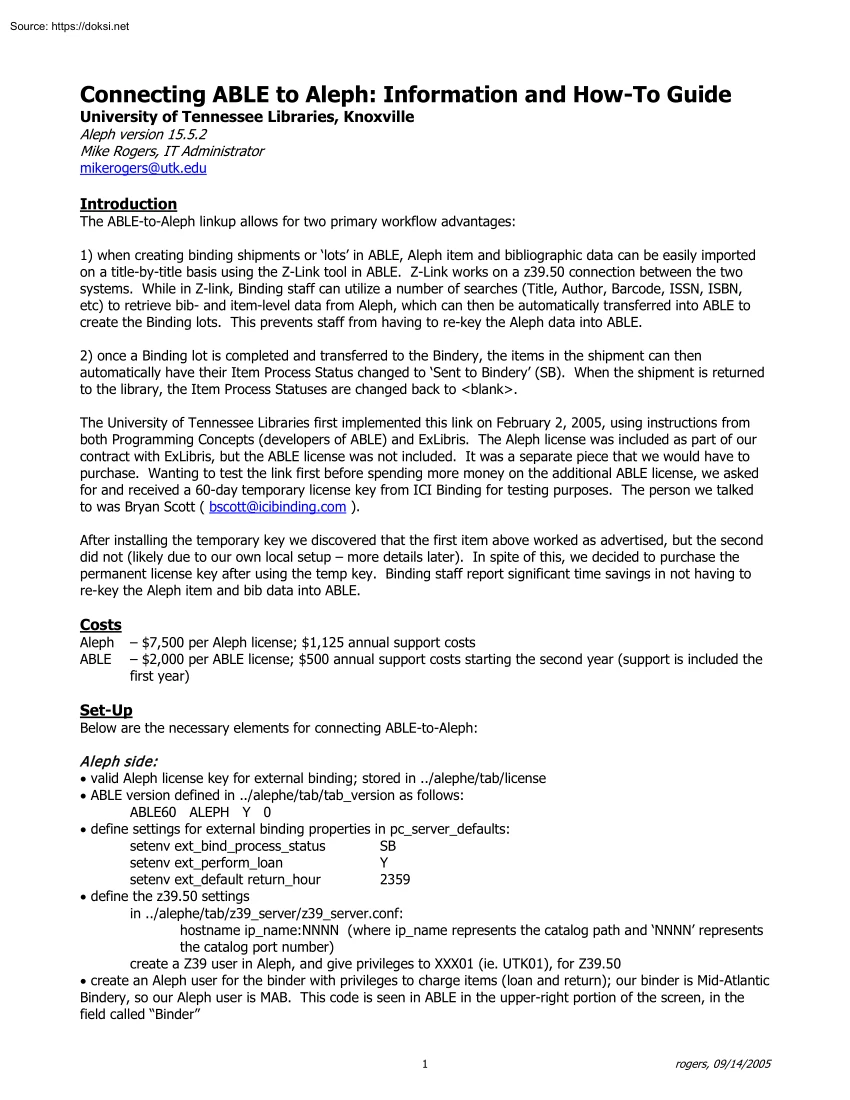
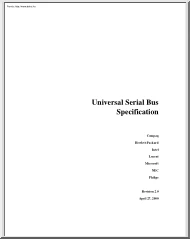


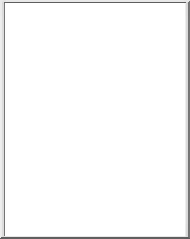
 Just like you draw up a plan when you’re going to war, building a house, or even going on vacation, you need to draw up a plan for your business. This tutorial will help you to clearly see where you are and make it possible to understand where you’re going.
Just like you draw up a plan when you’re going to war, building a house, or even going on vacation, you need to draw up a plan for your business. This tutorial will help you to clearly see where you are and make it possible to understand where you’re going.