Datasheet
Year, pagecount:2009, 8 page(s)
Language:English
Downloads:10
Uploaded:March 05, 2013
Size:175 KB
Institution:
-
Comments:
Attachment:-
Download in PDF:Please log in!
Comments
No comments yet. You can be the first!Most popular documents in this category
Content extract
SMART Irrigation for Dummies Introduction OK! So you want to be a part of the GREEN movement and help improve the environment by reducing the amount of water used by you and your family. You have already exhausted the easy opportunities inside your home by installing water efficient toilets, and shower heads, purchased new water efficient clothes washer and dishwasher appliances, and checked your whole system for leaks. But your water bill tells you that you have only reduced your summertime water use by about 3 or 4 percent. So where’s all the water going? Where are the big savings going to come from? A quick look at your water bill over the period of a year will tell the tale. If, as most of us do, you discontinue watering your landscaping during the December to through March timeframe then your average usage during those Winter months represents your indoor water use. For most single family homes this will amount to 8 – 9 units 1 per month if you have not yet installed water
efficient indoor plumbing products or 5- 7 units per month if you’ve retrofitted everything inside your home with efficient water use products 2. But, your summertime water bill shows your still using 45 – 50 units per month. Those other 40 or more units are all going into keeping your outdoor landscape green, healthy, and growing. Is there an easy next step you can take in your pursuit of a GREENER lifestyle? Can you have a garden of green, cooling plants and trees and colorful flowers and still be environmentally responsible? Can you get to a garden that uses substantially less water without spending large sums of money, time and effort? The answers are Yes, YES, and YES!! The answer lies in a new breed of irrigation control products that are generally referred to as SMART Irrigation Controllers. Just as with the products that have been redesigned to save 30% or more or the water traditionally used inside the home, SMART irrigation controllers can, over the course of a full
irrigation season, easily realize a 30% or more savings of the water used for landscape purposes. Interested??? Read on to see how you can easily be a SMART irrigator too. A word about mature landscape irrigation systems – the 7R’s In a mature community, most landscape irrigation systems, unless they have been rigorously maintained or recently rebuilt, are probably using water in wasteful What is SMART Irrigation? manner. Some things to consider before or in addition to SMART irrigation: SMART irrigation is a generalized term that Repair – fix leaks, replace broken, missing or clogged water distribution parts encompasses a broad range of techniques that Relayout – insure that plants having similar water requirements are grouped utilize technology, typically electronics, to the on dedicated irrigation circuits Renew – Change to a garden that uses plants that need less water. Native task of applying only as much water to an irrigated plants are particularly
important in dry regions landscape as is truly required by the plantings. Replace – Antiquated overhead sprinklers, rain birds and rotary sprays lose This goal can be realized with varying degrees of 30-40 % of the water flow to wind and evaporation. Replace with new success through the use of simple timers, rainfall technology rotator heads. Realign – Water distribution uniformity is critical in overhead irrigation sensors, soil moistures sensors, or ET systems. Older systems typically demonstrate a more than 2 to 1 range of sensors/calculations. ET is a short acronym for a uniformity with irrigation times set to keep the driest areas green. Uniformity very big word – evapotranspiration which is goal should be 80%. irrigation technology parlance for the amount of Remulch- Mulch is like solvent. It will improve the soil and help retain water but it evaporates after a few years. Mulching should be an annual event water a plant really requires for healthy growth. It
Review – Check irrigation controller settings. Set start times so that all includes a measure of both the moisture that is irrigation is Completed before 10:00AM. Shorten cycle times as plantings transpired through the leaves of the plant and the mature. Shorten cycle times if you have improved distribution uniformity moisture that evaporates from the soil surface around the plant. ET is difficult to measure directly (For more information see www.faoorg/docrep/x0490E/x0490e04htm ) For practical purposes SMART irrigation products that use ET data are based either on an equation that estimates ET from either local or remote measurements of solar incidence, temperature, humidity, and wind speed or use historical data which varies relatively little from year to year for any given month in any given small locale (such as Woodside/Portola Valley). See figure 1 1 One unit is equal to about 748 gallons of water This would include shower heads, toilets, clothes washers, dishwashers, and
bathroom and kitchen faucet aerators. 2 Relative ETo for Woodside - Portola Valley Total Annual ET = 47 inches Max for July =6.74 inches 100 90 80 The blue bars in the April through November time frame reflect the relative watering schedule of an ET based SMART irrigation controller. Controller is turned off Dec-Mar. Yellow area depicts relative watering schedule of a “dumb” irrigation controller. 100 93 Controller is turned off Dec-Mar. 89 80 Watering with a SMART irrigation controller requires 28% less water than the “Dumb” controller. 70 70 67 60 50 51 50 40 30 27 28 20 22 22 10 Jan Feb Mar Apr Ma Jun Jul Aug Sep Oct Nov Dec Figure 1 Relative water use when irrigating with an ET based SMART controller versus a “Dumb” controller SMART irrigation controllers based on ET data provide far and away the greatest reduction in the amount of irrigation water used for mixed landscape plantings while maintaining the correct water supply to insure
healthy plants. ET based products and other similar SMART irrigation controllers work so well and have been shown to save so much water that the State of California has mandated that irrigation control devices sold in the state beginning in 2011 must be based on a SMART irrigation technology. How do ET based SMART irrigation controllers save water? The secret to the water saving lies in the definition of ET - the amount of water a plant really requires for healthy growth. As shown in Figure 1, monthly average ET varies quite dramatically over the course of a year with additional day to day variations observed as well. The ET controller looks at the daily duration and intensity of sunlight, the temperature, humidity, and other factors such as rainfall. The data is then used to calculate how much water must be delivered to the plant today based (in most instances) on yesterday’s reading. From that plus other information programmed into the controller, an irrigation time is set each day
for each circuit of the irrigation system. By contrast, a “dumb” irrigation controller delivers water based only on the amount of time that has been programmed into the controller for each circuit. For most SMART vs. Dumb homeowners, these times are set to deliver enough water to keep A good way to think about the landscapes green during the hottest part of the summer season. If the difference between a SMART and a “dumb” controller circuit times were manually reprogrammed on a Dumb irrigation controller is to imagine daily basis just as the SMART controller reprograms itself, both controlling the temperature in your controllers would dispense the same amount of water. But, let’s face home with only a timer. The timer it, who among us is going to reset their irrigation controller times on would start the furnace daily or every a daily basis (although most of us do shut down our irrigation during few days, get the home really warm the rainy season when it’s not needed). The
water savings then, is the regardless of the outside temperature difference between the ‘set it once’ “dumb” controller that dispenses and then turn off for a day or more – water based strictly on a preset time basis where the SMART regardless of the temperature inside the controller adjusts the times daily according to weather and sunlight home!! conditions. Properly programmed, the SMART irrigation controller generally uses about 30% less water than the “dumb” controller. What are the drawbacks Until very recently most SMART irrigation controllers available in the market place have either been commercial products intended for use on golf courses or other professionally managed landscapes or consumer oriented downgrades of these products. Unfortunately, the commercial products have much more functionality and capability than what is needed by most home landscapes and cost more than most homeowners would want to invest in an irrigation controller. The consumer
oriented derivative products achieve a somewhat more satisfactory price point, but most appear to require selection of soil type, slope, plant type, irrigation device type, and other parameters that most homeowners and many landscape professionals have had difficulty dealing with. These products are probably best suited for installation by professional landscapers in conjunction with new or completely rehabilitated landscape irrigation systems. As a consequence, many early adopters of these more complex devices have invested considerable time or expense or lost more than a few plants trying to get their SMART irrigation systems up and running correctly. In short, many of the SMART irrigation controllers are too smart for their owners, speak a foreign language, and take more time to set up and use than many homeowners are willing to invest. (Probably hiring a member of the current teenage generation to do the programming would solve most of these issues in a flash.) A plausible solution
for the irrigation technology impaired A new generation of SMART irrigation controllers that are easy to install for existing landscapes has recently been introduced. These products appear to have solved many of the problems associated with the preceding generation of products. Two such products are the SolarSync device manufactured by Hunter Industries (http://www.hunterindustriescom/) and the Cyber-Rain XCI manufactured by Cyber-Rain Inc (http://wwwcyberraincom/) These two products achieve much the same result, are simple to install and program, and are priced attractively. (“Relatively simple to install and program” requires a bit of definition Both products require about the same amount of effort and DIY skill to install and use as any other consumer based irrigation controller product.) To install one of these products in an existing irrigation system requires removing the existing controller by disconnecting the low voltage wires that go to the irrigation valves and
reconnecting these wires to similar locations on the new product. Programming of the products is similar to programming any existing irrigation controller. The key to the simplicity of use of both the SolarSync and the Cyber rain is that both products rely on the irrigation schedule that you have already established and have found works well for your landscape and your localized conditions. In fact, the instructions for both products clearly state that for best results, the irrigation schedule from an existing controller should be copied exactly into the new controller and should represent how you would program the controller for the sunniest, warmest part of the irrigation season. There are major differences between the way in which the two products obtain the necessary data to control the ET based water timing. The SolarSync obtains data from a local sensor that must be mounted outside in the sunlight with a pair of thermostat-like wires connected to the valve control module. The
Cyber-Rain product obtains daily weather data at no charge via the internet and your personal computer. Computer software contains your irrigation schedule and sends new valve timing data wirelessly through a USB device to one or more remotely located valve control modules on a daily basis. The Cyber-Rain probably appeals more to the computer oriented folks and does provide some summary statistics as to the amount of water saved. Interested??? Read the following pages to find out how to install an ET based SMART controller. Appendix 1 - Installing and Using Solar Sync The SolarSync product manufactured by Hunter Industries is an accessory add on device which provides SMART irrigation functionality to the otherwise dumb Hunter ICC or PRO C irrigation controllers. If, on the off chance, your irrigation controller happens to already be one of these two products you can install SMART, ET based control for less than $90. Otherwise, the cost to upgrade to a Hunter ICC or PRO C controller
with the SolarSync module ranges from ~$155 to $400 depending on the number of irrigation circuits you currently have. These costs are covered 100% by the Los Trancos County Water District rebate program. The SolarSync product consists of an electronics module and an external sensor module. The electronics module is mounted indoors adjacent to the irrigation controller. The sensor module, about the size of a deck of playing cards, must be mounted outdoors in the sunniest spot you can find on you property. See figures 2 and 3 A thermostat type, 2 wire cable connects the two modules and a short 6 wire cable connects the electronics module to the irrigation controller. Figure 2 Hunter ICC Controller & SolarSync (Lower Right) Figure 3 Hunter SolarSync Sensor Module Installation and programming of the SolarSync product is very simple. With the exception of running the wire (a unknown variable for most homes) from the sensor to the electronics module, the entire process should take 30
– 45 minutes or less. Programming consists of inputting the current time, type of Hunter irrigation controller you are interfacing to, region, and a Watering Adjustment factor. For our area region 2 is probably most appropriate and starting with the factory setting of 5 for the Watering Adjustment Factor will probably work well. See Appendix 4 if you are replacing your current dumb controller with a new ICC or PRO C controller. The Watering Adjustment factor on the SolarSync may require some adjustment to tweak in optimal performance to insure both a healthy garden as well as to maximize the reduction in water use. The SolarSync measures solar incidence (the amount of sunshine) and the temperature throughout each day. From this data the module calculates an ET number for the day. The module maintains a 3 day running average of the ET calculations At midnight each day the Solar Sync module outputs a signal to the irrigation controller that tells the controller what percentage of
the preprogrammed controller times to use for any irrigation programmed in the next 24 hours. The Watering Adjustment Factor allows you to scale that signal up or down some for your local conditions within the regional setting you selected. For example, let’s suppose you selected region 3 rather than region 2 as suggested. The SolarSync would be expecting higher levels of solar incidence and temperature than what actually occur. Therefore, thinking that the sensor was seeing a cooler or cloudier day than expected, the output to the irrigation controller would call for a LOWER percentage of the time programmed. You could offset this effect by increasing the Watering Adjustment factor setting. After installing the SolarSync try to observe the Seasonal Adjustment Factor setting on your irrigation controller on a daily basis for a month or so. This setting reflects the data that the SolarSync has sent to the irrigation controller. (Don’t worry about when you read it It will stay the
same until midnight each day) If, after a series of 3 or more really hot, 90+ degree days, this factor doesn’t climb to 100% or more then you should tweak the Watering Adjustment factor on the SolarSync unit up 1 or 2 counts. If, by contrast, after a series of cloudy, cool days such as the case in early June of 2009 in our area, the output is still in the 70% to 80% range then it is probably best to tweak the Watering Adjustment factor down a notch or two. The SolarSync product has been on the market for about a year and the ICC and PRO C products for many years. During a 2 month test period, the product saved about 25% of the water that would have been used by a dumb controller that watered only according to preset times. This number would have been smaller if June had not had so many cold overcast days early in the month. The larger savings will come during the "shoulder" periods of he normal irrigation season when the SolarSync will scale back the watering consistent
with the normal ET curve (See Figure 1) Appendix 2 - Installing and Using Cyber-Rain XCI The Cyber-Rain XCI consists of an 8 or 16 circuit valve control module, a computer program, and a small transmitter that connects to a USB output to transmit daily irrigation times from the computer to the valve control module. The valve control modules which would be mounted in the same location as an existing irrigation controller are similar to or smaller than most current irrigation controllers. One computer can be programmed to provide control information to multiple valve control modules which can be mounted at different locations around your property. The transmitter unit that is connected to the computer (it can be on the end of a long USB cable) is a little bit larger than a typical USB thumb drive and can exist fairly inconspicuously around almost any home computer setup. For maximum water savings, the system does depend on at least daily communication with the computer so it’s going to
work best in a setup where the computer is constantly (or at least daily) hooked up to the USB port and turned on and has internet access. (To save power, the computer can be set to go into “Sleep” mode as long as it is programmed to turn on at least once a day. This can be done with the computer "Task Scheduler") Figure 4 Cyber Rain Hardware Installation is very simple. The software installs easily and is accompanied by a well illustrated and very comprehensive installation and operation guide on the software DVD. The transmitter can be easily located anywhere around the computer at the end of the supplied USB cable. See Appendix 4 regarding replacing your current dumb controller with a Cyber-Rain valve control module. It is important to have copied your current irrigation schedule from your old dumb irrigation controller as you will need this information to enter it into the computer based controller program. N.B The latest version of the Cyber Rain software has a
"Setup Wizard" That leads you through an interview to establish recommended circuit by circuit watering times. If you are starting with your already established irrigation times from an older dumb controller you will want to bypass this step. To do this, you must UNCHECK the box labeled "Check to Run Smart Scheduling Wizard. The default condition to use the Wizard on the software is checked and it plunges you into an extensive scheduling sequence that you wont need if you are already satisfied with the watering schedule on your old controller. Figure 5 Scheduling Screen for Cyber-Rain SMART Controller The Cyber-Rain SMART controller creates an ET based irrigation schedule for the next day by obtaining tomorrow’s internet Weather Channel forecast for local, zip code based temperature, humidity, sunrise, sunset, and rainfall. The daily schedule information is transmitted to the valve control modules at midnight each day The irrigation times that are transmitted are
based on the ET calculation and the irrigation schedule that has been inputted to the computer. It is important that this schedule represent irrigation times that would be used for the hottest part of the irrigation season. The Cyber-Rain software is pretty intuitive and is easy to use. Figure 5 is a screen shot of the main scheduling screen. The irrigation program shown is a test program that was entered to evaluate functionality The software allows a great deal of flexibility for the user to adjust how the program responds to forecasted temperature and humidity, remotely control programming, override the next day settings, and manually start any station. The Statistics tab provides information on the prior run times for each valve as well as year to date water savings. For the 4 week period of time this product was tested in late June and early July, it saved 15% of water compared to a dumb controller that would not vary irrigation times based on weather conditions. This product is a
relatively new entry to the market and the software appears to have a few minor glitches which the company says will be fixed in upcoming releases. Appendix 3 Comparative pricing # of Circuits ICC or Cyber -Rain Proc C Hunter Prices a quoted at Sprinkler Warehouse Website Hunter ICC Hunter Pro C Add Hunter SolarSync Module to ICC or Pro C 3 $73 6 $108 $82 $82 8 9 $183 $128 $82 12 12 $220 $158 $82 16 15 $250 $208 $82 20 $288 $82 24 $318 $82 As quoted at SMARTHOME Website Los Trancos County Water District Rebate Up to Cyber-Rain $180 $360 $399 $480 $720 $599 $960 $1200 $998 $1200 Appendix 4 - Replacing an older dumb controller with an ICC, PRO C or Cyber-Rain control module Swapping out an older dumb irrigation controller for an new ICC, PRO C or Cyber-Rain product is an easy, safe and non-strenuous task. There are no high voltage connections to worry about, the AC power supply is a simple wall wart, plug-in module that outputs a low voltage,
and the protections built into the equipment are such that even if you do make mistakes you’re not going to damage anything. The following steps are suggested: 1. Before you do anything else, step though the programming of your existing controller. You may have one or more programs A, B, C so be sure you check them all. Write down the following: START time for each program DAYS of the WEEK or INTERVAL that each program is set to run RUN time for each station in each program You will need this data to program your new ICC or PRO C controller or the Cyber-Rain schedule. If you forget, not to worry, just save your old controller, plug in it’s wall wart, and you’ll still be able to get the data. 2. Unplug the wall wart power supply module for the old controller. 3. Your next step will be to disconnect the wires that run from your old controller to the irrigation control valves. It is important to have on hand some means of labeling which station each wire was connected to so
that you can connect the wires to the same station number on your new controller. It’s a major, time consuming pain to try to sort this out later. Masking tape can be used to label the wires or, if they are color coded you can write down which color goes with which station. 4. After you have prepared to identify the current wiring locations (Step 3) remove each wire from its terminal in the old controller. Often these wires will need to be pulled through a relatively small hole in the controller case. It is best to pull the wires out one at a time after you have disconnected the wire If you label all of the wires and then try to pull them all through the hole at one time, you run the risk of pulling some of your labels off. 5. Remove the old controller from its current mounting. 6. Mount the new controller in a location similar to the old controller location. Before mounting, check to insure that the wires will reach the mounting terminals in the new controller. If you need
more length, sometimes the controller can be relocated to get extra slack in the wires or the wire bundle can be rerouted to get some slack. 7. Reconnect the wires in the new controller to the same numbered locations they were connected to in the old controller. eg Station 1 wire from the old controller to station 1 wire in the new controller An ICC or PRO C controller will often have more than one plug-in modules in place if the controller has more than 8 stations. Be sure that you have properly identified Stations 1-8, 9-16, etc properly 8. Once you have finished reconnecting all of the valve wires, connect the wires from the wall wart power supply for your new controller and also install the connecting wires that go to the SolarSync if you’re using that product. Lastly, plug in the power supply module 9. Follow the instructions to program the ICC or PRO C controllers using the data from your old controller or go to your computer and program the Cyber-Rain schedule.
Remember you should be using the irrigation schedule from your old controller. 10. Congratulations you’re done For an 8 station controller, this should require about an hour or so
efficient indoor plumbing products or 5- 7 units per month if you’ve retrofitted everything inside your home with efficient water use products 2. But, your summertime water bill shows your still using 45 – 50 units per month. Those other 40 or more units are all going into keeping your outdoor landscape green, healthy, and growing. Is there an easy next step you can take in your pursuit of a GREENER lifestyle? Can you have a garden of green, cooling plants and trees and colorful flowers and still be environmentally responsible? Can you get to a garden that uses substantially less water without spending large sums of money, time and effort? The answers are Yes, YES, and YES!! The answer lies in a new breed of irrigation control products that are generally referred to as SMART Irrigation Controllers. Just as with the products that have been redesigned to save 30% or more or the water traditionally used inside the home, SMART irrigation controllers can, over the course of a full
irrigation season, easily realize a 30% or more savings of the water used for landscape purposes. Interested??? Read on to see how you can easily be a SMART irrigator too. A word about mature landscape irrigation systems – the 7R’s In a mature community, most landscape irrigation systems, unless they have been rigorously maintained or recently rebuilt, are probably using water in wasteful What is SMART Irrigation? manner. Some things to consider before or in addition to SMART irrigation: SMART irrigation is a generalized term that Repair – fix leaks, replace broken, missing or clogged water distribution parts encompasses a broad range of techniques that Relayout – insure that plants having similar water requirements are grouped utilize technology, typically electronics, to the on dedicated irrigation circuits Renew – Change to a garden that uses plants that need less water. Native task of applying only as much water to an irrigated plants are particularly
important in dry regions landscape as is truly required by the plantings. Replace – Antiquated overhead sprinklers, rain birds and rotary sprays lose This goal can be realized with varying degrees of 30-40 % of the water flow to wind and evaporation. Replace with new success through the use of simple timers, rainfall technology rotator heads. Realign – Water distribution uniformity is critical in overhead irrigation sensors, soil moistures sensors, or ET systems. Older systems typically demonstrate a more than 2 to 1 range of sensors/calculations. ET is a short acronym for a uniformity with irrigation times set to keep the driest areas green. Uniformity very big word – evapotranspiration which is goal should be 80%. irrigation technology parlance for the amount of Remulch- Mulch is like solvent. It will improve the soil and help retain water but it evaporates after a few years. Mulching should be an annual event water a plant really requires for healthy growth. It
Review – Check irrigation controller settings. Set start times so that all includes a measure of both the moisture that is irrigation is Completed before 10:00AM. Shorten cycle times as plantings transpired through the leaves of the plant and the mature. Shorten cycle times if you have improved distribution uniformity moisture that evaporates from the soil surface around the plant. ET is difficult to measure directly (For more information see www.faoorg/docrep/x0490E/x0490e04htm ) For practical purposes SMART irrigation products that use ET data are based either on an equation that estimates ET from either local or remote measurements of solar incidence, temperature, humidity, and wind speed or use historical data which varies relatively little from year to year for any given month in any given small locale (such as Woodside/Portola Valley). See figure 1 1 One unit is equal to about 748 gallons of water This would include shower heads, toilets, clothes washers, dishwashers, and
bathroom and kitchen faucet aerators. 2 Relative ETo for Woodside - Portola Valley Total Annual ET = 47 inches Max for July =6.74 inches 100 90 80 The blue bars in the April through November time frame reflect the relative watering schedule of an ET based SMART irrigation controller. Controller is turned off Dec-Mar. Yellow area depicts relative watering schedule of a “dumb” irrigation controller. 100 93 Controller is turned off Dec-Mar. 89 80 Watering with a SMART irrigation controller requires 28% less water than the “Dumb” controller. 70 70 67 60 50 51 50 40 30 27 28 20 22 22 10 Jan Feb Mar Apr Ma Jun Jul Aug Sep Oct Nov Dec Figure 1 Relative water use when irrigating with an ET based SMART controller versus a “Dumb” controller SMART irrigation controllers based on ET data provide far and away the greatest reduction in the amount of irrigation water used for mixed landscape plantings while maintaining the correct water supply to insure
healthy plants. ET based products and other similar SMART irrigation controllers work so well and have been shown to save so much water that the State of California has mandated that irrigation control devices sold in the state beginning in 2011 must be based on a SMART irrigation technology. How do ET based SMART irrigation controllers save water? The secret to the water saving lies in the definition of ET - the amount of water a plant really requires for healthy growth. As shown in Figure 1, monthly average ET varies quite dramatically over the course of a year with additional day to day variations observed as well. The ET controller looks at the daily duration and intensity of sunlight, the temperature, humidity, and other factors such as rainfall. The data is then used to calculate how much water must be delivered to the plant today based (in most instances) on yesterday’s reading. From that plus other information programmed into the controller, an irrigation time is set each day
for each circuit of the irrigation system. By contrast, a “dumb” irrigation controller delivers water based only on the amount of time that has been programmed into the controller for each circuit. For most SMART vs. Dumb homeowners, these times are set to deliver enough water to keep A good way to think about the landscapes green during the hottest part of the summer season. If the difference between a SMART and a “dumb” controller circuit times were manually reprogrammed on a Dumb irrigation controller is to imagine daily basis just as the SMART controller reprograms itself, both controlling the temperature in your controllers would dispense the same amount of water. But, let’s face home with only a timer. The timer it, who among us is going to reset their irrigation controller times on would start the furnace daily or every a daily basis (although most of us do shut down our irrigation during few days, get the home really warm the rainy season when it’s not needed). The
water savings then, is the regardless of the outside temperature difference between the ‘set it once’ “dumb” controller that dispenses and then turn off for a day or more – water based strictly on a preset time basis where the SMART regardless of the temperature inside the controller adjusts the times daily according to weather and sunlight home!! conditions. Properly programmed, the SMART irrigation controller generally uses about 30% less water than the “dumb” controller. What are the drawbacks Until very recently most SMART irrigation controllers available in the market place have either been commercial products intended for use on golf courses or other professionally managed landscapes or consumer oriented downgrades of these products. Unfortunately, the commercial products have much more functionality and capability than what is needed by most home landscapes and cost more than most homeowners would want to invest in an irrigation controller. The consumer
oriented derivative products achieve a somewhat more satisfactory price point, but most appear to require selection of soil type, slope, plant type, irrigation device type, and other parameters that most homeowners and many landscape professionals have had difficulty dealing with. These products are probably best suited for installation by professional landscapers in conjunction with new or completely rehabilitated landscape irrigation systems. As a consequence, many early adopters of these more complex devices have invested considerable time or expense or lost more than a few plants trying to get their SMART irrigation systems up and running correctly. In short, many of the SMART irrigation controllers are too smart for their owners, speak a foreign language, and take more time to set up and use than many homeowners are willing to invest. (Probably hiring a member of the current teenage generation to do the programming would solve most of these issues in a flash.) A plausible solution
for the irrigation technology impaired A new generation of SMART irrigation controllers that are easy to install for existing landscapes has recently been introduced. These products appear to have solved many of the problems associated with the preceding generation of products. Two such products are the SolarSync device manufactured by Hunter Industries (http://www.hunterindustriescom/) and the Cyber-Rain XCI manufactured by Cyber-Rain Inc (http://wwwcyberraincom/) These two products achieve much the same result, are simple to install and program, and are priced attractively. (“Relatively simple to install and program” requires a bit of definition Both products require about the same amount of effort and DIY skill to install and use as any other consumer based irrigation controller product.) To install one of these products in an existing irrigation system requires removing the existing controller by disconnecting the low voltage wires that go to the irrigation valves and
reconnecting these wires to similar locations on the new product. Programming of the products is similar to programming any existing irrigation controller. The key to the simplicity of use of both the SolarSync and the Cyber rain is that both products rely on the irrigation schedule that you have already established and have found works well for your landscape and your localized conditions. In fact, the instructions for both products clearly state that for best results, the irrigation schedule from an existing controller should be copied exactly into the new controller and should represent how you would program the controller for the sunniest, warmest part of the irrigation season. There are major differences between the way in which the two products obtain the necessary data to control the ET based water timing. The SolarSync obtains data from a local sensor that must be mounted outside in the sunlight with a pair of thermostat-like wires connected to the valve control module. The
Cyber-Rain product obtains daily weather data at no charge via the internet and your personal computer. Computer software contains your irrigation schedule and sends new valve timing data wirelessly through a USB device to one or more remotely located valve control modules on a daily basis. The Cyber-Rain probably appeals more to the computer oriented folks and does provide some summary statistics as to the amount of water saved. Interested??? Read the following pages to find out how to install an ET based SMART controller. Appendix 1 - Installing and Using Solar Sync The SolarSync product manufactured by Hunter Industries is an accessory add on device which provides SMART irrigation functionality to the otherwise dumb Hunter ICC or PRO C irrigation controllers. If, on the off chance, your irrigation controller happens to already be one of these two products you can install SMART, ET based control for less than $90. Otherwise, the cost to upgrade to a Hunter ICC or PRO C controller
with the SolarSync module ranges from ~$155 to $400 depending on the number of irrigation circuits you currently have. These costs are covered 100% by the Los Trancos County Water District rebate program. The SolarSync product consists of an electronics module and an external sensor module. The electronics module is mounted indoors adjacent to the irrigation controller. The sensor module, about the size of a deck of playing cards, must be mounted outdoors in the sunniest spot you can find on you property. See figures 2 and 3 A thermostat type, 2 wire cable connects the two modules and a short 6 wire cable connects the electronics module to the irrigation controller. Figure 2 Hunter ICC Controller & SolarSync (Lower Right) Figure 3 Hunter SolarSync Sensor Module Installation and programming of the SolarSync product is very simple. With the exception of running the wire (a unknown variable for most homes) from the sensor to the electronics module, the entire process should take 30
– 45 minutes or less. Programming consists of inputting the current time, type of Hunter irrigation controller you are interfacing to, region, and a Watering Adjustment factor. For our area region 2 is probably most appropriate and starting with the factory setting of 5 for the Watering Adjustment Factor will probably work well. See Appendix 4 if you are replacing your current dumb controller with a new ICC or PRO C controller. The Watering Adjustment factor on the SolarSync may require some adjustment to tweak in optimal performance to insure both a healthy garden as well as to maximize the reduction in water use. The SolarSync measures solar incidence (the amount of sunshine) and the temperature throughout each day. From this data the module calculates an ET number for the day. The module maintains a 3 day running average of the ET calculations At midnight each day the Solar Sync module outputs a signal to the irrigation controller that tells the controller what percentage of
the preprogrammed controller times to use for any irrigation programmed in the next 24 hours. The Watering Adjustment Factor allows you to scale that signal up or down some for your local conditions within the regional setting you selected. For example, let’s suppose you selected region 3 rather than region 2 as suggested. The SolarSync would be expecting higher levels of solar incidence and temperature than what actually occur. Therefore, thinking that the sensor was seeing a cooler or cloudier day than expected, the output to the irrigation controller would call for a LOWER percentage of the time programmed. You could offset this effect by increasing the Watering Adjustment factor setting. After installing the SolarSync try to observe the Seasonal Adjustment Factor setting on your irrigation controller on a daily basis for a month or so. This setting reflects the data that the SolarSync has sent to the irrigation controller. (Don’t worry about when you read it It will stay the
same until midnight each day) If, after a series of 3 or more really hot, 90+ degree days, this factor doesn’t climb to 100% or more then you should tweak the Watering Adjustment factor on the SolarSync unit up 1 or 2 counts. If, by contrast, after a series of cloudy, cool days such as the case in early June of 2009 in our area, the output is still in the 70% to 80% range then it is probably best to tweak the Watering Adjustment factor down a notch or two. The SolarSync product has been on the market for about a year and the ICC and PRO C products for many years. During a 2 month test period, the product saved about 25% of the water that would have been used by a dumb controller that watered only according to preset times. This number would have been smaller if June had not had so many cold overcast days early in the month. The larger savings will come during the "shoulder" periods of he normal irrigation season when the SolarSync will scale back the watering consistent
with the normal ET curve (See Figure 1) Appendix 2 - Installing and Using Cyber-Rain XCI The Cyber-Rain XCI consists of an 8 or 16 circuit valve control module, a computer program, and a small transmitter that connects to a USB output to transmit daily irrigation times from the computer to the valve control module. The valve control modules which would be mounted in the same location as an existing irrigation controller are similar to or smaller than most current irrigation controllers. One computer can be programmed to provide control information to multiple valve control modules which can be mounted at different locations around your property. The transmitter unit that is connected to the computer (it can be on the end of a long USB cable) is a little bit larger than a typical USB thumb drive and can exist fairly inconspicuously around almost any home computer setup. For maximum water savings, the system does depend on at least daily communication with the computer so it’s going to
work best in a setup where the computer is constantly (or at least daily) hooked up to the USB port and turned on and has internet access. (To save power, the computer can be set to go into “Sleep” mode as long as it is programmed to turn on at least once a day. This can be done with the computer "Task Scheduler") Figure 4 Cyber Rain Hardware Installation is very simple. The software installs easily and is accompanied by a well illustrated and very comprehensive installation and operation guide on the software DVD. The transmitter can be easily located anywhere around the computer at the end of the supplied USB cable. See Appendix 4 regarding replacing your current dumb controller with a Cyber-Rain valve control module. It is important to have copied your current irrigation schedule from your old dumb irrigation controller as you will need this information to enter it into the computer based controller program. N.B The latest version of the Cyber Rain software has a
"Setup Wizard" That leads you through an interview to establish recommended circuit by circuit watering times. If you are starting with your already established irrigation times from an older dumb controller you will want to bypass this step. To do this, you must UNCHECK the box labeled "Check to Run Smart Scheduling Wizard. The default condition to use the Wizard on the software is checked and it plunges you into an extensive scheduling sequence that you wont need if you are already satisfied with the watering schedule on your old controller. Figure 5 Scheduling Screen for Cyber-Rain SMART Controller The Cyber-Rain SMART controller creates an ET based irrigation schedule for the next day by obtaining tomorrow’s internet Weather Channel forecast for local, zip code based temperature, humidity, sunrise, sunset, and rainfall. The daily schedule information is transmitted to the valve control modules at midnight each day The irrigation times that are transmitted are
based on the ET calculation and the irrigation schedule that has been inputted to the computer. It is important that this schedule represent irrigation times that would be used for the hottest part of the irrigation season. The Cyber-Rain software is pretty intuitive and is easy to use. Figure 5 is a screen shot of the main scheduling screen. The irrigation program shown is a test program that was entered to evaluate functionality The software allows a great deal of flexibility for the user to adjust how the program responds to forecasted temperature and humidity, remotely control programming, override the next day settings, and manually start any station. The Statistics tab provides information on the prior run times for each valve as well as year to date water savings. For the 4 week period of time this product was tested in late June and early July, it saved 15% of water compared to a dumb controller that would not vary irrigation times based on weather conditions. This product is a
relatively new entry to the market and the software appears to have a few minor glitches which the company says will be fixed in upcoming releases. Appendix 3 Comparative pricing # of Circuits ICC or Cyber -Rain Proc C Hunter Prices a quoted at Sprinkler Warehouse Website Hunter ICC Hunter Pro C Add Hunter SolarSync Module to ICC or Pro C 3 $73 6 $108 $82 $82 8 9 $183 $128 $82 12 12 $220 $158 $82 16 15 $250 $208 $82 20 $288 $82 24 $318 $82 As quoted at SMARTHOME Website Los Trancos County Water District Rebate Up to Cyber-Rain $180 $360 $399 $480 $720 $599 $960 $1200 $998 $1200 Appendix 4 - Replacing an older dumb controller with an ICC, PRO C or Cyber-Rain control module Swapping out an older dumb irrigation controller for an new ICC, PRO C or Cyber-Rain product is an easy, safe and non-strenuous task. There are no high voltage connections to worry about, the AC power supply is a simple wall wart, plug-in module that outputs a low voltage,
and the protections built into the equipment are such that even if you do make mistakes you’re not going to damage anything. The following steps are suggested: 1. Before you do anything else, step though the programming of your existing controller. You may have one or more programs A, B, C so be sure you check them all. Write down the following: START time for each program DAYS of the WEEK or INTERVAL that each program is set to run RUN time for each station in each program You will need this data to program your new ICC or PRO C controller or the Cyber-Rain schedule. If you forget, not to worry, just save your old controller, plug in it’s wall wart, and you’ll still be able to get the data. 2. Unplug the wall wart power supply module for the old controller. 3. Your next step will be to disconnect the wires that run from your old controller to the irrigation control valves. It is important to have on hand some means of labeling which station each wire was connected to so
that you can connect the wires to the same station number on your new controller. It’s a major, time consuming pain to try to sort this out later. Masking tape can be used to label the wires or, if they are color coded you can write down which color goes with which station. 4. After you have prepared to identify the current wiring locations (Step 3) remove each wire from its terminal in the old controller. Often these wires will need to be pulled through a relatively small hole in the controller case. It is best to pull the wires out one at a time after you have disconnected the wire If you label all of the wires and then try to pull them all through the hole at one time, you run the risk of pulling some of your labels off. 5. Remove the old controller from its current mounting. 6. Mount the new controller in a location similar to the old controller location. Before mounting, check to insure that the wires will reach the mounting terminals in the new controller. If you need
more length, sometimes the controller can be relocated to get extra slack in the wires or the wire bundle can be rerouted to get some slack. 7. Reconnect the wires in the new controller to the same numbered locations they were connected to in the old controller. eg Station 1 wire from the old controller to station 1 wire in the new controller An ICC or PRO C controller will often have more than one plug-in modules in place if the controller has more than 8 stations. Be sure that you have properly identified Stations 1-8, 9-16, etc properly 8. Once you have finished reconnecting all of the valve wires, connect the wires from the wall wart power supply for your new controller and also install the connecting wires that go to the SolarSync if you’re using that product. Lastly, plug in the power supply module 9. Follow the instructions to program the ICC or PRO C controllers using the data from your old controller or go to your computer and program the Cyber-Rain schedule.
Remember you should be using the irrigation schedule from your old controller. 10. Congratulations you’re done For an 8 station controller, this should require about an hour or so


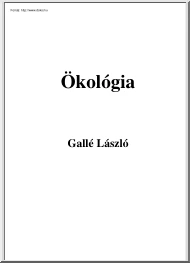

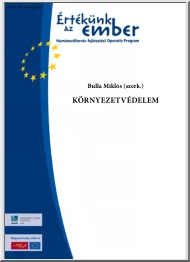
 When reading, most of us just let a story wash over us, getting lost in the world of the book rather than paying attention to the individual elements of the plot or writing. However, in English class, our teachers ask us to look at the mechanics of the writing.
When reading, most of us just let a story wash over us, getting lost in the world of the book rather than paying attention to the individual elements of the plot or writing. However, in English class, our teachers ask us to look at the mechanics of the writing.