Datasheet
Year, pagecount:2010, 6 page(s)
Language:English
Downloads:4
Uploaded:May 14, 2018
Size:1 MB
Institution:
-
Comments:
Norwegian University of Science and Technology
Attachment:-
Download in PDF:Please log in!
Comments
No comments yet. You can be the first!Most popular documents in this category
Content extract
Source: http://www.doksinet Acta Mechanica Slovaca, 2-A/2006 121 Robotnačka – The Drawing Robot Dušan Ďurina, Microstep-MIS,info@microstep-mis.sk, Pavel Petrovič, Norwegian University of Science and Technology, ppetrovic@acm.org, Richard Balogh, Slovak Technical University, balogh@elf.stubask Robotnačka – kresliaci robot ABSTRAKT Robotnačka je mobilný kresliaci robot, ktorý je riadený z počítača bezdrôtovo. Je vybavený ovládateľným kresliacim perom, takže je možné robota používať napr. pri výuke základov programovania v jazyku Logo. Dá sa však využiť aj ako experimentálna platforma a pomocou pôvodnej knižnice ho možno ovládať z prakticky ľubovoľného programovacieho jazyka (Pascal, C, Logo,). V článku popíšeme jeho základné vlastnosti a spôsob používania INTRODUCTION The goal of this project was to design a drawing mobile robot, which should replace or reinforce the virtual turtle used in the Logo programming language. The mobile
robot Robotnacka is designed to support educational process in connection with flexible environment Imagine for Logo programming language developed at the Department of Informatics Education at Comenius University in Bratislava. This environment allows the students to use turtle graphics to learn about programming basics. The central concept of the environment is the virtual turtle, which is programmed by the user. Our mobile robot Robotnačka is a physical representation of this turtle, and brings the educational process into a new dimension, adds the realworld experience, and makes the programming more fun. The mobile autonomous robot Robotnacka is shown in figure 1. It is a very accurate mobile two-wheel differential driven robot controlled by a simple 8-bit microcontroller. It can be remotely controlled over BlueTooth radio connection from a workstation. The robot is equipped with interchangeable pen, thus enabling drawing pictures on the paper or whiteboard. Operation time using
the internal battery is at least one hour without recharging. Source: http://www.doksinet Acta Mechanica Slovaca, 1/2003 12 Fig. 1 Robotnacka, the drawing robot The robot was designed and developed by the company MicroStep-MIS. The company develops and implements monitoring and information systems. The core of its activities is complex systems for meteorology, aviation, seismology, power engineering, environmental engineering, systems of civilian protection, and tourist information systems. TECHNICAL DESCRIPTION Robotnačka has circular shape, 210 mm in diameter. The main board is made from the black plastic board 5 mm thick. On the mainboard there are two stepper motors, solenoid mechanism for the pen control and electronics. The construction is based on a classical differential drive chassis with the single castor drive in the back of the robot. In the robot geometry, 360 degrees correspond to 2880 steps of both motors turning in opposite directions (thus 8 steps per one angle
degree). With the wheel diameter 50 mm, the wheels span should be 180 mm. It is important that the tip of the pen will be exactly in the middle between the two wheels. The robot is driven by the two stepper motors. This enables, together with precise aluminum wheels, to achieve the precision of less than 0.2 mm distance traveled per 1 step Motors are working in unipolar mode with switched cycle pairs to enhance its torque. The robot features an accelerating and decelerating components, which provide that no steps are lost during the starting and stopping periods. The motor control is an open-loop configuration The robot is equipped with six IR sensors mounted on the bottom, allowing the robots to recognize the guiding marks on the floor surface. The mainboard contains also the four color signal LED for visual information, and the miniature speaker - for sound control, the central switch and connectors (external power supply, gripper and its power, programming cable). The central
processing unit is based on the Atmel AT89S8252 8-bit microcontroller running at 11MHz and uses the dual full bridges L293D for driving both stepper motors. The pen movement solenoid is controlled with discrete MOSFET H-bridge. The robot also contains an internal charger for its 6V/3,2Ah Pb accumulator working in a voltage mode with limiting current. Robotnačka reacts to low battery voltage by emitting a long sound and turning itself off. In that case, it is necessary to connect it to the recharging power supply. The recharging progress is indicated by the red LED that remains on until the robot battery is fully charged. After the recharging completes, the red LED is turned off, and the green LED is turned on. The robot can be used also when the battery is not fully charged, and it can operate also during recharging, in effect prolonging the recharging time. The complete battery recharge takes approximately six hours COMMUNICATION First version of the robot was equipped with the
infrared modem. However, in certain situations, it is difficult to achieve direct visibility. In addition, infrared communication is inherently half-duplex, which disallow asynchronous control and feedback. The infrared communication was therefore replaced with wireless radio communication module. Now the robot communicates using the Bluetooth interface using the module developed in the MicroStep-MIS company based on the Infineon BT chips. The communication interface controls the data flow to the computer as well as transmission of the commands to the robot, while it allows communication with multiple robots. The data are sent in packets backed by the checksum. The data packets originating from the computer are confirmed by reply packets sent by the robot. In addition, robot may send status Source: http://www.doksinet Acta Mechanica Slovaca, 1/2003 12 packets when an event occurs (for instance, when a pre-programmed condition becomes satisfied, or when a position command
completes). The robot is controlled from Logo (or another application) using simple commands, such as fd x: move forward x steps or lt x: turn by x degrees. The rich set of commands provides additional functionality: pen control, sensor and battery query, speed control, sound control, robot calibration, text drawing, networking features, and more. The commands are transmitted through virtual serial port of the computer into a Bluetooth interface that redirects the message to the robot. Users can control the robots directly from Imagine Logo programming environment, Java applications, or any application higher-level programming language utilizing the provided DLL or ActiveX software component. SUMMARY OF TECHNICAL SPECIFICATIONS The robot consists of • Two stepper motors MICROCON SX17 • Pen holder with solenoid, permanent magnet, and metal springs • One 6V / 3,2 Ah lead maintenance-free accumulator Battery durability on duty: ca. 3 hours Battery durability while robot idle: ca. 15
days Built-in battery recharger for external power supply 12V, 500mA • Controller 8bit processor AT89S8252 • Communication interface based on Infineon Bluetooth module, range 10m Dimensions: • Base diameter: 210mm • Height of the base: 90 mm • Wheels: radius: 25 mm, distance: 180 mm Weight: ca. 2 kg Software compatibility with operating systems Windows and Linux, API for languages C++, Java and educational software Imagine Logo, supporting applications. ACCESSORIES The robot usage requires the following accessories: Bluetooth-compatible device, which supports the virtual serial port, for example USB Bluetooth from MSI and power supply, 12V DC/ 500mA, for recharging. Moreover, the robot can be enhanced with the following extensions: Two degrees of freedom gripper (moves up/down, closes/opens) allows to pick and transport small objects, wireless network camera powered from the robot battery through regulated power circuit. Source: http://www.doksinet Acta Mechanica Slovaca,
1/2003 12 Figure 2. The Robotnacka with improved version of the gripper SOFTWARE Robotnačka works well with Imagine Logo development environment, but can be controlled also from Java applications and applets, C++ applications, or any other development environment that supports calling functions of a Windows DLL or a Linux shared library (for instance Delphi, Visual Basic, etc.) All software for Robotnačka is open-source meaning that you can contribute to its development or trace bugs/issues or adjust it for your needs as needed. Binaries with demo applications are provided too. All software available for Robotnačka can be found in robotika CVS - look for it at the www.robotikask webpage in project "Software for Robotnačka" ROBOTNACKA AND IMAGINE LOGO Before using Robotnačka in Imagine Logo, an ActiveX component robot.ocx (and possibly cv4logo.ocx) needs to be registered Imagine environment can be then started and the "robotimt" program can be loaded to Logo.
This creates a new turtle class "robotturtle", which in addition to its normal turtle behavior on the screen makes the movements also with the robot. The following example draws a regular polygon of 7 verteces: new "robotturtle [name r] rinitPort // create the new object - robot // initialize the communication rpd repeat 7 [rfd 100 rrt 360/ 7] // // // // // rpu tell the robot: Pen Down repeat 7 times: go Forward 100 steps and Turn Right 360 / 7 degrees tell the robot: Pen Up Source: http://www.doksinet Acta Mechanica Slovaca, 1/2003 12 Two example applications for Imagine Logo are provided to give the beginner user good starting point for experimenting with Robotnacka capabilities without requiring any programming skills. Spiral world can be used to draw interesting patterns (Figure.3) despite of an extremely simple algorithm: repeat: draw straight line, turn right constant angle and increase the length of the line. FreeHand allows drawing arbitrary pictures
with the help of computer mouse. Figure 3 Examples of spirals drawn in Imagine. CONTROLLING ROBOT FROM YOUR OWN APPLICATIONS In addition to Imagine Logo, robot can be controlled from C++ and Java applications or applets. The functionality of the robotdll.dll is equivalent to the robotocx component used by Imagine Logo, thus the same functions as are described in the technical documentation (robotika/robot/ReadMe.txt document) can be used Examples in C++ and to Java and full documentation of Java API is available for users and developers. Finally, it is possible to remotely control also the robots located in the virtual laboratory, without any modifications – simply by supplying the IP address of the virtual laboratory instead of local serial port name. LOW-LEVEL COMMUNICATION PROTOCOL The robot is exchanging short packets with the computer. The format and meaning of these packets is described in a separate document that is available on the www.robotikask project page on
Robotnačka. In addition to Bluetooth communication, it is also possible to communicate with Robotnačka over standard PC serial port connected to the Serial port. Source: http://www.doksinet Acta Mechanica Slovaca, 1/2003 12 Figure 4. Examples of stars drawn by Robotnacka ACKNOWLEDGEMENT Project of the Robotnacka was massively supported and financed by the MicroStep-MIS company. Project of the remote accessible laboratory was supported by the grant KEGA 3/2399/04. Publication and presentation of this article is supported by the Project KEGA 3/3121/05 “Network of virtual laboratories for real process control” REFERENCES [1] I. Kalas and A Hrusecka The Great Big Imagine Logo Project book Logotron, 2004 [2] K. W Lau, H K Tan, B T Erwin, and P Petrovic Creative learning in school with lego programmable robotics products. 1999 Proceedings to Frontiers in Education [3] P. Petrovic Mathematics with robotnacka In Proceedings to Eurologo, Warsaw, 2005 [4] Slovak robotic group,
http://www.robotikask/
robot Robotnacka is designed to support educational process in connection with flexible environment Imagine for Logo programming language developed at the Department of Informatics Education at Comenius University in Bratislava. This environment allows the students to use turtle graphics to learn about programming basics. The central concept of the environment is the virtual turtle, which is programmed by the user. Our mobile robot Robotnačka is a physical representation of this turtle, and brings the educational process into a new dimension, adds the realworld experience, and makes the programming more fun. The mobile autonomous robot Robotnacka is shown in figure 1. It is a very accurate mobile two-wheel differential driven robot controlled by a simple 8-bit microcontroller. It can be remotely controlled over BlueTooth radio connection from a workstation. The robot is equipped with interchangeable pen, thus enabling drawing pictures on the paper or whiteboard. Operation time using
the internal battery is at least one hour without recharging. Source: http://www.doksinet Acta Mechanica Slovaca, 1/2003 12 Fig. 1 Robotnacka, the drawing robot The robot was designed and developed by the company MicroStep-MIS. The company develops and implements monitoring and information systems. The core of its activities is complex systems for meteorology, aviation, seismology, power engineering, environmental engineering, systems of civilian protection, and tourist information systems. TECHNICAL DESCRIPTION Robotnačka has circular shape, 210 mm in diameter. The main board is made from the black plastic board 5 mm thick. On the mainboard there are two stepper motors, solenoid mechanism for the pen control and electronics. The construction is based on a classical differential drive chassis with the single castor drive in the back of the robot. In the robot geometry, 360 degrees correspond to 2880 steps of both motors turning in opposite directions (thus 8 steps per one angle
degree). With the wheel diameter 50 mm, the wheels span should be 180 mm. It is important that the tip of the pen will be exactly in the middle between the two wheels. The robot is driven by the two stepper motors. This enables, together with precise aluminum wheels, to achieve the precision of less than 0.2 mm distance traveled per 1 step Motors are working in unipolar mode with switched cycle pairs to enhance its torque. The robot features an accelerating and decelerating components, which provide that no steps are lost during the starting and stopping periods. The motor control is an open-loop configuration The robot is equipped with six IR sensors mounted on the bottom, allowing the robots to recognize the guiding marks on the floor surface. The mainboard contains also the four color signal LED for visual information, and the miniature speaker - for sound control, the central switch and connectors (external power supply, gripper and its power, programming cable). The central
processing unit is based on the Atmel AT89S8252 8-bit microcontroller running at 11MHz and uses the dual full bridges L293D for driving both stepper motors. The pen movement solenoid is controlled with discrete MOSFET H-bridge. The robot also contains an internal charger for its 6V/3,2Ah Pb accumulator working in a voltage mode with limiting current. Robotnačka reacts to low battery voltage by emitting a long sound and turning itself off. In that case, it is necessary to connect it to the recharging power supply. The recharging progress is indicated by the red LED that remains on until the robot battery is fully charged. After the recharging completes, the red LED is turned off, and the green LED is turned on. The robot can be used also when the battery is not fully charged, and it can operate also during recharging, in effect prolonging the recharging time. The complete battery recharge takes approximately six hours COMMUNICATION First version of the robot was equipped with the
infrared modem. However, in certain situations, it is difficult to achieve direct visibility. In addition, infrared communication is inherently half-duplex, which disallow asynchronous control and feedback. The infrared communication was therefore replaced with wireless radio communication module. Now the robot communicates using the Bluetooth interface using the module developed in the MicroStep-MIS company based on the Infineon BT chips. The communication interface controls the data flow to the computer as well as transmission of the commands to the robot, while it allows communication with multiple robots. The data are sent in packets backed by the checksum. The data packets originating from the computer are confirmed by reply packets sent by the robot. In addition, robot may send status Source: http://www.doksinet Acta Mechanica Slovaca, 1/2003 12 packets when an event occurs (for instance, when a pre-programmed condition becomes satisfied, or when a position command
completes). The robot is controlled from Logo (or another application) using simple commands, such as fd x: move forward x steps or lt x: turn by x degrees. The rich set of commands provides additional functionality: pen control, sensor and battery query, speed control, sound control, robot calibration, text drawing, networking features, and more. The commands are transmitted through virtual serial port of the computer into a Bluetooth interface that redirects the message to the robot. Users can control the robots directly from Imagine Logo programming environment, Java applications, or any application higher-level programming language utilizing the provided DLL or ActiveX software component. SUMMARY OF TECHNICAL SPECIFICATIONS The robot consists of • Two stepper motors MICROCON SX17 • Pen holder with solenoid, permanent magnet, and metal springs • One 6V / 3,2 Ah lead maintenance-free accumulator Battery durability on duty: ca. 3 hours Battery durability while robot idle: ca. 15
days Built-in battery recharger for external power supply 12V, 500mA • Controller 8bit processor AT89S8252 • Communication interface based on Infineon Bluetooth module, range 10m Dimensions: • Base diameter: 210mm • Height of the base: 90 mm • Wheels: radius: 25 mm, distance: 180 mm Weight: ca. 2 kg Software compatibility with operating systems Windows and Linux, API for languages C++, Java and educational software Imagine Logo, supporting applications. ACCESSORIES The robot usage requires the following accessories: Bluetooth-compatible device, which supports the virtual serial port, for example USB Bluetooth from MSI and power supply, 12V DC/ 500mA, for recharging. Moreover, the robot can be enhanced with the following extensions: Two degrees of freedom gripper (moves up/down, closes/opens) allows to pick and transport small objects, wireless network camera powered from the robot battery through regulated power circuit. Source: http://www.doksinet Acta Mechanica Slovaca,
1/2003 12 Figure 2. The Robotnacka with improved version of the gripper SOFTWARE Robotnačka works well with Imagine Logo development environment, but can be controlled also from Java applications and applets, C++ applications, or any other development environment that supports calling functions of a Windows DLL or a Linux shared library (for instance Delphi, Visual Basic, etc.) All software for Robotnačka is open-source meaning that you can contribute to its development or trace bugs/issues or adjust it for your needs as needed. Binaries with demo applications are provided too. All software available for Robotnačka can be found in robotika CVS - look for it at the www.robotikask webpage in project "Software for Robotnačka" ROBOTNACKA AND IMAGINE LOGO Before using Robotnačka in Imagine Logo, an ActiveX component robot.ocx (and possibly cv4logo.ocx) needs to be registered Imagine environment can be then started and the "robotimt" program can be loaded to Logo.
This creates a new turtle class "robotturtle", which in addition to its normal turtle behavior on the screen makes the movements also with the robot. The following example draws a regular polygon of 7 verteces: new "robotturtle [name r] rinitPort // create the new object - robot // initialize the communication rpd repeat 7 [rfd 100 rrt 360/ 7] // // // // // rpu tell the robot: Pen Down repeat 7 times: go Forward 100 steps and Turn Right 360 / 7 degrees tell the robot: Pen Up Source: http://www.doksinet Acta Mechanica Slovaca, 1/2003 12 Two example applications for Imagine Logo are provided to give the beginner user good starting point for experimenting with Robotnacka capabilities without requiring any programming skills. Spiral world can be used to draw interesting patterns (Figure.3) despite of an extremely simple algorithm: repeat: draw straight line, turn right constant angle and increase the length of the line. FreeHand allows drawing arbitrary pictures
with the help of computer mouse. Figure 3 Examples of spirals drawn in Imagine. CONTROLLING ROBOT FROM YOUR OWN APPLICATIONS In addition to Imagine Logo, robot can be controlled from C++ and Java applications or applets. The functionality of the robotdll.dll is equivalent to the robotocx component used by Imagine Logo, thus the same functions as are described in the technical documentation (robotika/robot/ReadMe.txt document) can be used Examples in C++ and to Java and full documentation of Java API is available for users and developers. Finally, it is possible to remotely control also the robots located in the virtual laboratory, without any modifications – simply by supplying the IP address of the virtual laboratory instead of local serial port name. LOW-LEVEL COMMUNICATION PROTOCOL The robot is exchanging short packets with the computer. The format and meaning of these packets is described in a separate document that is available on the www.robotikask project page on
Robotnačka. In addition to Bluetooth communication, it is also possible to communicate with Robotnačka over standard PC serial port connected to the Serial port. Source: http://www.doksinet Acta Mechanica Slovaca, 1/2003 12 Figure 4. Examples of stars drawn by Robotnacka ACKNOWLEDGEMENT Project of the Robotnacka was massively supported and financed by the MicroStep-MIS company. Project of the remote accessible laboratory was supported by the grant KEGA 3/2399/04. Publication and presentation of this article is supported by the Project KEGA 3/3121/05 “Network of virtual laboratories for real process control” REFERENCES [1] I. Kalas and A Hrusecka The Great Big Imagine Logo Project book Logotron, 2004 [2] K. W Lau, H K Tan, B T Erwin, and P Petrovic Creative learning in school with lego programmable robotics products. 1999 Proceedings to Frontiers in Education [3] P. Petrovic Mathematics with robotnacka In Proceedings to Eurologo, Warsaw, 2005 [4] Slovak robotic group,
http://www.robotikask/



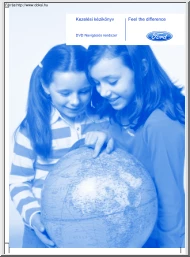
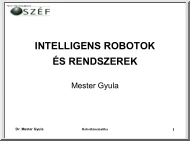
 Just like you draw up a plan when you’re going to war, building a house, or even going on vacation, you need to draw up a plan for your business. This tutorial will help you to clearly see where you are and make it possible to understand where you’re going.
Just like you draw up a plan when you’re going to war, building a house, or even going on vacation, you need to draw up a plan for your business. This tutorial will help you to clearly see where you are and make it possible to understand where you’re going.