Datasheet
Year, pagecount:2006, 382 page(s)
Language:English
Downloads:819
Uploaded:November 16, 2006
Size:2 MB
Institution:
-
Comments:
Attachment:-
Download in PDF:Please log in!
Comments
No comments yet. You can be the first!Most popular documents in this category
Content extract
Ajax FOR DUMmIES by Steve Holzner, PhD ‰ Ajax FOR DUMmIES ‰ Ajax FOR DUMmIES by Steve Holzner, PhD ‰ Ajax For Dummies® Published by Wiley Publishing, Inc. 111 River Street Hoboken, NJ 07030-5774 www.wileycom Copyright 2006 by Wiley Publishing, Inc., Indianapolis, Indiana Published by Wiley Publishing, Inc., Indianapolis, Indiana Published simultaneously in Canada No part of this publication may be reproduced, stored in a retrieval system or transmitted in any form or by any means, electronic, mechanical, photocopying, recording, scanning or otherwise, except as permitted under Sections 107 or 108 of the 1976 United States Copyright Act, without either the prior written permission of the Publisher, or authorization through payment of the appropriate per-copy fee to the Copyright Clearance Center, 222 Rosewood Drive, Danvers, MA 01923, (978) 750-8400, fax (978) 646-8600. Requests to the Publisher for permission should be addressed to the Legal Department,
Wiley Publishing, Inc., 10475 Crosspoint Blvd, Indianapolis, IN 46256, (317) 572-3447, fax (317) 572-4355, or online at http://www.wileycom/go/permissions Trademarks: Wiley, the Wiley Publishing logo, For Dummies, the Dummies Man logo, A Reference for the Rest of Us!, The Dummies Way, Dummies Daily, The Fun and Easy Way, Dummies.com, and related trade dress are trademarks or registered trademarks of John Wiley & Sons, Inc. and/or its affiliates in the United States and other countries, and may not be used without written permission. All other trademarks are the property of their respective owners. Wiley Publishing, Inc, is not associated with any product or vendor mentioned in this book. LIMIT OF LIABILITY/DISCLAIMER OF WARRANTY: THE PUBLISHER AND THE AUTHOR MAKE NO REPRESENTATIONS OR WARRANTIES WITH RESPECT TO THE ACCURACY OR COMPLETENESS OF THE CONTENTS OF THIS WORK AND SPECIFICALLY DISCLAIM ALL WARRANTIES, INCLUDING WITHOUT LIMITATION WARRANTIES OF FITNESS FOR A PARTICULAR
PURPOSE. NO WARRANTY MAY BE CREATED OR EXTENDED BY SALES OR PROMOTIONAL MATERIALS THE ADVICE AND STRATEGIES CONTAINED HEREIN MAY NOT BE SUITABLE FOR EVERY SITUATION THIS WORK IS SOLD WITH THE UNDERSTANDING THAT THE PUBLISHER IS NOT ENGAGED IN RENDERING LEGAL, ACCOUNTING, OR OTHER PROFESSIONAL SERVICES. IF PROFESSIONAL ASSISTANCE IS REQUIRED, THE SERVICES OF A COMPETENT PROFESSIONAL PERSON SHOULD BE SOUGHT. NEITHER THE PUBLISHER NOR THE AUTHOR SHALL BE LIABLE FOR DAMAGES ARISING HEREFROM. THE FACT THAT AN ORGANIZATION OR WEBSITE IS REFERRED TO IN THIS WORK AS A CITATION AND/OR A POTENTIAL SOURCE OF FURTHER INFORMATION DOES NOT MEAN THAT THE AUTHOR OR THE PUBLISHER ENDORSES THE INFORMATION THE ORGANIZATION OR WEBSITE MAY PROVIDE OR RECOMMENDATIONS IT MAY MAKE. FURTHER, READERS SHOULD BE AWARE THAT INTERNET WEBSITES LISTED IN THIS WORK MAY HAVE CHANGED OR DISAPPEARED BETWEEN WHEN THIS WORK WAS WRITTEN AND WHEN IT IS READ. For general information on our other products and services, please
contact our Customer Care Department within the U.S at 800-762-2974, outside the US at 317-572-3993, or fax 317-572-4002 For technical support, please visit www.wileycom/techsupport Wiley also publishes its books in a variety of electronic formats. Some content that appears in print may not be available in electronic books. Library of Congress Control Number: 2005937352 ISBN-13: 978-0-471-78597-2 ISBN-10: 0-471-78597-0 Manufactured in the United States of America 10 9 8 7 6 5 4 3 2 1 1B/QY/QS/QW/IN About the Author Steve Holzner is the award-winning author of nearly 100 computer books. His books have sold more than 2 million copies and have been translated into 18 languages around the world. He specializes in online topics, especially Ajax, and he has long done commercial Ajax programming. Dedication To Nancy, of course! Publisher’s Acknowledgments We’re proud of this book; please send us your comments through our online registration form located at
www.dummiescom/register/ Some of the people who helped bring this book to market include the following: Acquisitions, Editorial, and Media Development Composition Services Senior Project Editor: Paul Levesque Acquisitions Editor: Katie Feltman Copy Editors: Virginia Sanders, Heidi Unger Project Coordinator: Maridee Ennis Layout and Graphics: Carl Byers, Andrea Dahl, Barbara Moore, Lynsey Osborn Technical Editor: Vanessa Williams Proofreaders: Leeann Harney, Jessica Kramer, TECHBOOKS Production Services Editorial Manager: Leah Cameron Indexer: TECHBOOKS Production Services Media Development Specialists: Angela Denny, Kate Jenkins, Steven Kudirka, Kit Malone, Travis Silvers Special Help Becky Huehls, Elizabeth Kuball Media Development Coordinator: Laura Atkinson Media Project Supervisor: Laura Moss Media Development Manager: Laura VanWinkle Media Development Associate Producer: Richard Graves Editorial Assistant: Amanda Foxworth Cartoons: Rich Tennant (www.the5thwavecom)
Publishing and Editorial for Technology Dummies Richard Swadley, Vice President and Executive Group Publisher Andy Cummings, Vice President and Publisher Mary Bednarek, Executive Acquisitions Director Mary C. Corder, Editorial Director Publishing for Consumer Dummies Diane Graves Steele, Vice President and Publisher Joyce Pepple, Acquisitions Director Composition Services Gerry Fahey, Vice President of Production Services Debbie Stailey, Director of Composition Services Contents at a Glance Introduction .1 Part I: Getting Started .7 Chapter 1: Ajax 101 .9 Chapter 2: It’s All About JavaScript .21 Part II: Programming in Ajax.73 Chapter 3: Getting to Know Ajax .75 Chapter 4: Ajax in Depth.113 Part III: Ajax Frameworks .151 Chapter 5: Introducing Ajax Frameworks.153 Chapter 6: More Powerful Ajax Frameworks .181 Chapter 7: Server-Side Ajax Frameworks .213 Part IV: In-Depth Ajax Power.235 Chapter 8: Handling XML int Ajax Applications .237 Chapter 9: Working with Cascading Style
Sheets in Ajax Applications .269 Chapter 10: Working with Ajax and PHP.297 Part V: The Part of Tens .323 Chapter 11: Ten Ajax Design Issues You Should Know About .325 Chapter 12: Ten Super-Useful Ajax Resources.331 Index .337 Table of Contents Introduction.1 About This Book.1 Conventions Used in This Book .2 Foolish Assumptions .2 How This Book Is Organized.3 Part I: Getting Started .3 Part II: Programming in Ajax .3 Part III: Ajax Frameworks .3 Part IV: In-Depth Ajax Power.4 Part V: The Part of Tens.4 Icons Used in This Book.4 Where to Go from Here.5 Part I: Getting Started .7 Chapter 1: Ajax 101 . 9 How Does Ajax Work? .10 A user’s perspective.10 A developer’s perspective.11 What Can You Do with Ajax?.12 Searching in real time with live searches .12 Getting the answer with autocomplete .13 Chatting with friends .14 Dragging and dropping with Ajax.15 Gaming with Ajax.16 Getting instant login feedback .17 Ajax-enabled pop-up
menus.18 Modifying Web pages on the fly.19 Google Maps and Ajax .19 When Is Ajax a Good Choice? .20 Chapter 2: It’s All About JavaScript . 21 Taking a First Look at Ajax in Action .21 Taking a look at the code.23 Delving deeper into JavaScript.24 Enter JavaScript .24 Creating a script .25 Accessing the Web page from JavaScript.26 Oh, those semicolons .28 Adding comments to your JavaScript.28 Using separate script files.29 xii Ajax For Dummies Examining script errors .30 Which browser are you using? .32 Making Something Happen: Browser Events.33 Putting browser events to work .35 Getting the quotation marks right.36 Dividing and Conquering: JavaScript Functions .37 Understanding the problem.38 Putting together a function .39 Calling the function .40 Passing a single argument to a function.44 Using <div> versus <span> .45 Passing multiple arguments .47 You Must Remember This: Storing Data .48 Simple data storage with the var statement .49
Churning your data with operators .50 Altering a variable’s data.55 Storing JavaScript objects in a variable .56 Oh, those functions! .57 Picking and Choosing with the if Statement .59 Using the if statement .59 Using the else statement .61 Determining browser type and version.62 It Just Gets Better: The for Loop .64 Over and Over with the while Loop!.66 Pushing Some Buttons.69 Displaying a message with a button click .69 Reading a text field with a button click .71 Part II: Programming in Ajax .73 Chapter 3: Getting to Know Ajax . 75 Writing Some Ajax .76 Creating the XMLHttpRequest object.79 Checking to make sure you have a valid XMLHttpRequest object .83 Opening the XMLHttpRequest object.84 When you’re ready: Handling asynchronous downloads.85 You got the data!.88 Deciding on relative versus absolute URLs .90 Other ways of getting XMLHttpRequest objects .91 Interactive Mouseovers Using Ajax .93 Getting Interactive with Server-Side Scripting .94
Choosing a server-side scripting language .95 Connecting to a script on a server.95 Table of Contents Time for Some XML.97 Getting XML from a PHP script.98 Setting up a Web page to read XML .100 Handling the XML you read from the server .101 Extracting data from XML .102 Listing the colors in the drop-down control .104 Passing Data to the Server with GET.106 Passing Data to the Server with POST.109 Chapter 4: Ajax in Depth . 113 Returning JavaScript from the Server .114 When do you send back JavaScript from the server? .114 How does returning JavaScript work? .114 Returning a JavaScript object.118 Connecting to Google for a Live Search .120 Handling the data Google sends you .121 Detecting keystrokes.122 Connecting to Google Suggest .123 Showing Google’s response.125 Calling a Different Domain .130 Reversing the Roles: Performing Validation on the Server.131 Getting Some Amazing Data with HEAD Requests.134 Returning all the header data you can
get .135 Finding the last-modified date .136 Does a URL exist? .139 Finding the Problem: Debugging Ajax .140 Setting up your browser for debugging.140 Debugging with Greasemonkey .142 Overload: Handling Multiple Concurrent Requests.143 Double the fun .144 Packing it all into an array.146 Getting the inside scoop on inner functions.147 Part III: Ajax Frameworks .151 Chapter 5: Introducing Ajax Frameworks . 153 A Little More Ajax Power.154 Introducing the Ajax Gold Framework .157 Using GET to get text .158 Using GET to get XML .162 Using POST to post data and get text .166 Using POST to post data and get XML.170 Finding Ajax Frameworks in the Wild .173 Easy Ajax with AJAXLib .174 Grabbing XML with libXmlRequest.176 xiii xiv Ajax For Dummies Chapter 6: More Powerful Ajax Frameworks . 181 Dragging and Dropping with Shopping Carts .182 Handling mouse events .185 Handling mouse down events.187 Handling mouse-move events.189 Handling mouse up
events.189 Updating the shopping cart .191 Looking at Some Heavier-Weight Frameworks .194 Getting XMLHttpRequest objects with XHConn.194 The Simple AJAX Code Kit: Sack .196 Parsing XML with Interactive Website Framework .198 Handling older browsers with HTMLHttpRequest.199 Decoding XML with Sarissa.201 Creating visual effects with Rico .204 Overcoming caching with the Http framework .211 Chapter 7: Server-Side Ajax Frameworks . 213 Writing JavaScript by Using Ajax Frameworks.213 Sajax and PHP .214 Xajax and PHP.218 LibAjax and PHP .221 JPSpan and PHP.224 Accessing Java with Direct Web Remoting .225 Setting up for Java on the Web .225 Connecting to Java by using DWR.225 Building Web Applications with Echo2 .228 Handling Ajax and JavaServer Pages with Ajax Tags .229 Handling Java with SWATO .231 Tracking Down the Many Other Frameworks Available.232 Developing amazing applications with WebORB.232 Ruby on Rails .233 Backbase.234 Dojo .234 Atlas.NET 234 Part IV:
In-Depth Ajax Power .235 Chapter 8: Handling XML int Ajax Applications . 237 Understanding Basic XML.238 What’s in a tag?.238 Keeping XML documents well-formed.239 Making an XML document valid .240 Requesting XML Data in Ajax.240 Table of Contents Extracting XML Data Using Properties .243 Right on the node .243 Introducing the JavaScript properties.243 Navigating an XML document using JavaScript properties .245 Extracting with nodeValue .249 Handling white space in Mozilla and Firefox .250 Removing white space in Mozilla and Firefox .254 Accessing XML Elements by Name .258 Accessing Attribute Values in XML Elements.260 Validating XML Documents in Ajax Applications.263 Chapter 9: Working with Cascading Style Sheets in Ajax Applications . 269 An Ajax-Driven Menu System.271 Setting up the styles.272 Handling mouse events .277 Displaying a menu .278 Hiding a menu .280 Getting a menu’s item from the server .281 Handling
the menu items .282 Displaying Text That Gets Noticed .285 Styling text.287 Handling colors and backgrounds .289 Positioning using styles.292 Chapter 10: Working with Ajax and PHP . 297 Starting with PHP .298 Getting a Handle on Variables .301 Handling Your Data with Operators.304 Making Choices with the if Statement .306 Round and Round with Loops .307 Handling HTML Controls.310 Getting data from text fields .311 Checking out data from check boxes.312 Tuning in data from radio buttons .314 Sending Data to the Server .316 Reading Files.317 Writing Files .319 Working with Databases.320 Part V: The Part of Tens .323 Chapter 11: Ten Ajax Design Issues You Should Know About . 325 Breaking the Back Button and Bookmarks .325 Giving Visual Cues.326 Leaving the User in Control .326 xv xvi Ajax For Dummies Remembering All the Different Browsers.327 Showing Users When Text Changes.327 Avoiding a Sluggish Browser .328 Handling Sensitive Data.328 Creating a Backup
Plan.328 Showing Up in Search Engines .328 Sidestepping a Browser’s Cache .329 Chapter 12: Ten Super-Useful Ajax Resources . 331 The Original Ajax Page .331 The Ajax Patterns Page .332 The Wikipedia Ajax Page .332 Ajax Matters.332 XMLHttpRequest Object References .333 Ajax Blogs.333 Ajax Examples.334 Ajax Tutorials .334 Ajax Discussion Group .334 More Depth on XMLHttpRequest.335 Index.337 Introduction M aking Web applications look and feel like desktop applications is what this book is all about that’s what Ajax does. Although Web development is getting more and more popular, users still experience the nasty part of having to click a button, wait until a new page loads, click another button, wait until a new page loads, and so on. That’s where Ajax comes in. With Ajax, you communicate with the server behind the scenes, grab the data you want and display it instantly in a Web page no page refreshes needed, no flickering in the browser, no waiting.
That’s a big deal, because at last it lets Web applications start to look like desktop applications. With today’s faster connections, grabbing data from the server is usually a snap, so Web software can have the same look and feel of software on the user’s desktop. And that, in a nutshell, is going to be the future of Web programming now the applications in your browser can look and work just like the applications installed on your computer. No wonder Ajax is the hottest topic to come along in years. About This Book This book gives you the whole Ajax story, from soup to nuts. It starts with a tour of how Ajax is used today, taking a look at some cutting-edge applications (as well as some games). Then, because Ajax is based on using JavaScript in the browser, there’s a chapter on how to use JavaScript (if you already know JavaScript, feel free to skip that material). Then the book plunges into Ajax itself, creating Ajax applications from scratch, from the beginning level to
the most advanced. And you’ll see how to put many of the free Ajax frameworks, which do the programming for you, to work. Because Ajax also often involves using XML, Cascading Style Sheets (CSS), and server-side programming (using PHP in this book), there’s also a chapter on each of these topics. You can also leaf through this book as you like, rather than having to read it from beginning to end. Like other For Dummies books, this one has been designed to let you skip around as much as possible. You don’t have to read the chapters in order if you don’t want to. This is your book, and Ajax is your oyster. 2 Ajax For Dummies Conventions Used in This Book Some books have a dozen dizzying conventions that you need to know before you can even start. Not this one All you need to know is that new terms are given in italics, like this, the first time they’re discussed. And that when new lines of code are introduced, they’re displayed in bold: function getDataReturnText(url,
callback) { var XMLHttpRequestObject = false; if (window.XMLHttpRequest) { XMLHttpRequestObject = new XMLHttpRequest(); } else if (window.ActiveXObject) { XMLHttpRequestObject = new ActiveXObject(“Microsoft.XMLHTTP”); } . . . } Note also that code that’s been omitted has been indicated with three vertical dots. That’s all there is to the notation in this book Foolish Assumptions I don’t assume that you have knowledge of JavaScript when you start to read this book, but you do have to know JavaScript to understand Ajax. Chapter 2 presents all the JavaScript you’ll need in this book. Also, Ajax often involves some server-side programming, and this book, as most books on Ajax do, uses PHP for that. You won’t need to know a lot of PHP here, and what PHP there is is pretty self-explanatory, because it’s a lot like JavaScript. However, there’s a whole chapter on PHP, Chapter 10, and you can always dip into it at any time. However, you should have some HTML prowess enough
to create and upload to your server basic Web pages. If you feel shaky on that point, take a look at a good book on HTML, such as HTML 4 For Dummies, 5th Edition, by Ed Tittel and Mary Burmeister (published by Wiley). Introduction How This Book Is Organized Here are the various parts that are coming up in this book. Part I: Getting Started Chapters 1 and 2 get you started on your tour of Ajax. Here, you get an overview of how Ajax is used today, and what it has to offer. There are many applications available that use Ajax, and you see a good sampling in this part. Then you get a solid grounding in JavaScript, the programming language Ajax is built on. (If you’re already a JavaScript Meister, feel free to skip this material) To use Ajax, you have to use JavaScript, and in this part, you build the foundation that the rest of the book is based on. Part II: Programming in Ajax In Chapters 3 and 4, you delve into Ajax programming for real. Here, you see how to grab data from the
server whether that data is plain text or XML and how to put that data to work. To illustrate how these techniques work, you see plenty of examples using Ajax, Dynamic HTML to update Web pages without needing a page refresh, and even advanced techniques like connecting to Google behind the scenes for real-time same-page Web searches. At last but not least, you find out how to support multiple Ajax requests to your server at the same time. Part III: Ajax Frameworks Ajax can involve a lot of programming involved, and Part III takes a look at some of the many shortcuts that are available. Rather than reinventing the wheel yourself, you can use the Ajax frameworks. These frameworks are free and do most of the programming for you, so you’ll definitely want to check out this part. You can find all kinds of Ajax techniques, such as using Ajax for drag-and-drop operations, pop-up menus, downloading images behind the scenes, and more. 3 4 Ajax For Dummies Part IV: In-Depth Ajax
Power Chapters 8 to 10 give you even more of the Ajax story. Chapter 8 is all about working with XML in JavaScript, and that’s what you often do in Ajax. In this chapter, you discover how to deal with XML documents that can get pretty complex, extracting the data you want, when you want it. Chapter 9 gives you the story on Cascading Style Sheets (CSS), which offer all kinds of options (such as creating pop-up menus) to display the data you fetch from the server using Ajax techniques. Because using Ajax means displaying data in a Web page without a page reload, using CSS is a big part of Ajax programming. Chapter 10 is about another big part of Ajax programming writing code for the server so that you can send data back from the server to the browser. Like most Ajax books and Ajax samples you can find on the Internet, this book uses PHP on the server. You won’t need to know PHP to read this book, but it’ll help when you start using Ajax yourself, so Chapter 10 gives you a
foundation in writing and working with PHP. Part V: The Part of Tens No For Dummies is complete without a Part of Tens. Chapter 11 is all about ten Ajax design issues you’re going to run into and what to do about them. For example, working with web pages interactively, as Ajax does, means that the browser’s Back button isn’t going to work if the user wants to undo a recent update. You’ll find some of the solutions that have been attempted discussed in Chapter 11 Chapter 12 introduces you to ten essential Ajax resources. Knowing where to find these resources, and the Google groups and Ajax discussions on the Internet, will let you join the worldwide Ajax community. Icons Used in This Book You’ll find a handful of icons in this book, and here’s what they mean: Tips point out a handy shortcut or help you understand something important to Ajax programming. Introduction This icon marks something to remember, such as how you handle a particularly tricky part of Ajax. This
icon means that what follows is technical, insider stuff. You don’t have to read it if you don’t want to, but if you want to become an Ajax pro (and who doesn’t?), take a look. Although the Warning icon appears rarely, when you need to be wary of a problem or common pitfall, this icon lets you know. This icon lets you know that there are some pretty cool Web resources out there just waiting for you to peruse. (In fact, one little corner of the Net, www.dummiescom/go/ajax, has the code for this book available for free download.) Where to Go from Here Alright, you’re all set and ready to jump into Chapter 1. You don’t have to start there; you can jump in anywhere you like the book was written to allow you to do just that. But if you want to get the full story from the beginning, jump into Chapter 1 first that’s where all the action starts (If you’re familiar with what Ajax is and are already quick with JavaScript, you might want to flip to Chapter 3 to start tinkering
with the code that makes Ajax go.) 5 6 Ajax For Dummies Part I Getting Started T In this part . his part introduces you to Ajax. You get a guided tour of the Ajax world here, and you get a chance to see how Ajax is used today. A good sampling of Ajax applications are on view in Chapter 1, just waiting for you to check them out for yourself so you can see what Ajax has to offer. From autocomplete and live searches to Google Maps, I pack a lot of Ajax in here. Next comes Chapter 2, which provides the JavaScript foundation that the rest of the book relies on. If you already know JavaScript, feel free to skip that material, but otherwise, take a look. Ajax is built on JavaScript, so you want to make sure you’ve got all the JavaScript you need under your belt before going forward. Chapter 1 Ajax 101 In This Chapter 䊳 Introducing how Ajax works 䊳 Seeing Ajax at work in live searches, chat, shopping carts, and more W e aren’t getting enough orders on our Web
site,” storms the CEO. “People just don’t like clicking all those buttons and waiting for a new page all the time. It’s too distracting” “How about a simpler solution?” you ask. “What if people could stay on the same page and just drag the items they want to buy to a shopping cart? No page refreshes, no fuss, no muss.” “You mean people wouldn’t have to navigate from page to page to add items to a shopping cart and then check out? Customers could do everything on a single Web page?” “Yep,” you say. “And that page would automatically let our software on the server know what items the customer had purchased all without having to reload the Web page.” “I love it!” the CEO says. “What’s it called?” “Ajax,” you say. Welcome to the world of Ajax, the technology that lets Web software act like desktop software. One of the biggest problems with traditional Web applications is that they have that “Web” feel you have to keep clicking buttons to
move from page to page, and watch the screen flicker as your browser loads a new Web page. Ajax is here to take care of that issue, because it enables you grab data from the server without reloading new pages into the browser. 10 Part I: Getting Started How Does Ajax Work? With Ajax, Web applications finally start feeling like desktop applications to your users. That’s because Ajax enables your Web applications to work behind the scenes, getting data as they need it, and displaying that data as you want. And as more and more people get fast Internet connections, working behind the scenes to access data is going to become all the rage Soon, it’ll be impossible to distinguish dedicated desktop software from software that’s actually on the Internet, far from the user’s machine. To help you understand how Ajax works, the following sections look at Ajax from a user’s and a programmer’s perspective. A user’s perspective To show you how Ajax makes Web applications more
like desktop applications, I’ll use a simple Web search as an example. When you open a typical search engine, you see a text box where you type a search term. So say you type Ajax XML because you’re trying to figure out what XML has to do with Ajax. Then, you click a Search the Web button to start the search After that, the browser flickers, and a new page is loaded with your search results. That’s okay as far as it goes but now take a look at an Ajax-enabled version of Yahoo! search. To see for yourself, go to http://openricoorg/rico/ yahooSearch.page When you enter your search term(s) and click Search Yahoo!, the page doesn’t refresh; instead, the search results just appear in the box, as shown in Figure 1-1. Figure 1-1: An Ajaxenabled Yahoo! search. Chapter 1: Ajax 101 That’s the Ajax difference. In the first case, you got a new page with search results, but to see more than ten results, a user has to keep loading pages. In the second case, everything happens on the
same page. No page reloads, no fuss, no muss. You can find plenty of Ajax on the http://openrico.org Web site If you’re inclined to, browse around and discover all the good stuff there. A developer’s perspective In the article “Ajax: A New Approach to Web Applications” (www.adaptive path.com/publications/essays/archives/000385php), Jesse James Garrett, who was the first to call this technology Ajax, made important insights about how it could change the Web. He noted that although innovative new projects are typically online, Web programmers still feel that the rich capabilities of desktop software were out of their reach. But Ajax is closing the gap So how does Ajax do its stuff? The name Ajax is short for Asynchronous JavaScript and XML, and it’s made up of several components: ⻬ Browser-based presentation using HTML and Cascading Style Sheets (CSS) ⻬ Data stored in XML format and fetched from the server ⻬ Behind-the-scenes data fetches using XMLHttpRequest objects in
the browser ⻬ JavaScript to make everything happen JavaScript is the scripting language that nearly all browsers support, which will let you fetch data behind the scenes, and XML is the popular language that lets you store data in an easy format. Here’s an overview of how Ajax works: 1. In the browser, you write code in JavaScript that can fetch data from the server as needed. 2. When more data is needed from the server, the JavaScript uses a special item supported by browsers, the XMLHttpRequest object, to send a request to the server behind the scenes without causing a page refresh. The JavaScript in the browser doesn’t have to stop everything to wait for that data to come back from the server. It can wait for the data in the background and spring into action when the data does appear (that’s called asynchronous data retrieval). 11 12 Part I: Getting Started 3. The data that comes back from the server can be XML (more on XML in Chapters 2 and 8), or just plain text if
you prefer. The JavaScript code in the browser can read that data and put it to work immediately. That’s how Ajax works it uses JavaScript in the browser and the XMLHttpRequest object to communicate with the server without page refreshes, and handles the XML (or other text) data sent back from the server. In Chapter 3, I explain how all these components work together in more detail. This also points out what you’ll need to develop Web pages with Ajax. You’ll add JavaScript code to your Web page to fetch data from the server (I cover JavaScript in Chapter 2), and you’ll need to store data and possibly write server-side code to interact with the browser behind the scenes. In other words, you’re going to need access to an online server where you can store the data that you will fetch using Ajax. Besides just storing data on the server, you might want to put code on the server that your JavaScript can interact with. For example, a popular server-side language is PHP, and many of
the examples in this book show how you can connect to PHP scripts on Web servers by using Ajax. (Chapter 10 is a PHP primer, getting you up to speed on that language if you’re interested.) So you’re going to need a Web server to store your data on, and if you want to run server-side programs as well, your server has to support server-side coding for the language you want to work with (such as PHP). What Can You Do with Ajax? The technology for Ajax has been around since 1998, and a handful of applications (such as Microsoft’s Outlook Web Access) have already put it to use. But Ajax didn’t really catch on until early 2005, when a couple of high-profile Web applications (such as Google Suggest and Google Maps, both reviewed later in this chapter) put it to work, and Jesse James Garrett wrote his article coining the term Ajax and so putting everything under one roof. Since then, Ajax has exploded as people have realized that Web software can finally start acting like desktop
software. What can you do with Ajax? That’s what the rest of this chapter is about. Searching in real time with live searches One of the truly cool things you can do with Ajax is live searching, where you get search results instantly, as you enter the term you’re searching for. For example, take a look at http://www.googlecom/webhp?complete=1 &hl=en, the page which appears in Figure 1-2. As you enter a term to search Chapter 1: Ajax 101 for, Ajax contacts Google behind the scenes, and you see a drop-down menu that displays common search terms from Google that might match what you’re typing. If you want to select one of those terms, just click it in the menu. That’s all there is to it You can also write an Ajax application that connects to Google in this way behind the scenes. Chapter 4 has all the details Figure 1-2: A Google live search. Getting the answer with autocomplete Closely allied to live search applications are autocomplete applications, which try to guess
the word you’re entering by getting a list of similar words from the server and displaying them. You can see an example at wwwpaper mountain.org/demos/live, which appears in Figure 1-3 As you enter a word, this example looks up words that might match in a dictionary on the server and displays them, as you see in Figure 1-3. If you see the right one, just click it to enter it in the text field, saving you some typing. 13 14 Part I: Getting Started Figure 1-3: An autocomplet e example. Chatting with friends Because Ajax excels at updating Web pages without refreshing the displayed page, it’s a great choice for Web-based chat programs, where many users can chat together at the same time. Take a look at wwwplasticshorecom/ projects/chat, for example, which you can see in Figure 1-4. Here, you just enter your text and click the Submit button to send that text to the server. All the while, you can see everyone else currently chatting no page refresh needed. Chapter 1: Ajax
101 Figure 1-4: An Ajaxbased chat application. There are plenty of Ajax-based chat rooms around. Take a look at http://treehouse.ofbnet/chat/?lang=en for another example Dragging and dropping with Ajax At the beginning of this chapter, I mention a drag-and-drop shopping cart example. As shown in Figure 1-5, when the user drags the television to the shopping cart in the lower-right, the server is notified that the user bought a television. Then the server sends back the text that appears in the upper left, “You just bought a nice television.” You find out how to create this shopping cart in Chapter 6. 15 16 Part I: Getting Started Figure 1-5: Drag-anddrop shopping. Gaming with Ajax Here’s a cute one a magic diary that answers you back using Ajax techniques, as shown in Figure 1-6. You can find it at http://pandorabotscom/ pandora/talk?botid=c96f911b3e35f9e1. When you type something, such as “Hello,” the server is notified and sends back an appropriate response that
then appears in the diary, such as “Hi there!” Or how about a game of chess, via Ajax? Take a look at www.jesperolsen net/PChess, where you can move the pieces around (and the software on the server can, too) thanks to Ajax. Chapter 1: Ajax 101 Figure 1-6: An interactive Ajaxenabled diary. Getting instant login feedback Another Internet task that can involve many annoying page refreshes is logging in to a site. If you type the wrong login name, for example, you get a new page explaining the problem, have to log in on another page, and so on. How about getting instant feedback on your login attempt, courtesy of Ajax? That’s possible, too. Take a look at wwwjamesdamcom/ajax login/ login.html, which appears in Figure 1-7 I’ve entered an incorrect username and password, and the application says so immediately. You’ll see how to write a login application like this in Chapter 4. 17 18 Part I: Getting Started Figure 1-7: Ajax makes correcting login mistakes easier.
Ajax-enabled pop-up menus You can grab data from the server as soon as the user needs it using Ajax. For example, take a look at the application in Figure 1-8, which I explain how to build in Chapter 9. The pop-up menus appear when you move the mouse and display text retrieved from the server using Ajax techniques. By accessing the server, Ajax allows you to set up an interactive menu system that responds to the menu choices the user has already made. Figure 1-8: Ajaxenabled pop-up menus. Chapter 1: Ajax 101 Modifying Web pages on the fly Ajax excels at updating Web pages on the fly without page refreshes, and you can find hundreds of Ajax applications doing exactly that. For example, take a look at the Ajax rolodex at http://openrico.org/rico/demos page?demo=ricoAjaxInnerHTML.html, shown in Figure 1-9 When you click someone’s name, a “card” appears with their full data. Figure 1-9: An Ajax rolodex. You can see another example at http://digg.com/spy This news Web site
uses Ajax techniques to update itself periodically by adding new article titles to the list on the page. Updating the HTML in a Web page by fetching data is a very popular Ajax technique, and you see a lot of it in Chapters 3 and 4. Google Maps and Ajax One of the most famous Ajax application is Google Maps, at http://maps. google.com, which you can see at work in Figure 1-10, zooming in on South Market Street in Boston. 19 20 Part I: Getting Started Figure 1-10: Using Google maps. See that marker icon near the center of the map? The location for that marker is passed to the browser from the server using Ajax techniques, and the Ajax code in the browser positions the marker accordingly. Ajax at work again! When Is Ajax a Good Choice? The examples I show in the preceding section are just the beginning dozens more, including those you can write yourself, appear in later chapters. Got a Web application that asks the user to move from page to page and therefore needs to be
improved? That’s a job for Ajax. Chapter 2 It’s All About JavaScript In This Chapter 䊳 Understanding the Ajax and JavaScript connection 䊳 Writing JavaScript 䊳 Handling browser events 䊳 Writing JavaScript functions 䊳 Storing data in variables 䊳 Using JavaScript loops 䊳 Connecting JavaScript to buttons 䊳 Working with text fields from JavaScript S o what is this Ajax thing, anyway? You’ve heard that it’s a great way to combine some of the Web languages you’re familiar with (such as HTML, XML, CSS, and JavaScript) to create a Web application that looks and works like a seamless desktop application. But you want to know much more, and you’ve come to the right place. As you might have heard, Ajax is based on JavaScript. And because you need a good foundation in JavaScript to use Ajax (and to follow many chapters in this book), this chapter is all about working with this scripting language. This book might show you how to do things you’ve never done before
even if you’ve been using JavaScript for a while. So get ready for a crash course in JavaScript. If you think you already have a solid grounding in JavaScript, feel free to jump right into working with Ajax in Chapter 3. Taking a First Look at Ajax in Action Here’s an sample Ajax application that demonstrates what kind of JavaScript you’ll be seeing throughout the book. Take a look at Figure 2-1; that Web page displays a message The fetched data will go here. That text is going to change when you click the Display Message button, and no new page fetch will be required. 22 Part I: Getting Started Figure 2-1: A simple Ajax example. To replace the text by using Ajax methods, just click the button now. The browser won’t flicker. All you’ll see is the displayed text change to This text was fetched using Ajax., as shown in Figure 2-2 Figure 2-2: You can fetch text with Ajax. That kind of a change is nothing unusual in Web development as long as the text was stored
locally in a script built into the Web page, for example. But that text wasn’t stored locally; it came from a simple text file named data.txt, stored on the server And the browser fetched that text by using Ajax methods. When you download the example code for this book from the companion Web site, you’ll find the examples stored in folders chapter by chapter. The page you see in Figure 2-1 is index.html in the ch02 folder, and the data file that holds the text fetched from the server is stored in the file data.txt, which is also in the ch02 folder. To run this example, all you need to do is upload the index.html and datatxt files to the same directory on your Web server. Then navigate to indexhtml in your browser as you would any Chapter 2: It’s All About JavaScript other Web page. The URL looks something like this: http://wwwyour domain.com/yourname/indexhtml If you already have an indexhtml file, you might want to change the name of this one to something like ajax
example.html to avoid conflicts the example will still run as before Taking a look at the code So what does the JavaScript code for this example look like? Listing 2-1 shows you what’s in index.html Notice that there’s a healthy amount of JavaScript here. As you find out in Chapter 3, you have a number of different ways of making JavaScript do what it has to do. So the code I show in Listing 2-1 is just one way to write it. Listing 2-1: Getting Ajax to Work <html> <head> <title>Ajax at work</title> <script language = “javascript”> var XMLHttpRequestObject = false; if (window.XMLHttpRequest) { XMLHttpRequestObject = new XMLHttpRequest(); } else if (window.ActiveXObject) { XMLHttpRequestObject = new ActiveXObject(“Microsoft.XMLHTTP”); } function getData(dataSource, divID) { if(XMLHttpRequestObject) { var obj = document.getElementById(divID); XMLHttpRequestObject.open(“GET”, dataSource); XMLHttpRequestObject.onreadystatechange =
function() { if (XMLHttpRequestObject.readyState == 4 && XMLHttpRequestObject.status == 200) { obj.innerHTML = XMLHttpRequestObjectresponseText; } } XMLHttpRequestObject.send(null); } } </script> </head> <body> (continued) 23 24 Part I: Getting Started Listing 2-1 (continued) <H1>Fetching data with Ajax</H1> <form> <input type = “button” value = “Display Message” onclick = “getData(‘http://localhost/ch01/data.txt’, ‘targetDiv’)”> </form> <div id=”targetDiv”> <p>The fetched data will go here.</p> </div> </body> </html> The other file is data.txt, and here’s all the text it contains: This text was fetched using Ajax. That’s the code for your first Ajax example. If you want to be an ace number one Ajax programmer (and who doesn’t?), you have to have a firm grasp on the JavaScript. Many Web developers coming to Ajax for the first time don’t know as much
JavaScript as they’re going to need, so the rest of this chapter is dedicated to helping you get that essential JavaScript foundation. Delving deeper into JavaScript This chapter doesn’t try to cover all there is to know about JavaScript, but it does cover what you need to know before you turn to the following chapters on Ajax programming. In this chapter, I explain all the JavaScript you need in order to work your way through this book. For more information on JavaScript, track down some of the tutorials on the Web, such as the one at www.w3schoolscom/js/js introasp, or take a look at a good JavaScript book, such as JavaScript For Dummies, 4th Edition, by Emily A. Vander Veer (Wiley Publishing, Inc.) Enter JavaScript Despite its name, JavaScript has little to do with Java. It all began at Netscape Communications Corporation in 1995 when a developer named Brendan Eich was assigned to the task of making Navigator’s newly added Java support more accessible to non-Java
programmers. He called his creation LiveScript, but ultimately renamed it JavaScript, even though it really didn’t resemble the Java programming language at all. Chapter 2: It’s All About JavaScript Examining the standards So where are all these standards? You can find the JavaScript 1.5 user’s guide at http://web.archiveorg/web/20040211195031/devedgenetscapecom/ library/manuals/2000/javascript/1.5/guide And you can find the documentation for JScript 56 online as well at http://msdnmicrosoftcom/library/ default.asp?url=/library/en-us/script56/html/js56jsoriJScript asp. The ECMAScript specifications are also online: ⻬ ECMAScript Language Specification, 3rd Edition: http://www.ecma-international org/publications/standards/Ecma-262.htm ⻬ ECMAScript Components Specification: http://www.ecma-internationalorg/ publications/standards/Ecma-290.htm ⻬ ECMAScript 3rd Edition Compact Profile Specification: http://www.ecma-international org/publications/standards/Ecma-327.htm
JavaScript was fun and allowed all kinds of visual tricks, such as rollover images and text, which change when the viewer rolls the mouse over them. As JavaScript became more popular, Netscape’s chief competitor, Microsoft, decided it could no longer ignore this new language. Microsoft decided to create its own version of JavaScript, which it called JScript. And so began the cross-browser wars that have made life for JavaScript programmers so interesting ever since. Programmers started to find that although JScript looked just like JavaScript, some scripts would run in Netscape and not in Internet Explorer, and vice versa. Hoping to stave off some of the chaos, Netscape and Sun turned to the European Computer Manufacturers Association (ECMA) to standardize JavaScript, and the standardized version is called ECMAScript. JavaScript is converging among browsers now, and at least the core part of the language matches ECMAScript version 3.0 Some differences still exist, as you see later in
this book, but the situation is far better than it used to be. Creating a script It’s time to get started slinging JavaScript around. If you want to write JavaScript, you put that JavaScript in a <script> element like this: <html> <head> <title>A First Script</title> 25 26 Part I: Getting Started <script language=”javascript”> . . . </script> </head> <body> <h1>A First Script</h1> </body> </html> This <script> element uses the language attribute to indicate that the language of the enclosed script is JavaScript, as you see here. Accessing the Web page from JavaScript Suppose you want to write the message You’re using JavaScript to a Web page by using JavaScript. How do you access the Web page from your script? In JavaScript, you access the Web page and the browser itself with a variety of built-in objects. The available objects include document (which refers to a Web page), window
(which refers to the browser window), and history (which refers to a history list that lets the browser navigate forward and backward). Each of these objects includes methods and properties. You can call a method to make something happen (like writing to a Web page) and set the value of a property to configure those objects (like setting the background color of a Web page). Here are examples of a few useful object methods and the tasks they perform: ⻬ document.write: Writes text to the current Web page ⻬ history.go: Navigates the Web browser to a location in the browser’s history. ⻬ window.open: Opens a new browser window Here are a few of the useful properties you can set for these methods: ⻬ document.bgcolor: Background color of the current page ⻬ document.fgcolor: Foreground color of the current page ⻬ document.lastmodified: Date the page was last modified ⻬ document.title: Title of the current page Chapter 2: It’s All About JavaScript ⻬ location.hostname:
Name of the Internet service provider (ISP) host ⻬ navigator.appName: Name of the browser, which you can use to determine what browser the visitor is using. You now have the tools to write that welcome message. You use the document write method and embed your JavaScript in HTML. Here is a first example of writing text to a Web page: <html> <head> <title>A First Script</title> <script language=”javascript”> document.write(“You’re using JavaScript”); </script> </head> <body> <h1>A First Script</h1> </body> </html> In this case, you are passing the text You’re using JavaScript to the document object’s write method. The write method will display that text on the Web page, no worries. Type the preceding HTML into a new file and save it as firstscript.html or download firstscript.html from the ch02 folder on the companion Web site. Open the file in your browser As shown in Figure 2-3, this page uses
JavaScript to write a message to the Web page when that page loads. Excellent firstscript.html is a complete success, and everything’s off to a good start. Figure 2-3: A first script. 27 28 Part I: Getting Started Oh, those semicolons Technically speaking, each line of JavaScript should end with a semicolon (;) just like in Java if you’re at all familiar with that language. Notice the semicolon at the end of the bold line of JavaScript code shown in the following: <html> <head> <title>A First Script</title> <script language=”javascript”> document.write(“You’re using JavaScript”); </script> </head> <body> <h1>A First Script</h1> </body> </html> Including the semicolon is the correct way of doing things in JavaScript, and that’s the way I do it in this book. However, browsers have become very forgiving on this point If you omit the semicolons at the end of lines, browsers won’t have a
problem with it. Adding comments to your JavaScript JavaScript supports a one-line comment with the double slash (//) marker, which means that JavaScript doesn’t read anything on a line after //. So you can add comments for people to read throughout your code, and they won’t interrupt how your JavaScript runs. See the comment line added in bold in the following code: <html> <head> <title>A First Script</title> <script language=”javascript”> //Write the message to the Web page document.write(“You’re using JavaScript”); </script> </head> <body> <h1>A First Script</h1> </body> </html> Chapter 2: It’s All About JavaScript In fact, JavaScript also supports a second type of comment, which you can use for multiple lines. This comment starts with /* and ends with /. When JavaScript sees /*, it ignores everything else until it sees /. Here’s an example: <html> <head> <title>A First
Script</title> <script language=”javascript”> /* Write the message to the Web page */ document.write(“You’re using JavaScript”); </script> </head> <body> <h1>A First Script</h1> </body> </html> Using separate script files Here’s a very common practice in Ajax applications: If you want to store your JavaScript code in a file outside the Web page you’ll use it in, store it in a file with the extension .js This can be a good idea when you’re dealing with cross-browser issues, for example, because you can load one .js file for one browser and another .js file for another browser For example, say that you put this line of JavaScript code into a file named script.js: document.write(“You’re using JavaScript”); Now you can refer to script.js in a new HTML file, usescripthtml, by using the <script> element’s src attribute, like this: <html> <head> <title>A First Script</title>
<script language=”javascript” src=”script.js”> </script> </head> <body> <h1>A First Script</h1> </body> </html> 29 30 Part I: Getting Started That’s all there is to it. Now when you load usescripthtml, scriptjs is loaded automatically as well, and the code from that file is run. Many of the Ajax applications I show you use external scripts, so understanding this aspect of JavaScript is important. Examining script errors Believe it or not, sometimes the JavaScript that people write has errors in it (perhaps not your scripts, but errors have been known to crop up in mine). You can view the errors and get a short description of them from various browsers. These errors can help you debug the problem except, that is, when the error message is so terse that it’s no help at all. The following script has an error in it can you spot it? <html> <head> <title>A First Script</title> <script
language=”javascript”> docment.write(“You’re using JavaScript”); </script> </head> <body> <h1>A First Script</h1> </body> </html> Yep, the object document is misspelled as docment, although that might not be obvious at first reading. This JavaScript isn’t going to run What happens when you open this document, which I’ve named error.html, in a browser such as Internet Explorer? You get the results you see in Figure 2-4. The JavaScript didn’t do anything, and you see a small yellow triangle icon in the lower-left corner. JavaScript programmers call this the yellow triangle of death. Double-clicking the yellow triangle of death opens the dialog box you see in Figure 2-5, which explains the problem: Internet Explorer can’t understand docment. Now that you know what the problem is, you can fix it How would Firefox handle the same problem? If you open error.html in Firefox, the JavaScript won’t run, just as with Internet
Explorer. But there’s no yellow triangle of death here to click. Instead, you can choose Tools➪ JavaScript Console to open the Firefox JavaScript Console. This displays the window shown in Figure 2-6. Chapter 2: It’s All About JavaScript Figure 2-4: The yellow triangle of death signifies an error in your JavaScript. Figure 2-5: You can get the details of the error from Internet Explorer. Figure 2-6: The Firefox JavaScript Console. 31 32 Part I: Getting Started You can read right away what the error is: docment isn’t defined. And now that you know what the error is, you can fix it. Which of these two popular browsers helps out the Ajax programmer the best with the most complete explanation of each error? Firefox. As you develop your own scripts, the Firefox JavaScript console can be an invaluable aid to fixing any bugs that might crop up. The console will give you more details on the errors than Internet Explorer would. Which browser are you using? Here’s a
question that bears some examination: Which browser does the user have? The JavaScript incompatibilities among browsers are small these days, but some still exist such as how you create the central object you need in Ajax scripts, the XMLHttpRequest object. So sometimes you need to know which browser you’re dealing with to be able to do the right JavaScript trick. This is where the navigator browser object comes in. This object holds all kinds of details about the browser. Here are the relevant properties of this object: ⻬ navigator.AppName: Provides the name of the browser application ⻬ navigator.AppVersion: Provides the version of the browser ⻬ navigator.UserAgent: Provides more details about the browser For example, here’s a script that displays these properties in a Web page, browser.html note the + sign, which you use to join text strings together in JavaScript: <html> <head> <title> What’s Your Browser? </title> </head> <body>
<script language=”javascript”> document.write(“You’re using: “ + navigatorappName) document.write(“<br><br>”) document.write(“Version: “ + navigatorappVersion) document.write(“<br><br>”) document.write(“Browser details: “ + navigatoruserAgent) </script> <h1>What’s Your Browser?</h1> </body> </html> Chapter 2: It’s All About JavaScript You can see what this HTML page looks like in Firefox in Figure 2-7, and in the Internet Explorer in Figure 2-8. When you have this information, you can make JavaScript do one thing for one browser and another thing for a different browser. The detailed how-to is coming up in this chapter watch for the section, “Picking and Choosing with the if Statement.” Figure 2-7: Determining the browser type in Firefox. Figure 2-8: Determining browser type in Internet Explorer. Making Something Happen: Browser Events Ajax applications often respond to user actions
button clicks, mouse double clicks, page loads, and so on. How does the script know when to respond to something that has happened? You can use browser events, 33 34 Part I: Getting Started something you’re going to see a lot of in this book. When the user performs some action that you can respond to, an event occurs, such as a mouse click. So what events are available? Table 2-1 lists some common ones that you might see in Ajax applications. Table 2-1 JavaScript Events Common in Ajax Event Occurs When . onabort Occurs when the user aborts an action onblur Occurs when an element loses the input focus onchange Occurs when data in a control, such as a text field, changes onclick Occurs when the user clicks an element ondblclick Occurs when the user double-clicks an element ondragdrop Occurs when the user drags and drops an element onerror Occurs when there’s been a JavaScript error onfocus Occurs when an element gets the focus onkeydown Occurs when the
user presses down on a key onkeypress Occurs when the user presses a key onkeyup Occurs when the user releases a key onload Occurs when the page loads onmousedown Occurs when the user presses down a mouse button onmousemove Occurs when the user moves the mouse onmouseout Occurs when the user moves the cursor away from an element onmouseover Occurs when the user moves the cursor over an element onmouseup Occurs when the user releases a mouse button onreset Occurs when the user clicks a Reset button onresize Occurs when the user resizes an element or page onsubmit Occurs when the user clicks a Submit button onunload Occurs when the browser unloads a page and moves to another page Chapter 2: It’s All About JavaScript Putting browser events to work To make any of the browser events in Table 2-1 happen, you need to drop them in a Web page’s HTML. For example, what if you want to change the color of a Web page to pink when the user clicks that page? You can
use the events in Table 2-1 as attributes in various HTML elements; for example, the Web page itself is represented with the <body> element, so you can use the onmousedown attribute in the <body> tag with a little JavaScript to turn the page pink. What does all that mean? Here’s what that looks like in a page named blusher.html note that you can execute JavaScript simply by assigning it to an event attribute such as the onmousedown attribute without having to place that JavaScript in a <script> element; such scripts are called inline scripts (the text of an inline script must be enclosed in quotes, as here): <html> <head> <title> JavaScript Event Example </title> </head> <body onmousedown=”document.bgcolor=’pink’”> <h1> Click this page to turn it pink! </h1> </body> </html> To turn the page pink with JavaScript, you have to set the Web page’s bgcolor property, just as you’d use the
<body> element’s bgcolor attribute to set the page color in HTML. In JavaScript, you access the page by using the document object, which supports a bgcolor property that will let you set the page color on the fly. (To see which browser objects support which properties, take a look at JavaScript manuals I refer to at the beginning of the chapter.) In this case, here’s the JavaScript executed when the user clicks the Web page: body onmousedown=”document.bgcolor=’pink’” This sets the document.bgcolor property to the text ‘pink’ (Note the single quotation marks, which I elaborate on in the next section.) When you click this page, it turns pink, as you can see in Figure 2-9 (where it appears in glorious black and white). Not bad 35 36 Part I: Getting Started Will the browser understand the word pink? Sure will all modern browsers come with dozens of words standing for colors already built in. You can assign all kinds of colors to document.bgcolor, not only pink
but blue, green, yellow, and even coral or cyan. If you don’t want an event to trigger an inline script but instead want to call JavaScript in a <script> element when something happened on the page, such as a mouse click or a button press, you have to use JavaScript functions. To find out how, see “Dividing and Conquering: JavaScript Functions,” later in this chapter. Figure 2-9: Clicking the page changes its color. Getting the quotation marks right You always have to enclose the values that you assign to a property in quotation marks. Note the single quotation marks here! Because the whole inline script is quoted with double quotation marks, you’d confuse JavaScript if you entered body onmousedown=”document.bgcolor=”pink”” When JavaScript comes to the second double quotation mark (at the beginning of “pink”), it thinks the inline script is done and it doesn’t know how to proceed. To avoid that, you can enclose the text you assign to a property in single
quotation marks. Chapter 2: It’s All About JavaScript If you want to change the color of the Web page in JavaScript in a <script> element, not in an inline script, you wouldn’t have to enclose the whole line of JavaScript in quotation marks, so you could use double quotation marks around “pink”, like this: document.bgcolor=”pink”; Or you could use single quotation marks if you like them better: document.bgcolor=’pink’; Dividing and Conquering: JavaScript Functions When you use Ajax techniques, you often want to place text in a Web page at a specific location after fetching that text from the server. Making that happen correctly will address a couple of important JavaScript issues. To make text appear is specific place, you need to make your JavaScript run only when you want it to run. To do that, you can place that code into a JavaScript function. In JavaScript, a function is a set of lines of code that are run only when you specifically call that function
just what you want here. (A function is just like the methods you’ve already seen like the document object’s write method except that a function isn’t connected to an object.) Functions are important for you as an Ajax programmer because unless you pack your code into a function, it runs immediately when the HTML page loads. And if you’ve put your <script> element into the <head> section of the page, it’s even worse because your code won’t be able to access elements in the <body> section because they haven’t even loaded yet. To be able to fetch data interactively when you want without reloading the whole page, you need to use functions, so make sure you know how they work. This section breaks down how you put together functions and then how to pass arguments to functions You also find more on functions a little later in this chapter they’re very handy when the user clicks a button to make something happen, for example, because button clicks are just
other events that you can connect to functions. 37 38 Part I: Getting Started Understanding the problem To know when functions are necessary, it helps to know how inline scripts can create problems. This is the script that you developed earlier in this chapter to display a message: <html> <head> <title>Getting started with JavaScript</title> <script language=”javascript”> document.write(“You’re using JavaScript”); </script> </head> <body> <h1>Getting started with JavaScript</h1> </body> </html> When this page loads in a browser, the JavaScript in the <script> element in the <head> section is executed immediately. In this case, that means this line is executed as soon as the browser reads it: document.write(“You’re using JavaScript”); And that, in turn, means that the text You’re using JavaScript appears in the browser. After the <head> section is loaded, the <body>
section of the page is loaded, and the <h1> header text, “A First Script”, then appears on the page (refer to Figure 2-3). That looks okay, but it’s a little upside down. The header needs to appear on top, and the normal text underneath it. How could you make that happen? Wouldn’t it be nicer to execute the JavaScript after the header has already appeared? One way of getting the text under the header is to place the JavaScript in the <body> section of the page instead of in the header. That might look like this, for example: <html> <head> <title>Getting started with JavaScript</title> </head> <body> <h1>Getting started with JavaScript</h1> <script language=”javascript”> document.write(“You’re using JavaScript”); </script> </body> </html> Chapter 2: It’s All About JavaScript This works the text You’re using JavaScript appears underneath the header A First Script when you open
this page in a browser. In other words, knowing what part of a page loads first can make a difference for example, if you have JavaScript in the <head> section that refers to elements in the <body> section, and if that JavaScript executes as soon as the page loads, the script will fail because the <body> section hasn’t been loaded yet. Although you can put <script> elements into the <body> section of a page, things aren’t usually done that way. The modern JavaScript convention is to put <script> elements only in the <head> section of a page. Okay, so what do you do now? In this case, you don’t want your JavaScript executed before the rest of the page loads. The problem here is that when the page loads, the <head> section gets loaded first, so the code in the <script> section is run immediately. That places the You’re using JavaScript text on the Web page first. Then the <body> section is loaded, which puts the A First
Script heading on the Web page. The bottom line is that you simply don’t get the control you need by using the inline script. To make the JavaScript run only when you want, you need a function. Putting together a function To illustrate how JavaScript functions typically work in Ajax applications, say that you create a function named displayText, which works like this: <html> <head> <title>Getting started with JavaScript</title> <script language=”javascript”> function displayText() { . . . } </script> </head> <body> <h1>Getting started with JavaScript</h1> </body> </html> 39 40 Part I: Getting Started Note that you use the function keyword, follow the name of the function with parentheses (the parentheses indicate what, if any, data is passed to the function there will be none here), and enclose the lines of JavaScript you want to execute called the body of the function in curly braces, { and }. Now
the JavaScript inside the displayText function will only be run when you want it to be run. But with this extra flexibility comes more work You need to call the function and place the code that writes the message. Calling the function To call this function and run that code, you can use browser events. There’s an event that’s perfect here the onload event, which occurs after the page has been loaded. There’s an onload attribute for the <body> element that you can use like this: <html> <head> <title>Getting started with JavaScript</title> <script language=”javascript”> function displayText() { . . . } </script> </head> <body onload=””> <h1>Using a div</h1> <div id=”targetDiv”> </div> </body> </html> But what do you put into the quotation marks here? What inline script can you use to call the displayText function? All you have to do to call Chapter 2: It’s All About
JavaScript a function is to give its name, followed by a pair of parentheses (if you want to pass data to the function, you put the data between the parentheses, as I show you a little later): <html> <head> <title>Getting started with JavaScript</title> <script language=”javascript”> function displayText() { . . . } </script> </head> <body onload=”displayText()”> </body> </html> Great. If you’re familiar with using functions in code, you might intuitively think you can place the code to write the message in the displayText() function, like this: function displayText() { document.write(“You’re using JavaScript”); } Unfortunately, you can’t. The displayText function will be called after the page is loaded, which is fine. But here’s the catch when you call the document.write method, the document is opened for writing, which clears any text that’s already in the document now and that means all that will
appear in the browser will be the text You’re using JavaScript, because the browser will have overwritten the header text, A First Script, as you see in Figure 2-10. Why doesn’t this happen when you place the <script> element inside the <body> element? In that case, the document is still open for writing because the <body> element is still loading when your JavaScript executes. But after the page is loaded, the document is closed and has to be reopened if you want to write to it again and opening the document clears the text in it. 41 42 Part I: Getting Started Figure 2-10: Overwriting a page’s text. So what should you do? The solution is to do what a lot of Ajax scripts do write to a specific part of the page after the page has been loaded. In this case, you might do that by adding a <div> element to the page. This <div> element will display the text You’re using JavaScript after the page has loaded (note that I give it the ID
“targetDiv”): <html> <head> <title>Using a div</title> <script language=”javascript”> function displayText() { . . . } </script> </head> <body onload=”displayText()”> <h1>Using a div</h1> <div id=”targetDiv”> </div> </body> </html> Chapter 2: It’s All About JavaScript So far, so good. But how do you access the <div> element from JavaScript? This <div> has the ID “targetDiv”, and you can use that ID to reach it. You can reach this <div> by using the document object, which represents the Web page, in JavaScript code. The document object has a very handy method named getElementById, and if you pass the ID of the <div> to this method, it will pass back to you a JavaScript object corresponding to the <div>. That’s how it works in JavaScript you can get a JavaScript object corresponding to a Web page or any element in the page. After you get an object
corresponding to the <div>, you can use that object’s built-in methods and properties to work with it. To paste text into the <div>, for example, you can use the innerHTML property. If you want to write new text to the <div> element, you can use the expression document.getElementById (‘targetDiv’) to get an object that corresponds to the <div> element, and then you can use the innerHTML property of that object (like this: document.getElementById(‘targetDiv’)innerHTML) to be able to access the text inside the <div>. Whew. Here’s what it looks like in code after the page loads, the JavaScript here writes the text “You’re using JavaScript” to the <div> element: <html> <head> <title>Using a div</title> <script language=”javascript”> function displayText() { document.getElementById(‘targetDiv’)innerHTML = “You’re using JavaScript”; } </script> </head> <body
onload=”displayText()”> <h1>Using a div</h1> <div id=”targetDiv”> </div> </body> </html> 43 44 Part I: Getting Started Is all this going to work? Sure. You can see this page, usedivhtml, at work in Figure 2-11. Perfect This is a technique that Ajax applications use frequently after you’ve used Ajax techniques to fetch data from the server, you can display that data in a <div> element. Figure 2-11: Writing to a <div> element. Passing a single argument to a function When you use the document.write method, you pass the text to write to that method like this: document.write(“You’re using JavaScript”) You can also pass data to the functions you write. Here’s how to do it: Say that you want to pass the text to write to the displayText function. It’s easy; when you call the function, just pass the text you want to write in the parentheses following the name of the function, like this: displayText(‘You’re using
JavaScript’). The data you pass to a function this way in this case, that’s just the text “You’re using JavaScript” is called an argument. So here, you’re passing a single argument to the displayText function. Then you set up the function itself by giving a name to the passed data in the parentheses like this, where I name that text simply text: function displayText(text) { . . . } Chapter 2: It’s All About JavaScript Now you can refer to the text passed to your function by name like this, where the function is displaying that text in the <div> element: function displayText(text) { document.getElementById(“targetDiv”)innerHTML = text; } Here’s what it all looks like in place: <html> <head> <title>Using a div</title> <script language=”javascript”> function displayText(text) { document.getElementById(“targetDiv”)innerHTML = text; } </script> </head> <body onload=”displayText(‘You’re using
JavaScript’)”> <h1>Using a div</h1> <div id=”targetDiv”> </div> </body> </html> This gives you the same results as before, where the text appears under the heading (refer to Figure 2-11). When the page finishes loading, the display Text function is called with the text of the message to write You’re using JavaScript, which is promptly sent to the target <div> element. Not bad. Using <div> versus <span> Elements like <div> are block elements in HTML (and XHTML), which means they’re automatically set off on their own lines (much like a header, such as <h1>). Sometimes, you might not want the data you fetch by using Ajax techniques to appear on its own line you might want it to appear on the same line as other text, such as text that explains what your data means (for example, “Record number: “, or something similar). To place text inline in realtime, you can use a <span> element instead of a
<div> You can find an example, usespan.html, in the code you can download for this book 45 46 Part I: Getting Started That example inserts text directly inline into the sentence: The new text will appear here: <span id=”targetSpan”></span>. Here’s what it looks like in the actual code. <html> <head> <title>Using a span</title> <script language=”javascript”> function displayText() { document.getElementById(‘targetSpan’)innerHTML = “You’re using JavaScript”; } </script> </head> <body onload=”displayText()”> <h1>Using a span</h1> The new text will appear here: “<span id=”targetSpan”> </span>”. </body> </html> You can see this in action in Figure 2-12, where the <span> is doing its thing. Figure 2-12: Writing to a <div> element by using a function. Chapter 2: It’s All About JavaScript Using Ajax is all about inserting fresh data
into a page without having to reload that page, and using the Dynamic HTML (DHTML) technique of inserting text into a <div> or a <span> is very popular. Want to display some new data? Fetch it from the server, pop it into a <div>, and pow!, there you are. The <div> element is the most popular, but don’t forget that it’s a block element and so takes up its own line(s) in the browser. If you want to place new text inline, consider <span>. Before you start sticking new text into a Web page left and right by using <div>, and even more when you use <span>, you have to consider how well the user is going to realize you’ve changed things. That’s one of the Ajax topics and criticisms of Ajax I discuss in Chapter 4: that the user might not realize that anything’s changed. Because you have Dynamic HTML techniques such as popping text into <div> and <span> elements, the whole page won’t change just the element you’re working
with. Did the users notice? Should you bring the change to their attention? This is one of the elements of Ajax style coming up in Chapter 4. So far, so good. But there’s more to this story of using JavaScript functions The usediv.html and usespanhtml examples just passed a single argument to the displayText function, but you aren’t limited to that you can pass multiple arguments to a function just as easily. Passing multiple arguments To see how you pass multiple arguments, take a look at the usearguments. html example in the code available for download from the Web site associated with this book. The inline Javascript code in this example passes not only the text to display, but also the name of the <div> to insert text into: <html> <head> <title>Passing multiple arguments to a function</title> <script language=”javascript”> function displayText(text, divName) { document.getElementById(divName)innerHTML = text; } </script>
</head> <body onload=”displayText(‘You’re using JavaScript’, ‘targetDiv’)”> <h1>Passing multiple arguments to a function</h1> 47 48 Part I: Getting Started <div id=”targetDiv”> </div> </body> </html> As you can see, passing multiple arguments to a function is easy just use commas: displayText(‘You’re using JavaScript’, ‘targetDiv’) And when you set up the function, you give names to the data items you want the function to be passed, separated by commas. And then you can refer to those data items by using those names in the body of the function: function displayText(text, divName) { document.getElementById(divName)innerHTML = text; } You can see this page in action in Figure 2-13, where both arguments the text to display and the name of the <div> element to write the text to were successfully passed to the function. Cool Figure 2-13: Passing both the <div> name and new text to a
function. You Must Remember This: Storing Data Ajax applications can use JavaScript pretty intensively, and among other things, that means handling data like the current price of music CDs, the number of LCD monitors in stock, the temperature in San Francisco, and so on. And in JavaScript, you can store data using variables Chapter 2: It’s All About JavaScript For example, say that you wanted to store that “You’re using Java Script” message in your script for easy handling. That way, you wouldn’t have to pass that message to the displayText function each time you want to display that text, as I explain earlier in this chapter. Instead, that text would already be available to the displayText function. Simple data storage with the var statement To store data like the “You’re using JavaScript” text by using Java Script, you use the JavaScript var (short for variable) statement. For example, to store the message’s text in a variable named text, you could use this
line of JavaScript in your <script> element: var text = “You’re using JavaScript”; Then you could refer to that text by name from then on in your JavaScript code. For example, when you want to display that text, you could do this: <html> <head> <title>Using variables</title> <script language=”javascript”> var text = “You’re using JavaScript”; function displayText() { document.getElementById(‘targetDiv’)innerHTML = text; } </script> </head> <body onload=”displayText()”> <h1>Using variables</h1> <div id=”targetDiv”> </div> </body> </html> 49 50 Part I: Getting Started That’s all it takes you’ve created a variable named text and then made use of that variable like this to display the text you’ve stored in it: document.getElementById(‘targetDiv’)innerHTML = text; Very nice. Churning your data with operators Many programming languages make big
distinctions between the type of data you can store in variables, and they give you a different types of variables to store different types of text for example, one type of variable is for text strings, another is for integers, and so on. But JavaScript isn’t that uptight you can store all kinds of data with the same var statement. For example, say that you wanted to store numbers in two variables named, say, operand1 and operand2. You could do that like this: var operand1 = 2; var operand2 = 3; Then say you wanted to add these two values and store the result in a variable named sum. JavaScript has a bunch of operators that will let you perform operations like addition (the + operator) or subtraction (the - operator), and you can see them in Table 2-2. (Don’t try to memorize what you see there come back to this table throughout the book as needed.) So here’s how you might create a new variable named sum and store the sum of operand1 and operand2 in it (note that this code
doesn’t give the sum variable any initial value when it’s first created): var sum; sum = operand1 + operand2; Listing 2-2 shows what it would all look like on a Web page, usenumbers. html in the code for this book, where JavaScript adds together the values in operand1 and operand2, stores them in the variable named sum, and displays that result. Listing 2-2: Putting JavaScript Operators to Work <html> <head> <title>Using numeric variables</title> <script language=”javascript”> Chapter 2: It’s All About JavaScript var operand1 = 2; var operand2 = 3; var sum = 0; function displayText() { sum = operand1 + operand2; document.getElementById(‘targetDiv’)innerHTML = operand1 + “ + “ + operand2 + “ = “ + sum; } </script> </head> <body onload=”displayText()”> <h1>Using numeric variables</h1> <div id=”targetDiv”> </div> </body> </html> You can see this page in action in
Figure 2-14, where the users learns that 2 + 3 = 5. They might have already have known the math, but they can’t help but be impressed by your use of variables. Figure 2-14: Working with numbers in variables. 51 52 Part I: Getting Started Table 2-2 Operator JavaScript Operators Description Arithmetic Operators + Addition Adds two numbers. ++ Increment Increments by one the value in a variable. - Subtraction, negation Subtracts one number from another. Can also change the sign of its operand like this: -variableName. -- Decrement Decrements by one the value in a variable. * Multiplication Multiplies two numbers. / Division Divides two numbers. % Modulus Returns the remainder left after dividing two numbers using integer division. String Operators + String addition Joins two strings. += Joins two strings and assigns the joined string to the first operand. Logical Operators && Logical AND Returns a value of true if both operands are true;
otherwise, returns false. || Logical OR Returns a value of true if either operand is true. However, if both operands are false, returns false. ! Logical NOT Returns a value of false if its operand is true; true if its operand is false. Bitwise Operators & Bitwise AND Returns a 1 in each bit position if both operands’ bits are 1s. ^ Bitwise XOR Returns a 1 in a bit position if the bits of one operand, but not both operands, are 1. | Bitwise OR Returns a 1 in a bit if either operand has a 1 in that position. Chapter 2: It’s All About JavaScript Operator Description Bitwise Operators ~ Bitwise NOT Changes 1s to 0s and 0s to 1s in all bit positions that is, flips each bit. << Left shift Shifts the bits of its first operand to the left by the number of places given in the second operand. >> Sign-propagating right shift Shifts the bits of the first operand to the right by the number of places given in the second operand. >>>
Zero-fill right shift Shifts the bits of the first operand to the right by the number of places given in the second operand, and shifting in 0s from the left. Assignment Operators = Assigns the value of the second operand to the first operand if the first operand is a variable. += Adds two operands and assigns the result to the first operand if the first operand is a variable. -= Subtracts two operands and assigns the result to the first operand, if the first operand is a variable. *= Multiplies two operands and assigns the result to the first operand if the first operand is a variable. /= Divides two operands and assigns the result to the first operand if the first operand is a variable. %= Calculates the modulus of two operands and assigns the result to the first operand if the first operand is a variable. &= Executes a bitwise AND operation on two operands and assigns the result to the first operand if the first operand is a variable. ^= Executes a bitwise
exclusive OR operation on two operands and assigns the result to the first operand if the first operand is a variable. |= Executes a bitwise OR operation on two operands and assigns the result to the first operand if the first operand is a variable. (continued) 53 54 Part I: Getting Started Table 2-2 (continued) Operator Description Assignment Operators <<= Executes a left-shift operation on two operands and assigns the result to the first operand if the first operand is a variable. >>= Executes a sign-propagating right-shift operation on two operands and assigns the result to the first operand if the first operand is a variable. >>>= Executes a zero-fill right-shift operation on two operands and assigns the result to the first operand if the first operand is a variable. Comparison Operator == Equality operator Returns true if the two operands are equal to each other. != Not-equal-to Returns true if the two operands are not equal to each other.
=== Strict equality Returns true if the two operands are both equal and of the same type. !== Strict not-equal-to Returns true if the two operands are not equal and/or not of the same type. > Greater-than Returns true if the first operand’s value is greater than the second operand’s value. >= Greater-than-or-equal-to Returns true if the first operand’s value is greater than or equal to the second operand’s value. < Less-than Returns true if the first operand’s value is less than the second operand’s value. <= Less-than-or-equal-to operator Returns true if the first operand’s value is less than or equal to the second operand’s value. ?: Conditional operator Executes an if.else test. Chapter 2: It’s All About JavaScript Operator Description , Comma operator Evaluates two expressions and returns the result of evaluating the second expression. delete Deletion Deletes an object and removes it from memory, or deletes an
object’s property, or deletes an element in an array. function Creates an anonymous function. (Used in Chapter 3) in Returns true if the property you’re testing is supported by a specific object. instanceof Returns true if the given object is an instance of the specified type. new Object-instantiation Creates an new object form the specified object type. typeof Returns the name of the type of the operand. void Used to allow evaluation of an expression without returning any value. Altering a variable’s data You can change the data in a variable simply by assigning a new value to that variable. For example, if you did this: var operand1 = 2; var operand2 = 3; . . . But then changed the value in operand1 to 12 like this: var operand1 = 2; var operand2 = 3; operand1 = 12; . . . 55 56 Part I: Getting Started Then operand1 would hold 12 and operand2 would hold 3. If you added them together and placed the result in a variable named sum: var operand1 = 2; var
operand2 = 3; operand1 = 12; var sum; sum = operand1 + operand2; then sum would hold 15. Note that you can use the var statement anywhere in a script, but you should use it before you use the variable you’re creating with that statement. Storing JavaScript objects in a variable Besides text and numbers, you can store JavaScript objects, which support methods and properties, in variables, too. In this book, the most important (and the most famous) object is the XMLHttpRequest object that Ajax uses to communicate with a server behind the scenes. A detailed explanation of how this works is coming up in the next chapter, but here’s a preview. Creating an XMLHttpRequest object works differently in different browsers; here’s how you do it in Firefox and Netscape Navigator (note the use of the operator named new here, which is how you create objects in JavaScript): var XMLHttpRequestObject; XMLHttpRequestObject = new XMLHttpRequest(); . . . Now that you have an XMLHttpRequest object
in the variable named XMLHttpRequestObject, you can use the methods and properties of that object (which I detail in the next chapter) just as you’d use the built-in JavaScript document object’s write method. For example, to use the XMLHttpRequest object’s open method to start fetching data from a server, you’d just call that method as XMLHttpRequestObject.open: var XMLHttpRequestObject; XMLHttpRequestObject = new XMLHttpRequest(); . . . XMLHttpRequestObject.open(“GET”, dataSource); Chapter 2: It’s All About JavaScript JavaScript’s data type guessing game Because JavaScript doesn’t have different types of variables for different types of data, it has to guess whether the data in a variable should be treated as, say, a number or as text. JavaScript makes that guess based on the context in which you use the variable, and sometimes it guesses wrong. For example, say that instead of storing the sum in a variable named sum, you simply did this to display the result of
adding operand1 + operand2 (note the last line of this code): document.getElementById(‘targetDiv’)innerHTML = operand1 + “ + “ + operand2 + “ = “ + operand1 + operand2; The problem here is that everything else in this JavaScript statement treats data like text strings, so JavaScript treats the operand1 and operand2 as strings which means the + operator here will be used to join those strings (“2” and “3”) together instead of adding the values as numbers. So you’ll be surprised by the display “2 + 3 = 23” here, which doesn’t look too mathematically correct You need a variable such as sum here to make it clear to JavaScript that you’re dealing with numbers: sum = operand1 + operand2; document.getElementById(‘targetDiv’)innerHTML = operand1 + “ + “ + operand2 + “ = “ + sum; And this gives you the correct result. Oh, those functions! When working with variables and functions in JavaScript, one of the most important things to know is this:
Variables created inside a function will be reset to their original values each time the script calls the function. Not knowing that fact has stymied many JavaScript programmers. If you want to avoid confusion, place the var statement to create the variables you want to use outside the function. Here’s an example a hit page counter that increments each time you click it. There are two counter variables here, one stored outside a function (counter1), and one stored inside a function (counter2). Because this page uses the <body> element’s onclick attribute, each time the user clicks the page, the displayText function is called and both counters are incremented by one using the JavaScript ++ operator, which looks like this (see Table 2-2 for the ++ operator): counter1 = counter1++; counter2 = counter2++; 57 58 Part I: Getting Started However, counter1 was created outside the displayText function, and counter2 is inside that function: var counter1 = 0; function
displayText() { var counter2 = 0; counter1 = counter1++; counter2 = counter2++; . . . This means that each time displayText is called, the counter2 variable is created anew and reset to the value given in the preceding code, 0. Even though it’s incremented each time the function is called, it’ll never get past a value of 1. The other variable, counter1, created outside any function, however, will be able to preserve its value between page clicks, so it’ll act as a true counter. You can see all this on the Web page itself, usevariablesand functions.html (see Listing 2-3) Listing 2-3: Using Variables and Functions Together <html> <head> <title>Using variables</title> <script language=”javascript”> var counter1 = 0; function displayText() { var counter2 = 0; counter1 = counter1++; counter2 = counter2++; document.getElementById(‘targetDiv’)innerHTML = “First counter equals “ + counter1 + “<br>” + “But the second counter is
still stuck at “ + counter2; } </script> </head> <body onclick = “displayText()”> <h1>Using variables (Click Me!)</h1> <div id=”targetDiv”> </div> </body> </html> Chapter 2: It’s All About JavaScript What does it look like at work? You can see that in Figure 2-15, where I’ve clicked the page six times. The counter variable that was created outside the function holds the correct value but the counter variable created inside the function was reset to its original value each time the page was clicked, so it always just displays a value of 1. Figure 2-15: Handling variables inside functions. Picking and Choosing with the if Statement The JavaScript if statement lets you test whether a certain condition is true (is the value in the temperature variable over 65 degrees?) and if so, take appropriate action (picnic time!). The if statement also includes an optional else clause that holds code to be executed if the test
condition is false. Here’s what the syntax of this statement looks like, formally speaking note that the code to execute is between curly braces, { and }, and that the part in standard braces, [ and ], is optional: if (condition) { statements1 } [else { statements2 }] Using the if statement It’s time for an example. Is the value in the temperature variable over 65 degrees? If so, the example in Listing 2-4, temperature.html, displays the message Picnic time!. To check the temperature, the code uses the > (greater than) operator (see Table 2-2). 59 60 Part I: Getting Started Listing 2-4: Working with the if Statement <html> <head> <title>Using the if statement</title> <script language=”javascript”> function displayText() { var temperature = 70; if(temperature > 65) { document.getElementById(‘targetDiv’)innerHTML = “Picnic time!”; } } </script> </head> <body onload=”displayText()”> <h1>Using the if
statement</h1> <div id=”targetDiv”> </div> </body> </html> You can see the results in Figure 2-16, where, as you see, it’s picnic time. Figure 2-16: Using the if statement. Chapter 2: It’s All About JavaScript Using the else statement You can also execute code if a condition is not true by using the if statement’s optional else statement. For example, if it isn’t picnic time, you might want to say “Back to work!” in temperature.html, and Listing 2-5 shows what that might look like with an else statement note that I’ve changed the temperature so the else statement will be executed. Listing 2-5: Working with the else Statement <html> <head> <title>Using the if statement</title> <script language=”javascript”> function displayText() { var temperature = 62; if(temperature > 65) { document.getElementById(‘targetDiv’)innerHTML = “Picnic time!”; } else {
document.getElementById(‘targetDiv’)innerHTML = “Back to work!”; } } </script> </head> <body onload=”displayText()”> <h1>Using the if statement</h1> <div id=”targetDiv”> </div> </body> </html> And you can see the results in Figure 2-17, where, regrettably, the temperature is low enough so that it’s time to go back to work. Ah well 61 62 Part I: Getting Started Figure 2-17: Using the else statement. Determining browser type and version Here’s another, more advanced, example that determines which browser the user has and lets you execute code depending on browser type to display the browser version. This example puts to use the if and else statements as well as several built-in JavaScript functions that handle strings. In JavaScript, text strings are considered objects, and they have some built-in properties and methods that make life easier. Here’s what this example uses: ⻬ The length property gives
you the length of the string, in characters. ⻬ The indexOf method searches for the occurrence of a substring and gives you the location of the first match or –1 if there was no match. (The first character of a string is considered character 0.) ⻬ The substring method lets you extract a substring from a larger string. You can pass this method the start and end locations of the substring that you want to extract. This example searches the navigator.userAgent property, which, as I introduce in “Which browser are you using?” earlier in this chapter, holds the browser name and version, extracts that information, and displays it. (You really don’t have to memorize the string functions here I put together this example because it’s often important in Ajax programming to know what browser and version the user has.) Listing 2-6 shows what the code, browserversion.html, looks like Chapter 2: It’s All About JavaScript Listing 2-6: Finding Out What Browser You’re Working
With <html> <head> <title> Determining your browser </title> <script language=”javascript”> var versionBegin, versionEnd function checkBrowser() { if(navigator.appName == “Netscape”) { if(navigator.userAgentindexOf(“Firefox”) > 0) { versionBegin = navigator.userAgentindexOf(“Firefox”) + “Firefox”.length + 1; versionEnd = navigator.userAgentlength; document.getElementById(“targetDiv”)innerHTML = “You have Firefox “ + navigator.userAgentsubstring(versionBegin, versionEnd); } } if (navigator.appName == “Microsoft Internet Explorer”) { versionBegin = navigator.userAgentindexOf(“MSIE “) + “MSIE “.length; if(navigator.userAgentindexOf(“;”, versionBegin) > 0) { versionEnd = navigator.userAgentindexOf(“;”, versionBegin); } else { versionEnd = navigator.userAgentindexOf(“)”, versionBegin) + 2; } document.getElementById(“targetDiv”)innerHTML = “You have Internet Explorer “ +
navigator.userAgentsubstring(versionBegin, versionEnd); } } </script> </head> <body onload=”checkBrowser()”> <h1>Determining your browser</h1> <div ID=”targetDiv”></div> </body> </html> 63 64 Part I: Getting Started You can see the results in Figure 2-18, where the user is using Firefox 1.06 Using code like this, you can figure out what browser the user has and whether the browser he has doesn’t do what you want, put in some kind of workaround. Figure 2-18: Determining browser type and version. One thing computers are good at is doing the same kind of task over and over, and JavaScript helps out here with loops. I take a look at them in the following section to set the stage for working with buttons in Web pages that the user can click. It Just Gets Better: The for Loop Say you have the test scores of 600 students in a class you were teaching on Ajax and you want to determine their average test score. How could
you do it? You can loop over their scores that is, get the first one, then the next one, then the next one, and so on by using a for loop. This is the most common loop in JavaScript, and it works like this: for ([initial-expression]; [condition]; [increment-expression]) { statements } Programmers usually use the for loop with a loop index (also called a loop counter) which is just a variable that keeps track of the number of times the loop has executed. Here’s how it works: 1. In the initial-expression part, you usually set the loop index to a starting value. Chapter 2: It’s All About JavaScript 2. In the condition part, you test that value to see if you still want to keep on looping. 3. Then, the increment-expression lets you increment the loop counter How about an example to make all this clear? Say that you wanted to add the numbers 1 to 100. Listing 2-7 shows how that might look in a an example, for.html Listing 2-7: Putting the for Loop to Work <html>
<head> <title>Using the for statement</title> <script language=”javascript”> function displayText() { var loopIndex; var sum = 0; for(loopIndex = 1; loopIndex <= 100; loopIndex++) { sum += loopIndex; } document.getElementById(‘targetDiv’)innerHTML = “Adding 1 to 100 gives: “ + sum; } </script> </head> <body onload=”displayText()”> <h1>Using the for statement</h1> <div id=”targetDiv”> </div> </body> </html> Note that this code uses two new operators (see Table 2-2 for both of them): <= and +=. The <= operator is the less-than-or-equal operator The += operator is a shortcut for the + and the = operator; in other words, these two lines do the same thing: sum = sum + loopIndex; sum += loopIndex; 65 66 Part I: Getting Started JavaScript lets you combine operators like + (addition) and - (subtraction) with the = operator in handy shortcut versions like this: += and -=. Very neat.
The for loop in this example adds all the numbers from 1 to 100 by progressively incrementing the variable loopIndex and stopping when that index reaches a value of 100. What’s the answer? You can see that in Figure 2-19 summing 1 to 100 gives you 5050. Figure 2-19: Adding numbers with a for loop. Over and Over with the while Loop! Another way of looping involves using the while loop. This loop simply keeps going while its condition is true. Here’s what it looks like, formally speaking: while (condition) { statements } Here’s an example that uses the while loop and one other aspect of JavaScript arrays to push the envelope. In JavaScript, you can use an array to hold data that you can reference by an index number. For example, say that you wanted to store a list of everyday items. You could do that by creating an array of six elements (each element works just like a normal variable, and you can store a string, a number, or an object in each element) like this: var items =
new Array(6); Chapter 2: It’s All About JavaScript That’s how you create an array with a particular number of elements (in this case, six) in it. Now you can access each element by using a number inside square braces, [ and ], like this: items[0] items[1] items[2] items[3] items[4] items[5] = = = = = = “Shoe”; “Sandwich”; “Sand”; “Rocks”; “Treasure”; “Pebbles”; Note that the five elements in the items array start at index 0 and go to index 4. Now, items[0] holds “Shoe”, items[1] holds “Sandwich”, and so on. The reason that arrays are so perfect to use with loops is that an array is just a set of variables that you can access by number and the number can just be a loop index, which means that a loop can loop over all the data in an array for you. In this case, say that you want to search for the “Treasure” item in the array. You can do that by looping over the elements in the array until you find “Treasure”. In other words, you want to
keep looking and incrementing through the array as long as the current array element does not hold “Treasure”. In this case, you have to check whether an element in the array holds “Treasure”, and you can use the JavaScript == (equal to) or != (not equal to) operators for that. If, for example, items[3] holds “Treasure”, then the JavaScript expression items[3] == “Treasure” would be true, and the expression items[3] != “Treasure” would be false. Because you need to keep looping until you find “Treasure” here, you can do it this way: var loopIndex = 0; while(items[loopIndex] != “Treasure”){ loopIndex++; } At the end of this loop, the variable loopIndex will hold the index of the element that holds “Treasure”. But there’s a problem here what if no element contains “Treasure”? You should put a cap on the possible number of values to search, saying, for example, that the loop should keep going if the current array element doesn’t hold
“Treasure” and that the current loop index is less than 6. JavaScript has an operator && that means and, so you can check both these conditions like this: while(items[loopIndex] != “Treasure” && loopIndex < 5){ loopIndex++; } 67 68 Part I: Getting Started Whew, ready to go. You can see the code that searches for “Treasure” in while.html, in Listing 2-8 Listing 2-8: Putting the while Loop to Work <html> <head> <title>Using the while statement</title> <script language=”javascript”> function findTreasure() { var loopIndex = 0, items = new Array(6); items[0] items[1] items[2] items[3] items[4] items[5] = = = = = = “Shoe”; “Sandwich”; “Sand”; “Rocks”; “Treasure”; “Pebbles”; while(items[loopIndex] != “Treasure” && loopIndex < 6){ loopIndex++; } if(loopIndex < 6){ document.getElementById(‘targetDiv’)innerHTML = “Found the treasure at index “ + loopIndex; } }
</script> </head> <body onload=”findTreasure()”> <h1>Using the while statement</h1> <div id=”targetDiv”> </div> </body> </html> Will JavaScript be able to find the treasure? Sure thing, as you can see in Figure 2-20. Chapter 2: It’s All About JavaScript Figure 2-20: Using the while loop on an array. Pushing Some Buttons Ajax applications usually wait for the user to do something before fetching data from the server, and doing something means causing an event in the browser, such as clicking a button. Many HTML controls can appear on a Web page, such as list boxes, text fields, radio buttons, and so on, and you need to know how to work with them in a general way. This next example shows how to connect a button click to a JavaScript function. To display an HTML control like a button, you need to use an HTML form. And to connect that button to a JavaScript function, all you need to do is to assign that button’s
onclick attribute the name of that function to call that function like this (the value HTML attribute sets the caption of the button): <form> <input type=”button” onclick=”showAlert()” value=”Click Me!”> </form> Displaying a message with a button click When the user clicks this button, the JavaScript function showAlert is called. In that function, you might display a message box called an alert box to indicate that the user clicked the button. Listing 2-9 shows what it looks like in JavaScript, in a button.html file 69 70 Part I: Getting Started Listing 2-9: Handling Button Clicks <html> <head> <title>Using buttons</title> <script language=”javascript”> function showAlert() { alert(“Thanks for clicking.”) } </script> </head> <body> <h1>Using buttons</h1> <form> <input type=”button” onclick=”showAlert()” value=”Click Here”> </form> </body>
</html> You can see this page in a browser in Figure 2-21. When the user clicks a button, the showAlert function is called, and it displays an alert box, as you see in Figure 2-22. So this button is indeed connected to the JavaScript Very cool. Figure 2-21: Handling button clicks. Chapter 2: It’s All About JavaScript Figure 2-22: Displaying an alert box. Reading a text field with a button click In this example, the JavaScript code that’s called when a button is clicked reads the text in an HTML text field and then displays that text in a <div> element. To do this, you need to add an HTML text field to the form like this note that the text field is given the ID “textField”: <form> Enter some text: <input type=”text” id=”textField”> <br> Then click the button: <input type=”button” onclick=”handleText()” value=”Read the text”> </form> To get access to the text in the text field in your code, you can refer to
that text like this: document.getElementById(‘textField’)value So you can read the text from the text field when the user clicks the button, and then display that text in a <div> element, as you see in Listing 2-10 in the file textfield.html Listing 2-10: Reading Text from a Text Field <html> <head> <title>Clicking buttons</title> <script language=”javascript”> function handleText() { document.getElementById(‘targetDiv’)innerHTML = “You entered: “ + document.getElementById(‘textField’)value; } </script> </head> <body> <h1>Reading text</h1> <form> (continued) 71 72 Part I: Getting Started Listing 2-10: (continued) Enter some text: <input type=”text” id=”textField”> <br> Then click the button: <input type=”button” onclick=”handleText()” value=”Read the text”> </form> <div id=”targetDiv”> </div> </body> </html>
That’s all there is to it. You can see what this page, textfieldhtml, looks like in Figure 2-23, where the user has entered some text into the text field. Figure 2-23: Using a text field. When the user clicks the button, the JavaScript reads that text and displays it in a <div> element, as you see in Figure 2-24. Not bad Figure 2-24: Reading text from a text field. Part II Programming in Ajax H In this part . ere’s where you get to dive into true Ajax programming. All through this part, you use Ajax to grab text and XML data from a server behind the scenes in a browser, and you put that data to work. Dozens of examples are coming up in this part You use Ajax and Dynamic HTML to update Web pages on the fly no page refresh from the server need apply! I also show you some advanced techniques at work here, such as connecting to Google behind the scenes for realtime same-page Web searches, or supporting multiple Ajax requests to the same server at the same time.
Chapter 3 Getting to Know Ajax In This Chapter 䊳 Developing an Ajax application 䊳 Getting XML from the server 䊳 Working with the XMLHttpRequest object 䊳 Passing data to the server by using Ajax 䊳 Getting data from the server with the GET method 䊳 Getting data from the server with the POST method “L ook at that!” the CEO hollers. “No wonder users don’t like making purchases on our site. The page is always flickering” “That’s because you’re refreshing the page each time you get more data,” you say calmly, coming out of the shadows. “Who are you?” the CEO cries. “A master Ajax programmer,” you reply. “And my rates are quite reasonable For a major corporation, anyway.” “Can you solve that perpetual flickering?” asks the CEO. “Certainly,” you say, “for a hefty price.” “Anything!” the design team says. You sit down at the computer and calmly take over. This, you think, is going to be good. And the money’s not half bad either
All it’s going to take is a little Ajax in the right places, and the problem is as good as solved. This chapter is where you start coding some Ajax. You’re going to start working with the XMLHttpRequest object in depth here and in the next chapter This chapter gives you a working knowledge of Ajax from the very beginnings all the way up to sending and receiving data to and from the server. 76 Part II: Programming in Ajax Writing Some Ajax To illustrate Ajax, the code in Listing 3-1 asks the user to click a button, fetches data from the server using Ajax techniques, and displays that data in the same Web page as the button without refreshing the page. Check out the code first, and then check out the explanation that follows it. Listing 3-1: A First Ajax Application <html> <head> <title>Ajax at work</title> <script language = “javascript”> var XMLHttpRequestObject = false; if (window.XMLHttpRequest) { XMLHttpRequestObject = new
XMLHttpRequest(); } else if (window.ActiveXObject) { XMLHttpRequestObject = new ActiveXObject(“Microsoft.XMLHTTP”); } function getData(dataSource, divID) { if(XMLHttpRequestObject) { var obj = document.getElementById(divID); XMLHttpRequestObject.open(“GET”, dataSource); XMLHttpRequestObject.onreadystatechange = function() { if (XMLHttpRequestObject.readyState == 4 && XMLHttpRequestObject.status == 200) { obj.innerHTML = XMLHttpRequestObjectresponseText; } } XMLHttpRequestObject.send(null); } } </script> </head> <body> <H1>Fetching data with Ajax</H1> <form> <input type = “button” value = “Display Message” onclick = “getData(‘http://localhost/ch03/data.txt’, ‘targetDiv’)”> Chapter 3: Getting to Know Ajax </form> <div id=”targetDiv”> <p>The fetched data will go here.</p> </div> </body> </html> This Ajax application appears in Figure 3-1. (In the code that you
can download from the Web site associated with this book, the application is the index.html file in the ch03 folder) Figure 3-1: A simple Ajax example. When you click that button, the JavaScript in the page fetches some new text and replaces the original text in the application with this new version, as you see in Figure 3-2. No screen flicker, no page fetch, no fuss, no muss Very nice Of course, you can display data like this using simple JavaScript, but the difference here is that when you use Ajax, you’re able to fetch the data from a Web server. So how does this page, index.html, do what it does? How does it use Ajax to get that new text? The body of the page starts by displaying the original text in a <div> element. Here is the <div> element in bold: <body> <H1>Fetching data with Ajax</H1> <form> <input type = “button” value = “Display Message” onclick = “getData(‘http://localhost/ch03/data.txt’, ‘targetDiv’)”> 77
78 Part II: Programming in Ajax </form> <div id=”targetDiv”> <p>The fetched data will go here.</p> </div> </body> Figure 3-2: Fetching text by using Ajax. There’s also a button on this page, and when the user clicks that button, a JavaScript method named getData is called, as you see here: <body> <H1>Fetching data with Ajax</H1> <form> <input type = “button” value = “Display Message” onclick = “getData(‘http://localhost/ch03/data.txt’, ‘targetDiv’)”> </form> <div id=”targetDiv”> <p>The fetched data will go here.</p> </div> </body> As you see here, the getData function is passed two text strings: the name of a text file, data.txt, to fetch from the server; and the name of the <div> element to display the fetched text in. The datatxt file contains just this text: This text was fetched using Ajax. Chapter 3: Getting to Know Ajax That’s the
text you want the browser to download from the server in the background, as the user is working with the rest of the Web page. So what does the JavaScript that does all the work look like? You get to find that out in the following sections. Creating the XMLHttpRequest object This example application is going to need an XMLHttpRequest object to start, so it begins with the code that will create that object; this code is outside any function, so it runs immediately as the page loads. You start everything by creating a variable for this object, XMLHttpRequestObject like this: <script language = “javascript”> var XMLHttpRequestObject = false; . . . This variable is initialized to the value false so that the script can check later whether the variable was indeed created. Besides the false value, JavaScript also supports a value named true these two are Boolean values that you can assign to variables. The Netscape (version 70 and later), Apple Safari (version 1.2 and later), and
Firefox browsers let you create XMLHttpRequest objects directly with code, like this: XMLHttpRequestObject = new XMLHttpRequest(); How can you determine whether you’re dealing with a browser where this code will work? The XMLHttpRequest object is usually part of the browser’s window object, so to check whether XMLHttpRequest is ready to use, you can use this if statement to check if XMLHttpRequest objects which, again, you can access as window.XMLHttpRequest are available this way: <script language = “javascript”> var XMLHttpRequestObject = false; if (window.XMLHttpRequest) { . . . If XMLHttpRequest is there and available, you can create the XMLHttp Request object you’ll need this way: 79 80 Part II: Programming in Ajax <script language = “javascript”> var XMLHttpRequestObject = false; if (window.XMLHttpRequest) { XMLHttpRequestObject = new XMLHttpRequest(); . . . On the other hand, if you’re dealing with the Internet Explorer, you have to work
with the different way that browser has of handling this object-creation process. You use an ActiveX object in the Internet Explorer (version 50 and later) to create an XMLHttpRequest object, so to check whether you’re dealing with that browser, you can check whether ActiveX objects are available, like so: <script language = “javascript”> var XMLHttpRequestObject = false; if (window.XMLHttpRequest) { XMLHttpRequestObject = new XMLHttpRequest(); } else if (window.ActiveXObject) { . . . If you’re working with the Internet Explorer, you can create an XMLHttpRequest object this way: <script language = “javascript”> var XMLHttpRequestObject = false; if (window.XMLHttpRequest) { XMLHttpRequestObject = new XMLHttpRequest(); } else if (window.ActiveXObject) { XMLHttpRequestObject = new ActiveXObject(“Microsoft.XMLHTTP”); } . . . Now you have an XMLHttpRequest object in the variable named XMLHttp RequestObject From this point on, the differences among the various
types of browsers disappear as far as the rest of this chapter goes. But a few differences exist among browsers when it comes to this object, so what properties and methods are available in XMLHttpRequestObject objects in different browsers? You can see the properties of the Internet Explorer XMLHttpRequest object in Table 3-1, and its methods in Table 3-2. The properties of this object for Mozilla, Netscape Navigator, and Firefox appear Chapter 3: Getting to Know Ajax in Table 3-3, and Table 3-4 shows the methods. Apple hasn’t published a full version of the properties and methods for its XMLHttpRequest object yet, but it has published a set of commonly used properties, which appear in Table 3-5, and commonly used methods, which appear in Table 3-6. Table 3-1 XMLHttpRequest Object Properties for Internet Explorer Property Means Read/write onreadystatechange Holds the name of the event handler that should be called when the value of the readyState property changes
Read/write readyState Holds the state of the request Read-only responseBody Holds a response body, which is one way HTTP responses can be returned Read-only responseStream Holds a response stream, a binary stream to the server Read-only responseText Holds the response body as a string Read-only responseXML Holds the response body as XML Read-only status Holds the HTTP status code returned by a request Read-only statusText Holds the HTTP response status text Read-only Table 3-2 XMLHttpRequest Object Methods for Internet Explorer Method Means abort Aborts the HTTP request getAllResponseHeaders Gets all the HTTP headers getResponseHeader Gets the value of an HTTP header open Opens a request to the server send Sends an HTTP request to the server setRequestHeader Sets the name and value of an HTTP header 81 82 Part II: Programming in Ajax Table 3-3 XMLHttpRequest Object Properties for Mozilla, Firefox, and Netscape Navigator Property Means
Read/write channel Holds the channel used to perform the request Read-only readyState Holds the state of the request Read-only responseText Holds the response body as a string Read-only responseXML Holds the response body as XML Read-only status Holds the HTTP status code returned by a request Read-only statusText Holds the HTTP response status text Read-only Table 3-4 XMLHttpRequest Object Methods for Mozilla, Firefox, and Netscape Navigator Method Means abort Aborts the HTTP request getAllResponseHeaders Gets all the HTTP headers getResponseHeader Gets the value of an HTTP header openRequest Native (non-script) method to open a request overrideMimeType Overrides the MIME type the server returns Table 3-5 XMLHttpRequest Object Properties for Apple Safari Property Means Read/write onreadystatechange Holds the name of the event handler that should be called when the value of the readyState property changes Read/write readyState Holds the state of
the request Read-only responseText Holds the response body as a string Read-only responseXML Holds the response body as XML Read-only Chapter 3: Getting to Know Ajax Property Means Read/write status Holds the HTTP status code returned by a request Read-only statusText Holds the HTTP response status text Read-only Table 3-6 XMLHttpRequest Object Methods for Apple Safari Method Means abort Aborts the HTTP request getAllResponseHeaders Gets all the HTTP headers getResponseHeader Gets the value of an HTTP header open Opens a request to the server send Sends an HTTP request to the server setRequestHeader Sets the name and value of an HTTP header Checking to make sure you have a valid XMLHttpRequest object Now that you’ve got the needed XMLHttpRequest object stored in the variable XMLHttpRequestObject, how do you actually fetch the text the application wants when the user clicks the button? All that takes place in the getData function in the
<script> element, as shown here: <script language = “javascript”> . . . function getData(dataSource, divID) { . . . } </script> 83 84 Part II: Programming in Ajax In this function, the code starts by checking to make sure that there really is a valid object in the XMLHttpRequestObject variable with an if statement. (Remember, if the object creation didn’t work, this variable will hold a value of false and because JavaScript treats anything that isn’t false as true, if the variable contains a real object, the if statement’s condition will be true.) <script language = “javascript”> . . . function getData(dataSource, divID) { if(XMLHttpRequestObject) { . . . . } } </script> Opening the XMLHttpRequest object At this point, you have an XMLHttpRequest object in the XMLHttpRequestObject variable. You can configure the object to use the URL you want by using this object’s open method. Here’s how you use the open method (keep in mind that
items in square braces, [ and ], are optional): open(“method”, “URL”[, asyncFlag[, “userName”[, “password”]]]) Table 3-7 tells you what these various parameters mean. Table 3-7 Parameters for the open Method Parameter What It Means method The HTTP method used to open the connection, such as GET, POST, PUT, HEAD, or PROPFIND. URL The requested URL. asyncFlag A Boolean value indicating whether the call is asynchronous. The default is true userName The user name. password The password. Chapter 3: Getting to Know Ajax The URL you want to fetch data from is passed to the getData function as the dataSource argument. To open a URL, you can use the standard HTML techniques like GET, POST, or PUT. (When you create an HTML form, you use these methods to indicate how to send data to the server.) When using Ajax, you usually use GET primarily when you want to retrieve data, and POST when you want to send a lot of data to the server, so this example uses GET to
open the data.txt file on the server this way: <script language = “javascript”> . . . function getData(dataSource, divID) { if(XMLHttpRequestObject) { XMLHttpRequestObject.open(“GET”, dataSource); . . . } } </script> This configures the XMLHttpRequestObject to use the URL you’ve specified http://localhost/ch03/data.txt in this example but doesn’t actually connect to that file yet. (If you want to try this example on your own server, be sure to update that URL to point to wherever you’ve placed data.txt) Make sure that datatxt is in the same directory on your server as index.html is By default, the connection to this URL is made asynchronously, which means that this statement doesn’t wait until the connection is made and the data is finished downloading. (You can use an optional third argument, asyncFlag, in the call to the open method to make the call synchronous, which means that everything would stop until the call to that method finishes, but things
aren’t done that way in Ajax after all, Ajax stands for Asynchronous JavaScript and XML.) So how can you be notified when the data you’re downloading is ready? Glad you asked; check out the following section. When you’re ready: Handling asynchronous downloads The XMLHttpRequest object has a property named onreadystatechange that lets you handle asynchronous loading operations. If you assign the name 85 86 Part II: Programming in Ajax of a JavaScript function in your script to this property, that function will be called each time the XMLHttpRequest object’s status changes as when it’s downloading data. You can use a shortcut to assign a Javascript function to the onreadystate change property, a shortcut which you often see in Ajax scripts you can create a function on the fly (sometimes called an anonymous function because it doesn’t have a name). To create a function on the fly, just use the function statement and define the body of this new function in curly
braces this way: <script language = “javascript”> . . . function getData(dataSource, divID) { if(XMLHttpRequestObject) { var obj = document.getElementById(divID); XMLHttpRequestObject.open(“GET”, dataSource); XMLHttpRequestObject.onreadystatechange = function() { . . . } } } </script> This new, anonymous function will be called when the XMLHttpRequest Object undergoes some change, as when it downloads data. You need to watch two properties of this object here the readyState property and the status property. The readyState property tells you how the data loading is going Here are the possible values the readyState property can take (note that a value of 4 means your data is all downloaded): ⻬ 0 uninitialized ⻬ 1 loading ⻬ 2 loaded ⻬ 3 interactive ⻬ 4 complete Chapter 3: Getting to Know Ajax The status property holds the status of the download itself. (This is the standard HTTP status code that the browser got for the URL you supplied.) Here are some
of the possible values the status property can hold (note that a value of 200 means everything is just fine): ⻬ 200 OK ⻬ 201 Created ⻬ 204 No Content ⻬ 205 Reset Content ⻬ 206 Partial Content ⻬ 400 Bad Request ⻬ 401 Unauthorized ⻬ 403 Forbidden ⻬ 404 Not Found ⻬ 405 Method Not Allowed ⻬ 406 Not Acceptable ⻬ 407 Proxy Authentication Required ⻬ 408 Request Timeout ⻬ 411 Length Required ⻬ 413 Requested Entity Too Large ⻬ 414 Requested URL Too Long ⻬ 415 Unsupported Media Type ⻬ 500 Internal Server Error ⻬ 501Not Implemented ⻬ 502 Bad Gateway ⻬ 503 Service Unavailable ⻬ 504 Gateway Timeout ⻬ 505 HTTP Version Not Supported To make sure the data you want has been downloaded completely and everything went okay, check to make sure the XMLHttpRequestObject object’s readyState property equals 4 and the status property equals 200. Here’s how you can do that in JavaScript: 87 88 Part II: Programming in Ajax <script language =
“javascript”> . . . function getData(dataSource, divID) { if(XMLHttpRequestObject) { var obj = document.getElementById(divID); XMLHttpRequestObject.open(“GET”, dataSource); XMLHttpRequestObject.onreadystatechange = function() { if (XMLHttpRequestObject.readyState == 4 && XMLHttpRequestObject.status == 200) { . . . } } } } </script> Very cool if all systems are go at this point, the browser got your data from the server (that is, the text inside the data.txt file that you pointed to with the URL you passed to the open method). Now how do you get that data yourself? Find out in the following section. You got the data! To get the data with the XMLHttpRequest object, use one of the two usual ways: ⻬ If you retrieved data that you want to treat as standard text, you can use the object’s responseText property. ⻬ If your data has been formatted as XML, you can use the responseXML property. In this example, datatxt simply contains text, so you use the
responseText property. To make the downloaded text actually appear on your Web page which is where you wanted it all along you can assign that text to the <div> element, whose ID is targetDiv in the Web page and whose name was passed to the getData function. Here’s how it works: <script language = “javascript”> . . . Chapter 3: Getting to Know Ajax function getData(dataSource, divID) { if(XMLHttpRequestObject) { var obj = document.getElementById(divID); XMLHttpRequestObject.open(“GET”, dataSource); XMLHttpRequestObject.onreadystatechange = function() { if (XMLHttpRequestObject.readyState == 4 && XMLHttpRequestObject.status == 200) { obj.innerHTML = XMLHttpRequestObjectresponseText; } } } } </script> Okay, you’ve set up your code to handle the response from the server when that response is sent to you. But now how do you actually connect to the server to get that response? You use the send method. When you’re using the GET method, you send a
value of null (null is a built-in value in JavaScript it’s a special value that holds zero in JavaScript) as in the following code to connect to the server and request your data using the XMLHttpRequest object that you’ve already configured: <script language = “javascript”> . . . function getData(dataSource, divID) { if(XMLHttpRequestObject) { var obj = document.getElementById(divID); XMLHttpRequestObject.open(“GET”, dataSource); XMLHttpRequestObject.onreadystatechange = function() { if (XMLHttpRequestObject.readyState == 4 && XMLHttpRequestObject.status == 200) { obj.innerHTML = XMLHttpRequestObjectresponseText; } } XMLHttpRequestObject.send(null); } } </script> 89 90 Part II: Programming in Ajax That call to send is what actually downloads the data so that the anonymous function can handle that data. Excellent You’ve just completed your first, fullfledged, Ajax application This application fetches data behind the scenes from the server and
displays it in the page without any full page refreshes. You can see it at work in Figures 3-1 and 3-2, which are shown earlier in this chapter. You did all this by creating an XMLHttpRequest object and using its open method to configure that object, and the send method to connect to the server and get a response. And you recovered text from the server by using the request object’s responseText property. Not bad for a first try Deciding on relative versus absolute URLs This example fetched text from a file named data.txt, and that file is in the same ch03 folder as index.html you’ll find available for download from the Web site associated with this book. Here’s the URL that indexhtml uses to point to that file, http://localhost/ch03/data.txt: <body> <H1>Fetching data with Ajax</H1> <form> <input type = “button” value = “Display Message” onclick = “getData(‘http://localhost/ch03/data.txt’, ‘targetDiv’)”> </form> <div
id=”targetDiv”> <p>The fetched data will go here.</p> </div> </body> However, because data.txt is in the same directory as indexhtml, you can refer to data.txt simply as datatxt, not http://localhost/ch03/ data.txt: <body> <H1>Fetching data with Ajax</H1> <form> <input type = “button” value = “Display Message” onclick = “getData(‘data.txt’, ‘targetDiv’)”> </form> <div id=”targetDiv”> Chapter 3: Getting to Know Ajax <p>The fetched data will go here.</p> </div> </body> When you look at index.html in the browser, the directory indexhtml where it is located on the server becomes the default directory as far as the server is concerned. When indexhtml looks for datatxt, it isn’t necessary to use the full URL, http://localhost/ch03/datatxt instead, you can say simply data.txt, and the server will search the same directory where the page you’re already looking at
(index.html) is in for datatxt http://localhost/ch03/data.txt is an absolute URL, but just the name data.txt is a relative URL (relative to the location of indexhtml relative URLs can also include pathnames if appropriate) Because the examples in this and the next few chapters are made up of HTML files, PHP scripts, and other files that are all supposed to go into the same directory on the server, I use relative URLs from now on. That way, you can run the examples no matter what the URL to your server is you don’t have to rewrite a URL such as http://localhost/ch03/data.txt to point to your server instead (such as http://www.starpowdercom/frank/datatxt) Make sure that, when you run the examples in this book, any PHP, text, or other documents needed by a particular HTML file are in the same directory on your server as that HTML file. The easiest way to do that is to keep all files in the ch03 folder in the code for this book together in the same directory on your server, all the
files in the ch04 folder together in the same directory, and so on. Other ways of getting XMLHttpRequest objects The example spelled out in the preceding sections shows one way to get an XMLHttpRequest object and work with it. Other ways exist as well, letting you work with more recent XMLHttpRequest objects. It’s rare that you need to use newer XMLHttpRequest objects with Ajax, but if you want to, it’s worth knowing how to do it. For example, Internet Explorer has various versions of its XMLHttpRequest object available. You create the standard version of this object with the Microsoft.XMLHTTP ActiveX object, but there’s a more recent version available: MSXML2XMLHTTP The MicrosoftXMLHTTP ActiveX object offers all the functionality you need for anything in this book, but if you want to work with MSXML2.XMLHTTP or even newer versions, such as MSXML2XMLHTTP30, MSXML2XMLHTTP40, or now MSXML2XMLHTTP50 you can do that. 91 92 Part II: Programming in Ajax Here’s an example
showing how to work with a newer XMLHttpRequest object, using the JavaScript try/catch construct. If you try some code that might fail in a try statement, and it does fail, the code in the associated catch statement will be executed, allowing you to recover from the problem. So you might try to get an MSXML2.XMLHTTP ActiveX object first, and catch any problems that might result this way: var XMLHttpRequestObject = false; try { XMLHttpRequestObject = new ActiveXObject(“MSXML2.XMLHTTP”); } catch (exception1) { . . . } If the browser couldn’t create an MSXML2.XMLHTTP ActiveX object, you can try for a standard Microsoft.XMLHTTP ActiveX object by using another try/catch construct, as you see here: var XMLHttpRequestObject = false; try { XMLHttpRequestObject = new ActiveXObject(“MSXML2.XMLHTTP”); } catch (exception1) { try { XMLHttpRequestObject = new ActiveXObject(“Microsoft.XMLHTTP”); } catch (exception2) { XMLHttpRequestObject = false; } } And if neither of these work, you
can use the Mozilla/Firefox/Netscape Navigator/Safari way of doing things like this (note the use of the JavaScript ! operator here, which means “not,” as listed in Chapter 2 in other words, !XMLHttpRequestObject is true if the XMLHttpRequestObject doesn’t exist): var XMLHttpRequestObject = false; try { XMLHttpRequestObject = new ActiveXObject(“MSXML2.XMLHTTP”); } catch (exception1) { try { XMLHttpRequestObject = new ActiveXObject(“Microsoft.XMLHTTP”); } catch (exception2) { XMLHttpRequestObject = false; } Chapter 3: Getting to Know Ajax } if (!XMLHttpRequestObject && window.XMLHttpRequest) { XMLHttpRequestObject = new XMLHttpRequest(); } Interactive Mouseovers Using Ajax Here’s another Ajax example one that’s a little more impressive visually. This example, mouseover.html, appears in Figure 3-3 When you move the mouse over one of the images on this page, the application fetches text for that mouseover by using Ajax. Give it a try just move the mouse
around and watch the text change to match. Figure 3-3: Fetching mouseover text with Ajax. This one isn’t hard to implement. All you really have to do is to connect the getData function (which fetches text data and displays it in the <div> element whose name you pass) to the onmouseover event of each of the images you see in Figure 3-3. The text data for each image is stored in a different file sandwiches.txt, pizzas.txt, and soupstxt so here’s how everything works: <body> <H1>Interactive mouseovers</H1> <img src=”Image1.jpg” onmouseover=”getData(‘sandwiches.txt’, ‘targetDiv’)”> <img src=”Image2.jpg” 93 94 Part II: Programming in Ajax onmouseover=”getData(‘pizzas.txt’, ‘targetDiv’)”> <img src=”Image3.jpg” onmouseover=”getData(‘soups.txt’, ‘targetDiv’)”> <div id=”targetDiv”> <p>Welcome to my restaurant!</p> </div> </body> No problem at all. The rest
is just the same as in the first example in this chapter. Here’s the contents of sandwichestxt: We offer too many sandwiches to list! And pizzas.txt: Toppings: pepperoni, sausage, black olives. And soups.txt: Soups: chicken, beef, or vegetable. So you can download text to match the image the mouse cursor is over. What about downloading some pictures? Unfortunately, that’s no go. Can’t do it, because you only have two choices with the XMLHttpRequest object text or XML (which is also just text, although formatted following the XML rules). There might be a way to download images and other binary data by using the Internet Explorer XMLHttpRequest object one day, because it has an interesting property: responseStream. The responseStream property represents a binary data stream from the server, and that will indeed let you send binary data from server to the browser. The problem is that JavaScript doesn’t give you any way to work with such a stream. Other Microsoft Web-enabled
languages, such as Visual Basic, can work with this property, but not Internet Explorer’s Jscript (yet). Getting Interactive with Server-Side Scripting All the preceding examples in this chapter show you how to download static text files behind the scenes by using Ajax methods, but you can also connect to server-side applications. And doing that opens all kinds of possibilities Chapter 3: Getting to Know Ajax because you can send data to those server-side applications and get their responses behind the scenes. This is where the real power of Ajax comes in. You can create an application that watches what the user is doing, and the application can get data from the server as needed. Virtually all Ajax applications connect to some kind of server program. Choosing a server-side scripting language I’m going to use two different server-side scripting languages in this book PHP and JavaServer Pages (JSP). The main issue here is Ajax, of course, so you won’t have to know how to
write PHP or JSP to follow along. However, if you want to put your Ajax expertise to work in the real world, it’s useful to have a working knowledge of these two languages because they’re probably the easiest type of server-side programming around. Among the Ajax examples you’ll see on the Web that connect to server-side scripts, PHP is the most popular choice. I start in this chapter by taking a look at connecting to some PHP scripts using Ajax so that you can handle XML data and send data to the server to configure the response you get back from the server. Thousands of Web servers support PHP, so if you want to sign up for one, they’re easy to find. Your current server might already support PHP, because most do these days just ask them. For testing purposes, you can also install PHP on your own machine. You can get PHP for free at wwwphpnet, complete with installation instructions (on Windows, installing can be as easy as running .exe files) Connecting to a script on a
server To start, how about converting the first example, index.html (Listing 31), in this chapter to talk to a PHP script instead of just downloading a text file? Instead of connecting to data.txt on the server, this next example, index2 html, connects to a PHP script, data.php The text in data.txt is “This text was fetched using Ajax”, so data.php will return the same text for this first example Here’s what that PHP file looks like (remember, you don’t have to know PHP or JSP to read this book): <?php echo ‘This text was fetched using Ajax.’; ?> 95 96 Part II: Programming in Ajax If you install data.php on your own computer for testing purposes in a folder named ch03, its relative URL is sample.php You can modify index.html into index2html by connecting to that URL, like this: <html> <head> <title>Ajax and PHP at work</title> <script language = “javascript”> var XMLHttpRequestObject = false; if (window.XMLHttpRequest) {
XMLHttpRequestObject = new XMLHttpRequest(); } else if (window.ActiveXObject) { XMLHttpRequestObject = new ActiveXObject(“Microsoft.XMLHTTP”); } function getData(dataSource, divID) { if(XMLHttpRequestObject) { var obj = document.getElementById(divID); XMLHttpRequestObject.open(“GET”, dataSource); XMLHttpRequestObject.onreadystatechange = function() { if (XMLHttpRequestObject.readyState == 4 && XMLHttpRequestObject.status == 200) { obj.innerHTML = XMLHttpRequestObjectresponseText; } } XMLHttpRequestObject.send(null); } } </script> </head> <body> <H1>Fetching data with Ajax and PHP</H1> <form> <input type = “button” value = “Display Message” onclick = “getData(data.php’, ‘targetDiv’)”> </form> <div id=”targetDiv”> <p>The fetched data will go here.</p> </div> </body> </html> Chapter 3: Getting to Know Ajax This time, the text the application fetches comes from a
PHP script, not a text file. You can see this application at work in Figure 3-4When the user clicks the button, JavaScript connects to data.php, and the returned text appears on the Web page. Cool Figure 3-4: Fetching data from a PHP script with Ajax. Time for Some XML Ajax applications can transfer data back and forth by using simple text, but, after all, Ajax stands for Asynchronous JavaScript and XML. How about getting some XML into this equation? Take a look at the new example in Figure 3-5, options.html, which gives the users various options for resetting the color of the text on this Web page (the “Color this text.” text) Although you can’t see it in glorious black and white, the text is green here. Figure 3-5: Fetching data with XML. 97 98 Part II: Programming in Ajax The various colors in the drop-down list in this application are fetched by using Ajax methods and data formatted as XML. This application has two different color schemes Color scheme 1: ⻬ red ⻬
green ⻬ blue And color scheme 2: ⻬ black ⻬ white ⻬ orange The user can select between these two (admittedly rather arbitrary) schemes just by clicking the buttons you see in Figure 3-5; when he clicks a button, the colors for that color scheme are loaded into the drop-down list at left. The user can select a color, and when he does, the “Color this text.” text is colored to match. Getting XML from a PHP script Now, how does the application in Figure 3-5 work again? Two PHP scripts supply the colors in each color scheme, options1.php and options2php These scripts send back their data by using XML from options1.php, like this (this is the XML that options1.php ends up sending back to the browser): <?xml version=”1.0”?> <options> <option> red </option> <option> green </option> <option> blue </option> </options> Chapter 3: Getting to Know Ajax This is valid XML; it starts with an XML declaration, <?xml version=
”1.0”?>, which all XML documents must have to be legal All XML documents must also have a document element, which encloses all other elements You make up the names of your elements in XML, and here the document element is the <options> element. Don’t worry if you aren’t an XML pro. This is as much as you’re going to have to know about XML for most of this book XML documents start with an XML declaration, have one document element that contains all other elements, you make up the names of the elements, and each element can contain text or other elements. There’s more to XML, of course, especially when it comes to handling it with JavaScript. For the full details on XML and how to work with it in JavaScript, take a look at Chapter 8. The <options> element encloses three <option> elements, each of which contain text corresponding to a color: red, green, and blue here. This first XML document is a simple one, but it gets the job done the idea is to list
three different colors, and it does that. How do you send this XML back from the server by using a PHP script? The first thing you have to do is to set the content-type header in the document you’re creating to “text/xml”. This informs the browser that this data is XML data, and should be treated as such. (This is a necessary step otherwise the browser will not consider your data as XML) Here’s how you do it: <? header(“Content-type: text/xml”); . . . ?> Then you have to construct the rest of the XML document. Here’s how you store the names of the colors in an array, and then loop over that array, sending each color in an <option> element back to the browser: <? header(“Content-type: text/xml”); $options = array(‘red’, ‘green’, ‘blue’); echo ‘<?xml version=”1.0”?>’; echo ‘<options>’; foreach ($options as $value) { echo ‘<option>’; echo $value; echo ‘</option>’; } echo ‘</options>’;
?> 99 100 Part II: Programming in Ajax Perfect. And here’s what options2php looks like, for the second color scheme: <? header(“Content-type: text/xml”); $options = array(‘black’, ‘white’, ‘orange’); echo ‘<?xml version=”1.0”?>’; echo ‘<options>’; foreach ($options as $value) { echo ‘<option>’; echo $value; echo ‘</option>’; } echo ‘</options>’; ?> Setting up a Web page to read XML Now what about the important part of this application, the Ajax part? That takes place in options.html Two buttons let the user select between color schemes, and those buttons call two functions, getOptions1 for color scheme 1 and getOptions2 for color scheme 2, like this: <body> <h1>Using Ajax and XML</h1> <form> <select size=”1” id=”optionList” onchange=”setOption()”> <option>Select a scheme</option> </select> <input type = “button” value = “Use color
scheme 1” onclick = “getOptions1()”> <input type = “button” value = “Use color scheme 2” onclick = “getOptions2()”> </form> <div id=”targetDiv” width =100 height=100>Color this text.</div> </body> The getOptions1 function connects to the options1.php script like this: var options; function getOptions1() { if(XMLHttpRequestObject) { Chapter 3: Getting to Know Ajax XMLHttpRequestObject.open(“GET”, “options1.php”, true); . . . } } Handling the XML you read from the server When the response from the server comes back as XML, not just text, you read that response by using the responseXML property of the XML HttpRequest object, like so: var options; function getOptions1() { if(XMLHttpRequestObject) { XMLHttpRequestObject.open(“GET”, “options1.php”, true); XMLHttpRequestObject.onreadystatechange = function() { if (XMLHttpRequestObject.readyState == 4 && XMLHttpRequestObject.status == 200) { var xmlDocument =
XMLHttpRequestObject.responseXML; . . . } } XMLHttpRequestObject.send(null); } } The bold line of JavaScript in the preceding code stores the XML that options1.php sent back in a variable named xmlDocument How can you handle that XML in JavaScript? That turns out not to be hard. Just as you can use the built-in getElement ById function to get an element by its ID value, so you can use the built-in getElementsByTagName function to get all the elements with a certain 101 102 Part II: Programming in Ajax name. In this case, the elements with the data you want are the <option> elements, so you can get them and store them all in a variable named options like this: var options; function getOptions1() { if(XMLHttpRequestObject) { XMLHttpRequestObject.open(“GET”, “options1.php”, true); XMLHttpRequestObject.onreadystatechange = function() { if (XMLHttpRequestObject.readyState == 4 && XMLHttpRequestObject.status == 200) { var xmlDocument =
XMLHttpRequestObject.responseXML; options = xmlDocument.getElementsByTagName(“option”); . . . } } XMLHttpRequestObject.send(null); } } So far so good you’ve stored the colors that were returned from the server in the variable named options. Now how do you unpack the actual names of those colors? Well, take a look at the following section. Extracting data from XML To extract information from XML, this example calls another function called listOptions, which will unpack the colors and store them in the dropdown list: var options; function getOptions1() { if(XMLHttpRequestObject) { XMLHttpRequestObject.open(“GET”, “options1.php”, true); XMLHttpRequestObject.onreadystatechange = function() { if (XMLHttpRequestObject.readyState == 4 && Chapter 3: Getting to Know Ajax XMLHttpRequestObject.status == 200) { var xmlDocument = XMLHttpRequestObject.responseXML; options = xmlDocument.getElementsByTagName(“option”); listOptions(); } }
XMLHttpRequestObject.send(null); } } How does the listOptions function unpack the colors from the options variable and store them in the drop-down HTML <select> control where the user can select them? (The <select> controls display a drop-down list, such as the one in this example.) Right now, the options variable contains this data: <option> red </option> <option> green </option> <option> blue </option> This data is actually stored as an array of <option> elements, which makes things easier because you can loop over that array. (I introduce looping in arrays in Chapter 2.) You can find the number of items in an array by using the array’s length property, so here’s how to loop over all the <option> elements in the listOptions function: function listOptions () { var loopIndex; for (loopIndex = 0; loopIndex < options.length; loopIndex++ ) { . . . } } Good so far. As you loop, you can refer to each <option>
element in the options variable this way: options[loopIndex] that picks out the current <option> element each time through the loop. The first such element looks like this: <option> red </option> 103 104 Part II: Programming in Ajax How do you pick out the color from this XML element? JavaScript is set up to handle elements like this by treating the text in this element as a child node of the element that is, as a node contained inside the element. To get that child node, you can use the element’s firstChild property (Chapter 8 has all the details on handling XML with JavaScript in depth), so here’s how you recover the current <option> element’s text as an XML node: options[loopIndex]. firstChild. This gives you a text node a node that contains only text, believe it or not that holds the text for the color red. How do you actually extract the text corresponding to the color? You use the text node’s data property, so (finally!) you can use this
expression to extract the color from the current <option> element: options[loopIndex].firstChilddata Whew. So now you can get the colors from each <option> element in the options variable. Listing the colors in the drop-down control How do you store those colors in the drop-down <select> control the one named optionList so the user can select the color she wants? In JavaScript, you can get an object that corresponds to the drop-down control like this: function listOptions () { var loopIndex; var selectControl = document.getElementById(‘optionList’); for (loopIndex = 0; loopIndex < options.length; loopIndex++ ) { . . . } } To add the colors to the <select> control, you use the control’s options property, which holds the items listed in the control. Each item you want to add to the list is an option object that corresponds to an HTML <option> element, so you can add all the colors to the <select> control like this: function listOptions () {
var loopIndex; var selectControl = document.getElementById(‘optionList’); for (loopIndex = 0; loopIndex < options.length; loopIndex++ ) Chapter 3: Getting to Know Ajax { selectControl.options[loopIndex] = new Option(options[loopIndex].firstChilddata); } } And that’s it. Now the drop-down list displays the available colors for the color scheme that the user chose. You have to take one last step. When the user selects a color in the dropdown list, the code has to color the displayed text to match When the user makes a selection in the drop-down list of colors, the list’s onchange event occurs, which calls a function named setOption, as you see here: <form> <select size=”1” id=”optionList” onchange=”setOption()”> <option>Select a scheme</option> </select> <input type = “button” value = “Use color scheme 1” onclick = “getOptions1()”> <input type = “button” value = “Use color scheme 2” onclick =
“getOptions2()”> </form> The setOption function’s job is to color the “Color this text.” text, stored in a <div> element named “targetDiv”, to match the color the user selected. Which color did the user select? You can determine the number of the item the user selected using the <select> control’s selectedIndex property. If the user selected the first item, this property will hold 0; if he selected the second item, this property will hold 1; and so on. You can use this property together with the options variable (which holds all the <option> elements you got from the server) to determine what the appropriate color is to use. So here’s how to get the color the user selected (whoever said JavaScript is a lightweight language never had to deal with expressions like this one): options[document.getElementById(‘optionList’)selectedIndex]firstChilddata How do you color the text in the targetDiv <div> element to match this color? You can
use the <div> element’s style property to recover its style setting. And to access to the <div> element’s text color, you can refer to it with the style attribute color. So here’s how you refer to the color of the text in the targetDiv <div> element from JavaScript: document.getElementById(‘targetDiv’)stylecolor 105 106 Part II: Programming in Ajax That means that to set the color of the text in the targetDiv <div> element to match the color the user selected in the setOption function, you can do this: function setOption() { document.getElementById(‘targetDiv’)stylecolor = options[document.getElementById (‘optionList’).selectedIndex]firstChilddata; } Yep, it looks complex, but as you get to know JavaScript, or if you’re a JavaScript guru already, this kind of stuff will become second nature. It just takes some time. And that’s it this example is a success But if you take a step back and assess the situation as an Ajax programmer,
you might want to know why you need two PHP scripts to handle the two different color schemes. Why can’t you just pass some data to a single PHP script to indicate which color scheme we want? That’s a very good question. You can indeed pass data to server-side scripts from JavaScript, and that’s an important skill because Ajax applications often need to send data to the server to get the response they need. Passing Data to the Server with GET No good reason exists for having two server-side PHP scripts, options1.php and options2.php, to pass back the colors in the two color schemes All you really need is one server-side script options.php but you have to tell it which color scheme you’re interested in. And doing that means passing data to the server. Although these examples use PHP, the way Ajax passes data back to the server is the same for just about any server-side programming language, from PHP to Perl, from JSP to Python. So how do you pass data to a server-side program
in Ajax? One way of doing this is to use the GET method and URL encoding. But one issue here is worth noting if you use URL encoding and the GET method, your data is pretty public. As it zings around the Internet, it could conceivably be read by others. You can protect against that by using the POST method instead of GET. However, to use POST, you still need to understand GET. The following sections have all the details When you use the GET method of fetching data from the server, as all the Ajax examples in this book have so far, data is sent from Web pages back to the server by using URL encoding, which means that data is appended to the actual URL that is read from the server. Chapter 3: Getting to Know Ajax For example, if you’re using the GET method and you have a text field named a that contains the number 5, a text field named b that contains the number 6, and a text field named c that contains the text “Now is the time”, all that data would be encoded and added to
the URL you’re accessing. When data is URL encoded, a question mark (?) is added to the end of the URL, and the data, in name=data format, is added after that question mark. Spaces in text are converted to a plus sign (+), and you separate pairs of name=data items with ampersands (&). So to encode the data from the a, b, and c text fields and send it to http://www.servernamecom/user/scriptname, you’d use this URL: http://www.servernamecom/user/scriptname?a=5&b=6&c=Now+is+the+time Note that the data you send this way is always text even if you’re sending numbers, they’re treated as text. The JavaScript escape function will encode data for appending to the end of an URL, and it’ll handle things like converting spaces into + signs automatically. For example, if you want to prepare the text from a text field for appending to a URL, you would use code like this: var urlReadyText = escape(textField.value); In this particular example, the goal is to tell a single
online script, options. php, which color scheme you want to use, scheme 1 or scheme 2. The idea is to send the value “1” or “2” to options.php How you recover those values in your server-side script depends on what language you’re using. In PHP, for example, you can recover those values by using an array named $ GET (because you’re using the GET method if you were using the POST method, you’d use $ POST). So if you name the data you’re sending to the script scheme in a URL something like this http://localhost/ch03/options.php?scheme=1 you can then recover the setting of the scheme argument in your PHP as $ GET[“scheme”]. For scheme = “1”, you want to send back the colors ‘red’, ‘green’, and ‘blue’; for scheme = “2”, you send back the values ‘black’, ‘white’, and ‘orange’. Here’s what optionsphp looks like note the part that checks what scheme is being requested: <? header(“Content-type: text/xml”); if ($ GET[“scheme”]
== “1”) $options = array(‘red’, ‘green’, ‘blue’); if ($ GET[“scheme”] == “2”) $options = array(‘black’, ‘white’, ‘orange’); echo ‘<?xml version=”1.0”?>’; echo ‘<options>’; foreach ($options as $value) { 107 108 Part II: Programming in Ajax echo ‘<option>’; echo $value; echo ‘</option>’; } echo ‘</options>’; ?> Okay, this PHP script sends back two different XML documents, depending on which color scheme you choose 1 or 2. The next step is to design a new HTML document, options2.html, that will call options2php correctly In options2.html, the buttons the user can click to select the color scheme will pass the number of the selected scheme, 1 or 2, to the getOptions function, like this: <body> <h1>Passing data using Ajax and XML</h1> <form> <select size=”1” id=”optionList” onchange=”setOption()”> <option>Select a scheme</option>
</select> <input type = “button” value = “Use color scheme 1” onclick = “getOptions(‘1’)”> <input type = “button” value = “Use color scheme 2” onclick = “getOptions(‘2’)”> </form> <div id=”targetDiv” width =100 height=100>Color this text.</div> </body> The getOptions function accepts that one argument, the scheme number: function getOptions(scheme) { . . . } The first step is to URL encode the scheme number, setting the scheme argument to “1” or “2”, as the options.php script will expect: function getOptions(scheme) { var url = “options2.php?scheme=” + scheme; . . . } Chapter 3: Getting to Know Ajax Excellent. Now all you’ve got to do is to open the URL by using the GET method and then use the data from the server to fill the drop-down list: function getOptions(scheme) { var url = “options2.php?scheme=” + scheme; if(XMLHttpRequestObject) { XMLHttpRequestObject.open(“GET”, url,
true); XMLHttpRequestObject.onreadystatechange = function() { if (XMLHttpRequestObject.readyState == 4 && XMLHttpRequestObject.status == 200) { var xmlDocument = XMLHttpRequestObject.responseXML; options = xmlDocument.getElementsByTagName(“option”); listOptions(); } } XMLHttpRequestObject.send(null); } } And that’s it options2.html will call optionsphp on the server, passing the number of the color scheme the user selected And optionsphp will send back the data for the colors in that scheme. Very nice This works as it should. Now you’re sending data to the server Passing Data to the Server with POST When you pass data to a URL by using the POST method, it’s encoded internally (in the HTTP request sent to the server), which makes sending data more secure than with GET (although not as secure as using a secure HTTPS connection to the server). In the following sections, you see how using the POST method works. Passing data by using the POST method in Ajax is a little
different than using GET. As far as the PHP goes, you can recover data sent to a PHP script by using POST with the $ POST array, not $ GET. Here’s what that looks like in a new PHP script, options3.php: <? header(“Content-type: text/xml”); if ($ POST[“scheme”] == “1”) $options = array(‘red’, ‘green’, ‘blue’); if ($ POST[“scheme”] == “2”) $options = array(‘black’, ‘white’, ‘orange’); 109 110 Part II: Programming in Ajax echo ‘<?xml version=”1.0”?>’; echo ‘<options>’; foreach ($options as $value) { echo ‘<option>’; echo $value; echo ‘</option>’; } echo ‘</options>’; ?> I’ve heard of rare PHP installations where $ POST wouldn’t work with Ajax applications when you use the POST method, in which case you have to use $HTTP RAW POST DATA instead. This technique gives you the raw data string sent to the PHP script (such as “a=5&b=6&c=Now+is+the+time”), and it’s up
to you to extract your data from it. How do you use the POST method in your JavaScript? It isn’t as easy as just changing “GET” to “POST” when you open the connection to the server: XMLHttpRequestObject.open(“POST”, url); //Won’t work by itself! It isn’t as easy as that, because you don’t URL-encode your data when you use POST. Instead, you have to explicitly send that data by using the XMLHttpRequest object’s send method. Here’s what you do. You set up the URL to open without any URL encoding this way in the getOptions function, which is the function that communicates with the server: function getOptions(scheme) { var url = “options3.php”; . . . } Then you configure the XMLHttpRequest object to use this URL. You do this by using the open method and by specifying that you want to use the POST method: function getOptions(scheme) { var url = “options3.php”; if(XMLHttpRequestObject) { XMLHttpRequestObject.open(“POST”, url); Chapter 3: Getting to
Know Ajax . . . } To use the POST method, you should also set an HTTP header for the request that indicates the data in the request will be set up in the standard POST way. Here’s what that looks like: function getOptions(scheme) { var url = “options3.php”; if(XMLHttpRequestObject) { XMLHttpRequestObject.open(“POST”, url); XMLHttpRequestObject.setRequestHeader(‘Content-Type’, ‘application/x-www-form-urlencoded’); . . . } Then you can connect an anonymous function to the XMLHttpRequest object’s onreadystatechange property as before to handle asynchronous requests, as shown here: function getOptions(scheme) { var url = “options3.php”; if(XMLHttpRequestObject) { XMLHttpRequestObject.open(“POST”, url); XMLHttpRequestObject.setRequestHeader(‘Content-Type’, ‘application/x-www-form-urlencoded’); XMLHttpRequestObject.onreadystatechange = function() { if (XMLHttpRequestObject.readyState == 4 && XMLHttpRequestObject.status == 200) { var xmlDocument =
XMLHttpRequestObject.responseXML; options = xmlDocument.getElementsByTagName(“option”); listoptions(); } } . . . } } 111 112 Part II: Programming in Ajax And now comes the crux. Instead of sending a null value as you would if you were using the GET method, you now send the data you want the script to get. In this case, that’s scheme = 1, like this: function getOptions(scheme) { var url = “options3.php”; if(XMLHttpRequestObject) { XMLHttpRequestObject.open(“POST”, url); XMLHttpRequestObject.setRequestHeader(‘Content-Type’, ‘application/x-www-form-urlencoded’); XMLHttpRequestObject.onreadystatechange = function() { if (XMLHttpRequestObject.readyState == 4 && XMLHttpRequestObject.status == 200) { var xmlDocument = XMLHttpRequestObject.responseXML; options = xmlDocument.getElementsByTagName(“option”); listOptions(); } } XMLHttpRequestObject.send(“scheme=” + scheme); } } There you go. Now this new version of the Ajax application, options3 html,
will use the POST method to send its data to options3.php, which will return its data in XML format. Very neat If you want to use XML to send your data to the server-side program, the POST method works, too. That’s because you don’t have to explicitly encode the data you send to the server yourself, appending it to the end of an URL. (Some servers have limits on how long URLs can be.) To send your data as XML, you set a Request header so that the content type of your request will be “text/xml” instead of “application/x-wwwform-urlencoded”: XMLHttpRequestObject.setRequestHeader(“Content-Type”, “text/xml”) Then you can send your XML directly to the server by using the send method, which goes something like this: XMLHttpRequestObject.send(“<doc><name>limit</name><data>5</data></doc>”); Chapter 4 Ajax in Depth In This Chapter 䊳 Returning JavaScript from the server 䊳 Returning JavaScript objects 䊳 Connecting to Google
Suggest yourself 䊳 Creating a live search 䊳 Performing server-side validation 䊳 Handling head requests 䊳 Handling multiple XMLHttp requests at the same time “H ey!” says the highly-paid master Ajax programmer, “what’s all this about? I’m just doing my normal Ajax programming here, and some darn security message keeps popping up.” “The browser’s giving you a security warning,” the CEO says. “It says your application is trying to access another Web site.” “Well, that’s very helpful news,” the highly-paid master Ajax programmer says, “I know that.” “You shouldn’t try to connect to another Web domain like Google from your JavaScript didn’t you read Chapter 4 in Ajax For Dummies?” you say calmly, emerging from the shadows. “Huh?” asks the master Ajax programmer. “It’s okay,” you say, sitting down and taking over, “I’ll show you how this should work for a substantial fee.” You know Ajax adds power to your Web applications,
but as this example shows, unless you know the tricks, problems such as this one can drive your users away. This chapter explains how you can best implement powerful Ajax techniques, such as connecting to Google for instant searches, returning JavaScript from the server, sending Http head requests to the server, debugging Ajax, and handling multithreading issues. It’s all coming up in this chapter 114 Part II: Programming in Ajax Returning JavaScript from the Server In Chapter 3, I explain how to deal with text sent back to an Ajax application from the server and how to work with simple XML sent back from the server as well. But there’s another technique you sometimes see the server can send back JavaScript for you to execute. This isn’t as wacky as it sounds, because you can use the built-in JavaScript function named eval to evaluate text sent back to you from the server, and if that text is JavaScript, you’re in business. When do you send back JavaScript from the
server? You can sometimes see this technique used when an Ajax application sends multiple requests to a server, and you don’t know which one will return first. In such a case, programmers sometimes have the server return the actual JavaScript to be executed that will call the correct function one function for one asynchronous request, another function for another. I don’t recommend this technique except in one case where you don’t have any control over the server-side code, and you have to deal with the JavaScript it sends you (as when connecting to Google Suggest, which I explain later in this chapter). Otherwise, it’s not the best programming form to have the server return code to execute the server-side program shouldn’t have to know the details of your JavaScript code, and getting code from outside sources makes your application that much harder to debug and maintain. Instead, I recommend that your call to the server return a value that can be tested, and the
JavaScript code in the browser can then call the correct function. On the other hand, this is a common Ajax technique that’s sometimes unavoidable when you have to deal with a server over which you have no control that returns JavaScript code, so you should get to know how this works. How does returning JavaScript work? To show you how this technique works, here’s an example javascript. html in the code for this book. This example displays a button with the caption Fetch JavaScript, as you can see in Figure 4-1 Chapter 4: Ajax in Depth Figure 4-1: Fetching JavaScript by using Ajax. Here’s how to create the button in HTML in javascript.html: <body> <H1>Returning JavaScript</H1> <form> <input type = “button” value = “Fetch JavaScript” onclick = “getData(‘javascript.php’)”> </form> <div id=”targetDiv”> <p>The fetched data will go here.</p> </div> </body> Note that when the user clicks the
button, a function named getData is called with the relative URL to get the JavaScript from, javascript.php Here’s how the getData function calls that URL: <html> <head> <title>Returning JavaScript</title> <script language = “javascript”> var XMLHttpRequestObject = false; if (window.XMLHttpRequest) { XMLHttpRequestObject = new XMLHttpRequest(); } else if (window.ActiveXObject) { XMLHttpRequestObject = new ActiveXObject(“Microsoft.XMLHttp”); 115 116 Part II: Programming in Ajax } function getData(dataSource) { if(XMLHttpRequestObject) { XMLHttpRequestObject.open(“GET”, dataSource); XMLHttpRequestObject.onreadystatechange = function() { if (XMLHttpRequestObject.readyState == 4 && XMLHttpRequestObject.status == 200) { . . . } } XMLHttpRequestObject.send(null); } } . . . The server-side script, javascript.php, is very simple It sends back a line of JavaScript that will call a function named alerter: <?php echo ‘alerter()’;
?> So when javascript.html calls javascriptphp behind the scenes, the XMLHttpRequest object will end up with the text “alerter()” in its responseText property. You can execute that JavaScript easily just pass it to the JavaScript eval function in the getData function this way: function getData(dataSource) { if(XMLHttpRequestObject) { XMLHttpRequestObject.open(“GET”, dataSource); XMLHttpRequestObject.onreadystatechange = function() { if (XMLHttpRequestObject.readyState == 4 && XMLHttpRequestObject.status == 200) { eval(XMLHttpRequestObject.responseText); } } XMLHttpRequestObject.send(null); } } Chapter 4: Ajax in Depth Excellent, all that’s left now is to add the alerter function to javascript. html. That function just displays a friendly message, “Got the JavaScript OK.”, on the page by writing that text to a <div> element: function alerter() { var targetDiv = document.getElementById(“targetDiv”); targetDiv.innerHTML = “Got the JavaScript
OK”; } This is the function that will be called when the server-side script sends back the line of JavaScript to be executed, “alerter()”. The <div> element where the message is displayed looks like this in the <body> section of the page: <body> <H1>Returning JavaScript</H1> <form> <input type = “button” value = “Fetch JavaScript” onclick = “getData(‘javascript.php’)”> </form> <div id=”targetDiv”> <p>The fetched data will go here.</p> </div> </body> And that’s all there is to it. Now when the user clicks the button, this Ajax application fetches JavaScript to execute from the server, and it executes that JavaScript, calling a function that displays a success message, as you see in Figure 4-2. Figure 4-2: Successfully fetching JavaScript by using Ajax. 117 118 Part II: Programming in Ajax Returning a JavaScript object You can do more than simply returning lines of
JavaScript code to be executed in an Ajax application you can return JavaScript objects from the server, as well. But wait can’t you only return text and text formatted as XML to an Ajax application from the server? Yep, but you can format a JavaScript object as text to be converted back into an object after you get your hands on it in your JavaScript code. Here’s an example, object.html in the code for this book, to show how that works. (See this book’s Introduction for details about the code on this book’s companion Web site.) Say you have function named adder, as in this example, which adds two numbers and displays the sum in an alert box: function adder(op1, op2) { var sum = op1 + op2; alert(op1 + “ + “ + op2 + “ = “ + sum); } Then say you wanted to create an object that held the name of the function to call, along with the two operands to pass to that function this is the kind of object a server-side program might pass back to you. In this case, the object
being passed back to your script might have these three properties: ⻬ function: The function to call, such as “alerter”. ⻬ operand1: The first operand to pass to the alerter function, 2 in this example. ⻬ operand2: The second operand to pass to the alerter function, 3 in this example. You can create an object with these three properties from text in JavaScript. The variable named text holds the text to use, and the variable named jSObject holds the object that will be created: var text = “{function: ‘adder’, operand1: 2, operand2: 3};”; var jSObject; You can use the eval function to create the new object and assign it to the jSObject variable this way: eval(‘jSObject = ‘+ text); Chapter 4: Ajax in Depth Then you can call the adder function by using the properties of the newly created object: <html> <head> <title> Converting text to a JavaScript object </title> <script> var text = “{method: ‘adder’, operand1: 2, operand2:
3};”; var jSObject; eval(‘jSObject = ‘+ text); eval(jSObject.method + ‘(‘ + jSObjectoperand1 + ‘,’ + jSObject.operand2 + ‘);’); function adder(op1, op2) { var sum = op1 + op2; alert(op1 + “ + “ + op2 + “ = “ + sum); } </script> </head> <body> <h1> Converting text to a JavaScript object </h1> </body> </html> You can see the results in Figure 4-3. Apparently, 2 + 3 = 5 Figure 4-3: Creating a JavaScript object from text. That’s how you can pass back a JavaScript object from the server to an Ajax application pass back the text that you can convert into an object by using the JavaScript eval function. 119 120 Part II: Programming in Ajax Connecting to Google for a Live Search I’m not really an advocate of using JavaScript sent to you from the server in Ajax applications, except in one case if the server you’re dealing with gives you no choice. And that’s the case with the example I show you in this
section: connecting directly to Google to implement a live search One of the famous Ajax applications is Google Suggest, which you can see at work in Figure 4-4. To use Google Suggest, just navigate to it (as of this writing, its URL is wwwgooglecom/webhp?complete=1&hl=en), and start entering a search term. As you see in the figure, Google gives you suggestions as you type if you click a suggestion, Google searches for that term. This application is one of the flagships of Ajax because the drop-down menu you see in the figure just appears no page refreshes needed. This kind of live search application is what wowed people about Ajax in the first place. As it turns out, you can implement the same kind of live search yourself, tying directly into Google Suggest, as you see in the next example, google. html in the code for this book, which appears in Figure 4-5. Just as when you enter a search term in the Google page, you see a menu of clickable items in this local version, which
updates as you type. How can you connect to Google Suggest yourself? Say that you placed the search term you wanted to search for in a variable named term. You could then open this URL: http://www.googlecom/complete/search?hl=en&js=true&qu=” + term; Figure 4-4: Google Suggest. Chapter 4: Ajax in Depth Figure 4-5: A local version of Google Suggest. You get back a line of JavaScript from Google Suggest that calls a function named sendRPCDone. Here are the parameters passed to that function: sendRPCDone(unusedVariable, searchTerm, arrayTerm, arrayResults, unusedArray) What does the actual JavaScript you get back from Google Suggest look like? If you’re searching for “ajax”, this is the JavaScript you’ll get back from Google as of this writing: sendRPCDone(frameElement, “ajax”, new Array(“ajax”, “ajax amsterdam”, “ajax fc”, “ajax ontario”, “ajax grips”, “ajax football club”, “ajax public library”, “ajax football”, “ajax
soccer”, “ajax pickering transit”), new Array(“3,840,000 results”, “502,000 results”, “710,000 results”, “275,000 results”, “8,860 results”, “573,000 results”, “40,500 results”, “454,000 results”, “437,000 results”, “10,700 results”), new Array(“”)); You can handle this by putting together a function named sendRPCDone that will display this data as you see in Figure 4-5 (shown earlier). Cool Handling the data Google sends you What does the code look like in google.html? The text field where the user enters text is tied to a function named getSuggest by using the onkeyup event. As a result, getSuggest will be called every time the user types and releases a key. (Note that the event object is passed to getSuggest by this 121 122 Part II: Programming in Ajax code, because that object holds information about which key was pressed, and also note the <div> element where the suggestions will appear, targetDiv.) Here’s what the
code looks like: <body> <H1>Google live search</H1> Search for <input id = “textField” type = “text” name = “textField” onkeyup = “getSuggest(event)”> <div id = “targetDiv”><div></div></div> </body> Detecting keystrokes The getSuggest function is supposed to be passed an event object that it will refer to as keyEvent, which holds data about the key event that just took place: function getSuggest(keyEvent) { . . . } However, this method of passing the event object doesn’t work in the Internet Explorer, which means getSuggest won’t be passed anything in that browser. You have to use the window.event object instead in the Internet Explorer So the first line of getSuggest is a typical line of JavaScript that uses the JavaScript conditional operator (flip to Chapter 2 and check out Table 2-1) to make sure you have an event object to work with. Here’s an example that shows how to use this operator: var
temperature = condition ? 72 : 55; If condition is true, the temperature variable will be assigned the value 72; if condition is false, temperature will be assigned 55. In the getSuggest function, you can use the conditional operator to test whether keyEvent has a non-zero value. If it doesn’t, you should use windowevent instead: function getSuggest(keyEvent) { keyEvent = (keyEvent) ? keyEvent: window.event; . . . } Chapter 4: Ajax in Depth You can also determine which control the user was typing into, but that depends on which browser the user has. In the Internet Explorer, you use the srcElement property of the keyEvent object, but otherwise, you use the target property to get the control the user was typing into: function getSuggest(keyEvent) { function getSuggest(keyEvent) { keyEvent = (keyEvent) ? keyEvent: window.event; input = (keyEvent.target) ? keyEventtarget : keyEvent.srcElement; . . . } Excellent. You have all the data you need about the key event Now you can use
the following code to check whether the event was a key up event: function getSuggest(keyEvent) { keyEvent = (keyEvent) ? keyEvent: window.event; input = (keyEvent.target) ? keyEventtarget : keyEvent.srcElement; if (keyEvent.type == “keyup”) { . . . } } If the event was a key up event, it’s time to read the struck key. If there is some text in the text field, it’s time to connect to Google Suggest. Connecting to Google Suggest To connect to Google Suggest, you call a function named getData which does exactly that gets the live search data, like this: function getSuggest(keyEvent) { keyEvent = (keyEvent) ? keyEvent: window.event; input = (keyEvent.target) ? keyEventtarget : keyEvent.srcElement; if (keyEvent.type == “keyup”) { if (input.value) { getData(“google.php?qu=” + 123 124 Part II: Programming in Ajax input.value); } . . . } } If no text exists in the text field, the user deleted that text, so you can clear the suggestions (which appear in a <div>
element named targetDiv) as follows: function getSuggest(keyEvent) { keyEvent = (keyEvent) ? keyEvent: window.event; input = (keyEvent.target) ? keyEventtarget : keyEvent.srcElement; if (keyEvent.type == “keyup”) { if (input.value) { getData(“google.php?qu=” + input.value); } else { var targetDiv = document.getElementById(“targetDiv”); targetDiv.innerHTML = “<div></div>”; } } } How does the getData function work? This function calls the PHP script that actually interacts with Google Select, and passes on the current search term on to that script. This function is called with the relative URL to call, which is this (where term holds the search term): google.php?qu=” + term; That URL is opened in the getData function this way: <script language = “javascript”> var XMLHttpRequestObject = false; if (window.XMLHttpRequest) { XMLHttpRequestObject = new XMLHttpRequest(); } else if (window.ActiveXObject) { XMLHttpRequestObject = new
ActiveXObject(“Microsoft.XMLHttp”); } Chapter 4: Ajax in Depth function getData(dataSource) { if(XMLHttpRequestObject) { XMLHttpRequestObject.open(“GET”, dataSource); . . . } } Showing Google’s response When you have the search data, you need to show the response from Google, which will be JavaScript. The response is executed with the JavaScript eval function: function getData(dataSource) { if(XMLHttpRequestObject) { XMLHttpRequestObject.open(“GET”, dataSource); XMLHttpRequestObject.onreadystatechange = function() { if (XMLHttpRequestObject.readyState == 4 && XMLHttpRequestObject.status == 200) { eval(XMLHttpRequestObject.responseText); } } XMLHttpRequestObject.send(null); } } This calls the sendRPCDone function. All that’s left in googlehtml is to set up that function in this way: function sendRPCDone(unusedVariable, searchTerm, arrayTerm, arrayResults, unusedArray) { . . . } 125 126 Part II: Programming in Ajax You fill the <div> element,
targetDiv, with data you get from Google in the sendRPCDone function, using an HTML table to align the columns. Here’s how to create the table and start looping over the suggestions Google returned: function sendRPCDone(unusedVariable, searchTerm, arrayTerm, arrayResults, unusedArray) { var data = “<table>”; var loopIndex; if (arrayResults.length != 0) { for (var loopIndex = 0; loopIndex < arrayResults.length; loopIndex++) { . . . } } data += “</table>”; var targetDiv = document.getElementById(“targetDiv”); targetDiv.innerHTML = data; } Next, you give each suggestion its own hyperlink which when clicked searches Google, redirecting the browser to the Google Web site like this: function sendRPCDone(unusedVariable, searchTerm, arrayTerm, arrayResults, unusedArray) { var data = “<table>”; var loopIndex; if (arrayResults.length != 0) { for (var loopIndex = 0; loopIndex < arrayResults.length; loopIndex++) { data += “<tr><td>” +
“<a href=’http://www.googlecom/search?q=” + arrayTerm[loopIndex] + “‘>” + arrayTerm[loopIndex] + ‘</a></td><td>’ + arrayResults[loopIndex] + “</td></tr>”; } } data += “</table>”; var targetDiv = document.getElementById(“targetDiv”); targetDiv.innerHTML = data; } Chapter 4: Ajax in Depth The last touch: the targetDiv <div> element is given a light yellow background in the <style> element in the <head> section (you can find out more on how to use styles with Ajax in Chapter 9): <html> <head> <title>Google live search</title> <style> #targetDiv { background-color: #FFEEAA; width: 30%; } </style> . . . And that’s all it takes. Because this Google example is a complicated one, Listing 4-1 shows the whole code to help you put things in place: Listing 4-1: Connecting to Google Suggest <html> <head> <title>Google live search</title>
<style> #targetDiv { background-color: #FFEEAA; width: 30%; } </style> <script language = “javascript”> var XMLHttpRequestObject = false; if (window.XMLHttpRequest) { XMLHttpRequestObject = new XMLHttpRequest(); } else if (window.ActiveXObject) { XMLHttpRequestObject = new ActiveXObject(“Microsoft.XMLHttp”); } function getData(dataSource) { (continued) 127 128 Part II: Programming in Ajax Listing 4-1 (continued) if(XMLHttpRequestObject) { XMLHttpRequestObject.open(“GET”, dataSource); XMLHttpRequestObject.onreadystatechange = function() { if (XMLHttpRequestObject.readyState == 4 && XMLHttpRequestObject.status == 200) { eval(XMLHttpRequestObject.responseText); } } XMLHttpRequestObject.send(null); } } function getSuggest(keyEvent) { keyEvent = (keyEvent) ? keyEvent: window.event; input = (keyEvent.target) ? keyEventtarget : keyEvent.srcElement; if (keyEvent.type == “keyup”) { if (input.value) { getData(“google.php?qu=” + input.value);
} else { var targetDiv = document.getElementById(“targetDiv”); targetDiv.innerHTML = “<div></div>”; } } } function sendRPCDone(unusedVariable, searchTerm, arrayTerm, arrayResults, unusedArray) { var data = “<table>”; var loopIndex; if (arrayResults.length != 0) { for (var loopIndex = 0; loopIndex < arrayResults.length; loopIndex++) { data += “<tr><td>” + “<a href=’http://www.googlecom/search?q=” + arrayTerm[loopIndex] + “‘>” + arrayTerm[loopIndex] + ‘</a></td><td>’ + arrayResults[loopIndex] + “</td></tr>”; } Chapter 4: Ajax in Depth } data += “</table>”; var targetDiv = document.getElementById(“targetDiv”); targetDiv.innerHTML = data; } </script> </head> <body> <H1>Google live search</H1> Search for <input id = “textField” type = “text” name = “textField” onkeyup = “getSuggest(event)”> <div id =
“targetDiv”><div></div></div> </body> </html> Check out the PHP script, google.php, which is the script that actually does the communicating with Google. This one takes a little PHP of the kind that appears in detail in Chapter 10. This script is passed the term the user has entered into the text field, and it should get some suggestions from Google, which it does like this with the PHP fopen (file open) statement: <?php $handle = fopen(“http://www.googlecom/complete/search?hl=en&js=true&qu=” $ GET[“qu”], “r”); . . . This gives you a PHP file handle, which you can use in PHP to read from the Google URL. Here’s how that looks in PHP, where a while loop keeps reading data from Google as long as the end of the data marker isn’t seen. You can check if you’ve reached the end of the data with the feof function, which returns true if the end of the data has been reached: <?php $handle =
fopen(“http://www.googlecom/complete/search?hl=en&js=true&qu=” $ GET[“qu”], “r”); while (!feof($handle)){ 129 130 Part II: Programming in Ajax . . . } ?> To get the data from Google, you can use the fgets (file get string) function, and echo the fetched text, which sends that text back to the browser. Here’s how you can make that happen: <?php $handle = fopen(“http://www.googlecom/complete/search?hl=en&js=true&qu=” $ GET[“qu”], “r”); while (!feof($handle)){ $text = fgets($handle); echo $text; } fclose($handle); ?> And that’s all you need. Now this script, googlephp, will read the suggestion data from Google and send it back to your script Everything works as expected. (Note, however, that this example can execute slowly; Google Suggest is still in beta version as I write this book.) But why was it necessary to use a PHP script at all? Why couldn’t the Ajax part have called Google directly to get the suggestions from
Google? The answer is coming up in the next section. Calling a Different Domain When an Ajax script tries to access a Web domain that it isn’t part of (such as http://www.googlecom), browsers these days get suspicious They’ve surely been burned enough by malicious scripts. So if your Ajax application is hosted on your own Web site and you try to access an entirely different site in your code, you’ll probably see a security warning like the one that appears in Figure 4-6. If that kind of warning appears each time your Ajax application is going to access data, you have a disaster. What user wants to keep clicking the Yes button over and over? So what’s the solution? You’ll see various solutions thrown around in the Ajax community, such as changing the security settings of the user’s browser. Clearly, that’s a poor suggestion how are you going to convince the general Chapter 4: Ajax in Depth public to do that so they can use your script? Another suggestion you might
see is to mirror the site you’re trying to access locally. That’s another poor suggestion when it comes to working with a site like Google. (Can you imagine your ISP’s response when you say you need an additional 10,000GB of hard drive space and that’s just for starters?) Figure 4-6: You get a security warning when you try to access a different domain by using Ajax. As far as Ajax goes, the fix to this problem isn’t really all that difficult, even though browsers have become somewhat sticky in regards to security. The fix is to let a server-side script, not your code executing in the browser, access the different domain for you. That’s why it was necessary to have google.html use googlephp to access the Google URL Here’s how it does that: <?php $handle = fopen(“http://www.googlecom/complete/search?hl=en&js=true&qu=” $ GET[“qu”], “r”); . . . Accessing a Web domain different from the one the browser got your Ajax application from will cause the
browser to display a security warning. To avoid that, use sever-side code to access that different domain and send any data back to you. Reversing the Roles: Performing Validation on the Server As I explain in “Connecting to Google for a Live Search” earlier in this chapter, you can literally check the user’s input character by character as they type. 131 132 Part II: Programming in Ajax This capability is important to Ajax. To save bandwidth, you might not want to do that all the time, but it can come in handy. For example, you might want to validate the user’s input as she’s typing. Data validation is often done by JavaScript in the browser these days, but a script in the browser can’t check certain things without contacting the server, such as a database on the server or a list of usernames and passwords that you don’t want to download to the browser for obvious security reasons. Instead, you can use Ajax for a little server-side validation The code for this
book has an example for that login.html and login php, which let a new user select a username. When you open loginhtml and enter a tentative username, the code checks with login.php on the server and makes sure the name the user entered isn’t already taken, as you see in Figure 4-7. Figure 4-7: Performing validation on the server. The following code shows what login.php looks like As you can see, only one taboo name exists: “steve”. If you try to take that username, this PHP script will return a value of “taken”. <?php if ($ GET[“qu”] == “steve”){ echo “taken”; } else { echo “ok”; } ?> Chapter 4: Ajax in Depth The login.html file asks the user to enter the possible new username in a text field, and every time there’s a new keystroke, the checkUsername function is called, as you see here: <body> <H1>Choose a username</H1> Enter your new username <input id = “textField” type = “text” name = “textField” onkeyup =
“checkUsername(event)”> <div id = “targetDiv”><div></div></div> </body> The checkUsername function passes control onto the getData function to check the username the user has entered so far, like so: function checkUsername(keyEvent) { keyEvent = (keyEvent) ? keyEvent: window.event; input = (keyEvent.target) ? keyEventtarget : keyEvent.srcElement; if (keyEvent.type == “keyup”) { var targetDiv = document.getElementById(“targetDiv”); targetDiv.innerHTML = “<div></div>”; if (input.value) { getData(“login.php?qu=” + input.value); } } } And the getData function asks login.php if the user’s current suggested username is taken. If it is, the code displays the message “That username is taken.” this way: function getData(dataSource) { if(XMLHttpRequestObject) { XMLHttpRequestObject.open(“GET”, dataSource); XMLHttpRequestObject.onreadystatechange = function() { if (XMLHttpRequestObject.readyState == 4 &&
XMLHttpRequestObject.status == 200) { if(XMLHttpRequestObject.responseText == “taken”){ 133 134 Part II: Programming in Ajax var targetDiv = document.getElementById(“targetDiv”); targetDiv.innerHTML = “<div>That username is taken</div>”; } } } XMLHttpRequestObject.send(null); } } You can see this server-side validation at work in Figure 4-7, which appears earlier in the chapter. Now you’re using Ajax to check user input character by character. Very cool Checking every character the user types is okay only for limited, specific uses like the one in this example. You don’t want to overwhelm the server with endless requests for data. Getting Some Amazing Data with HEAD Requests In Chapter 3, I explain how to use the GET method when you primarily need to fetch some data from the server, and the POST method when the idea was primarily to send data to the server. Another option is to use HEAD requests, which gets data about a document, and about the
server. How do you make a HEAD request? You just use HEAD as the method to get data with. You can see an example, headhtml, at work in Figure 4-8 As you see in the figure, this example displays data on the server, last-modified date of the document, the current date, the type of the document being accessed, and so on. Here’s what that data looks like: Server: Microsoft-IIS/5.1 Date: Tue, 09 Aug 2005 16:17:03 GMT Content-Type: text/plain Accept-Ranges: bytes Last-Modified: Thu, 28 Jul 2005 16:29:44 GMT Etag: “94125909193c51:911” Content-Length: 38 This data represents the values of the Http headers that an Ajax script gets when it tries to read a text file on the server, data.txt If you sent a GET request, you’d get the text inside data.txt But if you send a HEAD request, you get data about data.txt and the server For example, the “LastModified” Http header holds the text “Thu, 28 Jul 2005”, which is the date on which data.txt was last modified Chapter 4: Ajax in
Depth Figure 4-8: Getting head data from the server. You can grab all this data or just the tidbits that you need. The following sections have the details Returning all the header data you can get How do you get access to this kind of data? When the user clicks the button you see in Figure 4-8 (shown earlier), the code calls the getData function (responsible for interacting with the server) with the relative URL data.txt: <form> <input type = “button” value = “Display Message” onclick = “getData(‘data.txt’, ‘targetDiv’)”> </form> The code in the getData function sends a HEAD request for that URL to the server like this: <html> <head> <title>Getting header information</title> <script language = “javascript”> var XMLHttpRequestObject = false; if (window.XMLHttpRequest) { XMLHttpRequestObject = new XMLHttpRequest(); } else if (window.ActiveXObject) { XMLHttpRequestObject = new
ActiveXObject(“Microsoft.XMLHttp”); } function getData(dataSource, divID) 135 136 Part II: Programming in Ajax { if(XMLHttpRequestObject) { var obj = document.getElementById(divID); XMLHttpRequestObject.open(“HEAD”, dataSource); . . . } </script> </head> . . . When the data comes back from the server, the data will be in the XMLHttp RequestObject object, and you can use that object’s getAllResponse Headers method to get the list of all headers and header data that appears in Figure 4-7. Here’s how: function getData(dataSource, divID) { if(XMLHttpRequestObject) { var obj = document.getElementById(divID); XMLHttpRequestObject.open(“HEAD”, dataSource); XMLHttpRequestObject.onreadystatechange = function() { if (XMLHttpRequestObject.readyState == 4 && XMLHttpRequestObject.status == 200) { obj.innerHTML = XMLHttpRequestObjectgetAllResponseHeaders(); } } XMLHttpRequestObject.send(null); } } This example gets all the header data that’s available
from the server, but what if you wanted to extract only data from a specific header, such as the “Last-Modified” header to determine when a file on the server was last modified? It turns out there’s a method for that too. Finding the last-modified date How do you find the data for a specific header, such as the “LastModified” header for a file on the server? Here’s how that works in a new example, date.html, which you can see at work in Figure 4-9 This Chapter 4: Ajax in Depth example checks the date on which the target file on the server, date.txt, was last modified, and displays that date, as you see in the figure. Figure 4-9: Getting the date a file was last modified. As in the previous example, this example gets all Http headers for the data.txt file: <script language = “javascript”> var XMLHttpRequestObject = false; if (window.XMLHttpRequest) { XMLHttpRequestObject = new XMLHttpRequest(); } else if (window.ActiveXObject) { XMLHttpRequestObject = new
ActiveXObject(“Microsoft.XMLHttp”); } function getData(dataSource, divID) { if(XMLHttpRequestObject) { var obj = document.getElementById(divID); XMLHttpRequestObject.open(“HEAD”, dataSource); . . . } </script> But then, instead of using the getAllResponseHeaders method to get all headers, you can use the getResponseHeader method to get only data for a specific header, the “Last-Modified” header, like this: XMLHttpRequestObject.getResponseHeader(“Last-Modified”) 137 138 Part II: Programming in Ajax The code displays the text returned in that header on the Web page: function getData(dataSource, divID) { if(XMLHttpRequestObject) { var obj = document.getElementById(divID); XMLHttpRequestObject.open(“HEAD”, dataSource); XMLHttpRequestObject.onreadystatechange = function() { if (XMLHttpRequestObject.readyState == 4 && XMLHttpRequestObject.status == 200) { obj.innerHTML = “datatxt was last modified on “ + XMLHttpRequestObject.getResponseHeader(
“Last-Modified”); } } XMLHttpRequestObject.send(null); } } As you see in the figure, that gives you a result like “data.txt was last modified on Thu, 28 Jul 2005 16:29:44 GMT”. What if you wanted to convert that text to numbers that you can check to make sure a file is after a specific date? You can use the JavaScript Date object for that. Just use the text you get from the Last-Modified header this way to create a new Date object named date: var date = new Date(XMLHttpRequestObject.getResponseHeader(“Last-Modified”)); Now you can compare date to other Date objects by using JavaScript operators such as > to determine which date is later than the other. You can also use the built-in Date object methods like getMonth to get the month of the date object. Here’s a sampling of Date object methods: alert alert alert alert alert alert alert alert alert alert (“Day (1-31): “ + date.getDate()); (“Weekday (0-6, 0 = Sunday): “ + date.getDay()); (“Month (0-11): “ +
date.getMonth()); (“Year (0-99-31): “ + date.getYear()); (“Full year (four digits): “ + date.getFullYear()); (“Day (1-31): “ + date.getDate()); (“Day (1-31): “ + date.getDate()); (“Hour (0-23): “ + date.getHours()); (“Minutes (0-59): “ + date.getMinutes()); (“Seconds (0-59): “ + date.getSeconds()); Chapter 4: Ajax in Depth Does a URL exist? Sometimes, you might want to check to make sure a Web resource exists before trying to download it. If that Web resource is a long one, you might not want to download the whole thing just to check whether it’s there. You can use HEAD requests to check whether a Web resource exists, and use up a lot less bandwidth doing so. The example in the code for the book, exists.html, shows how this works by checking whether or not the data.txt file exists The following example works by doing a HEAD request on that file, and checking the return Http status code 200 means everything’s fine and the file is there, ready for
use, but 404 means nope, file isn’t there: <script language = “javascript”> var XMLHttpRequestObject = false; if (window.XMLHttpRequest) { XMLHttpRequestObject = new XMLHttpRequest(); } else if (window.ActiveXObject) { XMLHttpRequestObject = new ActiveXObject(“Microsoft.XMLHttp”); } function getData(dataSource, divID) { if(XMLHttpRequestObject) { var obj = document.getElementById(divID); XMLHttpRequestObject.open(“HEAD”, dataSource); XMLHttpRequestObject.onreadystatechange = function() { if (XMLHttpRequestObject.readyState == 4) { if (XMLHttpRequestObject.status == 200) { obj.innerHTML = “URL exists”; } else if (XMLHttpRequestObject.status == 404) { obj.innerHTML = “URL does not exist”; } } } XMLHttpRequestObject.send(null); } } </script> 139 140 Part II: Programming in Ajax You might want to use a technique like the one in this example to check if your server-side program is there and ready to use and if it isn’t available (which might mean
your server is down), use a JavaScript alternative instead, this way: if (XMLHttpRequestObject.readyState == 4) { if (XMLHttpRequestObject.status == 200) { keepGoing(); } else if {(XMLHttpRequestObject.status == 404) { callAJavascriptFunctionInstead(); } } Finding the Problem: Debugging Ajax When it comes to debugging JavaScript, Firefox is far superior to Internet Explorer. Firefox has its entire JavaScript console (which you open by choosing Tools➪JavaScript Console), and which actually tells you what the problems are (as opposed to the unenlightening “Object expected” error you see for almost any problem in the Internet Explorer). But what about debugging Ajax issues specifically? Is there any tool that lets you watch what’s going on with requests to the server and responses from the server? Such tools are starting to appear. One example is Julien Couvreur’s XMLHttpRequest debugger, which is a Greasemonkey script. Greasemonkey is an extension to Firefox that lets you add
dynamic HTML to change what a particular page does. In the sections that follow, I explain how you set up and use this debugger to polish your Ajax code. This is not to say that Greasemonkey is worry-free some security issues have appeared. For example, such issues were discovered in Greasemonkey version 0.34, which is no longer available So be careful when using this product. Setting up your browser for debugging You can get Greasemonkey from the Mozilla people and set up the debugging script by following these steps: 1. Open up Firefox and go to http://greasemonkeymozdevorg 2. Click the Install Greasemonkey link Chapter 4: Ajax in Depth After Greasemonkey is installed, you see a monkey icon in the lowerright corner in Firefox (skip ahead to Figure 4.12 if you want to see that icon). Clicking that icon toggles Greasemonkey on and off You can get more information on using Greasemonkey at http://greasemonkey. mozdev.org/usinghtml 3. Go to http://blogmonstuffcom/archives/000252html
to get Julien Couvreur’s XMLHttpRequest debugger script. 4. To install a script like this in Greasemonkey, right-click the link to the script and select the Install User Script menu item. This opens the dialog box you see in Figure 4-10, which installs the script. 5. You can select which URLs the script should be valid for by entering them in the Included Pages box. When you access such pages, your XMLHttpRequest information will appear in the debugger script. 6. Click OK when you’re done Figure 4-10: Installing a Greasemon key script. After the initial setup, you can also manage the XMLHttpRequest Debugging script in Firefox by choosing Tools➪Manage User Scripts to open the dialog box you see in Figure 4-11. In that dialog box, you can add or remove pages you want to track, just as when you first installed the script. 141 142 Part II: Programming in Ajax Figure 4-11: Managing a Greasemon key script. Debugging with Greasemonkey The debugging part comes in when you
navigate to one of the pages you included in Step 5 of the preceding section. For example, if you’ve included the Google Suggest page (http://www.googlecom/webhp?complete= 1&hl=en), navigate to that page in Firefox and start entering a search term, the XMLHttpRequestDebugging script displays what’s going on in Ajax terms, as shown in Figure 4-12. In this case, the user has typed s, then t, then e in the text field. Each time the user types a character, an Ajax request is sent to the server, and you can track those in the window that the script displays at right, as shown in Figure 4-12. The script lets you watch every GET request and where it was sent (for example, “GET /complete/search?hl=en&js=true&qu=s”), as well as the response that came back from the server (for example, “Status: completed (200 OK)”). That kind of window into what’s happening in Ajax terms can be very useful when debugging you can watch, interactively, what your code is sending to the
server, and what the server is sending back. Chapter 4: Ajax in Depth Figure 4-12: Debugging XMLHttp Request object use. Overload: Handling Multiple Concurrent Requests Looking over the user’s shoulder, you notice they’re clicking different buttons awfully fast in your Ajax application. “Hey,” you say, “don’t do that” “Why not?” the user asks. “Because if you do, you might confuse the application. You might make it start a new request before the previous one has had time to come back from the server.” “I understand,” says the user, who doesn’t understand at all. As you watch, the user goes back to clicking buttons just as fast as before. So far, the Ajax applications you’ve seen here have all used a single XMLHttp Request object, and that hasn’t been a big problem. But in the real world, your Ajax applications might have many buttons to click, many images to roll the mouse over, many text fields to check and that means that your Ajax application
might have several requests in to the server at nearly the same time. 143 144 Part II: Programming in Ajax That can be an issue if you’re using the same XMLHttpRequest object for all your Ajax work. What if the XMLHttpRequest object is waiting for a response from the server when the user clicks another button and forces the same XMLHttpRequest object to start a new request? The XMLHttpRequest object will no longer be waiting for the previous request’s response; now it’ll be waiting for the current request’s response. And that’s a problem. When your Ajax application has only one XMLHttp Request object to work with, but multiple requests can occur at the same time, a new request will destroy the object’s ability to handle responses to the previous ones. Yipes What’s the solution? Well, you have a couple options, and they’re coming up. Double the fun One solution is to simply have multiple XMLHttpRequest objects that you work with, one per request you send to the
server. There’s an example of that in the code for this book, double.html, which you can see at work in Figure 4-13. Figure 4-13: Using two XMLHttp Request objects. This example fetches text from data.txt (“This text was fetched using Ajax.”) and data2txt (“This text was also fetched using Ajax.”), and uses two buttons and two separate XMLHttpRequest objects to do it. Here’s what that looks like in the code: Chapter 4: Ajax in Depth <html> <head> <title>Ajax at work</title> <script language = “javascript”> var XMLHttpRequestObject = false; var XMLHttpRequestObject2 = false; if (window.XMLHttpRequest) { XMLHttpRequestObject = new XMLHttpRequest(); XMLHttpRequestObject2 = new XMLHttpRequest(); } else if (window.ActiveXObject) { XMLHttpRequestObject = new ActiveXObject(“Microsoft.XMLHttp”); XMLHttpRequestObject2 = new ActiveXObject(“Microsoft.XMLHttp”); } function getData(dataSource) { if(XMLHttpRequestObject) { var obj =
document.getElementById(“targetDiv”); XMLHttpRequestObject.open(“GET”, dataSource); XMLHttpRequestObject.onreadystatechange = function() { if (XMLHttpRequestObject.readyState == 4 && XMLHttpRequestObject.status == 200) { obj.innerHTML = XMLHttpRequestObjectresponseText; } } XMLHttpRequestObject.send(null); } } function getData2(dataSource, divID) { if(XMLHttpRequestObject2) { var obj = document.getElementById(“targetDiv”); XMLHttpRequestObject2.open(“GET”, dataSource); XMLHttpRequestObject2.onreadystatechange = function() { if (XMLHttpRequestObject2.readyState == 4 && XMLHttpRequestObject2.status == 200) { obj.innerHTML = XMLHttpRequestObject2responseText; } } XMLHttpRequestObject2.send(null); } } </script> 145 146 Part II: Programming in Ajax </head> <body> <H1>Fetching data with Ajax</H1> <form> <input type onclick = <input type onclick = </form> = “button” value = “Display Message”
“getData(‘data.txt’)”> = “button” value = “Display Message 2” “getData2(‘data2.txt’)”> <div id=”targetDiv”> <p>The fetched data will go here.</p> </div> </body> </html> This is a simple solution that handles multiple requests in many instances. But even this isn’t really good enough on some occasions. What if the user clicks the same button more than once? You might be stuck trying to send a new request before the old one has returned from the server. And this only handles two XMLHttpRequest objects. What if you needed dozens? Packing it all into an array The best way of handling multiple concurrent requests is with multiple XMLHttpRequest objects, one per request. You can, for example, create an array of such objects and add new objects to the array by using the built-in JavaScript push function each time there’s a new request. You can see a way of doing this in the example named objectarray.html in the code
for this book. This example declares an array of XMLHttpRequest objects: var XMLHttpRequestObjects = new Array(); And then when the application needs a new XMLHttpRequest object, it just uses the push function to add one to the array: if (window.XMLHttpRequest) { XMLHttpRequestObjects.push(new XMLHttpRequest()); } else if (window.ActiveXObject) { XMLHttpRequestObjects.push(new ActiveXObject(“Microsoft.XMLHttp”)); } Chapter 4: Ajax in Depth That’s how it works. There’s a lot more to it than this, of course; you can see the full code in objectarray.html Creating an array of XMLHttpRequest objects like this works and lets you handle multiple XMLHttp requests without getting them mixed up. But it turns out to be a pretty lengthy way of doing things and, in fact, there’s an easier way using JavaScript inner functions. Getting the inside scoop on inner functions In JavaScript, an inner function is just a function defined inside another function. Here’s an example, where
the function named inner is an inner function: function outer(data) { var operand1 = data; function inner(operand2) { alert(operand1 + operand2) } } Here’s what happens: Say you call the outer function with a value of 3 like this: outer(3). That sets the variable operand1 in this function to 3 The inner function has access to the outer function’s data even after the call to the outer function has finished. So if you were now to call the inner function, passing a value of 6, that would set operand2 in the inner function to 6 and operand1 is still set to 3. So the result of calling the inner function would be 3 + 6 = 9, which is the value that would be displayed by the JavaScript alert function here. Now here’s the fun part. Every time you call the outer function, a new copy of the function is created, which means a new value will be stored as operand1. And the inner function will have access to that value. So if you make the shift from thinking in terms of operand1 and start
thinking in terms of the variable XMLHttpRequestObject, you can see that each time a function like this is called, JavaScript will create a new copy of the function with a new XMLHttpRequest object, and that object will be available to any inner functions. That’s perfect here because the code you’ve been developing in this and the previous chapter already uses an (anonymous) inner function to handle onreadystatechange events in the getData function. Currently, the way it works is that first, the XMLHttpRequest object is created, and then it’s used inside the anonymous inner function this way: 147 148 Part II: Programming in Ajax var XMLHttpRequestObject = false; if (window.XMLHttpRequest) { XMLHttpRequestObject = new XMLHttpRequest(); } else if (window.ActiveXObject) { XMLHttpRequestObject = new ActiveXObject(“Microsoft.XMLHttp”); } function getData(dataSource, divID) { if(XMLHttpRequestObject) { var obj = document.getElementById(divID);
XMLHttpRequestObject.open(“GET”, dataSource); XMLHttpRequestObject.onreadystatechange = function() { if (XMLHttpRequestObject.readyState == 4 && XMLHttpRequestObject.status == 200) { obj.innerHTML = XMLHttpRequestObjectresponseText; } } XMLHttpRequestObject.send(null); } } So to use a new XMLHttpRequest object for each request, all you have to do is to use your mastery of inner functions to move the part of the code where the XMLHttpRequest object is created inside the getData function, because the getData function is the outer function that encloses the anonymous inner function. That’ll create a new XMLHttpRequest object to be used by the anonymous inner function each time getData is called and each time getData is called, a new copy of getData will be created. That’s what you want a new XMLHttpRequest object for each new request. Here’s what that looks like in an example in the book’s code, multiobject. html, where the XMLHttpRequest object creation part has
been moved inside the outer function, getData. (Note that this example also deletes each XMLHttpRequest object as it finishes with it. That isn’t necessary, but it’s a good idea to avoid cluttering up memory with extra XMLHttpRequest objects.) <html> <head> <title>Using multiple XMLHttpRequest objects</title> <script language = “javascript”> function getData(dataSource) { Chapter 4: Ajax in Depth var XMLHttpRequestObject = false; if (window.XMLHttpRequest) { XMLHttpRequestObject = new XMLHttpRequest(); } else if (window.ActiveXObject) { XMLHttpRequestObject = new ActiveXObject(“Microsoft.XMLHttp”); } if(XMLHttpRequestObject) { XMLHttpRequestObject.open(“GET”, dataSource); XMLHttpRequestObject.onreadystatechange = function() { if (XMLHttpRequestObject.readyState == 4 && XMLHttpRequestObject.status == 200) { document.getElementById(“targetDiv”)innerHTML = XMLHttpRequestObject.responseText; delete XMLHttpRequestObject;
XMLHttpRequestObject = null; } } XMLHttpRequestObject.send(null); } } </script> </head> <body> <H1>Using multiple XMLHttpRequest objects</H1> <form> <input type onclick = <input type onclick = </form> = “button” value = “Display Message” “getData(‘data.txt’)”> = “button” value = “Display Message 2” “getData(‘data2.txt’)”> <div id=”targetDiv”> <p>The fetched data will go here.</p> </div> </body> </html> And there you go. This application can handle multiple concurrent XML Http requests, such as when the user is clicking multiple Ajax-enabled buttons in 149 150 Part II: Programming in Ajax rapid succession. Each time the getData function is called, a new copy of that function is created and a new XMLHttpRequest object is created, which the anonymous inner function has access to, even after the call to getData (the outer function) has finished. And
because each request gets its own XMLHttpRequest object, there won’t be any conflicts. Very cool. You can see multiobjecthtml at work in Figure 4-14 Figure 4-14: Using two XMLHttp Request objects. Part III Ajax Frameworks T In this part . he preceding part, Part II, makes it pretty clear that considerable programming can be involved in writing everything from the ground up. But instead of reinventing the wheel every time, you can put some of the many Ajax frameworks to work. An Ajax framework can do most of the programming for you, from the JavaScript to the server-side programming in languages such as PHP or JavaServer pages. Part III puts many of the available Ajax frameworks to work for you, giving you a shortcut when it comes to writing your own code. I share all kinds of handy tricks in this part, such as using Ajax for drag-and-drop operations, pop-up menus, downloading images behind the scenes, and more. Chapter 5 Introducing Ajax Frameworks In This Chapter
䊳 Confronting Ajax design issues 䊳 Downloading images by using Ajax and Dynamic HTML 䊳 Working with the Ajax Gold framework 䊳 Getting XML using the AJAXLib framework 䊳 Using the libXmlRequest framework to grab XML T he Ajax programming team under your supervision isn’t getting much done, and you decide to drop in to see what’s going on. “Do we always have to develop all our Ajax code from scratch?” the programmers ask. “We keep forgetting how to spell onreadystatechange and other stuff, and it’s slowing us down.” “Hm,” you say. “No, you can use one of the many Ajax frameworks available to make developing Ajax code a lot easier, because those frameworks have done all the programming for you. You typically need to call only a few functions.” “Wow,” the programmers chorus. “How can we get a framework?” “Just read this chapter,” you say. “Ajax frameworks are usually JavaScript files that you simply include in your own scripts. That’s all
you need” And you show the programming crew a list of available Ajax frameworks. “Gee,” they say, “there sure are a lot of frameworks out there! It’s going to take us a long time to figure out which one to use.” You sigh. This chapter starts the book’s look at the available Ajax frameworks, including one I developed especially for this book (Ajax Gold). These frameworks are mostly free, and they’re typically JavaScript libraries of functions you can call to use Ajax techniques without having to remember how all the coding goes. 154 Part III: Ajax Frameworks Some of the examples in this chapter use Ajax frameworks that are available for free online. Before you try to run a particular example, make sure that the files you need for the associated framework are in the same folder on your server as the example you’re trying to run. For copyright reasons, the code for the Ajax frameworks that I discuss in this and the next chapter can’t be included in the
downloadable code for this book, so pick up that code at the supplied URL for a framework before you try to run an example that uses that framework. (The Ajax Gold framework, developed especially for this book, does come in the book’s downloadable code.) A Little More Ajax Power Now that you’re about to start developing your own ready-to-distribute Ajax applications, it’s important to bear in mind that Ajax is all about response time. You can get pretty fancy with some of the Ajax frameworks, so be sure you test your applications to make sure they have that Ajax feel as they do everything from writing JavaScript on the fly on the server to downloading dozens of images by using Ajax. How’s that? Downloading images? Isn’t Ajax just about text and XML? Yes, Ajax itself is all about downloading only text or XML, but the browser can download images and display them without a page refresh by using Dynamic HTML. And if you start downloading images or other binary objects, being
careful about response time is worthwhile. How does downloading images by using Ajax with Dynamic HTML work? Your Ajax script might, for example, download the name or URL of the image you should display, and you can construct an HTML <img> tag on the fly to make the browser download the image. The image.html example in the code for the book demonstrates how this works. This example has two buttons, as you see in Figure 5-1 When the user clicks the first button, the application displays Image1.jpg, as you see in the figure, and when the user clicks the second button, the application displays Image2.jpg (Both image files are in the ch05 folder of the code available for download from the Web site associated with this book) This application works by using Ajax to fetch the name of the image to load from one of two image files imageName.txt or imageName2txt and which one is fetched from the server depends on which button the user clicked. Here’s imageNametxt: Image1.jpg and
here’s imageName2.txt: Image2.jpg Chapter 5: Introducing Ajax Frameworks Figure 5-1: Using Ajax and Dynamic HTML to download images without a page refresh. When the user clicks a button, the text of the corresponding .txt file is fetched from the server, and that text is used to create an <img> element, which is then inserted into the targetDiv <div> element, where the browser will evaluate it and download the image without a page refresh. Listing 5-1 shows what that looks like in image.html Listing 5-1: Using Ajax to Grab Images from Web Servers <html> <head> <title>Downloading images with Ajax and Dynamic HTML</title> <script language = “javascript”> function getDataReturnText(dataSource, callback) { var XMLHttpRequestObject = false; if (window.XMLHttpRequest) { XMLHttpRequestObject = new XMLHttpRequest(); } else if (window.ActiveXObject) { XMLHttpRequestObject = new ActiveXObject(“Microsoft.XMLHTTP”); }
if(XMLHttpRequestObject) { XMLHttpRequestObject.open(“GET”, dataSource); XMLHttpRequestObject.onreadystatechange = function() { if (XMLHttpRequestObject.readyState == 4 && XMLHttpRequestObject.status == 200) { callback(XMLHttpRequestObject.responseText); (continued) 155 156 Part III: Ajax Frameworks Listing 5-1 (continued) delete XMLHttpRequestObject; XMLHttpRequestObject = null; } } XMLHttpRequestObject.send(null); } } function callback(text) { document.getElementById(“targetDiv”)innerHTML = “<img src= “ + text + “>”; } </script> </head> <body> <H1>Downloading images with Ajax and Dynamic HTML</H1> <form> <input type = “button” value = “Display Image 1” onclick = “getDataReturnText(‘imageName.txt’, callback)”> <input type = “button” value = “Display Message 2” onclick = “getDataReturnText(‘imageName2.txt’, callback)”> </form> <div id=”targetDiv”>
<p>The fetched image will go here.</p> </div> </body> </html> The results appear in Figure 5-1, where, through a combination of Ajax and Dynamic HTML, you’re downloading images without a page refresh. The design issue here is to make sure that when you’re downloading data like this by writing HTML tags dynamically, you don’t slow response time significantly. You can use the technique not only for images but also other binary data objects (such as PDF files, Microsoft Word documents, or Excel spreadsheets) when you use the Internet Explorer <object> element. If you use this technique, be careful about degrading performance. Chapter 5: Introducing Ajax Frameworks Introducing the Ajax Gold Framework Ajax frameworks let you use other people’s code to use Ajax. These frameworks range from the very simple to the very complex But you’ve already been creating your own Ajax code in this book, so before taking a look at other people’s
efforts, how about putting that code to work in an Ajax library written specifically for this book? That library is the Ajax Gold library, and like other Ajax frameworks, it’s a JavaScript file in this case, ajaxgold.js (available in the ch05 folder in the code available for download from the Web site associated with this book) You can use the prewritten functions in this library to make Ajax calls simple as pie. All you have to do is include ajaxgold.js in your Web page’s <head> section like this: <script type = “text/javascript” src = “ajaxgold.js”></script> Now you’ve got the full power of this library at your command and it’ll implement the Ajax techniques you want to use. For example, say that when the user clicks a button, you want to fetch text by using the GET method from the server. You can use the Ajax Gold function getDataReturnText to do that all you have to do is pass it the URL that will return the text you want like this:
http://localhost/ch05/data.txt or http://localhost/ch05/data.php How do you handle the text when it comes back from the server? You pass the getDataReturnText the name of a function that you’ve written that you want to have called with that text such a function is named a callback function. Here’s an example. Say that when the user clicks a button, you want the script to fetch the text in the file data.txt, and when that text has been fetched, you want that text to be sent to a function you’ve named callback1. Here’s how you could set up the button to make all that happen: <form> <input type = “button” value = “Display Message” onclick = “getDataReturnText(‘data.txt’, callback1)”> </form> You don’t include quotation marks around the name of the function, because you aren’t passing the name of the function here, but actually the function itself. 157 158 Part III: Ajax Frameworks Then all you have to do is add the function you’ve
named callback1 to your <script> element. That function will be passed the text that was fetched from the URL you indicated. In this example, you might just display that text in a <div> element this way in the callback1 function: function callback1(text) { document.getElementById(“targetDiv”)innerHTML = “Function 1 says “ + text; } So as you can see, easy as pie. If you want to use Ajax to get text from a URL, just call the Ajax Gold function getDataReturnText, passing it the URL and the function that should be called to handle the received text like this: getDataReturnText(url, callbackFunction); No problem. Now you’re using Ajax and you don’t even have to write any Ajax code. That’s what Ajax frameworks are all about Four functions are built into ajaxgold.js, and they’re designed to let you get either text or XML from a URL by using either the GET or POST method: ⻬ getDataReturnText(url, callback): Uses the GET method to get text from the server. ⻬
getDataReturnXml(url, callback): Uses the GET method to get XML from the server. ⻬ postDataReturnText(url, data, callback): Uses the POST method to send data to server, gets text back from the server. ⻬ postDataReturnXml(url, data, callback): Uses the POST method to send data to server, gets XML back from the server. You can find more details on these functions and how to use them in the following sections. Using GET to get text The first function in the Ajax Gold library is getDataReturnText, which uses the GET method to get text from the server. The getDataReturnText function and the getDataReturnXml function, which gets XML from the server, are the two most commonly used. You can find a description of each function in ajaxgold.js, and here’s the description for getDataReturnText: Ajax Gold JavaScript Library supports these functions for using Ajax (most commonly used: getDataReturnText and getDataReturnXml): Chapter 5: Introducing Ajax Frameworks getDataReturnText(url,
callback) * Uses the GET method to get text from the server. * Gets text from url, calls function named callback with that text. Use when you just want to get data from an URL, or can easily encode the data you want to pass to the server in an URL, such as “http://localhost/script.php?a=1&b=2&c=hello+there” Example: getDataReturnText(“http://localhost/data.txt”, doWork); Here, the URL is a string, and doWork is a function in your own script. How does this function work? You pass a URL to this function so that the script can fetch text from the URL as well as a callback function which then receives the text the browser fetched from the server. Here’s how it looks: function getDataReturnText(url, callback) { . . . } This function starts by creating an XMLHttpRequest object: function getDataReturnText(url, callback) { var XMLHttpRequestObject = false; if (window.XMLHttpRequest) { XMLHttpRequestObject = new XMLHttpRequest(); } else if (window.ActiveXObject) {
XMLHttpRequestObject = new ActiveXObject(“Microsoft.XMLHTTP”); } . . . } And if the browser created the XMLHttpRequest object successfully, the code primes that object by passing the URL that the user wants to get data from to the open method. Here’s what happens: function getDataReturnText(url, callback) { var XMLHttpRequestObject = false; if (window.XMLHttpRequest) { XMLHttpRequestObject = new XMLHttpRequest(); } else if (window.ActiveXObject) { XMLHttpRequestObject = new ActiveXObject(“Microsoft.XMLHTTP”); } 159 160 Part III: Ajax Frameworks if(XMLHttpRequestObject) { XMLHttpRequestObject.open(“GET”, url); . . . } } Then the code sets up the anonymous inner function (discussed in Chapter 4) to handle events from the XMLHttpRequest object, like this: function getDataReturnText(url, callback) { var XMLHttpRequestObject = false; if (window.XMLHttpRequest) { XMLHttpRequestObject = new XMLHttpRequest(); } else if (window.ActiveXObject) { XMLHttpRequestObject = new
ActiveXObject(“Microsoft.XMLHTTP”); } if(XMLHttpRequestObject) { XMLHttpRequestObject.open(“GET”, url); XMLHttpRequestObject.onreadystatechange = function() { if (XMLHttpRequestObject.readyState == 4 && XMLHttpRequestObject.status == 200) { callback(XMLHttpRequestObject.responseText); delete XMLHttpRequestObject; XMLHttpRequestObject = null; } } . . . } } Finally, the browser fetches the URL, and the code passes null as the data, which is what usually happens with the GET method. Here’s how: function getDataReturnText(url, callback) { var XMLHttpRequestObject = false; if (window.XMLHttpRequest) { XMLHttpRequestObject = new XMLHttpRequest(); } else if (window.ActiveXObject) { XMLHttpRequestObject = new ActiveXObject(“Microsoft.XMLHTTP”); Chapter 5: Introducing Ajax Frameworks } if(XMLHttpRequestObject) { XMLHttpRequestObject.open(“GET”, url); XMLHttpRequestObject.onreadystatechange = function() { if (XMLHttpRequestObject.readyState == 4 &&
XMLHttpRequestObject.status == 200) { callback(XMLHttpRequestObject.responseText); delete XMLHttpRequestObject; XMLHttpRequestObject = null; } } XMLHttpRequestObject.send(null); } } Okay, it’s time to put this new function, getDataReturnText, to work. If you want to give it a try, open the HTML document testGetDataReturnText. html in the code for this book ms as always, available for download from the Web site associated with this book. You can see this example at work in Figure 5-2. There are two buttons here, and they read text from two different files on the server. After the browser has fetched that text, it’s displayed as you see in the figure. Figure 5-2: Using Ajax Gold to fetch text. Everything starts by making sure the Ajax Gold library is loaded and available to your JavaScript, using this line in the <head> section of your Web page: <script type = “text/javascript” src = “ajaxgold.js”></script> 161 162 Part III: Ajax Frameworks Each of
the two buttons calls its own URL, and has its own callback function to handle the text fetched from its URL. Here’s how you can implement that when creating the buttons, simply by using the getDataReturnText function: <form> <input type = “button” value = “Display Message” onclick = “getDataReturnText(‘data.txt’, callback1)”> <input type = “button” value = “Display Message 2” onclick = “getDataReturnText(‘data2.txt’, callback2)”> </form> The two callback functions just handle the fetched text and display it in the <div> element (named targetDiv), like so: <script type = “text/javascript” src = “ajaxgold.js”></script> <script language = “javascript”> function callback1(text) { document.getElementById(“targetDiv”)innerHTML = “Function 1 says “ + text; } function callback2(text) { document.getElementById(“targetDiv”)innerHTML = “Function 2 says “ + text; } </script> And
that’s all there is to it. Using GET to get XML What if you didn’t want to fetch text, but wanted to get XML instead? In that case, you can use the Ajax Gold getDataReturnXml function, which you can find described this way in ajaxgold.js: getDataReturnXml(url, callback) * Uses the GET method to get XML from the server. * Gets XML from URL, calls function named callback with that XML. Use when you just want to get data from an URL, or can easily Chapter 5: Introducing Ajax Frameworks encode the data you want to pass to the server in an URL, such as “http://localhost/script.php?a=1&b=2&c=hello+there” Example: getDataReturnXml(“http://localhost/data.txt”, doWork); Here, the URL is a string, and doWork is a function in your own script. This function is the same as the getDataReturnText function you just saw, but fetches XML instead of text. In other words, this function uses the XMLHttpRequestObject object’s responseXML property, not responseText, as you see in
Listing 5-2. Listing 5-2: The getDataReturnXml Function function getDataReturnXml(url, callback) { var XMLHttpRequestObject = false; if (window.XMLHttpRequest) { XMLHttpRequestObject = new XMLHttpRequest(); } else if (window.ActiveXObject) { XMLHttpRequestObject = new ActiveXObject(“Microsoft.XMLHTTP”); } if(XMLHttpRequestObject) { XMLHttpRequestObject.open(“GET”, url); XMLHttpRequestObject.onreadystatechange = function() { if (XMLHttpRequestObject.readyState == 4 && XMLHttpRequestObject.status == 200) { callback(XMLHttpRequestObject.responseXML); delete XMLHttpRequestObject; XMLHttpRequestObject = null; } } XMLHttpRequestObject.send(null); } } What about putting the getDataReturnXml function to work reading some XML? For example, what about rewriting the Chapter 3 example that grabbed XML for the two different color schemes from the scripts options1.php and options2.php? No problem at all you can see the Ajax Gold version, testGetDataReturnXml.html, in Figure 5-3
163 164 Part III: Ajax Frameworks Figure 5-3: A simple Ajax example. The PHP scripts in this example return XML like this: <? xml version = “1.0” ?> <options> <option> red </option> <option> green </option> <option> blue </option> </options> Writing this example by using the Ajax Gold function getDataReturnXml is simplicity itself. You want to fetch XML from options1php or options2 php when the user clicks a button, and call a function, say getOptions1 or getOptions2, that will handle that XML when it’s fetched. Easy Here’s how that looks: <input type = “button” value = “Use color scheme 1” onclick = “getDataReturnXml(‘options1.php’, getOptions1)”> <input type = “button” value = “Use color scheme 2” onclick = “getDataReturnXml(‘options2.php’, getOptions2)”> Chapter 5: Introducing Ajax Frameworks The getOptions1 and getOptions2 functions are passed the XML that the PHP
scripts send back, and all they have to do is store the <option> elements in an array and pass that array on to the listOptions function developed in Chapter 3, which will list the available options in the application’s drop-down list control. Check this out: function getOptions1(xml) { options = xml.getElementsByTagName(“option”); listOptions(options); } function getOptions2(xml) { options = xml.getElementsByTagName(“option”); listOptions(options); } As in the original version of this example, the listOptions function lists the color options in the drop-down list control: function listOptions () { var loopIndex; var selectControl = document.getElementById(‘optionList’); for (loopIndex = 0; loopIndex < options.length; loopIndex++ ) { selectControl.options[loopIndex] = new Option(options[loopIndex].firstChilddata); } } And there you have it after the users make a selection from the color scheme they’ve chosen, the text in the page is colored to match.
function setOption() { document.getElementById(‘targetDiv’)stylecolor = options[document.getElementById (‘optionList’).selectedIndex]firstChilddata; } So as you can see, using getDataReturnXml is very easy just pass the URL and the callback function that should be called with the XML you get. No trouble at all. If you want to send data to the server while using the GET method, just encode that data as part of the URL you’re accessing. 165 166 Part III: Ajax Frameworks Using POST to post data and get text In the Ajax Gold library, you can post data to the server and get text back using the postDataReturnText function. Here’s how: postDataReturnText(url, data, callback) All you have to do is to pass the URL you want to reach on the server, the data you want to post, and the callback function that will be passed the text recovered from the server. Here’s the description for postDataReturnText that appears in ajaxgold.js: postDataReturnText(url, data, callback) *
Uses the POST method to send data to server, gets text back. * Posts data to url, calls function callback with the returned text. Uses the POST method, use this when you have more text data to send to the server than can be easily encoded into an URL. Example: postDataReturnText(“http://localhost/data.php”, “parameter=5”, doWork); Here, the URL is a string; the data sent to the server (“parameter=5”) is a string;and doWork is a function in your own script. How does this function work? You pass it three arguments: the URL to fetch, the data to post, and the callback function that you want called with the returned text. Here’s what postDataReturnText looks like in action: function postDataReturnText(url, data, callback) { . . . } You start by getting a local XMLHttpRequest object to handle the POST operations: function postDataReturnText(url, data, callback) { var XMLHttpRequestObject = false; if (window.XMLHttpRequest) { XMLHttpRequestObject = new XMLHttpRequest(); }
else if (window.ActiveXObject) { XMLHttpRequestObject = new ActiveXObject(“Microsoft.XMLHTTP”); } Chapter 5: Introducing Ajax Frameworks . . . } Then you open the XMLHttpRequest object for use with the POST method and use the setRequestHeader method so the server will know that the data you’re sending is encoded in the request in the standard way for the POST method: function postDataReturnText(url, data, callback) { . . . if(XMLHttpRequestObject) { XMLHttpRequestObject.open(“POST”, url); XMLHttpRequestObject.setRequestHeader(‘Content-Type’, ‘application/x-www-form-urlencoded’); . . . } To complete the preparations, you set up the anonymous inner function that will handle the text that comes from the server. The inner function will also call the callback function with that text: function postDataReturnText(url, data, callback) { . . . if(XMLHttpRequestObject) { XMLHttpRequestObject.open(“POST”, url); XMLHttpRequestObject.setRequestHeader(‘Content-Type’,
‘application/x-www-form-urlencoded’); XMLHttpRequestObject.onreadystatechange = function() { if (XMLHttpRequestObject.readyState == 4 && XMLHttpRequestObject.status == 200) { callback(XMLHttpRequestObject.responseText); delete XMLHttpRequestObject; XMLHttpRequestObject = null; } } . . . } 167 168 Part III: Ajax Frameworks And you’re set all you have to do now is to send the request and wait confidently for the returned text to show up. Here’s how you start off your request: function postDataReturnText(url, data, callback) { . . . XMLHttpRequestObject.onreadystatechange = function() { if (XMLHttpRequestObject.readyState == 4 && XMLHttpRequestObject.status == 200) { callback(XMLHttpRequestObject.responseText); delete XMLHttpRequestObject; XMLHttpRequestObject = null; } } XMLHttpRequestObject.send(data); } } How might you use postDataReturnText? Here’s an example, testPostDataReturnText.html in the code available for download from the Web site associated
with this book. This example posts data to a small PHP script named echo.php, which simply echoes back the data sent in a parameter named message: <? echo ($ POST[“message”]); ?> The testPostDataReturnText.html example posts the data message=Good afternoon. to echophp by using the Ajax Gold postDataReturnText function when the user clicks a button. Here’s how it does that: <input type = “button” value = “Get the message” onclick = “postDataReturnText(‘echo.php’, ‘message=Good afternoon’, display)”> When the browser posts the data message=Good afternoon. to echo php, that script will send back the text Good afternoon., and the callback function display will show that text in a <div> element. Listing 5-3 shows how to post data using Ajax Gold. Chapter 5: Introducing Ajax Frameworks Listing 5-3: Posting Data to a Web Server with Ajax Gold <html> <head> <title>Posting data and returning text with Ajax Gold</title>
<script type = “text/javascript” src = “ajaxgold.js”></script> <script language = “javascript”> function display(text) { document.getElementById(‘targetDiv’)innerHTML = text; } </script> </head> <body> <h1>Posting data and returning text with Ajax Gold</h1> <form> <input type = “button” value = “Get the message” onclick = “postDataReturnText(‘echo.php’, ‘message=Good afternoon’, display)”> </form> <div id=”targetDiv”>The fetched text will go here.</div> </body> </html> You can see the results in Figure 5-4. When the user clicks the button, the post DataReturnText function posts the data “message=Good afternoon.” to echo.php and calls the display function with the text returned from the server (“Good afternoon.”), and that text appears in the <div> element on the Web page, as you see in Figure 5-4. Cool. Now you’re posting data to Web servers
and handling the returned text all without any Ajax programming on your part when you put the Ajax Gold library to work. 169 170 Part III: Ajax Frameworks Figure 5-4: Posting data and handling the returned text. Using POST to post data and get XML What if you want to post data and get XML back? The postDataReturnXml function in the Ajax Gold library lets you post data to a server using Ajax techniques. In return, you get XML Here’s how you use it: postDataReturnXml(url, data, callback) To use this function, you pass it the URL you want to access, the data you want to post, and the callback function that you want passed the XML returned from the server. Here’s the description of postDataReturnXml from ajaxgold.js: postDataReturnXml(url, data, callback) * Uses the POST method to send data to server, gets XML back. * Posts data to url, calls function callback with the returned XML. Uses the POST method, use this when you have more text data to send to the server than can be
easily encoded into an URL. Example: postDataReturnXml(“http://localhost/data.php”, “parameter=5”, doWork); Here, the URL is a string; the data sent to the server (“parameter=5”) is a string; and doWork is a function in your own script. As you’d expect, this function works very much like its counterpart, postDataReturnText, except that it returns XML, not text. In other words, where postDataReturnText uses the responseText property of the XMLHttpRequest object, postDataReturnXml uses the responseXML property: function postDataReturnXml(url, data, callback) { var XMLHttpRequestObject = false; Chapter 5: Introducing Ajax Frameworks if (window.XMLHttpRequest) { XMLHttpRequestObject = new XMLHttpRequest(); } else if (window.ActiveXObject) { XMLHttpRequestObject = new ActiveXObject(“Microsoft.XMLHTTP”); } if(XMLHttpRequestObject) { XMLHttpRequestObject.open(“POST”, url); XMLHttpRequestObject.setRequestHeader(‘Content-Type’,
‘application/x-www-form-urlencoded’); XMLHttpRequestObject.onreadystatechange = function() { if (XMLHttpRequestObject.readyState == 4 && XMLHttpRequestObject.status == 200) { callback(XMLHttpRequestObject.responseXML); delete XMLHttpRequestObject; XMLHttpRequestObject = null; } } XMLHttpRequestObject.send(data); } } How about putting postDataReturnXml to work? Take a look at textpost DataReturnXml.html for an example that does that This example modifies the color scheme application to handle posted data, using options3.php Posting “scheme=1” will return color scheme one, and posting “scheme=2” will return color scheme two: <? header(“Content-type: text/xml”); if ($ POST[“scheme”] == “1”) $options = array(‘red’, ‘green’, ‘blue’); if ($ POST[“scheme”] == “2”) $options = array(‘black’, ‘white’, ‘orange’); echo ‘<?xml version=”1.0”?>’; echo ‘<options>’; foreach ($options as $value) { echo
‘<option>’; echo $value; echo ‘</option>’; } echo ‘</options>’; ?> 171 172 Part III: Ajax Frameworks The textpostDataReturnXml.html example posts the data “scheme=1” or “scheme=2” to options3.php (depending on which color scheme the user selects), using the Ajax Gold postDataReturnXml function: <input type onclick = <input type onclick = = “button” value = “Use color scheme 1” “postDataReturnXml(‘options3.php’, ‘scheme=1’, getOptions)”> = “button” value = “Use color scheme 2” “postDataReturnXml(‘options3.php’, ‘scheme=2’, getOptions)”> And when options3.php returns its XML for the appropriate color scheme, the postDataReturnXml calls the getOptions function to handle that XML: <html> <head> <title>Posting data and returning XML with Ajax Gold</title> <script type = “text/javascript” src = “ajaxgold.js”></script> <script language =
“javascript”> var options; function getOptions(xml) { options = xml.getElementsByTagName(“option”); listOptions(); } function listOptions () { var loopIndex; var selectControl = document.getElementById(‘optionList’); for (loopIndex = 0; loopIndex < options.length; loopIndex++ ) { selectControl.options[loopIndex] = new Option(options[loopIndex].firstChilddata); } } function setOption() { document.getElementById(‘targetDiv’)stylecolor = options[document.getElementById (‘optionList’).selectedIndex]firstChilddata; } </script> </head> <body> Chapter 5: Introducing Ajax Frameworks <h1>Posting data and returning XML with Ajax Gold</h1> <form> <select size=”1” id=”optionList” onchange=”setOption()”> <option>Select a scheme</option> </select> <input type = “button” value = “Use color scheme 1” onclick = “postDataReturnXml(‘options3.php’, ‘scheme=1’, getOptions)”>
<input type = “button” value = “Use color scheme 2” onclick = “postDataReturnXml(‘options3.php’, ‘scheme=2’, getOptions)”> </form> <div id=”targetDiv” width =100 height=100>Color this text.</div> </body> </html> You can see this example at work in Figure 5-5. When the user clicks a button, this application uses postDataReturnXml to post data to the server, which returns a color scheme by using XML. And that color scheme appears in the drop-down list box, as you can see in Figure 5-5. Figure 5-5: A simple Ajax example. Finding Ajax Frameworks in the Wild The Ajax Gold JavaScript library written for this book (and covered in the previous sections) is one example of an Ajax framework that lets you put Ajax to work in Web pages without actually having to write any Ajax code yourself. Many other Ajax frameworks are available as well, and I cover two of them in the following sections. 173 174 Part III: Ajax Frameworks Easy
Ajax with AJAXLib AJAXLib is a very simple Ajax framework that you can pick up for free at http://karaszewski.com/tools/ajaxlib The actual framework is named ajaxlib.js How do you use it? It’s easy you just call its loadXMLDoc function, passing that function the URL it should fetch XML from, as well as the callback function you want called with that XML, and a true/false argument that you set to true if you want extra white space removed from the fetched XML automatically. PHP scripts can return XML (such as options1.php from Chapter 3, which returns three colors) in an XML document. Here’s an example: <? header(“Content-type: text/xml”); $options = array(‘red’, ‘green’, ‘blue’); echo ‘<?xml version=”1.0”?>’; echo ‘<options>’; foreach ($options as $value) { echo ‘<option>’; echo $value; echo ‘</option>’; } echo ‘</options>’; ?> How about trying to read the XML from options1.php by using AJAXLib? To
include ajaxlib.js in a new page textAjaxlibhtml, to be precise you use this line: <html> <head> <title>Testing ajaxlib</title> <script type = “text/javascript” src = “ajaxlib.js”></script> . . . Now you can use AJAXLib’s loadXMLDoc function to load the XML received from options1.php and to call a function named decodeXML in your code with the XML like this: <html> <head> <title>Testing ajaxlib</title> <script type = “text/javascript” src = “ajaxlib.js”></script> Chapter 5: Introducing Ajax Frameworks . . . </head> <body> <H1>Testing ajaxlib</H1> <form> <input type = “button” value = “Display Message” onclick = “loadXMLDoc(‘options1.php’, decodeXml, false)”> </form> <div id=”targetDiv”> <p>The fetched data will go here.</p> </div> </body> </html> All that’s left is to decode the XML. For
example, in this case, you might display the first color received from options1php, which is “red” I show you how in Listing 5-4. Listing 5-4: Putting AJAXLib to Work <html> <head> <title>Testing AJAXLib</title> <script type = “text/javascript” src = “ajaxlib.js”></script> <script language = “javascript”> function decodeXml() { var options = resultXML.getElementsByTagName(“option”); var loopIndex; var div = document.getElementById(‘targetDiv’); div.innerHTML = “The first color is “ + options[0].firstChilddata; } </script> </head> <body> (continued) 175 176 Part III: Ajax Frameworks Listing 5-4 (continued) <H1>Testing AJAXLib</H1> <form> <input type = “button” value = “Display Message” onclick = “loadXMLDoc(‘options1.php’, decodeXml, false)”> </form> <div id=”targetDiv”> <p>The fetched data will go here.</p> </div>
</body> </html> You can see the results in Figure 5-6, where you see that the first color retrieved in the XML from options1.php is indeed red Figure 5-6: Using AJAXLib to get XML from the server. Not bad, now you’ve put the AJAXLib framework to work. This framework is a very simple one, offering only the loadXMLDoc function, but it gets things started with Ajax frameworks. Grabbing XML with libXmlRequest You can get the Ajax libXmlRequest framework for free at www.white frost.com/reference/2003/06/17/libXmlRequesthtml This framework has two main methods, the getXML and postXML methods, which use the GET and POST methods to retrieve XML from the server. This library features pooling of XMLHttpRequest objects, so the browser doesn’t create too many such objects which can be a drain on memory and also lets you cache the response XML you get from the server. Chapter 5: Introducing Ajax Frameworks Here are the main functions in this library, from the libXmlRequest
documentation: ⻬ getXml(sPath): A synchronous GET request; returns null or an XML document object. ⻬ getXml(sPath, fHandler,1): An asynchronous GET request; returns 1 if the request was made and invokes handler fHandler when the XML document is loaded. ⻬ postXml(sPath, vData): A synchronous POST request; returns null or an XML document object. Note that this function expects the server will respond with well-formed XML. If the server doesn’t respond with well-formed XML, the response XML object will be null. ⻬ postXml(sPath, vData, fHandler, 1): An asynchronous POST request. This returns 1 if the request was made, and invokes handler ‘fHandler’ when the XML document is loaded. Note that this function expects the server to respond with well-formed XML. If the server doesn’t respond with well-formed XML, the response XML object will be null. The responseText isn’t queried. You call the callback function, named fHandler here, with two parameters, and the second parameter
is a JavaScript object that holds the XML data that you want. This object supports two properties: ⻬ id: The request ID if you’ve supplied one. ⻬ xdom: The XML object that holds your data. You can also control caching (see Chapter 6 for more on avoiding browser caching of data) and pooling with these functions, which the libXmlRequest documentation explains in this way: ⻬ setCacheEnabled([true | false]): Enables caching. ⻬ getCacheEnabled(): Returns true if caching is enabled. ⻬ setPoolEnabled([true | false]): Enables pooling. ⻬ getPoolEnabled(): Returns true if pooling is enabled. ⻬ getXmlHttpArray(): Returns an array of pool objects. ⻬ clearCache(): Clears cached XML DOM references. ⻬ testXmlHttpObject(): Tests whether an XmlHttpObject can be created; returns true if so. 177 178 Part III: Ajax Frameworks The libXmlRequest library also gives you some utility functions that help you work with the XML you get from the server: ⻬ newXmlDocument(sNodeName):
Returns a new XML document object with the specified root node name. ⻬ serialize(oNode): Returns the string representation of a node. ⻬ selectNodes(xmlDocument, sXpath, oNode): Returns an array of results based on the specified XPath for a given XML document. ⻬ selectSingleNode(xmlDocument, sXpath, oNode): Returns a single XML node based on the specified XPath the special XML language that lets you specify the location of an exact node or set of nodes in an XML document for a given XML document. Note: The node reference is required for this implementation to work with Mozilla ⻬ removeChildren(node): Removes all children from an HTML or XML DOM node. ⻬ setInnerXHTML(target node, source node, preserve): Copies the source node (XML or HTML) structure into target node (HTML). ⻬ transformNode([xml dom | xml path], [xsl dom | xsl path] {, node reference, xml request id, xsl request id, bool cache xsl}): Transforms nodes using XSL. (See Chapter 8 for more on transforming XML.)
Note that in this library, you must preface the name of all these functions with the text org.cotejsxml to call them; for example, if you want to call the getXml function, you call org.cotejsxmlgetXml How about an example putting this library to work? Take a look at libXmlRequest.html available for download from the Web site associated with this book which connects to the libXmlRequest library like this: <html> <head> <title>Testing libXmlRequest</title> <script type = “text/javascript” src = “libXmlRequest.js”></script> . . . As in the previous example, you can retrieve XML from options1.php here too. You can do that with the libXmlRequest orgcotejsxmlgetXml function this way, passing the location from which to get the XML (that’s the relative URL options1.php here), the callback function (decodeXML, as in Chapter 5: Introducing Ajax Frameworks the previous example), and a 1 to indicate you want this to be an asynchronous data
fetch: <html> <head> <title>Testing libXmlRequest</title> <script type = “text/javascript” src = “libXmlRequest.js”></script> . . . </head> <body> <H1>Testing libXmlRequest</H1> <form> <input type = “button” value = “Display Message” onclick = “org.cotejsxmlgetXml(‘options1php’, decodeXml, 1)”> </form> <div id=”targetDiv”> <p>The fetched data will go here.</p> </div> </body> </html> The decodeXML function handles the XML, much as in the previous example but in this case, this callback function is passed two arguments. The second of these arguments is a JavaScript object with a property named xmldom that holds the XML data you want. Listing 5-5 shows how you can recover the <option> elements from the XML data by using that property. Listing 5-5: Putting libXmlRequest to Work <html> <head> <title>Testing
libXmlRequest</title> <script type = “text/javascript” src = “libXmlRequest.js”></script> <script language = “javascript”> function decodeXml(a, b) { var options = b.xdomgetElementsByTagName(“option”); var loopIndex; (continued) 179 180 Part III: Ajax Frameworks Listing 5-5 (continued) var div = document.getElementById(‘targetDiv’); div.innerHTML = “The first color is “ + options[0].firstChilddata; } </script> </head> <body> <H1>Testing libXmlRequest</H1> <form> <input type = “button” value = “Display Message” onclick = “org.cotejsxmlgetXml(‘options1php’, decodeXml, 1)”> </form> <div id=”targetDiv”> <p>The fetched data will go here.</p> </div> </body> </html> What does this look like in action? You can see the answer in Figure 5-7, where the getXml function did its thing and grabbed the XML. The libXmlRequest framework gives you
a way of getting XML from the server by using the GET and POST methods, and also provides you with some added functions to handle that XML when you get it. Figure 5-7: Using libXml Request to get XML from the server. Chapter 6 More Powerful Ajax Frameworks In This Chapter 䊳 Dragging and dropping with online shopping carts 䊳 Using the XHConn framework 䊳 Using the Sack framework 䊳 Handling older browsers with HTMLHttpRequest 䊳 Handling XML with Sarissa 䊳 Working with Rico T he CEO comes to you and says, “We need an easier way for customers to purchase televisions from our Web site. Too many customers don’t like the multistage process of moving from page to page with a shopping cart to buy things. We’re losing money” “Okay,” you say, “how about using Ajax?” “Great idea!” says the CEO. “How?” “Well, you could let the users just drag and drop the articles they want to purchase into a shopping cart visually. That way they could buy as many
televisions as they want without leaving the same page” “Great!” says the CEO. “Now we can finally get our $19,995 televisions moving.” “$19,995 for a television?” you ask. “Hmm I think I know the reason you’re not moving televisions, and it has nothing to do with shopping carts.” Some of the examples in this chapter use Ajax frameworks that are available for free online. Before you try to run a particular example, make sure that the files needed for the associated framework is in the same folder on your server as the example you’re trying to run. For copyright reasons, the code for the Ajax frameworks that I discuss in this and the previous chapter can’t be included in the downloadable code for this book, so pick up that code at the supplied URL for a framework before you try to run an example that uses that framework. 182 Part III: Ajax Frameworks Dragging and Dropping with Shopping Carts One of the popular uses for Ajax is to let users drag and drop
items, such as when they want to put the items into a shopping cart, and to update the server with those new items in the shopping cart. You can build drag-and-drop applications with a number of the Ajax frameworks in this chapter, and they’re good for that kind of purpose. However, for the most part, you still have to write the drag-and-drop part of the code yourself. For that reason, I start this chapter with a homegrown drag-and-drop application to make life a little easier if you want to implement this for yourself. You can see the Ajax application, drag.html, in Figure 6-1 The code for the application is included in the code for this book. (See the Introduction for details about downloading the code from this book’s companion Web site.) In this case, the user sees a television (represented by a <div> element in this case, but it could as easily be an image using an <img> element), and a shopping cart (also represented by a <div> element in this example). The
user can drag the television with the mouse, as you see in Figure 6-2. Figure 6-1: A dragand-drop shopping cart that uses Ajax. Chapter 6: More Powerful Ajax Frameworks Figure 6-2: Dragging the TV to the shopping cart. When the user drops the television in the shopping cart, the application uses Ajax to communicate with the server, and it displays the text you see in Figure 6-3 You just bought a nice television. That’s how this example works the user can drop items into the shopping cart, and the server will be notified immediately of the new shopping cart contents, no need for the user to click buttons and go from page to page. (If you’re going to use this kind of code for the front end of a real shopping cart application, you’ve obviously got to spiff up the images and the appearance of this application, but it shows how to get drag and drop working and how to connect dragging and dropping to Ajax.) Handling mouse events like dragging and dropping differs significantly
from browser to browser, and knowing how to handle the major browsers when creating Ajax applications like this one is very useful. 183 184 Part III: Ajax Frameworks Figure 6-3: Buying a new television. This example starts by displaying the television and shopping cart, using <div> elements. Note that the television <div> element also connects its onmousedown event handler to a function named handleDown, which means that when the mouse is over the television and the user is pressing down the mouse button, the handleDown function is called, like this: <body> <h1>Buy a television by dragging it to the shopping cart</h1> <div id=”targetDiv”></div> <div id=”television” style=”left:200px; top:100px; width:80px; height:80px;” onmousedown=”handleDown(event);”>Television</div> <div id=”target” style=”left:300px; top:300px; width:200px; height:100px;”> Shopping Cart</div> </body> To color
the television and the shopping cart, you can apply CSS styles (see Chapter 9 for the details on how to use CSS styles with Ajax elements). You can connect a style to an HTML element by using a <style> element, and prefacing the element’s ID with a # sign. The next bit of code shows how to set up the television and shopping cart by using styles. Chapter 6: More Powerful Ajax Frameworks <head> <title>Ajax Drag and Drop</title> <style type=”text/css”> #television { position:absolute; z-index:200; background: #FF0000; color:#0000FF; } #target { position:absolute; background: #00FF00; color:#000000; } </style> . . . Note the television <div> is given a z-index value of 200 in this <style> element, which will makes sure it stays on top of other elements like the shopping cart when the user drags it. That seem wacky to you? You can find the details on how this kind of styling works in Chapter 9. Handling mouse events Now it’s time
to start working with the mouse when the user drags the television and this is where the difference between browsers comes in. Handling events like mouse presses and movements always takes a little work when you want to target more than one browser. In browsers like Firefox, this line in the television <div> element will cause the handleDown function to be called with an object named event that will contain the details of the mouse’s present position: <div id=”television” style=”left:200px; top:100px; width:80px; height:80px;” onmousedown=”handleDown(event);”> Television</div> In Internet Explorer, on the other hand, the handleDown function will be called without being passed an event object. You use the window object’s event object instead. To find the X and Y location of the mouse in the television <div>, you use the pageX and pageY properties of the event object in Firefox, but clientX and clientY in Internet Explorer. And to find which
element the mouse clicked, you use the target property in Firefox, but srcElement in Internet Explorer. 185 186 Part III: Ajax Frameworks That’s all pretty crazy, so this example starts by supporting its own type of event, named MouseEvent. That way, the rest of the code can work with this type of event and not always have to keep checking which browser is being used. You pass the event object you got when the mouse event occurred (the event object will be null in Internet Explorer, because event handler functions aren’t passed an event object) to the MouseEvent function, and it’ll create a new JavaScript object with these main properties: ⻬ x: The x location of the mouse. ⻬ y: The y location of the mouse. ⻬ target: The HTML element that the mouse is in. Here’s the code that creates the MouseEvent object that the rest of the application can use without having to worry about what browser is involved. Note the use of the keyword this here, which is how you refer to
the current object in JavaScript: <script type=”text/javascript”> . . . function MouseEvent(e) { if(e) { this.e = e; } else { this.e = windowevent; } if(e.pageX) { this.x = epageX; } else { this.x = eclientX; } if(e.pageY) { this.y = epageY; } else { this.y = eclientY; } if(e.target) { this.target = etarget; } else { this.target = esrcElement; } } Chapter 6: More Powerful Ajax Frameworks Handling mouse down events When the user presses the mouse to start the drag operation, the handleDown function will be called: <div id=”television” style=”left:200px; top:100px; width:80px; height:80px;” onmousedown=”handleDown(event);”> Television</div> The handleDown function is passed an event object in Firefox, but not in Internet Explorer, and the first thing to do is to create a new MouseEvent object this way: function handleDown(e) { var e = new MouseEvent(e); . . . } Now you can use the MouseEvent object’s properties, such as the target property,
which is the HTML element where the mouse was in. (That’s the television <div> in this case, but in a general shopping cart application, it could be any of the items you’re offering for sale.) Now that the mouse is down, the user might be starting to drag an item, so the next step is to make the browser “listen” for moveMove events, which happen when the user drags an item, and mouseUp events, which occur when the user drops a dragged item. To make the browser listen for those events, you have to use listener functions. How you connect such functions to the current document depends on which browser you’re using, so this example adds a new function, addListener, to connect the mouseMove event to a function named handleMove, and the mouseUp event to a function named handleUp: function handleDown(e) { var e = new MouseEvent(e); addListener(“mousemove”, handleMove); addListener(“mouseup”, handleUp); . . . } 187 188 Part III: Ajax Frameworks The addListener
function connects events to functions you want called when those events occur, and how you do that depends on which browser the user has. Here’s what this function looks like: function addListener(type, callback) { if (document.addEventListener) { document.addEventListener(type, callback, false); } else if (document.attachEvent) { document.attachEvent(“on” + type, callback, false); } } After calling the addListener function for the mouseMove and mouseUp events, your code will be called when those events occur. So far, so good When the user moves the mouse, you have to move the HTML element they’re dragging. To do that, you should record the location at which the mouse was pressed inside that element. The reason for doing so is that when the user moves an element, you want to make the element’s new location match the new mouse location. To move an element by using styles, you can position its top-left corner to match the new mouse location, but if the user pressed the mouse
somewhere inside the element, you have to keep in mind that the upper-left corner doesn’t necessarily correspond to the mouse location in the element. To account for that, you can store the X and Y offset of the mouse with respect to the upper-left corner of the dragged element, like this: <script type=”text/javascript”> var offsetX, offsetY; . . . function handleDown(e) { var e = new MouseEvent(e); addListener(“mousemove”, handleMove); addListener(“mouseup”, handleUp); offsetX = e.x - parseInt(televisionstyleleft); offsetY = e.y - parseInt(televisionstyletop); document.getElementById(“targetDiv”)innerHTML = “”; } Note also that the last line here clears the text in the <div> element that displays the message You just bought a nice television. Congratulations, you’ve set up everything to handle the rest of the dragging operations, starting with mouse-move events, which I cover in the following section. Chapter 6: More Powerful Ajax Frameworks
Handling mouse-move events When the user drags the mouse, your handleMove function will be called. In that function, you should move the television <div> to match the new location of the mouse (after taking into account the offset of the mouse inside the <div>). The handleMove function starts by creating a new MouseEvent object so it can decode where the mouse is: function handleMove(e) { var e = new MouseEvent(e); . . . } Now you can move the dragged HTML element to its new location by using dynamic styles this way: function handleMove(e) { var e = new MouseEvent(e); var x = e.x - offsetX; e.targetstyleleft = x + “px”; var y = e.y - offsetY; e.targetstyletop = y + “px”; } That’s fine. Now you’re dragging the item the user has selected But what about when he drops that item? Check out the next section for more information. Handling mouse up events When the user drops the item he’s dragging, the handleUp function will be called, and the first order of
business is to create a MouseEvent object to get the location at which the user dropped the dragged HTML element. Here’s how: function handleUp(e) { var e = new MouseEvent(e); . . . } 189 190 Part III: Ajax Frameworks Now that the user has released the mouse button, any dragging operation that was going on is over, so you can stop responding to mouse events until the next mouse down event. To stop responding to mouseMove and mouseUp events, you can remove the listener functions you connected to those events earlier by using a new function, removeListener, like so: function handleUp(e) { var e = new MouseEvent(e); removeListener(“mousemove”, handleMove); removeListener(“mouseup”, handleUp); . . . } Here’s what the removeListener function looks like in this example: function removeListener (type, callback) { if (document.removeEventListener) { document.removeEventListener(type, callback, false); } else if (document.detachEvent) { document.detachEvent(“on” + type,
callback, false); } } But did the user drop the television in the shopping cart? You need the location and dimensions of the shopping cart to check. The ID of the shopping cart <div> element is “target”, so you can get an object that corresponds to the shopping cart on the screen this way: function handleUp(e) { var e = new MouseEvent(e); removeListener(“mousemove”, handleMove); removeListener(“mouseup”, handleUp); var target = document.getElementById(“target”); . . . You can get the X and Y location of the upper-left corner of the shopping cart with the left and top styles of the shopping cart <div> element, and its width and height with the width and height styles. Those styles are stored as text, however, and you need them to be numbers to see whether the user dropped the television in the shopping cart. The way to make JavaScript turn a text string like “220” into the corresponding number, 220, is to use the JavaScript parseInt (parse integer)
function, so here’s how to get the location and dimensions of the shopping cart: Chapter 6: More Powerful Ajax Frameworks function handleUp(e) { var e = new MouseEvent(e); removeListener(“mousemove”, handleMove); removeListener(“mouseup”, handleUp); var var var var var . . . target = document.getElementById(“target”); x = parseInt(target.styleleft); y = parseInt(target.styletop); width = parseInt(target.stylewidth); height = parseInt(target.styleheight); Great . so did the user drop the television in the shopping cart? You can check whether the final location of the mouse was inside the shopping cart in this way: function handleUp(e) { var e = new MouseEvent(e); removeListener(“mousemove”, handleMove); removeListener(“mouseup”, handleUp); var var var var var target = document.getElementById(“target”); x = parseInt(target.styleleft); y = parseInt(target.styletop); width = parseInt(target.stylewidth); height = parseInt(target.styleheight); if(e.x >
x && ex < x + width && e.y > y && ey < y + height){ . . . } } If this if statement is executed, the user dropped the TV in the shopping cart, and it’s time to let the server know about it (see the next section). Updating the shopping cart Okay, a new item is in the shopping cart, and you should update the serverside program with that information. You can do that in the normal Ajax way, getting an XMLHttpRequest object this: 191 192 Part III: Ajax Frameworks function handleUp(e) { var e = new MouseEvent(e); removeListener(“mousemove”, handleMove); removeListener(“mouseup”, handleUp); var var var var var target = document.getElementById(“target”); x = parseInt(target.styleleft); y = parseInt(target.styletop); width = parseInt(target.stylewidth); height = parseInt(target.styleheight); if(e.x > x && ex < x + width && e.y > y && ey < y + height){ var XMLHttpRequestObject = false; if
(window.XMLHttpRequest) { XMLHttpRequestObject = new XMLHttpRequest(); } else if (window.ActiveXObject) { XMLHttpRequestObject = new ActiveXObject(“Microsoft.XMLHTTP”); } if(XMLHttpRequestObject) { XMLHttpRequestObject.open(“GET”, “texttxt”); XMLHttpRequestObject.onreadystatechange = function() { if (XMLHttpRequestObject.readyState == 4 && XMLHttpRequestObject.status == 200) { . . . delete XMLHttpRequestObject; XMLHttpRequestObject = null; } } XMLHttpRequestObject.send(null); } } } The Ajax code just retrieves the text in the file text.txt, which is “You just bought a nice television.”, and displays that text in a <div> named targetDiv: Chapter 6: More Powerful Ajax Frameworks function handleUp(e) { var e = new MouseEvent(e); removeListener(“mousemove”, handleMove); removeListener(“mouseup”, handleUp); . . . if(XMLHttpRequestObject) { XMLHttpRequestObject.open(“GET”, “texttxt”); XMLHttpRequestObject.onreadystatechange = function() { if
(XMLHttpRequestObject.readyState == 4 && XMLHttpRequestObject.status == 200) { document.getElementById(“targetDiv”)innerHTML = XMLHttpRequestObject.responseText; delete XMLHttpRequestObject; XMLHttpRequestObject = null; } } XMLHttpRequestObject.send(null); } } } The text that this Ajax code fetches from the server appears on the Web page (refer to Figure 6-3). There it is the wave of the future as far as shopping carts go. The users no longer have to push a lot of buttons and move from page to page, and then back to the shopping pages, just to add something to a shopping cart. All they have to do now is to drag the item to the cart, and Ajax does the rest. Very nice. When you’ve built your user interface by using drag-and-drop techniques like this, the Ajax frameworks in this chapter will handle the Ajax operations for you. In this case, only one page was involved, which is going to be impractical if you’re Amazon.com with millions of books to offer But the principle
still holds: Each book’s page can include a shopping cart icon, in the upper-left corner for example, and all you’d have to do is to drag the book’s picture there to add it to the shopping cart, which would instantly update itself by displaying the items in the cart. 193 194 Part III: Ajax Frameworks Looking at Some HeavierWeight Frameworks The available Ajax frameworks make developing your own applications a snap, and plenty of them are out there. In Chapter 5, I introduce what Ajax frameworks can do. In the sections that follow, I continue that survey by pointing you to some of the more powerful frameworks, among the many that are available. When it comes time to write your own Ajax applications, these frameworks can save you a lot of time. The following sections are intended to help you understand how they work so that you can decide which frameworks you want to use. Getting XMLHttpRequest objects with XHConn XHConn is an Ajax framework with a twist: It passes you the
entire XMLHttpRequest object instead of just the data from that object. You can get the data yourself by using the XMLHttpRequest object’s responseText and responseXML properties. You can pick up XHConn for free at http://xkr.us/code/javascript/XHConn You can use GET or POST with XHConn. How do you use XHConn? XHConn gives you a JavaScript object that will do all the work for you. You start by creating that object: var xhconn = new XHConn(); To use this new object, you call its connect method. Here are the arguments you pass to the connect method: URL The URL of the server-side resource you want to connect to. method The HTTP method you want to use to connect; “GET” or “POST” variables The URL-encoded variables you want to send to the server, given as a string. For example, “color=red&number=3.” function The function that is called after the data is downloaded. This function is passed the XMLHttpRequest object. So here’s how you might use the XHConn object:
xhconn.connect(“dataphp”, “POST”, “color=red&number=3”, handlerFunction); Chapter 6: More Powerful Ajax Frameworks Listing 6-1 shows an example, testXHConn.html, which you can download with the code for this book. This example puts XHConn to work by fetching the text from a file named xhconn.txt (also in the code for this book), which has these contents: This data was fetched using XHConn. This example creates an XHConn object, sets up a function to be called when the data (xhconn.txt in this example) has been fetched, and displays the fetched data. Listing 6-1: Using the XHConn Ajax Framework <html> <head> <script type = “text/javascript” src = “XHConn.js”></script> <script language = “javascript”> function testXHConn() { var myConn = new XHConn(); if (!myConn) { alert(“XHConn creation failed.”); } var fnWhenDone = function (XMLHTTPRequestObject) { document.getElementById(“targetDiv”)innerHTML =
XMLHTTPRequestObject.responseText; }; myConn.connect(“xhconntxt”, “GET”, “”, fnWhenDone); } </script> </head> <body> <h1> Testing XHConn</h1> <form> <input type = “button” value = “Display Message” onclick = “testXHConn()”> </form> <div id=”targetDiv”> (continued) 195 196 Part III: Ajax Frameworks Listing 6-1 (continued) <p>The fetched data will go here.</p> </div> </body> </html> When you want to run this example, make sure that xhconn.js is located in the same directory on your server as this example’s code. The results appear in Figure 6-4, where XHConn was successful in grabbing some text for you. Figure 6-4: Using XHConn to fetch data. The Simple AJAX Code Kit: Sack Here’s another useful, and simple-to-use Ajax framework Sack, which stands for Simple AJAX Code Kit. You can get Sack for free at http:// twilightuniverse.com/projects/sack When you create a
Sack object, you can configure it (setting the method to “GET”, for example) by using the setVar method. Then you can fetch your data with the runAJAX method. The idea here is that you create a Sack object, set the parameters you want, and call runAjax to perform the Ajax operation. Say, for example, that you wanted to use Sack to fetch the following text, stored in a file named sack.txt on the server: This data was fetched using Sack. Chapter 6: More Powerful Ajax Frameworks Here’s how that would work in an example in the code for the book, named testSack.html, which shows one way of working with Sack After you create a new Sack object, you configure various properties of that object to indicate that the text file you want to read is sack.txt, the HTTP method you want to use is the GET method, and the HTML element in your Web page you want to display the fetched text in is the element with the ID “targetDiv”: sackObject = new sack(); var vars = “”;
sackObject.requestFile = “sacktxt”; sackObject.method = “GET”; sackObject.element = “targetDiv”; sackObject.runAJAX(vars); You can see the entire code for this example in Listing 6-2. Listing 6-2: Using the Sack Ajax Framework <html> <head> <title>Testing Sack</title> <script type = “text/javascript” src = “tw-sack.js”></script> <script language = “javascript”> function getData(dataSource, divID) { sackObject = new sack(); var vars = “”; sackObject.requestFile = “sacktxt”; sackObject.method = “GET”; sackObject.element = “targetDiv”; sackObject.runAJAX(vars); } </script> </head> <body> <H1>Testing Sack</H1> <form> <input type = “button” value = “Display Message” onclick = “getData(‘sack.txt’, ‘targetDiv’)”> </form> <div id=”targetDiv”> <p>The fetched data will go here.</p> </div> </body> </html>
197 198 Part III: Ajax Frameworks And the results appear in Figure 6-5, where Sack is fetching data for you by using Ajax. Sack is a nice framework that’s easy to use Figure 6-5: Using Sack to fetch data. Parsing XML with Interactive Website Framework The Interactive Website Framework (IWF) is a multipurpose Ajax framework that includes a custom XML parser and other features. You can get IWF for free at http://sourceforge.net/projects/iwf This framework allows multiple XMLHttp requests at the same time, and prevents caching by sending unique URLs to the server. Its custom XML parser can make it easier to handle XML, so that you can extract data from an XML document using syntax like this in JavaScript: var dressing = doc.foodsandwich[0]dressing; instead of something like this (see Chapter 8 for the details on extracting XML data from XML documents by using JavaScript like this): var dressing = doc.documentElementfirstChildgetAttribute(“dressing”); IWF gives you many
built-in tools, such as functions that let you move elements around a Web page to support drag-and-drop operations or functions that let you grab XML data and insert it into an HTML element on a Web page. Chapter 6: More Powerful Ajax Frameworks You can also use IWF to perform other actions, such as moving elements around a Web page with a function named iwfMoveTo. An example of that, iwfajax.html, comes with IWF, and you can see it at work in Figure 6-6 When you click the various hyperlinks, a small orange box moves around in the page, as you see in Figure 6-6. Figure 6-6: Using IWF to move page elements. Handling older browsers with HTMLHttpRequest The HTMLHttpRequest Ajax framework, which you can pick up for free at www.twinhelixcom/javascript/htmlhttprequest, supports not only Ajax, but also uses hidden IFrame elements to mimic Ajax in older browsers that don’t support XMLHttpRequest objects. You can see a demo of HTMLHttpRequest at www.twinhelixcom/
javascript/htmlhttprequest/demo, as shown in Figure 6-7. There’s some standard Ajax stuff here. When you click the tabs in this demo, text is loaded into the area under the tabs, as you can see in Figure 6-7. 199 200 Part III: Ajax Frameworks Figure 6-7: Using HTMLHttp Request to load text. Another demo on the same page passes a math operation, such as multiplication, and two operands to the server, which performs the operation. You can see that at the bottom of the page in Figure 6-8, where HTMLHttpRequest tells you that 2 x 6 = 12. If you’re working with older browsers that don’t support XMLHttpRequest objects, take a look at this framework. Figure 6-8: Using HTMLHttp Request to multiply numbers. Chapter 6: More Powerful Ajax Frameworks Decoding XML with Sarissa Sarissa is a JavaScript library (although it calls JavaScript by its formal name, ECMAScript) that specializes in working with XML and recently, that’s included some Ajax power. Sarissa lets you ⻬
Create or load XML documents and manipulate them. ⻬ Use XML’s XPath (see Chapter 8) to extract data from XML documents. ⻬ Use XSLT to transform XML (also see Chapter 8) into other forms, such as HTML. ⻬ Use XMLHttpRequest objects to download XML using Ajax. You can get Sarissa at http://sourceforge.net/projects/sarissa Sarissa is useful because it can help you easily deal with the XML you download. Here’s an example, testSarissahtml in the code for this book This example reads in this XML file, sarissa.xml, and extracts the text from the element named <span>: <?xml version=”1.0” ?> <ajax> <response> <span>Hello from Sarissa.</span> </response> </ajax> You can see this example at work in Figure 6-9. When the user clicks the button, sarissa.xml is downloaded, and Sarissa extracts the text in the <span> element, which is displayed. That’s great, because using JavaScript to handle the XML you download can be an involved
process (as I explain in Chapter 8). Figure 6-9: Using Sarissa to extract data from XML. 201 202 Part III: Ajax Frameworks This example works by creating a Sarissa DomDocument object that will hold the XML: var domDocument = Sarissa.getDomDocument(); . . . To indicate that you want to download data asynchronously, you set the DomDocument object’s async property to true: var domDocument = Sarissa.getDomDocument(); domDocument.async = true; . . . Next, you set up the callback function using the DomDocument object’s onreadystatechange property: var domDocument = Sarissa.getDomDocument(); domDocument.async = true; domDocument.onreadystatechange = function myHandler() { . . . } . . . When the XML has been fetched, you can use the Sarissa method select SingleNode to extract the <span> element. You do that by passing an XML XPath expression (see Chapter 8) to selectSingleNode; in this case, that’s “//span”, which will match the <span> element anywhere in the
document: var domDocument = Sarissa.getDomDocument(); domDocument.async = true; domDocument.onreadystatechange = function myHandler() { if (domDocument.readyState == 4) { var element = domDocument.selectSingleNode(“//span”); . . . } } . . . Chapter 6: More Powerful Ajax Frameworks This variable, element, now contains an object holding the XML <span> element. To extract the text in that element, you can use Sarissa’s serialize method, which converts XML objects into text. The text then gets displayed in a <div> element named targetDiv: var domDocument = Sarissa.getDomDocument(); domDocument.async = true; domDocument.onreadystatechange = function myHandler() { if (domDocument.readyState == 4) { var element = domDocument.selectSingleNode(“//span”); document.getElementById(“targetDiv”)innerHTML = “This XML fetched and decoded by Sarissa: “ + Sarissa.serialize(element); } } . . . All that’s left is to load the XML file asynchronously, which you do with
the Sarissa load method, include the Sarissa JavaScript files, and set up the rest of the Web page. Check out Listing 6-3 Listing 6-3: Using the Sarissa Ajax Framework <html> <head> <title>Testing Sarissa</title> <script type = “text/javascript” src = “sarissa.js”></script> <script type = “text/javascript” src = “sarissa ieemu xpath.js”> </script> <script language = “javascript”> function getData(dataSource, divID) { var domDocument = Sarissa.getDomDocument(); domDocument.async = true; domDocument.onreadystatechange = function myHandler() { if (domDocument.readyState == 4) { var element = domDocument.selectSingleNode(“//span”); document.getElementById(“targetDiv”)innerHTML = “This XML fetched and decoded by Sarissa: “ + Sarissa.serialize(elementfirstChild); } (continued) 203 204 Part III: Ajax Frameworks Listing 6-3 (continued) } domDocument.load(“sarissaxml”); } </script>
</head> <body> <H1>Testing Sarissa</H1> <form> <input type = “button” value = “Display Message” onclick = “getData(‘data.txt’, ‘targetDiv’)”> </form> <div id=”targetDiv”> <p>The fetched data will go here.</p> </div> </body> </html> And the results appear in Figure 6-9 (shown earlier). Creating visual effects with Rico Rico is a popular JavaScript framework that offers a number of cool visual effects, such as dragging and dropping. For example, check out the demo page, shown in Figure 6-10, which you can find at http://openrico.org/rico/demospage?demo=ricoDragAndDropSimplehtml Rico also has a control it calls a LiveGrid, which can display and sort data in a table that it fetches behind the scenes. You can see a Rico LiveGrid control at work in Figure 6-11, which shows part of http://openrico.org/rico/ livegrid.page, displaying a table of movie titles If you click a column header, the
table sort itself automatically, based on that header. Figure 6-12 shows another LiveGrid example, http://openrico.org/rico/ yahooSearch.page, which uses Ajax methods to perform a Yahoo! search When you click the button, the search results appear in the table without a page refresh. Chapter 6: More Powerful Ajax Frameworks Figure 6-10: Dragging and dropping with Rico. Figure 6-11: A Rico LiveGrid. 205 206 Part III: Ajax Frameworks Figure 6-12: A Rico live search of Yahoo!. Besides these techniques, Rico offers other visual effects, such as making elements fade in and out of view, and an “accordion” control that can display several panes of text which you can slide open or closed with a draggable bar. Displaying data in an HTML element The Rico library files, prototype.js, ricojs, utiljs, include support for directly fetching text and XML data by using Ajax. For example, say that you wanted to recover the text in an XML document named rico.xml, which looks like this:
<?xml version = “1.0” ?> <ajax-response> <response type=”element” id=”targetDiv”> <span>This data fetched using RICO methods.</span> </response> </ajax-response> In this case, the XML <response> element indicates that its content should be displayed in an HTML element named “targetDiv”. To make that happen, you use the Rico library files. You can connect the name of a request (“request1” in this example) to the XML document that’s using the Rico ajaxEngine object’s registerRequest method, and indicate in which HTML element to display the fetched data with the registerAjaxElement method in an example named testRico.html You can see how all this works in the following code: Chapter 6: More Powerful Ajax Frameworks <script language=”javascript”> function init() { ajaxEngine.registerRequest(“request1”, “ricoxml”); ajaxEngine.registerAjaxElement(“targetDiv”); } </script> . . . <body
onload=”init()”> . . . </body> After you’ve set up the request, you can execute that request with ajaxEngine object’s sendRequest method when the user clicks a button to fetch the data this way: <html> <head> <title>Testing Rico</title> <script src=”prototype.js”></script> <script src=”rico.js”></script> <script src=”util.js”></script> <script language=”javascript”> function init() { ajaxEngine.registerRequest(“request1”, “ricoxml”); ajaxEngine.registerAjaxElement(“targetDiv”); } function getData() { ajaxEngine.sendRequest(“request1”, “”); } </script> </head> <body onload=”init()”> 207 208 Part III: Ajax Frameworks <h1>Testing RICO</h1> <form> <input type=”button” value=”Display Message” onclick=”getData()”> </form> <div id=”targetDiv”>The fetched data will go here.</div>
</body> </html> You can see the results of testRico.html in Figure 6-13, where the code used Rico methods to fetch the text, “This data was fetched using RICO methods.” from ricoxml on the server Figure 6-13: Using Rico to write to an HTML element. Letting JavaScript objects handle your data Rico also lets you fetch XML data and handle that data by using JavaScript objects, which is handy if you want to put that data to use rather than simply display it. For example, say that you had an XML document, rico2xml, and you wanted to recover the text assigned to the day attribute of the <response> element (which is “Friday”): <?xml version = “1.0” ?> <ajax-response> <response type=”object” id=”displayHandler” day=”Friday”> <span>Here is some text.</span> </response> </ajax-response> Chapter 6: More Powerful Ajax Frameworks You can do this task by using a JavaScript object to handle the fetched data by
using Rico. The <response> element in the preceding code indicates you want to use an object named displayHandler, which is what you’ll do here. Rico is set up so that the JavaScript object you use to handle data should have a method named ajaxUpdate, which is passed the XML data. This example uses a JavaScript object of a type named DisplayHandler that supports an ajaxUpdate method. The goal in this method is to recover the text assigned to the <response> element’s day attribute and to display that data, which works like this (see Chapter 8 for more on handling XML by using JavaScript this way): <script language=”javascript”> function DisplayHandler () {} DisplayHandler.prototype = { ajaxUpdate: function(ajaxResponse) { var attrs = ajaxResponse.attributes; document.getElementById(“targetDiv”)innerHTML = “Today is “ + attrs.getNamedItem(“day”)value; } } . . . Now you can create the displayHandler object and set up the request so that it’ll fetch
the data in rico2.xml Next, you use a Rico method named registerAjaxObject to register the JavaScript object whose ajaxUpdate method should be called with the XML data: <html> <head> . . . <script language=”javascript”> . . . function init() { displayHandler = new DisplayHandler(); ajaxEngine.registerRequest(“request1”, “rico2xml”); ajaxEngine.registerAjaxObject( 209 210 Part III: Ajax Frameworks “displayHandler”, displayHandler); } </script> </head> <body onload=”init()”> . . . Now when the user clicks a button, the ajaxEngine sendRequest method is called to fetch the data, as you see here: <html> <head> <title>Testing RICO with JavaScript objects</title> . . . function init() { displayHandler = new DisplayHandler(); ajaxEngine.registerRequest(“request1”, “rico2xml”); ajaxEngine.registerAjaxObject( “displayHandler”, displayHandler); } function getData() {
ajaxEngine.sendRequest(“request1”, “”); } </script> </head> <body onload=”init()”> <h1>Testing RICO with JavaScript objects</h1> <form> <input type=”button” value=”Display message” onclick=”getData()”> </form> <div id=”targetDiv”>The fetched data will be displayed here.</div> </body> </html> Chapter 6: More Powerful Ajax Frameworks When the data is fetched, it’ll be passed to the displayHandler object’s ajaxUpdate method, which will extract and display the text assigned to the day attribute in rico2.xml, as shown in Figure 6-14 Figure 6-14: Using Rico to handle XML data by using a JavaScript object. This example is a success. Passing data to a JavaScript object like this can be a useful technique when you want to process the data you fetch from the server before displaying it. Overcoming caching with the Http framework Got problems with caching? Internet Explorer caches the
data it gets from the server, so you’ll often see that same data over and over, even if you change the actual data the server sends back. One solution is to use Firefox for development, instead of Internet Explorer But you’re going to have to deal with Internet Explorer at some point, and if you still have caching issues when development is done, you might take a look at the Http framework, which you can get for free at http://adamv.com/dev/javascript/http request This framework supports forced caching in Firefox as well as forced noncaching in Internet Explorer. You can see an example at http://adamv.com/dev/javascript/ files/time, which displays the current time (in milliseconds), as shown in Figure 6-15. Internet Explorer caches the response from the server by default, so clicking the top Get Time button always gives you the same time. But the Http package can avoid caching (which it does by appending unique data to the end of an URL each time you call the URL). For example,
when you click the second button from the top in the figure, the time is updated for each button click, even in Internet Explorer. 211 212 Part III: Ajax Frameworks Figure 6-15: Avoiding caching with the Http framework. This is a useful package when data caching becomes an issue, but you can often handle this issue yourself just by appending unique data to the end of an URL, as already discussed. Chapter 7 Server-Side Ajax Frameworks In This Chapter 䊳 Writing JavaScript with PHP and Sajax or Xajax 䊳 Accessing Java with Direct Web Remoting (DWR) 䊳 Building Web applications with Echo2 䊳 Finding out about even more frameworks “H m,” says the CEO, “all those JavaScript-oriented Ajax frameworks are very nice “ “Great,” you say. “So we’re in business?” “Well, I have a question,” says the CEO. “As I was saying, those JavaScript– oriented Ajax frameworks are very nice, but you still have to develop the server-side code too.” “Sure,” you
say, “unless you just want to fetch data from a simple data file.” “Aren’t there any Ajax packages that let you develop just the server-side code and automatically create the JavaScript for you?” “Glad you asked,” you say. “In fact, that’s what this whole chapter is all about.” Writing JavaScript by Using Ajax Frameworks Working with Ajax often means using JavaScript in the browser and a language like PHP or JavaServer Pages on the server. In earlier chapters, I show you Ajax packages that let you develop the browser-side part of the application. But some Ajax packages are designed to be used on the server and they can write JavaScript for you. That’s what you see in this chapter 214 Part III: Ajax Frameworks Although some server-side frameworks are based on exotic server-side languages, most of the ones you see use the popular PHP (see Chapter 10 for more on PHP) and Java languages, especially JavaServer Pages. Those are the ones I stick to here, starting
with Sajax. Note that many of the following frameworks do much the same thing: let you work with Ajax by using serverside programming. When you see how these packages work in this chapter, you’ll know which one is right for you. Sajax and PHP Sajax is an Ajax framework (available for download from www.modern method.com/sajax) that lets you create Ajax JavaScript on the server by using various server-side languages. How does Sajax work? You can use it on the server to create the JavaScript that will support Ajax in your browser. Currently, Sajax lets you connect to ASP, ColdFusion, Io, Lua, Perl, PHP, Python, and Ruby on the server. For example, you can use it to create a JavaScript function in a Web page, connecting that function to a PHP method on the server, which in turn handles your data and then sends its data to another JavaScript function back in the browser. So when the user opens the PHP page, Sajax generates all the JavaScript to handle Ajax operations in the created Web
page. For example, take a look at the addition example, addem.php available for download from the Web site associated with this book which appears in Figure 7-1. When you enter two values and click the Calculate button, the page uses Ajax to add the values on the server and display the result without a page refresh. Figure 7-1: Using Sajax to add numbers. Chapter 7: Server-Side Ajax Frameworks How does it work? In this example, addem.php, you start by including Sajax.php: <? require(“Sajax.php”); . . . Then you define a PHP function named addem to add two numbers (this is the PHP function that will run on the server): <? require(“Sajax.php”); function addem($op1, $op2) { return $op1 + $op2; } . . . ?> You’ll be able to call this function from the JavaScript in a Web page, except that you refer to it as x addem. In other words, if you define a PHP function named addem, you can call it in JavaScript as x addem by using Sajax. Next, set up Sajax by calling
sajax init, and export the addem function: <? require(“Sajax.php”); function addem($op1, $op2) { return $op1 + $op2; } sajax init(); sajax export(“addem”); . . . ?> Exporting the addem function means that you’ll be able to access the addem function in JavaScript (as x addem). Finally, the code calls the sajax handle client request method to connect the addem function to Sajax and start setting up the JavaScript that will appear in the browser: 215 216 Part III: Ajax Frameworks <? require(“Sajax.php”); function addem($op1, $op2) { return $op1 + $op2; } sajax init(); sajax export(“addem”); sajax handle client request(); ?> Sajax generates much of the JavaScript needed in this example, and it does that with the PHP function sajax show javascript, which you execute by using PHP inside an HTML <script> element so the generated JavaScript will be inside that <script> element: <script> <? sajax show javascript(); ?> . . . This
example also includes the HTML for the controls you see in Figure 7-1: three text fields and a button. The text fields for the two operands to add are named op1 and op2, and the text field where the answer will appear is named result. <body> <center> <h1>Using Sajax to add numbers</h1> <input type=”text” name=”op1” id=”op1” value=”7” size=”3”> <br> + <br> <input type=”text” name=”op2” id=”op2” value=”8” size=”3”> <br> = <br> <input type=”text” name=”result” id=”result” value=”” size=”3”> <br> <input type=”button” name=”check” value=”Calculate” onclick=”do addem(); return false;”> </center> </body> Chapter 7: Server-Side Ajax Frameworks Note that the button here is tied to a JavaScript function named do addem, which calls x addem, the generated JavaScript function that connects back to the PHP function addem on the
server. When the user clicks the button to perform the multiplication, the operands are read from the first two text fields, and the x addem function is called, which passes the operands to the PHP function named addem back on the server. <script> <? sajax show javascript(); ?> function do addem() { var op1, op2; op1 = document.getElementById(“op1”)value; op2 = document.getElementById(“op2”)value; x addem(op1, op2, show results); } </script> Note that the x addem function not only passes the operands back to the addem function on the server, but also takes the name of a JavaScript function that will be called with the results of the multiplication. In this example, that callback function is named show results, as you can see in the preceding code. This callback function, show results, is passed an argument from the PHP addem function and displays it in the third text field, which is named result. Here’s what the code looks like: <script> <? sajax
show javascript(); ?> function show results(result) { document.getElementById(“result”)value = result; } function do addem() { var op1, op2; op1 = document.getElementById(“op1”)value; op2 = document.getElementById(“op2”)value; x addem(op1, op2, show results); } </script> 217 218 Part III: Ajax Frameworks As you can see, Sajax lets you create JavaScript on the server and tie that JavaScript to server-side functions by using Ajax. Very cool You might also take a look at http://cyberdummy.couk/test/ddphp, which uses Sajax for drag-and-drop operations. Xajax and PHP Xajax, which you can get for free at http://xajax.sfnet, is an Ajax framework that lets you use server-side methods to create Ajax JavaScript for use in a browser. Xajax uses PHP on the server, and you can get an idea about how it works by taking a look at my handy addem.php example available for download from the Web site associated with this book which will add two numbers. You can see this
example at work in Figure 7-2 Figure 7-2: Using Xajax to add numbers. Much like the Sajax example in the preceding section, this Xajax example uses a PHP function named addem, which adds the values passed to it and assigns the result a variable named “result”. Here’s what the PHP code looks like: function addem($op1, $op2) { $objResponse = new xajaxResponse(); $objResponse->addAssign(“result”, “value”, $op1 + $op2); return $objResponse->getXML(); } Chapter 7: Server-Side Ajax Frameworks Then the code creates an new object named $xajax. function addem($op1, $op2) { $objResponse = new xajaxResponse(); $objResponse->addAssign(“result”, “value”, $op1 + $op2); return $objResponse->getXML(); } $xajax = new xajax(“addem.serverphp”); . . . And the code registers the addem function with the $xajax object. function addem($op1, $op2) { $objResponse = new xajaxResponse(); $objResponse->addAssign(“result”, “value”, $op1 + $op2); return
$objResponse->getXML(); } $xajax = new xajax(“addem.serverphp”); $xajax->registerFunction(“addem”); . . . Then the code calls the Xajax method processRequests, which is much like the Sajax sajax handle client request method, to prepare for the JavaScript generation. function addem($op1, $op2) { $objResponse = new xajaxResponse(); $objResponse->addAssign(“result”, “value”, $op1 + $op2); return $objResponse->getXML(); } $xajax = new xajax(“addem.serverphp”); $xajax->registerFunction(“addem”); $xajax->processRequests(); . . . 219 220 Part III: Ajax Frameworks In the HTML part of this example, the code uses an Xajax method named printJavascript to create the JavaScript that Xajax will use. <html> <html> <head> <title>Adding numbers with Xajax</title> <?php $xajax->printJavascript(); ?> </head> . . . The HTML part also sets up the HTML controls shown in Figure 7-2 and calls a generated function
named xajax addem that will call the PHP function addem on the server: <body> <center> <h1>Adding numbers with Xajax</h1> <input type=”text” name=”op1” id=”op1” value=”7” size=”3” /> <br> + <br> <input type=”text” name=”op2” id=”op2” value=”8” size=”3” /> <br> = <br> <input type=”text” name=”result” id=”result” value=”” size=”3” /> <br> <input type=”button” value=”Calculate” onclick=”xajax addem(document.getElementById(‘op1’)value,document .getElementById(‘op2’)value);return false;” /> </center> </body> How is the result of the addition displayed in the third text field, named “result”? The PHP addem function uses an Xajax method named addAssign to assign the answer to the value property of the “result” text field: function addem($op1, $op2) { $objResponse = new xajaxResponse();
$objResponse->addAssign(“result”, “value”, $op1 + $op2); return $objResponse->getXML(); } And that’s it. The data the user enters is sent to the server by using Ajax techniques, and the result is displayed without a page refresh, as you see in Figure 7-2. If you’re interested in generating JavaScript on the server this way, take a look at both Sajax and Xajax. Chapter 7: Server-Side Ajax Frameworks LibAjax and PHP Here’s another PHP-based Ajax server-side framework: LibAjax, which you can get for free from http://sourceforge.net/projects/libajax The documentation appears at http://libajax.sourceforgenet/ documentation.html To demonstrate how LibAjax works, I show you an addition example here as well, which you can see in Figure 7-3. Keep in mind that the files for the script I highlight here extract to a php folder by default. The code for this chapter (available for download from the Web site associated with this book) assumes that addem.php and libajax.php
are in the same directory, so be sure that you do in fact place these files in the same directory. Figure 7-3: Using LibAjax to multiply numbers. How does this example addem.php, downloadable from the Web site associated with this book work? In the PHP, you start by creating a new LibAjax object (named, in this case, $ajax) this way: <?php require once(“libajax.php”); $ajax = new ajax(); . . . This example then uses a PHP function named addem that adds the operands passed to it: function addem($op1, $op2) { print $op1 + $op2; } 221 222 Part III: Ajax Frameworks Then you configure the $ajax object to select the HTML method, GET or POST, to send data with, and you export the addem function to make that function available in JavaScript. $ajax->mode = “POST”; $ajax->export = array(“addem”); . . . Now you can access the addem function from JavaScript. If you have other PHP functions to export, you can list them with commas, like this: array(“addem”,
“subtractem”); After exporting the addem function, you call the LibAjax client request method to set up the callback from JavaScript to the PHP code. $ajax->mode = “POST”; $ajax->export = array(“addem”); $ajax->client request(); . . . ?> LibAjax automatically writes the JavaScript for you when you call the $ajax->output() method: <html> <head> <title>Adding numbers with LibAjax</title> <script type=”text/javascript”> <?php $ajax->output(); ?> . . . Okay so far. Now what about reading actual data from the user, as shown in Figure 7-3? In this example, I use HTML text fields named op1, op2, and result for that: <body> <center> <h1>Adding numbers with LibAjax</h1> <form> <input type=”text” name=”op1” id=”op1” value=”7” size=”5”> <br> + <br> <input type=”text” name=”op2” id=”op2” value=”8” size=”5”> Chapter 7: Server-Side
Ajax Frameworks <br> = <br> <input type=”text” name=”result” id=”result” value=”” size=”5”> <br> <input type=”button” name=”check” value=”Calculate” onclick=”addem(); return false;”> </form> </center> </body> </html> When the user clicks the button, a JavaScript function named addem is called. That function is the interface to the server-side PHP function named addem (which you call in JavaScript by calling the generated function ajax addem). In the JavaScript addem function, the code starts by getting the two operands to multiply, like this: function addem() { var op1 = document.getElementById(“op1”)value; var op2 = document.getElementById(“op2”)value; . . . } Then the code calls ajax addem, which calls the PHP addem function on the server. The two operands, op1 and op2, are passed to ajax addem, along with a callback function that will handle the answer sent back from the server-side
code. function addem() { var op1 = document.getElementById(“op1”)value; var op2 = document.getElementById(“op2”)value; ajax addem(op1, op2, addem init); } The callback function is passed with the result and displays it in the result text field. That’s how LibAjax works you export a PHP function and can call it by prefacing the name of the function in your JavaScript code with “ajax ”. The last argument passed to ajax addem is the name of a callback function that the PHP code on the server will call in the JavaScript in the browser, and in this case, that’s a function named addem init. The addem init function 223 224 Part III: Ajax Frameworks simply takes the value passed to it and displays it in the third text field, which is named “result”. Here’s how the code appears in this example: function addem init(result) { document.getElementById(“result”)value = result; } And that’s all it takes. All you have to do is write a server-side PHP function (such
as phpFunction), export it, and call the client request method; then you can call that function from JavaScript as ajax phpFunction. When you call ajax phpFunction, you pass the arguments you want to pass to phpFunction, as well as a JavaScript function to call with the result. In that JavaScript function, you can handle the result as you see fit, such as displaying it in a text field, as in the preceding example. JPSpan and PHP Another Ajax framework based in PHP is JPSpan, which you can get from http://sourceforge.net/projects/jpspan The documentation is at http://jpspan.sourceforgenet/api JPSpan is a relatively complicated framework and uses considerable code to get things running, but it offers a great deal of Ajax support. You can see an autocompletion example (available in the JPSpan download) at work in Figure 7-4, where the application responds to the user’s keystrokes by giving possible matches to a country name. Figure 7-4: Using JPSpan for autocompletion. Chapter 7:
Server-Side Ajax Frameworks Accessing Java with Direct Web Remoting Direct Web Remoting (DWR) uses Java on the server (as do the following frameworks in this chapter) instead of PHP. You can pick up DWR at http:// getahead.ltduk/dwr for free and read the documentation at http:// getahead.ltduk/dwr/documentation Also check out the introduction at http://getahead.ltduk/dwr/introhtml Direct Web Remoting is an Ajax framework for calling Java methods directly from JavaScript code. Because DWR uses Ajax, you can access the full power of Java (not otherwise available to you in a browser) behind the scenes on the server and display your results in the server. That’s great because Java is a far more powerful language, with a lot more built into it, than JavaScript. Setting up for Java on the Web To work with DWR and other Java-based Ajax frameworks, you need a Web server that supports Java. Many such servers exist on the Internet In fact, your ISP might already support Java, or you can find
ISPs by searching for “Java hosting” with Google. Java-based Web servers support applications that use JavaServer Pages (JSP) and Java servlets (Java server-side programs), and the server-side code you write to connect to your Ajax code will be made up of JSP or servlets. One popular Java-based server is Apache Tomcat, which you can get for free at http://jakarta.apacheorg/tomcat You can install this server on your own machine and test your applications instantly. Installation is easy; to start the server on a Windows machine, simply open Apache Tomcat and click the Start button. Connecting to Java by using DWR DWR is an open-source code library that does much of what the PHP packages do it lets JavaScript code call Java functions back on the server. DWR has two parts: code you use in the browser to connect to Java back on the server and code you can use in the browser to make displaying the data you fetched easier. The main part of the DWR code is the part that lets you call
Java functions on the server. Like the other frameworks you’ve seen in 225 226 Part III: Ajax Frameworks this chapter, you can call server-side functions, and DWR will handle the details of connecting your code to those functions. And when your data has been fetched, DWR will call the callback function you’ve given it with that data. After you’ve fetched the data you want, you might also consider using the DWR JavaScript libraries that let you use dynamic HTML to display that data and create interactive Web pages. You can see an example in Figure 7-5 from the DWR Web site at http:// getahead.ltduk/dwr/examples/text This simple Ajax example checks the server type and details, and uses Ajax to fetch that data and display it on a Web page, as you see in Figure 7-5. Figure 7-5: Getting text with Ajax and DWR. You can find other DWR examples on the DWR Web site as well. For example, in Figure 7-6, you can see a DWR chat application, at http://getahead.
ltd.uk/dwr/examples/chat, that uses Ajax to fetch data and display it in a text-area control. All you have to do is enter your text, which is sent to the server, by clicking the Send button. Your text, along with the text others have entered, appears in the text area. You can see another DWR example in Figure 7-7, where a list box is filled with values by using Ajax techniques to fetch data from the server. If you click the check box in this example, the application fetches some numbers to fill the list box with, as you can see in Figure 7-7. Chapter 7: Server-Side Ajax Frameworks Figure 7-6: An Ajax chat session using DWR. Figure 7-7: Populating a list box with Ajax and DWR. 227 228 Part III: Ajax Frameworks Here’s another DWR example, which you can see at http://getahead. ltd.uk/dwr/examples/table This example lets you edit the contents of a table (your edits of the table are stored by using cookies in your browser), and the table is redisplayed by using Ajax
techniques. You can see this example at work in Figure 7-8 just click Edit in a row of the table, edit the row’s data in the HTML controls below the table, and click Save. Everything is updated by using Ajax, so no page refreshes are required. Very handy If you want to connect Java to your Ajax applications, take a look at DWR. It’s powerful and extensive. It does take some work to install it (see the directions at http://getahead.ltduk/dwr/getstarted) Here’s a shortcut: Download the dwr.war file (see http://getaheadltd uk/dwr/download) and then put it in the main directory of your Java-based Web server (in Apache Tomcat, that’s the webapps directory). The Web server will expand dwr.war into a working DWR installation for you Figure 7-8: Editing a table with Ajax and DWR. Building Web Applications with Echo2 Echo2 is a framework you can use to create applications, and it’s recently been upgraded to support Ajax. Echo2 is a package for creating Web-based applications that
work much like the applications you’d find on a desktop computer. In version 2, the creators of the Echo package have made dramatic Chapter 7: Server-Side Ajax Frameworks improvements in performance and capabilities. When you use Echo2, you don’t even need to know anything about HTML, HTTP, or even JavaScript. Building full applications with Echo2 is beyond the scope of this book, but you can take a look at an online demo at http://demo.nextappcom/ Email/app, a Web-based e-mail program that appears in Figure 7-9. This application uses Ajax to download the text for various e-mail messages. All you have to do is select an e-mail message in the top box at right, and the text of that message appears in the box beneath it, as you see in the figure. Figure 7-9: A Web mail client using Echo2. Handling Ajax and JavaServer Pages with Ajax Tags Here’s another interesting framework the Ajax Tag Library, which you can get at http://ajaxtags.sourceforgenet This Ajax framework relies on
JSP tags on the server to create the JavaScript you’ll need. In JSP, you can create your own custom tags to tell the server what you want to do, and you tie those tags to Java code that the server runs before it sends the page back to the browser. 229 230 Part III: Ajax Frameworks This library comes with built-in JSP tags that you can use to implement standard Ajax applications. Here’s the list of the tags: ⻬ Autocomplete: Gets a list of possible items that match the text the user has entered in a field for autocompletion. ⻬ Callout: Displays a pop-up balloon connected to a particular element in a Web page. ⻬ Select/dropdown: Sets the contents of a drop-down control based on the user’s selection in another drop-down control. ⻬ Toggle: Lets you switch images between two different sources. ⻬ Update Field: Updates the text in a field based on the data the user enters in another field. For example, you can see an autocomplete demo at work at http://ajax tags.no-ipinfo
You can enter the first letter of a name of car in the text field, and an autocomplete menu appears, as you see in Figure 7-10. A second text field, which also supports autocomplete, lets you enter the make of a car. Figure 7-10: An autocomplete using Ajax tags. Here’s how it works: You construct a JSP page that uses the Ajax Tag Library to support various Ajax functionality, such as autocompletion, populating a <select> control, or displaying text fetched by using Ajax in an HTML Chapter 7: Server-Side Ajax Frameworks element. Then you write the Java support on the server to supply the XML that holds the data you want to present. For in-depth details on the Ajax Tags Library, take a look at the usage guide at http://ajaxtags.sourceforge net/usage.html Handling Java with SWATO Another Java-based Ajax framework is SWATO, which you can get from https://swato.devjavanet You can find an introduction to SWATO at https://swato.devjavanet/doc/html/quickstarthtml SWATO comes
with built-in components for common Ajax operations, such as an autocomplete text field, a live form, live lists, and so on. In Figure 7-11, you can see the autocompletion control in an example that comes with SWATO. SWATO is an interesting framework. It relies on plain old Java objects (called POJOs by Java programmers) on the server, so the server-side programming can be a little less involved. Figure 7-11: Autocomplete using SWATO. 231 232 Part III: Ajax Frameworks Tracking Down the Many Other Frameworks Available Plenty of other Ajax frameworks are out there, in a variety of languages. I briefly cover some of them in the following sections. More and more Ajax power is coming online all the time the future looks bright indeed! Developing amazing applications with WebORB You can find WebORB at www.themidnightcoderscom/weborb/ aboutweborb.htm WebORB specializes in creating rich Internet applications that are professional-level quality Using WebORB, you can integrate Ajax and
other technologies such as Flash into your application seamlessly. WebORB can connect to various languages on the server, from .NET to Java In Figure 7-12, you can see a shopping-cart example from www.themidnight coders.com/examples/session-activationhtm Figure 7-12: WebORB at work. Chapter 7: Server-Side Ajax Frameworks All you have to do in this example is select an item in the <select> control at left and click the Add button. Thanks to Ajax, the selected item appears in the shopping cart at right without the need for a page refresh. Ruby on Rails Ruby on Rails (www.rubyonrailsorg) is an Ajax-enabled framework heavyweight. Instead of PHP or Java, it uses its own proprietary language on the server. It has all kinds of built-in support for Ajax When it comes to acting like a server-side Ajax framework, Ruby on Rails functions much like the other frameworks shown in this chapter, except that it uses its own language on the server. As is normal for Ajax applications, you can
send data asynchronously to the server by using an XMLHttpRequest object. After the data you’ve requested is sent back to you in the browser, JavaScript generated by Rails will let you handle that data easily for example, you can display that data by using a <div> element. You can see a Ruby on Rails demo that uses Ajax at www.papermountain org/demos/live, as shown in Figure 7-13. For example, take a look at the autocomplete demo at left in the figure, where the user has typed he and the application has suggested various words. Figure 7-13: A Ruby on Rails autocomplete example. 233 234 Part III: Ajax Frameworks Backbase Another Ajax-enabled framework is Backbase, at www.backbasecom Like WebORB, Backbase specializes in developing rich Internet applications. Dojo Dojo is another useful framework, and you can get it at www.dojotool kit.org Dojo calls itself a user-interface toolkit, and it’s been updated to include a great deal of Ajax support. It’s an open-source
package, so you can modify its code if you want to. Atlas.NET Frameworks such as Microsoft’s ASP.NET (the NET version of Microsoft’s Active Server Pages [ASP] package) are adding more support for Ajax. Microsoft has announced work on the Atlas Client Script Framework, which will integrate Ajax support into ASP.NET and which will work with all modern browsers. Atlas looks like a significant Ajax package, but the details are just starting to emerge. For now, one of the better places to keep tabs on Atlas is http://beta.aspnet/defaultaspx?tabindex=7&tabid=47, but stay tuned Atlas is sure to make a splash. Part IV In-Depth Ajax Power T In this part . his part gives you more Ajax power, starting with Chapter 8, which is all about working with XML in JavaScript. When you work with Ajax, the results from the server often are in XML, and knowing how to navigate through that XML and extract the data you want is in Ajax terms an invaluable skill. Chapter 9 continues with
coverage of cascading style sheets (CSS), which ties in with Ajax by letting you handle realtime displays, such as pop-up menus or drag-and-drop. (Remember: Ajax is all about working with the current Web page without reloading that page, and CSS is a big part of that.) Ajax also involves working with code on the server, and Chapter 10 gives you a PHP primer to let you write server-side code. (You don’t need to know PHP to read this book, but knowing PHP will help when you start using Ajax yourself, so Chapter 10 is there to give you a foundation for the topic.) Chapter 8 Handling XML in Ajax Applications In This Chapter 䊳 Understanding basic XML 䊳 Navigating XML documents using JavaScript 䊳 Grabbing XML elements en masse 䊳 Extracting the values of XML attributes 䊳 Validating the XML you get from the server “H m,” says the crack Ajax programmer. “I need some help” “Glad to be of service,” you say. “What can I help you with?” “I’ve got my XML from
the server okay, but now I can’t deal with it. How the heck do I navigate from element to element? How do I get the data I need out of this XML?” “No problem,” you say. “Just read this chapter” And you present the surprised Ajax programmer with your bill Ajax is all about getting data often XML data from the server. How do you handle that XML back in the browser? JavaScript has some strong XMLhandling capabilities, as you discover in this chapter. Knowing how to work with XML in JavaScript is essential for any Ajax programmer because the server sends you XML, and you need to know how to extract data from that XML. 238 Part IV: In-Depth Ajax Power Understanding Basic XML To work with XML in Ajax, you need to understand a few basics about the language and how it works. One key feature of XML is that you’re not restricted to a pre-determined set of tags, as in languages like HTML. You can create your own. In addition to tags, you also need to understand what makes an
XML document well-formed and valid. I explain what you need to know in the sections that follow. What’s in a tag? You create your own tags, such as a <people> tag, that hold a series of names. Although you make up the tag names yourself, a handful of rules govern what names are legal. Tag names can’t start with a number, can’t contain spaces, and can’t contain a few other illegal characters, such as quotation marks. Here are some illegal tags: <5fish> <wow that was a big lunch> <”no way!”> Each XML element starts with an opening tag and ends with a closing tag, unless the element is an empty element, in which case there’s only one tag no closing tag, and no content of any kind, as you’d usually see between an opening and closing tag. Here’s an example of an empty element note the XML way of closing an empty element, with the markup />: <supervisor /> Starting tags can also contain attributes, and the values you assign to those
attributes must be quoted text. Also, you must assign a value to each attribute you use. Here are some examples (in the first example, <witness> is the tag, name = is the attribute, and “Karen Jones” is the value): <witness name = “Karen Jones”> <movie title = “Mr. Blandings Builds His Dream House”> <sandwich type = “ham” dressing = “mayo> Even empty elements can contain attributes, as in this example: <language english=”yes” /> For the full story on XML, take a look at XML for Dummies, 4th Edition, by Lucinda Dykes and Ed Tittel. If you want to see the formal XML specification, as published by the World Wide Web Consortium (the people responsible for the XML specs) take a look at www.w3org/tr/rec-xml Chapter 8: Handling XML in Ajax Applications Keeping XML documents well-formed One criteria for XML documents is that they are well-formed. The main rules for a well-formed XML document are that an XML document must ⻬ Start with
an XML declaration. ⻬ Have a document element that contains all the other elements. ⻬ Have no nesting errors (that is, elements can’t overlap, such as <a><b>This is not good.</a></b>) The XML parsers, which read XML in the browsers, won’t be able to read XML if it isn’t well-formed. The XML declaration that starts every XML document gives the version of XML you’re using. (Currently, only 10 and 11 are legal values for the version.) <?xml version=”1.0”?> . . . Elements can contain other elements in XML, and the document element in an XML document contains all the other elements in the XML document, if there are any. Here’s an example of a document element: <?xml version=”1.0”?> <events> . . . </events> For elements in an XML document to be nested properly, you must nest each child element within its parent. In the following example XML document, guestsxml, notice how the guests at a gala ceremony are nested within
the <people> tag: <?xml version=”1.0”?> <events> <event type=”informal”> <event title>15th award ceremony</event title> <event number>1207</event number> <subject>gala event</subject> <date>7/4/2006</date> <people> <person attendance=”present”> <first name>Sam</first name> 239 240 Part IV: In-Depth Ajax Power <last name>Edwards</last name> </person> <person attendance=”absent”> <first name>Sally</first name> <last name>Jackson</last name> </person> <person attendance=”present”> <first name>Cary</first name> <last name>Grant</last name> </person> </people> </event> </events> Making an XML document valid To make an XML document valid, you have to supply rules for its syntax. For example, should a <person> element always be inside a <people> element?
What attributes can an <event> element have? All the syntax rules can be specified using an XML document type definition (DTD, see www.w3org/tr/rec-xml) or an XML schema (see wwww3 org/XML/Schema). How you create DTDs and schema is beyond the scope of this book. But some browsers, such as Internet Explorer, let you validate XML if you supply a DTD or a schema, and you’ll see how that works later in this chapter. Checking to make sure an XML document was created correctly by the server-side software is a useful thing to do in Ajax applications. Requesting XML Data in Ajax In this section, you take a look at how Ajax works with XML to pass data. Say that you’ve stored details about a gala event in an XML document named guests.xml You want to recover the name of Cary Grant, who was the third guest at the affair, in an Ajax application named guests.html, as you see in Figure 8-1. (Both guestshtml and guestsxml are available in the code for this book, which you’ll just happen
to find available for download at the Web site associated with this book.) When the user clicks the Get the Main Guest button in your Ajax application, the page reads in guests.xml, extracts the third guest’s name, and displays it. Chapter 8: Handling XML in Ajax Applications Figure 8-1: Fetching data using XML. When the user clicks the Get the Main Guest button, what actually happens is that a function named getGuest is called: <body> <h1>Using Ajax and XML</h1> <form> <input type = “button” value = “Get the main guest” onclick = “getGuest()”> </form> <div id=”targetDiv” width=”100” height=”100”> Who was the main guest? </div> </body> The getGuest function gets guests.xml from the server The guestsxml file looks like this: <?xml version=”1.0”?> <events> <event type=”informal”> <event title>15th award ceremony</event title> <event number>1207</event
number> <subject>gala event</subject> <date>7/4/2006</date> <people> <person attendance=”present”> <first name>Sam</first name> <last name>Edwards</last name> </person> <person attendance=”absent”> <first name>Sally</first name> 241 242 Part IV: In-Depth Ajax Power <last name>Jackson</last name> </person> <person attendance=”present”> <first name>Cary</first name> <last name>Grant</last name> </person> </people> </event> </events> The getGuest function then passes the XML document in the XMLHttp Request objects’ responseXML property to another function, display Guest. (You’ll use the displayGuest function later to extract the guest’s name.) <script language = “javascript”> function getGuest() { var XMLHttpRequestObject = false; if (window.XMLHttpRequest) { XMLHttpRequestObject = new
XMLHttpRequest(); XMLHttpRequestObject.overrideMimeType(“text/xml”); } else if (window.ActiveXObject) { XMLHttpRequestObject = new ActiveXObject(“Microsoft.XMLHTTP”); } if(XMLHttpRequestObject) { XMLHttpRequestObject.open(“GET”, “guestsxml”, true); XMLHttpRequestObject.onreadystatechange = function() { if (XMLHttpRequestObject.readyState == 4 && XMLHttpRequestObject.status == 200) { var xmlDocument = XMLHttpRequestObject.responseXML; displayGuest(xmlDocument); } } XMLHttpRequestObject.send(null); } } . . . Okay, you’ve got the XML data. Now you need to extract the third guest’s name in the displayGuest function in order to display it. There are a couple ways to do this, all useful; I’ll take a look at using the node properties like firstChild and lastSibling here first, followed by accessing elements using methods instead of properties next. Chapter 8: Handling XML in Ajax Applications Extracting XML Data Using Properties When you extract data
using properties, you use the properties to navigate through the nested tags and locate the data you want to extract. At least that’s the simple explanation. In practice, differences in the browsers make the process a bit more complicated. In the following sections, I explain all the details. Right on the node To extract Cary Grant’s first and last names from your XML file with the help of a little JavaScript, keep in mind that in JavaScript XML is treated as a collection of nodes. For example, take a look at this simple XML document: <?xml version=”1.0” ?> <document> <greeting> Hello From XML </greeting> <message> Welcome to the wild and woolly world of XML. </message> </document> Here, the <document> node has two subnodes: the <greeting> and <message> nodes. These subnodes are child nodes of the <document> node and sibling nodes of each other. Both the <greeting> and <message> elements
themselves have one subnode a text node that holds character data Figure 8-2 shows what this document looks like when you look at it as a tree of nodes. <document> Figure 8-2: JavaScript sees XML as nodes. <greeting> <message> Hello From XML Welcome to the wild and woolly world of XML. Introducing the JavaScript properties JavaScript has built-in properties you can use to work with the nodes in XML documents, like the one that’s returned in the XMLHttpRequest object’s responseXML property. Table 8-1 lists these properties 243 244 Part IV: In-Depth Ajax Power Table 8-1 JavaScript Properties for Working in XML Property What It Finds attributes Attributes by this node childNodes Array of child nodes documentElement The document element firstChild First child node lastChild Last child node localName Local name of the node name Name of the node nextSibling Next sibling node nodeName Name of the node nodeType Node type nodeValue
Value of the node previousSibling Previous sibling node You find out how to use these properties in JavaScript in the next section. Note in particular that the nodeType property holds the type of a node knowing a node’s type is important when you want to extract and work with specific nodes: ⻬ 1 Element ⻬ 2 Attribute ⻬ 3 Text node ⻬ 4 CDATA (XML character data) section ⻬ 5 XML entity reference ⻬ 6 XML entity node ⻬ 7 XML processing instruction ⻬ 8 XML comment ⻬ 9 XML document node ⻬ 10 XML Document Type Definition (DTD) ⻬ 11 XML document fragment ⻬ 12 XML Notation So how does this work in practice? It’s time to start slinging some code. Chapter 8: Handling XML in Ajax Applications Navigating an XML document using JavaScript properties Using the example I introduced in “Requesting XML Data in Ajax,” earlier in this chapter, this section explains how you put XML and JavaScript together to extract the third guest, Cary Grant, from guests.xml To
start, the displayGuest function is passed to the XML document, xmldoc. (This is just the XML from the XMLHttpRequest object’s responseXML property.) function displayGuest (xmldoc) { . . . } This XML document has a document element named <events>: <?xml version=”1.0”?> <events> . . . </events> You can get an object corresponding to the document element with the JavaScript documentElement property: function displayGuest (xmldoc) { var eventsNode; eventsNode = xmldoc.documentElement; . . . } The eventsNode now holds an object corresponding to the <events> element and that document element contains all the other elements. For example, the child element of the <events> element is the <event> element: <?xml version=”1.0”?> <events> <event type=”informal”> . 245 246 Part IV: In-Depth Ajax Power . . </event> </events> You can get an object corresponding to the <event> element with the
eventsNode object’s firstChild property this way: function displayGuest (xmldoc) { var eventsNode, eventNode; eventsNode = xmldoc.documentElement; eventNode = eventsNode.firstChild; . . . } Now you have an object corresponding to the <event> element. The next step is to get closer to the name of the third guest, which is enclosed in the <people> element: <?xml version=”1.0”?> <events> <event type=”informal”> <event title>15th award ceremony</event title> <event number>1207</event number> <subject>gala event</subject> <date>7/4/2006</date> <people> . . . </people> </event> </events> The lastChild property comes to the rescue again, as you use the event Node object’s lastChild property to get an object corresponding to the <people> element: function displayGuest (xmldoc) { var eventsNode, eventNode, peopleNode; var firstNameNode, lastNameNode, displayText; eventsNode
= xmldoc.documentElement; eventNode = eventsNode.firstChild; Chapter 8: Handling XML in Ajax Applications peopleNode = eventNode.lastChild; . . . } Now you need to get the third, and last, <person> element inside the <people> node: <?xml version=”1.0”?> <events> <event type=”informal”> <event title>15th award ceremony</event title> <event number>1207</event number> <subject>gala event</subject> <date>7/4/2006</date> <people> <person attendance=”present”> <first name>Sam</first name> <last name>Edwards</last name> </person> <person attendance=”absent”> <first name>Sally</first name> <last name>Jackson</last name> </person> <person attendance=”present”> . . . </person> </people> </event> </events> The lastChild property comes in handy once again to get an object corresponding to
the correct <person> element: function displayGuest (xmldoc) { var eventsNode, eventNode, peopleNode; eventsNode = xmldoc.documentElement; eventNode = eventsNode.firstChild; peopleNode = eventNode.lastChild; personNode = peopleNode.lastChild; . . . } 247 248 Part IV: In-Depth Ajax Power All that’s left is to recover the first name and last name of the third guest: <?xml version=”1.0”?> <events> <event type=”informal”> <event title>15th award ceremony</event title> <event number>1207</event number> <subject>gala event</subject> <date>7/4/2006</date> <people> <person attendance=”present”> <first name>Sam</first name> <last name>Edwards</last name> </person> <person attendance=”absent”> <first name>Sally</first name> <last name>Jackson</last name> </person> <person attendance=”present”> <first
name>Cary</first name> <last name>Grant</last name> </person> </people> </event> </events> You can get an object corresponding to the <first name> and <last name> elements with the firstChild and nextSibling properties: function displayGuest (xmldoc) { var eventsNode, eventNode, peopleNode; var firstNameNode, lastNameNode; eventsNode = xmldoc.documentElement; eventNode = eventsNode.firstChild; peopleNode = eventNode.lastChild; personNode = peopleNode.lastChild; firstNameNode = personNode.firstChild; lastNameNode = firstNameNode.nextSibling; . . . } That’s great. Now you have JavaScript objects corresponding to the <first name> and <last name> elements. All you have to do now is extract the text in those elements: <first name>Cary</first name> <last name>Grant</last name> Chapter 8: Handling XML in Ajax Applications That text is considered a text node, and the text node is the first
child of the <first name> and <last name> elements. That means that in JavaScript, you can recover the text node with the expressions firstNameNode. firstChild and lastNameNode.firstChild How do you get the text out of those text nodes once you’ve gotten them? You can use the text node’s nodeValue property. Extracting with nodeValue So here’s how to get the third guest’s first and last names, and display them in a <div> element named targetDiv: function displayGuest (xmldoc) { var eventsNode, eventNode, peopleNode; var firstNameNode, lastNameNode, displayText; eventsNode = xmldoc.documentElement; eventNode = eventsNode.firstChild; peopleNode = eventNode.lastChild; personNode = peopleNode.lastChild; firstNameNode = personNode.firstChild; lastNameNode = firstNameNode.nextSibling; displayText = “The main guest was “ + firstNameNode.firstChildnodeValue + ‘ ‘ + lastNameNode.firstChildnodeValue; var target = document.getElementById(“targetDiv”);
target.innerHTML=displayText; } And that’s it you can see the results in Figure 8-3 in Internet Explorer. Figure 8-3: Displaying the third guest’s name in Internet Explorer. 249 250 Part IV: In-Depth Ajax Power That looks great, but there’s only one problem this brilliant solution doesn’t work in Mozilla-based browsers such as Firefox. The problem is white space, and the sections that follow explain how to create code that works in any browser. At a total loss as to what specific XML is inside an XMLHttpRequest object’s responseXML property? Use the responseXML property’s xml property to get the XML as text, which you can take a look at directly. For example, to display the XML in an XMLHttpRequest object in an alert box, you could do this in the Internet Explorer: alert(XMLHttpRequestObject.responseXMLxml); Handling white space in Mozilla and Firefox Mozilla-based browsers treat all the white space in an XML document (including the spaces used to indent the
elements, as you see in our example, guests.xml) as text nodes Take a look at the guestsxml XML document for this example: <?xml version=”1.0”?> <events> <event type=”informal”> <event title>15th award ceremony</event title> <event number>1207</event number> <subject>gala event</subject> <date>7/4/2006</date> . . . In Internet Explorer, this document is made up of a document element named <events> whose first child is the <event> element. The first child of the <event> element is the <event title> element, its second child is <event number>, and so on. But the story is different in Firefox (and other Mozilla-based browsers). There, the document element is <events> alright, but the <events> element’s first child node is the text node that includes the return character after the <events> tag, as well as the indentation space right before the <event> tag. In
other words, any white space tabs, returns, spaces, and so on between tags is considered a legal text node and as such is not ignored. So in Mozilla terms, this XML looks like: <?xml version=”1.0”?> <events> [text node]<event type=”informal”> Chapter 8: Handling XML in Ajax Applications [text [text [text [text node]<event title>15th award ceremony</event title> node]<event number>1207</event number> node]<subject>gala event</subject> node]<date>7/4/2006</date> . . . So when you access the firstChild property of the <events> element, you don’t get the <event> element you get the white space text node that follows the <events> tag. All this means that in Mozilla-based browsers, you have to take the white space into account when navigating XML documents. So how does that work in code? Here’s an example guestsmozilla. html that shows you how to navigate white space text nodes. For
example, to find the name of the third guest, you start at the document element <events> in Firefox: <?xml version=”1.0”?> <events> . . . </events> To get that document element, you use the XML document’s document Element property, just as you do in Internet Explorer: function displayGuest(xmldoc) { var eventsnode; eventsnode = xmldoc.documentElement; . . . } The next element to get is the <event> element: <?xml version=”1.0”?> <events> <event type=”informal”> . . . </event> </events> 251 252 Part IV: In-Depth Ajax Power Although it would be nice to grab that <event> element this way: eventnode = eventsnode.firstChild; That code really just grabs the first child of the <events> element, which in Firefox is the white space text node between the <events> tag and the <event> tag. So you have to skip over the text node and get to the <event> element using the nextSibling
property because the <event> element is a sibling of that white space text node to skip over. eventnode = eventsnode.firstChildnextSibling; The next step is to get an object corresponding to the <people> element: <?xml version=”1.0”?> <events> <event type=”informal”> <event title>15th award ceremony</event title> <event number>1207</event number> <subject>gala event</subject> <date>7/4/2006</date> <people> . . . </people> </event> </events> It might look like the <people> element is the last child of the <event> element, but that’s not true in Firefox. The last child is the text node after the </people> tag and before the </event> tag: <?xml version=”1.0”?> <events> <event type=”informal”> <event title>15th award ceremony</event title> <event number>1207</event number> <subject>gala
event</subject> <date>7/4/2006</date> <people> . . . </people> [text node]</event> </events> Chapter 8: Handling XML in Ajax Applications So instead of using this to get an object corresponding to the <people> element: peoplenode = eventnode.lastChild; you have to move backwards one level to skip over the true last child the white space text node to get an object corresponding to the <people> element. You can do that with the previousSibling property: peoplenode = eventnode.lastChildpreviousSibling; As you can see, taking into account all those white space text nodes means you have to navigate around them using the nextSibling and previous Sibling properties. Here’s how that works out in code in the example guestsmozilla.html: function displayGuest(xmldoc) { var eventsnode, eventnode, peoplenode; var firstnamenode, lastnamenode, displaytext; eventsnode = xmldoc.documentElement; eventnode = eventsnode.firstChildnextSibling;
peoplenode = eventnode.lastChildpreviousSibling; personnode = peoplenode.firstChildnextSibling .nextSiblingnextSiblingnextSiblingnextSibling; firstnamenode = personnode.firstChildnextSibling; lastnamenode = firstnamenode.nextSiblingnextSibling; displaytext = “The main guest was: “ + firstnamenode.firstChildnodeValue + ‘ ‘ + lastnamenode.firstChildnodeValue; var target = document.getElementById(“targetDiv”); target.innerHTML=displaytext; } This certainly works, but it’s annoying. Not only do you have to navigate the XML document while skipping over white space nodes, but you have to use different JavaScript code for Internet Explorer and Firefox. Isn’t there some kind of fix that will repair this two-browser problem? There sure is. 253 254 Part IV: In-Depth Ajax Power Removing white space in Mozilla and Firefox You can preprocess an XML document in Mozilla-based browsers like Firefox by simply removing all the white space text nodes. After you’ve done that, you
can navigate through XML in Firefox and other Mozilla browsers using the exact same code as you would in Internet Explorer. For example, you might put together a function named, say, removeWhite space, for use in Mozilla-based browsers and pass XML objects such as the one returned in an XMLHttpRequest object to this function to remove white space. Here’s a function that strips white space for you. You pass it an XML object and it starts by looping over all the child nodes (which are found with the childNodes property, which holds an array of child nodes): function removeWhitespace(xml) { var loopIndex; for (loopIndex = 0; loopIndex < xml.childNodeslength; loopIndex++) { var currentNode = xml.childNodes[loopIndex]; . . . } } At this point in the loop, the current child node is stored in the variable named currentNode. What kind of a node is the current node? If it’s an element node (which means that currentNodenodeType equals 1), perhaps it has its own child nodes that need to
have white space stripped out as well. In that case, you can pass the current node to the removeWhitespace function again. (Calling the same function from inside the function is called recursion, in case you’ve never heard of it, and it’s a handy technique) function removeWhitespace(xml) { var loopIndex; for (loopIndex = 0; loopIndex < xml.childNodeslength; loopIndex++) { var currentNode = xml.childNodes[loopIndex]; if (currentNode.nodeType == 1) { Chapter 8: Handling XML in Ajax Applications removeWhitespace(currentNode); } . . . } } On the other hand, if the current node is a text node (which means that currentNode.nodeType equals 3), perhaps it’s a white space node, in which case it should be removed. How do you check if the current node only contains white space? You can check the text in the current node, which is currentNode.nodeValue, using a regular expression that matches only white space. Regular expressions let you test the content of a text string, and
they’re supported in JavaScript. (A full discussion on regular expressions is beyond the scope of this book; if you want all the details, take a look at http://perldoc. perl.org/perlrehtml) Here’s how you can test for white space text nodes and remove them. (Note in particular the loopIndex-- expression, which uses the JavaScript -operator to decrement loopIndex after the statement containing that expression is executed, to take into account the removed node.) function removeWhitespace(xml) { var loopIndex; for (loopIndex = 0; loopIndex < xml.childNodeslength; loopIndex++) { var currentNode = xml.childNodes[loopIndex]; if (currentNode.nodeType == 1) { removeWhitespace(currentNode); } if (((/^s+$/.test(currentNodenodeValue))) && (currentNode.nodeType == 3)) { xml.removeChild(xmlchildNodes[loopIndex--]); } } } Now you can call this function to strip white space out of XML documents if you’re working in Mozilla-based browsers like Firefox. After you strip the white space
from documents in Mozilla-based browsers, you can use the same navigational code as you’d use in Internet Explorer. For example, Listing 8-1 shows what the final version of guests.html (the Web 255 256 Part IV: In-Depth Ajax Power page that finds the third guest, Cary Grant) looks like, updated to work in both Internet Explorer and Firefox note how it strips white space out of the XML document in Firefox. Listing 8-1: Extracting a Guest’s Name from an XML Document <html> <head> <title>Using Ajax and XML</title> <script language = “javascript”> function getGuest() { var mozillaFlag = false; var XMLHttpRequestObject = false; if (window.XMLHttpRequest) { XMLHttpRequestObject = new XMLHttpRequest(); XMLHttpRequestObject.overrideMimeType(“text/xml”); mozillaFlag = true; } else if (window.ActiveXObject) { XMLHttpRequestObject = new ActiveXObject(“Microsoft.XMLHTTP”); } if(XMLHttpRequestObject) { XMLHttpRequestObject.open(“GET”,
“guestsxml”, true); XMLHttpRequestObject.onreadystatechange = function() { if (XMLHttpRequestObject.readyState == 4 && XMLHttpRequestObject.status == 200) { var xmlDocument = XMLHttpRequestObject.responseXML; if(mozillaFlag){ removeWhitespace(xmlDocument); } displayGuest(xmlDocument); } } XMLHttpRequestObject.send(null); } } function displayGuest (xmldoc) { var eventsNode, eventNode, peopleNode; var firstNameNode, lastNameNode, displayText; Chapter 8: Handling XML in Ajax Applications eventsNode = xmldoc.documentElement; eventNode = eventsNode.firstChild; peopleNode = eventNode.lastChild; personNode = peopleNode.lastChild; firstNameNode = personNode.firstChild; lastNameNode = firstNameNode.nextSibling; displayText = “The main guest was “ + firstNameNode.firstChildnodeValue + ‘ ‘ + lastNameNode.firstChildnodeValue; var target = document.getElementById(“targetDiv”); target.innerHTML=displayText; } function removeWhitespace(xml) { var loopIndex; for (loopIndex
= 0; loopIndex < xml.childNodeslength; loopIndex++) { var currentNode = xml.childNodes[loopIndex]; if (currentNode.nodeType == 1) { removeWhitespace(currentNode); } if (((/^s+$/.test(currentNodenodeValue))) && (currentNode.nodeType == 3)) { xml.removeChild(xmlchildNodes[loopIndex--]); } } } </script> </head> <body> <h1>Using Ajax and XML</h1> <form> <input type = “button” value = “Get the main guest” onclick = “getGuest()”> </form> <div id=”targetDiv” width =100 height=100> Who was the main guest? </div> </body> </html> 257 258 Part IV: In-Depth Ajax Power You can see this page at work in Figure 8-4 in Firefox. So now you can use the same navigational code to extract data in Internet Explorer and Firefox. Figure 8-4: Displaying the third guest’s name in Firefox. That’s fine, but isn’t there an easier way? I mean, you have to know all the details about the exact structure of
the XML document you’re dealing with which element is a child of what parent element and so on and it’s somewhat awkward to have to navigate step by step throughout a document. Can’t you just fetch the data you want? Accessing XML Elements by Name You can fetch just the data you want. So far, the code has used properties like nextSibling and nextChild to navigate XML documents. But you can also get individual elements by searching for them by name using the JavaScript getElementsByTagName method. (Note that it’s still important to know how to use properties like firstChild and nextSibling and so on in order to extract the data you want from the elements you retrieve.) If you’re just interested in extracting specific elements from an XML document, getElementsByTagName could be your ticket. In the guestsxml document, the name of the third guest is enclosed in <first name> and <last name> elements: <?xml version=”1.0”?> <events> <event
type=”informal”> <event title>15th award ceremony</event title> <event number>1207</event number> <subject>gala event</subject> Chapter 8: Handling XML in Ajax Applications <date>7/4/2006</date> <people> <person attendance=”present”> <first name>Sam</first name> <last name>Edwards</last name> </person> <person attendance=”absent”> <first name>Sally</first name> <last name>Jackson</last name> </person> <person attendance=”present”> <first name>Cary</first name> <last name>Grant</last name> </person> </people> </event> </events> How can you pick the <first name> and <last name> elements out and extract the text from them? All you need to do is to pass the names of these elements, “first name” and “last name” to the getElementsByTag Name method, which will return an
array of elements with those names: function displayGuest (xmldoc) { firstnamenodes = xmldoc.getElementsByTagName(“first name”); lastnamenodes = xmldoc.getElementsByTagName(“last name”); . . . } This example is interested in getting the third guest’s first and last name. The first guest’s first name would be firstnamenodes[0], the second’s firstnamenodes[1], and so on. That means you can extract the first and last names of the third guest this way in a new application, guests2.html in the code available for download from the Web site associated with this book. function displayGuest (xmldoc) { firstnamenodes = xmldoc.getElementsByTagName(“first name”); lastnamenodes = xmldoc.getElementsByTagName(“last name”); var displayText = “The main guest was: “ + firstnamenodes[2].firstChildnodeValue + ‘ ‘ + lastnamenodes[2].firstChildnodeValue; var target = document.getElementById(“targetDiv”); target.innerHTML=displayText; } 259 260 Part IV: In-Depth Ajax
Power You can see this new example, guests2.html, in Figure 8-5 in Internet Explorer. Very cool That gives you a good handle on working with the XML elements you fetch using JavaScript and Ajax techniques from a server. That’s fine for recovering data from XML elements but what about recovering the values of XML attributes? Figure 8-5: Extracting data from XML elements in Internet Explorer. Accessing Attribute Values in XML Elements XML elements can have attributes, of course, and reading the value of XML attributes can be important in Ajax applications because attribute values hold data. The guestsxml document contains some attributes, including an attribute named attendance: <?xml version=”1.0”?> <events> <event type=”informal”> <event title>15th award ceremony</event title> <event number>1207</event number> <subject>gala event</subject> <date>7/4/2006</date> <people> <person
attendance=”present”> <first name>Sam</first name> <last name>Edwards</last name> </person> <person attendance=”absent”> Chapter 8: Handling XML in Ajax Applications <first name>Sally</first name> <last name>Jackson</last name> </person> <person attendance=”present”> <first name>Cary</first name> <last name>Grant</last name> </person> </people> </event> </events> How would you read the value of the attendance attribute specifically, Cary Grant’s attendance attribute? Here’s how it works in a new example named attributes.html in the code for this book. You first navigate through the document to get a JavaScript object corresponding to the elements you’re interested in. (You can use getElementsByTagName here instead, of course.) function displayGuest (xmldoc) { var eventsNode, eventNode, peopleNode; var firstNameNode, lastNameNode; eventsNode
= xmldoc.documentElement; eventNode = eventsNode.firstChild; peopleNode = eventNode.lastChild; personNode = peopleNode.lastChild; firstNameNode = personNode.firstChild; lastNameNode = firstNameNode.nextSibling; . . . } The element that contains the attribute of interest is the <person> element. To get the attendance attribute from that element, you can use the element node’s attributes property, which contains a named node map of attributes. What the heck is a named node map? It’s an object that lets you access items by name, such as when you want to access the attendance attribute. How’s that work? First, you get the attributes’ named node map, which I’ll call attributes. function displayGuest (xmldoc) { var eventsNode, eventNode, peopleNode; var firstNameNode, lastNameNode, displayText; eventsNode = xmldoc.documentElement; 261 262 Part IV: In-Depth Ajax Power eventNode = eventsNode.firstChild; peopleNode = eventNode.lastChild; personNode = peopleNode.lastChild;
firstNameNode = personNode.firstChild; lastNameNode = firstNameNode.nextSibling; attributes = personNode.attributes . . . } Then you can get an attribute node corresponding to the attendance attribute using the named node map method, getNamedItem, this way: function displayGuest (xmldoc) { var eventsNode, eventNode, peopleNode; var firstNameNode, lastNameNode, displayText; eventsNode = xmldoc.documentElement; eventNode = eventsNode.firstChild; peopleNode = eventNode.lastChild; personNode = peopleNode.lastChild; firstNameNode = personNode.firstChild; lastNameNode = firstNameNode.nextSibling; attributes = personNode.attributes attendancePerson = attributes.getNamedItem(“attendance”); . . . } Almost there. You’ve gotten a node object corresponding to the attendance attribute. To get the value that was assigned to Cary Grant’s attendance attribute (which is “present”), you just need to use that node object’s nodeValue attribute. So here’s how this example recovers Cary
Grant’s name and attendance and displays that data: function displayGuest (xmldoc) { var eventsNode, eventNode, peopleNode; var firstNameNode, lastNameNode, displayText; eventsNode = xmldoc.documentElement; eventNode = eventsNode.firstChild; peopleNode = eventNode.lastChild; personNode = peopleNode.lastChild; firstNameNode = personNode.firstChild; lastNameNode = firstNameNode.nextSibling; Chapter 8: Handling XML in Ajax Applications attributes = personNode.attributes attendancePerson = attributes.getNamedItem(“attendance”); var displayText = firstNameNode.firstChildnodeValue + ‘ ‘ + lastNameNode.firstChildnodeValue + “ was “ + attendancePerson.nodeValue; var target = document.getElementById(“targetDiv”); target.innerHTML=displayText; } You can see the results in Figure 8-6, where this example shows how to extract the value that’s been assigned to an attribute in the XML sent back to an Ajax application. Figure 8-6: Extracting an XML attribute’s value in
Ajax. Validating XML Documents in Ajax Applications In major Ajax applications, where you want to make sure you get things right, you may want to check the validity of the XML you receive. As discussed at the beginning of this chapter, XML documents can be both well-formed and valid. Well-formed means that the XML document can be read by an XML parser of the type that the major browsers, like Internet Explorer and Firefox, support. If an XML document isn’t well-formed, the parser can’t read it, and the situation is hopeless. Valid is up to you you can specify the syntax of an XML document and then check if the document adheres to your syntax rules. 263 264 Part IV: In-Depth Ajax Power What kind of syntax rules can you specify? You can specify which elements are legal in your document and which attributes are legal. You can say which element is a child of which other element. You can say which attributes are legal in which elements. And so on If your Ajax application is
working on important data, it’s a good idea to make sure the XML you’re working with is valid and that whatever created that data didn’t mess it up somehow. There are two ways to validate XML documents, as already mentioned in this chapter: DTDs and XML schema. DTDs are simpler, but schema give you a lot more power. (You can set, for example, the range of possible numeric values assigned to an attribute when you’re using a schema, but not a DTD.) You might want to validate your XML on the server before sending it back to an Ajax application, and many languages (such as Java 1.4 and now 15) provide complete support for both DTD and XML schema validation. Sometimes, however, it’s not up to you to generate and then check the XML sent to you you have to deal with what you get. In these cases, you can validate XML in a browser using JavaScript if the browser is Internet Explorer Here’s an example, validator.html, that validates XML in Internet Explorer only. (Firefox’s XML
parser doesn’t perform XML validation) This example adds a DTD to guests.xml (Internet Explorer also validates using XML schema.) Here’s what the DTD that specifies the syntax of guestsxml looks like in a new document, guestsdtd.xml (For all the details on how DTDs work, see www.w3org/tr/rec-xml) <?xml version=”1.0”?> <!DOCTYPE events [ <!ELEMENT events (event*)> <!ELEMENT event (event title, event number, subject, date, people*)> <!ELEMENT event title (#PCDATA)> <!ELEMENT event number (#PCDATA)> <!ELEMENT subject (#PCDATA)> <!ELEMENT date (#PCDATA)> <!ELEMENT first name (#PCDATA)> <!ELEMENT last name (#PCDATA)> <!ELEMENT people (person*)> <!ELEMENT person (first name,last name)> <!ATTLIST event type CDATA #IMPLIED> <!ATTLIST person attendance CDATA #IMPLIED> ]> <events> <event type=”informal”> <event title>15th award ceremony</event title> <event
number>1207</event number> <subject>gala event</subject> <date1>7/4/2006</date1> <people> Chapter 8: Handling XML in Ajax Applications <person attendance=”present”> <first name>sam</first name> <last name>edwards</last name> </person> <person attendance=”absent”> <first name>sally</first name> <last name>jackson</last name> </person> <person attendance=”present”> <first name>cary</first name> <last name>grant</last name> </person> </people> </event> </events> This document now comes with a DTD, which specifies the syntax for the XML in the document. How can you use this document to test its validity? If you look closely, you’ll see that there’s an error here: The opening <date> tag actually has been replaced by a <date1> tag. <date1>7/4/2006</date1> To get Internet Explorer to
catch this error, you can parse the XML you get from the server to check it. Here’s how it works: Create a new Internet Explorer XML parser object, configure it to validate XML, and load in the XML you’ve received from the server this way in Internet Explorer: function getGuest() { var XMLHttpRequestObject = false; XMLHttpRequestObject = new ActiveXObject(“Microsoft.XMLHTTP”); if(XMLHttpRequestObject) { XMLHttpRequestObject.open(“GET”, “guestsdtdxml”, true); XMLHttpRequestObject.onreadystatechange = function() { if (XMLHttpRequestObject.readyState == 4 && XMLHttpRequestObject.status == 200) { var xmlDocument = XMLHttpRequestObject.responseXML; var parser = new ActiveXObject(“MSXML2.DOMDocument”); parser.validateOnParse = true; parser.load(XMLHttpRequestObjectresponseXML); . . . } 265 266 Part IV: In-Depth Ajax Power If the parser object’s parseError property is zero after it loads the XML, there is no problem. Otherwise, you’ve got an error, which
you can check this way: function getGuest() { . . . XMLHttpRequestObject.onreadystatechange = function() { if (XMLHttpRequestObject.readyState == 4 && XMLHttpRequestObject.status == 200) { var xmlDocument = XMLHttpRequestObject.responseXML; var parser = new ActiveXObject(“MSXML2.DOMDocument”); parser.validateOnParse = true; parser.load(XMLHttpRequestObjectresponseXML); if (parser.parseErrorerrorCode != 0) { . . . } else { displayGuest(xmlDocument); } } } XMLHttpRequestObject.send(null); } } If there was an error, this example will use the error object in the parse Error property to display the details of the error. The error object supports these properties: url (the name of the file that caused the problem), line (the line on which the problem occurred), linepos (the position in the line of the problem), srcText (text explaining the error), reason (the reason for the error), and errorCode (the error’s numeric code). This example, validator html, uses those properties to
display the details of the problem: function getGuest() { var XMLHttpRequestObject = false; XMLHttpRequestObject = new ActiveXObject(“Microsoft.XMLHTTP”); if(XMLHttpRequestObject) { XMLHttpRequestObject.open(“GET”, “guestsdtd6xml”, true); Chapter 8: Handling XML in Ajax Applications XMLHttpRequestObject.onreadystatechange = function() { if (XMLHttpRequestObject.readyState == 4 && XMLHttpRequestObject.status == 200) { var xmlDocument = XMLHttpRequestObject.responseXML; var parser = new ActiveXObject(“MSXML2.DOMDocument”); parser.validateOnParse = true; parser.load(XMLHttpRequestObjectresponseXML); var target = document.getElementById(“targetDiv”); if (parser.parseErrorerrorCode != 0) { target.innerText = “Error in “ + parser.parseErrorurl + “ line “ + parser.parseErrorline + “ position “ + parser.parseErrorlinepos + “. Error source: “ + parserparseErrorsrcText + “ ” + parser.parseErrorreason + “ ” + “Error: “ +
parser.parseErrorerrorCode; } else { displayGuest(xmlDocument); } } } XMLHttpRequestObject.send(null); } } And that’s all it takes. You can see the results in Figure 8-7, where Internet Explorer did indeed locate the error, and the application displays the full error details. Not bad Figure 8-7: Handling an XML validation error in Internet Explorer. 267 268 Part IV: In-Depth Ajax Power Chapter 9 Working with Cascading Style Sheets in Ajax Applications In This Chapter 䊳 Creating an Ajax-driven drop-down menu system 䊳 Getting newly displayed text noticed 䊳 Working with text styles 䊳 Setting colors and backgrounds 䊳 Positioning elements using styles “U h oh,” says the crack Ajax programmer. “This isn’t working” “What’s the problem?” you the highly-paid Ajax consultant ask. “I can’t get this menu application to work. I can get the data for the menu items from the server using Ajax alright, but I can’t make the menus appear and disappear.
What gives?” “What style property are you using to make them appear and disappear?” you ask. “Style property?” the crack Ajax programmer asks. “Hoo boy,” you say, “better let me take over for a while.” Because Ajax does its thing without page refreshes, Ajax applications are very fond of changing the current page dynamically. That is, Ajax applications can’t rely on restructuring the page when it next appears it’s already in front of the user. That means that you’ve got to work your magic right there while the user watches. For this reason, Ajax programmers are very fond of dynamic HTML (DHTML) and cascading style sheets (CSS). 270 Part IV: In-Depth Ajax Power DHTML lets you rewrite the HTML in a page on the fly. You’ve already seen plenty of examples of using DHTML in this book, as in this line of JavaScript, which rewrites the contents of a <div> element to display some text: targetDiv.innerHTML = “You just won a new car”; You can also work
with the existing elements in a Web page by working with their styles. Using CSS, you can move elements around a page, color them, configure their fonts and borders, make them visible or invisible, set their background images, and more. That’s what this chapter is about using CSS and Ajax together for maximum effect. CSS and Ajax are perfect together. You can see them working in unison throughout this book. For example, the drag-and-drop example in Chapter 6 uses CSS to let the user move around the television he’s buying. It does that by setting up a <div> with the ID television: <body> <h1>Buy a television by dragging it to the shopping cart</h1> <div id=”targetDiv”></div> <div id=”television” style=”left:200px; top:100px; width:80px; height:80px;” onmousedown=”handleDown(event);”>Television</div> <div id=”target” style=”left:300px; top:300px; width:200px; height:100px;”> Shopping Cart</div>
</body> In a <style> element in the Web page’s <head> section, the <div> element’s position style property is set to absolute and its z-index property is set to a high number to make sure it will move over all other elements in the page, not under them: <html> <head> <title>Ajax Drag and Drop</title> <style type=”text/css”> #television { position:absolute; z-index:200; background: #FF0000; color:#0000FF; Chapter 9: Working with Cascading Style Sheets in Ajax Applications } . . . </style> Style properties such as position and z-index are what you see in this chapter. Because you set the television <div> element’s style to absolute, you can move it in JavaScript using the <div> element’s left and top style properties, which let you set the top left position of the <div> element. Here’s what it looks like in code when the user drags the television: function handleMove(e) { var e = new
MouseEvent(e); var x = e.x - offsetX; e.targetstyleleft = x + “px”; var y = e.y - offsetY; e.targetstyletop = y + “px”; } . . . Being able to work with the elements in a Web page in real time is great for Ajax, especially because you don’t get the chance to rearrange things with a page refresh. For the full, formal details on CSS, see the CSS specification at www.w3org/ tr/css21 and check out CSS Web Design For Dummies, by Richard Mansfield (Wiley Publishing, Inc.) An Ajax-Driven Menu System One of the most common types of style-intensive Ajax applications around displays a menu system to the user as the user moves the mouse around the page. Take a look at Figure 9-1, which shows an example, menushtml, at work. When the user moves the mouse over one of the images on the page the (such as the Sandwiches or Pizza image in this example), the application displays a menu with text fetched using Ajax from the server. After the user selects an item, that item is displayed in the
Web page, as shown in Figure 9-2. In the following sections, I show you how to write this application. 271 272 Part IV: In-Depth Ajax Power Figure 9-1: An Ajaxdriven menu system. Figure 9-2: Making a menu selection. Setting up the styles The menus.html application gives you a good handle on how styles are used in Ajax applications. Here’s how you create the controls in the Web page in this application. (Note the style attribute, which sets the style of each element) <body onclick = “hide()” onmousemove = “check(event)”> <H1>Ajax-driven menus</H1> <img id = “image1” src=”image1.jpg” style=”left:30; top:50; width:200; height:40;”> <div id = “menuDiv1” style=”left:30; top:100; width:100; height: 70; visibility:hidden;”><div></div></div> <img id = “image2” style=”left:270; top:50; width:200; Chapter 9: Working with Cascading Style Sheets in Ajax Applications height:40;”
src=”image2.jpg”> <div id = “menuDiv2” style=”left:270; top:100; width:100; height: 70; visibility:hidden;”><div></div></div> <div id = “targetDiv”></div> </body> Each style pair, such as visibility:hidden, makes up a style rule. The first part of the pair is the style property you’re setting, and the second part of the pair is the value you’re assigning the property. In this case, you’re doing the following: ⻬ Giving the visibility property the value hidden to make the <div> elements, which will display the menus hidden to start like this: visibility:hidden. ⻬ Using the left property (left-edge position of the element) like this: left:270. ⻬ Using the top property (top position of the element) like this: top:100. ⻬ Using the width property (width of the element) like this: width:100. ⻬ Using the height property (height of the element) like this: height:70. When you use the HTML style attribute as this
code does, you’re using inline styles. You assign a style property a value in each rule, and separate each rule from the others with a semicolon: <img id = “image1” src=”image1.jpg” style=”left:30; top:50; width:200; height:40;”> Besides using inline styles with the style attribute, you can also assign styles using a <style> element, which is usually placed in the <head> section of a page. Such styles are called embedded styles Here, you specify the element you want to set up styles for, and enclose the style rules you want to use separated by semicolons inside curly braces. Here’s an example that sets the styles for the <body> element, setting the foreground (text) color, the background color, and the font to use. (Note that the colors are specified the same way that you specify colors in HTML.) <style> body { color: #000000; background-color: #FFFFFF; font-family: times; } 273 274 Part IV: In-Depth Ajax Power You can also specify
the type of the styles you’re using, with the type attribute, which you set to “text/css” for CSS styles. That’s the default, however, so you can omit the type attribute: <style type=”text/css”> body { color: #000000; background-color: #FFFFFF; font-family: times; } Some elements, such as the <a> anchor element, let you style specific aspects of the element. For example, the <a> element lets you style the color of links (you refer to a link as a:link), the color of links already visited (a:visited), and the color of links when clicked (a:active) like this: <style> body {background: white; color: black} a:link {color: red} a:visited {color: blue} a:active {color: green} </style> What if you want to set the styles for multiple <div> elements? How can you tell them apart in the <style> element? The example here, menus.html, contains a number of <div> elements that you can supply styles for in a <style> element: <body
onclick = “hide()” onmousemove = “check(event)”> <H1>Ajax-driven menus</H1> <img id = “image1” src=”image1.jpg” style=”left:30; top:50; width:200; height:40;”> <div id = “menuDiv1” style=”left:30; top:100; width:100; height: 70; visibility:hidden;”><div></div></div> <img id = “image2” style=”left:270; top:50; width:200; height:40;” src=”image2.jpg”> <div id = “menuDiv2” style=”left:270; top:100; width:100; height: 70; visibility:hidden;”><div></div></div> <div id = “targetDiv”></div> </body> Note that each such <div> element has a different ID value. To assign a style to a tag with a particular ID, you give that ID preceded by a sharp sign (#) like this in the <style> element: <html> <head> <title>Ajax-driven menus</title> Chapter 9: Working with Cascading Style Sheets in Ajax Applications <style>
#menuDiv1 { color: #222222; background-color: #77CCFF; font-weight: bold; font-family: arial; position: absolute; visibility: hidden; cursor: hand; } #menuDiv2 { color: #222222; background-color: #77CCFF; font-weight: bold; font-family: arial; position: absolute; visibility: hidden; cursor: hand; } #targetDiv { color: #990000; font-size: 36pt; font-weight: bold; font-family: arial; font-style: italic; } </style> This styles the two <div> elements that will display the menus, menuDiv1 and menuDiv2, this way: ⻬ Sets a particular text color (the color property) this way: color: #222222 ⻬ Sets a particular background color (the background-color property) this way: background-color: #77CCFF ⻬ Sets bold text (with the font-weight property) this way: fontweight: bold ⻬ Sets a specific font type (with the font-family property) this way: font-family: arial ⻬ Sets these <div> elements at a particular location (by setting the position property to absolute) this way:
position: absolute ⻬ Makes these <div> elements hidden by default (with the visibility property) this way: visibility: hidden ⻬ Uses a hand icon for the mouse cursor when the mouse is over these menus (this style works in Internet Explorer only) this way: cursor: hand 275 276 Part IV: In-Depth Ajax Power This <style> element also styles the target <div> element where the result text will be displayed targetDiv. External style sheets Another way of handling styles (which menus.html doesn’t use) is to use an external style sheet For example, you could put the style rules from the <style> element into an external file named, say, style.css, which would have these contents: #menuDiv1 { color: #222222; background-color: #77CCFF; font-weight: bold; font-family: arial; position: absolute; visibility: hidden; cursor: hand; } #menuDiv2 { color: #222222; background-color: #77CCFF; font-weight: bold; font-family: arial; position: absolute; visibility: hidden;
cursor: hand; } . . . You connect an external style sheet to a Web page with the <link> element, setting the rel attribute to “stylesheet” and the href attribute to the URL of the style sheet like this: <html> <head> <title> Using An External Style Sheet </title> <link rel=”stylesheet” href=”style.css”> </head> <body> <center> <h1> Using An External Style Sheet </h1> Chapter 9: Working with Cascading Style Sheets in Ajax Applications <P> This page uses an external style sheet. </center> </body> </html> This code includes the new style sheet, style.css, in the page and applies the styles defined in it as appropriate. That’s how to set up an external style sheet (Remember: The example menus.html sets up its styles using a <style> element and inline styles, not an external style sheet.) Handling mouse events After you’ve set up the embedded styles that this example will
use, how do you actually use those styles to make this example work? Everything starts with the mouse in this case because when the user moves the mouse over an image, the code is supposed to display a menu of clickable items. This example works by watching where the mouse is; if it’s over an image, the code should display a menu (if that menu isn’t already displayed). To track the mouse, the <body> tag’s onmousemove event is connected to a JavaScript function named check: <body onclick = “hide()” onmousemove = “check(event)”> The check function checks to see where the mouse is and starts by creating a browser-independent mouse object (e). function check(evt) { var e = new MouseEvent(evt); . . . That object is created using a JavaScript function named MouseEvent, which creates a cross-browser mouse event object (similar to the handling of drag and drop operations in Chapter 6): function MouseEvent(e) { if(e) { this.e = e; } else { 277 278 Part IV:
In-Depth Ajax Power this.e = windowevent; } if(e.pageX) { this.x = epageX; } else { this.x = eclientX; } if(e.pageY) { this.y = epageY; } else { this.y = eclientY; } if(e.target) { this.target = etarget; } else { this.target = esrcElement; } } You can use the new mouse event object to determine where the mouse is currently. Displaying a menu If the mouse is inside an image, the code should display a menu. Here’s how the code checks to see if the mouse is inside the first image, whose ID equals image1: function check(evt) { var e = new MouseEvent(evt); var img; img = document.getElementById(“image1”); if(e.x > parseInt(imgstyleleft) && ey > parseInt(img.styletop) && e.x < (parseInt(imgstyleleft) + parseInt(img.stylewidth)) && e.y < (parseInt(imgstyletop) + parseInt (img.styleheight))){ . . . } . . . Chapter 9: Working with Cascading Style Sheets in Ajax Applications If the mouse is inside this image, image1, the application gets the data
for the first menu from the server, which it does by calling a new JavaScript function named getData and passing a value of 1 (indicating that it wants the data for the first menu): function check(evt) { var e = new MouseEvent(evt); var target = null; var img; img = document.getElementById(“image1”); if(e.x > parseInt(imgstyleleft) && ey > parseInt(img.styletop) && e.x < (parseInt(imgstyleleft) + parseInt(img.stylewidth)) && e.y < (parseInt(imgstyletop) + parseInt (img.styleheight))){ getData(1); } . . . Similarly, if the mouse is inside the second image, the application should get the data for the second menu: function check(evt) { var e = new MouseEvent(evt); var img; . . . img = document.getElementById(“image2”); if(e.x > parseInt(imgstyleleft) && ey > parseInt(img.styletop) && e.x < (parseInt(imgstyleleft) + parseInt(img.stylewidth)) && e.y < (parseInt(imgstyletop) + parseInt(img.styleheight))){
getData(2); } . . . 279 280 Part IV: In-Depth Ajax Power Hiding a menu At this point, the code has checked to see if it should display a menu. But what if the mouse is outside any image and also outside either menu <div> element? In that case, you can hide the menus using a JavaScript function named hide: function check(evt) { var e = new MouseEvent(evt); var target = null; var img; . . . target = document.getElementById(“menuDiv1”); img = document.getElementById(“image1”); if (target.stylevisibility == “visible”){ if(e.x < parseInt(targetstyleleft) || ey < parseInt(img.styletop) || e.x > (parseInt(imgstyleleft) + parseInt(img.stylewidth)) || e.y > (parseInt(targetstyletop) + parseInt(target.styleheight))){ hide(); } } target = document.getElementById(“menuDiv2”); img = document.getElementById(“image2”); if (target.stylevisibility == “visible”){ if(e.x < parseInt(targetstyleleft) || ey < parseInt(img.styletop) || e.x >
(parseInt(imgstyleleft) + parseInt(img.stylewidth)) || e.y > (parseInt(targetstyletop) + parseInt(target.styleheight))){ hide(); } } } The hide function hides the menus if they’re currently visible using the menu <div> element’s visibility style property this way: function hide() { var menuDiv1 = document.getElementById(“menuDiv1”); if(menuDiv1.stylevisibility == “visible”){ Chapter 9: Working with Cascading Style Sheets in Ajax Applications menuDiv1.innerHTML = “<div></div>”; menuDiv1.stylevisibility = “hidden”; } var menuDiv2 = document.getElementById(“menuDiv2”); if(menuDiv2.stylevisibility == “visible”){ menuDiv2.innerHTML = “<div></div>”; menuDiv2.stylevisibility = “hidden”; } } Getting a menu’s item from the server The preceding sections handle the mouse and show and hide the menu <div> elements. Now how about stocking them with some data? In this example, when the check function calls the getData
function, it passes the number of the menu it wants to get the data for menu 1 or menu 2. The menu items for menu 1 are stored in a file named items1.txt: Tuna, Roast beef, Chicken and the items for menu 2 are stored in a file named items2.txt: Pepperoni, Sausage, Olive Here’s how the correct menu’s text is downloaded in the getData function in this example: function getData(menu) { var XMLHttpRequestObject = false; if (window.XMLHttpRequest) { XMLHttpRequestObject = new XMLHttpRequest(); } else if (window.ActiveXObject) { XMLHttpRequestObject = new ActiveXObject(“Microsoft.XMLHTTP”); } var dataSource = (menu == 1) ? “items1.txt” : “items2txt”; if(XMLHttpRequestObject) { XMLHttpRequestObject.open(“GET”, dataSource); XMLHttpRequestObject.onreadystatechange = function() { if (XMLHttpRequestObject.readyState == 4 && XMLHttpRequestObject.status == 200) { . 281 282 Part IV: In-Depth Ajax Power . . } } XMLHttpRequestObject.send(null); } } When a menu’s
text is downloaded and ready to go, this code calls another function (show) to show the actual menu items. XMLHttpRequestObject.onreadystatechange = function() { if (XMLHttpRequestObject.readyState == 4 && XMLHttpRequestObject.status == 200) { show(menu, XMLHttpRequestObject.responseText); } } Handling the menu items The show function is passed the menu number to show and the items that should appear in that menu. This is where the menu items in each menu are constructed. Those items will be placed in an HTML table for easy display in the menu <div> elements. The show function is passed the number of the menu to work with, and the items appear in that menu in a format like this: “Tuna, Roast beef, Chicken”. How can you turn that text into an array that you can use to build the menu itself? Very easily, as it turns out you can use the built-in JavaScript function, split, which splits a string on the text you pass to this function. So, if you pass a quoted comma to
this function, it splits a commaseparated string into substrings automatically: <script language = “javascript”> var arrayItems; . . . function show(menu, items) { arrayItems = items.split(“, “); . . . Chapter 9: Working with Cascading Style Sheets in Ajax Applications If you pass this function the string “Tuna, Roast beef, Chicken”, after the split function is done, the arrayItems[0] will contain “Tuna”, arrayItems[1] will contain “Roast beef”, and arrayItems[2] will contain “Chicken”. Very handy The next step is displaying those items in a menu <div> element, which is done by constructing an HTML table. The code starts constructing that table by looping over the menu items and storing the text for the table in a variable named data: function show(menu, items) { var data = “<table width = ‘100%’>”; var loopIndex; arrayItems = items.split(“,”); if (arrayItems.length != 0) { for (var loopIndex = 0; loopIndex <
arrayItems.length; loopIndex++) { . . . } } data += “</table>”; . . . } When the user clicks a menu item, the code needs to respond, so it ties the onclick event attribute of each table cell to a function named display, passing that function the index of the item that was clicked: function show(menu, items) { var data = “<table width = ‘100%’>”; var loopIndex; arrayItems = items.split(“,”); if (arrayItems.length != 0) { for (var loopIndex = 0; loopIndex < arrayItems.length; loopIndex++) { var text = “display(“ + loopIndex + “)”; data += “<tr><td “ + “onclick=’” + text + “‘>” + arrayItems[loopIndex] + “</td></tr>”; } } 283 284 Part IV: In-Depth Ajax Power data += “</table>”; . . . } Now that the menu items have all been assembled into the HTML table and are ready to go, all that’s left is to actually display the menu by setting its visibility style to “visible” if it’s currently
hidden. (The code doesn’t change the visibility style if the menu is already visible this prevents flickering on the screen.) function show(menu, items) { var data = “<table width = ‘100%’>”; var loopIndex; arrayItems = items.split(“,”); var target; . . . data += “</table>”; if(menu == “1”){ target = document.getElementById(“menuDiv1”); } if(menu == “2”){ target = document.getElementById(“menuDiv2”); } if(target.stylevisibility == “hidden”){ target.innerHTML = data; target.stylevisibility = “visible”; } } And there you have it. All that’s left is to add the display function, which is called when the user makes a menu selection. This function is passed the index of the item selected, and displays that item in a styled <div> element named targetDiv (refer to Figure 9-2). The text for the current menu items is stored in the arrayItems array, and the display function only needs to fetch the text for the clicked menu item from
that array. Here’s how it does that: function display(index) { var targetDiv = document.getElementById(“targetDiv”); targetDiv.innerHTML = “You selected “ + arrayItems[index] + “.”; } Chapter 9: Working with Cascading Style Sheets in Ajax Applications And that finishes this application, menus.html This application uses CSS styles to display and hide clickable menus as needed, loading those menus with items fetched from the server using Ajax. When the user moves the mouse over an image, a menu pops up and the user can select menu items; when the user moves the mouse away from the image or menu, the menu closes. Very cool Displaying Text That Gets Noticed Ajax critics sometimes say that a problem with Ajax is that things can change in a Web page without the user noticing. One way to address that is to use CSS styles to make the changes stand out. For example, take a look at Figure 9-3 The fetched text in that figure appears in red for half a second, then changes to
black (as it appears in the figure). And when that happens, it’s hard not to notice it. Figure 9-3: Displaying red text to get attention. You can use styles, along with a little JavaScript, to make this effect happen. JavaScript has a built-in function named setTimer that can call your code after a certain amount of time has passed. In this example, the text fetched from the server is displayed in red at first, and then changes back to black. That color change is done using styles, as you might expect. How does this example work? The setTimer function is instructed to call another function, dimmer, which will change the color of the text to black after half a second: <script language = “javascript”> function getData(dataSource, divID) { var XMLHttpRequestObject = false; if (window.XMLHttpRequest) { XMLHttpRequestObject = new XMLHttpRequest(); 285 286 Part IV: In-Depth Ajax Power } else if (window.ActiveXObject) { XMLHttpRequestObject = new
ActiveXObject(“Microsoft.XMLHTTP”); } if(XMLHttpRequestObject) { var obj = document.getElementById(“targetDiv”); XMLHttpRequestObject.open(“GET”, dataSource); XMLHttpRequestObject.onreadystatechange = function() { if (XMLHttpRequestObject.readyState == 4 && XMLHttpRequestObject.status == 200) { obj.stylecolor = “#FF0000”; obj.innerHTML = XMLHttpRequestObjectresponseText; setTimeout(dimmer, 500); } } XMLHttpRequestObject.send(null); } } function dimmer() { var obj = document.getElementById(“targetDiv”); obj.stylecolor = “#000000”; } </script> Give this one a try the fetched text stands out nicely when it first appears in red. In fact, the setTimer function is a handy one for many uses. For example, here’s how you can scroll text in the status bar at the bottom of the browser to catch the user’s attention (this won’t work in Firefox): <script language=”JavaScript”> var text = “Hello from Ajax! Hello from Ajax! “ function
scroller() { window.status = text text = text.substring(1, textlength) + textsubstring(0, 1) setTimeout(“scroller()”, 150) } </script> As you can see, being a master of CSS styles can be very important to Ajax programmers. But there are so many styles available that it’s hard to wade through all the CSS documentation. For that reason, in the following sections, I show you some of the most popular style properties for Ajax programmers. Chapter 9: Working with Cascading Style Sheets in Ajax Applications Styling text Here are some of the popular style properties you can use with text: ⻬ font-family: Specifies the actual font, such as Arial or Helvetica. If you want to list alternative fonts in case the target computer is missing your first choice, specify the fonts as a comma-separated list, like this: font-family: Arial, Helvetica. ⻬ font-style: Specifies how the text is to be rendered. Set to normal, italic, or oblique. ⻬ font-weight: Refers to the boldness or
lightness of the glyphs used to render the text, relative to other fonts in the same font family. Set to normal, bold, bolder, lighter, 100, 200, 300, 400, 500, 600, 700, 800, or 900. ⻬ line-height: Indicates the height given to each line. ⻬ font-size: Refers to the size of the font. ⻬ text-decoration: Underlines text. Set to none, underline, overline, line-through, or blink. ⻬ text-align: Centers text. Set to left, right, or center Here’s an example, font.html, putting font properties to work: <html> <head> <title> Setting Font Styles </title> <style type=”text/css”> body {font-style: italic; font-variant: normal; font-weight: bold; font-size: 12pt; line-height: 10pt; font-family: arial, helvetica; text-align: center;} </style> </head> <body> <h1>Setting Font Styles</h1> <br> This text has been styled with CSS styles. </body> </html> You can see what font.html looks like in a browser in Figure
9-4 287 288 Part IV: In-Depth Ajax Power Figure 9-4: Styling text with font properties. Styling text is one of the most common things to use CSS styles for, but knowing which style property does what isn’t always easy. This next example clears some of the fog by using these text properties: ⻬ font-style to make text italic ⻬ font-weight to make text bold ⻬ font-size to set the font size ⻬ font-family to set the font face ⻬ text-decoration to underline the text ⻬ text-align to center the text Here’s what the example, text.html, looks like: <html> <head> <title> Styling Text </title> <style> p {font-size: 18pt; font-style: italic; font-family: Arial, Helvetica; text-align: center;} </style> </head> <body> <center> <h1> Styling Text </h1> </center> <p> Chapter 9: Working with Cascading Style Sheets in Ajax Applications This text is in italics. Some of it is <span
style=”font-weight: bold”>bold</span>, and some is <span style=”text-decoration: underline”> underlined</span>. </body> </html> You can see text.html in a browser in Figure 9-5, which displays the text using italics, bold, and underlining. Not bad Figure 9-5: Styling text with font properties. Handling colors and backgrounds Here are some of the popular style properties that you use to set color and backgrounds: ⻬ color: Sets the foreground color. Set to a color, such as #FFFFFF ⻬ background-color: Sets the background color. Set to a color, such as #FFFFFF. ⻬ background-image: Sets the background image. Set to a URL ⻬ background-repeat: Specifies whether the background image should be tiled. Set to repeat, repeat-x, repeat-y, or no-repeat ⻬ background-attachment: Specifies whether the background scrolls with the rest of the document. Set to scroll or fixed ⻬ background-position: Sets the initial position of the background. Set to
top, center, bottom, left, or right. 289 290 Part IV: In-Depth Ajax Power Here’s an example, colors.html In this case, I’m styling both the background and foreground of a document to make some text stand out: <html> <head> <title> Styling foregrounds and backgrounds </title> </head> <body style=”background-color: #AADDDD”> <div align=”left”> CEO <br> HTML Styles, Inc. <br> Oz, North Carolina </div> <p> Dear Leo: <div align=”center” style=”color: #FF0000; background-color: #FFFFFF; font-style: italic;”> Like my new text? </div> <div align=”right”> <p> President <br> CSS Styles, Inc. <br> Emerald City, Pennsylvania </div> </body> </html> You can see what colors.html looks like (in glorious black and white) in Figure 9-6. As you can see in that figure, the text in the middle does indeed stand out (and in real life it stands out even more
because it’s red). Want an easy way to set colors? Besides setting colors the usual HTML way (for example, #AAFFAA), you can also use a special function, rgb, when setting colors in CSS style sheets. You pass the red, green, and blue values (0–255) you want in your new color to this function for example, rgb(255, 0, 0) would be pure red. Here’s an example showing how to set foreground and background colors using rgb: Chapter 9: Working with Cascading Style Sheets in Ajax Applications Figure 9-6: Styling foregrounds and backgrounds. <table border=”2” width=”400” height=”200” style=”text-align:center”> <tr> <th style=”background-color: rgb(255, 0, 0)”>Tic</th> <th style=”background-color: rgb(255, 0, 0)”>Tac</th> <th style=”background-color: rgb(255, 0, 0)”>Toe</th> </tr> <tr> <td style=”background-color: rgb(0, 0, 255)”>X</td> <td style=”background-color: rgb(0, 0,
0); color: rgb(255, 255, 255)”> O </td> <td style=”background-color: rgb(0, 255, 0)”>X</td> </tr> <tr> <td style=”background-color: rgb(0, 0, 0); color: rgb(255, 255, 255)”> O </td> <td style=”background-color: rgb(255, 255, 255)”>X</td> <td style=”background-color: rgb(0, 0, 0); color: rgb(255, 255, 255)”> O </td> </tr> <tr> <td style=”background-color: rgb(255, 255, 0)”>X</td> <td style=”background-color: rgb(0, 0, 0); color: rgb(255, 255, 255)”> O </td> <td style=”background-color: rgb(0, 255, 255)”>X</td> </tr> </table> 291 292 Part IV: In-Depth Ajax Power This example, colortable.html, appears in Figure 9-7 also in glorious black and white. To see what it really looks like, open it up in your browser there are plenty of colors here. Figure 9-7: Styling foregrounds and backgrounds. You can also assign standard
colors by name to the color and backgroundcolor properties. For example, you can assign values like red, green, and even coral, magenta, and cyan to the color properties color and background-color. Positioning using styles Among the favorite CSS styles used by Ajax developers are those that deal with positioning elements in a Web page good for pop-up menus, drag-anddrop, auto-complete boxes, Google-search boxes, and more. You can find numerous examples of positioning elements throughout this book. Positioning is commonly used by Ajax programmers when updating a page. Using styles, you can position items in absolute or relative terms. I cover both in the following sections. Absolute positioning In absolute positioning, you position elements so that the browser measures x and y distances from the upper-left corner of its client area (the content display part of the browser, excluding menu bars, status bars, scroll bars, and so on). In other words, the elements are fixed in place in
the browser window Measurements are in pixels by default. Positive x increases to the right, and positive y increases downward. Here are the CSS style properties you use when positioning elements in an absolute way: Chapter 9: Working with Cascading Style Sheets in Ajax Applications ⻬ position: Set to absolute for absolute positioning. ⻬ top: Offset of the top of the element on the screen. By default, this measurement is taken to be in pixels You can append “px” to the end of this value to make sure the browser interprets the measurement as pixels, as in “50px”. ⻬ bottom: Offset of the bottom of the element in the browser’s client area. By default, this measurement is taken to be in pixels. You can append “px” to the end of this value to make sure the browser interprets the measurement as pixels, as in “50px”. ⻬ left: Offset of the left edge of the element in the browser’s client area. By default, this measurement is taken to be in pixels. You can append
“px” to the end of this value to make sure the browser interprets the measurement as pixels, as in “50px”. ⻬ right: Offset of the right edge of the element in the browser’s client area. By default, this measurement is taken to be in pixels You can append “px” to the end of this value to make sure the browser interprets the measurement as pixels, as in “50px”. ⻬ z-order: Sets the stacking order of the item with respect to other elements. Here’s an example, absolute.html In this case, I set position to absolute, and then specified the top and left properties for three <div> elements, each of which holds both an image and text: <html> <head> <title> Absolute Positioning </title> </head> <body> <h1 align=”center”> Absolute Positioning </h1> <div style=”position:absolute; left:50; top:60;”> <img src=”image01.jpg” width=205 height=120> <br> Image 1 </div> <div
style=”position:absolute; left:200; top:90;”> <img src=”image02.jpg” width=205 height=120> <br> Image 2 293 294 Part IV: In-Depth Ajax Power </div> <div style=”position:absolute; left:350; top:120;”> <img src=”image03.jpg” width=205 height=120> <br> Image 3 </div> </body> </html> You can see the results in Figure 9-8, where the three images are positioned as they should be. Figure 9-8: Using absolute positioning. You can also specify how elements in a Web page stack on top of each other using the z-order property. Elements with a higher z-order setting appear on top of elements with a lower z-order setting. For example, say that you set the z-index of the second image to 200, a high value: <div style=”position:absolute; left:200; top:90; z-index:200”> <img src=”image02.jpg” width=205 height=120> <br> Image 2 </div> Now Image 2 is on top of the other images in the page, as
you can see in Figure 9-9. If you drag that image around, it always rides on top of the other images in the page. Chapter 9: Working with Cascading Style Sheets in Ajax Applications Figure 9-9: Setting zindex to customize overlapping. Relative positioning You can also position elements in a Web page with respect to others, called relative positioning. Here are the properties you set to use relative positioning: ⻬ position: Set to relative for relative positioning. ⻬ top: Offset of the top of the element from where it would otherwise be placed. By default, this measurement is taken to be in pixels You can append “px” to the end of this value to make sure the browser interprets the measurement as pixels, as in “50px”. ⻬ bottom: Offset of the bottom of the element from where it would otherwise be placed. By default, this measurement is taken to be in pixels You can append “px” to the end of this value to make sure the browser interprets the measurement as pixels,
as in “50px”. ⻬ left: Offset of the left edge of the element from where it would otherwise be placed. By default, this measurement is taken to be in pixels You can append “px” to the end of this value to make sure the browser interprets the measurement as pixels, as in “50px”. ⻬ right: Offset of the right edge of the element from where it would otherwise be placed. By default, this measurement is taken to be in pixels You can append “px” to the end of this value to make sure the browser interprets the measurement as pixels, as in “50px”. ⻬ z-order: Sets the stacking order of the item with respect to other elements. 295 296 Part IV: In-Depth Ajax Power You use relative positioning in a browser to change the position of an element from where the browser would otherwise normally place it. In other words, relative positioning changes the position of elements with respect to the normal “flow.” Here’s an example, relative.html In this case, I’m moving
some text up 5 pixels and other text down 5 pixels from the normal position at which the browser would place that text: <html> <head> <title> Relative Positioning </title> </head> <body> <h1 align=”center”> Relative Positioning </h1> Do you like <span style=”position: relative; top: -5”>roller</span> <span style=”position: relative; top: 5”>coasters</span> as much as I do? </body> </html> You can see the results in Figure 9-10. As you see, some of the text is higher by 5 pixels than it would be if placed in the normal flow, and some of the text is lower by 5 pixels. Figure 9-10: Using relative positioning with text. Chapter 10 Working with Ajax and PHP In This Chapter 䊳 Understanding the basic PHP syntax 䊳 Extracting data from HTML controls 䊳 Sending data to the server 䊳 Reading and writing files on the server 䊳 Handling databases with PHP T he CEO says, “No, we can’t
just have static data returned from the server. We need to send data to the server from our Ajax code and have customized data returned from the server. How can we do it?” You, the highly-paid Ajax consultant, step up and say, “No problem. How about using PHP on the server to handle your data interactively?” “Sounds great,” says the CEO. “I hope your rates are reasonable?” “Nope,” you say. “Darn,” says the CEO. Ajax applications often interact with programming code on the server, and these days, the most frequent choice is PHP. Ajax programmers typically don’t need a great deal of in-depth coding on the server, but if you want to write your own PHP scripts, knowing the basics is important and that’s what this chapter gives you: the PHP basics. Because Ajax involves server-side programming, this chapter focuses on working with PHP on the server. If you can handle JavaScript, you can handle PHP In fact, much of the syntax is very similar, so you’ve already
got a big leg up. Note that this chapter is just a PHP primer I couldn’t possibly fit all of PHP in these pages. If you need more than what you see here, check out PHP 5 For Dummies, by Janet Valade (Wiley Publishing, Inc.) 298 Part IV: In-Depth Ajax Power Starting with PHP Technically speaking, you should enclose your PHP scripts, which are stored in files with the extension .php (like checkpricephp) inside <? and ?> like this: <? . . Your PHP goes here . ?> One of the attractive things about PHP is that you can intersperse HTML and PHP at will. A PHP-enabled server will execute the PHP code inside the <?.?> sections, and just send the HTML on as usual Here’s an example that runs the built-in PHP function phpinfo, which creates an HTML table that tells you about your PHP installation. Note that both HTML and PHP are interspersed in this example, phpinfo. php, and note that as in the JavaScript you see throughout this book, you end each PHP statement with
a semicolon (;). <html> <head> <title> A first PHP page </title> </head> <body> <h1> A first PHP page </h1> <? phpinfo(); ?> </body> </html> What does this look like at work? You can see the results in Figure 10-1. The details will vary according to your PHP installation, but the idea is the same: The phpinfo function displays the table you see in the figure, and the header, A first PHP page, comes from the HTML you’ve placed in phpinfo.php Chapter 10: Working with Ajax and PHP Figure 10-1: Getting the details of a PHP installation. What about sending some of your own text back to the browser using PHP? For that, you can use the PHP echo statement. All you do is pass the text you want to send back to the browser to the echo statement as in this example, echo.php: <html> <head> <title> Using the echo statement </title> </head> <body> <h1> Using the echo statement
</h1> <? echo “Hello from PHP.”; ?> </body> </html> You can see the results in Figure 10-2, where the echo statement is doing its thing and sending text back to the browser, just as planned. The echo statement sends text back to the browser, but sometimes in Ajax you don’t want to send just text you want to send XML. To make sure that the text sent back to the browser is treated as XML by the browser, use the PHP header statement and set the HTTP Content-Type header to text/xml. 299 300 Part IV: In-Depth Ajax Power Figure 10-2: Using the PHP echo statement. Here’s an example, xml.php, that I show you later in this chapter, in the “Round and round with loops” section, where I cover looping over arrays. This example sends XML back to the browser: <? header(‘Content-Type: text/xml’); $data = array(‘This’, ‘is’, ‘XML.’); echo ‘<?xml version=”1.0” ?>’; echo ‘<document>’; foreach ($data as $value) { echo
‘<data>’; echo $value; echo ‘</data>’; } echo ‘</document>’; ?> The preceding example sends this XML back to the browser: <?xml version=”1.0” ?> <document> <data>This</data> <data>is</data> <data>XML.</data> </document> Browsers like Internet Explorer display XML in a special way, as you can see in Figure 10-3, where Internet Explorer is indeed convinced that the text in this example, xml.php, is bona fide XML Chapter 10: Working with Ajax and PHP Figure 10-3: Sending XML to the browser from PHP. You can also comment your PHP code. There are three types of comments in PHP. The first kind of comment lets you write multi-line comments, beginning with /* and ending with / like this: <? /* Start by displaying a message to the user */ echo “Hello from PHP.”; ?> The other two types of comments are one-line comments, just as you see in JavaScript, designed to hold text that fits on a
single line (the comment ends automatically at the end of the line). To start these comments, you can use either // or #: <? // Start by displaying a # message to the user echo “Hello from PHP.”; ?> Getting a Handle on Variables How about storing some data in variables? As in JavaScript, variables in PHP can hold numbers, strings, or objects. In PHP, variable names start with a 301 302 Part IV: In-Depth Ajax Power dollar sign ($) character, and you don’t have to declare them. For example, to set the variable named $peaches to 1, all you have to do is this: $peaches = 1; You can display the value in this variable this way with the echo statement: echo “Number of peaches: “, $peaches, “<br>”; There are two things to note here: ⻬ You can pass multiple items to the echo statement if you separate the items with commas. ⻬ You’re sending HTML back to the browser, so to skip to the next line, you use HTML like <br>. Using variables in PHP is much
like using them in JavaScript. So here’s a PHP example, variables.php, that assigns a value to $peaches and then changes the value in that variable by adding 5 to it: <html> <head> <title> Assigning values to variables </title> </head> <body> <h1> Assigning values to variables </h1> <? echo “Setting number of peaches to 1.<br>”; $peaches = 1; echo “Number of peaches: “, $peaches, “<br>”; echo “Adding 5 more peaches.<br>”; $peaches = $peaches + 5; echo “Number of peaches now: “, $peaches, “<br>”; ?> </body> </html> The results are in Figure 10-4. As you can see, working with variables in PHP is very similar to working with variables in JavaScript. Chapter 10: Working with Ajax and PHP Figure 10-4: Working with variables in PHP. Besides assigning numbers to variables, you can also assign text strings, as here: $string = “Hello from PHP.”; In JavaScript, you join
strings with the + operator, but in PHP, you use the dot (.) operator instead: $string = “Hello “ . “from “ “PHP”; PHP also comes with many string functions built in. Here’s a sampling: ⻬ trim: Trims spaces from the beginning and end of a string ⻬ substr: Extracts substrings from a string ⻬ strpos: Finds the location of a substring in a string ⻬ ucfirst: Capitalizes the first character of a string ⻬ substr replace: Replaces text in a string ⻬ strtoupper: Converts a whole string to uppercase Here’s an example that puts these string functions to work: <? echo trim(“ No problem.”), “<br>”; echo substr(“No problem.”, 3, 7), “<br>”; echo “‘problem’ starts at position “, strpos(“No problem.”, “problem”), “<br>”; echo ucfirst(“no problem.”), “<br>”; echo “‘No problem.’ is “, strlen(“No problem”), “ characters long<br>”; echo substr replace(“No problem.”,
“problems”, 3, 8), “<br>”; echo strtoupper(“No problem.”), “<br>”; ?> 303 304 Part IV: In-Depth Ajax Power Here are the results of this script, line by line (with the “<br>” at the end of each line stripped away): No problem. problem ‘problem’ starts at position 3 No problem. ‘No problem.’ is 11 characters long No problems. ABC NO PROBLEM. Want to work with arrays? No problem at all. Just use the PHP array statement Here’s an example: $data = array(15, 18, 22); And you access any item in an array like this: echo $data[0]; //displays 15 echo $data[1]; //displays 18 echo $data[2]; //displays 22 In PHP, you can also refer to items in an array with a text index if you prefer, like this: $data[“temperature”] = 81; echo $data[“temperature”]; //displays 81 Handling Your Data with Operators PHP has plenty of operators to handle your data, and most of them are the same as the operators in JavaScript. Here’s a sampling of PHP
operators: ⻬ new ⻬[ ⻬ ! ~ ++ -⻬* / % ⻬+ - . ⻬ == != ⻬& ⻬| ⻬ && Chapter 10: Working with Ajax and PHP ⻬ || ⻬? : ⻬ = += -= *= /= .= %= &= |= ^= <<= >>= These operators work as you’d expect. Here’s an example, operatorshtml, which puts a few of these operators to work: <html> <head> <title> Assigning values to variables </title> </head> <body> <h1> Assigning values to variables </h1> <? echo “2 + 3 = “, 2 + 3, “<br>”; echo “2 - 3 = “, 2 - 3, “<br>”; echo “2 * 3 = “, 2 3, “<br>”; echo “2 / 3 = “, 2 / 3, “<br>”; ?> </body> </html> The results of this example appear in Figure 10-5, where as you can see, the PHP operators have done their thing. Figure 10-5: Working with operators in PHP. 305 306 Part IV: In-Depth Ajax Power The list of PHP operators earlier in this section is given in terms of operator
precedence in PHP, with higher-precedence operators first. Operator precedence indicates which operator will be executed first if there’s a conflict For example, what will the following statement display? echo 2 + 3 * 4; Will the 2 be added to the 3 and then multiplied by 4 to give you 20? Or will the 3 be multiplied by 4 and then added to 2 to give you 14? In PHP, the multiplication operator, *, has higher precedence than the addition operator, +, so the * is executed first. So, 2 + 3 * 4 becomes 2 + 12, which gives you 14. Making Choices with the if Statement Just about all high-level programming languages, including PHP, have an if statement. You use if statements to make choices at runtime Here’s an example, if.php, which tests whether the value in a variable named $temperature is less than 80 degrees: <html> <head> <title> Using the if statement </title> </head> <body> <h1> Using the if statement </h1> <? $temperature = 75;
if ($temperature < 80) { echo “Pleasant weather.”; } ?> </body> </html> In this case, $temperature holds a value of 75, so the statement echo “Pleasant weather.”; is executed The result is shown in Figure 10-6 Chapter 10: Working with Ajax and PHP Figure 10-6: Using the if statement in PHP. PHP also has an else statement, which works just as it does in JavaScript: <body> <h1> Using the if statement </h1> <? $temperature = 95; if ($temperature < 80) { echo “Pleasant weather.”; } else { echo “Too hot.”; } ?> </body> Because the temperature variable here contains a value of 95, you’re going to see “Too hot.” from this code Round and Round with Loops PHP also supports several loop statements. The for loop works just as it does in JavaScript; in fact, the only real difference is that you have to give the loop index variable an initial $, following the PHP way of naming variables. (For more on the for loop in
JavaScript, see Chapter 2.) Here’s an example, for.php: 307 308 Part IV: In-Depth Ajax Power <html> <head> <title> Using the for loop </title> </head> <body> <h1> Using the for loop </h1> <? for ($loopCounter = 0; $loopCounter < 4; $loopCounter++){ echo “You’re going to see this four times.<br>”; } ?> </body> </html> You can see this example do its thing in Figure 10-7. Figure 10-7: Using the for statement in PHP. PHP also has a while loop that keeps looping while its condition is true. Here’s an example that displays the message You’re going to see this four times, just as the previous for loop example did: <html> <head> <title> Using the while loop </title> </head> <body> <h1> Chapter 10: Working with Ajax and PHP Using the while loop </h1> <? $loopIndex = 1; while ($loopIndex <= 4){ echo “You’re going to see this four
times.<br>”; $loopIndex++; } ?> </body> </html> PHP also has a do.while loop that checks its condition at the end of the loop, not the beginning, which is useful if the condition you want to test isn’t even set until the body of the loop is executed. This loop also displays the message four times: <? $loopIndex = 1; do { echo “You’re going to see this four times.<br>”; $loopIndex++; } while ($loopIndex <= 4) ?> PHP also has a foreach loop, which lets you automatically loop over arrays and other multiple-item objects. This loop is handy because you don’t have to explicitly know how many items there are in an array to loop over it all you have to do is give a name of a variable that will be filled with the current array item each time through the loop. This example, xmlphp, sends XML back to the server, using a foreach loop to create the XML document: <? header(‘Content-Type: text/xml’); $data = array(‘This’, ‘is’,
‘XML.’); echo ‘<?xml version=”1.0” ?>’; echo ‘<document>’; foreach ($data as $value) { echo ‘<data>’; echo $value; echo ‘</data>’; } echo ‘</document>’; ?> Very cool. 309 310 Part IV: In-Depth Ajax Power Handling HTML Controls When a Web page is sent to the server, you can extract the data from HTML controls yourself in a PHP script. To send data to the server when a Submit button is clicked, you’ll need to set the following attributes of the HTML form containing the text field: ⻬ action: This attribute is assigned the URL to which the form data will be sent. You can omit this attribute, in which case its default is the URL of the current PHP document. ⻬ method: Specifies the method for sending data to the server. If you set it to GET (the default) this method sends all form name/value pair information in a URL that looks like: URL?name=value&name=value&name= value. If you use the POST method, the
contents of the form are encoded as with the GET method, but they are sent in hidden environment variables. For example, this Web page, text.html, asks the user to enter his nickname in a text field named “nickname”, and then it posts that data to a PHP script named phptext.php <html> <head> <title> Sending data in text fields </title> </head> <body> <center> <h1> Sending data in text fields </h1> <form method=”post” action=”phptext.php”> Enter your nickname: <input name=”nickname” type=”text”> <br> <br> <input type=”submit” value=”Submit”> </form> </center> </body> </html> Chapter 10: Working with Ajax and PHP You can see this page at work in Figure 10-8, where it’s asking for the user’s nickname. Figure 10-8: A Web page with a text field asking for the user’s nickname. Getting data from text fields How do you read the data in an HTML
control like you read the nickname text field in the preceding PHP example? ⻬ If you sent data to the server by using the GET method, you can recover that data from the PHP $ GET array like this: $ GET[“nick name”], where nickname is the name you gave to the text field (with the HTML name attribute). ⻬ If you sent the data by using the POST method, you can access the data in the text field as $ POST[“nickname”]. There’s another PHP array named $ REQUEST that lets you get that data regardless of whether you used the GET method or the POST method. Continuing with the example, here’s how to use $ REQUEST to recover the text the user entered into the nickname text field: <html> <head> <title> Reading data from text fields using PHP </title> </head> <body> <center> <h1> Reading data from text fields using PHP </h1> 311 312 Part IV: In-Depth Ajax Power Your nickname is <? echo $ REQUEST[“nickname”]; ?>
</center> </body> </html> That’s all you need. Now this page, phptextphp, can read the text that was entered into the text field, as shown in Figure 10-9. Figure 10-9: Reading data from a text field in PHP. Checking out data from check boxes The technique in the preceding section works for text fields and text areas, but what about check boxes? Here’s an example, checkboxes.html, which asks the user what toppings she wants on her pizza: <html> <head> <title>Sending data in checkboxes</title> </head> <body> <center> <h1>Sending data in checkboxes</h1> <form method=”POST” action=”checkboxes.php”> What do you want on your pizza? <input name=”pepperoni” type=”checkbox” value=”Pepperoni”> Pepperoni <input name=”olives” type=”checkbox” value=”Olives”> Olives <br> <br> Chapter 10: Working with Ajax and PHP <input type=”submit”
value=”Submit”> </form> </center> </body> </html> You can see the two check boxes in a browser in Figure 10-10. The user just selects one or both and then clicks Submit to send her selection to the server. Figure 10-10: Using check boxes to ask the user what she wants on her pizza. You can determine whether a check box has been checked with the PHP isset function, which returns true if the parameter corresponding to an HTML control has been set, and false otherwise. If a check box has been checked, you can get the text that has been assigned to the check box’s value attribute (that’s “pepperoni” or “olives” in this example) using the $ GET, $ POST, or $ REQUEST arrays. Here’s what it looks like in PHP code, phpcheckboxes.php, where you can recover the names of the toppings the user requested: <html> <head> <title> Reading data from checkboxes using PHP </title> </head> <body> <center>
<h1>Reading data from checkboxes using PHP</h1> You want:<br> 313 314 Part IV: In-Depth Ajax Power <? if (isset($ REQUEST[“pepperoni”])) echo $ REQUEST[“pepperoni”], “<br>”; if (isset($ REQUEST[“olives”])) echo $ REQUEST[“olives”], “<br>”; ?> </center> </body> </html> And as shown in Figure 10-11, this PHP script has indeed been able to determine what the user wants on her pizza. Not bad Figure 10-11: Determining what the user wants on her pizza. Tuning in data from radio buttons How do you recover data from radio buttons? Here, you group radio buttons together, so they act as a set, by giving two or more buttons the same name, as you see in radios.html Here, the name given to the radio buttons is “radios”: <html> <head> <title>Sending data in radio buttons</title> </head> <body> <center> <h1>Sending data in radio buttons</h1> <form
method=”POST” action=”phpradios.php”> Do you want fries with that? <input name=”radios” type=”RADIO” value=”Yes”> Chapter 10: Working with Ajax and PHP Yes <input name=”radios” type=”RADIO” value=”No”> No <br> <br> <input type=”SUBMIT” value=”Submit”> </form> </center> </body> </html> You can see radios.html at work in Figure 10-12 Figure 10-12: Using radio buttons. To recover the radio button that was selected in the radio button group, you use the name of the group with $ REQUEST, instead of having to work with each individual control as with check boxes. You can see how this works in phpradios.php: <html> <head> <title>Reading data from radio buttons using PHP</title> </head> <body> <center> <h1>Reading data from radio buttons using PHP</h1> <? echo “You selected: “, $ REQUEST[“radios”]; ?> </center>
</body> </html> The results appear in Figure 10-13, where the PHP was able to get the user’s selection from the radio buttons. 315 316 Part IV: In-Depth Ajax Power Figure 10-13: Recovering the setting of radio buttons. Sending Data to the Server In Ajax, you don’t usually rely on form submission to send data to the server. How do you send data to the server yourself? The usual way is to add your data to the end of the URL and use the GET method (as shown in Chapter 3). In that example, the code encodes the data to send to the server using a parameter named scheme: function getOptions(scheme) { var url = “options2.php?scheme=” + scheme; if(XMLHttpRequestObject) { XMLHttpRequestObject.open(“GET”, url, true); XMLHttpRequestObject.onreadystatechange = function() { if (XMLHttpRequestObject.readyState == 4 && XMLHttpRequestObject.status == 200) { var xmlDocument = XMLHttpRequestObject.responseXML; options =
xmlDocument.getElementsByTagName(“option”); listOptions(); } } XMLHttpRequestObject.send(null); } } In PHP on the server, you can recover the data in the scheme parameter as $ GET[“scheme”]. Here’s how options2php put the recovered value to work in Chapter 3: Chapter 10: Working with Ajax and PHP <? if(isset($ GET[“scheme”])){ header(“Content-type: text/xml”); if ($ GET[“scheme”] == “1”) $options = array(‘red’, ‘green’, ‘blue’); if ($ GET[“scheme”] == “2”) $options = array(‘black’, ‘white’, ‘orange’); echo ‘<?xml version=”1.0”?>’; echo ‘<options>’; foreach ($options as $value) { echo ‘<option>’; echo $value; echo ‘</option>’; } echo ‘</options>’; } ?> Using the GET method this way makes sending data to the server easy. Reading Files PHP lets you work with files on the server, and that’s a big help to save data everything from guest books to current lawn mower
prices. To read from a file, you can use the PHP fopen function to open that file on the server. Here’s how you typically use this function: fopen (filename, mode) Here, filename is the name of the file you’re opening, and mode indicates how you want to open the file: ⻬ ‘r’: Open the file for reading only. ⻬ ‘r+’: Open the file for reading and writing. ⻬ ‘w’: Open the file for writing only and truncate the file to zero length. If the file does not exist, PHP will attempt to create it. ⻬ ‘w+’: Open the file for reading and writing and truncate the file to zero length. If the file does not exist, PHP will attempt to create it ⻬ ‘a’: Open the file for appending only. If the file does not exist, PHP will attempt to create it. ⻬ ‘a+’: Open the file for reading and writing, starting at the end of the file. If the file does not exist, PHP will attempt to create it. 317 318 Part IV: In-Depth Ajax Power ⻬ ‘x’: Create and open the file for
writing only. If the file already exists, the fopen call will not create the file and will return FALSE. ⻬ ‘x+’: Create and open the file for reading and writing. If the file already exists, the fopen call will not create the file and will return FALSE. The fopen function returns a file handle, which stands for the file from then on in your code. You pass this file handle to various functions to read from the file, or write to it, and so on. For example, there are a variety of ways to read data from a file using PHP functions such as fgets, which reads a line of text from a file. To read a line of text, you pass it a file’s handle Say you have a file, file.txt, on the server that has these contents: This text comes from the server. How would you read this text? You can open file.txt with fopen and read successive lines with fgets in a loop. You can determine when you’ve reached the end of the file with the feof function, which returns true when you’re at the end of the
file. Here’s how the text in filetxt can be read and displayed by PHP in phpreadfile.php <html> <head> <title> Reading text from a file using PHP </title> </head> <body> <h1> Reading text from a file using PHP </h1> <? $handle = fopen(“file.txt”, “r”); while (!feof($handle)){ $text = fgets($handle); echo $text, “<br>”; } fclose($handle); ?> </body> </html> Note the expression !feof($handle). This expression uses the PHP “not” operator, !, which reverses true to false and false to true. So !feof($handle) is true while you haven’t reached the end of the file yet. Chapter 10: Working with Ajax and PHP Note also the use of fclose at the end of the code to close the file. When you’re done with a file, you should close it with fclose. (Closing a file is the complementary operation to opening it.) You can see phpreadfilephp at work in Figure 10-14. Figure 10-14: Reading a file on the server.
This example uses fgets to read strings of text from a file on the server. PHP offers other ways to do that as well, such as fgetc (which reads individual characters) and fread (which reads data byte by byte). Writing Files You can also write to a file on the server using PHP and the fwrite function. For example, say that you wanted to create the file file.txt on the server, with the same content I use in the previous sections. You can start by putting the text that you want in this file in a variable named $text. $text = “This text comes from theserver.”; Note the codes here: Each such code stands for a newline character that breaks the text up into separate lines, just as the original text for this file. To be able to write files on the server, you first have to make sure you have permission to do so. If you aren’t authorized to write to files, you can’t use examples like this one. 319 320 Part IV: In-Depth Ajax Power To write to file.txt, you just have to open that
file for writing (passing a mode of “w” to fopen), and then use fwrite to write to the file the text you want. The fwrite function returns true if it is successful and FALSE otherwise Here’s what creating the file looks like in phpfilewritephp: <html> <head> <title> Writing a file using PHP </title> </head> <body> <center> <h1> Writing a file using PHP </h1> <? $handle = fopen(“file.txt”, “w”); $text = “This text comes from theserver.”; if (fwrite($handle, $text) == FALSE) { echo “Could not create file.txt”; } else { echo “Created file.txt OK”; } fclose($handle); ?> </center> </body> </html> Opening a file with “w” truncates it to zero length first (before you start writing) so the current contents are lost. In addition to creating files this way, you can also open them for appending, using fopen mode “a”, which means anything you add to the file will be added to the end of
the file. Working with Databases PHP excels at connections to various database systems, which can be good for Ajax programmers who want to retrieve data from the server. PHP has many built-in functions to work with various database systems; one popular choice is MySQL (www.mysqlcom) PHP comes with built-in functions like mysql connect (to connect to a MySQL database server), Chapter 10: Working with Ajax and PHP mysql select db (to select a database to work with), mysql query (to send an SQL query to the database), mysql fetch array (to convert the results of a query to an array), and so on. Although a full treatment of working with PHP and databases is beyond the scope of this book, here’s an example to get you started. Say you have a database named products, and a table inside that database named pencils, which lists the type and number of pencils you have in stock. Here’s how you can fetch the products database and the pencils table inside it, displaying the values in the
type and number fields in the table’s rows in an HTML table: <? $connection = mysql connect(“localhost”,”root”,””); $db = mysql select db(“products”, $connection); $query = “SELECT * FROM pencils”; $result = mysql query($query); echo echo echo echo “<table border=’1’>”; “<tr>”; “<th>Type</th><th>Number</th>”; “</tr>”; while ($row = mysql fetch array($result)) { echo “<tr>”; echo “<td>”, $row[‘name’], “</td><td>”, $row[‘number’], “</td>”; echo “</tr>”; } echo “</table>”; mysql close($connection); ?> If you’re interested in finding out more about working with databases in PHP, check out PHP 5 For Dummies, by Janet Valade (Wiley Publishing, Inc.) 321 322 Part IV: In-Depth Ajax Power Part V The Part of Tens N In this part . o For Dummies book would be a For Dummies book without a few Part of Tens
chapters. Here, Chapters 11 and 12 give you useful Ajax info in a handy top-ten-list format. Chapter 11 lists Ajax design issues that you’ll encounter sooner or later, and what to do about them. Chapter 12 takes another route by providing you with a list of ten essential Ajax resources online, from the seminal Ajax sites to Google Ajax groups to Ajax blogs. If you’ve got a problem with your Ajax coding, these are the sites to go to. Take a look I think you’ll discover that the Ajax online community is a pretty friendly place. Chapter 11 Ten Ajax Design Issues You Should Know About In This Chapter 䊳 Handling the Back button 䊳 Thinking about security 䊳 Storing search terms in Ajax pages 䊳 Watching out for caching A jax is a new ball of wax when it comes to Web applications, and as such, new rules about how the interface should and shouldn’t work are emerging. Those rules have not been formalized yet, but the Ajax community is discussing them Before launching into
creating your own Ajax applications, thinking about the design issues I explain in this chapter is a good idea You can also find more information on the best practices for Ajax programming (also called Ajax patterns) at http://ajaxpatterns.org Chapter 12 introduces the Ajax patterns site in more detail, along with several other helpful Ajax resources. Breaking the Back Button and Bookmarks When you have control over what’s going on in a Web page and you’re using JavaScript to make things turn on and off in a page or even to alter the page’s entire appearance the browser’s Back button won’t work anymore. The Back button works from the browser’s history object, which stores the successive pages that have been loaded into the browser. But if you aren’t loading new pages which is what Ajax is all about the history object doesn’t know about them. 326 Part V: The Part of Tens This is one to keep in mind as you design your Ajax applications. If necessary, provide
your own local Back button using JavaScript. If you want to let the user move backwards to previous window states, you have to keep track of what’s been going on and let the user navigate as they want to. There have been attempts at fixing this problem, although they’re usually pretty complex to implement. One of the best is Mike Stenhouse’s effort at www.contentwithstylecouk/articles/38, which works by playing around with URLs to make the browser store pages in its history object. Giving Visual Cues Ajax works mostly behind the scenes, and that can be hard on the user. If you’re loading a lot of data, for example, or waiting for the server, a visual cue, such as a rotating hourglass image, is a good idea because a cue helps users understand they need to be patient and their connections are in fact working. You can display animated images using small gif files and use dynamic styles to make those images appear or disappear in JavaScript:
document.getElementById(“image1”)stylevisibility= “visible”; document.getElementById(“image1”)stylevisibility= “hidden”; The user might expect some visual cues in the normal way of browsers, such as a control that shows a blue line slowly creeping from left to right, or anything you can come up with that will help the user match expectations. Leaving the User in Control Ajax applications can seem to take on a life of their own because they operate behind the scenes. And they can communicate with the server even when the user doesn’t want them to as when the user makes a typing error. You can imagine how you’d feel if you’d just entered a typo and it was immediately stored in a database by an application that didn’t ask you if you wanted to store anything. So, to give your applications a good feel, here are a few tips for putting users in control: ⻬ Don’t whisk data away for storage until the user really wants to store it. ⻬ Remember that, ideally, your
application is supposed to respond to events caused only by the user. Users can find too much server-side validation disconcerting because it creates the impression that you’re correcting them at every keystroke Don’t forget that one of the design Chapter 11: 10 Ajax Design Issues You Should Know About principles of graphical user interfaces (GUIs) is that the user should be in control, that they should direct the action. ⻬ And don’t forget to offer the user a way of undoing errors. Remembering All the Different Browsers As with any Web application, it’s worthwhile to keep in mind that there are many different browsers around, and your Ajax application should be tested in the ones you want to support. As of this writing, Internet Explorer and Firefox make up about 96 percent of browser use, and the rest (Opera, Safari, and so on) are each in the 1 percent or less category. And don’t forget that not all browser will support JavaScript, or will have JavaScript turned on
and for those users, you should have a backup plan. Showing Users When Text Changes A powerful Ajax technique is to change the data displayed in a page using <div>, <span>, or other HTML elements or by using HTML controls like text fields. Ajax applications can change the data in a page after consulting with the server but without consulting with the user. For example, you may have altered the data in a table of data when the data on the server has changed. That means that the user might not notice that the data has changed. So be careful about how much you change in a Web page and where because the user might miss it. Once again, visual cues can help here if you’ve changed some text, you might give it, or the control it appears in, a different background color. For example, here’s how to turn the text in a <div> element red using the color style property: document.getElementById(“targetDiv”)stylecolor = “red”; Want to change the background color
instead? Use the background-color style property instead: document.getElementById(“targetDiv”)stylebackground-color = “red”; 327 328 Part V: The Part of Tens Avoiding a Sluggish Browser Ajax applications can be large, and when they start using up resources like memory and CPU speed, you’ve got to be careful. A large application can use up a huge amount of memory, especially if you’re not careful about getting rid of large objects that have been created. Sometimes, developers use Ajax just because it’s a new thing. Be careful about that tendency, too. Ajax solves many problems, but if you don’t have to use it, there’s no reason to. And also, don’t forget that your Ajax applications might not work in all browsers such as those where JavaScript has been turned off. You should provide some kind of backup plan in that case Handling Sensitive Data With Ajax, it’s easy to send data without the user knowing what’s going on. In fact, that’s part of the whole
client/server connection thing that makes Ajax so popular. But it’s also true that the user may not want to send the data you’re sending. It’s best to be careful about sensitive data. The Internet is not necessarily a secure place for sensitive data, after all, and if you start sending social security numbers or credit card numbers without the user’s permission, you could wind up in trouble. So give the users the benefit of the doubt ask before you send sensitive data. Creating a Backup Plan Ajax relies on being connected to a server but don’t forget that not everyone is online all the time. And your own server may go down, so your users may be working from cached pages. If you can’t connect to a page online, you should have some kind of backup. And that goes for users who have browsers that don’t support JavaScript, too. Showing Up in Search Engines Google searches billions of Web pages for the text that its users search for but if the text you display is loaded into
a page based on user actions, not on browser refreshes, Google isn’t able to see that text. So bear in mind that if you want to make your page searchable on search engines like Google, you’ve Chapter 11: 10 Ajax Design Issues You Should Know About got to give your page the search terms they need. (You can store your keywords in a <meta> tag in the browser’s <head> section, for example, which is where search engines expect to find them. See wwwsearchenginewatch com/webmasters/meta.html for more information on that) Sidestepping a Browser’s Cache Okay, enough with the things to be careful about. How about getting some programming going on here? Browsers such as Internet Explorer cache Web pages. That means that if someone accesses a URL using Ajax more than once, the browser may give them a copy of the page from its cache, as opposed to actually going back to the server and getting a new copy of the page. And that can be a problem if the data on the server has
changed. If you change the data on the server but still see the same data as before in your Ajax application, you may be a victim of caching. If you want your Ajax applications to avoid caching, you can try setting various headers when you send data back from the server; that would look like this in PHP: header(“Cache-Control”, “no-cache”); header(“Pragma”, “no-cache”); header(“Expires”, “-1”); However, this method turns out to be unreliable with Internet Explorer. One practical way to help your applications avoid caching is to alter the URL the application is requesting from the server. For example, you might append a meaningless value named t which your server-side program ignores to the end of the URL like this: var myUrl = “data.php?name=steve” + “&t=” + new Date()getTime(); This appends the current time, measured in milliseconds, to the end of the URL. Because this URL has never been accessed before, it hasn’t been cached, and you can be
sure that your application is getting the latest data from the server. One of the Ajax frameworks that lets you turn caching on and off like this is request.js, which you can pick up at http://adamvcom/dev/ javascript/http request. See Part III for more on Ajax frameworks 329 330 Part V: The Part of Tens Chapter 12 Ten Super-Useful Ajax Resources In This Chapter 䊳 The original Ajax article that started it all 䊳 Some super Ajax sites 䊳 Ajax tutorials 䊳 Ajax discussion groups 䊳 XMLHttpRequest object reference pages T here’s plenty of Ajax help on the Internet, ready to give you all sorts of information and advice. You can find a good list of Ajax resources in this chapter, including the Web address for the original article by Jesse James Garrett of Adaptive Path that started the whole Ajax juggernaut going. You can also get wrapped up in any of the Ajax blogs and discussion groups that I introduce here. Don’t forget, this being the Internet, that URLs can
change without notice. And also keep in mind that the Ajax phenomenon is still exploding more sites, frameworks, and discussions are appearing all the time. Keep in touch with the Ajax community online there are great days ahead. The Original Ajax Page www.adaptivepathcom/publications/essays/archives/000385php Yep, this is the big one, the original Ajax page where Jesse James Garrett coined the term Ajax. This article, named “Ajax: A New Approach to Web Applications,” even includes a nice picture of Jesse. Although some people have noted that all the technologies involved in Ajax were in use before this article came out, the article, nevertheless, focused vast amounts of attention on Ajax and what it could do. 332 Part V: The Part of Tens Adaptive Path says, “Since we first published Jesse’s essay, we’ve received an enormous amount of correspondence from readers with questions about Ajax.” You can find a question and answer section at the end of the page where
Jesse answers some of those questions. The Ajax Patterns Page http://ajaxpatterns.org The Ajax Patterns page is a great Ajax resource. Patterns refers to best programming practices, and there’s a lot of discussion on this site about the topic. In addition, this site has a great page of links to Ajax examples (http:// ajaxpatterns.org/Ajax Examples) and to the various Ajax frameworks available (http://ajaxpatterns.org/Ajax Frameworks) In Part III, I explain many ways in which you put these frameworks to use. In my view, the interactive discussion and huge number of resources help make this the best Ajax site available anywhere, bar none. Take a look! The Wikipedia Ajax Page http://en.wikipediaorg/wiki/AJAX Wikipedia’s Ajax page is also a great resource. Wikipedia is a free, online encyclopedia, and this page has an in-depth discussion with many links on what Ajax is (and isn’t). This page has one of the best all-around Ajax overviews you’re going to find anywhere, including
not only a discussion of what Ajax is good for, but a discussion of problems in other words, both the pros and cons. And you can also find many links to Ajax resources of all kinds, from Ajax examples to Ajax frameworks. Ajax Matters www.ajaxmatterscom/r/welcome Chapter 12: Ten Super-Useful Ajax Resources Ajax Matters is another power-packed Ajax site, currently updated all the time, on all things about Ajax. It’s great for all-around Ajax topics of any kind Here’s a quick list of what you can find: ⻬ Headlines on new product releases ⻬ Links to books, example sites that use Ajax, and resources that Ajax developers need, such as JavaScript references ⻬ Frameworks ⻬ Articles ⻬ Discussions XMLHttpRequest Object References Where are the official references showing how to use XMLHttpRequest objects in the various browsers? You can find the official references for each browser, listing object methods and properties at the following sites: ⻬ Internet Explorer:
http://msdn.microsoftcom/library/ default.asp?url=/library/en-us/xmlsdk/html/ 7924f6be-c035-411f-acd2-79de7a711b38.asp ⻬ Mozilla (including Firefox) and Apple Safari: http://developer. apple.com/internet/webcontent/xmlhttpreqhtml Ajax Blogs A handful of Ajax blogs out there have a lot of great Ajax commentary. Here’s a list of some of the better ones: ⻬ http://ajaxblog.com ⻬ www.ajaxiancom ⻬ http://weblogs.aspnet/mschwarz/archive/2005/11aspx ⻬ www.robsanheimcom/category/software/ajax 333 334 Part V: The Part of Tens Ajax Examples Sometimes, nothing helps more than seeing what you want to do already done in an example. And there are plenty of examples available for you For instance, a very simple example showing how to get started with Ajax is available at www.openajaxnet/wordpress/simple-ajax You can find two of the best lists of Ajax examples at these URLs: ⻬ The fiftyfoureleven.com list of Ajax examples is at
www.fiftyfourelevencom/resources/programming/xmlhttprequest/examples ⻬ Ajax Pattern’s list of examples is at http://ajaxpatterns.org/Ajax Examples Ajax Tutorials There are a number of Ajax tutorials available on the Internet, but most of them deal with using specific Ajax-enabled frameworks, such as Ruby on Rails. Here are some good general-purpose Ajax tutorials not tied to a specific framework: ⻬ A “30-second” Ajax tutorial http://marc.theaimsgroupcom/?l=php-general&m=112198633625636&w=2 ⻬ This tutorial uses PHP: www.phpbuildercom/columns/kassemi20050606php3 ⻬ This tutorial builds a tree of nodes, whose text is downloaded as needed: http://www.codeprojectcom/aspnet/ajax treeviewasp Ajax Discussion Group http://groups.googlecom/group/ajax-world If you’re looking for interactive Ajax help, check out the active Google group discussion on Ajax. Chapter 12: Ten Super-Useful Ajax Resources This group is a good place to go to ask questions and receive
answers about Ajax. No matter how complex the question, there’s probably someone on this group that can offer a few suggestions. More Depth on XMLHttpRequest http://jibbering.com/2002/4/httprequesthtml Here’s a site that has more information on how to use XMLHttpRequest objects and goes into more depth than the usual Ajax page. You can find many sites that give you the Ajax basics, but sites like this one, which go deeper into the topic, are very useful when you’re ready to move on from the preliminary discussions. This site includes how to use Head requests and much more. 335 336 Part V: The Part of Tens Index • Symbols • + (addition) operator, function of, 52 += (addition sign, equal sign) operator, function of, 53 &= (ampersand, equal sign) operator, function of, 53 *= (asterisk, equal sign) operator, function of, 53 */ (asterisk, slash), writing PHP script comments and, 301 /= (backslash, equal sign) operator, function of, 53 & (bitwise AND) operator,
function of, 52 ~ (bitwise NOT) operator, function of, 53 | (bitwise OR) operator, function of, 52 ^ (bitwise XOR) operator, function of, 52 ^= (caret, equal sign) operator, function of, 53 , (comma) operator, function of, 55 , (comma), passing multiple arguments to JavaScript functions, 47–48 ?: (conditional) operator, function of, 55 -- (decrement) operator, function of, 52 / (division) operator, function of, 52 $ (dollar sign), indicating PHP script variables, 301–302 // (double slash) marker, adding comments to JavaScript with, 28–29 = (equal sign) operator, function of, 53 == (equality) operator, function of, 54 > (greater-than) operator, function of, 54 >>= (greater-than sign, greater-than sign, equal sign) operator, function of, 54 >>>= (greater-than sign, greater-than sign, greater-than sign, equal sign) operator, function of, 54 <? (greater-than sign, question mark), enclosing PHP script in, 298 >= (greater-than-or-equal-to) operator, function
of, 54 ++ (increment) operator, function of, 52 += (joining strings) operator, function of, 52 << (left shift) operator, function of, 53 < (less-than) operator, function of, 54 <<= (less-than sign, less-than sign, equal sign) operator, function of, 54 >? (less-than sign, question mark), enclosing PHP script in, 298 <= (less-than-or-equal-to) operator, function of, 54 && (logical AND) operator, function of, 52 ! (logical NOT) operator, function of, 52 | | (logical OR) operator, function of, 52 * (multiplication) operator, function of, 52 (newline character), in PHP script, 319 != (not-equal-to) operator, function of, 54 () (parentheses), passing single argument to JavaScript function and, 44–45 %= (percent sign, equal sign) operator, function of, 53 “” (quotation marks) passing JavaScript functions and, 157 using in JavaScript, 36–37 ; (semicolon) ending JavaScript lines with, 28 ending PHP script lines with, 28 # (sharp sign), assigning styles
and, 274 >> (sign-propagating right shift) operator, function of, 53 /* (slash, asterisk), writing PHP script comments and, 301 === (strict equality) operator, function of, 54 338 Ajax For Dummies + (string addition) operator, function of, 52 - (subtraction) operator, function of, 52 -= (subtraction sign, equal sign) operator, function of, 53 |= (vertical line, equal sign) operator, function of, 54 >>> (zero-fill right shift) operator, function of, 53 •A• abort method Firefox and Navigator, 82 Internet Explorer, 81 Safari, 83 absolute positioning, of Web page elements, 292–295 absolute URLs, versus relative, 90–91 action attribute, setting in PHP script, 310 actions, responding to, 33 Adaptive Path Web site, 331–332 addem function creating JavaScript for use in browsers with Xajax and, 218–220 in Sajax, 215–217 in Xajax, 218–220 addition (+) operator, function of, 52 addition sign, equal sign (+=) operator, function of, 53 “Ajax: A New Approach to
Web Applications” (Garrett), 11, 331–332 Ajax blogs, 333 Ajax discussion group, 334–335 Ajax Gold Framework overview, 157–158 posting data to and retrieving text from server with POST method, 166–170 posting data to and retrieving XML from server with POST method, 170–173 using GET method to retrieve text, 158–162 using GET method to retrieve XML, 162–165 Ajax Gold library describing getDataReturnText function, 158–159 describing getDataReturnXml function, 162–163 describing postDataReturnText function, 166–170 describing postDataReturnXML function, 170 overview, 157 verifying loading and availability of, 161–162 Ajax Matters Web site, 332–333 Ajax Patterns Web site, 332 Ajax Tags Library, handling JavaServer Pages with, 229–231 AJAXLib framework, using, 174–176 alert box, overview, 69–71 ampersand, equal sign (&=) operator, function of, 53 anonymous functions creating, 55 handling asynchronous downloads and, 86, 111 Apache Tomcat (Java-based
server), 225 Apple Safari alternate ways of retrieving XMLHttp Request object in, 92–93 Web sites for XMLHttpRequest objects references, 333 XMLHttpRequest object methods for, 83 XMLHttpRequest object properties for, 82–83 applications, autocomplete, 13–14 arguments passing multiple to JavaScript function, 47–48 passing single to JavaScript functions, 44–45 arithmetic operators, functions of, 52 arrays overview, 66–67 retrieving data from text fields in PHP script and, 311–312 storing extracted XML data, 103 Index turning text into, 282–283 while loop and, 67–69 working with multiple XMLHttp Request objects and, 146–147 ASP.NET, 234 assignment operators, functions of, 53–54 asterisk, equal sign (*=) operator, function of, 53 asterisk, slash (*/), writing PHP script comments and, 301 asyncFlag parameter, for open method, 84 asynchronous downloads, handling, 85–88 Atlas Client Script Framework, 234 attributes property, function of, 244 autocomplete
capabilities, 13–14 with JPSpan framework, 224 with Ruby on Rails framework, 233 using Ajax Tags Library, 230 Autocomplete JSP tag, 230 •B• back button, Ajax disabling browser, 325–326 Backbase framework, 234 background-attachment property, function of, 289 background-color property, function of, 289 background-image property, function of, 289 background-position property, function of, 289 backgrounds, setting with cascading style sheets, 289–292 backslash, equal sign (/=) operator, function of, 53 backup plans, for working offline, 328 bgcolor property, setting, 35–36 binary data objects, downloading with Ajax and Dynamic HTML, 156 bitwise AND (&) operator, function of, 52 bitwise NOT (~) operator, function of, 53 bitwise operators, functions of, 52–53 bitwise OR (|) operator, function of, 52 bitwise XOR (^) operator, function of, 52 block elements, overview, 45 blogs, Ajax, 333 bookmarks, Ajax disabling browser, 325–326 bottom property absolute positioning
function of, 293 relative positioning function of, 295 boxes alert, 69–71 populating list with Direct Web Remoting, 227 positioning for, 292 using PHP script with check, 312–314 browser events calling JavaScript functions and, 40–44 common JavaScript in Ajax applications, 34 working with, 35–36 browsers. See also specific browsers accessing from JavaScript, 26–27 Ajax disabling back button in, 325–326 Ajax disabling bookmarks in, 325–326 avoiding cache in, 329 avoiding sluggish, 328 awareness of various, 327 calling different Web domains and, 130–131 creating Ajax JavaScript for use in with Xajax, 218–220 data validation in, 132 determining if code will work with, 79 determining type with conditions, 62–64 downloading images with Ajax and Dynamic HTML, 154–156 handling drag-and-drop events, 183 handling mouse events, 185 handling older with HTMLHttpRequest framework, 199–200 identifying JavaScript errors and, 30–32 339 340 Ajax For Dummies browsers. See
also specific browsers (continued) JavaScript working with various, 32–33 listening for mouse move events, 187 retrieving text with Ajax, 21–22 sending text to with PHP script, 299 sending XML to with PHP script, 299–300 setting up for debugging, 140–142 buttons. See also HTML controls displaying messages by clicking, 69–71 reading text fields by clicking, 71–72 retrieving data from server and displaying by clicking, 76–78 •C• caching avoiding, 329 controlling with libXmlRequest framework library, 177 Http framework handling, 211–212 Interactive Website Framework preventing, 198 callback functions defined, 157 in libXmlRequest framework library, 177 posting data to and retrieving text from server with, 166–167 retrieving text from URLs, 162 working with Sajax and, 217 Callout JSP tag, 230 caret, equal sign (^=) operator, function of, 53 cascading style sheets (CSS) absolute positioning, 292–295 Ajax programmers’ fondness of, 269 coloring shopping cart and
items with styles, 184–185 making Web page changes stand out, 285–286 overview, 270–271 relative positioning, 295–296 setting colors and backgrounds with, 289–292 styling text with, 287–288 channel property, Firefox and Navigator, 82 chatting Ajax-based, 14–15 with Direct Web Remoting, 227 check boxes, using with PHP script, 312–314 checkUsername function, data validation and, 133 childNodes property, function of, 244 clearCache () function, in libXml Request framework library, 177 color property, function of, 289 colors browsers understanding, 36 setting with cascading style sheets, 289–292 comma (,) operator, function of, 55 comma (,), passing multiple arguments to JavaScript functions, 47–48 comments adding to JavaScript, 28–29 in PHP script, 301 companion Web site, downloading examples from, 22–23 comparison operators, functions of, 54 conditional (?:) operator, function of, 55 conditions determining browser type in JavaScript with, 62–64 testing in
JavaScript, 59 using JavaScript if statement and, 59–60 using PHP script else statement and, 307 using PHP script if statement and, 306–307 Couvreur, Julien (XMLHttpRequest debugger developer), 140 CSS (cascading style sheets) absolute positioning, 292–295 Ajax programmers’ fondness of, 269 Index coloring shopping cart and items with styles, 184–185 making Web page changes stand out, 285–286 overview, 270–271 relative positioning, 295–296 setting colors and backgrounds with, 289–292 styling text with, 287–288 CSS Web Design For Dummies (Mansfield), 271 •D• data accessing complete Http header, 135–136 accessing with HEAD requests, 134–135 altering variable, 55–56 changing without new page fetch, 21–22 displaying extracted XML in Internet Explorer, 249–250 displaying in HTML element using Rico framework, 206–208 extracting XML, 102–104 extracting XML using properties, 243–250 handling Google-sent, 121–122 handling sensitive, 328 handling
with JavaScript objects using Rico framework, 208–211 hiding menu, 280–281 JavaScript guessing treatment of, 56 listing in drop-down control, 104–106 passing to server with GET method, 106–109 passing to server with POST method, 109–112 posting to server and retrieving text, 166–170 posting to server and retrieving XML, 170–173 requesting XML in Ajax, 240–242 retrieving from check boxes with PHP script, 312–314 retrieving from radio buttons with PHP script, 314–316 retrieving from server, 9 retrieving from server and displaying, 76–78 retrieving from text fields in PHP script, 311–312 retrieving menu, 278–279 retrieving with XMLHttpRequest object, 88–90 showing response from Google search, 125–130 data storage of extracted XML data, 103 in PHP script variables, 301–304 using JavaScript variables, 48–49 var statement, 49–50 data validation, on servers, 131–134 databases, working with PHP script with, 320–321 data.txt file accessing complete,
135–136 accessing last modified date from Http headers, 136–138 accessing with HEAD requests, 134–135 verifying existence of, 139–140 date object, sampling of methods for, 138 dates, accessing last modified from Http headers, 136–138 debugging with Greasemonkey, 142–143 overview, 140 setting up browsers for, 140–142 decodeXML function, retrieving XML and, 178–179 decrement (--) operator, function of, 52 delete operator, function of, 55 developers, Ajax advantages to, 11–12 DHTML (Dynamic HTML) Ajax programmers’ fondness of, 269 downloading images with, 154–156 inserting text with, 47 usefulness of, 270 341 342 Ajax For Dummies Direct Web Remoting (DWR) framework, accessing Java with, 225–228 directories, downloading LibAjax example and, 221 display function, displaying user menu selection, 284–285 <div> element displaying text after page has loaded and, 42–43 versus <span> element, 45–47 division (/) operator, function of, 52 document
object, accessing <div> element with, 43 documentElement property function of, 244 handling white space in Mozilla-based browsers and, 251 navigating XML documents with in Internet Explorer, 245 documents, XML handling white space in with Mozilla Firefox, 250–253 making valid, 240 navigating with JavaScript properties, 245–249 overview, 99 removing white space from in Mozillabased browsers, 254–258 requesting data from in Ajax, 240–242 validating in Ajax applications, 263–267 well-formed, 239–240, 263 document.write method, passing arguments to JavaScript functions, 44–45 Dojo framework, 234 dollar sign ($), indicating PHP script variables, 301–302 double slash (//) marker, adding comments to JavaScript with, 28–29 do.while loop, in PHP script, 309 drag-and-drop operations, using Sajax for, 218 drag-and-drop shopping capabilities, 15–16 enabling, 9 handling mouse down events for, 187–188 handling mouse events for, 185–186 handling mouse up events for, 189
handling mouse-move events for, 189 overview, 182–185 drop-down control listing data in, 104–106 storing data in, 103–104 DTD (XML document type definition) overview, 240 validating XML documents and, 264–267 DWR (Direct Web Remoting) framework, accessing Java with, 225–228 Dykes, Lucinda (XML For Dummies, 4th Edition), 238 Dynamic HTML (DHTML) Ajax programmers’ fondness of, 269 downloading images with, 154–156 inserting text with, 47 usefulness of, 270 •E• Echo2 framework, building Web applications with, 228–229 ECMA (European Computer Manufacturers Association), standardizing JavaScript, 25 ECMAScript Components Specification, 25 ECMAScript, creating, 25 ECMAScript Language Specification, 3rd Edition, 25 ECMAScript 3rd Edition Compact Profile Specification, 25 Eich, Brendan (JavaScript creator), 24 elements absolute positioning of Web page, 292–295 accessing XML by name, 258–260 cascading style sheets and, 270–271 displaying data in HTML using Rico
framework, 206–208 Index relative positioning of Web page, 295–296 setting styles for, 272–277 XML document, 239–240 else statement determining browser type with JavaScript, 62–64 JavaScript, 59 PHP script, 59 using JavaScript, 61–62 embedded styles, using, 273 equal sign (=) operator, function of, 53 equality (==) operator, function of, 54 errors, examining JavaScript, 30–32 escape function, appending text to URL and, 107 European Computer Manufacturers Association (ECMA), standardizing JavaScript, 25 eval function executing Google search response, 125 executing server-side JavaScript and, 116–117 returning objects from server with, 118 events calling JavaScript functions and browser, 40–44 common JavaScript browser, in Ajax applications, 34 handling mouse, 185–186 handling mouse down, 187–188 handling mouse up, 189–191 handling mouse-move, 189 working with browser, 35–36 examples, downloading from companion Web site, 22–23 exporting PHP functions in
LibAjax framework, 222 PHP functions in Sajax framework, 215 external style sheets, using, 276–277 •F• fclose function, closing files with, 319 file extensions, storing JavaScript code outside Web pages and, 29–30 file handle, PHP script reading from Google URL with, 129 reading server files with, 318 files reading server with PHP script, 317–319 storing code outside Web pages in, 29–30 writing to server with PHP script, 319–320 Firefox advantages of with JavaScript, 32 alternate ways of retrieving XMLHttp Request object in, 92–93 caching in, 211–212 debugging JavaScript and, 140 handling mouse events, 185 handling XML document white space in, 250–253 identifying JavaScript errors in, 30–31 removing XML document white space in, 254–258 Web sites for XMLHttpRequest objects references, 333 XML validation and, 264 XMLHttpRequest object methods for, 82 XMLHttpRequest object properties for, 82 firstChild property function of, 244 handling white space in
Mozilla-based browsers and, 251 navigating XML documents with in Internet Explorer, 246, 248 font-family property, function of, 287 font-size property, function of, 287 font-style property, function of, 287 font-weight property, function of, 287 fopen function, reading files with, 317–319 for loop in JavaScript, 64–66 in PHP script, 307–308 343 344 Ajax For Dummies foreach loop, in PHP script, 309 frameworks accessing Java with Direct Web Remoting, 225–228 Ajax Gold, 157–158 availability/usefulness of, 153–154 avoiding caching with, 329 Backbase, 234 building Web applications with Echo2 framework, 228–229 creating Ajax JavaScript for use in browsers with Xajax, 218–220 creating JavaScript for use in browsers with LibAjax, 221–224 creating JavaScript functions in Web pages with Sajax, 214–218 decoding XML with Sarissa, 201–204 developing Web applications with WebORB, 232–233 displaying data in HTML element with Rico, 206–208 Dojo, 234 finding, 173
handling caching with Http, 211–212 handling data with JavaScript objects using Rico, 208–211 handling Java with SWATO, 231 handling JavaServer Pages with Ajax Tags Library, 229–231 HTMLHttpRequest, 199–200 libXmlRequest, 176–180 Microsoft Atlas Client Script, 234 parsing XML with Interactive Website Framework, 198–199 posting data to and retrieving text from server with Ajax Gold, 166–170 posting data to and retrieving XML from server with Ajax Gold, 170–173 retrieving code for, 181 retrieving text with Ajax Gold, 158–162 retrieving XML with Ajax Gold, 162–165 Rico, 204–206 Sack, 196–198 server-side, 213–214 using AJAXLib, 174–176 using JPSpan, 224 using Ruby on Rails, 233 XHConn, 194–196 function operator, function of, 55 functions. See also specific functions accessing JavaScript with PHP in Sajax, 215 calling JavaScript, 40–44 calling JavaScript in a <script> element, 36 calling JavaScript itself from inside itself, 254 creating JavaScript,
39–40 creating JavaScript in Web pages using Sajax, 214–218 creating JavaScript on the fly, 86 JavaScript, 37 JavaScript in libXmlRequest framework library, 177 JavaScript listener, 187–188 passing multiple arguments to JavaScript, 47–48 passing single arguments to JavaScript, 44–45 PHP, creating JavaScript for use in browsers with LibAjax and, 221–224 PHP, creating JavaScript for use in browsers with Xajax and, 218–220 quotation marks and JavaScript, 157 returning objects from server and JavaScript, 118–119 variables created inside JavaScript, 57–59 working with inner JavaScript, 147–150 fwrite function, writing to server files with, 319–320 •G• gaming, capabilities, 16–17 Garrett, Jesse James (“Ajax: A New Approach to Web Applications”), 11, 331–332 Index GET method passing data to server with, 106–109 retrieving data from text fields with PHP script and, 311 sending data to servers with PHP script and, 316–317 using to retrieve text,
158–162 using to retrieve XML, 162–165 getAllResponseHeaders method accessing complete Http header data with, 136 Firefox and Navigator, 82 Internet Explorer, 81 Safari, 83 getCacheEnabled () function, in libXmlRequest framework library, 177 getData function accessing complete Http header data with, 135–136 calling URL, 115–116 checking for validity of XMLHttpRequest object, 83–84 connecting to Google Suggest with, 123–125 creating interactive mouseovers with, 93–94 data validation and, 133–134 retrieving menu data with, 279 retrieving menu item with, 281–282 getDataReturnText function described, 158–159 using to retrieve text, 159–162 getDataReturnXml function described, 162–163 using to retrieve XML, 163–165 getElementsByTagName function, reading XML from server and, 101–102 getElementsByTagName method, accessing XML elements by name with, 258–260 getResponseHeader method accessing last modified date from Http headers with, 137–138 Firefox and
Navigator, 82 Internet Explorer, 81 Safari, 83 getSuggest function handling Google-sent data and, 121–122 in Internet Explorer, 122 getXML method, in libXmlRequest framework library, 176 getXMLHttpArray () function, in libXmlRequest framework library, 177 getXML(sPath, fHandler, 1) function, in libXmlRequest framework library, 177 getXML(sPath) function, in libXml Request framework library, 177 Google Ajax discussion group on, 334–335 connecting to for live searches, 12–13 finding servers supporting Java with, 225 handling data sent by, 121–122 live searching and, 12–13 showing response data from, 125–130 Google Maps, Ajax enabling, 19–20 Google Suggest connecting to, 123–125 overview, 120–121 Greasemonkey overview, 140 setting up, 140–142 using, 142–143 greater-than (>) operator, function of, 54 greater-than sign, greater-than sign, equal sign (>>=) operator, function of, 54 greater-than sign, greater-than sign, greater-than sign, equal sign
(>>>=) operator, function of, 54 greater-than sign, question mark (>?), enclosing PHP script in, 298 greater-than-or-equal-to (>=) operator, function of, 54 345 346 Ajax For Dummies •H• HEAD requests accessing complete Http header data with, 135–136 accessing last modified date from Http headers with, 136–138 checking existence of URLs with, 139–140 overview, 134–135 headers accessing complete data about Http, 135–136 accessing last modified date from Http, 136–138 getting text to appear under, 38–39 Http, 134–135 hide function, hiding menu data with, 280–281 HTML controls displaying messages with button clicks, 69–71 handling in PHP script, 310–311 overview, 69 reading text fields with button clicks, 71–72 retrieving data from text fields in PHP script, 311–312 setting up with Xajax, 220 using check boxes in PHP script, 312–314 using radio buttons in PHP script, 314–316 working with Sajax and, 216–217 HTML elements, displaying
data in using Rico framework, 206–208 HTML (HyperText Markup Language), interspersing with PHP script, 298 HTMLHttpRequest framework, handling older browsers with, 199–200 Http framework, handling caching with, 211–212 Http headers accessing complete data about, 135–136 accessing last modified date from, 136–138 overview, 134–135 hyperlink, giving to Google suggestions, 126 HyperText Markup Language (HTML), interspersing with PHP script, 298 •I• if statement determining browser type with JavaScript, 62–64 JavaScript, 59 PHP script, 306–307 using JavaScript, 59–60 IFrame elements, handling older browsers and, 199 images downloadability with mouseovers, 94 downloading with Ajax and Dynamic HTML, 154–156 downloading, XMLHttpRequest object and, 94 dragging to shopping carts, 193 positioning, 293–295 in operator, function of, 55 increment (++) operator, function of, 52 inline scripts calling JavaScript functions and, 40–41 events triggering, 35–36
understanding problems with, 38–39 inline styles, using, 273 inner functions posting data to and retrieving text from server with, 167 working with, 147–150 instanceof operator, function of, 55 interactive mouseovers, creating, 93–94 Index Interactive Website Framework (IWF), parsing XML with, 198–199 Internet Explorer alternate ways of retrieving XMLHttpRequest object in, 91–92 caching in, 211–212 creating XMLHttpRequest object and, 80–81 debugging JavaScript and, 140 displaying extracted XML data in, 249–250 getSuggest function and, 122 handling Google-sent data through, 122–123 handling mouse events, 185 identifying JavaScript errors in, 30 Web sites for XMLHttpRequest objects references, 333 XML validation in, 264–267 XMLHttpRequest object methods for, 81 XMLHttpRequest object properties for, 81 IWF (Interactive Website Framework), parsing XML with, 198–199 •J• Java accessing with Direct Web Remoting, 225–228 SWATO framework and, 231 using JSP tags
with, 229–231 Java servlets, finding, 225 Java-based Web servers, finding, 225 JavaScript accessing Web page from, 26–27 adding comments to, 28–29 background of, 24–25 for changing data without new page fetch, 21–22 common browser events in Ajax applications, 34 connecting to other Web domains from, 113 creating for use in browsers with LibAjax, 221–224 creating for use in browsers with Xajax, 218–220 creating <script> element, 25–26 enabling retrieving data from server, 12 functioning of returning, 114–117 identifying errors in, 30–32 response from Google in, 125 Sajax generating, 216 seeing XML as nodes, 243 sending back from server to execute, 114 server-side frameworks and, 213–214 standards, 25 storing code outside Web pages, 29–30 using quotation marks in, 36–37 using semicolons in, 28 working with browser events, 35–36 working with various browsers, 32–33 JavaScript For Dummies, 4th Edition (Vander Veer), 24 JavaScript functions. See also
specific functions calling, 40–44 calling in a <script> element, 36 calling itself from inside itself, 254 creating, 39–40 creating in Web pages using Sajax, 214–218 creating on the fly, 86 in libXmlRequest framework library, 177 listener, 187–188 overview, 37 passing multiple arguments to, 47–48 passing single arguments to, 44–45 quotation marks and, 157 returning objects from server and, 118–119 variables created inside, 57–59 working with inner, 147–150 347 348 Ajax For Dummies JavaScript 1.5 user’s guide, 25 JavaServer Pages (JSP) finding servers to support, 225 handling with Ajax Tags, 229–231 joining strings (+=) operator, function of, 52 JPSpan framework, using, 224 JScript 5.6 documentation, 25 JSP tags, Ajax Tags library and, 229–231 •K• keystrokes Google reading, 121–123 JPSpan application responding to user’s, 224 keywords, creating JavaScript functions and, 40 •L• languages, selecting server-side scripting, 95 lastChild
property function of, 244 navigating XML documents with Internet Explorer, 246–247 left property absolute positioning function of, 293 relative positioning function of, 295 left shift (<<) operator, function of, 53 less-than (<) operator, function of, 54 less-than sign, less-than sign, equal sign (<<=) operator, function of, 54 less-than sign, question mark (<?), enclosing PHP script in, 298 less-than-or-equal-to (<=) operator, function of, 54 LibAjax framework, creating JavaScript for use in browsers with, 221–224 libraries accessing Java with Direct Web Remoting, 225–228 Ajax Gold, 157–158 availability/usefulness of, 153–154 avoiding caching with, 329 Backbase, 234 building Web applications with Echo2 framework, 228–229 creating Ajax JavaScript for use in browsers with Xajax, 218–220 creating JavaScript for use in browsers with LibAjax, 221–224 creating JavaScript functions in Web pages with Sajax, 214–218 decoding XML with Sarissa, 201–204
describing getDataReturnText function in Ajax gold, 158–159 describing getDataReturnXml function in Ajax Gold, 162–163 describing postDataReturnText function in Ajax Gold, 166–170 describing postDataReturnXML function in Ajax Gold, 170 developing Web applications with WebORB, 232–233 displaying data in HTML element with Rico, 206–208 Dojo, 234 finding, 173 functions in libXmlRequest, 177–178 handling caching with Http, 211–212 handling data with JavaScript objects using Rico, 208–211 handling Java with SWATO, 231 handling JavaServer Pages with Ajax Tags Library, 229–231 HTMLHttpRequest, 199–200 libXmlRequest, 176–180 Microsoft Atlas Client Script, 234 parsing XML with Interactive Website Framework (IWF), 198–199 posting data to and retrieving text from server with Ajax Gold, 166–170 posting data to and retrieving XML from server with Ajax Gold, 170–173 retrieving code for, 181 retrieving text with Ajax Gold, 158–162 retrieving XML with Ajax Gold, 162–165
Rico, 204–206 Index Sack, 196–198 server-side, 213–214 using AJAXLib, 174–176 using JPSpan, 224 using Ruby on Rails, 233 verifying loading and availability of in Ajax Gold, 161–162 XHConn, 194–196 libXmlRequest framework, using, 176–180 line-height property, function of, 287 list boxes, populating with Direct Web Remoting, 227 listener functions, mouse move events and, 187–188 listOptions function, extracting data from XML and, 102–104 live searching capabilities, 12–13 connecting to Google for, 120–121 executing, 123–125 Google reading keystrokes for, 121–123 Rico framework performing Yahoo!, 204, 206 showing Google’s response, 125–130 LiveGrid (Rico), 204 loadXMLDoc function, retrieving XML with, 174–176 logical AND (&&) operator, function of, 52 logical NOT (!) operator, function of, 52 logical OR (| |) operator, function of, 52 login, instant feedback from, 17–18 loop counter using for loop with, 64–66 while loop and, 66–69 loop
index using for loop with, 64–66 while loop and, 66–69 loops do.while in PHP script, 309 extracting data from XML and, 103 for in JavaScript, 64–66 for in PHP script, 307–308 foreach in PHP script, 309 Google returned suggestions and, 126, 129 handling menu items with, 283–284 removing white space from Mozillabased browsers and, 254–255 while in JavaScript, 66–69 while in PHP script, 308–309 •M• Mansfield, Richard (CSS Web Design For Dummies), 271 menu systems displaying menus, 278–279 handling menu items, 282–285 handling mouse events for, 277–278 hiding menu data, 280–281 overview, 271 retrieving menu’s item from server, 281–282 setting up styles for, 272–277 messages, displaying with button clicks, 69–71 method attribute, setting in PHP script, 310 method parameter, for open method, 84 methods. See also specific methods overview, 26 sampling of for date object, 138 XMLHttpRequest object, for Firefox and Navigator, 82 XMLHttpRequest object, for
Internet Explorer, 81 XMLHttpRequest object, for Safari, 83 Microsoft ASP.NET, 234 Microsoft Atlas Client Script Framework, 234 Microsoft Internet Explorer alternate ways of retrieving XMLHttpRequest object in, 91–92 caching in, 211–212 creating XMLHttpRequest object and, 80–81 debugging JavaScript and, 140 349 350 Ajax For Dummies Microsoft Internet Explorer (continued) displaying extracted XML data in, 249–250 getSuggest function and, 122 handling Google-sent data through, 122–123 handling mouse events, 185 identifying JavaScript errors in, 30 Web sites for XMLHttpRequest objects references, 333 XML validation in, 264–267 XMLHttpRequest object methods for, 81 XMLHttpRequest object properties for, 81 mirroring, Web sites, 131 mouse events down, 187–188 drag-and-drop shopping and, 185–186 move, 189 retrieving menu data and, 278–279 setting styles for menu systems and, 277–278 up, 189–191 mouseovers, creating interactive, 93–94 Mozilla Firefox alternate
ways of retrieving XMLHttpRequest object in, 92–93 caching in, 211–212 debugging JavaScript and, 140 handling mouse events, 185 handling XML document white space in, 250–253 removing XML document white space in, 254–258 Web sites for XMLHttpRequest objects references, 333 XML validation and, 264 XMLHttpRequest object methods for, 82 XMLHttpRequest object properties for, 82 Mozilla Greasemonkey overview, 140 setting up, 140–142 using, 142–143 Mozilla-based browsers alternate ways of retrieving XMLHttp Request object in, 92–93 caching in, 211–212 debugging JavaScript and, 140 handling mouse events, 185 handling XML document white space in, 250–253 removing XML document white space in, 254–258 Web sites for XMLHttpRequest objects references, 333 XML validation and, 264 XMLHttpRequest object methods for, 82 XMLHttpRequest object properties for, 82 multiplication (*) operator, function of, 52 MySQL database, working with PHP script with, 320–321 •N• name,
accessing XML elements by, 258–260 name property, function of, 244 named node map, of XML attributes, 261–262 navigator browser object, working with various browsers and, 32–33 nesting errors, in XML documents, 239 Netscape Communications Corporation, creating JavaScript and, 24–25 Netscape Navigator alternate ways of retrieving XMLHttpRequest object in, 92–93 XMLHttpRequest object methods for, 82 XMLHttpRequest object properties for, 82 new operator, function of, 55 newline character ( ), in PHP script, 319 Index newXMLDocument (sNodeName) function, in libXmlRequest framework library, 178 nextSibling property function of, 244 navigating XML documents with Internet Explorer, 248 nodeName property, function of, 244 nodes JavaScript properties for working with, 243–244 navigating XML documents and, 248–249 removing white space, 254–258 white space as, 250–251 XML treated as collection of, 243 nodeType property, function of, 244 not-equal-to (!=) operator, function
of, 54 •O• objects. See also XMLHttpRequest objects accessing Web page and browser with, 26–27 binary data, 156 date, 138 document, 43 handling data with using Rico framework, 208–211 handling Google-sent data and, 121–123 navigator browser, 32–33 plain old Java, 231 returning from server, 118–119 Sack, 196–198 storing in variables, 56 XHConn, 194–196 XMLHttpRequestObject, 136 onabort event, occurrence of, 34 onblur event, occurrence of, 34 onchange event, occurrence of, 34 onclick event, occurrence of, 34 ondblclick event, occurrence of, 34 ondragdrop event, occurrence of, 34 onerror event, occurrence of, 34 onfocus event, occurrence of, 34 onkeydown event, occurrence of, 34 onkeypress event, occurrence of, 34 onkeyup event, occurrence of, 34 onload event, occurrence of, 34 onmousedown event, occurrence of, 34 onmousemove event, occurrence of, 34 onmouseout event, occurrence of, 34 onmouseover event, occurrence of, 34 onmouseup event, occurrence of, 34
onreadystatechange property handling asynchronous downloads with, 85–88 Internet Explorer, 81 passing data to server with POST method and, 111 Safari, 82 onreset event, occurrence of, 34 onresize event, occurrence of, 34 onsubmit event, occurrence of, 34 onunload event, occurrence of, 34 open method Internet Explorer, 81 parameters for, 84–85 Safari, 83 openRequest method, Firefox and Navigator, 82 operator precedence, PHP script, 306 operators. See also specific operators arithmetic, 52 assignment, 53–54 bitwise, 52–53 comparison, 54–55 logical, 52 PHP script, 304–306 string, 52 variables and, 50–51 overrideMimeType method, Firefox and Navigator, 82 •P• page fetch, changing data without new, 21–22 parameters, for open method, 84–85 351 352 Ajax For Dummies parentheses (()), passing single argument to JavaScript function and, 44–45 password parameter, for open method, 84 percent sign, equal sign (%=) operator, function of, 53 permission, writing to server
files and, 319 PHP file handle reading from Google URL with, 129 reading server files with, 318 PHP 5 For Dummies (Valade), 297, 321 PHP functions. See also specific functions accessing JavaScript functions with in Sajax, 215 creating JavaScript for use in browsers with LibAjax and, 221–224 creating JavaScript for use in browsers with Xajax and, 218–220 PHP script communicating with Google, 129–130 connecting to on server, 95–97 getting XML from, 98–100 handling HTML controls in, 310–311 LibAjax framework and, 221–224 operators, 304–306 overview, 298–300 passing data to server with GET method and, 106–109 passing data to server with POST method and, 109–112 reading files on servers with, 317–319 retrieving data from text fields in, 311–312 Sajax framework and, 214–218 sending data to servers with, 316–317 using check boxes with, 312–314 using radio buttons with, 314–316 variables in, 301–304 working with databases with, 320–321 writing comments in,
301 writing to server files with, 319–320 Xajax framework and, 218–220 pictures downloadability with mouseovers, 94 downloading, XMLHttpRequest object and, 94 dragging to shopping carts, 193 plain old Java objects (POJO), SWATO and, 231 pop-up menus, capabilities, 18 position property absolute positioning function of, 293 relative positioning function of, 295 positioning absolute, 292–295 relative, 295–296 POST method passing data to server with, 109–112 posting data to and retrieving text from server with, 166–170 posting data to and retrieving XML from server with, 170–173 retrieving data from text fields with PHP script and, 311 postDataReturnText function described, 166–170 posting data to and retrieving text from server with, 166–170 postDataReturnXML function described, 170 posting data to and retrieving XML from server with, 170–173 postXML method, in libXmlRequest framework library, 176 postXML(sPath, vData, fHandler, 1) function, in libXmlRequest framework
library, 177 postXML(sPath, vData) function, in libXmlRequest framework library, 177 previousSibling property, function of, 244 properties. See also specific properties absolute positioning, 293 common color and background, 289 navigating XML documents with, 245–249 Index overview, 26–27 popular text style, 287 relative positioning, 295 setting bgcolor, 35–36 style, 273 for working with XML, 243–244 XMLHttpRequest object, for Firefox and Navigator, 82 XMLHttpRequest object, for Internet Explorer, 81 XMLHttpRequest object, for Safari, 82–83 •Q• quotation marks (“”) passing JavaScript functions and, 157 using in JavaScript, 36–37 •R• radio buttons, using with PHP script, 314–316 readyState property Firefox and Navigator, 82 handling asynchronous downloads and, 86 Internet Explorer, 81 Safari, 82 recursion, defined, 254 relative positioning, of Web page elements, 295–296 relative URLs, versus absolute, 90–91 removeChildren (node) function, in
libXmlRequest framework library, 178 removeWhitespace function, 254 requests Interactive Website Framework and multiple, 198–199 server handling multiple concurrent, 143–144 working with arrays for multiple, 146–147 working with inner functions for multiple, 147–150 responseBody property, Internet Explorer, 81 responseStream property, Internet Explorer, 81 responseText property Firefox and Navigator, 82 Internet Explorer, 81 retrieving data with XMLHttpRequest object and, 88–90 Safari, 82 responseXML property Firefox and Navigator, 82 Internet Explorer, 81 reading XML from server and, 101–102 Safari, 82 Rico framework displaying data in HTML element, 206–208 handling data with JavaScript objects using, 208–211 overview, 204–206 Rico LiveGrid, 204 right property absolute positioning function of, 293 relative positioning function of, 295 Ruby on Rails framework, using, 233 runAJAX method, retrieving data with, 196–197 •S• Sack framework, using, 196–198 Safari
alternate ways of retrieving XMLHttpRequest object in, 92–93 Web sites for XMLHttpRequest objects references, 333 XMLHttpRequest object methods for, 83 XMLHttpRequest object properties for, 82–83 Sajax framework, creating JavaScript functions in Web pages with, 214–218 Sarissa framework, decoding XML with, 201–204 script, connecting to on server, 95–97 353 354 Ajax For Dummies <script> element in <body> versus <header> section of Web page, 38–39 creating, 25–26 JavaScript functions calling JavaScript in, 36 search engines, text retrievable by, 328–329 searching Ajax versus standards, 10–11 connecting to Google for live, 10–11 executing live, 123–125 Google reading keystrokes for live, 121–123 live, 12–13 Rico framework performing Yahoo! live, 204, 206 showing live response, 125–130 security, Greasemonkey and, 140 security warnings, calling different Web domains and, 113, 130 Select/dropdown JSP tag, 230 selectNodes (XMLDocument,
sXpath, oNode) function, in libXmlRequest framework library, 178 selectSingleNode (XMLDocument, sXpath, oNode) function, in libXmlRequest framework library, 178 semicolon (;) ending JavaScript lines with, 28 ending PHP script lines with, 28 send method Internet Explorer, 81 passing data to server with POST method and, 110–112 Safari, 83 sendRPCDone function, Google search response and, 125–126 serialize (oNode) function, in libXmlRequest framework library, 178 servers accessing Java with Direct Web Remoting and, 225 connecting to script on, 95–97 multiple concurrent requests to, 143–144 passing data to with GET method, 106–109 passing data to with POST method, 109–112 performing data validation on, 131–134 posting data to and retrieving text from, 166–170 posting data to and retrieving XML from, 170–173 reading files on with PHP script, 317–319 reading XML from, 101–102 retrieving data from, 9 retrieving data from for display, 76–78 retrieving data from with
Ajax, 21–22 retrieving images from, 154–156 retrieving menu’s item from, 281–282 returning objects from, 118–119 sending back JavaScript to execute, 114 sending data to with PHP script, 316–317 working with arrays for multiple requests, 144–146 working with inner functions for multiple requests, 147–150 working with multiple XMLHttpRequest objects, 144–146 writing to files on with PHP script, 319–320 server-side frameworks accessing Java with Direct Web Remoting, 225–228 Backbase, 234 building Web applications with Echo2 framework, 228–229 creating Ajax JavaScript for use in browsers with Xajax, 218–220 creating JavaScript for use in browsers with LibAjax, 221–224 creating JavaScript functions in Web pages with Sajax, 214–218 developing Web applications with WebORB, 232–233 Dojo, 234 handling Java with SWATO, 231 Index handling JavaServer Pages with Ajax Tags Library, 229–231 Microsoft Atlas Client Script, 234 overview, 213–214 using JPSpan, 224
using Ruby on Rails, 233 server-side script accessing different Web domains with, 131 functioning of returning, 114–117 from Google Suggest, 120–121 lack of control over, 114 overview, 94–95 server-side scripting languages, selecting, 95 setCacheEnabled (<true | false>) function, in libXmlRequest framework library, 177 setInnerXHTML (target node, source node, preserve) function, in libXmlRequest framework library, 178 setOption function, listing data in drop-down control, 104–106 setPoolEnabled () function, in libXmlRequest framework library, 177 setPoolEnabled (<true | false>) function, in libXmlRequest framework library, 177 setRequestHeader method Internet Explorer, 81 Safari, 83 setTimer function, making Web page changes stand out with, 285–286 sharp sign (#), assigning styles and, 274 shopping carts dragging items to, 189 dropping items in, 183, 189–191 selecting items for, 187–188 updating, 191–193 show function, handling menu items with, 282–285
sign-propagating right shift (>>) operator, function of, 53 slash, asterisk (/*), writing PHP script comments and, 301 <span> element, versus <div> element, 45–47 specifications, JavaScript and ECMAScript, 25 split function, turning text into arrays with, 282–283 standards, JavaScript and ECMAScript, 25 status property Firefox and Navigator, 82 handling asynchronous downloads and, 86–87 Internet Explorer, 81 Safari, 83 statusText property Firefox and Navigator, 82 Internet Explorer, 81 Safari, 83 storing code outside Web pages, 29–30 data in PHP variables, 301–304 data using variables, 48–49 data with var statement, 49–50 extracted XML data, 103 objects in variables, 56 strict equality (===) operator, function of, 54 string addition (+) operator, function of, 52 string functions, PHP script, 303–304 string operators, JavaScript, 52 strpos function, function of, 303 strtoupper function, function of, 303 style rule, making up, 273 style sheets, using
external, 276–277. See also cascading style sheets (CSS) style types, specifying, 274 styles making Web page changes stand out, 285–286 setting up for menu system, 272–277 working with element, 270–271 substr function, function of, 303 355 356 Ajax For Dummies substr replace function, function of, 303 subtraction (-) operator, function of, 52 subtraction sign, equal sign (-=) operator, function of, 53 SWATO framework, handling Java with, 231 syntax rules, specifying XML document, 263–264 •T• tables, editing contents with Direct Web Remoting, 228 tags JSP in Ajax Tags Library, 229–231 XML, 238 test scores, determining average, 64–66 testXmlHttpObject () function, in libXmlRequest framework library, 177 text displaying after page has loaded, 42–43 displaying changes in to users, 327 formatting objects as, 118–119 making Web page changes in stand out, 285–286 placing inline in real time, 45–47 retrievable by search engines, 328–329 retrieving after
posting data to server, 166–170 retrieving with Direct Web Remoting, 226 retrieving with mouseovers, 93–94 sending to browser with PHP script, 299 styling options, 287–288 turning into arrays, 282–283 using GET method to retrieve, 158–162 text appearing in specific locations, 37 text fields, reading with buttons clicks, 71–72 text node, navigating XML documents and, 249 text-align property, function of, 287 text-decoration property, function of, 287 Tittel, Ed (XML For Dummies, 4th Edition), 238 Toggle JSP tag, 230 top property absolute positioning function of, 293 relative positioning function of, 295 transformNode ([xml dom | xml path], [xsl dom | xsl path] {, node reference, xml request id, xsl request id, bool cache xsl}), in libXmlRequest framework library, 178 trim function, function of, 303 try/catch construct, alternate ways of retrieving XMLHttpRequest object and, 92 tutorials, Web sites for, 334 typeof operator, function of, 55 •U• ucfirst function, function
of, 303 Update Field JSP tag, 230 updating shopping carts, 191–193 Web pages on-the-fly, 19 URL encoding, passing data to server with GET method and, 106–109 URL parameter, for open method, 84 URLs checking existence of, 139–140 passing text from, 159–162 using relative versus absolute, 90–91 userName parameter, for open method, 84 users Ajax advantages to, 10–11 dropping items into shopping carts, 183 giving control to, 326–327 showing text changes to, 327 validating input of, 131–134 Index •V• Valade, Janet (PHP 5 For Dummies), 297, 321 validating users input, 131–134 XML documents in Ajax applications, 263–267 Vander Veer, Emily (JavaScript For Dummies, 4th Edition), 24 var statement, storing data with, 49–50 variables altering data of JavaScript, 55–56 created inside JavaScript functions, 57–59 creating for XMLHttpRequest object, 79 JavaScript guessing treatment of data in, 56 JavaScript operators and, 50–51 storing data with JavaScript, 48–49
storing objects in JavaScript, 56 using PHP script, 301–304 vertical line, equal sign (|=) operator, function of, 54 visibility style property displaying menu data, 284 hiding menu data, 280–281 visual cues displaying text changes to users with, 327 using, 326 visual effects, creating with Rico framework, 204–206 void operator, function of, 55 •W• Web applications Ajax improving, 9 building with Echo2 framework, 228–229 developing with WebORB framework, 232–233 Web domains calling different, 130–131 connecting to other from JavaScript, 113 Web pages absolute positioning of elements in, 292–295 accessing JavaScript from, 26–27 caching, 329 connecting external style sheets to, 276–277 creating JavaScript functions in using Sajax, 214–218 displaying data fetched from server on, 76–78 inserting XML data into HTML elements on, 198 making changes stand out in, 285–286 making text appear in specific locations on, 37 moving elements around with Interactive Website
Framework, 199 problems with sections loading priority, 38–39 relative positioning of elements in, 295–296 setting up to read XML, 100–101 updating on-the-fly, 19 Web sites Adaptive Path, 331–332 for Ajax blogs, 333 for Ajax examples, 334 Ajax Matters, 332–333 Ajax Patterns, 332 for Ajax Tags Library, 229 for AJAXLib framework, 174 for Apache Tomcat (Java-based server), 225 for Backbase framework, 234 for Dojo framework, 234 downloading examples from companion, 22–23 for HTMLHttpRequest framework, 199 for Http framework, 211 for Interactive Website Framework, 198 357 358 Ajax For Dummies Web sites (continued) for JavaScript and ECMAScript specifications, 25 for JPSpan framework, 224 for LibAjax server-side framework, 221 for libXmlRequest framework, 176 for Microsoft Atlas Client Script Framework, 234 for Rico framework, 204 for Ruby on Rails framework, 233 for Sack framework, 196 for Sajax server-side framework, 214 for Sarissa framework, 201 for tutorials, 334 for
WebORB framework, 232 Wikipedia Ajax Page, 332 for Xajax server-side framework, 218 for XHConn framework, 194 for XMLHttpRequest objects, 335 for XMLHttpRequest objects references, 333 WebORB framework, developing Web applications with, 232–233 while loop using JavaScript, 66–69 using PHP script, 308–309 white space handling in Mozilla and Firefox, 250–253 removing from XML documents in Mozilla-based browsers, 254–258 Wikipedia Ajax Page, 332 •X• Xajax framework, creating Ajax JavaScript for use in browsers with, 218–220 XHConn framework, using, 194–196 XML data, requesting in Ajax, 240–242 decoding with Sarissa framework, 201–204 displaying extracted data in Internet Explorer, 249–250 extracting data from, 102–104 getting from PHP script, 98–100 JavaScript and, 11–12 JavaScript properties for working with, 243–244 listing data in drop-down control, 104–106 overview, 97–98 parsing with Interactive Website Framework, 198–199 passing data to server
with POST method, 109–112 posting data to servers and retrieving, 170–173 reading from server, 101–102 retrieving with libXmlRequest framework, 176–180 retrieving with loadXMLDoc function, 174–176 sending to browser with PHP script, 299–300 setting up Web pages to read, 100–101 tags, 238 treated as nodes, 243 using GET method to retrieve, 162–165 XML attributes, accessing in XML elements, 260–263 XML declarations, starting XML documents, 239 XML document type definition (DTD) overview, 240 validating XML documents and, 264–267 XML documents handling white space in with Mozilla Firefox, 250–253 making valid, 240 navigating with JavaScript properties, 245–249 overview, 99 removing white space from in Mozillabased browsers, 254–258 requesting data from in Ajax, 240–242 validating in Ajax applications, 263–267 well-formed, 239–240, 263 Index XML elements accessing attribute values in, 260–263 accessing by name, 258–260 in XML documents, 239–240 XML
For Dummies, 4th Edition (Dykes, Tittel), 238 XML parsers Interactive Website Framework custom, 198 reading well-formed XML documents, 239, 263 validating XML documents and, 264–266 XML schema overview, 240 validating XML documents and, 264 XMLHttpRequest debugger (Couvreur), 140 XMLHttpRequest objects alternate ways of retrieving, 91–93 checking for validity of, 83–84 creating, 79–81 handling older browsers that don’t support, 199–200 in libXmlRequest framework library, 176 methods for Firefox and Navigator, 82 methods for Internet Explorer, 81 methods for Safari, 83 opening, 84–85 passing data to server with POST method and, 110–112 passing URL with, 159–160 properties for Firefox and Navigator, 82 properties for Internet Explorer, 81 properties for Safari, 82–83 references, 333 retrieving data with, 88–90 Web site resource for, 335 working with arrays for multiple requests, 146–147 working with inner functions for multiple requests, 147–150 working with
multiple, 144–146 XHConn framework treating, 194 XMLHttpRequestObject object, accessing complete Http header data with, 136 •Y• Yahoo! live search, Rico framework and, 204, 206 yellow triangle of death, JavaScript errors and, 30 •Z• zero-fill right shift (>>>) operator, function of, 53 z-order property absolute positioning function of, 293 relative positioning function of, 295 using with absolute positioning, 294–295 359 BUSINESS, CAREERS & PERSONAL FINANCE Also available: 0-7645-5307-0 0-7645-5331-3 *† ⻬Accounting For Dummies † 0-7645-5314-3 ⻬Business Plans Kit For Dummies † 0-7645-5365-8 ⻬Cover Letters For Dummies 0-7645-5224-4 ⻬Frugal Living For Dummies 0-7645-5403-4 ⻬Leadership For Dummies 0-7645-5176-0 ⻬Managing For Dummies 0-7645-1771-6 ⻬Marketing For Dummies 0-7645-5600-2 ⻬Personal Finance For Dummies * 0-7645-2590-5 ⻬Project Management For Dummies 0-7645-5283-X ⻬Resumes For Dummies † 0-7645-5471-9 ⻬Selling For
Dummies 0-7645-5363-1 ⻬Small Business Kit For Dummies *† 0-7645-5093-4 HOME & BUSINESS COMPUTER BASICS Also available: 0-7645-4074-2 0-7645-3758-X ⻬ACT! 6 For Dummies 0-7645-2645-6 ⻬iLife ‘04 All-in-One Desk Reference For Dummies 0-7645-7347-0 ⻬iPAQ For Dummies 0-7645-6769-1 ⻬Mac OS X Panther Timesaving Techniques For Dummies 0-7645-5812-9 ⻬Macs For Dummies 0-7645-5656-8 FOOD, HOME, GARDEN, HOBBIES, MUSIC & PETS Also available: 0-7645-5295-3 0-7645-5232-5 INTERNET & DIGITAL MEDIA ⻬Bass Guitar For Dummies 0-7645-2487-9 ⻬Diabetes Cookbook For Dummies 0-7645-5230-9 ⻬Gardening For Dummies * 0-7645-5130-2 ⻬Guitar For Dummies 0-7645-5106-X ⻬Holiday Decorating For Dummies 0-7645-2570-0 ⻬Home Improvement All-in-One For Dummies 0-7645-5680-0 Also available: 0-7645-1664-7 0-7645-6924-4 * Separate Canadian edition also available † Separate U.K edition also available ⻬2005 Online Shopping Directory For Dummies 0-7645-7495-7 ⻬CD & DVD
Recording For Dummies 0-7645-5956-7 ⻬eBay For Dummies 0-7645-5654-1 ⻬Fighting Spam For Dummies 0-7645-5965-6 ⻬Genealogy Online For Dummies 0-7645-5964-8 ⻬Google For Dummies 0-7645-4420-9 ⻬Microsoft Money 2004 For Dummies 0-7645-4195-1 ⻬Office 2003 All-in-One Desk Reference For Dummies 0-7645-3883-7 ⻬Outlook 2003 For Dummies 0-7645-3759-8 ⻬PCs For Dummies 0-7645-4074-2 ⻬TiVo For Dummies 0-7645-6923-6 ⻬Upgrading and Fixing PCs For Dummies 0-7645-1665-5 ⻬Windows XP Timesaving Techniques For Dummies 0-7645-3748-2 ⻬Knitting For Dummies 0-7645-5395-X ⻬Piano For Dummies 0-7645-5105-1 ⻬Puppies For Dummies 0-7645-5255-4 ⻬Scrapbooking For Dummies 0-7645-7208-3 ⻬Senior Dogs For Dummies 0-7645-5818-8 ⻬Singing For Dummies 0-7645-2475-5 ⻬30-Minute Meals For Dummies 0-7645-2589-1 ⻬Home Recording For Musicians For Dummies 0-7645-1634-5 ⻬The Internet For Dummies 0-7645-4173-0 ⻬iPod & iTunes For Dummies 0-7645-7772-7 ⻬Preventing Identity Theft For Dummies
0-7645-7336-5 ⻬Pro Tools All-in-One Desk Reference For Dummies 0-7645-5714-9 ⻬Roxio Easy Media Creator For Dummies 0-7645-7131-1 Available wherever books are sold. For more information or to order direct: US customers visit wwwdummiescom or call 1-877-762-2974 U.K customers visit wwwwileyeuropecom or call 0800 243407 Canadian customers visit wwwwileyca or call 1-800-567-4797 SPORTS, FITNESS, PARENTING, RELIGION & SPIRITUALITY Also available: 0-7645-5146-9 0-7645-5418-2 ⻬Adoption For Dummies 0-7645-5488-3 ⻬Basketball For Dummies 0-7645-5248-1 ⻬The Bible For Dummies 0-7645-5296-1 ⻬Buddhism For Dummies 0-7645-5359-3 ⻬Catholicism For Dummies 0-7645-5391-7 ⻬Hockey For Dummies 0-7645-5228-7 TRAVEL Also available: 0-7645-5438-7 0-7645-5453-0 ⻬Alaska For Dummies 0-7645-1761-9 ⻬Arizona For Dummies 0-7645-6938-4 ⻬Cancún and the Yucatán For Dummies 0-7645-2437-2 ⻬Cruise Vacations For Dummies 0-7645-6941-4 ⻬Europe For Dummies 0-7645-5456-5 ⻬Ireland For
Dummies 0-7645-5455-7 ⻬Judaism For Dummies 0-7645-5299-6 ⻬Martial Arts For Dummies 0-7645-5358-5 ⻬Pilates For Dummies 0-7645-5397-6 ⻬Religion For Dummies 0-7645-5264-3 ⻬Teaching Kids to Read For Dummies 0-7645-4043-2 ⻬Weight Training For Dummies 0-7645-5168-X ⻬Yoga For Dummies 0-7645-5117-5 ⻬Las Vegas For Dummies 0-7645-5448-4 ⻬London For Dummies 0-7645-4277-X ⻬New York City For Dummies 0-7645-6945-7 ⻬Paris For Dummies 0-7645-5494-8 ⻬RV Vacations For Dummies 0-7645-5443-3 ⻬Walt Disney World & Orlando For Dummies 0-7645-6943-0 GRAPHICS, DESIGN & WEB DEVELOPMENT Also available: 0-7645-4345-8 0-7645-5589-8 ⻬Adobe Acrobat 6 PDF For Dummies 0-7645-3760-1 ⻬Building a Web Site For Dummies 0-7645-7144-3 ⻬Dreamweaver MX 2004 For Dummies 0-7645-4342-3 ⻬FrontPage 2003 For Dummies 0-7645-3882-9 ⻬HTML 4 For Dummies 0-7645-1995-6 ⻬Illustrator CS For Dummies 0-7645-4084-X ⻬Macromedia Flash MX 2004 For Dummies 0-7645-4358-X ⻬Photoshop 7
All-in-One Desk Reference For Dummies 0-7645-1667-1 ⻬Photoshop CS Timesaving Techniques For Dummies 0-7645-6782-9 ⻬PHP 5 For Dummies 0-7645-4166-8 ⻬PowerPoint 2003 For Dummies 0-7645-3908-6 ⻬QuarkXPress 6 For Dummies 0-7645-2593-X NETWORKING, SECURITY, PROGRAMMING & DATABASES Also available: 0-7645-6852-3 0-7645-5784-X ⻬A+ Certification For Dummies 0-7645-4187-0 ⻬Access 2003 All-in-One Desk Reference For Dummies 0-7645-3988-4 ⻬Beginning Programming For Dummies 0-7645-4997-9 ⻬C For Dummies 0-7645-7068-4 ⻬Firewalls For Dummies 0-7645-4048-3 ⻬Home Networking For Dummies 0-7645-42796 ⻬Network Security For Dummies 0-7645-1679-5 ⻬Networking For Dummies 0-7645-1677-9 ⻬TCP/IP For Dummies 0-7645-1760-0 ⻬VBA For Dummies 0-7645-3989-2 ⻬Wireless All In-One Desk Reference For Dummies 0-7645-7496-5 ⻬Wireless Home Networking For Dummies 0-7645-3910-8 HEALTH & SELF-HELP Also available: 0-7645-6820-5 *† 0-7645-2566-2 ⻬Alzheimer’s For Dummies
0-7645-3899-3 ⻬Asthma For Dummies 0-7645-4233-8 ⻬Controlling Cholesterol For Dummies 0-7645-5440-9 ⻬Depression For Dummies 0-7645-3900-0 ⻬Dieting For Dummies 0-7645-4149-8 ⻬Fertility For Dummies 0-7645-2549-2 ⻬Fibromyalgia For Dummies 0-7645-5441-7 ⻬Improving Your Memory For Dummies 0-7645-5435-2 ⻬Pregnancy For Dummies † 0-7645-4483-7 ⻬Quitting Smoking For Dummies 0-7645-2629-4 ⻬Relationships For Dummies 0-7645-5384-4 ⻬Thyroid For Dummies 0-7645-5385-2 EDUCATION, HISTORY, REFERENCE & TEST PREPARATION Also available: 0-7645-5194-9 0-7645-4186-2 ⻬Algebra For Dummies 0-7645-5325-9 ⻬British History For Dummies 0-7645-7021-8 ⻬Calculus For Dummies 0-7645-2498-4 ⻬English Grammar For Dummies 0-7645-5322-4 ⻬Forensics For Dummies 0-7645-5580-4 ⻬The GMAT For Dummies 0-7645-5251-1 ⻬Inglés Para Dummies 0-7645-5427-1 ⻬Italian For Dummies 0-7645-5196-5 ⻬Latin For Dummies 0-7645-5431-X ⻬Lewis & Clark For Dummies 0-7645-2545-X ⻬Research
Papers For Dummies 0-7645-5426-3 ⻬The SAT I For Dummies 0-7645-7193-1 ⻬Science Fair Projects For Dummies 0-7645-5460-3 ⻬U.S History For Dummies 0-7645-5249-X Get smart @ dummies.com® • Find a full list of Dummies titles • Look into loads of FREE on-site articles • Sign up for FREE eTips e-mailed to you weekly • See what other products carry the Dummies name • Shop directly from the Dummies bookstore • Enter to win new prizes every month! * Separate Canadian edition also available † Separate U.K edition also available Available wherever books are sold. For more information or to order direct: US customers visit wwwdummiescom or call 1-877-762-2974 U.K customers visit wwwwileyeuropecom or call 0800 243407 Canadian customers visit wwwwileyca or call 1-800-567-4797 s e i m m u D h t i w e r o M o D ! s U f o t s e R e h t r o f s t c u d Pro From hobbies to health, discover a wide variety of fun products DVDs/Videos • Music CDs • Games Consumer Electronics
• Software Craft Kits • Culinary Kits • and More! Check out the Dummies Specialty Shop at www.dummiescom for more information!
Wiley Publishing, Inc., 10475 Crosspoint Blvd, Indianapolis, IN 46256, (317) 572-3447, fax (317) 572-4355, or online at http://www.wileycom/go/permissions Trademarks: Wiley, the Wiley Publishing logo, For Dummies, the Dummies Man logo, A Reference for the Rest of Us!, The Dummies Way, Dummies Daily, The Fun and Easy Way, Dummies.com, and related trade dress are trademarks or registered trademarks of John Wiley & Sons, Inc. and/or its affiliates in the United States and other countries, and may not be used without written permission. All other trademarks are the property of their respective owners. Wiley Publishing, Inc, is not associated with any product or vendor mentioned in this book. LIMIT OF LIABILITY/DISCLAIMER OF WARRANTY: THE PUBLISHER AND THE AUTHOR MAKE NO REPRESENTATIONS OR WARRANTIES WITH RESPECT TO THE ACCURACY OR COMPLETENESS OF THE CONTENTS OF THIS WORK AND SPECIFICALLY DISCLAIM ALL WARRANTIES, INCLUDING WITHOUT LIMITATION WARRANTIES OF FITNESS FOR A PARTICULAR
PURPOSE. NO WARRANTY MAY BE CREATED OR EXTENDED BY SALES OR PROMOTIONAL MATERIALS THE ADVICE AND STRATEGIES CONTAINED HEREIN MAY NOT BE SUITABLE FOR EVERY SITUATION THIS WORK IS SOLD WITH THE UNDERSTANDING THAT THE PUBLISHER IS NOT ENGAGED IN RENDERING LEGAL, ACCOUNTING, OR OTHER PROFESSIONAL SERVICES. IF PROFESSIONAL ASSISTANCE IS REQUIRED, THE SERVICES OF A COMPETENT PROFESSIONAL PERSON SHOULD BE SOUGHT. NEITHER THE PUBLISHER NOR THE AUTHOR SHALL BE LIABLE FOR DAMAGES ARISING HEREFROM. THE FACT THAT AN ORGANIZATION OR WEBSITE IS REFERRED TO IN THIS WORK AS A CITATION AND/OR A POTENTIAL SOURCE OF FURTHER INFORMATION DOES NOT MEAN THAT THE AUTHOR OR THE PUBLISHER ENDORSES THE INFORMATION THE ORGANIZATION OR WEBSITE MAY PROVIDE OR RECOMMENDATIONS IT MAY MAKE. FURTHER, READERS SHOULD BE AWARE THAT INTERNET WEBSITES LISTED IN THIS WORK MAY HAVE CHANGED OR DISAPPEARED BETWEEN WHEN THIS WORK WAS WRITTEN AND WHEN IT IS READ. For general information on our other products and services, please
contact our Customer Care Department within the U.S at 800-762-2974, outside the US at 317-572-3993, or fax 317-572-4002 For technical support, please visit www.wileycom/techsupport Wiley also publishes its books in a variety of electronic formats. Some content that appears in print may not be available in electronic books. Library of Congress Control Number: 2005937352 ISBN-13: 978-0-471-78597-2 ISBN-10: 0-471-78597-0 Manufactured in the United States of America 10 9 8 7 6 5 4 3 2 1 1B/QY/QS/QW/IN About the Author Steve Holzner is the award-winning author of nearly 100 computer books. His books have sold more than 2 million copies and have been translated into 18 languages around the world. He specializes in online topics, especially Ajax, and he has long done commercial Ajax programming. Dedication To Nancy, of course! Publisher’s Acknowledgments We’re proud of this book; please send us your comments through our online registration form located at
www.dummiescom/register/ Some of the people who helped bring this book to market include the following: Acquisitions, Editorial, and Media Development Composition Services Senior Project Editor: Paul Levesque Acquisitions Editor: Katie Feltman Copy Editors: Virginia Sanders, Heidi Unger Project Coordinator: Maridee Ennis Layout and Graphics: Carl Byers, Andrea Dahl, Barbara Moore, Lynsey Osborn Technical Editor: Vanessa Williams Proofreaders: Leeann Harney, Jessica Kramer, TECHBOOKS Production Services Editorial Manager: Leah Cameron Indexer: TECHBOOKS Production Services Media Development Specialists: Angela Denny, Kate Jenkins, Steven Kudirka, Kit Malone, Travis Silvers Special Help Becky Huehls, Elizabeth Kuball Media Development Coordinator: Laura Atkinson Media Project Supervisor: Laura Moss Media Development Manager: Laura VanWinkle Media Development Associate Producer: Richard Graves Editorial Assistant: Amanda Foxworth Cartoons: Rich Tennant (www.the5thwavecom)
Publishing and Editorial for Technology Dummies Richard Swadley, Vice President and Executive Group Publisher Andy Cummings, Vice President and Publisher Mary Bednarek, Executive Acquisitions Director Mary C. Corder, Editorial Director Publishing for Consumer Dummies Diane Graves Steele, Vice President and Publisher Joyce Pepple, Acquisitions Director Composition Services Gerry Fahey, Vice President of Production Services Debbie Stailey, Director of Composition Services Contents at a Glance Introduction .1 Part I: Getting Started .7 Chapter 1: Ajax 101 .9 Chapter 2: It’s All About JavaScript .21 Part II: Programming in Ajax.73 Chapter 3: Getting to Know Ajax .75 Chapter 4: Ajax in Depth.113 Part III: Ajax Frameworks .151 Chapter 5: Introducing Ajax Frameworks.153 Chapter 6: More Powerful Ajax Frameworks .181 Chapter 7: Server-Side Ajax Frameworks .213 Part IV: In-Depth Ajax Power.235 Chapter 8: Handling XML int Ajax Applications .237 Chapter 9: Working with Cascading Style
Sheets in Ajax Applications .269 Chapter 10: Working with Ajax and PHP.297 Part V: The Part of Tens .323 Chapter 11: Ten Ajax Design Issues You Should Know About .325 Chapter 12: Ten Super-Useful Ajax Resources.331 Index .337 Table of Contents Introduction.1 About This Book.1 Conventions Used in This Book .2 Foolish Assumptions .2 How This Book Is Organized.3 Part I: Getting Started .3 Part II: Programming in Ajax .3 Part III: Ajax Frameworks .3 Part IV: In-Depth Ajax Power.4 Part V: The Part of Tens.4 Icons Used in This Book.4 Where to Go from Here.5 Part I: Getting Started .7 Chapter 1: Ajax 101 . 9 How Does Ajax Work? .10 A user’s perspective.10 A developer’s perspective.11 What Can You Do with Ajax?.12 Searching in real time with live searches .12 Getting the answer with autocomplete .13 Chatting with friends .14 Dragging and dropping with Ajax.15 Gaming with Ajax.16 Getting instant login feedback .17 Ajax-enabled pop-up
menus.18 Modifying Web pages on the fly.19 Google Maps and Ajax .19 When Is Ajax a Good Choice? .20 Chapter 2: It’s All About JavaScript . 21 Taking a First Look at Ajax in Action .21 Taking a look at the code.23 Delving deeper into JavaScript.24 Enter JavaScript .24 Creating a script .25 Accessing the Web page from JavaScript.26 Oh, those semicolons .28 Adding comments to your JavaScript.28 Using separate script files.29 xii Ajax For Dummies Examining script errors .30 Which browser are you using? .32 Making Something Happen: Browser Events.33 Putting browser events to work .35 Getting the quotation marks right.36 Dividing and Conquering: JavaScript Functions .37 Understanding the problem.38 Putting together a function .39 Calling the function .40 Passing a single argument to a function.44 Using <div> versus <span> .45 Passing multiple arguments .47 You Must Remember This: Storing Data .48 Simple data storage with the var statement .49
Churning your data with operators .50 Altering a variable’s data.55 Storing JavaScript objects in a variable .56 Oh, those functions! .57 Picking and Choosing with the if Statement .59 Using the if statement .59 Using the else statement .61 Determining browser type and version.62 It Just Gets Better: The for Loop .64 Over and Over with the while Loop!.66 Pushing Some Buttons.69 Displaying a message with a button click .69 Reading a text field with a button click .71 Part II: Programming in Ajax .73 Chapter 3: Getting to Know Ajax . 75 Writing Some Ajax .76 Creating the XMLHttpRequest object.79 Checking to make sure you have a valid XMLHttpRequest object .83 Opening the XMLHttpRequest object.84 When you’re ready: Handling asynchronous downloads.85 You got the data!.88 Deciding on relative versus absolute URLs .90 Other ways of getting XMLHttpRequest objects .91 Interactive Mouseovers Using Ajax .93 Getting Interactive with Server-Side Scripting .94
Choosing a server-side scripting language .95 Connecting to a script on a server.95 Table of Contents Time for Some XML.97 Getting XML from a PHP script.98 Setting up a Web page to read XML .100 Handling the XML you read from the server .101 Extracting data from XML .102 Listing the colors in the drop-down control .104 Passing Data to the Server with GET.106 Passing Data to the Server with POST.109 Chapter 4: Ajax in Depth . 113 Returning JavaScript from the Server .114 When do you send back JavaScript from the server? .114 How does returning JavaScript work? .114 Returning a JavaScript object.118 Connecting to Google for a Live Search .120 Handling the data Google sends you .121 Detecting keystrokes.122 Connecting to Google Suggest .123 Showing Google’s response.125 Calling a Different Domain .130 Reversing the Roles: Performing Validation on the Server.131 Getting Some Amazing Data with HEAD Requests.134 Returning all the header data you can
get .135 Finding the last-modified date .136 Does a URL exist? .139 Finding the Problem: Debugging Ajax .140 Setting up your browser for debugging.140 Debugging with Greasemonkey .142 Overload: Handling Multiple Concurrent Requests.143 Double the fun .144 Packing it all into an array.146 Getting the inside scoop on inner functions.147 Part III: Ajax Frameworks .151 Chapter 5: Introducing Ajax Frameworks . 153 A Little More Ajax Power.154 Introducing the Ajax Gold Framework .157 Using GET to get text .158 Using GET to get XML .162 Using POST to post data and get text .166 Using POST to post data and get XML.170 Finding Ajax Frameworks in the Wild .173 Easy Ajax with AJAXLib .174 Grabbing XML with libXmlRequest.176 xiii xiv Ajax For Dummies Chapter 6: More Powerful Ajax Frameworks . 181 Dragging and Dropping with Shopping Carts .182 Handling mouse events .185 Handling mouse down events.187 Handling mouse-move events.189 Handling mouse up
events.189 Updating the shopping cart .191 Looking at Some Heavier-Weight Frameworks .194 Getting XMLHttpRequest objects with XHConn.194 The Simple AJAX Code Kit: Sack .196 Parsing XML with Interactive Website Framework .198 Handling older browsers with HTMLHttpRequest.199 Decoding XML with Sarissa.201 Creating visual effects with Rico .204 Overcoming caching with the Http framework .211 Chapter 7: Server-Side Ajax Frameworks . 213 Writing JavaScript by Using Ajax Frameworks.213 Sajax and PHP .214 Xajax and PHP.218 LibAjax and PHP .221 JPSpan and PHP.224 Accessing Java with Direct Web Remoting .225 Setting up for Java on the Web .225 Connecting to Java by using DWR.225 Building Web Applications with Echo2 .228 Handling Ajax and JavaServer Pages with Ajax Tags .229 Handling Java with SWATO .231 Tracking Down the Many Other Frameworks Available.232 Developing amazing applications with WebORB.232 Ruby on Rails .233 Backbase.234 Dojo .234 Atlas.NET 234 Part IV:
In-Depth Ajax Power .235 Chapter 8: Handling XML int Ajax Applications . 237 Understanding Basic XML.238 What’s in a tag?.238 Keeping XML documents well-formed.239 Making an XML document valid .240 Requesting XML Data in Ajax.240 Table of Contents Extracting XML Data Using Properties .243 Right on the node .243 Introducing the JavaScript properties.243 Navigating an XML document using JavaScript properties .245 Extracting with nodeValue .249 Handling white space in Mozilla and Firefox .250 Removing white space in Mozilla and Firefox .254 Accessing XML Elements by Name .258 Accessing Attribute Values in XML Elements.260 Validating XML Documents in Ajax Applications.263 Chapter 9: Working with Cascading Style Sheets in Ajax Applications . 269 An Ajax-Driven Menu System.271 Setting up the styles.272 Handling mouse events .277 Displaying a menu .278 Hiding a menu .280 Getting a menu’s item from the server .281 Handling
the menu items .282 Displaying Text That Gets Noticed .285 Styling text.287 Handling colors and backgrounds .289 Positioning using styles.292 Chapter 10: Working with Ajax and PHP . 297 Starting with PHP .298 Getting a Handle on Variables .301 Handling Your Data with Operators.304 Making Choices with the if Statement .306 Round and Round with Loops .307 Handling HTML Controls.310 Getting data from text fields .311 Checking out data from check boxes.312 Tuning in data from radio buttons .314 Sending Data to the Server .316 Reading Files.317 Writing Files .319 Working with Databases.320 Part V: The Part of Tens .323 Chapter 11: Ten Ajax Design Issues You Should Know About . 325 Breaking the Back Button and Bookmarks .325 Giving Visual Cues.326 Leaving the User in Control .326 xv xvi Ajax For Dummies Remembering All the Different Browsers.327 Showing Users When Text Changes.327 Avoiding a Sluggish Browser .328 Handling Sensitive Data.328 Creating a Backup
Plan.328 Showing Up in Search Engines .328 Sidestepping a Browser’s Cache .329 Chapter 12: Ten Super-Useful Ajax Resources . 331 The Original Ajax Page .331 The Ajax Patterns Page .332 The Wikipedia Ajax Page .332 Ajax Matters.332 XMLHttpRequest Object References .333 Ajax Blogs.333 Ajax Examples.334 Ajax Tutorials .334 Ajax Discussion Group .334 More Depth on XMLHttpRequest.335 Index.337 Introduction M aking Web applications look and feel like desktop applications is what this book is all about that’s what Ajax does. Although Web development is getting more and more popular, users still experience the nasty part of having to click a button, wait until a new page loads, click another button, wait until a new page loads, and so on. That’s where Ajax comes in. With Ajax, you communicate with the server behind the scenes, grab the data you want and display it instantly in a Web page no page refreshes needed, no flickering in the browser, no waiting.
That’s a big deal, because at last it lets Web applications start to look like desktop applications. With today’s faster connections, grabbing data from the server is usually a snap, so Web software can have the same look and feel of software on the user’s desktop. And that, in a nutshell, is going to be the future of Web programming now the applications in your browser can look and work just like the applications installed on your computer. No wonder Ajax is the hottest topic to come along in years. About This Book This book gives you the whole Ajax story, from soup to nuts. It starts with a tour of how Ajax is used today, taking a look at some cutting-edge applications (as well as some games). Then, because Ajax is based on using JavaScript in the browser, there’s a chapter on how to use JavaScript (if you already know JavaScript, feel free to skip that material). Then the book plunges into Ajax itself, creating Ajax applications from scratch, from the beginning level to
the most advanced. And you’ll see how to put many of the free Ajax frameworks, which do the programming for you, to work. Because Ajax also often involves using XML, Cascading Style Sheets (CSS), and server-side programming (using PHP in this book), there’s also a chapter on each of these topics. You can also leaf through this book as you like, rather than having to read it from beginning to end. Like other For Dummies books, this one has been designed to let you skip around as much as possible. You don’t have to read the chapters in order if you don’t want to. This is your book, and Ajax is your oyster. 2 Ajax For Dummies Conventions Used in This Book Some books have a dozen dizzying conventions that you need to know before you can even start. Not this one All you need to know is that new terms are given in italics, like this, the first time they’re discussed. And that when new lines of code are introduced, they’re displayed in bold: function getDataReturnText(url,
callback) { var XMLHttpRequestObject = false; if (window.XMLHttpRequest) { XMLHttpRequestObject = new XMLHttpRequest(); } else if (window.ActiveXObject) { XMLHttpRequestObject = new ActiveXObject(“Microsoft.XMLHTTP”); } . . . } Note also that code that’s been omitted has been indicated with three vertical dots. That’s all there is to the notation in this book Foolish Assumptions I don’t assume that you have knowledge of JavaScript when you start to read this book, but you do have to know JavaScript to understand Ajax. Chapter 2 presents all the JavaScript you’ll need in this book. Also, Ajax often involves some server-side programming, and this book, as most books on Ajax do, uses PHP for that. You won’t need to know a lot of PHP here, and what PHP there is is pretty self-explanatory, because it’s a lot like JavaScript. However, there’s a whole chapter on PHP, Chapter 10, and you can always dip into it at any time. However, you should have some HTML prowess enough
to create and upload to your server basic Web pages. If you feel shaky on that point, take a look at a good book on HTML, such as HTML 4 For Dummies, 5th Edition, by Ed Tittel and Mary Burmeister (published by Wiley). Introduction How This Book Is Organized Here are the various parts that are coming up in this book. Part I: Getting Started Chapters 1 and 2 get you started on your tour of Ajax. Here, you get an overview of how Ajax is used today, and what it has to offer. There are many applications available that use Ajax, and you see a good sampling in this part. Then you get a solid grounding in JavaScript, the programming language Ajax is built on. (If you’re already a JavaScript Meister, feel free to skip this material) To use Ajax, you have to use JavaScript, and in this part, you build the foundation that the rest of the book is based on. Part II: Programming in Ajax In Chapters 3 and 4, you delve into Ajax programming for real. Here, you see how to grab data from the
server whether that data is plain text or XML and how to put that data to work. To illustrate how these techniques work, you see plenty of examples using Ajax, Dynamic HTML to update Web pages without needing a page refresh, and even advanced techniques like connecting to Google behind the scenes for real-time same-page Web searches. At last but not least, you find out how to support multiple Ajax requests to your server at the same time. Part III: Ajax Frameworks Ajax can involve a lot of programming involved, and Part III takes a look at some of the many shortcuts that are available. Rather than reinventing the wheel yourself, you can use the Ajax frameworks. These frameworks are free and do most of the programming for you, so you’ll definitely want to check out this part. You can find all kinds of Ajax techniques, such as using Ajax for drag-and-drop operations, pop-up menus, downloading images behind the scenes, and more. 3 4 Ajax For Dummies Part IV: In-Depth Ajax
Power Chapters 8 to 10 give you even more of the Ajax story. Chapter 8 is all about working with XML in JavaScript, and that’s what you often do in Ajax. In this chapter, you discover how to deal with XML documents that can get pretty complex, extracting the data you want, when you want it. Chapter 9 gives you the story on Cascading Style Sheets (CSS), which offer all kinds of options (such as creating pop-up menus) to display the data you fetch from the server using Ajax techniques. Because using Ajax means displaying data in a Web page without a page reload, using CSS is a big part of Ajax programming. Chapter 10 is about another big part of Ajax programming writing code for the server so that you can send data back from the server to the browser. Like most Ajax books and Ajax samples you can find on the Internet, this book uses PHP on the server. You won’t need to know PHP to read this book, but it’ll help when you start using Ajax yourself, so Chapter 10 gives you a
foundation in writing and working with PHP. Part V: The Part of Tens No For Dummies is complete without a Part of Tens. Chapter 11 is all about ten Ajax design issues you’re going to run into and what to do about them. For example, working with web pages interactively, as Ajax does, means that the browser’s Back button isn’t going to work if the user wants to undo a recent update. You’ll find some of the solutions that have been attempted discussed in Chapter 11 Chapter 12 introduces you to ten essential Ajax resources. Knowing where to find these resources, and the Google groups and Ajax discussions on the Internet, will let you join the worldwide Ajax community. Icons Used in This Book You’ll find a handful of icons in this book, and here’s what they mean: Tips point out a handy shortcut or help you understand something important to Ajax programming. Introduction This icon marks something to remember, such as how you handle a particularly tricky part of Ajax. This
icon means that what follows is technical, insider stuff. You don’t have to read it if you don’t want to, but if you want to become an Ajax pro (and who doesn’t?), take a look. Although the Warning icon appears rarely, when you need to be wary of a problem or common pitfall, this icon lets you know. This icon lets you know that there are some pretty cool Web resources out there just waiting for you to peruse. (In fact, one little corner of the Net, www.dummiescom/go/ajax, has the code for this book available for free download.) Where to Go from Here Alright, you’re all set and ready to jump into Chapter 1. You don’t have to start there; you can jump in anywhere you like the book was written to allow you to do just that. But if you want to get the full story from the beginning, jump into Chapter 1 first that’s where all the action starts (If you’re familiar with what Ajax is and are already quick with JavaScript, you might want to flip to Chapter 3 to start tinkering
with the code that makes Ajax go.) 5 6 Ajax For Dummies Part I Getting Started T In this part . his part introduces you to Ajax. You get a guided tour of the Ajax world here, and you get a chance to see how Ajax is used today. A good sampling of Ajax applications are on view in Chapter 1, just waiting for you to check them out for yourself so you can see what Ajax has to offer. From autocomplete and live searches to Google Maps, I pack a lot of Ajax in here. Next comes Chapter 2, which provides the JavaScript foundation that the rest of the book relies on. If you already know JavaScript, feel free to skip that material, but otherwise, take a look. Ajax is built on JavaScript, so you want to make sure you’ve got all the JavaScript you need under your belt before going forward. Chapter 1 Ajax 101 In This Chapter 䊳 Introducing how Ajax works 䊳 Seeing Ajax at work in live searches, chat, shopping carts, and more W e aren’t getting enough orders on our Web
site,” storms the CEO. “People just don’t like clicking all those buttons and waiting for a new page all the time. It’s too distracting” “How about a simpler solution?” you ask. “What if people could stay on the same page and just drag the items they want to buy to a shopping cart? No page refreshes, no fuss, no muss.” “You mean people wouldn’t have to navigate from page to page to add items to a shopping cart and then check out? Customers could do everything on a single Web page?” “Yep,” you say. “And that page would automatically let our software on the server know what items the customer had purchased all without having to reload the Web page.” “I love it!” the CEO says. “What’s it called?” “Ajax,” you say. Welcome to the world of Ajax, the technology that lets Web software act like desktop software. One of the biggest problems with traditional Web applications is that they have that “Web” feel you have to keep clicking buttons to
move from page to page, and watch the screen flicker as your browser loads a new Web page. Ajax is here to take care of that issue, because it enables you grab data from the server without reloading new pages into the browser. 10 Part I: Getting Started How Does Ajax Work? With Ajax, Web applications finally start feeling like desktop applications to your users. That’s because Ajax enables your Web applications to work behind the scenes, getting data as they need it, and displaying that data as you want. And as more and more people get fast Internet connections, working behind the scenes to access data is going to become all the rage Soon, it’ll be impossible to distinguish dedicated desktop software from software that’s actually on the Internet, far from the user’s machine. To help you understand how Ajax works, the following sections look at Ajax from a user’s and a programmer’s perspective. A user’s perspective To show you how Ajax makes Web applications more
like desktop applications, I’ll use a simple Web search as an example. When you open a typical search engine, you see a text box where you type a search term. So say you type Ajax XML because you’re trying to figure out what XML has to do with Ajax. Then, you click a Search the Web button to start the search After that, the browser flickers, and a new page is loaded with your search results. That’s okay as far as it goes but now take a look at an Ajax-enabled version of Yahoo! search. To see for yourself, go to http://openricoorg/rico/ yahooSearch.page When you enter your search term(s) and click Search Yahoo!, the page doesn’t refresh; instead, the search results just appear in the box, as shown in Figure 1-1. Figure 1-1: An Ajaxenabled Yahoo! search. Chapter 1: Ajax 101 That’s the Ajax difference. In the first case, you got a new page with search results, but to see more than ten results, a user has to keep loading pages. In the second case, everything happens on the
same page. No page reloads, no fuss, no muss. You can find plenty of Ajax on the http://openrico.org Web site If you’re inclined to, browse around and discover all the good stuff there. A developer’s perspective In the article “Ajax: A New Approach to Web Applications” (www.adaptive path.com/publications/essays/archives/000385php), Jesse James Garrett, who was the first to call this technology Ajax, made important insights about how it could change the Web. He noted that although innovative new projects are typically online, Web programmers still feel that the rich capabilities of desktop software were out of their reach. But Ajax is closing the gap So how does Ajax do its stuff? The name Ajax is short for Asynchronous JavaScript and XML, and it’s made up of several components: ⻬ Browser-based presentation using HTML and Cascading Style Sheets (CSS) ⻬ Data stored in XML format and fetched from the server ⻬ Behind-the-scenes data fetches using XMLHttpRequest objects in
the browser ⻬ JavaScript to make everything happen JavaScript is the scripting language that nearly all browsers support, which will let you fetch data behind the scenes, and XML is the popular language that lets you store data in an easy format. Here’s an overview of how Ajax works: 1. In the browser, you write code in JavaScript that can fetch data from the server as needed. 2. When more data is needed from the server, the JavaScript uses a special item supported by browsers, the XMLHttpRequest object, to send a request to the server behind the scenes without causing a page refresh. The JavaScript in the browser doesn’t have to stop everything to wait for that data to come back from the server. It can wait for the data in the background and spring into action when the data does appear (that’s called asynchronous data retrieval). 11 12 Part I: Getting Started 3. The data that comes back from the server can be XML (more on XML in Chapters 2 and 8), or just plain text if
you prefer. The JavaScript code in the browser can read that data and put it to work immediately. That’s how Ajax works it uses JavaScript in the browser and the XMLHttpRequest object to communicate with the server without page refreshes, and handles the XML (or other text) data sent back from the server. In Chapter 3, I explain how all these components work together in more detail. This also points out what you’ll need to develop Web pages with Ajax. You’ll add JavaScript code to your Web page to fetch data from the server (I cover JavaScript in Chapter 2), and you’ll need to store data and possibly write server-side code to interact with the browser behind the scenes. In other words, you’re going to need access to an online server where you can store the data that you will fetch using Ajax. Besides just storing data on the server, you might want to put code on the server that your JavaScript can interact with. For example, a popular server-side language is PHP, and many of
the examples in this book show how you can connect to PHP scripts on Web servers by using Ajax. (Chapter 10 is a PHP primer, getting you up to speed on that language if you’re interested.) So you’re going to need a Web server to store your data on, and if you want to run server-side programs as well, your server has to support server-side coding for the language you want to work with (such as PHP). What Can You Do with Ajax? The technology for Ajax has been around since 1998, and a handful of applications (such as Microsoft’s Outlook Web Access) have already put it to use. But Ajax didn’t really catch on until early 2005, when a couple of high-profile Web applications (such as Google Suggest and Google Maps, both reviewed later in this chapter) put it to work, and Jesse James Garrett wrote his article coining the term Ajax and so putting everything under one roof. Since then, Ajax has exploded as people have realized that Web software can finally start acting like desktop
software. What can you do with Ajax? That’s what the rest of this chapter is about. Searching in real time with live searches One of the truly cool things you can do with Ajax is live searching, where you get search results instantly, as you enter the term you’re searching for. For example, take a look at http://www.googlecom/webhp?complete=1 &hl=en, the page which appears in Figure 1-2. As you enter a term to search Chapter 1: Ajax 101 for, Ajax contacts Google behind the scenes, and you see a drop-down menu that displays common search terms from Google that might match what you’re typing. If you want to select one of those terms, just click it in the menu. That’s all there is to it You can also write an Ajax application that connects to Google in this way behind the scenes. Chapter 4 has all the details Figure 1-2: A Google live search. Getting the answer with autocomplete Closely allied to live search applications are autocomplete applications, which try to guess
the word you’re entering by getting a list of similar words from the server and displaying them. You can see an example at wwwpaper mountain.org/demos/live, which appears in Figure 1-3 As you enter a word, this example looks up words that might match in a dictionary on the server and displays them, as you see in Figure 1-3. If you see the right one, just click it to enter it in the text field, saving you some typing. 13 14 Part I: Getting Started Figure 1-3: An autocomplet e example. Chatting with friends Because Ajax excels at updating Web pages without refreshing the displayed page, it’s a great choice for Web-based chat programs, where many users can chat together at the same time. Take a look at wwwplasticshorecom/ projects/chat, for example, which you can see in Figure 1-4. Here, you just enter your text and click the Submit button to send that text to the server. All the while, you can see everyone else currently chatting no page refresh needed. Chapter 1: Ajax
101 Figure 1-4: An Ajaxbased chat application. There are plenty of Ajax-based chat rooms around. Take a look at http://treehouse.ofbnet/chat/?lang=en for another example Dragging and dropping with Ajax At the beginning of this chapter, I mention a drag-and-drop shopping cart example. As shown in Figure 1-5, when the user drags the television to the shopping cart in the lower-right, the server is notified that the user bought a television. Then the server sends back the text that appears in the upper left, “You just bought a nice television.” You find out how to create this shopping cart in Chapter 6. 15 16 Part I: Getting Started Figure 1-5: Drag-anddrop shopping. Gaming with Ajax Here’s a cute one a magic diary that answers you back using Ajax techniques, as shown in Figure 1-6. You can find it at http://pandorabotscom/ pandora/talk?botid=c96f911b3e35f9e1. When you type something, such as “Hello,” the server is notified and sends back an appropriate response that
then appears in the diary, such as “Hi there!” Or how about a game of chess, via Ajax? Take a look at www.jesperolsen net/PChess, where you can move the pieces around (and the software on the server can, too) thanks to Ajax. Chapter 1: Ajax 101 Figure 1-6: An interactive Ajaxenabled diary. Getting instant login feedback Another Internet task that can involve many annoying page refreshes is logging in to a site. If you type the wrong login name, for example, you get a new page explaining the problem, have to log in on another page, and so on. How about getting instant feedback on your login attempt, courtesy of Ajax? That’s possible, too. Take a look at wwwjamesdamcom/ajax login/ login.html, which appears in Figure 1-7 I’ve entered an incorrect username and password, and the application says so immediately. You’ll see how to write a login application like this in Chapter 4. 17 18 Part I: Getting Started Figure 1-7: Ajax makes correcting login mistakes easier.
Ajax-enabled pop-up menus You can grab data from the server as soon as the user needs it using Ajax. For example, take a look at the application in Figure 1-8, which I explain how to build in Chapter 9. The pop-up menus appear when you move the mouse and display text retrieved from the server using Ajax techniques. By accessing the server, Ajax allows you to set up an interactive menu system that responds to the menu choices the user has already made. Figure 1-8: Ajaxenabled pop-up menus. Chapter 1: Ajax 101 Modifying Web pages on the fly Ajax excels at updating Web pages on the fly without page refreshes, and you can find hundreds of Ajax applications doing exactly that. For example, take a look at the Ajax rolodex at http://openrico.org/rico/demos page?demo=ricoAjaxInnerHTML.html, shown in Figure 1-9 When you click someone’s name, a “card” appears with their full data. Figure 1-9: An Ajax rolodex. You can see another example at http://digg.com/spy This news Web site
uses Ajax techniques to update itself periodically by adding new article titles to the list on the page. Updating the HTML in a Web page by fetching data is a very popular Ajax technique, and you see a lot of it in Chapters 3 and 4. Google Maps and Ajax One of the most famous Ajax application is Google Maps, at http://maps. google.com, which you can see at work in Figure 1-10, zooming in on South Market Street in Boston. 19 20 Part I: Getting Started Figure 1-10: Using Google maps. See that marker icon near the center of the map? The location for that marker is passed to the browser from the server using Ajax techniques, and the Ajax code in the browser positions the marker accordingly. Ajax at work again! When Is Ajax a Good Choice? The examples I show in the preceding section are just the beginning dozens more, including those you can write yourself, appear in later chapters. Got a Web application that asks the user to move from page to page and therefore needs to be
improved? That’s a job for Ajax. Chapter 2 It’s All About JavaScript In This Chapter 䊳 Understanding the Ajax and JavaScript connection 䊳 Writing JavaScript 䊳 Handling browser events 䊳 Writing JavaScript functions 䊳 Storing data in variables 䊳 Using JavaScript loops 䊳 Connecting JavaScript to buttons 䊳 Working with text fields from JavaScript S o what is this Ajax thing, anyway? You’ve heard that it’s a great way to combine some of the Web languages you’re familiar with (such as HTML, XML, CSS, and JavaScript) to create a Web application that looks and works like a seamless desktop application. But you want to know much more, and you’ve come to the right place. As you might have heard, Ajax is based on JavaScript. And because you need a good foundation in JavaScript to use Ajax (and to follow many chapters in this book), this chapter is all about working with this scripting language. This book might show you how to do things you’ve never done before
even if you’ve been using JavaScript for a while. So get ready for a crash course in JavaScript. If you think you already have a solid grounding in JavaScript, feel free to jump right into working with Ajax in Chapter 3. Taking a First Look at Ajax in Action Here’s an sample Ajax application that demonstrates what kind of JavaScript you’ll be seeing throughout the book. Take a look at Figure 2-1; that Web page displays a message The fetched data will go here. That text is going to change when you click the Display Message button, and no new page fetch will be required. 22 Part I: Getting Started Figure 2-1: A simple Ajax example. To replace the text by using Ajax methods, just click the button now. The browser won’t flicker. All you’ll see is the displayed text change to This text was fetched using Ajax., as shown in Figure 2-2 Figure 2-2: You can fetch text with Ajax. That kind of a change is nothing unusual in Web development as long as the text was stored
locally in a script built into the Web page, for example. But that text wasn’t stored locally; it came from a simple text file named data.txt, stored on the server And the browser fetched that text by using Ajax methods. When you download the example code for this book from the companion Web site, you’ll find the examples stored in folders chapter by chapter. The page you see in Figure 2-1 is index.html in the ch02 folder, and the data file that holds the text fetched from the server is stored in the file data.txt, which is also in the ch02 folder. To run this example, all you need to do is upload the index.html and datatxt files to the same directory on your Web server. Then navigate to indexhtml in your browser as you would any Chapter 2: It’s All About JavaScript other Web page. The URL looks something like this: http://wwwyour domain.com/yourname/indexhtml If you already have an indexhtml file, you might want to change the name of this one to something like ajax
example.html to avoid conflicts the example will still run as before Taking a look at the code So what does the JavaScript code for this example look like? Listing 2-1 shows you what’s in index.html Notice that there’s a healthy amount of JavaScript here. As you find out in Chapter 3, you have a number of different ways of making JavaScript do what it has to do. So the code I show in Listing 2-1 is just one way to write it. Listing 2-1: Getting Ajax to Work <html> <head> <title>Ajax at work</title> <script language = “javascript”> var XMLHttpRequestObject = false; if (window.XMLHttpRequest) { XMLHttpRequestObject = new XMLHttpRequest(); } else if (window.ActiveXObject) { XMLHttpRequestObject = new ActiveXObject(“Microsoft.XMLHTTP”); } function getData(dataSource, divID) { if(XMLHttpRequestObject) { var obj = document.getElementById(divID); XMLHttpRequestObject.open(“GET”, dataSource); XMLHttpRequestObject.onreadystatechange =
function() { if (XMLHttpRequestObject.readyState == 4 && XMLHttpRequestObject.status == 200) { obj.innerHTML = XMLHttpRequestObjectresponseText; } } XMLHttpRequestObject.send(null); } } </script> </head> <body> (continued) 23 24 Part I: Getting Started Listing 2-1 (continued) <H1>Fetching data with Ajax</H1> <form> <input type = “button” value = “Display Message” onclick = “getData(‘http://localhost/ch01/data.txt’, ‘targetDiv’)”> </form> <div id=”targetDiv”> <p>The fetched data will go here.</p> </div> </body> </html> The other file is data.txt, and here’s all the text it contains: This text was fetched using Ajax. That’s the code for your first Ajax example. If you want to be an ace number one Ajax programmer (and who doesn’t?), you have to have a firm grasp on the JavaScript. Many Web developers coming to Ajax for the first time don’t know as much
JavaScript as they’re going to need, so the rest of this chapter is dedicated to helping you get that essential JavaScript foundation. Delving deeper into JavaScript This chapter doesn’t try to cover all there is to know about JavaScript, but it does cover what you need to know before you turn to the following chapters on Ajax programming. In this chapter, I explain all the JavaScript you need in order to work your way through this book. For more information on JavaScript, track down some of the tutorials on the Web, such as the one at www.w3schoolscom/js/js introasp, or take a look at a good JavaScript book, such as JavaScript For Dummies, 4th Edition, by Emily A. Vander Veer (Wiley Publishing, Inc.) Enter JavaScript Despite its name, JavaScript has little to do with Java. It all began at Netscape Communications Corporation in 1995 when a developer named Brendan Eich was assigned to the task of making Navigator’s newly added Java support more accessible to non-Java
programmers. He called his creation LiveScript, but ultimately renamed it JavaScript, even though it really didn’t resemble the Java programming language at all. Chapter 2: It’s All About JavaScript Examining the standards So where are all these standards? You can find the JavaScript 1.5 user’s guide at http://web.archiveorg/web/20040211195031/devedgenetscapecom/ library/manuals/2000/javascript/1.5/guide And you can find the documentation for JScript 56 online as well at http://msdnmicrosoftcom/library/ default.asp?url=/library/en-us/script56/html/js56jsoriJScript asp. The ECMAScript specifications are also online: ⻬ ECMAScript Language Specification, 3rd Edition: http://www.ecma-international org/publications/standards/Ecma-262.htm ⻬ ECMAScript Components Specification: http://www.ecma-internationalorg/ publications/standards/Ecma-290.htm ⻬ ECMAScript 3rd Edition Compact Profile Specification: http://www.ecma-international org/publications/standards/Ecma-327.htm
JavaScript was fun and allowed all kinds of visual tricks, such as rollover images and text, which change when the viewer rolls the mouse over them. As JavaScript became more popular, Netscape’s chief competitor, Microsoft, decided it could no longer ignore this new language. Microsoft decided to create its own version of JavaScript, which it called JScript. And so began the cross-browser wars that have made life for JavaScript programmers so interesting ever since. Programmers started to find that although JScript looked just like JavaScript, some scripts would run in Netscape and not in Internet Explorer, and vice versa. Hoping to stave off some of the chaos, Netscape and Sun turned to the European Computer Manufacturers Association (ECMA) to standardize JavaScript, and the standardized version is called ECMAScript. JavaScript is converging among browsers now, and at least the core part of the language matches ECMAScript version 3.0 Some differences still exist, as you see later in
this book, but the situation is far better than it used to be. Creating a script It’s time to get started slinging JavaScript around. If you want to write JavaScript, you put that JavaScript in a <script> element like this: <html> <head> <title>A First Script</title> 25 26 Part I: Getting Started <script language=”javascript”> . . . </script> </head> <body> <h1>A First Script</h1> </body> </html> This <script> element uses the language attribute to indicate that the language of the enclosed script is JavaScript, as you see here. Accessing the Web page from JavaScript Suppose you want to write the message You’re using JavaScript to a Web page by using JavaScript. How do you access the Web page from your script? In JavaScript, you access the Web page and the browser itself with a variety of built-in objects. The available objects include document (which refers to a Web page), window
(which refers to the browser window), and history (which refers to a history list that lets the browser navigate forward and backward). Each of these objects includes methods and properties. You can call a method to make something happen (like writing to a Web page) and set the value of a property to configure those objects (like setting the background color of a Web page). Here are examples of a few useful object methods and the tasks they perform: ⻬ document.write: Writes text to the current Web page ⻬ history.go: Navigates the Web browser to a location in the browser’s history. ⻬ window.open: Opens a new browser window Here are a few of the useful properties you can set for these methods: ⻬ document.bgcolor: Background color of the current page ⻬ document.fgcolor: Foreground color of the current page ⻬ document.lastmodified: Date the page was last modified ⻬ document.title: Title of the current page Chapter 2: It’s All About JavaScript ⻬ location.hostname:
Name of the Internet service provider (ISP) host ⻬ navigator.appName: Name of the browser, which you can use to determine what browser the visitor is using. You now have the tools to write that welcome message. You use the document write method and embed your JavaScript in HTML. Here is a first example of writing text to a Web page: <html> <head> <title>A First Script</title> <script language=”javascript”> document.write(“You’re using JavaScript”); </script> </head> <body> <h1>A First Script</h1> </body> </html> In this case, you are passing the text You’re using JavaScript to the document object’s write method. The write method will display that text on the Web page, no worries. Type the preceding HTML into a new file and save it as firstscript.html or download firstscript.html from the ch02 folder on the companion Web site. Open the file in your browser As shown in Figure 2-3, this page uses
JavaScript to write a message to the Web page when that page loads. Excellent firstscript.html is a complete success, and everything’s off to a good start. Figure 2-3: A first script. 27 28 Part I: Getting Started Oh, those semicolons Technically speaking, each line of JavaScript should end with a semicolon (;) just like in Java if you’re at all familiar with that language. Notice the semicolon at the end of the bold line of JavaScript code shown in the following: <html> <head> <title>A First Script</title> <script language=”javascript”> document.write(“You’re using JavaScript”); </script> </head> <body> <h1>A First Script</h1> </body> </html> Including the semicolon is the correct way of doing things in JavaScript, and that’s the way I do it in this book. However, browsers have become very forgiving on this point If you omit the semicolons at the end of lines, browsers won’t have a
problem with it. Adding comments to your JavaScript JavaScript supports a one-line comment with the double slash (//) marker, which means that JavaScript doesn’t read anything on a line after //. So you can add comments for people to read throughout your code, and they won’t interrupt how your JavaScript runs. See the comment line added in bold in the following code: <html> <head> <title>A First Script</title> <script language=”javascript”> //Write the message to the Web page document.write(“You’re using JavaScript”); </script> </head> <body> <h1>A First Script</h1> </body> </html> Chapter 2: It’s All About JavaScript In fact, JavaScript also supports a second type of comment, which you can use for multiple lines. This comment starts with /* and ends with /. When JavaScript sees /*, it ignores everything else until it sees /. Here’s an example: <html> <head> <title>A First
Script</title> <script language=”javascript”> /* Write the message to the Web page */ document.write(“You’re using JavaScript”); </script> </head> <body> <h1>A First Script</h1> </body> </html> Using separate script files Here’s a very common practice in Ajax applications: If you want to store your JavaScript code in a file outside the Web page you’ll use it in, store it in a file with the extension .js This can be a good idea when you’re dealing with cross-browser issues, for example, because you can load one .js file for one browser and another .js file for another browser For example, say that you put this line of JavaScript code into a file named script.js: document.write(“You’re using JavaScript”); Now you can refer to script.js in a new HTML file, usescripthtml, by using the <script> element’s src attribute, like this: <html> <head> <title>A First Script</title>
<script language=”javascript” src=”script.js”> </script> </head> <body> <h1>A First Script</h1> </body> </html> 29 30 Part I: Getting Started That’s all there is to it. Now when you load usescripthtml, scriptjs is loaded automatically as well, and the code from that file is run. Many of the Ajax applications I show you use external scripts, so understanding this aspect of JavaScript is important. Examining script errors Believe it or not, sometimes the JavaScript that people write has errors in it (perhaps not your scripts, but errors have been known to crop up in mine). You can view the errors and get a short description of them from various browsers. These errors can help you debug the problem except, that is, when the error message is so terse that it’s no help at all. The following script has an error in it can you spot it? <html> <head> <title>A First Script</title> <script
language=”javascript”> docment.write(“You’re using JavaScript”); </script> </head> <body> <h1>A First Script</h1> </body> </html> Yep, the object document is misspelled as docment, although that might not be obvious at first reading. This JavaScript isn’t going to run What happens when you open this document, which I’ve named error.html, in a browser such as Internet Explorer? You get the results you see in Figure 2-4. The JavaScript didn’t do anything, and you see a small yellow triangle icon in the lower-left corner. JavaScript programmers call this the yellow triangle of death. Double-clicking the yellow triangle of death opens the dialog box you see in Figure 2-5, which explains the problem: Internet Explorer can’t understand docment. Now that you know what the problem is, you can fix it How would Firefox handle the same problem? If you open error.html in Firefox, the JavaScript won’t run, just as with Internet
Explorer. But there’s no yellow triangle of death here to click. Instead, you can choose Tools➪ JavaScript Console to open the Firefox JavaScript Console. This displays the window shown in Figure 2-6. Chapter 2: It’s All About JavaScript Figure 2-4: The yellow triangle of death signifies an error in your JavaScript. Figure 2-5: You can get the details of the error from Internet Explorer. Figure 2-6: The Firefox JavaScript Console. 31 32 Part I: Getting Started You can read right away what the error is: docment isn’t defined. And now that you know what the error is, you can fix it. Which of these two popular browsers helps out the Ajax programmer the best with the most complete explanation of each error? Firefox. As you develop your own scripts, the Firefox JavaScript console can be an invaluable aid to fixing any bugs that might crop up. The console will give you more details on the errors than Internet Explorer would. Which browser are you using? Here’s a
question that bears some examination: Which browser does the user have? The JavaScript incompatibilities among browsers are small these days, but some still exist such as how you create the central object you need in Ajax scripts, the XMLHttpRequest object. So sometimes you need to know which browser you’re dealing with to be able to do the right JavaScript trick. This is where the navigator browser object comes in. This object holds all kinds of details about the browser. Here are the relevant properties of this object: ⻬ navigator.AppName: Provides the name of the browser application ⻬ navigator.AppVersion: Provides the version of the browser ⻬ navigator.UserAgent: Provides more details about the browser For example, here’s a script that displays these properties in a Web page, browser.html note the + sign, which you use to join text strings together in JavaScript: <html> <head> <title> What’s Your Browser? </title> </head> <body>
<script language=”javascript”> document.write(“You’re using: “ + navigatorappName) document.write(“<br><br>”) document.write(“Version: “ + navigatorappVersion) document.write(“<br><br>”) document.write(“Browser details: “ + navigatoruserAgent) </script> <h1>What’s Your Browser?</h1> </body> </html> Chapter 2: It’s All About JavaScript You can see what this HTML page looks like in Firefox in Figure 2-7, and in the Internet Explorer in Figure 2-8. When you have this information, you can make JavaScript do one thing for one browser and another thing for a different browser. The detailed how-to is coming up in this chapter watch for the section, “Picking and Choosing with the if Statement.” Figure 2-7: Determining the browser type in Firefox. Figure 2-8: Determining browser type in Internet Explorer. Making Something Happen: Browser Events Ajax applications often respond to user actions
button clicks, mouse double clicks, page loads, and so on. How does the script know when to respond to something that has happened? You can use browser events, 33 34 Part I: Getting Started something you’re going to see a lot of in this book. When the user performs some action that you can respond to, an event occurs, such as a mouse click. So what events are available? Table 2-1 lists some common ones that you might see in Ajax applications. Table 2-1 JavaScript Events Common in Ajax Event Occurs When . onabort Occurs when the user aborts an action onblur Occurs when an element loses the input focus onchange Occurs when data in a control, such as a text field, changes onclick Occurs when the user clicks an element ondblclick Occurs when the user double-clicks an element ondragdrop Occurs when the user drags and drops an element onerror Occurs when there’s been a JavaScript error onfocus Occurs when an element gets the focus onkeydown Occurs when the
user presses down on a key onkeypress Occurs when the user presses a key onkeyup Occurs when the user releases a key onload Occurs when the page loads onmousedown Occurs when the user presses down a mouse button onmousemove Occurs when the user moves the mouse onmouseout Occurs when the user moves the cursor away from an element onmouseover Occurs when the user moves the cursor over an element onmouseup Occurs when the user releases a mouse button onreset Occurs when the user clicks a Reset button onresize Occurs when the user resizes an element or page onsubmit Occurs when the user clicks a Submit button onunload Occurs when the browser unloads a page and moves to another page Chapter 2: It’s All About JavaScript Putting browser events to work To make any of the browser events in Table 2-1 happen, you need to drop them in a Web page’s HTML. For example, what if you want to change the color of a Web page to pink when the user clicks that page? You can
use the events in Table 2-1 as attributes in various HTML elements; for example, the Web page itself is represented with the <body> element, so you can use the onmousedown attribute in the <body> tag with a little JavaScript to turn the page pink. What does all that mean? Here’s what that looks like in a page named blusher.html note that you can execute JavaScript simply by assigning it to an event attribute such as the onmousedown attribute without having to place that JavaScript in a <script> element; such scripts are called inline scripts (the text of an inline script must be enclosed in quotes, as here): <html> <head> <title> JavaScript Event Example </title> </head> <body onmousedown=”document.bgcolor=’pink’”> <h1> Click this page to turn it pink! </h1> </body> </html> To turn the page pink with JavaScript, you have to set the Web page’s bgcolor property, just as you’d use the
<body> element’s bgcolor attribute to set the page color in HTML. In JavaScript, you access the page by using the document object, which supports a bgcolor property that will let you set the page color on the fly. (To see which browser objects support which properties, take a look at JavaScript manuals I refer to at the beginning of the chapter.) In this case, here’s the JavaScript executed when the user clicks the Web page: body onmousedown=”document.bgcolor=’pink’” This sets the document.bgcolor property to the text ‘pink’ (Note the single quotation marks, which I elaborate on in the next section.) When you click this page, it turns pink, as you can see in Figure 2-9 (where it appears in glorious black and white). Not bad 35 36 Part I: Getting Started Will the browser understand the word pink? Sure will all modern browsers come with dozens of words standing for colors already built in. You can assign all kinds of colors to document.bgcolor, not only pink
but blue, green, yellow, and even coral or cyan. If you don’t want an event to trigger an inline script but instead want to call JavaScript in a <script> element when something happened on the page, such as a mouse click or a button press, you have to use JavaScript functions. To find out how, see “Dividing and Conquering: JavaScript Functions,” later in this chapter. Figure 2-9: Clicking the page changes its color. Getting the quotation marks right You always have to enclose the values that you assign to a property in quotation marks. Note the single quotation marks here! Because the whole inline script is quoted with double quotation marks, you’d confuse JavaScript if you entered body onmousedown=”document.bgcolor=”pink”” When JavaScript comes to the second double quotation mark (at the beginning of “pink”), it thinks the inline script is done and it doesn’t know how to proceed. To avoid that, you can enclose the text you assign to a property in single
quotation marks. Chapter 2: It’s All About JavaScript If you want to change the color of the Web page in JavaScript in a <script> element, not in an inline script, you wouldn’t have to enclose the whole line of JavaScript in quotation marks, so you could use double quotation marks around “pink”, like this: document.bgcolor=”pink”; Or you could use single quotation marks if you like them better: document.bgcolor=’pink’; Dividing and Conquering: JavaScript Functions When you use Ajax techniques, you often want to place text in a Web page at a specific location after fetching that text from the server. Making that happen correctly will address a couple of important JavaScript issues. To make text appear is specific place, you need to make your JavaScript run only when you want it to run. To do that, you can place that code into a JavaScript function. In JavaScript, a function is a set of lines of code that are run only when you specifically call that function
just what you want here. (A function is just like the methods you’ve already seen like the document object’s write method except that a function isn’t connected to an object.) Functions are important for you as an Ajax programmer because unless you pack your code into a function, it runs immediately when the HTML page loads. And if you’ve put your <script> element into the <head> section of the page, it’s even worse because your code won’t be able to access elements in the <body> section because they haven’t even loaded yet. To be able to fetch data interactively when you want without reloading the whole page, you need to use functions, so make sure you know how they work. This section breaks down how you put together functions and then how to pass arguments to functions You also find more on functions a little later in this chapter they’re very handy when the user clicks a button to make something happen, for example, because button clicks are just
other events that you can connect to functions. 37 38 Part I: Getting Started Understanding the problem To know when functions are necessary, it helps to know how inline scripts can create problems. This is the script that you developed earlier in this chapter to display a message: <html> <head> <title>Getting started with JavaScript</title> <script language=”javascript”> document.write(“You’re using JavaScript”); </script> </head> <body> <h1>Getting started with JavaScript</h1> </body> </html> When this page loads in a browser, the JavaScript in the <script> element in the <head> section is executed immediately. In this case, that means this line is executed as soon as the browser reads it: document.write(“You’re using JavaScript”); And that, in turn, means that the text You’re using JavaScript appears in the browser. After the <head> section is loaded, the <body>
section of the page is loaded, and the <h1> header text, “A First Script”, then appears on the page (refer to Figure 2-3). That looks okay, but it’s a little upside down. The header needs to appear on top, and the normal text underneath it. How could you make that happen? Wouldn’t it be nicer to execute the JavaScript after the header has already appeared? One way of getting the text under the header is to place the JavaScript in the <body> section of the page instead of in the header. That might look like this, for example: <html> <head> <title>Getting started with JavaScript</title> </head> <body> <h1>Getting started with JavaScript</h1> <script language=”javascript”> document.write(“You’re using JavaScript”); </script> </body> </html> Chapter 2: It’s All About JavaScript This works the text You’re using JavaScript appears underneath the header A First Script when you open
this page in a browser. In other words, knowing what part of a page loads first can make a difference for example, if you have JavaScript in the <head> section that refers to elements in the <body> section, and if that JavaScript executes as soon as the page loads, the script will fail because the <body> section hasn’t been loaded yet. Although you can put <script> elements into the <body> section of a page, things aren’t usually done that way. The modern JavaScript convention is to put <script> elements only in the <head> section of a page. Okay, so what do you do now? In this case, you don’t want your JavaScript executed before the rest of the page loads. The problem here is that when the page loads, the <head> section gets loaded first, so the code in the <script> section is run immediately. That places the You’re using JavaScript text on the Web page first. Then the <body> section is loaded, which puts the A First
Script heading on the Web page. The bottom line is that you simply don’t get the control you need by using the inline script. To make the JavaScript run only when you want, you need a function. Putting together a function To illustrate how JavaScript functions typically work in Ajax applications, say that you create a function named displayText, which works like this: <html> <head> <title>Getting started with JavaScript</title> <script language=”javascript”> function displayText() { . . . } </script> </head> <body> <h1>Getting started with JavaScript</h1> </body> </html> 39 40 Part I: Getting Started Note that you use the function keyword, follow the name of the function with parentheses (the parentheses indicate what, if any, data is passed to the function there will be none here), and enclose the lines of JavaScript you want to execute called the body of the function in curly braces, { and }. Now
the JavaScript inside the displayText function will only be run when you want it to be run. But with this extra flexibility comes more work You need to call the function and place the code that writes the message. Calling the function To call this function and run that code, you can use browser events. There’s an event that’s perfect here the onload event, which occurs after the page has been loaded. There’s an onload attribute for the <body> element that you can use like this: <html> <head> <title>Getting started with JavaScript</title> <script language=”javascript”> function displayText() { . . . } </script> </head> <body onload=””> <h1>Using a div</h1> <div id=”targetDiv”> </div> </body> </html> But what do you put into the quotation marks here? What inline script can you use to call the displayText function? All you have to do to call Chapter 2: It’s All About
JavaScript a function is to give its name, followed by a pair of parentheses (if you want to pass data to the function, you put the data between the parentheses, as I show you a little later): <html> <head> <title>Getting started with JavaScript</title> <script language=”javascript”> function displayText() { . . . } </script> </head> <body onload=”displayText()”> </body> </html> Great. If you’re familiar with using functions in code, you might intuitively think you can place the code to write the message in the displayText() function, like this: function displayText() { document.write(“You’re using JavaScript”); } Unfortunately, you can’t. The displayText function will be called after the page is loaded, which is fine. But here’s the catch when you call the document.write method, the document is opened for writing, which clears any text that’s already in the document now and that means all that will
appear in the browser will be the text You’re using JavaScript, because the browser will have overwritten the header text, A First Script, as you see in Figure 2-10. Why doesn’t this happen when you place the <script> element inside the <body> element? In that case, the document is still open for writing because the <body> element is still loading when your JavaScript executes. But after the page is loaded, the document is closed and has to be reopened if you want to write to it again and opening the document clears the text in it. 41 42 Part I: Getting Started Figure 2-10: Overwriting a page’s text. So what should you do? The solution is to do what a lot of Ajax scripts do write to a specific part of the page after the page has been loaded. In this case, you might do that by adding a <div> element to the page. This <div> element will display the text You’re using JavaScript after the page has loaded (note that I give it the ID
“targetDiv”): <html> <head> <title>Using a div</title> <script language=”javascript”> function displayText() { . . . } </script> </head> <body onload=”displayText()”> <h1>Using a div</h1> <div id=”targetDiv”> </div> </body> </html> Chapter 2: It’s All About JavaScript So far, so good. But how do you access the <div> element from JavaScript? This <div> has the ID “targetDiv”, and you can use that ID to reach it. You can reach this <div> by using the document object, which represents the Web page, in JavaScript code. The document object has a very handy method named getElementById, and if you pass the ID of the <div> to this method, it will pass back to you a JavaScript object corresponding to the <div>. That’s how it works in JavaScript you can get a JavaScript object corresponding to a Web page or any element in the page. After you get an object
corresponding to the <div>, you can use that object’s built-in methods and properties to work with it. To paste text into the <div>, for example, you can use the innerHTML property. If you want to write new text to the <div> element, you can use the expression document.getElementById (‘targetDiv’) to get an object that corresponds to the <div> element, and then you can use the innerHTML property of that object (like this: document.getElementById(‘targetDiv’)innerHTML) to be able to access the text inside the <div>. Whew. Here’s what it looks like in code after the page loads, the JavaScript here writes the text “You’re using JavaScript” to the <div> element: <html> <head> <title>Using a div</title> <script language=”javascript”> function displayText() { document.getElementById(‘targetDiv’)innerHTML = “You’re using JavaScript”; } </script> </head> <body
onload=”displayText()”> <h1>Using a div</h1> <div id=”targetDiv”> </div> </body> </html> 43 44 Part I: Getting Started Is all this going to work? Sure. You can see this page, usedivhtml, at work in Figure 2-11. Perfect This is a technique that Ajax applications use frequently after you’ve used Ajax techniques to fetch data from the server, you can display that data in a <div> element. Figure 2-11: Writing to a <div> element. Passing a single argument to a function When you use the document.write method, you pass the text to write to that method like this: document.write(“You’re using JavaScript”) You can also pass data to the functions you write. Here’s how to do it: Say that you want to pass the text to write to the displayText function. It’s easy; when you call the function, just pass the text you want to write in the parentheses following the name of the function, like this: displayText(‘You’re using
JavaScript’). The data you pass to a function this way in this case, that’s just the text “You’re using JavaScript” is called an argument. So here, you’re passing a single argument to the displayText function. Then you set up the function itself by giving a name to the passed data in the parentheses like this, where I name that text simply text: function displayText(text) { . . . } Chapter 2: It’s All About JavaScript Now you can refer to the text passed to your function by name like this, where the function is displaying that text in the <div> element: function displayText(text) { document.getElementById(“targetDiv”)innerHTML = text; } Here’s what it all looks like in place: <html> <head> <title>Using a div</title> <script language=”javascript”> function displayText(text) { document.getElementById(“targetDiv”)innerHTML = text; } </script> </head> <body onload=”displayText(‘You’re using
JavaScript’)”> <h1>Using a div</h1> <div id=”targetDiv”> </div> </body> </html> This gives you the same results as before, where the text appears under the heading (refer to Figure 2-11). When the page finishes loading, the display Text function is called with the text of the message to write You’re using JavaScript, which is promptly sent to the target <div> element. Not bad. Using <div> versus <span> Elements like <div> are block elements in HTML (and XHTML), which means they’re automatically set off on their own lines (much like a header, such as <h1>). Sometimes, you might not want the data you fetch by using Ajax techniques to appear on its own line you might want it to appear on the same line as other text, such as text that explains what your data means (for example, “Record number: “, or something similar). To place text inline in realtime, you can use a <span> element instead of a
<div> You can find an example, usespan.html, in the code you can download for this book 45 46 Part I: Getting Started That example inserts text directly inline into the sentence: The new text will appear here: <span id=”targetSpan”></span>. Here’s what it looks like in the actual code. <html> <head> <title>Using a span</title> <script language=”javascript”> function displayText() { document.getElementById(‘targetSpan’)innerHTML = “You’re using JavaScript”; } </script> </head> <body onload=”displayText()”> <h1>Using a span</h1> The new text will appear here: “<span id=”targetSpan”> </span>”. </body> </html> You can see this in action in Figure 2-12, where the <span> is doing its thing. Figure 2-12: Writing to a <div> element by using a function. Chapter 2: It’s All About JavaScript Using Ajax is all about inserting fresh data
into a page without having to reload that page, and using the Dynamic HTML (DHTML) technique of inserting text into a <div> or a <span> is very popular. Want to display some new data? Fetch it from the server, pop it into a <div>, and pow!, there you are. The <div> element is the most popular, but don’t forget that it’s a block element and so takes up its own line(s) in the browser. If you want to place new text inline, consider <span>. Before you start sticking new text into a Web page left and right by using <div>, and even more when you use <span>, you have to consider how well the user is going to realize you’ve changed things. That’s one of the Ajax topics and criticisms of Ajax I discuss in Chapter 4: that the user might not realize that anything’s changed. Because you have Dynamic HTML techniques such as popping text into <div> and <span> elements, the whole page won’t change just the element you’re working
with. Did the users notice? Should you bring the change to their attention? This is one of the elements of Ajax style coming up in Chapter 4. So far, so good. But there’s more to this story of using JavaScript functions The usediv.html and usespanhtml examples just passed a single argument to the displayText function, but you aren’t limited to that you can pass multiple arguments to a function just as easily. Passing multiple arguments To see how you pass multiple arguments, take a look at the usearguments. html example in the code available for download from the Web site associated with this book. The inline Javascript code in this example passes not only the text to display, but also the name of the <div> to insert text into: <html> <head> <title>Passing multiple arguments to a function</title> <script language=”javascript”> function displayText(text, divName) { document.getElementById(divName)innerHTML = text; } </script>
</head> <body onload=”displayText(‘You’re using JavaScript’, ‘targetDiv’)”> <h1>Passing multiple arguments to a function</h1> 47 48 Part I: Getting Started <div id=”targetDiv”> </div> </body> </html> As you can see, passing multiple arguments to a function is easy just use commas: displayText(‘You’re using JavaScript’, ‘targetDiv’) And when you set up the function, you give names to the data items you want the function to be passed, separated by commas. And then you can refer to those data items by using those names in the body of the function: function displayText(text, divName) { document.getElementById(divName)innerHTML = text; } You can see this page in action in Figure 2-13, where both arguments the text to display and the name of the <div> element to write the text to were successfully passed to the function. Cool Figure 2-13: Passing both the <div> name and new text to a
function. You Must Remember This: Storing Data Ajax applications can use JavaScript pretty intensively, and among other things, that means handling data like the current price of music CDs, the number of LCD monitors in stock, the temperature in San Francisco, and so on. And in JavaScript, you can store data using variables Chapter 2: It’s All About JavaScript For example, say that you wanted to store that “You’re using Java Script” message in your script for easy handling. That way, you wouldn’t have to pass that message to the displayText function each time you want to display that text, as I explain earlier in this chapter. Instead, that text would already be available to the displayText function. Simple data storage with the var statement To store data like the “You’re using JavaScript” text by using Java Script, you use the JavaScript var (short for variable) statement. For example, to store the message’s text in a variable named text, you could use this
line of JavaScript in your <script> element: var text = “You’re using JavaScript”; Then you could refer to that text by name from then on in your JavaScript code. For example, when you want to display that text, you could do this: <html> <head> <title>Using variables</title> <script language=”javascript”> var text = “You’re using JavaScript”; function displayText() { document.getElementById(‘targetDiv’)innerHTML = text; } </script> </head> <body onload=”displayText()”> <h1>Using variables</h1> <div id=”targetDiv”> </div> </body> </html> 49 50 Part I: Getting Started That’s all it takes you’ve created a variable named text and then made use of that variable like this to display the text you’ve stored in it: document.getElementById(‘targetDiv’)innerHTML = text; Very nice. Churning your data with operators Many programming languages make big
distinctions between the type of data you can store in variables, and they give you a different types of variables to store different types of text for example, one type of variable is for text strings, another is for integers, and so on. But JavaScript isn’t that uptight you can store all kinds of data with the same var statement. For example, say that you wanted to store numbers in two variables named, say, operand1 and operand2. You could do that like this: var operand1 = 2; var operand2 = 3; Then say you wanted to add these two values and store the result in a variable named sum. JavaScript has a bunch of operators that will let you perform operations like addition (the + operator) or subtraction (the - operator), and you can see them in Table 2-2. (Don’t try to memorize what you see there come back to this table throughout the book as needed.) So here’s how you might create a new variable named sum and store the sum of operand1 and operand2 in it (note that this code
doesn’t give the sum variable any initial value when it’s first created): var sum; sum = operand1 + operand2; Listing 2-2 shows what it would all look like on a Web page, usenumbers. html in the code for this book, where JavaScript adds together the values in operand1 and operand2, stores them in the variable named sum, and displays that result. Listing 2-2: Putting JavaScript Operators to Work <html> <head> <title>Using numeric variables</title> <script language=”javascript”> Chapter 2: It’s All About JavaScript var operand1 = 2; var operand2 = 3; var sum = 0; function displayText() { sum = operand1 + operand2; document.getElementById(‘targetDiv’)innerHTML = operand1 + “ + “ + operand2 + “ = “ + sum; } </script> </head> <body onload=”displayText()”> <h1>Using numeric variables</h1> <div id=”targetDiv”> </div> </body> </html> You can see this page in action in
Figure 2-14, where the users learns that 2 + 3 = 5. They might have already have known the math, but they can’t help but be impressed by your use of variables. Figure 2-14: Working with numbers in variables. 51 52 Part I: Getting Started Table 2-2 Operator JavaScript Operators Description Arithmetic Operators + Addition Adds two numbers. ++ Increment Increments by one the value in a variable. - Subtraction, negation Subtracts one number from another. Can also change the sign of its operand like this: -variableName. -- Decrement Decrements by one the value in a variable. * Multiplication Multiplies two numbers. / Division Divides two numbers. % Modulus Returns the remainder left after dividing two numbers using integer division. String Operators + String addition Joins two strings. += Joins two strings and assigns the joined string to the first operand. Logical Operators && Logical AND Returns a value of true if both operands are true;
otherwise, returns false. || Logical OR Returns a value of true if either operand is true. However, if both operands are false, returns false. ! Logical NOT Returns a value of false if its operand is true; true if its operand is false. Bitwise Operators & Bitwise AND Returns a 1 in each bit position if both operands’ bits are 1s. ^ Bitwise XOR Returns a 1 in a bit position if the bits of one operand, but not both operands, are 1. | Bitwise OR Returns a 1 in a bit if either operand has a 1 in that position. Chapter 2: It’s All About JavaScript Operator Description Bitwise Operators ~ Bitwise NOT Changes 1s to 0s and 0s to 1s in all bit positions that is, flips each bit. << Left shift Shifts the bits of its first operand to the left by the number of places given in the second operand. >> Sign-propagating right shift Shifts the bits of the first operand to the right by the number of places given in the second operand. >>>
Zero-fill right shift Shifts the bits of the first operand to the right by the number of places given in the second operand, and shifting in 0s from the left. Assignment Operators = Assigns the value of the second operand to the first operand if the first operand is a variable. += Adds two operands and assigns the result to the first operand if the first operand is a variable. -= Subtracts two operands and assigns the result to the first operand, if the first operand is a variable. *= Multiplies two operands and assigns the result to the first operand if the first operand is a variable. /= Divides two operands and assigns the result to the first operand if the first operand is a variable. %= Calculates the modulus of two operands and assigns the result to the first operand if the first operand is a variable. &= Executes a bitwise AND operation on two operands and assigns the result to the first operand if the first operand is a variable. ^= Executes a bitwise
exclusive OR operation on two operands and assigns the result to the first operand if the first operand is a variable. |= Executes a bitwise OR operation on two operands and assigns the result to the first operand if the first operand is a variable. (continued) 53 54 Part I: Getting Started Table 2-2 (continued) Operator Description Assignment Operators <<= Executes a left-shift operation on two operands and assigns the result to the first operand if the first operand is a variable. >>= Executes a sign-propagating right-shift operation on two operands and assigns the result to the first operand if the first operand is a variable. >>>= Executes a zero-fill right-shift operation on two operands and assigns the result to the first operand if the first operand is a variable. Comparison Operator == Equality operator Returns true if the two operands are equal to each other. != Not-equal-to Returns true if the two operands are not equal to each other.
=== Strict equality Returns true if the two operands are both equal and of the same type. !== Strict not-equal-to Returns true if the two operands are not equal and/or not of the same type. > Greater-than Returns true if the first operand’s value is greater than the second operand’s value. >= Greater-than-or-equal-to Returns true if the first operand’s value is greater than or equal to the second operand’s value. < Less-than Returns true if the first operand’s value is less than the second operand’s value. <= Less-than-or-equal-to operator Returns true if the first operand’s value is less than or equal to the second operand’s value. ?: Conditional operator Executes an if.else test. Chapter 2: It’s All About JavaScript Operator Description , Comma operator Evaluates two expressions and returns the result of evaluating the second expression. delete Deletion Deletes an object and removes it from memory, or deletes an
object’s property, or deletes an element in an array. function Creates an anonymous function. (Used in Chapter 3) in Returns true if the property you’re testing is supported by a specific object. instanceof Returns true if the given object is an instance of the specified type. new Object-instantiation Creates an new object form the specified object type. typeof Returns the name of the type of the operand. void Used to allow evaluation of an expression without returning any value. Altering a variable’s data You can change the data in a variable simply by assigning a new value to that variable. For example, if you did this: var operand1 = 2; var operand2 = 3; . . . But then changed the value in operand1 to 12 like this: var operand1 = 2; var operand2 = 3; operand1 = 12; . . . 55 56 Part I: Getting Started Then operand1 would hold 12 and operand2 would hold 3. If you added them together and placed the result in a variable named sum: var operand1 = 2; var
operand2 = 3; operand1 = 12; var sum; sum = operand1 + operand2; then sum would hold 15. Note that you can use the var statement anywhere in a script, but you should use it before you use the variable you’re creating with that statement. Storing JavaScript objects in a variable Besides text and numbers, you can store JavaScript objects, which support methods and properties, in variables, too. In this book, the most important (and the most famous) object is the XMLHttpRequest object that Ajax uses to communicate with a server behind the scenes. A detailed explanation of how this works is coming up in the next chapter, but here’s a preview. Creating an XMLHttpRequest object works differently in different browsers; here’s how you do it in Firefox and Netscape Navigator (note the use of the operator named new here, which is how you create objects in JavaScript): var XMLHttpRequestObject; XMLHttpRequestObject = new XMLHttpRequest(); . . . Now that you have an XMLHttpRequest object
in the variable named XMLHttpRequestObject, you can use the methods and properties of that object (which I detail in the next chapter) just as you’d use the built-in JavaScript document object’s write method. For example, to use the XMLHttpRequest object’s open method to start fetching data from a server, you’d just call that method as XMLHttpRequestObject.open: var XMLHttpRequestObject; XMLHttpRequestObject = new XMLHttpRequest(); . . . XMLHttpRequestObject.open(“GET”, dataSource); Chapter 2: It’s All About JavaScript JavaScript’s data type guessing game Because JavaScript doesn’t have different types of variables for different types of data, it has to guess whether the data in a variable should be treated as, say, a number or as text. JavaScript makes that guess based on the context in which you use the variable, and sometimes it guesses wrong. For example, say that instead of storing the sum in a variable named sum, you simply did this to display the result of
adding operand1 + operand2 (note the last line of this code): document.getElementById(‘targetDiv’)innerHTML = operand1 + “ + “ + operand2 + “ = “ + operand1 + operand2; The problem here is that everything else in this JavaScript statement treats data like text strings, so JavaScript treats the operand1 and operand2 as strings which means the + operator here will be used to join those strings (“2” and “3”) together instead of adding the values as numbers. So you’ll be surprised by the display “2 + 3 = 23” here, which doesn’t look too mathematically correct You need a variable such as sum here to make it clear to JavaScript that you’re dealing with numbers: sum = operand1 + operand2; document.getElementById(‘targetDiv’)innerHTML = operand1 + “ + “ + operand2 + “ = “ + sum; And this gives you the correct result. Oh, those functions! When working with variables and functions in JavaScript, one of the most important things to know is this:
Variables created inside a function will be reset to their original values each time the script calls the function. Not knowing that fact has stymied many JavaScript programmers. If you want to avoid confusion, place the var statement to create the variables you want to use outside the function. Here’s an example a hit page counter that increments each time you click it. There are two counter variables here, one stored outside a function (counter1), and one stored inside a function (counter2). Because this page uses the <body> element’s onclick attribute, each time the user clicks the page, the displayText function is called and both counters are incremented by one using the JavaScript ++ operator, which looks like this (see Table 2-2 for the ++ operator): counter1 = counter1++; counter2 = counter2++; 57 58 Part I: Getting Started However, counter1 was created outside the displayText function, and counter2 is inside that function: var counter1 = 0; function
displayText() { var counter2 = 0; counter1 = counter1++; counter2 = counter2++; . . . This means that each time displayText is called, the counter2 variable is created anew and reset to the value given in the preceding code, 0. Even though it’s incremented each time the function is called, it’ll never get past a value of 1. The other variable, counter1, created outside any function, however, will be able to preserve its value between page clicks, so it’ll act as a true counter. You can see all this on the Web page itself, usevariablesand functions.html (see Listing 2-3) Listing 2-3: Using Variables and Functions Together <html> <head> <title>Using variables</title> <script language=”javascript”> var counter1 = 0; function displayText() { var counter2 = 0; counter1 = counter1++; counter2 = counter2++; document.getElementById(‘targetDiv’)innerHTML = “First counter equals “ + counter1 + “<br>” + “But the second counter is
still stuck at “ + counter2; } </script> </head> <body onclick = “displayText()”> <h1>Using variables (Click Me!)</h1> <div id=”targetDiv”> </div> </body> </html> Chapter 2: It’s All About JavaScript What does it look like at work? You can see that in Figure 2-15, where I’ve clicked the page six times. The counter variable that was created outside the function holds the correct value but the counter variable created inside the function was reset to its original value each time the page was clicked, so it always just displays a value of 1. Figure 2-15: Handling variables inside functions. Picking and Choosing with the if Statement The JavaScript if statement lets you test whether a certain condition is true (is the value in the temperature variable over 65 degrees?) and if so, take appropriate action (picnic time!). The if statement also includes an optional else clause that holds code to be executed if the test
condition is false. Here’s what the syntax of this statement looks like, formally speaking note that the code to execute is between curly braces, { and }, and that the part in standard braces, [ and ], is optional: if (condition) { statements1 } [else { statements2 }] Using the if statement It’s time for an example. Is the value in the temperature variable over 65 degrees? If so, the example in Listing 2-4, temperature.html, displays the message Picnic time!. To check the temperature, the code uses the > (greater than) operator (see Table 2-2). 59 60 Part I: Getting Started Listing 2-4: Working with the if Statement <html> <head> <title>Using the if statement</title> <script language=”javascript”> function displayText() { var temperature = 70; if(temperature > 65) { document.getElementById(‘targetDiv’)innerHTML = “Picnic time!”; } } </script> </head> <body onload=”displayText()”> <h1>Using the if
statement</h1> <div id=”targetDiv”> </div> </body> </html> You can see the results in Figure 2-16, where, as you see, it’s picnic time. Figure 2-16: Using the if statement. Chapter 2: It’s All About JavaScript Using the else statement You can also execute code if a condition is not true by using the if statement’s optional else statement. For example, if it isn’t picnic time, you might want to say “Back to work!” in temperature.html, and Listing 2-5 shows what that might look like with an else statement note that I’ve changed the temperature so the else statement will be executed. Listing 2-5: Working with the else Statement <html> <head> <title>Using the if statement</title> <script language=”javascript”> function displayText() { var temperature = 62; if(temperature > 65) { document.getElementById(‘targetDiv’)innerHTML = “Picnic time!”; } else {
document.getElementById(‘targetDiv’)innerHTML = “Back to work!”; } } </script> </head> <body onload=”displayText()”> <h1>Using the if statement</h1> <div id=”targetDiv”> </div> </body> </html> And you can see the results in Figure 2-17, where, regrettably, the temperature is low enough so that it’s time to go back to work. Ah well 61 62 Part I: Getting Started Figure 2-17: Using the else statement. Determining browser type and version Here’s another, more advanced, example that determines which browser the user has and lets you execute code depending on browser type to display the browser version. This example puts to use the if and else statements as well as several built-in JavaScript functions that handle strings. In JavaScript, text strings are considered objects, and they have some built-in properties and methods that make life easier. Here’s what this example uses: ⻬ The length property gives
you the length of the string, in characters. ⻬ The indexOf method searches for the occurrence of a substring and gives you the location of the first match or –1 if there was no match. (The first character of a string is considered character 0.) ⻬ The substring method lets you extract a substring from a larger string. You can pass this method the start and end locations of the substring that you want to extract. This example searches the navigator.userAgent property, which, as I introduce in “Which browser are you using?” earlier in this chapter, holds the browser name and version, extracts that information, and displays it. (You really don’t have to memorize the string functions here I put together this example because it’s often important in Ajax programming to know what browser and version the user has.) Listing 2-6 shows what the code, browserversion.html, looks like Chapter 2: It’s All About JavaScript Listing 2-6: Finding Out What Browser You’re Working
With <html> <head> <title> Determining your browser </title> <script language=”javascript”> var versionBegin, versionEnd function checkBrowser() { if(navigator.appName == “Netscape”) { if(navigator.userAgentindexOf(“Firefox”) > 0) { versionBegin = navigator.userAgentindexOf(“Firefox”) + “Firefox”.length + 1; versionEnd = navigator.userAgentlength; document.getElementById(“targetDiv”)innerHTML = “You have Firefox “ + navigator.userAgentsubstring(versionBegin, versionEnd); } } if (navigator.appName == “Microsoft Internet Explorer”) { versionBegin = navigator.userAgentindexOf(“MSIE “) + “MSIE “.length; if(navigator.userAgentindexOf(“;”, versionBegin) > 0) { versionEnd = navigator.userAgentindexOf(“;”, versionBegin); } else { versionEnd = navigator.userAgentindexOf(“)”, versionBegin) + 2; } document.getElementById(“targetDiv”)innerHTML = “You have Internet Explorer “ +
navigator.userAgentsubstring(versionBegin, versionEnd); } } </script> </head> <body onload=”checkBrowser()”> <h1>Determining your browser</h1> <div ID=”targetDiv”></div> </body> </html> 63 64 Part I: Getting Started You can see the results in Figure 2-18, where the user is using Firefox 1.06 Using code like this, you can figure out what browser the user has and whether the browser he has doesn’t do what you want, put in some kind of workaround. Figure 2-18: Determining browser type and version. One thing computers are good at is doing the same kind of task over and over, and JavaScript helps out here with loops. I take a look at them in the following section to set the stage for working with buttons in Web pages that the user can click. It Just Gets Better: The for Loop Say you have the test scores of 600 students in a class you were teaching on Ajax and you want to determine their average test score. How could
you do it? You can loop over their scores that is, get the first one, then the next one, then the next one, and so on by using a for loop. This is the most common loop in JavaScript, and it works like this: for ([initial-expression]; [condition]; [increment-expression]) { statements } Programmers usually use the for loop with a loop index (also called a loop counter) which is just a variable that keeps track of the number of times the loop has executed. Here’s how it works: 1. In the initial-expression part, you usually set the loop index to a starting value. Chapter 2: It’s All About JavaScript 2. In the condition part, you test that value to see if you still want to keep on looping. 3. Then, the increment-expression lets you increment the loop counter How about an example to make all this clear? Say that you wanted to add the numbers 1 to 100. Listing 2-7 shows how that might look in a an example, for.html Listing 2-7: Putting the for Loop to Work <html>
<head> <title>Using the for statement</title> <script language=”javascript”> function displayText() { var loopIndex; var sum = 0; for(loopIndex = 1; loopIndex <= 100; loopIndex++) { sum += loopIndex; } document.getElementById(‘targetDiv’)innerHTML = “Adding 1 to 100 gives: “ + sum; } </script> </head> <body onload=”displayText()”> <h1>Using the for statement</h1> <div id=”targetDiv”> </div> </body> </html> Note that this code uses two new operators (see Table 2-2 for both of them): <= and +=. The <= operator is the less-than-or-equal operator The += operator is a shortcut for the + and the = operator; in other words, these two lines do the same thing: sum = sum + loopIndex; sum += loopIndex; 65 66 Part I: Getting Started JavaScript lets you combine operators like + (addition) and - (subtraction) with the = operator in handy shortcut versions like this: += and -=. Very neat.
The for loop in this example adds all the numbers from 1 to 100 by progressively incrementing the variable loopIndex and stopping when that index reaches a value of 100. What’s the answer? You can see that in Figure 2-19 summing 1 to 100 gives you 5050. Figure 2-19: Adding numbers with a for loop. Over and Over with the while Loop! Another way of looping involves using the while loop. This loop simply keeps going while its condition is true. Here’s what it looks like, formally speaking: while (condition) { statements } Here’s an example that uses the while loop and one other aspect of JavaScript arrays to push the envelope. In JavaScript, you can use an array to hold data that you can reference by an index number. For example, say that you wanted to store a list of everyday items. You could do that by creating an array of six elements (each element works just like a normal variable, and you can store a string, a number, or an object in each element) like this: var items =
new Array(6); Chapter 2: It’s All About JavaScript That’s how you create an array with a particular number of elements (in this case, six) in it. Now you can access each element by using a number inside square braces, [ and ], like this: items[0] items[1] items[2] items[3] items[4] items[5] = = = = = = “Shoe”; “Sandwich”; “Sand”; “Rocks”; “Treasure”; “Pebbles”; Note that the five elements in the items array start at index 0 and go to index 4. Now, items[0] holds “Shoe”, items[1] holds “Sandwich”, and so on. The reason that arrays are so perfect to use with loops is that an array is just a set of variables that you can access by number and the number can just be a loop index, which means that a loop can loop over all the data in an array for you. In this case, say that you want to search for the “Treasure” item in the array. You can do that by looping over the elements in the array until you find “Treasure”. In other words, you want to
keep looking and incrementing through the array as long as the current array element does not hold “Treasure”. In this case, you have to check whether an element in the array holds “Treasure”, and you can use the JavaScript == (equal to) or != (not equal to) operators for that. If, for example, items[3] holds “Treasure”, then the JavaScript expression items[3] == “Treasure” would be true, and the expression items[3] != “Treasure” would be false. Because you need to keep looping until you find “Treasure” here, you can do it this way: var loopIndex = 0; while(items[loopIndex] != “Treasure”){ loopIndex++; } At the end of this loop, the variable loopIndex will hold the index of the element that holds “Treasure”. But there’s a problem here what if no element contains “Treasure”? You should put a cap on the possible number of values to search, saying, for example, that the loop should keep going if the current array element doesn’t hold
“Treasure” and that the current loop index is less than 6. JavaScript has an operator && that means and, so you can check both these conditions like this: while(items[loopIndex] != “Treasure” && loopIndex < 5){ loopIndex++; } 67 68 Part I: Getting Started Whew, ready to go. You can see the code that searches for “Treasure” in while.html, in Listing 2-8 Listing 2-8: Putting the while Loop to Work <html> <head> <title>Using the while statement</title> <script language=”javascript”> function findTreasure() { var loopIndex = 0, items = new Array(6); items[0] items[1] items[2] items[3] items[4] items[5] = = = = = = “Shoe”; “Sandwich”; “Sand”; “Rocks”; “Treasure”; “Pebbles”; while(items[loopIndex] != “Treasure” && loopIndex < 6){ loopIndex++; } if(loopIndex < 6){ document.getElementById(‘targetDiv’)innerHTML = “Found the treasure at index “ + loopIndex; } }
</script> </head> <body onload=”findTreasure()”> <h1>Using the while statement</h1> <div id=”targetDiv”> </div> </body> </html> Will JavaScript be able to find the treasure? Sure thing, as you can see in Figure 2-20. Chapter 2: It’s All About JavaScript Figure 2-20: Using the while loop on an array. Pushing Some Buttons Ajax applications usually wait for the user to do something before fetching data from the server, and doing something means causing an event in the browser, such as clicking a button. Many HTML controls can appear on a Web page, such as list boxes, text fields, radio buttons, and so on, and you need to know how to work with them in a general way. This next example shows how to connect a button click to a JavaScript function. To display an HTML control like a button, you need to use an HTML form. And to connect that button to a JavaScript function, all you need to do is to assign that button’s
onclick attribute the name of that function to call that function like this (the value HTML attribute sets the caption of the button): <form> <input type=”button” onclick=”showAlert()” value=”Click Me!”> </form> Displaying a message with a button click When the user clicks this button, the JavaScript function showAlert is called. In that function, you might display a message box called an alert box to indicate that the user clicked the button. Listing 2-9 shows what it looks like in JavaScript, in a button.html file 69 70 Part I: Getting Started Listing 2-9: Handling Button Clicks <html> <head> <title>Using buttons</title> <script language=”javascript”> function showAlert() { alert(“Thanks for clicking.”) } </script> </head> <body> <h1>Using buttons</h1> <form> <input type=”button” onclick=”showAlert()” value=”Click Here”> </form> </body>
</html> You can see this page in a browser in Figure 2-21. When the user clicks a button, the showAlert function is called, and it displays an alert box, as you see in Figure 2-22. So this button is indeed connected to the JavaScript Very cool. Figure 2-21: Handling button clicks. Chapter 2: It’s All About JavaScript Figure 2-22: Displaying an alert box. Reading a text field with a button click In this example, the JavaScript code that’s called when a button is clicked reads the text in an HTML text field and then displays that text in a <div> element. To do this, you need to add an HTML text field to the form like this note that the text field is given the ID “textField”: <form> Enter some text: <input type=”text” id=”textField”> <br> Then click the button: <input type=”button” onclick=”handleText()” value=”Read the text”> </form> To get access to the text in the text field in your code, you can refer to
that text like this: document.getElementById(‘textField’)value So you can read the text from the text field when the user clicks the button, and then display that text in a <div> element, as you see in Listing 2-10 in the file textfield.html Listing 2-10: Reading Text from a Text Field <html> <head> <title>Clicking buttons</title> <script language=”javascript”> function handleText() { document.getElementById(‘targetDiv’)innerHTML = “You entered: “ + document.getElementById(‘textField’)value; } </script> </head> <body> <h1>Reading text</h1> <form> (continued) 71 72 Part I: Getting Started Listing 2-10: (continued) Enter some text: <input type=”text” id=”textField”> <br> Then click the button: <input type=”button” onclick=”handleText()” value=”Read the text”> </form> <div id=”targetDiv”> </div> </body> </html>
That’s all there is to it. You can see what this page, textfieldhtml, looks like in Figure 2-23, where the user has entered some text into the text field. Figure 2-23: Using a text field. When the user clicks the button, the JavaScript reads that text and displays it in a <div> element, as you see in Figure 2-24. Not bad Figure 2-24: Reading text from a text field. Part II Programming in Ajax H In this part . ere’s where you get to dive into true Ajax programming. All through this part, you use Ajax to grab text and XML data from a server behind the scenes in a browser, and you put that data to work. Dozens of examples are coming up in this part You use Ajax and Dynamic HTML to update Web pages on the fly no page refresh from the server need apply! I also show you some advanced techniques at work here, such as connecting to Google behind the scenes for realtime same-page Web searches, or supporting multiple Ajax requests to the same server at the same time.
Chapter 3 Getting to Know Ajax In This Chapter 䊳 Developing an Ajax application 䊳 Getting XML from the server 䊳 Working with the XMLHttpRequest object 䊳 Passing data to the server by using Ajax 䊳 Getting data from the server with the GET method 䊳 Getting data from the server with the POST method “L ook at that!” the CEO hollers. “No wonder users don’t like making purchases on our site. The page is always flickering” “That’s because you’re refreshing the page each time you get more data,” you say calmly, coming out of the shadows. “Who are you?” the CEO cries. “A master Ajax programmer,” you reply. “And my rates are quite reasonable For a major corporation, anyway.” “Can you solve that perpetual flickering?” asks the CEO. “Certainly,” you say, “for a hefty price.” “Anything!” the design team says. You sit down at the computer and calmly take over. This, you think, is going to be good. And the money’s not half bad either
All it’s going to take is a little Ajax in the right places, and the problem is as good as solved. This chapter is where you start coding some Ajax. You’re going to start working with the XMLHttpRequest object in depth here and in the next chapter This chapter gives you a working knowledge of Ajax from the very beginnings all the way up to sending and receiving data to and from the server. 76 Part II: Programming in Ajax Writing Some Ajax To illustrate Ajax, the code in Listing 3-1 asks the user to click a button, fetches data from the server using Ajax techniques, and displays that data in the same Web page as the button without refreshing the page. Check out the code first, and then check out the explanation that follows it. Listing 3-1: A First Ajax Application <html> <head> <title>Ajax at work</title> <script language = “javascript”> var XMLHttpRequestObject = false; if (window.XMLHttpRequest) { XMLHttpRequestObject = new
XMLHttpRequest(); } else if (window.ActiveXObject) { XMLHttpRequestObject = new ActiveXObject(“Microsoft.XMLHTTP”); } function getData(dataSource, divID) { if(XMLHttpRequestObject) { var obj = document.getElementById(divID); XMLHttpRequestObject.open(“GET”, dataSource); XMLHttpRequestObject.onreadystatechange = function() { if (XMLHttpRequestObject.readyState == 4 && XMLHttpRequestObject.status == 200) { obj.innerHTML = XMLHttpRequestObjectresponseText; } } XMLHttpRequestObject.send(null); } } </script> </head> <body> <H1>Fetching data with Ajax</H1> <form> <input type = “button” value = “Display Message” onclick = “getData(‘http://localhost/ch03/data.txt’, ‘targetDiv’)”> Chapter 3: Getting to Know Ajax </form> <div id=”targetDiv”> <p>The fetched data will go here.</p> </div> </body> </html> This Ajax application appears in Figure 3-1. (In the code that you
can download from the Web site associated with this book, the application is the index.html file in the ch03 folder) Figure 3-1: A simple Ajax example. When you click that button, the JavaScript in the page fetches some new text and replaces the original text in the application with this new version, as you see in Figure 3-2. No screen flicker, no page fetch, no fuss, no muss Very nice Of course, you can display data like this using simple JavaScript, but the difference here is that when you use Ajax, you’re able to fetch the data from a Web server. So how does this page, index.html, do what it does? How does it use Ajax to get that new text? The body of the page starts by displaying the original text in a <div> element. Here is the <div> element in bold: <body> <H1>Fetching data with Ajax</H1> <form> <input type = “button” value = “Display Message” onclick = “getData(‘http://localhost/ch03/data.txt’, ‘targetDiv’)”> 77
78 Part II: Programming in Ajax </form> <div id=”targetDiv”> <p>The fetched data will go here.</p> </div> </body> Figure 3-2: Fetching text by using Ajax. There’s also a button on this page, and when the user clicks that button, a JavaScript method named getData is called, as you see here: <body> <H1>Fetching data with Ajax</H1> <form> <input type = “button” value = “Display Message” onclick = “getData(‘http://localhost/ch03/data.txt’, ‘targetDiv’)”> </form> <div id=”targetDiv”> <p>The fetched data will go here.</p> </div> </body> As you see here, the getData function is passed two text strings: the name of a text file, data.txt, to fetch from the server; and the name of the <div> element to display the fetched text in. The datatxt file contains just this text: This text was fetched using Ajax. Chapter 3: Getting to Know Ajax That’s the
text you want the browser to download from the server in the background, as the user is working with the rest of the Web page. So what does the JavaScript that does all the work look like? You get to find that out in the following sections. Creating the XMLHttpRequest object This example application is going to need an XMLHttpRequest object to start, so it begins with the code that will create that object; this code is outside any function, so it runs immediately as the page loads. You start everything by creating a variable for this object, XMLHttpRequestObject like this: <script language = “javascript”> var XMLHttpRequestObject = false; . . . This variable is initialized to the value false so that the script can check later whether the variable was indeed created. Besides the false value, JavaScript also supports a value named true these two are Boolean values that you can assign to variables. The Netscape (version 70 and later), Apple Safari (version 1.2 and later), and
Firefox browsers let you create XMLHttpRequest objects directly with code, like this: XMLHttpRequestObject = new XMLHttpRequest(); How can you determine whether you’re dealing with a browser where this code will work? The XMLHttpRequest object is usually part of the browser’s window object, so to check whether XMLHttpRequest is ready to use, you can use this if statement to check if XMLHttpRequest objects which, again, you can access as window.XMLHttpRequest are available this way: <script language = “javascript”> var XMLHttpRequestObject = false; if (window.XMLHttpRequest) { . . . If XMLHttpRequest is there and available, you can create the XMLHttp Request object you’ll need this way: 79 80 Part II: Programming in Ajax <script language = “javascript”> var XMLHttpRequestObject = false; if (window.XMLHttpRequest) { XMLHttpRequestObject = new XMLHttpRequest(); . . . On the other hand, if you’re dealing with the Internet Explorer, you have to work
with the different way that browser has of handling this object-creation process. You use an ActiveX object in the Internet Explorer (version 50 and later) to create an XMLHttpRequest object, so to check whether you’re dealing with that browser, you can check whether ActiveX objects are available, like so: <script language = “javascript”> var XMLHttpRequestObject = false; if (window.XMLHttpRequest) { XMLHttpRequestObject = new XMLHttpRequest(); } else if (window.ActiveXObject) { . . . If you’re working with the Internet Explorer, you can create an XMLHttpRequest object this way: <script language = “javascript”> var XMLHttpRequestObject = false; if (window.XMLHttpRequest) { XMLHttpRequestObject = new XMLHttpRequest(); } else if (window.ActiveXObject) { XMLHttpRequestObject = new ActiveXObject(“Microsoft.XMLHTTP”); } . . . Now you have an XMLHttpRequest object in the variable named XMLHttp RequestObject From this point on, the differences among the various
types of browsers disappear as far as the rest of this chapter goes. But a few differences exist among browsers when it comes to this object, so what properties and methods are available in XMLHttpRequestObject objects in different browsers? You can see the properties of the Internet Explorer XMLHttpRequest object in Table 3-1, and its methods in Table 3-2. The properties of this object for Mozilla, Netscape Navigator, and Firefox appear Chapter 3: Getting to Know Ajax in Table 3-3, and Table 3-4 shows the methods. Apple hasn’t published a full version of the properties and methods for its XMLHttpRequest object yet, but it has published a set of commonly used properties, which appear in Table 3-5, and commonly used methods, which appear in Table 3-6. Table 3-1 XMLHttpRequest Object Properties for Internet Explorer Property Means Read/write onreadystatechange Holds the name of the event handler that should be called when the value of the readyState property changes
Read/write readyState Holds the state of the request Read-only responseBody Holds a response body, which is one way HTTP responses can be returned Read-only responseStream Holds a response stream, a binary stream to the server Read-only responseText Holds the response body as a string Read-only responseXML Holds the response body as XML Read-only status Holds the HTTP status code returned by a request Read-only statusText Holds the HTTP response status text Read-only Table 3-2 XMLHttpRequest Object Methods for Internet Explorer Method Means abort Aborts the HTTP request getAllResponseHeaders Gets all the HTTP headers getResponseHeader Gets the value of an HTTP header open Opens a request to the server send Sends an HTTP request to the server setRequestHeader Sets the name and value of an HTTP header 81 82 Part II: Programming in Ajax Table 3-3 XMLHttpRequest Object Properties for Mozilla, Firefox, and Netscape Navigator Property Means
Read/write channel Holds the channel used to perform the request Read-only readyState Holds the state of the request Read-only responseText Holds the response body as a string Read-only responseXML Holds the response body as XML Read-only status Holds the HTTP status code returned by a request Read-only statusText Holds the HTTP response status text Read-only Table 3-4 XMLHttpRequest Object Methods for Mozilla, Firefox, and Netscape Navigator Method Means abort Aborts the HTTP request getAllResponseHeaders Gets all the HTTP headers getResponseHeader Gets the value of an HTTP header openRequest Native (non-script) method to open a request overrideMimeType Overrides the MIME type the server returns Table 3-5 XMLHttpRequest Object Properties for Apple Safari Property Means Read/write onreadystatechange Holds the name of the event handler that should be called when the value of the readyState property changes Read/write readyState Holds the state of
the request Read-only responseText Holds the response body as a string Read-only responseXML Holds the response body as XML Read-only Chapter 3: Getting to Know Ajax Property Means Read/write status Holds the HTTP status code returned by a request Read-only statusText Holds the HTTP response status text Read-only Table 3-6 XMLHttpRequest Object Methods for Apple Safari Method Means abort Aborts the HTTP request getAllResponseHeaders Gets all the HTTP headers getResponseHeader Gets the value of an HTTP header open Opens a request to the server send Sends an HTTP request to the server setRequestHeader Sets the name and value of an HTTP header Checking to make sure you have a valid XMLHttpRequest object Now that you’ve got the needed XMLHttpRequest object stored in the variable XMLHttpRequestObject, how do you actually fetch the text the application wants when the user clicks the button? All that takes place in the getData function in the
<script> element, as shown here: <script language = “javascript”> . . . function getData(dataSource, divID) { . . . } </script> 83 84 Part II: Programming in Ajax In this function, the code starts by checking to make sure that there really is a valid object in the XMLHttpRequestObject variable with an if statement. (Remember, if the object creation didn’t work, this variable will hold a value of false and because JavaScript treats anything that isn’t false as true, if the variable contains a real object, the if statement’s condition will be true.) <script language = “javascript”> . . . function getData(dataSource, divID) { if(XMLHttpRequestObject) { . . . . } } </script> Opening the XMLHttpRequest object At this point, you have an XMLHttpRequest object in the XMLHttpRequestObject variable. You can configure the object to use the URL you want by using this object’s open method. Here’s how you use the open method (keep in mind that
items in square braces, [ and ], are optional): open(“method”, “URL”[, asyncFlag[, “userName”[, “password”]]]) Table 3-7 tells you what these various parameters mean. Table 3-7 Parameters for the open Method Parameter What It Means method The HTTP method used to open the connection, such as GET, POST, PUT, HEAD, or PROPFIND. URL The requested URL. asyncFlag A Boolean value indicating whether the call is asynchronous. The default is true userName The user name. password The password. Chapter 3: Getting to Know Ajax The URL you want to fetch data from is passed to the getData function as the dataSource argument. To open a URL, you can use the standard HTML techniques like GET, POST, or PUT. (When you create an HTML form, you use these methods to indicate how to send data to the server.) When using Ajax, you usually use GET primarily when you want to retrieve data, and POST when you want to send a lot of data to the server, so this example uses GET to
open the data.txt file on the server this way: <script language = “javascript”> . . . function getData(dataSource, divID) { if(XMLHttpRequestObject) { XMLHttpRequestObject.open(“GET”, dataSource); . . . } } </script> This configures the XMLHttpRequestObject to use the URL you’ve specified http://localhost/ch03/data.txt in this example but doesn’t actually connect to that file yet. (If you want to try this example on your own server, be sure to update that URL to point to wherever you’ve placed data.txt) Make sure that datatxt is in the same directory on your server as index.html is By default, the connection to this URL is made asynchronously, which means that this statement doesn’t wait until the connection is made and the data is finished downloading. (You can use an optional third argument, asyncFlag, in the call to the open method to make the call synchronous, which means that everything would stop until the call to that method finishes, but things
aren’t done that way in Ajax after all, Ajax stands for Asynchronous JavaScript and XML.) So how can you be notified when the data you’re downloading is ready? Glad you asked; check out the following section. When you’re ready: Handling asynchronous downloads The XMLHttpRequest object has a property named onreadystatechange that lets you handle asynchronous loading operations. If you assign the name 85 86 Part II: Programming in Ajax of a JavaScript function in your script to this property, that function will be called each time the XMLHttpRequest object’s status changes as when it’s downloading data. You can use a shortcut to assign a Javascript function to the onreadystate change property, a shortcut which you often see in Ajax scripts you can create a function on the fly (sometimes called an anonymous function because it doesn’t have a name). To create a function on the fly, just use the function statement and define the body of this new function in curly
braces this way: <script language = “javascript”> . . . function getData(dataSource, divID) { if(XMLHttpRequestObject) { var obj = document.getElementById(divID); XMLHttpRequestObject.open(“GET”, dataSource); XMLHttpRequestObject.onreadystatechange = function() { . . . } } } </script> This new, anonymous function will be called when the XMLHttpRequest Object undergoes some change, as when it downloads data. You need to watch two properties of this object here the readyState property and the status property. The readyState property tells you how the data loading is going Here are the possible values the readyState property can take (note that a value of 4 means your data is all downloaded): ⻬ 0 uninitialized ⻬ 1 loading ⻬ 2 loaded ⻬ 3 interactive ⻬ 4 complete Chapter 3: Getting to Know Ajax The status property holds the status of the download itself. (This is the standard HTTP status code that the browser got for the URL you supplied.) Here are some
of the possible values the status property can hold (note that a value of 200 means everything is just fine): ⻬ 200 OK ⻬ 201 Created ⻬ 204 No Content ⻬ 205 Reset Content ⻬ 206 Partial Content ⻬ 400 Bad Request ⻬ 401 Unauthorized ⻬ 403 Forbidden ⻬ 404 Not Found ⻬ 405 Method Not Allowed ⻬ 406 Not Acceptable ⻬ 407 Proxy Authentication Required ⻬ 408 Request Timeout ⻬ 411 Length Required ⻬ 413 Requested Entity Too Large ⻬ 414 Requested URL Too Long ⻬ 415 Unsupported Media Type ⻬ 500 Internal Server Error ⻬ 501Not Implemented ⻬ 502 Bad Gateway ⻬ 503 Service Unavailable ⻬ 504 Gateway Timeout ⻬ 505 HTTP Version Not Supported To make sure the data you want has been downloaded completely and everything went okay, check to make sure the XMLHttpRequestObject object’s readyState property equals 4 and the status property equals 200. Here’s how you can do that in JavaScript: 87 88 Part II: Programming in Ajax <script language =
“javascript”> . . . function getData(dataSource, divID) { if(XMLHttpRequestObject) { var obj = document.getElementById(divID); XMLHttpRequestObject.open(“GET”, dataSource); XMLHttpRequestObject.onreadystatechange = function() { if (XMLHttpRequestObject.readyState == 4 && XMLHttpRequestObject.status == 200) { . . . } } } } </script> Very cool if all systems are go at this point, the browser got your data from the server (that is, the text inside the data.txt file that you pointed to with the URL you passed to the open method). Now how do you get that data yourself? Find out in the following section. You got the data! To get the data with the XMLHttpRequest object, use one of the two usual ways: ⻬ If you retrieved data that you want to treat as standard text, you can use the object’s responseText property. ⻬ If your data has been formatted as XML, you can use the responseXML property. In this example, datatxt simply contains text, so you use the
responseText property. To make the downloaded text actually appear on your Web page which is where you wanted it all along you can assign that text to the <div> element, whose ID is targetDiv in the Web page and whose name was passed to the getData function. Here’s how it works: <script language = “javascript”> . . . Chapter 3: Getting to Know Ajax function getData(dataSource, divID) { if(XMLHttpRequestObject) { var obj = document.getElementById(divID); XMLHttpRequestObject.open(“GET”, dataSource); XMLHttpRequestObject.onreadystatechange = function() { if (XMLHttpRequestObject.readyState == 4 && XMLHttpRequestObject.status == 200) { obj.innerHTML = XMLHttpRequestObjectresponseText; } } } } </script> Okay, you’ve set up your code to handle the response from the server when that response is sent to you. But now how do you actually connect to the server to get that response? You use the send method. When you’re using the GET method, you send a
value of null (null is a built-in value in JavaScript it’s a special value that holds zero in JavaScript) as in the following code to connect to the server and request your data using the XMLHttpRequest object that you’ve already configured: <script language = “javascript”> . . . function getData(dataSource, divID) { if(XMLHttpRequestObject) { var obj = document.getElementById(divID); XMLHttpRequestObject.open(“GET”, dataSource); XMLHttpRequestObject.onreadystatechange = function() { if (XMLHttpRequestObject.readyState == 4 && XMLHttpRequestObject.status == 200) { obj.innerHTML = XMLHttpRequestObjectresponseText; } } XMLHttpRequestObject.send(null); } } </script> 89 90 Part II: Programming in Ajax That call to send is what actually downloads the data so that the anonymous function can handle that data. Excellent You’ve just completed your first, fullfledged, Ajax application This application fetches data behind the scenes from the server and
displays it in the page without any full page refreshes. You can see it at work in Figures 3-1 and 3-2, which are shown earlier in this chapter. You did all this by creating an XMLHttpRequest object and using its open method to configure that object, and the send method to connect to the server and get a response. And you recovered text from the server by using the request object’s responseText property. Not bad for a first try Deciding on relative versus absolute URLs This example fetched text from a file named data.txt, and that file is in the same ch03 folder as index.html you’ll find available for download from the Web site associated with this book. Here’s the URL that indexhtml uses to point to that file, http://localhost/ch03/data.txt: <body> <H1>Fetching data with Ajax</H1> <form> <input type = “button” value = “Display Message” onclick = “getData(‘http://localhost/ch03/data.txt’, ‘targetDiv’)”> </form> <div
id=”targetDiv”> <p>The fetched data will go here.</p> </div> </body> However, because data.txt is in the same directory as indexhtml, you can refer to data.txt simply as datatxt, not http://localhost/ch03/ data.txt: <body> <H1>Fetching data with Ajax</H1> <form> <input type = “button” value = “Display Message” onclick = “getData(‘data.txt’, ‘targetDiv’)”> </form> <div id=”targetDiv”> Chapter 3: Getting to Know Ajax <p>The fetched data will go here.</p> </div> </body> When you look at index.html in the browser, the directory indexhtml where it is located on the server becomes the default directory as far as the server is concerned. When indexhtml looks for datatxt, it isn’t necessary to use the full URL, http://localhost/ch03/datatxt instead, you can say simply data.txt, and the server will search the same directory where the page you’re already looking at
(index.html) is in for datatxt http://localhost/ch03/data.txt is an absolute URL, but just the name data.txt is a relative URL (relative to the location of indexhtml relative URLs can also include pathnames if appropriate) Because the examples in this and the next few chapters are made up of HTML files, PHP scripts, and other files that are all supposed to go into the same directory on the server, I use relative URLs from now on. That way, you can run the examples no matter what the URL to your server is you don’t have to rewrite a URL such as http://localhost/ch03/data.txt to point to your server instead (such as http://www.starpowdercom/frank/datatxt) Make sure that, when you run the examples in this book, any PHP, text, or other documents needed by a particular HTML file are in the same directory on your server as that HTML file. The easiest way to do that is to keep all files in the ch03 folder in the code for this book together in the same directory on your server, all the
files in the ch04 folder together in the same directory, and so on. Other ways of getting XMLHttpRequest objects The example spelled out in the preceding sections shows one way to get an XMLHttpRequest object and work with it. Other ways exist as well, letting you work with more recent XMLHttpRequest objects. It’s rare that you need to use newer XMLHttpRequest objects with Ajax, but if you want to, it’s worth knowing how to do it. For example, Internet Explorer has various versions of its XMLHttpRequest object available. You create the standard version of this object with the Microsoft.XMLHTTP ActiveX object, but there’s a more recent version available: MSXML2XMLHTTP The MicrosoftXMLHTTP ActiveX object offers all the functionality you need for anything in this book, but if you want to work with MSXML2.XMLHTTP or even newer versions, such as MSXML2XMLHTTP30, MSXML2XMLHTTP40, or now MSXML2XMLHTTP50 you can do that. 91 92 Part II: Programming in Ajax Here’s an example
showing how to work with a newer XMLHttpRequest object, using the JavaScript try/catch construct. If you try some code that might fail in a try statement, and it does fail, the code in the associated catch statement will be executed, allowing you to recover from the problem. So you might try to get an MSXML2.XMLHTTP ActiveX object first, and catch any problems that might result this way: var XMLHttpRequestObject = false; try { XMLHttpRequestObject = new ActiveXObject(“MSXML2.XMLHTTP”); } catch (exception1) { . . . } If the browser couldn’t create an MSXML2.XMLHTTP ActiveX object, you can try for a standard Microsoft.XMLHTTP ActiveX object by using another try/catch construct, as you see here: var XMLHttpRequestObject = false; try { XMLHttpRequestObject = new ActiveXObject(“MSXML2.XMLHTTP”); } catch (exception1) { try { XMLHttpRequestObject = new ActiveXObject(“Microsoft.XMLHTTP”); } catch (exception2) { XMLHttpRequestObject = false; } } And if neither of these work, you
can use the Mozilla/Firefox/Netscape Navigator/Safari way of doing things like this (note the use of the JavaScript ! operator here, which means “not,” as listed in Chapter 2 in other words, !XMLHttpRequestObject is true if the XMLHttpRequestObject doesn’t exist): var XMLHttpRequestObject = false; try { XMLHttpRequestObject = new ActiveXObject(“MSXML2.XMLHTTP”); } catch (exception1) { try { XMLHttpRequestObject = new ActiveXObject(“Microsoft.XMLHTTP”); } catch (exception2) { XMLHttpRequestObject = false; } Chapter 3: Getting to Know Ajax } if (!XMLHttpRequestObject && window.XMLHttpRequest) { XMLHttpRequestObject = new XMLHttpRequest(); } Interactive Mouseovers Using Ajax Here’s another Ajax example one that’s a little more impressive visually. This example, mouseover.html, appears in Figure 3-3 When you move the mouse over one of the images on this page, the application fetches text for that mouseover by using Ajax. Give it a try just move the mouse
around and watch the text change to match. Figure 3-3: Fetching mouseover text with Ajax. This one isn’t hard to implement. All you really have to do is to connect the getData function (which fetches text data and displays it in the <div> element whose name you pass) to the onmouseover event of each of the images you see in Figure 3-3. The text data for each image is stored in a different file sandwiches.txt, pizzas.txt, and soupstxt so here’s how everything works: <body> <H1>Interactive mouseovers</H1> <img src=”Image1.jpg” onmouseover=”getData(‘sandwiches.txt’, ‘targetDiv’)”> <img src=”Image2.jpg” 93 94 Part II: Programming in Ajax onmouseover=”getData(‘pizzas.txt’, ‘targetDiv’)”> <img src=”Image3.jpg” onmouseover=”getData(‘soups.txt’, ‘targetDiv’)”> <div id=”targetDiv”> <p>Welcome to my restaurant!</p> </div> </body> No problem at all. The rest
is just the same as in the first example in this chapter. Here’s the contents of sandwichestxt: We offer too many sandwiches to list! And pizzas.txt: Toppings: pepperoni, sausage, black olives. And soups.txt: Soups: chicken, beef, or vegetable. So you can download text to match the image the mouse cursor is over. What about downloading some pictures? Unfortunately, that’s no go. Can’t do it, because you only have two choices with the XMLHttpRequest object text or XML (which is also just text, although formatted following the XML rules). There might be a way to download images and other binary data by using the Internet Explorer XMLHttpRequest object one day, because it has an interesting property: responseStream. The responseStream property represents a binary data stream from the server, and that will indeed let you send binary data from server to the browser. The problem is that JavaScript doesn’t give you any way to work with such a stream. Other Microsoft Web-enabled
languages, such as Visual Basic, can work with this property, but not Internet Explorer’s Jscript (yet). Getting Interactive with Server-Side Scripting All the preceding examples in this chapter show you how to download static text files behind the scenes by using Ajax methods, but you can also connect to server-side applications. And doing that opens all kinds of possibilities Chapter 3: Getting to Know Ajax because you can send data to those server-side applications and get their responses behind the scenes. This is where the real power of Ajax comes in. You can create an application that watches what the user is doing, and the application can get data from the server as needed. Virtually all Ajax applications connect to some kind of server program. Choosing a server-side scripting language I’m going to use two different server-side scripting languages in this book PHP and JavaServer Pages (JSP). The main issue here is Ajax, of course, so you won’t have to know how to
write PHP or JSP to follow along. However, if you want to put your Ajax expertise to work in the real world, it’s useful to have a working knowledge of these two languages because they’re probably the easiest type of server-side programming around. Among the Ajax examples you’ll see on the Web that connect to server-side scripts, PHP is the most popular choice. I start in this chapter by taking a look at connecting to some PHP scripts using Ajax so that you can handle XML data and send data to the server to configure the response you get back from the server. Thousands of Web servers support PHP, so if you want to sign up for one, they’re easy to find. Your current server might already support PHP, because most do these days just ask them. For testing purposes, you can also install PHP on your own machine. You can get PHP for free at wwwphpnet, complete with installation instructions (on Windows, installing can be as easy as running .exe files) Connecting to a script on a
server To start, how about converting the first example, index.html (Listing 31), in this chapter to talk to a PHP script instead of just downloading a text file? Instead of connecting to data.txt on the server, this next example, index2 html, connects to a PHP script, data.php The text in data.txt is “This text was fetched using Ajax”, so data.php will return the same text for this first example Here’s what that PHP file looks like (remember, you don’t have to know PHP or JSP to read this book): <?php echo ‘This text was fetched using Ajax.’; ?> 95 96 Part II: Programming in Ajax If you install data.php on your own computer for testing purposes in a folder named ch03, its relative URL is sample.php You can modify index.html into index2html by connecting to that URL, like this: <html> <head> <title>Ajax and PHP at work</title> <script language = “javascript”> var XMLHttpRequestObject = false; if (window.XMLHttpRequest) {
XMLHttpRequestObject = new XMLHttpRequest(); } else if (window.ActiveXObject) { XMLHttpRequestObject = new ActiveXObject(“Microsoft.XMLHTTP”); } function getData(dataSource, divID) { if(XMLHttpRequestObject) { var obj = document.getElementById(divID); XMLHttpRequestObject.open(“GET”, dataSource); XMLHttpRequestObject.onreadystatechange = function() { if (XMLHttpRequestObject.readyState == 4 && XMLHttpRequestObject.status == 200) { obj.innerHTML = XMLHttpRequestObjectresponseText; } } XMLHttpRequestObject.send(null); } } </script> </head> <body> <H1>Fetching data with Ajax and PHP</H1> <form> <input type = “button” value = “Display Message” onclick = “getData(data.php’, ‘targetDiv’)”> </form> <div id=”targetDiv”> <p>The fetched data will go here.</p> </div> </body> </html> Chapter 3: Getting to Know Ajax This time, the text the application fetches comes from a
PHP script, not a text file. You can see this application at work in Figure 3-4When the user clicks the button, JavaScript connects to data.php, and the returned text appears on the Web page. Cool Figure 3-4: Fetching data from a PHP script with Ajax. Time for Some XML Ajax applications can transfer data back and forth by using simple text, but, after all, Ajax stands for Asynchronous JavaScript and XML. How about getting some XML into this equation? Take a look at the new example in Figure 3-5, options.html, which gives the users various options for resetting the color of the text on this Web page (the “Color this text.” text) Although you can’t see it in glorious black and white, the text is green here. Figure 3-5: Fetching data with XML. 97 98 Part II: Programming in Ajax The various colors in the drop-down list in this application are fetched by using Ajax methods and data formatted as XML. This application has two different color schemes Color scheme 1: ⻬ red ⻬
green ⻬ blue And color scheme 2: ⻬ black ⻬ white ⻬ orange The user can select between these two (admittedly rather arbitrary) schemes just by clicking the buttons you see in Figure 3-5; when he clicks a button, the colors for that color scheme are loaded into the drop-down list at left. The user can select a color, and when he does, the “Color this text.” text is colored to match. Getting XML from a PHP script Now, how does the application in Figure 3-5 work again? Two PHP scripts supply the colors in each color scheme, options1.php and options2php These scripts send back their data by using XML from options1.php, like this (this is the XML that options1.php ends up sending back to the browser): <?xml version=”1.0”?> <options> <option> red </option> <option> green </option> <option> blue </option> </options> Chapter 3: Getting to Know Ajax This is valid XML; it starts with an XML declaration, <?xml version=
”1.0”?>, which all XML documents must have to be legal All XML documents must also have a document element, which encloses all other elements You make up the names of your elements in XML, and here the document element is the <options> element. Don’t worry if you aren’t an XML pro. This is as much as you’re going to have to know about XML for most of this book XML documents start with an XML declaration, have one document element that contains all other elements, you make up the names of the elements, and each element can contain text or other elements. There’s more to XML, of course, especially when it comes to handling it with JavaScript. For the full details on XML and how to work with it in JavaScript, take a look at Chapter 8. The <options> element encloses three <option> elements, each of which contain text corresponding to a color: red, green, and blue here. This first XML document is a simple one, but it gets the job done the idea is to list
three different colors, and it does that. How do you send this XML back from the server by using a PHP script? The first thing you have to do is to set the content-type header in the document you’re creating to “text/xml”. This informs the browser that this data is XML data, and should be treated as such. (This is a necessary step otherwise the browser will not consider your data as XML) Here’s how you do it: <? header(“Content-type: text/xml”); . . . ?> Then you have to construct the rest of the XML document. Here’s how you store the names of the colors in an array, and then loop over that array, sending each color in an <option> element back to the browser: <? header(“Content-type: text/xml”); $options = array(‘red’, ‘green’, ‘blue’); echo ‘<?xml version=”1.0”?>’; echo ‘<options>’; foreach ($options as $value) { echo ‘<option>’; echo $value; echo ‘</option>’; } echo ‘</options>’;
?> 99 100 Part II: Programming in Ajax Perfect. And here’s what options2php looks like, for the second color scheme: <? header(“Content-type: text/xml”); $options = array(‘black’, ‘white’, ‘orange’); echo ‘<?xml version=”1.0”?>’; echo ‘<options>’; foreach ($options as $value) { echo ‘<option>’; echo $value; echo ‘</option>’; } echo ‘</options>’; ?> Setting up a Web page to read XML Now what about the important part of this application, the Ajax part? That takes place in options.html Two buttons let the user select between color schemes, and those buttons call two functions, getOptions1 for color scheme 1 and getOptions2 for color scheme 2, like this: <body> <h1>Using Ajax and XML</h1> <form> <select size=”1” id=”optionList” onchange=”setOption()”> <option>Select a scheme</option> </select> <input type = “button” value = “Use color
scheme 1” onclick = “getOptions1()”> <input type = “button” value = “Use color scheme 2” onclick = “getOptions2()”> </form> <div id=”targetDiv” width =100 height=100>Color this text.</div> </body> The getOptions1 function connects to the options1.php script like this: var options; function getOptions1() { if(XMLHttpRequestObject) { Chapter 3: Getting to Know Ajax XMLHttpRequestObject.open(“GET”, “options1.php”, true); . . . } } Handling the XML you read from the server When the response from the server comes back as XML, not just text, you read that response by using the responseXML property of the XML HttpRequest object, like so: var options; function getOptions1() { if(XMLHttpRequestObject) { XMLHttpRequestObject.open(“GET”, “options1.php”, true); XMLHttpRequestObject.onreadystatechange = function() { if (XMLHttpRequestObject.readyState == 4 && XMLHttpRequestObject.status == 200) { var xmlDocument =
XMLHttpRequestObject.responseXML; . . . } } XMLHttpRequestObject.send(null); } } The bold line of JavaScript in the preceding code stores the XML that options1.php sent back in a variable named xmlDocument How can you handle that XML in JavaScript? That turns out not to be hard. Just as you can use the built-in getElement ById function to get an element by its ID value, so you can use the built-in getElementsByTagName function to get all the elements with a certain 101 102 Part II: Programming in Ajax name. In this case, the elements with the data you want are the <option> elements, so you can get them and store them all in a variable named options like this: var options; function getOptions1() { if(XMLHttpRequestObject) { XMLHttpRequestObject.open(“GET”, “options1.php”, true); XMLHttpRequestObject.onreadystatechange = function() { if (XMLHttpRequestObject.readyState == 4 && XMLHttpRequestObject.status == 200) { var xmlDocument =
XMLHttpRequestObject.responseXML; options = xmlDocument.getElementsByTagName(“option”); . . . } } XMLHttpRequestObject.send(null); } } So far so good you’ve stored the colors that were returned from the server in the variable named options. Now how do you unpack the actual names of those colors? Well, take a look at the following section. Extracting data from XML To extract information from XML, this example calls another function called listOptions, which will unpack the colors and store them in the dropdown list: var options; function getOptions1() { if(XMLHttpRequestObject) { XMLHttpRequestObject.open(“GET”, “options1.php”, true); XMLHttpRequestObject.onreadystatechange = function() { if (XMLHttpRequestObject.readyState == 4 && Chapter 3: Getting to Know Ajax XMLHttpRequestObject.status == 200) { var xmlDocument = XMLHttpRequestObject.responseXML; options = xmlDocument.getElementsByTagName(“option”); listOptions(); } }
XMLHttpRequestObject.send(null); } } How does the listOptions function unpack the colors from the options variable and store them in the drop-down HTML <select> control where the user can select them? (The <select> controls display a drop-down list, such as the one in this example.) Right now, the options variable contains this data: <option> red </option> <option> green </option> <option> blue </option> This data is actually stored as an array of <option> elements, which makes things easier because you can loop over that array. (I introduce looping in arrays in Chapter 2.) You can find the number of items in an array by using the array’s length property, so here’s how to loop over all the <option> elements in the listOptions function: function listOptions () { var loopIndex; for (loopIndex = 0; loopIndex < options.length; loopIndex++ ) { . . . } } Good so far. As you loop, you can refer to each <option>
element in the options variable this way: options[loopIndex] that picks out the current <option> element each time through the loop. The first such element looks like this: <option> red </option> 103 104 Part II: Programming in Ajax How do you pick out the color from this XML element? JavaScript is set up to handle elements like this by treating the text in this element as a child node of the element that is, as a node contained inside the element. To get that child node, you can use the element’s firstChild property (Chapter 8 has all the details on handling XML with JavaScript in depth), so here’s how you recover the current <option> element’s text as an XML node: options[loopIndex]. firstChild. This gives you a text node a node that contains only text, believe it or not that holds the text for the color red. How do you actually extract the text corresponding to the color? You use the text node’s data property, so (finally!) you can use this
expression to extract the color from the current <option> element: options[loopIndex].firstChilddata Whew. So now you can get the colors from each <option> element in the options variable. Listing the colors in the drop-down control How do you store those colors in the drop-down <select> control the one named optionList so the user can select the color she wants? In JavaScript, you can get an object that corresponds to the drop-down control like this: function listOptions () { var loopIndex; var selectControl = document.getElementById(‘optionList’); for (loopIndex = 0; loopIndex < options.length; loopIndex++ ) { . . . } } To add the colors to the <select> control, you use the control’s options property, which holds the items listed in the control. Each item you want to add to the list is an option object that corresponds to an HTML <option> element, so you can add all the colors to the <select> control like this: function listOptions () {
var loopIndex; var selectControl = document.getElementById(‘optionList’); for (loopIndex = 0; loopIndex < options.length; loopIndex++ ) Chapter 3: Getting to Know Ajax { selectControl.options[loopIndex] = new Option(options[loopIndex].firstChilddata); } } And that’s it. Now the drop-down list displays the available colors for the color scheme that the user chose. You have to take one last step. When the user selects a color in the dropdown list, the code has to color the displayed text to match When the user makes a selection in the drop-down list of colors, the list’s onchange event occurs, which calls a function named setOption, as you see here: <form> <select size=”1” id=”optionList” onchange=”setOption()”> <option>Select a scheme</option> </select> <input type = “button” value = “Use color scheme 1” onclick = “getOptions1()”> <input type = “button” value = “Use color scheme 2” onclick =
“getOptions2()”> </form> The setOption function’s job is to color the “Color this text.” text, stored in a <div> element named “targetDiv”, to match the color the user selected. Which color did the user select? You can determine the number of the item the user selected using the <select> control’s selectedIndex property. If the user selected the first item, this property will hold 0; if he selected the second item, this property will hold 1; and so on. You can use this property together with the options variable (which holds all the <option> elements you got from the server) to determine what the appropriate color is to use. So here’s how to get the color the user selected (whoever said JavaScript is a lightweight language never had to deal with expressions like this one): options[document.getElementById(‘optionList’)selectedIndex]firstChilddata How do you color the text in the targetDiv <div> element to match this color? You can
use the <div> element’s style property to recover its style setting. And to access to the <div> element’s text color, you can refer to it with the style attribute color. So here’s how you refer to the color of the text in the targetDiv <div> element from JavaScript: document.getElementById(‘targetDiv’)stylecolor 105 106 Part II: Programming in Ajax That means that to set the color of the text in the targetDiv <div> element to match the color the user selected in the setOption function, you can do this: function setOption() { document.getElementById(‘targetDiv’)stylecolor = options[document.getElementById (‘optionList’).selectedIndex]firstChilddata; } Yep, it looks complex, but as you get to know JavaScript, or if you’re a JavaScript guru already, this kind of stuff will become second nature. It just takes some time. And that’s it this example is a success But if you take a step back and assess the situation as an Ajax programmer,
you might want to know why you need two PHP scripts to handle the two different color schemes. Why can’t you just pass some data to a single PHP script to indicate which color scheme we want? That’s a very good question. You can indeed pass data to server-side scripts from JavaScript, and that’s an important skill because Ajax applications often need to send data to the server to get the response they need. Passing Data to the Server with GET No good reason exists for having two server-side PHP scripts, options1.php and options2.php, to pass back the colors in the two color schemes All you really need is one server-side script options.php but you have to tell it which color scheme you’re interested in. And doing that means passing data to the server. Although these examples use PHP, the way Ajax passes data back to the server is the same for just about any server-side programming language, from PHP to Perl, from JSP to Python. So how do you pass data to a server-side program
in Ajax? One way of doing this is to use the GET method and URL encoding. But one issue here is worth noting if you use URL encoding and the GET method, your data is pretty public. As it zings around the Internet, it could conceivably be read by others. You can protect against that by using the POST method instead of GET. However, to use POST, you still need to understand GET. The following sections have all the details When you use the GET method of fetching data from the server, as all the Ajax examples in this book have so far, data is sent from Web pages back to the server by using URL encoding, which means that data is appended to the actual URL that is read from the server. Chapter 3: Getting to Know Ajax For example, if you’re using the GET method and you have a text field named a that contains the number 5, a text field named b that contains the number 6, and a text field named c that contains the text “Now is the time”, all that data would be encoded and added to
the URL you’re accessing. When data is URL encoded, a question mark (?) is added to the end of the URL, and the data, in name=data format, is added after that question mark. Spaces in text are converted to a plus sign (+), and you separate pairs of name=data items with ampersands (&). So to encode the data from the a, b, and c text fields and send it to http://www.servernamecom/user/scriptname, you’d use this URL: http://www.servernamecom/user/scriptname?a=5&b=6&c=Now+is+the+time Note that the data you send this way is always text even if you’re sending numbers, they’re treated as text. The JavaScript escape function will encode data for appending to the end of an URL, and it’ll handle things like converting spaces into + signs automatically. For example, if you want to prepare the text from a text field for appending to a URL, you would use code like this: var urlReadyText = escape(textField.value); In this particular example, the goal is to tell a single
online script, options. php, which color scheme you want to use, scheme 1 or scheme 2. The idea is to send the value “1” or “2” to options.php How you recover those values in your server-side script depends on what language you’re using. In PHP, for example, you can recover those values by using an array named $ GET (because you’re using the GET method if you were using the POST method, you’d use $ POST). So if you name the data you’re sending to the script scheme in a URL something like this http://localhost/ch03/options.php?scheme=1 you can then recover the setting of the scheme argument in your PHP as $ GET[“scheme”]. For scheme = “1”, you want to send back the colors ‘red’, ‘green’, and ‘blue’; for scheme = “2”, you send back the values ‘black’, ‘white’, and ‘orange’. Here’s what optionsphp looks like note the part that checks what scheme is being requested: <? header(“Content-type: text/xml”); if ($ GET[“scheme”]
== “1”) $options = array(‘red’, ‘green’, ‘blue’); if ($ GET[“scheme”] == “2”) $options = array(‘black’, ‘white’, ‘orange’); echo ‘<?xml version=”1.0”?>’; echo ‘<options>’; foreach ($options as $value) { 107 108 Part II: Programming in Ajax echo ‘<option>’; echo $value; echo ‘</option>’; } echo ‘</options>’; ?> Okay, this PHP script sends back two different XML documents, depending on which color scheme you choose 1 or 2. The next step is to design a new HTML document, options2.html, that will call options2php correctly In options2.html, the buttons the user can click to select the color scheme will pass the number of the selected scheme, 1 or 2, to the getOptions function, like this: <body> <h1>Passing data using Ajax and XML</h1> <form> <select size=”1” id=”optionList” onchange=”setOption()”> <option>Select a scheme</option>
</select> <input type = “button” value = “Use color scheme 1” onclick = “getOptions(‘1’)”> <input type = “button” value = “Use color scheme 2” onclick = “getOptions(‘2’)”> </form> <div id=”targetDiv” width =100 height=100>Color this text.</div> </body> The getOptions function accepts that one argument, the scheme number: function getOptions(scheme) { . . . } The first step is to URL encode the scheme number, setting the scheme argument to “1” or “2”, as the options.php script will expect: function getOptions(scheme) { var url = “options2.php?scheme=” + scheme; . . . } Chapter 3: Getting to Know Ajax Excellent. Now all you’ve got to do is to open the URL by using the GET method and then use the data from the server to fill the drop-down list: function getOptions(scheme) { var url = “options2.php?scheme=” + scheme; if(XMLHttpRequestObject) { XMLHttpRequestObject.open(“GET”, url,
true); XMLHttpRequestObject.onreadystatechange = function() { if (XMLHttpRequestObject.readyState == 4 && XMLHttpRequestObject.status == 200) { var xmlDocument = XMLHttpRequestObject.responseXML; options = xmlDocument.getElementsByTagName(“option”); listOptions(); } } XMLHttpRequestObject.send(null); } } And that’s it options2.html will call optionsphp on the server, passing the number of the color scheme the user selected And optionsphp will send back the data for the colors in that scheme. Very nice This works as it should. Now you’re sending data to the server Passing Data to the Server with POST When you pass data to a URL by using the POST method, it’s encoded internally (in the HTTP request sent to the server), which makes sending data more secure than with GET (although not as secure as using a secure HTTPS connection to the server). In the following sections, you see how using the POST method works. Passing data by using the POST method in Ajax is a little
different than using GET. As far as the PHP goes, you can recover data sent to a PHP script by using POST with the $ POST array, not $ GET. Here’s what that looks like in a new PHP script, options3.php: <? header(“Content-type: text/xml”); if ($ POST[“scheme”] == “1”) $options = array(‘red’, ‘green’, ‘blue’); if ($ POST[“scheme”] == “2”) $options = array(‘black’, ‘white’, ‘orange’); 109 110 Part II: Programming in Ajax echo ‘<?xml version=”1.0”?>’; echo ‘<options>’; foreach ($options as $value) { echo ‘<option>’; echo $value; echo ‘</option>’; } echo ‘</options>’; ?> I’ve heard of rare PHP installations where $ POST wouldn’t work with Ajax applications when you use the POST method, in which case you have to use $HTTP RAW POST DATA instead. This technique gives you the raw data string sent to the PHP script (such as “a=5&b=6&c=Now+is+the+time”), and it’s up
to you to extract your data from it. How do you use the POST method in your JavaScript? It isn’t as easy as just changing “GET” to “POST” when you open the connection to the server: XMLHttpRequestObject.open(“POST”, url); //Won’t work by itself! It isn’t as easy as that, because you don’t URL-encode your data when you use POST. Instead, you have to explicitly send that data by using the XMLHttpRequest object’s send method. Here’s what you do. You set up the URL to open without any URL encoding this way in the getOptions function, which is the function that communicates with the server: function getOptions(scheme) { var url = “options3.php”; . . . } Then you configure the XMLHttpRequest object to use this URL. You do this by using the open method and by specifying that you want to use the POST method: function getOptions(scheme) { var url = “options3.php”; if(XMLHttpRequestObject) { XMLHttpRequestObject.open(“POST”, url); Chapter 3: Getting to
Know Ajax . . . } To use the POST method, you should also set an HTTP header for the request that indicates the data in the request will be set up in the standard POST way. Here’s what that looks like: function getOptions(scheme) { var url = “options3.php”; if(XMLHttpRequestObject) { XMLHttpRequestObject.open(“POST”, url); XMLHttpRequestObject.setRequestHeader(‘Content-Type’, ‘application/x-www-form-urlencoded’); . . . } Then you can connect an anonymous function to the XMLHttpRequest object’s onreadystatechange property as before to handle asynchronous requests, as shown here: function getOptions(scheme) { var url = “options3.php”; if(XMLHttpRequestObject) { XMLHttpRequestObject.open(“POST”, url); XMLHttpRequestObject.setRequestHeader(‘Content-Type’, ‘application/x-www-form-urlencoded’); XMLHttpRequestObject.onreadystatechange = function() { if (XMLHttpRequestObject.readyState == 4 && XMLHttpRequestObject.status == 200) { var xmlDocument =
XMLHttpRequestObject.responseXML; options = xmlDocument.getElementsByTagName(“option”); listoptions(); } } . . . } } 111 112 Part II: Programming in Ajax And now comes the crux. Instead of sending a null value as you would if you were using the GET method, you now send the data you want the script to get. In this case, that’s scheme = 1, like this: function getOptions(scheme) { var url = “options3.php”; if(XMLHttpRequestObject) { XMLHttpRequestObject.open(“POST”, url); XMLHttpRequestObject.setRequestHeader(‘Content-Type’, ‘application/x-www-form-urlencoded’); XMLHttpRequestObject.onreadystatechange = function() { if (XMLHttpRequestObject.readyState == 4 && XMLHttpRequestObject.status == 200) { var xmlDocument = XMLHttpRequestObject.responseXML; options = xmlDocument.getElementsByTagName(“option”); listOptions(); } } XMLHttpRequestObject.send(“scheme=” + scheme); } } There you go. Now this new version of the Ajax application, options3 html,
will use the POST method to send its data to options3.php, which will return its data in XML format. Very neat If you want to use XML to send your data to the server-side program, the POST method works, too. That’s because you don’t have to explicitly encode the data you send to the server yourself, appending it to the end of an URL. (Some servers have limits on how long URLs can be.) To send your data as XML, you set a Request header so that the content type of your request will be “text/xml” instead of “application/x-wwwform-urlencoded”: XMLHttpRequestObject.setRequestHeader(“Content-Type”, “text/xml”) Then you can send your XML directly to the server by using the send method, which goes something like this: XMLHttpRequestObject.send(“<doc><name>limit</name><data>5</data></doc>”); Chapter 4 Ajax in Depth In This Chapter 䊳 Returning JavaScript from the server 䊳 Returning JavaScript objects 䊳 Connecting to Google
Suggest yourself 䊳 Creating a live search 䊳 Performing server-side validation 䊳 Handling head requests 䊳 Handling multiple XMLHttp requests at the same time “H ey!” says the highly-paid master Ajax programmer, “what’s all this about? I’m just doing my normal Ajax programming here, and some darn security message keeps popping up.” “The browser’s giving you a security warning,” the CEO says. “It says your application is trying to access another Web site.” “Well, that’s very helpful news,” the highly-paid master Ajax programmer says, “I know that.” “You shouldn’t try to connect to another Web domain like Google from your JavaScript didn’t you read Chapter 4 in Ajax For Dummies?” you say calmly, emerging from the shadows. “Huh?” asks the master Ajax programmer. “It’s okay,” you say, sitting down and taking over, “I’ll show you how this should work for a substantial fee.” You know Ajax adds power to your Web applications,
but as this example shows, unless you know the tricks, problems such as this one can drive your users away. This chapter explains how you can best implement powerful Ajax techniques, such as connecting to Google for instant searches, returning JavaScript from the server, sending Http head requests to the server, debugging Ajax, and handling multithreading issues. It’s all coming up in this chapter 114 Part II: Programming in Ajax Returning JavaScript from the Server In Chapter 3, I explain how to deal with text sent back to an Ajax application from the server and how to work with simple XML sent back from the server as well. But there’s another technique you sometimes see the server can send back JavaScript for you to execute. This isn’t as wacky as it sounds, because you can use the built-in JavaScript function named eval to evaluate text sent back to you from the server, and if that text is JavaScript, you’re in business. When do you send back JavaScript from the
server? You can sometimes see this technique used when an Ajax application sends multiple requests to a server, and you don’t know which one will return first. In such a case, programmers sometimes have the server return the actual JavaScript to be executed that will call the correct function one function for one asynchronous request, another function for another. I don’t recommend this technique except in one case where you don’t have any control over the server-side code, and you have to deal with the JavaScript it sends you (as when connecting to Google Suggest, which I explain later in this chapter). Otherwise, it’s not the best programming form to have the server return code to execute the server-side program shouldn’t have to know the details of your JavaScript code, and getting code from outside sources makes your application that much harder to debug and maintain. Instead, I recommend that your call to the server return a value that can be tested, and the
JavaScript code in the browser can then call the correct function. On the other hand, this is a common Ajax technique that’s sometimes unavoidable when you have to deal with a server over which you have no control that returns JavaScript code, so you should get to know how this works. How does returning JavaScript work? To show you how this technique works, here’s an example javascript. html in the code for this book. This example displays a button with the caption Fetch JavaScript, as you can see in Figure 4-1 Chapter 4: Ajax in Depth Figure 4-1: Fetching JavaScript by using Ajax. Here’s how to create the button in HTML in javascript.html: <body> <H1>Returning JavaScript</H1> <form> <input type = “button” value = “Fetch JavaScript” onclick = “getData(‘javascript.php’)”> </form> <div id=”targetDiv”> <p>The fetched data will go here.</p> </div> </body> Note that when the user clicks the
button, a function named getData is called with the relative URL to get the JavaScript from, javascript.php Here’s how the getData function calls that URL: <html> <head> <title>Returning JavaScript</title> <script language = “javascript”> var XMLHttpRequestObject = false; if (window.XMLHttpRequest) { XMLHttpRequestObject = new XMLHttpRequest(); } else if (window.ActiveXObject) { XMLHttpRequestObject = new ActiveXObject(“Microsoft.XMLHttp”); 115 116 Part II: Programming in Ajax } function getData(dataSource) { if(XMLHttpRequestObject) { XMLHttpRequestObject.open(“GET”, dataSource); XMLHttpRequestObject.onreadystatechange = function() { if (XMLHttpRequestObject.readyState == 4 && XMLHttpRequestObject.status == 200) { . . . } } XMLHttpRequestObject.send(null); } } . . . The server-side script, javascript.php, is very simple It sends back a line of JavaScript that will call a function named alerter: <?php echo ‘alerter()’;
?> So when javascript.html calls javascriptphp behind the scenes, the XMLHttpRequest object will end up with the text “alerter()” in its responseText property. You can execute that JavaScript easily just pass it to the JavaScript eval function in the getData function this way: function getData(dataSource) { if(XMLHttpRequestObject) { XMLHttpRequestObject.open(“GET”, dataSource); XMLHttpRequestObject.onreadystatechange = function() { if (XMLHttpRequestObject.readyState == 4 && XMLHttpRequestObject.status == 200) { eval(XMLHttpRequestObject.responseText); } } XMLHttpRequestObject.send(null); } } Chapter 4: Ajax in Depth Excellent, all that’s left now is to add the alerter function to javascript. html. That function just displays a friendly message, “Got the JavaScript OK.”, on the page by writing that text to a <div> element: function alerter() { var targetDiv = document.getElementById(“targetDiv”); targetDiv.innerHTML = “Got the JavaScript
OK”; } This is the function that will be called when the server-side script sends back the line of JavaScript to be executed, “alerter()”. The <div> element where the message is displayed looks like this in the <body> section of the page: <body> <H1>Returning JavaScript</H1> <form> <input type = “button” value = “Fetch JavaScript” onclick = “getData(‘javascript.php’)”> </form> <div id=”targetDiv”> <p>The fetched data will go here.</p> </div> </body> And that’s all there is to it. Now when the user clicks the button, this Ajax application fetches JavaScript to execute from the server, and it executes that JavaScript, calling a function that displays a success message, as you see in Figure 4-2. Figure 4-2: Successfully fetching JavaScript by using Ajax. 117 118 Part II: Programming in Ajax Returning a JavaScript object You can do more than simply returning lines of
JavaScript code to be executed in an Ajax application you can return JavaScript objects from the server, as well. But wait can’t you only return text and text formatted as XML to an Ajax application from the server? Yep, but you can format a JavaScript object as text to be converted back into an object after you get your hands on it in your JavaScript code. Here’s an example, object.html in the code for this book, to show how that works. (See this book’s Introduction for details about the code on this book’s companion Web site.) Say you have function named adder, as in this example, which adds two numbers and displays the sum in an alert box: function adder(op1, op2) { var sum = op1 + op2; alert(op1 + “ + “ + op2 + “ = “ + sum); } Then say you wanted to create an object that held the name of the function to call, along with the two operands to pass to that function this is the kind of object a server-side program might pass back to you. In this case, the object
being passed back to your script might have these three properties: ⻬ function: The function to call, such as “alerter”. ⻬ operand1: The first operand to pass to the alerter function, 2 in this example. ⻬ operand2: The second operand to pass to the alerter function, 3 in this example. You can create an object with these three properties from text in JavaScript. The variable named text holds the text to use, and the variable named jSObject holds the object that will be created: var text = “{function: ‘adder’, operand1: 2, operand2: 3};”; var jSObject; You can use the eval function to create the new object and assign it to the jSObject variable this way: eval(‘jSObject = ‘+ text); Chapter 4: Ajax in Depth Then you can call the adder function by using the properties of the newly created object: <html> <head> <title> Converting text to a JavaScript object </title> <script> var text = “{method: ‘adder’, operand1: 2, operand2:
3};”; var jSObject; eval(‘jSObject = ‘+ text); eval(jSObject.method + ‘(‘ + jSObjectoperand1 + ‘,’ + jSObject.operand2 + ‘);’); function adder(op1, op2) { var sum = op1 + op2; alert(op1 + “ + “ + op2 + “ = “ + sum); } </script> </head> <body> <h1> Converting text to a JavaScript object </h1> </body> </html> You can see the results in Figure 4-3. Apparently, 2 + 3 = 5 Figure 4-3: Creating a JavaScript object from text. That’s how you can pass back a JavaScript object from the server to an Ajax application pass back the text that you can convert into an object by using the JavaScript eval function. 119 120 Part II: Programming in Ajax Connecting to Google for a Live Search I’m not really an advocate of using JavaScript sent to you from the server in Ajax applications, except in one case if the server you’re dealing with gives you no choice. And that’s the case with the example I show you in this
section: connecting directly to Google to implement a live search One of the famous Ajax applications is Google Suggest, which you can see at work in Figure 4-4. To use Google Suggest, just navigate to it (as of this writing, its URL is wwwgooglecom/webhp?complete=1&hl=en), and start entering a search term. As you see in the figure, Google gives you suggestions as you type if you click a suggestion, Google searches for that term. This application is one of the flagships of Ajax because the drop-down menu you see in the figure just appears no page refreshes needed. This kind of live search application is what wowed people about Ajax in the first place. As it turns out, you can implement the same kind of live search yourself, tying directly into Google Suggest, as you see in the next example, google. html in the code for this book, which appears in Figure 4-5. Just as when you enter a search term in the Google page, you see a menu of clickable items in this local version, which
updates as you type. How can you connect to Google Suggest yourself? Say that you placed the search term you wanted to search for in a variable named term. You could then open this URL: http://www.googlecom/complete/search?hl=en&js=true&qu=” + term; Figure 4-4: Google Suggest. Chapter 4: Ajax in Depth Figure 4-5: A local version of Google Suggest. You get back a line of JavaScript from Google Suggest that calls a function named sendRPCDone. Here are the parameters passed to that function: sendRPCDone(unusedVariable, searchTerm, arrayTerm, arrayResults, unusedArray) What does the actual JavaScript you get back from Google Suggest look like? If you’re searching for “ajax”, this is the JavaScript you’ll get back from Google as of this writing: sendRPCDone(frameElement, “ajax”, new Array(“ajax”, “ajax amsterdam”, “ajax fc”, “ajax ontario”, “ajax grips”, “ajax football club”, “ajax public library”, “ajax football”, “ajax
soccer”, “ajax pickering transit”), new Array(“3,840,000 results”, “502,000 results”, “710,000 results”, “275,000 results”, “8,860 results”, “573,000 results”, “40,500 results”, “454,000 results”, “437,000 results”, “10,700 results”), new Array(“”)); You can handle this by putting together a function named sendRPCDone that will display this data as you see in Figure 4-5 (shown earlier). Cool Handling the data Google sends you What does the code look like in google.html? The text field where the user enters text is tied to a function named getSuggest by using the onkeyup event. As a result, getSuggest will be called every time the user types and releases a key. (Note that the event object is passed to getSuggest by this 121 122 Part II: Programming in Ajax code, because that object holds information about which key was pressed, and also note the <div> element where the suggestions will appear, targetDiv.) Here’s what the
code looks like: <body> <H1>Google live search</H1> Search for <input id = “textField” type = “text” name = “textField” onkeyup = “getSuggest(event)”> <div id = “targetDiv”><div></div></div> </body> Detecting keystrokes The getSuggest function is supposed to be passed an event object that it will refer to as keyEvent, which holds data about the key event that just took place: function getSuggest(keyEvent) { . . . } However, this method of passing the event object doesn’t work in the Internet Explorer, which means getSuggest won’t be passed anything in that browser. You have to use the window.event object instead in the Internet Explorer So the first line of getSuggest is a typical line of JavaScript that uses the JavaScript conditional operator (flip to Chapter 2 and check out Table 2-1) to make sure you have an event object to work with. Here’s an example that shows how to use this operator: var
temperature = condition ? 72 : 55; If condition is true, the temperature variable will be assigned the value 72; if condition is false, temperature will be assigned 55. In the getSuggest function, you can use the conditional operator to test whether keyEvent has a non-zero value. If it doesn’t, you should use windowevent instead: function getSuggest(keyEvent) { keyEvent = (keyEvent) ? keyEvent: window.event; . . . } Chapter 4: Ajax in Depth You can also determine which control the user was typing into, but that depends on which browser the user has. In the Internet Explorer, you use the srcElement property of the keyEvent object, but otherwise, you use the target property to get the control the user was typing into: function getSuggest(keyEvent) { function getSuggest(keyEvent) { keyEvent = (keyEvent) ? keyEvent: window.event; input = (keyEvent.target) ? keyEventtarget : keyEvent.srcElement; . . . } Excellent. You have all the data you need about the key event Now you can use
the following code to check whether the event was a key up event: function getSuggest(keyEvent) { keyEvent = (keyEvent) ? keyEvent: window.event; input = (keyEvent.target) ? keyEventtarget : keyEvent.srcElement; if (keyEvent.type == “keyup”) { . . . } } If the event was a key up event, it’s time to read the struck key. If there is some text in the text field, it’s time to connect to Google Suggest. Connecting to Google Suggest To connect to Google Suggest, you call a function named getData which does exactly that gets the live search data, like this: function getSuggest(keyEvent) { keyEvent = (keyEvent) ? keyEvent: window.event; input = (keyEvent.target) ? keyEventtarget : keyEvent.srcElement; if (keyEvent.type == “keyup”) { if (input.value) { getData(“google.php?qu=” + 123 124 Part II: Programming in Ajax input.value); } . . . } } If no text exists in the text field, the user deleted that text, so you can clear the suggestions (which appear in a <div>
element named targetDiv) as follows: function getSuggest(keyEvent) { keyEvent = (keyEvent) ? keyEvent: window.event; input = (keyEvent.target) ? keyEventtarget : keyEvent.srcElement; if (keyEvent.type == “keyup”) { if (input.value) { getData(“google.php?qu=” + input.value); } else { var targetDiv = document.getElementById(“targetDiv”); targetDiv.innerHTML = “<div></div>”; } } } How does the getData function work? This function calls the PHP script that actually interacts with Google Select, and passes on the current search term on to that script. This function is called with the relative URL to call, which is this (where term holds the search term): google.php?qu=” + term; That URL is opened in the getData function this way: <script language = “javascript”> var XMLHttpRequestObject = false; if (window.XMLHttpRequest) { XMLHttpRequestObject = new XMLHttpRequest(); } else if (window.ActiveXObject) { XMLHttpRequestObject = new
ActiveXObject(“Microsoft.XMLHttp”); } Chapter 4: Ajax in Depth function getData(dataSource) { if(XMLHttpRequestObject) { XMLHttpRequestObject.open(“GET”, dataSource); . . . } } Showing Google’s response When you have the search data, you need to show the response from Google, which will be JavaScript. The response is executed with the JavaScript eval function: function getData(dataSource) { if(XMLHttpRequestObject) { XMLHttpRequestObject.open(“GET”, dataSource); XMLHttpRequestObject.onreadystatechange = function() { if (XMLHttpRequestObject.readyState == 4 && XMLHttpRequestObject.status == 200) { eval(XMLHttpRequestObject.responseText); } } XMLHttpRequestObject.send(null); } } This calls the sendRPCDone function. All that’s left in googlehtml is to set up that function in this way: function sendRPCDone(unusedVariable, searchTerm, arrayTerm, arrayResults, unusedArray) { . . . } 125 126 Part II: Programming in Ajax You fill the <div> element,
targetDiv, with data you get from Google in the sendRPCDone function, using an HTML table to align the columns. Here’s how to create the table and start looping over the suggestions Google returned: function sendRPCDone(unusedVariable, searchTerm, arrayTerm, arrayResults, unusedArray) { var data = “<table>”; var loopIndex; if (arrayResults.length != 0) { for (var loopIndex = 0; loopIndex < arrayResults.length; loopIndex++) { . . . } } data += “</table>”; var targetDiv = document.getElementById(“targetDiv”); targetDiv.innerHTML = data; } Next, you give each suggestion its own hyperlink which when clicked searches Google, redirecting the browser to the Google Web site like this: function sendRPCDone(unusedVariable, searchTerm, arrayTerm, arrayResults, unusedArray) { var data = “<table>”; var loopIndex; if (arrayResults.length != 0) { for (var loopIndex = 0; loopIndex < arrayResults.length; loopIndex++) { data += “<tr><td>” +
“<a href=’http://www.googlecom/search?q=” + arrayTerm[loopIndex] + “‘>” + arrayTerm[loopIndex] + ‘</a></td><td>’ + arrayResults[loopIndex] + “</td></tr>”; } } data += “</table>”; var targetDiv = document.getElementById(“targetDiv”); targetDiv.innerHTML = data; } Chapter 4: Ajax in Depth The last touch: the targetDiv <div> element is given a light yellow background in the <style> element in the <head> section (you can find out more on how to use styles with Ajax in Chapter 9): <html> <head> <title>Google live search</title> <style> #targetDiv { background-color: #FFEEAA; width: 30%; } </style> . . . And that’s all it takes. Because this Google example is a complicated one, Listing 4-1 shows the whole code to help you put things in place: Listing 4-1: Connecting to Google Suggest <html> <head> <title>Google live search</title>
<style> #targetDiv { background-color: #FFEEAA; width: 30%; } </style> <script language = “javascript”> var XMLHttpRequestObject = false; if (window.XMLHttpRequest) { XMLHttpRequestObject = new XMLHttpRequest(); } else if (window.ActiveXObject) { XMLHttpRequestObject = new ActiveXObject(“Microsoft.XMLHttp”); } function getData(dataSource) { (continued) 127 128 Part II: Programming in Ajax Listing 4-1 (continued) if(XMLHttpRequestObject) { XMLHttpRequestObject.open(“GET”, dataSource); XMLHttpRequestObject.onreadystatechange = function() { if (XMLHttpRequestObject.readyState == 4 && XMLHttpRequestObject.status == 200) { eval(XMLHttpRequestObject.responseText); } } XMLHttpRequestObject.send(null); } } function getSuggest(keyEvent) { keyEvent = (keyEvent) ? keyEvent: window.event; input = (keyEvent.target) ? keyEventtarget : keyEvent.srcElement; if (keyEvent.type == “keyup”) { if (input.value) { getData(“google.php?qu=” + input.value);
} else { var targetDiv = document.getElementById(“targetDiv”); targetDiv.innerHTML = “<div></div>”; } } } function sendRPCDone(unusedVariable, searchTerm, arrayTerm, arrayResults, unusedArray) { var data = “<table>”; var loopIndex; if (arrayResults.length != 0) { for (var loopIndex = 0; loopIndex < arrayResults.length; loopIndex++) { data += “<tr><td>” + “<a href=’http://www.googlecom/search?q=” + arrayTerm[loopIndex] + “‘>” + arrayTerm[loopIndex] + ‘</a></td><td>’ + arrayResults[loopIndex] + “</td></tr>”; } Chapter 4: Ajax in Depth } data += “</table>”; var targetDiv = document.getElementById(“targetDiv”); targetDiv.innerHTML = data; } </script> </head> <body> <H1>Google live search</H1> Search for <input id = “textField” type = “text” name = “textField” onkeyup = “getSuggest(event)”> <div id =
“targetDiv”><div></div></div> </body> </html> Check out the PHP script, google.php, which is the script that actually does the communicating with Google. This one takes a little PHP of the kind that appears in detail in Chapter 10. This script is passed the term the user has entered into the text field, and it should get some suggestions from Google, which it does like this with the PHP fopen (file open) statement: <?php $handle = fopen(“http://www.googlecom/complete/search?hl=en&js=true&qu=” $ GET[“qu”], “r”); . . . This gives you a PHP file handle, which you can use in PHP to read from the Google URL. Here’s how that looks in PHP, where a while loop keeps reading data from Google as long as the end of the data marker isn’t seen. You can check if you’ve reached the end of the data with the feof function, which returns true if the end of the data has been reached: <?php $handle =
fopen(“http://www.googlecom/complete/search?hl=en&js=true&qu=” $ GET[“qu”], “r”); while (!feof($handle)){ 129 130 Part II: Programming in Ajax . . . } ?> To get the data from Google, you can use the fgets (file get string) function, and echo the fetched text, which sends that text back to the browser. Here’s how you can make that happen: <?php $handle = fopen(“http://www.googlecom/complete/search?hl=en&js=true&qu=” $ GET[“qu”], “r”); while (!feof($handle)){ $text = fgets($handle); echo $text; } fclose($handle); ?> And that’s all you need. Now this script, googlephp, will read the suggestion data from Google and send it back to your script Everything works as expected. (Note, however, that this example can execute slowly; Google Suggest is still in beta version as I write this book.) But why was it necessary to use a PHP script at all? Why couldn’t the Ajax part have called Google directly to get the suggestions from
Google? The answer is coming up in the next section. Calling a Different Domain When an Ajax script tries to access a Web domain that it isn’t part of (such as http://www.googlecom), browsers these days get suspicious They’ve surely been burned enough by malicious scripts. So if your Ajax application is hosted on your own Web site and you try to access an entirely different site in your code, you’ll probably see a security warning like the one that appears in Figure 4-6. If that kind of warning appears each time your Ajax application is going to access data, you have a disaster. What user wants to keep clicking the Yes button over and over? So what’s the solution? You’ll see various solutions thrown around in the Ajax community, such as changing the security settings of the user’s browser. Clearly, that’s a poor suggestion how are you going to convince the general Chapter 4: Ajax in Depth public to do that so they can use your script? Another suggestion you might
see is to mirror the site you’re trying to access locally. That’s another poor suggestion when it comes to working with a site like Google. (Can you imagine your ISP’s response when you say you need an additional 10,000GB of hard drive space and that’s just for starters?) Figure 4-6: You get a security warning when you try to access a different domain by using Ajax. As far as Ajax goes, the fix to this problem isn’t really all that difficult, even though browsers have become somewhat sticky in regards to security. The fix is to let a server-side script, not your code executing in the browser, access the different domain for you. That’s why it was necessary to have google.html use googlephp to access the Google URL Here’s how it does that: <?php $handle = fopen(“http://www.googlecom/complete/search?hl=en&js=true&qu=” $ GET[“qu”], “r”); . . . Accessing a Web domain different from the one the browser got your Ajax application from will cause the
browser to display a security warning. To avoid that, use sever-side code to access that different domain and send any data back to you. Reversing the Roles: Performing Validation on the Server As I explain in “Connecting to Google for a Live Search” earlier in this chapter, you can literally check the user’s input character by character as they type. 131 132 Part II: Programming in Ajax This capability is important to Ajax. To save bandwidth, you might not want to do that all the time, but it can come in handy. For example, you might want to validate the user’s input as she’s typing. Data validation is often done by JavaScript in the browser these days, but a script in the browser can’t check certain things without contacting the server, such as a database on the server or a list of usernames and passwords that you don’t want to download to the browser for obvious security reasons. Instead, you can use Ajax for a little server-side validation The code for this
book has an example for that login.html and login php, which let a new user select a username. When you open loginhtml and enter a tentative username, the code checks with login.php on the server and makes sure the name the user entered isn’t already taken, as you see in Figure 4-7. Figure 4-7: Performing validation on the server. The following code shows what login.php looks like As you can see, only one taboo name exists: “steve”. If you try to take that username, this PHP script will return a value of “taken”. <?php if ($ GET[“qu”] == “steve”){ echo “taken”; } else { echo “ok”; } ?> Chapter 4: Ajax in Depth The login.html file asks the user to enter the possible new username in a text field, and every time there’s a new keystroke, the checkUsername function is called, as you see here: <body> <H1>Choose a username</H1> Enter your new username <input id = “textField” type = “text” name = “textField” onkeyup =
“checkUsername(event)”> <div id = “targetDiv”><div></div></div> </body> The checkUsername function passes control onto the getData function to check the username the user has entered so far, like so: function checkUsername(keyEvent) { keyEvent = (keyEvent) ? keyEvent: window.event; input = (keyEvent.target) ? keyEventtarget : keyEvent.srcElement; if (keyEvent.type == “keyup”) { var targetDiv = document.getElementById(“targetDiv”); targetDiv.innerHTML = “<div></div>”; if (input.value) { getData(“login.php?qu=” + input.value); } } } And the getData function asks login.php if the user’s current suggested username is taken. If it is, the code displays the message “That username is taken.” this way: function getData(dataSource) { if(XMLHttpRequestObject) { XMLHttpRequestObject.open(“GET”, dataSource); XMLHttpRequestObject.onreadystatechange = function() { if (XMLHttpRequestObject.readyState == 4 &&
XMLHttpRequestObject.status == 200) { if(XMLHttpRequestObject.responseText == “taken”){ 133 134 Part II: Programming in Ajax var targetDiv = document.getElementById(“targetDiv”); targetDiv.innerHTML = “<div>That username is taken</div>”; } } } XMLHttpRequestObject.send(null); } } You can see this server-side validation at work in Figure 4-7, which appears earlier in the chapter. Now you’re using Ajax to check user input character by character. Very cool Checking every character the user types is okay only for limited, specific uses like the one in this example. You don’t want to overwhelm the server with endless requests for data. Getting Some Amazing Data with HEAD Requests In Chapter 3, I explain how to use the GET method when you primarily need to fetch some data from the server, and the POST method when the idea was primarily to send data to the server. Another option is to use HEAD requests, which gets data about a document, and about the
server. How do you make a HEAD request? You just use HEAD as the method to get data with. You can see an example, headhtml, at work in Figure 4-8 As you see in the figure, this example displays data on the server, last-modified date of the document, the current date, the type of the document being accessed, and so on. Here’s what that data looks like: Server: Microsoft-IIS/5.1 Date: Tue, 09 Aug 2005 16:17:03 GMT Content-Type: text/plain Accept-Ranges: bytes Last-Modified: Thu, 28 Jul 2005 16:29:44 GMT Etag: “94125909193c51:911” Content-Length: 38 This data represents the values of the Http headers that an Ajax script gets when it tries to read a text file on the server, data.txt If you sent a GET request, you’d get the text inside data.txt But if you send a HEAD request, you get data about data.txt and the server For example, the “LastModified” Http header holds the text “Thu, 28 Jul 2005”, which is the date on which data.txt was last modified Chapter 4: Ajax in
Depth Figure 4-8: Getting head data from the server. You can grab all this data or just the tidbits that you need. The following sections have the details Returning all the header data you can get How do you get access to this kind of data? When the user clicks the button you see in Figure 4-8 (shown earlier), the code calls the getData function (responsible for interacting with the server) with the relative URL data.txt: <form> <input type = “button” value = “Display Message” onclick = “getData(‘data.txt’, ‘targetDiv’)”> </form> The code in the getData function sends a HEAD request for that URL to the server like this: <html> <head> <title>Getting header information</title> <script language = “javascript”> var XMLHttpRequestObject = false; if (window.XMLHttpRequest) { XMLHttpRequestObject = new XMLHttpRequest(); } else if (window.ActiveXObject) { XMLHttpRequestObject = new
ActiveXObject(“Microsoft.XMLHttp”); } function getData(dataSource, divID) 135 136 Part II: Programming in Ajax { if(XMLHttpRequestObject) { var obj = document.getElementById(divID); XMLHttpRequestObject.open(“HEAD”, dataSource); . . . } </script> </head> . . . When the data comes back from the server, the data will be in the XMLHttp RequestObject object, and you can use that object’s getAllResponse Headers method to get the list of all headers and header data that appears in Figure 4-7. Here’s how: function getData(dataSource, divID) { if(XMLHttpRequestObject) { var obj = document.getElementById(divID); XMLHttpRequestObject.open(“HEAD”, dataSource); XMLHttpRequestObject.onreadystatechange = function() { if (XMLHttpRequestObject.readyState == 4 && XMLHttpRequestObject.status == 200) { obj.innerHTML = XMLHttpRequestObjectgetAllResponseHeaders(); } } XMLHttpRequestObject.send(null); } } This example gets all the header data that’s available
from the server, but what if you wanted to extract only data from a specific header, such as the “Last-Modified” header to determine when a file on the server was last modified? It turns out there’s a method for that too. Finding the last-modified date How do you find the data for a specific header, such as the “LastModified” header for a file on the server? Here’s how that works in a new example, date.html, which you can see at work in Figure 4-9 This Chapter 4: Ajax in Depth example checks the date on which the target file on the server, date.txt, was last modified, and displays that date, as you see in the figure. Figure 4-9: Getting the date a file was last modified. As in the previous example, this example gets all Http headers for the data.txt file: <script language = “javascript”> var XMLHttpRequestObject = false; if (window.XMLHttpRequest) { XMLHttpRequestObject = new XMLHttpRequest(); } else if (window.ActiveXObject) { XMLHttpRequestObject = new
ActiveXObject(“Microsoft.XMLHttp”); } function getData(dataSource, divID) { if(XMLHttpRequestObject) { var obj = document.getElementById(divID); XMLHttpRequestObject.open(“HEAD”, dataSource); . . . } </script> But then, instead of using the getAllResponseHeaders method to get all headers, you can use the getResponseHeader method to get only data for a specific header, the “Last-Modified” header, like this: XMLHttpRequestObject.getResponseHeader(“Last-Modified”) 137 138 Part II: Programming in Ajax The code displays the text returned in that header on the Web page: function getData(dataSource, divID) { if(XMLHttpRequestObject) { var obj = document.getElementById(divID); XMLHttpRequestObject.open(“HEAD”, dataSource); XMLHttpRequestObject.onreadystatechange = function() { if (XMLHttpRequestObject.readyState == 4 && XMLHttpRequestObject.status == 200) { obj.innerHTML = “datatxt was last modified on “ + XMLHttpRequestObject.getResponseHeader(
“Last-Modified”); } } XMLHttpRequestObject.send(null); } } As you see in the figure, that gives you a result like “data.txt was last modified on Thu, 28 Jul 2005 16:29:44 GMT”. What if you wanted to convert that text to numbers that you can check to make sure a file is after a specific date? You can use the JavaScript Date object for that. Just use the text you get from the Last-Modified header this way to create a new Date object named date: var date = new Date(XMLHttpRequestObject.getResponseHeader(“Last-Modified”)); Now you can compare date to other Date objects by using JavaScript operators such as > to determine which date is later than the other. You can also use the built-in Date object methods like getMonth to get the month of the date object. Here’s a sampling of Date object methods: alert alert alert alert alert alert alert alert alert alert (“Day (1-31): “ + date.getDate()); (“Weekday (0-6, 0 = Sunday): “ + date.getDay()); (“Month (0-11): “ +
date.getMonth()); (“Year (0-99-31): “ + date.getYear()); (“Full year (four digits): “ + date.getFullYear()); (“Day (1-31): “ + date.getDate()); (“Day (1-31): “ + date.getDate()); (“Hour (0-23): “ + date.getHours()); (“Minutes (0-59): “ + date.getMinutes()); (“Seconds (0-59): “ + date.getSeconds()); Chapter 4: Ajax in Depth Does a URL exist? Sometimes, you might want to check to make sure a Web resource exists before trying to download it. If that Web resource is a long one, you might not want to download the whole thing just to check whether it’s there. You can use HEAD requests to check whether a Web resource exists, and use up a lot less bandwidth doing so. The example in the code for the book, exists.html, shows how this works by checking whether or not the data.txt file exists The following example works by doing a HEAD request on that file, and checking the return Http status code 200 means everything’s fine and the file is there, ready for
use, but 404 means nope, file isn’t there: <script language = “javascript”> var XMLHttpRequestObject = false; if (window.XMLHttpRequest) { XMLHttpRequestObject = new XMLHttpRequest(); } else if (window.ActiveXObject) { XMLHttpRequestObject = new ActiveXObject(“Microsoft.XMLHttp”); } function getData(dataSource, divID) { if(XMLHttpRequestObject) { var obj = document.getElementById(divID); XMLHttpRequestObject.open(“HEAD”, dataSource); XMLHttpRequestObject.onreadystatechange = function() { if (XMLHttpRequestObject.readyState == 4) { if (XMLHttpRequestObject.status == 200) { obj.innerHTML = “URL exists”; } else if (XMLHttpRequestObject.status == 404) { obj.innerHTML = “URL does not exist”; } } } XMLHttpRequestObject.send(null); } } </script> 139 140 Part II: Programming in Ajax You might want to use a technique like the one in this example to check if your server-side program is there and ready to use and if it isn’t available (which might mean
your server is down), use a JavaScript alternative instead, this way: if (XMLHttpRequestObject.readyState == 4) { if (XMLHttpRequestObject.status == 200) { keepGoing(); } else if {(XMLHttpRequestObject.status == 404) { callAJavascriptFunctionInstead(); } } Finding the Problem: Debugging Ajax When it comes to debugging JavaScript, Firefox is far superior to Internet Explorer. Firefox has its entire JavaScript console (which you open by choosing Tools➪JavaScript Console), and which actually tells you what the problems are (as opposed to the unenlightening “Object expected” error you see for almost any problem in the Internet Explorer). But what about debugging Ajax issues specifically? Is there any tool that lets you watch what’s going on with requests to the server and responses from the server? Such tools are starting to appear. One example is Julien Couvreur’s XMLHttpRequest debugger, which is a Greasemonkey script. Greasemonkey is an extension to Firefox that lets you add
dynamic HTML to change what a particular page does. In the sections that follow, I explain how you set up and use this debugger to polish your Ajax code. This is not to say that Greasemonkey is worry-free some security issues have appeared. For example, such issues were discovered in Greasemonkey version 0.34, which is no longer available So be careful when using this product. Setting up your browser for debugging You can get Greasemonkey from the Mozilla people and set up the debugging script by following these steps: 1. Open up Firefox and go to http://greasemonkeymozdevorg 2. Click the Install Greasemonkey link Chapter 4: Ajax in Depth After Greasemonkey is installed, you see a monkey icon in the lowerright corner in Firefox (skip ahead to Figure 4.12 if you want to see that icon). Clicking that icon toggles Greasemonkey on and off You can get more information on using Greasemonkey at http://greasemonkey. mozdev.org/usinghtml 3. Go to http://blogmonstuffcom/archives/000252html
to get Julien Couvreur’s XMLHttpRequest debugger script. 4. To install a script like this in Greasemonkey, right-click the link to the script and select the Install User Script menu item. This opens the dialog box you see in Figure 4-10, which installs the script. 5. You can select which URLs the script should be valid for by entering them in the Included Pages box. When you access such pages, your XMLHttpRequest information will appear in the debugger script. 6. Click OK when you’re done Figure 4-10: Installing a Greasemon key script. After the initial setup, you can also manage the XMLHttpRequest Debugging script in Firefox by choosing Tools➪Manage User Scripts to open the dialog box you see in Figure 4-11. In that dialog box, you can add or remove pages you want to track, just as when you first installed the script. 141 142 Part II: Programming in Ajax Figure 4-11: Managing a Greasemon key script. Debugging with Greasemonkey The debugging part comes in when you
navigate to one of the pages you included in Step 5 of the preceding section. For example, if you’ve included the Google Suggest page (http://www.googlecom/webhp?complete= 1&hl=en), navigate to that page in Firefox and start entering a search term, the XMLHttpRequestDebugging script displays what’s going on in Ajax terms, as shown in Figure 4-12. In this case, the user has typed s, then t, then e in the text field. Each time the user types a character, an Ajax request is sent to the server, and you can track those in the window that the script displays at right, as shown in Figure 4-12. The script lets you watch every GET request and where it was sent (for example, “GET /complete/search?hl=en&js=true&qu=s”), as well as the response that came back from the server (for example, “Status: completed (200 OK)”). That kind of window into what’s happening in Ajax terms can be very useful when debugging you can watch, interactively, what your code is sending to the
server, and what the server is sending back. Chapter 4: Ajax in Depth Figure 4-12: Debugging XMLHttp Request object use. Overload: Handling Multiple Concurrent Requests Looking over the user’s shoulder, you notice they’re clicking different buttons awfully fast in your Ajax application. “Hey,” you say, “don’t do that” “Why not?” the user asks. “Because if you do, you might confuse the application. You might make it start a new request before the previous one has had time to come back from the server.” “I understand,” says the user, who doesn’t understand at all. As you watch, the user goes back to clicking buttons just as fast as before. So far, the Ajax applications you’ve seen here have all used a single XMLHttp Request object, and that hasn’t been a big problem. But in the real world, your Ajax applications might have many buttons to click, many images to roll the mouse over, many text fields to check and that means that your Ajax application
might have several requests in to the server at nearly the same time. 143 144 Part II: Programming in Ajax That can be an issue if you’re using the same XMLHttpRequest object for all your Ajax work. What if the XMLHttpRequest object is waiting for a response from the server when the user clicks another button and forces the same XMLHttpRequest object to start a new request? The XMLHttpRequest object will no longer be waiting for the previous request’s response; now it’ll be waiting for the current request’s response. And that’s a problem. When your Ajax application has only one XMLHttp Request object to work with, but multiple requests can occur at the same time, a new request will destroy the object’s ability to handle responses to the previous ones. Yipes What’s the solution? Well, you have a couple options, and they’re coming up. Double the fun One solution is to simply have multiple XMLHttpRequest objects that you work with, one per request you send to the
server. There’s an example of that in the code for this book, double.html, which you can see at work in Figure 4-13. Figure 4-13: Using two XMLHttp Request objects. This example fetches text from data.txt (“This text was fetched using Ajax.”) and data2txt (“This text was also fetched using Ajax.”), and uses two buttons and two separate XMLHttpRequest objects to do it. Here’s what that looks like in the code: Chapter 4: Ajax in Depth <html> <head> <title>Ajax at work</title> <script language = “javascript”> var XMLHttpRequestObject = false; var XMLHttpRequestObject2 = false; if (window.XMLHttpRequest) { XMLHttpRequestObject = new XMLHttpRequest(); XMLHttpRequestObject2 = new XMLHttpRequest(); } else if (window.ActiveXObject) { XMLHttpRequestObject = new ActiveXObject(“Microsoft.XMLHttp”); XMLHttpRequestObject2 = new ActiveXObject(“Microsoft.XMLHttp”); } function getData(dataSource) { if(XMLHttpRequestObject) { var obj =
document.getElementById(“targetDiv”); XMLHttpRequestObject.open(“GET”, dataSource); XMLHttpRequestObject.onreadystatechange = function() { if (XMLHttpRequestObject.readyState == 4 && XMLHttpRequestObject.status == 200) { obj.innerHTML = XMLHttpRequestObjectresponseText; } } XMLHttpRequestObject.send(null); } } function getData2(dataSource, divID) { if(XMLHttpRequestObject2) { var obj = document.getElementById(“targetDiv”); XMLHttpRequestObject2.open(“GET”, dataSource); XMLHttpRequestObject2.onreadystatechange = function() { if (XMLHttpRequestObject2.readyState == 4 && XMLHttpRequestObject2.status == 200) { obj.innerHTML = XMLHttpRequestObject2responseText; } } XMLHttpRequestObject2.send(null); } } </script> 145 146 Part II: Programming in Ajax </head> <body> <H1>Fetching data with Ajax</H1> <form> <input type onclick = <input type onclick = </form> = “button” value = “Display Message”
“getData(‘data.txt’)”> = “button” value = “Display Message 2” “getData2(‘data2.txt’)”> <div id=”targetDiv”> <p>The fetched data will go here.</p> </div> </body> </html> This is a simple solution that handles multiple requests in many instances. But even this isn’t really good enough on some occasions. What if the user clicks the same button more than once? You might be stuck trying to send a new request before the old one has returned from the server. And this only handles two XMLHttpRequest objects. What if you needed dozens? Packing it all into an array The best way of handling multiple concurrent requests is with multiple XMLHttpRequest objects, one per request. You can, for example, create an array of such objects and add new objects to the array by using the built-in JavaScript push function each time there’s a new request. You can see a way of doing this in the example named objectarray.html in the code
for this book. This example declares an array of XMLHttpRequest objects: var XMLHttpRequestObjects = new Array(); And then when the application needs a new XMLHttpRequest object, it just uses the push function to add one to the array: if (window.XMLHttpRequest) { XMLHttpRequestObjects.push(new XMLHttpRequest()); } else if (window.ActiveXObject) { XMLHttpRequestObjects.push(new ActiveXObject(“Microsoft.XMLHttp”)); } Chapter 4: Ajax in Depth That’s how it works. There’s a lot more to it than this, of course; you can see the full code in objectarray.html Creating an array of XMLHttpRequest objects like this works and lets you handle multiple XMLHttp requests without getting them mixed up. But it turns out to be a pretty lengthy way of doing things and, in fact, there’s an easier way using JavaScript inner functions. Getting the inside scoop on inner functions In JavaScript, an inner function is just a function defined inside another function. Here’s an example, where
the function named inner is an inner function: function outer(data) { var operand1 = data; function inner(operand2) { alert(operand1 + operand2) } } Here’s what happens: Say you call the outer function with a value of 3 like this: outer(3). That sets the variable operand1 in this function to 3 The inner function has access to the outer function’s data even after the call to the outer function has finished. So if you were now to call the inner function, passing a value of 6, that would set operand2 in the inner function to 6 and operand1 is still set to 3. So the result of calling the inner function would be 3 + 6 = 9, which is the value that would be displayed by the JavaScript alert function here. Now here’s the fun part. Every time you call the outer function, a new copy of the function is created, which means a new value will be stored as operand1. And the inner function will have access to that value. So if you make the shift from thinking in terms of operand1 and start
thinking in terms of the variable XMLHttpRequestObject, you can see that each time a function like this is called, JavaScript will create a new copy of the function with a new XMLHttpRequest object, and that object will be available to any inner functions. That’s perfect here because the code you’ve been developing in this and the previous chapter already uses an (anonymous) inner function to handle onreadystatechange events in the getData function. Currently, the way it works is that first, the XMLHttpRequest object is created, and then it’s used inside the anonymous inner function this way: 147 148 Part II: Programming in Ajax var XMLHttpRequestObject = false; if (window.XMLHttpRequest) { XMLHttpRequestObject = new XMLHttpRequest(); } else if (window.ActiveXObject) { XMLHttpRequestObject = new ActiveXObject(“Microsoft.XMLHttp”); } function getData(dataSource, divID) { if(XMLHttpRequestObject) { var obj = document.getElementById(divID);
XMLHttpRequestObject.open(“GET”, dataSource); XMLHttpRequestObject.onreadystatechange = function() { if (XMLHttpRequestObject.readyState == 4 && XMLHttpRequestObject.status == 200) { obj.innerHTML = XMLHttpRequestObjectresponseText; } } XMLHttpRequestObject.send(null); } } So to use a new XMLHttpRequest object for each request, all you have to do is to use your mastery of inner functions to move the part of the code where the XMLHttpRequest object is created inside the getData function, because the getData function is the outer function that encloses the anonymous inner function. That’ll create a new XMLHttpRequest object to be used by the anonymous inner function each time getData is called and each time getData is called, a new copy of getData will be created. That’s what you want a new XMLHttpRequest object for each new request. Here’s what that looks like in an example in the book’s code, multiobject. html, where the XMLHttpRequest object creation part has
been moved inside the outer function, getData. (Note that this example also deletes each XMLHttpRequest object as it finishes with it. That isn’t necessary, but it’s a good idea to avoid cluttering up memory with extra XMLHttpRequest objects.) <html> <head> <title>Using multiple XMLHttpRequest objects</title> <script language = “javascript”> function getData(dataSource) { Chapter 4: Ajax in Depth var XMLHttpRequestObject = false; if (window.XMLHttpRequest) { XMLHttpRequestObject = new XMLHttpRequest(); } else if (window.ActiveXObject) { XMLHttpRequestObject = new ActiveXObject(“Microsoft.XMLHttp”); } if(XMLHttpRequestObject) { XMLHttpRequestObject.open(“GET”, dataSource); XMLHttpRequestObject.onreadystatechange = function() { if (XMLHttpRequestObject.readyState == 4 && XMLHttpRequestObject.status == 200) { document.getElementById(“targetDiv”)innerHTML = XMLHttpRequestObject.responseText; delete XMLHttpRequestObject;
XMLHttpRequestObject = null; } } XMLHttpRequestObject.send(null); } } </script> </head> <body> <H1>Using multiple XMLHttpRequest objects</H1> <form> <input type onclick = <input type onclick = </form> = “button” value = “Display Message” “getData(‘data.txt’)”> = “button” value = “Display Message 2” “getData(‘data2.txt’)”> <div id=”targetDiv”> <p>The fetched data will go here.</p> </div> </body> </html> And there you go. This application can handle multiple concurrent XML Http requests, such as when the user is clicking multiple Ajax-enabled buttons in 149 150 Part II: Programming in Ajax rapid succession. Each time the getData function is called, a new copy of that function is created and a new XMLHttpRequest object is created, which the anonymous inner function has access to, even after the call to getData (the outer function) has finished. And
because each request gets its own XMLHttpRequest object, there won’t be any conflicts. Very cool. You can see multiobjecthtml at work in Figure 4-14 Figure 4-14: Using two XMLHttp Request objects. Part III Ajax Frameworks T In this part . he preceding part, Part II, makes it pretty clear that considerable programming can be involved in writing everything from the ground up. But instead of reinventing the wheel every time, you can put some of the many Ajax frameworks to work. An Ajax framework can do most of the programming for you, from the JavaScript to the server-side programming in languages such as PHP or JavaServer pages. Part III puts many of the available Ajax frameworks to work for you, giving you a shortcut when it comes to writing your own code. I share all kinds of handy tricks in this part, such as using Ajax for drag-and-drop operations, pop-up menus, downloading images behind the scenes, and more. Chapter 5 Introducing Ajax Frameworks In This Chapter
䊳 Confronting Ajax design issues 䊳 Downloading images by using Ajax and Dynamic HTML 䊳 Working with the Ajax Gold framework 䊳 Getting XML using the AJAXLib framework 䊳 Using the libXmlRequest framework to grab XML T he Ajax programming team under your supervision isn’t getting much done, and you decide to drop in to see what’s going on. “Do we always have to develop all our Ajax code from scratch?” the programmers ask. “We keep forgetting how to spell onreadystatechange and other stuff, and it’s slowing us down.” “Hm,” you say. “No, you can use one of the many Ajax frameworks available to make developing Ajax code a lot easier, because those frameworks have done all the programming for you. You typically need to call only a few functions.” “Wow,” the programmers chorus. “How can we get a framework?” “Just read this chapter,” you say. “Ajax frameworks are usually JavaScript files that you simply include in your own scripts. That’s all
you need” And you show the programming crew a list of available Ajax frameworks. “Gee,” they say, “there sure are a lot of frameworks out there! It’s going to take us a long time to figure out which one to use.” You sigh. This chapter starts the book’s look at the available Ajax frameworks, including one I developed especially for this book (Ajax Gold). These frameworks are mostly free, and they’re typically JavaScript libraries of functions you can call to use Ajax techniques without having to remember how all the coding goes. 154 Part III: Ajax Frameworks Some of the examples in this chapter use Ajax frameworks that are available for free online. Before you try to run a particular example, make sure that the files you need for the associated framework are in the same folder on your server as the example you’re trying to run. For copyright reasons, the code for the Ajax frameworks that I discuss in this and the next chapter can’t be included in the
downloadable code for this book, so pick up that code at the supplied URL for a framework before you try to run an example that uses that framework. (The Ajax Gold framework, developed especially for this book, does come in the book’s downloadable code.) A Little More Ajax Power Now that you’re about to start developing your own ready-to-distribute Ajax applications, it’s important to bear in mind that Ajax is all about response time. You can get pretty fancy with some of the Ajax frameworks, so be sure you test your applications to make sure they have that Ajax feel as they do everything from writing JavaScript on the fly on the server to downloading dozens of images by using Ajax. How’s that? Downloading images? Isn’t Ajax just about text and XML? Yes, Ajax itself is all about downloading only text or XML, but the browser can download images and display them without a page refresh by using Dynamic HTML. And if you start downloading images or other binary objects, being
careful about response time is worthwhile. How does downloading images by using Ajax with Dynamic HTML work? Your Ajax script might, for example, download the name or URL of the image you should display, and you can construct an HTML <img> tag on the fly to make the browser download the image. The image.html example in the code for the book demonstrates how this works. This example has two buttons, as you see in Figure 5-1 When the user clicks the first button, the application displays Image1.jpg, as you see in the figure, and when the user clicks the second button, the application displays Image2.jpg (Both image files are in the ch05 folder of the code available for download from the Web site associated with this book) This application works by using Ajax to fetch the name of the image to load from one of two image files imageName.txt or imageName2txt and which one is fetched from the server depends on which button the user clicked. Here’s imageNametxt: Image1.jpg and
here’s imageName2.txt: Image2.jpg Chapter 5: Introducing Ajax Frameworks Figure 5-1: Using Ajax and Dynamic HTML to download images without a page refresh. When the user clicks a button, the text of the corresponding .txt file is fetched from the server, and that text is used to create an <img> element, which is then inserted into the targetDiv <div> element, where the browser will evaluate it and download the image without a page refresh. Listing 5-1 shows what that looks like in image.html Listing 5-1: Using Ajax to Grab Images from Web Servers <html> <head> <title>Downloading images with Ajax and Dynamic HTML</title> <script language = “javascript”> function getDataReturnText(dataSource, callback) { var XMLHttpRequestObject = false; if (window.XMLHttpRequest) { XMLHttpRequestObject = new XMLHttpRequest(); } else if (window.ActiveXObject) { XMLHttpRequestObject = new ActiveXObject(“Microsoft.XMLHTTP”); }
if(XMLHttpRequestObject) { XMLHttpRequestObject.open(“GET”, dataSource); XMLHttpRequestObject.onreadystatechange = function() { if (XMLHttpRequestObject.readyState == 4 && XMLHttpRequestObject.status == 200) { callback(XMLHttpRequestObject.responseText); (continued) 155 156 Part III: Ajax Frameworks Listing 5-1 (continued) delete XMLHttpRequestObject; XMLHttpRequestObject = null; } } XMLHttpRequestObject.send(null); } } function callback(text) { document.getElementById(“targetDiv”)innerHTML = “<img src= “ + text + “>”; } </script> </head> <body> <H1>Downloading images with Ajax and Dynamic HTML</H1> <form> <input type = “button” value = “Display Image 1” onclick = “getDataReturnText(‘imageName.txt’, callback)”> <input type = “button” value = “Display Message 2” onclick = “getDataReturnText(‘imageName2.txt’, callback)”> </form> <div id=”targetDiv”>
<p>The fetched image will go here.</p> </div> </body> </html> The results appear in Figure 5-1, where, through a combination of Ajax and Dynamic HTML, you’re downloading images without a page refresh. The design issue here is to make sure that when you’re downloading data like this by writing HTML tags dynamically, you don’t slow response time significantly. You can use the technique not only for images but also other binary data objects (such as PDF files, Microsoft Word documents, or Excel spreadsheets) when you use the Internet Explorer <object> element. If you use this technique, be careful about degrading performance. Chapter 5: Introducing Ajax Frameworks Introducing the Ajax Gold Framework Ajax frameworks let you use other people’s code to use Ajax. These frameworks range from the very simple to the very complex But you’ve already been creating your own Ajax code in this book, so before taking a look at other people’s
efforts, how about putting that code to work in an Ajax library written specifically for this book? That library is the Ajax Gold library, and like other Ajax frameworks, it’s a JavaScript file in this case, ajaxgold.js (available in the ch05 folder in the code available for download from the Web site associated with this book) You can use the prewritten functions in this library to make Ajax calls simple as pie. All you have to do is include ajaxgold.js in your Web page’s <head> section like this: <script type = “text/javascript” src = “ajaxgold.js”></script> Now you’ve got the full power of this library at your command and it’ll implement the Ajax techniques you want to use. For example, say that when the user clicks a button, you want to fetch text by using the GET method from the server. You can use the Ajax Gold function getDataReturnText to do that all you have to do is pass it the URL that will return the text you want like this:
http://localhost/ch05/data.txt or http://localhost/ch05/data.php How do you handle the text when it comes back from the server? You pass the getDataReturnText the name of a function that you’ve written that you want to have called with that text such a function is named a callback function. Here’s an example. Say that when the user clicks a button, you want the script to fetch the text in the file data.txt, and when that text has been fetched, you want that text to be sent to a function you’ve named callback1. Here’s how you could set up the button to make all that happen: <form> <input type = “button” value = “Display Message” onclick = “getDataReturnText(‘data.txt’, callback1)”> </form> You don’t include quotation marks around the name of the function, because you aren’t passing the name of the function here, but actually the function itself. 157 158 Part III: Ajax Frameworks Then all you have to do is add the function you’ve
named callback1 to your <script> element. That function will be passed the text that was fetched from the URL you indicated. In this example, you might just display that text in a <div> element this way in the callback1 function: function callback1(text) { document.getElementById(“targetDiv”)innerHTML = “Function 1 says “ + text; } So as you can see, easy as pie. If you want to use Ajax to get text from a URL, just call the Ajax Gold function getDataReturnText, passing it the URL and the function that should be called to handle the received text like this: getDataReturnText(url, callbackFunction); No problem. Now you’re using Ajax and you don’t even have to write any Ajax code. That’s what Ajax frameworks are all about Four functions are built into ajaxgold.js, and they’re designed to let you get either text or XML from a URL by using either the GET or POST method: ⻬ getDataReturnText(url, callback): Uses the GET method to get text from the server. ⻬
getDataReturnXml(url, callback): Uses the GET method to get XML from the server. ⻬ postDataReturnText(url, data, callback): Uses the POST method to send data to server, gets text back from the server. ⻬ postDataReturnXml(url, data, callback): Uses the POST method to send data to server, gets XML back from the server. You can find more details on these functions and how to use them in the following sections. Using GET to get text The first function in the Ajax Gold library is getDataReturnText, which uses the GET method to get text from the server. The getDataReturnText function and the getDataReturnXml function, which gets XML from the server, are the two most commonly used. You can find a description of each function in ajaxgold.js, and here’s the description for getDataReturnText: Ajax Gold JavaScript Library supports these functions for using Ajax (most commonly used: getDataReturnText and getDataReturnXml): Chapter 5: Introducing Ajax Frameworks getDataReturnText(url,
callback) * Uses the GET method to get text from the server. * Gets text from url, calls function named callback with that text. Use when you just want to get data from an URL, or can easily encode the data you want to pass to the server in an URL, such as “http://localhost/script.php?a=1&b=2&c=hello+there” Example: getDataReturnText(“http://localhost/data.txt”, doWork); Here, the URL is a string, and doWork is a function in your own script. How does this function work? You pass a URL to this function so that the script can fetch text from the URL as well as a callback function which then receives the text the browser fetched from the server. Here’s how it looks: function getDataReturnText(url, callback) { . . . } This function starts by creating an XMLHttpRequest object: function getDataReturnText(url, callback) { var XMLHttpRequestObject = false; if (window.XMLHttpRequest) { XMLHttpRequestObject = new XMLHttpRequest(); } else if (window.ActiveXObject) {
XMLHttpRequestObject = new ActiveXObject(“Microsoft.XMLHTTP”); } . . . } And if the browser created the XMLHttpRequest object successfully, the code primes that object by passing the URL that the user wants to get data from to the open method. Here’s what happens: function getDataReturnText(url, callback) { var XMLHttpRequestObject = false; if (window.XMLHttpRequest) { XMLHttpRequestObject = new XMLHttpRequest(); } else if (window.ActiveXObject) { XMLHttpRequestObject = new ActiveXObject(“Microsoft.XMLHTTP”); } 159 160 Part III: Ajax Frameworks if(XMLHttpRequestObject) { XMLHttpRequestObject.open(“GET”, url); . . . } } Then the code sets up the anonymous inner function (discussed in Chapter 4) to handle events from the XMLHttpRequest object, like this: function getDataReturnText(url, callback) { var XMLHttpRequestObject = false; if (window.XMLHttpRequest) { XMLHttpRequestObject = new XMLHttpRequest(); } else if (window.ActiveXObject) { XMLHttpRequestObject = new
ActiveXObject(“Microsoft.XMLHTTP”); } if(XMLHttpRequestObject) { XMLHttpRequestObject.open(“GET”, url); XMLHttpRequestObject.onreadystatechange = function() { if (XMLHttpRequestObject.readyState == 4 && XMLHttpRequestObject.status == 200) { callback(XMLHttpRequestObject.responseText); delete XMLHttpRequestObject; XMLHttpRequestObject = null; } } . . . } } Finally, the browser fetches the URL, and the code passes null as the data, which is what usually happens with the GET method. Here’s how: function getDataReturnText(url, callback) { var XMLHttpRequestObject = false; if (window.XMLHttpRequest) { XMLHttpRequestObject = new XMLHttpRequest(); } else if (window.ActiveXObject) { XMLHttpRequestObject = new ActiveXObject(“Microsoft.XMLHTTP”); Chapter 5: Introducing Ajax Frameworks } if(XMLHttpRequestObject) { XMLHttpRequestObject.open(“GET”, url); XMLHttpRequestObject.onreadystatechange = function() { if (XMLHttpRequestObject.readyState == 4 &&
XMLHttpRequestObject.status == 200) { callback(XMLHttpRequestObject.responseText); delete XMLHttpRequestObject; XMLHttpRequestObject = null; } } XMLHttpRequestObject.send(null); } } Okay, it’s time to put this new function, getDataReturnText, to work. If you want to give it a try, open the HTML document testGetDataReturnText. html in the code for this book ms as always, available for download from the Web site associated with this book. You can see this example at work in Figure 5-2. There are two buttons here, and they read text from two different files on the server. After the browser has fetched that text, it’s displayed as you see in the figure. Figure 5-2: Using Ajax Gold to fetch text. Everything starts by making sure the Ajax Gold library is loaded and available to your JavaScript, using this line in the <head> section of your Web page: <script type = “text/javascript” src = “ajaxgold.js”></script> 161 162 Part III: Ajax Frameworks Each of
the two buttons calls its own URL, and has its own callback function to handle the text fetched from its URL. Here’s how you can implement that when creating the buttons, simply by using the getDataReturnText function: <form> <input type = “button” value = “Display Message” onclick = “getDataReturnText(‘data.txt’, callback1)”> <input type = “button” value = “Display Message 2” onclick = “getDataReturnText(‘data2.txt’, callback2)”> </form> The two callback functions just handle the fetched text and display it in the <div> element (named targetDiv), like so: <script type = “text/javascript” src = “ajaxgold.js”></script> <script language = “javascript”> function callback1(text) { document.getElementById(“targetDiv”)innerHTML = “Function 1 says “ + text; } function callback2(text) { document.getElementById(“targetDiv”)innerHTML = “Function 2 says “ + text; } </script> And
that’s all there is to it. Using GET to get XML What if you didn’t want to fetch text, but wanted to get XML instead? In that case, you can use the Ajax Gold getDataReturnXml function, which you can find described this way in ajaxgold.js: getDataReturnXml(url, callback) * Uses the GET method to get XML from the server. * Gets XML from URL, calls function named callback with that XML. Use when you just want to get data from an URL, or can easily Chapter 5: Introducing Ajax Frameworks encode the data you want to pass to the server in an URL, such as “http://localhost/script.php?a=1&b=2&c=hello+there” Example: getDataReturnXml(“http://localhost/data.txt”, doWork); Here, the URL is a string, and doWork is a function in your own script. This function is the same as the getDataReturnText function you just saw, but fetches XML instead of text. In other words, this function uses the XMLHttpRequestObject object’s responseXML property, not responseText, as you see in
Listing 5-2. Listing 5-2: The getDataReturnXml Function function getDataReturnXml(url, callback) { var XMLHttpRequestObject = false; if (window.XMLHttpRequest) { XMLHttpRequestObject = new XMLHttpRequest(); } else if (window.ActiveXObject) { XMLHttpRequestObject = new ActiveXObject(“Microsoft.XMLHTTP”); } if(XMLHttpRequestObject) { XMLHttpRequestObject.open(“GET”, url); XMLHttpRequestObject.onreadystatechange = function() { if (XMLHttpRequestObject.readyState == 4 && XMLHttpRequestObject.status == 200) { callback(XMLHttpRequestObject.responseXML); delete XMLHttpRequestObject; XMLHttpRequestObject = null; } } XMLHttpRequestObject.send(null); } } What about putting the getDataReturnXml function to work reading some XML? For example, what about rewriting the Chapter 3 example that grabbed XML for the two different color schemes from the scripts options1.php and options2.php? No problem at all you can see the Ajax Gold version, testGetDataReturnXml.html, in Figure 5-3
163 164 Part III: Ajax Frameworks Figure 5-3: A simple Ajax example. The PHP scripts in this example return XML like this: <? xml version = “1.0” ?> <options> <option> red </option> <option> green </option> <option> blue </option> </options> Writing this example by using the Ajax Gold function getDataReturnXml is simplicity itself. You want to fetch XML from options1php or options2 php when the user clicks a button, and call a function, say getOptions1 or getOptions2, that will handle that XML when it’s fetched. Easy Here’s how that looks: <input type = “button” value = “Use color scheme 1” onclick = “getDataReturnXml(‘options1.php’, getOptions1)”> <input type = “button” value = “Use color scheme 2” onclick = “getDataReturnXml(‘options2.php’, getOptions2)”> Chapter 5: Introducing Ajax Frameworks The getOptions1 and getOptions2 functions are passed the XML that the PHP
scripts send back, and all they have to do is store the <option> elements in an array and pass that array on to the listOptions function developed in Chapter 3, which will list the available options in the application’s drop-down list control. Check this out: function getOptions1(xml) { options = xml.getElementsByTagName(“option”); listOptions(options); } function getOptions2(xml) { options = xml.getElementsByTagName(“option”); listOptions(options); } As in the original version of this example, the listOptions function lists the color options in the drop-down list control: function listOptions () { var loopIndex; var selectControl = document.getElementById(‘optionList’); for (loopIndex = 0; loopIndex < options.length; loopIndex++ ) { selectControl.options[loopIndex] = new Option(options[loopIndex].firstChilddata); } } And there you have it after the users make a selection from the color scheme they’ve chosen, the text in the page is colored to match.
function setOption() { document.getElementById(‘targetDiv’)stylecolor = options[document.getElementById (‘optionList’).selectedIndex]firstChilddata; } So as you can see, using getDataReturnXml is very easy just pass the URL and the callback function that should be called with the XML you get. No trouble at all. If you want to send data to the server while using the GET method, just encode that data as part of the URL you’re accessing. 165 166 Part III: Ajax Frameworks Using POST to post data and get text In the Ajax Gold library, you can post data to the server and get text back using the postDataReturnText function. Here’s how: postDataReturnText(url, data, callback) All you have to do is to pass the URL you want to reach on the server, the data you want to post, and the callback function that will be passed the text recovered from the server. Here’s the description for postDataReturnText that appears in ajaxgold.js: postDataReturnText(url, data, callback) *
Uses the POST method to send data to server, gets text back. * Posts data to url, calls function callback with the returned text. Uses the POST method, use this when you have more text data to send to the server than can be easily encoded into an URL. Example: postDataReturnText(“http://localhost/data.php”, “parameter=5”, doWork); Here, the URL is a string; the data sent to the server (“parameter=5”) is a string;and doWork is a function in your own script. How does this function work? You pass it three arguments: the URL to fetch, the data to post, and the callback function that you want called with the returned text. Here’s what postDataReturnText looks like in action: function postDataReturnText(url, data, callback) { . . . } You start by getting a local XMLHttpRequest object to handle the POST operations: function postDataReturnText(url, data, callback) { var XMLHttpRequestObject = false; if (window.XMLHttpRequest) { XMLHttpRequestObject = new XMLHttpRequest(); }
else if (window.ActiveXObject) { XMLHttpRequestObject = new ActiveXObject(“Microsoft.XMLHTTP”); } Chapter 5: Introducing Ajax Frameworks . . . } Then you open the XMLHttpRequest object for use with the POST method and use the setRequestHeader method so the server will know that the data you’re sending is encoded in the request in the standard way for the POST method: function postDataReturnText(url, data, callback) { . . . if(XMLHttpRequestObject) { XMLHttpRequestObject.open(“POST”, url); XMLHttpRequestObject.setRequestHeader(‘Content-Type’, ‘application/x-www-form-urlencoded’); . . . } To complete the preparations, you set up the anonymous inner function that will handle the text that comes from the server. The inner function will also call the callback function with that text: function postDataReturnText(url, data, callback) { . . . if(XMLHttpRequestObject) { XMLHttpRequestObject.open(“POST”, url); XMLHttpRequestObject.setRequestHeader(‘Content-Type’,
‘application/x-www-form-urlencoded’); XMLHttpRequestObject.onreadystatechange = function() { if (XMLHttpRequestObject.readyState == 4 && XMLHttpRequestObject.status == 200) { callback(XMLHttpRequestObject.responseText); delete XMLHttpRequestObject; XMLHttpRequestObject = null; } } . . . } 167 168 Part III: Ajax Frameworks And you’re set all you have to do now is to send the request and wait confidently for the returned text to show up. Here’s how you start off your request: function postDataReturnText(url, data, callback) { . . . XMLHttpRequestObject.onreadystatechange = function() { if (XMLHttpRequestObject.readyState == 4 && XMLHttpRequestObject.status == 200) { callback(XMLHttpRequestObject.responseText); delete XMLHttpRequestObject; XMLHttpRequestObject = null; } } XMLHttpRequestObject.send(data); } } How might you use postDataReturnText? Here’s an example, testPostDataReturnText.html in the code available for download from the Web site associated
with this book. This example posts data to a small PHP script named echo.php, which simply echoes back the data sent in a parameter named message: <? echo ($ POST[“message”]); ?> The testPostDataReturnText.html example posts the data message=Good afternoon. to echophp by using the Ajax Gold postDataReturnText function when the user clicks a button. Here’s how it does that: <input type = “button” value = “Get the message” onclick = “postDataReturnText(‘echo.php’, ‘message=Good afternoon’, display)”> When the browser posts the data message=Good afternoon. to echo php, that script will send back the text Good afternoon., and the callback function display will show that text in a <div> element. Listing 5-3 shows how to post data using Ajax Gold. Chapter 5: Introducing Ajax Frameworks Listing 5-3: Posting Data to a Web Server with Ajax Gold <html> <head> <title>Posting data and returning text with Ajax Gold</title>
<script type = “text/javascript” src = “ajaxgold.js”></script> <script language = “javascript”> function display(text) { document.getElementById(‘targetDiv’)innerHTML = text; } </script> </head> <body> <h1>Posting data and returning text with Ajax Gold</h1> <form> <input type = “button” value = “Get the message” onclick = “postDataReturnText(‘echo.php’, ‘message=Good afternoon’, display)”> </form> <div id=”targetDiv”>The fetched text will go here.</div> </body> </html> You can see the results in Figure 5-4. When the user clicks the button, the post DataReturnText function posts the data “message=Good afternoon.” to echo.php and calls the display function with the text returned from the server (“Good afternoon.”), and that text appears in the <div> element on the Web page, as you see in Figure 5-4. Cool. Now you’re posting data to Web servers
and handling the returned text all without any Ajax programming on your part when you put the Ajax Gold library to work. 169 170 Part III: Ajax Frameworks Figure 5-4: Posting data and handling the returned text. Using POST to post data and get XML What if you want to post data and get XML back? The postDataReturnXml function in the Ajax Gold library lets you post data to a server using Ajax techniques. In return, you get XML Here’s how you use it: postDataReturnXml(url, data, callback) To use this function, you pass it the URL you want to access, the data you want to post, and the callback function that you want passed the XML returned from the server. Here’s the description of postDataReturnXml from ajaxgold.js: postDataReturnXml(url, data, callback) * Uses the POST method to send data to server, gets XML back. * Posts data to url, calls function callback with the returned XML. Uses the POST method, use this when you have more text data to send to the server than can be
easily encoded into an URL. Example: postDataReturnXml(“http://localhost/data.php”, “parameter=5”, doWork); Here, the URL is a string; the data sent to the server (“parameter=5”) is a string; and doWork is a function in your own script. As you’d expect, this function works very much like its counterpart, postDataReturnText, except that it returns XML, not text. In other words, where postDataReturnText uses the responseText property of the XMLHttpRequest object, postDataReturnXml uses the responseXML property: function postDataReturnXml(url, data, callback) { var XMLHttpRequestObject = false; Chapter 5: Introducing Ajax Frameworks if (window.XMLHttpRequest) { XMLHttpRequestObject = new XMLHttpRequest(); } else if (window.ActiveXObject) { XMLHttpRequestObject = new ActiveXObject(“Microsoft.XMLHTTP”); } if(XMLHttpRequestObject) { XMLHttpRequestObject.open(“POST”, url); XMLHttpRequestObject.setRequestHeader(‘Content-Type’,
‘application/x-www-form-urlencoded’); XMLHttpRequestObject.onreadystatechange = function() { if (XMLHttpRequestObject.readyState == 4 && XMLHttpRequestObject.status == 200) { callback(XMLHttpRequestObject.responseXML); delete XMLHttpRequestObject; XMLHttpRequestObject = null; } } XMLHttpRequestObject.send(data); } } How about putting postDataReturnXml to work? Take a look at textpost DataReturnXml.html for an example that does that This example modifies the color scheme application to handle posted data, using options3.php Posting “scheme=1” will return color scheme one, and posting “scheme=2” will return color scheme two: <? header(“Content-type: text/xml”); if ($ POST[“scheme”] == “1”) $options = array(‘red’, ‘green’, ‘blue’); if ($ POST[“scheme”] == “2”) $options = array(‘black’, ‘white’, ‘orange’); echo ‘<?xml version=”1.0”?>’; echo ‘<options>’; foreach ($options as $value) { echo
‘<option>’; echo $value; echo ‘</option>’; } echo ‘</options>’; ?> 171 172 Part III: Ajax Frameworks The textpostDataReturnXml.html example posts the data “scheme=1” or “scheme=2” to options3.php (depending on which color scheme the user selects), using the Ajax Gold postDataReturnXml function: <input type onclick = <input type onclick = = “button” value = “Use color scheme 1” “postDataReturnXml(‘options3.php’, ‘scheme=1’, getOptions)”> = “button” value = “Use color scheme 2” “postDataReturnXml(‘options3.php’, ‘scheme=2’, getOptions)”> And when options3.php returns its XML for the appropriate color scheme, the postDataReturnXml calls the getOptions function to handle that XML: <html> <head> <title>Posting data and returning XML with Ajax Gold</title> <script type = “text/javascript” src = “ajaxgold.js”></script> <script language =
“javascript”> var options; function getOptions(xml) { options = xml.getElementsByTagName(“option”); listOptions(); } function listOptions () { var loopIndex; var selectControl = document.getElementById(‘optionList’); for (loopIndex = 0; loopIndex < options.length; loopIndex++ ) { selectControl.options[loopIndex] = new Option(options[loopIndex].firstChilddata); } } function setOption() { document.getElementById(‘targetDiv’)stylecolor = options[document.getElementById (‘optionList’).selectedIndex]firstChilddata; } </script> </head> <body> Chapter 5: Introducing Ajax Frameworks <h1>Posting data and returning XML with Ajax Gold</h1> <form> <select size=”1” id=”optionList” onchange=”setOption()”> <option>Select a scheme</option> </select> <input type = “button” value = “Use color scheme 1” onclick = “postDataReturnXml(‘options3.php’, ‘scheme=1’, getOptions)”>
<input type = “button” value = “Use color scheme 2” onclick = “postDataReturnXml(‘options3.php’, ‘scheme=2’, getOptions)”> </form> <div id=”targetDiv” width =100 height=100>Color this text.</div> </body> </html> You can see this example at work in Figure 5-5. When the user clicks a button, this application uses postDataReturnXml to post data to the server, which returns a color scheme by using XML. And that color scheme appears in the drop-down list box, as you can see in Figure 5-5. Figure 5-5: A simple Ajax example. Finding Ajax Frameworks in the Wild The Ajax Gold JavaScript library written for this book (and covered in the previous sections) is one example of an Ajax framework that lets you put Ajax to work in Web pages without actually having to write any Ajax code yourself. Many other Ajax frameworks are available as well, and I cover two of them in the following sections. 173 174 Part III: Ajax Frameworks Easy
Ajax with AJAXLib AJAXLib is a very simple Ajax framework that you can pick up for free at http://karaszewski.com/tools/ajaxlib The actual framework is named ajaxlib.js How do you use it? It’s easy you just call its loadXMLDoc function, passing that function the URL it should fetch XML from, as well as the callback function you want called with that XML, and a true/false argument that you set to true if you want extra white space removed from the fetched XML automatically. PHP scripts can return XML (such as options1.php from Chapter 3, which returns three colors) in an XML document. Here’s an example: <? header(“Content-type: text/xml”); $options = array(‘red’, ‘green’, ‘blue’); echo ‘<?xml version=”1.0”?>’; echo ‘<options>’; foreach ($options as $value) { echo ‘<option>’; echo $value; echo ‘</option>’; } echo ‘</options>’; ?> How about trying to read the XML from options1.php by using AJAXLib? To
include ajaxlib.js in a new page textAjaxlibhtml, to be precise you use this line: <html> <head> <title>Testing ajaxlib</title> <script type = “text/javascript” src = “ajaxlib.js”></script> . . . Now you can use AJAXLib’s loadXMLDoc function to load the XML received from options1.php and to call a function named decodeXML in your code with the XML like this: <html> <head> <title>Testing ajaxlib</title> <script type = “text/javascript” src = “ajaxlib.js”></script> Chapter 5: Introducing Ajax Frameworks . . . </head> <body> <H1>Testing ajaxlib</H1> <form> <input type = “button” value = “Display Message” onclick = “loadXMLDoc(‘options1.php’, decodeXml, false)”> </form> <div id=”targetDiv”> <p>The fetched data will go here.</p> </div> </body> </html> All that’s left is to decode the XML. For
example, in this case, you might display the first color received from options1php, which is “red” I show you how in Listing 5-4. Listing 5-4: Putting AJAXLib to Work <html> <head> <title>Testing AJAXLib</title> <script type = “text/javascript” src = “ajaxlib.js”></script> <script language = “javascript”> function decodeXml() { var options = resultXML.getElementsByTagName(“option”); var loopIndex; var div = document.getElementById(‘targetDiv’); div.innerHTML = “The first color is “ + options[0].firstChilddata; } </script> </head> <body> (continued) 175 176 Part III: Ajax Frameworks Listing 5-4 (continued) <H1>Testing AJAXLib</H1> <form> <input type = “button” value = “Display Message” onclick = “loadXMLDoc(‘options1.php’, decodeXml, false)”> </form> <div id=”targetDiv”> <p>The fetched data will go here.</p> </div>
</body> </html> You can see the results in Figure 5-6, where you see that the first color retrieved in the XML from options1.php is indeed red Figure 5-6: Using AJAXLib to get XML from the server. Not bad, now you’ve put the AJAXLib framework to work. This framework is a very simple one, offering only the loadXMLDoc function, but it gets things started with Ajax frameworks. Grabbing XML with libXmlRequest You can get the Ajax libXmlRequest framework for free at www.white frost.com/reference/2003/06/17/libXmlRequesthtml This framework has two main methods, the getXML and postXML methods, which use the GET and POST methods to retrieve XML from the server. This library features pooling of XMLHttpRequest objects, so the browser doesn’t create too many such objects which can be a drain on memory and also lets you cache the response XML you get from the server. Chapter 5: Introducing Ajax Frameworks Here are the main functions in this library, from the libXmlRequest
documentation: ⻬ getXml(sPath): A synchronous GET request; returns null or an XML document object. ⻬ getXml(sPath, fHandler,1): An asynchronous GET request; returns 1 if the request was made and invokes handler fHandler when the XML document is loaded. ⻬ postXml(sPath, vData): A synchronous POST request; returns null or an XML document object. Note that this function expects the server will respond with well-formed XML. If the server doesn’t respond with well-formed XML, the response XML object will be null. ⻬ postXml(sPath, vData, fHandler, 1): An asynchronous POST request. This returns 1 if the request was made, and invokes handler ‘fHandler’ when the XML document is loaded. Note that this function expects the server to respond with well-formed XML. If the server doesn’t respond with well-formed XML, the response XML object will be null. The responseText isn’t queried. You call the callback function, named fHandler here, with two parameters, and the second parameter
is a JavaScript object that holds the XML data that you want. This object supports two properties: ⻬ id: The request ID if you’ve supplied one. ⻬ xdom: The XML object that holds your data. You can also control caching (see Chapter 6 for more on avoiding browser caching of data) and pooling with these functions, which the libXmlRequest documentation explains in this way: ⻬ setCacheEnabled([true | false]): Enables caching. ⻬ getCacheEnabled(): Returns true if caching is enabled. ⻬ setPoolEnabled([true | false]): Enables pooling. ⻬ getPoolEnabled(): Returns true if pooling is enabled. ⻬ getXmlHttpArray(): Returns an array of pool objects. ⻬ clearCache(): Clears cached XML DOM references. ⻬ testXmlHttpObject(): Tests whether an XmlHttpObject can be created; returns true if so. 177 178 Part III: Ajax Frameworks The libXmlRequest library also gives you some utility functions that help you work with the XML you get from the server: ⻬ newXmlDocument(sNodeName):
Returns a new XML document object with the specified root node name. ⻬ serialize(oNode): Returns the string representation of a node. ⻬ selectNodes(xmlDocument, sXpath, oNode): Returns an array of results based on the specified XPath for a given XML document. ⻬ selectSingleNode(xmlDocument, sXpath, oNode): Returns a single XML node based on the specified XPath the special XML language that lets you specify the location of an exact node or set of nodes in an XML document for a given XML document. Note: The node reference is required for this implementation to work with Mozilla ⻬ removeChildren(node): Removes all children from an HTML or XML DOM node. ⻬ setInnerXHTML(target node, source node, preserve): Copies the source node (XML or HTML) structure into target node (HTML). ⻬ transformNode([xml dom | xml path], [xsl dom | xsl path] {, node reference, xml request id, xsl request id, bool cache xsl}): Transforms nodes using XSL. (See Chapter 8 for more on transforming XML.)
Note that in this library, you must preface the name of all these functions with the text org.cotejsxml to call them; for example, if you want to call the getXml function, you call org.cotejsxmlgetXml How about an example putting this library to work? Take a look at libXmlRequest.html available for download from the Web site associated with this book which connects to the libXmlRequest library like this: <html> <head> <title>Testing libXmlRequest</title> <script type = “text/javascript” src = “libXmlRequest.js”></script> . . . As in the previous example, you can retrieve XML from options1.php here too. You can do that with the libXmlRequest orgcotejsxmlgetXml function this way, passing the location from which to get the XML (that’s the relative URL options1.php here), the callback function (decodeXML, as in Chapter 5: Introducing Ajax Frameworks the previous example), and a 1 to indicate you want this to be an asynchronous data
fetch: <html> <head> <title>Testing libXmlRequest</title> <script type = “text/javascript” src = “libXmlRequest.js”></script> . . . </head> <body> <H1>Testing libXmlRequest</H1> <form> <input type = “button” value = “Display Message” onclick = “org.cotejsxmlgetXml(‘options1php’, decodeXml, 1)”> </form> <div id=”targetDiv”> <p>The fetched data will go here.</p> </div> </body> </html> The decodeXML function handles the XML, much as in the previous example but in this case, this callback function is passed two arguments. The second of these arguments is a JavaScript object with a property named xmldom that holds the XML data you want. Listing 5-5 shows how you can recover the <option> elements from the XML data by using that property. Listing 5-5: Putting libXmlRequest to Work <html> <head> <title>Testing
libXmlRequest</title> <script type = “text/javascript” src = “libXmlRequest.js”></script> <script language = “javascript”> function decodeXml(a, b) { var options = b.xdomgetElementsByTagName(“option”); var loopIndex; (continued) 179 180 Part III: Ajax Frameworks Listing 5-5 (continued) var div = document.getElementById(‘targetDiv’); div.innerHTML = “The first color is “ + options[0].firstChilddata; } </script> </head> <body> <H1>Testing libXmlRequest</H1> <form> <input type = “button” value = “Display Message” onclick = “org.cotejsxmlgetXml(‘options1php’, decodeXml, 1)”> </form> <div id=”targetDiv”> <p>The fetched data will go here.</p> </div> </body> </html> What does this look like in action? You can see the answer in Figure 5-7, where the getXml function did its thing and grabbed the XML. The libXmlRequest framework gives you
a way of getting XML from the server by using the GET and POST methods, and also provides you with some added functions to handle that XML when you get it. Figure 5-7: Using libXml Request to get XML from the server. Chapter 6 More Powerful Ajax Frameworks In This Chapter 䊳 Dragging and dropping with online shopping carts 䊳 Using the XHConn framework 䊳 Using the Sack framework 䊳 Handling older browsers with HTMLHttpRequest 䊳 Handling XML with Sarissa 䊳 Working with Rico T he CEO comes to you and says, “We need an easier way for customers to purchase televisions from our Web site. Too many customers don’t like the multistage process of moving from page to page with a shopping cart to buy things. We’re losing money” “Okay,” you say, “how about using Ajax?” “Great idea!” says the CEO. “How?” “Well, you could let the users just drag and drop the articles they want to purchase into a shopping cart visually. That way they could buy as many
televisions as they want without leaving the same page” “Great!” says the CEO. “Now we can finally get our $19,995 televisions moving.” “$19,995 for a television?” you ask. “Hmm I think I know the reason you’re not moving televisions, and it has nothing to do with shopping carts.” Some of the examples in this chapter use Ajax frameworks that are available for free online. Before you try to run a particular example, make sure that the files needed for the associated framework is in the same folder on your server as the example you’re trying to run. For copyright reasons, the code for the Ajax frameworks that I discuss in this and the previous chapter can’t be included in the downloadable code for this book, so pick up that code at the supplied URL for a framework before you try to run an example that uses that framework. 182 Part III: Ajax Frameworks Dragging and Dropping with Shopping Carts One of the popular uses for Ajax is to let users drag and drop
items, such as when they want to put the items into a shopping cart, and to update the server with those new items in the shopping cart. You can build drag-and-drop applications with a number of the Ajax frameworks in this chapter, and they’re good for that kind of purpose. However, for the most part, you still have to write the drag-and-drop part of the code yourself. For that reason, I start this chapter with a homegrown drag-and-drop application to make life a little easier if you want to implement this for yourself. You can see the Ajax application, drag.html, in Figure 6-1 The code for the application is included in the code for this book. (See the Introduction for details about downloading the code from this book’s companion Web site.) In this case, the user sees a television (represented by a <div> element in this case, but it could as easily be an image using an <img> element), and a shopping cart (also represented by a <div> element in this example). The
user can drag the television with the mouse, as you see in Figure 6-2. Figure 6-1: A dragand-drop shopping cart that uses Ajax. Chapter 6: More Powerful Ajax Frameworks Figure 6-2: Dragging the TV to the shopping cart. When the user drops the television in the shopping cart, the application uses Ajax to communicate with the server, and it displays the text you see in Figure 6-3 You just bought a nice television. That’s how this example works the user can drop items into the shopping cart, and the server will be notified immediately of the new shopping cart contents, no need for the user to click buttons and go from page to page. (If you’re going to use this kind of code for the front end of a real shopping cart application, you’ve obviously got to spiff up the images and the appearance of this application, but it shows how to get drag and drop working and how to connect dragging and dropping to Ajax.) Handling mouse events like dragging and dropping differs significantly
from browser to browser, and knowing how to handle the major browsers when creating Ajax applications like this one is very useful. 183 184 Part III: Ajax Frameworks Figure 6-3: Buying a new television. This example starts by displaying the television and shopping cart, using <div> elements. Note that the television <div> element also connects its onmousedown event handler to a function named handleDown, which means that when the mouse is over the television and the user is pressing down the mouse button, the handleDown function is called, like this: <body> <h1>Buy a television by dragging it to the shopping cart</h1> <div id=”targetDiv”></div> <div id=”television” style=”left:200px; top:100px; width:80px; height:80px;” onmousedown=”handleDown(event);”>Television</div> <div id=”target” style=”left:300px; top:300px; width:200px; height:100px;”> Shopping Cart</div> </body> To color
the television and the shopping cart, you can apply CSS styles (see Chapter 9 for the details on how to use CSS styles with Ajax elements). You can connect a style to an HTML element by using a <style> element, and prefacing the element’s ID with a # sign. The next bit of code shows how to set up the television and shopping cart by using styles. Chapter 6: More Powerful Ajax Frameworks <head> <title>Ajax Drag and Drop</title> <style type=”text/css”> #television { position:absolute; z-index:200; background: #FF0000; color:#0000FF; } #target { position:absolute; background: #00FF00; color:#000000; } </style> . . . Note the television <div> is given a z-index value of 200 in this <style> element, which will makes sure it stays on top of other elements like the shopping cart when the user drags it. That seem wacky to you? You can find the details on how this kind of styling works in Chapter 9. Handling mouse events Now it’s time
to start working with the mouse when the user drags the television and this is where the difference between browsers comes in. Handling events like mouse presses and movements always takes a little work when you want to target more than one browser. In browsers like Firefox, this line in the television <div> element will cause the handleDown function to be called with an object named event that will contain the details of the mouse’s present position: <div id=”television” style=”left:200px; top:100px; width:80px; height:80px;” onmousedown=”handleDown(event);”> Television</div> In Internet Explorer, on the other hand, the handleDown function will be called without being passed an event object. You use the window object’s event object instead. To find the X and Y location of the mouse in the television <div>, you use the pageX and pageY properties of the event object in Firefox, but clientX and clientY in Internet Explorer. And to find which
element the mouse clicked, you use the target property in Firefox, but srcElement in Internet Explorer. 185 186 Part III: Ajax Frameworks That’s all pretty crazy, so this example starts by supporting its own type of event, named MouseEvent. That way, the rest of the code can work with this type of event and not always have to keep checking which browser is being used. You pass the event object you got when the mouse event occurred (the event object will be null in Internet Explorer, because event handler functions aren’t passed an event object) to the MouseEvent function, and it’ll create a new JavaScript object with these main properties: ⻬ x: The x location of the mouse. ⻬ y: The y location of the mouse. ⻬ target: The HTML element that the mouse is in. Here’s the code that creates the MouseEvent object that the rest of the application can use without having to worry about what browser is involved. Note the use of the keyword this here, which is how you refer to
the current object in JavaScript: <script type=”text/javascript”> . . . function MouseEvent(e) { if(e) { this.e = e; } else { this.e = windowevent; } if(e.pageX) { this.x = epageX; } else { this.x = eclientX; } if(e.pageY) { this.y = epageY; } else { this.y = eclientY; } if(e.target) { this.target = etarget; } else { this.target = esrcElement; } } Chapter 6: More Powerful Ajax Frameworks Handling mouse down events When the user presses the mouse to start the drag operation, the handleDown function will be called: <div id=”television” style=”left:200px; top:100px; width:80px; height:80px;” onmousedown=”handleDown(event);”> Television</div> The handleDown function is passed an event object in Firefox, but not in Internet Explorer, and the first thing to do is to create a new MouseEvent object this way: function handleDown(e) { var e = new MouseEvent(e); . . . } Now you can use the MouseEvent object’s properties, such as the target property,
which is the HTML element where the mouse was in. (That’s the television <div> in this case, but in a general shopping cart application, it could be any of the items you’re offering for sale.) Now that the mouse is down, the user might be starting to drag an item, so the next step is to make the browser “listen” for moveMove events, which happen when the user drags an item, and mouseUp events, which occur when the user drops a dragged item. To make the browser listen for those events, you have to use listener functions. How you connect such functions to the current document depends on which browser you’re using, so this example adds a new function, addListener, to connect the mouseMove event to a function named handleMove, and the mouseUp event to a function named handleUp: function handleDown(e) { var e = new MouseEvent(e); addListener(“mousemove”, handleMove); addListener(“mouseup”, handleUp); . . . } 187 188 Part III: Ajax Frameworks The addListener
function connects events to functions you want called when those events occur, and how you do that depends on which browser the user has. Here’s what this function looks like: function addListener(type, callback) { if (document.addEventListener) { document.addEventListener(type, callback, false); } else if (document.attachEvent) { document.attachEvent(“on” + type, callback, false); } } After calling the addListener function for the mouseMove and mouseUp events, your code will be called when those events occur. So far, so good When the user moves the mouse, you have to move the HTML element they’re dragging. To do that, you should record the location at which the mouse was pressed inside that element. The reason for doing so is that when the user moves an element, you want to make the element’s new location match the new mouse location. To move an element by using styles, you can position its top-left corner to match the new mouse location, but if the user pressed the mouse
somewhere inside the element, you have to keep in mind that the upper-left corner doesn’t necessarily correspond to the mouse location in the element. To account for that, you can store the X and Y offset of the mouse with respect to the upper-left corner of the dragged element, like this: <script type=”text/javascript”> var offsetX, offsetY; . . . function handleDown(e) { var e = new MouseEvent(e); addListener(“mousemove”, handleMove); addListener(“mouseup”, handleUp); offsetX = e.x - parseInt(televisionstyleleft); offsetY = e.y - parseInt(televisionstyletop); document.getElementById(“targetDiv”)innerHTML = “”; } Note also that the last line here clears the text in the <div> element that displays the message You just bought a nice television. Congratulations, you’ve set up everything to handle the rest of the dragging operations, starting with mouse-move events, which I cover in the following section. Chapter 6: More Powerful Ajax Frameworks
Handling mouse-move events When the user drags the mouse, your handleMove function will be called. In that function, you should move the television <div> to match the new location of the mouse (after taking into account the offset of the mouse inside the <div>). The handleMove function starts by creating a new MouseEvent object so it can decode where the mouse is: function handleMove(e) { var e = new MouseEvent(e); . . . } Now you can move the dragged HTML element to its new location by using dynamic styles this way: function handleMove(e) { var e = new MouseEvent(e); var x = e.x - offsetX; e.targetstyleleft = x + “px”; var y = e.y - offsetY; e.targetstyletop = y + “px”; } That’s fine. Now you’re dragging the item the user has selected But what about when he drops that item? Check out the next section for more information. Handling mouse up events When the user drops the item he’s dragging, the handleUp function will be called, and the first order of
business is to create a MouseEvent object to get the location at which the user dropped the dragged HTML element. Here’s how: function handleUp(e) { var e = new MouseEvent(e); . . . } 189 190 Part III: Ajax Frameworks Now that the user has released the mouse button, any dragging operation that was going on is over, so you can stop responding to mouse events until the next mouse down event. To stop responding to mouseMove and mouseUp events, you can remove the listener functions you connected to those events earlier by using a new function, removeListener, like so: function handleUp(e) { var e = new MouseEvent(e); removeListener(“mousemove”, handleMove); removeListener(“mouseup”, handleUp); . . . } Here’s what the removeListener function looks like in this example: function removeListener (type, callback) { if (document.removeEventListener) { document.removeEventListener(type, callback, false); } else if (document.detachEvent) { document.detachEvent(“on” + type,
callback, false); } } But did the user drop the television in the shopping cart? You need the location and dimensions of the shopping cart to check. The ID of the shopping cart <div> element is “target”, so you can get an object that corresponds to the shopping cart on the screen this way: function handleUp(e) { var e = new MouseEvent(e); removeListener(“mousemove”, handleMove); removeListener(“mouseup”, handleUp); var target = document.getElementById(“target”); . . . You can get the X and Y location of the upper-left corner of the shopping cart with the left and top styles of the shopping cart <div> element, and its width and height with the width and height styles. Those styles are stored as text, however, and you need them to be numbers to see whether the user dropped the television in the shopping cart. The way to make JavaScript turn a text string like “220” into the corresponding number, 220, is to use the JavaScript parseInt (parse integer)
function, so here’s how to get the location and dimensions of the shopping cart: Chapter 6: More Powerful Ajax Frameworks function handleUp(e) { var e = new MouseEvent(e); removeListener(“mousemove”, handleMove); removeListener(“mouseup”, handleUp); var var var var var . . . target = document.getElementById(“target”); x = parseInt(target.styleleft); y = parseInt(target.styletop); width = parseInt(target.stylewidth); height = parseInt(target.styleheight); Great . so did the user drop the television in the shopping cart? You can check whether the final location of the mouse was inside the shopping cart in this way: function handleUp(e) { var e = new MouseEvent(e); removeListener(“mousemove”, handleMove); removeListener(“mouseup”, handleUp); var var var var var target = document.getElementById(“target”); x = parseInt(target.styleleft); y = parseInt(target.styletop); width = parseInt(target.stylewidth); height = parseInt(target.styleheight); if(e.x >
x && ex < x + width && e.y > y && ey < y + height){ . . . } } If this if statement is executed, the user dropped the TV in the shopping cart, and it’s time to let the server know about it (see the next section). Updating the shopping cart Okay, a new item is in the shopping cart, and you should update the serverside program with that information. You can do that in the normal Ajax way, getting an XMLHttpRequest object this: 191 192 Part III: Ajax Frameworks function handleUp(e) { var e = new MouseEvent(e); removeListener(“mousemove”, handleMove); removeListener(“mouseup”, handleUp); var var var var var target = document.getElementById(“target”); x = parseInt(target.styleleft); y = parseInt(target.styletop); width = parseInt(target.stylewidth); height = parseInt(target.styleheight); if(e.x > x && ex < x + width && e.y > y && ey < y + height){ var XMLHttpRequestObject = false; if
(window.XMLHttpRequest) { XMLHttpRequestObject = new XMLHttpRequest(); } else if (window.ActiveXObject) { XMLHttpRequestObject = new ActiveXObject(“Microsoft.XMLHTTP”); } if(XMLHttpRequestObject) { XMLHttpRequestObject.open(“GET”, “texttxt”); XMLHttpRequestObject.onreadystatechange = function() { if (XMLHttpRequestObject.readyState == 4 && XMLHttpRequestObject.status == 200) { . . . delete XMLHttpRequestObject; XMLHttpRequestObject = null; } } XMLHttpRequestObject.send(null); } } } The Ajax code just retrieves the text in the file text.txt, which is “You just bought a nice television.”, and displays that text in a <div> named targetDiv: Chapter 6: More Powerful Ajax Frameworks function handleUp(e) { var e = new MouseEvent(e); removeListener(“mousemove”, handleMove); removeListener(“mouseup”, handleUp); . . . if(XMLHttpRequestObject) { XMLHttpRequestObject.open(“GET”, “texttxt”); XMLHttpRequestObject.onreadystatechange = function() { if
(XMLHttpRequestObject.readyState == 4 && XMLHttpRequestObject.status == 200) { document.getElementById(“targetDiv”)innerHTML = XMLHttpRequestObject.responseText; delete XMLHttpRequestObject; XMLHttpRequestObject = null; } } XMLHttpRequestObject.send(null); } } } The text that this Ajax code fetches from the server appears on the Web page (refer to Figure 6-3). There it is the wave of the future as far as shopping carts go. The users no longer have to push a lot of buttons and move from page to page, and then back to the shopping pages, just to add something to a shopping cart. All they have to do now is to drag the item to the cart, and Ajax does the rest. Very nice. When you’ve built your user interface by using drag-and-drop techniques like this, the Ajax frameworks in this chapter will handle the Ajax operations for you. In this case, only one page was involved, which is going to be impractical if you’re Amazon.com with millions of books to offer But the principle
still holds: Each book’s page can include a shopping cart icon, in the upper-left corner for example, and all you’d have to do is to drag the book’s picture there to add it to the shopping cart, which would instantly update itself by displaying the items in the cart. 193 194 Part III: Ajax Frameworks Looking at Some HeavierWeight Frameworks The available Ajax frameworks make developing your own applications a snap, and plenty of them are out there. In Chapter 5, I introduce what Ajax frameworks can do. In the sections that follow, I continue that survey by pointing you to some of the more powerful frameworks, among the many that are available. When it comes time to write your own Ajax applications, these frameworks can save you a lot of time. The following sections are intended to help you understand how they work so that you can decide which frameworks you want to use. Getting XMLHttpRequest objects with XHConn XHConn is an Ajax framework with a twist: It passes you the
entire XMLHttpRequest object instead of just the data from that object. You can get the data yourself by using the XMLHttpRequest object’s responseText and responseXML properties. You can pick up XHConn for free at http://xkr.us/code/javascript/XHConn You can use GET or POST with XHConn. How do you use XHConn? XHConn gives you a JavaScript object that will do all the work for you. You start by creating that object: var xhconn = new XHConn(); To use this new object, you call its connect method. Here are the arguments you pass to the connect method: URL The URL of the server-side resource you want to connect to. method The HTTP method you want to use to connect; “GET” or “POST” variables The URL-encoded variables you want to send to the server, given as a string. For example, “color=red&number=3.” function The function that is called after the data is downloaded. This function is passed the XMLHttpRequest object. So here’s how you might use the XHConn object:
xhconn.connect(“dataphp”, “POST”, “color=red&number=3”, handlerFunction); Chapter 6: More Powerful Ajax Frameworks Listing 6-1 shows an example, testXHConn.html, which you can download with the code for this book. This example puts XHConn to work by fetching the text from a file named xhconn.txt (also in the code for this book), which has these contents: This data was fetched using XHConn. This example creates an XHConn object, sets up a function to be called when the data (xhconn.txt in this example) has been fetched, and displays the fetched data. Listing 6-1: Using the XHConn Ajax Framework <html> <head> <script type = “text/javascript” src = “XHConn.js”></script> <script language = “javascript”> function testXHConn() { var myConn = new XHConn(); if (!myConn) { alert(“XHConn creation failed.”); } var fnWhenDone = function (XMLHTTPRequestObject) { document.getElementById(“targetDiv”)innerHTML =
XMLHTTPRequestObject.responseText; }; myConn.connect(“xhconntxt”, “GET”, “”, fnWhenDone); } </script> </head> <body> <h1> Testing XHConn</h1> <form> <input type = “button” value = “Display Message” onclick = “testXHConn()”> </form> <div id=”targetDiv”> (continued) 195 196 Part III: Ajax Frameworks Listing 6-1 (continued) <p>The fetched data will go here.</p> </div> </body> </html> When you want to run this example, make sure that xhconn.js is located in the same directory on your server as this example’s code. The results appear in Figure 6-4, where XHConn was successful in grabbing some text for you. Figure 6-4: Using XHConn to fetch data. The Simple AJAX Code Kit: Sack Here’s another useful, and simple-to-use Ajax framework Sack, which stands for Simple AJAX Code Kit. You can get Sack for free at http:// twilightuniverse.com/projects/sack When you create a
Sack object, you can configure it (setting the method to “GET”, for example) by using the setVar method. Then you can fetch your data with the runAJAX method. The idea here is that you create a Sack object, set the parameters you want, and call runAjax to perform the Ajax operation. Say, for example, that you wanted to use Sack to fetch the following text, stored in a file named sack.txt on the server: This data was fetched using Sack. Chapter 6: More Powerful Ajax Frameworks Here’s how that would work in an example in the code for the book, named testSack.html, which shows one way of working with Sack After you create a new Sack object, you configure various properties of that object to indicate that the text file you want to read is sack.txt, the HTTP method you want to use is the GET method, and the HTML element in your Web page you want to display the fetched text in is the element with the ID “targetDiv”: sackObject = new sack(); var vars = “”;
sackObject.requestFile = “sacktxt”; sackObject.method = “GET”; sackObject.element = “targetDiv”; sackObject.runAJAX(vars); You can see the entire code for this example in Listing 6-2. Listing 6-2: Using the Sack Ajax Framework <html> <head> <title>Testing Sack</title> <script type = “text/javascript” src = “tw-sack.js”></script> <script language = “javascript”> function getData(dataSource, divID) { sackObject = new sack(); var vars = “”; sackObject.requestFile = “sacktxt”; sackObject.method = “GET”; sackObject.element = “targetDiv”; sackObject.runAJAX(vars); } </script> </head> <body> <H1>Testing Sack</H1> <form> <input type = “button” value = “Display Message” onclick = “getData(‘sack.txt’, ‘targetDiv’)”> </form> <div id=”targetDiv”> <p>The fetched data will go here.</p> </div> </body> </html>
197 198 Part III: Ajax Frameworks And the results appear in Figure 6-5, where Sack is fetching data for you by using Ajax. Sack is a nice framework that’s easy to use Figure 6-5: Using Sack to fetch data. Parsing XML with Interactive Website Framework The Interactive Website Framework (IWF) is a multipurpose Ajax framework that includes a custom XML parser and other features. You can get IWF for free at http://sourceforge.net/projects/iwf This framework allows multiple XMLHttp requests at the same time, and prevents caching by sending unique URLs to the server. Its custom XML parser can make it easier to handle XML, so that you can extract data from an XML document using syntax like this in JavaScript: var dressing = doc.foodsandwich[0]dressing; instead of something like this (see Chapter 8 for the details on extracting XML data from XML documents by using JavaScript like this): var dressing = doc.documentElementfirstChildgetAttribute(“dressing”); IWF gives you many
built-in tools, such as functions that let you move elements around a Web page to support drag-and-drop operations or functions that let you grab XML data and insert it into an HTML element on a Web page. Chapter 6: More Powerful Ajax Frameworks You can also use IWF to perform other actions, such as moving elements around a Web page with a function named iwfMoveTo. An example of that, iwfajax.html, comes with IWF, and you can see it at work in Figure 6-6 When you click the various hyperlinks, a small orange box moves around in the page, as you see in Figure 6-6. Figure 6-6: Using IWF to move page elements. Handling older browsers with HTMLHttpRequest The HTMLHttpRequest Ajax framework, which you can pick up for free at www.twinhelixcom/javascript/htmlhttprequest, supports not only Ajax, but also uses hidden IFrame elements to mimic Ajax in older browsers that don’t support XMLHttpRequest objects. You can see a demo of HTMLHttpRequest at www.twinhelixcom/
javascript/htmlhttprequest/demo, as shown in Figure 6-7. There’s some standard Ajax stuff here. When you click the tabs in this demo, text is loaded into the area under the tabs, as you can see in Figure 6-7. 199 200 Part III: Ajax Frameworks Figure 6-7: Using HTMLHttp Request to load text. Another demo on the same page passes a math operation, such as multiplication, and two operands to the server, which performs the operation. You can see that at the bottom of the page in Figure 6-8, where HTMLHttpRequest tells you that 2 x 6 = 12. If you’re working with older browsers that don’t support XMLHttpRequest objects, take a look at this framework. Figure 6-8: Using HTMLHttp Request to multiply numbers. Chapter 6: More Powerful Ajax Frameworks Decoding XML with Sarissa Sarissa is a JavaScript library (although it calls JavaScript by its formal name, ECMAScript) that specializes in working with XML and recently, that’s included some Ajax power. Sarissa lets you ⻬
Create or load XML documents and manipulate them. ⻬ Use XML’s XPath (see Chapter 8) to extract data from XML documents. ⻬ Use XSLT to transform XML (also see Chapter 8) into other forms, such as HTML. ⻬ Use XMLHttpRequest objects to download XML using Ajax. You can get Sarissa at http://sourceforge.net/projects/sarissa Sarissa is useful because it can help you easily deal with the XML you download. Here’s an example, testSarissahtml in the code for this book This example reads in this XML file, sarissa.xml, and extracts the text from the element named <span>: <?xml version=”1.0” ?> <ajax> <response> <span>Hello from Sarissa.</span> </response> </ajax> You can see this example at work in Figure 6-9. When the user clicks the button, sarissa.xml is downloaded, and Sarissa extracts the text in the <span> element, which is displayed. That’s great, because using JavaScript to handle the XML you download can be an involved
process (as I explain in Chapter 8). Figure 6-9: Using Sarissa to extract data from XML. 201 202 Part III: Ajax Frameworks This example works by creating a Sarissa DomDocument object that will hold the XML: var domDocument = Sarissa.getDomDocument(); . . . To indicate that you want to download data asynchronously, you set the DomDocument object’s async property to true: var domDocument = Sarissa.getDomDocument(); domDocument.async = true; . . . Next, you set up the callback function using the DomDocument object’s onreadystatechange property: var domDocument = Sarissa.getDomDocument(); domDocument.async = true; domDocument.onreadystatechange = function myHandler() { . . . } . . . When the XML has been fetched, you can use the Sarissa method select SingleNode to extract the <span> element. You do that by passing an XML XPath expression (see Chapter 8) to selectSingleNode; in this case, that’s “//span”, which will match the <span> element anywhere in the
document: var domDocument = Sarissa.getDomDocument(); domDocument.async = true; domDocument.onreadystatechange = function myHandler() { if (domDocument.readyState == 4) { var element = domDocument.selectSingleNode(“//span”); . . . } } . . . Chapter 6: More Powerful Ajax Frameworks This variable, element, now contains an object holding the XML <span> element. To extract the text in that element, you can use Sarissa’s serialize method, which converts XML objects into text. The text then gets displayed in a <div> element named targetDiv: var domDocument = Sarissa.getDomDocument(); domDocument.async = true; domDocument.onreadystatechange = function myHandler() { if (domDocument.readyState == 4) { var element = domDocument.selectSingleNode(“//span”); document.getElementById(“targetDiv”)innerHTML = “This XML fetched and decoded by Sarissa: “ + Sarissa.serialize(element); } } . . . All that’s left is to load the XML file asynchronously, which you do with
the Sarissa load method, include the Sarissa JavaScript files, and set up the rest of the Web page. Check out Listing 6-3 Listing 6-3: Using the Sarissa Ajax Framework <html> <head> <title>Testing Sarissa</title> <script type = “text/javascript” src = “sarissa.js”></script> <script type = “text/javascript” src = “sarissa ieemu xpath.js”> </script> <script language = “javascript”> function getData(dataSource, divID) { var domDocument = Sarissa.getDomDocument(); domDocument.async = true; domDocument.onreadystatechange = function myHandler() { if (domDocument.readyState == 4) { var element = domDocument.selectSingleNode(“//span”); document.getElementById(“targetDiv”)innerHTML = “This XML fetched and decoded by Sarissa: “ + Sarissa.serialize(elementfirstChild); } (continued) 203 204 Part III: Ajax Frameworks Listing 6-3 (continued) } domDocument.load(“sarissaxml”); } </script>
</head> <body> <H1>Testing Sarissa</H1> <form> <input type = “button” value = “Display Message” onclick = “getData(‘data.txt’, ‘targetDiv’)”> </form> <div id=”targetDiv”> <p>The fetched data will go here.</p> </div> </body> </html> And the results appear in Figure 6-9 (shown earlier). Creating visual effects with Rico Rico is a popular JavaScript framework that offers a number of cool visual effects, such as dragging and dropping. For example, check out the demo page, shown in Figure 6-10, which you can find at http://openrico.org/rico/demospage?demo=ricoDragAndDropSimplehtml Rico also has a control it calls a LiveGrid, which can display and sort data in a table that it fetches behind the scenes. You can see a Rico LiveGrid control at work in Figure 6-11, which shows part of http://openrico.org/rico/ livegrid.page, displaying a table of movie titles If you click a column header, the
table sort itself automatically, based on that header. Figure 6-12 shows another LiveGrid example, http://openrico.org/rico/ yahooSearch.page, which uses Ajax methods to perform a Yahoo! search When you click the button, the search results appear in the table without a page refresh. Chapter 6: More Powerful Ajax Frameworks Figure 6-10: Dragging and dropping with Rico. Figure 6-11: A Rico LiveGrid. 205 206 Part III: Ajax Frameworks Figure 6-12: A Rico live search of Yahoo!. Besides these techniques, Rico offers other visual effects, such as making elements fade in and out of view, and an “accordion” control that can display several panes of text which you can slide open or closed with a draggable bar. Displaying data in an HTML element The Rico library files, prototype.js, ricojs, utiljs, include support for directly fetching text and XML data by using Ajax. For example, say that you wanted to recover the text in an XML document named rico.xml, which looks like this:
<?xml version = “1.0” ?> <ajax-response> <response type=”element” id=”targetDiv”> <span>This data fetched using RICO methods.</span> </response> </ajax-response> In this case, the XML <response> element indicates that its content should be displayed in an HTML element named “targetDiv”. To make that happen, you use the Rico library files. You can connect the name of a request (“request1” in this example) to the XML document that’s using the Rico ajaxEngine object’s registerRequest method, and indicate in which HTML element to display the fetched data with the registerAjaxElement method in an example named testRico.html You can see how all this works in the following code: Chapter 6: More Powerful Ajax Frameworks <script language=”javascript”> function init() { ajaxEngine.registerRequest(“request1”, “ricoxml”); ajaxEngine.registerAjaxElement(“targetDiv”); } </script> . . . <body
onload=”init()”> . . . </body> After you’ve set up the request, you can execute that request with ajaxEngine object’s sendRequest method when the user clicks a button to fetch the data this way: <html> <head> <title>Testing Rico</title> <script src=”prototype.js”></script> <script src=”rico.js”></script> <script src=”util.js”></script> <script language=”javascript”> function init() { ajaxEngine.registerRequest(“request1”, “ricoxml”); ajaxEngine.registerAjaxElement(“targetDiv”); } function getData() { ajaxEngine.sendRequest(“request1”, “”); } </script> </head> <body onload=”init()”> 207 208 Part III: Ajax Frameworks <h1>Testing RICO</h1> <form> <input type=”button” value=”Display Message” onclick=”getData()”> </form> <div id=”targetDiv”>The fetched data will go here.</div>
</body> </html> You can see the results of testRico.html in Figure 6-13, where the code used Rico methods to fetch the text, “This data was fetched using RICO methods.” from ricoxml on the server Figure 6-13: Using Rico to write to an HTML element. Letting JavaScript objects handle your data Rico also lets you fetch XML data and handle that data by using JavaScript objects, which is handy if you want to put that data to use rather than simply display it. For example, say that you had an XML document, rico2xml, and you wanted to recover the text assigned to the day attribute of the <response> element (which is “Friday”): <?xml version = “1.0” ?> <ajax-response> <response type=”object” id=”displayHandler” day=”Friday”> <span>Here is some text.</span> </response> </ajax-response> Chapter 6: More Powerful Ajax Frameworks You can do this task by using a JavaScript object to handle the fetched data by
using Rico. The <response> element in the preceding code indicates you want to use an object named displayHandler, which is what you’ll do here. Rico is set up so that the JavaScript object you use to handle data should have a method named ajaxUpdate, which is passed the XML data. This example uses a JavaScript object of a type named DisplayHandler that supports an ajaxUpdate method. The goal in this method is to recover the text assigned to the <response> element’s day attribute and to display that data, which works like this (see Chapter 8 for more on handling XML by using JavaScript this way): <script language=”javascript”> function DisplayHandler () {} DisplayHandler.prototype = { ajaxUpdate: function(ajaxResponse) { var attrs = ajaxResponse.attributes; document.getElementById(“targetDiv”)innerHTML = “Today is “ + attrs.getNamedItem(“day”)value; } } . . . Now you can create the displayHandler object and set up the request so that it’ll fetch
the data in rico2.xml Next, you use a Rico method named registerAjaxObject to register the JavaScript object whose ajaxUpdate method should be called with the XML data: <html> <head> . . . <script language=”javascript”> . . . function init() { displayHandler = new DisplayHandler(); ajaxEngine.registerRequest(“request1”, “rico2xml”); ajaxEngine.registerAjaxObject( 209 210 Part III: Ajax Frameworks “displayHandler”, displayHandler); } </script> </head> <body onload=”init()”> . . . Now when the user clicks a button, the ajaxEngine sendRequest method is called to fetch the data, as you see here: <html> <head> <title>Testing RICO with JavaScript objects</title> . . . function init() { displayHandler = new DisplayHandler(); ajaxEngine.registerRequest(“request1”, “rico2xml”); ajaxEngine.registerAjaxObject( “displayHandler”, displayHandler); } function getData() {
ajaxEngine.sendRequest(“request1”, “”); } </script> </head> <body onload=”init()”> <h1>Testing RICO with JavaScript objects</h1> <form> <input type=”button” value=”Display message” onclick=”getData()”> </form> <div id=”targetDiv”>The fetched data will be displayed here.</div> </body> </html> Chapter 6: More Powerful Ajax Frameworks When the data is fetched, it’ll be passed to the displayHandler object’s ajaxUpdate method, which will extract and display the text assigned to the day attribute in rico2.xml, as shown in Figure 6-14 Figure 6-14: Using Rico to handle XML data by using a JavaScript object. This example is a success. Passing data to a JavaScript object like this can be a useful technique when you want to process the data you fetch from the server before displaying it. Overcoming caching with the Http framework Got problems with caching? Internet Explorer caches the
data it gets from the server, so you’ll often see that same data over and over, even if you change the actual data the server sends back. One solution is to use Firefox for development, instead of Internet Explorer But you’re going to have to deal with Internet Explorer at some point, and if you still have caching issues when development is done, you might take a look at the Http framework, which you can get for free at http://adamv.com/dev/javascript/http request This framework supports forced caching in Firefox as well as forced noncaching in Internet Explorer. You can see an example at http://adamv.com/dev/javascript/ files/time, which displays the current time (in milliseconds), as shown in Figure 6-15. Internet Explorer caches the response from the server by default, so clicking the top Get Time button always gives you the same time. But the Http package can avoid caching (which it does by appending unique data to the end of an URL each time you call the URL). For example,
when you click the second button from the top in the figure, the time is updated for each button click, even in Internet Explorer. 211 212 Part III: Ajax Frameworks Figure 6-15: Avoiding caching with the Http framework. This is a useful package when data caching becomes an issue, but you can often handle this issue yourself just by appending unique data to the end of an URL, as already discussed. Chapter 7 Server-Side Ajax Frameworks In This Chapter 䊳 Writing JavaScript with PHP and Sajax or Xajax 䊳 Accessing Java with Direct Web Remoting (DWR) 䊳 Building Web applications with Echo2 䊳 Finding out about even more frameworks “H m,” says the CEO, “all those JavaScript-oriented Ajax frameworks are very nice “ “Great,” you say. “So we’re in business?” “Well, I have a question,” says the CEO. “As I was saying, those JavaScript– oriented Ajax frameworks are very nice, but you still have to develop the server-side code too.” “Sure,” you
say, “unless you just want to fetch data from a simple data file.” “Aren’t there any Ajax packages that let you develop just the server-side code and automatically create the JavaScript for you?” “Glad you asked,” you say. “In fact, that’s what this whole chapter is all about.” Writing JavaScript by Using Ajax Frameworks Working with Ajax often means using JavaScript in the browser and a language like PHP or JavaServer Pages on the server. In earlier chapters, I show you Ajax packages that let you develop the browser-side part of the application. But some Ajax packages are designed to be used on the server and they can write JavaScript for you. That’s what you see in this chapter 214 Part III: Ajax Frameworks Although some server-side frameworks are based on exotic server-side languages, most of the ones you see use the popular PHP (see Chapter 10 for more on PHP) and Java languages, especially JavaServer Pages. Those are the ones I stick to here, starting
with Sajax. Note that many of the following frameworks do much the same thing: let you work with Ajax by using serverside programming. When you see how these packages work in this chapter, you’ll know which one is right for you. Sajax and PHP Sajax is an Ajax framework (available for download from www.modern method.com/sajax) that lets you create Ajax JavaScript on the server by using various server-side languages. How does Sajax work? You can use it on the server to create the JavaScript that will support Ajax in your browser. Currently, Sajax lets you connect to ASP, ColdFusion, Io, Lua, Perl, PHP, Python, and Ruby on the server. For example, you can use it to create a JavaScript function in a Web page, connecting that function to a PHP method on the server, which in turn handles your data and then sends its data to another JavaScript function back in the browser. So when the user opens the PHP page, Sajax generates all the JavaScript to handle Ajax operations in the created Web
page. For example, take a look at the addition example, addem.php available for download from the Web site associated with this book which appears in Figure 7-1. When you enter two values and click the Calculate button, the page uses Ajax to add the values on the server and display the result without a page refresh. Figure 7-1: Using Sajax to add numbers. Chapter 7: Server-Side Ajax Frameworks How does it work? In this example, addem.php, you start by including Sajax.php: <? require(“Sajax.php”); . . . Then you define a PHP function named addem to add two numbers (this is the PHP function that will run on the server): <? require(“Sajax.php”); function addem($op1, $op2) { return $op1 + $op2; } . . . ?> You’ll be able to call this function from the JavaScript in a Web page, except that you refer to it as x addem. In other words, if you define a PHP function named addem, you can call it in JavaScript as x addem by using Sajax. Next, set up Sajax by calling
sajax init, and export the addem function: <? require(“Sajax.php”); function addem($op1, $op2) { return $op1 + $op2; } sajax init(); sajax export(“addem”); . . . ?> Exporting the addem function means that you’ll be able to access the addem function in JavaScript (as x addem). Finally, the code calls the sajax handle client request method to connect the addem function to Sajax and start setting up the JavaScript that will appear in the browser: 215 216 Part III: Ajax Frameworks <? require(“Sajax.php”); function addem($op1, $op2) { return $op1 + $op2; } sajax init(); sajax export(“addem”); sajax handle client request(); ?> Sajax generates much of the JavaScript needed in this example, and it does that with the PHP function sajax show javascript, which you execute by using PHP inside an HTML <script> element so the generated JavaScript will be inside that <script> element: <script> <? sajax show javascript(); ?> . . . This
example also includes the HTML for the controls you see in Figure 7-1: three text fields and a button. The text fields for the two operands to add are named op1 and op2, and the text field where the answer will appear is named result. <body> <center> <h1>Using Sajax to add numbers</h1> <input type=”text” name=”op1” id=”op1” value=”7” size=”3”> <br> + <br> <input type=”text” name=”op2” id=”op2” value=”8” size=”3”> <br> = <br> <input type=”text” name=”result” id=”result” value=”” size=”3”> <br> <input type=”button” name=”check” value=”Calculate” onclick=”do addem(); return false;”> </center> </body> Chapter 7: Server-Side Ajax Frameworks Note that the button here is tied to a JavaScript function named do addem, which calls x addem, the generated JavaScript function that connects back to the PHP function addem on the
server. When the user clicks the button to perform the multiplication, the operands are read from the first two text fields, and the x addem function is called, which passes the operands to the PHP function named addem back on the server. <script> <? sajax show javascript(); ?> function do addem() { var op1, op2; op1 = document.getElementById(“op1”)value; op2 = document.getElementById(“op2”)value; x addem(op1, op2, show results); } </script> Note that the x addem function not only passes the operands back to the addem function on the server, but also takes the name of a JavaScript function that will be called with the results of the multiplication. In this example, that callback function is named show results, as you can see in the preceding code. This callback function, show results, is passed an argument from the PHP addem function and displays it in the third text field, which is named result. Here’s what the code looks like: <script> <? sajax
show javascript(); ?> function show results(result) { document.getElementById(“result”)value = result; } function do addem() { var op1, op2; op1 = document.getElementById(“op1”)value; op2 = document.getElementById(“op2”)value; x addem(op1, op2, show results); } </script> 217 218 Part III: Ajax Frameworks As you can see, Sajax lets you create JavaScript on the server and tie that JavaScript to server-side functions by using Ajax. Very cool You might also take a look at http://cyberdummy.couk/test/ddphp, which uses Sajax for drag-and-drop operations. Xajax and PHP Xajax, which you can get for free at http://xajax.sfnet, is an Ajax framework that lets you use server-side methods to create Ajax JavaScript for use in a browser. Xajax uses PHP on the server, and you can get an idea about how it works by taking a look at my handy addem.php example available for download from the Web site associated with this book which will add two numbers. You can see this
example at work in Figure 7-2 Figure 7-2: Using Xajax to add numbers. Much like the Sajax example in the preceding section, this Xajax example uses a PHP function named addem, which adds the values passed to it and assigns the result a variable named “result”. Here’s what the PHP code looks like: function addem($op1, $op2) { $objResponse = new xajaxResponse(); $objResponse->addAssign(“result”, “value”, $op1 + $op2); return $objResponse->getXML(); } Chapter 7: Server-Side Ajax Frameworks Then the code creates an new object named $xajax. function addem($op1, $op2) { $objResponse = new xajaxResponse(); $objResponse->addAssign(“result”, “value”, $op1 + $op2); return $objResponse->getXML(); } $xajax = new xajax(“addem.serverphp”); . . . And the code registers the addem function with the $xajax object. function addem($op1, $op2) { $objResponse = new xajaxResponse(); $objResponse->addAssign(“result”, “value”, $op1 + $op2); return
$objResponse->getXML(); } $xajax = new xajax(“addem.serverphp”); $xajax->registerFunction(“addem”); . . . Then the code calls the Xajax method processRequests, which is much like the Sajax sajax handle client request method, to prepare for the JavaScript generation. function addem($op1, $op2) { $objResponse = new xajaxResponse(); $objResponse->addAssign(“result”, “value”, $op1 + $op2); return $objResponse->getXML(); } $xajax = new xajax(“addem.serverphp”); $xajax->registerFunction(“addem”); $xajax->processRequests(); . . . 219 220 Part III: Ajax Frameworks In the HTML part of this example, the code uses an Xajax method named printJavascript to create the JavaScript that Xajax will use. <html> <html> <head> <title>Adding numbers with Xajax</title> <?php $xajax->printJavascript(); ?> </head> . . . The HTML part also sets up the HTML controls shown in Figure 7-2 and calls a generated function
named xajax addem that will call the PHP function addem on the server: <body> <center> <h1>Adding numbers with Xajax</h1> <input type=”text” name=”op1” id=”op1” value=”7” size=”3” /> <br> + <br> <input type=”text” name=”op2” id=”op2” value=”8” size=”3” /> <br> = <br> <input type=”text” name=”result” id=”result” value=”” size=”3” /> <br> <input type=”button” value=”Calculate” onclick=”xajax addem(document.getElementById(‘op1’)value,document .getElementById(‘op2’)value);return false;” /> </center> </body> How is the result of the addition displayed in the third text field, named “result”? The PHP addem function uses an Xajax method named addAssign to assign the answer to the value property of the “result” text field: function addem($op1, $op2) { $objResponse = new xajaxResponse();
$objResponse->addAssign(“result”, “value”, $op1 + $op2); return $objResponse->getXML(); } And that’s it. The data the user enters is sent to the server by using Ajax techniques, and the result is displayed without a page refresh, as you see in Figure 7-2. If you’re interested in generating JavaScript on the server this way, take a look at both Sajax and Xajax. Chapter 7: Server-Side Ajax Frameworks LibAjax and PHP Here’s another PHP-based Ajax server-side framework: LibAjax, which you can get for free from http://sourceforge.net/projects/libajax The documentation appears at http://libajax.sourceforgenet/ documentation.html To demonstrate how LibAjax works, I show you an addition example here as well, which you can see in Figure 7-3. Keep in mind that the files for the script I highlight here extract to a php folder by default. The code for this chapter (available for download from the Web site associated with this book) assumes that addem.php and libajax.php
are in the same directory, so be sure that you do in fact place these files in the same directory. Figure 7-3: Using LibAjax to multiply numbers. How does this example addem.php, downloadable from the Web site associated with this book work? In the PHP, you start by creating a new LibAjax object (named, in this case, $ajax) this way: <?php require once(“libajax.php”); $ajax = new ajax(); . . . This example then uses a PHP function named addem that adds the operands passed to it: function addem($op1, $op2) { print $op1 + $op2; } 221 222 Part III: Ajax Frameworks Then you configure the $ajax object to select the HTML method, GET or POST, to send data with, and you export the addem function to make that function available in JavaScript. $ajax->mode = “POST”; $ajax->export = array(“addem”); . . . Now you can access the addem function from JavaScript. If you have other PHP functions to export, you can list them with commas, like this: array(“addem”,
“subtractem”); After exporting the addem function, you call the LibAjax client request method to set up the callback from JavaScript to the PHP code. $ajax->mode = “POST”; $ajax->export = array(“addem”); $ajax->client request(); . . . ?> LibAjax automatically writes the JavaScript for you when you call the $ajax->output() method: <html> <head> <title>Adding numbers with LibAjax</title> <script type=”text/javascript”> <?php $ajax->output(); ?> . . . Okay so far. Now what about reading actual data from the user, as shown in Figure 7-3? In this example, I use HTML text fields named op1, op2, and result for that: <body> <center> <h1>Adding numbers with LibAjax</h1> <form> <input type=”text” name=”op1” id=”op1” value=”7” size=”5”> <br> + <br> <input type=”text” name=”op2” id=”op2” value=”8” size=”5”> Chapter 7: Server-Side
Ajax Frameworks <br> = <br> <input type=”text” name=”result” id=”result” value=”” size=”5”> <br> <input type=”button” name=”check” value=”Calculate” onclick=”addem(); return false;”> </form> </center> </body> </html> When the user clicks the button, a JavaScript function named addem is called. That function is the interface to the server-side PHP function named addem (which you call in JavaScript by calling the generated function ajax addem). In the JavaScript addem function, the code starts by getting the two operands to multiply, like this: function addem() { var op1 = document.getElementById(“op1”)value; var op2 = document.getElementById(“op2”)value; . . . } Then the code calls ajax addem, which calls the PHP addem function on the server. The two operands, op1 and op2, are passed to ajax addem, along with a callback function that will handle the answer sent back from the server-side
code. function addem() { var op1 = document.getElementById(“op1”)value; var op2 = document.getElementById(“op2”)value; ajax addem(op1, op2, addem init); } The callback function is passed with the result and displays it in the result text field. That’s how LibAjax works you export a PHP function and can call it by prefacing the name of the function in your JavaScript code with “ajax ”. The last argument passed to ajax addem is the name of a callback function that the PHP code on the server will call in the JavaScript in the browser, and in this case, that’s a function named addem init. The addem init function 223 224 Part III: Ajax Frameworks simply takes the value passed to it and displays it in the third text field, which is named “result”. Here’s how the code appears in this example: function addem init(result) { document.getElementById(“result”)value = result; } And that’s all it takes. All you have to do is write a server-side PHP function (such
as phpFunction), export it, and call the client request method; then you can call that function from JavaScript as ajax phpFunction. When you call ajax phpFunction, you pass the arguments you want to pass to phpFunction, as well as a JavaScript function to call with the result. In that JavaScript function, you can handle the result as you see fit, such as displaying it in a text field, as in the preceding example. JPSpan and PHP Another Ajax framework based in PHP is JPSpan, which you can get from http://sourceforge.net/projects/jpspan The documentation is at http://jpspan.sourceforgenet/api JPSpan is a relatively complicated framework and uses considerable code to get things running, but it offers a great deal of Ajax support. You can see an autocompletion example (available in the JPSpan download) at work in Figure 7-4, where the application responds to the user’s keystrokes by giving possible matches to a country name. Figure 7-4: Using JPSpan for autocompletion. Chapter 7:
Server-Side Ajax Frameworks Accessing Java with Direct Web Remoting Direct Web Remoting (DWR) uses Java on the server (as do the following frameworks in this chapter) instead of PHP. You can pick up DWR at http:// getahead.ltduk/dwr for free and read the documentation at http:// getahead.ltduk/dwr/documentation Also check out the introduction at http://getahead.ltduk/dwr/introhtml Direct Web Remoting is an Ajax framework for calling Java methods directly from JavaScript code. Because DWR uses Ajax, you can access the full power of Java (not otherwise available to you in a browser) behind the scenes on the server and display your results in the server. That’s great because Java is a far more powerful language, with a lot more built into it, than JavaScript. Setting up for Java on the Web To work with DWR and other Java-based Ajax frameworks, you need a Web server that supports Java. Many such servers exist on the Internet In fact, your ISP might already support Java, or you can find
ISPs by searching for “Java hosting” with Google. Java-based Web servers support applications that use JavaServer Pages (JSP) and Java servlets (Java server-side programs), and the server-side code you write to connect to your Ajax code will be made up of JSP or servlets. One popular Java-based server is Apache Tomcat, which you can get for free at http://jakarta.apacheorg/tomcat You can install this server on your own machine and test your applications instantly. Installation is easy; to start the server on a Windows machine, simply open Apache Tomcat and click the Start button. Connecting to Java by using DWR DWR is an open-source code library that does much of what the PHP packages do it lets JavaScript code call Java functions back on the server. DWR has two parts: code you use in the browser to connect to Java back on the server and code you can use in the browser to make displaying the data you fetched easier. The main part of the DWR code is the part that lets you call
Java functions on the server. Like the other frameworks you’ve seen in 225 226 Part III: Ajax Frameworks this chapter, you can call server-side functions, and DWR will handle the details of connecting your code to those functions. And when your data has been fetched, DWR will call the callback function you’ve given it with that data. After you’ve fetched the data you want, you might also consider using the DWR JavaScript libraries that let you use dynamic HTML to display that data and create interactive Web pages. You can see an example in Figure 7-5 from the DWR Web site at http:// getahead.ltduk/dwr/examples/text This simple Ajax example checks the server type and details, and uses Ajax to fetch that data and display it on a Web page, as you see in Figure 7-5. Figure 7-5: Getting text with Ajax and DWR. You can find other DWR examples on the DWR Web site as well. For example, in Figure 7-6, you can see a DWR chat application, at http://getahead.
ltd.uk/dwr/examples/chat, that uses Ajax to fetch data and display it in a text-area control. All you have to do is enter your text, which is sent to the server, by clicking the Send button. Your text, along with the text others have entered, appears in the text area. You can see another DWR example in Figure 7-7, where a list box is filled with values by using Ajax techniques to fetch data from the server. If you click the check box in this example, the application fetches some numbers to fill the list box with, as you can see in Figure 7-7. Chapter 7: Server-Side Ajax Frameworks Figure 7-6: An Ajax chat session using DWR. Figure 7-7: Populating a list box with Ajax and DWR. 227 228 Part III: Ajax Frameworks Here’s another DWR example, which you can see at http://getahead. ltd.uk/dwr/examples/table This example lets you edit the contents of a table (your edits of the table are stored by using cookies in your browser), and the table is redisplayed by using Ajax
techniques. You can see this example at work in Figure 7-8 just click Edit in a row of the table, edit the row’s data in the HTML controls below the table, and click Save. Everything is updated by using Ajax, so no page refreshes are required. Very handy If you want to connect Java to your Ajax applications, take a look at DWR. It’s powerful and extensive. It does take some work to install it (see the directions at http://getahead.ltduk/dwr/getstarted) Here’s a shortcut: Download the dwr.war file (see http://getaheadltd uk/dwr/download) and then put it in the main directory of your Java-based Web server (in Apache Tomcat, that’s the webapps directory). The Web server will expand dwr.war into a working DWR installation for you Figure 7-8: Editing a table with Ajax and DWR. Building Web Applications with Echo2 Echo2 is a framework you can use to create applications, and it’s recently been upgraded to support Ajax. Echo2 is a package for creating Web-based applications that
work much like the applications you’d find on a desktop computer. In version 2, the creators of the Echo package have made dramatic Chapter 7: Server-Side Ajax Frameworks improvements in performance and capabilities. When you use Echo2, you don’t even need to know anything about HTML, HTTP, or even JavaScript. Building full applications with Echo2 is beyond the scope of this book, but you can take a look at an online demo at http://demo.nextappcom/ Email/app, a Web-based e-mail program that appears in Figure 7-9. This application uses Ajax to download the text for various e-mail messages. All you have to do is select an e-mail message in the top box at right, and the text of that message appears in the box beneath it, as you see in the figure. Figure 7-9: A Web mail client using Echo2. Handling Ajax and JavaServer Pages with Ajax Tags Here’s another interesting framework the Ajax Tag Library, which you can get at http://ajaxtags.sourceforgenet This Ajax framework relies on
JSP tags on the server to create the JavaScript you’ll need. In JSP, you can create your own custom tags to tell the server what you want to do, and you tie those tags to Java code that the server runs before it sends the page back to the browser. 229 230 Part III: Ajax Frameworks This library comes with built-in JSP tags that you can use to implement standard Ajax applications. Here’s the list of the tags: ⻬ Autocomplete: Gets a list of possible items that match the text the user has entered in a field for autocompletion. ⻬ Callout: Displays a pop-up balloon connected to a particular element in a Web page. ⻬ Select/dropdown: Sets the contents of a drop-down control based on the user’s selection in another drop-down control. ⻬ Toggle: Lets you switch images between two different sources. ⻬ Update Field: Updates the text in a field based on the data the user enters in another field. For example, you can see an autocomplete demo at work at http://ajax tags.no-ipinfo
You can enter the first letter of a name of car in the text field, and an autocomplete menu appears, as you see in Figure 7-10. A second text field, which also supports autocomplete, lets you enter the make of a car. Figure 7-10: An autocomplete using Ajax tags. Here’s how it works: You construct a JSP page that uses the Ajax Tag Library to support various Ajax functionality, such as autocompletion, populating a <select> control, or displaying text fetched by using Ajax in an HTML Chapter 7: Server-Side Ajax Frameworks element. Then you write the Java support on the server to supply the XML that holds the data you want to present. For in-depth details on the Ajax Tags Library, take a look at the usage guide at http://ajaxtags.sourceforge net/usage.html Handling Java with SWATO Another Java-based Ajax framework is SWATO, which you can get from https://swato.devjavanet You can find an introduction to SWATO at https://swato.devjavanet/doc/html/quickstarthtml SWATO comes
with built-in components for common Ajax operations, such as an autocomplete text field, a live form, live lists, and so on. In Figure 7-11, you can see the autocompletion control in an example that comes with SWATO. SWATO is an interesting framework. It relies on plain old Java objects (called POJOs by Java programmers) on the server, so the server-side programming can be a little less involved. Figure 7-11: Autocomplete using SWATO. 231 232 Part III: Ajax Frameworks Tracking Down the Many Other Frameworks Available Plenty of other Ajax frameworks are out there, in a variety of languages. I briefly cover some of them in the following sections. More and more Ajax power is coming online all the time the future looks bright indeed! Developing amazing applications with WebORB You can find WebORB at www.themidnightcoderscom/weborb/ aboutweborb.htm WebORB specializes in creating rich Internet applications that are professional-level quality Using WebORB, you can integrate Ajax and
other technologies such as Flash into your application seamlessly. WebORB can connect to various languages on the server, from .NET to Java In Figure 7-12, you can see a shopping-cart example from www.themidnight coders.com/examples/session-activationhtm Figure 7-12: WebORB at work. Chapter 7: Server-Side Ajax Frameworks All you have to do in this example is select an item in the <select> control at left and click the Add button. Thanks to Ajax, the selected item appears in the shopping cart at right without the need for a page refresh. Ruby on Rails Ruby on Rails (www.rubyonrailsorg) is an Ajax-enabled framework heavyweight. Instead of PHP or Java, it uses its own proprietary language on the server. It has all kinds of built-in support for Ajax When it comes to acting like a server-side Ajax framework, Ruby on Rails functions much like the other frameworks shown in this chapter, except that it uses its own language on the server. As is normal for Ajax applications, you can
send data asynchronously to the server by using an XMLHttpRequest object. After the data you’ve requested is sent back to you in the browser, JavaScript generated by Rails will let you handle that data easily for example, you can display that data by using a <div> element. You can see a Ruby on Rails demo that uses Ajax at www.papermountain org/demos/live, as shown in Figure 7-13. For example, take a look at the autocomplete demo at left in the figure, where the user has typed he and the application has suggested various words. Figure 7-13: A Ruby on Rails autocomplete example. 233 234 Part III: Ajax Frameworks Backbase Another Ajax-enabled framework is Backbase, at www.backbasecom Like WebORB, Backbase specializes in developing rich Internet applications. Dojo Dojo is another useful framework, and you can get it at www.dojotool kit.org Dojo calls itself a user-interface toolkit, and it’s been updated to include a great deal of Ajax support. It’s an open-source
package, so you can modify its code if you want to. Atlas.NET Frameworks such as Microsoft’s ASP.NET (the NET version of Microsoft’s Active Server Pages [ASP] package) are adding more support for Ajax. Microsoft has announced work on the Atlas Client Script Framework, which will integrate Ajax support into ASP.NET and which will work with all modern browsers. Atlas looks like a significant Ajax package, but the details are just starting to emerge. For now, one of the better places to keep tabs on Atlas is http://beta.aspnet/defaultaspx?tabindex=7&tabid=47, but stay tuned Atlas is sure to make a splash. Part IV In-Depth Ajax Power T In this part . his part gives you more Ajax power, starting with Chapter 8, which is all about working with XML in JavaScript. When you work with Ajax, the results from the server often are in XML, and knowing how to navigate through that XML and extract the data you want is in Ajax terms an invaluable skill. Chapter 9 continues with
coverage of cascading style sheets (CSS), which ties in with Ajax by letting you handle realtime displays, such as pop-up menus or drag-and-drop. (Remember: Ajax is all about working with the current Web page without reloading that page, and CSS is a big part of that.) Ajax also involves working with code on the server, and Chapter 10 gives you a PHP primer to let you write server-side code. (You don’t need to know PHP to read this book, but knowing PHP will help when you start using Ajax yourself, so Chapter 10 is there to give you a foundation for the topic.) Chapter 8 Handling XML in Ajax Applications In This Chapter 䊳 Understanding basic XML 䊳 Navigating XML documents using JavaScript 䊳 Grabbing XML elements en masse 䊳 Extracting the values of XML attributes 䊳 Validating the XML you get from the server “H m,” says the crack Ajax programmer. “I need some help” “Glad to be of service,” you say. “What can I help you with?” “I’ve got my XML from
the server okay, but now I can’t deal with it. How the heck do I navigate from element to element? How do I get the data I need out of this XML?” “No problem,” you say. “Just read this chapter” And you present the surprised Ajax programmer with your bill Ajax is all about getting data often XML data from the server. How do you handle that XML back in the browser? JavaScript has some strong XMLhandling capabilities, as you discover in this chapter. Knowing how to work with XML in JavaScript is essential for any Ajax programmer because the server sends you XML, and you need to know how to extract data from that XML. 238 Part IV: In-Depth Ajax Power Understanding Basic XML To work with XML in Ajax, you need to understand a few basics about the language and how it works. One key feature of XML is that you’re not restricted to a pre-determined set of tags, as in languages like HTML. You can create your own. In addition to tags, you also need to understand what makes an
XML document well-formed and valid. I explain what you need to know in the sections that follow. What’s in a tag? You create your own tags, such as a <people> tag, that hold a series of names. Although you make up the tag names yourself, a handful of rules govern what names are legal. Tag names can’t start with a number, can’t contain spaces, and can’t contain a few other illegal characters, such as quotation marks. Here are some illegal tags: <5fish> <wow that was a big lunch> <”no way!”> Each XML element starts with an opening tag and ends with a closing tag, unless the element is an empty element, in which case there’s only one tag no closing tag, and no content of any kind, as you’d usually see between an opening and closing tag. Here’s an example of an empty element note the XML way of closing an empty element, with the markup />: <supervisor /> Starting tags can also contain attributes, and the values you assign to those
attributes must be quoted text. Also, you must assign a value to each attribute you use. Here are some examples (in the first example, <witness> is the tag, name = is the attribute, and “Karen Jones” is the value): <witness name = “Karen Jones”> <movie title = “Mr. Blandings Builds His Dream House”> <sandwich type = “ham” dressing = “mayo> Even empty elements can contain attributes, as in this example: <language english=”yes” /> For the full story on XML, take a look at XML for Dummies, 4th Edition, by Lucinda Dykes and Ed Tittel. If you want to see the formal XML specification, as published by the World Wide Web Consortium (the people responsible for the XML specs) take a look at www.w3org/tr/rec-xml Chapter 8: Handling XML in Ajax Applications Keeping XML documents well-formed One criteria for XML documents is that they are well-formed. The main rules for a well-formed XML document are that an XML document must ⻬ Start with
an XML declaration. ⻬ Have a document element that contains all the other elements. ⻬ Have no nesting errors (that is, elements can’t overlap, such as <a><b>This is not good.</a></b>) The XML parsers, which read XML in the browsers, won’t be able to read XML if it isn’t well-formed. The XML declaration that starts every XML document gives the version of XML you’re using. (Currently, only 10 and 11 are legal values for the version.) <?xml version=”1.0”?> . . . Elements can contain other elements in XML, and the document element in an XML document contains all the other elements in the XML document, if there are any. Here’s an example of a document element: <?xml version=”1.0”?> <events> . . . </events> For elements in an XML document to be nested properly, you must nest each child element within its parent. In the following example XML document, guestsxml, notice how the guests at a gala ceremony are nested within
the <people> tag: <?xml version=”1.0”?> <events> <event type=”informal”> <event title>15th award ceremony</event title> <event number>1207</event number> <subject>gala event</subject> <date>7/4/2006</date> <people> <person attendance=”present”> <first name>Sam</first name> 239 240 Part IV: In-Depth Ajax Power <last name>Edwards</last name> </person> <person attendance=”absent”> <first name>Sally</first name> <last name>Jackson</last name> </person> <person attendance=”present”> <first name>Cary</first name> <last name>Grant</last name> </person> </people> </event> </events> Making an XML document valid To make an XML document valid, you have to supply rules for its syntax. For example, should a <person> element always be inside a <people> element?
What attributes can an <event> element have? All the syntax rules can be specified using an XML document type definition (DTD, see www.w3org/tr/rec-xml) or an XML schema (see wwww3 org/XML/Schema). How you create DTDs and schema is beyond the scope of this book. But some browsers, such as Internet Explorer, let you validate XML if you supply a DTD or a schema, and you’ll see how that works later in this chapter. Checking to make sure an XML document was created correctly by the server-side software is a useful thing to do in Ajax applications. Requesting XML Data in Ajax In this section, you take a look at how Ajax works with XML to pass data. Say that you’ve stored details about a gala event in an XML document named guests.xml You want to recover the name of Cary Grant, who was the third guest at the affair, in an Ajax application named guests.html, as you see in Figure 8-1. (Both guestshtml and guestsxml are available in the code for this book, which you’ll just happen
to find available for download at the Web site associated with this book.) When the user clicks the Get the Main Guest button in your Ajax application, the page reads in guests.xml, extracts the third guest’s name, and displays it. Chapter 8: Handling XML in Ajax Applications Figure 8-1: Fetching data using XML. When the user clicks the Get the Main Guest button, what actually happens is that a function named getGuest is called: <body> <h1>Using Ajax and XML</h1> <form> <input type = “button” value = “Get the main guest” onclick = “getGuest()”> </form> <div id=”targetDiv” width=”100” height=”100”> Who was the main guest? </div> </body> The getGuest function gets guests.xml from the server The guestsxml file looks like this: <?xml version=”1.0”?> <events> <event type=”informal”> <event title>15th award ceremony</event title> <event number>1207</event
number> <subject>gala event</subject> <date>7/4/2006</date> <people> <person attendance=”present”> <first name>Sam</first name> <last name>Edwards</last name> </person> <person attendance=”absent”> <first name>Sally</first name> 241 242 Part IV: In-Depth Ajax Power <last name>Jackson</last name> </person> <person attendance=”present”> <first name>Cary</first name> <last name>Grant</last name> </person> </people> </event> </events> The getGuest function then passes the XML document in the XMLHttp Request objects’ responseXML property to another function, display Guest. (You’ll use the displayGuest function later to extract the guest’s name.) <script language = “javascript”> function getGuest() { var XMLHttpRequestObject = false; if (window.XMLHttpRequest) { XMLHttpRequestObject = new
XMLHttpRequest(); XMLHttpRequestObject.overrideMimeType(“text/xml”); } else if (window.ActiveXObject) { XMLHttpRequestObject = new ActiveXObject(“Microsoft.XMLHTTP”); } if(XMLHttpRequestObject) { XMLHttpRequestObject.open(“GET”, “guestsxml”, true); XMLHttpRequestObject.onreadystatechange = function() { if (XMLHttpRequestObject.readyState == 4 && XMLHttpRequestObject.status == 200) { var xmlDocument = XMLHttpRequestObject.responseXML; displayGuest(xmlDocument); } } XMLHttpRequestObject.send(null); } } . . . Okay, you’ve got the XML data. Now you need to extract the third guest’s name in the displayGuest function in order to display it. There are a couple ways to do this, all useful; I’ll take a look at using the node properties like firstChild and lastSibling here first, followed by accessing elements using methods instead of properties next. Chapter 8: Handling XML in Ajax Applications Extracting XML Data Using Properties When you extract data
using properties, you use the properties to navigate through the nested tags and locate the data you want to extract. At least that’s the simple explanation. In practice, differences in the browsers make the process a bit more complicated. In the following sections, I explain all the details. Right on the node To extract Cary Grant’s first and last names from your XML file with the help of a little JavaScript, keep in mind that in JavaScript XML is treated as a collection of nodes. For example, take a look at this simple XML document: <?xml version=”1.0” ?> <document> <greeting> Hello From XML </greeting> <message> Welcome to the wild and woolly world of XML. </message> </document> Here, the <document> node has two subnodes: the <greeting> and <message> nodes. These subnodes are child nodes of the <document> node and sibling nodes of each other. Both the <greeting> and <message> elements
themselves have one subnode a text node that holds character data Figure 8-2 shows what this document looks like when you look at it as a tree of nodes. <document> Figure 8-2: JavaScript sees XML as nodes. <greeting> <message> Hello From XML Welcome to the wild and woolly world of XML. Introducing the JavaScript properties JavaScript has built-in properties you can use to work with the nodes in XML documents, like the one that’s returned in the XMLHttpRequest object’s responseXML property. Table 8-1 lists these properties 243 244 Part IV: In-Depth Ajax Power Table 8-1 JavaScript Properties for Working in XML Property What It Finds attributes Attributes by this node childNodes Array of child nodes documentElement The document element firstChild First child node lastChild Last child node localName Local name of the node name Name of the node nextSibling Next sibling node nodeName Name of the node nodeType Node type nodeValue
Value of the node previousSibling Previous sibling node You find out how to use these properties in JavaScript in the next section. Note in particular that the nodeType property holds the type of a node knowing a node’s type is important when you want to extract and work with specific nodes: ⻬ 1 Element ⻬ 2 Attribute ⻬ 3 Text node ⻬ 4 CDATA (XML character data) section ⻬ 5 XML entity reference ⻬ 6 XML entity node ⻬ 7 XML processing instruction ⻬ 8 XML comment ⻬ 9 XML document node ⻬ 10 XML Document Type Definition (DTD) ⻬ 11 XML document fragment ⻬ 12 XML Notation So how does this work in practice? It’s time to start slinging some code. Chapter 8: Handling XML in Ajax Applications Navigating an XML document using JavaScript properties Using the example I introduced in “Requesting XML Data in Ajax,” earlier in this chapter, this section explains how you put XML and JavaScript together to extract the third guest, Cary Grant, from guests.xml To
start, the displayGuest function is passed to the XML document, xmldoc. (This is just the XML from the XMLHttpRequest object’s responseXML property.) function displayGuest (xmldoc) { . . . } This XML document has a document element named <events>: <?xml version=”1.0”?> <events> . . . </events> You can get an object corresponding to the document element with the JavaScript documentElement property: function displayGuest (xmldoc) { var eventsNode; eventsNode = xmldoc.documentElement; . . . } The eventsNode now holds an object corresponding to the <events> element and that document element contains all the other elements. For example, the child element of the <events> element is the <event> element: <?xml version=”1.0”?> <events> <event type=”informal”> . 245 246 Part IV: In-Depth Ajax Power . . </event> </events> You can get an object corresponding to the <event> element with the
eventsNode object’s firstChild property this way: function displayGuest (xmldoc) { var eventsNode, eventNode; eventsNode = xmldoc.documentElement; eventNode = eventsNode.firstChild; . . . } Now you have an object corresponding to the <event> element. The next step is to get closer to the name of the third guest, which is enclosed in the <people> element: <?xml version=”1.0”?> <events> <event type=”informal”> <event title>15th award ceremony</event title> <event number>1207</event number> <subject>gala event</subject> <date>7/4/2006</date> <people> . . . </people> </event> </events> The lastChild property comes to the rescue again, as you use the event Node object’s lastChild property to get an object corresponding to the <people> element: function displayGuest (xmldoc) { var eventsNode, eventNode, peopleNode; var firstNameNode, lastNameNode, displayText; eventsNode
= xmldoc.documentElement; eventNode = eventsNode.firstChild; Chapter 8: Handling XML in Ajax Applications peopleNode = eventNode.lastChild; . . . } Now you need to get the third, and last, <person> element inside the <people> node: <?xml version=”1.0”?> <events> <event type=”informal”> <event title>15th award ceremony</event title> <event number>1207</event number> <subject>gala event</subject> <date>7/4/2006</date> <people> <person attendance=”present”> <first name>Sam</first name> <last name>Edwards</last name> </person> <person attendance=”absent”> <first name>Sally</first name> <last name>Jackson</last name> </person> <person attendance=”present”> . . . </person> </people> </event> </events> The lastChild property comes in handy once again to get an object corresponding to
the correct <person> element: function displayGuest (xmldoc) { var eventsNode, eventNode, peopleNode; eventsNode = xmldoc.documentElement; eventNode = eventsNode.firstChild; peopleNode = eventNode.lastChild; personNode = peopleNode.lastChild; . . . } 247 248 Part IV: In-Depth Ajax Power All that’s left is to recover the first name and last name of the third guest: <?xml version=”1.0”?> <events> <event type=”informal”> <event title>15th award ceremony</event title> <event number>1207</event number> <subject>gala event</subject> <date>7/4/2006</date> <people> <person attendance=”present”> <first name>Sam</first name> <last name>Edwards</last name> </person> <person attendance=”absent”> <first name>Sally</first name> <last name>Jackson</last name> </person> <person attendance=”present”> <first
name>Cary</first name> <last name>Grant</last name> </person> </people> </event> </events> You can get an object corresponding to the <first name> and <last name> elements with the firstChild and nextSibling properties: function displayGuest (xmldoc) { var eventsNode, eventNode, peopleNode; var firstNameNode, lastNameNode; eventsNode = xmldoc.documentElement; eventNode = eventsNode.firstChild; peopleNode = eventNode.lastChild; personNode = peopleNode.lastChild; firstNameNode = personNode.firstChild; lastNameNode = firstNameNode.nextSibling; . . . } That’s great. Now you have JavaScript objects corresponding to the <first name> and <last name> elements. All you have to do now is extract the text in those elements: <first name>Cary</first name> <last name>Grant</last name> Chapter 8: Handling XML in Ajax Applications That text is considered a text node, and the text node is the first
child of the <first name> and <last name> elements. That means that in JavaScript, you can recover the text node with the expressions firstNameNode. firstChild and lastNameNode.firstChild How do you get the text out of those text nodes once you’ve gotten them? You can use the text node’s nodeValue property. Extracting with nodeValue So here’s how to get the third guest’s first and last names, and display them in a <div> element named targetDiv: function displayGuest (xmldoc) { var eventsNode, eventNode, peopleNode; var firstNameNode, lastNameNode, displayText; eventsNode = xmldoc.documentElement; eventNode = eventsNode.firstChild; peopleNode = eventNode.lastChild; personNode = peopleNode.lastChild; firstNameNode = personNode.firstChild; lastNameNode = firstNameNode.nextSibling; displayText = “The main guest was “ + firstNameNode.firstChildnodeValue + ‘ ‘ + lastNameNode.firstChildnodeValue; var target = document.getElementById(“targetDiv”);
target.innerHTML=displayText; } And that’s it you can see the results in Figure 8-3 in Internet Explorer. Figure 8-3: Displaying the third guest’s name in Internet Explorer. 249 250 Part IV: In-Depth Ajax Power That looks great, but there’s only one problem this brilliant solution doesn’t work in Mozilla-based browsers such as Firefox. The problem is white space, and the sections that follow explain how to create code that works in any browser. At a total loss as to what specific XML is inside an XMLHttpRequest object’s responseXML property? Use the responseXML property’s xml property to get the XML as text, which you can take a look at directly. For example, to display the XML in an XMLHttpRequest object in an alert box, you could do this in the Internet Explorer: alert(XMLHttpRequestObject.responseXMLxml); Handling white space in Mozilla and Firefox Mozilla-based browsers treat all the white space in an XML document (including the spaces used to indent the
elements, as you see in our example, guests.xml) as text nodes Take a look at the guestsxml XML document for this example: <?xml version=”1.0”?> <events> <event type=”informal”> <event title>15th award ceremony</event title> <event number>1207</event number> <subject>gala event</subject> <date>7/4/2006</date> . . . In Internet Explorer, this document is made up of a document element named <events> whose first child is the <event> element. The first child of the <event> element is the <event title> element, its second child is <event number>, and so on. But the story is different in Firefox (and other Mozilla-based browsers). There, the document element is <events> alright, but the <events> element’s first child node is the text node that includes the return character after the <events> tag, as well as the indentation space right before the <event> tag. In
other words, any white space tabs, returns, spaces, and so on between tags is considered a legal text node and as such is not ignored. So in Mozilla terms, this XML looks like: <?xml version=”1.0”?> <events> [text node]<event type=”informal”> Chapter 8: Handling XML in Ajax Applications [text [text [text [text node]<event title>15th award ceremony</event title> node]<event number>1207</event number> node]<subject>gala event</subject> node]<date>7/4/2006</date> . . . So when you access the firstChild property of the <events> element, you don’t get the <event> element you get the white space text node that follows the <events> tag. All this means that in Mozilla-based browsers, you have to take the white space into account when navigating XML documents. So how does that work in code? Here’s an example guestsmozilla. html that shows you how to navigate white space text nodes. For
example, to find the name of the third guest, you start at the document element <events> in Firefox: <?xml version=”1.0”?> <events> . . . </events> To get that document element, you use the XML document’s document Element property, just as you do in Internet Explorer: function displayGuest(xmldoc) { var eventsnode; eventsnode = xmldoc.documentElement; . . . } The next element to get is the <event> element: <?xml version=”1.0”?> <events> <event type=”informal”> . . . </event> </events> 251 252 Part IV: In-Depth Ajax Power Although it would be nice to grab that <event> element this way: eventnode = eventsnode.firstChild; That code really just grabs the first child of the <events> element, which in Firefox is the white space text node between the <events> tag and the <event> tag. So you have to skip over the text node and get to the <event> element using the nextSibling
property because the <event> element is a sibling of that white space text node to skip over. eventnode = eventsnode.firstChildnextSibling; The next step is to get an object corresponding to the <people> element: <?xml version=”1.0”?> <events> <event type=”informal”> <event title>15th award ceremony</event title> <event number>1207</event number> <subject>gala event</subject> <date>7/4/2006</date> <people> . . . </people> </event> </events> It might look like the <people> element is the last child of the <event> element, but that’s not true in Firefox. The last child is the text node after the </people> tag and before the </event> tag: <?xml version=”1.0”?> <events> <event type=”informal”> <event title>15th award ceremony</event title> <event number>1207</event number> <subject>gala
event</subject> <date>7/4/2006</date> <people> . . . </people> [text node]</event> </events> Chapter 8: Handling XML in Ajax Applications So instead of using this to get an object corresponding to the <people> element: peoplenode = eventnode.lastChild; you have to move backwards one level to skip over the true last child the white space text node to get an object corresponding to the <people> element. You can do that with the previousSibling property: peoplenode = eventnode.lastChildpreviousSibling; As you can see, taking into account all those white space text nodes means you have to navigate around them using the nextSibling and previous Sibling properties. Here’s how that works out in code in the example guestsmozilla.html: function displayGuest(xmldoc) { var eventsnode, eventnode, peoplenode; var firstnamenode, lastnamenode, displaytext; eventsnode = xmldoc.documentElement; eventnode = eventsnode.firstChildnextSibling;
peoplenode = eventnode.lastChildpreviousSibling; personnode = peoplenode.firstChildnextSibling .nextSiblingnextSiblingnextSiblingnextSibling; firstnamenode = personnode.firstChildnextSibling; lastnamenode = firstnamenode.nextSiblingnextSibling; displaytext = “The main guest was: “ + firstnamenode.firstChildnodeValue + ‘ ‘ + lastnamenode.firstChildnodeValue; var target = document.getElementById(“targetDiv”); target.innerHTML=displaytext; } This certainly works, but it’s annoying. Not only do you have to navigate the XML document while skipping over white space nodes, but you have to use different JavaScript code for Internet Explorer and Firefox. Isn’t there some kind of fix that will repair this two-browser problem? There sure is. 253 254 Part IV: In-Depth Ajax Power Removing white space in Mozilla and Firefox You can preprocess an XML document in Mozilla-based browsers like Firefox by simply removing all the white space text nodes. After you’ve done that, you
can navigate through XML in Firefox and other Mozilla browsers using the exact same code as you would in Internet Explorer. For example, you might put together a function named, say, removeWhite space, for use in Mozilla-based browsers and pass XML objects such as the one returned in an XMLHttpRequest object to this function to remove white space. Here’s a function that strips white space for you. You pass it an XML object and it starts by looping over all the child nodes (which are found with the childNodes property, which holds an array of child nodes): function removeWhitespace(xml) { var loopIndex; for (loopIndex = 0; loopIndex < xml.childNodeslength; loopIndex++) { var currentNode = xml.childNodes[loopIndex]; . . . } } At this point in the loop, the current child node is stored in the variable named currentNode. What kind of a node is the current node? If it’s an element node (which means that currentNodenodeType equals 1), perhaps it has its own child nodes that need to
have white space stripped out as well. In that case, you can pass the current node to the removeWhitespace function again. (Calling the same function from inside the function is called recursion, in case you’ve never heard of it, and it’s a handy technique) function removeWhitespace(xml) { var loopIndex; for (loopIndex = 0; loopIndex < xml.childNodeslength; loopIndex++) { var currentNode = xml.childNodes[loopIndex]; if (currentNode.nodeType == 1) { Chapter 8: Handling XML in Ajax Applications removeWhitespace(currentNode); } . . . } } On the other hand, if the current node is a text node (which means that currentNode.nodeType equals 3), perhaps it’s a white space node, in which case it should be removed. How do you check if the current node only contains white space? You can check the text in the current node, which is currentNode.nodeValue, using a regular expression that matches only white space. Regular expressions let you test the content of a text string, and
they’re supported in JavaScript. (A full discussion on regular expressions is beyond the scope of this book; if you want all the details, take a look at http://perldoc. perl.org/perlrehtml) Here’s how you can test for white space text nodes and remove them. (Note in particular the loopIndex-- expression, which uses the JavaScript -operator to decrement loopIndex after the statement containing that expression is executed, to take into account the removed node.) function removeWhitespace(xml) { var loopIndex; for (loopIndex = 0; loopIndex < xml.childNodeslength; loopIndex++) { var currentNode = xml.childNodes[loopIndex]; if (currentNode.nodeType == 1) { removeWhitespace(currentNode); } if (((/^s+$/.test(currentNodenodeValue))) && (currentNode.nodeType == 3)) { xml.removeChild(xmlchildNodes[loopIndex--]); } } } Now you can call this function to strip white space out of XML documents if you’re working in Mozilla-based browsers like Firefox. After you strip the white space
from documents in Mozilla-based browsers, you can use the same navigational code as you’d use in Internet Explorer. For example, Listing 8-1 shows what the final version of guests.html (the Web 255 256 Part IV: In-Depth Ajax Power page that finds the third guest, Cary Grant) looks like, updated to work in both Internet Explorer and Firefox note how it strips white space out of the XML document in Firefox. Listing 8-1: Extracting a Guest’s Name from an XML Document <html> <head> <title>Using Ajax and XML</title> <script language = “javascript”> function getGuest() { var mozillaFlag = false; var XMLHttpRequestObject = false; if (window.XMLHttpRequest) { XMLHttpRequestObject = new XMLHttpRequest(); XMLHttpRequestObject.overrideMimeType(“text/xml”); mozillaFlag = true; } else if (window.ActiveXObject) { XMLHttpRequestObject = new ActiveXObject(“Microsoft.XMLHTTP”); } if(XMLHttpRequestObject) { XMLHttpRequestObject.open(“GET”,
“guestsxml”, true); XMLHttpRequestObject.onreadystatechange = function() { if (XMLHttpRequestObject.readyState == 4 && XMLHttpRequestObject.status == 200) { var xmlDocument = XMLHttpRequestObject.responseXML; if(mozillaFlag){ removeWhitespace(xmlDocument); } displayGuest(xmlDocument); } } XMLHttpRequestObject.send(null); } } function displayGuest (xmldoc) { var eventsNode, eventNode, peopleNode; var firstNameNode, lastNameNode, displayText; Chapter 8: Handling XML in Ajax Applications eventsNode = xmldoc.documentElement; eventNode = eventsNode.firstChild; peopleNode = eventNode.lastChild; personNode = peopleNode.lastChild; firstNameNode = personNode.firstChild; lastNameNode = firstNameNode.nextSibling; displayText = “The main guest was “ + firstNameNode.firstChildnodeValue + ‘ ‘ + lastNameNode.firstChildnodeValue; var target = document.getElementById(“targetDiv”); target.innerHTML=displayText; } function removeWhitespace(xml) { var loopIndex; for (loopIndex
= 0; loopIndex < xml.childNodeslength; loopIndex++) { var currentNode = xml.childNodes[loopIndex]; if (currentNode.nodeType == 1) { removeWhitespace(currentNode); } if (((/^s+$/.test(currentNodenodeValue))) && (currentNode.nodeType == 3)) { xml.removeChild(xmlchildNodes[loopIndex--]); } } } </script> </head> <body> <h1>Using Ajax and XML</h1> <form> <input type = “button” value = “Get the main guest” onclick = “getGuest()”> </form> <div id=”targetDiv” width =100 height=100> Who was the main guest? </div> </body> </html> 257 258 Part IV: In-Depth Ajax Power You can see this page at work in Figure 8-4 in Firefox. So now you can use the same navigational code to extract data in Internet Explorer and Firefox. Figure 8-4: Displaying the third guest’s name in Firefox. That’s fine, but isn’t there an easier way? I mean, you have to know all the details about the exact structure of
the XML document you’re dealing with which element is a child of what parent element and so on and it’s somewhat awkward to have to navigate step by step throughout a document. Can’t you just fetch the data you want? Accessing XML Elements by Name You can fetch just the data you want. So far, the code has used properties like nextSibling and nextChild to navigate XML documents. But you can also get individual elements by searching for them by name using the JavaScript getElementsByTagName method. (Note that it’s still important to know how to use properties like firstChild and nextSibling and so on in order to extract the data you want from the elements you retrieve.) If you’re just interested in extracting specific elements from an XML document, getElementsByTagName could be your ticket. In the guestsxml document, the name of the third guest is enclosed in <first name> and <last name> elements: <?xml version=”1.0”?> <events> <event
type=”informal”> <event title>15th award ceremony</event title> <event number>1207</event number> <subject>gala event</subject> Chapter 8: Handling XML in Ajax Applications <date>7/4/2006</date> <people> <person attendance=”present”> <first name>Sam</first name> <last name>Edwards</last name> </person> <person attendance=”absent”> <first name>Sally</first name> <last name>Jackson</last name> </person> <person attendance=”present”> <first name>Cary</first name> <last name>Grant</last name> </person> </people> </event> </events> How can you pick the <first name> and <last name> elements out and extract the text from them? All you need to do is to pass the names of these elements, “first name” and “last name” to the getElementsByTag Name method, which will return an
array of elements with those names: function displayGuest (xmldoc) { firstnamenodes = xmldoc.getElementsByTagName(“first name”); lastnamenodes = xmldoc.getElementsByTagName(“last name”); . . . } This example is interested in getting the third guest’s first and last name. The first guest’s first name would be firstnamenodes[0], the second’s firstnamenodes[1], and so on. That means you can extract the first and last names of the third guest this way in a new application, guests2.html in the code available for download from the Web site associated with this book. function displayGuest (xmldoc) { firstnamenodes = xmldoc.getElementsByTagName(“first name”); lastnamenodes = xmldoc.getElementsByTagName(“last name”); var displayText = “The main guest was: “ + firstnamenodes[2].firstChildnodeValue + ‘ ‘ + lastnamenodes[2].firstChildnodeValue; var target = document.getElementById(“targetDiv”); target.innerHTML=displayText; } 259 260 Part IV: In-Depth Ajax
Power You can see this new example, guests2.html, in Figure 8-5 in Internet Explorer. Very cool That gives you a good handle on working with the XML elements you fetch using JavaScript and Ajax techniques from a server. That’s fine for recovering data from XML elements but what about recovering the values of XML attributes? Figure 8-5: Extracting data from XML elements in Internet Explorer. Accessing Attribute Values in XML Elements XML elements can have attributes, of course, and reading the value of XML attributes can be important in Ajax applications because attribute values hold data. The guestsxml document contains some attributes, including an attribute named attendance: <?xml version=”1.0”?> <events> <event type=”informal”> <event title>15th award ceremony</event title> <event number>1207</event number> <subject>gala event</subject> <date>7/4/2006</date> <people> <person
attendance=”present”> <first name>Sam</first name> <last name>Edwards</last name> </person> <person attendance=”absent”> Chapter 8: Handling XML in Ajax Applications <first name>Sally</first name> <last name>Jackson</last name> </person> <person attendance=”present”> <first name>Cary</first name> <last name>Grant</last name> </person> </people> </event> </events> How would you read the value of the attendance attribute specifically, Cary Grant’s attendance attribute? Here’s how it works in a new example named attributes.html in the code for this book. You first navigate through the document to get a JavaScript object corresponding to the elements you’re interested in. (You can use getElementsByTagName here instead, of course.) function displayGuest (xmldoc) { var eventsNode, eventNode, peopleNode; var firstNameNode, lastNameNode; eventsNode
= xmldoc.documentElement; eventNode = eventsNode.firstChild; peopleNode = eventNode.lastChild; personNode = peopleNode.lastChild; firstNameNode = personNode.firstChild; lastNameNode = firstNameNode.nextSibling; . . . } The element that contains the attribute of interest is the <person> element. To get the attendance attribute from that element, you can use the element node’s attributes property, which contains a named node map of attributes. What the heck is a named node map? It’s an object that lets you access items by name, such as when you want to access the attendance attribute. How’s that work? First, you get the attributes’ named node map, which I’ll call attributes. function displayGuest (xmldoc) { var eventsNode, eventNode, peopleNode; var firstNameNode, lastNameNode, displayText; eventsNode = xmldoc.documentElement; 261 262 Part IV: In-Depth Ajax Power eventNode = eventsNode.firstChild; peopleNode = eventNode.lastChild; personNode = peopleNode.lastChild;
firstNameNode = personNode.firstChild; lastNameNode = firstNameNode.nextSibling; attributes = personNode.attributes . . . } Then you can get an attribute node corresponding to the attendance attribute using the named node map method, getNamedItem, this way: function displayGuest (xmldoc) { var eventsNode, eventNode, peopleNode; var firstNameNode, lastNameNode, displayText; eventsNode = xmldoc.documentElement; eventNode = eventsNode.firstChild; peopleNode = eventNode.lastChild; personNode = peopleNode.lastChild; firstNameNode = personNode.firstChild; lastNameNode = firstNameNode.nextSibling; attributes = personNode.attributes attendancePerson = attributes.getNamedItem(“attendance”); . . . } Almost there. You’ve gotten a node object corresponding to the attendance attribute. To get the value that was assigned to Cary Grant’s attendance attribute (which is “present”), you just need to use that node object’s nodeValue attribute. So here’s how this example recovers Cary
Grant’s name and attendance and displays that data: function displayGuest (xmldoc) { var eventsNode, eventNode, peopleNode; var firstNameNode, lastNameNode, displayText; eventsNode = xmldoc.documentElement; eventNode = eventsNode.firstChild; peopleNode = eventNode.lastChild; personNode = peopleNode.lastChild; firstNameNode = personNode.firstChild; lastNameNode = firstNameNode.nextSibling; Chapter 8: Handling XML in Ajax Applications attributes = personNode.attributes attendancePerson = attributes.getNamedItem(“attendance”); var displayText = firstNameNode.firstChildnodeValue + ‘ ‘ + lastNameNode.firstChildnodeValue + “ was “ + attendancePerson.nodeValue; var target = document.getElementById(“targetDiv”); target.innerHTML=displayText; } You can see the results in Figure 8-6, where this example shows how to extract the value that’s been assigned to an attribute in the XML sent back to an Ajax application. Figure 8-6: Extracting an XML attribute’s value in
Ajax. Validating XML Documents in Ajax Applications In major Ajax applications, where you want to make sure you get things right, you may want to check the validity of the XML you receive. As discussed at the beginning of this chapter, XML documents can be both well-formed and valid. Well-formed means that the XML document can be read by an XML parser of the type that the major browsers, like Internet Explorer and Firefox, support. If an XML document isn’t well-formed, the parser can’t read it, and the situation is hopeless. Valid is up to you you can specify the syntax of an XML document and then check if the document adheres to your syntax rules. 263 264 Part IV: In-Depth Ajax Power What kind of syntax rules can you specify? You can specify which elements are legal in your document and which attributes are legal. You can say which element is a child of which other element. You can say which attributes are legal in which elements. And so on If your Ajax application is
working on important data, it’s a good idea to make sure the XML you’re working with is valid and that whatever created that data didn’t mess it up somehow. There are two ways to validate XML documents, as already mentioned in this chapter: DTDs and XML schema. DTDs are simpler, but schema give you a lot more power. (You can set, for example, the range of possible numeric values assigned to an attribute when you’re using a schema, but not a DTD.) You might want to validate your XML on the server before sending it back to an Ajax application, and many languages (such as Java 1.4 and now 15) provide complete support for both DTD and XML schema validation. Sometimes, however, it’s not up to you to generate and then check the XML sent to you you have to deal with what you get. In these cases, you can validate XML in a browser using JavaScript if the browser is Internet Explorer Here’s an example, validator.html, that validates XML in Internet Explorer only. (Firefox’s XML
parser doesn’t perform XML validation) This example adds a DTD to guests.xml (Internet Explorer also validates using XML schema.) Here’s what the DTD that specifies the syntax of guestsxml looks like in a new document, guestsdtd.xml (For all the details on how DTDs work, see www.w3org/tr/rec-xml) <?xml version=”1.0”?> <!DOCTYPE events [ <!ELEMENT events (event*)> <!ELEMENT event (event title, event number, subject, date, people*)> <!ELEMENT event title (#PCDATA)> <!ELEMENT event number (#PCDATA)> <!ELEMENT subject (#PCDATA)> <!ELEMENT date (#PCDATA)> <!ELEMENT first name (#PCDATA)> <!ELEMENT last name (#PCDATA)> <!ELEMENT people (person*)> <!ELEMENT person (first name,last name)> <!ATTLIST event type CDATA #IMPLIED> <!ATTLIST person attendance CDATA #IMPLIED> ]> <events> <event type=”informal”> <event title>15th award ceremony</event title> <event
number>1207</event number> <subject>gala event</subject> <date1>7/4/2006</date1> <people> Chapter 8: Handling XML in Ajax Applications <person attendance=”present”> <first name>sam</first name> <last name>edwards</last name> </person> <person attendance=”absent”> <first name>sally</first name> <last name>jackson</last name> </person> <person attendance=”present”> <first name>cary</first name> <last name>grant</last name> </person> </people> </event> </events> This document now comes with a DTD, which specifies the syntax for the XML in the document. How can you use this document to test its validity? If you look closely, you’ll see that there’s an error here: The opening <date> tag actually has been replaced by a <date1> tag. <date1>7/4/2006</date1> To get Internet Explorer to
catch this error, you can parse the XML you get from the server to check it. Here’s how it works: Create a new Internet Explorer XML parser object, configure it to validate XML, and load in the XML you’ve received from the server this way in Internet Explorer: function getGuest() { var XMLHttpRequestObject = false; XMLHttpRequestObject = new ActiveXObject(“Microsoft.XMLHTTP”); if(XMLHttpRequestObject) { XMLHttpRequestObject.open(“GET”, “guestsdtdxml”, true); XMLHttpRequestObject.onreadystatechange = function() { if (XMLHttpRequestObject.readyState == 4 && XMLHttpRequestObject.status == 200) { var xmlDocument = XMLHttpRequestObject.responseXML; var parser = new ActiveXObject(“MSXML2.DOMDocument”); parser.validateOnParse = true; parser.load(XMLHttpRequestObjectresponseXML); . . . } 265 266 Part IV: In-Depth Ajax Power If the parser object’s parseError property is zero after it loads the XML, there is no problem. Otherwise, you’ve got an error, which
you can check this way: function getGuest() { . . . XMLHttpRequestObject.onreadystatechange = function() { if (XMLHttpRequestObject.readyState == 4 && XMLHttpRequestObject.status == 200) { var xmlDocument = XMLHttpRequestObject.responseXML; var parser = new ActiveXObject(“MSXML2.DOMDocument”); parser.validateOnParse = true; parser.load(XMLHttpRequestObjectresponseXML); if (parser.parseErrorerrorCode != 0) { . . . } else { displayGuest(xmlDocument); } } } XMLHttpRequestObject.send(null); } } If there was an error, this example will use the error object in the parse Error property to display the details of the error. The error object supports these properties: url (the name of the file that caused the problem), line (the line on which the problem occurred), linepos (the position in the line of the problem), srcText (text explaining the error), reason (the reason for the error), and errorCode (the error’s numeric code). This example, validator html, uses those properties to
display the details of the problem: function getGuest() { var XMLHttpRequestObject = false; XMLHttpRequestObject = new ActiveXObject(“Microsoft.XMLHTTP”); if(XMLHttpRequestObject) { XMLHttpRequestObject.open(“GET”, “guestsdtd6xml”, true); Chapter 8: Handling XML in Ajax Applications XMLHttpRequestObject.onreadystatechange = function() { if (XMLHttpRequestObject.readyState == 4 && XMLHttpRequestObject.status == 200) { var xmlDocument = XMLHttpRequestObject.responseXML; var parser = new ActiveXObject(“MSXML2.DOMDocument”); parser.validateOnParse = true; parser.load(XMLHttpRequestObjectresponseXML); var target = document.getElementById(“targetDiv”); if (parser.parseErrorerrorCode != 0) { target.innerText = “Error in “ + parser.parseErrorurl + “ line “ + parser.parseErrorline + “ position “ + parser.parseErrorlinepos + “. Error source: “ + parserparseErrorsrcText + “ ” + parser.parseErrorreason + “ ” + “Error: “ +
parser.parseErrorerrorCode; } else { displayGuest(xmlDocument); } } } XMLHttpRequestObject.send(null); } } And that’s all it takes. You can see the results in Figure 8-7, where Internet Explorer did indeed locate the error, and the application displays the full error details. Not bad Figure 8-7: Handling an XML validation error in Internet Explorer. 267 268 Part IV: In-Depth Ajax Power Chapter 9 Working with Cascading Style Sheets in Ajax Applications In This Chapter 䊳 Creating an Ajax-driven drop-down menu system 䊳 Getting newly displayed text noticed 䊳 Working with text styles 䊳 Setting colors and backgrounds 䊳 Positioning elements using styles “U h oh,” says the crack Ajax programmer. “This isn’t working” “What’s the problem?” you the highly-paid Ajax consultant ask. “I can’t get this menu application to work. I can get the data for the menu items from the server using Ajax alright, but I can’t make the menus appear and disappear.
What gives?” “What style property are you using to make them appear and disappear?” you ask. “Style property?” the crack Ajax programmer asks. “Hoo boy,” you say, “better let me take over for a while.” Because Ajax does its thing without page refreshes, Ajax applications are very fond of changing the current page dynamically. That is, Ajax applications can’t rely on restructuring the page when it next appears it’s already in front of the user. That means that you’ve got to work your magic right there while the user watches. For this reason, Ajax programmers are very fond of dynamic HTML (DHTML) and cascading style sheets (CSS). 270 Part IV: In-Depth Ajax Power DHTML lets you rewrite the HTML in a page on the fly. You’ve already seen plenty of examples of using DHTML in this book, as in this line of JavaScript, which rewrites the contents of a <div> element to display some text: targetDiv.innerHTML = “You just won a new car”; You can also work
with the existing elements in a Web page by working with their styles. Using CSS, you can move elements around a page, color them, configure their fonts and borders, make them visible or invisible, set their background images, and more. That’s what this chapter is about using CSS and Ajax together for maximum effect. CSS and Ajax are perfect together. You can see them working in unison throughout this book. For example, the drag-and-drop example in Chapter 6 uses CSS to let the user move around the television he’s buying. It does that by setting up a <div> with the ID television: <body> <h1>Buy a television by dragging it to the shopping cart</h1> <div id=”targetDiv”></div> <div id=”television” style=”left:200px; top:100px; width:80px; height:80px;” onmousedown=”handleDown(event);”>Television</div> <div id=”target” style=”left:300px; top:300px; width:200px; height:100px;”> Shopping Cart</div>
</body> In a <style> element in the Web page’s <head> section, the <div> element’s position style property is set to absolute and its z-index property is set to a high number to make sure it will move over all other elements in the page, not under them: <html> <head> <title>Ajax Drag and Drop</title> <style type=”text/css”> #television { position:absolute; z-index:200; background: #FF0000; color:#0000FF; Chapter 9: Working with Cascading Style Sheets in Ajax Applications } . . . </style> Style properties such as position and z-index are what you see in this chapter. Because you set the television <div> element’s style to absolute, you can move it in JavaScript using the <div> element’s left and top style properties, which let you set the top left position of the <div> element. Here’s what it looks like in code when the user drags the television: function handleMove(e) { var e = new
MouseEvent(e); var x = e.x - offsetX; e.targetstyleleft = x + “px”; var y = e.y - offsetY; e.targetstyletop = y + “px”; } . . . Being able to work with the elements in a Web page in real time is great for Ajax, especially because you don’t get the chance to rearrange things with a page refresh. For the full, formal details on CSS, see the CSS specification at www.w3org/ tr/css21 and check out CSS Web Design For Dummies, by Richard Mansfield (Wiley Publishing, Inc.) An Ajax-Driven Menu System One of the most common types of style-intensive Ajax applications around displays a menu system to the user as the user moves the mouse around the page. Take a look at Figure 9-1, which shows an example, menushtml, at work. When the user moves the mouse over one of the images on the page the (such as the Sandwiches or Pizza image in this example), the application displays a menu with text fetched using Ajax from the server. After the user selects an item, that item is displayed in the
Web page, as shown in Figure 9-2. In the following sections, I show you how to write this application. 271 272 Part IV: In-Depth Ajax Power Figure 9-1: An Ajaxdriven menu system. Figure 9-2: Making a menu selection. Setting up the styles The menus.html application gives you a good handle on how styles are used in Ajax applications. Here’s how you create the controls in the Web page in this application. (Note the style attribute, which sets the style of each element) <body onclick = “hide()” onmousemove = “check(event)”> <H1>Ajax-driven menus</H1> <img id = “image1” src=”image1.jpg” style=”left:30; top:50; width:200; height:40;”> <div id = “menuDiv1” style=”left:30; top:100; width:100; height: 70; visibility:hidden;”><div></div></div> <img id = “image2” style=”left:270; top:50; width:200; Chapter 9: Working with Cascading Style Sheets in Ajax Applications height:40;”
src=”image2.jpg”> <div id = “menuDiv2” style=”left:270; top:100; width:100; height: 70; visibility:hidden;”><div></div></div> <div id = “targetDiv”></div> </body> Each style pair, such as visibility:hidden, makes up a style rule. The first part of the pair is the style property you’re setting, and the second part of the pair is the value you’re assigning the property. In this case, you’re doing the following: ⻬ Giving the visibility property the value hidden to make the <div> elements, which will display the menus hidden to start like this: visibility:hidden. ⻬ Using the left property (left-edge position of the element) like this: left:270. ⻬ Using the top property (top position of the element) like this: top:100. ⻬ Using the width property (width of the element) like this: width:100. ⻬ Using the height property (height of the element) like this: height:70. When you use the HTML style attribute as this
code does, you’re using inline styles. You assign a style property a value in each rule, and separate each rule from the others with a semicolon: <img id = “image1” src=”image1.jpg” style=”left:30; top:50; width:200; height:40;”> Besides using inline styles with the style attribute, you can also assign styles using a <style> element, which is usually placed in the <head> section of a page. Such styles are called embedded styles Here, you specify the element you want to set up styles for, and enclose the style rules you want to use separated by semicolons inside curly braces. Here’s an example that sets the styles for the <body> element, setting the foreground (text) color, the background color, and the font to use. (Note that the colors are specified the same way that you specify colors in HTML.) <style> body { color: #000000; background-color: #FFFFFF; font-family: times; } 273 274 Part IV: In-Depth Ajax Power You can also specify
the type of the styles you’re using, with the type attribute, which you set to “text/css” for CSS styles. That’s the default, however, so you can omit the type attribute: <style type=”text/css”> body { color: #000000; background-color: #FFFFFF; font-family: times; } Some elements, such as the <a> anchor element, let you style specific aspects of the element. For example, the <a> element lets you style the color of links (you refer to a link as a:link), the color of links already visited (a:visited), and the color of links when clicked (a:active) like this: <style> body {background: white; color: black} a:link {color: red} a:visited {color: blue} a:active {color: green} </style> What if you want to set the styles for multiple <div> elements? How can you tell them apart in the <style> element? The example here, menus.html, contains a number of <div> elements that you can supply styles for in a <style> element: <body
onclick = “hide()” onmousemove = “check(event)”> <H1>Ajax-driven menus</H1> <img id = “image1” src=”image1.jpg” style=”left:30; top:50; width:200; height:40;”> <div id = “menuDiv1” style=”left:30; top:100; width:100; height: 70; visibility:hidden;”><div></div></div> <img id = “image2” style=”left:270; top:50; width:200; height:40;” src=”image2.jpg”> <div id = “menuDiv2” style=”left:270; top:100; width:100; height: 70; visibility:hidden;”><div></div></div> <div id = “targetDiv”></div> </body> Note that each such <div> element has a different ID value. To assign a style to a tag with a particular ID, you give that ID preceded by a sharp sign (#) like this in the <style> element: <html> <head> <title>Ajax-driven menus</title> Chapter 9: Working with Cascading Style Sheets in Ajax Applications <style>
#menuDiv1 { color: #222222; background-color: #77CCFF; font-weight: bold; font-family: arial; position: absolute; visibility: hidden; cursor: hand; } #menuDiv2 { color: #222222; background-color: #77CCFF; font-weight: bold; font-family: arial; position: absolute; visibility: hidden; cursor: hand; } #targetDiv { color: #990000; font-size: 36pt; font-weight: bold; font-family: arial; font-style: italic; } </style> This styles the two <div> elements that will display the menus, menuDiv1 and menuDiv2, this way: ⻬ Sets a particular text color (the color property) this way: color: #222222 ⻬ Sets a particular background color (the background-color property) this way: background-color: #77CCFF ⻬ Sets bold text (with the font-weight property) this way: fontweight: bold ⻬ Sets a specific font type (with the font-family property) this way: font-family: arial ⻬ Sets these <div> elements at a particular location (by setting the position property to absolute) this way:
position: absolute ⻬ Makes these <div> elements hidden by default (with the visibility property) this way: visibility: hidden ⻬ Uses a hand icon for the mouse cursor when the mouse is over these menus (this style works in Internet Explorer only) this way: cursor: hand 275 276 Part IV: In-Depth Ajax Power This <style> element also styles the target <div> element where the result text will be displayed targetDiv. External style sheets Another way of handling styles (which menus.html doesn’t use) is to use an external style sheet For example, you could put the style rules from the <style> element into an external file named, say, style.css, which would have these contents: #menuDiv1 { color: #222222; background-color: #77CCFF; font-weight: bold; font-family: arial; position: absolute; visibility: hidden; cursor: hand; } #menuDiv2 { color: #222222; background-color: #77CCFF; font-weight: bold; font-family: arial; position: absolute; visibility: hidden;
cursor: hand; } . . . You connect an external style sheet to a Web page with the <link> element, setting the rel attribute to “stylesheet” and the href attribute to the URL of the style sheet like this: <html> <head> <title> Using An External Style Sheet </title> <link rel=”stylesheet” href=”style.css”> </head> <body> <center> <h1> Using An External Style Sheet </h1> Chapter 9: Working with Cascading Style Sheets in Ajax Applications <P> This page uses an external style sheet. </center> </body> </html> This code includes the new style sheet, style.css, in the page and applies the styles defined in it as appropriate. That’s how to set up an external style sheet (Remember: The example menus.html sets up its styles using a <style> element and inline styles, not an external style sheet.) Handling mouse events After you’ve set up the embedded styles that this example will
use, how do you actually use those styles to make this example work? Everything starts with the mouse in this case because when the user moves the mouse over an image, the code is supposed to display a menu of clickable items. This example works by watching where the mouse is; if it’s over an image, the code should display a menu (if that menu isn’t already displayed). To track the mouse, the <body> tag’s onmousemove event is connected to a JavaScript function named check: <body onclick = “hide()” onmousemove = “check(event)”> The check function checks to see where the mouse is and starts by creating a browser-independent mouse object (e). function check(evt) { var e = new MouseEvent(evt); . . . That object is created using a JavaScript function named MouseEvent, which creates a cross-browser mouse event object (similar to the handling of drag and drop operations in Chapter 6): function MouseEvent(e) { if(e) { this.e = e; } else { 277 278 Part IV:
In-Depth Ajax Power this.e = windowevent; } if(e.pageX) { this.x = epageX; } else { this.x = eclientX; } if(e.pageY) { this.y = epageY; } else { this.y = eclientY; } if(e.target) { this.target = etarget; } else { this.target = esrcElement; } } You can use the new mouse event object to determine where the mouse is currently. Displaying a menu If the mouse is inside an image, the code should display a menu. Here’s how the code checks to see if the mouse is inside the first image, whose ID equals image1: function check(evt) { var e = new MouseEvent(evt); var img; img = document.getElementById(“image1”); if(e.x > parseInt(imgstyleleft) && ey > parseInt(img.styletop) && e.x < (parseInt(imgstyleleft) + parseInt(img.stylewidth)) && e.y < (parseInt(imgstyletop) + parseInt (img.styleheight))){ . . . } . . . Chapter 9: Working with Cascading Style Sheets in Ajax Applications If the mouse is inside this image, image1, the application gets the data
for the first menu from the server, which it does by calling a new JavaScript function named getData and passing a value of 1 (indicating that it wants the data for the first menu): function check(evt) { var e = new MouseEvent(evt); var target = null; var img; img = document.getElementById(“image1”); if(e.x > parseInt(imgstyleleft) && ey > parseInt(img.styletop) && e.x < (parseInt(imgstyleleft) + parseInt(img.stylewidth)) && e.y < (parseInt(imgstyletop) + parseInt (img.styleheight))){ getData(1); } . . . Similarly, if the mouse is inside the second image, the application should get the data for the second menu: function check(evt) { var e = new MouseEvent(evt); var img; . . . img = document.getElementById(“image2”); if(e.x > parseInt(imgstyleleft) && ey > parseInt(img.styletop) && e.x < (parseInt(imgstyleleft) + parseInt(img.stylewidth)) && e.y < (parseInt(imgstyletop) + parseInt(img.styleheight))){
getData(2); } . . . 279 280 Part IV: In-Depth Ajax Power Hiding a menu At this point, the code has checked to see if it should display a menu. But what if the mouse is outside any image and also outside either menu <div> element? In that case, you can hide the menus using a JavaScript function named hide: function check(evt) { var e = new MouseEvent(evt); var target = null; var img; . . . target = document.getElementById(“menuDiv1”); img = document.getElementById(“image1”); if (target.stylevisibility == “visible”){ if(e.x < parseInt(targetstyleleft) || ey < parseInt(img.styletop) || e.x > (parseInt(imgstyleleft) + parseInt(img.stylewidth)) || e.y > (parseInt(targetstyletop) + parseInt(target.styleheight))){ hide(); } } target = document.getElementById(“menuDiv2”); img = document.getElementById(“image2”); if (target.stylevisibility == “visible”){ if(e.x < parseInt(targetstyleleft) || ey < parseInt(img.styletop) || e.x >
(parseInt(imgstyleleft) + parseInt(img.stylewidth)) || e.y > (parseInt(targetstyletop) + parseInt(target.styleheight))){ hide(); } } } The hide function hides the menus if they’re currently visible using the menu <div> element’s visibility style property this way: function hide() { var menuDiv1 = document.getElementById(“menuDiv1”); if(menuDiv1.stylevisibility == “visible”){ Chapter 9: Working with Cascading Style Sheets in Ajax Applications menuDiv1.innerHTML = “<div></div>”; menuDiv1.stylevisibility = “hidden”; } var menuDiv2 = document.getElementById(“menuDiv2”); if(menuDiv2.stylevisibility == “visible”){ menuDiv2.innerHTML = “<div></div>”; menuDiv2.stylevisibility = “hidden”; } } Getting a menu’s item from the server The preceding sections handle the mouse and show and hide the menu <div> elements. Now how about stocking them with some data? In this example, when the check function calls the getData
function, it passes the number of the menu it wants to get the data for menu 1 or menu 2. The menu items for menu 1 are stored in a file named items1.txt: Tuna, Roast beef, Chicken and the items for menu 2 are stored in a file named items2.txt: Pepperoni, Sausage, Olive Here’s how the correct menu’s text is downloaded in the getData function in this example: function getData(menu) { var XMLHttpRequestObject = false; if (window.XMLHttpRequest) { XMLHttpRequestObject = new XMLHttpRequest(); } else if (window.ActiveXObject) { XMLHttpRequestObject = new ActiveXObject(“Microsoft.XMLHTTP”); } var dataSource = (menu == 1) ? “items1.txt” : “items2txt”; if(XMLHttpRequestObject) { XMLHttpRequestObject.open(“GET”, dataSource); XMLHttpRequestObject.onreadystatechange = function() { if (XMLHttpRequestObject.readyState == 4 && XMLHttpRequestObject.status == 200) { . 281 282 Part IV: In-Depth Ajax Power . . } } XMLHttpRequestObject.send(null); } } When a menu’s
text is downloaded and ready to go, this code calls another function (show) to show the actual menu items. XMLHttpRequestObject.onreadystatechange = function() { if (XMLHttpRequestObject.readyState == 4 && XMLHttpRequestObject.status == 200) { show(menu, XMLHttpRequestObject.responseText); } } Handling the menu items The show function is passed the menu number to show and the items that should appear in that menu. This is where the menu items in each menu are constructed. Those items will be placed in an HTML table for easy display in the menu <div> elements. The show function is passed the number of the menu to work with, and the items appear in that menu in a format like this: “Tuna, Roast beef, Chicken”. How can you turn that text into an array that you can use to build the menu itself? Very easily, as it turns out you can use the built-in JavaScript function, split, which splits a string on the text you pass to this function. So, if you pass a quoted comma to
this function, it splits a commaseparated string into substrings automatically: <script language = “javascript”> var arrayItems; . . . function show(menu, items) { arrayItems = items.split(“, “); . . . Chapter 9: Working with Cascading Style Sheets in Ajax Applications If you pass this function the string “Tuna, Roast beef, Chicken”, after the split function is done, the arrayItems[0] will contain “Tuna”, arrayItems[1] will contain “Roast beef”, and arrayItems[2] will contain “Chicken”. Very handy The next step is displaying those items in a menu <div> element, which is done by constructing an HTML table. The code starts constructing that table by looping over the menu items and storing the text for the table in a variable named data: function show(menu, items) { var data = “<table width = ‘100%’>”; var loopIndex; arrayItems = items.split(“,”); if (arrayItems.length != 0) { for (var loopIndex = 0; loopIndex <
arrayItems.length; loopIndex++) { . . . } } data += “</table>”; . . . } When the user clicks a menu item, the code needs to respond, so it ties the onclick event attribute of each table cell to a function named display, passing that function the index of the item that was clicked: function show(menu, items) { var data = “<table width = ‘100%’>”; var loopIndex; arrayItems = items.split(“,”); if (arrayItems.length != 0) { for (var loopIndex = 0; loopIndex < arrayItems.length; loopIndex++) { var text = “display(“ + loopIndex + “)”; data += “<tr><td “ + “onclick=’” + text + “‘>” + arrayItems[loopIndex] + “</td></tr>”; } } 283 284 Part IV: In-Depth Ajax Power data += “</table>”; . . . } Now that the menu items have all been assembled into the HTML table and are ready to go, all that’s left is to actually display the menu by setting its visibility style to “visible” if it’s currently
hidden. (The code doesn’t change the visibility style if the menu is already visible this prevents flickering on the screen.) function show(menu, items) { var data = “<table width = ‘100%’>”; var loopIndex; arrayItems = items.split(“,”); var target; . . . data += “</table>”; if(menu == “1”){ target = document.getElementById(“menuDiv1”); } if(menu == “2”){ target = document.getElementById(“menuDiv2”); } if(target.stylevisibility == “hidden”){ target.innerHTML = data; target.stylevisibility = “visible”; } } And there you have it. All that’s left is to add the display function, which is called when the user makes a menu selection. This function is passed the index of the item selected, and displays that item in a styled <div> element named targetDiv (refer to Figure 9-2). The text for the current menu items is stored in the arrayItems array, and the display function only needs to fetch the text for the clicked menu item from
that array. Here’s how it does that: function display(index) { var targetDiv = document.getElementById(“targetDiv”); targetDiv.innerHTML = “You selected “ + arrayItems[index] + “.”; } Chapter 9: Working with Cascading Style Sheets in Ajax Applications And that finishes this application, menus.html This application uses CSS styles to display and hide clickable menus as needed, loading those menus with items fetched from the server using Ajax. When the user moves the mouse over an image, a menu pops up and the user can select menu items; when the user moves the mouse away from the image or menu, the menu closes. Very cool Displaying Text That Gets Noticed Ajax critics sometimes say that a problem with Ajax is that things can change in a Web page without the user noticing. One way to address that is to use CSS styles to make the changes stand out. For example, take a look at Figure 9-3 The fetched text in that figure appears in red for half a second, then changes to
black (as it appears in the figure). And when that happens, it’s hard not to notice it. Figure 9-3: Displaying red text to get attention. You can use styles, along with a little JavaScript, to make this effect happen. JavaScript has a built-in function named setTimer that can call your code after a certain amount of time has passed. In this example, the text fetched from the server is displayed in red at first, and then changes back to black. That color change is done using styles, as you might expect. How does this example work? The setTimer function is instructed to call another function, dimmer, which will change the color of the text to black after half a second: <script language = “javascript”> function getData(dataSource, divID) { var XMLHttpRequestObject = false; if (window.XMLHttpRequest) { XMLHttpRequestObject = new XMLHttpRequest(); 285 286 Part IV: In-Depth Ajax Power } else if (window.ActiveXObject) { XMLHttpRequestObject = new
ActiveXObject(“Microsoft.XMLHTTP”); } if(XMLHttpRequestObject) { var obj = document.getElementById(“targetDiv”); XMLHttpRequestObject.open(“GET”, dataSource); XMLHttpRequestObject.onreadystatechange = function() { if (XMLHttpRequestObject.readyState == 4 && XMLHttpRequestObject.status == 200) { obj.stylecolor = “#FF0000”; obj.innerHTML = XMLHttpRequestObjectresponseText; setTimeout(dimmer, 500); } } XMLHttpRequestObject.send(null); } } function dimmer() { var obj = document.getElementById(“targetDiv”); obj.stylecolor = “#000000”; } </script> Give this one a try the fetched text stands out nicely when it first appears in red. In fact, the setTimer function is a handy one for many uses. For example, here’s how you can scroll text in the status bar at the bottom of the browser to catch the user’s attention (this won’t work in Firefox): <script language=”JavaScript”> var text = “Hello from Ajax! Hello from Ajax! “ function
scroller() { window.status = text text = text.substring(1, textlength) + textsubstring(0, 1) setTimeout(“scroller()”, 150) } </script> As you can see, being a master of CSS styles can be very important to Ajax programmers. But there are so many styles available that it’s hard to wade through all the CSS documentation. For that reason, in the following sections, I show you some of the most popular style properties for Ajax programmers. Chapter 9: Working with Cascading Style Sheets in Ajax Applications Styling text Here are some of the popular style properties you can use with text: ⻬ font-family: Specifies the actual font, such as Arial or Helvetica. If you want to list alternative fonts in case the target computer is missing your first choice, specify the fonts as a comma-separated list, like this: font-family: Arial, Helvetica. ⻬ font-style: Specifies how the text is to be rendered. Set to normal, italic, or oblique. ⻬ font-weight: Refers to the boldness or
lightness of the glyphs used to render the text, relative to other fonts in the same font family. Set to normal, bold, bolder, lighter, 100, 200, 300, 400, 500, 600, 700, 800, or 900. ⻬ line-height: Indicates the height given to each line. ⻬ font-size: Refers to the size of the font. ⻬ text-decoration: Underlines text. Set to none, underline, overline, line-through, or blink. ⻬ text-align: Centers text. Set to left, right, or center Here’s an example, font.html, putting font properties to work: <html> <head> <title> Setting Font Styles </title> <style type=”text/css”> body {font-style: italic; font-variant: normal; font-weight: bold; font-size: 12pt; line-height: 10pt; font-family: arial, helvetica; text-align: center;} </style> </head> <body> <h1>Setting Font Styles</h1> <br> This text has been styled with CSS styles. </body> </html> You can see what font.html looks like in a browser in Figure
9-4 287 288 Part IV: In-Depth Ajax Power Figure 9-4: Styling text with font properties. Styling text is one of the most common things to use CSS styles for, but knowing which style property does what isn’t always easy. This next example clears some of the fog by using these text properties: ⻬ font-style to make text italic ⻬ font-weight to make text bold ⻬ font-size to set the font size ⻬ font-family to set the font face ⻬ text-decoration to underline the text ⻬ text-align to center the text Here’s what the example, text.html, looks like: <html> <head> <title> Styling Text </title> <style> p {font-size: 18pt; font-style: italic; font-family: Arial, Helvetica; text-align: center;} </style> </head> <body> <center> <h1> Styling Text </h1> </center> <p> Chapter 9: Working with Cascading Style Sheets in Ajax Applications This text is in italics. Some of it is <span
style=”font-weight: bold”>bold</span>, and some is <span style=”text-decoration: underline”> underlined</span>. </body> </html> You can see text.html in a browser in Figure 9-5, which displays the text using italics, bold, and underlining. Not bad Figure 9-5: Styling text with font properties. Handling colors and backgrounds Here are some of the popular style properties that you use to set color and backgrounds: ⻬ color: Sets the foreground color. Set to a color, such as #FFFFFF ⻬ background-color: Sets the background color. Set to a color, such as #FFFFFF. ⻬ background-image: Sets the background image. Set to a URL ⻬ background-repeat: Specifies whether the background image should be tiled. Set to repeat, repeat-x, repeat-y, or no-repeat ⻬ background-attachment: Specifies whether the background scrolls with the rest of the document. Set to scroll or fixed ⻬ background-position: Sets the initial position of the background. Set to
top, center, bottom, left, or right. 289 290 Part IV: In-Depth Ajax Power Here’s an example, colors.html In this case, I’m styling both the background and foreground of a document to make some text stand out: <html> <head> <title> Styling foregrounds and backgrounds </title> </head> <body style=”background-color: #AADDDD”> <div align=”left”> CEO <br> HTML Styles, Inc. <br> Oz, North Carolina </div> <p> Dear Leo: <div align=”center” style=”color: #FF0000; background-color: #FFFFFF; font-style: italic;”> Like my new text? </div> <div align=”right”> <p> President <br> CSS Styles, Inc. <br> Emerald City, Pennsylvania </div> </body> </html> You can see what colors.html looks like (in glorious black and white) in Figure 9-6. As you can see in that figure, the text in the middle does indeed stand out (and in real life it stands out even more
because it’s red). Want an easy way to set colors? Besides setting colors the usual HTML way (for example, #AAFFAA), you can also use a special function, rgb, when setting colors in CSS style sheets. You pass the red, green, and blue values (0–255) you want in your new color to this function for example, rgb(255, 0, 0) would be pure red. Here’s an example showing how to set foreground and background colors using rgb: Chapter 9: Working with Cascading Style Sheets in Ajax Applications Figure 9-6: Styling foregrounds and backgrounds. <table border=”2” width=”400” height=”200” style=”text-align:center”> <tr> <th style=”background-color: rgb(255, 0, 0)”>Tic</th> <th style=”background-color: rgb(255, 0, 0)”>Tac</th> <th style=”background-color: rgb(255, 0, 0)”>Toe</th> </tr> <tr> <td style=”background-color: rgb(0, 0, 255)”>X</td> <td style=”background-color: rgb(0, 0,
0); color: rgb(255, 255, 255)”> O </td> <td style=”background-color: rgb(0, 255, 0)”>X</td> </tr> <tr> <td style=”background-color: rgb(0, 0, 0); color: rgb(255, 255, 255)”> O </td> <td style=”background-color: rgb(255, 255, 255)”>X</td> <td style=”background-color: rgb(0, 0, 0); color: rgb(255, 255, 255)”> O </td> </tr> <tr> <td style=”background-color: rgb(255, 255, 0)”>X</td> <td style=”background-color: rgb(0, 0, 0); color: rgb(255, 255, 255)”> O </td> <td style=”background-color: rgb(0, 255, 255)”>X</td> </tr> </table> 291 292 Part IV: In-Depth Ajax Power This example, colortable.html, appears in Figure 9-7 also in glorious black and white. To see what it really looks like, open it up in your browser there are plenty of colors here. Figure 9-7: Styling foregrounds and backgrounds. You can also assign standard
colors by name to the color and backgroundcolor properties. For example, you can assign values like red, green, and even coral, magenta, and cyan to the color properties color and background-color. Positioning using styles Among the favorite CSS styles used by Ajax developers are those that deal with positioning elements in a Web page good for pop-up menus, drag-anddrop, auto-complete boxes, Google-search boxes, and more. You can find numerous examples of positioning elements throughout this book. Positioning is commonly used by Ajax programmers when updating a page. Using styles, you can position items in absolute or relative terms. I cover both in the following sections. Absolute positioning In absolute positioning, you position elements so that the browser measures x and y distances from the upper-left corner of its client area (the content display part of the browser, excluding menu bars, status bars, scroll bars, and so on). In other words, the elements are fixed in place in
the browser window Measurements are in pixels by default. Positive x increases to the right, and positive y increases downward. Here are the CSS style properties you use when positioning elements in an absolute way: Chapter 9: Working with Cascading Style Sheets in Ajax Applications ⻬ position: Set to absolute for absolute positioning. ⻬ top: Offset of the top of the element on the screen. By default, this measurement is taken to be in pixels You can append “px” to the end of this value to make sure the browser interprets the measurement as pixels, as in “50px”. ⻬ bottom: Offset of the bottom of the element in the browser’s client area. By default, this measurement is taken to be in pixels. You can append “px” to the end of this value to make sure the browser interprets the measurement as pixels, as in “50px”. ⻬ left: Offset of the left edge of the element in the browser’s client area. By default, this measurement is taken to be in pixels. You can append
“px” to the end of this value to make sure the browser interprets the measurement as pixels, as in “50px”. ⻬ right: Offset of the right edge of the element in the browser’s client area. By default, this measurement is taken to be in pixels You can append “px” to the end of this value to make sure the browser interprets the measurement as pixels, as in “50px”. ⻬ z-order: Sets the stacking order of the item with respect to other elements. Here’s an example, absolute.html In this case, I set position to absolute, and then specified the top and left properties for three <div> elements, each of which holds both an image and text: <html> <head> <title> Absolute Positioning </title> </head> <body> <h1 align=”center”> Absolute Positioning </h1> <div style=”position:absolute; left:50; top:60;”> <img src=”image01.jpg” width=205 height=120> <br> Image 1 </div> <div
style=”position:absolute; left:200; top:90;”> <img src=”image02.jpg” width=205 height=120> <br> Image 2 293 294 Part IV: In-Depth Ajax Power </div> <div style=”position:absolute; left:350; top:120;”> <img src=”image03.jpg” width=205 height=120> <br> Image 3 </div> </body> </html> You can see the results in Figure 9-8, where the three images are positioned as they should be. Figure 9-8: Using absolute positioning. You can also specify how elements in a Web page stack on top of each other using the z-order property. Elements with a higher z-order setting appear on top of elements with a lower z-order setting. For example, say that you set the z-index of the second image to 200, a high value: <div style=”position:absolute; left:200; top:90; z-index:200”> <img src=”image02.jpg” width=205 height=120> <br> Image 2 </div> Now Image 2 is on top of the other images in the page, as
you can see in Figure 9-9. If you drag that image around, it always rides on top of the other images in the page. Chapter 9: Working with Cascading Style Sheets in Ajax Applications Figure 9-9: Setting zindex to customize overlapping. Relative positioning You can also position elements in a Web page with respect to others, called relative positioning. Here are the properties you set to use relative positioning: ⻬ position: Set to relative for relative positioning. ⻬ top: Offset of the top of the element from where it would otherwise be placed. By default, this measurement is taken to be in pixels You can append “px” to the end of this value to make sure the browser interprets the measurement as pixels, as in “50px”. ⻬ bottom: Offset of the bottom of the element from where it would otherwise be placed. By default, this measurement is taken to be in pixels You can append “px” to the end of this value to make sure the browser interprets the measurement as pixels,
as in “50px”. ⻬ left: Offset of the left edge of the element from where it would otherwise be placed. By default, this measurement is taken to be in pixels You can append “px” to the end of this value to make sure the browser interprets the measurement as pixels, as in “50px”. ⻬ right: Offset of the right edge of the element from where it would otherwise be placed. By default, this measurement is taken to be in pixels You can append “px” to the end of this value to make sure the browser interprets the measurement as pixels, as in “50px”. ⻬ z-order: Sets the stacking order of the item with respect to other elements. 295 296 Part IV: In-Depth Ajax Power You use relative positioning in a browser to change the position of an element from where the browser would otherwise normally place it. In other words, relative positioning changes the position of elements with respect to the normal “flow.” Here’s an example, relative.html In this case, I’m moving
some text up 5 pixels and other text down 5 pixels from the normal position at which the browser would place that text: <html> <head> <title> Relative Positioning </title> </head> <body> <h1 align=”center”> Relative Positioning </h1> Do you like <span style=”position: relative; top: -5”>roller</span> <span style=”position: relative; top: 5”>coasters</span> as much as I do? </body> </html> You can see the results in Figure 9-10. As you see, some of the text is higher by 5 pixels than it would be if placed in the normal flow, and some of the text is lower by 5 pixels. Figure 9-10: Using relative positioning with text. Chapter 10 Working with Ajax and PHP In This Chapter 䊳 Understanding the basic PHP syntax 䊳 Extracting data from HTML controls 䊳 Sending data to the server 䊳 Reading and writing files on the server 䊳 Handling databases with PHP T he CEO says, “No, we can’t
just have static data returned from the server. We need to send data to the server from our Ajax code and have customized data returned from the server. How can we do it?” You, the highly-paid Ajax consultant, step up and say, “No problem. How about using PHP on the server to handle your data interactively?” “Sounds great,” says the CEO. “I hope your rates are reasonable?” “Nope,” you say. “Darn,” says the CEO. Ajax applications often interact with programming code on the server, and these days, the most frequent choice is PHP. Ajax programmers typically don’t need a great deal of in-depth coding on the server, but if you want to write your own PHP scripts, knowing the basics is important and that’s what this chapter gives you: the PHP basics. Because Ajax involves server-side programming, this chapter focuses on working with PHP on the server. If you can handle JavaScript, you can handle PHP In fact, much of the syntax is very similar, so you’ve already
got a big leg up. Note that this chapter is just a PHP primer I couldn’t possibly fit all of PHP in these pages. If you need more than what you see here, check out PHP 5 For Dummies, by Janet Valade (Wiley Publishing, Inc.) 298 Part IV: In-Depth Ajax Power Starting with PHP Technically speaking, you should enclose your PHP scripts, which are stored in files with the extension .php (like checkpricephp) inside <? and ?> like this: <? . . Your PHP goes here . ?> One of the attractive things about PHP is that you can intersperse HTML and PHP at will. A PHP-enabled server will execute the PHP code inside the <?.?> sections, and just send the HTML on as usual Here’s an example that runs the built-in PHP function phpinfo, which creates an HTML table that tells you about your PHP installation. Note that both HTML and PHP are interspersed in this example, phpinfo. php, and note that as in the JavaScript you see throughout this book, you end each PHP statement with
a semicolon (;). <html> <head> <title> A first PHP page </title> </head> <body> <h1> A first PHP page </h1> <? phpinfo(); ?> </body> </html> What does this look like at work? You can see the results in Figure 10-1. The details will vary according to your PHP installation, but the idea is the same: The phpinfo function displays the table you see in the figure, and the header, A first PHP page, comes from the HTML you’ve placed in phpinfo.php Chapter 10: Working with Ajax and PHP Figure 10-1: Getting the details of a PHP installation. What about sending some of your own text back to the browser using PHP? For that, you can use the PHP echo statement. All you do is pass the text you want to send back to the browser to the echo statement as in this example, echo.php: <html> <head> <title> Using the echo statement </title> </head> <body> <h1> Using the echo statement
</h1> <? echo “Hello from PHP.”; ?> </body> </html> You can see the results in Figure 10-2, where the echo statement is doing its thing and sending text back to the browser, just as planned. The echo statement sends text back to the browser, but sometimes in Ajax you don’t want to send just text you want to send XML. To make sure that the text sent back to the browser is treated as XML by the browser, use the PHP header statement and set the HTTP Content-Type header to text/xml. 299 300 Part IV: In-Depth Ajax Power Figure 10-2: Using the PHP echo statement. Here’s an example, xml.php, that I show you later in this chapter, in the “Round and round with loops” section, where I cover looping over arrays. This example sends XML back to the browser: <? header(‘Content-Type: text/xml’); $data = array(‘This’, ‘is’, ‘XML.’); echo ‘<?xml version=”1.0” ?>’; echo ‘<document>’; foreach ($data as $value) { echo
‘<data>’; echo $value; echo ‘</data>’; } echo ‘</document>’; ?> The preceding example sends this XML back to the browser: <?xml version=”1.0” ?> <document> <data>This</data> <data>is</data> <data>XML.</data> </document> Browsers like Internet Explorer display XML in a special way, as you can see in Figure 10-3, where Internet Explorer is indeed convinced that the text in this example, xml.php, is bona fide XML Chapter 10: Working with Ajax and PHP Figure 10-3: Sending XML to the browser from PHP. You can also comment your PHP code. There are three types of comments in PHP. The first kind of comment lets you write multi-line comments, beginning with /* and ending with / like this: <? /* Start by displaying a message to the user */ echo “Hello from PHP.”; ?> The other two types of comments are one-line comments, just as you see in JavaScript, designed to hold text that fits on a
single line (the comment ends automatically at the end of the line). To start these comments, you can use either // or #: <? // Start by displaying a # message to the user echo “Hello from PHP.”; ?> Getting a Handle on Variables How about storing some data in variables? As in JavaScript, variables in PHP can hold numbers, strings, or objects. In PHP, variable names start with a 301 302 Part IV: In-Depth Ajax Power dollar sign ($) character, and you don’t have to declare them. For example, to set the variable named $peaches to 1, all you have to do is this: $peaches = 1; You can display the value in this variable this way with the echo statement: echo “Number of peaches: “, $peaches, “<br>”; There are two things to note here: ⻬ You can pass multiple items to the echo statement if you separate the items with commas. ⻬ You’re sending HTML back to the browser, so to skip to the next line, you use HTML like <br>. Using variables in PHP is much
like using them in JavaScript. So here’s a PHP example, variables.php, that assigns a value to $peaches and then changes the value in that variable by adding 5 to it: <html> <head> <title> Assigning values to variables </title> </head> <body> <h1> Assigning values to variables </h1> <? echo “Setting number of peaches to 1.<br>”; $peaches = 1; echo “Number of peaches: “, $peaches, “<br>”; echo “Adding 5 more peaches.<br>”; $peaches = $peaches + 5; echo “Number of peaches now: “, $peaches, “<br>”; ?> </body> </html> The results are in Figure 10-4. As you can see, working with variables in PHP is very similar to working with variables in JavaScript. Chapter 10: Working with Ajax and PHP Figure 10-4: Working with variables in PHP. Besides assigning numbers to variables, you can also assign text strings, as here: $string = “Hello from PHP.”; In JavaScript, you join
strings with the + operator, but in PHP, you use the dot (.) operator instead: $string = “Hello “ . “from “ “PHP”; PHP also comes with many string functions built in. Here’s a sampling: ⻬ trim: Trims spaces from the beginning and end of a string ⻬ substr: Extracts substrings from a string ⻬ strpos: Finds the location of a substring in a string ⻬ ucfirst: Capitalizes the first character of a string ⻬ substr replace: Replaces text in a string ⻬ strtoupper: Converts a whole string to uppercase Here’s an example that puts these string functions to work: <? echo trim(“ No problem.”), “<br>”; echo substr(“No problem.”, 3, 7), “<br>”; echo “‘problem’ starts at position “, strpos(“No problem.”, “problem”), “<br>”; echo ucfirst(“no problem.”), “<br>”; echo “‘No problem.’ is “, strlen(“No problem”), “ characters long<br>”; echo substr replace(“No problem.”,
“problems”, 3, 8), “<br>”; echo strtoupper(“No problem.”), “<br>”; ?> 303 304 Part IV: In-Depth Ajax Power Here are the results of this script, line by line (with the “<br>” at the end of each line stripped away): No problem. problem ‘problem’ starts at position 3 No problem. ‘No problem.’ is 11 characters long No problems. ABC NO PROBLEM. Want to work with arrays? No problem at all. Just use the PHP array statement Here’s an example: $data = array(15, 18, 22); And you access any item in an array like this: echo $data[0]; //displays 15 echo $data[1]; //displays 18 echo $data[2]; //displays 22 In PHP, you can also refer to items in an array with a text index if you prefer, like this: $data[“temperature”] = 81; echo $data[“temperature”]; //displays 81 Handling Your Data with Operators PHP has plenty of operators to handle your data, and most of them are the same as the operators in JavaScript. Here’s a sampling of PHP
operators: ⻬ new ⻬[ ⻬ ! ~ ++ -⻬* / % ⻬+ - . ⻬ == != ⻬& ⻬| ⻬ && Chapter 10: Working with Ajax and PHP ⻬ || ⻬? : ⻬ = += -= *= /= .= %= &= |= ^= <<= >>= These operators work as you’d expect. Here’s an example, operatorshtml, which puts a few of these operators to work: <html> <head> <title> Assigning values to variables </title> </head> <body> <h1> Assigning values to variables </h1> <? echo “2 + 3 = “, 2 + 3, “<br>”; echo “2 - 3 = “, 2 - 3, “<br>”; echo “2 * 3 = “, 2 3, “<br>”; echo “2 / 3 = “, 2 / 3, “<br>”; ?> </body> </html> The results of this example appear in Figure 10-5, where as you can see, the PHP operators have done their thing. Figure 10-5: Working with operators in PHP. 305 306 Part IV: In-Depth Ajax Power The list of PHP operators earlier in this section is given in terms of operator
precedence in PHP, with higher-precedence operators first. Operator precedence indicates which operator will be executed first if there’s a conflict For example, what will the following statement display? echo 2 + 3 * 4; Will the 2 be added to the 3 and then multiplied by 4 to give you 20? Or will the 3 be multiplied by 4 and then added to 2 to give you 14? In PHP, the multiplication operator, *, has higher precedence than the addition operator, +, so the * is executed first. So, 2 + 3 * 4 becomes 2 + 12, which gives you 14. Making Choices with the if Statement Just about all high-level programming languages, including PHP, have an if statement. You use if statements to make choices at runtime Here’s an example, if.php, which tests whether the value in a variable named $temperature is less than 80 degrees: <html> <head> <title> Using the if statement </title> </head> <body> <h1> Using the if statement </h1> <? $temperature = 75;
if ($temperature < 80) { echo “Pleasant weather.”; } ?> </body> </html> In this case, $temperature holds a value of 75, so the statement echo “Pleasant weather.”; is executed The result is shown in Figure 10-6 Chapter 10: Working with Ajax and PHP Figure 10-6: Using the if statement in PHP. PHP also has an else statement, which works just as it does in JavaScript: <body> <h1> Using the if statement </h1> <? $temperature = 95; if ($temperature < 80) { echo “Pleasant weather.”; } else { echo “Too hot.”; } ?> </body> Because the temperature variable here contains a value of 95, you’re going to see “Too hot.” from this code Round and Round with Loops PHP also supports several loop statements. The for loop works just as it does in JavaScript; in fact, the only real difference is that you have to give the loop index variable an initial $, following the PHP way of naming variables. (For more on the for loop in
JavaScript, see Chapter 2.) Here’s an example, for.php: 307 308 Part IV: In-Depth Ajax Power <html> <head> <title> Using the for loop </title> </head> <body> <h1> Using the for loop </h1> <? for ($loopCounter = 0; $loopCounter < 4; $loopCounter++){ echo “You’re going to see this four times.<br>”; } ?> </body> </html> You can see this example do its thing in Figure 10-7. Figure 10-7: Using the for statement in PHP. PHP also has a while loop that keeps looping while its condition is true. Here’s an example that displays the message You’re going to see this four times, just as the previous for loop example did: <html> <head> <title> Using the while loop </title> </head> <body> <h1> Chapter 10: Working with Ajax and PHP Using the while loop </h1> <? $loopIndex = 1; while ($loopIndex <= 4){ echo “You’re going to see this four
times.<br>”; $loopIndex++; } ?> </body> </html> PHP also has a do.while loop that checks its condition at the end of the loop, not the beginning, which is useful if the condition you want to test isn’t even set until the body of the loop is executed. This loop also displays the message four times: <? $loopIndex = 1; do { echo “You’re going to see this four times.<br>”; $loopIndex++; } while ($loopIndex <= 4) ?> PHP also has a foreach loop, which lets you automatically loop over arrays and other multiple-item objects. This loop is handy because you don’t have to explicitly know how many items there are in an array to loop over it all you have to do is give a name of a variable that will be filled with the current array item each time through the loop. This example, xmlphp, sends XML back to the server, using a foreach loop to create the XML document: <? header(‘Content-Type: text/xml’); $data = array(‘This’, ‘is’,
‘XML.’); echo ‘<?xml version=”1.0” ?>’; echo ‘<document>’; foreach ($data as $value) { echo ‘<data>’; echo $value; echo ‘</data>’; } echo ‘</document>’; ?> Very cool. 309 310 Part IV: In-Depth Ajax Power Handling HTML Controls When a Web page is sent to the server, you can extract the data from HTML controls yourself in a PHP script. To send data to the server when a Submit button is clicked, you’ll need to set the following attributes of the HTML form containing the text field: ⻬ action: This attribute is assigned the URL to which the form data will be sent. You can omit this attribute, in which case its default is the URL of the current PHP document. ⻬ method: Specifies the method for sending data to the server. If you set it to GET (the default) this method sends all form name/value pair information in a URL that looks like: URL?name=value&name=value&name= value. If you use the POST method, the
contents of the form are encoded as with the GET method, but they are sent in hidden environment variables. For example, this Web page, text.html, asks the user to enter his nickname in a text field named “nickname”, and then it posts that data to a PHP script named phptext.php <html> <head> <title> Sending data in text fields </title> </head> <body> <center> <h1> Sending data in text fields </h1> <form method=”post” action=”phptext.php”> Enter your nickname: <input name=”nickname” type=”text”> <br> <br> <input type=”submit” value=”Submit”> </form> </center> </body> </html> Chapter 10: Working with Ajax and PHP You can see this page at work in Figure 10-8, where it’s asking for the user’s nickname. Figure 10-8: A Web page with a text field asking for the user’s nickname. Getting data from text fields How do you read the data in an HTML
control like you read the nickname text field in the preceding PHP example? ⻬ If you sent data to the server by using the GET method, you can recover that data from the PHP $ GET array like this: $ GET[“nick name”], where nickname is the name you gave to the text field (with the HTML name attribute). ⻬ If you sent the data by using the POST method, you can access the data in the text field as $ POST[“nickname”]. There’s another PHP array named $ REQUEST that lets you get that data regardless of whether you used the GET method or the POST method. Continuing with the example, here’s how to use $ REQUEST to recover the text the user entered into the nickname text field: <html> <head> <title> Reading data from text fields using PHP </title> </head> <body> <center> <h1> Reading data from text fields using PHP </h1> 311 312 Part IV: In-Depth Ajax Power Your nickname is <? echo $ REQUEST[“nickname”]; ?>
</center> </body> </html> That’s all you need. Now this page, phptextphp, can read the text that was entered into the text field, as shown in Figure 10-9. Figure 10-9: Reading data from a text field in PHP. Checking out data from check boxes The technique in the preceding section works for text fields and text areas, but what about check boxes? Here’s an example, checkboxes.html, which asks the user what toppings she wants on her pizza: <html> <head> <title>Sending data in checkboxes</title> </head> <body> <center> <h1>Sending data in checkboxes</h1> <form method=”POST” action=”checkboxes.php”> What do you want on your pizza? <input name=”pepperoni” type=”checkbox” value=”Pepperoni”> Pepperoni <input name=”olives” type=”checkbox” value=”Olives”> Olives <br> <br> Chapter 10: Working with Ajax and PHP <input type=”submit”
value=”Submit”> </form> </center> </body> </html> You can see the two check boxes in a browser in Figure 10-10. The user just selects one or both and then clicks Submit to send her selection to the server. Figure 10-10: Using check boxes to ask the user what she wants on her pizza. You can determine whether a check box has been checked with the PHP isset function, which returns true if the parameter corresponding to an HTML control has been set, and false otherwise. If a check box has been checked, you can get the text that has been assigned to the check box’s value attribute (that’s “pepperoni” or “olives” in this example) using the $ GET, $ POST, or $ REQUEST arrays. Here’s what it looks like in PHP code, phpcheckboxes.php, where you can recover the names of the toppings the user requested: <html> <head> <title> Reading data from checkboxes using PHP </title> </head> <body> <center>
<h1>Reading data from checkboxes using PHP</h1> You want:<br> 313 314 Part IV: In-Depth Ajax Power <? if (isset($ REQUEST[“pepperoni”])) echo $ REQUEST[“pepperoni”], “<br>”; if (isset($ REQUEST[“olives”])) echo $ REQUEST[“olives”], “<br>”; ?> </center> </body> </html> And as shown in Figure 10-11, this PHP script has indeed been able to determine what the user wants on her pizza. Not bad Figure 10-11: Determining what the user wants on her pizza. Tuning in data from radio buttons How do you recover data from radio buttons? Here, you group radio buttons together, so they act as a set, by giving two or more buttons the same name, as you see in radios.html Here, the name given to the radio buttons is “radios”: <html> <head> <title>Sending data in radio buttons</title> </head> <body> <center> <h1>Sending data in radio buttons</h1> <form
method=”POST” action=”phpradios.php”> Do you want fries with that? <input name=”radios” type=”RADIO” value=”Yes”> Chapter 10: Working with Ajax and PHP Yes <input name=”radios” type=”RADIO” value=”No”> No <br> <br> <input type=”SUBMIT” value=”Submit”> </form> </center> </body> </html> You can see radios.html at work in Figure 10-12 Figure 10-12: Using radio buttons. To recover the radio button that was selected in the radio button group, you use the name of the group with $ REQUEST, instead of having to work with each individual control as with check boxes. You can see how this works in phpradios.php: <html> <head> <title>Reading data from radio buttons using PHP</title> </head> <body> <center> <h1>Reading data from radio buttons using PHP</h1> <? echo “You selected: “, $ REQUEST[“radios”]; ?> </center>
</body> </html> The results appear in Figure 10-13, where the PHP was able to get the user’s selection from the radio buttons. 315 316 Part IV: In-Depth Ajax Power Figure 10-13: Recovering the setting of radio buttons. Sending Data to the Server In Ajax, you don’t usually rely on form submission to send data to the server. How do you send data to the server yourself? The usual way is to add your data to the end of the URL and use the GET method (as shown in Chapter 3). In that example, the code encodes the data to send to the server using a parameter named scheme: function getOptions(scheme) { var url = “options2.php?scheme=” + scheme; if(XMLHttpRequestObject) { XMLHttpRequestObject.open(“GET”, url, true); XMLHttpRequestObject.onreadystatechange = function() { if (XMLHttpRequestObject.readyState == 4 && XMLHttpRequestObject.status == 200) { var xmlDocument = XMLHttpRequestObject.responseXML; options =
xmlDocument.getElementsByTagName(“option”); listOptions(); } } XMLHttpRequestObject.send(null); } } In PHP on the server, you can recover the data in the scheme parameter as $ GET[“scheme”]. Here’s how options2php put the recovered value to work in Chapter 3: Chapter 10: Working with Ajax and PHP <? if(isset($ GET[“scheme”])){ header(“Content-type: text/xml”); if ($ GET[“scheme”] == “1”) $options = array(‘red’, ‘green’, ‘blue’); if ($ GET[“scheme”] == “2”) $options = array(‘black’, ‘white’, ‘orange’); echo ‘<?xml version=”1.0”?>’; echo ‘<options>’; foreach ($options as $value) { echo ‘<option>’; echo $value; echo ‘</option>’; } echo ‘</options>’; } ?> Using the GET method this way makes sending data to the server easy. Reading Files PHP lets you work with files on the server, and that’s a big help to save data everything from guest books to current lawn mower
prices. To read from a file, you can use the PHP fopen function to open that file on the server. Here’s how you typically use this function: fopen (filename, mode) Here, filename is the name of the file you’re opening, and mode indicates how you want to open the file: ⻬ ‘r’: Open the file for reading only. ⻬ ‘r+’: Open the file for reading and writing. ⻬ ‘w’: Open the file for writing only and truncate the file to zero length. If the file does not exist, PHP will attempt to create it. ⻬ ‘w+’: Open the file for reading and writing and truncate the file to zero length. If the file does not exist, PHP will attempt to create it ⻬ ‘a’: Open the file for appending only. If the file does not exist, PHP will attempt to create it. ⻬ ‘a+’: Open the file for reading and writing, starting at the end of the file. If the file does not exist, PHP will attempt to create it. 317 318 Part IV: In-Depth Ajax Power ⻬ ‘x’: Create and open the file for
writing only. If the file already exists, the fopen call will not create the file and will return FALSE. ⻬ ‘x+’: Create and open the file for reading and writing. If the file already exists, the fopen call will not create the file and will return FALSE. The fopen function returns a file handle, which stands for the file from then on in your code. You pass this file handle to various functions to read from the file, or write to it, and so on. For example, there are a variety of ways to read data from a file using PHP functions such as fgets, which reads a line of text from a file. To read a line of text, you pass it a file’s handle Say you have a file, file.txt, on the server that has these contents: This text comes from the server. How would you read this text? You can open file.txt with fopen and read successive lines with fgets in a loop. You can determine when you’ve reached the end of the file with the feof function, which returns true when you’re at the end of the
file. Here’s how the text in filetxt can be read and displayed by PHP in phpreadfile.php <html> <head> <title> Reading text from a file using PHP </title> </head> <body> <h1> Reading text from a file using PHP </h1> <? $handle = fopen(“file.txt”, “r”); while (!feof($handle)){ $text = fgets($handle); echo $text, “<br>”; } fclose($handle); ?> </body> </html> Note the expression !feof($handle). This expression uses the PHP “not” operator, !, which reverses true to false and false to true. So !feof($handle) is true while you haven’t reached the end of the file yet. Chapter 10: Working with Ajax and PHP Note also the use of fclose at the end of the code to close the file. When you’re done with a file, you should close it with fclose. (Closing a file is the complementary operation to opening it.) You can see phpreadfilephp at work in Figure 10-14. Figure 10-14: Reading a file on the server.
This example uses fgets to read strings of text from a file on the server. PHP offers other ways to do that as well, such as fgetc (which reads individual characters) and fread (which reads data byte by byte). Writing Files You can also write to a file on the server using PHP and the fwrite function. For example, say that you wanted to create the file file.txt on the server, with the same content I use in the previous sections. You can start by putting the text that you want in this file in a variable named $text. $text = “This text comes from theserver.”; Note the codes here: Each such code stands for a newline character that breaks the text up into separate lines, just as the original text for this file. To be able to write files on the server, you first have to make sure you have permission to do so. If you aren’t authorized to write to files, you can’t use examples like this one. 319 320 Part IV: In-Depth Ajax Power To write to file.txt, you just have to open that
file for writing (passing a mode of “w” to fopen), and then use fwrite to write to the file the text you want. The fwrite function returns true if it is successful and FALSE otherwise Here’s what creating the file looks like in phpfilewritephp: <html> <head> <title> Writing a file using PHP </title> </head> <body> <center> <h1> Writing a file using PHP </h1> <? $handle = fopen(“file.txt”, “w”); $text = “This text comes from theserver.”; if (fwrite($handle, $text) == FALSE) { echo “Could not create file.txt”; } else { echo “Created file.txt OK”; } fclose($handle); ?> </center> </body> </html> Opening a file with “w” truncates it to zero length first (before you start writing) so the current contents are lost. In addition to creating files this way, you can also open them for appending, using fopen mode “a”, which means anything you add to the file will be added to the end of
the file. Working with Databases PHP excels at connections to various database systems, which can be good for Ajax programmers who want to retrieve data from the server. PHP has many built-in functions to work with various database systems; one popular choice is MySQL (www.mysqlcom) PHP comes with built-in functions like mysql connect (to connect to a MySQL database server), Chapter 10: Working with Ajax and PHP mysql select db (to select a database to work with), mysql query (to send an SQL query to the database), mysql fetch array (to convert the results of a query to an array), and so on. Although a full treatment of working with PHP and databases is beyond the scope of this book, here’s an example to get you started. Say you have a database named products, and a table inside that database named pencils, which lists the type and number of pencils you have in stock. Here’s how you can fetch the products database and the pencils table inside it, displaying the values in the
type and number fields in the table’s rows in an HTML table: <? $connection = mysql connect(“localhost”,”root”,””); $db = mysql select db(“products”, $connection); $query = “SELECT * FROM pencils”; $result = mysql query($query); echo echo echo echo “<table border=’1’>”; “<tr>”; “<th>Type</th><th>Number</th>”; “</tr>”; while ($row = mysql fetch array($result)) { echo “<tr>”; echo “<td>”, $row[‘name’], “</td><td>”, $row[‘number’], “</td>”; echo “</tr>”; } echo “</table>”; mysql close($connection); ?> If you’re interested in finding out more about working with databases in PHP, check out PHP 5 For Dummies, by Janet Valade (Wiley Publishing, Inc.) 321 322 Part IV: In-Depth Ajax Power Part V The Part of Tens N In this part . o For Dummies book would be a For Dummies book without a few Part of Tens
chapters. Here, Chapters 11 and 12 give you useful Ajax info in a handy top-ten-list format. Chapter 11 lists Ajax design issues that you’ll encounter sooner or later, and what to do about them. Chapter 12 takes another route by providing you with a list of ten essential Ajax resources online, from the seminal Ajax sites to Google Ajax groups to Ajax blogs. If you’ve got a problem with your Ajax coding, these are the sites to go to. Take a look I think you’ll discover that the Ajax online community is a pretty friendly place. Chapter 11 Ten Ajax Design Issues You Should Know About In This Chapter 䊳 Handling the Back button 䊳 Thinking about security 䊳 Storing search terms in Ajax pages 䊳 Watching out for caching A jax is a new ball of wax when it comes to Web applications, and as such, new rules about how the interface should and shouldn’t work are emerging. Those rules have not been formalized yet, but the Ajax community is discussing them Before launching into
creating your own Ajax applications, thinking about the design issues I explain in this chapter is a good idea You can also find more information on the best practices for Ajax programming (also called Ajax patterns) at http://ajaxpatterns.org Chapter 12 introduces the Ajax patterns site in more detail, along with several other helpful Ajax resources. Breaking the Back Button and Bookmarks When you have control over what’s going on in a Web page and you’re using JavaScript to make things turn on and off in a page or even to alter the page’s entire appearance the browser’s Back button won’t work anymore. The Back button works from the browser’s history object, which stores the successive pages that have been loaded into the browser. But if you aren’t loading new pages which is what Ajax is all about the history object doesn’t know about them. 326 Part V: The Part of Tens This is one to keep in mind as you design your Ajax applications. If necessary, provide
your own local Back button using JavaScript. If you want to let the user move backwards to previous window states, you have to keep track of what’s been going on and let the user navigate as they want to. There have been attempts at fixing this problem, although they’re usually pretty complex to implement. One of the best is Mike Stenhouse’s effort at www.contentwithstylecouk/articles/38, which works by playing around with URLs to make the browser store pages in its history object. Giving Visual Cues Ajax works mostly behind the scenes, and that can be hard on the user. If you’re loading a lot of data, for example, or waiting for the server, a visual cue, such as a rotating hourglass image, is a good idea because a cue helps users understand they need to be patient and their connections are in fact working. You can display animated images using small gif files and use dynamic styles to make those images appear or disappear in JavaScript:
document.getElementById(“image1”)stylevisibility= “visible”; document.getElementById(“image1”)stylevisibility= “hidden”; The user might expect some visual cues in the normal way of browsers, such as a control that shows a blue line slowly creeping from left to right, or anything you can come up with that will help the user match expectations. Leaving the User in Control Ajax applications can seem to take on a life of their own because they operate behind the scenes. And they can communicate with the server even when the user doesn’t want them to as when the user makes a typing error. You can imagine how you’d feel if you’d just entered a typo and it was immediately stored in a database by an application that didn’t ask you if you wanted to store anything. So, to give your applications a good feel, here are a few tips for putting users in control: ⻬ Don’t whisk data away for storage until the user really wants to store it. ⻬ Remember that, ideally, your
application is supposed to respond to events caused only by the user. Users can find too much server-side validation disconcerting because it creates the impression that you’re correcting them at every keystroke Don’t forget that one of the design Chapter 11: 10 Ajax Design Issues You Should Know About principles of graphical user interfaces (GUIs) is that the user should be in control, that they should direct the action. ⻬ And don’t forget to offer the user a way of undoing errors. Remembering All the Different Browsers As with any Web application, it’s worthwhile to keep in mind that there are many different browsers around, and your Ajax application should be tested in the ones you want to support. As of this writing, Internet Explorer and Firefox make up about 96 percent of browser use, and the rest (Opera, Safari, and so on) are each in the 1 percent or less category. And don’t forget that not all browser will support JavaScript, or will have JavaScript turned on
and for those users, you should have a backup plan. Showing Users When Text Changes A powerful Ajax technique is to change the data displayed in a page using <div>, <span>, or other HTML elements or by using HTML controls like text fields. Ajax applications can change the data in a page after consulting with the server but without consulting with the user. For example, you may have altered the data in a table of data when the data on the server has changed. That means that the user might not notice that the data has changed. So be careful about how much you change in a Web page and where because the user might miss it. Once again, visual cues can help here if you’ve changed some text, you might give it, or the control it appears in, a different background color. For example, here’s how to turn the text in a <div> element red using the color style property: document.getElementById(“targetDiv”)stylecolor = “red”; Want to change the background color
instead? Use the background-color style property instead: document.getElementById(“targetDiv”)stylebackground-color = “red”; 327 328 Part V: The Part of Tens Avoiding a Sluggish Browser Ajax applications can be large, and when they start using up resources like memory and CPU speed, you’ve got to be careful. A large application can use up a huge amount of memory, especially if you’re not careful about getting rid of large objects that have been created. Sometimes, developers use Ajax just because it’s a new thing. Be careful about that tendency, too. Ajax solves many problems, but if you don’t have to use it, there’s no reason to. And also, don’t forget that your Ajax applications might not work in all browsers such as those where JavaScript has been turned off. You should provide some kind of backup plan in that case Handling Sensitive Data With Ajax, it’s easy to send data without the user knowing what’s going on. In fact, that’s part of the whole
client/server connection thing that makes Ajax so popular. But it’s also true that the user may not want to send the data you’re sending. It’s best to be careful about sensitive data. The Internet is not necessarily a secure place for sensitive data, after all, and if you start sending social security numbers or credit card numbers without the user’s permission, you could wind up in trouble. So give the users the benefit of the doubt ask before you send sensitive data. Creating a Backup Plan Ajax relies on being connected to a server but don’t forget that not everyone is online all the time. And your own server may go down, so your users may be working from cached pages. If you can’t connect to a page online, you should have some kind of backup. And that goes for users who have browsers that don’t support JavaScript, too. Showing Up in Search Engines Google searches billions of Web pages for the text that its users search for but if the text you display is loaded into
a page based on user actions, not on browser refreshes, Google isn’t able to see that text. So bear in mind that if you want to make your page searchable on search engines like Google, you’ve Chapter 11: 10 Ajax Design Issues You Should Know About got to give your page the search terms they need. (You can store your keywords in a <meta> tag in the browser’s <head> section, for example, which is where search engines expect to find them. See wwwsearchenginewatch com/webmasters/meta.html for more information on that) Sidestepping a Browser’s Cache Okay, enough with the things to be careful about. How about getting some programming going on here? Browsers such as Internet Explorer cache Web pages. That means that if someone accesses a URL using Ajax more than once, the browser may give them a copy of the page from its cache, as opposed to actually going back to the server and getting a new copy of the page. And that can be a problem if the data on the server has
changed. If you change the data on the server but still see the same data as before in your Ajax application, you may be a victim of caching. If you want your Ajax applications to avoid caching, you can try setting various headers when you send data back from the server; that would look like this in PHP: header(“Cache-Control”, “no-cache”); header(“Pragma”, “no-cache”); header(“Expires”, “-1”); However, this method turns out to be unreliable with Internet Explorer. One practical way to help your applications avoid caching is to alter the URL the application is requesting from the server. For example, you might append a meaningless value named t which your server-side program ignores to the end of the URL like this: var myUrl = “data.php?name=steve” + “&t=” + new Date()getTime(); This appends the current time, measured in milliseconds, to the end of the URL. Because this URL has never been accessed before, it hasn’t been cached, and you can be
sure that your application is getting the latest data from the server. One of the Ajax frameworks that lets you turn caching on and off like this is request.js, which you can pick up at http://adamvcom/dev/ javascript/http request. See Part III for more on Ajax frameworks 329 330 Part V: The Part of Tens Chapter 12 Ten Super-Useful Ajax Resources In This Chapter 䊳 The original Ajax article that started it all 䊳 Some super Ajax sites 䊳 Ajax tutorials 䊳 Ajax discussion groups 䊳 XMLHttpRequest object reference pages T here’s plenty of Ajax help on the Internet, ready to give you all sorts of information and advice. You can find a good list of Ajax resources in this chapter, including the Web address for the original article by Jesse James Garrett of Adaptive Path that started the whole Ajax juggernaut going. You can also get wrapped up in any of the Ajax blogs and discussion groups that I introduce here. Don’t forget, this being the Internet, that URLs can
change without notice. And also keep in mind that the Ajax phenomenon is still exploding more sites, frameworks, and discussions are appearing all the time. Keep in touch with the Ajax community online there are great days ahead. The Original Ajax Page www.adaptivepathcom/publications/essays/archives/000385php Yep, this is the big one, the original Ajax page where Jesse James Garrett coined the term Ajax. This article, named “Ajax: A New Approach to Web Applications,” even includes a nice picture of Jesse. Although some people have noted that all the technologies involved in Ajax were in use before this article came out, the article, nevertheless, focused vast amounts of attention on Ajax and what it could do. 332 Part V: The Part of Tens Adaptive Path says, “Since we first published Jesse’s essay, we’ve received an enormous amount of correspondence from readers with questions about Ajax.” You can find a question and answer section at the end of the page where
Jesse answers some of those questions. The Ajax Patterns Page http://ajaxpatterns.org The Ajax Patterns page is a great Ajax resource. Patterns refers to best programming practices, and there’s a lot of discussion on this site about the topic. In addition, this site has a great page of links to Ajax examples (http:// ajaxpatterns.org/Ajax Examples) and to the various Ajax frameworks available (http://ajaxpatterns.org/Ajax Frameworks) In Part III, I explain many ways in which you put these frameworks to use. In my view, the interactive discussion and huge number of resources help make this the best Ajax site available anywhere, bar none. Take a look! The Wikipedia Ajax Page http://en.wikipediaorg/wiki/AJAX Wikipedia’s Ajax page is also a great resource. Wikipedia is a free, online encyclopedia, and this page has an in-depth discussion with many links on what Ajax is (and isn’t). This page has one of the best all-around Ajax overviews you’re going to find anywhere, including
not only a discussion of what Ajax is good for, but a discussion of problems in other words, both the pros and cons. And you can also find many links to Ajax resources of all kinds, from Ajax examples to Ajax frameworks. Ajax Matters www.ajaxmatterscom/r/welcome Chapter 12: Ten Super-Useful Ajax Resources Ajax Matters is another power-packed Ajax site, currently updated all the time, on all things about Ajax. It’s great for all-around Ajax topics of any kind Here’s a quick list of what you can find: ⻬ Headlines on new product releases ⻬ Links to books, example sites that use Ajax, and resources that Ajax developers need, such as JavaScript references ⻬ Frameworks ⻬ Articles ⻬ Discussions XMLHttpRequest Object References Where are the official references showing how to use XMLHttpRequest objects in the various browsers? You can find the official references for each browser, listing object methods and properties at the following sites: ⻬ Internet Explorer:
http://msdn.microsoftcom/library/ default.asp?url=/library/en-us/xmlsdk/html/ 7924f6be-c035-411f-acd2-79de7a711b38.asp ⻬ Mozilla (including Firefox) and Apple Safari: http://developer. apple.com/internet/webcontent/xmlhttpreqhtml Ajax Blogs A handful of Ajax blogs out there have a lot of great Ajax commentary. Here’s a list of some of the better ones: ⻬ http://ajaxblog.com ⻬ www.ajaxiancom ⻬ http://weblogs.aspnet/mschwarz/archive/2005/11aspx ⻬ www.robsanheimcom/category/software/ajax 333 334 Part V: The Part of Tens Ajax Examples Sometimes, nothing helps more than seeing what you want to do already done in an example. And there are plenty of examples available for you For instance, a very simple example showing how to get started with Ajax is available at www.openajaxnet/wordpress/simple-ajax You can find two of the best lists of Ajax examples at these URLs: ⻬ The fiftyfoureleven.com list of Ajax examples is at
www.fiftyfourelevencom/resources/programming/xmlhttprequest/examples ⻬ Ajax Pattern’s list of examples is at http://ajaxpatterns.org/Ajax Examples Ajax Tutorials There are a number of Ajax tutorials available on the Internet, but most of them deal with using specific Ajax-enabled frameworks, such as Ruby on Rails. Here are some good general-purpose Ajax tutorials not tied to a specific framework: ⻬ A “30-second” Ajax tutorial http://marc.theaimsgroupcom/?l=php-general&m=112198633625636&w=2 ⻬ This tutorial uses PHP: www.phpbuildercom/columns/kassemi20050606php3 ⻬ This tutorial builds a tree of nodes, whose text is downloaded as needed: http://www.codeprojectcom/aspnet/ajax treeviewasp Ajax Discussion Group http://groups.googlecom/group/ajax-world If you’re looking for interactive Ajax help, check out the active Google group discussion on Ajax. Chapter 12: Ten Super-Useful Ajax Resources This group is a good place to go to ask questions and receive
answers about Ajax. No matter how complex the question, there’s probably someone on this group that can offer a few suggestions. More Depth on XMLHttpRequest http://jibbering.com/2002/4/httprequesthtml Here’s a site that has more information on how to use XMLHttpRequest objects and goes into more depth than the usual Ajax page. You can find many sites that give you the Ajax basics, but sites like this one, which go deeper into the topic, are very useful when you’re ready to move on from the preliminary discussions. This site includes how to use Head requests and much more. 335 336 Part V: The Part of Tens Index • Symbols • + (addition) operator, function of, 52 += (addition sign, equal sign) operator, function of, 53 &= (ampersand, equal sign) operator, function of, 53 *= (asterisk, equal sign) operator, function of, 53 */ (asterisk, slash), writing PHP script comments and, 301 /= (backslash, equal sign) operator, function of, 53 & (bitwise AND) operator,
function of, 52 ~ (bitwise NOT) operator, function of, 53 | (bitwise OR) operator, function of, 52 ^ (bitwise XOR) operator, function of, 52 ^= (caret, equal sign) operator, function of, 53 , (comma) operator, function of, 55 , (comma), passing multiple arguments to JavaScript functions, 47–48 ?: (conditional) operator, function of, 55 -- (decrement) operator, function of, 52 / (division) operator, function of, 52 $ (dollar sign), indicating PHP script variables, 301–302 // (double slash) marker, adding comments to JavaScript with, 28–29 = (equal sign) operator, function of, 53 == (equality) operator, function of, 54 > (greater-than) operator, function of, 54 >>= (greater-than sign, greater-than sign, equal sign) operator, function of, 54 >>>= (greater-than sign, greater-than sign, greater-than sign, equal sign) operator, function of, 54 <? (greater-than sign, question mark), enclosing PHP script in, 298 >= (greater-than-or-equal-to) operator, function
of, 54 ++ (increment) operator, function of, 52 += (joining strings) operator, function of, 52 << (left shift) operator, function of, 53 < (less-than) operator, function of, 54 <<= (less-than sign, less-than sign, equal sign) operator, function of, 54 >? (less-than sign, question mark), enclosing PHP script in, 298 <= (less-than-or-equal-to) operator, function of, 54 && (logical AND) operator, function of, 52 ! (logical NOT) operator, function of, 52 | | (logical OR) operator, function of, 52 * (multiplication) operator, function of, 52 (newline character), in PHP script, 319 != (not-equal-to) operator, function of, 54 () (parentheses), passing single argument to JavaScript function and, 44–45 %= (percent sign, equal sign) operator, function of, 53 “” (quotation marks) passing JavaScript functions and, 157 using in JavaScript, 36–37 ; (semicolon) ending JavaScript lines with, 28 ending PHP script lines with, 28 # (sharp sign), assigning styles
and, 274 >> (sign-propagating right shift) operator, function of, 53 /* (slash, asterisk), writing PHP script comments and, 301 === (strict equality) operator, function of, 54 338 Ajax For Dummies + (string addition) operator, function of, 52 - (subtraction) operator, function of, 52 -= (subtraction sign, equal sign) operator, function of, 53 |= (vertical line, equal sign) operator, function of, 54 >>> (zero-fill right shift) operator, function of, 53 •A• abort method Firefox and Navigator, 82 Internet Explorer, 81 Safari, 83 absolute positioning, of Web page elements, 292–295 absolute URLs, versus relative, 90–91 action attribute, setting in PHP script, 310 actions, responding to, 33 Adaptive Path Web site, 331–332 addem function creating JavaScript for use in browsers with Xajax and, 218–220 in Sajax, 215–217 in Xajax, 218–220 addition (+) operator, function of, 52 addition sign, equal sign (+=) operator, function of, 53 “Ajax: A New Approach to
Web Applications” (Garrett), 11, 331–332 Ajax blogs, 333 Ajax discussion group, 334–335 Ajax Gold Framework overview, 157–158 posting data to and retrieving text from server with POST method, 166–170 posting data to and retrieving XML from server with POST method, 170–173 using GET method to retrieve text, 158–162 using GET method to retrieve XML, 162–165 Ajax Gold library describing getDataReturnText function, 158–159 describing getDataReturnXml function, 162–163 describing postDataReturnText function, 166–170 describing postDataReturnXML function, 170 overview, 157 verifying loading and availability of, 161–162 Ajax Matters Web site, 332–333 Ajax Patterns Web site, 332 Ajax Tags Library, handling JavaServer Pages with, 229–231 AJAXLib framework, using, 174–176 alert box, overview, 69–71 ampersand, equal sign (&=) operator, function of, 53 anonymous functions creating, 55 handling asynchronous downloads and, 86, 111 Apache Tomcat (Java-based
server), 225 Apple Safari alternate ways of retrieving XMLHttp Request object in, 92–93 Web sites for XMLHttpRequest objects references, 333 XMLHttpRequest object methods for, 83 XMLHttpRequest object properties for, 82–83 applications, autocomplete, 13–14 arguments passing multiple to JavaScript function, 47–48 passing single to JavaScript functions, 44–45 arithmetic operators, functions of, 52 arrays overview, 66–67 retrieving data from text fields in PHP script and, 311–312 storing extracted XML data, 103 Index turning text into, 282–283 while loop and, 67–69 working with multiple XMLHttp Request objects and, 146–147 ASP.NET, 234 assignment operators, functions of, 53–54 asterisk, equal sign (*=) operator, function of, 53 asterisk, slash (*/), writing PHP script comments and, 301 asyncFlag parameter, for open method, 84 asynchronous downloads, handling, 85–88 Atlas Client Script Framework, 234 attributes property, function of, 244 autocomplete
capabilities, 13–14 with JPSpan framework, 224 with Ruby on Rails framework, 233 using Ajax Tags Library, 230 Autocomplete JSP tag, 230 •B• back button, Ajax disabling browser, 325–326 Backbase framework, 234 background-attachment property, function of, 289 background-color property, function of, 289 background-image property, function of, 289 background-position property, function of, 289 backgrounds, setting with cascading style sheets, 289–292 backslash, equal sign (/=) operator, function of, 53 backup plans, for working offline, 328 bgcolor property, setting, 35–36 binary data objects, downloading with Ajax and Dynamic HTML, 156 bitwise AND (&) operator, function of, 52 bitwise NOT (~) operator, function of, 53 bitwise operators, functions of, 52–53 bitwise OR (|) operator, function of, 52 bitwise XOR (^) operator, function of, 52 block elements, overview, 45 blogs, Ajax, 333 bookmarks, Ajax disabling browser, 325–326 bottom property absolute positioning
function of, 293 relative positioning function of, 295 boxes alert, 69–71 populating list with Direct Web Remoting, 227 positioning for, 292 using PHP script with check, 312–314 browser events calling JavaScript functions and, 40–44 common JavaScript in Ajax applications, 34 working with, 35–36 browsers. See also specific browsers accessing from JavaScript, 26–27 Ajax disabling back button in, 325–326 Ajax disabling bookmarks in, 325–326 avoiding cache in, 329 avoiding sluggish, 328 awareness of various, 327 calling different Web domains and, 130–131 creating Ajax JavaScript for use in with Xajax, 218–220 data validation in, 132 determining if code will work with, 79 determining type with conditions, 62–64 downloading images with Ajax and Dynamic HTML, 154–156 handling drag-and-drop events, 183 handling mouse events, 185 handling older with HTMLHttpRequest framework, 199–200 identifying JavaScript errors and, 30–32 339 340 Ajax For Dummies browsers. See
also specific browsers (continued) JavaScript working with various, 32–33 listening for mouse move events, 187 retrieving text with Ajax, 21–22 sending text to with PHP script, 299 sending XML to with PHP script, 299–300 setting up for debugging, 140–142 buttons. See also HTML controls displaying messages by clicking, 69–71 reading text fields by clicking, 71–72 retrieving data from server and displaying by clicking, 76–78 •C• caching avoiding, 329 controlling with libXmlRequest framework library, 177 Http framework handling, 211–212 Interactive Website Framework preventing, 198 callback functions defined, 157 in libXmlRequest framework library, 177 posting data to and retrieving text from server with, 166–167 retrieving text from URLs, 162 working with Sajax and, 217 Callout JSP tag, 230 caret, equal sign (^=) operator, function of, 53 cascading style sheets (CSS) absolute positioning, 292–295 Ajax programmers’ fondness of, 269 coloring shopping cart and
items with styles, 184–185 making Web page changes stand out, 285–286 overview, 270–271 relative positioning, 295–296 setting colors and backgrounds with, 289–292 styling text with, 287–288 channel property, Firefox and Navigator, 82 chatting Ajax-based, 14–15 with Direct Web Remoting, 227 check boxes, using with PHP script, 312–314 checkUsername function, data validation and, 133 childNodes property, function of, 244 clearCache () function, in libXml Request framework library, 177 color property, function of, 289 colors browsers understanding, 36 setting with cascading style sheets, 289–292 comma (,) operator, function of, 55 comma (,), passing multiple arguments to JavaScript functions, 47–48 comments adding to JavaScript, 28–29 in PHP script, 301 companion Web site, downloading examples from, 22–23 comparison operators, functions of, 54 conditional (?:) operator, function of, 55 conditions determining browser type in JavaScript with, 62–64 testing in
JavaScript, 59 using JavaScript if statement and, 59–60 using PHP script else statement and, 307 using PHP script if statement and, 306–307 Couvreur, Julien (XMLHttpRequest debugger developer), 140 CSS (cascading style sheets) absolute positioning, 292–295 Ajax programmers’ fondness of, 269 Index coloring shopping cart and items with styles, 184–185 making Web page changes stand out, 285–286 overview, 270–271 relative positioning, 295–296 setting colors and backgrounds with, 289–292 styling text with, 287–288 CSS Web Design For Dummies (Mansfield), 271 •D• data accessing complete Http header, 135–136 accessing with HEAD requests, 134–135 altering variable, 55–56 changing without new page fetch, 21–22 displaying extracted XML in Internet Explorer, 249–250 displaying in HTML element using Rico framework, 206–208 extracting XML, 102–104 extracting XML using properties, 243–250 handling Google-sent, 121–122 handling sensitive, 328 handling
with JavaScript objects using Rico framework, 208–211 hiding menu, 280–281 JavaScript guessing treatment of, 56 listing in drop-down control, 104–106 passing to server with GET method, 106–109 passing to server with POST method, 109–112 posting to server and retrieving text, 166–170 posting to server and retrieving XML, 170–173 requesting XML in Ajax, 240–242 retrieving from check boxes with PHP script, 312–314 retrieving from radio buttons with PHP script, 314–316 retrieving from server, 9 retrieving from server and displaying, 76–78 retrieving from text fields in PHP script, 311–312 retrieving menu, 278–279 retrieving with XMLHttpRequest object, 88–90 showing response from Google search, 125–130 data storage of extracted XML data, 103 in PHP script variables, 301–304 using JavaScript variables, 48–49 var statement, 49–50 data validation, on servers, 131–134 databases, working with PHP script with, 320–321 data.txt file accessing complete,
135–136 accessing last modified date from Http headers, 136–138 accessing with HEAD requests, 134–135 verifying existence of, 139–140 date object, sampling of methods for, 138 dates, accessing last modified from Http headers, 136–138 debugging with Greasemonkey, 142–143 overview, 140 setting up browsers for, 140–142 decodeXML function, retrieving XML and, 178–179 decrement (--) operator, function of, 52 delete operator, function of, 55 developers, Ajax advantages to, 11–12 DHTML (Dynamic HTML) Ajax programmers’ fondness of, 269 downloading images with, 154–156 inserting text with, 47 usefulness of, 270 341 342 Ajax For Dummies Direct Web Remoting (DWR) framework, accessing Java with, 225–228 directories, downloading LibAjax example and, 221 display function, displaying user menu selection, 284–285 <div> element displaying text after page has loaded and, 42–43 versus <span> element, 45–47 division (/) operator, function of, 52 document
object, accessing <div> element with, 43 documentElement property function of, 244 handling white space in Mozilla-based browsers and, 251 navigating XML documents with in Internet Explorer, 245 documents, XML handling white space in with Mozilla Firefox, 250–253 making valid, 240 navigating with JavaScript properties, 245–249 overview, 99 removing white space from in Mozillabased browsers, 254–258 requesting data from in Ajax, 240–242 validating in Ajax applications, 263–267 well-formed, 239–240, 263 document.write method, passing arguments to JavaScript functions, 44–45 Dojo framework, 234 dollar sign ($), indicating PHP script variables, 301–302 double slash (//) marker, adding comments to JavaScript with, 28–29 do.while loop, in PHP script, 309 drag-and-drop operations, using Sajax for, 218 drag-and-drop shopping capabilities, 15–16 enabling, 9 handling mouse down events for, 187–188 handling mouse events for, 185–186 handling mouse up events for, 189
handling mouse-move events for, 189 overview, 182–185 drop-down control listing data in, 104–106 storing data in, 103–104 DTD (XML document type definition) overview, 240 validating XML documents and, 264–267 DWR (Direct Web Remoting) framework, accessing Java with, 225–228 Dykes, Lucinda (XML For Dummies, 4th Edition), 238 Dynamic HTML (DHTML) Ajax programmers’ fondness of, 269 downloading images with, 154–156 inserting text with, 47 usefulness of, 270 •E• Echo2 framework, building Web applications with, 228–229 ECMA (European Computer Manufacturers Association), standardizing JavaScript, 25 ECMAScript Components Specification, 25 ECMAScript, creating, 25 ECMAScript Language Specification, 3rd Edition, 25 ECMAScript 3rd Edition Compact Profile Specification, 25 Eich, Brendan (JavaScript creator), 24 elements absolute positioning of Web page, 292–295 accessing XML by name, 258–260 cascading style sheets and, 270–271 displaying data in HTML using Rico
framework, 206–208 Index relative positioning of Web page, 295–296 setting styles for, 272–277 XML document, 239–240 else statement determining browser type with JavaScript, 62–64 JavaScript, 59 PHP script, 59 using JavaScript, 61–62 embedded styles, using, 273 equal sign (=) operator, function of, 53 equality (==) operator, function of, 54 errors, examining JavaScript, 30–32 escape function, appending text to URL and, 107 European Computer Manufacturers Association (ECMA), standardizing JavaScript, 25 eval function executing Google search response, 125 executing server-side JavaScript and, 116–117 returning objects from server with, 118 events calling JavaScript functions and browser, 40–44 common JavaScript browser, in Ajax applications, 34 handling mouse, 185–186 handling mouse down, 187–188 handling mouse up, 189–191 handling mouse-move, 189 working with browser, 35–36 examples, downloading from companion Web site, 22–23 exporting PHP functions in
LibAjax framework, 222 PHP functions in Sajax framework, 215 external style sheets, using, 276–277 •F• fclose function, closing files with, 319 file extensions, storing JavaScript code outside Web pages and, 29–30 file handle, PHP script reading from Google URL with, 129 reading server files with, 318 files reading server with PHP script, 317–319 storing code outside Web pages in, 29–30 writing to server with PHP script, 319–320 Firefox advantages of with JavaScript, 32 alternate ways of retrieving XMLHttp Request object in, 92–93 caching in, 211–212 debugging JavaScript and, 140 handling mouse events, 185 handling XML document white space in, 250–253 identifying JavaScript errors in, 30–31 removing XML document white space in, 254–258 Web sites for XMLHttpRequest objects references, 333 XML validation and, 264 XMLHttpRequest object methods for, 82 XMLHttpRequest object properties for, 82 firstChild property function of, 244 handling white space in
Mozilla-based browsers and, 251 navigating XML documents with in Internet Explorer, 246, 248 font-family property, function of, 287 font-size property, function of, 287 font-style property, function of, 287 font-weight property, function of, 287 fopen function, reading files with, 317–319 for loop in JavaScript, 64–66 in PHP script, 307–308 343 344 Ajax For Dummies foreach loop, in PHP script, 309 frameworks accessing Java with Direct Web Remoting, 225–228 Ajax Gold, 157–158 availability/usefulness of, 153–154 avoiding caching with, 329 Backbase, 234 building Web applications with Echo2 framework, 228–229 creating Ajax JavaScript for use in browsers with Xajax, 218–220 creating JavaScript for use in browsers with LibAjax, 221–224 creating JavaScript functions in Web pages with Sajax, 214–218 decoding XML with Sarissa, 201–204 developing Web applications with WebORB, 232–233 displaying data in HTML element with Rico, 206–208 Dojo, 234 finding, 173
handling caching with Http, 211–212 handling data with JavaScript objects using Rico, 208–211 handling Java with SWATO, 231 handling JavaServer Pages with Ajax Tags Library, 229–231 HTMLHttpRequest, 199–200 libXmlRequest, 176–180 Microsoft Atlas Client Script, 234 parsing XML with Interactive Website Framework, 198–199 posting data to and retrieving text from server with Ajax Gold, 166–170 posting data to and retrieving XML from server with Ajax Gold, 170–173 retrieving code for, 181 retrieving text with Ajax Gold, 158–162 retrieving XML with Ajax Gold, 162–165 Rico, 204–206 Sack, 196–198 server-side, 213–214 using AJAXLib, 174–176 using JPSpan, 224 using Ruby on Rails, 233 XHConn, 194–196 function operator, function of, 55 functions. See also specific functions accessing JavaScript with PHP in Sajax, 215 calling JavaScript, 40–44 calling JavaScript in a <script> element, 36 calling JavaScript itself from inside itself, 254 creating JavaScript,
39–40 creating JavaScript in Web pages using Sajax, 214–218 creating JavaScript on the fly, 86 JavaScript, 37 JavaScript in libXmlRequest framework library, 177 JavaScript listener, 187–188 passing multiple arguments to JavaScript, 47–48 passing single arguments to JavaScript, 44–45 PHP, creating JavaScript for use in browsers with LibAjax and, 221–224 PHP, creating JavaScript for use in browsers with Xajax and, 218–220 quotation marks and JavaScript, 157 returning objects from server and JavaScript, 118–119 variables created inside JavaScript, 57–59 working with inner JavaScript, 147–150 fwrite function, writing to server files with, 319–320 •G• gaming, capabilities, 16–17 Garrett, Jesse James (“Ajax: A New Approach to Web Applications”), 11, 331–332 Index GET method passing data to server with, 106–109 retrieving data from text fields with PHP script and, 311 sending data to servers with PHP script and, 316–317 using to retrieve text,
158–162 using to retrieve XML, 162–165 getAllResponseHeaders method accessing complete Http header data with, 136 Firefox and Navigator, 82 Internet Explorer, 81 Safari, 83 getCacheEnabled () function, in libXmlRequest framework library, 177 getData function accessing complete Http header data with, 135–136 calling URL, 115–116 checking for validity of XMLHttpRequest object, 83–84 connecting to Google Suggest with, 123–125 creating interactive mouseovers with, 93–94 data validation and, 133–134 retrieving menu data with, 279 retrieving menu item with, 281–282 getDataReturnText function described, 158–159 using to retrieve text, 159–162 getDataReturnXml function described, 162–163 using to retrieve XML, 163–165 getElementsByTagName function, reading XML from server and, 101–102 getElementsByTagName method, accessing XML elements by name with, 258–260 getResponseHeader method accessing last modified date from Http headers with, 137–138 Firefox and
Navigator, 82 Internet Explorer, 81 Safari, 83 getSuggest function handling Google-sent data and, 121–122 in Internet Explorer, 122 getXML method, in libXmlRequest framework library, 176 getXMLHttpArray () function, in libXmlRequest framework library, 177 getXML(sPath, fHandler, 1) function, in libXmlRequest framework library, 177 getXML(sPath) function, in libXml Request framework library, 177 Google Ajax discussion group on, 334–335 connecting to for live searches, 12–13 finding servers supporting Java with, 225 handling data sent by, 121–122 live searching and, 12–13 showing response data from, 125–130 Google Maps, Ajax enabling, 19–20 Google Suggest connecting to, 123–125 overview, 120–121 Greasemonkey overview, 140 setting up, 140–142 using, 142–143 greater-than (>) operator, function of, 54 greater-than sign, greater-than sign, equal sign (>>=) operator, function of, 54 greater-than sign, greater-than sign, greater-than sign, equal sign
(>>>=) operator, function of, 54 greater-than sign, question mark (>?), enclosing PHP script in, 298 greater-than-or-equal-to (>=) operator, function of, 54 345 346 Ajax For Dummies •H• HEAD requests accessing complete Http header data with, 135–136 accessing last modified date from Http headers with, 136–138 checking existence of URLs with, 139–140 overview, 134–135 headers accessing complete data about Http, 135–136 accessing last modified date from Http, 136–138 getting text to appear under, 38–39 Http, 134–135 hide function, hiding menu data with, 280–281 HTML controls displaying messages with button clicks, 69–71 handling in PHP script, 310–311 overview, 69 reading text fields with button clicks, 71–72 retrieving data from text fields in PHP script, 311–312 setting up with Xajax, 220 using check boxes in PHP script, 312–314 using radio buttons in PHP script, 314–316 working with Sajax and, 216–217 HTML elements, displaying
data in using Rico framework, 206–208 HTML (HyperText Markup Language), interspersing with PHP script, 298 HTMLHttpRequest framework, handling older browsers with, 199–200 Http framework, handling caching with, 211–212 Http headers accessing complete data about, 135–136 accessing last modified date from, 136–138 overview, 134–135 hyperlink, giving to Google suggestions, 126 HyperText Markup Language (HTML), interspersing with PHP script, 298 •I• if statement determining browser type with JavaScript, 62–64 JavaScript, 59 PHP script, 306–307 using JavaScript, 59–60 IFrame elements, handling older browsers and, 199 images downloadability with mouseovers, 94 downloading with Ajax and Dynamic HTML, 154–156 downloading, XMLHttpRequest object and, 94 dragging to shopping carts, 193 positioning, 293–295 in operator, function of, 55 increment (++) operator, function of, 52 inline scripts calling JavaScript functions and, 40–41 events triggering, 35–36
understanding problems with, 38–39 inline styles, using, 273 inner functions posting data to and retrieving text from server with, 167 working with, 147–150 instanceof operator, function of, 55 interactive mouseovers, creating, 93–94 Index Interactive Website Framework (IWF), parsing XML with, 198–199 Internet Explorer alternate ways of retrieving XMLHttpRequest object in, 91–92 caching in, 211–212 creating XMLHttpRequest object and, 80–81 debugging JavaScript and, 140 displaying extracted XML data in, 249–250 getSuggest function and, 122 handling Google-sent data through, 122–123 handling mouse events, 185 identifying JavaScript errors in, 30 Web sites for XMLHttpRequest objects references, 333 XML validation in, 264–267 XMLHttpRequest object methods for, 81 XMLHttpRequest object properties for, 81 IWF (Interactive Website Framework), parsing XML with, 198–199 •J• Java accessing with Direct Web Remoting, 225–228 SWATO framework and, 231 using JSP tags
with, 229–231 Java servlets, finding, 225 Java-based Web servers, finding, 225 JavaScript accessing Web page from, 26–27 adding comments to, 28–29 background of, 24–25 for changing data without new page fetch, 21–22 common browser events in Ajax applications, 34 connecting to other Web domains from, 113 creating for use in browsers with LibAjax, 221–224 creating for use in browsers with Xajax, 218–220 creating <script> element, 25–26 enabling retrieving data from server, 12 functioning of returning, 114–117 identifying errors in, 30–32 response from Google in, 125 Sajax generating, 216 seeing XML as nodes, 243 sending back from server to execute, 114 server-side frameworks and, 213–214 standards, 25 storing code outside Web pages, 29–30 using quotation marks in, 36–37 using semicolons in, 28 working with browser events, 35–36 working with various browsers, 32–33 JavaScript For Dummies, 4th Edition (Vander Veer), 24 JavaScript functions. See also
specific functions calling, 40–44 calling in a <script> element, 36 calling itself from inside itself, 254 creating, 39–40 creating in Web pages using Sajax, 214–218 creating on the fly, 86 in libXmlRequest framework library, 177 listener, 187–188 overview, 37 passing multiple arguments to, 47–48 passing single arguments to, 44–45 quotation marks and, 157 returning objects from server and, 118–119 variables created inside, 57–59 working with inner, 147–150 347 348 Ajax For Dummies JavaScript 1.5 user’s guide, 25 JavaServer Pages (JSP) finding servers to support, 225 handling with Ajax Tags, 229–231 joining strings (+=) operator, function of, 52 JPSpan framework, using, 224 JScript 5.6 documentation, 25 JSP tags, Ajax Tags library and, 229–231 •K• keystrokes Google reading, 121–123 JPSpan application responding to user’s, 224 keywords, creating JavaScript functions and, 40 •L• languages, selecting server-side scripting, 95 lastChild
property function of, 244 navigating XML documents with Internet Explorer, 246–247 left property absolute positioning function of, 293 relative positioning function of, 295 left shift (<<) operator, function of, 53 less-than (<) operator, function of, 54 less-than sign, less-than sign, equal sign (<<=) operator, function of, 54 less-than sign, question mark (<?), enclosing PHP script in, 298 less-than-or-equal-to (<=) operator, function of, 54 LibAjax framework, creating JavaScript for use in browsers with, 221–224 libraries accessing Java with Direct Web Remoting, 225–228 Ajax Gold, 157–158 availability/usefulness of, 153–154 avoiding caching with, 329 Backbase, 234 building Web applications with Echo2 framework, 228–229 creating Ajax JavaScript for use in browsers with Xajax, 218–220 creating JavaScript for use in browsers with LibAjax, 221–224 creating JavaScript functions in Web pages with Sajax, 214–218 decoding XML with Sarissa, 201–204
describing getDataReturnText function in Ajax gold, 158–159 describing getDataReturnXml function in Ajax Gold, 162–163 describing postDataReturnText function in Ajax Gold, 166–170 describing postDataReturnXML function in Ajax Gold, 170 developing Web applications with WebORB, 232–233 displaying data in HTML element with Rico, 206–208 Dojo, 234 finding, 173 functions in libXmlRequest, 177–178 handling caching with Http, 211–212 handling data with JavaScript objects using Rico, 208–211 handling Java with SWATO, 231 handling JavaServer Pages with Ajax Tags Library, 229–231 HTMLHttpRequest, 199–200 libXmlRequest, 176–180 Microsoft Atlas Client Script, 234 parsing XML with Interactive Website Framework (IWF), 198–199 posting data to and retrieving text from server with Ajax Gold, 166–170 posting data to and retrieving XML from server with Ajax Gold, 170–173 retrieving code for, 181 retrieving text with Ajax Gold, 158–162 retrieving XML with Ajax Gold, 162–165
Rico, 204–206 Index Sack, 196–198 server-side, 213–214 using AJAXLib, 174–176 using JPSpan, 224 using Ruby on Rails, 233 verifying loading and availability of in Ajax Gold, 161–162 XHConn, 194–196 libXmlRequest framework, using, 176–180 line-height property, function of, 287 list boxes, populating with Direct Web Remoting, 227 listener functions, mouse move events and, 187–188 listOptions function, extracting data from XML and, 102–104 live searching capabilities, 12–13 connecting to Google for, 120–121 executing, 123–125 Google reading keystrokes for, 121–123 Rico framework performing Yahoo!, 204, 206 showing Google’s response, 125–130 LiveGrid (Rico), 204 loadXMLDoc function, retrieving XML with, 174–176 logical AND (&&) operator, function of, 52 logical NOT (!) operator, function of, 52 logical OR (| |) operator, function of, 52 login, instant feedback from, 17–18 loop counter using for loop with, 64–66 while loop and, 66–69 loop
index using for loop with, 64–66 while loop and, 66–69 loops do.while in PHP script, 309 extracting data from XML and, 103 for in JavaScript, 64–66 for in PHP script, 307–308 foreach in PHP script, 309 Google returned suggestions and, 126, 129 handling menu items with, 283–284 removing white space from Mozillabased browsers and, 254–255 while in JavaScript, 66–69 while in PHP script, 308–309 •M• Mansfield, Richard (CSS Web Design For Dummies), 271 menu systems displaying menus, 278–279 handling menu items, 282–285 handling mouse events for, 277–278 hiding menu data, 280–281 overview, 271 retrieving menu’s item from server, 281–282 setting up styles for, 272–277 messages, displaying with button clicks, 69–71 method attribute, setting in PHP script, 310 method parameter, for open method, 84 methods. See also specific methods overview, 26 sampling of for date object, 138 XMLHttpRequest object, for Firefox and Navigator, 82 XMLHttpRequest object, for
Internet Explorer, 81 XMLHttpRequest object, for Safari, 83 Microsoft ASP.NET, 234 Microsoft Atlas Client Script Framework, 234 Microsoft Internet Explorer alternate ways of retrieving XMLHttpRequest object in, 91–92 caching in, 211–212 creating XMLHttpRequest object and, 80–81 debugging JavaScript and, 140 349 350 Ajax For Dummies Microsoft Internet Explorer (continued) displaying extracted XML data in, 249–250 getSuggest function and, 122 handling Google-sent data through, 122–123 handling mouse events, 185 identifying JavaScript errors in, 30 Web sites for XMLHttpRequest objects references, 333 XML validation in, 264–267 XMLHttpRequest object methods for, 81 XMLHttpRequest object properties for, 81 mirroring, Web sites, 131 mouse events down, 187–188 drag-and-drop shopping and, 185–186 move, 189 retrieving menu data and, 278–279 setting styles for menu systems and, 277–278 up, 189–191 mouseovers, creating interactive, 93–94 Mozilla Firefox alternate
ways of retrieving XMLHttpRequest object in, 92–93 caching in, 211–212 debugging JavaScript and, 140 handling mouse events, 185 handling XML document white space in, 250–253 removing XML document white space in, 254–258 Web sites for XMLHttpRequest objects references, 333 XML validation and, 264 XMLHttpRequest object methods for, 82 XMLHttpRequest object properties for, 82 Mozilla Greasemonkey overview, 140 setting up, 140–142 using, 142–143 Mozilla-based browsers alternate ways of retrieving XMLHttp Request object in, 92–93 caching in, 211–212 debugging JavaScript and, 140 handling mouse events, 185 handling XML document white space in, 250–253 removing XML document white space in, 254–258 Web sites for XMLHttpRequest objects references, 333 XML validation and, 264 XMLHttpRequest object methods for, 82 XMLHttpRequest object properties for, 82 multiplication (*) operator, function of, 52 MySQL database, working with PHP script with, 320–321 •N• name,
accessing XML elements by, 258–260 name property, function of, 244 named node map, of XML attributes, 261–262 navigator browser object, working with various browsers and, 32–33 nesting errors, in XML documents, 239 Netscape Communications Corporation, creating JavaScript and, 24–25 Netscape Navigator alternate ways of retrieving XMLHttpRequest object in, 92–93 XMLHttpRequest object methods for, 82 XMLHttpRequest object properties for, 82 new operator, function of, 55 newline character ( ), in PHP script, 319 Index newXMLDocument (sNodeName) function, in libXmlRequest framework library, 178 nextSibling property function of, 244 navigating XML documents with Internet Explorer, 248 nodeName property, function of, 244 nodes JavaScript properties for working with, 243–244 navigating XML documents and, 248–249 removing white space, 254–258 white space as, 250–251 XML treated as collection of, 243 nodeType property, function of, 244 not-equal-to (!=) operator, function
of, 54 •O• objects. See also XMLHttpRequest objects accessing Web page and browser with, 26–27 binary data, 156 date, 138 document, 43 handling data with using Rico framework, 208–211 handling Google-sent data and, 121–123 navigator browser, 32–33 plain old Java, 231 returning from server, 118–119 Sack, 196–198 storing in variables, 56 XHConn, 194–196 XMLHttpRequestObject, 136 onabort event, occurrence of, 34 onblur event, occurrence of, 34 onchange event, occurrence of, 34 onclick event, occurrence of, 34 ondblclick event, occurrence of, 34 ondragdrop event, occurrence of, 34 onerror event, occurrence of, 34 onfocus event, occurrence of, 34 onkeydown event, occurrence of, 34 onkeypress event, occurrence of, 34 onkeyup event, occurrence of, 34 onload event, occurrence of, 34 onmousedown event, occurrence of, 34 onmousemove event, occurrence of, 34 onmouseout event, occurrence of, 34 onmouseover event, occurrence of, 34 onmouseup event, occurrence of, 34
onreadystatechange property handling asynchronous downloads with, 85–88 Internet Explorer, 81 passing data to server with POST method and, 111 Safari, 82 onreset event, occurrence of, 34 onresize event, occurrence of, 34 onsubmit event, occurrence of, 34 onunload event, occurrence of, 34 open method Internet Explorer, 81 parameters for, 84–85 Safari, 83 openRequest method, Firefox and Navigator, 82 operator precedence, PHP script, 306 operators. See also specific operators arithmetic, 52 assignment, 53–54 bitwise, 52–53 comparison, 54–55 logical, 52 PHP script, 304–306 string, 52 variables and, 50–51 overrideMimeType method, Firefox and Navigator, 82 •P• page fetch, changing data without new, 21–22 parameters, for open method, 84–85 351 352 Ajax For Dummies parentheses (()), passing single argument to JavaScript function and, 44–45 password parameter, for open method, 84 percent sign, equal sign (%=) operator, function of, 53 permission, writing to server
files and, 319 PHP file handle reading from Google URL with, 129 reading server files with, 318 PHP 5 For Dummies (Valade), 297, 321 PHP functions. See also specific functions accessing JavaScript functions with in Sajax, 215 creating JavaScript for use in browsers with LibAjax and, 221–224 creating JavaScript for use in browsers with Xajax and, 218–220 PHP script communicating with Google, 129–130 connecting to on server, 95–97 getting XML from, 98–100 handling HTML controls in, 310–311 LibAjax framework and, 221–224 operators, 304–306 overview, 298–300 passing data to server with GET method and, 106–109 passing data to server with POST method and, 109–112 reading files on servers with, 317–319 retrieving data from text fields in, 311–312 Sajax framework and, 214–218 sending data to servers with, 316–317 using check boxes with, 312–314 using radio buttons with, 314–316 variables in, 301–304 working with databases with, 320–321 writing comments in,
301 writing to server files with, 319–320 Xajax framework and, 218–220 pictures downloadability with mouseovers, 94 downloading, XMLHttpRequest object and, 94 dragging to shopping carts, 193 plain old Java objects (POJO), SWATO and, 231 pop-up menus, capabilities, 18 position property absolute positioning function of, 293 relative positioning function of, 295 positioning absolute, 292–295 relative, 295–296 POST method passing data to server with, 109–112 posting data to and retrieving text from server with, 166–170 posting data to and retrieving XML from server with, 170–173 retrieving data from text fields with PHP script and, 311 postDataReturnText function described, 166–170 posting data to and retrieving text from server with, 166–170 postDataReturnXML function described, 170 posting data to and retrieving XML from server with, 170–173 postXML method, in libXmlRequest framework library, 176 postXML(sPath, vData, fHandler, 1) function, in libXmlRequest framework
library, 177 postXML(sPath, vData) function, in libXmlRequest framework library, 177 previousSibling property, function of, 244 properties. See also specific properties absolute positioning, 293 common color and background, 289 navigating XML documents with, 245–249 Index overview, 26–27 popular text style, 287 relative positioning, 295 setting bgcolor, 35–36 style, 273 for working with XML, 243–244 XMLHttpRequest object, for Firefox and Navigator, 82 XMLHttpRequest object, for Internet Explorer, 81 XMLHttpRequest object, for Safari, 82–83 •Q• quotation marks (“”) passing JavaScript functions and, 157 using in JavaScript, 36–37 •R• radio buttons, using with PHP script, 314–316 readyState property Firefox and Navigator, 82 handling asynchronous downloads and, 86 Internet Explorer, 81 Safari, 82 recursion, defined, 254 relative positioning, of Web page elements, 295–296 relative URLs, versus absolute, 90–91 removeChildren (node) function, in
libXmlRequest framework library, 178 removeWhitespace function, 254 requests Interactive Website Framework and multiple, 198–199 server handling multiple concurrent, 143–144 working with arrays for multiple, 146–147 working with inner functions for multiple, 147–150 responseBody property, Internet Explorer, 81 responseStream property, Internet Explorer, 81 responseText property Firefox and Navigator, 82 Internet Explorer, 81 retrieving data with XMLHttpRequest object and, 88–90 Safari, 82 responseXML property Firefox and Navigator, 82 Internet Explorer, 81 reading XML from server and, 101–102 Safari, 82 Rico framework displaying data in HTML element, 206–208 handling data with JavaScript objects using, 208–211 overview, 204–206 Rico LiveGrid, 204 right property absolute positioning function of, 293 relative positioning function of, 295 Ruby on Rails framework, using, 233 runAJAX method, retrieving data with, 196–197 •S• Sack framework, using, 196–198 Safari
alternate ways of retrieving XMLHttpRequest object in, 92–93 Web sites for XMLHttpRequest objects references, 333 XMLHttpRequest object methods for, 83 XMLHttpRequest object properties for, 82–83 Sajax framework, creating JavaScript functions in Web pages with, 214–218 Sarissa framework, decoding XML with, 201–204 script, connecting to on server, 95–97 353 354 Ajax For Dummies <script> element in <body> versus <header> section of Web page, 38–39 creating, 25–26 JavaScript functions calling JavaScript in, 36 search engines, text retrievable by, 328–329 searching Ajax versus standards, 10–11 connecting to Google for live, 10–11 executing live, 123–125 Google reading keystrokes for live, 121–123 live, 12–13 Rico framework performing Yahoo! live, 204, 206 showing live response, 125–130 security, Greasemonkey and, 140 security warnings, calling different Web domains and, 113, 130 Select/dropdown JSP tag, 230 selectNodes (XMLDocument,
sXpath, oNode) function, in libXmlRequest framework library, 178 selectSingleNode (XMLDocument, sXpath, oNode) function, in libXmlRequest framework library, 178 semicolon (;) ending JavaScript lines with, 28 ending PHP script lines with, 28 send method Internet Explorer, 81 passing data to server with POST method and, 110–112 Safari, 83 sendRPCDone function, Google search response and, 125–126 serialize (oNode) function, in libXmlRequest framework library, 178 servers accessing Java with Direct Web Remoting and, 225 connecting to script on, 95–97 multiple concurrent requests to, 143–144 passing data to with GET method, 106–109 passing data to with POST method, 109–112 performing data validation on, 131–134 posting data to and retrieving text from, 166–170 posting data to and retrieving XML from, 170–173 reading files on with PHP script, 317–319 reading XML from, 101–102 retrieving data from, 9 retrieving data from for display, 76–78 retrieving data from with
Ajax, 21–22 retrieving images from, 154–156 retrieving menu’s item from, 281–282 returning objects from, 118–119 sending back JavaScript to execute, 114 sending data to with PHP script, 316–317 working with arrays for multiple requests, 144–146 working with inner functions for multiple requests, 147–150 working with multiple XMLHttpRequest objects, 144–146 writing to files on with PHP script, 319–320 server-side frameworks accessing Java with Direct Web Remoting, 225–228 Backbase, 234 building Web applications with Echo2 framework, 228–229 creating Ajax JavaScript for use in browsers with Xajax, 218–220 creating JavaScript for use in browsers with LibAjax, 221–224 creating JavaScript functions in Web pages with Sajax, 214–218 developing Web applications with WebORB, 232–233 Dojo, 234 handling Java with SWATO, 231 Index handling JavaServer Pages with Ajax Tags Library, 229–231 Microsoft Atlas Client Script, 234 overview, 213–214 using JPSpan, 224
using Ruby on Rails, 233 server-side script accessing different Web domains with, 131 functioning of returning, 114–117 from Google Suggest, 120–121 lack of control over, 114 overview, 94–95 server-side scripting languages, selecting, 95 setCacheEnabled (<true | false>) function, in libXmlRequest framework library, 177 setInnerXHTML (target node, source node, preserve) function, in libXmlRequest framework library, 178 setOption function, listing data in drop-down control, 104–106 setPoolEnabled () function, in libXmlRequest framework library, 177 setPoolEnabled (<true | false>) function, in libXmlRequest framework library, 177 setRequestHeader method Internet Explorer, 81 Safari, 83 setTimer function, making Web page changes stand out with, 285–286 sharp sign (#), assigning styles and, 274 shopping carts dragging items to, 189 dropping items in, 183, 189–191 selecting items for, 187–188 updating, 191–193 show function, handling menu items with, 282–285
sign-propagating right shift (>>) operator, function of, 53 slash, asterisk (/*), writing PHP script comments and, 301 <span> element, versus <div> element, 45–47 specifications, JavaScript and ECMAScript, 25 split function, turning text into arrays with, 282–283 standards, JavaScript and ECMAScript, 25 status property Firefox and Navigator, 82 handling asynchronous downloads and, 86–87 Internet Explorer, 81 Safari, 83 statusText property Firefox and Navigator, 82 Internet Explorer, 81 Safari, 83 storing code outside Web pages, 29–30 data in PHP variables, 301–304 data using variables, 48–49 data with var statement, 49–50 extracted XML data, 103 objects in variables, 56 strict equality (===) operator, function of, 54 string addition (+) operator, function of, 52 string functions, PHP script, 303–304 string operators, JavaScript, 52 strpos function, function of, 303 strtoupper function, function of, 303 style rule, making up, 273 style sheets, using
external, 276–277. See also cascading style sheets (CSS) style types, specifying, 274 styles making Web page changes stand out, 285–286 setting up for menu system, 272–277 working with element, 270–271 substr function, function of, 303 355 356 Ajax For Dummies substr replace function, function of, 303 subtraction (-) operator, function of, 52 subtraction sign, equal sign (-=) operator, function of, 53 SWATO framework, handling Java with, 231 syntax rules, specifying XML document, 263–264 •T• tables, editing contents with Direct Web Remoting, 228 tags JSP in Ajax Tags Library, 229–231 XML, 238 test scores, determining average, 64–66 testXmlHttpObject () function, in libXmlRequest framework library, 177 text displaying after page has loaded, 42–43 displaying changes in to users, 327 formatting objects as, 118–119 making Web page changes in stand out, 285–286 placing inline in real time, 45–47 retrievable by search engines, 328–329 retrieving after
posting data to server, 166–170 retrieving with Direct Web Remoting, 226 retrieving with mouseovers, 93–94 sending to browser with PHP script, 299 styling options, 287–288 turning into arrays, 282–283 using GET method to retrieve, 158–162 text appearing in specific locations, 37 text fields, reading with buttons clicks, 71–72 text node, navigating XML documents and, 249 text-align property, function of, 287 text-decoration property, function of, 287 Tittel, Ed (XML For Dummies, 4th Edition), 238 Toggle JSP tag, 230 top property absolute positioning function of, 293 relative positioning function of, 295 transformNode ([xml dom | xml path], [xsl dom | xsl path] {, node reference, xml request id, xsl request id, bool cache xsl}), in libXmlRequest framework library, 178 trim function, function of, 303 try/catch construct, alternate ways of retrieving XMLHttpRequest object and, 92 tutorials, Web sites for, 334 typeof operator, function of, 55 •U• ucfirst function, function
of, 303 Update Field JSP tag, 230 updating shopping carts, 191–193 Web pages on-the-fly, 19 URL encoding, passing data to server with GET method and, 106–109 URL parameter, for open method, 84 URLs checking existence of, 139–140 passing text from, 159–162 using relative versus absolute, 90–91 userName parameter, for open method, 84 users Ajax advantages to, 10–11 dropping items into shopping carts, 183 giving control to, 326–327 showing text changes to, 327 validating input of, 131–134 Index •V• Valade, Janet (PHP 5 For Dummies), 297, 321 validating users input, 131–134 XML documents in Ajax applications, 263–267 Vander Veer, Emily (JavaScript For Dummies, 4th Edition), 24 var statement, storing data with, 49–50 variables altering data of JavaScript, 55–56 created inside JavaScript functions, 57–59 creating for XMLHttpRequest object, 79 JavaScript guessing treatment of data in, 56 JavaScript operators and, 50–51 storing data with JavaScript, 48–49
storing objects in JavaScript, 56 using PHP script, 301–304 vertical line, equal sign (|=) operator, function of, 54 visibility style property displaying menu data, 284 hiding menu data, 280–281 visual cues displaying text changes to users with, 327 using, 326 visual effects, creating with Rico framework, 204–206 void operator, function of, 55 •W• Web applications Ajax improving, 9 building with Echo2 framework, 228–229 developing with WebORB framework, 232–233 Web domains calling different, 130–131 connecting to other from JavaScript, 113 Web pages absolute positioning of elements in, 292–295 accessing JavaScript from, 26–27 caching, 329 connecting external style sheets to, 276–277 creating JavaScript functions in using Sajax, 214–218 displaying data fetched from server on, 76–78 inserting XML data into HTML elements on, 198 making changes stand out in, 285–286 making text appear in specific locations on, 37 moving elements around with Interactive Website
Framework, 199 problems with sections loading priority, 38–39 relative positioning of elements in, 295–296 setting up to read XML, 100–101 updating on-the-fly, 19 Web sites Adaptive Path, 331–332 for Ajax blogs, 333 for Ajax examples, 334 Ajax Matters, 332–333 Ajax Patterns, 332 for Ajax Tags Library, 229 for AJAXLib framework, 174 for Apache Tomcat (Java-based server), 225 for Backbase framework, 234 for Dojo framework, 234 downloading examples from companion, 22–23 for HTMLHttpRequest framework, 199 for Http framework, 211 for Interactive Website Framework, 198 357 358 Ajax For Dummies Web sites (continued) for JavaScript and ECMAScript specifications, 25 for JPSpan framework, 224 for LibAjax server-side framework, 221 for libXmlRequest framework, 176 for Microsoft Atlas Client Script Framework, 234 for Rico framework, 204 for Ruby on Rails framework, 233 for Sack framework, 196 for Sajax server-side framework, 214 for Sarissa framework, 201 for tutorials, 334 for
WebORB framework, 232 Wikipedia Ajax Page, 332 for Xajax server-side framework, 218 for XHConn framework, 194 for XMLHttpRequest objects, 335 for XMLHttpRequest objects references, 333 WebORB framework, developing Web applications with, 232–233 while loop using JavaScript, 66–69 using PHP script, 308–309 white space handling in Mozilla and Firefox, 250–253 removing from XML documents in Mozilla-based browsers, 254–258 Wikipedia Ajax Page, 332 •X• Xajax framework, creating Ajax JavaScript for use in browsers with, 218–220 XHConn framework, using, 194–196 XML data, requesting in Ajax, 240–242 decoding with Sarissa framework, 201–204 displaying extracted data in Internet Explorer, 249–250 extracting data from, 102–104 getting from PHP script, 98–100 JavaScript and, 11–12 JavaScript properties for working with, 243–244 listing data in drop-down control, 104–106 overview, 97–98 parsing with Interactive Website Framework, 198–199 passing data to server
with POST method, 109–112 posting data to servers and retrieving, 170–173 reading from server, 101–102 retrieving with libXmlRequest framework, 176–180 retrieving with loadXMLDoc function, 174–176 sending to browser with PHP script, 299–300 setting up Web pages to read, 100–101 tags, 238 treated as nodes, 243 using GET method to retrieve, 162–165 XML attributes, accessing in XML elements, 260–263 XML declarations, starting XML documents, 239 XML document type definition (DTD) overview, 240 validating XML documents and, 264–267 XML documents handling white space in with Mozilla Firefox, 250–253 making valid, 240 navigating with JavaScript properties, 245–249 overview, 99 removing white space from in Mozillabased browsers, 254–258 requesting data from in Ajax, 240–242 validating in Ajax applications, 263–267 well-formed, 239–240, 263 Index XML elements accessing attribute values in, 260–263 accessing by name, 258–260 in XML documents, 239–240 XML
For Dummies, 4th Edition (Dykes, Tittel), 238 XML parsers Interactive Website Framework custom, 198 reading well-formed XML documents, 239, 263 validating XML documents and, 264–266 XML schema overview, 240 validating XML documents and, 264 XMLHttpRequest debugger (Couvreur), 140 XMLHttpRequest objects alternate ways of retrieving, 91–93 checking for validity of, 83–84 creating, 79–81 handling older browsers that don’t support, 199–200 in libXmlRequest framework library, 176 methods for Firefox and Navigator, 82 methods for Internet Explorer, 81 methods for Safari, 83 opening, 84–85 passing data to server with POST method and, 110–112 passing URL with, 159–160 properties for Firefox and Navigator, 82 properties for Internet Explorer, 81 properties for Safari, 82–83 references, 333 retrieving data with, 88–90 Web site resource for, 335 working with arrays for multiple requests, 146–147 working with inner functions for multiple requests, 147–150 working with
multiple, 144–146 XHConn framework treating, 194 XMLHttpRequestObject object, accessing complete Http header data with, 136 •Y• Yahoo! live search, Rico framework and, 204, 206 yellow triangle of death, JavaScript errors and, 30 •Z• zero-fill right shift (>>>) operator, function of, 53 z-order property absolute positioning function of, 293 relative positioning function of, 295 using with absolute positioning, 294–295 359 BUSINESS, CAREERS & PERSONAL FINANCE Also available: 0-7645-5307-0 0-7645-5331-3 *† ⻬Accounting For Dummies † 0-7645-5314-3 ⻬Business Plans Kit For Dummies † 0-7645-5365-8 ⻬Cover Letters For Dummies 0-7645-5224-4 ⻬Frugal Living For Dummies 0-7645-5403-4 ⻬Leadership For Dummies 0-7645-5176-0 ⻬Managing For Dummies 0-7645-1771-6 ⻬Marketing For Dummies 0-7645-5600-2 ⻬Personal Finance For Dummies * 0-7645-2590-5 ⻬Project Management For Dummies 0-7645-5283-X ⻬Resumes For Dummies † 0-7645-5471-9 ⻬Selling For
Dummies 0-7645-5363-1 ⻬Small Business Kit For Dummies *† 0-7645-5093-4 HOME & BUSINESS COMPUTER BASICS Also available: 0-7645-4074-2 0-7645-3758-X ⻬ACT! 6 For Dummies 0-7645-2645-6 ⻬iLife ‘04 All-in-One Desk Reference For Dummies 0-7645-7347-0 ⻬iPAQ For Dummies 0-7645-6769-1 ⻬Mac OS X Panther Timesaving Techniques For Dummies 0-7645-5812-9 ⻬Macs For Dummies 0-7645-5656-8 FOOD, HOME, GARDEN, HOBBIES, MUSIC & PETS Also available: 0-7645-5295-3 0-7645-5232-5 INTERNET & DIGITAL MEDIA ⻬Bass Guitar For Dummies 0-7645-2487-9 ⻬Diabetes Cookbook For Dummies 0-7645-5230-9 ⻬Gardening For Dummies * 0-7645-5130-2 ⻬Guitar For Dummies 0-7645-5106-X ⻬Holiday Decorating For Dummies 0-7645-2570-0 ⻬Home Improvement All-in-One For Dummies 0-7645-5680-0 Also available: 0-7645-1664-7 0-7645-6924-4 * Separate Canadian edition also available † Separate U.K edition also available ⻬2005 Online Shopping Directory For Dummies 0-7645-7495-7 ⻬CD & DVD
Recording For Dummies 0-7645-5956-7 ⻬eBay For Dummies 0-7645-5654-1 ⻬Fighting Spam For Dummies 0-7645-5965-6 ⻬Genealogy Online For Dummies 0-7645-5964-8 ⻬Google For Dummies 0-7645-4420-9 ⻬Microsoft Money 2004 For Dummies 0-7645-4195-1 ⻬Office 2003 All-in-One Desk Reference For Dummies 0-7645-3883-7 ⻬Outlook 2003 For Dummies 0-7645-3759-8 ⻬PCs For Dummies 0-7645-4074-2 ⻬TiVo For Dummies 0-7645-6923-6 ⻬Upgrading and Fixing PCs For Dummies 0-7645-1665-5 ⻬Windows XP Timesaving Techniques For Dummies 0-7645-3748-2 ⻬Knitting For Dummies 0-7645-5395-X ⻬Piano For Dummies 0-7645-5105-1 ⻬Puppies For Dummies 0-7645-5255-4 ⻬Scrapbooking For Dummies 0-7645-7208-3 ⻬Senior Dogs For Dummies 0-7645-5818-8 ⻬Singing For Dummies 0-7645-2475-5 ⻬30-Minute Meals For Dummies 0-7645-2589-1 ⻬Home Recording For Musicians For Dummies 0-7645-1634-5 ⻬The Internet For Dummies 0-7645-4173-0 ⻬iPod & iTunes For Dummies 0-7645-7772-7 ⻬Preventing Identity Theft For Dummies
0-7645-7336-5 ⻬Pro Tools All-in-One Desk Reference For Dummies 0-7645-5714-9 ⻬Roxio Easy Media Creator For Dummies 0-7645-7131-1 Available wherever books are sold. For more information or to order direct: US customers visit wwwdummiescom or call 1-877-762-2974 U.K customers visit wwwwileyeuropecom or call 0800 243407 Canadian customers visit wwwwileyca or call 1-800-567-4797 SPORTS, FITNESS, PARENTING, RELIGION & SPIRITUALITY Also available: 0-7645-5146-9 0-7645-5418-2 ⻬Adoption For Dummies 0-7645-5488-3 ⻬Basketball For Dummies 0-7645-5248-1 ⻬The Bible For Dummies 0-7645-5296-1 ⻬Buddhism For Dummies 0-7645-5359-3 ⻬Catholicism For Dummies 0-7645-5391-7 ⻬Hockey For Dummies 0-7645-5228-7 TRAVEL Also available: 0-7645-5438-7 0-7645-5453-0 ⻬Alaska For Dummies 0-7645-1761-9 ⻬Arizona For Dummies 0-7645-6938-4 ⻬Cancún and the Yucatán For Dummies 0-7645-2437-2 ⻬Cruise Vacations For Dummies 0-7645-6941-4 ⻬Europe For Dummies 0-7645-5456-5 ⻬Ireland For
Dummies 0-7645-5455-7 ⻬Judaism For Dummies 0-7645-5299-6 ⻬Martial Arts For Dummies 0-7645-5358-5 ⻬Pilates For Dummies 0-7645-5397-6 ⻬Religion For Dummies 0-7645-5264-3 ⻬Teaching Kids to Read For Dummies 0-7645-4043-2 ⻬Weight Training For Dummies 0-7645-5168-X ⻬Yoga For Dummies 0-7645-5117-5 ⻬Las Vegas For Dummies 0-7645-5448-4 ⻬London For Dummies 0-7645-4277-X ⻬New York City For Dummies 0-7645-6945-7 ⻬Paris For Dummies 0-7645-5494-8 ⻬RV Vacations For Dummies 0-7645-5443-3 ⻬Walt Disney World & Orlando For Dummies 0-7645-6943-0 GRAPHICS, DESIGN & WEB DEVELOPMENT Also available: 0-7645-4345-8 0-7645-5589-8 ⻬Adobe Acrobat 6 PDF For Dummies 0-7645-3760-1 ⻬Building a Web Site For Dummies 0-7645-7144-3 ⻬Dreamweaver MX 2004 For Dummies 0-7645-4342-3 ⻬FrontPage 2003 For Dummies 0-7645-3882-9 ⻬HTML 4 For Dummies 0-7645-1995-6 ⻬Illustrator CS For Dummies 0-7645-4084-X ⻬Macromedia Flash MX 2004 For Dummies 0-7645-4358-X ⻬Photoshop 7
All-in-One Desk Reference For Dummies 0-7645-1667-1 ⻬Photoshop CS Timesaving Techniques For Dummies 0-7645-6782-9 ⻬PHP 5 For Dummies 0-7645-4166-8 ⻬PowerPoint 2003 For Dummies 0-7645-3908-6 ⻬QuarkXPress 6 For Dummies 0-7645-2593-X NETWORKING, SECURITY, PROGRAMMING & DATABASES Also available: 0-7645-6852-3 0-7645-5784-X ⻬A+ Certification For Dummies 0-7645-4187-0 ⻬Access 2003 All-in-One Desk Reference For Dummies 0-7645-3988-4 ⻬Beginning Programming For Dummies 0-7645-4997-9 ⻬C For Dummies 0-7645-7068-4 ⻬Firewalls For Dummies 0-7645-4048-3 ⻬Home Networking For Dummies 0-7645-42796 ⻬Network Security For Dummies 0-7645-1679-5 ⻬Networking For Dummies 0-7645-1677-9 ⻬TCP/IP For Dummies 0-7645-1760-0 ⻬VBA For Dummies 0-7645-3989-2 ⻬Wireless All In-One Desk Reference For Dummies 0-7645-7496-5 ⻬Wireless Home Networking For Dummies 0-7645-3910-8 HEALTH & SELF-HELP Also available: 0-7645-6820-5 *† 0-7645-2566-2 ⻬Alzheimer’s For Dummies
0-7645-3899-3 ⻬Asthma For Dummies 0-7645-4233-8 ⻬Controlling Cholesterol For Dummies 0-7645-5440-9 ⻬Depression For Dummies 0-7645-3900-0 ⻬Dieting For Dummies 0-7645-4149-8 ⻬Fertility For Dummies 0-7645-2549-2 ⻬Fibromyalgia For Dummies 0-7645-5441-7 ⻬Improving Your Memory For Dummies 0-7645-5435-2 ⻬Pregnancy For Dummies † 0-7645-4483-7 ⻬Quitting Smoking For Dummies 0-7645-2629-4 ⻬Relationships For Dummies 0-7645-5384-4 ⻬Thyroid For Dummies 0-7645-5385-2 EDUCATION, HISTORY, REFERENCE & TEST PREPARATION Also available: 0-7645-5194-9 0-7645-4186-2 ⻬Algebra For Dummies 0-7645-5325-9 ⻬British History For Dummies 0-7645-7021-8 ⻬Calculus For Dummies 0-7645-2498-4 ⻬English Grammar For Dummies 0-7645-5322-4 ⻬Forensics For Dummies 0-7645-5580-4 ⻬The GMAT For Dummies 0-7645-5251-1 ⻬Inglés Para Dummies 0-7645-5427-1 ⻬Italian For Dummies 0-7645-5196-5 ⻬Latin For Dummies 0-7645-5431-X ⻬Lewis & Clark For Dummies 0-7645-2545-X ⻬Research
Papers For Dummies 0-7645-5426-3 ⻬The SAT I For Dummies 0-7645-7193-1 ⻬Science Fair Projects For Dummies 0-7645-5460-3 ⻬U.S History For Dummies 0-7645-5249-X Get smart @ dummies.com® • Find a full list of Dummies titles • Look into loads of FREE on-site articles • Sign up for FREE eTips e-mailed to you weekly • See what other products carry the Dummies name • Shop directly from the Dummies bookstore • Enter to win new prizes every month! * Separate Canadian edition also available † Separate U.K edition also available Available wherever books are sold. For more information or to order direct: US customers visit wwwdummiescom or call 1-877-762-2974 U.K customers visit wwwwileyeuropecom or call 0800 243407 Canadian customers visit wwwwileyca or call 1-800-567-4797 s e i m m u D h t i w e r o M o D ! s U f o t s e R e h t r o f s t c u d Pro From hobbies to health, discover a wide variety of fun products DVDs/Videos • Music CDs • Games Consumer Electronics
• Software Craft Kits • Culinary Kits • and More! Check out the Dummies Specialty Shop at www.dummiescom for more information!
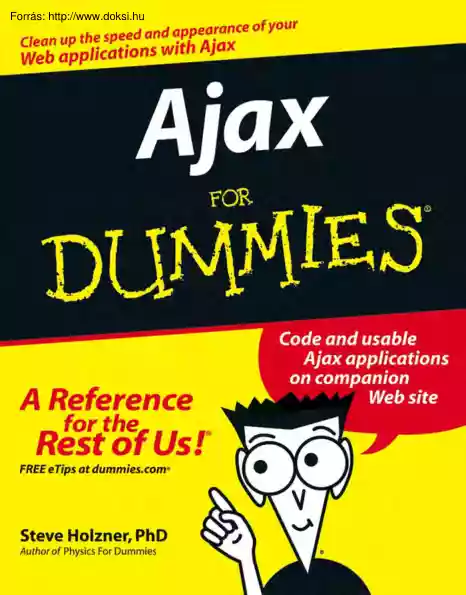
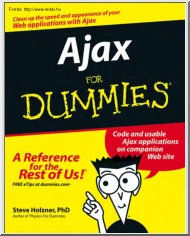

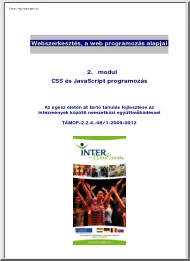

 When reading, most of us just let a story wash over us, getting lost in the world of the book rather than paying attention to the individual elements of the plot or writing. However, in English class, our teachers ask us to look at the mechanics of the writing.
When reading, most of us just let a story wash over us, getting lost in the world of the book rather than paying attention to the individual elements of the plot or writing. However, in English class, our teachers ask us to look at the mechanics of the writing.