Datasheet
Year, pagecount:2013, 27 page(s)
Language:English
Downloads:5
Uploaded:June 21, 2018
Size:3 MB
Institution:
-
Comments:
Attachment:-
Download in PDF:Please log in!
Comments
No comments yet. You can be the first!Most popular documents in this category
Content extract
Source: http://www.doksinet Shooter’s Guide for Race Photographers For Contractors and Employees Only – NOT FOR REDISTRIBUTION Version 2.0, June 2013 Source: http://www.doksinet Introduction This shooting guide will outline some fundamental techniques and settings which are the standard for Capstone photographers. Our intent is that effective use of these techniques will result in images which are more consistent from one photographer to another as well as images that capture the Capstone “style” our customers have come to expect and appreciate. The guide is not meant to replace your own knowledge and skill as a photographer. Since every situation is unique, we encourage you to think on your own and apply your best judgment in how to capture the very best action photos for our athletes. Source: http://www.doksinet Canon vs. Nikon • The terms in this guide generally use the nomenclature of Canon equipment • These settings and techniques also apply to Nikon
equipment, though the terminology may differ slightly • Acceptable Camera Bodies: – Canon • 20D, 30D, 40D, 50D, 60D, 70D • 5D (all models) • 1D (all models) • 7D – Nikon • D300, D600, D700, D800 • D3 or D4 Source: http://www.doksinet Lenses and Other Equipment • Recommended Lenses – 70-200 L f/2.8, with or without IS This lens is highly recommended for all photographers and will be used in 95% of scenarios – 70-200 L f/4, with or without IS. A good “budget” lens if shooting outdoors with ample lighting. Tripod collar required (purchased separately) – 24-70 L f/2.8 is a good secondary lens for wide angle shots – Lens Hood – Your lens should come with a standard hood. These reduce lens flare and glare when shooting towards the sun. It addition, they add protection to your lens from stray mud and debris. • Other Helpful Equipment – Camera grip is STRONGLY recommended – UV Filters – We recommend using a good quality filter (B+W Brand) for your
lens. There is some benefit to reducing UV glare, but it also provides relatively inexpensive protection for your expensive lens! – Monopod – A good monopod will not only give you better stability when you shoot, but it will also make it much more comfortable to shoot as well. Source: http://www.doksinet Landscape vs. Portrait •Most shots should be taken in the portrait orientation as running athletes are typically vertical subjects •Group shots and some bike/swim shots are sometimes candidates for landscape orientation It is mandatory that your auto-rotate setting for your camera is set to “ON” Source: http://www.doksinet File Types and Quality JPEG vs. RAW • The high volume and pace of race photography requires that we shoot in JPG. • Typically, the largest resolution is to be used. Compression • Some JPG compression will reduce the file size and at the same time will not perceptibly degrade the image quality. • Canon 1D JPG Compression should be “7”
• All other Canon models use “step” compression Source: http://www.doksinet Camera Settings for file type, size, and quality • • • • • Each camera model is different and each scenario will yield varying results Ideally, we need the JPEG images to be approximately 2-3 MB each. Please conduct a few test images prior to the race start to ensure your file and quality settings are appropriate. By keeping file sizes in this range, we can increase the number of images per media card and reduce file processing time. This in turn means more images and faster turn around time to the athletes. Please see your lead photographer if you have any questions or problems with these settings. DO NOT SHOOT IN RAW. There is NO exception to this rule and your pay will be docked if we find RAW images on your media when it is returned. RAW images require more processing which costs more and lengthens the turn around to the athlete! Camera Model Setting to be used Canon 20D Canon 30D
Canon 40D Canon 50D Canon 60D Canon 70D Canon 1D Most models will require “L” (or Large) with “Step” (or normal) compression. Most of our athletes order 8x10 or smaller. We have found that resolutions of 2000 pixels wide x 3000 pixels high is just perfect. Canon 5D Canon 7D Nikon D300 Nikon D600 Nikon D700 Nikon D800 Nikon D3 Nikon D4 On Nikon Models, you’ll want to use the “Size Priority” compression option and look for a resolution of 2000 pixels wide x 3000 pixels high with a file size of approximately 2-3 MB Source: http://www.doksinet Set your camera clock to LOCAL time! (If you are using multiple bodies, set clock properly on ALL of them!) Time does not need to be to the second, but should be accurate within 1 minute. Source: http://www.doksinet Auto-Focus Settings • Sharp focus is critical to your success on race day. • Ensure that the auto-focus switch on your lens is set for AF • Ensure auto-focus mode on your camera is set to “AI Servo.” If
you are a Nikon shooter, you’ll want to use AF-C Continuous. • If you use “one-shot” auto-focus mode will almost always result in unacceptable photos. • Ensure you have a single auto-focus point selected. • Ensure the 70-200mm f/4 lens is set for a distance of 2.5-infinity to minimize focusing time Source: http://www.doksinet Aperture Settings • The Capstone “style” is for a very shallow depth of field. This is achieved by opening your aperture. • Set your camera mode to Av and dial the aperture to 4.0 • Doing so will ensure a good consistency between your images and other photographers on the team (as well as photos that are pleasing to the customer!) Source: http://www.doksinet Drive Settings • Set your drive to multi-shot mode so that your camera will take multiple photos while the shutter release is depressed. • 3-4 photos per second is a good speed • Some cameras have a high speed mode (8 FPS or higher), but this is generally too fast for our
purposes. Set the shutter repeat to “low” on these cameras to get about 3 FPS. Make sure that you are getting about 3 frames per second. You may need to use a lower setting on some models! Source: http://www.doksinet Shutter Speed and ISO • Race and action photography generally require a shutter speed of 500 or higher. • When you are shooting in Av or A mode, your ISO will automatically adjust. • Start with ISO = 100 and check your shutter speed. If it is 500 or lower, increase your ISO until your shutter speed is consistently above 500. • Keep your ISO as low as possible for the conditions. High ISO will result in digital “noise” which will degrade the picture quality. • Monitor your shutter speed frequently as you shoot, time of day, weather conditions, and your location can alter your lighting greatly. Adjust your ISO as necessary to maintain a shutter speed above 500. Source: http://www.doksinet Exposure Compensation • • • • For most cameras and
conditions, an exposure compensation of zero will produce good shots. Please monitor your histogram frequently to determine your overall exposure and adjust the compensation accordingly. The subject should be properly exposed. It is not a major concern if the sky, water, road or other background objects are “blown out”. Severely backlit subjects should be handled by increasing your exposure compensation. Try +2/3 or +1 Even up to + 2 1/3 is ok. Don’t forget to reset your exposure compensation when you move to a less backlit situation. Both of these images are back lit, but handled well with exposure compensation. Source: http://www.doksinet White Balance • • • For the majority of our work, one of the three standard available white balances will produce natural-looking (and pleasing) colors. – Sunny – Shadow – Cloudy DO NOT SHOOT IN AUTO WHITE BALANCE. There is NO exception to this rule and your pay will be docked if there are unusable images due to this setting
on your media when it is returned. These images require more processing which costs more and lengthens the turn around to the athlete! Monitor and adjust your white balance frequently throughout the event as light conditions can change throughout the day. The (BAD) result of auto WB!! Source: http://www.doksinet Selecting a Location •Try to select a location where the lighting is suitable (i.e avoid backlit situations) and where the background is pleasing. •Try to avoid rusty guardrails, trash bins, portable toilets, and orange cones in the background when you are choosing a location. •When working in pairs, position yourself on the opposite side of the course as your partner so you can get the best variety of shots possible. Source: http://www.doksinet Multiple Shots • At each position on the course and finish line, you should take 3-4 shots of each athlete whenever time and conditions permit. – Athlete may have their eyes closed during one of the shots – Your
focus may not be perfect in any one shot – You should strive to get that “feet off the ground” shot wherever possible! • 3-4 images per photographer x 4-6 photographers will result in a nice selection for the athlete! We’d rather have too many images to sort and process than not enough! Source: http://www.doksinet Whole Body Framing • Ensure your subject is properly centered in each image. • Don’t shoot until the subject is at least 2/3 the height of your viewfinder. Smaller subjects will generally result in unacceptable photos. On the other hand, if the subject’s feet and head are at the extreme bottom and top of the viewfinder, the image will not be able to be cropped and printed properly by our post-production team. So be sure to leave some margin on all sides of the viewfinder. • Center the photo on an athlete’s hips, not their head! Source: http://www.doksinet Upper Torso Framing • As an alternative to Full Body Framing, you can choose to frame just
the upper torso of the athlete, typically from the knee, or mid-thigh up. Please coordinate with other photographers in the area to ensure there will be sufficient full – body shots before choosing to use upper torso framing. Source: http://www.doksinet Various Framing Errors Off Center! Too Tight – Upper Torso Too Wide! Too Tight – Full Body Crooked! Source: http://www.doksinet Promo Shots REQUIRED from every photographer at every race! Source: http://www.doksinet Mud Races • • • At mud and obstacle races, you will be stationed at either a particular obstacle or at the finish line for group photos. Due to the constant flow of athletes throughout the day, it is imperative you stay where you are assigned and do not take it upon yourself to change locations without speaking to your lead photographer first. Your lead will ensure that you are at an obstacle where bib numbers will be visible, which is absolutely essential for our post processing team to
successfully tag images. At mud races, we encourage you to stay far enough away that your camera equipment will remain a safe distance from mud and water. If at anytime you feel your equipment is compromised, please speak with your lead photographer about your concerns. Source: http://www.doksinet Zombie Races • Zombie events pose a unique opportunity to us as photographers to create some amazing images for the athletes. They can also be some of the most fun events to work! • Your lead photographer will assign you a position where they feel will provide good quality, interesting, and sellable images for our athletes. • Group/team photos are essential to these events, so if you are stationed at the finish line with the zombies, have fun with it! Source: http://www.doksinet Safety on Race Day • • • • • • • • During all points of your shooting assignment, remember that SAFETY COMES FIRST for yourself, the athletes, spectators, race officials and the general
public. Do not shoot in the middle of the road, or any area where you may get “run over”. Do not climb anything other than ladders approved for use by the team, or balance precariously while you shoot. If you ever feel that a situation is even remotely unsafe for anyone, take the following actions: – STOP SHOOTING IMMEDIATELY – Move to a safe location – Figure out how to make the situation safe, contact a race representative if possible – Only one the situation is resolved should you resume shooting Severe weather, such as nearby lightning, calls for your own judgment as the weather the situation is unsafe. Consider safety if your assignment requires that your drive a vehicle from one location to the next. Chances are, there will be athletes, spectators and race employees on the same path. You will never be punished or reprimanded for stopping photography where a legitimate safety issue exists. Also be aware of your surroundings and the people around you. All too often, a
photographer’s equipment such as tripods, camera bags, and even lenses and back up camera bodies can be taken by a not-so-honest race bystander. Make sure your equipment is secure and within your view at all times. Source: http://www.doksinet Don’t Panic! It is always challenging shooting action, especially when there are so many athletes to be photographed. You may feel like you are doing something wrong if you miss an athlete, but don’t panic! Choose an athlete, frame them in your viewfinder, press your shutter button half way to activate the autofocus, wait one second, then fully press the shutter button and let the camera take 2-3 shots. The move to the next athlete and repeat the process. If you miss someone during this time, don’t worry. That’s why we shoot with multiple photographers at multiple positions throughout the course. If you didn’t get them at that spot, you’ll get them at the next spot, or someone else will! As you work more races, you will get more
comfortable and soon it will be like second nature to you! Source: http://www.doksinet Race Day Procedures 1. 2. 3. 4. 5. 6. 7. Meet your lead photographer at the designated meeting spot (usually near the start line). S/he will provide you with your memory cards, any t-shirt or ID you will need, and a cheat sheet of information for the day. Format all your cards, make sure your camera settings are as described (both in this guide and on your cheat sheet) and the clock is set properly. Take a few test shots once arriving at your assigned location to ensure the setting are accurate for the conditions. Shoot! Have Fun! Make sure you are shooting for the bib #’s (as that is how we sort and tag the images). Also, a good rule of thumb is 2000 images minimum for the event. We generally look to see you get 750 “keeper” images (i.e in focus, bib number visible, framed properly, correct white balance and exposure etc) per hour Promo Shots, Promo Shots, Promo Shots. We expect that
EVERY photographer takes promo shots not just the lead. Walk around pre/post event and take images of runners warming up, families with their loved ones who are racing, vendors and sponsors (and the athletes/spectators enjoying these amenities), banners, anywhere the logo for the race and/or sponsor is, medals, giveaways, celebrities making an appearance etc. After the race, immediately hand in your memory cards to the lead photographer. The t-shirt is yours to keep, as we hope that we will work with you again in the near future. If you are a first timer, we will provide you with a check for 50% of your agreed upon rate to show you that we are a legit company and that we will not stiff you. Go home, enjoy the rest of your weekend there is NO post processing work! Invoice us. To keep a good flow of paperwork through our home office, we would be very appreciative if you could be timely in getting your invoice to us. (You do want to get paid, correct!?) Invoices MUST contain: Your name
(business or personal depending on who the check needs to be made out to), address, phone number, event date/time, event name, rate offered for event, mileage/tolls/parking incurred (with receipt!) on race day. A blank excel file form can be forwarded to you upon request. Payroll is generally cut every two weeks, on a Friday. We MUST receive your invoice by Wednesday in order to process it in time to make the check run. Feedback (both good and bad) will be provided with your check Source: http://www.doksinet Invoice Example Notes: • A legitimate invoice should contain all the pertinent info we would need to pay you (as outlined on the previous page). We will reject an invoice and ask you to make a new one if we feel there is not enough information provided. Your standard invoice you use for your business should be just fine. We ONLY will cut a check after a valid invoice is received. • If we have agreed to pay you mileage, we will reimburse you at $.50/mile after 40 miles round
trip. So that means if you drove 99 miles, we will pay you $29.50 (99-40 miles = 59 miles x $50) • If you paid tolls or parking, please provide receipts. We will not pay these expenses without one. (Please note, we do not pay for food or lodging unless discussed previously, do not include these items on your invoice unless you have written/email permission from Janine or Meghan!) INVOICE XYZ Photography (Or Joe Smith) Address City, State, ZIP (555) 555-5555 Bill To: Capstone Photography 6 Way Road Middlefield, CT 06455 QUANTITY 1 54 1 2 INVOICE NUMBER INVOICE DATE EVENT NAME EVENT DATE DESCRIPTION UNIT PRICE Day Rate for ABC 5K Miles (94 miles total round trip - 40) Parking (See attached Receipt) Toll for I-90 (See attached EZ-Pass statement) 536524 (or leave blank) MM/DD/YYYY ABC 5K MM/DD/YYYY AMOUNT 75.00 0.50 5.00 1.00 $75.00 27.00 5.00 2.00 SUBTOTAL 109.00 $109.00 DIRECT ALL INQUIRIES TO: MAKE ALL CHECKS PAYABLE TO: PAY THIS Name Your Company, Inc. AMOUNT
(555) 555-555 email: someone@somename.com Address City, State, ZIP THANK YOU FOR YOUR BUSINESS! The items highlighted in yellow are REQUIRED for payment! Source: http://www.doksinet Thank You! Thank you for working with us on these events. Our business would not be what it is today without an awesome network of photographers throughout the US. We hope that this guide has been informative, especially if you are new to the team! Have fun while working, enjoy your day, and remember that the athletes as well as Capstone Photography appreciate all your hard work and amazing images that come from every race!
equipment, though the terminology may differ slightly • Acceptable Camera Bodies: – Canon • 20D, 30D, 40D, 50D, 60D, 70D • 5D (all models) • 1D (all models) • 7D – Nikon • D300, D600, D700, D800 • D3 or D4 Source: http://www.doksinet Lenses and Other Equipment • Recommended Lenses – 70-200 L f/2.8, with or without IS This lens is highly recommended for all photographers and will be used in 95% of scenarios – 70-200 L f/4, with or without IS. A good “budget” lens if shooting outdoors with ample lighting. Tripod collar required (purchased separately) – 24-70 L f/2.8 is a good secondary lens for wide angle shots – Lens Hood – Your lens should come with a standard hood. These reduce lens flare and glare when shooting towards the sun. It addition, they add protection to your lens from stray mud and debris. • Other Helpful Equipment – Camera grip is STRONGLY recommended – UV Filters – We recommend using a good quality filter (B+W Brand) for your
lens. There is some benefit to reducing UV glare, but it also provides relatively inexpensive protection for your expensive lens! – Monopod – A good monopod will not only give you better stability when you shoot, but it will also make it much more comfortable to shoot as well. Source: http://www.doksinet Landscape vs. Portrait •Most shots should be taken in the portrait orientation as running athletes are typically vertical subjects •Group shots and some bike/swim shots are sometimes candidates for landscape orientation It is mandatory that your auto-rotate setting for your camera is set to “ON” Source: http://www.doksinet File Types and Quality JPEG vs. RAW • The high volume and pace of race photography requires that we shoot in JPG. • Typically, the largest resolution is to be used. Compression • Some JPG compression will reduce the file size and at the same time will not perceptibly degrade the image quality. • Canon 1D JPG Compression should be “7”
• All other Canon models use “step” compression Source: http://www.doksinet Camera Settings for file type, size, and quality • • • • • Each camera model is different and each scenario will yield varying results Ideally, we need the JPEG images to be approximately 2-3 MB each. Please conduct a few test images prior to the race start to ensure your file and quality settings are appropriate. By keeping file sizes in this range, we can increase the number of images per media card and reduce file processing time. This in turn means more images and faster turn around time to the athletes. Please see your lead photographer if you have any questions or problems with these settings. DO NOT SHOOT IN RAW. There is NO exception to this rule and your pay will be docked if we find RAW images on your media when it is returned. RAW images require more processing which costs more and lengthens the turn around to the athlete! Camera Model Setting to be used Canon 20D Canon 30D
Canon 40D Canon 50D Canon 60D Canon 70D Canon 1D Most models will require “L” (or Large) with “Step” (or normal) compression. Most of our athletes order 8x10 or smaller. We have found that resolutions of 2000 pixels wide x 3000 pixels high is just perfect. Canon 5D Canon 7D Nikon D300 Nikon D600 Nikon D700 Nikon D800 Nikon D3 Nikon D4 On Nikon Models, you’ll want to use the “Size Priority” compression option and look for a resolution of 2000 pixels wide x 3000 pixels high with a file size of approximately 2-3 MB Source: http://www.doksinet Set your camera clock to LOCAL time! (If you are using multiple bodies, set clock properly on ALL of them!) Time does not need to be to the second, but should be accurate within 1 minute. Source: http://www.doksinet Auto-Focus Settings • Sharp focus is critical to your success on race day. • Ensure that the auto-focus switch on your lens is set for AF • Ensure auto-focus mode on your camera is set to “AI Servo.” If
you are a Nikon shooter, you’ll want to use AF-C Continuous. • If you use “one-shot” auto-focus mode will almost always result in unacceptable photos. • Ensure you have a single auto-focus point selected. • Ensure the 70-200mm f/4 lens is set for a distance of 2.5-infinity to minimize focusing time Source: http://www.doksinet Aperture Settings • The Capstone “style” is for a very shallow depth of field. This is achieved by opening your aperture. • Set your camera mode to Av and dial the aperture to 4.0 • Doing so will ensure a good consistency between your images and other photographers on the team (as well as photos that are pleasing to the customer!) Source: http://www.doksinet Drive Settings • Set your drive to multi-shot mode so that your camera will take multiple photos while the shutter release is depressed. • 3-4 photos per second is a good speed • Some cameras have a high speed mode (8 FPS or higher), but this is generally too fast for our
purposes. Set the shutter repeat to “low” on these cameras to get about 3 FPS. Make sure that you are getting about 3 frames per second. You may need to use a lower setting on some models! Source: http://www.doksinet Shutter Speed and ISO • Race and action photography generally require a shutter speed of 500 or higher. • When you are shooting in Av or A mode, your ISO will automatically adjust. • Start with ISO = 100 and check your shutter speed. If it is 500 or lower, increase your ISO until your shutter speed is consistently above 500. • Keep your ISO as low as possible for the conditions. High ISO will result in digital “noise” which will degrade the picture quality. • Monitor your shutter speed frequently as you shoot, time of day, weather conditions, and your location can alter your lighting greatly. Adjust your ISO as necessary to maintain a shutter speed above 500. Source: http://www.doksinet Exposure Compensation • • • • For most cameras and
conditions, an exposure compensation of zero will produce good shots. Please monitor your histogram frequently to determine your overall exposure and adjust the compensation accordingly. The subject should be properly exposed. It is not a major concern if the sky, water, road or other background objects are “blown out”. Severely backlit subjects should be handled by increasing your exposure compensation. Try +2/3 or +1 Even up to + 2 1/3 is ok. Don’t forget to reset your exposure compensation when you move to a less backlit situation. Both of these images are back lit, but handled well with exposure compensation. Source: http://www.doksinet White Balance • • • For the majority of our work, one of the three standard available white balances will produce natural-looking (and pleasing) colors. – Sunny – Shadow – Cloudy DO NOT SHOOT IN AUTO WHITE BALANCE. There is NO exception to this rule and your pay will be docked if there are unusable images due to this setting
on your media when it is returned. These images require more processing which costs more and lengthens the turn around to the athlete! Monitor and adjust your white balance frequently throughout the event as light conditions can change throughout the day. The (BAD) result of auto WB!! Source: http://www.doksinet Selecting a Location •Try to select a location where the lighting is suitable (i.e avoid backlit situations) and where the background is pleasing. •Try to avoid rusty guardrails, trash bins, portable toilets, and orange cones in the background when you are choosing a location. •When working in pairs, position yourself on the opposite side of the course as your partner so you can get the best variety of shots possible. Source: http://www.doksinet Multiple Shots • At each position on the course and finish line, you should take 3-4 shots of each athlete whenever time and conditions permit. – Athlete may have their eyes closed during one of the shots – Your
focus may not be perfect in any one shot – You should strive to get that “feet off the ground” shot wherever possible! • 3-4 images per photographer x 4-6 photographers will result in a nice selection for the athlete! We’d rather have too many images to sort and process than not enough! Source: http://www.doksinet Whole Body Framing • Ensure your subject is properly centered in each image. • Don’t shoot until the subject is at least 2/3 the height of your viewfinder. Smaller subjects will generally result in unacceptable photos. On the other hand, if the subject’s feet and head are at the extreme bottom and top of the viewfinder, the image will not be able to be cropped and printed properly by our post-production team. So be sure to leave some margin on all sides of the viewfinder. • Center the photo on an athlete’s hips, not their head! Source: http://www.doksinet Upper Torso Framing • As an alternative to Full Body Framing, you can choose to frame just
the upper torso of the athlete, typically from the knee, or mid-thigh up. Please coordinate with other photographers in the area to ensure there will be sufficient full – body shots before choosing to use upper torso framing. Source: http://www.doksinet Various Framing Errors Off Center! Too Tight – Upper Torso Too Wide! Too Tight – Full Body Crooked! Source: http://www.doksinet Promo Shots REQUIRED from every photographer at every race! Source: http://www.doksinet Mud Races • • • At mud and obstacle races, you will be stationed at either a particular obstacle or at the finish line for group photos. Due to the constant flow of athletes throughout the day, it is imperative you stay where you are assigned and do not take it upon yourself to change locations without speaking to your lead photographer first. Your lead will ensure that you are at an obstacle where bib numbers will be visible, which is absolutely essential for our post processing team to
successfully tag images. At mud races, we encourage you to stay far enough away that your camera equipment will remain a safe distance from mud and water. If at anytime you feel your equipment is compromised, please speak with your lead photographer about your concerns. Source: http://www.doksinet Zombie Races • Zombie events pose a unique opportunity to us as photographers to create some amazing images for the athletes. They can also be some of the most fun events to work! • Your lead photographer will assign you a position where they feel will provide good quality, interesting, and sellable images for our athletes. • Group/team photos are essential to these events, so if you are stationed at the finish line with the zombies, have fun with it! Source: http://www.doksinet Safety on Race Day • • • • • • • • During all points of your shooting assignment, remember that SAFETY COMES FIRST for yourself, the athletes, spectators, race officials and the general
public. Do not shoot in the middle of the road, or any area where you may get “run over”. Do not climb anything other than ladders approved for use by the team, or balance precariously while you shoot. If you ever feel that a situation is even remotely unsafe for anyone, take the following actions: – STOP SHOOTING IMMEDIATELY – Move to a safe location – Figure out how to make the situation safe, contact a race representative if possible – Only one the situation is resolved should you resume shooting Severe weather, such as nearby lightning, calls for your own judgment as the weather the situation is unsafe. Consider safety if your assignment requires that your drive a vehicle from one location to the next. Chances are, there will be athletes, spectators and race employees on the same path. You will never be punished or reprimanded for stopping photography where a legitimate safety issue exists. Also be aware of your surroundings and the people around you. All too often, a
photographer’s equipment such as tripods, camera bags, and even lenses and back up camera bodies can be taken by a not-so-honest race bystander. Make sure your equipment is secure and within your view at all times. Source: http://www.doksinet Don’t Panic! It is always challenging shooting action, especially when there are so many athletes to be photographed. You may feel like you are doing something wrong if you miss an athlete, but don’t panic! Choose an athlete, frame them in your viewfinder, press your shutter button half way to activate the autofocus, wait one second, then fully press the shutter button and let the camera take 2-3 shots. The move to the next athlete and repeat the process. If you miss someone during this time, don’t worry. That’s why we shoot with multiple photographers at multiple positions throughout the course. If you didn’t get them at that spot, you’ll get them at the next spot, or someone else will! As you work more races, you will get more
comfortable and soon it will be like second nature to you! Source: http://www.doksinet Race Day Procedures 1. 2. 3. 4. 5. 6. 7. Meet your lead photographer at the designated meeting spot (usually near the start line). S/he will provide you with your memory cards, any t-shirt or ID you will need, and a cheat sheet of information for the day. Format all your cards, make sure your camera settings are as described (both in this guide and on your cheat sheet) and the clock is set properly. Take a few test shots once arriving at your assigned location to ensure the setting are accurate for the conditions. Shoot! Have Fun! Make sure you are shooting for the bib #’s (as that is how we sort and tag the images). Also, a good rule of thumb is 2000 images minimum for the event. We generally look to see you get 750 “keeper” images (i.e in focus, bib number visible, framed properly, correct white balance and exposure etc) per hour Promo Shots, Promo Shots, Promo Shots. We expect that
EVERY photographer takes promo shots not just the lead. Walk around pre/post event and take images of runners warming up, families with their loved ones who are racing, vendors and sponsors (and the athletes/spectators enjoying these amenities), banners, anywhere the logo for the race and/or sponsor is, medals, giveaways, celebrities making an appearance etc. After the race, immediately hand in your memory cards to the lead photographer. The t-shirt is yours to keep, as we hope that we will work with you again in the near future. If you are a first timer, we will provide you with a check for 50% of your agreed upon rate to show you that we are a legit company and that we will not stiff you. Go home, enjoy the rest of your weekend there is NO post processing work! Invoice us. To keep a good flow of paperwork through our home office, we would be very appreciative if you could be timely in getting your invoice to us. (You do want to get paid, correct!?) Invoices MUST contain: Your name
(business or personal depending on who the check needs to be made out to), address, phone number, event date/time, event name, rate offered for event, mileage/tolls/parking incurred (with receipt!) on race day. A blank excel file form can be forwarded to you upon request. Payroll is generally cut every two weeks, on a Friday. We MUST receive your invoice by Wednesday in order to process it in time to make the check run. Feedback (both good and bad) will be provided with your check Source: http://www.doksinet Invoice Example Notes: • A legitimate invoice should contain all the pertinent info we would need to pay you (as outlined on the previous page). We will reject an invoice and ask you to make a new one if we feel there is not enough information provided. Your standard invoice you use for your business should be just fine. We ONLY will cut a check after a valid invoice is received. • If we have agreed to pay you mileage, we will reimburse you at $.50/mile after 40 miles round
trip. So that means if you drove 99 miles, we will pay you $29.50 (99-40 miles = 59 miles x $50) • If you paid tolls or parking, please provide receipts. We will not pay these expenses without one. (Please note, we do not pay for food or lodging unless discussed previously, do not include these items on your invoice unless you have written/email permission from Janine or Meghan!) INVOICE XYZ Photography (Or Joe Smith) Address City, State, ZIP (555) 555-5555 Bill To: Capstone Photography 6 Way Road Middlefield, CT 06455 QUANTITY 1 54 1 2 INVOICE NUMBER INVOICE DATE EVENT NAME EVENT DATE DESCRIPTION UNIT PRICE Day Rate for ABC 5K Miles (94 miles total round trip - 40) Parking (See attached Receipt) Toll for I-90 (See attached EZ-Pass statement) 536524 (or leave blank) MM/DD/YYYY ABC 5K MM/DD/YYYY AMOUNT 75.00 0.50 5.00 1.00 $75.00 27.00 5.00 2.00 SUBTOTAL 109.00 $109.00 DIRECT ALL INQUIRIES TO: MAKE ALL CHECKS PAYABLE TO: PAY THIS Name Your Company, Inc. AMOUNT
(555) 555-555 email: someone@somename.com Address City, State, ZIP THANK YOU FOR YOUR BUSINESS! The items highlighted in yellow are REQUIRED for payment! Source: http://www.doksinet Thank You! Thank you for working with us on these events. Our business would not be what it is today without an awesome network of photographers throughout the US. We hope that this guide has been informative, especially if you are new to the team! Have fun while working, enjoy your day, and remember that the athletes as well as Capstone Photography appreciate all your hard work and amazing images that come from every race!
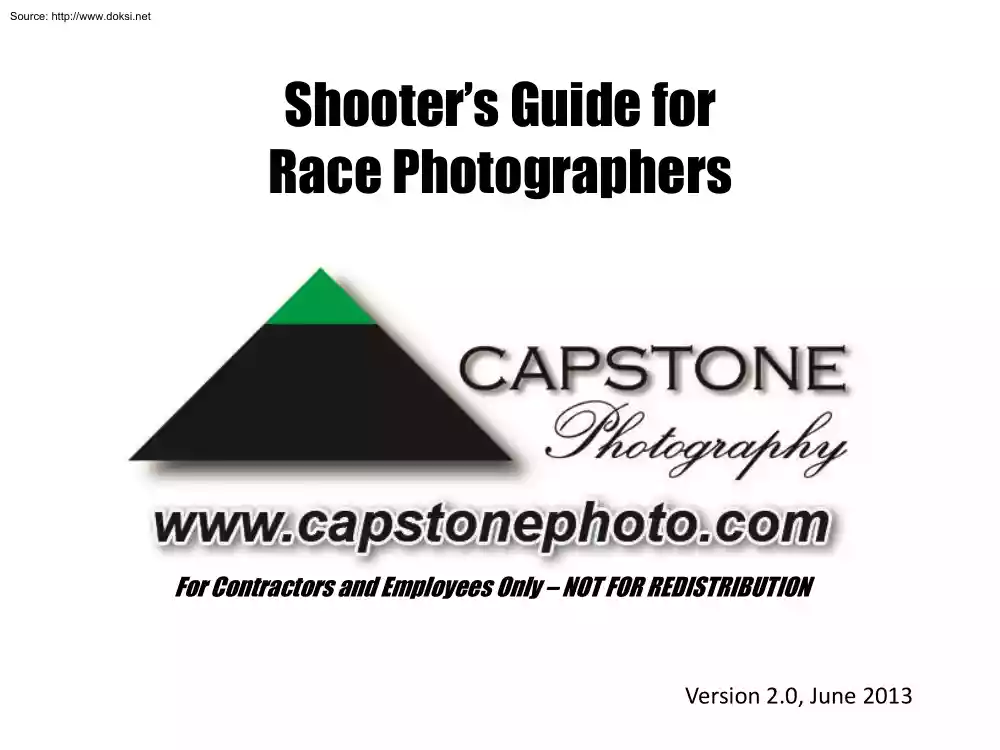


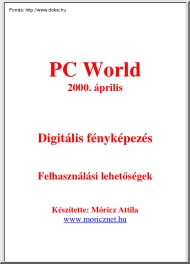

 Just like you draw up a plan when you’re going to war, building a house, or even going on vacation, you need to draw up a plan for your business. This tutorial will help you to clearly see where you are and make it possible to understand where you’re going.
Just like you draw up a plan when you’re going to war, building a house, or even going on vacation, you need to draw up a plan for your business. This tutorial will help you to clearly see where you are and make it possible to understand where you’re going.