Datasheet
Year, pagecount:2008, 8 page(s)
Language:English
Downloads:2
Uploaded:September 27, 2018
Size:794 KB
Institution:
-
Comments:
SYSTEMS TECHNOLOGY, INC
Attachment:-
Download in PDF:Please log in!
Comments
No comments yet. You can be the first!Content extract
Source: http://www.doksinet SYSTEMS TECHNOLOGY, INC 13766 S. HAWTHORNE BOULEVARD y HAWTHORNE, CALIFORNIA 90250-7083 y PHONE (310) 679-2281 email: sti@systemstech.com FAX (310) 644-3887 Paper No. 705 Enhanced Safety and Effectiveness for Parachute Training and Mission Performance through Virtual Reality Simulation February 28, 2008 Jeffrey R. Hogue Cecy A. Pelz Presented: SimTecT2008 Advanced Simulation Technology and Training Melbourne, Australia May 12-15, 2008 Source: http://www.doksinet Enhanced Safety and Effectiveness for Parachute Training and Mission Performance Through Virtual Reality Simulation Jeffrey R. Hogue, Principal Systems Specialist, Cecy A Pelz, Senior Specialist Systems Technology, Inc. 13766 S. Hawthorne Blvd, Hawthorne, CA, 90250 USA Telephone: 310-679-2281 FAX: 310-644-3887 email: jeffhogue@systemstech.com Abstract. Military personnel parachutes are used to recover aircrew and insert combatants Training jumps are viewed as too hazardous for aircrew.
Parachute missions are deemed warranted only for the most critical circumstances, making success crucial. The Virtual Reality or VR (head mounted display and tracker) Systems Technology, Inc. (STI) PARASIM® parachute simulation system provides a solution to both aircrew emergency and airborne applications, by enhancing training, mission safety and effectiveness. This paper discusses and details the application of this concept to schooling and operations, and presents recent developments in improved scene and parachute graphics, rapid and accurate generation of geo-specific scenes and forecast wind fields, networked simulator installations, and GPS coordinated mission planning and rehearsals via simulated flights. 1. INTRODUCTION Actual military parachute training is required for airborne personnel but entails intensive real world difficulties and expenses in terms of aircraft and personnel preparations, operations, etc. Motivated by safety concerns, pre-jump practice requirements
already have included various simulations, ranging from low technology simulators such as hanging harness setups, ground aircraft mockups, parachute landing fall practice areas with slide wires, jump towers, to high technology devices such as vertical wind tunnels. situational, perceptional, and procedural responses reflexively. These automatic response skills can only be safely acquired through frequent simulated exposures to events far too dangerous for actual training flights. VR parachute simulation builds on the traditional hanging harness concept by sensing trainee inputs to simulated ripcords, risers, and control lines. The signals, together with head motion tracking data, are routed into software that computes where the jumper is located and looking within a digital graphics scene model. The resulting view into this virtual world is then displayed in a head-mounted display (HMD). Figure 1 shows a deployable version of this system. Without simulator-based training, initial
jump sensory overload due to fear and unfamiliarity has caused preliminary non-classroom parachute training to be limited to aircraft egress and parachute touchdown procedures. All actual canopy control flight skills acquisition is deferred until the jumpers’ final assigned units, and even then may never adequately be covered. This often leads to incorrect or bad flight techniques being learned and set in the first actual jumps, and subsequently very difficult to unlearn. Emergency but infrequent situations such as malfunctions require jumpers to maintain rational judgment, refrain from panic, and make correct Figure 1: VR Parachute Training Moreover, without simulator training, overreaction to minor, easily-corrected parachute conditions has led to excessive and dangerous numbers of cutaway and reserve ride incidents. Training jumps typically involve multiple students under canopy simultaneously, who thus need to avoid collisions and fly in orderly coordinated patterns. Unnecessary
cutaways under these conditions pose additional hazards. Source: http://www.doksinet Recent simulator enhancements have focused on improving scene and parachute graphics. The closer the visual match to the real world, and the more immediate face validity provided, the easier it is for the trainee to accept real jump experiences as relatively familiar and routine, and get on with learning and practicing flight skills right from the beginning of training. Actual combat special operations (non-mass airborne) parachute missions require stealthy but accurate gliding flights by single or multiple coordinated participants into unfamiliar, hazardous locations. The specific flight navigational pattern requirements are dominated by any mis-spotting (drop location errors) and the particular winds encountered. With minimal flight instruments available, this must be accomplished largely through visual identification. Without simulator planning, practice, and rehearsal, jumpers encounter these
conditions for the first time in actual performance of the mission. The result is that these missions become restricted to only the most dire and urgent circumstances, precisely those needing a maximum chance of success. 2. Developments made to support requirements for these varied areas have then been reapplied to simulation systems directed at military operational mission planning and rehearsal and firefighting parachuting [5]. Figure 3 shows five jumpers in a scene replicating the Canadian Parachuting Center. 3. TRAINING CONCEPTS AND TOPICS A long list of parachuting concepts and topics needs to be trained. Aircraft exit and parachute landings are physical skills that have been simulated with mechanical devices since before World War II. Other important topics addressed in the simulator are: BACKGROUND The need for a training method to improve the safety and performance of smokejumpers sparked the development of parachute simulators [1] more than two decades ago. These forest
fire fighters regularly jump into extremely hazardous and difficult situations, and needed to minimize the risks of actual training jumps. Success with this concept led to its use by military parachutists [2] to teach parachute guidance and control from deployment through landing. As the training concept was adopted by these units, and became very widespread, application of VR simulation to military aircrew emergencies [3], [4] motivated further improvements. Figure 2 shows a simulator in use for aircrew bailout training. Here the need was to safely supply training and build self-confidence for fairly unlikely but even more hazardous situations. These individuals and their employers are motivated to shun the risks of actual parachute jumps. Moreover, any training jumps would never be set up to replicate the conditions experienced in an aircraft mishap, which can occur in literally any weather, time of day or year, over any terrain (populated perhaps by hostile forces to avoid), and
with the increased likeliness of canopy malfunction due to unfavorable deployment flight conditions. Hundreds of systems have been installed to meet a wide variety of customer applications, ranging from aircrew emergencies, smokejumping and airborne military parachuting to sport jumping, museums, and arcades. Figure 2: Aircrew Emergency Training • • • • • • • • Controls location, flight effects – ripcords, steering toggles, risers Decision Altitudes – ripcords Equipment Malfunction Procedures Collision Avoidance Test Stall, Controllability, Wind Flight Pattern Smooth and Full Controls, Correct Landing Procedures Source: http://www.doksinet Figure 3: Simulated Airborne Operational Jumps at Canadian Parachuting Center Currently a parachute simulation may start in simulated free fall, with a parachute being deployed manually by ripcords, by static line, or by an Automatic Activation Device (AAD) with aircrew emergency canopies. At high altitudes, the Head Mounted
Display (HMD) blacks out until oxygen is activated. The first priority of the jumper is to look up and visually check the canopy for proper deployment; these head motions are detected with a tracking device and the program computes a display that is appropriate for the direction viewed, providing the experience popularly termed “virtual reality.” The parachutist can mitigate against various simulated malfunction selections, cutaway the main if required and deploy a reserve parachute (for operational parachutists), then exert guidance on instrumented and force loaded parachute controls through descent to landing, while operating in conjunction with other jumpers through real-time networking. The results of this synthetic experience are automatically scored and replays are immediately available for critique. Since training and operational jumps normally do, (and many emergency aircraft mishaps may) involve more than one individual simultaneously under canopy, multiple jumper or group
training is important and can provided by networking multiple simulators, as shown in Figure 4. (This also can provide a requested reduction in instructor to student ratio). In operational training, concepts include group formations and spotting considerations. These training concepts are traditionally addressed through classroom lectures, hanging harness gestures and discussions, flight pattern walk-throughs, memorization, and subjective coaching, which are problematic and can produce hard-to correct bad habits. Figure 4: Simulator Network, CPC, Canada A range of visual databases is available for selection for a given jump, and methods have been developed on a US Special Operations Command (SOCOM) Phase II Small Business Innovation Research (SBIR) Contract to allow rapid preparation of visual and wind field databases for rehearsal of specific mission objectives. This process for developing mission rehearsal visual and wind scenarios incorporates available digital terrain profiles,
satellite or aerial photographic imagery of ground terrain and weather information as shown in Figure 3 and described later in this paper. The simulator has also been interfaced with a commercial GPS navigation device designed for parachuting, which allows training in the use of this equipment for guidance and navigation. This simulator and GPS guidance system combination, termed OnTarget [6], is also described later in this paper. 4. TRAINING LEVELS Parachute training levels can be categorized as initial, recurrency, and parachute type transition. As discussed previously, it is essential that for initial training, the physical skills of exit and touchdown be practiced and instructor-critiqued until the trainee develops skills that will be automatic despite initial jump sensory overload. Virtual reality enables this proficiency to be acquired for all the topics above and be available on the first real-world jump. With recurrency or skills maintenance training, the concern is more
that operational jumps are hazardous, expensive and infrequent, and that learned skillful responses will degrade over time. Aircrew never perform any training jumps other than initial pilot towed launches. Simulation recurrency training provides a very low cost method to keep this proficiency finely honed. Source: http://www.doksinet Type transition can occur when the jumper is changing from a non-steerable round parachute to a steerable round or from there to a high performance round, to a ram-air, and to various high performance ram-air or tandem parachutes. Controls are located differently and have different effectiveness; malfunctions may have different appearances, correction procedures, and effects. Simulation establishes the new skills required before the first actual jump with the new parachute. Classic learning theory, called social cognitive learning and developed by Stanford social scientist Albert Bandura in 1961 [7], holds that an effective way people learn is from
watching others, particularly if they identify with the people and observe long enough to see a successful outcome. Simulation training, when properly used, provides a method to achieve this type of learning. 5. COST-EFFECTIVE SIMULATION It would seem clear that there are distinct training need differences between those aircrew forced by circumstances to jump or fly parachutes, and those personnel who make premeditated operational jumps. However, in both situations, critical procedures, equipment, control, navigation, and emergency correction skills must be learned, mastered, and then exercised during highly stressful circumstances. Historically, these needs have been met through lectures in classrooms and through simple procedure demonstrations while suspended in a parachute harness. Complex dedicated systems developed for individual, small-quantity applications have been viewed as required for professional aircraft flight simulators. These devices were consequently extremely
expensive to acquire and maintain, but are seen as essential for personnel to safely and proficiently operate expensive flight vehicles. Since parachutes are extremely inexpensive flight vehicles, there has been a perception that the steep costs of flight simulation based training were not merited, despite the large financial burden of aircrew training, acquisition and maintenance, and political consequences of losses of aircrew and operational personnel, as well as mission failures. Systems Technology, Inc. (STI) addressed this dilemma using Personal Computer (PC)-based hardware and software based on OpenGL, DirectX, and OpenFlight computations in parachute simulator versions to provide improved face validity and additional training features. While software programming has to be specific to the particular training task requirements of parachuting, the tools selected to produce it are again chosen from the large array of general purpose commercial products now available, such as
Microsofts Visual Studio, Autodesks 3DS MAX, Terrexs Terra Vista, MultiGenParadigms Creator, Leicas ERDAS, etc. Many computation-intensive graphics techniques that were restricted to a very limited population of high-end, application-particular flight simulation systems are now commonplace in PC-based graphics methodology, and development tools are also readily and inexpensively available on a commercial basis. Because these tools have become well established in the special operations communities for mission planning, these units have a number of personnel available with required training and skills. 6. MISSION PLANNING AND REHEARSAL WITH GEO-SPECIFIC SCENE FEATURES Personal Computer (PC) based mission planning software has been improved by the development, acquisition, and open distribution of a large amount of digital terrain data, and aerial and satellite photographic imagery. As this data became available, the PC-based software tools just discussed had been developed by several
companies which facilitate the rapid development of simulator scene databases as mentioned earlier in this paper. As the time and effort required to develop scenes to simulate specific geographical locations was reduced from man-years to man-hours, it became possible to transition the use of simulators such as the parachute system from purely flight control training to mission planning and rehearsal. This new version has been developed under contract from SOCOM to enable the rapid generation of real world scenes based on digital terrain, photos, and weather data. This process has ported the current version to an implementation with a more modern graphics user interface (GUI), much better compatibility with modern PC hardware, and which incorporates networking so that actual (rather than simply pre-recorded) interaction between parachutists will occur. Figure 5 shows 2 ram-air jumpers above a scene replicating a mountainous and forested training area in Montana, USA. The farther jumper
has a malfunction. As discussed earlier, a 3D wind field can be created from weather forecast data inputs and the simulator digital data terrain base as a table of wind directions and speeds versus altitudes, the same format as that commonly used for actual jumps. Source: http://www.doksinet mission coordinator to select and verify scenarios and view them for mission planning and rehearsal preparation, as well as for multi-jumper run review. Figure 5: Forested Area Scene near Missoula, Montana 7. NETWORKED GROUPED OPERATIONS The networked version of the mission planning system consists of a set of Jump Stations and a Master Controller. A sample layout of such a network is shown in Figure 6. This system provides the ability to simulate group parachute insertions using networked simulators and multiple users. They can operate either independently in a stand-alone mode or in a networked mode for group jump simulations. In stand-alone mode, each Jump Station operates much like the
basic training system, running and recording jumps independently of the other stations and the Master Controller. Each Station stores its own copies of all data required for independent simulation operation. In networked mode, large numbers of Jump Stations can operate together, controlled by the Master Controller. The Master Controller selects initial conditions and transmits the information to all Jump Stations running in networked mode, including visual database, terrain-correlated wind field, starting altitude, jump order, and other conditions. Throughout the jump, each Station transmits and receives information about other participating jumpers through the network and updates the visual display in the HMD and optional Jump Station display monitors, enabling jumpers to “see” one another and interact in a live, networked jump. In this mode, the Jump Station does not require a simulation operator; all operator commands are made at the Master Controller and relayed to the
individual stations, as shown in Figure 6. As each Jump Station must be able to run in standalone mode, each Station has a simulation computer, keyboard, mouse, display and instructors monitors, jump harness, head-mounted display and head tracker. The Master Controller is also able to run the parachute simulator software in stand-alone mode, to allow the Figure 6: Mission Planning and Rehearsal Network The Master Controller is able to observe and review all networked jumps, both from individual Jump Station perspectives, and as multi-jumper overviews. A variety of these real-time viewing options are available to provide the jump coordinator maximum flexibility for mission planning and rehearsal. The Master Controller also has a variety of review modes which can be rerun on the Master Controller monitor or issued to any or all networked Jump Stations. These reviews include overall group jump review (observers view of all participating jumpers) and review from any selected Jump Stations
perspective. The Master Controller can also replay a jump over the network with each participating Station reviewing the jump from its own perspective. Networked simulators were installed in early 2005 at the Canadian Forces School of Search and Rescue (CFSSAR) at the Canadian Forces Base (CFB) Comox in British Columbia Canada, and at and at the Canadian Parachute Centre (CPC) at CFB Trenton, Ontario, Canada. The CPC setup is shown in Figure 4 and one of their scenes is shown in Figure 3. In 2006, ten STI PARASIM systems were installed at the Spanish Air Force Military Parachute School at the Alcantarilla AB in Spain. To provide maximum training flexibility, all of these systems have the capability to be used either as stand-alone devices, Jump Stations, or Master Controllers. The networking method described previously only provided for one Master Controller so some configuration change was necessary to avoid the obvious conflicts. Mechanical or electronic switching was rejected in
favor of recoding the program to provide for multiple servers. When individual systems are started in the Jump Station client or Master Controller server network mode, different individual system names are required. The Jump Station clients Source: http://www.doksinet can issue a detect server request and a connection request to one of the servers listed as detected. Thus, for example, these ten systems could be used as: • • • • • 10 individual standalone trainers 9 jumper clients as one group, with 1 server 2 groups of 4 jumper clients with 2 servers 2 groups of 3 jumper clients with 2 servers and 2 standalone trainers 2 groups of 2 jumper clients with 2 servers, and 1 group with 3 clients and 1 server The Jump Station and Master Controller software can be installed on modern laptop computers, which, together with transportable frames, can be moved to a jump staging area and are thus available for last minute tactical reviews, planning, and practice. Figure 7 shows two
networked jumpers suspended from transportable frames. "Hurry Up and Wait" can be changed to "Hurry Up and Practice." wind data and canopy performance. An exit area is calculated and displayed on the mapping program. This program and computer is also used to program the guidance system. Figure 8: OPANAS Navigation Display and Compass Field reports from HAHO troops had indicated that the logistics and expense of practicing HAHO jumps limit the training available. Less than acceptable results are obtained when the jumps are performed in practice or actual insertion activities. STI and SSK addressed this problem by developing a system combining the OPANAS and Mission Management Planner with the STI PARASIM® parachute training simulator, to enable HAHO troops to fly simulated missions using realistic wind, meteorological and terrain information, and especially learn to conduct parachute insertion missions above overcast conditions. Figure 9 shows the OPANAS in use,
attached to a parachutist participating in a simulated rehearsal mission in PARASIM®. Figure 7: Two Networked Jumpers 8. GPS GUIDANCE AND MISSION PLANNING OPANAS (Operational Parachute Navigation System) is a GPS, altimeter, and magnetic compass based guidance system originally developed by NAVOCAP S.A and enhanced by SSK Industries for use by HAHO (High Altitude High Opening) jumpers. The parachutist views position, altitude, and relative position to the target. Prior to the mission, the guidance system is programmed with course data derived from target coordinates, forecast wind aloft data and canopy performance information, and displays in moving map format a flight path and the real-time position of the jumper. Figure 8 shows the OPANAS displays Mission Management Planner (MMP) is a software program by SSK that runs on a PC computer (typically a laptop which can be attached to the guidance system) that permits complete HAHO mission planning. Mission information is entered into
the program, including target coordinates and elevation; forecast This system permits multiple practice flights to be completed prior to an actual practice jump or mission. In the case of mission training, the MMP also programs the parachute simulator. The MMP is used as a control panel during simulated training missions; this allows the instructor to vary certain simulated conditions during mission planning, such as adjusting the winds aloft from the forecast values. The instructor can also monitor on the MMP the path followed by the jumper in real time during simulation. OPANAS is now available with an option that allows a group of jumpers equipped with these devices to broadcast their positions to each other via a very-lowpower encrypted radio link with all of these relative positions being displayed on their individual units. This capability greatly enhances the ability of a group to safely fly to a target under the low visibility and night conditions typical for these missions.
If simulated OPANAS units are provided to networked PARASIM® jumpers, each jumper’s HMD displays the other jumpers as appropriate for ambient Source: http://www.doksinet conditions, and each OPANAS has a similar map display of all jumpers. 9. CONCLUSIONS Use of a parachute simulator has progressed from its origins as a part task flight control training device to a complete mission planning and rehearsal system, capable of using digital terrain data, aerial and satellite photography, and weather forecasts to generate synthetic scenes which replicate operational situations predicted to be encountered. As much as possible, this system is designed with readily available CommercialOff-The-Shelf (COTS) technology to minimize costs. Versions can be readily field deployed. Figure 9: OPANAS in Use in Parachute Simulation REFERENCES 1. Hogue, J.R; Johnson, WA; Allen, RW, Pierce, D (1991) “A Smokejumpers Parachute Maneuvering Training Simulator,” AIAA-91-0829, American Institute of
Aeronautics and Astronautics 11th Aerodynamic Decelerator Systems Technology Conference, San Diego, California, April 9-11, 1991. 2. Hogue, J.R; Johnson, WA; Allen, RW; Pierce, D, “Parachute Canopy Control and Guidance Training Requirements and Methodology,” AIAA-93-1255, RAes/AIAA 12th Aerodynamic Decelerator Systems Technology Conference, 10-13 May 1993, London UK. 3. Hogue, J.R; Anderson, FG; Pelz, CA; Allen, RW; Markham, S.; Harmsen, A, “Parachute Simulation Enhancements for Post-Ejection/Egress Training,” 36th Annual SAFE Symposium, September 14-16, 1998, Phoenix, AZ 4. Hogue, J.R, Brickman, NS, Pelz, CA; Schmucker, C.; Markham, S, “Advances in Virtual Reality Bailout and Ejection Parachute Simulator Training,” 44th Annual SAFE Association Symposium, October 23-25, 2005, Reno, Nevada. 5. Hogue, J.R; Brickman, NS; Pelz, CA; Schmucker, C.; Markham, S; Harmsen, A, “Improving Parachute Training And Effectiveness Through Virtual Reality Simulation,” STI P640,
Parachute Industry Association Symposium, January 14-19, 2005, Jacksonville, Florida. 6. Fetter, G., “HAHO Navigation-Next Generation,” presented at the Parachute Industry Association Symposium, January 14-19, 2005, Jacksonville, Florida. 7. Bandura, A., Social Foundations of Thought and Action: A Social Cognitive Theory, Prentice Hall, Englewood Cliffs, NJ, 1986
Parachute missions are deemed warranted only for the most critical circumstances, making success crucial. The Virtual Reality or VR (head mounted display and tracker) Systems Technology, Inc. (STI) PARASIM® parachute simulation system provides a solution to both aircrew emergency and airborne applications, by enhancing training, mission safety and effectiveness. This paper discusses and details the application of this concept to schooling and operations, and presents recent developments in improved scene and parachute graphics, rapid and accurate generation of geo-specific scenes and forecast wind fields, networked simulator installations, and GPS coordinated mission planning and rehearsals via simulated flights. 1. INTRODUCTION Actual military parachute training is required for airborne personnel but entails intensive real world difficulties and expenses in terms of aircraft and personnel preparations, operations, etc. Motivated by safety concerns, pre-jump practice requirements
already have included various simulations, ranging from low technology simulators such as hanging harness setups, ground aircraft mockups, parachute landing fall practice areas with slide wires, jump towers, to high technology devices such as vertical wind tunnels. situational, perceptional, and procedural responses reflexively. These automatic response skills can only be safely acquired through frequent simulated exposures to events far too dangerous for actual training flights. VR parachute simulation builds on the traditional hanging harness concept by sensing trainee inputs to simulated ripcords, risers, and control lines. The signals, together with head motion tracking data, are routed into software that computes where the jumper is located and looking within a digital graphics scene model. The resulting view into this virtual world is then displayed in a head-mounted display (HMD). Figure 1 shows a deployable version of this system. Without simulator-based training, initial
jump sensory overload due to fear and unfamiliarity has caused preliminary non-classroom parachute training to be limited to aircraft egress and parachute touchdown procedures. All actual canopy control flight skills acquisition is deferred until the jumpers’ final assigned units, and even then may never adequately be covered. This often leads to incorrect or bad flight techniques being learned and set in the first actual jumps, and subsequently very difficult to unlearn. Emergency but infrequent situations such as malfunctions require jumpers to maintain rational judgment, refrain from panic, and make correct Figure 1: VR Parachute Training Moreover, without simulator training, overreaction to minor, easily-corrected parachute conditions has led to excessive and dangerous numbers of cutaway and reserve ride incidents. Training jumps typically involve multiple students under canopy simultaneously, who thus need to avoid collisions and fly in orderly coordinated patterns. Unnecessary
cutaways under these conditions pose additional hazards. Source: http://www.doksinet Recent simulator enhancements have focused on improving scene and parachute graphics. The closer the visual match to the real world, and the more immediate face validity provided, the easier it is for the trainee to accept real jump experiences as relatively familiar and routine, and get on with learning and practicing flight skills right from the beginning of training. Actual combat special operations (non-mass airborne) parachute missions require stealthy but accurate gliding flights by single or multiple coordinated participants into unfamiliar, hazardous locations. The specific flight navigational pattern requirements are dominated by any mis-spotting (drop location errors) and the particular winds encountered. With minimal flight instruments available, this must be accomplished largely through visual identification. Without simulator planning, practice, and rehearsal, jumpers encounter these
conditions for the first time in actual performance of the mission. The result is that these missions become restricted to only the most dire and urgent circumstances, precisely those needing a maximum chance of success. 2. Developments made to support requirements for these varied areas have then been reapplied to simulation systems directed at military operational mission planning and rehearsal and firefighting parachuting [5]. Figure 3 shows five jumpers in a scene replicating the Canadian Parachuting Center. 3. TRAINING CONCEPTS AND TOPICS A long list of parachuting concepts and topics needs to be trained. Aircraft exit and parachute landings are physical skills that have been simulated with mechanical devices since before World War II. Other important topics addressed in the simulator are: BACKGROUND The need for a training method to improve the safety and performance of smokejumpers sparked the development of parachute simulators [1] more than two decades ago. These forest
fire fighters regularly jump into extremely hazardous and difficult situations, and needed to minimize the risks of actual training jumps. Success with this concept led to its use by military parachutists [2] to teach parachute guidance and control from deployment through landing. As the training concept was adopted by these units, and became very widespread, application of VR simulation to military aircrew emergencies [3], [4] motivated further improvements. Figure 2 shows a simulator in use for aircrew bailout training. Here the need was to safely supply training and build self-confidence for fairly unlikely but even more hazardous situations. These individuals and their employers are motivated to shun the risks of actual parachute jumps. Moreover, any training jumps would never be set up to replicate the conditions experienced in an aircraft mishap, which can occur in literally any weather, time of day or year, over any terrain (populated perhaps by hostile forces to avoid), and
with the increased likeliness of canopy malfunction due to unfavorable deployment flight conditions. Hundreds of systems have been installed to meet a wide variety of customer applications, ranging from aircrew emergencies, smokejumping and airborne military parachuting to sport jumping, museums, and arcades. Figure 2: Aircrew Emergency Training • • • • • • • • Controls location, flight effects – ripcords, steering toggles, risers Decision Altitudes – ripcords Equipment Malfunction Procedures Collision Avoidance Test Stall, Controllability, Wind Flight Pattern Smooth and Full Controls, Correct Landing Procedures Source: http://www.doksinet Figure 3: Simulated Airborne Operational Jumps at Canadian Parachuting Center Currently a parachute simulation may start in simulated free fall, with a parachute being deployed manually by ripcords, by static line, or by an Automatic Activation Device (AAD) with aircrew emergency canopies. At high altitudes, the Head Mounted
Display (HMD) blacks out until oxygen is activated. The first priority of the jumper is to look up and visually check the canopy for proper deployment; these head motions are detected with a tracking device and the program computes a display that is appropriate for the direction viewed, providing the experience popularly termed “virtual reality.” The parachutist can mitigate against various simulated malfunction selections, cutaway the main if required and deploy a reserve parachute (for operational parachutists), then exert guidance on instrumented and force loaded parachute controls through descent to landing, while operating in conjunction with other jumpers through real-time networking. The results of this synthetic experience are automatically scored and replays are immediately available for critique. Since training and operational jumps normally do, (and many emergency aircraft mishaps may) involve more than one individual simultaneously under canopy, multiple jumper or group
training is important and can provided by networking multiple simulators, as shown in Figure 4. (This also can provide a requested reduction in instructor to student ratio). In operational training, concepts include group formations and spotting considerations. These training concepts are traditionally addressed through classroom lectures, hanging harness gestures and discussions, flight pattern walk-throughs, memorization, and subjective coaching, which are problematic and can produce hard-to correct bad habits. Figure 4: Simulator Network, CPC, Canada A range of visual databases is available for selection for a given jump, and methods have been developed on a US Special Operations Command (SOCOM) Phase II Small Business Innovation Research (SBIR) Contract to allow rapid preparation of visual and wind field databases for rehearsal of specific mission objectives. This process for developing mission rehearsal visual and wind scenarios incorporates available digital terrain profiles,
satellite or aerial photographic imagery of ground terrain and weather information as shown in Figure 3 and described later in this paper. The simulator has also been interfaced with a commercial GPS navigation device designed for parachuting, which allows training in the use of this equipment for guidance and navigation. This simulator and GPS guidance system combination, termed OnTarget [6], is also described later in this paper. 4. TRAINING LEVELS Parachute training levels can be categorized as initial, recurrency, and parachute type transition. As discussed previously, it is essential that for initial training, the physical skills of exit and touchdown be practiced and instructor-critiqued until the trainee develops skills that will be automatic despite initial jump sensory overload. Virtual reality enables this proficiency to be acquired for all the topics above and be available on the first real-world jump. With recurrency or skills maintenance training, the concern is more
that operational jumps are hazardous, expensive and infrequent, and that learned skillful responses will degrade over time. Aircrew never perform any training jumps other than initial pilot towed launches. Simulation recurrency training provides a very low cost method to keep this proficiency finely honed. Source: http://www.doksinet Type transition can occur when the jumper is changing from a non-steerable round parachute to a steerable round or from there to a high performance round, to a ram-air, and to various high performance ram-air or tandem parachutes. Controls are located differently and have different effectiveness; malfunctions may have different appearances, correction procedures, and effects. Simulation establishes the new skills required before the first actual jump with the new parachute. Classic learning theory, called social cognitive learning and developed by Stanford social scientist Albert Bandura in 1961 [7], holds that an effective way people learn is from
watching others, particularly if they identify with the people and observe long enough to see a successful outcome. Simulation training, when properly used, provides a method to achieve this type of learning. 5. COST-EFFECTIVE SIMULATION It would seem clear that there are distinct training need differences between those aircrew forced by circumstances to jump or fly parachutes, and those personnel who make premeditated operational jumps. However, in both situations, critical procedures, equipment, control, navigation, and emergency correction skills must be learned, mastered, and then exercised during highly stressful circumstances. Historically, these needs have been met through lectures in classrooms and through simple procedure demonstrations while suspended in a parachute harness. Complex dedicated systems developed for individual, small-quantity applications have been viewed as required for professional aircraft flight simulators. These devices were consequently extremely
expensive to acquire and maintain, but are seen as essential for personnel to safely and proficiently operate expensive flight vehicles. Since parachutes are extremely inexpensive flight vehicles, there has been a perception that the steep costs of flight simulation based training were not merited, despite the large financial burden of aircrew training, acquisition and maintenance, and political consequences of losses of aircrew and operational personnel, as well as mission failures. Systems Technology, Inc. (STI) addressed this dilemma using Personal Computer (PC)-based hardware and software based on OpenGL, DirectX, and OpenFlight computations in parachute simulator versions to provide improved face validity and additional training features. While software programming has to be specific to the particular training task requirements of parachuting, the tools selected to produce it are again chosen from the large array of general purpose commercial products now available, such as
Microsofts Visual Studio, Autodesks 3DS MAX, Terrexs Terra Vista, MultiGenParadigms Creator, Leicas ERDAS, etc. Many computation-intensive graphics techniques that were restricted to a very limited population of high-end, application-particular flight simulation systems are now commonplace in PC-based graphics methodology, and development tools are also readily and inexpensively available on a commercial basis. Because these tools have become well established in the special operations communities for mission planning, these units have a number of personnel available with required training and skills. 6. MISSION PLANNING AND REHEARSAL WITH GEO-SPECIFIC SCENE FEATURES Personal Computer (PC) based mission planning software has been improved by the development, acquisition, and open distribution of a large amount of digital terrain data, and aerial and satellite photographic imagery. As this data became available, the PC-based software tools just discussed had been developed by several
companies which facilitate the rapid development of simulator scene databases as mentioned earlier in this paper. As the time and effort required to develop scenes to simulate specific geographical locations was reduced from man-years to man-hours, it became possible to transition the use of simulators such as the parachute system from purely flight control training to mission planning and rehearsal. This new version has been developed under contract from SOCOM to enable the rapid generation of real world scenes based on digital terrain, photos, and weather data. This process has ported the current version to an implementation with a more modern graphics user interface (GUI), much better compatibility with modern PC hardware, and which incorporates networking so that actual (rather than simply pre-recorded) interaction between parachutists will occur. Figure 5 shows 2 ram-air jumpers above a scene replicating a mountainous and forested training area in Montana, USA. The farther jumper
has a malfunction. As discussed earlier, a 3D wind field can be created from weather forecast data inputs and the simulator digital data terrain base as a table of wind directions and speeds versus altitudes, the same format as that commonly used for actual jumps. Source: http://www.doksinet mission coordinator to select and verify scenarios and view them for mission planning and rehearsal preparation, as well as for multi-jumper run review. Figure 5: Forested Area Scene near Missoula, Montana 7. NETWORKED GROUPED OPERATIONS The networked version of the mission planning system consists of a set of Jump Stations and a Master Controller. A sample layout of such a network is shown in Figure 6. This system provides the ability to simulate group parachute insertions using networked simulators and multiple users. They can operate either independently in a stand-alone mode or in a networked mode for group jump simulations. In stand-alone mode, each Jump Station operates much like the
basic training system, running and recording jumps independently of the other stations and the Master Controller. Each Station stores its own copies of all data required for independent simulation operation. In networked mode, large numbers of Jump Stations can operate together, controlled by the Master Controller. The Master Controller selects initial conditions and transmits the information to all Jump Stations running in networked mode, including visual database, terrain-correlated wind field, starting altitude, jump order, and other conditions. Throughout the jump, each Station transmits and receives information about other participating jumpers through the network and updates the visual display in the HMD and optional Jump Station display monitors, enabling jumpers to “see” one another and interact in a live, networked jump. In this mode, the Jump Station does not require a simulation operator; all operator commands are made at the Master Controller and relayed to the
individual stations, as shown in Figure 6. As each Jump Station must be able to run in standalone mode, each Station has a simulation computer, keyboard, mouse, display and instructors monitors, jump harness, head-mounted display and head tracker. The Master Controller is also able to run the parachute simulator software in stand-alone mode, to allow the Figure 6: Mission Planning and Rehearsal Network The Master Controller is able to observe and review all networked jumps, both from individual Jump Station perspectives, and as multi-jumper overviews. A variety of these real-time viewing options are available to provide the jump coordinator maximum flexibility for mission planning and rehearsal. The Master Controller also has a variety of review modes which can be rerun on the Master Controller monitor or issued to any or all networked Jump Stations. These reviews include overall group jump review (observers view of all participating jumpers) and review from any selected Jump Stations
perspective. The Master Controller can also replay a jump over the network with each participating Station reviewing the jump from its own perspective. Networked simulators were installed in early 2005 at the Canadian Forces School of Search and Rescue (CFSSAR) at the Canadian Forces Base (CFB) Comox in British Columbia Canada, and at and at the Canadian Parachute Centre (CPC) at CFB Trenton, Ontario, Canada. The CPC setup is shown in Figure 4 and one of their scenes is shown in Figure 3. In 2006, ten STI PARASIM systems were installed at the Spanish Air Force Military Parachute School at the Alcantarilla AB in Spain. To provide maximum training flexibility, all of these systems have the capability to be used either as stand-alone devices, Jump Stations, or Master Controllers. The networking method described previously only provided for one Master Controller so some configuration change was necessary to avoid the obvious conflicts. Mechanical or electronic switching was rejected in
favor of recoding the program to provide for multiple servers. When individual systems are started in the Jump Station client or Master Controller server network mode, different individual system names are required. The Jump Station clients Source: http://www.doksinet can issue a detect server request and a connection request to one of the servers listed as detected. Thus, for example, these ten systems could be used as: • • • • • 10 individual standalone trainers 9 jumper clients as one group, with 1 server 2 groups of 4 jumper clients with 2 servers 2 groups of 3 jumper clients with 2 servers and 2 standalone trainers 2 groups of 2 jumper clients with 2 servers, and 1 group with 3 clients and 1 server The Jump Station and Master Controller software can be installed on modern laptop computers, which, together with transportable frames, can be moved to a jump staging area and are thus available for last minute tactical reviews, planning, and practice. Figure 7 shows two
networked jumpers suspended from transportable frames. "Hurry Up and Wait" can be changed to "Hurry Up and Practice." wind data and canopy performance. An exit area is calculated and displayed on the mapping program. This program and computer is also used to program the guidance system. Figure 8: OPANAS Navigation Display and Compass Field reports from HAHO troops had indicated that the logistics and expense of practicing HAHO jumps limit the training available. Less than acceptable results are obtained when the jumps are performed in practice or actual insertion activities. STI and SSK addressed this problem by developing a system combining the OPANAS and Mission Management Planner with the STI PARASIM® parachute training simulator, to enable HAHO troops to fly simulated missions using realistic wind, meteorological and terrain information, and especially learn to conduct parachute insertion missions above overcast conditions. Figure 9 shows the OPANAS in use,
attached to a parachutist participating in a simulated rehearsal mission in PARASIM®. Figure 7: Two Networked Jumpers 8. GPS GUIDANCE AND MISSION PLANNING OPANAS (Operational Parachute Navigation System) is a GPS, altimeter, and magnetic compass based guidance system originally developed by NAVOCAP S.A and enhanced by SSK Industries for use by HAHO (High Altitude High Opening) jumpers. The parachutist views position, altitude, and relative position to the target. Prior to the mission, the guidance system is programmed with course data derived from target coordinates, forecast wind aloft data and canopy performance information, and displays in moving map format a flight path and the real-time position of the jumper. Figure 8 shows the OPANAS displays Mission Management Planner (MMP) is a software program by SSK that runs on a PC computer (typically a laptop which can be attached to the guidance system) that permits complete HAHO mission planning. Mission information is entered into
the program, including target coordinates and elevation; forecast This system permits multiple practice flights to be completed prior to an actual practice jump or mission. In the case of mission training, the MMP also programs the parachute simulator. The MMP is used as a control panel during simulated training missions; this allows the instructor to vary certain simulated conditions during mission planning, such as adjusting the winds aloft from the forecast values. The instructor can also monitor on the MMP the path followed by the jumper in real time during simulation. OPANAS is now available with an option that allows a group of jumpers equipped with these devices to broadcast their positions to each other via a very-lowpower encrypted radio link with all of these relative positions being displayed on their individual units. This capability greatly enhances the ability of a group to safely fly to a target under the low visibility and night conditions typical for these missions.
If simulated OPANAS units are provided to networked PARASIM® jumpers, each jumper’s HMD displays the other jumpers as appropriate for ambient Source: http://www.doksinet conditions, and each OPANAS has a similar map display of all jumpers. 9. CONCLUSIONS Use of a parachute simulator has progressed from its origins as a part task flight control training device to a complete mission planning and rehearsal system, capable of using digital terrain data, aerial and satellite photography, and weather forecasts to generate synthetic scenes which replicate operational situations predicted to be encountered. As much as possible, this system is designed with readily available CommercialOff-The-Shelf (COTS) technology to minimize costs. Versions can be readily field deployed. Figure 9: OPANAS in Use in Parachute Simulation REFERENCES 1. Hogue, J.R; Johnson, WA; Allen, RW, Pierce, D (1991) “A Smokejumpers Parachute Maneuvering Training Simulator,” AIAA-91-0829, American Institute of
Aeronautics and Astronautics 11th Aerodynamic Decelerator Systems Technology Conference, San Diego, California, April 9-11, 1991. 2. Hogue, J.R; Johnson, WA; Allen, RW; Pierce, D, “Parachute Canopy Control and Guidance Training Requirements and Methodology,” AIAA-93-1255, RAes/AIAA 12th Aerodynamic Decelerator Systems Technology Conference, 10-13 May 1993, London UK. 3. Hogue, J.R; Anderson, FG; Pelz, CA; Allen, RW; Markham, S.; Harmsen, A, “Parachute Simulation Enhancements for Post-Ejection/Egress Training,” 36th Annual SAFE Symposium, September 14-16, 1998, Phoenix, AZ 4. Hogue, J.R, Brickman, NS, Pelz, CA; Schmucker, C.; Markham, S, “Advances in Virtual Reality Bailout and Ejection Parachute Simulator Training,” 44th Annual SAFE Association Symposium, October 23-25, 2005, Reno, Nevada. 5. Hogue, J.R; Brickman, NS; Pelz, CA; Schmucker, C.; Markham, S; Harmsen, A, “Improving Parachute Training And Effectiveness Through Virtual Reality Simulation,” STI P640,
Parachute Industry Association Symposium, January 14-19, 2005, Jacksonville, Florida. 6. Fetter, G., “HAHO Navigation-Next Generation,” presented at the Parachute Industry Association Symposium, January 14-19, 2005, Jacksonville, Florida. 7. Bandura, A., Social Foundations of Thought and Action: A Social Cognitive Theory, Prentice Hall, Englewood Cliffs, NJ, 1986

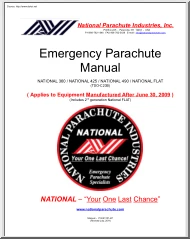

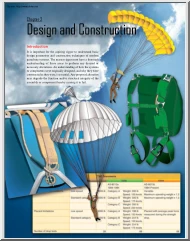
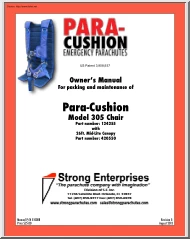
 When reading, most of us just let a story wash over us, getting lost in the world of the book rather than paying attention to the individual elements of the plot or writing. However, in English class, our teachers ask us to look at the mechanics of the writing.
When reading, most of us just let a story wash over us, getting lost in the world of the book rather than paying attention to the individual elements of the plot or writing. However, in English class, our teachers ask us to look at the mechanics of the writing.