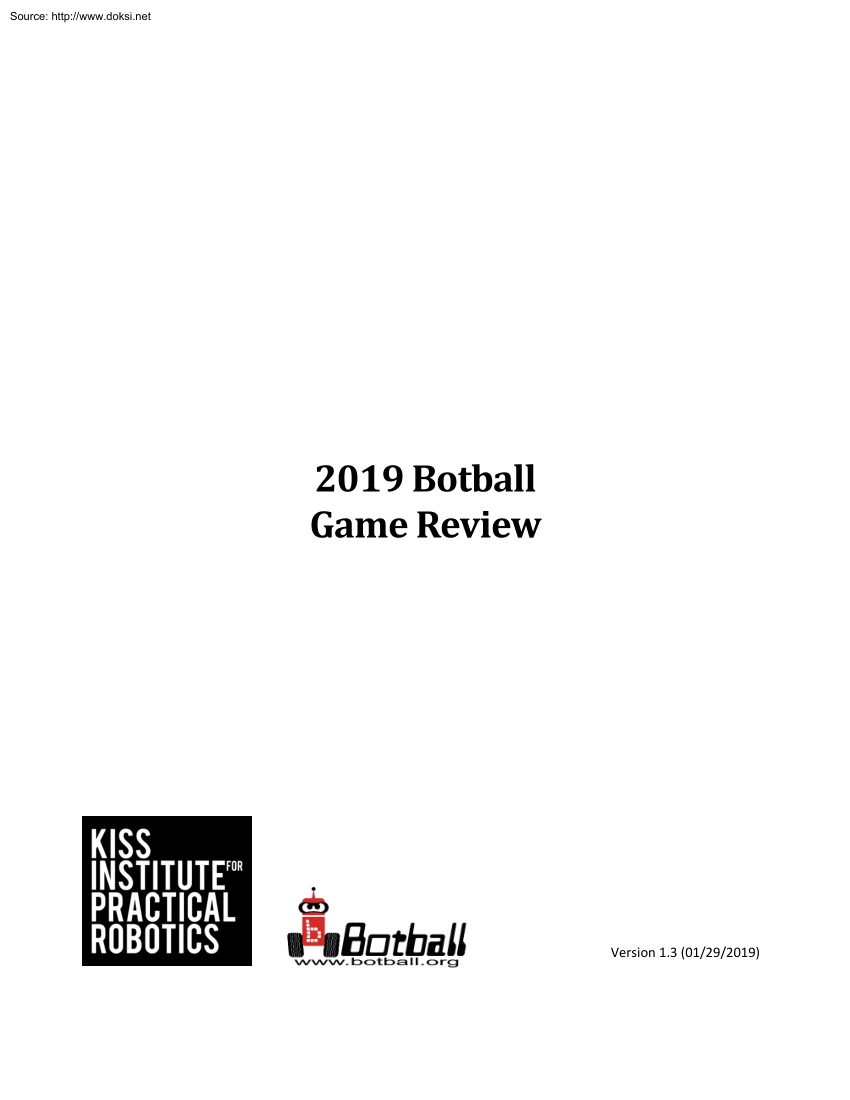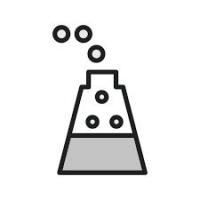Datasheet
Year, pagecount:2019, 26 page(s)
Language:English
Downloads:3
Uploaded:August 18, 2019
Size:3 MB
Institution:
-
Comments:
botball.org
Attachment:-
Download in PDF:Please log in!
Comments
No comments yet. You can be the first!Most popular documents in this category
Content extract
Source: http://www.doksinet 2019 Botball Game Review Version 1.3 (01/29/2019) Source: http://www.doksinet Contents Revision History. 4 Director’s Note . 4 Sponsors . 5 This Year’s Game . 7 Botguy Directs Disaster Relief Efforts. 7 Game Board Areas. 8 Game Piece. 10 Scoring Pieces . 10 Starting Positions . 10 Scoring . 13 Scoring Rules . 14 Tie Breakers & Special Scoring Conditions . 15 Game Play . 15 Fair Play and Spirit of Botball . 15 Practice . 16 On-Deck . 16 Entry to the On-Deck . 16 Inspections . 16 Setup – Before Hands-Off . 17 Before the Game Begins – After Hands-Off . 17 Timeout Card . 18 After the Game Begins – Lights On . 18 End of Game . 18 Challenges . 19 Acknowledgements . 19 Final Scoring and Rulings . 20 Seeding Rounds . 20 Double Seeding Rounds . 20 Double Elimination (DE) Rounds . 20 Alliance Matches . 21 Logistics . 21 Scoring . 21 2 Source: http://www.doksinet Tiered Rounds . 21 Logistics . 21 Construction Rules . 22 Kit Rules . 22 Robot
Logistics . 24 Safety. 25 External Communication . 25 Overall Winner Calculations . 26 Documentation Scoring Formula . 26 Seeding Scoring Formula . 26 Double Elimination Scoring Formula . 26 3 Source: http://www.doksinet Revision History Version 1.1– November 13th, 2018 – Updates Minor visual/grammatical changes Version 1.2 – January 11th, 2019 – Clarifications Version 1.3 - January 29th, 2019 - Correcting FEMA references to Mayor of Botopia Game Design Chair, Wesley Myers Director’s Note Botball Community, I am grateful to our excellent staff and our team of volunteers who contributed an incredible number of hours putting together this year’s game. I hope that this year’s game theme is motivating and challenging and that you are as excited as we are here at KIPR about this year’s game! Good luck! Respectfully, Steve Goodgame KIPR Executive Director 4 Source: http://www.doksinet Sponsors National Sponsors 5 Source: http://www.doksinet Regional Sponsors 6
Source: http://www.doksinet This Year’s Game Botguy Directs Disaster Relief Efforts Disaster has struck Botguy’s home in the form of a massive storm! Lightning has started numerous structure fires and flooding has left citizens of Botopia stranded. High winds and isolated tornadoes have caused damage to structures resulting in widespread power outages and serious natural gas leaks. Your team must work with Botguy and the Mayor of Botopia in the Disaster Relief Zone to ensure that emergency vehicles and personnel are dispatched to fight fires and rescue citizens. Transport the Injured Citizens to the hospital to receive much needed treatment and Uninjured Citizens should be taken to the Disaster Relief Zone. Get your firefighters to the buildings that are on fire and douse those buildings with water Assist the utility crews by shutting off the natural gas and restore electrical service to the downtown area. Water, Food, and Medical Supplies need to be collected and taken to the
Disaster Relief Zone and Medical Complex. Now hurry and save the city! 7 Source: http://www.doksinet Game Board Areas Official game board specifications are on the Team Home Base. All tournament boards and game pieces will fulfill the following specifications within +/- 0.5” or up to 1% of the specification The game board is composed of four 4’ x 4’, reusable modules whose surfaces are pebble grain white fiberglass reinforced plastic panel (FRP). A fully assembled game board will be ~8’ x 8’ A panel channel or black or white duct tape is used to close exposed seams where modules abut. The game board is separated into defined areas for each team. For double elimination rounds, a team is assigned to play on side A or side B by the KIPR scoring software. Except for a teams Create based robot, a non-Create robot (as defined later) can proceed from its side to the other side as part of game strategy. • • • • • • • Side Water Reclamation Unit (3” coupler)
Disaster Relief Zone - Starting Box Utility Zone Fire Station o Firefighter Pole Flood Zone o Skyscraper X 3 o Sky Bridge X 4 Medical Complex o Medical Center X 2 8 Source: http://www.doksinet Side – A team’s Side is the surface of the game table as delineated by the inside edges of the surrounding PVC, but excluding the Disaster Relief Zone, Utility Zone, Fire Station, Medical Complex, Flood Zone, and any other tape lines. Water Reclamation Unit (3” coupler) – The volumetric space confined within the 3” PVC coupler. Disaster Relief Zone – The boundary of the Disaster Relief Zone, also each teams Starting Box (24" x 15" x 12" high), is defined by the inside edges of the tape lines and PVC that surround the Starting Box. Utility Zone, Fire Station and Medical Complex - Delineated by the inside edges of the PVC and black tape. Firefighter Pole – Delineated by the inside edges and vertical projection of the 3” x 8” PVC. Medical Centers – The
volumetric space (3.5” x 35” x 1”) within the top of the building Flood Zone – Delineated by the outside edges of the blue tape. Skyscrapers – The volumetric space (7-1/8” x 5” x 1”) within the top of the building. Sky Bridges – The (8” x 5-5/8”) elevated surfaces between and on either side of the Skyscrapers. 9 Source: http://www.doksinet Game Piece Scoring Pieces • • • • • • • • • • • • • 1 – Botguy 1 – Mayor of Botopia (2” X 2” X 4” blue prism) 12 – Firefighters (2” X 2” X 2” yellow cubes) 12 – Uninjured Citizens (green wooden people) 12 – Injured Citizens (red wooden people) 8 – Medical Supplies (1” X 1” X 1” red cubes) 8 – Food Supplies (1” X 1” X 1” green cubes) 2 – Fire Truck (2” X 2” X 4” yellow prism) 2 – Ambulance (foam) 2 – Gas Valves (1.5” coupler w/ orange tape) 2 – Large Water Containers (4” X 4” X 4” blue cube) 4 – Power Lines (string and washer) 40 – Water
(blue poms) Starting Positions Figure 1 • • • • • • Figure 2 One Skyscraper and one Medical Center will be randomly designated as on fire. They will be marked with a (2” x 2”) Yellow Card with a (¾” x ¾”) red square in the center, centered on the bottom of the building (Figures 1 & 2). Fire designation will be randomly determined by KIPR software after hands-off Botguy – Will be randomly assigned by KIPR software after hands-off to the top of one of the Skyscrapers that is not on fire and will be placed facing side A. Mayor of Botopia – Will be randomly assigned by KIPR software after hands-off to the top of one of the Skyscrapers that is not on fire or occupied by Botguy. 1 Firefighter – Must be placed by the team touching the Starting Box black tape line. It can be in any orientation, including touching a robot, as long as some part of the Firefighter touches the black tape. 5 Firefighters – Can be placed by the team in the Firefighter Pole. The
bottommost one must have one side flat and “squared” on the black tape under the pole opening (Figure 1). Ambulance – Must be placed by the team touching the Starting Box black tape line. All four wheels must touch the surface, at least one of which must touch black tape. It can also touch a robot 10 Source: http://www.doksinet • • • • • • • • Firetruck – Starts in the corner of the Fire Station closest to the Disaster Relief Zone not touching any PVC. The long edge will be coincident with the black tape line perpendicular to the line of Skyscrapers and the short edge will be coincident with the black tape line parallel to the line of Skyscrapers. Refer to Figure 1. Citizens (Figure 3) o Sky Bridge – Citizens start parallel to the line of skyscrapers and placed centered on the black tape line, in the order from left to right while facing the city center; Uninjured, Injured, Uninjured on each Sky Bridge. o Flood Zone – Citizens start
perpendicular to the line of Skyscrapers in the order Injured, Uninjured, Injured under each Sky Bridge in the Flood Zone on the blue tape. Figure 3 Gas Valves – Start on the upright PVC adjacent to each side of the downtown area. Power lines – Start unconnected, defined as the washer end of the strings hanging down freely, not magnetized to anything. Food and Medical Supplies – 4 sets of 1 Food, 1 Medical, and 1 Water create a package (Figure 4). Packages will start on, and perpendicular to, the black and grey line and lined up with the blue lines underneath the Sky Bridges (Figure 5). The packages will alternate which supplies is on each line with the medical supplies starting on the black line on the side closest to the Medical Complex. A silver, standard size, sharpie marker will be used to mark the initial placement of the package edges on the black line. Figure 4 Water o 1 – Must be placed by the team anywhere touching the Starting Box black tape line (and can be
touched by a robot). o 4 – Start centered on top of the packages of Food and Medical Supplies along the grey and black tapeline. o 15 – Start on the blue tape line of the Flood Zone parallel to the line of Skyscrapers in five batches of three poms each (Figure 5). Water Reclamation Unit – Placed by the team anywhere on their Side as long as it is not touching any tape line and must be standing up (one opening flat on the surface with tape side up). Default position will be in the corner of game board, touching both sides of the PVC, between the gas valve and the electric pole (Figure 5). Large Water Container – Starts in the corner of the Fire Station closest to the Disaster Relief Zone. One edge will be coincident with the black tape line perpendicular to the line of Skyscrapers and the other edge will be coincident with the PVC pipe (Figures 1 & 5). 11 Source: http://www.doksinet • Skyscrapers – the building sides of the Skyscrapers (above the Sky Bridges)
may be marked with greyscale pictures or logos. Figure 5 12 Source: http://www.doksinet Scoring 13 Source: http://www.doksinet Scoring Rules 1. Black/Silver Tape Rule: A game piece touching any Silver or Black Tape line does not score 2. Flood Zone: Nothing scores touching the surface of the Flood Zone, including touching the blue tape, excluding Firefighters and the Firetruck. 3. General Scoring Rule: A game piece must touch the surface of the scoring area to score, with the exception of the Electric Lines, Gas Valves, Water Reclamation Units and tops of Medical Centers and Skyscrapers. Additionally, items in stacks (as defined below) count as touching the surface if the bottommost item in the stack touches the surface of the scoring area. 4. Connection Rule: Electric lines must be connected, washer to magnet, or held in place magnetically to score. 5. Valve Rule: Volume of Gas Valve must be broken by the PVC holder by the Utility Zone The Gas Valve can be touching a robot.
6. Volume Rule: To score in the Water Reclamation Unit or on top of a building, some part of an item must break the volume of the scoring area (i.e, building walls at the top of the building or the volume of the Water Reclamation Unit). 7. Stacking Rule: Medical Supplies, Food Supplies, and Firefighters in a stack score if the bottommost item in the stack is touching the surface of the scoring area. The height of the stack is determined vertically where each level must touch the topmost surface of the cube below it and not the scoring surface. A stack involving Firefighters may be placed on the Firetruck if the Firetruck is in a scoring position. Note: Judges must be able to visibly determine the stack height and integrity (all items in stack touching other items in the stack) without moving any items otherwise all cubes in the stack score as “flat in the scoring zone of the base item of the stack”. 8. Highest Scoring Rule: A game piece can only score in one scoring area and will
be scored as if it is in the highest scoring area, as determined by base score without multipliers. 9. Robot Rule: For the purposes of scoring, a robot is defined minimally as a KIPR Robot Controller with at least two motors or a Create connected to it. A robot with 2 controllers counts as a single robot. 10. Final Scoring Rule: The score is determined by final object location, not by how it got there Judges will wait until any scoring objects still in motion have come to rest before scoring a game. 11. DE igus Chain Rule: If the igus chain of a team is across the vertical projection of the opponent’s side, then it may not touch an opponent’s robot or else the team will be disqualified. 12. DE Field Interference Rule: If a non-robot structure enters the vertical projection of their opponent’s field (Side, Medical Complex, Fire Station, Utility Zone and Disaster Relief Zone) (i.e, cover the field, block any vertical space of the field to deny their opponent access, etc.), then the
team will be disqualified for that round. (See Robot Rule for definition of a robot) 13. Bonus Water Reclamation Unit Rule: A team will receive points if there are more than 1 Water Reclamation Units on their side of the game table. Water Reclamation Units can be in any orientation so long as they are touching the game surface. 14 Source: http://www.doksinet If your team does not agree with the score as calculated, then they must immediately notify the table judge(s) before leaving the table and before any items have been moved on the table. If they do not agree with the table judge’s ruling, then they may ask to speak with the head judge. The head judge will spend no more than 5 minutes on the decision. Teams will be required to initial the score sheet before leaving the table, signifying acceptance of the ruling. If they do not agree with the ruling, then the head judge is permitted to sign for the team to progress the event forward. Tie Breakers & Special Scoring
Conditions If one team never breaks any border of the Starting Box, including the 12” ceiling, then they lose the round. If both teams break the boundary of their Starting Box and one teams robot does not shut down their motors or does not stop commanding their servos to move at the end, then they lose the round. In the case of a tie score, a team wins if none of the above conditions apply and they are the: 1. 2. 3. 4. 5. 6. 7. 8. 9. 10. 11. Team with the tallest stack of medical and/or food supplies Team with the most points scored in the Utility Zone Team with Botguy or the Mayor in the Disaster Relief Zone Team with the most injured citizens in the non-burning Medical Complex Team with the most uninjured citizens in the Disaster Relief Zone Team with the most water scored in the Water Reclamation Units Team with the most points scored on the top of the Skyscrapers Team with the most points scored on the top of the Medical Centers Team with the most Firefighters on the Sky Bridges
Team with the most points on Side Team with the robot (defined by the KIPR Robot Controller power switch) closest to Botguy Game Play Fair Play and Spirit of Botball Botball is about the development of student skills. Once a team enters the pits with their robots, we require that the robots not leave the pits for any purpose until the conclusion of the tournament or suspension of play for the day. Adults are not allowed into the pits, except to help teams carry in equipment as they are arriving in the morning. All adults accompanying a team should understand that responsible Botball mentorship does not include working on the robot entries or programming the robot entries for the students but does allow for appropriate mentor guidance of the team. Teams hosting a tournament at their school must check their robots into the pit area at least one-hour prior to the start of the seeding rounds. Spirit of Botball: This is a 100% student-driven experience. Students know this, and adults know
better! Mentors, parents, adults, or other non-students who wish to actively participate in the construction, programming, testing, or documentation of a robot are invited to participate in the KIPR Open or KIPR Aerial. 15 Source: http://www.doksinet Practice Teams are permitted to send up to three team members to the practice tables. Teams will have 3-5 minutes at the table to practice before being asked to wrap up. Teams should reset the table before departing. Teams are not permitted to bring a laptop, tablet, or other programming device to the table to conduct code changes unless otherwise permitted by KIPR at the tournament. If a team is observed doing this, then they will be asked to leave the table. If a team member is sitting in the audience reprogramming the robot wirelessly, then the team will be asked to leave the table. The objective is to reprogram your robot(s) in the pit area and bring them to the table to execute the code. Teams are allowed to bring a mouse to the
table to interface with the KIPR Robot Controller. On-Deck Entry to the On-Deck Only the current year’s kit materials that total up to a single kit are allowed in the on-deck area. The intent is that teams do not bring up multiple sets of robots to the game table to choose which ones they will play. In the event that a robot is swapped while in the on-deck for another robot, then that team will be disqualified for that round. If this is observed by the on-deck manager, then he or she will inform the head judge who will then enforce the disqualification for the round. Inspections Regional tournaments might have a robot inspection prior to teams entering the on-deck area. This is dependent on KIPR staff or volunteers who are available to execute the process. Inspectors will have a parts list on hand and may reference it as documentation if they determine there is a violation. The objective is to verify that teams have no illegal parts present on their robot. If a team is found to
have an illegal part, then a couple of scenarios can play out. If a team has a timeout card available, then they may take a timeout in order to take their robot back to their pit to remove the illegal part. The same time constraints for the timeout card apply here. If a team does not have a timeout card, then the robot with illegal parts will be disqualified for that round. 16 Source: http://www.doksinet Setup – Before Hands-Off Up to two students from a team may bring the teams robot(s) to the tournament table and perform the setup. If at any point during or after setup, a team is observed with a laptop near the game table and appears to be reprogramming their robot, then the team may be disqualified. Teams will place their robot(s) within their Starting Box as desired. Teams arrange the, Ambulance, Firefighter and Water on or within their starting box boundary as per the game piece starting position rule on page 9. Teams will place the Water Reclamation Unit prior to the start
of the game on their side as per the game piece starting position rule on page 9. Teams may position either or both of the starting lights on their side as they wish, provided: • • • • Starting lights must be attached to the outside edge of the game table alongside the Starting Box(s). Starting lights must either be aimed at the teams light sensors or at the floor and cannot be aimed so as to disrupt an opponent (judges’ ruling). Starting lights may not break the vertical projection of the board inside its PVC boundary. There are two starting lights for each team, so each robot controller can have its own starting light; both lights will turn on and off at the same time and cannot be controlled individually. Teams cannot touch starting lights after Hands-Off. Teams will greet each other and: 1. Visually inspect each others robots before calibration Inspection is limited to a maximum of 1 minute unless a specific part violation challenge (refer to parts challenges under
Timeout Card section below) is made. Teams are encouraged to utilize the Bill of Materials spreadsheet provided on the Team Home Base for each of their robots to ensure they wont have a robots construction challenged (the Bill of Materials is also useful as documentation). 2. Teams must notify table judges before the end of “Hands-Off” if they believe the table is not set up properly. When both teams are ready, each team positions/activates its robots and then – HandsOff! If judges determine a team is taking too long to calibrate, then they will issue a 30-second warning. At the end of the 30 seconds, a team that is not ready for “Hands-Off” will be assigned a fault, and the setup clock will be reset. If a team receives a 2nd fault in a round, then they forfeit the round The maximum setup time, which may be extended at judges’ discretion, is 90 seconds. If it is observed by any judge that a team pulled a robot off of the table and swapped the robot out that was not in the
on-deck area, then that team will be disqualified. Before the Game Begins – After Hands-Off Once “Hands-Off” has been declared, the team members will position themselves so as not to block the view of the table by the audience. No part of a team’s robot(s) may leave the Starting Box until the round has begun (movement is okay so long as the Starting Box boundary isn’t violated). If a moving violation happens, then the judges will call a fault on the team. Team members may not move the starting lights at any time after hands-off. A judge may move the light to avoid potential damage to a light If a team receives a 2nd fault in a round, then they forfeit the round. Team members may not signal to their robots after “Hands-Off” to start their robots. Judges will randomly place the fire indicator card onto one Medical Center, one Skyscraper and assign Botguy and the Mayor of Botopia to a Skyscraper. 17 Source: http://www.doksinet Timeout Card Each team will be given a
single red Timeout Card that is labeled with their team name and number when they register on-site. Only the team whose name appears on the card may use it The card can only be used at an on-deck robot inspection if it is being used at the tournament or while that team is at the table before "Hands-Off". While a team is at the table, any time before “Hands-Off”, a team may turn in their timeout card and get a 3-minute timeout. The team may spend that time in the pits or at the table, but not to practice at the table (but may practice the starting sequence). Only a single timeout per team is allowed for the entire tournament. Teams are advised to save their timeout card for the Double Elimination rounds, as Seeding rounds are best 2 out of 3. If your region has on-deck robot inspections and your robot is deemed to have an illegal part during seeding rounds, then you may use your time out card to take your robot to the pit to remove the part. If your region has on-deck
robot inspections and your robot is deemed to have an illegal part during double elimination rounds, then your robot will be disqualified. It is highly recommended that teams carefully and meticulously review the parts on their robot prior to entering the inspection area. After the Game Begins – Lights On Once the starting lights have turned on, the round counts unless a judge rules otherwise. At the start of the game, the starting lights turn on and robots are then allowed to leave the Starting Box. The round lasts two minutes (120 seconds). The lighting sequence is: • • • • 0 seconds: lights turn on; robots can leave starting boxes 15 seconds: lights turn off 115 seconds: Lights turn back on and blink for five seconds 120 seconds: lights turn off; game over; robots must turn off motors and freeze/power down servos End of Game Robots must cut power to their motors (including those on the Create) and stop servo motion by the end of the round or that team will lose the
round in all situations except against a team that does not break the boundary of the Starting Box (in Seeding, this condition will give a score of 0). Incidental motion from a servo holding a position under load is OK. Scoring is based on the location of pieces at the end, not how the pieces got there. Scoring takes place when the round has ended, and items have come to rest. If all motion has stopped before 120 seconds, the judges may ask the teams if their robots are done and if so, may end the round at that time. Both teams must agree in order for this to end the round If a team does not agree with a score calculation, then they (the students representing the team at the game board) must notify the judges immediately. Do not be afraid to talk to the judges about your score Any scoring issues must be addressed while both teams are at the game table. If teams do not agree with the table judges after discussing the issue, then they can ask to speak with the head judge. Once both teams
agree with the judges’ score and a team member from each team initials the score sheet, or the head judge has arbitrated and made a decision, the score is final. 18 Source: http://www.doksinet Challenges Challenges may only come from judges and team members at the table. If either team wants to challenge the validity of the robots they are facing, they have to bring it to the table judges’ attention during the inspection period. Teams can bring the list of parts to the table to aid in the inspection Challenges must be specific. Teams are encouraged to have a Bill of Materials for each robot they bring to the table as a means for minimizing the likelihood of a robots construction being challenged. There is a Bill of Materials spreadsheet on the Team Home Base, which can be used to specify which kit parts are allowed to be used for the robots at the table. The Head Judge is the final arbiter of a challenge. Judges can dismiss what they believe to be spurious or irrelevant
challenges. Teams determined by the judges to be in safety or performance-changing violation will be given an appropriate time period by the judges (roughly a minute) to make a correction, remove offending pieces, or take the robot off the table; otherwise, they forfeit that round. A robot that is determined before the beginning of a round to be in a safety or performance-changing violation of the construction rules will not be allowed to play while in that state. A robot ruled to be unsafe for humans will not be allowed to run until modified. If a team wants to execute a challenge, then they must wager their round. If the team that makes the challenge is correct, then they win the round and the other team is disqualified for that round. However, if the team that makes the challenge is incorrect then they will be disqualified for that round and the other team will win the round. In the case that both teams wish to make a challenge, the one to approach the judge with the challenge first
will be the determining challenge. Acknowledgements The KIPR Robot Controller is a powerful device, but the use of threading can cause unpredictable results, such as the robot not stopping when utilizing the shutdown in function. Teams are encouraged to limit their use of threading and to make sure they take precautionary steps to stop their robot within the time limit of the game. If the robot fails to stop moving after the time limit, then it will result in a score of 0 for a Seeding round or a disqualification for a Double Elimination round. It is also recommended to limit the amount of time teams use the camera during the round, since prolonged use with the camera on can cause the Wallaby to crash. 19 Source: http://www.doksinet Final Scoring and Rulings There are no instant replays: no external videos will be used in consideration of scoring. If a team is unhappy with a judges decision, then they should politely challenge it then and there. Challenges to scoring after the
teams have signed the score sheet will not be considered. Prior to leaving the table, teams may request that a table judge fetch the head judge for arbitration and a final ruling. The head judge has the authority to sign for a team that is in disagreement to progress the game forward. Spirit of Botball: Mentors, spectators, and team members should respect teams’ and judges’ final decisions. Seeding Rounds Seeding rounds take place before Double Elimination. There will be three Seeding rounds The order in which teams appear in each round is set by tournament software and is the same for each round. In Seeding, a team plays the game unopposed, and the score for both sides counts, where your Seeding Round score is (the score for your side) + (the score for the other side). Note that Seeding scores are the sum of the entire board and teams are encouraged to cross sides and use the whole board for scoring during Seeding. Unlike the Double Elimination rounds, a Create chassis is
permitted to cross to the other side. Seed scores of less than 0 will be counted as 0, except when a team passes on a round, in which case their score will be -1 for the round. A team’s Seed Score is the average of their best two Seeding rounds The tableside used by a team for a Seeding round (the side from which the robots will start) is determined when teams are called to be on deck for their turn in a Seeding round. A student team member must bring any concerns about the seeding round scores to the attention of the Head Judge before the bracketing for the double elimination rounds. Bracketing occurs within ~5 minutes of the completion of the last seeding round. Only math errors on scoring will be accounted for Double Seeding Rounds Double Seeding might be played at select tournaments. Double Elimination (DE) Rounds A team is out of the Double Elimination tournament when it has lost two games. Initial matches are decided by KIPR tournament software using Seeding round scores. As
the tournament progresses, the order of matches and table sides for the competing teams are determined using KIPR tournament software. The two teams for a match play each other and the highest score at the end of the game wins, subject to tie breakers and special scoring conditions. The size of Double Elimination scores does not affect ranking, only wins and losses. During a Double Elimination match, a team’s Create chassis may not ever be entirely on the other team’s side. Judges may, at any time after a game has started, decide that a robot is in violation of game rules or that team members are guilty of interference, and then disqualify the team’s entry for that round. 20 Source: http://www.doksinet Alliance Matches Logistics At selected tournaments, if a team is eliminated from the Double Elimination tournament before the Finals of Double Elimination play, then that team may sign up to play in Alliance Matches. Alliance Matches will pair up two teams to play the game
collaboratively with the goal of scoring the most points. Each team will bring one robot to the table to run simultaneously. The teams will place their robots in any of the Starting Boxes (i.e both on the same side or split between the two sides) Scoring Alliance rounds will follow all of the same scoring rules as a regular Seeding round. The total Alliance score is (Your sides score) + (Ally sides score). The Alliance team with the highest combined score from a single run will win the Alliance Tournament. Alliance matches will be conducted until tournament officials suspend play (usually when the final Double Elimination rounds are near complete). Tiered Rounds Logistics At selected tournaments, if there are enough teams, then there might be a chance of breaking out the Double Elimination rounds into multiple tiers. The objective is to play against your peers 21 Source: http://www.doksinet Construction Rules The official construction rules for the 2019 Botball Game consist of
the latest revision of this 2019 Botball Game Review document and any updated game rules posted on the Team Home Base (including those posted in answers to FAQs or otherwise). Posts on the 2019 Team Home Base in the Game Rules Question area will be used to update the document and provide notice of any rule changes or adjustments. Kit Rules 1. Sensors from the 2017 and 2018 kit may be used as long as they don’t exceed the type or number in the 2019 kit. 2. Robots may be constructed out of any or all of this year’s kit parts except: the boxes, bags, wrapping or packing material, the chargers, download cables, wrenches, screwdriver and color stickers. Materials supplied at the workshop for creating your game board (e.g, Botguy, poms, etc) are not part of the kit and cannot be used on your entry. The included camera and Create are the only USB devices that may be plugged into a robot during the game. Consult the official parts lists for allowable kit parts! 3. Small removable mounting
dots/strips such as those produced by Glue Dots, UGlu and/or Scotch Brand Restickable Dots/Strips, blue tack (acquired at teams expense) may be used for construction purposes. They may not be exposed for sticking things otherwise in any manner In particular, this means you may not use your mounting dots/strips to contact the game board, game elements, or the other team’s entry. Note that neither hot melt glue nor any other adhesives, other than removable mounting dots/strips, are allowed in robot construction. a. Mounting dots/strips are available at stores such as Home Depot, and online from vendors such as Amazon. 3. Judges may require excessive adhesive to be removed You should always try to come up with a mechanical means for construction and only resort to using adhesive methods as a last resort! 4. Supplied servo accessories such as grommets, screws, etc may only be used to mount pieces to the servo horn. 5. Servos and motors may be mounted to structural pieces using the
supplied machine screws 6. You may trim the connector potting material as needed to ease insertion or mounting of sensors Damaged pieces will be replaced at teams expense. 7. Plastic servo horns may be trimmed as desired Damaged pieces will be replaced at teams expense 8. Extra pieces you may add to your entry are: a. Up to 100cm of thread or line or cable (maximum diameter 1mm) may be used as desired except for offensive measures such as entanglement and entrapment. b. Paper (maximum 20#) so long as the amount can be taken from a single standard US letter-sized (8.5” X 11”) or A4-sized (210mm x 297mm) sheet See rule 9 c. Standard 3/16” thick foam board as long as the amount can be taken from a standard US lettersized or A4 footprint See rule 9 d. Up to 10 standard office rubber bands of maximum size #19 may be used (#19 is 35” x 1/16” x 1/32”). e. Up to 10 Paper Clips, smooth, metal (between 1” and 1 ½” in length) Paper clips can be bent in any fashion but cannot be
cut, broken or plugged into any wire or robot controller 22 Source: http://www.doksinet f. Coins, up to 250 grams (~100 U.S pennies) to be used as a counterweight only Please be prepared to prove that it is within the legal weight limit if necessary. Coins may be rolled in wrappers (up to two rolls) to make it easier to weigh. 9. If your entry uses paper and/or foam core board, you MUST bring a template showing how the material you are using was cut out of each 8.5” X 11” (or A4) sheet The paper/foam core board may only be held in place through the use of other kit parts (including removable mounting dots/strips detailed above if used as allowed for other kit parts). Paper and foam core board may only be black or white; only grayscale may be used for printing including official logos for sponsors of your team, or QR codes. 10. Rubber bands may not be glued or melted Rubber bands may be cut, but only a total of ten whole rubber bands or five cut rubber bands may be used on a
teams entry. For any combination having both whole and cut rubber bands, the limit is 5. 11. Soda straws, paper, electrical tape and/or foil may be used as light guides for sensors (light guides may be shielded by using tape, but not in a fashion that is for structural purposes or for manipulation). Light guide materials are in addition to the allowable parts 12. Teams are not allowed to shield robot sensors externally to their official entry (ie, teams are not allowed to stand between their robots and the audience to keep the robots from sensing the audience). Teams should orient and calibrate the sensors on their robot appropriately so that this is not an issue. Teams using cameras may request that anyone whose attire includes significant color markings closely matching game object colors stand well back from the table. 13. You are limited to ten (10) 4” white zip ties (included in the kit), and they may be used for any purpose You may replace damaged ties with ones of equivalent
size (black or white). 14. Lego parts cannot be physically modified 15. Metal parts may NOT be cut or broken to a smaller size Straps and plates may be bent if desired • Warning: KIPR will not provide replacements for metal parts that have been altered or damaged. Replacements may be purchased from the online Botball Store. 16. Optional Create parts are the top plate, dust bin, and brush bar box If any optional pieces are removed, they may NOT be reused anywhere else on the entry. The Create may not be assembled/disassembled otherwise. 17. Teams are limited to the number and size screws as follows: 20 -#8-32 quarter inch, 45 -#8-32 half inch, and 35 -#8-32 three-quarter inch screws. All #8-32 screws are black There are 10 silver M3 x 14mm screws and six silver M3 nuts. There is also #8-32 threaded rod: 10 - 1”, 2 - 2”, 2 - 3”, and 1 6” long 23 Source: http://www.doksinet Robot Logistics 1. Each robot if named can only have a name (G-rated) approved by an adult team leader
before the tournament. 2. Multiple processors (such as two KIPR robot controllers) may exist on a single robot 3. It is not necessary to use all the parts in a kit 4. Each Starting Box is 24" x 15" x 12" tall 5. The Starting Box boundaries are given by the interior edge of the PVC and interior edge of the black tape that delineates it. 6. The Starting Box extends vertically 12 inches (3048 cm) 7. All elements of a team’s entry must be within the volume of the Starting Box at game start (including the firefighter) 8. After game start, robots are allowed to expand in size 9. Starting light sensors may be shielded as demonstrated in the workshop slides and neither sensor nor shielding may extend outside the Starting Box. 10. All independent structures not under computer control should be clearly marked with the team’s number. Maximum label size is 1” diameter (Avery #5410), or you may use permanent marker directly on the structure. Teams may only run robots with their
team number on them 11. Robot teams can have a maximum of 4 independent structures on the game table at a time a. A teams entry, including any supplied game pieces, must fit in the Starting Box without any external restraint at game start (the Starting Box floor and border PVC is not an external restraint). b. Each structure must be large enough so that it does not, in the judge’s opinion, constitute a jamming or entanglement hazard. c. Examples of structures include: robots, barricades, detachable baskets, etc d. A team’s entry can contain as many robots up to the structures limit as can be constructed from the parts in a single kit. e. Items intentionally ejected from a robot count as structures (judges judge intention); there are special rules regarding projectiles, discussed later. f. The igus chain must be permanently affixed to a robot (defined as a KIPR Robot Controller with a minimum of two attached motors) by at least one end of the chain. Using the igus chain in a
gear-driven system for motion of a robot component counts as being affixed to the robot. The igus chain may not be used as a projectile (even tethered) or as an independent structure. If the Head Judge deems the use of the igus chain to be in violation of this rule, the offending team will be disqualified for the round. 12. No electrical modifications may be made to any KIPR robot controller, the Create, any sensors or any motors, except for substitution of batteries with one approved by KIPR. 13. No wire extensions may be used except those provided in the kit (foil may not be used as wire!) 14. Entanglement strategies are not in line with the Spirit of Botball and may be subject to disqualification as determined by the head judge. 24 Source: http://www.doksinet Safety 1. Human & Robot Safety: a. b. c. d. e. No untethered robot-launched projectiles, other than game pieces, are allowed. No tethered projectiles containing metal pieces are allowed. No metal pieces are to be used
in effectors that move or rotate at high speed. No metal protrusions are to be used that are likely to cause electrical risks for other robots. Judges will determine how safe a robot is. Teams may alert judges to a potential safety or entanglement hazard, but judges will interpret whether or not a robot is safe, needs to be modified, or is not allowed to run. 2. Electrical tape (either black or white) may be used (or required to be used by judges) to cover metal pieces that are deemed to otherwise be a safety risk to robots or humans. NOTE: tape still may not be used structurally. 3. If a robot is not considered safe, as decided by the Head Judge, then the robot will not be allowed to run until it has been modified. External Communication 1. No external communications (eg, IR, Bluetooth, wireless, or semaphores) may be used during tournament play with the exception of robot to robot. 2. The USB cables & chargers may not be used during tournament play with the exception of the
create cable. 3. Communications among the robots forming your team’s entry is allowed 4. Your robot controller may have WiFi turned on or off at the tournament, however we strongly advise teams to use USB communication at all times as teams can remotely access your wallaby and gain your password. 5. Any teams found in violation of any communication hacking or tampering with another team’s robots or equipment is in violation of the “Spirit of Botball” and may be disqualified from the rest of the tournament. Teams found in violation of any communication rule may be disqualified from the tournament at the discretion of the head judge. 25 Source: http://www.doksinet Overall Winner Calculations A team’s overall score is calculated as the sum of their Seeding, Double Elimination, and Documentation scores. The overall score is between 0 and 3 Documentation Scoring Formula DocScore = 3 3 1 3 (Period1Doc%) + (Period2Doc%) + (Period3Doc%) + (OnsiteDoc%) 10 10 10 10 Seeding
Scoring Formula SeedScore = 3 n − SeedRank + 1 1 TeamAverageSeedScore 9 >+ 9 > 4 n 4 MaxTournamentSeedScore Double Elimination Scoring Formula n − DERank + 1 DoubleEliminationScore = 9 > n Note: For all formulas n = Number of Teams at Tournament 26
Logistics . 24 Safety. 25 External Communication . 25 Overall Winner Calculations . 26 Documentation Scoring Formula . 26 Seeding Scoring Formula . 26 Double Elimination Scoring Formula . 26 3 Source: http://www.doksinet Revision History Version 1.1– November 13th, 2018 – Updates Minor visual/grammatical changes Version 1.2 – January 11th, 2019 – Clarifications Version 1.3 - January 29th, 2019 - Correcting FEMA references to Mayor of Botopia Game Design Chair, Wesley Myers Director’s Note Botball Community, I am grateful to our excellent staff and our team of volunteers who contributed an incredible number of hours putting together this year’s game. I hope that this year’s game theme is motivating and challenging and that you are as excited as we are here at KIPR about this year’s game! Good luck! Respectfully, Steve Goodgame KIPR Executive Director 4 Source: http://www.doksinet Sponsors National Sponsors 5 Source: http://www.doksinet Regional Sponsors 6
Source: http://www.doksinet This Year’s Game Botguy Directs Disaster Relief Efforts Disaster has struck Botguy’s home in the form of a massive storm! Lightning has started numerous structure fires and flooding has left citizens of Botopia stranded. High winds and isolated tornadoes have caused damage to structures resulting in widespread power outages and serious natural gas leaks. Your team must work with Botguy and the Mayor of Botopia in the Disaster Relief Zone to ensure that emergency vehicles and personnel are dispatched to fight fires and rescue citizens. Transport the Injured Citizens to the hospital to receive much needed treatment and Uninjured Citizens should be taken to the Disaster Relief Zone. Get your firefighters to the buildings that are on fire and douse those buildings with water Assist the utility crews by shutting off the natural gas and restore electrical service to the downtown area. Water, Food, and Medical Supplies need to be collected and taken to the
Disaster Relief Zone and Medical Complex. Now hurry and save the city! 7 Source: http://www.doksinet Game Board Areas Official game board specifications are on the Team Home Base. All tournament boards and game pieces will fulfill the following specifications within +/- 0.5” or up to 1% of the specification The game board is composed of four 4’ x 4’, reusable modules whose surfaces are pebble grain white fiberglass reinforced plastic panel (FRP). A fully assembled game board will be ~8’ x 8’ A panel channel or black or white duct tape is used to close exposed seams where modules abut. The game board is separated into defined areas for each team. For double elimination rounds, a team is assigned to play on side A or side B by the KIPR scoring software. Except for a teams Create based robot, a non-Create robot (as defined later) can proceed from its side to the other side as part of game strategy. • • • • • • • Side Water Reclamation Unit (3” coupler)
Disaster Relief Zone - Starting Box Utility Zone Fire Station o Firefighter Pole Flood Zone o Skyscraper X 3 o Sky Bridge X 4 Medical Complex o Medical Center X 2 8 Source: http://www.doksinet Side – A team’s Side is the surface of the game table as delineated by the inside edges of the surrounding PVC, but excluding the Disaster Relief Zone, Utility Zone, Fire Station, Medical Complex, Flood Zone, and any other tape lines. Water Reclamation Unit (3” coupler) – The volumetric space confined within the 3” PVC coupler. Disaster Relief Zone – The boundary of the Disaster Relief Zone, also each teams Starting Box (24" x 15" x 12" high), is defined by the inside edges of the tape lines and PVC that surround the Starting Box. Utility Zone, Fire Station and Medical Complex - Delineated by the inside edges of the PVC and black tape. Firefighter Pole – Delineated by the inside edges and vertical projection of the 3” x 8” PVC. Medical Centers – The
volumetric space (3.5” x 35” x 1”) within the top of the building Flood Zone – Delineated by the outside edges of the blue tape. Skyscrapers – The volumetric space (7-1/8” x 5” x 1”) within the top of the building. Sky Bridges – The (8” x 5-5/8”) elevated surfaces between and on either side of the Skyscrapers. 9 Source: http://www.doksinet Game Piece Scoring Pieces • • • • • • • • • • • • • 1 – Botguy 1 – Mayor of Botopia (2” X 2” X 4” blue prism) 12 – Firefighters (2” X 2” X 2” yellow cubes) 12 – Uninjured Citizens (green wooden people) 12 – Injured Citizens (red wooden people) 8 – Medical Supplies (1” X 1” X 1” red cubes) 8 – Food Supplies (1” X 1” X 1” green cubes) 2 – Fire Truck (2” X 2” X 4” yellow prism) 2 – Ambulance (foam) 2 – Gas Valves (1.5” coupler w/ orange tape) 2 – Large Water Containers (4” X 4” X 4” blue cube) 4 – Power Lines (string and washer) 40 – Water
(blue poms) Starting Positions Figure 1 • • • • • • Figure 2 One Skyscraper and one Medical Center will be randomly designated as on fire. They will be marked with a (2” x 2”) Yellow Card with a (¾” x ¾”) red square in the center, centered on the bottom of the building (Figures 1 & 2). Fire designation will be randomly determined by KIPR software after hands-off Botguy – Will be randomly assigned by KIPR software after hands-off to the top of one of the Skyscrapers that is not on fire and will be placed facing side A. Mayor of Botopia – Will be randomly assigned by KIPR software after hands-off to the top of one of the Skyscrapers that is not on fire or occupied by Botguy. 1 Firefighter – Must be placed by the team touching the Starting Box black tape line. It can be in any orientation, including touching a robot, as long as some part of the Firefighter touches the black tape. 5 Firefighters – Can be placed by the team in the Firefighter Pole. The
bottommost one must have one side flat and “squared” on the black tape under the pole opening (Figure 1). Ambulance – Must be placed by the team touching the Starting Box black tape line. All four wheels must touch the surface, at least one of which must touch black tape. It can also touch a robot 10 Source: http://www.doksinet • • • • • • • • Firetruck – Starts in the corner of the Fire Station closest to the Disaster Relief Zone not touching any PVC. The long edge will be coincident with the black tape line perpendicular to the line of Skyscrapers and the short edge will be coincident with the black tape line parallel to the line of Skyscrapers. Refer to Figure 1. Citizens (Figure 3) o Sky Bridge – Citizens start parallel to the line of skyscrapers and placed centered on the black tape line, in the order from left to right while facing the city center; Uninjured, Injured, Uninjured on each Sky Bridge. o Flood Zone – Citizens start
perpendicular to the line of Skyscrapers in the order Injured, Uninjured, Injured under each Sky Bridge in the Flood Zone on the blue tape. Figure 3 Gas Valves – Start on the upright PVC adjacent to each side of the downtown area. Power lines – Start unconnected, defined as the washer end of the strings hanging down freely, not magnetized to anything. Food and Medical Supplies – 4 sets of 1 Food, 1 Medical, and 1 Water create a package (Figure 4). Packages will start on, and perpendicular to, the black and grey line and lined up with the blue lines underneath the Sky Bridges (Figure 5). The packages will alternate which supplies is on each line with the medical supplies starting on the black line on the side closest to the Medical Complex. A silver, standard size, sharpie marker will be used to mark the initial placement of the package edges on the black line. Figure 4 Water o 1 – Must be placed by the team anywhere touching the Starting Box black tape line (and can be
touched by a robot). o 4 – Start centered on top of the packages of Food and Medical Supplies along the grey and black tapeline. o 15 – Start on the blue tape line of the Flood Zone parallel to the line of Skyscrapers in five batches of three poms each (Figure 5). Water Reclamation Unit – Placed by the team anywhere on their Side as long as it is not touching any tape line and must be standing up (one opening flat on the surface with tape side up). Default position will be in the corner of game board, touching both sides of the PVC, between the gas valve and the electric pole (Figure 5). Large Water Container – Starts in the corner of the Fire Station closest to the Disaster Relief Zone. One edge will be coincident with the black tape line perpendicular to the line of Skyscrapers and the other edge will be coincident with the PVC pipe (Figures 1 & 5). 11 Source: http://www.doksinet • Skyscrapers – the building sides of the Skyscrapers (above the Sky Bridges)
may be marked with greyscale pictures or logos. Figure 5 12 Source: http://www.doksinet Scoring 13 Source: http://www.doksinet Scoring Rules 1. Black/Silver Tape Rule: A game piece touching any Silver or Black Tape line does not score 2. Flood Zone: Nothing scores touching the surface of the Flood Zone, including touching the blue tape, excluding Firefighters and the Firetruck. 3. General Scoring Rule: A game piece must touch the surface of the scoring area to score, with the exception of the Electric Lines, Gas Valves, Water Reclamation Units and tops of Medical Centers and Skyscrapers. Additionally, items in stacks (as defined below) count as touching the surface if the bottommost item in the stack touches the surface of the scoring area. 4. Connection Rule: Electric lines must be connected, washer to magnet, or held in place magnetically to score. 5. Valve Rule: Volume of Gas Valve must be broken by the PVC holder by the Utility Zone The Gas Valve can be touching a robot.
6. Volume Rule: To score in the Water Reclamation Unit or on top of a building, some part of an item must break the volume of the scoring area (i.e, building walls at the top of the building or the volume of the Water Reclamation Unit). 7. Stacking Rule: Medical Supplies, Food Supplies, and Firefighters in a stack score if the bottommost item in the stack is touching the surface of the scoring area. The height of the stack is determined vertically where each level must touch the topmost surface of the cube below it and not the scoring surface. A stack involving Firefighters may be placed on the Firetruck if the Firetruck is in a scoring position. Note: Judges must be able to visibly determine the stack height and integrity (all items in stack touching other items in the stack) without moving any items otherwise all cubes in the stack score as “flat in the scoring zone of the base item of the stack”. 8. Highest Scoring Rule: A game piece can only score in one scoring area and will
be scored as if it is in the highest scoring area, as determined by base score without multipliers. 9. Robot Rule: For the purposes of scoring, a robot is defined minimally as a KIPR Robot Controller with at least two motors or a Create connected to it. A robot with 2 controllers counts as a single robot. 10. Final Scoring Rule: The score is determined by final object location, not by how it got there Judges will wait until any scoring objects still in motion have come to rest before scoring a game. 11. DE igus Chain Rule: If the igus chain of a team is across the vertical projection of the opponent’s side, then it may not touch an opponent’s robot or else the team will be disqualified. 12. DE Field Interference Rule: If a non-robot structure enters the vertical projection of their opponent’s field (Side, Medical Complex, Fire Station, Utility Zone and Disaster Relief Zone) (i.e, cover the field, block any vertical space of the field to deny their opponent access, etc.), then the
team will be disqualified for that round. (See Robot Rule for definition of a robot) 13. Bonus Water Reclamation Unit Rule: A team will receive points if there are more than 1 Water Reclamation Units on their side of the game table. Water Reclamation Units can be in any orientation so long as they are touching the game surface. 14 Source: http://www.doksinet If your team does not agree with the score as calculated, then they must immediately notify the table judge(s) before leaving the table and before any items have been moved on the table. If they do not agree with the table judge’s ruling, then they may ask to speak with the head judge. The head judge will spend no more than 5 minutes on the decision. Teams will be required to initial the score sheet before leaving the table, signifying acceptance of the ruling. If they do not agree with the ruling, then the head judge is permitted to sign for the team to progress the event forward. Tie Breakers & Special Scoring
Conditions If one team never breaks any border of the Starting Box, including the 12” ceiling, then they lose the round. If both teams break the boundary of their Starting Box and one teams robot does not shut down their motors or does not stop commanding their servos to move at the end, then they lose the round. In the case of a tie score, a team wins if none of the above conditions apply and they are the: 1. 2. 3. 4. 5. 6. 7. 8. 9. 10. 11. Team with the tallest stack of medical and/or food supplies Team with the most points scored in the Utility Zone Team with Botguy or the Mayor in the Disaster Relief Zone Team with the most injured citizens in the non-burning Medical Complex Team with the most uninjured citizens in the Disaster Relief Zone Team with the most water scored in the Water Reclamation Units Team with the most points scored on the top of the Skyscrapers Team with the most points scored on the top of the Medical Centers Team with the most Firefighters on the Sky Bridges
Team with the most points on Side Team with the robot (defined by the KIPR Robot Controller power switch) closest to Botguy Game Play Fair Play and Spirit of Botball Botball is about the development of student skills. Once a team enters the pits with their robots, we require that the robots not leave the pits for any purpose until the conclusion of the tournament or suspension of play for the day. Adults are not allowed into the pits, except to help teams carry in equipment as they are arriving in the morning. All adults accompanying a team should understand that responsible Botball mentorship does not include working on the robot entries or programming the robot entries for the students but does allow for appropriate mentor guidance of the team. Teams hosting a tournament at their school must check their robots into the pit area at least one-hour prior to the start of the seeding rounds. Spirit of Botball: This is a 100% student-driven experience. Students know this, and adults know
better! Mentors, parents, adults, or other non-students who wish to actively participate in the construction, programming, testing, or documentation of a robot are invited to participate in the KIPR Open or KIPR Aerial. 15 Source: http://www.doksinet Practice Teams are permitted to send up to three team members to the practice tables. Teams will have 3-5 minutes at the table to practice before being asked to wrap up. Teams should reset the table before departing. Teams are not permitted to bring a laptop, tablet, or other programming device to the table to conduct code changes unless otherwise permitted by KIPR at the tournament. If a team is observed doing this, then they will be asked to leave the table. If a team member is sitting in the audience reprogramming the robot wirelessly, then the team will be asked to leave the table. The objective is to reprogram your robot(s) in the pit area and bring them to the table to execute the code. Teams are allowed to bring a mouse to the
table to interface with the KIPR Robot Controller. On-Deck Entry to the On-Deck Only the current year’s kit materials that total up to a single kit are allowed in the on-deck area. The intent is that teams do not bring up multiple sets of robots to the game table to choose which ones they will play. In the event that a robot is swapped while in the on-deck for another robot, then that team will be disqualified for that round. If this is observed by the on-deck manager, then he or she will inform the head judge who will then enforce the disqualification for the round. Inspections Regional tournaments might have a robot inspection prior to teams entering the on-deck area. This is dependent on KIPR staff or volunteers who are available to execute the process. Inspectors will have a parts list on hand and may reference it as documentation if they determine there is a violation. The objective is to verify that teams have no illegal parts present on their robot. If a team is found to
have an illegal part, then a couple of scenarios can play out. If a team has a timeout card available, then they may take a timeout in order to take their robot back to their pit to remove the illegal part. The same time constraints for the timeout card apply here. If a team does not have a timeout card, then the robot with illegal parts will be disqualified for that round. 16 Source: http://www.doksinet Setup – Before Hands-Off Up to two students from a team may bring the teams robot(s) to the tournament table and perform the setup. If at any point during or after setup, a team is observed with a laptop near the game table and appears to be reprogramming their robot, then the team may be disqualified. Teams will place their robot(s) within their Starting Box as desired. Teams arrange the, Ambulance, Firefighter and Water on or within their starting box boundary as per the game piece starting position rule on page 9. Teams will place the Water Reclamation Unit prior to the start
of the game on their side as per the game piece starting position rule on page 9. Teams may position either or both of the starting lights on their side as they wish, provided: • • • • Starting lights must be attached to the outside edge of the game table alongside the Starting Box(s). Starting lights must either be aimed at the teams light sensors or at the floor and cannot be aimed so as to disrupt an opponent (judges’ ruling). Starting lights may not break the vertical projection of the board inside its PVC boundary. There are two starting lights for each team, so each robot controller can have its own starting light; both lights will turn on and off at the same time and cannot be controlled individually. Teams cannot touch starting lights after Hands-Off. Teams will greet each other and: 1. Visually inspect each others robots before calibration Inspection is limited to a maximum of 1 minute unless a specific part violation challenge (refer to parts challenges under
Timeout Card section below) is made. Teams are encouraged to utilize the Bill of Materials spreadsheet provided on the Team Home Base for each of their robots to ensure they wont have a robots construction challenged (the Bill of Materials is also useful as documentation). 2. Teams must notify table judges before the end of “Hands-Off” if they believe the table is not set up properly. When both teams are ready, each team positions/activates its robots and then – HandsOff! If judges determine a team is taking too long to calibrate, then they will issue a 30-second warning. At the end of the 30 seconds, a team that is not ready for “Hands-Off” will be assigned a fault, and the setup clock will be reset. If a team receives a 2nd fault in a round, then they forfeit the round The maximum setup time, which may be extended at judges’ discretion, is 90 seconds. If it is observed by any judge that a team pulled a robot off of the table and swapped the robot out that was not in the
on-deck area, then that team will be disqualified. Before the Game Begins – After Hands-Off Once “Hands-Off” has been declared, the team members will position themselves so as not to block the view of the table by the audience. No part of a team’s robot(s) may leave the Starting Box until the round has begun (movement is okay so long as the Starting Box boundary isn’t violated). If a moving violation happens, then the judges will call a fault on the team. Team members may not move the starting lights at any time after hands-off. A judge may move the light to avoid potential damage to a light If a team receives a 2nd fault in a round, then they forfeit the round. Team members may not signal to their robots after “Hands-Off” to start their robots. Judges will randomly place the fire indicator card onto one Medical Center, one Skyscraper and assign Botguy and the Mayor of Botopia to a Skyscraper. 17 Source: http://www.doksinet Timeout Card Each team will be given a
single red Timeout Card that is labeled with their team name and number when they register on-site. Only the team whose name appears on the card may use it The card can only be used at an on-deck robot inspection if it is being used at the tournament or while that team is at the table before "Hands-Off". While a team is at the table, any time before “Hands-Off”, a team may turn in their timeout card and get a 3-minute timeout. The team may spend that time in the pits or at the table, but not to practice at the table (but may practice the starting sequence). Only a single timeout per team is allowed for the entire tournament. Teams are advised to save their timeout card for the Double Elimination rounds, as Seeding rounds are best 2 out of 3. If your region has on-deck robot inspections and your robot is deemed to have an illegal part during seeding rounds, then you may use your time out card to take your robot to the pit to remove the part. If your region has on-deck
robot inspections and your robot is deemed to have an illegal part during double elimination rounds, then your robot will be disqualified. It is highly recommended that teams carefully and meticulously review the parts on their robot prior to entering the inspection area. After the Game Begins – Lights On Once the starting lights have turned on, the round counts unless a judge rules otherwise. At the start of the game, the starting lights turn on and robots are then allowed to leave the Starting Box. The round lasts two minutes (120 seconds). The lighting sequence is: • • • • 0 seconds: lights turn on; robots can leave starting boxes 15 seconds: lights turn off 115 seconds: Lights turn back on and blink for five seconds 120 seconds: lights turn off; game over; robots must turn off motors and freeze/power down servos End of Game Robots must cut power to their motors (including those on the Create) and stop servo motion by the end of the round or that team will lose the
round in all situations except against a team that does not break the boundary of the Starting Box (in Seeding, this condition will give a score of 0). Incidental motion from a servo holding a position under load is OK. Scoring is based on the location of pieces at the end, not how the pieces got there. Scoring takes place when the round has ended, and items have come to rest. If all motion has stopped before 120 seconds, the judges may ask the teams if their robots are done and if so, may end the round at that time. Both teams must agree in order for this to end the round If a team does not agree with a score calculation, then they (the students representing the team at the game board) must notify the judges immediately. Do not be afraid to talk to the judges about your score Any scoring issues must be addressed while both teams are at the game table. If teams do not agree with the table judges after discussing the issue, then they can ask to speak with the head judge. Once both teams
agree with the judges’ score and a team member from each team initials the score sheet, or the head judge has arbitrated and made a decision, the score is final. 18 Source: http://www.doksinet Challenges Challenges may only come from judges and team members at the table. If either team wants to challenge the validity of the robots they are facing, they have to bring it to the table judges’ attention during the inspection period. Teams can bring the list of parts to the table to aid in the inspection Challenges must be specific. Teams are encouraged to have a Bill of Materials for each robot they bring to the table as a means for minimizing the likelihood of a robots construction being challenged. There is a Bill of Materials spreadsheet on the Team Home Base, which can be used to specify which kit parts are allowed to be used for the robots at the table. The Head Judge is the final arbiter of a challenge. Judges can dismiss what they believe to be spurious or irrelevant
challenges. Teams determined by the judges to be in safety or performance-changing violation will be given an appropriate time period by the judges (roughly a minute) to make a correction, remove offending pieces, or take the robot off the table; otherwise, they forfeit that round. A robot that is determined before the beginning of a round to be in a safety or performance-changing violation of the construction rules will not be allowed to play while in that state. A robot ruled to be unsafe for humans will not be allowed to run until modified. If a team wants to execute a challenge, then they must wager their round. If the team that makes the challenge is correct, then they win the round and the other team is disqualified for that round. However, if the team that makes the challenge is incorrect then they will be disqualified for that round and the other team will win the round. In the case that both teams wish to make a challenge, the one to approach the judge with the challenge first
will be the determining challenge. Acknowledgements The KIPR Robot Controller is a powerful device, but the use of threading can cause unpredictable results, such as the robot not stopping when utilizing the shutdown in function. Teams are encouraged to limit their use of threading and to make sure they take precautionary steps to stop their robot within the time limit of the game. If the robot fails to stop moving after the time limit, then it will result in a score of 0 for a Seeding round or a disqualification for a Double Elimination round. It is also recommended to limit the amount of time teams use the camera during the round, since prolonged use with the camera on can cause the Wallaby to crash. 19 Source: http://www.doksinet Final Scoring and Rulings There are no instant replays: no external videos will be used in consideration of scoring. If a team is unhappy with a judges decision, then they should politely challenge it then and there. Challenges to scoring after the
teams have signed the score sheet will not be considered. Prior to leaving the table, teams may request that a table judge fetch the head judge for arbitration and a final ruling. The head judge has the authority to sign for a team that is in disagreement to progress the game forward. Spirit of Botball: Mentors, spectators, and team members should respect teams’ and judges’ final decisions. Seeding Rounds Seeding rounds take place before Double Elimination. There will be three Seeding rounds The order in which teams appear in each round is set by tournament software and is the same for each round. In Seeding, a team plays the game unopposed, and the score for both sides counts, where your Seeding Round score is (the score for your side) + (the score for the other side). Note that Seeding scores are the sum of the entire board and teams are encouraged to cross sides and use the whole board for scoring during Seeding. Unlike the Double Elimination rounds, a Create chassis is
permitted to cross to the other side. Seed scores of less than 0 will be counted as 0, except when a team passes on a round, in which case their score will be -1 for the round. A team’s Seed Score is the average of their best two Seeding rounds The tableside used by a team for a Seeding round (the side from which the robots will start) is determined when teams are called to be on deck for their turn in a Seeding round. A student team member must bring any concerns about the seeding round scores to the attention of the Head Judge before the bracketing for the double elimination rounds. Bracketing occurs within ~5 minutes of the completion of the last seeding round. Only math errors on scoring will be accounted for Double Seeding Rounds Double Seeding might be played at select tournaments. Double Elimination (DE) Rounds A team is out of the Double Elimination tournament when it has lost two games. Initial matches are decided by KIPR tournament software using Seeding round scores. As
the tournament progresses, the order of matches and table sides for the competing teams are determined using KIPR tournament software. The two teams for a match play each other and the highest score at the end of the game wins, subject to tie breakers and special scoring conditions. The size of Double Elimination scores does not affect ranking, only wins and losses. During a Double Elimination match, a team’s Create chassis may not ever be entirely on the other team’s side. Judges may, at any time after a game has started, decide that a robot is in violation of game rules or that team members are guilty of interference, and then disqualify the team’s entry for that round. 20 Source: http://www.doksinet Alliance Matches Logistics At selected tournaments, if a team is eliminated from the Double Elimination tournament before the Finals of Double Elimination play, then that team may sign up to play in Alliance Matches. Alliance Matches will pair up two teams to play the game
collaboratively with the goal of scoring the most points. Each team will bring one robot to the table to run simultaneously. The teams will place their robots in any of the Starting Boxes (i.e both on the same side or split between the two sides) Scoring Alliance rounds will follow all of the same scoring rules as a regular Seeding round. The total Alliance score is (Your sides score) + (Ally sides score). The Alliance team with the highest combined score from a single run will win the Alliance Tournament. Alliance matches will be conducted until tournament officials suspend play (usually when the final Double Elimination rounds are near complete). Tiered Rounds Logistics At selected tournaments, if there are enough teams, then there might be a chance of breaking out the Double Elimination rounds into multiple tiers. The objective is to play against your peers 21 Source: http://www.doksinet Construction Rules The official construction rules for the 2019 Botball Game consist of
the latest revision of this 2019 Botball Game Review document and any updated game rules posted on the Team Home Base (including those posted in answers to FAQs or otherwise). Posts on the 2019 Team Home Base in the Game Rules Question area will be used to update the document and provide notice of any rule changes or adjustments. Kit Rules 1. Sensors from the 2017 and 2018 kit may be used as long as they don’t exceed the type or number in the 2019 kit. 2. Robots may be constructed out of any or all of this year’s kit parts except: the boxes, bags, wrapping or packing material, the chargers, download cables, wrenches, screwdriver and color stickers. Materials supplied at the workshop for creating your game board (e.g, Botguy, poms, etc) are not part of the kit and cannot be used on your entry. The included camera and Create are the only USB devices that may be plugged into a robot during the game. Consult the official parts lists for allowable kit parts! 3. Small removable mounting
dots/strips such as those produced by Glue Dots, UGlu and/or Scotch Brand Restickable Dots/Strips, blue tack (acquired at teams expense) may be used for construction purposes. They may not be exposed for sticking things otherwise in any manner In particular, this means you may not use your mounting dots/strips to contact the game board, game elements, or the other team’s entry. Note that neither hot melt glue nor any other adhesives, other than removable mounting dots/strips, are allowed in robot construction. a. Mounting dots/strips are available at stores such as Home Depot, and online from vendors such as Amazon. 3. Judges may require excessive adhesive to be removed You should always try to come up with a mechanical means for construction and only resort to using adhesive methods as a last resort! 4. Supplied servo accessories such as grommets, screws, etc may only be used to mount pieces to the servo horn. 5. Servos and motors may be mounted to structural pieces using the
supplied machine screws 6. You may trim the connector potting material as needed to ease insertion or mounting of sensors Damaged pieces will be replaced at teams expense. 7. Plastic servo horns may be trimmed as desired Damaged pieces will be replaced at teams expense 8. Extra pieces you may add to your entry are: a. Up to 100cm of thread or line or cable (maximum diameter 1mm) may be used as desired except for offensive measures such as entanglement and entrapment. b. Paper (maximum 20#) so long as the amount can be taken from a single standard US letter-sized (8.5” X 11”) or A4-sized (210mm x 297mm) sheet See rule 9 c. Standard 3/16” thick foam board as long as the amount can be taken from a standard US lettersized or A4 footprint See rule 9 d. Up to 10 standard office rubber bands of maximum size #19 may be used (#19 is 35” x 1/16” x 1/32”). e. Up to 10 Paper Clips, smooth, metal (between 1” and 1 ½” in length) Paper clips can be bent in any fashion but cannot be
cut, broken or plugged into any wire or robot controller 22 Source: http://www.doksinet f. Coins, up to 250 grams (~100 U.S pennies) to be used as a counterweight only Please be prepared to prove that it is within the legal weight limit if necessary. Coins may be rolled in wrappers (up to two rolls) to make it easier to weigh. 9. If your entry uses paper and/or foam core board, you MUST bring a template showing how the material you are using was cut out of each 8.5” X 11” (or A4) sheet The paper/foam core board may only be held in place through the use of other kit parts (including removable mounting dots/strips detailed above if used as allowed for other kit parts). Paper and foam core board may only be black or white; only grayscale may be used for printing including official logos for sponsors of your team, or QR codes. 10. Rubber bands may not be glued or melted Rubber bands may be cut, but only a total of ten whole rubber bands or five cut rubber bands may be used on a
teams entry. For any combination having both whole and cut rubber bands, the limit is 5. 11. Soda straws, paper, electrical tape and/or foil may be used as light guides for sensors (light guides may be shielded by using tape, but not in a fashion that is for structural purposes or for manipulation). Light guide materials are in addition to the allowable parts 12. Teams are not allowed to shield robot sensors externally to their official entry (ie, teams are not allowed to stand between their robots and the audience to keep the robots from sensing the audience). Teams should orient and calibrate the sensors on their robot appropriately so that this is not an issue. Teams using cameras may request that anyone whose attire includes significant color markings closely matching game object colors stand well back from the table. 13. You are limited to ten (10) 4” white zip ties (included in the kit), and they may be used for any purpose You may replace damaged ties with ones of equivalent
size (black or white). 14. Lego parts cannot be physically modified 15. Metal parts may NOT be cut or broken to a smaller size Straps and plates may be bent if desired • Warning: KIPR will not provide replacements for metal parts that have been altered or damaged. Replacements may be purchased from the online Botball Store. 16. Optional Create parts are the top plate, dust bin, and brush bar box If any optional pieces are removed, they may NOT be reused anywhere else on the entry. The Create may not be assembled/disassembled otherwise. 17. Teams are limited to the number and size screws as follows: 20 -#8-32 quarter inch, 45 -#8-32 half inch, and 35 -#8-32 three-quarter inch screws. All #8-32 screws are black There are 10 silver M3 x 14mm screws and six silver M3 nuts. There is also #8-32 threaded rod: 10 - 1”, 2 - 2”, 2 - 3”, and 1 6” long 23 Source: http://www.doksinet Robot Logistics 1. Each robot if named can only have a name (G-rated) approved by an adult team leader
before the tournament. 2. Multiple processors (such as two KIPR robot controllers) may exist on a single robot 3. It is not necessary to use all the parts in a kit 4. Each Starting Box is 24" x 15" x 12" tall 5. The Starting Box boundaries are given by the interior edge of the PVC and interior edge of the black tape that delineates it. 6. The Starting Box extends vertically 12 inches (3048 cm) 7. All elements of a team’s entry must be within the volume of the Starting Box at game start (including the firefighter) 8. After game start, robots are allowed to expand in size 9. Starting light sensors may be shielded as demonstrated in the workshop slides and neither sensor nor shielding may extend outside the Starting Box. 10. All independent structures not under computer control should be clearly marked with the team’s number. Maximum label size is 1” diameter (Avery #5410), or you may use permanent marker directly on the structure. Teams may only run robots with their
team number on them 11. Robot teams can have a maximum of 4 independent structures on the game table at a time a. A teams entry, including any supplied game pieces, must fit in the Starting Box without any external restraint at game start (the Starting Box floor and border PVC is not an external restraint). b. Each structure must be large enough so that it does not, in the judge’s opinion, constitute a jamming or entanglement hazard. c. Examples of structures include: robots, barricades, detachable baskets, etc d. A team’s entry can contain as many robots up to the structures limit as can be constructed from the parts in a single kit. e. Items intentionally ejected from a robot count as structures (judges judge intention); there are special rules regarding projectiles, discussed later. f. The igus chain must be permanently affixed to a robot (defined as a KIPR Robot Controller with a minimum of two attached motors) by at least one end of the chain. Using the igus chain in a
gear-driven system for motion of a robot component counts as being affixed to the robot. The igus chain may not be used as a projectile (even tethered) or as an independent structure. If the Head Judge deems the use of the igus chain to be in violation of this rule, the offending team will be disqualified for the round. 12. No electrical modifications may be made to any KIPR robot controller, the Create, any sensors or any motors, except for substitution of batteries with one approved by KIPR. 13. No wire extensions may be used except those provided in the kit (foil may not be used as wire!) 14. Entanglement strategies are not in line with the Spirit of Botball and may be subject to disqualification as determined by the head judge. 24 Source: http://www.doksinet Safety 1. Human & Robot Safety: a. b. c. d. e. No untethered robot-launched projectiles, other than game pieces, are allowed. No tethered projectiles containing metal pieces are allowed. No metal pieces are to be used
in effectors that move or rotate at high speed. No metal protrusions are to be used that are likely to cause electrical risks for other robots. Judges will determine how safe a robot is. Teams may alert judges to a potential safety or entanglement hazard, but judges will interpret whether or not a robot is safe, needs to be modified, or is not allowed to run. 2. Electrical tape (either black or white) may be used (or required to be used by judges) to cover metal pieces that are deemed to otherwise be a safety risk to robots or humans. NOTE: tape still may not be used structurally. 3. If a robot is not considered safe, as decided by the Head Judge, then the robot will not be allowed to run until it has been modified. External Communication 1. No external communications (eg, IR, Bluetooth, wireless, or semaphores) may be used during tournament play with the exception of robot to robot. 2. The USB cables & chargers may not be used during tournament play with the exception of the
create cable. 3. Communications among the robots forming your team’s entry is allowed 4. Your robot controller may have WiFi turned on or off at the tournament, however we strongly advise teams to use USB communication at all times as teams can remotely access your wallaby and gain your password. 5. Any teams found in violation of any communication hacking or tampering with another team’s robots or equipment is in violation of the “Spirit of Botball” and may be disqualified from the rest of the tournament. Teams found in violation of any communication rule may be disqualified from the tournament at the discretion of the head judge. 25 Source: http://www.doksinet Overall Winner Calculations A team’s overall score is calculated as the sum of their Seeding, Double Elimination, and Documentation scores. The overall score is between 0 and 3 Documentation Scoring Formula DocScore = 3 3 1 3 (Period1Doc%) + (Period2Doc%) + (Period3Doc%) + (OnsiteDoc%) 10 10 10 10 Seeding
Scoring Formula SeedScore = 3 n − SeedRank + 1 1 TeamAverageSeedScore 9 >+ 9 > 4 n 4 MaxTournamentSeedScore Double Elimination Scoring Formula n − DERank + 1 DoubleEliminationScore = 9 > n Note: For all formulas n = Number of Teams at Tournament 26