Datasheet
Year, pagecount:2019, 4 page(s)
Language:English
Downloads:2
Uploaded:January 30, 2020
Size:2 MB
Institution:
-
Comments:
Attachment:-
Download in PDF:Please log in!
Comments
No comments yet. You can be the first!Most popular documents in this category
Content extract
Source: http://www.doksinet How to choose a POS that’s right for your restaurant 1. Define your needs Think about your operational flow and service logistics. Will people line up to order and then wait at another area to retrieve Volume ability: A point-of-sale must be able to process a high volume of sales in a short period of time to serve customers efficiently during a rush. Integrated ordering: Online and mobile ordering gives customers the chance to cut down on the wait time by ordering take-out. It also boosts sales and increases customer retention. their food? Will you take orders at the table and allow them to pay after? 2. Minimal hardware for maximum space If you run a quick-serve style operation, you’ll want a POS with the following features: Flexibility: Equipment should be easy to move around! Sometimes, it takes time to learn the most optimal workflow, so the ability to move your POS and cash register around is important. Optimized screen: It should be simple to
use, to enter orders, and to take payments. Look for a clean, streamlined and user-friendly screen layout. 20 POS Buyer’s guide POS Buyer’s guide 21 Source: http://www.doksinet The type of hardware you need depends on the size and type of 3. Budget (look at various pricing models) restaurant you run. For example, a small coffee shop will likely need one stationary terminal, while a much larger restaurant As with any investment, you’re looking for the best value, as that serves made-to-order meals will benefit from multiple ter- opposed to simply the best price. Look for a system that is minals and mobile ordering apps/integrations. dependable and that can actually help you save time and money in the long run. If your business model is the fast-casual type, avoid table service equipment and invest in hardware that’s better-suited for han- When it comes to functionality, make sure you aren’t paying dling lineups at the cash. for a bunch of functions you don’t
need (see point above) and ensure that you’ll be able to update and upgrade as your busi- While hardware needs differ from one restaurant to another, ness grows. most businesses choose different variations of the following: Most POS systems have two pricing models, Saas (Software As A • Tablet terminal • Cash drawer • Receipt printer • Kitchen printer • Networking router Service) meaning licensed on a subscription basis and delivered through the cloud, or annual financing, where you pay up front for the whole year. A SaaS model might be cheaper if you have a seasonal business, such as a food truck. With Saas, you pay monthly rather than all in one shot, and it’s probably the best option if you aren’t up-and-running all year. • EMV reader Otherwise, an annual payment plan usually ends up being the least expensive option at the end of the year. 22 POS Buyer’s guide POS Buyer’s guide 23 Source: http://www.doksinet 4. Talk to a person! Final Thoughts A
good account manager will be real about what’s right for your business and will be forthcoming about a system’s limitations. Owners need to focus on providing great food and service, and not on their software; which is why shopping for a POS should Your point of contact should act as a consultant rather than a be a priority and not an afterthought. salesperson, and should listen to your needs and give you time to make a decision. If you’re on the fence about a product, call A wise choice of POS will streamline your operations so you can them as often as you need to. spend more time with customers and less time solving ordering and payment problems. A point of sale can actually lift some weight off your shoulders by telling you what you need to know, and push more orders through your restaurant. It can open you up to more customers with online ordering apps and cut down on wait times with portable order-taking. Ultimately, the time you put in to choosing a system that works
for you will save you time in the future. 24 POS Buyer’s guide POS Buyer’s guide 25 Source: http://www.doksinet About Koomi. Koomi is the brainchild of savvy entrepreneurs in Montreal, Canada. In one of North America’s most food-centric cities, the restaurant business is booming, and yet is undeniably fickle. Restaurateurs need the right tools to make business-saving decisions, or may risk serious challenges. Our 100% cloud-based POS was created specifically to help quick-service and takeaway restaurants increase orders and revenue in short amounts of time. It is the first POS that allows restaurants to fully bridge mobile, online, and regular ordering, including order platforms such as Uber Eats. Experience the difference. Master Your Rush. www.koomicom Koomi’s iOS platform streamlines the entire process of order entry, making it one of the fastest, most robust systems for any restaurant that experiences long line-ups. Its unique omni-channel approach allows restaurants
to manage all aspects of their POS system from anywhere, and accept orders no matter where they come from – ultimately preventing customer-loss and increasing revenues during a rush. 26 POS Buyer’s guide +1-844-695-6664
use, to enter orders, and to take payments. Look for a clean, streamlined and user-friendly screen layout. 20 POS Buyer’s guide POS Buyer’s guide 21 Source: http://www.doksinet The type of hardware you need depends on the size and type of 3. Budget (look at various pricing models) restaurant you run. For example, a small coffee shop will likely need one stationary terminal, while a much larger restaurant As with any investment, you’re looking for the best value, as that serves made-to-order meals will benefit from multiple ter- opposed to simply the best price. Look for a system that is minals and mobile ordering apps/integrations. dependable and that can actually help you save time and money in the long run. If your business model is the fast-casual type, avoid table service equipment and invest in hardware that’s better-suited for han- When it comes to functionality, make sure you aren’t paying dling lineups at the cash. for a bunch of functions you don’t
need (see point above) and ensure that you’ll be able to update and upgrade as your busi- While hardware needs differ from one restaurant to another, ness grows. most businesses choose different variations of the following: Most POS systems have two pricing models, Saas (Software As A • Tablet terminal • Cash drawer • Receipt printer • Kitchen printer • Networking router Service) meaning licensed on a subscription basis and delivered through the cloud, or annual financing, where you pay up front for the whole year. A SaaS model might be cheaper if you have a seasonal business, such as a food truck. With Saas, you pay monthly rather than all in one shot, and it’s probably the best option if you aren’t up-and-running all year. • EMV reader Otherwise, an annual payment plan usually ends up being the least expensive option at the end of the year. 22 POS Buyer’s guide POS Buyer’s guide 23 Source: http://www.doksinet 4. Talk to a person! Final Thoughts A
good account manager will be real about what’s right for your business and will be forthcoming about a system’s limitations. Owners need to focus on providing great food and service, and not on their software; which is why shopping for a POS should Your point of contact should act as a consultant rather than a be a priority and not an afterthought. salesperson, and should listen to your needs and give you time to make a decision. If you’re on the fence about a product, call A wise choice of POS will streamline your operations so you can them as often as you need to. spend more time with customers and less time solving ordering and payment problems. A point of sale can actually lift some weight off your shoulders by telling you what you need to know, and push more orders through your restaurant. It can open you up to more customers with online ordering apps and cut down on wait times with portable order-taking. Ultimately, the time you put in to choosing a system that works
for you will save you time in the future. 24 POS Buyer’s guide POS Buyer’s guide 25 Source: http://www.doksinet About Koomi. Koomi is the brainchild of savvy entrepreneurs in Montreal, Canada. In one of North America’s most food-centric cities, the restaurant business is booming, and yet is undeniably fickle. Restaurateurs need the right tools to make business-saving decisions, or may risk serious challenges. Our 100% cloud-based POS was created specifically to help quick-service and takeaway restaurants increase orders and revenue in short amounts of time. It is the first POS that allows restaurants to fully bridge mobile, online, and regular ordering, including order platforms such as Uber Eats. Experience the difference. Master Your Rush. www.koomicom Koomi’s iOS platform streamlines the entire process of order entry, making it one of the fastest, most robust systems for any restaurant that experiences long line-ups. Its unique omni-channel approach allows restaurants
to manage all aspects of their POS system from anywhere, and accept orders no matter where they come from – ultimately preventing customer-loss and increasing revenues during a rush. 26 POS Buyer’s guide +1-844-695-6664
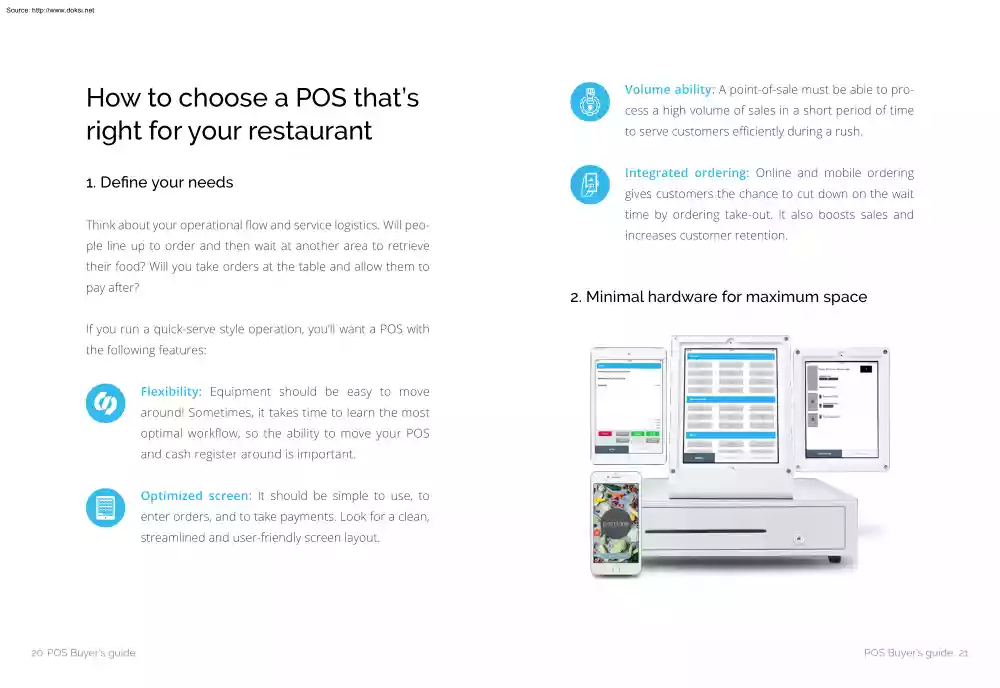
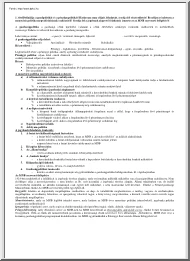



 Just like you draw up a plan when you’re going to war, building a house, or even going on vacation, you need to draw up a plan for your business. This tutorial will help you to clearly see where you are and make it possible to understand where you’re going.
Just like you draw up a plan when you’re going to war, building a house, or even going on vacation, you need to draw up a plan for your business. This tutorial will help you to clearly see where you are and make it possible to understand where you’re going.