Datasheet
Year, pagecount:2016, 31 page(s)
Language:English
Downloads:10
Uploaded:December 03, 2018
Size:2 MB
Institution:
-
Comments:
Telerik
Attachment:-
Download in PDF:Please log in!
Comments
No comments yet. You can be the first!Content extract
Source: http://www.doksinet User Experience Design Fundamentals April, 2016 Source: http://www.doksinet What’s UX Everything from product’s look and feel to how it responds when users interact with it, to the way it fits into people’s daily lives. Source: http://www.doksinet Elements of UX Source: http://www.doksinet UX Layers Visual design Content & terminology Detailed interactions & UI design patterns Information architecture & global navigation Functionality User audience Source: http://www.doksinet UX Roles Visual Designer Copy Writer/Content Writer Interaction Designer, UI Designer Information Architect Product manager (not a UX role) User Researcher Source: http://www.doksinet User-Centered vs. Value-Centered Design users value company Value-centered design starts a story about an ideal interaction between an individual and an organization and the benefits each realizes from that interaction. Source: http://www.doksinet Gathering
Requirements Design Research Product Scoping Observation, User interviews Product strategy Surveys, Analytics data Business requirements Heuristics evaluation Functional requirements Content inventory SEO requirements (for web) Competitive analysis Technical constrains Source: http://www.doksinet As a UX Designer I need to know Application Goals Most business models have focused on self interest instead of user experience. TIM COOK Source: http://www.doksinet As a UX Designer I need to know Target Audience Design for somebody, alienate nobody. PAUL BOAG Source: http://www.doksinet User Personas Source: http://www.doksinet User Types Experts Willing adopters Mainstreamers Source: http://www.doksinet Complex Applications User Types Domain Experts Enthusiasts do complex problem-solving at work are extremely knowledgeable about a subject outside their profession Source: http://www.doksinet As a UX Designer I need to know Content and Data Content is
king! BILL GATES Source: http://www.doksinet As a UX Designer I need to know Context of Usе If content is king, context must be the kingdom. ERIC REISS Source: http://www.doksinet Multi-Device Usage Examples Source: http://www.doksinet As a UX Designer I need to know Input tools Mouse Keyboard Voice Stylus Touch Remote control Joystick Other technologies Source: http://www.doksinet As a UX Designer I need to know Functional Requirements The behavior you need to build into the software to meet user’s needs. Happy path Alternative paths Exceptions Edge cases Source: http://www.doksinet UX Design Output Information architecture Sitemaps Taxonomies Content inventories Source: http://www.doksinet UX Design Output Workflows Source: http://www.doksinet UX Design Output Wireframes Low-fidelity prototypes Source: http://www.doksinet UX Design Output Designs High-fidelity prototypes Source: http://www.doksinet UX
Design Output Pattern libraries Source: http://www.doksinet Usefulness vs. Usability Source: http://www.doksinet Usefulness vs. Usability Visual design Content & terminology Detailed interactions & UI design patterns Usability Usefulness Information architecture & global navigation Functionality User audience Source: http://www.doksinet Mental Model vs. Concept Model Source: http://www.doksinet Learning Curve Hard to learn Usable Source: http://www.doksinet Interaction cost The sum of efforts mental and physical that the users must deploy in interacting with a site in order to reach their goals. Direct measure of usability – the lower the cost, the more usable the app is. Source: http://www.doksinet Measuring Design Success Define UX Metrics Set goals of the project Identify proper metrics Establish baseline Quantify targets Source: http://www.doksinet Measuring Design Success Usability Testing Nothing ruins a great UI
like people using it. IAN LURIE Source: http://www.doksinet Measuring Design Success Usability Testing Metrics Time on task Time to content Back button clicks, pogo-sticking Task completion Errors Discrepancy between mental and conceptual model Number of clicks is not a usability metric Source: http://www.doksinet Thank You! elinara@outlook.com Elina Racholova, Senior UX Designer, Telerik
Requirements Design Research Product Scoping Observation, User interviews Product strategy Surveys, Analytics data Business requirements Heuristics evaluation Functional requirements Content inventory SEO requirements (for web) Competitive analysis Technical constrains Source: http://www.doksinet As a UX Designer I need to know Application Goals Most business models have focused on self interest instead of user experience. TIM COOK Source: http://www.doksinet As a UX Designer I need to know Target Audience Design for somebody, alienate nobody. PAUL BOAG Source: http://www.doksinet User Personas Source: http://www.doksinet User Types Experts Willing adopters Mainstreamers Source: http://www.doksinet Complex Applications User Types Domain Experts Enthusiasts do complex problem-solving at work are extremely knowledgeable about a subject outside their profession Source: http://www.doksinet As a UX Designer I need to know Content and Data Content is
king! BILL GATES Source: http://www.doksinet As a UX Designer I need to know Context of Usе If content is king, context must be the kingdom. ERIC REISS Source: http://www.doksinet Multi-Device Usage Examples Source: http://www.doksinet As a UX Designer I need to know Input tools Mouse Keyboard Voice Stylus Touch Remote control Joystick Other technologies Source: http://www.doksinet As a UX Designer I need to know Functional Requirements The behavior you need to build into the software to meet user’s needs. Happy path Alternative paths Exceptions Edge cases Source: http://www.doksinet UX Design Output Information architecture Sitemaps Taxonomies Content inventories Source: http://www.doksinet UX Design Output Workflows Source: http://www.doksinet UX Design Output Wireframes Low-fidelity prototypes Source: http://www.doksinet UX Design Output Designs High-fidelity prototypes Source: http://www.doksinet UX
Design Output Pattern libraries Source: http://www.doksinet Usefulness vs. Usability Source: http://www.doksinet Usefulness vs. Usability Visual design Content & terminology Detailed interactions & UI design patterns Usability Usefulness Information architecture & global navigation Functionality User audience Source: http://www.doksinet Mental Model vs. Concept Model Source: http://www.doksinet Learning Curve Hard to learn Usable Source: http://www.doksinet Interaction cost The sum of efforts mental and physical that the users must deploy in interacting with a site in order to reach their goals. Direct measure of usability – the lower the cost, the more usable the app is. Source: http://www.doksinet Measuring Design Success Define UX Metrics Set goals of the project Identify proper metrics Establish baseline Quantify targets Source: http://www.doksinet Measuring Design Success Usability Testing Nothing ruins a great UI
like people using it. IAN LURIE Source: http://www.doksinet Measuring Design Success Usability Testing Metrics Time on task Time to content Back button clicks, pogo-sticking Task completion Errors Discrepancy between mental and conceptual model Number of clicks is not a usability metric Source: http://www.doksinet Thank You! elinara@outlook.com Elina Racholova, Senior UX Designer, Telerik


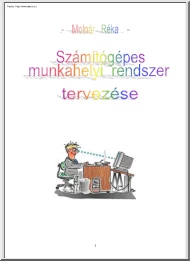

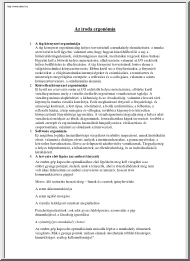
 Just like you draw up a plan when you’re going to war, building a house, or even going on vacation, you need to draw up a plan for your business. This tutorial will help you to clearly see where you are and make it possible to understand where you’re going.
Just like you draw up a plan when you’re going to war, building a house, or even going on vacation, you need to draw up a plan for your business. This tutorial will help you to clearly see where you are and make it possible to understand where you’re going.