Alapadatok
Év, oldalszám:2017, 15 oldal
Nyelv:angol
Letöltések száma:3
Feltöltve:2018. március 08.
Méret:1 MB
Intézmény:
-
Megjegyzés:
Csatolmány:-
Letöltés PDF-ben:Kérlek jelentkezz be!
Értékelések
Nincs még értékelés. Legyél Te az első!Legnépszerűbb doksik ebben a kategóriában
Tartalmi kivonat
Source: http://www.doksinet Mechanical Maintenance Guide 1 If your Handibot is not performing as you expect it toit may be in need of some maintenance. Rough handling during shipping, a crash during cutting, or just typical wear and tear may create the need for a quick tune-up. This guide will help you quickly check your tool over for any mechanical issues that may be hindering the performance of your handibot. If this guide doesn’t locate your problem, refer to the electrical maintenance guide for further troubleshooting of the tool electronics. Source: http://www.doksinet 2 First, a quick overview of Handibot anatomy. Power Switch Hood Z Axis X Axis Router Electronics Enclosure Vacuum Port Start Button Y Axis Stop Button Exoframe 3 Dust Foot Base Plate The most obvious mechanical problems with the handibot will be a lack of motion in one of the three axes. Z Axis X Axis Y Axis Source: http://www.doksinet 4 Always check from environmental obstructions to the
motion of your HandibotA wall, a person, a piece of woodthese can all block the movement of your Handibot. 5 First, let’s test the motion in each axis. If you’re unable to connect to and control the tool, please refer to one of our guides on “hooking up” to your handibot. Once you’re connected, open the manual controls of your Handibot by clicking the “onion” button on the top right of the FabMo dashboard. Source: http://www.doksinet 6 First, try moving the Y axis. Pressing and holding either of these buttons should cause the tool to move in a smooth, continuous manner. Tapping these buttons will cause the tool to make a quick 0.025” move Y Axis Controls 7 The Y axis should have a little more than 8 inches of travel. At each end of travel the tool frame will prevent further movement in the Y axis. Source: http://www.doksinet 8 Move the Y axis through its full travel multiple times to verify that it can move smoothly in both directions. If movement seems
unsteady, or if the tool stops moving completelywe will need to troubleshoot this axis. If an unexpected stop in motion is accompanied by a loud squeal (that is the motor trying to turn) then your Y axis performance can be improved by a quick adjustment in its alignment. Please refer to “Aligning Y Axis”this procedure can be done using the tools that were included with your handibot. 9 If the Y axis motion is inconsistent or the Y axis can move in only one directionthe problem may be with the “anti-backlash nut”. This is the component that grips the threaded motor shaft, and converts rotary motor movement to linear thrust. The figures below show what the nut normally looks like on the Y Axis. From the back From the front Source: http://www.doksinet 10 If it appears cracked, or pieces are missing, email Handibot support and we will send a new one your way. Refer to “Replacing Y AntiBacklash Nut” for instruction on how to replace this part. 11 If the tool is
olderyou may want to check that the bearings are running smoothly. To do this, you’ll need to disconnect the “anti-backlash nut” from the Y axis motor. Start by removing the Y motor guardtwo screws hold it in place. Remember to power down and unplug your Handibot before removing any screws! Source: http://www.doksinet 12 Using included 4mm wrench, remove the two screws holding the Y Motor Guard in place. 13 Pull the Exoframe backwards and slide the Y motor guard out from the tool frame. Source: http://www.doksinet 14 Push the Exoframe forwards until the Anti Backlash Nut is easily reachable. 15 Using a 3mm wrench, remove the three screws holding the Anti Backlash Nut in place. Source: http://www.doksinet 16 Spin the Anti Backlash Nut counter clockwise to remove it from the motor shaft 17 The motor shaft should be free now. Source: http://www.doksinet 18 Manually slide the frame of the handibot back and forth along the Y axis rails. Be careful not to slide
the tool too farif the bearings leave the rails, they can be difficult to get back on! Check for any sticking points in the motion of the tool. If you find that the tool is unable to get past a certain spotrefer to “Manual Alignment” 19 Next, lets try check the movement of the X axis. These two buttons move the X axis left and right. X Axis Controls Source: http://www.doksinet 20 The X axis has a little more that 6” of travel. On the left end of travel, motion is limited by the tool frame. On the right end of travel, motion is limited by a stop-bolt. 21 Try moving the tool back and forth multiple times in the X axis. The movement should be smooth and continuous. Here, it is much easier to observe the different components of the drive system. Check the rails for debris, check the anti-backlash nut for damage. Source: http://www.doksinet 22 If you find that the motor is stalling and preventing full motion of the tool, refer to “Aligning the X Axis”. If you suspect
an issue with the bearings/rails, disconnect the anti-backlash nut by removing the two screws connecting the nut block to the X/Z Carriage Plate. This will allow the X axis to slide back and forth freelycheck for binding. 23 It is unlikely that damage will have occurred to the anti-backlash nutbut it is possible that the motor shaft itself may be damaged. If the X axis experiences excessive stress, the shaft can break off from the motor. If it sounds like the motor is rotating freely, but the tool is not movingthis may be the case. Send an email to Handibot support for more instructions. Source: http://www.doksinet 24 Finally let’s take a look at the Z axis. These two buttons move the Z axis up and down. Z Axis Controls 25 The Z axis has a little over 3.5” of travel At the top of travel, motion is limited by a stop bolt. At the bottom of travel, motion is also limited by a stop bolt. Source: http://www.doksinet 26 Move the Z axis up and down multiple times. Be aware
that as you move the Z axis down, the bit in your router may contact the table below your Handibot. The Z axis is strong enough that it can lift the whole tool up! But your bit may not be that strongbest to remove the router during this test. 27 Check the anti-backlash nut for damage. Check the Z rail for debris. If these are both OK but the Z axis is still binding, refer to “Aligning the Z Axis” If you suspect an issue with the bearings/rails, disconnect the anti-backlash nut by removing the two screws connecting the nut block to the Z Plate. This will allow the Z axis to slide up and down freelycheck for binding. Source: http://www.doksinet 28 If this guide didn’t help narrow down your problemHandibot is always available for further support. Contact our web support team by visiting our support page: https://handibot.com/supportphp
motion of your HandibotA wall, a person, a piece of woodthese can all block the movement of your Handibot. 5 First, let’s test the motion in each axis. If you’re unable to connect to and control the tool, please refer to one of our guides on “hooking up” to your handibot. Once you’re connected, open the manual controls of your Handibot by clicking the “onion” button on the top right of the FabMo dashboard. Source: http://www.doksinet 6 First, try moving the Y axis. Pressing and holding either of these buttons should cause the tool to move in a smooth, continuous manner. Tapping these buttons will cause the tool to make a quick 0.025” move Y Axis Controls 7 The Y axis should have a little more than 8 inches of travel. At each end of travel the tool frame will prevent further movement in the Y axis. Source: http://www.doksinet 8 Move the Y axis through its full travel multiple times to verify that it can move smoothly in both directions. If movement seems
unsteady, or if the tool stops moving completelywe will need to troubleshoot this axis. If an unexpected stop in motion is accompanied by a loud squeal (that is the motor trying to turn) then your Y axis performance can be improved by a quick adjustment in its alignment. Please refer to “Aligning Y Axis”this procedure can be done using the tools that were included with your handibot. 9 If the Y axis motion is inconsistent or the Y axis can move in only one directionthe problem may be with the “anti-backlash nut”. This is the component that grips the threaded motor shaft, and converts rotary motor movement to linear thrust. The figures below show what the nut normally looks like on the Y Axis. From the back From the front Source: http://www.doksinet 10 If it appears cracked, or pieces are missing, email Handibot support and we will send a new one your way. Refer to “Replacing Y AntiBacklash Nut” for instruction on how to replace this part. 11 If the tool is
olderyou may want to check that the bearings are running smoothly. To do this, you’ll need to disconnect the “anti-backlash nut” from the Y axis motor. Start by removing the Y motor guardtwo screws hold it in place. Remember to power down and unplug your Handibot before removing any screws! Source: http://www.doksinet 12 Using included 4mm wrench, remove the two screws holding the Y Motor Guard in place. 13 Pull the Exoframe backwards and slide the Y motor guard out from the tool frame. Source: http://www.doksinet 14 Push the Exoframe forwards until the Anti Backlash Nut is easily reachable. 15 Using a 3mm wrench, remove the three screws holding the Anti Backlash Nut in place. Source: http://www.doksinet 16 Spin the Anti Backlash Nut counter clockwise to remove it from the motor shaft 17 The motor shaft should be free now. Source: http://www.doksinet 18 Manually slide the frame of the handibot back and forth along the Y axis rails. Be careful not to slide
the tool too farif the bearings leave the rails, they can be difficult to get back on! Check for any sticking points in the motion of the tool. If you find that the tool is unable to get past a certain spotrefer to “Manual Alignment” 19 Next, lets try check the movement of the X axis. These two buttons move the X axis left and right. X Axis Controls Source: http://www.doksinet 20 The X axis has a little more that 6” of travel. On the left end of travel, motion is limited by the tool frame. On the right end of travel, motion is limited by a stop-bolt. 21 Try moving the tool back and forth multiple times in the X axis. The movement should be smooth and continuous. Here, it is much easier to observe the different components of the drive system. Check the rails for debris, check the anti-backlash nut for damage. Source: http://www.doksinet 22 If you find that the motor is stalling and preventing full motion of the tool, refer to “Aligning the X Axis”. If you suspect
an issue with the bearings/rails, disconnect the anti-backlash nut by removing the two screws connecting the nut block to the X/Z Carriage Plate. This will allow the X axis to slide back and forth freelycheck for binding. 23 It is unlikely that damage will have occurred to the anti-backlash nutbut it is possible that the motor shaft itself may be damaged. If the X axis experiences excessive stress, the shaft can break off from the motor. If it sounds like the motor is rotating freely, but the tool is not movingthis may be the case. Send an email to Handibot support for more instructions. Source: http://www.doksinet 24 Finally let’s take a look at the Z axis. These two buttons move the Z axis up and down. Z Axis Controls 25 The Z axis has a little over 3.5” of travel At the top of travel, motion is limited by a stop bolt. At the bottom of travel, motion is also limited by a stop bolt. Source: http://www.doksinet 26 Move the Z axis up and down multiple times. Be aware
that as you move the Z axis down, the bit in your router may contact the table below your Handibot. The Z axis is strong enough that it can lift the whole tool up! But your bit may not be that strongbest to remove the router during this test. 27 Check the anti-backlash nut for damage. Check the Z rail for debris. If these are both OK but the Z axis is still binding, refer to “Aligning the Z Axis” If you suspect an issue with the bearings/rails, disconnect the anti-backlash nut by removing the two screws connecting the nut block to the Z Plate. This will allow the Z axis to slide up and down freelycheck for binding. Source: http://www.doksinet 28 If this guide didn’t help narrow down your problemHandibot is always available for further support. Contact our web support team by visiting our support page: https://handibot.com/supportphp
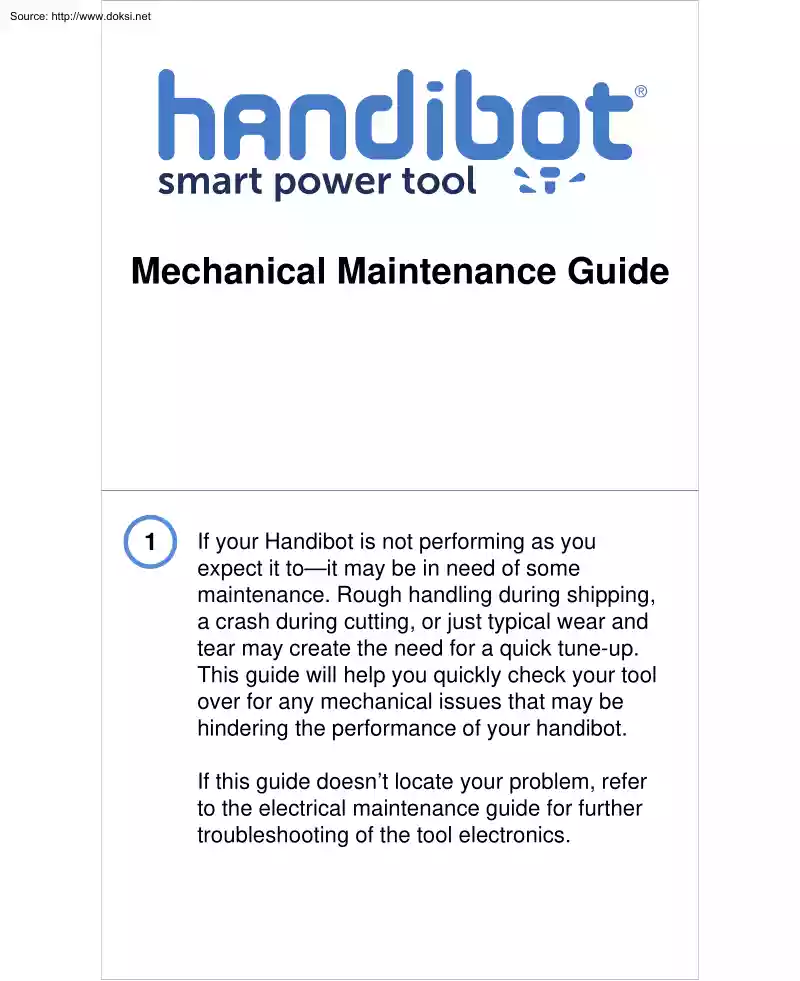
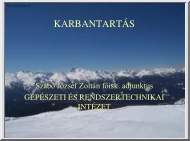
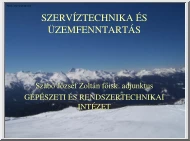
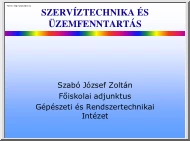
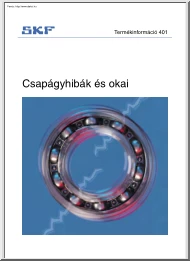
 Jellemzően a vállalkozás beindítása előtt elkészített tanulmány, de készülhet már meglévő vállalkozás esetében is. Az üzleti tervezés egy olyan tervezési módszer, amely keretet a cég céljainak eléréséhez. Írásunk módszertani útmutatóként szolgál azoknak, akik érdeklődnek az üzleti tervezés iránt.
Jellemzően a vállalkozás beindítása előtt elkészített tanulmány, de készülhet már meglévő vállalkozás esetében is. Az üzleti tervezés egy olyan tervezési módszer, amely keretet a cég céljainak eléréséhez. Írásunk módszertani útmutatóként szolgál azoknak, akik érdeklődnek az üzleti tervezés iránt.