A doksi online olvasásához kérlek jelentkezz be!
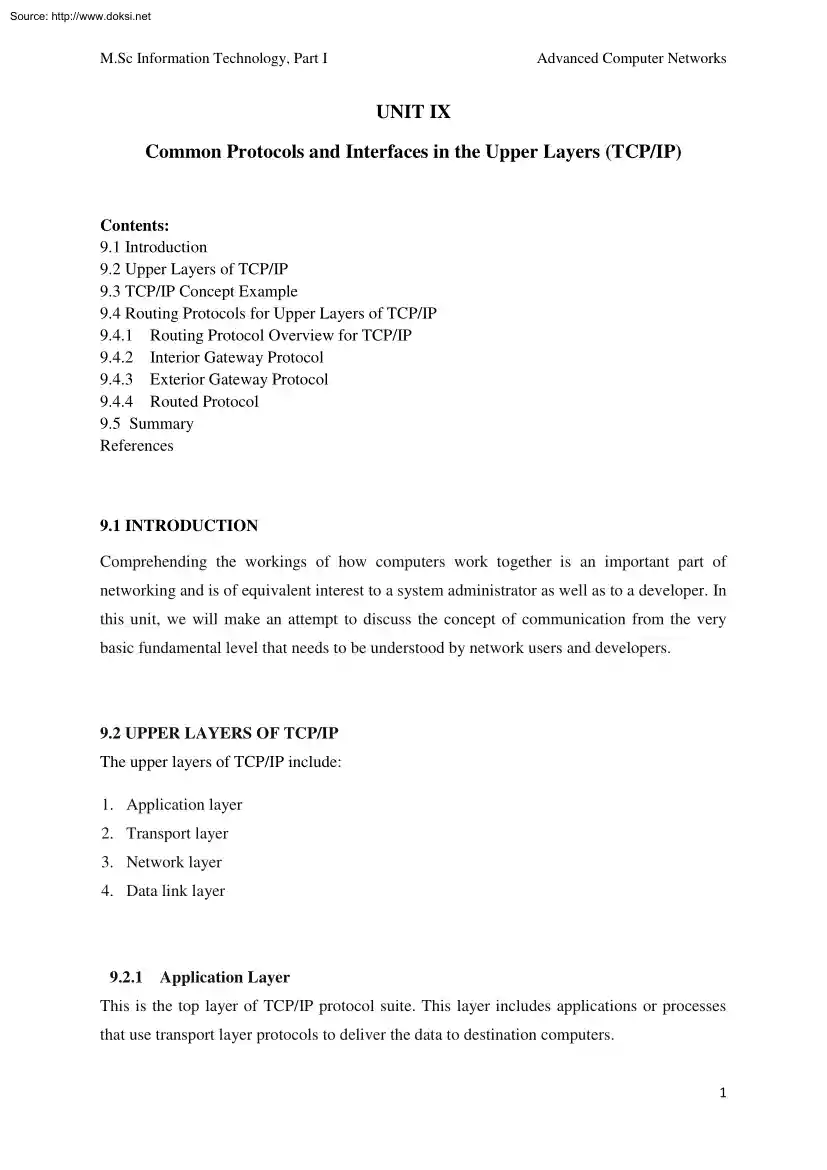
A doksi online olvasásához kérlek jelentkezz be!
Nincs még értékelés. Legyél Te az első!
Mit olvastak a többiek, ha ezzel végeztek?
Tartalmi kivonat
Source: http://www.doksinet M.Sc Information Technology, Part I Advanced Computer Networks UNIT IX Common Protocols and Interfaces in the Upper Layers (TCP/IP) Contents: 9.1 Introduction 9.2 Upper Layers of TCP/IP 9.3 TCP/IP Concept Example 9.4 Routing Protocols for Upper Layers of TCP/IP 9.41 Routing Protocol Overview for TCP/IP 9.42 Interior Gateway Protocol 9.43 Exterior Gateway Protocol 9.44 Routed Protocol 9.5 Summary References 9.1 INTRODUCTION Comprehending the workings of how computers work together is an important part of networking and is of equivalent interest to a system administrator as well as to a developer. In this unit, we will make an attempt to discuss the concept of communication from the very basic fundamental level that needs to be understood by network users and developers. 9.2 UPPER LAYERS OF TCP/IP The upper layers of TCP/IP include: 1. Application layer 2. Transport layer 3. Network layer 4. Data link layer 9.21 Application Layer This is the top layer
of TCP/IP protocol suite. This layer includes applications or processes that use transport layer protocols to deliver the data to destination computers. 1 Source: http://www.doksinet M.Sc Information Technology, Part I Advanced Computer Networks At each layer there are certain protocol options to carry out the task designated to that particular layer. So, application layer also has various protocols that applications use to communicate with the second layer, the transport layer. Some of the popular application layer protocols are : HTTP (Hypertext transfer protocol) FTP (File transfer protocol) SMTP (Simple mail transfer protocol) SNMP (Simple network management protocol) etc 9.22 Transport Layer This layer provides backbone to data flow between two hosts. This layer receives data from the application layer above it. There are many protocols that work at this layer but the two most commonly used protocols at transport layer are TCP and UDP. TCP is used
where a reliable connection is required while UDP is used in case of unreliable connections. a. TCP divides the data (coming from the application layer) into proper sized chunks and then passes these chunks onto the network. It acknowledges received packets, waits for the acknowledgments of the packets it sent and sets timeout to resend the packets if acknowledgements are not received in time. The term ‘reliable connection’ is used where it is not desired to loose any information that is being transferred over the network through this connection. So, the protocol used for this type of connection must provide the mechanism to achieve this desired characteristic. For example, while downloading a file, it is not desired to looses any information (bytes) as it may lead to corruption of downloaded content. b. UDP provides a comparatively simpler but unreliable service by sending packets from one host to another. UDP does not take any extra measures to ensure that the data sent is
received by the target host or not. The term ‘unreliable connection’ are used where 2 Source: http://www.doksinet M.Sc Information Technology, Part I Advanced Computer Networks loss of some information does not hamper the task being fulfilled through this connection. For example while streaming a video, loss of few bytes of information due to some reason is acceptable as this does not harm the user experience much. 9.23 Network Layer This layer is also known as Internet layer. The main purpose of this layer is to organize or handle the movement of data on network. By movement of data, we generally mean routing of data over the network. The main protocol used at this layer is IP. While ICMP(used by popular ‘ping’ command) and IGMP are also used at this layer. 9.24 Data Link Layer This layer is also known as network interface layer. This layer normally consists of device drivers in the OS and the network interface card attached to the system. Both the device drivers and
the network interface card take care of the communication details with the media being used to transfer the data over the network. In most of the cases, this media is in the form of cables. Some of the famous protocols that are used at this layer include ARP (Address resolution protocol), PPP (Point to point protocol) etc. 9.3 TCP/IP Concept Example One thing which is worth taking note is that the interaction between two computers over the network through TCP/IP protocol suite takes place in the form of client server architecture. Client requests for a service while the server processes the request for client. Now, since we have discussed the underlying layers which help that data flow from host to target over a network. Let’s take a very simple example to make the concept clearer. Consider the data flow when you open a website 3 Source: http://www.doksinet M.Sc Information Technology, Part I Advanced Computer Networks Figure 8.1: Data flow while using any website As seen
in the above figure, the information flows downward through each layer on the host machine. At the first layer, since http protocol is being used, so an HTTP request is formed and sent to the transport layer. Here the protocol TCP assigns some more information(like sequence number, source port number, destination port number etc) to the data coming from upper layer so that the communication remains reliable i.e, a track of sent data and received data could be maintained. At the next lower layer, IP adds its own information over the data coming from transport layer. This information would help in packet travelling over the network Lastly, the data link layer makes sure that the data transfer to/from the physical media is done properly. Here again the communication done at the data link layer can be reliable or unreliable. This information travels on the physical media (like Ethernet) and reaches the target machine. 4 Source: http://www.doksinet M.Sc Information
Technology, Part I Advanced Computer Networks Now, at the target machine (which in our case is the machine at which the website is hosted) the same series of interactions happen, but in reverse order. The packet is first received at the data link layer. At this layer the information (that was stuffed by the data link layer protocol of the host machine) is read and rest of the data is passed to the upper layer. Similarly at the Network layer, the information set by the Network layer protocol of host machine is read and rest of the information is passed on the next upper layer. Same happens at the transport layer and finally the HTTP request sent by the host application(your browser) is received by the target application(Website server). One would wonder what happens when information particular to each layer is read by the corresponding protocols at target machine or why is it required? Well, lets understand this by an example of TCP protocol present at transport layer.
At the host machine this protocol adds information like sequence number to each packet sent by this layer. At the target machine, when packet reaches at this layer, the TCP at this layer makes note of the sequence number of the packet and sends an acknowledgement (which is received sequence number + 1). Now, if the host TCP does not receive the acknowledgement within some specified time, it re sends the same packet. So this way TCP makes sure that no packet gets lost So we see that protocol at every layer reads the information set by its counterpart to achieve the functionality of the layer it represents. 9.4 ROUTING PROTOCOL FOR UPPER LAYERS OF TCP/IP A routing protocol specifies how routers communicate with each other, disseminating information that enables them to select routes between any two nodes on a computer network. Routing algorithms determine the specific choice of route Each router has a priori knowledge only of networks attached to it directly. A routing protocol
shares this 5 Source: http://www.doksinet M.Sc Information Technology, Part I Advanced Computer Networks information first among immediate neighbours, and then throughout the network. This way, routers gain knowledge of the topology of the network. Although there are many types of routing protocols, three major classes are in widespread use on IP networks: 1 Interior gateway protocols type 1, link-state routing protocols, such as OSPF and IS-IS 2 Interior gateway protocols type 2, distance-vector routing protocols, such as Routing Information Protocol, RIPv2, IGRP. 3 Exterior gateway protocols are routing protocols used on the Internet for exchanging routing information between Autonomous Systems, such as Border Gateway Protocol (BGP), Path Vector Routing Protocol. On a particular machine, a port number coupled with the IP address of the machine is known as a socket. A combination of IP and port on both client and server is known as four tuple. This four tuple uniquely
identifies a connection In this section we will discuss how port numbers are chosen. You already know that some of the very common services like FTP, telnet etc run on well known port numbers. While FTP server runs on port 21, Telent server runs on port 23 So, we see that some standard services that are provided by any implementation of TCP/IP have some standard ports on which they run. These standard port numbers are generally chosen from 1 to 1023. The well known ports are managed by Internet Assigned Numbers Authority(IANA). While most standard servers (that are provided by the implementation of TCP/IP suite) run on standard port numbers, clients do not require any standard port to run on. Client port numbers are known as ephemeral ports. By ephemeral we mean short lived This is because a client may connect to server, do its work and then disconnect. So we used the term ‘short lived’ and hence no standard ports are required for them. Also, since clients need to know the
port numbers of the servers to connect to them, so most standard servers run on standard port numbers. The ports reserved for clients generally range from 1024 to 5000. Port number higher than 5000 are reserved for those servers which are not standard or well known. 6 Source: http://www.doksinet M.Sc Information Technology, Part I Advanced Computer Networks 9.41 Routing Protocol Overview for TCP/IP Routing protocols, according to the OSI routing framework, are layer management protocols for the network layer, regardless of their transport mechanism: IS-IS runs on the data link layer (Layer 2) Open Shortest Path First (OSPF) is encapsulated in IP, but runs only on the IPv4 subnet, while the IPv6 version runs on the link using only link-local addressing. IGRP, and EIGRP are directly encapsulated in IP. EIGRP uses its own reliable transmission mechanism, while IGRP assumed an unreliable transport. RIP runs over UDP BGP runs over TCP 9.42 Interior
Gateway Protocol Interior gateway protocols (IGPs) exchange routing information within a single routing domain. Examples of IGPs include: Open Shortest Path First (OSPF) Routing Information Protocol (RIP) Intermediate System to Intermediate System (IS-IS) Enhanced Interior Gateway Routing Protocol (EIGRP) 9.43 Exterior Gateway Protocol Exterior gateway protocols exchange routing information between autonomous systems. Examples include: Exterior Gateway Protocol (EGP) Border Gateway Protocol (BGP) 9.44 Routed Protocol Some network certification courses distinguish between routing protocols and routed protocols. A routed protocol is used to deliver application traffic It provides appropriate 7 Source: http://www.doksinet M.Sc Information Technology, Part I Advanced Computer Networks addressing information in its Internet Layer (Network Layer) addressing to allow a packet to be forwarded from one network to another. Examples of routed protocols are the Internet Protocol (IP) and
Internetwork Packet Exchange (IPX). 9.5 SUMMARY This unit discusses the Higher Level layers of TCP/IP which are the Network Layer, Transport Layer, Data-Link layer and Application Layer. Along with the layers, it also discusses its routing protocols where a routing protocol specifies how routers communicate with each other, disseminating information that enables them to select routes between any two nodes on a computer network. EXERCISE 1. Write a note on the Upper Layer of TCP/IP model 2. Discuss the routing protocols used by Upper Layer of TCP/IP model 3. Discuss a sample data flow using the TCP/IP model concept 4. Differentiate between TCP and UDP 5. Differentiate between Interior and Exterior Gateway protocols REFERENCES 1. N Olifer, V Olifer, “Computer Networks: Principles, Technologies and Protocols for Network design”, Wiley India Edition, 2. Darren L Spohn, “Data Network Design”, TMH 3. D Bertsekas, R Gallager, “Data Networks”, PHI 4. AS Tanenbaum, “Computer
Networks” 5. Peterson & Davie, “Computer Networks”, Harcourt Asia 6. wwwwikipediacom 7. wwwciscoorg 8. wwwccnorg 9. wwwnetworktopologiescom 8 Source: http://www.doksinet M.Sc Information Technology, Part I Advanced Computer Networks 9 Source: http://www.doksinet M.Sc Information Technology, Part I Advanced Computer Networks UNIT X Mature Packet Switched Protocol Content: 10.1 Introduction 10.2 ITU Recommendation X25 10.21 Architecture 10.22 Relation to the OSI Reference Model 10.3 User connectivity 10.4 Theory of Operation 10.5 Network Traffic control 10.6 Summary Exercise 10.1 INTRODUCTION Packet switching is a digital networking communications method that groups all transmitted data into suitably sized blocks, called packets, that are transmitted via a medium that may be shared by multiple simultaneous communication sessions. Packet switching increases network efficiency, robustness and enables technological convergence of many applications operating on the
same network. Packets are composed of a header and payload. Information in the header is used by networking hardware to direct the packet to its destination where the payload is extracted and used by application software. Packet switching was developed in the 1960s and 1970s and has evolved through early implementations to widespread use in X.25 networks and the ARPANET Today it is a fundamental technology used in the Internet and most local area networks. Packet switching features delivery of variable bit rate data streams (sequences of packets) over a computer network which allocates transmission resources as needed using statistical multiplexing or dynamic bandwidth allocation techniques. When traversing network adapters, 10 Source: http://www.doksinet M.Sc Information Technology, Part I Advanced Computer Networks switches, routers, and other network nodes, packets are buffered and queued, resulting in variable delay and throughput depending on the network's capacity
and the traffic load on the network. Packet switching contrasts with another principal networking paradigm, circuit switching, a method which sets up a limited number of dedicated connections of constant bit rate and constant delay between nodes for exclusive use during the communication session. In cases where traffic fees are charged (as opposed to flat rate), for example in cellular communication services, circuit switching is characterized by a fee per unit of connection time, even when no data is transferred, while packet switching is characterized by a fee per unit of information transmitted (characters, packets, messages, ). Packet mode communication may be utilized with or without intermediate forwarding nodes (packet switches or routers). Packets are normally forwarded by intermediate network nodes asynchronously using first-in, first-out buffering, but may be forwarded according to some scheduling discipline for fair queuing, traffic shaping, or for differentiated or
guaranteed quality of service, such as weighted fair queuing or leaky bucket. In case of a shared physical medium (radio, 10BASE5 or thick Ethernet, etc), the packets may be delivered according to a multiple access scheme. 10.2 ITU RECOMMENDATION X25 X.25 is an ITU-T standard protocol suite for packet switched wide area network (WAN) communication. An X25 WAN consists of packet-switching exchange (PSE) nodes as the networking hardware, and leased lines, plain old telephone service connections or ISDN connections as physical links. X.25 is a family of protocols that was popular during the 1980s with telecommunications companies and in financial transaction systems such as automated teller machines. X25 was originally defined by the International Telegraph and Telephone Consultative Committee (CCITT, now ITU-T) in a series of drafts and finalized in a publication known as The Orange Book in 1976. 11 Source: http://www.doksinet M.Sc Information Technology, Part I Advanced
Computer Networks While X.25 has, to a large extent, been replaced by less complex protocols, especially the Internet protocol (IP), the service is still used and available in niche and legacy applications. 10.21 Architecture The general concept of X.25 was to create a universal and global packet-switched network Much of the X.25 system is a description of the rigorous error correction needed to achieve this, as well as more efficient sharing of capital-intensive physical resources. The X.25 specification defines only the interface between a subscriber (DTE) and an X.25 network (DCE) X75, a very similar protocol to X25, defines the interface between two X.25 networks to allow connections to traverse two or more networks X.25 does not specify how the network operates internallymany X25 network implementations used something very similar to X.25 or X75 internally, but others used quite different protocols internally. The ISO equivalent protocol to X.25, ISO 8208, is
compatible with X25, but additionally includes provision for two X.25 DTEs to be directly connected to each other with no network in between. By separating the Packet-Layer Protocol, ISO 8208 permits operation over additional networks such as ISO 8802 LLC2 (ISO LAN) and the OSI data link layer. X.25 originally defined three basic protocol levels or architectural layers In the original specifications these were referred to as levels and also had a level number, whereas all ITU-T X.25 recommendations and ISO 8208 standards released after 1984 refer to them as layers. The layer numbers were dropped to avoid confusion with the OSI Model layers. Physical layer: This layer specifies the physical, electrical, functional and procedural characteristics to control the physical link between a DTE and a DCE. Common implementations use X.21, EIA-232, EIA-449 or other serial protocols 12 Source: http://www.doksinet M.Sc Information Technology, Part I Advanced Computer Networks Data
link layer: The data link layer consists of the link access procedure for data interchange on the link between a DTE and a DCE. In its implementation, the Link Access Procedure, Balanced (LAPB) is a data link protocol that manages a communication session and controls the packet framing. It is a bit-oriented protocol that provides error correction and orderly delivery. Packet layer: This layer defined a packet-layer protocol for exchanging control and user data packets to form a packet-switching network based on virtual calls, according to the Packet Layer Protocol. The X.25 model was based on the traditional telephony concept of establishing reliable circuits through a shared network, but using software to create "virtual calls" through the network. These calls interconnect "data terminal equipment" (DTE) providing endpoints to users, which looked like point-to-point connections. Each endpoint can establish many separate virtual calls to different endpoints.
For a brief period, the specification also included a connectionless datagram service, but this was dropped in the next revision. The "fast select with restricted response facility" is intermediate between full call establishment and connectionless communication. It is widely used in query-response transaction applications involving a single request and response limited to 128 bytes of data carried each way. The data is carried in an extended call request packet and the response is carried in an extended field of the call reject packet, with a connection never being fully established. 10.22 Relation to the OSI Reference Model Although X.25 predates the OSI Reference Model (OSIRM), the physical Layer of the OSI model corresponds to the X.25 physical layer, the data link layer to the X25 data link layer, and the network layer to the X.25 packet layer The X25 data link layer, LAPB, provides a reliable data path across a data link (or multiple parallel data links,
multilink) which may not be reliable itself. The X25 packet layer provides the virtual call mechanisms, running over X.25 LAPB The packet layer includes mechanisms to maintain virtual calls and to signal data errors in the event that the data link layer 13 Source: http://www.doksinet M.Sc Information Technology, Part I Advanced Computer Networks cannot recover from data transmission errors. All but the earliest versions of X25 include facilities which provide for OSI network layer Addressing. 10.3 USER CONNECTIVITY X.25 was developed in the era of computer terminals connecting to host computers, although it also can be used for communications between computers. Instead of dialling directly “into” the host computer – which would require the host to have its own pool of modems and phone lines, and require non-local callers to make longdistance calls – the host could have an X.25 connection to a network service provider Now dumb-terminal users could dial into the
network's local “PAD” (Packet Assembly/Disassembly facility), a gateway device connecting modems and serial lines to the X.25 link as defined by the X29 and X3 standards Having connected to the PAD, the dumb-terminal user tells the PAD which host to connect to, by giving a phone-number-like address in the X.121 address format (or by giving a host name, if the service provider allows for names that map to X.121 addresses). The PAD then places an X25 call to the host, establishing a virtual call Note that X.25 provides for virtual calls, so appears to be a circuit switched network, even though in fact the data itself is packet switched internally, similar to the way TCP provides connections even though the underlying data is packet switched. Two X.25 hosts could, of course, call one another directly; no PAD is involved in this case. In theory, it doesn't matter whether the X25 caller and X25 destination are both connected to the same carrier, but in practice it was
not always possible to make calls from one carrier to another. For the purpose of flow-control, a sliding window protocol is used with the default window size of 2. The acknowledgements may have either local or end to end significance. A D bit (Data Delivery bit) in each data packet indicates if the sender requires end to end acknowledgement. When D=1, it means that the acknowledgement has end to end significance and must take place only after the remote DTE has acknowledged receipt of the data. When D=0, the network is 14 Source: http://www.doksinet M.Sc Information Technology, Part I Advanced Computer Networks permitted (but not required) to acknowledge before the remote DTE has acknowledged or even received the data. While the PAD function defined by X.28 and X29 specifically supported asynchronous character terminals, PAD equivalents were developed to support a wide range of proprietary intelligent communications devices, such as those for IBM System Network
Architecture (SNA). 10.4 THEORY OF OPERATION Packet switching may be classified into connectionless packet switching, also known as datagram switching, and connection-oriented packet switching, also known as virtual circuit switching. Examples of connectionless protocols are Ethernet, Internet Protocol (IP), and the User Datagram Protocol (UDP). Connection-oriented protocols include X25, Frame Relay, Multiprotocol Label Switching (MPLS), and the Transmission Control Protocol (TCP). I. In connectionless mode each packet includes complete addressing information. The packets are routed individually, sometimes resulting in different paths and out-oforder delivery. Each packet is labeled with a destination address, source address, and port numbers. It may also be labeled with the sequence number of the packet This precludes the need for a dedicated path to help the packet find its way to its destination, but means that much more information is needed in the packet header, which
is therefore larger, and this information needs to be looked up in power-hungry content-addressable memory. E o Each packet is dispatched and may go via different routes; potentially, the system has to do as much work for every packet as the connection-oriented system has to do in connection set-up, but with less information as to the application's requirements. At the destination, the original message/data is reassembled in the correct order, based on the packet sequence number. 15 Source: http://www.doksinet M.Sc Information Technology, Part I Advanced Computer Networks o Thus a virtual connection, also known as a virtual circuit or byte stream is provided to the end-user by a transport layer protocol, although intermediate network nodes only provides a connectionless network layer service. II. Connection-oriented transmission requires a setup phase in each involved node before any packet is transferred to establish the parameters of communication. The packets include a
connection identifier rather than address information and are negotiated between endpoints so that they are delivered in order and with error checking. o Address information is only transferred to each node during the connection set-up phase, when the route to the destination is discovered and an entry is added to the switching table in each network node through which the connection passes. The signalling protocols used allow the application to specify its requirements and discover link parameters. o Acceptable values for service parameters may be negotiated. Routing a packet requires the node to look up the connection id in a table. The packet header can be small, as it only needs to contain this code and any information, such as length, timestamp, or sequence number, which is different for different packets. 10.5 NETWORK TRAFFIC CONTROL Packet switching is used to optimize the use of the channel capacity available in digital telecommunication networks such as computer networks,
to minimize the transmission latency (the time it takes for data to pass across the network), and to increase robustness of communication. The best-known use of packet switching is the Internet and most local area networks. The Internet is implemented by the Internet Protocol Suite using a variety of Link Layer technologies. For example, Ethernet and Frame Relay are common Newer mobile phone technologies (e.g, GPRS, I-mode) also use packet switching 16 Source: http://www.doksinet M.Sc Information Technology, Part I Advanced Computer Networks X.25 is a notable use of packet switching in that, despite being based on packet switching methods, it provided virtual circuits to the user. These virtual circuits carry variable-length packets. In 1978, X25 provided the first international and commercial packet switching network, the International Packet Switched Service (IPSS). Asynchronous Transfer Mode (ATM) also is a virtual circuit technology, which uses fixed-length cell relay
connection oriented packet switching. Datagram packet switching is also called connectionless networking because no connections are established. Technologies such as Multiprotocol Label Switching (MPLS) and the resource reservation protocol (RSVP) create virtual circuits on top of datagram networks. Virtual circuits are especially useful in building robust failover mechanisms and allocating bandwidth for delay-sensitive applications. MPLS and its predecessors, as well as ATM, have been called "fast packet" technologies. MPLS, indeed, has been called "ATM without cells" Modern routers, however, do not require these technologies to be able to forward variable-length packets at multi gigabit speeds across the network. EXERCISE 1. Discuss the X25 protocol suit 2. Elaborate on the X25 architecture 3. What are mature packet switch protocols? 4. Elucidate on the user connectivity of X25 5. What is the relation of X25 with OSI Reference Model 17 Source:
http://www.doksinet M.Sc Information Technology, Part I Advanced Computer Networks REFERENCES 10. N Olifer, V Olifer, “Computer Networks: Principles, Technologies and Protocols for Network design”, Wiley India Edition, 11. Darren L Spohn, “Data Network Design”, TMH 12. D Bertsekas, R Gallager, “Data Networks”, PHI 13. AS Tanenbaum, “Computer Networks” 14. Peterson & Davie, “Computer Networks”, Harcourt Asia 15. wwwwikipediacom 16. wwwciscoorg 17. wwwccnorg 18. wwwnetworktopologiescom 18 Source: http://www.doksinet M.Sc Information Technology, Part I Advanced Computer Networks UNIT XII Technology Comparisons Content 12.1 Introduction 12.2 Circuits Message Packet and Cell Switching Methods 12.3 Packet Switching Services 12.4 Summary Exercise 13.1 INTRODUCTION Circuit switching network establishes a fixed bandwidth circuit (channel) between nodes before the users may communicate, as if the nodes were physically connected with an electrical circuit. The
bit delay is constant during the connection, as opposed to packet switching, where packet queues may cause varying delay. Each circuit cannot be used by other callers until the circuit is released and a new connection is set up. Even if no communication is taking place in a dedicated circuit then, that channel still remains unavailable to other users. Channels that are available for new calls to be set up are said to be idle. Telephone network is example of circuit switching system Virtual circuit switching is a packet switching technology that may emulate circuit switching, in the sense that the connection is established before any packets are transferred, and that packets are delivered in order. Cell Switching is similar to packet switching, except that the switching does not necessarily occur on packet boundaries. This is ideal for an integrated environment and is found within Cell-based networks, such as ATM. 12.2 MESSAGE SWITCHING AND CELL SWITCHING 12.21 Message Switching
Message switching was the precursor of packet switching, where messages were routed in their entirety, one hop at a time. It was first built by Collins Radio 19 Source: http://www.doksinet M.Sc Information Technology, Part I Advanced Computer Networks Company, Newport Beach, California during the period 1959-1963 for sale to large airlines, banks and railroads. Message switching systems are nowadays mostly implemented over packet-switched or circuit-switched data networks. Each message is treated as a separate entity. Each message contains addressing information, and at each switch this information is read and the transfer path to the next switch is decided. Depending on network conditions, a conversation of several messages may not be transferred over the same path. Each message is stored (usually on hard drive due to RAM limitations) before being transmitted to the next switch. Because of this it is also known as a 'store-and-forward' network. Email is a common
application for Message Switching. A delay in delivering email is allowed unlike real time data transfer between two computers. Store and Forward Delays o Since message switching stores each message at intermediate nodes in its entirety before forwarding, messages experience an end to end delay which is dependent on the message length, and the number of intermediate nodes. Each additional intermediate node introduces a delay which is at minimum the value of the minimum transmission delay into or out of the node. Note that nodes could have different transmission delays for incoming messages and outgoing messages due to different technology used on the links. The transmission delays are in addition to any propagation delays which will be experienced along the message path. o In a message-switching centre an incoming message is not lost when the required outgoing route is busy. It is stored in a queue with any other messages for the same route and retransmitted when the required
circuit becomes free. Message switching is thus an example of a delay system or a queuing system. Message switching is still used for telegraph traffic and a modified form of it, known as packet switching, is used extensively for data communications. Examples o Hop-by-hop Telex forwarding and UUCP are examples of message switching systems. When this form of switching is used, no physical path is established in advance between sender and receiver. Instead, when the sender has a block of data to 20 Source: http://www.doksinet M.Sc Information Technology, Part I Advanced Computer Networks be sent, it is stored in the first switching office then forwarded later at one hop at a time. Each block is received in its entity form, inspected for errors and then forwarded or re-transmitted. o A form of store-and-forward network. Data is transmitted into the network and stored in a switch. The network transfers the data from switch to switch when it is convenient to do so, as such the
data is not transferred in real-time. Blocking can not occur, however, long delays can happen. The source and destination terminal need not be compatible, since conversions are done by the message switching networks. o A message switch is “transactional”. It can store data or change its format and bit rate, then convert the data back to their original form or an entirely different form at the receive end. Message switching multiplexes data from different sources onto a common facility. A message switch is a one of the switching technology In message switching, when a message consists of a block of data to be sent, it is stored in the first switching office (i.e router) and then forwarded later, one hop at a time Each block is received in its entirety, inspected and later retransmitted. A network using this technique is referred to as a store-and-forward network Advantages The advantages to Message Switching are: o Data channels are shared among communication devices improving
the use of bandwidth. o Messages can be stored temporarily at message switches, when network congestion becomes a problem. o Priorities may be used to manage network traffic. o Broadcast addressing uses bandwidth more efficiently because messages are delivered to multiple destinations. 12.22 Cell Switching Cell switching is associated with Asynchronous Transmission Mode (ATM) which is considered to be a high speed switching technology that attempted to overcome the speed 21 Source: http://www.doksinet M.Sc Information Technology, Part I Advanced Computer Networks problems faced by the shared media like Ethernet and FDDI. Cell switching uses a connection-oriented packet-switched network. When a connection is established it is known as signalling. It is called cell switching because this methodology uses a fixed length of packets of 53 bytes out of which 5 bytes are reserved for header. Unlike cell technology, packet switching technology uses variable length
packets. Even though cell switching closely resembles packet switching because cell switching also breaks the information into smaller packets of fixed length and thereby ensuring guaranteed delays. Data is the term, that may be new to beginners, but it is very interesting and simple to understand. It can be anything like name of a person or a place or a number etc Data is the name given to basic facts and entities such as names and numbers. The main examples of data are weights, prices, costs, numbers of items sold, employee names, product names, addresses, tax codes, registration marks etc. Advantages o ATM Advantages o ATM supports voice, video and data allowing multimedia and mixed services over a o Single network. o High evolution potential, works with existing, legacy technologies o Provides the best multiple service support o Supports delay close to that of dedicated services o Supports the broadest range of burstiness, delay tolerance and loss performance through the
implementation of multiple QoS classes o Provides the capability to support both connection-oriented and connectionless traffic using AALs o Able to use all common physical transmission paths like SONET. o Cable can be twisted-pair, coaxial or fiber-optic o Ability to connect LAN to WAN o Legacy LAN emulation o Efficient bandwidth use by statistical multiplexing 22 Source: http://www.doksinet M.Sc Information Technology, Part I Advanced Computer Networks o Scalability o Higher aggregate bandwidth o High speed Mbps and possibly Gbps Disadvantages o Flexible to efficiency’s expense, at present, for any one application it is usually possible to find a more optimized technology. o Cost, although it will decrease with time. o New customer premises hardware and software are required Competition from other technologies -100 Mbps FDDI, 100 Mbps Ethernet and fast Ethernet. o Presently the applications that can benefit from ATM such as multimedia are rare. The wait, with all the
promise of ATM’s capabilities many details are still in the standards process. 12.3 PACKET SWITCHING SERVICES Packet switching is a digital networking communications method that groups all transmitted data into suitably sized blocks, called packets, that are transmitted via a medium that may be shared by multiple simultaneous communication sessions. Packet switching increases network efficiency, robustness and enables technological convergence of many applications operating on the same network. Packets are composed of a header and payload. Information in the header is used by networking hardware to direct the packet to its destination where the payload is extracted and used by application software. The International Packet Switched Service (IPSS) was created in 1978 by collaboration between the United Kingdom's General Post Office, Western Union International and the United States' Tymnet. This network grew from Europe and the USA to cover Canada, Hong Kong
and Australia by 1981, and by the 1990s it provided a worldwide networking infrastructure. 23 Source: http://www.doksinet M.Sc Information Technology, Part I Advanced Computer Networks Companies and individual users could connect in to the network, via a PSS (Packet Switch Stream) modem, or an X.25 PAD (Packet Assembler/Disassembler), and a dedicated PSS line, and use it to connect to a variety of online databases and mainframe systems. There was a choice of about three different speeds of PSS lines, although a faster line was more costly to rent. By 1984 British Telecomm had joined the PSS global network and was providing IPSS services to customers. Companies including Dynatech, were providers of Interconnectivity and infrastructure devices including line drivers, modems, self configuring modems, 4port, 8port and 16port PADs, and Switches. These were physical boxes delivering full implementation of x.25, x28, x29, x3 protocols with physical connectivity conforming to
RS232 synchronous connectivity specification. EXERCISE 1. Differentiate between Message Packets and Cell Switching? 2. Discuss the features of Cell Switching 3. Elaborate on Message Switching technology 4. Write a short note on Packet switching? Where is it applied? 5. Discuss the advantages of Cell Switching REFERENCES 19. N Olifer, V Olifer, “Computer Networks: Principles, Technologies and Protocols for Network design”, Wiley India Edition, 20. Darren L Spohn, “Data Network Design”, TMH 21. D Bertsekas, R Gallager, “Data Networks”, PHI 22. AS Tanenbaum, “Computer Networks” 23. Peterson & Davie, “Computer Networks”, Harcourt Asia 24. wwwwikipediacom 25. wwwciscoorg 26. wwwccnorg 27. wwwnetworktopologiescom 24 Source: http://www.doksinet M.Sc Information Technology, Part I Advanced Computer Networks UNIT XIII High Speed LAN Content: 13.1 Introduction 13.2 High Speed LAN Protocols Comparisons 13.3 Operation 13.4 Summary Exercise 13.1 INTRODUCTION The
IEEE 802.3 and 8025 LANs, discussed in the previous sections, having data transfer rate in the range of 10 Mb/s to 16 Mb/s have served the purpose very well for many years. But with the availability of powerful computers at a low cost and emergence of new applications, particularly based on multimedia, there is a growing demand for higher network bandwidth. The combined effect of the growth in the number of users and increasing bandwidth requirement per user has led to the development of High Speed LANs with data transfer rate of 100 Mb/s or more. The high speed LANs that have emerged can be broadly categorized into three types based on token passing, successors of Ethernet and based on switching technology. In the first category we have FDDI and its variations, and high-speed token ring In the second category we have the fast Ethernet and Gigabit Ethernet. In the third category we have ATM, fiber channel and the Ether switches. In this lesson we shall discuss details of FDDI – the
token ring based high speed LAN. 13.2 High Speed LAN Protocols 13.21 FDDI Network Protocol Fiber Distributed Data Interface (FDDI), developed by American National Standards Institute (ANSI) is a token passing ring network that operates at 100 Mb/s on optical fiber-medium. Its medium access control approach has close similarity with the IEEE 802.5 standard, but certain features have been added to it for higher reliability and better performance. 25 Source: http://www.doksinet M.Sc Information Technology, Part I Advanced Computer Networks Key features of FDDI are outlined in this section. The FDDI standard divides transmission functions into 4 protocols: physical medium dependent (PMD), Physical (PHY), media access control(MAC) and Logical link control(LLC) as shown in Fig. 5.51 These protocols correspond to the physical and data link layer of OSI reference model. Apart from these four protocols, one more protocol which span across both data link and physical layer (if
considered of OSI), used for the station management. Figure 13.1 FDDI Protocol A. Medium The standard physical medium is multi-mode 62.5/125 micron optical fiber cable using light emitting diode (LED) transmitting at 1300 nanometers, as the light source. FDDI can support up to 500 stations with a maximum distance of 2 Km between stations and maximum ring circumference of 200 Km. Single-mode 8-10/125 micron optical fiber cable has also been included in the standard for connecting a pair of stations separated by a distance in excess of 20 km. The standard has also been extended to include copper media - Shielded Twisted Pair (STP) and some categories of Unshielded Twisted Pair (UTP) with a maximum distance of 100 m between stations. FDDI over copper is referred to as CopperDistributed Data Interface (CDDI). Optical fiber has several advantages over copper media. In particular, security, reliability, and performance are all enhanced with optical fiber media because fiber does
not emit electrical signals. 26 Source: http://www.doksinet M.Sc Information Technology, Part I Advanced Computer Networks A physical medium that does emit electrical signals (copper) can be tapped and therefore vulnerable to unauthorized access to the data that is transmitted through the medium. In addition, fiber is immune to radio frequency interference (RFI) and electromagnetic interference (EMI). Fiber historically has supported much higher bandwidth (throughput potential) than copper, although recent technological advances have made copper capable of transmitting at 100 Mbps or more. Finally, FDDI allows 2 Km between stations using multimode fiber, and even longer distances using a single mode fiber. B. Topology The basic topology for FDDI is dual counter rotating rings: one transmitting clockwise and the other transmitting counter clockwise as illustrated in the Fig. 131 One is known as primary ring and the other secondary ring. Although theoretically both the
rings can be used to achieve a data transfer rate of 200 Mb/s, the standard recommends the use of the primary ring for data transmission and secondary ring as a backup. In case of failure of a node or a fiber link, the ring is restored by wrapping the primary ring to the secondary ring as shown in Fig. 132 The redundancy in the ring design provides a degree of fault tolerance, not found in other network standards. Further improvement in reliability and availability can be achieved by using dual ring of trees and dual homing mechanism. Figure 13.2 FDDI dual counter-rotating ring topology 27 Source: http://www.doksinet M.Sc Information Technology, Part I Advanced Computer Networks 13.22 Token Ring Token ring local area network (LAN) technology is a protocol which resides at the data link layer (DLL) of the OSI model. It uses a special three-byte frame called a token that travels around the ring. Token-possession grants the possessor permission to transmit on the medium. Token
ring frames travel completely around the loop Initially used only in IBM computers, it was eventually standardized with protocol IEEE 802.5 The data transmission process goes as follows: Empty information frames are continuously circulated on the ring. When a computer has a message to send, it seizes the token. The computer will then be able to send the frame. The frame is then examined by each successive workstation. The workstation that identifies itself to be the destination for the message copies it from the frame and changes the token back to 0. When the frame gets back to the originator, it sees that the token has been changed to 0 and that the message has been copied and received. It removes the message from the frame. The frame continues to circulate as an "empty" frame, ready to be taken by a workstation when it has a message to send. 28 Source: http://www.doksinet M.Sc Information Technology, Part I Advanced Computer Networks
Figure 13.3 Token Ring A. Medium Token Ring networks support three types of cable: Unshielded Twisted Pair (UTP), IBM Cabling System Shielded Twisted Pair (STP), and Fiber Optic. This allows the designer of a Token Ring network to use the cable type which will work the best in his or her environment the network. A description of each follows below: Unshielded Twisted Pair (UTP) Unshielded Twisted Pair is currently the most popular cable type for new networks. UTP has the ability to support almost any network technology currently available, and the cable is physically small and easy to work with. The disadvantage to using UTP in a Token Ring network is that it drastically limits the size of the ring, especially at 16 Mbps. IBM Cabling System Shielded Twisted Pair (STP) IBM has a family of cable types which fit their vision of how to wire a building for data applications. This is called the IBM Cabling System, and consists of seven different types of cable for various
applications. 29 Source: http://www.doksinet M.Sc Information Technology, Part I Advanced Computer Networks Fiber Optics Fiber optic cables are used primarily for extending the size of the ring interconnecting MSAUs beyond its normal limitations. It is also occasionally used to connect workstations where security or long distance is needed. It is acceptable to mix fiber optic cable in Token Ring networks built around either UTP or STP cable, however, do not attempt to use both STP and UTP in one ring. The two cable types have vastly different impedances, and the results of mixing them are often disastrous. If there is a need to expand an existing STP network with a new UTP section, then it is strongly recommended to build the new UTP portion of the network as a separate ring and connect the existing STP ring and the new UTP ring with a local bridge. This prevents impedance mismatches and other problems from arising which can be difficult or impossible to solve. B. Topology
Token ring network uses ring topology in which each node connects to exactly two other nodes, forming a single continuous pathway for signals through each node - a ring. Data travel from node to node, with each node along the way handling every packet. Because a ring topology provides only one pathway between any two nodes, ring networks may be disrupted by the failure of a single link.[1] A node failure or cable break might isolate every node attached to the ring. In response, some ring networks add a "counter-rotating ring" (C-Ring) to form a redundant topology: in the event of a break, data are wrapped back onto the complementary ring before reaching the end of the cable, maintaining a path to every node along the resulting C-Ring. Such "dual ring" networks include Spatial Reuse Protocol, Fiber Distributed Data Interface (FDDI), and Resilient Packet Ring. 8025 networks - also known as IBM token ring networks - avoid the weakness of a ring topology
altogether: they actually use a star topology at the physical layer and a media access unit (MAU) to imitate a ring at the datalink layer. 30 Source: http://www.doksinet M.Sc Information Technology, Part I Advanced Computer Networks 13.3 OPERATION High-Speed LANs can operate in two different modes: In “overlap mode”, input and output data are buffered between the client and server and a series of independent queries can be sent by a client without having to wait for each to complete before sending the next. The responses are send back in the order in which the queries were sent. This asynchronous operation helps applications to fully utilize Ethernet performance. There is also a slower “synchronized mode”, in which a client is required to read the result of each query before it can send another. It is intended for backwards compatibility with the capabilities of GPIB, VXI-11, and USB-TMC instruments. High-Speed LAN clients (VISA libraries) have to support both
modes. HiSLIP servers (instruments) need to support at least one of them, but can also support both. A High-Speed LANclient contacts a server by opening two TCP connections, both to port 4880, and sends packetized messages on both: The “synchronous channel” carries normal bi-directional ASCII command traffic (e.g, SCPI), and synchronous GPIB meta-messages (END, triggers, etc) The “asynchronous channel” carries GPIB-like meta-messages that need to be treated at higher priority and independent of the data path (e.g, device clear, service request) EXERCISE 1. Discuss the various High-Speed LAN protocols 2. What is FDDI Network? How does it work? 3. Discuss the advantages of FDDI network 4. Elaborate on Token Ring network 5. Write a note on the topology used in FDDI Network 31 Source: http://www.doksinet M.Sc Information Technology, Part I Advanced Computer Networks REFERENCES 28. N Olifer, V Olifer, “Computer Networks: Principles, Technologies and Protocols
for Network design”, Wiley India Edition, 29. Darren L Spohn, “Data Network Design”, TMH 30. D Bertsekas, R Gallager, “Data Networks”, PHI 31. AS Tanenbaum, “Computer Networks” 32. Peterson & Davie, “Computer Networks”, Harcourt Asia 33. wwwwikipediacom 34. wwwciscoorg 35. wwwccnorg 36. wwwnetworktopologiescom 32 Source: http://www.doksinet M.Sc Information Technology, Part I Advanced Computer Networks UNIT XIV Access Network Design Content: 14.1 Introduction 14.2 Network Design Layers 14.3 Access Layer Design 14.4 Network Topology Exercise References 14.1 INTRODUCTION An access network is the part of a telecommunications network which connects subscribers to their immediate service provider. It is contrasted with the core network, (for example the Network Switching Subsystem in GSM) which connects local providers to each other. The access network may be further divided between feeder plant or distribution network, and drop plant or edge network. The
process of communicating with a network begins with an access attempt, in which one or more users interact with a communications system to enable initiation of user information transfer. An access attempt itself begins with an issuance of an access request by an access originator. An access attempt ends either in successful access or in access failure - an unsuccessful access that results in termination of the attempt in any manner other than initiation of user information transfer between the intended source and destination (sink) within the specified maximum access time. Access failure can be the result of access outage, user blocking, incorrect access, or access denial. Access denial (system blocking) can include: Access failure caused by the issuing of a system blocking signal by a communications system that does not have a call-originator camp-on feature. Access failure caused by exceeding the maximum access time and nominal system access time fraction during an access
attempt. 33 Source: http://www.doksinet M.Sc Information Technology, Part I Advanced Computer Networks 14.2 NETWORK DESIGN LAYER Computers and information networks are critical to the success of businesses, both large and small. They connect people, support applications and services, and provide access to the resources that keep the businesses running. To meet the daily requirements of businesses, networks themselves are becoming quite complex. 14.21 Network Requirements Today, the Internet-based economy often demands around-the-clock customer service. This means that business networks must be available nearly 100 percent of the time. They must be smart enough to automatically protect against unexpected security incidents. These business networks must also be able to adjust to changing traffic loads to maintain consistent application response times. It is no longer practical to construct networks by connecting many standalone components without careful planning and design. 14.23
Building a Good Network Good networks do not happen by accident. They are the result of hard work by network designers and technicians, who identify network requirements and select the best solutions to meet the needs of a business. The steps required to design a good network are as follows: Step 1. Verify the business goals and technical requirements Step 2. Determine the features and functions required to meet the needs identified in Step 1. Step 3. Perform a network-readiness assessment Step 4. Create a solution and site acceptance test plan Step 5. Create a project plan After the network requirements have been identified, the steps to designing a good network are followed as the project implementation moves forward. Network users generally do not think in terms of the complexity of the underlying network. They think of the network as a way to access the applications they need, when they need them. 14.23 Network Requirements Most businesses actually have only a
few requirements for their network: 34 Source: http://www.doksinet M.Sc Information Technology, Part I Advanced Computer Networks The network should stay up all the time, even in the event of failed links, equipment failure, and overloaded conditions. The network should reliably deliver applications and provide reasonable response times from any host to any host. The network should be secure. It should protect the data that is transmitted over it and data stored on the devices that connect to it. The network should be easy to modify to adapt to network growth and general business changes. Because failures occasionally occur, troubleshooting should be easy. Finding and fixing a problem should not be too time consuming. 14.24 Fundamental Design Goals When examined carefully, these requirements translate into four fundamental network design goals: Scalability: Scalable network designs can grow to include new user groups and remote sites and can support new
applications without impacting the level of service delivered to existing users. Availability: A network designed for availability is one that delivers consistent, reliable performance, 24 hours a day, 7 days a week. In addition, the failure of a single link or piece of equipment should not significantly impact network performance. Security: Security is a feature that must be designed into the network, not added on after the net- work is complete. Planning the location of security devices, filters, and firewall features is critical to safeguarding network resources. Manageability: No matter how good the initial network design is, the available network staff must be able to manage and support the network. A network that is too complex or difficult to maintain cannot function effectively and efficiently. To meet the four fundamental design goals, a network must be built on an architecture that allows for both flexibility and growth. 35 Source: http://www.doksinet M.Sc Information
Technology, Part I Advanced Computer Networks 14.25 Hierarchical Network Design In networking, a hierarchical design is used to group devices into multiple networks. The networks are organized in a layered approach. The hierarchical design model has three basic layers: Core layer: Connects distribution layer devices Distribution layer: Interconnects the smaller local networks Access layer: Provides connectivity for network hosts and end devices Hierarchical networks have advantages over flat network designs. The benefit of dividing a flat network into smaller, more manageable hierarchical blocks is that local traffic remains local. Only traffic destined for other networks is moved to a higher layer Layer 2 devices in a flat network provide little opportunity to control broadcasts or to filter undesirable traffic. As more devices and applications are added to a flat network, response times degrade until the network becomes unusable. 14.3 ACCESS LAYER DESIGN Network design experts
have developed the hierarchical network design model to help you develop a topology in discrete layers. Each layer can be focused on specific functions, allowing you to choose the right systems and features for the layer. For example, high-speed WAN routers can carry traffic across the enterprise WAN backbone, medium-speed routers can connect buildings at each campus, and switches can connect user devices and servers within buildings. A typical hierarchical topology is A core layer of high-end routers and switches that are optimized for availability and performance. A distribution layer of routers and switches that implement policies. An access layer that connects users via lower-end switches and wireless access points. 14.31 Why Use a Network Design Model Networks that grow unheeded without any plan in place tend to develop in an unstructured format. Dr Peter Welcher, the author of network design and technology articles for Cisco World and other publications, refers
to unplanned networks as fur-ball network. 36 Source: http://www.doksinet M.Sc Information Technology, Part I Advanced Computer Networks Welcher explains the disadvantages of a fur-ball topology by pointing out the problems that too many CPU adjacencies cause. When network devices communicate with many other devices, the workload required of the CPUs on the devices can be burdensome. For example, in a large flat (switched) network, broadcast packets are burdensome. A broadcast packet interrupts the CPU on each device within the broadcast domain, and demands processing time on every device for which a protocol understanding for that broadcast is installed. This includes routers, workstations, and servers Another potential problem with non-hierarchical networks, besides broadcast packets, is the CPU workload required for routers to communicate with many other routers and process numerous route advertisements. A hierarchical network design methodology lets you design a
modular topology that limits the number of communicating routers. Using a hierarchical model can help you minimize costs. You can purchase the appropriate internetworking devices for each layer of the hierarchy, thus avoiding spending money on unnecessary features for a layer. Also, the modular nature of the hierarchical design model enables accurate capacity planning within each layer of the hierarchy, thus reducing wasted bandwidth. Network management responsibility and network management systems can be distributed to the different layers of a modular network architecture to control management costs. Modularity lets you keep each design element simple and easy to understand. Simplicity minimizes the need for extensive training for network operations personnel and expedites the implementation of a design. Testing a network design is made easy because there is clear functionality at each layer. Fault isolation is improved because network technicians can easily recognize the
transition points in the network to help them isolate possible failure points. Hierarchical design facilitates changes. As elements in a network require change, the cost of making an upgrade is contained to a small subset of the overall network. In large flat or meshed network architectures, changes tend to impact a large number of systems. Replacing one device can affect numerous networks because of the complex interconnections. 37 Source: http://www.doksinet M.Sc Information Technology, Part I Advanced Computer Networks 14.32 Guidelines for Hierarchical Network Design This section briefly describes some guidelines for hierarchical network design. Following these simple guidelines will help you design networks that take advantage of the benefits of hierarchical design. The first guideline is that you should control the diameter of a hierarchical enterprise network topology. In most cases, three major layers are sufficient: The core layer The distribution layer The
access layer Controlling the network diameter provides low and predictable latency. It also helps you predict routing paths, traffic flows, and capacity requirements. A controlled network diameter also makes troubleshooting and network documentation easier. Finally, one other guideline for hierarchical network design is that you should design the access layer first, followed by the distribution layer, and then finally the core layer. By starting with the access layer, you can more accurately perform capacity planning for the distribution and core layers. You can also recognize the optimization techniques you will need for the distribution and core layers. 14.4 NETWORK TOPOLOGIES 14.41 Flat Versus Hierarchical Topologies A flat network topology is adequate for very small networks. With a flat network design, there is no hierarchy. Each internetworking device has essentially the same job, and the network is not divided into layers or modules. A flat network topology is easy to design
and implement, and it is easy to maintain, as long as the network stays small. When the network grows, however, a flat network is undesirable. The lack of hierarchy makes troubleshooting difficult. Rather than being able to concentrate troubleshooting efforts in just one area of the network, you may need to inspect the entire network. 38 Source: http://www.doksinet M.Sc Information Technology, Part I Advanced Computer Networks 14.42 Flat WAN Topologies A wide-area network (WAN) for a small company can consist of a few sites connected in a loop. Each site has a WAN router that connects to two other adjacent sites via pointto-point links As long as the WAN is small (a few sites), routing protocols can converge quickly, and communication with any other site can recover when a link fails. (As long as only one link fails, communication recovers. When more than one link fails, some sites are isolated from others.) A flat loop topology is generally not recommended for networks
with many sites, however. A loop topology can mean that there are many hops between routers on opposite sides of the loop, resulting in significant delay and a higher probability of failure. If your analysis of traffic flow indicates that routers on opposite sides of a loop topology exchange a lot of traffic, you should recommend a hierarchical topology instead of a loop. To avoid any single point of failure, redundant routers or switches can be placed at upper layers of the hierarchy. 14.43 Flat LAN Topologies In the early and mid-1990s, a typical design for a LAN was PCs and servers attached to one or more hubs in a flat topology. The PCs and servers implemented a media-access control process, such as token passing or carrier sense multiple access with collision detection (CSMA/CD) to control access to the shared bandwidth. The devices were all part of the same bandwidth domain and had the ability to negatively affect delay and throughput for other devices. These days,
network designers usually recommend attaching the PCs and servers to data link layer (Layer 2) switches instead of hubs. In this case, the network is segmented into small bandwidth domains so that a limited number of devices compete for bandwidth at any one time. (However, the devices do compete for service by the switching hardware and software, so it is important to understand the performance characteristics of candidate switches. 39 Source: http://www.doksinet M.Sc Information Technology, Part I Advanced Computer Networks 14.44 Mesh Versus Hierarchical-Mesh Topologies Network designers often recommend a mesh topology to meet availability requirements. In a full-mesh topology, every router or switch is connected to every other router or switch. A full-mesh network provides complete redundancy, and offers good performance because there is just a single-link delay between any two sites. A partial-mesh network has fewer connections. To reach another router or switch in a
partial-mesh network might require traversing intermediate links. EXERCISE 1. Discuss the fundamental design goals of Access Network 2. Elucidate the various topologies used by the Access Network 3. What are the network requirements of a Network Design Layer? 4. What are steps for designing a good network? REFERENCES 37. N Olifer, V Olifer, “Computer Networks: Principles, Technologies and Protocols for Network design”, Wiley India Edition, 38. Darren L Spohn, “Data Network Design”, TMH 39. D Bertsekas, R Gallager, “Data Networks”, PHI 40. AS Tanenbaum, “Computer Networks” 41. Peterson & Davie, “Computer Networks”, Harcourt Asia 42. wwwwikipediacom 43. wwwciscoorg 44. wwwccnorg 45. wwwnetworktopologiescom 40 Source: http://www.doksinet M.Sc Information Technology, Part I Advanced Computer Networks UNIT XV Backbone Network Design Contents: 15.1 Introduction 15.2 Backbone Requirements 15.3 Topologies 15.4 Topologies Strategies 15.5 Tuning Networks 15.6
Summary Exercise References 15.1 INTRODUCTION The term backbone has a different meaning in each of the two environments in which it is used. Within the structured cabling environment, the term backbone refers to the cable used to connect a main or intermediate cross-connect to a telecommunications closet. It also refers to the cable used to connect the main cross-connect to the intermediate cross-connect. Therefore, in this context, the term backbone refers to a physical portion of the structured cabling system. In networking environments, a backbone, or more specifically, a backbone network refers to connection services provided to multiple individual LANs. In this mode, a backbone may be defined as follows: A backbone is a means of connecting two or more LANs. It provides a transmission channel for packets being transmitted from one LAN to another. After connection to a backbone, a LAN may remain distinct or be merged with another. Individual LANs are connected to the backbone
network using some type of device. The type of device used to connect to the backbone can varyit may be a hub, a repeater, a bridge, a router, or a gatewaydepending on the purpose of the backbone. A simple backbone network is shown. 41 Source: http://www.doksinet M.Sc Information Technology, Part I Advanced Computer Networks Figure 15.1: A Simple Backbone Network 15.2 BACKBONE REQUIREMENTS Backbones provide much efficiency not achievable from a meshed-access network” Traffic consolidation High-Bandwidth smirched-services Rerouting, redundancy and self –healing architecture Economics of scale Intelligent routing and dynamic bandwidth resource allocation Flexible technologies and styles of design Distributed or centralized management. As LAN technology grows in size, it is called Enterprise Network. The Enterprise Network will either keep a matrix structure or will begin to evolve into hierarchical sub-network. As the number of point-to point access
trunks increases, the necessity for designing a backbone grows. Backbone networks are used in a variety of environmentsfrom connecting multiple LAN segments on a single floor to each other, to providing wide-area internetworking access for LAN users. These backbone networks are available in multiple configurations and use a variety of technologies. 42 Source: http://www.doksinet M.Sc Information Technology, Part I Advanced Computer Networks Transmission media It is recommended that the media to be used as a transmission channel for a local (i.enon wide-area) backbone network follow the specifications made in the ANSI/TIA/EIA- 568-A standard. ANSI/TIA/EIA-568-A recognizes four backbone transmission media, which shall be used individually or in combination: • 100 Ω UTP backbone cable. • 150 Ω STP-A cable. • 62.5/125 μm multi-mode optical fiber cable • Single-mode optical fiber cable. Currently, 50 Ω coaxial cable is recognized as a backbone cable which may be found
at existing sites. It is not recommended for new cabling installations, and is expected to be removed from the next revision of this standard. The ANSI/TIA/EIA-568-A standard divides backbone distances into the following three components: • The distance from an Intermediate Cross-connect (IC) to a Horizontal Cross- connect (HC). • The distance from the Main Cross-connect (MC) to an Intermediate Cross connect. • In cases where no Intermediate Cross-connect exists, the distance from the Main Crossconnect to the Horizontal Cross-connect. 15.3 NETWORK TOPOLOGY Over the years, as LAN implementation increased, there came a need for discrete networks to be able to communicate with each other. This need to connect individual LANs grew into the concept of the backbone network. At first, backbone networks were not nearly as complex as those found in today’s environments. These first backbones appeared during the early days of LAN computing and were little more than a third length of
cable connecting LANs operating over two other lengths of cable. As the first Ethernet LANs gained popularity in the early 1980s, two inconveniences became apparent. One was that only a limited number of devices could be attached to a length of trunk cable. The second factor was that the trunk cable was limited in distance. Stations beyond the reach of the trunk cable had to be attached to another network, 43 Source: http://www.doksinet M.Sc Information Technology, Part I Advanced Computer Networks resulting in two separate LANs unable to communicate. To enable communications between the LANs and to permit a greater number of stations to be attached, Ethernet specified a method to connect these separate trunk cables, using special devices. These devices were needed to strengthen the signals so they could travel the new extended cable length. Sometimes a cable extension was needed to cover the distance between the two Ethernet LANsa backbone. Figure 15.2: Ethernet Backbone Since
that time, backbone networks have evolved considerably. Today, two topologies dominate backbone networkingthe distributed backbone and the collapsed backbone. 15.4 TOPOLOGICAL STRATEGIES 15.41 Physical vs Logical Topologies As is the case in LAN architecture, the backbone network has both a physical topology and a logical topology. The physical topology describes the actual appearance of the networkthe manner in which the transmission media are placed and how devices are attached to the backbone network. That is, the actual pathway for transmissions The logical topology 44 Source: http://www.doksinet M.Sc Information Technology, Part I Advanced Computer Networks describes how signals are sent over the backbone network. This is largely a factor of the technology used to access the backbone. The physical appearance of the backbone network can be quite different from the way in which it operates logically. As was seen with 10Base-T Ethernet, while it physically resembles a star
topology, 10Base-T still operates logically as a bus topology. The same is true in backbone networking Some factors that need to be considered when selecting a physical and a logical topology include the following: The number, types and configurations of the LANs to be connected to the backbone network. The number and types of devices that will be used to connect to the backbone. The location(s) of the devices connecting to the backbone. Is the backbone network limited to a single building environment or will it be used to connect multiple buildings to each other in a campus environment? Will there be a single backbone network to connect all LANs or will multiple backbone networks exist, all connected to each other? Whether or not connections to a wide-area backbone are anticipated. 15.42 Physical Design The physical design of the backbone network differs very little from other LAN designs. Often, it follows either a linear bus, a ring or a hierarchical star
topology. Linear bus backbone Using a linear bus configuration for the backbone network requires a separate backbone cable to which backbone access devices are connected. These devices also connect to their respective LANs, as shown. 45 Source: http://www.doksinet M.Sc Information Technology, Part I Advanced Computer Networks Figure 15.3 Linear Bus Backbone System Ring backbone In a ring topology, the devices used to access the backbone are connected to each other in series. The last device is then connected to the first, forming the ring Figure 15.3: Ring Network System 46 Source: http://www.doksinet M.Sc Information Technology, Part I Advanced Computer Networks Hierarchical star backbone The hierarchical star is the topology recommended by ANSI/TIA/EIA-568-A. In such a configuration, the devices connecting to the LANs are also connected to a central device, forming the star. Figure 15.4: Hierarchical Star Backbone 15.5 TUNING NETWORKS Tuning techniques adjust the
network congestion avoidance parameters of TCP connections over high-bandwidth, high-latency networks. Well-tuned networks can perform up to 10 times faster in some cases. However, blindly following instructions without understanding their real consequences can hurt performance as well. 15.51 Bandwidth-delay product (BDP) Bandwidth-delay product (BDP) is a term primarily used in conjunction with TCP to refer to the number of bytes necessary to fill a TCP "path", i.e it is equal to the maximum number of simultaneous bits in transit between the transmitter and the receiver. High performance networks have very large BDPs. To give a practical example, two nodes communicating over a geostationary satellite link with a round trip delay of 0.5 seconds and a 47 Source: http://www.doksinet M.Sc Information Technology, Part I Advanced Computer Networks bandwidth of 10 Gbit/s can have up to 0.5×1010 bits, ie, 5 Gbit = 625 MB of unacknowledged data in flight. Despite having much
lower latencies than satellite links, even terrestrial fiber links can have very high BDPs because their link capacity is so large. Operating systems and protocols designed as recently as a few years ago when networks were slower were tuned for BDPs of orders of magnitude smaller, with implications for limited achievable performance. 15.52 Buffers The original TCP configurations supported TCP receive window size buffers of up to 65,535 (64 KiB - 1) bytes, which was adequate for slow links or links with small round trip times (RTTs). Larger buffers are required by the high performance options described below Buffering is used throughout high performance network systems to handle delays in the system. In general, buffer size will need to be scaled proportionally to the amount of data "in flight" at any time. For very high performance applications that are not sensitive to network delays, it is possible to interpose large end to end buffering delays by putting in intermediate
data storage points in an end to end system, and then to use automated and scheduled nonreal-time data transfers to get the data to their final endpoints. 15.6 SUMMARY Backbone networks are used in a variety of environmentsfrom connecting multiple LAN segments on a single floor to each other, to providing wide-area internetworking access for LAN users. These backbone networks are available in multiple configurations and use a variety of technologies. EXERCISE 1. Define Tuning Networks 2. Discuss different network topologies applicable for Backbone Networks 3. What are backbone networks? Where are they used? 48 Source: http://www.doksinet M.Sc Information Technology, Part I Advanced Computer Networks REFERENCES 46. N Olifer, V Olifer, “Computer Networks: Principles, Technologies and Protocols for Network design”, Wiley India Edition, 47. Darren L Spohn, “Data Network Design”, TMH 48. D Bertsekas, R Gallager, “Data Networks”, PHI 49. AS Tanenbaum, “Computer
Networks” 50. Peterson & Davie, “Computer Networks”, Harcourt Asia 51. wwwwikipediacom 52. wwwciscoorg 53. wwwccnorg 54. wwwnetworktopologiescom 49
of TCP/IP protocol suite. This layer includes applications or processes that use transport layer protocols to deliver the data to destination computers. 1 Source: http://www.doksinet M.Sc Information Technology, Part I Advanced Computer Networks At each layer there are certain protocol options to carry out the task designated to that particular layer. So, application layer also has various protocols that applications use to communicate with the second layer, the transport layer. Some of the popular application layer protocols are : HTTP (Hypertext transfer protocol) FTP (File transfer protocol) SMTP (Simple mail transfer protocol) SNMP (Simple network management protocol) etc 9.22 Transport Layer This layer provides backbone to data flow between two hosts. This layer receives data from the application layer above it. There are many protocols that work at this layer but the two most commonly used protocols at transport layer are TCP and UDP. TCP is used
where a reliable connection is required while UDP is used in case of unreliable connections. a. TCP divides the data (coming from the application layer) into proper sized chunks and then passes these chunks onto the network. It acknowledges received packets, waits for the acknowledgments of the packets it sent and sets timeout to resend the packets if acknowledgements are not received in time. The term ‘reliable connection’ is used where it is not desired to loose any information that is being transferred over the network through this connection. So, the protocol used for this type of connection must provide the mechanism to achieve this desired characteristic. For example, while downloading a file, it is not desired to looses any information (bytes) as it may lead to corruption of downloaded content. b. UDP provides a comparatively simpler but unreliable service by sending packets from one host to another. UDP does not take any extra measures to ensure that the data sent is
received by the target host or not. The term ‘unreliable connection’ are used where 2 Source: http://www.doksinet M.Sc Information Technology, Part I Advanced Computer Networks loss of some information does not hamper the task being fulfilled through this connection. For example while streaming a video, loss of few bytes of information due to some reason is acceptable as this does not harm the user experience much. 9.23 Network Layer This layer is also known as Internet layer. The main purpose of this layer is to organize or handle the movement of data on network. By movement of data, we generally mean routing of data over the network. The main protocol used at this layer is IP. While ICMP(used by popular ‘ping’ command) and IGMP are also used at this layer. 9.24 Data Link Layer This layer is also known as network interface layer. This layer normally consists of device drivers in the OS and the network interface card attached to the system. Both the device drivers and
the network interface card take care of the communication details with the media being used to transfer the data over the network. In most of the cases, this media is in the form of cables. Some of the famous protocols that are used at this layer include ARP (Address resolution protocol), PPP (Point to point protocol) etc. 9.3 TCP/IP Concept Example One thing which is worth taking note is that the interaction between two computers over the network through TCP/IP protocol suite takes place in the form of client server architecture. Client requests for a service while the server processes the request for client. Now, since we have discussed the underlying layers which help that data flow from host to target over a network. Let’s take a very simple example to make the concept clearer. Consider the data flow when you open a website 3 Source: http://www.doksinet M.Sc Information Technology, Part I Advanced Computer Networks Figure 8.1: Data flow while using any website As seen
in the above figure, the information flows downward through each layer on the host machine. At the first layer, since http protocol is being used, so an HTTP request is formed and sent to the transport layer. Here the protocol TCP assigns some more information(like sequence number, source port number, destination port number etc) to the data coming from upper layer so that the communication remains reliable i.e, a track of sent data and received data could be maintained. At the next lower layer, IP adds its own information over the data coming from transport layer. This information would help in packet travelling over the network Lastly, the data link layer makes sure that the data transfer to/from the physical media is done properly. Here again the communication done at the data link layer can be reliable or unreliable. This information travels on the physical media (like Ethernet) and reaches the target machine. 4 Source: http://www.doksinet M.Sc Information
Technology, Part I Advanced Computer Networks Now, at the target machine (which in our case is the machine at which the website is hosted) the same series of interactions happen, but in reverse order. The packet is first received at the data link layer. At this layer the information (that was stuffed by the data link layer protocol of the host machine) is read and rest of the data is passed to the upper layer. Similarly at the Network layer, the information set by the Network layer protocol of host machine is read and rest of the information is passed on the next upper layer. Same happens at the transport layer and finally the HTTP request sent by the host application(your browser) is received by the target application(Website server). One would wonder what happens when information particular to each layer is read by the corresponding protocols at target machine or why is it required? Well, lets understand this by an example of TCP protocol present at transport layer.
At the host machine this protocol adds information like sequence number to each packet sent by this layer. At the target machine, when packet reaches at this layer, the TCP at this layer makes note of the sequence number of the packet and sends an acknowledgement (which is received sequence number + 1). Now, if the host TCP does not receive the acknowledgement within some specified time, it re sends the same packet. So this way TCP makes sure that no packet gets lost So we see that protocol at every layer reads the information set by its counterpart to achieve the functionality of the layer it represents. 9.4 ROUTING PROTOCOL FOR UPPER LAYERS OF TCP/IP A routing protocol specifies how routers communicate with each other, disseminating information that enables them to select routes between any two nodes on a computer network. Routing algorithms determine the specific choice of route Each router has a priori knowledge only of networks attached to it directly. A routing protocol
shares this 5 Source: http://www.doksinet M.Sc Information Technology, Part I Advanced Computer Networks information first among immediate neighbours, and then throughout the network. This way, routers gain knowledge of the topology of the network. Although there are many types of routing protocols, three major classes are in widespread use on IP networks: 1 Interior gateway protocols type 1, link-state routing protocols, such as OSPF and IS-IS 2 Interior gateway protocols type 2, distance-vector routing protocols, such as Routing Information Protocol, RIPv2, IGRP. 3 Exterior gateway protocols are routing protocols used on the Internet for exchanging routing information between Autonomous Systems, such as Border Gateway Protocol (BGP), Path Vector Routing Protocol. On a particular machine, a port number coupled with the IP address of the machine is known as a socket. A combination of IP and port on both client and server is known as four tuple. This four tuple uniquely
identifies a connection In this section we will discuss how port numbers are chosen. You already know that some of the very common services like FTP, telnet etc run on well known port numbers. While FTP server runs on port 21, Telent server runs on port 23 So, we see that some standard services that are provided by any implementation of TCP/IP have some standard ports on which they run. These standard port numbers are generally chosen from 1 to 1023. The well known ports are managed by Internet Assigned Numbers Authority(IANA). While most standard servers (that are provided by the implementation of TCP/IP suite) run on standard port numbers, clients do not require any standard port to run on. Client port numbers are known as ephemeral ports. By ephemeral we mean short lived This is because a client may connect to server, do its work and then disconnect. So we used the term ‘short lived’ and hence no standard ports are required for them. Also, since clients need to know the
port numbers of the servers to connect to them, so most standard servers run on standard port numbers. The ports reserved for clients generally range from 1024 to 5000. Port number higher than 5000 are reserved for those servers which are not standard or well known. 6 Source: http://www.doksinet M.Sc Information Technology, Part I Advanced Computer Networks 9.41 Routing Protocol Overview for TCP/IP Routing protocols, according to the OSI routing framework, are layer management protocols for the network layer, regardless of their transport mechanism: IS-IS runs on the data link layer (Layer 2) Open Shortest Path First (OSPF) is encapsulated in IP, but runs only on the IPv4 subnet, while the IPv6 version runs on the link using only link-local addressing. IGRP, and EIGRP are directly encapsulated in IP. EIGRP uses its own reliable transmission mechanism, while IGRP assumed an unreliable transport. RIP runs over UDP BGP runs over TCP 9.42 Interior
Gateway Protocol Interior gateway protocols (IGPs) exchange routing information within a single routing domain. Examples of IGPs include: Open Shortest Path First (OSPF) Routing Information Protocol (RIP) Intermediate System to Intermediate System (IS-IS) Enhanced Interior Gateway Routing Protocol (EIGRP) 9.43 Exterior Gateway Protocol Exterior gateway protocols exchange routing information between autonomous systems. Examples include: Exterior Gateway Protocol (EGP) Border Gateway Protocol (BGP) 9.44 Routed Protocol Some network certification courses distinguish between routing protocols and routed protocols. A routed protocol is used to deliver application traffic It provides appropriate 7 Source: http://www.doksinet M.Sc Information Technology, Part I Advanced Computer Networks addressing information in its Internet Layer (Network Layer) addressing to allow a packet to be forwarded from one network to another. Examples of routed protocols are the Internet Protocol (IP) and
Internetwork Packet Exchange (IPX). 9.5 SUMMARY This unit discusses the Higher Level layers of TCP/IP which are the Network Layer, Transport Layer, Data-Link layer and Application Layer. Along with the layers, it also discusses its routing protocols where a routing protocol specifies how routers communicate with each other, disseminating information that enables them to select routes between any two nodes on a computer network. EXERCISE 1. Write a note on the Upper Layer of TCP/IP model 2. Discuss the routing protocols used by Upper Layer of TCP/IP model 3. Discuss a sample data flow using the TCP/IP model concept 4. Differentiate between TCP and UDP 5. Differentiate between Interior and Exterior Gateway protocols REFERENCES 1. N Olifer, V Olifer, “Computer Networks: Principles, Technologies and Protocols for Network design”, Wiley India Edition, 2. Darren L Spohn, “Data Network Design”, TMH 3. D Bertsekas, R Gallager, “Data Networks”, PHI 4. AS Tanenbaum, “Computer
Networks” 5. Peterson & Davie, “Computer Networks”, Harcourt Asia 6. wwwwikipediacom 7. wwwciscoorg 8. wwwccnorg 9. wwwnetworktopologiescom 8 Source: http://www.doksinet M.Sc Information Technology, Part I Advanced Computer Networks 9 Source: http://www.doksinet M.Sc Information Technology, Part I Advanced Computer Networks UNIT X Mature Packet Switched Protocol Content: 10.1 Introduction 10.2 ITU Recommendation X25 10.21 Architecture 10.22 Relation to the OSI Reference Model 10.3 User connectivity 10.4 Theory of Operation 10.5 Network Traffic control 10.6 Summary Exercise 10.1 INTRODUCTION Packet switching is a digital networking communications method that groups all transmitted data into suitably sized blocks, called packets, that are transmitted via a medium that may be shared by multiple simultaneous communication sessions. Packet switching increases network efficiency, robustness and enables technological convergence of many applications operating on the
same network. Packets are composed of a header and payload. Information in the header is used by networking hardware to direct the packet to its destination where the payload is extracted and used by application software. Packet switching was developed in the 1960s and 1970s and has evolved through early implementations to widespread use in X.25 networks and the ARPANET Today it is a fundamental technology used in the Internet and most local area networks. Packet switching features delivery of variable bit rate data streams (sequences of packets) over a computer network which allocates transmission resources as needed using statistical multiplexing or dynamic bandwidth allocation techniques. When traversing network adapters, 10 Source: http://www.doksinet M.Sc Information Technology, Part I Advanced Computer Networks switches, routers, and other network nodes, packets are buffered and queued, resulting in variable delay and throughput depending on the network's capacity
and the traffic load on the network. Packet switching contrasts with another principal networking paradigm, circuit switching, a method which sets up a limited number of dedicated connections of constant bit rate and constant delay between nodes for exclusive use during the communication session. In cases where traffic fees are charged (as opposed to flat rate), for example in cellular communication services, circuit switching is characterized by a fee per unit of connection time, even when no data is transferred, while packet switching is characterized by a fee per unit of information transmitted (characters, packets, messages, ). Packet mode communication may be utilized with or without intermediate forwarding nodes (packet switches or routers). Packets are normally forwarded by intermediate network nodes asynchronously using first-in, first-out buffering, but may be forwarded according to some scheduling discipline for fair queuing, traffic shaping, or for differentiated or
guaranteed quality of service, such as weighted fair queuing or leaky bucket. In case of a shared physical medium (radio, 10BASE5 or thick Ethernet, etc), the packets may be delivered according to a multiple access scheme. 10.2 ITU RECOMMENDATION X25 X.25 is an ITU-T standard protocol suite for packet switched wide area network (WAN) communication. An X25 WAN consists of packet-switching exchange (PSE) nodes as the networking hardware, and leased lines, plain old telephone service connections or ISDN connections as physical links. X.25 is a family of protocols that was popular during the 1980s with telecommunications companies and in financial transaction systems such as automated teller machines. X25 was originally defined by the International Telegraph and Telephone Consultative Committee (CCITT, now ITU-T) in a series of drafts and finalized in a publication known as The Orange Book in 1976. 11 Source: http://www.doksinet M.Sc Information Technology, Part I Advanced
Computer Networks While X.25 has, to a large extent, been replaced by less complex protocols, especially the Internet protocol (IP), the service is still used and available in niche and legacy applications. 10.21 Architecture The general concept of X.25 was to create a universal and global packet-switched network Much of the X.25 system is a description of the rigorous error correction needed to achieve this, as well as more efficient sharing of capital-intensive physical resources. The X.25 specification defines only the interface between a subscriber (DTE) and an X.25 network (DCE) X75, a very similar protocol to X25, defines the interface between two X.25 networks to allow connections to traverse two or more networks X.25 does not specify how the network operates internallymany X25 network implementations used something very similar to X.25 or X75 internally, but others used quite different protocols internally. The ISO equivalent protocol to X.25, ISO 8208, is
compatible with X25, but additionally includes provision for two X.25 DTEs to be directly connected to each other with no network in between. By separating the Packet-Layer Protocol, ISO 8208 permits operation over additional networks such as ISO 8802 LLC2 (ISO LAN) and the OSI data link layer. X.25 originally defined three basic protocol levels or architectural layers In the original specifications these were referred to as levels and also had a level number, whereas all ITU-T X.25 recommendations and ISO 8208 standards released after 1984 refer to them as layers. The layer numbers were dropped to avoid confusion with the OSI Model layers. Physical layer: This layer specifies the physical, electrical, functional and procedural characteristics to control the physical link between a DTE and a DCE. Common implementations use X.21, EIA-232, EIA-449 or other serial protocols 12 Source: http://www.doksinet M.Sc Information Technology, Part I Advanced Computer Networks Data
link layer: The data link layer consists of the link access procedure for data interchange on the link between a DTE and a DCE. In its implementation, the Link Access Procedure, Balanced (LAPB) is a data link protocol that manages a communication session and controls the packet framing. It is a bit-oriented protocol that provides error correction and orderly delivery. Packet layer: This layer defined a packet-layer protocol for exchanging control and user data packets to form a packet-switching network based on virtual calls, according to the Packet Layer Protocol. The X.25 model was based on the traditional telephony concept of establishing reliable circuits through a shared network, but using software to create "virtual calls" through the network. These calls interconnect "data terminal equipment" (DTE) providing endpoints to users, which looked like point-to-point connections. Each endpoint can establish many separate virtual calls to different endpoints.
For a brief period, the specification also included a connectionless datagram service, but this was dropped in the next revision. The "fast select with restricted response facility" is intermediate between full call establishment and connectionless communication. It is widely used in query-response transaction applications involving a single request and response limited to 128 bytes of data carried each way. The data is carried in an extended call request packet and the response is carried in an extended field of the call reject packet, with a connection never being fully established. 10.22 Relation to the OSI Reference Model Although X.25 predates the OSI Reference Model (OSIRM), the physical Layer of the OSI model corresponds to the X.25 physical layer, the data link layer to the X25 data link layer, and the network layer to the X.25 packet layer The X25 data link layer, LAPB, provides a reliable data path across a data link (or multiple parallel data links,
multilink) which may not be reliable itself. The X25 packet layer provides the virtual call mechanisms, running over X.25 LAPB The packet layer includes mechanisms to maintain virtual calls and to signal data errors in the event that the data link layer 13 Source: http://www.doksinet M.Sc Information Technology, Part I Advanced Computer Networks cannot recover from data transmission errors. All but the earliest versions of X25 include facilities which provide for OSI network layer Addressing. 10.3 USER CONNECTIVITY X.25 was developed in the era of computer terminals connecting to host computers, although it also can be used for communications between computers. Instead of dialling directly “into” the host computer – which would require the host to have its own pool of modems and phone lines, and require non-local callers to make longdistance calls – the host could have an X.25 connection to a network service provider Now dumb-terminal users could dial into the
network's local “PAD” (Packet Assembly/Disassembly facility), a gateway device connecting modems and serial lines to the X.25 link as defined by the X29 and X3 standards Having connected to the PAD, the dumb-terminal user tells the PAD which host to connect to, by giving a phone-number-like address in the X.121 address format (or by giving a host name, if the service provider allows for names that map to X.121 addresses). The PAD then places an X25 call to the host, establishing a virtual call Note that X.25 provides for virtual calls, so appears to be a circuit switched network, even though in fact the data itself is packet switched internally, similar to the way TCP provides connections even though the underlying data is packet switched. Two X.25 hosts could, of course, call one another directly; no PAD is involved in this case. In theory, it doesn't matter whether the X25 caller and X25 destination are both connected to the same carrier, but in practice it was
not always possible to make calls from one carrier to another. For the purpose of flow-control, a sliding window protocol is used with the default window size of 2. The acknowledgements may have either local or end to end significance. A D bit (Data Delivery bit) in each data packet indicates if the sender requires end to end acknowledgement. When D=1, it means that the acknowledgement has end to end significance and must take place only after the remote DTE has acknowledged receipt of the data. When D=0, the network is 14 Source: http://www.doksinet M.Sc Information Technology, Part I Advanced Computer Networks permitted (but not required) to acknowledge before the remote DTE has acknowledged or even received the data. While the PAD function defined by X.28 and X29 specifically supported asynchronous character terminals, PAD equivalents were developed to support a wide range of proprietary intelligent communications devices, such as those for IBM System Network
Architecture (SNA). 10.4 THEORY OF OPERATION Packet switching may be classified into connectionless packet switching, also known as datagram switching, and connection-oriented packet switching, also known as virtual circuit switching. Examples of connectionless protocols are Ethernet, Internet Protocol (IP), and the User Datagram Protocol (UDP). Connection-oriented protocols include X25, Frame Relay, Multiprotocol Label Switching (MPLS), and the Transmission Control Protocol (TCP). I. In connectionless mode each packet includes complete addressing information. The packets are routed individually, sometimes resulting in different paths and out-oforder delivery. Each packet is labeled with a destination address, source address, and port numbers. It may also be labeled with the sequence number of the packet This precludes the need for a dedicated path to help the packet find its way to its destination, but means that much more information is needed in the packet header, which
is therefore larger, and this information needs to be looked up in power-hungry content-addressable memory. E o Each packet is dispatched and may go via different routes; potentially, the system has to do as much work for every packet as the connection-oriented system has to do in connection set-up, but with less information as to the application's requirements. At the destination, the original message/data is reassembled in the correct order, based on the packet sequence number. 15 Source: http://www.doksinet M.Sc Information Technology, Part I Advanced Computer Networks o Thus a virtual connection, also known as a virtual circuit or byte stream is provided to the end-user by a transport layer protocol, although intermediate network nodes only provides a connectionless network layer service. II. Connection-oriented transmission requires a setup phase in each involved node before any packet is transferred to establish the parameters of communication. The packets include a
connection identifier rather than address information and are negotiated between endpoints so that they are delivered in order and with error checking. o Address information is only transferred to each node during the connection set-up phase, when the route to the destination is discovered and an entry is added to the switching table in each network node through which the connection passes. The signalling protocols used allow the application to specify its requirements and discover link parameters. o Acceptable values for service parameters may be negotiated. Routing a packet requires the node to look up the connection id in a table. The packet header can be small, as it only needs to contain this code and any information, such as length, timestamp, or sequence number, which is different for different packets. 10.5 NETWORK TRAFFIC CONTROL Packet switching is used to optimize the use of the channel capacity available in digital telecommunication networks such as computer networks,
to minimize the transmission latency (the time it takes for data to pass across the network), and to increase robustness of communication. The best-known use of packet switching is the Internet and most local area networks. The Internet is implemented by the Internet Protocol Suite using a variety of Link Layer technologies. For example, Ethernet and Frame Relay are common Newer mobile phone technologies (e.g, GPRS, I-mode) also use packet switching 16 Source: http://www.doksinet M.Sc Information Technology, Part I Advanced Computer Networks X.25 is a notable use of packet switching in that, despite being based on packet switching methods, it provided virtual circuits to the user. These virtual circuits carry variable-length packets. In 1978, X25 provided the first international and commercial packet switching network, the International Packet Switched Service (IPSS). Asynchronous Transfer Mode (ATM) also is a virtual circuit technology, which uses fixed-length cell relay
connection oriented packet switching. Datagram packet switching is also called connectionless networking because no connections are established. Technologies such as Multiprotocol Label Switching (MPLS) and the resource reservation protocol (RSVP) create virtual circuits on top of datagram networks. Virtual circuits are especially useful in building robust failover mechanisms and allocating bandwidth for delay-sensitive applications. MPLS and its predecessors, as well as ATM, have been called "fast packet" technologies. MPLS, indeed, has been called "ATM without cells" Modern routers, however, do not require these technologies to be able to forward variable-length packets at multi gigabit speeds across the network. EXERCISE 1. Discuss the X25 protocol suit 2. Elaborate on the X25 architecture 3. What are mature packet switch protocols? 4. Elucidate on the user connectivity of X25 5. What is the relation of X25 with OSI Reference Model 17 Source:
http://www.doksinet M.Sc Information Technology, Part I Advanced Computer Networks REFERENCES 10. N Olifer, V Olifer, “Computer Networks: Principles, Technologies and Protocols for Network design”, Wiley India Edition, 11. Darren L Spohn, “Data Network Design”, TMH 12. D Bertsekas, R Gallager, “Data Networks”, PHI 13. AS Tanenbaum, “Computer Networks” 14. Peterson & Davie, “Computer Networks”, Harcourt Asia 15. wwwwikipediacom 16. wwwciscoorg 17. wwwccnorg 18. wwwnetworktopologiescom 18 Source: http://www.doksinet M.Sc Information Technology, Part I Advanced Computer Networks UNIT XII Technology Comparisons Content 12.1 Introduction 12.2 Circuits Message Packet and Cell Switching Methods 12.3 Packet Switching Services 12.4 Summary Exercise 13.1 INTRODUCTION Circuit switching network establishes a fixed bandwidth circuit (channel) between nodes before the users may communicate, as if the nodes were physically connected with an electrical circuit. The
bit delay is constant during the connection, as opposed to packet switching, where packet queues may cause varying delay. Each circuit cannot be used by other callers until the circuit is released and a new connection is set up. Even if no communication is taking place in a dedicated circuit then, that channel still remains unavailable to other users. Channels that are available for new calls to be set up are said to be idle. Telephone network is example of circuit switching system Virtual circuit switching is a packet switching technology that may emulate circuit switching, in the sense that the connection is established before any packets are transferred, and that packets are delivered in order. Cell Switching is similar to packet switching, except that the switching does not necessarily occur on packet boundaries. This is ideal for an integrated environment and is found within Cell-based networks, such as ATM. 12.2 MESSAGE SWITCHING AND CELL SWITCHING 12.21 Message Switching
Message switching was the precursor of packet switching, where messages were routed in their entirety, one hop at a time. It was first built by Collins Radio 19 Source: http://www.doksinet M.Sc Information Technology, Part I Advanced Computer Networks Company, Newport Beach, California during the period 1959-1963 for sale to large airlines, banks and railroads. Message switching systems are nowadays mostly implemented over packet-switched or circuit-switched data networks. Each message is treated as a separate entity. Each message contains addressing information, and at each switch this information is read and the transfer path to the next switch is decided. Depending on network conditions, a conversation of several messages may not be transferred over the same path. Each message is stored (usually on hard drive due to RAM limitations) before being transmitted to the next switch. Because of this it is also known as a 'store-and-forward' network. Email is a common
application for Message Switching. A delay in delivering email is allowed unlike real time data transfer between two computers. Store and Forward Delays o Since message switching stores each message at intermediate nodes in its entirety before forwarding, messages experience an end to end delay which is dependent on the message length, and the number of intermediate nodes. Each additional intermediate node introduces a delay which is at minimum the value of the minimum transmission delay into or out of the node. Note that nodes could have different transmission delays for incoming messages and outgoing messages due to different technology used on the links. The transmission delays are in addition to any propagation delays which will be experienced along the message path. o In a message-switching centre an incoming message is not lost when the required outgoing route is busy. It is stored in a queue with any other messages for the same route and retransmitted when the required
circuit becomes free. Message switching is thus an example of a delay system or a queuing system. Message switching is still used for telegraph traffic and a modified form of it, known as packet switching, is used extensively for data communications. Examples o Hop-by-hop Telex forwarding and UUCP are examples of message switching systems. When this form of switching is used, no physical path is established in advance between sender and receiver. Instead, when the sender has a block of data to 20 Source: http://www.doksinet M.Sc Information Technology, Part I Advanced Computer Networks be sent, it is stored in the first switching office then forwarded later at one hop at a time. Each block is received in its entity form, inspected for errors and then forwarded or re-transmitted. o A form of store-and-forward network. Data is transmitted into the network and stored in a switch. The network transfers the data from switch to switch when it is convenient to do so, as such the
data is not transferred in real-time. Blocking can not occur, however, long delays can happen. The source and destination terminal need not be compatible, since conversions are done by the message switching networks. o A message switch is “transactional”. It can store data or change its format and bit rate, then convert the data back to their original form or an entirely different form at the receive end. Message switching multiplexes data from different sources onto a common facility. A message switch is a one of the switching technology In message switching, when a message consists of a block of data to be sent, it is stored in the first switching office (i.e router) and then forwarded later, one hop at a time Each block is received in its entirety, inspected and later retransmitted. A network using this technique is referred to as a store-and-forward network Advantages The advantages to Message Switching are: o Data channels are shared among communication devices improving
the use of bandwidth. o Messages can be stored temporarily at message switches, when network congestion becomes a problem. o Priorities may be used to manage network traffic. o Broadcast addressing uses bandwidth more efficiently because messages are delivered to multiple destinations. 12.22 Cell Switching Cell switching is associated with Asynchronous Transmission Mode (ATM) which is considered to be a high speed switching technology that attempted to overcome the speed 21 Source: http://www.doksinet M.Sc Information Technology, Part I Advanced Computer Networks problems faced by the shared media like Ethernet and FDDI. Cell switching uses a connection-oriented packet-switched network. When a connection is established it is known as signalling. It is called cell switching because this methodology uses a fixed length of packets of 53 bytes out of which 5 bytes are reserved for header. Unlike cell technology, packet switching technology uses variable length
packets. Even though cell switching closely resembles packet switching because cell switching also breaks the information into smaller packets of fixed length and thereby ensuring guaranteed delays. Data is the term, that may be new to beginners, but it is very interesting and simple to understand. It can be anything like name of a person or a place or a number etc Data is the name given to basic facts and entities such as names and numbers. The main examples of data are weights, prices, costs, numbers of items sold, employee names, product names, addresses, tax codes, registration marks etc. Advantages o ATM Advantages o ATM supports voice, video and data allowing multimedia and mixed services over a o Single network. o High evolution potential, works with existing, legacy technologies o Provides the best multiple service support o Supports delay close to that of dedicated services o Supports the broadest range of burstiness, delay tolerance and loss performance through the
implementation of multiple QoS classes o Provides the capability to support both connection-oriented and connectionless traffic using AALs o Able to use all common physical transmission paths like SONET. o Cable can be twisted-pair, coaxial or fiber-optic o Ability to connect LAN to WAN o Legacy LAN emulation o Efficient bandwidth use by statistical multiplexing 22 Source: http://www.doksinet M.Sc Information Technology, Part I Advanced Computer Networks o Scalability o Higher aggregate bandwidth o High speed Mbps and possibly Gbps Disadvantages o Flexible to efficiency’s expense, at present, for any one application it is usually possible to find a more optimized technology. o Cost, although it will decrease with time. o New customer premises hardware and software are required Competition from other technologies -100 Mbps FDDI, 100 Mbps Ethernet and fast Ethernet. o Presently the applications that can benefit from ATM such as multimedia are rare. The wait, with all the
promise of ATM’s capabilities many details are still in the standards process. 12.3 PACKET SWITCHING SERVICES Packet switching is a digital networking communications method that groups all transmitted data into suitably sized blocks, called packets, that are transmitted via a medium that may be shared by multiple simultaneous communication sessions. Packet switching increases network efficiency, robustness and enables technological convergence of many applications operating on the same network. Packets are composed of a header and payload. Information in the header is used by networking hardware to direct the packet to its destination where the payload is extracted and used by application software. The International Packet Switched Service (IPSS) was created in 1978 by collaboration between the United Kingdom's General Post Office, Western Union International and the United States' Tymnet. This network grew from Europe and the USA to cover Canada, Hong Kong
and Australia by 1981, and by the 1990s it provided a worldwide networking infrastructure. 23 Source: http://www.doksinet M.Sc Information Technology, Part I Advanced Computer Networks Companies and individual users could connect in to the network, via a PSS (Packet Switch Stream) modem, or an X.25 PAD (Packet Assembler/Disassembler), and a dedicated PSS line, and use it to connect to a variety of online databases and mainframe systems. There was a choice of about three different speeds of PSS lines, although a faster line was more costly to rent. By 1984 British Telecomm had joined the PSS global network and was providing IPSS services to customers. Companies including Dynatech, were providers of Interconnectivity and infrastructure devices including line drivers, modems, self configuring modems, 4port, 8port and 16port PADs, and Switches. These were physical boxes delivering full implementation of x.25, x28, x29, x3 protocols with physical connectivity conforming to
RS232 synchronous connectivity specification. EXERCISE 1. Differentiate between Message Packets and Cell Switching? 2. Discuss the features of Cell Switching 3. Elaborate on Message Switching technology 4. Write a short note on Packet switching? Where is it applied? 5. Discuss the advantages of Cell Switching REFERENCES 19. N Olifer, V Olifer, “Computer Networks: Principles, Technologies and Protocols for Network design”, Wiley India Edition, 20. Darren L Spohn, “Data Network Design”, TMH 21. D Bertsekas, R Gallager, “Data Networks”, PHI 22. AS Tanenbaum, “Computer Networks” 23. Peterson & Davie, “Computer Networks”, Harcourt Asia 24. wwwwikipediacom 25. wwwciscoorg 26. wwwccnorg 27. wwwnetworktopologiescom 24 Source: http://www.doksinet M.Sc Information Technology, Part I Advanced Computer Networks UNIT XIII High Speed LAN Content: 13.1 Introduction 13.2 High Speed LAN Protocols Comparisons 13.3 Operation 13.4 Summary Exercise 13.1 INTRODUCTION The
IEEE 802.3 and 8025 LANs, discussed in the previous sections, having data transfer rate in the range of 10 Mb/s to 16 Mb/s have served the purpose very well for many years. But with the availability of powerful computers at a low cost and emergence of new applications, particularly based on multimedia, there is a growing demand for higher network bandwidth. The combined effect of the growth in the number of users and increasing bandwidth requirement per user has led to the development of High Speed LANs with data transfer rate of 100 Mb/s or more. The high speed LANs that have emerged can be broadly categorized into three types based on token passing, successors of Ethernet and based on switching technology. In the first category we have FDDI and its variations, and high-speed token ring In the second category we have the fast Ethernet and Gigabit Ethernet. In the third category we have ATM, fiber channel and the Ether switches. In this lesson we shall discuss details of FDDI – the
token ring based high speed LAN. 13.2 High Speed LAN Protocols 13.21 FDDI Network Protocol Fiber Distributed Data Interface (FDDI), developed by American National Standards Institute (ANSI) is a token passing ring network that operates at 100 Mb/s on optical fiber-medium. Its medium access control approach has close similarity with the IEEE 802.5 standard, but certain features have been added to it for higher reliability and better performance. 25 Source: http://www.doksinet M.Sc Information Technology, Part I Advanced Computer Networks Key features of FDDI are outlined in this section. The FDDI standard divides transmission functions into 4 protocols: physical medium dependent (PMD), Physical (PHY), media access control(MAC) and Logical link control(LLC) as shown in Fig. 5.51 These protocols correspond to the physical and data link layer of OSI reference model. Apart from these four protocols, one more protocol which span across both data link and physical layer (if
considered of OSI), used for the station management. Figure 13.1 FDDI Protocol A. Medium The standard physical medium is multi-mode 62.5/125 micron optical fiber cable using light emitting diode (LED) transmitting at 1300 nanometers, as the light source. FDDI can support up to 500 stations with a maximum distance of 2 Km between stations and maximum ring circumference of 200 Km. Single-mode 8-10/125 micron optical fiber cable has also been included in the standard for connecting a pair of stations separated by a distance in excess of 20 km. The standard has also been extended to include copper media - Shielded Twisted Pair (STP) and some categories of Unshielded Twisted Pair (UTP) with a maximum distance of 100 m between stations. FDDI over copper is referred to as CopperDistributed Data Interface (CDDI). Optical fiber has several advantages over copper media. In particular, security, reliability, and performance are all enhanced with optical fiber media because fiber does
not emit electrical signals. 26 Source: http://www.doksinet M.Sc Information Technology, Part I Advanced Computer Networks A physical medium that does emit electrical signals (copper) can be tapped and therefore vulnerable to unauthorized access to the data that is transmitted through the medium. In addition, fiber is immune to radio frequency interference (RFI) and electromagnetic interference (EMI). Fiber historically has supported much higher bandwidth (throughput potential) than copper, although recent technological advances have made copper capable of transmitting at 100 Mbps or more. Finally, FDDI allows 2 Km between stations using multimode fiber, and even longer distances using a single mode fiber. B. Topology The basic topology for FDDI is dual counter rotating rings: one transmitting clockwise and the other transmitting counter clockwise as illustrated in the Fig. 131 One is known as primary ring and the other secondary ring. Although theoretically both the
rings can be used to achieve a data transfer rate of 200 Mb/s, the standard recommends the use of the primary ring for data transmission and secondary ring as a backup. In case of failure of a node or a fiber link, the ring is restored by wrapping the primary ring to the secondary ring as shown in Fig. 132 The redundancy in the ring design provides a degree of fault tolerance, not found in other network standards. Further improvement in reliability and availability can be achieved by using dual ring of trees and dual homing mechanism. Figure 13.2 FDDI dual counter-rotating ring topology 27 Source: http://www.doksinet M.Sc Information Technology, Part I Advanced Computer Networks 13.22 Token Ring Token ring local area network (LAN) technology is a protocol which resides at the data link layer (DLL) of the OSI model. It uses a special three-byte frame called a token that travels around the ring. Token-possession grants the possessor permission to transmit on the medium. Token
ring frames travel completely around the loop Initially used only in IBM computers, it was eventually standardized with protocol IEEE 802.5 The data transmission process goes as follows: Empty information frames are continuously circulated on the ring. When a computer has a message to send, it seizes the token. The computer will then be able to send the frame. The frame is then examined by each successive workstation. The workstation that identifies itself to be the destination for the message copies it from the frame and changes the token back to 0. When the frame gets back to the originator, it sees that the token has been changed to 0 and that the message has been copied and received. It removes the message from the frame. The frame continues to circulate as an "empty" frame, ready to be taken by a workstation when it has a message to send. 28 Source: http://www.doksinet M.Sc Information Technology, Part I Advanced Computer Networks
Figure 13.3 Token Ring A. Medium Token Ring networks support three types of cable: Unshielded Twisted Pair (UTP), IBM Cabling System Shielded Twisted Pair (STP), and Fiber Optic. This allows the designer of a Token Ring network to use the cable type which will work the best in his or her environment the network. A description of each follows below: Unshielded Twisted Pair (UTP) Unshielded Twisted Pair is currently the most popular cable type for new networks. UTP has the ability to support almost any network technology currently available, and the cable is physically small and easy to work with. The disadvantage to using UTP in a Token Ring network is that it drastically limits the size of the ring, especially at 16 Mbps. IBM Cabling System Shielded Twisted Pair (STP) IBM has a family of cable types which fit their vision of how to wire a building for data applications. This is called the IBM Cabling System, and consists of seven different types of cable for various
applications. 29 Source: http://www.doksinet M.Sc Information Technology, Part I Advanced Computer Networks Fiber Optics Fiber optic cables are used primarily for extending the size of the ring interconnecting MSAUs beyond its normal limitations. It is also occasionally used to connect workstations where security or long distance is needed. It is acceptable to mix fiber optic cable in Token Ring networks built around either UTP or STP cable, however, do not attempt to use both STP and UTP in one ring. The two cable types have vastly different impedances, and the results of mixing them are often disastrous. If there is a need to expand an existing STP network with a new UTP section, then it is strongly recommended to build the new UTP portion of the network as a separate ring and connect the existing STP ring and the new UTP ring with a local bridge. This prevents impedance mismatches and other problems from arising which can be difficult or impossible to solve. B. Topology
Token ring network uses ring topology in which each node connects to exactly two other nodes, forming a single continuous pathway for signals through each node - a ring. Data travel from node to node, with each node along the way handling every packet. Because a ring topology provides only one pathway between any two nodes, ring networks may be disrupted by the failure of a single link.[1] A node failure or cable break might isolate every node attached to the ring. In response, some ring networks add a "counter-rotating ring" (C-Ring) to form a redundant topology: in the event of a break, data are wrapped back onto the complementary ring before reaching the end of the cable, maintaining a path to every node along the resulting C-Ring. Such "dual ring" networks include Spatial Reuse Protocol, Fiber Distributed Data Interface (FDDI), and Resilient Packet Ring. 8025 networks - also known as IBM token ring networks - avoid the weakness of a ring topology
altogether: they actually use a star topology at the physical layer and a media access unit (MAU) to imitate a ring at the datalink layer. 30 Source: http://www.doksinet M.Sc Information Technology, Part I Advanced Computer Networks 13.3 OPERATION High-Speed LANs can operate in two different modes: In “overlap mode”, input and output data are buffered between the client and server and a series of independent queries can be sent by a client without having to wait for each to complete before sending the next. The responses are send back in the order in which the queries were sent. This asynchronous operation helps applications to fully utilize Ethernet performance. There is also a slower “synchronized mode”, in which a client is required to read the result of each query before it can send another. It is intended for backwards compatibility with the capabilities of GPIB, VXI-11, and USB-TMC instruments. High-Speed LAN clients (VISA libraries) have to support both
modes. HiSLIP servers (instruments) need to support at least one of them, but can also support both. A High-Speed LANclient contacts a server by opening two TCP connections, both to port 4880, and sends packetized messages on both: The “synchronous channel” carries normal bi-directional ASCII command traffic (e.g, SCPI), and synchronous GPIB meta-messages (END, triggers, etc) The “asynchronous channel” carries GPIB-like meta-messages that need to be treated at higher priority and independent of the data path (e.g, device clear, service request) EXERCISE 1. Discuss the various High-Speed LAN protocols 2. What is FDDI Network? How does it work? 3. Discuss the advantages of FDDI network 4. Elaborate on Token Ring network 5. Write a note on the topology used in FDDI Network 31 Source: http://www.doksinet M.Sc Information Technology, Part I Advanced Computer Networks REFERENCES 28. N Olifer, V Olifer, “Computer Networks: Principles, Technologies and Protocols
for Network design”, Wiley India Edition, 29. Darren L Spohn, “Data Network Design”, TMH 30. D Bertsekas, R Gallager, “Data Networks”, PHI 31. AS Tanenbaum, “Computer Networks” 32. Peterson & Davie, “Computer Networks”, Harcourt Asia 33. wwwwikipediacom 34. wwwciscoorg 35. wwwccnorg 36. wwwnetworktopologiescom 32 Source: http://www.doksinet M.Sc Information Technology, Part I Advanced Computer Networks UNIT XIV Access Network Design Content: 14.1 Introduction 14.2 Network Design Layers 14.3 Access Layer Design 14.4 Network Topology Exercise References 14.1 INTRODUCTION An access network is the part of a telecommunications network which connects subscribers to their immediate service provider. It is contrasted with the core network, (for example the Network Switching Subsystem in GSM) which connects local providers to each other. The access network may be further divided between feeder plant or distribution network, and drop plant or edge network. The
process of communicating with a network begins with an access attempt, in which one or more users interact with a communications system to enable initiation of user information transfer. An access attempt itself begins with an issuance of an access request by an access originator. An access attempt ends either in successful access or in access failure - an unsuccessful access that results in termination of the attempt in any manner other than initiation of user information transfer between the intended source and destination (sink) within the specified maximum access time. Access failure can be the result of access outage, user blocking, incorrect access, or access denial. Access denial (system blocking) can include: Access failure caused by the issuing of a system blocking signal by a communications system that does not have a call-originator camp-on feature. Access failure caused by exceeding the maximum access time and nominal system access time fraction during an access
attempt. 33 Source: http://www.doksinet M.Sc Information Technology, Part I Advanced Computer Networks 14.2 NETWORK DESIGN LAYER Computers and information networks are critical to the success of businesses, both large and small. They connect people, support applications and services, and provide access to the resources that keep the businesses running. To meet the daily requirements of businesses, networks themselves are becoming quite complex. 14.21 Network Requirements Today, the Internet-based economy often demands around-the-clock customer service. This means that business networks must be available nearly 100 percent of the time. They must be smart enough to automatically protect against unexpected security incidents. These business networks must also be able to adjust to changing traffic loads to maintain consistent application response times. It is no longer practical to construct networks by connecting many standalone components without careful planning and design. 14.23
Building a Good Network Good networks do not happen by accident. They are the result of hard work by network designers and technicians, who identify network requirements and select the best solutions to meet the needs of a business. The steps required to design a good network are as follows: Step 1. Verify the business goals and technical requirements Step 2. Determine the features and functions required to meet the needs identified in Step 1. Step 3. Perform a network-readiness assessment Step 4. Create a solution and site acceptance test plan Step 5. Create a project plan After the network requirements have been identified, the steps to designing a good network are followed as the project implementation moves forward. Network users generally do not think in terms of the complexity of the underlying network. They think of the network as a way to access the applications they need, when they need them. 14.23 Network Requirements Most businesses actually have only a
few requirements for their network: 34 Source: http://www.doksinet M.Sc Information Technology, Part I Advanced Computer Networks The network should stay up all the time, even in the event of failed links, equipment failure, and overloaded conditions. The network should reliably deliver applications and provide reasonable response times from any host to any host. The network should be secure. It should protect the data that is transmitted over it and data stored on the devices that connect to it. The network should be easy to modify to adapt to network growth and general business changes. Because failures occasionally occur, troubleshooting should be easy. Finding and fixing a problem should not be too time consuming. 14.24 Fundamental Design Goals When examined carefully, these requirements translate into four fundamental network design goals: Scalability: Scalable network designs can grow to include new user groups and remote sites and can support new
applications without impacting the level of service delivered to existing users. Availability: A network designed for availability is one that delivers consistent, reliable performance, 24 hours a day, 7 days a week. In addition, the failure of a single link or piece of equipment should not significantly impact network performance. Security: Security is a feature that must be designed into the network, not added on after the net- work is complete. Planning the location of security devices, filters, and firewall features is critical to safeguarding network resources. Manageability: No matter how good the initial network design is, the available network staff must be able to manage and support the network. A network that is too complex or difficult to maintain cannot function effectively and efficiently. To meet the four fundamental design goals, a network must be built on an architecture that allows for both flexibility and growth. 35 Source: http://www.doksinet M.Sc Information
Technology, Part I Advanced Computer Networks 14.25 Hierarchical Network Design In networking, a hierarchical design is used to group devices into multiple networks. The networks are organized in a layered approach. The hierarchical design model has three basic layers: Core layer: Connects distribution layer devices Distribution layer: Interconnects the smaller local networks Access layer: Provides connectivity for network hosts and end devices Hierarchical networks have advantages over flat network designs. The benefit of dividing a flat network into smaller, more manageable hierarchical blocks is that local traffic remains local. Only traffic destined for other networks is moved to a higher layer Layer 2 devices in a flat network provide little opportunity to control broadcasts or to filter undesirable traffic. As more devices and applications are added to a flat network, response times degrade until the network becomes unusable. 14.3 ACCESS LAYER DESIGN Network design experts
have developed the hierarchical network design model to help you develop a topology in discrete layers. Each layer can be focused on specific functions, allowing you to choose the right systems and features for the layer. For example, high-speed WAN routers can carry traffic across the enterprise WAN backbone, medium-speed routers can connect buildings at each campus, and switches can connect user devices and servers within buildings. A typical hierarchical topology is A core layer of high-end routers and switches that are optimized for availability and performance. A distribution layer of routers and switches that implement policies. An access layer that connects users via lower-end switches and wireless access points. 14.31 Why Use a Network Design Model Networks that grow unheeded without any plan in place tend to develop in an unstructured format. Dr Peter Welcher, the author of network design and technology articles for Cisco World and other publications, refers
to unplanned networks as fur-ball network. 36 Source: http://www.doksinet M.Sc Information Technology, Part I Advanced Computer Networks Welcher explains the disadvantages of a fur-ball topology by pointing out the problems that too many CPU adjacencies cause. When network devices communicate with many other devices, the workload required of the CPUs on the devices can be burdensome. For example, in a large flat (switched) network, broadcast packets are burdensome. A broadcast packet interrupts the CPU on each device within the broadcast domain, and demands processing time on every device for which a protocol understanding for that broadcast is installed. This includes routers, workstations, and servers Another potential problem with non-hierarchical networks, besides broadcast packets, is the CPU workload required for routers to communicate with many other routers and process numerous route advertisements. A hierarchical network design methodology lets you design a
modular topology that limits the number of communicating routers. Using a hierarchical model can help you minimize costs. You can purchase the appropriate internetworking devices for each layer of the hierarchy, thus avoiding spending money on unnecessary features for a layer. Also, the modular nature of the hierarchical design model enables accurate capacity planning within each layer of the hierarchy, thus reducing wasted bandwidth. Network management responsibility and network management systems can be distributed to the different layers of a modular network architecture to control management costs. Modularity lets you keep each design element simple and easy to understand. Simplicity minimizes the need for extensive training for network operations personnel and expedites the implementation of a design. Testing a network design is made easy because there is clear functionality at each layer. Fault isolation is improved because network technicians can easily recognize the
transition points in the network to help them isolate possible failure points. Hierarchical design facilitates changes. As elements in a network require change, the cost of making an upgrade is contained to a small subset of the overall network. In large flat or meshed network architectures, changes tend to impact a large number of systems. Replacing one device can affect numerous networks because of the complex interconnections. 37 Source: http://www.doksinet M.Sc Information Technology, Part I Advanced Computer Networks 14.32 Guidelines for Hierarchical Network Design This section briefly describes some guidelines for hierarchical network design. Following these simple guidelines will help you design networks that take advantage of the benefits of hierarchical design. The first guideline is that you should control the diameter of a hierarchical enterprise network topology. In most cases, three major layers are sufficient: The core layer The distribution layer The
access layer Controlling the network diameter provides low and predictable latency. It also helps you predict routing paths, traffic flows, and capacity requirements. A controlled network diameter also makes troubleshooting and network documentation easier. Finally, one other guideline for hierarchical network design is that you should design the access layer first, followed by the distribution layer, and then finally the core layer. By starting with the access layer, you can more accurately perform capacity planning for the distribution and core layers. You can also recognize the optimization techniques you will need for the distribution and core layers. 14.4 NETWORK TOPOLOGIES 14.41 Flat Versus Hierarchical Topologies A flat network topology is adequate for very small networks. With a flat network design, there is no hierarchy. Each internetworking device has essentially the same job, and the network is not divided into layers or modules. A flat network topology is easy to design
and implement, and it is easy to maintain, as long as the network stays small. When the network grows, however, a flat network is undesirable. The lack of hierarchy makes troubleshooting difficult. Rather than being able to concentrate troubleshooting efforts in just one area of the network, you may need to inspect the entire network. 38 Source: http://www.doksinet M.Sc Information Technology, Part I Advanced Computer Networks 14.42 Flat WAN Topologies A wide-area network (WAN) for a small company can consist of a few sites connected in a loop. Each site has a WAN router that connects to two other adjacent sites via pointto-point links As long as the WAN is small (a few sites), routing protocols can converge quickly, and communication with any other site can recover when a link fails. (As long as only one link fails, communication recovers. When more than one link fails, some sites are isolated from others.) A flat loop topology is generally not recommended for networks
with many sites, however. A loop topology can mean that there are many hops between routers on opposite sides of the loop, resulting in significant delay and a higher probability of failure. If your analysis of traffic flow indicates that routers on opposite sides of a loop topology exchange a lot of traffic, you should recommend a hierarchical topology instead of a loop. To avoid any single point of failure, redundant routers or switches can be placed at upper layers of the hierarchy. 14.43 Flat LAN Topologies In the early and mid-1990s, a typical design for a LAN was PCs and servers attached to one or more hubs in a flat topology. The PCs and servers implemented a media-access control process, such as token passing or carrier sense multiple access with collision detection (CSMA/CD) to control access to the shared bandwidth. The devices were all part of the same bandwidth domain and had the ability to negatively affect delay and throughput for other devices. These days,
network designers usually recommend attaching the PCs and servers to data link layer (Layer 2) switches instead of hubs. In this case, the network is segmented into small bandwidth domains so that a limited number of devices compete for bandwidth at any one time. (However, the devices do compete for service by the switching hardware and software, so it is important to understand the performance characteristics of candidate switches. 39 Source: http://www.doksinet M.Sc Information Technology, Part I Advanced Computer Networks 14.44 Mesh Versus Hierarchical-Mesh Topologies Network designers often recommend a mesh topology to meet availability requirements. In a full-mesh topology, every router or switch is connected to every other router or switch. A full-mesh network provides complete redundancy, and offers good performance because there is just a single-link delay between any two sites. A partial-mesh network has fewer connections. To reach another router or switch in a
partial-mesh network might require traversing intermediate links. EXERCISE 1. Discuss the fundamental design goals of Access Network 2. Elucidate the various topologies used by the Access Network 3. What are the network requirements of a Network Design Layer? 4. What are steps for designing a good network? REFERENCES 37. N Olifer, V Olifer, “Computer Networks: Principles, Technologies and Protocols for Network design”, Wiley India Edition, 38. Darren L Spohn, “Data Network Design”, TMH 39. D Bertsekas, R Gallager, “Data Networks”, PHI 40. AS Tanenbaum, “Computer Networks” 41. Peterson & Davie, “Computer Networks”, Harcourt Asia 42. wwwwikipediacom 43. wwwciscoorg 44. wwwccnorg 45. wwwnetworktopologiescom 40 Source: http://www.doksinet M.Sc Information Technology, Part I Advanced Computer Networks UNIT XV Backbone Network Design Contents: 15.1 Introduction 15.2 Backbone Requirements 15.3 Topologies 15.4 Topologies Strategies 15.5 Tuning Networks 15.6
Summary Exercise References 15.1 INTRODUCTION The term backbone has a different meaning in each of the two environments in which it is used. Within the structured cabling environment, the term backbone refers to the cable used to connect a main or intermediate cross-connect to a telecommunications closet. It also refers to the cable used to connect the main cross-connect to the intermediate cross-connect. Therefore, in this context, the term backbone refers to a physical portion of the structured cabling system. In networking environments, a backbone, or more specifically, a backbone network refers to connection services provided to multiple individual LANs. In this mode, a backbone may be defined as follows: A backbone is a means of connecting two or more LANs. It provides a transmission channel for packets being transmitted from one LAN to another. After connection to a backbone, a LAN may remain distinct or be merged with another. Individual LANs are connected to the backbone
network using some type of device. The type of device used to connect to the backbone can varyit may be a hub, a repeater, a bridge, a router, or a gatewaydepending on the purpose of the backbone. A simple backbone network is shown. 41 Source: http://www.doksinet M.Sc Information Technology, Part I Advanced Computer Networks Figure 15.1: A Simple Backbone Network 15.2 BACKBONE REQUIREMENTS Backbones provide much efficiency not achievable from a meshed-access network” Traffic consolidation High-Bandwidth smirched-services Rerouting, redundancy and self –healing architecture Economics of scale Intelligent routing and dynamic bandwidth resource allocation Flexible technologies and styles of design Distributed or centralized management. As LAN technology grows in size, it is called Enterprise Network. The Enterprise Network will either keep a matrix structure or will begin to evolve into hierarchical sub-network. As the number of point-to point access
trunks increases, the necessity for designing a backbone grows. Backbone networks are used in a variety of environmentsfrom connecting multiple LAN segments on a single floor to each other, to providing wide-area internetworking access for LAN users. These backbone networks are available in multiple configurations and use a variety of technologies. 42 Source: http://www.doksinet M.Sc Information Technology, Part I Advanced Computer Networks Transmission media It is recommended that the media to be used as a transmission channel for a local (i.enon wide-area) backbone network follow the specifications made in the ANSI/TIA/EIA- 568-A standard. ANSI/TIA/EIA-568-A recognizes four backbone transmission media, which shall be used individually or in combination: • 100 Ω UTP backbone cable. • 150 Ω STP-A cable. • 62.5/125 μm multi-mode optical fiber cable • Single-mode optical fiber cable. Currently, 50 Ω coaxial cable is recognized as a backbone cable which may be found
at existing sites. It is not recommended for new cabling installations, and is expected to be removed from the next revision of this standard. The ANSI/TIA/EIA-568-A standard divides backbone distances into the following three components: • The distance from an Intermediate Cross-connect (IC) to a Horizontal Cross- connect (HC). • The distance from the Main Cross-connect (MC) to an Intermediate Cross connect. • In cases where no Intermediate Cross-connect exists, the distance from the Main Crossconnect to the Horizontal Cross-connect. 15.3 NETWORK TOPOLOGY Over the years, as LAN implementation increased, there came a need for discrete networks to be able to communicate with each other. This need to connect individual LANs grew into the concept of the backbone network. At first, backbone networks were not nearly as complex as those found in today’s environments. These first backbones appeared during the early days of LAN computing and were little more than a third length of
cable connecting LANs operating over two other lengths of cable. As the first Ethernet LANs gained popularity in the early 1980s, two inconveniences became apparent. One was that only a limited number of devices could be attached to a length of trunk cable. The second factor was that the trunk cable was limited in distance. Stations beyond the reach of the trunk cable had to be attached to another network, 43 Source: http://www.doksinet M.Sc Information Technology, Part I Advanced Computer Networks resulting in two separate LANs unable to communicate. To enable communications between the LANs and to permit a greater number of stations to be attached, Ethernet specified a method to connect these separate trunk cables, using special devices. These devices were needed to strengthen the signals so they could travel the new extended cable length. Sometimes a cable extension was needed to cover the distance between the two Ethernet LANsa backbone. Figure 15.2: Ethernet Backbone Since
that time, backbone networks have evolved considerably. Today, two topologies dominate backbone networkingthe distributed backbone and the collapsed backbone. 15.4 TOPOLOGICAL STRATEGIES 15.41 Physical vs Logical Topologies As is the case in LAN architecture, the backbone network has both a physical topology and a logical topology. The physical topology describes the actual appearance of the networkthe manner in which the transmission media are placed and how devices are attached to the backbone network. That is, the actual pathway for transmissions The logical topology 44 Source: http://www.doksinet M.Sc Information Technology, Part I Advanced Computer Networks describes how signals are sent over the backbone network. This is largely a factor of the technology used to access the backbone. The physical appearance of the backbone network can be quite different from the way in which it operates logically. As was seen with 10Base-T Ethernet, while it physically resembles a star
topology, 10Base-T still operates logically as a bus topology. The same is true in backbone networking Some factors that need to be considered when selecting a physical and a logical topology include the following: The number, types and configurations of the LANs to be connected to the backbone network. The number and types of devices that will be used to connect to the backbone. The location(s) of the devices connecting to the backbone. Is the backbone network limited to a single building environment or will it be used to connect multiple buildings to each other in a campus environment? Will there be a single backbone network to connect all LANs or will multiple backbone networks exist, all connected to each other? Whether or not connections to a wide-area backbone are anticipated. 15.42 Physical Design The physical design of the backbone network differs very little from other LAN designs. Often, it follows either a linear bus, a ring or a hierarchical star
topology. Linear bus backbone Using a linear bus configuration for the backbone network requires a separate backbone cable to which backbone access devices are connected. These devices also connect to their respective LANs, as shown. 45 Source: http://www.doksinet M.Sc Information Technology, Part I Advanced Computer Networks Figure 15.3 Linear Bus Backbone System Ring backbone In a ring topology, the devices used to access the backbone are connected to each other in series. The last device is then connected to the first, forming the ring Figure 15.3: Ring Network System 46 Source: http://www.doksinet M.Sc Information Technology, Part I Advanced Computer Networks Hierarchical star backbone The hierarchical star is the topology recommended by ANSI/TIA/EIA-568-A. In such a configuration, the devices connecting to the LANs are also connected to a central device, forming the star. Figure 15.4: Hierarchical Star Backbone 15.5 TUNING NETWORKS Tuning techniques adjust the
network congestion avoidance parameters of TCP connections over high-bandwidth, high-latency networks. Well-tuned networks can perform up to 10 times faster in some cases. However, blindly following instructions without understanding their real consequences can hurt performance as well. 15.51 Bandwidth-delay product (BDP) Bandwidth-delay product (BDP) is a term primarily used in conjunction with TCP to refer to the number of bytes necessary to fill a TCP "path", i.e it is equal to the maximum number of simultaneous bits in transit between the transmitter and the receiver. High performance networks have very large BDPs. To give a practical example, two nodes communicating over a geostationary satellite link with a round trip delay of 0.5 seconds and a 47 Source: http://www.doksinet M.Sc Information Technology, Part I Advanced Computer Networks bandwidth of 10 Gbit/s can have up to 0.5×1010 bits, ie, 5 Gbit = 625 MB of unacknowledged data in flight. Despite having much
lower latencies than satellite links, even terrestrial fiber links can have very high BDPs because their link capacity is so large. Operating systems and protocols designed as recently as a few years ago when networks were slower were tuned for BDPs of orders of magnitude smaller, with implications for limited achievable performance. 15.52 Buffers The original TCP configurations supported TCP receive window size buffers of up to 65,535 (64 KiB - 1) bytes, which was adequate for slow links or links with small round trip times (RTTs). Larger buffers are required by the high performance options described below Buffering is used throughout high performance network systems to handle delays in the system. In general, buffer size will need to be scaled proportionally to the amount of data "in flight" at any time. For very high performance applications that are not sensitive to network delays, it is possible to interpose large end to end buffering delays by putting in intermediate
data storage points in an end to end system, and then to use automated and scheduled nonreal-time data transfers to get the data to their final endpoints. 15.6 SUMMARY Backbone networks are used in a variety of environmentsfrom connecting multiple LAN segments on a single floor to each other, to providing wide-area internetworking access for LAN users. These backbone networks are available in multiple configurations and use a variety of technologies. EXERCISE 1. Define Tuning Networks 2. Discuss different network topologies applicable for Backbone Networks 3. What are backbone networks? Where are they used? 48 Source: http://www.doksinet M.Sc Information Technology, Part I Advanced Computer Networks REFERENCES 46. N Olifer, V Olifer, “Computer Networks: Principles, Technologies and Protocols for Network design”, Wiley India Edition, 47. Darren L Spohn, “Data Network Design”, TMH 48. D Bertsekas, R Gallager, “Data Networks”, PHI 49. AS Tanenbaum, “Computer
Networks” 50. Peterson & Davie, “Computer Networks”, Harcourt Asia 51. wwwwikipediacom 52. wwwciscoorg 53. wwwccnorg 54. wwwnetworktopologiescom 49



