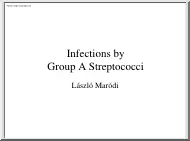A doksi online olvasásához kérlek jelentkezz be!
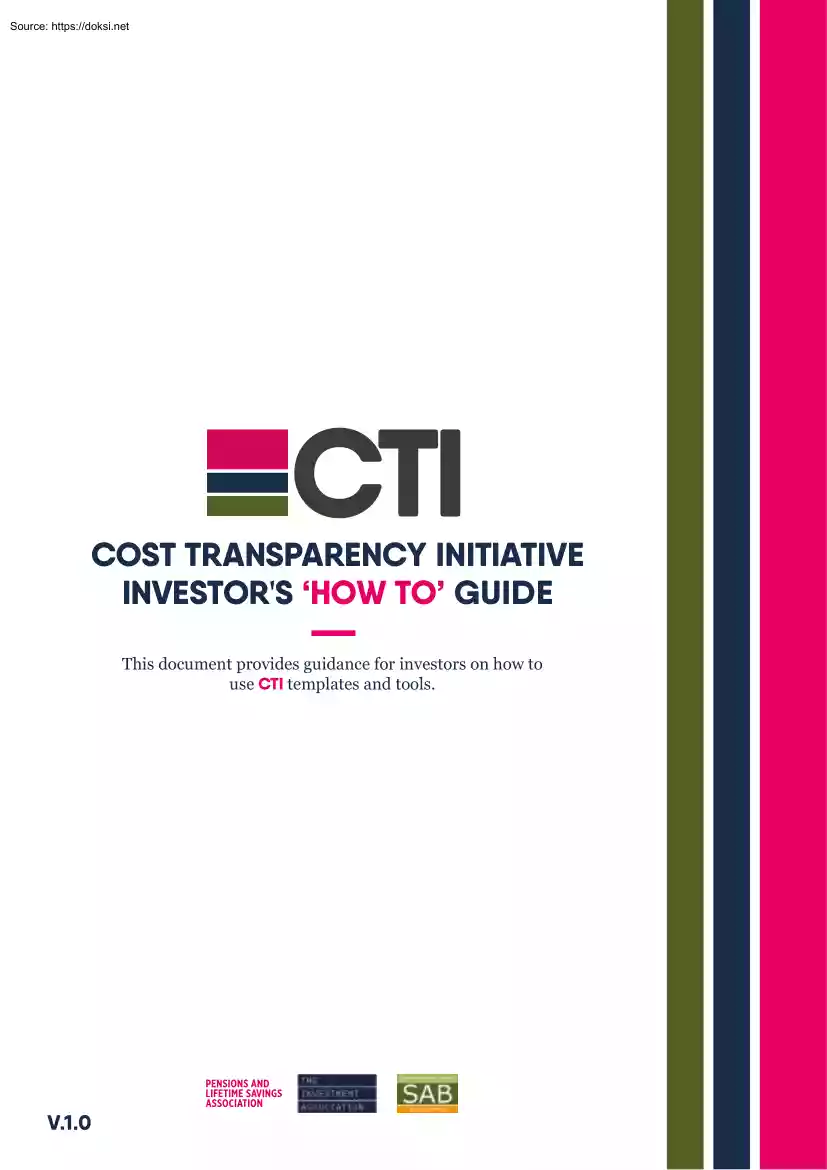
A doksi online olvasásához kérlek jelentkezz be!
Nincs még értékelés. Legyél Te az első!
Mit olvastak a többiek, ha ezzel végeztek?
Tartalmi kivonat
COST TRANSPARENCY INITIATIVE INVESTOR'S ‘HOW TO’ GUIDE This document provides guidance for investors on how to use CTI templates and tools. V.10 INTRODUCTION The CTI provides the new industry standard for institutional investment cost data. The CTI templates and tools are a framework for investors to receive standardised cost and charges information from asset managers. This information can be used to help assess the value for money of any investments. THE TEMPLATES The USER SUMMARY can be used by investors, and their advisers, to provide a summary of key information. The following document is an illustration of the categories of costs and charges information which you will receive from your asset manager (see below). USER SUMMARY USER SUMMARY v.10 1. ACCOUNT INFORMATION Client Investor Portfolio issuer Fund Report period Start End Currency of report Average value of client holding 2. PORTFOLIO INVESTMENT ACTIVITY While this is intended as an illustration; you can
choose to focus on the End asset value standardised costs and charges information in different ways. You may Purchases wish Sales to discuss this with: Start asset value Your asset manager IMPLIED OVERALL INVESTMENT GAIN / PERFORMANCE (%) Your consultant, or adviser A third party information provider 3. PORTFOLIO TRANSACTION COSTS 1 GROSS RETURN (%) The ACCOUNT TEMPLATE is the main disclosure template, which your asset manager will complete. This covers the majority of assets and product types. It can also collect data in one place from other subtemplates, for specific asset classes, such as private equity (see below) MAIN ACCOUNT TEMPLATE ACCOUNT LEVEL TEMPLATE v.10 1. ACCOUNT INFORMATION Client name Portfolio identifier Average value of client holding Period of report Portfolio issuer name Currency of report Start: End: Portfolio name / share class 2. PORTFOLIO INVESTMENT ACTIVITY End asset value Purchases Sales Inflows Outflows 3. PORTFOLIO TRANSACTION COSTS
PRIVATE EQUITY Explicit transaction costs Transaction taxes Broker ACCOUNT LEVEL TEMPLATE V.10 commissions Transaction 1. ACCOUNT INFORMATION related services Client/Investor Other explicit Portfolio issuer name costs Fund 3.2 Implicit transaction costsdata Portfolio identifying 3.3 Indirect Report period transaction costs Base currency of account 3.4 Less: Antidilution Currency of offset report Start IsTotal the fund within it’s transaction investment period? costs End Yes/No The following steps will help you begin to use the CTI templates and other tools. Investor’s Share* Fund 2. PORTFOLIO INVESTMENT ACTIVITY Commitment % of total commitments to fund 2 Start asset value End asset value Paid in capital from Investors Other instruments Private markets Physical assets Cash instruments FX contracts OTC derivatives Exchange traded derivatives Pooled funds Debt instruments Listed equities The PRIVATE EQUITY TEMPLATE is a sub-template aimed at specific types of
investment and your asset manager may choose to use this where Total separately % appropriate, either or in conjunction with other templates. Start asset value (see below). It may also be used for PRIVATE DEBT where appropriate GETTING THE MOST FROM CTI STEP BY STEP To receive information in this format you will need to agree a procedure with your asset manager. If you have a consultant, or adviser, you may also wish to discuss this with them. Remember to set aside time for collecting and interpreting the data, particularly the first time around. STEP 1. Data collection - Where to start Agree with your asset manager in advance: Which template they will complete for you. Some asset managers may use a template which relates to a specific asset class The format in which they will provide it (see next page) When they will provide it (for example, at the financial year end) The timeline/deadline for completing the template. Some asset managers may need time to collect the information
and check it before sharing it with you You may decide to ask your investment consultant, or a third party information provider, to collect the data on your behalf. 3 STEP 2. Assessing the data and value for money - Where to start Consider cost information in context – remember that cost is only one element of the value you receive from your investments Start with the summary and sub-totals, and then consider the more detailed information Make comparisons, where appropriate, with other investments of a similar type Discuss the content with your manager, consultant or third party provider – this information should help form the start of a conversation, not the end of it STEP 3. What to do next - Ask yourself How can this information help to assess the value for money of any investments? Are there some areas of cost data that are particular focus for your scheme now, and in the medium term? Ask your asset manager: Whether there is any additional or contextual information
they’d like to provide alongside the information provided in the template If the costs disclosed are consistent with, or can be referenced to other cost information they send in other contexts (including regulatory reporting) Ask your asset manager: What services they, or others, might offer to help interpret the information Whether fiduciary arrangements with your consultant have been included Detailed technical guidance is available in the machine readable version of the ACCOUNT TEMPLATE, available to download on the CTI website: including on definitions and sub-total calculation methodologies. While this guidance is aimed at asset managers, you may also find it helpful to interpret the more detailed data fields. 4 HOW INFORMATION IS PROVIDED Your asset manager already holds detailed cost and charges information. The CTI tools have been designed and extensively tested, to ensure that this information can be easily delivered on request. Asset managers may make use of the
‘machine readable’ template which are available for download from the CTI website. Alternatively, Excel versions are also available. The data fields are designed to be compatible with different firm’s systems and software and, if in machine readable format, they will often be delivered in a single ‘string’ of data. This means the data can be easily picked up by other software programmes and translated into more understandable formats, such as the USER SUMMARY or visual representations designed by advisers and other service providers. All available data fields are fixed and cannot be altered (apart from their values). This ensures absolute consistency and comparability However, your asset manager may only need to complete some of the data fields, depending on the investment in question. The USER SUMMARY aggregates detailed, underlying cost data which has been compiled in a standard format ACCOUNT TEMPLATE by your asset manager. The cost categories within the ACCOUNT TEMPLATE
populate fields in the USER SUMMARY. You can construct the USER SUMMARY relating to your assets either: Independently. By asking your asset manager to complete the relevant ACCOUNT TEMPLATE and to use that information to populate the fields in the USER SUMMARY By using a third party, such as an adviser or information provider, to collect the data from all your asset managers and to aggregate the responses into one (or more, depending on the degree of aggregation required) USER SUMMARY 5 INFORMATION YOU RECEIVE The USER SUMMARY provides summary information on costs and charges across a number of different categories. These include: Total transaction costs: including explicit costs, such as commissions; implicit costs representing the difference between buying and selling prices, and indirect costs, representing transaction costs in an underlying investment vehicle Total ongoing charges: which are deducted from the value of the relevant financial instrument, or are deducted by the
product provider Total incidental costs: such as performance fees Total lending and borrowing costs: for investments in securities As well as costs and charges information, your asset manager will provide some contextual information on portfolio investment activity. This includes information on start and end asset values, purchases and sales of assets, and fund inflows and outflows. Detailed definitions of all the information categories are available in the INVESTOR’S GLOSSARY OF TERMS. You should also remember that there are other types of costs associated with asset ownership, which are not provided currently by CTI templates. These include, for example: Other investment costs, such as consultancy and administration costs Pensions management costs 6 VALUE FOR MONEY The CTI framework is a transparent and impartial means of providing standardised costs and charges information. It is not intended to constitute a full value for money assessment, although the costs and charges
information are intended to help you to carry this out. It is your responsibility to determine which aspects of an investment are relevant in assessing value for money. As well as costs and charges, you might also wish to consider: The quality of service Investment performance (over an appropriate timescale) Economies of scale (taking into account the value of investments) Comparable market rates Comparable services Types of assets (or classes of units) You may wish to take professional advice, where appropriate. Further information on these aspects may be available from third party information providers, as well as consultants and advisers. 7 FURTHER INFORMATION AND GUIDANCE Further information and guidance can be found on the CTI website. You are able to access: USER SUMMARY PDF USER SUMMARY Excel ACCOUNT TEMPLATE ‘machine readable’ Excel ACCOUNT TEMPLATE PDF ACCOUNT TEMPLATE Excel PRIVATE EQUITY TEMPLATE PDF PRIVATE EQUITY TEMPLATE Excel Investor’s ‘How to’ Guide
Investor’s Glossary of Terms Investor’s Private Equity Glossary of Terms FAQs You will also find web-links to other organisations and other useful information. FEEDBACK The CTI relies on your feedback to improve and update guidance, templates and other tools. If you have any feedback or questions, please contact alyshia.harrington-clark@plsacouk 8
choose to focus on the End asset value standardised costs and charges information in different ways. You may Purchases wish Sales to discuss this with: Start asset value Your asset manager IMPLIED OVERALL INVESTMENT GAIN / PERFORMANCE (%) Your consultant, or adviser A third party information provider 3. PORTFOLIO TRANSACTION COSTS 1 GROSS RETURN (%) The ACCOUNT TEMPLATE is the main disclosure template, which your asset manager will complete. This covers the majority of assets and product types. It can also collect data in one place from other subtemplates, for specific asset classes, such as private equity (see below) MAIN ACCOUNT TEMPLATE ACCOUNT LEVEL TEMPLATE v.10 1. ACCOUNT INFORMATION Client name Portfolio identifier Average value of client holding Period of report Portfolio issuer name Currency of report Start: End: Portfolio name / share class 2. PORTFOLIO INVESTMENT ACTIVITY End asset value Purchases Sales Inflows Outflows 3. PORTFOLIO TRANSACTION COSTS
PRIVATE EQUITY Explicit transaction costs Transaction taxes Broker ACCOUNT LEVEL TEMPLATE V.10 commissions Transaction 1. ACCOUNT INFORMATION related services Client/Investor Other explicit Portfolio issuer name costs Fund 3.2 Implicit transaction costsdata Portfolio identifying 3.3 Indirect Report period transaction costs Base currency of account 3.4 Less: Antidilution Currency of offset report Start IsTotal the fund within it’s transaction investment period? costs End Yes/No The following steps will help you begin to use the CTI templates and other tools. Investor’s Share* Fund 2. PORTFOLIO INVESTMENT ACTIVITY Commitment % of total commitments to fund 2 Start asset value End asset value Paid in capital from Investors Other instruments Private markets Physical assets Cash instruments FX contracts OTC derivatives Exchange traded derivatives Pooled funds Debt instruments Listed equities The PRIVATE EQUITY TEMPLATE is a sub-template aimed at specific types of
investment and your asset manager may choose to use this where Total separately % appropriate, either or in conjunction with other templates. Start asset value (see below). It may also be used for PRIVATE DEBT where appropriate GETTING THE MOST FROM CTI STEP BY STEP To receive information in this format you will need to agree a procedure with your asset manager. If you have a consultant, or adviser, you may also wish to discuss this with them. Remember to set aside time for collecting and interpreting the data, particularly the first time around. STEP 1. Data collection - Where to start Agree with your asset manager in advance: Which template they will complete for you. Some asset managers may use a template which relates to a specific asset class The format in which they will provide it (see next page) When they will provide it (for example, at the financial year end) The timeline/deadline for completing the template. Some asset managers may need time to collect the information
and check it before sharing it with you You may decide to ask your investment consultant, or a third party information provider, to collect the data on your behalf. 3 STEP 2. Assessing the data and value for money - Where to start Consider cost information in context – remember that cost is only one element of the value you receive from your investments Start with the summary and sub-totals, and then consider the more detailed information Make comparisons, where appropriate, with other investments of a similar type Discuss the content with your manager, consultant or third party provider – this information should help form the start of a conversation, not the end of it STEP 3. What to do next - Ask yourself How can this information help to assess the value for money of any investments? Are there some areas of cost data that are particular focus for your scheme now, and in the medium term? Ask your asset manager: Whether there is any additional or contextual information
they’d like to provide alongside the information provided in the template If the costs disclosed are consistent with, or can be referenced to other cost information they send in other contexts (including regulatory reporting) Ask your asset manager: What services they, or others, might offer to help interpret the information Whether fiduciary arrangements with your consultant have been included Detailed technical guidance is available in the machine readable version of the ACCOUNT TEMPLATE, available to download on the CTI website: including on definitions and sub-total calculation methodologies. While this guidance is aimed at asset managers, you may also find it helpful to interpret the more detailed data fields. 4 HOW INFORMATION IS PROVIDED Your asset manager already holds detailed cost and charges information. The CTI tools have been designed and extensively tested, to ensure that this information can be easily delivered on request. Asset managers may make use of the
‘machine readable’ template which are available for download from the CTI website. Alternatively, Excel versions are also available. The data fields are designed to be compatible with different firm’s systems and software and, if in machine readable format, they will often be delivered in a single ‘string’ of data. This means the data can be easily picked up by other software programmes and translated into more understandable formats, such as the USER SUMMARY or visual representations designed by advisers and other service providers. All available data fields are fixed and cannot be altered (apart from their values). This ensures absolute consistency and comparability However, your asset manager may only need to complete some of the data fields, depending on the investment in question. The USER SUMMARY aggregates detailed, underlying cost data which has been compiled in a standard format ACCOUNT TEMPLATE by your asset manager. The cost categories within the ACCOUNT TEMPLATE
populate fields in the USER SUMMARY. You can construct the USER SUMMARY relating to your assets either: Independently. By asking your asset manager to complete the relevant ACCOUNT TEMPLATE and to use that information to populate the fields in the USER SUMMARY By using a third party, such as an adviser or information provider, to collect the data from all your asset managers and to aggregate the responses into one (or more, depending on the degree of aggregation required) USER SUMMARY 5 INFORMATION YOU RECEIVE The USER SUMMARY provides summary information on costs and charges across a number of different categories. These include: Total transaction costs: including explicit costs, such as commissions; implicit costs representing the difference between buying and selling prices, and indirect costs, representing transaction costs in an underlying investment vehicle Total ongoing charges: which are deducted from the value of the relevant financial instrument, or are deducted by the
product provider Total incidental costs: such as performance fees Total lending and borrowing costs: for investments in securities As well as costs and charges information, your asset manager will provide some contextual information on portfolio investment activity. This includes information on start and end asset values, purchases and sales of assets, and fund inflows and outflows. Detailed definitions of all the information categories are available in the INVESTOR’S GLOSSARY OF TERMS. You should also remember that there are other types of costs associated with asset ownership, which are not provided currently by CTI templates. These include, for example: Other investment costs, such as consultancy and administration costs Pensions management costs 6 VALUE FOR MONEY The CTI framework is a transparent and impartial means of providing standardised costs and charges information. It is not intended to constitute a full value for money assessment, although the costs and charges
information are intended to help you to carry this out. It is your responsibility to determine which aspects of an investment are relevant in assessing value for money. As well as costs and charges, you might also wish to consider: The quality of service Investment performance (over an appropriate timescale) Economies of scale (taking into account the value of investments) Comparable market rates Comparable services Types of assets (or classes of units) You may wish to take professional advice, where appropriate. Further information on these aspects may be available from third party information providers, as well as consultants and advisers. 7 FURTHER INFORMATION AND GUIDANCE Further information and guidance can be found on the CTI website. You are able to access: USER SUMMARY PDF USER SUMMARY Excel ACCOUNT TEMPLATE ‘machine readable’ Excel ACCOUNT TEMPLATE PDF ACCOUNT TEMPLATE Excel PRIVATE EQUITY TEMPLATE PDF PRIVATE EQUITY TEMPLATE Excel Investor’s ‘How to’ Guide
Investor’s Glossary of Terms Investor’s Private Equity Glossary of Terms FAQs You will also find web-links to other organisations and other useful information. FEEDBACK The CTI relies on your feedback to improve and update guidance, templates and other tools. If you have any feedback or questions, please contact alyshia.harrington-clark@plsacouk 8