A doksi online olvasásához kérlek jelentkezz be!

A doksi online olvasásához kérlek jelentkezz be!
Nincs még értékelés. Legyél Te az első!
Mit olvastak a többiek, ha ezzel végeztek?
Tartalmi kivonat
Source: http://www.doksinet Transferring Knowledge of User Interfaces Guidelines to the Web Dominique Scapin1, Jean Vanderdonckt4, Christelle Farenc3, Rémi Bastide3, Christian Bastien1,2, Corinne Leulier1, Céline Mariage4 and Philippe Palanque3 1 INRIA, Domaine de Voluceau B.P 105, F-78153 Le Chesnay Cedex, France {Dominique.Scapin,ChristianBastien,CorinneLeulier}@inriafr 2 Laboratoire d'Ergonomie Informatique, Université René Descartes, 45 rue des Saints-Pères, F-75270 Paris Cedex 06, France Christian.Bastien@ergo-infouniv-paris5fr Laboratoire d'Interaction Homme-Système (L.IHS), 3 Université Toulouse I, Place Anatole France, F-31042 Toulouse Cedex, France {Farenc,Philippe.Palanque,RémiBastide}@univ-tlse1fr Université catholique de Louvain (UCL), Place des Doyens, 1 - B-1348 Louvain-la-Neuve, Belgium {vanderdonckt,mariage}@isys.uclacbe Abstract. This paper reports on the work that has been done by the teams above within the EvalWeb project. The work presented here
describes how ergonomic rules, that are valid for the design of graphical user interfaces, should be refined and extended in order to be suitable for the ergonomic design and evaluation of web sites. To this end a distinction is made between web user interfaces and classical WIMP ones. 1 Introduction The democratisation of the Internet is nowadays so effective that it has let to an exponential growth. This growth takes place within three main areas (wwwnuacom): · The number of people adding web pages. · The number of users, for instance, it is quite rare to find people working in computerised environments that have never used a web browser. · The web itself. This is a consequence of the fact that the number of people adding pages to the web increases regularly. Usually studies about the web only address this kind of consideration leaving apart the main reasons and the main consequences of this expansion. Another important aspect is the connectivity extension leading to a denser
network thus making easier the access to potential users. To give some figures, the number of web servers was close to 0 early 1995, 500,000 early 1997, and about 2 millions early 1998. The problem of usability of user interfaces for interactive applications has been studied in detail for more than a decade. One of the key elements for usability is the definition and the use of the guidelines that can be verified both at design and evaluation time When it comes to user interfaces for interactive applications available on the web Source: http://www.doksinet 294 Transferring Knowledge of User Interfaces Guidelines to the Web the specificity of the underlying technology makes the re-use of usability results uncertain. Practitioners have confirmed this claim, as anyone who spent some time browsing the web must have noticed the usual poor usability of web sites' user interface. The paper is structured as follows. Next section introduces the main differences between web-based user
interfaces and classical WIMP ones. Sect 3 describes the state of the art in the use of guidelines for user interfaces both for WIMP and webbased user interfaces. Sect 4 describes the EvalWeb project which aims is to help web sites designer to evaluate and justify design choices both in the early phases of the development process and in the evaluation phase. This help is strongly based on the definition of (mainly through re-use and structuring) guidelines applicable for the design web-based user interfaces. Sect 5 presents two contributions of the project First, a section proposing a design process for web applications that has been adopted in EvalWeb Each phase of the development process presents some specificity and the design process itself is significantly different (see Sect. 51) The other part of section 5 details the process of guidelines-based evaluation of web sites. 2 Web Interfaces versus WIMP User Interfaces Web applications feature significant differences with respect
to classical WIMP user interfaces. There is no immediate characteristic that could immediately point out these differences but a set of aspects that are cumulated. Of course the type of the web site may exacerbate or soften these differences. 2.1 Dynamicity of the structure In general, the aim of web sites is to provide users with access to information. The structure of the web site (e.g, number of pages, links between pages) is directly related to the information that is available on the web site (amount, type, etc) and usually both structure and information evolve in a correlated way This is a significant difference with WIMP user interfaces where the structure is usually static and the information is only accessed through predefined interactors (eg, text boxes, list boxes) 2.2 The user is not the Owner of the Application The user of web application only owns an access right to the application and not the application itself. This is mainly due to the distributed centralized
nature of web application This has a great impact on several aspects The web application can thus be modified without any notice to the user. This will inevitably induce unpredictability (the user finds a different application after each modification) and errors and finally lead to frustration. Some attempts have been made to solve this problem by, for instance, storing web sites on CDROM In that case the application belongs to the user but due to the dynamicity of information on web sites, the application is very rapidly out of date. Another way to solve this problem is to point out explicitly changes that have been made on the site. This is now a clear guideline for designing dynamic web sites as a “what's new” section is often available from the launch page of the web site. Source: http://www.doksinet Tools for Working with Guidelines 295 It is also interesting to notice that some site have the policy of changing completely the interface to maintain interest from the
users. In that case the fact of surprising the user is an element of the quality of the web site (e.g, http://wwwsuncom) 2.3 The user “browses” and does not use the application While accessing web site the user has very easily the opportunity to change over applications. Indeed, moving from one site to another corresponds precisely to switching from one application to another. With respect to WIMP user interfaces where guidelines are available for ensuring inter application coherence, web applications are usually different in all the aspects relating to interaction (manipulation and presentation) 2.4 High Frequency of Modifications Web applications are (usually) modified very often and in any cases more often than classical applications. This is due to the fact that: · Production of the new release to the potential users is immediate and costless (only the publication of the web site is necessary). · Modifications (particularly the ones that only affect the information
content) are easier to manage and to implement than for classical WIMP applications · Abilities for modifying web application do not represent the same level of complexity as for WIMP ones thus the perimeter of people admitted for modifying a web application is larger · Information (content) is an important part of a web application while for WIMP application data processing are the main feature and data is specific to each user. For this reason modifications can occur to reach out more many different goals (such as keeping the information up to date, to bring attention, ). 2.5 Increase Potential for Failures The fact that web applications are distributed and centralized impacts their usability by adding another degree for unpredictability. Indeed, this architecture and the underlying communication technology may introduce unpredictability: · As the state of the remote server is usually not perceivable thus the retrieval of a web page might fail. · As the web is by nature world
wide there is a huge potential for connection failures, even though dynamic routing techniques might propose alternative routes. · As all the potential users of web applications share routes so response time of web application heavily depends on user independent factors such as: number of current users of the application, traffic on the routes, load of the remote server. While on WIMP interactive applications the user usually tries to solve a problem, with web application he/she will usually try to find alternate web application. This is not only a problem for the user but also for the web application designers. These unpredictability problems related to response time of web applications have been extensively studied [12] Source: http://www.doksinet 296 2.6 Transferring Knowledge of User Interfaces Guidelines to the Web The Use of Web Browsers is Mandatory Web applications (running on a remote server) can only be accessed through dedicated client applications called web
browsers. This feature introduces specific constraints As several browsers with different capabilities are available, it is impossible for the designer of the web application to know precisely the software environment of the user. From a user interface perspective, the browser itself proposes functions (eg, cut, copy, save) that could compete with the ones proposed by the application. For this reason guidelines about keywords shortcuts have been removed from the set of guidelines for web applications. 2.7 Competing Points of View Due to their intrinsic nature, the design of web applications encompasses more actors than classical interactive applications. For instance the main goal for a web site designer could be to make sure the user has read some information (for instance in the case of publicity). At the opposite the main goal for the user could be to find as rapidly as possible some information that might be on the site This kind of opposite points of view introduces new
challenges as far as design of web application is concerned. Indeed, guidelines to be provided heavily depend on the point of view under consideration and the notion of compromise is now at the heart of the design process. 3 State of the Art This section aims at presenting the state of the art in the field of tools for working with guidelines. These tools are numerous and have different purposes Three categories of tools can be distinguished: on-line documentation tools, automatic evaluation tools, and UI design tools. This state of the art is decomposed in three main subsections according to these categories Each section presents tools that are specific to WIMP interfaces and specific to Web pages 3.1 On-Line documentation tools Tools for WIMP User Interfaces. A large part of on-line tools for working with guidelines are hypermedia version of establish paper documents. Representative examples are HyperSam [10], which presents the Smith and Mosier guidelines [20], Cohen’s
MIL-STK-1472 [2], which integrates a military standard, and Sierra [22] which is an hypermedia tool for managing guidelines. These tools are generally structured like their existing paper counterparts Their main characteristics are that they provide functionalities that allow easier access, search and retrieval of guidelines. Consequently, these tools are not more usable than their paper version for the user interface design. Tools for the Web. There is no real tool for working with Web design guidelines Some of these guidelines are available on Web sites. However, due to the hypertext nature of the Web, Web sites that present guidelines may look like tools for accessing Source: http://www.doksinet Tools for Working with Guidelines 297 guidelines. Web design guidelines mainly concern interface look and feel [17] and more specific aspects such as navigation, graphic use, hypertext links, etc. These guidelines only rarely integrate specific WIMP interface design guidelines. Contrary
to the WIMP guidelines, the process employed to develop web guidelines is more informal [17]. At the organization level, Web design guidelines are structured along concepts such as usability [8], along design stages [9] or even along specific aspects of the Web [7]. 3.2 Automatic evaluation tools based on guidelines Tools for WIMP User Interfaces. Some of these automatic evaluation tools [5,11,14] are knowledge-based systems, which evaluate some aspects of the ergonomic quality of interactive systems. These tools are not aimed at helping developers in designing low level details during the design phase but rather at finding design flaws in the interface. These tools are generally platform dependent and contain ergonomic rules at the lexical or syntactic level Moreover, these rules are only dedicated to the evaluation process. Consequently, even though some tools integrates a documentation or an explanation module about ergonomic rules, the ergonomic knowledge used in these tools is
poor and does not represent a complete and efficient help for user interface designers. Tools for the Web. The vast majority of Web evaluation tools concern syntactic aspects and do not integrate usability guidelines [4,26] Other tools however analyze the HTML code in order to uncover syntactic errors, to identify obsolete links, and noncompliance against accessibility guidelines, which are real usability flaws. Among those tools Bobby [3] and the WebSat module from WebMetrics [25] incorporate ergonomic guidelines. Bobby analyses an HTML page with respect to the WAI’s Web Content Page Guidelines, which deal with universal accessibility. WebSat integrates guidelines related for instance to accessibility, legibility, and hypertext links. Other tools [16], which are not really evaluation tools, but that may be used in this respect, provide information on the number of “hits”, on origin of the requests as well as on the browsers used. Finally, in the third category of tools we find
questionnaires and interviews that allow to take into account the users’ point of view and their reactions after having browsed a given Web site [24]. 3.3 User interface design tools Tools for WIMP User Interfaces. Tools that only allow the access and retrieval of ergonomic guidelines [18]. These tools provide the designers with the knowledge that must be interpreted before being applied. These tools do not really assist the designers in their task. § Tools that support the development [6] by offering guidance on the grouping and on the use of some data intervening during the design. These tools know how to interpret and select in their knowledge base the appropriate information so as to guide the designers in their choices. § Finally there are tools that really support the development [1], which select, interpret and apply directly the ergonomic knowledge, based on the definition of some Source: http://www.doksinet 298 Transferring Knowledge of User Interfaces Guidelines to
the Web interface elements, and that generate in part the interface. Tools for the Web. There is now some User interface Design tools for Web pages development that facilitate the designers’ tasks (e.g, SceneWeb [21]) However, to our knowledge, none of these tools integrate, in an explicit manner at design time web design guidelines. 4 EvalWeb 4.1 Overview of the project The general aim of the « EvalWeb » project is to participate to the optimization of the Ergonomic Quality of Interactive systems. The Ergonomic Quality covers all the aspects of the software that may have an influence on the accomplishment of users’ tasks [19]. This means that the Ergonomic Quality of Interactive Systems encompasses both the usability, i.e the degree to which users can reach their interaction goals (interacting with the system), and utility aspects, ie the degree to which the users can reach their fundamental goals (reach their task objectives). In terms of software architecture this means
that the project is interested in dialogue and presentation aspects, as well as in some aspects of the application kernel. The practical aim of the « EvalWeb » project is to realize guidance and supporting tool for the design of ergonomic Web interfaces. It is about: · Guiding the designer in the evaluation of his design choices, and particularly during the development of mock-ups and prototypes, · Providing a support for documenting design choices, and particularly for the traceability of the decisions made during the evaluation phases. The end-users of the future system are the designers of Web applications, which may not necessarily be ergonomics (human factors/usability specialists). Of course, the more experienced in ergonomics the evaluators will be, the more precise and complete the evaluations will be. However, providing ergonomics guidance to non-expert may allow (1) the reduction of the number of the most common design flaws; and (2) by training designers, the promotion
of the explicit integration of ergonomics aspects in design so as to improve the ergonomic quality of user interfaces. 4.2 Guidelines in EvalWeb Three sources of ergonomics knowledge were chosen for the purpose of this study: 1. The book Principles and Guidelines in Software User Interface Design, by Mayhew [15] 2. The Guide ergonomique des interfaces homme-machine, by Vanderdonckt [23], 3. Parts 12 to 17 of the ISO 9241, Ergonomic requirements for Office Work with Visual Displays. The first two sources are well known publications in the domain of user interface guidelines; both sources are amply cited both in the French and English literature. The Source: http://www.doksinet Tools for Working with Guidelines 299 third source combines the different software sections of the ISO 9241 standards. Part 10 and 11 were removed from the analysis because they are too general. The parts that were considered are: Part 12: Presentation of information; Part 13: User guidance; Part 14: Menu
dialogues; Part 15: Command dialogues; Part 16: Direct-manipulation dialogues; Part 17: Form-filling dialogues. These sources do not deal specifically with Web interfaces, rather they concern “classical” graphical user interfaces. In fact, the current standards do not integrate Web aspects, insofar as these aspects have been explored empirically only recently. However, we also have integrated a recent compilation of ergonomics guidelines specific to the Web (see [26]). For each ergonomic guideline extracted from these sources, it was determined if it could be applied to Web interfaces. Due to the large number of guidelines gathered in this first phase, a selection had to be done. A comparison between these three sources of guidelines showed that there were numerous redundancies. After having examined these different sources, it appeared that the ISO standards had to be considered first. The work of selecting and organizing was thus conducted on the standards. A complementary and
future work will consist in incorporating non-redundant guidelines from the other two sources. The vast majority of the ergonomic guidelines can in fact be applied to Web sites. Four hundred guidelines out of 466 were retained However, the validity of these guidelines will have to be verified. 5 Guidelines-based Design Process for Web Applications 5.1 Compatibility with Software Design Process An ergonomic approach to the design of web applications must be compatible with the design process of software systems. Indeed, observations made in industry, careful study of design documents produced when designing web application have allowed us to propose (within the EvalWeb project) a design process dedicated to web applications. This design process (Fig 1) is made up of six main phases organized iteratively: · During the web site requirements phase the main goals of the stakeholders are identified as well as the global context of the web application. · During the specification phase
detailed specifications are built from the requirements and the context that have been gathered in the previous phase. · During the design phase, specifications are refined and the web site is designed according to their content. · The development phase corresponds to the production of the HTML web pages. This phase is also in charge of eventually integrating specific tools for visualizing other media (e.g, sound, video) · During the phase use and evaluation the production of the previous phases are checked with respect to the requirements and the context identified in the first phase. · Maintenance phase may have a long duration as it is in charge of gathering new information and planning modifications that have been requested from the use and Source: http://www.doksinet 300 Transferring Knowledge of User Interfaces Guidelines to the Web evaluation phase. Context o f use Requirements Requirements engineering Site specification Site maintenance Contents Graphica
l chart Structure Task model Site design New requirements Implementation changes Site usage and evaluation Page design Data model Software architecture Physical architecture Site development Quantitative usage metrics Qualitative usage metrics Heuristic inspection Client need for update Web site Fig. 1 A design process for Web applications Of course, this cyclic process does not take into account prototyping activities that are usually at the center of the design process of web applications. This is the reason why two arrows have been added in the center of the loop. The arrow on the left-hand side of the picture represents the possible shortcut of the specification phase. Indeed, at the beginning of the design of the web application the designer may start immediately the design of the site in order to have precise information to exchange and discuss with the stakeholders. However, in order to produce reliable well-structured web application the various phases of the
design process must be performed. The arrow on the right-hand side of the picture represents the possible short cut for increasing development rapidity and taking into account in a more central manner the usage and the evaluations. Indeed, the web application developer can directly modify the application after an evaluation without going through the various top-level phases of the design process. Here again, this short cut must be used with parsimony in order to keep a consistent design of the web application and more precisely to keep consistent the various documents storing design choices and solutions. 5.2 Integrating Guidelines in the Design Process The ergonomic design phases can be organized along several parameters such as those considered during the collection and organization of guidelines, the life cycle phases, the ergonomic criteria, the index keys, the rules conformance evaluation methods, the degree of generality and importance. In our approach the following elements
have been retained: the design process, in relation to the phases illustrated in Fig. 1, is considered as a sequence of design operations These design operations are made up of: · Design questions: they are the set of questions and sub-questions a designer can ask. The aim of our work is to identify those questions from the design choices and actions they imply. · Design actions: they can fall into three categories: Source: http://www.doksinet Tools for Working with Guidelines 301 1. Design choices are kind of implementations of the conclusions of guidelines (number of actions, spatial layout, etc.) The logical organization of these choices allow to envision a sub-design choices structure (e.g, A: Define functionalities; B: Define window sub-design choices: A1: Define function; A2: Define object; B1: Define content; B2: Define Title; etc.; sub-sub design choices: A.11 Define coding; A12 Define syntax; etc This is like providing one or many design path for different elements of
the application (cf. abstract application object model). Of course, this structure does not encompass only specific ergonomic choices; here again, the definition of more general design choice stages would allow structuring the whole set. The interdependence between choices will also have to be determined, and more precisely by determining the potential influence a choice may have on the interface elements already designed (e.g, if a new menu option is added to a menu, verify consistency, information density, etc) 2. Data collection actions are means to know the characteristics and the context of the initial situation or the one that is anticipated, such as the users, tasks and equipment requirements (e.g, are the users visually impaired, what are their language, what are their tasks, etc.) 3. Conformance verification allows verifying the conformance of the design with the design guidelines and standards. This is done by applying methods such as observation, experimentation,
inspection, etc. Some of these conformance verification actions will be more preferably triggered during the evaluation phases (e.g, test/measure on the interface being designed, the estimation of information density, the number of codes used, the number of highlight on a given screen, etc.) The design operations are triggered either by design questions, or by ergonomic guidelines. An essential part of the work in this section of the “EvalWeb” project has been the treatment of the set of collected guidelines as well as their attributes. This work consisted in adding a sequential number to each guideline and in organizing them according to what has been described firstly While doing so, the design operations (design questions and actions) have been identified Numerous guidelines gave rise to both design questions leading to design choices and to design questions leading to data collection actions (e.g, if task performance requires rapid visual search, the number of groups should be
minimized and each group should span as close as possible to about 5° visual angle. This guideline thus appears in two sections: visual search and grouping). Also, while classifying the guidelines into the different design stages, it was possible to group them along the ergonomic criteria, and the design questions (which, at their lower level, can be grouped naturally by index keys). This allows envisioning solutions to the problem of the degree of generality. The degree of importance has been taken into account in a limited manner, simply by using an “expert” classification. This would necessitate a type of experimentation The guidelines conformance evaluation methods are kept as attributes but do not orient the design process. When this work will be finished, a software tool could provide Source: http://www.doksinet 302 Transferring Knowledge of User Interfaces Guidelines to the Web more flexibility, especially by allowing identifying design questions as a function of the
available attributes (among which the evaluation methods, which could allow to take into account cost/benefit aspects of design). 6 Conclusion This paper has reported on the work done within the EvalWeb project. One of the early works done in the project has been the work on the differences between web application and classical WIMP interfaces for which a huge amount of validated guidelines are available. The underlying idea was to identify both similarities and dissimilarities in order to select among this set of already validated guidelines, the ones that could be directly applied to web interfaces and the ones that would need to be modified before being applicable or that would need to be removed. Sect. 2 has presented an overview of the characteristics of web application with respect to classical interactive applications featuring WIMP interfaces In Sect 3 we have also presented an important part of the work done in EvalWeb about related work in the field of guidelines for both
web and WIMP interfaces. We have then presented what the EvalWeb project was aiming at and how guidelines were taken into account. The last section has presented some of the contributions of Evalweb: a design process for web applications and how to integrate guidelines within this design process. Future work concerns tool support for the integration of guidelines in the design process of web applications. However, the tool is not considered by the members of EvalWeb as a Holy Graal, as, from experience with tools for working with guidelines dedicated to WIMP user interfaces, we know that such tools can only support designers and developers in the repetitive and thus error-prone activities. Acknowledgements The project has been partly funded by GIS Cogniscience under the EvalWeb project. The authors would like to thank the anonymous reviewers for their useful comments. References 1. Bodart, F, Hennebert, A-M, Leheureux, J-M, Provot, I, Vanderdonckt, J, Zucchinetti, G.: Key Activities
for a Development Methodology of Interactive Applications In: Benyon, D., Palanque, Ph (eds): Critical Issues in User Interface Systems Engineering SpringerVerlag, Berlin (1995) 109–134 2. Cohen, A: A description of MIL-STK-1472 CHI’94 Special Interest Group Trip Report in SIGCHI 27, 2 (April 1995) 48–49 3. Cooper, M: Evaluating Accessibility and Usability of Web Pages In: Proc of 3rd Int Conf on Computer-Aided Design of User Interfaces CADUI’99 (Louvain-la-Neuve, October 2123, 1999). Kluwer Academics, Dordrecht (1999) 33–42 4. Doctor HTML, http://imagiwarecom/RxHTMLcgi Source: http://www.doksinet Tools for Working with Guidelines 303 5. Farenc, C, Palanque, P: A Generic Framework Based on Ergonomic Rules for ComputerAided Design of User Interfaces In: Proc of 3rd Int Conf on Computer-Aided Design of User Interfaces CADUI’99 (Louvain-la-Neuve, October 21-23, 1999). Kluwer Academics, Dordrecht (1999) 281–292 6. Gorny P: EXPOSE - An HCI-Counseling for User Interface
Design In: Proc of IFIP Conf on Human-Computer Interaction Interact’95 (Lillehammer, June 27-29, 1995). Chapman & Hall, London (1995) 297–304 7. http://webmasterinfoaolcom/webstyle/indexhtml 8. http://wwwengbuffaloedu/~ramam m/ 9. http://wwwusabilitysercocom/nonframe/webhtml 10. Iannella, R: HyperSAM, a Management Tool for Large User Guidelines Sets SIGCHI Bulletin 27, 2 (April 1995) 48–49 11. Jiang, J, Murphy, ED, Bailin, SC, Truszkowski, WF, Szczur, MR: Prototyping a Knowledge-based Compliance Checker for User-Interface Evaluation on Motif development environments. In: Proc of Second Annual International Motif Users Meeting Motif’92 Open Systems, Bethesda (1992) 258–268 12. Johnson, Ch: Time and the Web: Representing and Reasoning about Temporal Properties of Interaction with Distributes Systems. In: Proc of BCS HCI’95 (Huddersfield, 1995) Cambridge Univ. Press, Cambridge (1995) 39–50 13. Leulier, C, Bastien, JMC, Scapin, D L: Compilation of Ergonomic Guidelines for
the Design and Evaluation of Web sites. Commerce & Interaction Report Institut National de Recherche en Informatique et en Automatique, Rocquencourt (1998) 14. Löwgren, J, Nordquist, T: Knowledge-Based Evaluation as Design Support for Graphical User Interfaces. In: Proc of ACM Conf on Human Aspects in Computing Systems CHI’92 (Monterey, May 3-7, 1992). Addison-Wesley, Reading (1992) 181–188 15. Mayhew, DJ: Principles and Guidelines in Software User Interface Design Prentice Hall, Englewood Cliffs (1992) 16. NetIntellect, http://wwwwebmanagecom/netintlhtml 17. Ratner, J, Grose, E, Forsythe, C: Characterization and Assessment of HTML Style Guides. In: Proc of ACM Conference on Human Factors in Computing Systems CHI’96 Vol.2 (1996) 115–116 18. Reiterer, H, The Development of Design Aid Tools for Human Factor Based User Interface Design. In: Proc of IEEE Int Conf on System, Man and Cybernetics Vol 4 IEEE Press, Los Alamitos (1993) 361–366 19. Scapin, DL, Bastien, JMC:
Ergonomic Criteria for Evaluating the Ergonomic Quality of Interactive Systems. Behaviour & Information Technology, 16 (1997) 220–231 20. Smith SL, Mosier JN: Guidelines for designing user interface software Report EDS-TR86-278 The MITRE Corporation, Bedford (1986) 21. Vanderdonckt, J, Limbourg, Q, Philippe, Y: SceneWeb, un outil de conception assistée de sites web selon une approche orientée modèle. In: Proc 11ièmes Journées Francophones sur l’Interaction Homme-Machine IHM’99 (Montpellier, November 22-26, 1999). CépaduèsEditions, Toulouse (1999) 78–85 Accessible at http://belchiqantuclacbe/publi/1999/ IHM99.zip 22. Vanderdonckt, J: Accessing Guidelines Information with SIERRA In: Proc of IFIP Conf on Human-Computer Interaction Interact’95 (Lillehammer, June 27-29, 1995). Chapman & Hall, London (1995) 311–316 23. Vanderdonckt, J: Guide ergonomique des interfaces homme-machine [Ergonomic guide for user interfaces]. Presses Universitaires de Namur, Namur (1994)
24. WAMMI (http://wwwnomosse/wammi/indexhtml) 25. WebSAT (http://zingncslnistgov/webmet/sat/websat-processhtml) 26. WebSiteGarage (http://wwwwebsitegaragecom)
describes how ergonomic rules, that are valid for the design of graphical user interfaces, should be refined and extended in order to be suitable for the ergonomic design and evaluation of web sites. To this end a distinction is made between web user interfaces and classical WIMP ones. 1 Introduction The democratisation of the Internet is nowadays so effective that it has let to an exponential growth. This growth takes place within three main areas (wwwnuacom): · The number of people adding web pages. · The number of users, for instance, it is quite rare to find people working in computerised environments that have never used a web browser. · The web itself. This is a consequence of the fact that the number of people adding pages to the web increases regularly. Usually studies about the web only address this kind of consideration leaving apart the main reasons and the main consequences of this expansion. Another important aspect is the connectivity extension leading to a denser
network thus making easier the access to potential users. To give some figures, the number of web servers was close to 0 early 1995, 500,000 early 1997, and about 2 millions early 1998. The problem of usability of user interfaces for interactive applications has been studied in detail for more than a decade. One of the key elements for usability is the definition and the use of the guidelines that can be verified both at design and evaluation time When it comes to user interfaces for interactive applications available on the web Source: http://www.doksinet 294 Transferring Knowledge of User Interfaces Guidelines to the Web the specificity of the underlying technology makes the re-use of usability results uncertain. Practitioners have confirmed this claim, as anyone who spent some time browsing the web must have noticed the usual poor usability of web sites' user interface. The paper is structured as follows. Next section introduces the main differences between web-based user
interfaces and classical WIMP ones. Sect 3 describes the state of the art in the use of guidelines for user interfaces both for WIMP and webbased user interfaces. Sect 4 describes the EvalWeb project which aims is to help web sites designer to evaluate and justify design choices both in the early phases of the development process and in the evaluation phase. This help is strongly based on the definition of (mainly through re-use and structuring) guidelines applicable for the design web-based user interfaces. Sect 5 presents two contributions of the project First, a section proposing a design process for web applications that has been adopted in EvalWeb Each phase of the development process presents some specificity and the design process itself is significantly different (see Sect. 51) The other part of section 5 details the process of guidelines-based evaluation of web sites. 2 Web Interfaces versus WIMP User Interfaces Web applications feature significant differences with respect
to classical WIMP user interfaces. There is no immediate characteristic that could immediately point out these differences but a set of aspects that are cumulated. Of course the type of the web site may exacerbate or soften these differences. 2.1 Dynamicity of the structure In general, the aim of web sites is to provide users with access to information. The structure of the web site (e.g, number of pages, links between pages) is directly related to the information that is available on the web site (amount, type, etc) and usually both structure and information evolve in a correlated way This is a significant difference with WIMP user interfaces where the structure is usually static and the information is only accessed through predefined interactors (eg, text boxes, list boxes) 2.2 The user is not the Owner of the Application The user of web application only owns an access right to the application and not the application itself. This is mainly due to the distributed centralized
nature of web application This has a great impact on several aspects The web application can thus be modified without any notice to the user. This will inevitably induce unpredictability (the user finds a different application after each modification) and errors and finally lead to frustration. Some attempts have been made to solve this problem by, for instance, storing web sites on CDROM In that case the application belongs to the user but due to the dynamicity of information on web sites, the application is very rapidly out of date. Another way to solve this problem is to point out explicitly changes that have been made on the site. This is now a clear guideline for designing dynamic web sites as a “what's new” section is often available from the launch page of the web site. Source: http://www.doksinet Tools for Working with Guidelines 295 It is also interesting to notice that some site have the policy of changing completely the interface to maintain interest from the
users. In that case the fact of surprising the user is an element of the quality of the web site (e.g, http://wwwsuncom) 2.3 The user “browses” and does not use the application While accessing web site the user has very easily the opportunity to change over applications. Indeed, moving from one site to another corresponds precisely to switching from one application to another. With respect to WIMP user interfaces where guidelines are available for ensuring inter application coherence, web applications are usually different in all the aspects relating to interaction (manipulation and presentation) 2.4 High Frequency of Modifications Web applications are (usually) modified very often and in any cases more often than classical applications. This is due to the fact that: · Production of the new release to the potential users is immediate and costless (only the publication of the web site is necessary). · Modifications (particularly the ones that only affect the information
content) are easier to manage and to implement than for classical WIMP applications · Abilities for modifying web application do not represent the same level of complexity as for WIMP ones thus the perimeter of people admitted for modifying a web application is larger · Information (content) is an important part of a web application while for WIMP application data processing are the main feature and data is specific to each user. For this reason modifications can occur to reach out more many different goals (such as keeping the information up to date, to bring attention, ). 2.5 Increase Potential for Failures The fact that web applications are distributed and centralized impacts their usability by adding another degree for unpredictability. Indeed, this architecture and the underlying communication technology may introduce unpredictability: · As the state of the remote server is usually not perceivable thus the retrieval of a web page might fail. · As the web is by nature world
wide there is a huge potential for connection failures, even though dynamic routing techniques might propose alternative routes. · As all the potential users of web applications share routes so response time of web application heavily depends on user independent factors such as: number of current users of the application, traffic on the routes, load of the remote server. While on WIMP interactive applications the user usually tries to solve a problem, with web application he/she will usually try to find alternate web application. This is not only a problem for the user but also for the web application designers. These unpredictability problems related to response time of web applications have been extensively studied [12] Source: http://www.doksinet 296 2.6 Transferring Knowledge of User Interfaces Guidelines to the Web The Use of Web Browsers is Mandatory Web applications (running on a remote server) can only be accessed through dedicated client applications called web
browsers. This feature introduces specific constraints As several browsers with different capabilities are available, it is impossible for the designer of the web application to know precisely the software environment of the user. From a user interface perspective, the browser itself proposes functions (eg, cut, copy, save) that could compete with the ones proposed by the application. For this reason guidelines about keywords shortcuts have been removed from the set of guidelines for web applications. 2.7 Competing Points of View Due to their intrinsic nature, the design of web applications encompasses more actors than classical interactive applications. For instance the main goal for a web site designer could be to make sure the user has read some information (for instance in the case of publicity). At the opposite the main goal for the user could be to find as rapidly as possible some information that might be on the site This kind of opposite points of view introduces new
challenges as far as design of web application is concerned. Indeed, guidelines to be provided heavily depend on the point of view under consideration and the notion of compromise is now at the heart of the design process. 3 State of the Art This section aims at presenting the state of the art in the field of tools for working with guidelines. These tools are numerous and have different purposes Three categories of tools can be distinguished: on-line documentation tools, automatic evaluation tools, and UI design tools. This state of the art is decomposed in three main subsections according to these categories Each section presents tools that are specific to WIMP interfaces and specific to Web pages 3.1 On-Line documentation tools Tools for WIMP User Interfaces. A large part of on-line tools for working with guidelines are hypermedia version of establish paper documents. Representative examples are HyperSam [10], which presents the Smith and Mosier guidelines [20], Cohen’s
MIL-STK-1472 [2], which integrates a military standard, and Sierra [22] which is an hypermedia tool for managing guidelines. These tools are generally structured like their existing paper counterparts Their main characteristics are that they provide functionalities that allow easier access, search and retrieval of guidelines. Consequently, these tools are not more usable than their paper version for the user interface design. Tools for the Web. There is no real tool for working with Web design guidelines Some of these guidelines are available on Web sites. However, due to the hypertext nature of the Web, Web sites that present guidelines may look like tools for accessing Source: http://www.doksinet Tools for Working with Guidelines 297 guidelines. Web design guidelines mainly concern interface look and feel [17] and more specific aspects such as navigation, graphic use, hypertext links, etc. These guidelines only rarely integrate specific WIMP interface design guidelines. Contrary
to the WIMP guidelines, the process employed to develop web guidelines is more informal [17]. At the organization level, Web design guidelines are structured along concepts such as usability [8], along design stages [9] or even along specific aspects of the Web [7]. 3.2 Automatic evaluation tools based on guidelines Tools for WIMP User Interfaces. Some of these automatic evaluation tools [5,11,14] are knowledge-based systems, which evaluate some aspects of the ergonomic quality of interactive systems. These tools are not aimed at helping developers in designing low level details during the design phase but rather at finding design flaws in the interface. These tools are generally platform dependent and contain ergonomic rules at the lexical or syntactic level Moreover, these rules are only dedicated to the evaluation process. Consequently, even though some tools integrates a documentation or an explanation module about ergonomic rules, the ergonomic knowledge used in these tools is
poor and does not represent a complete and efficient help for user interface designers. Tools for the Web. The vast majority of Web evaluation tools concern syntactic aspects and do not integrate usability guidelines [4,26] Other tools however analyze the HTML code in order to uncover syntactic errors, to identify obsolete links, and noncompliance against accessibility guidelines, which are real usability flaws. Among those tools Bobby [3] and the WebSat module from WebMetrics [25] incorporate ergonomic guidelines. Bobby analyses an HTML page with respect to the WAI’s Web Content Page Guidelines, which deal with universal accessibility. WebSat integrates guidelines related for instance to accessibility, legibility, and hypertext links. Other tools [16], which are not really evaluation tools, but that may be used in this respect, provide information on the number of “hits”, on origin of the requests as well as on the browsers used. Finally, in the third category of tools we find
questionnaires and interviews that allow to take into account the users’ point of view and their reactions after having browsed a given Web site [24]. 3.3 User interface design tools Tools for WIMP User Interfaces. Tools that only allow the access and retrieval of ergonomic guidelines [18]. These tools provide the designers with the knowledge that must be interpreted before being applied. These tools do not really assist the designers in their task. § Tools that support the development [6] by offering guidance on the grouping and on the use of some data intervening during the design. These tools know how to interpret and select in their knowledge base the appropriate information so as to guide the designers in their choices. § Finally there are tools that really support the development [1], which select, interpret and apply directly the ergonomic knowledge, based on the definition of some Source: http://www.doksinet 298 Transferring Knowledge of User Interfaces Guidelines to
the Web interface elements, and that generate in part the interface. Tools for the Web. There is now some User interface Design tools for Web pages development that facilitate the designers’ tasks (e.g, SceneWeb [21]) However, to our knowledge, none of these tools integrate, in an explicit manner at design time web design guidelines. 4 EvalWeb 4.1 Overview of the project The general aim of the « EvalWeb » project is to participate to the optimization of the Ergonomic Quality of Interactive systems. The Ergonomic Quality covers all the aspects of the software that may have an influence on the accomplishment of users’ tasks [19]. This means that the Ergonomic Quality of Interactive Systems encompasses both the usability, i.e the degree to which users can reach their interaction goals (interacting with the system), and utility aspects, ie the degree to which the users can reach their fundamental goals (reach their task objectives). In terms of software architecture this means
that the project is interested in dialogue and presentation aspects, as well as in some aspects of the application kernel. The practical aim of the « EvalWeb » project is to realize guidance and supporting tool for the design of ergonomic Web interfaces. It is about: · Guiding the designer in the evaluation of his design choices, and particularly during the development of mock-ups and prototypes, · Providing a support for documenting design choices, and particularly for the traceability of the decisions made during the evaluation phases. The end-users of the future system are the designers of Web applications, which may not necessarily be ergonomics (human factors/usability specialists). Of course, the more experienced in ergonomics the evaluators will be, the more precise and complete the evaluations will be. However, providing ergonomics guidance to non-expert may allow (1) the reduction of the number of the most common design flaws; and (2) by training designers, the promotion
of the explicit integration of ergonomics aspects in design so as to improve the ergonomic quality of user interfaces. 4.2 Guidelines in EvalWeb Three sources of ergonomics knowledge were chosen for the purpose of this study: 1. The book Principles and Guidelines in Software User Interface Design, by Mayhew [15] 2. The Guide ergonomique des interfaces homme-machine, by Vanderdonckt [23], 3. Parts 12 to 17 of the ISO 9241, Ergonomic requirements for Office Work with Visual Displays. The first two sources are well known publications in the domain of user interface guidelines; both sources are amply cited both in the French and English literature. The Source: http://www.doksinet Tools for Working with Guidelines 299 third source combines the different software sections of the ISO 9241 standards. Part 10 and 11 were removed from the analysis because they are too general. The parts that were considered are: Part 12: Presentation of information; Part 13: User guidance; Part 14: Menu
dialogues; Part 15: Command dialogues; Part 16: Direct-manipulation dialogues; Part 17: Form-filling dialogues. These sources do not deal specifically with Web interfaces, rather they concern “classical” graphical user interfaces. In fact, the current standards do not integrate Web aspects, insofar as these aspects have been explored empirically only recently. However, we also have integrated a recent compilation of ergonomics guidelines specific to the Web (see [26]). For each ergonomic guideline extracted from these sources, it was determined if it could be applied to Web interfaces. Due to the large number of guidelines gathered in this first phase, a selection had to be done. A comparison between these three sources of guidelines showed that there were numerous redundancies. After having examined these different sources, it appeared that the ISO standards had to be considered first. The work of selecting and organizing was thus conducted on the standards. A complementary and
future work will consist in incorporating non-redundant guidelines from the other two sources. The vast majority of the ergonomic guidelines can in fact be applied to Web sites. Four hundred guidelines out of 466 were retained However, the validity of these guidelines will have to be verified. 5 Guidelines-based Design Process for Web Applications 5.1 Compatibility with Software Design Process An ergonomic approach to the design of web applications must be compatible with the design process of software systems. Indeed, observations made in industry, careful study of design documents produced when designing web application have allowed us to propose (within the EvalWeb project) a design process dedicated to web applications. This design process (Fig 1) is made up of six main phases organized iteratively: · During the web site requirements phase the main goals of the stakeholders are identified as well as the global context of the web application. · During the specification phase
detailed specifications are built from the requirements and the context that have been gathered in the previous phase. · During the design phase, specifications are refined and the web site is designed according to their content. · The development phase corresponds to the production of the HTML web pages. This phase is also in charge of eventually integrating specific tools for visualizing other media (e.g, sound, video) · During the phase use and evaluation the production of the previous phases are checked with respect to the requirements and the context identified in the first phase. · Maintenance phase may have a long duration as it is in charge of gathering new information and planning modifications that have been requested from the use and Source: http://www.doksinet 300 Transferring Knowledge of User Interfaces Guidelines to the Web evaluation phase. Context o f use Requirements Requirements engineering Site specification Site maintenance Contents Graphica
l chart Structure Task model Site design New requirements Implementation changes Site usage and evaluation Page design Data model Software architecture Physical architecture Site development Quantitative usage metrics Qualitative usage metrics Heuristic inspection Client need for update Web site Fig. 1 A design process for Web applications Of course, this cyclic process does not take into account prototyping activities that are usually at the center of the design process of web applications. This is the reason why two arrows have been added in the center of the loop. The arrow on the left-hand side of the picture represents the possible shortcut of the specification phase. Indeed, at the beginning of the design of the web application the designer may start immediately the design of the site in order to have precise information to exchange and discuss with the stakeholders. However, in order to produce reliable well-structured web application the various phases of the
design process must be performed. The arrow on the right-hand side of the picture represents the possible short cut for increasing development rapidity and taking into account in a more central manner the usage and the evaluations. Indeed, the web application developer can directly modify the application after an evaluation without going through the various top-level phases of the design process. Here again, this short cut must be used with parsimony in order to keep a consistent design of the web application and more precisely to keep consistent the various documents storing design choices and solutions. 5.2 Integrating Guidelines in the Design Process The ergonomic design phases can be organized along several parameters such as those considered during the collection and organization of guidelines, the life cycle phases, the ergonomic criteria, the index keys, the rules conformance evaluation methods, the degree of generality and importance. In our approach the following elements
have been retained: the design process, in relation to the phases illustrated in Fig. 1, is considered as a sequence of design operations These design operations are made up of: · Design questions: they are the set of questions and sub-questions a designer can ask. The aim of our work is to identify those questions from the design choices and actions they imply. · Design actions: they can fall into three categories: Source: http://www.doksinet Tools for Working with Guidelines 301 1. Design choices are kind of implementations of the conclusions of guidelines (number of actions, spatial layout, etc.) The logical organization of these choices allow to envision a sub-design choices structure (e.g, A: Define functionalities; B: Define window sub-design choices: A1: Define function; A2: Define object; B1: Define content; B2: Define Title; etc.; sub-sub design choices: A.11 Define coding; A12 Define syntax; etc This is like providing one or many design path for different elements of
the application (cf. abstract application object model). Of course, this structure does not encompass only specific ergonomic choices; here again, the definition of more general design choice stages would allow structuring the whole set. The interdependence between choices will also have to be determined, and more precisely by determining the potential influence a choice may have on the interface elements already designed (e.g, if a new menu option is added to a menu, verify consistency, information density, etc) 2. Data collection actions are means to know the characteristics and the context of the initial situation or the one that is anticipated, such as the users, tasks and equipment requirements (e.g, are the users visually impaired, what are their language, what are their tasks, etc.) 3. Conformance verification allows verifying the conformance of the design with the design guidelines and standards. This is done by applying methods such as observation, experimentation,
inspection, etc. Some of these conformance verification actions will be more preferably triggered during the evaluation phases (e.g, test/measure on the interface being designed, the estimation of information density, the number of codes used, the number of highlight on a given screen, etc.) The design operations are triggered either by design questions, or by ergonomic guidelines. An essential part of the work in this section of the “EvalWeb” project has been the treatment of the set of collected guidelines as well as their attributes. This work consisted in adding a sequential number to each guideline and in organizing them according to what has been described firstly While doing so, the design operations (design questions and actions) have been identified Numerous guidelines gave rise to both design questions leading to design choices and to design questions leading to data collection actions (e.g, if task performance requires rapid visual search, the number of groups should be
minimized and each group should span as close as possible to about 5° visual angle. This guideline thus appears in two sections: visual search and grouping). Also, while classifying the guidelines into the different design stages, it was possible to group them along the ergonomic criteria, and the design questions (which, at their lower level, can be grouped naturally by index keys). This allows envisioning solutions to the problem of the degree of generality. The degree of importance has been taken into account in a limited manner, simply by using an “expert” classification. This would necessitate a type of experimentation The guidelines conformance evaluation methods are kept as attributes but do not orient the design process. When this work will be finished, a software tool could provide Source: http://www.doksinet 302 Transferring Knowledge of User Interfaces Guidelines to the Web more flexibility, especially by allowing identifying design questions as a function of the
available attributes (among which the evaluation methods, which could allow to take into account cost/benefit aspects of design). 6 Conclusion This paper has reported on the work done within the EvalWeb project. One of the early works done in the project has been the work on the differences between web application and classical WIMP interfaces for which a huge amount of validated guidelines are available. The underlying idea was to identify both similarities and dissimilarities in order to select among this set of already validated guidelines, the ones that could be directly applied to web interfaces and the ones that would need to be modified before being applicable or that would need to be removed. Sect. 2 has presented an overview of the characteristics of web application with respect to classical interactive applications featuring WIMP interfaces In Sect 3 we have also presented an important part of the work done in EvalWeb about related work in the field of guidelines for both
web and WIMP interfaces. We have then presented what the EvalWeb project was aiming at and how guidelines were taken into account. The last section has presented some of the contributions of Evalweb: a design process for web applications and how to integrate guidelines within this design process. Future work concerns tool support for the integration of guidelines in the design process of web applications. However, the tool is not considered by the members of EvalWeb as a Holy Graal, as, from experience with tools for working with guidelines dedicated to WIMP user interfaces, we know that such tools can only support designers and developers in the repetitive and thus error-prone activities. Acknowledgements The project has been partly funded by GIS Cogniscience under the EvalWeb project. The authors would like to thank the anonymous reviewers for their useful comments. References 1. Bodart, F, Hennebert, A-M, Leheureux, J-M, Provot, I, Vanderdonckt, J, Zucchinetti, G.: Key Activities
for a Development Methodology of Interactive Applications In: Benyon, D., Palanque, Ph (eds): Critical Issues in User Interface Systems Engineering SpringerVerlag, Berlin (1995) 109–134 2. Cohen, A: A description of MIL-STK-1472 CHI’94 Special Interest Group Trip Report in SIGCHI 27, 2 (April 1995) 48–49 3. Cooper, M: Evaluating Accessibility and Usability of Web Pages In: Proc of 3rd Int Conf on Computer-Aided Design of User Interfaces CADUI’99 (Louvain-la-Neuve, October 2123, 1999). Kluwer Academics, Dordrecht (1999) 33–42 4. Doctor HTML, http://imagiwarecom/RxHTMLcgi Source: http://www.doksinet Tools for Working with Guidelines 303 5. Farenc, C, Palanque, P: A Generic Framework Based on Ergonomic Rules for ComputerAided Design of User Interfaces In: Proc of 3rd Int Conf on Computer-Aided Design of User Interfaces CADUI’99 (Louvain-la-Neuve, October 21-23, 1999). Kluwer Academics, Dordrecht (1999) 281–292 6. Gorny P: EXPOSE - An HCI-Counseling for User Interface
Design In: Proc of IFIP Conf on Human-Computer Interaction Interact’95 (Lillehammer, June 27-29, 1995). Chapman & Hall, London (1995) 297–304 7. http://webmasterinfoaolcom/webstyle/indexhtml 8. http://wwwengbuffaloedu/~ramam m/ 9. http://wwwusabilitysercocom/nonframe/webhtml 10. Iannella, R: HyperSAM, a Management Tool for Large User Guidelines Sets SIGCHI Bulletin 27, 2 (April 1995) 48–49 11. Jiang, J, Murphy, ED, Bailin, SC, Truszkowski, WF, Szczur, MR: Prototyping a Knowledge-based Compliance Checker for User-Interface Evaluation on Motif development environments. In: Proc of Second Annual International Motif Users Meeting Motif’92 Open Systems, Bethesda (1992) 258–268 12. Johnson, Ch: Time and the Web: Representing and Reasoning about Temporal Properties of Interaction with Distributes Systems. In: Proc of BCS HCI’95 (Huddersfield, 1995) Cambridge Univ. Press, Cambridge (1995) 39–50 13. Leulier, C, Bastien, JMC, Scapin, D L: Compilation of Ergonomic Guidelines for
the Design and Evaluation of Web sites. Commerce & Interaction Report Institut National de Recherche en Informatique et en Automatique, Rocquencourt (1998) 14. Löwgren, J, Nordquist, T: Knowledge-Based Evaluation as Design Support for Graphical User Interfaces. In: Proc of ACM Conf on Human Aspects in Computing Systems CHI’92 (Monterey, May 3-7, 1992). Addison-Wesley, Reading (1992) 181–188 15. Mayhew, DJ: Principles and Guidelines in Software User Interface Design Prentice Hall, Englewood Cliffs (1992) 16. NetIntellect, http://wwwwebmanagecom/netintlhtml 17. Ratner, J, Grose, E, Forsythe, C: Characterization and Assessment of HTML Style Guides. In: Proc of ACM Conference on Human Factors in Computing Systems CHI’96 Vol.2 (1996) 115–116 18. Reiterer, H, The Development of Design Aid Tools for Human Factor Based User Interface Design. In: Proc of IEEE Int Conf on System, Man and Cybernetics Vol 4 IEEE Press, Los Alamitos (1993) 361–366 19. Scapin, DL, Bastien, JMC:
Ergonomic Criteria for Evaluating the Ergonomic Quality of Interactive Systems. Behaviour & Information Technology, 16 (1997) 220–231 20. Smith SL, Mosier JN: Guidelines for designing user interface software Report EDS-TR86-278 The MITRE Corporation, Bedford (1986) 21. Vanderdonckt, J, Limbourg, Q, Philippe, Y: SceneWeb, un outil de conception assistée de sites web selon une approche orientée modèle. In: Proc 11ièmes Journées Francophones sur l’Interaction Homme-Machine IHM’99 (Montpellier, November 22-26, 1999). CépaduèsEditions, Toulouse (1999) 78–85 Accessible at http://belchiqantuclacbe/publi/1999/ IHM99.zip 22. Vanderdonckt, J: Accessing Guidelines Information with SIERRA In: Proc of IFIP Conf on Human-Computer Interaction Interact’95 (Lillehammer, June 27-29, 1995). Chapman & Hall, London (1995) 311–316 23. Vanderdonckt, J: Guide ergonomique des interfaces homme-machine [Ergonomic guide for user interfaces]. Presses Universitaires de Namur, Namur (1994)
24. WAMMI (http://wwwnomosse/wammi/indexhtml) 25. WebSAT (http://zingncslnistgov/webmet/sat/websat-processhtml) 26. WebSiteGarage (http://wwwwebsitegaragecom)


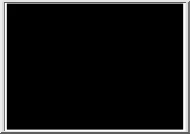

 Évről-évre egyre jelentősebbé válik az internetes álláspiac, hiszen számos offline hirdetési forma szűnt meg az álláskereső portálok térnyerésével. A gördülékeny egymásra találásnak köszönhetően a munkahelyváltás könnyebb, mint valaha. Tudd meg, hogyan!
Évről-évre egyre jelentősebbé válik az internetes álláspiac, hiszen számos offline hirdetési forma szűnt meg az álláskereső portálok térnyerésével. A gördülékeny egymásra találásnak köszönhetően a munkahelyváltás könnyebb, mint valaha. Tudd meg, hogyan!