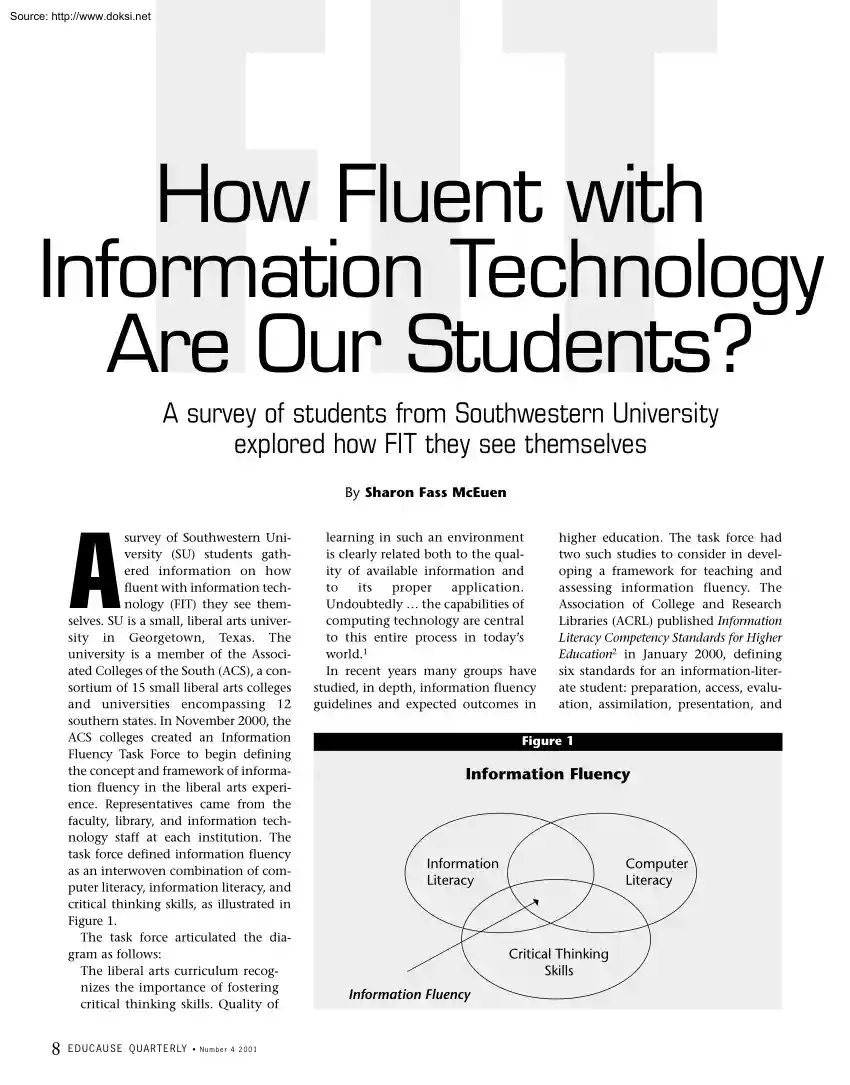Datasheet
Year, pagecount:2001, 10 page(s)
Language:English
Downloads:2
Uploaded:January 29, 2018
Size:626 KB
Institution:
-
Comments:
Attachment:-
Download in PDF:Please log in!
Comments
No comments yet. You can be the first!What did others read after this?
Content extract
FIT Source: http://www.doksinet How Fluent with Information Technology Are Our Students? A survey of students from Southwestern University explored how FIT they see themselves By Sharon Fass McEuen survey of Southwestern University (SU) students gathered information on how fluent with information technology (FIT) they see themselves. SU is a small, liberal arts university in Georgetown, Texas The university is a member of the Associated Colleges of the South (ACS), a consortium of 15 small liberal arts colleges and universities encompassing 12 southern states. In November 2000, the ACS colleges created an Information Fluency Task Force to begin defining the concept and framework of information fluency in the liberal arts experience. Representatives came from the faculty, library, and information technology staff at each institution. The task force defined information fluency as an interwoven combination of computer literacy, information literacy, and critical thinking skills, as
illustrated in Figure 1. The task force articulated the diagram as follows: The liberal arts curriculum recognizes the importance of fostering critical thinking skills. Quality of A 8 E D U C A U S E Q U A R T E R LY • Number 4 2001 learning in such an environment is clearly related both to the quality of available information and to its proper application. Undoubtedly the capabilities of computing technology are central to this entire process in today’s world.1 In recent years many groups have studied, in depth, information fluency guidelines and expected outcomes in higher education. The task force had two such studies to consider in developing a framework for teaching and assessing information fluency. The Association of College and Research Libraries (ACRL) published Information Literacy Competency Standards for Higher Education2 in January 2000, defining six standards for an information-literate student: preparation, access, evaluation, assimilation, presentation, and
Figure 1 Information Fluency Information Literacy Computer Literacy Critical Thinking Skills Information Fluency Source: http://www.doksinet their technology strengths? What are their weaknesses? How do they use technology? A current overview of our student population in reference to the components of FITness would provide the task force with a starting point for developing new information fluency initiatives. Consequently, the purpose of the research reported here was to acquire student input on how FIT students enrolled at Southwestern University believe themselves to be. The information gathered will help establish a baseline for curriculum enhancements; training needs for faculty, staff, and students; and new learning initiatives as they relate to information fluency in a small liberal arts institution. FITness Explained ethical use of information.3 These standards could be directly applied to the definition of information literacy in Figure 1. Additionally, in 1999 the
National Research Council and the Computer Science and Telecommunications Board, in cooperation with several higher education faculty and staff, published Being Fluent with Information Technology.4 This report defines fluency with information technology (being FIT, or FITness) as a balance of three fundamental elements: intellectual capabilities, foundational concepts, and contemporary technology skills. The task force chose to employ these principles as well to better understand the framework for computer literacy. The task force established five different committees to discuss curriculum and pedagogy, training initiatives, assessment, collaboration efforts, and standards as they relate to information fluency.5 Each committee included representatives from faculty, library, and IT staff. As a representative of SU’s IT department, I joined the task force in its second year and was assigned to the assessment committee. As preparation, I read all the literature, notes, list of
attendees, and findings from the first meeting. The first question I had was, “Where are the students?” I found it odd that a group charged with defining information fluency for liberal arts students had no students on the task force. The students on our campuses are part of a new generation that grew up with computers and the Internet in their schools and in their homes. They are the Net Generation, and higher education needs to listen to their perspectives and understand their expectations to provide the environment and opportunities they need.6 In fact, we need this input to set a baseline for where our efforts should begin. After reading the report Being FIT, my interest in student input focused on computer literacy. How fluent with information technology do students see themselves right now? What are Because this research uses the principles of the CSTB and NRC’s 1999 publication, it’s important to further explain the three elements of FITness before describing the method
and design of the research. The three elements of FITness are co-equal, each reinforcing the others, and all are essential.7 ■ Foundational concepts the basic principles and ideas of computers, networks, and information, which underpin the technology. Concepts explain the how and why of information technology, and they give insight into opportunities and limitations. ■ Contemporary skills the ability to use today’s computer applications, enabling people to apply information technology immediately. Most importantly, skills provide a store of practical experience on which to build new competence. ■ Intellectual capabilities the ability to apply information technology in complex, sustained situations, encapsulating higher level thinking in the context of IT. Capabilities empower people to manipulate the medium to their advantage and to handle unintended and unexpected problems as they arise. Number 4 2001 • E D U C A U S E Q U A R T E R LY 9 Source: http://www.doksinet
In other words, our students need to know how to use a computer to perform wordprocessing, develop spreadsheets, and send e-mail (skills), as well as understand how the hardware, software, and network infrastructure operate together (concepts) to troubleshoot problems or know how to search for the answers when the unexpected occurs (capabilities). Also, our students need to know how to use a Web search engine to find information (skill), and they need to know the source and how it’s organized (concept) to evaluate the source and validate the information for appropriate use (capability). They Building Technology Fluency in Students A university might institute the following programs or take these approaches to build technology concepts, capabilities, and skills in their students: ■ Encourage faculty (in all disciplines) to require technologybased projects of their students (during the academic year). ■ Institute collaborative technology teaching teams of faculty, IT staff, and
library staff. ■ Establish a technology or FITness center (with appropriate hardware, software, instructional tools, and support staff) for students to gain assistance on technology projects. ■ Design a FITness course requiring students to complete a series of projects to build their skills as well as conceptual knowledge. Project subjects would vary based on student disciplines. 10 E D U C A U S E Q U A R T E R LY • Number 4 2001 must be able to learn a new software application, install it (concept), customize it (capability), and quickly begin using it (skill). The university cannot teach all there is to learn about FITness. Nonetheless, a university can provide students with a complete foundation of the three types of knowledge so that they can become self starters and “learn the rest of it” on their own as the need arises.8 (See the sidebar “Building Technology Fluency in Students.”) Method Using the components for each of the three elements described in
Being FIT, I developed a self-assessment survey for SU’s student population. I couldn’t include all the components (10 under each category) for each element of FITness; however, I believe that each was well represented within the survey questions. Instrument Questions were grouped within the survey, not asked in random order. In the capabilities section of the survey, students were asked questions pertaining to their management of computer problems, use of technology resources, adaptability to new technology, and ability to communicate technology concepts to others. The concepts questions focused on their understanding of computer operations, knowledge of networks, and familiarity with technology issues such as viruses, copyright laws, and computer security and privacy. Finally, the skills area included all 10 components considered to be the contemporary skills appropriate for today’s technologies.8 The survey had students rate their skill level for setting up a computer, using
software (operating systems, wordprocessing, graphics, and spreadsheets), connecting a computer to a network, using the Internet to find information and resources, using email, setting up a database, and using online materials to learn new applications. The survey contained mostly Likert-style questions on a scale of one to ten. I specifically chose a Likert-10 scale to avoid the common “middle number response” set and to challenge students to really pinpoint their level of expertise and understanding of technology. Though the survey was anonymous, a place at the end of the survey asked students to supply their names if they wanted to participate in a personal interview. A second set of questions gathered qualitative input from a few students who volunteered for this follow-up session. The questions asked students to elaborate on the technology skills, concepts, and capabilities they brought with them to SU; what they’ve learned since they’ve been at SU; what they think they
need to learn to be successful after graduation; and what ideas they have on the best way to learn this technology. The interviews were tape recorded and transcribed. The survey was designed as a Webbased, online form for easy access and quick data collection. Answers were written to a database. Students’ Internet addresses were captured to identify invalid records (for example, multiple records from the same residential address). Upon submission, a survey score was computed based on answers to the questions and then shared with the student. The end score provided a quick look at the overall FITness standing of SU students, assuming that a completely information fluent respondent would score 360, the total possible. Sample The survey was administered during the spring semester of 2001. At that time, SU had an enrollment of 1,239: 42.5 percent male and 575 percent female; 320 first year, 318 second year, 279 third year, and 316 fourth year. The survey was advertised through the
campus-wide e-mail system, in which all students must have accounts. Two separate e-mail notifications went out to the entire mailing list asking students to complete the online survey. Within 24 hours of the first e-mail, 98 responses to the survey were recorded. Three weeks later, 223 responses were recorded. The second e-mail brought Source: http://www.doksinet identical rates of computer use, but the men are twice as likely as the women to have a high opinion of their skills.9 Looking at the student fluency ending scores (highest possible 360), Figure 2 compares the males’ ending scores with the females’. The graph is very telling on how men and women see themselves in relation to FITness. The majority of males see themselves as having a higher fluency (76 percent above the 220 score) than do the females (59 percent above 220.) Males scored a mean of 245, SD = 54.74 compared to a mean of 212, SD = 4801 for females. The mode was 267 for males and 194 for females. Figure 2
FITness Scores, Males Versus Females 50 45 40 Frequency 35 30 Total Sample Female Male 25 20 15 10 5 Intellectual Capabilities 0 80 100 120 140 160 180 200 220 240 260 280 300 320 340 360 Total Points in another 77. Five responses were discarded because of incomplete data A total of 300 responses consisted of 108 (36 percent) male and 192 (64 percent) female respondents, with 101 first year, 77 second year, 74 third year, and 48 fourth year students. Of the responses, 72.7 percent came from student residence halls, 37 percent from off campus, and 23.6 percent from computers in SU labs. The use of electronic resources to advertise and collect data (as the only method of sampling) did exclude some of the student population those not subscribed to the student mailing list and those not using their SU e-mail account. There is no way of knowing how many students actually read the advertisements for the survey. Survey Results An overwhelming majority (97 percent) of the
students who responded to the survey reported that they owned a personal computer. This isn’t surprising, given that 850 of 1,000 SU students living on campus own at least one computer and are connected to the residential network. The major use of computers varied by gender. Female students use a computer 48 percent of the time for communication and 353 percent of the time for schoolwork. Males use computers primarily for entertainment (44 percent of the time) and schoolwork (25.8 percent of the time) Of SU students who responded to the survey, 22.8 percent reported that computer use was an integral part of their high school learning most or all of the time. A larger percentage, 458 percent, reported they used a computer in high school some or most of the time, and 31.5 percent responded that they rarely or never used one. “The American Freshman: National Norms for Fall 2000” revealed that male and female college students have Various survey questions addressed students’
ratings of their own abilities within intellectual capabilities. Questions focused on three components of this element: management of computer problems and resources, communication, and adaptability. Management of computer problems and use of resources. Students were asked what they would most likely do to resolve a problem they experienced on a computer. Table 1 shows their possible choices and the percentage of male and female responses on whether they would use the resource or technique. The responses show that the majority of students prefer to solve problems Table 1 Solving Computer Problems If something went wrong with my computer or a computer I was using, I would likely: Ignore the problem. Troubleshoot the problem myself. Find a way to work around the problem. Use online support and/or knowledge bases to solve the problem. Use printed reference manuals to identify and solve the problem. Call tech support. Ask a friend or family member for help. Female Male 12.0% 68.8%
71.9% 6.5% 85.2% 72.2% 59.9% 62.0% 41.7% 75.0% 92.2% 43.5% 48.1% 83.3% Number 4 2001 • E D U C A U S E Q U A R T E R LY 11 Source: http://www.doksinet Table 2 Learning New Features* When I want to use a new function or feature in a software application, I would likely: Never to Possibly (1–4) Use the application help screens. Read the user manual. Call a help desk. Ask a friend or family member. Access online resources and knowledge bases. Figure it out by myself (trial and error). Possibly to Probably (5–7) Probably to Extremely Likely (8–10) 39.4% 61.7% 79.9% 21.7% 37.6% 29.2% 17.1% 35.1% 23.0% 9.1% 3.0% 43.2% 44.8% 7.7% 40.8% 28.2% 14.4% 64.1% * Likert scale 1–10; answers collapsed into three categories, 1–4, 5–7, 8–10 Table 3 Using a Reference as Resource* I would be able to read and understand HTML (Hypertext Markup Language) if I had a reference. Not Likely to Possibly (1–4) Total Mode Male Mode Female Mode 35.1% 1 21.7% 1 42.7% 1
Possibly to Probably to Probably Absolutely (5–7) (8–10) 26.8% 6 27.0% 6 26.6% 5 38.1% 10 51.3% 10 30.7% 10 * Likert scale 1–10; answers collapsed into three categories, 1–4, 5–7, 8–10 Table 4 Learning New Software* I can easily learn new software applications. Not Likely to Possible (1–4) Total Male Female 11.1% 8.3% 12.6% Possibly to Probably to Probably Absolutely (5–7) (8–10) 29.7% 24.1% 33.0% * Likert scale 1–10; answers collapsed into three categories, 1–4, 5–7, 8–10 12 E D U C A U S E Q U A R T E R LY • Number 4 2001 59.2% 67.6% 54.4% themselves. In fact, 527 percent said their first attempt at solving computer problems would be to troubleshoot the problem by themselves. When students were asked to rate the resources or techniques they would use to learn a new feature or function in a software application, the majority said they would try to figure it out by themselves (trial and error). Table 2 shows that our students are more willing to
work independently or find a friend or family member to help than they are to use external resources such as calling a help desk, reading a manual, or going online. Using application help screens did not score very high, with only 23 percent saying they would be extremely likely to try this approach. Finally, another resource question asked whether students felt they would be able to read and understand HTML if given a manual. As shown in Table 3, the total scores divided somewhat equally among all levels. The responses are surprising in that students weren’t asked if they would be able to program in HTML, just read and understand it. Apparently, students (female more than male) are uncomfortable with reference materials or the thought of programming languages or both. Communication. Only one question in the survey referenced students’ ability to communicate technology concepts to others. Students were asked if they would be able to give someone instruction on using a computer
application or performing a particular function. The majority of students (762 percent) responded with high likeliness, between 6 and 10 on the Likert scale, with males at 84.1 percent and females at 71.8 percent Adaptability. Overall, students responded positively to questions about their ability to work with new technologies. Tables 4 and 5 display responses to two questions about whether students can easily learn new software applications and if they feel comfortable using new technologies. Students responded to these questions Source: http://www.doksinet with high marks on the Likert scale. The mode for each of the three categories (1–4; 5–7; 8–10) was 4, 7, and 10, respectively. Only 11 percent of the students reported low comfort or confidence. Table 5 Comfort with New Technologies* I feel comfortable and confident when using new technologies. Not Likely to Possible (1–4) Foundational Concepts The survey also obtained students’ self-evaluations of their
familiarity with computer operations, networks and infrastructure, and technology issues. Together, these elements constitute the baseline for a fundamental knowledge of computer technology. Total Male Female Possibly to Probably to Probably Absolutely (5–7) (8–10) 11.7% 7.5% 14.3% 30.7% 17.6% 38.1% 57.6% 74.9% 47.6% * Likert scale 1–10; answers collapsed into three categories, 1–4, 5–7, 8–10 Figure 3 Networks and Infrastructure. Students were asked if they understood the structure of the Internet and the attributes of a local area network (LAN). The majority selected a low rating for themselves on the Likert, with 45.7 percent choos- All Responses for Computer Operations Questions 25 Percent of Responses Computer Operations. Students answered several questions about their understanding of computer operations. In response to a general question on whether they could explain how a computer operates and processes information, the majority of students rated themselves
on the low end of the Likert, 1–4 with a mode of one (1); female students made up 66.3 percent of this group and male students, 50.4 percent Asked if they could identify a computer problem as either hardware or software related, the males rated themselves much higher than the females. Males (72.9 percent) placed themselves on the scale of 5–10 (somewhat to absolutely likely) with a mode of 10, in comparison to females (44.5 percent) with a mode of 5. Similarly, when students were asked if they could define computer storage and computer memory and give examples of each, the females and the males were on opposite ends of the scale. Using the same grouping of 5–10 on the Likert, the percentages were 72.8 percent for males and 29.8 percent for females Overall, the mean score for all three computer operation questions (for all students) was 4.8 and the mode was 1 Figure 3 displays the responses for each question for all students. Identify between hardware and software problems 20
Explain how computer operates and processes information 15 10 Understand difference between computer storage and memory 5 0 1 2 3 4 5 6 7 8 9 10 Answers Table 6 Knowledge of E-mail Transmission* I can describe how e-mail is transmitted from one computer to another. Clueless to Somewhat Probably to Somewhat to Probably Absolutely (1–4) (5–7) (8–10) Total Mode Male Mode Female Mode 53.7% 1 38.6% 1 68.0% 1 24.5% 5 32.5% 5 19.9% 6 21.8% 10 38.9% 10 12.1% 8 * Likert scale 1–10; answers collapsed into three categories, 1–4, 5–7, 8–10 ing a rating of 1–4 for their level of understanding of Internet structure and 55.8 percent choosing 1–4 for their understanding of LANs. Intermediate ratings between 5–7 measured 33.3 percent and 246 percent, respectively Higher ratings of 8–10 were 21.0 percent and 196 percent, respectively Students answered similarly to a question asking them if they could describe how e-mail is transmitted from one computer to
another. Table 6 shows the Number 4 2001 • E D U C A U S E Q U A R T E R LY 13 Source: http://www.doksinet students felt somewhat to moderately informed. Male and female responses did not differ much on this question. Table 7 Understanding of Technology Issues* I am well informed and understand: Not at All to Somewhat (1–4) Technology copyright issues E-mail etiquette Electronic viruses 28.4% 36.4% 40.3% Somewhat to Moderate (5–7) 42.0% 25.8% 37.3% Moderate to Extremely (8–10) 29.6% 37.8% 22.4% * Likert scale 1–10; answers collapsed into three categories, 1–4, 5–7, 8–10 Table 8 Total Ratings of All Skills* Rate yourself on the following technology: No Knowledge to Some (1–4) Setting up a personal computer Some to Average (5–7) Average to Expert (8–10) 15.7% 30.8% 53.5% Using basic operating system features 6.8% 29.1% 64.1% Using a wordprocessor to create text documents 0.3% 8.4% 91.3% Using a graphics or art package to create
illustrations, slides, or imagebased expression of ideas 22.7% 36.5% 40.8% Connecting a computer to a network 29.2% 29.1% 41.7% Using the Internet to find information and resources 1.3% 18.9% 79.8% Using a computer to communicate with others 0.0% 10.4% 89.6% Using a spreadsheet to model simple processes of financial tables 29.8% 23.5% 46.7% Using a database system to set up and access useful information 25.7% 42.9% 31.4% Using instructional materials to learn how to use new applications or features 18.8% 42.9% 38.3% * Likert scale 1–10; answers collapsed into three categories, 1–4, 5–7, 8–10 breakdown of responses to this question. Once again, females rated themselves on the lower end of the Likert and males (although not overwhelmingly higher) rated themselves on the high end. The female mode for this question was 1, and the male was 10. 14 E D U C A U S E Q U A R T E R LY • Number 4 2001 Technology Issues. The survey asked students if they
felt informed and understood several technology issues. The issues and terms were not described or defined, simply listed, and students were asked to rate their level of understanding. Table 7 lists these issues and identifies that most Contemporary Skills The first question relating to contemporary skills asked students if they used a computer to perform certain functions (never, sometimes, often, always). Each function was weighted based on its level of complexity. Email, browsing the Web, and typing papers were low-level skills. Creating Web pages and working with graphics were mid-level skills, and working with data was a high-level skill. Beyond the low-level skills, for which 89 percent to 99 percent of the students reported always using the computer, the other skills were rated much lower. Specifically, 58 percent of the students reported that they never use the computer to create Web pages, and 61.3 percent reported that they never design or work with graphics. A majority,
52.0 percent, indicated that they sometimes use a computer to work with data (for example, manipulate, predict, validate, or approximate data). Next, the students were asked to rate themselves on a variety of technology skills. Table 8 lists all the skills (taken from Being Fluent with Information Technology) and the students’ responses. The major weaknesses for our students, based on the their responses, are 1. using a database system to set up and access information; 2. using instructional materials to learn how to use new applications or features; 3. using a graphics or art package to create illustrations, slides, or imagebased expression of ideas; 4. connecting to a network; and 5. using a spreadsheet to model simple processes of financial tables Interviews Of those who took the survey, 40 students said they would be willing to provide additional information in a personal interview. Half were selected randomly and contacted to schedule Source: http://www.doksinet an
interview. Of the 20 students, 17 actually went through interviews. Before the interviews, each student received a briefing on the purpose of the study and definitions of terms in reference to FITness. First, the students were asked to describe the technology skills, capabilities, and concepts they had when they arrived at Southwestern, and how they acquired the knowledge. The majority responded that they came to SU with the basic skills, which they defined as wordprocessing, e-mail communications, and Internet browsing. Explained a female senior with a major in math and Spanish, “I knew how to wordprocess, send e-mail really basic things. I had to type papers in high school, no one taught me how I really had to figure it out for myself.” Said a female sophomore with a major in chemistry and biology, “We used computers in elementary school, so I’ve always typed papers in MS Word. The Internet was introduced to us in high school, but wordprocessing has been forever!” “I
know how to type a paper, use email and the Internet,” said a first-year male student in international studies and business, “but I have no clue what is happening inside that little box!” A few students mentioned acquiring basic programming skills from computer science courses in high school or learning basic spreadsheet or database functions from a high school business applications course. Two students said they came to SU with troubleshooting skills and maintenance experience from having a computer at home and just “playing with it.” Second, students were asked what technology skills, capabilities, or concepts they had learned since coming to SU and where or how they acquired the knowledge. They mentioned many different skills, including wordprocessing, Internet research, basic spreadsheet, basic graphic design, basic presentation design, some statistical reporting, and basic programming. Basic Web site design was the only skill recognized by several students as something
they learned while at SU. These students identified learning Web design as part of a class in which the faculty included some introductory lessons. Three students mentioned that they had learned a few concepts, such as networking, import and export, and ethical use of the Internet. One student acquired this knowledge in a first-year seminar that dealt with ethics and the Internet. The other two acquired the knowledge from a work study program within the IT department. Four students claimed that they had learned nothing new in the area of technology since arriving at SU. “I figure out what I need to know by myself,” explained a female sophomore majoring in education. “I have not really been exposed to a class or a faculty member requiring me to learn something new.” Third, the students were asked to identify the skills, capabilities, or concepts they felt they would need to succeed in the future, after graduation. Many students mentioned needing to know about troubleshooting and
fixing a computer, in addition to a general understanding of how the computer works. One female student said she thought it would be important to know how to build a computer, wipe a hard drive, and reload all the software. Said a female senior in religion and sociology, “I need to know more troubleshooting than I know now. I need to know, when something goes wrong with my computer, where to look and how to fix it. Right now I just call someone that I trust here at the university to help me through it, and I won’t have that resource when I get out.” “I wouldn’t say that everyone needs to be a genius about computers,” said a male sophomore in math and computer science, “because it takes a lot of investment of time to get there. But, people need to feel comfortable with technology not just know how to format a document or a spreadsheet, but know the inside of the computer too.” Also, many students identified needing advanced research techniques and a better
understanding of the Internet. “I waste so much time on the Internet looking for stuff!” exclaimed a female senior math and Spanish major. “I need to know how to do research on the Internet so that I don’t end up with stuff that isn’t appropriate for my research. I know there is good information out there, but I don’t know how to find it easily.” Said a male senior majoring in religion and sociology, “I need to learn how to be a good consumer of the Internet how to evaluate information on the Internet.” Students mentioned several skills they felt would be needed for their future, including spreadsheet design, graphics design, database setup, and Web page design. Finally, students were asked what type of learning experiences SU could provide so that they could acquire the skills, capabilities, and concepts they described previously. They gave many similar suggestions, including seminars or workshops on various technology topics, technology courses offered for credit,
lecture series, and integrating more technology applications in existing courses. Six students mentioned the idea of developing a technology perspective on knowledge (POK) requirement.10 As a female senior majoring in math and Spanish explained, “It would be nice to have some seminars once or twice a semester that are computer use classes instead of computer programming classes. Most of our computer science department is computer programming, and they don’t focus on using the computer or how to work with programs. I’d also like to see an applied math course that focuses on the use of technology. Maybe it could fill an early math requirement. I think it would be more interesting for students than making them do function theory. Applied mathematics and technology would be much more useful for students who aren’t math majors.” “I would like to see SU open up a Business Information Major with courses that teach you how to take apart a computer, build a computer, Number 4 2001
• E D U C A U S E Q U A R T E R LY 15 Source: http://www.doksinet design Web pages, network computers, stuff like that,” said a male junior majoring in business with a computer science minor. “It would be like a business major and CS minor, but with an emphasis on computer application and communication.” “A POK for technology would be cool, and I think it would help a lot of students,” exclaimed a first-year female chemistry major. Said a female senior majoring in religion, “It’s going to have to come down to offering specific technology classes for credit, technology classes that were POK credit or something. Students generally won’t take on something extra. They just don’t want to give up the time.” “It would be helpful to know which classes use and require technology learning,” a female sophomore in education explained. “If I knew, I’d enroll in them!” Discussion Our students come to SU with the following basic skills: wordprocessing, using the
Internet to find information, and using a computer to communicate with others. They generally feel comfortable with technology and learning new applications, and confident enough with the knowledge they have to communicate a technology concept or skill to someone else. Our students see themselves as problem solvers and independent learners when it comes to working with technology. They are independent learners in the sense that they want to try to figure it out on their own or with their peers. They see no need for manuals, help desks, or help screens technology is something you “mess around with” and a computer is something you “play on.” Computers are a social instrument for our students: Females use them primarily to communicate with friends and family, while males use them primarily for entertainment. Our students are not coming to SU with conceptual knowledge of computers and technology, however, nor are they acquiring the knowledge dur- 16 E D U C A U S E Q U A R T E R
LY • Number 4 2001 ing their four years here. This void in technology concepts hinders the reasoning and thinking activities embodied in the elements of intellectual capabilities.11 Students want to be problem solvers, yet they aren’t equipped with the computer operations and network knowledge to be effective. How can they troubleshoot technology if they can’t identify whether the problem is hardware or software related, if the data are stored locally or on a network, or if the problem is internal (with a computer component) or external (with a network)? Students want to use the Internet for effective research, but they lack the understanding of Internet structure and database systems to do so. Students use computers for communication and file sharing, but they aren’t well informed on computer security, electronic viruses, copyright issues, and netiquette, nor do they understand how e-mail and data are transmitted. As a result of these gaps in knowledge, additional problems
(sometimes severely detrimental) occur to their computers, others’ computers, and surrounding networks. This area of FITness has the strongest impact on the management of IT, and it is the weakest among our students! The majority of student IT support issues encompass the information fluency concepts such as file management, file sharing, virus cleanup, security problems, and bandwidth issues. Knowing the conceptual foundations is essential to understanding the impact of technology what technology can do, what it cannot do, what risks are involved with computers and access to information, and so on.12 To say that our students, having grown up with digital media in their homes and in their schools, come to SU already equipped with skills and knowledge of information technology is a misconception. Yes, our students were exposed to technology in their schools, the majority reporting that technology was an integrated part of their high-school education. Nonetheless, in the personal
interviews, stu- dents reported that their high-school experience encompassed the implementation of basic skills (e-mail, Internet browsing, and wordprocessing) at best. They lack experience with and exposure to the other contemporary skills, including working with spreadsheets and databases, networking, and creating Web pages. Our students are interested in information fluency skills and see themselves as extremely capable of learning them and the other components of FITness, but they won’t take the initiative. The university needs to present the challenges and create the opportunities or requirements. Fluency with information technology might be compared to fluency in writing. All of our students come to college knowing how to write, but many students aren’t developed writers. The university recognizes the need to improve student writing abilities, fostering those skills through the integration of writing into all courses, a student writing center, and various other activities.
Fluency with technology should be treated similarly. Our campus could provide students and faculty with an IT fluency center for individuals to concentrate on developing FITness. Evening classes in information technology might be offered for credit or certification. The university could explore implementing a technology POK requirement. Technology teams of faculty, IT staff, librarians, and students could develop and support technology activities or projects for different disciplines. Similar to efforts to enhance student writing, however, real success will require a broader focus on campus-wide efforts to implement technology into the curriculum for all courses. This research, based as it was solely on student self assessment, cannot be used as a true measurement of our students’ technology fluency; rather, it serves as a guide for future technology initiatives. A follow-up study on faculty FITness in relation to student FITness would also be beneficial in developing such
initiatives, as would Source: http://www.doksinet a study evaluating levels of fluency in existing technology activities on campus. e Acknowledgments Special thanks to Thom Prentice, Assistant Professor of Curriculum and Instruction, Southwest Texas State University; Edward Kain, Professor of Sociology, Southwestern University; and Robert Paver, Associate Vice President of Information Technology Services, Southwestern University, for their input and guidance. Endnotes 1. Associated Colleges of the South (ACS), “ACS Information Fluency Project, First Year Report,” 2000; available on the Web at <http://www.collegesorg /~if/reports/if yr1 report.pdf> (February 20, 2001) 2. Association of College and Research Libraries (ACRL), Information Literacy Competency Standards for Higher Education, 2000; available on the Web at <http://www.alaorg/acrl/ilcomstan .html> (March 1, 2001) 3. ACS 4. Computer Science and Telecommunications Board (CSTB), Committee on Information
Technology Literacy and National Research Council, Being Fluent with Information Technology (Washington, D.C: National Academy of Sciences, 1999) 5. ACS 6. D Tapscott, Growing Up Digital: The Rise of the Net Generation (New York: McGraw-Hill, 1998). 7. CSTB, pp 2-3 8. Ibid, pp 35-39 9. Higher Education Research Institute (HERI), “The American Freshman: National Norms for Fall 2000,” 2000; available on the Web at <http://www .gseisuclaedu/heri/herihtml> (March 9, 2001) 10. Perspective on knowledge (POK) courses are required (usually one to two courses) in seven different areas at SU: American and Western culture, civilization, religion, values analysis, the natural world, aesthetic experience, and social analysis. 11. CSTB 12. Ibid Sharon Fass McEuen (mceuens@southwest ern.edu) is Director of Technology Support Services at Southwestern University in Georgetown, Texas. Number 4 2001 • E D U C A U S E Q U A R T E R LY 17
illustrated in Figure 1. The task force articulated the diagram as follows: The liberal arts curriculum recognizes the importance of fostering critical thinking skills. Quality of A 8 E D U C A U S E Q U A R T E R LY • Number 4 2001 learning in such an environment is clearly related both to the quality of available information and to its proper application. Undoubtedly the capabilities of computing technology are central to this entire process in today’s world.1 In recent years many groups have studied, in depth, information fluency guidelines and expected outcomes in higher education. The task force had two such studies to consider in developing a framework for teaching and assessing information fluency. The Association of College and Research Libraries (ACRL) published Information Literacy Competency Standards for Higher Education2 in January 2000, defining six standards for an information-literate student: preparation, access, evaluation, assimilation, presentation, and
Figure 1 Information Fluency Information Literacy Computer Literacy Critical Thinking Skills Information Fluency Source: http://www.doksinet their technology strengths? What are their weaknesses? How do they use technology? A current overview of our student population in reference to the components of FITness would provide the task force with a starting point for developing new information fluency initiatives. Consequently, the purpose of the research reported here was to acquire student input on how FIT students enrolled at Southwestern University believe themselves to be. The information gathered will help establish a baseline for curriculum enhancements; training needs for faculty, staff, and students; and new learning initiatives as they relate to information fluency in a small liberal arts institution. FITness Explained ethical use of information.3 These standards could be directly applied to the definition of information literacy in Figure 1. Additionally, in 1999 the
National Research Council and the Computer Science and Telecommunications Board, in cooperation with several higher education faculty and staff, published Being Fluent with Information Technology.4 This report defines fluency with information technology (being FIT, or FITness) as a balance of three fundamental elements: intellectual capabilities, foundational concepts, and contemporary technology skills. The task force chose to employ these principles as well to better understand the framework for computer literacy. The task force established five different committees to discuss curriculum and pedagogy, training initiatives, assessment, collaboration efforts, and standards as they relate to information fluency.5 Each committee included representatives from faculty, library, and IT staff. As a representative of SU’s IT department, I joined the task force in its second year and was assigned to the assessment committee. As preparation, I read all the literature, notes, list of
attendees, and findings from the first meeting. The first question I had was, “Where are the students?” I found it odd that a group charged with defining information fluency for liberal arts students had no students on the task force. The students on our campuses are part of a new generation that grew up with computers and the Internet in their schools and in their homes. They are the Net Generation, and higher education needs to listen to their perspectives and understand their expectations to provide the environment and opportunities they need.6 In fact, we need this input to set a baseline for where our efforts should begin. After reading the report Being FIT, my interest in student input focused on computer literacy. How fluent with information technology do students see themselves right now? What are Because this research uses the principles of the CSTB and NRC’s 1999 publication, it’s important to further explain the three elements of FITness before describing the method
and design of the research. The three elements of FITness are co-equal, each reinforcing the others, and all are essential.7 ■ Foundational concepts the basic principles and ideas of computers, networks, and information, which underpin the technology. Concepts explain the how and why of information technology, and they give insight into opportunities and limitations. ■ Contemporary skills the ability to use today’s computer applications, enabling people to apply information technology immediately. Most importantly, skills provide a store of practical experience on which to build new competence. ■ Intellectual capabilities the ability to apply information technology in complex, sustained situations, encapsulating higher level thinking in the context of IT. Capabilities empower people to manipulate the medium to their advantage and to handle unintended and unexpected problems as they arise. Number 4 2001 • E D U C A U S E Q U A R T E R LY 9 Source: http://www.doksinet
In other words, our students need to know how to use a computer to perform wordprocessing, develop spreadsheets, and send e-mail (skills), as well as understand how the hardware, software, and network infrastructure operate together (concepts) to troubleshoot problems or know how to search for the answers when the unexpected occurs (capabilities). Also, our students need to know how to use a Web search engine to find information (skill), and they need to know the source and how it’s organized (concept) to evaluate the source and validate the information for appropriate use (capability). They Building Technology Fluency in Students A university might institute the following programs or take these approaches to build technology concepts, capabilities, and skills in their students: ■ Encourage faculty (in all disciplines) to require technologybased projects of their students (during the academic year). ■ Institute collaborative technology teaching teams of faculty, IT staff, and
library staff. ■ Establish a technology or FITness center (with appropriate hardware, software, instructional tools, and support staff) for students to gain assistance on technology projects. ■ Design a FITness course requiring students to complete a series of projects to build their skills as well as conceptual knowledge. Project subjects would vary based on student disciplines. 10 E D U C A U S E Q U A R T E R LY • Number 4 2001 must be able to learn a new software application, install it (concept), customize it (capability), and quickly begin using it (skill). The university cannot teach all there is to learn about FITness. Nonetheless, a university can provide students with a complete foundation of the three types of knowledge so that they can become self starters and “learn the rest of it” on their own as the need arises.8 (See the sidebar “Building Technology Fluency in Students.”) Method Using the components for each of the three elements described in
Being FIT, I developed a self-assessment survey for SU’s student population. I couldn’t include all the components (10 under each category) for each element of FITness; however, I believe that each was well represented within the survey questions. Instrument Questions were grouped within the survey, not asked in random order. In the capabilities section of the survey, students were asked questions pertaining to their management of computer problems, use of technology resources, adaptability to new technology, and ability to communicate technology concepts to others. The concepts questions focused on their understanding of computer operations, knowledge of networks, and familiarity with technology issues such as viruses, copyright laws, and computer security and privacy. Finally, the skills area included all 10 components considered to be the contemporary skills appropriate for today’s technologies.8 The survey had students rate their skill level for setting up a computer, using
software (operating systems, wordprocessing, graphics, and spreadsheets), connecting a computer to a network, using the Internet to find information and resources, using email, setting up a database, and using online materials to learn new applications. The survey contained mostly Likert-style questions on a scale of one to ten. I specifically chose a Likert-10 scale to avoid the common “middle number response” set and to challenge students to really pinpoint their level of expertise and understanding of technology. Though the survey was anonymous, a place at the end of the survey asked students to supply their names if they wanted to participate in a personal interview. A second set of questions gathered qualitative input from a few students who volunteered for this follow-up session. The questions asked students to elaborate on the technology skills, concepts, and capabilities they brought with them to SU; what they’ve learned since they’ve been at SU; what they think they
need to learn to be successful after graduation; and what ideas they have on the best way to learn this technology. The interviews were tape recorded and transcribed. The survey was designed as a Webbased, online form for easy access and quick data collection. Answers were written to a database. Students’ Internet addresses were captured to identify invalid records (for example, multiple records from the same residential address). Upon submission, a survey score was computed based on answers to the questions and then shared with the student. The end score provided a quick look at the overall FITness standing of SU students, assuming that a completely information fluent respondent would score 360, the total possible. Sample The survey was administered during the spring semester of 2001. At that time, SU had an enrollment of 1,239: 42.5 percent male and 575 percent female; 320 first year, 318 second year, 279 third year, and 316 fourth year. The survey was advertised through the
campus-wide e-mail system, in which all students must have accounts. Two separate e-mail notifications went out to the entire mailing list asking students to complete the online survey. Within 24 hours of the first e-mail, 98 responses to the survey were recorded. Three weeks later, 223 responses were recorded. The second e-mail brought Source: http://www.doksinet identical rates of computer use, but the men are twice as likely as the women to have a high opinion of their skills.9 Looking at the student fluency ending scores (highest possible 360), Figure 2 compares the males’ ending scores with the females’. The graph is very telling on how men and women see themselves in relation to FITness. The majority of males see themselves as having a higher fluency (76 percent above the 220 score) than do the females (59 percent above 220.) Males scored a mean of 245, SD = 54.74 compared to a mean of 212, SD = 4801 for females. The mode was 267 for males and 194 for females. Figure 2
FITness Scores, Males Versus Females 50 45 40 Frequency 35 30 Total Sample Female Male 25 20 15 10 5 Intellectual Capabilities 0 80 100 120 140 160 180 200 220 240 260 280 300 320 340 360 Total Points in another 77. Five responses were discarded because of incomplete data A total of 300 responses consisted of 108 (36 percent) male and 192 (64 percent) female respondents, with 101 first year, 77 second year, 74 third year, and 48 fourth year students. Of the responses, 72.7 percent came from student residence halls, 37 percent from off campus, and 23.6 percent from computers in SU labs. The use of electronic resources to advertise and collect data (as the only method of sampling) did exclude some of the student population those not subscribed to the student mailing list and those not using their SU e-mail account. There is no way of knowing how many students actually read the advertisements for the survey. Survey Results An overwhelming majority (97 percent) of the
students who responded to the survey reported that they owned a personal computer. This isn’t surprising, given that 850 of 1,000 SU students living on campus own at least one computer and are connected to the residential network. The major use of computers varied by gender. Female students use a computer 48 percent of the time for communication and 353 percent of the time for schoolwork. Males use computers primarily for entertainment (44 percent of the time) and schoolwork (25.8 percent of the time) Of SU students who responded to the survey, 22.8 percent reported that computer use was an integral part of their high school learning most or all of the time. A larger percentage, 458 percent, reported they used a computer in high school some or most of the time, and 31.5 percent responded that they rarely or never used one. “The American Freshman: National Norms for Fall 2000” revealed that male and female college students have Various survey questions addressed students’
ratings of their own abilities within intellectual capabilities. Questions focused on three components of this element: management of computer problems and resources, communication, and adaptability. Management of computer problems and use of resources. Students were asked what they would most likely do to resolve a problem they experienced on a computer. Table 1 shows their possible choices and the percentage of male and female responses on whether they would use the resource or technique. The responses show that the majority of students prefer to solve problems Table 1 Solving Computer Problems If something went wrong with my computer or a computer I was using, I would likely: Ignore the problem. Troubleshoot the problem myself. Find a way to work around the problem. Use online support and/or knowledge bases to solve the problem. Use printed reference manuals to identify and solve the problem. Call tech support. Ask a friend or family member for help. Female Male 12.0% 68.8%
71.9% 6.5% 85.2% 72.2% 59.9% 62.0% 41.7% 75.0% 92.2% 43.5% 48.1% 83.3% Number 4 2001 • E D U C A U S E Q U A R T E R LY 11 Source: http://www.doksinet Table 2 Learning New Features* When I want to use a new function or feature in a software application, I would likely: Never to Possibly (1–4) Use the application help screens. Read the user manual. Call a help desk. Ask a friend or family member. Access online resources and knowledge bases. Figure it out by myself (trial and error). Possibly to Probably (5–7) Probably to Extremely Likely (8–10) 39.4% 61.7% 79.9% 21.7% 37.6% 29.2% 17.1% 35.1% 23.0% 9.1% 3.0% 43.2% 44.8% 7.7% 40.8% 28.2% 14.4% 64.1% * Likert scale 1–10; answers collapsed into three categories, 1–4, 5–7, 8–10 Table 3 Using a Reference as Resource* I would be able to read and understand HTML (Hypertext Markup Language) if I had a reference. Not Likely to Possibly (1–4) Total Mode Male Mode Female Mode 35.1% 1 21.7% 1 42.7% 1
Possibly to Probably to Probably Absolutely (5–7) (8–10) 26.8% 6 27.0% 6 26.6% 5 38.1% 10 51.3% 10 30.7% 10 * Likert scale 1–10; answers collapsed into three categories, 1–4, 5–7, 8–10 Table 4 Learning New Software* I can easily learn new software applications. Not Likely to Possible (1–4) Total Male Female 11.1% 8.3% 12.6% Possibly to Probably to Probably Absolutely (5–7) (8–10) 29.7% 24.1% 33.0% * Likert scale 1–10; answers collapsed into three categories, 1–4, 5–7, 8–10 12 E D U C A U S E Q U A R T E R LY • Number 4 2001 59.2% 67.6% 54.4% themselves. In fact, 527 percent said their first attempt at solving computer problems would be to troubleshoot the problem by themselves. When students were asked to rate the resources or techniques they would use to learn a new feature or function in a software application, the majority said they would try to figure it out by themselves (trial and error). Table 2 shows that our students are more willing to
work independently or find a friend or family member to help than they are to use external resources such as calling a help desk, reading a manual, or going online. Using application help screens did not score very high, with only 23 percent saying they would be extremely likely to try this approach. Finally, another resource question asked whether students felt they would be able to read and understand HTML if given a manual. As shown in Table 3, the total scores divided somewhat equally among all levels. The responses are surprising in that students weren’t asked if they would be able to program in HTML, just read and understand it. Apparently, students (female more than male) are uncomfortable with reference materials or the thought of programming languages or both. Communication. Only one question in the survey referenced students’ ability to communicate technology concepts to others. Students were asked if they would be able to give someone instruction on using a computer
application or performing a particular function. The majority of students (762 percent) responded with high likeliness, between 6 and 10 on the Likert scale, with males at 84.1 percent and females at 71.8 percent Adaptability. Overall, students responded positively to questions about their ability to work with new technologies. Tables 4 and 5 display responses to two questions about whether students can easily learn new software applications and if they feel comfortable using new technologies. Students responded to these questions Source: http://www.doksinet with high marks on the Likert scale. The mode for each of the three categories (1–4; 5–7; 8–10) was 4, 7, and 10, respectively. Only 11 percent of the students reported low comfort or confidence. Table 5 Comfort with New Technologies* I feel comfortable and confident when using new technologies. Not Likely to Possible (1–4) Foundational Concepts The survey also obtained students’ self-evaluations of their
familiarity with computer operations, networks and infrastructure, and technology issues. Together, these elements constitute the baseline for a fundamental knowledge of computer technology. Total Male Female Possibly to Probably to Probably Absolutely (5–7) (8–10) 11.7% 7.5% 14.3% 30.7% 17.6% 38.1% 57.6% 74.9% 47.6% * Likert scale 1–10; answers collapsed into three categories, 1–4, 5–7, 8–10 Figure 3 Networks and Infrastructure. Students were asked if they understood the structure of the Internet and the attributes of a local area network (LAN). The majority selected a low rating for themselves on the Likert, with 45.7 percent choos- All Responses for Computer Operations Questions 25 Percent of Responses Computer Operations. Students answered several questions about their understanding of computer operations. In response to a general question on whether they could explain how a computer operates and processes information, the majority of students rated themselves
on the low end of the Likert, 1–4 with a mode of one (1); female students made up 66.3 percent of this group and male students, 50.4 percent Asked if they could identify a computer problem as either hardware or software related, the males rated themselves much higher than the females. Males (72.9 percent) placed themselves on the scale of 5–10 (somewhat to absolutely likely) with a mode of 10, in comparison to females (44.5 percent) with a mode of 5. Similarly, when students were asked if they could define computer storage and computer memory and give examples of each, the females and the males were on opposite ends of the scale. Using the same grouping of 5–10 on the Likert, the percentages were 72.8 percent for males and 29.8 percent for females Overall, the mean score for all three computer operation questions (for all students) was 4.8 and the mode was 1 Figure 3 displays the responses for each question for all students. Identify between hardware and software problems 20
Explain how computer operates and processes information 15 10 Understand difference between computer storage and memory 5 0 1 2 3 4 5 6 7 8 9 10 Answers Table 6 Knowledge of E-mail Transmission* I can describe how e-mail is transmitted from one computer to another. Clueless to Somewhat Probably to Somewhat to Probably Absolutely (1–4) (5–7) (8–10) Total Mode Male Mode Female Mode 53.7% 1 38.6% 1 68.0% 1 24.5% 5 32.5% 5 19.9% 6 21.8% 10 38.9% 10 12.1% 8 * Likert scale 1–10; answers collapsed into three categories, 1–4, 5–7, 8–10 ing a rating of 1–4 for their level of understanding of Internet structure and 55.8 percent choosing 1–4 for their understanding of LANs. Intermediate ratings between 5–7 measured 33.3 percent and 246 percent, respectively Higher ratings of 8–10 were 21.0 percent and 196 percent, respectively Students answered similarly to a question asking them if they could describe how e-mail is transmitted from one computer to
another. Table 6 shows the Number 4 2001 • E D U C A U S E Q U A R T E R LY 13 Source: http://www.doksinet students felt somewhat to moderately informed. Male and female responses did not differ much on this question. Table 7 Understanding of Technology Issues* I am well informed and understand: Not at All to Somewhat (1–4) Technology copyright issues E-mail etiquette Electronic viruses 28.4% 36.4% 40.3% Somewhat to Moderate (5–7) 42.0% 25.8% 37.3% Moderate to Extremely (8–10) 29.6% 37.8% 22.4% * Likert scale 1–10; answers collapsed into three categories, 1–4, 5–7, 8–10 Table 8 Total Ratings of All Skills* Rate yourself on the following technology: No Knowledge to Some (1–4) Setting up a personal computer Some to Average (5–7) Average to Expert (8–10) 15.7% 30.8% 53.5% Using basic operating system features 6.8% 29.1% 64.1% Using a wordprocessor to create text documents 0.3% 8.4% 91.3% Using a graphics or art package to create
illustrations, slides, or imagebased expression of ideas 22.7% 36.5% 40.8% Connecting a computer to a network 29.2% 29.1% 41.7% Using the Internet to find information and resources 1.3% 18.9% 79.8% Using a computer to communicate with others 0.0% 10.4% 89.6% Using a spreadsheet to model simple processes of financial tables 29.8% 23.5% 46.7% Using a database system to set up and access useful information 25.7% 42.9% 31.4% Using instructional materials to learn how to use new applications or features 18.8% 42.9% 38.3% * Likert scale 1–10; answers collapsed into three categories, 1–4, 5–7, 8–10 breakdown of responses to this question. Once again, females rated themselves on the lower end of the Likert and males (although not overwhelmingly higher) rated themselves on the high end. The female mode for this question was 1, and the male was 10. 14 E D U C A U S E Q U A R T E R LY • Number 4 2001 Technology Issues. The survey asked students if they
felt informed and understood several technology issues. The issues and terms were not described or defined, simply listed, and students were asked to rate their level of understanding. Table 7 lists these issues and identifies that most Contemporary Skills The first question relating to contemporary skills asked students if they used a computer to perform certain functions (never, sometimes, often, always). Each function was weighted based on its level of complexity. Email, browsing the Web, and typing papers were low-level skills. Creating Web pages and working with graphics were mid-level skills, and working with data was a high-level skill. Beyond the low-level skills, for which 89 percent to 99 percent of the students reported always using the computer, the other skills were rated much lower. Specifically, 58 percent of the students reported that they never use the computer to create Web pages, and 61.3 percent reported that they never design or work with graphics. A majority,
52.0 percent, indicated that they sometimes use a computer to work with data (for example, manipulate, predict, validate, or approximate data). Next, the students were asked to rate themselves on a variety of technology skills. Table 8 lists all the skills (taken from Being Fluent with Information Technology) and the students’ responses. The major weaknesses for our students, based on the their responses, are 1. using a database system to set up and access information; 2. using instructional materials to learn how to use new applications or features; 3. using a graphics or art package to create illustrations, slides, or imagebased expression of ideas; 4. connecting to a network; and 5. using a spreadsheet to model simple processes of financial tables Interviews Of those who took the survey, 40 students said they would be willing to provide additional information in a personal interview. Half were selected randomly and contacted to schedule Source: http://www.doksinet an
interview. Of the 20 students, 17 actually went through interviews. Before the interviews, each student received a briefing on the purpose of the study and definitions of terms in reference to FITness. First, the students were asked to describe the technology skills, capabilities, and concepts they had when they arrived at Southwestern, and how they acquired the knowledge. The majority responded that they came to SU with the basic skills, which they defined as wordprocessing, e-mail communications, and Internet browsing. Explained a female senior with a major in math and Spanish, “I knew how to wordprocess, send e-mail really basic things. I had to type papers in high school, no one taught me how I really had to figure it out for myself.” Said a female sophomore with a major in chemistry and biology, “We used computers in elementary school, so I’ve always typed papers in MS Word. The Internet was introduced to us in high school, but wordprocessing has been forever!” “I
know how to type a paper, use email and the Internet,” said a first-year male student in international studies and business, “but I have no clue what is happening inside that little box!” A few students mentioned acquiring basic programming skills from computer science courses in high school or learning basic spreadsheet or database functions from a high school business applications course. Two students said they came to SU with troubleshooting skills and maintenance experience from having a computer at home and just “playing with it.” Second, students were asked what technology skills, capabilities, or concepts they had learned since coming to SU and where or how they acquired the knowledge. They mentioned many different skills, including wordprocessing, Internet research, basic spreadsheet, basic graphic design, basic presentation design, some statistical reporting, and basic programming. Basic Web site design was the only skill recognized by several students as something
they learned while at SU. These students identified learning Web design as part of a class in which the faculty included some introductory lessons. Three students mentioned that they had learned a few concepts, such as networking, import and export, and ethical use of the Internet. One student acquired this knowledge in a first-year seminar that dealt with ethics and the Internet. The other two acquired the knowledge from a work study program within the IT department. Four students claimed that they had learned nothing new in the area of technology since arriving at SU. “I figure out what I need to know by myself,” explained a female sophomore majoring in education. “I have not really been exposed to a class or a faculty member requiring me to learn something new.” Third, the students were asked to identify the skills, capabilities, or concepts they felt they would need to succeed in the future, after graduation. Many students mentioned needing to know about troubleshooting and
fixing a computer, in addition to a general understanding of how the computer works. One female student said she thought it would be important to know how to build a computer, wipe a hard drive, and reload all the software. Said a female senior in religion and sociology, “I need to know more troubleshooting than I know now. I need to know, when something goes wrong with my computer, where to look and how to fix it. Right now I just call someone that I trust here at the university to help me through it, and I won’t have that resource when I get out.” “I wouldn’t say that everyone needs to be a genius about computers,” said a male sophomore in math and computer science, “because it takes a lot of investment of time to get there. But, people need to feel comfortable with technology not just know how to format a document or a spreadsheet, but know the inside of the computer too.” Also, many students identified needing advanced research techniques and a better
understanding of the Internet. “I waste so much time on the Internet looking for stuff!” exclaimed a female senior math and Spanish major. “I need to know how to do research on the Internet so that I don’t end up with stuff that isn’t appropriate for my research. I know there is good information out there, but I don’t know how to find it easily.” Said a male senior majoring in religion and sociology, “I need to learn how to be a good consumer of the Internet how to evaluate information on the Internet.” Students mentioned several skills they felt would be needed for their future, including spreadsheet design, graphics design, database setup, and Web page design. Finally, students were asked what type of learning experiences SU could provide so that they could acquire the skills, capabilities, and concepts they described previously. They gave many similar suggestions, including seminars or workshops on various technology topics, technology courses offered for credit,
lecture series, and integrating more technology applications in existing courses. Six students mentioned the idea of developing a technology perspective on knowledge (POK) requirement.10 As a female senior majoring in math and Spanish explained, “It would be nice to have some seminars once or twice a semester that are computer use classes instead of computer programming classes. Most of our computer science department is computer programming, and they don’t focus on using the computer or how to work with programs. I’d also like to see an applied math course that focuses on the use of technology. Maybe it could fill an early math requirement. I think it would be more interesting for students than making them do function theory. Applied mathematics and technology would be much more useful for students who aren’t math majors.” “I would like to see SU open up a Business Information Major with courses that teach you how to take apart a computer, build a computer, Number 4 2001
• E D U C A U S E Q U A R T E R LY 15 Source: http://www.doksinet design Web pages, network computers, stuff like that,” said a male junior majoring in business with a computer science minor. “It would be like a business major and CS minor, but with an emphasis on computer application and communication.” “A POK for technology would be cool, and I think it would help a lot of students,” exclaimed a first-year female chemistry major. Said a female senior majoring in religion, “It’s going to have to come down to offering specific technology classes for credit, technology classes that were POK credit or something. Students generally won’t take on something extra. They just don’t want to give up the time.” “It would be helpful to know which classes use and require technology learning,” a female sophomore in education explained. “If I knew, I’d enroll in them!” Discussion Our students come to SU with the following basic skills: wordprocessing, using the
Internet to find information, and using a computer to communicate with others. They generally feel comfortable with technology and learning new applications, and confident enough with the knowledge they have to communicate a technology concept or skill to someone else. Our students see themselves as problem solvers and independent learners when it comes to working with technology. They are independent learners in the sense that they want to try to figure it out on their own or with their peers. They see no need for manuals, help desks, or help screens technology is something you “mess around with” and a computer is something you “play on.” Computers are a social instrument for our students: Females use them primarily to communicate with friends and family, while males use them primarily for entertainment. Our students are not coming to SU with conceptual knowledge of computers and technology, however, nor are they acquiring the knowledge dur- 16 E D U C A U S E Q U A R T E R
LY • Number 4 2001 ing their four years here. This void in technology concepts hinders the reasoning and thinking activities embodied in the elements of intellectual capabilities.11 Students want to be problem solvers, yet they aren’t equipped with the computer operations and network knowledge to be effective. How can they troubleshoot technology if they can’t identify whether the problem is hardware or software related, if the data are stored locally or on a network, or if the problem is internal (with a computer component) or external (with a network)? Students want to use the Internet for effective research, but they lack the understanding of Internet structure and database systems to do so. Students use computers for communication and file sharing, but they aren’t well informed on computer security, electronic viruses, copyright issues, and netiquette, nor do they understand how e-mail and data are transmitted. As a result of these gaps in knowledge, additional problems
(sometimes severely detrimental) occur to their computers, others’ computers, and surrounding networks. This area of FITness has the strongest impact on the management of IT, and it is the weakest among our students! The majority of student IT support issues encompass the information fluency concepts such as file management, file sharing, virus cleanup, security problems, and bandwidth issues. Knowing the conceptual foundations is essential to understanding the impact of technology what technology can do, what it cannot do, what risks are involved with computers and access to information, and so on.12 To say that our students, having grown up with digital media in their homes and in their schools, come to SU already equipped with skills and knowledge of information technology is a misconception. Yes, our students were exposed to technology in their schools, the majority reporting that technology was an integrated part of their high-school education. Nonetheless, in the personal
interviews, stu- dents reported that their high-school experience encompassed the implementation of basic skills (e-mail, Internet browsing, and wordprocessing) at best. They lack experience with and exposure to the other contemporary skills, including working with spreadsheets and databases, networking, and creating Web pages. Our students are interested in information fluency skills and see themselves as extremely capable of learning them and the other components of FITness, but they won’t take the initiative. The university needs to present the challenges and create the opportunities or requirements. Fluency with information technology might be compared to fluency in writing. All of our students come to college knowing how to write, but many students aren’t developed writers. The university recognizes the need to improve student writing abilities, fostering those skills through the integration of writing into all courses, a student writing center, and various other activities.
Fluency with technology should be treated similarly. Our campus could provide students and faculty with an IT fluency center for individuals to concentrate on developing FITness. Evening classes in information technology might be offered for credit or certification. The university could explore implementing a technology POK requirement. Technology teams of faculty, IT staff, librarians, and students could develop and support technology activities or projects for different disciplines. Similar to efforts to enhance student writing, however, real success will require a broader focus on campus-wide efforts to implement technology into the curriculum for all courses. This research, based as it was solely on student self assessment, cannot be used as a true measurement of our students’ technology fluency; rather, it serves as a guide for future technology initiatives. A follow-up study on faculty FITness in relation to student FITness would also be beneficial in developing such
initiatives, as would Source: http://www.doksinet a study evaluating levels of fluency in existing technology activities on campus. e Acknowledgments Special thanks to Thom Prentice, Assistant Professor of Curriculum and Instruction, Southwest Texas State University; Edward Kain, Professor of Sociology, Southwestern University; and Robert Paver, Associate Vice President of Information Technology Services, Southwestern University, for their input and guidance. Endnotes 1. Associated Colleges of the South (ACS), “ACS Information Fluency Project, First Year Report,” 2000; available on the Web at <http://www.collegesorg /~if/reports/if yr1 report.pdf> (February 20, 2001) 2. Association of College and Research Libraries (ACRL), Information Literacy Competency Standards for Higher Education, 2000; available on the Web at <http://www.alaorg/acrl/ilcomstan .html> (March 1, 2001) 3. ACS 4. Computer Science and Telecommunications Board (CSTB), Committee on Information
Technology Literacy and National Research Council, Being Fluent with Information Technology (Washington, D.C: National Academy of Sciences, 1999) 5. ACS 6. D Tapscott, Growing Up Digital: The Rise of the Net Generation (New York: McGraw-Hill, 1998). 7. CSTB, pp 2-3 8. Ibid, pp 35-39 9. Higher Education Research Institute (HERI), “The American Freshman: National Norms for Fall 2000,” 2000; available on the Web at <http://www .gseisuclaedu/heri/herihtml> (March 9, 2001) 10. Perspective on knowledge (POK) courses are required (usually one to two courses) in seven different areas at SU: American and Western culture, civilization, religion, values analysis, the natural world, aesthetic experience, and social analysis. 11. CSTB 12. Ibid Sharon Fass McEuen (mceuens@southwest ern.edu) is Director of Technology Support Services at Southwestern University in Georgetown, Texas. Number 4 2001 • E D U C A U S E Q U A R T E R LY 17