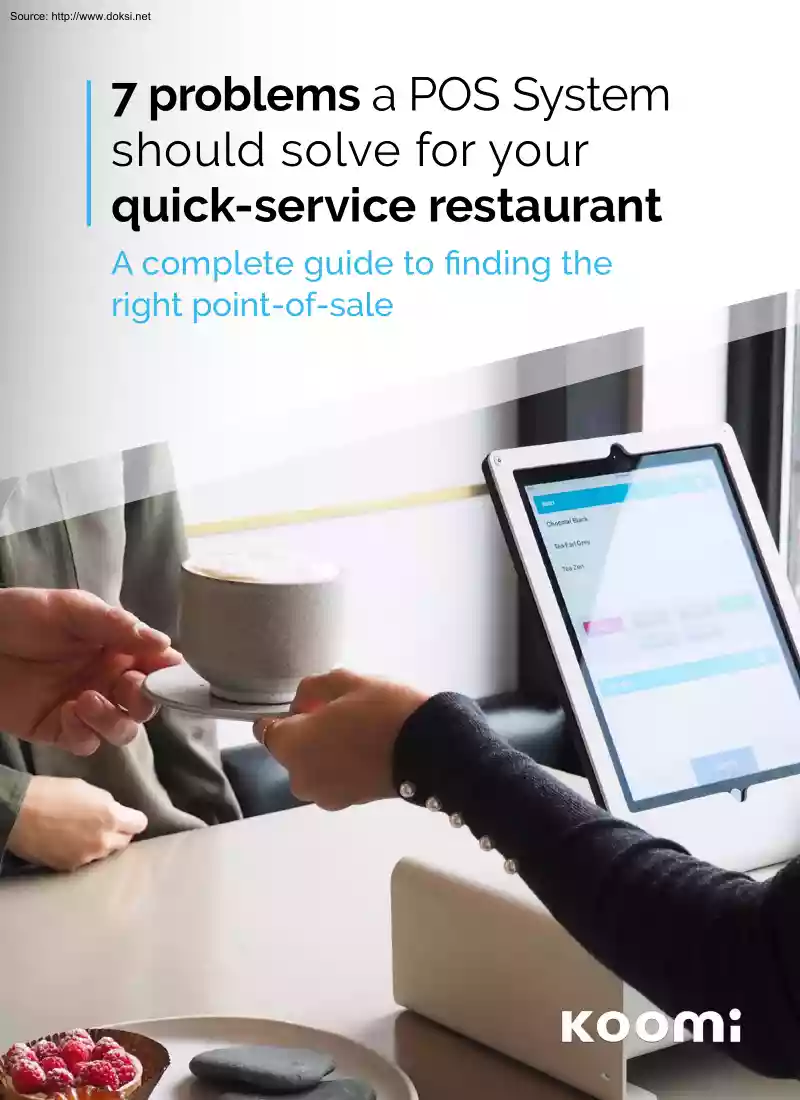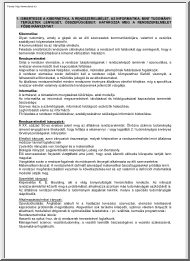Datasheet
Year, pagecount:2019, 10 page(s)
Language:English
Downloads:5
Uploaded:December 19, 2019
Size:1 MB
Institution:
-
Comments:
Attachment:-
Download in PDF:Please log in!
Comments
No comments yet. You can be the first!Content extract
Source: http://www.doksinet 7 problems a POS System should solve for your quick-service restaurant A complete guide to finding the right point-of-sale Source: http://www.doksinet Introduction Table of contents Introduction 3 How to choose a POS that’s right for your restaurant Final Thoughts About Koomi tures that come together to create a harmonized experience. The chef that builds a beautiful menu is just one element of 7 problems a POS system should solve for your quick-service restaurant A successful restaurant needs an array of well-designed fea- 4 20 25 26 many: suppliers, staff, management, location, and pricing are all essential. In the world of quick-serve restaurants, efficiency and speed are also keys to success. The right point-of-sale (POS), is indispensable for all restaurants, and especially for cafes and fast-casual eateries where speed is everything. Restaurants still operating on old cash register systems are missing the boat when it comes to providing
seamless ordering experiences and important data to make better management decisions. The right POS for your type of business will be the backbone of your operations, and can make a world of difference to sales and improving your REAL bottom line. When shopping for a POS, here’s how to get it right the first time around: 2 POS Buyer’s guide POS Buyer’s guide 3 Source: http://www.doksinet 7 problems a POS system should solve for your quickservice restaurant 1. Your staff costs are rising every year and training takes forever If you can’t figure out how to use your point of sale within hours, you’ve got the wrong system. We don’t have to remind you that your time is precious, and too many hours spent trying to wrap Furthermore, your staff should be able to learn to operate a POS within a couple of hours. Of course, the functions they use are more limited compared to the ones a manager must learn to master – all the more reason to expect your POS to be ultra-intuitive
for employees. “It’s easy and simple to use, new employees pick it up right away”. Tim, Owner of Cafe 1880 your head around new systems is not efficient. Based on today’s standards, you should be able to set-up and learn a system as fast as possible, even if you’re not a tech expert. As more and more businesses offer market-fresh dishes that Quick-service restaurants have a higher staff turnover change according to the season, functions such as changing compared to any other restaurant type. menu items should be fast and easy. Even a relatively inexperienced employee should be able to figure out how punch items in the new updated menu on the fly. How long do you spend training your staff on a POS system? 4 POS Buyer’s guide POS Buyer’s guide 5 Source: http://www.doksinet 2. When your system goes down, your restaurant goes down entirely. Is your POS provider proactive or reactive? Keep in mind, the simplest most intuitive system will likely have the least amount
of support calls. The following are indicators that a POS solution has a good support team behind it: Easy ways to reach support Finding a number or email to get in touch with a human shouldn’t be like looking for a needle in a haystack. Support should be easily accessible, online or by phone, and during crucial hours. The best providers “Koomi is excellent with my bakery’s products. Adding or deleting products is easy” Jean-Jacques, Owner of Du Pain Sur La Planche will even proactively call you to make sure everything was resolved. Koomi has less than 5% of its customer base in weekly support calls. Quality on-boarding and training procedures Can you learn to use your POS even without someone holding your hand? A good POS company offers resources, such as live training and remote support via a screen sharing, how-to guides and online resources. 6 POS Buyer’s guide POS Buyer’s guide 7 Source: http://www.doksinet Local installers (on-site installation, troubleshooting
etc.) Online guidance is key, but sometimes having someone help you out in person or over the phone is simply more reassuring when you’re just getting started. A point-of-sale company should have a team that bends over backwards to make sure you’re up and running in no time. Before buying a POS, check out their support and see how easy it is to get a helpful person on the phone. 3. How many end-of-day reports do you consolidate manually, and how many errors need fixing? A good POS company is compatible with the most widely-used payment companies and should be able to offer you great rates or at least refer you to one of its payment partners. If your point-of-sale system isn’t integrated with a payment processor, not only are you adding more steps to your checkout process, but you’re also increasing the risk of human error when 4. How much time is spent managing your operations and improving your restaurant? manually entering payments into your POS system. Restaurant
operators can’t always be on site – and simply getting Look for a company that offers point-of-sale system and a snapshot of your business over the phone or from a manager payment processing integrations to stop human error isn’t enough. and spend less time manually consolidating reports. 8 POS Buyer’s guide POS Buyer’s guide 9 Source: http://www.doksinet Remote management functions are central elements for a point- Reports are essential for making management decisions. They of-sale, and while many systems promote being cloud-based, offer a snapshot of your business and enable you to make deci- full control and editing options from a laptop aren’t possible. sions based on actual data. This includes changing your menu items, pricing, ingredients and promotions. Make sure the system you choose to invest in Before deciding on a POS, check out the reporting functions to has this full remote capability so you can actually update and see which reports are
offered, and how easy they are to gener- modify every aspect of your business across all your locations ate, export and update, as mentioned in the first section of #4 from your computer. of this guide. What to look for When searching for a quick-serve restaurant point-of-sale, try to find solutions that offer the following: A. Know-how to boost your numbers You shouldn’t need a full day tutorial to figure out how to generate a basic sales report. A point -of-sale should have an intuitive reporting module so you can check up on various aspects of your business at any time, and anywhere. Understand how statistics play a role in your business’ success Is my business making profit? 10 POS Buyer’s guide POS Buyer’s guide 11 Source: http://www.doksinet B. Flexible menu management For many quick-serve restaurants (QSRs), menus are dynamic. A labor-to-revenue report compares the labor costs to the Net sales so restaurateurs can cut down on labor and increase revenue. From
promotions to seasonal items or daily specials, menus can change quite regularly. A restaurateur should be able to change items on their menu remotely, and be able to change pricing from anywhere, and for multiple locations. C. Scale your business using multi-location tools As a third real-time tool, it shouldn’t just be simple to change menu items and prices for multiple locations, but you should be able to check in on all aspects of your locations on one screen and compare them to one-another. With a point of sale that is 100% cloud-based and offers multi-location management, you can set up a new restaurant location in just a few clicks. “We have multiple menus for multiple locations and switching between them or adding to them is very simple through the Koomi Dashboard.” Rick D’errico, Mr Pretzels (over 80 locations across North America) 12 POS Buyer’s guide POS Buyer’s guide 13 Source: http://www.doksinet A real-time report allows you to view up-to-the-minute data
so you can make quick decisions while under heavy constraints. 5. You are losing margin by using ordering platforms like UberEats, and your physical customers aren’t being served fast enough. Digital orders now make up over 30% of a QSR’s business, but also they also eat most of your margin. Direct integration with delivery platforms like Uber Eats and online/ordering capability is key. Koomi offers all of these with no third party platforms to achieve this. This ultimately reduces operational costs and errors, allowing you to take more physical orders and increase your takeaway revenues by up-to 30%. Most third-party online app services take a significant % for each order. A POS company that offers a white-label app service with a one-time fee lets you create your own branded app that helps sales and can reduce line-ups during rushes. 14 POS Buyer’s guide POS Buyer’s guide 15 Source: http://www.doksinet If you’re interested in a mobile ordering app or ordering
integration, you should ask: • Do orders sync with the kitchen display directly? • Can customers choose a take-out, dine-in or delivery option? 6. Are your customers getting frustrated in line-ups? Because each second counts, your point-of-sale needs to keep up to process a high volume of orders - both physical orders and digital. • Can the customer create their own account – encouraging more engagement and increasing retention? • Can you manage items available online VS in the restaurant? • Can my menu items in my dashboard automatically push and sync with my order-ahead apps, or my Uber Eats admin panel? This will stop a lot of order discrepancy. “With Koomi, we have complete control over our Palm Lane app and the guest experience, setting the stage for a better overall consumer perception.” Kyle Sloopka, Palm Lane Toronto 16 POS Buyer’s guide If you run any fast-casual type of operation, you probably experience peak periods during which your staff pick up the
pace to serve crowds. It’s crucial that you handle the rush efficiently or risk losing customers due to long line-ups. Things can also get POS Buyer’s guide 17 Source: http://www.doksinet hectic at both the front and the back-of-house, and this is when mistakes can be made. 7. Are you losing sales because of frequent stock and inventory issues? To make sure your POS can handle the rush, ensure it has the Manually managed restaurant inventory is time-consuming and following capabilities: error-prone, leaving your business with a major revenue loss and missing out on opportunities to grow your business. • Eliminate customer loss by taking orders in line-ups • Increase speed of orders with a Kitchen Display System • Intuitive system that can take orders in less steps. The main goal of an inventory management tool is to keep inventory levels balanced so you don’t end up with too much or too little items in your stock. With volume-based QSRs, this can add a lot of
orders in a shorter amount of time “On average, 5% of the restaurant stock goes to trash.” Modern inventory management systems should have reporting capabilities to gain insights into current and historical stock and an automated reordering system to never run out of stock. By implementing an inventory system, restaurant owners can maximize their profits and make better purchasing decisions. 18 POS Buyer’s guide POS Buyer’s guide 19
seamless ordering experiences and important data to make better management decisions. The right POS for your type of business will be the backbone of your operations, and can make a world of difference to sales and improving your REAL bottom line. When shopping for a POS, here’s how to get it right the first time around: 2 POS Buyer’s guide POS Buyer’s guide 3 Source: http://www.doksinet 7 problems a POS system should solve for your quickservice restaurant 1. Your staff costs are rising every year and training takes forever If you can’t figure out how to use your point of sale within hours, you’ve got the wrong system. We don’t have to remind you that your time is precious, and too many hours spent trying to wrap Furthermore, your staff should be able to learn to operate a POS within a couple of hours. Of course, the functions they use are more limited compared to the ones a manager must learn to master – all the more reason to expect your POS to be ultra-intuitive
for employees. “It’s easy and simple to use, new employees pick it up right away”. Tim, Owner of Cafe 1880 your head around new systems is not efficient. Based on today’s standards, you should be able to set-up and learn a system as fast as possible, even if you’re not a tech expert. As more and more businesses offer market-fresh dishes that Quick-service restaurants have a higher staff turnover change according to the season, functions such as changing compared to any other restaurant type. menu items should be fast and easy. Even a relatively inexperienced employee should be able to figure out how punch items in the new updated menu on the fly. How long do you spend training your staff on a POS system? 4 POS Buyer’s guide POS Buyer’s guide 5 Source: http://www.doksinet 2. When your system goes down, your restaurant goes down entirely. Is your POS provider proactive or reactive? Keep in mind, the simplest most intuitive system will likely have the least amount
of support calls. The following are indicators that a POS solution has a good support team behind it: Easy ways to reach support Finding a number or email to get in touch with a human shouldn’t be like looking for a needle in a haystack. Support should be easily accessible, online or by phone, and during crucial hours. The best providers “Koomi is excellent with my bakery’s products. Adding or deleting products is easy” Jean-Jacques, Owner of Du Pain Sur La Planche will even proactively call you to make sure everything was resolved. Koomi has less than 5% of its customer base in weekly support calls. Quality on-boarding and training procedures Can you learn to use your POS even without someone holding your hand? A good POS company offers resources, such as live training and remote support via a screen sharing, how-to guides and online resources. 6 POS Buyer’s guide POS Buyer’s guide 7 Source: http://www.doksinet Local installers (on-site installation, troubleshooting
etc.) Online guidance is key, but sometimes having someone help you out in person or over the phone is simply more reassuring when you’re just getting started. A point-of-sale company should have a team that bends over backwards to make sure you’re up and running in no time. Before buying a POS, check out their support and see how easy it is to get a helpful person on the phone. 3. How many end-of-day reports do you consolidate manually, and how many errors need fixing? A good POS company is compatible with the most widely-used payment companies and should be able to offer you great rates or at least refer you to one of its payment partners. If your point-of-sale system isn’t integrated with a payment processor, not only are you adding more steps to your checkout process, but you’re also increasing the risk of human error when 4. How much time is spent managing your operations and improving your restaurant? manually entering payments into your POS system. Restaurant
operators can’t always be on site – and simply getting Look for a company that offers point-of-sale system and a snapshot of your business over the phone or from a manager payment processing integrations to stop human error isn’t enough. and spend less time manually consolidating reports. 8 POS Buyer’s guide POS Buyer’s guide 9 Source: http://www.doksinet Remote management functions are central elements for a point- Reports are essential for making management decisions. They of-sale, and while many systems promote being cloud-based, offer a snapshot of your business and enable you to make deci- full control and editing options from a laptop aren’t possible. sions based on actual data. This includes changing your menu items, pricing, ingredients and promotions. Make sure the system you choose to invest in Before deciding on a POS, check out the reporting functions to has this full remote capability so you can actually update and see which reports are
offered, and how easy they are to gener- modify every aspect of your business across all your locations ate, export and update, as mentioned in the first section of #4 from your computer. of this guide. What to look for When searching for a quick-serve restaurant point-of-sale, try to find solutions that offer the following: A. Know-how to boost your numbers You shouldn’t need a full day tutorial to figure out how to generate a basic sales report. A point -of-sale should have an intuitive reporting module so you can check up on various aspects of your business at any time, and anywhere. Understand how statistics play a role in your business’ success Is my business making profit? 10 POS Buyer’s guide POS Buyer’s guide 11 Source: http://www.doksinet B. Flexible menu management For many quick-serve restaurants (QSRs), menus are dynamic. A labor-to-revenue report compares the labor costs to the Net sales so restaurateurs can cut down on labor and increase revenue. From
promotions to seasonal items or daily specials, menus can change quite regularly. A restaurateur should be able to change items on their menu remotely, and be able to change pricing from anywhere, and for multiple locations. C. Scale your business using multi-location tools As a third real-time tool, it shouldn’t just be simple to change menu items and prices for multiple locations, but you should be able to check in on all aspects of your locations on one screen and compare them to one-another. With a point of sale that is 100% cloud-based and offers multi-location management, you can set up a new restaurant location in just a few clicks. “We have multiple menus for multiple locations and switching between them or adding to them is very simple through the Koomi Dashboard.” Rick D’errico, Mr Pretzels (over 80 locations across North America) 12 POS Buyer’s guide POS Buyer’s guide 13 Source: http://www.doksinet A real-time report allows you to view up-to-the-minute data
so you can make quick decisions while under heavy constraints. 5. You are losing margin by using ordering platforms like UberEats, and your physical customers aren’t being served fast enough. Digital orders now make up over 30% of a QSR’s business, but also they also eat most of your margin. Direct integration with delivery platforms like Uber Eats and online/ordering capability is key. Koomi offers all of these with no third party platforms to achieve this. This ultimately reduces operational costs and errors, allowing you to take more physical orders and increase your takeaway revenues by up-to 30%. Most third-party online app services take a significant % for each order. A POS company that offers a white-label app service with a one-time fee lets you create your own branded app that helps sales and can reduce line-ups during rushes. 14 POS Buyer’s guide POS Buyer’s guide 15 Source: http://www.doksinet If you’re interested in a mobile ordering app or ordering
integration, you should ask: • Do orders sync with the kitchen display directly? • Can customers choose a take-out, dine-in or delivery option? 6. Are your customers getting frustrated in line-ups? Because each second counts, your point-of-sale needs to keep up to process a high volume of orders - both physical orders and digital. • Can the customer create their own account – encouraging more engagement and increasing retention? • Can you manage items available online VS in the restaurant? • Can my menu items in my dashboard automatically push and sync with my order-ahead apps, or my Uber Eats admin panel? This will stop a lot of order discrepancy. “With Koomi, we have complete control over our Palm Lane app and the guest experience, setting the stage for a better overall consumer perception.” Kyle Sloopka, Palm Lane Toronto 16 POS Buyer’s guide If you run any fast-casual type of operation, you probably experience peak periods during which your staff pick up the
pace to serve crowds. It’s crucial that you handle the rush efficiently or risk losing customers due to long line-ups. Things can also get POS Buyer’s guide 17 Source: http://www.doksinet hectic at both the front and the back-of-house, and this is when mistakes can be made. 7. Are you losing sales because of frequent stock and inventory issues? To make sure your POS can handle the rush, ensure it has the Manually managed restaurant inventory is time-consuming and following capabilities: error-prone, leaving your business with a major revenue loss and missing out on opportunities to grow your business. • Eliminate customer loss by taking orders in line-ups • Increase speed of orders with a Kitchen Display System • Intuitive system that can take orders in less steps. The main goal of an inventory management tool is to keep inventory levels balanced so you don’t end up with too much or too little items in your stock. With volume-based QSRs, this can add a lot of
orders in a shorter amount of time “On average, 5% of the restaurant stock goes to trash.” Modern inventory management systems should have reporting capabilities to gain insights into current and historical stock and an automated reordering system to never run out of stock. By implementing an inventory system, restaurant owners can maximize their profits and make better purchasing decisions. 18 POS Buyer’s guide POS Buyer’s guide 19