Értékelések
Nincs még értékelés. Legyél Te az első!
Mit olvastak a többiek, ha ezzel végeztek?
Tartalmi kivonat
Source: http://www.doksinet Lecture notes for Programming in Perl – BINP13 Mattias Ohlsson1 Department of Astronomy and Theoretical Physics Lund University Fall 2015 1 The following persons have also contributed significantly to the notes: Leif Lönnblad and Jari Häkkinen Source: http://www.doksinet 2 Source: http://www.doksinet Contents 1 Preface 9 1.1 Introduction to this course . 9 1.2 How to obtain files and documents for the exercises . 10 1.3 How to find (local) Perl information . 10 1.4 Disclaimer . 10 1.5 Contact Information . 10 2 Introduction to programming 11 2.1 What is a computer . 11 2.2 What is data . 11 2.3 What is a program . 12 2.4 Operating system . 12 2.5 Languages .
14 2.6 Perl . 15 2.7 Hello World . 15 2.8 Procedural vs. Object Oriented programming 15 2.9 Comments . 16 2.10 Solving problems with Perl 16 2.11 Hand-in exercises 17 2.111 Rules for the hand-in exercises 18 3 Basics in Perl 3.1 21 Variables and operations . 21 3.11 Scalars . 21 3.12 Strings . 21 3.13 Numbers . 22 3.14 Operators . 23 3 Source: http://www.doksinet 4 CONTENTS 3.2 3.3 3.4 3.5 3.15 Shortcut operators . 24 3.16 Variable interpolation . 25 3.17 Arrays and lists .
25 3.18 Hashes . 27 3.19 Follow-up tasks 3-1 . 28 Basic input/output . 30 3.21 Follow-up tasks 3-2 . 32 Loops and conditions . 34 3.31 Condition for one statement . 34 3.32 Condition for compound statements . 35 3.33 What is truth? . 36 3.34 Logical operators . 37 3.35 Loops . 37 3.36 More loops . 38 3.37 The magic of $ . 40 3.38 A complete program . 40 3.39 New features: the switch statement . 41 3.310 Follow-up tasks 3-3 42 Pattern matching . 42 3.41 Approximately equal to .
43 3.42 Regular expressions . 43 3.43 Meta characters . 44 3.44 What has been matched? . 46 3.45 Match again . 46 3.46 Greedy versus tight matching . 47 3.47 Match the matched . 47 3.48 Variable interpolation in regular expressions . 48 3.49 Substitutions . 48 3.410 New features: smart matching 50 3.411 Follow-up tasks 3-4 51 Filehandles . 52 3.51 User defined filehandles . 52 3.52 Pipes . 54 3.53 Follow-up tasks 3-5 . 55 Source: http://www.doksinet CONTENTS 5 3.6 55 Hand-in Exercise 1 . 4 Programming in Perl 4.1 4.2 4.3 4.4
4.5 4.6 More on built-in functions in Perl . 57 4.11 split and join (+ qw, x operator, “here docs”, .=) 57 4.12 push, pop, shift, unshift and splice . 60 4.13 The map function . 61 4.14 Sorting . 62 4.15 Standard mathematical functions . 64 4.16 Other built-in functions . 64 4.17 Follow-up tasks 4-1 . 65 User-defined functions . 65 4.21 Defining and calling simple functions . 66 4.22 Functions with arguments . 67 4.23 Functions returning a value . 68 4.24 Namespaces and variable scopes . 69 4.25 References as function arguments . 71 4.26 Follow-up tasks 4-2 . 73 Accessing things outside a script .
74 4.31 Command-line arguments . 74 4.32 Environment variables . 76 4.33 Running programs from within a script . 77 4.34 Follow-up tasks 4-3 . 79 Modules . 80 4.41 A simple user-provided module . 80 4.42 Using the Getopt::Std module . 82 4.43 Follow-up tasks 4-4 . 84 Rules of thumb and recommendations . 84 4.51 Before starting coding . 84 4.52 Disciplined programming . 84 4.53 User-friendly programming . 85 Hand-in Exercise 2 . 85 5 Applying Perl 5.1 57 Introduction to chapter 5 . 87 87 Source: http://www.doksinet 6 CONTENTS 5.2 5.3 5.4 5.5 Change of file formats .
87 5.21 clustalw to phylip and phylip to clustalw . 87 5.22 Follow-up tasks 5-1 . 93 References, objects and methods 1 . 94 5.31 Creating references . 94 5.32 Using references . 95 5.33 Examples of using references . 97 5.34 Objects and methods . 99 5.35 Follow-up tasks 5-2 99 Searching in large text files . 100 5.41 The Swiss-Prot flat file . 100 5.42 The pdb2sprot.txt file 102 5.43 search.pl 102 5.44 Follow-up tasks 5-3 . 104 Blast parsing . 105 5.51 5.6 . Follow-up tasks 5-4 . 111 Hand-in exercise 3 . 111 6 The
CGI and bioperl Modules 6.1 Introduction to chapter 6 . 113 6.2 Numerical Perl . 113 6.3 1 113 6.21 Matrices . 114 6.22 Random Numbers . 116 6.23 Simple Statistics Module . 117 6.24 The Perl Data Language . 118 6.25 Follow-up tasks 6-1 . 120 CGI.pm (Common Gateway Interface) 120 6.31 Example 1 . 121 6.32 Example 2 . 122 6.33 Example 3 . 123 6.34 Example 4 . 126 6.35 Example 5 . 127 6.36 Follow-up tasks 6-2 . 128 Inspiration of how to write this section is coming from “Programming Perl, third edition” Source: http://www.doksinet CONTENTS 6.4 6.5 6.6
7 BioPerl project (Part 1) . 129 6.41 Bio::Seq . 129 6.42 Bio::SeqIO . 131 6.43 Bio:DB::GenBank . 135 6.44 Follow-up tasks 6-3 . 137 BioPerl project (Part 2) . 138 6.51 Bio::SearchIO . 138 6.52 Bio::Tools::Run::RemoteBlast . 140 6.53 Bio::AlignIO . 142 6.54 Bio::Tools::OddCodes . 142 6.55 Follow-up tasks 6-4 . 144 Hand-in exercise 4 . 144 A Example code output 147 B Common Perl mistakes 155 Source: http://www.doksinet 8 CONTENTS Source: http://www.doksinet Chapter 1 Preface 1.1 Introduction to this course In short, this course will teach you the basics in Perl programming, were the focus will be on solving common problems that
may appear in everyday bioinformatics. The course is divided into lectures in the morning (10.15 - 1200) and follow-up exercises in the afternoon. The will be exercise leaders between 1315 - 1500 (1600) During the course you should complete and hand in four “hand-in exercises”1 that will be examined by the exercise leaders. These four exercises are part of the examination of this course together with a written exam at the end of the course. Your final grade is depends on both the hand-in exercises and the written exam. This document contains the lecture notes, follow-up exercises and hand-in exercises. The notes are meant to be a complement for the lectures and not as a standalone “textbook”. Usually you will need additional files in order to complete the exercises. These can be accessed on the course web page (see below). The lecture notes contains a lot of example code, e.g 1 2 #! /usr/bin/perl -w print "Hello World "; Usually one can find the output of the
example code either directly in the notes or in the Appendix A. When the output of the example code is in the Appendix A, it is marked with a † character. Eg hello.pl† 1 #! /usr/bin/perl -w 2 3 print "Hello World "; 4 hello.pl† 1 Look at section 2.11 for more information about the hand-in exercises 9 Source: http://www.doksinet 10 1.2 CHAPTER 1. PREFACE How to obtain files and documents for the exercises There is a web page for this course where Perl files and other documents for the exercises can be accessed. The homepage is http://home.thepluse/∼mattias/teaching/binp13 1.3 How to find (local) Perl information You will most likely have to look up information about various Perl related questions. One very good start is to use the perldoc command available in the Linux console. perldoc is like the unix man command but only for “Perl questions”. Try >> perldoc perl to start exploring all the (local) information available on Perl. You can also
look at the course homepage under the “Misc” page to find other online Perl information sources. 1.4 Disclaimer The idea of this course is to introduce everyone to Perl and show how to solve some common problems in bioinformatics. Solving a problem using Perl can be done in more than one way, easier or more complicated, writing compact code or writing code that is easy to follow, writing code that is fast or writing code that takes longer time to execute, etc. These notes are supposed to cover straightforward Perl usage and the examples are not meant to be robust. 1.5 Contact Information Lecturer & exercise leader Mattias Ohlsson mattias@thep.luse 046-222 77 82 Exercise leader André Larsson andre@thep.luse 046-222 34 94 Source: http://www.doksinet Chapter 2 Introduction to programming 2.1 What is a computer • A computer takes data from one or more input devices, processes it and sends it to one or more output devices. The computer is a data machine • An input
device can be the keyboard, the mouse, the network, a disk, a microphone, a camera, a scanner, . • An output device can be a disk, the network, a screen, a braille display, a loudspeaker, a printer, . • Every time you move the mouse, you generate lots of data which is processed by the computer. • A disk and the network are both input and output devices. • The processing is performed by the central processing unit (CPU) which uses a primary random access memory (RAM) to temporarily store the data it is processing. 2.2 What is data • Data consists of binary digits – bits. Each can be 0 or 1 • Eight bits make up a byte. • Four (or eight, depending on you computer) bytes make up a word. • The data does not have any inherent meaning. It is just ones and zeros • The CPU typically have four inherent ways of interpreting data. One or two words can be interpreted as an integer number, a floating point number, an address of another word in the RAM or an instruction.
• Any other interpretation of the data is defined by the program which is running. 11 Source: http://www.doksinet 12 CHAPTER 2. INTRODUCTION TO PROGRAMMING • We shall mostly be concerned with characters, but the CPU does not know what a character is. Instead characters are internally represented by integer numbers corresponding to the code of a character • Characters can be encoded in many ways. The standard encoding is called ASCII which can describe 256 different characters, i.e a character fits in a byte In the future one may hope that UNICODE encoding will take over. This uses two bytes and can handle almost all characters, even Chinese ones. Perl uses ASCII, but can handle unicode aswell. 2.3 What is a program • A program tells the CPU where to get the input data, what to do with it and where to put the result. • A program is a sequence of very simple instructions. The CPU only knows how to do very simple things such as – Take two words at given addresses in the
RAM and, treating them as integers, add them together and put the result at a third address. – Take a word from a device and put it at a given address in the RAM. – Jump to a given address in the RAM and continue reading instructions from there. – Check the value of a bit and if it is zero, jump to a given address in the RAM and continue reading instructions from there, otherwise continue reading the next instruction. – Take two words at two addresses in the RAM and, treating them as floating point numbers, multiply them together and put the result at a third address. • It would be impractical if we had to write each of these instructions by hand. To be able to tell the computer what to do we need to have a high level language which can be translated into the basic instructions understood by the CPU. • The instructions are grouped into functions / subroutines / procedures / subprograms which can do more complicated tasks. • Functions are grouped into programs. • A
program is also data. It can be read in from a device and executed 2.4 Operating system • The operating system (OS) is The Mother of all programs in a computer. It runs all the time and allows other programs to execute. Source: http://www.doksinet 2.4 OPERATING SYSTEM 13 • When you bootstrap a computer it reads in the OS from the disk, and starts executing it. • In this course we will be using Linux. • Just as most modern OS’s, Linux allows for having several programs running seemingly simultaneously. This is achieved by continuously switching between reading instructions from different programs (processes) • Typically there are a lot of programs running which we are not aware of. There is one program which is handling the drawing on the screen. Another listening for input from the keyboard, a third taking care of network connections etc. • When we run a Perl program, we will be using a program giving a terminal window. In the terminal there is a program running
which interprets our commands – a shell. The shell listens for keyboard input from another program, and the screen output is sent to the terminal program which sends it on to the X-server which draws on the screen. Heap one word Stack Static memory • The OS logically divides the RAM available for a program into three different parts. one byte Function pointer Stack pointer CPU • The program is stored in the static memory. The local data for the currently executing function is stored in the stack and all other data is stored on the heap. • When a function is executed its local data is stored at the top of the stack. When the functions is finished, this memory is released and will be used by the next function called. To create data which should survive after a function call, it must be stored on the heap. • The OS also defines a file system. • In Linux there are different kinds of files, and they do not always represent data stored on a disk. A directory is a
special file which represents a set of other files Executable programs are also represented by special files. Source: http://www.doksinet 14 CHAPTER 2. INTRODUCTION TO PROGRAMMING • The file system is organized in a hierarchical structure which may be spread out on several disks. All files can be accessed from the root directory (/) The same physical file can be represented at several places in the hierarchy using (soft and hard ) links. • Devices are also represented by special files. Eg /dev/mouse looks like a file, but is actually directly connected to the mouse device. • When we talk about input and output we need only concern ourselves with files. 2.5 Languages • We use a programming language to tell the computer how to interpret the data and what to do with it. • The first languages concentrated on the what to do with the data part, while modern languages are more concerned with how to represent the data – allowing the programmer to define new types of data
suitable for the problem to be solved. The former are referred to as procedural languages, while the latter are object oriented. (If you are a really cool computer scientist, even object orientation is now passé – the new funky thing is functional programming). • The term programming languages is not a misnomer. They really are languages in the same sense as English or Swedish. • If you are good at learning foreign languages you are usually good at learning programming languages. • Normal languages contains words, expressions and sentences. Computer languages contains tokens, expressions and statements. • The main difference is that the computer is extremely picky when it comes to grammar. If you make the slightest mistake, the computer pretends it doesn’t understands anything. • Similarly to the case of spoken languages, the only way to learn a programming language fluently is to sit by the computer and write programs. Programming is 50% in the brain and 50% in the
fingers. • A file containing a text (code) written in a program language needs to be translated into the basic instructions which the CPU understand. This can be done in two ways • The code can be compiled, producing an executable file containing the basic instructions. Typically the code is compiled into an object file which is then combined together with other object files to produce an executable. One object file contains the main function and it needs to be linked together with other object files containing functions which need to be called. • Alternatively the code is read by an interpreter program which translates the code on the fly and executes the corresponding instructions. Source: http://www.doksinet 2.6 PERL 15 • Interpreted code is always slower than compiled code. • A file with code for an interpreted language can be made to look as an executable file if it starts with the characters #! followed by the filename representing a program which can interpret the
code. 2.6 Perl • Perl is an interpreted language. • Perl works with text, sequences of characters arranged in strings. All input and output is sequences of characters. • Perl was first mainly used by system administrators who needed to make quick-anddirty scripts (hacks) for boring repetitive tasks. It is full of handy little features • A file with Perl code which starts with the line #!/usr/bin/perl can be made into an executable. 2.7 1 Hello World #!/usr/bin/perl 2 3 print "Hello World!"; • This is a Perl program with one statement. • A statement is an expression, or a several expressions connected by operators (which may span several lines), ended by a ; • This expression consists of two words. One identifier (print) refers to a function The other is a string literal. • The statement means: Execute the function print with an argument which is a string. • When run, this program will write out ’Hello World’ on the standard output. Normally the
standard output is the window where you started the program. 2.8 Procedural vs. Object Oriented programming • Perl is a procedural language with some support for object oriented programming. • The data can be strings or numbers and we call functions (procedures) to operate on the data. Source: http://www.doksinet 16 CHAPTER 2. INTRODUCTION TO PROGRAMMING • The first week we will write simple programs which call builtin standard functions to perform simple tasks. • The second week we will explore more builtin functions and build our own functions which we can call from a main program and from other functions. • It is important to understand the difference between global variables (on the heap) and variables which are local to a function (located on the stack) and cannot be accessed outside of the function. • It is also important to understand how arguments are passed to the functions (by value or by reference). • We will use Perl objects in the end of the course.
• We will, however, not learn how to construct classes of objects ourselves. • Classes are combinations of variables and methods defined for them. • In this way we can have variables which represents almost any concept, rather than just strings and numbers. • Functions are verbs, Objects are nouns. 2.9 Comments • In most programming languages you can add comments to the code which are ignored by the compiler/interpreter. This is used to increase the readability of the code • In Perl, everything between a # and the end of a line is treated as a comment. • It is important to add comments to your code. But remember that Perl is itself a language and people reading the code is supposed to understand that language, so do not comment obvious code: #!/usr/bin/perl print "Hello World!"; # prints Hello World! to the screen. 1 2 2.10 Solving problems with Perl • Even if we are only writing a single main program it is essential that we thoroughly think through
what we are going to do before we start writing the code. • For a procedural language the standard method is called stepwise refinement. • First think about the general outline of the problem. Divide it into subproblems, and then consider each subproblem and try to divide them, in turn, into subproblems. Source: http://www.doksinet 2.11 HAND-IN EXERCISES 17 • It is like writing a recipe for cooking a meal. You do not start with boil some rice, chop the onion and then oh, don’t forget to add salt to the water and maybe you want to rince the rise first. Rather you would first specify the ingredients, then you would specify the main steps, such as boiling the rice, frying the veggies and making the sauce. For each of these you would then list the actual procedure. 2.11 Hand-in exercises • All the hand-in exercises in this course will require you to write Perl programs. • We do not require you to write any reports describing the programs, but we do require you to
comment your code in a special way so that we can follow how you have been thinking when you wrote them. • The program must start with a comment section which describes the general outline of the code, followed by a description of the procedure used. • We strongly recommend that you start by writing this comment section before you begin to write the code. • The comment block should contain the following headings: – Title – Author – Description – List of subroutines – Procedure – Usage Here is an example: 1 2 3 4 5 6 7 8 9 10 11 12 13 14 15 ##### Program description # # Title: lotto.pl # # Author(s): Mattias Ohlsson # # Description: # This program will estimate the probability of winning a game of # Lotto. The method used here is a Monte Carlo simulation of the # lottery. This means that 7 numbers are randomly generated from # the interval [1,35] without doublets and then 7+4 winner numbers # are randomly generated from the same interval. According to the # rules of
Lotto the following situations will result in a winnings: # # 4 correct numbers Source: http://www.doksinet 18 16 17 18 19 20 21 22 23 24 25 26 27 28 29 30 31 32 33 34 35 36 37 38 39 40 41 42 43 44 45 46 47 48 49 CHAPTER 2. INTRODUCTION TO PROGRAMMING # 5 correct numbers # 6 correct numbers # 6+1 correct numbers # 7 correct numbers # # # List of subroutines: # # iRnd: This function takes two integers, i1 and i2, as # arguments and returns random integer in the interval [i1, i2]. # # GetNumbers: This function returns a vector of random numbers # in the interval [1,35], with all numbers different from # each other. The length of this vector is given as an # argument and must be <= 35. # # Procedure: # 1. Get the number of Monte Carlo runs to perform from STDIN # 2. Start the main Monte Carlo loop # 2a. Get an array of 7 numbers (my Lotto row) and one with 11 # numbers (the "winner numbers"). # 2b. Make a loop over all the 7 numbers and check if each of # them are
present in the array of 7+4 winner numbers. Add # hits to the two variables $Corr7 and $Corr4, representing # the real hits or "tilläggsnummer" hits. # 2c. Check the possible combinations for a winnings and record # such an event. Also record the different combinations # 3. Print a summary of the results found # # Usage: # ./lottopl [number of MC runs] # # ################################## 2.111 Rules for the hand-in exercises There a few rules for the hand-in exercises: • All 4 hand-in exercises are mandatory, you need to get an OK on each of them in order to pass the course. • They are used together with the written exam to make up the final grade. • For most of the hand-in exercises there are sample/result output files. When running your Perl program you should get “similar” results. For some exercises you need to comply exactly with the sample files. Source: http://www.doksinet 2.11 HAND-IN EXERCISES 19 • Before you hand in the exercises make sure
that: – the program contains a documented program header. – the program runs without errors and warnings. • You should all hand in individual solutions, but it is of course allowed (and even recommended) to ask questions, to discuss etc with other students. • Have fun!
14 2.6 Perl . 15 2.7 Hello World . 15 2.8 Procedural vs. Object Oriented programming 15 2.9 Comments . 16 2.10 Solving problems with Perl 16 2.11 Hand-in exercises 17 2.111 Rules for the hand-in exercises 18 3 Basics in Perl 3.1 21 Variables and operations . 21 3.11 Scalars . 21 3.12 Strings . 21 3.13 Numbers . 22 3.14 Operators . 23 3 Source: http://www.doksinet 4 CONTENTS 3.2 3.3 3.4 3.5 3.15 Shortcut operators . 24 3.16 Variable interpolation . 25 3.17 Arrays and lists .
25 3.18 Hashes . 27 3.19 Follow-up tasks 3-1 . 28 Basic input/output . 30 3.21 Follow-up tasks 3-2 . 32 Loops and conditions . 34 3.31 Condition for one statement . 34 3.32 Condition for compound statements . 35 3.33 What is truth? . 36 3.34 Logical operators . 37 3.35 Loops . 37 3.36 More loops . 38 3.37 The magic of $ . 40 3.38 A complete program . 40 3.39 New features: the switch statement . 41 3.310 Follow-up tasks 3-3 42 Pattern matching . 42 3.41 Approximately equal to .
43 3.42 Regular expressions . 43 3.43 Meta characters . 44 3.44 What has been matched? . 46 3.45 Match again . 46 3.46 Greedy versus tight matching . 47 3.47 Match the matched . 47 3.48 Variable interpolation in regular expressions . 48 3.49 Substitutions . 48 3.410 New features: smart matching 50 3.411 Follow-up tasks 3-4 51 Filehandles . 52 3.51 User defined filehandles . 52 3.52 Pipes . 54 3.53 Follow-up tasks 3-5 . 55 Source: http://www.doksinet CONTENTS 5 3.6 55 Hand-in Exercise 1 . 4 Programming in Perl 4.1 4.2 4.3 4.4
4.5 4.6 More on built-in functions in Perl . 57 4.11 split and join (+ qw, x operator, “here docs”, .=) 57 4.12 push, pop, shift, unshift and splice . 60 4.13 The map function . 61 4.14 Sorting . 62 4.15 Standard mathematical functions . 64 4.16 Other built-in functions . 64 4.17 Follow-up tasks 4-1 . 65 User-defined functions . 65 4.21 Defining and calling simple functions . 66 4.22 Functions with arguments . 67 4.23 Functions returning a value . 68 4.24 Namespaces and variable scopes . 69 4.25 References as function arguments . 71 4.26 Follow-up tasks 4-2 . 73 Accessing things outside a script .
74 4.31 Command-line arguments . 74 4.32 Environment variables . 76 4.33 Running programs from within a script . 77 4.34 Follow-up tasks 4-3 . 79 Modules . 80 4.41 A simple user-provided module . 80 4.42 Using the Getopt::Std module . 82 4.43 Follow-up tasks 4-4 . 84 Rules of thumb and recommendations . 84 4.51 Before starting coding . 84 4.52 Disciplined programming . 84 4.53 User-friendly programming . 85 Hand-in Exercise 2 . 85 5 Applying Perl 5.1 57 Introduction to chapter 5 . 87 87 Source: http://www.doksinet 6 CONTENTS 5.2 5.3 5.4 5.5 Change of file formats .
87 5.21 clustalw to phylip and phylip to clustalw . 87 5.22 Follow-up tasks 5-1 . 93 References, objects and methods 1 . 94 5.31 Creating references . 94 5.32 Using references . 95 5.33 Examples of using references . 97 5.34 Objects and methods . 99 5.35 Follow-up tasks 5-2 99 Searching in large text files . 100 5.41 The Swiss-Prot flat file . 100 5.42 The pdb2sprot.txt file 102 5.43 search.pl 102 5.44 Follow-up tasks 5-3 . 104 Blast parsing . 105 5.51 5.6 . Follow-up tasks 5-4 . 111 Hand-in exercise 3 . 111 6 The
CGI and bioperl Modules 6.1 Introduction to chapter 6 . 113 6.2 Numerical Perl . 113 6.3 1 113 6.21 Matrices . 114 6.22 Random Numbers . 116 6.23 Simple Statistics Module . 117 6.24 The Perl Data Language . 118 6.25 Follow-up tasks 6-1 . 120 CGI.pm (Common Gateway Interface) 120 6.31 Example 1 . 121 6.32 Example 2 . 122 6.33 Example 3 . 123 6.34 Example 4 . 126 6.35 Example 5 . 127 6.36 Follow-up tasks 6-2 . 128 Inspiration of how to write this section is coming from “Programming Perl, third edition” Source: http://www.doksinet CONTENTS 6.4 6.5 6.6
7 BioPerl project (Part 1) . 129 6.41 Bio::Seq . 129 6.42 Bio::SeqIO . 131 6.43 Bio:DB::GenBank . 135 6.44 Follow-up tasks 6-3 . 137 BioPerl project (Part 2) . 138 6.51 Bio::SearchIO . 138 6.52 Bio::Tools::Run::RemoteBlast . 140 6.53 Bio::AlignIO . 142 6.54 Bio::Tools::OddCodes . 142 6.55 Follow-up tasks 6-4 . 144 Hand-in exercise 4 . 144 A Example code output 147 B Common Perl mistakes 155 Source: http://www.doksinet 8 CONTENTS Source: http://www.doksinet Chapter 1 Preface 1.1 Introduction to this course In short, this course will teach you the basics in Perl programming, were the focus will be on solving common problems that
may appear in everyday bioinformatics. The course is divided into lectures in the morning (10.15 - 1200) and follow-up exercises in the afternoon. The will be exercise leaders between 1315 - 1500 (1600) During the course you should complete and hand in four “hand-in exercises”1 that will be examined by the exercise leaders. These four exercises are part of the examination of this course together with a written exam at the end of the course. Your final grade is depends on both the hand-in exercises and the written exam. This document contains the lecture notes, follow-up exercises and hand-in exercises. The notes are meant to be a complement for the lectures and not as a standalone “textbook”. Usually you will need additional files in order to complete the exercises. These can be accessed on the course web page (see below). The lecture notes contains a lot of example code, e.g 1 2 #! /usr/bin/perl -w print "Hello World "; Usually one can find the output of the
example code either directly in the notes or in the Appendix A. When the output of the example code is in the Appendix A, it is marked with a † character. Eg hello.pl† 1 #! /usr/bin/perl -w 2 3 print "Hello World "; 4 hello.pl† 1 Look at section 2.11 for more information about the hand-in exercises 9 Source: http://www.doksinet 10 1.2 CHAPTER 1. PREFACE How to obtain files and documents for the exercises There is a web page for this course where Perl files and other documents for the exercises can be accessed. The homepage is http://home.thepluse/∼mattias/teaching/binp13 1.3 How to find (local) Perl information You will most likely have to look up information about various Perl related questions. One very good start is to use the perldoc command available in the Linux console. perldoc is like the unix man command but only for “Perl questions”. Try >> perldoc perl to start exploring all the (local) information available on Perl. You can also
look at the course homepage under the “Misc” page to find other online Perl information sources. 1.4 Disclaimer The idea of this course is to introduce everyone to Perl and show how to solve some common problems in bioinformatics. Solving a problem using Perl can be done in more than one way, easier or more complicated, writing compact code or writing code that is easy to follow, writing code that is fast or writing code that takes longer time to execute, etc. These notes are supposed to cover straightforward Perl usage and the examples are not meant to be robust. 1.5 Contact Information Lecturer & exercise leader Mattias Ohlsson mattias@thep.luse 046-222 77 82 Exercise leader André Larsson andre@thep.luse 046-222 34 94 Source: http://www.doksinet Chapter 2 Introduction to programming 2.1 What is a computer • A computer takes data from one or more input devices, processes it and sends it to one or more output devices. The computer is a data machine • An input
device can be the keyboard, the mouse, the network, a disk, a microphone, a camera, a scanner, . • An output device can be a disk, the network, a screen, a braille display, a loudspeaker, a printer, . • Every time you move the mouse, you generate lots of data which is processed by the computer. • A disk and the network are both input and output devices. • The processing is performed by the central processing unit (CPU) which uses a primary random access memory (RAM) to temporarily store the data it is processing. 2.2 What is data • Data consists of binary digits – bits. Each can be 0 or 1 • Eight bits make up a byte. • Four (or eight, depending on you computer) bytes make up a word. • The data does not have any inherent meaning. It is just ones and zeros • The CPU typically have four inherent ways of interpreting data. One or two words can be interpreted as an integer number, a floating point number, an address of another word in the RAM or an instruction.
• Any other interpretation of the data is defined by the program which is running. 11 Source: http://www.doksinet 12 CHAPTER 2. INTRODUCTION TO PROGRAMMING • We shall mostly be concerned with characters, but the CPU does not know what a character is. Instead characters are internally represented by integer numbers corresponding to the code of a character • Characters can be encoded in many ways. The standard encoding is called ASCII which can describe 256 different characters, i.e a character fits in a byte In the future one may hope that UNICODE encoding will take over. This uses two bytes and can handle almost all characters, even Chinese ones. Perl uses ASCII, but can handle unicode aswell. 2.3 What is a program • A program tells the CPU where to get the input data, what to do with it and where to put the result. • A program is a sequence of very simple instructions. The CPU only knows how to do very simple things such as – Take two words at given addresses in the
RAM and, treating them as integers, add them together and put the result at a third address. – Take a word from a device and put it at a given address in the RAM. – Jump to a given address in the RAM and continue reading instructions from there. – Check the value of a bit and if it is zero, jump to a given address in the RAM and continue reading instructions from there, otherwise continue reading the next instruction. – Take two words at two addresses in the RAM and, treating them as floating point numbers, multiply them together and put the result at a third address. • It would be impractical if we had to write each of these instructions by hand. To be able to tell the computer what to do we need to have a high level language which can be translated into the basic instructions understood by the CPU. • The instructions are grouped into functions / subroutines / procedures / subprograms which can do more complicated tasks. • Functions are grouped into programs. • A
program is also data. It can be read in from a device and executed 2.4 Operating system • The operating system (OS) is The Mother of all programs in a computer. It runs all the time and allows other programs to execute. Source: http://www.doksinet 2.4 OPERATING SYSTEM 13 • When you bootstrap a computer it reads in the OS from the disk, and starts executing it. • In this course we will be using Linux. • Just as most modern OS’s, Linux allows for having several programs running seemingly simultaneously. This is achieved by continuously switching between reading instructions from different programs (processes) • Typically there are a lot of programs running which we are not aware of. There is one program which is handling the drawing on the screen. Another listening for input from the keyboard, a third taking care of network connections etc. • When we run a Perl program, we will be using a program giving a terminal window. In the terminal there is a program running
which interprets our commands – a shell. The shell listens for keyboard input from another program, and the screen output is sent to the terminal program which sends it on to the X-server which draws on the screen. Heap one word Stack Static memory • The OS logically divides the RAM available for a program into three different parts. one byte Function pointer Stack pointer CPU • The program is stored in the static memory. The local data for the currently executing function is stored in the stack and all other data is stored on the heap. • When a function is executed its local data is stored at the top of the stack. When the functions is finished, this memory is released and will be used by the next function called. To create data which should survive after a function call, it must be stored on the heap. • The OS also defines a file system. • In Linux there are different kinds of files, and they do not always represent data stored on a disk. A directory is a
special file which represents a set of other files Executable programs are also represented by special files. Source: http://www.doksinet 14 CHAPTER 2. INTRODUCTION TO PROGRAMMING • The file system is organized in a hierarchical structure which may be spread out on several disks. All files can be accessed from the root directory (/) The same physical file can be represented at several places in the hierarchy using (soft and hard ) links. • Devices are also represented by special files. Eg /dev/mouse looks like a file, but is actually directly connected to the mouse device. • When we talk about input and output we need only concern ourselves with files. 2.5 Languages • We use a programming language to tell the computer how to interpret the data and what to do with it. • The first languages concentrated on the what to do with the data part, while modern languages are more concerned with how to represent the data – allowing the programmer to define new types of data
suitable for the problem to be solved. The former are referred to as procedural languages, while the latter are object oriented. (If you are a really cool computer scientist, even object orientation is now passé – the new funky thing is functional programming). • The term programming languages is not a misnomer. They really are languages in the same sense as English or Swedish. • If you are good at learning foreign languages you are usually good at learning programming languages. • Normal languages contains words, expressions and sentences. Computer languages contains tokens, expressions and statements. • The main difference is that the computer is extremely picky when it comes to grammar. If you make the slightest mistake, the computer pretends it doesn’t understands anything. • Similarly to the case of spoken languages, the only way to learn a programming language fluently is to sit by the computer and write programs. Programming is 50% in the brain and 50% in the
fingers. • A file containing a text (code) written in a program language needs to be translated into the basic instructions which the CPU understand. This can be done in two ways • The code can be compiled, producing an executable file containing the basic instructions. Typically the code is compiled into an object file which is then combined together with other object files to produce an executable. One object file contains the main function and it needs to be linked together with other object files containing functions which need to be called. • Alternatively the code is read by an interpreter program which translates the code on the fly and executes the corresponding instructions. Source: http://www.doksinet 2.6 PERL 15 • Interpreted code is always slower than compiled code. • A file with code for an interpreted language can be made to look as an executable file if it starts with the characters #! followed by the filename representing a program which can interpret the
code. 2.6 Perl • Perl is an interpreted language. • Perl works with text, sequences of characters arranged in strings. All input and output is sequences of characters. • Perl was first mainly used by system administrators who needed to make quick-anddirty scripts (hacks) for boring repetitive tasks. It is full of handy little features • A file with Perl code which starts with the line #!/usr/bin/perl can be made into an executable. 2.7 1 Hello World #!/usr/bin/perl 2 3 print "Hello World!"; • This is a Perl program with one statement. • A statement is an expression, or a several expressions connected by operators (which may span several lines), ended by a ; • This expression consists of two words. One identifier (print) refers to a function The other is a string literal. • The statement means: Execute the function print with an argument which is a string. • When run, this program will write out ’Hello World’ on the standard output. Normally the
standard output is the window where you started the program. 2.8 Procedural vs. Object Oriented programming • Perl is a procedural language with some support for object oriented programming. • The data can be strings or numbers and we call functions (procedures) to operate on the data. Source: http://www.doksinet 16 CHAPTER 2. INTRODUCTION TO PROGRAMMING • The first week we will write simple programs which call builtin standard functions to perform simple tasks. • The second week we will explore more builtin functions and build our own functions which we can call from a main program and from other functions. • It is important to understand the difference between global variables (on the heap) and variables which are local to a function (located on the stack) and cannot be accessed outside of the function. • It is also important to understand how arguments are passed to the functions (by value or by reference). • We will use Perl objects in the end of the course.
• We will, however, not learn how to construct classes of objects ourselves. • Classes are combinations of variables and methods defined for them. • In this way we can have variables which represents almost any concept, rather than just strings and numbers. • Functions are verbs, Objects are nouns. 2.9 Comments • In most programming languages you can add comments to the code which are ignored by the compiler/interpreter. This is used to increase the readability of the code • In Perl, everything between a # and the end of a line is treated as a comment. • It is important to add comments to your code. But remember that Perl is itself a language and people reading the code is supposed to understand that language, so do not comment obvious code: #!/usr/bin/perl print "Hello World!"; # prints Hello World! to the screen. 1 2 2.10 Solving problems with Perl • Even if we are only writing a single main program it is essential that we thoroughly think through
what we are going to do before we start writing the code. • For a procedural language the standard method is called stepwise refinement. • First think about the general outline of the problem. Divide it into subproblems, and then consider each subproblem and try to divide them, in turn, into subproblems. Source: http://www.doksinet 2.11 HAND-IN EXERCISES 17 • It is like writing a recipe for cooking a meal. You do not start with boil some rice, chop the onion and then oh, don’t forget to add salt to the water and maybe you want to rince the rise first. Rather you would first specify the ingredients, then you would specify the main steps, such as boiling the rice, frying the veggies and making the sauce. For each of these you would then list the actual procedure. 2.11 Hand-in exercises • All the hand-in exercises in this course will require you to write Perl programs. • We do not require you to write any reports describing the programs, but we do require you to
comment your code in a special way so that we can follow how you have been thinking when you wrote them. • The program must start with a comment section which describes the general outline of the code, followed by a description of the procedure used. • We strongly recommend that you start by writing this comment section before you begin to write the code. • The comment block should contain the following headings: – Title – Author – Description – List of subroutines – Procedure – Usage Here is an example: 1 2 3 4 5 6 7 8 9 10 11 12 13 14 15 ##### Program description # # Title: lotto.pl # # Author(s): Mattias Ohlsson # # Description: # This program will estimate the probability of winning a game of # Lotto. The method used here is a Monte Carlo simulation of the # lottery. This means that 7 numbers are randomly generated from # the interval [1,35] without doublets and then 7+4 winner numbers # are randomly generated from the same interval. According to the # rules of
Lotto the following situations will result in a winnings: # # 4 correct numbers Source: http://www.doksinet 18 16 17 18 19 20 21 22 23 24 25 26 27 28 29 30 31 32 33 34 35 36 37 38 39 40 41 42 43 44 45 46 47 48 49 CHAPTER 2. INTRODUCTION TO PROGRAMMING # 5 correct numbers # 6 correct numbers # 6+1 correct numbers # 7 correct numbers # # # List of subroutines: # # iRnd: This function takes two integers, i1 and i2, as # arguments and returns random integer in the interval [i1, i2]. # # GetNumbers: This function returns a vector of random numbers # in the interval [1,35], with all numbers different from # each other. The length of this vector is given as an # argument and must be <= 35. # # Procedure: # 1. Get the number of Monte Carlo runs to perform from STDIN # 2. Start the main Monte Carlo loop # 2a. Get an array of 7 numbers (my Lotto row) and one with 11 # numbers (the "winner numbers"). # 2b. Make a loop over all the 7 numbers and check if each of # them are
present in the array of 7+4 winner numbers. Add # hits to the two variables $Corr7 and $Corr4, representing # the real hits or "tilläggsnummer" hits. # 2c. Check the possible combinations for a winnings and record # such an event. Also record the different combinations # 3. Print a summary of the results found # # Usage: # ./lottopl [number of MC runs] # # ################################## 2.111 Rules for the hand-in exercises There a few rules for the hand-in exercises: • All 4 hand-in exercises are mandatory, you need to get an OK on each of them in order to pass the course. • They are used together with the written exam to make up the final grade. • For most of the hand-in exercises there are sample/result output files. When running your Perl program you should get “similar” results. For some exercises you need to comply exactly with the sample files. Source: http://www.doksinet 2.11 HAND-IN EXERCISES 19 • Before you hand in the exercises make sure
that: – the program contains a documented program header. – the program runs without errors and warnings. • You should all hand in individual solutions, but it is of course allowed (and even recommended) to ask questions, to discuss etc with other students. • Have fun!

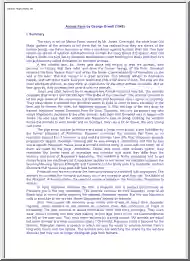

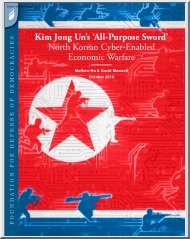

 Írásunkban a műelemzések készítésének módszertanát járjuk körül. Foglalkozunk az elemzés főbb fajtáival, szempontjaival és tanácsokat adunk az elemzés legfontosabb tartalmi elemeivel kapcsolatban is. Módszertani útmutatónk főként tanulók számára készült!
Írásunkban a műelemzések készítésének módszertanát járjuk körül. Foglalkozunk az elemzés főbb fajtáival, szempontjaival és tanácsokat adunk az elemzés legfontosabb tartalmi elemeivel kapcsolatban is. Módszertani útmutatónk főként tanulók számára készült!