A doksi online olvasásához kérlek jelentkezz be!
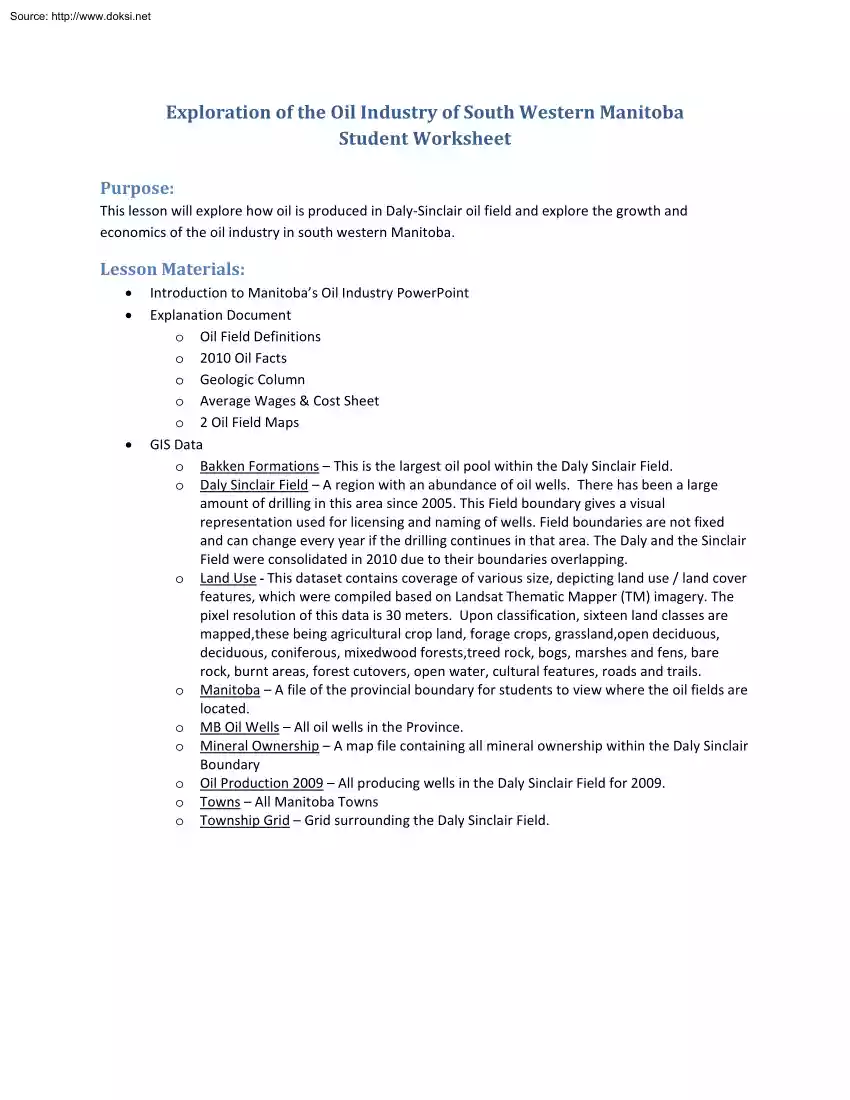
A doksi online olvasásához kérlek jelentkezz be!
Nincs még értékelés. Legyél Te az első!
Mit olvastak a többiek, ha ezzel végeztek?
Tartalmi kivonat
Source: http://www.doksinet Exploration of the Oil Industry of South Western Manitoba Student Worksheet Purpose: This lesson will explore how oil is produced in Daly-Sinclair oil field and explore the growth and economics of the oil industry in south western Manitoba. Lesson Materials: • • • Introduction to Manitoba’s Oil Industry PowerPoint Explanation Document o Oil Field Definitions o 2010 Oil Facts o Geologic Column o Average Wages & Cost Sheet o 2 Oil Field Maps GIS Data o Bakken Formations – This is the largest oil pool within the Daly Sinclair Field. o Daly Sinclair Field – A region with an abundance of oil wells. There has been a large amount of drilling in this area since 2005. This Field boundary gives a visual representation used for licensing and naming of wells. Field boundaries are not fixed and can change every year if the drilling continues in that area. The Daly and the Sinclair Field were consolidated in 2010 due to their boundaries overlapping. o
Land Use - This dataset contains coverage of various size, depicting land use / land cover features, which were compiled based on Landsat Thematic Mapper (TM) imagery. The pixel resolution of this data is 30 meters. Upon classification, sixteen land classes are mapped,these being agricultural crop land, forage crops, grassland,open deciduous, deciduous, coniferous, mixedwood forests,treed rock, bogs, marshes and fens, bare rock, burnt areas, forest cutovers, open water, cultural features, roads and trails. o Manitoba – A file of the provincial boundary for students to view where the oil fields are located. o MB Oil Wells – All oil wells in the Province. o Mineral Ownership – A map file containing all mineral ownership within the Daly Sinclair Boundary o Oil Production 2009 – All producing wells in the Daly Sinclair Field for 2009. o Towns – All Manitoba Towns o Township Grid – Grid surrounding the Daly Sinclair Field. Source: http://www.doksinet Steps & Questions
Part A: Oil Well Types, Costs and Production This section will look at the growth of the Daly Sinclair Field, costs to drill a well and approximate wages. 1. Start ArcMap by opening the OilFieldLessonmxd 2. Turn On (check) Part A layer group This map outlines the Province of Manitoba and the location of oil wells within the province. Q1 Where are the majority of wells located? Now, let’s look closer at a specific oil field and the amount and types of oil wells within it. 3. In the Table of Contents (TOC) on the left hand of your screen, right click on the layer Daly Sinclair Field, and choose to Zoom to Layer. 4. To select only the wells within the Daly Sinclair Field, expand ‘Part A’ by clicking on the ‘+’ sign Go to Selection in the top toolbar and select Select By Location. a. Create a selection where you select features from MB Oil Wells where features intersect Daly Sinclair Field. See image below for assistance in creating this selection b. Click Apply and OK Close
Select By Location dialog box c. Under View, go to zoom Data and Zoom To Selected Feature (You will now see the Daly Sinclair Field) NOTE: If using ArcGIS 9.2 or 93 “Selecy By Location box will look different In the first pulldown list select Intersect, in the second pulldown list select Daly Sinclair Field 1 Source: http://www.doksinet 5. We will now Save “only” the Daly Sinclair Wells a. With the wells selected, right-click MB Oil Wells and go to Data and choose to Export Data. The “Export Data” dialogue box will open b. In the Export drop-down box be sure it says “Selected Features” c. Under the “Output Shapefile or Features Class”, click on the folder icon, navigate to your working directory folder, (where your project is saved) and Save as Daly Sinclair Wells d. When prompted, choose to add exported data to map as a layer 6. Turn off MB Oil Wells (uncheck) 7. Let’s explore the Daly Sinclair Wells data; Right-click the layer and Open Attribute Table Q2 How
many wells are there in the Daly Sinclair Field? You will see the # of wells at the bottom of the table beside ‘records’. 8. Notice there is a field called Deviation and that the values in this field are D, V or H D represents Directional wells; V represents Vertical wells; while H represents Horizontal wells. See definitions sheet to learn more about drilling methods (D or V or H). To better visualize the types of wells in the Daly Sinclair Field, we must symbolize the Daly Sinclair Wells by the Deviation Field: Minimize the attribute table by clicking on the minimize button on the top right of the table. a. Right click on Daly Sinclair Wells layer in the Table of Contents Click on properties b. Under the Symbology tab choose to show the data as Categories and choose Unique Values. c. Set the Value Field to be Deviation, and click on Add all Values d. Change colours, size or symbol as you prefer, by clicking on the Symbols button e. Click Apply and OK SAVE YOUR WORK in your
working directory and as Oil field lesson ?? With your initials so you do not overwrite the original file Q3 By looking at the map and your legend, what deviation type has more wells? 2 Source: http://www.doksinet 9. To find out the exact number of each type of well, we need to analyze the attribute table a. Right-click and Open Attribute Table for Daly Sinclair Wells b. Right-click the Deviation field and choose to Sort Ascending c. Select all records that have a value of “H” by holding down the shift key, choosing the first record and then the last record to highlight all. Q4 How many horizontal (H) wells are selected? Q5 Based on the number of horizontal wells and the “Average” depth of each horizontal well (Using the Average Wages and Cost Sheet 2010), what are the total meters drilled for all horizontal wells? Q6 Based on the cost per meter to drill a horizontal well, how much did it cost to drill ALL the horizontal wells? (Using the Average
Wages and Cost Sheet 2010) Q7 Based on the number of horizontal wells, what were the TOTAL wages paid for ALL horizontal wells in the Daly Sinclair Field? HINT: The average wages to drill a horizontal well can be found on the Average Wages and Cost Sheet 2010. 10. Repeat step 8 above except, select all records that have a value of “V” Q8 How many vertical (V) wells are selected? Q9 Based on the number of vertical wells and the “Average” depth of each vertical well (Using the Average Wages and Cost Sheet 2010) , what are the total meters drilled for ALL vertical wells? Q10 Which drilling method (vertical, horizontal) produces more oil? Why? Hint: refer to the Definitions sheet to find your answer. SAVE YOUR WORK 3 Source: http://www.doksinet Bonus: Increasing oil production. 11. Clear any selected records you have using the clear selection tool Let’s explore the Daly Sinclair Wells data for year of production; right-click the layer and Open Attribute Table.
12. Scroll to the end of the table and notice there is a field called DRILL YR These values represent the year the well was drilled. You can sort this data by right-clicking on the field name and sort ascending or descending. You can then select the records you are interested in Alternatively you can use the “selection” from the top menu toolbar, then “select by attributes” use the following text to add to the query window HINT: You can use the query buttons to create the following by either double or single clicking: "DRILL YR" >= 1951 and "DRILL YR" <=2004 (See Image Below to verify your query matches) Click Verify Button then Click Apply Button. Q11 How many wells were drilled between the years 1951 and 2004 (DRILL YR field)? By repeating the above, change your query to read ”DRILL YR" >= 2005 and "DRILL YR" <=2011 Q12 How many wells were drilled since 2005 (DRILL YR field)? Q13 What is the significance of these values? 4
Source: http://www.doksinet Part B: Oil Wells and Ownership 13. Uncheck Daly Sinclair Wells and uncheck Part A layer group and turn on (check) and maximize Part B layer grouping. 14. Right click the OilProduction2009 layer and Open Attribute Table 15. Using the Oil Prodm3 field, let’s find the sum of the total oil produced in 2009 The oil production values are given in cubic meters. a. Right-click and Open Attribute Table for OilProduction2009. b. Right-click the Oil Prodm3 field and select the “statistics” option c. Review the statistics for the Oil Prodm3 Q14 What is the sum of the Oil Prodm3 field? Close Statistics of OilProduction2009 table Q15 If the average oil price was $419.03 per cubic metre, what is the total value of the 2009 Oil Production? Side Note: The total production for Manitoba’s Oil Wells in 2010 was 1,872,211.5 cubic metres at a value of $892,408,334. See the 2010 Oil Facts for other interesting facts about Manitoba’s Oil Industry. See definition
sheet to learn more about mineral ownership rights. Q16 What is the difference between “Surface Rights” and “Mineral Rights”? 5 Source: http://www.doksinet 16. Turn on (check) the Mineral Ownership layer in the Table of Contents The Mineral RT field shows the owner of the Mineral Rights. 17. Double click Mineral Ownership layer Under the Symbology tab you will see the data for each owner of the Mineral Rights. 18. Click on Mineral Ownership layer Use the “ Add all Values” and you can see the ‘count’ for each type Q17 How many mineral rights parcels belong in each category (mineral rt)? o Crown o Portional o Freehold Refer to the Oil Field Definitions to explain Mineral Rights categories to help answer the following: Q18 In your opinion, what are the advantages to the Province of Manitoba retaining Crown Mineral Rights? Q19 In your opinion, what are the advantages to Freehold Mineral Rights? Q20 In your opinion, what are some
disadvantages to the landowner who has an oil well on their property? 6 Source: http://www.doksinet 19. Using the Mineral Ownership data, consider the landowner who owns the following quarter section: NW-10-11-29-W. a. In the top toolbar to go Selection and Select by Attributes b. Ensure that the layer is set to Mineral Ownership c. Double click the field LAND DESC, so that is appears in the lower window d. Click the “=” (equal sign), so that is appears in the lower window e. In the lower window after the equal sign type exactly this expression in single quotes ‘NW-10-11-29-W’ b c d e f. Use the “verify” button to ensure the expression is correct, if it returns an error, double check to ensure that the expression is typed correctly g. Click the OK button h. On the Mineral Ownership layer, right click Selection Zoom to Selected Features i. You will now see that you are zoomed into that parcel of land In your Table of Contents, make sure your
OilProduction2009 data is turned on (checked). SAVE YOUR WORK 7 Source: http://www.doksinet Q21 How many oil wells are on their land Q22 This landowner currently receives $2500 per well per year for surface rights, what would their annual revenue for surface rights be? We will now find the annual production for these wells. 20. Annual Production o Select the OilProduction2009 layer. o Click the Identify button. o With a click and drag, select the wells on the property. o In the pop up select and record each of the annual oil production values in the OilProdm3 line. Q23 By adding together the above production values from the OILProdm3 line, what is the total annual production in 2009 for all this property’s wells? BONUS Q24 If the 2009 average oil price is $419.03 per cubic metre, and the mineral rights owner receives 15% of the production as a royalty, what was their annual income in 2009 from the wells on NW-10-11-29-W? 8 Source: http://www.doksinet Part C: Land
Use and Geology in Oil Producing Areas Land Use: Land Use is a dataset containing 16 land cover classifications such as agriculture crop land, forage crops and grassland. Land Use data is very important data as it helps planners, oil companies and farmers establish use of land, management practices and development needs and environmental issues. 1. Turn off (uncheck) Part B layer group and turn on (check) and maximize Part C layer grouping 2. Right click the Land Use layer and choose to zoom to layer 3. Using the Land Use data, symbolize the data based on Classname a. Double click on Land Use Under the Symbology tab, choose to show the data as Categories and choose Unique Values. b. Set the Value Field to be Classname; click on Add all Values c. Change colours, size, label or symbol as you prefer by double clicking on the symbol shown for each value d. Click Apply and OK 4. We will now “join” the Land Use data to the Oil Production for 2009 data 5. Click and drag OilProduction2009
data from Part B to Part C 6. Select the Part C, OilProduction2009 data, right click Join and Relates Join 9 Source: http://www.doksinet 7. Fill in the Join tool as shown in the image below; and save the data you create as Oil2009LandUse.shp in the appropriate folder where your other data is saved SAVE YOUR WORK 8. Once this is complete, it will add this new data layer to your TOC It will likely appear at the top of the table of contents; While holding down the shift key, select it and drag it into Part C. 9. You can now symbolize this new data layer Using the Oil2009LandUse data, symbolize the data based on Classname. a. Double click on Oil2009LandUse Under the Symbology tab choose to show the data as Categories and choose Unique Values. b. Set the Value Field to be Classname; click on Add all Values (hint look at the count values for the question). Q25 By looking at the Layer Properties Table, consider the 2009 Production data; what was the most common land use on which
wells were drilled? Q26 How many wells were there on this land class? c. Change colours, size, label or symbol as you prefer by double clicking on the symbol shown for each value d. Click Apply and OK 10 Source: http://www.doksinet Q27 What would be the advantages to the oil company for drilling oil wells on this class of land? Geology: There are 5 main oil producing formations in Manitoba; Lower Amaranth , Mission Canyon, Lodgepole, Bakken and Bakken Three Forks. 10. Reference the Geologic Column Sheet from the “Support Material” folder in your directory, answer the following questions: Q28 Which Era is the Bakken from? Q29 What Age (in millions of years before present) is the Bakken formation? 11. To better visualize the geology formation, we must symbolize the BakkenFormation by the Formation Field: a. Double click on BakkenFormation Under the Symbology tab choose to show the data as Categories and choose Unique Values. b. Set the Value Field to be Formation; click on Add
all Values c. Change colours, size, label or symbol as you prefer by double clicking on the symbol shown for each value. d. Click Apply and OK SAVE YOUR WORK Q30 By looking at the map and your legend, what type of formation is most prominent in the Daly Sinclair Field? 11 Source: http://www.doksinet Part C Extension Exercises Extend your knowledge using some GIS and your research and critical thinking skills. Not all questions can be answered by GIS and will require you to expand your thinking using other information contained in this lesson or other material that can be researched. 12. Turn on (check) the Towns layer and choose to zoom to layer 13. Ensure that the Daly Sinclair Field is clicked on in Part A 14. Start ArcToolbox 15. Use the Buffer tool (Analysis Tools Proximity Double click buffer) to create a 15 km buffer around the Daly Sinclair Field. This will create a new layer that is shown as a 15 km polygon around the Daly Sinclair Field. Change units in the
drop-down from meters to kilometres (See image to right) You can save this new data (Output Feature Class) as DSFieldBuffer 15km. Once you have filled out the Buffer table, Click OK Drag and drop DSFieldBuffer 15km from the top of the Table of Contents to Part C under Towns. You can easily use the ID tool to identify the towns inside the buffer. Q31 By looking within the DSFieldBuffer15km boundary, (or open attribute table by right clicking on the towns layer and clicking Open Attribute Table). Which towns are within 15 kms of the Daly Sinclair Oil Field that would experience some kind of economic benefit? You can also click on the identify tool to see the town name. 12 Source: http://www.doksinet Q32 What would be some of the economic spin off benefits for these towns? Q 33What are some social and environmental impacts that the oil industry have on south western Manitoba? Think in terms of both positive and negative impacts. Q 34 What kinds of oil field employment are there?
(Using the Average Wages and Cost Sheet 2010)? What are the advantages of employment in the oil field industry You are Done! Save your work! 13
Land Use - This dataset contains coverage of various size, depicting land use / land cover features, which were compiled based on Landsat Thematic Mapper (TM) imagery. The pixel resolution of this data is 30 meters. Upon classification, sixteen land classes are mapped,these being agricultural crop land, forage crops, grassland,open deciduous, deciduous, coniferous, mixedwood forests,treed rock, bogs, marshes and fens, bare rock, burnt areas, forest cutovers, open water, cultural features, roads and trails. o Manitoba – A file of the provincial boundary for students to view where the oil fields are located. o MB Oil Wells – All oil wells in the Province. o Mineral Ownership – A map file containing all mineral ownership within the Daly Sinclair Boundary o Oil Production 2009 – All producing wells in the Daly Sinclair Field for 2009. o Towns – All Manitoba Towns o Township Grid – Grid surrounding the Daly Sinclair Field. Source: http://www.doksinet Steps & Questions
Part A: Oil Well Types, Costs and Production This section will look at the growth of the Daly Sinclair Field, costs to drill a well and approximate wages. 1. Start ArcMap by opening the OilFieldLessonmxd 2. Turn On (check) Part A layer group This map outlines the Province of Manitoba and the location of oil wells within the province. Q1 Where are the majority of wells located? Now, let’s look closer at a specific oil field and the amount and types of oil wells within it. 3. In the Table of Contents (TOC) on the left hand of your screen, right click on the layer Daly Sinclair Field, and choose to Zoom to Layer. 4. To select only the wells within the Daly Sinclair Field, expand ‘Part A’ by clicking on the ‘+’ sign Go to Selection in the top toolbar and select Select By Location. a. Create a selection where you select features from MB Oil Wells where features intersect Daly Sinclair Field. See image below for assistance in creating this selection b. Click Apply and OK Close
Select By Location dialog box c. Under View, go to zoom Data and Zoom To Selected Feature (You will now see the Daly Sinclair Field) NOTE: If using ArcGIS 9.2 or 93 “Selecy By Location box will look different In the first pulldown list select Intersect, in the second pulldown list select Daly Sinclair Field 1 Source: http://www.doksinet 5. We will now Save “only” the Daly Sinclair Wells a. With the wells selected, right-click MB Oil Wells and go to Data and choose to Export Data. The “Export Data” dialogue box will open b. In the Export drop-down box be sure it says “Selected Features” c. Under the “Output Shapefile or Features Class”, click on the folder icon, navigate to your working directory folder, (where your project is saved) and Save as Daly Sinclair Wells d. When prompted, choose to add exported data to map as a layer 6. Turn off MB Oil Wells (uncheck) 7. Let’s explore the Daly Sinclair Wells data; Right-click the layer and Open Attribute Table Q2 How
many wells are there in the Daly Sinclair Field? You will see the # of wells at the bottom of the table beside ‘records’. 8. Notice there is a field called Deviation and that the values in this field are D, V or H D represents Directional wells; V represents Vertical wells; while H represents Horizontal wells. See definitions sheet to learn more about drilling methods (D or V or H). To better visualize the types of wells in the Daly Sinclair Field, we must symbolize the Daly Sinclair Wells by the Deviation Field: Minimize the attribute table by clicking on the minimize button on the top right of the table. a. Right click on Daly Sinclair Wells layer in the Table of Contents Click on properties b. Under the Symbology tab choose to show the data as Categories and choose Unique Values. c. Set the Value Field to be Deviation, and click on Add all Values d. Change colours, size or symbol as you prefer, by clicking on the Symbols button e. Click Apply and OK SAVE YOUR WORK in your
working directory and as Oil field lesson ?? With your initials so you do not overwrite the original file Q3 By looking at the map and your legend, what deviation type has more wells? 2 Source: http://www.doksinet 9. To find out the exact number of each type of well, we need to analyze the attribute table a. Right-click and Open Attribute Table for Daly Sinclair Wells b. Right-click the Deviation field and choose to Sort Ascending c. Select all records that have a value of “H” by holding down the shift key, choosing the first record and then the last record to highlight all. Q4 How many horizontal (H) wells are selected? Q5 Based on the number of horizontal wells and the “Average” depth of each horizontal well (Using the Average Wages and Cost Sheet 2010), what are the total meters drilled for all horizontal wells? Q6 Based on the cost per meter to drill a horizontal well, how much did it cost to drill ALL the horizontal wells? (Using the Average
Wages and Cost Sheet 2010) Q7 Based on the number of horizontal wells, what were the TOTAL wages paid for ALL horizontal wells in the Daly Sinclair Field? HINT: The average wages to drill a horizontal well can be found on the Average Wages and Cost Sheet 2010. 10. Repeat step 8 above except, select all records that have a value of “V” Q8 How many vertical (V) wells are selected? Q9 Based on the number of vertical wells and the “Average” depth of each vertical well (Using the Average Wages and Cost Sheet 2010) , what are the total meters drilled for ALL vertical wells? Q10 Which drilling method (vertical, horizontal) produces more oil? Why? Hint: refer to the Definitions sheet to find your answer. SAVE YOUR WORK 3 Source: http://www.doksinet Bonus: Increasing oil production. 11. Clear any selected records you have using the clear selection tool Let’s explore the Daly Sinclair Wells data for year of production; right-click the layer and Open Attribute Table.
12. Scroll to the end of the table and notice there is a field called DRILL YR These values represent the year the well was drilled. You can sort this data by right-clicking on the field name and sort ascending or descending. You can then select the records you are interested in Alternatively you can use the “selection” from the top menu toolbar, then “select by attributes” use the following text to add to the query window HINT: You can use the query buttons to create the following by either double or single clicking: "DRILL YR" >= 1951 and "DRILL YR" <=2004 (See Image Below to verify your query matches) Click Verify Button then Click Apply Button. Q11 How many wells were drilled between the years 1951 and 2004 (DRILL YR field)? By repeating the above, change your query to read ”DRILL YR" >= 2005 and "DRILL YR" <=2011 Q12 How many wells were drilled since 2005 (DRILL YR field)? Q13 What is the significance of these values? 4
Source: http://www.doksinet Part B: Oil Wells and Ownership 13. Uncheck Daly Sinclair Wells and uncheck Part A layer group and turn on (check) and maximize Part B layer grouping. 14. Right click the OilProduction2009 layer and Open Attribute Table 15. Using the Oil Prodm3 field, let’s find the sum of the total oil produced in 2009 The oil production values are given in cubic meters. a. Right-click and Open Attribute Table for OilProduction2009. b. Right-click the Oil Prodm3 field and select the “statistics” option c. Review the statistics for the Oil Prodm3 Q14 What is the sum of the Oil Prodm3 field? Close Statistics of OilProduction2009 table Q15 If the average oil price was $419.03 per cubic metre, what is the total value of the 2009 Oil Production? Side Note: The total production for Manitoba’s Oil Wells in 2010 was 1,872,211.5 cubic metres at a value of $892,408,334. See the 2010 Oil Facts for other interesting facts about Manitoba’s Oil Industry. See definition
sheet to learn more about mineral ownership rights. Q16 What is the difference between “Surface Rights” and “Mineral Rights”? 5 Source: http://www.doksinet 16. Turn on (check) the Mineral Ownership layer in the Table of Contents The Mineral RT field shows the owner of the Mineral Rights. 17. Double click Mineral Ownership layer Under the Symbology tab you will see the data for each owner of the Mineral Rights. 18. Click on Mineral Ownership layer Use the “ Add all Values” and you can see the ‘count’ for each type Q17 How many mineral rights parcels belong in each category (mineral rt)? o Crown o Portional o Freehold Refer to the Oil Field Definitions to explain Mineral Rights categories to help answer the following: Q18 In your opinion, what are the advantages to the Province of Manitoba retaining Crown Mineral Rights? Q19 In your opinion, what are the advantages to Freehold Mineral Rights? Q20 In your opinion, what are some
disadvantages to the landowner who has an oil well on their property? 6 Source: http://www.doksinet 19. Using the Mineral Ownership data, consider the landowner who owns the following quarter section: NW-10-11-29-W. a. In the top toolbar to go Selection and Select by Attributes b. Ensure that the layer is set to Mineral Ownership c. Double click the field LAND DESC, so that is appears in the lower window d. Click the “=” (equal sign), so that is appears in the lower window e. In the lower window after the equal sign type exactly this expression in single quotes ‘NW-10-11-29-W’ b c d e f. Use the “verify” button to ensure the expression is correct, if it returns an error, double check to ensure that the expression is typed correctly g. Click the OK button h. On the Mineral Ownership layer, right click Selection Zoom to Selected Features i. You will now see that you are zoomed into that parcel of land In your Table of Contents, make sure your
OilProduction2009 data is turned on (checked). SAVE YOUR WORK 7 Source: http://www.doksinet Q21 How many oil wells are on their land Q22 This landowner currently receives $2500 per well per year for surface rights, what would their annual revenue for surface rights be? We will now find the annual production for these wells. 20. Annual Production o Select the OilProduction2009 layer. o Click the Identify button. o With a click and drag, select the wells on the property. o In the pop up select and record each of the annual oil production values in the OilProdm3 line. Q23 By adding together the above production values from the OILProdm3 line, what is the total annual production in 2009 for all this property’s wells? BONUS Q24 If the 2009 average oil price is $419.03 per cubic metre, and the mineral rights owner receives 15% of the production as a royalty, what was their annual income in 2009 from the wells on NW-10-11-29-W? 8 Source: http://www.doksinet Part C: Land
Use and Geology in Oil Producing Areas Land Use: Land Use is a dataset containing 16 land cover classifications such as agriculture crop land, forage crops and grassland. Land Use data is very important data as it helps planners, oil companies and farmers establish use of land, management practices and development needs and environmental issues. 1. Turn off (uncheck) Part B layer group and turn on (check) and maximize Part C layer grouping 2. Right click the Land Use layer and choose to zoom to layer 3. Using the Land Use data, symbolize the data based on Classname a. Double click on Land Use Under the Symbology tab, choose to show the data as Categories and choose Unique Values. b. Set the Value Field to be Classname; click on Add all Values c. Change colours, size, label or symbol as you prefer by double clicking on the symbol shown for each value d. Click Apply and OK 4. We will now “join” the Land Use data to the Oil Production for 2009 data 5. Click and drag OilProduction2009
data from Part B to Part C 6. Select the Part C, OilProduction2009 data, right click Join and Relates Join 9 Source: http://www.doksinet 7. Fill in the Join tool as shown in the image below; and save the data you create as Oil2009LandUse.shp in the appropriate folder where your other data is saved SAVE YOUR WORK 8. Once this is complete, it will add this new data layer to your TOC It will likely appear at the top of the table of contents; While holding down the shift key, select it and drag it into Part C. 9. You can now symbolize this new data layer Using the Oil2009LandUse data, symbolize the data based on Classname. a. Double click on Oil2009LandUse Under the Symbology tab choose to show the data as Categories and choose Unique Values. b. Set the Value Field to be Classname; click on Add all Values (hint look at the count values for the question). Q25 By looking at the Layer Properties Table, consider the 2009 Production data; what was the most common land use on which
wells were drilled? Q26 How many wells were there on this land class? c. Change colours, size, label or symbol as you prefer by double clicking on the symbol shown for each value d. Click Apply and OK 10 Source: http://www.doksinet Q27 What would be the advantages to the oil company for drilling oil wells on this class of land? Geology: There are 5 main oil producing formations in Manitoba; Lower Amaranth , Mission Canyon, Lodgepole, Bakken and Bakken Three Forks. 10. Reference the Geologic Column Sheet from the “Support Material” folder in your directory, answer the following questions: Q28 Which Era is the Bakken from? Q29 What Age (in millions of years before present) is the Bakken formation? 11. To better visualize the geology formation, we must symbolize the BakkenFormation by the Formation Field: a. Double click on BakkenFormation Under the Symbology tab choose to show the data as Categories and choose Unique Values. b. Set the Value Field to be Formation; click on Add
all Values c. Change colours, size, label or symbol as you prefer by double clicking on the symbol shown for each value. d. Click Apply and OK SAVE YOUR WORK Q30 By looking at the map and your legend, what type of formation is most prominent in the Daly Sinclair Field? 11 Source: http://www.doksinet Part C Extension Exercises Extend your knowledge using some GIS and your research and critical thinking skills. Not all questions can be answered by GIS and will require you to expand your thinking using other information contained in this lesson or other material that can be researched. 12. Turn on (check) the Towns layer and choose to zoom to layer 13. Ensure that the Daly Sinclair Field is clicked on in Part A 14. Start ArcToolbox 15. Use the Buffer tool (Analysis Tools Proximity Double click buffer) to create a 15 km buffer around the Daly Sinclair Field. This will create a new layer that is shown as a 15 km polygon around the Daly Sinclair Field. Change units in the
drop-down from meters to kilometres (See image to right) You can save this new data (Output Feature Class) as DSFieldBuffer 15km. Once you have filled out the Buffer table, Click OK Drag and drop DSFieldBuffer 15km from the top of the Table of Contents to Part C under Towns. You can easily use the ID tool to identify the towns inside the buffer. Q31 By looking within the DSFieldBuffer15km boundary, (or open attribute table by right clicking on the towns layer and clicking Open Attribute Table). Which towns are within 15 kms of the Daly Sinclair Oil Field that would experience some kind of economic benefit? You can also click on the identify tool to see the town name. 12 Source: http://www.doksinet Q32 What would be some of the economic spin off benefits for these towns? Q 33What are some social and environmental impacts that the oil industry have on south western Manitoba? Think in terms of both positive and negative impacts. Q 34 What kinds of oil field employment are there?
(Using the Average Wages and Cost Sheet 2010)? What are the advantages of employment in the oil field industry You are Done! Save your work! 13




