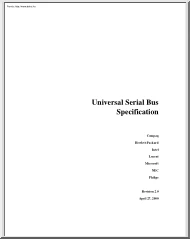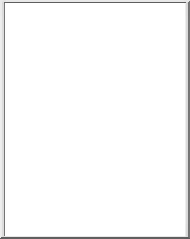Nincs még értékelés. Legyél Te az első!
Legnépszerűbb doksik ebben a kategóriában
Tartalmi kivonat
Mobile App User Guide Current version and Last Revision Date Introduction: Android Version 9.85 – August 19, 2020 Collection of Guides The Mobile App User Guide is a collection of several guides. • • This guide includes information about: ♦ Overview ♦ Download / Sign In ♦ Auto Login / Get Help There are additional guides for these features/services: ♦ Travel ♦ Expense ♦ Invoice ♦ Request ♦ Budget ♦ Drive (and an additional FAQ) ♦ ExpenseIt (and an additional FAQ) ♦ Locate ♦ Receipts IMPORTANT: These documents describe the features that are available using the mobile app. However, be aware that your companys configuration may not allow for all of the features described in these documents. Generally, if a feature is not available in your configuration of the web version of SAP Concur, then it is not available in the mobile app. Overview You can use SAP Concur on your mobile device to assist with your Expense, Travel, Invoice,
and Request needs. Because you are using your mobile device, you can access your information in a cab, in a meeting, at the restaurant – where your laptop is not available or is too cumbersome. You can check your itinerary; book a flight, rental car, Amtrak, or hotel; get directions from your current location. You can enter out-ofpocket expenses real-time and take a picture of the associated receipt; create, submit, and check the status of your expense reportsand much more. If you are an approver, you can approve expense reports, requests, payment requests (Invoice), etc. THIS GUIDE - This series of guides provides brief "how to" steps. It assumes that the user already knows how to use the web version of SAP Concur and already understands the concepts of Expense (expenses, itemizations, attendees, etc.), Travel (booking, rules, etc.), Invoice (payment requests, purchase requests, etc), the approval process, and so on. It also assumes that the user is generally familiar with
their mobile device. These guides are available in DOC and PDF format. You can use the DOC as a starting point for your own training materials. Both are available in online Help (end user and admin) in the web version of SAP Concur. Mobile App User Guide Version 9.85 – August 19, 2020 Introduction: Android Page 1 of 4 Download The Mobile Registration link appears on the Profile menu in the web version of SAP Concur. Two reasons to use this page: • You can download the app or you can use this page to request a link. • When you log in to the app, depending on your companys configuration, you can use the same login credentials that you use for the web version of SAP Concur, you can use Single Sign On (known as SSO), or you can use a PIN (mobile-only password) that you created with this page. (If your company uses SSO, this page will be slightly different) Sign In Tap in your device apps list. Then, on the Sign In screen, enter your verified work email or your SAP Concur
(web version) username. Tap Next On the next screen, enter your password and tap Sign In to Concur. NOTE: You will need to verify your email address – in the web version of SAP Concur click Profile > Profile Settings > Your Information > Email Addresses - if you are signing into the SAP Concur mobile app with your email address instead of username. Mobile App User Guide Version 9.85 – August 19, 2020 Introduction: Android Page 2 of 4 – or – Tap if your company uses SSO to access the SAP Concur mobile app. NOTE: SAP Concur will not let you sign in if your device does not have a passcode or if your device has been compromised (modified to remove manufacturer restrictions). Permissions The home screen provides access to your trips, expenses, expense reports, approvals, and more. The options that are available on the home screen vary depending on your permissions. For example, if you can access Expense on the web version of SAP Concur, then you can access Expense
in the mobile app. The same applies to other SAP Concur services Auto Login 1) On the home screen, tap (upper-left corner). 2) On the menu, tap Settings. 3) Tap Automatically Sign In to have SAP Concur log in automatically when you open the app. Mobile App User Guide Version 9.85 – August 19, 2020 Introduction: Android Page 3 of 4 Get Help Use Help to search for help topics or find helpful articles. Message Center Use the Message Center (upper-right corner) to access direct messages from SAP Concur. Mobile App User Guide Version 9.85 – August 19, 2020 Introduction: Android Page 4 of 4
and Request needs. Because you are using your mobile device, you can access your information in a cab, in a meeting, at the restaurant – where your laptop is not available or is too cumbersome. You can check your itinerary; book a flight, rental car, Amtrak, or hotel; get directions from your current location. You can enter out-ofpocket expenses real-time and take a picture of the associated receipt; create, submit, and check the status of your expense reportsand much more. If you are an approver, you can approve expense reports, requests, payment requests (Invoice), etc. THIS GUIDE - This series of guides provides brief "how to" steps. It assumes that the user already knows how to use the web version of SAP Concur and already understands the concepts of Expense (expenses, itemizations, attendees, etc.), Travel (booking, rules, etc.), Invoice (payment requests, purchase requests, etc), the approval process, and so on. It also assumes that the user is generally familiar with
their mobile device. These guides are available in DOC and PDF format. You can use the DOC as a starting point for your own training materials. Both are available in online Help (end user and admin) in the web version of SAP Concur. Mobile App User Guide Version 9.85 – August 19, 2020 Introduction: Android Page 1 of 4 Download The Mobile Registration link appears on the Profile menu in the web version of SAP Concur. Two reasons to use this page: • You can download the app or you can use this page to request a link. • When you log in to the app, depending on your companys configuration, you can use the same login credentials that you use for the web version of SAP Concur, you can use Single Sign On (known as SSO), or you can use a PIN (mobile-only password) that you created with this page. (If your company uses SSO, this page will be slightly different) Sign In Tap in your device apps list. Then, on the Sign In screen, enter your verified work email or your SAP Concur
(web version) username. Tap Next On the next screen, enter your password and tap Sign In to Concur. NOTE: You will need to verify your email address – in the web version of SAP Concur click Profile > Profile Settings > Your Information > Email Addresses - if you are signing into the SAP Concur mobile app with your email address instead of username. Mobile App User Guide Version 9.85 – August 19, 2020 Introduction: Android Page 2 of 4 – or – Tap if your company uses SSO to access the SAP Concur mobile app. NOTE: SAP Concur will not let you sign in if your device does not have a passcode or if your device has been compromised (modified to remove manufacturer restrictions). Permissions The home screen provides access to your trips, expenses, expense reports, approvals, and more. The options that are available on the home screen vary depending on your permissions. For example, if you can access Expense on the web version of SAP Concur, then you can access Expense
in the mobile app. The same applies to other SAP Concur services Auto Login 1) On the home screen, tap (upper-left corner). 2) On the menu, tap Settings. 3) Tap Automatically Sign In to have SAP Concur log in automatically when you open the app. Mobile App User Guide Version 9.85 – August 19, 2020 Introduction: Android Page 3 of 4 Get Help Use Help to search for help topics or find helpful articles. Message Center Use the Message Center (upper-right corner) to access direct messages from SAP Concur. Mobile App User Guide Version 9.85 – August 19, 2020 Introduction: Android Page 4 of 4