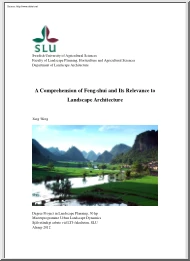A doksi online olvasásához kérlek jelentkezz be!
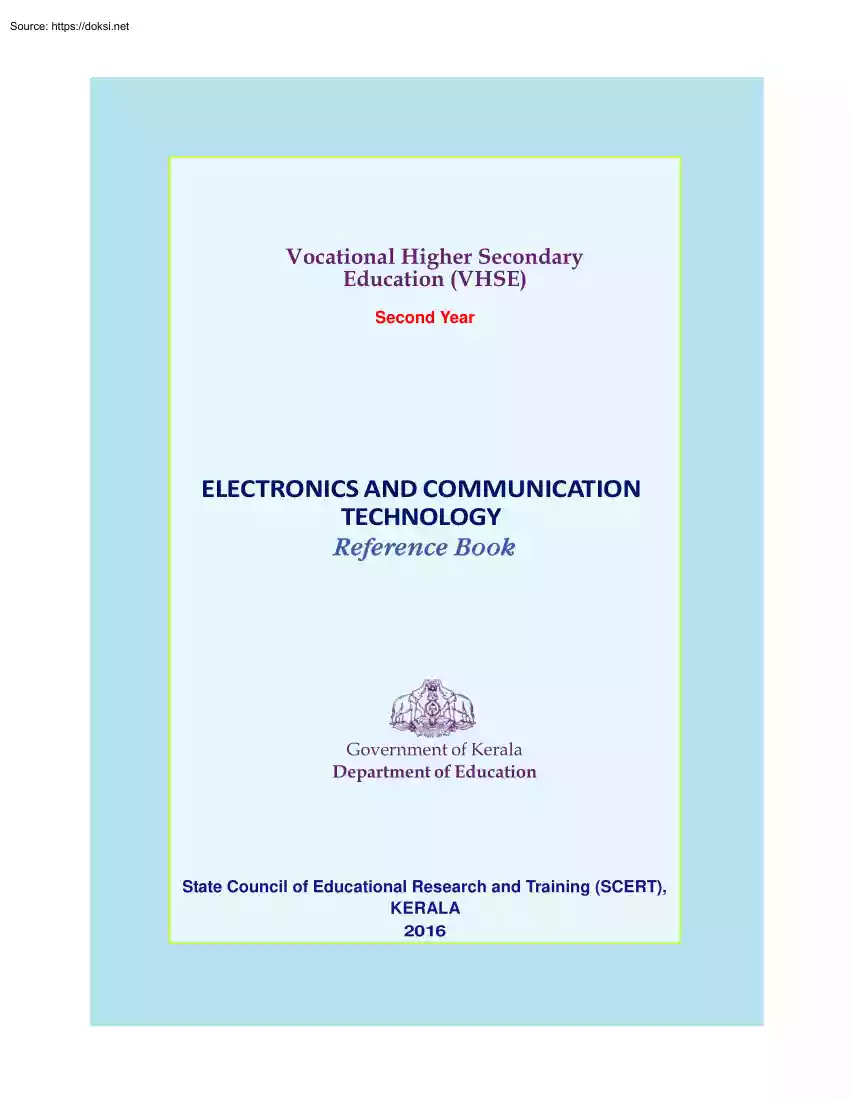
A doksi online olvasásához kérlek jelentkezz be!
Nincs még értékelés. Legyél Te az első!
Mit olvastak a többiek, ha ezzel végeztek?
Tartalmi kivonat
Vocational Higher Secondary Education (VHSE) Second Year ELECTRONICS AND COMMUNICATION TECHNOLOGY Reference Book Government of Kerala Department of Education State Council of Educational Research and Training (SCERT), KERALA 2016 Reference Book List of Contributors Participants Rajaram S VT in ECT, GVHSS, Achankovil, Kollam Resmy S VT in ECT BNV VHS, Thiruvallam, Thiruvananthapuram Jayalekha R S VT in ECT, KRGPM VHSS, Odanavattom, Kollam Manu D S VT in ECT GVHSS, Mancha, Nedumangad, Thiruvananthapuram Aji M Vadakkedathu VT in ECT St.Peters VHSE Kolenchery, Ernakulam Sabukumar. S VI in ECT GVHSS, Mancha, Nedumangad, Thiruvananthapuram Experts S. Muhammed Kasim (Rtd Prof) Dept. of EEE, TKM CE, Kollam Ajith kumar. N Lecturer in Electronics, Govt. Women’s Polytechnics, Kaimanam, Thiruvananthapuram Lalu. V Asst. Professor, Dept of ECE, College of Engineering, Thriuvananthapuram Academic Co-ordinator Dr. Ancey Varughese Research Officer, SCERT Prepared by : State Council of
Educational Research and Training (SCERT) Poojappura, Thiruvananthapuram 695012, Kerala Website : www.scertkeralagovin e-mail : scertkerala@gmailcom Phone : 0471 - 2341883, Fax : 0471 - 2341869 Typesetting and Layout : SCERT Department of Education, Government of Kerala 2 ELECTRONICS AND COMMUNICATION TECHNOLOGY Foreword Dear Learners, This book is intended to serve as a ready reference for learners of vocational higher secondary schools. It offers suggested guidelines for the transaction of the concepts highlighted in the course content. It is expected that the learners achieve significant learning outcomes at the end of the course as envisaged in the curriculum if it is followed properly. In the context of the Right- based approach, quality education has to be ensured for all learners. The learner community of Vocational Higher Secondary Education in Kerala should be empowered by providing them with the best education that strengthens their competences to become innovative
entrepreneurs who contribute to the knowledge society. The change of course names, modular approach adopted for the organisation of course content, work-based pedagogy and the outcome focused assessment approach paved the way for achieving the vision of Vocational Higher Secondary Education in Kerala. The revised curriculum helps to equip the learners with multiple skills matching technological advancements and to produce skilled workforce for meeting the demands of the emerging industries and service sectors with national and global orientation. The revised curriculum attempts to enhance knowledge, skills and attitudes by giving higher priority and space for the learners to make discussions in small groups, and activities requiring hands-on experience. The SCERT appreciates the hard work and sincere co-operation of the contributors of this book that includes subject experts, industrialists and the teachers of Vocational Higher Secondary Schools. The development of this reference book
has been a joint venture of the State Council of Educational Research and Training (SCERT) and the Directorate of Vocational Higher Secondary Education. The SCERT welcomes constructive criticism and creative suggestions for the improvement of the book. With regards, Dr. P A Fathima Director, SCERT, Kerala 3 Reference Book CONTENTS 1. About the course 2. Major skills 3. Syllabus 4. Module 3 Microcontroller and Robotics UNIT I Introduction to Microprocessors and Microcontrollers UNIT II PIC Controller Programming UNIT III Basic Programming Concepts using Assembly Language & Embedded C UNIT IV Features of PIC and peripheral interfacing UNIT V Basic Engineering Graphics 5. Extended Activities- module 3 6. List of Practical’s – module 3 7. MODULE – IV: Wireless Communication and Mobile Technology UNIT I Radio Communication UNIT II Satellite Communication UNIT III DATA Communication UNIT IV Mobile Communication UNIT V Engineering Graphics 8. Extended
Activities- module 4 9. List of Practical’s – module 4 10. References 4 . ELECTRONICS AND COMMUNICATION TECHNOLOGY ABOUT THE COURSE The growth of knowledge-based society offers great opportunities for the social and economic health of a country. Development in the area of Science and Technology contributes remarkably for this exponential growth. Among these, Electronics is a very fast developing field, embracing almost all walks of human endeavors. Rapid advancements in Electronics and Communication Technology have already made a notable impact in all fields of life in especially 21st century. The development in semiconductor technology made it possible for integration of circuits into chips and these powerful chips with different tremendous capabilities can be used for almost all applications in the areas of business, science, engineering, medical, defense etc. The applications of electronics and communication are very effectively extended to the fields of instrumentation,
general communication, medical electronics, computers, wireless communication, automobile engineering, entertainments, internet and e- commerce. Further technological advancements in these areas have been predicted, to make those kinds of gadgets essential in the high-tech future. 20th century science fiction is turning into 21st century reality. The future looks exciting, as the change is accelerating at rapid pace. Thus a study of electronics and communication technology is certain to opens up a large number of opportunities in the related fields. The electronics and communication technology course aims to develop the skills, attitudes and knowledge of the students to mould them with the capabilities to meet the emerging trends and needs in this field. It aims to make the student proficient theoretically and practically in four different well defined skill areas as Basic Electronics and Sound engineering, Computer hardware and Networking, Microcontroller and Robotics and Mobile
servicing. It also provides opportunities to the aspirants for higher studies in diploma and/or professional/vocational degree courses. MAJOR SKILLS (WITH SUB SKILLS) Handling tools Identify and test of different electronic components. Perform basic calculations and make accurate measurements using measuring instruments 5 Reference Book Soldering skills. Soldering and de soldering. SMD components mounting. Ball Grid Array soldering. Design and Fabricate PCB. PIC Microcontroller based product design Programming skills (ALP and C). Circuit design and interfacing. Basic knowledge about robotics. Assembling and testing of different communication circuit. Mobile servicing. Communication skill, listening skill, skill in handling tools, reading skill, observation, behavioural skill. SYLLABUS Module III: Microcontroller and Robotics UNIT- I: Introduction to Microprocessors and Microcontrollers (25
periods) Hexadecimal and ASCII, Embedded system – over view, Define an Embedded system, Different applications, Types of embedded system. Processors vs Controller-RISC and CISC –MicrocontrollerFamily, Architecture of µC Specification of controllers, Criteria for choosing controllers. PIC µC Families, general block diagram. Introduction to PIC architecture, I/O Ports and special function registers, Architecture of PIC 16F87x, special features of PIC, Pin details. UNIT- II- - PIC Controller Programming (85 periods) Memory organization –program memory and data memory, addressing modes – different types-direct and indirect , Instruction set- bit level, byte level, arithmetic, logic, increment/decrement, data transfer, rotate, branch, clear and other miscellaneous instructions, Oscillator types, RESET types, Simple Programming based on above instructions. UNIT – III -Basic Programming Concepts using Assembly Language & Embedded C (116 periods) 6 ELECTRONICS AND
COMMUNICATION TECHNOLOGY Introduction to MPLAB X IDE, Creating new projects in MPLAB, Text Editor, Writing and saving codes, Adding files to Projects, Building and check for build errors and warnings. Introduction to Embedded C- Structure of C Program, Data types, Operators- Arithmetic, Boolean and Logical, Time Delays, I/O Programming. Familiarization of simulation tools- PROTEUS - Simulation of code using PROTEUS, porting of HEX code to hardware, Simple Programs. UNIT – IV Features of PIC and peripheral interfacing (87 periods) Timer – discuss various timer functions –Timer 0, Timer1, Timer 2,Timer 1 modes – Compare and capture modes, Timer 2 modes – PWM, Synchronous serial port modes – serial peripheral interface and inter integrated circuit. Interrupts, Watch dog timer, power down/sleep mode, USART –Transmit mode –receive mode, Registers used in USART. Basic hardware connections with PIC, Interfacing circuit using PIC– LED, LCD, Stepper/servomotor DC motor,
ADC, LDR and Relay circuits. Introduction to Robotics – Definition, Types, Uses of Robot, Key Components, Mechanical elements, sensors and its types, Controller, Storage hardware, Computation hardware and interface hardware. Robots in Industry Simple project. UNIT –V- Basic Engineering Graphics (27 periods) Engineering drawing- Uses- Free hands sketching of straight lines, rectangles, squares, circles, etc.- Geometrical construction of square, rectangle, triangle, circle, ellipse, etc.- Lettering practice MODULE – IV: Wireless Communication and Mobile Technology UNIT: I- Radio Communication (50 periods) Introduction – Block diagram of a communication system, Electromagnetic waves, Electromagnetic frequency spectrum and frequency band Allocation, Propagation Characteristic – Ground wave, Space Wave(Line of Sight) and Sky waves, their Applications. Modulation, Need of modulation – Define AM, FM and PM AM Transmitter- Receiver, FM Transmitter- Receiver (Block diagram
explanation only).Antenna- Basic concepts -Types UNIT : II- Satellite Communication (25 periods) Principle of Satellite Communication, Satellite Frequency Bands, Geosynchronous Satellite- Advantages, Earth Station Transmitter- Block diagram, Transponder, 7 Reference Book Earth Station Receiver-Block diagram, DTH,GIS.Alternative communication systems during Disasters – Modes for emergency communication, Amateur radio, satellite based communication systems, IRS. UNIT : III - DATA Communication (85 periods) Basic Concepts of Digital Communication- Types- Simplex, Half duplex, Full duplex, PCM, ASK, FSK, PSK (explanation only), Block diagram of digital Communication System, - Advantages. Transmission Media – Twisted Pair, Coaxial cable, Wave guides, Optical fiber, Structure of coaxial cable and optical fiber. Introduction to Fiber Optic Communication, Concept of data transmission through optical fiber. UNIT : IV - Mobile Communication (153 periods) Cellular Mobile
Communication, Concepts of Cell and Frequency Reuse, Hand off, GSM, Mobile Station, Base Station Subsystem, SIM, Network and Switching Subsystem. Advantages of GSM, CDMA, Advantages of CDMA, Introduction to GPRS, 3G Services, Features of 4G.Bluetooth, Wifi, Wimax (Basic concepts) UNIT –V- Engineering Graphics (27 periods) Orthographic views of simple objects-. Free hand sectional views of Electronics engineering components and devices. Auxiliary views- Pictorial Drawing- isometric views of simple objects/tools. 8 ELECTRONICS AND COMMUNICATION TECHNOLOGY MODULE 3 MICROCONTROLLER AND ROBOTICS Overview Microcontrollers have been with us only for a few decades but their impact (direct or indirect) on our lives is profound. Usually these are considered as just data processors, performing exhaustive numeric operations, but their presence is extensive. We can see it being used in Cash Registers and Weighing scales at super markets, Ovens, Washing Machines, Alarm Clocks, Toys, CD
players, Stereo Equipment at home, Photocopiers, Elevators at office, Automation, safety systems, Cars, Traffic Signals at roads, etc. What inside them makes these machines smart? The answer is microcontroller. Creating applications for the microcontrollers is different than any other development job in electronics and computing. Before selecting a particular device for an application, it is important to understand what the different options and features are and what they can mean with regard to developing the application. The purpose of this module is to introduce the concept of a microcontroller, how it differ from microprocessors, different type of commercial microcontrollers available as well as their applications. We will go through different types of microcontrollers and also programming and interfacing techniques of microcontroller. Unit 1 : Introduction to Microprocessors and Microcontrollers About the unit Microcontroller is a single chip used to control other device .This
unit introduces micro controller and its different families. Learning Outcomes The learner; Understands hexadecimal and ASCII number system. Understands embedded system and its application. Explains and compare processor and controller. Understands RISC and CISC Architecture Identifies different types of microcontrollers. Chooses right controller for right application. Understands general architecture of a microcontroller Understands and explain salient features of PIC16F877A. Understands the architecture and block diagram of PIC16F877A 9 Reference Book Explains the registers and ports of PIC Understands Pin configuration of PIC 16F877A. Explains advantages and disadvantages of PIC. 3.11 Hexadecimal and ASCII Hexadecimal system This system is used to represent binary numbers more conveniently. For eg binary number, 10010110 is represented as 96h. In this system, 16 digits are used to represent numbers. First 10 digits, 0 to 9 are
the same in decimal. To represent remaining six digits, A, B, C, D, E and F are used Conversion between binary and Hex To represent a binary number as its equivalent hexadecimal number, start from its right and group 4 bits at a time, replacing each 4 bit number with its hex equivalent. To convert from hex to binary, each hex digit is replaced by its 4 bit binary equivalent. Converting between decimal and hex Convert to binary first and then to hex. For back conversion, convert hex to binary and then to decimal. 10 ELECTRONICS AND COMMUNICATION TECHNOLOGY Addition and subtraction of hex numbers Study of these techniques are very much essential to understand the issues related to hardware and software of computers Addition: Starting from the least significant digits, the digits are added together. If the result is less than 16, write the digit, else subtract 16 from it to get the digit and carry 1 to the next digit. Subtraction: if the second digit is greater than the first,
borrow 16 from the preceding digit. ASCII ASCII stands forAmerican Standard Code for Information Interchange. ASCII is a code for representing English characters as numbers, with each letter assigned a number from 0 to 127. Most computers use ASCII codes to represent text, which makes it possible to transfer data from one computer to another. 11 Reference Book The standard ASCII character set uses just7 bits for each character. There are several larger character sets that use8 bits, which gives them 128 additional characters. The extra characters are used to represent non-English characters, graphics symbols and mathematical symbols. Eg: - ASCII code for ‘a’ is 65, ‘W’ is 77 Activity Discuss hexadecimal and ASCII number systems. Embedded System An embedded system is a microcontroller or microprocessor based system which is designed to perform a specific task. For example, a fire alarm is an embedded system; it will sense only smoke. An
embedded system has three components “ It has hardware. It has application software. It has Real Time Operating system (RTOS) that defines the way a particular system works. It sets the rules during the execution of application program So we can define an embedded system as a Microcontroller based, software driven, reliable, real-time control system. Any device which includes a computer, but is not itself a general purpose computer is called as an embedded system. It has hardware and software It is intended to work without human intervention. Ex. Printers, Cell phones, Automobiles – Engines, Brakes, Television, household appliances, surveillance systems – Camera An embedded systemis an electronic system,which includes a single chip microcomputer(Microcontrollers) and is configured to perform a specific dedicated application .Software is programmed into the on chip ROM of the single chip computer. This software is not accessible to the user, and software solves
only a limited range of problems .Here the microcomputer is embedded or hidden inside the system. Every embedded microcomputer system, accepts inputs, performs 12 ELECTRONICS AND COMMUNICATION TECHNOLOGY computations, and generates outputs and runs in “real time.” For Example a typical automobile now a days contains an average of ten microcontrollers. In fact, modern houses may contain as many as 150 microcontrollers and on average a consumer now interacts with microcontrollers up to 300 times a day. General areas that employ embedded systems covers every branch of day to day science and technology, namely Communications, automotive, military, medical, consumer, machine control etc. Characteristics of an Embedded System : The important characteristics of an embedded system are • Speed (bytes/sec) : Should be high speed • Power (watts) : Low power dissipation • Size and weight : As far as possible small in size and low weight • Accuracy (% error) : Must be very
accurate • Adaptability : High adaptability and accessibility. • Reliability: Must be reliable over a long period of time. CATEGORIES OF EMBEDDED SYSTEMS Embedded systems can be classified into the following 4 categories based on their functional and performance requirements. • Stand-alone embedded systems • Real-time embedded systems • Networked embedded systems and • Mobile Embedded systems. Based on the performance of the Microcontroller they are also classified into (i) Small scaled embedded system (ii) Medium scaled embedded system and (iii) Large scaled embedded system. Stand alone Embedded systems :A stand-alone embedded system works by itself. It is a self-contained device which do not require any host system like a computer. It takes either digital or analog inputs from its input ports, calibrates, converts, and processes the data, and outputs the resulting data to its attached output device, which either displays data, or controls and drives the
attached devices. Temperature measurement systems, Video game consoles, MP3 players, digital cameras, and microwave ovens are the examples for this category. 13 Reference Book Real-time embedded systems : An embedded system which gives the required output in a specified time or which strictly follows the time deadlines for completion of a task is known as a Real time system. There are two types of Real time systems.(i) Soft real time system and (ii) Hard real time system. 1. Soft Real-Time system:A Real time system in which ,the violation of time constraints will cause only the degraded quality, but the system can continue to operate is known as a Soft real time system. In soft real-time systems, the design focus is to offer a guaranteed bandwidth to each real-time task and to distribute the resources to the tasks. Ex: A Microwave Oven, washing machine, TV remote etc. 2. Hard Real-Time system: A Real time system in which, the violation of time constraints will cause
critical failure and loss of life or property damage or catastrophe is known as a Hard Real time system. These systems usually interact directly with physical hardware instead of through a human being .The hardware and software of hard real-time systems must allow a worst case execution (WCET) analysis that guarantees the execution be completed within a strict deadline. The chip selection and RTOS selection become important factors for hard real-time system design. Ex: Deadline in a missile control embedded system , Delayed alarm during a Gas leakage , car airbag control system , A delayed response in pacemakers ,Failure in RADAR functioning etc. v Networked embedded systems: The networked embedded systems are related to a network with network interfaces to access the resources. The connected network can be a Local Area Network (LAN) or a Wide Area Network (WAN), or the Internet. The connection can be either wired or wireless The networked embedded system is the fastest growing area
in embedded systems applications. The embedded web server is such a system where all embedded devices are connected to a web server and can be accessed and controlled by any web browser. Application Areas of Embedded Systems: The embedded systems have a huge variety of application domains which varies from very low cost to very high cost and from daily life consumer electronics to industry automation equipments, from 14 ELECTRONICS AND COMMUNICATION TECHNOLOGY entertainment devices to academic equipments, and from medical instruments to aerospace and weapon control systems. So, the embedded systems span all aspects of our modern life. The following table gives the various applications of embedded systems. Sl.No Embedded System Application 1 Home Appliances Dishwasher, washing machine, microwave, Topset box, security system , HVAC system, DVD, answering machine, garden sprinkler systems etc. 2 Office Automation Fax, copy machine, smart phone system, modern, scanner,
printers. 3 Security Face recognition, finger recognition, eye recognition, building security system, airport security system, alarm system. 4 Academia Smart board, smart room, OCR, calculator, smart cord. 5 Instrumentation Signal generator, signal processor, power supplier, Process instrumentation, 6 Telecommunication Router, hub, cellular phone, IP phone, Web camera 7 Automobile Fuel injection controller, anti-locking brake system, air-bag system, GPS, cruise control. 8 Entertainment MP3, video game, Mind Storm, smart toy. 9 Aerospace Navigation system, automatic landing system, flight attitude controller, space explorer, space robotics. 10 Industrial automation Assembly line, data collection system, monitoring systems on pressure, voltage, current, temperature, hazard detecting system, industrial robot. 11 Personal PDA, i-Phone, palmtop, data organizer. 12 Medical CT scanner, ECG , EEG , EMG ,MRI, Glucose monitor, blood pressure monitor, medical
diagnostic device. 13 Banking & Finance ATM, smart vendor machine, cash register, Share market 14 Miscellaneous Elevators, tread mill, smart card, security door etc. 15 Reference Book Microprocessors Vs Microcontrollers Sl. No 1 2 3 4 5 6 7 8 9 10 11 Micro processor Chip on a system (General Purpose device) Only CPU inside it.Don’t have RAM/ROM or any peripheral Tasks are unspecific Clock speed very high Less number of registers Since memory and i/o devices are placed externally, relatively lower speed Cost of the entire system high Micro processor instructions are mainly nibble or byte addressable Micro processor instructions are mainly intended for catering large volumes of data Design complex and expensive Large number of instructions Micro controller System on a chip (dedicated chip) CPU with RAM, ROM and I/O ports Designed to perform specific tasks Less More Since all are internal, processing speed quite high Cost low Both bit addressable as well as byte
addressable Instructions are mainly intended to catering to the control of inputs and outputs Simple and cost effective Less – For ex., PIC has only 35 instructions Activity Fill in the blank columns in the boxes using the data given below 1. 2. 3. 4. 5. 6. 7. 16 High clock speed Chip on a system System on a chip Only CPU CPU with RAM, ROM, I/O Specific tasks Less clock speed ELECTRONICS AND COMMUNICATION TECHNOLOGY 8. High cost 9. Less Number of registers 10. More number of registers 3.14 RISC and CISC architecture The architectural designs of CPU are RISC (Reduced instruction set computing) and CISC (Complex instruction set computing). CISC: CISC has a large number of instructions. Computers based on the CISC architecture are designed to decrease the memory cost. Because, the large programs need more storage, thus increasing the memory cost and large memory becomes more expensive. RISC: In the early 1980s, computer designers recommended that computers should use fewer
instructions with simple constructs so that they can be executed much faster within the CPU without having to use memory. Such computers are classified as RISC. In this case, the microcontroller recognizes and executes only basic operations (addition, subtraction, copying etc.) All other more complicated operations are performed by combining these (for example, multiplication is performed by performing successive addition). CISC RISC Larger set of instructions. Easy to program Simple and smaller set of Instructions. Difficult to program. Complex design of compiler. Simpler design of compiler, considering larger set of instructions. Many addressing modes causing complex instruction formats. Higher clock cycles per second. Emphasis is on hardware. Control unit implements large instruction set using micro-program unit. Slower execution, as instructions are to be read from memory and decoded by the decoder unit. Pipelining is not possible. Few General Purpose Registers Simple and few
addressing modes, fixed instruction format. Low clock cycle per second. Emphasis is on software. Each instruction is to be executed by hardware. Faster execution, as each instruction is to be executed by hardware. Pipelining of instructions is possible, considering single clock cycle. More General Purpose Registers 17 Reference Book Activity CISC architecture is represented by the ‘TABLE’ as shown. Represent its legs with the appropriate terms from those given in the table Types of Micro Controllers 1. 4 bit µC – For low end applications like LED/LCD display, battery chargers etc Power consumption low 4 bit internal data bus 2. 8 bit µC – Most popular 8 bit data bus 3. 16 bit µC – 16 bit data bus Performs 16 bit mathematical operations 4. 32 bit µC – For high end applications like automotive control and cell phones Microcontroller Families Presently many microcontroller families are available and some of them are, 8051, PIC, AVR and ARM. 8051: Manufactured in
1985. This is an 8-bit microcontroller The width of the register represents the bit number of microcontroller. 8051 has 250 instructions which take 1 to 4 machine cycles to execute. 8051 microcontroller has 32 I/O pins, timers/counters, interrupts and USART’s. AVR: 8-bit RISC architecture microcontroller. Available from 1996 There are 16bit and 32-bit microcontrollers are also available in the same family AVR has 140 instructions which are all 1 cycle based instructions. AVR family microcontroller has on-chip boot-loader. By this we can program our microcontroller easily without any external programmer. AVR controllers have number of I/O ports, timers/counters, interrupts, A/D converters, USART, PWM channels, on-chip analog comparators. PIC: PIC microcontrollers are available in 3 different architectures. Those are 8bit, 16-bit and 32-bit microcontrollers PIC has 35 instructions It has on-chip peripherals like SPI, ADC, I2C, USART, analog comparator, internal RC oscillator, in-system
programmability, etc. ARM (Advanced RISC Machine):ARM has the features like load-store architecture, fixed-length instruction set and 3-address instruction format. It has 32bit ARM instruction set and 16-bit Thumb compressed instruction set Many onchip peripheral are there and on-chip debugger, on-chip boot loaders, on-chip RTC, DAC also available. 18 ELECTRONICS AND COMMUNICATION TECHNOLOGY Criteria of Choosing Controllers To choose microcontroller, following points is to be considered. 1. Speed of processing, ability of handle multiple tasks efficiently and effectively. 2. How many number of general purpose input/output ports are required 3. Minimum and maximum power consumption of microcontroller 4. Size of RAM and ROM 5. Number of peripherals to be connected 6. Communication Ports, PWM ports, UART and USB Ports depending on requirement 7. Number of timers and counters required for project 8. Cost 9. Software availability 10. Availability of help resources
from manufacturer 11. Online source code libraries and help forms should also available 12. Number of tasks to be performed TE Questions 1. What is meant by microcontroller? 2. What are the industrial applications of Microcontroller? 3. PIC stands for 4. What components are usually put together with a microcontroller into a single chip ? 5. List out four embedded products using Microcontrollers 6. Give the name of some of the most widely used microcontrollers General Architecture of a Microcontroller 1. A CPU, ranging from simple 4-bit to complex 64bit processers. 2. event counters Peripherals such timers, as and watchdog. 3. RAM (volatile memory) for data storage. 19 Reference Book 4. 5. 6. ROM, EPROM, EEPROM or flash memory for program Programming capabilities. Serial input/output such as serial ports. 7. A clock generator for resonator, quartz timing crystal or RC circuit. 8. Analog-to-digital convertors. 9. Serial ports. 10. Data bus to carry information
PIC Microcontroller Family Overview and Salient Features of PIC Microcontroller The PIC 16F8XX Microcontrollers are basically RISC microcontrollers with very small instruction set of only 35 instructions and a two-stage pipeline concept fetch and execution of instructions. As a result, all instructions execute in a single cycle except for program branches. There are four devices in 16F8xx family, PIC16F873, PIC16F874, PIC16F876 and PIC16F877.The PIC16F876/873 devices come in 28-pin packages and the PIC16F877/874 devices come in 40-pin packages. PIC 16F877 is a 40-pin 8-Bit CMOS FLASH Microcontroller. The core architecture is high-performance RISC CPU. Since it follows the RISC architecture, all single cycle instructions take only one instruction cycle except for program branches which take two cycles. 16F877 comes with 3 operating speeds with 4, 8, or 20 MHz clock input. Since each instruction cycle takes four operating clock cycles, each instruction takes 0.2 ìs when 20MHz
oscillator is used It has two types of internal memories .One is program memory and the other is data memory Program memory 20 ELECTRONICS AND COMMUNICATION TECHNOLOGY is provided by 8K words (or 8K*14 bits) of FLASH Memory, and data memory has two sources. One type of data memory is a 368-byte RAM (random access memory) and the other is256-byte EEPROM (Electrically erasable programmable ROM).The core features include interrupt up to 14 sources, power saving SLEEP mode, a single 5V supply and In-Circuit Serial Programming ?(ICSP) capability. The sink/source current, which indicates a driving power from I/O port, is high with 25mA. Power consumption is less than 2 mA in 5V operating condition Since ROM is made with FLASH technology, its contents can be easily changed by providing a special programming voltage (13V). SALIENT FEATURES • Speed : When operated at its maximum clock rate a PIC executes most of its instructions in 0.2 ms or five instructions per microsecond •
Instruction set Simplicity : The instruction set is so simple that it consists of only just 35 instructions • Integration of operational features: Power-on-reset (POR) and brown-out protection ensure that the chip operates only when the supply voltage is within specifications. A watch dog timer resets the PIC if the chip malfunctions or deviates from its normal operation at any time. • Programmable timer options: Three timers can characterize inputs, control outputs and provide internal timing for the program execution. • Interrupt control: Up to 12 independent interrupt sources can control when the CPU deal with each sources. • Powerful output pin control: A single instruction can select and drive a single output pin high or low in its 0.2 ms instruction execution time. The PIC can drive a load of up to 25mA • I/O port expansion: With the help of built in serial peripheral interface the number of I/O ports can be expanded. • High performance RISC CPU 21
Reference Book • Operating speed: DC – 20 MHz clock input DC – 200 ns instruction cycle • Eight level deep hardware stack • Direct, indirect and relative addressing modes • Power-up Timer (PWRT) and Oscillator Start-up Timer (OST) • Three Timers Timer0, Timer 1 and Timer 2. • Watchdog Timer (WDT) with its own on-chip RC oscillator for reliable operation • Programmable code-protection • Power saving SLEEP mode • 10-bit multi-channel Analog-to-Digital converter • Selectable oscillator options • One USART /SCI port with 9-bit address detection. • Low-power, high-speed CMOS EPROM/ROM technology • Fully static design • Wide operating voltage range: 2.5V to 60V • Commercial, Industrial and Extended temperature ranges • Low-power consumption: <2mA @5V, 4MHz, 15 mA typical @ 3V, 32 kHz, <1 mA typical standby current • PWM output steering control • Master Synchronous serial port which supports SP! and I2C mode
• A/D converter with 14 channels and 10 bit resolution. PIC Architecture The PIC16FXX is a family of low-cost, high-performance, CMOS, fully-static, 8bit microcontrollers. All PIC microcontrollers employ an advanced RISC architecture. The PIC16FXX microcontroller family has enhanced core features, eight-level deep stack, and multiple internal and external interrupt sources. The two-stage instruction pipeline allows all instructions to execute in a single cycle, except for program branches, Jump and branch (which require two cycles). A total of 35 instructions (reduced instruction 22 ELECTRONICS AND COMMUNICATION TECHNOLOGY set) are available. Also, a large register set helps to achieve a very high performance The PIC 16FXX uses Harvard architecture, in which, program and data are accessed from separate memories using separate buses. This improves bandwidth over traditional Von Neumann architecture where program and data may be fetched from the same memory using the same bus.
Separating program and data buses further allows instructions to be sized differently than 8-bit wide data words. Instruction opcodes are 14-bits wide making it possible to have all single word instructions. A 14-bit wide program memory access bus fetches a 14-bit instruction in a single cycle. A two-stage pipeline overlaps fetch and execution of instructions Consequently, all instructions execute in a single cycle (200 ns@ 20MHz) except for program branches. Block Diagram of PIC 16F877 Harvard Architecture and Von – Neumann Architectures Activity Discuss the merits of Harvard Architecture compared with Von – Neumann Architecture General Purpose Register: A register or a memory cell is an electronic circuit which can memorize the state of one byte. General-Purpose registers are used for storing temporary data and results created during operation 23 Reference Book Special Function Register: In addition to registers which do not have any special and predetermined function,
every microcontroller has a number of registers (SFR) whose function is predetermined by the manufacturer during manufacturing process and cannot be changed. Since their bits are physically connected to particular circuits on the chip (A/D converter, serial communication module, etc.), any change of their contents directly affects the operation of the microcontroller or some of its circuits. INPUT / OUTPUT PORTS: In order to make the microcontroller useful, it has to be connected to peripherals. Each microcontroller has one or more registers (called ports) connected to the microcontroller pins. Some of the ports need to be configured so that there are three outputs (connected to LEDs) and five inputs (connected to sensors). It is simply performed by software, which means that a pin function can be changed during operation. STACK A part of RAM used as stack consists of eight 13-bit registers. Before the microcontroller starts to execute a subroutine (GOSUB instruction) or when an
interrupt occurs, the address of the instruction to be executed next is pushed onto the stack, i.e one of its registers As a result, the microcontroller knows from where to continue regular program execution when a subroutine or an interrupt execution is complete. The address is cleared after the return to the program and one stack location is thus automatically available for further use. Pin Configuration of PIC 16F877A VDD and VSS are the pins for providing power. For PIC 16F877A, VDD = 5V and VSS = GND (0V). Pin 13 & 14, OSC1 and OSC2 are for connecting oscillator which will provide the necessary clock for the operation of microcontroller. The 24 ELECTRONICS AND COMMUNICATION TECHNOLOGY 1st pin MCLR is the reset pin of PIC Microcontroller, it is an active low input. It should be connected to HIGH (VDD) for normal operations. IO (Input Output) pins in a PIC Microcontroller is divided into different ports; PORTA, PORTB, PORTC, PORTD and PORTE. Each PORT is associated with
two registers, TRIS and PORT which are named as TRISA, PORTA, TRISB, PORTB etc. Advantages and disadvantages of PIC Microcontroller Advantages • They are reliable and malfunctioning of PIC percentage is very less. And performance of the PIC is very fast because of using RISC architecture • Power conception is also very less when compared to other micro controllers. • We can connect analog devices directly without any extra circuitry and use them. • Programming is also very easy when compared to other microcontrollers. Disadvantages • The length of the program will be big because of using RISC (35 instructions). • Program memory is not accessible and only one single accumulator is present. Activity How many ports are there in a PIC 16F877A Microcontroller? Write down your observations in the given table Name of Port No. of Pins PORT A Detailing of Practicals 1. Familiarization of PIC microcontroller 2. Familiarization of PIC microcontroller kit Assessment
activities 1. Lab work on familiarization of PIC Microcontroller and PIC microcontroller Kit 2. Class test on ASCII and Hexadecimals. 3. Assignment on pin configuration of PIC. 4. Assignment on different microcontroller families and their applications. 25 Reference Book 5. Chart on pin configuration of PIC. TE Questions 1. What is meant by microcontroller? 2. List out features of PIC16F877A 3. What do you mean by I/O ports? What are its functions? 4. What do you mean by the term “registers” in microcontroller? 5. What are the industrial applications of Microcontroller? 6. List the differences between RISC and CISC computers? 7. How is SFR different from General Purpose Register? 8. What is an accumulator? 9. Explain the working of a handshake output port? 10. What does the term Embedded system mean ? 26 ELECTRONICS AND COMMUNICATION TECHNOLOGY Unit II: Programming using PIC Introduction A Microcontroller is an inexpensive single-chip computer.
The microcontroller’s most important feature is its capabilities of STORING and RUNNING a program. To make use of microcontroller, we have to program it. To program PIC, you should know its instruction set which consists of 35 instructions. The PIC instruction set refers to the set of instructions that PIC microcontroller supports. In this section, we examine the memory organization and the instruction set in detail. Learning outcomes The learner; Understands Program Memory (ROM) and Data Memory, Flash ROM Familiarizes with register file structure. Understands different CPU registers. Familiarizes with direct and indirect addressing modes. Familiarizes with the PIC instruction set. 3.21 Memory Organization The memory module of the PIC controller has mainly two memory blocks. a) Program memory b) Data memory c) Data EEPROM Program Memory: Program memory contains the programs that are written by the user. The program counter (PC) executes these stored commands one
by one. Usually PIC16F877 devices have a 13 bit wide program counter that is capable of addressing 8K×14 bit program memory space. This memory is primarily used for storing the programs that are written (burned) to be used by the PIC. These devices also have 8K*14 bits of flash memory that can be electrically erasable /reprogrammed. Each time we write a new program to the controller, we must delete the old one at that time Two addresses in the program memory address space are treated in a special way by the CPU. The first address H’ 000’ being a go to mainline instruction the second special address, H’ 004’ being a ‘go to in service’ instruction can be assigned to this address to make the CPU to jump to the beginning of the Interrupt Service Routine located elsewhere in the memory space. 27 Reference Book When we deal with tables, they are assigned to addresses in the range H’005 – H’0FF’ because for most of the applications this space is sufficient. The main
line program begins after the tables. DATA MEMORY The data memory of PIC 16F8XX is partitioned into multiple banks which contain the general purpose registers and the Special function Registers.(SFRs)The bits RP1 and RP0 bits of the status register are used to select these banks. Each bank extends upto7FH(128 Bytes).The lower bytes of the each bank are reserved for the Special Function Registers. Above the SFRs are general purpose registers implemented as static RAM. While program is being executed, it is working with the particular bank. The default bank is BANK0 To access a register that is located in another bank, one should access it inside the program. There are special registers which can be accessed from any bank, such as STATUS register. Data EEPROM : A memory that allows storing the variables as a result of burning the written program. Each type of memory has a different role. Program Memory and Data Memory two memories that are needed to build a program, and Data EEPROM is
used to save data after the microcontroller is turn off. Program Memory and Data EEPROM they are non-volatile memories, which store the information even after the power is turn off. These memories called FLASH or EEPROM. In contrast, Data Memory does not save the information because it needs power in order to maintain the information stored in the chip. 28 ELECTRONICS AND COMMUNICATION TECHNOLOGY Stack: when an interrupt occur PIC has to first execute the interrupt and the existing process address which is being executed is stored in the stack. After completing the interrupt execution, PIC will call the process with the help of address which is stored in stack and get executing the process. Bus: Bus is mainly used for transferring and receiving the data from one peripheral to another. There are two types of buses • Data Bus: It is used to transfer/receive only the data. • Address Bus: is used to transmit the memory address from peripherals to CPU. I/O pins are used for
interfacing the external peripherals, UART and USART is serial communication protocol which is used for interfacing serial devices like GPS, GSM, IR, Bluetooth etc. Activity Complete the chart from the hints given REGISTER FILE STRUCTURE In PIC Microcontrollers the Register File consists of two parts namely a) General Purpose Register File b) Special Purpose Register File a) General Purpose Register File: The general purpose register file is another name for the microcontroller’s RAM . Data can be written to each 8-bit location updated and retrieved any number of times. b) Special Purpose Register File: The special function register file consists of input, output ports and control registers used to configure each 8-bit port either as input or output. It contains registers that provide the data input and data output to a chip resources like Timers, Serial Ports and Analog to Digital converter and also the registers that contains control bits for selecting the mode of operation and
also enabling or disabling its operation. CPU REGISTERS The CPU registers are used in the execution of the instruction of the PIC 29 Reference Book microcontroller. Some of the PIC16F877 Microcontroller registers are as of the following. 1. Working Register-W (Similar to Accumulator) 2. Status Register 3. FSR – File Select Register (Indirect Data memory address pointer) 4. INDF 5. Program Counter 1. Working Register Working Register is used by many instructions as the source of an operand. It also serves as the destination for the result of instruction execution and it is similar to accumulator in other mcs and mps. 2. Status Register This is an 8-bit register which denotes the status of ALU after any arithmetic operation and also RESET status and the bank select bits for the data memory. This register is accessible from all 4 banks Bit 0 – Carry. This bit is readable and writable On execution of an instruction which has effect on this bit, this bit
automatically becomes Read Only. 0 – No carry from MSM of the result occurred 1 – A carry out from the MSB of the result occurred. Bit 1 – Digit Carry: 0 – No carry out from 4th lower order of the byte occurred 1 – A carry out from the 4th lower order of the byte occurred. Bit 2 – Zero: 0 - The result of an arithmetic or logic operation was not zero 1 - The result of an arithmetic or logic operation was zero Bit 3 - PD: Power Down This bit is Read Only and after a reset it will get the value 1. The Power Down bit watches if the ‘SLEEP’ instruction was executed. The values it can get are: 30 ELECTRONICS AND COMMUNICATION TECHNOLOGY 0: The ‘SLEEP’ instruction was executed 1: Power Up or the ‘CLRWDT’ instruction was executed Bit 4 - -TO: Time Out This bit is Read Only and after a reset it will get the value 1. The Power Down bit watches if a Watchdog timer time out occurred. The values it can get are: 0: A Watchdog timer time out occured 1: Power Up,
‘SLEEP’ or ‘CLRWDT’ instruction was executed Bit 6,5–RP1, RP0: Register Bank Selection 00: Bank 0 is selected 01: Bank 1 is selected 10: Bank 2 is selected 11: Bank 3 is selected Bit 7 - IRP: Register Bank Selection used with indirect addressing 0: Indirect addressing current bank selected is Bank 0 and Bank 1 1: Indirect addressing current bank selected is Bank 2 and Bank 3 Example: 0011 1000 0011 1000 0111 0000 Here DC=1 as a result of the carry from the bit 3 to the bit 4 position. The Z or zero bits is affected by the execution of arithmetic or logic instructions. OPTION REG Register The OPTION REG Register is a readable and writableregister, which contains various control bits to configurethe TMR0 prescaler/WDT postscaler (single assignable register known also as the prescaler), the external INT interrupt, TMR0 and the weak pull-ups on PORTB. 31 Reference Book 3.FSR – (File Select Register): It is the pointer used for indirect addressing. In the indirect
addressing mode the 8bit register file address is first written into FSR It is a special purpose register that serves as an address pointer to any address throughout the entire register file. 4.INDF – (Indirect File): It is not a physical register addressing but this INDF will cause indirect addressing. Any instruction using the INDF registers actually access the register pointed by the FSR. 5 .PROGRAM COUNTER PIC16F877A has a 13 bit program counter in which PCL is the lower 8-bits of the PC and PCLATH is the write buffer for the upper 5 bits of the PC. PCLATH (program counter Latch) can be read from or written to without affecting the Program Counter(PC).The upper 3 bits of PCLATH remain zero It is only when PCL is written to that PCLATH is automatically written into the PC at the same time. PORT Registers Role of PORT register is to receive the information from an external source (e.g sensor) or to send information to the external elements (LCD). 40 PIN PIC controllers, like PIC
16F877 have 5 I/O ports located in the Bank 0 PORT A: Port A is a 6-bit wide bi-directional port. Its data direction register is TRISA Setting TRISA bit to 1 will make the corresponding PORT A Pin an input. Clearing a TRISA bit will make the corresponding pin as an output. PORT B: Port B is an 8-bit wide, bi-directional port. Its data direction register is TRISB Four of the PORT B pins RB7 – RB4 have an interrupt-on- change feature. Only the pins configured as inputs can cause this interrupt to occur. PORT C: Port C is an 8-bit wide, bidirectional port. Bits of the TRISC Register determine the function of its pins. Similar to other ports, a logic one 1 in the TRISC Register configures the appropriate port pin as an input. 32 ELECTRONICS AND COMMUNICATION TECHNOLOGY PORT D: Port D is an 8-bit wide bi-directional port. Its data direction register is TRISD In addition to I/O port, Port D also works as 8-bit parallel slave port or microprocessor port. When control bit PSPMODE
(TRISE:4) is set These pins have Schmitt Trigger input buffers. PORT E: It is a 3-bit bi-directional port. PORTE has three pins (RE0/RD/AN5, RE1/WR/ AN6 and RE2/CS/AN7) which are individually configurable as inputs or outputs Activity In the above figure, Palm represents CPU and fingers represents CPU Registers. Name each finger with appropriate register Addressing Modes There are mainly two types of addressing modes in PIC• Direct Addressing • Indirect Addressing Direct Addressing: Using this method we are accessing the registers directly by detecting location inside Data Memory from Opcode and by selecting the bank using bits RP1 and RP0 of the STATUS register. In order to address a register in PIC, you’ll need 9 bits. In direct addressing these 9 bits divided into 2 parts Lower 7 bits are the f field in the instruction and upper 2 bits are Bank select bits RP0,RP1 – located in STATUS register . Indirect Addressing: indirect addressing also uses 9 bits, but they are
grouped in different way.8 Lower bits of address should be placed into Special Function Register called FSR (duplicated in all Banks). 9’s bit is in IRP, located in STATUS. Addressing INDF register will cause indirect addressing. Any instruction using the INDF register actually accesses the register pointed to by the FSR 33 Reference Book To the left you can see the direct addressing method, where the bank selection is made by RP bits and the referencing is made directly from memory Opcode by using the variable name. To the right you can see the indirect addressing method, where the bank selection is made by IRP bit and accessing the variable by pointer FSR. INSTRUCTION SET An instruction set is the entire set of commands that a microcontroller/processor can execute. Any task to be accomplished with the device is to be split up and written in terms of the defined instruction set. While writing the instructions the following guidelines are followed. a) Write the instructions
mnemonics in lower case (example: xorwf) b) Write special Register names, RAM variable names and bit names in upper case (example: STATUS, RPO.) c) Write instruction and subroutine labels in mixed case (example: Mainline, Loop Time.) The instruction set of PIC is divided into three basic categories. They are (a) Byte oriented Instructions (b) Bit oriented Instructions (c) Literal and Control Instructions Byte Oriented Instructions In byte oriented Instructions, f represents a file register and d represents destination register. The destination specifies where the result of operation is to be placed If d= 0, the result is placed in W register (Accumulator) and if d = 1, the result is placed in the file register specified in the instruction. 34 ELECTRONICS AND COMMUNICATION TECHNOLOGY ADDWF f, d CLRF f MOVWF f ,d NOP : : : : Add W and f Clear f Move f No operation SUBWF f ,d : Subtract W from f Bit Oriented Instructions In bit oriented instructions, b represents a bit field
designator which selects the number of the bit affected by the operation and f represents the number of the file in which the bit is located. BCF f , b : Bit clear f BSF f, b : Bit set f BTFSC f , b : Bit test f ,skip if set Literal and Control Instructions In literal and control instructions K represents an 8 or 11 bit constant or literal value. ADDLW k ANDLW k CALL k MOVLW k : : : : Add literal and W AND literal with W Call subroutine Move literal to W SUBLW k : Subtract W from literal Based on the type of operation PIC supports various Instructions. They are explained below. CLASSIFICATION OF INSTRUCTIONS All the instructions of the PIC microcontroller are classified into nearly 9 groups. They are given below with examples. (i). Arithmetic Operations ADDLW k : Add literal value k to W ADDWF f, d : The contents of the W register are added with the register f. SUBWF f ,d : The contents of W register are subtracted from register f (ii) Logical Instructions ANDLW k
: The contents of W register are ANDED with the 8-bit litweral k .The result is stored in the W register 35 Reference Book IORLW k : Inclusive OR the literal value into W register XORWF f,d : The contents of W register are XORed with register f and the result is stored in W or f. COMF f, d : Complement f . (iii) Increment/Decrement Instructions INCF f ,d : Increment contents of f register by 1 DECF f , d : Decrement f by 1 (iv) Data Transfer instructions MOVF f,d : Move f to W i.e The contents of register f is moved to a destination depending on d MOVLW k : MOVWF f : (v) Clear Instructions Move literal k to W Move W to f CLRF f : Clear file f CLRW : Clear the contents of W register and zero bit is set CLRWDT : Clear Watch dog timer BCF f : Clear bit b of register f. (vi) Rotate Instructions RLF f,d : Rotate Left f through carry RRF f,d : Rotate Right f through carry (vii) Branch Instructions There are two types of Branch
instructions.(i)Conditional Branch and (ii) Un conditional Branch instructions. (i) Conditional Branch Instructions BTFSC f , b : Bit Test skip if clear BTFSS f, b : Bit test f , skip if set If bit B in register f is zero ,then the next instruction is executed, otherwise next instruction is discarded and a NOP is executed. 36 ELECTRONICS AND COMMUNICATION TECHNOLOGY DECFSZ f,d : Decrement f ,skip if zero. INCFSZ f,d : Increment f ,skip if zero (ii) Unconditional Instructions CALL k : Call the subroutine k unconditionally GOTO k : Unconditional k branch RETURN : Return from subroutine RETLW k : Return with literal in W register. BSF f,b : Set bit b of register f SLEEP : Go into standby (viii Miscellaneous Single-bit manipulation Operation bcf PORTB,0 : Clear bit 0 of PORTB; bsf STATUS, C : Set the carry bit Clear/move Clrw : Clear the working register, W; clrf TEMP1 : Clear temporary variable movlw 5 : Load 5 into W movlw 10 : Load
D ‘10’ or H ‘10’ into W : depending upon default representation movwf TEMP1 : Move W into TEMP1 movwf TEMP1 : Incorrect syntax movf TEMP1W : Move TEMP1 into W swapf TEMP1, F : Swap 4-bit nibbles of TEMP1 swapf TEMP1, W : Move TEMP1 to W, swapping nibbles and leave TEMP1 unchanged Increment/decrement/complement incf TEMP1, F : Increment TEMP1 incf TEMP1, W : W< - TEMP1 + 1; TEMP1 unchanged decf TEMP1, F : Decrement TEMP1 comf TEMP1, F : Change 0s to 1s and 1s to 0s 37 Reference Book Multiple-bit manipulation andlw B'00000111 : Force upper 5 bits of W to zero; andwf TEMP1, F : TEMP1< - TEMP1 and W andwf TEMP1, W : W< - TEMP1 AND W iorlw B'00000111' : Force lower 3 bits of W to one iorwf TEMP1, F : TEMP1< - TEMP1 or W xorlw B'00000111' : Complement lower 3 bits of W xorwf TEMP1, W : W< - TEMP1 XOR W Addition/Subtraction addlw 5 : Add 5 to W addwf TEMP1, F : TEMP1< - TEMP1 + W
sublw 5 : W< - 5 – W (not W < - W – 5!) subwf TEMP1, F : TEMP1< - TEMP1 – W rlf TEMP1, F : Nine-bit left rotate through C rrf TEMP1, W : (C< - TEMP1, 7; TEMP1, I+1 < - TEMP1, I Rotate : TEMP1, I; TEMP1, 0 < - C); : Leave TEMP1 unchanged : copy to W and rotate W right through C Conditional branch btfsc TEMP1, 0 : Skip the next instruction if bit 0 of; TEMP1 equals zero btfss STATUS, C : Skip if C = 1 decfsz TEMP1 , F : Decrement TEMP1; skip if zero incfsz TEMP1, W : Leave TEMP1 unchanged; skip if; : TEMP1 = H’FF’; W< - TEMP1 + 1 Goto/call/return/return from interrupt goto'label' : Next instruction to be executed is labeled “label” call Task1 : Pushed return address; next instruction to be executed is labeled “Task1” 38 return : Pop return address off of stack retlw 5 : Pop return address; W 5 ELECTRONICS AND COMMUNICATION TECHNOLOGY retfie : Pop return address; reenable interrupts Clrwdt : If
watchdog timer is enabled, this; instruction sleep nop will reset it (before it,;resets the CPU) : Stop clock; reduce power; wait,;for watchdog timer or external signal;to begin program execution again ; : Do nothing; wait one clock cycles 39 Reference Book 40 ELECTRONICS AND COMMUNICATION TECHNOLOGY 41 Reference Book Clock Oscillator Configurations Four different oscillator modes can be used with PIC16F877 RC – Resistor/Capacitor XT – Crystal or Ceramic resonator HS – High speed crystal or ceramic resonator LP – Low power crystal Activity Fill up the table, Mnemonic Operands Description ADDWF f. d Add w and f CLRF f MOVF f. d NOP SUBWF f. d INCF f. d DECF f. d ASSESSMENT ACTIVITIES 1. Work sheet on Instruction Set of PIC microcontroller Match items in column A with the items in column B and write the meaning of the concerned instruction in column C 42 ELECTRONICS AND COMMUNICATION TECHNOLOGY A B Arithmetic instruction GOTO K
Logical Instruction BTFSC f,b Data transfer instruction RRF Rotate instruction MOVWF, f Conditional Branch SUBWF f,D Unconditional Branch XORWF f,d C TE Questions 1. In byte oriented Instructions, represents a file register and represents destination register 2. List out any 5 CPU registers used in PIC16F877 3. What is an instruction set? 4. What is nibble, byte and word? 5. What is a flag? What are different typesof flag? 6. What does memory mapping mean? 7. What is the difference between program memory and data memory? 8. What is the need of oscillator? 9. Give two examples each for – a) Bit level instruction b) Byte level instruction c) Arithmetic instruction d) Logic instruction e) Data transfer f) Branch instruction 10. What is baud rate? 11. Give the difference between PCL and PCLATH 43 Reference Book UNIT IIIBasic Programming Concepts using Assembly and C Introduction. The C language was development at Bell Labs in the early 1970’s by
Dennis Ritchie and Brian Kernighan.This chapter presents some of the key aspects of the C programming language together with MPLAB X IDE which is very much essential in programming PIC microcontrollers. MPLAB includes a software simulator, a programming interface, a debugger interface and a development environment capable of calling third party compilers. At the end of this session, students will; 1. Understand the operation and the basic use of MPLAB, Micro C and Proteus 2. Use MPLAB and Micro C to write program and assembly language for PIC Microcontroller 3. Use MPLAB and Proteus to simulate assembly and C language for PIC Microcontroller. Students will also learn how to create a project, set specific compiler options for the project, how to compile a project into an output file and how to load that output file into the target device. Learning outcomes The learner; Understands MPLAB X IDE and its installation. Understands PIC programming cycle. Creates projects in
MPLAB X IDE. Builds projects in MPLAB . Understands structure of C Program, Data types, Operators- Arithmetic, Boolean and Logical, Time Delays. Understands PROTEUS. Content Programming MICROCHIP PIC microcontrollers is an easy 3 steps process: A) Writing the code 44 ELECTRONICS AND COMMUNICATION TECHNOLOGY B) compiling/debugging the code C) burning the code to the microcontroller To begin programming and building PIC microcontroller based projects you will need: • MICROCHIP MPLAB® IDE • HI-TECH C Compiler • PIC Programmer/ Debugger PIC Microcontroller board MPLAB X IDE MPLAB® X IDE is a software program that is used to develop applications for Microchip Microcontrollers. This development tool is called an Integrated Development Environment, or IDE, because it provides a single integrated “environment” to develop code for embedded microcontrollers. MPLAB C17, MPLAB C18 and MPLAB C30 from microchip provide fully integrated, optimized
code. To develop an embedded controller application, we need to 1. Create high level design by incorporating the type of PIC MCU, which peripherals and pins to be used, type of oscillator etc 2. Compile, assemble and link the software using the assembler/compiler and linker to convert code to machine code 3. Test the code using debugger 4. Burn the code into a microcontroller and verify that it executes correctly MPLAB X IDE helps with steps 2 through 4. Its Programmer’s Editor helps 45 Reference Book write correct code with the language tools of choice. The editor is aware of the assembler and compiler programming constructs and automatically “color-keys” the source code to help ensure it is syntactically correct. The Project Manager enables you to organize the various files used in your application: source files, processor description header files and library files. If the language tools run into errors when building the application, the offending line is shown
and can be double clicked to go to the corresponding source file for immediate editing. After editing, you will rebuild and try your application again. Often this write-compile-fix loop is done many times for complex code as the sub-sections are written and tested. MPLAB X IDE goes through this loop with maximum speed, allowing you to get on to the next step. When the code builds with no errors, it needs to be tested. MPLAB X IDE has components called “debuggers” and free software simulators for all PIC MCU to help test the code. Even if the hardware is not yet finished, you can begin testing the code with the simulator, a software program that simulates the execution of the microcontroller. The simulator can measure code execution time, single step through code to watch variables and peripherals, and trace the code to generate a detailed record of how the program ran A compiler converts source code to machine instructions MPLAB X IDE includes: ¨` a full-featured
programmer’s text editor that also serves as a window into the debugger. ¨ a project manager that provides integration and communication between the IDE and the language tools. ¨ a number of assembler/linker suites for the development of firmware 46 ELECTRONICS AND COMMUNICATION TECHNOLOGY ¨ a debugger engine that provides breakpoints, single stepping, Watch windows and all the features of a modern debugger. ¨ a software simulator for all PIC MCU . The simulator is actually composed of several device-specific simulator executables PIC programming cycle. The first step is to write the source code, and save it as an .ASM file Next, using MPASM, you assemble the source code. This will create a number of files, the most relevant being the list file (.LST) and the hex file (HEX) If any errors were encountered during the assembly process, there will be no .HEX file, and you’ll need to examine the .LST file and correct the errors in your ASM file. The next step is to
open the .HEX file with your programming software and program the PIC. Then, place the PIC into the test circuit, and see if it works Invariably, you’ll have to go back to the .ASM file and make some more modifications to the source code. This cycle repeats until the PIC does what you require You can download an IDE (integrated development environment) from Microchip called MPLAB - this brings together the first few steps of the process. Having said that, MPLAP is much better these days, and is worth investigating. It incorporates an emulator, which allows you to step through your programme on a line-by-line basis. This is useful at the beginning, but when you start interfacing with real hardware like LCD displays, this becomes less useful. 47 Reference Book The microcontroller does not understand assembly language as such. This is why it is necessary to compile the program into machine language. It is more than simple when using a specialized program (MPLAB) because a compiler
is part of the software! Just one click on the appropriate icon solves the problem and a new document with .hex extension pops out It is actually the same program, but compiled into computer language which the microcontroller perfectly understands. Such documentation is commonly named “hex code” and seemingly represents a meaningless sequence of numbers in hexadecimal numerical system. Creating a new Project 1. Create a New Project by using the New Project wizard. Then View Changes to the Desktop. 2. iew or Make Changes to Project Properties in the Project Properties dialog. Also Set Options for Debugger, Programmer or Language Tools in the same dialog. 3. Set Language Tool Locations and Set Other Tool Options in the Tools Options dialog. 4. Create a New File to add to your project or Add Existing Files to a Project. Enter or edit your application code to the File window. 5. Discover other features for Editor Usage. 6. Add and Set Up Library and Object Files. 7. Set
File and Folder Properties to keep or exclude individual files or entire folders from the build. 8. Set Build Properties for pre- and post-build steps and loading an alternative hex file on build. 9. Build a Project. To build a project: • In the Projects window, right click on the project name and select “Build”. You may also select “Clean and Build” to remove intermediary files before building. • Click on the “Build Project” or “Clean and Build Project” toolbar icon. • Build progress will be visible in the Output window. Available build functions are: 48 ELECTRONICS AND COMMUNICATION TECHNOLOGY The Structure of C Programs All C program contain preprocessor directives, declarations, definitions, expressions, statements and functions. Preprocessor directive A preprocessor directive is a command to the C preprocessor (which is automatically invoked as the first step in compiling a program). The two most common preprocessor directives are the #define
directive, which substitutes text for the specified identifier, and the #include directive, which includes the text of an external file into a program. Declaration A declaration establishes the names and attributes of variables, functions, and types used in the program. Global variables are declared outside functions and are visible from the end of the declaration to the end of the file. A local variable is declared inside a function and is visible form the end of the declaration to the end of the function. Definition A definition establishes the contents of a variable or function. A definition also allocates the storage needed for variables and functions. Expression An expression is a combination of operators and operands that yields a single value. Statement Statements control the flow or order of program execution in a C program. Function A function is a collection of declarations, definitions, expressions, and statements that performs a specific task. Braces enclose the body of
function Functions may not be nested in C. 49 Reference Book Components of a C program All C programs contain essential components such as statements and functions. Statements are the parts of the program that actually perform operations. All C programs contain one or more functions. Functions are subroutines, each of which contain one or more statements and can be called upon by other parts of the program. The statement #include <stdio.h> tells the compiler to include the source code from the file ‘stdio.h’ into the program The extension .h stands for header file A header file contains information about standard functions that are used in the program. The header file stdioh which is called the standard Input and Output header file, contains most of the input and output functions. It is necessary to use only the include files that pertain to the standard library functions in your program. #include<stdioh> All C programs must have a main() function. This is the
entry point into the program All functions have the same format Statements within a function are executed sequentially, beginning with the open curly brace and ending with the closed curly brace. The curly braces { and } show the beginning and ending of blocks of code in C. Almost all C statements end with a semicolon (;). The end-of-line character is not recognized by C as a line terminator. Therefore, there are no constraints on the position of statements within a line or on the number of statements on a line. All statements have a semi-colon (;) at the end to inform the compiler it has reached the end of the statement and to separate it from the next statement. Failure to include this will generally flag an error in the NEXT line. The if statement is a compound statement and the; needs to be at the end of the compound statement: main() Every program must have a main function which can appear only once. No parameters can be placed in the ( ) brackets which follow. The keyword void
may optionally appear between the ( and ) to clarity there are no parameters. As main is classed as a function, all code which follows must be placed within a pair of braces { } or curly brackets. 50 ELECTRONICS AND COMMUNICATION TECHNOLOGY main() { body of program } Variables A variable is a name for a specific memory location. This memory location can hold various values depending on how the variable was declared. In C, all variables must be declared before they are used. A variable declaration tells the compiler what type of variable is being used. All variable declarations are statements in C and therefore must be terminated with a semicolon. Some basic data type that C supports are char, int, float, and long. The general format for declaring a variable is: Type variable name; Constants A constant is a fixed value which cannot be changed by the program. For example, 25 is a constant. Integer constants are specified without any fractional components, such as –100 or 40.
Floating point constants require the decimal point followed by the number’s fractional component. The number 45675 is a floating point constant. Character constants are enclosed between single quotes such as ‘A’ or ‘&’. When the compiler encounters a constant in your program, it must decide what type of constant it is. The C compiler will, by default, fit the constant into the smallest compatible data type that will hold it. So 15 is an int and 64000 is an unsigned A constant can be declared using the #define statement. #define <label> value Comments Comments are used to document the meaning and operation of the source code. All comments are ignored by the compiler. A comment can be placed anywhere in the program except for the middle of a C keyword, function name, or variable name. Comments can be many lines long and may also be used to temporarily remove a line of code. Finally, comments cannot be nested 51 Reference Book Comments have two formats. The first
format is used by all C compilers and is /* This is a comment / The second format is supported by most compilers and is // This is a comment PROTEUS Proteus (PROcessor for TExt Easy to USe) is a fully functional, procedural programming language created in 1998 by Simone Zanella. Proteus incorporates many functions derived from several other languages: C, BASIC, Assembly; it is especially versatile in dealing with strings, having hundreds of dedicated functions; thus makes it one of the richest languages in text manipulation. Transforming data from one form to another is the main usage of this language. • Proteus has a fully functional, procedural approach; • variables are untyped, do not need to be declared, can be local or public and can be passed by value or by reference; • all the typical control structures are available (if-then-else; for-next; while-loop; repeat-until; switch-case); • new functions can be defined and used as native functions. Data types supported
by Proteus are only three: integer numbers, floating point numbers and strings. Access to advanced data structures (files, arrays, queues, stacks, AVL trees, sets and so on) takes place by using handles, i.e integer numbers returned by item creation functions. Type declaration is unnecessary: variable type is determined by the function applied – Proteus converts on the fly every variable when needed and holds previous data renderings, to avoid performance degradation caused by repeated conversions. There is no need to add parenthesis in expressions to determine the evaluation order, because the language is fully functional (there are no operators). Proteus includes hundreds of functions for: 52 • accessing file system; • sorting data; • manipulating dates and strings; • interacting with the user (console functions) • Calculating logical and mathematical expressions. ELECTRONICS AND COMMUNICATION TECHNOLOGY Proteus supports associative arrays (called sets)
and AVL trees, which are very useful and powerful to quickly sort and lookup values. The functional approach and the extensive library of built-in functions allow to write very short but powerful scripts; to keep them comprehensible, medium-length keywords were adopted. The user, besides writing new high-level functions in Proteus, can add new functions in C/C++ by following the guidelines and using the templates available in the software development kit; the new functions can be invoked exactly the same way as the predefined ones, passing expressions by value or variables by reference. Proteus is an interpreted language: programs are loaded into memory, pre-compiled and run; since the number of built-in functions is large, execution speed is usually very good and often comparable to that of compiled programs. Running a Proteus script as a service, started as soon as the operating system has finished loading, gives many advantages: • no user needs to login to start the script; •
a service can be run with different privileges so that it cannot be stopped by a user. This is very useful to protect critical processes in industrial environments (data collection, device monitoring), or to avoid that the operator inadvertently closes a utility (keyboard emulation). For intellectual property protection Proteus provides: • script encryption; • digital signature of the scripts, by using the development key (which is unique); • the option to enable or disable the execution of a script (or part of it) by using the key of the customer. Proteus is appreciated because it is relatively easy to write short, powerful and comprehensible scripts; the large number of built-in functions, together with the examples in the manual, keep low the learning curve. Activity Rearrange the blocks in order to complete the working cycle of MPLABXIDE 53 Reference Book Example 1 Program to create a led blinking pattern using switch #include<htc.h> definitions //header
files containing hi-tech c compiler #define XTAL FREQ 4000000 //Crystal oscillator frequency #define switch 1 RD0 //defining pin RD0 as Switch 1 void main() //main program code { TRISB=0; //configuring port B as output TRISD0=1; //configuring Pin RD0 as input PORTB=0; //Initialising port B to 0 while(1) { if(switch 1==1) condition // checking switch { PORTB=0XAA; assigning values to PORTB // delay ms(500); of 500 milliseconds //inserting delay PORTB=0X55; clearing PORTB delay ms(500); } else { PORTB=0XFF; delay ms(500); PORTB=0; delay ms(500); } } } 54 // ELECTRONICS AND COMMUNICATION TECHNOLOGY Assessment Activity 1. Lab work on MPLAB X IDE (both in ALP and Embedded C ) 2. Lab work on Simulation of programs using PROTEUS TE Questions 1. What are the steps for creating a new project in MPLAB X IDE? 2. Explain the use of text editor 3. How new files are added to a project? 4. How can you build a project in MPLABXIDE? 5. List the windows in MPLABXIDE
6. Write the structure of C Program 7. How can an integer value be represented in C? 8. What is the use of ‘Proteus’? 9. What are the windows in Proteus? 10. What is the function of a library file? 11. What is the function of compiler and assembler? 55 Reference Book UNIT – IV Features of PIC and Peripheral Interfacing Introduction Interfacing is one of the important concepts in PIC because the microcontroller is a CPU that can perform some operation on a data and gives the output. However to perform the operation we need an input device to enter the data and in turn output device displays the results of the operation. Interfacing is the process of connecting devices together so that they can exchange the information and that proves to be easier to write the programs. There are different type of input and output devices as for our requirement such as LEDs, LCDs, 7segment, keypad, motors and other devices. Learning outcomes The learner; To understand various timer
functions –Timer 0, Timer1, Timer 2 To familiarize with Timer 1 modes – Compare and capture modes and Timer 2 modes – PWM. To get familiarized with the interrupts of PIC16F877A To get a clear understanding about Watchdog Timer, WDT To get familiarized with serial communication – USART To understand about I2C and SPI To understand how a PIC microcontroller can be interfaced with peripheral devices To get clear idea about Robotics and its laws. To understand about different mechanical elements, sensors and its types, Controller, Storage , hardware, Computation hardware and interface hardware used in ROBOT To understand the advantages and disadvantages of robots. Timers in PIC16F887A Timers are used to build systems that perform various processes that depend on time. Timers are mainly used to build precise time delays based on system clock A 56 ELECTRONICS AND COMMUNICATION TECHNOLOGY timer counts pulses of a fixed, known frequency
usually the system clock for the processor. Physically, timer is a register whose value is continually increasing to 255, and then it starts all over again: 0, 1, 2, 3,4.2550,1, 2, 3etc If we know how much time a timer needs to make one complete round, then multiplying the value of a variable by that time will yield the total amount of elapsed time. PIC16F887A has 3 different timers – Timer 0, Timer1 and Timer 2 and each of this can be used for different purposes. Timer 0 Features: 8-bit timer/counter Readable and writable 8-bit software programmable prescaler Internal (4 Mhz) or external clock select Interrupt on overflow from FFh to 00h Edge select (rising or falling) for external clock The Timer 0 module is a simple 8-bit overflow counter. The clock source can be either the internal system clock (Fosc/4) or an external clock. When the clock source is an external clock, the Timer0 module can be selected to increment on either the rising or
falling edge. The Timer 0 module also has a programmable prescaler option. This prescaler can be assigned to either the Timer0 module or the Watchdog Timer. Bit PSA assigns the prescaler and bits PS2:PSO determine the prescaler value. TMR0 can increment at the following rates: 1:1 when the prescaler is assigned to Watchdog Timer, 1:2, 1:4, 1:8, 1:16, 1:32, 1:64, 1:128 and 1:256. Synchronization of the external clock occurs after the prescaler. When the prescaler is used, the external clock frequency may be higher then the device’s frequency. The maximum frequency is 50 MHz, given the high and low time requirements of the clock. Timer 1 Timer1 is a 16-bit timer/counter. The clock source can be either the internal system clock (Fosc/4), an external clock, or an external crystal. Timer1 can operate as 57 Reference Book either a timer or a counter. When operating as a counter (external clock source), the counter can either operate synchronized to the device or asynchronously to the
device. Asynchronous operation allows Timer1 to operate during sleep, which is useful for applications that require a real-time clock as well as the power savings of SLEEP mode. Timer 1 also has a prescaler option, which allows TMR1 to increment at the following rates: 1:1, 1:2, 1:4 and 1:8 TMR1 can be used in conjunction with the Capture/ Compare/PWM module. When used with a CCP module, Timer1 is the time-base for 16-bit capture or 16-bit compare and must be synchronized to the device. Timer 2 Timer 2 is an 8-bit timer with a programmable prescaler and a programmable postscaler, as well as an 8-bit Period Register (PR2). Timer 2 can be used with the CCP module (in PWM mode) as well as the Baud Rate Generator for the Synchronous Serial Port (SSP). The prescaler option allows Timer2 to increment at the following rates: 1:1, 1:4 and 1:16. The post scaler allows TMR2 register to match the period register (PR2) a programmable number of times before generating an interrupt. The postscaler
can be programmed from 1:1 to 1:16 (inclusive). CCP (Capture-Compare –PWM) The CCP module is a peripheral which allows the user to time and control different events. The CCP module(s) can operate in one of three modes 16-bit capture, 16-bit compare, or up to 10-bit Pulse Width Modulation (PWM) The PIC16F887 microcontroller has two such modules – CCP1 and CCP2. PWM – Pulse Width Modulation can generate signals of varying frequency and duty cycle. Signals of varying frequency and duty cycle have a wide application in automation. If a logic zero (0) represents switch-off and logic one (1) represents switchon, the power that the load consumes will be directly proportional to the pulse duration. This ratio is often called Duty Cycle. INTERRUPTS : Interrupts are external hardware signals which force the MCU to suspend its current 58 ELECTRONICS AND COMMUNICATION TECHNOLOGY process and carry out an ISR. Though an Interrupt can be generated in various ways, in PIC, the result is
always to jump to program address 004. The PIC16F8XX family has up to 11 sources of interrupt. The interrupt control register (INTCON) records individual interrupt requests in flag bits. It also has individual and global interrupt enable bits. These are a powerful way to ensure that a peripheral is able to demand the attention of the CPU immediately! On receiving the Interrupt Request (IRQ), the following happens: 1. The current Program-Counter is stored on the stack 2. Program flow is diverted to the Interrupt Vector 3. The users program (optionally) stores certain key variables, such as W, STATUS, etc. 4. The source of the interrupt is determined (again, optionally) and the appropriate code can be executed 5. Key variables are restored, prior to 6. Ending the ISR and resuming normal program flow TMR0 INTERRUPT: An overflow in the TMR0 register will set flag bit T0IF. The interrupt can be enabled/ disabled by setting/clearing enable bit T0IE. PORTB INTERRUPT ON CHANGE : An input
change on PORTB sets flag bit RBIF. The interrupt can be enabled/disabled by setting/clearing enable bit RBIE. WATCH DOG TIMER (WDT): Suppose that, as a result of some interference, our microcontroller stops executing the program or it works incorrectly. Watch dog timer is a free run counter where our program needs to write a zero in every time it works correctly. In case that the program gets stuck, zero will not be written in, and the counter alone will reset the microcontroller upon achieving its maximum value. This will result in executing the program again, correctly this time. The Watchdog Timer is a free running on-chip RC oscillator which does not require any external components. This RC oscillator is separate from the RC oscillator of the OSC1/CLKIN pin. That means that the WDT will run, even if the clock on the OSC1/CLKIN and OSC2/CLKOUT pins of the device has been stopped, for 59 Reference Book example, by execution of a SLEEP instruction. During normal operation, a WDT
time-out generates a device reset. If the device is in SLEEP mode, a WDT time-out causes the device to wake-up and continue with normal operation. The WDT can be permanently disabled by clearing configuration bit WDTE. ACTIVITY Do it yourself LEDs ON for half second and OFF for 1 second USART (Universal Synchronous Asynchronous Receiver Transmitter) In serial communication, we transmit a multi bit word bit after bit and parallel communication, the bits are transmitted parallelly at once between computers. In Synchronous Communication, the information is transmitted from the transmitter to the receiver • in sequence • bit after bit • with fixed baud rate • and the clock frequency is transmitted along with the bits That means that the transmitter and the receiver are synchronized between them by the same clock frequency. The clock frequency can be transmitted along with the information, while it is encoded in the information itself, or in many cases there is an additional
wire for the clock. This communication is faster as compared to asynchronous type since it is constantly transmitting the information, with no stops. In Asynchronous Communication, the information is divided into frames, in the size of byte and each frame has: • “Start” bit which marks the beginning of a new frame • “Stop” bit which marks the end of the frame To communicate with external components such as computers or microcontrollers, PIC uses a component called “USART” which can be configured as a Full Duplex Asynchronous System (to communicate with CRT/Computer) or as a Half Duplex Synchronous system that can communicate with A/D, D/A, serial EEPROMS etc To enable the serial communication with PIC micro we must set different parameters within two registers 60 ELECTRONICS AND COMMUNICATION TECHNOLOGY TXSTA - Transmit Status and Control Register RCSTA - Receive Status and Control Register The most commonly used serial communication systems are: I2C Protocol
(Two wire System) I2C(Inter Integrated Circuit) is a system used when the distance between the microcontrollers is short and specialized integrated circuits of receiver and transmitter are usually on the same printed circuit board. Connection is established via two conductors- one is used for data transfer whereas another is used for synchronization (clock signal). As seen in figure, in such connection, one device is always master. It performs addressing of one slave chip (subordinated) before communication starts. In this way one microcontroller can communicate with 112 different devices. Baud rate is usually 100 Kbps (standard mode) or 10Kb/sec (slow baud rate mode). Systems with the baud rate of 34 Mb/sec are also there The distance between devices which communicate via an inter-integrated circuit bus is limited to several meters. SPI (Three Wire Serial - Parallel Interface) SPI (Serial Peripheral Interface Bus) is a system for serial communication which uses four conductors(usually
three)- one for data receiving, one for data sending, one for synchronization and one (alternatively)for selecting device to communicate with. It is full duplex connection, which means that data are sent and received simultaneously. Maximal baud rate is higher than in I2C connection. Baud rate is not high and amounts up to 1 Mbit/sec. 61 Reference Book PERIPHERAL INTERFACING WITH PIC I/O Input-output interface provides a method for transferring information between internal storage and external I/O devices. Peripherals connected to a computer need special communication links for interfacing them with the central processing unit. The purpose of the communication link is to resolve the differences that exist between the central computer and each peripheral. The major differences are: 1. Peripherals are electromechanical and electromagnetic devices and their manner of operation is different from the operation of the CPU and memory, which are electronic devices. Therefore, a
conversion of signal values may be required 2. The data transfer rate of peripherals is usually slower than the transfer rate of the CPU, and consequently, a synchronization mechanism may be needed. 3. Data codes and formats in peripherals differ from the word format in the CPU and memory. 4. The operating modes of peripherals are different from each other and each must be controlled so as not to disturb the operation of other peripherals connected to the CPU. To resolve these differences, computer systems include special hardware components between the CPU and peripherals to supervise and synchronize all input and output transfers. These components are called interface units because they interface between the processor bus and the peripheral device. Microcontroller usually has special hardware for dealing with the outside world. These are called input/output lines, or I/O lines. We normally use I/O lines to interface the Microcontroller to sensors or actuators. A common way to
describe a grouping of I/O lines is as a port. 62 ELECTRONICS AND COMMUNICATION TECHNOLOGY In PIC 16F877A, we have 5 I/O ports – Port A, Port B, Port C, Port D and Port E One of the most important feature of the microcontroller is a number of input/output pins used for connection with peripherals. In this case, there are in total of thirty-five general purpose I/O pins available, which is quite enough for the most applications. For practical reasons, many I/O pins have two or three functions. If a pin is used as any other function, it may not be used as a general purpose input/output pin; and Every port has its corresponding TRIS register: TRISA, TRISB, TRISC etc. which determines performance, but not the contents of the port bits. By clearing some bit of the TRIS register (bit=0), the corresponding port pin is configured as output. Similarly, by setting some bit of the TRIS register (bit=1), the corresponding port pin is configured as input. This rule is easy to remember 0 =
Output, 1 = Input. Basic connecting As seen in the figure below, in order to enable the microcontroller to operate properly it is necessary to provide: • Power Supply; • Reset Signal; and • Clock Signal. 63 Reference Book POWER SUPPLY A 5V dc can easily be generated using a step down transformer and 7805 RESET SIGNAL In order that the microcontroller can operate properly, a logic one (VCC) must be applied on the reset pin it explains the connection pin-resistor 10K-VCC. The pushbutton connecting the reset pin MCLR to GND is not necessary However, it is almost always provided because it enables the microcontroller safe return to normal operating conditions if something goes wrong. By pushing this button, 0V is brought to the pin, the microcontroller is reset and program execution starts from the beginning. The 10K resistor is there to allow 0V to be applied to the MCLR pin, via the pushbutton, without shorting the 5VDC rail to ground. CLOCK SIGNAL Even though the
microcontroller has a built in oscillator, it cannot operate without external components which stabilize its operation and determine its frequency (operating speed of the microcontroller). Depending on which elements are in use as well as their frequencies, the oscillator can be run in four different modes: 64 • LP – Low Power Crystal; • XT – Crystal / Resonator; • HS – High speed Crystal / Resonator; and • RC – Resistor / Capacitor. ELECTRONICS AND COMMUNICATION TECHNOLOGY Owing to the fact that it is almost impossible to make a stable oscillator which operates over a wide frequency range, the microcontroller must know which crystal is connected in order that it can adjust the operation of its internal electronics to it. This is why all programs used for chip loading contain an option for oscillator mode selection. See above figure Quartz resonator When a quartz crystal is used for frequency stabilization, the built in oscillator operates at a very
precise frequency which is isolated from changes in temperature and voltage power supply as well. This frequency is normally labeled on the microcontroller package. Apart from the crystal, capacitors C1 and C2 must be also connected as per the schematic below. Their capacitance is not of great importance, therefore, the values provided in the table should be considered as a recommendation rather than a strict rule. Ceramic resonator Ceramic resonator is cheaper, but very similar to quartz by its function and the way of operating. This is why the schematics illustrating their connection to the microcontroller are identical. However, the capacitor value is a bit different in this case due to different electric features. Refer to the table These oscillators are used when it is not necessary to have extremely precise frequency. RC oscillator If the operating frequency is not of importance then there is no need for additional expensive components for stabilization. Instead, a simple RC
network, as shown in the figure below, will be enough. Since only the input of the local oscillator input is in use here, the clock signal with frequency Fosc/4 will appear on the OSC2 pin. 65 Reference Book Furthermore, that frequency becomes operating frequency of the microcontroller, i.e the speed of instruction execution External oscillator If it is required to synchronize the operation of several microcontrollers or if for some reason it is not possible to use any of the previous schematics, a clock signal may be generated by an external oscillator. Refer to the figure below. ADDITIONAL COMPONENTS Regardless of the fact that the microcontroller is a product of modern technology, it is of no use without being connected to additional components. Simply, the appearance of voltage on the microcontroller pins mean nothing if not used for performing certain operations (turn something on/off, shift, display etc.) This section intentionally covers only the most commonly used
additional components in practice such as resistors, transistors, LED diodes, LED displays, LCD displays and RS232 communication circuits. SWITCHES AND PUSH-BUTTONS This is the simplest way of detecting the appearance of a voltage on the microcontroller input pin . It is about contact bounce- a common problem with mechanical switches. When the contacts strike together, their momentum and elasticity act together to cause bounce. The result is a rapidly pulsed electrical current instead of a clean transition from zero to full current. This causes problems in some analogue and logic circuits that respond fast enough to misinterpret the on-off pulses as a data stream. This problem may be easily solved by connecting a simple RC circuit to suppress quick voltage changes. 66 ELECTRONICS AND COMMUNICATION TECHNOLOGY RELAY A relay is an electrical switch that opens and closes under the control of another electrical circuit. It is therefore connected to output pins of the microcontroller
and used to turn on/off high-power devices such as motors, transformers, heaters, bulbs, etc. When a current flows through the coil, the relay is operated by an electromagnet to open or close one or many sets of contacts. In order to prevent the appearance of high voltage self-induction caused by a sudden stop of current flow through the coil, an inverted polarized diode is connected in parallel to the coil. The purpose of this diode is to "cut off" the voltage peak. SEVEN SEGMENT LED DISPLAY It is composed of 8 LEDs- 7 segments are arranged as a rectangle for symbol displaying and there is an additional segment for decimal point displaying. In order to simplify connection, anodes or cathodes of all diodes are connected to the common pin so that there are common anode displays and common cathode displays, respectively. Segments are marked with the letters from a to g, plus dp, as shown in figure below. On connecting, each diode is treated separately, which means that each
must have its own current limiting resistor. Here is how an optical illusion based on the same operating principle as a film camera is made. Only one digit at a time is active, but they change their state so quickly that one gets impression that all digits of a number are active simultaneously. In addition to digits from 0 to 9, there are some letters- A, C, E, J, F, U, H, L, b, c, d, o, r, t- that can be also displayed by means of the appropriate masking. 67 Reference Book In the event that the common anode displays are used, all ones contained in the previous table should be replaced by zeros and vice versa. Additionally, NPN transistors should be used as drivers as well. OPTOCOUPLER An optocoupler is a device commonly used to separate microcontroller electronics from any potentially dangerous current or voltage in its surroundings. An optocoupler uses a short optical transmission path to transfer a signal between elements of circuit, while keeping them electrically isolated.
This isolation makes sense only if diodes and photo-sensitive elements are separately powered. In this way, the microcontroller and expensive additional electronics are completely protected from high voltage and noises which are the most common cause of destroying, damaging or unstable operation of electronic devices in practice. 68 ELECTRONICS AND COMMUNICATION TECHNOLOGY The R/C network represented by the broken line in the figure above denotes optional connection which lessens the effects of noises by eliminating very short pulses. LCD DISPLAY It is used for displaying different messages on a miniature liquid crystal display. It can display messages in two lines with 16 characters each. It displays all the letters of alphabet, Greek letters, punctuation marks, mathematical symbols etc. In addition, it is possible to display symbols made up by the user. Other useful features include automatic message shift (left and right), cursor appearance, LED backlight etc. Along one side
of a small printed board there are pins used for connecting to the microcontroller. There are in total of 14 pins marked with numbers (16 if the backlight is built in). Their function is described in the table bellow: Function Pin number Name Logic state Description Ground 1 Vss – 0V Power supply 2 Vdd – +5V Contrast 3 Vee – 0 – Vdd 4 RS 0 D0 – D7 are interpreted as commands 69 Reference Book D0 – D7 are interpreted as data Write data (from controller to LCD) Control of operating 5 R/W 0 1 Read data (from LCD to controller) 6 E 0 1 1From 1 to 0 Access to LCD disabled Normal operating Data/commands are transferred to LCD Data / 7 D0 0/1 Bit 0 LSB commands 8 D1 0/1 Bit 1 9 D2 0/1 Bit 2 10 D3 0/1 Bit 3 11 D4 0/1 Bit 4 12 D5 0/1 Bit 5 13 D6 0/1 Bit 6 14 D7 0/1 Bit 7 MSB 70 ELECTRONICS AND COMMUNICATION TECHNOLOGY Robotics Mechanical device that performs human tasks, either automatically or by remote
control is called as a Robot. Study and application of robot technology is called Robotics Robot that is operated remotely is called telerobotics Laws of Robotics 1. A robot may not injure a human being or through inaction, allow a human being to come to harm 2. A robot must obey orders given to it by human beings, except where such orders would conflict with the first law 3. A robot must protect its own existence as long as such protection does not conflict with the first law. Robot Types 1. Industrial Robots – Material hanling, welding, inspection, improving productivity, laboratory applications 2. Mobile Robots – Robots that move around on legs, tracks and wheels. 3. Educational Robots – Robots that are used in education 4. Domestic Robots – 2 types – those designed to perform household tasks and modern toys which are programmed to do things like talking, walking, dancing etc. 5. Military robots – Bomb disposal, search and rescue 6. Medical robots –
Remote surgery Robot Components 71 Reference Book 1. Manipulator or Rover – Main body of Robot – Links, joints, other structural elements of the robot 2. End Effecter – The part that is connected to the last joint hand of a manipulator 3. Actuator – Muscles of the manipulators – Servomotor, stepper motor, pneumatic and hydraulic cylinder 4. Sensors – To collect information about the internal state of the robot or to communicate with the outside environment. 5. Controller – Similar to cerebellum. It controls and coordinates the motion of the actuators 6. Processor – The brain of the robot. It calculates the motions and the velocity of the robot’s joints etc 7. Software – Operating system, robotic software and collection of routines. Sensors Sensors provide awareness of the environment by sensing things. Sensors are the core of robots. Sensing can be in different forms like – light, sound, heat, chemicals, force, object proximity, position,
magnetic and electric fields and resistance. 72 ELECTRONICS AND COMMUNICATION TECHNOLOGY Purpose of Robots 1. Doing dirty tasks 2. Doing repetitive tasks 3. Dangerous tasks 4. Impossible tasks 5. Robots assisting the handicapped 6. Can operate equipments at much higher precision than humans 7. Cheaper on a long term basis Advantages and Disadvantages of Robots 1. Robots increase productivity, safety, efficiency, quality and consistency of products 2. Robots can work in hazardous environments 3. Robots need no environmental comfort 4. No fatigue 5. Repeatable precision in all times 6. Much more accurate than human 7. Robots replace human workers creating economic problems 8. Robots lack capacity to respond in emergencies 9. Have limited capabilities in degree of freedom, vision system and real time response 10. Robots are costly, due to initial cost of equipment, installation costs, need for peripherals, need for training and need for programming
Activity Collect clippings from newspapers and magazines on the news items , articles and pictures related to Robots. Paste them in a chart and share it with your friends. Assessment Activity Lab work on 1. Interfacing of switches and relay. 73 Reference Book 2. Configuring ADC 3. Interfacing of sensors – LDR. 4. Interfacing of temperature sensors LM35. 5. LCD interfacing 6. Interfacing of Stepper Motor 7. Interfacing of DC Motor H bridge 8. Interfacing of DC Motor with PWM speed control 9. Sending data to PC throughRS232 Simple project on Robotics (Compulsary) TE Questions 1. What is an interrupt? 2. What are the types of interrupt in PIC 16F877A? 3. Explain different timer modes in PIC 4. What is PWM? 5. What is the function of Watch Dog Timer? 6. Write the steps in interfacing different peripherals? 7. List the SFRs available with timers 8. Compare SPI and I2C modes 9. What is the difference between software and hardware interrupts? 10. Why interfacing
needed for I/O devices? 11. What is the difference between Synchronous and Asynchronous communication? 12. What is the difference between Timer and Counter? 13. What are the laws of robotics? 14. What are the major components in a Robot? 15. List advantages and disadvantages of a robot 74 ELECTRONICS AND COMMUNICATION TECHNOLOGY Unit 5: Basic Engineering Graphics Introduction It is a graphical language that communicates ideas and information from one mind to another. One of the best ways to communicate one’s ideas is through some form of picture or drawing. This is especially true for the engineer The purpose of this guide is to give you the basics of engineering sketching and drawing. We will treat “sketching” and “drawing” as one. “Sketching” generally means freehand drawing. “Drawing” usually means using drawing instruments, from compasses to computers to bring precision to the drawings. Learning outcomes The learner; Recognize lettering, numbering,
dimensioning. Apply principles of geometric construction. Construct square, rectangle, circle and ellipse. DRAWING INSTRUMENTS Drawing Instruments are used to prepare drawings accurately and easily. The accuracy and quality of drawing depends on the accuracy and quality of drawing instruments. The following are the commonly used materials and tools in engineering drawing. Basic Tools and materials Drawing board, Drawing paper, pencil, eraser, Drawing pins/ tape, Clips, Duster. T-Square and Set Square, Mini drafter, Scales, Dividers and Protractor. Compass, French curves and Templates T-SQUARE Drafting machine A drafting machine is a device which is mounted to the drawing board. It has rulers whose angles can be 75 Reference Book precisely adjusted with a controlling mechanism. There are two main types of apparatus: an arm-type parallelogram apparatus based on a hinged arm; and a tracktype apparatus which moves on a rail mounted to the top of the drawing board.
Small drafting machines (mini drafters) are commonly used. Lettering and dimensioning Writing of titles, dimensions, notes and other important particulars on a drawing is called lettering. Lettering can be done in different ways such as hand lettering, mechanical lettering etc. Mechanical lettering can be done using typewriter or computer. Dimension is a numerical value expressed in appropriate units of measurement and marked on a drawing with lines, symbols and notes. The dimension without any unit is considered in ‘mm’ The elements of dimensioning are projection line or extension line, dimension line, leader line and arrowheads. Projection line is a thin, dark, solid line that extends from a point on the drawing to which a dimension refers. A dimension line is a thin line that shows where a measurement begins and where it ends. POINTS TO BE CONSIDERED IN DIMENSIONING Each drawing shall use the same unit for all dimensions. Long extension line should be avoided. Do not
cross a dimension line with another line. Each feature of the object shall be dimensioned only once on a drawing. All dimensions which are necessary to define an object or component must be clearly marked on the drawing. Dimension lines are placed outside the drawings except in special cases where marking inside the drawing is readable. In general, dimensions should be placed outside the view outline. Do not use a centre line or a line of the drawing as the centre line. Freehand sketching Freehand sketch is a drawing made without the help of drawing instruments. LINES In engineering drawing, different types of lines are used to describe different objects. The following are some of the commonly used lines. 76 ELECTRONICS AND COMMUNICATION TECHNOLOGY 1. Outline They are drawn in the outer edge of an object. This is a thick line drawn continuously without any break. They are also called object lines 2. Dotted lines -- This line is drawn to indicate certain
inner or hidden edge surface of an object. It is drawn with a break at regular intervals. The dotted line is drawn with 2 mm length at 1mm intervals. 3. Centre line This line indicates the centre point of circles and symmetric features. It is drawn using long and short lines respectively. The long line is six or eight times longer than the smaller lines which are present in between the long ones. 4. Extension & Dimension line Dimension line indicates the size of an object. The arrow heads are drawn on either ends of this line. Gap at the centre can be used to indicate the dimensional value 5. Section line or hatching line This line is drawn to indicate the cut section of an object. These lines are drawn at an angle of 400. The spacing between the lines is approximately one to 15mm. These lines are drawn lighter than the object lines 6. Pointer line A light bend line with an arrow head pointing an object is known as a pointer line. 7. Short break line This line is drawn to
indicate unequal borders and a small break in a structure. 8. Long break line This line is drawn to indicate a large break in a structure. It is drawn with zigzag line 77 Reference Book GEOMETRICALDRAWING Introduction The drawing of object views involves plane geometric constructions. It is necessary to have a good knowledge of plane geometry. Preparation of engineering drawings involve number of geometrical constructions. Hence it is necessary to study geometrical drawing. Geometrical constructions relating to straight lines, circles, arcs of circles, triangle, rectangle, square, regular polygons and conic sections are illustrated in this chapter. POINT A point represents a location in space or on a drawing and generally represented by a very small circle or a small dot. LINE A line is the shortest distance between two points. Types of lines: STRAIGHT LINE PARALLEL LINES CURVED LINES Dividing a line into equal parts Dividing a line into number of equal parts by using
dividers is not very accurate.A satisfactory method is given below. If the line PQ is to be divided into six equal parts. Draw a line PR inclined at any convenient acute angle to PQ. Make six equal divisions along PR at any convenient length starting from P. Join Q and 6. Draw lines parallel to Q6 through the division points l, 2, 3, 4 and 5 cutting PQ at I’, 2’, 3’, 4’,and 5'. Points l’, 2’, 3’, 4’and 5'are the division points dividing PQ into equal parts. 78 ELECTRONICS AND COMMUNICATION TECHNOLOGY ANGLES An angle is the inclination between two intersecting lines. TYPES OF ANGLES Right angle: Angle equal to 90° is called right angle. Acute angle: Angle less than 90°is called acute angle. Obtuse angle: Angle greater than 90° is called obtuse angle. Complementary angle: Complementary angles are those angles which together form 90°. Supplementary angles: supplementary angles are those when two angles together make
180°. TRIANGLES ATriangle is a plane figure bounded by three straight lines containing three angles. The sum of the three interior angles is 180o • The sum of all the angles of a triangle is always 180°. • The side on which it is supposed to stand is called its base and the angles at the base are known as base angles. • The point where the other two sides meet is called a vertex and the angle at the vertex is called a vertical angle. • The line drawn from the vertex and perpendicular to the base or base produced if necessary is called an altitude. • The line joining the angular point of a triangle to the middle point of the opposite of an angular point is called the Median. TYPES OF TRIANGLES i) Equilateral Triangle: It’s that in which all the three sides are equal and the three angle are equal ii) Isosceles Triangle: It is that in which two sides as well as the angle opposite to them are equal Ill) Scalene Triangle: It has no sides or angle equal. The
altitude may either be 79 Reference Book within or outside the triangle. iv) ight angled Triangle: It is that in which one angle is equal to 90° and the side opposite to the right angle is called hypotenuse, v) Acute angled triangle:Itisthatinwhichalltheanglesareacuteie.Lessthan90° vi) Obtuse angled Triangle: It is that in which one of its angles is obtuse and the other two angles are acute. SQUARE Square is the quadrilateral in which all the sides are equal and the angles are at right angles. Draw a square- given the length of one side: Draw a circle inscribed in a square: Draw a straight line AB. Draw vertical lines AM and BN fromA and B. With A and B as the centers draw arcs with radius of AB, these arcs cuts AM at C and BN at D. Join CDDraw two diagonals AD and BC. These two diagonals intersecting at O. Draw a vertical line from 0 to the midpoint of line AB. Draw a circle with 0 as center and radius of OP. RECTANGLE Rectangle is the quadrilateral in which the opposite
sides are equal and all the angles are at right angles. Activity:-Draw a rectangle of length 60mmand breath30mm.as per the procedure POLYGON A polygon may be defined as a plane figure bounded by straight lines. It is a plane figure bounded bymore than four straight lines and containing more than four angles. Types of polygon If all the sides and angles of a polygon are equal it is called a Regular polygon, but if all the sides and angles are on equal, then it is called an Irregular polygon. 80 ELECTRONICS AND COMMUNICATION TECHNOLOGY Regular polygon can be inscribed in or circumscribed around a circle The polygons are named according to the number of their sides and angles. PENTAGON Pentagon is that which has five equal sides and angles Activity: Draw a pentagon if a given side is given(say 35mmside) • Draw a line AB equal to 35mm.Bisect it at K and • Draw KD perpendicular to it. • Cut of KM=AB .Join BM and produce it to N so that MN=half of AB. • With
D as center and radius equal to AB. Draw an arc E C. • With A and B as centers and having same radius cut the previous AC at E and C. • Join BC, CD, DE and EA. Then ABCDEF is the required Pentagon. HEXAGON Hexagon is that which has six equal sides and angles. Draw A hexagon of given side (say35mmside) • Draw a Line AB equal to 35mm. • With A and B as centers and radius of 35mm, draw arcs intersecting at 0. • With 0 as the center and having 35mm radius, draw the segment of a circle. • With AB as radius, cut the segment at C, D, E and F. • Join BC, CD, DE, EF and FA. Then ABCDEF is the required regular hexagon CONIC SECTIONS Conic sections are the curves obtained by the intersection of a right circular cone by a plane at different angles. Ellipse, parabola, and hyperbola are the curves thus obtained and hence are called the conic sections or conics. 81 Reference Book Draw an ellipse of major axis 80 mm and minor axis 50mm in concentric circles method l)
Draw AB (80mm) and CD (50mm) the major and minor axes perpendicular to each other cutting at O. 2) With 0 as centre, draw two concentric circles of diameter 80mm and 50mm as shown 3) Draw radial lines OE’,E, OF, F etc. at convenient angular intervals of say 30° 4) From points E,F etc. on the major axis circle, draw lines perpendicular to the major axis AB. From points El FI etc on the minor axis circle, draw lines parallel to the major axis. The intersect is of perpendicular and parallel lines from points on the same radial line will fix a point on the required ellipse. (5) Draw a graceful curve through these points to define the ellipse. Draw an ellipse of major axis 70mm and minor axis 45mm in concentric circle method. Draw an ellipse of major axis 70mm and minor axis 45mm in concentric circle method. Draw an ellipse of major axis 70mm and minor axis 45mm in concentric circle method. EXTENDED ACTIVITIES a) Multiplication of two 8 bit numbers b) Division of two 8 bit numbers.
c) Interfacing of DC Motor with PWM speed control d) Sending data to PC through RS232 82 ELECTRONICS AND COMMUNICATION TECHNOLOGY LIST OF PRACTICALS: Part A 1. Installation and Familiarization of MP Lab 2. Familiarization of PIC microcontroller 3. Familiarization of PIC microcontroller kit 4. Simple Programs in ALP e) Addition of two 8 bit numbers f) Subtraction of two 8 bit numbers 5. Code conversion – ASCII to HEX and vice versa 6. To find the largest/smallest of three numbers 7. To sort the given numbers in ascending/descending order 8. Program to generate time delay 9. Square wave generation Part B 1. INSTALLATION AND FAMILIARIZATION OF SIMULATION SOFTWARE (PROTEUS). 2. LED Interfacing (LED blink and rotate) 3. Interfacing of 10 bit ADC with LM35 4. LCD interfacing 5. Interfacing of Stepper Motor 6. Interfacing of DC Motor H bridge 7. Simple projects on Robotics- The project is to be done by each student individually by simulating the circuit in Proteus
and PCB made using the same circuit. (Note: A minimum of Six experiments from Part A and four Experiments from Part B are to done in Lab Session). 83 Reference Book MODULE IV WIRELESS COMMUNICATION AND MOBILE TECHNOLOGY Over view Wireless communication is the transfer of information between two or more points that are not connected by an electrical conductor. The most common wireless technologies use radio. With radio waves distances can be short, such as a few meters for television or as far as thousands or even millions of kilometers for deep-space radio communications. It encompasses various types of fixed, mobile, and portable applications, including two-way radios, cellular telephones, personal digital assistants (PDAs), and wireless networking. Other examples of applications of radio wireless technology include GPS units, garage door openers, wireless mice, keyboards and headsets, headphones, radio receivers, satellite television, broadcast television and cordless
telephones. Somewhat less common methods of achieving wireless communications include the use of other electromagnetic wireless technologies, such as light, magnetic, or electric fields or the use of sound. The term wireless has been used twice in communications history, with slightly different meaning. It was initially used from about 1890 for the first radio transmitting and receiving technology, as in wireless telegraphy, until the new word radio replaced it around 1920. The term was revived in the 1980s and 1990s mainly to distinguish digital devices that communicate without wires, such as the examples listed in the previous paragraph, from those that require wires. This is its primary usage todayOver the years, we have seen remarkable growth of cellular communication over radio. With ever increasing subscriber base and limited radio resource, providing quality telecom services became difficult. These issues led mobile service providers to research into technologies and improve the
quality of service and be able to support more users in their systems. Therefore Cellular communication has been continuously evolving into newer forms. Here’s a brief look into it 84 ELECTRONICS AND COMMUNICATION TECHNOLOGY UNIT : I- Radio Communication INTRODUCTION This unit deals with the basic radio communication systems as AM, FM and PM .In radio communication, radio waves carry information such as sound, by modulating some property of electromagnetic energy waves transmitted through space, such as amplitude frequency or phase. When radio waves strike antenna, the oscillatory fields induce an alternating current in it and the information in the waves can be extracted and transformed back in to its initial form. Then the unit also deals with AM transmitter, receiver, FM transmitter and receiver. LEARNING OUTCOMES The learner; Explain communication system. Explain frequency spectrum and frequency band allocation. Explain electromagnetic wave propagation –
ground wave, sky wave and space wave. Explain modulation and its need. Explain AM, FM and PM. Explain AM receiver and transmitter. Explain FM receiver and transmitter. Explain AM detector. Understand basic concepts of Antenna. Communication Transmission of information (audio, video or data) from a source to receiver through a medium is known as communication. Medium can either be wire or wireless For wireless communication, modulation is a must. 85 Reference Book Electromagnetic Waves • Electric and magnetic fields perpendicular to each other and the direction of propagation of the wave • These waves are formed when electric field couples with magnetic field • The Velocity of electromagnetic wave in vacuum is 3 ×× 108 m / s. • The existence of medium is not essential for propagation (it can travel through vacuum) • In vacuum, E.M waves travel with light velocity • E.M waves can be polarized • E.M waves are transverse in nature
• There is no deflection on account of magnetic or electric field. • They can exhibit diffraction and interference. 86 ELECTRONICS AND COMMUNICATION TECHNOLOGY • Examples: Radio waves, Light waves, thermal radiation, X ray, visible light, microwave, infrared, gamma rays etc Polarization refers to the direction of electric field of the electromagnetic wave radiated from the antenna. In the case of horizontally polarized wave, electric field is in the horizontal direction and in the case of vertically polarized wave, electric field is in the vertical direction. Horizontal polarization is adopted in television and FM broad cast while AM transmission adopts vertical polarization. Electromagnetic Frequency Spectrum The Electromagnetic spectrum consists of all the possible frequencies of electromagnetic radiations. The electromagnetic (EM) spectrum is the range of all types of EM radiation The following are the types of Electromagnetic Waves in the spectrum: 1. Radio Waves
2. Micro Waves 3. Infrared Rays 4. Visible Light 5. Ultraviolet 6. X rays 7. Gamma Rays 87 Reference Book Radio: Radio captures radio waves emitted by radio stations, bringing your favorite tunes. Radio waves are also emitted by stars and gases in space Microwave: Microwave radiation will cook your popcorn in just a few minutes, but is also used by astronomers to learn about the structure of nearby galaxies. Infrared: Night vision goggles pick up the infrared light emitted by our skin and objects with heat. In space, infrared light helps us map the dust between stars Visible: Our eyes detect visible light. Fireflies, light bulbs, and stars all emit visible light. Ultraviolet: Ultraviolet radiation is emitted by the Sun and is the reason skin tans and burns. “Hot” objects in space emit UV radiation as well X-ray: A dentist uses X-rays to image your teeth, and airport security uses them to see through your bag. Hot gases in the Universe also emit X-rays Gamma ray: Doctors use
gamma-ray imaging to see inside your body. The biggest gamma-ray generator of all is the Universe. Activity Write down the frequency range of the following waves 1. Radio Waves 2. Micro Waves 3. Infrared Rays 4. Visible Light 5. Ultraviolet 6. X rays 7. Gamma Rays 88 ELECTRONICS AND COMMUNICATION TECHNOLOGY 4.13 Electromagnetic Wave propagation Radio signals are electromagnetic waves that radiates through free space with the velocity of light. There are three methods by which wave propagation takes place. They are ground wave propagation, sky wave propagation and space wave propagation. Ground Wave Propagation In this type of propagation, the radiated electromagnetic waves are guided by the conductive surface of the earth. All medium wave broad casts of frequencies below 1500 KHz are carried out by ground wave propagation. Sky Wave Propagation Most radio communication in short wave bands up to 30 MHz are carried out by sky waves. When such waves are transmitted high up in the
sky, they travel in straight line until ionosphere is reached. Ionosphere is the region which begins about 120 KM above the earth’s surface and contains large concentration of ions, free electrons and water molecules. These ions and water molecules bends the wave back to earth. Space Wave Propagation Propagation of radio waves above 40MHz is not possible by ground wave or sky wave propagation. In space wave propagation, the waves are transmitted straight from the transmitting antenna to the receiving antenna. Since the maximum range is limited to the line of sight distance between the transmitter and receiver, it is also known as line of sight transmission 89 Reference Book Modulation: The process of mixing intelligence signal (audio/video or data)(modulating signal) with a high frequency carrier wave is called modulation. The resultant wave is known as modulated wave. Recovering the original information from the modulated/transmitted signal is called demodulation. 90
ELECTRONICS AND COMMUNICATION TECHNOLOGY Need for Modulation 1. If modulation is not done, the length of the transmitting antenna would be very large ( wave length) 2. If modulation is not done, the intelligence signal cannot be transmitted over a large distance. 3. Modulation allows several broadcasting stations to transmit simultaneously at different carrier frequencies 4. The effect of noise and interference can be reduced much 5. Wireless communication possible only at high frequencies. 6. It permits multiplexing by which several signals can be transmitted over the same channel without any mixing. During the modulation process, the amplitude, frequency or phase of the CARRIER SIGNAL is changed in accordance with the amplitude (strength) of the modulating signal. Amplitude Modulation If the amplitude of the carrier signal is changed in accordance with the strength of the modulating signal, the modulation is termed as Amplitude Modulation (A.M) Here, the frequency of the
carrier wave remains unchanged. 91 Reference Book Frequency Modulation, FM If the frequency of the carrier signal is changed in accordance with the strength of the modulating signal, the modulation is termed as Frequency Modulation (F.M) Here, the amplitude of the carrier wave remains unchanged 92 ELECTRONICS AND COMMUNICATION TECHNOLOGY Phase modulation If the phase of the carrier signal is changed in accordance with the strength of the modulating signal, the modulation is termed as Phase Modulation (P.M) Here, the amplitude and frequency of the carrier wave remains unchanged. Bandwidth: The process of amplitude modulation resulted in the production of some additional frequencies. The new frequencies are the sum and difference of carrier frequency and the modulating frequency and are called side bands. The higher frequency is known as upper side band (USB) and the lower frequency is the Lower Side Band (LSB) F.M Band – 88 MHz to 108 MHz For F.M radio stations, maximum
frequency deviation possible is 75 KHz. Comparison between AM and FM A.M 1 Carrier amplitude varies 2 Carrier frequency remains constant 3 Amplitude of the signal changes the amplitude of the carrier. 4 Operating range is small 5 High noise F.M Carrier amplitude remains constant Carrier frequency varies Amplitude of the signal changes the frequency of the carrier Operating range is large Noiseless reception (pre-emphasis and de-emphasis) Less adjacent channel interference 6 More adjacent channel interference Less co-channel interference as guard 7 More co-channel interference band is available between channels More transmitter efficiency 8 Less transmitter efficiency 9 Broad cast frequency - 540-1650KHz 88 - 108 MHz Space Wave 10 Propagation - Ground Wave 11 Area of reception is more because of Area of reception is very much smaller as the reception is limited to line of the ground wave propagation. sight 93 Reference Book AM receiver and transmitter The RF amplifier selects the
desired station from the many available in the atmosphere and amplifies these signals (Tuning). The selected frequency is applied to the mixer. Usually, mixer is a transistor Oscillator produces carrier waves. Frequency generated by local oscillator is always 455KHz above the frequency of the station selected by RF stage. The output of an oscillator is also applied to the mixer. The mixer and oscillator form a FREQUENCY CHANGER circuit. The output from the mixer consists of different frequencies (fc, fo, fo+fc and fo-fc) The I.F (fo-fc) is a fixed frequency of about 455 kHz The Mixer output is fed into the IF amplifier. This amplifier selects IF (fo-fc) (455KHz) and amplify these signals. The advantage of the IF amplifier is that its frequency and bandwidth are fixed The amplified IF signal is fed to the demodulator. This circuit recovers the audio signal from the modulated signal. Some of the audio is fed back to the IF amplifier as an AUTOMATIC GAIN CONTROL voltage. This ensures that
while tuning from a weak station to a strong one, the loudness from the loudspeaker stays the same. A simple AGC circuit develops a negative bias voltage from detector stage. This voltage is proportional to the strength of the audio signal delivered by the detector. AGC circuit feeds the voltage to the IF, mixer and RF stages to control their amplification. The audio signal voltage is increased in amplitude by a voltage amplifier. The power level is increased sufficiently to drive the loudspeaker by the power amplifier 94 ELECTRONICS AND COMMUNICATION TECHNOLOGY Disadvantages of AM receiver 1. Amplitude modulation of a signal gives rise to 3 signals – carrier, upper side band and lower side band. Half the transmitted power is wasted in carrier. 2. Since same information is present in both side bands, the bandwidth of the transmitted signal is a waste, ie, 2fs Vsfs. 3. Common forms of radio interference are amplitude in nature. These distortions can easily affect amplitude
modulated waves. THE AM TRANSMITTER The microphone converts sound waves into electrical signals ( a range of 20 Hz to 20 kHz). These signals are amplified by the audio frequency amplifier. The carrier frequency is generated by the radio frequency oscillator. The audio is superimposed onto the carrier by the modulator. The low power modulated carrier is boosted in amplitude by the radio frequency power amplifier. The aerial produces an electromagnetic wave which is radiated into space. THE FM TRANSMITTER The microphone converts sound pressure wave to electrical signals. These audio voltages are amplified by the audio amplifier. The amplified audio is used to control the deviation of the frequency controlled oscillator. 95 Reference Book The oscillator frequency is at the carrier frequency, in the 88-108 MHz FM band. The low power of the frequency modulated carrier is boosted by the Radio Frequency amplifier. The aerial is driven by the amplifier and produces an electromagnetic
wave. F.M RECEIVER The FM band covers 88-108 MHz. The RF amplifier selects the desired station from the atmosphere and amplifies these signals (Tuning). The selected frequency is applied to the mixer. The output of an oscillator is also applied to the mixer. The mixer and oscillator form a FREQUENCY CHANGER circuit. The output from the mixer is the intermediate frequency (IF.) The IF. is a fixed frequency of 107 MHz The IF signal is fed into the IF. amplifier The advantage of the IF. Amplifier is that its frequency and bandwidth are fixed The amplified IF signal is fed to the demodulator. This circuit recovers the audio signal and discards the RF carrier. Some of the audio is fed back to the oscillator as an AUTOMATIC FREQUENCY CONTROL voltage. This ensures that the oscillator frequency is stable in spite of temperature changes. The audio signal voltage is increased in amplitude by a voltage amplifier. The power level is increased sufficiently to drive the loudspeaker by the power
amplifier AM Detector The reverse process of modulation is called demodulation or detection. Demodulation is the process of recovering modulating wave from the modulated wave. Semiconductor diodes are the most common device used for demodulation for AM signals. During the positive half cycles of the modulated wave, the diode conducts while during negative half cycles, it does not. The result of this rectifying action is that 96 ELECTRONICS AND COMMUNICATION TECHNOLOGY output of the diode consists of positive half cycles of modulated wave. The rectified modulated wave contains radio frequency and the signal. The RF components are filtered by the pie filter network. Output will be the modulating signal as shown IF of AM receiver is 455KHz, where as IF of FM receiver is 10.7 MHz Antenna • An antenna is a device that is made to efficiently radiate and receive radiated electromagnetic waves. • An antenna is an electrical conductor or system of conductors. • Transmission -
radiates electromagnetic energy into space • Reception - collects electromagnetic energy from space. • In two-way communication, the same antenna can be used for transmission and reception. Directivity: Ability of an antenna to receive signals from one direction and to reject signals coming from other directions is known as directivity. TV transmitting antennas are non directional (Omni directional) where as receiving antennas are uni directional. Activity In the following pictures show some commonly used antennas. Find out its its name and its application Antenna Types 97 Reference Book ASSESSMENT ACTIVITIES 1 .Worksheet on electromagnetic wave sprectrum 2. Wave Audio frequency Medium Frequency Micro wave Infrared Infrared 98 Frequency Range ELECTRONICS AND COMMUNICATION TECHNOLOGY 3. Chart on FM radio receiver 4. Prepare a report after a field visit to nearby FM / AM station TE Questions 1. What are the needs of Modulation? 2. Define modulation 3. Compare AM and
FM 4. Draw the block diagram of FM radio receiver and explain 5. Explain the propagation of EM wave 6. What is an EM wave? 7. Write the name of three types of antennas and write down Where it is used. 99 Reference Book UNIT II Satellite Communication Introduction One of the major applications of satellite is in the field of communication. Communications satellite provides communication between to remote areas of the earth. In this unit, we are going through the basic principle of satellite communication, frequency bands, Earth station transmitter and receiver and also the technologies behind DTH & GIS. In addition we are giving special emphasis on the role of communication systems in managing disasters .Here we tried to depict the steps to be followed before during disasters based on communication gadgets like HAM Radio. In the end a briefing on Indian remote sensing satellites (IRS) is also given Learning Outcomes The learner; Explains satellite communication.
Explains geosynchronous satellite. Explains transponder. Explains satellite frequency bands. Explains general structure of satellite communication system. Explains communication during natural disaster. Explains IRS satellite. SATELLITE COMMUNICATION Features • Means to reach isolated places on earth. • An alternative to sub oceanic cables 100 ELECTRONICS AND COMMUNICATION TECHNOLOGY • Long distance domestic, telephone, television links • TV and music broadcasting facilities • Data facility – interlinking computer terminals every where • Satellite receives radio signals, changes their frequency and retransmits them • Signal propagation delay of about 270mS A communications satellite (sometimes abbreviated to comsat) is an artificial satellite stationed in space for the purposes of telecommunications. Communications satellites are often in geostationary orbit. At the high orbital altitude of 36,000 kilometers, a geostationary
satellite orbits the Earth in the same amount of time it takes the Earth to revolve once. From Earth, therefore, the satellite appears to be stationary, always above the same area of the Earth. The area to which it can transmit is called a satellite’s footprint Satellite communication is carried out at frequencies in the microwave band from 3GHz to 30 GHz. At ultra high frequencies, the atmosphere no longer acts as a barrier and the signals are able to travel out into space and back without any obstruction, absorption or reflection. Geo stationary satellites • Satellite almost stationary relative to earth – fixed antenna. Expensive tracking not required • Not necessary to switch from one satellite to another 101 Reference Book • No breaks in transmission. • Large number of earth stations may inter communicate. • Three satellites give coverage • No Doppler shift Disadvantages • Excessive time delay of about 120 ms in one way • No coverage in polar
regions • Satellites need heavy propulsion devices on board to keep them in a fixed orbit • Additional power requirements for spacecraft and terminals An uplink (UL or U/L) is the portion of a communications link used for the transmission of signals from an Earth terminal to a satellite. An uplink is the inverse of a downlink A downlink (DL) is the link from a satellite to a ground station. Up link frequencies for communication satellites are in the range of 5.9 to 64 GHz Down link frequencies are in the range 3.7 to 42 GHz Both the uplink and down link frequencies are made different in order to avoid interference between the two. Uplink frequency is kept more than downlink frequency because the atmospheric absorption is more at high frequency. Downlink frequency is kept low to minimize the transmitting power from the satellite. Transponder A satellite transponder is a circuit on a satellite that receives, modulates, amplifies and re-transmits an uplinked signal. The
transponder includes the receiving antenna to pick-up signals from the ground station, a broad band receiver, an input multiplexer, and a frequency converter which is used to reroute the received signals through a high powered amplifier for downlink 102 ELECTRONICS AND COMMUNICATION TECHNOLOGY Satellite frequency bands Band Applications C Domestic, point to point ground station X Mobile, radio relay, Military Ku Broadcast and fixed point service Ka Commercial, Military V Intersatellite The C band is the most frequently used. The Ka and Ku bands are reserved exclusively for satellite communication but are subject to rain attenuation. Some satellites carry transponders for both C and Ku bands. C-band C-Band (3.7 - 42 GHz) - Satellites operating in this band can be spaced as close as two degrees apart in space, and normally carry 24 transponders operating at 10 to 17 watts each. Typical receiver antennas are 6 to 75 feet in diameter Virtually every cable programming
service is delivered via C-Band. C band Vs KU BAND C-band was the first band to be used for satellite communication systems. However, when the band became overloaded (due to the same frequency being used by terrestrial microwave links) satellites were built for the next available frequency band, the Kuband. - Ku-band is typically used for broadcasting. The Ku band is a portion of the electromagnetic spectrum in the microwave range of frequencies ranging from 11.7 to 127GHz (downlink frequencies) and 14 to 14.5GHz (uplink frequencies) 103 Reference Book Ku band (14GHz uplink, 12GHz downlink) • Small dish • Compact earth station • Rain attenuation • Popular in US, Japan, EU. C band (6GHz uplink, 4GHz downlink) • Large dish • Big facility • Less rain attenuation • Popular in rainy area. The Ku-band frequency range is allocated to be exclusively used by satellite communication systems, thereby eliminating the problem of interference with
microwave systems. Due to higher power levels at new satellites Ku-band allows for significantly smaller earth station antennas and RF units to be installed. C-Band Advantages: • Less disturbance from heavy rain fade • Cheaper Bandwith Disadvantages: • Needs a larger satellite dish (diameters of minimum 2-3m) • Powerful (=expensive) RF unit • More expensive hardware • Possible Interference from microwave links Ku Band (Kurtz-under band) Advantages: • No interference from microwave links and other technologies • Operates with a smaller satellite dish (diameters from 0.9m) -> cheaper and more easy installation • Needs less power -> cheaper RF unit Disadvantages: • 104 More expensive capacity ELECTRONICS AND COMMUNICATION TECHNOLOGY • Sensitive to heavy rain fade (significant attenuation of the signal) / possibly can be managed by appropriate dish size or transmitter power. Earth Station An ordinary television receiver cannot receive
programs directly from down link signals because the frequency range used for satellite transmission is different from land base transmission. So separate receivers are required to receive signals coming from satellites. Also since signals reaching earth from satellite are very weak and therefore a dish antenna is required to collect these signals General Structure of Satellite Communication System The user generates the base-band signal that is processed and transmitted to the satellite at the earth station. Thus, the satellite may be thought of as a large repeater in space that receives the modulated RF carriers in its up-link (earth to space) frequency spectrum from all the earth stations in the network, amplifies these carriers and re-transmits them back to the earth in the down-link (space to earth) frequency spectrum which is different from the up-link frequency spectrum in order to avoid the interference. The signal at the receiving earth station is processed to get back the
baseband signal which is then sent to the user through a terrestrial network. 105 Reference Book The baseband signal from the terrestrial network enters the earth station at the transmitter after having processed by the baseband equipment. After encoding and modulating the baseband signal, it is converted to the uplink frequency. Then it is amplified and directed to the appropriate polarization port of the antenna feed. The signal received from the satellite is amplified in a low noise amplifier first and is then down converted to the downlink frequency. It is then demodulated and decoded and then the original baseband signal is obtained. The isolation of low noise receiver from the high power transmitter is of much concern in the design consideration of earth station. There may also be satellite/earth terminal mutual interference effects. Other sources of interference include ground microwaves relay links, sun transit effects and inter-modulation products generated in the
transponder or earth terminal. Activity Match the following Band Applications V Domestic, point to point ground station X Mobile, radio relay, Military Ka Broadcast and fixed point service Ku Commercial, Military C Intersatellite How to communicate during a natural disaster? Natural disaster preparation is very important and it has to be done in advance especially when it comes to communication. • 106 Try to have a battery operated phone or one that has a back-up system that works with batteries. Also make sure that the batteries are charged and keep a spare in the house for emergency cases. Check ELECTRONICS AND COMMUNICATION TECHNOLOGY them periodically to make sure everything is in order • Make sure your cellular phone is charged and an extra battery wouldn’t hurt. In case wireless connection still works after a natural disaster, you may need to use the phone many times. • There are situations when the power goes off but secure Wi-Fi is still available
so you can get online and read news about the disaster or send e-mails and chat with loved ones. That’s why it is important to charge your tablet and your laptop too. In case of need, you can recharge your phone battery from your laptop using an USB cable. • A simple radio device can save lives. So if you have one, regardless of its power source (battery, solar or hand-cranked) you must keep it close. News agencies and radio channels broadcast during a natural disaster in order to keep people informed. This way you know if the danger is over or if you should continue to stay in the shelter. Also, you can find out news about missing persons and other emergencies. • If there is a natural disaster and you still get network and Internet, don’t occupy the line with voice calls unless you have an emergency. During times like this people need to call emergency services and lines become extremely crowded. If you have service and Internet send a text or an e-mail to your loved ones
and leave the voice line free. • Don’t try to call the emergency line if you don’t have an emergency. Usually, in case of disaster, authorities create special lines for non-emergencies where you can call and find out information. • If you have a landline at home that supports call forwarding you should consider forwarding calls to your smart phone. This way, even if you have to evacuate you can take on calls from your home. • In case the power is down and your smart phone just died you can charge it from your car if you have a car charger. A communication system during disaster is extremely important and if you are lucky enough to have a working phone don’t waste it’s battery on activities that are not important like games and watching videos.The best Emergency Communication System or ECS must have the following attributes: 107 Reference Book • Time efficiency and speed – when a catastrophe takes place, people need to take immediate action. In order for
this to happen they must be informed in time about emergencies and bad situations. Affordability - A good communication system must be affordable for the large public in order to be useful In an emergency situation, it’s no help to know that there is a very good, high-tech ECS on the market when you don’t own one. • Sender and receiver – When in an emergency situation, one needs not only to send out notifications but also to receive instructions via the ECS Using Radio Waves Radio waves are transmitted based on Earth’s ionosphere which makes them the perfect candidate when it comes to communicating during the worst scenarios of natural disasters. The only disadvantage might be the fact that most of them operate on power but they also have back-up systems using batteries or solar power. 1. Short-wave radio which can be used to transmit messages to anyone who has the required equipment to receive. 2. Weather radio is the device you want to have around during tornado or
hurricane season. This device turns on automatically when there is an emergency broadcast letting everyone know there is a bad weather alert. 3. Two-way radio operates on a several miles range and consists of two devices capable to send and receive messages. They are quite small and very easy to use. Public Devices Public devices are meant to warn as many people as possible at the same time using visual and/or audio signals. Thus, we have: 108 ELECTRONICS AND COMMUNICATION TECHNOLOGY • Digital electronic sign on LEDs you find on public advertisement panels, subway notification panels, and so on; • Electronic signage using LCD TVs and monitors in public spaces like hospitals, bars, coffee shops, stores, and so on; • Giant voice systems that are usually on public buildings used to announce people in the close vicinity to take cover. Satellite communication system Communication towers usually get destroyed during these kinds of situations leaving people in the dark
without any possibility of contacting the authorities and asking for help. This is where satellite communication entered the scene They present a series of advantages towards terrestrial communication but the most important advantage is the fact that they work while floating around our planet where no wind, water or fire can reach them. There are two main types of satellite communication that someone could use in case of emergency: Geostationary Satellite Systems (GEO) and Low Earth Orbit Satellites (LEO). GEO support a full range of communication services like voice, broadband data and video and they are located at 36.000 km above our planet They sit in a fixed position and usually are owned by a country or an organization responding to special (fixed or mobile) equipments located on Earth (antennas and mobile terminals). LEOs are (as the name specifies) situated on the low orbits between 780 and 1500 km and they are used to deliver low speed data and voice. They are easier to contact
using a mobile unit, the size of a cellular phone. The fact that terrestrial units are so easy to carry allows rescue team to use these satellites in any situation. 1. Handheld – phone satellites that work using a mobile satellite provider. This type of device is affordable and very intuitive to use. 2. Terminals for communications on the move – a slightly bigger equipment that is usually operated from inside a car (you’ll need one to transport it). 3. Fixed satellite communications – big equipments that are best to be installed before the disaster strikes, in an area near the endangered zone. 4. Communication Networks of Govt. of India The two major networks run by Govt of India are NIC (National Informatics Centre) and BSNL NIC functions through a nationwide information and communication technology known 109 Reference Book as NICNET. Secretariats of all States and Union Territories and District Collectorates are connected through this network Different modes of
emergency communication are, Radio Communication 1. Wireless radio communication network 2. Amateur radio or HAM Satellite based Communication System 1. Geo - Stationary Satellites 2. Sun - Synchronous Satellites 3. Sat Phones Amateur Radio (HAM) User of HAM should follow certain frequencies as defined by International Telecommunication Union. In India, HAM radio is controlled by the Wireless Planning and Co ordination Wing of the Ministry of Telecommunication. • Rules to be followed by HAM Radio Operator . • Frequencies can be used only for research, education and personal use • Frequencies cannot be used for Commercial Purposes • HAM radio runs in batteries and can be easily used in disaster management HAM radio operators are usually called as HAMS Hams are expected to help the Govt during emergencies Hams use Satellites for communication ISRO has developed HAMSAT, a micro satellite to provide satellite based services to HAM operators in India and all over
the world 110 ELECTRONICS AND COMMUNICATION TECHNOLOGY IRS (Indian Remote Sensing Satellites) Indian Remote Sensing satellites (IRS) are a series of Earth Observation satellites, built, launched and maintained by Indian Space Research Organisation. The IRS series provides many remote sensing services to India. IRS is the integrated LEO (Low Earth Orbit) element of India’s NNRMS (National Natural Resources Management System) with the objective to provide a long-term space borne operational capability to India for the observation and management of the country’s natural resources (applications in agriculture, hydrology, geology, drought and flood monitoring, marine studies, snow studies, and land use). The intend of the program is to create an environment of new perspectives for the Indian research community as a whole, to stimulate the development of new technologies and applications, and to utilize the Earth resources in more meaningful ways. Note: The INSAT system is
India’s GEO (Geosynchronous Earth Orbit) element, providing for simultaneous domestic communications and earth observation functions. Assesment Activities 1. The Satellite based communication system are more reliable in case of large scale natural or manmade emergencies . Make a report on this and explain how the alternative communication systems help such situations. 2. Prepare a list of the geostationary satellites launched by India with the year of launching. TE Questions 1. What is a geostationary satellite ? 2. What is a transponder ? 3. What are the advantages of GIS 4. Explain the modes of emergency communication 5. What are the advantages of satellite communication 6. The coverage area of a satellite is called 7. Down link frequencies are in the range from to GHz 8. DTH stands for 9. GEO is orbit 10. How is amateur radio different from the common radio communication? 111 Reference Book Unit : 3 - DATA Communication Introduction Modern era envisages the application
of digital technology in all fields including communication. This unit will guide you to through the basics of digital communication and its types. Different transmission media like twisted pair, co-axial cable, wave guides and optical fibers and data transmission through these medium are clearly illustrated here. LEARNING OUTCOMES The learner; Understands a basic idea about the concepts of digital communication Differentiates between simplex, half duplex and full duplex communication Understands the advantages of digital communication. Understands and explain ASK, PSK,FSK and PSK Explains different transmission mediums – Twisted pair, Coaxial Cable, Wave guide, Optical fiber and its physical description. Introduction to digital communication There are 2 types of source and they are digital source and analog source. In digital communication, the transmission of information is done in digital form. If the data source is not digital, it needs to be converted to a
digital form. The signal is sent from transmitter through a channel to the receiver. Receiver de-crypt the digital signal and produces useful output that is original information signal. Digital Communication System 112 ELECTRONICS AND COMMUNICATION TECHNOLOGY 1. Source and Input Transducer: Source of information can be analog or digital. In digital communication, the signal produced by source should be converted into digital signal consisting of 1’s and 0’s. For this, we need a source encoder. 2. Source Encoder Source Encoding or Data Compression: the process of efficiently converting the output of wither analog or digital source into a sequence of binary digits is known as source encoding. 3. Channel Encoder: The information sequence is passed through the channel encoder. The purpose of the channel encoder is to introduce, in controlled manner, some redundancy in the binary information sequence that can be used at the receiver to overcome the effects of noise and
interference encountered in the transmission on the signal through the channel. 4. Digital Modulator: The binary sequence is passed to digital modulator which in turn converts the sequence into electric signals so that we can transmit them on channel. 5. Channel: The communication channel is the physical medium that is used for transmitting signals from transmitter to receiver. In wireless system, this channel consists of atmosphere 6. Digital Demodulator: The digital demodulator processes the channel corrupted transmitted waveform and reduces the waveform to the sequence of numbers that represents the transmitted data symbols. 7. Channel Decoder: This sequence of numbers then passed through the channel decoder which attempts to reconstruct the original information sequence from the knowledge of the code used by the channel encoder and the redundancy contained in the received data 8. Source Decoder At the end, if an analog signal is desired then source decoder tries to decode
the sequence from the knowledge of the encoding algorithm. And which results in the approximate replica of the input at the transmitter end 113 Reference Book 9. Output Transducer: Finally we get the desired signal in desired format analog or digital. Types of Digital Communication 1. Simplex Communication: One way Communication 2. Half Duplex Communication: Communication will be in both directions, but only one at a time. 3. Duplex Communication Advantages of Digital Communication 1. The effect of distortion, noise and interference is less in a digital communication system. 2. Regenerative repeaters can be used at fixed distance along the link, to identify and regenerate a pulse before it is degraded to an ambiguous state. 3. Digital circuits are more reliable and cheaper compared to analog circuits. 4. The Hardware implementation is more flexible than analog hardware because of the use of microprocessors, VLSI chips etc. 114 ELECTRONICS AND COMMUNICATION
TECHNOLOGY 5. Error detecting and Error correcting codes improve the system performance by reducing the probability of error. Shift keying methods Different Shift keying methods that are used in digital modulation techniques are Amplitude shift keying [ASK] Frequency shift keying [FSK] Phase shift keying [PSK] ASK The short form of Amplitude Shift Keying is referred as ASK. In this technique, amplitude of the RF carrier is varied in accordance with digital input signal. As shown in the figure, binary 1 will be represented by carrier signal with some amplitude while binary 0 will be represented by carrier of zero amplitude (i.e no carrier). FSK The short form of Frequency Shift Keying is referred as FSK. In this technique, frequency of the RF carrier is varied in accordance with digital input signal. As shown, binary 1 and 0 is represented by two different carrier frequencies. Figure depicts that binary 1 is represented by high frequency ‘f1’ and binary 0 is represented by low
frequency ‘f2’. 115 Reference Book PSK The short form of Phase Shift Keying is referred as PSK. It is digital modulation technique where in phase of the RF carrier is changed based on digital input. Figure depicts Binary Phase Shift Keying modulation type of PSK. As shown in the figure, Binary 1 is represented by 180 degree phase of the carrier and binary 0 is represented by 0 degree phase of the RF carrier. Transmission Media The transmission media that are used to convey information can be classified as guided or unguided. Guided media provide a physical path along which the signals are propagated; these include twisted pair, coaxial cable, and optical fiber. Unguided media employ an antenna for transmitting through air, vacuum, or water. For unguided media, wireless transmission occurs through the atmosphere, outer space, or water. Twisted Pair The least expensive and most widely used guided transmission medium is twisted pair. Physical Description A twisted pair consists
of two insulated copper wires arranged in a regular spiral pattern. A wire pair acts as a single communication link. 116 ELECTRONICS AND COMMUNICATION TECHNOLOGY Typically, a number of these pairs are bundled together into a cable by wrapping them in a tough protective sheath. Over longer distances, cables may contain hundreds of pairs. The twisting tends to decrease the crosstalk interference between adjacent pairs in a cable. Applications In the telephone system Twisted pair is also the most common medium used for digital signaling Twisted pair is also commonly used within a building for local area networks supporting personal computers. Twisted pair is much less expensive than the other commonly used guided Unshielded and Shielded Twisted Pair Twisted pair comes in two varieties: unshielded and shielded. Unshielded twisted pair (UTP) is ordinary telephone wire. Office buildings, by universal practice, are prewired with excess unshielded twisted pair, more than is needed for
simple telephone support. This is the least expensive of all the transmission media commonly used for local area networks and is easy to work with and easy to install. Unshielded twisted pair is subject to external electromagnetic interference, including interference from nearby twisted pair and from noise generated in the environment. Coaxial Cable 117 Reference Book Physical Description Coaxial cable, like twisted pair, consists of two conductors, but is constructed differently to permit it to operate over a wider range of frequencies. It consists of a hollow outer cylindrical conductor that surrounds a single inner wire conductor. The inner conductor is held in place by either regularly spaced insulating rings or a solid dielectric material. The outer conductor is covered with a jacket or shield A single coaxial cable has a diameter of from 1 to 2.5 cm Coaxial cable can be used over longer distances and support more stations on a shared line than twisted pair. Applications Co
axial cables are commonly used for Television distribution Long-distance telephone transmission Short-run computer system links Local area networks Optical Fiber Optical fiber transmits a signal-encoded beam of light by means of total internal reflection. Total internal reflection can occur in any transparent medium that has a higher index 118 ELECTRONICS AND COMMUNICATION TECHNOLOGY of refraction than the surrounding medium.Light from a source enters the cylindrical glass or plastic core. Rays at shallow angles are reflected and propagated along the fiber; other rays are absorbed by the surrounding material. This form of propagation is called step-index multimode, referring to the variety of angles that will reflect. With multimode transmission, multiple propagation paths exist, each with a different path length and hence time to traverse the fiber. This type of fiber is best suited for transmission over very short distances. When the fiber core radius is
reduced, fewer angles will reflect Physical Description An optical fiber is a thin flexible medium capable of guiding an optical ray. Various glasses and plastics can be used to make optical fibers. An optical fiber cable has a cylindrical shape and consists of three concentric sections: the core, the cladding, and the jacket. The core is the innermost section and consists of one or more very thin strands, or fibers, made of glass or plastic; the core has a diameter in the range of 8 to Each fiber is surrounded by its own cladding, a glass or plastic coating that has optical properties different from those of the core. The interface between the core and cladding acts as a reflector to confine light that would otherwise escape the core. The outermost layer, surrounding one or a bundle of cladded fibers, is the jacket. The jacket is composed of plastic and other material layered to protect against moisture, abrasion, crushing, and other environmental dangers. Optical Fibers are
characterized by, 1. Greater capacity: 2. Smaller size and lighter weight: 3. Lower attenuation: 4. Electromagnetic isolation: 5. Greater repeater spacing: 119 Reference Book Activity Collect the samples of different types of cables and display it in the class room TE Questions 1. Explain the advantages of digital communication. 2. Write 3 advantages of PCM 3. Compare ASK and PSK 4. What are wave guides ? 5. Give the structure of an optical fibre. 6. Explain the method of light transmission through fibre 7. Block diagram of a digital communication system 8. Simplex is a digital communication ,give other 2types 9. List any 2 disadvantages of digital communication system 10. ASK stands for 11. Briefly explain FSK 12. Explain about coaxial cable and its 2 advantages 13. List the 4 advantages of optical fiber 14. Briefly explain about phase shift keying 15. Give the method of duplex communication system 16. Explain the features of ASK 17. is the range of microwave
waveguide 18. Give the principle of optical fiber communication 19. is principle of optical fiber communication 120 ELECTRONICS AND COMMUNICATION TECHNOLOGY Unit : 4 - Mobile Communication Introduction The unit introduces the concept of mobile communication including various technologies like hand off and frequency reuse. Cellular and wireless based systems related to different generations of mobile communications including 3G, 4G, GPS, CDMA and GPRS are described in this unit. Much attention in this chapter is also given to express the wireless based networks such Wi-Fi and Wimax. Learning outcomes The learner; Understands the concept of cell , frequency reuse and Hand off Explains GSM and different terminologies used in it Understands about SIM Explains CDMA Explains GPRS Explains about 3G and 4G and their features Understands Bluetooth, Wi-Fi and WIMAX Identifies the different parts of a mobile phone Mobile Communication Wireless
Communication: Transmitting /receiving voice and data using electromagnetic waves in open space The information from the sender to the receiver is usually carried down over a welldefined frequency band (Channel). 121 Reference Book Different channels can be formed as wireless communication today is not just between one person and the base station, but it is a multiuser system Types of wireless communication • Mobile - • Portable - IEEE -802.11B (Wi-Fi, Blue Tooth) • Fixed IEEE -802.16 (Wireless MAN) - GSM, CDMA Why Wireless Communication? 1. Freedom from wires 2. Global coverage 3. Stay connected always 4. Flexibility Current wireless systems 1. Cellular Phones 2. Wireless LAN 3. Satellite system 4. Paging Systems 5. PAN’s (Blue tooth) Introduction to Mobile Communication In cellular system, the covering area of an operator is divided into cells. A cell corresponds to the coving area of one transmitter. Size of cell is determined by transmitter’s power. Cells
are grouped into clusters. Typical clusters contain 4,7,12 or 21 cells The smaller the number of cells per cluster is, the bigger the number of channels per cell will be. Type of Cells 1. Macro cells : Large cells for sparsely populated areas 2. Micro cells: Used for densely populated areas 3. Selective cells: In some cases, cells with a particular shape and coverage (other than 360 degrees) are needed. These cells are called selective cells Example: cells located at the entrance of tunnels. 122 ELECTRONICS AND COMMUNICATION TECHNOLOGY 4. Umbrella Cells: In order to solve the problem of handover among small neighboring cells, concept of umbrella cells is introduced. An umbrella cell covers several micro cells. When the speed of the mobile is too high, the mobile is handed off to the umbrella cell. Basic concepts of Cellular Communication High capacity is achieved by limiting the coverage area of each base station to a small geographical area (by using low power
transmitters) The same frequencies/codes/time slots are reused by spatially separating the base stations. ‘Hand Off’ enables a code to proceed uninterrupted whan a user move from one cell to another Resolves the problem of limited radio spectrum Neighboring base stations are assigned different group of channels to minimise interference By systematically spacing base stations, channel groups may be reused as many number of times as necessary As demand increases, number of base stations also increases Anatomy of a Cellular call A cell phone, when switched ON (not yet engaged in a call) scans the group of bus stations available to determine the one with the strongest signal. Even if we are not making the call, we use battery power and that’s why when we buy a mobile phone, we have two kinds of time available, talk time and standby time Mobile phone monitors the channel and keeps on monitoring because if the strength drops below a certain threshold, it
scans for the second strongest Control channels use up 5% of the total number of channels 123 Reference Book Terminologies used in Mobile Communication • Portable – Cellular phones are personally portable devices as they can be used in motor vehicles or by pedestrians. • Subscriber – Mobile or portable user. • Simplex – Communication is possible only in one direction, (e.g, paging systems). • Half Duplex – Two way communication, but uses the same radio channel for both transmission and reception. User can only transmit or receive information. • Full Duplex – Simultaneous two-way radio transmission and reception between subscriber and base station. • Base Station, BU Fixed antenna stations with which subscribers communicate. Base stations are connected to a Power source and a backbone network A network element that interconnects the mobile station (or Mobile unit (MU)) to the network via the air interface. Each cell in the network has a BS
associated with it. The primary function of a BS is to maintain the air interface, or medium, for communication to any mobile unit within its cell. Other functions of BS are call processing, signaling, maintenance, and diagnostics. • 124 Cells – Area of coverage is divided into cells. Each cell has a base station located at its centre or edge. ELECTRONICS AND COMMUNICATION TECHNOLOGY • Control Channel – Radio channels used for transmission of call set – up, call request and call initiation. • Forward Control Channel – Used for initiating a call from BS to MU • Reverse Control Channel - Used for initiating a call from MU to BS • Forward Channel (Downlink) – Radio channel used for transmission of information from base station to mobile • Reverse channel (Uplink) - Radio channel used for transmission of information from mobile to base station • Hand – off – Process of transferring the mobile station from one base stationto another. Usually, a
mobile unit proceeds from one cell to another during the course of a call. A central controller, MTSO (Mobile Telephone Swithing Office) automatically reroutes the call from the old cell to the new cell without a noticebale interruption in the signal reception. This process is called hand off • Page – A brief message that is broadcast over the entire service area by many base stations at the same time. • Mobile Switching Centre – Switching centre which coordinates the routing of calls in a large service area. • Tranceiver – A device capable of transmitting/ receiving radio signals • Frequency reuse – • Each cellular BS is allocated a group of radio channels to be used within a small geographic area called cell • BS in adjacent cells are assigned channel groups which contain completely different channels than neighbouring cells • By limiting the coverage area to within the boundaries of a cell, the same groups of channels may be used to cover different
cells that are separated from one another by distances large enough to keep the interference levels within tolerable limits. • The design process of selecting and allocating channel groups for all of the cellular BSs is called frequency reuse or frequency planning Cells with the same letter use the same set of frequencies. A cell cluster is outlined in bold. In this example, the cluster size is N equal to 7 and frequency reuse factor is 1/ N=1/7 125 Reference Book A call to a mobile user • The moment we dial a number, the Mobile Switching Station, MSC which is connected to the PSTN (Public Switched Telephone Network) dispatches the message to all the base stations. BS and MSC are usually connected by means of an optical link. The BS then sends a paging message • The paging message contains the mobile identification number with the characteristic of that mobile station which is being broad cast. It is unique to that mobile. This number may not be same as the phone
number Mobile station receives the message from the BS it is monitoring • It responds by identifying itself over RCC (Reverse Control Channel). BS conveys a handshake to MSC. MSC instructs BS to move to an unused voice channel. • The BS signals the MS to change over to an unused Forward Voice Channel, FVC and RVC • A data message (Alert) is transmitted over FVC to instruct the mobile to ring • While the call is in progress, the MSC adjusts the transmitted power inorder to maintain the call quality. GSM: Global System for Mobile Communications • Global System for Mobile (GSM) is a second generation cellular standard developed to cater voice services and data delivery using digital modulation • GSM uses narrowband Time Division Multiple Access (TDMA) for providing voice and text based services over mobile phone networks. • GSM is a circuit-switched system that divides each 200 kHz channel into eight 25 kHz time-slots. GSM operates on the mobile communication
bands 900 MHz and 1800 MHz in most parts of the world. In the US, GSM operates in the bands 850 MHz and 1900 MHz. • GSM Services – 126 • Tele services – Mobile phones, Emergency calls etc • Data services – SMS, Fax etc • Supplementary services – Conferencing, Call barring, Call waiting, Call forward, call hold etc ELECTRONICS AND COMMUNICATION TECHNOLOGY SIM • SIM or Subscriber Identification Module is a smart card that is included in every cell phone of the GSM family of networks • 6 or 8-pin flat connector embedded on the top of the card • A fully fledge microcomputer with an OS • By inserting SIM card into the terminal, user can have access to all the subscribed services. • SIM protected by a four digit Personal Identification Number. • UICC stands for Universal Integrated Circuit Card is a new generation SIM • SIM cards hold subscriber information and memory, for example for personal directory of numbers • SIM identifies
a subscriber via unique International Mobile Subscriber Identity (IMSI) - The first 3 digits represent the Mobile Country Code (MCC) - The next 2 digits represent the Mobile Network Code (MNC) - The next 10 digits represent the mobile station identification number • SIM is the application that runs on a SIM Card • Today most SIM cards are based on Java Card Number Identification : There are following supplementary services related to number identification: • Calling Line Identification Presentation : This service displays the telephone number of the calling party on your screen. • Calling Line Identification Restriction : A person not wishing their number to be presented to others subscribes to this service. • Connected Line Identification Presentation : This service is provided to give the calling party the telephone number of the person to whom they are connected. This service is useful in situations such as forwarding’s where the number connected is not
the number dialled. • Connected Line Identification Restriction : There are times when the person called does not wish to have their number presented and so they 127 Reference Book would subscribe to this person. Normally, this overrides the presentation service. • Malicious Call Identification : The malicious call identification service was provided to combat the spread of obscene or annoying calls. The victim should subscribe to this service, and then they could cause known malicious calls to be identified in the GSM network, using a simple command. Advantages of GSM 1. Communication - mobile, wireless communication, support for voice and data services 2. Total mobility – international access, chip-card enables use of access points of different providers. 3. Worldwide connectivity (International roaming) – one number, the network handles every location. 4. High capacity – better frequency efficiency, smaller cells, more customers per cell. 5. High
transmission quality– high audio quality and reliability for wireless, uninterrupted phone calls at higher speeds (e.g, from cars, trains) 6. Security functions – Access control, authentication via chip – card and PIN 7. Low-cost mobile sets and base stations (BSs) 8. High-quality speech 9. Compatibility with Integrated Services Digital Network (ISDN) and other telephone company services The GSM network can be broadly divided into: 128 • The Mobile Station (MS) • The Base Station Subsystem (BSS) • The Network Switching Subsystem (NSS) • The Operation Support Subsystem (OSS) ELECTRONICS AND COMMUNICATION TECHNOLOGY Multiple Access Introduction Multiple access is the method in which one channel between the network and the user is shared by a number of users. The sharing may be on frequency basis or time basis or code basis. Accordingly, the access methods are known as FDMA, TDMA or CDMA CDMA (Code Division Multiple Access) • A digital multiple
access technique specified by the Telecommunications Industry Association (TIA) as “IS-95.” • In CDMA, the entire bandwidth is allotted to a single subscriber and the users are differentiated from one another using unique codes • CDMA is also called Wideband Multiple Access Technology as the entire bandwidth is made available to each user. • One of the unique aspect of CDMA is that while there are certainly limits to the number of phone calls that can be handled by a carrier, this is not a fixed number . • Multiple users occupying the same band by having different codes is known as CDMA - Code Division Multiple Access system Advantages of CDMA • Increased Cellular Communications security. • Increased efficiency – Carrier can serve more subscribers • Smaller phones • Low power requirements 129 Reference Book • Little cell to cell co-ordination needed by operators • Extended reach – beneficial to rural users situated far from cells
• Frequency Diversity – All terminals can use the same frequency, no planning needed • Huge code space • Less interference to noise • Cost of calls is cheap DISADVANTAGES OF CDMA 1. Cannot offer international roaming like GSM 2. Higher Complexity of a receiver (receiver cannot just listen into the medium and start receiving if there is a signal) 3. Near – far Problem – Signals closer to the receiver are received with less attenuation than signal farther away. All signals should have the same strength at a receiver GPRS General Packet Radio Service (GPRS) is a Mobile Data Service accessible to GSM and IS-136 mobile phones users. This service is packet-switched and several number of users can divide the same transmission channel for transmitting the data. GPRS is also known as GSM-IP that is a Global-System Mobile Communications Internet Protocol as it keeps the users of this system online, allows to make voice calls, and access internet on-the-go. Even
Time-Division Multiple Access (TDMA) users benefit from this system as it provides packet radio access. Features of GPRS 130 ELECTRONICS AND COMMUNICATION TECHNOLOGY Following three key features describe wireless packet data: • The always online feature - Removes the dial-up process, making applications only one click away. • An upgrade to existing systems - Operators do not have to replace their equipment; rather, GPRS is added on top of the existing infrastructure. • An integral part of future 3G systems - GPRS is the packet data core • network for 3G systems EDGE and WCDMA. Goals of GPRS GPRS is the first step toward an end-to-end wireless infrastructure and has the following goals: • • • • • • Open architecture Consistent IP services Same infrastructure for different air interfaces Integrated telephony and Internet infrastructure Leverage industry investment in IP Service innovation independent of infrastructure Benefits of GPRS 1. Higher Data Rate
– 9.6Kbps 2. Easy Billing – Billing based on transmitted data. The advantage for the user is that he or she can be “online” over a long period of time but will be billed based on the transmitted data volume. Application of GPRS • • • • • • • Mobility - The ability to maintain constant voice and data communications while on the move. Immediacy - Allows subscribers to obtain connectivity when needed, regardless of location and without a lengthy login session. Localization - Allows subscribers to obtain information relevant to their current location. Communications - E-mail, fax, unified messaging and intranet/internet access, etc. Value-added services - Information services and games, etc. E-commerce - Retail, ticket purchasing, banking and financial trading, etc. Location-based applications - Navigation, traffic conditions, airline/rail schedules and location finder, etc. 131 Reference Book • Vertical applications - Freight delivery, fleet management
and sales-force automation. • SMS, MMS and voice calls are also possible with GPRS i. Mobile System Generations • First Generation (1G) mobile systems were designed to offer a single service, i.e, speech • Second Generation (2G) mobile systems were also designed primarily to offer speech with a limited capability to offer data at low rates. • Third Generation (3G) mobile systems offer high-quality multi-media services and operate in different environments. • Fourth Generation (4G) mobile systems offer higher capacity, completely IP oriented, multimedia, data to hundreds of mega bits Key Technologies of 3G 132 • Bluetooth • Wireless LAN (IEEE 802.x standards) – Wi-Fi • Short range wireless communications • Highly utilized and very popular: offices, airports, coffee shops, universities and schools • Two basic modes of operations: • Ad-hoc networking: computers send data to one another • Access point: sending data to the base station
ELECTRONICS AND COMMUNICATION TECHNOLOGY • Multimedia Messaging Services (MMS) • Text, sounds, images, and video • Transition from Short Message Service (SMS) • Open Internet standards for messaging • Web Applications • Information portals • Wireless Markup Language (WML) with signals • using Wireless Application Protocol (WAP) Limitations of 3G Difficulty of CDMA to provide higher data rates Need for continuously increasing data rate and bandwidth to meet the multimedia requirements Limitation of spectrum and its allocation Inability to roam between different services To provide a seamless transport end-to-end Mechanism To introduce a better system with reduces cost Limitation to meet expectations of applications like multimedia, full motion video, wireless teleconferencing. 4G Technology • 4G = 4th Generation mobile communication • A 4G system provides an end-to-end IP solution where voice, data and
streamed multimedia can be served to users on an “Anytime, Anywhere” basis at higher data rates than previous generations • Data rates (with wide area coverage and significant mobility) =50 to 100 Mbps. • Wider bandwidth • End-to-end Quality of service • High security • Offering any kind of services anytime, anywhere • Smart Antennas 133 Reference Book 4G Features • Support interactive multimedia, voice, video, wireless internet and other broadband services. • Wider bandwidths and higher bit rates • High internet speed, high capacity and low cost per bit. • Global mobility, service portability, scalable mobile networks. • Seamless switching, variety of services based on Quality of Service (QoS) requirements. • Entirely packet switched network • Tight network security • Better response time – 10 times better than 3G • Less time to build 4G because it uses the same tower and fiber cable as 3G – they only have to
upgrade the tower with 4G Applications of 4G • Virtual Presence – 4G provides user services at all times, even if the user is off site • Virtual navigation – User can access a database of the streets, buildings etc • Tele-geo processing applications – This is the combination of GIS (Global Information System) and GPS (Global Positioning System) in which a user can get the location by querying • Tele-Medicine and Education – 4G will support remote health monitoring of patients. • Crisis management – Natural disasters can cause breakdown in communication systems (about 7 weeks). But in 4G, it is expected to restore such crisis issues in a few hours. • Multimedia– Video Services Activity Make a report on the features and advantages of 5G Wi-Fi (Wireless Fidelity) Wi-Fi is a generic term that refers to the IEEE 802.11 communications stan- 134 ELECTRONICS AND COMMUNICATION TECHNOLOGY dard for Wireless Local Area Networks (WLANS). Introduced by
Wi-Fi Alliance. • WI–Fi Network connect computers to each other, to the internet and to the wired network • Wi-Fi works on Physical and data link layer. Elements of a Wi-Fi Network 1. Access Point (AP) – AP is a wireless LAN transceiver or base station that can connect one or many devices in the same time to the internet 2. Safeguards – Firewalls and antivirus software software protect networks from other users and keep information secure 3. Wi-Fi cards (Adapters) – They accept the wireless signal and relay information. They can be internal and external (PCMCIA card for Laptop and PCI card for Desktop PC) Wi- Fi Security Wireless security is the prevention of unauthorized access or damage to computers using wireless networks. The most common types of wireless security are Wired Equivalent Privacy (WEP) and Wi-Fi Protected Access (WPA) 135 Reference Book Hotspot: A hotspot is any location where Wi-Fi network access is made publicly available.
Hotspots are equipped with a broadband internet connection, and one or more Access Points that allow users to access the internet wirelessly Hotspots can be setup in any public location that can support an internal connection. Advantages of Wi-Fi • No wires • Mobility • Ease of Installation • Flexibility • Cost • Reliability • Security • Use licensed part of radio spectrum • Roaming • Fast data transfer rates Limitations • Interference • Degradation in performance • High power consumption • Limited range • Data security risks • Interference from other devices such as telephones, microwave ovens etc WIMAX • A wireless technology optimized for the delivery of IP centric services over a wide area. • A scalable wireless platform for constructing alternative and complementary broadband networks. 136 ELECTRONICS AND COMMUNICATION TECHNOLOGY • A certification that denotes interoperability of equipment built
to the IEEE 802.16 or compatible standard. The IEEE 80216 Working Group develops standards that address two types of usage models • A fixed usage model (IEEE 802.16-2004) • A portable usage model (IEEE 802.16e) • Based on Wireless MAN technology • IP based wireless broad band technology utilizing IEEE 802.16 • WIMAX formed in April 2001 • About 40Mbps capacity per wireless channel • Supports voice, video and internet data • Provides wireless broadband access to buildings which are located in thinly populated areas • Connects WLAN hotspots to Internet • Range of WIMAX – 15Kms for Rural Area, 4 Km for Urban area • User can expect to have broad band access speeds ranging from 256Kbps to 2 Mbps (according to BSNL) • Expects 15Mbps capacity in a 3Km cell coverage area • WIMAX deployed in a variety of spectrum bands – 2.3 GHz, 25 GHz, 35GHz and 5.8 GHz • WIMAX will provide broadband connectivity anywhere, anytime, for any device and
on any network WIMAX is the next generation of wireless broadband instead of Wi-Fi. It can connect you to the internet in faster speed and wide coverage compared to Wi-Fi that can only be connected on hotspots like hotels, restaurants, airports etc 137 Reference Book Benefits of WIMAX • Convenience: You can move around the CPE device and get the Internet access everywhere in your home, and in the office. • You can subscribe only one connection for both office and home use. • No Wire Required: No Wire, No Telephone connection required. • Quick setup & activation: WiMAX setup and activation are quick and fast. • Quality connection: Using WiMAX you can browse at a very good speed. • WIMAX technology incorporates much better and more flexible security support than Wi-Fi standard. All user traffic is encrypted before being routed through the network Parts of mobile phone 1. Antenna Switch: It is found in the Network Section of a mobile phone and is
made up of metal and non-metal. In GSM sets it is found in white color and in CDMA sets it is found in golden metal. Work: It searches network and passes forward after tuning. Faults: If the Antenna Switch is faulty then there will be no network in the mobile phone. 2. P.FO: It is found near the Antenna Switch in the Network Section of the PCB of Mobile Phone. It is also called PA (Power Amplifier) and Band Pass Filter. 138 ELECTRONICS AND COMMUNICATION TECHNOLOGY Work: It filters and amplifies network frequency and selects the home network. Faults: If the PFO is faulty then there will be no network in the mobile phone. If it gets short then the mobile phone will get dead. 3. RF IC / Hagar / Network IC: This electronic component found near the PFO in the Network Section of a Mobile Phone. It is also called RF signal processor. Work: It works as transmitter and receiver of audio and radio waves according to the instruction from the CPU. Faults: If the RF IC is faulty then there
will be problem with network in the mobile phone. Sometimes the mobile phone can even get dead 4. 26 MHz Crystal Oscillator: It is found near the PFO in the Network Section of a Mobile Phone. It is also called Network Crystal It is made up of metal. Work: It creates frequency during outgoing calls. Faults: If this crystal is faulty then there will be no outgoing call and no network in the mobile phone. 5. VCO: It is found near the Network IC in the Network Section of a Mobile Phone. Work: It sends time, date and voltage to the RF IC / Hager and the CPU. It also creates frequency after taking command from the CPU. Faults: If it is faulty then there will be no network in the mobile phone and it will display “Call End” or “Call Failed”. 6. RX Filter: It is found in the Network Section of a Mobile Phone. Work: It filters frequency during incoming calls. Faults: If it is faulty then there will network problem during incoming calls. 7. TX Filter: It is found in the Network
Section of a Mobile Phone. Work: It filters frequency during outgoing calls. Faults: If it is faulty then there will network problem during outgoing calls. 8. ROM: It is found in the Power Section of a Mobile Phone. Work: It loads current operating program in a Mobile Phone. Faults: If ROM is faulty then there will software problem in the mobile phone 139 Reference Book and the set will get dead. 9. RAM: It is found in the Power Section of a Mobile Phone. Work: It sends and receives commands of the operating program in a mobile phone. Faults: If RAM is faulty then there will be software problem in the mobile phone and it will get frequently get hanged and the set can even get dead. 10. Flash IC: It is found in the Power Section of a Mobile Phone It is also called EEPROM IC, Memory IC, RAM IC and ROM IC. Work: Software of the mobile phone is installed in the Flash IC. Faults: If Flash IC is faulty then the mobile phone will not work properly and it can even get dead. 11. Power
IC: It is found in the Power Section of a Mobile Phone There are many small components mainly capacitor around this IC. RTC is near the Power IC Work: It takes power from the battery and supplies to all other parts of a mobile phone. Faults: If Power IC is faulty then the set will get dead. 12. Charging IC: It is found in the Power Section near R22 Work: It takes current from the charger and charges the battery. Faults: If Charging IC is faulty then the set will not get charged. If the Charging IC is short then the set will get dead. 13. RTC (Simple Silicon Crystal): It is Real Time Clock and is found in the Power Section near Power IC. It is made up of either metal or non-metal It is of long shape. Work: It helps to run the date and time in a mobile phone. Faults: If RTC is faulty then there will be no date or time in the mobile phone and the set can even get dead. 14. CPU: It is found in the Power Section It is also called MAD IC, RAP IC and UPP. It is the largest IC on the PCB of a
Mobile Phone and it looks different from all other ICs. Work: It controls all sections of a mobile phone. Faults: If CPU is faulty then the mobile phone will get dead. 140 ELECTRONICS AND COMMUNICATION TECHNOLOGY 15. Logic IC / UI IC: It is found in any section of a mobile phone It has 20 pins or legs. It is also called UI IC and Interface IC Work: It controls Ringer, Vibrator and LED of a mobile phone. Faults: If Logic IC / UI IC is faulty then Ringer, Vibrator and LED of mobile phone will nor work properly. 16. Audio IC: It is found in Power Section of a mobile phone It is also calledCobba IC and Melody IC. Work: It controls Speaker and Microphone of a mobile phone. Faults: If Audio IC is faulty then Speaker and Microphone of a mobile phone will not work and the set can even get dead TE Questions 1. What is mobile cellular communication ? 2. What is the principle of two way communication ? 3. What is hand off ? 4. List 4 advantages of CDMA 5. Explain WiFi and WIMAX 6. What are
the important features of GPRS 7. List the advantages and disadvantages of CDMA 8. Give a brief notes on CDMA 9. Macro cell is one type of cell,list any other 3 types of cells 10. Give the concept of cellular communication 11. A device capable of transmitting/receivingradio signals is 12. List the steps briefly how a call towards a mobile user 13. List the goals of GPRS 14. Give the limitations of 3G 15. List any 4 features of 4G technology 16. Give the disadvantages and limitations of ( any 3) of Wi-Fi 17. Narrate the features of WIMAX 18. CDMA stands for 141 Reference Book UNIT V : Engineering Graphics Learning outcomes The learner; Explains the principles of orthographic projection with simple sketches. Sketches the orthographic views of simple objects given its pictorial draw ing. Sketches the isometric projection of simple objects. Introduction ORTHOGRAPHIC PROJECTION Orthographic projection is one method of projection used in engineering drawing in which the
objects are projected on imaginary planes. This means we make the object become 2D. The difference between Orthographic Projection and any other drawing method is that we use several 2D views of the object instead of a single view. In orthographic projection the object is placed at infinite distance from the observer. The image formed on the picture plane is orthographic projection. The word orthographic means to draw at right angles. P- PLAN, E- ELEVATION, EE- END ELEVATION Side view (EE) Front view(E) Top view (P) Basics of Orthographic Projection Orthographic Projection involves us seeing an object in 2D. To do this we need to look at 90 degrees to a face of the object. The planes of projection are extended beyond the line of intersection to form four quadrants. The position of objects in any 142 ELECTRONICS AND COMMUNICATION TECHNOLOGY one these four quadrants are as follows 1. First horizontal plane(HP) in front of vertical plane(VP) 2. Second quadrant-Above HP and behind
VP 3. Third quadrant-Below HP and behind VP 4. Fourth quadrant; Below HP and in front of VP ORTHOGRAPHIC VIEWS Orthographic views are obtained from orthographic projection. The front, top and side views are called as orthographic views. In orthographic projection, the picture planes are called as planes of projection and the perpendicular line are called as project lines or projectors. When we draw an Orthographic view of the front of an object it is called ELEVATION. When we draw an Orthographic view of the top of an object it is called PLAN. When we draw an Orthographic view of one side of an object it is called an END ELEVATION. TYPES OF ORTHOGRAPHIC PROJECTION Usually there are 4 types of orthographic projections 1) First angle projection 2) Second angle projection 3) Third angle projection 4) Fourth angle projection In engineering drawing we prefer only the first angle projection. DIFFERENCE BETWEEN FIRST ANGLE AND THIRD ANGLE PROJECTION Example 1 ISOMETRIC PROJECTION The
isometric projection of an object is a one plane view drawn with the object so placed with respect to the plane of projection that all the three principal axes appear to be inclined to each other at an equal angle of 1200 143 Reference Book Isometric scale is used to measure the foreshortened length of dimensions of any object to draw the isometric projection. The steps of construction of isometric scale are given below (i) Draw a horizontal line PQ. (ii) Draw the true lengths on a line PM inclined at 45° to the horizontal line (say up to 70 mm) (iii) Draw another line PA at 30° to the horizontal line. (iv)Draw the vertical projection of all the points of true length from PM to PA. (v) Complete the scale with the details as shown in the figure. The lengths shown at the line PA are the isometric lengths to be used to draw the isometric projection. Draw the Elevation looking from the direction of arrow FV, plan and Right side view, left side view for the pictorial view show in
figure. ISOMETRIC DRAWING Exercise: Draw the isometric drawing of a rectangular prism of base 30 mm x 15 mm and the height 50 mm Draw the isometric projection of a cube of side 50mm Draw the three isometric axes through point ‘A’. • Mark AB = 15 mm, AD= 30 mm and AH =50 mm representing the three sides of prism. • Draw two vertical lines parallel to the line AH through points B and D. • Similarly draw two more lines parallel to AB and AD through point H. • Mark G and E the intersecting points. • Draw lines parallel to GH and HE through points G and E intersecting point is F. • Draw lines parallel to AB & AD through points D and B respectively intersecting at C. 144 ELECTRONICS AND COMMUNICATION TECHNOLOGY • Join CB & CD with dash lines. • Join F and C also with dash lines. • Rub off the construction lines and complete the prism. AUXILIARY VIEW If a surface of an object is inclined to any of the planes of projection, the view of the
surface of that plane will not show its true shape and size. To overcome this difficulty a view of the inclined surface is projected on an imaginary plane parallel to this inclined surface. This imaginary plane is called Auxiliary plane and the view obtained on it is called Auxiliary view. SECTIONAL VIEWS Interior details of an object cannot be shown on principal exterior views. In such cases an imaginary cutting (sectioning) plane may be used to cut through the object so that the portion in front of the plane can be imagined to be removed so as to expose inner details. The sectional view shows and elaborates the internal construction of a machine, so that the drawing shows the components and parts that a machine consists of. The view can be the section of either Top view, Front view or Side view. Actually the sectional view is an “anatomy” study of a machine. Designers use these view to analyse the constructional details and to modify the design of a machine. They are the
projected views (either Auxiliary or Orthographic) which show a cross section of the source object along the specified cut plane. There are different types of sectional views such as (1) Full Sectional view. (2) Half Sectional view , (3) Partial/ Broken Sectional view, (4) Revolved Sectional view, (5) Offset sectional view and (6) Removed sectional view. 145 Reference Book DEVELPOMENT OF CYLINDER Cylinder is wrapped around a paper. When the paper is opened, it is rectangle in size. Length = circumference of cylinder Breadth = Height of cylinder Generally, parallel line method is used for development of cubes, prisms, DEVELOPMENT OF HEXAGONAL PYRAMID Pyramid is developed as follows: Draw an arc of radius OA – o’a’. Divide the arc into 6 equal sectors so that each sector is equal to distance x Every line on the development must be the true length of the corresponding edge on the surface T.E Questions 1. Draw a bisecting line for given straight line AB oflength120mm 2. Draw a
bisection line for given straight line PQ oflength60mm 3. Draw a perpendicular line to a given straight line AB of length 10mm from a given point 0 A0=40mm. 4. Divide the given straight line AB length of 120mm into seven equal parts 5. Divide the given straight line PQ of length 70mm into five equal parts 6. Draw an arc of40mm radius touching the two given straight lines [AB=80mm,AC=70mm] at right angles to each other. 7. Draw an equilateral triangle ABC for given side Side AB =40mm 8. Draw an Isosceles Triangle ABC for given data B=70mm, AC=BC=55mm 9. Draw a square for given length of one side[Side AB=60mm] 146 ELECTRONICS AND COMMUNICATION TECHNOLOGY List of practicals 1. Amplitude modulation and detection. 2. FM modulation using 565 and detection 3. Setup and familiarize the FM receiver. 4. Familiarize the components of fiber optic communication. 5. PULSE CODE Modulation (PCM). 6. Amplitude Shift Keying (ASK). 7. Frequency Shift Keying (FSK). 8. Phase Shift
Keying (PSK). 9. Tools & instruments used in mobile phone repairing. 10. Various components used in mobile phones 11. Basic parts of mobile phones (mic, speaker, buzzer, LCD, antenna, etc) 12. Use of Battery Booster 13. Basic Circuit Board/ Motherboard Introduction 14. Assembling & disassembling of different mobile phones 15. Soldering & Desoldering Components Using Different Soldering Tools 17. Working on SMD/ BGA ICs and the PCB 18 . Fault finding & Troubleshooting 19. Jumpering Techniques 20. Troubleshooting through circuit diagrams 21. Repairing procedure for repairing different hardware faults 22. Familarisation of error codes in mobile repairing List of references References 1. Data sheet of PIC 2. http://microcontrollerslabcom 3. http://wwwelectrosomccom 4. Designing Embedded System with PIC Microcontrollers, Principles and applications by Tim Wilmshurst 147 Reference Book 5. Interfacing PIC Microcontrollers embedded design by Interactive Simulation by
Martin Bates 6. PIC micro MCU C® An introduction to programming The Microchip PIC in CCS C By Nigel Gardner 7. PIC Microcontroller for Absolute Beginners by M Amer Iqbal Qreshi 8. PIC microcontrollers, for beginners too on-line, author: NebojsaMatic 9. PIC Programming in Assembly (http://wwwmstraceybtinternetcouk/ index.htm 10. EMBEDDED SYSTEMS PROGRAMMING WITH THE PIC16F877 Second Edition By Timothy D. Green 11. Programming a PIC Microcontroller A Short Tutorial by YesuThommandru Iowa State University – ECpE By Timothy D. Green 12. PIC Microcontroller and Embedded Systems Using Assembly and C By Muhammad Ali Mazidi, Rolind D. Mckinlay, DannyCausey , Pearson Education 13. SantiramKal, Basic Electronics – Devices, Circuits and IT fundamentals, PHI 14. LouisEFrenzel, Principles of Electronic Communication Systems, TMH 15. William Stallings, Wireless Communications and Networks, Pearson Education 16. MMoris Mano, Computer Architecture, PHI perspective, Pearson Education [Module 1(f)]
17. ITL Education Solution Ltd, Introduction to Information Technology, Pearson Education, 5th edition 18. RR Gulati, Monochrome and Colour Television, New Age International [Module 2 (c)] 19. K Gopakumar, Introduction to Electronics &Communication, 3rd edition, 2008,Phasor Publisher‘s,Kollam. 20. KavehPahlavan&Alen H Levesque, “Wireles Information Networks”, by John Wiley & Sons 21. WiliamStalings, “Wireles Communication & Networking”, Pearson Education Asia 148 ELECTRONICS AND COMMUNICATION TECHNOLOGY 22. Gordan L Stuber, “Principles of Mobile Communication”, Springer, 2011 23. Mobile and personal communication systems and service ,Raj Pandya 24. Satellite communication, Timothy Pratt 25. Electronic communication systems, George Kennedy, Robert J Schoen beck. 26. Electronic communication- 2ndEdition ,Thomson and Demar 27. Satellite communication, Roddy and coolen 28. Principles of electronics communication,pradeepkumar Ghosh 29. Introduction to
electronics and communication,kGopakumar 30. http://homenicin 31. wwwisroorg 32. wwwituint 33. wwwhowstuffworkscom 34. Engineering Graphics, VI Varghese, VIP Publishers 149
Educational Research and Training (SCERT) Poojappura, Thiruvananthapuram 695012, Kerala Website : www.scertkeralagovin e-mail : scertkerala@gmailcom Phone : 0471 - 2341883, Fax : 0471 - 2341869 Typesetting and Layout : SCERT Department of Education, Government of Kerala 2 ELECTRONICS AND COMMUNICATION TECHNOLOGY Foreword Dear Learners, This book is intended to serve as a ready reference for learners of vocational higher secondary schools. It offers suggested guidelines for the transaction of the concepts highlighted in the course content. It is expected that the learners achieve significant learning outcomes at the end of the course as envisaged in the curriculum if it is followed properly. In the context of the Right- based approach, quality education has to be ensured for all learners. The learner community of Vocational Higher Secondary Education in Kerala should be empowered by providing them with the best education that strengthens their competences to become innovative
entrepreneurs who contribute to the knowledge society. The change of course names, modular approach adopted for the organisation of course content, work-based pedagogy and the outcome focused assessment approach paved the way for achieving the vision of Vocational Higher Secondary Education in Kerala. The revised curriculum helps to equip the learners with multiple skills matching technological advancements and to produce skilled workforce for meeting the demands of the emerging industries and service sectors with national and global orientation. The revised curriculum attempts to enhance knowledge, skills and attitudes by giving higher priority and space for the learners to make discussions in small groups, and activities requiring hands-on experience. The SCERT appreciates the hard work and sincere co-operation of the contributors of this book that includes subject experts, industrialists and the teachers of Vocational Higher Secondary Schools. The development of this reference book
has been a joint venture of the State Council of Educational Research and Training (SCERT) and the Directorate of Vocational Higher Secondary Education. The SCERT welcomes constructive criticism and creative suggestions for the improvement of the book. With regards, Dr. P A Fathima Director, SCERT, Kerala 3 Reference Book CONTENTS 1. About the course 2. Major skills 3. Syllabus 4. Module 3 Microcontroller and Robotics UNIT I Introduction to Microprocessors and Microcontrollers UNIT II PIC Controller Programming UNIT III Basic Programming Concepts using Assembly Language & Embedded C UNIT IV Features of PIC and peripheral interfacing UNIT V Basic Engineering Graphics 5. Extended Activities- module 3 6. List of Practical’s – module 3 7. MODULE – IV: Wireless Communication and Mobile Technology UNIT I Radio Communication UNIT II Satellite Communication UNIT III DATA Communication UNIT IV Mobile Communication UNIT V Engineering Graphics 8. Extended
Activities- module 4 9. List of Practical’s – module 4 10. References 4 . ELECTRONICS AND COMMUNICATION TECHNOLOGY ABOUT THE COURSE The growth of knowledge-based society offers great opportunities for the social and economic health of a country. Development in the area of Science and Technology contributes remarkably for this exponential growth. Among these, Electronics is a very fast developing field, embracing almost all walks of human endeavors. Rapid advancements in Electronics and Communication Technology have already made a notable impact in all fields of life in especially 21st century. The development in semiconductor technology made it possible for integration of circuits into chips and these powerful chips with different tremendous capabilities can be used for almost all applications in the areas of business, science, engineering, medical, defense etc. The applications of electronics and communication are very effectively extended to the fields of instrumentation,
general communication, medical electronics, computers, wireless communication, automobile engineering, entertainments, internet and e- commerce. Further technological advancements in these areas have been predicted, to make those kinds of gadgets essential in the high-tech future. 20th century science fiction is turning into 21st century reality. The future looks exciting, as the change is accelerating at rapid pace. Thus a study of electronics and communication technology is certain to opens up a large number of opportunities in the related fields. The electronics and communication technology course aims to develop the skills, attitudes and knowledge of the students to mould them with the capabilities to meet the emerging trends and needs in this field. It aims to make the student proficient theoretically and practically in four different well defined skill areas as Basic Electronics and Sound engineering, Computer hardware and Networking, Microcontroller and Robotics and Mobile
servicing. It also provides opportunities to the aspirants for higher studies in diploma and/or professional/vocational degree courses. MAJOR SKILLS (WITH SUB SKILLS) Handling tools Identify and test of different electronic components. Perform basic calculations and make accurate measurements using measuring instruments 5 Reference Book Soldering skills. Soldering and de soldering. SMD components mounting. Ball Grid Array soldering. Design and Fabricate PCB. PIC Microcontroller based product design Programming skills (ALP and C). Circuit design and interfacing. Basic knowledge about robotics. Assembling and testing of different communication circuit. Mobile servicing. Communication skill, listening skill, skill in handling tools, reading skill, observation, behavioural skill. SYLLABUS Module III: Microcontroller and Robotics UNIT- I: Introduction to Microprocessors and Microcontrollers (25
periods) Hexadecimal and ASCII, Embedded system – over view, Define an Embedded system, Different applications, Types of embedded system. Processors vs Controller-RISC and CISC –MicrocontrollerFamily, Architecture of µC Specification of controllers, Criteria for choosing controllers. PIC µC Families, general block diagram. Introduction to PIC architecture, I/O Ports and special function registers, Architecture of PIC 16F87x, special features of PIC, Pin details. UNIT- II- - PIC Controller Programming (85 periods) Memory organization –program memory and data memory, addressing modes – different types-direct and indirect , Instruction set- bit level, byte level, arithmetic, logic, increment/decrement, data transfer, rotate, branch, clear and other miscellaneous instructions, Oscillator types, RESET types, Simple Programming based on above instructions. UNIT – III -Basic Programming Concepts using Assembly Language & Embedded C (116 periods) 6 ELECTRONICS AND
COMMUNICATION TECHNOLOGY Introduction to MPLAB X IDE, Creating new projects in MPLAB, Text Editor, Writing and saving codes, Adding files to Projects, Building and check for build errors and warnings. Introduction to Embedded C- Structure of C Program, Data types, Operators- Arithmetic, Boolean and Logical, Time Delays, I/O Programming. Familiarization of simulation tools- PROTEUS - Simulation of code using PROTEUS, porting of HEX code to hardware, Simple Programs. UNIT – IV Features of PIC and peripheral interfacing (87 periods) Timer – discuss various timer functions –Timer 0, Timer1, Timer 2,Timer 1 modes – Compare and capture modes, Timer 2 modes – PWM, Synchronous serial port modes – serial peripheral interface and inter integrated circuit. Interrupts, Watch dog timer, power down/sleep mode, USART –Transmit mode –receive mode, Registers used in USART. Basic hardware connections with PIC, Interfacing circuit using PIC– LED, LCD, Stepper/servomotor DC motor,
ADC, LDR and Relay circuits. Introduction to Robotics – Definition, Types, Uses of Robot, Key Components, Mechanical elements, sensors and its types, Controller, Storage hardware, Computation hardware and interface hardware. Robots in Industry Simple project. UNIT –V- Basic Engineering Graphics (27 periods) Engineering drawing- Uses- Free hands sketching of straight lines, rectangles, squares, circles, etc.- Geometrical construction of square, rectangle, triangle, circle, ellipse, etc.- Lettering practice MODULE – IV: Wireless Communication and Mobile Technology UNIT: I- Radio Communication (50 periods) Introduction – Block diagram of a communication system, Electromagnetic waves, Electromagnetic frequency spectrum and frequency band Allocation, Propagation Characteristic – Ground wave, Space Wave(Line of Sight) and Sky waves, their Applications. Modulation, Need of modulation – Define AM, FM and PM AM Transmitter- Receiver, FM Transmitter- Receiver (Block diagram
explanation only).Antenna- Basic concepts -Types UNIT : II- Satellite Communication (25 periods) Principle of Satellite Communication, Satellite Frequency Bands, Geosynchronous Satellite- Advantages, Earth Station Transmitter- Block diagram, Transponder, 7 Reference Book Earth Station Receiver-Block diagram, DTH,GIS.Alternative communication systems during Disasters – Modes for emergency communication, Amateur radio, satellite based communication systems, IRS. UNIT : III - DATA Communication (85 periods) Basic Concepts of Digital Communication- Types- Simplex, Half duplex, Full duplex, PCM, ASK, FSK, PSK (explanation only), Block diagram of digital Communication System, - Advantages. Transmission Media – Twisted Pair, Coaxial cable, Wave guides, Optical fiber, Structure of coaxial cable and optical fiber. Introduction to Fiber Optic Communication, Concept of data transmission through optical fiber. UNIT : IV - Mobile Communication (153 periods) Cellular Mobile
Communication, Concepts of Cell and Frequency Reuse, Hand off, GSM, Mobile Station, Base Station Subsystem, SIM, Network and Switching Subsystem. Advantages of GSM, CDMA, Advantages of CDMA, Introduction to GPRS, 3G Services, Features of 4G.Bluetooth, Wifi, Wimax (Basic concepts) UNIT –V- Engineering Graphics (27 periods) Orthographic views of simple objects-. Free hand sectional views of Electronics engineering components and devices. Auxiliary views- Pictorial Drawing- isometric views of simple objects/tools. 8 ELECTRONICS AND COMMUNICATION TECHNOLOGY MODULE 3 MICROCONTROLLER AND ROBOTICS Overview Microcontrollers have been with us only for a few decades but their impact (direct or indirect) on our lives is profound. Usually these are considered as just data processors, performing exhaustive numeric operations, but their presence is extensive. We can see it being used in Cash Registers and Weighing scales at super markets, Ovens, Washing Machines, Alarm Clocks, Toys, CD
players, Stereo Equipment at home, Photocopiers, Elevators at office, Automation, safety systems, Cars, Traffic Signals at roads, etc. What inside them makes these machines smart? The answer is microcontroller. Creating applications for the microcontrollers is different than any other development job in electronics and computing. Before selecting a particular device for an application, it is important to understand what the different options and features are and what they can mean with regard to developing the application. The purpose of this module is to introduce the concept of a microcontroller, how it differ from microprocessors, different type of commercial microcontrollers available as well as their applications. We will go through different types of microcontrollers and also programming and interfacing techniques of microcontroller. Unit 1 : Introduction to Microprocessors and Microcontrollers About the unit Microcontroller is a single chip used to control other device .This
unit introduces micro controller and its different families. Learning Outcomes The learner; Understands hexadecimal and ASCII number system. Understands embedded system and its application. Explains and compare processor and controller. Understands RISC and CISC Architecture Identifies different types of microcontrollers. Chooses right controller for right application. Understands general architecture of a microcontroller Understands and explain salient features of PIC16F877A. Understands the architecture and block diagram of PIC16F877A 9 Reference Book Explains the registers and ports of PIC Understands Pin configuration of PIC 16F877A. Explains advantages and disadvantages of PIC. 3.11 Hexadecimal and ASCII Hexadecimal system This system is used to represent binary numbers more conveniently. For eg binary number, 10010110 is represented as 96h. In this system, 16 digits are used to represent numbers. First 10 digits, 0 to 9 are
the same in decimal. To represent remaining six digits, A, B, C, D, E and F are used Conversion between binary and Hex To represent a binary number as its equivalent hexadecimal number, start from its right and group 4 bits at a time, replacing each 4 bit number with its hex equivalent. To convert from hex to binary, each hex digit is replaced by its 4 bit binary equivalent. Converting between decimal and hex Convert to binary first and then to hex. For back conversion, convert hex to binary and then to decimal. 10 ELECTRONICS AND COMMUNICATION TECHNOLOGY Addition and subtraction of hex numbers Study of these techniques are very much essential to understand the issues related to hardware and software of computers Addition: Starting from the least significant digits, the digits are added together. If the result is less than 16, write the digit, else subtract 16 from it to get the digit and carry 1 to the next digit. Subtraction: if the second digit is greater than the first,
borrow 16 from the preceding digit. ASCII ASCII stands forAmerican Standard Code for Information Interchange. ASCII is a code for representing English characters as numbers, with each letter assigned a number from 0 to 127. Most computers use ASCII codes to represent text, which makes it possible to transfer data from one computer to another. 11 Reference Book The standard ASCII character set uses just7 bits for each character. There are several larger character sets that use8 bits, which gives them 128 additional characters. The extra characters are used to represent non-English characters, graphics symbols and mathematical symbols. Eg: - ASCII code for ‘a’ is 65, ‘W’ is 77 Activity Discuss hexadecimal and ASCII number systems. Embedded System An embedded system is a microcontroller or microprocessor based system which is designed to perform a specific task. For example, a fire alarm is an embedded system; it will sense only smoke. An
embedded system has three components “ It has hardware. It has application software. It has Real Time Operating system (RTOS) that defines the way a particular system works. It sets the rules during the execution of application program So we can define an embedded system as a Microcontroller based, software driven, reliable, real-time control system. Any device which includes a computer, but is not itself a general purpose computer is called as an embedded system. It has hardware and software It is intended to work without human intervention. Ex. Printers, Cell phones, Automobiles – Engines, Brakes, Television, household appliances, surveillance systems – Camera An embedded systemis an electronic system,which includes a single chip microcomputer(Microcontrollers) and is configured to perform a specific dedicated application .Software is programmed into the on chip ROM of the single chip computer. This software is not accessible to the user, and software solves
only a limited range of problems .Here the microcomputer is embedded or hidden inside the system. Every embedded microcomputer system, accepts inputs, performs 12 ELECTRONICS AND COMMUNICATION TECHNOLOGY computations, and generates outputs and runs in “real time.” For Example a typical automobile now a days contains an average of ten microcontrollers. In fact, modern houses may contain as many as 150 microcontrollers and on average a consumer now interacts with microcontrollers up to 300 times a day. General areas that employ embedded systems covers every branch of day to day science and technology, namely Communications, automotive, military, medical, consumer, machine control etc. Characteristics of an Embedded System : The important characteristics of an embedded system are • Speed (bytes/sec) : Should be high speed • Power (watts) : Low power dissipation • Size and weight : As far as possible small in size and low weight • Accuracy (% error) : Must be very
accurate • Adaptability : High adaptability and accessibility. • Reliability: Must be reliable over a long period of time. CATEGORIES OF EMBEDDED SYSTEMS Embedded systems can be classified into the following 4 categories based on their functional and performance requirements. • Stand-alone embedded systems • Real-time embedded systems • Networked embedded systems and • Mobile Embedded systems. Based on the performance of the Microcontroller they are also classified into (i) Small scaled embedded system (ii) Medium scaled embedded system and (iii) Large scaled embedded system. Stand alone Embedded systems :A stand-alone embedded system works by itself. It is a self-contained device which do not require any host system like a computer. It takes either digital or analog inputs from its input ports, calibrates, converts, and processes the data, and outputs the resulting data to its attached output device, which either displays data, or controls and drives the
attached devices. Temperature measurement systems, Video game consoles, MP3 players, digital cameras, and microwave ovens are the examples for this category. 13 Reference Book Real-time embedded systems : An embedded system which gives the required output in a specified time or which strictly follows the time deadlines for completion of a task is known as a Real time system. There are two types of Real time systems.(i) Soft real time system and (ii) Hard real time system. 1. Soft Real-Time system:A Real time system in which ,the violation of time constraints will cause only the degraded quality, but the system can continue to operate is known as a Soft real time system. In soft real-time systems, the design focus is to offer a guaranteed bandwidth to each real-time task and to distribute the resources to the tasks. Ex: A Microwave Oven, washing machine, TV remote etc. 2. Hard Real-Time system: A Real time system in which, the violation of time constraints will cause
critical failure and loss of life or property damage or catastrophe is known as a Hard Real time system. These systems usually interact directly with physical hardware instead of through a human being .The hardware and software of hard real-time systems must allow a worst case execution (WCET) analysis that guarantees the execution be completed within a strict deadline. The chip selection and RTOS selection become important factors for hard real-time system design. Ex: Deadline in a missile control embedded system , Delayed alarm during a Gas leakage , car airbag control system , A delayed response in pacemakers ,Failure in RADAR functioning etc. v Networked embedded systems: The networked embedded systems are related to a network with network interfaces to access the resources. The connected network can be a Local Area Network (LAN) or a Wide Area Network (WAN), or the Internet. The connection can be either wired or wireless The networked embedded system is the fastest growing area
in embedded systems applications. The embedded web server is such a system where all embedded devices are connected to a web server and can be accessed and controlled by any web browser. Application Areas of Embedded Systems: The embedded systems have a huge variety of application domains which varies from very low cost to very high cost and from daily life consumer electronics to industry automation equipments, from 14 ELECTRONICS AND COMMUNICATION TECHNOLOGY entertainment devices to academic equipments, and from medical instruments to aerospace and weapon control systems. So, the embedded systems span all aspects of our modern life. The following table gives the various applications of embedded systems. Sl.No Embedded System Application 1 Home Appliances Dishwasher, washing machine, microwave, Topset box, security system , HVAC system, DVD, answering machine, garden sprinkler systems etc. 2 Office Automation Fax, copy machine, smart phone system, modern, scanner,
printers. 3 Security Face recognition, finger recognition, eye recognition, building security system, airport security system, alarm system. 4 Academia Smart board, smart room, OCR, calculator, smart cord. 5 Instrumentation Signal generator, signal processor, power supplier, Process instrumentation, 6 Telecommunication Router, hub, cellular phone, IP phone, Web camera 7 Automobile Fuel injection controller, anti-locking brake system, air-bag system, GPS, cruise control. 8 Entertainment MP3, video game, Mind Storm, smart toy. 9 Aerospace Navigation system, automatic landing system, flight attitude controller, space explorer, space robotics. 10 Industrial automation Assembly line, data collection system, monitoring systems on pressure, voltage, current, temperature, hazard detecting system, industrial robot. 11 Personal PDA, i-Phone, palmtop, data organizer. 12 Medical CT scanner, ECG , EEG , EMG ,MRI, Glucose monitor, blood pressure monitor, medical
diagnostic device. 13 Banking & Finance ATM, smart vendor machine, cash register, Share market 14 Miscellaneous Elevators, tread mill, smart card, security door etc. 15 Reference Book Microprocessors Vs Microcontrollers Sl. No 1 2 3 4 5 6 7 8 9 10 11 Micro processor Chip on a system (General Purpose device) Only CPU inside it.Don’t have RAM/ROM or any peripheral Tasks are unspecific Clock speed very high Less number of registers Since memory and i/o devices are placed externally, relatively lower speed Cost of the entire system high Micro processor instructions are mainly nibble or byte addressable Micro processor instructions are mainly intended for catering large volumes of data Design complex and expensive Large number of instructions Micro controller System on a chip (dedicated chip) CPU with RAM, ROM and I/O ports Designed to perform specific tasks Less More Since all are internal, processing speed quite high Cost low Both bit addressable as well as byte
addressable Instructions are mainly intended to catering to the control of inputs and outputs Simple and cost effective Less – For ex., PIC has only 35 instructions Activity Fill in the blank columns in the boxes using the data given below 1. 2. 3. 4. 5. 6. 7. 16 High clock speed Chip on a system System on a chip Only CPU CPU with RAM, ROM, I/O Specific tasks Less clock speed ELECTRONICS AND COMMUNICATION TECHNOLOGY 8. High cost 9. Less Number of registers 10. More number of registers 3.14 RISC and CISC architecture The architectural designs of CPU are RISC (Reduced instruction set computing) and CISC (Complex instruction set computing). CISC: CISC has a large number of instructions. Computers based on the CISC architecture are designed to decrease the memory cost. Because, the large programs need more storage, thus increasing the memory cost and large memory becomes more expensive. RISC: In the early 1980s, computer designers recommended that computers should use fewer
instructions with simple constructs so that they can be executed much faster within the CPU without having to use memory. Such computers are classified as RISC. In this case, the microcontroller recognizes and executes only basic operations (addition, subtraction, copying etc.) All other more complicated operations are performed by combining these (for example, multiplication is performed by performing successive addition). CISC RISC Larger set of instructions. Easy to program Simple and smaller set of Instructions. Difficult to program. Complex design of compiler. Simpler design of compiler, considering larger set of instructions. Many addressing modes causing complex instruction formats. Higher clock cycles per second. Emphasis is on hardware. Control unit implements large instruction set using micro-program unit. Slower execution, as instructions are to be read from memory and decoded by the decoder unit. Pipelining is not possible. Few General Purpose Registers Simple and few
addressing modes, fixed instruction format. Low clock cycle per second. Emphasis is on software. Each instruction is to be executed by hardware. Faster execution, as each instruction is to be executed by hardware. Pipelining of instructions is possible, considering single clock cycle. More General Purpose Registers 17 Reference Book Activity CISC architecture is represented by the ‘TABLE’ as shown. Represent its legs with the appropriate terms from those given in the table Types of Micro Controllers 1. 4 bit µC – For low end applications like LED/LCD display, battery chargers etc Power consumption low 4 bit internal data bus 2. 8 bit µC – Most popular 8 bit data bus 3. 16 bit µC – 16 bit data bus Performs 16 bit mathematical operations 4. 32 bit µC – For high end applications like automotive control and cell phones Microcontroller Families Presently many microcontroller families are available and some of them are, 8051, PIC, AVR and ARM. 8051: Manufactured in
1985. This is an 8-bit microcontroller The width of the register represents the bit number of microcontroller. 8051 has 250 instructions which take 1 to 4 machine cycles to execute. 8051 microcontroller has 32 I/O pins, timers/counters, interrupts and USART’s. AVR: 8-bit RISC architecture microcontroller. Available from 1996 There are 16bit and 32-bit microcontrollers are also available in the same family AVR has 140 instructions which are all 1 cycle based instructions. AVR family microcontroller has on-chip boot-loader. By this we can program our microcontroller easily without any external programmer. AVR controllers have number of I/O ports, timers/counters, interrupts, A/D converters, USART, PWM channels, on-chip analog comparators. PIC: PIC microcontrollers are available in 3 different architectures. Those are 8bit, 16-bit and 32-bit microcontrollers PIC has 35 instructions It has on-chip peripherals like SPI, ADC, I2C, USART, analog comparator, internal RC oscillator, in-system
programmability, etc. ARM (Advanced RISC Machine):ARM has the features like load-store architecture, fixed-length instruction set and 3-address instruction format. It has 32bit ARM instruction set and 16-bit Thumb compressed instruction set Many onchip peripheral are there and on-chip debugger, on-chip boot loaders, on-chip RTC, DAC also available. 18 ELECTRONICS AND COMMUNICATION TECHNOLOGY Criteria of Choosing Controllers To choose microcontroller, following points is to be considered. 1. Speed of processing, ability of handle multiple tasks efficiently and effectively. 2. How many number of general purpose input/output ports are required 3. Minimum and maximum power consumption of microcontroller 4. Size of RAM and ROM 5. Number of peripherals to be connected 6. Communication Ports, PWM ports, UART and USB Ports depending on requirement 7. Number of timers and counters required for project 8. Cost 9. Software availability 10. Availability of help resources
from manufacturer 11. Online source code libraries and help forms should also available 12. Number of tasks to be performed TE Questions 1. What is meant by microcontroller? 2. What are the industrial applications of Microcontroller? 3. PIC stands for 4. What components are usually put together with a microcontroller into a single chip ? 5. List out four embedded products using Microcontrollers 6. Give the name of some of the most widely used microcontrollers General Architecture of a Microcontroller 1. A CPU, ranging from simple 4-bit to complex 64bit processers. 2. event counters Peripherals such timers, as and watchdog. 3. RAM (volatile memory) for data storage. 19 Reference Book 4. 5. 6. ROM, EPROM, EEPROM or flash memory for program Programming capabilities. Serial input/output such as serial ports. 7. A clock generator for resonator, quartz timing crystal or RC circuit. 8. Analog-to-digital convertors. 9. Serial ports. 10. Data bus to carry information
PIC Microcontroller Family Overview and Salient Features of PIC Microcontroller The PIC 16F8XX Microcontrollers are basically RISC microcontrollers with very small instruction set of only 35 instructions and a two-stage pipeline concept fetch and execution of instructions. As a result, all instructions execute in a single cycle except for program branches. There are four devices in 16F8xx family, PIC16F873, PIC16F874, PIC16F876 and PIC16F877.The PIC16F876/873 devices come in 28-pin packages and the PIC16F877/874 devices come in 40-pin packages. PIC 16F877 is a 40-pin 8-Bit CMOS FLASH Microcontroller. The core architecture is high-performance RISC CPU. Since it follows the RISC architecture, all single cycle instructions take only one instruction cycle except for program branches which take two cycles. 16F877 comes with 3 operating speeds with 4, 8, or 20 MHz clock input. Since each instruction cycle takes four operating clock cycles, each instruction takes 0.2 ìs when 20MHz
oscillator is used It has two types of internal memories .One is program memory and the other is data memory Program memory 20 ELECTRONICS AND COMMUNICATION TECHNOLOGY is provided by 8K words (or 8K*14 bits) of FLASH Memory, and data memory has two sources. One type of data memory is a 368-byte RAM (random access memory) and the other is256-byte EEPROM (Electrically erasable programmable ROM).The core features include interrupt up to 14 sources, power saving SLEEP mode, a single 5V supply and In-Circuit Serial Programming ?(ICSP) capability. The sink/source current, which indicates a driving power from I/O port, is high with 25mA. Power consumption is less than 2 mA in 5V operating condition Since ROM is made with FLASH technology, its contents can be easily changed by providing a special programming voltage (13V). SALIENT FEATURES • Speed : When operated at its maximum clock rate a PIC executes most of its instructions in 0.2 ms or five instructions per microsecond •
Instruction set Simplicity : The instruction set is so simple that it consists of only just 35 instructions • Integration of operational features: Power-on-reset (POR) and brown-out protection ensure that the chip operates only when the supply voltage is within specifications. A watch dog timer resets the PIC if the chip malfunctions or deviates from its normal operation at any time. • Programmable timer options: Three timers can characterize inputs, control outputs and provide internal timing for the program execution. • Interrupt control: Up to 12 independent interrupt sources can control when the CPU deal with each sources. • Powerful output pin control: A single instruction can select and drive a single output pin high or low in its 0.2 ms instruction execution time. The PIC can drive a load of up to 25mA • I/O port expansion: With the help of built in serial peripheral interface the number of I/O ports can be expanded. • High performance RISC CPU 21
Reference Book • Operating speed: DC – 20 MHz clock input DC – 200 ns instruction cycle • Eight level deep hardware stack • Direct, indirect and relative addressing modes • Power-up Timer (PWRT) and Oscillator Start-up Timer (OST) • Three Timers Timer0, Timer 1 and Timer 2. • Watchdog Timer (WDT) with its own on-chip RC oscillator for reliable operation • Programmable code-protection • Power saving SLEEP mode • 10-bit multi-channel Analog-to-Digital converter • Selectable oscillator options • One USART /SCI port with 9-bit address detection. • Low-power, high-speed CMOS EPROM/ROM technology • Fully static design • Wide operating voltage range: 2.5V to 60V • Commercial, Industrial and Extended temperature ranges • Low-power consumption: <2mA @5V, 4MHz, 15 mA typical @ 3V, 32 kHz, <1 mA typical standby current • PWM output steering control • Master Synchronous serial port which supports SP! and I2C mode
• A/D converter with 14 channels and 10 bit resolution. PIC Architecture The PIC16FXX is a family of low-cost, high-performance, CMOS, fully-static, 8bit microcontrollers. All PIC microcontrollers employ an advanced RISC architecture. The PIC16FXX microcontroller family has enhanced core features, eight-level deep stack, and multiple internal and external interrupt sources. The two-stage instruction pipeline allows all instructions to execute in a single cycle, except for program branches, Jump and branch (which require two cycles). A total of 35 instructions (reduced instruction 22 ELECTRONICS AND COMMUNICATION TECHNOLOGY set) are available. Also, a large register set helps to achieve a very high performance The PIC 16FXX uses Harvard architecture, in which, program and data are accessed from separate memories using separate buses. This improves bandwidth over traditional Von Neumann architecture where program and data may be fetched from the same memory using the same bus.
Separating program and data buses further allows instructions to be sized differently than 8-bit wide data words. Instruction opcodes are 14-bits wide making it possible to have all single word instructions. A 14-bit wide program memory access bus fetches a 14-bit instruction in a single cycle. A two-stage pipeline overlaps fetch and execution of instructions Consequently, all instructions execute in a single cycle (200 ns@ 20MHz) except for program branches. Block Diagram of PIC 16F877 Harvard Architecture and Von – Neumann Architectures Activity Discuss the merits of Harvard Architecture compared with Von – Neumann Architecture General Purpose Register: A register or a memory cell is an electronic circuit which can memorize the state of one byte. General-Purpose registers are used for storing temporary data and results created during operation 23 Reference Book Special Function Register: In addition to registers which do not have any special and predetermined function,
every microcontroller has a number of registers (SFR) whose function is predetermined by the manufacturer during manufacturing process and cannot be changed. Since their bits are physically connected to particular circuits on the chip (A/D converter, serial communication module, etc.), any change of their contents directly affects the operation of the microcontroller or some of its circuits. INPUT / OUTPUT PORTS: In order to make the microcontroller useful, it has to be connected to peripherals. Each microcontroller has one or more registers (called ports) connected to the microcontroller pins. Some of the ports need to be configured so that there are three outputs (connected to LEDs) and five inputs (connected to sensors). It is simply performed by software, which means that a pin function can be changed during operation. STACK A part of RAM used as stack consists of eight 13-bit registers. Before the microcontroller starts to execute a subroutine (GOSUB instruction) or when an
interrupt occurs, the address of the instruction to be executed next is pushed onto the stack, i.e one of its registers As a result, the microcontroller knows from where to continue regular program execution when a subroutine or an interrupt execution is complete. The address is cleared after the return to the program and one stack location is thus automatically available for further use. Pin Configuration of PIC 16F877A VDD and VSS are the pins for providing power. For PIC 16F877A, VDD = 5V and VSS = GND (0V). Pin 13 & 14, OSC1 and OSC2 are for connecting oscillator which will provide the necessary clock for the operation of microcontroller. The 24 ELECTRONICS AND COMMUNICATION TECHNOLOGY 1st pin MCLR is the reset pin of PIC Microcontroller, it is an active low input. It should be connected to HIGH (VDD) for normal operations. IO (Input Output) pins in a PIC Microcontroller is divided into different ports; PORTA, PORTB, PORTC, PORTD and PORTE. Each PORT is associated with
two registers, TRIS and PORT which are named as TRISA, PORTA, TRISB, PORTB etc. Advantages and disadvantages of PIC Microcontroller Advantages • They are reliable and malfunctioning of PIC percentage is very less. And performance of the PIC is very fast because of using RISC architecture • Power conception is also very less when compared to other micro controllers. • We can connect analog devices directly without any extra circuitry and use them. • Programming is also very easy when compared to other microcontrollers. Disadvantages • The length of the program will be big because of using RISC (35 instructions). • Program memory is not accessible and only one single accumulator is present. Activity How many ports are there in a PIC 16F877A Microcontroller? Write down your observations in the given table Name of Port No. of Pins PORT A Detailing of Practicals 1. Familiarization of PIC microcontroller 2. Familiarization of PIC microcontroller kit Assessment
activities 1. Lab work on familiarization of PIC Microcontroller and PIC microcontroller Kit 2. Class test on ASCII and Hexadecimals. 3. Assignment on pin configuration of PIC. 4. Assignment on different microcontroller families and their applications. 25 Reference Book 5. Chart on pin configuration of PIC. TE Questions 1. What is meant by microcontroller? 2. List out features of PIC16F877A 3. What do you mean by I/O ports? What are its functions? 4. What do you mean by the term “registers” in microcontroller? 5. What are the industrial applications of Microcontroller? 6. List the differences between RISC and CISC computers? 7. How is SFR different from General Purpose Register? 8. What is an accumulator? 9. Explain the working of a handshake output port? 10. What does the term Embedded system mean ? 26 ELECTRONICS AND COMMUNICATION TECHNOLOGY Unit II: Programming using PIC Introduction A Microcontroller is an inexpensive single-chip computer.
The microcontroller’s most important feature is its capabilities of STORING and RUNNING a program. To make use of microcontroller, we have to program it. To program PIC, you should know its instruction set which consists of 35 instructions. The PIC instruction set refers to the set of instructions that PIC microcontroller supports. In this section, we examine the memory organization and the instruction set in detail. Learning outcomes The learner; Understands Program Memory (ROM) and Data Memory, Flash ROM Familiarizes with register file structure. Understands different CPU registers. Familiarizes with direct and indirect addressing modes. Familiarizes with the PIC instruction set. 3.21 Memory Organization The memory module of the PIC controller has mainly two memory blocks. a) Program memory b) Data memory c) Data EEPROM Program Memory: Program memory contains the programs that are written by the user. The program counter (PC) executes these stored commands one
by one. Usually PIC16F877 devices have a 13 bit wide program counter that is capable of addressing 8K×14 bit program memory space. This memory is primarily used for storing the programs that are written (burned) to be used by the PIC. These devices also have 8K*14 bits of flash memory that can be electrically erasable /reprogrammed. Each time we write a new program to the controller, we must delete the old one at that time Two addresses in the program memory address space are treated in a special way by the CPU. The first address H’ 000’ being a go to mainline instruction the second special address, H’ 004’ being a ‘go to in service’ instruction can be assigned to this address to make the CPU to jump to the beginning of the Interrupt Service Routine located elsewhere in the memory space. 27 Reference Book When we deal with tables, they are assigned to addresses in the range H’005 – H’0FF’ because for most of the applications this space is sufficient. The main
line program begins after the tables. DATA MEMORY The data memory of PIC 16F8XX is partitioned into multiple banks which contain the general purpose registers and the Special function Registers.(SFRs)The bits RP1 and RP0 bits of the status register are used to select these banks. Each bank extends upto7FH(128 Bytes).The lower bytes of the each bank are reserved for the Special Function Registers. Above the SFRs are general purpose registers implemented as static RAM. While program is being executed, it is working with the particular bank. The default bank is BANK0 To access a register that is located in another bank, one should access it inside the program. There are special registers which can be accessed from any bank, such as STATUS register. Data EEPROM : A memory that allows storing the variables as a result of burning the written program. Each type of memory has a different role. Program Memory and Data Memory two memories that are needed to build a program, and Data EEPROM is
used to save data after the microcontroller is turn off. Program Memory and Data EEPROM they are non-volatile memories, which store the information even after the power is turn off. These memories called FLASH or EEPROM. In contrast, Data Memory does not save the information because it needs power in order to maintain the information stored in the chip. 28 ELECTRONICS AND COMMUNICATION TECHNOLOGY Stack: when an interrupt occur PIC has to first execute the interrupt and the existing process address which is being executed is stored in the stack. After completing the interrupt execution, PIC will call the process with the help of address which is stored in stack and get executing the process. Bus: Bus is mainly used for transferring and receiving the data from one peripheral to another. There are two types of buses • Data Bus: It is used to transfer/receive only the data. • Address Bus: is used to transmit the memory address from peripherals to CPU. I/O pins are used for
interfacing the external peripherals, UART and USART is serial communication protocol which is used for interfacing serial devices like GPS, GSM, IR, Bluetooth etc. Activity Complete the chart from the hints given REGISTER FILE STRUCTURE In PIC Microcontrollers the Register File consists of two parts namely a) General Purpose Register File b) Special Purpose Register File a) General Purpose Register File: The general purpose register file is another name for the microcontroller’s RAM . Data can be written to each 8-bit location updated and retrieved any number of times. b) Special Purpose Register File: The special function register file consists of input, output ports and control registers used to configure each 8-bit port either as input or output. It contains registers that provide the data input and data output to a chip resources like Timers, Serial Ports and Analog to Digital converter and also the registers that contains control bits for selecting the mode of operation and
also enabling or disabling its operation. CPU REGISTERS The CPU registers are used in the execution of the instruction of the PIC 29 Reference Book microcontroller. Some of the PIC16F877 Microcontroller registers are as of the following. 1. Working Register-W (Similar to Accumulator) 2. Status Register 3. FSR – File Select Register (Indirect Data memory address pointer) 4. INDF 5. Program Counter 1. Working Register Working Register is used by many instructions as the source of an operand. It also serves as the destination for the result of instruction execution and it is similar to accumulator in other mcs and mps. 2. Status Register This is an 8-bit register which denotes the status of ALU after any arithmetic operation and also RESET status and the bank select bits for the data memory. This register is accessible from all 4 banks Bit 0 – Carry. This bit is readable and writable On execution of an instruction which has effect on this bit, this bit
automatically becomes Read Only. 0 – No carry from MSM of the result occurred 1 – A carry out from the MSB of the result occurred. Bit 1 – Digit Carry: 0 – No carry out from 4th lower order of the byte occurred 1 – A carry out from the 4th lower order of the byte occurred. Bit 2 – Zero: 0 - The result of an arithmetic or logic operation was not zero 1 - The result of an arithmetic or logic operation was zero Bit 3 - PD: Power Down This bit is Read Only and after a reset it will get the value 1. The Power Down bit watches if the ‘SLEEP’ instruction was executed. The values it can get are: 30 ELECTRONICS AND COMMUNICATION TECHNOLOGY 0: The ‘SLEEP’ instruction was executed 1: Power Up or the ‘CLRWDT’ instruction was executed Bit 4 - -TO: Time Out This bit is Read Only and after a reset it will get the value 1. The Power Down bit watches if a Watchdog timer time out occurred. The values it can get are: 0: A Watchdog timer time out occured 1: Power Up,
‘SLEEP’ or ‘CLRWDT’ instruction was executed Bit 6,5–RP1, RP0: Register Bank Selection 00: Bank 0 is selected 01: Bank 1 is selected 10: Bank 2 is selected 11: Bank 3 is selected Bit 7 - IRP: Register Bank Selection used with indirect addressing 0: Indirect addressing current bank selected is Bank 0 and Bank 1 1: Indirect addressing current bank selected is Bank 2 and Bank 3 Example: 0011 1000 0011 1000 0111 0000 Here DC=1 as a result of the carry from the bit 3 to the bit 4 position. The Z or zero bits is affected by the execution of arithmetic or logic instructions. OPTION REG Register The OPTION REG Register is a readable and writableregister, which contains various control bits to configurethe TMR0 prescaler/WDT postscaler (single assignable register known also as the prescaler), the external INT interrupt, TMR0 and the weak pull-ups on PORTB. 31 Reference Book 3.FSR – (File Select Register): It is the pointer used for indirect addressing. In the indirect
addressing mode the 8bit register file address is first written into FSR It is a special purpose register that serves as an address pointer to any address throughout the entire register file. 4.INDF – (Indirect File): It is not a physical register addressing but this INDF will cause indirect addressing. Any instruction using the INDF registers actually access the register pointed by the FSR. 5 .PROGRAM COUNTER PIC16F877A has a 13 bit program counter in which PCL is the lower 8-bits of the PC and PCLATH is the write buffer for the upper 5 bits of the PC. PCLATH (program counter Latch) can be read from or written to without affecting the Program Counter(PC).The upper 3 bits of PCLATH remain zero It is only when PCL is written to that PCLATH is automatically written into the PC at the same time. PORT Registers Role of PORT register is to receive the information from an external source (e.g sensor) or to send information to the external elements (LCD). 40 PIN PIC controllers, like PIC
16F877 have 5 I/O ports located in the Bank 0 PORT A: Port A is a 6-bit wide bi-directional port. Its data direction register is TRISA Setting TRISA bit to 1 will make the corresponding PORT A Pin an input. Clearing a TRISA bit will make the corresponding pin as an output. PORT B: Port B is an 8-bit wide, bi-directional port. Its data direction register is TRISB Four of the PORT B pins RB7 – RB4 have an interrupt-on- change feature. Only the pins configured as inputs can cause this interrupt to occur. PORT C: Port C is an 8-bit wide, bidirectional port. Bits of the TRISC Register determine the function of its pins. Similar to other ports, a logic one 1 in the TRISC Register configures the appropriate port pin as an input. 32 ELECTRONICS AND COMMUNICATION TECHNOLOGY PORT D: Port D is an 8-bit wide bi-directional port. Its data direction register is TRISD In addition to I/O port, Port D also works as 8-bit parallel slave port or microprocessor port. When control bit PSPMODE
(TRISE:4) is set These pins have Schmitt Trigger input buffers. PORT E: It is a 3-bit bi-directional port. PORTE has three pins (RE0/RD/AN5, RE1/WR/ AN6 and RE2/CS/AN7) which are individually configurable as inputs or outputs Activity In the above figure, Palm represents CPU and fingers represents CPU Registers. Name each finger with appropriate register Addressing Modes There are mainly two types of addressing modes in PIC• Direct Addressing • Indirect Addressing Direct Addressing: Using this method we are accessing the registers directly by detecting location inside Data Memory from Opcode and by selecting the bank using bits RP1 and RP0 of the STATUS register. In order to address a register in PIC, you’ll need 9 bits. In direct addressing these 9 bits divided into 2 parts Lower 7 bits are the f field in the instruction and upper 2 bits are Bank select bits RP0,RP1 – located in STATUS register . Indirect Addressing: indirect addressing also uses 9 bits, but they are
grouped in different way.8 Lower bits of address should be placed into Special Function Register called FSR (duplicated in all Banks). 9’s bit is in IRP, located in STATUS. Addressing INDF register will cause indirect addressing. Any instruction using the INDF register actually accesses the register pointed to by the FSR 33 Reference Book To the left you can see the direct addressing method, where the bank selection is made by RP bits and the referencing is made directly from memory Opcode by using the variable name. To the right you can see the indirect addressing method, where the bank selection is made by IRP bit and accessing the variable by pointer FSR. INSTRUCTION SET An instruction set is the entire set of commands that a microcontroller/processor can execute. Any task to be accomplished with the device is to be split up and written in terms of the defined instruction set. While writing the instructions the following guidelines are followed. a) Write the instructions
mnemonics in lower case (example: xorwf) b) Write special Register names, RAM variable names and bit names in upper case (example: STATUS, RPO.) c) Write instruction and subroutine labels in mixed case (example: Mainline, Loop Time.) The instruction set of PIC is divided into three basic categories. They are (a) Byte oriented Instructions (b) Bit oriented Instructions (c) Literal and Control Instructions Byte Oriented Instructions In byte oriented Instructions, f represents a file register and d represents destination register. The destination specifies where the result of operation is to be placed If d= 0, the result is placed in W register (Accumulator) and if d = 1, the result is placed in the file register specified in the instruction. 34 ELECTRONICS AND COMMUNICATION TECHNOLOGY ADDWF f, d CLRF f MOVWF f ,d NOP : : : : Add W and f Clear f Move f No operation SUBWF f ,d : Subtract W from f Bit Oriented Instructions In bit oriented instructions, b represents a bit field
designator which selects the number of the bit affected by the operation and f represents the number of the file in which the bit is located. BCF f , b : Bit clear f BSF f, b : Bit set f BTFSC f , b : Bit test f ,skip if set Literal and Control Instructions In literal and control instructions K represents an 8 or 11 bit constant or literal value. ADDLW k ANDLW k CALL k MOVLW k : : : : Add literal and W AND literal with W Call subroutine Move literal to W SUBLW k : Subtract W from literal Based on the type of operation PIC supports various Instructions. They are explained below. CLASSIFICATION OF INSTRUCTIONS All the instructions of the PIC microcontroller are classified into nearly 9 groups. They are given below with examples. (i). Arithmetic Operations ADDLW k : Add literal value k to W ADDWF f, d : The contents of the W register are added with the register f. SUBWF f ,d : The contents of W register are subtracted from register f (ii) Logical Instructions ANDLW k
: The contents of W register are ANDED with the 8-bit litweral k .The result is stored in the W register 35 Reference Book IORLW k : Inclusive OR the literal value into W register XORWF f,d : The contents of W register are XORed with register f and the result is stored in W or f. COMF f, d : Complement f . (iii) Increment/Decrement Instructions INCF f ,d : Increment contents of f register by 1 DECF f , d : Decrement f by 1 (iv) Data Transfer instructions MOVF f,d : Move f to W i.e The contents of register f is moved to a destination depending on d MOVLW k : MOVWF f : (v) Clear Instructions Move literal k to W Move W to f CLRF f : Clear file f CLRW : Clear the contents of W register and zero bit is set CLRWDT : Clear Watch dog timer BCF f : Clear bit b of register f. (vi) Rotate Instructions RLF f,d : Rotate Left f through carry RRF f,d : Rotate Right f through carry (vii) Branch Instructions There are two types of Branch
instructions.(i)Conditional Branch and (ii) Un conditional Branch instructions. (i) Conditional Branch Instructions BTFSC f , b : Bit Test skip if clear BTFSS f, b : Bit test f , skip if set If bit B in register f is zero ,then the next instruction is executed, otherwise next instruction is discarded and a NOP is executed. 36 ELECTRONICS AND COMMUNICATION TECHNOLOGY DECFSZ f,d : Decrement f ,skip if zero. INCFSZ f,d : Increment f ,skip if zero (ii) Unconditional Instructions CALL k : Call the subroutine k unconditionally GOTO k : Unconditional k branch RETURN : Return from subroutine RETLW k : Return with literal in W register. BSF f,b : Set bit b of register f SLEEP : Go into standby (viii Miscellaneous Single-bit manipulation Operation bcf PORTB,0 : Clear bit 0 of PORTB; bsf STATUS, C : Set the carry bit Clear/move Clrw : Clear the working register, W; clrf TEMP1 : Clear temporary variable movlw 5 : Load 5 into W movlw 10 : Load
D ‘10’ or H ‘10’ into W : depending upon default representation movwf TEMP1 : Move W into TEMP1 movwf TEMP1 : Incorrect syntax movf TEMP1W : Move TEMP1 into W swapf TEMP1, F : Swap 4-bit nibbles of TEMP1 swapf TEMP1, W : Move TEMP1 to W, swapping nibbles and leave TEMP1 unchanged Increment/decrement/complement incf TEMP1, F : Increment TEMP1 incf TEMP1, W : W< - TEMP1 + 1; TEMP1 unchanged decf TEMP1, F : Decrement TEMP1 comf TEMP1, F : Change 0s to 1s and 1s to 0s 37 Reference Book Multiple-bit manipulation andlw B'00000111 : Force upper 5 bits of W to zero; andwf TEMP1, F : TEMP1< - TEMP1 and W andwf TEMP1, W : W< - TEMP1 AND W iorlw B'00000111' : Force lower 3 bits of W to one iorwf TEMP1, F : TEMP1< - TEMP1 or W xorlw B'00000111' : Complement lower 3 bits of W xorwf TEMP1, W : W< - TEMP1 XOR W Addition/Subtraction addlw 5 : Add 5 to W addwf TEMP1, F : TEMP1< - TEMP1 + W
sublw 5 : W< - 5 – W (not W < - W – 5!) subwf TEMP1, F : TEMP1< - TEMP1 – W rlf TEMP1, F : Nine-bit left rotate through C rrf TEMP1, W : (C< - TEMP1, 7; TEMP1, I+1 < - TEMP1, I Rotate : TEMP1, I; TEMP1, 0 < - C); : Leave TEMP1 unchanged : copy to W and rotate W right through C Conditional branch btfsc TEMP1, 0 : Skip the next instruction if bit 0 of; TEMP1 equals zero btfss STATUS, C : Skip if C = 1 decfsz TEMP1 , F : Decrement TEMP1; skip if zero incfsz TEMP1, W : Leave TEMP1 unchanged; skip if; : TEMP1 = H’FF’; W< - TEMP1 + 1 Goto/call/return/return from interrupt goto'label' : Next instruction to be executed is labeled “label” call Task1 : Pushed return address; next instruction to be executed is labeled “Task1” 38 return : Pop return address off of stack retlw 5 : Pop return address; W 5 ELECTRONICS AND COMMUNICATION TECHNOLOGY retfie : Pop return address; reenable interrupts Clrwdt : If
watchdog timer is enabled, this; instruction sleep nop will reset it (before it,;resets the CPU) : Stop clock; reduce power; wait,;for watchdog timer or external signal;to begin program execution again ; : Do nothing; wait one clock cycles 39 Reference Book 40 ELECTRONICS AND COMMUNICATION TECHNOLOGY 41 Reference Book Clock Oscillator Configurations Four different oscillator modes can be used with PIC16F877 RC – Resistor/Capacitor XT – Crystal or Ceramic resonator HS – High speed crystal or ceramic resonator LP – Low power crystal Activity Fill up the table, Mnemonic Operands Description ADDWF f. d Add w and f CLRF f MOVF f. d NOP SUBWF f. d INCF f. d DECF f. d ASSESSMENT ACTIVITIES 1. Work sheet on Instruction Set of PIC microcontroller Match items in column A with the items in column B and write the meaning of the concerned instruction in column C 42 ELECTRONICS AND COMMUNICATION TECHNOLOGY A B Arithmetic instruction GOTO K
Logical Instruction BTFSC f,b Data transfer instruction RRF Rotate instruction MOVWF, f Conditional Branch SUBWF f,D Unconditional Branch XORWF f,d C TE Questions 1. In byte oriented Instructions, represents a file register and represents destination register 2. List out any 5 CPU registers used in PIC16F877 3. What is an instruction set? 4. What is nibble, byte and word? 5. What is a flag? What are different typesof flag? 6. What does memory mapping mean? 7. What is the difference between program memory and data memory? 8. What is the need of oscillator? 9. Give two examples each for – a) Bit level instruction b) Byte level instruction c) Arithmetic instruction d) Logic instruction e) Data transfer f) Branch instruction 10. What is baud rate? 11. Give the difference between PCL and PCLATH 43 Reference Book UNIT IIIBasic Programming Concepts using Assembly and C Introduction. The C language was development at Bell Labs in the early 1970’s by
Dennis Ritchie and Brian Kernighan.This chapter presents some of the key aspects of the C programming language together with MPLAB X IDE which is very much essential in programming PIC microcontrollers. MPLAB includes a software simulator, a programming interface, a debugger interface and a development environment capable of calling third party compilers. At the end of this session, students will; 1. Understand the operation and the basic use of MPLAB, Micro C and Proteus 2. Use MPLAB and Micro C to write program and assembly language for PIC Microcontroller 3. Use MPLAB and Proteus to simulate assembly and C language for PIC Microcontroller. Students will also learn how to create a project, set specific compiler options for the project, how to compile a project into an output file and how to load that output file into the target device. Learning outcomes The learner; Understands MPLAB X IDE and its installation. Understands PIC programming cycle. Creates projects in
MPLAB X IDE. Builds projects in MPLAB . Understands structure of C Program, Data types, Operators- Arithmetic, Boolean and Logical, Time Delays. Understands PROTEUS. Content Programming MICROCHIP PIC microcontrollers is an easy 3 steps process: A) Writing the code 44 ELECTRONICS AND COMMUNICATION TECHNOLOGY B) compiling/debugging the code C) burning the code to the microcontroller To begin programming and building PIC microcontroller based projects you will need: • MICROCHIP MPLAB® IDE • HI-TECH C Compiler • PIC Programmer/ Debugger PIC Microcontroller board MPLAB X IDE MPLAB® X IDE is a software program that is used to develop applications for Microchip Microcontrollers. This development tool is called an Integrated Development Environment, or IDE, because it provides a single integrated “environment” to develop code for embedded microcontrollers. MPLAB C17, MPLAB C18 and MPLAB C30 from microchip provide fully integrated, optimized
code. To develop an embedded controller application, we need to 1. Create high level design by incorporating the type of PIC MCU, which peripherals and pins to be used, type of oscillator etc 2. Compile, assemble and link the software using the assembler/compiler and linker to convert code to machine code 3. Test the code using debugger 4. Burn the code into a microcontroller and verify that it executes correctly MPLAB X IDE helps with steps 2 through 4. Its Programmer’s Editor helps 45 Reference Book write correct code with the language tools of choice. The editor is aware of the assembler and compiler programming constructs and automatically “color-keys” the source code to help ensure it is syntactically correct. The Project Manager enables you to organize the various files used in your application: source files, processor description header files and library files. If the language tools run into errors when building the application, the offending line is shown
and can be double clicked to go to the corresponding source file for immediate editing. After editing, you will rebuild and try your application again. Often this write-compile-fix loop is done many times for complex code as the sub-sections are written and tested. MPLAB X IDE goes through this loop with maximum speed, allowing you to get on to the next step. When the code builds with no errors, it needs to be tested. MPLAB X IDE has components called “debuggers” and free software simulators for all PIC MCU to help test the code. Even if the hardware is not yet finished, you can begin testing the code with the simulator, a software program that simulates the execution of the microcontroller. The simulator can measure code execution time, single step through code to watch variables and peripherals, and trace the code to generate a detailed record of how the program ran A compiler converts source code to machine instructions MPLAB X IDE includes: ¨` a full-featured
programmer’s text editor that also serves as a window into the debugger. ¨ a project manager that provides integration and communication between the IDE and the language tools. ¨ a number of assembler/linker suites for the development of firmware 46 ELECTRONICS AND COMMUNICATION TECHNOLOGY ¨ a debugger engine that provides breakpoints, single stepping, Watch windows and all the features of a modern debugger. ¨ a software simulator for all PIC MCU . The simulator is actually composed of several device-specific simulator executables PIC programming cycle. The first step is to write the source code, and save it as an .ASM file Next, using MPASM, you assemble the source code. This will create a number of files, the most relevant being the list file (.LST) and the hex file (HEX) If any errors were encountered during the assembly process, there will be no .HEX file, and you’ll need to examine the .LST file and correct the errors in your ASM file. The next step is to
open the .HEX file with your programming software and program the PIC. Then, place the PIC into the test circuit, and see if it works Invariably, you’ll have to go back to the .ASM file and make some more modifications to the source code. This cycle repeats until the PIC does what you require You can download an IDE (integrated development environment) from Microchip called MPLAB - this brings together the first few steps of the process. Having said that, MPLAP is much better these days, and is worth investigating. It incorporates an emulator, which allows you to step through your programme on a line-by-line basis. This is useful at the beginning, but when you start interfacing with real hardware like LCD displays, this becomes less useful. 47 Reference Book The microcontroller does not understand assembly language as such. This is why it is necessary to compile the program into machine language. It is more than simple when using a specialized program (MPLAB) because a compiler
is part of the software! Just one click on the appropriate icon solves the problem and a new document with .hex extension pops out It is actually the same program, but compiled into computer language which the microcontroller perfectly understands. Such documentation is commonly named “hex code” and seemingly represents a meaningless sequence of numbers in hexadecimal numerical system. Creating a new Project 1. Create a New Project by using the New Project wizard. Then View Changes to the Desktop. 2. iew or Make Changes to Project Properties in the Project Properties dialog. Also Set Options for Debugger, Programmer or Language Tools in the same dialog. 3. Set Language Tool Locations and Set Other Tool Options in the Tools Options dialog. 4. Create a New File to add to your project or Add Existing Files to a Project. Enter or edit your application code to the File window. 5. Discover other features for Editor Usage. 6. Add and Set Up Library and Object Files. 7. Set
File and Folder Properties to keep or exclude individual files or entire folders from the build. 8. Set Build Properties for pre- and post-build steps and loading an alternative hex file on build. 9. Build a Project. To build a project: • In the Projects window, right click on the project name and select “Build”. You may also select “Clean and Build” to remove intermediary files before building. • Click on the “Build Project” or “Clean and Build Project” toolbar icon. • Build progress will be visible in the Output window. Available build functions are: 48 ELECTRONICS AND COMMUNICATION TECHNOLOGY The Structure of C Programs All C program contain preprocessor directives, declarations, definitions, expressions, statements and functions. Preprocessor directive A preprocessor directive is a command to the C preprocessor (which is automatically invoked as the first step in compiling a program). The two most common preprocessor directives are the #define
directive, which substitutes text for the specified identifier, and the #include directive, which includes the text of an external file into a program. Declaration A declaration establishes the names and attributes of variables, functions, and types used in the program. Global variables are declared outside functions and are visible from the end of the declaration to the end of the file. A local variable is declared inside a function and is visible form the end of the declaration to the end of the function. Definition A definition establishes the contents of a variable or function. A definition also allocates the storage needed for variables and functions. Expression An expression is a combination of operators and operands that yields a single value. Statement Statements control the flow or order of program execution in a C program. Function A function is a collection of declarations, definitions, expressions, and statements that performs a specific task. Braces enclose the body of
function Functions may not be nested in C. 49 Reference Book Components of a C program All C programs contain essential components such as statements and functions. Statements are the parts of the program that actually perform operations. All C programs contain one or more functions. Functions are subroutines, each of which contain one or more statements and can be called upon by other parts of the program. The statement #include <stdio.h> tells the compiler to include the source code from the file ‘stdio.h’ into the program The extension .h stands for header file A header file contains information about standard functions that are used in the program. The header file stdioh which is called the standard Input and Output header file, contains most of the input and output functions. It is necessary to use only the include files that pertain to the standard library functions in your program. #include<stdioh> All C programs must have a main() function. This is the
entry point into the program All functions have the same format Statements within a function are executed sequentially, beginning with the open curly brace and ending with the closed curly brace. The curly braces { and } show the beginning and ending of blocks of code in C. Almost all C statements end with a semicolon (;). The end-of-line character is not recognized by C as a line terminator. Therefore, there are no constraints on the position of statements within a line or on the number of statements on a line. All statements have a semi-colon (;) at the end to inform the compiler it has reached the end of the statement and to separate it from the next statement. Failure to include this will generally flag an error in the NEXT line. The if statement is a compound statement and the; needs to be at the end of the compound statement: main() Every program must have a main function which can appear only once. No parameters can be placed in the ( ) brackets which follow. The keyword void
may optionally appear between the ( and ) to clarity there are no parameters. As main is classed as a function, all code which follows must be placed within a pair of braces { } or curly brackets. 50 ELECTRONICS AND COMMUNICATION TECHNOLOGY main() { body of program } Variables A variable is a name for a specific memory location. This memory location can hold various values depending on how the variable was declared. In C, all variables must be declared before they are used. A variable declaration tells the compiler what type of variable is being used. All variable declarations are statements in C and therefore must be terminated with a semicolon. Some basic data type that C supports are char, int, float, and long. The general format for declaring a variable is: Type variable name; Constants A constant is a fixed value which cannot be changed by the program. For example, 25 is a constant. Integer constants are specified without any fractional components, such as –100 or 40.
Floating point constants require the decimal point followed by the number’s fractional component. The number 45675 is a floating point constant. Character constants are enclosed between single quotes such as ‘A’ or ‘&’. When the compiler encounters a constant in your program, it must decide what type of constant it is. The C compiler will, by default, fit the constant into the smallest compatible data type that will hold it. So 15 is an int and 64000 is an unsigned A constant can be declared using the #define statement. #define <label> value Comments Comments are used to document the meaning and operation of the source code. All comments are ignored by the compiler. A comment can be placed anywhere in the program except for the middle of a C keyword, function name, or variable name. Comments can be many lines long and may also be used to temporarily remove a line of code. Finally, comments cannot be nested 51 Reference Book Comments have two formats. The first
format is used by all C compilers and is /* This is a comment / The second format is supported by most compilers and is // This is a comment PROTEUS Proteus (PROcessor for TExt Easy to USe) is a fully functional, procedural programming language created in 1998 by Simone Zanella. Proteus incorporates many functions derived from several other languages: C, BASIC, Assembly; it is especially versatile in dealing with strings, having hundreds of dedicated functions; thus makes it one of the richest languages in text manipulation. Transforming data from one form to another is the main usage of this language. • Proteus has a fully functional, procedural approach; • variables are untyped, do not need to be declared, can be local or public and can be passed by value or by reference; • all the typical control structures are available (if-then-else; for-next; while-loop; repeat-until; switch-case); • new functions can be defined and used as native functions. Data types supported
by Proteus are only three: integer numbers, floating point numbers and strings. Access to advanced data structures (files, arrays, queues, stacks, AVL trees, sets and so on) takes place by using handles, i.e integer numbers returned by item creation functions. Type declaration is unnecessary: variable type is determined by the function applied – Proteus converts on the fly every variable when needed and holds previous data renderings, to avoid performance degradation caused by repeated conversions. There is no need to add parenthesis in expressions to determine the evaluation order, because the language is fully functional (there are no operators). Proteus includes hundreds of functions for: 52 • accessing file system; • sorting data; • manipulating dates and strings; • interacting with the user (console functions) • Calculating logical and mathematical expressions. ELECTRONICS AND COMMUNICATION TECHNOLOGY Proteus supports associative arrays (called sets)
and AVL trees, which are very useful and powerful to quickly sort and lookup values. The functional approach and the extensive library of built-in functions allow to write very short but powerful scripts; to keep them comprehensible, medium-length keywords were adopted. The user, besides writing new high-level functions in Proteus, can add new functions in C/C++ by following the guidelines and using the templates available in the software development kit; the new functions can be invoked exactly the same way as the predefined ones, passing expressions by value or variables by reference. Proteus is an interpreted language: programs are loaded into memory, pre-compiled and run; since the number of built-in functions is large, execution speed is usually very good and often comparable to that of compiled programs. Running a Proteus script as a service, started as soon as the operating system has finished loading, gives many advantages: • no user needs to login to start the script; •
a service can be run with different privileges so that it cannot be stopped by a user. This is very useful to protect critical processes in industrial environments (data collection, device monitoring), or to avoid that the operator inadvertently closes a utility (keyboard emulation). For intellectual property protection Proteus provides: • script encryption; • digital signature of the scripts, by using the development key (which is unique); • the option to enable or disable the execution of a script (or part of it) by using the key of the customer. Proteus is appreciated because it is relatively easy to write short, powerful and comprehensible scripts; the large number of built-in functions, together with the examples in the manual, keep low the learning curve. Activity Rearrange the blocks in order to complete the working cycle of MPLABXIDE 53 Reference Book Example 1 Program to create a led blinking pattern using switch #include<htc.h> definitions //header
files containing hi-tech c compiler #define XTAL FREQ 4000000 //Crystal oscillator frequency #define switch 1 RD0 //defining pin RD0 as Switch 1 void main() //main program code { TRISB=0; //configuring port B as output TRISD0=1; //configuring Pin RD0 as input PORTB=0; //Initialising port B to 0 while(1) { if(switch 1==1) condition // checking switch { PORTB=0XAA; assigning values to PORTB // delay ms(500); of 500 milliseconds //inserting delay PORTB=0X55; clearing PORTB delay ms(500); } else { PORTB=0XFF; delay ms(500); PORTB=0; delay ms(500); } } } 54 // ELECTRONICS AND COMMUNICATION TECHNOLOGY Assessment Activity 1. Lab work on MPLAB X IDE (both in ALP and Embedded C ) 2. Lab work on Simulation of programs using PROTEUS TE Questions 1. What are the steps for creating a new project in MPLAB X IDE? 2. Explain the use of text editor 3. How new files are added to a project? 4. How can you build a project in MPLABXIDE? 5. List the windows in MPLABXIDE
6. Write the structure of C Program 7. How can an integer value be represented in C? 8. What is the use of ‘Proteus’? 9. What are the windows in Proteus? 10. What is the function of a library file? 11. What is the function of compiler and assembler? 55 Reference Book UNIT – IV Features of PIC and Peripheral Interfacing Introduction Interfacing is one of the important concepts in PIC because the microcontroller is a CPU that can perform some operation on a data and gives the output. However to perform the operation we need an input device to enter the data and in turn output device displays the results of the operation. Interfacing is the process of connecting devices together so that they can exchange the information and that proves to be easier to write the programs. There are different type of input and output devices as for our requirement such as LEDs, LCDs, 7segment, keypad, motors and other devices. Learning outcomes The learner; To understand various timer
functions –Timer 0, Timer1, Timer 2 To familiarize with Timer 1 modes – Compare and capture modes and Timer 2 modes – PWM. To get familiarized with the interrupts of PIC16F877A To get a clear understanding about Watchdog Timer, WDT To get familiarized with serial communication – USART To understand about I2C and SPI To understand how a PIC microcontroller can be interfaced with peripheral devices To get clear idea about Robotics and its laws. To understand about different mechanical elements, sensors and its types, Controller, Storage , hardware, Computation hardware and interface hardware used in ROBOT To understand the advantages and disadvantages of robots. Timers in PIC16F887A Timers are used to build systems that perform various processes that depend on time. Timers are mainly used to build precise time delays based on system clock A 56 ELECTRONICS AND COMMUNICATION TECHNOLOGY timer counts pulses of a fixed, known frequency
usually the system clock for the processor. Physically, timer is a register whose value is continually increasing to 255, and then it starts all over again: 0, 1, 2, 3,4.2550,1, 2, 3etc If we know how much time a timer needs to make one complete round, then multiplying the value of a variable by that time will yield the total amount of elapsed time. PIC16F887A has 3 different timers – Timer 0, Timer1 and Timer 2 and each of this can be used for different purposes. Timer 0 Features: 8-bit timer/counter Readable and writable 8-bit software programmable prescaler Internal (4 Mhz) or external clock select Interrupt on overflow from FFh to 00h Edge select (rising or falling) for external clock The Timer 0 module is a simple 8-bit overflow counter. The clock source can be either the internal system clock (Fosc/4) or an external clock. When the clock source is an external clock, the Timer0 module can be selected to increment on either the rising or
falling edge. The Timer 0 module also has a programmable prescaler option. This prescaler can be assigned to either the Timer0 module or the Watchdog Timer. Bit PSA assigns the prescaler and bits PS2:PSO determine the prescaler value. TMR0 can increment at the following rates: 1:1 when the prescaler is assigned to Watchdog Timer, 1:2, 1:4, 1:8, 1:16, 1:32, 1:64, 1:128 and 1:256. Synchronization of the external clock occurs after the prescaler. When the prescaler is used, the external clock frequency may be higher then the device’s frequency. The maximum frequency is 50 MHz, given the high and low time requirements of the clock. Timer 1 Timer1 is a 16-bit timer/counter. The clock source can be either the internal system clock (Fosc/4), an external clock, or an external crystal. Timer1 can operate as 57 Reference Book either a timer or a counter. When operating as a counter (external clock source), the counter can either operate synchronized to the device or asynchronously to the
device. Asynchronous operation allows Timer1 to operate during sleep, which is useful for applications that require a real-time clock as well as the power savings of SLEEP mode. Timer 1 also has a prescaler option, which allows TMR1 to increment at the following rates: 1:1, 1:2, 1:4 and 1:8 TMR1 can be used in conjunction with the Capture/ Compare/PWM module. When used with a CCP module, Timer1 is the time-base for 16-bit capture or 16-bit compare and must be synchronized to the device. Timer 2 Timer 2 is an 8-bit timer with a programmable prescaler and a programmable postscaler, as well as an 8-bit Period Register (PR2). Timer 2 can be used with the CCP module (in PWM mode) as well as the Baud Rate Generator for the Synchronous Serial Port (SSP). The prescaler option allows Timer2 to increment at the following rates: 1:1, 1:4 and 1:16. The post scaler allows TMR2 register to match the period register (PR2) a programmable number of times before generating an interrupt. The postscaler
can be programmed from 1:1 to 1:16 (inclusive). CCP (Capture-Compare –PWM) The CCP module is a peripheral which allows the user to time and control different events. The CCP module(s) can operate in one of three modes 16-bit capture, 16-bit compare, or up to 10-bit Pulse Width Modulation (PWM) The PIC16F887 microcontroller has two such modules – CCP1 and CCP2. PWM – Pulse Width Modulation can generate signals of varying frequency and duty cycle. Signals of varying frequency and duty cycle have a wide application in automation. If a logic zero (0) represents switch-off and logic one (1) represents switchon, the power that the load consumes will be directly proportional to the pulse duration. This ratio is often called Duty Cycle. INTERRUPTS : Interrupts are external hardware signals which force the MCU to suspend its current 58 ELECTRONICS AND COMMUNICATION TECHNOLOGY process and carry out an ISR. Though an Interrupt can be generated in various ways, in PIC, the result is
always to jump to program address 004. The PIC16F8XX family has up to 11 sources of interrupt. The interrupt control register (INTCON) records individual interrupt requests in flag bits. It also has individual and global interrupt enable bits. These are a powerful way to ensure that a peripheral is able to demand the attention of the CPU immediately! On receiving the Interrupt Request (IRQ), the following happens: 1. The current Program-Counter is stored on the stack 2. Program flow is diverted to the Interrupt Vector 3. The users program (optionally) stores certain key variables, such as W, STATUS, etc. 4. The source of the interrupt is determined (again, optionally) and the appropriate code can be executed 5. Key variables are restored, prior to 6. Ending the ISR and resuming normal program flow TMR0 INTERRUPT: An overflow in the TMR0 register will set flag bit T0IF. The interrupt can be enabled/ disabled by setting/clearing enable bit T0IE. PORTB INTERRUPT ON CHANGE : An input
change on PORTB sets flag bit RBIF. The interrupt can be enabled/disabled by setting/clearing enable bit RBIE. WATCH DOG TIMER (WDT): Suppose that, as a result of some interference, our microcontroller stops executing the program or it works incorrectly. Watch dog timer is a free run counter where our program needs to write a zero in every time it works correctly. In case that the program gets stuck, zero will not be written in, and the counter alone will reset the microcontroller upon achieving its maximum value. This will result in executing the program again, correctly this time. The Watchdog Timer is a free running on-chip RC oscillator which does not require any external components. This RC oscillator is separate from the RC oscillator of the OSC1/CLKIN pin. That means that the WDT will run, even if the clock on the OSC1/CLKIN and OSC2/CLKOUT pins of the device has been stopped, for 59 Reference Book example, by execution of a SLEEP instruction. During normal operation, a WDT
time-out generates a device reset. If the device is in SLEEP mode, a WDT time-out causes the device to wake-up and continue with normal operation. The WDT can be permanently disabled by clearing configuration bit WDTE. ACTIVITY Do it yourself LEDs ON for half second and OFF for 1 second USART (Universal Synchronous Asynchronous Receiver Transmitter) In serial communication, we transmit a multi bit word bit after bit and parallel communication, the bits are transmitted parallelly at once between computers. In Synchronous Communication, the information is transmitted from the transmitter to the receiver • in sequence • bit after bit • with fixed baud rate • and the clock frequency is transmitted along with the bits That means that the transmitter and the receiver are synchronized between them by the same clock frequency. The clock frequency can be transmitted along with the information, while it is encoded in the information itself, or in many cases there is an additional
wire for the clock. This communication is faster as compared to asynchronous type since it is constantly transmitting the information, with no stops. In Asynchronous Communication, the information is divided into frames, in the size of byte and each frame has: • “Start” bit which marks the beginning of a new frame • “Stop” bit which marks the end of the frame To communicate with external components such as computers or microcontrollers, PIC uses a component called “USART” which can be configured as a Full Duplex Asynchronous System (to communicate with CRT/Computer) or as a Half Duplex Synchronous system that can communicate with A/D, D/A, serial EEPROMS etc To enable the serial communication with PIC micro we must set different parameters within two registers 60 ELECTRONICS AND COMMUNICATION TECHNOLOGY TXSTA - Transmit Status and Control Register RCSTA - Receive Status and Control Register The most commonly used serial communication systems are: I2C Protocol
(Two wire System) I2C(Inter Integrated Circuit) is a system used when the distance between the microcontrollers is short and specialized integrated circuits of receiver and transmitter are usually on the same printed circuit board. Connection is established via two conductors- one is used for data transfer whereas another is used for synchronization (clock signal). As seen in figure, in such connection, one device is always master. It performs addressing of one slave chip (subordinated) before communication starts. In this way one microcontroller can communicate with 112 different devices. Baud rate is usually 100 Kbps (standard mode) or 10Kb/sec (slow baud rate mode). Systems with the baud rate of 34 Mb/sec are also there The distance between devices which communicate via an inter-integrated circuit bus is limited to several meters. SPI (Three Wire Serial - Parallel Interface) SPI (Serial Peripheral Interface Bus) is a system for serial communication which uses four conductors(usually
three)- one for data receiving, one for data sending, one for synchronization and one (alternatively)for selecting device to communicate with. It is full duplex connection, which means that data are sent and received simultaneously. Maximal baud rate is higher than in I2C connection. Baud rate is not high and amounts up to 1 Mbit/sec. 61 Reference Book PERIPHERAL INTERFACING WITH PIC I/O Input-output interface provides a method for transferring information between internal storage and external I/O devices. Peripherals connected to a computer need special communication links for interfacing them with the central processing unit. The purpose of the communication link is to resolve the differences that exist between the central computer and each peripheral. The major differences are: 1. Peripherals are electromechanical and electromagnetic devices and their manner of operation is different from the operation of the CPU and memory, which are electronic devices. Therefore, a
conversion of signal values may be required 2. The data transfer rate of peripherals is usually slower than the transfer rate of the CPU, and consequently, a synchronization mechanism may be needed. 3. Data codes and formats in peripherals differ from the word format in the CPU and memory. 4. The operating modes of peripherals are different from each other and each must be controlled so as not to disturb the operation of other peripherals connected to the CPU. To resolve these differences, computer systems include special hardware components between the CPU and peripherals to supervise and synchronize all input and output transfers. These components are called interface units because they interface between the processor bus and the peripheral device. Microcontroller usually has special hardware for dealing with the outside world. These are called input/output lines, or I/O lines. We normally use I/O lines to interface the Microcontroller to sensors or actuators. A common way to
describe a grouping of I/O lines is as a port. 62 ELECTRONICS AND COMMUNICATION TECHNOLOGY In PIC 16F877A, we have 5 I/O ports – Port A, Port B, Port C, Port D and Port E One of the most important feature of the microcontroller is a number of input/output pins used for connection with peripherals. In this case, there are in total of thirty-five general purpose I/O pins available, which is quite enough for the most applications. For practical reasons, many I/O pins have two or three functions. If a pin is used as any other function, it may not be used as a general purpose input/output pin; and Every port has its corresponding TRIS register: TRISA, TRISB, TRISC etc. which determines performance, but not the contents of the port bits. By clearing some bit of the TRIS register (bit=0), the corresponding port pin is configured as output. Similarly, by setting some bit of the TRIS register (bit=1), the corresponding port pin is configured as input. This rule is easy to remember 0 =
Output, 1 = Input. Basic connecting As seen in the figure below, in order to enable the microcontroller to operate properly it is necessary to provide: • Power Supply; • Reset Signal; and • Clock Signal. 63 Reference Book POWER SUPPLY A 5V dc can easily be generated using a step down transformer and 7805 RESET SIGNAL In order that the microcontroller can operate properly, a logic one (VCC) must be applied on the reset pin it explains the connection pin-resistor 10K-VCC. The pushbutton connecting the reset pin MCLR to GND is not necessary However, it is almost always provided because it enables the microcontroller safe return to normal operating conditions if something goes wrong. By pushing this button, 0V is brought to the pin, the microcontroller is reset and program execution starts from the beginning. The 10K resistor is there to allow 0V to be applied to the MCLR pin, via the pushbutton, without shorting the 5VDC rail to ground. CLOCK SIGNAL Even though the
microcontroller has a built in oscillator, it cannot operate without external components which stabilize its operation and determine its frequency (operating speed of the microcontroller). Depending on which elements are in use as well as their frequencies, the oscillator can be run in four different modes: 64 • LP – Low Power Crystal; • XT – Crystal / Resonator; • HS – High speed Crystal / Resonator; and • RC – Resistor / Capacitor. ELECTRONICS AND COMMUNICATION TECHNOLOGY Owing to the fact that it is almost impossible to make a stable oscillator which operates over a wide frequency range, the microcontroller must know which crystal is connected in order that it can adjust the operation of its internal electronics to it. This is why all programs used for chip loading contain an option for oscillator mode selection. See above figure Quartz resonator When a quartz crystal is used for frequency stabilization, the built in oscillator operates at a very
precise frequency which is isolated from changes in temperature and voltage power supply as well. This frequency is normally labeled on the microcontroller package. Apart from the crystal, capacitors C1 and C2 must be also connected as per the schematic below. Their capacitance is not of great importance, therefore, the values provided in the table should be considered as a recommendation rather than a strict rule. Ceramic resonator Ceramic resonator is cheaper, but very similar to quartz by its function and the way of operating. This is why the schematics illustrating their connection to the microcontroller are identical. However, the capacitor value is a bit different in this case due to different electric features. Refer to the table These oscillators are used when it is not necessary to have extremely precise frequency. RC oscillator If the operating frequency is not of importance then there is no need for additional expensive components for stabilization. Instead, a simple RC
network, as shown in the figure below, will be enough. Since only the input of the local oscillator input is in use here, the clock signal with frequency Fosc/4 will appear on the OSC2 pin. 65 Reference Book Furthermore, that frequency becomes operating frequency of the microcontroller, i.e the speed of instruction execution External oscillator If it is required to synchronize the operation of several microcontrollers or if for some reason it is not possible to use any of the previous schematics, a clock signal may be generated by an external oscillator. Refer to the figure below. ADDITIONAL COMPONENTS Regardless of the fact that the microcontroller is a product of modern technology, it is of no use without being connected to additional components. Simply, the appearance of voltage on the microcontroller pins mean nothing if not used for performing certain operations (turn something on/off, shift, display etc.) This section intentionally covers only the most commonly used
additional components in practice such as resistors, transistors, LED diodes, LED displays, LCD displays and RS232 communication circuits. SWITCHES AND PUSH-BUTTONS This is the simplest way of detecting the appearance of a voltage on the microcontroller input pin . It is about contact bounce- a common problem with mechanical switches. When the contacts strike together, their momentum and elasticity act together to cause bounce. The result is a rapidly pulsed electrical current instead of a clean transition from zero to full current. This causes problems in some analogue and logic circuits that respond fast enough to misinterpret the on-off pulses as a data stream. This problem may be easily solved by connecting a simple RC circuit to suppress quick voltage changes. 66 ELECTRONICS AND COMMUNICATION TECHNOLOGY RELAY A relay is an electrical switch that opens and closes under the control of another electrical circuit. It is therefore connected to output pins of the microcontroller
and used to turn on/off high-power devices such as motors, transformers, heaters, bulbs, etc. When a current flows through the coil, the relay is operated by an electromagnet to open or close one or many sets of contacts. In order to prevent the appearance of high voltage self-induction caused by a sudden stop of current flow through the coil, an inverted polarized diode is connected in parallel to the coil. The purpose of this diode is to "cut off" the voltage peak. SEVEN SEGMENT LED DISPLAY It is composed of 8 LEDs- 7 segments are arranged as a rectangle for symbol displaying and there is an additional segment for decimal point displaying. In order to simplify connection, anodes or cathodes of all diodes are connected to the common pin so that there are common anode displays and common cathode displays, respectively. Segments are marked with the letters from a to g, plus dp, as shown in figure below. On connecting, each diode is treated separately, which means that each
must have its own current limiting resistor. Here is how an optical illusion based on the same operating principle as a film camera is made. Only one digit at a time is active, but they change their state so quickly that one gets impression that all digits of a number are active simultaneously. In addition to digits from 0 to 9, there are some letters- A, C, E, J, F, U, H, L, b, c, d, o, r, t- that can be also displayed by means of the appropriate masking. 67 Reference Book In the event that the common anode displays are used, all ones contained in the previous table should be replaced by zeros and vice versa. Additionally, NPN transistors should be used as drivers as well. OPTOCOUPLER An optocoupler is a device commonly used to separate microcontroller electronics from any potentially dangerous current or voltage in its surroundings. An optocoupler uses a short optical transmission path to transfer a signal between elements of circuit, while keeping them electrically isolated.
This isolation makes sense only if diodes and photo-sensitive elements are separately powered. In this way, the microcontroller and expensive additional electronics are completely protected from high voltage and noises which are the most common cause of destroying, damaging or unstable operation of electronic devices in practice. 68 ELECTRONICS AND COMMUNICATION TECHNOLOGY The R/C network represented by the broken line in the figure above denotes optional connection which lessens the effects of noises by eliminating very short pulses. LCD DISPLAY It is used for displaying different messages on a miniature liquid crystal display. It can display messages in two lines with 16 characters each. It displays all the letters of alphabet, Greek letters, punctuation marks, mathematical symbols etc. In addition, it is possible to display symbols made up by the user. Other useful features include automatic message shift (left and right), cursor appearance, LED backlight etc. Along one side
of a small printed board there are pins used for connecting to the microcontroller. There are in total of 14 pins marked with numbers (16 if the backlight is built in). Their function is described in the table bellow: Function Pin number Name Logic state Description Ground 1 Vss – 0V Power supply 2 Vdd – +5V Contrast 3 Vee – 0 – Vdd 4 RS 0 D0 – D7 are interpreted as commands 69 Reference Book D0 – D7 are interpreted as data Write data (from controller to LCD) Control of operating 5 R/W 0 1 Read data (from LCD to controller) 6 E 0 1 1From 1 to 0 Access to LCD disabled Normal operating Data/commands are transferred to LCD Data / 7 D0 0/1 Bit 0 LSB commands 8 D1 0/1 Bit 1 9 D2 0/1 Bit 2 10 D3 0/1 Bit 3 11 D4 0/1 Bit 4 12 D5 0/1 Bit 5 13 D6 0/1 Bit 6 14 D7 0/1 Bit 7 MSB 70 ELECTRONICS AND COMMUNICATION TECHNOLOGY Robotics Mechanical device that performs human tasks, either automatically or by remote
control is called as a Robot. Study and application of robot technology is called Robotics Robot that is operated remotely is called telerobotics Laws of Robotics 1. A robot may not injure a human being or through inaction, allow a human being to come to harm 2. A robot must obey orders given to it by human beings, except where such orders would conflict with the first law 3. A robot must protect its own existence as long as such protection does not conflict with the first law. Robot Types 1. Industrial Robots – Material hanling, welding, inspection, improving productivity, laboratory applications 2. Mobile Robots – Robots that move around on legs, tracks and wheels. 3. Educational Robots – Robots that are used in education 4. Domestic Robots – 2 types – those designed to perform household tasks and modern toys which are programmed to do things like talking, walking, dancing etc. 5. Military robots – Bomb disposal, search and rescue 6. Medical robots –
Remote surgery Robot Components 71 Reference Book 1. Manipulator or Rover – Main body of Robot – Links, joints, other structural elements of the robot 2. End Effecter – The part that is connected to the last joint hand of a manipulator 3. Actuator – Muscles of the manipulators – Servomotor, stepper motor, pneumatic and hydraulic cylinder 4. Sensors – To collect information about the internal state of the robot or to communicate with the outside environment. 5. Controller – Similar to cerebellum. It controls and coordinates the motion of the actuators 6. Processor – The brain of the robot. It calculates the motions and the velocity of the robot’s joints etc 7. Software – Operating system, robotic software and collection of routines. Sensors Sensors provide awareness of the environment by sensing things. Sensors are the core of robots. Sensing can be in different forms like – light, sound, heat, chemicals, force, object proximity, position,
magnetic and electric fields and resistance. 72 ELECTRONICS AND COMMUNICATION TECHNOLOGY Purpose of Robots 1. Doing dirty tasks 2. Doing repetitive tasks 3. Dangerous tasks 4. Impossible tasks 5. Robots assisting the handicapped 6. Can operate equipments at much higher precision than humans 7. Cheaper on a long term basis Advantages and Disadvantages of Robots 1. Robots increase productivity, safety, efficiency, quality and consistency of products 2. Robots can work in hazardous environments 3. Robots need no environmental comfort 4. No fatigue 5. Repeatable precision in all times 6. Much more accurate than human 7. Robots replace human workers creating economic problems 8. Robots lack capacity to respond in emergencies 9. Have limited capabilities in degree of freedom, vision system and real time response 10. Robots are costly, due to initial cost of equipment, installation costs, need for peripherals, need for training and need for programming
Activity Collect clippings from newspapers and magazines on the news items , articles and pictures related to Robots. Paste them in a chart and share it with your friends. Assessment Activity Lab work on 1. Interfacing of switches and relay. 73 Reference Book 2. Configuring ADC 3. Interfacing of sensors – LDR. 4. Interfacing of temperature sensors LM35. 5. LCD interfacing 6. Interfacing of Stepper Motor 7. Interfacing of DC Motor H bridge 8. Interfacing of DC Motor with PWM speed control 9. Sending data to PC throughRS232 Simple project on Robotics (Compulsary) TE Questions 1. What is an interrupt? 2. What are the types of interrupt in PIC 16F877A? 3. Explain different timer modes in PIC 4. What is PWM? 5. What is the function of Watch Dog Timer? 6. Write the steps in interfacing different peripherals? 7. List the SFRs available with timers 8. Compare SPI and I2C modes 9. What is the difference between software and hardware interrupts? 10. Why interfacing
needed for I/O devices? 11. What is the difference between Synchronous and Asynchronous communication? 12. What is the difference between Timer and Counter? 13. What are the laws of robotics? 14. What are the major components in a Robot? 15. List advantages and disadvantages of a robot 74 ELECTRONICS AND COMMUNICATION TECHNOLOGY Unit 5: Basic Engineering Graphics Introduction It is a graphical language that communicates ideas and information from one mind to another. One of the best ways to communicate one’s ideas is through some form of picture or drawing. This is especially true for the engineer The purpose of this guide is to give you the basics of engineering sketching and drawing. We will treat “sketching” and “drawing” as one. “Sketching” generally means freehand drawing. “Drawing” usually means using drawing instruments, from compasses to computers to bring precision to the drawings. Learning outcomes The learner; Recognize lettering, numbering,
dimensioning. Apply principles of geometric construction. Construct square, rectangle, circle and ellipse. DRAWING INSTRUMENTS Drawing Instruments are used to prepare drawings accurately and easily. The accuracy and quality of drawing depends on the accuracy and quality of drawing instruments. The following are the commonly used materials and tools in engineering drawing. Basic Tools and materials Drawing board, Drawing paper, pencil, eraser, Drawing pins/ tape, Clips, Duster. T-Square and Set Square, Mini drafter, Scales, Dividers and Protractor. Compass, French curves and Templates T-SQUARE Drafting machine A drafting machine is a device which is mounted to the drawing board. It has rulers whose angles can be 75 Reference Book precisely adjusted with a controlling mechanism. There are two main types of apparatus: an arm-type parallelogram apparatus based on a hinged arm; and a tracktype apparatus which moves on a rail mounted to the top of the drawing board.
Small drafting machines (mini drafters) are commonly used. Lettering and dimensioning Writing of titles, dimensions, notes and other important particulars on a drawing is called lettering. Lettering can be done in different ways such as hand lettering, mechanical lettering etc. Mechanical lettering can be done using typewriter or computer. Dimension is a numerical value expressed in appropriate units of measurement and marked on a drawing with lines, symbols and notes. The dimension without any unit is considered in ‘mm’ The elements of dimensioning are projection line or extension line, dimension line, leader line and arrowheads. Projection line is a thin, dark, solid line that extends from a point on the drawing to which a dimension refers. A dimension line is a thin line that shows where a measurement begins and where it ends. POINTS TO BE CONSIDERED IN DIMENSIONING Each drawing shall use the same unit for all dimensions. Long extension line should be avoided. Do not
cross a dimension line with another line. Each feature of the object shall be dimensioned only once on a drawing. All dimensions which are necessary to define an object or component must be clearly marked on the drawing. Dimension lines are placed outside the drawings except in special cases where marking inside the drawing is readable. In general, dimensions should be placed outside the view outline. Do not use a centre line or a line of the drawing as the centre line. Freehand sketching Freehand sketch is a drawing made without the help of drawing instruments. LINES In engineering drawing, different types of lines are used to describe different objects. The following are some of the commonly used lines. 76 ELECTRONICS AND COMMUNICATION TECHNOLOGY 1. Outline They are drawn in the outer edge of an object. This is a thick line drawn continuously without any break. They are also called object lines 2. Dotted lines -- This line is drawn to indicate certain
inner or hidden edge surface of an object. It is drawn with a break at regular intervals. The dotted line is drawn with 2 mm length at 1mm intervals. 3. Centre line This line indicates the centre point of circles and symmetric features. It is drawn using long and short lines respectively. The long line is six or eight times longer than the smaller lines which are present in between the long ones. 4. Extension & Dimension line Dimension line indicates the size of an object. The arrow heads are drawn on either ends of this line. Gap at the centre can be used to indicate the dimensional value 5. Section line or hatching line This line is drawn to indicate the cut section of an object. These lines are drawn at an angle of 400. The spacing between the lines is approximately one to 15mm. These lines are drawn lighter than the object lines 6. Pointer line A light bend line with an arrow head pointing an object is known as a pointer line. 7. Short break line This line is drawn to
indicate unequal borders and a small break in a structure. 8. Long break line This line is drawn to indicate a large break in a structure. It is drawn with zigzag line 77 Reference Book GEOMETRICALDRAWING Introduction The drawing of object views involves plane geometric constructions. It is necessary to have a good knowledge of plane geometry. Preparation of engineering drawings involve number of geometrical constructions. Hence it is necessary to study geometrical drawing. Geometrical constructions relating to straight lines, circles, arcs of circles, triangle, rectangle, square, regular polygons and conic sections are illustrated in this chapter. POINT A point represents a location in space or on a drawing and generally represented by a very small circle or a small dot. LINE A line is the shortest distance between two points. Types of lines: STRAIGHT LINE PARALLEL LINES CURVED LINES Dividing a line into equal parts Dividing a line into number of equal parts by using
dividers is not very accurate.A satisfactory method is given below. If the line PQ is to be divided into six equal parts. Draw a line PR inclined at any convenient acute angle to PQ. Make six equal divisions along PR at any convenient length starting from P. Join Q and 6. Draw lines parallel to Q6 through the division points l, 2, 3, 4 and 5 cutting PQ at I’, 2’, 3’, 4’,and 5'. Points l’, 2’, 3’, 4’and 5'are the division points dividing PQ into equal parts. 78 ELECTRONICS AND COMMUNICATION TECHNOLOGY ANGLES An angle is the inclination between two intersecting lines. TYPES OF ANGLES Right angle: Angle equal to 90° is called right angle. Acute angle: Angle less than 90°is called acute angle. Obtuse angle: Angle greater than 90° is called obtuse angle. Complementary angle: Complementary angles are those angles which together form 90°. Supplementary angles: supplementary angles are those when two angles together make
180°. TRIANGLES ATriangle is a plane figure bounded by three straight lines containing three angles. The sum of the three interior angles is 180o • The sum of all the angles of a triangle is always 180°. • The side on which it is supposed to stand is called its base and the angles at the base are known as base angles. • The point where the other two sides meet is called a vertex and the angle at the vertex is called a vertical angle. • The line drawn from the vertex and perpendicular to the base or base produced if necessary is called an altitude. • The line joining the angular point of a triangle to the middle point of the opposite of an angular point is called the Median. TYPES OF TRIANGLES i) Equilateral Triangle: It’s that in which all the three sides are equal and the three angle are equal ii) Isosceles Triangle: It is that in which two sides as well as the angle opposite to them are equal Ill) Scalene Triangle: It has no sides or angle equal. The
altitude may either be 79 Reference Book within or outside the triangle. iv) ight angled Triangle: It is that in which one angle is equal to 90° and the side opposite to the right angle is called hypotenuse, v) Acute angled triangle:Itisthatinwhichalltheanglesareacuteie.Lessthan90° vi) Obtuse angled Triangle: It is that in which one of its angles is obtuse and the other two angles are acute. SQUARE Square is the quadrilateral in which all the sides are equal and the angles are at right angles. Draw a square- given the length of one side: Draw a circle inscribed in a square: Draw a straight line AB. Draw vertical lines AM and BN fromA and B. With A and B as the centers draw arcs with radius of AB, these arcs cuts AM at C and BN at D. Join CDDraw two diagonals AD and BC. These two diagonals intersecting at O. Draw a vertical line from 0 to the midpoint of line AB. Draw a circle with 0 as center and radius of OP. RECTANGLE Rectangle is the quadrilateral in which the opposite
sides are equal and all the angles are at right angles. Activity:-Draw a rectangle of length 60mmand breath30mm.as per the procedure POLYGON A polygon may be defined as a plane figure bounded by straight lines. It is a plane figure bounded bymore than four straight lines and containing more than four angles. Types of polygon If all the sides and angles of a polygon are equal it is called a Regular polygon, but if all the sides and angles are on equal, then it is called an Irregular polygon. 80 ELECTRONICS AND COMMUNICATION TECHNOLOGY Regular polygon can be inscribed in or circumscribed around a circle The polygons are named according to the number of their sides and angles. PENTAGON Pentagon is that which has five equal sides and angles Activity: Draw a pentagon if a given side is given(say 35mmside) • Draw a line AB equal to 35mm.Bisect it at K and • Draw KD perpendicular to it. • Cut of KM=AB .Join BM and produce it to N so that MN=half of AB. • With
D as center and radius equal to AB. Draw an arc E C. • With A and B as centers and having same radius cut the previous AC at E and C. • Join BC, CD, DE and EA. Then ABCDEF is the required Pentagon. HEXAGON Hexagon is that which has six equal sides and angles. Draw A hexagon of given side (say35mmside) • Draw a Line AB equal to 35mm. • With A and B as centers and radius of 35mm, draw arcs intersecting at 0. • With 0 as the center and having 35mm radius, draw the segment of a circle. • With AB as radius, cut the segment at C, D, E and F. • Join BC, CD, DE, EF and FA. Then ABCDEF is the required regular hexagon CONIC SECTIONS Conic sections are the curves obtained by the intersection of a right circular cone by a plane at different angles. Ellipse, parabola, and hyperbola are the curves thus obtained and hence are called the conic sections or conics. 81 Reference Book Draw an ellipse of major axis 80 mm and minor axis 50mm in concentric circles method l)
Draw AB (80mm) and CD (50mm) the major and minor axes perpendicular to each other cutting at O. 2) With 0 as centre, draw two concentric circles of diameter 80mm and 50mm as shown 3) Draw radial lines OE’,E, OF, F etc. at convenient angular intervals of say 30° 4) From points E,F etc. on the major axis circle, draw lines perpendicular to the major axis AB. From points El FI etc on the minor axis circle, draw lines parallel to the major axis. The intersect is of perpendicular and parallel lines from points on the same radial line will fix a point on the required ellipse. (5) Draw a graceful curve through these points to define the ellipse. Draw an ellipse of major axis 70mm and minor axis 45mm in concentric circle method. Draw an ellipse of major axis 70mm and minor axis 45mm in concentric circle method. Draw an ellipse of major axis 70mm and minor axis 45mm in concentric circle method. EXTENDED ACTIVITIES a) Multiplication of two 8 bit numbers b) Division of two 8 bit numbers.
c) Interfacing of DC Motor with PWM speed control d) Sending data to PC through RS232 82 ELECTRONICS AND COMMUNICATION TECHNOLOGY LIST OF PRACTICALS: Part A 1. Installation and Familiarization of MP Lab 2. Familiarization of PIC microcontroller 3. Familiarization of PIC microcontroller kit 4. Simple Programs in ALP e) Addition of two 8 bit numbers f) Subtraction of two 8 bit numbers 5. Code conversion – ASCII to HEX and vice versa 6. To find the largest/smallest of three numbers 7. To sort the given numbers in ascending/descending order 8. Program to generate time delay 9. Square wave generation Part B 1. INSTALLATION AND FAMILIARIZATION OF SIMULATION SOFTWARE (PROTEUS). 2. LED Interfacing (LED blink and rotate) 3. Interfacing of 10 bit ADC with LM35 4. LCD interfacing 5. Interfacing of Stepper Motor 6. Interfacing of DC Motor H bridge 7. Simple projects on Robotics- The project is to be done by each student individually by simulating the circuit in Proteus
and PCB made using the same circuit. (Note: A minimum of Six experiments from Part A and four Experiments from Part B are to done in Lab Session). 83 Reference Book MODULE IV WIRELESS COMMUNICATION AND MOBILE TECHNOLOGY Over view Wireless communication is the transfer of information between two or more points that are not connected by an electrical conductor. The most common wireless technologies use radio. With radio waves distances can be short, such as a few meters for television or as far as thousands or even millions of kilometers for deep-space radio communications. It encompasses various types of fixed, mobile, and portable applications, including two-way radios, cellular telephones, personal digital assistants (PDAs), and wireless networking. Other examples of applications of radio wireless technology include GPS units, garage door openers, wireless mice, keyboards and headsets, headphones, radio receivers, satellite television, broadcast television and cordless
telephones. Somewhat less common methods of achieving wireless communications include the use of other electromagnetic wireless technologies, such as light, magnetic, or electric fields or the use of sound. The term wireless has been used twice in communications history, with slightly different meaning. It was initially used from about 1890 for the first radio transmitting and receiving technology, as in wireless telegraphy, until the new word radio replaced it around 1920. The term was revived in the 1980s and 1990s mainly to distinguish digital devices that communicate without wires, such as the examples listed in the previous paragraph, from those that require wires. This is its primary usage todayOver the years, we have seen remarkable growth of cellular communication over radio. With ever increasing subscriber base and limited radio resource, providing quality telecom services became difficult. These issues led mobile service providers to research into technologies and improve the
quality of service and be able to support more users in their systems. Therefore Cellular communication has been continuously evolving into newer forms. Here’s a brief look into it 84 ELECTRONICS AND COMMUNICATION TECHNOLOGY UNIT : I- Radio Communication INTRODUCTION This unit deals with the basic radio communication systems as AM, FM and PM .In radio communication, radio waves carry information such as sound, by modulating some property of electromagnetic energy waves transmitted through space, such as amplitude frequency or phase. When radio waves strike antenna, the oscillatory fields induce an alternating current in it and the information in the waves can be extracted and transformed back in to its initial form. Then the unit also deals with AM transmitter, receiver, FM transmitter and receiver. LEARNING OUTCOMES The learner; Explain communication system. Explain frequency spectrum and frequency band allocation. Explain electromagnetic wave propagation –
ground wave, sky wave and space wave. Explain modulation and its need. Explain AM, FM and PM. Explain AM receiver and transmitter. Explain FM receiver and transmitter. Explain AM detector. Understand basic concepts of Antenna. Communication Transmission of information (audio, video or data) from a source to receiver through a medium is known as communication. Medium can either be wire or wireless For wireless communication, modulation is a must. 85 Reference Book Electromagnetic Waves • Electric and magnetic fields perpendicular to each other and the direction of propagation of the wave • These waves are formed when electric field couples with magnetic field • The Velocity of electromagnetic wave in vacuum is 3 ×× 108 m / s. • The existence of medium is not essential for propagation (it can travel through vacuum) • In vacuum, E.M waves travel with light velocity • E.M waves can be polarized • E.M waves are transverse in nature
• There is no deflection on account of magnetic or electric field. • They can exhibit diffraction and interference. 86 ELECTRONICS AND COMMUNICATION TECHNOLOGY • Examples: Radio waves, Light waves, thermal radiation, X ray, visible light, microwave, infrared, gamma rays etc Polarization refers to the direction of electric field of the electromagnetic wave radiated from the antenna. In the case of horizontally polarized wave, electric field is in the horizontal direction and in the case of vertically polarized wave, electric field is in the vertical direction. Horizontal polarization is adopted in television and FM broad cast while AM transmission adopts vertical polarization. Electromagnetic Frequency Spectrum The Electromagnetic spectrum consists of all the possible frequencies of electromagnetic radiations. The electromagnetic (EM) spectrum is the range of all types of EM radiation The following are the types of Electromagnetic Waves in the spectrum: 1. Radio Waves
2. Micro Waves 3. Infrared Rays 4. Visible Light 5. Ultraviolet 6. X rays 7. Gamma Rays 87 Reference Book Radio: Radio captures radio waves emitted by radio stations, bringing your favorite tunes. Radio waves are also emitted by stars and gases in space Microwave: Microwave radiation will cook your popcorn in just a few minutes, but is also used by astronomers to learn about the structure of nearby galaxies. Infrared: Night vision goggles pick up the infrared light emitted by our skin and objects with heat. In space, infrared light helps us map the dust between stars Visible: Our eyes detect visible light. Fireflies, light bulbs, and stars all emit visible light. Ultraviolet: Ultraviolet radiation is emitted by the Sun and is the reason skin tans and burns. “Hot” objects in space emit UV radiation as well X-ray: A dentist uses X-rays to image your teeth, and airport security uses them to see through your bag. Hot gases in the Universe also emit X-rays Gamma ray: Doctors use
gamma-ray imaging to see inside your body. The biggest gamma-ray generator of all is the Universe. Activity Write down the frequency range of the following waves 1. Radio Waves 2. Micro Waves 3. Infrared Rays 4. Visible Light 5. Ultraviolet 6. X rays 7. Gamma Rays 88 ELECTRONICS AND COMMUNICATION TECHNOLOGY 4.13 Electromagnetic Wave propagation Radio signals are electromagnetic waves that radiates through free space with the velocity of light. There are three methods by which wave propagation takes place. They are ground wave propagation, sky wave propagation and space wave propagation. Ground Wave Propagation In this type of propagation, the radiated electromagnetic waves are guided by the conductive surface of the earth. All medium wave broad casts of frequencies below 1500 KHz are carried out by ground wave propagation. Sky Wave Propagation Most radio communication in short wave bands up to 30 MHz are carried out by sky waves. When such waves are transmitted high up in the
sky, they travel in straight line until ionosphere is reached. Ionosphere is the region which begins about 120 KM above the earth’s surface and contains large concentration of ions, free electrons and water molecules. These ions and water molecules bends the wave back to earth. Space Wave Propagation Propagation of radio waves above 40MHz is not possible by ground wave or sky wave propagation. In space wave propagation, the waves are transmitted straight from the transmitting antenna to the receiving antenna. Since the maximum range is limited to the line of sight distance between the transmitter and receiver, it is also known as line of sight transmission 89 Reference Book Modulation: The process of mixing intelligence signal (audio/video or data)(modulating signal) with a high frequency carrier wave is called modulation. The resultant wave is known as modulated wave. Recovering the original information from the modulated/transmitted signal is called demodulation. 90
ELECTRONICS AND COMMUNICATION TECHNOLOGY Need for Modulation 1. If modulation is not done, the length of the transmitting antenna would be very large ( wave length) 2. If modulation is not done, the intelligence signal cannot be transmitted over a large distance. 3. Modulation allows several broadcasting stations to transmit simultaneously at different carrier frequencies 4. The effect of noise and interference can be reduced much 5. Wireless communication possible only at high frequencies. 6. It permits multiplexing by which several signals can be transmitted over the same channel without any mixing. During the modulation process, the amplitude, frequency or phase of the CARRIER SIGNAL is changed in accordance with the amplitude (strength) of the modulating signal. Amplitude Modulation If the amplitude of the carrier signal is changed in accordance with the strength of the modulating signal, the modulation is termed as Amplitude Modulation (A.M) Here, the frequency of the
carrier wave remains unchanged. 91 Reference Book Frequency Modulation, FM If the frequency of the carrier signal is changed in accordance with the strength of the modulating signal, the modulation is termed as Frequency Modulation (F.M) Here, the amplitude of the carrier wave remains unchanged 92 ELECTRONICS AND COMMUNICATION TECHNOLOGY Phase modulation If the phase of the carrier signal is changed in accordance with the strength of the modulating signal, the modulation is termed as Phase Modulation (P.M) Here, the amplitude and frequency of the carrier wave remains unchanged. Bandwidth: The process of amplitude modulation resulted in the production of some additional frequencies. The new frequencies are the sum and difference of carrier frequency and the modulating frequency and are called side bands. The higher frequency is known as upper side band (USB) and the lower frequency is the Lower Side Band (LSB) F.M Band – 88 MHz to 108 MHz For F.M radio stations, maximum
frequency deviation possible is 75 KHz. Comparison between AM and FM A.M 1 Carrier amplitude varies 2 Carrier frequency remains constant 3 Amplitude of the signal changes the amplitude of the carrier. 4 Operating range is small 5 High noise F.M Carrier amplitude remains constant Carrier frequency varies Amplitude of the signal changes the frequency of the carrier Operating range is large Noiseless reception (pre-emphasis and de-emphasis) Less adjacent channel interference 6 More adjacent channel interference Less co-channel interference as guard 7 More co-channel interference band is available between channels More transmitter efficiency 8 Less transmitter efficiency 9 Broad cast frequency - 540-1650KHz 88 - 108 MHz Space Wave 10 Propagation - Ground Wave 11 Area of reception is more because of Area of reception is very much smaller as the reception is limited to line of the ground wave propagation. sight 93 Reference Book AM receiver and transmitter The RF amplifier selects the
desired station from the many available in the atmosphere and amplifies these signals (Tuning). The selected frequency is applied to the mixer. Usually, mixer is a transistor Oscillator produces carrier waves. Frequency generated by local oscillator is always 455KHz above the frequency of the station selected by RF stage. The output of an oscillator is also applied to the mixer. The mixer and oscillator form a FREQUENCY CHANGER circuit. The output from the mixer consists of different frequencies (fc, fo, fo+fc and fo-fc) The I.F (fo-fc) is a fixed frequency of about 455 kHz The Mixer output is fed into the IF amplifier. This amplifier selects IF (fo-fc) (455KHz) and amplify these signals. The advantage of the IF amplifier is that its frequency and bandwidth are fixed The amplified IF signal is fed to the demodulator. This circuit recovers the audio signal from the modulated signal. Some of the audio is fed back to the IF amplifier as an AUTOMATIC GAIN CONTROL voltage. This ensures that
while tuning from a weak station to a strong one, the loudness from the loudspeaker stays the same. A simple AGC circuit develops a negative bias voltage from detector stage. This voltage is proportional to the strength of the audio signal delivered by the detector. AGC circuit feeds the voltage to the IF, mixer and RF stages to control their amplification. The audio signal voltage is increased in amplitude by a voltage amplifier. The power level is increased sufficiently to drive the loudspeaker by the power amplifier 94 ELECTRONICS AND COMMUNICATION TECHNOLOGY Disadvantages of AM receiver 1. Amplitude modulation of a signal gives rise to 3 signals – carrier, upper side band and lower side band. Half the transmitted power is wasted in carrier. 2. Since same information is present in both side bands, the bandwidth of the transmitted signal is a waste, ie, 2fs Vsfs. 3. Common forms of radio interference are amplitude in nature. These distortions can easily affect amplitude
modulated waves. THE AM TRANSMITTER The microphone converts sound waves into electrical signals ( a range of 20 Hz to 20 kHz). These signals are amplified by the audio frequency amplifier. The carrier frequency is generated by the radio frequency oscillator. The audio is superimposed onto the carrier by the modulator. The low power modulated carrier is boosted in amplitude by the radio frequency power amplifier. The aerial produces an electromagnetic wave which is radiated into space. THE FM TRANSMITTER The microphone converts sound pressure wave to electrical signals. These audio voltages are amplified by the audio amplifier. The amplified audio is used to control the deviation of the frequency controlled oscillator. 95 Reference Book The oscillator frequency is at the carrier frequency, in the 88-108 MHz FM band. The low power of the frequency modulated carrier is boosted by the Radio Frequency amplifier. The aerial is driven by the amplifier and produces an electromagnetic
wave. F.M RECEIVER The FM band covers 88-108 MHz. The RF amplifier selects the desired station from the atmosphere and amplifies these signals (Tuning). The selected frequency is applied to the mixer. The output of an oscillator is also applied to the mixer. The mixer and oscillator form a FREQUENCY CHANGER circuit. The output from the mixer is the intermediate frequency (IF.) The IF. is a fixed frequency of 107 MHz The IF signal is fed into the IF. amplifier The advantage of the IF. Amplifier is that its frequency and bandwidth are fixed The amplified IF signal is fed to the demodulator. This circuit recovers the audio signal and discards the RF carrier. Some of the audio is fed back to the oscillator as an AUTOMATIC FREQUENCY CONTROL voltage. This ensures that the oscillator frequency is stable in spite of temperature changes. The audio signal voltage is increased in amplitude by a voltage amplifier. The power level is increased sufficiently to drive the loudspeaker by the power
amplifier AM Detector The reverse process of modulation is called demodulation or detection. Demodulation is the process of recovering modulating wave from the modulated wave. Semiconductor diodes are the most common device used for demodulation for AM signals. During the positive half cycles of the modulated wave, the diode conducts while during negative half cycles, it does not. The result of this rectifying action is that 96 ELECTRONICS AND COMMUNICATION TECHNOLOGY output of the diode consists of positive half cycles of modulated wave. The rectified modulated wave contains radio frequency and the signal. The RF components are filtered by the pie filter network. Output will be the modulating signal as shown IF of AM receiver is 455KHz, where as IF of FM receiver is 10.7 MHz Antenna • An antenna is a device that is made to efficiently radiate and receive radiated electromagnetic waves. • An antenna is an electrical conductor or system of conductors. • Transmission -
radiates electromagnetic energy into space • Reception - collects electromagnetic energy from space. • In two-way communication, the same antenna can be used for transmission and reception. Directivity: Ability of an antenna to receive signals from one direction and to reject signals coming from other directions is known as directivity. TV transmitting antennas are non directional (Omni directional) where as receiving antennas are uni directional. Activity In the following pictures show some commonly used antennas. Find out its its name and its application Antenna Types 97 Reference Book ASSESSMENT ACTIVITIES 1 .Worksheet on electromagnetic wave sprectrum 2. Wave Audio frequency Medium Frequency Micro wave Infrared Infrared 98 Frequency Range ELECTRONICS AND COMMUNICATION TECHNOLOGY 3. Chart on FM radio receiver 4. Prepare a report after a field visit to nearby FM / AM station TE Questions 1. What are the needs of Modulation? 2. Define modulation 3. Compare AM and
FM 4. Draw the block diagram of FM radio receiver and explain 5. Explain the propagation of EM wave 6. What is an EM wave? 7. Write the name of three types of antennas and write down Where it is used. 99 Reference Book UNIT II Satellite Communication Introduction One of the major applications of satellite is in the field of communication. Communications satellite provides communication between to remote areas of the earth. In this unit, we are going through the basic principle of satellite communication, frequency bands, Earth station transmitter and receiver and also the technologies behind DTH & GIS. In addition we are giving special emphasis on the role of communication systems in managing disasters .Here we tried to depict the steps to be followed before during disasters based on communication gadgets like HAM Radio. In the end a briefing on Indian remote sensing satellites (IRS) is also given Learning Outcomes The learner; Explains satellite communication.
Explains geosynchronous satellite. Explains transponder. Explains satellite frequency bands. Explains general structure of satellite communication system. Explains communication during natural disaster. Explains IRS satellite. SATELLITE COMMUNICATION Features • Means to reach isolated places on earth. • An alternative to sub oceanic cables 100 ELECTRONICS AND COMMUNICATION TECHNOLOGY • Long distance domestic, telephone, television links • TV and music broadcasting facilities • Data facility – interlinking computer terminals every where • Satellite receives radio signals, changes their frequency and retransmits them • Signal propagation delay of about 270mS A communications satellite (sometimes abbreviated to comsat) is an artificial satellite stationed in space for the purposes of telecommunications. Communications satellites are often in geostationary orbit. At the high orbital altitude of 36,000 kilometers, a geostationary
satellite orbits the Earth in the same amount of time it takes the Earth to revolve once. From Earth, therefore, the satellite appears to be stationary, always above the same area of the Earth. The area to which it can transmit is called a satellite’s footprint Satellite communication is carried out at frequencies in the microwave band from 3GHz to 30 GHz. At ultra high frequencies, the atmosphere no longer acts as a barrier and the signals are able to travel out into space and back without any obstruction, absorption or reflection. Geo stationary satellites • Satellite almost stationary relative to earth – fixed antenna. Expensive tracking not required • Not necessary to switch from one satellite to another 101 Reference Book • No breaks in transmission. • Large number of earth stations may inter communicate. • Three satellites give coverage • No Doppler shift Disadvantages • Excessive time delay of about 120 ms in one way • No coverage in polar
regions • Satellites need heavy propulsion devices on board to keep them in a fixed orbit • Additional power requirements for spacecraft and terminals An uplink (UL or U/L) is the portion of a communications link used for the transmission of signals from an Earth terminal to a satellite. An uplink is the inverse of a downlink A downlink (DL) is the link from a satellite to a ground station. Up link frequencies for communication satellites are in the range of 5.9 to 64 GHz Down link frequencies are in the range 3.7 to 42 GHz Both the uplink and down link frequencies are made different in order to avoid interference between the two. Uplink frequency is kept more than downlink frequency because the atmospheric absorption is more at high frequency. Downlink frequency is kept low to minimize the transmitting power from the satellite. Transponder A satellite transponder is a circuit on a satellite that receives, modulates, amplifies and re-transmits an uplinked signal. The
transponder includes the receiving antenna to pick-up signals from the ground station, a broad band receiver, an input multiplexer, and a frequency converter which is used to reroute the received signals through a high powered amplifier for downlink 102 ELECTRONICS AND COMMUNICATION TECHNOLOGY Satellite frequency bands Band Applications C Domestic, point to point ground station X Mobile, radio relay, Military Ku Broadcast and fixed point service Ka Commercial, Military V Intersatellite The C band is the most frequently used. The Ka and Ku bands are reserved exclusively for satellite communication but are subject to rain attenuation. Some satellites carry transponders for both C and Ku bands. C-band C-Band (3.7 - 42 GHz) - Satellites operating in this band can be spaced as close as two degrees apart in space, and normally carry 24 transponders operating at 10 to 17 watts each. Typical receiver antennas are 6 to 75 feet in diameter Virtually every cable programming
service is delivered via C-Band. C band Vs KU BAND C-band was the first band to be used for satellite communication systems. However, when the band became overloaded (due to the same frequency being used by terrestrial microwave links) satellites were built for the next available frequency band, the Kuband. - Ku-band is typically used for broadcasting. The Ku band is a portion of the electromagnetic spectrum in the microwave range of frequencies ranging from 11.7 to 127GHz (downlink frequencies) and 14 to 14.5GHz (uplink frequencies) 103 Reference Book Ku band (14GHz uplink, 12GHz downlink) • Small dish • Compact earth station • Rain attenuation • Popular in US, Japan, EU. C band (6GHz uplink, 4GHz downlink) • Large dish • Big facility • Less rain attenuation • Popular in rainy area. The Ku-band frequency range is allocated to be exclusively used by satellite communication systems, thereby eliminating the problem of interference with
microwave systems. Due to higher power levels at new satellites Ku-band allows for significantly smaller earth station antennas and RF units to be installed. C-Band Advantages: • Less disturbance from heavy rain fade • Cheaper Bandwith Disadvantages: • Needs a larger satellite dish (diameters of minimum 2-3m) • Powerful (=expensive) RF unit • More expensive hardware • Possible Interference from microwave links Ku Band (Kurtz-under band) Advantages: • No interference from microwave links and other technologies • Operates with a smaller satellite dish (diameters from 0.9m) -> cheaper and more easy installation • Needs less power -> cheaper RF unit Disadvantages: • 104 More expensive capacity ELECTRONICS AND COMMUNICATION TECHNOLOGY • Sensitive to heavy rain fade (significant attenuation of the signal) / possibly can be managed by appropriate dish size or transmitter power. Earth Station An ordinary television receiver cannot receive
programs directly from down link signals because the frequency range used for satellite transmission is different from land base transmission. So separate receivers are required to receive signals coming from satellites. Also since signals reaching earth from satellite are very weak and therefore a dish antenna is required to collect these signals General Structure of Satellite Communication System The user generates the base-band signal that is processed and transmitted to the satellite at the earth station. Thus, the satellite may be thought of as a large repeater in space that receives the modulated RF carriers in its up-link (earth to space) frequency spectrum from all the earth stations in the network, amplifies these carriers and re-transmits them back to the earth in the down-link (space to earth) frequency spectrum which is different from the up-link frequency spectrum in order to avoid the interference. The signal at the receiving earth station is processed to get back the
baseband signal which is then sent to the user through a terrestrial network. 105 Reference Book The baseband signal from the terrestrial network enters the earth station at the transmitter after having processed by the baseband equipment. After encoding and modulating the baseband signal, it is converted to the uplink frequency. Then it is amplified and directed to the appropriate polarization port of the antenna feed. The signal received from the satellite is amplified in a low noise amplifier first and is then down converted to the downlink frequency. It is then demodulated and decoded and then the original baseband signal is obtained. The isolation of low noise receiver from the high power transmitter is of much concern in the design consideration of earth station. There may also be satellite/earth terminal mutual interference effects. Other sources of interference include ground microwaves relay links, sun transit effects and inter-modulation products generated in the
transponder or earth terminal. Activity Match the following Band Applications V Domestic, point to point ground station X Mobile, radio relay, Military Ka Broadcast and fixed point service Ku Commercial, Military C Intersatellite How to communicate during a natural disaster? Natural disaster preparation is very important and it has to be done in advance especially when it comes to communication. • 106 Try to have a battery operated phone or one that has a back-up system that works with batteries. Also make sure that the batteries are charged and keep a spare in the house for emergency cases. Check ELECTRONICS AND COMMUNICATION TECHNOLOGY them periodically to make sure everything is in order • Make sure your cellular phone is charged and an extra battery wouldn’t hurt. In case wireless connection still works after a natural disaster, you may need to use the phone many times. • There are situations when the power goes off but secure Wi-Fi is still available
so you can get online and read news about the disaster or send e-mails and chat with loved ones. That’s why it is important to charge your tablet and your laptop too. In case of need, you can recharge your phone battery from your laptop using an USB cable. • A simple radio device can save lives. So if you have one, regardless of its power source (battery, solar or hand-cranked) you must keep it close. News agencies and radio channels broadcast during a natural disaster in order to keep people informed. This way you know if the danger is over or if you should continue to stay in the shelter. Also, you can find out news about missing persons and other emergencies. • If there is a natural disaster and you still get network and Internet, don’t occupy the line with voice calls unless you have an emergency. During times like this people need to call emergency services and lines become extremely crowded. If you have service and Internet send a text or an e-mail to your loved ones
and leave the voice line free. • Don’t try to call the emergency line if you don’t have an emergency. Usually, in case of disaster, authorities create special lines for non-emergencies where you can call and find out information. • If you have a landline at home that supports call forwarding you should consider forwarding calls to your smart phone. This way, even if you have to evacuate you can take on calls from your home. • In case the power is down and your smart phone just died you can charge it from your car if you have a car charger. A communication system during disaster is extremely important and if you are lucky enough to have a working phone don’t waste it’s battery on activities that are not important like games and watching videos.The best Emergency Communication System or ECS must have the following attributes: 107 Reference Book • Time efficiency and speed – when a catastrophe takes place, people need to take immediate action. In order for
this to happen they must be informed in time about emergencies and bad situations. Affordability - A good communication system must be affordable for the large public in order to be useful In an emergency situation, it’s no help to know that there is a very good, high-tech ECS on the market when you don’t own one. • Sender and receiver – When in an emergency situation, one needs not only to send out notifications but also to receive instructions via the ECS Using Radio Waves Radio waves are transmitted based on Earth’s ionosphere which makes them the perfect candidate when it comes to communicating during the worst scenarios of natural disasters. The only disadvantage might be the fact that most of them operate on power but they also have back-up systems using batteries or solar power. 1. Short-wave radio which can be used to transmit messages to anyone who has the required equipment to receive. 2. Weather radio is the device you want to have around during tornado or
hurricane season. This device turns on automatically when there is an emergency broadcast letting everyone know there is a bad weather alert. 3. Two-way radio operates on a several miles range and consists of two devices capable to send and receive messages. They are quite small and very easy to use. Public Devices Public devices are meant to warn as many people as possible at the same time using visual and/or audio signals. Thus, we have: 108 ELECTRONICS AND COMMUNICATION TECHNOLOGY • Digital electronic sign on LEDs you find on public advertisement panels, subway notification panels, and so on; • Electronic signage using LCD TVs and monitors in public spaces like hospitals, bars, coffee shops, stores, and so on; • Giant voice systems that are usually on public buildings used to announce people in the close vicinity to take cover. Satellite communication system Communication towers usually get destroyed during these kinds of situations leaving people in the dark
without any possibility of contacting the authorities and asking for help. This is where satellite communication entered the scene They present a series of advantages towards terrestrial communication but the most important advantage is the fact that they work while floating around our planet where no wind, water or fire can reach them. There are two main types of satellite communication that someone could use in case of emergency: Geostationary Satellite Systems (GEO) and Low Earth Orbit Satellites (LEO). GEO support a full range of communication services like voice, broadband data and video and they are located at 36.000 km above our planet They sit in a fixed position and usually are owned by a country or an organization responding to special (fixed or mobile) equipments located on Earth (antennas and mobile terminals). LEOs are (as the name specifies) situated on the low orbits between 780 and 1500 km and they are used to deliver low speed data and voice. They are easier to contact
using a mobile unit, the size of a cellular phone. The fact that terrestrial units are so easy to carry allows rescue team to use these satellites in any situation. 1. Handheld – phone satellites that work using a mobile satellite provider. This type of device is affordable and very intuitive to use. 2. Terminals for communications on the move – a slightly bigger equipment that is usually operated from inside a car (you’ll need one to transport it). 3. Fixed satellite communications – big equipments that are best to be installed before the disaster strikes, in an area near the endangered zone. 4. Communication Networks of Govt. of India The two major networks run by Govt of India are NIC (National Informatics Centre) and BSNL NIC functions through a nationwide information and communication technology known 109 Reference Book as NICNET. Secretariats of all States and Union Territories and District Collectorates are connected through this network Different modes of
emergency communication are, Radio Communication 1. Wireless radio communication network 2. Amateur radio or HAM Satellite based Communication System 1. Geo - Stationary Satellites 2. Sun - Synchronous Satellites 3. Sat Phones Amateur Radio (HAM) User of HAM should follow certain frequencies as defined by International Telecommunication Union. In India, HAM radio is controlled by the Wireless Planning and Co ordination Wing of the Ministry of Telecommunication. • Rules to be followed by HAM Radio Operator . • Frequencies can be used only for research, education and personal use • Frequencies cannot be used for Commercial Purposes • HAM radio runs in batteries and can be easily used in disaster management HAM radio operators are usually called as HAMS Hams are expected to help the Govt during emergencies Hams use Satellites for communication ISRO has developed HAMSAT, a micro satellite to provide satellite based services to HAM operators in India and all over
the world 110 ELECTRONICS AND COMMUNICATION TECHNOLOGY IRS (Indian Remote Sensing Satellites) Indian Remote Sensing satellites (IRS) are a series of Earth Observation satellites, built, launched and maintained by Indian Space Research Organisation. The IRS series provides many remote sensing services to India. IRS is the integrated LEO (Low Earth Orbit) element of India’s NNRMS (National Natural Resources Management System) with the objective to provide a long-term space borne operational capability to India for the observation and management of the country’s natural resources (applications in agriculture, hydrology, geology, drought and flood monitoring, marine studies, snow studies, and land use). The intend of the program is to create an environment of new perspectives for the Indian research community as a whole, to stimulate the development of new technologies and applications, and to utilize the Earth resources in more meaningful ways. Note: The INSAT system is
India’s GEO (Geosynchronous Earth Orbit) element, providing for simultaneous domestic communications and earth observation functions. Assesment Activities 1. The Satellite based communication system are more reliable in case of large scale natural or manmade emergencies . Make a report on this and explain how the alternative communication systems help such situations. 2. Prepare a list of the geostationary satellites launched by India with the year of launching. TE Questions 1. What is a geostationary satellite ? 2. What is a transponder ? 3. What are the advantages of GIS 4. Explain the modes of emergency communication 5. What are the advantages of satellite communication 6. The coverage area of a satellite is called 7. Down link frequencies are in the range from to GHz 8. DTH stands for 9. GEO is orbit 10. How is amateur radio different from the common radio communication? 111 Reference Book Unit : 3 - DATA Communication Introduction Modern era envisages the application
of digital technology in all fields including communication. This unit will guide you to through the basics of digital communication and its types. Different transmission media like twisted pair, co-axial cable, wave guides and optical fibers and data transmission through these medium are clearly illustrated here. LEARNING OUTCOMES The learner; Understands a basic idea about the concepts of digital communication Differentiates between simplex, half duplex and full duplex communication Understands the advantages of digital communication. Understands and explain ASK, PSK,FSK and PSK Explains different transmission mediums – Twisted pair, Coaxial Cable, Wave guide, Optical fiber and its physical description. Introduction to digital communication There are 2 types of source and they are digital source and analog source. In digital communication, the transmission of information is done in digital form. If the data source is not digital, it needs to be converted to a
digital form. The signal is sent from transmitter through a channel to the receiver. Receiver de-crypt the digital signal and produces useful output that is original information signal. Digital Communication System 112 ELECTRONICS AND COMMUNICATION TECHNOLOGY 1. Source and Input Transducer: Source of information can be analog or digital. In digital communication, the signal produced by source should be converted into digital signal consisting of 1’s and 0’s. For this, we need a source encoder. 2. Source Encoder Source Encoding or Data Compression: the process of efficiently converting the output of wither analog or digital source into a sequence of binary digits is known as source encoding. 3. Channel Encoder: The information sequence is passed through the channel encoder. The purpose of the channel encoder is to introduce, in controlled manner, some redundancy in the binary information sequence that can be used at the receiver to overcome the effects of noise and
interference encountered in the transmission on the signal through the channel. 4. Digital Modulator: The binary sequence is passed to digital modulator which in turn converts the sequence into electric signals so that we can transmit them on channel. 5. Channel: The communication channel is the physical medium that is used for transmitting signals from transmitter to receiver. In wireless system, this channel consists of atmosphere 6. Digital Demodulator: The digital demodulator processes the channel corrupted transmitted waveform and reduces the waveform to the sequence of numbers that represents the transmitted data symbols. 7. Channel Decoder: This sequence of numbers then passed through the channel decoder which attempts to reconstruct the original information sequence from the knowledge of the code used by the channel encoder and the redundancy contained in the received data 8. Source Decoder At the end, if an analog signal is desired then source decoder tries to decode
the sequence from the knowledge of the encoding algorithm. And which results in the approximate replica of the input at the transmitter end 113 Reference Book 9. Output Transducer: Finally we get the desired signal in desired format analog or digital. Types of Digital Communication 1. Simplex Communication: One way Communication 2. Half Duplex Communication: Communication will be in both directions, but only one at a time. 3. Duplex Communication Advantages of Digital Communication 1. The effect of distortion, noise and interference is less in a digital communication system. 2. Regenerative repeaters can be used at fixed distance along the link, to identify and regenerate a pulse before it is degraded to an ambiguous state. 3. Digital circuits are more reliable and cheaper compared to analog circuits. 4. The Hardware implementation is more flexible than analog hardware because of the use of microprocessors, VLSI chips etc. 114 ELECTRONICS AND COMMUNICATION
TECHNOLOGY 5. Error detecting and Error correcting codes improve the system performance by reducing the probability of error. Shift keying methods Different Shift keying methods that are used in digital modulation techniques are Amplitude shift keying [ASK] Frequency shift keying [FSK] Phase shift keying [PSK] ASK The short form of Amplitude Shift Keying is referred as ASK. In this technique, amplitude of the RF carrier is varied in accordance with digital input signal. As shown in the figure, binary 1 will be represented by carrier signal with some amplitude while binary 0 will be represented by carrier of zero amplitude (i.e no carrier). FSK The short form of Frequency Shift Keying is referred as FSK. In this technique, frequency of the RF carrier is varied in accordance with digital input signal. As shown, binary 1 and 0 is represented by two different carrier frequencies. Figure depicts that binary 1 is represented by high frequency ‘f1’ and binary 0 is represented by low
frequency ‘f2’. 115 Reference Book PSK The short form of Phase Shift Keying is referred as PSK. It is digital modulation technique where in phase of the RF carrier is changed based on digital input. Figure depicts Binary Phase Shift Keying modulation type of PSK. As shown in the figure, Binary 1 is represented by 180 degree phase of the carrier and binary 0 is represented by 0 degree phase of the RF carrier. Transmission Media The transmission media that are used to convey information can be classified as guided or unguided. Guided media provide a physical path along which the signals are propagated; these include twisted pair, coaxial cable, and optical fiber. Unguided media employ an antenna for transmitting through air, vacuum, or water. For unguided media, wireless transmission occurs through the atmosphere, outer space, or water. Twisted Pair The least expensive and most widely used guided transmission medium is twisted pair. Physical Description A twisted pair consists
of two insulated copper wires arranged in a regular spiral pattern. A wire pair acts as a single communication link. 116 ELECTRONICS AND COMMUNICATION TECHNOLOGY Typically, a number of these pairs are bundled together into a cable by wrapping them in a tough protective sheath. Over longer distances, cables may contain hundreds of pairs. The twisting tends to decrease the crosstalk interference between adjacent pairs in a cable. Applications In the telephone system Twisted pair is also the most common medium used for digital signaling Twisted pair is also commonly used within a building for local area networks supporting personal computers. Twisted pair is much less expensive than the other commonly used guided Unshielded and Shielded Twisted Pair Twisted pair comes in two varieties: unshielded and shielded. Unshielded twisted pair (UTP) is ordinary telephone wire. Office buildings, by universal practice, are prewired with excess unshielded twisted pair, more than is needed for
simple telephone support. This is the least expensive of all the transmission media commonly used for local area networks and is easy to work with and easy to install. Unshielded twisted pair is subject to external electromagnetic interference, including interference from nearby twisted pair and from noise generated in the environment. Coaxial Cable 117 Reference Book Physical Description Coaxial cable, like twisted pair, consists of two conductors, but is constructed differently to permit it to operate over a wider range of frequencies. It consists of a hollow outer cylindrical conductor that surrounds a single inner wire conductor. The inner conductor is held in place by either regularly spaced insulating rings or a solid dielectric material. The outer conductor is covered with a jacket or shield A single coaxial cable has a diameter of from 1 to 2.5 cm Coaxial cable can be used over longer distances and support more stations on a shared line than twisted pair. Applications Co
axial cables are commonly used for Television distribution Long-distance telephone transmission Short-run computer system links Local area networks Optical Fiber Optical fiber transmits a signal-encoded beam of light by means of total internal reflection. Total internal reflection can occur in any transparent medium that has a higher index 118 ELECTRONICS AND COMMUNICATION TECHNOLOGY of refraction than the surrounding medium.Light from a source enters the cylindrical glass or plastic core. Rays at shallow angles are reflected and propagated along the fiber; other rays are absorbed by the surrounding material. This form of propagation is called step-index multimode, referring to the variety of angles that will reflect. With multimode transmission, multiple propagation paths exist, each with a different path length and hence time to traverse the fiber. This type of fiber is best suited for transmission over very short distances. When the fiber core radius is
reduced, fewer angles will reflect Physical Description An optical fiber is a thin flexible medium capable of guiding an optical ray. Various glasses and plastics can be used to make optical fibers. An optical fiber cable has a cylindrical shape and consists of three concentric sections: the core, the cladding, and the jacket. The core is the innermost section and consists of one or more very thin strands, or fibers, made of glass or plastic; the core has a diameter in the range of 8 to Each fiber is surrounded by its own cladding, a glass or plastic coating that has optical properties different from those of the core. The interface between the core and cladding acts as a reflector to confine light that would otherwise escape the core. The outermost layer, surrounding one or a bundle of cladded fibers, is the jacket. The jacket is composed of plastic and other material layered to protect against moisture, abrasion, crushing, and other environmental dangers. Optical Fibers are
characterized by, 1. Greater capacity: 2. Smaller size and lighter weight: 3. Lower attenuation: 4. Electromagnetic isolation: 5. Greater repeater spacing: 119 Reference Book Activity Collect the samples of different types of cables and display it in the class room TE Questions 1. Explain the advantages of digital communication. 2. Write 3 advantages of PCM 3. Compare ASK and PSK 4. What are wave guides ? 5. Give the structure of an optical fibre. 6. Explain the method of light transmission through fibre 7. Block diagram of a digital communication system 8. Simplex is a digital communication ,give other 2types 9. List any 2 disadvantages of digital communication system 10. ASK stands for 11. Briefly explain FSK 12. Explain about coaxial cable and its 2 advantages 13. List the 4 advantages of optical fiber 14. Briefly explain about phase shift keying 15. Give the method of duplex communication system 16. Explain the features of ASK 17. is the range of microwave
waveguide 18. Give the principle of optical fiber communication 19. is principle of optical fiber communication 120 ELECTRONICS AND COMMUNICATION TECHNOLOGY Unit : 4 - Mobile Communication Introduction The unit introduces the concept of mobile communication including various technologies like hand off and frequency reuse. Cellular and wireless based systems related to different generations of mobile communications including 3G, 4G, GPS, CDMA and GPRS are described in this unit. Much attention in this chapter is also given to express the wireless based networks such Wi-Fi and Wimax. Learning outcomes The learner; Understands the concept of cell , frequency reuse and Hand off Explains GSM and different terminologies used in it Understands about SIM Explains CDMA Explains GPRS Explains about 3G and 4G and their features Understands Bluetooth, Wi-Fi and WIMAX Identifies the different parts of a mobile phone Mobile Communication Wireless
Communication: Transmitting /receiving voice and data using electromagnetic waves in open space The information from the sender to the receiver is usually carried down over a welldefined frequency band (Channel). 121 Reference Book Different channels can be formed as wireless communication today is not just between one person and the base station, but it is a multiuser system Types of wireless communication • Mobile - • Portable - IEEE -802.11B (Wi-Fi, Blue Tooth) • Fixed IEEE -802.16 (Wireless MAN) - GSM, CDMA Why Wireless Communication? 1. Freedom from wires 2. Global coverage 3. Stay connected always 4. Flexibility Current wireless systems 1. Cellular Phones 2. Wireless LAN 3. Satellite system 4. Paging Systems 5. PAN’s (Blue tooth) Introduction to Mobile Communication In cellular system, the covering area of an operator is divided into cells. A cell corresponds to the coving area of one transmitter. Size of cell is determined by transmitter’s power. Cells
are grouped into clusters. Typical clusters contain 4,7,12 or 21 cells The smaller the number of cells per cluster is, the bigger the number of channels per cell will be. Type of Cells 1. Macro cells : Large cells for sparsely populated areas 2. Micro cells: Used for densely populated areas 3. Selective cells: In some cases, cells with a particular shape and coverage (other than 360 degrees) are needed. These cells are called selective cells Example: cells located at the entrance of tunnels. 122 ELECTRONICS AND COMMUNICATION TECHNOLOGY 4. Umbrella Cells: In order to solve the problem of handover among small neighboring cells, concept of umbrella cells is introduced. An umbrella cell covers several micro cells. When the speed of the mobile is too high, the mobile is handed off to the umbrella cell. Basic concepts of Cellular Communication High capacity is achieved by limiting the coverage area of each base station to a small geographical area (by using low power
transmitters) The same frequencies/codes/time slots are reused by spatially separating the base stations. ‘Hand Off’ enables a code to proceed uninterrupted whan a user move from one cell to another Resolves the problem of limited radio spectrum Neighboring base stations are assigned different group of channels to minimise interference By systematically spacing base stations, channel groups may be reused as many number of times as necessary As demand increases, number of base stations also increases Anatomy of a Cellular call A cell phone, when switched ON (not yet engaged in a call) scans the group of bus stations available to determine the one with the strongest signal. Even if we are not making the call, we use battery power and that’s why when we buy a mobile phone, we have two kinds of time available, talk time and standby time Mobile phone monitors the channel and keeps on monitoring because if the strength drops below a certain threshold, it
scans for the second strongest Control channels use up 5% of the total number of channels 123 Reference Book Terminologies used in Mobile Communication • Portable – Cellular phones are personally portable devices as they can be used in motor vehicles or by pedestrians. • Subscriber – Mobile or portable user. • Simplex – Communication is possible only in one direction, (e.g, paging systems). • Half Duplex – Two way communication, but uses the same radio channel for both transmission and reception. User can only transmit or receive information. • Full Duplex – Simultaneous two-way radio transmission and reception between subscriber and base station. • Base Station, BU Fixed antenna stations with which subscribers communicate. Base stations are connected to a Power source and a backbone network A network element that interconnects the mobile station (or Mobile unit (MU)) to the network via the air interface. Each cell in the network has a BS
associated with it. The primary function of a BS is to maintain the air interface, or medium, for communication to any mobile unit within its cell. Other functions of BS are call processing, signaling, maintenance, and diagnostics. • 124 Cells – Area of coverage is divided into cells. Each cell has a base station located at its centre or edge. ELECTRONICS AND COMMUNICATION TECHNOLOGY • Control Channel – Radio channels used for transmission of call set – up, call request and call initiation. • Forward Control Channel – Used for initiating a call from BS to MU • Reverse Control Channel - Used for initiating a call from MU to BS • Forward Channel (Downlink) – Radio channel used for transmission of information from base station to mobile • Reverse channel (Uplink) - Radio channel used for transmission of information from mobile to base station • Hand – off – Process of transferring the mobile station from one base stationto another. Usually, a
mobile unit proceeds from one cell to another during the course of a call. A central controller, MTSO (Mobile Telephone Swithing Office) automatically reroutes the call from the old cell to the new cell without a noticebale interruption in the signal reception. This process is called hand off • Page – A brief message that is broadcast over the entire service area by many base stations at the same time. • Mobile Switching Centre – Switching centre which coordinates the routing of calls in a large service area. • Tranceiver – A device capable of transmitting/ receiving radio signals • Frequency reuse – • Each cellular BS is allocated a group of radio channels to be used within a small geographic area called cell • BS in adjacent cells are assigned channel groups which contain completely different channels than neighbouring cells • By limiting the coverage area to within the boundaries of a cell, the same groups of channels may be used to cover different
cells that are separated from one another by distances large enough to keep the interference levels within tolerable limits. • The design process of selecting and allocating channel groups for all of the cellular BSs is called frequency reuse or frequency planning Cells with the same letter use the same set of frequencies. A cell cluster is outlined in bold. In this example, the cluster size is N equal to 7 and frequency reuse factor is 1/ N=1/7 125 Reference Book A call to a mobile user • The moment we dial a number, the Mobile Switching Station, MSC which is connected to the PSTN (Public Switched Telephone Network) dispatches the message to all the base stations. BS and MSC are usually connected by means of an optical link. The BS then sends a paging message • The paging message contains the mobile identification number with the characteristic of that mobile station which is being broad cast. It is unique to that mobile. This number may not be same as the phone
number Mobile station receives the message from the BS it is monitoring • It responds by identifying itself over RCC (Reverse Control Channel). BS conveys a handshake to MSC. MSC instructs BS to move to an unused voice channel. • The BS signals the MS to change over to an unused Forward Voice Channel, FVC and RVC • A data message (Alert) is transmitted over FVC to instruct the mobile to ring • While the call is in progress, the MSC adjusts the transmitted power inorder to maintain the call quality. GSM: Global System for Mobile Communications • Global System for Mobile (GSM) is a second generation cellular standard developed to cater voice services and data delivery using digital modulation • GSM uses narrowband Time Division Multiple Access (TDMA) for providing voice and text based services over mobile phone networks. • GSM is a circuit-switched system that divides each 200 kHz channel into eight 25 kHz time-slots. GSM operates on the mobile communication
bands 900 MHz and 1800 MHz in most parts of the world. In the US, GSM operates in the bands 850 MHz and 1900 MHz. • GSM Services – 126 • Tele services – Mobile phones, Emergency calls etc • Data services – SMS, Fax etc • Supplementary services – Conferencing, Call barring, Call waiting, Call forward, call hold etc ELECTRONICS AND COMMUNICATION TECHNOLOGY SIM • SIM or Subscriber Identification Module is a smart card that is included in every cell phone of the GSM family of networks • 6 or 8-pin flat connector embedded on the top of the card • A fully fledge microcomputer with an OS • By inserting SIM card into the terminal, user can have access to all the subscribed services. • SIM protected by a four digit Personal Identification Number. • UICC stands for Universal Integrated Circuit Card is a new generation SIM • SIM cards hold subscriber information and memory, for example for personal directory of numbers • SIM identifies
a subscriber via unique International Mobile Subscriber Identity (IMSI) - The first 3 digits represent the Mobile Country Code (MCC) - The next 2 digits represent the Mobile Network Code (MNC) - The next 10 digits represent the mobile station identification number • SIM is the application that runs on a SIM Card • Today most SIM cards are based on Java Card Number Identification : There are following supplementary services related to number identification: • Calling Line Identification Presentation : This service displays the telephone number of the calling party on your screen. • Calling Line Identification Restriction : A person not wishing their number to be presented to others subscribes to this service. • Connected Line Identification Presentation : This service is provided to give the calling party the telephone number of the person to whom they are connected. This service is useful in situations such as forwarding’s where the number connected is not
the number dialled. • Connected Line Identification Restriction : There are times when the person called does not wish to have their number presented and so they 127 Reference Book would subscribe to this person. Normally, this overrides the presentation service. • Malicious Call Identification : The malicious call identification service was provided to combat the spread of obscene or annoying calls. The victim should subscribe to this service, and then they could cause known malicious calls to be identified in the GSM network, using a simple command. Advantages of GSM 1. Communication - mobile, wireless communication, support for voice and data services 2. Total mobility – international access, chip-card enables use of access points of different providers. 3. Worldwide connectivity (International roaming) – one number, the network handles every location. 4. High capacity – better frequency efficiency, smaller cells, more customers per cell. 5. High
transmission quality– high audio quality and reliability for wireless, uninterrupted phone calls at higher speeds (e.g, from cars, trains) 6. Security functions – Access control, authentication via chip – card and PIN 7. Low-cost mobile sets and base stations (BSs) 8. High-quality speech 9. Compatibility with Integrated Services Digital Network (ISDN) and other telephone company services The GSM network can be broadly divided into: 128 • The Mobile Station (MS) • The Base Station Subsystem (BSS) • The Network Switching Subsystem (NSS) • The Operation Support Subsystem (OSS) ELECTRONICS AND COMMUNICATION TECHNOLOGY Multiple Access Introduction Multiple access is the method in which one channel between the network and the user is shared by a number of users. The sharing may be on frequency basis or time basis or code basis. Accordingly, the access methods are known as FDMA, TDMA or CDMA CDMA (Code Division Multiple Access) • A digital multiple
access technique specified by the Telecommunications Industry Association (TIA) as “IS-95.” • In CDMA, the entire bandwidth is allotted to a single subscriber and the users are differentiated from one another using unique codes • CDMA is also called Wideband Multiple Access Technology as the entire bandwidth is made available to each user. • One of the unique aspect of CDMA is that while there are certainly limits to the number of phone calls that can be handled by a carrier, this is not a fixed number . • Multiple users occupying the same band by having different codes is known as CDMA - Code Division Multiple Access system Advantages of CDMA • Increased Cellular Communications security. • Increased efficiency – Carrier can serve more subscribers • Smaller phones • Low power requirements 129 Reference Book • Little cell to cell co-ordination needed by operators • Extended reach – beneficial to rural users situated far from cells
• Frequency Diversity – All terminals can use the same frequency, no planning needed • Huge code space • Less interference to noise • Cost of calls is cheap DISADVANTAGES OF CDMA 1. Cannot offer international roaming like GSM 2. Higher Complexity of a receiver (receiver cannot just listen into the medium and start receiving if there is a signal) 3. Near – far Problem – Signals closer to the receiver are received with less attenuation than signal farther away. All signals should have the same strength at a receiver GPRS General Packet Radio Service (GPRS) is a Mobile Data Service accessible to GSM and IS-136 mobile phones users. This service is packet-switched and several number of users can divide the same transmission channel for transmitting the data. GPRS is also known as GSM-IP that is a Global-System Mobile Communications Internet Protocol as it keeps the users of this system online, allows to make voice calls, and access internet on-the-go. Even
Time-Division Multiple Access (TDMA) users benefit from this system as it provides packet radio access. Features of GPRS 130 ELECTRONICS AND COMMUNICATION TECHNOLOGY Following three key features describe wireless packet data: • The always online feature - Removes the dial-up process, making applications only one click away. • An upgrade to existing systems - Operators do not have to replace their equipment; rather, GPRS is added on top of the existing infrastructure. • An integral part of future 3G systems - GPRS is the packet data core • network for 3G systems EDGE and WCDMA. Goals of GPRS GPRS is the first step toward an end-to-end wireless infrastructure and has the following goals: • • • • • • Open architecture Consistent IP services Same infrastructure for different air interfaces Integrated telephony and Internet infrastructure Leverage industry investment in IP Service innovation independent of infrastructure Benefits of GPRS 1. Higher Data Rate
– 9.6Kbps 2. Easy Billing – Billing based on transmitted data. The advantage for the user is that he or she can be “online” over a long period of time but will be billed based on the transmitted data volume. Application of GPRS • • • • • • • Mobility - The ability to maintain constant voice and data communications while on the move. Immediacy - Allows subscribers to obtain connectivity when needed, regardless of location and without a lengthy login session. Localization - Allows subscribers to obtain information relevant to their current location. Communications - E-mail, fax, unified messaging and intranet/internet access, etc. Value-added services - Information services and games, etc. E-commerce - Retail, ticket purchasing, banking and financial trading, etc. Location-based applications - Navigation, traffic conditions, airline/rail schedules and location finder, etc. 131 Reference Book • Vertical applications - Freight delivery, fleet management
and sales-force automation. • SMS, MMS and voice calls are also possible with GPRS i. Mobile System Generations • First Generation (1G) mobile systems were designed to offer a single service, i.e, speech • Second Generation (2G) mobile systems were also designed primarily to offer speech with a limited capability to offer data at low rates. • Third Generation (3G) mobile systems offer high-quality multi-media services and operate in different environments. • Fourth Generation (4G) mobile systems offer higher capacity, completely IP oriented, multimedia, data to hundreds of mega bits Key Technologies of 3G 132 • Bluetooth • Wireless LAN (IEEE 802.x standards) – Wi-Fi • Short range wireless communications • Highly utilized and very popular: offices, airports, coffee shops, universities and schools • Two basic modes of operations: • Ad-hoc networking: computers send data to one another • Access point: sending data to the base station
ELECTRONICS AND COMMUNICATION TECHNOLOGY • Multimedia Messaging Services (MMS) • Text, sounds, images, and video • Transition from Short Message Service (SMS) • Open Internet standards for messaging • Web Applications • Information portals • Wireless Markup Language (WML) with signals • using Wireless Application Protocol (WAP) Limitations of 3G Difficulty of CDMA to provide higher data rates Need for continuously increasing data rate and bandwidth to meet the multimedia requirements Limitation of spectrum and its allocation Inability to roam between different services To provide a seamless transport end-to-end Mechanism To introduce a better system with reduces cost Limitation to meet expectations of applications like multimedia, full motion video, wireless teleconferencing. 4G Technology • 4G = 4th Generation mobile communication • A 4G system provides an end-to-end IP solution where voice, data and
streamed multimedia can be served to users on an “Anytime, Anywhere” basis at higher data rates than previous generations • Data rates (with wide area coverage and significant mobility) =50 to 100 Mbps. • Wider bandwidth • End-to-end Quality of service • High security • Offering any kind of services anytime, anywhere • Smart Antennas 133 Reference Book 4G Features • Support interactive multimedia, voice, video, wireless internet and other broadband services. • Wider bandwidths and higher bit rates • High internet speed, high capacity and low cost per bit. • Global mobility, service portability, scalable mobile networks. • Seamless switching, variety of services based on Quality of Service (QoS) requirements. • Entirely packet switched network • Tight network security • Better response time – 10 times better than 3G • Less time to build 4G because it uses the same tower and fiber cable as 3G – they only have to
upgrade the tower with 4G Applications of 4G • Virtual Presence – 4G provides user services at all times, even if the user is off site • Virtual navigation – User can access a database of the streets, buildings etc • Tele-geo processing applications – This is the combination of GIS (Global Information System) and GPS (Global Positioning System) in which a user can get the location by querying • Tele-Medicine and Education – 4G will support remote health monitoring of patients. • Crisis management – Natural disasters can cause breakdown in communication systems (about 7 weeks). But in 4G, it is expected to restore such crisis issues in a few hours. • Multimedia– Video Services Activity Make a report on the features and advantages of 5G Wi-Fi (Wireless Fidelity) Wi-Fi is a generic term that refers to the IEEE 802.11 communications stan- 134 ELECTRONICS AND COMMUNICATION TECHNOLOGY dard for Wireless Local Area Networks (WLANS). Introduced by
Wi-Fi Alliance. • WI–Fi Network connect computers to each other, to the internet and to the wired network • Wi-Fi works on Physical and data link layer. Elements of a Wi-Fi Network 1. Access Point (AP) – AP is a wireless LAN transceiver or base station that can connect one or many devices in the same time to the internet 2. Safeguards – Firewalls and antivirus software software protect networks from other users and keep information secure 3. Wi-Fi cards (Adapters) – They accept the wireless signal and relay information. They can be internal and external (PCMCIA card for Laptop and PCI card for Desktop PC) Wi- Fi Security Wireless security is the prevention of unauthorized access or damage to computers using wireless networks. The most common types of wireless security are Wired Equivalent Privacy (WEP) and Wi-Fi Protected Access (WPA) 135 Reference Book Hotspot: A hotspot is any location where Wi-Fi network access is made publicly available.
Hotspots are equipped with a broadband internet connection, and one or more Access Points that allow users to access the internet wirelessly Hotspots can be setup in any public location that can support an internal connection. Advantages of Wi-Fi • No wires • Mobility • Ease of Installation • Flexibility • Cost • Reliability • Security • Use licensed part of radio spectrum • Roaming • Fast data transfer rates Limitations • Interference • Degradation in performance • High power consumption • Limited range • Data security risks • Interference from other devices such as telephones, microwave ovens etc WIMAX • A wireless technology optimized for the delivery of IP centric services over a wide area. • A scalable wireless platform for constructing alternative and complementary broadband networks. 136 ELECTRONICS AND COMMUNICATION TECHNOLOGY • A certification that denotes interoperability of equipment built
to the IEEE 802.16 or compatible standard. The IEEE 80216 Working Group develops standards that address two types of usage models • A fixed usage model (IEEE 802.16-2004) • A portable usage model (IEEE 802.16e) • Based on Wireless MAN technology • IP based wireless broad band technology utilizing IEEE 802.16 • WIMAX formed in April 2001 • About 40Mbps capacity per wireless channel • Supports voice, video and internet data • Provides wireless broadband access to buildings which are located in thinly populated areas • Connects WLAN hotspots to Internet • Range of WIMAX – 15Kms for Rural Area, 4 Km for Urban area • User can expect to have broad band access speeds ranging from 256Kbps to 2 Mbps (according to BSNL) • Expects 15Mbps capacity in a 3Km cell coverage area • WIMAX deployed in a variety of spectrum bands – 2.3 GHz, 25 GHz, 35GHz and 5.8 GHz • WIMAX will provide broadband connectivity anywhere, anytime, for any device and
on any network WIMAX is the next generation of wireless broadband instead of Wi-Fi. It can connect you to the internet in faster speed and wide coverage compared to Wi-Fi that can only be connected on hotspots like hotels, restaurants, airports etc 137 Reference Book Benefits of WIMAX • Convenience: You can move around the CPE device and get the Internet access everywhere in your home, and in the office. • You can subscribe only one connection for both office and home use. • No Wire Required: No Wire, No Telephone connection required. • Quick setup & activation: WiMAX setup and activation are quick and fast. • Quality connection: Using WiMAX you can browse at a very good speed. • WIMAX technology incorporates much better and more flexible security support than Wi-Fi standard. All user traffic is encrypted before being routed through the network Parts of mobile phone 1. Antenna Switch: It is found in the Network Section of a mobile phone and is
made up of metal and non-metal. In GSM sets it is found in white color and in CDMA sets it is found in golden metal. Work: It searches network and passes forward after tuning. Faults: If the Antenna Switch is faulty then there will be no network in the mobile phone. 2. P.FO: It is found near the Antenna Switch in the Network Section of the PCB of Mobile Phone. It is also called PA (Power Amplifier) and Band Pass Filter. 138 ELECTRONICS AND COMMUNICATION TECHNOLOGY Work: It filters and amplifies network frequency and selects the home network. Faults: If the PFO is faulty then there will be no network in the mobile phone. If it gets short then the mobile phone will get dead. 3. RF IC / Hagar / Network IC: This electronic component found near the PFO in the Network Section of a Mobile Phone. It is also called RF signal processor. Work: It works as transmitter and receiver of audio and radio waves according to the instruction from the CPU. Faults: If the RF IC is faulty then there
will be problem with network in the mobile phone. Sometimes the mobile phone can even get dead 4. 26 MHz Crystal Oscillator: It is found near the PFO in the Network Section of a Mobile Phone. It is also called Network Crystal It is made up of metal. Work: It creates frequency during outgoing calls. Faults: If this crystal is faulty then there will be no outgoing call and no network in the mobile phone. 5. VCO: It is found near the Network IC in the Network Section of a Mobile Phone. Work: It sends time, date and voltage to the RF IC / Hager and the CPU. It also creates frequency after taking command from the CPU. Faults: If it is faulty then there will be no network in the mobile phone and it will display “Call End” or “Call Failed”. 6. RX Filter: It is found in the Network Section of a Mobile Phone. Work: It filters frequency during incoming calls. Faults: If it is faulty then there will network problem during incoming calls. 7. TX Filter: It is found in the Network
Section of a Mobile Phone. Work: It filters frequency during outgoing calls. Faults: If it is faulty then there will network problem during outgoing calls. 8. ROM: It is found in the Power Section of a Mobile Phone. Work: It loads current operating program in a Mobile Phone. Faults: If ROM is faulty then there will software problem in the mobile phone 139 Reference Book and the set will get dead. 9. RAM: It is found in the Power Section of a Mobile Phone. Work: It sends and receives commands of the operating program in a mobile phone. Faults: If RAM is faulty then there will be software problem in the mobile phone and it will get frequently get hanged and the set can even get dead. 10. Flash IC: It is found in the Power Section of a Mobile Phone It is also called EEPROM IC, Memory IC, RAM IC and ROM IC. Work: Software of the mobile phone is installed in the Flash IC. Faults: If Flash IC is faulty then the mobile phone will not work properly and it can even get dead. 11. Power
IC: It is found in the Power Section of a Mobile Phone There are many small components mainly capacitor around this IC. RTC is near the Power IC Work: It takes power from the battery and supplies to all other parts of a mobile phone. Faults: If Power IC is faulty then the set will get dead. 12. Charging IC: It is found in the Power Section near R22 Work: It takes current from the charger and charges the battery. Faults: If Charging IC is faulty then the set will not get charged. If the Charging IC is short then the set will get dead. 13. RTC (Simple Silicon Crystal): It is Real Time Clock and is found in the Power Section near Power IC. It is made up of either metal or non-metal It is of long shape. Work: It helps to run the date and time in a mobile phone. Faults: If RTC is faulty then there will be no date or time in the mobile phone and the set can even get dead. 14. CPU: It is found in the Power Section It is also called MAD IC, RAP IC and UPP. It is the largest IC on the PCB of a
Mobile Phone and it looks different from all other ICs. Work: It controls all sections of a mobile phone. Faults: If CPU is faulty then the mobile phone will get dead. 140 ELECTRONICS AND COMMUNICATION TECHNOLOGY 15. Logic IC / UI IC: It is found in any section of a mobile phone It has 20 pins or legs. It is also called UI IC and Interface IC Work: It controls Ringer, Vibrator and LED of a mobile phone. Faults: If Logic IC / UI IC is faulty then Ringer, Vibrator and LED of mobile phone will nor work properly. 16. Audio IC: It is found in Power Section of a mobile phone It is also calledCobba IC and Melody IC. Work: It controls Speaker and Microphone of a mobile phone. Faults: If Audio IC is faulty then Speaker and Microphone of a mobile phone will not work and the set can even get dead TE Questions 1. What is mobile cellular communication ? 2. What is the principle of two way communication ? 3. What is hand off ? 4. List 4 advantages of CDMA 5. Explain WiFi and WIMAX 6. What are
the important features of GPRS 7. List the advantages and disadvantages of CDMA 8. Give a brief notes on CDMA 9. Macro cell is one type of cell,list any other 3 types of cells 10. Give the concept of cellular communication 11. A device capable of transmitting/receivingradio signals is 12. List the steps briefly how a call towards a mobile user 13. List the goals of GPRS 14. Give the limitations of 3G 15. List any 4 features of 4G technology 16. Give the disadvantages and limitations of ( any 3) of Wi-Fi 17. Narrate the features of WIMAX 18. CDMA stands for 141 Reference Book UNIT V : Engineering Graphics Learning outcomes The learner; Explains the principles of orthographic projection with simple sketches. Sketches the orthographic views of simple objects given its pictorial draw ing. Sketches the isometric projection of simple objects. Introduction ORTHOGRAPHIC PROJECTION Orthographic projection is one method of projection used in engineering drawing in which the
objects are projected on imaginary planes. This means we make the object become 2D. The difference between Orthographic Projection and any other drawing method is that we use several 2D views of the object instead of a single view. In orthographic projection the object is placed at infinite distance from the observer. The image formed on the picture plane is orthographic projection. The word orthographic means to draw at right angles. P- PLAN, E- ELEVATION, EE- END ELEVATION Side view (EE) Front view(E) Top view (P) Basics of Orthographic Projection Orthographic Projection involves us seeing an object in 2D. To do this we need to look at 90 degrees to a face of the object. The planes of projection are extended beyond the line of intersection to form four quadrants. The position of objects in any 142 ELECTRONICS AND COMMUNICATION TECHNOLOGY one these four quadrants are as follows 1. First horizontal plane(HP) in front of vertical plane(VP) 2. Second quadrant-Above HP and behind
VP 3. Third quadrant-Below HP and behind VP 4. Fourth quadrant; Below HP and in front of VP ORTHOGRAPHIC VIEWS Orthographic views are obtained from orthographic projection. The front, top and side views are called as orthographic views. In orthographic projection, the picture planes are called as planes of projection and the perpendicular line are called as project lines or projectors. When we draw an Orthographic view of the front of an object it is called ELEVATION. When we draw an Orthographic view of the top of an object it is called PLAN. When we draw an Orthographic view of one side of an object it is called an END ELEVATION. TYPES OF ORTHOGRAPHIC PROJECTION Usually there are 4 types of orthographic projections 1) First angle projection 2) Second angle projection 3) Third angle projection 4) Fourth angle projection In engineering drawing we prefer only the first angle projection. DIFFERENCE BETWEEN FIRST ANGLE AND THIRD ANGLE PROJECTION Example 1 ISOMETRIC PROJECTION The
isometric projection of an object is a one plane view drawn with the object so placed with respect to the plane of projection that all the three principal axes appear to be inclined to each other at an equal angle of 1200 143 Reference Book Isometric scale is used to measure the foreshortened length of dimensions of any object to draw the isometric projection. The steps of construction of isometric scale are given below (i) Draw a horizontal line PQ. (ii) Draw the true lengths on a line PM inclined at 45° to the horizontal line (say up to 70 mm) (iii) Draw another line PA at 30° to the horizontal line. (iv)Draw the vertical projection of all the points of true length from PM to PA. (v) Complete the scale with the details as shown in the figure. The lengths shown at the line PA are the isometric lengths to be used to draw the isometric projection. Draw the Elevation looking from the direction of arrow FV, plan and Right side view, left side view for the pictorial view show in
figure. ISOMETRIC DRAWING Exercise: Draw the isometric drawing of a rectangular prism of base 30 mm x 15 mm and the height 50 mm Draw the isometric projection of a cube of side 50mm Draw the three isometric axes through point ‘A’. • Mark AB = 15 mm, AD= 30 mm and AH =50 mm representing the three sides of prism. • Draw two vertical lines parallel to the line AH through points B and D. • Similarly draw two more lines parallel to AB and AD through point H. • Mark G and E the intersecting points. • Draw lines parallel to GH and HE through points G and E intersecting point is F. • Draw lines parallel to AB & AD through points D and B respectively intersecting at C. 144 ELECTRONICS AND COMMUNICATION TECHNOLOGY • Join CB & CD with dash lines. • Join F and C also with dash lines. • Rub off the construction lines and complete the prism. AUXILIARY VIEW If a surface of an object is inclined to any of the planes of projection, the view of the
surface of that plane will not show its true shape and size. To overcome this difficulty a view of the inclined surface is projected on an imaginary plane parallel to this inclined surface. This imaginary plane is called Auxiliary plane and the view obtained on it is called Auxiliary view. SECTIONAL VIEWS Interior details of an object cannot be shown on principal exterior views. In such cases an imaginary cutting (sectioning) plane may be used to cut through the object so that the portion in front of the plane can be imagined to be removed so as to expose inner details. The sectional view shows and elaborates the internal construction of a machine, so that the drawing shows the components and parts that a machine consists of. The view can be the section of either Top view, Front view or Side view. Actually the sectional view is an “anatomy” study of a machine. Designers use these view to analyse the constructional details and to modify the design of a machine. They are the
projected views (either Auxiliary or Orthographic) which show a cross section of the source object along the specified cut plane. There are different types of sectional views such as (1) Full Sectional view. (2) Half Sectional view , (3) Partial/ Broken Sectional view, (4) Revolved Sectional view, (5) Offset sectional view and (6) Removed sectional view. 145 Reference Book DEVELPOMENT OF CYLINDER Cylinder is wrapped around a paper. When the paper is opened, it is rectangle in size. Length = circumference of cylinder Breadth = Height of cylinder Generally, parallel line method is used for development of cubes, prisms, DEVELOPMENT OF HEXAGONAL PYRAMID Pyramid is developed as follows: Draw an arc of radius OA – o’a’. Divide the arc into 6 equal sectors so that each sector is equal to distance x Every line on the development must be the true length of the corresponding edge on the surface T.E Questions 1. Draw a bisecting line for given straight line AB oflength120mm 2. Draw a
bisection line for given straight line PQ oflength60mm 3. Draw a perpendicular line to a given straight line AB of length 10mm from a given point 0 A0=40mm. 4. Divide the given straight line AB length of 120mm into seven equal parts 5. Divide the given straight line PQ of length 70mm into five equal parts 6. Draw an arc of40mm radius touching the two given straight lines [AB=80mm,AC=70mm] at right angles to each other. 7. Draw an equilateral triangle ABC for given side Side AB =40mm 8. Draw an Isosceles Triangle ABC for given data B=70mm, AC=BC=55mm 9. Draw a square for given length of one side[Side AB=60mm] 146 ELECTRONICS AND COMMUNICATION TECHNOLOGY List of practicals 1. Amplitude modulation and detection. 2. FM modulation using 565 and detection 3. Setup and familiarize the FM receiver. 4. Familiarize the components of fiber optic communication. 5. PULSE CODE Modulation (PCM). 6. Amplitude Shift Keying (ASK). 7. Frequency Shift Keying (FSK). 8. Phase Shift
Keying (PSK). 9. Tools & instruments used in mobile phone repairing. 10. Various components used in mobile phones 11. Basic parts of mobile phones (mic, speaker, buzzer, LCD, antenna, etc) 12. Use of Battery Booster 13. Basic Circuit Board/ Motherboard Introduction 14. Assembling & disassembling of different mobile phones 15. Soldering & Desoldering Components Using Different Soldering Tools 17. Working on SMD/ BGA ICs and the PCB 18 . Fault finding & Troubleshooting 19. Jumpering Techniques 20. Troubleshooting through circuit diagrams 21. Repairing procedure for repairing different hardware faults 22. Familarisation of error codes in mobile repairing List of references References 1. Data sheet of PIC 2. http://microcontrollerslabcom 3. http://wwwelectrosomccom 4. Designing Embedded System with PIC Microcontrollers, Principles and applications by Tim Wilmshurst 147 Reference Book 5. Interfacing PIC Microcontrollers embedded design by Interactive Simulation by
Martin Bates 6. PIC micro MCU C® An introduction to programming The Microchip PIC in CCS C By Nigel Gardner 7. PIC Microcontroller for Absolute Beginners by M Amer Iqbal Qreshi 8. PIC microcontrollers, for beginners too on-line, author: NebojsaMatic 9. PIC Programming in Assembly (http://wwwmstraceybtinternetcouk/ index.htm 10. EMBEDDED SYSTEMS PROGRAMMING WITH THE PIC16F877 Second Edition By Timothy D. Green 11. Programming a PIC Microcontroller A Short Tutorial by YesuThommandru Iowa State University – ECpE By Timothy D. Green 12. PIC Microcontroller and Embedded Systems Using Assembly and C By Muhammad Ali Mazidi, Rolind D. Mckinlay, DannyCausey , Pearson Education 13. SantiramKal, Basic Electronics – Devices, Circuits and IT fundamentals, PHI 14. LouisEFrenzel, Principles of Electronic Communication Systems, TMH 15. William Stallings, Wireless Communications and Networks, Pearson Education 16. MMoris Mano, Computer Architecture, PHI perspective, Pearson Education [Module 1(f)]
17. ITL Education Solution Ltd, Introduction to Information Technology, Pearson Education, 5th edition 18. RR Gulati, Monochrome and Colour Television, New Age International [Module 2 (c)] 19. K Gopakumar, Introduction to Electronics &Communication, 3rd edition, 2008,Phasor Publisher‘s,Kollam. 20. KavehPahlavan&Alen H Levesque, “Wireles Information Networks”, by John Wiley & Sons 21. WiliamStalings, “Wireles Communication & Networking”, Pearson Education Asia 148 ELECTRONICS AND COMMUNICATION TECHNOLOGY 22. Gordan L Stuber, “Principles of Mobile Communication”, Springer, 2011 23. Mobile and personal communication systems and service ,Raj Pandya 24. Satellite communication, Timothy Pratt 25. Electronic communication systems, George Kennedy, Robert J Schoen beck. 26. Electronic communication- 2ndEdition ,Thomson and Demar 27. Satellite communication, Roddy and coolen 28. Principles of electronics communication,pradeepkumar Ghosh 29. Introduction to
electronics and communication,kGopakumar 30. http://homenicin 31. wwwisroorg 32. wwwituint 33. wwwhowstuffworkscom 34. Engineering Graphics, VI Varghese, VIP Publishers 149