Értékelések
Nincs még értékelés. Legyél Te az első!
Mit olvastak a többiek, ha ezzel végeztek?
Tartalmi kivonat
Pictorial index Search by illustration For safety and security Make sure to read through them Vehicle status information and indicators Before driving (Main topics: Child seat, theft deterrent system) Reading driving-related information (Main topics: Meters, multi-information display) Opening and closing the doors and windows, adjustment before driving 1 2 3 (Main topics: Keys, doors, seats) Driving Operations and advice which are necessary for driving 4 (Main topics: Starting engine, refueling) Interior features Usage of the interior features Maintenance and care Caring for your vehicle and maintenance procedures When trouble arises What to do in case of malfunction and emergency Vehicle specifications Vehicle specifications, customizable features For owners Index COROLLA H/B U (Main topics: Air conditioner, storage features) 5 6 (Main topics: Interior and exterior, light bulbs) (Main topics: Battery discharge, flat tire) (Main topics: Fuel, oil, tire
inflation pressure) Reporting safety defects for U.S owners, and seat belt and SRS airbag instructions for Canadian owners Search by symptom Search alphabetically 7 8 9 2 TABLE OF CONTENTS For your information . 5 Reading this manual .11 How to search.12 Pictorial index .13 1 For safety and security 1-1. For safe use Before driving .24 For safe driving .25 Seat belts .27 SRS airbags .31 Front passenger occupant classification system.40 Exhaust gas precautions.45 1-2. Child safety Riding with children .46 Child restraint systems.47 1-3. Emergency assistance Safety Connect .60 1-4. Theft deterrent system Engine immobilizer system .64 Alarm.65 Theft prevention labels (U.SA) .66 2 Vehicle status information and indicators 2-1. Instrument cluster Warning lights and indicators .68 Gauges and meters (4.2-inch display).72 Gauges and meters (7-inch display) .75 Multi-information display (4.2-inch display)77 Multi-information display (7-inch display).83 Fuel consumption
information .88 3 Before driving 3-1. Key information Keys .92 3-2. Opening, closing and locking the doors Side doors.95 Back door.99 Smart key system . 102 3-3. Adjusting the seats Front seats . 107 Rear seats. 108 Head restraints. 110 3-4. Adjusting the steering wheel and mirrors Steering wheel . 113 Inside rear view mirror . 114 Outside rear view mirrors. 115 3-5. Opening and closing the windows Power windows . 117 3-6. Favorite settings My Settings . 120 4 Driving 4-1. Before driving Driving the vehicle. 122 Cargo and luggage . 128 Vehicle load limits . 131 Trailer towing. 131 Dinghy towing . 132 4-2. Driving procedures Engine (ignition) switch . 133 Continuously variable transmission . 137 Turn signal lever. 141 Parking brake. 142 Brake Hold . 146 TABLE OF CONTENTS 4-3. Operating the lights and wipers Headlight switch . 148 AHB (Automatic High Beam) . 150 Fog light switch . 153 Windshield wipers and washer . 154 Rear window wiper and washer . 155 4-4. Refueling Opening the
fuel tank cap . 157 4-5. Using the driving support systems Toyota Safety Sense 3.0 software update 159 Toyota Safety Sense 3.0 161 PCS (Pre-Collision System) . 167 LTA (Lane Tracing Assist). 177 LDA (Lane Departure Alert) . 182 PDA (Proactive driving assist) . 187 Dynamic radar cruise control . 193 Cruise control . 201 Emergency Driving Stop System . 204 RSA (Road Sign Assist) . 206 BSM (Blind Spot Monitor). 209 RCTA (Rear Cross Traffic Alert) function . 214 Safe Exit Assist . 219 Driving mode select switch . 224 Driving assist systems. 225 4-6. Driving tips Winter driving tips. 230 3 5 Interior features 5-1. Using the air conditioning system and defogger Automatic air conditioning system . 234 Heated steering wheel/seat heaters . 241 1 5-2. Using the interior lights Interior lights list . 243 2 5-3. Using the storage features List of storage features . 245 Luggage compartment features . 248 3 5-4. Other interior features Other interior features . 250 4 6 Maintenance and
care 6-1. Maintenance and care Cleaning and protecting the vehicle exterior. 260 Cleaning and protecting the vehicle interior. 262 6-2. Maintenance Maintenance requirements . 265 General maintenance. 267 Emission inspection and maintenance (I/M) programs . 270 6-3. Do-it-yourself maintenance Do-it-yourself service precautions . 271 Hood . 273 Positioning a floor jack . 274 Engine compartment. 275 Tires . 282 Tire inflation pressure. 299 Wheels . 301 Air conditioning filter. 303 5 6 7 8 9 10 4 TABLE OF CONTENTS Electronic key battery. 304 Checking and replacing fuses . 306 Light bulbs. 309 7 When trouble arises 7-1. Essential information Emergency flashers . 312 If your vehicle has to be stopped in an emergency . 312 If the vehicle is submerged or water on the road is rising . 313 7-2. Steps to take in an emergency If your vehicle needs to be towed . 315 If you think something is wrong . 318 Fuel pump shut off system . 319 If a warning light turns on or a warning buzzer
sounds . 320 If a warning message is displayed . 330 If you have a flat tire (vehicles without spare tire) . 334 If you have a flat tire (vehicles with a spare tire) . 346 If the engine will not start . 354 If you lose your keys . 356 If the electronic key does not operate properly. 356 If the vehicle battery is discharged . 358 If your vehicle overheats . 362 If the vehicle becomes stuck . 364 8 Vehicle specifications 8-1. Specifications Maintenance data (fuel, oil level, etc.) 366 Fuel information . 373 Tire information . 375 8-2. Customization Customizable features . 386 8-3. Initialization Items to initialize . 395 9 For owners 9-1. For owners Reporting safety defects for U.S owners . 398 Reporting safety defects for Canadian owners . 398 Seat belt instructions for Canadian owners (in French) . 399 SRS airbag instructions for Canadian owners (in French) . 400 Index What to do if. (Troubleshooting) . 408 Alphabetical Index. 411 5 For your information Main Owner’s Manual
Please note that this manual applies to all models and explains all equipment, including options. Therefore, you may find explanations for equipment not installed on your vehicle and the illustrations used may differ from your vehicle. All specifications provided in this manual are current at the time of printing. Over time, your vehicle may receive updates that modify the vehicle and make material in this manual incomplete and/or inaccurate. Because of Toyota's interest in continual product improvement, Toyota reserves the right to make changes to this manual at any time without notice. If Toyota chooses to update the manual, updated versions can be viewed by selecting your vehicle by model and year at the following URL or on your mobile device if you have access to the Toyota app. www.toyotacom/owners Noise from under vehicle after turning off the engine Approximately five hours after the engine is turned off, you may hear sound coming from under the vehicle for several
minutes. This is the sound of a fuel evaporation leakage check and, it does not indicate a malfunction. Accessories, spare parts and modification of your Toyota A wide variety of non-genuine spare parts and accessories for Toyota vehicles are currently available in the market. You should know that Toyota does not warrant these products and is not responsible for their performance, repair, or replacement, or for any damage they may cause to, or adverse effect they may have on, your Toyota vehicle. This vehicle should not be modified with non-genuine Toyota products. Modification with non-genuine Toyota products could affect its performance, safety or durability, and may even violate governmental regulations. In addition, damage or performance problems resulting from the modification may not be covered under warranty. Also, remodeling like this will have an effect on advanced safety equipment such as Toyota Safety Sense 3.0 and there is a danger that it will not work properly or the
danger that it 6 may work in situations where it should not be working. Vehicle data recording Cyber Attack Risk This vehicle is equipped with sophisticated computers that record certain data regarding vehicle controls and operations. Installing electronic devices and radios increases the risk of cyber attacks through the installed parts, which may lead to unexpected accidents and leakage of personal information. Toyota does not make any guarantees for problems caused by installing non-genuine Toyota products. Installation of a mobile two-way radio system The installation of a mobile two-way radio system in your vehicle could affect electronic systems such as: Multiport fuel injection system/sequential multiport fuel injection system Toyota Safety Sense 3.0 Anti-lock brake system SRS airbag system Seat belt pretensioner system Be sure to check with your Toyota dealer for precautionary measures or special instructions regarding installation of a mobile
two-way radio system. Data recorded by the computers*1 Certain data, such as the following, is recorded depending on the operation timing and status of each function. • Basic vehicle behavior related data (engine speed, accelerator/brake pedal operation, vehicle speed, etc.) • Operating state of the driving support systems (recorded during system operation, includes basic vehicle behavior related data) • Driving support system sensor data • Image data (images from the front, rear and side cameras)*2 • Location information These computers do not record conversations, sounds, or images of the inside of the vehicle. Also, personal information which may be used to identify the owner of the vehicle (name, gender, age, etc.) is not recorded. *1: The recorded data varies accord- ing to the vehicle grade level and options with which it is equipped. *2 : The vehicle has multiple cameras. For details on from which 7 cameras images are recorded, contact your Toyota dealer.
Usage of recorded data and personal information by the Toyota Safety Sense 3.0 The operating state of each system, data from each sensor, image data (images from the front/rear cameras), and position information is recorded by the Toyota Safety Sense 3.0 in the following situations Toyota obtains this information when the vehicle is brought to the dealership or when sent to the Toyota servers. • In certain collisions or collision-like situations • When driving on roads with certain traffic situations, such as congestion, poor road surfaces, poor weather, etc. • When driving on certain roads, such as roads which were recently opened or extended • After the engine is started, for a certain amount of time To learn more about the vehicle data collected, used and shared by Toyota, please visit www.toyotacom/privacyvts/ Data provision and use purpose by third parties Data recorded by the computers may be used for collision analysis, malfunction diagnosis, automated driving,
advanced safety and map related technologies (technology, product development, product improvement, etc.) and products and services which use data (maps used for automated driving and advanced safety technologies, driving condition analysis, analysis of the driving environment, such as road infrastructure, traffic condition communication, etc. Herein referred to as “individual services”.) Also, this data may be used for customer support related to a collision, collision analysis or resolution. In situations such as the following, Toyota may disclose the recorded data to a third party: • When the consent of the vehicle owner (or the lessee if the vehicle is leased) has been given • When officially requested by the police, a court of law or a government agency • When it is to be used by Toyota in a lawsuit • When data is to be used research purposes after processing so that the data is not tied to a specific vehicle or vehicle owner In addition to the above, Toyota may
disclose the data recorded by the Toyota Safety Sense 3.0 to a third party in the following situations: • When separate consent of the vehicle owner (or the lessee if the vehicle is leased) has been given. This includes situations when the user subscribes to an individual service which is provided by a second party and uses vehicle recorded data, where the provider has obtained the user’s consent for providing data to a third-party • When providing data to a company involved in autonomous 8 driving software, etc. for the purpose of research and development (technology, product development, product improvement, etc.) of automated driving, advanced safety and map related technologies • When providing image data and position information to a company involved in map creation, etc. for the purpose of research and development map related technologies • When providing image data and position information to a local government for the purpose of road maintenance, etc. • When
providing processed image data and position information to traffic condition communication individual services • When providing image data from near a fire, or other area that emergency services are dispatched, to the fire department of a local government which has entered a separate contract with Toyota Image information recorded by the vehicle can be erased by your Toyota dealer. The image recording function can be disabled. However, if the function is disabled, data from when systems operate will not be available. If you wish to stop the collection of Toyota Safety Sense 3.0 data by the Toyota servers for the purpose of research and development and provision to individual services, contact your Toyota dealer. Usage of data collected through Safety Connect (U.S mainland only) If your Toyota has Safety Connect and if you have subscribed to those services, please refer to the Safety Connect Telematics Subscription Service Agreement for information on data collected and its usage. To
learn more about the vehicle data collected, used and shared by Toyota, please visit www.toyotacom/privacyvts/ Event data recorder This vehicle is equipped with an event data recorder (EDR). The main purpose of an EDR is to record, in certain crash or near crash-like situations, such as an air bag deployment or hitting a road obstacle, data that will assist in understanding how a vehicle’s systems performed. The EDR is designed to record data related to vehicle dynamics and safety systems for a short period of time, typically 30 seconds or less. The EDR in this vehicle is designed to record such data as: • How various systems in your vehicle were operating; • Whether or not the driver and passenger safety belts were 9 buckled/fastened; • How far (if at all) the driver was depressing the accelerator and/or brake pedal; and, • How fast the vehicle was traveling. These data can help provide a better understanding of the circumstances in which crashes and injuries occur.
NOTE: EDR data are recorded by your vehicle only if a non-trivial crash situation occurs; no data are recorded by the EDR under normal driving conditions and no personal data (e.g, name, gender, age, and crash location) are recorded. However, other parties, such as law enforcement, could combine the EDR data with the type of personally identifying data routinely acquired during a crash investigation. To read data recorded by an EDR, special equipment is required, and access to the vehicle or the EDR is needed. In addition to the vehicle manufacturer, other parties, such as law enforcement, that have the special equipment, can read the information if they have access to the vehicle or the EDR. Disclosure of the EDR data Toyota will not disclose the data recorded in an EDR to a third party except when: • An agreement from the vehicle’s owner (or the lessee for a leased vehicle) is obtained • In response to an official request by the police, a court of law or a government
agency • For use by Toyota in a lawsuit However, if necessary, Toyota may: • Use the data for research on vehicle safety performance • Disclose the data to a third party for research purposes without disclosing information about the specific vehicle or vehicle owner Scrapping of your Toyota The SRS airbag and seat belt pretensioner devices in your Toyota contain explosive chemicals. If the vehicle is scrapped with the airbags and seat belt pretensioners left as they are, this may cause an accident such as fire. Be sure to have the systems of the SRS airbag and seat belt pretensioner removed and disposed of by a qualified service shop or by your Toyota dealer before you scrap your vehicle. Perchlorate Material Special handling may apply, See www.dtsccagov/ hazardouswaste/perchlorate. Your vehicle has components that may contain perchlorate. These components may include the airbags, seat belt preten- 10 sioners, wireless remote control batteries, and the batteries in the tire
pressure warning valve and transmitters. “QR Code” The word “QR Code” is registered trademark of DENSO WAVE INCORPORATED in Japan and other countries. WARNING ■ General precautions while driving Driving under the influence: Never drive your vehicle when under the influence of alcohol or drugs that have impaired your ability to operate your vehicle. Alcohol and certain drugs delay reaction time, impair judgment and reduce coordination, which could lead to an accident that could result in death or serious injury. Defensive driving: Always drive defensively. Anticipate mistakes that other drivers or pedestrians might make and be ready to avoid accidents. Driver distraction: Always give your full attention to driving. Anything that distracts the driver, such as adjusting controls, talking on a cellular phone or reading can result in a collision with resulting death or serious injury to you, your occupants or others. ■ General precaution regarding children’s safety Never
leave children unattended in the vehicle, and never allow children to have or use the key. Children may be able to start the vehicle or shift the vehicle into neutral. There is also a danger that children may injure themselves by playing with the windows, or other features of the vehicle. In addition, heat build-up or extremely cold temperatures inside the vehicle can be fatal to children. 11 Reading this manual Symbols Indicates the action (pushing, turning, etc.) used to operate switches and other devices. Explains symbols used in this manual. Symbols in this manual Symbols Meanings Indicates the outcome of an operation (e.g a lid opens) Meanings WARNING: Explains something that, if not obeyed, could cause death or serious injury to people. NOTICE: Explains something that, if not obeyed, could cause damage to or a malfunction in the vehicle or its equipment. Indicates operating or working procedures. Follow the steps in numerical order. Symbols in illustrations Symbols
Meanings Indicates the component or position being explained. Means Do not, Do not do this, or Do not let this happen. 12 How to search ■ Searching by name Alphabetical index: P.411 ■ Searching by installation position Pictorial index: P.13 ■ Searching by symptom or sound What to do if. (Troubleshooting): P408 ■ Searching by title Table of contents: P.2 Pictorial index Pictorial index ■Exterior Side doors . P95 Locking/unlocking . P95 Opening/closing the side windows . P117 Locking/unlocking by using the mechanical key . P356 Warning messages . P98 Back door . P99 Locking/unlocking . P101 Warning messages . P101 Outside rear view mirrors . P115 Adjusting the mirror angle . P115 Folding the mirrors . P116 Defogging the mirrors . P237 Windshield wipers. P154 Precautions for winter season. P230 To prevent freezing (windshield wiper de-icer)*. P239 Fuel filler door . P157 13 14 Pictorial index Refueling method . P158 Fuel
type/fuel tank capacity . P367 Tires. P282 Tire size/inflation pressure . P370 Winter tires/tire chains . P230 Checking/rotation/tire pressure warning system . P282 Coping with flat tires. P334, 346 Hood . P273 Opening . P273 Engine oil . P368 Coping with overheating . P362 Light bulbs of the exterior lights for driving (Replacing method: P.309, Watts: P372) Headlights/daytime running lights . P148 Turn signal lights/parking lights. P148 Front side marker lights . P148 Fog lights* . P153 Stop lights/tail lights/rear side marker lights/ turn signal lights . P148 License plate lights. P148 Tail lights. P148 Back-up lights Shifting the shift position to R . P137 * : If equipped Pictorial index ■Instrument panel Engine switch . P133 Starting the engine/changing the modes . P133 Emergency stop of the engine . P312 When the engine will not start . P354 Warning messages . P330 Shift lever. P137 Changing the shift position. P137 Precautions for towing . P315 When the shift lever does
not move. P139 Meters . P72, 75 Reading the meters/adjusting the instrument panel light . P72, 75 Warning lights/indicator lights . P68 When a warning light turns on . P320 Multi-information display . P77, 83 Display . P77, 83 When a warning message is displayed. P330 15 16 Pictorial index Turn signal lever. P141 Headlight switch . P148 Headlights/parking lights/tail lights/side marker lights/ daytime running lights . P148 Fog lights*1 . P153 Windshield wiper and washer switch. P154 Rear window wiper and washer switch . P155 Usage. P154, 155 Adding washer fluid. P281 Emergency flasher switch. P312 Hood lock release lever . P273 Tilt and telescopic steering lock release lever. P113 Air conditioning system . P234 Usage. P234 Rear window defogger . P237 Audio system* * : Refer to “MULTIMEDIA OWNER’S MANUAL”. Pictorial index ■Switches Instrument panel light control dial . P74, Automatic High Beam switch . P150 Heated steering wheel switch* . P242 Windshield wiper
de-icer switch* . P239 Outside rear view mirror switch . P115 Door lock switches . P98 Power window switches . P117 Window lock switch . P119 * : If equipped 17 18 Pictorial index Meter control switches . P78, 83 Paddle shift switches*1 . P139 Cruise control switches Dynamic radar cruise control . P193 Cruise control . P201 Audio remote control switches*2 LTA (Lane Tracing Assist) switch . P177 Phone switch*2 Talk switch*2 *1: If equipped *2 : Refer to “MULTIMEDIA OWNER’S MANUAL”. Seat heater switches* . P242 Wireless charger switch* . P251 Brake hold switch . P146 Parking brake switch . P142 Applying/releasing. P142 Precautions against winter season . P231 Warning buzzer/message . P320, 330 Drive mode select switch . P224 VSC OFF switch . P226 Pictorial index * : If equipped 19 20 Pictorial index ■Interior SRS airbags . P31 Floor mats. P24 Front seats. P107 Head restraints . P110 Seat belts . P27 Console box . P247 Inside lock buttons . P98 Cup holders
. P246 Rear seats . P108 Pictorial index ■Ceiling Inside rear view mirror . P114 Sun visors. P257 Vanity mirrors . P257 Vanity lights . P257 Interior lights/personal lights . P243 “SOS” button. P60 Assist grips . P258 21 22 Pictorial index 23 For safety and security 1 1-1. For safe use . Before driving.24 For safe driving .25 SRS airbags .31 Front passenger occupant classification system .40 Exhaust gas precautions .45 1-2. Child safety Riding with children .46 Child restraint systems. 47 1-3. Emergency assistance Safety Connect .60 1-4. Theft deterrent system Engine immobilizer system .64 Alarm.65 Theft prevention labels (U.SA) 66 For safety and security Seat belts .27 1 24 1-1. For safe use Before driving 1-1.For safe use Observe the following before starting off in the vehicle to ensure safety of driving. Floor mat Use only floor mats designed specifically for vehicles of the same model and model year as your vehicle. Fix them securely in place
onto the carpet. 1 Insert the retaining hooks (clips) into the floor mat eyelets. The shape of the retaining hooks (clips) may differ from that shown in the illustration. WARNING Observe the following precautions. Failure to do so may cause the driver’s floor mat to slip, possibly interfering with the pedals while driving. An unexpectedly high speed may result or it may become difficult to stop the vehicle. This could lead to an accident, resulting in death or serious injury. ■ When installing the driver’s floor mat Do not use floor mats designed for other models or different model year vehicles, even if they are Toyota Genuine floor mats. Only use floor mats designed for the driver’s seat. Always install the floor mat securely using the retaining hooks (clips) provided. Do not use two or more floor mats on top of each other. 2 Turn the upper knob of each retaining hook (clip) to secure the floor mats in place. Always align the marks . Do not place the floor
mat bot- tom-side up or upside-down. 1-1. For safe use WARNING ■ Before driving Check that the floor mat is securely fixed in the correct place with all the provided retaining hooks (clips). Be especially careful to perform this check after cleaning the floor. 25 For safe driving For safe driving, adjust the seat and mirror to an appropriate position before driving. With the engine stopped and the shift lever in P, fully depress each pedal to the floor to make sure it does not interfere with the floor mat. Adjust the angle of the seatback so that you are sitting straight up and so that you do not have to lean forward to steer. (P107) Adjust the seat so that you can depress the pedals fully and so that your arms bend slightly at the elbow when gripping the steering wheel. (P.107) Lock the head restraint in place with the center of the head restraint closest to the top of your ears. (P107) Wear the seat belt correctly. (P.27) For safety and security Correct
driving posture 1 26 1-1. For safe use WARNING ■ For safe driving Observe the following precautions. Failure to do so may result in death or serious injury. Do not adjust the position of the driver’s seat while driving. Doing so could cause the driver to lose control of the vehicle. Do not place a cushion between the driver or passenger and the seatback. A cushion may prevent correct posture from being achieved, and reduce the effectiveness of the seat belt and head restraint. Do not place anything under the front seats. Objects placed under the front seats may become jammed in the seat tracks and stop the seat from locking in place. This may lead to an accident and the adjustment mechanism may also be damaged. Always observe the legal speed limit when driving on public roads. When driving over long dis- tances, take regular breaks before you start to feel tired. Also, if you feel tired or sleepy while driving, do not force yourself to continue driving and
take a break immediately. Correct use of the seat belts Make sure that all occupants are wearing their seat belts before driving the vehicle. (P27) Use a child restraint system appropriate for the child until the child becomes large enough to properly wear the vehicle’s seat belt. (P47) Adjusting the mirrors Make sure that you can see backward clearly by adjusting the inside and outside rear view mirrors properly. (P114, 115) 1-1. For safe use Seat belts 27 ■ Pregnant women Make sure that all occupants are wearing their seat belts before driving the vehicle. 1 WARNING ■ Wearing a seat belt Ensure that all passengers wear a seat belt. Always wear a seat belt prop- erly. Each seat belt should be used by one person only. Do not use a seat belt for more than one person at once, including children. Toyota recommends that chil- dren be seated in the rear seat and always use a seat belt and/or an appropriate child restraint system. To achieve a proper
seating position, do not recline the seat more than necessary. The seat belt is most effective when the occupants are sitting up straight and well back in the seats. Obtain medical advice and wear the seat belt in the proper way. (P.28) Women who are pregnant should position the lap belt as low as possible over the hips in the same manner as other occupants, extending the shoulder belt completely over the shoulder and avoiding belt contact with the rounding of the abdominal area. If the seat belt is not worn properly, not only the pregnant woman, but also the fetus could suffer death or serious injury as a result of sudden braking or a collision. ■ People suffering illness Obtain medical advice and wear the seat belt in the proper way. (P.28) ■ When children are in the vehi- Do not wear the shoulder belt cle P.55 Always wear your seat belt low ■ Seat belt damage and wear Do not damage the seat belts under your arm. and snug across your hips. by allowing the
belt, plate, or buckle to be jammed in the door. For safety and security Observe the following precautions to reduce the risk of injury in the event of sudden braking, sudden swerving or an accident. Failure to do so may cause death or serious injury. 28 1-1. For safe use WARNING Inspect the seat belt system periodically. Check for cuts, fraying, and loose parts. Do not use a damaged seat belt until it is replaced. Damaged seat belts cannot protect an occupant from death or serious injury. Ensure that the belt and plate are locked and the belt is not twisted. If the seat belt does not function correctly, immediately contact your Toyota dealer. Replace the seat assembly, including the belts, if your vehicle has been involved in a serious accident, even if there is no obvious damage. Do not attempt to install, remove, modify, disassemble or dispose of the seat belts. Have any necessary repairs carried out by your Toyota dealer. Inappropriate handling may lead to
incorrect operation. Correct use of the seat belts Position the lap belt as low as possible over the hips. Adjust the position of the seatback. Sit up straight and well back in the seat. Do not twist the seat belt. ■ Child seat belt usage The seat belts of your vehicle were principally designed for persons of adult size. Use a child restraint system appropriate for the child, until the child becomes large enough to properly wear the vehicle’s seat belt. (P47) When the child becomes large enough to properly wear the vehicle’s seat belt, follow the instructions regarding seat belt usage. (P.27) ■ Seat belt extender If your seat belts cannot be fastened securely because they are not long enough, a personalized seat belt extender is available from your Toyota dealer free of charge. WARNING ■ Using a seat belt extender Do not wear the seat belt Extend the shoulder belt so that it comes fully over the shoulder, but does not come into contact with the
neck or slide off the shoulder. extender if you can fasten the seat belt without the extender. 1-1. For safe use WARNING Do not use the seat belt extender when installing a child restraint system because the belt will not securely hold the child restraint system, increasing the risk of death or serious injury in the event of an accident. not be safe on another vehicle, when used by another person, or at a different seating position other than the one originally intended. NOTICE ■ When using a seat belt extender When releasing the seat belt, press on the buckle release button on the extender, not on the seat belt. This helps prevent damage to the vehicle interior and the extender itself. ■ Emergency locking retractor (ELR) The retractor will lock the belt during a sudden stop or on impact. It may also lock if you lean forward too quickly. A slow, easy motion will allow the belt to extend so that you can move around fully. (ALR) When a passenger’s shoulder belt is
completely extended and then retracted even slightly, the belt is locked in that position and cannot be extended. This feature is used to hold the child restraint system (CRS) firmly. To free the belt again, fully retract the belt and then pull the belt out once more. (P47) Adjusting the seat belt shoulder anchor height (front seats) Fastening and releasing the seat belt 1 To fasten the seat belt, push the plate into the buckle until a click sound is heard. 2 To release the seat belt, press the release button . 1 ■ Automatic locking retractor 1 Push the seat belt shoulder anchor down while pressing the release button . 2 Push the seat belt shoulder anchor up while pressing the release button . Move the height adjuster up and down as needed until you hear a click. For safety and security The personalized extender may 29 30 1-1. For safe use WARNING ■ Adjustable shoulder anchor Always make sure the shoulder belt is positioned across the center of your shoulder.
The belt should be kept away from your neck, but not falling off your shoulder. Failure to do so could reduce the amount of protection in an accident and cause death or serious injuries in the event of a sudden stop, sudden swerve or accident. Seat belt pretensioners (front and outboard rear seats) vate for the first collision, but will not activate for the second or subsequent collisions. ■ PCS-linked seat belt preten- sioner control If the PCS (Pre-Collision System) determines that the possibility of a collision with a vehicle is high, the seat belt pretensioners will be prepared to operate. WARNING ■ Seat belt pretensioners Observe the following precautions to reduce the risk of injury in the event of sudden braking sudden swerving or an accident. . Failure to do so may result in death or serious injury. Do not place anything, such as The pretensioners help the seat belts to quickly restrain the occupants by retracting the seat belts when the vehicle is subjected to
certain types of severe frontal or side collision or a vehicle rollover. The pretensioners do not activate in the event of a minor frontal impact, a minor side impact or a rear impact. ■ Replacing the belt after the pre- tensioner has been activated If the vehicle is involved in multiple collisions, the pretensioner will acti- a cushion, on the front passenger’s seat. Doing so will disperse the passenger’s weight, which prevents the sensor from detecting the passenger’s weight properly. As a result, the seat belt pretensioner for the front passenger’s seat may not activate in the event of a collision. If a pretensioner has operated, the SRS warning light will illuminate. In this situation, the seat belt cannot be used and must be replaced by your Toyota dealer. 1-1. For safe use 31 SRS airbags The SRS airbags inflate when the vehicle is subjected to certain types of severe impacts that may cause significant injury to the occupants. They work together with the seat
belts to help reduce the risk of death or serious injury. ■ Location of the SRS airbags SRS front airbags SRS driver airbag/front passenger airbag Can help protect the head and chest of the driver and front passenger from impact with interior components SRS knee airbag Can help provide driver protection SRS seat cushion airbag Can help restrain the front passenger SRS side and curtain shield airbags SRS front side airbags Can help protect the torso of the front seat occupants For safety and security SRS airbag system 1 32 1-1. For safe use SRS rear side airbags Can help protect the torso of occupants in the rear outer seats SRS curtain shield airbags • Can help protect primarily the head of occupants in the outer seats • Can help prevent the occupants from being thrown from the vehicle in the event of vehicle rollover ■ SRS airbag system components Seat cushion airbag Front passenger's seat belt buckle switch Front passenger airbag Curtain shield
airbags Side impact sensors (front doors) Front side airbags “AIR BAG ON” and “AIR BAG OFF” indicator lights Seat belt pretensioners and force limiters Rear side airbags Side impact sensors (front) Driver airbag Driver’s seat belt buckle switch Driver’s seat position sensor Driver’s knee airbag SRS warning light 1-1. For safe use 33 Front impact sensors Airbag sensor assembly ■ If the SRS airbags deploy (inflate) Slight abrasions, burns, bruising etc., may be sustained from SRS airbags, due to the extremely high speed deployment (inflation) by hot gases. A loud noise and white powder will be emitted. Parts of the airbag module (steering wheel hub, airbag cover and inflator) as well as the front seats, parts of the front and rear pillars, and roof side rails, may be hot for several minutes. The airbag itself may also be hot. The windshield may crack. The brakes and stop lights will be controlled automatically. (P226) The interior lights will turn on
automatically. (P243) The emergency flashers will turn on automatically. (P312) Fuel supply to the engine will be stopped. (P319) For Safety Connect subscribers, if any of the following situations occur, the system is designed to send an emergency call to the response center, notifying them of the vehicle’s location (without needing to push the “SOS” button) and an agent will attempt to speak with the occupants to ascertain the level of emergency and assistance required. If the occupants are unable to communicate, the agent automatically treats the call as an emergency and helps to dispatch the necessary emergency services. (P60) • An SRS airbag is deployed. • A seat belt pretensioner is activated. • The vehicle is involved in a severe rear-end collision. ■ SRS airbag deployment condi- tions (SRS front airbags) The SRS front airbags will deploy in the event of an impact that exceeds the set threshold level (the level of force corresponding to an
approximately 12 - 18 mph [20 - 30 km/h] frontal collision with a fixed wall that does not move or deform). However, this threshold velocity will be considerably higher in the following situations: • If the vehicle strikes an object, such as a parked vehicle or sign pole, which can move or deform on impact • If the vehicle is involved in an underride collision, such as a collision in which the front of the vehicle “underrides”, or goes under, the bed of a truck Depending on the type of collision, it is possible that only the seat belt pretensioners will activate. 1 For safety and security Your vehicle is equipped with ADVANCED AIRBAGS designed based on the US motor vehicle safety standards (FMVSS208). The airbag sensor assembly (ECU) controls airbag deployment based on information obtained from the sensors etc. shown in the system components diagram above. This information includes crash severity and occupant information As the airbags deploy, a chemical reaction in the
inflators quickly fills the airbags with non-toxic gas to help restrain the motion of the occupants. 34 1-1. For safe use The SRS front airbags for the front passenger will not activate if there is no passenger sitting in the front passenger seat. However, the SRS front airbags for the front passenger may deploy if luggage is put in the seat, even if the seat is unoccupied. The SRS seat cushion airbag on the front passenger seat will not operate if the occupant is not wearing a seat belt. ■ SRS airbag deployment condi- tions (SRS side and curtain shield airbags) The SRS side and curtain shield airbags will deploy in the event of an impact that exceeds the set threshold level (the level of force corresponding to the impact force produced by an approximately 3300 lb. [1500 kg] vehicle colliding with the vehicle cabin from a direction perpendicular to the vehicle orientation at an approximate speed of 12 - 18 mph [20 30 km/h]). Both SRS curtain shield airbags will deploy in
the event of a side collision on either side. Both SRS curtain shield airbags will deploy in the event of vehicle rollover. Both SRS curtain shield airbags will deploy in the event of a severe frontal collision. ■ Conditions under which the SRS airbags may deploy (inflate), other than a collision The SRS front airbags and SRS side and curtain shield airbags may also deploy if a serious impact occurs to the underside of your vehicle. Some examples are shown in the illustration. Hitting a curb, edge of pavement or hard surface Falling into or jumping over a deep hole Landing hard or falling The SRS curtain shield airbags may also deploy under the situations shown in the illustration. The angle of vehicle tip-up is marginal. The vehicle skids and hits a curb stone. ■ Types of collisions that may not deploy the SRS airbags (SRS front airbags) The SRS front airbags do not generally inflate if the vehicle is involved in a side or rear collision, if it rolls over, or if it is
involved in a low-speed frontal collision. But, whenever a collision of any type causes sufficient forward deceleration of the vehicle, deployment of the SRS front airbags may occur. Collision from the side Collision from the rear Vehicle rollover 1-1. For safe use ■ Types of collisions that may not The SRS curtain shield airbags do not generally inflate if the vehicle is involved in a rear collision, if it pitches end over end, or if it is involved in a low-speed side or low-speed frontal collision. Collision from the rear Pitching end over end not severe enough to cause the SRS front airbags to inflate. 1 A portion of a door or its surround- ing area is damaged, deformed or has had a hole made in it, or the vehicle was involved in an accident that was not severe enough to cause the SRS side and curtain shield airbags to inflate. The pad section of the steering wheel, dashboard near the front passenger airbag or lower portion of the instrument panel is scratched,
cracked, or otherwise damaged. ■ When to contact your Toyota dealer In the following cases, the vehicle will require inspection and/or repair. Contact your Toyota dealer as soon as possible. Any of the SRS airbags have been inflated. The front of the vehicle is damaged or deformed, or was involved in an accident that was The seat cushion surface is scratched, cracked, or otherwise damaged. For safety and security deploy the SRS airbags (SRS side and curtain shield airbags) The SRS side and curtain shield airbags may not activate if the vehicle is subjected to a collision from the side at certain angles, or a collision to the side of the vehicle body other than the passenger compartment. Collision from the side to the vehicle body other than the passenger compartment Collision from the side at an angle 35 36 1-1. For safe use The SRS driver airbag deploys The surface of the seats with the SRS side airbag is scratched, cracked, or otherwise damaged. The portion
of the front pillars, rear pillars or roof side rail garnishes (padding) containing the SRS curtain shield airbags inside is scratched, cracked, or otherwise damaged. WARNING ■ SRS airbag precautions Observe the following precautions regarding the SRS airbags. Failure to do so may cause death or serious injury. The driver and all passengers in the vehicle must wear their seat belts properly. The SRS airbags are supplemental devices to be used with the seat belts. with considerable force, and can cause death or serious injury especially if the driver is very close to the airbag. The National Highway Traffic Safety Administration (NHTSA) advises: Since the risk zone for the driver’s airbag is the first 2 - 3 in. (50 - 75 mm) of inflation, placing yourself 10 in. (250 mm) from your driver airbag provides you with a clear margin of safety. This distance is measured from the center of the steering wheel to your breastbone. If you sit less than 10 in (250 mm) away now, you can
change your driving position in several ways: • Move your seat to the rear as far as you can while still reaching the pedals comfortably. • Slightly recline the back of the seat. Although vehicle designs vary, many drivers can achieve the 10 in. (250 mm) distance, even with the driver seat all the way forward, simply by reclining the back of the seat somewhat. If reclining the back of your seat makes it hard to see the road, raise yourself by using a firm, non-slippery cushion, or raise the seat if your vehicle has that feature. • If your steering wheel is adjustable, tilt it downward. This points the airbag toward your chest instead of your head and neck. The seat should be adjusted as recommended by NHTSA above, while still maintaining control of the foot pedals, steering wheel, and your view of the instrument panel controls. 1-1. For safe use WARNING If the seat belt extender has The SRS front passenger air- bag also deploys with considerable force, and can cause death
or serious injury especially if the front passenger is very close to the airbag. The front passenger seat should be as far from the airbag as possible with the seatback adjusted, so the front passenger sits upright. Improperly seated and/or restrained infants and children can be killed or seriously injured by a deploying airbag. An infant or child who is too small to use a seat belt should be properly secured using a child restraint system. Toyota strongly recommends that all infants and children be placed in the rear seats of the vehicle and properly restrained. The rear seats are safer for infants and children than the front passenger seat. (P.47) Do not sit on the edge of the seat or lean against the dashboard. Do not allow a child to stand in front of the SRS front passenger airbag unit or sit on the knees of a front passenger. Do not allow the front seat occu- pants to hold items on their knees. 1 For safety and security been connected to the front seat belt
buckles but the seat belt extender has not also been fastened to the latch plate of the seat belt, the SRS front airbags will judge that the driver and front passenger are wearing the seat belt even though the seat belt has not been connected. In this case, the SRS front airbags may not activate correctly in a collision, resulting in death or serious injury in the event of a collision. Be sure to wear the seat belt with the seat belt extender. 37 38 1-1. For safe use WARNING Do not lean against the door, the roof side rail or the front, side and rear pillars. Do not allow anyone to kneel on the passenger seats toward the door or put their head or hands outside the vehicle. Do not attach anything to areas such as a door, windshield, side windows, front or rear pillar, roof side rail and assist grip. (Except for the speed limit label P.338) Do not hang coat hangers or other hard objects on the coat hooks. All of these items could become projectiles and may cause
death or serious injury, should the SRS curtain shield airbags deploy. If a vinyl cover is put on the area where the SRS driver’s knee airbag will deploy, be sure to remove it. Do not attach anything to or lean anything against areas such as the dashboard, steering wheel pad and lower portion of the instrument panel. These items can become projectiles when the SRS driver, front passenger and knee airbags deploy. Do not use seat accessories which cover the parts where the SRS side airbags and SRS seat cushion airbag inflate as they may interfere with inflation of the SRS airbags. Such accessories may prevent the side airbags and seat cushion airbag from activating correctly, disable the system or cause the side airbags and seat cushion airbag to inflate accidentally, resulting in death or serious injury. Do not strike or apply significant levels of force to the area of the SRS airbag components or the front doors. Doing so can cause the SRS airbags to malfunction. Do not
touch any of the compo- nent parts immediately after the SRS airbags have deployed (inflated) as they may be hot. 1-1. For safe use WARNING If breathing becomes difficult after the SRS airbags have deployed, open a door or window to allow fresh air in, or leave the vehicle if it is safe to do so. Wash off any residue as soon as possible to prevent skin irritation. bags are stored, such as the steering wheel pad and front and rear pillar garnishes, are damaged or cracked, have them replaced by your Toyota dealer. Do not place anything, such as a cushion, on the front passenger’s seat. Doing so will disperse the passenger’s weight, which prevents the sensor from detecting the passenger’s weight properly. As a result, the SRS front airbags for the front passenger may not deploy in the event of a collision. ■ Modification and disposal of SRS airbag system components Do not dispose of your vehicle or perform any of the following modifications without consulting your
Toyota dealer. The SRS airbags may malfunction or deploy (inflate) accidentally, causing death or serious injury. Installation, removal, disassem- bly and repair of the SRS airbags Repairs, modifications, removal or replacement of the steering wheel, instrument panel, dashboard, seats or seat upholstery, front, side and rear pillars, roof side rails, front door panels, front door trims or front door speakers Modifications to the front door panel (such as making a hole in it) Repairs or modifications of the front fender, front bumper, or side of the occupant compartment Installation of a grille guard (bull bars, kangaroo bar, etc.), snow plows, winches or roof luggage carrier Modifications to the vehicle’s suspension system Installation of electronic devices such as mobile two-way radios and CD players Modifications to your vehicle for a person with a physical disability 1 For safety and security If the areas where the SRS air- 39 40 1-1. For safe use
Front passenger occupant classification system Your vehicle is equipped with a front passenger occupant classification system. This system detects the conditions of the front passenger seat and activates or deactivates the front passenger airbag and seat cushion airbag in the front passenger side. System components SRS warning light Front passenger’s seat belt reminder light “AIR BAG OFF” indicator light “AIR BAG ON” indicator light WARNING ■ Front passenger occupant classification system precautions Observe the following precautions regarding the front passenger occupant classification system. Failure to do so may cause death or serious injury. Wear the seat belt properly. Make sure the front passenger’s seat belt plate has not been left inserted into the buckle before someone sits in the front passenger seat. 1-1. For safe use WARNING Make sure the “AIR BAG OFF” Do not apply a heavy load to the front passenger seat or equipment. Do not put weight
on the front passenger seat by putting your hands or feet on the front passenger seat seatback from the rear passenger seat. Do not let a rear passenger lift the front passenger seat with their feet or press on the seatback with their legs. Do not put objects under the front passenger seat. Do not recline the front passen- ger seatback so far that it touches a rear seat. This may cause the “AIR BAG OFF” indicator light to be illuminated, which indicates that the SRS airbags for the front passenger will not activate in the event of a severe accident. If the seatback touches the rear seat, return the seatback to a position where it does not touch the rear seat. Keep the front passenger seatback as upright as possible when the vehicle is moving. Reclining the seatback excessively may lessen the effectiveness of the seat belt system. If an adult sits in the front pas- senger seat, the “AIR BAG ON” indicator light is illuminated. If the “AIR BAG OFF” indicator is
illuminated, ask the passenger to sit up straight, well back in the seat, feet on the floor, and with the seat belt worn correctly. If the “AIR BAG OFF” indicator still remains illuminated, either ask the passenger to move to the rear seat, or if that is not possible, move the front passenger seat fully rearward. When it is unavoidable to install a forward-facing child restraint system on the front passenger seat, install the child restraint system on the front passenger seat in the proper order. (P.47) Do not modify or remove the front seats. Do not kick the front passenger seat or subject it to severe impact. Otherwise, the SRS warning light may come on to indicate a malfunction of the front passenger occupant classification system. In this case, contact your Toyota dealer immediately. 1 For safety and security indicator light is not illuminated when using the seat belt extender for the front passenger seat. If the “AIR BAG OFF” indicator light is illuminated,
disconnect the extender tongue from the seat belt buckle, and reconnect the seat belt. Reconnect the seat belt extender after making sure the “AIR BAG ON” indicator light is illuminated. If you use the seat belt extender while the “AIR BAG OFF” indicator light is illuminated, the SRS airbags for the front passenger may not activate, which could cause death or serious injury in the event of a collision. 41 42 1-1. For safe use WARNING Child restraint systems installed on the rear seat should not contact the front seatbacks. Do not use a seat accessory, such as a cushion and seat cover, that covers the seat cushion surface. Do not modify or replace the upholstery of the front seat. Front passenger occupant classification system conditions and operation ■ Adult*1 Indicator/warning light Devices “AIR BAG ON” and “AIR BAG OFF” indicator lights “AIR BAG ON” SRS warning light Off Front passenger’s seat belt reminder light Off*2 or flashing3
Front passenger airbag Activated Seat cushion airbag in the front passenger side Activated*2 or deactivated*3 “AIR BAG ON” and “AIR BAG OFF” indicator lights “AIR BAG OFF” or “AIR BAG ON”*4 SRS warning light Off Front passenger’s seat belt reminder light Off*2 or flashing3 Front passenger airbag Deactivated or activated*4 Seat cushion airbag in the front passenger side Deactivated or activated*4, 2 ■ Child*4 Indicator/warning light Devices 1-1. For safe use 43 ■ Child restraint system with infant*5 Indicator/warning light “AIR BAG ON” and “AIR BAG OFF” indicator lights “AIR BAG OFF”*6 SRS warning light Off Front passenger’s seat belt reminder light Off*2 or flashing3 1 Front passenger airbag Seat cushion airbag in the front passenger side Deactivated ■ Unoccupied “AIR BAG ON” and “AIR BAG OFF” indicator lights Indicator/warning light “AIR BAG OFF” SRS warning light Off Front passenger’s seat belt
reminder light Front passenger airbag Devices Seat cushion airbag in the front passenger side Deactivated ■ There is a malfunction in the system “AIR BAG ON” and “AIR BAG OFF” indicator lights Indicator/warning light “AIR BAG OFF” SRS warning light On Front passenger’s seat belt reminder light Front passenger airbag Devices Seat cushion airbag in the front passenger side Deactivated *1 : The system judges a person of adult size as an adult. When a smaller adult sits in the front passenger seat, the system may not recognize him/her as an adult depending on his/her physique and posture. *2 : In the event the front passenger is wearing a seat belt. *3: In the event the front passenger does not wear a seat belt. *4 : For some children, child in seat, child in booster seat or child in convert- For safety and security Devices 44 1-1. For safe use ible seat, the system may not recognize him/her as a child. Factors which may affect this can be the physique
or posture. *5 : Never install a rear-facing child restraint system on the front passenger seat. A forward-facing child restraint system should only be installed on the front passenger seat when it is unavoidable. (P47) *6: In case the indicator light is not illuminated, consult this manual on how to install the child restraint system properly. (P47) 1-1. For safe use Exhaust gas precautions Harmful substance to the human body is included in exhaust gases if inhaled. 45 ■ Exhaust pipe The exhaust system needs to be checked periodically. If there is a hole or crack caused by corrosion, damage to a joint or abnormal exhaust noise, be sure to have the vehicle inspected and repaired by your Toyota dealer. 1 WARNING ■ Important points while driving Keep the back door closed. If you smell exhaust gases in the vehicle even when the back door is closed, open the windows and have the vehicle inspected at your Toyota dealer as soon as possible. ■ When parking If
the vehicle is in a poorly venti- lated area or a closed area, such as a garage, stop the engine. Do not leave the vehicle with the engine on for a long time. If such a situation cannot be avoided, park the vehicle in an open space and ensure that exhaust fumes do not enter the vehicle interior. Do not leave the engine running in an area with snow build-up, or where it is snowing. If snowbanks build up around the vehicle while the engine is running, exhaust gases may collect and enter the vehicle. For safety and security Exhaust gases include harmful carbon monoxide (CO), which is colorless and odorless. Observe the following precautions. Failure to do so may cause exhaust gases enter the vehicle and may lead to an accident caused by light-headedness, or may lead to death or a serious health hazard. 46 1-2. Child safety Riding with children 1-2.Child safety Observe the following precautions when children are in the vehicle. Use a child restraint system appropriate for
the child, until the child becomes large enough to properly wear the vehicle’s seat belt. It is recommended that children sit in the rear seats to avoid accidental contact with the shift lever, wiper switch, etc. Use the rear door child-protector lock or the window lock switch to avoid children opening the door while driving or operating the power window accidentally. (P.98, 119) Do not let small children operate equipment which may catch or pinch body parts, such as the power window, hood, back door, seats, etc. WARNING ■ When children are in the vehi- cle Never leave children unattended in the vehicle, and never allow children to have or use the key. Children may be able to start the vehicle or shift the vehicle into neutral. There is also a danger that children may injure themselves by playing with the windows or other features of the vehicle. In addition, heat build-up or extremely cold temperatures inside the vehicle can be fatal to children. 1-2. Child
safety Child restraint systems Use a child restraint system when riding with a small child that cannot properly use a seat belt. For the child’s safety, install the child restraint system to a rear seat. Be sure to follow the installation method that is in the operation manual enclosed with the restraint system. Table of contents Points to remember: P.47 Child restraint system: P.49 When using a child restraint system: P.49 Child restraint system installation method • Fixed with a seat belt: P.51 • Fixed with a child restraint LATCH anchor: P.56 • Using an anchor bracket (for top tether strap): P.57 Points to remember The laws of all 50 states of the U.SA as well as Canada now require the use of child restraint systems. Prioritize and observe the warnings, as well as the laws and regulations for child restraint systems. Use a child restraint system until the child becomes large enough to properly wear the vehicle’s seat belt. Choose a child restraint system
that suits your vehicle and is appropriate to the age and size of the child. WARNING ■ When a child is riding Observe the following precautions. Failure to do so may result in death or serious injury. For effective protection in auto- mobile accidents and sudden stops, a child must be properly restrained, using a seat belt or child restraint system which is correctly installed. For installation details, refer to the operation manual enclosed with the child restraint system. General installation instruction is provided in this manual. 1 For safety and security Before installing a child restraint system in the vehicle, there are precautions that need to be observed, different types of child restraint systems, as well as installation methods, etc., written in this manual. 47 48 1-2. Child safety WARNING Toyota strongly urges the use of a proper child restraint system that conforms to the weight and size of the child, installed on the rear seat. According to accident
statistics, the child is safer when properly restrained in the rear seat than in the front seat. Holding a child in your or some- one else’s arms is not a substitute for a child restraint system. In an accident, the child can be crushed against the windshield or between the holder and the interior of the vehicle. ■ Handling the child restraint system If the child restraint system is not properly fixed in place, the child or other passengers may be seriously injured or even killed in the event of sudden braking, sudden swerving, or an accident. If the vehicle were to receive a strong impact from an accident, etc., it is possible that the child restraint system has damage that is not readily visible. In such cases, do not reuse the restraint system. Make sure you have complied with all installation instructions provided with the child restraint system manufacturer and that the system is properly secured. Keep the child restraint system properly secured on the seat even
if it is not in use. Do not store the child restraint system unsecured in the passenger compartment. If it is necessary to detach the child restraint system, remove it from the vehicle or store it securely in the luggage compartment. 49 1-2. Child safety Child restraint system ■ Types of child restraint system installation methods Confirm with the operation manual enclosed with the child restraint system about the installation of the child restraint system. Installation method Page P.51 Child restraint LATCH anchors attachment P.56 Anchor brackets (for top tether strap) attachment P.57 When using a child restraint system ■ When installing a child restraint system to a front passenger seat For the safety of a child, install child restraint systems to a rear seats. When installing child restraint system to a front passenger seat is unavoidable, adjust the seat as follows and For safety and security Seat belt attachment 1 50 1-2. Child safety install the
child restraint system: Move the front seat fully rearward. Adjust the seat height to the upper most position. Adjust the seatback angle to the most upright position. If the head restraint interferes with the child restraint system installation and the head restraint can be removed, remove the head restraint. Otherwise, put the head restraint in the upper most position. WARNING ■ When using a child restraint system Observe the following precautions. Failure to do so may result in death or serious injury. Never install a rear-facing child restraint system on the front passenger seat even if the “AIR BAG OFF” indicator light is illuminated. In the event of an accident, the force of the rapid inflation of the front passenger airbag can cause death or serious injury to the child if the rear-facing child restraint system is installed on the front passenger seat. A forward-facing child restraint system may be installed on the front passenger seat only when it is
unavoidable. A child restraint system that requires a top tether strap should not be used in the front passenger seat since there is no top tether strap anchor for the front passenger seat. A forward-facing child restraint system may be installed on the front passenger seat only when it is unavoidable. When installing a forward-facing child restraint system on the front passenger seat, adjust the seatback angle to the most upright position, move the seat to the rearmost position, and raise the seat to the upper most position, even if the “AIR BAG OFF” indicator light is illuminated. 1-2. Child safety WARNING Do not allow the child to lean If the driver’s seat interferes with the child restraint system and prevents it from being attached correctly, attach the child restraint system to the right-hand rear seat. 1 Adjust the front passenger seat so that it does not interfere with the child restraint system. Child restraint system fixed with a seat belt When a booster
seat is installed, always ensure that the shoulder belt is positioned across the center of the child’s shoulder. The belt should be kept away from the child’s neck, but not so that it could fall off the child’s shoulder. Use child restraint system suit- able to the age and size of the child and install it to the rear seat. A child restraint system for a small child or baby must itself be properly restrained on the seat with the lap portion of the lap/shoulder belt. ■ Installing child restraint system using a seat belt (child restraint lock function belt) Install the child restraint system in accordance to the operation manual enclosed with the child restraint system. For safety and security his/her head or any part of his/her body against the door or the area of the seat, front or rear pillars, or roof side rails from which the SRS side airbags or SRS curtain shield airbags deploy even if the child is seated in the child restraint system. It is dangerous if the SRS side
and curtain shield airbags inflate, and the impact could cause death or serious injury to the child. 51 52 1-2. Child safety ■ Rear-facing Infant seat/convertible seat 1 Place the child restraint system on the rear seat facing the rear of the vehicle. 4 While pushing the child restraint system down into the rear seat, allow the shoulder belt to retract until the child restraint system is securely in place. After the shoulder belt has retracted to a point where there is no slack in the belt, pull the belt to check that it cannot be extended. 2 Run the seat belt through the child restraint system and insert the plate into the buckle. Make sure that the belt is not twisted. 5 After installing the child restraint system, rock it back and forth to ensure that it is installed securely. (P55) ■ Forward-facing Convert- 3 Fully extend the shoulder belt and allow it to retract to put it in lock mode. In lock mode, the belt cannot be extended. ible seat 1 If installing
the child restraint system to the front passenger seat is unavoidable, refer to P.49for front passenger seat adjustment. 2 If the head restraint interferes with your child restraint system, and the head restraint 1-2. Child safety can be removed, remove the head restraint. (P110) 53 in lock mode. In lock mode, the belt cannot be extended. 1 6 While pushing the child restraint system into the rear seat, allow the shoulder belt to retract until the child restraint system is securely in place. After the shoulder belt has retracted to a point where there is no slack in the belt, pull the belt to check that it cannot be extended. 4 Run the seat belt through the child restraint system and insert the plate into the buckle. Make sure that the belt is not twisted. 5 Fully extend the shoulder belt and allow it to retract to put it 7 If the child restraint has a top tether strap, follow the child restraint manufacturer’s operation manual regarding the installation, using the top
tether strap to latch onto the top tether strap anchor. (P.57) 8 After installing the child restraint system, rock it back For safety and security 3 Place the child restraint system on the seat facing the front of the vehicle. 54 1-2. Child safety and forth to ensure that it is installed securely. (P55) ■ Booster seat 1 If installing the child restraint system to the front passenger seat is unavoidable, refer to P.49for front passenger seat adjustment. 2 High back type: If the head restraint interferes with your child restraint system, and the head restraint can be removed, remove the head restraint. (P110) belt to the child restraint system according to the manufacturer’s instructions and insert the plate into the buckle. Make sure that the belt is not twisted. Check that the shoulder belt is correctly positioned over the child’s shoulder and that the lap belt is as low as possible. (P27) 3 Place the child restraint system on the seat facing the front of
the vehicle. Booster type ■ Removing a child restraint system installed with a seat belt Press the buckle release button and fully retract the seat belt. High back type When releasing the buckle, the child restraint system may spring up due to the rebound of the seat cushion. Release the buckle while holding down the child restraint system. Since the seat belt automatically reels itself, slowly return it to the stowing position. 4 Sit the child in the child restraint system. Fit the seat 1-2. Child safety 55 When securing some types of ■ When installing a child restraint system Observe the following precautions. Failure to do so may result in death or serious injury. Do not allow children to play with the seat belt. If the seat belt becomes twisted around a child’s neck, it may lead to choking or other serious injuries that could result in death. If this occurs and the buckle cannot be unfastened, scissors should be used to cut the belt. Ensure that the
belt and plate are securely locked and the seat belt is not twisted. Shake the child restraint system left and right, and forward and backward to ensure that it has been securely installed. After securing a child restraint system, never adjust the seat. When a booster seat is installed, always ensure that the shoulder belt is positioned across the center of the child’s shoulder. The belt should be kept away from the child’s neck, but not so that it could fall off the child’s shoulder. Follow all installation instruc- tions provided by the child restraint system manufacturer. When installing a child restraint system in the rear center seat, adjust both seat cushions to the same position and align both seatbacks at the same angle. Otherwise, the child restraint system cannot be securely restrained and this may cause death or serious injuries in the event of sudden braking, sudden swerving or an accident. ■ When installing a booster seat To prevent the belt from
going into ALR lock mode, do not fully extend the shoulder belt. ALR mode causes the belt to tighten only. This could cause injury or discomfort to the child. (P29) ■ Do not use a seat belt extender If a seat belt extender is used when installing a child restraint system, the seat belt will not securely hold the child restraint system, which could cause death or serious injury to the child or other passengers in the event of sudden braking, sudden swerving or an accident. 1 For safety and security WARNING child restraint systems in rear seats, it may not be possible to properly use the seat belts in positions next to the child restraint without interfering with it or affecting seat belt effectiveness. Be sure your seat belt fits snugly across your shoulder and low on your hips. If it does not, or if it interferes with the child restraint, move to a different position. Failure to do so may result in death or serious injury. 56 1-2. Child safety Child restraint system
fixed with a child restraint LATCH anchor The symbol on a child restraint system indicates the presence of a lower connector system. ■ Child restraint LATCH anchors LATCH anchors are provided for the outboard rear seat. (Marks displaying the location of the anchors are attached to the seats.) Canada only With rigid lower attachments ■ When installing in the rear outboard seats Install the child restraint system in accordance to the operation manual enclosed with the child restraint system. 1 If the head restraint interferes with your child restraint system, and the head restraint can be removed, remove the head restraint. (P110) 2 Remove the anchor covers, and install the child restraint system to the seat. The bars are installed behind the anchor covers. For owners in Canada: The symbol on a child restraint system indicates the presence of a lower connector system. With flexible lower attach- ments 2 Remove the anchor covers, and install the child restraint
system to the seat. The bars are installed behind the anchor covers. For owners in Canada: Canada only 1-2. Child safety 3 If the child restraint has a top tether strap, follow the child restraint manufacturer’s operation manual regarding the installation, using the top tether strap to latch onto the top tether strap anchor. (P.57) ■ When installing in the rear center seat There are no LATCH anchors behind the rear center seat. However, the inboard LATCH anchors of the outboard seats, which are 15.6 in (396 mm) apart, can be used if the child restraint system manufacturer’s instructions permit use of those anchors with the anchor spacing stated. Child restraint systems with rigid lower attachments cannot be installed in the center seat. This type of child restraint system can only be installed in the outboard seat. ■ Laws and regulations pertain- ing to anchors The LATCH system conforms to FMVSS225 or CMVSS210.2 Child restraint systems conforming to FMVSS213 or
CMVSS213 specifications can be used. This vehicle is designed to conform to SAE J1819. WARNING ■ When installing a child restraint system Observe the following precautions. Failure to do so may result in death or serious injury. When using the LATCH anchors, be sure that there are no foreign objects around the anchors and that the seat belt is not caught behind the child restraint system. Follow all installation instruc- tions provided by the child restraint system manufacturer. When securing some types of child restraint systems in rear seats, it may not be possible to properly use the seat belts in positions next to the child restraint without interfering with it or affecting seat belt effectiveness. Be sure your seat belt fits snugly across your shoulder and low on your hips. If it does not, or if it interferes with the child restraint, move to a different position. Failure to do so may result in death or serious injury. If the seat is adjusted, reconfirm the
security of the child restraint system. Using an anchor bracket (for top tether strap) ■ Anchor brackets (for top tether strap) Anchor brackets are provided for each rear seat. Use anchor brackets when fixing the top tether strap. 1 For safety and security 4 After installing the child restraint system, rock it back and forth to ensure that it is installed securely. (P55) 57 58 1-2. Child safety Rear center seat 1 Adjust the head restraint to the upmost position. If the head restraint interferes with the child restraint system or top tether strap installation and the head restraint can be removed, remove the head restraint. (P.110) Anchor brackets Top tether strap ■ Fixing the top tether strap to the anchor bracket Install the child restraint system in accordance to the operation manual enclosed with the child restraint system. 2 Latch the hook onto the anchor bracket and tighten the top tether strap. Make sure the top tether strap is securely latched.
(P55) When installing the child restraint system with the head restraint being raised, be sure to have the top tether strap pass underneath the head restraint. Rear outboard seats 1 Remove the head restraint. (P.110) 2 Latch the hook onto the anchor bracket and tighten the top tether strap. Make sure the top tether strap is securely latched. (P55) If the head restraint does not interfere with the child restraint system installation, install the head restraint. Hook Top tether strap ■ Laws and regulations pertain- ing to anchors The LATCH system conforms to FMVSS225 or CMVSS210.2 Child restraint systems conforming to FMVSS213 or CMVSS213 specifications can be used. This vehicle is designed to conform to SAE J1819. Hook Top tether strap 1-2. Child safety 59 WARNING ■ When installing a child restraint system Observe the following precautions. Failure to do so may result in death or serious injury. Firmly attach the top tether Do not attach the top tether
strap to anything other than the anchor bracket. After securing a child restraint system, never adjust the seat. Follow all installation instruc- tions provided by the child restraint system manufacturer. When installing the child restraint system with the head restraint being raised, after the head restraint has been raised and then the anchor bracket has been fixed, do not lower the head restraint. For safety and security strap and make sure that the belt is not twisted. 1 60 1-3. Emergency assistance Safety Connect 1-3.Emergency assistance System components Safety Connect is a subscription-based telematics service that uses Global Positioning System (GPS) data and embedded cellular technology to provide safety and security features to subscribers. Safety Connect is supported by Toyota’s designated response center, which operates 24 hours per day, 7 days per week. Safety Connect service is available by subscription on select, telematics hardware-equipped
vehicles. By using the Safety Connect service, you are agreeing to be bound by the Telematics Subscription Service Agreement and its Terms and Conditions, as in effect and amended from time to time, a current copy of which is available at Toyota.com in the United States, Toyotapr.com in Puerto Rico and Toyota.ca in Canada All use of the Safety Connect service is subject to such then-applicable Terms and Conditions. Microphone (driver’s side) LED light indicators “SOS” button Services Subscribers have the following Safety Connect services available: Automatic Collision Notification* Helps drivers receive necessary response from emergency service providers. (P62) * : U.S Patent No 7,508,298 B2 Stolen Vehicle Location Helps drivers in the event of vehicle theft. (P62) Emergency Assistance Button (“SOS”) Connects drivers to response-center support. (P62) Enhanced Roadside Assistance Provides drivers various on-road assistance. (P63) 1-3.
Emergency assistance Subscription 61 Automatic Collision Notification, 1-888-869-6828 ■ Languages After you have signed the Telematics Subscription Service Agreement and are enrolled, you can begin receiving services. A variety of subscription terms are available for purchase. Contact your Toyota dealer, call the following appropriate Customer Experience Center or push the “SOS” button in your vehicle for further subscription details. • The United States 1-800-331-4331 • Puerto Rico 1-877-855-8377 ■ Safety Connect Services Infor- mation Phone calls using the vehicle’s Bluetooth® technology will not be possible when Safety Connect is active and in use. Safety Connect is available beginning Fall 2009 on select Toyota models (in the contiguous United States only). Contact with the Safety Connect response center is dependent upon the telematics device being in operative condition, cellular connection availability, and GPS satellite signal reception, which can
limit the ability to reach the response center or receive emergency service support. Enrollment and Telematics Subscription Service Agreement are required. A variety of subscription terms are available; charges vary by subscription term selected and location. The Safety Connect response center will offer support in multiple languages. The Safety Connect system will offer voice prompts in English, Spanish, and French. Please indicate your language of choice when enrolling. ■ When contacting the response center You may be unable to contact the response center if the network is busy. Safety Connect LED light Indicators When the engine switch is turned to ON, the red indicator light comes on for 2 seconds then turns off. Afterward, the green indicator light comes on, indicating that the service is active. 1 For safety and security • Canada Emergency Assistance and Stolen Vehicle Location are available in the United States, including Hawaii and Alaska, Puerto Rico and Canada, and
Enhanced Roadside Assistance are available in the United States, Puerto Rico and Canada. Automatic Collision Notification, Emergency Assistance, Stolen Vehicle and Enhanced Road Assistance are not available in the U.S Virgin Islands For vehicles first sold in the U.S Virgin Islands, no Safety Connect services will function in or outside the U.S Virgin Islands Safety Connect services are not subject to section 255 of the Telecommunications Act and the device is not TTY compatible. 62 1-3. Emergency assistance The following indicator light patterns indicate specific system usage conditions: Green indicator light on = Active service Green indicator light flashing = Safety Connect call in process Red indicator light (except at vehicle start-up) = System malfunction (contact your Toyota dealer) No indicator light (off) = Safety Connect service not active Safety Connect services ■ Automatic Collision Notifi- cation In case of either airbag deployment or severe
rear-end collision, the system is designed to automatically call the response center. The responding agent receives the vehicle’s location and attempts to speak with the vehicle occupants to assess the level of emergency. If the occupants are unable to communicate, the agent automatically treats the call as an emergency, contacts the nearest emergency services provider to describe the situation, and requests that assistance be sent to the location. ■ Stolen Vehicle Location If your vehicle is stolen, Safety Connect can work with local authorities to assist them in locating and recovering the vehicle. After filing a police report, call the Customer Experience Center at 1-800-331-4331 in the Unites States, 1-877-855-8377 in Puerto Rico or 1- 888-869-6828 in Canada, and follow the prompts for Safety Connect to initiate this service. In addition to assisting law enforcement with recovery of a stolen vehicle, Safety-Connect-equipped vehicle location data may, under certain
circumstances, be shared with third parties to locate your vehicle. Further information is available at Toyota.com in the United States, Toyotapr.com in Puerto Rico and Toyota.ca in Canada ■ Emergency Assistance But- ton (“SOS”) In the event of an emergency on the road, push the “SOS” button to reach the Safety Connect response center. The answering agent will determine your vehicle’s location, assess the emergency, and dispatch the necessary assistance required. If you accidentally press the “SOS” button, tell the response-center agent that you are not experiencing an emergency. 1-3. Emergency assistance ■ Enhanced Roadside Assis- tance Enhanced Roadside Assistance adds GPS data to the already included warranty-based Toyota roadside service. Safety information for Safety Connect Important! Read this information before using Safety Connect. ■ Exposure to radio fre- quency signals The Safety Connect system installed in your vehicle is a low-power radio
transmitter and receiver. It receives and also sends out radio frequency (RF) signals. In August 1996, the Federal Communications Commission (FCC) adopted RF exposure guidelines with safety levels for mobile wireless phones. Those guidelines are consistent with the safety standards previously set by the following U.S and international standards bodies. ANSI (American National Standards Institute) C95.1 [1992] NCRP (National Council on Radiation Protection and Measurement) Report 86 [1986] ICNIRP (International Commission on Non-Ionizing Radiation Protection) [1996] Those standards were based on comprehensive and periodic evaluations of the relevant scientific literature. Over 120 scientists, engineers, and physicians from universities, and government health agencies and industries reviewed the available body of research to develop the ANSI Standard (C95.1) The design of Safety Connect complies with the FCC guidelines in addition to those standards. ■ Free/Open Source
Software Information This product contains Free/Open Source Software (FOSS). The license information and/or the source code of such FOSS can be found at the following URL. https://opensource.lgecom/osSch/ list?types=ALL&search=TL21BNU 1 For safety and security Subscribers can press the “SOS” button to reach a Safety Connect response-center agent, who can help with a wide range of needs, such as: towing, flat tire, fuel delivery, etc. For a description of the Enhanced Roadside Assistance services and their limitations, please see the Safety Connect Terms and Conditions, which are available at Toyota.com in the United States, Toyotapr.com in Puerto Rico and Toyota.ca in Canada 63 64 1-4. Theft deterrent system Engine immobilizer system 1-4.Theft deterrent system The vehicle’s keys have built-in transponder chips that prevent the engine from starting if a key has not been previously registered in the vehicle’s on-board computer. Never leave the keys inside the
vehicle when you leave the vehicle. This system is designed to help prevent vehicle theft but does not guarantee absolute security against all vehicle thefts. Operating the system The indicator light flashes after the engine switch has been turned off to indicate that the system is operating. The indicator light stops flashing after the engine switch has been turned to ACC or ON to indicate that the system has been canceled. ■ System maintenance The vehicle has a maintenance-free type engine immobilizer system. ■ Conditions that may cause the system to malfunction If the grip portion of the key is in contact with a metallic object If the key is in close proximity to or touching a key to the security system (key with a built-in transponder chip) of another vehicle NOTICE ■ To ensure the system oper- ates correctly Do not modify or remove the system. If modified or removed, the proper operation of the system cannot be guaranteed. 1-4. Theft deterrent system Alarm* * :
If equipped 65 The indicator light changes from being on to flashing when the system is set. The alarm uses light and sound to give an alert when an intrusion is detected. The alarm is triggered in the following situations when the alarm is set: The hood is opened. Setting/deactivating/stopping the alarm system ■ Items to check before lock- ing the vehicle To prevent unexpected triggering of the alarm and vehicle theft, make sure of the following: Nobody is in the vehicle. The windows are closed before the alarm is set. No valuables or other personal items are left in the vehicle. ■ Deactivating or stopping Do one of the following to deactivate or stop the alarms: Unlock the doors. Turn the engine switch to ACC or ON, or start the engine. (The alarm will be deactivated or stopped after a few seconds.) ■ System maintenance The vehicle has a maintenance-free type alarm system. ■ Triggering of the alarm The alarm may be triggered in the following
situations: (Stopping the alarm deactivates the alarm system.) A person inside the vehicle opens a door, back door or hood, or unlocks the vehicle. ■ Setting Close the doors, back door and hood, and lock all the doors. The system will set automatically after 30 seconds. A person inside the vehicle For safety and security A locked door or back door is unlocked or opened in any way other than using the entry function, wireless remote control or mechanical key. (The doors will lock again automatically.) 1 66 1-4. Theft deterrent system unlocks the door using the inside lock buttons. The battery is recharged or replaced when the vehicle is locked. (P360) ■ Alarm-operated door lock In the following cases, depending on the situation, the door may automatically lock to prevent improper entry into the vehicle: When a person remaining in the vehicle unlocks the door and the alarm is activated. While the alarm is activated, a person remaining in the vehicle unlocks
the door. When recharging or replacing the battery NOTICE ■ To ensure the system oper- ates correctly Do not modify or remove the system. If modified or removed, the proper operation of the system cannot be guaranteed. Theft prevention labels (U.SA) These labels are attached to the vehicle to reduce vehicle theft by facilitating the tracing and recovery of parts from stolen vehicles. Do not remove under the penalty of law. Vehicle status information and indicators 67 2 2-1. Instrument cluster . Warning lights and indicators .68 Gauges and meters (4.2-inch display)72 Multi-information display (4.2-inch display)77 Multi-information display (7-inch display).83 Fuel consumption information .88 2 Vehicle status information and indicators Gauges and meters (7-inch display).75 68 2-1. Instrument cluster Warning lights and indicators 2-1.Instrument cluster The warning lights and indicators on the instrument cluster, center panel and outside rear view mirrors inform the
driver of the status of the vehicle’s various systems. Warning lights and indicators displayed on the instrument cluster For the purpose of explanation, the following illustrations display all warning lights and indicators illuminated. 4.2-inch display 7-inch display 2-1. Instrument cluster Warning lights Warning lights inform the driver of malfunctions in the indicated vehicle’s systems. (U.SA) Brake system warning light*1 (P.320) Brake system warning (Yellow) (U.SA) (Canada) Brake system warning light*1 (P.320) Electric power steering system warning light*1 (Yellow) (P.322) Low fuel level warning light (P.323) Driver’s and front passenger’s seat belt reminder light (P.323) *3 Rear passengers’ seat belt reminder lights (P.323) *4 Tire pressure warning light*1 (P.324) High coolant temperature warning light*2 (P.320) Charging system warning light*2 (P.321) Low engine oil pressure warning light*2 (P.321) (Flashes
(P.324) or illuminates) Malfunction indicator lamp*1 (P.321) (Orange) Malfunction indicator lamp*1 (P.321) PCS warning light*1 LTA indicator (P.324) LDA indicator (P.325) (Orange) *1 SRS warning light (P.321) (U.SA) (Canada) (Red) ABS warning light*1 (P.322) ABS warning light*1 (P.322) Inappropriate pedal operation warning light*2 (P.322) Electric power steering system warning light*1 (P.322) PDA indicator (P.325) (Orange) (Orange) (Orange) Dynamic radar cruise control indicator (P.325) Cruise control indicator (P.325) Driving assist information indicator*1 (P.326) Slip indicator*1 (P.326) 2 Vehicle status information and indicators (Red) light*1 (P.320) (Canada) 69 70 2-1. Instrument cluster vehicle’s various systems. Parking brake indicator (Flashes) (P.326) Turn signal indicator (P.141) (U.SA) Parking brake indicator (Flashes) (P.326) (U.SA) (Canada) (Flashes) *1 Brake hold operated
indicator*1 (P.327) : These lights come on when the engine switch is turned to ON to indicate that a system check is being performed. They will turn off after the engine is started, or after a few seconds. There may be a malfunction in a system if the lights do not come on, or turn off. Have the vehicle inspected by your Toyota dealer. *2 : This light illuminates on the multi-information display. *3 : 4.2-inch display (Canada) Headlight indicator (P.148) Tail light indicator (P.148) Headlight high beam indicator (P.149) Automatic High Beam indicator (P.150) Front fog light indicator (if equipped) (P.153) PCS warning light*1, 2 (P.168) (Green/W LTA indicator (P.181) hite/Orang e [Flashes]) *4: 7-inch display. WARNING ■ If a safety system warning light does not come on Should a safety system light such as the ABS and SRS warning light not come on when you start the engine, this could mean that these systems are not available to help protect you in an
accident, which could result in death or serious injury. Have the vehicle inspected by your Toyota dealer immediately if this occurs. Indicators The indicators inform the driver of the operating state of the (Green/W LDA indicator (P.185) hite/Orang e [Flashes]) (Green/W hite) PDA indicator (P.191) Cruise control indicator (Green/W (P.196) hite) Dynamic radar cruise con(Green/W trol indicator (P.196) hite) Driving assist information indicator*1,2 (P.209, 214) 2-1. Instrument cluster BSM outside rear view mirror indicators*1, 4 (if equipped) (P.209) *2 : This light comes on when the system is turned off. *3: This light illuminates on the out- VSC OFF indicator*1, 2 (P.227) Smart key system indicator*5 (P.133) *4 : This light illuminates on the multi-information display. *5 : When the outside temperature is approximately 37°F (3°C) or lower, this indicator will flash for approximately 10 seconds, then stay on. side rear view mirrors. Parking
brake indicator (P.142) Parking brake indicator (P.142) Brake hold standby indicator*1 (P.146) Brake hold operated indicator*1 (P.146) Eco Driving Indicator Light*1 (P.79, 84) Low outside temperature indicator*5 (P.72, 75) Security indicator*6 (P.64, 65) “AIR BAG ON/OFF” indicator*1, 7 (P.40) Eco drive mode indicator (P.224) Sport mode indicator (if equipped) (P.224) *1: These lights come on when the engine switch is turned to ON to indicate that a system check is being performed. They will turn off after the engine is started, or after a few seconds. There may be a malfunction in a system if the lights do not come on, or turn *6: This light illuminates on the cen- ter panel. *7 : This light illuminates on the overhead console. 2 Vehicle status information and indicators (Canada) off. Have the vehicle inspected by your Toyota dealer. Slip indicator*1 (P.226) (Flashes) (U.SA) 71 72 2-1. Instrument cluster Gauges and meters (4.2-inch
display) Meter display ■ Locations of gauges and meters The units of measure may differ depending on the intended destination of the vehicle. Tachometer Displays the engine speed in revolutions per minute Outside temperature Displays the outside temperature within the range of -40°F (-40°C) to 140°F (60°C) Clock (P.74) Multi-information display Presents the driver with a variety of vehicle data (P.77) Displays warning messages if a malfunction occurs (P.330) Speedometer Fuel gauge Displays the quantity of fuel remaining in the tank Odometer and trip meter display (P.73) Shift position indicator (P.137) Engine coolant temperature gauge Displays the engine coolant temperature Display change button (P.73) 2-1. Instrument cluster ■ Outside temperature display In the following situations, the cor- ■ Liquid crystal display P.78 WARNING ■ The information display at low temperatures Allow the interior of the vehicle to warm up before using the
liquid crystal information display. At extremely low temperatures, the information display monitor may respond slowly, and display changes may be delayed. For example, there is a lag between the driver’s shifting and the new gear number appearing on the display. This lag could cause the driver to downshift again, causing rapid and excessive engine braking and possibly an accident resulting in death or injury. NOTICE ■ To prevent damage to the engine and its components Do not let the indicator needle of the tachometer enter the red zone, which indicates the maximum engine speed. The engine may be overheating if the engine coolant temperature gauge is in the red zone (H). In this case, immediately stop the vehicle in a safe place, and check the engine after it has cooled completely. (P.362) Odometer and trip meter display ■ Changing the display Press the display change button until the desired item is displayed. ■ Display items Odometer Displays the total distance
the vehicle has been driven. Trip meter A/Trip meter B Displays the distance the vehicle has been driven since the meter was last reset. Trip meters A and B can be used to record and display 2 Vehicle status information and indicators rect outside temperature may not be displayed, or the display may take longer than normal to change: • When stopped, or driving at low speeds (less than 12 mph [20 km/h]) • When the outside temperature has changed suddenly (at the entrance/exit of a garage, tunnel, etc.) When “--” or “E” is displayed, the system may be malfunctioning. Take your vehicle to your Toyota dealer. 73 74 2-1. Instrument cluster different distances independently. To reset, display the desired trip meter and press and hold the display change button. Changing the instrument panel light brightness The brightness of the instrument panel lights can be adjusted. 1 Brighter 2 Darker ■ Instrument panel light bright- ness adjustment When the headlights or
parking lights are turned on, the meter and instrument panel lights will be dimmed. However, if the instrument panel brightness dial is set to the highest position, the lights will not dim even if the headlights or parking lights are turned on. Adjusting the clock ■ The clocks can be adjusted on the audio system screen. Refer to “MULTIMEDIA OWNER’S MANUAL”. 2-1. Instrument cluster 75 Gauges and meters (7-inch display) Meter display ■ Locations of gauges and meters 2 Displays the engine coolant temperature Outside temperature Displays the outside temperature within the range of -40°F (-40°C) to 140°F (60°C) Speedometer/Tachometer This setting can be changed on the setting screen. (P386) Clock (P.77) Fuel gauge Displays the quantity of fuel remaining in the tank Odometer and trip meter display (P.76) Shift position indicator (P.137) Multi-information display Presents the driver with a variety of vehicle data (P.83) Displays warning messages if a
malfunction occurs (P.330) Speedometer Vehicle status information and indicators Engine coolant temperature gauge 76 2-1. Instrument cluster Display change button (P.76) ■ Outside temperature display In the following situations, the cor- rect outside temperature may not be displayed, or the display may take longer than normal to change: • When stopped, or driving at low speeds (less than 12 mph [20 km/h]) • When the outside temperature has changed suddenly (at the entrance/exit of a garage, tunnel, etc.) When “--” or “E” is displayed, the system may be malfunctioning. Take your vehicle to your Toyota dealer. ■ Liquid crystal display P.83 ■ Customization The gauges and meters can be customized in of the multi-information display. (P386) WARNING NOTICE ■ To prevent damage to the engine and its components Do not let the indicator needle of the tachometer enter the red zone, which indicates the maximum engine speed. The engine may be
overheating if the engine coolant temperature gauge is in the red zone (H). In this case, immediately stop the vehicle in a safe place, and check the engine after it has cooled completely. (P.362) Odometer and trip meter display ■ Changing the display Press the display change button until the desired item is displayed. ■ The information display at low temperatures Allow the interior of the vehicle to warm up before using the liquid crystal information display. At extremely low temperatures, the information display monitor may respond slowly, and display changes may be delayed. For example, there is a lag between the driver’s shifting and the new gear number appearing on the display. This lag could cause the driver to downshift again, causing rapid and excessive engine braking and possibly an accident resulting in death or injury. ■ Display items Odometer Displays the total distance the vehicle has been driven. Trip meter A/Trip meter B Displays the distance
the vehicle has been driven since the meter was last reset. Trip meters A and B 77 2-1. Instrument cluster can be used to record and display different distances independently. To reset, display the desired trip meter and press and hold the display change button. Changing the instrument panel light brightness Multi-information display (4.2-inch display) Display and menu icons ■ Display The brightness of the instrument panel lights can be adjusted. 2 Displays an image when the following systems are operating and a 1 Brighter 2 Darker ■ Instrument panel light bright- ness adjustment When the headlights or parking lights are turned on, the meter and instrument panel lights will be dimmed. However, if the instrument panel brightness dial is set to the highest position, the lights will not dim even if the headlights or parking lights are turned on. Adjusting the clock ■ The clocks can be adjusted on the audio system screen. Refer to “MULTIMEDIA OWNER’S MANUAL”.
menu icon other than is selected: • LTA (Lane Tracing Assist) • LDA (Lane Departure Alert) • RSA (Road Sign Assist) • Dynamic radar cruise control • Cruise control Content display area By selecting menu icons on the multi-information display, a variety of driving-related information can be displayed. The multi-information display can also be used to change display settings and other vehicle settings. Warning or advice pop-up displays are also displayed in certain situations. ■ Menu icons The menu icons will be displayed by pressing the or Vehicle status information and indicators Driving support system status display area 78 2-1. Instrument cluster meter control switch. switches. Driving information display (P.78) Driving support system information display (P.80) Audio system-linked display (P.81) Vehicle information display (P.81) Settings display (P.81) Warning message display (P.330) ■ Liquid crystal display Small spots or light spots
may appear on the display. This phenomenon is characteristic of liquid crystal displays, and there is no problem continuing to use the display. WARNING ■ Caution for use while driving When operating the multi-infor- mation display while driving, pay extra attention to the safety of the area around the vehicle. Do not look continuously at the multi-information display while driving as you may fail to see pedestrians, objects on the road, etc. ahead of the vehicle ■ The information display at low temperatures P.73 Changing the meter display The multi-information display is operated using the meter control / : Select menu icons / : Change displayed content, scroll up/down the screen and move the cursor up/down Press: Enter/Set Press and hold: Reset/Display customizable items Return to the previous screen Call sending/receiving and history display Linked with the hands-free system, sending or receiving call is displayed. For details regarding the hands-free system, refer
to the “Multimedia Owner’s Manual”. Content of driving information ■ Display items Speedometer display/Driving range Fuel economy Eco Driving Indicator/Driving range 79 2-1. Instrument cluster ■ Speedometer display/Driv- ing range Speedometer display Driving range Displays driving range with remaining fuel. Use the displayed values as a reference only. When only a small amount of fuel is added to the tank, the display may not be updated. When refueling, turn the engine switch off. If the vehicle is refueled without turning the engine switch off, the display may not be updated. ■ Fuel economy Use the displayed values as a reference only. Displays driving range with remaining fuel. This distance is computed based on your average fuel consumption. As a result, the actual distance that can be driven may differ from that displayed. When only a small amount of fuel is added to the tank, the display may not be updated. When refueling, turn the engine
switch off. If the vehicle is refueled without turning the engine switch off, the display may not be updated. The average fuel economy display can be changed in (P.81) . Average fuel economy (after start) Displays the average fuel consumption since engine start. Average fuel economy (after refuel) Displays the average fuel consumption since the vehicle was refueled. ■ Eco Driving Indicator/Driv- ing range Eco Driving Indicator Average fuel economy (after reset) To reset the average fuel economy display, press and hold the meter control switch. Current fuel consumption Displays instantaneous current fuel consumption. 2 Vehicle status information and indicators This distance is computed based on your average fuel consumption. As a result, the actual distance that can be driven may differ from that displayed. Driving range 80 2-1. Instrument cluster This distance is computed based on your average fuel consumption. As a result, the actual distance that can
be driven may differ from that displayed. When only a small amount of fuel is added to the tank, the display may not be updated. When refueling, turn the engine switch off. If the vehicle is refueled without turning the engine switch off, the display may not be updated. Eco Driving Indicator Light During Eco-friendly acceleration (Eco driving), the Eco Driving Indicator Light will turn on. When the acceleration exceeds the Zone of Eco driving, or when the vehicle is stopped, the light turns off. Eco Driving Indicator Zone Display Suggests the Zone of Eco driving with current Eco driving ratio based on acceleration. Eco driving ratio based on acceleration If the acceleration exceeds the Zone of Eco driving, the right side of the Eco Driving Indicator Zone Display will illuminate. At this time, the Eco Driving Indicator Light will turn off. Zone of Eco driving Driving range Displays driving range with remaining fuel. Use the displayed values as a reference only. ■ Eco Driving
Indicator Eco Driving Indicator will not operate under the following conditions: The shift lever is in any position other than D. A paddle shift switch is operated. (if equipped) The vehicle speed is approximately 130 km/h (80 mph) or higher. Driving support system information display ■ Driving support system information Select to display the operational status of the following systems: LTA (Lane Tracing Assist) (P.177) LDA (Lane Departure Alert) (P.182) Dynamic radar cruise control (P.193) Cruise control (P.201) 2-1. Instrument cluster ■ Navigation system-linked display (if equipped) Route guidance to destination Compass display (heading-up display) Select to enable selection of an audio source or track on the meter using the meter control switches. This menu icon can be set to be . Vehicle information display ■ Drive information Displays drive information such as the following: . (P81) After start • Distance:
Displays the distance driven since engine start • Elapsed time: Displays the elapsed time since engine start • Average vehicle speed: Displays the average vehicle speed since engine start After reset • Distance: Displays the distance driven since the display was reset* • Elapsed time: Displays the elapsed time since the display was reset* • Average vehicle speed: Displays the average vehicle speed since the display was reset* * : To reset, display the desired item and press and hold the meter control switch. Settings display ■ Meter display settings that can be changed Language Select to change the language displayed. Units Drive information type Drive information items Displays the following depending on which drive information Select to change the units of measure displayed. Eco Driving Indicator Light Select to enable/disable the Eco Driving Indicator Light. 2 Vehicle status information and indicators Audio system-linked display displayed/not
displayed in type and drive information items were selected in Select to display the following navigation system-linked information: 81 82 2-1. Instrument cluster ■ Vehicle functions and set- tings that can be changed • Fuel economy display Select to change the average fuel consumption display between after start/after reset. (P79) Select to display/not display the audio system linked display. Select to change the displayed content of the following: • Drive information type Select to change the drive information type display between after start/after reset. • Drive information items Select to set the first and second items of the drive information display to any of the following: average vehicle speed/distance/elapsed time. Pop-up display Select to enable/disable pop-up displays for each relevant system. Multi-information display off Select to turn the multi-information display off. To turn the multi-information display on again, press any
of the following meter control switches / / / / / . Default setting Select to reset the meter display settings to the default setting. P.386 ■ Suspension of the settings dis- play Some settings cannot be changed while driving. When changing settings, park the vehicle in a safe place. If a warning message is displayed, operation of the settings display will be suspended. WARNING ■ Cautions during setting up the display If the engine is running when changing the display settings, ensure that the vehicle is parked in a place with adequate ventilation. In a closed area such as a garage, exhaust gases including harmful carbon monoxide (CO) may collect and enter the vehicle. This may lead to death or a serious health hazard. NOTICE ■ During setting up the display To prevent battery discharge, ensure that the engine is running while setting up the display features. 2-1. Instrument cluster Multi-information display (7-inch display) Display and menu icons ■
Display 83 Driving information display (P.84) Driving support system information display (P.85) Audio system-linked display (P.86) Vehicle information display (P.86) Settings display (P.86) ■ Liquid crystal display Content display area By selecting menu icons on the multi-information display, a variety of driving-related information can be displayed. The multi-information display can also be used to change display settings and other vehicle settings. Warning or advice pop-up displays are also displayed in certain situations. Driving support system status display area Displays an image when the following systems are operating and a menu icon other than is selected: • LTA (Lane Tracing Assist) • LDA (Lane Departure Alert) • Dynamic radar cruise control • Cruise control ■ Menu icons The menu icons will be displayed by pressing the meter control switch. or Small spots or light spots may appear on the display. This phenomenon is characteristic of liquid
crystal displays, and there is no problem continuing to use the display. WARNING ■ Caution for use while driving When operating the multi-infor- mation display while driving, pay extra attention to the safety of the area around the vehicle. Do not look continuously at the multi-information display while driving as you may fail to see pedestrians, objects on the road, etc. ahead of the vehicle ■ The information display at low temperatures P.76 Changing the meter display The multi-information display is operated using the meter control switches. Vehicle status information and indicators Warning message display (P.330) 2 84 2-1. Instrument cluster / : Select menu icons, scroll the screen and move the cursor / : Change displayed content, scroll the screen and move the cursor Current fuel consumption Displays instantaneous current fuel consumption. Average fuel economy (after reset) To reset the average fuel economy Press: Enter/Set Press and hold:
Reset/Display customizable items display, press and hold the meter control switch. Return to the previous screen play can be changed in (P.86) Call sending/receiving and history display Linked with the hands-free system, sending or receiving call is displayed. For details regarding the hands-free system, refer to the “Multimedia Owner's Manual”. Content of driving information ■ Display items Fuel economy Eco Driving Indicator/Driving range ■ Fuel economy Use the displayed values as a reference only. The average fuel economy dis. Average fuel economy (after start) Average fuel economy (after refuel) Displays the average fuel consumption since the vehicle was refueled. ■ Eco Driving Indicator/Driv- ing range Eco Driving Indicator 2-1. Instrument cluster 85 This distance is computed based on your average fuel consumption. As a result, the actual distance that can be driven may differ from that displayed. When only a small amount of
fuel is added to the tank, the display may not be updated. When refueling, turn the engine switch off. If the vehicle is refueled without turning the engine switch off, the display may not be updated. During Eco-friendly acceleration (Eco driving), the Eco Driving Indicator Light will turn on. When the acceleration exceeds the Zone of Eco driving, or when the vehicle is stopped, the light turns off. Eco Driving Indicator Zone Display Suggests the Zone of Eco driving with current Eco driving ratio based on acceleration. Eco driving ratio based on acceleration If the acceleration exceeds the Zone of Eco driving, the right side of the Eco Driving Indicator Zone Display will illuminate. At this time, the Eco Driving Indicator Light will turn off. Zone of Eco driving Driving range Displays driving range with remaining fuel. Use the displayed values as a reference only. ■ Eco Driving Indicator Eco Driving Indicator will not operate under the following conditions: The shift lever
is in any position other than D. The driving mode is set to sport mode. The vehicle speed is approximately 130 km/h (80 mph) or higher. Driving support system information display ■ Driving support system information Select to display the operational status of the following systems: LTA (Lane Tracing Assist) (P.177) LDA (Lane Departure Alert) (P.182) Dynamic radar cruise control (P.193) Cruise control (P.201) Vehicle status information and indicators Eco Driving Indicator Light 2 86 2-1. Instrument cluster ■ Navigation system-linked display (if equipped) were selected in Select to display the following navigation system-linked information: Route guidance to destination Compass display (heading-up display) Audio system-linked display Select to enable selection of an audio source or track on the meter using the meter control switches. This menu icon can be set to be displayed/not displayed in type and drive information items .
Vehicle information display ■ Drive information Displays drive information such as the following: . (P86) After start • Distance: Displays the distance driven since engine start • Elapsed time: Displays the elapsed time since engine start • Average vehicle speed: Displays the average vehicle speed since engine start After reset • Distance: Displays the distance driven since the display was reset* • Elapsed time: Displays the elapsed time since the display was reset* • Average vehicle speed: Displays the average vehicle speed since the display was reset* * : To reset, display the desired item and press and hold the meter control switch. Settings display ■ Meter display settings that can be changed Language Select to change the language displayed. Units Drive information 1 Drive information 2 Displays the following depending on which drive information Select to change the units of measure displayed. Meter Type Select to change the meter
type. 2-1. Instrument cluster Dial Type / / / / / . Select to change the display of the speedometer or tachometer. Default setting Eco Driving Indicator Light Select to reset the meter display settings to the default setting. Select to enable/disable the Eco Driving Indicator Light. Fuel economy display Select to display/not display the audio system linked display. Select to change the displayed content of the following: • Drive information type Select to change the drive information type display between trip information/total information. • Drive information items Select to set the first and second items of the drive information display to any of the following: average vehicle speed/distance/elapsed time. ■ Vehicle functions and set- tings that can be changed P.386 ■ Suspension of the settings dis- play Some settings cannot be changed while driving. When changing settings, park the vehicle in a safe place. If a warning message
is displayed, operation of the settings display will be suspended. WARNING ■ Cautions during setting up the display If the engine is running when changing the display settings, ensure that the vehicle is parked in a place with adequate ventilation. In a closed area such as a garage, exhaust gases including harmful carbon monoxide (CO) may collect and enter the vehicle. This may lead to death or a serious health hazard. NOTICE Pop-up display ■ During setting up the display Select to enable/disable pop-up displays for each relevant system. To prevent battery discharge, ensure that the engine is running while setting up the display features. Multi-information display off Select to turn the multi-information display off. To turn the multi-information display on again, press any of the following meter control switches 2 Vehicle status information and indicators Select to change the average fuel consumption display to any of the following: trip average/total average/tank
average. (P84) 87 88 2-1. Instrument cluster Fuel consumption information data Fuel consumption information can be displayed on the audio system screen. Current fuel consumption System components Fuel consumption in the past 15 minutes Average vehicle speed since the engine was started. Elapsed time since the engine was started. Cruising range Audio system screen Consumption ■ Trip information 1 Select on the main menu. Average fuel consumption for the past 15 minutes is divided by color into past averages and averages attained since the engine switch was last turned to ON. Use the displayed average fuel consumption as a reference. ■ History 1 Select on the main menu. 2 Select “Trip information”. If a screen other than “History” is displayed, select “History”. 2 Select “Trip information”. If a screen other than “Current” is displayed, select “Current”. The image is an example only, and may vary slightly from actual conditions. The
image is an example only, and may vary slightly from actual conditions. Resetting the consumption Best recorded fuel consumption Latest fuel consumption 2-1. Instrument cluster 89 Previous fuel consumption record Resetting the history data Updating the latest fuel consumption data ■ Updating the history data Update the latest fuel consumption by selecting “Update” to measure the current fuel consumption again. ■ Resetting the data The fuel consumption data can be deleted by selecting “Clear”. ■ Cruising range Displays the estimated maximum distance that can be driven with the quantity of fuel remaining. This distance is computed based on your average fuel consumption. As a result, the actual distance that can be driven may differ from that displayed. 2 Vehicle status information and indicators The average fuel consumption history is divided by color into past averages and the average fuel consumption since the last updated. Use the displayed average fuel
consumption as a reference. 90 2-1. Instrument cluster 91 Before driving 3 3-1. Key information . Keys .92 3-2. Opening, closing and locking the doors Side doors .95 Back door.99 Smart key system . 102 3-3. Adjusting the seats Rear seats. 108 Head restraints. 110 3-4. Adjusting the steering wheel and mirrors Steering wheel . 113 Inside rear view mirror . 114 Outside rear view mirrors . 115 3-5. Opening and closing the windows Power windows . 117 3-6. Favorite settings My Settings . 120 Before driving Front seats . 107 3 92 3-1. Key information Keys 3-1.Key information The keys The following keys are provided with the vehicle. Electronic keys • Operating the smart key system (P.102) • Operating the wireless remote control function (P.93) Mechanical keys Key number plate ■ When riding in an aircraft When bringing an electronic key onto an aircraft, make sure you do not press any buttons on the electronic key while inside the aircraft cabin. If you
are carrying an electronic key in your bag, etc, ensure that the buttons are not likely to be pressed accidentally. Pressing a button may cause the electronic key to emit radio waves that could interfere with the operation of the aircraft. ■ Electronic key battery depletion The standard battery life is 1 to 2 years. If the battery becomes low, an alarm will sound in the cabin and a message will be shown on the multi-information display when the engine is stopped. To reduce key battery depletion when the electronic key is to not be used for long periods of time, set the electronic key to the battery-saving mode. (P104) As the electronic key always receives radio waves, the battery will become depleted even if the electronic key is not used. The following symptoms indicate that the electronic key battery may be depleted. Replace the battery when necessary. (P304) • The smart key system or the wireless remote control does not operate. • The detection area becomes
smaller. • The LED indicator on the key surface does not turn on. To avoid serious deterioration, do not leave the electronic key within 3 ft. (1 m) of the following electrical appliances that produce a magnetic field: • TVs • Personal computers • Cellular phones, cordless phones and battery chargers • Recharging cellular phones or cordless phones • Table lamps • Induction cookers If the electronic key is near the vehicle for longer than necessary, even if the smart key system is not operated, the key battery may become depleted faster than normal. ■ Replacing the battery P.304 ■ The electronic key function is suspended when The electronic key function may be suspended when the electronic key is kept unmoved in a same location for a certain period, such as it is left on a same place. This is to reduce battery consumption. The function will be restored automatically when the electronic key is moved, such as 3-1. Key information it is picked up. ■ If “A
New Key has been Regis- tered Contact Your Dealer for Details” is shown on the multi-information display This message will be displayed each time the driver’s door is opened when the doors are unlocked from the outside for approximately 10 days after a new electronic key has been registered. If this message is displayed but you have not had a new electronic key registered, ask your Toyota dealer to check if an unknown electronic key (other than those in your possession) has been registered. 93 ■ Carrying the electronic key on your person Carry the electronic key 3.9 in (10 cm) or more away from electric appliances that are turned on. Radio waves emitted from electric appliances within 3.9 in (10 cm) of the electronic key may interfere with the key, causing the key to not function properly. ■ In case of a smart key system malfunction or other key-related problems P.356 ■ When an electronic key is lost 3 P.356 ■ To prevent key damage Do not drop the keys,
subject them to strong shocks or bend them. Do not expose the keys to high temperatures for long periods of time. Wireless remote control The keys are equipped with the following wireless remote control: Do not get the keys wet or wash them in an ultrasonic washer etc. Do not attach metallic or mag- netic materials to the keys or place the keys close to such materials. Do not disassemble the keys. Do not attach a sticker or any- thing else to the surface of the key. Do not place the keys near objects that produce magnetic fields, such as TVs, audio systems and induction cookers, or medical electrical equipment, such as low-frequency therapy equipment. Locks the doors (P.95) Unlocks the doors (P.95) Opens the windows* (P.95) Sounds the alarm *: This setting must be customized at your Toyota dealer. ■ Panic mode When is pressed for longer than about one second, an alarm Before driving NOTICE 94 3-1. Key information will sound intermittently and the
vehicle lights will flash to deter any person from trying to break into or damage your vehicle. To stop the alarm, press any button on the wireless remote control. ■ If you lose your mechanical keys P.356 Using the mechanical key To take out the mechanical key, push the release button and take the key out. The mechanical key can only be inserted in one direction, as the key only has grooves on one side. If the key cannot be inserted in a lock cylinder, turn it over and re-attempt to insert it. After using the mechanical key, store it in the electronic key. Carry the mechanical key together with the electronic key. If the electronic key battery is depleted or the entry function does not operate properly, you will need the mechanical key. (P.356) ■ If a wrong key is used The key cylinder rotates freely, isolated from the internal mechanism. 3-2. Opening, closing and locking the doors Side doors 3-2.Opening, closing and locking the doors 95 ■ Wireless remote
control Unlocking and locking the doors from the outside ■ Smart key system Carry the electronic key to enable this function. 1 Locks all the doors Check that the door is securely locked. 2 Unlocks all the doors Make sure to touch the sensor on the back of the handle. The doors cannot be unlocked for 3 seconds after the doors are locked. *: The door unlock settings can be changed. (P95, 386) 2 Touch the lock sensor (the indentation on the side of the front door handle) to lock all the doors. Check that the door is securely locked. * : This setting must be customized at your Toyota dealer. ■ Switching the door unlock func- tion It is possible to set which doors the entry function unlocks using the wireless remote control. 1 Turn the engine switch off. 2 When the indicator light on the key surface is not on, press and hold or for approximately 5 seconds while pressing and holding . The setting changes each time an operation is performed, as shown below. (When changing
the setting continuously, release the buttons, wait for at least 5 seconds, and repeat step 2.) Before driving 1 Grip the driver’s door handle to unlock the door. Holding the driver’s door handle for approximately 2 seconds unlocks all the doors. Grip the front passenger’s door handle to unlock all the doors.* Pressing the button unlocks the driver’s door. Pressing the button again within 5 seconds unlocks the other doors. Press and hold to open the windows.* 3 96 3-2. Opening, closing and locking the doors Multi-informaUnlocking function display/Beep tion Holding the driver’s door handle unlocks only the driver’s door. Exterior: Beeps 3 Holding the front times passenger’s Interior: Pings door handle once unlocks all the doors. Holding either front door handle Exterior: Beeps unlocks all the twice doors. Interior: Pings once For vehicles with an alarm: To prevent unintended triggering of the alarm, unlock the doors using the wireless remote control and open
and close a door once after the settings have been changed. (If a door is not opened within 60 seconds after is pressed, the doors will be locked again and the alarm will automatically be set.) In case that the alarm is triggered, immediately stop the alarm. (P65) ■ Operation signals A buzzer sounds and the emergency flashers flash to indicate that the doors have been locked/unlocked using the entry function or wireless remote control. (Locked: Once; Unlocked: Twice) A buzzer sounds to indicate that the windows are operating. ■ Security feature If a door is not opened within approximately 60 seconds after the vehicle is unlocked using the entry function or wireless remote control, the security feature automatically locks the vehicle again. ■ When the door cannot be locked by the lock sensor on the surface of the front door handle If the doors cannot be locked by touching the lock sensor with a finger, touch the lock sensor with the palm of your hand. If you are wearing
gloves, remove them. ■ Door lock buzzer If an attempt to lock the doors using the entry function or wireless remote control is made when a door is not fully closed, a buzzer will sound continuously for 5 seconds. Fully close the door to stop the buzzer, and lock the doors again. ■ Alarm (if equipped) Locking the doors will set the alarm system. (P65) ■ Conditions affecting the opera- tion of the smart key system or wireless remote control P.104 ■ If the smart key system or the wireless remote control does not operate properly Use the mechanical key to lock and unlock the doors. (P356) Replace the key battery with a new one if it is depleted. (P304) ■ If the battery is discharged The doors cannot be locked and unlocked using the smart key sys- 3-2. Opening, closing and locking the doors tem or wireless remote control. Lock or unlock the doors using the mechanical key. (P356) ■ Rear seat reminder function ■ Customization Some functions can be
customized. (P.386) WARNING ■ To prevent an accident Observe the following precautions while driving the vehicle. Failure to do so may result in a door opening and an occupant being thrown out of the vehicle, resulting in death or serious injury. Ensure that all doors are prop- erly closed and locked. Do not pull the inside door han- dle while driving. Be especially careful of the front doors, as the doors may be opened even if the inside lock buttons are in the locked position. Set the rear door child-protector locks when children are seated in the rear seats. ■ When opening or closing a door Check the surroundings of the vehicle such as whether the vehicle is on an incline, whether there is enough space for a door to open and whether a strong wind is blowing. When opening or closing the door, hold the door handle tightly to prepare for any unpredictable movement. ■ When using the wireless remote control and operating the power windows Operate the power windows
after checking to make sure that there is no possibility of any passenger having any of their body parts caught in the windows. Also, do not allow children to operate the wireless remote control. It is possible for children and other passengers to get caught in the power windows. 3 Before driving In order to remind you not to forget luggage, etc. in the rear seat, when the engine switch is turned off after any of the following conditions are met, a buzzer will sound and a message will be displayed on the multi-information display for approximately 6 seconds. The engine is started within approximately 10 minutes after opening and closing a rear door. A rear door has been opened and closed after the engine was started. However, if a rear door is opened and then closed within approximately 2 seconds, the rear seat reminder function may not operate. The rear seat reminder function determines that luggage, etc. has been placed in a rear seat based on opening and closing of a rear door.
Therefore, depending on the situation, the rear seat reminder function may not operate and you may still forget luggage, etc. in the rear seat, or it may operate unnecessarily. 97 98 3-2. Opening, closing and locking the doors Unlocking and locking the doors from the inside ■ Door lock switches (to lock/unlock) For driver’s side pulling the inside handle even if the lock buttons are in the lock position. ■ Locking the front doors from the outside without a key 1 Move the inside lock button to the lock position. 2 Close the door. The door cannot be locked if the engine switch is in ACC or ON, or the electronic key is left inside the vehicle. The key may not be detected correctly and the door may be locked. ■ Open door warning buzzer For passenger’s side If a door or the back door is not fully closed, a buzzer will sound when the vehicle speed reaches 3 mph (5 km/h). The open door(s) or back door is indicated on the multi-information display. Rear door
child-protector lock 1 Locks all the doors 2 Unlocks all the doors The door cannot be opened from inside the vehicle when lock is set. ■ Inside lock buttons 1 Unlock 2 Lock 1 Locks the door 2 Unlocks the door The front doors can be opened by These locks can be set to prevent children from opening the rear doors. Push down on each rear door switch to lock both rear doors. 3-2. Opening, closing and locking the doors Automatic door locking and unlocking systems The following functions can be set or canceled: For instructions on customizing, refer to P.386 Operation Speed linked door locking function All doors are automatically locked when vehicle speed is approximately 12 mph (20 km/h) or higher. Shift position linked door locking function All doors are automatically locked when shifting the shift lever out of P. Shift position linked door unlocking function All doors are automatically unlocked when shifting the shift lever to P. Driver’s door linked door unlocking
function All doors are automatically unlocked when driver’s door is opened. Back door The back door can be locked/unlocked and opened by the following procedures. WARNING Observe the following precautions. Failure to do so may result in death or serious injury. ■ Caution while driving Keep the back door closed while driving. If the back door is left open, it may hit near-by objects while driving or luggage may be unexpectedly thrown out, causing an accident. In addition, exhaust gases may enter the vehicle, causing death or a serious health hazard. Make sure to close the back door before driving. Before driving the vehicle, make sure that the back door is fully closed. If the back door is not fully closed, it may open unexpectedly while driving, causing an accident. Never let anyone sit in the lug- gage compartment. In the event of sudden braking or a collision, they are susceptible to death or serious injury. ■ When children are in the vehi- cle Do not allow
children to play in the luggage compartment. If a child is accidentally locked in the luggage compartment, they could have heat exhaustion or other injuries. 3 Before driving Function 99 100 3-2. Opening, closing and locking the doors WARNING Do not allow a child to open or close the back door. Doing so may cause the back door to move unexpectedly, or cause the child’s hands, head, or neck to be caught by the closing back door. When closing the back door, take extra care to prevent your fingers etc. from being caught ■ Operating the back door Remove any heavy loads, such as snow and ice, from the back door before opening it. Failure to do so may cause the back door to suddenly shut again after it is opened. When opening or closing the back door, thoroughly check to make sure the surrounding area is safe. If anyone is in the vicinity, make sure they are safe and let them know that the back door is about to open or close. Use caution when opening or
closing the back door in windy weather as it may move abruptly in strong wind. The back door may suddenly shut if it is not opened fully. It is more difficult to open or close the back door on an incline than on a level surface, so beware of the back door unexpectedly opening or closing by itself. Make sure that the back door is fully open and secure before using the luggage compartment. When closing the back door, make sure to press it lightly on its outer surface. If the back door handle is used to fully close the back door, it may result in hands or arms being caught. Do not pull on the back door damper stay to close the back door, and do not hang on the back door damper stay. Doing so may cause hands to be caught or the back door damper stay to break, causing an accident. If a bicycle carrier or similar heavy object is attached to the back door, it may suddenly shut again after being opened, causing someone’s hands, head or neck to be caught and injured. When
installing an accessory part to the back door, using a genuine Toyota part is recommended. 3-2. Opening, closing and locking the doors Unlocking and locking the back door from the outside ■ Entry function 101 ing up the back door opener switch. The back door cannot be closed immediately after the back door opener switch is pushed. 3 The door cannot be unlocked for 3 seconds after the door is locked. 2 Press the button to lock the back door. Check that the door is securely locked. ■ Wireless remote control ■ Close Lower the back door using the back door handle, and make sure to push the back door down from the outside to close it. Be careful not to pull the back door sideways when closing the back door with the handle. P.95 ■ Operation signals P.96 Unlocking and locking the back door from the inside ■ Door lock switches P.98 ■ Open door warning buzzer P.98 Opening/closing the back door ■ Open Raise the back door while push- ■ Luggage
compartment light The luggage compartment light turns on when the back door is opened. Before driving 1 Press the button to unlock the back door. 102 3-2. Opening, closing and locking the doors NOTICE ■ Back door damper stays The back door is equipped with damper stays that hold the back door in place. Observe the following precautions. Failure to do so may cause damage to the back door damper stay, resulting in malfunction. Do not attach any foreign objects, such as stickers, plastic sheets, or adhesives to the damper stay rod. Smart key system The following operations can be performed simply by carrying the electronic key on your person, for example in your pocket. The driver should always carry the electronic key. Locks and unlocks the doors (P.95) Locks and unlocks the back door (P.101) Starts the engine (P.133) ■ Antenna location Do not touch the damper stay rod with gloves or other fabric items. Do not attach any accessories other than
genuine Toyota parts to the back door. Do not place your hand on the damper stay or apply lateral forces to it. Antennas outside the cabin Antennas inside the cabin Antenna inside the luggage compartment Antenna outside the luggage compartment 3-2. Opening, closing and locking the doors ■ Effective range (areas within which the electronic key is detected) 103 Situation Correction procedure An attempt was made to lock the vehicle while a door was open. Close all of the doors and lock the doors again. Interior buzzer sounds continu- ously When locking or unlocking the doors When starting the engine or changing engine switch modes The system can be operated when the electronic key is inside the vehicle. ■ Alarms and warning messages A combination of exterior and interior buzzers as well as warning messages shown on the multi-information display are used to prevent theft of the vehicle and accidents resulting from erroneous operation. Take appropriate measures based
on the displayed message (P330) When only an alarm sounds, circumstances and correction procedures are as follows. Exterior buzzer sounds once for 5 seconds Correction procedure The engine switch was turned to ACC while the driver’s door was open (or the driver’s door was opened while the engine switch was in ACC). Turn the engine switch off and close the driver’s door. The engine switch was turned to off while the driver’s door was open. Close the driver’s door ■ Battery-saving function The battery-saving function will be activated in order to prevent the electronic key battery and the vehicle battery from being discharged while the vehicle is not operated for a long time. In the following situations, the smart key system may take some time to unlock the doors. • The electronic key has been left within approximately 11 ft. (35 m) of the outside of the vehicle for 2 minutes or longer. • The smart key system has not been used for 5 days or longer. If the
smart key system has not been used for 14 days or longer, the doors cannot be unlocked from any door except the driver’s door. In this case, hold the driver’s door handle, or use the wireless 3 Before driving The system can be operated when the electronic key is within about 2.3 ft. (07 m) of an outside front door handle and back door. (Only the doors detecting the key can be operated.) Situation 104 3-2. Opening, closing and locking the doors remote control or mechanical key to unlock the doors. ■ Electronic key battery-saving function When battery-saving mode is set, battery depletion is minimized by stopping the electronic key from receiving radio waves. Press twice while pressing and holding . Confirm that the electronic key indicator flashes 4 times While the battery-saving mode is set, the smart key system cannot be used. To cancel the function, press any of the electronic key buttons. Electronic keys that will not be used for long periods of time can be
set to the battery-saving mode in advance. ■ Conditions affecting operation The smart key system uses weak radio waves. In the following situations, the communication between the electronic key and the vehicle may be affected, preventing the smart key system, wireless remote control and engine immobilizer system from operating properly. When the electronic key battery is depleted Near a TV tower, electric power plant, gas station, radio station, large display, airport or other facility that generates strong radio waves or electrical noise When carrying a portable radio, cellular phone, cordless phone or other wireless communication device When the electronic key is in con- tact with, or is covered by the following metallic objects • Cards to which aluminum foil is attached • Cigarette boxes that have aluminum foil inside • Metallic wallets or bags • Coins • Hand warmers made of metal • Media such as CDs and DVDs When other wireless keys (that emit radio waves)
are being used nearby When carrying the electronic key together with the following devices that emit radio waves • Another vehicle’s electronic key or a wireless key that emits radio waves • Personal computers or personal digital assistants (PDAs) • Digital audio players • Portable game systems If window tint with a metallic content or metallic objects are attached to the rear window When the electronic key is placed near a battery charger or electronic devices When the vehicle is parked in a pay parking spot where radio waves are emitted If the doors cannot be locked/unlocked using the smart key system, lock/unlock the doors by performing any of the following: Bring the electronic key close to either front door handle and operate the entry function. Operate the wireless remote control. If the doors cannot be locked/unlocked using the above methods, use the mechanical key. (P.356) If the engine cannot be started using the smart key system, refer to P.357 3-2.
Opening, closing and locking the doors ■ Note for the entry function Even when the electronic key is control to unlock the doors.) Touching the door lock or unlock sensor while wearing gloves may prevent lock or unlock operation. When the lock operation is performed using the lock sensor, recognition signals will be shown up to two consecutive times. After this, no recognition signals will be given. If the door handle becomes wet while the electronic key is within the effective range, the door may lock and unlock repeatedly. In that case, follow the following correction procedures to wash the vehicle: • Place the electronic key in a location 6 ft. (2 m) or more away from the vehicle. (Take care to ensure that the key is not stolen.) • Set the electronic key to battery-saving mode to disable the smart key system. (P104) If the electronic key is inside the vehicle and a door handle becomes wet during a car wash, a message may be shown on the multi-information display and a
buzzer will sound outside the vehicle. To turn off the alarm, lock all the doors. The lock sensor may not work properly if it comes into contact with ice, snow, mud, etc. Clean the lock sensor and attempt to operate it again. A sudden handle operation or a handle operation immediately after entering the effective range may prevent the doors from being unlocked. Touch the door unlock sensor and check that the doors are unlocked before pulling the door handle again. If there is another electronic key in the detection area, it may take slightly longer to unlock the doors after the door handle is gripped. 3 Before driving within the effective range (detection areas), the system may not operate properly in the following cases: • The electronic key is too close to the window or outside door handle, near the ground, or in a high place when the doors are locked or unlocked. • The electronic key is on the instrument panel, luggage cover or floor, or in the door pockets or glove box
when the engine is started or engine switch modes are changed. Do not leave the electronic key on top of the instrument panel or near the door pockets when exiting the vehicle. Depending on the radio wave reception conditions, it may be detected by the antenna outside the cabin and the door will become lockable from the outside, possibly trapping the electronic key inside the vehicle. As long as the electronic key is within the effective range, the doors may be locked or unlocked by anyone. However, only the doors detecting the electronic key can be used to unlock the vehicle. Even if the electronic key is not inside the vehicle, it may be possible to start the engine if the electronic key is near the window. The doors may unlock or lock if a large amount of water splashes on the door handle, such as in the rain or in a car wash when the electronic key is within the effective range. (The doors will automatically be locked after approximately 60 seconds if the doors are not opened
and closed.) If the wireless remote control is used to lock the doors when the electronic key is near the vehicle, there is a possibility that the door may not be unlocked by the entry function. (Use the wireless remote 105 106 3-2. Opening, closing and locking the doors ■ When the vehicle is not driven for extended periods To prevent theft of the vehicle, do not leave the electronic key within 6 ft. (2 m) of the vehicle The smart key system can be deactivated in advance. (P386) Setting the electronic key to battery-saving mode helps to reduce key battery depletion. (P104) ■ To operate the system properly Make sure to carry the electronic key when operating the system. Do not get the electronic key too close to the vehicle when operating the system from the outside of the vehicle. Depending on the position and holding condition of the electronic key, the key may not be detected correctly and the system may not operate properly. (The alarm may go off accidentally,
or the door lock prevention function may not operate.) ■ If the smart key system does not operate properly Locking and unlocking the doors: P.356 Starting the engine: P.357 ■ Customization Some functions can be customized. (P.386) ■ If the smart key system has been deactivated in a customized setting Locking and unlocking the doors: Use the wireless remote control or mechanical key. (P95, 356) Starting the engine and changing engine switch modes: P.357 Stopping the engine: P.134 WARNING ■ Caution regarding interfer- ence with electronic devices People with implantable cardiac pacemakers, cardiac resynchronization therapy-pacemakers or implantable cardioverter defibrillators should keep away from the smart key system antennas. (P102) The radio waves may affect the operation of such devices. If necessary, the entry function can be disabled. Ask your Toyota dealer for details, such as the frequency of radio waves and timing of the emitted radio
waves. Then, consult your doctor to see if you should disable the entry function. Users of any electrical medical device other than implantable cardiac pacemakers, cardiac resynchronization therapy-pacemakers or implantable cardioverter defibrillators should consult the manufacturer of the device for information about its operation under the influence of radio waves. Radio waves could have unexpected effects on the operation of such medical devices. Ask your Toyota dealer for details on disabling the entry function. 3-3. Adjusting the seats Front seats 3-3.Adjusting the seats 107 Power seat (driver’s side only) Adjustment procedure Manual seat 3 Seat position adjustment lever Seatback angle adjustment lever Vertical height adjustment lever (driver’s side only) Lumbar support adjustment switch* (driver’s side only) * : If equipped Seatback angle adjustment switch Seat cushion (front) angle adjustment switch Vertical height adjustment switch Lumbar support
adjustment switch WARNING ■ When adjusting the seat posi- tion Take care when adjusting the seat position to ensure that other passengers are not injured by the moving seat. Do not put your hands under the seat or near the moving parts to avoid injury. Fingers or hands may become jammed in the seat mechanism. Make sure to leave enough space around the feet so they do not get stuck. Before driving Seat position adjustment switch 108 3-3. Adjusting the seats WARNING ■ Seat adjustment Be careful that the seat does not hit passengers or luggage. Rear seats The seatbacks of the rear seats can be folded down. To reduce the risk of sliding under the lap belt during a collision, do not recline the seat more than necessary. If the seat is too reclined, the lap belt may slide past the hips and apply restraint forces directly to the abdomen, or your neck may contact the shoulder belt, increasing the risk of death or serious injury in the event of an accident.
Adjustments should not be made while driving as the seat may unexpectedly move and cause the driver to lose control of the vehicle. Manual seat only: After adjust- ing the seat, make sure that the seat is locked in position. NOTICE ■ When adjusting a front seat Folding down the rear seatbacks 1 Move the front seats forward. (P.107) 2 Stow the rear armrest. (P.257) 3 Lower the rear center seat head restraint to the lowest position. (P110) 4 Fold the rear outside seat head restraints. (P110) 5 Pull the seatback lock release lever and fold the seatback down. Each seatback may be folded separately. When adjusting a front seat, make sure that the head restraint does not contact the headliner. Otherwise, the head restraint and headliner may be damaged WARNING Observe the following precautions. Failure to do so may result in death or serious injury. 3-3. Adjusting the seats WARNING ■ When folding the rear seat- backs down Do not fold the seatbacks down while
driving. Stop the vehicle on level ground, set the parking brake and shift the shift lever to P. Do not allow anyone to sit on a 109 ■ After returning the rear seat- back to the upright position Make sure that the seatback is securely locked in position by lightly pushing it back and forth. If the seatback is not securely locked, the red marking will be visible on the seatback lock release lever. Make sure that the red marking is not visible. folded seatback or in the luggage compartment while driving. Do not allow children to enter 3 the luggage compartment. the rear center seat if the rear right seat is folded down, as the seat belt buckle for the rear center seat belt is then concealed under the folded seat and cannot be used. Be careful not to get your hand caught when folding the rear seatbacks. Adjust the position of the front seats before folding down the rear seatbacks so that the front seats do not interfere with the rear seatbacks when folding down the
rear seatbacks. Check that the seat belts are not twisted or caught in the seatback. If the seat belt gets caught between the seatback’s securing hook and latch, it may damage the seat belt. Before driving Do not allow anyone to sit on 110 3-3. Adjusting the seats Head restraints ■ Rear outside seats Head restraints are provided for all seats. WARNING ■ Head restraint precautions Observe the following precautions regarding the head restraints. Failure to do so may result in death or serious injury. Use the head restraints designed for each respective seat. Adjust the head restraints to the correct position at all times. After adjusting the head restraints, push down on them and make sure they are locked in position. Do not drive with the head restraints removed. 1 Folding the rear outside seat head restraints Pull the head restraint up while pressing only the right-side lock release button and then fold it forward. 2 Setting up the rear outside seat
head restraints Fold back the head restraint and then push it down to the lock position. ■ Rear center seat Adjusting a head restraint ■ Front seats 1 Up Pull the head restraint up. 1 Up Pull the head restraints up. 2 Down Push the head restraint down while pressing the lock release button . 2 Down Push the head restraint down while pressing the lock release button . ■ Adjusting the height of the head restraints (front seats) Make sure that the head restraints are adjusted so that the center of 3-3. Adjusting the seats 111 the head restraint is closest to the top of your ears. ■ Adjusting the rear center seat head restraint Always raise the head restraint one level from the stowed position when using. ■ Rear center seat Pull the head restraint up while pressing the lock release button . Before driving Removing the head restraints ■ Front seats Pull the head restraint up while pressing the lock release button . Installing the head restraints ■ Front
seats Align the head restraint with the installation holes and push it down to the lock position. ■ Rear outside seats Pull the head restraint up while pressing the lock release buttons . 3 Press and hold the lock release button when lowering the head restraint. 112 3-3. Adjusting the seats ■ Rear outside seats Align the head restraint with the installation holes and push it down to the lock position. ■ Rear center seat Align the head restraint with the installation holes and push it down to the lock position. Press and hold the lock release button when lowering the head restraint. 3-4. Adjusting the steering wheel and mirrors Steering wheel 3-4.Adjusting the steering wheel and mirrors Adjustment procedure 1 Hold the steering wheel and push the lever down. 113 ■ After adjusting the steering wheel Make sure that the steering wheel is securely locked. Otherwise, the steering wheel may move suddenly, possibly causing an accident, and resulting in death or
serious injury. Also, the horn may not sound if the steering wheel is not securely locked. Horn To sound the horn, press on or close to the After adjustment, pull the lever up to secure the steering wheel. WARNING ■ Caution while driving Do not adjust the steering wheel while driving. Doing so may cause the driver to mishandle the vehicle and cause an accident, resulting in death or serious injury. Before driving 2 Adjust to the ideal position by moving the steering wheel horizontally and vertically. 3 mark. 114 3-4. Adjusting the steering wheel and mirrors Inside rear view mirror The rear view mirror’s position can be adjusted to enable sufficient confirmation of the rear view. Adjusting the height of rear view mirror The height of the rear view mirror can be adjusted to suit your driving posture. Adjust the height of the rear view mirror by moving it up and down. WARNING ■ Caution while driving Do not adjust the position of the mirror while driving. Doing so
may lead to mishandling of the vehicle and cause an accident, resulting in death or serious injury. Anti-glare function Reflected light from the headlights of vehicles behind can be reduced by operating the lever. Normal position Anti-glare position 3-4. Adjusting the steering wheel and mirrors Outside rear view mirrors The rear view mirror’s position can be adjusted to enable sufficient confirmation of the rear view. 115 Adjustment procedure 1 To select a mirror to adjust, turn the switch. ■ When using the outside rear WARNING Left Right 2 To adjust the mirror, operate the switch. ■ Important points while driving Observe the following precautions while driving. Failure to do so may result in loss of control of the vehicle and cause an accident, resulting in death or serious injury. Do not adjust the mirrors while driving. Do not drive with the mirrors folded. Both the driver and passenger side mirrors must be extended and properly adjusted before driving.
Up Right Down Left ■ Mirror angle can be adjusted when The engine switch is in ACC or ON. ■ When the mirrors are fogged up The outside rear view mirrors can be cleared using the mirror defoggers. Turn on the rear window defogger to turn on the outside rear view mirror defoggers. (P237) 3 Before driving view mirrors in a cold weather When it is cold and the outside rear view mirrors are frozen, it may not be possible to fold/extend them or adjust the mirror surface. Remove the ice, snow, etc. covering the outside rear view mirrors 116 3-4. Adjusting the steering wheel and mirrors WARNING ■ When the mirror defoggers are operating Do not touch the rear view mirror surfaces, as they can become very hot and burn you. Folding and extending the mirrors Push the mirror back in the direction of the vehicle’s rear. 3-5. Opening and closing the windows Power windows dow frame while the window is closing, window movement is stopped and the window is opened slightly.
Opening and closing the power windows ■ Catch protection function 3-5.Opening and closing the windows The power windows can be opened and closed using the switches. Operating the switch moves the windows as follows: 2 One-touch closing* 3 Opening 4 One-touch opening* : To stop the window partway, operate the switch in the opposite direction. ■ The power windows can be operated when The engine switch is in ON. ■ Operating the power windows after turning the engine off The power windows can be operated for approximately 45 seconds after the engine switch is turned to ACC or OFF. They cannot, however, be operated once either front door is opened. ■ Jam protection function If an object becomes jammed between the window and the win- If an object becomes caught between the door and window while the window is opening, window movement is stopped. ■ When the window cannot be opened or closed When the jam protection function or catch protection function operates unusually
and the door window cannot be opened or closed, perform the following operations with the power window switch of that door. Stop the vehicle. With the engine switch in ON, within 4 seconds of the jam protection function or catch protection function activating, continuously operate the power window switch in the one-touch closing direction or one-touch opening direction so that the door window can be opened and closed. If the door window cannot be opened and closed even when performing the above operations, perform the following procedure for function initialization. 1 Turn the engine switch to ON. 2 Pull and hold the power window switch in the one-touch closing direction and completely close the door window. 3 Release the power window switch for a moment, resume pulling the switch in the one-touch closing direction, and hold it there for approximately 6 seconds or more. 4 Press and hold the power window switch in the one-touch opening direction. After the door window is completely
opened, continue holding the switch for an additional 1 second or more. 5 Release the power window switch for a moment, resume 3 Before driving 1 Closing * 117 118 3-5. Opening and closing the windows pushing the switch in the one-touch opening direction, and hold it there for approximately 4 seconds or more. 6 Pull and hold the power window switch in the one-touch closing direction again. After the door window is completely closed, continue holding the switch for a further 1 second or more. If you release the switch while the window is moving, start again from the beginning. If the window reverses and cannot be fully closed or opened, have the vehicle inspected by your Toyota dealer. ■ Closing the windows The driver is responsible for all the power window operations, including the operation for the passengers. In order to prevent accidental operation, especially by a child, do not let a child operate the power windows. It is possible for children and other passengers
to have body parts caught in the power window. Also, when riding with a child, it is recommended to use the window lock switch. (P119) Check to make sure that all pas- ■ Door lock linked window opera- sengers do not have any part of their body in a position where it could be caught when a window is being operated. ■ Power windows open warning When using the wireless remote tion The power windows can be opened and closed using the mechanical key.* (P.357) The power windows can be opened using the wireless remote control.* (P.95) * : These settings must be customized at your Toyota dealer. buzzer A buzzer sounds and a message is shown on the multi-information display in the instrument cluster when the engine switch is turned off and the driver’s door is opened with the power windows open. ■ Customization Some functions can be customized. (P.386) WARNING Observe the following precautions. Failure to do so may result in death or serious injury. control or
mechanical key and operating the power windows, operate the power window after checking to make sure that there is no possibility of any passenger having any of their body parts caught in the window. Also do not let a child operate window by the wireless remote control or mechanical key. It is possible for children and other passengers to get caught in the power window. When exiting the vehicle, turn the engine switch off, carry the key and exit the vehicle along with the child. There may be accidental operation, due to mischief, etc., that may possibly lead to an accident. 3-5. Opening and closing the windows 119 WARNING ■ Jam protection function Never use any part of your body to intentionally activate the jam protection function. The jam protection function may not work if something gets jammed just before the window is fully closed. Be careful not to get any part of your body jammed in the window. ■ Catch protection function Never use any part of your body The
catch protection function may not work if something gets caught just before the window is fully opened. Be careful not to get any part of your body or clothing caught in the window. Preventing accidental operation (window lock switch) This function can be used to prevent children from accidentally opening or closing a passenger window. Press the switch. The indicator will come on and the passenger windows will be locked. The passenger windows can still be opened and closed using the driver’s switch even if the lock switch is on. operated when The engine switch is in ON. ■ When the battery is discon- nected The window lock switch is disabled. If necessary, press the window lock switch after reconnecting the battery. 3 Before driving or clothing to intentionally activate the catch protection function. ■ The power windows can be 120 3-6. Favorite settings My Settings Bluetooth® device Drivers are identified using devices such as electronic keys to store the
vehicle settings for each. Then the information can be recalled the next time the vehicle is driven. An individual is identified when a Bluetooth® device is connected to the audio system. For information on how to connect Bluetooth® devices, refer to the “MULTIMEDIA OWNER'S MANUAL”. When an individual is identified with an electronic key identifying using a Bluetooth® device is not performed. 3-6.Favorite settings Authentication devices can be assigned in advance to drivers so that they can drive using their preferred settings. Settings for 3 drivers can be stored in My Settings. For information on authentication devices registration/deletion, changing the driver’s name, initializing driver registered settings, manually switching drivers and deleting drivers registration refer to the “MULTIMEDIA OWNER’S MANUAL”. Types of assigned authentication devices An individual can be identified using the following authentication devices. Electronic key An individual is
identified when the smart entry & start system detects their electronic key. (P102) Bluetooth is a registered trademark of Bluetooth SIG, Inc. Recalled functions When an individual is identified from an authentication device, settings for the following functions are recalled. Meter displays and audio system information* When an individual is identified, the display settings used when the engine switch was last turned off are recalled. Vehicle settings that can be set using the audio system* When an individual is identified, the vehicle settings used when the engine switch was last turned off are recalled. * : Some settings are excluded 121 Driving 4-1. Before driving . Driving the vehicle. 122 Cargo and luggage . 128 Vehicle load limits . 131 Trailer towing. 131 Dinghy towing . 132 4-2. Driving procedures 4 Toyota Safety Sense 3.0 . 161 PCS (Pre-Collision System) . 167 LTA (Lane Tracing Assist) . 177 LDA (Lane Departure Alert) . 182 PDA (Proactive driving
assist) . 187 Continuously variable transmission . 137 Dynamic radar cruise control . 193 Turn signal lever. 141 Cruise control . 201 Parking brake. 142 Emergency Driving Stop System . 204 Brake Hold . 146 4-3. Operating the lights and wipers Headlight switch . 148 AHB (Automatic High Beam). 150 Fog light switch . 153 Windshield wipers and washer. 154 Rear window wiper and washer. 155 4-4. Refueling Opening the fuel tank cap . 157 4-5. Using the driving support systems Toyota Safety Sense 3.0 software update. 159 RSA (Road Sign Assist) . 206 BSM (Blind Spot Monitor) . 209 RCTA (Rear Cross Traffic Alert) function . 214 Safe Exit Assist . 219 Driving mode select switch . 224 Driving assist systems . 225 4-6. Driving tips Winter driving tips. 230 4 Driving Engine (ignition) switch . 133 122 4-1. Before driving Driving the vehicle 4-1.Before driving The following procedures should be observed to ensure safe driving: Driving procedure ■ Starting the engine P.133
■ Driving 1 With the brake pedal depressed, shift the shift lever to D. (P137) 2 Release the parking brake. (P.142) If the parking brake is in automatic mode, the parking brake will be released automatically. (P142) 3 Gradually release the brake pedal and gently depress the accelerator pedal to accelerate the vehicle. ■ Stopping 1 With the shift lever in D, depress the brake pedal. 2 If necessary, set the parking brake. (P142) If the vehicle is to be stopped for an extended period of time, shift the shift lever to P. (P137) ■ Parking the vehicle 1 With the shift lever in D, depress the brake pedal to stop the vehicle completely. 2 Set the parking brake (P.142), and shift the shift lever to P. (P137) Make sure the parking brake indicator light is on. 3 Press the engine switch to stop the engine. 4 Slowly release the brake pedal. 5 Lock the door, making sure that you have the key on your person. If parking on a hill, block the wheels as needed. ■
Starting off on a steep uphill 1 Make sure that the parking brake is set and shift the shift lever to D. 2 Gently depress the accelerator pedal. 3 Release the parking brake. ■ Driving in the rain Drive carefully when it is raining, because visibility will be reduced, the windows may become fogged-up, and the road will be slippery. Drive carefully when it starts to rain, because the road surface will be especially slippery. Refrain from high speeds when driving on an expressway in the rain, because there may be a layer of water between the tires and the road surface, preventing the steering and brakes from operating properly. ■ Engine speed while driving In the following conditions, the engine speed may become high while driving. This is due to automatic up-shifting control or down-shifting implementation to meet driving conditions. It does not 4-1. Before driving indicate sudden acceleration. The vehicle is judged to be driving uphill or downhill When the accelerator
pedal is released When the brake pedal is depressed while sport mode is selected ■ Restraining the engine output (Brake Override System) When the accelerator and brake pedals are depressed at the same time, the engine output may be restrained. A warning message is displayed on the multi-information display while the system is operating. ■ Breaking in your new Toyota For the first 621 miles (1000 km): • Do not drive at extremely high speeds. • Avoid sudden acceleration. • Do not drive continuously in low gears. • Do not drive at a constant speed for extended periods. ■ Operating your vehicle in a for- eign country Comply with the relevant vehicle registration laws and confirm the availability of the correct fuel. (P.367) WARNING Observe the following precautions. Failure to do so may result in death or serious injury. ■ When starting the vehicle Always keep your foot on the brake pedal while stopped with the engine running. This prevents the vehicle from
creeping. ■ When driving the vehicle Do not drive if you are unfamil- iar with the location of the brake and accelerator pedals to avoid depressing the wrong pedal. • Accidentally depressing the accelerator pedal instead of the brake pedal will result in sudden acceleration that may lead to an accident. • When backing up, you may twist your body around, leading to a difficulty in operating the pedals. Make sure to operate the pedals properly. • Make sure to keep a correct driving posture even when moving the vehicle only slightly. This allows you to depress the brake and accelerator pedals properly. • Depress the brake pedal using your right foot. Depressing the brake pedal using your left foot may delay response in an emergency, resulting in an accident. Do not drive the vehicle over or stop the vehicle near flammable materials. The exhaust system and exhaust gases can be extremely hot. These hot parts may cause a fire if there is any flammable material nearby. 4
Driving To extend the life of the vehicle, observing the following precautions is recommended: For the first 186 miles (300 km): Avoid sudden stops. 123 124 4-1. Before driving WARNING During normal driving, do not turn off the engine. Turning the engine off while driving will not cause loss of steering or braking control, but the power assist to these systems will be lost. This will make it more difficult to steer and brake, so you should pull over and stop the vehicle as soon as it is safe to do so. However, in the event of an emergency, such as if it becomes impossible to stop the vehicle in the normal way: P.312 Use engine braking (downshift) to maintain a safe speed when driving down a steep hill. Using the brakes continuously may cause the brakes to overheat and lose effectiveness. (P.137) Do not adjust the positions of the steering wheel, the seat, or the inside or outside rear view mirrors while driving. Doing so may result in a loss of vehicle control.
Always check that all passen- gers’ arms, heads or other parts of their body are not outside the vehicle. Do not drive in excess of the speed limit. Even if the legal speed limit permits it, do not drive over 85 mph (140 km/h) unless your vehicle has high-speed capability tires. Driving over 85 mph (140 km/h) may result in tire failure, loss of control and possible injury. Be sure to consult a tire dealer to determine whether the tires on your vehicle are high-speed capability tires or not before driving at such speeds. ■ When driving on slippery road surfaces Sudden braking, acceleration and steering may cause tire slippage and reduce your ability to control the vehicle. Sudden acceleration, engine braking due to shifting, or changes in engine speed could cause the vehicle to skid. After driving through a puddle, lightly depress the brake pedal to make sure that the brakes are functioning properly. Wet brake pads may prevent the brakes from functioning properly. If
the brakes on only one side are wet and not functioning properly, steering control may be affected. ■ When shifting the shift lever Do not let the vehicle roll back- ward while a forward driving position is selected, or roll forward while the shift lever is in R. Doing so may cause the engine to stall or lead to poor brake and steering performance, resulting in an accident or damage to the vehicle. Do not shift the shift lever to P while the vehicle is moving. Doing so can damage the transmission and may result in a loss of vehicle control. Do not shift the shift lever to R while the vehicle is moving forward. Doing so can damage the transmission and may result in a loss of vehicle control. Do not shift the shift lever to a driving position while the vehicle is moving backward. Doing so can damage the transmission and may result in a loss of vehicle control. 4-1. Before driving WARNING Moving the shift lever to N while the vehicle is moving will disengage the engine
from the transmission. Engine braking is not available when N is selected. Be careful not to shift the shift lever with the accelerator pedal depressed. Shifting the shift lever to any positions other than P or N may lead to unexpected rapid acceleration of the vehicle that may cause an accident and result in death or serious injury. ■ If you hear a squealing or scraping noise (brake pad wear indicators) Have the brake pads checked and replaced by your Toyota dealer as soon as possible. It is dangerous to drive the vehicle when the wear limits of the brake pads and/or those of the brake discs are exceeded. Avoid revving or racing the engine. Running the engine at high speed while the vehicle is stopped may cause the exhaust system to overheat, which could result in a fire if combustible material is nearby. ■ When the vehicle is parked Do not leave glasses, cigarette lighters, spray cans, or soft drink cans in the vehicle when it is in the sun. Doing so may result in the
following: • Gas may leak from a cigarette lighter or spray can, and may lead to a fire. • The temperature inside the vehicle may cause the plastic lenses and plastic material of glasses to deform or crack. • Soft drink cans may fracture, causing the contents to spray over the interior of the vehicle, and may also cause a short circuit in the vehicle’s electrical components. ■ When the vehicle is stopped Do not race the engine. Do not leave cigarette lighters in In order to prevent accidents Do not attach adhesive discs to If the vehicle is in any gear other than P or N, the vehicle may accelerate suddenly and unexpectedly, causing an accident. due to the vehicle rolling away, always keep depressing the brake pedal while the engine is running, and apply the parking brake as necessary. If the vehicle is stopped on an incline, in order to prevent accidents caused by the vehicle rolling forward or backward, always depress the brake pedal and securely apply the
parking brake as needed. the vehicle. If a cigarette lighter is in a place such as the glove box or on the floor, it may be lit accidentally when luggage is loaded or the seat is adjusted, causing a fire. the windshield or windows. Do not place containers such as air fresheners on the instrument panel or dashboard. Adhesive discs or containers may act as lenses, causing a fire in the vehicle. 4 Driving Rotor damage may result if the pads are not replaced when needed. 125 126 4-1. Before driving WARNING Do not leave a door or window open if the curved glass is coated with a metallized film such as a silver-colored one. Reflected sunlight may cause the glass to act as a lens, causing a fire. Always apply the parking brake, shift the shift lever to P, stop the engine and lock the vehicle. Do not leave the vehicle unattended while the engine is running. If the vehicle is parked with the shift lever in P but the parking brake is not set, the vehicle may start to move,
possibly leading to an accident. If the brake booster device does not operate, do not follow other vehicles closely and avoid hills or sharp turns that require braking. In this case, braking is still possible, but the brake pedal should be depressed more firmly than usual. Also, the braking distance will increase Have your brakes fixed immediately. Do not pump the brake pedal if the engine stalls. Each push on the brake pedal uses up the reserve for the power-assisted brakes. The brake system consists of 2 while the engine is running or immediately after turning the engine off. Doing so may cause burns. individual hydraulic systems; if one of the systems fails, the other will still operate. In this case, the brake pedal should be depressed more firmly than usual and the braking distance will increase. Have your brakes fixed immediately. ■ When taking a nap in the vehi- ■ If the vehicle becomes stuck Do not touch the exhaust pipes cle Always turn the engine off.
Otherwise, if you accidentally move the shift lever or depress the accelerator pedal, this could cause an accident or fire due to engine overheating. Additionally, if the vehicle is parked in a poorly ventilated area, exhaust gases may collect and enter the vehicle, leading to death or a serious health hazard. ■ When braking When the brakes are wet, drive more cautiously. Braking distance increases when the brakes are wet, and this may cause one side of the vehicle to brake differently than the other side. Also, the parking brake may not securely hold the vehicle. Do not spin the wheels excessively when a driven wheel is up in the air, or the vehicle is stuck in sand, mud, etc. This may damage the driveline components or propel the vehicle forward or backward, causing an accident. NOTICE ■ When driving the vehicle Do not depress the accelerator and brake pedals at the same time during driving, as this may restrain the engine output. Do not use the accelerator pedal or
depress the accelerator and brake pedals at the same time to hold the vehicle on a hill. 4-1. Before driving NOTICE ■ When parking the vehicle Always set the parking brake and shift the shift lever to P. Failure to do so may cause the vehicle to move or the vehicle may accelerate suddenly if the accelerator pedal is accidentally depressed. ■ Avoiding damage to vehicle parts Do not turn the steering wheel fully in either direction and hold it there for an extended period of time. Doing so may damage the power steering motor. 127 Engine damage caused by water immersion In the event that you drive on a flooded road and the vehicle becomes flooded or stuck in mud or sand, be sure to have your Toyota dealer check the following: Brake function Changes in the quantity and quality of the engine oil, transaxle fluid, etc. Lubricant condition for the bear- ings and suspension joints (where possible), and the function of all joints, bearings, etc. When driving over bumps
in the ■ If you get a flat tire while driv- ing A flat or damaged tire may cause the following situations. Hold the steering wheel firmly and gradually depress the brake pedal to slow down the vehicle. When the following unusual operation is performed with the accelerator pedal depressed, the engine output may be restrained. It may be difficult to control your When the shift lever is shifted to R*. vehicle. The vehicle will make abnormal sounds or vibrations. The vehicle will lean abnor- mally. Information on what to do in case of a flat tire (P.334,346) ■ When encountering flooded roads Do not drive on a road that has flooded after heavy rain etc. Doing so may cause the following serious damage to the vehicle: When the shift lever is shifted from P or R to forward drive shift position such as D*. When the system operates, a message appears on the multi-information display. Read the message and follow the instruction. * : Depending on the situation, the
shift position may not be changed. Engine stalling ■ Drive-Start Control (DSC) Short in electrical components When the TRAC is turned off 4 Driving Sudden start restraint control (Drive-Start Control [DSC]) road, drive as slowly as possible to avoid damaging the wheels, underside of the vehicle, etc. 128 4-1. Before driving (P.227), sudden start restraint control also does not operate. If your vehicle have trouble escaping from the mud or fresh snow due to sudden start restraint control operation, deactivate TRAC (P.227) so that the vehicle may become able to escape from the mud or fresh snow. Cargo and luggage Take notice of the following information about storage precautions, cargo capacity and load: Capacity and distribution Cargo capacity depends on the total weight of the occupants. (Cargo capacity) = (Total load capacity) (Total weight of occupants) Steps for Determining Correct Load Limit (1) Locate the statement “The combined weight of occupants
and cargo should never exceed XXX kg or XXX lbs.” on your vehicle’s placard. (2) Determine the combined weight of the driver and passengers that will be riding in your vehicle. (3) Subtract the combined weight of the driver and passengers from XXX kg or XXX lbs. (4) The resulting figure equals the available amount of cargo and luggage load capacity. For example, if the “XXX” amount equals 1400 lbs. and there will be five 150 lb passengers in your vehicle, the amount of available cargo and luggage load capacity is 650 lbs. (1400 − 4-1. Before driving 750 (5 150) = 650 lbs.) (5) Determine the combined weight of luggage and cargo being loaded on the vehicle. That weight may not safely exceed the available cargo and luggage load capacity calculated in Step 4. (6) If your vehicle will be towing a trailer, load from your trailer will be transferred to your vehicle. Consult this manual to determine how this reduces the available cargo and luggage load capacity of your
vehicle. (P.366) total load capacity (vehicle capacity weight) of B lb. (kg), the available amount of cargo and luggage load capacity will be C lb. (kg) as follows: B*2 lb. (kg) - A*1 lb. (kg) = C*3 lb. (kg) *1 : A =Weight of people *2 : B =Total load capacity *3 : C =Available cargo and luggage load In this condition, if 3 more passengers with the combined weight of D lb. (kg) get on, the available cargo and luggage load will be reduced E lb. (kg) as follows: C lb. (kg) - D*4 lb. (kg) = E*5 lb. (kg) *4: D =Additional weight of people *5 Calculation formula for your vehicle Cargo capacity Total load capacity (vehicle capacity weight) (P.366) When 2 people with the combined weight of A lb. (kg) are riding in your vehicle, which has a : E =Available cargo and luggage load As shown in the example above, if the number of occupants increases, the cargo and luggage load will be reduced by an amount that equals the increased weight due to the additional occupants. In other
words, if an increase in the number of occupants causes an excess of the total load capacity (combined weight of occupants plus cargo and luggage load), you must reduce the cargo and luggage on your vehicle. 4 Driving Toyota does not recommend towing a trailer with your vehicle. Your vehicle is not designed for trailer towing. 129 130 4-1. Before driving WARNING ■ Things that must not be car- ried in the luggage compartment The following things may cause a fire if loaded in the luggage compartment: Receptacles containing gaso- line Aerosol cans ■ Storage precautions Observe the following precautions. Failure to do so may prevent the pedals from being depressed properly, may block the driver’s vision, or may result in items hitting the driver or passengers, possibly causing an accident. Stow cargo and luggage in the luggage compartment whenever possible. Do not place cargo or luggage in or on the following locations. • At the feet of the driver • On the
front passenger or rear seats (when stacking items) • On the luggage cover • On the instrument panel • On the dashboard Secure all items in the occupant compartment. ■ Capacity and distribution Do not exceed the maximum axle weight rating or the total vehicle weight rating. Even if the total load of occu- pant’s weight and the cargo load is less than the total load capacity, do not apply the load unevenly. Improper loading may cause deterioration of steering or braking control which may cause death or serious injury. 4-1. Before driving 131 Vehicle load limits Trailer towing Vehicle load limits include total load capacity, seating capacity, towing capacity and cargo capacity. Toyota does not recommend towing a trailer with your vehicle. Toyota also does not recommend the installation of a tow hitch or the use of a tow hitch carrier for a wheelchair, scooter, bicycle, etc. Your vehicle is not designed for trailer towing or for the use of tow hitch mounted
carriers. Total load capacity (vehicle capacity weight): P.366 Total load capacity means the combined weight of occupants, cargo and luggage. Seating capacity: P.366 Seating capacity means the maximum number of occupants whose estimated average weight is 150 lb. (68 kg) per person Toyota does not recommend towing a trailer with your vehicle. Cargo capacity Cargo capacity may increase or decrease depending on the weight and the number of occupants. ■ Total load capacity and seating capacity These details are also described on the tire and loading information label. (P299) WARNING ■ Overloading the vehicle Do not overload the vehicle. It may not only cause damage to the tires, but also degrade steering and braking ability, resulting in an accident. Driving Towing capacity 4 132 4-1. Before driving Dinghy towing Your vehicle is not designed to be dinghy towed (with 4 wheels on the ground) behind a motor home. NOTICE ■ To avoid serious damage
to your vehicle Do not tow your vehicle with the four wheels on the ground. 4-2. Driving procedures Engine (ignition) switch 4-2.Driving procedures 133 engine switch mode. Performing the following operations when carrying the electronic key on your person starts the engine or changes engine switch modes. Starting the engine 1 Pull the parking brake switch to check that the parking brake is set. (P142) 2 Check that the shift lever is set in P. 3 Firmly depress the brake pedal. and a message will be displayed on the multi-information display. If it is not displayed, the engine cannot be started. 4 Press the engine switch shortly and firmly. When operating the engine switch, one short, firm press is enough. It is not necessary to press and hold the switch. The engine will crank until it starts or for up to 30 seconds, whichever is less. Continue depressing the brake pedal until the engine is completely started. The engine can be started from any According to the situation,
the engine switch illumination operates as follows: When a door is opened, or the engine switch mode is changed from ACC or ON to off, the engine switch illumination comes on. When depressing the brake pedal with carrying the electronic key on your person, the engine switch illumination blinks. When the engine switch mode is in ACC or ON, the engine switch illumination is constantly illuminated. ■ If the engine does not start The engine immobilizer system may not have been deactivated. (P.64) Contact your Toyota dealer. If a message related to start-up is shown on the multi-information display, read the message and follow the instructions. ■ If the battery is discharged The engine cannot be started using the smart key system. Refer to P.358to restart the engine ■ Electronic key battery depletion P.92 ■ Conditions affecting operation P.104 4 Driving The parking brake indicator will come on. ■ Engine switch illumination 134 4-2. Driving procedures
■ Notes for the entry function P.105 ■ Electronic key battery P.304 ■ Operation of the engine switch If the switch is not pressed shortly and firmly, the engine switch mode may not change or the engine may not start. If attempting to restart the engine immediately after turning the engine switch off, the engine may not start in some cases. After turning the engine switch off, please wait a few seconds before restarting the engine. ■ Customization If the smart key system has been deactivated in a customized setting, refer to P.356 WARNING ■ Symptoms indicating a mal- function with the engine switch If the engine switch seems to be operating somewhat differently than usual, such as the switch sticking slightly, there may be a malfunction. Contact your Toyota dealer immediately. Stopping the engine 1 Stop the vehicle completely. 2 Set the parking brake (P.142), and shift the shift lever to P. Check the parking brake indicator is illuminated. 3 Press the engine
switch shortly and firmly. ■ When starting the engine The engine will stop, and the meter display will be extinguished. Always start the engine while sitting in the driver’s seat. Do not depress the accelerator pedal while starting the engine under any circumstances. Doing so may cause an accident resulting in death or serious injury. 4 Release the brake pedal and check that “ACCESSORY” or “IGNITION ON” is not shown on the multi-information display. NOTICE ■ When starting the engine Do not race a cold engine. If the engine becomes difficult to start or stalls frequently, have your vehicle checked by your Toyota dealer immediately. ■ Automatic engine shut off fea- ture The vehicle is equipped with a feature that automatically shuts off the engine when the shift lever is in P with the engine running for an extended period. The engine will automatically shut off after approximately 1 hour if it has been left running while the shift lever is in P. The timer
for the automatic engine shut off feature will reset if the brake pedal is depressed, or if the shift lever is in a position other than P. 4-2. Driving procedures After the vehicle is parked, if the door is locked with the door lock switch (P.98) from the inside or the mechanical key (P.356) from the outside, the automatic engine shut off feature will be disabled. The timer for the automatic engine shut off feature will be re-enabled if the driver’s door is opened. WARNING ■ Stopping the engine in an 135 ■ When parking Exhaust gases include harmful carbon monoxide (CO), which is colorless and odorless. Observe the following precautions. Failure to do so may cause exhaust gases to enter the vehicle and may lead to an accident caused by light-headedness, or may lead to death or a serious health hazard. emergency If you want to stop the engine in an emergency while driving the vehicle, press and hold the engine switch for more than 2 seconds, or press it briefly 3
times or more in succession. (P.312) However, do not touch the engine switch while driving except in an emergency. Turning the engine off while driving will not cause loss of steering or braking control, but the power assist to these systems will be lost. This will make it more difficult to steer and brake, so you should pull over and stop the vehicle as soon as it is safe to do so. If the vehicle is in a poorly venti- If the engine switch is operated Changing engine switch modes To restart the engine after per- forming an emergency shutdown, shift the shift lever to N and then press the engine switch. Do not leave the vehicle with the engine running for a long time. If such a situation cannot be avoided, park the vehicle in an open space and ensure that exhaust fumes do not enter the vehicle interior. Do not leave the engine running in an area with snow build-up, or where it is snowing. If snowbanks build up around the vehicle while the engine is running, exhaust
gases may collect and enter the vehicle. Modes can be changed by pressing the engine switch with brake pedal released. (The mode changes each time the switch is pressed.) 4 Driving while the vehicle is running, a warning message will be shown on the multi-information display and a buzzer sounds. lated area or a closed area, such as a garage, stop the engine. 136 4-2. Driving procedures ■ Auto power off function If the vehicle is left in ACC or ON (the engine is not running) for more than 20 minutes with the shift lever in P, the engine switch will automatically turn to OFF. However, this function cannot entirely prevent battery discharge. Do not leave the vehicle with the engine switch in ACC or ON for long periods of time when the engine is not running. ■ When ACC customization is in off With the engine switch is turned off, the multimedia system can still be used for a certain time until the battery saving function starts operating. 1 OFF*1 The emergency flashers can
be used. 2 ACC*2 Some electrical components such as the audio system can be used. “ACCESSORY” will be displayed on the multi-information display. NOTICE ■ To prevent battery discharge Do not leave the engine switch in ACC or ON for long periods of time without the engine running. If “ACCESSORY” or “IGNITION 3 ON ON” is displayed on the multi-information display, the engine switch is not off. Exit the vehicle after turning the engine switch off. All electrical components can be used. “IGNITION ON” will be displayed on the multi-information display. When stopping the engine with the shift lever in a position other than P *1 *2 : Vehicles with a continuously variable transmission: If the shift lever is in a position other than P when turning off the engine, the engine switch will be turned to ACC, not to off. : ACC mode can be enabled/disabled on the customize menu. (P.386) If the engine is stopped with the shift lever in a position other than P, the
engine switch will not be turned off. Perform the following procedure to turn the switch off: 1 Check that the parking brake is set. 2 Shift the shift lever to P. 4-2. Driving procedures 3 Check that “IGNITION ON” is displayed on the multi-information display and press the engine switch shortly and firmly. 137 Continuously variable transmission Select the shift position depending on your purpose and situation. 4 Check that “ACCESSORY” or “IGNITION ON” on the multi-information display are off. Shift position purpose and functions NOTICE ■ To prevent battery discharge * Objective or function P Parking the vehicle/starting the engine R Reversing N Neutral (Condition in which the power is not transmitted) D Normal driving* M 10-speed sport sequential shiftmatic mode driving (P.140) : To improve fuel efficiency and reduce noise, shift the shift lever to D for normal driving. ■ To protect the continuously variable transmission If the continuously
variable transmission fluid temperature is high, “Transmission Oil Temp. High Stop in a safe place and See owner’s manual” will be displayed on the multi-information display and the vehicle will go into transmission protection mode automatically. Have the vehicle inspected by your Toyota dealer. 4 Driving Do not stop the engine when the shift lever is in a position other than P. If the engine is stopped in another shift lever position, the engine switch will not be turned off and remained to ON. If the vehicle is left in ON, battery discharge may occur. Shift position 138 4-2. Driving procedures ■ When driving with dynamic radar cruise control activated Even when switching the driving mode to sport mode with the intent of enabling engine braking, engine braking will not occur because dynamic radar cruise control range will not be canceled. (P224) Shifting the shift lever ■ Restraining sudden start (Drive-Start Control) P.127 ■ G AI-SHIFT G AI-SHIFT
automatically selects a suitable gear for sporty driving according to driver’s input and driving conditions. G AI-SHIFT operates automatically when the shift lever is in D and sport mode is selected for the driving mode. (Selecting normal mode or shifting the shift lever to the M position cancels this function.) ■ After recharging/reconnecting the battery P.360 WARNING ■ When driving on slippery road surfaces Do not accelerate or shift the shift gears suddenly. Sudden changes in engine braking may cause the vehicle to spin or skid, resulting in an accident. :While the engine switch is in ON and the brake pedal depressed*, shift the shift lever while pushing the shift release button on the shift knob. :Shift the shift lever while pushing the shift release button on the shift knob. :Shift the shift lever normally. When shifting the shift lever between P and D, make sure that the vehicle is completely stopped and the brake pedal is depressed. *: For the vehicle be able to be
shifted from P, the brake pedal must be depressed before the shift release button is pushed. If the shift release button is pushed first, the shift lock will not be released. 4-2. Driving procedures ■ Shift lock system 139 the button is pressed. The shift lock system is a system to prevent accidental operation of the shift lever in starting. The shift lever can be shifted from P only when the engine switch is in ON and the brake pedal is being depressed. ■ If the shift lever cannot be WARNING ■ To prevent an accident when releasing the shift lock Before pressing the shift lock override button, make sure to set the parking brake and depress the brake pedal. If the accelerator pedal is accidentally depressed instead of the brake pedal when the shift lock override button is pressed and the shift lever is shifted out of P, the vehicle may suddenly start, possibly leading to an accident resulting in death or serious injury. Selecting the driving mode P.224 Selecting
shift ranges in the D position (vehicles with paddle shift switches) 5 Press and hold the shift lock override button and then push the button on the shift knob. The shift lever can be shifted while To drive using temporary shift range selection, operate the “-” or “+” paddle shift switch. When the “-” paddle shift switch is operated, the shift range switches to a range that enables engine braking force that is suitable to driving conditions. When the “+” paddle shift switch is 4 Driving shifted from P First, check whether the brake pedal is being depressed. If the shift lever cannot be shifted with your foot on the brake pedal, there may be a problem with the shift lock system. Have the vehicle inspected by your Toyota dealer immediately. The following steps may be used as an emergency measure to ensure that the shift lever can be shifted. Releasing the shift lock: 1 Set the parking brake. 2 Turn the engine switch off. 3 Depress the brake pedal. 4 Ply the cover up
with a flathead screwdriver or equivalent tool. To prevent damaging the cover, wrap the tip of the flathead screwdriver with a tape. 140 4-2. Driving procedures operated, the shift range switches to a range that is one range higher than the current range. Changing the shift range allows restriction of the highest gear, preventing unnecessary upshifting and enabling the level of engine braking force to be selected. 1 Upshifting 2 Downshifting while in one gear range If the accelerator pedal is depressed abruptly and heavily When the shift lever is shifted to a position other than D When the “+” paddle shift switch is operated for a certain amount of time continuously Changing gears in the M position To enter 10-speed sport sequential shiftmatic mode, shift the shift lever to M position. Gear steps can then be selected by operating the shift lever or paddle shift switches (if equipped), allowing you to drive in the gear step of your choosing. The selected shift range,
from D1 to D10, will be displayed on the multi-information display. ■ Gear step functions You can choose from 10 levels of engine braking force. A lower gear step will provide greater engine braking force than a higher gear step, and the engine speed will also increase. ■ Deactivation of temporary 10-speed Sport Sequential Shiftmatic mode (vehicles with paddle shift switches) In the following situations, temporary 10-speed Sport Sequential Shiftmatic mode will be deactivated: When the vehicle is stopped If the accelerator pedal is depressed continuously for more than a certain amount of time 1 Upshifting 2 Downshifting The gear changes once every time the shift lever or paddle shift switch is operated. The selected gear step, from M1 to M10, will be displayed on the multi-information display. 4-2. Driving procedures However, even when in the M position, the gear steps will be automatically changed if the engine speed is too high, or too low. 141 Turn signal lever
Operating instructions ■ Gear step functions You can choose from 10 levels of engine braking force. A lower gear step will provide greater engine braking force than a higher gear step, and the engine speed will also increase. ■ When the vehicle comes to a ■ Downshifting restriction warn- ing buzzer To help ensure safety and driving performance, downshifting operation may sometimes be restricted. In some circumstances, downshifting may not be possible even when the shift lever or paddle shift switch (if equipped) is operated. (A buzzer will sound twice.) ■ If the 10-speed sport sequential shiftmatic mode indicator does not come on even after shifting the shift lever to M This may indicate a malfunction in the continuously variable transmission system. Have the vehicle inspected by your Toyota dealer immediately. (In this situation, the transmission will operate in the same manner as when the shift lever is in D.) 4 Driving stop with the shift lever in the M
position The transmission will automatically downshift to M1 once the vehicle is stopped. After a stop, the vehicle will start off in M1. When the vehicle is stopped, the transmission is set at M1. 1 Right turn 2 Lane change to the right (move the lever partway and release it) The right hand signals will flash 3 times. 3 Lane change to the left (move the lever partway and release it) The left hand signals will flash 3 times. 4 Left turn ■ Turn signals can be operated when The engine switch is in ON. ■ If the indicator flashes faster than usual Check that a light bulb in the front or rear turn signal lights has not 142 4-2. Driving procedures burned out. ■ Customization Some functions can be customized. (P.386) Parking brake The parking brake can be set or released automatically or manually. In automatic mode, the parking brake can be set or released automatically according to shift lever operation. Also, even in automatic mode, the parking brake can be set or
released manually. Operating instructions ■ Using the manual mode The parking brake can be set and released manually. U.SA Canada 1 Pull the switch to set the parking brake. The parking brake indicator light will turn on. 4-2. Driving procedures Pull and hold the parking brake switch if an emergency occurs and it is necessary to operate the parking brake while driving. 2 Press the switch to release the parking brake. • Operate the parking brake switch while depressing the brake pedal. • Using the parking brake automatic release function, the parking brake can be released by depressing the accelerator pedal. When using this function, slowly depress the accelerator pedal. (P.144) Make sure that the parking brake indicator light turn off. ■ Turning the automatic mode on While the vehicle is stopped, pull and hold the parking brake switch until a buzzer sounds and a message is shown on the multi-information display. When the automatic mode is turned on, the parking
brake operates as follows. When the shift lever is shifted from P, the parking brake will be released, and the parking brake indicator light will turn off. When the shift lever is shifted to P, the parking brake will be set, and the parking brake indicator light will turn on. Operate the shift lever with the vehicle stopped and the brake pedal depressed. The auto function may not operate if the shift lever is moved extremely quickly. In this situation, apply the parking brake manually. (P142) ■ Turning the automatic mode off While the vehicle is stopped and depressing the brake pedal, press and hold the parking brake switch until a buzzer sounds and a message is shown on the multi-information display. ■ Parking brake operation When the engine switch is not in ON, the parking brake cannot be released using the parking brake switch. When the engine switch is not in ON, automatic mode (automatic brake setting and releasing) is not available. ■ Parking brake automatic
release function When all of the following conditions are met, the parking brake can be released by depressing the accelerator pedal. The driver’s door is closed The driver is wearing the seat belt The shift lever is in a forward driving position or reverse driving position The malfunction indicator lamp or brake system warning light is not illuminated. When depressing the accelerator pedal, depress it slowly. If the parking brake is not released 4 Driving If the parking brake indicator light flash, operate the switch again. (P326) 143 144 4-2. Driving procedures when the accelerator pedal is depressed, release the parking brake manually. When the shift lever is shifted from P, the parking brake will be released automatically. ■ Parking brake automatic lock function The parking brake will be set automatically under the following conditions: The brake pedal is not depressed The driver’s door is open The driver’s seat belt is not fastened The shift lever is
in a position other than P or N The malfunction indicator lamp and brake system warning light are not illuminated ■ If “Parking Brake Temporarily Unavailable” is displayed on the multi-information display If the parking brake is operated repeatedly over a short period of time, the system may restrict operation to prevent overheating. If this happens, refrain from operating the parking brake. Normal operation will return after about 1 minute. ■ If “Parking Brake Unavailable” is displayed on the multi-information display Operate the parking brake switch. If the message does not disappear after operating the switch several times, the system may be malfunctioning. Have the vehicle inspected by your Toyota dealer. ■ Parking brake operation sound When the parking brake operates, a motor sound (whirring sound) may be heard. This does not indicate a malfunction. ■ Parking brake indicator light Depending on the engine switch position/mode, the parking brake indicator
light will turn on and stay on as described below: ON: Comes on until the parking brake is released. Not in ON: Stays on for approximately 15 seconds. When the engine switch is turned off with the parking brake set, the parking brake indicator light will stay on for about 15 seconds. This does not indicate a malfunction. ■ When the parking brake switch malfunctions Automatic mode (automatic brake setting and releasing) will be turned on automatically. ■ Parking the vehicle P.122 ■ Parking brake engaged warning buzzer A buzzer will sound if the vehicle is driven with the parking brake engaged. “Parking Brake ON” is displayed on the multi-information display (with the vehicle reaching a speed of 3 mph [5 km/h]). ■ If the brake system warning light comes on P.320 ■ Usage in winter time P.230 WARNING ■ When parking the vehicle Do not leave a child in the vehicle alone. The parking brake may be released unintentionally by a child and there is the danger of
the vehicle moving that may lead to an accident resulting in death or serious injury. 4-2. Driving procedures WARNING ■ Parking brake switch Do not set any objects near the parking brake switch. Objects may interfere with the switch and may lead the parking brake to unexpectedly operate. ■ Parking brake automatic lock function Never use the automatic parking brake engagement function in place of normal parking brake operation. This function is designed to reduce the risk of a collision due to the driver forgetting to engage the parking brake. Over-reliance on this function to park the vehicle safely may lead to an accident resulting in death or serious injury. ■ When parking the vehicle Before you leave the vehicle, shift the shift lever to P, set the parking brake and make sure that the vehicle does not move. ■ When the system malfunc- tions Stop the vehicle in a safe place and check the warning messages. ■ When the vehicle battery is discharged The parking brake
system cannot be activated. (P358) ■ When the parking brake can- not be released due to a malfunction Driving the vehicle with the parking brake set will lead to brake components overheating, which may affect braking performance and increase brake wear. Have the vehicle inspected by your Toyota dealer immediately if this occurs. 4 Driving NOTICE 145 146 4-2. Driving procedures Brake Hold The brake hold system keeps the brake applied when the shift lever is in D, M or N with the system on and the brake pedal has been depressed to stop the vehicle. The system releases the brake when the accelerator pedal is depressed with the shift lever in D or M to allow smooth start off. Enabling the system Turns the brake hold system on The brake hold standby indicator (green) comes on. While the system is holding the brake, the brake hold operated indicator (yellow) comes on. ■ Brake hold system operating conditions The brake hold system cannot be turned on in the following
conditions: The driver’s door is not closed. The driver is not wearing the seat belt. The parking brake is engaged. If any of the conditions above are detected when the brake hold system is enabled, the system will turn off and the brake hold standby indicator light will go off. In addition, if any of the conditions are detected while the system is holding the brake, a warning buzzer will sound and a message will be shown on the multi-information display. The parking brake will then be set automatically ■ Brake hold function If the brake pedal is left released for a period of about 3 minutes after the system has started holding the brake, the parking brake will be set automatically. In this case, a warning buzzer sounds and a message is shown on the multi-information display. To turn the system off while the system is holding the brake, firmly depress the brake pedal and press the button again. The brake hold function may not hold the vehicle when the vehicle is on a steep
incline. In this situation, it may be necessary for the driver to apply the brakes. A warning buzzer will sound and the multi-information display will inform the driver of this situation. If a warning message is shown on the multi-information display, read the message and follow the instructions. When do not wish for the parking brake to operate automatically, press and hold the brake hold switch until the standby indicator (green) turns off, and then turn the engine switch off. ■ When the parking brake is set automatically while the system is holding the brakes Perform any of the following operations to release the parking brake: Depress the accelerator pedal. 4-2. Driving procedures (The parking brake will not be released automatically if the seat belt is not fastened.) Operate the parking brake switch with the brake pedal depressed. Make sure that the parking brake indicator light goes off. (P142) ■ When an inspection at your Toyota dealer is necessary When the brake
hold standby indicator (green) does not illuminate even when the brake hold switch is pressed with the brake hold system operating conditions met, the system may be malfunctioning. Have the vehicle inspected at your Toyota dealer. ■ If “Brake Hold Malfunction ■ Warning messages and buzzers Warning messages and buzzers are used to indicate a system malfunction or to inform the driver of the need for caution. If a warning message is shown on the multi-information display, read the message and follow the instructions. ■ If the brake hold operated indi- cator flashes P.327 WARNING ■ When the vehicle is on a steep incline Take care when using the brake hold system on a steep incline, exercise caution. The brake hold function may not hold brakes in such situations. Also, the system may not activate depending on the angle of the slope. ■ When stopped on a slippery road The system cannot stop the vehicle when the gripping ability of the tires has been exceeded. Do not
use the system when stopped on a slippery road. NOTICE ■ When parking the vehicle The brake hold system is not designed for use when parking the vehicle for a long period of time. Turning the engine switch off while the system is holding the brake may release the brake, which would cause the vehicle to move. When operating the engine switch, depress the brake pedal, shift the shift lever to P and set the parking brake. 4 Driving Press Brake to Deactivate Visit Your Dealer” or “Brake Hold Malfunction Visit Your Dealer” is displayed on the multi-information display The system may be malfunctioning. Have the vehicle inspected by your Toyota dealer. 147 148 4-3. Operating the lights and wipers Headlight switch on. 4-3.Operating the lights and wipers The headlights can be operated manually or automatically. Operating instructions Operating the switch turns on the lights as follows: 4 (U.SA) Off ■ AUTO mode can be used when The engine switch is in ON. ■
Daytime running light system The daytime running lights illumi- nate using the same lights as the headlights and illuminate darker than the headlights. To make your vehicle more visible to other drivers during daytime driving, the daytime running lights turn on automatically when all of the following conditions are met. (The daytime running lights are not designed for use at night.) • The engine is running • The parking brake is released • The headlight switch is in the, or * U.SA Canada 1 The headlights, daytime running lights (P.148) and all the lights listed above turn on and off automatically. 2 The side marker, parking, tail, license plate, instrument panel lights, and daytime running lights (P.148) turn on 3 The headlights and all lights listed above (except daytime running lights) turn * position : When the surroundings are bright The daytime running lights remain on after they illuminate, even if the parking brake is set again. For the U.SA: Daytime
running lights can be turned off by operating the switch. Compared to turning on the headlights, the daytime running light system offers greater durability and consumes less electricity, so it can help improve fuel economy. ■ Headlight control sensor The sensor may not function properly if an object is placed on the sensor, or anything that blocks the 4-3. Operating the lights and wipers sensor is affixed to the windshield. Doing so interferes with the sensor detecting the level of ambient light and may cause the automatic headlight system to malfunction. ■ Automatic light off system When the headlights are on: The or . ■ Light reminder buzzer A buzzer sounds when the engine switch is turned to OFF or ACC and the driver’s door is opened while the lights are turned on. ■ Automatic headlight leveling system (if equipped) The level of the headlights is automatically adjusted according to the number of passengers and the loading condition of the vehicle to ensure that
the headlights do not interfere with other road users. vehicle from discharging, if the headlights and/or tail lights are on when the engine switch is turned off the battery saving function will operate and automatically turn off all the lights after approximately 20 minutes. When the engine switch is turned to ON, the battery-saving function will be disabled. When any of the following are performed, the battery-saving function is canceled once and then reactivated. All the lights will turn off automatically 20 minutes after the Battery- saving function has been reactivated: When the headlight switch is operated When a door is opened or closed ■ Customization Some functions can be customized. (P.386) NOTICE ■ To prevent battery discharge Do not leave the lights on longer than necessary when the engine is not running. Turning on the high beam headlights ■ Windshield wiper linked head- light illumination When driving during daytime with the headlight switch turned to ,
if the windshield wipers are used, the headlights will turn on automatically after several seconds to help enhance the visibility of your vehicle. ■ Battery-saving function In order to prevent the battery of the 1 With the headlights on, push the lever away from you to turn on the high beams. Pull the lever toward you to the 4 Driving headlights and tail lights turn off 30 seconds after the driver’s door is opened and closed if the engine switch is turned to ACC or OFF. (The lights turn off immediately if on the key is pressed after all the doors are closed.) When only the tail lights are on: The tail lights turn off automatically if the engine switch is turned to ACC or OFF and the driver’s door is opened. To turn the lights on again, turn the engine switch to ON, or turn the light switch off once and then back to 149 150 4-3. Operating the lights and wipers center position to turn the high beams off. 2 Pull the lever toward you and release it to flash the high
beams once. You can flash the high beams with the headlights on or off. AHB (Automatic High Beam) The Automatic High Beam uses a front camera located on the upper portion of the windshield to detect the brightness of the lights of vehicles ahead, streetlights, etc., and automatically changes the head lights between the high beams and low beams. WARNING ■ For safe use Do not overly rely on the Automatic High Beam. Always drive safely, taking care to observe your surroundings and turning the high beams on or off manually if necessary. ■ To prevent unintentional operation of the Automatic High Beam System When it is necessary to disable the system: P.161 Using the Automatic High Beam system 1 Press the Automatic High Beam switch. 4-3. Operating the lights and wipers 2 Turn the headlight switch to the or position. When the headlight switch lever is in the low beam position, the AHB system will be enabled and the AHB indicator will illuminate. ■ Automatic operating
condi- ■ Front camera detection In the following situations, the high beams may not be automatically changed to the low beams: • When a vehicle cuts in front of your vehicle • When another vehicle crosses in front of the vehicle • When vehicles ahead are repeatedly detected and then hidden due to repeated curves, road dividers or roadside trees • When a vehicle ahead approaches from a far lane • When a vehicle ahead is far away • When a vehicle ahead has no lights • When the lights of a vehicle ahead are dim • When a vehicle ahead is reflecting strong light, such as own headlights • Situations in which the sensors may not operate properly: P.165 The headlights may change to the low beams if a vehicle ahead that is using fog lights without its headlights turned on is detected. House lights, street lights, traffic signals, and illuminated billboards or signs may cause the high beams to change to the low beams, or the low beams to remain on. The following may
change the timing at which the headlights change to the low beams: • The brightness of lights of vehicles ahead • The movement and direction of vehicles ahead • The distance between the vehicle and a vehicle ahead • When a vehicle ahead only has lights illuminated on one side • When a vehicle ahead is a two-wheeled vehicle • The condition of the road (gradient, curve, condition of the road surface, etc.) • The number of passengers and amount of luggage The headlights may change between the high beams and low beams unexpectedly. Bicycles and other small vehicles may not be detected. In the following situations, the system may not be able to correctly detect the brightness of the sur- 4 Driving tions of the high beams When all of the following conditions are met, the high beams will illuminate automatically: • The vehicle speed is approximately 21 mph (34 km/h) or more. • The area ahead of the vehicle is dark. • There are no vehicles ahead with lights on. •
There are few streetlights or other lights on the road ahead. If any of the following conditions are met, the headlights will change to the low beams: • Vehicle speed drops below approximately 17 mph (27 km/h). • The area ahead of the vehicle is not dark. • There is a vehicle ahead with lights on. • There are many streetlights or other lights on the road ahead. 151 152 4-3. Operating the lights and wipers roundings. This may cause the low beams to remain on or the high beams to flash or dazzle pedestrians or vehicles ahead. In such a case, it is necessary to manually change between the high beams and low beams. • When there are lights similar to headlights or tail lights in the surrounding area • When headlights or tail lights of vehicles ahead are turned off, dirty, changing color, or not aimed properly • When the headlights are repeatedly changing between the high beams and low beams. • When use of the high beams is inappropriate or when the high beams may be
flashing or dazzling pedestrians or other drivers. • When the vehicle is used in an area in which vehicles travel on the opposite side of the road of the country for which the vehicle was designed, for example using a vehicle designed for right-hand traffic in a left-hand traffic area, or vice versa • When it is necessary to disable the system: P.161 • Situations in which the sensors may not operate properly: P.165 ■ Temporarily reducing front camera sensitivity (for the U.SA) The sensitivity of the front camera can be temporarily reduced. 1 Turn the engine switch off with the following conditions met. • The headlight switch is in the or position. • The headlight switch lever is in the low beam position. • The automatic High Beam switch is on. 2 Press the engine switch to ON. 3 Within 60 seconds after performing step 2, push the headlight switch lever to the high beam position then pull it to the original position quickly 10 times, then leave the lever in its
original position. Turning the high beams on/off manually ■ Changing to the high beams Push the lever forward. The Automatic High Beam indicator will turn off and the high beam indicator will turn on. Pull the lever to its original position to enable the Automatic High Beam system again. ■ Changing to the low beams Press the Automatic High Beam switch. The Automatic High Beam indicator will turn off. Press the switch to enable the Automatic High Beam system again. 4-3. Operating the lights and wipers 153 Fog light switch* * : If equipped The fog lights secure excellent visibility in difficult driving conditions, such as in rain and fog. ■ Temporarily changing to the low beams Operating instructions It is recommended to switch to the low beams when use of the high beams is inappropriate or when the high beams may cause problems or distress to other drivers or pedestrians nearby. 4 Driving Pull the lever rearward and then return it to its original position. The
high beams will illuminate while the lever is pulled, however, after the lever is returned to its original position, the low beams will remain on for a certain amount of time. After this, the Automatic High Beam system will operate. 1 (U.SA) or (Canada) Turns the front fog lights off 2 Turns the front fog lights on ■ Fog lights can be used when The headlights are on in low beam. 154 4-3. Operating the lights and wipers operation Windshield wipers and washer 3 Operating the lever can use the windshield wipers or the washer. (U.SA) or (Canada) High speed windshield wiper operation 4 (U.SA) or (Canada) Temporary operation NOTICE ■ When the windshield is dry Do not use the wipers, as they may damage the windshield. Wiper intervals can be adjusted when intermittent operation is selected. Operating the wiper lever Operating the lever operates the wipers or washer as follows. 5 Increases the intermittent windshield wiper frequency 6 Decreases the intermittent
windshield wiper frequency 7 1 (U.SA) or (Canada) Intermittent windshield wiper operation 2 (U.SA) or (Canada) Low speed windshield wiper Washer/wiper dual operation Pulling the lever operates the wipers and washer. Wipers will automatically operate a couple of times after the washer squirts. 4-3. Operating the lights and wipers ■ The windshield wiper and washer can be operated when The engine switch is in ON. ■ If no windshield washer fluid sprays Check that the washer nozzles are not blocked if there is washer fluid in the windshield washer fluid reservoir. ■ When stopping the engine in an emergency while driving If the windshield wipers are operating when the engine is stopped, the windshield wipers will operate in high speed operation. After the vehicle is stopped, operation will return to normal when the engine switch is turned to ON, or operation will stop when the driver’s door is opened. 155 Rear window wiper and washer Operating the lever can use the
rear window wiper or the washer. NOTICE ■ When the rear window is dry Do not use the wiper, as it may damage the rear window. Operating instructions WARNING ■ Caution regarding the use of washer fluid When it is cold, do not use the washer fluid until the windshield becomes warm. The fluid may freeze on the windshield and cause low visibility. This may lead to an accident, resulting in death or serious injury. NOTICE ■ When the washer fluid tank is empty Do not operate the switch continually as the washer fluid pump may overheat. 1 (U.SA) or (Canada) Intermittent window wiper operation 2 (U.SA) or (Canada) Normal window wiper operation ■ When a nozzle becomes blocked In this case, contact your Toyota dealer. Do not try to clear it with a pin or other object. The nozzle will be damaged. 4 Driving Operating the switch operates the rear wiper as follows: 156 4-3. Operating the lights and wipers ■ When a nozzle becomes blocked In this case, contact your
Toyota dealer. Do not try to clear it with a pin or other object. The nozzle will be damaged. 3 Washer/wiper dual operation Pushing the lever operates the wiper and washer. The wiper will automatically operate a couple of times after the washer squirts. ■ The rear window wiper and washer can be operated when The engine switch is in ON. ■ If no windshield washer fluid sprays Check that the washer nozzle is not blocked if there is washer fluid in the windshield washer fluid reservoir. ■ Back door opening linked rear window wiper stop function When the rear window wiper are operating, if a back door is opened while the vehicle is stopped, operation of the rear window wiper will be stopped to prevent anyone near the vehicle from being sprayed by water from the wiper. When the back door is closed, wiper operation will resume. NOTICE ■ When the washer fluid tank is empty Do not operate the switch continually as the washer fluid pump may overheat. 4-4. Refueling Opening
the fuel tank cap 4-4.Refueling Perform the following steps to open the fuel tank cap: Before refueling the vehicle Turn the engine switch off and ensure that all the doors and windows are closed. Confirm the type of fuel. ■ Fuel types P.373 gasoline To help prevent incorrect fueling, your vehicle has a fuel tank opening that only accommodates the special nozzle on unleaded fuel pumps. ■ If the malfunction indicator lamp illuminates The malfunction indicator lamp may illuminate erroneously if refueling is performed repeatedly when the fuel tank is nearly full. WARNING ■ When refueling the vehicle Observe the following precautions while refueling the vehicle. Failure to do so may result in death or serious injury. After exiting the vehicle and before opening the fuel door, touch an unpainted metal surface to discharge any static electricity. It is important to discharge static electricity before refueling because sparks resulting from static electricity can
cause fuel vapors to ignite while refueling. Always hold the grips on the fuel tank cap and turn it slowly to remove it. A whooshing sound may be heard when the fuel tank cap is loosened. Wait until the sound cannot be heard before fully removing the cap. In hot weather, pressurized fuel may spray out the filler neck and cause injury. Do not allow anyone that has not discharged static electricity from their body to come close to an open fuel tank. Do not inhale vaporized fuel. Fuel contains substances that are harmful if inhaled. Do not smoke while refueling the vehicle. Doing so may cause the fuel to ignite and cause a fire. Do not return to the vehicle or touch any person or object that is statically charged. This may cause static electricity to build up, resulting in a possible ignition hazard. ■ When refueling Observe the following precautions to prevent fuel overflowing from the fuel tank: Securely insert the fuel nozzle into the fuel filler neck. Stop
filling the tank after the fuel nozzle automatically clicks off. 4 Driving ■ Fuel tank opening for unleaded 157 158 4-4. Refueling WARNING Do not top off the fuel tank. NOTICE ■ Refueling Closing the fuel tank cap After refueling, turn the fuel tank cap until you hear a click. Once the cap is released, it will turn slightly in the opposite direction. Do not spill fuel during refueling. Doing so may damage the vehicle, such as causing the emission control system to operate abnormally or damaging fuel system components or the vehicle’s painted surface. Opening the fuel tank cap 1 Pull up the opener to open the fuel filler door. WARNING ■ When replacing the fuel tank cap Do not use anything but a genuine Toyota fuel tank cap designed for your vehicle. Doing so may cause a fire or other incident which may result in death or serious injury. 2 Turn the fuel tank cap slowly and remove it, then hang it on the back of the fuel filler door. 4-5. Using the driving
support systems Toyota Safety Sense 3.0 software update* 4-5.Using the driving support systems * : If equipped It is necessary to enter a connected services contract, provided by Toyota, to use these functions. For details, contact your Toyota dealer. WARNING ■ For safe use Make sure to read the Digital Owner's Manual which corresponds to the software version of the system, available at the Owner's Manual website, before using this system. Content of the Toyota Safety Sense Owner's Manual This Owner's Manual contains information for Ver. 1 For the latest information about the controls, use, warnings/precautions, etc. of each function of Toyota Safety Sense, refer to the Digital Owner's Manual at the Owner's Manual website. If the software of this system has been updated after initial purchase of the vehicle, before using this system, be sure to read the Owner's Manual which corresponds to the software version of the system. ■ Precautions
for use Be aware that some functions may temporarily be disabled if a legal or safety related issue occurs. If a connected services contract has not been entered or has expired, software updates will not be able to be performed wirelessly. Checking your vehicle’s Toyota Safety Sense version If the software of this system has been updated after initial purchase of the vehicle, to access the appropriate Owner’s Manual, it is necessary to check the software version of the system and then visit the Owner's Manual website. Checking the version using OneApp The software version of the system can be checked using OneApp. 4 Driving When the Toyota Safety Sense 3.0 software is updated, the operating methods of functions may change. Using this system without knowing the correct operating methods may lead to an accident resulting in death or serious injury. 159 160 4-5. Using the driving support systems Using your vehicle’s Toyota Safety Sense version 1 Access the
following URL using a computer or smartphone: For the U.SA owners https://www.toyotacom/owners/ resources/ warranty-owners-manuals/ manual?om= om12q37u.corollahatchback 2023.2209cvvh Updating the software If a software update is available, a notification will be displayed by OneApp. Follow the instructions displayed on the screen ■ Software update precautions After a software update has been performed, it will not be possible to revert to a previous version. Depending on the communication environment and the content of an update, a software update may take several hours. Although an update will be suspended when the power switch is turned off, it will resume when the power switch is changed back to ON mode. Toyota Safety Sense can still be used while a software update is being performed. ■ What can be checked using the For Canadian owners https://www.toyotaca/toyota/ owners/manual?om= om12q37d.corollahatchback 2023.2209cvvh 2 Select the file which includes the
previously checked system version. OneApp The following items can be checked or performed. Software version, update details, precautions, use methods, etc. Software update 4-5. Using the driving support systems Toyota Safety Sense 3.0 The Toyota Safety Sense 3.0 consists of the driving assist systems and contributes to a safe and comfortable driving experience: WARNING ■ Toyota Safety Sense 3.0 ■ For safe use Do not overly rely on this sys- tem. The driver is solely responsible for paying attention to the vehicle’s surroundings and driving safely. This system may not operate in all situations and provided assistance is limited. Over-reliance on this system to drive the vehicle safely may lead to an accident resulting in death or serious injury. Do not attempt to test the oper- ation of the system, as it may not operate properly, possibly leading to an accident. If attention is necessary while performing driving operations or a system malfunction occurs, a warning
message or warning buzzer will be operated. If a warning message is displayed on the display, follow the instructions displayed. Depending on external noise, the volume of the audio system, etc. it may be difficult to hear the warning buzzer. Also, depending on the road conditions, it may be difficult to recognize the operation of the system. ■ When it is necessary to dis- able the system In the following situations, make sure to disable the system. 4 Failure to do so may lead to the system not operating properly, possibly leading to an accident resulting in death or serious injury. Driving The Toyota Safety Sense 3.0 operates under the assumption that the driver will drive safely, and is designed to help reduce the impact to the occupants in a collision and assist the driver under normal driving conditions. As there is a limit to the degree of recognition accuracy and control performance that this system can provide, do not overly rely on this system. The driver is solely
responsible for paying attention to the vehicle’s surroundings and driving safely. 161 When the vehicle is tilted due to being overloaded or having a flat tire When driving at extremely high speeds When towing another vehicle When the vehicle is being trans- ported by a truck, ship, train, etc. When the vehicle is raised on a lift and the tires are allowed to rotate freely When inspecting the vehicle using a drum tester such as a chassis dynamometer or speedometer tester, or when using an on vehicle wheel balancer When the vehicle is driven in a sporty manner or off-road When using an automatic car wash 162 4-5. Using the driving support systems WARNING When a sensor is misaligned or deformed due to a strong impact being applied to the sensor or the area around the sensor When accessories which obstruct a sensor or light are temporarily installed to the vehicle When a compact spare tire or tire chains are installed to the vehicle or an emergency
tire puncture repair kit has been used When the tires are excessively worn or the inflation pressure of the tires is low ■ AHB (Automatic High Beam) P.150 ■ RSA (Road Sign Assist) P.206 ■ Dynamic radar cruise con- trol P.193 ■ Cruise control P.201 Sensors used by Toyota Safety Sense 3.0 facturer specified size are installed Various sensors are used to obtain the necessary information for system operation. When the vehicle cannot be ■ Sensors which detect the When tires other than the manu- driven stably, due to a collision, malfunction, etc. surrounding conditions Driving assist system ■ PCS (Pre-Collision System) P.167 ■ LTA (Lane Tracing Assist) P.177 ■ LDA (Lane Departure Alert) Front radar sensor P.182 Front camera ■ PDA (Proactive driving assist) P.187 ■ Emergency Driving Stop System P.204 4-5. Using the driving support systems WARNING ■ To prevent malfunction of the radar sensors Observe the
following precautions. Failure to do so may lead to a radar sensor not operating properly, possibly leading to an accident resulting in death or serious injury. Keep the radar sensors and radar sensor covers clean at all times. Clean the front of a radar sensor or the front or back of a radar sensor cover if it is dirty or covered with water droplets, snow, etc. When cleaning the radar sensor and radar sensor cover, use a soft cloth to remove dirt so as to not damage them. 163 Do not modify or paint the radar sensors or radar sensor cover, or replace them with anything other than Toyota genuine parts. In the following situations, recal- ibration of the radar sensors will be necessary. For details, contact your Toyota dealer • When a radar sensor is removed and installed, or replaced • When the front bumper or the front grille has been replaced ■ To prevent malfunction of the Always keep the windshield clean. • If the windshield is dirty or covered with an oily
film, water droplets, snow, etc., clean the windshield. Radar sensor Do not attach accessories, • Even if a glass coating agent is applied to the windshield, it will still be necessary to use the windshield wipers to remove water droplets, etc. from the area of the windshield in front of the front camera. Do not subject a radar sensor or • If the inner side of the windshield where the front camera is installed is dirty, contact your Toyota dealer. Radar sensor cover stickers (including transparent stickers), aluminum tape, etc. to a radar sensor or radar sensor cover and their surrounding area. its surrounding area to impact. If a radar sensor, the front grille, or front bumper has been subjected to a impact, have the vehicle inspected by your Toyota dealer. Do not disassemble the radar sensors. 4 Driving front camera Observe the following precautions. Failure to do so may lead to the front camera not operating properly, possibly leading to an accident resulting in
death or serious injury. 164 4-5. Using the driving support systems WARNING Do not attach stickers (including transparent stickers) or other items to the area of the windshield in front of the front camera (shaded area in the illustration). Do not damage the lens of the front camera or allow it to become dirty. When cleaning the inside of the windshield, do not allow glass cleaner to contact the lens of the front camera. Do not touch the lens of the front camera. If the lens of the front camera is dirty or damaged, contact your Toyota dealer. Do not subject the front camera to a strong impact. Do not change the position or Approximately 1.6 in (4 cm) Approximately 1.6 in (4 cm) If the part of the windshield in front of the front camera is fogged up or covered with condensation or ice, use the windshield defogger to remove the fog, condensation, or ice. If water droplets cannot be properly removed from the area of the windshield in front of the front camera by the
windshield wipers, replace the wiper insert or wiper blade. Do not attach window tint to the windshield. Replace the windshield if it is damaged or cracked. If the windshield has been replaced, recalibration of the front camera will be necessary. For details, contact your Toyota dealer. Do not allow liquids to contact the front camera. Do not allow bright lights to shine into the front camera. orientation of the front camera or remove it. Do not disassemble the front camera. Do not modify any parts around the front camera, such as the inside rear view mirror or ceiling. Do not attach accessories which may obstruct the front camera to the hood, front grille, or front bumper. For details, contact your Toyota dealer. If a surfboard or other long object is to be mounted on the roof, make sure that it will not obstruct the front camera. Do not modify or change the headlights and other lights. ■ Front camera installation area on the windshield If the system
determines that the windshield may be fogged up, it will automatically operate the heater to defog the part of the windshield around the front camera. When cleaning, etc, be careful not to touch the area around the front camera until the windshield has cooled sufficiently, as touching it may cause burns. 4-5. Using the driving support systems ■ Situations in which the sensors • Truss bridges • Gravel roads • Rutted, snow-covered roads • Walls • Large trucks • Manhole covers • Guardrail • Metal plates When near a step or protrusion When a detectable vehicle is narrow, such as a small mobility vehicle When a detectable vehicle has a small front or rear end, such as an unloaded truck When a detectable vehicle has a low front or rear end, such as a low bed trailer 4 Driving may not operate properly When the height or inclination of the vehicle has been changed due to modifications When the windshield is dirty, fogged up, cracked or damaged When the ambient
temperature is high or low When mud, water, snow, dead insects, foreign matter, etc., is attached to the front of the sensor When in inclement weather such as heavy rain, fog, snow, or a sandstorm When water, snow, dust, etc. is thrown up in front of the vehicle, or when driving through mist or smoke When the headlights are not illuminated while driving in the dark, such as at night or when in a tunnel When the lens of a headlight is dirty and illumination is weak When the headlights are misaligned When a headlight is malfunctioning When the headlights of another vehicle, sunlight, or reflected light shines directly into the front camera When the brightness of the surrounding area changes suddenly When driving near a TV tower, broadcasting station, electric power plant, radar equipped vehicles, etc., or other location where strong radio waves or electrical noise may be present When a wiper blade is blocking the front camera When in a location or near objects which strongly
reflect radio waves, such as the following: • Tunnels 165 When a detectable vehicle has extremely high ground clearance When a detectable vehicle is car- rying a load which protrudes from its cargo area When a detectable vehicle has little exposed metal, such as a vehicle which is partially covered with cloth, etc. When a detectable vehicle is irregularly shaped, such as a tractor, sidecar, etc. When the distance between the vehicle and a detectable vehicle 166 4-5. Using the driving support systems has become extremely short When a detectable vehicle is at an angle When snow, mud, etc. is attached to a detectable vehicle When driving on the following kinds of roads: • Roads with sharp curves or winding roads • Roads with changes in grade, such as sudden inclines or declines • Roads which is sloped to the left or right • Roads with deep ruts • Roads which are rough and unmaintained • Roads which frequently undulate or are bumpy When the steering wheel
is being operated frequently or suddenly When the vehicle is not in a constant position within a lane When parts related to this system, the brakes, etc. are cold or extremely hot, wet, etc. When the wheels are misaligned When driving on slick road surfaces, such as when it is covered with ice, snow, gravel, etc. When the course of the vehicle differs from the shape of a curve When the vehicle speed is excessively high when entering a curve When entering/exiting a parking lot, garage, car elevator, etc. When driving in a parking lot When driving through an area where there are obstructions which may contact your vehicle, such as tall grass, tree branches, a curtain, etc. When driving in strong wind ■ Situations in which the lane may not be detected When the lane is extremely wide or narrow Immediately after changing lanes or passing through an intersection When driving in a temporary lane or lane regulated by construction When there are structures, pat- terns,
shadows which are similar to lane lines in the surrounding When the lane lines are not clear or driving on a wet road surface When a lane line is on a curb When driving on a bright, reflective road surface, such as concrete ■ Situations in which some or all of the functions of the system cannot operate When a malfunction is detected in this system or a related system, such as the brakes, steering, etc. When the VSC, TRAC, or other safety related system is operating When the VSC, TRAC, or other safety related system is off ■ Changes in brake operation sound and pedal response When the brakes have been oper- ated, brake operation sounds may be heard and the brake pedal response may change, but this does not indicate a malfunction. When the system is operating, the brake pedal may feel stiffer than expected or sink. In either situation the brake pedal can be depressed further. Further depress the brake pedal as necessary. 4-5. Using the driving support systems PCS
(Pre-Collision System) The pre-collision system can be disabled/enabled and the warning timing can be changed. (P176) WARNING ■ For safe use Driving safely is solely the responsibility of the driver. Pay careful attention to the surrounding conditions in order to ensure safe driving. Never use the pre-collision system in place of normal braking operations. This system cannot help avoid or reduce the impact of a collision in every situation. Over-reliance on this system to drive the vehicle safely may lead to an accident resulting in death or serious injury. Although the pre-collision sys- tem is designed to help avoid or help reduce the impact of a collision, its effectiveness may change according to various conditions. Therefore, it may not always be able to achieve the same level of performance. Read the following items carefully. Do not overly rely on this system and always drive carefully. For safe use: P.161 ■ When to disable the pre-colli- sion system When it
is necessary to disable the system: P.161 Detectable objects The system can detect the following as detectable objects. (Detectable objects differ depending on the function.) Vehicles Bicycles* Pedestrians Motorcycles* 4 Driving The pre-collision system uses sensors to detect objects (P.167) in the path of the vehicle. When the system determines that the possibility of a frontal collision with a detectable object is high, a warning operates to urge the driver to take evasive action and the potential brake pressure is increased to help the driver avoid the collision. If the system determines that the possibility of a collision is extremely high, the brakes are automatically applied to help avoid the collision or help reduce the impact of the collision. 167 168 * 4-5. Using the driving support systems : Detected as a detectable object only when being ridden. System functions ■ Pre-collision warning When the system determines that the possibility of a
collision is high, a buzzer will sound and an icon and warning message will be displayed on the multi-information display to urge the driver to take evasive action. If the detectable object is a vehicle, moderate braking will be performed with the warning. If the system determines that the accelerator pedal is strongly depressed, the following icon and message will be displayed on the multi-information display. ■ Pre-collision brake assist If the system determines that the possibility of a collision is high and the brake operation by the driver is insufficient, the braking power will be increased. ■ Pre-collision brake control If the system determines that the possibility of a collision is extremely high, the brakes are automatically applied to help avoid the collision or reduce the impact of the collision. ■ Emergency steering assist If the system determines that the following conditions are met, assistance will be provided to help enhance vehicle stability and prevent lane
departure. During assistance, in addition to the pre-collision warning, the following icon will be displayed on the multi-information display. The possibility of a collision is high There is sufficient space within the lane to perform evasive steering maneuvers The driver is operating the steering wheel During assistance, the pre-collision warning will operate and a message will be displayed to warn the driver. 4-5. Using the driving support systems ■ Intersection collision avoid- 169 ■ Intersection collision avoid- ance support (crossing vehicles) In situations such as the following, if the system determines that the possibility of a collision is high, the pre-collision warning and pre-collision braking will operate. At an intersection, etc., if the system determines that the possibility of a collision with an approaching vehicle or motorcycle is high, the pre-collision warning and pre-collision braking will operate. Depending on the intersection, assistance
may not operate correctly. Depending on the intersection, assistance may not operate correctly. When turning left/right at an intersection and crossing the path of an oncoming vehicle ■ Acceleration Suppression at Low Speed When turning left/right and an oncoming pedestrian or bicycle is detected When driving at a low speed, if the accelerator pedal is strongly depressed and the system determines that there is a possibility of a collision, engine output will be restrained or the brakes will be applied weakly to restrict 4 Driving ance support (left/right turn) 170 4-5. Using the driving support systems acceleration. During operation, a buzzer will sound and a warning indicator and message will be displayed on the multi-information display. ■ Acceleration Suppression at Low Speed If the steering wheel is being turned, the system may determine that the driver is taking evasive action and possibly prevent the Acceleration Suppression at Low Speed function from
operating. ■ Emergency steering assist The emergency steering assist will be canceled when the system determines that lane departure prevention control has completed. Depending on operations per- WARNING ■ Pre-collision braking When the pre-collision braking function is operating, a large amount of braking force will be applied. The pre-collision braking func- tion is not designed to hold the vehicle stopped. If the vehicle is stopped by pre-collision brake control, the driver should operate the brakes immediately as necessary. The pre-collision braking func- tion may not operate if certain operations are performed by the driver. If the accelerator pedal is being depressed strongly or the steering wheel is being turned, the system may determine that the driver is taking evasive action and possibly prevent the pre-collision braking function from operating. If the brake pedal is being depressed, the system may determine that the driver is taking evasive action and
possibly delay the operation timing of the pre-collision brake control. formed by the driver, emergency steering assist may not operate or operation may be canceled. • If the accelerator pedal is depressed strongly, the steering wheel is turned heavily, the brake pedal is depressed, or the turn signal lever is operated, the system may determine that the driver is taking evasive action and the emergency steering assist may not operate. • While the emergency steering assist is operating, if the accelerator pedal is depressed strongly, the steering wheel is turned heavily, or the brake pedal is depressed, the system may determine that the driver is taking evasive action and emergency steering assist operation may be canceled. • While the emergency steering assist is operating, if the steering wheel is held or turned in the opposite direction of system operation, emergency steering assist operation will be canceled. 4-5. Using the driving support systems 171 ■ Operating
conditions of each function of the pre-collision system The pre-collision system is enabled and the system determines that the possibility of a frontal collision with a detected object is high. However, the system will not operate in the following situations: When the vehicle has not been driven a certain amount after a terminal of the battery has been disconnected and reconnected When the shift lever is in R When the VSC OFF indicator is illuminated (only the pre-collision warning function will be operational) The following are the operational speeds and cancelation conditions of each function: Pre-collision warning Detectable objects Vehicle speed Relative speed between your vehicle and object Approximately 3 to 110 Approximately 3 to 110 mph (5 to 180 km/h) mph (5 to 180 km/h) Oncoming vehicles Approximately 20 to 110 Approximately 50 to 130 mph (30 to 180 km/h) mph (80 to 220 km/h) Bicycles Approximately 3 to 50 mph (5 to 80 km/h) Approximately 3 to 50 mph (5 to 80
km/h) Pedestrians Approximately 3 to 50 mph (5 to 80 km/h) Approximately 3 to 50 mph (5 to 80 km/h) Preceding motorcycles, Approximately 3 to 110 Approximately 3 to 50 stopped motorcycles mph (5 to 180 km/h) mph (5 to 80 km/h) Oncoming motorcycles Approximately 20 to 110 Approximately 20 to 110 mph (30 to 180 km/h) mph (30 to 180 km/h) While the pre-collision warning is operating, if the steering wheel is operated heavily or suddenly, the pre-collision warning may be cancelled. Pre-collision brake assist Detectable objects Vehicle speed Relative speed between your vehicle and object Preceding vehicles, stopped vehicles Approximately 20 to 110 Approximately 7 to 110 mph (30 to 180 km/h) mph (10 to 180 km/h) Bicycles Approximately 20 to 50 Approximately 20 to 50 mph (30 to 80 km/h) mph (30 to 80 km/h) 4 Driving Preceding vehicles, stopped vehicles 172 4-5. Using the driving support systems Detectable objects Pedestrians Vehicle speed Relative speed between your
vehicle and object Approximately 20 to 50 Approximately 20 to 50 mph (30 to 80 km/h) mph (30 to 80 km/h) Preceding motorcycles, Approximately 20 to 110 Approximately 7 to 50 stopped motorcycles mph (30 to 180 km/h) mph (10 to 80 km/h) Pre-collision braking Detectable objects Vehicle speed Relative speed between your vehicle and object Preceding vehicles, stopped vehicles Approximately 3 to 110 Approximately 3 to 110 mph (5 to 180 km/h) mph (5 to 180 km/h) Oncoming vehicles Approximately 20 to 110 Approximately 50 to 130 mph (30 to 180 km/h) mph (80 to 220 km/h) Bicycles Approximately 3 to 50 mph (5 to 80 km/h) Approximately 3 to 50 mph (5 to 80 km/h) Pedestrians Approximately 5 to 80 km/h (3 to 50 mph) Approximately 3 to 50 mph (5 to 80 km/h) Preceding motorcycles, Approximately 3 to 110 Approximately 3 to 50 stopped motorcycles mph (5 to 180 km/h) mph (5 to 80 km/h) Oncoming motorcycles Approximately 20 to 110 Approximately 20 to 110 mph (30 to 180 km/h) mph (30 to
180 km/h) If either of the following occur while the pre-collision braking function is operating, it will be canceled: • The accelerator pedal is strongly depressed • The steering wheel is operated heavily or suddenly Emergency steering assist The emergency steering assist will not operate when the turn signal lights are flashing. The emergency steering assist will not operate when the VSC OFF indicator is illuminated. Detectable objects Preceding vehicles, stopped vehicles, bicycles, pedestrians, motorcycles Vehicle speed Relative speed between your vehicle and object Approximately 25 to 50 Approximately 25 to 50 mph (40 to 80 km/h) mph (40 to 80 km/h) Active steering funcActive steering func* * tion: to 50 mph ( to 80 tion: * to 50 mph ( to 80 km/h) km/h) 4-5. Using the driving support systems * 173 : Minimum vehicle speed: Vehicle speed at which evasion using pre-collision brake control is difficult While the emergency steering assist is operating, if any of the
following are performed, emergency steering assist operation may be cancelled: • The accelerator pedal is strongly depressed • The steering wheel is operated heavily or suddenly • The brake pedal is depressed Intersection collision avoidance support (left/right turn) The intersection collision avoidance support (for left/right turning vehicles) will not operate when the turn signal lights are not flashing. Vehicle speed Relative speed Oncoming vehicle between your speed vehicle and object Oncoming vehicles Approximately 3 to 25 mph (5 to 40 km/h) Approximately 3 to 45 mph (5 to 75 km/h) Approximately 7 to 70 mph (10 to 115 km/h) Pedestrians Approximately 3 to 20 mph (5 to 30 km/h) Approximately 3 to 25 mph (5 to 40 km/h) Bicycles Approximately 3 to 20 mph (5 to 30 km/h) Approximately 3 to 30 mph (5 to 50 km/h) Approximately 3 to 45 mph (5 to 75 km/h) Approximately 7 to 70 mph (10 to 115 km/h) Approximately 3 Oncoming motorto 25 mph (5 to cycles 40 km/h)
Intersection collision avoidance support (crossing vehicles) Detectable objects Vehicle speed Crossing vehicle speed Relative speed between your vehicle and object Vehicles (side) Approximately 3 to 38 mph (5 to 60 km/h) • Your vehicle speed or less • Approximately 25 mph (40 km/h) or less Approximately 3 to 38 mph (5 to 60 km/h) Motorcycles (side) Approximately 3 to 38 mph (5 to 60 km/h) • Your vehicle speed or less • Approximately 25 mph (40 km/h) or less Approximately 3 to 38 mph (5 to 60 km/h) 4 Driving Detectable objects 174 4-5. Using the driving support systems Acceleration Suppression at Low Speed The Acceleration Suppression at Low Speed function will not operate when the turn signal lights are flashing. Detectable objects Vehicle speed Relative speed between your vehicle and object Preceding vehicles, stopped vehicles Approximately 0 to 9 mph (0 to 15 km/h) Approximately 0 to 9 mph (0 to 15 km/h) Pedestrians Approximately 0 to 9 mph (0 to
15 km/h) Approximately 0 to 9 mph (0 to 15 km/h) Bicycles Approximately 0 to 9 mph (0 to 15 km/h) Approximately 0 to 9 mph (0 to 15 km/h) While the Acceleration Suppression at Low Speed function is operating, if any of the following are performed, the low speed sudden acceleration suppression function operation will be cancelled: • The accelerator pedal is released. • The steering wheel is operated heavily or suddenly ■ Detection of detectable objects Objects are detected based on their size, shape, and movement. Depending on the ambient brightness, movement, posture and direction of a detectable object, it may not be detected and the system may not operate properly. The system detects shapes, such as the following, as detectable objects. ■ Situations in which the system may operate even though the possibility of a collision is not high In certain situations, such as the following, the system may determine that the possibility of a collision is high and operate: •
When passing a detectable object • When changing lanes while overtaking a detectable object • When suddenly approaching a detectable object • When approaching a detectable object or other object on the roadside, such as guardrails, utility poles, trees, walls, etc. • When there is a detectable object or other object by the roadside at the entrance of a curve • When there are patterns or a painting ahead of the vehicle that may be mistaken for a detectable object • When passing a detectable object that is changing lanes or turning left/right 4-5. Using the driving support systems • When passing a detectable object which is stopped to make a left/right turn 175 • When the steering wheel is operated toward the path of an oncoming vehicle ■ Situations in which the system may not operate properly In certain situations, such as the • When approaching an electric toll gate barrier, parking lot barrier, or other barrier that opens and closes • When turning
left/right and an oncoming vehicle or pedestrian crosses in front of the vehicle • When attempting to turn left/right in front of an oncoming vehicle or pedestrian • When turning left/right and an oncoming vehicle or pedestrian stops immediately before entering the path of the vehicle • When turning left/right and an oncoming vehicle turns left/right in front of the vehicle 4 Driving • When a detectable object stops immediately before entering the path of the vehicle • When passing through a location with a structure above the road (traffic sign, billboard, etc.) following, a detectable object may not be detected by the front sensors, and the system may not operate properly: • When a detectable object is approaching your vehicle • When your vehicle or a detectable object is wandering • When a detectable object makes an abrupt maneuver (such as sudden swerving, acceleration or deceleration) • When suddenly approaching a detectable object • When the detectable
object is near a wall, fence, guardrail, manhole cover, steel plate on the road surface, or another vehicle • When there is a structure above a detectable object • When part of a detectable object is hidden by another object (large luggage, umbrella, guardrail, etc.) • When multiple detectable objects are overlapping • When a bright light, such as the sun, is reflecting off of a detectable object • When a detectable object is white and looks extremely bright • When the color or brightness of a detectable object causes it to blend in with its surroundings • When a detectable object cuts in front of or suddenly emerges in front of your vehicle • When approaching a vehicle which is diagonal 176 4-5. Using the driving support systems • If a vehicle ahead is a child sized bicycle, is carrying a large load, is carrying an extra passenger, or has an unusual shape (bicycles equipped with a child seat, tandem bicycles, etc.) • If a pedestrian or bicycle is shorter than
approximately 3.2 ft (1 m) or taller than approximately 6.5 ft (2 m). • When the silhouette of a pedestrian or bicycle is unclear (such as when they are wearing a raincoat, long skirt, etc.) • When a pedestrian or bicycle is bending forward or squatting • When a pedestrian or bicycle is moving at high speed • When a pedestrian is pushing a stroller, wheelchair, bicycle or other vehicle • When a detectable object blends in with the surrounding area, such as when it is dim (at dawn or dusk) or dark (at night or in a tunnel) • When the vehicle has not been driven for a certain amount of time after the engine was started • While turning left/right or a few seconds after turning left/right • While driving around a curve and a few seconds after driving around a curve • When turning left/right and an oncoming vehicle is driving in a lane 3 or more lanes from the vehicle • When turning left/right and the direction of the vehicle differs greatly from the direction traffic
flows in the oncoming lane • When turning left/right and approaching a pedestrian which was traveling in the same direc- tion as the vehicle and continues straight In addition to the preceding, in certain situations, such as the following, the emergency steering assist may not operate properly: • When a detectable object is too close to the vehicle • When there is insufficient space to perform evasive steering maneuvers or an obstruction exists in the evasion direction • When there is an oncoming vehicle Changing the pre-collision setting The pre-collision system can be enabled/disabled through a customize setting. (P391) The system is enabled each time the engine switch is turned to ON. When the system is disabled, the PCS warning light will illuminate and a message will be displayed on the multi-information display. 4-5. Using the driving support systems The pre-collision setting can be changed on the customize settings. (P391) LTA (Lane Tracing
Assist) When the pre-collision warning timing is changed, the emergency steering assist (excluding the active steering function) timing will also be changed. When "Later" is selected, the emergency steering assist (excluding the active steering function) will not operate in most cases. LTA functions When driving on a road with clear lane lines with the dynamic radar cruise control operating, lane lines and preceding and surrounding vehicles are detected using the front camera and radar sensor, and the steering wheel is operated to maintain the vehicle’s lane position. Use this function only on highways and expressways. If the dynamic radar cruise control is not operating, the function will not operate. In situations where the lane lines are difficult to see or are not visible, such as when in a traffic jam, support will be provided using the path of preceding and surrounding vehicles. If the system determines that the steering wheel has not been operated for a
certain amount of time or the steering wheel is not being firmly gripped, the driver will be alerted via a display and this function will be temporarily canceled. If the steering wheel is firmly gripped, the function will begin operating again. 4 Driving When the dynamic radar cruise control is operating, the pre-collision warning will operate at the “Earlier” timing, regardless of the user setting. 177 178 4-5. Using the driving support systems When the function is operating, if the vehicle is likely to depart from its lane, the driver will be alerted via a display and buzzer. When the buzzer sounds, check the area around the vehicle and carefully operate the steering wheel to move the vehicle back to the center of the lane. WARNING ■ Before using the LTA system Do not overly rely on the LTA system. The LTA system is not a system which provides automated assistance in driving and it is not a system which reduces the amount of attention necessary for safe
driving. The driver is solely responsible for paying attention to their surroundings and operating the steering wheel as necessary to ensure safety. Also, the driver is responsible for taking adequate breaks when fatigued, such as when driving for a long time. Failure to perform appropriate driving operations and pay careful attention may lead to an accident. When not using the LTA system, turn it off using the LTA switch. ■ Operating conditions of func- tion This function is operable when all of 4-5. Using the driving support systems from the lane while the LTA is operating, the warning buzzer will sound to alert the driver. If steering wheel operation equivalent to that necessary for a lane change is detected, the system will determine the vehicle is not deviating from the lane and the warning will not operate. ■ Hands off steering wheel warn- ing operation In the following situations, a message urging the driver to grip the steering wheel and the icon shown in the
illustration will be displayed on the multi-information display to warn the driver. If the system detects that the steering wheel is held, the warning will be canceled. When using the system, make sure to grip the steering wheel firmly, regardless of whether the warning is operating or not. ■ Temporary cancelation of func- tions When the operating conditions are no longer met, a function may be temporarily canceled. However, when the operation conditions are met again, operation of the function will automatically be restored. (P.178) If the operating conditions of a function are no longer met while the function is operating, a buzzer may sound to indicate that the function has been temporarily canceled. The steering assist operation of the function can be overridden by the steering wheel operation of the driver. ■ Lane departure warning func- tion when the LTA is operating Even if the LDA warning method is changed to vibration of the steering wheel, if the vehicle
deviates When the system determines the driver is not holding the steering wheel while the function is operating If no operations are detected for a certain amount of time, a buzzer will sound, the warning will operate, and the function will be temporarily canceled. This warning may also operate if the driver only operates steering wheel a small amount continuously. Depending on the condition of the vehicle, handle control condition and road surface, the warning function may not operate. 4 Driving the following conditions are met: The LTA system detects lane lines or the path of preceding or surrounding vehicles (except when the preceding vehicle is small, such as a motorcycle). The dynamic radar cruise control is operating. The lane width is approximately 10 to 13 ft. (3 to 4 m) The turn signal lever is not being operated. The vehicle is not being driven around a sharp curve. The vehicle is not accelerating or decelerating more than a certain amount. The steering wheel is
not being turned with a large force. The hands off steering wheel warning (P.179) is not operating The vehicle is being driven in the center of a lane. 179 180 4-5. Using the driving support systems Enabling/disabling the system The LTA will change between enabled/disabled each time the LTA switch is pressed. When the LTA is enabled, the LTA indicator will illuminate. When a preceding or surround- ing vehicle is swaying (Your vehicle may sway accordingly and depart from the lane) When a preceding or surround- ing vehicle departs from a lane (Your vehicle may follow the preceding or surrounding vehicle and also depart from the lane) When a preceding or surround- ing vehicle is being driven extremely close to the left/right lane line (Your vehicle may follow the preceding or surrounding vehicle accordingly and depart from the lane) When there are moving objects WARNING ■ Situations in which the func- tions may not operate properly In the following situations,
the functions may not operate properly and the vehicle may depart from its lane. Do not overly rely on these functions. The driver is solely responsible for paying attention to their surroundings and operating the steering wheel as necessary to ensure safety. When a preceding or surround- ing vehicle changes lanes (Your vehicle may follow the preceding or surrounding vehicle and also change lanes) or structures in the surrounding area (Depending on the position of the moving object or structure relative to your vehicle, your vehicle may sway) When the vehicle is struck by a crosswind or the turbulence of other nearby vehicles Situations in which the sensors may not operate properly: P.165 Situations in which the lane may not be detected: P.166 When it is necessary to disable the system: P.161 4-5. Using the driving support systems 181 Operation display of steering wheel operation support The operating state of the LTA system is indicated. Indicator Lane
display Steering icon Situation LTA is on standby White Gray Gray LTA is operating Green Flashing Orange Flashing Green 4 The vehicle is departing the lane toward the side which the lane display is flashing Green Driving Orange Green 182 4-5. Using the driving support systems LDA (Lane Departure Alert) such as a curb, guardrail, etc. Basic functions The LDA system warns the driver if the vehicle may deviate from the current lane or course*, and also can slightly operate the steering wheel to help avoid deviation from the lane or course*. The front camera is used to detect lane lines or a course*. *: Boundary between the asphalt and grass, soil, etc., or structures, such as a curb, guardrail, etc. ■ Lane departure alert func- tion When the system determines that the vehicle might depart from its lane or course*, a warning is displayed on a display, and either a warning buzzer will sound or the steering wheel will vibrate to alert the driver. Check the area
around your vehicle and carefully operate the steering wheel to move the vehicle back to the center of the lane or course*. Vehicles with BSM: If the system determines that the vehicle may collide with a vehicle in an adjacent lane, the lane departure alert will operate even if the turn signals are operating. *: Boundary between the asphalt and grass, soil, etc., or structures, ■ Lane departure prevention function If the system determines that the vehicle is likely to depart from its lane or course*, it provides assistance through steering wheel operations to help avoid deviation from the lane or course. If the system determines that the steering wheel has not been operated for a certain amount of time or the steering wheel is not being firmly gripped, a warning message may be displayed and a warning buzzer may sound to alert the driver. Vehicles with BSM: If the system determines that the vehicle may collide with a vehicle in an adjacent lane, the lane departure prevention
function will operate even if the turn signals are operating. 4-5. Using the driving support systems * 183 : Boundary between the asphalt and grass, soil, etc., or structures, such as a curb, guardrail, etc. 4 ■ Break suggestion function If the vehicle is swaying, a message will be displayed and a warning buzzer will sound to urge the driver to take a break. ■ Before using the LDA system Do not overly rely on the LDA system. The LDA system is not a system which provides automated assistance in driving and it is not a system which reduces the amount of attention necessary for safe driving. The driver is solely responsible for paying attention to their surroundings and operating the steering wheel as necessary to ensure safety. Also, the driver is responsible for taking adequate breaks when fatigued, such as when driving for a long time. Failure to perform appropriate driving operations and pay careful attention may lead to an accident. ■ Operating conditions of
each function Lane departure alert/prevention function Driving WARNING 184 4-5. Using the driving support systems This function is operable when all of the following conditions are met: • The vehicle speed is approximately 30 mph (50 km/h) or more. Operation may be possible when the vehicle speed is approximately 25 mph (40 km/h) or more if vehicles, motorcycles, bicycles, or pedestrians are detected near the lane. • The system recognizes a lane or course*. (When recognized on only one side, the system will operate only for the recognized side.) • The lane width is approximately 9.8 ft (3 m) or more • The turn signal lever is not being operated. (Vehicles with BSM: Except when a vehicle is detected in the direction that the turn signal lever is operated.) • The vehicle is not being driven around a sharp curve. • The vehicle is not accelerating or decelerating more than a certain amount. • The steering wheel is not being turned sufficiently to perform a lane
change. * : Boundary between the asphalt and grass, soil, etc., or structures, such as a curb, guardrail, etc. Break suggestion function This function is operable when all of the following conditions are met: • The vehicle speed is approximately 32 mph (50 km/h) or more. • The lane width is approximately 9.8 ft (3 m) or more ■ Temporary cancellation of func- tions When the operating conditions are no longer met, a function may be temporarily canceled. However, when the operation conditions are met again, operation of the function will automatically be restored. (P.183) ■ Operation of the lane departure alert function/lane departure prevention function Depending on the vehicle speed, road conditions, lane departure angle, etc., operation of the lane departure prevention function may not be felt or the function may not operate. Depending on the conditions, the warning buzzer may operate even if vibration is selected through a customize setting. If a course* is not
clear or straight, the lane departure alert function or lane departure prevention function may not operate. The lane departure alert function or lane departure prevention function may not operate if the system judges that the vehicle is intentionally being steered to avoid a pedestrian or parked vehicle. Vehicles with BSM: It may not be possible for the system to judge if there is danger of a collision with a vehicle in an adjacent lane. The steering assist operation of the lane departure prevention function can be overridden by the steering wheel operation of the driver. * : Boundary between the asphalt and grass, soil, etc., or structures, such as a curb, guardrail, etc. ■ Hands off steering wheel warn- ing operation In the following situations, a message urging the driver to operate the steering wheel and an icon will be displayed and a buzzer will sound to warn the driver. When using the system, make sure to grip the steering wheel firmly, regardless of whether the warning
is operating or not. 4-5. Using the driving support systems 185 enabled/disabled through a customize setting. (P386) The settings of the LDA can be changed on the customize settings. (P386) When the system determines that ■ Situations in which the sys- tem may not operate properly In the following situations, the system may not operate properly and the vehicle may depart from its lane. Do not overly rely on these functions. The driver is solely responsible for paying attention to their surroundings and operating the steering wheel as necessary to ensure safety. When the boundary between the asphalt and grass, soil, etc., or structures, such as a curb, guardrail, etc. is not clear or straight ■ Break suggestion function If the vehicle is swaying, a message will be displayed and a warning buzzer will sound to urge the driver to take a break. When the vehicle is struck by a crosswind or the turbulence of other nearby vehicles Situations in which the lane
may not be detected: P.166 Situations in which the sensors may not operate properly: P.165 Situations in which some or all Depending on the condition of the vehicle and road surface, the break suggestion function may not operate. 4 of the functions of the system cannot operate: P.166 When it is necessary to disable the system: P.161 Changing LDA settings The LDA system can be Displays and system operation The operating state of the lane departure alert function and steering assist operation of the lane departure prevention function are indi- Driving the driver is not securely holding the steering wheel, or the steering wheel is not being operated when the steering assist operation of the lane departure prevention function is operating The length of time that the warning buzzer operates will become longer as the frequency of the steering assist operating increases. Even if the system judges that the steering wheel has been operated, the warning buzzer
will sound for a certain amount of time. WARNING 186 4-5. Using the driving support systems cated. Indicator Lane display Steering icon Not illuminated Not illuminated Not illumiSystem disabled nated White White Orange Flashing Green Orange Flashing Situation Not illumi- Lane lines are not detected by the nated system Gray Not illumi- Lane lines are detected by the sysnated tem White Orange Lane departure alert function is Not illumioperating for the side which the lane nated display is flashing Flashing Lane departure prevention function is operating for the side which the lane display is illuminated Green Orange Flashing Green Green Lane departure alert function/lane departure prevention function is operating for the side which the lane display is flashing 4-5. Using the driving support systems PDA (Proactive driving assist) When a detectable object (P.188) is detected, the proactive driving assist operates the brakes and steering wheel to help
prevent the vehicle from approaching too close to the object. WARNING 187 Proactive driving assist is not a system which allows for inattentive driving and is not a system which assists in poor visibility conditions. The driver is solely responsible for paying attention to their surroundings and driving safely. ■ When turning proactive driv- ing assist off Situations in which the sensors may not operate properly :P.165 When it is necessary to disable the system :P.161 ■ For safe use Driving safely is solely the responsibility of the driver. designed to provide some assistance for regular braking and steering operations, as well as helping to prevent the vehicle from approaching too close to a detectable object. However, the scope of this assistance is limited. The driver should perform brake and steering operations as necessary. Read the following items carefully. Do not overly rely on the proactive driving assist and always drive carefully.(P189) The
proactive driving assist is not a system which reduces the amount of attention necessary for safe driving. Even if the system is operating correctly, the surrounding conditions as recognized by the driver and detected by the system may differ. It is necessary for the driver to pay attention, assess risks, and ensure safety. Over-reliance on this system to drive the vehicle safely may lead to an accident resulting in death or serious injury. Driving The proactive driving assist is 4 188 4-5. Using the driving support systems System operating conditions and detectable objects According to the driving conditions, the operation and detectable objects of the proactive driving assist will change as follows. Function Conditions Operation Assistance with some brake operaA detectable tions is provided in object is detected order to reduce the crossing the road possibility of a collision. Obstacle Anticipation Assist Detectable objects Pedestrians Bicyclists Assistance
with some brake and steering wheel operations are provided according to the surrounding conditions to help prevent the vehicle from A detectable Pedestrians object is detected approaching too Bicyclists on the side of the close to a detected Parked vehiobject. road cles Assistance with steering wheel operations is provided within a range that the vehicle will not deviate from its current lane. Deceleration Assist A preceding or The vehicle is gently adjacent vehicle decelerated so that Preceding vehicles is detected as cut- the vehicle-to-vehi Motorcycles ting in front of the cle distance is vehicle excessively short. The vehicle is gently decelerated if the A curve is vehicle speed is None detected ahead of determined to be too the vehicle high for the curve ahead. 4-5. Using the driving support systems ■ Vehicle speeds at which the system can operate Detectable object crossing the road assistance Approximately 20 to 35 mph (30 to 60 km/h) Detectable
object on the side of the road assistance Approximately 20 to 35 mph (30 to 60 km/h) Preceding vehicle deceleration assistance Approximately 15 mph (20 km/h) or more Curve deceleration assistance Approximately 15 mph (20 km/h) or more 189 In the following situations, system assistance may be canceled : • When lane lines can no longer be detected • When the brake pedal has been depressed • When the accelerator pedal has been depressed • When the steering wheel has been operated with more than a certain amount of force • When the turn signal lever is operated to the left/right turn position WARNING ■ Situations in which the sys- tem may not operate properly Situations in which the lane may not be detected :P.166 When a detectable object stops immediately before entering the path of the vehicle In the following situations, system When passing extremely close celed when operation will be canceled : • When the dynamic radar cruise control is operating
• When the PCS is off • Situations in which some or all of the functions of the system cannot operate :P.165 • When the P, R or N shift position is selected When the vehicle speed falls below approximately 9.3 mph (15 km/h) Or when a certain vehicle speed has been reached, as judged by the system, according to the surrounding conditions In the following situations, system operation may be canceled : • When the brake control or output restriction control of a driving support system operates (For example: PCS, drive-start control) • When the system determines that a detected object has moved away from the vehicle to a detectable object behind a guardrail, fence, etc. When changing lanes while overtaking a detectable objec When passing a detectable object that is changing lanes or turning left/right When there are objects (guard- rails, power poles, trees, walls, fences, poles, traffic cones, mailboxes, etc.) in the surrounding area When there are patterns or a
painting ahead of the vehicle that may be mistaken for a detectable object When passing through a place with a low structure above the road (tunnel with a low ceiling, traffic sign, signboard, etc.) When driving on snowy, icy, or rutted roads Driving ■ System operation will be can- 4 190 4-5. Using the driving support systems WARNING When a detectable object is approaching your vehicle When your vehicle or a detect- able object is wandering When the movement of a detectable object changes (change in direction, sudden acceleration or deceleration, etc.) When a bicycle is a child sized bicycle, is carrying a large load, is carrying an extra passenger, or has an unusual shape (bicycles equipped with a child seat, tandem bicycles, etc.) When a pedestrian or bicyclist is shorter than approximately 3.2 ft. (1 m) or taller than approximately 65 ft (2 m) When the silhouette of a pedes- When suddenly approaching a trian or bicyclist is unclear (such as when
they are wearing a raincoat, long skirt, etc.) When a preceding vehicle or When a pedestrian or bicyclist is detectable object motorcycle is not directly in front of your vehicle When there is a structure above a detectable object When part of a detectable object is hidden by another object (large luggage, umbrella, guardrail, etc.) When multiple detectable objects are overlapping When a bright light, such as the sun or headlights of another vehicle, is reflecting off of the detectable object When the detectable object is white and looks extremely bright When the color or brightness of bending forward or squatting When a pedestrian or bicyclist is moving at high speed When a pedestrian is pushing a stroller, wheelchair, bicycle or other vehicle When a detectable object blends in with the surrounding area, such as when it is dim (at dawn or dusk) or dark (at night, in a tunnel, etc.) When the lane width is 13.1 ft (4 m) or more When the lane width
is 8.2 ft (2.5 m) or less When the vehicle has not been the detectable object causes it to blend in with its surroundings driven for a certain amount of time after the engine was started When a detectable object cuts While turning left or right or a in front of or emerges from beside a vehicle When approaching a vehicle ahead which is perpendicular or at an angle to the vehicle, or is facing the vehicle If a parked vehicle is perpendic- ular or at an angle to the vehicle few seconds after turning left or right While changing lanes or a few seconds after changing lanes When entering a curve, driving around a curve and a few seconds after driving around a curve 4-5. Using the driving support systems Changing proactive driving assist settings The proactive driving assist can be enabled/disabled through a customize setting. 191 (P.386) The following settings of the proactive driving assist can be changed through customize settings.(P386) System
operation display Depending on the situation, the following indicators or icons will be displayed. Some icons cannot be displayed unless the display is changed to the driving safety support function information screen. Icon Meaning White: Monitoring for detectable objects Green: Detectable object crossing the road or detectable object on the side of the road assistance operating A vehicle has been detected on the side of the road and brake or steering operation assistance is being performed Steering operation assistance is being performed to prevent the vehicle from approaching too close to a detectable object on the side of the road Preceding vehicle deceleration assistance is being performed Driving A pedestrian has been detected as crossing the road or on the side of the road and brake or steering assistance is operating 4 192 4-5. Using the driving support systems Icon Meaning Warning to maintain appropriate vehicle-to-vehicle distance Curve deceleration
assistance is being performed ■ Hands off steering wheel warn- ing operation In the following situations, a message urging the driver to grip the steering wheel and the icon shown in the illustration will be displayed on the display to warn the driver. If the system detects that the steering wheel is held, the warning will be canceled. When using the system, make sure to grip the steering wheel firmly, regardless of whether the warning is operating or not. When the system determines the driver is not holding the steering wheel while the lane centering function is operating If no operations are detected for a certain amount of time, a buzzer will sound, the warning will operate. This warning may also operate if the driver only operates steering wheel a small amount continuously. ■ Warning operation after preced- ing vehicle deceleration assistance has ended After preceding vehicle deceleration assistance has ended, if the driver does not operate the brake pedal or accelerator
pedal and the vehicle approaches the preceding vehicle, the display will flash and a buzzer will sound to urge the driver to decelerate. If the system determines that the driver is operating the brake pedal or accelerator pedal, the warning will be canceled. 4-5. Using the driving support systems Dynamic radar cruise control This dynamic radar cruise control detects the presence of vehicles ahead, determines the current vehicle-to-vehicle distance, and operates to maintain a suitable distance from the vehicle ahead. The desired vehicle-to-vehicle distance can be set by operating the vehicle-to-vehicle distance switch. WARNING ■ For safe use Driving safely is solely the responsibility of the driver. Do not overly rely on this system, and pay careful attention to the surrounding conditions in order to ensure safe driving. The dynamic radar cruise con- trol provides driving assistance to reduce the driver’s burden. However, there are limitations to the assistance provided.
Read the following items carefully. Do not overly rely on this system and always drive carefully. Conditions under which the system may not operate correctly: P.199 Set the speed appropriately according to the speed limit, traffic flow, road conditions, weather conditions, etc. The driver is responsible for confirming the set speed. Even if the system is operating correctly, the condition of a preceding vehicle as recognized by the driver and detected by the system may differ. Therefore, it is necessary for the driver to pay attention, assess risks, and ensure safety. Over-reliance on this system to drive the vehicle safely may lead to an accident resulting in death or serious injury. ■ Precautions for the driving assist systems Observe the following precautions, as there are limitations to the assistance provided by the system. Over-reliance on this system may lead to an accident resulting in death or serious injury. Details of support provided for the driver’s
vision The dynamic radar cruise control is only intended to help the driver in determining the distance between the driver’s own vehicle and a designated preceding vehicle. It is not a system which allows for careless or inattentive driving, and is not a system which assists in poor visibility conditions. The driver must pay attention to their surroundings, even when the vehicle stops. Details of support provided for the driver’s judgement 4 Driving Use the dynamic radar cruise control only on highways and expressways. 193 194 4-5. Using the driving support systems WARNING The dynamic radar cruise control determines whether the distance between the driver’s own vehicle and a designated preceding vehicle is within a set range. It is not capable of making any other type of judgement. Therefore, it is absolutely necessary for the driver to remain vigilant and to determine whether or not there is a possibility of danger. Details of support provided for the driver’s
operation The dynamic radar cruise control does not include functions which will prevent or avoid collisions with vehicles ahead of your vehicle. Therefore, if there is ever any possibility of danger, the driver must take immediate and direct control of the vehicle and act appropriately in order to ensure safety. ■ Situations in which the dynamic radar cruise control should not be used Do not use the dynamic radar cruise control in the following situations. As the system will not be able to provide appropriate control, using it may lead to an accident resulting in death or serious injury. Roads where there are pedes- trians, cyclists, etc. When driving on a highway or expressway entrance or exit When the approach warning sounds frequently Situations in which the sensors may not operate properly: P.165 Situations in which the lane may not be detected: P.166 4-5. Using the driving support systems 195 Basic functions Constant speed cruising: When there are
no vehicles ahead Deceleration and follow-up cruising When a preceding vehicle driving slower than the set vehicle speed is detected When a vehicle is detected driving ahead of your vehicle, the vehicle automatically decelerates and if a greater reduction in vehicle speed is necessary, the brakes are applied (the stop lights will come on at this time). The vehicle is controlled to maintain the vehicle-to-vehicle distance set by the driver, in accordance with changes in the speed of the preceding vehicle. If vehicle deceleration is not sufficient and the vehicle approaches the vehicle ahead, the approach warning will sound. Acceleration When there are no longer any preceding vehicles driving slower than the set vehicle speed The vehicle accelerates until the set vehicle speed is reached and then resumes constant speed cruising. Starting off: If a preceding vehicle stops, the vehicle will also stop (controlled stop). After the preceding vehicle starts off, pressing the “RES”
switch or depressing the accelerator pedal will resume follow-up cruising (start off operation). If a start off operation is not per- Driving The vehicle drives at the speed set by the driver. If the set vehicle speed is exceeded while driving down a hill, the set vehicle speed display will blink and a buzzer will sound. 4 196 4-5. Using the driving support systems formed, the controlled stop will continue. System Components ■ Meter display Using the dynamic radar cruise control Setting the vehicle speed 1 Press the driving assist mode select switch to select dynamic radar cruise control. The dynamic radar cruise control indicator will illuminate. Multi-information display Set vehicle speed Indicators ■ Switches Driving assist mode select switch Driving assist switch “+” switch / “RES” switch “-” switch Cancel switch Vehicle-to-vehicle distance switch 2 Using the accelerator pedal, accelerate or decelerate to the desired vehicle speed (approximately 20 mph
[30 km/h] or more), and press the driving assist switch to set the set vehicle speed. The set vehicle speed will be displayed on the multi-information display. The vehicle speed at the moment the switch is released will be the set 4-5. Using the driving support systems vehicle speed. 197 each time the switch is pressed Long press adjustment: Increases or decreases in 1 mph (1.6 km/h) increments continuously while the switch is pressed and held For Canada Short press adjustment: By 1 km/h (0.6 mph) or 1 mph (16 km/h) each time the switch is pressed Adjusting the set vehicle speed Adjusting the set vehicle speed using the switches Increasing the set vehicle speed using the accelerator pedal 1 Depress the accelerator pedal to accelerate the vehicle to the desired vehicle speed. 2 Press the “+” switch. Canceling/resuming control 1 Increase set vehicle speed 2 Decrease set vehicle speed Short press adjustment: Press the switch Long press adjustment: Press and hold
the switch until the desired set vehicle speed is reached. The set vehicle speed will increase or decrease as follows: For the U.SA Short press adjustment: Increases or decreases by 1 mph (1.6 km/h) 1 Press the cancel switch or driving assist switch to cancel control. Control will also be canceled if the brake pedal is depressed. 4 Driving To change the set vehicle speed, press the “+” or “-” switch until the desired speed is displayed. Long press adjustment: Increases or decreases in 5 km/h (3.1 mph) or 5 mph (8 km/h) increments continuously while the switch is pressed and held 198 4-5. Using the driving support systems (If the vehicle has been stopped by system control, depressing the brake pedal will not cancel control.) 2 Press the “RES” switch to resume control. Changing the vehicle-to-vehicle distance Each time the switch is pressed, the vehicle-to-vehicle distance setting will change as follows: If a preceding vehicle is detected, the preceding
vehicle mark will be displayed. Illustration Number Vehicle-to-vehicle distance Approximate Distance (Vehicle Speed: 60 mph [100 km/h]) 1 Extra long Approximately 200 ft. (60 m) 2 Long Approximately 145 ft. (45 m) 3 Medium Approximately 100 ft. (30 m) 4 Short Approximately 85 ft. (25 m) The actual vehicle-to-vehicle distance varies in accordance with the vehicle speed. Also, when the vehicle is stopped by system control, it will be stopped at a certain distance from the preceding vehicle, depending on the situation, regardless of the setting. ■ Operating conditions The shift lever is in D. The desired set speed can be set when the vehicle speed is approximately 20 mph (30 km/h) or more. • If the vehicle speed is set while driving at below approximately 20 mph (30 km/h), the set vehicle speed will be approximately 20 mph (30 km/h). • If the vehicle speed is set while driving at a speed that exceeds the system's upper limit, the set vehicle speed will be
the system's upper limit. ■ Accelerating after setting the vehicle speed As with normal driving, acceleration can be performed by depressing the accelerator pedal. After accelerating, the vehicle will return to the set vehicle speed. However, while in vehicle-to-vehicle distance control mode, the vehicle speed may 4-5. Using the driving support systems decrease to below the set vehicle speed in order to maintain the distance from the preceding vehicle. ■ When the vehicle is stopped by system control during follow-up cruising When the “+RES” switch is pressed while the vehicle is stopped by system control, if the preceding vehicle starts off within approximately 3 seconds, follow-up cruising will resume. If the preceding vehicle starts off within approximately 3 seconds of the vehicle being stopped by system control, follow-up cruising will resume. ■ Automatic cancellation of vehi- ■ Dynamic radar cruise control system warning messages and buzzers For safe
use: P.161 ■ Preceding vehicles that the sen- sor may not detect correctly In the following situations, depending on the conditions, if the system cannot provide sufficient deceleration or acceleration is necessary, operate the brake pedal or accelerator pedal. As the sensor may not be able to correctly detect these types of vehicles, the approach warning (P.199) may not operate When a vehicle cuts in front of your vehicle or changes lanes away from your vehicle extremely slowly or quickly When changing lanes When a preceding vehicle is driving at a low speed When a vehicle is stopped in the same lane as the vehicle When a motorcycle is traveling in the same lane as the vehicle ■ Conditions under which the system may not operate correctly In the following situations, operate the brake pedal (or accelerator pedal, depending on the situation) as necessary. As the sensor may not be able to correctly detect a vehicle, the system may not operate properly. When a preceding
vehicle brakes suddenly When changing lanes at low speeds, such as in a traffic jam Approach warning In situations where the vehicle approaches a preceding vehicle 4 Driving cle-to-vehicle distance control mode In the following situations, vehicle-to-vehicle distance control mode will be canceled automatically: When the brake control or output restriction control of a driving support system operates (For example: Pre-Collision System, drive-start control) When the parking brake has been operated When the vehicle is stopped by system control on a steep incline When any of the following are detected while the vehicle is stopped by system control: • The driver’s seat belt is unfastened • The driver’s door is opened • Approximately 3 minutes have elapsed since the vehicle was stopped The parking brake may be actived automatically. Situations in which some or all of the functions of the system cannot operate: P.166 199 200 4-5. Using the driving support systems
and the system cannot provide sufficient deceleration, such as if a vehicle cuts in front of the vehicle, a warning display will flash and a buzzer will sound to alert the driver. Depress the brake pedal to ensure appropriate vehicle-to-vehicle distance. ate, such as when a preceding vehicle cuts in front of your vehicle, the curve speed reduction function will be canceled. ■ Warnings may not occur when In the following situations, the warning may not operate even though the vehicle-to-vehicle distance is short. When the preceding vehicle is traveling at the same speed or faster than your vehicle When the preceding vehicle is traveling at an extremely low speed Immediately after the vehicle speed has been set When the accelerator pedal is depressed Curve speed reduction function When a curve is detected, the vehicle speed will begin being reduced. When the curve ends, the vehicle speed reduction will end. Depending on the situation, the vehicle speed will then
return to the set vehicle speed. In situations where vehicle-to-vehicle distance control needs to oper- ■ Situations in which the curve speed reduction function may not operate In situations such as the following, the curve speed reduction function may not operate: When the vehicle is being driven around a gentle curve When the accelerator pedal is being depressed When the vehicle is being driven around an extremely short curve Support for lane change If your vehicle is being driven at approximately 50 mph (80 km/h) or more and a lane change to the passing lane is performed, when the turn signal lever is operated and the lane is changed, the vehicle will accelerate up to the set speed to assist in overtaking. The system’s recognition of which lane is the passing lane may be based solely on the location of the steering wheel in the vehicle (left-hand drive/right-hand drive). If 4-5. Using the driving support systems the vehicle is driven in a location where the passing
lane is on the opposite side of that where the vehicle was originally sold, the vehicle may accelerate when the turn signal lever is operated away from the passing lane. (eg The vehicle was manufactured for a right-hand traffic location, but is being driven in a left-hand traffic location. The vehicle may accelerate when the turn signal lever is operated to the right.) Changing Dynamic radar cruise control settings The settings of Dynamic radar cruise control can be changed through customize settings. (P.386) Cruise control The vehicle can be driven at a set speed even if the accelerator pedal is not depressed. Use the cruise control only on highways and expressways. WARNING ■ For safe use Driving safely is solely the responsibility of the driver. Therefore, do not overly rely on this system. The driver is solely responsible for paying attention to the vehicle’s surroundings and driving safely. Set the speed appropriately according to the speed limit, traffic flow,
road conditions, weather conditions, etc. The driver is responsible for confirming the set speed. ■ Situations in which cruise control should not be used Do not use the cruise control in the following situations. As the system will not be able to provide appropriate control, using it may lead to an accident resulting in death or serious injury. On roads with sharp bends On winding roads On slippery roads, such as those covered with rain, ice or snow On steep downhills, or where there are sudden changes between sharp up and down gradients 4 Driving If your vehicle is being driven at approximately 50 mph (80 km/h) or more and the lane is changed to that with a vehicle traveling slower than your vehicle, when the turn signal lever is operated the vehicle will gradually decelerate to assist in changing lanes. 201 202 4-5. Using the driving support systems WARNING Vehicle speed may exceed the set speed when driving down a steep hill. Using the cruise control Setting
the vehicle speed When it is necessary to disable 1 Press the driving assist mode select switch to select cruise control. System Components The cruise control indicator will illuminate. the system: P.161 ■ Meter display Set vehicle speed Cruise control indicator ■ Switches 2 Using the accelerator pedal, accelerate to the desired vehicle speed (approximately 20 mph [30 km/h] or more), and press the driving assist switch to set the set vehicle speed. The vehicle speed at the moment the switch is released will be the set vehicle speed. Driving assist mode select switch Driving assist switch “+” switch / “RES” switch “-” switch Cancel switch 4-5. Using the driving support systems Adjusting the set vehicle speed 203 Canceling/resuming control ■ Adjusting the set vehicle speed using the switches To change the set vehicle speed, press the “+” or “-” switch until the desired speed is displayed. 1 Press the cancel switch or driving assist switch
to cancel control. Control will also be canceled if the brake pedal is depressed. The set vehicle speed will increase or decrease as follows: Fine adjustment: By 1 mph (1.6 km/h) or 1 km/h (0.6 mph) each time the switch is pressed Large adjustment: Increases continuously while the switch is pressed and held ■ Increasing the set vehicle speed using the accelerator pedal 1 Depress the accelerator pedal to accelerate the vehicle to the desired vehicle speed. 2 Press the “+” switch. ■ Automatic cancellation of the cruise control In the following situations, the cruise control will be canceled automatically: When the vehicle speed drops approximately 10 mph (16 km/h) or more below the set vehicle speed When the vehicle speed drops below approximately 20 mph (30 km/h) When the brake control or output restriction control of a driving support system operates (For example: PCS, drive-start control) When the parking brake has been operated Situations in which some or all of the
functions of the system cannot operate: P.166 Driving 1 Increase set vehicle speed 2 Decrease set vehicle speed 2 Press the “RES” switch to resume control. 4 204 4-5. Using the driving support systems Emergency Driving Stop System The emergency driving stop system is a system which automatically decelerates and stops the vehicle within its lane if the driver becomes unable to continue driving the vehicle, such as if they have suffered a medical emergency, etc. During LTA (Lane Tracing Assist) control, if the system does not detect driving operations, such as if the driver is not holding the steering wheel, and determines the driver is not responsive, the vehicle will be decelerated and stopped within its current lane to help avoid a collision or reduce the impact of a collision. WARNING ■ For safe use Driving safely is solely the responsibility of the driver. Pay careful attention to the surrounding conditions in order to ensure safe driving. The emergency driving
stop system is designed to provide support in an emergency where it is difficult for the driver to continue driving, such as if they have had a medical emergency. It is not designed to support driving while drowsy or in poor physical health, or inattentive driving. Although the emergency driv- ing stop system is designed to decelerate the vehicle within its lane to help avoid or help reduce the impact of a collision if the system determines that it is difficult for the driver to continue driving, its effectiveness may change according to various conditions. Therefore, it may not always be able to achieve the same level of performance. Also, if the operating conditions are not met, this function will not operate. After the emergency driving stop system operates, if driving becomes possible again, immediately begin driving again or, if necessary, park the vehicle on the shoulder of the road and set a warning reflector and flare to warn other drivers of your stopped vehicle. After
this system operates, pas- sengers should attend to the driver as necessary and take appropriate hazard prevention measures, such as moving to a place where safety can be ensured, such as the shoulder of the road or behind a guardrail. This system detects the condi- tion of the driver through the operation of the steering wheel. This system may operate if the driver is aware but intentionally and continuously does not operate the vehicle. Also, the system may not operate if it cannot determine that the driver is not responsive, such as if they are leaning on the steering wheel. Summary of the system Operation of this system is separated into 4 control states. 4-5. Using the driving support systems Through control state “warning phase 1” and “warning phase 2”, the system determines if the driver is aware and responsive while outputting a warning and controlling the vehicle speed. If the system determines the driver is not responsive, it will operate in control state
“deceleration stop phase” and “stop hold phase” and decelerate and stop the vehicle. It will then operate continuously in “stop hold phase”. ■ Operating conditions ■ Operation cancelation condi- tions In the following situations, system operation will be canceled: When LTA control has been canceled (the LTA switch has been pressed, etc.) When the dynamic radar cruise control has been canceled When driver operations are detected (the steering wheel is held, the brake pedal, accelerator pedal, parking brake, hazard light switch, or turn signal lever is operated) When the driving assist switch is pressed while in the stop and hold phase When the engine switch has been turned from ON to off Situations in which some or all of the functions of the system cannot operate: P.166 ■ LTA control when operation is canceled When emergency driving stop system operation is canceled, LTA control may also be canceled. Warning phase 1 If driving operations are not detected
after the hands off steering wheel warning operates, a buzzer will sound intermittently and a message will be displayed to warn the driver, and the system will judge if the driver is responsive or not. If driving operations, such as holding the steering wheel, are not performed within a certain amount of time, the system will enter warning phase 2. Warning phase 2 After entering warning phase 2, a buzzer will sound in short intervals and a message will be displayed to warn the driver, and the vehicle will slowly decelerate. If driving operations, such as holding the steering wheel, are not performed within a certain amount of time, the system will determine that the driver is not responsive and enter the deceleration stop phase. The audio system will be muted until the driver becomes responsive. When the vehicle is decelerating, 4 Driving This system operates when all of the following conditions are met: When the LTA is on When the vehicle speed is approximately 30 mph (50 km/h)
or more 205 206 4-5. Using the driving support systems the brake lights may illuminate, depending on the road conditions, etc. Deceleration stop phase After entering the deceleration stop phase, a buzzer will sound continuously and a message will be displayed to warn the driver, and the vehicle will slowly decelerate and stop. After the vehicle stops, the system will enter the stop and hold phase. Stop hold phase After the vehicle is stopped, the parking brake will be applied automatically. After entering the stop and hold phase, the buzzer will continue sounding continuously and the emergency flashers (hazard lights) will flash to warn other drivers of the emergency. RSA (Road Sign Assist)* *: If equipped The RSA system detects specific road signs using the front camera and/or navigation system (when speed limit information is available) and warns the driver via displays and buzzers. WARNING ■ For safe use Driving safely is solely the responsibility of the driver. Pay
careful attention to the surrounding conditions in order to ensure safe driving. Do not rely solely upon the RSA. The RSA assists the driver by providing road sign information, but it is not a replacement for the driver’s own vision and awareness. Driving safely is solely the responsibility of the driver. Pay careful attention to the surrounding conditions in order to ensure safe driving. ■ Situations in which the RSA should not be used When it is necessary to disable the system: P.161 ■ Situations in which the sys- tem may not operate properly Situations in which the sensors may not operate properly: P.165 Display Function When the front camera 4-5. Using the driving support systems detects a sign or information of a sign is available from the navigation system, the sign will be displayed on the display. Multiple signs can be displayed. Depending on the specifications of the vehicle, the number of displayed signs may be limited. ■ Operating
conditions of sign ■ Situations in which the display function may not operate properly In the following situations, the RSA system may not operate properly and may not detect signs or may display the incorrect sign. However, this does not indicate a malfunction. When a sign is dirty, faded, tilted or bent When the contrast of an electronic sign is low When all or part of a sign is hidden by a tree, utility pole, etc. When a sign is detected by the front camera for a short amount of time When the driving state (turning, changing lanes, etc.) is judged incorrectly When a sign is immediately after a freeway junction or in an adjacent lane just before merging When stickers are attached to the rear of a preceding vehicle When a sign similar to a system compatible sign is detected as a system compatible sign When a speed limit sign for a frontage road is within detection range of the front camera When driving around a roundabout When a sign intended for trucks, etc. is
detected When the navigation system map data is out of date When the navigation system cannot be used In this case, the speed limit signs displayed on the multi-information display and navigation system display may differ. Notification function In the following situations, the RSA system will output a warning to notify the driver. If the vehicle speed exceeds the speed warning threshold of the speed limit sign displayed on the display, the sign display will be emphasized and a buzzer will sound. When the RSA system detects a do not enter sign and determines that the vehicle has entered a no-entry area, the do not enter sign displayed on the display will flash and a buzzer will sound. 4 Driving display Signs will be displayed when the following conditions are met: The system has detected a sign In the following situations, a displayed sign may stop being displayed: When a new sign has not been detected for a certain distance When the system determines that the road
being driven on has changed, such as after a left or right turn 207 208 4-5. Using the driving support systems ■ Operating conditions of the No Turn On Red notification functions Excess speed notification function This function will operate when the following condition is met: • A speed limit road sign is recognized by the system. No entry notification function This function will operate when all of the following conditions are met: • More than one no entry road signs are recognized by the system simultaneously. • The vehicle is passing between no entry road signs recognized by the system. Types of road signs supported Stop Yield Warning Depending on the specifications of the vehicle, signs may be displayed overlapping. The following types of road signs can be displayed. However, non-standard or recently introduced traffic signs may not be displayed. (U.SA) Duplicate display example (Canada) (U.SA) Speed limit Changing RSA settings The following
settings of the RSA can be changed through customize settings. (P386) (Canada) Do Not Enter No U-turn 4-5. Using the driving support systems BSM (Blind Spot Monitor)* 209 System components *: If equipped The Blind Spot Monitor is a system that uses rear side radar sensors installed on the inner side of the rear bumper on the left and right side to assist the driver in confirming safety when changing lanes. WARNING ■ Cautions regarding the use of The Blind Spot Monitor is a sup- plementary function which alerts the driver that a vehicle is in a blind spot of the outside rear view mirrors or is approaching rapidly from behind into a blind spot. Do not overly rely on the Blind Spot Monitor. As the function cannot judge if it is safe to change lanes, over reliance could lead to an accident resulting in death or serious injury. As the system may not function correctly under certain conditions, the driver’s own visual confirmation of safety is necessary. Outside rear
view mirror indicators When a vehicle is detected in a blind spot of the outside rear view mirrors or approaching rapidly from behind into a blind spot, the outside rear view mirror indicator on the detected side will illuminate. If the turn signal lever is operated toward the detected side, the outside rear view mirror indicator flashes. Driving assist information indicator Illuminates when the Blind Spot Monitor is turned off. At this time, “Blind Spot Monitor OFF” will be displayed on the multi-information display. ■ Outside rear view mirror indica- tor visibility In strong sunlight, the outside rear view mirror indicator may be difficult to see. ■ Customization Some functions can be customized. (P.386) 4 Driving the system The driver is solely responsible for safe driving. Always drive safely, taking care to observe your surroundings. Meter control switches Turning the Blind Spot Monitor on/off. 210 4-5. Using the driving support systems WARNING ■ To
ensure the system can operate properly Blind Spot Monitor sensors are installed behind the left and right sides of the rear bumper respectively. Observe the following to ensure the Blind Spot Monitor can operate correctly. Keep the sensors and the sur- rounding areas on the rear bumper clean at all times. If a sensor or its surrounding area on the rear bumper is dirty or covered with snow, the Blind Spot Monitor may not operate and a warning message will be displayed. In this situation, clear off the dirt or snow and drive the vehicle with the operation conditions of the BSM function (P.212) satisfied for approximately 10 minutes If the warning message does not disappear, have the vehicle inspected by your Toyota dealer. Do not subject a sensor or its surrounding area on the rear bumper to a strong impact. If a sensor is moved even slightly off position, the system may malfunction and vehicles may not be detected correctly. In the following situations, have your vehicle
inspected by your Toyota dealer. • A sensor or its surrounding area is subject to a strong impact. • If the surrounding area of a sensor is scratched or dented, or part of them has become disconnected. Do not disassemble the sensor. Do not modify the sensor or sur- rounding area on the rear bumper. If a sensor or the rear bumper needs to be removed/installed or replaced, contact your Toyota dealer. Do not paint the rear bumper any color other than an official Toyota color. Turning the Blind Spot Monitor on/off The Blind Spot Monitor can be enabled/disabled on Do not attach accessories, stickers (including transparent stickers), aluminum tape, etc. to a sensor or its surrounding area on the rear bumper. (4.2-inch display) or (7-inch display) of the multi-information display. (P386) When the Blind Spot Monitor function is off, the driving assist information indicator (P.70) will illuminate. At this time, "Blind Spot Monitor OFF" will be displayed on the
multi-informa- 4-5. Using the driving support systems tion display. Each time the engine switch is 211 turned to ON, the Blind Spot Monitor is enabled. Blind Spot Monitor operation ■ Objects that can be detected while driving The Blind Spot Monitor uses rear side radar sensors to detect the following vehicles traveling in adjacent lanes and advises the driver of the presence of such vehicles via the indicators on the outside rear view mirrors. 4 Vehicles that are approaching rapidly from behind in areas that are not visible using the outside rear view mirrors (the blind spots) ■ Detection range while driving The areas that vehicles can be detected in are outlined below. The range of each detection area is: Approximately 1.6 ft (05 m) to 115 ft (35 m) from either side of the vehicle*1 Approximately 3.3 ft (1 m) forward of the rear bumper Driving Vehicles that are traveling in areas that are not visible using the outside rear view mirrors (the blind spots) 212
4-5. Using the driving support systems Approximately 9.8 ft (3 m) from the rear bumper Approximately 9.8 ft (3 m) to 197 ft (60 m) from the rear bumper*2 *1: The area between the side of the vehicle and 1.6 ft (05 m) from the side of the vehicle cannot be detected. *2 : The greater the difference in speed between your vehicle and the detected vehicle is, the farther away the vehicle will be detected, causing the outside rear view mirror indicator to illuminate or flash. ■ The Blind Spot Monitor is oper- ational when The Blind Spot Monitor is operational when all of the following conditions are met: The engine switch is in ON. The Blind Spot Monitor is on. The shift lever is in a position other than R. The vehicle speed is approximately 7 mph (10 km/h) or more. ■ The Blind Spot Monitor will detect a vehicle when The Blind Spot Monitor will detect a vehicle present in the detection area in the following situations: A vehicle in an adjacent lane overtakes your vehicle. You
overtake a vehicle in an adjacent lane slowly. Another vehicle enters the detection area when it changes lanes. ■ Situations in which the blind spot monitor cannot detect vehicles. The blind spot monitor cannot detect the following vehicles and other objects: Small motorcycles, bicycles, pedestrians, etc.* Vehicles traveling in the opposite direction Guardrails, walls, signs, parked vehicles and similar stationary objects* Following vehicles that are in the same lane* Vehicles traveling 2 lanes away from your vehicle* Vehicles which are being overtaken rapidly by your vehicle* * : Depending on the conditions, detection of a vehicle and/or object may occur. ■ Conditions under which the System may not function correctly The Blind Spot Monitor may not detect vehicles correctly in the following situations: • When the sensor is misaligned due to a strong impact to the sensor or its surrounding area • When mud, snow, ice, a sticker, etc. is covering the sensor or
surrounding area on the rear bumper • When driving on a road surface that is wet with standing water during bad weather, such as heavy rain, snow, or fog • When multiple vehicles are approaching with only a small gap between each vehicle • When the distance between your vehicle and a following vehicle is short • When there is a significant difference in speed between your vehicle and the vehicle that enters the detection area • When the difference in speed between your vehicle and another 4-5. Using the driving support systems short • When an accessory (such as a bicycle carrier) is installed to the rear of the vehicle • When towing with the vehicle 4 Driving vehicle is changing • When a vehicle enters a detection area traveling at about the same speed as your vehicle • As your vehicle starts from a stop, a vehicle remains in the detection area • When driving up and down consecutive steep inclines, such as hills, dips in the road, etc. • When driving on
roads with sharp bends, consecutive curves, or uneven surfaces • When vehicle lanes are wide, or when driving on the edge of a lane, and the vehicle in an adjacent lane is far away from your vehicle • When an accessory (such as a bicycle carrier) is installed to the rear of the vehicle • When there is a significant difference in height between your vehicle and the vehicle that enters the detection area • Immediately after the Blind Spot Monitor is turned on • When towing with the vehicle Instances of the Blind Spot Monitor unnecessarily detecting a vehicle and/or object may increase in the following situations: • When the sensor is misaligned due to a strong impact to the sensor or its surrounding area • When the distance between your vehicle and a guardrail, wall, etc. that enters the detection area is short • When driving up and down consecutive steep inclines, such as hills, dips in the road, etc. • When vehicle lanes are narrow, or when driving on the edge of a
lane, and a vehicle traveling in a lane other than the adjacent lanes enters the detection area • When driving on roads with sharp bends, consecutive curves, or uneven surfaces • When the tires are slipping or spinning • When the distance between your vehicle and a following vehicle is 213 214 4-5. Using the driving support systems RCTA (Rear Cross Traffic Alert) function* System components *: If equipped The RCTA function uses the BSM rear side radar sensors installed behind the rear bumper. This function is intended to assist the driver in checking areas that are not easily visible when backing up. WARNING ■ Cautions regarding the use of the system The driver is solely responsible for safe driving. Always drive safely, taking care to observe your surroundings. The RCTA function is only a supplementary function which alerts the driver that a vehicle is approaching from the right or left at the rear of the vehicle. As the RCTA function may not function correctly
under certain conditions, the driver’s own visual confirmation of safety is necessary. Over reliance on this function may lead to an accident resulting death or serious injury. ■ To ensure the system can operate properply P.210 Meter control switches Turning the RCTA function on/off. When the RCTA function is disabled, the RCTA OFF indicator illuminates. Outside rear view mirror indicators If a vehicle is detected as approaching from the left or right behind the vehicle, both outside rear view mirror indicators will blink and a buzzer will sound. Audio system screen If a vehicle approaching from the right or left at the rear of the vehicle is detected, the RCTA icon (P.215) for the detected side will be displayed on the audio system screen. This illustration shows an example of a vehicle approaching from both sides of the vehicle. Driving assist information indicator When the RCTA is off, “Rear Cross Traffic Alert OFF” will be displayed on the multi-information
display. 4-5. Using the driving support systems 215 Turning the RCTA function on/off Alert OFF" will be displayed on the multi-information display. The RCTA can be enabled/dis- ■ Outside rear view mirror indica- abled on (4.2-inch display) or (7-inch display) of the multi-information display. (P.386) When the RCTA function is off, the driving assist information indicator (P.70) will illuminate At this time, "Rear Cross Traffic tor visibility In strong sunlight, the outside rear view mirror indicator may be difficult to see. ■ Hearing the RCTA buzzer The RCTA buzzer may be difficult to hear over loud noises, such as if the audio system volume is high. ■ Rear side radar sensors P.210 RCTA function ■ Operation of the RCTA function Approaching vehicles Detection areas of approaching vehicles ■ RCTA icon display When a vehicle approaching from the right or left at the rear of the vehicle is detected, the following will be displayed on the
audio system screen. Example: Vehicles are approaching from both sides of the vehicle Driving The RCTA function uses rear side radar sensors to detect vehicles approaching from the right or left at the rear of the vehicle and alerts the driver of the presence of such vehicles by flashing the outside rear view mirror indicators and sounding a buzzer. 4 216 4-5. Using the driving support systems ■ RCTA function detection areas The areas that vehicles can be detected in are outlined below. The buzzer can alert the driver of faster vehicles approaching from farther away. Example: Approaching vehicle speed Approximate alert distance 34 mph (56 km/h) (fast) 131 ft. (40 m) 5 mph (8 km/h) (slow) 18 ft. (55 m) ■ The RCTA function is opera- tional when The RCTA function operates when all of the following conditions are met: The engine switch is in ON. The RCTA function is on. The shift lever is in R. The vehicle speed is less than approximately 9 mph (15 km/h). The
approaching vehicle speed is between approximately 5 mph (8 km/h) and 34 mph (56 km/h). ■ Setting the buzzer volume The buzzer volume can be adjusted on the multi-information display. The volume of the RCTA buzzer can be adjusted on (4.2-inch display) or (7-inch display) of the multi-information display. (P78, 83) ■ Conditions under which the system will not detect a vehicle The RCTA function is not designed to detect the following types of vehicles and/or objects: 4-5. Using the driving support systems Vehicles approaching from directly behind Vehicles backing up in a parking space next to your vehicle Vehicles that the sensors cannot detect due to obstructions 217 When multiple vehicles are approaching with only a small gap between each vehicle When a vehicle is approaching at high speed When equipment that may obstruct a sensor is installed, such as a towing eyelet, bumper protector (an additional trim strip, etc.), bicycle carrier, or snow plow When backing
up on a slope with a sharp change in grade Guardrails, walls, signs, parked 4 Driving vehicles and similar stationary objects* Small motorcycles, bicycles, pedestrians, etc.* Vehicles moving away from your vehicle Vehicles approaching from the parking spaces next to your vehicle* The distance between the sensor and approaching vehicle gets too close *: Depending on the conditions, detection of a vehicle and/or object may occur. When backing out of a sharp angle parking spot ■ Situations in which the system may not operate properly The RCTA function may not detect vehicles correctly in the following situations: When the sensor is misaligned due to a strong impact to the sensor or its surrounding area When mud, snow, ice, a sticker, etc., is covering the sensor or surrounding area on the position above the rear bumper When driving on a road surface that is wet with standing water during bad weather, such as heavy rain, snow, or fog Immediately after the RCTA func-
tion is turned on Immediately after the engine is started with the RCTA function on When the sensors cannot detect a vehicle due to obstructions When towing a trailer When there is a significant difference in height between your vehicle and the vehicle that enters the 218 4-5. Using the driving support systems detection area When a sensor or the area around a sensor is extremely hot or cold If the suspension has been modified or tires of a size other than specified are installed If the front of the vehicle is raised or lowered due to the carried load When turning while backing up a guardrail, wall, sign, or parked vehicle, which may reflect electrical waves toward the rear of the vehicle, is short When equipment that may When a vehicle turns into the obstruct a sensor is installed, such as a towing eyelet, bumper protector (an additional trim strip, etc.), bicycle carrier, or snow plow When a vehicle passes by the side of your vehicle detection area ■
Situations in which the system may operate even if there is no possibility of a collision Instances of the RCTA function unnecessary detecting a vehicle and/or object may increase in the following situations: When the parking space faces a street and vehicles are being driven on the street When the distance between your vehicle and metal objects, such as When a detected vehicle turns while approaching the vehicle When there are spinning objects near your vehicle such as the fan of an air conditioning unit When water is splashed or sprayed toward the rear bumper, such as from a sprinkler Moving objects (flags, exhaust fumes, large rain droplets or snowflakes, rain water on the road surface, etc.) When the distance between your 4-5. Using the driving support systems vehicle and a guardrail, wall, etc., that enters the detection area is short Gratings and gutters When a sensor or the area around a sensor is extremely hot or cold If the suspension has been modified or
tires of a size other than specified are installed If the front of the vehicle is raised or lowered due to the carried load 219 Safe Exit Assist* * : If equipped The safe exit assist is a system that uses rear side radar sensors installed on the inner side of the rear bumper to help occupants judge if an approaching vehicle or bicycle may collide with a door when opening it or cancel opening of the door, to reduce the possibility of a collision. WARNING the system The driver is solely responsible for safe driving. Always drive safely, taking care to observe your surroundings. The safe exit assist is a supple- mentary system that, when the vehicle is stopped, informs occupants of the existence of approaching vehicles and bicycles. As this system alone cannot be used to judge safety, over-reliance on this system may lead to an accident resulting in death or serious injury. In certain situations, this system may not function to its fullest extent. Therefore it is necessary for
the occupants to visually check for safety directly and using the mirrors. Driving ■ Cautions regarding the use of 4 220 4-5. Using the driving support systems System components ■ Outside rear view mirror indica- tor visibility In strong sunlight, the outside rear view mirror indicator may be difficult to see. ■ Buzzer If the volume setting of the audio system is high or the surrounding area is loud, it may be difficult to hear the buzzer. ■ Customization Multi-information display Turning the safe exit assist on/off. When the system determines that the possibility of a collision with a door is high, the target door is displayed on the multi-information display. Also, if the door is opened when the outside rear view mirror indicator is illuminated, a buzzer will sound as a warning. Outside rear view mirror indicators When a vehicle or bicycle which may collide with a door (other than the back door) when opened is detected, the outside rear view mirror indicator on
the detected side will illuminate. When a door on the detected side is opened, the outside rear view mirror indicator will flash. Driving assist information indicator Illuminates when the safe exit assist is turned off. At this time, “Safe Exit Assist OFF” will be displayed on the multi-information display. Some functions can be customized. (P.386) WARNING ■ To ensure the system can operate properly Safe exit assist sensors are installed behind the left and right sides of the rear bumper respectively. Observe the following to ensure the safe exit assist can operate correctly. 4-5. Using the driving support systems WARNING Keep the sensors and the sur- rounding areas on the rear bumper clean at all times. If a sensor or its surrounding area on the rear bumper is dirty or covered with snow, the Safe Exit Assist may not operate and a warning message will be displayed. In this situation, clear off the dirt or snow and drive the vehicle with the operation conditions of the
SEA function satisfied for approximately 10 minutes. If the warning message does not disappear, have the vehicle inspected by your Toyota dealer. 221 • If the surrounding area of a sensor is scratched or dented, or part of them has become disconnected. Do not disassemble the sensor. Do not modify the sensor or sur- rounding area on the rear bumper. If a sensor or the rear bumper needs to be removed/installed or replaced, contact your Toyota dealer. Do not paint the rear bumper any color other than an official Toyota color. Turning the Safe exit assist system ON/OFF enabled/disabled on Do not attach accessories, stickers (including transparent stickers), aluminum tape, etc. to a sensor or its surrounding area on the rear bumper. Do not subject a sensor or its surrounding area on the rear bumper to a strong impact. If a sensor is moved even slightly off position, the system may malfunction and vehicles may not be detected correctly. In the following situations, have
your vehicle inspected by your Toyota dealer. • A sensor or its surrounding area is subject to a strong impact. (4.2-inch display) or (7-inch display) of the multi-information display. (P386) When the safe exit assist is off, the driving assist information indicator will illuminate. At this time, “Safe Exit Assist OFF” will be displayed on the multi-information display. Each time the engine switch is turned to ON, the safe exit assist is enabled. Driving The safe exit assist can be 4 222 4-5. Using the driving support systems Safe exit assist operation ■ Objects that can be detected by the Safe exit assist When the safe exit assist detects the following vehicles or bicycles behind your vehicle using a rear side radar sensor, the occupants of the vehicle are informed through an outside rear view mirror indicator, buzzer, and the multi-information display. Vehicle or bicycle which has a high possibility of colliding with a door (other than the back door) when
opened ■ The Safe exit assist detection areas The areas that vehicles can be detected in are outlined below. Approximately 145 ft. (45 m) rearward from the front door* * : The faster a vehicle or bicycle is approaching, the distance at which an outside rear view mirror indicator will illuminate or blink will become further. ■ The Safe exit assist is opera- tional when The Safe exit assist is operational when all of the following conditions are met: When the engine switch is ON, less than 3 minutes have elapsed since the engine was off, or less than 3 minutes have elapsed since a door was opened and someone has entered the vehicle (the time which operation is possible may be extended if a door is opened and closed) 4-5. Using the driving support systems Safe exit assist is on The vehicle is stopped. The shift lever is in a position other than R. ■ The Safe exit assist will detect a vehicle when The Safe exit assist will detect a vehicle present in the detection
area in the following situations: When the vehicle is stopped and a vehicle or bicycle, which is traveling parallel to the vehicle, is approaching within the area that a door opens (other than the back door) ■ Conditions under which the system will not detect a vehicle Safe exit assist does not detect In situations such as the following, safe exit assist will not operate: • When 3 minutes or more have elapsed since the engine off (the time which operation is possible may be extended if a door is opened and closed) • When your vehicle is not completely stopped ■ Conditions under which the system may not function correctly The Safe exit assist may not detect vehicles correctly in the following situations: • When the sensor is misaligned due to a strong impact to the sensor or its surrounding area • When mud, snow, ice, a sticker, etc. is covering the sensor or surrounding area on the rear bumper • When the vehicle is stopped on a wet road surface, such as in a
puddle, while in inclement weather, such as heavy rain, snow, fog, etc. • When a vehicle or bicycle approaches from behind a nearby parked vehicle • When an approaching vehicle or bicycle suddenly changes direction • Immediately after a vehicle or bicycle starts moving • When the back door is open • When a bicycle carrier, ramp, or other accessory is installed to the back of the vehicle • When a parked vehicle, wall, sign, person or other stationary object is behind the vehicle • When the vehicle is stopped at an angle to the road • When a vehicle is traveling near an approaching vehicle or bicycle • When an approaching vehicle or bicycle is traveling along a stationary object, such a wall or sign • When a vehicle or bicycle is approaching at high speed • When towing with the vehicle • When stopped on a steep slope • When stopped on a curve or at the exit of a curve Instances of the Safe exit assist unnecessarily detecting a vehicle and/or object may increase
in the following situations: • When the sensor is misaligned due to a strong impact to the sensor or its surrounding area • When a vehicle or bicycle 4 Driving the following objects, vehicles, and bicycles: • Vehicles or bicycles which are approaching slowly* • Vehicles or bicycles which are determined to have a low possibility of colliding with a door (other than the back door) when opened* • Vehicles or bicycles which are approaching from directly behind* • Vehicles or bicycles which are approaching from the front* • Guardrails, walls, signs, parked vehicles, and other stationary objects* • Pedestrians, animals, etc.* * : Depending on the conditions, detection of a vehicle and/or object may occur. 223 224 4-5. Using the driving support systems approaches from behind your vehicle at an angle • When the vehicle is stopped at an angle to the road • When a vehicle or bicycle approaches from behind a parked vehicle at an angle • When a parked vehicle, wall,
sign, person or other stationary object is behind the vehicle • When an approaching vehicle or bicycle suddenly changes direction • When an approaching vehicle or bicycle is traveling along a stationary object, such a wall or sign • When the back door is open • When a bicycle carrier, ramp, or other accessory is installed to the back of the vehicle • When a vehicle or bicycle is approaching at high speed • When towing with the vehicle • When stopped on a steep slope • When stopped on a curve or at the exit of a curve Driving mode select switch The driving modes can be selected to suit driving condition. Selecting a drive mode Operate the driving mode select switch forward or backward to select the desired driving mode on the multi-information display. Normal mode Provides an optimal balance of fuel economy, quietness, and dynamic performance. Suitable for normal driving. Sport mode Controls the transmission and engine to provide quick, powerful
acceleration. This mode also changes the steering feel, making it suitable for when agile driving response is desired, such as when driving on roads with many curves. When the sport mode is selected, sport mode indicator comes on. Eco drive mode Helps the driver accelerate in an eco-friendly manner and improve 4-5. Using the driving support systems fuel economy through moderate throttle characteristics and by controlling the operation of the air conditioning system (heating/cooling). When the eco mode is selected, eco drive mode indicator comes on. ■ Operation of the air condition- ■ Automatic deactivation of sport mode If the engine switch is turned off after driving in sport mode, the drive mode will be changed to normal mode. Driving assist systems To keep driving safety and performance, the following systems operate automatically in response to various driving situations. Be aware, however, that these systems are supplementary and should not be relied upon too
heavily when operating the vehicle. Summary of the driving assist systems ■ ABS (Anti-lock Brake Sys- tem) Helps to prevent wheel lock when the brakes are applied suddenly, or if the brakes are applied while driving on a slippery road surface ■ Brake assist Generates an increased level of braking force after the brake pedal is depressed when the system detects a panic stop situation ■ VSC (Vehicle Stability Con- trol) Helps the driver to control skidding when swerving suddenly or turning on slippery road surfaces. 4 Driving ing system in Eco drive mode Eco drive mode controls the heating/cooling operations and fan speed of the air conditioning system to enhance fuel efficiency. To improve air conditioning performance, perform the following operations: Turn off eco air conditioning mode (P.237) Adjust the fan speed (P.236) Turn off Eco drive mode 225 226 4-5. Using the driving support systems ■ Enhanced VSC (Enhanced Vehicle Stability Control) Provides
cooperative control of the ABS, TRAC, VSC and EPS. Helps to maintain directional stability when swerving on slippery road surfaces by controlling steering performance. ■ The Secondary Collision Brake When the SRS airbag sensor detects a collision and the system operates, the brakes and brake lights are automatically controlled to reduce the vehicle speed and help reduce the possibility of further damage due to a secondary collision. ■ TRAC (Traction Control) Helps to maintain drive power and prevent the drive wheels from spinning when starting the vehicle or accelerating on slippery roads ■ Active Cornering Assist (ACA) Helps to prevent the vehicle from drifting to the outer side by performing inner wheel brake control when attempting to accelerate while turning ■ Hill-start assist control Helps to reduce the backward movement of the vehicle when starting on an uphill ■ EPS (Electric Power Steer- ing) Employs an electric motor to reduce the amount of effort needed to
turn the steering wheel. ■ When the TRAC/VSC systems are operating The slip indicator light will flash while the TRAC/VSC systems are operating. ■ Disabling the TRAC system If the vehicle gets stuck in mud, dirt or snow, the TRAC system may reduce power from the engine to the wheels. Pressing to turn the system off may make it easier for you to rock the vehicle in order to free it. To turn the TRAC system off, quickly press and release . The “Traction Control Turned OFF” will be shown on the multi-information display. Press back on. again to turn the system 4-5. Using the driving support systems ■ Turning off both TRAC and VSC systems To turn the TRAC and VSC systems off, press and hold for more than 3 seconds while the vehicle is stopped. The VSC OFF indicator light will come on and the “Traction Control Turned OFF” will be shown on the multi-information display.* 227 off in any of the following situations: The shift lever is shifted to P or N. The
accelerator pedal is depressed The parking brake is engaged 2 seconds at maximum elapsed after the brake pedal is released The engine switch is turned to OFF ■ Sounds and vibrations caused ■ Operating conditions of ■ Active Cornering Assist opera- * again to turn the system : PCS will also be disabled (only Pre-Collision warning is available). The PCS warning light will come on and a message will be displayed on the multi-information display. (P176) ■ When the message is dis- played on the multi-information display showing that TRAC has hill-start assist control When all of the following four conditions are met, the hill-start assist control will operate: The shift lever is in a position other than P or N (when starting off forward/backward on an upward incline). The vehicle is stopped The accelerator pedal is not depressed The parking brake is not engaged The engine switch is turned to ON ■ Automatic system cancelation of hill-start assist control The
hill-start assist control will turn tion sounds and vibrations When the Active Cornering Assist is operated, operation sounds and vibrations may be generated from the brake system, but this is not a malfunction. ■ EPS operation sound When the steering wheel is operated, a motor sound (whirring sound) may be heard. This does not indicate a malfunction. ■ Automatic reactivation of TRAC and VSC systems After turning the TRAC and VSC systems off, the systems will be automatically re-enabled in the following situations: 4 Driving been disabled even if has not been pressed TRAC is temporary deactivated. If the information continues to show, contact your Toyota dealer. by the ABS, brake assist, VSC, TRAC and hill-start assist control systems A sound may be heard from the engine compartment when the brake pedal is depressed repeatedly, when the engine is started or just after the vehicle begins to move. This sound does not indicate that a malfunction has occurred in any of these
systems. Any of the following conditions may occur when the above systems are operating. None of these indicates that a malfunction has occurred. • Vibrations may be felt through the vehicle body and steering. • A motor sound may be heard also after the vehicle comes to a stop. Press back on. 228 4-5. Using the driving support systems When the engine switch is turned off If only the TRAC system is turned off, the TRAC will turn on when vehicle speed increases If both the TRAC and VSC systems are turned off, automatic re-enabling will not occur when vehicle speed increases. ■ Operating conditions of Active Cornering Assist The system operates when the following occurs. TRAC/VSC can operate The driver is attempting to accelerate while turning The system detects that the vehicle is drifting to the outer side The brake pedal is released ■ Reduced effectiveness of the A certain amount of time elapses during operation The accelerator pedal is depressed a large
amount WARNING ■ The ABS does not operate effectively when The limits of tire gripping perfor- mance have been exceeded (such as excessively worn tires on a snow covered road). The vehicle hydroplanes while driving at high speed on wet or slick roads. ■ Stopping distance when the ABS is operating may exceed that of normal conditions The ABS is not designed to shorten the vehicle’s stopping distance. Always maintain a safe distance from the vehicle in front of you, especially in the following situations: EPS system The effectiveness of the EPS system is reduced to prevent the system from overheating when there is frequent steering input over an extended period of time. The steering wheel may feel heavy as a result. Should this occur, refrain from excessive steering input or stop the vehicle and turn the engine off. The EPS system should return to normal within 10 minutes. When driving on dirt, gravel or ■ Secondary Collision Brake When driving over roads with
operating conditions The system operates when the SRS airbag sensor detects a collision while the vehicle is in motion. However, the system does not operate when the components are damaged. ■ Secondary Collision Brake automatic cancellation The system is automatically canceled in any of the following situations. The vehicle speed drops below approximately 0 mph (0 km/h) snow-covered roads When driving with tire chains When driving over bumps in the road potholes or uneven surfaces ■ TRAC/VSC may not operate effectively when Directional control and power may not be achievable while driving on slippery road surfaces, even if the TRAC/VSC system is operating. Drive the vehicle carefully in conditions where stability and power may be lost. 4-5. Using the driving support systems WARNING 229 ■ Secondary Collision Brake ■ Active Cornering Assist does not operate effectively when Do not overly rely on Active Cornering Assist. Active Cornering Assist may not operate
effectively when accelerating down slopes or driving on slippery road surfaces. Do not rely solely upon the Secondary Collision Brake. This system is designed to help reduce the possibility of further damage due to a secondary collision, however, that effect changes according to various conditions. Overly relying on the system may result in death or serious injury. When Active Cornering Assist ■ Replacing tires frequently operates, Active Cornering Assist may temporarily stop operating to ensure proper operation of the brakes, TRAC and VSC. ■ Hill-start assist control does Unlike the parking brake, hill-start assist control is not intended to hold the vehicle stationary for an extended period of time. Do not attempt to use hill-start assist control to hold the vehicle on an incline, as doing so may lead to an accident. ■ When the TRAC/VSC is acti- vated The slip indicator light flashes. Always drive carefully. Reckless driving may cause an accident. Exercise particular
care when the indicator light flashes. ■ When the TRAC/VSC systems are turned off Be especially careful and drive at a speed appropriate to the road conditions. As these are the systems to help ensure vehicle stability and driving force, do not turn the TRAC/VSC systems off unless necessary. ■ Handling of tires and the sus- pension Using tires with any kind of problem or modifying the suspension will affect the driving assist systems, and may cause a system to malfunction. 4 Driving not operate effectively when Do not overly rely on hill-start assist control. Hill-start assist control may not operate effectively on steep inclines and roads covered with ice. Make sure that all tires are of the specified size, brand, tread pattern and total load capacity. In addition, make sure that the tires are inflated to the recommended tire inflation pressure level. The ABS, TRAC and VSC systems will not function correctly if different tires are installed on the vehicle. Contact your
Toyota dealer for further information when replacing tires or wheels. 230 4-6. Driving tips Winter driving tips 4-6.Driving tips Carry out the necessary preparations and inspections before driving the vehicle in winter. Always drive the vehicle in a manner appropriate to the prevailing weather conditions. Pre-winter preparations Use fluids that are appropriate to the prevailing outside temperatures. • Engine oil • Engine coolant • Washer fluid Have a service technician inspect the condition of the battery. Have the vehicle fitted with four snow tires or purchase a set of tire chains for the front tires. Ensure that all tires are the same size and brand, and that chains match the size of the tires. WARNING ■ Driving with snow tires Observe the following precautions to reduce the risk of accidents. Failure to do so may result in a loss of vehicle control and cause death or serious injury. Use tires of the size specified. Maintain the recommended level of
air pressure. Do not drive in excess of 75 mph (120 km/h), regardless of the type of snow tires being used. Use snow tires on all, not just some wheels. ■ Driving with tire chains Observe the following precautions to reduce the risk of accidents. Failure to do so may result in the vehicle being unable to be driven safely, and may cause death or serious injury. Do not drive in excess of the speed limit specified for the tire chains being used, or 30 mph (50 km/h), whichever is lower. Avoid driving on bumpy road surfaces or over potholes. Avoid sudden acceleration, abrupt steering, sudden braking and shifting operations that cause sudden engine braking. Slow down sufficiently before entering a curve to ensure that vehicle control is maintained. Do not use LTA (Lane Tracing Assist) system. Do not use LDA (Lane Depar- ture Alert) system. NOTICE ■ Repairing or replacing snow tires Request repairs or replacement of snow tires from Toyota dealers or legitimate
tire retailers. This is because the removal and attachment of snow tires affects the operation of the tire pressure warning valves and transmitters. 4-6. Driving tips Before driving the vehicle Perform the following according to the driving conditions: Do not try to forcibly open a window or move a wiper that is frozen. Pour warm water over the frozen area to melt the ice. Wipe away the water immediately to prevent it from freezing. Check for and remove any excess ice or snow that may have accumulated on the exterior lights, vehicle’s roof, chassis, around the tires or on the brakes. Remove any snow or mud from the bottom of your shoes before getting in the vehicle. When driving the vehicle Accelerate the vehicle slowly, keep a safe distance between you and the vehicle ahead, and drive at a reduced speed suitable to road conditions. the parking brake may freeze and not be able to be released automatically. Also, avoid using the following as the parking brake may
operate automatically, even if automatic mode is off. • Brake hold system Park the vehicle and shift the shift lever to P without setting the parking brake. The parking brake may freeze up, preventing it from being released If the vehicle is parked without setting the parking brake, make sure to block the wheels. Failure to do so may be dangerous because it may cause the vehicle to move unexpectedly, possibly leading to an accident. When the parking brake is in automatic mode, release the parking brake after shifting the shift lever to P. (P142) If the vehicle is parked without setting the parking brake, confirm that the shift lever cannot be moved out of P. If the vehicle is left parked with the brakes damp in cold temperatures, there is a possibility of the brakes freezing. When parking the vehicle Selecting tire chains Turn automatic mode of the parking brake off. Otherwise, Use the correct tire chain size when mounting the tire chains. 4 Driving
To ensure proper operation of the climate control system fan, remove any snow that has accumulated on the air inlet vents in front of the windshield. 231 232 4-6. Driving tips Chain size is regulated for each tire size. Install tire chains on the front tires only. Do not install tire chains on the rear tires. Install tire chains on the front tires as tightly as possible. Retighten chains after driving 1/41/2 mile (0.510 km) Install tire chains following the instructions provided with the tire chains. NOTICE Side chain (0.12 in [3 mm] in diameter) Side chain (0.39 in [10 mm] in width) Side chain (1.18 in [30 mm] in length) Cross chain (0.16 in [4 mm] in diameter) Cross chain (0.55 in [14 mm] in width) Cross chain (0.98 in [25 mm] in length) Regulations on the use of tire chains Regulations regarding the use of tire chains vary depending on location and type of road. Always check local regulations before installing chains. ■ Tire chain installation Observe the
following precautions when installing and removing chains: Install and remove tire chains in a safe location. ■ Fitting tire chains The tire pressure warning valves and transmitters may not function correctly when tire chains are fitted. 233 Interior features 5 5-1. Using the air conditioning system and defogger . Automatic air conditioning system. 234 Heated steering wheel/seat heaters . 241 5-2. Using the interior lights Interior lights list . 243 5-3. Using the storage features List of storage features . 245 Luggage compartment features . 248 5-4. Other interior features Interior features Other interior features . 250 5 234 5-1. Using the air conditioning system and defogger Automatic air conditioning system 5-1.Using the air conditioning system and defogger Air outlets are automatically selected and fan speed is automatically adjusted according to the set temperature setting. Air conditioning controls Vehicles without DUAL mode air conditioning system
Temperature control switch Fan speed control switch “A/C” switch Outside air mode switch Recirculated air mode switch Eco air conditioning mode switch Airflow mode control switch Rear window defogger and outside rear view mirror defoggers switch Windshield defogger switch Off switch Automatic mode switch 5-1. Using the air conditioning system and defogger 235 Vehicles with DUAL mode air conditioning system Left-hand side temperature control switch Right-hand side temperature control switch “SYNC” switch “A/C” switch Outside air mode switch Recirculated air mode switch Airflow mode control switch 5 Fan speed increases switch Eco air conditioning mode switch Rear window defogger and outside rear view mirror defoggers switch Windshield defogger switch Off switch Automatic mode switch ■ Adjusting the temperature setting To adjust the temperature setting, turn the temperature control switch clockwise (warm) or counterclockwise (cool). If “A/C” switch is not
pressed, the system will blow ambient temperature air or heated air. Vehicles with DUAL mode air conditioning system: The air condition- ing system switches between individual and synchronized modes each time “SYNC” switch is pressed. The air conditioning system switches between individual and synchronized modes each time “SYNC” switch is pressed. Synchronized modes (indicator on): The left-hand side temperature control switch can be used to adjust Interior features Fan speed decreases switch 236 5-1. Using the air conditioning system and defogger the temperature for the driver’s and front passenger’s side. At this time, operate the right-hand side temperature control switch to enter individual mode. Individual modes (indicator off): The temperature for the driver’s and front passenger’s side can be adjusted separately. ■ Setting the fan speed Vehicles without DUAL mode air conditioning system To adjust the fan speed, turn the fan speed control switch
clockwise (increase) or counterclockwise (decrease). Pressing the off switch to turns off the fan. Vehicles with DUAL mode air conditioning system Operate the fan speed increases switch to increase the fan speed and the fan speed decrease switch to decrease the fan speed. Pressing the off switch to turns off the fan. 1 Upper body 2 Upper body and feet 3 Feet 4 Feet and the windshield defogger operates ■ Switching between outside air and recirculated air modes To change to recirculated air mode, press the recirculated air mode switch. The indicator illuminates on the recirculated air mode switch. ■ Change the airflow mode To change to outside air mode, press the outside air mode switch. Press the airflow mode control switch. The indicator illuminates on the outside air mode switch. The airflow mode changes as follows each time the switch is pressed. ■ Set cooling and dehumidifi- cation function Press the “A/C” switch. When the function is on, the
indicator illuminates on the “A/C” switch. ■ Defogging the windshield Defoggers are used to defog the 5-1. Using the air conditioning system and defogger 237 windshield and front side windows. tized such as reducing fan speed, etc. Press the windshield defogger switch. Press the eco air conditioning mode switch. Set the outside/recirculated air mode switch to outside air mode if the recirculated air mode is used. (It may switch automatically.) When the eco air conditioning mode is on, the indicator illuminates on the eco air conditioning mode switch. To defog the windshield and the side windows quickly, turn the air flow and temperature up. ■ When the outside temperature To return to the previous mode, press the windshield defogger switch again when the windshield is defogged. When the windshield defogger switch is on, the indicator illuminates on the windshield defogger switch. ■ Defogging the rear window Defoggers are used to defog the rear window, and to
remove raindrops, dew and frost from the outside rear view mirrors. Press the rear window and outside rear view mirror defoggers switch. The defoggers will automatically turn off after a while. When the rear window and outside rear view mirror defoggers switch is on, the indicator illuminates on the rear window and outside rear view mirror defoggers switch. ■ Eco air conditioning mode The air conditioning is controlled with low fuel consumption priori- ■ Fogging up of the windows The windows will easily fog up when the humidity in the vehicle is high. Turning “A/C” on will dehumidify the air from the outlets and defog the windshield effectively. If you turn “A/C” off, the windows may fog up more easily. The windows may fog up if the recirculated air mode is used. ■ When driving on dusty roads Close all windows. If dust thrown up by the vehicle is still drawn into the vehicle after closing the windows, it is recommended that the air intake mode be set to outside air
mode and the fan speed to any setting except off. ■ Outside/recirculated air mode Setting to the recirculated air mode temporarily is recommended in preventing dirty air 5 Interior features and outside rear view mirrors exceeds 75°F (24°C) and the air conditioning system is on In order to reduce the air conditioning power consumption, the air conditioning system may switch to recirculated air mode automatically. This may also reduce fuel consumption. Recirculated air mode is selected as a default mode when the engine switch is turned to ON. It is possible to switch to outside air mode at any time by pressing the outside air mode switch. 238 5-1. Using the air conditioning system and defogger from entering the vehicle interior and helping to cool the vehicle when the outside air temperature is high. Outside/recirculated air mode may automatically switch depending on the temperature setting or the inside temperature. ■ Operation of the air condition- ing system in
Eco air conditioning mode In Eco air conditioning mode, the air conditioning system is controlled as follows to prioritize fuel efficiency: • Heater and compressor operation controlled to restrict heating/cooling capacity • Fan speed restricted when automatic mode is selected To improve air conditioning performance, perform the following operations: • Turn off eco air conditioning mode (P.237) • Adjust the fan speed time immediately after the air conditioning system is started in automatic mode. When parking, the system automatically switches to outside air mode to encourage better air circulation throughout the vehicle, helping to reduce odors that occur when starting the vehicle. ■ Air conditioning filter P.303 ■ Air conditioning system refrig- erant A label regarding the refrigerant of the air conditioning system is attached to the engine compartment at the location shown in the following illustration. ■ When the outside temperature falls to nearly
32°F (0°C) The dehumidification function may not operate even when “A/C” switch is pressed. ■ Ventilation and air conditioning odors To let fresh air in, set the air conditioning system to the outside air mode. During use, various odors from inside and outside the vehicle may enter into and accumulate in the air conditioning system. This may then cause odor to be emitted from the vents. To reduce potential odors from occurring: • It is recommended that the air conditioning system be set to outside air mode prior to turning the vehicle off. • The start timing of the blower may be delayed for a short period of The meaning of each symbol on the label are as follows: Caution Air conditioning system Air conditioning system lubricant type Requires registered technician to service air conditioning system Flammable refrigerant 5-1. Using the air conditioning system and defogger ■ Using the voice command sys- tem Air conditioning system can be operated using voice
commands. For details, refer to the “MULTIMEDIA OWNER’S MANUAL”. ■ Customization Some functions can be customized. (P.386) WARNING ■ To prevent the windshield from fogging up Do not use the windshield defogger switch during cool air operation in extremely humid weather. The difference between the temperature of the outside air and that of the windshield can cause the outer surface of the windshield to fog up, blocking your vision. mirror defoggers are operating Do not touch the outside rear view mirror surfaces, as they can become very hot and burn you. NOTICE Using automatic mode 1 Press the automatic mode switch. 2 Adjust the temperature setting. 3 To stop the operation, press the off switch. If the fan speed setting or air flow modes are operated, the automatic mode indicator goes off. However, automatic mode for functions other than that operated is maintained. ■ Using automatic mode Fan speed is adjusted automatically according to the temperature setting and
the ambient conditions. Therefore, the fan may stop for a while until warm or cool air is ready to flow immediately after the automatic mode switch pressed. Windshield wiper de-icer (if equipped) ■ To prevent battery discharge Do not leave the air conditioning system on longer than necessary when the engine is off. ■ When repairing/replacing parts of the air conditioning system Have repair/replacement performed by your Toyota dealer. When a part of the air conditioning system, such as the evaporator, is to be replaced, it must be replaced with a new one. Prevent ice from building up on the windshield and wiper blades. When the windshield wiper de-icer switch is on, the indicator illumi- 5 Interior features ■ When the outside rear view 239 240 5-1. Using the air conditioning system and defogger nates on the windshield wiper de-icer switch. The windshield wiper de-icer will automatically turn off after a period of time. ■ Adjusting the position of and opening and
closing the air outlets Front center WARNING ■ To prevent burns Do not touch the glass at lower part of the windshield or to the side of the front pillars when the windshield wiper de-icer is on. Air outlet layout and operations ■ Location of air outlets Direct air flow to the left or right, up or down Front right-hand side The air outlets and air volume changes according to the selected air flow mode. Direct air flow to the left or right, up or down Front left-hand side Direct air flow to the left or right, up or down 5-1. Using the air conditioning system and defogger WARNING ■ To prevent the windshield defogger from operating improperly Do not place anything on the instrument panel which may cover the air outlets. Otherwise, air flow may be obstructed, preventing the windshield defoggers from defogging. 241 Heated steering wheel*/seat heaters *: If equipped Heated steering wheel Warms up the grip of the steering wheel Seat heaters Warm up the
seat upholstery WARNING ■ To prevent minor burn inju- ries Care should be taken if anyone in the following categories comes in contact with the steering wheel or seats when the heater is on: Babies, small children, the elderly, the sick and the physically challenged Persons who are fatigued Persons who have taken alco- hol or drugs that induce sleep (sleeping drugs, cold remedies, etc.) NOTICE ■ To prevent damage to the seat heaters Do not put heavy objects that have an uneven surface on the seat and do not stick sharp objects (needles, nails, etc.) into the seat. ■ To prevent battery discharge Do not use the functions when the engine is off. Interior features Persons with sensitive skin 5 242 5-1. Using the air conditioning system and defogger Operation instructions ■ Heated steering wheel Turns heated steering wheel on/off When the heated steering wheel is on, the indicator illuminates on the heated steering wheel switch. WARNING ■ To prevent
overheating and minor burn injuries Observe the following precautions when using the seat heaters. Do not cover the seat with a blanket or cushion when using the seat heater. Do not use seat heater more than necessary. ■ Seat heaters Turns seat heaters on/off 1 High temperature 2 Low temperature When the seat heater is on, the indicator illuminates on the seat heater switch. When not in use, put the switch in the neutral position. The indicator will turn off. ■ The heated steering wheel and seat heaters can be used when The engine switch is in ON. 5-2. Using the interior lights 243 Interior lights list 5-2.Using the interior lights Location of the interior lights 5 Front interior/personal lights (P.243) Operating the interior lights ■ Front 1 Turns the door position on/off When a door is opened while the door position is on, the lights turn on. 2 Turns the lights on/off ■ Rear Turns the lights on/off When the door position is on for the front
interior lights, the rear Interior features Rear interior light (P.243) 244 5-2. Using the interior lights interior light will turn on when a door is open and turn off when all of them are closed. When the rear interior light is on linked to the door position for the front interior lights, it will not turn off even though the switch is pressed. Operating the personal lights minutes. The interior lights can be turned off manually. However, in order to help prevent further collisions, it is recommended that they be left on until safety can be ensured. (The interior lights may not turn on automatically depending on the force of the impact and conditions of the collision.) ■ Customization Some functions can be customized. (P.386) NOTICE ■ To prevent battery discharge Do not leave the lights on longer than necessary when the engine is not running. Turns the lights on/off ■ Illuminated entry system The lights automatically turn on/off according to the engine switch
mode, the presence of the electronic key, whether the doors are locked/unlocked, and whether the doors are opened/closed. ■ To prevent the battery from being discharged If the interior lights remain on when the engine switch is turned off, the lights will go off automatically after 20 minutes. ■ The interior lights may turn on automatically when If any of the SRS airbags deploy (inflate) or in the event of a strong rear impact, the interior lights will turn on automatically. The interior lights will turn off automatically after approximately 20 5-3. Using the storage features 245 List of storage features 5-3.Using the storage features Location of the storage features 5 Interior features Bottle holders (P.246) Open trays (if equipped) (P.247) Glove box (P.246) Cup holders (P.246) Console box (P.247) WARNING ■ Items that should not be left in the storage spaces Do not leave glasses, lighters or spray cans in the storage spaces, as this may cause the
following when cabin temperature becomes high: Glasses may be deformed by heat or cracked if they come into contact with other stored items. Lighters or spray cans may explode. If they come into contact with other stored items, the lighter may catch fire or the spray can may release gas, causing a fire hazard. 246 5-3. Using the storage features Glove box WARNING Pull up the lever to open the glove box. ■ Glove box light The glove box light turns on when the tail lights are on. WARNING ■ Caution while driving Keep the glove box closed. In the event of sudden braking or sudden swerving, an accident may occur due to an occupant being struck by the open glove box or the items stored inside. Cup holders Front Rear Pull the armrest down. ■ Items unsuitable for the cup holder Do not place anything other than cups or beverage cans in the cup holders. Inappropriate items must not be stored in the cup holders even if the lid is closed. Other items may be
thrown out of the holders in the event of an accident or sudden braking and cause injury. If possible, cover hot drinks to prevent burns. Bottle holders Front 5-3. Using the storage features Rear 247 ■ Slide function (if equipped) The console box lid can be slid forward or backward. ■ Bottle holders When storing a bottle, close the cap. The bottle may not be stored depending on its size or shape. WARNING ■ Caution while driving Keep the console box closed. Injuries may result in the event of an accident or sudden braking. WARNING ■ Items unsuitable for the bottle Open trays (if equipped) Front Console box Rear 1 Slide the lid to the rear most position. (vehicles with a slide function) 2 Lift the lid while pulling up the knob. 5 Interior features holders Do not place anything other than a bottle in the bottle holders. Other items may be thrown out of the holders in the event of an accident or sudden braking and cause injury. 248 5-3.
Using the storage features WARNING ■ Caution while driving Observe the following precautions when putting items in the open tray. Failure to do so may cause items to be thrown out of the tray in the event of sudden braking or steering. In these cases, the items may interfere with pedal operation or cause driver distraction, resulting in an accident. Luggage compartment features Cargo hooks The cargo hooks are provided for securing loose items. Do not store items in the tray that can easily shift or roll out. Do not stack items in the tray higher than the tray’s edge. Do not put items in the tray that may protrude over the tray’s edge. WARNING ■ When cargo hooks are not in use To avoid injury, always return the hooks to their stowed positions when not in use. Grocery bag hooks WARNING ■ To prevent damage to the gro- cery bag hooks Do not hang any object heavier than 4.4 lb (2 kg) on the grocery bag hooks. 5-3. Using the storage features 249 Side tray (if
equipped) Removing the luggage cover 5 Interior features 1 Unhook the cords. 2 Remove the cover from the anchors. 250 5-4. Other interior features Other interior features 5-4.Other interior features USB charging port The USB charging port are used to supply 3.0 A of electricity at 5 V to external devices. The USB charging port are for charging only. They are not designed for data transfer or other purposes. Depending on the external device, it may not charge properly. Refer to the manual included with the device before using a USB charging port. ■ Using the USB charging port Front Open the console box lid. ■ The USB charging port can be used when The engine switch is in ACC or ON. ■ Situations in which the USB charging port may not operate correctly If a device which consumes more than 3.0 A at 5 V is connected If a device designed to communicate with a personal computer, such as a USB memory device, is connected If the connected external device is turned
off (depending on device) If the temperature inside the vehicle is high, such as after the vehicle has been parked in the sun ■ About connected external device Depending on the connected external device, charging may occasionally be suspended and then start again. This is not a malfunction NOTICE ■ To prevent damage to the USB charging port Do not insert foreign objects into the port. Do not spill water or other liq- uids into the port. Do not apply excessive force to Rear (if equipped) or impact the USB charging port. Do not disassemble or modify the USB charging port. ■ To prevent damage to exter- nal devices Do not leave external devices in the vehicle. The temperature inside the vehicle may become high, resulting in damage to an external device. 5-4. Other interior features NOTICE Do not push down on or apply unnecessary force to an external device or the cable of an external device while it is connected. ■ To prevent battery discharge Do not
use the USB charging port for a long period of time with the engine stopped. Power outlets The power outlet can be used for 12 V accessories that run on less than 10 A. Open the console box lid and open the lid. when The engine switch is in ACC or ON. ■ When turning the engine switch off Disconnect electrical devices with charging functions, such as mobile battery packs. If such devices are left connected, the engine switch may not be turned off normally. NOTICE ■ To prevent the fuse from being blown Do not use an accessory that uses more than 12 V 10 A. ■ To avoid damaging the power outlet Close the power outlet lid when the power outlet is not in use. Foreign objects or liquids that enter the power outlet may cause a short circuit. ■ To prevent the battery from being discharged Do not use the power outlet longer than necessary when the engine is not running. Wireless charger (if equipped) A portable device, such as a smartphone or mobile battery, can be charged by
just placing it on the charging area, provided the device is compatible with the Qi wireless charging standard created by the Wireless Power Consortium. The wireless charger cannot be used with a portable device that is larger than the charging area. Additionally, depending on the portable device, the wireless charger may not operate properly. Refer to the operation manual of the portable device ■ The “Qi” symbol The “Qi” symbol is a trademark of the Wireless Power Consor- 5 Interior features ■ The power outlet can be used 251 252 5-4. Other interior features tium. charger will be memorized. ■ Name for all parts 2 Place a portable device on the charging area with its charging surface facing down. Power supply switch Operation indicator light Charge area Charging tray ■ Using the wireless charger 1 Press the power supply switch of the wireless charger. Depending on the portable device, its charging coil may not be in the center of the device. In this
case, place the portable device so that its charging coil is centered in the charging area. While charging, the operation indicator light (orange) will be illuminated. If charging is not occurring, the operation indicator light slowly blink in green and orange alternately, and coil operating sound may be heard. Try placing the portable device as close to the center of the charging area as possible. When charging is complete, the operation indicator light (green) will illuminate. Pressing the switch again turns the wireless charger off. When turned on, the operation indicator light (green) comes on. When the engine switch is turned off, the on/off state of the wireless ■ Recharging function If a certain amount of time has elapsed since charging com- 5-4. Other interior features pleted and the portable device has not been moved, the wireless charger will restart charging. If a portable device is moved significantly within the charging area, the charging coil may
disconnect and 253 charging may temporarily be stopped. However, if a charging coil is detected within the charging area, the charging coil inside the wireless charger will move near the other coil and charging will resume. ■ Operation indicator light status Operation indicator light State Off The Wireless charger is off Green (illuminated) Orange (illuminated) Standby (charging is possible) Charging is complete* A portable device has been placed on the charging area (identifying the portable device) 5 Charging in progress : Depending on the portable device, the operation indicator light may stay illuminated (orange) after charging has completed. If the operation indicator light blinks If an error is detected, the operation indicator light will blink (orange). Take the appropriate measures according to the table below. Operation indicator light Suspected cause Measure If the engine is running, Blinks (orange) at a one stop and then restart the Vehicle to charger
comsecond interval continuengine. munication failure. ously If the engine switch is in ACC, start the engine. Interior features * 254 5-4. Other interior features Operation indicator light Suspected cause A foreign object exists between the portable device and charging Blinks (orange) 3 times area. repeatedly Portable device is not positioned properly on the charging area. Measure Remove the foreign object. If there is a case or cover attached to the portable device, remove it. Stop charging, remove the portable device from The temperature of the Blinks (orange) 4 times the charging tray, wait wireless charger is repeatedly for the temperature to excessively high. drop, and then start charging again. ■ The wireless charger can be operated when The engine switch is in ACC or ON. ■ Portable devices that can be charged Portable devices compatible with the Qi wireless charging standard can be charged by the wireless charger. However, compatibility with all devices which
meet the Qi wireless charging standard is not guaranteed. The wireless charger is designed to supply low power electricity (5 W or less) to a cellular phone, smartphone, or other portable device. ■ If a cover or accessory is attached to the portable device Do not charge a portable device if a cover or accessory which is not Qi compatible is attached. Depending on the type of cover (including for certain genuine manufacture parts) and/or accessory attached, it may not be possible to charge the portable device. If the portable device is placed on the charging area and does not charge, remove the cover and/or accessories. ■ If interference is heard in AM radio broadcasts while charging Turn off the wireless charger and check if the noise is reduced. If noise is reduced, press and hold the power supply switch of the wireless charger for 2 seconds. The frequency of the wireless charger is changed and noise may be reduced. When the frequency is changed, the operation indicator light
will blink (orange) 2 times. ■ Charging precautions If the electronic key cannot be detected in the cabin, charging cannot be performed. When a door is opened and closed, charging may be temporarily suspended. While charging, the wireless charger and the portable device will become warm. This is not a malfunction.If a portable device becomes warm while charging and charging stops due to the protection function of the portable device, wait until the portable device cools down and charge it again. 5-4. Other interior features ■ Sound generated during opera- tion When the power supply switch is turned on or while a portable device is being identified, operation sounds may be heard. This is not a malfunction ■ Cleaning the wireless charger P.263 WARNING ■ Caution while driving When charging a portable device, for safety reasons, the driver should not operate the main part of the portable device while driving. ■ Caution while in motion ■ Caution regarding
interfer- ence with electronic devices People with implantable cardiac pacemakers, cardiac resynchronization therapy-pacemakers or implantable cardioverters, as well as any other electrical medical device, should consult their physician about the usage of the wireless charger. ■ To prevent malfunctions or burns Observe the following precautions. Failure to do so may result in a equipment failure and damage, catch fire, burns due to overheat or electric shock. Do not insert any metallic objects between the charge area and the portable device while charging Do not attach an aluminum sticker or other metallic object to the charge area Do not attach an aluminum sticker or other metallic object to the side of the portable device (or to its case or cover) that touches the charge area Do not use the charging tray as a small storage space Do not subject to a strong force or impact Do not disassemble, modify or remove Do not charge devices other than specified portable
devices Keep away from magnetic items Do not charge devices if the charge area is covered in dust 5 Do not cover with a cloth or sim- ilar material NOTICE ■ Situations in which the func- tion may not operate normally Devices may not be charged normally in the following situations. The camera lens protrudes 0.12 in (3 mm) or more from the surface of the portable device The electronic key is not inside the vehicle The portable device is fully charged The portable device is being charged with a cable connected There is foreign matter between the charge area and portable device Interior features Do not charge lightweight devices such as wireless headphones while in motion. These devices are very light and may be ejected from the charging tray, which may lead to unforeseen accidents. 255 256 5-4. Other interior features NOTICE Charging has caused the porta- ble device to heat up The temperature around the charging tray is 95°F (35°C) or higher, such
as in extreme heat The portable device is placed with its charging side facing up The portable device is placed in an area misaligned from the charge area The portable device is larger than the charging tray A foldable and portable device is placed outside the charge area The vehicle is in an area where strong electrical waves or noise are emitted, such as near a television tower, power plant, gasoline station, broadcasting station, large display, airport, etc. Any of the following objects that is 0.08 in (2 mm) or thicker is between the charging side of the portable device and the charge area • Thick cases or covers • A case or cover attached with an uneven or tilted surface, so that the charging side is not flat • Thick decorations • Accessories, such as finger rings, straps, etc. When the portable device is in contact with, or is covered by any if the following metallic objects • A card that has metal on it, such as aluminum foil, etc. • A pack of
cigarettes that includes aluminum foil • A wallet or bag that is made of metal • Coins • A heating pad • CDs, DVDs or other media • A metal accessory • A case or cover made of metal • A case which has magnet in it on the charging side of the portable device. Electric wave type wireless remote controls are being used nearby 2 or more portable devices are placed on the charging tray at the same time If charging is abnormal or the operation indicator light continues to flash for any other reason, the wireless charger may be malfunctioning. Contact your Toyota dealer. ■ To prevent malfunctions and data corruptions When charging, bringing a credit, or other magnetic card, or magnetic storage media close to the charge area may clear any stored data due to magnetic influence. Also, do not bring a wristwatch or other precision instrument close to the charge area since doing so may cause it to malfunction. 5-4. Other interior features NOTICE Do not charge with a
non-con- tact IC card such as a transportation system IC card inserted between the charging side of a portable device and the charge area. The IC chip may become extremely hot and damage the portable device or IC card. Be especially careful not to charge a portable device inside a case or cover with a non-contact IC card attached. Do not leave portable devices 257 position, flip down, unhook, and swing it to the side. 3 To use the side extender, place the visor in the side position, then slide it backward. Vanity mirrors Slide the cover to open. The vanity light turns on. inside the vehicle. The inside of the vehicle can become hot in extreme heat, which could cause a malfunction. ■ If the smartphone OS has ■ To prevent battery discharge Do not use the wireless charger for a long period of time with the engine stopped. 5 ■ To prevent battery discharge If the vanity lights remain on when the engine switch is OFF, the lights will go off automatically after 20 minutes.
NOTICE Sun visors ■ To prevent the battery from being discharged Do not leave the vanity lights on for extended periods while the engine is stopped. Armrest Fold down the armrest for use. 1 To set the visor in the forward position, flip it down. 2 To set the visor in the side Interior features been updated If the smartphone OS has been updated to a newer version, its charging specifications may have changed significantly. For details, check the information on the manufacturer’s website. 258 5-4. Other interior features NOTICE ■ To prevent damage to the assist grip Do not hang any heavy object or put a heavy load on the assist grip. Coat hooks NOTICE ■ To prevent damage to the The coat hooks are provided with the rear assist grips. armrest Do not apply too much load on the armrest. Assist grips An assist grip installed on the ceiling can be used to support your body while sitting on the seat. WARNING ■ Items that cannot be hung on the coat hook Do not hang
coat hangers or other hard or sharp objects on the hook. If the SRS curtain shield airbags deploy, these items may become projectiles, causing death or serious injury. WARNING ■ Assist grip Do not use the assist grip when getting in or out of the vehicle or rising from your seat. 259 Maintenance and care 6 6-1. Maintenance and care . Cleaning and protecting the vehicle exterior . 260 Cleaning and protecting the vehicle interior . 262 6-2. Maintenance Maintenance requirements . 265 General maintenance. 267 Emission inspection and maintenance (I/M) programs . 270 6-3. Do-it-yourself maintenance Do-it-yourself service precautions. 271 Hood . 273 Engine compartment. 275 Tires . 282 Tire inflation pressure. 299 Wheels . 301 Air conditioning filter. 303 Electronic key battery. 304 Checking and replacing fuses. 306 Light bulbs. 309 Maintenance and care Positioning a floor jack . 274 6 260 6-1. Maintenance and care Cleaning and protecting the vehicle exterior
6-1.Maintenance and care Perform cleaning in a manner appropriate to each component and its material. Cleaning instructions Working from top to bottom, liberally apply water to the vehicle body, wheel wells and underside of the vehicle to remove any dirt and dust. Wash the vehicle body using a sponge or soft cloth, such as a chamois. For hard-to-remove marks, use car wash soap and rinse thoroughly with water. Wipe away any water. Wax the vehicle when the waterproof coating deteriorates. If water does not bead on a clean surface, apply wax when the vehicle body is cool. ■ Automatic car washes Fold the mirrors before washing the vehicle. Start washing from the front of the vehicle. Make sure to extend the mirrors before driving. Brushes used in automatic car washes may scratch the vehicle surface, parts (wheel, etc.) and harm your vehicle’s paint. In certain automatic car washes, the rear spoiler may interfere with machine operation. This may prevent the
vehicle from being cleaned properly or result in damage to the rear spoiler. ■ High pressure car washes As water may enter the cabin, do not bring the nozzle tip near the gaps around the doors or perimeter of the windows, or spray these areas continuously. ■ When using a car wash If the door handle becomes wet while the electronic key is within the effective range, the door may lock and unlock repeatedly. In that case, follow the following correction procedures to wash the vehicle: Place the key in a position 6 ft. (2 m) or more separate from the vehicle while the vehicle is being washed. (Take care to ensure that the key is not stolen.) Set the electronic key to battery-saving mode to disable the smart key system. (P103) ■ Wheels and wheel ornaments Remove any dirt immediately by using a neutral detergent. Wash detergent off with water immediately after use. To protect the paint from damage, make sure to observe the following precautions. • Do not use acidic,
alkaline or abrasive detergent • Do not use hard brushes • Do not use detergent on the wheels when they are hot, such as after driving or parking in hot weather ■ Brake pads and calipers Rust may form if the vehicle is parked with wet brake pads or disc rotors, causing them to stick. Before parking the vehicle after it is washed, drive slowly and apply the brakes several times to dry the parts. 6-1. Maintenance and care ■ Bumpers Do not scrub with abrasive cleaners. ■ Plated portions If dirt cannot be removed, clean the parts as follows: Use a soft cloth dampened with an approximately 5% solution of neutral detergent and water to clean the dirt off. Wipe the surface with a dry, soft cloth to remove any remaining moisture. To remove oily deposits, use alcohol wet wipes or a similar product. WARNING ■ When washing the vehicle Do not apply water to the inside of the engine compartment. Doing so may cause the electrical components, etc. to catch fire ■ Precautions
regarding the ■ Precaution regarding the front bumper and rear bumper If the paint of the front bumper and rear bumper is chipped or scratched, the following systems may not function correctly. If this occurs, consult your Toyota dealer. BSM (if equipped) RCTA (if equipped) SEA (if equipped) NOTICE ■ To prevent paint deteriora- tion and corrosion on the body and components (aluminum wheels, etc.) Wash the vehicle immediately in the following cases: • After driving near the sea coast • After driving on salted roads • If coal tar or tree sap is present on the paint surface • If dead insects, insect droppings or bird droppings are present on the paint surface • After driving in an area contaminated with soot, oily smoke, mine dust, iron powder or chemical substances • If the vehicle becomes heavily soiled with dust or mud • If liquids such as benzene and gasoline are spilled on the paint surface If the paint is chipped or scratched, have it repaired
immediately. To prevent the wheels from cor- roding, remove any dirt and store in a place with low humidity when storing the wheels. ■ Cleaning the exterior lights Wash carefully. Do not use organic substances or scrub with a hard brush. This may damage the surfaces of the lights. Do not apply wax to the sur- faces of the lights. Wax may cause damage to the lenses. 6 Maintenance and care exhaust pipe Exhaust gasses cause the exhaust pipe to become quite hot. When washing the vehicle, be careful not to touch the pipe until it has cooled sufficiently, as touching a hot exhaust pipe can cause burns. 261 262 6-1. Maintenance and care NOTICE ■ When using a high pressure car wash When washing the vehicle, do not spray the camera or its surrounding area directly with a high pressure washer. Shock applied from high pressure water may cause the device to not operate normally. Do not spray water directly on the radar which is equipped behind the emblem. Otherwise it
may cause the device to be damaged. Do not bring the nozzle tip close to boots (rubber or resin manufactured cover), connectors or the following parts. The parts may be damaged if they come into contact with high-pressure water. • Traction related parts • Steering parts • Suspension parts • Brake parts Keep the cleaning nozzle at least 11.9 in (30 cm) away from the vehicles body. Otherwise resin section, such as moldings and bumpers, may be deformed and damaged. Also, do not continuously hold the nozzle in the same place. Do not spray the lower part of the windshield continuously. If water enters the air conditioning system intake located near the lower part of the windshield, the air conditioning system may not operate correctly. Do not wash the underside of the vehicle using a high pressure car washer. Cleaning and protecting the vehicle interior Perform cleaning in a manner appropriate to each component and its material. Protecting the vehicle interior
Remove dirt and dust using a vacuum cleaner. Wipe dirty surfaces with a cloth dampened with lukewarm water. If dirt cannot be removed, wipe it off with a soft cloth dampened with neutral detergent diluted to approximately 1%. Wring out any excess water from the cloth and thoroughly wipe off remaining traces of detergent and water. ■ Shampooing the carpets There are several commercial foaming-type cleaners available. Use a sponge or brush to apply the foam. Rub in overlapping circles. Do not use water. Wipe dirty surfaces and let them dry. Excellent results are obtained by keeping the carpet as dry as possible. ■ Handling the seat belts Clean with mild soap and lukewarm water using a cloth or sponge. Also check the belts periodically for excessive wear, fraying or cuts. 6-1. Maintenance and care WARNING ■ Water in the vehicle Do not splash or spill liquid in the vehicle. Doing so may cause electrical components, etc. to malfunction or catch fire Do not get any of the
SRS com- ponents or wiring in the vehicle interior wet. (P32) An electrical malfunction may cause the airbags to deploy or not function properly, resulting in death or serious injury. Vehicles with wireless charger: Do not let the wireless charger (P.251) get wet Failure to do so may cause the charger to become hot and cause burns or could cause electric shock resulting in death or serious injury. ■ Cleaning the interior (espe- NOTICE ■ Cleaning detergents Do not use the following types of detergent, as they may discolor the vehicle interior or cause streaks or damage to painted surfaces: • Non-seat portions: Organic substances such as benzene or gasoline, alkaline or acidic solutions, dye, and bleach • Seats: Alkaline or acidic solutions, such as thinner, benzene, and alcohol Do not use polish wax or polish cleaner. The instrument panel’s or other interior part’s painted surface may be damaged. ■ Preventing damage to leather surfaces Observe the
following precautions to avoid damage to and deterioration of leather surfaces: Remove any dust or dirt from leather surfaces immediately. Do not expose the vehicle to direct sunlight for extended periods of time. Park the vehicle in the shade, especially during summer. Do not place items made of vinyl, plastic, or containing wax on the upholstery, as they may stick to the leather surface if the vehicle interior heats up significantly. ■ Water on the floor Do not wash the vehicle floor with water. Vehicle systems such as the audio system may be damaged if water comes into contact with electrical components such as the audio system above or under the floor of the vehicle. Water may also cause the body to rust. ■ When cleaning the inside of the windshield Do not allow glass cleaner to contact the lens. Also, do not touch the lens. (P162) 6 Maintenance and care cially instrument panel) Do not use polish wax or polish cleaner. The instrument panel may reflect off the
windshield, obstructing the driver’s view and leading to an accident, resulting in death or serious injury. 263 264 6-1. Maintenance and care NOTICE ■ Cleaning the inside of the rear window Do not use glass cleaner to clean the rear window, as this may cause damage to the rear window defogger heater wires or antenna. Use a cloth dampened with lukewarm water to gently wipe the window clean. Wipe the window in strokes running parallel to the heater wires or antenna. Be careful not to scratch or damage the heater wires or antenna. Use a diluted water solution of approximately 5% neutral wool detergent. Wring out any excess water from the cloth and thoroughly wipe off all remaining traces of detergent. Wipe the surface with a dry, soft cloth to remove any remaining moisture. Allow the leather to dry in a shaded and ventilated area. ■ Caring for leather areas Cleaning the areas with satin-finish metal accents Toyota recommends cleaning the interior of the
vehicle at least twice a year to maintain the quality of the vehicle’s interior. Remove dirt using a water-dampened soft cloth or synthetic chamois. Cleaning the synthetic leather areas Wipe the surface with a dry, soft cloth to remove any remaining moisture. ■ Cleaning the areas with satin-finish metal accents The metal areas use a layer of real metal for the surface. It is necessary to clean them regularly. If dirty areas are left uncleaned for long periods of time, they may be difficult to clean. Cleaning the leather areas Remove dirt and dust using a vacuum cleaner. Wipe off any excess dirt and dust with a soft cloth dampened with diluted detergent. Remove dirt and dust using a vacuum cleaner. Wipe it off with a soft cloth dampened with neutral detergent diluted to approximately 1%. Wring out any excess water from the cloth and thoroughly wipe off remaining traces of detergent and water. 6-2. Maintenance Maintenance requirements
6-2.Maintenance To ensure safe and economical driving, day-to-day care and regular maintenance are essential. It is the owner’s responsibility to perform regular checks. Toyota recommends the maintenance below. ■ Repair and replacement It is recommended that genuine Toyota parts be used for repairs to ensure performance of each system. If non-Toyota parts are used in replacement or if a repair shop other than a Toyota dealer performs repairs, confirm the warranty coverage. 265 ■ Handling of the battery Engine exhaust, some of its constituents, and a wide variety of automobile components contain or emit chemicals known to the State of California to cause cancer and birth defects and other reproductive harm. Work in a well ventilated area. Oils, fuels and fluids contained in vehicles as well as waste produced by component wear contain or emit chemicals known to the State of California to cause cancer and birth defects or other reproductive harm. Avoid exposure and wash any
affected area immediately. Battery posts, terminals and related accessories contain lead and lead compounds which are known to cause brain damage. Wash your hands after handling. (P279) ■ Allow inspection and repairs to WARNING ■ If your vehicle is not properly maintained Improper maintenance could result in serious damage to the vehicle and possible death or serious injury. General maintenance General maintenance should be performed on a daily basis. This can be done by yourself or by a Toyota dealer. Scheduled maintenance Scheduled maintenance should be performed at specified intervals according to the maintenance schedule. For details about maintenance items and schedules, refer to the “Scheduled Maintenance Guide” or “Owner’s Manual Supplement”. 6 Maintenance and care be performed by a Toyota dealer Toyota technicians are well-trained specialists and are kept up to date with the latest service information. They are well informed about the operation of
all systems on your vehicle. Keep a copy of the repair order. It proves that the maintenance that has been performed is under warranty coverage. If any problem should arise while your vehicle is under warranty, your Toyota dealer will promptly take care of it. 266 6-2. Maintenance ■ Resetting the message indicat- ing maintenance is required After the required maintenance is performed according to the maintenance schedule, please reset the message. To reset the message, follow the procedure described below: 4.2-inch display 1 Press or of the meter control switch to select . 2 Press or to select “Vehicle Settings” and then press and hold . 3 Press or to select “Scheduled Maintenance” and then press 4 Press . or to select “Yes” and then press . A message will be displayed on the multi-information display when the reset procedure has been completed. 7-inch display 1 Press or of the meter control switch to select . 2 Press or to select
“Vehicle Settings” and then press and hold . 3 Press or to select “Scheduled Maintenance” and then press 4 Press or and then press . to select “Yes” . A message will be displayed on the multi-information display when the reset procedure has been completed. Do-it-yourself maintenance You can perform some maintenance procedures by yourself. Please be aware that do-it-yourself maintenance may affect warranty coverage. The use of Toyota repair manuals is recommended. For details about warranty coverage, refer to the separate “Owner’s Warranty Information Booklet” or “Owner’s Manual Supplement”. 6-2. Maintenance General maintenance Listed below are the general maintenance items that should be performed at the intervals specified in the “Owner’s Warranty Information Booklet” or “Owner’s Manual Supplement/Scheduled Maintenance Guide”. It is recommended that any problem you notice should be brought to the attention of your Toyota dealer or
qualified service shop for advice. Items Check points Exhaust system There should not be any fumes or strange sounds. Radiator/condenser The radiator and condenser should be free from foreign objects. (P.278) Washer fluid Is there sufficient washer fluid? (P.281) Vehicle interior Items WARNING ■ If the engine is running Turn the engine off and ensure that there is adequate ventilation before performing maintenance checks. Items Check points Battery Check the connections. (P279) Brake fluid Is the brake fluid at the correct level? (P.278) Is the engine coolEngine coolant ant at the correct level? (P.277) Engine oil Is the engine oil at the correct level? (P.275) Accelerator pedal Continuously variable transmission “Park” mechanism Check points • The accelerator pedal should move smoothly (without uneven pedal effort or catching). • When parked on a slope and the shift lever is in P, is the vehicle securely stopped? 6 Maintenance and
care Engine compartment 267 268 6-2. Maintenance Items Check points Brake pedal • Does the brake pedal move smoothly? • Does the brake pedal have appropriate clearance from the floor? (P.370) • Does the brake pedal have the correct amount of free play? (P.370) Brakes • The vehicle should not pull to one side when the brakes are applied. • The brakes should work effectively. • The brake pedal should not feel spongy. • The brake pedal should not get too close to the floor when the brakes are applied. Items Check points Head restraints • Do the head restraints move smoothly and lock securely? Indicators/buzzers • Do the indicators and buzzers function properly? Lights • Do all the lights come on? • Does the parking brake operate normally? • When parked on Parking brake a slope and the parking brake is on, is the vehicle securely stopped? Seat belts • Do the seat belts operate smoothly? • The seat belts should not be damaged.
6-2. Maintenance Items Seats Check points Items • Do the seat controls operate properly? • Does the steering wheel rotate smoothly? • Does the steering wheel have the correct Steering wheel amount of free play? • There should not be any strange sounds coming from the steering wheel. Check points Tires Windshield wipers/rear window wiper • The wiper blades should not show any signs of cracking, splitting, wear, contamination or deformation. • The wiper blades should clear the windshield/rear window without streaking or skipping. • Do the doors operate smoothly? Engine hood • Does the engine hood lock system work properly? Fluid leaks • There should not be any signs of fluid leakage after the vehicle has been parked. 6 Maintenance and care Doors Check points • Is the tire inflation pressure correct? • The tires should not be damaged or excessively worn. • Have the tires been rotated according to the maintenance schedule? • The wheel nuts should
not be loose. Vehicle exterior Items 269 270 6-2. Maintenance Emission inspection and maintenance (I/M) programs The malfunction indicator lamp comes on indicating a temporary malfunction and your vehicle may not pass the I/M test. Some states have vehicle emission inspection programs which include OBD (On Board Diagnostics) checks. The OBD system monitors the operation of the emission control system. When the malfunction indicator lamp still remains on after several driving trips If the malfunction indicator lamp comes on The OBD system determines that a problem exists somewhere in the emission control system. Your vehicle may not pass the I/M test and may need to be repaired. Contact your Toyota dealer to service the vehicle. Your vehicle may not pass the I/M test in the following situations: When the battery is disconnected or discharged Readiness codes that are set during ordinary driving are erased. Also, depending on your driving habits, the readiness codes may
not be completely set. When the fuel tank cap is loose The error code in the OBD system will not be cleared unless the vehicle is driven 40 or more times. If your vehicle does not pass the I/M test Contact your Toyota dealer to prepare the vehicle for re-testing. 6-3. Do-it-yourself maintenance Do-it-yourself service precautions 6-3.Do-it-yourself maintenance Parts and tools Engine coolant level (P.277) • “Toyota Super Long Life Coolant” or a similar high quality ethylene glycol-based non-silicate, non-amine, non-nitrite and non-borate coolant with long-life hybrid organic acid technology For the U.SA: “Toyota Super Long Life Coolant” is pre-mixed with 50% coolant and 50% deionized water. For Canada: “Toyota Super Long Life Coolant” is pre-mixed with 55% coolant and 45% deionized water. • Funnel (used only for adding coolant) Maintenance Parts and tools Battery condition (P.279) • Warm water • Baking soda • Grease • Conventional wrench
(for terminal clamp bolts) • FMVSS No.116 DOT 3 or SAE Brake fluid J1703 brake fluid level • Rag or paper towel (P.278) • Funnel (used only for adding brake fluid) Engine oil level (P.275) • “Toyota Genuine Motor Oil” or equivalent • Rag or paper towel • Funnel (used only for adding engine oil) Fuses (P.306) • Fuse with same amperage rating as original • Bulb with same number and wattage Light bulbs rating as original (P.309) • Flathead screwdriver • Wrench 6 Maintenance and care Items If you perform maintenance by yourself, be sure to follow the correct procedure as given in these sections. Items 271 272 6-3. Do-it-yourself maintenance Items Parts and tools Radiator and condenser (P.278) Tire inflation pressure (P.299) • Tire pressure gauge • Compressed air source Washer fluid (P.281) • Water or washer fluid containing antifreeze (for winter use) • Funnel (used only for adding water or washer fluid) Be
extremely cautious when working on the battery. It contains poisonous and corrosive sulfuric acid. ■ When working near the elec- WARNING The engine compartment contains many mechanisms and fluids that may move suddenly, become hot, or become electrically energized. To avoid death or serious injury, observe the following precautions. ■ When working on the engine compartment Keep hands, clothing and tools away from the moving fan and engine drive belt. Be careful not to touch the engine, radiator, exhaust manifold, etc. right after driving as they may be hot. Oil and other fluids may also be hot. Do not leave anything that may burn easily, such as paper and rags, in the engine compartment. Do not smoke, cause sparks or expose an open flame to fuel. Fuel fumes are flammable. tric cooling fan or radiator grille Be sure the engine switch is off. With the engine switch in ON, the electric cooling fan may automatically start to run if the air conditioning is on and/or the
coolant temperature is high. (P278) ■ Safety glasses Wear safety glasses to prevent flying or falling material, fluid spray, etc. from getting in your eyes. NOTICE ■ If you remove the air cleaner filter Driving with the air cleaner filter removed may cause excessive engine wear due to dirt in the air. 6-3. Do-it-yourself maintenance Hood Opening the hood 273 3 Hold the hood open by inserting the support rod into the slot. 1 Pull the hood lock release lever. The hood will pop up slightly. 2 Pull the auxiliary catch lever to the left and lift the hood. WARNING ■ Pre-driving check ■ After installing the support rod into the slot Make sure the rod supports the hood securely preventing it from falling down onto your head or body. NOTICE ■ When closing the hood Be sure to return the support rod to its clip before closing the hood. Closing the hood with the support rod not clipped could cause the hood to bend. 6 Maintenance and care Check that the hood is
fully closed and locked. If the hood is not locked properly, it may open while the vehicle is in motion and cause an accident, which may result in death or serious injury. 274 6-3. Do-it-yourself maintenance Positioning a floor jack When using a floor jack, follow the instructions in the manual provided with the jack and perform the operation safely. When raising your vehicle with a floor jack, position the jack correctly. Improper placement may damage your vehicle or cause injury. Location of the jack point ■ Front ■ Rear 6-3. Do-it-yourself maintenance 275 Engine compartment Components Washer fluid tank (P.281) 6 Engine coolant reservoir (P.275) Engine oil filler cap (P.276) Engine oil level dipstick (P.275) Battery (P.279) Brake fluid reservoir (P.278) Radiator (P.278) Condenser (P.278) Electric cooling fan Checking and adding the engine oil With the engine at operating temperature and turned off, check the oil level on the dip- stick.
■ Checking the engine oil 1 Park the vehicle on level ground. After warming up the engine and turning it off, wait Maintenance and care Fuse boxes (P.306) 276 6-3. Do-it-yourself maintenance more than 5 minutes for the oil to drain back into the bottom of the engine. 2 Holding a rag under the end, pull the dipstick out. ■ Checking the oil type and preparing the item needed Make sure to check the oil type and prepare the items needed before adding oil. Engine oil selection P.368 Oil quantity (Low Full) 1.6 qt (15 L, 13 Imp qt) Item Clean funnel ■ Adding engine oil 3 Wipe the dipstick clean. 4 Reinsert the dipstick fully. 5 Holding a rag under the end, pull the dipstick out and check the oil level. If the oil level is below or near the low level mark, add engine oil of the same type as that already in the engine. 1 Remove the oil filler cap by turning it counterclockwise. Low Normal Excessive The shape of the dipstick may differ depending on the
type of vehicle or engine. 6 Wipe the dipstick and reinsert it fully. 2 Add engine oil slowly, checking the dipstick. 3 Install the oil filler cap by turning it clockwise. ■ Engine oil consumption A certain amount of engine oil will be consumed while driving. In the following situations, oil consumption may increase, and engine oil may need to be refilled in between oil maintenance intervals. 6-3. Do-it-yourself maintenance When the engine is new, for example directly after purchasing the vehicle or after replacing the engine If low quality oil or oil of an inappropriate viscosity is used When driving at high engine speeds or with a heavy load, or when driving while accelerating or decelerating frequently When leaving the engine idling for a long time, or when driving frequently through heavy traffic WARNING ■ Used engine oil Used engine oil contains poten- tially harmful contaminants which may cause skin disorders such as inflammation and skin cancer, so care should
be taken to avoid prolonged and repeated contact. To remove used engine oil from your skin, wash thoroughly with soap and water. 277 Avoid overfilling, or the engine could be damaged. Check the oil level on the dip- stick every time you refill the vehicle. Be sure the engine oil filler cap is properly tightened. Checking the engine coolant The coolant level is satisfactory if it is between the “MAX” and “MIN” lines on the reservoir when the engine is cold. 6 Dispose of used oil and filters Do not leave used engine oil within the reach of children. Reservoir “MAX” line “MIN” line If the level is on or below the “MIN” line, add coolant up to the “MAX” line. (P362) ■ Coolant selection NOTICE ■ To prevent serious engine damage Check the oil level on a regular basis. ■ When replacing the engine oil Be careful not to spill engine oil on the vehicle components. Only use “Toyota Super Long Life Coolant” or a similar high quality
ethylene glycol based non-silicate, non-amine, non-nitrite, and non-borate coolant with long-life hybrid organic acid technology. U.SA: “Toyota Super Long Life Coolant” is a mixture of 50% coolant and 50% deionized water. (Minimum tem- Maintenance and care only in a safe and acceptable manner. Do not dispose of used oil and filters in household trash, in sewers or onto the ground. Call your Toyota dealer, service station or auto parts store for information concerning recycling or disposal. 278 6-3. Do-it-yourself maintenance perature: -31°F [-35°C]) Canada: “Toyota Super Long Life Coolant” is a mixture of 55% coolant and 45% deionized water. (Minimum temperature: -44°F [-42°C]) For more details about coolant, contact your Toyota dealer. ■ If the coolant level drops within a short time of replenishing Visually check the radiator, hoses, engine coolant reservoir caps, drain cock and water pump. If you cannot find a leak, have your Toyota dealer test the cap and
check for leaks in the cooling system. WARNING ■ When the engine is hot Do not remove the engine coolant reservoir cap. (P363) The cooling system may be under pressure and may spray hot coolant if the cap is removed, causing serious injuries, such as burns. NOTICE ■ When adding coolant Coolant is neither plain water nor straight antifreeze. The correct mixture of water and antifreeze must be used to provide proper lubrication, corrosion protection and cooling. Be sure to read the antifreeze or coolant label. ■ If you spill coolant Be sure to wash it off with water to prevent it from damaging parts or paint. Checking the radiator and condenser Check the radiator and con- denser and clear away any foreign objects. If either of the above parts is extremely dirty or you are not sure of their condition, have your vehicle inspected by your Toyota dealer. WARNING ■ When the engine is hot Do not touch the radiator or condenser as they may be hot and cause serious injuries,
such as burns. Checking and adding the brake fluid ■ Checking fluid level The brake fluid level should be between the “MAX” and “MIN” lines on the tank. 6-3. Do-it-yourself maintenance ■ Adding fluid 1 Slide and lift up the rubber strip to partly remove it as shown. 279 FMVSS No.116 DOT 3 or SAE J1703 brake fluid Item Clean funnel ■ Brake fluid can absorb moisture from the air Excess moisture in the brake fluid can cause a dangerous loss of braking efficiency. Use only newly opened brake fluid. WARNING 2 Disconnect the claws and remove the service cover. ■ When filling the reservoir Take care as brake fluid can harm your hands and eyes and damage painted surfaces. If fluid gets on your hands or in your eyes, flush the affected area with clean water immediately. If you still experience discomfort, see a doctor. NOTICE 3 Remove the reservoir cap. It is normal for the brake fluid level to go down slightly as the brake pads wear out or when the fluid
level in the accumulator is high. If the reservoir needs frequent refilling, there may be a serious problem. Battery Check the battery as follows. 4 Add brake fluid slowly while checking the fluid level. Make sure to check the fluid type and prepare the necessary item. Fluid type ■ Battery exterior Make sure that the battery terminals are not corroded and that there are no loose connections, cracks, or loose clamps. Maintenance and care ■ If the fluid level is low or high 6 280 6-3. Do-it-yourself maintenance extra care when connecting the battery if the engine switch mode prior to discharge is unknown. If the system will not start even after multiple attempts, contact your Toyota dealer. WARNING ■ Chemicals in the battery Terminals Hold-down clamp ■ Before recharging When recharging, the battery produces hydrogen gas which is flammable and explosive. Therefore, observe the following precautions before recharging: If recharging with the battery installed on
the vehicle, be sure to disconnect the ground cable. Make sure the charger is off when connecting and disconnecting the charger cables to the battery. ■ After recharging/reconnecting the battery Unlocking the doors using the smart key system may not be possible immediately after reconnecting the battery. If this happens, use the wireless remote control or the mechanical key to lock/unlock the doors. Start the engine with the engine switch in ACC. The engine may not start with the engine switch turned off. However, the engine will operate normally from the second attempt. The engine switch mode is recorded by the vehicle. If the battery is reconnected, the vehicle will return the engine switch mode to the status it was in before the battery was disconnected. Make sure to turn off the engine before disconnecting the battery. Take The battery contains poisonous and corrosive sulfuric acid and may produce hydrogen gas which is flammable and explosive. To reduce the risk of death or
serious injury, take the following precautions while working on or near the battery: Do not cause sparks by touch- ing the battery terminals with tools. Do not smoke or light a match near the battery. Avoid contact with eyes, skin and clothes. Never inhale or swallow electro- lyte. Wear protective safety glasses when working near the battery. Keep children away from the battery. ■ Where to safely charge the battery Always charge the battery in an open area. Do not charge the battery in a garage or closed room where there is insufficient ventilation. 6-3. Do-it-yourself maintenance WARNING ■ Emergency measures regard- ing electrolyte If electrolyte gets in your eyes Flush your eyes with clean water for at least 15 minutes and get immediate medical attention. If possible, continue to apply water with a sponge or cloth while traveling to the nearest medical facility. 281 Adding the washer fluid Except for Canada If the washer fluid level is at
“LOW”, add washer fluid. If electrolyte gets on your skin Wash the affected area thoroughly. If you feel pain or burning, get medical attention immediately. If electrolyte gets on your clothes It can soak through clothing on to your skin. Immediately take off the clothing and follow the procedure above if necessary. If you accidentally swallow elec- trolyte Drink a large quantity of water or milk. Get emergency medical attention immediately. For Canada Add washer fluid in the following situations: A washer does not work. The warning message appears on the multi-information display. Maintenance and care ■ When disconnecting the bat- tery Do not disconnect the negative (-) terminal on the body side. The disconnected negative (-) terminal may touch the positive (+) terminal, which may cause a short and result in death or serious injury. NOTICE ■ When recharging the battery Never recharge the battery while the engine is running. Also, be sure all
accessories are turned off. 6 ■ Using the gauge (Except for Canada) The washer fluid level can be checked by observing the position of the level on the liquid-covered holes in the gauge. If the level falls below the second hole from the bottom (the “LOW” position), refill the washer fluid. 282 6-3. Do-it-yourself maintenance Tires Replace or rotate tires in accordance with maintenance schedules and treadwear. Current fluid level WARNING ■ When adding washer fluid Do not add washer fluid when the engine is hot or running as washer fluid contains alcohol and may catch fire if spilled on the engine, etc. NOTICE Checking tires Check if the treadwear indicators are showing on the tires. Also check the tires for uneven wear, such as excessive wear on one side of the tread. Check the spare tire condition and pressure if not rotated. ■ Do not use any fluid other than washer fluid Do not use soapy water or engine antifreeze instead of washer fluid. Doing so may cause
streaking on the vehicle’s painted surfaces, as well as damaging the pump leading to problems of the washer fluid not spraying. ■ Diluting washer fluid Dilute washer fluid with water as necessary. Refer to the freezing temperatures listed on the label of the washer fluid bottle. New tread Worn tread Treadwear indicator The location of treadwear indicators is shown by a “TWI” or “ ” mark, 6-3. Do-it-yourself maintenance 283 etc., molded into the sidewall of each tire. Replace the tires if the treadwear indicators are showing on a tire. ■ When to replace your vehicle’s tires Tires should be replaced if: The treadwear indicators are showing on a tire. You have tire damage such as cuts, splits, cracks deep enough to expose the fabric, and bulges indicating internal damage A tire goes flat repeatedly or cannot be properly repaired due to the size or location of a cut or other damage If you are not sure, consult with your Toyota dealer. ■ Tire life Any tire
over 6 years old must be checked by a qualified technician even if it has seldom or never been used or damage is not obvious. ■ Low profile tires (18-inch tires) ■ Maximum load of tire Check that the maximum load of the replacement tire is greater than 1/2 of the Gross Axle Weight Ratings (GAWR) of either the front axle or the rear axle, whichever is greater. For the GAWR, see the Certification Label. For the maximum load of the tire, see the load limit at maximum cold tire inflation pressure mentioned on the sidewall of the tire. (P375) Summer tires are high-speed performance tires best suited to highway driving under dry conditions. Since summer tires do not have the same traction performance as snow tires, summer tires are inadequate for driving on snow-covered or icy roads. For driving on snow-covered roads or icy roads, the use of snow tires is recommended. When installing snow tires, be sure to replace all four tires. All season tires All season tires are designed to
provide better traction in snow and to be adequate for driving in most winter conditions as well as for use year-round. All season tires, however, do not have adequate traction performance compared with snow tires in heavy or loose snow. Also, all season tires fall short in acceleration and handling performance compared with summer tires in highway driving. Snow tires For driving on snow-covered roads or icy roads, we recommend using snow tires. If you need snow tires, select tires of the same size, construction and load capacity as the originally installed tires. Since your vehicle has radial tires as original equipment, make sure your snow 6 Maintenance and care Generally, low profile tires will wear more rapidly and tire grip performance will be reduced on snowy and/or icy roads when compared to standard tires. Be sure to use snow tires or tire chains on snowy and/or icy roads and drive carefully at a speed appropriate for road and weather conditions. ■ Tire types Summer
tires 284 6-3. Do-it-yourself maintenance tires also have radial construction. Do not install studded tires without first checking local regulations for possible restrictions. Snow tires should be installed on all wheels. (P.230) ■ If the tread on snow tires wears down below 0.16 in (4 mm) The effectiveness of the tires as snow tires is lost. ■ Checking the tire valves When replacing the tires, check the tire valves for deformation, cracks, and other damage. WARNING ■ When inspecting or replacing tires Observe the following precautions to prevent accidents. Failure to do so may cause damage to parts of the drive train as well as dangerous handling characteristics, which may lead to an accident resulting in death or serious injury. Do not mix tires of different makes, models or tread patterns. Also, do not mix tires of remarkably different treadwear. Do not use tire sizes other than those recommended by Toyota. NOTICE ■ Low profile tires (18-inch tires) Low
profile tires may cause greater damage than usual to the tire wheel when sustaining impact from the road surface. Therefore, pay attention to the following: Be sure to use proper tire infla- tion pressure. If tires are under-inflated, they may be damaged more severely. Avoid potholes, uneven pave- ment, curbs and other road hazards. Failure to do so may lead to severe tire and wheel damage. ■ If tire inflation pressure of each tire becomes low while driving Do not continue driving, or your tires and/or wheels may be ruined. ■ Driving on rough roads Take particular care when driving on roads with loose surfaces or potholes. These conditions may cause losses in tire inflation pressure, reducing the cushioning ability of the tires. In addition, driving on rough roads may cause damage to the tires themselves, as well as the vehicle’s wheels and body. Do not mix differently con- structed tires (radial, bias-belted or bias-ply tires). Do not mix summer, all season and
snow tires. Do not use tires that have been used on another vehicle. Do not use tires if you do not know how they were used previously. Tire rotation Rotate the tires in the order shown. 6-3. Do-it-yourself maintenance 285 P.324, 370) When “Immediately Check Tire when Safe” is displayed (Emergency Warning) Front To equalize tire wear and extend tire life, Toyota recommends that tire rotation is carried out at the same interval as tire inspection. Do not fail to initialize the tire pressure warning system after tire rotation. A warning with the tire pressure warning light and warning buzzer when there is a known level of low tire pressure with the appearance of the tire due to pressure suddenly lowering. (Ways of coping: P324, 346) However, the system may not be able to detect sudden tire ruptures (bursting, etc.) The tire pressure detected by the tire pressure warning system can be displayed on the multi-information display. Tire pressure warning system The
tire pressure warning system of this vehicle adopts a 2-type warning system. When “Adjust Pressure” is displayed (Normal Warning) A warning with the tire pressure warning light and warning buzzer when there is an unknown level of low tire pressure with the appearance of the tire due to natural air leakage as well as the pressure lowering due to changes in the pressure according to the outside temperature. (Ways of coping: 6 ■ How to change the unit 4.2-inch display 1 Park the vehicle in a safe place and turn the engine switch off. Changing the unit cannot be performed while the vehicle is moving. 2 Turn the engine switch to ON. 3 Select of the multi-information display and then press . Maintenance and care Your vehicle is equipped with a tire pressure warning system that uses tire pressure warning valves and transmitters to detect low tire inflation pressure before serious problems arise. 286 6-3. Do-it-yourself maintenance 4 Press or to select “Vehicle
Settings” and then press and hold . 5 Press or to select “TPWS setting” and then press . 6 Press or to select “Pressure unit setting”. 7 Press or to select the desired unit and then press . 7-inch display 1 Park the vehicle in a safe place and turn the engine switch off. Changing the unit cannot be performed while the vehicle is moving. 2 Turn the engine switch to ON. 3 Select of the multi-information display and then press . 4 Press or to select “Vehicle Settings” and then press and hold . 5 Press or to select “TPWS setting” and then press . 6 Press or to select “Pressure unit setting”. 7 Press or to select the desired unit and then press . ■ Routine tire inflation pressure checks The tire pressure warning system does not replace routine tire inflation pressure checks. Make sure to check tire inflation pressure as part of your routine of daily vehicle checks. ■ Tire inflation pressure It may take a few minutes to dis- play the tire
inflation pressure after the engine switch is turned to ON. It may also take a few minutes to display the tire inflation pressure after inflation pressure has been adjusted. Tire inflation pressure changes with temperature. The displayed values may also be different from the values measured using a tire pressure gauge. ■ Situations in which the tire pressure warning system may not operate properly In the following cases, the tire pressure warning system may not operate properly. • If non-genuine Toyota wheels are used. • A tire has been replaced with a tire that is not an OE (Original Equipment) tire. • A tire has been replaced with a tire that is not of the specified size. • Tire chains, etc. are equipped • An auxiliary-supported run-flat tire is equipped. • If a window tint that affects the radio wave signals is installed. • If there is a lot of snow or ice on the vehicle, particularly around the wheels or wheel housings. • If the tire inflation pressure is
extremely higher than the specified level. 6-3. Do-it-yourself maintenance • If tires not equipped with tire pressure warning valves and transmitters are used. • If the ID code on the tire pressure warning valves and transmitters is not registered in the tire pressure warning computer. Performance may be affected in the following situations. • Near a TV tower, electric power plant, gas station, radio station, large display, airport or other facility that generates strong radio waves or electrical noise. • When carrying a portable radio, cellular phone, cordless phone or other wireless communication device. When the vehicle is parked, the time taken for the warning to start or go off could be extended. When tire inflation pressure declines rapidly for example when a tire has burst, the warning may not function. ■ Warning performance of the tire Installing tire pressure warning valves and transmitters When replacing tires or wheels, tire pressure warning valves and
transmitters must also be installed. When new tire pressure warning valves and transmitters are installed, new ID codes must be registered in the tire pressure warning computer and the tire pressure warning system must be initialized. Have tire pressure warning valves and transmitter ID codes registered by your Toyota dealer. (P293) ■ Replacing tires and wheels If the ID code of the tire pressure warning valve and transmitter is not registered, the tire pressure warning system will not work properly. After driving for about 20 minutes, the tire pressure warning light blinks for 1 minute and stays on to indicate a system malfunction. NOTICE ■ Repairing or replacing tires, wheels, tire pressure warning valves, transmitters and tire valve caps When removing or fitting the wheels, tires or the tire pressure warning valves and transmitters, contact your Toyota dealer as the tire pressure warning valves and transmitters may be damaged if not handled correctly. Make sure to
install the tire valve caps. If the tire valve caps are not installed, water could enter the tire pressure warning valves and the tire pressure warning valves could be bound. When replacing tire valve caps, do not use tire valve caps other than those specified. The cap may become stuck. 6 Maintenance and care pressure warning system The warning of the tire pressure warning system will change in accordance with driving conditions. For this reason, the system may give a warning even if the tire pressure does not reach a low enough level, or if the pressure is higher than the pressure that was adjusted to when the system was initialized. 287 288 6-3. Do-it-yourself maintenance NOTICE ■ To avoid damage to the tire pressure warning valves and transmitters When a tire is repaired with liquid sealants, the tire pressure warning valve and transmitter may not operate properly. If a liquid sealant is used, contact your Toyota dealer or other qualified service shop as soon as
possible. Make sure to replace the tire pressure warning valve and transmitter when replacing the tire. (P287) Registration of the position of each wheel after performing a tire rotation It is necessary to register the position of each wheel after performing a tire rotation. Wheel position registration can be performed by oneself. Wheel position registration is performed by driving forward with moderate left and right turns. However, depending on the driving conditions and driving environment, registration may take some time to complete. 4.2-inch display 1 Park the vehicle in a safe place and turn the engine switch off, wait for approximately 20 minutes or more, and then start the engine. The wheel position registration procedure cannot be performed while the vehicle is moving. 2 Select of the multi-information display and then press . 3 Press or to select “Vehicle Settings” and then press and hold . 4 Press or to select “TPWS setting” and then press . 5 Press
or to select “Tire Rotation” and then press . 6 Select “OK” and then press . A message indicating that wheel position registration is being performed will be displayed on the multi-information display. “---” will be displayed for the tire inflation pressure of each tire and wheel position registration will begin. 7 Drive straight (with occasional left and right turns) at approximately 25 mph (40 km/h) or more for approximately 10 to 30 minutes. When wheel position registration is complete, a message indicating that registration has been completed and the inflation pressure of each tire will be displayed on the multi-information display. Even if it is not possible to drive continuously at approximately 25 mph (40 km/h) or more, registration can be completed by driving for a long time. However, if registration does not complete after driving for 1 hour or more, park the vehicle in 6-3. Do-it-yourself maintenance a safe place and leave it with the engine switch in ON
for approximately 15 minutes or more, and then perform the driving procedure again. 7-inch display 1 Park the vehicle in a safe place and turn the engine switch off, wait for approximately 20 minutes or more, and then start the engine. The wheel position registration procedure cannot be performed while the vehicle is moving. 2 Select of the multi-information display and then press . 3 Press or to select “Vehicle Settings” and then press and hold . press . 5 Press or to select “Tire Rotation” and then press . 6 Select “OK” and then press . A message indicating that wheel position registration is being performed will be displayed on the multi-information display. “---” will be displayed for the tire inflation pressure of each tire and wheel position registration will begin. 7 Drive straight (with occasional left and right turns) at approximately 25 mph (40 km/h) or more for approximately 10 to 30 minutes. When wheel position registration is complete, a
message indicating that registration has been completed and the inflation pressure of each tire will be displayed on the multi-information display. Even if it is not possible to drive continuously at approximately 25 mph (40 km/h) or more, registration can be completed by driving for a long time. However, if registration does not complete after driving for 1 hour or more, park the vehicle in a safe place and leave it with the engine switch in ON for approximately 15 minutes or more, and then perform the driving procedure again. ■ When performing wheel posi- tion registration Normally, wheel position registration can be completed within approximately 30 minutes. Wheel position registration is performed while driving at a vehicle speed of approximately 25 mph (40 km/h) or more. ■ Wheel position registration pro- cedure If the engine switch is turned off while registering the wheel position, the next time the engine switch is turned to ON, the wheel position registration will
resume and it will not be necessary to restart the procedure. While the position of each wheel is being determined and the inflation pressures are not being displayed, if the inflation pressure of a tire drops, the tire pressure warning light will come on. ■ If the wheel position cannot be registered easily In the following situations, wheel 6 Maintenance and care 4 Press or to select “TPWS setting” and then 289 290 6-3. Do-it-yourself maintenance position registration may take longer than usual to be completed or may not be possible. • Vehicle is not driven at approximately 25 mph (40 km/h) or more • Vehicle is driven on unpaved roads • If wheel position registration does not complete after driving for 1 hour or more, park the vehicle in a safe place for approximately 15 minutes and then drive the vehicle again. If the vehicle is reversed during wheel position registration, all data collected until then will be cleared. Perform driving again Setting the
tire pressure In the following situations, it will be necessary to perform the tire inflation pressure setting procedure of the tire pressure warning system. When the specified tire inflation pressure has changed, such as due to carried load, etc. When the tire inflation pressure is changed such as when the tire size is changed. If the tire inflation pressure has been adjusted to the specified level, perform the tire inflation setting procedure by selecting specified inflation pressure on the multi-information display. When the tire inflation pressure is to be other than specified, such as when tires other than the specified size are used, etc., set the tire inflation pressure using the current pressure. Make sure to adjust the tire inflation pressure of each tire to the appropriate level before performing tire pressure setting. The tire pressure warning system operates based on this tire inflation pressure. ■ Setting by selecting a spec- ified tire inflation pressure
4.2-inch display 1 Park the vehicle in a safe place and then start the engine. The tire inflation pressure cannot be set while the vehicle is moving. 2 Select of the multi-information display and then press . 3 Press or to select “Vehicle Settings” and then press and hold . 4 Press or to select “TPWS setting” and then press . 5 Press or to select “Tire Pressure Setting” and then press . 6 Press or to select “Setting by Specified Pressure” and then press . 7 Select the desired tire pressures, then press . The tire pressure warning light will slowly blink 3 times. After setting the tire inflation pres- 6-3. Do-it-yourself maintenance sure, a message indicating that setting has been completed will be displayed on the multi-information display. 291 7 Select the desired tire pressures, then press . The tire pressure warning light will slowly blink 3 times. After setting the tire inflation pressure, a message indicating that setting has been completed
will be displayed on the multi-information display. 7-inch display 1 Park the vehicle in a safe place and then start the engine. The tire inflation pressure cannot be set while the vehicle is moving. 2 Select of the multi-information display and then press . press and hold . 4 Press or to select “TPWS setting” and then press . 5 Press or to select “Tire Pressure Setting” and then press . 6 Press or to select “Setting by Specified Pressure” and then press . not be set easily If the tire pressure warning light does not blink 3 times when starting the tire inflation pressure setting procedure, the procedure may not have started. Perform the procedure again from the beginning. If tire inflation pressure setting procedure cannot be completed after performing the above procedure, contact your Toyota dealer. 6 Maintenance and care 3 Press or to select “Vehicle Settings” and then ■ If the tire inflation pressure can- 292 6-3. Do-it-yourself
maintenance ■ Setting using the current tire inflation pressure WARNING ■ Before performing tire pres- sure setting Make sure to adjust the tire inflation pressure of each tire to the appropriate level before performing tire pressure setting. Otherwise, the tire pressure warning light may not illuminate even if the tire inflation pressure drops or may illuminate even though the tire inflation pressure is normal. The tire pressure warning light will slowly blink 3 times and a message indicating that tire inflation pressure is being set will be displayed on the multi-information display. After setting the tire inflation pressure, a message indicating that setting has been completed will be displayed on the multi-information display. 4.2-inch display 1 Park the vehicle in a safe place and then start the engine. The tire inflation pressure cannot be set while the vehicle is moving. 2 Select of the multi-information display and then press . 3 Press or to select “Vehicle
Settings” and then press and hold . 4 Press or to select “TPWS setting” and then press . 5 Press or to select “Tire Pressure Setting” and then press . 6 Press or to select “Setting by Current Pressure” and then press . 7-inch display 1 Park the vehicle in a safe place and then start the engine. The tire inflation pressure cannot be set while the vehicle is moving. 2 Select of the multi-information display and then press . 3 Press or to select “Vehicle Settings” and then press and hold . 4 Press or to select “TPWS setting” and then press . 5 Press or to select “Tire Pressure Setting” and then press . 6-3. Do-it-yourself maintenance 6 Press or to select “Setting by Current Pressure” and then press . The tire pressure warning light will slowly blink 3 times and a message indicating that tire inflation pressure is being set will be displayed on the multi-information display. After setting the tire inflation pressure, a message
indicating that setting has been completed will be displayed on the multi-information display. 293 ■ Tire inflation pressure setting procedure If the engine switch is turned off while setting the tire inflation pressure, the next time the engine switch is turned to ON, the setting procedure will resume and it will not be necessary to restart the procedure. If the tire inflation pressure setting procedure is started unnecessarily, adjust the tire inflation pressure to the specified level with the tires cold and then perform setting by selecting a specified tire inflation pressure, or perform the tire inflation pressure setting procedure with the current tire inflation pressure. ■ If the tire inflation pressure can- not be set easily Normally, the tire inflation pres- ■ Warning performance of the tire pressure warning system setting using the current tire inflation pressure, the warning timing of the tire pressure warning system will vary according to the conditions
under which tire pressure setting was performed. Therefore, a warning may be output even if the tire inflation pressure drops slightly or if the tire inflation pressure increases above that when the tire inflation pressure was set. Make sure to perform the tire pressure setting procedure after adjusting the tire inflation pressure. Also, make sure the tires are cold before performing the tire pressure setting procedure or adjusting the tire inflation pressure. Registering ID codes The tire pressure warning valve and transmitter is equipped with a unique ID code. When new tire pressure warning valves and transmitters are installed, new ID codes must be registered in the tire pressure warning computer. ID codes can be registered by 6 Maintenance and care When performing the tire pressure sure setting procedure can be completed in 2 or 3 minutes. If the tire pressure warning light does not blink 3 times when starting the tire inflation pressure setting procedure, the procedure
may not have started. Perform the procedure again from the beginning. If tire inflation pressure setting procedure cannot be completed after performing the above procedure, contact your Toyota dealer. 294 6-3. Do-it-yourself maintenance yourself, but depending on the driving conditions and driving environment, registration may take some time to complete. When using a wheel set which all of the ID codes have already been registered, the wheel set can be changed in a short amount of time. Before performing ID code registration, make sure that no wheels with tire pressure warning valve and transmitters installed are near the vehicle. 4.2-inch display 1 Park the vehicle in a safe place and turn the engine switch off, wait for approximately 20 minutes or more, and then start the engine. 5 Press or to select “Tire Set Switching” and then press . 6 Press or to select “Register New Valve / ID” and then press . 7 Press or to select “Tire Set 1” or “Tire Set
2”. Then press . ID codes will be registered to the displayed wheel set. If ID codes have already been registered for that wheel set, the tire pressure warning light will slowly blink 3 times, and a message indicating that change is occurring will be displayed on the multi-information display. The ID code registration procedure cannot be performed while the vehicle is moving. 2 Select of the multi-information display and then press . 3 Press or to select “Vehicle Settings” and then press and hold . 4 Press or to select “TPWS setting” and then press . 8 Select “OK” and then press . The tire pressure warning light will slowly blink 3 times and a message indicating that ID code registration is being performed will be displayed on the multi-information display. Wheel set changing will be canceled and registration will begin. When registration is being performed, the tire pressure warning light will blink for approximately 1 minute then illuminate and “---” will
be displayed for the inflation pres- 6-3. Do-it-yourself maintenance sure of each tire on the multi-information display. 9 Drive straight (with occasional left and right turns) at approximately 25 mph (40 km/h) or more for approximately 10 to 30 minutes. When registration is complete, the tire pressure warning light will turn off and a message indicating that registration has been completed will be displayed on the multi-information display. Registration may take longer than normal to complete if the vehicle speed cannot be maintained at approximately 25 mph (40 km/h) or more. If registration cannot be completed after driving for 1 hour or more, perform the registration procedure again from the beginning. If the specified tire inflation pressure is the same, it will not be necessary to perform the tire inflation pressure setting procedure. 7-inch display 1 Park the vehicle in a safe place and turn the engine switch off, wait for approximately 20 minutes or more, and then
start the engine. The ID code registration procedure cannot be performed while the vehicle is moving. 2 Select of the multi-information display and then press . 3 Press or to select “Vehicle Settings” and then press and hold . 4 Press or to select “TPWS setting” and then press . 5 Press or to select “Tire Set Switching” and then press . 6 Press or to select “Register New Valve / ID” and then press . 7 Press or to select “Tire Set 1” or “Tire Set 2”. Then press . ID codes will be registered to the displayed wheel set. If ID codes have already been registered for that wheel set, the tire pressure warning light will slowly blink 3 times, and a message indicating that change is occurring will be displayed on the multi-information display. 6 Maintenance and care 10If the tire inflation pressure of the wheel set installed differs from that of the previous set, it will be necessary to perform the tire inflation pressure setting procedure of the tire
pressure warning system. 295 296 6-3. Do-it-yourself maintenance 8 Select “OK” and then press . The tire pressure warning light will slowly blink 3 times and a message indicating that ID code registration is being performed will be displayed on the multi-information display. Wheel set changing will be canceled and registration will begin. When registration is being performed, the tire pressure warning light will blink for approximately 1 minute then illuminate and “---” will be displayed for the inflation pressure of each tire on the multi-information display. 9 Drive straight (with occasional left and right turns) at approximately 25 mph (40 km/h) or more for approximately 10 to 30 minutes. When registration is complete, the tire pressure warning light will turn off and a message indicating that registration has been completed will be displayed on the multi-information display. Registration may take longer than normal to complete if the vehicle speed cannot be
maintained at approximately 25 mph (40 km/h) or more. If registration cannot be completed after driving for 1 hour or more, perform the registration procedure again from the beginning. 10If the tire inflation pressure of the wheel set installed differs from that of the previous set, it will be necessary to perform the tire inflation pressure setting procedure of the tire pressure warning system. If the specified tire inflation pressure is the same, it will not be necessary to perform the tire inflation pressure setting procedure. ■ When registering ID codes Normally, ID codes registration can be completed within approximately 30 minutes. ID code registration is performed while driving at a vehicle speed of approximately 25 mph (40 km/h) or more. ■ If ID codes are not registered easily In the following situations, ID code registration may take longer than usual to be completed or may not be possible. • When the vehicle has not been parked for approximately 20 minutes or
more before being driven • Vehicle is not driven at approximately 25 mph (40 km/h) or more • Vehicle is driven on unpaved roads • Vehicle is driven near other vehicles and system cannot recognize tire pressure warning valve and transmitters of your vehicle over those of other vehicles • Wheel with tire pressure warning valve and transmitter installed is inside or near the vehicle If the vehicle is reversed during registration, all data collected until then will be cleared. Perform driving again If the tire pressure warning light does not blink 3 times when starting ID code registration procedure to step 8, the procedure may not have started. Perform the procedure again from the beginning If registration does not complete after driving for 1 hour or more, perform the ID code registration procedure again from the beginning. If the ID codes cannot be registered even when performing the above procedure, contact your Toyota dealer. 6-3. Do-it-yourself maintenance ■
Canceling ID code registration To cancel ID code registration after it has been started, select “Register Valve / ID” again on the multi-information display. If ID code registration has been canceled, the tire pressure warning light will turn off. If the warning light does not turn off, ID code registration may not have been cancelled correctly. To cancel registration, select “Register Valve / ID” on the multi-information display. Selecting wheel set Your vehicle is equipped with a tire pressure warning system with a function to register two sets of ID codes. This allows for registration of a second wheel set, for example a winter set. ID codes can be registered by yourself. Only a change between both registered wheel set is possible, mixing between these wheel sets is not supported. While registering ID codes, it may not be possible to change between wheel sets normally. Cancel registration before changing between wheel sets. 4.2-inch display 1 Install the
desired wheel set. 2 Select of the multi-information display and then press . 3 Press or to select “Vehicle Settings” and then press . 4 Press or to select “TPWS setting” and then press . 5 Press or to select “Tire Set Switching” and then press . 6 Press or to select “Register Valve / ID” and then press . 7 Press or to select “Tire Set 1” or “Tire Set 2”. Then press . 8 Select “OK” and then press . The tire pressure warning light will slowly blink 3 times, a message indicating that change is occurring will be displayed, and the wheel set change will begin. Wheel set change will begin and the tire pressure warning light will blink for 1 minute and then illuminate. Also, while the change is being performed, “---” will be displayed for the tire inflation pressure of each tire on the multi-information display. 6 Maintenance and care The wheel set can be changed only if a second wheel set has been registered to the system. If a second wheel
set has not been registered, it will not be possible to change to the selected wheel set. 297 298 6-3. Do-it-yourself maintenance After approximately 2 minutes, the wheel set change will complete, the tire pressure warning light will turn off, and a completion message will be displayed on the multi-information display. If changing does not complete after approximately 4 minutes, a message indicating that the change could not be completed will be displayed. Check which wheel set is installed and perform the change procedure again from the beginning. 3 Press or to select “Vehicle Settings” and then press . 4 Press or to select “TPWS setting” and then press . 5 Press or to select “Tire Set Switching” and then press . 6 Press or to select “Register Valve / ID” and then press . 7 Press or to select “Tire Set 1” or “Tire Set 2”. 9 If the specified tire inflation pressure of the wheel set installed differs from that of the previous set, it will be
necessary to perform the tire inflation pressure setting procedure of the tire pressure warning system. (P290) If the specified tire inflation pressure is the same, it will not be necessary to perform the tire inflation pressure setting procedure. 10Register the position of each wheel. 7-inch display 1 Install the desired wheel set. 2 Select of the multi-information display and then press . Then press . 8 Select “OK” and then press . The tire pressure warning light will slowly blink 3 times, a message indicating that change is occurring will be displayed, and the wheel set change will begin. Wheel set change will begin and the tire pressure warning light will blink for 1 minute and then illuminate. Also, while the change is being performed, “---” will be displayed for the tire inflation pressure of each tire on the multi-information display. After approximately 2 minutes, the wheel set change will complete, the tire pressure warning light will turn off, and a
completion message will be displayed on the multi-information display. If changing does not complete after approximately 4 minutes, a mes- 6-3. Do-it-yourself maintenance sage indicating that the change could not be completed will be displayed. Check which wheel set is installed and perform the change procedure again from the beginning. 299 Tire inflation pressure Checking the specified tire inflation pressure The recommended cold tire inflation pressure and tire size are displayed on the tire and loading information label. (P.370) 9 If the specified tire inflation pressure of the wheel set installed differs from that of the previous set, it will be necessary to perform the tire inflation pressure setting procedure of the tire pressure warning system. (P290) 6 10Register the position of each wheel. Inspection and adjustment procedure Tire valve Maintenance and care If the specified tire inflation pressure is the same, it will not be necessary to perform the tire
inflation pressure setting procedure. 300 6-3. Do-it-yourself maintenance Tire pressure gauge 1 Remove the tire valve cap. 2 Press the tip of the tire pressure gauge onto the tire valve. 3 Read the pressure using the gauge gradations. 4 If the tire inflation pressure is not at the recommended level, adjust the pressure. If you add too much air, press the center of the valve to deflate. 5 After completing the tire inflation pressure measurement and adjustment, apply soapy water to the valve and check for leakage. 6 Put the tire valve cap back on. ■ Tire inflation pressure check interval You should check tire inflation pressure every two weeks, or at least once a month. Do not forget to check the spare. ■ Effects of incorrect tire inflation pressure Driving with incorrect tire inflation pressure may result in the following: Reduced fuel economy Reduced driving comfort and poor handling Reduced tire life due to wear Reduced safety Damage to the drive train If a tire
needs frequent inflating, have it checked by your Toyota dealer. ■ Instructions for checking tire inflation pressure When checking tire inflation pressure, observe the following: Check only when the tires are cold. If your vehicle has been parked for at least 3 hours or has not been driven for more than 1 mile or 1.5 km, you will get an accurate cold tire inflation pressure reading. Always use a tire pressure gauge. It is difficult to judge if a tire is properly inflated based only on its appearance. It is normal for the tire inflation pressure to be higher after driving as heat is generated in the tire. Do not reduce tire inflation pressure after driving. Never exceed the vehicle capacity weight. Passengers and luggage weight should be placed so that the vehicle is balanced. WARNING ■ Proper inflation is critical to save tire performance Keep your tires properly inflated. If the tires are not properly inflated, the following conditions may occur which could lead to an
accident resulting in death or serious injury: Excessive wear Uneven wear Poor handling Possibility of blowouts resulting from overheated tires Air leaking from between tire and wheel Wheel deformation and/or tire damage 6-3. Do-it-yourself maintenance Wheels WARNING Greater possibility of tire dam- age while driving (due to road hazards, expansion joints, sharp edges on the road, etc.) If a wheel is bent, cracked or heavily corroded, it should be replaced. Otherwise, the tire may separate from the wheel or cause a loss of handling control. NOTICE ■ When inspecting and adjust- ing tire inflation pressure Be sure to put the tire valve caps back on. If a valve cap is not installed, dirt or moisture may get into the valve and cause an air leak, resulting in decreased tire inflation pressure. 301 Wheel selection When replacing wheels, care should be taken to ensure that they are equivalent to those removed in load capacity, diameter, rim width and inset*.
Replacement wheels are available at your Toyota dealer. * : Conventionally referred to as offset. Wheels of different sizes or types Used wheels Bent wheels that have been straightened ■ When replacing wheels The wheels of your vehicle are equipped with tire pressure warning valves and transmitters that allow the tire pressure warning system to provide advance warning in the event of a loss in tire inflation pressure. Whenever wheels are replaced, the tire pressure warning valves and transmitters must be installed. (P287) 6 Maintenance and care Toyota does not recommend using the following: 302 6-3. Do-it-yourself maintenance WARNING ■ When replacing wheels Do not use wheels that are a dif- ferent size from those recommended in the Owner’s Manual, as this may result in a loss of handling control. Never use an inner tube in a leaking wheel which is designed for a tubeless tire. Doing so may result in an accident, causing death or serious injury.
■ When installing the wheel nuts Be sure to install the wheel nuts with the tapered ends facing inward. (P351) Installing the nuts with the tapered ends facing outward can cause the wheel to break and eventually cause the wheel to come off while driving, which could lead to an accident resulting in death or serious injury. Never use oil or grease on the wheel bolts or wheel nuts. Oil and grease may cause the wheel nuts to be excessively tightened, leading to bolt or disc wheel damage. In addition, the oil or grease can cause the wheel nuts to loosen and the wheel may fall off, causing an accident and resulting in death or serious injury. Remove any oil or grease from the wheel bolts or wheel nuts. ■ Use of defective wheels pro- hibited Do not use cracked or deformed wheels. Doing so could cause the tire to leak air during driving, possibly causing an accident. NOTICE ■ Replacing tire pressure warn- ing valves and transmitters Because tire repair or replacement may
affect the tire pressure warning valves and transmitters, make sure to have tires serviced by your Toyota dealer or other qualified service shop. In addition, make sure to purchase your tire pressure warning valves and transmitters at your Toyota dealer. Ensure that only genuine Toyota wheels are used on your vehicle. Tire pressure warning valves and transmitters may not work properly with non-genuine wheels. Aluminum wheel precautions Use only Toyota wheel nuts and wheel nut wrenches designed for use with your aluminum wheels. When rotating, repairing or changing your tires, check that the wheel nuts are still tight after driving 1000 miles (1600 km). Be careful not to damage the aluminum wheels when using tire chains. Use only Toyota genuine balance weights or equivalent and a plastic or rubber hammer when balancing your wheels. 6-3. Do-it-yourself maintenance Air conditioning filter 303 claws ( ), and remove the filter cover. The air conditioning filter
must be changed regularly to maintain air conditioning efficiency. Removing the air conditioning filter 1 Turn the engine switch off. 2 Open the glove box. Slide off the damper. 4 Unlock the filter cover ( ), pull the filter cover out of the 6 Remove the air conditioning filter from the filter case and replace it with a new one. The “ UP” marks shown on the filter and the filter case should be pointing up. ■ Checking interval Inspect and replace the air conditioning filter according to the maintenance schedule. In dusty areas or areas with heavy traffic flow, more 6 Maintenance and care 3 Push in the glove box on the vehicle’s outer side to disconnect the claws. Then pull out the glove box and disconnect the lower claws. 5 Remove the filter case. 304 6-3. Do-it-yourself maintenance frequent cleaning or early replacement may be required. (For scheduled maintenance information, please refer to the “Scheduled Maintenance Guide” or “Owner’s Manual
Supplement”.) ■ If air flow from the vents decreases dramatically The filter may be clogged. Check the filter and replace if necessary. NOTICE ■ When using the air condition- ing system Make sure that a filter is always installed. Using the air conditioning system without a filter may cause damage to the system. ■ To prevent damage to the fil- ter cover When moving the filter cover in the direction of arrow to release the fitting, pay attention not to apply excessive force to the claws. Otherwise, the claws may be damaged. Electronic key battery Replace the battery with a new one if it is depleted. As the key may be damaged if the following procedure is not performed properly, it is recommended that key battery replacement be performed by your Toyota dealer. ■ If the electronic key battery is depleted The following symptoms may occur: The smart key system and wireless remote control will not function properly. The operational range will be reduced. Items to prepare
Flathead screwdriver Small flathead screwdriver Lithium battery CR2450 ■ Use a CR2450 lithium battery Batteries can be purchased at your Toyota dealer, local electrical appliance shops or camera stores. Replace only with the same or equivalent type recommended by the manufacturer. Dispose of used batteries according to local laws. 6-3. Do-it-yourself maintenance Replacing the battery 305 minal facing up. 1 Release the lock and remove the mechanical key. 2 Remove the key cover. To prevent damage to the key, cover the tip of the flathead screwdriver with a rag. 4 When installing the key cover and mechanical key, install by conducting step 2 and step 1 with the directions reversed. 5 Operate the or switch and check that the doors can be locked/unlocked. WARNING ■ Battery precautions 3 Remove the depleted battery using a small flathead screwdriver. When removing the cover, the electronic key module may stick to the cover and the battery may not be visible. In
this case, remove the electronic key module in order to remove the battery. Insert a new battery with the “+” ter- Do not swallow the battery. Doing so may cause chemical burns. A coin battery or button battery is used in the electronic key. If a battery is swallowed, it may cause severe chemical burns in as little as 2 hours and may result in death or serious injury. Keep away new and removed batteries from children. If the cover cannot be firmly closed, stop using the electronic key and stow the key in the place where children cannot reach, and then contact your Toyota dealer. 6 Maintenance and care Observe the following precautions. Failure to do so may result in death or serious injury. 306 6-3. Do-it-yourself maintenance WARNING If you accidentally swallow a battery or put a battery into a part of your body, get emergency medical attention immediately. ■ To prevent battery explosion or leakage of flammable liquid or gas Replace the battery with a
new battery of the same type. If a wrong type of battery is used, it may explode. Do not expose batteries to Checking and replacing fuses If any of the electrical components do not operate, a fuse may have blown. If this happens, check and replace the fuses as necessary. Checking and replacing fuses extremely low pressure due to high altitude or extremely high temperatures. 1 Turn the engine switch off. Do not burn, break or cut a bat- Engine compartment: type A tery. 2 Open the fuse box cover. fuse box Push the tabs in and lift the lid off. NOTICE ■ When replacing the battery Use a flathead screwdriver of appropriate size. Applying excessive force may deform or damage the cover. ■ For normal operation after replacing the battery Observe the following precautions to prevent accidents: Always work with dry hands. Moisture may cause the battery to rust. Do not touch or move any other component inside the remote control. Do not bend either of the battery
terminals. Engine compartment: type B fuse box Push the tabs in and lift the lid off. 6-3. Do-it-yourself maintenance Under the driver’s side instru- 307 Type A ment panel Remove the lid. Make sure to push the claw when removing/installing the lid. Normal fuse Blown fuse Type B 3 Remove the fuse with the pullout tool. Only type A fuse can be removed using the pullout tool. 6 Blown fuse Type C 4 Check if the fuse is blown. Replace the blown fuse with a new fuse of an appropriate amperage rating. The amperage rating can be found on the fuse box lid. Normal fuse Blown fuse Maintenance and care Normal fuse 308 6-3. Do-it-yourself maintenance Type D genuine Toyota products designed for this vehicle. Because certain bulbs are connected to circuits designed to prevent overload, non-genuine parts or parts not designed for this vehicle may be unusable. WARNING ■ To prevent system break- Normal fuse Blown fuse Type E downs and vehicle fire
Observe the following precautions. Failure to do so may cause damage to the vehicle, and possibly a fire or injury. Never use a fuse of a higher amperage rating than that indicated, or use any other object in place of a fuse. Always use a genuine Toyota fuse or equivalent. Never replace a fuse with a wire, even as a temporary fix. Do not modify the fuses or fuse boxes. Normal fuse Blown fuse ■ After a fuse is replaced When installing the lid, make sure that the tab is installed securely. If the lights do not turn on even after the fuse has been replaced, a bulb may need replacement. If the replaced fuse blows again, have the vehicle inspected by your Toyota dealer. ■ If there is an overload in a cir- cuit The fuses are designed to blow, protecting the wiring harness from damage. ■ When replacing light bulbs Toyota recommends that you use NOTICE ■ Before replacing fuses Have the cause of electrical overload determined and repaired by your Toyota dealer as soon
as possible. 6-3. Do-it-yourself maintenance Light bulbs Front side marker lights You may replace the following bulbs yourself. The difficulty level of replacement varies depending on the bulb. If necessary bulb replacement seems difficult to perform, contact your Toyota dealer. Turn signal lights For more information about replacing other light bulbs, contact your Toyota dealer. ■ LED light bulbs Preparing for light bulb replacement Check the wattage of the light bulb to be replaced. (P372) Bulb locations Daytime running lights Front fog lights (if equipped) Tail lights Stop lights Back-up light High mounted stoplight The lights other than the license plate lights consist of a number of LEDs. If any of the LEDs burn out, take your vehicle to your Toyota dealer to have the light replaced. ■ Condensation build-up on the inside of the lens Temporary condensation build-up on the inside of the headlight lens does not indicate a
malfunction. Contact your Toyota dealer for more information in the following situations: Large drops of water have built up on the inside of the lens. Water has built up inside the headlight. ■ When replacing light bulbs P.308 Replacing light bulbs ■ License plate lights License plate lights ■ Bulbs that need to be replaced by your Toyota dealer Headlights Parking lights 1 Remove the light unit. Insert a flathead screwdriver or similar into the hole next to the light and remove it as shown in the illustration. To prevent damaging the vehicle, wrap the flathead screwdriver with 6 Maintenance and care ■ Rear 309 310 6-3. Do-it-yourself maintenance a tape. WARNING ■ Replacing light bulbs Turn off the lights. Do not attempt to replace the bulb immediately after turning off the lights. The bulbs become very hot and may cause burns. Do not touch the glass portion of the light bulb with bare hands. When it is unavoidable to hold the glass portion,
use and hold with a clean dry cloth to avoid getting moisture and oils on the bulb. Also, if the bulb is scratched or dropped, it may blow out or crack. Fully install light bulbs and any 2 Turn the bulb base counterclockwise and remove it. parts used to secure them. Failure to do so may result in heat damage, fire, or water entering the light unit. This may damage the lights or cause condensation to build up on the lens. ■ To prevent damage or fire Make sure bulbs are fully seated and locked. 3 Remove the light bulb. 4 When installing, reverse the steps listed. 311 When trouble arises 7-1. Essential information . Emergency flashers . 312 If your vehicle has to be stopped in an emergency . 312 If the vehicle is submerged or water on the road is rising . 313 7 If the vehicle battery is discharged . 358 If your vehicle overheats . 362 If the vehicle becomes stuck . 364 7-2. Steps to take in an emergency If your vehicle needs to be towed. 315 If you think something is
wrong . 318 Fuel pump shut off system . 319 If a warning light turns on or a warning buzzer sounds . 320 If you have a flat tire (vehicles without spare tire) . 334 If you have a flat tire (vehicles with a spare tire) . 346 If the engine will not start . 354 If you lose your keys . 356 If the electronic key does not operate properly . 356 7 When trouble arises If a warning message is displayed. 330 312 7-1. Essential information Emergency flashers 7-1.Essential information The emergency flashers are used to warn other drivers when the vehicle has to be stopped on the road due to a breakdown, etc. Operating instructions If your vehicle has to be stopped in an emergency Only in an emergency, such as if it becomes impossible to stop the vehicle in the normal way, stop the vehicle using the following procedure: Press the switch. All the turn signal lights will flash. To turn them off, press the switch once again. Stopping the vehicle 1 Steadily step on the brake pedal with
both feet and firmly depress it. Do not pump the brake pedal repeatedly as this will increase the effort required to slow the vehicle. 2 Shift the shift lever to N. If the shift lever is shifted to N ■ Emergency flashers If the emergency flashers are used for a long time while the engine is not operating, the battery may discharge. If any of the SRS airbags deploy (inflate) or in the event of a strong rear impact, the emergency flashers will turn on automatically. The emergency flashers will turn off automatically after operating for approximately 20 minutes. To manually turn the emergency flashers off, press the switch twice. (The emergency flashers may not turn on automatically depending on the force of the impact and conditions of the collision.) 3 After slowing down, stop the vehicle in a safe place by the road. 4 Stop the engine. If the shift lever cannot be shifted to N 3 Keep depressing the brake pedal with both feet to reduce vehicle speed as much as possible.
4 To stop the engine, press and hold the engine switch for 2 consecutive seconds or 7-1. Essential information more, or press it briefly 3 times or more in succession. 5 Stop the vehicle in a safe place by the road. WARNING ■ If the engine has to be turned off while driving Power assist for the brakes and steering wheel will be lost, making the brake pedal harder to depress and the steering wheel heavier to turn. Decelerate as much as possible before turning off the engine 313 If the vehicle is submerged or water on the road is rising This vehicle is not designed to be able to drive on roads that are deeply flooded with water. Do not drive on roads where the roads may be submerged or the water may be rising. It is dangerous to remain in the vehicle, if it anticipated that the vehicle will be flooded or set a drift. Remain calm and follow the following If the door can be opened, open the door and exit the vehicle. If the door can not be opened, open the window using
the power window switch and ensure an escape route. If the door and window cannot be opened due to the rising water, remain calm, wait until the water level inside the vehicle rises to the point that the water pressure inside of the vehicle equals the water pressure outside of the vehicle and then open the door after waiting for the rising water to enter the vehicle, and exit the vehicle. When the 7 When trouble arises If the window can be opened, exit the vehicle through the window. 314 7-1. Essential information outside water level exceeds half the height of the door, the door cannot be opened from the inside due to water pressure. ■ Water level exceeds the floor When the water level exceeds the floor and time has passed, the electrical equipment will get damaged, the power windows will not operate, the engine stop, and the vehicle may not be able to get moving. ■ Using an emergency escape hammer* Laminated glass is used in the windshield on this vehicle.
Laminated glass cannot be shattered with an emergency hammer*. Tempered glass is used in the windows on this vehicle. *: Contact your Toyota dealer or aftermarket accessory manufacturer for further information about an emergency hammer. WARNING ■ Caution while driving Do not drive on roads where the roads may be submerged or the water may be rising. Otherwise the vehicle may be damaged and cannot move, as well as become flooded and set a drift, which may lead to death. 7-2. Steps to take in an emergency If your vehicle needs to be towed 7-2.Steps to take in an emergency If towing is necessary, we recommend having your vehicle towed by your Toyota dealer or commercial towing service, using a wheel-lift type truck or flatbed truck. Use a safety chain system for all towing, and abide by all state/provincial and local laws. WARNING Observe the following precautions. Failure to do so may result in death or serious injury. ■ When towing the vehicle ■ While towing When towing
using cables or chains, avoid sudden starts, etc. which place excessive stress on the towing eyelets, cables or chains. The towing eyelets, cables or chains may become damaged, broken debris may hit people, and cause serious damage. Do not turn the engine switch off. There is a possibility that the steering wheel is locked and cannot be operated. ■ Installing towing eyelets to the vehicle Make sure that towing eyelets are installed securely. If not securely installed, towing eyelets may come loose during towing. NOTICE ■ To prevent damage to the vehicle when towing using a wheel-lift type truck Do not tow the vehicle from the rear when the engine switch is off. When raising the vehicle, ensure adequate ground clearance for towing at the opposite end of the raised vehicle. Without adequate clearance, the vehicle could be damaged while being towed. ■ To prevent damage to the vehicle when towing with a sling-type truck Do not tow with a sling-type truck, either from the
front or rear. 7 When trouble arises Be sure to transport the vehicle with the front wheels raised or with all four wheels raised off the ground. If the vehicle is towed with the front wheels contacting the ground, the drivetrain and related parts may be damaged. 315 316 7-2. Steps to take in an emergency NOTICE From the rear ■ To prevent damage to the vehicle during emergency towing Do not secure cables or chains to the suspension components. Situations when it is necessary to contact dealers before towing The following may indicate a problem with your transmission. Contact your Toyota dealer or commercial towing service before towing. The engine is running but the vehicle does not move. Use a towing dolly under the front wheels. NOTICE ■ Towing with a sling-type truck Do not tow with a sling-type truck to prevent body damage. The vehicle makes an abnormal sound. Towing with a wheel-lift type truck From the front Using a flatbed truck When using a
flat-bed truck to transport the vehicle, use tire strapping belts. Refer to the owner's manual of the flat-bed truck for the tire strapping method. Release the parking brake. Turn automatic mode off. (P.143) In order to suppress vehicle movement during transportation, set the parking brake and turn the engine switch off. Emergency towing If a tow truck is not available in 7-2. Steps to take in an emergency 317 an emergency, your vehicle may be temporarily towed using cables or chains secured to the emergency towing eyelets. This should only be attempted on hard surfaced roads for at most 50 miles (80 km) at under 18 mph (30 km/h). A driver must be in the vehicle to steer and operate the brakes. The vehicle’s wheels, drive train, axles, steering and brakes must be in good condition. illustration. Only the front towing eyelets may be used. 3 Insert the towing eyelet into the hole and tighten partially by hand. Emergency towing procedure 7 4 Tighten down the
towing eyelet securely using a wheel nut wrench or hard metal bar. 2 Remove the eyelet cover using a flathead screwdriver. To protect the bodywork, place a rag between the screwdriver and the vehicle body as shown in the 5 Securely attach cables or chains to the towing eyelet. Take care not to damage the vehi- When trouble arises To have your vehicle towed by another vehicle, the towing eyelet must be installed to your vehicle. Install the towing eyelet using the following procedure. 1 Take out the wheel nut wrench, flathead screwdriver and towing eyelet. (P336, 347) 318 7-2. Steps to take in an emergency cle body. 6 Enter the vehicle being towed and start the engine. If the engine does not start, turn the engine switch to ON. 7 Shift the shift lever to N and release the parking brake. Turn automatic mode off. (P.143) When the shift lever cannot be shifted: P.139 ■ While towing If the engine is not running, the power assist for the brakes and steering will not
function, making steering and braking more difficult. ■ Wheel nut wrench Wheel nut wrench is installed in luggage compartment. (P336, 347) If you think something is wrong If you notice any of the following symptoms, your vehicle probably needs adjustment or repair. Contact your Toyota dealer as soon as possible. Visible symptoms Fluid leaks under the vehicle. (Water dripping from the air conditioning after use is normal.) Flat-looking tires or uneven tire wear Engine coolant temperature gauge needle continually points higher than normal. Audible symptoms Changes in exhaust sound Excessive tire squeal when cornering Strange noises related to the suspension system Pinging or other noises related to the engine Operational symptoms Engine missing, stumbling or running roughly Appreciable loss of power Vehicle pulls heavily to one 7-2. Steps to take in an emergency side when braking Vehicle pulls heavily to one side when driving on
a level road Loss of brake effectiveness, spongy feeling, pedal almost touches the floor 319 Fuel pump shut off system To minimize the risk of fuel leakage when the engine stalls or when an airbag inflates upon collision, the fuel pump shut off system stops the supply of fuel to the engine. Restarting the engine Follow the procedure below to restart the engine after the system is activated. 1 Turn the engine switch to ACC or OFF. 2 Restart the engine. NOTICE ■ Before starting the engine 7 When trouble arises Inspect the ground under the vehicle. If you find that fuel has leaked onto the ground, the fuel system has been damaged and is in need of repair. Do not restart the engine. 320 7-2. Steps to take in an emergency If a warning light turns on or a warning buzzer sounds Calmly perform the following actions if any of the warning lights comes on or flashes. If a light comes on or flashes, but then goes off, this does not necessarily indicate a malfunction in the
system. However, if this continues to occur, have the vehicle inspected by your Toyota dealer. Actions to the warning lights or warning buzzers ■ Brake system warning light (warning buzzer) Warning light (U.SA) or (Red) (Canada) Details/Actions Indicates that: The brake fluid level is low; or The brake system is malfunctioning Immediately stop the vehicle in a safe place and contact your Toyota dealer. Continuing to drive the vehicle may be dangerous ■ Brake system warning light (warning buzzer) Warning light (Yellow) Details/Actions Indicates a malfunction in the parking brake system Have the vehicle inspected by your Toyota dealer immediately. ■ High coolant temperature warning light* (warning buzzer) Warning light Details/Actions Indicates that the engine coolant temperature is excessively high Immediately stop the vehicle in a safe place. Handling method (P.362) * : This light illuminates on the multi-information display. 7-2. Steps
to take in an emergency 321 ■ Charging system warning light* Warning light Details/Actions Indicates a malfunction in the vehicle’s charging system Immediately stop the vehicle in a safe place and contact your Toyota dealer. * : This light illuminates on the multi-information display. ■ Low engine oil pressure warning light* (warning buzzer) Warning light Details/Actions Indicates that the engine oil pressure is excessively low Immediately stop the vehicle in a safe place and contact your Toyota dealer. * : This light illuminates on the multi-information display. ■ Malfunction indicator lamp (warning buzzer) Warning light (U.SA) or (Canada) Details/Actions Indicates a malfunction in: The electronic engine control system; The electronic throttle control system; or The electronic continuously variable transmission (if equipped) control system Immediately stop the vehicle in a safe place and contact your Toyota dealer. Warning light
Details/Actions Indicates a malfunction in: The SRS airbag system; The front passenger occupant classification system; or The seat belt pretensioner system Have the vehicle inspected by your Toyota dealer immediately. When trouble arises ■ SRS warning light (warning buzzer) 7 322 7-2. Steps to take in an emergency ■ ABS warning light Warning light (U.SA) or Details/Actions Indicates a malfunction in: The ABS; or The brake assist system Have the vehicle inspected by your Toyota dealer immediately. (Canada) ■ Inappropriate pedal operation warning light* (warning buzzer) Warning light Details/Actions When a buzzer sounds: Brake Override System is malfunctioning Drive-Start Control is malfunctioning Drive-Start Control is operating Follow the instructions displayed on the multi-information display. (P330) When a buzzer does not sound: Brake Override System is operating. Release the accelerator pedal and depress the
brake pedal. * : This light illuminates on the multi-information display. ■ Electric power steering system warning light (warning buzzer) Warning light (Red) or (Yellow) Details/Actions Indicates a malfunction in the EPS (Electric Power Steering) system Have the vehicle inspected by your Toyota dealer immediately. 7-2. Steps to take in an emergency 323 ■ Low fuel level warning light Warning light Details/Actions Indicates that remaining fuel is approximately 2 gal. (75 L, 1.6 Imp gal) or less Refuel the vehicle. ■ Driver’s and front passenger’s seat belt reminder light (warn- ing buzzer)* Warning light Details/Actions Warns the driver and/or front passenger to fasten their seat belts Fasten the seat belt. If the front passenger’s seat is occupied, the front passenger’s seat belt also needs to be fastened to make the warning light (warning buzzer) turn off. *: Driver’s seat belt warning buzzer: The driver’s seat belt warning buzzer
sounds to alert the driver that his or her seat belt is not fastened. Once the engine switch is turned to ON, the buzzer sounds. If the seat belt is still unfastened, the buzzer sounds intermittently for a certain period of time after the vehicle reaches a certain speed. Front passenger’s seat belt warning buzzer: ■ Rear passengers’ seat belt reminder lights (warning buzzer)* Warning light (4.2-inch display) Details/Actions Warns the rear passengers to fasten their seat belts Fasten the seat belt. (7-inch display) * : Rear passengers’ seat belt warning buzzer: The rear passengers’ seat belt warning buzzer sounds to alert the rear pas- 7 When trouble arises The front passenger’s seat belt warning buzzer sounds to alert the front passenger that his or her seat belt is not fastened. If the seat belt is unfastened, the buzzer sounds intermittently for a certain period of time after the vehicle reaches a certain speed. 324 7-2. Steps to take in an emergency
senger that his or her seat belt is not fastened. If the seat belt is unfastened, the buzzer sounds intermittently for a certain period of time, after the seat belt is fastened and unfastened and the vehicle reaches a certain speed. ■ Tire pressure warning light Warning light Details/Actions When the light comes on after blinking for approximately 1 minute (a buzzer does not sounds): Malfunction in the tire pressure warning system Have the system checked by your Toyota dealer. When the light comes on (a buzzer sounds): Low tire inflation pressure from natural causes After the temperature of the tires has lowered sufficiently, check the inflation pressure of each tire and adjust them to the specified level. (P299) Low tire inflation pressure from flat tire Immediately stop the vehicle in a safe place and perform the necessary actions. (P327) ■ PCS warning light Warning light Details/Actions Indicates a malfunction in the PCS (Pre-Collision System). Follow
the instructions displayed on the multi-information display. (P330) If the PCS (Pre-Collision System) or VSC (Vehicle Stability (Flashes or illuControl) system is disabled, the PCS warning light will illuminates) minate. P.167 ■ LTA indicator (warning buzzer) Warning light Details/Actions (Orange) Indicates a malfunction in the LTA (Lane Tracing Assist). Follow the instructions displayed on the multi-information display. (P330) 7-2. Steps to take in an emergency 325 ■ LDA indicator (warning buzzer) Warning light Details/Actions (Orange) Indicates a malfunction in the LDA (Lane Departure Alert). Follow the instructions displayed on the multi-information display. (P330) ■ PDA indicator (warning buzzer) Warning light (Orange) Details/Actions Indicates a malfunction in the PDA (Proactive Driving Assist). Follow the instructions displayed on the multi-information display. (P330) ■ Dynamic radar cruise control indicator (warning
buzzer) Warning light Details/Actions (Orange) Indicates a malfunction in the dynamic radar cruise control. Follow the instructions displayed on the multi-information display. (P330) ■ Cruise control indicator (warning buzzer) Warning light Details/Actions (Orange) Indicates a malfunction in the cruise control. Follow the instructions displayed on the multi-information display. (P330) 7 When trouble arises 326 7-2. Steps to take in an emergency ■ Driving assist information indicator Warning light Details/Actions Indicates either of the following systems may be malfunctioning. PCS (Pre-Collision System) LDA (Lane Departure Alert) Follow the instructions displayed on the multi-information display. (P330) Indicates one of the following systems is malfunctioning or disabled. BSM (Blind Spot Monitor)* RCTA(Rear cross traffic alert)* SEA (Safe Exit Assist)* Follow the instructions displayed on the multi-information display.
(P330) * : If equipped ■ Slip indicator Warning light Details/Actions Indicates a malfunction in: The VSC system; The TRAC system; or The hill-start assist control system Have the vehicle inspected by your Toyota dealer immediately. ■ Parking brake indicator Warning light Details/Actions (Flashes) (U.SA) It is possible that the parking brake is not fully engaged or released Operate the parking brake switch once again. or (Flashes) (Canada) This light comes on when the parking brake is not released. If the light turns off after the parking brake is fully released, the system is operating normally. 7-2. Steps to take in an emergency 327 ■ Brake hold operated indicator Warning light (Flashes) Details/Actions Indicates a malfunction in the brake hold system Have the vehicle inspected by your Toyota dealer immediately. ■ Warning buzzer In some cases, the buzzer may not be heard due to being in a noisy location or audio sound. ■
Front passenger detection sen- sor, seat belt reminder and warning buzzer If luggage is placed on the front passenger seat, the front passenger detection sensor may cause the warning light to flash and the warning buzzer to sound even if a passenger is not sitting in the seat. If a cushion is placed on the seat, the sensor may not detect a passenger, and the warning light may not operate properly. ■ SRS warning light ■ If the malfunction indicator lamp comes on while driving First check the following: Is the fuel tank empty? If it is, fill the fuel tank immediately. Is the fuel tank cap loose? If it is, tighten it securely. The light will go off after several driving trips. ■ Electric power steering system warning light (warning buzzer) When the battery charge becomes insufficient or the voltage temporarily drops, the electric power steering system warning light may come on and the warning buzzer may sound. ■ When the tire pressure warning light comes on Inspect the
tires to check if a tire is punctured. If a tire is punctured: P.334, 346 If none of the tires are punctured: Turn the engine switch off then turn it to ON. Check if the tire pressure warning light comes on or blinks. If the tire pressure warning light blinks for approximately 1 minute then stays on There may be a malfunction in the tire pressure warning system. Have the vehicle inspected by your Toyota dealer immediately. If the tire pressure warning light comes on 1 After the temperature of the tires has lowered sufficiently, check the inflation pressure of each tire and adjust them to the specified level. 2 If the warning light does not turn off even after several minutes have elapsed, check that the inflation pressure of each tire is at the specified level and perform initialization. (P288) 7 When trouble arises This warning light system monitors the airbag sensor assembly, front impact sensors, side impact sensors (front door), side impact sensors (front),
driver’s seat position sensor, driver’s seat belt buckle switch, front passenger seat belt buckle switch, “AIR BAG ON” indicator light, “AIR BAG OFF” indicator light, seat belt pretensioners, airbags, interconnecting wiring and power sources. (P.31) If the light does not go off even after several trips, contact your Toyota dealer as soon as possible. 328 7-2. Steps to take in an emergency ■ The tire pressure warning light may come on due to natural causes The tire pressure warning light may come on due to natural causes such as natural air leaks and tire inflation pressure changes caused by temperature. In this case, adjusting the tire inflation pressure will turn off the warning light (after a few minutes). ■ When a tire is replaced with a spare tire (vehicles with a compact spare tire) The compact spare tire is not equipped with a tire pressure warning valve and transmitter. If a tire goes flat, the tire pressure warning light will not turn off even
though the flat tire has been replaced with the spare tire. Replace the spare tire with the repaired tire and adjust the tire inflation pressure. The tire pressure warning light will go off after a few minutes. ■ Conditions that the tire pres- sure warning system may not function properly P.286 WARNING ■ If both the ABS and the brake system warning lights remain on Stop your vehicle in a safe place immediately and contact your Toyota dealer. The vehicle will become extremely unstable during braking, and the ABS system may fail, which could cause an accident resulting in death or serious injury. ■ When the electric power steering system warning light comes on When the light comes on yellow, the assist to the power steering is restricted. When the light comes on red, the assist to the power steering is lost and handling operations of the steering wheel become extremely heavy. When steering wheel operations are heavier than usual, grip the steering wheel firmly and operate
it using more force than usual. ■ If the tire pressure warning light comes on Be sure to observe the following precautions. Failure to do so could cause a loss of vehicle control and result in death or serious injury. Stop your vehicle in a safe place as soon as possible. Adjust the tire inflation pressure immediately. Vehicles with a compact spare tire: If the tire pressure warning light comes on even after tire inflation pressure adjustment, it is probable that you have a flat tire. Check the tires If a tire is flat, change it with the spare tire and have the flat tire repaired by the nearest Toyota dealer. Vehicles with emergency tire puncture repair kit: If the tire pressure warning light comes on even after tire inflation pressure adjustment, it is probable that you have a flat tire. Check the tires. If a tire is flat, repair the flat tire by using emergency tire puncture repair kit. Avoid abrupt maneuvering and braking. If the vehicle tires deteriorate, you could
lose control of the steering wheel or the brakes. 7-2. Steps to take in an emergency WARNING ■ If a blowout or sudden air leakage should occur The tire pressure warning system may not activate immediately. ■ Maintenance of the tires Each tire, including the spare (if provided), should be checked monthly when cold and inflated to the inflation pressure recommended by the vehicle manufacturer on the vehicle placard or tire inflation pressure label (tire and load information label). (If your vehicle has tires of a different size than the size indicated on the vehicle placard or tire inflation pressure label [tire and load information label], you should determine the proper tire inflation pressure for those tires.) Please note that the TPMS (tire pressure warning system) is not a substitute for proper tire maintenance, and it is the driver’s responsibility to maintain correct tire pressure, even if under-inflation has not reached the level to trigger illumination of the TPMS
low tire pressure telltale (tire pressure warning light). Your vehicle has also been equipped with a TPMS (tire pressure warning system) malfunction indicator to indicate when the system is not operating properly. The TPMS (tire pressure warning system) malfunction indicator is combined with the low tire pressure telltale (tire pressure warning light). When the system detects a malfunction, the telltale will flash for approximately one minute and then remain continuously illuminated. This sequence will continue upon subsequent vehicle start-ups as long as the malfunction exists. When the malfunction indicator is illuminated, the system may not be able to detect or signal low tire pressure as intended. TPMS (tire pressure warning system) malfunctions may occur for a variety of reasons, including the installation of replacement or alternate tires or wheels on the vehicle that prevent the TPMS (tire pressure warning system) from functioning properly. Always check the TPMS (tire pressure
warning system) malfunction telltale after replacing one or more tires or wheels on your vehicle to ensure that the replacement or alternate tires and wheels allow the TPMS (tire pressure warning system) to continue to function properly. 7 When trouble arises As an added safety feature, your vehicle has been equipped with a tire pressure monitoring system (TPMS-tire pressure warning system) that illuminates a low tire pressure telltale (tire pressure warning light) when one or more of your tires is significantly under-inflated. Accordingly, when the low tire pressure telltale (tire pressure warning light) illuminates, you should stop and check your tires as soon as possible, and inflate them to the proper pressure. Driving on a significantly under-inflated tire causes the tire to overheat and can lead to tire failure. Under-inflation also reduces fuel efficiency and tire tread life, and may affect the vehicle’s handling and stopping ability. 329 330 7-2. Steps to take in an
emergency NOTICE ■ To ensure the tire pressure warning system operates properly Do not install tires with different specifications or makers, as the tire pressure warning system may not operate properly. If a warning message is displayed The multi-information display shows warnings for system malfunctions and incorrectly performed operations, and messages that indicate a need for maintenance. When a message is displayed, perform the appropriate corrective action for the message. If a warning message is displayed again after the appropriate actions have been performed, contact your Toyota dealer. Additionally, if a warning light comes on or flashes at the same time that a warning message is displayed, take the appropriate corrective action for the warning light. (P320) ■ Warning messages The warning messages explained below may differ from the actual messages according to operation conditions and vehicle specifications. ■ Warning buzzer A buzzer may sound when a message is
displayed. The buzzer may not be audible if the vehicle is in a noisy location or if the audio system volume is high. ■ If “Engine Oil Level Low Add or Replace” is displayed The engine oil level is low. Check the level of the engine oil, and add if 7-2. Steps to take in an emergency necessary. This message may appear if the vehicle is stopped on a slope. Move the vehicle to a level surface and check to see if the message disappears. ■ If “Engine Stopped Steering Power Low” is displayed This message is displayed if the engine is stopped while driving. When steering wheel operations are heavier than usual, grip the steering wheel firmly and operate it using more force than usual. ■ If “Auto Power OFF to Conserve Battery” is displayed Power was cut off due to the automatic power off function. Next time when starting the engine, increase the engine speed slightly and maintain that level for approximately 5 minutes to recharge the battery. ■ If “Headlight
System Malfunc- ■ If “System Malfunction Visit Your Dealer” is displayed Indicates one of the following systems is disabled. PCS (Pre-Collision system) LDA (Lane Departure Alert) LTA (Lane Tracing Assist) AHB (Automatic High Beam) Dynamic radar cruise control RSA (Road Sign Assist) (if equipped) PDA (Proactive Driving Assist) BSM (Blind Spot Monitor) (if equipped) SEA (Safe Exit Assist) (if equipped) Have the vehicle inspected by your Toyota dealer immediately. ■ If “System Stopped See Owner’s Manual” is displayed Indicates one of the following systems is disabled. PCS (Pre-Collision system) LDA (Lane Departure Alert) LTA (Lane Tracing Assist) AHB (Automatic High Beam) Dynamic radar cruise control RSA (Road Sign Assist) (if equipped) PDA (Proactive Driving Assist) BSM (Blind Spot Monitor) (if equipped) RCTA (Rear Cross Traffic Alert) (if equipped) SEA (Safe Exit Assist) (if equipped) Follow the following correction methods. • Check the
voltage of the battery • Check the sensors that the Toyota Safety Sense 3.0 uses for foreign matter covering them. Remove them if any. (P162) • Check the sensors that the BSM (Blind Spot Monitor), RCTA (Rear Cross Traffic Alert) and SEA (Safe Exit Assist) uses for foreign matter covering them. Remove them if any. (P210, 220) Indicates the sensors may not be operating properly. (P165, 212, 217, 223) When problems are solved and the sensors are operational, this indica- 7 When trouble arises tion Visit Your Dealer” is displayed The following systems may be malfunctioning. Have the vehicle inspected by your Toyota dealer immediately. The LED headlight system The automatic headlight leveling system (if equipped) AHB (Automatic High Beam) 331 332 7-2. Steps to take in an emergency tion may disappear by itself. ■ If “System Stopped Front Cam- era Low Visibility See Owner’s Manual” is displayed Indicates one of the following systems is disabled. PCS
(Pre-Collision system) LDA (Lane Departure Alert) LTA (Lane Tracing Assist) AHB (Automatic High Beam) Dynamic radar cruise control RSA (Road Sign Assist) (if equipped) PDA (Proactive Driving Assist) Follow the following correction methods. • Using the windshield wipers, remove the dirt or foreign matter from the windshield. • Using the air conditioning system,defog the windshield. • Close the hood, remove any stickers,etc. to clear the obstruction infront of the front camera. ■ If “System Stopped Front Cam- era Out of Temperature Range Wait until Normal Temperature” is displayed Indicates one of the following systems is disabled. PCS (Pre-Collision system) LDA (Lane Departure Alert) LTA (Lane Tracing Assist) AHB (Automatic High Beam) Dynamic radar cruise control RSA (Road Sign Assist) (if equipped) PDA (Proactive Driving Assist) Follow the following correction methods. • If the front camera is hot, such as after the vehicle is parked in the sun, use the
air conditioning system to decrease the temperature around the front camera • If a sunshade was used when the vehicle was parked, depending on its type, the sunlight reflected from the surface of the sunshade may cause the temperature of the front camera to become excessively high • If the front camera is cold, such after the vehicle is parked in an extremely cold environment, use the air conditioning system to increase the temperature around the front camera ■ If “System Stopped Front Radar Sensor Blocked Clean Radar Sensor” is displayed Indicates one of the following systems is disabled. PCS (Pre-Collision system) LDA (Lane Departure Alert) LTA (Lane Tracing Assist) AHB (Automatic High Beam) Dynamic radar cruise control Follow the following correction methods. • Check if there is any foreign matter attached to the radar sensor or radar sensor cover and clean them if necessary (P.163) • This message may be displayed when driving in an open area with few nearby
vehicles or structures, such as a desert, grasslands, suburbs, etc. The message may be cleared by driving the vehicle in an area with structures, vehicles, etc., nearby ■ If “System Stopped Front Radar Sensor Out of Temperature Range Wait until Normal Temperature” is displayed Indicates one of the following systems is disabled. PCS (Pre-Collision system) 7-2. Steps to take in an emergency LDA (Lane Departure Alert) LTA (Lane Tracing Assist) AHB (Automatic High Beam) Dynamic radar cruise control Follow the following correction methods. The temperature of the radar sensor is outside of the operating range. Wait for the temperature to become appropriate. ■ If “System Stopped Front Radar ■ If “Cruise Control Unavailable See Owner’s Manual” is displayed Indicates one of the following systems is disabled. Dynamic radar cruise control Cruise control A message is displayed when the driving assist switch is pushed repeatedly. Press the driving assist switch
quickly and firmly. ■ If “Maintenance Required Soon” is displayed Indicates that all maintenance according to the driven distance on the maintenance schedule* should be performed soon. Comes on approximately 4500 miles (7200 km) after the message has been reset. If necessary, perform maintenance Please reset the message after the maintenance is performed. (P266) *: Refer to the separate “Scheduled Maintenance” or “Owner’s Manual Supplement” for the maintenance interval applicable to your vehicle. ■ If “Maintenance Required Visit Your Dealer” is displayed Indicates that all maintenance is required to correspond to the driven distance on the maintenance schedule*. Comes on approximately 5000 miles (8000 km) after the message has been reset. (The indicator will not work properly unless the message has been reset.) Perform the necessary maintenance. Please reset the message after the maintenance is performed. (P266) * : Refer to the separate “Scheduled
Maintenance” or “Owner’s Manual Supplement” for the maintenance interval applicable to your vehicle. ■ If “Engine Maintenance Required Visit Your Dealer” is shown The engine or an engine component is malfunctioning. Have the vehicle inspected by your Toyota dealer immediately. ■ If a message that indicates the need for visiting your Toyota dealer is displayed The system or part shown on the 7 When trouble arises In Self Calibration See Owner’s Manual” is displayed Indicates one of the following systems is disabled. PCS (Pre-Collision system) LDA (Lane Departure Alert) LTA (Lane Tracing Assist) AHB (Automatic High Beam) Dynamic radar cruise control Follow the following correction methods. • Check if there is any foreign matter attached to the radar sensor or radar sensor cover and clean them if necessary (P.163) • The radar sensor may be misaligned and will be adjusted automatically while driving. Continue driving for a while. 333 334 7-2.
Steps to take in an emergency multi-information display is malfunctioning. Have the vehicle inspected by your Toyota dealer immediately. ■ If a message that indicates the need for referring to Owner’s Manual is displayed If “Engine Coolant Temp High” is displayed, follow the instructions accordingly. (P362) If any of the following messages are displayed on the multi-information display, it may indicate a malfunction. Have the vehicle inspected by your Toyota dealer immediately. • “Smart Key System Malfunction” If any of the following messages are displayed on the multi-information display, it may indicate a malfunction. Immediately stop the vehicle and contact your Toyota dealer. • “Braking Power Low” • “Charging System Malfunction” • “Oil Pressure Low” NOTICE ■ If “High Power Consumption Partial Limit on AC/Heater Operation” is displayed frequently There is a possible malfunction relating to the charging system or the battery may be
deteriorating. Have the vehicle inspected by your Toyota dealer. If you have a flat tire (vehicles without spare tire) Your vehicle is not equipped with a spare tire, but instead is equipped with an emergency tire puncture repair kit. A puncture caused by a nail or screw passing through the tire tread can be repaired temporarily using the emergency tire puncture repair kit. (The kit contains a bottle of sealant. The sealant can be used only once to temporarily repair one tire without removing the nail or screw from the tire.) After temporarily repairing the tire with the kit, have the tire repaired or replaced by your Toyota dealer. WARNING ■ If you have a flat tire Do not continue driving with a flat tire. Driving even a short distance with a flat tire can damage the tire and the wheel beyond repair, which could result in an accident. Before repairing the tire Stop the vehicle in a safe place on a hard, flat surface. Set the parking brake. Shift the shift lever to P.
7-2. Steps to take in an emergency Stop the engine. Turn on the emergency flashers. Check the degree of the tire damage. A tire should only be repaired with the emergency tire puncture repair kit if the damage is caused by a nail or screw passing through the tire tread. • Do not remove the nail or screw from the tire. Removing the object may widen the opening and make emergency repair with the repair kit impossible. • To avoid sealant leakage, move the vehicle until the area of the puncture, if known, is positioned at the top of the tire. 335 When there are any cracks or damage at any location on the tire, such as on the side wall, except the tread When the tire is visibly separated from the wheel When the cut or damage to the tread is 0.16 in (4 mm) long or more When the wheel is damaged When two or more tires have been punctured When more than 2 sharp objects such as nails or screws have passed through the tread on a single tire When the sealant has
expired 7 repaired with the emergency tire puncture repair kit In the following cases, the tire cannot be repaired with the emergency tire puncture repair kit. Contact your Toyota dealer. When the tire is damaged due to driving without sufficient air pressure When trouble arises ■ A flat tire that cannot be 336 7-2. Steps to take in an emergency Location of the emergency tire puncture repair kit and tools Jack handle* Towing eyelet Wheel nut wrench* Emergency tire puncture repair kit Jack* (Use of the jack: P.349) *: If equipped Emergency tire puncture repair kit components Bottle Sticker 7-2. Steps to take in an emergency Compressor Air pressure gauge Compressor switch Power plug Hose Air release cap gency tire puncture repair kit Check the sealant expiry date occasionally. The expiry date is shown on the bottle. Do not use sealant whose expiry date has already passed. Otherwise, repairs conducted using the emergency tire puncture repair kit may not be
performed properly. ■ Emergency tire puncture repair kit The emergency tire puncture repair kit is for filling the car tire with air. The sealant has a limited life span. The expiry date is marked on the bottle. The sealant should be replaced with a new bottle before the expiry date. Contact your Toyota dealer for replacement. The sealant stored in the emergency tire puncture repair kit can be used only once to temporarily repair a single tire. If the sealant in the bottle and other parts of the kit have been used and need to be replaced, contact your Toyota dealer. The compressor can be used repeatedly. The sealant can be used when the outside temperature is from -40°F (-40°C) to 140°F (60°C). The kit is exclusively designed for size and type of tires originally installed on your vehicle. Do not use it for tires that a different size than the original ones, or for any other purposes. If the sealant gets on your clothes, it may stain. If the sealant adheres to a
wheel or the surface of the vehicle body, the stain may not be removable if it is not cleaned at once. Immediately wipe away the sealant with a wet cloth. During operation of the repair kit, a loud operation noise is produced. This does not indicate a malfunction. Do not use to check or to adjust the tire pressure. WARNING ■ Caution while driving Store the repair kit in the lug- gage compartment. Injuries may result in the event of an accident or sudden braking. 7 When trouble arises ■ Note for checking the emer- 337 338 7-2. Steps to take in an emergency WARNING 2 Take out the jack. The repair kit is exclusively only for your vehicle. Do not use repair kit on other vehicles, which could lead to an accident causing death or serious injury. Do not use repair kit for tires that are different size than the original ones, or for any other purpose. If the tires have not been completely repaired, it could lead to an accident causing death or serious injury. For
tightening For loosening ■ Precautions for use of the sealant Ingesting the sealant is hazard- ous to your health. If you ingest sealant, consume as much water as possible, and then immediately consult a doctor. If sealant gets in eyes or adheres to skin, immediately wash it off with water. If discomfort persists, consult a doctor Taking out the emergency tire puncture repair kit 1 Lift the deck mat. (P338) 2 Take out the emergency tire puncture repair kit. (P336) Emergency repair method Taking out the jack 1 Lift the deck mat. 1 Take out the repair kit from the plastic bag. Attach the sticker enclosed with the bottle on the specified locations. (See step10.) 2 Pull out the hose and power plug from the bottom side of the compressor. 7-2. Steps to take in an emergency 3 Connect the bottle to the compressor. 339 bottle. Make sure to press the bottle until its claws are securely engaged to the compressor and no longer visible. 5 Remove the valve cap from the
valve of the punctured tire. 4 Connect the hose to the bottle. 7 Make sure to insert the hose until its claw is securely engaged to the You will use the air release cap again. Therefore keep it in a safe When trouble arises 6 Extend the hose. Remove the air release cap from the hose. 340 7-2. Steps to take in an emergency place. 9 Connect the power plug to the power outlet socket. (P.251) 7 Connect the hose to the valve. Screw the end of the hose clockwise as far as possible. 10Attach the sticker provided with the tire puncture repair kit to a position easily seen from the driver’s seat. 8 Remove the power plug from the compressor. Make sure that the compressorswitch is off. U.SA Canada 11Check the specified tire inflation pressure. Tire inflation pressure is specified on the label on the driver’s side pil- 7-2. Steps to take in an emergency lar as shown. (P370) 341 14Inflate the tire until the specified air pressure is reached. 12Start the engine.
(P133) 13To inject the sealant and inflate the tire, turn the compressor switch on. The sealant will be injected and the pressure will spike to between 44 psi (300 kPa, 3.0 kgf/cm2 or bar) and 58 psi (400 kPa, 4.0 kgf/cm2 or bar), then gradually decrease. Turn the compressor switch off and then check the tire inflation pressure. Being careful not to over inflate, check and repeat the inflation procedure until the specified tire inflation pressure is reached. The tire can be inflated for about 5 to 20 minutes (depending on the outside temperature). If the tire inflation pressure is still lower than the specified point after inflation for When trouble arises The air pressure gauge will display the actual tire inflation pressure about 1 to 5 minutes after the switch is turned on. 7 342 7-2. Steps to take in an emergency 25 minutes, the tire is too damaged to be repaired. Turn the compressor switch off and contact your Toyota dealer If the tire inflation pressure exceeds
thespecified air pressure, let out some airto adjust the tire inflation pressure. (P343, 370) 15With the compressor switch off, disconnect the hose from the valve on the tire and then pull out the power plug from the power outlet socket. 20After driving, stop your vehicle in a safe place on a hard, flat surface and reconnect the repair kit. Remove the air release cap from the hose before reconnecting the hose. Some sealant may leak when the hose is removed. 16Install the valve cap onto the valve of the emergency repaired tire. 17Attach the air release cap to the end of the hose. If the air release cap is not attached, the sealant may leak and the vehicle may get dirty. 18Temporarily store the bottle in the luggage compartment while it is connected to the compressor. 19To spread the liquid sealant evenly within the tire, immediately drive safely for about 3 miles (5 km) below 50 mph (80 km/h). 21Turn the compressor switch on and wait for several seconds, then turn it off. Check
the tire inflation pressure. If the tire inflation pressure is under 19 psi (130 kPa, 1.3 kgf/cm2 o rbar): The puncture cannot be repaired. Contact your Toyota dealer If the tire inflation pressure is 130 kPa (1.3 kgf/cm2 or bar, 19 psi) or higher, but less than the specified air pressure: Proceed to step 22. If the tire inflation pressure is 7-2. Steps to take in an emergency the specified air pressure (P.370): Proceed to step 23. 22Turn the compressor switch on to inflate the tire until the specified air pressure is reached. Drive for about 3 miles (5 km) and then perform step 20. 343 ■ If the tire is inflated to more than the specified air pressure 1 Disconnect the hose from the valve. 2 Install the air release cap to the end of the hose and push the protrusion on the air release cap into the tire valve to let some air out. 23Attach the air release cap to the end of the hose. If the air release cap is not attached, the sealant may leak and the vehicle may get dirty.
25Taking precautions to avoid sudden braking, sudden acceleration and sharp turns, drive carefully at under 50 mph (80 km/h) to the nearest Toyota dealer that is less than 62 miles (100 km) away for tire repair or replacement. When having the tire repaired or replaced, make sure to tell the Toyota dealer that the sealant is injected. WARNING ■ Do not drive the vehicle with a flat tire Do not continue driving with a flat tire. Driving even a short distance with a flat tire can damage the tire and the wheel beyond repair. Driving with a flat tire may cause a circumferential groove on the side wall. In such a case, the tire may explode when using a repair kit. 7 When trouble arises 24Store the bottle in the luggage compartment while it is connected to the compressor. 3 Disconnect the hose from the valve, remove the air release cap from the hose and then reconnect the hose. 4 Turn the compressor switch on and wait for several seconds, and then turn it off. Check that the air
pressure indicator shows the specified air pressure. (P.370) If the air pressure is under the designated pressure, turn the compressor switch on again and repeat the inflation procedure until the specified air pressure is reached. 344 7-2. Steps to take in an emergency WARNING The repair kit may overheat if ■ When fixing the flat tire Stop your vehicle in a safe and operated for a long period of time. Do not operate the repair kit continuously for more than 40 minutes. Do not touch the wheels or the Parts of the repair kit become flat area. area around the brakes immediately after the vehicle has been driven. After the vehicle has been driven, the wheels and the area around the brakes may be extremely hot. Touching these areas with hands, feet or other body parts may result in burns. Connect the valve and hose securely with the tire installed on the vehicle. If the hose is not properly connected to the valve, air leakage may occur as sealant may be sprayed out.
If the hose comes off the valve while inflating the tire, there is a risk that the hose will move abruptly due to air pressure. After inflation of the tire has completed, the sealant may splatter when the hose is disconnected or some air is let out of the tire. Follow the operation procedure to repair the tire. If the procedures not followed, the sealant may spray out. Keep back from the tire while it is being repaired, as there is a chance of it bursting while the repair operation is being performed. If you notice any cracks or deformation of the tire, turn off the compressor switch and stop the repair operation immediately. hot during operation. Be careful when handling the repair kit during and after operation. Do not touch the metal part around the connecting area between the bottle and compressor. It will be extremely hot. Do not attach the vehicle speed warning sticker to an area other than the one indicated. If the sticker is attached to an area where an SRS
airbag is located, such as the pad of the steering wheel, it may prevent the SRS airbag from operating properly. ■ Driving to spread the liquid sealant evenly Observe the following precautions to reduce the risk of accidents. Failing to do so may result in a loss of vehicle control and cause death or serious injury. Drive the vehicle carefully at a low speed. Be especially careful when turning and cornering. If the vehicle does not drive straight or you feel a pull through the steering wheel, stop the vehicle and check the following. • Tire condition. The tire may have separated from the wheel. • Tire inflation pressure. If the tire inflation pressure is 19 psi (130 kPa, 1.3 kgf/cm2 or bar) or less, the tire may be severely damaged. 7-2. Steps to take in an emergency NOTICE ■ When performing an emer- gency repair A tire should only be repaired with the emergency tire puncture repair kit if the damage is caused by a sharp object such as nail or screw passing
through the tire tread. Do not remove the sharp object from the tire. Removing the object may widen the opening and disenable emergency repair with the repair kit. 345 Do not disassemble or modify the repair kit. Do not subject parts such as the air pressure indicator to impacts. This may cause a malfunction. The repair kit is not waterproof. Make sure that the repair kit is not exposed to water, such as when it is being used in the rain. Do not put the repair kit directly onto dusty ground such as sand at the side of the road. If the repair kit vacuums up dust etc., a malfunction may occur. Make sure to stand the kit with the bottle vertical. The kit cannot work properly if it is laid on its side. ■ Precautions for the emer- 7 If fuel splatters on the repair kit, When trouble arises gency tire puncture repair kit The repair kit power source should be 12 V DC suitable for vehicle use. Do not connect the repair kit to any other source. the repair kit may
deteriorate. Take care not to allow fuel to contact it. Place the repair kit in a storage to prevent it from being exposed to dirt or water. Store the repair kit in the tool tray under the deck mat out of reach of children. 346 7-2. Steps to take in an emergency If you have a flat tire (vehicles with a spare tire) Your vehicle is equipped with a spare tire. The flat tire can be replaced with the spare tire. For details about tires: P.282 WARNING ■ If you have a flat tire Do not continue driving with a flat tire. Driving even a short distance with a flat tire can damage the tire and the wheel beyond repair, which could result in an accident. Before jacking up the vehicle Stop the vehicle in a safe place on a hard, flat surface. Set the parking brake. Shift the shift lever to P. Stop the engine. Turn on the emergency flashers. 7-2. Steps to take in an emergency 347 Location of the spare tire, jack and tools Wheel nut wrench Jack handle Jack
Spare tire 7 Towing eyelet ■ Using the tire jack Observe the following precautions. Improper use of the tire jack may cause the vehicle to suddenly fall off the jack, leading to death or serious injury. Do not use the tire jack for any purpose other than replacing tires or installing and removing tire chains. Only use the tire jack that comes with this vehicle for replacing a flat tire. Do not use it on other vehicles, and do not use other tire jacks for replacing tires on this vehicle. Put the jack properly in its jack point. When trouble arises WARNING 348 7-2. Steps to take in an emergency WARNING Do not put any part of your body under the vehicle while it is supported by the jack. Do not start the engine or drive the vehicle while the vehicle is supported by the jack. When the luggage cover is installed Hook the deck board handle onto the underside of the luggage cover as shown in the illustration, to secure the deck board. Do not raise the vehicle
while someone is inside. When raising the vehicle, do not put an object on or under the jack. Do not raise the vehicle to a height greater than that required to replace the tire. Use a jack stand if it is neces- sary to get under the vehicle. When lowering the vehicle, make sure that there is no-one near the vehicle. If there are people nearby, warn them vocally before lowering. When the luggage cover is not installed Hook the deck board handle onto the upper edge of the back door opening as shown in the illustration. Taking out the jack 1 Press the button to raise the deck board handle and then lift the deck board. 3 Take out the jack. 2 Secure the deck board. For tightening 7-2. Steps to take in an emergency For loosening NOTICE 349 Replacing a flat tire 1 Chock the tires. ■ When the deck board is secured Make sure not to close the back door when the deck board is hooked onto the luggage cover or the back door opening. Doing so may lead to damage to
interior parts. Taking out the spare tire 1 Secure the deck board. (P.348) 2 Loosen the center fastener that secures the spare tire. Flat tire Wheel chock positions Front left-hand side Behind the rear right-hand side tire Front right-hand Behind the rear side left-hand side tire ■ When storing the spare tire Be careful not to catch fingers or other body parts between the spare tire and the body of the vehicle. In front of the front right-hand side tire Rear right-hand side In front of the front left-hand side tire 2 Vehicles with a steel wheel: Remove the wheel ornament using the wrench. Insert the wrench into the notch on the wheel cap. To protect the wheel ornament, place a rag between the wrench 7 When trouble arises WARNING Rear left-hand side 350 7-2. Steps to take in an emergency and the wheel ornament. 3 Slightly loosen the wheel nuts (one turn). 4 Turn the tire jack portion by hand until the center of the recessed portion of the jack is in contact
with the center of the jack point. 5 Assemble the jack handle extension. 6 Raise the vehicle until the tire is slightly raised off the ground. 7 Remove all the wheel nuts and the tire. When resting the tire on the ground, place the tire so that the wheel design faces up to avoid scratching the wheel surface. 7-2. Steps to take in an emergency WARNING ■ Replacing a flat tire Do not touch the disc wheels or 351 If foreign matter is on the wheel contact surface, the wheel nuts may loosen while the vehicle is in motion, causing the tire to come off. the area around the brakes immediately after the vehicle has been driven. After the vehicle has been driven the disc wheels and the area around the brakes will be extremely hot. Touching these areas with hands, feet or other body parts while changing a tire, etc. may result in burns. Failure to follow these precau- tions could cause the wheel nuts to loosen and the tire to fall off, resulting in death or serious injury. • Have
the wheel nuts tightened with a torque wrench to 76 ft•lbf (103 N•m, 10.5 kgf•m) as soon as possible after changing wheels. • Do not attach a heavily damaged wheel ornament, as it may fly off the wheel while the vehicle is moving. 2 Install the tire and loosely tighten each wheel nut by hand by approximately the same amount. When replacing a steel wheel with a steel wheel, tighten the wheel nuts until the tapered portion comes into loose contact with the disc wheel seat . • When installing a tire, only use wheel nuts that have been specifically designed for that wheel. • When installing the wheel nuts, be sure to install them with the tapered ends facing inward. Installing the spare tire 1 Remove any dirt or foreign matter from the wheel contact surface. When replacing an aluminum wheel with a steel wheel, tighten the wheel nuts until the tapered portion comes into loose contact with When trouble arises • If there are any cracks or deformations in the bolt screws,
nut threads or bolt holes of the wheel, have the vehicle inspected by your Toyota dealer. 7 352 7-2. Steps to take in an emergency the disc wheel seat . USE ONLY” on the tire sidewall. Use the compact spare tire temporarily, and only in an emergency. Make sure to check the tire inflation pressure of the compact spare tire. (P370) ■ When the compact spare tire is 3 Lower the vehicle. equipped The vehicle becomes lower when driving with the compact spare tire compared to when driving with standard tires. ■ After completing the tire change The tire pressure warning system must be reset. (P288) ■ When using the compact spare 4 Firmly tighten each wheel nut two or three times in the order shown in the illustration. Tightening torque: 76 ft•lbf (103 N•m, 10.5 kgf•m) 5 Stow the flat tire, tire jack and all tools. ■ The compact spare tire The compact spare tire is identi- fied by the label “TEMPORARY tire As the compact spare tire is not equipped
with a tire pressure warning valve and transmitter, low inflation pressure of the spare tire will not be indicated by the tire pressure warning system. Also, if you replace the compact spare tire after the tire pressure warning light comes on, the light remains on. ■ If you have a flat front tire on a road covered with snow or ice (vehicles with a compact spare tire) Install the compact spare tire on one of the rear wheels of the vehicle. Perform the following steps and fit tire chains to the front tires: 1 Replace a rear tire with the compact spare tire. 2 Replace the flat front tire with the tire removed from the rear of the vehicle. 3 Fit tire chains to the front tires. ■ When reinstalling the wheel ornament (steel wheels except compact spare tire) Align the cutout of the wheel ornament with the valve stem as shown in the illustration. 7-2. Steps to take in an emergency 353 • LTA (Lane Tracing Assist) • BSM (if equipped) • RCTA (if equipped) • SEA (if equipped)
• Tire pressure warning system WARNING • Navigation system (if equipped) ■ When using the compact ■ Speed limit when using the Do not use more than one com- The compact spare tire is not designed for driving at high speeds. Failure to observe this precaution may lead to an accident causing death or serious injury. spare tire Remember that the compact spare tire provided is specifically designed for use with your vehicle. Do not use your compact spare tire on another vehicle pact spare tires simultaneously. Replace the compact spare tire with a standard tire as soon as possible. Avoid sudden acceleration, abrupt steering, sudden braking and shifting operations that cause sudden engine braking. ■ When the compact spare tire • ABS & Brake assist • VSC • TRAC • Automatic High Beam • Dynamic radar cruise control • EPS • PCS (Pre-Collision System) • LDA (Lane Departure Alert) ■ After using the tools and jack Before driving, make sure all the
tools and jack are securely in place in their storage location to reduce the possibility of personal injury during a collision or sudden braking. NOTICE ■ Be careful when driving over bumps with the compact spare tire installed on the vehicle The vehicle becomes lower when driving with the compact spare tire compared to when driving with standard tires. Be careful when driving over uneven road surfaces. 7 When trouble arises is attached The vehicle speed may not be correctly detected, and the following systems may not operate correctly: compact spare tire Do not drive at speeds in excess of 50 mph (80 km/h) when a compact spare tire is installed on the vehicle. 354 7-2. Steps to take in an emergency ■ Driving with tire chains and If the engine will not start ■ When replacing the tires If the engine will not start even though correct starting procedures are being followed (P.133), consider each of the following points: NOTICE the compact spare tire Do not fit
tire chains to the compact spare tire. Tire chains may damage the vehicle body and adversely affect driving performance. When removing or fitting the wheels, tires or the tire pressure warning valve and transmitter, contact your Toyota dealer as the tire pressure warning valve and transmitter may be damaged if not handled correctly. The engine will not start even though the starter motor operates normally. One of the following may be the cause of the problem: There may not be sufficient fuel in the vehicle’s tank. Refuel the vehicle. The engine may be flooded. Try to restart the engine again following correct starting procedures. (P133) There may be a malfunction in the engine immobilizer system. (P64) The starter motor turns over slowly, the interior lights and headlights are dim, or the horn does not sound or sounds at a low volume. One of the following may be the cause of the problem: The battery may be discharged. (P358) 7-2. Steps to take in an
emergency The battery terminal connections may be loose or corroded. (P279) The starter motor does not turn over The engine starting system may be malfunctioning due to an electrical problem such as electronic key battery depletion or a blown fuse. However, an interim measure is available to start the engine. (P355) The starter motor does not turn over, the interior lights and headlights do not turn on, or the horn does not sound. One of the following may be the cause of the problem: The battery may be discharged. (P358) Contact your Toyota dealer if the problem cannot be repaired, or if repair procedures are unknown. Emergency start function When the engine does not start, the following steps can be used as an interim measure to start the engine if the engine switch is functioning normally. Do not use this starting procedure except in case of emergency. 1 Pull the parking brake switch to check that the parking brake is set. (P142) Parking brake indicator will
come on. 2 Check that the shift lever is set in P. 3 Turn the engine switch to ACC*. 4 Press and hold the engine switch for about 15 seconds while depressing the brake pedal. Even if the engine can be started using the above steps, the system may be malfunctioning. Have the vehicle inspected by your Toyota dealer. * : ACC mode can be enabled/disabled on the customize menu. (P.386) 7 When trouble arises One or both of the battery terminals may be disconnected. (P.279) 355 356 7-2. Steps to take in an emergency If you lose your keys New genuine mechanical keys can be made by your Toyota dealer using another mechanical key and the key number stamped on your key number plate. Keep the plate in a safe place such as your wallet, not in the vehicle. NOTICE ■ When an electronic key is lost If the electronic key remains lost, the risk of vehicle theft increases significantly. Visit your Toyota dealer immediately with all remaining electronic keys that were provided with
your vehicle. If the electronic key does not operate properly If communication between the electronic key and vehicle is interrupted (P.104) or the electronic key cannot be used because the battery is depleted, the smart key system and wireless remote control cannot be used. In such cases, the doors can be opened and the engine can be started by following the procedure below. ■ When the electronic key does not work properly Make sure that the smart key sys- tem has not been deactivated in the customization setting. If it is off, turn the function on. (Customizable features P386) Check if battery-saving mode is set. If it is set, cancel the function (P.104) The electronic key function may be suspended. (P92) NOTICE ■ In case of a smart key system malfunction or other key-related problems Take your vehicle with all the electronic keys provided with your vehicle to your Toyota dealer. Locking and unlocking the doors Use the mechanical key 7-2. Steps to take in
an emergency (P.94) in order to perform the following operations: 1 Locks all the doors 2 Unlocks all the doors Turning the key unlocks the driver’s door. Turning the key again unlocks the other doors. ■ Key linked functions 357 WARNING ■ When using the mechanical key and operating the power windows Operate the power window after checking to make sure that there is no possibility of any passenger having any of their body parts caught in the window. Also, do not allow children to operate the mechanical key. It is possible for children and other passengers to get caught in the power window. Starting the engine 1 Ensure that the shift lever is in P and depress the brake pedal. 2 Touch the electronic key to the engine switch. * 7 When trouble arises 1 Closes the windows (turn and hold)* 2 Opens the windows (turn and hold)* When the electronic key is detected, a buzzer sounds and the engine switch will turn to ON. When the smart key system is deactivated in customization
setting, the engine switch will turn to ACC. : This setting must be customized at your Toyota dealer. 3 Firmly depress the brake pedal and check that is shown on the multi-information display. 358 7-2. Steps to take in an emergency 4 Press the engine switch shortly and firmly. In the event that the engine still cannot be started, contact your Toyota dealer. ■ Stopping the engine Shift the shift lever to P and press the engine switch as you normally do when stopping the engine. ■ Electronic key battery As the above procedure is a temporary measure, it is recommended that the electronic key battery be replaced immediately when the battery is depleted. (P304) ■ Changing engine switch modes Release the brake pedal and press the engine switch in step 3 above. The engine does not start and modes will be changed each time the switch is pressed. (P135) If the vehicle battery is discharged The following procedures may be used to start the engine if the vehicle’s
battery is discharged. You can also call your Toyota dealer or a qualified repair shop. 7-2. Steps to take in an emergency Restarting the engine If you have a set of jumper (or booster) cables and a second vehicle with a 12-volt battery, you can jump start your vehicle by following the steps below. 1 Vehicles with an alarm (P.65): Confirm that the electronic key is being carried. When connecting the jumper (or 359 booster) cables, depending on the situation, the alarm may activate and doors locked. (P66) 2 Open the hood. (P273) 3 Connect a positive jumper cable clamp to on your vehicle and connect the clamp on the other end of the positive cable to on the second vehicle. Then, connect a negative cable clamp to on the second vehicle and connect the clamp at the other end of the negative cable to . 7 Positive (+) battery terminal (second vehicle) Negative (-) battery terminal (second vehicle) Solid, stationary, unpainted metallic point away from the battery and any
moving parts as shown in the illustration maintain at that level for 4 Start the engine of the secapproximately 5 minutes to ond vehicle. Increase the engine speed slightly and When trouble arises Positive (+) battery terminal (your vehicle) 360 7-2. Steps to take in an emergency recharge the battery of your vehicle. 5 Open and close any of the doors of your vehicle with the engine switch OFF. 6 Maintain the engine speed of the second vehicle and start the engine of your vehicle by turning the engine switch to ON. 7 Once the vehicle’s engine has started, remove the jumper cables in the exact reverse order from which they were connected. Once the engine starts, have the vehicle inspected at your Toyota dealer as soon as possible. ■ Starting the engine when the battery is discharged The engine cannot be started by push-starting. ■ To prevent battery discharge Turn off the headlights and the audio system while the engine is off. Turn off any unnecessary electrical
components when the vehicle is running at a low speed for an extended period, such as in heavy traffic. ■ When the battery is removed or discharged Information stored in the ECU is cleared. When the battery is depleted, have the vehicle inspected at your Toyota dealer. Some systems may require initialization. (P395) ■ When removing the battery ter- minals When the battery terminals are removed, the information stored in the ECU is cleared. Before removing the battery terminals, contact your Toyota dealer. ■ Charging the battery The electricity stored in the battery will discharge gradually even when the vehicle is not in use, due to natural discharge and the draining effects of certain electrical appliances. If the vehicle is left for a long time, the battery may discharge, and the engine may be unable to start. (The battery recharges automatically during driving) ■ When recharging or replacing the battery In some cases, it may not be possible to unlock the doors
using the smart key system when the battery is discharged. Use the wireless remote control or the mechanical key to lock or unlock the doors. The engine may not start on the first attempt after the battery has recharged but will start normally after the second attempt. This is not a malfunction. The engine switch mode is memorized by the vehicle. When the battery is reconnected, the system will return to the mode it was in before the battery was discharged. Before disconnecting the battery, turn the engine switch off. If you are unsure what mode the engine switch was in before the battery discharged, be especially careful when reconnecting the battery. ■ When replacing the battery Use a battery that conforms to European regulations. Use a battery that the case size is same as the previous one (LN1), 20 hour rate capacity (20HR) is 7-2. Steps to take in an emergency equivalent (45Ah) or greater, and performance rating (CCA) is equivalent (307A) or greater. • If the sizes
differ, the battery cannot be properly secured. • If the 20 hour rate capacity is low, even if the time period where the vehicle is not used is a short time, the battery may discharge and the engine may not be able to start. For details, consult your Toyota dealer. WARNING ■ When removing the battery terminals Always remove the negative (-) terminal first. If the positive (+) terminal contacts any metal in the surrounding area when the positive (+) terminal is removed, a spark may occur, leading to a fire in addition to electrical shocks and death or serious injury. ■ Avoiding battery fires or explosions Observe the following precautions to prevent accidentally igniting the flammable gas that may be emitted from the battery: connected to the correct terminal and that it is not unintentionally in contact with any other than the intended terminal. Do not allow the other end of the jumper cable connected to the “+” terminal to come into contact with any other parts or
metal surfaces in the area, such as brackets or unpainted metal. Do not allow the + and - clamps of the jumper cables to come into contact with each other. Do not smoke, use matches, cigarette lighters or allow open flame near the battery. ■ Battery precautions The battery contains poisonous and corrosive acidic electrolyte, while related parts contain lead and lead compounds. Observe the following precautions when handling the battery: When working with the battery, always wear safety glasses and take care not to allow any battery fluids (acid) to come into contact with skin, clothing or the vehicle body. Do not lean over the battery. In the event that battery fluid comes into contact with the skin or eyes, immediately wash the affected area with water and seek medical attention. Place a wet sponge or cloth over the affected area until medical attention can be received. Always wash your hands after handling the battery support, terminals, and other battery-related
parts. Do not allow children near the battery. NOTICE ■ When handling jumper cables When connecting the jumper cables, ensure that they do not become entangled in the cooling fan or engine drive belt. 7 When trouble arises Make sure each jumper cable is 361 362 7-2. Steps to take in an emergency If your vehicle overheats hoses and radiator core (radiator) for any leaks. The following may indicate that your vehicle is overheating. The engine coolant temperature gauge (P.72, 75) is in the red zone or a loss of engine power is experienced. (For example, the vehicle speed does not increase.) “Engine Coolant Temp High Stop in a Safe Place See Owner’s Manual” is shown on the multi-information display. Steam comes out from under the hood. Radiator Cooling fan If a large amount of coolant leaks, immediately contact your Toyota dealer. 4 The coolant level is satisfactory if it is between the “MAX” and “MIN” lines on the reservoir. Correction
procedures 1 Stop the vehicle in a safe place and turn off the air conditioning system, and then stop the engine. 2 If you see steam: Carefully lift the hood after the steam subsides. If you do not see steam: Carefully lift the hood. 3 After the engine has cooled down sufficiently, inspect the Reservoir “MAX” line “MIN” line 5 Add engine coolant if necessary. Water can be used in an emergency if engine coolant is unavail- 7-2. Steps to take in an emergency able. 363 If steam is seen coming from under the hood, do not open the hood until the steam has subsided. The engine compartment may be very hot Keep hands and clothing (espe- cially a tie, a scarf or a muffler) away from the fan and belts. Failure to do so may cause the hands or clothing to be caught, resulting in serious injury. 6 Start the engine and turn the air conditioning system on to check that the radiator cooling fan operates and to check for coolant leaks from the radiator or hoses. The fan operates
when the air conditioning system is turned on immediately after a cold start. Confirm that the fan is operating by checking the fan sound and air flow. If it is difficult to check these, turn the air conditioning system on and off repeatedly. (The fan may not operate in freezing temperatures) WARNING ■ When inspecting under the hood of your vehicle Observe the following precautions. Failure to do so may result in serious injury such as burns. voir caps while the engine and radiator are hot. High temperature steam or coolant could spray out. NOTICE ■ When adding engine coolant Add coolant slowly after the engine has cooled down sufficiently. Adding cool coolant to a hot engine too quickly can cause damage to the engine. ■ To prevent damage to the cooling system Observe the following precautions: Avoid contaminating the coolant with foreign matter (such as sand or dust etc.) Do not use any coolant additive. 7 When trouble arises 7 If the fan is not operating: Stop the
engine immediately and contact your Toyota dealer. If the fan is operating: Have the vehicle inspected at the nearest Toyota dealer. Do not loosen the coolant reser- 364 7-2. Steps to take in an emergency If the vehicle becomes stuck Carry out the following procedures if the tires spin or the vehicle becomes stuck in mud, dirt or snow: Recovering procedure 1 Stop the engine. Set the parking brake and shift the shift lever to P. 2 Remove the mud, snow or sand from around the front wheels. 3 Place wood, stones or some other material under the front wheels to help provide traction. 4 Restart the engine. 5 Shift the shift lever to D or R and release the parking brake. Then, while exercising caution, depress the accelerator pedal. ■ When it is difficult to free the vehicle Press the TRAC. switch to turn off WARNING ■ When attempting to free a stuck vehicle If you choose to push the vehicle back and forth to free it, make sure the surrounding area is clear to avoid striking
other vehicles, objects or people. The vehicle may also lunge forward or lunge back suddenly as it becomes free. Use extreme caution. ■ When shifting the shift lever Be careful not to shift the shift lever with the accelerator pedal depressed. This may lead to unexpected rapid acceleration of the vehicle that may cause an accident resulting in death or serious injury. NOTICE ■ To avoid damaging the trans- mission and other components Avoid spinning the front wheels and depressing the accelerator pedal more than necessary. If the vehicle remains stuck even after these procedures are performed, the vehicle may require towing to be freed. 365 Vehicle specifications 8 8-1. Specifications . Maintenance data (fuel, oil level, etc.) 366 Fuel information . 373 Tire information . 375 8-2. Customization Customizable features . 386 8-3. Initialization Items to initialize . 395 8 Vehicle specifications 366 8-1. Specifications Maintenance data (fuel, oil level, etc.)
8-1.Specifications Dimensions and weight Overall length 172.0 in (4370 mm) Overall width 70.5 in (1790 mm) Overall height* 56.5 in (1435 mm) Wheelbase 103.9 in (2640 mm) Tread Front 60.2 in (1530 mm) Rear 60.2 in (1530 mm) Vehicle capacity weight (Occupants + luggage) * 860 lb. (390 kg) : Unladen vehicles Seating capacity Seating capacity 5 (Front 2, Rear 3) Vehicle identification ■ Vehicle identification num- ber The vehicle identification number (VIN) is the legal identifier for your vehicle. This is the primary identification number for your Toyota. It is used in registering the ownership of your vehicle. This number is stamped under the right-hand front seat. This number is also stamped on the top left of the instrument panel. 8-1. Specifications 367 ■ Engine number The engine number is stamped on the engine block as shown. This number is also on the Certification Label. Engine 2.0 L 4-cylinder (M20A-FKS) Type 4-cylinder in line, 4-cycle,
gasoline Bore and stroke 3.17 384 in (805 976 mm) Displacement 121.3 cu in (1987 cm3) Valve clearance Automatic adjustment Drive belt tension Automatic adjustment Fuel Fuel type Unleaded gasoline only Octane Rating 87 (Research Octane Number 91) or higher Fuel tank capacity (Reference) 13.2 gal (500 L, 110 Imp gal) 8 Vehicle specifications Model 368 8-1. Specifications Lubrication system ■ Oil capacity (Drain and refill [Reference*]) * With filter 4.9 qt (46 L, 40 Imp qt.) Without filter 4.5 qt (43 L, 38 Imp qt.) : The engine oil capacity is a reference quantity to be used when changing the engine oil. Warm up and turn off the engine, wait more than 5 minutes, and check the oil level on the dipstick. ■ Engine oil selection “Toyota Genuine Motor Oil” is used in your Toyota vehicle. Use Toyota approved “Toyota Genuine Motor Oil” or equivalent to satisfy the following grade and viscosity. Oil grade: ILSAC GF-6B multigrade engine oil
Recommended viscosity: SAE 0W-16 Outside temperature SAE 0W-16 is the best choice for good fuel economy and good starting in cold weather. If SAE 0W-16 is not available, SAE 0W-20 oil may be used. However, it must be replaced with SAE 0W-16 at the next oil change. Oil viscosity (0W-16 is explained here as an example): • The 0W in 0W-16 indicates the characteristic of the oil which allows cold startability. Oils with a lower value before the W allow for easier starting of the engine in cold weather. • The 16 in 0W-16 indicates the viscosity characteristic of the oil when the oil is at high temperature. An oil with a higher viscosity (one with a higher value) may be better suited if the vehicle is operated at high speeds, or under extreme load conditions. How to read oil container label: API registered mark is added to some oil containers to help you select the oil you should use. 8-1. Specifications 369 Cooling system Capacity (Reference) Coolant type 6.8 qt (64 L, 56 Imp
qt) Use either of the following: “Toyota Super Long Life Coolant” Similar high-quality ethylene glycol-based non-silicate, non-amine, non-nitrite, and non-borate coolant with long-life hybrid organic acid technology Do not use plain water alone. Ignition system (spark plug) Make DENSO FC20HR-Q8 Gap 0.032 in (08 mm) NOTICE ■ Iridium-tipped spark plugs Use only iridium-tipped spark plugs. Do not adjust the spark plug gap Electrical system (battery) Open voltage at 68°F (20°C): 12.3 V or higher (Turn the engine switch off and turn on the high beam headlights for 30 seconds.) Charging rates 5 A max. Fluid capacity* 9.0 qt (85 L, 75 Imp qt) Fluid type Toyota Genuine CVT Fluid FE * : The fluid capacity is a reference quantity. If replacement is necessary, contact your Toyota dealer. Vehicle specifications Continuously variable transmission 8 370 8-1. Specifications NOTICE ■ Continuously variable transmission fluid type Using continuously variable
transmission fluid other than the above type may cause abnormal noise or vibration, or damage the continuously variable transmission of your vehicle. Brakes Pedal clearance*1 4.1 in (105 mm) Min Pedal free play 0.04 024 in (1 6 mm) Brake pad wear limit 0.04 in (1 mm) Parking brake indicator*2 Fluid type When pulling the parking brake switch for 1 to 2 seconds: comes on When pushing the parking brake switch for 1 to 2 seconds: turns off FMVSS No.116 DOT 3 or SAE J1703 *1 : Minimum pedal clearance when depressed with a force of 67.4 lbf (300 N, 30.6 kgf) while the engine is running When performing the brake pedal inspection, also be sure to check that the brake system warning light is not illuminated when the engine is running. (If the brake system warning light is illuminated, refer to P320) *2 : Make sure to confirm that the brake warning light (yellow) does not illuminate. (If the brake warning light illuminates, refer to P320) Steering Free play Less than 1.2
in (30 mm) Tires and wheels 15-inch tires Tire size 195/65R15 91S Front tire Tire inflation pressure 38 psi (260 kPa, 2.6 kgf/cm2 or bar) (Recommended cold tire Rear tire inflation pressure) 36 psi (250 kPa, 2.5 kgf/cm2 or bar) 8-1. Specifications Wheel size 15 6 1/2J Wheel nut torque 76 ft•lbf (103 N•m, 10.5 kgf•m) 371 16-inch tires Tire size 205/55R16 91H Front tire Tire inflation pressure 35 psi (240 kPa, 2.4 kgf/cm2 or bar) (Recommended cold tire Rear tire inflation pressure) 33 psi (230 kPa, 2.3 kgf/cm2 or bar) Wheel size 16 7J Wheel nut torque 76 ft•lbf (103 N•m, 10.5 kgf•m) 18-inch tires Tire size 225/40R18 88V Driving under normal conditions Front tire 33 psi (230 kPa, 2.3 kgf/cm2 or bar) Rear tire 30 psi (210 kPa, 2.1 kgf/cm2 or bar) Tire inflation pressure (Recommended cold tire Driving at high speeds (above 100 mph [160 km/h]) (in countries where such speeds are perinflation pressure) mitted by
law) Wheel size 18 8J Wheel nut torque 76 ft•lbf (103 N•m, 10.5 kgf•m) Compact spare tire (if equipped) Tire size T125/70D17 98M Tire inflation pressure (Recommended cold tire 60 psi (420 kPa, 4.2 kgf/cm2 or bar) inflation pressure) 8 Vehicle specifications Add 5 psi (30 kPa, 0.3 kgf/cm2 or bar) to the front tires and rear tires. Never exceed the maximum cold tire inflation pressure indicated on the tire sidewall. 372 8-1. Specifications Wheel size 17 4T Wheel nut torque 76 ft•lbf (103 N•m, 10.5 kgf•m) Light bulbs Light bulbs Bulb No. W Type Exterior License plate lights 5 A Interior Luggage compartment light 5 A A: Wedge base bulbs (clear) 8-1. Specifications Fuel information You must only use unleaded gasoline. Select octane rating of 87 (Research Octane Number 91) or higher. Use of unleaded gasoline with an octane rating lower than 87 may result in engine knocking. Persistent knocking can lead to engine damage. At
minimum, the gasoline you use should meet the specifications of ASTM D4814 in the U.SA ■ Gasoline quality In very few cases, driveability problems may be caused by the brand of gasoline you are using. If driveability problems persist, try changing the brand of gasoline. If this does not correct the problem, consult your Toyota dealer. 373 ■ Recommendation of the use of low emissions gasoline Gasolines containing oxygenates such as ethers and ethanol, as well as reformulated gasolines, are available in some cities. These fuels are typically acceptable for use, providing they meet other fuel requirements. Toyota recommends these fuels, since the formulations allow for reduced vehicle emissions. ■ Non-recommendation of the use of blended gasoline Use only gasoline containing up to 15% ethanol. DO NOT use any flex-fuel or gasoline that could contain more than 15% ethanol, including from any pump labeled E30 (30% ethanol [ ]), E50 (50% ethanol [ ]), E85 (85% ethanol [ ]) (which
are only some examples of fuel containing more than 15% ethanol). ■ Recommendation of the use of If you use gasohol in your vehicle, be sure that it has an octane rating no lower than 87. Toyota does not recommend the use of gasoline containing methanol. ■ Non-recommendation of the use of gasoline containing MMT Some gasoline contains an octane enhancing additive called MMT (Methylcyclopentadienyl Manganese Tricarbonyl). Toyota does not recommend the use of gasoline that contains MMT. If fuel containing MMT is used, your emission control system may be 8 Vehicle specifications gasoline containing detergent additives Toyota recommends the use of gasoline that contains detergent additives to avoid the build-up of engine deposits. All gasoline sold in the U.SA contains minimum detergent additives to clean and/or keep clean intake systems, per EPA’s lowest additives concentration program. Toyota strongly recommends the use of Top Tier Detergent Gasoline. For more
information on Top Tier Detergent Gasoline and a list of marketers, please go to the official website www.toptiergascom 374 8-1. Specifications adversely affected. The malfunction indicator lamp on the instrument cluster may come on. If this happens, contact your Toyota dealer for service. ■ If your engine knocks Consult your Toyota dealer. You may occasionally notice light knocking for a short time while accelerating or driving uphill. This is normal and there is no need for concern. NOTICE ■ Notice on fuel quality Do not use improper fuels. If improper fuels are used, the engine will be damaged. Do not use leaded gasoline. Leaded gasoline can cause damage to your vehicle’s three-way catalytic converters causing the emission control system to malfunction. Do not use gasohol other than the type previously stated. Other gasohol may cause fuel system damage or vehicle performance problems. Using unleaded gasoline with an octane number or rating lower than the
level previously stated will cause persistent heavy knocking. At worst, this will lead to engine damage. ■ Fuel-related poor driveability If poor driveability (poor hot starting, vaporization, engine knocking, etc.) is encountered after using a different type of fuel, discontinue the use of that type of fuel. ■ When refueling with gasohol Take care not to spill gasohol. It can damage your vehicle’s paint. 8-1. Specifications 375 Tire information Typical tire symbols Full-size tire Tire size (P.377) DOT and Tire Identification Number (TIN) (P.377) Uniform tire quality grading For details, see “Uniform Tire Quality Grading” that follows. Location of treadwear indicators (P.282) Tire ply composition and materials Plies are layers of rubber-coated parallel cords. Cords are the strands which form the plies in a tire. 8 Radial tires or bias-ply tires TUBELESS or TUBE TYPE A tubeless tire does not have a tube and air is directly put into the tire. A tube
type tire has a tube inside the tire and the tube maintains the air pressure. Load limit at maximum cold tire inflation pressure (P.283) Maximum cold tire inflation pressure (P.370) This means the pressure to which a tire may be inflated. Summer tires or all season tires (P.283) Vehicle specifications A radial tire has “RADIAL” on the sidewall. A tire not marked “RADIAL” is a bias-ply tire. 376 8-1. Specifications An all season tire has “M+S” on the sidewall. A tire not marked “M+S” is a summer tire. Compact spare tire “TEMPORARY USE ONLY” A compact spare tire is identified by the phrase “TEMPORARY USE ONLY” molded on its sidewall. This tire is designed for temporary emergency use only. Tire size (P.377) DOT and Tire Identification Number (TIN) (P.377) Load limit at maximum cold tire inflation pressure (P.283) Location of treadwear indicators (P.282) Maximum cold tire inflation pressure (P.370) This means the pressure to
which a tire may be inflated. Tire ply composition and materials Plies are layers of rubber-coated parallel cords. Cords are the strands which form the plies in a tire. TUBELESS or TUBE TYPE A tubeless tire does not have a tube and air is directly put into the tire. A tube type tire has a tube inside the tire and the tube maintains the air pressure. Radial tires or bias-ply tires A radial tire has “RADIAL” on the sidewall. A tire not marked “RADIAL” is a bias-ply tire. 8-1. Specifications 377 DOT symbol* Typical DOT and Tire Identification Number (TIN) Tire Identification Number (TIN) Tire manufacturer’s identification mark Type A Manufacturer’s code Manufacturing week Manufacturing year * DOT symbol* : The DOT symbol certifies that the tire conforms to applicable Federal Motor Vehicle Safety Standards. Tire size Tire Identification Number (TIN) ■ Typical tire size information Tire manufacturer’s identification mark The illustration indicates
typical tire size. Tire size code Manufacturer’s optional tire type code (3 or 4 letters) Manufacturing week Manufacturing year *: The DOT symbol certifies that the Type B 8 Tire use (P = Passenger car, T = Temporary use) Section width (millimeters) Aspect ratio (tire height to section width) Tire construction code (R = Radial, D = Diagonal) Wheel diameter (inches) Load index (2 digits or 3 digits) Vehicle specifications tire conforms to applicable Federal Motor Vehicle Safety Standards. 378 8-1. Specifications Speed symbol (alphabet with one letter) ■ Tire dimensions Chafer Uniform Tire Quality Grading This information has been prepared in accordance with regulations issued by the National Highway Traffic Safety Administration of the U.S Department of Transportation. Section width Tire height Wheel diameter Tire section names It provides the purchasers and/or prospective purchasers of Toyota vehicles with information on uniform tire quality grading. Your
Toyota dealer will help answer any questions you may have as you read this information. ■ DOT quality grades Bead Sidewall All passenger vehicle tires must conform to Federal Safety Requirements in addition to these grades. Quality grades can be found where applicable on the tire sidewall between tread shoulder and maximum section width. Shoulder For example: Treadwear 200 Traction AA Temperature A Tread ■ Treadwear Belt Rim lines The treadwear grade is a comparative rating based on the wear rate of the tire when tested under controlled conditions on a specified government test course. Bead wires For example, a tire graded 150 Inner liner Reinforcing rubber Carcass 8-1. Specifications would wear one and a half (1 - 1/2) times as well on the government course as a tire graded 100. The relative performance of tires depends upon the actual conditions of their use. Performance may differ significantly from the norm due to variations in driving habits, service practices
and differences in road characteristics and climate. ■ Traction AA, A, B, C The traction grades, from highest to lowest, are AA, A, B and C, and they represent the tire’s ability to stop on wet pavement as measured under controlled conditions on specified government test surfaces of asphalt and concrete. A tire marked C may have poor traction performance. Warning: The traction grade assigned to this tire is based on braking (straight ahead) traction tests and does not include cornering (turning) traction. ■ Temperature A, B, C The temperature grades are A 379 (the highest), B, and C, representing the tire’s resistance to the generation of heat and its ability to dissipate heat when tested under controlled conditions on a specified indoor laboratory test wheel. Sustained high temperature can cause the material of the tire to degenerate and reduce tire life, and excessive temperature can lead to sudden tire failure. Grade C corresponds to a level of performance which all
passenger car tires must meet under the Federal Motor Vehicle Safety Standard No. 109 Grades B and A represent higher levels of performance on the laboratory test wheel than the minimum required by law. Warning: The temperature grades of a tire assume that it is properly inflated and not overloaded. Excessive speed, underinflation, or excessive loading, either separately or in combination, can cause heat buildup and possible tire failure. Tire related term Meaning Cold tire inflation pressure Tire pressure when the vehicle has been parked for three hours or more, or has not been driven more than 1 mile or 1.5 km under that condition Maximum inflation pressure The maximum cold inflated pressure to which a tire may be inflated, shown on the sidewall of the tire Vehicle specifications Glossary of tire terminology 8 380 8-1. Specifications Tire related term Meaning Recommended inflation pressure Cold tire inflation pressure recommended by a manufacturer Accessory weight
The combined weight (in excess of those standard items which may be replaced) of automatic transmission, power steering, power brakes, power windows, power seats, radio and heater, to the extent that these items are available as factory-installed equipment (whether installed or not) Curb weight The weight of a motor vehicle with standard equipment, including the maximum capacity of fuel, oil and coolant, and if so equipped, air conditioning and additional weight optional engine The sum of: Maximum loaded vehicle weight (a) Curb weight (b) Accessory weight (c) Vehicle capacity weight (d) Production options weight Normal occupant weight 150 lb. (68 kg) times the number of occupants specified in the second column of Table 1* that follows Occupant distribution Distribution of occupants in a vehicle as specified in the third column of Table 1* below Production options weight The combined weight of installed regular production options weighing over 5 lb. (23 kg) in excess of the
standard items which they replace, not previously considered in curb weight or accessory weight, including heavy duty brakes, ride levelers, roof rack, heavy duty battery, and special trim Rim A metal support for a tire or a tire and tube assembly upon which the tire beads are seated 8-1. Specifications Tire related term 381 Meaning Rim diameter (Wheel diameter) Nominal diameter of the bead seat Rim size designation Rim diameter and width Rim type designation The industry manufacturer’s designation for a rim by style or code Rim width Nominal distance between rim flanges Vehicle capacity weight (Total load capacity) The rated cargo and luggage load plus 150 lb. (68 kg) times the vehicle’s designated seating capacity Vehicle maximum load on the tire The load on an individual tire that is determined by distributing to each axle its share of the maximum loaded vehicle weight, and dividing by two The load on an individual tire that is determined by distributing to
each axle its share of curb weight, accessory weight, and norVehicle normal load on the tire mal occupant weight (distributed in accordance with Table 1* below), and dividing by two The surface area of the rim not covered by the inflated tire Bead The part of the tire that is made of steel wires, wrapped or reinforced by ply cords and that is shaped to fit the rim Bead separation A breakdown of the bond between components in the bead Bias ply tire A pneumatic tire in which the ply cords that extend to the beads are laid at alternate angles substantially less than 90 degrees to the centerline of the tread Carcass The tire structure, except tread and sidewall rubber which, when inflated, bears the load Chunking The breaking away of pieces of the tread or sidewall Cord The strands forming the plies in the tire 8 Vehicle specifications Weather side 382 8-1. Specifications Tire related term Meaning Cord separation The parting of cords from adjacent rubber compounds
Cracking Any parting within the tread, sidewall, or innerliner of the tire extending to cord material CT A pneumatic tire with an inverted flange tire and rim system in which the rim is designed with rim flanges pointed radially inward and the tire is designed to fit on the underside of the rim in a manner that encloses the rim flanges inside the air cavity of the tire Extra load tire A tire designed to operate at higher loads and at higher inflation pressures than the corresponding standard tire Groove The space between two adjacent tread ribs Innerliner The layer(s) forming the inside surface of a tubeless tire that contains the inflating medium within the tire Innerliner separation The parting of the innerliner from cord material in the carcass Intended outboard sidewall (a) The sidewall that contains a whitewall, bears white lettering, or bears manufacturer, brand, and/or model name molding that is higher or deeper than the same molding on the other sidewall of the
tire, or (b) The outward facing sidewall of an asymmetrical tire that has a particular side that must always face outward when mounted on a vehicle Light truck (LT) tire A tire designated by its manufacturer as primarily intended for use on lightweight trucks or multipurpose passenger vehicles Load rating The maximum load that a tire is rated to carry for a given inflation pressure Maximum load rating The load rating for a tire at the maximum permissible inflation pressure for that tire 8-1. Specifications Tire related term 383 Meaning Maximum permissible inflation The maximum cold inflation pressure to pressure which a tire may be inflated The rim on which a tire is fitted for physical dimension requirements Open splice Any parting at any junction of tread, sidewall, or innerliner that extends to cord material Outer diameter The overall diameter of an inflated new tire Overall width The linear distance between the exteriors of the sidewalls of an inflated tire,
including elevations due to labeling, decorations, or protective bands or ribs Passenger car tire A tire intended for use on passenger cars, multipurpose passenger vehicles, and trucks, that have a gross vehicle weight rating (GVWR) of 10,000 lb. or less Ply A layer of rubber-coated parallel cords Ply separation A parting of rubber compound between adjacent plies Pneumatic tire A mechanical device made of rubber, chemicals, fabric and steel or other materials, that, when mounted on an automotive wheel, provides the traction and contains the gas or fluid that sustains the load Radial ply tire A pneumatic tire in which the ply cords that extend to the beads are laid at substantially 90 degrees to the centerline of the tread Reinforced tire A tire designed to operate at higher loads and at higher inflation pressures than the corresponding standard tire Section width The linear distance between the exteriors of the sidewalls of an inflated tire, excluding elevations due to
labeling, decoration, or protective bands Sidewall That portion of a tire between the tread and bead 8 Vehicle specifications Measuring rim 384 8-1. Specifications Tire related term Meaning The parting of the rubber compound from the cord material in the sidewall Sidewall separation A tire that attains a traction index equal to or greater than 110, compared to the ASTM E-1136 Standard Reference Test Tire, when using the snow traction test as described in ASTM F-1805-00, Standard Test Method for Single Wheel Driving Traction in a Straight Line on Snow-and Ice-Covered Surfaces, and which is Snow tire marked with an Alpine Symbol ( ) on at least one sidewall Test rim The rim on which a tire is fitted for testing, and may be any rim listed as appropriate for use with that tire Tread That portion of a tire that comes into contact with the road Tread rib A tread section running circumferentially around a tire Tread separation Pulling away of the tread from the tire
carcass Treadwear indicators (TWI) The projections within the principal grooves designed to give a visual indication of the degrees of wear of the tread Wheel-holding fixture The fixture used to hold the wheel and tire assembly securely during testing * : Table 1 -Occupant loading and distribution for vehicle normal load for various designated seating capacities Designated seating capacity, Number of occupants Vehicle normal load, Number of occupants Occupant distribution in a normally loaded vehicle 2 through 4 2 2 in front 5 through 10 3 2 in front, 1 in second seat 8-1. Specifications 385 Designated seating capacity, Number of occupants Vehicle normal load, Number of occupants Occupant distribution in a normally loaded vehicle 11 through 15 5 2 in front, 1 in second seat, 1 in third seat, 1 in fourth seat 16 through 20 7 2 in front, 2 in second seat, 2 in third seat, 1 in fourth seat 8 Vehicle specifications 386 8-2. Customization Customizable
features 8-2.Customization Your vehicle includes a variety of electronic features that can be personalized to suit your preferences. The settings of these features can be changed using the multi-information display, on the audio system screen, or at your Toyota dealer. Customizing vehicle features ■ Changing by using the audio system screen 1 Select on the main menu. 2 Select “Vehicle customise”. 3 Select the item to change the settings of from the list. For functions that can be turned on/off, select (ON)/ (OFF). ■ Changing by using the meter control switches 1 Select (4.2-inch display) or (7-inch display) of the multi-information display. 2 4.2-inch display meter: Press or to select the desired item to be customized. 7-inch display meter: Press or to select the desired item to be customized. 3 Press or press and hold . The available settings will differ depending on if is pressed or pressed and held. Follow the instructions on the display. WARNING ■ During
customization As the engine needs to be running during customization, ensure that the vehicle is parked in a place with adequate ventilation. In a closed area such as a garage, exhaust gases including harmful carbon monoxide (CO) may collect and enter the vehicle. This may lead to death or a serious health hazard. NOTICE ■ During customization To prevent battery discharge, ensure that the engine is running while customizing features. Customizable features Some function settings are changed simultaneously with other functions being customized. Contact your Toyota dealer for further details. Settings that can be changed using the audio system screen Settings that can be changed using the meter control switches 387 8-2. Customization Settings that can be changed by your Toyota dealer Definition of symbols: O = Available, = Not available ■ Gauges, meters and multi-information display (P.68, 72, 75, 77, 83) Function*1 Language Default setting Customized setting English
French O O O O O O Trip average (Average fuel consumpTotal average tion [after start]) (Average fuel Tank average consumption [after reset]) (Average fuel consumption [after refuel]) O Spanish km (km/L) Units*2 miles (MPG) miles (MPG Imperial) Meter Style*3 Smart Dial Type*3 Tachometer Eco Driving Indicator Light Fuel economy display km (L/100 km) On Casual Sporty Speedometer Simple (non-dial) Off 8 On Off O Drive information type After start After reset O Distance Average vehicle speed O Drive information items (First item) Elapsed time Vehicle specifications Audio system linked display 388 8-2. Customization Function*1 Drive information items (Second item) Pop-up display *1 Default setting Customized setting Elapsed time Average vehicle speed O O All doors unlocked in one step O Distance On Off : For details about each function: P.77, 83 *2: The default setting varies according to
country. *3 : 7-inch display ■ Door lock (P.95, 99, 356) Function Default setting Customized setting Unlocking using a mechanical key Driver’s door unlocked in one step, all doors unlocked in two step Automatic door locking function Shift position Off linked door locking opera- Speed linked door locking operation tion O O Automatic door unlocking function Off Shift position linked door Driver’s door linked unlocking door unlocking operation operation O O ■ Smart key system and wireless remote control (P.95, 102) Function Default setting Customized setting Operating signal (Buzzers) 5 Operation signal (Emergency flashers) On Off 1 to 7 Off O O O O 389 8-2. Customization Function Time elapsed before automatic door lock function is activated if door is not opened after being unlocked Open door warning buzzer Default setting Customized setting Off 60 seconds 30 seconds O O O O O O O 120 seconds On Off ■ Smart
key system (P.95, 102) Function Smart key system Smart door unlocking Default setting Customized setting On Off Driver’s door All the doors Time elapsed before unlocking all the door when gripping and holding the driver’s door handle Off 2.0 seconds Number of consecutive door lock operations 2 times As many as desired O Engine switch illumination On Off O 1.5 seconds 2.5 seconds ■ Wireless remote control (P.93, 95, 99) Function Wireless remote control Default setting Customized setting Off O Unlocking operation Driver’s door unlocked in one step, all doors unlocked in two step All doors unlocked in one step O O Theft deterrent panic mode On Off O Locking operation when door opened On Off O O Vehicle specifications On 8 390 8-2. Customization ■ Engine switch (P.102) Function Customized setting ACC customization On, Off Enabling/Disabling ACC mode O O ■ Power windows (P.117) Function Default
setting Customized setting Mechanical key linked operation Off On O Wireless remote control linked operation Off On (open only) O Wireless remote control linked operation signal (buzzer) On Off O O O O O O O O ■ Automatic light control system (P.148) Function Light sensor sensitivity Default setting Customized setting Standard Time elapsed before headlights automatically turn off after doors are closed 30 seconds Windshield wiper linked headlight illumination On -2 to 2 Off 60 seconds 90 seconds Off ■ Lights (P.148) Function Daytime running light system Default setting Customized setting On Off 391 8-2. Customization ■ PCS (Pre-Collision System) (P.167) Function Customized setting PCS (Pre-Collision System)* On, Off O Later, Default, Earlier O Warning timing *: The system is automatically enabled each time the engine switch is turned to ON. ■ LDA (Lane Departure Alert) (P.182) Function LDA
(Lane Departure Alert) system Customized setting On, Off O Alert timing Default, Earlier O Alert options Vibration, Beep O High, Mid, Low O On, Off O High, Mid, Low, Off O ■ Dynamic radar cruise control (P.193) Function Acceleration setting Guide message Curve speed reduction Customized setting ■ Proactive Driving Assist (P.187) Function Customized setting Proactive Driving Assist On, Off O Obstacle Anticipation Assist On, Off O Deceleration Assist On, Off O Later, Default, Earlier O Vehicle specifications Support timing 8 392 8-2. Customization ■ RSA (Road Sign Assist) (P.206) Function Customized setting RSA (Road Sign Assist) On, Off O Excess speed notification method None, Visual, Visual and Audible O Other notifications method None, Visual, Visual and Audible O Excess speed notification level 5 mph (10 km/h), 3 mph (5 km/h), 1 mph (2 km/h) O O ■ Driver
break suggestion (P.185) Function Customized setting Driver break suggestion On, Off ■ BSM (Blind Spot Monitor)* (P.209) Function Default setting Customized setting BSM (Blind Spot Monitor) On Off O Outside rear view mirror indicator brightness Bright Dim O O O O Alert timing for presence of approaching vehicle (sensitivity) * Early Intermediate Late : If equipped ■ RCTA (Rear Cross Traffic Alert) function*1 (P.214) Function Default setting Customized setting RCTA (Rear Cross Traffic Alert) On Buzzer volume of RCTA when operating*2 Level 2 *1 Off Level 1 Level 3 : If equipped *2: The sound volume is linked among the Toyota parking assist-sensor and RCTA. 393 8-2. Customization ■ Safe Exit Assist* (P.219) Function Default setting Customized setting Safe Exit Assist On Off O Outside rearview mirrors display On Off O Detection sensitivity Middle O * High Low : If equipped ■
Automatic air conditioning system (P.234) Function Default setting Customized setting Switching between outside air and recirculated air mode linked to automatic mode switch operation On Off O O A/C auto switch operation On Off O O O O ■ Illumination (P.243) Function Default setting Customized setting Off Time elapsed before the interior lights turn off 15 seconds 7.5 seconds 30 seconds On Off O Operation when the doors are unlocked On Off O Operation when you approach the vehicle with the electronic key on your person On Off O ■ Vehicle customization When the smart key system is off, Smart door unlocking cannot be Vehicle specifications Operation after the engine switch is turned off 8 394 8-2. Customization customized. When the doors remain closed after unlocking the doors and the automatic door lock function is activated, the signals will be generated in accordance with the operation signal (buzzer) and the
operation signal (emergency flashers) settings. ■ In the following situations, cus- tomize mode in which the settings can be changed through the multi-information display will automatically be turned off A warning message appears after the customize mode screen is displayed The engine switch is turned off. The vehicle begins to move while the customize mode screen is displayed. 8-3. Initialization 395 Items to initialize 8-3.Initialization The following items must be initialized for normal system operation after such cases as the battery being reconnected, or maintenance being performed on the vehicle: List of items to initialize Item When to initialize Reference Message indicating maintenance is • After maintenance is performed required P.266 • When rotating the tires. • When the tire inflation pressure is changed, such as when the tire size is changed. Tire pressure warn• When the tire inflation pressure ing system is changed, such as when changing
traveling speed. • When changing between two registered wheel sets P.288 8 Vehicle specifications 396 8-3. Initialization 397 For owners 9 9-1. For owners . Reporting safety defects for U.S owners 398 Reporting safety defects for Canadian owners . 398 Seat belt instructions for Canadian owners (in French). 399 SRS airbag instructions for Canadian owners (in French). 400 9 For owners 398 9-1. For owners Reporting safety defects for U.S owners Reporting safety defects for Canadian owners If you believe that your vehicle has a defect which could cause a crash or could cause injury or death, you should immediately inform the National Highway Traffic Safety Administration (NHTSA) in addition to notifying Toyota Motor Sales, U.SA, Inc (Toll-free: 1-800-331-4331). Canadian customers who wish to report a safety-related defect to Transport Canada, Defects Investigations and Recalls, may telephone the toll-free hotline 1-800-333-0510, mail Transport Canada - ASFAD,
330 Sparks Street, Ottawa, ON, K1A 0N5, or complete the online form at https://www.tcgcca/recalls 9-1.For owners If NHTSA receives similar complaints, it may open an investigation, and if it finds that a safety defect exists in a group of vehicles, it may order a recall and remedy campaign. However, NHTSA cannot become involved in individual problems between you, your dealer, or Toyota Motor Sales, U.SA, Inc To contact NHTSA, you may call the Vehicle Safety Hotline toll-free at 1-888-327-4236 (TTY: 1-800-424-9153); go to http://www.safercargov ; or write to: Administrator, NHTSA, 1200 New Jersey Ave. SE, Washington, DC 20590. You can also obtain other information about motor vehicle safety from http://www.safercargov 9-1. For owners Seat belt instructions for Canadian owners (in French) The following is a French explanation of seat belt instructions extracted from the seat belt section in this manual. See the seat belt section for more detailed seat belt instructions in English.
399 sécurité. Entretien et soin ■ Traitement des ceintures de sécurité Nettoyez avec un chiffon ou une éponge humidifiés avec de l'eau savonneuse tiède. Vérifiez régulièrement que les ceintures ne sont pas usées, effilochées ou entaillées excessivement. WARNING Utilisation correcte des ceintures de sécurité Déroulez la sangle diagonale de telle sorte qu'elle passe bien sur l'épaule, sans pour autant être en contact avec le cou ou glisser de l'épaule. Réglez la position du dossier de siège. Asseyez-vous le dos droit et calez-vous bien dans le siège. Ne vrillez pas la ceinture de ceintures de sécurité Inspectez le système de ceintures de sécurité régulièrement. Contrôlez l'absence de coupures, d'effilochages et de pièces desserrées. N'utilisez pas une ceinture de sécurité endommagée avant qu'elle ne soit remplacée. Une ceinture de sécurité endommagée ne permet pas de protéger un occupant
de blessures graves ou mortelles. 9 For owners Placez la sangle abdominale le plus bas possible sur les hanches. ■ Détérioration et usure des 400 9-1. For owners SRS airbag instructions for Canadian owners (in French) The following is a French explanation of SRS airbag instructions extracted from the SRS airbag section in this manual. See the SRS airbag section for more detailed SRS airbag instructions in English. Système de coussins gonflables SRS ■ Emplacement des coussins gonflables SRS Coussins gonflables frontaux SRS Coussin gonflable conducteur/coussin gonflable du passager avant SRS Participe à la protection de la tête et du thorax du conducteur et du passager avant contre les chocs contre les éléments de l'habitacle Coussin gonflable de genoux SRS Participe à la protection du conducteur Coussin gonflable de coussin de siège SRS Contribue à retenir le passager avant 9-1. For owners 401 Coussins gonflables latéraux et rideaux
SRS Coussins gonflables latéraux avant SRS Participent à la protection du torse des occupants de siège avant Coussins gonflables latéraux arrière SRS Participent à la protection du torse des occupants des sièges latéraux arrière Coussins gonflables rideaux SRS • Participent principalement à la protection de la tête des occupants des sièges latéraux • Peut contribuer à empêcher les occupants d’être éjectés du véhicule en cas de tonneau ■ Composants du système de coussins gonflables SRS Coussin gonflable de coussin de siège Contact de boucle de ceinture de sécurité du passager avant Coussin gonflable passager avant Coussins gonflables rideaux Coussins gonflables latéraux avant Témoins indicateurs “AIR BAG ON” et “AIR BAG OFF” Prétensionneurs de ceintures de sécurité et limiteurs de force Coussins gonflables latéraux arrière Capteurs d'impact latéral (avant) Coussin gonflable conducteur For owners Capteurs d'impact latéral
(portes avant) 9 402 9-1. For owners Contact de boucle de ceinture de sécurité conducteur Capteur de position du siège conducteur Coussin gonflable de genoux du conducteur Témoin d'avertissement SRS Capteurs d'impact avant Ensemble de capteurs de coussins gonflables Votre véhicule est équipé de COUSSINS GONFLABLES INTELLIGENTS conçus selon les normes de sécurité américaines applicables aux véhicules à moteur (FMVSS208). L'ensemble de capteurs de coussins gonflables (ECU) régule le déploiement des coussins gonflables sur la base des informations qu'il reçoit des capteurs, etc., indiqués ci-dessus dans le schéma illustrant les composants du système. Parmi ces informations figurent la gravité du choc et l'occupation du véhicule par les passagers Le déploiement rapide des coussins gonflables est obtenu au moyen d'une réaction chimique dans les dispositifs pyrotechniques, qui produit un gaz inoffensif permettant d'amortir le
mouvement des occupants. WARNING ■ Précautions relatives aux coussins gonflables SRS Respectez les précautions suivantes concernant les coussins gonflables SRS. Le non-respect de ces précautions peut occasionner des blessures graves, voire mortelles. Le conducteur et tous les pas- sagers du véhicule doivent porter correctement leur ceinture de sécurité. Les coussins gonflables SRS sont des dispositifs supplémentaires à utiliser avec les ceintures de sécurité. 9-1. For owners WARNING Le coussin gonflable conduc- teur SRS se déploie avec une force considérable, pouvant occasionner des blessures graves, voire mortelles, si le conducteur se trouve très près du coussin gonflable. L'autorité fédérale chargée de la sécurité routière aux États-Unis (NHTSA) conseille: La zone à risque du coussin gonflable conducteur se situant dans les premiers 2 à 3 in. (50 à 75 mm) de déploiement, vous placer à 10 in. (250 mm) de votre coussin gonflable conducteur
vous garantit une marge de sécurité suffisante. Cette distance est à mesurer entre le centre du volant et le sternum. Si vous êtes assis à moins de 10 in. (250 mm), vous pouvez changer votre position de conduite de plusieurs façons: • Reculez votre siège le plus possible, de manière à pouvoir encore atteindre confortablement les pédales. • Si votre volant est réglable, inclinez-le vers le bas. Cela a pour effet d'orienter le coussin gonflable en direction de votre poitrine plutôt que de votre tête et de votre cou. Réglez votre siège selon les recommandations de la NHTSA ci-dessus, tout en conservant le contrôle des pédales, du volant et la vue des commandes du tableau de bord. Si vous attachez une rallonge de ceinture de sécurité aux boucles de ceinture de sécurité avant, sans l'attacher au pêne de la ceinture de sécurité, les coussins gonflables frontaux SRS déterminent que le conducteur et le passager avant ont attaché leur ceinture de
sécurité, bien que la ceinture de sécurité ne soit pas attachée. Dans ce cas, les coussins gonflables frontaux SRS peuvent ne pas se déployer correctement en cas de collision, pouvant occasionner des blessures graves, voire mortelles. Veillez à porter la rallonge de ceinture de sécurité. 9 For owners • Inclinez légèrement le dossier du siège. Bien que les véhicules aient une conception différente, un grand nombre de conducteurs peuvent s'asseoir à une distance de 10 in. (250 mm), même avec le siège conducteur complètement avancé, simplement en inclinant un peu le dossier de siège. Si vous avez des difficultés à voir la route après avoir incliné le dossier de votre siège, utilisez un coussin ferme et antidérapant pour vous rehausser ou remontez le siège si votre véhicule est équipé de cette fonction. 403 404 9-1. For owners WARNING Le coussin gonflable passager avant SRS se déploie également avec une force considérable, pouvant
occasionner des blessures graves, voire mortelles, si le passager avant se trouve très près du coussin gonflable. Le siège du passager avant doit être éloigné le plus possible du coussin gonflable en réglant le dossier de siège de façon à ce que le passager avant soit assis bien droit dans le siège. Les nourrissons et les enfants qui ne sont pas correctement assis et/ou attachés peuvent être grièvement blessés ou tués par le déploiement d'un coussin gonflable. Un nourrisson ou un enfant trop petit pour utiliser une ceinture de sécurité doit être correctement attaché au moyen d'un siège de sécurité enfant. Toyota recommande vivement d'installer tous les nourrissons et enfants sur les sièges arrière du véhicule et de prévoir pour eux des systèmes de retenue adaptés. Les sièges arrière sont plus sûrs pour les nourrissons et les enfants que le siège du passager avant. Ne vous asseyez pas sur le bord du siège et ne vous appuyez pas
contre la planche de bord. Ne laissez pas un enfant rester debout devant le coussin gonflable passager avant SRS ou s'asseoir sur les genoux du passager avant. Ne laissez pas les occupants des sièges avant voyager avec un objet sur les genoux. Ne vous appuyez pas contre la porte, le rail latéral de toit ou les montants avant, latéraux et arrière. Ne laissez personne s'age- nouiller sur les sièges passagers en appui contre la porte ou sortir la tête ou les mains à l'extérieur du véhicule. 9-1. For owners WARNING Ne fixez rien et ne posez rien sur des emplacements tels que la planche de bord, la garniture du volant et la partie inférieure du tableau de bord. Ces éléments peuvent se transformer en projectiles lorsque les coussins gonflables conducteur, passager avant et genoux SRS se déploient. 405 N'utilisez aucun accessoire de siège recouvrant les zones de déploiement des coussins gonflables latéraux SRS et du coussin gonflable
de coussin de siège SRS, car il risque de gêner le déploiement des coussins gonflables SRS. De tels accessoires peuvent empêcher les coussins gonflables latéraux et le coussin gonflable de coussin de siège de s'activer correctement, désactiver le système ou entraîner le déploiement accidentel des coussins gonflables latéraux et du coussin gonflable de coussin de siège, occasionnant des blessures graves, voire mortelles. Évitez de faire subir des chocs Ne fixez rien aux portes, à la vitre du pare-brise, aux vitres latérales, aux montants avant et arrière, au rail latéral de toit et à la poignée de maintien. ou des pressions excessives aux parties renfermant les composants de coussins gonflables SRS ou aux portes avant. En effet, cela pourrait entraîner un dysfonctionnement des coussins gonflables SRS. Ne touchez aucun composant immédiatement après le déploiement (gonflage) des coussins gonflables SRS, car ils peuvent être chauds. Si vous avez des
difficultés à Ne suspendez aucun cintre ou Si un cache en vinyle est placé sur la zone où le coussin gonflable de genoux du conducteur SRS se déploie, assurez-vous de le retirer. Si les parties renfermant les coussins gonflables SRS, comme les garnitures du volant et des montants avant et arrière, sont endommagées ou craquelées, faites-les remplacer par votre concessionnaire Toyota. 9 For owners objet dur aux crochets à vêtements. Tous ces objets pourraient se transformer en projectiles et causer des blessures graves, voire mortelles en cas de déploiement des coussins gonflables rideaux SRS. respirer après le déploiement des coussins gonflables SRS, ouvrez une porte ou une vitre pour faire entrer de l'air frais, ou bien descendez du véhicule si cela ne présente pas de danger. Essuyez tout résidu dès que possible afin d'éviter d'éventuelles irritations de la peau. 406 9-1. For owners WARNING Ne placez rien sur le siège du passager
avant, comme un coussin par exemple. Cela a pour conséquence de répartir le poids du passager sur toute la surface du siège, ce qui empêche le capteur de détecter correctement le poids du passager. En conséquence, les coussins gonflables frontaux SRS du passager avant risquent de ne pas se déployer en cas de collision. ■ Modification et mise au rebut des composants du système de coussins gonflables SRS Ne mettez pas votre véhicule au rebut et ne procédez à aucune des modifications suivantes sans consulter votre concessionnaire Toyota. Les coussins gonflables SRS peuvent ne pas fonctionner correctement ou se déployer (se gonfler) accidentellement, provoquant la mort ou de graves blessures. Installation, dépose, démon- tage et réparation des coussins gonflables SRS Réparations, modifications, démontage ou remplacement du volant, du tableau de bord, de la planche de bord, des sièges ou de leur garnissage, des montants avant, latéraux et arrière, des rails
latéraux de toit, des panneaux de porte avant, des garnitures de porte avant ou des haut-parleurs de porte avant Modifications du panneau de porte avant (par exemple, perçage d'un trou dans le panneau) Réparations ou modifications des ailes avant, du pare-chocs avant ou des flancs de l'habitacle Installation d'un protège-calan- dre (pare-buffle, pare-kangourou, etc.), de chasse-neige, de treuils ou d'un porte-bagages de toit Modifications du système de suspension du véhicule Installation d'appareils électro- niques tels que les émetteurs/récepteurs radios mobiles et les lecteurs CD Modifications de votre véhicule pour une personne atteinte d'un handicap physique 407 Index . What to do if. (Troubleshooting) 408 Alphabetical Index. 411 408 What to do if. (Troubleshooting) What to do if. (Troubleshooting) 1-1.What to do if (Troubleshooting) If you have a problem, check the following before contacting your Toyota
dealer. properly due to the condition of the radio wave. (P104) The doors cannot be locked, unlocked, opened or closed Is the child-protector lock set? You lose your keys If you lose your mechanical keys, new genuine mechanical keys can be made by your Toyota dealer. (P356) If you lose your electronic keys, the risk of vehicle theft increases significantly. Contact your Toyota dealer immediately (P356) The doors cannot be locked or unlocked Is the electronic key battery weak or depleted? (P.304) Is the engine switch in ON? When locking the doors, turn the engine switch off. (P134) The rear door cannot be opened The rear door cannot be opened from inside the vehicle when the lock is set. Open the rear door from outside and then unlock the child-protector lock. (P98) If you think something is wrong The engine does not start Did you press the engine switch while firmly depressing the brake pedal? (P.133) Is the shift lever in P?
(P.133) Is the electronic key anywhere detectable inside the vehicle? (P.103) Is the electronic key battery weak or depleted? Is the electronic key left inside the vehicle? In this case, the engine can be started in a temporary way. (P.357) When locking the doors, make sure that you have the electronic key on your person. Is the battery discharged? (P.358) The function may not operate What to do if. (Troubleshooting) The shift lever cannot be shifted from P even if you depress the brake pedal Is the engine switch in ON? If you cannot release the shift lever by depressing the brake pedal with the engine switch in ON. (P139) The windows do not open or close by operating the power window switches Is the window lock switch pressed? The power window except for the one at the driver’s seat cannot be operated if the window lock switch is pressed. (P119) The engine switch is turned off automatically The auto power off function
will be operated if the vehicle is left in ACC or ON mode (the engine is not running) for a period of time. (P136) 409 Is the parking brake released? (P.142) Depending on the situation, other types of warning buzzer may also sound. (P320, 330) An alarm is activated and the horn sounds (vehicles with an alarm) Did anyone inside the vehicle open a door during setting the alarm? The sensor detects it and the alarm sounds. (P65) Do one of the following to deactivate or stop the alarms: Unlock the doors. Turn the engine switch to ACC or ON, or start the engine. (The alarm will be deactivated or stopped after a few seconds.) A warning buzzer sounds when leaving the vehicle A warning buzzer sounds during driving Is the electronic key left inside the vehicle? The seat belt reminder light is flashing Check the message on the multi-information display. (P330) Are the driver and the front passenger wearing the seat belts? (P.323) A warning light
turns on or a warning message is displayed The parking brake indicator is on When a warning light turns on or a warning message is displayed, refer to P.320, 330 410 What to do if. (Troubleshooting) When a problem has occurred If you have a flat tire Vehicles with an emergency tire puncture repair kit: Stop the vehicle in a safe place and repair the flat tire temporarily with the emergency tire puncture repair kit. (P334) Vehicles with spare tire: Stop the vehicle in a safe place and replace the flat tire with the spare tire. (P346) The vehicle becomes stuck Try the procedure for when the vehicle becomes stuck in mud, dirt, or snow. (P364) Alphabetical Index 411 Alphabetical Index A A/C Air conditioning filter.303 Automatic air conditioning system .234 ABS (Anti-lock Brake System) .225 Warning light .322 ACA (Active Cornering Assist) .226 Active Cornering Assist (ACA) .226 AHB (Automatic High Beam).150 Air conditioning filter .303 Air
conditioning system Air conditioning filter.303 Automatic air conditioning system .234 Airbags Airbag operating conditions.33 Airbag precautions for your child .36 Correct driving posture.25 Curtain shield airbag operating conditions .34 Curtain shield airbag precautions .36 Front passenger occupant classification system.40 General airbag precautions.36 Locations of airbags .31 Modification and disposal of airbags .39 Side airbag operating conditions .34 Side airbag precautions .36 Side and curtain shield airbags operating conditions .34 Side and curtain shield airbags precautions.36 SRS airbags .31 SRS warning light .321 Alarm Alarm .65 Warning buzzer .320 Anchor brackets .49, 57 Antennas (smart key system)102 Anti-lock Brake System (ABS) .225 Warning light.322 Approach warning .199 Armrest.257 Assist grips .258 Audio system-linked display .81, 86 Automatic air conditioning system .234 Automatic headlight leveling system .149 Automatic High Beam .150 Automatic light control system
.148 Average fuel economy .79, 84 Average vehicle speed .81, 86 B Back door .99 Back-up light Replacing light bulbs .309 Battery Battery checking .279 If the battery is discharged .358 Preparing and checking before winter.230 Replacing .360 Warning light.321 Blind Spot Monitor (BSM) .209 Bottle holders .246 Brake Brake hold .146 Fluid.278, 370 Parking brake .142 Warning light.320 412 Alphabetical Index Brake assist .225 Break-in tips .123 Brightness control Instrument panel light control74, 77 Meter light control.76 BSM (Blind Spot Monitor).209 C Care Exterior.260 Interior .262 Seat belts .262 Wheels and wheel ornaments .260 Cargo capacity .131 Cargo hooks .248 Chains .231 Child restraint system Fixed with a LATCH system .56 Fixed with a seat belt .51 Front passenger occupant classification system.40 Points to remember.47 Riding with children .46 Types of child restraint system installation method .49 Using an anchor bracket .57 Child safety Airbag precautions .36 Battery
precautions .280, 361 Child restraint system.49 Heated steering wheel and seat heater precautions .241 How your child should wear the seat belt.28 Power window lock switch. 119 Power window precautions . 118 Rear door child-protectors.98 Seat belt extender precautions .28 Seat belt precautions .46 Child-protectors.98 Cleaning Exterior .260 Interior .262 Seat belts .262 Wheels and wheel ornaments .260 Clock.72, 74, 75, 77 Coat hooks .258 Condenser.278 Console box .247 Consumption screen.88 Continuously variable transmission .137 If the shift lever cannot be shifted from P.139 M mode .140 Paddle shift switches .139, 140 Cooling system.277 Engine overheating .362 Cruise control .201 Cup holders.246 Current fuel consumption.79, 84 Curtain shield airbags.31 Customizable features .386 D Daytime running light system148 Defogger Outside rear view mirrors .237 Rear window.237 Windshield .236 Dimensions .366 Dinghy towing.132 Display Cruise control .202 Dynamic radar cruise control196
Multi-information display.77, 83 RCTA .214 Warning message.330 Display change button .73, 76 Do-it-yourself maintenance .266 Alphabetical Index Door lock Back door .99 Side doors .95 Smart key system.102 Wireless remote control .93 Doors Automatic door locking and unlocking system.99 Back door .99 Door glasses . 117 Door lock .95, 99 Open door warning buzzer96, 98 Outside rear view mirrors . 115 Rear door child-protectors.98 Side doors .95 Drive distance.81, 86 Drive information .81, 86 Drive-Start Control (DSC) .127 Driving Break-in tips .123 Correct driving posture.25 Driving mode select switch.224 Procedures.122 Winter drive tips .230 Driving information display78, 84 Driving range .79, 84 Driving support system information display .80, 85 DSC (Drive-Start Control) .127 Dynamic radar cruise control193 E Eco Driving Indicator .79, 84 Eco Driving Indicator Light79, 84 EDR (Event data recorder).8 Elapsed time .81, 86 Electric Power Steering (EPS) .226 Warning light .322
Electronic key .92 Battery-saving function.103 413 If the electronic key does not operate properly .356 Replacing the battery .304 Emergency Driving Stop System .204 Emergency flashers .312 Emergency tire puncture repair kit .334 Emergency, in case of If a warning buzzer sounds .320 If a warning light turns on .320 If a warning message is displayed.330 If the battery is discharged .358 If the electronic key does not operate properly .356 If the engine will not start.354 If the vehicle is submerged or water on the road is rising .313 If you have a flat tire .334 If you lose your keys.356 If you think something is wrong .318 If your vehicle becomes stuck .364 If your vehicle has to be stopped in an emergency.312 If your vehicle needs to be towed .315 If your vehicle overheats .362 Engine ACCESSORY mode .135 Compartment.275 Engine switch .133 Fuel pump shut off system .319 Hood .273 How to start the engine .133 Identification number .367 If the engine will not start.354 If your vehicle
has to be stopped in an emergency.312 414 Alphabetical Index Ignition switch (engine switch) .133 Overheating .362 Tachometer .72 Engine coolant Capacity .369 Checking .277 Preparing and checking before winter.230 Engine coolant temperature gauge.72, 75 Engine immobilizer system .64 Engine oil Capacity .368 Checking .275 Preparing and checking before winter.230 Warning light .321 Engine switch .133 Auto power off function .136 Changing the engine switch modes .135 If your vehicle has to be stopped in an emergency.312 Enhanced VSC.226 EPS (Electric Power Steering) .226 Warning light .322 Event data recorder (EDR).8 F Flat tire Tire pressure warning system .285 Vehicles without a spare tire 334 Floor mats .24 Fluid Brake.370 Continuously variable transmission.369 Washer .281 Fog lights .153 Replacing light bulbs .309 Switch .153 Front fog lights Replacing light bulbs .309 Switch .153 Front passenger occupant classification system .40 Front seats Adjustment .107 Cleaning .262
Correct driving posture .25 Head restraints .110 Seat heaters .241 Front side marker lights Light switch.148 Front turn signal lights Replacing light bulbs .309 Turn signal lever .141 Fuel Capacity .367 Fuel gauge .72, 75 Fuel pump shut off system .319 Information .373 Refueling .157 Type.367 Warning light.323 Fuel consumption Average fuel economy.79, 84 Current fuel consumption .79, 84 Fuel economy .79, 84 Fuel filler door Refueling .157 Fuel gauge.72, 75 Fuel pump shut off system.319 Fuses .306 G Gauges .72, 75 Glove box .246 Glove box light.246 Grocery bag hooks.248 Alphabetical Index H Head restraints . 110 Headlights AHB (Automatic High Beam) 150 Light switch .148 Replacing light bulbs .309 Heated steering wheel .241 Heaters Automatic air conditioning system .234 Heated steering wheel .241 Outside rear view mirrors .237 Seat heaters.241 High mounted stoplight Replacing light bulbs .309 Hill-start assist control .226 Hood Open .273 Hooks Cargo hooks.248 Coat hooks .258
Grocery bag hooks.248 Retaining hooks (floor mat) .24 Horn . 113 I I/M test .270 Identification Engine .367 Vehicle.366 Ignition switch (engine switch) .133 Auto power off function .136 Changing the engine switch modes .135 If your vehicle has to be stopped in an emergency.312 Illuminated entry system .244 Indicators .70 Initialization Items to initialize.395 415 Maintenance .266 Power windows .117 Inside rear view mirror .114 Instrument panel light control74, 77 Intercooler coolant Capacity .369 Interior lights.243 Front interior light .243 Rear interior light .243 J Jack Positioning a floor jack .274 Vehicle-equipped jack .336, 347 Jack handle .336, 347 Jam protection function Power windows .117 K Keyless entry Smart key system .102 Wireless remote control.93 Keys Battery-saving function .103 Electronic key .92 Engine switch .133 If the electronic key does not operate properly .356 If you lose your keys.356 Key number plate .92 Keyless entry .95, 101, 102 Mechanical key.92
Replacing the battery .304 Warning buzzer .103 Wireless remote control.93 Knee airbags .31 L Lane Departure Alert (LDA) .182 416 Alphabetical Index Lane Tracing Assist (LTA).177 Operation .177 Language (multi-information display) .81, 86 LATCH anchors .56 LDA (Lane Departure Alert) .182 Operation .182 Lever Auxiliary catch lever .273 Hood lock release lever.273 Shift lever .137 Turn signal lever.141 Wiper lever .154 License plate lights Light switch .148 Replacing light bulbs .309 Wattage .372 Light Wattage .372 Light bulbs Replacing .309 Lights AHB (Automatic High Beam) 150 Front interior lights .243 Headlight switch .148 Interior lights.243 Interior lights list .243 Luggage compartment light.101 Personal lights.244 Rear interior lights .243 Replacing light bulbs .309 Turn signal lever.141 Vanity lights .257 Wattage .372 LTA (Lane Tracing Assist).177 Operation .177 LTA (Lane Tracing Assist) switch .180 Luggage compartment features .248 Luggage compartment light Wattage .372
Luggage cover .249 M Maintenance Do-it-yourself maintenance .271 General maintenance .267 Maintenance data .366 Maintenance requirements .265 Malfunction indicator lamp.321 Menu icons.77, 83 Meter Clock .72, 75 Indicators .70 Instrument panel light control74, 77 Meter control switches.78, 83 Meter light control .76 Meters .72, 75 Multi-information display.77, 83 Settings .81, 86 Warning lights.320 Warning message.330 Mirrors Inside rear view mirror .114 Outside rear view mirror defoggers .237 Outside rear view mirrors .115 Vanity mirrors.257 Multi-information display Audio system-linked display .81, 86 Clock .74, 77 Cruise control .202 Driving information display78, 84 Driving support system information display .80, 85 Dynamic radar cruise control196 Eco Driving Indicator .79, 84 Fuel economy .79, 84 Menu icons .77, 83 Meter control switches.78, 83 Alphabetical Index Navigation system-linked display .80, 85 Settings .81, 86 Tire pressure .285 Vehicle information display81, 86
Warning message .330 N Navigation system-linked display .80, 85 Noise from under vehicle .5 O Odometer .73, 76 Odometer and trip meter display Display change button.73, 76 Display items.73, 76 Oil Engine oil .368 Open tray .247 Opener Back door .101 Fuel filler door .157 Hood.273 Outside rear view mirrors Adjustment . 115 BSM (Blind Spot Monitor).209 Folding . 116 Outside rear view mirror defoggers .237 RCTA function .214 Safe Exit Assist .219 Outside temperature .72, 75 Overheating .362 P Paddle shift switches.139, 140 Panic mode .93 Parking brake Operation .142 417 Parking brake engaged warning buzzer.144 Warning light.326 Warning message.144 Parking lights Light switch.148 Replacing light bulbs .309 PCS (Pre-Collision System).167 Function.168 Warning light.324 PDA(Proactive driving assist)[PDA(Proactive driving assist)] .187 Personal lights.243 Wattage .372 Power outlets .251 Power steering (Electric power steering system) .226 Warning light.322 Power windows Door lock linked
window operation.118 Jam protection function .117 Operation.117 Window lock switch .119 Pre-Collision System (PCS).167 Function.168 Warning light.324 R Radiator .278 RCTA Function.214 RCTA function.215 Rear Cross Traffic Alert (RCTA) .214 Rear seats .108 Head restraints .110 Rear side marker lights Light switch.148 Rear turn signal lights Replacing light bulbs .309 418 Alphabetical Index Turn signal lever.141 Rear view mirror Inside rear view mirror. 114 Outside rear view mirrors . 115 Rear window defogger.237 Rear window wiper.155 Refueling Capacity .367 Fuel types.367 Opening the fuel tank cap .157 Replacing Electronic key battery.304 Fuses .306 Light bulbs.309 Reporting safety defects for Canadian owners .398 Reporting safety defects for U.S owners.398 Resetting the message indicating maintenance is required266 Road Sign Assist (RSA).206 RSA (Road Sign Assist) .206 S Safe Exit Assist .219 Safety Connect .60 Seat belt reminder light .323 Seat belts .27 Automatic Locking
Retractor .29 Child restraint system installation .49 Cleaning and maintaining the seat belt.262 Emergency Locking Retractor 29 How to wear your seat belt.28 How your child should wear the seat belt.28 Pregnant women, proper seat belt use.27 Reminder light and buzzer .323 Seat belt extender .28 Seat belt pretensioners .30 SRS warning light .321 Seat heaters .241 Seating capacity .131, 366 Seats Adjustment .107 Adjustment precautions .107 Child seats/child restraint system installation .47 Cleaning .262 Head restraints .110 Properly sitting in the seat .25 Seat heaters .241 Secondary Collision Brake .226 Sensor AHB (Automatic High Beam) 150 Automatic headlight system .148 BSM (Blind Spot Monitor) .209 Radar sensor .210, 220 RCTA .215 Service reminder message .266 Shift lever Continuously variable transmission.137 Side airbags .31 Side marker lights Light switch.148 Wattage .372 Side mirrors Adjustment .115 BSM (Blind Spot Monitor) .209 Folding.116 RCTA function.214 Side turn signal
lights Replacing light bulbs .309 Turn signal lever .141 Side windows.117 Smart key system Antenna location.102 Entry functions.95, 101 Starting the engine .133 Snow tires .230 Alphabetical Index Spare tire Inflation pressure.370 Storage location .347 Spark plug.369 Specifications .366 Speedometer .72, 75 Steering wheel Adjustment . 113 Heated steering wheel .241 Meter control switches .78, 83 Stop lights Replacing light bulbs .309 Storage features .245 Stuck If the vehicle becomes stuck 364 Sun visors .257 Switches AHB (Automatic High Beam) 150 Brake Hold switch .146 Display change button.73, 76 Door lock switches .98 Driving mode select switch.224 Dynamic radar cruise control switch .196 Emergency flashers switch .312 Engine switch .133 Heated steering wheel switch .241 Ignition switch.133 Instrument panel light control switches .74, 77 Light switches.148 LTA (Lane Tracing Assist) switch .180 Meter control switches .78, 83 Outside rear view mirror switches . 115 Paddle shift
switches.139, 140 Parking brake switch .142 Power door lock switch .98 Power window switches . 117 RCTA switch .215 419 Rear window and outside rear view mirror defoggers switch .234 Seat heater switches .241 “SOS” button .60 Vehicle-to-vehicle distance switch .198 VSC OFF switch .226 Window lock switch .119 Windshield wiper and washer switch .154 T Tachometer .72 Tail lights Light switch.148 Replacing light bulbs .309 Theft deterrent system Alarm .65 Engine immobilizer system.64 Tire inflation pressure.299 Maintenance data .370 Warning light.324 Tire information .375 Glossary .379 Size .377 Tire identification number .377 Uniform Tire Quality Grading 378 Tire pressure warning system Function.285 Installing tire pressure warning valves and transmitters .287 Registering ID codes .293 Registration of the position of each wheel .288 Setting the tire pressure .290 Warning light.324 Tires Chains .231 Checking .282 Emergency tire puncture repair kit.334 420 Alphabetical Index If
you have a flat tire.334 Inflation pressure.299 Information .375 Rotating tires .284 Size .370 Snow tires .230 Tire pressure warning system .285 Warning light .324 Tools .336, 347 Top tether strap .57 Total load capacity .366 Towing Dinghy towing.132 Emergency towing.315 Towing eyelet .317 Trailer towing.131 Toyota Safety Sense AHB (Automatic High Beam) 150 Cruise control .201 Dynamic radar cruise control193 Emergency Driving Stop System .204 LDA (Lane Departure Alert).182 LTA (Lane Tracing Assist).177 PCS (Pre-Collision System) .167 RSA (Road Sign Assist) .206 Toyota Safety Sense 3.0 161 Toyota Safety Sense 3.0[Toyota Safety Sense 3.0] PDA(Proactive driving assist)[PDA(Proactive driving assist)].187 TRAC (Traction Control) .226 Traction Control (TRAC) .226 Trailer towing .131 Transmission Continuously variable transmission.137 Driving mode select switch.224 M mode .140 Paddle shift switches.139, 140 Trip meters .73, 76 Turn signal lights Replacing light bulbs .309 Turn signal lever
.141 U USB charging port.250 V Vanity lights .257 Wattage .372 Vanity mirrors .257 Vehicle data recording .6 Vehicle identification number366 Vehicle information display81, 86 Vehicle Stability Control (VSC) .225 VSC (Vehicle Stability Control) .225 W Warning buzzers ABS .322 Airbags .321 Approach warning .199 Brake hold .327 Brake Override System .322 Brake system.320 Charging system .321 Downshifting .141 Drive-Start Control.322 Electric power steering .322 Engine .321 High coolant temperature .320 LDA (Lane Departure Alert) 182, 325 Low engine oil pressure .321 LTA (Lane Tracing Assist) .177, 324 Open door .96, 98 Alphabetical Index Open window . 118 PDA (Proactive Driving Assist) .325 Seat belt .323 Warning lights .320 ABS .322 Brake hold operated indicator .327 Brake Override System .322 Brake system .320 Charging system .321 Cruise control indicator .325 Drive-Start Control .322 Driving assist information indicator .326 Dynamic radar cruise control indicator.325 Electric
power steering.322 High coolant temperature.320 LDA indicator.325 Low engine oil pressure .321 Low fuel level .323 LTA indicator.324 Malfunction indicator lamp .321 Parking brake indicator .326 PDA indicator .325 Pre-collision system .324 Seat belt reminder light .323 Slip indicator.326 SRS.321 Tire pressure .324 Warning messages.330 Washer Checking .281 Preparing and checking before winter.230 Switch.154 Washing and waxing.260 Weight Cargo capacity .131 Load limits .131 Weight .366 421 Wheels .301 Replacing .301 Size .370 Window lock switch .119 Windows Power windows .117 Rear window defogger .237 Washer .154 Windshield wipers .154 Winter driving tips .230 Wireless charger.251 Wireless remote control Battery-Saving Function .103 Locking/Unlocking .93 Replacing the battery .304 Refer to “MULTIMEDIA OWNER’S MANUAL” for information regarding the equipment listed below. · Navigation system · Audio/visual system · Rear view monitor system 422 Certifications Safety
connect 423 Engine immobilizer system 424 Smart key system 425 426 Millimeter wave radar sensor 427 Tire pressure warning system 428 429 BSM (Blind Spot Monitor) 430 Wireless charger 431 432 433 434 435 436 GAS STATION INFORMATION Auxiliary catch lever (P.273) Hood lock release lever (P.273) Fuel filler door (P.158) Fuel filler door opener (P.158) Tire inflation pressure (P.370) Fuel tank capacity (Reference) 13.2 gal (500 L, 110 Imp gal) Fuel type Unleaded gasoline only P.367 P.373 Cold tire inflation pressure P.370 Engine oil capacity (Drain and refill reference) P.368 Engine oil type “Toyota Genuine Motor Oil” or equivalent P.368
inflation pressure) Reporting safety defects for U.S owners, and seat belt and SRS airbag instructions for Canadian owners Search by symptom Search alphabetically 7 8 9 2 TABLE OF CONTENTS For your information . 5 Reading this manual .11 How to search.12 Pictorial index .13 1 For safety and security 1-1. For safe use Before driving .24 For safe driving .25 Seat belts .27 SRS airbags .31 Front passenger occupant classification system.40 Exhaust gas precautions.45 1-2. Child safety Riding with children .46 Child restraint systems.47 1-3. Emergency assistance Safety Connect .60 1-4. Theft deterrent system Engine immobilizer system .64 Alarm.65 Theft prevention labels (U.SA) .66 2 Vehicle status information and indicators 2-1. Instrument cluster Warning lights and indicators .68 Gauges and meters (4.2-inch display).72 Gauges and meters (7-inch display) .75 Multi-information display (4.2-inch display)77 Multi-information display (7-inch display).83 Fuel consumption
information .88 3 Before driving 3-1. Key information Keys .92 3-2. Opening, closing and locking the doors Side doors.95 Back door.99 Smart key system . 102 3-3. Adjusting the seats Front seats . 107 Rear seats. 108 Head restraints. 110 3-4. Adjusting the steering wheel and mirrors Steering wheel . 113 Inside rear view mirror . 114 Outside rear view mirrors. 115 3-5. Opening and closing the windows Power windows . 117 3-6. Favorite settings My Settings . 120 4 Driving 4-1. Before driving Driving the vehicle. 122 Cargo and luggage . 128 Vehicle load limits . 131 Trailer towing. 131 Dinghy towing . 132 4-2. Driving procedures Engine (ignition) switch . 133 Continuously variable transmission . 137 Turn signal lever. 141 Parking brake. 142 Brake Hold . 146 TABLE OF CONTENTS 4-3. Operating the lights and wipers Headlight switch . 148 AHB (Automatic High Beam) . 150 Fog light switch . 153 Windshield wipers and washer . 154 Rear window wiper and washer . 155 4-4. Refueling Opening the
fuel tank cap . 157 4-5. Using the driving support systems Toyota Safety Sense 3.0 software update 159 Toyota Safety Sense 3.0 161 PCS (Pre-Collision System) . 167 LTA (Lane Tracing Assist). 177 LDA (Lane Departure Alert) . 182 PDA (Proactive driving assist) . 187 Dynamic radar cruise control . 193 Cruise control . 201 Emergency Driving Stop System . 204 RSA (Road Sign Assist) . 206 BSM (Blind Spot Monitor). 209 RCTA (Rear Cross Traffic Alert) function . 214 Safe Exit Assist . 219 Driving mode select switch . 224 Driving assist systems. 225 4-6. Driving tips Winter driving tips. 230 3 5 Interior features 5-1. Using the air conditioning system and defogger Automatic air conditioning system . 234 Heated steering wheel/seat heaters . 241 1 5-2. Using the interior lights Interior lights list . 243 2 5-3. Using the storage features List of storage features . 245 Luggage compartment features . 248 3 5-4. Other interior features Other interior features . 250 4 6 Maintenance and
care 6-1. Maintenance and care Cleaning and protecting the vehicle exterior. 260 Cleaning and protecting the vehicle interior. 262 6-2. Maintenance Maintenance requirements . 265 General maintenance. 267 Emission inspection and maintenance (I/M) programs . 270 6-3. Do-it-yourself maintenance Do-it-yourself service precautions . 271 Hood . 273 Positioning a floor jack . 274 Engine compartment. 275 Tires . 282 Tire inflation pressure. 299 Wheels . 301 Air conditioning filter. 303 5 6 7 8 9 10 4 TABLE OF CONTENTS Electronic key battery. 304 Checking and replacing fuses . 306 Light bulbs. 309 7 When trouble arises 7-1. Essential information Emergency flashers . 312 If your vehicle has to be stopped in an emergency . 312 If the vehicle is submerged or water on the road is rising . 313 7-2. Steps to take in an emergency If your vehicle needs to be towed . 315 If you think something is wrong . 318 Fuel pump shut off system . 319 If a warning light turns on or a warning buzzer
sounds . 320 If a warning message is displayed . 330 If you have a flat tire (vehicles without spare tire) . 334 If you have a flat tire (vehicles with a spare tire) . 346 If the engine will not start . 354 If you lose your keys . 356 If the electronic key does not operate properly. 356 If the vehicle battery is discharged . 358 If your vehicle overheats . 362 If the vehicle becomes stuck . 364 8 Vehicle specifications 8-1. Specifications Maintenance data (fuel, oil level, etc.) 366 Fuel information . 373 Tire information . 375 8-2. Customization Customizable features . 386 8-3. Initialization Items to initialize . 395 9 For owners 9-1. For owners Reporting safety defects for U.S owners . 398 Reporting safety defects for Canadian owners . 398 Seat belt instructions for Canadian owners (in French) . 399 SRS airbag instructions for Canadian owners (in French) . 400 Index What to do if. (Troubleshooting) . 408 Alphabetical Index. 411 5 For your information Main Owner’s Manual
Please note that this manual applies to all models and explains all equipment, including options. Therefore, you may find explanations for equipment not installed on your vehicle and the illustrations used may differ from your vehicle. All specifications provided in this manual are current at the time of printing. Over time, your vehicle may receive updates that modify the vehicle and make material in this manual incomplete and/or inaccurate. Because of Toyota's interest in continual product improvement, Toyota reserves the right to make changes to this manual at any time without notice. If Toyota chooses to update the manual, updated versions can be viewed by selecting your vehicle by model and year at the following URL or on your mobile device if you have access to the Toyota app. www.toyotacom/owners Noise from under vehicle after turning off the engine Approximately five hours after the engine is turned off, you may hear sound coming from under the vehicle for several
minutes. This is the sound of a fuel evaporation leakage check and, it does not indicate a malfunction. Accessories, spare parts and modification of your Toyota A wide variety of non-genuine spare parts and accessories for Toyota vehicles are currently available in the market. You should know that Toyota does not warrant these products and is not responsible for their performance, repair, or replacement, or for any damage they may cause to, or adverse effect they may have on, your Toyota vehicle. This vehicle should not be modified with non-genuine Toyota products. Modification with non-genuine Toyota products could affect its performance, safety or durability, and may even violate governmental regulations. In addition, damage or performance problems resulting from the modification may not be covered under warranty. Also, remodeling like this will have an effect on advanced safety equipment such as Toyota Safety Sense 3.0 and there is a danger that it will not work properly or the
danger that it 6 may work in situations where it should not be working. Vehicle data recording Cyber Attack Risk This vehicle is equipped with sophisticated computers that record certain data regarding vehicle controls and operations. Installing electronic devices and radios increases the risk of cyber attacks through the installed parts, which may lead to unexpected accidents and leakage of personal information. Toyota does not make any guarantees for problems caused by installing non-genuine Toyota products. Installation of a mobile two-way radio system The installation of a mobile two-way radio system in your vehicle could affect electronic systems such as: Multiport fuel injection system/sequential multiport fuel injection system Toyota Safety Sense 3.0 Anti-lock brake system SRS airbag system Seat belt pretensioner system Be sure to check with your Toyota dealer for precautionary measures or special instructions regarding installation of a mobile
two-way radio system. Data recorded by the computers*1 Certain data, such as the following, is recorded depending on the operation timing and status of each function. • Basic vehicle behavior related data (engine speed, accelerator/brake pedal operation, vehicle speed, etc.) • Operating state of the driving support systems (recorded during system operation, includes basic vehicle behavior related data) • Driving support system sensor data • Image data (images from the front, rear and side cameras)*2 • Location information These computers do not record conversations, sounds, or images of the inside of the vehicle. Also, personal information which may be used to identify the owner of the vehicle (name, gender, age, etc.) is not recorded. *1: The recorded data varies accord- ing to the vehicle grade level and options with which it is equipped. *2 : The vehicle has multiple cameras. For details on from which 7 cameras images are recorded, contact your Toyota dealer.
Usage of recorded data and personal information by the Toyota Safety Sense 3.0 The operating state of each system, data from each sensor, image data (images from the front/rear cameras), and position information is recorded by the Toyota Safety Sense 3.0 in the following situations Toyota obtains this information when the vehicle is brought to the dealership or when sent to the Toyota servers. • In certain collisions or collision-like situations • When driving on roads with certain traffic situations, such as congestion, poor road surfaces, poor weather, etc. • When driving on certain roads, such as roads which were recently opened or extended • After the engine is started, for a certain amount of time To learn more about the vehicle data collected, used and shared by Toyota, please visit www.toyotacom/privacyvts/ Data provision and use purpose by third parties Data recorded by the computers may be used for collision analysis, malfunction diagnosis, automated driving,
advanced safety and map related technologies (technology, product development, product improvement, etc.) and products and services which use data (maps used for automated driving and advanced safety technologies, driving condition analysis, analysis of the driving environment, such as road infrastructure, traffic condition communication, etc. Herein referred to as “individual services”.) Also, this data may be used for customer support related to a collision, collision analysis or resolution. In situations such as the following, Toyota may disclose the recorded data to a third party: • When the consent of the vehicle owner (or the lessee if the vehicle is leased) has been given • When officially requested by the police, a court of law or a government agency • When it is to be used by Toyota in a lawsuit • When data is to be used research purposes after processing so that the data is not tied to a specific vehicle or vehicle owner In addition to the above, Toyota may
disclose the data recorded by the Toyota Safety Sense 3.0 to a third party in the following situations: • When separate consent of the vehicle owner (or the lessee if the vehicle is leased) has been given. This includes situations when the user subscribes to an individual service which is provided by a second party and uses vehicle recorded data, where the provider has obtained the user’s consent for providing data to a third-party • When providing data to a company involved in autonomous 8 driving software, etc. for the purpose of research and development (technology, product development, product improvement, etc.) of automated driving, advanced safety and map related technologies • When providing image data and position information to a company involved in map creation, etc. for the purpose of research and development map related technologies • When providing image data and position information to a local government for the purpose of road maintenance, etc. • When
providing processed image data and position information to traffic condition communication individual services • When providing image data from near a fire, or other area that emergency services are dispatched, to the fire department of a local government which has entered a separate contract with Toyota Image information recorded by the vehicle can be erased by your Toyota dealer. The image recording function can be disabled. However, if the function is disabled, data from when systems operate will not be available. If you wish to stop the collection of Toyota Safety Sense 3.0 data by the Toyota servers for the purpose of research and development and provision to individual services, contact your Toyota dealer. Usage of data collected through Safety Connect (U.S mainland only) If your Toyota has Safety Connect and if you have subscribed to those services, please refer to the Safety Connect Telematics Subscription Service Agreement for information on data collected and its usage. To
learn more about the vehicle data collected, used and shared by Toyota, please visit www.toyotacom/privacyvts/ Event data recorder This vehicle is equipped with an event data recorder (EDR). The main purpose of an EDR is to record, in certain crash or near crash-like situations, such as an air bag deployment or hitting a road obstacle, data that will assist in understanding how a vehicle’s systems performed. The EDR is designed to record data related to vehicle dynamics and safety systems for a short period of time, typically 30 seconds or less. The EDR in this vehicle is designed to record such data as: • How various systems in your vehicle were operating; • Whether or not the driver and passenger safety belts were 9 buckled/fastened; • How far (if at all) the driver was depressing the accelerator and/or brake pedal; and, • How fast the vehicle was traveling. These data can help provide a better understanding of the circumstances in which crashes and injuries occur.
NOTE: EDR data are recorded by your vehicle only if a non-trivial crash situation occurs; no data are recorded by the EDR under normal driving conditions and no personal data (e.g, name, gender, age, and crash location) are recorded. However, other parties, such as law enforcement, could combine the EDR data with the type of personally identifying data routinely acquired during a crash investigation. To read data recorded by an EDR, special equipment is required, and access to the vehicle or the EDR is needed. In addition to the vehicle manufacturer, other parties, such as law enforcement, that have the special equipment, can read the information if they have access to the vehicle or the EDR. Disclosure of the EDR data Toyota will not disclose the data recorded in an EDR to a third party except when: • An agreement from the vehicle’s owner (or the lessee for a leased vehicle) is obtained • In response to an official request by the police, a court of law or a government
agency • For use by Toyota in a lawsuit However, if necessary, Toyota may: • Use the data for research on vehicle safety performance • Disclose the data to a third party for research purposes without disclosing information about the specific vehicle or vehicle owner Scrapping of your Toyota The SRS airbag and seat belt pretensioner devices in your Toyota contain explosive chemicals. If the vehicle is scrapped with the airbags and seat belt pretensioners left as they are, this may cause an accident such as fire. Be sure to have the systems of the SRS airbag and seat belt pretensioner removed and disposed of by a qualified service shop or by your Toyota dealer before you scrap your vehicle. Perchlorate Material Special handling may apply, See www.dtsccagov/ hazardouswaste/perchlorate. Your vehicle has components that may contain perchlorate. These components may include the airbags, seat belt preten- 10 sioners, wireless remote control batteries, and the batteries in the tire
pressure warning valve and transmitters. “QR Code” The word “QR Code” is registered trademark of DENSO WAVE INCORPORATED in Japan and other countries. WARNING ■ General precautions while driving Driving under the influence: Never drive your vehicle when under the influence of alcohol or drugs that have impaired your ability to operate your vehicle. Alcohol and certain drugs delay reaction time, impair judgment and reduce coordination, which could lead to an accident that could result in death or serious injury. Defensive driving: Always drive defensively. Anticipate mistakes that other drivers or pedestrians might make and be ready to avoid accidents. Driver distraction: Always give your full attention to driving. Anything that distracts the driver, such as adjusting controls, talking on a cellular phone or reading can result in a collision with resulting death or serious injury to you, your occupants or others. ■ General precaution regarding children’s safety Never
leave children unattended in the vehicle, and never allow children to have or use the key. Children may be able to start the vehicle or shift the vehicle into neutral. There is also a danger that children may injure themselves by playing with the windows, or other features of the vehicle. In addition, heat build-up or extremely cold temperatures inside the vehicle can be fatal to children. 11 Reading this manual Symbols Indicates the action (pushing, turning, etc.) used to operate switches and other devices. Explains symbols used in this manual. Symbols in this manual Symbols Meanings Indicates the outcome of an operation (e.g a lid opens) Meanings WARNING: Explains something that, if not obeyed, could cause death or serious injury to people. NOTICE: Explains something that, if not obeyed, could cause damage to or a malfunction in the vehicle or its equipment. Indicates operating or working procedures. Follow the steps in numerical order. Symbols in illustrations Symbols
Meanings Indicates the component or position being explained. Means Do not, Do not do this, or Do not let this happen. 12 How to search ■ Searching by name Alphabetical index: P.411 ■ Searching by installation position Pictorial index: P.13 ■ Searching by symptom or sound What to do if. (Troubleshooting): P408 ■ Searching by title Table of contents: P.2 Pictorial index Pictorial index ■Exterior Side doors . P95 Locking/unlocking . P95 Opening/closing the side windows . P117 Locking/unlocking by using the mechanical key . P356 Warning messages . P98 Back door . P99 Locking/unlocking . P101 Warning messages . P101 Outside rear view mirrors . P115 Adjusting the mirror angle . P115 Folding the mirrors . P116 Defogging the mirrors . P237 Windshield wipers. P154 Precautions for winter season. P230 To prevent freezing (windshield wiper de-icer)*. P239 Fuel filler door . P157 13 14 Pictorial index Refueling method . P158 Fuel
type/fuel tank capacity . P367 Tires. P282 Tire size/inflation pressure . P370 Winter tires/tire chains . P230 Checking/rotation/tire pressure warning system . P282 Coping with flat tires. P334, 346 Hood . P273 Opening . P273 Engine oil . P368 Coping with overheating . P362 Light bulbs of the exterior lights for driving (Replacing method: P.309, Watts: P372) Headlights/daytime running lights . P148 Turn signal lights/parking lights. P148 Front side marker lights . P148 Fog lights* . P153 Stop lights/tail lights/rear side marker lights/ turn signal lights . P148 License plate lights. P148 Tail lights. P148 Back-up lights Shifting the shift position to R . P137 * : If equipped Pictorial index ■Instrument panel Engine switch . P133 Starting the engine/changing the modes . P133 Emergency stop of the engine . P312 When the engine will not start . P354 Warning messages . P330 Shift lever. P137 Changing the shift position. P137 Precautions for towing . P315 When the shift lever does
not move. P139 Meters . P72, 75 Reading the meters/adjusting the instrument panel light . P72, 75 Warning lights/indicator lights . P68 When a warning light turns on . P320 Multi-information display . P77, 83 Display . P77, 83 When a warning message is displayed. P330 15 16 Pictorial index Turn signal lever. P141 Headlight switch . P148 Headlights/parking lights/tail lights/side marker lights/ daytime running lights . P148 Fog lights*1 . P153 Windshield wiper and washer switch. P154 Rear window wiper and washer switch . P155 Usage. P154, 155 Adding washer fluid. P281 Emergency flasher switch. P312 Hood lock release lever . P273 Tilt and telescopic steering lock release lever. P113 Air conditioning system . P234 Usage. P234 Rear window defogger . P237 Audio system* * : Refer to “MULTIMEDIA OWNER’S MANUAL”. Pictorial index ■Switches Instrument panel light control dial . P74, Automatic High Beam switch . P150 Heated steering wheel switch* . P242 Windshield wiper
de-icer switch* . P239 Outside rear view mirror switch . P115 Door lock switches . P98 Power window switches . P117 Window lock switch . P119 * : If equipped 17 18 Pictorial index Meter control switches . P78, 83 Paddle shift switches*1 . P139 Cruise control switches Dynamic radar cruise control . P193 Cruise control . P201 Audio remote control switches*2 LTA (Lane Tracing Assist) switch . P177 Phone switch*2 Talk switch*2 *1: If equipped *2 : Refer to “MULTIMEDIA OWNER’S MANUAL”. Seat heater switches* . P242 Wireless charger switch* . P251 Brake hold switch . P146 Parking brake switch . P142 Applying/releasing. P142 Precautions against winter season . P231 Warning buzzer/message . P320, 330 Drive mode select switch . P224 VSC OFF switch . P226 Pictorial index * : If equipped 19 20 Pictorial index ■Interior SRS airbags . P31 Floor mats. P24 Front seats. P107 Head restraints . P110 Seat belts . P27 Console box . P247 Inside lock buttons . P98 Cup holders
. P246 Rear seats . P108 Pictorial index ■Ceiling Inside rear view mirror . P114 Sun visors. P257 Vanity mirrors . P257 Vanity lights . P257 Interior lights/personal lights . P243 “SOS” button. P60 Assist grips . P258 21 22 Pictorial index 23 For safety and security 1 1-1. For safe use . Before driving.24 For safe driving .25 SRS airbags .31 Front passenger occupant classification system .40 Exhaust gas precautions .45 1-2. Child safety Riding with children .46 Child restraint systems. 47 1-3. Emergency assistance Safety Connect .60 1-4. Theft deterrent system Engine immobilizer system .64 Alarm.65 Theft prevention labels (U.SA) 66 For safety and security Seat belts .27 1 24 1-1. For safe use Before driving 1-1.For safe use Observe the following before starting off in the vehicle to ensure safety of driving. Floor mat Use only floor mats designed specifically for vehicles of the same model and model year as your vehicle. Fix them securely in place
onto the carpet. 1 Insert the retaining hooks (clips) into the floor mat eyelets. The shape of the retaining hooks (clips) may differ from that shown in the illustration. WARNING Observe the following precautions. Failure to do so may cause the driver’s floor mat to slip, possibly interfering with the pedals while driving. An unexpectedly high speed may result or it may become difficult to stop the vehicle. This could lead to an accident, resulting in death or serious injury. ■ When installing the driver’s floor mat Do not use floor mats designed for other models or different model year vehicles, even if they are Toyota Genuine floor mats. Only use floor mats designed for the driver’s seat. Always install the floor mat securely using the retaining hooks (clips) provided. Do not use two or more floor mats on top of each other. 2 Turn the upper knob of each retaining hook (clip) to secure the floor mats in place. Always align the marks . Do not place the floor
mat bot- tom-side up or upside-down. 1-1. For safe use WARNING ■ Before driving Check that the floor mat is securely fixed in the correct place with all the provided retaining hooks (clips). Be especially careful to perform this check after cleaning the floor. 25 For safe driving For safe driving, adjust the seat and mirror to an appropriate position before driving. With the engine stopped and the shift lever in P, fully depress each pedal to the floor to make sure it does not interfere with the floor mat. Adjust the angle of the seatback so that you are sitting straight up and so that you do not have to lean forward to steer. (P107) Adjust the seat so that you can depress the pedals fully and so that your arms bend slightly at the elbow when gripping the steering wheel. (P.107) Lock the head restraint in place with the center of the head restraint closest to the top of your ears. (P107) Wear the seat belt correctly. (P.27) For safety and security Correct
driving posture 1 26 1-1. For safe use WARNING ■ For safe driving Observe the following precautions. Failure to do so may result in death or serious injury. Do not adjust the position of the driver’s seat while driving. Doing so could cause the driver to lose control of the vehicle. Do not place a cushion between the driver or passenger and the seatback. A cushion may prevent correct posture from being achieved, and reduce the effectiveness of the seat belt and head restraint. Do not place anything under the front seats. Objects placed under the front seats may become jammed in the seat tracks and stop the seat from locking in place. This may lead to an accident and the adjustment mechanism may also be damaged. Always observe the legal speed limit when driving on public roads. When driving over long dis- tances, take regular breaks before you start to feel tired. Also, if you feel tired or sleepy while driving, do not force yourself to continue driving and
take a break immediately. Correct use of the seat belts Make sure that all occupants are wearing their seat belts before driving the vehicle. (P27) Use a child restraint system appropriate for the child until the child becomes large enough to properly wear the vehicle’s seat belt. (P47) Adjusting the mirrors Make sure that you can see backward clearly by adjusting the inside and outside rear view mirrors properly. (P114, 115) 1-1. For safe use Seat belts 27 ■ Pregnant women Make sure that all occupants are wearing their seat belts before driving the vehicle. 1 WARNING ■ Wearing a seat belt Ensure that all passengers wear a seat belt. Always wear a seat belt prop- erly. Each seat belt should be used by one person only. Do not use a seat belt for more than one person at once, including children. Toyota recommends that chil- dren be seated in the rear seat and always use a seat belt and/or an appropriate child restraint system. To achieve a proper
seating position, do not recline the seat more than necessary. The seat belt is most effective when the occupants are sitting up straight and well back in the seats. Obtain medical advice and wear the seat belt in the proper way. (P.28) Women who are pregnant should position the lap belt as low as possible over the hips in the same manner as other occupants, extending the shoulder belt completely over the shoulder and avoiding belt contact with the rounding of the abdominal area. If the seat belt is not worn properly, not only the pregnant woman, but also the fetus could suffer death or serious injury as a result of sudden braking or a collision. ■ People suffering illness Obtain medical advice and wear the seat belt in the proper way. (P.28) ■ When children are in the vehi- Do not wear the shoulder belt cle P.55 Always wear your seat belt low ■ Seat belt damage and wear Do not damage the seat belts under your arm. and snug across your hips. by allowing the
belt, plate, or buckle to be jammed in the door. For safety and security Observe the following precautions to reduce the risk of injury in the event of sudden braking, sudden swerving or an accident. Failure to do so may cause death or serious injury. 28 1-1. For safe use WARNING Inspect the seat belt system periodically. Check for cuts, fraying, and loose parts. Do not use a damaged seat belt until it is replaced. Damaged seat belts cannot protect an occupant from death or serious injury. Ensure that the belt and plate are locked and the belt is not twisted. If the seat belt does not function correctly, immediately contact your Toyota dealer. Replace the seat assembly, including the belts, if your vehicle has been involved in a serious accident, even if there is no obvious damage. Do not attempt to install, remove, modify, disassemble or dispose of the seat belts. Have any necessary repairs carried out by your Toyota dealer. Inappropriate handling may lead to
incorrect operation. Correct use of the seat belts Position the lap belt as low as possible over the hips. Adjust the position of the seatback. Sit up straight and well back in the seat. Do not twist the seat belt. ■ Child seat belt usage The seat belts of your vehicle were principally designed for persons of adult size. Use a child restraint system appropriate for the child, until the child becomes large enough to properly wear the vehicle’s seat belt. (P47) When the child becomes large enough to properly wear the vehicle’s seat belt, follow the instructions regarding seat belt usage. (P.27) ■ Seat belt extender If your seat belts cannot be fastened securely because they are not long enough, a personalized seat belt extender is available from your Toyota dealer free of charge. WARNING ■ Using a seat belt extender Do not wear the seat belt Extend the shoulder belt so that it comes fully over the shoulder, but does not come into contact with the
neck or slide off the shoulder. extender if you can fasten the seat belt without the extender. 1-1. For safe use WARNING Do not use the seat belt extender when installing a child restraint system because the belt will not securely hold the child restraint system, increasing the risk of death or serious injury in the event of an accident. not be safe on another vehicle, when used by another person, or at a different seating position other than the one originally intended. NOTICE ■ When using a seat belt extender When releasing the seat belt, press on the buckle release button on the extender, not on the seat belt. This helps prevent damage to the vehicle interior and the extender itself. ■ Emergency locking retractor (ELR) The retractor will lock the belt during a sudden stop or on impact. It may also lock if you lean forward too quickly. A slow, easy motion will allow the belt to extend so that you can move around fully. (ALR) When a passenger’s shoulder belt is
completely extended and then retracted even slightly, the belt is locked in that position and cannot be extended. This feature is used to hold the child restraint system (CRS) firmly. To free the belt again, fully retract the belt and then pull the belt out once more. (P47) Adjusting the seat belt shoulder anchor height (front seats) Fastening and releasing the seat belt 1 To fasten the seat belt, push the plate into the buckle until a click sound is heard. 2 To release the seat belt, press the release button . 1 ■ Automatic locking retractor 1 Push the seat belt shoulder anchor down while pressing the release button . 2 Push the seat belt shoulder anchor up while pressing the release button . Move the height adjuster up and down as needed until you hear a click. For safety and security The personalized extender may 29 30 1-1. For safe use WARNING ■ Adjustable shoulder anchor Always make sure the shoulder belt is positioned across the center of your shoulder.
The belt should be kept away from your neck, but not falling off your shoulder. Failure to do so could reduce the amount of protection in an accident and cause death or serious injuries in the event of a sudden stop, sudden swerve or accident. Seat belt pretensioners (front and outboard rear seats) vate for the first collision, but will not activate for the second or subsequent collisions. ■ PCS-linked seat belt preten- sioner control If the PCS (Pre-Collision System) determines that the possibility of a collision with a vehicle is high, the seat belt pretensioners will be prepared to operate. WARNING ■ Seat belt pretensioners Observe the following precautions to reduce the risk of injury in the event of sudden braking sudden swerving or an accident. . Failure to do so may result in death or serious injury. Do not place anything, such as The pretensioners help the seat belts to quickly restrain the occupants by retracting the seat belts when the vehicle is subjected to
certain types of severe frontal or side collision or a vehicle rollover. The pretensioners do not activate in the event of a minor frontal impact, a minor side impact or a rear impact. ■ Replacing the belt after the pre- tensioner has been activated If the vehicle is involved in multiple collisions, the pretensioner will acti- a cushion, on the front passenger’s seat. Doing so will disperse the passenger’s weight, which prevents the sensor from detecting the passenger’s weight properly. As a result, the seat belt pretensioner for the front passenger’s seat may not activate in the event of a collision. If a pretensioner has operated, the SRS warning light will illuminate. In this situation, the seat belt cannot be used and must be replaced by your Toyota dealer. 1-1. For safe use 31 SRS airbags The SRS airbags inflate when the vehicle is subjected to certain types of severe impacts that may cause significant injury to the occupants. They work together with the seat
belts to help reduce the risk of death or serious injury. ■ Location of the SRS airbags SRS front airbags SRS driver airbag/front passenger airbag Can help protect the head and chest of the driver and front passenger from impact with interior components SRS knee airbag Can help provide driver protection SRS seat cushion airbag Can help restrain the front passenger SRS side and curtain shield airbags SRS front side airbags Can help protect the torso of the front seat occupants For safety and security SRS airbag system 1 32 1-1. For safe use SRS rear side airbags Can help protect the torso of occupants in the rear outer seats SRS curtain shield airbags • Can help protect primarily the head of occupants in the outer seats • Can help prevent the occupants from being thrown from the vehicle in the event of vehicle rollover ■ SRS airbag system components Seat cushion airbag Front passenger's seat belt buckle switch Front passenger airbag Curtain shield
airbags Side impact sensors (front doors) Front side airbags “AIR BAG ON” and “AIR BAG OFF” indicator lights Seat belt pretensioners and force limiters Rear side airbags Side impact sensors (front) Driver airbag Driver’s seat belt buckle switch Driver’s seat position sensor Driver’s knee airbag SRS warning light 1-1. For safe use 33 Front impact sensors Airbag sensor assembly ■ If the SRS airbags deploy (inflate) Slight abrasions, burns, bruising etc., may be sustained from SRS airbags, due to the extremely high speed deployment (inflation) by hot gases. A loud noise and white powder will be emitted. Parts of the airbag module (steering wheel hub, airbag cover and inflator) as well as the front seats, parts of the front and rear pillars, and roof side rails, may be hot for several minutes. The airbag itself may also be hot. The windshield may crack. The brakes and stop lights will be controlled automatically. (P226) The interior lights will turn on
automatically. (P243) The emergency flashers will turn on automatically. (P312) Fuel supply to the engine will be stopped. (P319) For Safety Connect subscribers, if any of the following situations occur, the system is designed to send an emergency call to the response center, notifying them of the vehicle’s location (without needing to push the “SOS” button) and an agent will attempt to speak with the occupants to ascertain the level of emergency and assistance required. If the occupants are unable to communicate, the agent automatically treats the call as an emergency and helps to dispatch the necessary emergency services. (P60) • An SRS airbag is deployed. • A seat belt pretensioner is activated. • The vehicle is involved in a severe rear-end collision. ■ SRS airbag deployment condi- tions (SRS front airbags) The SRS front airbags will deploy in the event of an impact that exceeds the set threshold level (the level of force corresponding to an
approximately 12 - 18 mph [20 - 30 km/h] frontal collision with a fixed wall that does not move or deform). However, this threshold velocity will be considerably higher in the following situations: • If the vehicle strikes an object, such as a parked vehicle or sign pole, which can move or deform on impact • If the vehicle is involved in an underride collision, such as a collision in which the front of the vehicle “underrides”, or goes under, the bed of a truck Depending on the type of collision, it is possible that only the seat belt pretensioners will activate. 1 For safety and security Your vehicle is equipped with ADVANCED AIRBAGS designed based on the US motor vehicle safety standards (FMVSS208). The airbag sensor assembly (ECU) controls airbag deployment based on information obtained from the sensors etc. shown in the system components diagram above. This information includes crash severity and occupant information As the airbags deploy, a chemical reaction in the
inflators quickly fills the airbags with non-toxic gas to help restrain the motion of the occupants. 34 1-1. For safe use The SRS front airbags for the front passenger will not activate if there is no passenger sitting in the front passenger seat. However, the SRS front airbags for the front passenger may deploy if luggage is put in the seat, even if the seat is unoccupied. The SRS seat cushion airbag on the front passenger seat will not operate if the occupant is not wearing a seat belt. ■ SRS airbag deployment condi- tions (SRS side and curtain shield airbags) The SRS side and curtain shield airbags will deploy in the event of an impact that exceeds the set threshold level (the level of force corresponding to the impact force produced by an approximately 3300 lb. [1500 kg] vehicle colliding with the vehicle cabin from a direction perpendicular to the vehicle orientation at an approximate speed of 12 - 18 mph [20 30 km/h]). Both SRS curtain shield airbags will deploy in
the event of a side collision on either side. Both SRS curtain shield airbags will deploy in the event of vehicle rollover. Both SRS curtain shield airbags will deploy in the event of a severe frontal collision. ■ Conditions under which the SRS airbags may deploy (inflate), other than a collision The SRS front airbags and SRS side and curtain shield airbags may also deploy if a serious impact occurs to the underside of your vehicle. Some examples are shown in the illustration. Hitting a curb, edge of pavement or hard surface Falling into or jumping over a deep hole Landing hard or falling The SRS curtain shield airbags may also deploy under the situations shown in the illustration. The angle of vehicle tip-up is marginal. The vehicle skids and hits a curb stone. ■ Types of collisions that may not deploy the SRS airbags (SRS front airbags) The SRS front airbags do not generally inflate if the vehicle is involved in a side or rear collision, if it rolls over, or if it is
involved in a low-speed frontal collision. But, whenever a collision of any type causes sufficient forward deceleration of the vehicle, deployment of the SRS front airbags may occur. Collision from the side Collision from the rear Vehicle rollover 1-1. For safe use ■ Types of collisions that may not The SRS curtain shield airbags do not generally inflate if the vehicle is involved in a rear collision, if it pitches end over end, or if it is involved in a low-speed side or low-speed frontal collision. Collision from the rear Pitching end over end not severe enough to cause the SRS front airbags to inflate. 1 A portion of a door or its surround- ing area is damaged, deformed or has had a hole made in it, or the vehicle was involved in an accident that was not severe enough to cause the SRS side and curtain shield airbags to inflate. The pad section of the steering wheel, dashboard near the front passenger airbag or lower portion of the instrument panel is scratched,
cracked, or otherwise damaged. ■ When to contact your Toyota dealer In the following cases, the vehicle will require inspection and/or repair. Contact your Toyota dealer as soon as possible. Any of the SRS airbags have been inflated. The front of the vehicle is damaged or deformed, or was involved in an accident that was The seat cushion surface is scratched, cracked, or otherwise damaged. For safety and security deploy the SRS airbags (SRS side and curtain shield airbags) The SRS side and curtain shield airbags may not activate if the vehicle is subjected to a collision from the side at certain angles, or a collision to the side of the vehicle body other than the passenger compartment. Collision from the side to the vehicle body other than the passenger compartment Collision from the side at an angle 35 36 1-1. For safe use The SRS driver airbag deploys The surface of the seats with the SRS side airbag is scratched, cracked, or otherwise damaged. The portion
of the front pillars, rear pillars or roof side rail garnishes (padding) containing the SRS curtain shield airbags inside is scratched, cracked, or otherwise damaged. WARNING ■ SRS airbag precautions Observe the following precautions regarding the SRS airbags. Failure to do so may cause death or serious injury. The driver and all passengers in the vehicle must wear their seat belts properly. The SRS airbags are supplemental devices to be used with the seat belts. with considerable force, and can cause death or serious injury especially if the driver is very close to the airbag. The National Highway Traffic Safety Administration (NHTSA) advises: Since the risk zone for the driver’s airbag is the first 2 - 3 in. (50 - 75 mm) of inflation, placing yourself 10 in. (250 mm) from your driver airbag provides you with a clear margin of safety. This distance is measured from the center of the steering wheel to your breastbone. If you sit less than 10 in (250 mm) away now, you can
change your driving position in several ways: • Move your seat to the rear as far as you can while still reaching the pedals comfortably. • Slightly recline the back of the seat. Although vehicle designs vary, many drivers can achieve the 10 in. (250 mm) distance, even with the driver seat all the way forward, simply by reclining the back of the seat somewhat. If reclining the back of your seat makes it hard to see the road, raise yourself by using a firm, non-slippery cushion, or raise the seat if your vehicle has that feature. • If your steering wheel is adjustable, tilt it downward. This points the airbag toward your chest instead of your head and neck. The seat should be adjusted as recommended by NHTSA above, while still maintaining control of the foot pedals, steering wheel, and your view of the instrument panel controls. 1-1. For safe use WARNING If the seat belt extender has The SRS front passenger air- bag also deploys with considerable force, and can cause death
or serious injury especially if the front passenger is very close to the airbag. The front passenger seat should be as far from the airbag as possible with the seatback adjusted, so the front passenger sits upright. Improperly seated and/or restrained infants and children can be killed or seriously injured by a deploying airbag. An infant or child who is too small to use a seat belt should be properly secured using a child restraint system. Toyota strongly recommends that all infants and children be placed in the rear seats of the vehicle and properly restrained. The rear seats are safer for infants and children than the front passenger seat. (P.47) Do not sit on the edge of the seat or lean against the dashboard. Do not allow a child to stand in front of the SRS front passenger airbag unit or sit on the knees of a front passenger. Do not allow the front seat occu- pants to hold items on their knees. 1 For safety and security been connected to the front seat belt
buckles but the seat belt extender has not also been fastened to the latch plate of the seat belt, the SRS front airbags will judge that the driver and front passenger are wearing the seat belt even though the seat belt has not been connected. In this case, the SRS front airbags may not activate correctly in a collision, resulting in death or serious injury in the event of a collision. Be sure to wear the seat belt with the seat belt extender. 37 38 1-1. For safe use WARNING Do not lean against the door, the roof side rail or the front, side and rear pillars. Do not allow anyone to kneel on the passenger seats toward the door or put their head or hands outside the vehicle. Do not attach anything to areas such as a door, windshield, side windows, front or rear pillar, roof side rail and assist grip. (Except for the speed limit label P.338) Do not hang coat hangers or other hard objects on the coat hooks. All of these items could become projectiles and may cause
death or serious injury, should the SRS curtain shield airbags deploy. If a vinyl cover is put on the area where the SRS driver’s knee airbag will deploy, be sure to remove it. Do not attach anything to or lean anything against areas such as the dashboard, steering wheel pad and lower portion of the instrument panel. These items can become projectiles when the SRS driver, front passenger and knee airbags deploy. Do not use seat accessories which cover the parts where the SRS side airbags and SRS seat cushion airbag inflate as they may interfere with inflation of the SRS airbags. Such accessories may prevent the side airbags and seat cushion airbag from activating correctly, disable the system or cause the side airbags and seat cushion airbag to inflate accidentally, resulting in death or serious injury. Do not strike or apply significant levels of force to the area of the SRS airbag components or the front doors. Doing so can cause the SRS airbags to malfunction. Do not
touch any of the compo- nent parts immediately after the SRS airbags have deployed (inflated) as they may be hot. 1-1. For safe use WARNING If breathing becomes difficult after the SRS airbags have deployed, open a door or window to allow fresh air in, or leave the vehicle if it is safe to do so. Wash off any residue as soon as possible to prevent skin irritation. bags are stored, such as the steering wheel pad and front and rear pillar garnishes, are damaged or cracked, have them replaced by your Toyota dealer. Do not place anything, such as a cushion, on the front passenger’s seat. Doing so will disperse the passenger’s weight, which prevents the sensor from detecting the passenger’s weight properly. As a result, the SRS front airbags for the front passenger may not deploy in the event of a collision. ■ Modification and disposal of SRS airbag system components Do not dispose of your vehicle or perform any of the following modifications without consulting your
Toyota dealer. The SRS airbags may malfunction or deploy (inflate) accidentally, causing death or serious injury. Installation, removal, disassem- bly and repair of the SRS airbags Repairs, modifications, removal or replacement of the steering wheel, instrument panel, dashboard, seats or seat upholstery, front, side and rear pillars, roof side rails, front door panels, front door trims or front door speakers Modifications to the front door panel (such as making a hole in it) Repairs or modifications of the front fender, front bumper, or side of the occupant compartment Installation of a grille guard (bull bars, kangaroo bar, etc.), snow plows, winches or roof luggage carrier Modifications to the vehicle’s suspension system Installation of electronic devices such as mobile two-way radios and CD players Modifications to your vehicle for a person with a physical disability 1 For safety and security If the areas where the SRS air- 39 40 1-1. For safe use
Front passenger occupant classification system Your vehicle is equipped with a front passenger occupant classification system. This system detects the conditions of the front passenger seat and activates or deactivates the front passenger airbag and seat cushion airbag in the front passenger side. System components SRS warning light Front passenger’s seat belt reminder light “AIR BAG OFF” indicator light “AIR BAG ON” indicator light WARNING ■ Front passenger occupant classification system precautions Observe the following precautions regarding the front passenger occupant classification system. Failure to do so may cause death or serious injury. Wear the seat belt properly. Make sure the front passenger’s seat belt plate has not been left inserted into the buckle before someone sits in the front passenger seat. 1-1. For safe use WARNING Make sure the “AIR BAG OFF” Do not apply a heavy load to the front passenger seat or equipment. Do not put weight
on the front passenger seat by putting your hands or feet on the front passenger seat seatback from the rear passenger seat. Do not let a rear passenger lift the front passenger seat with their feet or press on the seatback with their legs. Do not put objects under the front passenger seat. Do not recline the front passen- ger seatback so far that it touches a rear seat. This may cause the “AIR BAG OFF” indicator light to be illuminated, which indicates that the SRS airbags for the front passenger will not activate in the event of a severe accident. If the seatback touches the rear seat, return the seatback to a position where it does not touch the rear seat. Keep the front passenger seatback as upright as possible when the vehicle is moving. Reclining the seatback excessively may lessen the effectiveness of the seat belt system. If an adult sits in the front pas- senger seat, the “AIR BAG ON” indicator light is illuminated. If the “AIR BAG OFF” indicator is
illuminated, ask the passenger to sit up straight, well back in the seat, feet on the floor, and with the seat belt worn correctly. If the “AIR BAG OFF” indicator still remains illuminated, either ask the passenger to move to the rear seat, or if that is not possible, move the front passenger seat fully rearward. When it is unavoidable to install a forward-facing child restraint system on the front passenger seat, install the child restraint system on the front passenger seat in the proper order. (P.47) Do not modify or remove the front seats. Do not kick the front passenger seat or subject it to severe impact. Otherwise, the SRS warning light may come on to indicate a malfunction of the front passenger occupant classification system. In this case, contact your Toyota dealer immediately. 1 For safety and security indicator light is not illuminated when using the seat belt extender for the front passenger seat. If the “AIR BAG OFF” indicator light is illuminated,
disconnect the extender tongue from the seat belt buckle, and reconnect the seat belt. Reconnect the seat belt extender after making sure the “AIR BAG ON” indicator light is illuminated. If you use the seat belt extender while the “AIR BAG OFF” indicator light is illuminated, the SRS airbags for the front passenger may not activate, which could cause death or serious injury in the event of a collision. 41 42 1-1. For safe use WARNING Child restraint systems installed on the rear seat should not contact the front seatbacks. Do not use a seat accessory, such as a cushion and seat cover, that covers the seat cushion surface. Do not modify or replace the upholstery of the front seat. Front passenger occupant classification system conditions and operation ■ Adult*1 Indicator/warning light Devices “AIR BAG ON” and “AIR BAG OFF” indicator lights “AIR BAG ON” SRS warning light Off Front passenger’s seat belt reminder light Off*2 or flashing3
Front passenger airbag Activated Seat cushion airbag in the front passenger side Activated*2 or deactivated*3 “AIR BAG ON” and “AIR BAG OFF” indicator lights “AIR BAG OFF” or “AIR BAG ON”*4 SRS warning light Off Front passenger’s seat belt reminder light Off*2 or flashing3 Front passenger airbag Deactivated or activated*4 Seat cushion airbag in the front passenger side Deactivated or activated*4, 2 ■ Child*4 Indicator/warning light Devices 1-1. For safe use 43 ■ Child restraint system with infant*5 Indicator/warning light “AIR BAG ON” and “AIR BAG OFF” indicator lights “AIR BAG OFF”*6 SRS warning light Off Front passenger’s seat belt reminder light Off*2 or flashing3 1 Front passenger airbag Seat cushion airbag in the front passenger side Deactivated ■ Unoccupied “AIR BAG ON” and “AIR BAG OFF” indicator lights Indicator/warning light “AIR BAG OFF” SRS warning light Off Front passenger’s seat belt
reminder light Front passenger airbag Devices Seat cushion airbag in the front passenger side Deactivated ■ There is a malfunction in the system “AIR BAG ON” and “AIR BAG OFF” indicator lights Indicator/warning light “AIR BAG OFF” SRS warning light On Front passenger’s seat belt reminder light Front passenger airbag Devices Seat cushion airbag in the front passenger side Deactivated *1 : The system judges a person of adult size as an adult. When a smaller adult sits in the front passenger seat, the system may not recognize him/her as an adult depending on his/her physique and posture. *2 : In the event the front passenger is wearing a seat belt. *3: In the event the front passenger does not wear a seat belt. *4 : For some children, child in seat, child in booster seat or child in convert- For safety and security Devices 44 1-1. For safe use ible seat, the system may not recognize him/her as a child. Factors which may affect this can be the physique
or posture. *5 : Never install a rear-facing child restraint system on the front passenger seat. A forward-facing child restraint system should only be installed on the front passenger seat when it is unavoidable. (P47) *6: In case the indicator light is not illuminated, consult this manual on how to install the child restraint system properly. (P47) 1-1. For safe use Exhaust gas precautions Harmful substance to the human body is included in exhaust gases if inhaled. 45 ■ Exhaust pipe The exhaust system needs to be checked periodically. If there is a hole or crack caused by corrosion, damage to a joint or abnormal exhaust noise, be sure to have the vehicle inspected and repaired by your Toyota dealer. 1 WARNING ■ Important points while driving Keep the back door closed. If you smell exhaust gases in the vehicle even when the back door is closed, open the windows and have the vehicle inspected at your Toyota dealer as soon as possible. ■ When parking If
the vehicle is in a poorly venti- lated area or a closed area, such as a garage, stop the engine. Do not leave the vehicle with the engine on for a long time. If such a situation cannot be avoided, park the vehicle in an open space and ensure that exhaust fumes do not enter the vehicle interior. Do not leave the engine running in an area with snow build-up, or where it is snowing. If snowbanks build up around the vehicle while the engine is running, exhaust gases may collect and enter the vehicle. For safety and security Exhaust gases include harmful carbon monoxide (CO), which is colorless and odorless. Observe the following precautions. Failure to do so may cause exhaust gases enter the vehicle and may lead to an accident caused by light-headedness, or may lead to death or a serious health hazard. 46 1-2. Child safety Riding with children 1-2.Child safety Observe the following precautions when children are in the vehicle. Use a child restraint system appropriate for
the child, until the child becomes large enough to properly wear the vehicle’s seat belt. It is recommended that children sit in the rear seats to avoid accidental contact with the shift lever, wiper switch, etc. Use the rear door child-protector lock or the window lock switch to avoid children opening the door while driving or operating the power window accidentally. (P.98, 119) Do not let small children operate equipment which may catch or pinch body parts, such as the power window, hood, back door, seats, etc. WARNING ■ When children are in the vehi- cle Never leave children unattended in the vehicle, and never allow children to have or use the key. Children may be able to start the vehicle or shift the vehicle into neutral. There is also a danger that children may injure themselves by playing with the windows or other features of the vehicle. In addition, heat build-up or extremely cold temperatures inside the vehicle can be fatal to children. 1-2. Child
safety Child restraint systems Use a child restraint system when riding with a small child that cannot properly use a seat belt. For the child’s safety, install the child restraint system to a rear seat. Be sure to follow the installation method that is in the operation manual enclosed with the restraint system. Table of contents Points to remember: P.47 Child restraint system: P.49 When using a child restraint system: P.49 Child restraint system installation method • Fixed with a seat belt: P.51 • Fixed with a child restraint LATCH anchor: P.56 • Using an anchor bracket (for top tether strap): P.57 Points to remember The laws of all 50 states of the U.SA as well as Canada now require the use of child restraint systems. Prioritize and observe the warnings, as well as the laws and regulations for child restraint systems. Use a child restraint system until the child becomes large enough to properly wear the vehicle’s seat belt. Choose a child restraint system
that suits your vehicle and is appropriate to the age and size of the child. WARNING ■ When a child is riding Observe the following precautions. Failure to do so may result in death or serious injury. For effective protection in auto- mobile accidents and sudden stops, a child must be properly restrained, using a seat belt or child restraint system which is correctly installed. For installation details, refer to the operation manual enclosed with the child restraint system. General installation instruction is provided in this manual. 1 For safety and security Before installing a child restraint system in the vehicle, there are precautions that need to be observed, different types of child restraint systems, as well as installation methods, etc., written in this manual. 47 48 1-2. Child safety WARNING Toyota strongly urges the use of a proper child restraint system that conforms to the weight and size of the child, installed on the rear seat. According to accident
statistics, the child is safer when properly restrained in the rear seat than in the front seat. Holding a child in your or some- one else’s arms is not a substitute for a child restraint system. In an accident, the child can be crushed against the windshield or between the holder and the interior of the vehicle. ■ Handling the child restraint system If the child restraint system is not properly fixed in place, the child or other passengers may be seriously injured or even killed in the event of sudden braking, sudden swerving, or an accident. If the vehicle were to receive a strong impact from an accident, etc., it is possible that the child restraint system has damage that is not readily visible. In such cases, do not reuse the restraint system. Make sure you have complied with all installation instructions provided with the child restraint system manufacturer and that the system is properly secured. Keep the child restraint system properly secured on the seat even
if it is not in use. Do not store the child restraint system unsecured in the passenger compartment. If it is necessary to detach the child restraint system, remove it from the vehicle or store it securely in the luggage compartment. 49 1-2. Child safety Child restraint system ■ Types of child restraint system installation methods Confirm with the operation manual enclosed with the child restraint system about the installation of the child restraint system. Installation method Page P.51 Child restraint LATCH anchors attachment P.56 Anchor brackets (for top tether strap) attachment P.57 When using a child restraint system ■ When installing a child restraint system to a front passenger seat For the safety of a child, install child restraint systems to a rear seats. When installing child restraint system to a front passenger seat is unavoidable, adjust the seat as follows and For safety and security Seat belt attachment 1 50 1-2. Child safety install the
child restraint system: Move the front seat fully rearward. Adjust the seat height to the upper most position. Adjust the seatback angle to the most upright position. If the head restraint interferes with the child restraint system installation and the head restraint can be removed, remove the head restraint. Otherwise, put the head restraint in the upper most position. WARNING ■ When using a child restraint system Observe the following precautions. Failure to do so may result in death or serious injury. Never install a rear-facing child restraint system on the front passenger seat even if the “AIR BAG OFF” indicator light is illuminated. In the event of an accident, the force of the rapid inflation of the front passenger airbag can cause death or serious injury to the child if the rear-facing child restraint system is installed on the front passenger seat. A forward-facing child restraint system may be installed on the front passenger seat only when it is
unavoidable. A child restraint system that requires a top tether strap should not be used in the front passenger seat since there is no top tether strap anchor for the front passenger seat. A forward-facing child restraint system may be installed on the front passenger seat only when it is unavoidable. When installing a forward-facing child restraint system on the front passenger seat, adjust the seatback angle to the most upright position, move the seat to the rearmost position, and raise the seat to the upper most position, even if the “AIR BAG OFF” indicator light is illuminated. 1-2. Child safety WARNING Do not allow the child to lean If the driver’s seat interferes with the child restraint system and prevents it from being attached correctly, attach the child restraint system to the right-hand rear seat. 1 Adjust the front passenger seat so that it does not interfere with the child restraint system. Child restraint system fixed with a seat belt When a booster
seat is installed, always ensure that the shoulder belt is positioned across the center of the child’s shoulder. The belt should be kept away from the child’s neck, but not so that it could fall off the child’s shoulder. Use child restraint system suit- able to the age and size of the child and install it to the rear seat. A child restraint system for a small child or baby must itself be properly restrained on the seat with the lap portion of the lap/shoulder belt. ■ Installing child restraint system using a seat belt (child restraint lock function belt) Install the child restraint system in accordance to the operation manual enclosed with the child restraint system. For safety and security his/her head or any part of his/her body against the door or the area of the seat, front or rear pillars, or roof side rails from which the SRS side airbags or SRS curtain shield airbags deploy even if the child is seated in the child restraint system. It is dangerous if the SRS side
and curtain shield airbags inflate, and the impact could cause death or serious injury to the child. 51 52 1-2. Child safety ■ Rear-facing Infant seat/convertible seat 1 Place the child restraint system on the rear seat facing the rear of the vehicle. 4 While pushing the child restraint system down into the rear seat, allow the shoulder belt to retract until the child restraint system is securely in place. After the shoulder belt has retracted to a point where there is no slack in the belt, pull the belt to check that it cannot be extended. 2 Run the seat belt through the child restraint system and insert the plate into the buckle. Make sure that the belt is not twisted. 5 After installing the child restraint system, rock it back and forth to ensure that it is installed securely. (P55) ■ Forward-facing Convert- 3 Fully extend the shoulder belt and allow it to retract to put it in lock mode. In lock mode, the belt cannot be extended. ible seat 1 If installing
the child restraint system to the front passenger seat is unavoidable, refer to P.49for front passenger seat adjustment. 2 If the head restraint interferes with your child restraint system, and the head restraint 1-2. Child safety can be removed, remove the head restraint. (P110) 53 in lock mode. In lock mode, the belt cannot be extended. 1 6 While pushing the child restraint system into the rear seat, allow the shoulder belt to retract until the child restraint system is securely in place. After the shoulder belt has retracted to a point where there is no slack in the belt, pull the belt to check that it cannot be extended. 4 Run the seat belt through the child restraint system and insert the plate into the buckle. Make sure that the belt is not twisted. 5 Fully extend the shoulder belt and allow it to retract to put it 7 If the child restraint has a top tether strap, follow the child restraint manufacturer’s operation manual regarding the installation, using the top
tether strap to latch onto the top tether strap anchor. (P.57) 8 After installing the child restraint system, rock it back For safety and security 3 Place the child restraint system on the seat facing the front of the vehicle. 54 1-2. Child safety and forth to ensure that it is installed securely. (P55) ■ Booster seat 1 If installing the child restraint system to the front passenger seat is unavoidable, refer to P.49for front passenger seat adjustment. 2 High back type: If the head restraint interferes with your child restraint system, and the head restraint can be removed, remove the head restraint. (P110) belt to the child restraint system according to the manufacturer’s instructions and insert the plate into the buckle. Make sure that the belt is not twisted. Check that the shoulder belt is correctly positioned over the child’s shoulder and that the lap belt is as low as possible. (P27) 3 Place the child restraint system on the seat facing the front of
the vehicle. Booster type ■ Removing a child restraint system installed with a seat belt Press the buckle release button and fully retract the seat belt. High back type When releasing the buckle, the child restraint system may spring up due to the rebound of the seat cushion. Release the buckle while holding down the child restraint system. Since the seat belt automatically reels itself, slowly return it to the stowing position. 4 Sit the child in the child restraint system. Fit the seat 1-2. Child safety 55 When securing some types of ■ When installing a child restraint system Observe the following precautions. Failure to do so may result in death or serious injury. Do not allow children to play with the seat belt. If the seat belt becomes twisted around a child’s neck, it may lead to choking or other serious injuries that could result in death. If this occurs and the buckle cannot be unfastened, scissors should be used to cut the belt. Ensure that the
belt and plate are securely locked and the seat belt is not twisted. Shake the child restraint system left and right, and forward and backward to ensure that it has been securely installed. After securing a child restraint system, never adjust the seat. When a booster seat is installed, always ensure that the shoulder belt is positioned across the center of the child’s shoulder. The belt should be kept away from the child’s neck, but not so that it could fall off the child’s shoulder. Follow all installation instruc- tions provided by the child restraint system manufacturer. When installing a child restraint system in the rear center seat, adjust both seat cushions to the same position and align both seatbacks at the same angle. Otherwise, the child restraint system cannot be securely restrained and this may cause death or serious injuries in the event of sudden braking, sudden swerving or an accident. ■ When installing a booster seat To prevent the belt from
going into ALR lock mode, do not fully extend the shoulder belt. ALR mode causes the belt to tighten only. This could cause injury or discomfort to the child. (P29) ■ Do not use a seat belt extender If a seat belt extender is used when installing a child restraint system, the seat belt will not securely hold the child restraint system, which could cause death or serious injury to the child or other passengers in the event of sudden braking, sudden swerving or an accident. 1 For safety and security WARNING child restraint systems in rear seats, it may not be possible to properly use the seat belts in positions next to the child restraint without interfering with it or affecting seat belt effectiveness. Be sure your seat belt fits snugly across your shoulder and low on your hips. If it does not, or if it interferes with the child restraint, move to a different position. Failure to do so may result in death or serious injury. 56 1-2. Child safety Child restraint system
fixed with a child restraint LATCH anchor The symbol on a child restraint system indicates the presence of a lower connector system. ■ Child restraint LATCH anchors LATCH anchors are provided for the outboard rear seat. (Marks displaying the location of the anchors are attached to the seats.) Canada only With rigid lower attachments ■ When installing in the rear outboard seats Install the child restraint system in accordance to the operation manual enclosed with the child restraint system. 1 If the head restraint interferes with your child restraint system, and the head restraint can be removed, remove the head restraint. (P110) 2 Remove the anchor covers, and install the child restraint system to the seat. The bars are installed behind the anchor covers. For owners in Canada: The symbol on a child restraint system indicates the presence of a lower connector system. With flexible lower attach- ments 2 Remove the anchor covers, and install the child restraint
system to the seat. The bars are installed behind the anchor covers. For owners in Canada: Canada only 1-2. Child safety 3 If the child restraint has a top tether strap, follow the child restraint manufacturer’s operation manual regarding the installation, using the top tether strap to latch onto the top tether strap anchor. (P.57) ■ When installing in the rear center seat There are no LATCH anchors behind the rear center seat. However, the inboard LATCH anchors of the outboard seats, which are 15.6 in (396 mm) apart, can be used if the child restraint system manufacturer’s instructions permit use of those anchors with the anchor spacing stated. Child restraint systems with rigid lower attachments cannot be installed in the center seat. This type of child restraint system can only be installed in the outboard seat. ■ Laws and regulations pertain- ing to anchors The LATCH system conforms to FMVSS225 or CMVSS210.2 Child restraint systems conforming to FMVSS213 or
CMVSS213 specifications can be used. This vehicle is designed to conform to SAE J1819. WARNING ■ When installing a child restraint system Observe the following precautions. Failure to do so may result in death or serious injury. When using the LATCH anchors, be sure that there are no foreign objects around the anchors and that the seat belt is not caught behind the child restraint system. Follow all installation instruc- tions provided by the child restraint system manufacturer. When securing some types of child restraint systems in rear seats, it may not be possible to properly use the seat belts in positions next to the child restraint without interfering with it or affecting seat belt effectiveness. Be sure your seat belt fits snugly across your shoulder and low on your hips. If it does not, or if it interferes with the child restraint, move to a different position. Failure to do so may result in death or serious injury. If the seat is adjusted, reconfirm the
security of the child restraint system. Using an anchor bracket (for top tether strap) ■ Anchor brackets (for top tether strap) Anchor brackets are provided for each rear seat. Use anchor brackets when fixing the top tether strap. 1 For safety and security 4 After installing the child restraint system, rock it back and forth to ensure that it is installed securely. (P55) 57 58 1-2. Child safety Rear center seat 1 Adjust the head restraint to the upmost position. If the head restraint interferes with the child restraint system or top tether strap installation and the head restraint can be removed, remove the head restraint. (P.110) Anchor brackets Top tether strap ■ Fixing the top tether strap to the anchor bracket Install the child restraint system in accordance to the operation manual enclosed with the child restraint system. 2 Latch the hook onto the anchor bracket and tighten the top tether strap. Make sure the top tether strap is securely latched.
(P55) When installing the child restraint system with the head restraint being raised, be sure to have the top tether strap pass underneath the head restraint. Rear outboard seats 1 Remove the head restraint. (P.110) 2 Latch the hook onto the anchor bracket and tighten the top tether strap. Make sure the top tether strap is securely latched. (P55) If the head restraint does not interfere with the child restraint system installation, install the head restraint. Hook Top tether strap ■ Laws and regulations pertain- ing to anchors The LATCH system conforms to FMVSS225 or CMVSS210.2 Child restraint systems conforming to FMVSS213 or CMVSS213 specifications can be used. This vehicle is designed to conform to SAE J1819. Hook Top tether strap 1-2. Child safety 59 WARNING ■ When installing a child restraint system Observe the following precautions. Failure to do so may result in death or serious injury. Firmly attach the top tether Do not attach the top tether
strap to anything other than the anchor bracket. After securing a child restraint system, never adjust the seat. Follow all installation instruc- tions provided by the child restraint system manufacturer. When installing the child restraint system with the head restraint being raised, after the head restraint has been raised and then the anchor bracket has been fixed, do not lower the head restraint. For safety and security strap and make sure that the belt is not twisted. 1 60 1-3. Emergency assistance Safety Connect 1-3.Emergency assistance System components Safety Connect is a subscription-based telematics service that uses Global Positioning System (GPS) data and embedded cellular technology to provide safety and security features to subscribers. Safety Connect is supported by Toyota’s designated response center, which operates 24 hours per day, 7 days per week. Safety Connect service is available by subscription on select, telematics hardware-equipped
vehicles. By using the Safety Connect service, you are agreeing to be bound by the Telematics Subscription Service Agreement and its Terms and Conditions, as in effect and amended from time to time, a current copy of which is available at Toyota.com in the United States, Toyotapr.com in Puerto Rico and Toyota.ca in Canada All use of the Safety Connect service is subject to such then-applicable Terms and Conditions. Microphone (driver’s side) LED light indicators “SOS” button Services Subscribers have the following Safety Connect services available: Automatic Collision Notification* Helps drivers receive necessary response from emergency service providers. (P62) * : U.S Patent No 7,508,298 B2 Stolen Vehicle Location Helps drivers in the event of vehicle theft. (P62) Emergency Assistance Button (“SOS”) Connects drivers to response-center support. (P62) Enhanced Roadside Assistance Provides drivers various on-road assistance. (P63) 1-3.
Emergency assistance Subscription 61 Automatic Collision Notification, 1-888-869-6828 ■ Languages After you have signed the Telematics Subscription Service Agreement and are enrolled, you can begin receiving services. A variety of subscription terms are available for purchase. Contact your Toyota dealer, call the following appropriate Customer Experience Center or push the “SOS” button in your vehicle for further subscription details. • The United States 1-800-331-4331 • Puerto Rico 1-877-855-8377 ■ Safety Connect Services Infor- mation Phone calls using the vehicle’s Bluetooth® technology will not be possible when Safety Connect is active and in use. Safety Connect is available beginning Fall 2009 on select Toyota models (in the contiguous United States only). Contact with the Safety Connect response center is dependent upon the telematics device being in operative condition, cellular connection availability, and GPS satellite signal reception, which can
limit the ability to reach the response center or receive emergency service support. Enrollment and Telematics Subscription Service Agreement are required. A variety of subscription terms are available; charges vary by subscription term selected and location. The Safety Connect response center will offer support in multiple languages. The Safety Connect system will offer voice prompts in English, Spanish, and French. Please indicate your language of choice when enrolling. ■ When contacting the response center You may be unable to contact the response center if the network is busy. Safety Connect LED light Indicators When the engine switch is turned to ON, the red indicator light comes on for 2 seconds then turns off. Afterward, the green indicator light comes on, indicating that the service is active. 1 For safety and security • Canada Emergency Assistance and Stolen Vehicle Location are available in the United States, including Hawaii and Alaska, Puerto Rico and Canada, and
Enhanced Roadside Assistance are available in the United States, Puerto Rico and Canada. Automatic Collision Notification, Emergency Assistance, Stolen Vehicle and Enhanced Road Assistance are not available in the U.S Virgin Islands For vehicles first sold in the U.S Virgin Islands, no Safety Connect services will function in or outside the U.S Virgin Islands Safety Connect services are not subject to section 255 of the Telecommunications Act and the device is not TTY compatible. 62 1-3. Emergency assistance The following indicator light patterns indicate specific system usage conditions: Green indicator light on = Active service Green indicator light flashing = Safety Connect call in process Red indicator light (except at vehicle start-up) = System malfunction (contact your Toyota dealer) No indicator light (off) = Safety Connect service not active Safety Connect services ■ Automatic Collision Notifi- cation In case of either airbag deployment or severe
rear-end collision, the system is designed to automatically call the response center. The responding agent receives the vehicle’s location and attempts to speak with the vehicle occupants to assess the level of emergency. If the occupants are unable to communicate, the agent automatically treats the call as an emergency, contacts the nearest emergency services provider to describe the situation, and requests that assistance be sent to the location. ■ Stolen Vehicle Location If your vehicle is stolen, Safety Connect can work with local authorities to assist them in locating and recovering the vehicle. After filing a police report, call the Customer Experience Center at 1-800-331-4331 in the Unites States, 1-877-855-8377 in Puerto Rico or 1- 888-869-6828 in Canada, and follow the prompts for Safety Connect to initiate this service. In addition to assisting law enforcement with recovery of a stolen vehicle, Safety-Connect-equipped vehicle location data may, under certain
circumstances, be shared with third parties to locate your vehicle. Further information is available at Toyota.com in the United States, Toyotapr.com in Puerto Rico and Toyota.ca in Canada ■ Emergency Assistance But- ton (“SOS”) In the event of an emergency on the road, push the “SOS” button to reach the Safety Connect response center. The answering agent will determine your vehicle’s location, assess the emergency, and dispatch the necessary assistance required. If you accidentally press the “SOS” button, tell the response-center agent that you are not experiencing an emergency. 1-3. Emergency assistance ■ Enhanced Roadside Assis- tance Enhanced Roadside Assistance adds GPS data to the already included warranty-based Toyota roadside service. Safety information for Safety Connect Important! Read this information before using Safety Connect. ■ Exposure to radio fre- quency signals The Safety Connect system installed in your vehicle is a low-power radio
transmitter and receiver. It receives and also sends out radio frequency (RF) signals. In August 1996, the Federal Communications Commission (FCC) adopted RF exposure guidelines with safety levels for mobile wireless phones. Those guidelines are consistent with the safety standards previously set by the following U.S and international standards bodies. ANSI (American National Standards Institute) C95.1 [1992] NCRP (National Council on Radiation Protection and Measurement) Report 86 [1986] ICNIRP (International Commission on Non-Ionizing Radiation Protection) [1996] Those standards were based on comprehensive and periodic evaluations of the relevant scientific literature. Over 120 scientists, engineers, and physicians from universities, and government health agencies and industries reviewed the available body of research to develop the ANSI Standard (C95.1) The design of Safety Connect complies with the FCC guidelines in addition to those standards. ■ Free/Open Source
Software Information This product contains Free/Open Source Software (FOSS). The license information and/or the source code of such FOSS can be found at the following URL. https://opensource.lgecom/osSch/ list?types=ALL&search=TL21BNU 1 For safety and security Subscribers can press the “SOS” button to reach a Safety Connect response-center agent, who can help with a wide range of needs, such as: towing, flat tire, fuel delivery, etc. For a description of the Enhanced Roadside Assistance services and their limitations, please see the Safety Connect Terms and Conditions, which are available at Toyota.com in the United States, Toyotapr.com in Puerto Rico and Toyota.ca in Canada 63 64 1-4. Theft deterrent system Engine immobilizer system 1-4.Theft deterrent system The vehicle’s keys have built-in transponder chips that prevent the engine from starting if a key has not been previously registered in the vehicle’s on-board computer. Never leave the keys inside the
vehicle when you leave the vehicle. This system is designed to help prevent vehicle theft but does not guarantee absolute security against all vehicle thefts. Operating the system The indicator light flashes after the engine switch has been turned off to indicate that the system is operating. The indicator light stops flashing after the engine switch has been turned to ACC or ON to indicate that the system has been canceled. ■ System maintenance The vehicle has a maintenance-free type engine immobilizer system. ■ Conditions that may cause the system to malfunction If the grip portion of the key is in contact with a metallic object If the key is in close proximity to or touching a key to the security system (key with a built-in transponder chip) of another vehicle NOTICE ■ To ensure the system oper- ates correctly Do not modify or remove the system. If modified or removed, the proper operation of the system cannot be guaranteed. 1-4. Theft deterrent system Alarm* * :
If equipped 65 The indicator light changes from being on to flashing when the system is set. The alarm uses light and sound to give an alert when an intrusion is detected. The alarm is triggered in the following situations when the alarm is set: The hood is opened. Setting/deactivating/stopping the alarm system ■ Items to check before lock- ing the vehicle To prevent unexpected triggering of the alarm and vehicle theft, make sure of the following: Nobody is in the vehicle. The windows are closed before the alarm is set. No valuables or other personal items are left in the vehicle. ■ Deactivating or stopping Do one of the following to deactivate or stop the alarms: Unlock the doors. Turn the engine switch to ACC or ON, or start the engine. (The alarm will be deactivated or stopped after a few seconds.) ■ System maintenance The vehicle has a maintenance-free type alarm system. ■ Triggering of the alarm The alarm may be triggered in the following
situations: (Stopping the alarm deactivates the alarm system.) A person inside the vehicle opens a door, back door or hood, or unlocks the vehicle. ■ Setting Close the doors, back door and hood, and lock all the doors. The system will set automatically after 30 seconds. A person inside the vehicle For safety and security A locked door or back door is unlocked or opened in any way other than using the entry function, wireless remote control or mechanical key. (The doors will lock again automatically.) 1 66 1-4. Theft deterrent system unlocks the door using the inside lock buttons. The battery is recharged or replaced when the vehicle is locked. (P360) ■ Alarm-operated door lock In the following cases, depending on the situation, the door may automatically lock to prevent improper entry into the vehicle: When a person remaining in the vehicle unlocks the door and the alarm is activated. While the alarm is activated, a person remaining in the vehicle unlocks
the door. When recharging or replacing the battery NOTICE ■ To ensure the system oper- ates correctly Do not modify or remove the system. If modified or removed, the proper operation of the system cannot be guaranteed. Theft prevention labels (U.SA) These labels are attached to the vehicle to reduce vehicle theft by facilitating the tracing and recovery of parts from stolen vehicles. Do not remove under the penalty of law. Vehicle status information and indicators 67 2 2-1. Instrument cluster . Warning lights and indicators .68 Gauges and meters (4.2-inch display)72 Multi-information display (4.2-inch display)77 Multi-information display (7-inch display).83 Fuel consumption information .88 2 Vehicle status information and indicators Gauges and meters (7-inch display).75 68 2-1. Instrument cluster Warning lights and indicators 2-1.Instrument cluster The warning lights and indicators on the instrument cluster, center panel and outside rear view mirrors inform the
driver of the status of the vehicle’s various systems. Warning lights and indicators displayed on the instrument cluster For the purpose of explanation, the following illustrations display all warning lights and indicators illuminated. 4.2-inch display 7-inch display 2-1. Instrument cluster Warning lights Warning lights inform the driver of malfunctions in the indicated vehicle’s systems. (U.SA) Brake system warning light*1 (P.320) Brake system warning (Yellow) (U.SA) (Canada) Brake system warning light*1 (P.320) Electric power steering system warning light*1 (Yellow) (P.322) Low fuel level warning light (P.323) Driver’s and front passenger’s seat belt reminder light (P.323) *3 Rear passengers’ seat belt reminder lights (P.323) *4 Tire pressure warning light*1 (P.324) High coolant temperature warning light*2 (P.320) Charging system warning light*2 (P.321) Low engine oil pressure warning light*2 (P.321) (Flashes
(P.324) or illuminates) Malfunction indicator lamp*1 (P.321) (Orange) Malfunction indicator lamp*1 (P.321) PCS warning light*1 LTA indicator (P.324) LDA indicator (P.325) (Orange) *1 SRS warning light (P.321) (U.SA) (Canada) (Red) ABS warning light*1 (P.322) ABS warning light*1 (P.322) Inappropriate pedal operation warning light*2 (P.322) Electric power steering system warning light*1 (P.322) PDA indicator (P.325) (Orange) (Orange) (Orange) Dynamic radar cruise control indicator (P.325) Cruise control indicator (P.325) Driving assist information indicator*1 (P.326) Slip indicator*1 (P.326) 2 Vehicle status information and indicators (Red) light*1 (P.320) (Canada) 69 70 2-1. Instrument cluster vehicle’s various systems. Parking brake indicator (Flashes) (P.326) Turn signal indicator (P.141) (U.SA) Parking brake indicator (Flashes) (P.326) (U.SA) (Canada) (Flashes) *1 Brake hold operated
indicator*1 (P.327) : These lights come on when the engine switch is turned to ON to indicate that a system check is being performed. They will turn off after the engine is started, or after a few seconds. There may be a malfunction in a system if the lights do not come on, or turn off. Have the vehicle inspected by your Toyota dealer. *2 : This light illuminates on the multi-information display. *3 : 4.2-inch display (Canada) Headlight indicator (P.148) Tail light indicator (P.148) Headlight high beam indicator (P.149) Automatic High Beam indicator (P.150) Front fog light indicator (if equipped) (P.153) PCS warning light*1, 2 (P.168) (Green/W LTA indicator (P.181) hite/Orang e [Flashes]) *4: 7-inch display. WARNING ■ If a safety system warning light does not come on Should a safety system light such as the ABS and SRS warning light not come on when you start the engine, this could mean that these systems are not available to help protect you in an
accident, which could result in death or serious injury. Have the vehicle inspected by your Toyota dealer immediately if this occurs. Indicators The indicators inform the driver of the operating state of the (Green/W LDA indicator (P.185) hite/Orang e [Flashes]) (Green/W hite) PDA indicator (P.191) Cruise control indicator (Green/W (P.196) hite) Dynamic radar cruise con(Green/W trol indicator (P.196) hite) Driving assist information indicator*1,2 (P.209, 214) 2-1. Instrument cluster BSM outside rear view mirror indicators*1, 4 (if equipped) (P.209) *2 : This light comes on when the system is turned off. *3: This light illuminates on the out- VSC OFF indicator*1, 2 (P.227) Smart key system indicator*5 (P.133) *4 : This light illuminates on the multi-information display. *5 : When the outside temperature is approximately 37°F (3°C) or lower, this indicator will flash for approximately 10 seconds, then stay on. side rear view mirrors. Parking
brake indicator (P.142) Parking brake indicator (P.142) Brake hold standby indicator*1 (P.146) Brake hold operated indicator*1 (P.146) Eco Driving Indicator Light*1 (P.79, 84) Low outside temperature indicator*5 (P.72, 75) Security indicator*6 (P.64, 65) “AIR BAG ON/OFF” indicator*1, 7 (P.40) Eco drive mode indicator (P.224) Sport mode indicator (if equipped) (P.224) *1: These lights come on when the engine switch is turned to ON to indicate that a system check is being performed. They will turn off after the engine is started, or after a few seconds. There may be a malfunction in a system if the lights do not come on, or turn *6: This light illuminates on the cen- ter panel. *7 : This light illuminates on the overhead console. 2 Vehicle status information and indicators (Canada) off. Have the vehicle inspected by your Toyota dealer. Slip indicator*1 (P.226) (Flashes) (U.SA) 71 72 2-1. Instrument cluster Gauges and meters (4.2-inch
display) Meter display ■ Locations of gauges and meters The units of measure may differ depending on the intended destination of the vehicle. Tachometer Displays the engine speed in revolutions per minute Outside temperature Displays the outside temperature within the range of -40°F (-40°C) to 140°F (60°C) Clock (P.74) Multi-information display Presents the driver with a variety of vehicle data (P.77) Displays warning messages if a malfunction occurs (P.330) Speedometer Fuel gauge Displays the quantity of fuel remaining in the tank Odometer and trip meter display (P.73) Shift position indicator (P.137) Engine coolant temperature gauge Displays the engine coolant temperature Display change button (P.73) 2-1. Instrument cluster ■ Outside temperature display In the following situations, the cor- ■ Liquid crystal display P.78 WARNING ■ The information display at low temperatures Allow the interior of the vehicle to warm up before using the
liquid crystal information display. At extremely low temperatures, the information display monitor may respond slowly, and display changes may be delayed. For example, there is a lag between the driver’s shifting and the new gear number appearing on the display. This lag could cause the driver to downshift again, causing rapid and excessive engine braking and possibly an accident resulting in death or injury. NOTICE ■ To prevent damage to the engine and its components Do not let the indicator needle of the tachometer enter the red zone, which indicates the maximum engine speed. The engine may be overheating if the engine coolant temperature gauge is in the red zone (H). In this case, immediately stop the vehicle in a safe place, and check the engine after it has cooled completely. (P.362) Odometer and trip meter display ■ Changing the display Press the display change button until the desired item is displayed. ■ Display items Odometer Displays the total distance
the vehicle has been driven. Trip meter A/Trip meter B Displays the distance the vehicle has been driven since the meter was last reset. Trip meters A and B can be used to record and display 2 Vehicle status information and indicators rect outside temperature may not be displayed, or the display may take longer than normal to change: • When stopped, or driving at low speeds (less than 12 mph [20 km/h]) • When the outside temperature has changed suddenly (at the entrance/exit of a garage, tunnel, etc.) When “--” or “E” is displayed, the system may be malfunctioning. Take your vehicle to your Toyota dealer. 73 74 2-1. Instrument cluster different distances independently. To reset, display the desired trip meter and press and hold the display change button. Changing the instrument panel light brightness The brightness of the instrument panel lights can be adjusted. 1 Brighter 2 Darker ■ Instrument panel light bright- ness adjustment When the headlights or
parking lights are turned on, the meter and instrument panel lights will be dimmed. However, if the instrument panel brightness dial is set to the highest position, the lights will not dim even if the headlights or parking lights are turned on. Adjusting the clock ■ The clocks can be adjusted on the audio system screen. Refer to “MULTIMEDIA OWNER’S MANUAL”. 2-1. Instrument cluster 75 Gauges and meters (7-inch display) Meter display ■ Locations of gauges and meters 2 Displays the engine coolant temperature Outside temperature Displays the outside temperature within the range of -40°F (-40°C) to 140°F (60°C) Speedometer/Tachometer This setting can be changed on the setting screen. (P386) Clock (P.77) Fuel gauge Displays the quantity of fuel remaining in the tank Odometer and trip meter display (P.76) Shift position indicator (P.137) Multi-information display Presents the driver with a variety of vehicle data (P.83) Displays warning messages if a
malfunction occurs (P.330) Speedometer Vehicle status information and indicators Engine coolant temperature gauge 76 2-1. Instrument cluster Display change button (P.76) ■ Outside temperature display In the following situations, the cor- rect outside temperature may not be displayed, or the display may take longer than normal to change: • When stopped, or driving at low speeds (less than 12 mph [20 km/h]) • When the outside temperature has changed suddenly (at the entrance/exit of a garage, tunnel, etc.) When “--” or “E” is displayed, the system may be malfunctioning. Take your vehicle to your Toyota dealer. ■ Liquid crystal display P.83 ■ Customization The gauges and meters can be customized in of the multi-information display. (P386) WARNING NOTICE ■ To prevent damage to the engine and its components Do not let the indicator needle of the tachometer enter the red zone, which indicates the maximum engine speed. The engine may be
overheating if the engine coolant temperature gauge is in the red zone (H). In this case, immediately stop the vehicle in a safe place, and check the engine after it has cooled completely. (P.362) Odometer and trip meter display ■ Changing the display Press the display change button until the desired item is displayed. ■ The information display at low temperatures Allow the interior of the vehicle to warm up before using the liquid crystal information display. At extremely low temperatures, the information display monitor may respond slowly, and display changes may be delayed. For example, there is a lag between the driver’s shifting and the new gear number appearing on the display. This lag could cause the driver to downshift again, causing rapid and excessive engine braking and possibly an accident resulting in death or injury. ■ Display items Odometer Displays the total distance the vehicle has been driven. Trip meter A/Trip meter B Displays the distance
the vehicle has been driven since the meter was last reset. Trip meters A and B 77 2-1. Instrument cluster can be used to record and display different distances independently. To reset, display the desired trip meter and press and hold the display change button. Changing the instrument panel light brightness Multi-information display (4.2-inch display) Display and menu icons ■ Display The brightness of the instrument panel lights can be adjusted. 2 Displays an image when the following systems are operating and a 1 Brighter 2 Darker ■ Instrument panel light bright- ness adjustment When the headlights or parking lights are turned on, the meter and instrument panel lights will be dimmed. However, if the instrument panel brightness dial is set to the highest position, the lights will not dim even if the headlights or parking lights are turned on. Adjusting the clock ■ The clocks can be adjusted on the audio system screen. Refer to “MULTIMEDIA OWNER’S MANUAL”.
menu icon other than is selected: • LTA (Lane Tracing Assist) • LDA (Lane Departure Alert) • RSA (Road Sign Assist) • Dynamic radar cruise control • Cruise control Content display area By selecting menu icons on the multi-information display, a variety of driving-related information can be displayed. The multi-information display can also be used to change display settings and other vehicle settings. Warning or advice pop-up displays are also displayed in certain situations. ■ Menu icons The menu icons will be displayed by pressing the or Vehicle status information and indicators Driving support system status display area 78 2-1. Instrument cluster meter control switch. switches. Driving information display (P.78) Driving support system information display (P.80) Audio system-linked display (P.81) Vehicle information display (P.81) Settings display (P.81) Warning message display (P.330) ■ Liquid crystal display Small spots or light spots
may appear on the display. This phenomenon is characteristic of liquid crystal displays, and there is no problem continuing to use the display. WARNING ■ Caution for use while driving When operating the multi-infor- mation display while driving, pay extra attention to the safety of the area around the vehicle. Do not look continuously at the multi-information display while driving as you may fail to see pedestrians, objects on the road, etc. ahead of the vehicle ■ The information display at low temperatures P.73 Changing the meter display The multi-information display is operated using the meter control / : Select menu icons / : Change displayed content, scroll up/down the screen and move the cursor up/down Press: Enter/Set Press and hold: Reset/Display customizable items Return to the previous screen Call sending/receiving and history display Linked with the hands-free system, sending or receiving call is displayed. For details regarding the hands-free system, refer
to the “Multimedia Owner’s Manual”. Content of driving information ■ Display items Speedometer display/Driving range Fuel economy Eco Driving Indicator/Driving range 79 2-1. Instrument cluster ■ Speedometer display/Driv- ing range Speedometer display Driving range Displays driving range with remaining fuel. Use the displayed values as a reference only. When only a small amount of fuel is added to the tank, the display may not be updated. When refueling, turn the engine switch off. If the vehicle is refueled without turning the engine switch off, the display may not be updated. ■ Fuel economy Use the displayed values as a reference only. Displays driving range with remaining fuel. This distance is computed based on your average fuel consumption. As a result, the actual distance that can be driven may differ from that displayed. When only a small amount of fuel is added to the tank, the display may not be updated. When refueling, turn the engine
switch off. If the vehicle is refueled without turning the engine switch off, the display may not be updated. The average fuel economy display can be changed in (P.81) . Average fuel economy (after start) Displays the average fuel consumption since engine start. Average fuel economy (after refuel) Displays the average fuel consumption since the vehicle was refueled. ■ Eco Driving Indicator/Driv- ing range Eco Driving Indicator Average fuel economy (after reset) To reset the average fuel economy display, press and hold the meter control switch. Current fuel consumption Displays instantaneous current fuel consumption. 2 Vehicle status information and indicators This distance is computed based on your average fuel consumption. As a result, the actual distance that can be driven may differ from that displayed. Driving range 80 2-1. Instrument cluster This distance is computed based on your average fuel consumption. As a result, the actual distance that can
be driven may differ from that displayed. When only a small amount of fuel is added to the tank, the display may not be updated. When refueling, turn the engine switch off. If the vehicle is refueled without turning the engine switch off, the display may not be updated. Eco Driving Indicator Light During Eco-friendly acceleration (Eco driving), the Eco Driving Indicator Light will turn on. When the acceleration exceeds the Zone of Eco driving, or when the vehicle is stopped, the light turns off. Eco Driving Indicator Zone Display Suggests the Zone of Eco driving with current Eco driving ratio based on acceleration. Eco driving ratio based on acceleration If the acceleration exceeds the Zone of Eco driving, the right side of the Eco Driving Indicator Zone Display will illuminate. At this time, the Eco Driving Indicator Light will turn off. Zone of Eco driving Driving range Displays driving range with remaining fuel. Use the displayed values as a reference only. ■ Eco Driving
Indicator Eco Driving Indicator will not operate under the following conditions: The shift lever is in any position other than D. A paddle shift switch is operated. (if equipped) The vehicle speed is approximately 130 km/h (80 mph) or higher. Driving support system information display ■ Driving support system information Select to display the operational status of the following systems: LTA (Lane Tracing Assist) (P.177) LDA (Lane Departure Alert) (P.182) Dynamic radar cruise control (P.193) Cruise control (P.201) 2-1. Instrument cluster ■ Navigation system-linked display (if equipped) Route guidance to destination Compass display (heading-up display) Select to enable selection of an audio source or track on the meter using the meter control switches. This menu icon can be set to be . Vehicle information display ■ Drive information Displays drive information such as the following: . (P81) After start • Distance:
Displays the distance driven since engine start • Elapsed time: Displays the elapsed time since engine start • Average vehicle speed: Displays the average vehicle speed since engine start After reset • Distance: Displays the distance driven since the display was reset* • Elapsed time: Displays the elapsed time since the display was reset* • Average vehicle speed: Displays the average vehicle speed since the display was reset* * : To reset, display the desired item and press and hold the meter control switch. Settings display ■ Meter display settings that can be changed Language Select to change the language displayed. Units Drive information type Drive information items Displays the following depending on which drive information Select to change the units of measure displayed. Eco Driving Indicator Light Select to enable/disable the Eco Driving Indicator Light. 2 Vehicle status information and indicators Audio system-linked display displayed/not
displayed in type and drive information items were selected in Select to display the following navigation system-linked information: 81 82 2-1. Instrument cluster ■ Vehicle functions and set- tings that can be changed • Fuel economy display Select to change the average fuel consumption display between after start/after reset. (P79) Select to display/not display the audio system linked display. Select to change the displayed content of the following: • Drive information type Select to change the drive information type display between after start/after reset. • Drive information items Select to set the first and second items of the drive information display to any of the following: average vehicle speed/distance/elapsed time. Pop-up display Select to enable/disable pop-up displays for each relevant system. Multi-information display off Select to turn the multi-information display off. To turn the multi-information display on again, press any
of the following meter control switches / / / / / . Default setting Select to reset the meter display settings to the default setting. P.386 ■ Suspension of the settings dis- play Some settings cannot be changed while driving. When changing settings, park the vehicle in a safe place. If a warning message is displayed, operation of the settings display will be suspended. WARNING ■ Cautions during setting up the display If the engine is running when changing the display settings, ensure that the vehicle is parked in a place with adequate ventilation. In a closed area such as a garage, exhaust gases including harmful carbon monoxide (CO) may collect and enter the vehicle. This may lead to death or a serious health hazard. NOTICE ■ During setting up the display To prevent battery discharge, ensure that the engine is running while setting up the display features. 2-1. Instrument cluster Multi-information display (7-inch display) Display and menu icons ■
Display 83 Driving information display (P.84) Driving support system information display (P.85) Audio system-linked display (P.86) Vehicle information display (P.86) Settings display (P.86) ■ Liquid crystal display Content display area By selecting menu icons on the multi-information display, a variety of driving-related information can be displayed. The multi-information display can also be used to change display settings and other vehicle settings. Warning or advice pop-up displays are also displayed in certain situations. Driving support system status display area Displays an image when the following systems are operating and a menu icon other than is selected: • LTA (Lane Tracing Assist) • LDA (Lane Departure Alert) • Dynamic radar cruise control • Cruise control ■ Menu icons The menu icons will be displayed by pressing the meter control switch. or Small spots or light spots may appear on the display. This phenomenon is characteristic of liquid
crystal displays, and there is no problem continuing to use the display. WARNING ■ Caution for use while driving When operating the multi-infor- mation display while driving, pay extra attention to the safety of the area around the vehicle. Do not look continuously at the multi-information display while driving as you may fail to see pedestrians, objects on the road, etc. ahead of the vehicle ■ The information display at low temperatures P.76 Changing the meter display The multi-information display is operated using the meter control switches. Vehicle status information and indicators Warning message display (P.330) 2 84 2-1. Instrument cluster / : Select menu icons, scroll the screen and move the cursor / : Change displayed content, scroll the screen and move the cursor Current fuel consumption Displays instantaneous current fuel consumption. Average fuel economy (after reset) To reset the average fuel economy Press: Enter/Set Press and hold:
Reset/Display customizable items display, press and hold the meter control switch. Return to the previous screen play can be changed in (P.86) Call sending/receiving and history display Linked with the hands-free system, sending or receiving call is displayed. For details regarding the hands-free system, refer to the “Multimedia Owner's Manual”. Content of driving information ■ Display items Fuel economy Eco Driving Indicator/Driving range ■ Fuel economy Use the displayed values as a reference only. The average fuel economy dis. Average fuel economy (after start) Average fuel economy (after refuel) Displays the average fuel consumption since the vehicle was refueled. ■ Eco Driving Indicator/Driv- ing range Eco Driving Indicator 2-1. Instrument cluster 85 This distance is computed based on your average fuel consumption. As a result, the actual distance that can be driven may differ from that displayed. When only a small amount of
fuel is added to the tank, the display may not be updated. When refueling, turn the engine switch off. If the vehicle is refueled without turning the engine switch off, the display may not be updated. During Eco-friendly acceleration (Eco driving), the Eco Driving Indicator Light will turn on. When the acceleration exceeds the Zone of Eco driving, or when the vehicle is stopped, the light turns off. Eco Driving Indicator Zone Display Suggests the Zone of Eco driving with current Eco driving ratio based on acceleration. Eco driving ratio based on acceleration If the acceleration exceeds the Zone of Eco driving, the right side of the Eco Driving Indicator Zone Display will illuminate. At this time, the Eco Driving Indicator Light will turn off. Zone of Eco driving Driving range Displays driving range with remaining fuel. Use the displayed values as a reference only. ■ Eco Driving Indicator Eco Driving Indicator will not operate under the following conditions: The shift lever
is in any position other than D. The driving mode is set to sport mode. The vehicle speed is approximately 130 km/h (80 mph) or higher. Driving support system information display ■ Driving support system information Select to display the operational status of the following systems: LTA (Lane Tracing Assist) (P.177) LDA (Lane Departure Alert) (P.182) Dynamic radar cruise control (P.193) Cruise control (P.201) Vehicle status information and indicators Eco Driving Indicator Light 2 86 2-1. Instrument cluster ■ Navigation system-linked display (if equipped) were selected in Select to display the following navigation system-linked information: Route guidance to destination Compass display (heading-up display) Audio system-linked display Select to enable selection of an audio source or track on the meter using the meter control switches. This menu icon can be set to be displayed/not displayed in type and drive information items .
Vehicle information display ■ Drive information Displays drive information such as the following: . (P86) After start • Distance: Displays the distance driven since engine start • Elapsed time: Displays the elapsed time since engine start • Average vehicle speed: Displays the average vehicle speed since engine start After reset • Distance: Displays the distance driven since the display was reset* • Elapsed time: Displays the elapsed time since the display was reset* • Average vehicle speed: Displays the average vehicle speed since the display was reset* * : To reset, display the desired item and press and hold the meter control switch. Settings display ■ Meter display settings that can be changed Language Select to change the language displayed. Units Drive information 1 Drive information 2 Displays the following depending on which drive information Select to change the units of measure displayed. Meter Type Select to change the meter
type. 2-1. Instrument cluster Dial Type / / / / / . Select to change the display of the speedometer or tachometer. Default setting Eco Driving Indicator Light Select to reset the meter display settings to the default setting. Select to enable/disable the Eco Driving Indicator Light. Fuel economy display Select to display/not display the audio system linked display. Select to change the displayed content of the following: • Drive information type Select to change the drive information type display between trip information/total information. • Drive information items Select to set the first and second items of the drive information display to any of the following: average vehicle speed/distance/elapsed time. ■ Vehicle functions and set- tings that can be changed P.386 ■ Suspension of the settings dis- play Some settings cannot be changed while driving. When changing settings, park the vehicle in a safe place. If a warning message
is displayed, operation of the settings display will be suspended. WARNING ■ Cautions during setting up the display If the engine is running when changing the display settings, ensure that the vehicle is parked in a place with adequate ventilation. In a closed area such as a garage, exhaust gases including harmful carbon monoxide (CO) may collect and enter the vehicle. This may lead to death or a serious health hazard. NOTICE Pop-up display ■ During setting up the display Select to enable/disable pop-up displays for each relevant system. To prevent battery discharge, ensure that the engine is running while setting up the display features. Multi-information display off Select to turn the multi-information display off. To turn the multi-information display on again, press any of the following meter control switches 2 Vehicle status information and indicators Select to change the average fuel consumption display to any of the following: trip average/total average/tank
average. (P84) 87 88 2-1. Instrument cluster Fuel consumption information data Fuel consumption information can be displayed on the audio system screen. Current fuel consumption System components Fuel consumption in the past 15 minutes Average vehicle speed since the engine was started. Elapsed time since the engine was started. Cruising range Audio system screen Consumption ■ Trip information 1 Select on the main menu. Average fuel consumption for the past 15 minutes is divided by color into past averages and averages attained since the engine switch was last turned to ON. Use the displayed average fuel consumption as a reference. ■ History 1 Select on the main menu. 2 Select “Trip information”. If a screen other than “History” is displayed, select “History”. 2 Select “Trip information”. If a screen other than “Current” is displayed, select “Current”. The image is an example only, and may vary slightly from actual conditions. The
image is an example only, and may vary slightly from actual conditions. Resetting the consumption Best recorded fuel consumption Latest fuel consumption 2-1. Instrument cluster 89 Previous fuel consumption record Resetting the history data Updating the latest fuel consumption data ■ Updating the history data Update the latest fuel consumption by selecting “Update” to measure the current fuel consumption again. ■ Resetting the data The fuel consumption data can be deleted by selecting “Clear”. ■ Cruising range Displays the estimated maximum distance that can be driven with the quantity of fuel remaining. This distance is computed based on your average fuel consumption. As a result, the actual distance that can be driven may differ from that displayed. 2 Vehicle status information and indicators The average fuel consumption history is divided by color into past averages and the average fuel consumption since the last updated. Use the displayed average fuel
consumption as a reference. 90 2-1. Instrument cluster 91 Before driving 3 3-1. Key information . Keys .92 3-2. Opening, closing and locking the doors Side doors .95 Back door.99 Smart key system . 102 3-3. Adjusting the seats Rear seats. 108 Head restraints. 110 3-4. Adjusting the steering wheel and mirrors Steering wheel . 113 Inside rear view mirror . 114 Outside rear view mirrors . 115 3-5. Opening and closing the windows Power windows . 117 3-6. Favorite settings My Settings . 120 Before driving Front seats . 107 3 92 3-1. Key information Keys 3-1.Key information The keys The following keys are provided with the vehicle. Electronic keys • Operating the smart key system (P.102) • Operating the wireless remote control function (P.93) Mechanical keys Key number plate ■ When riding in an aircraft When bringing an electronic key onto an aircraft, make sure you do not press any buttons on the electronic key while inside the aircraft cabin. If you
are carrying an electronic key in your bag, etc, ensure that the buttons are not likely to be pressed accidentally. Pressing a button may cause the electronic key to emit radio waves that could interfere with the operation of the aircraft. ■ Electronic key battery depletion The standard battery life is 1 to 2 years. If the battery becomes low, an alarm will sound in the cabin and a message will be shown on the multi-information display when the engine is stopped. To reduce key battery depletion when the electronic key is to not be used for long periods of time, set the electronic key to the battery-saving mode. (P104) As the electronic key always receives radio waves, the battery will become depleted even if the electronic key is not used. The following symptoms indicate that the electronic key battery may be depleted. Replace the battery when necessary. (P304) • The smart key system or the wireless remote control does not operate. • The detection area becomes
smaller. • The LED indicator on the key surface does not turn on. To avoid serious deterioration, do not leave the electronic key within 3 ft. (1 m) of the following electrical appliances that produce a magnetic field: • TVs • Personal computers • Cellular phones, cordless phones and battery chargers • Recharging cellular phones or cordless phones • Table lamps • Induction cookers If the electronic key is near the vehicle for longer than necessary, even if the smart key system is not operated, the key battery may become depleted faster than normal. ■ Replacing the battery P.304 ■ The electronic key function is suspended when The electronic key function may be suspended when the electronic key is kept unmoved in a same location for a certain period, such as it is left on a same place. This is to reduce battery consumption. The function will be restored automatically when the electronic key is moved, such as 3-1. Key information it is picked up. ■ If “A
New Key has been Regis- tered Contact Your Dealer for Details” is shown on the multi-information display This message will be displayed each time the driver’s door is opened when the doors are unlocked from the outside for approximately 10 days after a new electronic key has been registered. If this message is displayed but you have not had a new electronic key registered, ask your Toyota dealer to check if an unknown electronic key (other than those in your possession) has been registered. 93 ■ Carrying the electronic key on your person Carry the electronic key 3.9 in (10 cm) or more away from electric appliances that are turned on. Radio waves emitted from electric appliances within 3.9 in (10 cm) of the electronic key may interfere with the key, causing the key to not function properly. ■ In case of a smart key system malfunction or other key-related problems P.356 ■ When an electronic key is lost 3 P.356 ■ To prevent key damage Do not drop the keys,
subject them to strong shocks or bend them. Do not expose the keys to high temperatures for long periods of time. Wireless remote control The keys are equipped with the following wireless remote control: Do not get the keys wet or wash them in an ultrasonic washer etc. Do not attach metallic or mag- netic materials to the keys or place the keys close to such materials. Do not disassemble the keys. Do not attach a sticker or any- thing else to the surface of the key. Do not place the keys near objects that produce magnetic fields, such as TVs, audio systems and induction cookers, or medical electrical equipment, such as low-frequency therapy equipment. Locks the doors (P.95) Unlocks the doors (P.95) Opens the windows* (P.95) Sounds the alarm *: This setting must be customized at your Toyota dealer. ■ Panic mode When is pressed for longer than about one second, an alarm Before driving NOTICE 94 3-1. Key information will sound intermittently and the
vehicle lights will flash to deter any person from trying to break into or damage your vehicle. To stop the alarm, press any button on the wireless remote control. ■ If you lose your mechanical keys P.356 Using the mechanical key To take out the mechanical key, push the release button and take the key out. The mechanical key can only be inserted in one direction, as the key only has grooves on one side. If the key cannot be inserted in a lock cylinder, turn it over and re-attempt to insert it. After using the mechanical key, store it in the electronic key. Carry the mechanical key together with the electronic key. If the electronic key battery is depleted or the entry function does not operate properly, you will need the mechanical key. (P.356) ■ If a wrong key is used The key cylinder rotates freely, isolated from the internal mechanism. 3-2. Opening, closing and locking the doors Side doors 3-2.Opening, closing and locking the doors 95 ■ Wireless remote
control Unlocking and locking the doors from the outside ■ Smart key system Carry the electronic key to enable this function. 1 Locks all the doors Check that the door is securely locked. 2 Unlocks all the doors Make sure to touch the sensor on the back of the handle. The doors cannot be unlocked for 3 seconds after the doors are locked. *: The door unlock settings can be changed. (P95, 386) 2 Touch the lock sensor (the indentation on the side of the front door handle) to lock all the doors. Check that the door is securely locked. * : This setting must be customized at your Toyota dealer. ■ Switching the door unlock func- tion It is possible to set which doors the entry function unlocks using the wireless remote control. 1 Turn the engine switch off. 2 When the indicator light on the key surface is not on, press and hold or for approximately 5 seconds while pressing and holding . The setting changes each time an operation is performed, as shown below. (When changing
the setting continuously, release the buttons, wait for at least 5 seconds, and repeat step 2.) Before driving 1 Grip the driver’s door handle to unlock the door. Holding the driver’s door handle for approximately 2 seconds unlocks all the doors. Grip the front passenger’s door handle to unlock all the doors.* Pressing the button unlocks the driver’s door. Pressing the button again within 5 seconds unlocks the other doors. Press and hold to open the windows.* 3 96 3-2. Opening, closing and locking the doors Multi-informaUnlocking function display/Beep tion Holding the driver’s door handle unlocks only the driver’s door. Exterior: Beeps 3 Holding the front times passenger’s Interior: Pings door handle once unlocks all the doors. Holding either front door handle Exterior: Beeps unlocks all the twice doors. Interior: Pings once For vehicles with an alarm: To prevent unintended triggering of the alarm, unlock the doors using the wireless remote control and open
and close a door once after the settings have been changed. (If a door is not opened within 60 seconds after is pressed, the doors will be locked again and the alarm will automatically be set.) In case that the alarm is triggered, immediately stop the alarm. (P65) ■ Operation signals A buzzer sounds and the emergency flashers flash to indicate that the doors have been locked/unlocked using the entry function or wireless remote control. (Locked: Once; Unlocked: Twice) A buzzer sounds to indicate that the windows are operating. ■ Security feature If a door is not opened within approximately 60 seconds after the vehicle is unlocked using the entry function or wireless remote control, the security feature automatically locks the vehicle again. ■ When the door cannot be locked by the lock sensor on the surface of the front door handle If the doors cannot be locked by touching the lock sensor with a finger, touch the lock sensor with the palm of your hand. If you are wearing
gloves, remove them. ■ Door lock buzzer If an attempt to lock the doors using the entry function or wireless remote control is made when a door is not fully closed, a buzzer will sound continuously for 5 seconds. Fully close the door to stop the buzzer, and lock the doors again. ■ Alarm (if equipped) Locking the doors will set the alarm system. (P65) ■ Conditions affecting the opera- tion of the smart key system or wireless remote control P.104 ■ If the smart key system or the wireless remote control does not operate properly Use the mechanical key to lock and unlock the doors. (P356) Replace the key battery with a new one if it is depleted. (P304) ■ If the battery is discharged The doors cannot be locked and unlocked using the smart key sys- 3-2. Opening, closing and locking the doors tem or wireless remote control. Lock or unlock the doors using the mechanical key. (P356) ■ Rear seat reminder function ■ Customization Some functions can be
customized. (P.386) WARNING ■ To prevent an accident Observe the following precautions while driving the vehicle. Failure to do so may result in a door opening and an occupant being thrown out of the vehicle, resulting in death or serious injury. Ensure that all doors are prop- erly closed and locked. Do not pull the inside door han- dle while driving. Be especially careful of the front doors, as the doors may be opened even if the inside lock buttons are in the locked position. Set the rear door child-protector locks when children are seated in the rear seats. ■ When opening or closing a door Check the surroundings of the vehicle such as whether the vehicle is on an incline, whether there is enough space for a door to open and whether a strong wind is blowing. When opening or closing the door, hold the door handle tightly to prepare for any unpredictable movement. ■ When using the wireless remote control and operating the power windows Operate the power windows
after checking to make sure that there is no possibility of any passenger having any of their body parts caught in the windows. Also, do not allow children to operate the wireless remote control. It is possible for children and other passengers to get caught in the power windows. 3 Before driving In order to remind you not to forget luggage, etc. in the rear seat, when the engine switch is turned off after any of the following conditions are met, a buzzer will sound and a message will be displayed on the multi-information display for approximately 6 seconds. The engine is started within approximately 10 minutes after opening and closing a rear door. A rear door has been opened and closed after the engine was started. However, if a rear door is opened and then closed within approximately 2 seconds, the rear seat reminder function may not operate. The rear seat reminder function determines that luggage, etc. has been placed in a rear seat based on opening and closing of a rear door.
Therefore, depending on the situation, the rear seat reminder function may not operate and you may still forget luggage, etc. in the rear seat, or it may operate unnecessarily. 97 98 3-2. Opening, closing and locking the doors Unlocking and locking the doors from the inside ■ Door lock switches (to lock/unlock) For driver’s side pulling the inside handle even if the lock buttons are in the lock position. ■ Locking the front doors from the outside without a key 1 Move the inside lock button to the lock position. 2 Close the door. The door cannot be locked if the engine switch is in ACC or ON, or the electronic key is left inside the vehicle. The key may not be detected correctly and the door may be locked. ■ Open door warning buzzer For passenger’s side If a door or the back door is not fully closed, a buzzer will sound when the vehicle speed reaches 3 mph (5 km/h). The open door(s) or back door is indicated on the multi-information display. Rear door
child-protector lock 1 Locks all the doors 2 Unlocks all the doors The door cannot be opened from inside the vehicle when lock is set. ■ Inside lock buttons 1 Unlock 2 Lock 1 Locks the door 2 Unlocks the door The front doors can be opened by These locks can be set to prevent children from opening the rear doors. Push down on each rear door switch to lock both rear doors. 3-2. Opening, closing and locking the doors Automatic door locking and unlocking systems The following functions can be set or canceled: For instructions on customizing, refer to P.386 Operation Speed linked door locking function All doors are automatically locked when vehicle speed is approximately 12 mph (20 km/h) or higher. Shift position linked door locking function All doors are automatically locked when shifting the shift lever out of P. Shift position linked door unlocking function All doors are automatically unlocked when shifting the shift lever to P. Driver’s door linked door unlocking
function All doors are automatically unlocked when driver’s door is opened. Back door The back door can be locked/unlocked and opened by the following procedures. WARNING Observe the following precautions. Failure to do so may result in death or serious injury. ■ Caution while driving Keep the back door closed while driving. If the back door is left open, it may hit near-by objects while driving or luggage may be unexpectedly thrown out, causing an accident. In addition, exhaust gases may enter the vehicle, causing death or a serious health hazard. Make sure to close the back door before driving. Before driving the vehicle, make sure that the back door is fully closed. If the back door is not fully closed, it may open unexpectedly while driving, causing an accident. Never let anyone sit in the lug- gage compartment. In the event of sudden braking or a collision, they are susceptible to death or serious injury. ■ When children are in the vehi- cle Do not allow
children to play in the luggage compartment. If a child is accidentally locked in the luggage compartment, they could have heat exhaustion or other injuries. 3 Before driving Function 99 100 3-2. Opening, closing and locking the doors WARNING Do not allow a child to open or close the back door. Doing so may cause the back door to move unexpectedly, or cause the child’s hands, head, or neck to be caught by the closing back door. When closing the back door, take extra care to prevent your fingers etc. from being caught ■ Operating the back door Remove any heavy loads, such as snow and ice, from the back door before opening it. Failure to do so may cause the back door to suddenly shut again after it is opened. When opening or closing the back door, thoroughly check to make sure the surrounding area is safe. If anyone is in the vicinity, make sure they are safe and let them know that the back door is about to open or close. Use caution when opening or
closing the back door in windy weather as it may move abruptly in strong wind. The back door may suddenly shut if it is not opened fully. It is more difficult to open or close the back door on an incline than on a level surface, so beware of the back door unexpectedly opening or closing by itself. Make sure that the back door is fully open and secure before using the luggage compartment. When closing the back door, make sure to press it lightly on its outer surface. If the back door handle is used to fully close the back door, it may result in hands or arms being caught. Do not pull on the back door damper stay to close the back door, and do not hang on the back door damper stay. Doing so may cause hands to be caught or the back door damper stay to break, causing an accident. If a bicycle carrier or similar heavy object is attached to the back door, it may suddenly shut again after being opened, causing someone’s hands, head or neck to be caught and injured. When
installing an accessory part to the back door, using a genuine Toyota part is recommended. 3-2. Opening, closing and locking the doors Unlocking and locking the back door from the outside ■ Entry function 101 ing up the back door opener switch. The back door cannot be closed immediately after the back door opener switch is pushed. 3 The door cannot be unlocked for 3 seconds after the door is locked. 2 Press the button to lock the back door. Check that the door is securely locked. ■ Wireless remote control ■ Close Lower the back door using the back door handle, and make sure to push the back door down from the outside to close it. Be careful not to pull the back door sideways when closing the back door with the handle. P.95 ■ Operation signals P.96 Unlocking and locking the back door from the inside ■ Door lock switches P.98 ■ Open door warning buzzer P.98 Opening/closing the back door ■ Open Raise the back door while push- ■ Luggage
compartment light The luggage compartment light turns on when the back door is opened. Before driving 1 Press the button to unlock the back door. 102 3-2. Opening, closing and locking the doors NOTICE ■ Back door damper stays The back door is equipped with damper stays that hold the back door in place. Observe the following precautions. Failure to do so may cause damage to the back door damper stay, resulting in malfunction. Do not attach any foreign objects, such as stickers, plastic sheets, or adhesives to the damper stay rod. Smart key system The following operations can be performed simply by carrying the electronic key on your person, for example in your pocket. The driver should always carry the electronic key. Locks and unlocks the doors (P.95) Locks and unlocks the back door (P.101) Starts the engine (P.133) ■ Antenna location Do not touch the damper stay rod with gloves or other fabric items. Do not attach any accessories other than
genuine Toyota parts to the back door. Do not place your hand on the damper stay or apply lateral forces to it. Antennas outside the cabin Antennas inside the cabin Antenna inside the luggage compartment Antenna outside the luggage compartment 3-2. Opening, closing and locking the doors ■ Effective range (areas within which the electronic key is detected) 103 Situation Correction procedure An attempt was made to lock the vehicle while a door was open. Close all of the doors and lock the doors again. Interior buzzer sounds continu- ously When locking or unlocking the doors When starting the engine or changing engine switch modes The system can be operated when the electronic key is inside the vehicle. ■ Alarms and warning messages A combination of exterior and interior buzzers as well as warning messages shown on the multi-information display are used to prevent theft of the vehicle and accidents resulting from erroneous operation. Take appropriate measures based
on the displayed message (P330) When only an alarm sounds, circumstances and correction procedures are as follows. Exterior buzzer sounds once for 5 seconds Correction procedure The engine switch was turned to ACC while the driver’s door was open (or the driver’s door was opened while the engine switch was in ACC). Turn the engine switch off and close the driver’s door. The engine switch was turned to off while the driver’s door was open. Close the driver’s door ■ Battery-saving function The battery-saving function will be activated in order to prevent the electronic key battery and the vehicle battery from being discharged while the vehicle is not operated for a long time. In the following situations, the smart key system may take some time to unlock the doors. • The electronic key has been left within approximately 11 ft. (35 m) of the outside of the vehicle for 2 minutes or longer. • The smart key system has not been used for 5 days or longer. If the
smart key system has not been used for 14 days or longer, the doors cannot be unlocked from any door except the driver’s door. In this case, hold the driver’s door handle, or use the wireless 3 Before driving The system can be operated when the electronic key is within about 2.3 ft. (07 m) of an outside front door handle and back door. (Only the doors detecting the key can be operated.) Situation 104 3-2. Opening, closing and locking the doors remote control or mechanical key to unlock the doors. ■ Electronic key battery-saving function When battery-saving mode is set, battery depletion is minimized by stopping the electronic key from receiving radio waves. Press twice while pressing and holding . Confirm that the electronic key indicator flashes 4 times While the battery-saving mode is set, the smart key system cannot be used. To cancel the function, press any of the electronic key buttons. Electronic keys that will not be used for long periods of time can be
set to the battery-saving mode in advance. ■ Conditions affecting operation The smart key system uses weak radio waves. In the following situations, the communication between the electronic key and the vehicle may be affected, preventing the smart key system, wireless remote control and engine immobilizer system from operating properly. When the electronic key battery is depleted Near a TV tower, electric power plant, gas station, radio station, large display, airport or other facility that generates strong radio waves or electrical noise When carrying a portable radio, cellular phone, cordless phone or other wireless communication device When the electronic key is in con- tact with, or is covered by the following metallic objects • Cards to which aluminum foil is attached • Cigarette boxes that have aluminum foil inside • Metallic wallets or bags • Coins • Hand warmers made of metal • Media such as CDs and DVDs When other wireless keys (that emit radio waves)
are being used nearby When carrying the electronic key together with the following devices that emit radio waves • Another vehicle’s electronic key or a wireless key that emits radio waves • Personal computers or personal digital assistants (PDAs) • Digital audio players • Portable game systems If window tint with a metallic content or metallic objects are attached to the rear window When the electronic key is placed near a battery charger or electronic devices When the vehicle is parked in a pay parking spot where radio waves are emitted If the doors cannot be locked/unlocked using the smart key system, lock/unlock the doors by performing any of the following: Bring the electronic key close to either front door handle and operate the entry function. Operate the wireless remote control. If the doors cannot be locked/unlocked using the above methods, use the mechanical key. (P.356) If the engine cannot be started using the smart key system, refer to P.357 3-2.
Opening, closing and locking the doors ■ Note for the entry function Even when the electronic key is control to unlock the doors.) Touching the door lock or unlock sensor while wearing gloves may prevent lock or unlock operation. When the lock operation is performed using the lock sensor, recognition signals will be shown up to two consecutive times. After this, no recognition signals will be given. If the door handle becomes wet while the electronic key is within the effective range, the door may lock and unlock repeatedly. In that case, follow the following correction procedures to wash the vehicle: • Place the electronic key in a location 6 ft. (2 m) or more away from the vehicle. (Take care to ensure that the key is not stolen.) • Set the electronic key to battery-saving mode to disable the smart key system. (P104) If the electronic key is inside the vehicle and a door handle becomes wet during a car wash, a message may be shown on the multi-information display and a
buzzer will sound outside the vehicle. To turn off the alarm, lock all the doors. The lock sensor may not work properly if it comes into contact with ice, snow, mud, etc. Clean the lock sensor and attempt to operate it again. A sudden handle operation or a handle operation immediately after entering the effective range may prevent the doors from being unlocked. Touch the door unlock sensor and check that the doors are unlocked before pulling the door handle again. If there is another electronic key in the detection area, it may take slightly longer to unlock the doors after the door handle is gripped. 3 Before driving within the effective range (detection areas), the system may not operate properly in the following cases: • The electronic key is too close to the window or outside door handle, near the ground, or in a high place when the doors are locked or unlocked. • The electronic key is on the instrument panel, luggage cover or floor, or in the door pockets or glove box
when the engine is started or engine switch modes are changed. Do not leave the electronic key on top of the instrument panel or near the door pockets when exiting the vehicle. Depending on the radio wave reception conditions, it may be detected by the antenna outside the cabin and the door will become lockable from the outside, possibly trapping the electronic key inside the vehicle. As long as the electronic key is within the effective range, the doors may be locked or unlocked by anyone. However, only the doors detecting the electronic key can be used to unlock the vehicle. Even if the electronic key is not inside the vehicle, it may be possible to start the engine if the electronic key is near the window. The doors may unlock or lock if a large amount of water splashes on the door handle, such as in the rain or in a car wash when the electronic key is within the effective range. (The doors will automatically be locked after approximately 60 seconds if the doors are not opened
and closed.) If the wireless remote control is used to lock the doors when the electronic key is near the vehicle, there is a possibility that the door may not be unlocked by the entry function. (Use the wireless remote 105 106 3-2. Opening, closing and locking the doors ■ When the vehicle is not driven for extended periods To prevent theft of the vehicle, do not leave the electronic key within 6 ft. (2 m) of the vehicle The smart key system can be deactivated in advance. (P386) Setting the electronic key to battery-saving mode helps to reduce key battery depletion. (P104) ■ To operate the system properly Make sure to carry the electronic key when operating the system. Do not get the electronic key too close to the vehicle when operating the system from the outside of the vehicle. Depending on the position and holding condition of the electronic key, the key may not be detected correctly and the system may not operate properly. (The alarm may go off accidentally,
or the door lock prevention function may not operate.) ■ If the smart key system does not operate properly Locking and unlocking the doors: P.356 Starting the engine: P.357 ■ Customization Some functions can be customized. (P.386) ■ If the smart key system has been deactivated in a customized setting Locking and unlocking the doors: Use the wireless remote control or mechanical key. (P95, 356) Starting the engine and changing engine switch modes: P.357 Stopping the engine: P.134 WARNING ■ Caution regarding interfer- ence with electronic devices People with implantable cardiac pacemakers, cardiac resynchronization therapy-pacemakers or implantable cardioverter defibrillators should keep away from the smart key system antennas. (P102) The radio waves may affect the operation of such devices. If necessary, the entry function can be disabled. Ask your Toyota dealer for details, such as the frequency of radio waves and timing of the emitted radio
waves. Then, consult your doctor to see if you should disable the entry function. Users of any electrical medical device other than implantable cardiac pacemakers, cardiac resynchronization therapy-pacemakers or implantable cardioverter defibrillators should consult the manufacturer of the device for information about its operation under the influence of radio waves. Radio waves could have unexpected effects on the operation of such medical devices. Ask your Toyota dealer for details on disabling the entry function. 3-3. Adjusting the seats Front seats 3-3.Adjusting the seats 107 Power seat (driver’s side only) Adjustment procedure Manual seat 3 Seat position adjustment lever Seatback angle adjustment lever Vertical height adjustment lever (driver’s side only) Lumbar support adjustment switch* (driver’s side only) * : If equipped Seatback angle adjustment switch Seat cushion (front) angle adjustment switch Vertical height adjustment switch Lumbar support
adjustment switch WARNING ■ When adjusting the seat posi- tion Take care when adjusting the seat position to ensure that other passengers are not injured by the moving seat. Do not put your hands under the seat or near the moving parts to avoid injury. Fingers or hands may become jammed in the seat mechanism. Make sure to leave enough space around the feet so they do not get stuck. Before driving Seat position adjustment switch 108 3-3. Adjusting the seats WARNING ■ Seat adjustment Be careful that the seat does not hit passengers or luggage. Rear seats The seatbacks of the rear seats can be folded down. To reduce the risk of sliding under the lap belt during a collision, do not recline the seat more than necessary. If the seat is too reclined, the lap belt may slide past the hips and apply restraint forces directly to the abdomen, or your neck may contact the shoulder belt, increasing the risk of death or serious injury in the event of an accident.
Adjustments should not be made while driving as the seat may unexpectedly move and cause the driver to lose control of the vehicle. Manual seat only: After adjust- ing the seat, make sure that the seat is locked in position. NOTICE ■ When adjusting a front seat Folding down the rear seatbacks 1 Move the front seats forward. (P.107) 2 Stow the rear armrest. (P.257) 3 Lower the rear center seat head restraint to the lowest position. (P110) 4 Fold the rear outside seat head restraints. (P110) 5 Pull the seatback lock release lever and fold the seatback down. Each seatback may be folded separately. When adjusting a front seat, make sure that the head restraint does not contact the headliner. Otherwise, the head restraint and headliner may be damaged WARNING Observe the following precautions. Failure to do so may result in death or serious injury. 3-3. Adjusting the seats WARNING ■ When folding the rear seat- backs down Do not fold the seatbacks down while
driving. Stop the vehicle on level ground, set the parking brake and shift the shift lever to P. Do not allow anyone to sit on a 109 ■ After returning the rear seat- back to the upright position Make sure that the seatback is securely locked in position by lightly pushing it back and forth. If the seatback is not securely locked, the red marking will be visible on the seatback lock release lever. Make sure that the red marking is not visible. folded seatback or in the luggage compartment while driving. Do not allow children to enter 3 the luggage compartment. the rear center seat if the rear right seat is folded down, as the seat belt buckle for the rear center seat belt is then concealed under the folded seat and cannot be used. Be careful not to get your hand caught when folding the rear seatbacks. Adjust the position of the front seats before folding down the rear seatbacks so that the front seats do not interfere with the rear seatbacks when folding down the
rear seatbacks. Check that the seat belts are not twisted or caught in the seatback. If the seat belt gets caught between the seatback’s securing hook and latch, it may damage the seat belt. Before driving Do not allow anyone to sit on 110 3-3. Adjusting the seats Head restraints ■ Rear outside seats Head restraints are provided for all seats. WARNING ■ Head restraint precautions Observe the following precautions regarding the head restraints. Failure to do so may result in death or serious injury. Use the head restraints designed for each respective seat. Adjust the head restraints to the correct position at all times. After adjusting the head restraints, push down on them and make sure they are locked in position. Do not drive with the head restraints removed. 1 Folding the rear outside seat head restraints Pull the head restraint up while pressing only the right-side lock release button and then fold it forward. 2 Setting up the rear outside seat
head restraints Fold back the head restraint and then push it down to the lock position. ■ Rear center seat Adjusting a head restraint ■ Front seats 1 Up Pull the head restraint up. 1 Up Pull the head restraints up. 2 Down Push the head restraint down while pressing the lock release button . 2 Down Push the head restraint down while pressing the lock release button . ■ Adjusting the height of the head restraints (front seats) Make sure that the head restraints are adjusted so that the center of 3-3. Adjusting the seats 111 the head restraint is closest to the top of your ears. ■ Adjusting the rear center seat head restraint Always raise the head restraint one level from the stowed position when using. ■ Rear center seat Pull the head restraint up while pressing the lock release button . Before driving Removing the head restraints ■ Front seats Pull the head restraint up while pressing the lock release button . Installing the head restraints ■ Front
seats Align the head restraint with the installation holes and push it down to the lock position. ■ Rear outside seats Pull the head restraint up while pressing the lock release buttons . 3 Press and hold the lock release button when lowering the head restraint. 112 3-3. Adjusting the seats ■ Rear outside seats Align the head restraint with the installation holes and push it down to the lock position. ■ Rear center seat Align the head restraint with the installation holes and push it down to the lock position. Press and hold the lock release button when lowering the head restraint. 3-4. Adjusting the steering wheel and mirrors Steering wheel 3-4.Adjusting the steering wheel and mirrors Adjustment procedure 1 Hold the steering wheel and push the lever down. 113 ■ After adjusting the steering wheel Make sure that the steering wheel is securely locked. Otherwise, the steering wheel may move suddenly, possibly causing an accident, and resulting in death or
serious injury. Also, the horn may not sound if the steering wheel is not securely locked. Horn To sound the horn, press on or close to the After adjustment, pull the lever up to secure the steering wheel. WARNING ■ Caution while driving Do not adjust the steering wheel while driving. Doing so may cause the driver to mishandle the vehicle and cause an accident, resulting in death or serious injury. Before driving 2 Adjust to the ideal position by moving the steering wheel horizontally and vertically. 3 mark. 114 3-4. Adjusting the steering wheel and mirrors Inside rear view mirror The rear view mirror’s position can be adjusted to enable sufficient confirmation of the rear view. Adjusting the height of rear view mirror The height of the rear view mirror can be adjusted to suit your driving posture. Adjust the height of the rear view mirror by moving it up and down. WARNING ■ Caution while driving Do not adjust the position of the mirror while driving. Doing so
may lead to mishandling of the vehicle and cause an accident, resulting in death or serious injury. Anti-glare function Reflected light from the headlights of vehicles behind can be reduced by operating the lever. Normal position Anti-glare position 3-4. Adjusting the steering wheel and mirrors Outside rear view mirrors The rear view mirror’s position can be adjusted to enable sufficient confirmation of the rear view. 115 Adjustment procedure 1 To select a mirror to adjust, turn the switch. ■ When using the outside rear WARNING Left Right 2 To adjust the mirror, operate the switch. ■ Important points while driving Observe the following precautions while driving. Failure to do so may result in loss of control of the vehicle and cause an accident, resulting in death or serious injury. Do not adjust the mirrors while driving. Do not drive with the mirrors folded. Both the driver and passenger side mirrors must be extended and properly adjusted before driving.
Up Right Down Left ■ Mirror angle can be adjusted when The engine switch is in ACC or ON. ■ When the mirrors are fogged up The outside rear view mirrors can be cleared using the mirror defoggers. Turn on the rear window defogger to turn on the outside rear view mirror defoggers. (P237) 3 Before driving view mirrors in a cold weather When it is cold and the outside rear view mirrors are frozen, it may not be possible to fold/extend them or adjust the mirror surface. Remove the ice, snow, etc. covering the outside rear view mirrors 116 3-4. Adjusting the steering wheel and mirrors WARNING ■ When the mirror defoggers are operating Do not touch the rear view mirror surfaces, as they can become very hot and burn you. Folding and extending the mirrors Push the mirror back in the direction of the vehicle’s rear. 3-5. Opening and closing the windows Power windows dow frame while the window is closing, window movement is stopped and the window is opened slightly.
Opening and closing the power windows ■ Catch protection function 3-5.Opening and closing the windows The power windows can be opened and closed using the switches. Operating the switch moves the windows as follows: 2 One-touch closing* 3 Opening 4 One-touch opening* : To stop the window partway, operate the switch in the opposite direction. ■ The power windows can be operated when The engine switch is in ON. ■ Operating the power windows after turning the engine off The power windows can be operated for approximately 45 seconds after the engine switch is turned to ACC or OFF. They cannot, however, be operated once either front door is opened. ■ Jam protection function If an object becomes jammed between the window and the win- If an object becomes caught between the door and window while the window is opening, window movement is stopped. ■ When the window cannot be opened or closed When the jam protection function or catch protection function operates unusually
and the door window cannot be opened or closed, perform the following operations with the power window switch of that door. Stop the vehicle. With the engine switch in ON, within 4 seconds of the jam protection function or catch protection function activating, continuously operate the power window switch in the one-touch closing direction or one-touch opening direction so that the door window can be opened and closed. If the door window cannot be opened and closed even when performing the above operations, perform the following procedure for function initialization. 1 Turn the engine switch to ON. 2 Pull and hold the power window switch in the one-touch closing direction and completely close the door window. 3 Release the power window switch for a moment, resume pulling the switch in the one-touch closing direction, and hold it there for approximately 6 seconds or more. 4 Press and hold the power window switch in the one-touch opening direction. After the door window is completely
opened, continue holding the switch for an additional 1 second or more. 5 Release the power window switch for a moment, resume 3 Before driving 1 Closing * 117 118 3-5. Opening and closing the windows pushing the switch in the one-touch opening direction, and hold it there for approximately 4 seconds or more. 6 Pull and hold the power window switch in the one-touch closing direction again. After the door window is completely closed, continue holding the switch for a further 1 second or more. If you release the switch while the window is moving, start again from the beginning. If the window reverses and cannot be fully closed or opened, have the vehicle inspected by your Toyota dealer. ■ Closing the windows The driver is responsible for all the power window operations, including the operation for the passengers. In order to prevent accidental operation, especially by a child, do not let a child operate the power windows. It is possible for children and other passengers
to have body parts caught in the power window. Also, when riding with a child, it is recommended to use the window lock switch. (P119) Check to make sure that all pas- ■ Door lock linked window opera- sengers do not have any part of their body in a position where it could be caught when a window is being operated. ■ Power windows open warning When using the wireless remote tion The power windows can be opened and closed using the mechanical key.* (P.357) The power windows can be opened using the wireless remote control.* (P.95) * : These settings must be customized at your Toyota dealer. buzzer A buzzer sounds and a message is shown on the multi-information display in the instrument cluster when the engine switch is turned off and the driver’s door is opened with the power windows open. ■ Customization Some functions can be customized. (P.386) WARNING Observe the following precautions. Failure to do so may result in death or serious injury. control or
mechanical key and operating the power windows, operate the power window after checking to make sure that there is no possibility of any passenger having any of their body parts caught in the window. Also do not let a child operate window by the wireless remote control or mechanical key. It is possible for children and other passengers to get caught in the power window. When exiting the vehicle, turn the engine switch off, carry the key and exit the vehicle along with the child. There may be accidental operation, due to mischief, etc., that may possibly lead to an accident. 3-5. Opening and closing the windows 119 WARNING ■ Jam protection function Never use any part of your body to intentionally activate the jam protection function. The jam protection function may not work if something gets jammed just before the window is fully closed. Be careful not to get any part of your body jammed in the window. ■ Catch protection function Never use any part of your body The
catch protection function may not work if something gets caught just before the window is fully opened. Be careful not to get any part of your body or clothing caught in the window. Preventing accidental operation (window lock switch) This function can be used to prevent children from accidentally opening or closing a passenger window. Press the switch. The indicator will come on and the passenger windows will be locked. The passenger windows can still be opened and closed using the driver’s switch even if the lock switch is on. operated when The engine switch is in ON. ■ When the battery is discon- nected The window lock switch is disabled. If necessary, press the window lock switch after reconnecting the battery. 3 Before driving or clothing to intentionally activate the catch protection function. ■ The power windows can be 120 3-6. Favorite settings My Settings Bluetooth® device Drivers are identified using devices such as electronic keys to store the
vehicle settings for each. Then the information can be recalled the next time the vehicle is driven. An individual is identified when a Bluetooth® device is connected to the audio system. For information on how to connect Bluetooth® devices, refer to the “MULTIMEDIA OWNER'S MANUAL”. When an individual is identified with an electronic key identifying using a Bluetooth® device is not performed. 3-6.Favorite settings Authentication devices can be assigned in advance to drivers so that they can drive using their preferred settings. Settings for 3 drivers can be stored in My Settings. For information on authentication devices registration/deletion, changing the driver’s name, initializing driver registered settings, manually switching drivers and deleting drivers registration refer to the “MULTIMEDIA OWNER’S MANUAL”. Types of assigned authentication devices An individual can be identified using the following authentication devices. Electronic key An individual is
identified when the smart entry & start system detects their electronic key. (P102) Bluetooth is a registered trademark of Bluetooth SIG, Inc. Recalled functions When an individual is identified from an authentication device, settings for the following functions are recalled. Meter displays and audio system information* When an individual is identified, the display settings used when the engine switch was last turned off are recalled. Vehicle settings that can be set using the audio system* When an individual is identified, the vehicle settings used when the engine switch was last turned off are recalled. * : Some settings are excluded 121 Driving 4-1. Before driving . Driving the vehicle. 122 Cargo and luggage . 128 Vehicle load limits . 131 Trailer towing. 131 Dinghy towing . 132 4-2. Driving procedures 4 Toyota Safety Sense 3.0 . 161 PCS (Pre-Collision System) . 167 LTA (Lane Tracing Assist) . 177 LDA (Lane Departure Alert) . 182 PDA (Proactive driving
assist) . 187 Continuously variable transmission . 137 Dynamic radar cruise control . 193 Turn signal lever. 141 Cruise control . 201 Parking brake. 142 Emergency Driving Stop System . 204 Brake Hold . 146 4-3. Operating the lights and wipers Headlight switch . 148 AHB (Automatic High Beam). 150 Fog light switch . 153 Windshield wipers and washer. 154 Rear window wiper and washer. 155 4-4. Refueling Opening the fuel tank cap . 157 4-5. Using the driving support systems Toyota Safety Sense 3.0 software update. 159 RSA (Road Sign Assist) . 206 BSM (Blind Spot Monitor) . 209 RCTA (Rear Cross Traffic Alert) function . 214 Safe Exit Assist . 219 Driving mode select switch . 224 Driving assist systems . 225 4-6. Driving tips Winter driving tips. 230 4 Driving Engine (ignition) switch . 133 122 4-1. Before driving Driving the vehicle 4-1.Before driving The following procedures should be observed to ensure safe driving: Driving procedure ■ Starting the engine P.133
■ Driving 1 With the brake pedal depressed, shift the shift lever to D. (P137) 2 Release the parking brake. (P.142) If the parking brake is in automatic mode, the parking brake will be released automatically. (P142) 3 Gradually release the brake pedal and gently depress the accelerator pedal to accelerate the vehicle. ■ Stopping 1 With the shift lever in D, depress the brake pedal. 2 If necessary, set the parking brake. (P142) If the vehicle is to be stopped for an extended period of time, shift the shift lever to P. (P137) ■ Parking the vehicle 1 With the shift lever in D, depress the brake pedal to stop the vehicle completely. 2 Set the parking brake (P.142), and shift the shift lever to P. (P137) Make sure the parking brake indicator light is on. 3 Press the engine switch to stop the engine. 4 Slowly release the brake pedal. 5 Lock the door, making sure that you have the key on your person. If parking on a hill, block the wheels as needed. ■
Starting off on a steep uphill 1 Make sure that the parking brake is set and shift the shift lever to D. 2 Gently depress the accelerator pedal. 3 Release the parking brake. ■ Driving in the rain Drive carefully when it is raining, because visibility will be reduced, the windows may become fogged-up, and the road will be slippery. Drive carefully when it starts to rain, because the road surface will be especially slippery. Refrain from high speeds when driving on an expressway in the rain, because there may be a layer of water between the tires and the road surface, preventing the steering and brakes from operating properly. ■ Engine speed while driving In the following conditions, the engine speed may become high while driving. This is due to automatic up-shifting control or down-shifting implementation to meet driving conditions. It does not 4-1. Before driving indicate sudden acceleration. The vehicle is judged to be driving uphill or downhill When the accelerator
pedal is released When the brake pedal is depressed while sport mode is selected ■ Restraining the engine output (Brake Override System) When the accelerator and brake pedals are depressed at the same time, the engine output may be restrained. A warning message is displayed on the multi-information display while the system is operating. ■ Breaking in your new Toyota For the first 621 miles (1000 km): • Do not drive at extremely high speeds. • Avoid sudden acceleration. • Do not drive continuously in low gears. • Do not drive at a constant speed for extended periods. ■ Operating your vehicle in a for- eign country Comply with the relevant vehicle registration laws and confirm the availability of the correct fuel. (P.367) WARNING Observe the following precautions. Failure to do so may result in death or serious injury. ■ When starting the vehicle Always keep your foot on the brake pedal while stopped with the engine running. This prevents the vehicle from
creeping. ■ When driving the vehicle Do not drive if you are unfamil- iar with the location of the brake and accelerator pedals to avoid depressing the wrong pedal. • Accidentally depressing the accelerator pedal instead of the brake pedal will result in sudden acceleration that may lead to an accident. • When backing up, you may twist your body around, leading to a difficulty in operating the pedals. Make sure to operate the pedals properly. • Make sure to keep a correct driving posture even when moving the vehicle only slightly. This allows you to depress the brake and accelerator pedals properly. • Depress the brake pedal using your right foot. Depressing the brake pedal using your left foot may delay response in an emergency, resulting in an accident. Do not drive the vehicle over or stop the vehicle near flammable materials. The exhaust system and exhaust gases can be extremely hot. These hot parts may cause a fire if there is any flammable material nearby. 4
Driving To extend the life of the vehicle, observing the following precautions is recommended: For the first 186 miles (300 km): Avoid sudden stops. 123 124 4-1. Before driving WARNING During normal driving, do not turn off the engine. Turning the engine off while driving will not cause loss of steering or braking control, but the power assist to these systems will be lost. This will make it more difficult to steer and brake, so you should pull over and stop the vehicle as soon as it is safe to do so. However, in the event of an emergency, such as if it becomes impossible to stop the vehicle in the normal way: P.312 Use engine braking (downshift) to maintain a safe speed when driving down a steep hill. Using the brakes continuously may cause the brakes to overheat and lose effectiveness. (P.137) Do not adjust the positions of the steering wheel, the seat, or the inside or outside rear view mirrors while driving. Doing so may result in a loss of vehicle control.
Always check that all passen- gers’ arms, heads or other parts of their body are not outside the vehicle. Do not drive in excess of the speed limit. Even if the legal speed limit permits it, do not drive over 85 mph (140 km/h) unless your vehicle has high-speed capability tires. Driving over 85 mph (140 km/h) may result in tire failure, loss of control and possible injury. Be sure to consult a tire dealer to determine whether the tires on your vehicle are high-speed capability tires or not before driving at such speeds. ■ When driving on slippery road surfaces Sudden braking, acceleration and steering may cause tire slippage and reduce your ability to control the vehicle. Sudden acceleration, engine braking due to shifting, or changes in engine speed could cause the vehicle to skid. After driving through a puddle, lightly depress the brake pedal to make sure that the brakes are functioning properly. Wet brake pads may prevent the brakes from functioning properly. If
the brakes on only one side are wet and not functioning properly, steering control may be affected. ■ When shifting the shift lever Do not let the vehicle roll back- ward while a forward driving position is selected, or roll forward while the shift lever is in R. Doing so may cause the engine to stall or lead to poor brake and steering performance, resulting in an accident or damage to the vehicle. Do not shift the shift lever to P while the vehicle is moving. Doing so can damage the transmission and may result in a loss of vehicle control. Do not shift the shift lever to R while the vehicle is moving forward. Doing so can damage the transmission and may result in a loss of vehicle control. Do not shift the shift lever to a driving position while the vehicle is moving backward. Doing so can damage the transmission and may result in a loss of vehicle control. 4-1. Before driving WARNING Moving the shift lever to N while the vehicle is moving will disengage the engine
from the transmission. Engine braking is not available when N is selected. Be careful not to shift the shift lever with the accelerator pedal depressed. Shifting the shift lever to any positions other than P or N may lead to unexpected rapid acceleration of the vehicle that may cause an accident and result in death or serious injury. ■ If you hear a squealing or scraping noise (brake pad wear indicators) Have the brake pads checked and replaced by your Toyota dealer as soon as possible. It is dangerous to drive the vehicle when the wear limits of the brake pads and/or those of the brake discs are exceeded. Avoid revving or racing the engine. Running the engine at high speed while the vehicle is stopped may cause the exhaust system to overheat, which could result in a fire if combustible material is nearby. ■ When the vehicle is parked Do not leave glasses, cigarette lighters, spray cans, or soft drink cans in the vehicle when it is in the sun. Doing so may result in the
following: • Gas may leak from a cigarette lighter or spray can, and may lead to a fire. • The temperature inside the vehicle may cause the plastic lenses and plastic material of glasses to deform or crack. • Soft drink cans may fracture, causing the contents to spray over the interior of the vehicle, and may also cause a short circuit in the vehicle’s electrical components. ■ When the vehicle is stopped Do not race the engine. Do not leave cigarette lighters in In order to prevent accidents Do not attach adhesive discs to If the vehicle is in any gear other than P or N, the vehicle may accelerate suddenly and unexpectedly, causing an accident. due to the vehicle rolling away, always keep depressing the brake pedal while the engine is running, and apply the parking brake as necessary. If the vehicle is stopped on an incline, in order to prevent accidents caused by the vehicle rolling forward or backward, always depress the brake pedal and securely apply the
parking brake as needed. the vehicle. If a cigarette lighter is in a place such as the glove box or on the floor, it may be lit accidentally when luggage is loaded or the seat is adjusted, causing a fire. the windshield or windows. Do not place containers such as air fresheners on the instrument panel or dashboard. Adhesive discs or containers may act as lenses, causing a fire in the vehicle. 4 Driving Rotor damage may result if the pads are not replaced when needed. 125 126 4-1. Before driving WARNING Do not leave a door or window open if the curved glass is coated with a metallized film such as a silver-colored one. Reflected sunlight may cause the glass to act as a lens, causing a fire. Always apply the parking brake, shift the shift lever to P, stop the engine and lock the vehicle. Do not leave the vehicle unattended while the engine is running. If the vehicle is parked with the shift lever in P but the parking brake is not set, the vehicle may start to move,
possibly leading to an accident. If the brake booster device does not operate, do not follow other vehicles closely and avoid hills or sharp turns that require braking. In this case, braking is still possible, but the brake pedal should be depressed more firmly than usual. Also, the braking distance will increase Have your brakes fixed immediately. Do not pump the brake pedal if the engine stalls. Each push on the brake pedal uses up the reserve for the power-assisted brakes. The brake system consists of 2 while the engine is running or immediately after turning the engine off. Doing so may cause burns. individual hydraulic systems; if one of the systems fails, the other will still operate. In this case, the brake pedal should be depressed more firmly than usual and the braking distance will increase. Have your brakes fixed immediately. ■ When taking a nap in the vehi- ■ If the vehicle becomes stuck Do not touch the exhaust pipes cle Always turn the engine off.
Otherwise, if you accidentally move the shift lever or depress the accelerator pedal, this could cause an accident or fire due to engine overheating. Additionally, if the vehicle is parked in a poorly ventilated area, exhaust gases may collect and enter the vehicle, leading to death or a serious health hazard. ■ When braking When the brakes are wet, drive more cautiously. Braking distance increases when the brakes are wet, and this may cause one side of the vehicle to brake differently than the other side. Also, the parking brake may not securely hold the vehicle. Do not spin the wheels excessively when a driven wheel is up in the air, or the vehicle is stuck in sand, mud, etc. This may damage the driveline components or propel the vehicle forward or backward, causing an accident. NOTICE ■ When driving the vehicle Do not depress the accelerator and brake pedals at the same time during driving, as this may restrain the engine output. Do not use the accelerator pedal or
depress the accelerator and brake pedals at the same time to hold the vehicle on a hill. 4-1. Before driving NOTICE ■ When parking the vehicle Always set the parking brake and shift the shift lever to P. Failure to do so may cause the vehicle to move or the vehicle may accelerate suddenly if the accelerator pedal is accidentally depressed. ■ Avoiding damage to vehicle parts Do not turn the steering wheel fully in either direction and hold it there for an extended period of time. Doing so may damage the power steering motor. 127 Engine damage caused by water immersion In the event that you drive on a flooded road and the vehicle becomes flooded or stuck in mud or sand, be sure to have your Toyota dealer check the following: Brake function Changes in the quantity and quality of the engine oil, transaxle fluid, etc. Lubricant condition for the bear- ings and suspension joints (where possible), and the function of all joints, bearings, etc. When driving over bumps
in the ■ If you get a flat tire while driv- ing A flat or damaged tire may cause the following situations. Hold the steering wheel firmly and gradually depress the brake pedal to slow down the vehicle. When the following unusual operation is performed with the accelerator pedal depressed, the engine output may be restrained. It may be difficult to control your When the shift lever is shifted to R*. vehicle. The vehicle will make abnormal sounds or vibrations. The vehicle will lean abnor- mally. Information on what to do in case of a flat tire (P.334,346) ■ When encountering flooded roads Do not drive on a road that has flooded after heavy rain etc. Doing so may cause the following serious damage to the vehicle: When the shift lever is shifted from P or R to forward drive shift position such as D*. When the system operates, a message appears on the multi-information display. Read the message and follow the instruction. * : Depending on the situation, the
shift position may not be changed. Engine stalling ■ Drive-Start Control (DSC) Short in electrical components When the TRAC is turned off 4 Driving Sudden start restraint control (Drive-Start Control [DSC]) road, drive as slowly as possible to avoid damaging the wheels, underside of the vehicle, etc. 128 4-1. Before driving (P.227), sudden start restraint control also does not operate. If your vehicle have trouble escaping from the mud or fresh snow due to sudden start restraint control operation, deactivate TRAC (P.227) so that the vehicle may become able to escape from the mud or fresh snow. Cargo and luggage Take notice of the following information about storage precautions, cargo capacity and load: Capacity and distribution Cargo capacity depends on the total weight of the occupants. (Cargo capacity) = (Total load capacity) (Total weight of occupants) Steps for Determining Correct Load Limit (1) Locate the statement “The combined weight of occupants
and cargo should never exceed XXX kg or XXX lbs.” on your vehicle’s placard. (2) Determine the combined weight of the driver and passengers that will be riding in your vehicle. (3) Subtract the combined weight of the driver and passengers from XXX kg or XXX lbs. (4) The resulting figure equals the available amount of cargo and luggage load capacity. For example, if the “XXX” amount equals 1400 lbs. and there will be five 150 lb passengers in your vehicle, the amount of available cargo and luggage load capacity is 650 lbs. (1400 − 4-1. Before driving 750 (5 150) = 650 lbs.) (5) Determine the combined weight of luggage and cargo being loaded on the vehicle. That weight may not safely exceed the available cargo and luggage load capacity calculated in Step 4. (6) If your vehicle will be towing a trailer, load from your trailer will be transferred to your vehicle. Consult this manual to determine how this reduces the available cargo and luggage load capacity of your
vehicle. (P.366) total load capacity (vehicle capacity weight) of B lb. (kg), the available amount of cargo and luggage load capacity will be C lb. (kg) as follows: B*2 lb. (kg) - A*1 lb. (kg) = C*3 lb. (kg) *1 : A =Weight of people *2 : B =Total load capacity *3 : C =Available cargo and luggage load In this condition, if 3 more passengers with the combined weight of D lb. (kg) get on, the available cargo and luggage load will be reduced E lb. (kg) as follows: C lb. (kg) - D*4 lb. (kg) = E*5 lb. (kg) *4: D =Additional weight of people *5 Calculation formula for your vehicle Cargo capacity Total load capacity (vehicle capacity weight) (P.366) When 2 people with the combined weight of A lb. (kg) are riding in your vehicle, which has a : E =Available cargo and luggage load As shown in the example above, if the number of occupants increases, the cargo and luggage load will be reduced by an amount that equals the increased weight due to the additional occupants. In other
words, if an increase in the number of occupants causes an excess of the total load capacity (combined weight of occupants plus cargo and luggage load), you must reduce the cargo and luggage on your vehicle. 4 Driving Toyota does not recommend towing a trailer with your vehicle. Your vehicle is not designed for trailer towing. 129 130 4-1. Before driving WARNING ■ Things that must not be car- ried in the luggage compartment The following things may cause a fire if loaded in the luggage compartment: Receptacles containing gaso- line Aerosol cans ■ Storage precautions Observe the following precautions. Failure to do so may prevent the pedals from being depressed properly, may block the driver’s vision, or may result in items hitting the driver or passengers, possibly causing an accident. Stow cargo and luggage in the luggage compartment whenever possible. Do not place cargo or luggage in or on the following locations. • At the feet of the driver • On the
front passenger or rear seats (when stacking items) • On the luggage cover • On the instrument panel • On the dashboard Secure all items in the occupant compartment. ■ Capacity and distribution Do not exceed the maximum axle weight rating or the total vehicle weight rating. Even if the total load of occu- pant’s weight and the cargo load is less than the total load capacity, do not apply the load unevenly. Improper loading may cause deterioration of steering or braking control which may cause death or serious injury. 4-1. Before driving 131 Vehicle load limits Trailer towing Vehicle load limits include total load capacity, seating capacity, towing capacity and cargo capacity. Toyota does not recommend towing a trailer with your vehicle. Toyota also does not recommend the installation of a tow hitch or the use of a tow hitch carrier for a wheelchair, scooter, bicycle, etc. Your vehicle is not designed for trailer towing or for the use of tow hitch mounted
carriers. Total load capacity (vehicle capacity weight): P.366 Total load capacity means the combined weight of occupants, cargo and luggage. Seating capacity: P.366 Seating capacity means the maximum number of occupants whose estimated average weight is 150 lb. (68 kg) per person Toyota does not recommend towing a trailer with your vehicle. Cargo capacity Cargo capacity may increase or decrease depending on the weight and the number of occupants. ■ Total load capacity and seating capacity These details are also described on the tire and loading information label. (P299) WARNING ■ Overloading the vehicle Do not overload the vehicle. It may not only cause damage to the tires, but also degrade steering and braking ability, resulting in an accident. Driving Towing capacity 4 132 4-1. Before driving Dinghy towing Your vehicle is not designed to be dinghy towed (with 4 wheels on the ground) behind a motor home. NOTICE ■ To avoid serious damage
to your vehicle Do not tow your vehicle with the four wheels on the ground. 4-2. Driving procedures Engine (ignition) switch 4-2.Driving procedures 133 engine switch mode. Performing the following operations when carrying the electronic key on your person starts the engine or changes engine switch modes. Starting the engine 1 Pull the parking brake switch to check that the parking brake is set. (P142) 2 Check that the shift lever is set in P. 3 Firmly depress the brake pedal. and a message will be displayed on the multi-information display. If it is not displayed, the engine cannot be started. 4 Press the engine switch shortly and firmly. When operating the engine switch, one short, firm press is enough. It is not necessary to press and hold the switch. The engine will crank until it starts or for up to 30 seconds, whichever is less. Continue depressing the brake pedal until the engine is completely started. The engine can be started from any According to the situation,
the engine switch illumination operates as follows: When a door is opened, or the engine switch mode is changed from ACC or ON to off, the engine switch illumination comes on. When depressing the brake pedal with carrying the electronic key on your person, the engine switch illumination blinks. When the engine switch mode is in ACC or ON, the engine switch illumination is constantly illuminated. ■ If the engine does not start The engine immobilizer system may not have been deactivated. (P.64) Contact your Toyota dealer. If a message related to start-up is shown on the multi-information display, read the message and follow the instructions. ■ If the battery is discharged The engine cannot be started using the smart key system. Refer to P.358to restart the engine ■ Electronic key battery depletion P.92 ■ Conditions affecting operation P.104 4 Driving The parking brake indicator will come on. ■ Engine switch illumination 134 4-2. Driving procedures
■ Notes for the entry function P.105 ■ Electronic key battery P.304 ■ Operation of the engine switch If the switch is not pressed shortly and firmly, the engine switch mode may not change or the engine may not start. If attempting to restart the engine immediately after turning the engine switch off, the engine may not start in some cases. After turning the engine switch off, please wait a few seconds before restarting the engine. ■ Customization If the smart key system has been deactivated in a customized setting, refer to P.356 WARNING ■ Symptoms indicating a mal- function with the engine switch If the engine switch seems to be operating somewhat differently than usual, such as the switch sticking slightly, there may be a malfunction. Contact your Toyota dealer immediately. Stopping the engine 1 Stop the vehicle completely. 2 Set the parking brake (P.142), and shift the shift lever to P. Check the parking brake indicator is illuminated. 3 Press the engine
switch shortly and firmly. ■ When starting the engine The engine will stop, and the meter display will be extinguished. Always start the engine while sitting in the driver’s seat. Do not depress the accelerator pedal while starting the engine under any circumstances. Doing so may cause an accident resulting in death or serious injury. 4 Release the brake pedal and check that “ACCESSORY” or “IGNITION ON” is not shown on the multi-information display. NOTICE ■ When starting the engine Do not race a cold engine. If the engine becomes difficult to start or stalls frequently, have your vehicle checked by your Toyota dealer immediately. ■ Automatic engine shut off fea- ture The vehicle is equipped with a feature that automatically shuts off the engine when the shift lever is in P with the engine running for an extended period. The engine will automatically shut off after approximately 1 hour if it has been left running while the shift lever is in P. The timer
for the automatic engine shut off feature will reset if the brake pedal is depressed, or if the shift lever is in a position other than P. 4-2. Driving procedures After the vehicle is parked, if the door is locked with the door lock switch (P.98) from the inside or the mechanical key (P.356) from the outside, the automatic engine shut off feature will be disabled. The timer for the automatic engine shut off feature will be re-enabled if the driver’s door is opened. WARNING ■ Stopping the engine in an 135 ■ When parking Exhaust gases include harmful carbon monoxide (CO), which is colorless and odorless. Observe the following precautions. Failure to do so may cause exhaust gases to enter the vehicle and may lead to an accident caused by light-headedness, or may lead to death or a serious health hazard. emergency If you want to stop the engine in an emergency while driving the vehicle, press and hold the engine switch for more than 2 seconds, or press it briefly 3
times or more in succession. (P.312) However, do not touch the engine switch while driving except in an emergency. Turning the engine off while driving will not cause loss of steering or braking control, but the power assist to these systems will be lost. This will make it more difficult to steer and brake, so you should pull over and stop the vehicle as soon as it is safe to do so. If the vehicle is in a poorly venti- If the engine switch is operated Changing engine switch modes To restart the engine after per- forming an emergency shutdown, shift the shift lever to N and then press the engine switch. Do not leave the vehicle with the engine running for a long time. If such a situation cannot be avoided, park the vehicle in an open space and ensure that exhaust fumes do not enter the vehicle interior. Do not leave the engine running in an area with snow build-up, or where it is snowing. If snowbanks build up around the vehicle while the engine is running, exhaust
gases may collect and enter the vehicle. Modes can be changed by pressing the engine switch with brake pedal released. (The mode changes each time the switch is pressed.) 4 Driving while the vehicle is running, a warning message will be shown on the multi-information display and a buzzer sounds. lated area or a closed area, such as a garage, stop the engine. 136 4-2. Driving procedures ■ Auto power off function If the vehicle is left in ACC or ON (the engine is not running) for more than 20 minutes with the shift lever in P, the engine switch will automatically turn to OFF. However, this function cannot entirely prevent battery discharge. Do not leave the vehicle with the engine switch in ACC or ON for long periods of time when the engine is not running. ■ When ACC customization is in off With the engine switch is turned off, the multimedia system can still be used for a certain time until the battery saving function starts operating. 1 OFF*1 The emergency flashers can
be used. 2 ACC*2 Some electrical components such as the audio system can be used. “ACCESSORY” will be displayed on the multi-information display. NOTICE ■ To prevent battery discharge Do not leave the engine switch in ACC or ON for long periods of time without the engine running. If “ACCESSORY” or “IGNITION 3 ON ON” is displayed on the multi-information display, the engine switch is not off. Exit the vehicle after turning the engine switch off. All electrical components can be used. “IGNITION ON” will be displayed on the multi-information display. When stopping the engine with the shift lever in a position other than P *1 *2 : Vehicles with a continuously variable transmission: If the shift lever is in a position other than P when turning off the engine, the engine switch will be turned to ACC, not to off. : ACC mode can be enabled/disabled on the customize menu. (P.386) If the engine is stopped with the shift lever in a position other than P, the
engine switch will not be turned off. Perform the following procedure to turn the switch off: 1 Check that the parking brake is set. 2 Shift the shift lever to P. 4-2. Driving procedures 3 Check that “IGNITION ON” is displayed on the multi-information display and press the engine switch shortly and firmly. 137 Continuously variable transmission Select the shift position depending on your purpose and situation. 4 Check that “ACCESSORY” or “IGNITION ON” on the multi-information display are off. Shift position purpose and functions NOTICE ■ To prevent battery discharge * Objective or function P Parking the vehicle/starting the engine R Reversing N Neutral (Condition in which the power is not transmitted) D Normal driving* M 10-speed sport sequential shiftmatic mode driving (P.140) : To improve fuel efficiency and reduce noise, shift the shift lever to D for normal driving. ■ To protect the continuously variable transmission If the continuously
variable transmission fluid temperature is high, “Transmission Oil Temp. High Stop in a safe place and See owner’s manual” will be displayed on the multi-information display and the vehicle will go into transmission protection mode automatically. Have the vehicle inspected by your Toyota dealer. 4 Driving Do not stop the engine when the shift lever is in a position other than P. If the engine is stopped in another shift lever position, the engine switch will not be turned off and remained to ON. If the vehicle is left in ON, battery discharge may occur. Shift position 138 4-2. Driving procedures ■ When driving with dynamic radar cruise control activated Even when switching the driving mode to sport mode with the intent of enabling engine braking, engine braking will not occur because dynamic radar cruise control range will not be canceled. (P224) Shifting the shift lever ■ Restraining sudden start (Drive-Start Control) P.127 ■ G AI-SHIFT G AI-SHIFT
automatically selects a suitable gear for sporty driving according to driver’s input and driving conditions. G AI-SHIFT operates automatically when the shift lever is in D and sport mode is selected for the driving mode. (Selecting normal mode or shifting the shift lever to the M position cancels this function.) ■ After recharging/reconnecting the battery P.360 WARNING ■ When driving on slippery road surfaces Do not accelerate or shift the shift gears suddenly. Sudden changes in engine braking may cause the vehicle to spin or skid, resulting in an accident. :While the engine switch is in ON and the brake pedal depressed*, shift the shift lever while pushing the shift release button on the shift knob. :Shift the shift lever while pushing the shift release button on the shift knob. :Shift the shift lever normally. When shifting the shift lever between P and D, make sure that the vehicle is completely stopped and the brake pedal is depressed. *: For the vehicle be able to be
shifted from P, the brake pedal must be depressed before the shift release button is pushed. If the shift release button is pushed first, the shift lock will not be released. 4-2. Driving procedures ■ Shift lock system 139 the button is pressed. The shift lock system is a system to prevent accidental operation of the shift lever in starting. The shift lever can be shifted from P only when the engine switch is in ON and the brake pedal is being depressed. ■ If the shift lever cannot be WARNING ■ To prevent an accident when releasing the shift lock Before pressing the shift lock override button, make sure to set the parking brake and depress the brake pedal. If the accelerator pedal is accidentally depressed instead of the brake pedal when the shift lock override button is pressed and the shift lever is shifted out of P, the vehicle may suddenly start, possibly leading to an accident resulting in death or serious injury. Selecting the driving mode P.224 Selecting
shift ranges in the D position (vehicles with paddle shift switches) 5 Press and hold the shift lock override button and then push the button on the shift knob. The shift lever can be shifted while To drive using temporary shift range selection, operate the “-” or “+” paddle shift switch. When the “-” paddle shift switch is operated, the shift range switches to a range that enables engine braking force that is suitable to driving conditions. When the “+” paddle shift switch is 4 Driving shifted from P First, check whether the brake pedal is being depressed. If the shift lever cannot be shifted with your foot on the brake pedal, there may be a problem with the shift lock system. Have the vehicle inspected by your Toyota dealer immediately. The following steps may be used as an emergency measure to ensure that the shift lever can be shifted. Releasing the shift lock: 1 Set the parking brake. 2 Turn the engine switch off. 3 Depress the brake pedal. 4 Ply the cover up
with a flathead screwdriver or equivalent tool. To prevent damaging the cover, wrap the tip of the flathead screwdriver with a tape. 140 4-2. Driving procedures operated, the shift range switches to a range that is one range higher than the current range. Changing the shift range allows restriction of the highest gear, preventing unnecessary upshifting and enabling the level of engine braking force to be selected. 1 Upshifting 2 Downshifting while in one gear range If the accelerator pedal is depressed abruptly and heavily When the shift lever is shifted to a position other than D When the “+” paddle shift switch is operated for a certain amount of time continuously Changing gears in the M position To enter 10-speed sport sequential shiftmatic mode, shift the shift lever to M position. Gear steps can then be selected by operating the shift lever or paddle shift switches (if equipped), allowing you to drive in the gear step of your choosing. The selected shift range,
from D1 to D10, will be displayed on the multi-information display. ■ Gear step functions You can choose from 10 levels of engine braking force. A lower gear step will provide greater engine braking force than a higher gear step, and the engine speed will also increase. ■ Deactivation of temporary 10-speed Sport Sequential Shiftmatic mode (vehicles with paddle shift switches) In the following situations, temporary 10-speed Sport Sequential Shiftmatic mode will be deactivated: When the vehicle is stopped If the accelerator pedal is depressed continuously for more than a certain amount of time 1 Upshifting 2 Downshifting The gear changes once every time the shift lever or paddle shift switch is operated. The selected gear step, from M1 to M10, will be displayed on the multi-information display. 4-2. Driving procedures However, even when in the M position, the gear steps will be automatically changed if the engine speed is too high, or too low. 141 Turn signal lever
Operating instructions ■ Gear step functions You can choose from 10 levels of engine braking force. A lower gear step will provide greater engine braking force than a higher gear step, and the engine speed will also increase. ■ When the vehicle comes to a ■ Downshifting restriction warn- ing buzzer To help ensure safety and driving performance, downshifting operation may sometimes be restricted. In some circumstances, downshifting may not be possible even when the shift lever or paddle shift switch (if equipped) is operated. (A buzzer will sound twice.) ■ If the 10-speed sport sequential shiftmatic mode indicator does not come on even after shifting the shift lever to M This may indicate a malfunction in the continuously variable transmission system. Have the vehicle inspected by your Toyota dealer immediately. (In this situation, the transmission will operate in the same manner as when the shift lever is in D.) 4 Driving stop with the shift lever in the M
position The transmission will automatically downshift to M1 once the vehicle is stopped. After a stop, the vehicle will start off in M1. When the vehicle is stopped, the transmission is set at M1. 1 Right turn 2 Lane change to the right (move the lever partway and release it) The right hand signals will flash 3 times. 3 Lane change to the left (move the lever partway and release it) The left hand signals will flash 3 times. 4 Left turn ■ Turn signals can be operated when The engine switch is in ON. ■ If the indicator flashes faster than usual Check that a light bulb in the front or rear turn signal lights has not 142 4-2. Driving procedures burned out. ■ Customization Some functions can be customized. (P.386) Parking brake The parking brake can be set or released automatically or manually. In automatic mode, the parking brake can be set or released automatically according to shift lever operation. Also, even in automatic mode, the parking brake can be set or
released manually. Operating instructions ■ Using the manual mode The parking brake can be set and released manually. U.SA Canada 1 Pull the switch to set the parking brake. The parking brake indicator light will turn on. 4-2. Driving procedures Pull and hold the parking brake switch if an emergency occurs and it is necessary to operate the parking brake while driving. 2 Press the switch to release the parking brake. • Operate the parking brake switch while depressing the brake pedal. • Using the parking brake automatic release function, the parking brake can be released by depressing the accelerator pedal. When using this function, slowly depress the accelerator pedal. (P.144) Make sure that the parking brake indicator light turn off. ■ Turning the automatic mode on While the vehicle is stopped, pull and hold the parking brake switch until a buzzer sounds and a message is shown on the multi-information display. When the automatic mode is turned on, the parking
brake operates as follows. When the shift lever is shifted from P, the parking brake will be released, and the parking brake indicator light will turn off. When the shift lever is shifted to P, the parking brake will be set, and the parking brake indicator light will turn on. Operate the shift lever with the vehicle stopped and the brake pedal depressed. The auto function may not operate if the shift lever is moved extremely quickly. In this situation, apply the parking brake manually. (P142) ■ Turning the automatic mode off While the vehicle is stopped and depressing the brake pedal, press and hold the parking brake switch until a buzzer sounds and a message is shown on the multi-information display. ■ Parking brake operation When the engine switch is not in ON, the parking brake cannot be released using the parking brake switch. When the engine switch is not in ON, automatic mode (automatic brake setting and releasing) is not available. ■ Parking brake automatic
release function When all of the following conditions are met, the parking brake can be released by depressing the accelerator pedal. The driver’s door is closed The driver is wearing the seat belt The shift lever is in a forward driving position or reverse driving position The malfunction indicator lamp or brake system warning light is not illuminated. When depressing the accelerator pedal, depress it slowly. If the parking brake is not released 4 Driving If the parking brake indicator light flash, operate the switch again. (P326) 143 144 4-2. Driving procedures when the accelerator pedal is depressed, release the parking brake manually. When the shift lever is shifted from P, the parking brake will be released automatically. ■ Parking brake automatic lock function The parking brake will be set automatically under the following conditions: The brake pedal is not depressed The driver’s door is open The driver’s seat belt is not fastened The shift lever is
in a position other than P or N The malfunction indicator lamp and brake system warning light are not illuminated ■ If “Parking Brake Temporarily Unavailable” is displayed on the multi-information display If the parking brake is operated repeatedly over a short period of time, the system may restrict operation to prevent overheating. If this happens, refrain from operating the parking brake. Normal operation will return after about 1 minute. ■ If “Parking Brake Unavailable” is displayed on the multi-information display Operate the parking brake switch. If the message does not disappear after operating the switch several times, the system may be malfunctioning. Have the vehicle inspected by your Toyota dealer. ■ Parking brake operation sound When the parking brake operates, a motor sound (whirring sound) may be heard. This does not indicate a malfunction. ■ Parking brake indicator light Depending on the engine switch position/mode, the parking brake indicator
light will turn on and stay on as described below: ON: Comes on until the parking brake is released. Not in ON: Stays on for approximately 15 seconds. When the engine switch is turned off with the parking brake set, the parking brake indicator light will stay on for about 15 seconds. This does not indicate a malfunction. ■ When the parking brake switch malfunctions Automatic mode (automatic brake setting and releasing) will be turned on automatically. ■ Parking the vehicle P.122 ■ Parking brake engaged warning buzzer A buzzer will sound if the vehicle is driven with the parking brake engaged. “Parking Brake ON” is displayed on the multi-information display (with the vehicle reaching a speed of 3 mph [5 km/h]). ■ If the brake system warning light comes on P.320 ■ Usage in winter time P.230 WARNING ■ When parking the vehicle Do not leave a child in the vehicle alone. The parking brake may be released unintentionally by a child and there is the danger of
the vehicle moving that may lead to an accident resulting in death or serious injury. 4-2. Driving procedures WARNING ■ Parking brake switch Do not set any objects near the parking brake switch. Objects may interfere with the switch and may lead the parking brake to unexpectedly operate. ■ Parking brake automatic lock function Never use the automatic parking brake engagement function in place of normal parking brake operation. This function is designed to reduce the risk of a collision due to the driver forgetting to engage the parking brake. Over-reliance on this function to park the vehicle safely may lead to an accident resulting in death or serious injury. ■ When parking the vehicle Before you leave the vehicle, shift the shift lever to P, set the parking brake and make sure that the vehicle does not move. ■ When the system malfunc- tions Stop the vehicle in a safe place and check the warning messages. ■ When the vehicle battery is discharged The parking brake
system cannot be activated. (P358) ■ When the parking brake can- not be released due to a malfunction Driving the vehicle with the parking brake set will lead to brake components overheating, which may affect braking performance and increase brake wear. Have the vehicle inspected by your Toyota dealer immediately if this occurs. 4 Driving NOTICE 145 146 4-2. Driving procedures Brake Hold The brake hold system keeps the brake applied when the shift lever is in D, M or N with the system on and the brake pedal has been depressed to stop the vehicle. The system releases the brake when the accelerator pedal is depressed with the shift lever in D or M to allow smooth start off. Enabling the system Turns the brake hold system on The brake hold standby indicator (green) comes on. While the system is holding the brake, the brake hold operated indicator (yellow) comes on. ■ Brake hold system operating conditions The brake hold system cannot be turned on in the following
conditions: The driver’s door is not closed. The driver is not wearing the seat belt. The parking brake is engaged. If any of the conditions above are detected when the brake hold system is enabled, the system will turn off and the brake hold standby indicator light will go off. In addition, if any of the conditions are detected while the system is holding the brake, a warning buzzer will sound and a message will be shown on the multi-information display. The parking brake will then be set automatically ■ Brake hold function If the brake pedal is left released for a period of about 3 minutes after the system has started holding the brake, the parking brake will be set automatically. In this case, a warning buzzer sounds and a message is shown on the multi-information display. To turn the system off while the system is holding the brake, firmly depress the brake pedal and press the button again. The brake hold function may not hold the vehicle when the vehicle is on a steep
incline. In this situation, it may be necessary for the driver to apply the brakes. A warning buzzer will sound and the multi-information display will inform the driver of this situation. If a warning message is shown on the multi-information display, read the message and follow the instructions. When do not wish for the parking brake to operate automatically, press and hold the brake hold switch until the standby indicator (green) turns off, and then turn the engine switch off. ■ When the parking brake is set automatically while the system is holding the brakes Perform any of the following operations to release the parking brake: Depress the accelerator pedal. 4-2. Driving procedures (The parking brake will not be released automatically if the seat belt is not fastened.) Operate the parking brake switch with the brake pedal depressed. Make sure that the parking brake indicator light goes off. (P142) ■ When an inspection at your Toyota dealer is necessary When the brake
hold standby indicator (green) does not illuminate even when the brake hold switch is pressed with the brake hold system operating conditions met, the system may be malfunctioning. Have the vehicle inspected at your Toyota dealer. ■ If “Brake Hold Malfunction ■ Warning messages and buzzers Warning messages and buzzers are used to indicate a system malfunction or to inform the driver of the need for caution. If a warning message is shown on the multi-information display, read the message and follow the instructions. ■ If the brake hold operated indi- cator flashes P.327 WARNING ■ When the vehicle is on a steep incline Take care when using the brake hold system on a steep incline, exercise caution. The brake hold function may not hold brakes in such situations. Also, the system may not activate depending on the angle of the slope. ■ When stopped on a slippery road The system cannot stop the vehicle when the gripping ability of the tires has been exceeded. Do not
use the system when stopped on a slippery road. NOTICE ■ When parking the vehicle The brake hold system is not designed for use when parking the vehicle for a long period of time. Turning the engine switch off while the system is holding the brake may release the brake, which would cause the vehicle to move. When operating the engine switch, depress the brake pedal, shift the shift lever to P and set the parking brake. 4 Driving Press Brake to Deactivate Visit Your Dealer” or “Brake Hold Malfunction Visit Your Dealer” is displayed on the multi-information display The system may be malfunctioning. Have the vehicle inspected by your Toyota dealer. 147 148 4-3. Operating the lights and wipers Headlight switch on. 4-3.Operating the lights and wipers The headlights can be operated manually or automatically. Operating instructions Operating the switch turns on the lights as follows: 4 (U.SA) Off ■ AUTO mode can be used when The engine switch is in ON. ■
Daytime running light system The daytime running lights illumi- nate using the same lights as the headlights and illuminate darker than the headlights. To make your vehicle more visible to other drivers during daytime driving, the daytime running lights turn on automatically when all of the following conditions are met. (The daytime running lights are not designed for use at night.) • The engine is running • The parking brake is released • The headlight switch is in the, or * U.SA Canada 1 The headlights, daytime running lights (P.148) and all the lights listed above turn on and off automatically. 2 The side marker, parking, tail, license plate, instrument panel lights, and daytime running lights (P.148) turn on 3 The headlights and all lights listed above (except daytime running lights) turn * position : When the surroundings are bright The daytime running lights remain on after they illuminate, even if the parking brake is set again. For the U.SA: Daytime
running lights can be turned off by operating the switch. Compared to turning on the headlights, the daytime running light system offers greater durability and consumes less electricity, so it can help improve fuel economy. ■ Headlight control sensor The sensor may not function properly if an object is placed on the sensor, or anything that blocks the 4-3. Operating the lights and wipers sensor is affixed to the windshield. Doing so interferes with the sensor detecting the level of ambient light and may cause the automatic headlight system to malfunction. ■ Automatic light off system When the headlights are on: The or . ■ Light reminder buzzer A buzzer sounds when the engine switch is turned to OFF or ACC and the driver’s door is opened while the lights are turned on. ■ Automatic headlight leveling system (if equipped) The level of the headlights is automatically adjusted according to the number of passengers and the loading condition of the vehicle to ensure that
the headlights do not interfere with other road users. vehicle from discharging, if the headlights and/or tail lights are on when the engine switch is turned off the battery saving function will operate and automatically turn off all the lights after approximately 20 minutes. When the engine switch is turned to ON, the battery-saving function will be disabled. When any of the following are performed, the battery-saving function is canceled once and then reactivated. All the lights will turn off automatically 20 minutes after the Battery- saving function has been reactivated: When the headlight switch is operated When a door is opened or closed ■ Customization Some functions can be customized. (P.386) NOTICE ■ To prevent battery discharge Do not leave the lights on longer than necessary when the engine is not running. Turning on the high beam headlights ■ Windshield wiper linked head- light illumination When driving during daytime with the headlight switch turned to ,
if the windshield wipers are used, the headlights will turn on automatically after several seconds to help enhance the visibility of your vehicle. ■ Battery-saving function In order to prevent the battery of the 1 With the headlights on, push the lever away from you to turn on the high beams. Pull the lever toward you to the 4 Driving headlights and tail lights turn off 30 seconds after the driver’s door is opened and closed if the engine switch is turned to ACC or OFF. (The lights turn off immediately if on the key is pressed after all the doors are closed.) When only the tail lights are on: The tail lights turn off automatically if the engine switch is turned to ACC or OFF and the driver’s door is opened. To turn the lights on again, turn the engine switch to ON, or turn the light switch off once and then back to 149 150 4-3. Operating the lights and wipers center position to turn the high beams off. 2 Pull the lever toward you and release it to flash the high
beams once. You can flash the high beams with the headlights on or off. AHB (Automatic High Beam) The Automatic High Beam uses a front camera located on the upper portion of the windshield to detect the brightness of the lights of vehicles ahead, streetlights, etc., and automatically changes the head lights between the high beams and low beams. WARNING ■ For safe use Do not overly rely on the Automatic High Beam. Always drive safely, taking care to observe your surroundings and turning the high beams on or off manually if necessary. ■ To prevent unintentional operation of the Automatic High Beam System When it is necessary to disable the system: P.161 Using the Automatic High Beam system 1 Press the Automatic High Beam switch. 4-3. Operating the lights and wipers 2 Turn the headlight switch to the or position. When the headlight switch lever is in the low beam position, the AHB system will be enabled and the AHB indicator will illuminate. ■ Automatic operating
condi- ■ Front camera detection In the following situations, the high beams may not be automatically changed to the low beams: • When a vehicle cuts in front of your vehicle • When another vehicle crosses in front of the vehicle • When vehicles ahead are repeatedly detected and then hidden due to repeated curves, road dividers or roadside trees • When a vehicle ahead approaches from a far lane • When a vehicle ahead is far away • When a vehicle ahead has no lights • When the lights of a vehicle ahead are dim • When a vehicle ahead is reflecting strong light, such as own headlights • Situations in which the sensors may not operate properly: P.165 The headlights may change to the low beams if a vehicle ahead that is using fog lights without its headlights turned on is detected. House lights, street lights, traffic signals, and illuminated billboards or signs may cause the high beams to change to the low beams, or the low beams to remain on. The following may
change the timing at which the headlights change to the low beams: • The brightness of lights of vehicles ahead • The movement and direction of vehicles ahead • The distance between the vehicle and a vehicle ahead • When a vehicle ahead only has lights illuminated on one side • When a vehicle ahead is a two-wheeled vehicle • The condition of the road (gradient, curve, condition of the road surface, etc.) • The number of passengers and amount of luggage The headlights may change between the high beams and low beams unexpectedly. Bicycles and other small vehicles may not be detected. In the following situations, the system may not be able to correctly detect the brightness of the sur- 4 Driving tions of the high beams When all of the following conditions are met, the high beams will illuminate automatically: • The vehicle speed is approximately 21 mph (34 km/h) or more. • The area ahead of the vehicle is dark. • There are no vehicles ahead with lights on. •
There are few streetlights or other lights on the road ahead. If any of the following conditions are met, the headlights will change to the low beams: • Vehicle speed drops below approximately 17 mph (27 km/h). • The area ahead of the vehicle is not dark. • There is a vehicle ahead with lights on. • There are many streetlights or other lights on the road ahead. 151 152 4-3. Operating the lights and wipers roundings. This may cause the low beams to remain on or the high beams to flash or dazzle pedestrians or vehicles ahead. In such a case, it is necessary to manually change between the high beams and low beams. • When there are lights similar to headlights or tail lights in the surrounding area • When headlights or tail lights of vehicles ahead are turned off, dirty, changing color, or not aimed properly • When the headlights are repeatedly changing between the high beams and low beams. • When use of the high beams is inappropriate or when the high beams may be
flashing or dazzling pedestrians or other drivers. • When the vehicle is used in an area in which vehicles travel on the opposite side of the road of the country for which the vehicle was designed, for example using a vehicle designed for right-hand traffic in a left-hand traffic area, or vice versa • When it is necessary to disable the system: P.161 • Situations in which the sensors may not operate properly: P.165 ■ Temporarily reducing front camera sensitivity (for the U.SA) The sensitivity of the front camera can be temporarily reduced. 1 Turn the engine switch off with the following conditions met. • The headlight switch is in the or position. • The headlight switch lever is in the low beam position. • The automatic High Beam switch is on. 2 Press the engine switch to ON. 3 Within 60 seconds after performing step 2, push the headlight switch lever to the high beam position then pull it to the original position quickly 10 times, then leave the lever in its
original position. Turning the high beams on/off manually ■ Changing to the high beams Push the lever forward. The Automatic High Beam indicator will turn off and the high beam indicator will turn on. Pull the lever to its original position to enable the Automatic High Beam system again. ■ Changing to the low beams Press the Automatic High Beam switch. The Automatic High Beam indicator will turn off. Press the switch to enable the Automatic High Beam system again. 4-3. Operating the lights and wipers 153 Fog light switch* * : If equipped The fog lights secure excellent visibility in difficult driving conditions, such as in rain and fog. ■ Temporarily changing to the low beams Operating instructions It is recommended to switch to the low beams when use of the high beams is inappropriate or when the high beams may cause problems or distress to other drivers or pedestrians nearby. 4 Driving Pull the lever rearward and then return it to its original position. The
high beams will illuminate while the lever is pulled, however, after the lever is returned to its original position, the low beams will remain on for a certain amount of time. After this, the Automatic High Beam system will operate. 1 (U.SA) or (Canada) Turns the front fog lights off 2 Turns the front fog lights on ■ Fog lights can be used when The headlights are on in low beam. 154 4-3. Operating the lights and wipers operation Windshield wipers and washer 3 Operating the lever can use the windshield wipers or the washer. (U.SA) or (Canada) High speed windshield wiper operation 4 (U.SA) or (Canada) Temporary operation NOTICE ■ When the windshield is dry Do not use the wipers, as they may damage the windshield. Wiper intervals can be adjusted when intermittent operation is selected. Operating the wiper lever Operating the lever operates the wipers or washer as follows. 5 Increases the intermittent windshield wiper frequency 6 Decreases the intermittent
windshield wiper frequency 7 1 (U.SA) or (Canada) Intermittent windshield wiper operation 2 (U.SA) or (Canada) Low speed windshield wiper Washer/wiper dual operation Pulling the lever operates the wipers and washer. Wipers will automatically operate a couple of times after the washer squirts. 4-3. Operating the lights and wipers ■ The windshield wiper and washer can be operated when The engine switch is in ON. ■ If no windshield washer fluid sprays Check that the washer nozzles are not blocked if there is washer fluid in the windshield washer fluid reservoir. ■ When stopping the engine in an emergency while driving If the windshield wipers are operating when the engine is stopped, the windshield wipers will operate in high speed operation. After the vehicle is stopped, operation will return to normal when the engine switch is turned to ON, or operation will stop when the driver’s door is opened. 155 Rear window wiper and washer Operating the lever can use the
rear window wiper or the washer. NOTICE ■ When the rear window is dry Do not use the wiper, as it may damage the rear window. Operating instructions WARNING ■ Caution regarding the use of washer fluid When it is cold, do not use the washer fluid until the windshield becomes warm. The fluid may freeze on the windshield and cause low visibility. This may lead to an accident, resulting in death or serious injury. NOTICE ■ When the washer fluid tank is empty Do not operate the switch continually as the washer fluid pump may overheat. 1 (U.SA) or (Canada) Intermittent window wiper operation 2 (U.SA) or (Canada) Normal window wiper operation ■ When a nozzle becomes blocked In this case, contact your Toyota dealer. Do not try to clear it with a pin or other object. The nozzle will be damaged. 4 Driving Operating the switch operates the rear wiper as follows: 156 4-3. Operating the lights and wipers ■ When a nozzle becomes blocked In this case, contact your
Toyota dealer. Do not try to clear it with a pin or other object. The nozzle will be damaged. 3 Washer/wiper dual operation Pushing the lever operates the wiper and washer. The wiper will automatically operate a couple of times after the washer squirts. ■ The rear window wiper and washer can be operated when The engine switch is in ON. ■ If no windshield washer fluid sprays Check that the washer nozzle is not blocked if there is washer fluid in the windshield washer fluid reservoir. ■ Back door opening linked rear window wiper stop function When the rear window wiper are operating, if a back door is opened while the vehicle is stopped, operation of the rear window wiper will be stopped to prevent anyone near the vehicle from being sprayed by water from the wiper. When the back door is closed, wiper operation will resume. NOTICE ■ When the washer fluid tank is empty Do not operate the switch continually as the washer fluid pump may overheat. 4-4. Refueling Opening
the fuel tank cap 4-4.Refueling Perform the following steps to open the fuel tank cap: Before refueling the vehicle Turn the engine switch off and ensure that all the doors and windows are closed. Confirm the type of fuel. ■ Fuel types P.373 gasoline To help prevent incorrect fueling, your vehicle has a fuel tank opening that only accommodates the special nozzle on unleaded fuel pumps. ■ If the malfunction indicator lamp illuminates The malfunction indicator lamp may illuminate erroneously if refueling is performed repeatedly when the fuel tank is nearly full. WARNING ■ When refueling the vehicle Observe the following precautions while refueling the vehicle. Failure to do so may result in death or serious injury. After exiting the vehicle and before opening the fuel door, touch an unpainted metal surface to discharge any static electricity. It is important to discharge static electricity before refueling because sparks resulting from static electricity can
cause fuel vapors to ignite while refueling. Always hold the grips on the fuel tank cap and turn it slowly to remove it. A whooshing sound may be heard when the fuel tank cap is loosened. Wait until the sound cannot be heard before fully removing the cap. In hot weather, pressurized fuel may spray out the filler neck and cause injury. Do not allow anyone that has not discharged static electricity from their body to come close to an open fuel tank. Do not inhale vaporized fuel. Fuel contains substances that are harmful if inhaled. Do not smoke while refueling the vehicle. Doing so may cause the fuel to ignite and cause a fire. Do not return to the vehicle or touch any person or object that is statically charged. This may cause static electricity to build up, resulting in a possible ignition hazard. ■ When refueling Observe the following precautions to prevent fuel overflowing from the fuel tank: Securely insert the fuel nozzle into the fuel filler neck. Stop
filling the tank after the fuel nozzle automatically clicks off. 4 Driving ■ Fuel tank opening for unleaded 157 158 4-4. Refueling WARNING Do not top off the fuel tank. NOTICE ■ Refueling Closing the fuel tank cap After refueling, turn the fuel tank cap until you hear a click. Once the cap is released, it will turn slightly in the opposite direction. Do not spill fuel during refueling. Doing so may damage the vehicle, such as causing the emission control system to operate abnormally or damaging fuel system components or the vehicle’s painted surface. Opening the fuel tank cap 1 Pull up the opener to open the fuel filler door. WARNING ■ When replacing the fuel tank cap Do not use anything but a genuine Toyota fuel tank cap designed for your vehicle. Doing so may cause a fire or other incident which may result in death or serious injury. 2 Turn the fuel tank cap slowly and remove it, then hang it on the back of the fuel filler door. 4-5. Using the driving
support systems Toyota Safety Sense 3.0 software update* 4-5.Using the driving support systems * : If equipped It is necessary to enter a connected services contract, provided by Toyota, to use these functions. For details, contact your Toyota dealer. WARNING ■ For safe use Make sure to read the Digital Owner's Manual which corresponds to the software version of the system, available at the Owner's Manual website, before using this system. Content of the Toyota Safety Sense Owner's Manual This Owner's Manual contains information for Ver. 1 For the latest information about the controls, use, warnings/precautions, etc. of each function of Toyota Safety Sense, refer to the Digital Owner's Manual at the Owner's Manual website. If the software of this system has been updated after initial purchase of the vehicle, before using this system, be sure to read the Owner's Manual which corresponds to the software version of the system. ■ Precautions
for use Be aware that some functions may temporarily be disabled if a legal or safety related issue occurs. If a connected services contract has not been entered or has expired, software updates will not be able to be performed wirelessly. Checking your vehicle’s Toyota Safety Sense version If the software of this system has been updated after initial purchase of the vehicle, to access the appropriate Owner’s Manual, it is necessary to check the software version of the system and then visit the Owner's Manual website. Checking the version using OneApp The software version of the system can be checked using OneApp. 4 Driving When the Toyota Safety Sense 3.0 software is updated, the operating methods of functions may change. Using this system without knowing the correct operating methods may lead to an accident resulting in death or serious injury. 159 160 4-5. Using the driving support systems Using your vehicle’s Toyota Safety Sense version 1 Access the
following URL using a computer or smartphone: For the U.SA owners https://www.toyotacom/owners/ resources/ warranty-owners-manuals/ manual?om= om12q37u.corollahatchback 2023.2209cvvh Updating the software If a software update is available, a notification will be displayed by OneApp. Follow the instructions displayed on the screen ■ Software update precautions After a software update has been performed, it will not be possible to revert to a previous version. Depending on the communication environment and the content of an update, a software update may take several hours. Although an update will be suspended when the power switch is turned off, it will resume when the power switch is changed back to ON mode. Toyota Safety Sense can still be used while a software update is being performed. ■ What can be checked using the For Canadian owners https://www.toyotaca/toyota/ owners/manual?om= om12q37d.corollahatchback 2023.2209cvvh 2 Select the file which includes the
previously checked system version. OneApp The following items can be checked or performed. Software version, update details, precautions, use methods, etc. Software update 4-5. Using the driving support systems Toyota Safety Sense 3.0 The Toyota Safety Sense 3.0 consists of the driving assist systems and contributes to a safe and comfortable driving experience: WARNING ■ Toyota Safety Sense 3.0 ■ For safe use Do not overly rely on this sys- tem. The driver is solely responsible for paying attention to the vehicle’s surroundings and driving safely. This system may not operate in all situations and provided assistance is limited. Over-reliance on this system to drive the vehicle safely may lead to an accident resulting in death or serious injury. Do not attempt to test the oper- ation of the system, as it may not operate properly, possibly leading to an accident. If attention is necessary while performing driving operations or a system malfunction occurs, a warning
message or warning buzzer will be operated. If a warning message is displayed on the display, follow the instructions displayed. Depending on external noise, the volume of the audio system, etc. it may be difficult to hear the warning buzzer. Also, depending on the road conditions, it may be difficult to recognize the operation of the system. ■ When it is necessary to dis- able the system In the following situations, make sure to disable the system. 4 Failure to do so may lead to the system not operating properly, possibly leading to an accident resulting in death or serious injury. Driving The Toyota Safety Sense 3.0 operates under the assumption that the driver will drive safely, and is designed to help reduce the impact to the occupants in a collision and assist the driver under normal driving conditions. As there is a limit to the degree of recognition accuracy and control performance that this system can provide, do not overly rely on this system. The driver is solely
responsible for paying attention to the vehicle’s surroundings and driving safely. 161 When the vehicle is tilted due to being overloaded or having a flat tire When driving at extremely high speeds When towing another vehicle When the vehicle is being trans- ported by a truck, ship, train, etc. When the vehicle is raised on a lift and the tires are allowed to rotate freely When inspecting the vehicle using a drum tester such as a chassis dynamometer or speedometer tester, or when using an on vehicle wheel balancer When the vehicle is driven in a sporty manner or off-road When using an automatic car wash 162 4-5. Using the driving support systems WARNING When a sensor is misaligned or deformed due to a strong impact being applied to the sensor or the area around the sensor When accessories which obstruct a sensor or light are temporarily installed to the vehicle When a compact spare tire or tire chains are installed to the vehicle or an emergency
tire puncture repair kit has been used When the tires are excessively worn or the inflation pressure of the tires is low ■ AHB (Automatic High Beam) P.150 ■ RSA (Road Sign Assist) P.206 ■ Dynamic radar cruise con- trol P.193 ■ Cruise control P.201 Sensors used by Toyota Safety Sense 3.0 facturer specified size are installed Various sensors are used to obtain the necessary information for system operation. When the vehicle cannot be ■ Sensors which detect the When tires other than the manu- driven stably, due to a collision, malfunction, etc. surrounding conditions Driving assist system ■ PCS (Pre-Collision System) P.167 ■ LTA (Lane Tracing Assist) P.177 ■ LDA (Lane Departure Alert) Front radar sensor P.182 Front camera ■ PDA (Proactive driving assist) P.187 ■ Emergency Driving Stop System P.204 4-5. Using the driving support systems WARNING ■ To prevent malfunction of the radar sensors Observe the
following precautions. Failure to do so may lead to a radar sensor not operating properly, possibly leading to an accident resulting in death or serious injury. Keep the radar sensors and radar sensor covers clean at all times. Clean the front of a radar sensor or the front or back of a radar sensor cover if it is dirty or covered with water droplets, snow, etc. When cleaning the radar sensor and radar sensor cover, use a soft cloth to remove dirt so as to not damage them. 163 Do not modify or paint the radar sensors or radar sensor cover, or replace them with anything other than Toyota genuine parts. In the following situations, recal- ibration of the radar sensors will be necessary. For details, contact your Toyota dealer • When a radar sensor is removed and installed, or replaced • When the front bumper or the front grille has been replaced ■ To prevent malfunction of the Always keep the windshield clean. • If the windshield is dirty or covered with an oily
film, water droplets, snow, etc., clean the windshield. Radar sensor Do not attach accessories, • Even if a glass coating agent is applied to the windshield, it will still be necessary to use the windshield wipers to remove water droplets, etc. from the area of the windshield in front of the front camera. Do not subject a radar sensor or • If the inner side of the windshield where the front camera is installed is dirty, contact your Toyota dealer. Radar sensor cover stickers (including transparent stickers), aluminum tape, etc. to a radar sensor or radar sensor cover and their surrounding area. its surrounding area to impact. If a radar sensor, the front grille, or front bumper has been subjected to a impact, have the vehicle inspected by your Toyota dealer. Do not disassemble the radar sensors. 4 Driving front camera Observe the following precautions. Failure to do so may lead to the front camera not operating properly, possibly leading to an accident resulting in
death or serious injury. 164 4-5. Using the driving support systems WARNING Do not attach stickers (including transparent stickers) or other items to the area of the windshield in front of the front camera (shaded area in the illustration). Do not damage the lens of the front camera or allow it to become dirty. When cleaning the inside of the windshield, do not allow glass cleaner to contact the lens of the front camera. Do not touch the lens of the front camera. If the lens of the front camera is dirty or damaged, contact your Toyota dealer. Do not subject the front camera to a strong impact. Do not change the position or Approximately 1.6 in (4 cm) Approximately 1.6 in (4 cm) If the part of the windshield in front of the front camera is fogged up or covered with condensation or ice, use the windshield defogger to remove the fog, condensation, or ice. If water droplets cannot be properly removed from the area of the windshield in front of the front camera by the
windshield wipers, replace the wiper insert or wiper blade. Do not attach window tint to the windshield. Replace the windshield if it is damaged or cracked. If the windshield has been replaced, recalibration of the front camera will be necessary. For details, contact your Toyota dealer. Do not allow liquids to contact the front camera. Do not allow bright lights to shine into the front camera. orientation of the front camera or remove it. Do not disassemble the front camera. Do not modify any parts around the front camera, such as the inside rear view mirror or ceiling. Do not attach accessories which may obstruct the front camera to the hood, front grille, or front bumper. For details, contact your Toyota dealer. If a surfboard or other long object is to be mounted on the roof, make sure that it will not obstruct the front camera. Do not modify or change the headlights and other lights. ■ Front camera installation area on the windshield If the system
determines that the windshield may be fogged up, it will automatically operate the heater to defog the part of the windshield around the front camera. When cleaning, etc, be careful not to touch the area around the front camera until the windshield has cooled sufficiently, as touching it may cause burns. 4-5. Using the driving support systems ■ Situations in which the sensors • Truss bridges • Gravel roads • Rutted, snow-covered roads • Walls • Large trucks • Manhole covers • Guardrail • Metal plates When near a step or protrusion When a detectable vehicle is narrow, such as a small mobility vehicle When a detectable vehicle has a small front or rear end, such as an unloaded truck When a detectable vehicle has a low front or rear end, such as a low bed trailer 4 Driving may not operate properly When the height or inclination of the vehicle has been changed due to modifications When the windshield is dirty, fogged up, cracked or damaged When the ambient
temperature is high or low When mud, water, snow, dead insects, foreign matter, etc., is attached to the front of the sensor When in inclement weather such as heavy rain, fog, snow, or a sandstorm When water, snow, dust, etc. is thrown up in front of the vehicle, or when driving through mist or smoke When the headlights are not illuminated while driving in the dark, such as at night or when in a tunnel When the lens of a headlight is dirty and illumination is weak When the headlights are misaligned When a headlight is malfunctioning When the headlights of another vehicle, sunlight, or reflected light shines directly into the front camera When the brightness of the surrounding area changes suddenly When driving near a TV tower, broadcasting station, electric power plant, radar equipped vehicles, etc., or other location where strong radio waves or electrical noise may be present When a wiper blade is blocking the front camera When in a location or near objects which strongly
reflect radio waves, such as the following: • Tunnels 165 When a detectable vehicle has extremely high ground clearance When a detectable vehicle is car- rying a load which protrudes from its cargo area When a detectable vehicle has little exposed metal, such as a vehicle which is partially covered with cloth, etc. When a detectable vehicle is irregularly shaped, such as a tractor, sidecar, etc. When the distance between the vehicle and a detectable vehicle 166 4-5. Using the driving support systems has become extremely short When a detectable vehicle is at an angle When snow, mud, etc. is attached to a detectable vehicle When driving on the following kinds of roads: • Roads with sharp curves or winding roads • Roads with changes in grade, such as sudden inclines or declines • Roads which is sloped to the left or right • Roads with deep ruts • Roads which are rough and unmaintained • Roads which frequently undulate or are bumpy When the steering wheel
is being operated frequently or suddenly When the vehicle is not in a constant position within a lane When parts related to this system, the brakes, etc. are cold or extremely hot, wet, etc. When the wheels are misaligned When driving on slick road surfaces, such as when it is covered with ice, snow, gravel, etc. When the course of the vehicle differs from the shape of a curve When the vehicle speed is excessively high when entering a curve When entering/exiting a parking lot, garage, car elevator, etc. When driving in a parking lot When driving through an area where there are obstructions which may contact your vehicle, such as tall grass, tree branches, a curtain, etc. When driving in strong wind ■ Situations in which the lane may not be detected When the lane is extremely wide or narrow Immediately after changing lanes or passing through an intersection When driving in a temporary lane or lane regulated by construction When there are structures, pat- terns,
shadows which are similar to lane lines in the surrounding When the lane lines are not clear or driving on a wet road surface When a lane line is on a curb When driving on a bright, reflective road surface, such as concrete ■ Situations in which some or all of the functions of the system cannot operate When a malfunction is detected in this system or a related system, such as the brakes, steering, etc. When the VSC, TRAC, or other safety related system is operating When the VSC, TRAC, or other safety related system is off ■ Changes in brake operation sound and pedal response When the brakes have been oper- ated, brake operation sounds may be heard and the brake pedal response may change, but this does not indicate a malfunction. When the system is operating, the brake pedal may feel stiffer than expected or sink. In either situation the brake pedal can be depressed further. Further depress the brake pedal as necessary. 4-5. Using the driving support systems PCS
(Pre-Collision System) The pre-collision system can be disabled/enabled and the warning timing can be changed. (P176) WARNING ■ For safe use Driving safely is solely the responsibility of the driver. Pay careful attention to the surrounding conditions in order to ensure safe driving. Never use the pre-collision system in place of normal braking operations. This system cannot help avoid or reduce the impact of a collision in every situation. Over-reliance on this system to drive the vehicle safely may lead to an accident resulting in death or serious injury. Although the pre-collision sys- tem is designed to help avoid or help reduce the impact of a collision, its effectiveness may change according to various conditions. Therefore, it may not always be able to achieve the same level of performance. Read the following items carefully. Do not overly rely on this system and always drive carefully. For safe use: P.161 ■ When to disable the pre-colli- sion system When it
is necessary to disable the system: P.161 Detectable objects The system can detect the following as detectable objects. (Detectable objects differ depending on the function.) Vehicles Bicycles* Pedestrians Motorcycles* 4 Driving The pre-collision system uses sensors to detect objects (P.167) in the path of the vehicle. When the system determines that the possibility of a frontal collision with a detectable object is high, a warning operates to urge the driver to take evasive action and the potential brake pressure is increased to help the driver avoid the collision. If the system determines that the possibility of a collision is extremely high, the brakes are automatically applied to help avoid the collision or help reduce the impact of the collision. 167 168 * 4-5. Using the driving support systems : Detected as a detectable object only when being ridden. System functions ■ Pre-collision warning When the system determines that the possibility of a
collision is high, a buzzer will sound and an icon and warning message will be displayed on the multi-information display to urge the driver to take evasive action. If the detectable object is a vehicle, moderate braking will be performed with the warning. If the system determines that the accelerator pedal is strongly depressed, the following icon and message will be displayed on the multi-information display. ■ Pre-collision brake assist If the system determines that the possibility of a collision is high and the brake operation by the driver is insufficient, the braking power will be increased. ■ Pre-collision brake control If the system determines that the possibility of a collision is extremely high, the brakes are automatically applied to help avoid the collision or reduce the impact of the collision. ■ Emergency steering assist If the system determines that the following conditions are met, assistance will be provided to help enhance vehicle stability and prevent lane
departure. During assistance, in addition to the pre-collision warning, the following icon will be displayed on the multi-information display. The possibility of a collision is high There is sufficient space within the lane to perform evasive steering maneuvers The driver is operating the steering wheel During assistance, the pre-collision warning will operate and a message will be displayed to warn the driver. 4-5. Using the driving support systems ■ Intersection collision avoid- 169 ■ Intersection collision avoid- ance support (crossing vehicles) In situations such as the following, if the system determines that the possibility of a collision is high, the pre-collision warning and pre-collision braking will operate. At an intersection, etc., if the system determines that the possibility of a collision with an approaching vehicle or motorcycle is high, the pre-collision warning and pre-collision braking will operate. Depending on the intersection, assistance
may not operate correctly. Depending on the intersection, assistance may not operate correctly. When turning left/right at an intersection and crossing the path of an oncoming vehicle ■ Acceleration Suppression at Low Speed When turning left/right and an oncoming pedestrian or bicycle is detected When driving at a low speed, if the accelerator pedal is strongly depressed and the system determines that there is a possibility of a collision, engine output will be restrained or the brakes will be applied weakly to restrict 4 Driving ance support (left/right turn) 170 4-5. Using the driving support systems acceleration. During operation, a buzzer will sound and a warning indicator and message will be displayed on the multi-information display. ■ Acceleration Suppression at Low Speed If the steering wheel is being turned, the system may determine that the driver is taking evasive action and possibly prevent the Acceleration Suppression at Low Speed function from
operating. ■ Emergency steering assist The emergency steering assist will be canceled when the system determines that lane departure prevention control has completed. Depending on operations per- WARNING ■ Pre-collision braking When the pre-collision braking function is operating, a large amount of braking force will be applied. The pre-collision braking func- tion is not designed to hold the vehicle stopped. If the vehicle is stopped by pre-collision brake control, the driver should operate the brakes immediately as necessary. The pre-collision braking func- tion may not operate if certain operations are performed by the driver. If the accelerator pedal is being depressed strongly or the steering wheel is being turned, the system may determine that the driver is taking evasive action and possibly prevent the pre-collision braking function from operating. If the brake pedal is being depressed, the system may determine that the driver is taking evasive action and
possibly delay the operation timing of the pre-collision brake control. formed by the driver, emergency steering assist may not operate or operation may be canceled. • If the accelerator pedal is depressed strongly, the steering wheel is turned heavily, the brake pedal is depressed, or the turn signal lever is operated, the system may determine that the driver is taking evasive action and the emergency steering assist may not operate. • While the emergency steering assist is operating, if the accelerator pedal is depressed strongly, the steering wheel is turned heavily, or the brake pedal is depressed, the system may determine that the driver is taking evasive action and emergency steering assist operation may be canceled. • While the emergency steering assist is operating, if the steering wheel is held or turned in the opposite direction of system operation, emergency steering assist operation will be canceled. 4-5. Using the driving support systems 171 ■ Operating
conditions of each function of the pre-collision system The pre-collision system is enabled and the system determines that the possibility of a frontal collision with a detected object is high. However, the system will not operate in the following situations: When the vehicle has not been driven a certain amount after a terminal of the battery has been disconnected and reconnected When the shift lever is in R When the VSC OFF indicator is illuminated (only the pre-collision warning function will be operational) The following are the operational speeds and cancelation conditions of each function: Pre-collision warning Detectable objects Vehicle speed Relative speed between your vehicle and object Approximately 3 to 110 Approximately 3 to 110 mph (5 to 180 km/h) mph (5 to 180 km/h) Oncoming vehicles Approximately 20 to 110 Approximately 50 to 130 mph (30 to 180 km/h) mph (80 to 220 km/h) Bicycles Approximately 3 to 50 mph (5 to 80 km/h) Approximately 3 to 50 mph (5 to 80
km/h) Pedestrians Approximately 3 to 50 mph (5 to 80 km/h) Approximately 3 to 50 mph (5 to 80 km/h) Preceding motorcycles, Approximately 3 to 110 Approximately 3 to 50 stopped motorcycles mph (5 to 180 km/h) mph (5 to 80 km/h) Oncoming motorcycles Approximately 20 to 110 Approximately 20 to 110 mph (30 to 180 km/h) mph (30 to 180 km/h) While the pre-collision warning is operating, if the steering wheel is operated heavily or suddenly, the pre-collision warning may be cancelled. Pre-collision brake assist Detectable objects Vehicle speed Relative speed between your vehicle and object Preceding vehicles, stopped vehicles Approximately 20 to 110 Approximately 7 to 110 mph (30 to 180 km/h) mph (10 to 180 km/h) Bicycles Approximately 20 to 50 Approximately 20 to 50 mph (30 to 80 km/h) mph (30 to 80 km/h) 4 Driving Preceding vehicles, stopped vehicles 172 4-5. Using the driving support systems Detectable objects Pedestrians Vehicle speed Relative speed between your
vehicle and object Approximately 20 to 50 Approximately 20 to 50 mph (30 to 80 km/h) mph (30 to 80 km/h) Preceding motorcycles, Approximately 20 to 110 Approximately 7 to 50 stopped motorcycles mph (30 to 180 km/h) mph (10 to 80 km/h) Pre-collision braking Detectable objects Vehicle speed Relative speed between your vehicle and object Preceding vehicles, stopped vehicles Approximately 3 to 110 Approximately 3 to 110 mph (5 to 180 km/h) mph (5 to 180 km/h) Oncoming vehicles Approximately 20 to 110 Approximately 50 to 130 mph (30 to 180 km/h) mph (80 to 220 km/h) Bicycles Approximately 3 to 50 mph (5 to 80 km/h) Approximately 3 to 50 mph (5 to 80 km/h) Pedestrians Approximately 5 to 80 km/h (3 to 50 mph) Approximately 3 to 50 mph (5 to 80 km/h) Preceding motorcycles, Approximately 3 to 110 Approximately 3 to 50 stopped motorcycles mph (5 to 180 km/h) mph (5 to 80 km/h) Oncoming motorcycles Approximately 20 to 110 Approximately 20 to 110 mph (30 to 180 km/h) mph (30 to
180 km/h) If either of the following occur while the pre-collision braking function is operating, it will be canceled: • The accelerator pedal is strongly depressed • The steering wheel is operated heavily or suddenly Emergency steering assist The emergency steering assist will not operate when the turn signal lights are flashing. The emergency steering assist will not operate when the VSC OFF indicator is illuminated. Detectable objects Preceding vehicles, stopped vehicles, bicycles, pedestrians, motorcycles Vehicle speed Relative speed between your vehicle and object Approximately 25 to 50 Approximately 25 to 50 mph (40 to 80 km/h) mph (40 to 80 km/h) Active steering funcActive steering func* * tion: to 50 mph ( to 80 tion: * to 50 mph ( to 80 km/h) km/h) 4-5. Using the driving support systems * 173 : Minimum vehicle speed: Vehicle speed at which evasion using pre-collision brake control is difficult While the emergency steering assist is operating, if any of the
following are performed, emergency steering assist operation may be cancelled: • The accelerator pedal is strongly depressed • The steering wheel is operated heavily or suddenly • The brake pedal is depressed Intersection collision avoidance support (left/right turn) The intersection collision avoidance support (for left/right turning vehicles) will not operate when the turn signal lights are not flashing. Vehicle speed Relative speed Oncoming vehicle between your speed vehicle and object Oncoming vehicles Approximately 3 to 25 mph (5 to 40 km/h) Approximately 3 to 45 mph (5 to 75 km/h) Approximately 7 to 70 mph (10 to 115 km/h) Pedestrians Approximately 3 to 20 mph (5 to 30 km/h) Approximately 3 to 25 mph (5 to 40 km/h) Bicycles Approximately 3 to 20 mph (5 to 30 km/h) Approximately 3 to 30 mph (5 to 50 km/h) Approximately 3 to 45 mph (5 to 75 km/h) Approximately 7 to 70 mph (10 to 115 km/h) Approximately 3 Oncoming motorto 25 mph (5 to cycles 40 km/h)
Intersection collision avoidance support (crossing vehicles) Detectable objects Vehicle speed Crossing vehicle speed Relative speed between your vehicle and object Vehicles (side) Approximately 3 to 38 mph (5 to 60 km/h) • Your vehicle speed or less • Approximately 25 mph (40 km/h) or less Approximately 3 to 38 mph (5 to 60 km/h) Motorcycles (side) Approximately 3 to 38 mph (5 to 60 km/h) • Your vehicle speed or less • Approximately 25 mph (40 km/h) or less Approximately 3 to 38 mph (5 to 60 km/h) 4 Driving Detectable objects 174 4-5. Using the driving support systems Acceleration Suppression at Low Speed The Acceleration Suppression at Low Speed function will not operate when the turn signal lights are flashing. Detectable objects Vehicle speed Relative speed between your vehicle and object Preceding vehicles, stopped vehicles Approximately 0 to 9 mph (0 to 15 km/h) Approximately 0 to 9 mph (0 to 15 km/h) Pedestrians Approximately 0 to 9 mph (0 to
15 km/h) Approximately 0 to 9 mph (0 to 15 km/h) Bicycles Approximately 0 to 9 mph (0 to 15 km/h) Approximately 0 to 9 mph (0 to 15 km/h) While the Acceleration Suppression at Low Speed function is operating, if any of the following are performed, the low speed sudden acceleration suppression function operation will be cancelled: • The accelerator pedal is released. • The steering wheel is operated heavily or suddenly ■ Detection of detectable objects Objects are detected based on their size, shape, and movement. Depending on the ambient brightness, movement, posture and direction of a detectable object, it may not be detected and the system may not operate properly. The system detects shapes, such as the following, as detectable objects. ■ Situations in which the system may operate even though the possibility of a collision is not high In certain situations, such as the following, the system may determine that the possibility of a collision is high and operate: •
When passing a detectable object • When changing lanes while overtaking a detectable object • When suddenly approaching a detectable object • When approaching a detectable object or other object on the roadside, such as guardrails, utility poles, trees, walls, etc. • When there is a detectable object or other object by the roadside at the entrance of a curve • When there are patterns or a painting ahead of the vehicle that may be mistaken for a detectable object • When passing a detectable object that is changing lanes or turning left/right 4-5. Using the driving support systems • When passing a detectable object which is stopped to make a left/right turn 175 • When the steering wheel is operated toward the path of an oncoming vehicle ■ Situations in which the system may not operate properly In certain situations, such as the • When approaching an electric toll gate barrier, parking lot barrier, or other barrier that opens and closes • When turning
left/right and an oncoming vehicle or pedestrian crosses in front of the vehicle • When attempting to turn left/right in front of an oncoming vehicle or pedestrian • When turning left/right and an oncoming vehicle or pedestrian stops immediately before entering the path of the vehicle • When turning left/right and an oncoming vehicle turns left/right in front of the vehicle 4 Driving • When a detectable object stops immediately before entering the path of the vehicle • When passing through a location with a structure above the road (traffic sign, billboard, etc.) following, a detectable object may not be detected by the front sensors, and the system may not operate properly: • When a detectable object is approaching your vehicle • When your vehicle or a detectable object is wandering • When a detectable object makes an abrupt maneuver (such as sudden swerving, acceleration or deceleration) • When suddenly approaching a detectable object • When the detectable
object is near a wall, fence, guardrail, manhole cover, steel plate on the road surface, or another vehicle • When there is a structure above a detectable object • When part of a detectable object is hidden by another object (large luggage, umbrella, guardrail, etc.) • When multiple detectable objects are overlapping • When a bright light, such as the sun, is reflecting off of a detectable object • When a detectable object is white and looks extremely bright • When the color or brightness of a detectable object causes it to blend in with its surroundings • When a detectable object cuts in front of or suddenly emerges in front of your vehicle • When approaching a vehicle which is diagonal 176 4-5. Using the driving support systems • If a vehicle ahead is a child sized bicycle, is carrying a large load, is carrying an extra passenger, or has an unusual shape (bicycles equipped with a child seat, tandem bicycles, etc.) • If a pedestrian or bicycle is shorter than
approximately 3.2 ft (1 m) or taller than approximately 6.5 ft (2 m). • When the silhouette of a pedestrian or bicycle is unclear (such as when they are wearing a raincoat, long skirt, etc.) • When a pedestrian or bicycle is bending forward or squatting • When a pedestrian or bicycle is moving at high speed • When a pedestrian is pushing a stroller, wheelchair, bicycle or other vehicle • When a detectable object blends in with the surrounding area, such as when it is dim (at dawn or dusk) or dark (at night or in a tunnel) • When the vehicle has not been driven for a certain amount of time after the engine was started • While turning left/right or a few seconds after turning left/right • While driving around a curve and a few seconds after driving around a curve • When turning left/right and an oncoming vehicle is driving in a lane 3 or more lanes from the vehicle • When turning left/right and the direction of the vehicle differs greatly from the direction traffic
flows in the oncoming lane • When turning left/right and approaching a pedestrian which was traveling in the same direc- tion as the vehicle and continues straight In addition to the preceding, in certain situations, such as the following, the emergency steering assist may not operate properly: • When a detectable object is too close to the vehicle • When there is insufficient space to perform evasive steering maneuvers or an obstruction exists in the evasion direction • When there is an oncoming vehicle Changing the pre-collision setting The pre-collision system can be enabled/disabled through a customize setting. (P391) The system is enabled each time the engine switch is turned to ON. When the system is disabled, the PCS warning light will illuminate and a message will be displayed on the multi-information display. 4-5. Using the driving support systems The pre-collision setting can be changed on the customize settings. (P391) LTA (Lane Tracing
Assist) When the pre-collision warning timing is changed, the emergency steering assist (excluding the active steering function) timing will also be changed. When "Later" is selected, the emergency steering assist (excluding the active steering function) will not operate in most cases. LTA functions When driving on a road with clear lane lines with the dynamic radar cruise control operating, lane lines and preceding and surrounding vehicles are detected using the front camera and radar sensor, and the steering wheel is operated to maintain the vehicle’s lane position. Use this function only on highways and expressways. If the dynamic radar cruise control is not operating, the function will not operate. In situations where the lane lines are difficult to see or are not visible, such as when in a traffic jam, support will be provided using the path of preceding and surrounding vehicles. If the system determines that the steering wheel has not been operated for a
certain amount of time or the steering wheel is not being firmly gripped, the driver will be alerted via a display and this function will be temporarily canceled. If the steering wheel is firmly gripped, the function will begin operating again. 4 Driving When the dynamic radar cruise control is operating, the pre-collision warning will operate at the “Earlier” timing, regardless of the user setting. 177 178 4-5. Using the driving support systems When the function is operating, if the vehicle is likely to depart from its lane, the driver will be alerted via a display and buzzer. When the buzzer sounds, check the area around the vehicle and carefully operate the steering wheel to move the vehicle back to the center of the lane. WARNING ■ Before using the LTA system Do not overly rely on the LTA system. The LTA system is not a system which provides automated assistance in driving and it is not a system which reduces the amount of attention necessary for safe
driving. The driver is solely responsible for paying attention to their surroundings and operating the steering wheel as necessary to ensure safety. Also, the driver is responsible for taking adequate breaks when fatigued, such as when driving for a long time. Failure to perform appropriate driving operations and pay careful attention may lead to an accident. When not using the LTA system, turn it off using the LTA switch. ■ Operating conditions of func- tion This function is operable when all of 4-5. Using the driving support systems from the lane while the LTA is operating, the warning buzzer will sound to alert the driver. If steering wheel operation equivalent to that necessary for a lane change is detected, the system will determine the vehicle is not deviating from the lane and the warning will not operate. ■ Hands off steering wheel warn- ing operation In the following situations, a message urging the driver to grip the steering wheel and the icon shown in the
illustration will be displayed on the multi-information display to warn the driver. If the system detects that the steering wheel is held, the warning will be canceled. When using the system, make sure to grip the steering wheel firmly, regardless of whether the warning is operating or not. ■ Temporary cancelation of func- tions When the operating conditions are no longer met, a function may be temporarily canceled. However, when the operation conditions are met again, operation of the function will automatically be restored. (P.178) If the operating conditions of a function are no longer met while the function is operating, a buzzer may sound to indicate that the function has been temporarily canceled. The steering assist operation of the function can be overridden by the steering wheel operation of the driver. ■ Lane departure warning func- tion when the LTA is operating Even if the LDA warning method is changed to vibration of the steering wheel, if the vehicle
deviates When the system determines the driver is not holding the steering wheel while the function is operating If no operations are detected for a certain amount of time, a buzzer will sound, the warning will operate, and the function will be temporarily canceled. This warning may also operate if the driver only operates steering wheel a small amount continuously. Depending on the condition of the vehicle, handle control condition and road surface, the warning function may not operate. 4 Driving the following conditions are met: The LTA system detects lane lines or the path of preceding or surrounding vehicles (except when the preceding vehicle is small, such as a motorcycle). The dynamic radar cruise control is operating. The lane width is approximately 10 to 13 ft. (3 to 4 m) The turn signal lever is not being operated. The vehicle is not being driven around a sharp curve. The vehicle is not accelerating or decelerating more than a certain amount. The steering wheel is
not being turned with a large force. The hands off steering wheel warning (P.179) is not operating The vehicle is being driven in the center of a lane. 179 180 4-5. Using the driving support systems Enabling/disabling the system The LTA will change between enabled/disabled each time the LTA switch is pressed. When the LTA is enabled, the LTA indicator will illuminate. When a preceding or surround- ing vehicle is swaying (Your vehicle may sway accordingly and depart from the lane) When a preceding or surround- ing vehicle departs from a lane (Your vehicle may follow the preceding or surrounding vehicle and also depart from the lane) When a preceding or surround- ing vehicle is being driven extremely close to the left/right lane line (Your vehicle may follow the preceding or surrounding vehicle accordingly and depart from the lane) When there are moving objects WARNING ■ Situations in which the func- tions may not operate properly In the following situations,
the functions may not operate properly and the vehicle may depart from its lane. Do not overly rely on these functions. The driver is solely responsible for paying attention to their surroundings and operating the steering wheel as necessary to ensure safety. When a preceding or surround- ing vehicle changes lanes (Your vehicle may follow the preceding or surrounding vehicle and also change lanes) or structures in the surrounding area (Depending on the position of the moving object or structure relative to your vehicle, your vehicle may sway) When the vehicle is struck by a crosswind or the turbulence of other nearby vehicles Situations in which the sensors may not operate properly: P.165 Situations in which the lane may not be detected: P.166 When it is necessary to disable the system: P.161 4-5. Using the driving support systems 181 Operation display of steering wheel operation support The operating state of the LTA system is indicated. Indicator Lane
display Steering icon Situation LTA is on standby White Gray Gray LTA is operating Green Flashing Orange Flashing Green 4 The vehicle is departing the lane toward the side which the lane display is flashing Green Driving Orange Green 182 4-5. Using the driving support systems LDA (Lane Departure Alert) such as a curb, guardrail, etc. Basic functions The LDA system warns the driver if the vehicle may deviate from the current lane or course*, and also can slightly operate the steering wheel to help avoid deviation from the lane or course*. The front camera is used to detect lane lines or a course*. *: Boundary between the asphalt and grass, soil, etc., or structures, such as a curb, guardrail, etc. ■ Lane departure alert func- tion When the system determines that the vehicle might depart from its lane or course*, a warning is displayed on a display, and either a warning buzzer will sound or the steering wheel will vibrate to alert the driver. Check the area
around your vehicle and carefully operate the steering wheel to move the vehicle back to the center of the lane or course*. Vehicles with BSM: If the system determines that the vehicle may collide with a vehicle in an adjacent lane, the lane departure alert will operate even if the turn signals are operating. *: Boundary between the asphalt and grass, soil, etc., or structures, ■ Lane departure prevention function If the system determines that the vehicle is likely to depart from its lane or course*, it provides assistance through steering wheel operations to help avoid deviation from the lane or course. If the system determines that the steering wheel has not been operated for a certain amount of time or the steering wheel is not being firmly gripped, a warning message may be displayed and a warning buzzer may sound to alert the driver. Vehicles with BSM: If the system determines that the vehicle may collide with a vehicle in an adjacent lane, the lane departure prevention
function will operate even if the turn signals are operating. 4-5. Using the driving support systems * 183 : Boundary between the asphalt and grass, soil, etc., or structures, such as a curb, guardrail, etc. 4 ■ Break suggestion function If the vehicle is swaying, a message will be displayed and a warning buzzer will sound to urge the driver to take a break. ■ Before using the LDA system Do not overly rely on the LDA system. The LDA system is not a system which provides automated assistance in driving and it is not a system which reduces the amount of attention necessary for safe driving. The driver is solely responsible for paying attention to their surroundings and operating the steering wheel as necessary to ensure safety. Also, the driver is responsible for taking adequate breaks when fatigued, such as when driving for a long time. Failure to perform appropriate driving operations and pay careful attention may lead to an accident. ■ Operating conditions of
each function Lane departure alert/prevention function Driving WARNING 184 4-5. Using the driving support systems This function is operable when all of the following conditions are met: • The vehicle speed is approximately 30 mph (50 km/h) or more. Operation may be possible when the vehicle speed is approximately 25 mph (40 km/h) or more if vehicles, motorcycles, bicycles, or pedestrians are detected near the lane. • The system recognizes a lane or course*. (When recognized on only one side, the system will operate only for the recognized side.) • The lane width is approximately 9.8 ft (3 m) or more • The turn signal lever is not being operated. (Vehicles with BSM: Except when a vehicle is detected in the direction that the turn signal lever is operated.) • The vehicle is not being driven around a sharp curve. • The vehicle is not accelerating or decelerating more than a certain amount. • The steering wheel is not being turned sufficiently to perform a lane
change. * : Boundary between the asphalt and grass, soil, etc., or structures, such as a curb, guardrail, etc. Break suggestion function This function is operable when all of the following conditions are met: • The vehicle speed is approximately 32 mph (50 km/h) or more. • The lane width is approximately 9.8 ft (3 m) or more ■ Temporary cancellation of func- tions When the operating conditions are no longer met, a function may be temporarily canceled. However, when the operation conditions are met again, operation of the function will automatically be restored. (P.183) ■ Operation of the lane departure alert function/lane departure prevention function Depending on the vehicle speed, road conditions, lane departure angle, etc., operation of the lane departure prevention function may not be felt or the function may not operate. Depending on the conditions, the warning buzzer may operate even if vibration is selected through a customize setting. If a course* is not
clear or straight, the lane departure alert function or lane departure prevention function may not operate. The lane departure alert function or lane departure prevention function may not operate if the system judges that the vehicle is intentionally being steered to avoid a pedestrian or parked vehicle. Vehicles with BSM: It may not be possible for the system to judge if there is danger of a collision with a vehicle in an adjacent lane. The steering assist operation of the lane departure prevention function can be overridden by the steering wheel operation of the driver. * : Boundary between the asphalt and grass, soil, etc., or structures, such as a curb, guardrail, etc. ■ Hands off steering wheel warn- ing operation In the following situations, a message urging the driver to operate the steering wheel and an icon will be displayed and a buzzer will sound to warn the driver. When using the system, make sure to grip the steering wheel firmly, regardless of whether the warning
is operating or not. 4-5. Using the driving support systems 185 enabled/disabled through a customize setting. (P386) The settings of the LDA can be changed on the customize settings. (P386) When the system determines that ■ Situations in which the sys- tem may not operate properly In the following situations, the system may not operate properly and the vehicle may depart from its lane. Do not overly rely on these functions. The driver is solely responsible for paying attention to their surroundings and operating the steering wheel as necessary to ensure safety. When the boundary between the asphalt and grass, soil, etc., or structures, such as a curb, guardrail, etc. is not clear or straight ■ Break suggestion function If the vehicle is swaying, a message will be displayed and a warning buzzer will sound to urge the driver to take a break. When the vehicle is struck by a crosswind or the turbulence of other nearby vehicles Situations in which the lane
may not be detected: P.166 Situations in which the sensors may not operate properly: P.165 Situations in which some or all Depending on the condition of the vehicle and road surface, the break suggestion function may not operate. 4 of the functions of the system cannot operate: P.166 When it is necessary to disable the system: P.161 Changing LDA settings The LDA system can be Displays and system operation The operating state of the lane departure alert function and steering assist operation of the lane departure prevention function are indi- Driving the driver is not securely holding the steering wheel, or the steering wheel is not being operated when the steering assist operation of the lane departure prevention function is operating The length of time that the warning buzzer operates will become longer as the frequency of the steering assist operating increases. Even if the system judges that the steering wheel has been operated, the warning buzzer
will sound for a certain amount of time. WARNING 186 4-5. Using the driving support systems cated. Indicator Lane display Steering icon Not illuminated Not illuminated Not illumiSystem disabled nated White White Orange Flashing Green Orange Flashing Situation Not illumi- Lane lines are not detected by the nated system Gray Not illumi- Lane lines are detected by the sysnated tem White Orange Lane departure alert function is Not illumioperating for the side which the lane nated display is flashing Flashing Lane departure prevention function is operating for the side which the lane display is illuminated Green Orange Flashing Green Green Lane departure alert function/lane departure prevention function is operating for the side which the lane display is flashing 4-5. Using the driving support systems PDA (Proactive driving assist) When a detectable object (P.188) is detected, the proactive driving assist operates the brakes and steering wheel to help
prevent the vehicle from approaching too close to the object. WARNING 187 Proactive driving assist is not a system which allows for inattentive driving and is not a system which assists in poor visibility conditions. The driver is solely responsible for paying attention to their surroundings and driving safely. ■ When turning proactive driv- ing assist off Situations in which the sensors may not operate properly :P.165 When it is necessary to disable the system :P.161 ■ For safe use Driving safely is solely the responsibility of the driver. designed to provide some assistance for regular braking and steering operations, as well as helping to prevent the vehicle from approaching too close to a detectable object. However, the scope of this assistance is limited. The driver should perform brake and steering operations as necessary. Read the following items carefully. Do not overly rely on the proactive driving assist and always drive carefully.(P189) The
proactive driving assist is not a system which reduces the amount of attention necessary for safe driving. Even if the system is operating correctly, the surrounding conditions as recognized by the driver and detected by the system may differ. It is necessary for the driver to pay attention, assess risks, and ensure safety. Over-reliance on this system to drive the vehicle safely may lead to an accident resulting in death or serious injury. Driving The proactive driving assist is 4 188 4-5. Using the driving support systems System operating conditions and detectable objects According to the driving conditions, the operation and detectable objects of the proactive driving assist will change as follows. Function Conditions Operation Assistance with some brake operaA detectable tions is provided in object is detected order to reduce the crossing the road possibility of a collision. Obstacle Anticipation Assist Detectable objects Pedestrians Bicyclists Assistance
with some brake and steering wheel operations are provided according to the surrounding conditions to help prevent the vehicle from A detectable Pedestrians object is detected approaching too Bicyclists on the side of the close to a detected Parked vehiobject. road cles Assistance with steering wheel operations is provided within a range that the vehicle will not deviate from its current lane. Deceleration Assist A preceding or The vehicle is gently adjacent vehicle decelerated so that Preceding vehicles is detected as cut- the vehicle-to-vehi Motorcycles ting in front of the cle distance is vehicle excessively short. The vehicle is gently decelerated if the A curve is vehicle speed is None detected ahead of determined to be too the vehicle high for the curve ahead. 4-5. Using the driving support systems ■ Vehicle speeds at which the system can operate Detectable object crossing the road assistance Approximately 20 to 35 mph (30 to 60 km/h) Detectable
object on the side of the road assistance Approximately 20 to 35 mph (30 to 60 km/h) Preceding vehicle deceleration assistance Approximately 15 mph (20 km/h) or more Curve deceleration assistance Approximately 15 mph (20 km/h) or more 189 In the following situations, system assistance may be canceled : • When lane lines can no longer be detected • When the brake pedal has been depressed • When the accelerator pedal has been depressed • When the steering wheel has been operated with more than a certain amount of force • When the turn signal lever is operated to the left/right turn position WARNING ■ Situations in which the sys- tem may not operate properly Situations in which the lane may not be detected :P.166 When a detectable object stops immediately before entering the path of the vehicle In the following situations, system When passing extremely close celed when operation will be canceled : • When the dynamic radar cruise control is operating
• When the PCS is off • Situations in which some or all of the functions of the system cannot operate :P.165 • When the P, R or N shift position is selected When the vehicle speed falls below approximately 9.3 mph (15 km/h) Or when a certain vehicle speed has been reached, as judged by the system, according to the surrounding conditions In the following situations, system operation may be canceled : • When the brake control or output restriction control of a driving support system operates (For example: PCS, drive-start control) • When the system determines that a detected object has moved away from the vehicle to a detectable object behind a guardrail, fence, etc. When changing lanes while overtaking a detectable objec When passing a detectable object that is changing lanes or turning left/right When there are objects (guard- rails, power poles, trees, walls, fences, poles, traffic cones, mailboxes, etc.) in the surrounding area When there are patterns or a
painting ahead of the vehicle that may be mistaken for a detectable object When passing through a place with a low structure above the road (tunnel with a low ceiling, traffic sign, signboard, etc.) When driving on snowy, icy, or rutted roads Driving ■ System operation will be can- 4 190 4-5. Using the driving support systems WARNING When a detectable object is approaching your vehicle When your vehicle or a detect- able object is wandering When the movement of a detectable object changes (change in direction, sudden acceleration or deceleration, etc.) When a bicycle is a child sized bicycle, is carrying a large load, is carrying an extra passenger, or has an unusual shape (bicycles equipped with a child seat, tandem bicycles, etc.) When a pedestrian or bicyclist is shorter than approximately 3.2 ft. (1 m) or taller than approximately 65 ft (2 m) When the silhouette of a pedes- When suddenly approaching a trian or bicyclist is unclear (such as when
they are wearing a raincoat, long skirt, etc.) When a preceding vehicle or When a pedestrian or bicyclist is detectable object motorcycle is not directly in front of your vehicle When there is a structure above a detectable object When part of a detectable object is hidden by another object (large luggage, umbrella, guardrail, etc.) When multiple detectable objects are overlapping When a bright light, such as the sun or headlights of another vehicle, is reflecting off of the detectable object When the detectable object is white and looks extremely bright When the color or brightness of bending forward or squatting When a pedestrian or bicyclist is moving at high speed When a pedestrian is pushing a stroller, wheelchair, bicycle or other vehicle When a detectable object blends in with the surrounding area, such as when it is dim (at dawn or dusk) or dark (at night, in a tunnel, etc.) When the lane width is 13.1 ft (4 m) or more When the lane width
is 8.2 ft (2.5 m) or less When the vehicle has not been the detectable object causes it to blend in with its surroundings driven for a certain amount of time after the engine was started When a detectable object cuts While turning left or right or a in front of or emerges from beside a vehicle When approaching a vehicle ahead which is perpendicular or at an angle to the vehicle, or is facing the vehicle If a parked vehicle is perpendic- ular or at an angle to the vehicle few seconds after turning left or right While changing lanes or a few seconds after changing lanes When entering a curve, driving around a curve and a few seconds after driving around a curve 4-5. Using the driving support systems Changing proactive driving assist settings The proactive driving assist can be enabled/disabled through a customize setting. 191 (P.386) The following settings of the proactive driving assist can be changed through customize settings.(P386) System
operation display Depending on the situation, the following indicators or icons will be displayed. Some icons cannot be displayed unless the display is changed to the driving safety support function information screen. Icon Meaning White: Monitoring for detectable objects Green: Detectable object crossing the road or detectable object on the side of the road assistance operating A vehicle has been detected on the side of the road and brake or steering operation assistance is being performed Steering operation assistance is being performed to prevent the vehicle from approaching too close to a detectable object on the side of the road Preceding vehicle deceleration assistance is being performed Driving A pedestrian has been detected as crossing the road or on the side of the road and brake or steering assistance is operating 4 192 4-5. Using the driving support systems Icon Meaning Warning to maintain appropriate vehicle-to-vehicle distance Curve deceleration
assistance is being performed ■ Hands off steering wheel warn- ing operation In the following situations, a message urging the driver to grip the steering wheel and the icon shown in the illustration will be displayed on the display to warn the driver. If the system detects that the steering wheel is held, the warning will be canceled. When using the system, make sure to grip the steering wheel firmly, regardless of whether the warning is operating or not. When the system determines the driver is not holding the steering wheel while the lane centering function is operating If no operations are detected for a certain amount of time, a buzzer will sound, the warning will operate. This warning may also operate if the driver only operates steering wheel a small amount continuously. ■ Warning operation after preced- ing vehicle deceleration assistance has ended After preceding vehicle deceleration assistance has ended, if the driver does not operate the brake pedal or accelerator
pedal and the vehicle approaches the preceding vehicle, the display will flash and a buzzer will sound to urge the driver to decelerate. If the system determines that the driver is operating the brake pedal or accelerator pedal, the warning will be canceled. 4-5. Using the driving support systems Dynamic radar cruise control This dynamic radar cruise control detects the presence of vehicles ahead, determines the current vehicle-to-vehicle distance, and operates to maintain a suitable distance from the vehicle ahead. The desired vehicle-to-vehicle distance can be set by operating the vehicle-to-vehicle distance switch. WARNING ■ For safe use Driving safely is solely the responsibility of the driver. Do not overly rely on this system, and pay careful attention to the surrounding conditions in order to ensure safe driving. The dynamic radar cruise con- trol provides driving assistance to reduce the driver’s burden. However, there are limitations to the assistance provided.
Read the following items carefully. Do not overly rely on this system and always drive carefully. Conditions under which the system may not operate correctly: P.199 Set the speed appropriately according to the speed limit, traffic flow, road conditions, weather conditions, etc. The driver is responsible for confirming the set speed. Even if the system is operating correctly, the condition of a preceding vehicle as recognized by the driver and detected by the system may differ. Therefore, it is necessary for the driver to pay attention, assess risks, and ensure safety. Over-reliance on this system to drive the vehicle safely may lead to an accident resulting in death or serious injury. ■ Precautions for the driving assist systems Observe the following precautions, as there are limitations to the assistance provided by the system. Over-reliance on this system may lead to an accident resulting in death or serious injury. Details of support provided for the driver’s
vision The dynamic radar cruise control is only intended to help the driver in determining the distance between the driver’s own vehicle and a designated preceding vehicle. It is not a system which allows for careless or inattentive driving, and is not a system which assists in poor visibility conditions. The driver must pay attention to their surroundings, even when the vehicle stops. Details of support provided for the driver’s judgement 4 Driving Use the dynamic radar cruise control only on highways and expressways. 193 194 4-5. Using the driving support systems WARNING The dynamic radar cruise control determines whether the distance between the driver’s own vehicle and a designated preceding vehicle is within a set range. It is not capable of making any other type of judgement. Therefore, it is absolutely necessary for the driver to remain vigilant and to determine whether or not there is a possibility of danger. Details of support provided for the driver’s
operation The dynamic radar cruise control does not include functions which will prevent or avoid collisions with vehicles ahead of your vehicle. Therefore, if there is ever any possibility of danger, the driver must take immediate and direct control of the vehicle and act appropriately in order to ensure safety. ■ Situations in which the dynamic radar cruise control should not be used Do not use the dynamic radar cruise control in the following situations. As the system will not be able to provide appropriate control, using it may lead to an accident resulting in death or serious injury. Roads where there are pedes- trians, cyclists, etc. When driving on a highway or expressway entrance or exit When the approach warning sounds frequently Situations in which the sensors may not operate properly: P.165 Situations in which the lane may not be detected: P.166 4-5. Using the driving support systems 195 Basic functions Constant speed cruising: When there are
no vehicles ahead Deceleration and follow-up cruising When a preceding vehicle driving slower than the set vehicle speed is detected When a vehicle is detected driving ahead of your vehicle, the vehicle automatically decelerates and if a greater reduction in vehicle speed is necessary, the brakes are applied (the stop lights will come on at this time). The vehicle is controlled to maintain the vehicle-to-vehicle distance set by the driver, in accordance with changes in the speed of the preceding vehicle. If vehicle deceleration is not sufficient and the vehicle approaches the vehicle ahead, the approach warning will sound. Acceleration When there are no longer any preceding vehicles driving slower than the set vehicle speed The vehicle accelerates until the set vehicle speed is reached and then resumes constant speed cruising. Starting off: If a preceding vehicle stops, the vehicle will also stop (controlled stop). After the preceding vehicle starts off, pressing the “RES”
switch or depressing the accelerator pedal will resume follow-up cruising (start off operation). If a start off operation is not per- Driving The vehicle drives at the speed set by the driver. If the set vehicle speed is exceeded while driving down a hill, the set vehicle speed display will blink and a buzzer will sound. 4 196 4-5. Using the driving support systems formed, the controlled stop will continue. System Components ■ Meter display Using the dynamic radar cruise control Setting the vehicle speed 1 Press the driving assist mode select switch to select dynamic radar cruise control. The dynamic radar cruise control indicator will illuminate. Multi-information display Set vehicle speed Indicators ■ Switches Driving assist mode select switch Driving assist switch “+” switch / “RES” switch “-” switch Cancel switch Vehicle-to-vehicle distance switch 2 Using the accelerator pedal, accelerate or decelerate to the desired vehicle speed (approximately 20 mph
[30 km/h] or more), and press the driving assist switch to set the set vehicle speed. The set vehicle speed will be displayed on the multi-information display. The vehicle speed at the moment the switch is released will be the set 4-5. Using the driving support systems vehicle speed. 197 each time the switch is pressed Long press adjustment: Increases or decreases in 1 mph (1.6 km/h) increments continuously while the switch is pressed and held For Canada Short press adjustment: By 1 km/h (0.6 mph) or 1 mph (16 km/h) each time the switch is pressed Adjusting the set vehicle speed Adjusting the set vehicle speed using the switches Increasing the set vehicle speed using the accelerator pedal 1 Depress the accelerator pedal to accelerate the vehicle to the desired vehicle speed. 2 Press the “+” switch. Canceling/resuming control 1 Increase set vehicle speed 2 Decrease set vehicle speed Short press adjustment: Press the switch Long press adjustment: Press and hold
the switch until the desired set vehicle speed is reached. The set vehicle speed will increase or decrease as follows: For the U.SA Short press adjustment: Increases or decreases by 1 mph (1.6 km/h) 1 Press the cancel switch or driving assist switch to cancel control. Control will also be canceled if the brake pedal is depressed. 4 Driving To change the set vehicle speed, press the “+” or “-” switch until the desired speed is displayed. Long press adjustment: Increases or decreases in 5 km/h (3.1 mph) or 5 mph (8 km/h) increments continuously while the switch is pressed and held 198 4-5. Using the driving support systems (If the vehicle has been stopped by system control, depressing the brake pedal will not cancel control.) 2 Press the “RES” switch to resume control. Changing the vehicle-to-vehicle distance Each time the switch is pressed, the vehicle-to-vehicle distance setting will change as follows: If a preceding vehicle is detected, the preceding
vehicle mark will be displayed. Illustration Number Vehicle-to-vehicle distance Approximate Distance (Vehicle Speed: 60 mph [100 km/h]) 1 Extra long Approximately 200 ft. (60 m) 2 Long Approximately 145 ft. (45 m) 3 Medium Approximately 100 ft. (30 m) 4 Short Approximately 85 ft. (25 m) The actual vehicle-to-vehicle distance varies in accordance with the vehicle speed. Also, when the vehicle is stopped by system control, it will be stopped at a certain distance from the preceding vehicle, depending on the situation, regardless of the setting. ■ Operating conditions The shift lever is in D. The desired set speed can be set when the vehicle speed is approximately 20 mph (30 km/h) or more. • If the vehicle speed is set while driving at below approximately 20 mph (30 km/h), the set vehicle speed will be approximately 20 mph (30 km/h). • If the vehicle speed is set while driving at a speed that exceeds the system's upper limit, the set vehicle speed will be
the system's upper limit. ■ Accelerating after setting the vehicle speed As with normal driving, acceleration can be performed by depressing the accelerator pedal. After accelerating, the vehicle will return to the set vehicle speed. However, while in vehicle-to-vehicle distance control mode, the vehicle speed may 4-5. Using the driving support systems decrease to below the set vehicle speed in order to maintain the distance from the preceding vehicle. ■ When the vehicle is stopped by system control during follow-up cruising When the “+RES” switch is pressed while the vehicle is stopped by system control, if the preceding vehicle starts off within approximately 3 seconds, follow-up cruising will resume. If the preceding vehicle starts off within approximately 3 seconds of the vehicle being stopped by system control, follow-up cruising will resume. ■ Automatic cancellation of vehi- ■ Dynamic radar cruise control system warning messages and buzzers For safe
use: P.161 ■ Preceding vehicles that the sen- sor may not detect correctly In the following situations, depending on the conditions, if the system cannot provide sufficient deceleration or acceleration is necessary, operate the brake pedal or accelerator pedal. As the sensor may not be able to correctly detect these types of vehicles, the approach warning (P.199) may not operate When a vehicle cuts in front of your vehicle or changes lanes away from your vehicle extremely slowly or quickly When changing lanes When a preceding vehicle is driving at a low speed When a vehicle is stopped in the same lane as the vehicle When a motorcycle is traveling in the same lane as the vehicle ■ Conditions under which the system may not operate correctly In the following situations, operate the brake pedal (or accelerator pedal, depending on the situation) as necessary. As the sensor may not be able to correctly detect a vehicle, the system may not operate properly. When a preceding
vehicle brakes suddenly When changing lanes at low speeds, such as in a traffic jam Approach warning In situations where the vehicle approaches a preceding vehicle 4 Driving cle-to-vehicle distance control mode In the following situations, vehicle-to-vehicle distance control mode will be canceled automatically: When the brake control or output restriction control of a driving support system operates (For example: Pre-Collision System, drive-start control) When the parking brake has been operated When the vehicle is stopped by system control on a steep incline When any of the following are detected while the vehicle is stopped by system control: • The driver’s seat belt is unfastened • The driver’s door is opened • Approximately 3 minutes have elapsed since the vehicle was stopped The parking brake may be actived automatically. Situations in which some or all of the functions of the system cannot operate: P.166 199 200 4-5. Using the driving support systems
and the system cannot provide sufficient deceleration, such as if a vehicle cuts in front of the vehicle, a warning display will flash and a buzzer will sound to alert the driver. Depress the brake pedal to ensure appropriate vehicle-to-vehicle distance. ate, such as when a preceding vehicle cuts in front of your vehicle, the curve speed reduction function will be canceled. ■ Warnings may not occur when In the following situations, the warning may not operate even though the vehicle-to-vehicle distance is short. When the preceding vehicle is traveling at the same speed or faster than your vehicle When the preceding vehicle is traveling at an extremely low speed Immediately after the vehicle speed has been set When the accelerator pedal is depressed Curve speed reduction function When a curve is detected, the vehicle speed will begin being reduced. When the curve ends, the vehicle speed reduction will end. Depending on the situation, the vehicle speed will then
return to the set vehicle speed. In situations where vehicle-to-vehicle distance control needs to oper- ■ Situations in which the curve speed reduction function may not operate In situations such as the following, the curve speed reduction function may not operate: When the vehicle is being driven around a gentle curve When the accelerator pedal is being depressed When the vehicle is being driven around an extremely short curve Support for lane change If your vehicle is being driven at approximately 50 mph (80 km/h) or more and a lane change to the passing lane is performed, when the turn signal lever is operated and the lane is changed, the vehicle will accelerate up to the set speed to assist in overtaking. The system’s recognition of which lane is the passing lane may be based solely on the location of the steering wheel in the vehicle (left-hand drive/right-hand drive). If 4-5. Using the driving support systems the vehicle is driven in a location where the passing
lane is on the opposite side of that where the vehicle was originally sold, the vehicle may accelerate when the turn signal lever is operated away from the passing lane. (eg The vehicle was manufactured for a right-hand traffic location, but is being driven in a left-hand traffic location. The vehicle may accelerate when the turn signal lever is operated to the right.) Changing Dynamic radar cruise control settings The settings of Dynamic radar cruise control can be changed through customize settings. (P.386) Cruise control The vehicle can be driven at a set speed even if the accelerator pedal is not depressed. Use the cruise control only on highways and expressways. WARNING ■ For safe use Driving safely is solely the responsibility of the driver. Therefore, do not overly rely on this system. The driver is solely responsible for paying attention to the vehicle’s surroundings and driving safely. Set the speed appropriately according to the speed limit, traffic flow,
road conditions, weather conditions, etc. The driver is responsible for confirming the set speed. ■ Situations in which cruise control should not be used Do not use the cruise control in the following situations. As the system will not be able to provide appropriate control, using it may lead to an accident resulting in death or serious injury. On roads with sharp bends On winding roads On slippery roads, such as those covered with rain, ice or snow On steep downhills, or where there are sudden changes between sharp up and down gradients 4 Driving If your vehicle is being driven at approximately 50 mph (80 km/h) or more and the lane is changed to that with a vehicle traveling slower than your vehicle, when the turn signal lever is operated the vehicle will gradually decelerate to assist in changing lanes. 201 202 4-5. Using the driving support systems WARNING Vehicle speed may exceed the set speed when driving down a steep hill. Using the cruise control Setting
the vehicle speed When it is necessary to disable 1 Press the driving assist mode select switch to select cruise control. System Components The cruise control indicator will illuminate. the system: P.161 ■ Meter display Set vehicle speed Cruise control indicator ■ Switches 2 Using the accelerator pedal, accelerate to the desired vehicle speed (approximately 20 mph [30 km/h] or more), and press the driving assist switch to set the set vehicle speed. The vehicle speed at the moment the switch is released will be the set vehicle speed. Driving assist mode select switch Driving assist switch “+” switch / “RES” switch “-” switch Cancel switch 4-5. Using the driving support systems Adjusting the set vehicle speed 203 Canceling/resuming control ■ Adjusting the set vehicle speed using the switches To change the set vehicle speed, press the “+” or “-” switch until the desired speed is displayed. 1 Press the cancel switch or driving assist switch
to cancel control. Control will also be canceled if the brake pedal is depressed. The set vehicle speed will increase or decrease as follows: Fine adjustment: By 1 mph (1.6 km/h) or 1 km/h (0.6 mph) each time the switch is pressed Large adjustment: Increases continuously while the switch is pressed and held ■ Increasing the set vehicle speed using the accelerator pedal 1 Depress the accelerator pedal to accelerate the vehicle to the desired vehicle speed. 2 Press the “+” switch. ■ Automatic cancellation of the cruise control In the following situations, the cruise control will be canceled automatically: When the vehicle speed drops approximately 10 mph (16 km/h) or more below the set vehicle speed When the vehicle speed drops below approximately 20 mph (30 km/h) When the brake control or output restriction control of a driving support system operates (For example: PCS, drive-start control) When the parking brake has been operated Situations in which some or all of the
functions of the system cannot operate: P.166 Driving 1 Increase set vehicle speed 2 Decrease set vehicle speed 2 Press the “RES” switch to resume control. 4 204 4-5. Using the driving support systems Emergency Driving Stop System The emergency driving stop system is a system which automatically decelerates and stops the vehicle within its lane if the driver becomes unable to continue driving the vehicle, such as if they have suffered a medical emergency, etc. During LTA (Lane Tracing Assist) control, if the system does not detect driving operations, such as if the driver is not holding the steering wheel, and determines the driver is not responsive, the vehicle will be decelerated and stopped within its current lane to help avoid a collision or reduce the impact of a collision. WARNING ■ For safe use Driving safely is solely the responsibility of the driver. Pay careful attention to the surrounding conditions in order to ensure safe driving. The emergency driving
stop system is designed to provide support in an emergency where it is difficult for the driver to continue driving, such as if they have had a medical emergency. It is not designed to support driving while drowsy or in poor physical health, or inattentive driving. Although the emergency driv- ing stop system is designed to decelerate the vehicle within its lane to help avoid or help reduce the impact of a collision if the system determines that it is difficult for the driver to continue driving, its effectiveness may change according to various conditions. Therefore, it may not always be able to achieve the same level of performance. Also, if the operating conditions are not met, this function will not operate. After the emergency driving stop system operates, if driving becomes possible again, immediately begin driving again or, if necessary, park the vehicle on the shoulder of the road and set a warning reflector and flare to warn other drivers of your stopped vehicle. After
this system operates, pas- sengers should attend to the driver as necessary and take appropriate hazard prevention measures, such as moving to a place where safety can be ensured, such as the shoulder of the road or behind a guardrail. This system detects the condi- tion of the driver through the operation of the steering wheel. This system may operate if the driver is aware but intentionally and continuously does not operate the vehicle. Also, the system may not operate if it cannot determine that the driver is not responsive, such as if they are leaning on the steering wheel. Summary of the system Operation of this system is separated into 4 control states. 4-5. Using the driving support systems Through control state “warning phase 1” and “warning phase 2”, the system determines if the driver is aware and responsive while outputting a warning and controlling the vehicle speed. If the system determines the driver is not responsive, it will operate in control state
“deceleration stop phase” and “stop hold phase” and decelerate and stop the vehicle. It will then operate continuously in “stop hold phase”. ■ Operating conditions ■ Operation cancelation condi- tions In the following situations, system operation will be canceled: When LTA control has been canceled (the LTA switch has been pressed, etc.) When the dynamic radar cruise control has been canceled When driver operations are detected (the steering wheel is held, the brake pedal, accelerator pedal, parking brake, hazard light switch, or turn signal lever is operated) When the driving assist switch is pressed while in the stop and hold phase When the engine switch has been turned from ON to off Situations in which some or all of the functions of the system cannot operate: P.166 ■ LTA control when operation is canceled When emergency driving stop system operation is canceled, LTA control may also be canceled. Warning phase 1 If driving operations are not detected
after the hands off steering wheel warning operates, a buzzer will sound intermittently and a message will be displayed to warn the driver, and the system will judge if the driver is responsive or not. If driving operations, such as holding the steering wheel, are not performed within a certain amount of time, the system will enter warning phase 2. Warning phase 2 After entering warning phase 2, a buzzer will sound in short intervals and a message will be displayed to warn the driver, and the vehicle will slowly decelerate. If driving operations, such as holding the steering wheel, are not performed within a certain amount of time, the system will determine that the driver is not responsive and enter the deceleration stop phase. The audio system will be muted until the driver becomes responsive. When the vehicle is decelerating, 4 Driving This system operates when all of the following conditions are met: When the LTA is on When the vehicle speed is approximately 30 mph (50 km/h)
or more 205 206 4-5. Using the driving support systems the brake lights may illuminate, depending on the road conditions, etc. Deceleration stop phase After entering the deceleration stop phase, a buzzer will sound continuously and a message will be displayed to warn the driver, and the vehicle will slowly decelerate and stop. After the vehicle stops, the system will enter the stop and hold phase. Stop hold phase After the vehicle is stopped, the parking brake will be applied automatically. After entering the stop and hold phase, the buzzer will continue sounding continuously and the emergency flashers (hazard lights) will flash to warn other drivers of the emergency. RSA (Road Sign Assist)* *: If equipped The RSA system detects specific road signs using the front camera and/or navigation system (when speed limit information is available) and warns the driver via displays and buzzers. WARNING ■ For safe use Driving safely is solely the responsibility of the driver. Pay
careful attention to the surrounding conditions in order to ensure safe driving. Do not rely solely upon the RSA. The RSA assists the driver by providing road sign information, but it is not a replacement for the driver’s own vision and awareness. Driving safely is solely the responsibility of the driver. Pay careful attention to the surrounding conditions in order to ensure safe driving. ■ Situations in which the RSA should not be used When it is necessary to disable the system: P.161 ■ Situations in which the sys- tem may not operate properly Situations in which the sensors may not operate properly: P.165 Display Function When the front camera 4-5. Using the driving support systems detects a sign or information of a sign is available from the navigation system, the sign will be displayed on the display. Multiple signs can be displayed. Depending on the specifications of the vehicle, the number of displayed signs may be limited. ■ Operating
conditions of sign ■ Situations in which the display function may not operate properly In the following situations, the RSA system may not operate properly and may not detect signs or may display the incorrect sign. However, this does not indicate a malfunction. When a sign is dirty, faded, tilted or bent When the contrast of an electronic sign is low When all or part of a sign is hidden by a tree, utility pole, etc. When a sign is detected by the front camera for a short amount of time When the driving state (turning, changing lanes, etc.) is judged incorrectly When a sign is immediately after a freeway junction or in an adjacent lane just before merging When stickers are attached to the rear of a preceding vehicle When a sign similar to a system compatible sign is detected as a system compatible sign When a speed limit sign for a frontage road is within detection range of the front camera When driving around a roundabout When a sign intended for trucks, etc. is
detected When the navigation system map data is out of date When the navigation system cannot be used In this case, the speed limit signs displayed on the multi-information display and navigation system display may differ. Notification function In the following situations, the RSA system will output a warning to notify the driver. If the vehicle speed exceeds the speed warning threshold of the speed limit sign displayed on the display, the sign display will be emphasized and a buzzer will sound. When the RSA system detects a do not enter sign and determines that the vehicle has entered a no-entry area, the do not enter sign displayed on the display will flash and a buzzer will sound. 4 Driving display Signs will be displayed when the following conditions are met: The system has detected a sign In the following situations, a displayed sign may stop being displayed: When a new sign has not been detected for a certain distance When the system determines that the road
being driven on has changed, such as after a left or right turn 207 208 4-5. Using the driving support systems ■ Operating conditions of the No Turn On Red notification functions Excess speed notification function This function will operate when the following condition is met: • A speed limit road sign is recognized by the system. No entry notification function This function will operate when all of the following conditions are met: • More than one no entry road signs are recognized by the system simultaneously. • The vehicle is passing between no entry road signs recognized by the system. Types of road signs supported Stop Yield Warning Depending on the specifications of the vehicle, signs may be displayed overlapping. The following types of road signs can be displayed. However, non-standard or recently introduced traffic signs may not be displayed. (U.SA) Duplicate display example (Canada) (U.SA) Speed limit Changing RSA settings The following
settings of the RSA can be changed through customize settings. (P386) (Canada) Do Not Enter No U-turn 4-5. Using the driving support systems BSM (Blind Spot Monitor)* 209 System components *: If equipped The Blind Spot Monitor is a system that uses rear side radar sensors installed on the inner side of the rear bumper on the left and right side to assist the driver in confirming safety when changing lanes. WARNING ■ Cautions regarding the use of The Blind Spot Monitor is a sup- plementary function which alerts the driver that a vehicle is in a blind spot of the outside rear view mirrors or is approaching rapidly from behind into a blind spot. Do not overly rely on the Blind Spot Monitor. As the function cannot judge if it is safe to change lanes, over reliance could lead to an accident resulting in death or serious injury. As the system may not function correctly under certain conditions, the driver’s own visual confirmation of safety is necessary. Outside rear
view mirror indicators When a vehicle is detected in a blind spot of the outside rear view mirrors or approaching rapidly from behind into a blind spot, the outside rear view mirror indicator on the detected side will illuminate. If the turn signal lever is operated toward the detected side, the outside rear view mirror indicator flashes. Driving assist information indicator Illuminates when the Blind Spot Monitor is turned off. At this time, “Blind Spot Monitor OFF” will be displayed on the multi-information display. ■ Outside rear view mirror indica- tor visibility In strong sunlight, the outside rear view mirror indicator may be difficult to see. ■ Customization Some functions can be customized. (P.386) 4 Driving the system The driver is solely responsible for safe driving. Always drive safely, taking care to observe your surroundings. Meter control switches Turning the Blind Spot Monitor on/off. 210 4-5. Using the driving support systems WARNING ■ To
ensure the system can operate properly Blind Spot Monitor sensors are installed behind the left and right sides of the rear bumper respectively. Observe the following to ensure the Blind Spot Monitor can operate correctly. Keep the sensors and the sur- rounding areas on the rear bumper clean at all times. If a sensor or its surrounding area on the rear bumper is dirty or covered with snow, the Blind Spot Monitor may not operate and a warning message will be displayed. In this situation, clear off the dirt or snow and drive the vehicle with the operation conditions of the BSM function (P.212) satisfied for approximately 10 minutes If the warning message does not disappear, have the vehicle inspected by your Toyota dealer. Do not subject a sensor or its surrounding area on the rear bumper to a strong impact. If a sensor is moved even slightly off position, the system may malfunction and vehicles may not be detected correctly. In the following situations, have your vehicle
inspected by your Toyota dealer. • A sensor or its surrounding area is subject to a strong impact. • If the surrounding area of a sensor is scratched or dented, or part of them has become disconnected. Do not disassemble the sensor. Do not modify the sensor or sur- rounding area on the rear bumper. If a sensor or the rear bumper needs to be removed/installed or replaced, contact your Toyota dealer. Do not paint the rear bumper any color other than an official Toyota color. Turning the Blind Spot Monitor on/off The Blind Spot Monitor can be enabled/disabled on Do not attach accessories, stickers (including transparent stickers), aluminum tape, etc. to a sensor or its surrounding area on the rear bumper. (4.2-inch display) or (7-inch display) of the multi-information display. (P386) When the Blind Spot Monitor function is off, the driving assist information indicator (P.70) will illuminate. At this time, "Blind Spot Monitor OFF" will be displayed on the
multi-informa- 4-5. Using the driving support systems tion display. Each time the engine switch is 211 turned to ON, the Blind Spot Monitor is enabled. Blind Spot Monitor operation ■ Objects that can be detected while driving The Blind Spot Monitor uses rear side radar sensors to detect the following vehicles traveling in adjacent lanes and advises the driver of the presence of such vehicles via the indicators on the outside rear view mirrors. 4 Vehicles that are approaching rapidly from behind in areas that are not visible using the outside rear view mirrors (the blind spots) ■ Detection range while driving The areas that vehicles can be detected in are outlined below. The range of each detection area is: Approximately 1.6 ft (05 m) to 115 ft (35 m) from either side of the vehicle*1 Approximately 3.3 ft (1 m) forward of the rear bumper Driving Vehicles that are traveling in areas that are not visible using the outside rear view mirrors (the blind spots) 212
4-5. Using the driving support systems Approximately 9.8 ft (3 m) from the rear bumper Approximately 9.8 ft (3 m) to 197 ft (60 m) from the rear bumper*2 *1: The area between the side of the vehicle and 1.6 ft (05 m) from the side of the vehicle cannot be detected. *2 : The greater the difference in speed between your vehicle and the detected vehicle is, the farther away the vehicle will be detected, causing the outside rear view mirror indicator to illuminate or flash. ■ The Blind Spot Monitor is oper- ational when The Blind Spot Monitor is operational when all of the following conditions are met: The engine switch is in ON. The Blind Spot Monitor is on. The shift lever is in a position other than R. The vehicle speed is approximately 7 mph (10 km/h) or more. ■ The Blind Spot Monitor will detect a vehicle when The Blind Spot Monitor will detect a vehicle present in the detection area in the following situations: A vehicle in an adjacent lane overtakes your vehicle. You
overtake a vehicle in an adjacent lane slowly. Another vehicle enters the detection area when it changes lanes. ■ Situations in which the blind spot monitor cannot detect vehicles. The blind spot monitor cannot detect the following vehicles and other objects: Small motorcycles, bicycles, pedestrians, etc.* Vehicles traveling in the opposite direction Guardrails, walls, signs, parked vehicles and similar stationary objects* Following vehicles that are in the same lane* Vehicles traveling 2 lanes away from your vehicle* Vehicles which are being overtaken rapidly by your vehicle* * : Depending on the conditions, detection of a vehicle and/or object may occur. ■ Conditions under which the System may not function correctly The Blind Spot Monitor may not detect vehicles correctly in the following situations: • When the sensor is misaligned due to a strong impact to the sensor or its surrounding area • When mud, snow, ice, a sticker, etc. is covering the sensor or
surrounding area on the rear bumper • When driving on a road surface that is wet with standing water during bad weather, such as heavy rain, snow, or fog • When multiple vehicles are approaching with only a small gap between each vehicle • When the distance between your vehicle and a following vehicle is short • When there is a significant difference in speed between your vehicle and the vehicle that enters the detection area • When the difference in speed between your vehicle and another 4-5. Using the driving support systems short • When an accessory (such as a bicycle carrier) is installed to the rear of the vehicle • When towing with the vehicle 4 Driving vehicle is changing • When a vehicle enters a detection area traveling at about the same speed as your vehicle • As your vehicle starts from a stop, a vehicle remains in the detection area • When driving up and down consecutive steep inclines, such as hills, dips in the road, etc. • When driving on
roads with sharp bends, consecutive curves, or uneven surfaces • When vehicle lanes are wide, or when driving on the edge of a lane, and the vehicle in an adjacent lane is far away from your vehicle • When an accessory (such as a bicycle carrier) is installed to the rear of the vehicle • When there is a significant difference in height between your vehicle and the vehicle that enters the detection area • Immediately after the Blind Spot Monitor is turned on • When towing with the vehicle Instances of the Blind Spot Monitor unnecessarily detecting a vehicle and/or object may increase in the following situations: • When the sensor is misaligned due to a strong impact to the sensor or its surrounding area • When the distance between your vehicle and a guardrail, wall, etc. that enters the detection area is short • When driving up and down consecutive steep inclines, such as hills, dips in the road, etc. • When vehicle lanes are narrow, or when driving on the edge of a
lane, and a vehicle traveling in a lane other than the adjacent lanes enters the detection area • When driving on roads with sharp bends, consecutive curves, or uneven surfaces • When the tires are slipping or spinning • When the distance between your vehicle and a following vehicle is 213 214 4-5. Using the driving support systems RCTA (Rear Cross Traffic Alert) function* System components *: If equipped The RCTA function uses the BSM rear side radar sensors installed behind the rear bumper. This function is intended to assist the driver in checking areas that are not easily visible when backing up. WARNING ■ Cautions regarding the use of the system The driver is solely responsible for safe driving. Always drive safely, taking care to observe your surroundings. The RCTA function is only a supplementary function which alerts the driver that a vehicle is approaching from the right or left at the rear of the vehicle. As the RCTA function may not function correctly
under certain conditions, the driver’s own visual confirmation of safety is necessary. Over reliance on this function may lead to an accident resulting death or serious injury. ■ To ensure the system can operate properply P.210 Meter control switches Turning the RCTA function on/off. When the RCTA function is disabled, the RCTA OFF indicator illuminates. Outside rear view mirror indicators If a vehicle is detected as approaching from the left or right behind the vehicle, both outside rear view mirror indicators will blink and a buzzer will sound. Audio system screen If a vehicle approaching from the right or left at the rear of the vehicle is detected, the RCTA icon (P.215) for the detected side will be displayed on the audio system screen. This illustration shows an example of a vehicle approaching from both sides of the vehicle. Driving assist information indicator When the RCTA is off, “Rear Cross Traffic Alert OFF” will be displayed on the multi-information
display. 4-5. Using the driving support systems 215 Turning the RCTA function on/off Alert OFF" will be displayed on the multi-information display. The RCTA can be enabled/dis- ■ Outside rear view mirror indica- abled on (4.2-inch display) or (7-inch display) of the multi-information display. (P.386) When the RCTA function is off, the driving assist information indicator (P.70) will illuminate At this time, "Rear Cross Traffic tor visibility In strong sunlight, the outside rear view mirror indicator may be difficult to see. ■ Hearing the RCTA buzzer The RCTA buzzer may be difficult to hear over loud noises, such as if the audio system volume is high. ■ Rear side radar sensors P.210 RCTA function ■ Operation of the RCTA function Approaching vehicles Detection areas of approaching vehicles ■ RCTA icon display When a vehicle approaching from the right or left at the rear of the vehicle is detected, the following will be displayed on the
audio system screen. Example: Vehicles are approaching from both sides of the vehicle Driving The RCTA function uses rear side radar sensors to detect vehicles approaching from the right or left at the rear of the vehicle and alerts the driver of the presence of such vehicles by flashing the outside rear view mirror indicators and sounding a buzzer. 4 216 4-5. Using the driving support systems ■ RCTA function detection areas The areas that vehicles can be detected in are outlined below. The buzzer can alert the driver of faster vehicles approaching from farther away. Example: Approaching vehicle speed Approximate alert distance 34 mph (56 km/h) (fast) 131 ft. (40 m) 5 mph (8 km/h) (slow) 18 ft. (55 m) ■ The RCTA function is opera- tional when The RCTA function operates when all of the following conditions are met: The engine switch is in ON. The RCTA function is on. The shift lever is in R. The vehicle speed is less than approximately 9 mph (15 km/h). The
approaching vehicle speed is between approximately 5 mph (8 km/h) and 34 mph (56 km/h). ■ Setting the buzzer volume The buzzer volume can be adjusted on the multi-information display. The volume of the RCTA buzzer can be adjusted on (4.2-inch display) or (7-inch display) of the multi-information display. (P78, 83) ■ Conditions under which the system will not detect a vehicle The RCTA function is not designed to detect the following types of vehicles and/or objects: 4-5. Using the driving support systems Vehicles approaching from directly behind Vehicles backing up in a parking space next to your vehicle Vehicles that the sensors cannot detect due to obstructions 217 When multiple vehicles are approaching with only a small gap between each vehicle When a vehicle is approaching at high speed When equipment that may obstruct a sensor is installed, such as a towing eyelet, bumper protector (an additional trim strip, etc.), bicycle carrier, or snow plow When backing
up on a slope with a sharp change in grade Guardrails, walls, signs, parked 4 Driving vehicles and similar stationary objects* Small motorcycles, bicycles, pedestrians, etc.* Vehicles moving away from your vehicle Vehicles approaching from the parking spaces next to your vehicle* The distance between the sensor and approaching vehicle gets too close *: Depending on the conditions, detection of a vehicle and/or object may occur. When backing out of a sharp angle parking spot ■ Situations in which the system may not operate properly The RCTA function may not detect vehicles correctly in the following situations: When the sensor is misaligned due to a strong impact to the sensor or its surrounding area When mud, snow, ice, a sticker, etc., is covering the sensor or surrounding area on the position above the rear bumper When driving on a road surface that is wet with standing water during bad weather, such as heavy rain, snow, or fog Immediately after the RCTA func-
tion is turned on Immediately after the engine is started with the RCTA function on When the sensors cannot detect a vehicle due to obstructions When towing a trailer When there is a significant difference in height between your vehicle and the vehicle that enters the 218 4-5. Using the driving support systems detection area When a sensor or the area around a sensor is extremely hot or cold If the suspension has been modified or tires of a size other than specified are installed If the front of the vehicle is raised or lowered due to the carried load When turning while backing up a guardrail, wall, sign, or parked vehicle, which may reflect electrical waves toward the rear of the vehicle, is short When equipment that may When a vehicle turns into the obstruct a sensor is installed, such as a towing eyelet, bumper protector (an additional trim strip, etc.), bicycle carrier, or snow plow When a vehicle passes by the side of your vehicle detection area ■
Situations in which the system may operate even if there is no possibility of a collision Instances of the RCTA function unnecessary detecting a vehicle and/or object may increase in the following situations: When the parking space faces a street and vehicles are being driven on the street When the distance between your vehicle and metal objects, such as When a detected vehicle turns while approaching the vehicle When there are spinning objects near your vehicle such as the fan of an air conditioning unit When water is splashed or sprayed toward the rear bumper, such as from a sprinkler Moving objects (flags, exhaust fumes, large rain droplets or snowflakes, rain water on the road surface, etc.) When the distance between your 4-5. Using the driving support systems vehicle and a guardrail, wall, etc., that enters the detection area is short Gratings and gutters When a sensor or the area around a sensor is extremely hot or cold If the suspension has been modified or
tires of a size other than specified are installed If the front of the vehicle is raised or lowered due to the carried load 219 Safe Exit Assist* * : If equipped The safe exit assist is a system that uses rear side radar sensors installed on the inner side of the rear bumper to help occupants judge if an approaching vehicle or bicycle may collide with a door when opening it or cancel opening of the door, to reduce the possibility of a collision. WARNING the system The driver is solely responsible for safe driving. Always drive safely, taking care to observe your surroundings. The safe exit assist is a supple- mentary system that, when the vehicle is stopped, informs occupants of the existence of approaching vehicles and bicycles. As this system alone cannot be used to judge safety, over-reliance on this system may lead to an accident resulting in death or serious injury. In certain situations, this system may not function to its fullest extent. Therefore it is necessary for
the occupants to visually check for safety directly and using the mirrors. Driving ■ Cautions regarding the use of 4 220 4-5. Using the driving support systems System components ■ Outside rear view mirror indica- tor visibility In strong sunlight, the outside rear view mirror indicator may be difficult to see. ■ Buzzer If the volume setting of the audio system is high or the surrounding area is loud, it may be difficult to hear the buzzer. ■ Customization Multi-information display Turning the safe exit assist on/off. When the system determines that the possibility of a collision with a door is high, the target door is displayed on the multi-information display. Also, if the door is opened when the outside rear view mirror indicator is illuminated, a buzzer will sound as a warning. Outside rear view mirror indicators When a vehicle or bicycle which may collide with a door (other than the back door) when opened is detected, the outside rear view mirror indicator on
the detected side will illuminate. When a door on the detected side is opened, the outside rear view mirror indicator will flash. Driving assist information indicator Illuminates when the safe exit assist is turned off. At this time, “Safe Exit Assist OFF” will be displayed on the multi-information display. Some functions can be customized. (P.386) WARNING ■ To ensure the system can operate properly Safe exit assist sensors are installed behind the left and right sides of the rear bumper respectively. Observe the following to ensure the safe exit assist can operate correctly. 4-5. Using the driving support systems WARNING Keep the sensors and the sur- rounding areas on the rear bumper clean at all times. If a sensor or its surrounding area on the rear bumper is dirty or covered with snow, the Safe Exit Assist may not operate and a warning message will be displayed. In this situation, clear off the dirt or snow and drive the vehicle with the operation conditions of the
SEA function satisfied for approximately 10 minutes. If the warning message does not disappear, have the vehicle inspected by your Toyota dealer. 221 • If the surrounding area of a sensor is scratched or dented, or part of them has become disconnected. Do not disassemble the sensor. Do not modify the sensor or sur- rounding area on the rear bumper. If a sensor or the rear bumper needs to be removed/installed or replaced, contact your Toyota dealer. Do not paint the rear bumper any color other than an official Toyota color. Turning the Safe exit assist system ON/OFF enabled/disabled on Do not attach accessories, stickers (including transparent stickers), aluminum tape, etc. to a sensor or its surrounding area on the rear bumper. Do not subject a sensor or its surrounding area on the rear bumper to a strong impact. If a sensor is moved even slightly off position, the system may malfunction and vehicles may not be detected correctly. In the following situations, have
your vehicle inspected by your Toyota dealer. • A sensor or its surrounding area is subject to a strong impact. (4.2-inch display) or (7-inch display) of the multi-information display. (P386) When the safe exit assist is off, the driving assist information indicator will illuminate. At this time, “Safe Exit Assist OFF” will be displayed on the multi-information display. Each time the engine switch is turned to ON, the safe exit assist is enabled. Driving The safe exit assist can be 4 222 4-5. Using the driving support systems Safe exit assist operation ■ Objects that can be detected by the Safe exit assist When the safe exit assist detects the following vehicles or bicycles behind your vehicle using a rear side radar sensor, the occupants of the vehicle are informed through an outside rear view mirror indicator, buzzer, and the multi-information display. Vehicle or bicycle which has a high possibility of colliding with a door (other than the back door) when
opened ■ The Safe exit assist detection areas The areas that vehicles can be detected in are outlined below. Approximately 145 ft. (45 m) rearward from the front door* * : The faster a vehicle or bicycle is approaching, the distance at which an outside rear view mirror indicator will illuminate or blink will become further. ■ The Safe exit assist is opera- tional when The Safe exit assist is operational when all of the following conditions are met: When the engine switch is ON, less than 3 minutes have elapsed since the engine was off, or less than 3 minutes have elapsed since a door was opened and someone has entered the vehicle (the time which operation is possible may be extended if a door is opened and closed) 4-5. Using the driving support systems Safe exit assist is on The vehicle is stopped. The shift lever is in a position other than R. ■ The Safe exit assist will detect a vehicle when The Safe exit assist will detect a vehicle present in the detection
area in the following situations: When the vehicle is stopped and a vehicle or bicycle, which is traveling parallel to the vehicle, is approaching within the area that a door opens (other than the back door) ■ Conditions under which the system will not detect a vehicle Safe exit assist does not detect In situations such as the following, safe exit assist will not operate: • When 3 minutes or more have elapsed since the engine off (the time which operation is possible may be extended if a door is opened and closed) • When your vehicle is not completely stopped ■ Conditions under which the system may not function correctly The Safe exit assist may not detect vehicles correctly in the following situations: • When the sensor is misaligned due to a strong impact to the sensor or its surrounding area • When mud, snow, ice, a sticker, etc. is covering the sensor or surrounding area on the rear bumper • When the vehicle is stopped on a wet road surface, such as in a
puddle, while in inclement weather, such as heavy rain, snow, fog, etc. • When a vehicle or bicycle approaches from behind a nearby parked vehicle • When an approaching vehicle or bicycle suddenly changes direction • Immediately after a vehicle or bicycle starts moving • When the back door is open • When a bicycle carrier, ramp, or other accessory is installed to the back of the vehicle • When a parked vehicle, wall, sign, person or other stationary object is behind the vehicle • When the vehicle is stopped at an angle to the road • When a vehicle is traveling near an approaching vehicle or bicycle • When an approaching vehicle or bicycle is traveling along a stationary object, such a wall or sign • When a vehicle or bicycle is approaching at high speed • When towing with the vehicle • When stopped on a steep slope • When stopped on a curve or at the exit of a curve Instances of the Safe exit assist unnecessarily detecting a vehicle and/or object may increase
in the following situations: • When the sensor is misaligned due to a strong impact to the sensor or its surrounding area • When a vehicle or bicycle 4 Driving the following objects, vehicles, and bicycles: • Vehicles or bicycles which are approaching slowly* • Vehicles or bicycles which are determined to have a low possibility of colliding with a door (other than the back door) when opened* • Vehicles or bicycles which are approaching from directly behind* • Vehicles or bicycles which are approaching from the front* • Guardrails, walls, signs, parked vehicles, and other stationary objects* • Pedestrians, animals, etc.* * : Depending on the conditions, detection of a vehicle and/or object may occur. 223 224 4-5. Using the driving support systems approaches from behind your vehicle at an angle • When the vehicle is stopped at an angle to the road • When a vehicle or bicycle approaches from behind a parked vehicle at an angle • When a parked vehicle, wall,
sign, person or other stationary object is behind the vehicle • When an approaching vehicle or bicycle suddenly changes direction • When an approaching vehicle or bicycle is traveling along a stationary object, such a wall or sign • When the back door is open • When a bicycle carrier, ramp, or other accessory is installed to the back of the vehicle • When a vehicle or bicycle is approaching at high speed • When towing with the vehicle • When stopped on a steep slope • When stopped on a curve or at the exit of a curve Driving mode select switch The driving modes can be selected to suit driving condition. Selecting a drive mode Operate the driving mode select switch forward or backward to select the desired driving mode on the multi-information display. Normal mode Provides an optimal balance of fuel economy, quietness, and dynamic performance. Suitable for normal driving. Sport mode Controls the transmission and engine to provide quick, powerful
acceleration. This mode also changes the steering feel, making it suitable for when agile driving response is desired, such as when driving on roads with many curves. When the sport mode is selected, sport mode indicator comes on. Eco drive mode Helps the driver accelerate in an eco-friendly manner and improve 4-5. Using the driving support systems fuel economy through moderate throttle characteristics and by controlling the operation of the air conditioning system (heating/cooling). When the eco mode is selected, eco drive mode indicator comes on. ■ Operation of the air condition- ■ Automatic deactivation of sport mode If the engine switch is turned off after driving in sport mode, the drive mode will be changed to normal mode. Driving assist systems To keep driving safety and performance, the following systems operate automatically in response to various driving situations. Be aware, however, that these systems are supplementary and should not be relied upon too
heavily when operating the vehicle. Summary of the driving assist systems ■ ABS (Anti-lock Brake Sys- tem) Helps to prevent wheel lock when the brakes are applied suddenly, or if the brakes are applied while driving on a slippery road surface ■ Brake assist Generates an increased level of braking force after the brake pedal is depressed when the system detects a panic stop situation ■ VSC (Vehicle Stability Con- trol) Helps the driver to control skidding when swerving suddenly or turning on slippery road surfaces. 4 Driving ing system in Eco drive mode Eco drive mode controls the heating/cooling operations and fan speed of the air conditioning system to enhance fuel efficiency. To improve air conditioning performance, perform the following operations: Turn off eco air conditioning mode (P.237) Adjust the fan speed (P.236) Turn off Eco drive mode 225 226 4-5. Using the driving support systems ■ Enhanced VSC (Enhanced Vehicle Stability Control) Provides
cooperative control of the ABS, TRAC, VSC and EPS. Helps to maintain directional stability when swerving on slippery road surfaces by controlling steering performance. ■ The Secondary Collision Brake When the SRS airbag sensor detects a collision and the system operates, the brakes and brake lights are automatically controlled to reduce the vehicle speed and help reduce the possibility of further damage due to a secondary collision. ■ TRAC (Traction Control) Helps to maintain drive power and prevent the drive wheels from spinning when starting the vehicle or accelerating on slippery roads ■ Active Cornering Assist (ACA) Helps to prevent the vehicle from drifting to the outer side by performing inner wheel brake control when attempting to accelerate while turning ■ Hill-start assist control Helps to reduce the backward movement of the vehicle when starting on an uphill ■ EPS (Electric Power Steer- ing) Employs an electric motor to reduce the amount of effort needed to
turn the steering wheel. ■ When the TRAC/VSC systems are operating The slip indicator light will flash while the TRAC/VSC systems are operating. ■ Disabling the TRAC system If the vehicle gets stuck in mud, dirt or snow, the TRAC system may reduce power from the engine to the wheels. Pressing to turn the system off may make it easier for you to rock the vehicle in order to free it. To turn the TRAC system off, quickly press and release . The “Traction Control Turned OFF” will be shown on the multi-information display. Press back on. again to turn the system 4-5. Using the driving support systems ■ Turning off both TRAC and VSC systems To turn the TRAC and VSC systems off, press and hold for more than 3 seconds while the vehicle is stopped. The VSC OFF indicator light will come on and the “Traction Control Turned OFF” will be shown on the multi-information display.* 227 off in any of the following situations: The shift lever is shifted to P or N. The
accelerator pedal is depressed The parking brake is engaged 2 seconds at maximum elapsed after the brake pedal is released The engine switch is turned to OFF ■ Sounds and vibrations caused ■ Operating conditions of ■ Active Cornering Assist opera- * again to turn the system : PCS will also be disabled (only Pre-Collision warning is available). The PCS warning light will come on and a message will be displayed on the multi-information display. (P176) ■ When the message is dis- played on the multi-information display showing that TRAC has hill-start assist control When all of the following four conditions are met, the hill-start assist control will operate: The shift lever is in a position other than P or N (when starting off forward/backward on an upward incline). The vehicle is stopped The accelerator pedal is not depressed The parking brake is not engaged The engine switch is turned to ON ■ Automatic system cancelation of hill-start assist control The
hill-start assist control will turn tion sounds and vibrations When the Active Cornering Assist is operated, operation sounds and vibrations may be generated from the brake system, but this is not a malfunction. ■ EPS operation sound When the steering wheel is operated, a motor sound (whirring sound) may be heard. This does not indicate a malfunction. ■ Automatic reactivation of TRAC and VSC systems After turning the TRAC and VSC systems off, the systems will be automatically re-enabled in the following situations: 4 Driving been disabled even if has not been pressed TRAC is temporary deactivated. If the information continues to show, contact your Toyota dealer. by the ABS, brake assist, VSC, TRAC and hill-start assist control systems A sound may be heard from the engine compartment when the brake pedal is depressed repeatedly, when the engine is started or just after the vehicle begins to move. This sound does not indicate that a malfunction has occurred in any of these
systems. Any of the following conditions may occur when the above systems are operating. None of these indicates that a malfunction has occurred. • Vibrations may be felt through the vehicle body and steering. • A motor sound may be heard also after the vehicle comes to a stop. Press back on. 228 4-5. Using the driving support systems When the engine switch is turned off If only the TRAC system is turned off, the TRAC will turn on when vehicle speed increases If both the TRAC and VSC systems are turned off, automatic re-enabling will not occur when vehicle speed increases. ■ Operating conditions of Active Cornering Assist The system operates when the following occurs. TRAC/VSC can operate The driver is attempting to accelerate while turning The system detects that the vehicle is drifting to the outer side The brake pedal is released ■ Reduced effectiveness of the A certain amount of time elapses during operation The accelerator pedal is depressed a large
amount WARNING ■ The ABS does not operate effectively when The limits of tire gripping perfor- mance have been exceeded (such as excessively worn tires on a snow covered road). The vehicle hydroplanes while driving at high speed on wet or slick roads. ■ Stopping distance when the ABS is operating may exceed that of normal conditions The ABS is not designed to shorten the vehicle’s stopping distance. Always maintain a safe distance from the vehicle in front of you, especially in the following situations: EPS system The effectiveness of the EPS system is reduced to prevent the system from overheating when there is frequent steering input over an extended period of time. The steering wheel may feel heavy as a result. Should this occur, refrain from excessive steering input or stop the vehicle and turn the engine off. The EPS system should return to normal within 10 minutes. When driving on dirt, gravel or ■ Secondary Collision Brake When driving over roads with
operating conditions The system operates when the SRS airbag sensor detects a collision while the vehicle is in motion. However, the system does not operate when the components are damaged. ■ Secondary Collision Brake automatic cancellation The system is automatically canceled in any of the following situations. The vehicle speed drops below approximately 0 mph (0 km/h) snow-covered roads When driving with tire chains When driving over bumps in the road potholes or uneven surfaces ■ TRAC/VSC may not operate effectively when Directional control and power may not be achievable while driving on slippery road surfaces, even if the TRAC/VSC system is operating. Drive the vehicle carefully in conditions where stability and power may be lost. 4-5. Using the driving support systems WARNING 229 ■ Secondary Collision Brake ■ Active Cornering Assist does not operate effectively when Do not overly rely on Active Cornering Assist. Active Cornering Assist may not operate
effectively when accelerating down slopes or driving on slippery road surfaces. Do not rely solely upon the Secondary Collision Brake. This system is designed to help reduce the possibility of further damage due to a secondary collision, however, that effect changes according to various conditions. Overly relying on the system may result in death or serious injury. When Active Cornering Assist ■ Replacing tires frequently operates, Active Cornering Assist may temporarily stop operating to ensure proper operation of the brakes, TRAC and VSC. ■ Hill-start assist control does Unlike the parking brake, hill-start assist control is not intended to hold the vehicle stationary for an extended period of time. Do not attempt to use hill-start assist control to hold the vehicle on an incline, as doing so may lead to an accident. ■ When the TRAC/VSC is acti- vated The slip indicator light flashes. Always drive carefully. Reckless driving may cause an accident. Exercise particular
care when the indicator light flashes. ■ When the TRAC/VSC systems are turned off Be especially careful and drive at a speed appropriate to the road conditions. As these are the systems to help ensure vehicle stability and driving force, do not turn the TRAC/VSC systems off unless necessary. ■ Handling of tires and the sus- pension Using tires with any kind of problem or modifying the suspension will affect the driving assist systems, and may cause a system to malfunction. 4 Driving not operate effectively when Do not overly rely on hill-start assist control. Hill-start assist control may not operate effectively on steep inclines and roads covered with ice. Make sure that all tires are of the specified size, brand, tread pattern and total load capacity. In addition, make sure that the tires are inflated to the recommended tire inflation pressure level. The ABS, TRAC and VSC systems will not function correctly if different tires are installed on the vehicle. Contact your
Toyota dealer for further information when replacing tires or wheels. 230 4-6. Driving tips Winter driving tips 4-6.Driving tips Carry out the necessary preparations and inspections before driving the vehicle in winter. Always drive the vehicle in a manner appropriate to the prevailing weather conditions. Pre-winter preparations Use fluids that are appropriate to the prevailing outside temperatures. • Engine oil • Engine coolant • Washer fluid Have a service technician inspect the condition of the battery. Have the vehicle fitted with four snow tires or purchase a set of tire chains for the front tires. Ensure that all tires are the same size and brand, and that chains match the size of the tires. WARNING ■ Driving with snow tires Observe the following precautions to reduce the risk of accidents. Failure to do so may result in a loss of vehicle control and cause death or serious injury. Use tires of the size specified. Maintain the recommended level of
air pressure. Do not drive in excess of 75 mph (120 km/h), regardless of the type of snow tires being used. Use snow tires on all, not just some wheels. ■ Driving with tire chains Observe the following precautions to reduce the risk of accidents. Failure to do so may result in the vehicle being unable to be driven safely, and may cause death or serious injury. Do not drive in excess of the speed limit specified for the tire chains being used, or 30 mph (50 km/h), whichever is lower. Avoid driving on bumpy road surfaces or over potholes. Avoid sudden acceleration, abrupt steering, sudden braking and shifting operations that cause sudden engine braking. Slow down sufficiently before entering a curve to ensure that vehicle control is maintained. Do not use LTA (Lane Tracing Assist) system. Do not use LDA (Lane Depar- ture Alert) system. NOTICE ■ Repairing or replacing snow tires Request repairs or replacement of snow tires from Toyota dealers or legitimate
tire retailers. This is because the removal and attachment of snow tires affects the operation of the tire pressure warning valves and transmitters. 4-6. Driving tips Before driving the vehicle Perform the following according to the driving conditions: Do not try to forcibly open a window or move a wiper that is frozen. Pour warm water over the frozen area to melt the ice. Wipe away the water immediately to prevent it from freezing. Check for and remove any excess ice or snow that may have accumulated on the exterior lights, vehicle’s roof, chassis, around the tires or on the brakes. Remove any snow or mud from the bottom of your shoes before getting in the vehicle. When driving the vehicle Accelerate the vehicle slowly, keep a safe distance between you and the vehicle ahead, and drive at a reduced speed suitable to road conditions. the parking brake may freeze and not be able to be released automatically. Also, avoid using the following as the parking brake may
operate automatically, even if automatic mode is off. • Brake hold system Park the vehicle and shift the shift lever to P without setting the parking brake. The parking brake may freeze up, preventing it from being released If the vehicle is parked without setting the parking brake, make sure to block the wheels. Failure to do so may be dangerous because it may cause the vehicle to move unexpectedly, possibly leading to an accident. When the parking brake is in automatic mode, release the parking brake after shifting the shift lever to P. (P142) If the vehicle is parked without setting the parking brake, confirm that the shift lever cannot be moved out of P. If the vehicle is left parked with the brakes damp in cold temperatures, there is a possibility of the brakes freezing. When parking the vehicle Selecting tire chains Turn automatic mode of the parking brake off. Otherwise, Use the correct tire chain size when mounting the tire chains. 4 Driving
To ensure proper operation of the climate control system fan, remove any snow that has accumulated on the air inlet vents in front of the windshield. 231 232 4-6. Driving tips Chain size is regulated for each tire size. Install tire chains on the front tires only. Do not install tire chains on the rear tires. Install tire chains on the front tires as tightly as possible. Retighten chains after driving 1/41/2 mile (0.510 km) Install tire chains following the instructions provided with the tire chains. NOTICE Side chain (0.12 in [3 mm] in diameter) Side chain (0.39 in [10 mm] in width) Side chain (1.18 in [30 mm] in length) Cross chain (0.16 in [4 mm] in diameter) Cross chain (0.55 in [14 mm] in width) Cross chain (0.98 in [25 mm] in length) Regulations on the use of tire chains Regulations regarding the use of tire chains vary depending on location and type of road. Always check local regulations before installing chains. ■ Tire chain installation Observe the
following precautions when installing and removing chains: Install and remove tire chains in a safe location. ■ Fitting tire chains The tire pressure warning valves and transmitters may not function correctly when tire chains are fitted. 233 Interior features 5 5-1. Using the air conditioning system and defogger . Automatic air conditioning system. 234 Heated steering wheel/seat heaters . 241 5-2. Using the interior lights Interior lights list . 243 5-3. Using the storage features List of storage features . 245 Luggage compartment features . 248 5-4. Other interior features Interior features Other interior features . 250 5 234 5-1. Using the air conditioning system and defogger Automatic air conditioning system 5-1.Using the air conditioning system and defogger Air outlets are automatically selected and fan speed is automatically adjusted according to the set temperature setting. Air conditioning controls Vehicles without DUAL mode air conditioning system
Temperature control switch Fan speed control switch “A/C” switch Outside air mode switch Recirculated air mode switch Eco air conditioning mode switch Airflow mode control switch Rear window defogger and outside rear view mirror defoggers switch Windshield defogger switch Off switch Automatic mode switch 5-1. Using the air conditioning system and defogger 235 Vehicles with DUAL mode air conditioning system Left-hand side temperature control switch Right-hand side temperature control switch “SYNC” switch “A/C” switch Outside air mode switch Recirculated air mode switch Airflow mode control switch 5 Fan speed increases switch Eco air conditioning mode switch Rear window defogger and outside rear view mirror defoggers switch Windshield defogger switch Off switch Automatic mode switch ■ Adjusting the temperature setting To adjust the temperature setting, turn the temperature control switch clockwise (warm) or counterclockwise (cool). If “A/C” switch is not
pressed, the system will blow ambient temperature air or heated air. Vehicles with DUAL mode air conditioning system: The air condition- ing system switches between individual and synchronized modes each time “SYNC” switch is pressed. The air conditioning system switches between individual and synchronized modes each time “SYNC” switch is pressed. Synchronized modes (indicator on): The left-hand side temperature control switch can be used to adjust Interior features Fan speed decreases switch 236 5-1. Using the air conditioning system and defogger the temperature for the driver’s and front passenger’s side. At this time, operate the right-hand side temperature control switch to enter individual mode. Individual modes (indicator off): The temperature for the driver’s and front passenger’s side can be adjusted separately. ■ Setting the fan speed Vehicles without DUAL mode air conditioning system To adjust the fan speed, turn the fan speed control switch
clockwise (increase) or counterclockwise (decrease). Pressing the off switch to turns off the fan. Vehicles with DUAL mode air conditioning system Operate the fan speed increases switch to increase the fan speed and the fan speed decrease switch to decrease the fan speed. Pressing the off switch to turns off the fan. 1 Upper body 2 Upper body and feet 3 Feet 4 Feet and the windshield defogger operates ■ Switching between outside air and recirculated air modes To change to recirculated air mode, press the recirculated air mode switch. The indicator illuminates on the recirculated air mode switch. ■ Change the airflow mode To change to outside air mode, press the outside air mode switch. Press the airflow mode control switch. The indicator illuminates on the outside air mode switch. The airflow mode changes as follows each time the switch is pressed. ■ Set cooling and dehumidifi- cation function Press the “A/C” switch. When the function is on, the
indicator illuminates on the “A/C” switch. ■ Defogging the windshield Defoggers are used to defog the 5-1. Using the air conditioning system and defogger 237 windshield and front side windows. tized such as reducing fan speed, etc. Press the windshield defogger switch. Press the eco air conditioning mode switch. Set the outside/recirculated air mode switch to outside air mode if the recirculated air mode is used. (It may switch automatically.) When the eco air conditioning mode is on, the indicator illuminates on the eco air conditioning mode switch. To defog the windshield and the side windows quickly, turn the air flow and temperature up. ■ When the outside temperature To return to the previous mode, press the windshield defogger switch again when the windshield is defogged. When the windshield defogger switch is on, the indicator illuminates on the windshield defogger switch. ■ Defogging the rear window Defoggers are used to defog the rear window, and to
remove raindrops, dew and frost from the outside rear view mirrors. Press the rear window and outside rear view mirror defoggers switch. The defoggers will automatically turn off after a while. When the rear window and outside rear view mirror defoggers switch is on, the indicator illuminates on the rear window and outside rear view mirror defoggers switch. ■ Eco air conditioning mode The air conditioning is controlled with low fuel consumption priori- ■ Fogging up of the windows The windows will easily fog up when the humidity in the vehicle is high. Turning “A/C” on will dehumidify the air from the outlets and defog the windshield effectively. If you turn “A/C” off, the windows may fog up more easily. The windows may fog up if the recirculated air mode is used. ■ When driving on dusty roads Close all windows. If dust thrown up by the vehicle is still drawn into the vehicle after closing the windows, it is recommended that the air intake mode be set to outside air
mode and the fan speed to any setting except off. ■ Outside/recirculated air mode Setting to the recirculated air mode temporarily is recommended in preventing dirty air 5 Interior features and outside rear view mirrors exceeds 75°F (24°C) and the air conditioning system is on In order to reduce the air conditioning power consumption, the air conditioning system may switch to recirculated air mode automatically. This may also reduce fuel consumption. Recirculated air mode is selected as a default mode when the engine switch is turned to ON. It is possible to switch to outside air mode at any time by pressing the outside air mode switch. 238 5-1. Using the air conditioning system and defogger from entering the vehicle interior and helping to cool the vehicle when the outside air temperature is high. Outside/recirculated air mode may automatically switch depending on the temperature setting or the inside temperature. ■ Operation of the air condition- ing system in
Eco air conditioning mode In Eco air conditioning mode, the air conditioning system is controlled as follows to prioritize fuel efficiency: • Heater and compressor operation controlled to restrict heating/cooling capacity • Fan speed restricted when automatic mode is selected To improve air conditioning performance, perform the following operations: • Turn off eco air conditioning mode (P.237) • Adjust the fan speed time immediately after the air conditioning system is started in automatic mode. When parking, the system automatically switches to outside air mode to encourage better air circulation throughout the vehicle, helping to reduce odors that occur when starting the vehicle. ■ Air conditioning filter P.303 ■ Air conditioning system refrig- erant A label regarding the refrigerant of the air conditioning system is attached to the engine compartment at the location shown in the following illustration. ■ When the outside temperature falls to nearly
32°F (0°C) The dehumidification function may not operate even when “A/C” switch is pressed. ■ Ventilation and air conditioning odors To let fresh air in, set the air conditioning system to the outside air mode. During use, various odors from inside and outside the vehicle may enter into and accumulate in the air conditioning system. This may then cause odor to be emitted from the vents. To reduce potential odors from occurring: • It is recommended that the air conditioning system be set to outside air mode prior to turning the vehicle off. • The start timing of the blower may be delayed for a short period of The meaning of each symbol on the label are as follows: Caution Air conditioning system Air conditioning system lubricant type Requires registered technician to service air conditioning system Flammable refrigerant 5-1. Using the air conditioning system and defogger ■ Using the voice command sys- tem Air conditioning system can be operated using voice
commands. For details, refer to the “MULTIMEDIA OWNER’S MANUAL”. ■ Customization Some functions can be customized. (P.386) WARNING ■ To prevent the windshield from fogging up Do not use the windshield defogger switch during cool air operation in extremely humid weather. The difference between the temperature of the outside air and that of the windshield can cause the outer surface of the windshield to fog up, blocking your vision. mirror defoggers are operating Do not touch the outside rear view mirror surfaces, as they can become very hot and burn you. NOTICE Using automatic mode 1 Press the automatic mode switch. 2 Adjust the temperature setting. 3 To stop the operation, press the off switch. If the fan speed setting or air flow modes are operated, the automatic mode indicator goes off. However, automatic mode for functions other than that operated is maintained. ■ Using automatic mode Fan speed is adjusted automatically according to the temperature setting and
the ambient conditions. Therefore, the fan may stop for a while until warm or cool air is ready to flow immediately after the automatic mode switch pressed. Windshield wiper de-icer (if equipped) ■ To prevent battery discharge Do not leave the air conditioning system on longer than necessary when the engine is off. ■ When repairing/replacing parts of the air conditioning system Have repair/replacement performed by your Toyota dealer. When a part of the air conditioning system, such as the evaporator, is to be replaced, it must be replaced with a new one. Prevent ice from building up on the windshield and wiper blades. When the windshield wiper de-icer switch is on, the indicator illumi- 5 Interior features ■ When the outside rear view 239 240 5-1. Using the air conditioning system and defogger nates on the windshield wiper de-icer switch. The windshield wiper de-icer will automatically turn off after a period of time. ■ Adjusting the position of and opening and
closing the air outlets Front center WARNING ■ To prevent burns Do not touch the glass at lower part of the windshield or to the side of the front pillars when the windshield wiper de-icer is on. Air outlet layout and operations ■ Location of air outlets Direct air flow to the left or right, up or down Front right-hand side The air outlets and air volume changes according to the selected air flow mode. Direct air flow to the left or right, up or down Front left-hand side Direct air flow to the left or right, up or down 5-1. Using the air conditioning system and defogger WARNING ■ To prevent the windshield defogger from operating improperly Do not place anything on the instrument panel which may cover the air outlets. Otherwise, air flow may be obstructed, preventing the windshield defoggers from defogging. 241 Heated steering wheel*/seat heaters *: If equipped Heated steering wheel Warms up the grip of the steering wheel Seat heaters Warm up the
seat upholstery WARNING ■ To prevent minor burn inju- ries Care should be taken if anyone in the following categories comes in contact with the steering wheel or seats when the heater is on: Babies, small children, the elderly, the sick and the physically challenged Persons who are fatigued Persons who have taken alco- hol or drugs that induce sleep (sleeping drugs, cold remedies, etc.) NOTICE ■ To prevent damage to the seat heaters Do not put heavy objects that have an uneven surface on the seat and do not stick sharp objects (needles, nails, etc.) into the seat. ■ To prevent battery discharge Do not use the functions when the engine is off. Interior features Persons with sensitive skin 5 242 5-1. Using the air conditioning system and defogger Operation instructions ■ Heated steering wheel Turns heated steering wheel on/off When the heated steering wheel is on, the indicator illuminates on the heated steering wheel switch. WARNING ■ To prevent
overheating and minor burn injuries Observe the following precautions when using the seat heaters. Do not cover the seat with a blanket or cushion when using the seat heater. Do not use seat heater more than necessary. ■ Seat heaters Turns seat heaters on/off 1 High temperature 2 Low temperature When the seat heater is on, the indicator illuminates on the seat heater switch. When not in use, put the switch in the neutral position. The indicator will turn off. ■ The heated steering wheel and seat heaters can be used when The engine switch is in ON. 5-2. Using the interior lights 243 Interior lights list 5-2.Using the interior lights Location of the interior lights 5 Front interior/personal lights (P.243) Operating the interior lights ■ Front 1 Turns the door position on/off When a door is opened while the door position is on, the lights turn on. 2 Turns the lights on/off ■ Rear Turns the lights on/off When the door position is on for the front
interior lights, the rear Interior features Rear interior light (P.243) 244 5-2. Using the interior lights interior light will turn on when a door is open and turn off when all of them are closed. When the rear interior light is on linked to the door position for the front interior lights, it will not turn off even though the switch is pressed. Operating the personal lights minutes. The interior lights can be turned off manually. However, in order to help prevent further collisions, it is recommended that they be left on until safety can be ensured. (The interior lights may not turn on automatically depending on the force of the impact and conditions of the collision.) ■ Customization Some functions can be customized. (P.386) NOTICE ■ To prevent battery discharge Do not leave the lights on longer than necessary when the engine is not running. Turns the lights on/off ■ Illuminated entry system The lights automatically turn on/off according to the engine switch
mode, the presence of the electronic key, whether the doors are locked/unlocked, and whether the doors are opened/closed. ■ To prevent the battery from being discharged If the interior lights remain on when the engine switch is turned off, the lights will go off automatically after 20 minutes. ■ The interior lights may turn on automatically when If any of the SRS airbags deploy (inflate) or in the event of a strong rear impact, the interior lights will turn on automatically. The interior lights will turn off automatically after approximately 20 5-3. Using the storage features 245 List of storage features 5-3.Using the storage features Location of the storage features 5 Interior features Bottle holders (P.246) Open trays (if equipped) (P.247) Glove box (P.246) Cup holders (P.246) Console box (P.247) WARNING ■ Items that should not be left in the storage spaces Do not leave glasses, lighters or spray cans in the storage spaces, as this may cause the
following when cabin temperature becomes high: Glasses may be deformed by heat or cracked if they come into contact with other stored items. Lighters or spray cans may explode. If they come into contact with other stored items, the lighter may catch fire or the spray can may release gas, causing a fire hazard. 246 5-3. Using the storage features Glove box WARNING Pull up the lever to open the glove box. ■ Glove box light The glove box light turns on when the tail lights are on. WARNING ■ Caution while driving Keep the glove box closed. In the event of sudden braking or sudden swerving, an accident may occur due to an occupant being struck by the open glove box or the items stored inside. Cup holders Front Rear Pull the armrest down. ■ Items unsuitable for the cup holder Do not place anything other than cups or beverage cans in the cup holders. Inappropriate items must not be stored in the cup holders even if the lid is closed. Other items may be
thrown out of the holders in the event of an accident or sudden braking and cause injury. If possible, cover hot drinks to prevent burns. Bottle holders Front 5-3. Using the storage features Rear 247 ■ Slide function (if equipped) The console box lid can be slid forward or backward. ■ Bottle holders When storing a bottle, close the cap. The bottle may not be stored depending on its size or shape. WARNING ■ Caution while driving Keep the console box closed. Injuries may result in the event of an accident or sudden braking. WARNING ■ Items unsuitable for the bottle Open trays (if equipped) Front Console box Rear 1 Slide the lid to the rear most position. (vehicles with a slide function) 2 Lift the lid while pulling up the knob. 5 Interior features holders Do not place anything other than a bottle in the bottle holders. Other items may be thrown out of the holders in the event of an accident or sudden braking and cause injury. 248 5-3.
Using the storage features WARNING ■ Caution while driving Observe the following precautions when putting items in the open tray. Failure to do so may cause items to be thrown out of the tray in the event of sudden braking or steering. In these cases, the items may interfere with pedal operation or cause driver distraction, resulting in an accident. Luggage compartment features Cargo hooks The cargo hooks are provided for securing loose items. Do not store items in the tray that can easily shift or roll out. Do not stack items in the tray higher than the tray’s edge. Do not put items in the tray that may protrude over the tray’s edge. WARNING ■ When cargo hooks are not in use To avoid injury, always return the hooks to their stowed positions when not in use. Grocery bag hooks WARNING ■ To prevent damage to the gro- cery bag hooks Do not hang any object heavier than 4.4 lb (2 kg) on the grocery bag hooks. 5-3. Using the storage features 249 Side tray (if
equipped) Removing the luggage cover 5 Interior features 1 Unhook the cords. 2 Remove the cover from the anchors. 250 5-4. Other interior features Other interior features 5-4.Other interior features USB charging port The USB charging port are used to supply 3.0 A of electricity at 5 V to external devices. The USB charging port are for charging only. They are not designed for data transfer or other purposes. Depending on the external device, it may not charge properly. Refer to the manual included with the device before using a USB charging port. ■ Using the USB charging port Front Open the console box lid. ■ The USB charging port can be used when The engine switch is in ACC or ON. ■ Situations in which the USB charging port may not operate correctly If a device which consumes more than 3.0 A at 5 V is connected If a device designed to communicate with a personal computer, such as a USB memory device, is connected If the connected external device is turned
off (depending on device) If the temperature inside the vehicle is high, such as after the vehicle has been parked in the sun ■ About connected external device Depending on the connected external device, charging may occasionally be suspended and then start again. This is not a malfunction NOTICE ■ To prevent damage to the USB charging port Do not insert foreign objects into the port. Do not spill water or other liq- uids into the port. Do not apply excessive force to Rear (if equipped) or impact the USB charging port. Do not disassemble or modify the USB charging port. ■ To prevent damage to exter- nal devices Do not leave external devices in the vehicle. The temperature inside the vehicle may become high, resulting in damage to an external device. 5-4. Other interior features NOTICE Do not push down on or apply unnecessary force to an external device or the cable of an external device while it is connected. ■ To prevent battery discharge Do not
use the USB charging port for a long period of time with the engine stopped. Power outlets The power outlet can be used for 12 V accessories that run on less than 10 A. Open the console box lid and open the lid. when The engine switch is in ACC or ON. ■ When turning the engine switch off Disconnect electrical devices with charging functions, such as mobile battery packs. If such devices are left connected, the engine switch may not be turned off normally. NOTICE ■ To prevent the fuse from being blown Do not use an accessory that uses more than 12 V 10 A. ■ To avoid damaging the power outlet Close the power outlet lid when the power outlet is not in use. Foreign objects or liquids that enter the power outlet may cause a short circuit. ■ To prevent the battery from being discharged Do not use the power outlet longer than necessary when the engine is not running. Wireless charger (if equipped) A portable device, such as a smartphone or mobile battery, can be charged by
just placing it on the charging area, provided the device is compatible with the Qi wireless charging standard created by the Wireless Power Consortium. The wireless charger cannot be used with a portable device that is larger than the charging area. Additionally, depending on the portable device, the wireless charger may not operate properly. Refer to the operation manual of the portable device ■ The “Qi” symbol The “Qi” symbol is a trademark of the Wireless Power Consor- 5 Interior features ■ The power outlet can be used 251 252 5-4. Other interior features tium. charger will be memorized. ■ Name for all parts 2 Place a portable device on the charging area with its charging surface facing down. Power supply switch Operation indicator light Charge area Charging tray ■ Using the wireless charger 1 Press the power supply switch of the wireless charger. Depending on the portable device, its charging coil may not be in the center of the device. In this
case, place the portable device so that its charging coil is centered in the charging area. While charging, the operation indicator light (orange) will be illuminated. If charging is not occurring, the operation indicator light slowly blink in green and orange alternately, and coil operating sound may be heard. Try placing the portable device as close to the center of the charging area as possible. When charging is complete, the operation indicator light (green) will illuminate. Pressing the switch again turns the wireless charger off. When turned on, the operation indicator light (green) comes on. When the engine switch is turned off, the on/off state of the wireless ■ Recharging function If a certain amount of time has elapsed since charging com- 5-4. Other interior features pleted and the portable device has not been moved, the wireless charger will restart charging. If a portable device is moved significantly within the charging area, the charging coil may
disconnect and 253 charging may temporarily be stopped. However, if a charging coil is detected within the charging area, the charging coil inside the wireless charger will move near the other coil and charging will resume. ■ Operation indicator light status Operation indicator light State Off The Wireless charger is off Green (illuminated) Orange (illuminated) Standby (charging is possible) Charging is complete* A portable device has been placed on the charging area (identifying the portable device) 5 Charging in progress : Depending on the portable device, the operation indicator light may stay illuminated (orange) after charging has completed. If the operation indicator light blinks If an error is detected, the operation indicator light will blink (orange). Take the appropriate measures according to the table below. Operation indicator light Suspected cause Measure If the engine is running, Blinks (orange) at a one stop and then restart the Vehicle to charger
comsecond interval continuengine. munication failure. ously If the engine switch is in ACC, start the engine. Interior features * 254 5-4. Other interior features Operation indicator light Suspected cause A foreign object exists between the portable device and charging Blinks (orange) 3 times area. repeatedly Portable device is not positioned properly on the charging area. Measure Remove the foreign object. If there is a case or cover attached to the portable device, remove it. Stop charging, remove the portable device from The temperature of the Blinks (orange) 4 times the charging tray, wait wireless charger is repeatedly for the temperature to excessively high. drop, and then start charging again. ■ The wireless charger can be operated when The engine switch is in ACC or ON. ■ Portable devices that can be charged Portable devices compatible with the Qi wireless charging standard can be charged by the wireless charger. However, compatibility with all devices which
meet the Qi wireless charging standard is not guaranteed. The wireless charger is designed to supply low power electricity (5 W or less) to a cellular phone, smartphone, or other portable device. ■ If a cover or accessory is attached to the portable device Do not charge a portable device if a cover or accessory which is not Qi compatible is attached. Depending on the type of cover (including for certain genuine manufacture parts) and/or accessory attached, it may not be possible to charge the portable device. If the portable device is placed on the charging area and does not charge, remove the cover and/or accessories. ■ If interference is heard in AM radio broadcasts while charging Turn off the wireless charger and check if the noise is reduced. If noise is reduced, press and hold the power supply switch of the wireless charger for 2 seconds. The frequency of the wireless charger is changed and noise may be reduced. When the frequency is changed, the operation indicator light
will blink (orange) 2 times. ■ Charging precautions If the electronic key cannot be detected in the cabin, charging cannot be performed. When a door is opened and closed, charging may be temporarily suspended. While charging, the wireless charger and the portable device will become warm. This is not a malfunction.If a portable device becomes warm while charging and charging stops due to the protection function of the portable device, wait until the portable device cools down and charge it again. 5-4. Other interior features ■ Sound generated during opera- tion When the power supply switch is turned on or while a portable device is being identified, operation sounds may be heard. This is not a malfunction ■ Cleaning the wireless charger P.263 WARNING ■ Caution while driving When charging a portable device, for safety reasons, the driver should not operate the main part of the portable device while driving. ■ Caution while in motion ■ Caution regarding
interfer- ence with electronic devices People with implantable cardiac pacemakers, cardiac resynchronization therapy-pacemakers or implantable cardioverters, as well as any other electrical medical device, should consult their physician about the usage of the wireless charger. ■ To prevent malfunctions or burns Observe the following precautions. Failure to do so may result in a equipment failure and damage, catch fire, burns due to overheat or electric shock. Do not insert any metallic objects between the charge area and the portable device while charging Do not attach an aluminum sticker or other metallic object to the charge area Do not attach an aluminum sticker or other metallic object to the side of the portable device (or to its case or cover) that touches the charge area Do not use the charging tray as a small storage space Do not subject to a strong force or impact Do not disassemble, modify or remove Do not charge devices other than specified portable
devices Keep away from magnetic items Do not charge devices if the charge area is covered in dust 5 Do not cover with a cloth or sim- ilar material NOTICE ■ Situations in which the func- tion may not operate normally Devices may not be charged normally in the following situations. The camera lens protrudes 0.12 in (3 mm) or more from the surface of the portable device The electronic key is not inside the vehicle The portable device is fully charged The portable device is being charged with a cable connected There is foreign matter between the charge area and portable device Interior features Do not charge lightweight devices such as wireless headphones while in motion. These devices are very light and may be ejected from the charging tray, which may lead to unforeseen accidents. 255 256 5-4. Other interior features NOTICE Charging has caused the porta- ble device to heat up The temperature around the charging tray is 95°F (35°C) or higher, such
as in extreme heat The portable device is placed with its charging side facing up The portable device is placed in an area misaligned from the charge area The portable device is larger than the charging tray A foldable and portable device is placed outside the charge area The vehicle is in an area where strong electrical waves or noise are emitted, such as near a television tower, power plant, gasoline station, broadcasting station, large display, airport, etc. Any of the following objects that is 0.08 in (2 mm) or thicker is between the charging side of the portable device and the charge area • Thick cases or covers • A case or cover attached with an uneven or tilted surface, so that the charging side is not flat • Thick decorations • Accessories, such as finger rings, straps, etc. When the portable device is in contact with, or is covered by any if the following metallic objects • A card that has metal on it, such as aluminum foil, etc. • A pack of
cigarettes that includes aluminum foil • A wallet or bag that is made of metal • Coins • A heating pad • CDs, DVDs or other media • A metal accessory • A case or cover made of metal • A case which has magnet in it on the charging side of the portable device. Electric wave type wireless remote controls are being used nearby 2 or more portable devices are placed on the charging tray at the same time If charging is abnormal or the operation indicator light continues to flash for any other reason, the wireless charger may be malfunctioning. Contact your Toyota dealer. ■ To prevent malfunctions and data corruptions When charging, bringing a credit, or other magnetic card, or magnetic storage media close to the charge area may clear any stored data due to magnetic influence. Also, do not bring a wristwatch or other precision instrument close to the charge area since doing so may cause it to malfunction. 5-4. Other interior features NOTICE Do not charge with a
non-con- tact IC card such as a transportation system IC card inserted between the charging side of a portable device and the charge area. The IC chip may become extremely hot and damage the portable device or IC card. Be especially careful not to charge a portable device inside a case or cover with a non-contact IC card attached. Do not leave portable devices 257 position, flip down, unhook, and swing it to the side. 3 To use the side extender, place the visor in the side position, then slide it backward. Vanity mirrors Slide the cover to open. The vanity light turns on. inside the vehicle. The inside of the vehicle can become hot in extreme heat, which could cause a malfunction. ■ If the smartphone OS has ■ To prevent battery discharge Do not use the wireless charger for a long period of time with the engine stopped. 5 ■ To prevent battery discharge If the vanity lights remain on when the engine switch is OFF, the lights will go off automatically after 20 minutes.
NOTICE Sun visors ■ To prevent the battery from being discharged Do not leave the vanity lights on for extended periods while the engine is stopped. Armrest Fold down the armrest for use. 1 To set the visor in the forward position, flip it down. 2 To set the visor in the side Interior features been updated If the smartphone OS has been updated to a newer version, its charging specifications may have changed significantly. For details, check the information on the manufacturer’s website. 258 5-4. Other interior features NOTICE ■ To prevent damage to the assist grip Do not hang any heavy object or put a heavy load on the assist grip. Coat hooks NOTICE ■ To prevent damage to the The coat hooks are provided with the rear assist grips. armrest Do not apply too much load on the armrest. Assist grips An assist grip installed on the ceiling can be used to support your body while sitting on the seat. WARNING ■ Items that cannot be hung on the coat hook Do not hang
coat hangers or other hard or sharp objects on the hook. If the SRS curtain shield airbags deploy, these items may become projectiles, causing death or serious injury. WARNING ■ Assist grip Do not use the assist grip when getting in or out of the vehicle or rising from your seat. 259 Maintenance and care 6 6-1. Maintenance and care . Cleaning and protecting the vehicle exterior . 260 Cleaning and protecting the vehicle interior . 262 6-2. Maintenance Maintenance requirements . 265 General maintenance. 267 Emission inspection and maintenance (I/M) programs . 270 6-3. Do-it-yourself maintenance Do-it-yourself service precautions. 271 Hood . 273 Engine compartment. 275 Tires . 282 Tire inflation pressure. 299 Wheels . 301 Air conditioning filter. 303 Electronic key battery. 304 Checking and replacing fuses. 306 Light bulbs. 309 Maintenance and care Positioning a floor jack . 274 6 260 6-1. Maintenance and care Cleaning and protecting the vehicle exterior
6-1.Maintenance and care Perform cleaning in a manner appropriate to each component and its material. Cleaning instructions Working from top to bottom, liberally apply water to the vehicle body, wheel wells and underside of the vehicle to remove any dirt and dust. Wash the vehicle body using a sponge or soft cloth, such as a chamois. For hard-to-remove marks, use car wash soap and rinse thoroughly with water. Wipe away any water. Wax the vehicle when the waterproof coating deteriorates. If water does not bead on a clean surface, apply wax when the vehicle body is cool. ■ Automatic car washes Fold the mirrors before washing the vehicle. Start washing from the front of the vehicle. Make sure to extend the mirrors before driving. Brushes used in automatic car washes may scratch the vehicle surface, parts (wheel, etc.) and harm your vehicle’s paint. In certain automatic car washes, the rear spoiler may interfere with machine operation. This may prevent the
vehicle from being cleaned properly or result in damage to the rear spoiler. ■ High pressure car washes As water may enter the cabin, do not bring the nozzle tip near the gaps around the doors or perimeter of the windows, or spray these areas continuously. ■ When using a car wash If the door handle becomes wet while the electronic key is within the effective range, the door may lock and unlock repeatedly. In that case, follow the following correction procedures to wash the vehicle: Place the key in a position 6 ft. (2 m) or more separate from the vehicle while the vehicle is being washed. (Take care to ensure that the key is not stolen.) Set the electronic key to battery-saving mode to disable the smart key system. (P103) ■ Wheels and wheel ornaments Remove any dirt immediately by using a neutral detergent. Wash detergent off with water immediately after use. To protect the paint from damage, make sure to observe the following precautions. • Do not use acidic,
alkaline or abrasive detergent • Do not use hard brushes • Do not use detergent on the wheels when they are hot, such as after driving or parking in hot weather ■ Brake pads and calipers Rust may form if the vehicle is parked with wet brake pads or disc rotors, causing them to stick. Before parking the vehicle after it is washed, drive slowly and apply the brakes several times to dry the parts. 6-1. Maintenance and care ■ Bumpers Do not scrub with abrasive cleaners. ■ Plated portions If dirt cannot be removed, clean the parts as follows: Use a soft cloth dampened with an approximately 5% solution of neutral detergent and water to clean the dirt off. Wipe the surface with a dry, soft cloth to remove any remaining moisture. To remove oily deposits, use alcohol wet wipes or a similar product. WARNING ■ When washing the vehicle Do not apply water to the inside of the engine compartment. Doing so may cause the electrical components, etc. to catch fire ■ Precautions
regarding the ■ Precaution regarding the front bumper and rear bumper If the paint of the front bumper and rear bumper is chipped or scratched, the following systems may not function correctly. If this occurs, consult your Toyota dealer. BSM (if equipped) RCTA (if equipped) SEA (if equipped) NOTICE ■ To prevent paint deteriora- tion and corrosion on the body and components (aluminum wheels, etc.) Wash the vehicle immediately in the following cases: • After driving near the sea coast • After driving on salted roads • If coal tar or tree sap is present on the paint surface • If dead insects, insect droppings or bird droppings are present on the paint surface • After driving in an area contaminated with soot, oily smoke, mine dust, iron powder or chemical substances • If the vehicle becomes heavily soiled with dust or mud • If liquids such as benzene and gasoline are spilled on the paint surface If the paint is chipped or scratched, have it repaired
immediately. To prevent the wheels from cor- roding, remove any dirt and store in a place with low humidity when storing the wheels. ■ Cleaning the exterior lights Wash carefully. Do not use organic substances or scrub with a hard brush. This may damage the surfaces of the lights. Do not apply wax to the sur- faces of the lights. Wax may cause damage to the lenses. 6 Maintenance and care exhaust pipe Exhaust gasses cause the exhaust pipe to become quite hot. When washing the vehicle, be careful not to touch the pipe until it has cooled sufficiently, as touching a hot exhaust pipe can cause burns. 261 262 6-1. Maintenance and care NOTICE ■ When using a high pressure car wash When washing the vehicle, do not spray the camera or its surrounding area directly with a high pressure washer. Shock applied from high pressure water may cause the device to not operate normally. Do not spray water directly on the radar which is equipped behind the emblem. Otherwise it
may cause the device to be damaged. Do not bring the nozzle tip close to boots (rubber or resin manufactured cover), connectors or the following parts. The parts may be damaged if they come into contact with high-pressure water. • Traction related parts • Steering parts • Suspension parts • Brake parts Keep the cleaning nozzle at least 11.9 in (30 cm) away from the vehicles body. Otherwise resin section, such as moldings and bumpers, may be deformed and damaged. Also, do not continuously hold the nozzle in the same place. Do not spray the lower part of the windshield continuously. If water enters the air conditioning system intake located near the lower part of the windshield, the air conditioning system may not operate correctly. Do not wash the underside of the vehicle using a high pressure car washer. Cleaning and protecting the vehicle interior Perform cleaning in a manner appropriate to each component and its material. Protecting the vehicle interior
Remove dirt and dust using a vacuum cleaner. Wipe dirty surfaces with a cloth dampened with lukewarm water. If dirt cannot be removed, wipe it off with a soft cloth dampened with neutral detergent diluted to approximately 1%. Wring out any excess water from the cloth and thoroughly wipe off remaining traces of detergent and water. ■ Shampooing the carpets There are several commercial foaming-type cleaners available. Use a sponge or brush to apply the foam. Rub in overlapping circles. Do not use water. Wipe dirty surfaces and let them dry. Excellent results are obtained by keeping the carpet as dry as possible. ■ Handling the seat belts Clean with mild soap and lukewarm water using a cloth or sponge. Also check the belts periodically for excessive wear, fraying or cuts. 6-1. Maintenance and care WARNING ■ Water in the vehicle Do not splash or spill liquid in the vehicle. Doing so may cause electrical components, etc. to malfunction or catch fire Do not get any of the
SRS com- ponents or wiring in the vehicle interior wet. (P32) An electrical malfunction may cause the airbags to deploy or not function properly, resulting in death or serious injury. Vehicles with wireless charger: Do not let the wireless charger (P.251) get wet Failure to do so may cause the charger to become hot and cause burns or could cause electric shock resulting in death or serious injury. ■ Cleaning the interior (espe- NOTICE ■ Cleaning detergents Do not use the following types of detergent, as they may discolor the vehicle interior or cause streaks or damage to painted surfaces: • Non-seat portions: Organic substances such as benzene or gasoline, alkaline or acidic solutions, dye, and bleach • Seats: Alkaline or acidic solutions, such as thinner, benzene, and alcohol Do not use polish wax or polish cleaner. The instrument panel’s or other interior part’s painted surface may be damaged. ■ Preventing damage to leather surfaces Observe the
following precautions to avoid damage to and deterioration of leather surfaces: Remove any dust or dirt from leather surfaces immediately. Do not expose the vehicle to direct sunlight for extended periods of time. Park the vehicle in the shade, especially during summer. Do not place items made of vinyl, plastic, or containing wax on the upholstery, as they may stick to the leather surface if the vehicle interior heats up significantly. ■ Water on the floor Do not wash the vehicle floor with water. Vehicle systems such as the audio system may be damaged if water comes into contact with electrical components such as the audio system above or under the floor of the vehicle. Water may also cause the body to rust. ■ When cleaning the inside of the windshield Do not allow glass cleaner to contact the lens. Also, do not touch the lens. (P162) 6 Maintenance and care cially instrument panel) Do not use polish wax or polish cleaner. The instrument panel may reflect off the
windshield, obstructing the driver’s view and leading to an accident, resulting in death or serious injury. 263 264 6-1. Maintenance and care NOTICE ■ Cleaning the inside of the rear window Do not use glass cleaner to clean the rear window, as this may cause damage to the rear window defogger heater wires or antenna. Use a cloth dampened with lukewarm water to gently wipe the window clean. Wipe the window in strokes running parallel to the heater wires or antenna. Be careful not to scratch or damage the heater wires or antenna. Use a diluted water solution of approximately 5% neutral wool detergent. Wring out any excess water from the cloth and thoroughly wipe off all remaining traces of detergent. Wipe the surface with a dry, soft cloth to remove any remaining moisture. Allow the leather to dry in a shaded and ventilated area. ■ Caring for leather areas Cleaning the areas with satin-finish metal accents Toyota recommends cleaning the interior of the
vehicle at least twice a year to maintain the quality of the vehicle’s interior. Remove dirt using a water-dampened soft cloth or synthetic chamois. Cleaning the synthetic leather areas Wipe the surface with a dry, soft cloth to remove any remaining moisture. ■ Cleaning the areas with satin-finish metal accents The metal areas use a layer of real metal for the surface. It is necessary to clean them regularly. If dirty areas are left uncleaned for long periods of time, they may be difficult to clean. Cleaning the leather areas Remove dirt and dust using a vacuum cleaner. Wipe off any excess dirt and dust with a soft cloth dampened with diluted detergent. Remove dirt and dust using a vacuum cleaner. Wipe it off with a soft cloth dampened with neutral detergent diluted to approximately 1%. Wring out any excess water from the cloth and thoroughly wipe off remaining traces of detergent and water. 6-2. Maintenance Maintenance requirements
6-2.Maintenance To ensure safe and economical driving, day-to-day care and regular maintenance are essential. It is the owner’s responsibility to perform regular checks. Toyota recommends the maintenance below. ■ Repair and replacement It is recommended that genuine Toyota parts be used for repairs to ensure performance of each system. If non-Toyota parts are used in replacement or if a repair shop other than a Toyota dealer performs repairs, confirm the warranty coverage. 265 ■ Handling of the battery Engine exhaust, some of its constituents, and a wide variety of automobile components contain or emit chemicals known to the State of California to cause cancer and birth defects and other reproductive harm. Work in a well ventilated area. Oils, fuels and fluids contained in vehicles as well as waste produced by component wear contain or emit chemicals known to the State of California to cause cancer and birth defects or other reproductive harm. Avoid exposure and wash any
affected area immediately. Battery posts, terminals and related accessories contain lead and lead compounds which are known to cause brain damage. Wash your hands after handling. (P279) ■ Allow inspection and repairs to WARNING ■ If your vehicle is not properly maintained Improper maintenance could result in serious damage to the vehicle and possible death or serious injury. General maintenance General maintenance should be performed on a daily basis. This can be done by yourself or by a Toyota dealer. Scheduled maintenance Scheduled maintenance should be performed at specified intervals according to the maintenance schedule. For details about maintenance items and schedules, refer to the “Scheduled Maintenance Guide” or “Owner’s Manual Supplement”. 6 Maintenance and care be performed by a Toyota dealer Toyota technicians are well-trained specialists and are kept up to date with the latest service information. They are well informed about the operation of
all systems on your vehicle. Keep a copy of the repair order. It proves that the maintenance that has been performed is under warranty coverage. If any problem should arise while your vehicle is under warranty, your Toyota dealer will promptly take care of it. 266 6-2. Maintenance ■ Resetting the message indicat- ing maintenance is required After the required maintenance is performed according to the maintenance schedule, please reset the message. To reset the message, follow the procedure described below: 4.2-inch display 1 Press or of the meter control switch to select . 2 Press or to select “Vehicle Settings” and then press and hold . 3 Press or to select “Scheduled Maintenance” and then press 4 Press . or to select “Yes” and then press . A message will be displayed on the multi-information display when the reset procedure has been completed. 7-inch display 1 Press or of the meter control switch to select . 2 Press or to select
“Vehicle Settings” and then press and hold . 3 Press or to select “Scheduled Maintenance” and then press 4 Press or and then press . to select “Yes” . A message will be displayed on the multi-information display when the reset procedure has been completed. Do-it-yourself maintenance You can perform some maintenance procedures by yourself. Please be aware that do-it-yourself maintenance may affect warranty coverage. The use of Toyota repair manuals is recommended. For details about warranty coverage, refer to the separate “Owner’s Warranty Information Booklet” or “Owner’s Manual Supplement”. 6-2. Maintenance General maintenance Listed below are the general maintenance items that should be performed at the intervals specified in the “Owner’s Warranty Information Booklet” or “Owner’s Manual Supplement/Scheduled Maintenance Guide”. It is recommended that any problem you notice should be brought to the attention of your Toyota dealer or
qualified service shop for advice. Items Check points Exhaust system There should not be any fumes or strange sounds. Radiator/condenser The radiator and condenser should be free from foreign objects. (P.278) Washer fluid Is there sufficient washer fluid? (P.281) Vehicle interior Items WARNING ■ If the engine is running Turn the engine off and ensure that there is adequate ventilation before performing maintenance checks. Items Check points Battery Check the connections. (P279) Brake fluid Is the brake fluid at the correct level? (P.278) Is the engine coolEngine coolant ant at the correct level? (P.277) Engine oil Is the engine oil at the correct level? (P.275) Accelerator pedal Continuously variable transmission “Park” mechanism Check points • The accelerator pedal should move smoothly (without uneven pedal effort or catching). • When parked on a slope and the shift lever is in P, is the vehicle securely stopped? 6 Maintenance and
care Engine compartment 267 268 6-2. Maintenance Items Check points Brake pedal • Does the brake pedal move smoothly? • Does the brake pedal have appropriate clearance from the floor? (P.370) • Does the brake pedal have the correct amount of free play? (P.370) Brakes • The vehicle should not pull to one side when the brakes are applied. • The brakes should work effectively. • The brake pedal should not feel spongy. • The brake pedal should not get too close to the floor when the brakes are applied. Items Check points Head restraints • Do the head restraints move smoothly and lock securely? Indicators/buzzers • Do the indicators and buzzers function properly? Lights • Do all the lights come on? • Does the parking brake operate normally? • When parked on Parking brake a slope and the parking brake is on, is the vehicle securely stopped? Seat belts • Do the seat belts operate smoothly? • The seat belts should not be damaged.
6-2. Maintenance Items Seats Check points Items • Do the seat controls operate properly? • Does the steering wheel rotate smoothly? • Does the steering wheel have the correct Steering wheel amount of free play? • There should not be any strange sounds coming from the steering wheel. Check points Tires Windshield wipers/rear window wiper • The wiper blades should not show any signs of cracking, splitting, wear, contamination or deformation. • The wiper blades should clear the windshield/rear window without streaking or skipping. • Do the doors operate smoothly? Engine hood • Does the engine hood lock system work properly? Fluid leaks • There should not be any signs of fluid leakage after the vehicle has been parked. 6 Maintenance and care Doors Check points • Is the tire inflation pressure correct? • The tires should not be damaged or excessively worn. • Have the tires been rotated according to the maintenance schedule? • The wheel nuts should
not be loose. Vehicle exterior Items 269 270 6-2. Maintenance Emission inspection and maintenance (I/M) programs The malfunction indicator lamp comes on indicating a temporary malfunction and your vehicle may not pass the I/M test. Some states have vehicle emission inspection programs which include OBD (On Board Diagnostics) checks. The OBD system monitors the operation of the emission control system. When the malfunction indicator lamp still remains on after several driving trips If the malfunction indicator lamp comes on The OBD system determines that a problem exists somewhere in the emission control system. Your vehicle may not pass the I/M test and may need to be repaired. Contact your Toyota dealer to service the vehicle. Your vehicle may not pass the I/M test in the following situations: When the battery is disconnected or discharged Readiness codes that are set during ordinary driving are erased. Also, depending on your driving habits, the readiness codes may
not be completely set. When the fuel tank cap is loose The error code in the OBD system will not be cleared unless the vehicle is driven 40 or more times. If your vehicle does not pass the I/M test Contact your Toyota dealer to prepare the vehicle for re-testing. 6-3. Do-it-yourself maintenance Do-it-yourself service precautions 6-3.Do-it-yourself maintenance Parts and tools Engine coolant level (P.277) • “Toyota Super Long Life Coolant” or a similar high quality ethylene glycol-based non-silicate, non-amine, non-nitrite and non-borate coolant with long-life hybrid organic acid technology For the U.SA: “Toyota Super Long Life Coolant” is pre-mixed with 50% coolant and 50% deionized water. For Canada: “Toyota Super Long Life Coolant” is pre-mixed with 55% coolant and 45% deionized water. • Funnel (used only for adding coolant) Maintenance Parts and tools Battery condition (P.279) • Warm water • Baking soda • Grease • Conventional wrench
(for terminal clamp bolts) • FMVSS No.116 DOT 3 or SAE Brake fluid J1703 brake fluid level • Rag or paper towel (P.278) • Funnel (used only for adding brake fluid) Engine oil level (P.275) • “Toyota Genuine Motor Oil” or equivalent • Rag or paper towel • Funnel (used only for adding engine oil) Fuses (P.306) • Fuse with same amperage rating as original • Bulb with same number and wattage Light bulbs rating as original (P.309) • Flathead screwdriver • Wrench 6 Maintenance and care Items If you perform maintenance by yourself, be sure to follow the correct procedure as given in these sections. Items 271 272 6-3. Do-it-yourself maintenance Items Parts and tools Radiator and condenser (P.278) Tire inflation pressure (P.299) • Tire pressure gauge • Compressed air source Washer fluid (P.281) • Water or washer fluid containing antifreeze (for winter use) • Funnel (used only for adding water or washer fluid) Be
extremely cautious when working on the battery. It contains poisonous and corrosive sulfuric acid. ■ When working near the elec- WARNING The engine compartment contains many mechanisms and fluids that may move suddenly, become hot, or become electrically energized. To avoid death or serious injury, observe the following precautions. ■ When working on the engine compartment Keep hands, clothing and tools away from the moving fan and engine drive belt. Be careful not to touch the engine, radiator, exhaust manifold, etc. right after driving as they may be hot. Oil and other fluids may also be hot. Do not leave anything that may burn easily, such as paper and rags, in the engine compartment. Do not smoke, cause sparks or expose an open flame to fuel. Fuel fumes are flammable. tric cooling fan or radiator grille Be sure the engine switch is off. With the engine switch in ON, the electric cooling fan may automatically start to run if the air conditioning is on and/or the
coolant temperature is high. (P278) ■ Safety glasses Wear safety glasses to prevent flying or falling material, fluid spray, etc. from getting in your eyes. NOTICE ■ If you remove the air cleaner filter Driving with the air cleaner filter removed may cause excessive engine wear due to dirt in the air. 6-3. Do-it-yourself maintenance Hood Opening the hood 273 3 Hold the hood open by inserting the support rod into the slot. 1 Pull the hood lock release lever. The hood will pop up slightly. 2 Pull the auxiliary catch lever to the left and lift the hood. WARNING ■ Pre-driving check ■ After installing the support rod into the slot Make sure the rod supports the hood securely preventing it from falling down onto your head or body. NOTICE ■ When closing the hood Be sure to return the support rod to its clip before closing the hood. Closing the hood with the support rod not clipped could cause the hood to bend. 6 Maintenance and care Check that the hood is
fully closed and locked. If the hood is not locked properly, it may open while the vehicle is in motion and cause an accident, which may result in death or serious injury. 274 6-3. Do-it-yourself maintenance Positioning a floor jack When using a floor jack, follow the instructions in the manual provided with the jack and perform the operation safely. When raising your vehicle with a floor jack, position the jack correctly. Improper placement may damage your vehicle or cause injury. Location of the jack point ■ Front ■ Rear 6-3. Do-it-yourself maintenance 275 Engine compartment Components Washer fluid tank (P.281) 6 Engine coolant reservoir (P.275) Engine oil filler cap (P.276) Engine oil level dipstick (P.275) Battery (P.279) Brake fluid reservoir (P.278) Radiator (P.278) Condenser (P.278) Electric cooling fan Checking and adding the engine oil With the engine at operating temperature and turned off, check the oil level on the dip- stick.
■ Checking the engine oil 1 Park the vehicle on level ground. After warming up the engine and turning it off, wait Maintenance and care Fuse boxes (P.306) 276 6-3. Do-it-yourself maintenance more than 5 minutes for the oil to drain back into the bottom of the engine. 2 Holding a rag under the end, pull the dipstick out. ■ Checking the oil type and preparing the item needed Make sure to check the oil type and prepare the items needed before adding oil. Engine oil selection P.368 Oil quantity (Low Full) 1.6 qt (15 L, 13 Imp qt) Item Clean funnel ■ Adding engine oil 3 Wipe the dipstick clean. 4 Reinsert the dipstick fully. 5 Holding a rag under the end, pull the dipstick out and check the oil level. If the oil level is below or near the low level mark, add engine oil of the same type as that already in the engine. 1 Remove the oil filler cap by turning it counterclockwise. Low Normal Excessive The shape of the dipstick may differ depending on the
type of vehicle or engine. 6 Wipe the dipstick and reinsert it fully. 2 Add engine oil slowly, checking the dipstick. 3 Install the oil filler cap by turning it clockwise. ■ Engine oil consumption A certain amount of engine oil will be consumed while driving. In the following situations, oil consumption may increase, and engine oil may need to be refilled in between oil maintenance intervals. 6-3. Do-it-yourself maintenance When the engine is new, for example directly after purchasing the vehicle or after replacing the engine If low quality oil or oil of an inappropriate viscosity is used When driving at high engine speeds or with a heavy load, or when driving while accelerating or decelerating frequently When leaving the engine idling for a long time, or when driving frequently through heavy traffic WARNING ■ Used engine oil Used engine oil contains poten- tially harmful contaminants which may cause skin disorders such as inflammation and skin cancer, so care should
be taken to avoid prolonged and repeated contact. To remove used engine oil from your skin, wash thoroughly with soap and water. 277 Avoid overfilling, or the engine could be damaged. Check the oil level on the dip- stick every time you refill the vehicle. Be sure the engine oil filler cap is properly tightened. Checking the engine coolant The coolant level is satisfactory if it is between the “MAX” and “MIN” lines on the reservoir when the engine is cold. 6 Dispose of used oil and filters Do not leave used engine oil within the reach of children. Reservoir “MAX” line “MIN” line If the level is on or below the “MIN” line, add coolant up to the “MAX” line. (P362) ■ Coolant selection NOTICE ■ To prevent serious engine damage Check the oil level on a regular basis. ■ When replacing the engine oil Be careful not to spill engine oil on the vehicle components. Only use “Toyota Super Long Life Coolant” or a similar high quality
ethylene glycol based non-silicate, non-amine, non-nitrite, and non-borate coolant with long-life hybrid organic acid technology. U.SA: “Toyota Super Long Life Coolant” is a mixture of 50% coolant and 50% deionized water. (Minimum tem- Maintenance and care only in a safe and acceptable manner. Do not dispose of used oil and filters in household trash, in sewers or onto the ground. Call your Toyota dealer, service station or auto parts store for information concerning recycling or disposal. 278 6-3. Do-it-yourself maintenance perature: -31°F [-35°C]) Canada: “Toyota Super Long Life Coolant” is a mixture of 55% coolant and 45% deionized water. (Minimum temperature: -44°F [-42°C]) For more details about coolant, contact your Toyota dealer. ■ If the coolant level drops within a short time of replenishing Visually check the radiator, hoses, engine coolant reservoir caps, drain cock and water pump. If you cannot find a leak, have your Toyota dealer test the cap and
check for leaks in the cooling system. WARNING ■ When the engine is hot Do not remove the engine coolant reservoir cap. (P363) The cooling system may be under pressure and may spray hot coolant if the cap is removed, causing serious injuries, such as burns. NOTICE ■ When adding coolant Coolant is neither plain water nor straight antifreeze. The correct mixture of water and antifreeze must be used to provide proper lubrication, corrosion protection and cooling. Be sure to read the antifreeze or coolant label. ■ If you spill coolant Be sure to wash it off with water to prevent it from damaging parts or paint. Checking the radiator and condenser Check the radiator and con- denser and clear away any foreign objects. If either of the above parts is extremely dirty or you are not sure of their condition, have your vehicle inspected by your Toyota dealer. WARNING ■ When the engine is hot Do not touch the radiator or condenser as they may be hot and cause serious injuries,
such as burns. Checking and adding the brake fluid ■ Checking fluid level The brake fluid level should be between the “MAX” and “MIN” lines on the tank. 6-3. Do-it-yourself maintenance ■ Adding fluid 1 Slide and lift up the rubber strip to partly remove it as shown. 279 FMVSS No.116 DOT 3 or SAE J1703 brake fluid Item Clean funnel ■ Brake fluid can absorb moisture from the air Excess moisture in the brake fluid can cause a dangerous loss of braking efficiency. Use only newly opened brake fluid. WARNING 2 Disconnect the claws and remove the service cover. ■ When filling the reservoir Take care as brake fluid can harm your hands and eyes and damage painted surfaces. If fluid gets on your hands or in your eyes, flush the affected area with clean water immediately. If you still experience discomfort, see a doctor. NOTICE 3 Remove the reservoir cap. It is normal for the brake fluid level to go down slightly as the brake pads wear out or when the fluid
level in the accumulator is high. If the reservoir needs frequent refilling, there may be a serious problem. Battery Check the battery as follows. 4 Add brake fluid slowly while checking the fluid level. Make sure to check the fluid type and prepare the necessary item. Fluid type ■ Battery exterior Make sure that the battery terminals are not corroded and that there are no loose connections, cracks, or loose clamps. Maintenance and care ■ If the fluid level is low or high 6 280 6-3. Do-it-yourself maintenance extra care when connecting the battery if the engine switch mode prior to discharge is unknown. If the system will not start even after multiple attempts, contact your Toyota dealer. WARNING ■ Chemicals in the battery Terminals Hold-down clamp ■ Before recharging When recharging, the battery produces hydrogen gas which is flammable and explosive. Therefore, observe the following precautions before recharging: If recharging with the battery installed on
the vehicle, be sure to disconnect the ground cable. Make sure the charger is off when connecting and disconnecting the charger cables to the battery. ■ After recharging/reconnecting the battery Unlocking the doors using the smart key system may not be possible immediately after reconnecting the battery. If this happens, use the wireless remote control or the mechanical key to lock/unlock the doors. Start the engine with the engine switch in ACC. The engine may not start with the engine switch turned off. However, the engine will operate normally from the second attempt. The engine switch mode is recorded by the vehicle. If the battery is reconnected, the vehicle will return the engine switch mode to the status it was in before the battery was disconnected. Make sure to turn off the engine before disconnecting the battery. Take The battery contains poisonous and corrosive sulfuric acid and may produce hydrogen gas which is flammable and explosive. To reduce the risk of death or
serious injury, take the following precautions while working on or near the battery: Do not cause sparks by touch- ing the battery terminals with tools. Do not smoke or light a match near the battery. Avoid contact with eyes, skin and clothes. Never inhale or swallow electro- lyte. Wear protective safety glasses when working near the battery. Keep children away from the battery. ■ Where to safely charge the battery Always charge the battery in an open area. Do not charge the battery in a garage or closed room where there is insufficient ventilation. 6-3. Do-it-yourself maintenance WARNING ■ Emergency measures regard- ing electrolyte If electrolyte gets in your eyes Flush your eyes with clean water for at least 15 minutes and get immediate medical attention. If possible, continue to apply water with a sponge or cloth while traveling to the nearest medical facility. 281 Adding the washer fluid Except for Canada If the washer fluid level is at
“LOW”, add washer fluid. If electrolyte gets on your skin Wash the affected area thoroughly. If you feel pain or burning, get medical attention immediately. If electrolyte gets on your clothes It can soak through clothing on to your skin. Immediately take off the clothing and follow the procedure above if necessary. If you accidentally swallow elec- trolyte Drink a large quantity of water or milk. Get emergency medical attention immediately. For Canada Add washer fluid in the following situations: A washer does not work. The warning message appears on the multi-information display. Maintenance and care ■ When disconnecting the bat- tery Do not disconnect the negative (-) terminal on the body side. The disconnected negative (-) terminal may touch the positive (+) terminal, which may cause a short and result in death or serious injury. NOTICE ■ When recharging the battery Never recharge the battery while the engine is running. Also, be sure all
accessories are turned off. 6 ■ Using the gauge (Except for Canada) The washer fluid level can be checked by observing the position of the level on the liquid-covered holes in the gauge. If the level falls below the second hole from the bottom (the “LOW” position), refill the washer fluid. 282 6-3. Do-it-yourself maintenance Tires Replace or rotate tires in accordance with maintenance schedules and treadwear. Current fluid level WARNING ■ When adding washer fluid Do not add washer fluid when the engine is hot or running as washer fluid contains alcohol and may catch fire if spilled on the engine, etc. NOTICE Checking tires Check if the treadwear indicators are showing on the tires. Also check the tires for uneven wear, such as excessive wear on one side of the tread. Check the spare tire condition and pressure if not rotated. ■ Do not use any fluid other than washer fluid Do not use soapy water or engine antifreeze instead of washer fluid. Doing so may cause
streaking on the vehicle’s painted surfaces, as well as damaging the pump leading to problems of the washer fluid not spraying. ■ Diluting washer fluid Dilute washer fluid with water as necessary. Refer to the freezing temperatures listed on the label of the washer fluid bottle. New tread Worn tread Treadwear indicator The location of treadwear indicators is shown by a “TWI” or “ ” mark, 6-3. Do-it-yourself maintenance 283 etc., molded into the sidewall of each tire. Replace the tires if the treadwear indicators are showing on a tire. ■ When to replace your vehicle’s tires Tires should be replaced if: The treadwear indicators are showing on a tire. You have tire damage such as cuts, splits, cracks deep enough to expose the fabric, and bulges indicating internal damage A tire goes flat repeatedly or cannot be properly repaired due to the size or location of a cut or other damage If you are not sure, consult with your Toyota dealer. ■ Tire life Any tire
over 6 years old must be checked by a qualified technician even if it has seldom or never been used or damage is not obvious. ■ Low profile tires (18-inch tires) ■ Maximum load of tire Check that the maximum load of the replacement tire is greater than 1/2 of the Gross Axle Weight Ratings (GAWR) of either the front axle or the rear axle, whichever is greater. For the GAWR, see the Certification Label. For the maximum load of the tire, see the load limit at maximum cold tire inflation pressure mentioned on the sidewall of the tire. (P375) Summer tires are high-speed performance tires best suited to highway driving under dry conditions. Since summer tires do not have the same traction performance as snow tires, summer tires are inadequate for driving on snow-covered or icy roads. For driving on snow-covered roads or icy roads, the use of snow tires is recommended. When installing snow tires, be sure to replace all four tires. All season tires All season tires are designed to
provide better traction in snow and to be adequate for driving in most winter conditions as well as for use year-round. All season tires, however, do not have adequate traction performance compared with snow tires in heavy or loose snow. Also, all season tires fall short in acceleration and handling performance compared with summer tires in highway driving. Snow tires For driving on snow-covered roads or icy roads, we recommend using snow tires. If you need snow tires, select tires of the same size, construction and load capacity as the originally installed tires. Since your vehicle has radial tires as original equipment, make sure your snow 6 Maintenance and care Generally, low profile tires will wear more rapidly and tire grip performance will be reduced on snowy and/or icy roads when compared to standard tires. Be sure to use snow tires or tire chains on snowy and/or icy roads and drive carefully at a speed appropriate for road and weather conditions. ■ Tire types Summer
tires 284 6-3. Do-it-yourself maintenance tires also have radial construction. Do not install studded tires without first checking local regulations for possible restrictions. Snow tires should be installed on all wheels. (P.230) ■ If the tread on snow tires wears down below 0.16 in (4 mm) The effectiveness of the tires as snow tires is lost. ■ Checking the tire valves When replacing the tires, check the tire valves for deformation, cracks, and other damage. WARNING ■ When inspecting or replacing tires Observe the following precautions to prevent accidents. Failure to do so may cause damage to parts of the drive train as well as dangerous handling characteristics, which may lead to an accident resulting in death or serious injury. Do not mix tires of different makes, models or tread patterns. Also, do not mix tires of remarkably different treadwear. Do not use tire sizes other than those recommended by Toyota. NOTICE ■ Low profile tires (18-inch tires) Low
profile tires may cause greater damage than usual to the tire wheel when sustaining impact from the road surface. Therefore, pay attention to the following: Be sure to use proper tire infla- tion pressure. If tires are under-inflated, they may be damaged more severely. Avoid potholes, uneven pave- ment, curbs and other road hazards. Failure to do so may lead to severe tire and wheel damage. ■ If tire inflation pressure of each tire becomes low while driving Do not continue driving, or your tires and/or wheels may be ruined. ■ Driving on rough roads Take particular care when driving on roads with loose surfaces or potholes. These conditions may cause losses in tire inflation pressure, reducing the cushioning ability of the tires. In addition, driving on rough roads may cause damage to the tires themselves, as well as the vehicle’s wheels and body. Do not mix differently con- structed tires (radial, bias-belted or bias-ply tires). Do not mix summer, all season and
snow tires. Do not use tires that have been used on another vehicle. Do not use tires if you do not know how they were used previously. Tire rotation Rotate the tires in the order shown. 6-3. Do-it-yourself maintenance 285 P.324, 370) When “Immediately Check Tire when Safe” is displayed (Emergency Warning) Front To equalize tire wear and extend tire life, Toyota recommends that tire rotation is carried out at the same interval as tire inspection. Do not fail to initialize the tire pressure warning system after tire rotation. A warning with the tire pressure warning light and warning buzzer when there is a known level of low tire pressure with the appearance of the tire due to pressure suddenly lowering. (Ways of coping: P324, 346) However, the system may not be able to detect sudden tire ruptures (bursting, etc.) The tire pressure detected by the tire pressure warning system can be displayed on the multi-information display. Tire pressure warning system The
tire pressure warning system of this vehicle adopts a 2-type warning system. When “Adjust Pressure” is displayed (Normal Warning) A warning with the tire pressure warning light and warning buzzer when there is an unknown level of low tire pressure with the appearance of the tire due to natural air leakage as well as the pressure lowering due to changes in the pressure according to the outside temperature. (Ways of coping: 6 ■ How to change the unit 4.2-inch display 1 Park the vehicle in a safe place and turn the engine switch off. Changing the unit cannot be performed while the vehicle is moving. 2 Turn the engine switch to ON. 3 Select of the multi-information display and then press . Maintenance and care Your vehicle is equipped with a tire pressure warning system that uses tire pressure warning valves and transmitters to detect low tire inflation pressure before serious problems arise. 286 6-3. Do-it-yourself maintenance 4 Press or to select “Vehicle
Settings” and then press and hold . 5 Press or to select “TPWS setting” and then press . 6 Press or to select “Pressure unit setting”. 7 Press or to select the desired unit and then press . 7-inch display 1 Park the vehicle in a safe place and turn the engine switch off. Changing the unit cannot be performed while the vehicle is moving. 2 Turn the engine switch to ON. 3 Select of the multi-information display and then press . 4 Press or to select “Vehicle Settings” and then press and hold . 5 Press or to select “TPWS setting” and then press . 6 Press or to select “Pressure unit setting”. 7 Press or to select the desired unit and then press . ■ Routine tire inflation pressure checks The tire pressure warning system does not replace routine tire inflation pressure checks. Make sure to check tire inflation pressure as part of your routine of daily vehicle checks. ■ Tire inflation pressure It may take a few minutes to dis- play the tire
inflation pressure after the engine switch is turned to ON. It may also take a few minutes to display the tire inflation pressure after inflation pressure has been adjusted. Tire inflation pressure changes with temperature. The displayed values may also be different from the values measured using a tire pressure gauge. ■ Situations in which the tire pressure warning system may not operate properly In the following cases, the tire pressure warning system may not operate properly. • If non-genuine Toyota wheels are used. • A tire has been replaced with a tire that is not an OE (Original Equipment) tire. • A tire has been replaced with a tire that is not of the specified size. • Tire chains, etc. are equipped • An auxiliary-supported run-flat tire is equipped. • If a window tint that affects the radio wave signals is installed. • If there is a lot of snow or ice on the vehicle, particularly around the wheels or wheel housings. • If the tire inflation pressure is
extremely higher than the specified level. 6-3. Do-it-yourself maintenance • If tires not equipped with tire pressure warning valves and transmitters are used. • If the ID code on the tire pressure warning valves and transmitters is not registered in the tire pressure warning computer. Performance may be affected in the following situations. • Near a TV tower, electric power plant, gas station, radio station, large display, airport or other facility that generates strong radio waves or electrical noise. • When carrying a portable radio, cellular phone, cordless phone or other wireless communication device. When the vehicle is parked, the time taken for the warning to start or go off could be extended. When tire inflation pressure declines rapidly for example when a tire has burst, the warning may not function. ■ Warning performance of the tire Installing tire pressure warning valves and transmitters When replacing tires or wheels, tire pressure warning valves and
transmitters must also be installed. When new tire pressure warning valves and transmitters are installed, new ID codes must be registered in the tire pressure warning computer and the tire pressure warning system must be initialized. Have tire pressure warning valves and transmitter ID codes registered by your Toyota dealer. (P293) ■ Replacing tires and wheels If the ID code of the tire pressure warning valve and transmitter is not registered, the tire pressure warning system will not work properly. After driving for about 20 minutes, the tire pressure warning light blinks for 1 minute and stays on to indicate a system malfunction. NOTICE ■ Repairing or replacing tires, wheels, tire pressure warning valves, transmitters and tire valve caps When removing or fitting the wheels, tires or the tire pressure warning valves and transmitters, contact your Toyota dealer as the tire pressure warning valves and transmitters may be damaged if not handled correctly. Make sure to
install the tire valve caps. If the tire valve caps are not installed, water could enter the tire pressure warning valves and the tire pressure warning valves could be bound. When replacing tire valve caps, do not use tire valve caps other than those specified. The cap may become stuck. 6 Maintenance and care pressure warning system The warning of the tire pressure warning system will change in accordance with driving conditions. For this reason, the system may give a warning even if the tire pressure does not reach a low enough level, or if the pressure is higher than the pressure that was adjusted to when the system was initialized. 287 288 6-3. Do-it-yourself maintenance NOTICE ■ To avoid damage to the tire pressure warning valves and transmitters When a tire is repaired with liquid sealants, the tire pressure warning valve and transmitter may not operate properly. If a liquid sealant is used, contact your Toyota dealer or other qualified service shop as soon as
possible. Make sure to replace the tire pressure warning valve and transmitter when replacing the tire. (P287) Registration of the position of each wheel after performing a tire rotation It is necessary to register the position of each wheel after performing a tire rotation. Wheel position registration can be performed by oneself. Wheel position registration is performed by driving forward with moderate left and right turns. However, depending on the driving conditions and driving environment, registration may take some time to complete. 4.2-inch display 1 Park the vehicle in a safe place and turn the engine switch off, wait for approximately 20 minutes or more, and then start the engine. The wheel position registration procedure cannot be performed while the vehicle is moving. 2 Select of the multi-information display and then press . 3 Press or to select “Vehicle Settings” and then press and hold . 4 Press or to select “TPWS setting” and then press . 5 Press
or to select “Tire Rotation” and then press . 6 Select “OK” and then press . A message indicating that wheel position registration is being performed will be displayed on the multi-information display. “---” will be displayed for the tire inflation pressure of each tire and wheel position registration will begin. 7 Drive straight (with occasional left and right turns) at approximately 25 mph (40 km/h) or more for approximately 10 to 30 minutes. When wheel position registration is complete, a message indicating that registration has been completed and the inflation pressure of each tire will be displayed on the multi-information display. Even if it is not possible to drive continuously at approximately 25 mph (40 km/h) or more, registration can be completed by driving for a long time. However, if registration does not complete after driving for 1 hour or more, park the vehicle in 6-3. Do-it-yourself maintenance a safe place and leave it with the engine switch in ON
for approximately 15 minutes or more, and then perform the driving procedure again. 7-inch display 1 Park the vehicle in a safe place and turn the engine switch off, wait for approximately 20 minutes or more, and then start the engine. The wheel position registration procedure cannot be performed while the vehicle is moving. 2 Select of the multi-information display and then press . 3 Press or to select “Vehicle Settings” and then press and hold . press . 5 Press or to select “Tire Rotation” and then press . 6 Select “OK” and then press . A message indicating that wheel position registration is being performed will be displayed on the multi-information display. “---” will be displayed for the tire inflation pressure of each tire and wheel position registration will begin. 7 Drive straight (with occasional left and right turns) at approximately 25 mph (40 km/h) or more for approximately 10 to 30 minutes. When wheel position registration is complete, a
message indicating that registration has been completed and the inflation pressure of each tire will be displayed on the multi-information display. Even if it is not possible to drive continuously at approximately 25 mph (40 km/h) or more, registration can be completed by driving for a long time. However, if registration does not complete after driving for 1 hour or more, park the vehicle in a safe place and leave it with the engine switch in ON for approximately 15 minutes or more, and then perform the driving procedure again. ■ When performing wheel posi- tion registration Normally, wheel position registration can be completed within approximately 30 minutes. Wheel position registration is performed while driving at a vehicle speed of approximately 25 mph (40 km/h) or more. ■ Wheel position registration pro- cedure If the engine switch is turned off while registering the wheel position, the next time the engine switch is turned to ON, the wheel position registration will
resume and it will not be necessary to restart the procedure. While the position of each wheel is being determined and the inflation pressures are not being displayed, if the inflation pressure of a tire drops, the tire pressure warning light will come on. ■ If the wheel position cannot be registered easily In the following situations, wheel 6 Maintenance and care 4 Press or to select “TPWS setting” and then 289 290 6-3. Do-it-yourself maintenance position registration may take longer than usual to be completed or may not be possible. • Vehicle is not driven at approximately 25 mph (40 km/h) or more • Vehicle is driven on unpaved roads • If wheel position registration does not complete after driving for 1 hour or more, park the vehicle in a safe place for approximately 15 minutes and then drive the vehicle again. If the vehicle is reversed during wheel position registration, all data collected until then will be cleared. Perform driving again Setting the
tire pressure In the following situations, it will be necessary to perform the tire inflation pressure setting procedure of the tire pressure warning system. When the specified tire inflation pressure has changed, such as due to carried load, etc. When the tire inflation pressure is changed such as when the tire size is changed. If the tire inflation pressure has been adjusted to the specified level, perform the tire inflation setting procedure by selecting specified inflation pressure on the multi-information display. When the tire inflation pressure is to be other than specified, such as when tires other than the specified size are used, etc., set the tire inflation pressure using the current pressure. Make sure to adjust the tire inflation pressure of each tire to the appropriate level before performing tire pressure setting. The tire pressure warning system operates based on this tire inflation pressure. ■ Setting by selecting a spec- ified tire inflation pressure
4.2-inch display 1 Park the vehicle in a safe place and then start the engine. The tire inflation pressure cannot be set while the vehicle is moving. 2 Select of the multi-information display and then press . 3 Press or to select “Vehicle Settings” and then press and hold . 4 Press or to select “TPWS setting” and then press . 5 Press or to select “Tire Pressure Setting” and then press . 6 Press or to select “Setting by Specified Pressure” and then press . 7 Select the desired tire pressures, then press . The tire pressure warning light will slowly blink 3 times. After setting the tire inflation pres- 6-3. Do-it-yourself maintenance sure, a message indicating that setting has been completed will be displayed on the multi-information display. 291 7 Select the desired tire pressures, then press . The tire pressure warning light will slowly blink 3 times. After setting the tire inflation pressure, a message indicating that setting has been completed
will be displayed on the multi-information display. 7-inch display 1 Park the vehicle in a safe place and then start the engine. The tire inflation pressure cannot be set while the vehicle is moving. 2 Select of the multi-information display and then press . press and hold . 4 Press or to select “TPWS setting” and then press . 5 Press or to select “Tire Pressure Setting” and then press . 6 Press or to select “Setting by Specified Pressure” and then press . not be set easily If the tire pressure warning light does not blink 3 times when starting the tire inflation pressure setting procedure, the procedure may not have started. Perform the procedure again from the beginning. If tire inflation pressure setting procedure cannot be completed after performing the above procedure, contact your Toyota dealer. 6 Maintenance and care 3 Press or to select “Vehicle Settings” and then ■ If the tire inflation pressure can- 292 6-3. Do-it-yourself
maintenance ■ Setting using the current tire inflation pressure WARNING ■ Before performing tire pres- sure setting Make sure to adjust the tire inflation pressure of each tire to the appropriate level before performing tire pressure setting. Otherwise, the tire pressure warning light may not illuminate even if the tire inflation pressure drops or may illuminate even though the tire inflation pressure is normal. The tire pressure warning light will slowly blink 3 times and a message indicating that tire inflation pressure is being set will be displayed on the multi-information display. After setting the tire inflation pressure, a message indicating that setting has been completed will be displayed on the multi-information display. 4.2-inch display 1 Park the vehicle in a safe place and then start the engine. The tire inflation pressure cannot be set while the vehicle is moving. 2 Select of the multi-information display and then press . 3 Press or to select “Vehicle
Settings” and then press and hold . 4 Press or to select “TPWS setting” and then press . 5 Press or to select “Tire Pressure Setting” and then press . 6 Press or to select “Setting by Current Pressure” and then press . 7-inch display 1 Park the vehicle in a safe place and then start the engine. The tire inflation pressure cannot be set while the vehicle is moving. 2 Select of the multi-information display and then press . 3 Press or to select “Vehicle Settings” and then press and hold . 4 Press or to select “TPWS setting” and then press . 5 Press or to select “Tire Pressure Setting” and then press . 6-3. Do-it-yourself maintenance 6 Press or to select “Setting by Current Pressure” and then press . The tire pressure warning light will slowly blink 3 times and a message indicating that tire inflation pressure is being set will be displayed on the multi-information display. After setting the tire inflation pressure, a message
indicating that setting has been completed will be displayed on the multi-information display. 293 ■ Tire inflation pressure setting procedure If the engine switch is turned off while setting the tire inflation pressure, the next time the engine switch is turned to ON, the setting procedure will resume and it will not be necessary to restart the procedure. If the tire inflation pressure setting procedure is started unnecessarily, adjust the tire inflation pressure to the specified level with the tires cold and then perform setting by selecting a specified tire inflation pressure, or perform the tire inflation pressure setting procedure with the current tire inflation pressure. ■ If the tire inflation pressure can- not be set easily Normally, the tire inflation pres- ■ Warning performance of the tire pressure warning system setting using the current tire inflation pressure, the warning timing of the tire pressure warning system will vary according to the conditions
under which tire pressure setting was performed. Therefore, a warning may be output even if the tire inflation pressure drops slightly or if the tire inflation pressure increases above that when the tire inflation pressure was set. Make sure to perform the tire pressure setting procedure after adjusting the tire inflation pressure. Also, make sure the tires are cold before performing the tire pressure setting procedure or adjusting the tire inflation pressure. Registering ID codes The tire pressure warning valve and transmitter is equipped with a unique ID code. When new tire pressure warning valves and transmitters are installed, new ID codes must be registered in the tire pressure warning computer. ID codes can be registered by 6 Maintenance and care When performing the tire pressure sure setting procedure can be completed in 2 or 3 minutes. If the tire pressure warning light does not blink 3 times when starting the tire inflation pressure setting procedure, the procedure
may not have started. Perform the procedure again from the beginning. If tire inflation pressure setting procedure cannot be completed after performing the above procedure, contact your Toyota dealer. 294 6-3. Do-it-yourself maintenance yourself, but depending on the driving conditions and driving environment, registration may take some time to complete. When using a wheel set which all of the ID codes have already been registered, the wheel set can be changed in a short amount of time. Before performing ID code registration, make sure that no wheels with tire pressure warning valve and transmitters installed are near the vehicle. 4.2-inch display 1 Park the vehicle in a safe place and turn the engine switch off, wait for approximately 20 minutes or more, and then start the engine. 5 Press or to select “Tire Set Switching” and then press . 6 Press or to select “Register New Valve / ID” and then press . 7 Press or to select “Tire Set 1” or “Tire Set
2”. Then press . ID codes will be registered to the displayed wheel set. If ID codes have already been registered for that wheel set, the tire pressure warning light will slowly blink 3 times, and a message indicating that change is occurring will be displayed on the multi-information display. The ID code registration procedure cannot be performed while the vehicle is moving. 2 Select of the multi-information display and then press . 3 Press or to select “Vehicle Settings” and then press and hold . 4 Press or to select “TPWS setting” and then press . 8 Select “OK” and then press . The tire pressure warning light will slowly blink 3 times and a message indicating that ID code registration is being performed will be displayed on the multi-information display. Wheel set changing will be canceled and registration will begin. When registration is being performed, the tire pressure warning light will blink for approximately 1 minute then illuminate and “---” will
be displayed for the inflation pres- 6-3. Do-it-yourself maintenance sure of each tire on the multi-information display. 9 Drive straight (with occasional left and right turns) at approximately 25 mph (40 km/h) or more for approximately 10 to 30 minutes. When registration is complete, the tire pressure warning light will turn off and a message indicating that registration has been completed will be displayed on the multi-information display. Registration may take longer than normal to complete if the vehicle speed cannot be maintained at approximately 25 mph (40 km/h) or more. If registration cannot be completed after driving for 1 hour or more, perform the registration procedure again from the beginning. If the specified tire inflation pressure is the same, it will not be necessary to perform the tire inflation pressure setting procedure. 7-inch display 1 Park the vehicle in a safe place and turn the engine switch off, wait for approximately 20 minutes or more, and then
start the engine. The ID code registration procedure cannot be performed while the vehicle is moving. 2 Select of the multi-information display and then press . 3 Press or to select “Vehicle Settings” and then press and hold . 4 Press or to select “TPWS setting” and then press . 5 Press or to select “Tire Set Switching” and then press . 6 Press or to select “Register New Valve / ID” and then press . 7 Press or to select “Tire Set 1” or “Tire Set 2”. Then press . ID codes will be registered to the displayed wheel set. If ID codes have already been registered for that wheel set, the tire pressure warning light will slowly blink 3 times, and a message indicating that change is occurring will be displayed on the multi-information display. 6 Maintenance and care 10If the tire inflation pressure of the wheel set installed differs from that of the previous set, it will be necessary to perform the tire inflation pressure setting procedure of the tire
pressure warning system. 295 296 6-3. Do-it-yourself maintenance 8 Select “OK” and then press . The tire pressure warning light will slowly blink 3 times and a message indicating that ID code registration is being performed will be displayed on the multi-information display. Wheel set changing will be canceled and registration will begin. When registration is being performed, the tire pressure warning light will blink for approximately 1 minute then illuminate and “---” will be displayed for the inflation pressure of each tire on the multi-information display. 9 Drive straight (with occasional left and right turns) at approximately 25 mph (40 km/h) or more for approximately 10 to 30 minutes. When registration is complete, the tire pressure warning light will turn off and a message indicating that registration has been completed will be displayed on the multi-information display. Registration may take longer than normal to complete if the vehicle speed cannot be
maintained at approximately 25 mph (40 km/h) or more. If registration cannot be completed after driving for 1 hour or more, perform the registration procedure again from the beginning. 10If the tire inflation pressure of the wheel set installed differs from that of the previous set, it will be necessary to perform the tire inflation pressure setting procedure of the tire pressure warning system. If the specified tire inflation pressure is the same, it will not be necessary to perform the tire inflation pressure setting procedure. ■ When registering ID codes Normally, ID codes registration can be completed within approximately 30 minutes. ID code registration is performed while driving at a vehicle speed of approximately 25 mph (40 km/h) or more. ■ If ID codes are not registered easily In the following situations, ID code registration may take longer than usual to be completed or may not be possible. • When the vehicle has not been parked for approximately 20 minutes or
more before being driven • Vehicle is not driven at approximately 25 mph (40 km/h) or more • Vehicle is driven on unpaved roads • Vehicle is driven near other vehicles and system cannot recognize tire pressure warning valve and transmitters of your vehicle over those of other vehicles • Wheel with tire pressure warning valve and transmitter installed is inside or near the vehicle If the vehicle is reversed during registration, all data collected until then will be cleared. Perform driving again If the tire pressure warning light does not blink 3 times when starting ID code registration procedure to step 8, the procedure may not have started. Perform the procedure again from the beginning If registration does not complete after driving for 1 hour or more, perform the ID code registration procedure again from the beginning. If the ID codes cannot be registered even when performing the above procedure, contact your Toyota dealer. 6-3. Do-it-yourself maintenance ■
Canceling ID code registration To cancel ID code registration after it has been started, select “Register Valve / ID” again on the multi-information display. If ID code registration has been canceled, the tire pressure warning light will turn off. If the warning light does not turn off, ID code registration may not have been cancelled correctly. To cancel registration, select “Register Valve / ID” on the multi-information display. Selecting wheel set Your vehicle is equipped with a tire pressure warning system with a function to register two sets of ID codes. This allows for registration of a second wheel set, for example a winter set. ID codes can be registered by yourself. Only a change between both registered wheel set is possible, mixing between these wheel sets is not supported. While registering ID codes, it may not be possible to change between wheel sets normally. Cancel registration before changing between wheel sets. 4.2-inch display 1 Install the
desired wheel set. 2 Select of the multi-information display and then press . 3 Press or to select “Vehicle Settings” and then press . 4 Press or to select “TPWS setting” and then press . 5 Press or to select “Tire Set Switching” and then press . 6 Press or to select “Register Valve / ID” and then press . 7 Press or to select “Tire Set 1” or “Tire Set 2”. Then press . 8 Select “OK” and then press . The tire pressure warning light will slowly blink 3 times, a message indicating that change is occurring will be displayed, and the wheel set change will begin. Wheel set change will begin and the tire pressure warning light will blink for 1 minute and then illuminate. Also, while the change is being performed, “---” will be displayed for the tire inflation pressure of each tire on the multi-information display. 6 Maintenance and care The wheel set can be changed only if a second wheel set has been registered to the system. If a second wheel
set has not been registered, it will not be possible to change to the selected wheel set. 297 298 6-3. Do-it-yourself maintenance After approximately 2 minutes, the wheel set change will complete, the tire pressure warning light will turn off, and a completion message will be displayed on the multi-information display. If changing does not complete after approximately 4 minutes, a message indicating that the change could not be completed will be displayed. Check which wheel set is installed and perform the change procedure again from the beginning. 3 Press or to select “Vehicle Settings” and then press . 4 Press or to select “TPWS setting” and then press . 5 Press or to select “Tire Set Switching” and then press . 6 Press or to select “Register Valve / ID” and then press . 7 Press or to select “Tire Set 1” or “Tire Set 2”. 9 If the specified tire inflation pressure of the wheel set installed differs from that of the previous set, it will be
necessary to perform the tire inflation pressure setting procedure of the tire pressure warning system. (P290) If the specified tire inflation pressure is the same, it will not be necessary to perform the tire inflation pressure setting procedure. 10Register the position of each wheel. 7-inch display 1 Install the desired wheel set. 2 Select of the multi-information display and then press . Then press . 8 Select “OK” and then press . The tire pressure warning light will slowly blink 3 times, a message indicating that change is occurring will be displayed, and the wheel set change will begin. Wheel set change will begin and the tire pressure warning light will blink for 1 minute and then illuminate. Also, while the change is being performed, “---” will be displayed for the tire inflation pressure of each tire on the multi-information display. After approximately 2 minutes, the wheel set change will complete, the tire pressure warning light will turn off, and a
completion message will be displayed on the multi-information display. If changing does not complete after approximately 4 minutes, a mes- 6-3. Do-it-yourself maintenance sage indicating that the change could not be completed will be displayed. Check which wheel set is installed and perform the change procedure again from the beginning. 299 Tire inflation pressure Checking the specified tire inflation pressure The recommended cold tire inflation pressure and tire size are displayed on the tire and loading information label. (P.370) 9 If the specified tire inflation pressure of the wheel set installed differs from that of the previous set, it will be necessary to perform the tire inflation pressure setting procedure of the tire pressure warning system. (P290) 6 10Register the position of each wheel. Inspection and adjustment procedure Tire valve Maintenance and care If the specified tire inflation pressure is the same, it will not be necessary to perform the tire
inflation pressure setting procedure. 300 6-3. Do-it-yourself maintenance Tire pressure gauge 1 Remove the tire valve cap. 2 Press the tip of the tire pressure gauge onto the tire valve. 3 Read the pressure using the gauge gradations. 4 If the tire inflation pressure is not at the recommended level, adjust the pressure. If you add too much air, press the center of the valve to deflate. 5 After completing the tire inflation pressure measurement and adjustment, apply soapy water to the valve and check for leakage. 6 Put the tire valve cap back on. ■ Tire inflation pressure check interval You should check tire inflation pressure every two weeks, or at least once a month. Do not forget to check the spare. ■ Effects of incorrect tire inflation pressure Driving with incorrect tire inflation pressure may result in the following: Reduced fuel economy Reduced driving comfort and poor handling Reduced tire life due to wear Reduced safety Damage to the drive train If a tire
needs frequent inflating, have it checked by your Toyota dealer. ■ Instructions for checking tire inflation pressure When checking tire inflation pressure, observe the following: Check only when the tires are cold. If your vehicle has been parked for at least 3 hours or has not been driven for more than 1 mile or 1.5 km, you will get an accurate cold tire inflation pressure reading. Always use a tire pressure gauge. It is difficult to judge if a tire is properly inflated based only on its appearance. It is normal for the tire inflation pressure to be higher after driving as heat is generated in the tire. Do not reduce tire inflation pressure after driving. Never exceed the vehicle capacity weight. Passengers and luggage weight should be placed so that the vehicle is balanced. WARNING ■ Proper inflation is critical to save tire performance Keep your tires properly inflated. If the tires are not properly inflated, the following conditions may occur which could lead to an
accident resulting in death or serious injury: Excessive wear Uneven wear Poor handling Possibility of blowouts resulting from overheated tires Air leaking from between tire and wheel Wheel deformation and/or tire damage 6-3. Do-it-yourself maintenance Wheels WARNING Greater possibility of tire dam- age while driving (due to road hazards, expansion joints, sharp edges on the road, etc.) If a wheel is bent, cracked or heavily corroded, it should be replaced. Otherwise, the tire may separate from the wheel or cause a loss of handling control. NOTICE ■ When inspecting and adjust- ing tire inflation pressure Be sure to put the tire valve caps back on. If a valve cap is not installed, dirt or moisture may get into the valve and cause an air leak, resulting in decreased tire inflation pressure. 301 Wheel selection When replacing wheels, care should be taken to ensure that they are equivalent to those removed in load capacity, diameter, rim width and inset*.
Replacement wheels are available at your Toyota dealer. * : Conventionally referred to as offset. Wheels of different sizes or types Used wheels Bent wheels that have been straightened ■ When replacing wheels The wheels of your vehicle are equipped with tire pressure warning valves and transmitters that allow the tire pressure warning system to provide advance warning in the event of a loss in tire inflation pressure. Whenever wheels are replaced, the tire pressure warning valves and transmitters must be installed. (P287) 6 Maintenance and care Toyota does not recommend using the following: 302 6-3. Do-it-yourself maintenance WARNING ■ When replacing wheels Do not use wheels that are a dif- ferent size from those recommended in the Owner’s Manual, as this may result in a loss of handling control. Never use an inner tube in a leaking wheel which is designed for a tubeless tire. Doing so may result in an accident, causing death or serious injury.
■ When installing the wheel nuts Be sure to install the wheel nuts with the tapered ends facing inward. (P351) Installing the nuts with the tapered ends facing outward can cause the wheel to break and eventually cause the wheel to come off while driving, which could lead to an accident resulting in death or serious injury. Never use oil or grease on the wheel bolts or wheel nuts. Oil and grease may cause the wheel nuts to be excessively tightened, leading to bolt or disc wheel damage. In addition, the oil or grease can cause the wheel nuts to loosen and the wheel may fall off, causing an accident and resulting in death or serious injury. Remove any oil or grease from the wheel bolts or wheel nuts. ■ Use of defective wheels pro- hibited Do not use cracked or deformed wheels. Doing so could cause the tire to leak air during driving, possibly causing an accident. NOTICE ■ Replacing tire pressure warn- ing valves and transmitters Because tire repair or replacement may
affect the tire pressure warning valves and transmitters, make sure to have tires serviced by your Toyota dealer or other qualified service shop. In addition, make sure to purchase your tire pressure warning valves and transmitters at your Toyota dealer. Ensure that only genuine Toyota wheels are used on your vehicle. Tire pressure warning valves and transmitters may not work properly with non-genuine wheels. Aluminum wheel precautions Use only Toyota wheel nuts and wheel nut wrenches designed for use with your aluminum wheels. When rotating, repairing or changing your tires, check that the wheel nuts are still tight after driving 1000 miles (1600 km). Be careful not to damage the aluminum wheels when using tire chains. Use only Toyota genuine balance weights or equivalent and a plastic or rubber hammer when balancing your wheels. 6-3. Do-it-yourself maintenance Air conditioning filter 303 claws ( ), and remove the filter cover. The air conditioning filter
must be changed regularly to maintain air conditioning efficiency. Removing the air conditioning filter 1 Turn the engine switch off. 2 Open the glove box. Slide off the damper. 4 Unlock the filter cover ( ), pull the filter cover out of the 6 Remove the air conditioning filter from the filter case and replace it with a new one. The “ UP” marks shown on the filter and the filter case should be pointing up. ■ Checking interval Inspect and replace the air conditioning filter according to the maintenance schedule. In dusty areas or areas with heavy traffic flow, more 6 Maintenance and care 3 Push in the glove box on the vehicle’s outer side to disconnect the claws. Then pull out the glove box and disconnect the lower claws. 5 Remove the filter case. 304 6-3. Do-it-yourself maintenance frequent cleaning or early replacement may be required. (For scheduled maintenance information, please refer to the “Scheduled Maintenance Guide” or “Owner’s Manual
Supplement”.) ■ If air flow from the vents decreases dramatically The filter may be clogged. Check the filter and replace if necessary. NOTICE ■ When using the air condition- ing system Make sure that a filter is always installed. Using the air conditioning system without a filter may cause damage to the system. ■ To prevent damage to the fil- ter cover When moving the filter cover in the direction of arrow to release the fitting, pay attention not to apply excessive force to the claws. Otherwise, the claws may be damaged. Electronic key battery Replace the battery with a new one if it is depleted. As the key may be damaged if the following procedure is not performed properly, it is recommended that key battery replacement be performed by your Toyota dealer. ■ If the electronic key battery is depleted The following symptoms may occur: The smart key system and wireless remote control will not function properly. The operational range will be reduced. Items to prepare
Flathead screwdriver Small flathead screwdriver Lithium battery CR2450 ■ Use a CR2450 lithium battery Batteries can be purchased at your Toyota dealer, local electrical appliance shops or camera stores. Replace only with the same or equivalent type recommended by the manufacturer. Dispose of used batteries according to local laws. 6-3. Do-it-yourself maintenance Replacing the battery 305 minal facing up. 1 Release the lock and remove the mechanical key. 2 Remove the key cover. To prevent damage to the key, cover the tip of the flathead screwdriver with a rag. 4 When installing the key cover and mechanical key, install by conducting step 2 and step 1 with the directions reversed. 5 Operate the or switch and check that the doors can be locked/unlocked. WARNING ■ Battery precautions 3 Remove the depleted battery using a small flathead screwdriver. When removing the cover, the electronic key module may stick to the cover and the battery may not be visible. In
this case, remove the electronic key module in order to remove the battery. Insert a new battery with the “+” ter- Do not swallow the battery. Doing so may cause chemical burns. A coin battery or button battery is used in the electronic key. If a battery is swallowed, it may cause severe chemical burns in as little as 2 hours and may result in death or serious injury. Keep away new and removed batteries from children. If the cover cannot be firmly closed, stop using the electronic key and stow the key in the place where children cannot reach, and then contact your Toyota dealer. 6 Maintenance and care Observe the following precautions. Failure to do so may result in death or serious injury. 306 6-3. Do-it-yourself maintenance WARNING If you accidentally swallow a battery or put a battery into a part of your body, get emergency medical attention immediately. ■ To prevent battery explosion or leakage of flammable liquid or gas Replace the battery with a
new battery of the same type. If a wrong type of battery is used, it may explode. Do not expose batteries to Checking and replacing fuses If any of the electrical components do not operate, a fuse may have blown. If this happens, check and replace the fuses as necessary. Checking and replacing fuses extremely low pressure due to high altitude or extremely high temperatures. 1 Turn the engine switch off. Do not burn, break or cut a bat- Engine compartment: type A tery. 2 Open the fuse box cover. fuse box Push the tabs in and lift the lid off. NOTICE ■ When replacing the battery Use a flathead screwdriver of appropriate size. Applying excessive force may deform or damage the cover. ■ For normal operation after replacing the battery Observe the following precautions to prevent accidents: Always work with dry hands. Moisture may cause the battery to rust. Do not touch or move any other component inside the remote control. Do not bend either of the battery
terminals. Engine compartment: type B fuse box Push the tabs in and lift the lid off. 6-3. Do-it-yourself maintenance Under the driver’s side instru- 307 Type A ment panel Remove the lid. Make sure to push the claw when removing/installing the lid. Normal fuse Blown fuse Type B 3 Remove the fuse with the pullout tool. Only type A fuse can be removed using the pullout tool. 6 Blown fuse Type C 4 Check if the fuse is blown. Replace the blown fuse with a new fuse of an appropriate amperage rating. The amperage rating can be found on the fuse box lid. Normal fuse Blown fuse Maintenance and care Normal fuse 308 6-3. Do-it-yourself maintenance Type D genuine Toyota products designed for this vehicle. Because certain bulbs are connected to circuits designed to prevent overload, non-genuine parts or parts not designed for this vehicle may be unusable. WARNING ■ To prevent system break- Normal fuse Blown fuse Type E downs and vehicle fire
Observe the following precautions. Failure to do so may cause damage to the vehicle, and possibly a fire or injury. Never use a fuse of a higher amperage rating than that indicated, or use any other object in place of a fuse. Always use a genuine Toyota fuse or equivalent. Never replace a fuse with a wire, even as a temporary fix. Do not modify the fuses or fuse boxes. Normal fuse Blown fuse ■ After a fuse is replaced When installing the lid, make sure that the tab is installed securely. If the lights do not turn on even after the fuse has been replaced, a bulb may need replacement. If the replaced fuse blows again, have the vehicle inspected by your Toyota dealer. ■ If there is an overload in a cir- cuit The fuses are designed to blow, protecting the wiring harness from damage. ■ When replacing light bulbs Toyota recommends that you use NOTICE ■ Before replacing fuses Have the cause of electrical overload determined and repaired by your Toyota dealer as soon
as possible. 6-3. Do-it-yourself maintenance Light bulbs Front side marker lights You may replace the following bulbs yourself. The difficulty level of replacement varies depending on the bulb. If necessary bulb replacement seems difficult to perform, contact your Toyota dealer. Turn signal lights For more information about replacing other light bulbs, contact your Toyota dealer. ■ LED light bulbs Preparing for light bulb replacement Check the wattage of the light bulb to be replaced. (P372) Bulb locations Daytime running lights Front fog lights (if equipped) Tail lights Stop lights Back-up light High mounted stoplight The lights other than the license plate lights consist of a number of LEDs. If any of the LEDs burn out, take your vehicle to your Toyota dealer to have the light replaced. ■ Condensation build-up on the inside of the lens Temporary condensation build-up on the inside of the headlight lens does not indicate a
malfunction. Contact your Toyota dealer for more information in the following situations: Large drops of water have built up on the inside of the lens. Water has built up inside the headlight. ■ When replacing light bulbs P.308 Replacing light bulbs ■ License plate lights License plate lights ■ Bulbs that need to be replaced by your Toyota dealer Headlights Parking lights 1 Remove the light unit. Insert a flathead screwdriver or similar into the hole next to the light and remove it as shown in the illustration. To prevent damaging the vehicle, wrap the flathead screwdriver with 6 Maintenance and care ■ Rear 309 310 6-3. Do-it-yourself maintenance a tape. WARNING ■ Replacing light bulbs Turn off the lights. Do not attempt to replace the bulb immediately after turning off the lights. The bulbs become very hot and may cause burns. Do not touch the glass portion of the light bulb with bare hands. When it is unavoidable to hold the glass portion,
use and hold with a clean dry cloth to avoid getting moisture and oils on the bulb. Also, if the bulb is scratched or dropped, it may blow out or crack. Fully install light bulbs and any 2 Turn the bulb base counterclockwise and remove it. parts used to secure them. Failure to do so may result in heat damage, fire, or water entering the light unit. This may damage the lights or cause condensation to build up on the lens. ■ To prevent damage or fire Make sure bulbs are fully seated and locked. 3 Remove the light bulb. 4 When installing, reverse the steps listed. 311 When trouble arises 7-1. Essential information . Emergency flashers . 312 If your vehicle has to be stopped in an emergency . 312 If the vehicle is submerged or water on the road is rising . 313 7 If the vehicle battery is discharged . 358 If your vehicle overheats . 362 If the vehicle becomes stuck . 364 7-2. Steps to take in an emergency If your vehicle needs to be towed. 315 If you think something is
wrong . 318 Fuel pump shut off system . 319 If a warning light turns on or a warning buzzer sounds . 320 If you have a flat tire (vehicles without spare tire) . 334 If you have a flat tire (vehicles with a spare tire) . 346 If the engine will not start . 354 If you lose your keys . 356 If the electronic key does not operate properly . 356 7 When trouble arises If a warning message is displayed. 330 312 7-1. Essential information Emergency flashers 7-1.Essential information The emergency flashers are used to warn other drivers when the vehicle has to be stopped on the road due to a breakdown, etc. Operating instructions If your vehicle has to be stopped in an emergency Only in an emergency, such as if it becomes impossible to stop the vehicle in the normal way, stop the vehicle using the following procedure: Press the switch. All the turn signal lights will flash. To turn them off, press the switch once again. Stopping the vehicle 1 Steadily step on the brake pedal with
both feet and firmly depress it. Do not pump the brake pedal repeatedly as this will increase the effort required to slow the vehicle. 2 Shift the shift lever to N. If the shift lever is shifted to N ■ Emergency flashers If the emergency flashers are used for a long time while the engine is not operating, the battery may discharge. If any of the SRS airbags deploy (inflate) or in the event of a strong rear impact, the emergency flashers will turn on automatically. The emergency flashers will turn off automatically after operating for approximately 20 minutes. To manually turn the emergency flashers off, press the switch twice. (The emergency flashers may not turn on automatically depending on the force of the impact and conditions of the collision.) 3 After slowing down, stop the vehicle in a safe place by the road. 4 Stop the engine. If the shift lever cannot be shifted to N 3 Keep depressing the brake pedal with both feet to reduce vehicle speed as much as possible.
4 To stop the engine, press and hold the engine switch for 2 consecutive seconds or 7-1. Essential information more, or press it briefly 3 times or more in succession. 5 Stop the vehicle in a safe place by the road. WARNING ■ If the engine has to be turned off while driving Power assist for the brakes and steering wheel will be lost, making the brake pedal harder to depress and the steering wheel heavier to turn. Decelerate as much as possible before turning off the engine 313 If the vehicle is submerged or water on the road is rising This vehicle is not designed to be able to drive on roads that are deeply flooded with water. Do not drive on roads where the roads may be submerged or the water may be rising. It is dangerous to remain in the vehicle, if it anticipated that the vehicle will be flooded or set a drift. Remain calm and follow the following If the door can be opened, open the door and exit the vehicle. If the door can not be opened, open the window using
the power window switch and ensure an escape route. If the door and window cannot be opened due to the rising water, remain calm, wait until the water level inside the vehicle rises to the point that the water pressure inside of the vehicle equals the water pressure outside of the vehicle and then open the door after waiting for the rising water to enter the vehicle, and exit the vehicle. When the 7 When trouble arises If the window can be opened, exit the vehicle through the window. 314 7-1. Essential information outside water level exceeds half the height of the door, the door cannot be opened from the inside due to water pressure. ■ Water level exceeds the floor When the water level exceeds the floor and time has passed, the electrical equipment will get damaged, the power windows will not operate, the engine stop, and the vehicle may not be able to get moving. ■ Using an emergency escape hammer* Laminated glass is used in the windshield on this vehicle.
Laminated glass cannot be shattered with an emergency hammer*. Tempered glass is used in the windows on this vehicle. *: Contact your Toyota dealer or aftermarket accessory manufacturer for further information about an emergency hammer. WARNING ■ Caution while driving Do not drive on roads where the roads may be submerged or the water may be rising. Otherwise the vehicle may be damaged and cannot move, as well as become flooded and set a drift, which may lead to death. 7-2. Steps to take in an emergency If your vehicle needs to be towed 7-2.Steps to take in an emergency If towing is necessary, we recommend having your vehicle towed by your Toyota dealer or commercial towing service, using a wheel-lift type truck or flatbed truck. Use a safety chain system for all towing, and abide by all state/provincial and local laws. WARNING Observe the following precautions. Failure to do so may result in death or serious injury. ■ When towing the vehicle ■ While towing When towing
using cables or chains, avoid sudden starts, etc. which place excessive stress on the towing eyelets, cables or chains. The towing eyelets, cables or chains may become damaged, broken debris may hit people, and cause serious damage. Do not turn the engine switch off. There is a possibility that the steering wheel is locked and cannot be operated. ■ Installing towing eyelets to the vehicle Make sure that towing eyelets are installed securely. If not securely installed, towing eyelets may come loose during towing. NOTICE ■ To prevent damage to the vehicle when towing using a wheel-lift type truck Do not tow the vehicle from the rear when the engine switch is off. When raising the vehicle, ensure adequate ground clearance for towing at the opposite end of the raised vehicle. Without adequate clearance, the vehicle could be damaged while being towed. ■ To prevent damage to the vehicle when towing with a sling-type truck Do not tow with a sling-type truck, either from the
front or rear. 7 When trouble arises Be sure to transport the vehicle with the front wheels raised or with all four wheels raised off the ground. If the vehicle is towed with the front wheels contacting the ground, the drivetrain and related parts may be damaged. 315 316 7-2. Steps to take in an emergency NOTICE From the rear ■ To prevent damage to the vehicle during emergency towing Do not secure cables or chains to the suspension components. Situations when it is necessary to contact dealers before towing The following may indicate a problem with your transmission. Contact your Toyota dealer or commercial towing service before towing. The engine is running but the vehicle does not move. Use a towing dolly under the front wheels. NOTICE ■ Towing with a sling-type truck Do not tow with a sling-type truck to prevent body damage. The vehicle makes an abnormal sound. Towing with a wheel-lift type truck From the front Using a flatbed truck When using a
flat-bed truck to transport the vehicle, use tire strapping belts. Refer to the owner's manual of the flat-bed truck for the tire strapping method. Release the parking brake. Turn automatic mode off. (P.143) In order to suppress vehicle movement during transportation, set the parking brake and turn the engine switch off. Emergency towing If a tow truck is not available in 7-2. Steps to take in an emergency 317 an emergency, your vehicle may be temporarily towed using cables or chains secured to the emergency towing eyelets. This should only be attempted on hard surfaced roads for at most 50 miles (80 km) at under 18 mph (30 km/h). A driver must be in the vehicle to steer and operate the brakes. The vehicle’s wheels, drive train, axles, steering and brakes must be in good condition. illustration. Only the front towing eyelets may be used. 3 Insert the towing eyelet into the hole and tighten partially by hand. Emergency towing procedure 7 4 Tighten down the
towing eyelet securely using a wheel nut wrench or hard metal bar. 2 Remove the eyelet cover using a flathead screwdriver. To protect the bodywork, place a rag between the screwdriver and the vehicle body as shown in the 5 Securely attach cables or chains to the towing eyelet. Take care not to damage the vehi- When trouble arises To have your vehicle towed by another vehicle, the towing eyelet must be installed to your vehicle. Install the towing eyelet using the following procedure. 1 Take out the wheel nut wrench, flathead screwdriver and towing eyelet. (P336, 347) 318 7-2. Steps to take in an emergency cle body. 6 Enter the vehicle being towed and start the engine. If the engine does not start, turn the engine switch to ON. 7 Shift the shift lever to N and release the parking brake. Turn automatic mode off. (P.143) When the shift lever cannot be shifted: P.139 ■ While towing If the engine is not running, the power assist for the brakes and steering will not
function, making steering and braking more difficult. ■ Wheel nut wrench Wheel nut wrench is installed in luggage compartment. (P336, 347) If you think something is wrong If you notice any of the following symptoms, your vehicle probably needs adjustment or repair. Contact your Toyota dealer as soon as possible. Visible symptoms Fluid leaks under the vehicle. (Water dripping from the air conditioning after use is normal.) Flat-looking tires or uneven tire wear Engine coolant temperature gauge needle continually points higher than normal. Audible symptoms Changes in exhaust sound Excessive tire squeal when cornering Strange noises related to the suspension system Pinging or other noises related to the engine Operational symptoms Engine missing, stumbling or running roughly Appreciable loss of power Vehicle pulls heavily to one 7-2. Steps to take in an emergency side when braking Vehicle pulls heavily to one side when driving on
a level road Loss of brake effectiveness, spongy feeling, pedal almost touches the floor 319 Fuel pump shut off system To minimize the risk of fuel leakage when the engine stalls or when an airbag inflates upon collision, the fuel pump shut off system stops the supply of fuel to the engine. Restarting the engine Follow the procedure below to restart the engine after the system is activated. 1 Turn the engine switch to ACC or OFF. 2 Restart the engine. NOTICE ■ Before starting the engine 7 When trouble arises Inspect the ground under the vehicle. If you find that fuel has leaked onto the ground, the fuel system has been damaged and is in need of repair. Do not restart the engine. 320 7-2. Steps to take in an emergency If a warning light turns on or a warning buzzer sounds Calmly perform the following actions if any of the warning lights comes on or flashes. If a light comes on or flashes, but then goes off, this does not necessarily indicate a malfunction in the
system. However, if this continues to occur, have the vehicle inspected by your Toyota dealer. Actions to the warning lights or warning buzzers ■ Brake system warning light (warning buzzer) Warning light (U.SA) or (Red) (Canada) Details/Actions Indicates that: The brake fluid level is low; or The brake system is malfunctioning Immediately stop the vehicle in a safe place and contact your Toyota dealer. Continuing to drive the vehicle may be dangerous ■ Brake system warning light (warning buzzer) Warning light (Yellow) Details/Actions Indicates a malfunction in the parking brake system Have the vehicle inspected by your Toyota dealer immediately. ■ High coolant temperature warning light* (warning buzzer) Warning light Details/Actions Indicates that the engine coolant temperature is excessively high Immediately stop the vehicle in a safe place. Handling method (P.362) * : This light illuminates on the multi-information display. 7-2. Steps
to take in an emergency 321 ■ Charging system warning light* Warning light Details/Actions Indicates a malfunction in the vehicle’s charging system Immediately stop the vehicle in a safe place and contact your Toyota dealer. * : This light illuminates on the multi-information display. ■ Low engine oil pressure warning light* (warning buzzer) Warning light Details/Actions Indicates that the engine oil pressure is excessively low Immediately stop the vehicle in a safe place and contact your Toyota dealer. * : This light illuminates on the multi-information display. ■ Malfunction indicator lamp (warning buzzer) Warning light (U.SA) or (Canada) Details/Actions Indicates a malfunction in: The electronic engine control system; The electronic throttle control system; or The electronic continuously variable transmission (if equipped) control system Immediately stop the vehicle in a safe place and contact your Toyota dealer. Warning light
Details/Actions Indicates a malfunction in: The SRS airbag system; The front passenger occupant classification system; or The seat belt pretensioner system Have the vehicle inspected by your Toyota dealer immediately. When trouble arises ■ SRS warning light (warning buzzer) 7 322 7-2. Steps to take in an emergency ■ ABS warning light Warning light (U.SA) or Details/Actions Indicates a malfunction in: The ABS; or The brake assist system Have the vehicle inspected by your Toyota dealer immediately. (Canada) ■ Inappropriate pedal operation warning light* (warning buzzer) Warning light Details/Actions When a buzzer sounds: Brake Override System is malfunctioning Drive-Start Control is malfunctioning Drive-Start Control is operating Follow the instructions displayed on the multi-information display. (P330) When a buzzer does not sound: Brake Override System is operating. Release the accelerator pedal and depress the
brake pedal. * : This light illuminates on the multi-information display. ■ Electric power steering system warning light (warning buzzer) Warning light (Red) or (Yellow) Details/Actions Indicates a malfunction in the EPS (Electric Power Steering) system Have the vehicle inspected by your Toyota dealer immediately. 7-2. Steps to take in an emergency 323 ■ Low fuel level warning light Warning light Details/Actions Indicates that remaining fuel is approximately 2 gal. (75 L, 1.6 Imp gal) or less Refuel the vehicle. ■ Driver’s and front passenger’s seat belt reminder light (warn- ing buzzer)* Warning light Details/Actions Warns the driver and/or front passenger to fasten their seat belts Fasten the seat belt. If the front passenger’s seat is occupied, the front passenger’s seat belt also needs to be fastened to make the warning light (warning buzzer) turn off. *: Driver’s seat belt warning buzzer: The driver’s seat belt warning buzzer
sounds to alert the driver that his or her seat belt is not fastened. Once the engine switch is turned to ON, the buzzer sounds. If the seat belt is still unfastened, the buzzer sounds intermittently for a certain period of time after the vehicle reaches a certain speed. Front passenger’s seat belt warning buzzer: ■ Rear passengers’ seat belt reminder lights (warning buzzer)* Warning light (4.2-inch display) Details/Actions Warns the rear passengers to fasten their seat belts Fasten the seat belt. (7-inch display) * : Rear passengers’ seat belt warning buzzer: The rear passengers’ seat belt warning buzzer sounds to alert the rear pas- 7 When trouble arises The front passenger’s seat belt warning buzzer sounds to alert the front passenger that his or her seat belt is not fastened. If the seat belt is unfastened, the buzzer sounds intermittently for a certain period of time after the vehicle reaches a certain speed. 324 7-2. Steps to take in an emergency
senger that his or her seat belt is not fastened. If the seat belt is unfastened, the buzzer sounds intermittently for a certain period of time, after the seat belt is fastened and unfastened and the vehicle reaches a certain speed. ■ Tire pressure warning light Warning light Details/Actions When the light comes on after blinking for approximately 1 minute (a buzzer does not sounds): Malfunction in the tire pressure warning system Have the system checked by your Toyota dealer. When the light comes on (a buzzer sounds): Low tire inflation pressure from natural causes After the temperature of the tires has lowered sufficiently, check the inflation pressure of each tire and adjust them to the specified level. (P299) Low tire inflation pressure from flat tire Immediately stop the vehicle in a safe place and perform the necessary actions. (P327) ■ PCS warning light Warning light Details/Actions Indicates a malfunction in the PCS (Pre-Collision System). Follow
the instructions displayed on the multi-information display. (P330) If the PCS (Pre-Collision System) or VSC (Vehicle Stability (Flashes or illuControl) system is disabled, the PCS warning light will illuminates) minate. P.167 ■ LTA indicator (warning buzzer) Warning light Details/Actions (Orange) Indicates a malfunction in the LTA (Lane Tracing Assist). Follow the instructions displayed on the multi-information display. (P330) 7-2. Steps to take in an emergency 325 ■ LDA indicator (warning buzzer) Warning light Details/Actions (Orange) Indicates a malfunction in the LDA (Lane Departure Alert). Follow the instructions displayed on the multi-information display. (P330) ■ PDA indicator (warning buzzer) Warning light (Orange) Details/Actions Indicates a malfunction in the PDA (Proactive Driving Assist). Follow the instructions displayed on the multi-information display. (P330) ■ Dynamic radar cruise control indicator (warning
buzzer) Warning light Details/Actions (Orange) Indicates a malfunction in the dynamic radar cruise control. Follow the instructions displayed on the multi-information display. (P330) ■ Cruise control indicator (warning buzzer) Warning light Details/Actions (Orange) Indicates a malfunction in the cruise control. Follow the instructions displayed on the multi-information display. (P330) 7 When trouble arises 326 7-2. Steps to take in an emergency ■ Driving assist information indicator Warning light Details/Actions Indicates either of the following systems may be malfunctioning. PCS (Pre-Collision System) LDA (Lane Departure Alert) Follow the instructions displayed on the multi-information display. (P330) Indicates one of the following systems is malfunctioning or disabled. BSM (Blind Spot Monitor)* RCTA(Rear cross traffic alert)* SEA (Safe Exit Assist)* Follow the instructions displayed on the multi-information display.
(P330) * : If equipped ■ Slip indicator Warning light Details/Actions Indicates a malfunction in: The VSC system; The TRAC system; or The hill-start assist control system Have the vehicle inspected by your Toyota dealer immediately. ■ Parking brake indicator Warning light Details/Actions (Flashes) (U.SA) It is possible that the parking brake is not fully engaged or released Operate the parking brake switch once again. or (Flashes) (Canada) This light comes on when the parking brake is not released. If the light turns off after the parking brake is fully released, the system is operating normally. 7-2. Steps to take in an emergency 327 ■ Brake hold operated indicator Warning light (Flashes) Details/Actions Indicates a malfunction in the brake hold system Have the vehicle inspected by your Toyota dealer immediately. ■ Warning buzzer In some cases, the buzzer may not be heard due to being in a noisy location or audio sound. ■
Front passenger detection sen- sor, seat belt reminder and warning buzzer If luggage is placed on the front passenger seat, the front passenger detection sensor may cause the warning light to flash and the warning buzzer to sound even if a passenger is not sitting in the seat. If a cushion is placed on the seat, the sensor may not detect a passenger, and the warning light may not operate properly. ■ SRS warning light ■ If the malfunction indicator lamp comes on while driving First check the following: Is the fuel tank empty? If it is, fill the fuel tank immediately. Is the fuel tank cap loose? If it is, tighten it securely. The light will go off after several driving trips. ■ Electric power steering system warning light (warning buzzer) When the battery charge becomes insufficient or the voltage temporarily drops, the electric power steering system warning light may come on and the warning buzzer may sound. ■ When the tire pressure warning light comes on Inspect the
tires to check if a tire is punctured. If a tire is punctured: P.334, 346 If none of the tires are punctured: Turn the engine switch off then turn it to ON. Check if the tire pressure warning light comes on or blinks. If the tire pressure warning light blinks for approximately 1 minute then stays on There may be a malfunction in the tire pressure warning system. Have the vehicle inspected by your Toyota dealer immediately. If the tire pressure warning light comes on 1 After the temperature of the tires has lowered sufficiently, check the inflation pressure of each tire and adjust them to the specified level. 2 If the warning light does not turn off even after several minutes have elapsed, check that the inflation pressure of each tire is at the specified level and perform initialization. (P288) 7 When trouble arises This warning light system monitors the airbag sensor assembly, front impact sensors, side impact sensors (front door), side impact sensors (front),
driver’s seat position sensor, driver’s seat belt buckle switch, front passenger seat belt buckle switch, “AIR BAG ON” indicator light, “AIR BAG OFF” indicator light, seat belt pretensioners, airbags, interconnecting wiring and power sources. (P.31) If the light does not go off even after several trips, contact your Toyota dealer as soon as possible. 328 7-2. Steps to take in an emergency ■ The tire pressure warning light may come on due to natural causes The tire pressure warning light may come on due to natural causes such as natural air leaks and tire inflation pressure changes caused by temperature. In this case, adjusting the tire inflation pressure will turn off the warning light (after a few minutes). ■ When a tire is replaced with a spare tire (vehicles with a compact spare tire) The compact spare tire is not equipped with a tire pressure warning valve and transmitter. If a tire goes flat, the tire pressure warning light will not turn off even
though the flat tire has been replaced with the spare tire. Replace the spare tire with the repaired tire and adjust the tire inflation pressure. The tire pressure warning light will go off after a few minutes. ■ Conditions that the tire pres- sure warning system may not function properly P.286 WARNING ■ If both the ABS and the brake system warning lights remain on Stop your vehicle in a safe place immediately and contact your Toyota dealer. The vehicle will become extremely unstable during braking, and the ABS system may fail, which could cause an accident resulting in death or serious injury. ■ When the electric power steering system warning light comes on When the light comes on yellow, the assist to the power steering is restricted. When the light comes on red, the assist to the power steering is lost and handling operations of the steering wheel become extremely heavy. When steering wheel operations are heavier than usual, grip the steering wheel firmly and operate
it using more force than usual. ■ If the tire pressure warning light comes on Be sure to observe the following precautions. Failure to do so could cause a loss of vehicle control and result in death or serious injury. Stop your vehicle in a safe place as soon as possible. Adjust the tire inflation pressure immediately. Vehicles with a compact spare tire: If the tire pressure warning light comes on even after tire inflation pressure adjustment, it is probable that you have a flat tire. Check the tires If a tire is flat, change it with the spare tire and have the flat tire repaired by the nearest Toyota dealer. Vehicles with emergency tire puncture repair kit: If the tire pressure warning light comes on even after tire inflation pressure adjustment, it is probable that you have a flat tire. Check the tires. If a tire is flat, repair the flat tire by using emergency tire puncture repair kit. Avoid abrupt maneuvering and braking. If the vehicle tires deteriorate, you could
lose control of the steering wheel or the brakes. 7-2. Steps to take in an emergency WARNING ■ If a blowout or sudden air leakage should occur The tire pressure warning system may not activate immediately. ■ Maintenance of the tires Each tire, including the spare (if provided), should be checked monthly when cold and inflated to the inflation pressure recommended by the vehicle manufacturer on the vehicle placard or tire inflation pressure label (tire and load information label). (If your vehicle has tires of a different size than the size indicated on the vehicle placard or tire inflation pressure label [tire and load information label], you should determine the proper tire inflation pressure for those tires.) Please note that the TPMS (tire pressure warning system) is not a substitute for proper tire maintenance, and it is the driver’s responsibility to maintain correct tire pressure, even if under-inflation has not reached the level to trigger illumination of the TPMS
low tire pressure telltale (tire pressure warning light). Your vehicle has also been equipped with a TPMS (tire pressure warning system) malfunction indicator to indicate when the system is not operating properly. The TPMS (tire pressure warning system) malfunction indicator is combined with the low tire pressure telltale (tire pressure warning light). When the system detects a malfunction, the telltale will flash for approximately one minute and then remain continuously illuminated. This sequence will continue upon subsequent vehicle start-ups as long as the malfunction exists. When the malfunction indicator is illuminated, the system may not be able to detect or signal low tire pressure as intended. TPMS (tire pressure warning system) malfunctions may occur for a variety of reasons, including the installation of replacement or alternate tires or wheels on the vehicle that prevent the TPMS (tire pressure warning system) from functioning properly. Always check the TPMS (tire pressure
warning system) malfunction telltale after replacing one or more tires or wheels on your vehicle to ensure that the replacement or alternate tires and wheels allow the TPMS (tire pressure warning system) to continue to function properly. 7 When trouble arises As an added safety feature, your vehicle has been equipped with a tire pressure monitoring system (TPMS-tire pressure warning system) that illuminates a low tire pressure telltale (tire pressure warning light) when one or more of your tires is significantly under-inflated. Accordingly, when the low tire pressure telltale (tire pressure warning light) illuminates, you should stop and check your tires as soon as possible, and inflate them to the proper pressure. Driving on a significantly under-inflated tire causes the tire to overheat and can lead to tire failure. Under-inflation also reduces fuel efficiency and tire tread life, and may affect the vehicle’s handling and stopping ability. 329 330 7-2. Steps to take in an
emergency NOTICE ■ To ensure the tire pressure warning system operates properly Do not install tires with different specifications or makers, as the tire pressure warning system may not operate properly. If a warning message is displayed The multi-information display shows warnings for system malfunctions and incorrectly performed operations, and messages that indicate a need for maintenance. When a message is displayed, perform the appropriate corrective action for the message. If a warning message is displayed again after the appropriate actions have been performed, contact your Toyota dealer. Additionally, if a warning light comes on or flashes at the same time that a warning message is displayed, take the appropriate corrective action for the warning light. (P320) ■ Warning messages The warning messages explained below may differ from the actual messages according to operation conditions and vehicle specifications. ■ Warning buzzer A buzzer may sound when a message is
displayed. The buzzer may not be audible if the vehicle is in a noisy location or if the audio system volume is high. ■ If “Engine Oil Level Low Add or Replace” is displayed The engine oil level is low. Check the level of the engine oil, and add if 7-2. Steps to take in an emergency necessary. This message may appear if the vehicle is stopped on a slope. Move the vehicle to a level surface and check to see if the message disappears. ■ If “Engine Stopped Steering Power Low” is displayed This message is displayed if the engine is stopped while driving. When steering wheel operations are heavier than usual, grip the steering wheel firmly and operate it using more force than usual. ■ If “Auto Power OFF to Conserve Battery” is displayed Power was cut off due to the automatic power off function. Next time when starting the engine, increase the engine speed slightly and maintain that level for approximately 5 minutes to recharge the battery. ■ If “Headlight
System Malfunc- ■ If “System Malfunction Visit Your Dealer” is displayed Indicates one of the following systems is disabled. PCS (Pre-Collision system) LDA (Lane Departure Alert) LTA (Lane Tracing Assist) AHB (Automatic High Beam) Dynamic radar cruise control RSA (Road Sign Assist) (if equipped) PDA (Proactive Driving Assist) BSM (Blind Spot Monitor) (if equipped) SEA (Safe Exit Assist) (if equipped) Have the vehicle inspected by your Toyota dealer immediately. ■ If “System Stopped See Owner’s Manual” is displayed Indicates one of the following systems is disabled. PCS (Pre-Collision system) LDA (Lane Departure Alert) LTA (Lane Tracing Assist) AHB (Automatic High Beam) Dynamic radar cruise control RSA (Road Sign Assist) (if equipped) PDA (Proactive Driving Assist) BSM (Blind Spot Monitor) (if equipped) RCTA (Rear Cross Traffic Alert) (if equipped) SEA (Safe Exit Assist) (if equipped) Follow the following correction methods. • Check the
voltage of the battery • Check the sensors that the Toyota Safety Sense 3.0 uses for foreign matter covering them. Remove them if any. (P162) • Check the sensors that the BSM (Blind Spot Monitor), RCTA (Rear Cross Traffic Alert) and SEA (Safe Exit Assist) uses for foreign matter covering them. Remove them if any. (P210, 220) Indicates the sensors may not be operating properly. (P165, 212, 217, 223) When problems are solved and the sensors are operational, this indica- 7 When trouble arises tion Visit Your Dealer” is displayed The following systems may be malfunctioning. Have the vehicle inspected by your Toyota dealer immediately. The LED headlight system The automatic headlight leveling system (if equipped) AHB (Automatic High Beam) 331 332 7-2. Steps to take in an emergency tion may disappear by itself. ■ If “System Stopped Front Cam- era Low Visibility See Owner’s Manual” is displayed Indicates one of the following systems is disabled. PCS
(Pre-Collision system) LDA (Lane Departure Alert) LTA (Lane Tracing Assist) AHB (Automatic High Beam) Dynamic radar cruise control RSA (Road Sign Assist) (if equipped) PDA (Proactive Driving Assist) Follow the following correction methods. • Using the windshield wipers, remove the dirt or foreign matter from the windshield. • Using the air conditioning system,defog the windshield. • Close the hood, remove any stickers,etc. to clear the obstruction infront of the front camera. ■ If “System Stopped Front Cam- era Out of Temperature Range Wait until Normal Temperature” is displayed Indicates one of the following systems is disabled. PCS (Pre-Collision system) LDA (Lane Departure Alert) LTA (Lane Tracing Assist) AHB (Automatic High Beam) Dynamic radar cruise control RSA (Road Sign Assist) (if equipped) PDA (Proactive Driving Assist) Follow the following correction methods. • If the front camera is hot, such as after the vehicle is parked in the sun, use the
air conditioning system to decrease the temperature around the front camera • If a sunshade was used when the vehicle was parked, depending on its type, the sunlight reflected from the surface of the sunshade may cause the temperature of the front camera to become excessively high • If the front camera is cold, such after the vehicle is parked in an extremely cold environment, use the air conditioning system to increase the temperature around the front camera ■ If “System Stopped Front Radar Sensor Blocked Clean Radar Sensor” is displayed Indicates one of the following systems is disabled. PCS (Pre-Collision system) LDA (Lane Departure Alert) LTA (Lane Tracing Assist) AHB (Automatic High Beam) Dynamic radar cruise control Follow the following correction methods. • Check if there is any foreign matter attached to the radar sensor or radar sensor cover and clean them if necessary (P.163) • This message may be displayed when driving in an open area with few nearby
vehicles or structures, such as a desert, grasslands, suburbs, etc. The message may be cleared by driving the vehicle in an area with structures, vehicles, etc., nearby ■ If “System Stopped Front Radar Sensor Out of Temperature Range Wait until Normal Temperature” is displayed Indicates one of the following systems is disabled. PCS (Pre-Collision system) 7-2. Steps to take in an emergency LDA (Lane Departure Alert) LTA (Lane Tracing Assist) AHB (Automatic High Beam) Dynamic radar cruise control Follow the following correction methods. The temperature of the radar sensor is outside of the operating range. Wait for the temperature to become appropriate. ■ If “System Stopped Front Radar ■ If “Cruise Control Unavailable See Owner’s Manual” is displayed Indicates one of the following systems is disabled. Dynamic radar cruise control Cruise control A message is displayed when the driving assist switch is pushed repeatedly. Press the driving assist switch
quickly and firmly. ■ If “Maintenance Required Soon” is displayed Indicates that all maintenance according to the driven distance on the maintenance schedule* should be performed soon. Comes on approximately 4500 miles (7200 km) after the message has been reset. If necessary, perform maintenance Please reset the message after the maintenance is performed. (P266) *: Refer to the separate “Scheduled Maintenance” or “Owner’s Manual Supplement” for the maintenance interval applicable to your vehicle. ■ If “Maintenance Required Visit Your Dealer” is displayed Indicates that all maintenance is required to correspond to the driven distance on the maintenance schedule*. Comes on approximately 5000 miles (8000 km) after the message has been reset. (The indicator will not work properly unless the message has been reset.) Perform the necessary maintenance. Please reset the message after the maintenance is performed. (P266) * : Refer to the separate “Scheduled
Maintenance” or “Owner’s Manual Supplement” for the maintenance interval applicable to your vehicle. ■ If “Engine Maintenance Required Visit Your Dealer” is shown The engine or an engine component is malfunctioning. Have the vehicle inspected by your Toyota dealer immediately. ■ If a message that indicates the need for visiting your Toyota dealer is displayed The system or part shown on the 7 When trouble arises In Self Calibration See Owner’s Manual” is displayed Indicates one of the following systems is disabled. PCS (Pre-Collision system) LDA (Lane Departure Alert) LTA (Lane Tracing Assist) AHB (Automatic High Beam) Dynamic radar cruise control Follow the following correction methods. • Check if there is any foreign matter attached to the radar sensor or radar sensor cover and clean them if necessary (P.163) • The radar sensor may be misaligned and will be adjusted automatically while driving. Continue driving for a while. 333 334 7-2.
Steps to take in an emergency multi-information display is malfunctioning. Have the vehicle inspected by your Toyota dealer immediately. ■ If a message that indicates the need for referring to Owner’s Manual is displayed If “Engine Coolant Temp High” is displayed, follow the instructions accordingly. (P362) If any of the following messages are displayed on the multi-information display, it may indicate a malfunction. Have the vehicle inspected by your Toyota dealer immediately. • “Smart Key System Malfunction” If any of the following messages are displayed on the multi-information display, it may indicate a malfunction. Immediately stop the vehicle and contact your Toyota dealer. • “Braking Power Low” • “Charging System Malfunction” • “Oil Pressure Low” NOTICE ■ If “High Power Consumption Partial Limit on AC/Heater Operation” is displayed frequently There is a possible malfunction relating to the charging system or the battery may be
deteriorating. Have the vehicle inspected by your Toyota dealer. If you have a flat tire (vehicles without spare tire) Your vehicle is not equipped with a spare tire, but instead is equipped with an emergency tire puncture repair kit. A puncture caused by a nail or screw passing through the tire tread can be repaired temporarily using the emergency tire puncture repair kit. (The kit contains a bottle of sealant. The sealant can be used only once to temporarily repair one tire without removing the nail or screw from the tire.) After temporarily repairing the tire with the kit, have the tire repaired or replaced by your Toyota dealer. WARNING ■ If you have a flat tire Do not continue driving with a flat tire. Driving even a short distance with a flat tire can damage the tire and the wheel beyond repair, which could result in an accident. Before repairing the tire Stop the vehicle in a safe place on a hard, flat surface. Set the parking brake. Shift the shift lever to P.
7-2. Steps to take in an emergency Stop the engine. Turn on the emergency flashers. Check the degree of the tire damage. A tire should only be repaired with the emergency tire puncture repair kit if the damage is caused by a nail or screw passing through the tire tread. • Do not remove the nail or screw from the tire. Removing the object may widen the opening and make emergency repair with the repair kit impossible. • To avoid sealant leakage, move the vehicle until the area of the puncture, if known, is positioned at the top of the tire. 335 When there are any cracks or damage at any location on the tire, such as on the side wall, except the tread When the tire is visibly separated from the wheel When the cut or damage to the tread is 0.16 in (4 mm) long or more When the wheel is damaged When two or more tires have been punctured When more than 2 sharp objects such as nails or screws have passed through the tread on a single tire When the sealant has
expired 7 repaired with the emergency tire puncture repair kit In the following cases, the tire cannot be repaired with the emergency tire puncture repair kit. Contact your Toyota dealer. When the tire is damaged due to driving without sufficient air pressure When trouble arises ■ A flat tire that cannot be 336 7-2. Steps to take in an emergency Location of the emergency tire puncture repair kit and tools Jack handle* Towing eyelet Wheel nut wrench* Emergency tire puncture repair kit Jack* (Use of the jack: P.349) *: If equipped Emergency tire puncture repair kit components Bottle Sticker 7-2. Steps to take in an emergency Compressor Air pressure gauge Compressor switch Power plug Hose Air release cap gency tire puncture repair kit Check the sealant expiry date occasionally. The expiry date is shown on the bottle. Do not use sealant whose expiry date has already passed. Otherwise, repairs conducted using the emergency tire puncture repair kit may not be
performed properly. ■ Emergency tire puncture repair kit The emergency tire puncture repair kit is for filling the car tire with air. The sealant has a limited life span. The expiry date is marked on the bottle. The sealant should be replaced with a new bottle before the expiry date. Contact your Toyota dealer for replacement. The sealant stored in the emergency tire puncture repair kit can be used only once to temporarily repair a single tire. If the sealant in the bottle and other parts of the kit have been used and need to be replaced, contact your Toyota dealer. The compressor can be used repeatedly. The sealant can be used when the outside temperature is from -40°F (-40°C) to 140°F (60°C). The kit is exclusively designed for size and type of tires originally installed on your vehicle. Do not use it for tires that a different size than the original ones, or for any other purposes. If the sealant gets on your clothes, it may stain. If the sealant adheres to a
wheel or the surface of the vehicle body, the stain may not be removable if it is not cleaned at once. Immediately wipe away the sealant with a wet cloth. During operation of the repair kit, a loud operation noise is produced. This does not indicate a malfunction. Do not use to check or to adjust the tire pressure. WARNING ■ Caution while driving Store the repair kit in the lug- gage compartment. Injuries may result in the event of an accident or sudden braking. 7 When trouble arises ■ Note for checking the emer- 337 338 7-2. Steps to take in an emergency WARNING 2 Take out the jack. The repair kit is exclusively only for your vehicle. Do not use repair kit on other vehicles, which could lead to an accident causing death or serious injury. Do not use repair kit for tires that are different size than the original ones, or for any other purpose. If the tires have not been completely repaired, it could lead to an accident causing death or serious injury. For
tightening For loosening ■ Precautions for use of the sealant Ingesting the sealant is hazard- ous to your health. If you ingest sealant, consume as much water as possible, and then immediately consult a doctor. If sealant gets in eyes or adheres to skin, immediately wash it off with water. If discomfort persists, consult a doctor Taking out the emergency tire puncture repair kit 1 Lift the deck mat. (P338) 2 Take out the emergency tire puncture repair kit. (P336) Emergency repair method Taking out the jack 1 Lift the deck mat. 1 Take out the repair kit from the plastic bag. Attach the sticker enclosed with the bottle on the specified locations. (See step10.) 2 Pull out the hose and power plug from the bottom side of the compressor. 7-2. Steps to take in an emergency 3 Connect the bottle to the compressor. 339 bottle. Make sure to press the bottle until its claws are securely engaged to the compressor and no longer visible. 5 Remove the valve cap from the
valve of the punctured tire. 4 Connect the hose to the bottle. 7 Make sure to insert the hose until its claw is securely engaged to the You will use the air release cap again. Therefore keep it in a safe When trouble arises 6 Extend the hose. Remove the air release cap from the hose. 340 7-2. Steps to take in an emergency place. 9 Connect the power plug to the power outlet socket. (P.251) 7 Connect the hose to the valve. Screw the end of the hose clockwise as far as possible. 10Attach the sticker provided with the tire puncture repair kit to a position easily seen from the driver’s seat. 8 Remove the power plug from the compressor. Make sure that the compressorswitch is off. U.SA Canada 11Check the specified tire inflation pressure. Tire inflation pressure is specified on the label on the driver’s side pil- 7-2. Steps to take in an emergency lar as shown. (P370) 341 14Inflate the tire until the specified air pressure is reached. 12Start the engine.
(P133) 13To inject the sealant and inflate the tire, turn the compressor switch on. The sealant will be injected and the pressure will spike to between 44 psi (300 kPa, 3.0 kgf/cm2 or bar) and 58 psi (400 kPa, 4.0 kgf/cm2 or bar), then gradually decrease. Turn the compressor switch off and then check the tire inflation pressure. Being careful not to over inflate, check and repeat the inflation procedure until the specified tire inflation pressure is reached. The tire can be inflated for about 5 to 20 minutes (depending on the outside temperature). If the tire inflation pressure is still lower than the specified point after inflation for When trouble arises The air pressure gauge will display the actual tire inflation pressure about 1 to 5 minutes after the switch is turned on. 7 342 7-2. Steps to take in an emergency 25 minutes, the tire is too damaged to be repaired. Turn the compressor switch off and contact your Toyota dealer If the tire inflation pressure exceeds
thespecified air pressure, let out some airto adjust the tire inflation pressure. (P343, 370) 15With the compressor switch off, disconnect the hose from the valve on the tire and then pull out the power plug from the power outlet socket. 20After driving, stop your vehicle in a safe place on a hard, flat surface and reconnect the repair kit. Remove the air release cap from the hose before reconnecting the hose. Some sealant may leak when the hose is removed. 16Install the valve cap onto the valve of the emergency repaired tire. 17Attach the air release cap to the end of the hose. If the air release cap is not attached, the sealant may leak and the vehicle may get dirty. 18Temporarily store the bottle in the luggage compartment while it is connected to the compressor. 19To spread the liquid sealant evenly within the tire, immediately drive safely for about 3 miles (5 km) below 50 mph (80 km/h). 21Turn the compressor switch on and wait for several seconds, then turn it off. Check
the tire inflation pressure. If the tire inflation pressure is under 19 psi (130 kPa, 1.3 kgf/cm2 o rbar): The puncture cannot be repaired. Contact your Toyota dealer If the tire inflation pressure is 130 kPa (1.3 kgf/cm2 or bar, 19 psi) or higher, but less than the specified air pressure: Proceed to step 22. If the tire inflation pressure is 7-2. Steps to take in an emergency the specified air pressure (P.370): Proceed to step 23. 22Turn the compressor switch on to inflate the tire until the specified air pressure is reached. Drive for about 3 miles (5 km) and then perform step 20. 343 ■ If the tire is inflated to more than the specified air pressure 1 Disconnect the hose from the valve. 2 Install the air release cap to the end of the hose and push the protrusion on the air release cap into the tire valve to let some air out. 23Attach the air release cap to the end of the hose. If the air release cap is not attached, the sealant may leak and the vehicle may get dirty.
25Taking precautions to avoid sudden braking, sudden acceleration and sharp turns, drive carefully at under 50 mph (80 km/h) to the nearest Toyota dealer that is less than 62 miles (100 km) away for tire repair or replacement. When having the tire repaired or replaced, make sure to tell the Toyota dealer that the sealant is injected. WARNING ■ Do not drive the vehicle with a flat tire Do not continue driving with a flat tire. Driving even a short distance with a flat tire can damage the tire and the wheel beyond repair. Driving with a flat tire may cause a circumferential groove on the side wall. In such a case, the tire may explode when using a repair kit. 7 When trouble arises 24Store the bottle in the luggage compartment while it is connected to the compressor. 3 Disconnect the hose from the valve, remove the air release cap from the hose and then reconnect the hose. 4 Turn the compressor switch on and wait for several seconds, and then turn it off. Check that the air
pressure indicator shows the specified air pressure. (P.370) If the air pressure is under the designated pressure, turn the compressor switch on again and repeat the inflation procedure until the specified air pressure is reached. 344 7-2. Steps to take in an emergency WARNING The repair kit may overheat if ■ When fixing the flat tire Stop your vehicle in a safe and operated for a long period of time. Do not operate the repair kit continuously for more than 40 minutes. Do not touch the wheels or the Parts of the repair kit become flat area. area around the brakes immediately after the vehicle has been driven. After the vehicle has been driven, the wheels and the area around the brakes may be extremely hot. Touching these areas with hands, feet or other body parts may result in burns. Connect the valve and hose securely with the tire installed on the vehicle. If the hose is not properly connected to the valve, air leakage may occur as sealant may be sprayed out.
If the hose comes off the valve while inflating the tire, there is a risk that the hose will move abruptly due to air pressure. After inflation of the tire has completed, the sealant may splatter when the hose is disconnected or some air is let out of the tire. Follow the operation procedure to repair the tire. If the procedures not followed, the sealant may spray out. Keep back from the tire while it is being repaired, as there is a chance of it bursting while the repair operation is being performed. If you notice any cracks or deformation of the tire, turn off the compressor switch and stop the repair operation immediately. hot during operation. Be careful when handling the repair kit during and after operation. Do not touch the metal part around the connecting area between the bottle and compressor. It will be extremely hot. Do not attach the vehicle speed warning sticker to an area other than the one indicated. If the sticker is attached to an area where an SRS
airbag is located, such as the pad of the steering wheel, it may prevent the SRS airbag from operating properly. ■ Driving to spread the liquid sealant evenly Observe the following precautions to reduce the risk of accidents. Failing to do so may result in a loss of vehicle control and cause death or serious injury. Drive the vehicle carefully at a low speed. Be especially careful when turning and cornering. If the vehicle does not drive straight or you feel a pull through the steering wheel, stop the vehicle and check the following. • Tire condition. The tire may have separated from the wheel. • Tire inflation pressure. If the tire inflation pressure is 19 psi (130 kPa, 1.3 kgf/cm2 or bar) or less, the tire may be severely damaged. 7-2. Steps to take in an emergency NOTICE ■ When performing an emer- gency repair A tire should only be repaired with the emergency tire puncture repair kit if the damage is caused by a sharp object such as nail or screw passing
through the tire tread. Do not remove the sharp object from the tire. Removing the object may widen the opening and disenable emergency repair with the repair kit. 345 Do not disassemble or modify the repair kit. Do not subject parts such as the air pressure indicator to impacts. This may cause a malfunction. The repair kit is not waterproof. Make sure that the repair kit is not exposed to water, such as when it is being used in the rain. Do not put the repair kit directly onto dusty ground such as sand at the side of the road. If the repair kit vacuums up dust etc., a malfunction may occur. Make sure to stand the kit with the bottle vertical. The kit cannot work properly if it is laid on its side. ■ Precautions for the emer- 7 If fuel splatters on the repair kit, When trouble arises gency tire puncture repair kit The repair kit power source should be 12 V DC suitable for vehicle use. Do not connect the repair kit to any other source. the repair kit may
deteriorate. Take care not to allow fuel to contact it. Place the repair kit in a storage to prevent it from being exposed to dirt or water. Store the repair kit in the tool tray under the deck mat out of reach of children. 346 7-2. Steps to take in an emergency If you have a flat tire (vehicles with a spare tire) Your vehicle is equipped with a spare tire. The flat tire can be replaced with the spare tire. For details about tires: P.282 WARNING ■ If you have a flat tire Do not continue driving with a flat tire. Driving even a short distance with a flat tire can damage the tire and the wheel beyond repair, which could result in an accident. Before jacking up the vehicle Stop the vehicle in a safe place on a hard, flat surface. Set the parking brake. Shift the shift lever to P. Stop the engine. Turn on the emergency flashers. 7-2. Steps to take in an emergency 347 Location of the spare tire, jack and tools Wheel nut wrench Jack handle Jack
Spare tire 7 Towing eyelet ■ Using the tire jack Observe the following precautions. Improper use of the tire jack may cause the vehicle to suddenly fall off the jack, leading to death or serious injury. Do not use the tire jack for any purpose other than replacing tires or installing and removing tire chains. Only use the tire jack that comes with this vehicle for replacing a flat tire. Do not use it on other vehicles, and do not use other tire jacks for replacing tires on this vehicle. Put the jack properly in its jack point. When trouble arises WARNING 348 7-2. Steps to take in an emergency WARNING Do not put any part of your body under the vehicle while it is supported by the jack. Do not start the engine or drive the vehicle while the vehicle is supported by the jack. When the luggage cover is installed Hook the deck board handle onto the underside of the luggage cover as shown in the illustration, to secure the deck board. Do not raise the vehicle
while someone is inside. When raising the vehicle, do not put an object on or under the jack. Do not raise the vehicle to a height greater than that required to replace the tire. Use a jack stand if it is neces- sary to get under the vehicle. When lowering the vehicle, make sure that there is no-one near the vehicle. If there are people nearby, warn them vocally before lowering. When the luggage cover is not installed Hook the deck board handle onto the upper edge of the back door opening as shown in the illustration. Taking out the jack 1 Press the button to raise the deck board handle and then lift the deck board. 3 Take out the jack. 2 Secure the deck board. For tightening 7-2. Steps to take in an emergency For loosening NOTICE 349 Replacing a flat tire 1 Chock the tires. ■ When the deck board is secured Make sure not to close the back door when the deck board is hooked onto the luggage cover or the back door opening. Doing so may lead to damage to
interior parts. Taking out the spare tire 1 Secure the deck board. (P.348) 2 Loosen the center fastener that secures the spare tire. Flat tire Wheel chock positions Front left-hand side Behind the rear right-hand side tire Front right-hand Behind the rear side left-hand side tire ■ When storing the spare tire Be careful not to catch fingers or other body parts between the spare tire and the body of the vehicle. In front of the front right-hand side tire Rear right-hand side In front of the front left-hand side tire 2 Vehicles with a steel wheel: Remove the wheel ornament using the wrench. Insert the wrench into the notch on the wheel cap. To protect the wheel ornament, place a rag between the wrench 7 When trouble arises WARNING Rear left-hand side 350 7-2. Steps to take in an emergency and the wheel ornament. 3 Slightly loosen the wheel nuts (one turn). 4 Turn the tire jack portion by hand until the center of the recessed portion of the jack is in contact
with the center of the jack point. 5 Assemble the jack handle extension. 6 Raise the vehicle until the tire is slightly raised off the ground. 7 Remove all the wheel nuts and the tire. When resting the tire on the ground, place the tire so that the wheel design faces up to avoid scratching the wheel surface. 7-2. Steps to take in an emergency WARNING ■ Replacing a flat tire Do not touch the disc wheels or 351 If foreign matter is on the wheel contact surface, the wheel nuts may loosen while the vehicle is in motion, causing the tire to come off. the area around the brakes immediately after the vehicle has been driven. After the vehicle has been driven the disc wheels and the area around the brakes will be extremely hot. Touching these areas with hands, feet or other body parts while changing a tire, etc. may result in burns. Failure to follow these precau- tions could cause the wheel nuts to loosen and the tire to fall off, resulting in death or serious injury. • Have
the wheel nuts tightened with a torque wrench to 76 ft•lbf (103 N•m, 10.5 kgf•m) as soon as possible after changing wheels. • Do not attach a heavily damaged wheel ornament, as it may fly off the wheel while the vehicle is moving. 2 Install the tire and loosely tighten each wheel nut by hand by approximately the same amount. When replacing a steel wheel with a steel wheel, tighten the wheel nuts until the tapered portion comes into loose contact with the disc wheel seat . • When installing a tire, only use wheel nuts that have been specifically designed for that wheel. • When installing the wheel nuts, be sure to install them with the tapered ends facing inward. Installing the spare tire 1 Remove any dirt or foreign matter from the wheel contact surface. When replacing an aluminum wheel with a steel wheel, tighten the wheel nuts until the tapered portion comes into loose contact with When trouble arises • If there are any cracks or deformations in the bolt screws,
nut threads or bolt holes of the wheel, have the vehicle inspected by your Toyota dealer. 7 352 7-2. Steps to take in an emergency the disc wheel seat . USE ONLY” on the tire sidewall. Use the compact spare tire temporarily, and only in an emergency. Make sure to check the tire inflation pressure of the compact spare tire. (P370) ■ When the compact spare tire is 3 Lower the vehicle. equipped The vehicle becomes lower when driving with the compact spare tire compared to when driving with standard tires. ■ After completing the tire change The tire pressure warning system must be reset. (P288) ■ When using the compact spare 4 Firmly tighten each wheel nut two or three times in the order shown in the illustration. Tightening torque: 76 ft•lbf (103 N•m, 10.5 kgf•m) 5 Stow the flat tire, tire jack and all tools. ■ The compact spare tire The compact spare tire is identi- fied by the label “TEMPORARY tire As the compact spare tire is not equipped
with a tire pressure warning valve and transmitter, low inflation pressure of the spare tire will not be indicated by the tire pressure warning system. Also, if you replace the compact spare tire after the tire pressure warning light comes on, the light remains on. ■ If you have a flat front tire on a road covered with snow or ice (vehicles with a compact spare tire) Install the compact spare tire on one of the rear wheels of the vehicle. Perform the following steps and fit tire chains to the front tires: 1 Replace a rear tire with the compact spare tire. 2 Replace the flat front tire with the tire removed from the rear of the vehicle. 3 Fit tire chains to the front tires. ■ When reinstalling the wheel ornament (steel wheels except compact spare tire) Align the cutout of the wheel ornament with the valve stem as shown in the illustration. 7-2. Steps to take in an emergency 353 • LTA (Lane Tracing Assist) • BSM (if equipped) • RCTA (if equipped) • SEA (if equipped)
• Tire pressure warning system WARNING • Navigation system (if equipped) ■ When using the compact ■ Speed limit when using the Do not use more than one com- The compact spare tire is not designed for driving at high speeds. Failure to observe this precaution may lead to an accident causing death or serious injury. spare tire Remember that the compact spare tire provided is specifically designed for use with your vehicle. Do not use your compact spare tire on another vehicle pact spare tires simultaneously. Replace the compact spare tire with a standard tire as soon as possible. Avoid sudden acceleration, abrupt steering, sudden braking and shifting operations that cause sudden engine braking. ■ When the compact spare tire • ABS & Brake assist • VSC • TRAC • Automatic High Beam • Dynamic radar cruise control • EPS • PCS (Pre-Collision System) • LDA (Lane Departure Alert) ■ After using the tools and jack Before driving, make sure all the
tools and jack are securely in place in their storage location to reduce the possibility of personal injury during a collision or sudden braking. NOTICE ■ Be careful when driving over bumps with the compact spare tire installed on the vehicle The vehicle becomes lower when driving with the compact spare tire compared to when driving with standard tires. Be careful when driving over uneven road surfaces. 7 When trouble arises is attached The vehicle speed may not be correctly detected, and the following systems may not operate correctly: compact spare tire Do not drive at speeds in excess of 50 mph (80 km/h) when a compact spare tire is installed on the vehicle. 354 7-2. Steps to take in an emergency ■ Driving with tire chains and If the engine will not start ■ When replacing the tires If the engine will not start even though correct starting procedures are being followed (P.133), consider each of the following points: NOTICE the compact spare tire Do not fit
tire chains to the compact spare tire. Tire chains may damage the vehicle body and adversely affect driving performance. When removing or fitting the wheels, tires or the tire pressure warning valve and transmitter, contact your Toyota dealer as the tire pressure warning valve and transmitter may be damaged if not handled correctly. The engine will not start even though the starter motor operates normally. One of the following may be the cause of the problem: There may not be sufficient fuel in the vehicle’s tank. Refuel the vehicle. The engine may be flooded. Try to restart the engine again following correct starting procedures. (P133) There may be a malfunction in the engine immobilizer system. (P64) The starter motor turns over slowly, the interior lights and headlights are dim, or the horn does not sound or sounds at a low volume. One of the following may be the cause of the problem: The battery may be discharged. (P358) 7-2. Steps to take in an
emergency The battery terminal connections may be loose or corroded. (P279) The starter motor does not turn over The engine starting system may be malfunctioning due to an electrical problem such as electronic key battery depletion or a blown fuse. However, an interim measure is available to start the engine. (P355) The starter motor does not turn over, the interior lights and headlights do not turn on, or the horn does not sound. One of the following may be the cause of the problem: The battery may be discharged. (P358) Contact your Toyota dealer if the problem cannot be repaired, or if repair procedures are unknown. Emergency start function When the engine does not start, the following steps can be used as an interim measure to start the engine if the engine switch is functioning normally. Do not use this starting procedure except in case of emergency. 1 Pull the parking brake switch to check that the parking brake is set. (P142) Parking brake indicator will
come on. 2 Check that the shift lever is set in P. 3 Turn the engine switch to ACC*. 4 Press and hold the engine switch for about 15 seconds while depressing the brake pedal. Even if the engine can be started using the above steps, the system may be malfunctioning. Have the vehicle inspected by your Toyota dealer. * : ACC mode can be enabled/disabled on the customize menu. (P.386) 7 When trouble arises One or both of the battery terminals may be disconnected. (P.279) 355 356 7-2. Steps to take in an emergency If you lose your keys New genuine mechanical keys can be made by your Toyota dealer using another mechanical key and the key number stamped on your key number plate. Keep the plate in a safe place such as your wallet, not in the vehicle. NOTICE ■ When an electronic key is lost If the electronic key remains lost, the risk of vehicle theft increases significantly. Visit your Toyota dealer immediately with all remaining electronic keys that were provided with
your vehicle. If the electronic key does not operate properly If communication between the electronic key and vehicle is interrupted (P.104) or the electronic key cannot be used because the battery is depleted, the smart key system and wireless remote control cannot be used. In such cases, the doors can be opened and the engine can be started by following the procedure below. ■ When the electronic key does not work properly Make sure that the smart key sys- tem has not been deactivated in the customization setting. If it is off, turn the function on. (Customizable features P386) Check if battery-saving mode is set. If it is set, cancel the function (P.104) The electronic key function may be suspended. (P92) NOTICE ■ In case of a smart key system malfunction or other key-related problems Take your vehicle with all the electronic keys provided with your vehicle to your Toyota dealer. Locking and unlocking the doors Use the mechanical key 7-2. Steps to take in
an emergency (P.94) in order to perform the following operations: 1 Locks all the doors 2 Unlocks all the doors Turning the key unlocks the driver’s door. Turning the key again unlocks the other doors. ■ Key linked functions 357 WARNING ■ When using the mechanical key and operating the power windows Operate the power window after checking to make sure that there is no possibility of any passenger having any of their body parts caught in the window. Also, do not allow children to operate the mechanical key. It is possible for children and other passengers to get caught in the power window. Starting the engine 1 Ensure that the shift lever is in P and depress the brake pedal. 2 Touch the electronic key to the engine switch. * 7 When trouble arises 1 Closes the windows (turn and hold)* 2 Opens the windows (turn and hold)* When the electronic key is detected, a buzzer sounds and the engine switch will turn to ON. When the smart key system is deactivated in customization
setting, the engine switch will turn to ACC. : This setting must be customized at your Toyota dealer. 3 Firmly depress the brake pedal and check that is shown on the multi-information display. 358 7-2. Steps to take in an emergency 4 Press the engine switch shortly and firmly. In the event that the engine still cannot be started, contact your Toyota dealer. ■ Stopping the engine Shift the shift lever to P and press the engine switch as you normally do when stopping the engine. ■ Electronic key battery As the above procedure is a temporary measure, it is recommended that the electronic key battery be replaced immediately when the battery is depleted. (P304) ■ Changing engine switch modes Release the brake pedal and press the engine switch in step 3 above. The engine does not start and modes will be changed each time the switch is pressed. (P135) If the vehicle battery is discharged The following procedures may be used to start the engine if the vehicle’s
battery is discharged. You can also call your Toyota dealer or a qualified repair shop. 7-2. Steps to take in an emergency Restarting the engine If you have a set of jumper (or booster) cables and a second vehicle with a 12-volt battery, you can jump start your vehicle by following the steps below. 1 Vehicles with an alarm (P.65): Confirm that the electronic key is being carried. When connecting the jumper (or 359 booster) cables, depending on the situation, the alarm may activate and doors locked. (P66) 2 Open the hood. (P273) 3 Connect a positive jumper cable clamp to on your vehicle and connect the clamp on the other end of the positive cable to on the second vehicle. Then, connect a negative cable clamp to on the second vehicle and connect the clamp at the other end of the negative cable to . 7 Positive (+) battery terminal (second vehicle) Negative (-) battery terminal (second vehicle) Solid, stationary, unpainted metallic point away from the battery and any
moving parts as shown in the illustration maintain at that level for 4 Start the engine of the secapproximately 5 minutes to ond vehicle. Increase the engine speed slightly and When trouble arises Positive (+) battery terminal (your vehicle) 360 7-2. Steps to take in an emergency recharge the battery of your vehicle. 5 Open and close any of the doors of your vehicle with the engine switch OFF. 6 Maintain the engine speed of the second vehicle and start the engine of your vehicle by turning the engine switch to ON. 7 Once the vehicle’s engine has started, remove the jumper cables in the exact reverse order from which they were connected. Once the engine starts, have the vehicle inspected at your Toyota dealer as soon as possible. ■ Starting the engine when the battery is discharged The engine cannot be started by push-starting. ■ To prevent battery discharge Turn off the headlights and the audio system while the engine is off. Turn off any unnecessary electrical
components when the vehicle is running at a low speed for an extended period, such as in heavy traffic. ■ When the battery is removed or discharged Information stored in the ECU is cleared. When the battery is depleted, have the vehicle inspected at your Toyota dealer. Some systems may require initialization. (P395) ■ When removing the battery ter- minals When the battery terminals are removed, the information stored in the ECU is cleared. Before removing the battery terminals, contact your Toyota dealer. ■ Charging the battery The electricity stored in the battery will discharge gradually even when the vehicle is not in use, due to natural discharge and the draining effects of certain electrical appliances. If the vehicle is left for a long time, the battery may discharge, and the engine may be unable to start. (The battery recharges automatically during driving) ■ When recharging or replacing the battery In some cases, it may not be possible to unlock the doors
using the smart key system when the battery is discharged. Use the wireless remote control or the mechanical key to lock or unlock the doors. The engine may not start on the first attempt after the battery has recharged but will start normally after the second attempt. This is not a malfunction. The engine switch mode is memorized by the vehicle. When the battery is reconnected, the system will return to the mode it was in before the battery was discharged. Before disconnecting the battery, turn the engine switch off. If you are unsure what mode the engine switch was in before the battery discharged, be especially careful when reconnecting the battery. ■ When replacing the battery Use a battery that conforms to European regulations. Use a battery that the case size is same as the previous one (LN1), 20 hour rate capacity (20HR) is 7-2. Steps to take in an emergency equivalent (45Ah) or greater, and performance rating (CCA) is equivalent (307A) or greater. • If the sizes
differ, the battery cannot be properly secured. • If the 20 hour rate capacity is low, even if the time period where the vehicle is not used is a short time, the battery may discharge and the engine may not be able to start. For details, consult your Toyota dealer. WARNING ■ When removing the battery terminals Always remove the negative (-) terminal first. If the positive (+) terminal contacts any metal in the surrounding area when the positive (+) terminal is removed, a spark may occur, leading to a fire in addition to electrical shocks and death or serious injury. ■ Avoiding battery fires or explosions Observe the following precautions to prevent accidentally igniting the flammable gas that may be emitted from the battery: connected to the correct terminal and that it is not unintentionally in contact with any other than the intended terminal. Do not allow the other end of the jumper cable connected to the “+” terminal to come into contact with any other parts or
metal surfaces in the area, such as brackets or unpainted metal. Do not allow the + and - clamps of the jumper cables to come into contact with each other. Do not smoke, use matches, cigarette lighters or allow open flame near the battery. ■ Battery precautions The battery contains poisonous and corrosive acidic electrolyte, while related parts contain lead and lead compounds. Observe the following precautions when handling the battery: When working with the battery, always wear safety glasses and take care not to allow any battery fluids (acid) to come into contact with skin, clothing or the vehicle body. Do not lean over the battery. In the event that battery fluid comes into contact with the skin or eyes, immediately wash the affected area with water and seek medical attention. Place a wet sponge or cloth over the affected area until medical attention can be received. Always wash your hands after handling the battery support, terminals, and other battery-related
parts. Do not allow children near the battery. NOTICE ■ When handling jumper cables When connecting the jumper cables, ensure that they do not become entangled in the cooling fan or engine drive belt. 7 When trouble arises Make sure each jumper cable is 361 362 7-2. Steps to take in an emergency If your vehicle overheats hoses and radiator core (radiator) for any leaks. The following may indicate that your vehicle is overheating. The engine coolant temperature gauge (P.72, 75) is in the red zone or a loss of engine power is experienced. (For example, the vehicle speed does not increase.) “Engine Coolant Temp High Stop in a Safe Place See Owner’s Manual” is shown on the multi-information display. Steam comes out from under the hood. Radiator Cooling fan If a large amount of coolant leaks, immediately contact your Toyota dealer. 4 The coolant level is satisfactory if it is between the “MAX” and “MIN” lines on the reservoir. Correction
procedures 1 Stop the vehicle in a safe place and turn off the air conditioning system, and then stop the engine. 2 If you see steam: Carefully lift the hood after the steam subsides. If you do not see steam: Carefully lift the hood. 3 After the engine has cooled down sufficiently, inspect the Reservoir “MAX” line “MIN” line 5 Add engine coolant if necessary. Water can be used in an emergency if engine coolant is unavail- 7-2. Steps to take in an emergency able. 363 If steam is seen coming from under the hood, do not open the hood until the steam has subsided. The engine compartment may be very hot Keep hands and clothing (espe- cially a tie, a scarf or a muffler) away from the fan and belts. Failure to do so may cause the hands or clothing to be caught, resulting in serious injury. 6 Start the engine and turn the air conditioning system on to check that the radiator cooling fan operates and to check for coolant leaks from the radiator or hoses. The fan operates
when the air conditioning system is turned on immediately after a cold start. Confirm that the fan is operating by checking the fan sound and air flow. If it is difficult to check these, turn the air conditioning system on and off repeatedly. (The fan may not operate in freezing temperatures) WARNING ■ When inspecting under the hood of your vehicle Observe the following precautions. Failure to do so may result in serious injury such as burns. voir caps while the engine and radiator are hot. High temperature steam or coolant could spray out. NOTICE ■ When adding engine coolant Add coolant slowly after the engine has cooled down sufficiently. Adding cool coolant to a hot engine too quickly can cause damage to the engine. ■ To prevent damage to the cooling system Observe the following precautions: Avoid contaminating the coolant with foreign matter (such as sand or dust etc.) Do not use any coolant additive. 7 When trouble arises 7 If the fan is not operating: Stop the
engine immediately and contact your Toyota dealer. If the fan is operating: Have the vehicle inspected at the nearest Toyota dealer. Do not loosen the coolant reser- 364 7-2. Steps to take in an emergency If the vehicle becomes stuck Carry out the following procedures if the tires spin or the vehicle becomes stuck in mud, dirt or snow: Recovering procedure 1 Stop the engine. Set the parking brake and shift the shift lever to P. 2 Remove the mud, snow or sand from around the front wheels. 3 Place wood, stones or some other material under the front wheels to help provide traction. 4 Restart the engine. 5 Shift the shift lever to D or R and release the parking brake. Then, while exercising caution, depress the accelerator pedal. ■ When it is difficult to free the vehicle Press the TRAC. switch to turn off WARNING ■ When attempting to free a stuck vehicle If you choose to push the vehicle back and forth to free it, make sure the surrounding area is clear to avoid striking
other vehicles, objects or people. The vehicle may also lunge forward or lunge back suddenly as it becomes free. Use extreme caution. ■ When shifting the shift lever Be careful not to shift the shift lever with the accelerator pedal depressed. This may lead to unexpected rapid acceleration of the vehicle that may cause an accident resulting in death or serious injury. NOTICE ■ To avoid damaging the trans- mission and other components Avoid spinning the front wheels and depressing the accelerator pedal more than necessary. If the vehicle remains stuck even after these procedures are performed, the vehicle may require towing to be freed. 365 Vehicle specifications 8 8-1. Specifications . Maintenance data (fuel, oil level, etc.) 366 Fuel information . 373 Tire information . 375 8-2. Customization Customizable features . 386 8-3. Initialization Items to initialize . 395 8 Vehicle specifications 366 8-1. Specifications Maintenance data (fuel, oil level, etc.)
8-1.Specifications Dimensions and weight Overall length 172.0 in (4370 mm) Overall width 70.5 in (1790 mm) Overall height* 56.5 in (1435 mm) Wheelbase 103.9 in (2640 mm) Tread Front 60.2 in (1530 mm) Rear 60.2 in (1530 mm) Vehicle capacity weight (Occupants + luggage) * 860 lb. (390 kg) : Unladen vehicles Seating capacity Seating capacity 5 (Front 2, Rear 3) Vehicle identification ■ Vehicle identification num- ber The vehicle identification number (VIN) is the legal identifier for your vehicle. This is the primary identification number for your Toyota. It is used in registering the ownership of your vehicle. This number is stamped under the right-hand front seat. This number is also stamped on the top left of the instrument panel. 8-1. Specifications 367 ■ Engine number The engine number is stamped on the engine block as shown. This number is also on the Certification Label. Engine 2.0 L 4-cylinder (M20A-FKS) Type 4-cylinder in line, 4-cycle,
gasoline Bore and stroke 3.17 384 in (805 976 mm) Displacement 121.3 cu in (1987 cm3) Valve clearance Automatic adjustment Drive belt tension Automatic adjustment Fuel Fuel type Unleaded gasoline only Octane Rating 87 (Research Octane Number 91) or higher Fuel tank capacity (Reference) 13.2 gal (500 L, 110 Imp gal) 8 Vehicle specifications Model 368 8-1. Specifications Lubrication system ■ Oil capacity (Drain and refill [Reference*]) * With filter 4.9 qt (46 L, 40 Imp qt.) Without filter 4.5 qt (43 L, 38 Imp qt.) : The engine oil capacity is a reference quantity to be used when changing the engine oil. Warm up and turn off the engine, wait more than 5 minutes, and check the oil level on the dipstick. ■ Engine oil selection “Toyota Genuine Motor Oil” is used in your Toyota vehicle. Use Toyota approved “Toyota Genuine Motor Oil” or equivalent to satisfy the following grade and viscosity. Oil grade: ILSAC GF-6B multigrade engine oil
Recommended viscosity: SAE 0W-16 Outside temperature SAE 0W-16 is the best choice for good fuel economy and good starting in cold weather. If SAE 0W-16 is not available, SAE 0W-20 oil may be used. However, it must be replaced with SAE 0W-16 at the next oil change. Oil viscosity (0W-16 is explained here as an example): • The 0W in 0W-16 indicates the characteristic of the oil which allows cold startability. Oils with a lower value before the W allow for easier starting of the engine in cold weather. • The 16 in 0W-16 indicates the viscosity characteristic of the oil when the oil is at high temperature. An oil with a higher viscosity (one with a higher value) may be better suited if the vehicle is operated at high speeds, or under extreme load conditions. How to read oil container label: API registered mark is added to some oil containers to help you select the oil you should use. 8-1. Specifications 369 Cooling system Capacity (Reference) Coolant type 6.8 qt (64 L, 56 Imp
qt) Use either of the following: “Toyota Super Long Life Coolant” Similar high-quality ethylene glycol-based non-silicate, non-amine, non-nitrite, and non-borate coolant with long-life hybrid organic acid technology Do not use plain water alone. Ignition system (spark plug) Make DENSO FC20HR-Q8 Gap 0.032 in (08 mm) NOTICE ■ Iridium-tipped spark plugs Use only iridium-tipped spark plugs. Do not adjust the spark plug gap Electrical system (battery) Open voltage at 68°F (20°C): 12.3 V or higher (Turn the engine switch off and turn on the high beam headlights for 30 seconds.) Charging rates 5 A max. Fluid capacity* 9.0 qt (85 L, 75 Imp qt) Fluid type Toyota Genuine CVT Fluid FE * : The fluid capacity is a reference quantity. If replacement is necessary, contact your Toyota dealer. Vehicle specifications Continuously variable transmission 8 370 8-1. Specifications NOTICE ■ Continuously variable transmission fluid type Using continuously variable
transmission fluid other than the above type may cause abnormal noise or vibration, or damage the continuously variable transmission of your vehicle. Brakes Pedal clearance*1 4.1 in (105 mm) Min Pedal free play 0.04 024 in (1 6 mm) Brake pad wear limit 0.04 in (1 mm) Parking brake indicator*2 Fluid type When pulling the parking brake switch for 1 to 2 seconds: comes on When pushing the parking brake switch for 1 to 2 seconds: turns off FMVSS No.116 DOT 3 or SAE J1703 *1 : Minimum pedal clearance when depressed with a force of 67.4 lbf (300 N, 30.6 kgf) while the engine is running When performing the brake pedal inspection, also be sure to check that the brake system warning light is not illuminated when the engine is running. (If the brake system warning light is illuminated, refer to P320) *2 : Make sure to confirm that the brake warning light (yellow) does not illuminate. (If the brake warning light illuminates, refer to P320) Steering Free play Less than 1.2
in (30 mm) Tires and wheels 15-inch tires Tire size 195/65R15 91S Front tire Tire inflation pressure 38 psi (260 kPa, 2.6 kgf/cm2 or bar) (Recommended cold tire Rear tire inflation pressure) 36 psi (250 kPa, 2.5 kgf/cm2 or bar) 8-1. Specifications Wheel size 15 6 1/2J Wheel nut torque 76 ft•lbf (103 N•m, 10.5 kgf•m) 371 16-inch tires Tire size 205/55R16 91H Front tire Tire inflation pressure 35 psi (240 kPa, 2.4 kgf/cm2 or bar) (Recommended cold tire Rear tire inflation pressure) 33 psi (230 kPa, 2.3 kgf/cm2 or bar) Wheel size 16 7J Wheel nut torque 76 ft•lbf (103 N•m, 10.5 kgf•m) 18-inch tires Tire size 225/40R18 88V Driving under normal conditions Front tire 33 psi (230 kPa, 2.3 kgf/cm2 or bar) Rear tire 30 psi (210 kPa, 2.1 kgf/cm2 or bar) Tire inflation pressure (Recommended cold tire Driving at high speeds (above 100 mph [160 km/h]) (in countries where such speeds are perinflation pressure) mitted by
law) Wheel size 18 8J Wheel nut torque 76 ft•lbf (103 N•m, 10.5 kgf•m) Compact spare tire (if equipped) Tire size T125/70D17 98M Tire inflation pressure (Recommended cold tire 60 psi (420 kPa, 4.2 kgf/cm2 or bar) inflation pressure) 8 Vehicle specifications Add 5 psi (30 kPa, 0.3 kgf/cm2 or bar) to the front tires and rear tires. Never exceed the maximum cold tire inflation pressure indicated on the tire sidewall. 372 8-1. Specifications Wheel size 17 4T Wheel nut torque 76 ft•lbf (103 N•m, 10.5 kgf•m) Light bulbs Light bulbs Bulb No. W Type Exterior License plate lights 5 A Interior Luggage compartment light 5 A A: Wedge base bulbs (clear) 8-1. Specifications Fuel information You must only use unleaded gasoline. Select octane rating of 87 (Research Octane Number 91) or higher. Use of unleaded gasoline with an octane rating lower than 87 may result in engine knocking. Persistent knocking can lead to engine damage. At
minimum, the gasoline you use should meet the specifications of ASTM D4814 in the U.SA ■ Gasoline quality In very few cases, driveability problems may be caused by the brand of gasoline you are using. If driveability problems persist, try changing the brand of gasoline. If this does not correct the problem, consult your Toyota dealer. 373 ■ Recommendation of the use of low emissions gasoline Gasolines containing oxygenates such as ethers and ethanol, as well as reformulated gasolines, are available in some cities. These fuels are typically acceptable for use, providing they meet other fuel requirements. Toyota recommends these fuels, since the formulations allow for reduced vehicle emissions. ■ Non-recommendation of the use of blended gasoline Use only gasoline containing up to 15% ethanol. DO NOT use any flex-fuel or gasoline that could contain more than 15% ethanol, including from any pump labeled E30 (30% ethanol [ ]), E50 (50% ethanol [ ]), E85 (85% ethanol [ ]) (which
are only some examples of fuel containing more than 15% ethanol). ■ Recommendation of the use of If you use gasohol in your vehicle, be sure that it has an octane rating no lower than 87. Toyota does not recommend the use of gasoline containing methanol. ■ Non-recommendation of the use of gasoline containing MMT Some gasoline contains an octane enhancing additive called MMT (Methylcyclopentadienyl Manganese Tricarbonyl). Toyota does not recommend the use of gasoline that contains MMT. If fuel containing MMT is used, your emission control system may be 8 Vehicle specifications gasoline containing detergent additives Toyota recommends the use of gasoline that contains detergent additives to avoid the build-up of engine deposits. All gasoline sold in the U.SA contains minimum detergent additives to clean and/or keep clean intake systems, per EPA’s lowest additives concentration program. Toyota strongly recommends the use of Top Tier Detergent Gasoline. For more
information on Top Tier Detergent Gasoline and a list of marketers, please go to the official website www.toptiergascom 374 8-1. Specifications adversely affected. The malfunction indicator lamp on the instrument cluster may come on. If this happens, contact your Toyota dealer for service. ■ If your engine knocks Consult your Toyota dealer. You may occasionally notice light knocking for a short time while accelerating or driving uphill. This is normal and there is no need for concern. NOTICE ■ Notice on fuel quality Do not use improper fuels. If improper fuels are used, the engine will be damaged. Do not use leaded gasoline. Leaded gasoline can cause damage to your vehicle’s three-way catalytic converters causing the emission control system to malfunction. Do not use gasohol other than the type previously stated. Other gasohol may cause fuel system damage or vehicle performance problems. Using unleaded gasoline with an octane number or rating lower than the
level previously stated will cause persistent heavy knocking. At worst, this will lead to engine damage. ■ Fuel-related poor driveability If poor driveability (poor hot starting, vaporization, engine knocking, etc.) is encountered after using a different type of fuel, discontinue the use of that type of fuel. ■ When refueling with gasohol Take care not to spill gasohol. It can damage your vehicle’s paint. 8-1. Specifications 375 Tire information Typical tire symbols Full-size tire Tire size (P.377) DOT and Tire Identification Number (TIN) (P.377) Uniform tire quality grading For details, see “Uniform Tire Quality Grading” that follows. Location of treadwear indicators (P.282) Tire ply composition and materials Plies are layers of rubber-coated parallel cords. Cords are the strands which form the plies in a tire. 8 Radial tires or bias-ply tires TUBELESS or TUBE TYPE A tubeless tire does not have a tube and air is directly put into the tire. A tube
type tire has a tube inside the tire and the tube maintains the air pressure. Load limit at maximum cold tire inflation pressure (P.283) Maximum cold tire inflation pressure (P.370) This means the pressure to which a tire may be inflated. Summer tires or all season tires (P.283) Vehicle specifications A radial tire has “RADIAL” on the sidewall. A tire not marked “RADIAL” is a bias-ply tire. 376 8-1. Specifications An all season tire has “M+S” on the sidewall. A tire not marked “M+S” is a summer tire. Compact spare tire “TEMPORARY USE ONLY” A compact spare tire is identified by the phrase “TEMPORARY USE ONLY” molded on its sidewall. This tire is designed for temporary emergency use only. Tire size (P.377) DOT and Tire Identification Number (TIN) (P.377) Load limit at maximum cold tire inflation pressure (P.283) Location of treadwear indicators (P.282) Maximum cold tire inflation pressure (P.370) This means the pressure to
which a tire may be inflated. Tire ply composition and materials Plies are layers of rubber-coated parallel cords. Cords are the strands which form the plies in a tire. TUBELESS or TUBE TYPE A tubeless tire does not have a tube and air is directly put into the tire. A tube type tire has a tube inside the tire and the tube maintains the air pressure. Radial tires or bias-ply tires A radial tire has “RADIAL” on the sidewall. A tire not marked “RADIAL” is a bias-ply tire. 8-1. Specifications 377 DOT symbol* Typical DOT and Tire Identification Number (TIN) Tire Identification Number (TIN) Tire manufacturer’s identification mark Type A Manufacturer’s code Manufacturing week Manufacturing year * DOT symbol* : The DOT symbol certifies that the tire conforms to applicable Federal Motor Vehicle Safety Standards. Tire size Tire Identification Number (TIN) ■ Typical tire size information Tire manufacturer’s identification mark The illustration indicates
typical tire size. Tire size code Manufacturer’s optional tire type code (3 or 4 letters) Manufacturing week Manufacturing year *: The DOT symbol certifies that the Type B 8 Tire use (P = Passenger car, T = Temporary use) Section width (millimeters) Aspect ratio (tire height to section width) Tire construction code (R = Radial, D = Diagonal) Wheel diameter (inches) Load index (2 digits or 3 digits) Vehicle specifications tire conforms to applicable Federal Motor Vehicle Safety Standards. 378 8-1. Specifications Speed symbol (alphabet with one letter) ■ Tire dimensions Chafer Uniform Tire Quality Grading This information has been prepared in accordance with regulations issued by the National Highway Traffic Safety Administration of the U.S Department of Transportation. Section width Tire height Wheel diameter Tire section names It provides the purchasers and/or prospective purchasers of Toyota vehicles with information on uniform tire quality grading. Your
Toyota dealer will help answer any questions you may have as you read this information. ■ DOT quality grades Bead Sidewall All passenger vehicle tires must conform to Federal Safety Requirements in addition to these grades. Quality grades can be found where applicable on the tire sidewall between tread shoulder and maximum section width. Shoulder For example: Treadwear 200 Traction AA Temperature A Tread ■ Treadwear Belt Rim lines The treadwear grade is a comparative rating based on the wear rate of the tire when tested under controlled conditions on a specified government test course. Bead wires For example, a tire graded 150 Inner liner Reinforcing rubber Carcass 8-1. Specifications would wear one and a half (1 - 1/2) times as well on the government course as a tire graded 100. The relative performance of tires depends upon the actual conditions of their use. Performance may differ significantly from the norm due to variations in driving habits, service practices
and differences in road characteristics and climate. ■ Traction AA, A, B, C The traction grades, from highest to lowest, are AA, A, B and C, and they represent the tire’s ability to stop on wet pavement as measured under controlled conditions on specified government test surfaces of asphalt and concrete. A tire marked C may have poor traction performance. Warning: The traction grade assigned to this tire is based on braking (straight ahead) traction tests and does not include cornering (turning) traction. ■ Temperature A, B, C The temperature grades are A 379 (the highest), B, and C, representing the tire’s resistance to the generation of heat and its ability to dissipate heat when tested under controlled conditions on a specified indoor laboratory test wheel. Sustained high temperature can cause the material of the tire to degenerate and reduce tire life, and excessive temperature can lead to sudden tire failure. Grade C corresponds to a level of performance which all
passenger car tires must meet under the Federal Motor Vehicle Safety Standard No. 109 Grades B and A represent higher levels of performance on the laboratory test wheel than the minimum required by law. Warning: The temperature grades of a tire assume that it is properly inflated and not overloaded. Excessive speed, underinflation, or excessive loading, either separately or in combination, can cause heat buildup and possible tire failure. Tire related term Meaning Cold tire inflation pressure Tire pressure when the vehicle has been parked for three hours or more, or has not been driven more than 1 mile or 1.5 km under that condition Maximum inflation pressure The maximum cold inflated pressure to which a tire may be inflated, shown on the sidewall of the tire Vehicle specifications Glossary of tire terminology 8 380 8-1. Specifications Tire related term Meaning Recommended inflation pressure Cold tire inflation pressure recommended by a manufacturer Accessory weight
The combined weight (in excess of those standard items which may be replaced) of automatic transmission, power steering, power brakes, power windows, power seats, radio and heater, to the extent that these items are available as factory-installed equipment (whether installed or not) Curb weight The weight of a motor vehicle with standard equipment, including the maximum capacity of fuel, oil and coolant, and if so equipped, air conditioning and additional weight optional engine The sum of: Maximum loaded vehicle weight (a) Curb weight (b) Accessory weight (c) Vehicle capacity weight (d) Production options weight Normal occupant weight 150 lb. (68 kg) times the number of occupants specified in the second column of Table 1* that follows Occupant distribution Distribution of occupants in a vehicle as specified in the third column of Table 1* below Production options weight The combined weight of installed regular production options weighing over 5 lb. (23 kg) in excess of the
standard items which they replace, not previously considered in curb weight or accessory weight, including heavy duty brakes, ride levelers, roof rack, heavy duty battery, and special trim Rim A metal support for a tire or a tire and tube assembly upon which the tire beads are seated 8-1. Specifications Tire related term 381 Meaning Rim diameter (Wheel diameter) Nominal diameter of the bead seat Rim size designation Rim diameter and width Rim type designation The industry manufacturer’s designation for a rim by style or code Rim width Nominal distance between rim flanges Vehicle capacity weight (Total load capacity) The rated cargo and luggage load plus 150 lb. (68 kg) times the vehicle’s designated seating capacity Vehicle maximum load on the tire The load on an individual tire that is determined by distributing to each axle its share of the maximum loaded vehicle weight, and dividing by two The load on an individual tire that is determined by distributing to
each axle its share of curb weight, accessory weight, and norVehicle normal load on the tire mal occupant weight (distributed in accordance with Table 1* below), and dividing by two The surface area of the rim not covered by the inflated tire Bead The part of the tire that is made of steel wires, wrapped or reinforced by ply cords and that is shaped to fit the rim Bead separation A breakdown of the bond between components in the bead Bias ply tire A pneumatic tire in which the ply cords that extend to the beads are laid at alternate angles substantially less than 90 degrees to the centerline of the tread Carcass The tire structure, except tread and sidewall rubber which, when inflated, bears the load Chunking The breaking away of pieces of the tread or sidewall Cord The strands forming the plies in the tire 8 Vehicle specifications Weather side 382 8-1. Specifications Tire related term Meaning Cord separation The parting of cords from adjacent rubber compounds
Cracking Any parting within the tread, sidewall, or innerliner of the tire extending to cord material CT A pneumatic tire with an inverted flange tire and rim system in which the rim is designed with rim flanges pointed radially inward and the tire is designed to fit on the underside of the rim in a manner that encloses the rim flanges inside the air cavity of the tire Extra load tire A tire designed to operate at higher loads and at higher inflation pressures than the corresponding standard tire Groove The space between two adjacent tread ribs Innerliner The layer(s) forming the inside surface of a tubeless tire that contains the inflating medium within the tire Innerliner separation The parting of the innerliner from cord material in the carcass Intended outboard sidewall (a) The sidewall that contains a whitewall, bears white lettering, or bears manufacturer, brand, and/or model name molding that is higher or deeper than the same molding on the other sidewall of the
tire, or (b) The outward facing sidewall of an asymmetrical tire that has a particular side that must always face outward when mounted on a vehicle Light truck (LT) tire A tire designated by its manufacturer as primarily intended for use on lightweight trucks or multipurpose passenger vehicles Load rating The maximum load that a tire is rated to carry for a given inflation pressure Maximum load rating The load rating for a tire at the maximum permissible inflation pressure for that tire 8-1. Specifications Tire related term 383 Meaning Maximum permissible inflation The maximum cold inflation pressure to pressure which a tire may be inflated The rim on which a tire is fitted for physical dimension requirements Open splice Any parting at any junction of tread, sidewall, or innerliner that extends to cord material Outer diameter The overall diameter of an inflated new tire Overall width The linear distance between the exteriors of the sidewalls of an inflated tire,
including elevations due to labeling, decorations, or protective bands or ribs Passenger car tire A tire intended for use on passenger cars, multipurpose passenger vehicles, and trucks, that have a gross vehicle weight rating (GVWR) of 10,000 lb. or less Ply A layer of rubber-coated parallel cords Ply separation A parting of rubber compound between adjacent plies Pneumatic tire A mechanical device made of rubber, chemicals, fabric and steel or other materials, that, when mounted on an automotive wheel, provides the traction and contains the gas or fluid that sustains the load Radial ply tire A pneumatic tire in which the ply cords that extend to the beads are laid at substantially 90 degrees to the centerline of the tread Reinforced tire A tire designed to operate at higher loads and at higher inflation pressures than the corresponding standard tire Section width The linear distance between the exteriors of the sidewalls of an inflated tire, excluding elevations due to
labeling, decoration, or protective bands Sidewall That portion of a tire between the tread and bead 8 Vehicle specifications Measuring rim 384 8-1. Specifications Tire related term Meaning The parting of the rubber compound from the cord material in the sidewall Sidewall separation A tire that attains a traction index equal to or greater than 110, compared to the ASTM E-1136 Standard Reference Test Tire, when using the snow traction test as described in ASTM F-1805-00, Standard Test Method for Single Wheel Driving Traction in a Straight Line on Snow-and Ice-Covered Surfaces, and which is Snow tire marked with an Alpine Symbol ( ) on at least one sidewall Test rim The rim on which a tire is fitted for testing, and may be any rim listed as appropriate for use with that tire Tread That portion of a tire that comes into contact with the road Tread rib A tread section running circumferentially around a tire Tread separation Pulling away of the tread from the tire
carcass Treadwear indicators (TWI) The projections within the principal grooves designed to give a visual indication of the degrees of wear of the tread Wheel-holding fixture The fixture used to hold the wheel and tire assembly securely during testing * : Table 1 -Occupant loading and distribution for vehicle normal load for various designated seating capacities Designated seating capacity, Number of occupants Vehicle normal load, Number of occupants Occupant distribution in a normally loaded vehicle 2 through 4 2 2 in front 5 through 10 3 2 in front, 1 in second seat 8-1. Specifications 385 Designated seating capacity, Number of occupants Vehicle normal load, Number of occupants Occupant distribution in a normally loaded vehicle 11 through 15 5 2 in front, 1 in second seat, 1 in third seat, 1 in fourth seat 16 through 20 7 2 in front, 2 in second seat, 2 in third seat, 1 in fourth seat 8 Vehicle specifications 386 8-2. Customization Customizable
features 8-2.Customization Your vehicle includes a variety of electronic features that can be personalized to suit your preferences. The settings of these features can be changed using the multi-information display, on the audio system screen, or at your Toyota dealer. Customizing vehicle features ■ Changing by using the audio system screen 1 Select on the main menu. 2 Select “Vehicle customise”. 3 Select the item to change the settings of from the list. For functions that can be turned on/off, select (ON)/ (OFF). ■ Changing by using the meter control switches 1 Select (4.2-inch display) or (7-inch display) of the multi-information display. 2 4.2-inch display meter: Press or to select the desired item to be customized. 7-inch display meter: Press or to select the desired item to be customized. 3 Press or press and hold . The available settings will differ depending on if is pressed or pressed and held. Follow the instructions on the display. WARNING ■ During
customization As the engine needs to be running during customization, ensure that the vehicle is parked in a place with adequate ventilation. In a closed area such as a garage, exhaust gases including harmful carbon monoxide (CO) may collect and enter the vehicle. This may lead to death or a serious health hazard. NOTICE ■ During customization To prevent battery discharge, ensure that the engine is running while customizing features. Customizable features Some function settings are changed simultaneously with other functions being customized. Contact your Toyota dealer for further details. Settings that can be changed using the audio system screen Settings that can be changed using the meter control switches 387 8-2. Customization Settings that can be changed by your Toyota dealer Definition of symbols: O = Available, = Not available ■ Gauges, meters and multi-information display (P.68, 72, 75, 77, 83) Function*1 Language Default setting Customized setting English
French O O O O O O Trip average (Average fuel consumpTotal average tion [after start]) (Average fuel Tank average consumption [after reset]) (Average fuel consumption [after refuel]) O Spanish km (km/L) Units*2 miles (MPG) miles (MPG Imperial) Meter Style*3 Smart Dial Type*3 Tachometer Eco Driving Indicator Light Fuel economy display km (L/100 km) On Casual Sporty Speedometer Simple (non-dial) Off 8 On Off O Drive information type After start After reset O Distance Average vehicle speed O Drive information items (First item) Elapsed time Vehicle specifications Audio system linked display 388 8-2. Customization Function*1 Drive information items (Second item) Pop-up display *1 Default setting Customized setting Elapsed time Average vehicle speed O O All doors unlocked in one step O Distance On Off : For details about each function: P.77, 83 *2: The default setting varies according to
country. *3 : 7-inch display ■ Door lock (P.95, 99, 356) Function Default setting Customized setting Unlocking using a mechanical key Driver’s door unlocked in one step, all doors unlocked in two step Automatic door locking function Shift position Off linked door locking opera- Speed linked door locking operation tion O O Automatic door unlocking function Off Shift position linked door Driver’s door linked unlocking door unlocking operation operation O O ■ Smart key system and wireless remote control (P.95, 102) Function Default setting Customized setting Operating signal (Buzzers) 5 Operation signal (Emergency flashers) On Off 1 to 7 Off O O O O 389 8-2. Customization Function Time elapsed before automatic door lock function is activated if door is not opened after being unlocked Open door warning buzzer Default setting Customized setting Off 60 seconds 30 seconds O O O O O O O 120 seconds On Off ■ Smart
key system (P.95, 102) Function Smart key system Smart door unlocking Default setting Customized setting On Off Driver’s door All the doors Time elapsed before unlocking all the door when gripping and holding the driver’s door handle Off 2.0 seconds Number of consecutive door lock operations 2 times As many as desired O Engine switch illumination On Off O 1.5 seconds 2.5 seconds ■ Wireless remote control (P.93, 95, 99) Function Wireless remote control Default setting Customized setting Off O Unlocking operation Driver’s door unlocked in one step, all doors unlocked in two step All doors unlocked in one step O O Theft deterrent panic mode On Off O Locking operation when door opened On Off O O Vehicle specifications On 8 390 8-2. Customization ■ Engine switch (P.102) Function Customized setting ACC customization On, Off Enabling/Disabling ACC mode O O ■ Power windows (P.117) Function Default
setting Customized setting Mechanical key linked operation Off On O Wireless remote control linked operation Off On (open only) O Wireless remote control linked operation signal (buzzer) On Off O O O O O O O O ■ Automatic light control system (P.148) Function Light sensor sensitivity Default setting Customized setting Standard Time elapsed before headlights automatically turn off after doors are closed 30 seconds Windshield wiper linked headlight illumination On -2 to 2 Off 60 seconds 90 seconds Off ■ Lights (P.148) Function Daytime running light system Default setting Customized setting On Off 391 8-2. Customization ■ PCS (Pre-Collision System) (P.167) Function Customized setting PCS (Pre-Collision System)* On, Off O Later, Default, Earlier O Warning timing *: The system is automatically enabled each time the engine switch is turned to ON. ■ LDA (Lane Departure Alert) (P.182) Function LDA
(Lane Departure Alert) system Customized setting On, Off O Alert timing Default, Earlier O Alert options Vibration, Beep O High, Mid, Low O On, Off O High, Mid, Low, Off O ■ Dynamic radar cruise control (P.193) Function Acceleration setting Guide message Curve speed reduction Customized setting ■ Proactive Driving Assist (P.187) Function Customized setting Proactive Driving Assist On, Off O Obstacle Anticipation Assist On, Off O Deceleration Assist On, Off O Later, Default, Earlier O Vehicle specifications Support timing 8 392 8-2. Customization ■ RSA (Road Sign Assist) (P.206) Function Customized setting RSA (Road Sign Assist) On, Off O Excess speed notification method None, Visual, Visual and Audible O Other notifications method None, Visual, Visual and Audible O Excess speed notification level 5 mph (10 km/h), 3 mph (5 km/h), 1 mph (2 km/h) O O ■ Driver
break suggestion (P.185) Function Customized setting Driver break suggestion On, Off ■ BSM (Blind Spot Monitor)* (P.209) Function Default setting Customized setting BSM (Blind Spot Monitor) On Off O Outside rear view mirror indicator brightness Bright Dim O O O O Alert timing for presence of approaching vehicle (sensitivity) * Early Intermediate Late : If equipped ■ RCTA (Rear Cross Traffic Alert) function*1 (P.214) Function Default setting Customized setting RCTA (Rear Cross Traffic Alert) On Buzzer volume of RCTA when operating*2 Level 2 *1 Off Level 1 Level 3 : If equipped *2: The sound volume is linked among the Toyota parking assist-sensor and RCTA. 393 8-2. Customization ■ Safe Exit Assist* (P.219) Function Default setting Customized setting Safe Exit Assist On Off O Outside rearview mirrors display On Off O Detection sensitivity Middle O * High Low : If equipped ■
Automatic air conditioning system (P.234) Function Default setting Customized setting Switching between outside air and recirculated air mode linked to automatic mode switch operation On Off O O A/C auto switch operation On Off O O O O ■ Illumination (P.243) Function Default setting Customized setting Off Time elapsed before the interior lights turn off 15 seconds 7.5 seconds 30 seconds On Off O Operation when the doors are unlocked On Off O Operation when you approach the vehicle with the electronic key on your person On Off O ■ Vehicle customization When the smart key system is off, Smart door unlocking cannot be Vehicle specifications Operation after the engine switch is turned off 8 394 8-2. Customization customized. When the doors remain closed after unlocking the doors and the automatic door lock function is activated, the signals will be generated in accordance with the operation signal (buzzer) and the
operation signal (emergency flashers) settings. ■ In the following situations, cus- tomize mode in which the settings can be changed through the multi-information display will automatically be turned off A warning message appears after the customize mode screen is displayed The engine switch is turned off. The vehicle begins to move while the customize mode screen is displayed. 8-3. Initialization 395 Items to initialize 8-3.Initialization The following items must be initialized for normal system operation after such cases as the battery being reconnected, or maintenance being performed on the vehicle: List of items to initialize Item When to initialize Reference Message indicating maintenance is • After maintenance is performed required P.266 • When rotating the tires. • When the tire inflation pressure is changed, such as when the tire size is changed. Tire pressure warn• When the tire inflation pressure ing system is changed, such as when changing
traveling speed. • When changing between two registered wheel sets P.288 8 Vehicle specifications 396 8-3. Initialization 397 For owners 9 9-1. For owners . Reporting safety defects for U.S owners 398 Reporting safety defects for Canadian owners . 398 Seat belt instructions for Canadian owners (in French). 399 SRS airbag instructions for Canadian owners (in French). 400 9 For owners 398 9-1. For owners Reporting safety defects for U.S owners Reporting safety defects for Canadian owners If you believe that your vehicle has a defect which could cause a crash or could cause injury or death, you should immediately inform the National Highway Traffic Safety Administration (NHTSA) in addition to notifying Toyota Motor Sales, U.SA, Inc (Toll-free: 1-800-331-4331). Canadian customers who wish to report a safety-related defect to Transport Canada, Defects Investigations and Recalls, may telephone the toll-free hotline 1-800-333-0510, mail Transport Canada - ASFAD,
330 Sparks Street, Ottawa, ON, K1A 0N5, or complete the online form at https://www.tcgcca/recalls 9-1.For owners If NHTSA receives similar complaints, it may open an investigation, and if it finds that a safety defect exists in a group of vehicles, it may order a recall and remedy campaign. However, NHTSA cannot become involved in individual problems between you, your dealer, or Toyota Motor Sales, U.SA, Inc To contact NHTSA, you may call the Vehicle Safety Hotline toll-free at 1-888-327-4236 (TTY: 1-800-424-9153); go to http://www.safercargov ; or write to: Administrator, NHTSA, 1200 New Jersey Ave. SE, Washington, DC 20590. You can also obtain other information about motor vehicle safety from http://www.safercargov 9-1. For owners Seat belt instructions for Canadian owners (in French) The following is a French explanation of seat belt instructions extracted from the seat belt section in this manual. See the seat belt section for more detailed seat belt instructions in English.
399 sécurité. Entretien et soin ■ Traitement des ceintures de sécurité Nettoyez avec un chiffon ou une éponge humidifiés avec de l'eau savonneuse tiède. Vérifiez régulièrement que les ceintures ne sont pas usées, effilochées ou entaillées excessivement. WARNING Utilisation correcte des ceintures de sécurité Déroulez la sangle diagonale de telle sorte qu'elle passe bien sur l'épaule, sans pour autant être en contact avec le cou ou glisser de l'épaule. Réglez la position du dossier de siège. Asseyez-vous le dos droit et calez-vous bien dans le siège. Ne vrillez pas la ceinture de ceintures de sécurité Inspectez le système de ceintures de sécurité régulièrement. Contrôlez l'absence de coupures, d'effilochages et de pièces desserrées. N'utilisez pas une ceinture de sécurité endommagée avant qu'elle ne soit remplacée. Une ceinture de sécurité endommagée ne permet pas de protéger un occupant
de blessures graves ou mortelles. 9 For owners Placez la sangle abdominale le plus bas possible sur les hanches. ■ Détérioration et usure des 400 9-1. For owners SRS airbag instructions for Canadian owners (in French) The following is a French explanation of SRS airbag instructions extracted from the SRS airbag section in this manual. See the SRS airbag section for more detailed SRS airbag instructions in English. Système de coussins gonflables SRS ■ Emplacement des coussins gonflables SRS Coussins gonflables frontaux SRS Coussin gonflable conducteur/coussin gonflable du passager avant SRS Participe à la protection de la tête et du thorax du conducteur et du passager avant contre les chocs contre les éléments de l'habitacle Coussin gonflable de genoux SRS Participe à la protection du conducteur Coussin gonflable de coussin de siège SRS Contribue à retenir le passager avant 9-1. For owners 401 Coussins gonflables latéraux et rideaux
SRS Coussins gonflables latéraux avant SRS Participent à la protection du torse des occupants de siège avant Coussins gonflables latéraux arrière SRS Participent à la protection du torse des occupants des sièges latéraux arrière Coussins gonflables rideaux SRS • Participent principalement à la protection de la tête des occupants des sièges latéraux • Peut contribuer à empêcher les occupants d’être éjectés du véhicule en cas de tonneau ■ Composants du système de coussins gonflables SRS Coussin gonflable de coussin de siège Contact de boucle de ceinture de sécurité du passager avant Coussin gonflable passager avant Coussins gonflables rideaux Coussins gonflables latéraux avant Témoins indicateurs “AIR BAG ON” et “AIR BAG OFF” Prétensionneurs de ceintures de sécurité et limiteurs de force Coussins gonflables latéraux arrière Capteurs d'impact latéral (avant) Coussin gonflable conducteur For owners Capteurs d'impact latéral
(portes avant) 9 402 9-1. For owners Contact de boucle de ceinture de sécurité conducteur Capteur de position du siège conducteur Coussin gonflable de genoux du conducteur Témoin d'avertissement SRS Capteurs d'impact avant Ensemble de capteurs de coussins gonflables Votre véhicule est équipé de COUSSINS GONFLABLES INTELLIGENTS conçus selon les normes de sécurité américaines applicables aux véhicules à moteur (FMVSS208). L'ensemble de capteurs de coussins gonflables (ECU) régule le déploiement des coussins gonflables sur la base des informations qu'il reçoit des capteurs, etc., indiqués ci-dessus dans le schéma illustrant les composants du système. Parmi ces informations figurent la gravité du choc et l'occupation du véhicule par les passagers Le déploiement rapide des coussins gonflables est obtenu au moyen d'une réaction chimique dans les dispositifs pyrotechniques, qui produit un gaz inoffensif permettant d'amortir le
mouvement des occupants. WARNING ■ Précautions relatives aux coussins gonflables SRS Respectez les précautions suivantes concernant les coussins gonflables SRS. Le non-respect de ces précautions peut occasionner des blessures graves, voire mortelles. Le conducteur et tous les pas- sagers du véhicule doivent porter correctement leur ceinture de sécurité. Les coussins gonflables SRS sont des dispositifs supplémentaires à utiliser avec les ceintures de sécurité. 9-1. For owners WARNING Le coussin gonflable conduc- teur SRS se déploie avec une force considérable, pouvant occasionner des blessures graves, voire mortelles, si le conducteur se trouve très près du coussin gonflable. L'autorité fédérale chargée de la sécurité routière aux États-Unis (NHTSA) conseille: La zone à risque du coussin gonflable conducteur se situant dans les premiers 2 à 3 in. (50 à 75 mm) de déploiement, vous placer à 10 in. (250 mm) de votre coussin gonflable conducteur
vous garantit une marge de sécurité suffisante. Cette distance est à mesurer entre le centre du volant et le sternum. Si vous êtes assis à moins de 10 in. (250 mm), vous pouvez changer votre position de conduite de plusieurs façons: • Reculez votre siège le plus possible, de manière à pouvoir encore atteindre confortablement les pédales. • Si votre volant est réglable, inclinez-le vers le bas. Cela a pour effet d'orienter le coussin gonflable en direction de votre poitrine plutôt que de votre tête et de votre cou. Réglez votre siège selon les recommandations de la NHTSA ci-dessus, tout en conservant le contrôle des pédales, du volant et la vue des commandes du tableau de bord. Si vous attachez une rallonge de ceinture de sécurité aux boucles de ceinture de sécurité avant, sans l'attacher au pêne de la ceinture de sécurité, les coussins gonflables frontaux SRS déterminent que le conducteur et le passager avant ont attaché leur ceinture de
sécurité, bien que la ceinture de sécurité ne soit pas attachée. Dans ce cas, les coussins gonflables frontaux SRS peuvent ne pas se déployer correctement en cas de collision, pouvant occasionner des blessures graves, voire mortelles. Veillez à porter la rallonge de ceinture de sécurité. 9 For owners • Inclinez légèrement le dossier du siège. Bien que les véhicules aient une conception différente, un grand nombre de conducteurs peuvent s'asseoir à une distance de 10 in. (250 mm), même avec le siège conducteur complètement avancé, simplement en inclinant un peu le dossier de siège. Si vous avez des difficultés à voir la route après avoir incliné le dossier de votre siège, utilisez un coussin ferme et antidérapant pour vous rehausser ou remontez le siège si votre véhicule est équipé de cette fonction. 403 404 9-1. For owners WARNING Le coussin gonflable passager avant SRS se déploie également avec une force considérable, pouvant
occasionner des blessures graves, voire mortelles, si le passager avant se trouve très près du coussin gonflable. Le siège du passager avant doit être éloigné le plus possible du coussin gonflable en réglant le dossier de siège de façon à ce que le passager avant soit assis bien droit dans le siège. Les nourrissons et les enfants qui ne sont pas correctement assis et/ou attachés peuvent être grièvement blessés ou tués par le déploiement d'un coussin gonflable. Un nourrisson ou un enfant trop petit pour utiliser une ceinture de sécurité doit être correctement attaché au moyen d'un siège de sécurité enfant. Toyota recommande vivement d'installer tous les nourrissons et enfants sur les sièges arrière du véhicule et de prévoir pour eux des systèmes de retenue adaptés. Les sièges arrière sont plus sûrs pour les nourrissons et les enfants que le siège du passager avant. Ne vous asseyez pas sur le bord du siège et ne vous appuyez pas
contre la planche de bord. Ne laissez pas un enfant rester debout devant le coussin gonflable passager avant SRS ou s'asseoir sur les genoux du passager avant. Ne laissez pas les occupants des sièges avant voyager avec un objet sur les genoux. Ne vous appuyez pas contre la porte, le rail latéral de toit ou les montants avant, latéraux et arrière. Ne laissez personne s'age- nouiller sur les sièges passagers en appui contre la porte ou sortir la tête ou les mains à l'extérieur du véhicule. 9-1. For owners WARNING Ne fixez rien et ne posez rien sur des emplacements tels que la planche de bord, la garniture du volant et la partie inférieure du tableau de bord. Ces éléments peuvent se transformer en projectiles lorsque les coussins gonflables conducteur, passager avant et genoux SRS se déploient. 405 N'utilisez aucun accessoire de siège recouvrant les zones de déploiement des coussins gonflables latéraux SRS et du coussin gonflable
de coussin de siège SRS, car il risque de gêner le déploiement des coussins gonflables SRS. De tels accessoires peuvent empêcher les coussins gonflables latéraux et le coussin gonflable de coussin de siège de s'activer correctement, désactiver le système ou entraîner le déploiement accidentel des coussins gonflables latéraux et du coussin gonflable de coussin de siège, occasionnant des blessures graves, voire mortelles. Évitez de faire subir des chocs Ne fixez rien aux portes, à la vitre du pare-brise, aux vitres latérales, aux montants avant et arrière, au rail latéral de toit et à la poignée de maintien. ou des pressions excessives aux parties renfermant les composants de coussins gonflables SRS ou aux portes avant. En effet, cela pourrait entraîner un dysfonctionnement des coussins gonflables SRS. Ne touchez aucun composant immédiatement après le déploiement (gonflage) des coussins gonflables SRS, car ils peuvent être chauds. Si vous avez des
difficultés à Ne suspendez aucun cintre ou Si un cache en vinyle est placé sur la zone où le coussin gonflable de genoux du conducteur SRS se déploie, assurez-vous de le retirer. Si les parties renfermant les coussins gonflables SRS, comme les garnitures du volant et des montants avant et arrière, sont endommagées ou craquelées, faites-les remplacer par votre concessionnaire Toyota. 9 For owners objet dur aux crochets à vêtements. Tous ces objets pourraient se transformer en projectiles et causer des blessures graves, voire mortelles en cas de déploiement des coussins gonflables rideaux SRS. respirer après le déploiement des coussins gonflables SRS, ouvrez une porte ou une vitre pour faire entrer de l'air frais, ou bien descendez du véhicule si cela ne présente pas de danger. Essuyez tout résidu dès que possible afin d'éviter d'éventuelles irritations de la peau. 406 9-1. For owners WARNING Ne placez rien sur le siège du passager
avant, comme un coussin par exemple. Cela a pour conséquence de répartir le poids du passager sur toute la surface du siège, ce qui empêche le capteur de détecter correctement le poids du passager. En conséquence, les coussins gonflables frontaux SRS du passager avant risquent de ne pas se déployer en cas de collision. ■ Modification et mise au rebut des composants du système de coussins gonflables SRS Ne mettez pas votre véhicule au rebut et ne procédez à aucune des modifications suivantes sans consulter votre concessionnaire Toyota. Les coussins gonflables SRS peuvent ne pas fonctionner correctement ou se déployer (se gonfler) accidentellement, provoquant la mort ou de graves blessures. Installation, dépose, démon- tage et réparation des coussins gonflables SRS Réparations, modifications, démontage ou remplacement du volant, du tableau de bord, de la planche de bord, des sièges ou de leur garnissage, des montants avant, latéraux et arrière, des rails
latéraux de toit, des panneaux de porte avant, des garnitures de porte avant ou des haut-parleurs de porte avant Modifications du panneau de porte avant (par exemple, perçage d'un trou dans le panneau) Réparations ou modifications des ailes avant, du pare-chocs avant ou des flancs de l'habitacle Installation d'un protège-calan- dre (pare-buffle, pare-kangourou, etc.), de chasse-neige, de treuils ou d'un porte-bagages de toit Modifications du système de suspension du véhicule Installation d'appareils électro- niques tels que les émetteurs/récepteurs radios mobiles et les lecteurs CD Modifications de votre véhicule pour une personne atteinte d'un handicap physique 407 Index . What to do if. (Troubleshooting) 408 Alphabetical Index. 411 408 What to do if. (Troubleshooting) What to do if. (Troubleshooting) 1-1.What to do if (Troubleshooting) If you have a problem, check the following before contacting your Toyota
dealer. properly due to the condition of the radio wave. (P104) The doors cannot be locked, unlocked, opened or closed Is the child-protector lock set? You lose your keys If you lose your mechanical keys, new genuine mechanical keys can be made by your Toyota dealer. (P356) If you lose your electronic keys, the risk of vehicle theft increases significantly. Contact your Toyota dealer immediately (P356) The doors cannot be locked or unlocked Is the electronic key battery weak or depleted? (P.304) Is the engine switch in ON? When locking the doors, turn the engine switch off. (P134) The rear door cannot be opened The rear door cannot be opened from inside the vehicle when the lock is set. Open the rear door from outside and then unlock the child-protector lock. (P98) If you think something is wrong The engine does not start Did you press the engine switch while firmly depressing the brake pedal? (P.133) Is the shift lever in P?
(P.133) Is the electronic key anywhere detectable inside the vehicle? (P.103) Is the electronic key battery weak or depleted? Is the electronic key left inside the vehicle? In this case, the engine can be started in a temporary way. (P.357) When locking the doors, make sure that you have the electronic key on your person. Is the battery discharged? (P.358) The function may not operate What to do if. (Troubleshooting) The shift lever cannot be shifted from P even if you depress the brake pedal Is the engine switch in ON? If you cannot release the shift lever by depressing the brake pedal with the engine switch in ON. (P139) The windows do not open or close by operating the power window switches Is the window lock switch pressed? The power window except for the one at the driver’s seat cannot be operated if the window lock switch is pressed. (P119) The engine switch is turned off automatically The auto power off function
will be operated if the vehicle is left in ACC or ON mode (the engine is not running) for a period of time. (P136) 409 Is the parking brake released? (P.142) Depending on the situation, other types of warning buzzer may also sound. (P320, 330) An alarm is activated and the horn sounds (vehicles with an alarm) Did anyone inside the vehicle open a door during setting the alarm? The sensor detects it and the alarm sounds. (P65) Do one of the following to deactivate or stop the alarms: Unlock the doors. Turn the engine switch to ACC or ON, or start the engine. (The alarm will be deactivated or stopped after a few seconds.) A warning buzzer sounds when leaving the vehicle A warning buzzer sounds during driving Is the electronic key left inside the vehicle? The seat belt reminder light is flashing Check the message on the multi-information display. (P330) Are the driver and the front passenger wearing the seat belts? (P.323) A warning light
turns on or a warning message is displayed The parking brake indicator is on When a warning light turns on or a warning message is displayed, refer to P.320, 330 410 What to do if. (Troubleshooting) When a problem has occurred If you have a flat tire Vehicles with an emergency tire puncture repair kit: Stop the vehicle in a safe place and repair the flat tire temporarily with the emergency tire puncture repair kit. (P334) Vehicles with spare tire: Stop the vehicle in a safe place and replace the flat tire with the spare tire. (P346) The vehicle becomes stuck Try the procedure for when the vehicle becomes stuck in mud, dirt, or snow. (P364) Alphabetical Index 411 Alphabetical Index A A/C Air conditioning filter.303 Automatic air conditioning system .234 ABS (Anti-lock Brake System) .225 Warning light .322 ACA (Active Cornering Assist) .226 Active Cornering Assist (ACA) .226 AHB (Automatic High Beam).150 Air conditioning filter .303 Air
conditioning system Air conditioning filter.303 Automatic air conditioning system .234 Airbags Airbag operating conditions.33 Airbag precautions for your child .36 Correct driving posture.25 Curtain shield airbag operating conditions .34 Curtain shield airbag precautions .36 Front passenger occupant classification system.40 General airbag precautions.36 Locations of airbags .31 Modification and disposal of airbags .39 Side airbag operating conditions .34 Side airbag precautions .36 Side and curtain shield airbags operating conditions .34 Side and curtain shield airbags precautions.36 SRS airbags .31 SRS warning light .321 Alarm Alarm .65 Warning buzzer .320 Anchor brackets .49, 57 Antennas (smart key system)102 Anti-lock Brake System (ABS) .225 Warning light.322 Approach warning .199 Armrest.257 Assist grips .258 Audio system-linked display .81, 86 Automatic air conditioning system .234 Automatic headlight leveling system .149 Automatic High Beam .150 Automatic light control system
.148 Average fuel economy .79, 84 Average vehicle speed .81, 86 B Back door .99 Back-up light Replacing light bulbs .309 Battery Battery checking .279 If the battery is discharged .358 Preparing and checking before winter.230 Replacing .360 Warning light.321 Blind Spot Monitor (BSM) .209 Bottle holders .246 Brake Brake hold .146 Fluid.278, 370 Parking brake .142 Warning light.320 412 Alphabetical Index Brake assist .225 Break-in tips .123 Brightness control Instrument panel light control74, 77 Meter light control.76 BSM (Blind Spot Monitor).209 C Care Exterior.260 Interior .262 Seat belts .262 Wheels and wheel ornaments .260 Cargo capacity .131 Cargo hooks .248 Chains .231 Child restraint system Fixed with a LATCH system .56 Fixed with a seat belt .51 Front passenger occupant classification system.40 Points to remember.47 Riding with children .46 Types of child restraint system installation method .49 Using an anchor bracket .57 Child safety Airbag precautions .36 Battery
precautions .280, 361 Child restraint system.49 Heated steering wheel and seat heater precautions .241 How your child should wear the seat belt.28 Power window lock switch. 119 Power window precautions . 118 Rear door child-protectors.98 Seat belt extender precautions .28 Seat belt precautions .46 Child-protectors.98 Cleaning Exterior .260 Interior .262 Seat belts .262 Wheels and wheel ornaments .260 Clock.72, 74, 75, 77 Coat hooks .258 Condenser.278 Console box .247 Consumption screen.88 Continuously variable transmission .137 If the shift lever cannot be shifted from P.139 M mode .140 Paddle shift switches .139, 140 Cooling system.277 Engine overheating .362 Cruise control .201 Cup holders.246 Current fuel consumption.79, 84 Curtain shield airbags.31 Customizable features .386 D Daytime running light system148 Defogger Outside rear view mirrors .237 Rear window.237 Windshield .236 Dimensions .366 Dinghy towing.132 Display Cruise control .202 Dynamic radar cruise control196
Multi-information display.77, 83 RCTA .214 Warning message.330 Display change button .73, 76 Do-it-yourself maintenance .266 Alphabetical Index Door lock Back door .99 Side doors .95 Smart key system.102 Wireless remote control .93 Doors Automatic door locking and unlocking system.99 Back door .99 Door glasses . 117 Door lock .95, 99 Open door warning buzzer96, 98 Outside rear view mirrors . 115 Rear door child-protectors.98 Side doors .95 Drive distance.81, 86 Drive information .81, 86 Drive-Start Control (DSC) .127 Driving Break-in tips .123 Correct driving posture.25 Driving mode select switch.224 Procedures.122 Winter drive tips .230 Driving information display78, 84 Driving range .79, 84 Driving support system information display .80, 85 DSC (Drive-Start Control) .127 Dynamic radar cruise control193 E Eco Driving Indicator .79, 84 Eco Driving Indicator Light79, 84 EDR (Event data recorder).8 Elapsed time .81, 86 Electric Power Steering (EPS) .226 Warning light .322
Electronic key .92 Battery-saving function.103 413 If the electronic key does not operate properly .356 Replacing the battery .304 Emergency Driving Stop System .204 Emergency flashers .312 Emergency tire puncture repair kit .334 Emergency, in case of If a warning buzzer sounds .320 If a warning light turns on .320 If a warning message is displayed.330 If the battery is discharged .358 If the electronic key does not operate properly .356 If the engine will not start.354 If the vehicle is submerged or water on the road is rising .313 If you have a flat tire .334 If you lose your keys.356 If you think something is wrong .318 If your vehicle becomes stuck .364 If your vehicle has to be stopped in an emergency.312 If your vehicle needs to be towed .315 If your vehicle overheats .362 Engine ACCESSORY mode .135 Compartment.275 Engine switch .133 Fuel pump shut off system .319 Hood .273 How to start the engine .133 Identification number .367 If the engine will not start.354 If your vehicle
has to be stopped in an emergency.312 414 Alphabetical Index Ignition switch (engine switch) .133 Overheating .362 Tachometer .72 Engine coolant Capacity .369 Checking .277 Preparing and checking before winter.230 Engine coolant temperature gauge.72, 75 Engine immobilizer system .64 Engine oil Capacity .368 Checking .275 Preparing and checking before winter.230 Warning light .321 Engine switch .133 Auto power off function .136 Changing the engine switch modes .135 If your vehicle has to be stopped in an emergency.312 Enhanced VSC.226 EPS (Electric Power Steering) .226 Warning light .322 Event data recorder (EDR).8 F Flat tire Tire pressure warning system .285 Vehicles without a spare tire 334 Floor mats .24 Fluid Brake.370 Continuously variable transmission.369 Washer .281 Fog lights .153 Replacing light bulbs .309 Switch .153 Front fog lights Replacing light bulbs .309 Switch .153 Front passenger occupant classification system .40 Front seats Adjustment .107 Cleaning .262
Correct driving posture .25 Head restraints .110 Seat heaters .241 Front side marker lights Light switch.148 Front turn signal lights Replacing light bulbs .309 Turn signal lever .141 Fuel Capacity .367 Fuel gauge .72, 75 Fuel pump shut off system .319 Information .373 Refueling .157 Type.367 Warning light.323 Fuel consumption Average fuel economy.79, 84 Current fuel consumption .79, 84 Fuel economy .79, 84 Fuel filler door Refueling .157 Fuel gauge.72, 75 Fuel pump shut off system.319 Fuses .306 G Gauges .72, 75 Glove box .246 Glove box light.246 Grocery bag hooks.248 Alphabetical Index H Head restraints . 110 Headlights AHB (Automatic High Beam) 150 Light switch .148 Replacing light bulbs .309 Heated steering wheel .241 Heaters Automatic air conditioning system .234 Heated steering wheel .241 Outside rear view mirrors .237 Seat heaters.241 High mounted stoplight Replacing light bulbs .309 Hill-start assist control .226 Hood Open .273 Hooks Cargo hooks.248 Coat hooks .258
Grocery bag hooks.248 Retaining hooks (floor mat) .24 Horn . 113 I I/M test .270 Identification Engine .367 Vehicle.366 Ignition switch (engine switch) .133 Auto power off function .136 Changing the engine switch modes .135 If your vehicle has to be stopped in an emergency.312 Illuminated entry system .244 Indicators .70 Initialization Items to initialize.395 415 Maintenance .266 Power windows .117 Inside rear view mirror .114 Instrument panel light control74, 77 Intercooler coolant Capacity .369 Interior lights.243 Front interior light .243 Rear interior light .243 J Jack Positioning a floor jack .274 Vehicle-equipped jack .336, 347 Jack handle .336, 347 Jam protection function Power windows .117 K Keyless entry Smart key system .102 Wireless remote control.93 Keys Battery-saving function .103 Electronic key .92 Engine switch .133 If the electronic key does not operate properly .356 If you lose your keys.356 Key number plate .92 Keyless entry .95, 101, 102 Mechanical key.92
Replacing the battery .304 Warning buzzer .103 Wireless remote control.93 Knee airbags .31 L Lane Departure Alert (LDA) .182 416 Alphabetical Index Lane Tracing Assist (LTA).177 Operation .177 Language (multi-information display) .81, 86 LATCH anchors .56 LDA (Lane Departure Alert) .182 Operation .182 Lever Auxiliary catch lever .273 Hood lock release lever.273 Shift lever .137 Turn signal lever.141 Wiper lever .154 License plate lights Light switch .148 Replacing light bulbs .309 Wattage .372 Light Wattage .372 Light bulbs Replacing .309 Lights AHB (Automatic High Beam) 150 Front interior lights .243 Headlight switch .148 Interior lights.243 Interior lights list .243 Luggage compartment light.101 Personal lights.244 Rear interior lights .243 Replacing light bulbs .309 Turn signal lever.141 Vanity lights .257 Wattage .372 LTA (Lane Tracing Assist).177 Operation .177 LTA (Lane Tracing Assist) switch .180 Luggage compartment features .248 Luggage compartment light Wattage .372
Luggage cover .249 M Maintenance Do-it-yourself maintenance .271 General maintenance .267 Maintenance data .366 Maintenance requirements .265 Malfunction indicator lamp.321 Menu icons.77, 83 Meter Clock .72, 75 Indicators .70 Instrument panel light control74, 77 Meter control switches.78, 83 Meter light control .76 Meters .72, 75 Multi-information display.77, 83 Settings .81, 86 Warning lights.320 Warning message.330 Mirrors Inside rear view mirror .114 Outside rear view mirror defoggers .237 Outside rear view mirrors .115 Vanity mirrors.257 Multi-information display Audio system-linked display .81, 86 Clock .74, 77 Cruise control .202 Driving information display78, 84 Driving support system information display .80, 85 Dynamic radar cruise control196 Eco Driving Indicator .79, 84 Fuel economy .79, 84 Menu icons .77, 83 Meter control switches.78, 83 Alphabetical Index Navigation system-linked display .80, 85 Settings .81, 86 Tire pressure .285 Vehicle information display81, 86
Warning message .330 N Navigation system-linked display .80, 85 Noise from under vehicle .5 O Odometer .73, 76 Odometer and trip meter display Display change button.73, 76 Display items.73, 76 Oil Engine oil .368 Open tray .247 Opener Back door .101 Fuel filler door .157 Hood.273 Outside rear view mirrors Adjustment . 115 BSM (Blind Spot Monitor).209 Folding . 116 Outside rear view mirror defoggers .237 RCTA function .214 Safe Exit Assist .219 Outside temperature .72, 75 Overheating .362 P Paddle shift switches.139, 140 Panic mode .93 Parking brake Operation .142 417 Parking brake engaged warning buzzer.144 Warning light.326 Warning message.144 Parking lights Light switch.148 Replacing light bulbs .309 PCS (Pre-Collision System).167 Function.168 Warning light.324 PDA(Proactive driving assist)[PDA(Proactive driving assist)] .187 Personal lights.243 Wattage .372 Power outlets .251 Power steering (Electric power steering system) .226 Warning light.322 Power windows Door lock linked
window operation.118 Jam protection function .117 Operation.117 Window lock switch .119 Pre-Collision System (PCS).167 Function.168 Warning light.324 R Radiator .278 RCTA Function.214 RCTA function.215 Rear Cross Traffic Alert (RCTA) .214 Rear seats .108 Head restraints .110 Rear side marker lights Light switch.148 Rear turn signal lights Replacing light bulbs .309 418 Alphabetical Index Turn signal lever.141 Rear view mirror Inside rear view mirror. 114 Outside rear view mirrors . 115 Rear window defogger.237 Rear window wiper.155 Refueling Capacity .367 Fuel types.367 Opening the fuel tank cap .157 Replacing Electronic key battery.304 Fuses .306 Light bulbs.309 Reporting safety defects for Canadian owners .398 Reporting safety defects for U.S owners.398 Resetting the message indicating maintenance is required266 Road Sign Assist (RSA).206 RSA (Road Sign Assist) .206 S Safe Exit Assist .219 Safety Connect .60 Seat belt reminder light .323 Seat belts .27 Automatic Locking
Retractor .29 Child restraint system installation .49 Cleaning and maintaining the seat belt.262 Emergency Locking Retractor 29 How to wear your seat belt.28 How your child should wear the seat belt.28 Pregnant women, proper seat belt use.27 Reminder light and buzzer .323 Seat belt extender .28 Seat belt pretensioners .30 SRS warning light .321 Seat heaters .241 Seating capacity .131, 366 Seats Adjustment .107 Adjustment precautions .107 Child seats/child restraint system installation .47 Cleaning .262 Head restraints .110 Properly sitting in the seat .25 Seat heaters .241 Secondary Collision Brake .226 Sensor AHB (Automatic High Beam) 150 Automatic headlight system .148 BSM (Blind Spot Monitor) .209 Radar sensor .210, 220 RCTA .215 Service reminder message .266 Shift lever Continuously variable transmission.137 Side airbags .31 Side marker lights Light switch.148 Wattage .372 Side mirrors Adjustment .115 BSM (Blind Spot Monitor) .209 Folding.116 RCTA function.214 Side turn signal
lights Replacing light bulbs .309 Turn signal lever .141 Side windows.117 Smart key system Antenna location.102 Entry functions.95, 101 Starting the engine .133 Snow tires .230 Alphabetical Index Spare tire Inflation pressure.370 Storage location .347 Spark plug.369 Specifications .366 Speedometer .72, 75 Steering wheel Adjustment . 113 Heated steering wheel .241 Meter control switches .78, 83 Stop lights Replacing light bulbs .309 Storage features .245 Stuck If the vehicle becomes stuck 364 Sun visors .257 Switches AHB (Automatic High Beam) 150 Brake Hold switch .146 Display change button.73, 76 Door lock switches .98 Driving mode select switch.224 Dynamic radar cruise control switch .196 Emergency flashers switch .312 Engine switch .133 Heated steering wheel switch .241 Ignition switch.133 Instrument panel light control switches .74, 77 Light switches.148 LTA (Lane Tracing Assist) switch .180 Meter control switches .78, 83 Outside rear view mirror switches . 115 Paddle shift
switches.139, 140 Parking brake switch .142 Power door lock switch .98 Power window switches . 117 RCTA switch .215 419 Rear window and outside rear view mirror defoggers switch .234 Seat heater switches .241 “SOS” button .60 Vehicle-to-vehicle distance switch .198 VSC OFF switch .226 Window lock switch .119 Windshield wiper and washer switch .154 T Tachometer .72 Tail lights Light switch.148 Replacing light bulbs .309 Theft deterrent system Alarm .65 Engine immobilizer system.64 Tire inflation pressure.299 Maintenance data .370 Warning light.324 Tire information .375 Glossary .379 Size .377 Tire identification number .377 Uniform Tire Quality Grading 378 Tire pressure warning system Function.285 Installing tire pressure warning valves and transmitters .287 Registering ID codes .293 Registration of the position of each wheel .288 Setting the tire pressure .290 Warning light.324 Tires Chains .231 Checking .282 Emergency tire puncture repair kit.334 420 Alphabetical Index If
you have a flat tire.334 Inflation pressure.299 Information .375 Rotating tires .284 Size .370 Snow tires .230 Tire pressure warning system .285 Warning light .324 Tools .336, 347 Top tether strap .57 Total load capacity .366 Towing Dinghy towing.132 Emergency towing.315 Towing eyelet .317 Trailer towing.131 Toyota Safety Sense AHB (Automatic High Beam) 150 Cruise control .201 Dynamic radar cruise control193 Emergency Driving Stop System .204 LDA (Lane Departure Alert).182 LTA (Lane Tracing Assist).177 PCS (Pre-Collision System) .167 RSA (Road Sign Assist) .206 Toyota Safety Sense 3.0 161 Toyota Safety Sense 3.0[Toyota Safety Sense 3.0] PDA(Proactive driving assist)[PDA(Proactive driving assist)].187 TRAC (Traction Control) .226 Traction Control (TRAC) .226 Trailer towing .131 Transmission Continuously variable transmission.137 Driving mode select switch.224 M mode .140 Paddle shift switches.139, 140 Trip meters .73, 76 Turn signal lights Replacing light bulbs .309 Turn signal lever
.141 U USB charging port.250 V Vanity lights .257 Wattage .372 Vanity mirrors .257 Vehicle data recording .6 Vehicle identification number366 Vehicle information display81, 86 Vehicle Stability Control (VSC) .225 VSC (Vehicle Stability Control) .225 W Warning buzzers ABS .322 Airbags .321 Approach warning .199 Brake hold .327 Brake Override System .322 Brake system.320 Charging system .321 Downshifting .141 Drive-Start Control.322 Electric power steering .322 Engine .321 High coolant temperature .320 LDA (Lane Departure Alert) 182, 325 Low engine oil pressure .321 LTA (Lane Tracing Assist) .177, 324 Open door .96, 98 Alphabetical Index Open window . 118 PDA (Proactive Driving Assist) .325 Seat belt .323 Warning lights .320 ABS .322 Brake hold operated indicator .327 Brake Override System .322 Brake system .320 Charging system .321 Cruise control indicator .325 Drive-Start Control .322 Driving assist information indicator .326 Dynamic radar cruise control indicator.325 Electric
power steering.322 High coolant temperature.320 LDA indicator.325 Low engine oil pressure .321 Low fuel level .323 LTA indicator.324 Malfunction indicator lamp .321 Parking brake indicator .326 PDA indicator .325 Pre-collision system .324 Seat belt reminder light .323 Slip indicator.326 SRS.321 Tire pressure .324 Warning messages.330 Washer Checking .281 Preparing and checking before winter.230 Switch.154 Washing and waxing.260 Weight Cargo capacity .131 Load limits .131 Weight .366 421 Wheels .301 Replacing .301 Size .370 Window lock switch .119 Windows Power windows .117 Rear window defogger .237 Washer .154 Windshield wipers .154 Winter driving tips .230 Wireless charger.251 Wireless remote control Battery-Saving Function .103 Locking/Unlocking .93 Replacing the battery .304 Refer to “MULTIMEDIA OWNER’S MANUAL” for information regarding the equipment listed below. · Navigation system · Audio/visual system · Rear view monitor system 422 Certifications Safety
connect 423 Engine immobilizer system 424 Smart key system 425 426 Millimeter wave radar sensor 427 Tire pressure warning system 428 429 BSM (Blind Spot Monitor) 430 Wireless charger 431 432 433 434 435 436 GAS STATION INFORMATION Auxiliary catch lever (P.273) Hood lock release lever (P.273) Fuel filler door (P.158) Fuel filler door opener (P.158) Tire inflation pressure (P.370) Fuel tank capacity (Reference) 13.2 gal (500 L, 110 Imp gal) Fuel type Unleaded gasoline only P.367 P.373 Cold tire inflation pressure P.370 Engine oil capacity (Drain and refill reference) P.368 Engine oil type “Toyota Genuine Motor Oil” or equivalent P.368
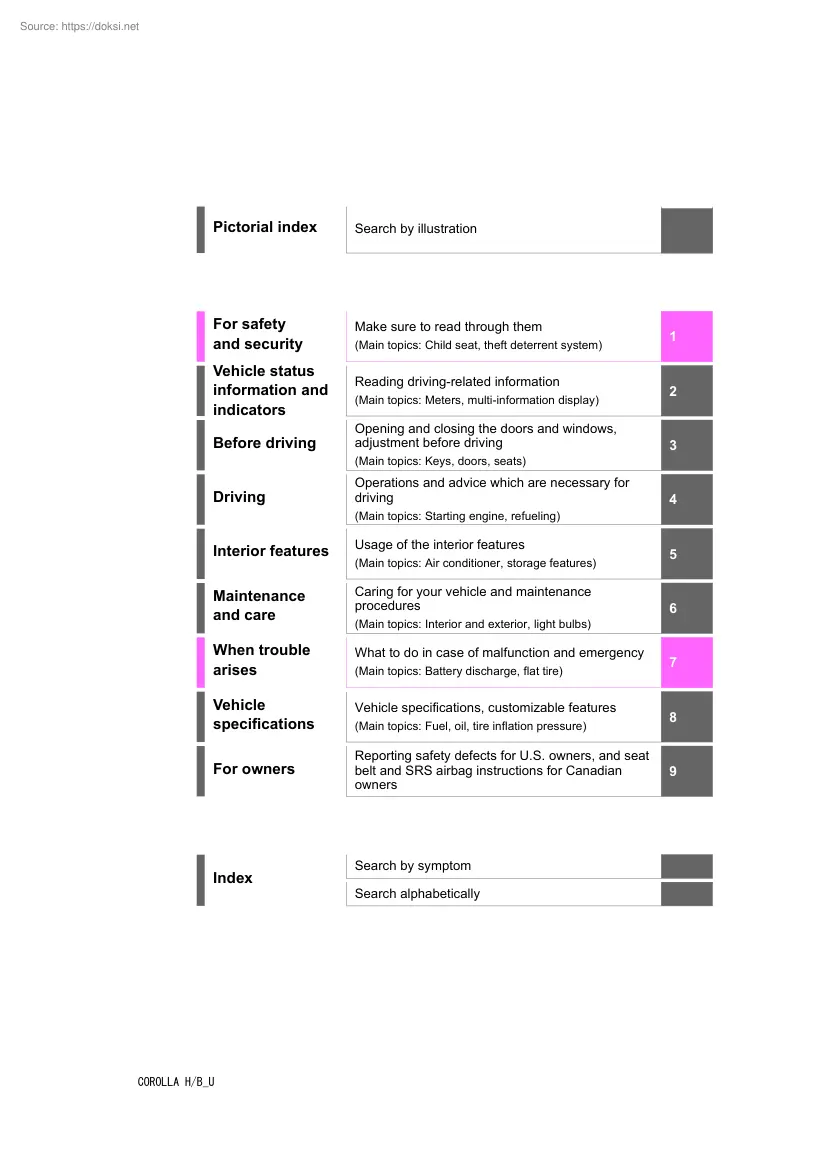


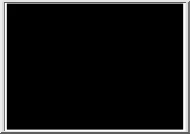

 Írásunkban a műelemzések készítésének módszertanát járjuk körül. Foglalkozunk az elemzés főbb fajtáival, szempontjaival és tanácsokat adunk az elemzés legfontosabb tartalmi elemeivel kapcsolatban is. Módszertani útmutatónk főként tanulók számára készült!
Írásunkban a műelemzések készítésének módszertanát járjuk körül. Foglalkozunk az elemzés főbb fajtáival, szempontjaival és tanácsokat adunk az elemzés legfontosabb tartalmi elemeivel kapcsolatban is. Módszertani útmutatónk főként tanulók számára készült!