Please log in to read this in our online viewer!
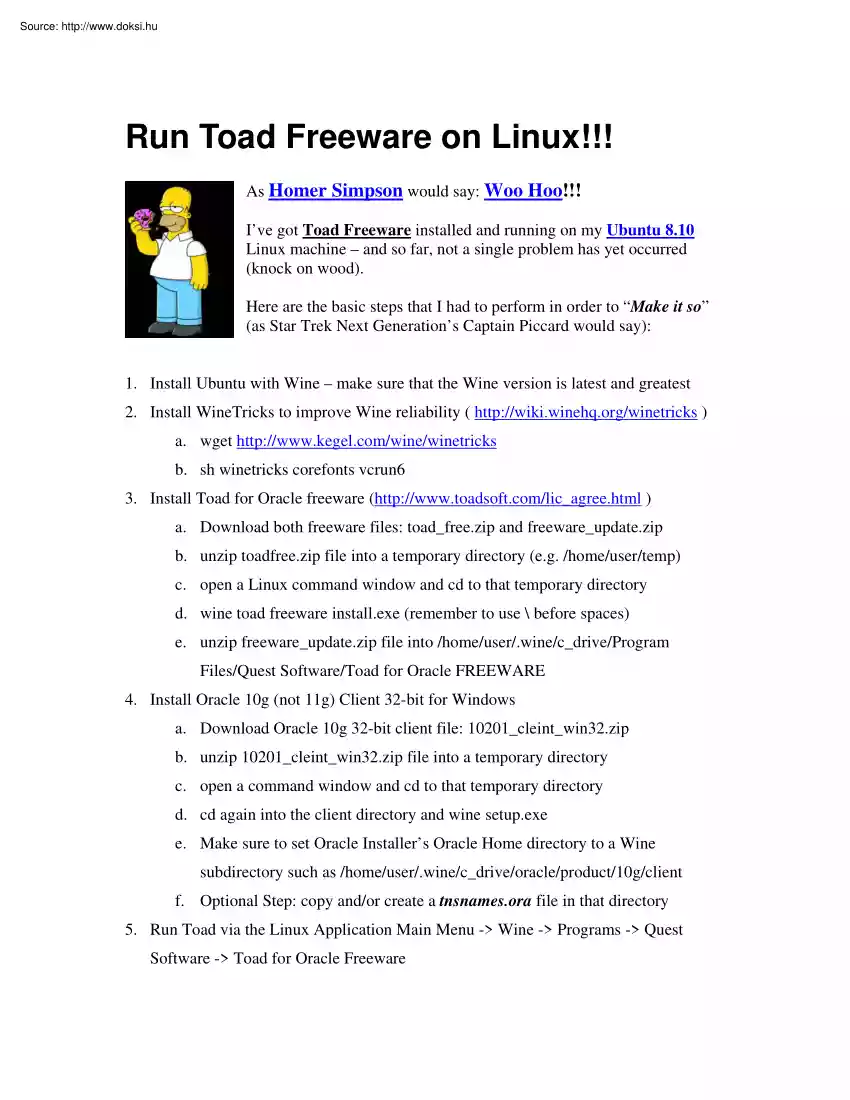
Please log in to read this in our online viewer!
No comments yet. You can be the first!
What did others read after this?
Content extract
Run Toad Freeware on Linux!!! As Homer Simpson would say: Woo Hoo!!! I’ve got Toad Freeware installed and running on my Ubuntu 8.10 Linux machine – and so far, not a single problem has yet occurred (knock on wood). Here are the basic steps that I had to perform in order to “Make it so” (as Star Trek Next Generation’s Captain Piccard would say): 1. Install Ubuntu with Wine – make sure that the Wine version is latest and greatest 2. Install WineTricks to improve Wine reliability ( http://wikiwinehqorg/winetricks ) a. wget http://wwwkegelcom/wine/winetricks b. sh winetricks corefonts vcrun6 3. Install Toad for Oracle freeware (http://wwwtoadsoftcom/lic agreehtml ) a. Download both freeware files: toad freezip and freeware updatezip b. unzip toadfreezip file into a temporary directory (eg /home/user/temp) c. open a Linux command window and cd to that temporary directory d. wine toad freeware installexe (remember to use before spaces) e. unzip freeware updatezip file into
/home/user/wine/c drive/Program Files/Quest Software/Toad for Oracle FREEWARE 4. Install Oracle 10g (not 11g) Client 32-bit for Windows a. Download Oracle 10g 32-bit client file: 10201 cleint win32zip b. unzip 10201 cleint win32zip file into a temporary directory c. open a command window and cd to that temporary directory d. cd again into the client directory and wine setupexe e. Make sure to set Oracle Installer’s Oracle Home directory to a Wine subdirectory such as /home/user/.wine/c drive/oracle/product/10g/client f. Optional Step: copy and/or create a tnsnamesora file in that directory 5. Run Toad via the Linux Application Main Menu -> Wine -> Programs -> Quest Software -> Toad for Oracle Freeware
/home/user/wine/c drive/Program Files/Quest Software/Toad for Oracle FREEWARE 4. Install Oracle 10g (not 11g) Client 32-bit for Windows a. Download Oracle 10g 32-bit client file: 10201 cleint win32zip b. unzip 10201 cleint win32zip file into a temporary directory c. open a command window and cd to that temporary directory d. cd again into the client directory and wine setupexe e. Make sure to set Oracle Installer’s Oracle Home directory to a Wine subdirectory such as /home/user/.wine/c drive/oracle/product/10g/client f. Optional Step: copy and/or create a tnsnamesora file in that directory 5. Run Toad via the Linux Application Main Menu -> Wine -> Programs -> Quest Software -> Toad for Oracle Freeware


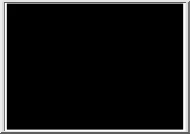

 Just like you draw up a plan when you’re going to war, building a house, or even going on vacation, you need to draw up a plan for your business. This tutorial will help you to clearly see where you are and make it possible to understand where you’re going.
Just like you draw up a plan when you’re going to war, building a house, or even going on vacation, you need to draw up a plan for your business. This tutorial will help you to clearly see where you are and make it possible to understand where you’re going.