Please log in to read this in our online viewer!
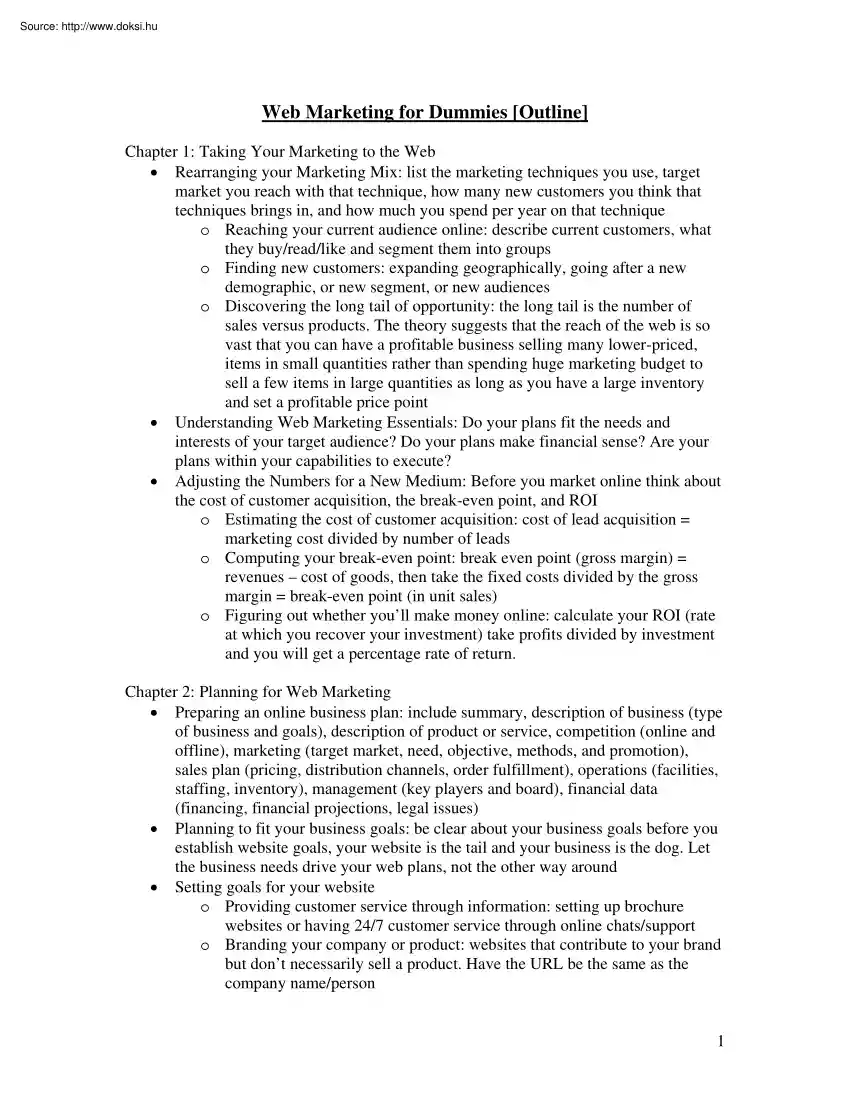
Please log in to read this in our online viewer!
| UFO | March 1, 2013 | |
|---|---|---|
| Korrekt, áttekintő jellegű írás, de semmi különleges. | ||
What did others read after this?
Content extract
Web Marketing for Dummies [Outline] Chapter 1: Taking Your Marketing to the Web • Rearranging your Marketing Mix: list the marketing techniques you use, target market you reach with that technique, how many new customers you think that techniques brings in, and how much you spend per year on that technique o Reaching your current audience online: describe current customers, what they buy/read/like and segment them into groups o Finding new customers: expanding geographically, going after a new demographic, or new segment, or new audiences o Discovering the long tail of opportunity: the long tail is the number of sales versus products. The theory suggests that the reach of the web is so vast that you can have a profitable business selling many lower-priced, items in small quantities rather than spending huge marketing budget to sell a few items in large quantities as long as you have a large inventory and set a profitable price point • Understanding Web Marketing Essentials: Do your
plans fit the needs and interests of your target audience? Do your plans make financial sense? Are your plans within your capabilities to execute? • Adjusting the Numbers for a New Medium: Before you market online think about the cost of customer acquisition, the break-even point, and ROI o Estimating the cost of customer acquisition: cost of lead acquisition = marketing cost divided by number of leads o Computing your break-even point: break even point (gross margin) = revenues – cost of goods, then take the fixed costs divided by the gross margin = break-even point (in unit sales) o Figuring out whether you’ll make money online: calculate your ROI (rate at which you recover your investment) take profits divided by investment and you will get a percentage rate of return. Chapter 2: Planning for Web Marketing • Preparing an online business plan: include summary, description of business (type of business and goals), description of product or service, competition (online and
offline), marketing (target market, need, objective, methods, and promotion), sales plan (pricing, distribution channels, order fulfillment), operations (facilities, staffing, inventory), management (key players and board), financial data (financing, financial projections, legal issues) • Planning to fit your business goals: be clear about your business goals before you establish website goals, your website is the tail and your business is the dog. Let the business needs drive your web plans, not the other way around • Setting goals for your website o Providing customer service through information: setting up brochure websites or having 24/7 customer service through online chats/support o Branding your company or product: websites that contribute to your brand but don’t necessarily sell a product. Have the URL be the same as the company name/person 1 Generating leads or qualifying prospects: Generating revenue through sales Generating revenue through advertising Achieving
internal needs Transforming your business through process innovation or creative techniques Specifying objectives for your website Defining your target market o Understanding market segmentation: segment by demographics, lifecycle/stage of life, psychographics, geographics, vertical industry segmentation, jobs, or specialty segmentation • Focus on one market segment at a time, gain market share and profits, and then invest in the next market segment o Understanding why people buy: Maslow’s Trianglephysiological needs, safety needs, social needs, esteem needs, and self-actualization needs o Researching your market online Writing your online marketing plan: need a marketing tagfive to seven word phrase that describes what your business offers and who you are, need a value proposition, and need to know your competitors o Examining the 4 Ps of marketing: Product, Price, Placement, Promotion o Fishing where the fish are: o Marketing online is part of overall marketing o o o o o • •
• Chapter 3: Taking the first step to your online presence • Understanding what your site must accomplish o Catching the visitor’s attention o Getting visitors to stick around: content • Gearing the site to your visitor’s interests: stickiness • Creating a site index: organize your site strategically • Deciding who will design your site o Understanding why it’s not practical to do it all yourself o Using a professionally designed template to create your site o Opting for professional web design services • Writing a request for proposal (RFP) o Elements of a good RFP: cover letter (including a method and a due date for a response), summery of the goals, objectives, and target market for the site, a list of desired features, site size, and other details, a list of special services needed, timeline for development, information on how and when proposals will be evaluated o Establishing a development timeline: allocate have the time for planning and content development,
a quarter to actual programming, and another quarter to testing and revisions o Knowing what to expect from your developer • Finding the right domain name for your site 2 • o Understanding what makes a good domain name: easy to say in person, easy to understand, easy to spell, easy to type, easy to read in print and online, easy to remember o Renaming your site: pros and cons, only change if you have little to use. You may risk losing repeat visitors, search engine ranking, inbound links, brand recognition, and you may incur added costs for reprinting, packaging, or signage Playing games with page names Chapter 4: Producing a Successful Business Website • Thinking about the structure of your website o Using AIDA to guide visitors toward specific actions: attention, interest, desire, action o Assessing your website or others: each website needs to cover these elements of site designconcept, content, navigation, decoration, and marketing efficacy • Creating a concept o
Applying marketing communications principles to your design o Branding with logos and favicons: essential to carry your brand image through on your website as well as physical ads/promotions • Developing content: people don’t read online, they scan o Writing effective marketing copy: use the inverted pyramid, grab readers with headlines, write strong leads, stay above the fold, avoid long/scrolling pages, limit use of PDF files, use active voice, emphasize second person, use first and third person judiciously, stay informal, keep it short, use bullet lists, include text links, be yourself, check spelling & grammar o Choosing fonts: select fonts that were designed for the web, avoid italics, only underline links, o Telling stories with pictures: o Using rich media: media adds marketing value, makes the site easier to use or enhances customer experience. If you cant afford to do it right, then don’t do it at all o Choosing how to update your content: • Ensuring easy
navigation: A human-friendly site o Mastering usability issues o Taking human factors into consideration: the brain is meant for recognition, not recall, the brain likes the number 7 (7 seconds is the limit for short term memory), contrast helps the mind organize information, brains like patterns, users need reassurance, click actions reinforce a message, provide on-site search so users can find info quickly o Making your site accessible • Decorating your site o Using gadgets and widgets • Improving marketing efficacy: the onsite techniques that encourage users to do what you want them to do 3 o The conversation funnel: people who take your desired action divided by the number of people who visit your site o Calls to action: set up 2-clicks to action, generate leads, use links as internal motivators o The four-letter word that starts with F: FREE! Chapter 5: Creating a marketing-effective storefront • Examining the key components of an online store: product catalog, shopping
cart, check stand, reporting and order tracking • Selling B2B with an online store • Merchandising your online store o Selecting and pricing products o Displaying products o Informing users of product options o Enhancing revenue with upsells, impulse buys, and more o Including product detail • Making it easy for your customers to buy o Providing a product search engine o Implementing 2 clicks to buy o Offering multiple payment options o Supporting customers o Fulfilling orders • Shipping is a marketing issue o Deciding on what to charge for shipping o Communicating your shipping policies • Specifying storefront requirements o Selecting the right type of storefront o Narrowing the options • Watching out for storefront do’s and dont’s o What users hate about online shopping: giving out their personal information and credit card information o What users love about online shopping: it’s the best place to buy hard-tofind items, best way to find bargains, convenient, and
saves time Chapter 6: Pulling Repeat Visitors with Onsite Marketing Techniques: in order to be successful an online site needs to attract new visitors, keep them on your site, and bring them back as repeat visitors • Deciding which onsite marketing techniques to use: KISS( keep it simple, stupid) • Freshening your content o Establishing an update schedule o Determining what content to update: remember that your viewers are interested in what affects them, not what’s important to you o Using content that updates automatically: business quotes, date/time, stock tickers/weather • Web 2.0 interactive techniques o Blogs 4 • • • • • o Wikis: allows everyone to be an author o Social networking: myspace, facebook, ect. o Other community builders: message boards, guest books, chat rooms Tooting your own horn o Displaying internal banners o Collecting testimonials and validations: scatter them throughout your site o Submitting to award sites Incorporating freebies and
fun o Coupons and discounts o Free offers o Games and contests Establishing loyalty programs online o Rewarding customers and keeping their business o Setting up a loyalty program Letting others do the talking o Providing a tell a friend option o Soliciting product reviews Doing viral marketing without catching a cold: send email messages, do something with meaning (charity), create an interactive game, play to the creative ego Chapter 7: Mastering the Secrets of Search Engines • Who uses search engines • Which search engines do you need: Yahoo, Google, and MSN • Building a search-engine-friendly site o Site structure o Splash pages: graphic intensive or multimedia home page that delivers a nice “wow!” o Search-engine friendly URLs: include keywords in different URLs, don’t use symbols o Footers: extremely helpful for search engines if there is a linkable footer in the HTML text o Site index: linkable outline of your website o Sitemaps • Optimizing for Google o Dealing
with the Google sandbox o Improving your Google PageRank: use links from related sites, size and complexity of your site, new content, visible title and ALT tag on images, use search terms in subheads, navigation, and links, o Finding Google qualified inbound links o Making adjustments for Google dances • Optimizing for Yahoo!, MSN, and other engines with meta tags o Using meta tags o Choosing good keywords o Page optimization • Submitting to specialty search engines and directories 5 • Maintaining your ranking o Checking your ranking o Resubmitting your site Chapter 8: Marketing with Online Buzz • Becoming an online gorilla with Guerilla Marketing: guerrilla marketing employs unconventional promotion methods to reach your audience, usually at low costs o Keys to success: follow your fish, seven is your lucky number, plan your work and work your plan, keep track of your results o Niche marketing: target your audience very carefully o B2B guerrillas • Buzzing in the
blogosphere o Deciding whether blogs will work for you: make sure that the people you are trying to target are actually blogging or reading blogs o Selecting the right blogs o Getting the most out of blogs: comment on an article written by a blogger and link to your website, email the blog owner to ask for a mention in his blog, always leave your URL and email address when you blog, note blogs that accept paid advertising for future use • Buzzing with social networks o Personal social networks: facebook, myspace, make it easy for users to share blogs, photos, video and can be great for B2C marketing • Choose wisely because even within a specific demographic, not all social networks are equal o Business social networks: relies on the theory of six degrees of separation (everyone is connected through a chain of no more than 5 others), B2B social networks are used for hiring, job searches, dealmakers, and for tips (sales leads), not good for direct marketing o Chat rooms and message
boards: spread the word subtly o Talkie-talk on other sites: use your job title or company name to establish your credibility as an expert in the field, try to end with a question or concern that invites others to respond, observe the etiquette on each site, always conclude with a signature block that has all your contact information • Buzzing the influencers: take advantage of third party review sites to promote your product/service/company, online “e-fluential” folks • Buzzing with product placement o Online game sites o Virtual worlds • Buzzing with press releases: can gain credibility and relevance, 2 audiences audience of journalists or editors, or specific distribution sources for immediate consumers o Writing an effective release: keep it short, include a dateline, use active voice, write an intriguing headline, write a lead that hooks your reader, cover the “who, what, when, where, why, and how,” test all links before posting, include contact name/number/email
address 6 • o Distributing your release: websites, newspapers, radio, TV, cable, text messaging, or magazines depending on your topic and audience Buzzing with inbound link campaigns: links from other sites you yours o Evaluating your link popularity o Implementing a link campaign: • Start your search for inbound links • Run an inbound link popularity report on your competition to get ideas • Research sources for free links • Visit each site to make sure that it is relevant and that your target audience would visit • Look for directions such as ADD YOUR URL to see whether to request a link by email or fill out a form • Start your link requests (submit your online requests manually) • After 6-8 weeks, check to see which links have posted o Understanding that difference between nice links and naughty ones: • NICEon the same search engine as yours, shares at least one keyword or search term with yours, has text content on the page not just links, • NAUGHTYlink
farms that randomly link thousands of sites, sites with 50-60 links per page, web alliances or rings of related sites that exchange links among members of the group, link exchanges that automatically arrange links between two sites o Following external and reciprocal link protocol: limit the number of external links to 50-60 per page, put one line of text below each link to summarize its content, include some .edu or gov sites among your outbound links to add credibility/objectivity Chapter 9: The Art of E-Mail Marketing • Using what you already have: free email tools o Branding with signature blocks o Letting auto-responders do the work: welcome users to a newsletter, acknowledge a request for information, confirm a purchase, indicate that an item is in the works, send a survey for feedback on customer service, say thank you for an inquiry o Speeding response time with packaged blurbs: • Getting the most out of email messages o Emailing like a pro: focus on perfecting the “From
line, Subject line, and Message text”, keep separate accounts for business and personal emails o Sending bulk or group emails: USEFUL FORnotifying registrants for an event, communicating with dealers or distributors, sending routine service reminders, reminding customers of appointments, distributing information, communicating with committees/board members/employees, and announcing availability of products on back order • Rolling out email newsletters o Improving the efficacy of your newsletter: more targeted the better, 7 • • Terms to knowBounce rate: percent of addresses that can’t be delivered for various reasons, Open rate: percent of delivered mail that readers actually open, Unsubscribe rate, Click-through rate: number of links to your website divided by the number of opened newsletters, and A/B testing: allows you to analyze different elements of your newsletter to maximize effectiveness o Creating an effective newsletter: don’t forget branding, entice the
subscriber, be honest, create a sense of urgency, don’t overdo it, keep it short, emphasize your brand, use small photos, accommodate subscribers that use text-only email, provide relevant content o Selecting a method of distribution: ask your web developer to set things up, use a one-stop solution that offers templates, list management, and distribution, purchase HTML web template software and arrange for list management services on your own o Choosing HTML or text: o Following best practices: include your company’s street address or PO box and phone number in your newsletter, include a link to unsubscribe or opt out with a single click, provide a link to your privacy policy, proofread everything, ect. o Deciding on timing and frequency: different guidelines for B2B or B2C newsletters Finding subscribers for your newsletters o Mailing to customers and prospects o Keeping your address list up-to-date o Collecting new names: request an email address or offer a newsletter signup o
Renting email subscribers o Working with a list rental house Chapter 10: Expanding Your Web Presence • Marketing your online business offline o Stamping your URL on everything o Giving away swag, bling, and freebies o Getting out your name at offline community events o Including your web address in offline advertising • Going live: coordinating a site launch • Producing online events: announce your event in many places on your website, email announcements of the event, find trade-related sites to announce your event, find event sites that appeal to your target audience, post your event on calendars, use a third-party online event registration service to help promote your event, use paid advertising or PPC to inform your events • Marketing internationally online o Selling internationally: keep in mind customer support in different time zones and languages, packaging and instructions in multiple languages, payments in different currencies, higher fraud rates for credit cards, 8
• • different legal requirements for privacy, intellectual property, and consumer protection o Promoting your site internationally: indicate which countries you serve by using a map, drop-down list, flags, or graphics, submit your site to country and language-specific search engines, remove slang, translate your homepage into target language, conduct online and offline marketing campaigns in the target country/language Generating leads with an affiliate program: Affiliate Programonline referral system that offers a commission to the source of the lead o Considering your options: How will you define a transaction? How much will you pay per transaction? How many affiliates do you want? Will you establish and enforce policies about affiliates’ competing with your site for PPC or email advertising? Do you have the support staff to communicate with affiliates on a regular basis? When you figure the commission and implementation expenses, what happens to your break-even point? o
Starting your affiliate program: Finding fans with Real Simple Syndication (RSS) o Understanding how RSS works: Involves 4 steps • Your developer formats content in a special file called a feed • If people want to receive your updates, they add your URL to the list in their RSS readers software like bookmarking a site • When you change your content, your feed is updated • The user’s reader software visits your site on a set schedule. If the reader finds an update, it posts a message in the user’s email inbox or on the reader list in the user’s browser o Knowing when to use RSS: works best for sites with frequently changing content, has a younger audience and is wealthier than average o Developing sales prospects Chapter 11: Marketing with Pay-per-click Ads: PPC differs from old-fashioned advertising in 3 main ways • Your ads display on search engines only when users are interested enough to enter a chosen keyword, resulting in a highly targeted audience • Ads fed to
non-search engine sites generally use a technique called contextual targeting , which displays results only when nearby content includes your chosen keyword • By definition you pay based on the number of click-throughs you receive, not on the number of times your ad is served or viewed • Devising a pay per click (PPC) strategy o Comparing PPC to other online advertising: o Using content ad partners: Google Adsense, Yahoo’s Content Match o Planning your PPC campaign: Consider these questionsAre you interested in introducing your site (branding it), are you competing for sales on specific goals, are you trying to capture the interest of prospects 9 • • • • • researching major purchases or selling retail online, how will PPC fit into your overall marketing plan including offline activities? Carrying out your PPC plan o Bidding within your budget: don’t bid to win the top position, improve your natural search engine ranking, set geographic limits, use your traffic
statistics, be ruthless about dropping keywords that don’t convert, if you are using a PPC for sales purposes don’t bid more than an average sale is worth o Selecting search terms o Writing a good PPC ad: focus on the headline, offer, landing pages o Reviewing reports Yahoo! Search Marketing specifics: Yahoo search submit, directory, sponsor listings, local, travel submit, and product submit Google AdWords specifics Working with shopping search engines Considering other PPC directories and search engines Chapter 12: Marketing with Paid Online Advertising: • Understanding banner advertising: Comes in a variety of formsstatic banner ads in various sizes, animated GIF or flash ads, other rich media ads involving video or sound, pop-ups which infamously appear over a page, pop-unders which are visible when you close a window, interstitial ads that appear before or between served pages, expandable ads that grow to cover more of a page when users hover over them • Making banner ad
decisions: Need to make 6 tactical decisionshow much you are willing to spend, whether you’ll handle the campaign yourself or use a network or agency, where to advertise, what type of ads you’ll run, how to evaluate the ROI of your banner campaign, whether its appropriate to use paid ads in nontraditional venues like blogs or RSS feeds o Estimating costs (various factors that affect rates): size and type of ad, location of an ad on a page (above the fold is preferred), number of ads sharing the same space in rotation, pages of the site on which an ad runs, nature of the site, length of contract for running the ad o Doing it yourself versus using an agency or ad network o Deciding where to advertise o Choosing banner types, sizes, and position: bigger is better o Considering multimedia banners • Sponsoring newsletters, sites, blogs, and feeds: newsletter sponsorship, site sponsorship, and integrated sponsorship • Advertising with online classifieds (Keep in mind): grab attention
with the title using strong & emotional words that pack a punch, repeat descriptive text from the title in the body of the ad for maximum impact, if you’re offering a service include the main benefit in the title, don’t use all caps, avoid excessive use of exclamation points, include a picture if possible, tell people what they have to do to get more information or make a purchase (call to action), include a link to your 10 website, avoid receiving spam, test different titles & copy, write separate ads for different items, proofread your ad carefully for correct spelling and grammar o Evaluating results Chapter 13: Capturing Customers with New Technology: adding video and vlogs, producing online training sessions to generate leads and embrace brandings, distributing audio podcasts, combining text messaging on cell phones with search queries & site promotion, leveraging your presence with Web content customized for mobile devices • Generating leads with video and
vlogs o Taking advantage of video (tap into the video audience in one of 4 ways): advertising on video sites like Youtube, post your own vlog, create your own videos for product demonstration, training, support, or promotion and posting them on their own site, tap into the creative potential of your target audience by getting them to post videos about your company or products (maybe part of a contest) o Video considerations: view some videos and vlogs to get ideas from other businesses, decide whether you want to create your own videos or have others participate, assess your target market to decide where you want to post your videos, decide who will produce your videos and how much it will cost, review your ROI projections to ensure that the effort will be worthwhile • Generating leads with webcasts, web conferences, and webinars o Comparing options: • Webcasts: live video-only internet broadcast • Web conference: works best with small group presentations that are data or
document driven • Webinars: most complex format, mixing and matching such multimedia components as one way audio conference, video, power point, whiteboard presentations, live polls, or surveys o Deciding how to go about it: • Generating leads with podcasts o Understanding how podcasts work o Getting the best results from podcasts: PROMOTE AGGRESSIVELY • Feature your podcasts on your site and make them easily accessible by link • Submit them to podcast search engines and directories • Consider distributing your podcast as free content to other appropriate sites on the web • Research bloggers who might continue the topic in print while promoting your product • Send out a press release in advance • Track results • Generating leads from mobile devices o Searching and text messaging o Initiating a text messaging campaign: 11 • register a 5-digit code that will work on all carriers and have each wireless network approve it, • think of a promotion that invites
users “to text” first as an opt-in, for example a TV ad that tells customers to text a number for a coupon • measure your responses to assess the effectiveness of your campaign o Marketing with a picture messaging (MMS) o Developing mobile web sites Chapter 14: Improving Results with Web Analytics: set up your website as a separate job in your accounting software, segregate online advertising expenses from other marketing and advertising costs in a unique cost category, decide how you’ll allocate labor, benefits, and overhead costs to your website, figure out how development costs will be amortized over how long a time frame, become familiar with your site goals and objectives, review your web and store statistics software to see what data should be fed into the accounting system. • Tracking web site activity • Identifying what parameters to measure o Which statistics to fret over: visits, unique visitors, page views, page views per visit, URLs viewed, referrers, search
engines, conversion rate o Which statistics to scan casually: time of day, day of week, browsers and OS, length of visit, search strings, countries, hosts or sites, entry pages, exit pages o Special statistical needs • Interpreting sales statistics • Getting going with Google analytics: its free, allows more in-depth analysis than most of the other free statistical packages, you don’t need a paid AdWords campaign to take advantage of it, DOWNSIDESeasy to drown in data, doesn’t allow for in-depth analysis, you have to tag every page of your site with a small piece of code that Google supplies • Diagnosing conversion rate troubles o Is the conversion problem with the audience? o Is the conversion problem with the web site itself? o Is the conversion problem with business fundamentals? Chapter 15: Staying out of legal trouble • Protecting copyright on the web • Protecting your designs online: watermark your images with a secondary overlaid image, encrypt your image with
products from such sites, make your protected images more difficult to find by changing file locations often or by re-naming your downloading pages, be aggressive about monitoring the web for illegal copies of your pages elsewhere with services like Copyscape • Reserving trademarks on the web: gives you the exclusive right to use a particular name or logotype within a specific category • Avoiding litigation: from disclaimers to terms of use 12 • • • • Linking legally: stick with highlighted text links as much as possible, ask permission for graphic links or trademarked logo, post a disclaimer that you aren’t responsible for the content on third-party sites Reviewing privacy policies Establishing kid-safe zones Safeguarding your business Chapter 16: The Keys to Maintaining your Web Presence • Marketing begins with ABC: review and revise your marketing plan, take another look at prices, revisit your decision about selling online vs. offline, review your onsite
promotional activities according to the principles in this book • Reaching out to your customers: feedback from your customers and prospects keeps your site and business on track • Rewriting your marketing plan for the future o Adapting to new technologies: KEEP AN EYE ONsatellite access cost and availability, data transmission speed, wireless devices, better interactive applications o Adjusting to changing rules: WATCH FOR NEWS ONnet neutrality, use differentiation, sales tax policies, privacy rights, and intellectual property infringement • Having fun Chapter 17: Ten Free Ways to Market your website • Put your URL on all stationery and packaging • Include your URL in your email signature block • Use calls to action in your text • Collect customer testimonials • Submit to three top search engines • Conduct a link campaign • Tell a friend • Take advantage of free Google and Yahoo! Local services and coupons • Submit your shopping site to Google.com/products •
Deliver a newsletter through Yahoo! Or Google groups Chapter 18: The Ten Most Common Mistakes of Web Marketing • Not setting business goals • Not planning • Underestimating the time and money it will take • Not building a search-engine-friendly website • Thinking about “me” rather than “you” • Not updating your site • Waiting for traffic to click in the door • Ignoring statistics • Avoiding problems with the back office • Being unwilling to change 13 Chapter 19: Ten Tips for Tired Sites • Diagnose the problem correctly • Check traffic statistics for user appeal • Review your design for user appeal • Make site operation easy for users • Check page statistics • Use multiple techniques to build traffic • Check statistics for leads, sales, and conversions • Optimize your site for sales • Embrace the worms • Never stop working on your site 14
plans fit the needs and interests of your target audience? Do your plans make financial sense? Are your plans within your capabilities to execute? • Adjusting the Numbers for a New Medium: Before you market online think about the cost of customer acquisition, the break-even point, and ROI o Estimating the cost of customer acquisition: cost of lead acquisition = marketing cost divided by number of leads o Computing your break-even point: break even point (gross margin) = revenues – cost of goods, then take the fixed costs divided by the gross margin = break-even point (in unit sales) o Figuring out whether you’ll make money online: calculate your ROI (rate at which you recover your investment) take profits divided by investment and you will get a percentage rate of return. Chapter 2: Planning for Web Marketing • Preparing an online business plan: include summary, description of business (type of business and goals), description of product or service, competition (online and
offline), marketing (target market, need, objective, methods, and promotion), sales plan (pricing, distribution channels, order fulfillment), operations (facilities, staffing, inventory), management (key players and board), financial data (financing, financial projections, legal issues) • Planning to fit your business goals: be clear about your business goals before you establish website goals, your website is the tail and your business is the dog. Let the business needs drive your web plans, not the other way around • Setting goals for your website o Providing customer service through information: setting up brochure websites or having 24/7 customer service through online chats/support o Branding your company or product: websites that contribute to your brand but don’t necessarily sell a product. Have the URL be the same as the company name/person 1 Generating leads or qualifying prospects: Generating revenue through sales Generating revenue through advertising Achieving
internal needs Transforming your business through process innovation or creative techniques Specifying objectives for your website Defining your target market o Understanding market segmentation: segment by demographics, lifecycle/stage of life, psychographics, geographics, vertical industry segmentation, jobs, or specialty segmentation • Focus on one market segment at a time, gain market share and profits, and then invest in the next market segment o Understanding why people buy: Maslow’s Trianglephysiological needs, safety needs, social needs, esteem needs, and self-actualization needs o Researching your market online Writing your online marketing plan: need a marketing tagfive to seven word phrase that describes what your business offers and who you are, need a value proposition, and need to know your competitors o Examining the 4 Ps of marketing: Product, Price, Placement, Promotion o Fishing where the fish are: o Marketing online is part of overall marketing o o o o o • •
• Chapter 3: Taking the first step to your online presence • Understanding what your site must accomplish o Catching the visitor’s attention o Getting visitors to stick around: content • Gearing the site to your visitor’s interests: stickiness • Creating a site index: organize your site strategically • Deciding who will design your site o Understanding why it’s not practical to do it all yourself o Using a professionally designed template to create your site o Opting for professional web design services • Writing a request for proposal (RFP) o Elements of a good RFP: cover letter (including a method and a due date for a response), summery of the goals, objectives, and target market for the site, a list of desired features, site size, and other details, a list of special services needed, timeline for development, information on how and when proposals will be evaluated o Establishing a development timeline: allocate have the time for planning and content development,
a quarter to actual programming, and another quarter to testing and revisions o Knowing what to expect from your developer • Finding the right domain name for your site 2 • o Understanding what makes a good domain name: easy to say in person, easy to understand, easy to spell, easy to type, easy to read in print and online, easy to remember o Renaming your site: pros and cons, only change if you have little to use. You may risk losing repeat visitors, search engine ranking, inbound links, brand recognition, and you may incur added costs for reprinting, packaging, or signage Playing games with page names Chapter 4: Producing a Successful Business Website • Thinking about the structure of your website o Using AIDA to guide visitors toward specific actions: attention, interest, desire, action o Assessing your website or others: each website needs to cover these elements of site designconcept, content, navigation, decoration, and marketing efficacy • Creating a concept o
Applying marketing communications principles to your design o Branding with logos and favicons: essential to carry your brand image through on your website as well as physical ads/promotions • Developing content: people don’t read online, they scan o Writing effective marketing copy: use the inverted pyramid, grab readers with headlines, write strong leads, stay above the fold, avoid long/scrolling pages, limit use of PDF files, use active voice, emphasize second person, use first and third person judiciously, stay informal, keep it short, use bullet lists, include text links, be yourself, check spelling & grammar o Choosing fonts: select fonts that were designed for the web, avoid italics, only underline links, o Telling stories with pictures: o Using rich media: media adds marketing value, makes the site easier to use or enhances customer experience. If you cant afford to do it right, then don’t do it at all o Choosing how to update your content: • Ensuring easy
navigation: A human-friendly site o Mastering usability issues o Taking human factors into consideration: the brain is meant for recognition, not recall, the brain likes the number 7 (7 seconds is the limit for short term memory), contrast helps the mind organize information, brains like patterns, users need reassurance, click actions reinforce a message, provide on-site search so users can find info quickly o Making your site accessible • Decorating your site o Using gadgets and widgets • Improving marketing efficacy: the onsite techniques that encourage users to do what you want them to do 3 o The conversation funnel: people who take your desired action divided by the number of people who visit your site o Calls to action: set up 2-clicks to action, generate leads, use links as internal motivators o The four-letter word that starts with F: FREE! Chapter 5: Creating a marketing-effective storefront • Examining the key components of an online store: product catalog, shopping
cart, check stand, reporting and order tracking • Selling B2B with an online store • Merchandising your online store o Selecting and pricing products o Displaying products o Informing users of product options o Enhancing revenue with upsells, impulse buys, and more o Including product detail • Making it easy for your customers to buy o Providing a product search engine o Implementing 2 clicks to buy o Offering multiple payment options o Supporting customers o Fulfilling orders • Shipping is a marketing issue o Deciding on what to charge for shipping o Communicating your shipping policies • Specifying storefront requirements o Selecting the right type of storefront o Narrowing the options • Watching out for storefront do’s and dont’s o What users hate about online shopping: giving out their personal information and credit card information o What users love about online shopping: it’s the best place to buy hard-tofind items, best way to find bargains, convenient, and
saves time Chapter 6: Pulling Repeat Visitors with Onsite Marketing Techniques: in order to be successful an online site needs to attract new visitors, keep them on your site, and bring them back as repeat visitors • Deciding which onsite marketing techniques to use: KISS( keep it simple, stupid) • Freshening your content o Establishing an update schedule o Determining what content to update: remember that your viewers are interested in what affects them, not what’s important to you o Using content that updates automatically: business quotes, date/time, stock tickers/weather • Web 2.0 interactive techniques o Blogs 4 • • • • • o Wikis: allows everyone to be an author o Social networking: myspace, facebook, ect. o Other community builders: message boards, guest books, chat rooms Tooting your own horn o Displaying internal banners o Collecting testimonials and validations: scatter them throughout your site o Submitting to award sites Incorporating freebies and
fun o Coupons and discounts o Free offers o Games and contests Establishing loyalty programs online o Rewarding customers and keeping their business o Setting up a loyalty program Letting others do the talking o Providing a tell a friend option o Soliciting product reviews Doing viral marketing without catching a cold: send email messages, do something with meaning (charity), create an interactive game, play to the creative ego Chapter 7: Mastering the Secrets of Search Engines • Who uses search engines • Which search engines do you need: Yahoo, Google, and MSN • Building a search-engine-friendly site o Site structure o Splash pages: graphic intensive or multimedia home page that delivers a nice “wow!” o Search-engine friendly URLs: include keywords in different URLs, don’t use symbols o Footers: extremely helpful for search engines if there is a linkable footer in the HTML text o Site index: linkable outline of your website o Sitemaps • Optimizing for Google o Dealing
with the Google sandbox o Improving your Google PageRank: use links from related sites, size and complexity of your site, new content, visible title and ALT tag on images, use search terms in subheads, navigation, and links, o Finding Google qualified inbound links o Making adjustments for Google dances • Optimizing for Yahoo!, MSN, and other engines with meta tags o Using meta tags o Choosing good keywords o Page optimization • Submitting to specialty search engines and directories 5 • Maintaining your ranking o Checking your ranking o Resubmitting your site Chapter 8: Marketing with Online Buzz • Becoming an online gorilla with Guerilla Marketing: guerrilla marketing employs unconventional promotion methods to reach your audience, usually at low costs o Keys to success: follow your fish, seven is your lucky number, plan your work and work your plan, keep track of your results o Niche marketing: target your audience very carefully o B2B guerrillas • Buzzing in the
blogosphere o Deciding whether blogs will work for you: make sure that the people you are trying to target are actually blogging or reading blogs o Selecting the right blogs o Getting the most out of blogs: comment on an article written by a blogger and link to your website, email the blog owner to ask for a mention in his blog, always leave your URL and email address when you blog, note blogs that accept paid advertising for future use • Buzzing with social networks o Personal social networks: facebook, myspace, make it easy for users to share blogs, photos, video and can be great for B2C marketing • Choose wisely because even within a specific demographic, not all social networks are equal o Business social networks: relies on the theory of six degrees of separation (everyone is connected through a chain of no more than 5 others), B2B social networks are used for hiring, job searches, dealmakers, and for tips (sales leads), not good for direct marketing o Chat rooms and message
boards: spread the word subtly o Talkie-talk on other sites: use your job title or company name to establish your credibility as an expert in the field, try to end with a question or concern that invites others to respond, observe the etiquette on each site, always conclude with a signature block that has all your contact information • Buzzing the influencers: take advantage of third party review sites to promote your product/service/company, online “e-fluential” folks • Buzzing with product placement o Online game sites o Virtual worlds • Buzzing with press releases: can gain credibility and relevance, 2 audiences audience of journalists or editors, or specific distribution sources for immediate consumers o Writing an effective release: keep it short, include a dateline, use active voice, write an intriguing headline, write a lead that hooks your reader, cover the “who, what, when, where, why, and how,” test all links before posting, include contact name/number/email
address 6 • o Distributing your release: websites, newspapers, radio, TV, cable, text messaging, or magazines depending on your topic and audience Buzzing with inbound link campaigns: links from other sites you yours o Evaluating your link popularity o Implementing a link campaign: • Start your search for inbound links • Run an inbound link popularity report on your competition to get ideas • Research sources for free links • Visit each site to make sure that it is relevant and that your target audience would visit • Look for directions such as ADD YOUR URL to see whether to request a link by email or fill out a form • Start your link requests (submit your online requests manually) • After 6-8 weeks, check to see which links have posted o Understanding that difference between nice links and naughty ones: • NICEon the same search engine as yours, shares at least one keyword or search term with yours, has text content on the page not just links, • NAUGHTYlink
farms that randomly link thousands of sites, sites with 50-60 links per page, web alliances or rings of related sites that exchange links among members of the group, link exchanges that automatically arrange links between two sites o Following external and reciprocal link protocol: limit the number of external links to 50-60 per page, put one line of text below each link to summarize its content, include some .edu or gov sites among your outbound links to add credibility/objectivity Chapter 9: The Art of E-Mail Marketing • Using what you already have: free email tools o Branding with signature blocks o Letting auto-responders do the work: welcome users to a newsletter, acknowledge a request for information, confirm a purchase, indicate that an item is in the works, send a survey for feedback on customer service, say thank you for an inquiry o Speeding response time with packaged blurbs: • Getting the most out of email messages o Emailing like a pro: focus on perfecting the “From
line, Subject line, and Message text”, keep separate accounts for business and personal emails o Sending bulk or group emails: USEFUL FORnotifying registrants for an event, communicating with dealers or distributors, sending routine service reminders, reminding customers of appointments, distributing information, communicating with committees/board members/employees, and announcing availability of products on back order • Rolling out email newsletters o Improving the efficacy of your newsletter: more targeted the better, 7 • • Terms to knowBounce rate: percent of addresses that can’t be delivered for various reasons, Open rate: percent of delivered mail that readers actually open, Unsubscribe rate, Click-through rate: number of links to your website divided by the number of opened newsletters, and A/B testing: allows you to analyze different elements of your newsletter to maximize effectiveness o Creating an effective newsletter: don’t forget branding, entice the
subscriber, be honest, create a sense of urgency, don’t overdo it, keep it short, emphasize your brand, use small photos, accommodate subscribers that use text-only email, provide relevant content o Selecting a method of distribution: ask your web developer to set things up, use a one-stop solution that offers templates, list management, and distribution, purchase HTML web template software and arrange for list management services on your own o Choosing HTML or text: o Following best practices: include your company’s street address or PO box and phone number in your newsletter, include a link to unsubscribe or opt out with a single click, provide a link to your privacy policy, proofread everything, ect. o Deciding on timing and frequency: different guidelines for B2B or B2C newsletters Finding subscribers for your newsletters o Mailing to customers and prospects o Keeping your address list up-to-date o Collecting new names: request an email address or offer a newsletter signup o
Renting email subscribers o Working with a list rental house Chapter 10: Expanding Your Web Presence • Marketing your online business offline o Stamping your URL on everything o Giving away swag, bling, and freebies o Getting out your name at offline community events o Including your web address in offline advertising • Going live: coordinating a site launch • Producing online events: announce your event in many places on your website, email announcements of the event, find trade-related sites to announce your event, find event sites that appeal to your target audience, post your event on calendars, use a third-party online event registration service to help promote your event, use paid advertising or PPC to inform your events • Marketing internationally online o Selling internationally: keep in mind customer support in different time zones and languages, packaging and instructions in multiple languages, payments in different currencies, higher fraud rates for credit cards, 8
• • different legal requirements for privacy, intellectual property, and consumer protection o Promoting your site internationally: indicate which countries you serve by using a map, drop-down list, flags, or graphics, submit your site to country and language-specific search engines, remove slang, translate your homepage into target language, conduct online and offline marketing campaigns in the target country/language Generating leads with an affiliate program: Affiliate Programonline referral system that offers a commission to the source of the lead o Considering your options: How will you define a transaction? How much will you pay per transaction? How many affiliates do you want? Will you establish and enforce policies about affiliates’ competing with your site for PPC or email advertising? Do you have the support staff to communicate with affiliates on a regular basis? When you figure the commission and implementation expenses, what happens to your break-even point? o
Starting your affiliate program: Finding fans with Real Simple Syndication (RSS) o Understanding how RSS works: Involves 4 steps • Your developer formats content in a special file called a feed • If people want to receive your updates, they add your URL to the list in their RSS readers software like bookmarking a site • When you change your content, your feed is updated • The user’s reader software visits your site on a set schedule. If the reader finds an update, it posts a message in the user’s email inbox or on the reader list in the user’s browser o Knowing when to use RSS: works best for sites with frequently changing content, has a younger audience and is wealthier than average o Developing sales prospects Chapter 11: Marketing with Pay-per-click Ads: PPC differs from old-fashioned advertising in 3 main ways • Your ads display on search engines only when users are interested enough to enter a chosen keyword, resulting in a highly targeted audience • Ads fed to
non-search engine sites generally use a technique called contextual targeting , which displays results only when nearby content includes your chosen keyword • By definition you pay based on the number of click-throughs you receive, not on the number of times your ad is served or viewed • Devising a pay per click (PPC) strategy o Comparing PPC to other online advertising: o Using content ad partners: Google Adsense, Yahoo’s Content Match o Planning your PPC campaign: Consider these questionsAre you interested in introducing your site (branding it), are you competing for sales on specific goals, are you trying to capture the interest of prospects 9 • • • • • researching major purchases or selling retail online, how will PPC fit into your overall marketing plan including offline activities? Carrying out your PPC plan o Bidding within your budget: don’t bid to win the top position, improve your natural search engine ranking, set geographic limits, use your traffic
statistics, be ruthless about dropping keywords that don’t convert, if you are using a PPC for sales purposes don’t bid more than an average sale is worth o Selecting search terms o Writing a good PPC ad: focus on the headline, offer, landing pages o Reviewing reports Yahoo! Search Marketing specifics: Yahoo search submit, directory, sponsor listings, local, travel submit, and product submit Google AdWords specifics Working with shopping search engines Considering other PPC directories and search engines Chapter 12: Marketing with Paid Online Advertising: • Understanding banner advertising: Comes in a variety of formsstatic banner ads in various sizes, animated GIF or flash ads, other rich media ads involving video or sound, pop-ups which infamously appear over a page, pop-unders which are visible when you close a window, interstitial ads that appear before or between served pages, expandable ads that grow to cover more of a page when users hover over them • Making banner ad
decisions: Need to make 6 tactical decisionshow much you are willing to spend, whether you’ll handle the campaign yourself or use a network or agency, where to advertise, what type of ads you’ll run, how to evaluate the ROI of your banner campaign, whether its appropriate to use paid ads in nontraditional venues like blogs or RSS feeds o Estimating costs (various factors that affect rates): size and type of ad, location of an ad on a page (above the fold is preferred), number of ads sharing the same space in rotation, pages of the site on which an ad runs, nature of the site, length of contract for running the ad o Doing it yourself versus using an agency or ad network o Deciding where to advertise o Choosing banner types, sizes, and position: bigger is better o Considering multimedia banners • Sponsoring newsletters, sites, blogs, and feeds: newsletter sponsorship, site sponsorship, and integrated sponsorship • Advertising with online classifieds (Keep in mind): grab attention
with the title using strong & emotional words that pack a punch, repeat descriptive text from the title in the body of the ad for maximum impact, if you’re offering a service include the main benefit in the title, don’t use all caps, avoid excessive use of exclamation points, include a picture if possible, tell people what they have to do to get more information or make a purchase (call to action), include a link to your 10 website, avoid receiving spam, test different titles & copy, write separate ads for different items, proofread your ad carefully for correct spelling and grammar o Evaluating results Chapter 13: Capturing Customers with New Technology: adding video and vlogs, producing online training sessions to generate leads and embrace brandings, distributing audio podcasts, combining text messaging on cell phones with search queries & site promotion, leveraging your presence with Web content customized for mobile devices • Generating leads with video and
vlogs o Taking advantage of video (tap into the video audience in one of 4 ways): advertising on video sites like Youtube, post your own vlog, create your own videos for product demonstration, training, support, or promotion and posting them on their own site, tap into the creative potential of your target audience by getting them to post videos about your company or products (maybe part of a contest) o Video considerations: view some videos and vlogs to get ideas from other businesses, decide whether you want to create your own videos or have others participate, assess your target market to decide where you want to post your videos, decide who will produce your videos and how much it will cost, review your ROI projections to ensure that the effort will be worthwhile • Generating leads with webcasts, web conferences, and webinars o Comparing options: • Webcasts: live video-only internet broadcast • Web conference: works best with small group presentations that are data or
document driven • Webinars: most complex format, mixing and matching such multimedia components as one way audio conference, video, power point, whiteboard presentations, live polls, or surveys o Deciding how to go about it: • Generating leads with podcasts o Understanding how podcasts work o Getting the best results from podcasts: PROMOTE AGGRESSIVELY • Feature your podcasts on your site and make them easily accessible by link • Submit them to podcast search engines and directories • Consider distributing your podcast as free content to other appropriate sites on the web • Research bloggers who might continue the topic in print while promoting your product • Send out a press release in advance • Track results • Generating leads from mobile devices o Searching and text messaging o Initiating a text messaging campaign: 11 • register a 5-digit code that will work on all carriers and have each wireless network approve it, • think of a promotion that invites
users “to text” first as an opt-in, for example a TV ad that tells customers to text a number for a coupon • measure your responses to assess the effectiveness of your campaign o Marketing with a picture messaging (MMS) o Developing mobile web sites Chapter 14: Improving Results with Web Analytics: set up your website as a separate job in your accounting software, segregate online advertising expenses from other marketing and advertising costs in a unique cost category, decide how you’ll allocate labor, benefits, and overhead costs to your website, figure out how development costs will be amortized over how long a time frame, become familiar with your site goals and objectives, review your web and store statistics software to see what data should be fed into the accounting system. • Tracking web site activity • Identifying what parameters to measure o Which statistics to fret over: visits, unique visitors, page views, page views per visit, URLs viewed, referrers, search
engines, conversion rate o Which statistics to scan casually: time of day, day of week, browsers and OS, length of visit, search strings, countries, hosts or sites, entry pages, exit pages o Special statistical needs • Interpreting sales statistics • Getting going with Google analytics: its free, allows more in-depth analysis than most of the other free statistical packages, you don’t need a paid AdWords campaign to take advantage of it, DOWNSIDESeasy to drown in data, doesn’t allow for in-depth analysis, you have to tag every page of your site with a small piece of code that Google supplies • Diagnosing conversion rate troubles o Is the conversion problem with the audience? o Is the conversion problem with the web site itself? o Is the conversion problem with business fundamentals? Chapter 15: Staying out of legal trouble • Protecting copyright on the web • Protecting your designs online: watermark your images with a secondary overlaid image, encrypt your image with
products from such sites, make your protected images more difficult to find by changing file locations often or by re-naming your downloading pages, be aggressive about monitoring the web for illegal copies of your pages elsewhere with services like Copyscape • Reserving trademarks on the web: gives you the exclusive right to use a particular name or logotype within a specific category • Avoiding litigation: from disclaimers to terms of use 12 • • • • Linking legally: stick with highlighted text links as much as possible, ask permission for graphic links or trademarked logo, post a disclaimer that you aren’t responsible for the content on third-party sites Reviewing privacy policies Establishing kid-safe zones Safeguarding your business Chapter 16: The Keys to Maintaining your Web Presence • Marketing begins with ABC: review and revise your marketing plan, take another look at prices, revisit your decision about selling online vs. offline, review your onsite
promotional activities according to the principles in this book • Reaching out to your customers: feedback from your customers and prospects keeps your site and business on track • Rewriting your marketing plan for the future o Adapting to new technologies: KEEP AN EYE ONsatellite access cost and availability, data transmission speed, wireless devices, better interactive applications o Adjusting to changing rules: WATCH FOR NEWS ONnet neutrality, use differentiation, sales tax policies, privacy rights, and intellectual property infringement • Having fun Chapter 17: Ten Free Ways to Market your website • Put your URL on all stationery and packaging • Include your URL in your email signature block • Use calls to action in your text • Collect customer testimonials • Submit to three top search engines • Conduct a link campaign • Tell a friend • Take advantage of free Google and Yahoo! Local services and coupons • Submit your shopping site to Google.com/products •
Deliver a newsletter through Yahoo! Or Google groups Chapter 18: The Ten Most Common Mistakes of Web Marketing • Not setting business goals • Not planning • Underestimating the time and money it will take • Not building a search-engine-friendly website • Thinking about “me” rather than “you” • Not updating your site • Waiting for traffic to click in the door • Ignoring statistics • Avoiding problems with the back office • Being unwilling to change 13 Chapter 19: Ten Tips for Tired Sites • Diagnose the problem correctly • Check traffic statistics for user appeal • Review your design for user appeal • Make site operation easy for users • Check page statistics • Use multiple techniques to build traffic • Check statistics for leads, sales, and conversions • Optimize your site for sales • Embrace the worms • Never stop working on your site 14




 When reading, most of us just let a story wash over us, getting lost in the world of the book rather than paying attention to the individual elements of the plot or writing. However, in English class, our teachers ask us to look at the mechanics of the writing.
When reading, most of us just let a story wash over us, getting lost in the world of the book rather than paying attention to the individual elements of the plot or writing. However, in English class, our teachers ask us to look at the mechanics of the writing.