Datasheet
Year, pagecount:2009, 116 page(s)
Language:English
Downloads:27
Uploaded:August 11, 2017
Size:2 MB
Institution:
-
Comments:
Svein Nordbotten & Associates
Attachment:-
Download in PDF:Please log in!
Comments
No comments yet. You can be the first!Most popular documents in this category
Content extract
Source: http://www.doksinet Introduction to PHP5 with MySQL Svein Nordbotten Svein Nordbotten & Associates Bergen 2009 1 Source: http://www.doksinet Preface This publication is an extract of text and illustrations from an online course offered at several institutions in 2006-2008. The course curriculum was David Sklar: Learning PHP 5 OReilly (2004) This publication is referred to as Sklar in the course. It is based on a set off applications which all are fully developed and explained. Bergen 2009, Svein Nordbotten 2 Source: http://www.doksinet Contents Preface . 2 Session 1: Static web applications . 6 Basics . 6 Web applications . 6 HTML - Hypertext Markup Language . 7 HTML Format . 8 Texts . 8 Links . 9 Images . 10 Lists . 11 Tables . 12 Forms . 12 Frames. 14 CSS, JavaScript and XML. 15 Session 2: Dynamic applications by PHP . 16 Dynamic web sites . 16 CGI and PERL . 17 Applications Program Interfaces . 18 PHP Language. 18 Approach in this course . 19 Simple example .
19 Guessing example . 21 Session 3: Dynamic application without database . 24 Market research . 24 System design . 24 Market research . 25 Market analysis . 30 Session 4: Introducing the MySQL database. 33 3 Source: http://www.doksinet Dynamic applications and databases . 33 Creation of a reference database to you personal library. 33 Menu page . 34 Listing the content of the database . 37 Searching the database for a book reference. 39 Deleting rows in the database . 44 Removing database. 45 Session 5: Polling with MySQL database. 47 Opinion polls . 47 Application design. 47 Database . 48 Application menu . 48 Creating records and a list of panel members . 49 Processing, statistics and rotation . 53 Session 6: File processing . 58 Maintaining files. 58 Fetching files . 59 Uploading files . 62 Session 7: Functions in PHP . 65 Functions . 65 Authorization and authentication. 66 Authorization . 70 PIN code assignment. 70 Authentication . 71 Function library . 72 Logging . 72 Logging
function. 73 Example environment . 73 Parsing. 75 Session 8: Information retrieval. 79 General model. 79 Index module . 80 4 Source: http://www.doksinet Search module . 84 Administrative module . 87 Session 9: e-learning . 91 Web courses. 91 Course architecture. 91 Authorization and authentication. 92 Registration and authorization . 93 List of content . 95 Sessions . 96 Instructors tools. 100 Concluding remarks . 103 Session 10: Web shop . 104 e-shops . 104 Business promotion . 104 Buying products . 106 Purchasing products. 112 A final remark. 115 A bibliography for further studies. 116 5 Source: http://www.doksinet Session 1: Static web applications Basics This session is a short introduction to Hyper-Text Mark-up Language (HTML) for those not acquainted with this language, and a fast repetition for those already experts in the language. Web applications The topic of this course is the design and implementation of web applications. In this context a web application is a
server-based system which can interact with the user and respond with several interrelated pages for display at the users computer. We distinguish between 2 categories of applications, the static and the dynamic applications. An application is denoted as static if the pages returned have an invariable content. In a static application, i.e the returned pages cannot be modified according to the individual characteristics or behavior of the user. The user makes a request to a host at which the web server processes the request and returns a web page to be displayed at the users screen. Note that the web server can retrieve a file stored at the host, e.g a jpg file, and use it for composing the web page The basic web server cannot, however, store or modify files submitted by the clients. A dynamic application, on the other hand, can modify its responses by adding to the returned page the name of the user, the number of times this particular user has visited the application web site, her
account data, course progress, etc. It requires a special program which are able to additional processing, for example to process and save data sent by the user or on demand return data stored in a data base to the user. The main objective of this course is to introduce you to the art of developing dynamic web applications. The Internet was initiated in the 1970s as a further development of the ARPANET. The World Wide Web, WWW, was developed and introduced in 1989 by Tim Berners-Lee and Robert Cailliau at the European Particle Physics Laboratory (CERN) as an Internet tool for collaborative knowledge-sharing. It became in short time very popular WWW comprises today a large number of computers which make files available through Internet according to the HyperText Transfer Protocol, HTTP. Today, it is estimated that more than 300 M people worldwide are using the web. The visible content of a web file is called a web document. If a web document is prepared according to the HTTP protocol,
it can be transferred from a host computer using appropriate software to a requesting client by Internet. Most documents are prepared by means of the tagbased language HyperText Markup Language, HTML, frequently supplemented with some additional tools. If the requesting client has the necessary browser software installed, the file received can be displayed and, if wanted, a new request can be generated, form exampled by clicking a link in the displayed document. A web site is usually a set of interrelated web-files hosted by a computer running a web server. Design and implementation of a web site have several aspects: 6 Source: http://www.doksinet the topic of the site the layout of the pages sent from the site the functionality of the site The topics of a web site are varying and depending on the owners interests and mission. We shall not in this course discuss which appropriate pages for web publication are, and which are not. Examples of both interesting and less interesting
pages are easily found at the net The layout of pages is a fascinating subject. All kinds of backgrounds colors and patterns, fonts of different kinds and sizes, etc. are among the layout factors from which the designer can choose. Some pages have animation and/or sound embedded, others include programs transferred to and acting in the client computer. The layout of a page is an important subject because it probably has a significant impact on how the receivers will perceive the page. So far, the layout has to a large extent been determined by the latest hypes and layout rules. The heuristic design rules offered have usually been based on personal opinions and limited empirical facts. Large scale investigations of peoples perception of alternative layouts are needed However, layout is neither the main subject of this course. The subject of this course is the functionality required to change the web arena from basically static to dynamic applications. The required functionality is the
web sites ability to react on a visitors behavior over a shorter or longer time period expressed by a series of requests and responses. It is called dynamic because the web pages returned to the client depend on the visitors previous interaction. Most web sites are still static, i.e each web page is presented in the same way independent of client and time. Dynamic functionality means that the pages returned to the clients can be adjusted to previous input from the individual client and/or time. Development of dynamic web sites can be approached in many ways. In this course, we limit our discussion to the functionality based on the scripting language PHP Language and on the PHP Application Engine. However, before we embark on the dynamic aspects, we shall in this session briefly summarize the HTML. HTML - Hypertext Markup Language HTML is developed from SGML Standard Generalized Markup Language which was approved in 1986 as a standard for marking up documents so they can be stored and
read by computers. HTML includes only a smaller fraction of the features covered by SGML and was aimed to be a convenient tool to express pages to be served to the users by WWW. The most recent version of HTML is 4.01 An XML based version of HTML 401 is XHTML 10 In this course we refer to the HTML 4.01 version To serve these the HTML pages, web servers, including the Apache servers, were developed. For the client side, a number of browsers were introduced of which MS Internet Explorer and Netscape have been the dominating. The remaining of this session is a short summary of the most basic parts of HTML needed for this course. For more advanced use of HTML, readers are referred to more advanced literature 7 Source: http://www.doksinet HTML Format To distinguish between the content of the computer file sent to the browser and the resulting page displayed on the users screen, we shall in this course refer to the former as a HTML page and the latter as a web display. The HTML language
is governed by the use of a set of tags A tag is a string surrounded by < and > (e.g <center>) the following text In many cases, the tag string is a single character (<p> : start of a new paragraph). Some tags are single such as the tag used for comments (<!-- Comment -->) Other tags require a corresponding end tag which is the tag string preceded by a / (</center> : end the centered text). These tags and the included text are called tag blocks. Some tags can be nested There may for example be several paragraphs within a centered text. Many tags include attributes which can be required or optional (<font face="New Century" size="2" color="blue">) A complete HTML page consists of several parts. A typical basic structure may look like (line numbering is included in this and other pages for convenient reference, and should not be included in the page): 1. 2. 3. 4. 5. 6. 7. 8. 9. 10. <!doctype html public
"-//w3w//dtd html 4.0 transitional//en"> <html> <head> <title> <!-- The title of the document may be typed here --></title> </head> <body> <!-- The specific content of the page is typed in the body-block --> </body> </html> Type this page and save it in your server with a filename, e.g blankhtm It can then be called from a client, but since it still has not any content, it will be displayed as a blank screen by the browser. Note that this is the complete frame for an HTML page, it will also usually function with default specifications with only <html> </html> surrounding your text. Texts Let us give the page some content: 1. 2. 3. 4. 5. 6. 7. <!doctype html public "-//w3w//dtd html 4.0 transitional//en"> <html> <head> <title>text</title> </head> <body> <center> 8 Source: http://www.doksinet 8. 9. 10. 11. 12. 13. 14. 15. 16.
<h2><font color="blue"><b> About this session </b></font></h2></center> <p> The purpose of this session is to introduce the course participants to the basic elements of HTML. It is hoped that the introduction will make it possible for the participants to read the HTML pages used in this course, and use the knowledge for preparing their own simple HTML pages in combination with the PHP scripts. </p> <center> <p> Good luck! </p> Greetings from <br> the author </center> </body> </html> This page is named text.htm in the example It illustrates how you can mark headings (standard tags are <h1>, <h2> and <h3>), color the text (16 different colors are predefined: red, blue, green, blue, etc. and many more are available by code representation), paragraphs (<p>), line shift (<br>) and center text (<center>). Links Hypertext is the trademark of HTML. We
can easily develop a page which includes a link (using the <a> and </a> tags) to another document, for example the page discussed in the section above. The <a> tag requires at least one attribute, href, the value of which is the name of the file enclosed in double quotes to which the link refers. 1. 2. 3. 4. 5. 6. 7. 8. 9. 10. 11. 12. 13. <!doctype html public "-//w3w//dtd html 4.0 transitional//en"> <html> <head> <title>Link</title> </head> <body> <center> <h2><font color="blue"><b> Link to the text page </b></font></h2></center> <p> You may have links to several different destinations in one page. The one which is first clicked will be activated. Click the following link to get to the text page:</p> <p><a href="text.htm">Link to the text page </a></p> </center> </body> </html> Several links in
sequence can be created to form a menu as in the menu to the HTML example of this session. 9 Source: http://www.doksinet Images In the age of multi-media, many HTML pages have illustrations (Figure 1.1) A possibility to include pictures in the pages is therefore required. We know from regular work with computers that pictures can be saved in a number of different file formats of which the .gif and the jpg are used in connection with HTML. Figure 1.1:A famous painting by Edvard Munch We assume that we have an image of a well known painting by Edward Munch, the Scream, saved in a file named munch.jpg in the same folder as we use for our HTML pages We can now write an HTML page which includes this image in the returned page for display. 1. 2. 3. 4. 5. 6. 7. <!doctype html public "-//w3w//dtd html 4.0 transitional//en"> <html> <head> <title>image.htm</title> </head> <body> <center> 10 Source: http://www.doksinet 8. 9.
10. 11. 12. 13. <h2><font color="#0000FF">A Munch picture displayed</font></h2> < p>You requested a page displaying a picture by Edvard Munch. Here it is:</p> <img src="munch.jpg " width="150" height="200" align="middle"> </center </body> </html> The tag used is <img> which can have several attributes of which src refers to the file in which the image is stored, is required. You can easily scale the picture by changing the attributes width and height in the image tag. The metric unit used is pixels The position of the picture within the displayed page can be controlled by the attribute align with a number of possible alternative values (left, middle, right, top, bottom, a. o) Note that the scaling and the positioning attributes are optional. Lists We have got used to the ability of modern word processor to prepare numbered and unnumbered list. The HTML has included this
ability by the tag pairs <ol> </ol> and <ul> </ul> The page in this example can serve as an illustration of this capability: 1. 2. 3. 4. 5. 6. 7. 8. 9. 10. 11. 12. 13. 14. 15. 16. 17. 18. 19. 20. 21. <!doctype html public "-//w3w//dtd html 4.0 transitional//en"> <html> <head> <title>list.htm</title> </head> <body> <center> <h2><font color="#0000FF"><b>Menu for the example options<b></b></b></font></h2> <p >This example illustrate the basic features of HTML which are:</p> <ul> <li><a href="blank.htm">Blank page</a></li> <li><a href="text.htm">Text page</a></li> <li><a href="link.htm">Page with link</a></li> <li><a href="image.htm">Page with picture</a></li> <li><a
href="table.htm">Page with table</a></li> <li><a href="form.htm">Form page</a></li> <li><a href="frame.htm">Frame page</a></li> </ul> </center> </body> </html> The <li> and </li> tags delimit the individual elements, or lines, in the list. Note that in this page we use the unnumbered <ul> tag. By changing the start and end tag to <ol> and </ol>, the elements would be numbered consecutively from 1 and up. 11 Source: http://www.doksinet Tables The table tag, <table>, is very useful in several ways for presenting one- (a list) and twodimensional tables with or without borders. When you consider the display of the menu in the previous example, it gives an unordered impression. Use of the table tag with associated tags can make it more orderly. Consider the following page which presents the list as a one-dimensional table: 1. 2. 3. 4.
5. 6. 7. 8. 9. 10. 11. 12. 13. 14. 15. 16. 17. 18. 19. 20. 21. 22. <!doctype html public "-//w3w//dtd html 4.0 transitional//en"> <html> <head> <title>table.htm</title> </head> <body> <center> <h2><font color="#0000FF"><b>Menu for the example options<b></b></b></font></h2> <p>This example illustrate the basic features of HTML which are:</p> <table> <tr><td><a href="blank.htm">1 Blank page</a></td></tr> <tr><td><a href="text.htm">2 Text page</a></td></tr> <tr><td><a href="link.htm">3 Page with link</a></td></tr> <tr><td><a href="image.htm">4 Page with picture</a></td></tr> <tr><td><a href="table.htm">5 Page with
table</a></td></tr> <tr><td><a href="form.htm">6 Form page</a> </td></tr> <tr><td><a href="frame.htm">7 numbered Frame page</a></td></tr> </table> </center> </body> </html> </table> In addition to the <table> tag, we use the tags <tr> and </tr> to delimit a table row, and the tags <td> and </td> to mark an element in the row. In this example there is only one element per row, usually there are several. In regular tables there is always one element per column in each row. If the cell is empty it is marked by <td></td> In regular tables, there is usually also a header row with column names. The column names are marked with the tags <th> and <(th>. Each of the table tags can include one or optional attributes for defining size, alignment, fonts, border, etc. making the tags very flexible and
useful. Forms One of the most important properties of HTML is the <form> tag which permits sending data to the server. This tag is the key to combining HTML and the PHP language to a tool for creating dynamic applications. The <form> tag makes it possible to create pages for the user with different types of input (radio buttons, check boxes, texts, files, etc) and send the input for further processing by the server according to a specified program, for example a PHP script. Note that 12 Source: http://www.doksinet HTML itself has no facility for processing data on the server. (There are extensions of HTML which permit limited processing at the server). We shall see a number of applications in the following sessions based on interaction between HTML and PHP scripts. For illustration of the <form> tag in this session, a form will be discussed and at the accepting server side a very simple PHP script will return a message confirming the submitted information. The
HTML form page looks like this: 1. 2. 3. 4. 5. 6. 7. 8. 9. 10. 11. 12. 13. 14. 15. 16. 17. 18. 19. 20. 21. 22. <!DOCTYPE HTML PUBLIC "-//W3C//DTD HTML 4.01 Transitional//EN"> <html> <head> <title>form.htm</title> </head> <body> <center> <h2><font color="#0000FF">A form for sending a file for processing</font></h2> <p>This form can be used for sending a file for alternative processing, Action A or B, and assumes a processing script at the server. In this example, the only action taken by the server is to return a message acknowledging the received file and message.</p> <form action="acknowledge.php" method="post"> <table> <tr><td>Message:</td><td><input name="message" type="text"></td></tr> <tr><td>File:</td><td><input name="testfile"
type="file" enctype="multipart/form-data"></td></tr> <tr><td>Action A:</td><td><input name="processing" type="radio" value="A"></td></tr> <tr><td>Action B:</td><td><input name="processing" type="radio" value="B"></td></tr> <tr><td></td><td><input name="" type="submit" value="Submit file"></td></tr> </table> </form> You can either use any <b>.htm</b> or <b>doc</b> file you have on your client </center> </body> </html> The form tag appears on Line 10. In this form, 2 attributes are used, the action, which specify the PHP script for processing the submitted information, and the method determining which way the information should be transferred. Note that we must use the post method, why
will be explain in a later session. We also postpone the discussion of the PHP script, acknowledgephp, to the next session. The form type of content is determined by the <input> tags in Lines 12 -16. All input tags have 2 attributes in common, the name and the type of input. As long as the name is not yet used, it can be chosen quite freely (avoid special characters and blanks). Available values of the type are text, password, radio, checkbox, file, image, and submit. For type="file" there is also a third attribute, enctype. For all types that are optional attributes which can determine the size of the fields for giving answers. 13 Source: http://www.doksinet Input tags of type="submit" are special. They do not require any name specified, but you can text the submit button by means of the value attribute. The form script can contain other tags than <input> as the <select> tag to create menus, <textarea> for creating an area into which the
user can provide a longer text, and others. Frames The last feature of HTML we want to cover in this introduction is the frames. We have in the examples above developed a menu page from which we can select the special feature we want to be demonstrated. However, after the first demonstration, we have to use the Back button to find the menu again. We therefore need a way to divide the screen into 2 windows, one showing the menu permanently and the other displaying the topic selected for demonstration. The frame feature of HTML permit us to divide the screen into 2 or more windows, all visible and active at the same time.This feature uses 2 tags, <frameset> and <frame> The page below generates the effect we want. 1. <!DOCTYPE HTML PUBLIC "-//W3C//DTD HTML 4.01 Frameset//EN" "http://www.w3org/TR/html4/framesetdtd"> 2. <html> 3. <head> 4. <title>framehtm</title> 5. </head> 6. <frameset cols="20%,*"
frameborder="yes" border="1" framespacing="0"> 7. <frame src="table2htm" name="leftFrame"> 8. <frame src="blankhtm" name="mainFrame"> 9. </frameset> 10. </html> Note the difference in the <!doctype> tag from those used in previous HTML pages and that the <body> tag is not included. Lines 6 - 9 specify a frame set, because the <frameset> tag has 4 attributes, cols, with the value "20%,*" divides the width of the clients screen in 2 windows by a vertical border assigning 20% of the screen to the left window and the rest to the right window, frame border and border, specifying a visible border of size 1, and finally frame spacing which is set to 0. Inside the frame set block there are 2 <frame> tags, one for each window. They have both 3 attributes which specify the src, i.e the file to provide content to and the name of the respective window. This page
generates the 2 windows and their initial content (the right window is empty because it is generated by blank.htm To understand how the further content of the windows is created, we need to look at a modified version of table.htm called table2htm (only the part within the <body> block is reproduced): 14 Source: http://www.doksinet 1. 2. 3. 4. 5. 6. 7. 8. 9. 10. 11. 12. <center> <h2><font color="#0000FF"><b>Menu for the example options<b></b></b></font></h2> <p>This example illustrate the basic features of HTML which are:</p> <table> <tr><td><a href="blank.htm" target="mainFrame">1 Blank page</a></td></tr> <tr><td><a href="text.htm" target="mainFrame" >2 Text page</a></td></tr> <tr><td><a href="link.htm" target="mainFrame" >3 Page with
link</a></td></tr> <tr><td><a href="image.htm" target="mainFrame">4 Page with picture</a></td></tr> <tr><td><a href="table.htm" target="mainFrame">5 Page with table</a></td></tr> <tr><td><a href="form.htm" target="mainFrame">6 Form page</a></td></tr> </table> </center> The only difference from the original table.htm is the inclusion of the argument target with value "mainFrame" in the <a> tags of Lines 5 -10. The target directs the browser to display the link in the window named mainFrame, i.e the right hand window CSS, JavaScript and XML The tool case for preparing web documents contains a number of useful objects. Close to HTML are Cascading Style Sheets (CSS), JavaScript and eXtensible Markup Language (XML). CSS was developed for use with HTML and introduced in 1996, and
is implemented in most browsers. 15 Source: http://www.doksinet Session 2: Dynamic applications by PHP Dynamic web sites The static model of the web interaction is based on a set of pre-developed static web pages stored on a host server, and in 3 basic steps: . 1. A client sends a request for a web page to the host 2. The host sends a copy of the requested page to the client 3. If desired, points 2 and 3 are repeated for new pages A node in the web which manages the host tasks is called a web server. In the static model, Figure 2.1, the host has no ability to analyze the request and adjust the response accordingly The Figure 2.1: Static web server response is a requested pre-designed web page. The request-response exchange is therefore called static. However, the exchange protocol used, HTTP, provides possibilities for some additional items of information to be sent to the host with the request without any instructions from the client. In the same way, the responding host can
include additional information with the response, usually hidden for the receiver. The host has also capabilities to forward messages to other programs beyond the web server for additional processing. These possibilities for information processing behind the scene make it possible to create the additional functionality. We shall use the term dynamic web site to emphasize that we are not concerned with a simple set of web pages with HTML tags, but with applications in which the pages returned to the client can be dynamically adjusted to fit the individual requests of the client. This course can serve as a first illustration of a dynamic web site. You have already experienced that when you submitted your personal access code entering this course, the system became accessible to you. If you had submitted an invalid access code, however, the host would have sent you a message adjusted to an unacceptable access code it received from you. The system must be able to compare your identity with
a pre-loaded list of authorized identities. You will soon also see that if you try to go on to the next session before the time it is officially opened; you will receive a message regretting that the session is not yet open. When opening date is passed, and you have passed the 16 Source: http://www.doksinet test at the end of the session, the system will respond by giving you access to the session. The system must be able to compare your request with its clock time and with your recorded test performance. If a student has not yet completed the required test, the host will return a message that the test must be done before the student can proceed. This means that the system must be able to keep track of your previous interactions. Important characteristics of a dynamic web site are the ability to authenticate you, i.e to verify your identity, to record your performance history, to react on the time for the request, to keep track of your interactions from you start a session and to
its end, and sometimes even from session to session. The dynamic web site can be summarized by Figure 22 CGI and PERL The first step toward dynamic web pages is the possibility for a remote client to request the execution of a process at the host. Use of the FORM tags of HTML requires, for example, that the server can perform a processing of the data submitted on the form. A program must exist for this purpose at the host site, and the web server must be able to communicate with this. We shall refer to such a program which supplements the HTML pages as a script. The Common Gateway Interface, CGI, is a protocol specifying how certain scripts can communicate with web servers. One of the most frequently used tools for creating such scripts is the script language PERL. A PERL script stored in the host computer can be supplied with data from a request, for example sent by a HTML FORM page. The script can be designed to perform a variety of tasks such as save and retrieve data from a
database, update a log, keep track of visitors, run a course, etc. It can also be designed to perform its task and then leave the result to the web server, which returns a web page generated by means of the script to the requesting client. Programming languages such as C, C++, C# and JAVA can also be used for creating 17 Source: http://www.doksinet scripts. One reason for the popularity of PERL is that scripts programmed in PERL can be ported from one operating system to another with no or little modification. Applications Program Interfaces A PERL-CGI application is time-consuming because PERL scripts must be loaded, executed and unloaded each time they are used like interpretive programs, and do not offer the flexibility which may be required. To improve this situation, Application Servers were developed. An application server is a service operating behind the web server. It processes script code, which the web server does not understand, and returns the results to the web server
for returning to the requesting client. The applications server is a resource of permanently loaded executable programs, and is referred to as an Applications Program Interface, API. The advantages of using an API compared with the earlier interpretative programs are increased speed and flexibility because no loading and interpretation is needed. The disadvantage is that the API programs must be implemented and compiled separately for each type of operating system, and requires more memory space. PHP Language The well-known API tools include the ASP and ASP.NET from Microsoft, the open source system PHP, iHTML from Inline Internet Systems, and ColdFusion MX from Macromedia. In this course, we are leaving the comparisons between the tools to evaluators and sales people, and concentrate on PHP because it is an open source tool, easily available and supported by a large community of users. PHP was introduced in 1995 as Personal Home Pages Since then, PHP has been developed to a very
powerful tool for treating dynamic web sites. The language by which we design our scripts is the PHP Language. Files in which scripts are saved are recognized by their extensions, .php You are referred to the section Software to get detailed instructions for installing necessary software on your own PC to be able to develop and test your dynamic sites. In the previous paragraph, the advantage of using a web API instead of an interpretive approach was emphasized. PHP was introduced on the market in 1995 It started out as a scripting language based on CGI. Later, the API was developed The current version is PHP 5 which is a powerful system with an embedded database system, SQLite. Be certain that you have the PHP 5 version installed. PHP is widely used by individuals and enterprises among which there exist an active interchange of software and experience. 18 Source: http://www.doksinet Approach in this course Most courses and textbooks on programming and scripting languages start
with the introduction of the language syntax. We shall take another approach, learning by examples, ie in each session we shall introduce a set of problems with their live solutions, and explain the syntax required by the examples. In parallel with studying the examples and the text, the student should read the relevant parts of the course textbook to make certain that (s)he will acquire the precise details of the language syntax. Simple example Imagine an application requiring registration of some personal data from visitors and which should be returned as confirmation of accepted data. This simple task cannot be done by use of HTML only because the response must be adjusted to the submitted data. Figure 23 outlines the application in a diagram. The diagram indicates how the communications between the user and the host pass through the web server to the PHP scripts because the server cannot process the in data but is needed to return the web pages to the user for display. To
summarize the task: 1. Design a HTML form for acquiring the required data 2. Develop a PHP script for returning a confirmation of received data The development of a HTML form, may result in a typical file as:: 1. 2. 3. 4. 5. 6. 7. 8. <html> <head> <title>Registration</title> <meta http-equiv="Content-Type" content="text/html; charset=iso-8859-1"> </head> <body> < !-- index.htm --> <center> 19 Source: http://www.doksinet 9. 10. 11. 12. 13. 14. 15. 16. 17. 18. 19. 20. <h2><font color="blue">Registration form</font></h2> <form action="confirm.php" method="post"> <table> <tr><td>First name:</td><td><input name="FirstName" type="text" size="30"></td></tr> <tr><td>Last name:</td><td><input name="LastName" type="text"
size="30"></td></tr> <tr><td>Email adress:</td><td><input name="Email" type="text" size="28"></td></tr> <tr><td></td><td><input name="" type="submit" value="Submit"></td></tr> </table> </form> </center> </body> </html> The page code specifies 3 text input fields and a submit button. There is nothing special with this code. Note that the statement in Line 10 has an ACTION attribute with value confirmphp implying that the control is transferred to a PHP file. This tells us that an application can consist of a mixture of .htm and php files By convention in this course, the first file of any example is either named index.htm or indexphp The purpose of the next file, confirm.php, is to instruct the server to return a confirmation for the received data. Except for a comment line including the
name of the file, it contains a short PHP script. A PHP script is recognized by the start tag <?php and the end tag ?> The script is short, but introduces several basic PHP Language characteristics. 1. 2. 3. 4. 5. 6. 7. 8. 9. 10. 11. <!-- confirm.php --> <?php print("<center>"); print ("<h3><font color=blue>The following data have been received:</font></h3>"); print("<table>"); print ("<tr><td>First name:</td><td> $ POST[FirstName]</td></tr>"); print ("<tr><td>Last name: </td><td>$ POST[LastName]</td></tr>"); print ("<tr><td>Email address:</td> <td>$ POST[Email]</td></tr>"); print("</table>"); print("</center>"); ?> These are: Each PHP statement line ends with semicolon. print() functions are used to return a message to the client. $
POST[] elements are used to refer to values submitted in a form. Let us first explain the $ POST[]. All variables in PHP are recognized by $ as their first character of their name. A name followed by [] indicates an array, and the content of the square parentheses refers to the key for the element the value of which is contained in the expression. $ POST[] is an auto-global array in which all variable values submitted in a HTML FORM tag with METHOD="post". This means that the PHP automatically stores the variables in the array and that they are available to all parts of the application. 20 Source: http://www.doksinet Note that in PHP the elements of the returned HTML page must be enclosed as arguments surrounded by double quotes in the print functions. If you replace the $ POST[] variables with the values the contain, remove the print, parentheses, quotes and semicolons, you get the HTML page returned to the client by the web server. See the Source code in your browser
when running the example. Guessing example We shall advance our PHP demonstration by selecting a well known type of arithmetic guessing game. The task of the game is to guess the sum of all integers up to a random number The server will, on your request, return a page containing the upper limit number, one box to fill with your name, another to fill with the sum you guess, and a button for submitting the guess to the server. When received, the server will compare your guess with the computed sum, and return an personalized result page to you. Figure 24 display the interaction between the server and the client. Even though this example is by topic quite different from the previous the general application structure is similar. The dynamic features of this scenario are interesting. On request, the client is identified, the upper limit number is computed and memorized by the server. When the response is accepted, the server recognizes the client, compares her/his answer with the stored
computed sum, and reports back to the client. In other words, the server is able to combine two (multiple) requests from the same client, and adjust the response two the last contact to the content of previous requests. Now, let us develop the solution to this problem. We obviously need: 21 Source: http://www.doksinet 1. A PHP script to select an upper limit number and the corresponding sum of integers from 1 up to the limit, and to compose a HTML form to return to the client adjusted for the upper limit number selected. 2. A second PHP script that can compare the content of the returned form with the previously computed sum, and compose a relevant response. The first script is a mixture of 2 PHP blocks and a HTML page. It can look as follows: 1. 2. 3. 4. 5. 6. 7. 8. 9. 10. 11. 12. 13. 14. 15. <!-- index.php --> <?php srand(); $ SESSION[randval]=rand(10,100); ?> <center> <h2><font color="Red">Guess!</font></h2> <form
action="response. php" method="post"> <table> <tr><td>My name is:</td> <td><input type="text" name="name"></td></tr> <tr><td>I guess the sum of all integers from <b>1</b> to <?php print("<b> $ SESSION[randval] </b>") ?> is:<td><input type="text" name="guess"></td></tr> <tr><td></td><td><input type="submit" value="Submit"></td></tr> </table> </form> </center> Since this file contains PHP code, it must be named index.php The first PHP script block is on Lines 2-5. Line 3 is a PHP function used to get a random seed for the function on the next line Functions in PHP always consist of a name followed by a pair of parentheses. The parentheses may be empty, as in this case, or contain one or more arguments. The srand() function
requires no arguments. It is not necessary to assign the results of this function to any variable because we shall not need to refer explicitly to the seed. Line 4 assigns the outcome of a second built in function, rand(10,100). This function, which requires 2 arguments, generates a random integer between 10 and 100, and assign the result to the variable, $ SESSION[randvalue]. From the previous example we know that the $ means that it is a variable, and the [] indicates that the variable is stored in an array. The SESSION[] array is used to store all variables which we want to access at different occasions during a session. Like the $ POST[] array, the $ SESSION[] array variables are super global variables (It is assumed that you during configuration set the session auto start to ON in the php.ini during installation)The session variables are kept for a default period up to 1440 second (24 minutes) after which the session cookie expires. The servers recognition of a client is obtained
by means of cookies, which is returned with the servers response to the first request from the client, and then connected to all requests from the client within the session. Following the first PHP block, is a HTML form with an embedded PHP block, <?php print("<b> $ SESSION[randval] </b>") ?> embedded in Line 11. The reason for including 22 Source: http://www.doksinet this script in the middle of an HTML expression is that we want to include the PHP variable $ SESSION[randvalue] to be displayed for the client. Note that within double quotes, as in the print argument, single quotes are not used around the array keys, e.g in $ SESSION[randvalue]. The form calls upon the second script, response.php, which follows 1. 2. 3. 4. 5. 6. 7. 8. 9. 10. 11. 12. 13. 14. 15. 16. <!-- response.php --> <?php $sum="0"; for ($count=1;$count<=$ SESSION[randval];$count++) { $sum=$sum + $count; } if ($sum == $ POST[guess]) { echo "$ POST[name], your
guess was correct!"; } elseif ($sum > $ POST[guess]) { echo "Sorry, $ POST[name], your guess <b>$ POST[guess]</b> is too low, the correct sum is <b>$sum</b>"; } else { echo "Sorry, $ POST[name], your guess <b>$ POST[guess]</b> is too high, the correct sum is <b>$sum</b>"; } ?> The Lines 3 - 5 compute the correct sum associated with the generated upper limit integer, $ SESSION[randval] by looping trough a for loop with an index variable named $count which is increased by 1 using the incremental operator ++, and for each loop the $sum is increased by the current index number. Lines 7 – 16 contain a test of the guess submitted, and return an answer to the client. Three alternatives are possible: Line 8 will be sent as an HTML page to the client if the sum guessed is correct, elseif the guess is less than the correct sum, Line 11 will be executed, and, finally, if the guess is too high, Line 1 is used for
response to the client. The last script illustrates how PHP can solve dynamic tasks by using$ POST[] and $ SESSION[] variables. Both these arrays contain global variables, ie variables which are persistent during the clients session, an important requirement for dynamic application development. 23 Source: http://www.doksinet Session 3: Dynamic application without database Market research In this session, the introduction of PHP will be continued, and the scenario we shall use is online collection of data for market research. The marketing problem concerns 2 products, A and B, and we are interested in measuring the consumers relative preferences for the two competing products. However, we have a suspicion that the respondents may have a tendency to vote for the product listed first. We want to randomize the sequence, ie, AB and BA, to eliminate this effect The persistence of the preference is another question we want to study. For this reason, we want the respondents to repeat
their preference vote a certain time, e.g a week, after the first vote To attract consumers to provide their votes of preference, those who complete the 2 votes are eligible for participation in a lottery. A file of responses must be built in which the 2 votes of the individual consumers can be connected by mean of a unique identifier for comparing responses as well as a file with name and addresses for those who are eligible for lottery participation. Since this is a course focusing on design and development of dynamic web sites, the important questions about how to obtain representative participants and how many, are ignored. Also the questions about the evaluation of the reliability of the results are considered outside our scope in this course. System design Figure 3.1 gives an overall idea about how we want to solve the task outlined above There are 2 24 Source: http://www.doksinet application parts which are both connected to the same 2 data files The implementation will
consist of sets of .php, htm and txt files demonstrating how it is possible to mix different types of files in the same application which will be presented and discussed in the following order: Market research: index.php prepare.php save.php form3.htm save3.php Market analysis: index.htm report.php report2.htm Common text files: responses.txt addresses.txt We use the convention introduced in the first session, and name the first file index.php which give us the advantage that we can open the application by calling the folder in which all the files reside. The files reflect the 3 sets of files, the user module, market research, the administration module, market analysis, and the data files as outlined in Figure 3.1 In addition, some global arrays of variables (i.e, $ POST[], $ SESSION[] and $ COOCKIE[] ) exist for creating persistency in the application. The 2 .txt files do not exist initially but is generated when the first data are collected Market research Figure 3.2 gives a
simplified picture of the Market Research part of the application The index 25 Source: http://www.doksinet page is used to send the users instructions about what to do. Since there are 3 questionnaires to be completed by the participants in the research survey, we define a variable, $ SESSION[marker], in Line 4 to keep track of which questionnaire is the current. This variable is an element of a global array used for making variable values persistent for access in several scripts during a session. Line 3 test by means of a function isset() if $ SESSION[marker] has been defined, and if not define and set the variable to 1. Next, observe that except for the 3 if statements, the remaining of this PHP script prepares 3 alternative HTML pages for display using the print() function. Line 6 prepares the first common part of the HTML page to be returned to the client, while the Lines 7, 10 and 13 test which questionnaire should be offered the user. Depending on the value of the marker
variable, Line 8, 11 or 14 is sent with a tag linking to the appropriate questionnaire. If you study these print statements carefully, you may be surprised by noticing that there are no double quotes around the files to which the A tags refer. Expressions already enclosed in the double quotes of a PHP statements, should not contain any double quotes. 1. 2. 3. 4. 5. 6. 7. 8. 9. 10. 11. 12. 13. <!-- index.php --> <?php if(!isset($ SESSION[marker])) { $ SESSION[marker]=1; } print("<center><h2><font color=Blue>Market research</font></h2></center>p>This is a market research to investigate the publics preferences for Product A and Product B. If you respond and complete two questionnaires, you will be eligible to participate in a lottery. The requirements are:</p>"); if($ SESSION[marker]==1) { print("<b>Request, complete and submit <a href=prepare.php>questionnaire 1</a></b>"); } if($
SESSION[marker]==2) { print("<b>Request, complete and submit <a href=prepare.php>questionnaire 2</a></b>"); } if($ SESSION[marker]==3) { 26 Source: http://www.doksinet 14. print("<b>Request, complete and submit <a href=form3htm>questionnaire 3</a></b>"); 15. } 16. print(" <p>The 2 first questionnaires require you make a single click only before you submit your response. The third questionnaire asks for you e-mail address for notification in case you become a winner in the lottery.</p><p><i>The market research sets a time-limited cookie in your browser.</i></p>"); 17. ?> index.php does not contain any other new PHP features, and we can proceed to the next script, which is the prepare.php The purpose of this script is to prepare the 3 different questionnaires and keep track of which should be served. Already the first line introduces an important new feature, i.e the
use of cookies A cookie is a small message sent from the server to the client browser providing the receiving client with a unique identifier, a time- out specification and an identification of the server issuing the cookie. Cookies are kept in a special list in the computer, and deleted when timed out. Before a browser sends a request to a server, its list of cookies is checked for any cookies from the server approached. If a relevant cookie is found, it is copied and attached to the request The server receiving a request and scans the request for cookies. When a cookie is detected, the server has received a user identification. In this way, it is possible to link items in a chain of interactions between the server and an individual client. Since the server is issuing and distributing cookies, the anonymity of the client can be maintained. In our application, we ask the client to answer our questions at 2 different occasions. We can link the answers by means of a cookie without
inquiring about the name or other identification from the client assuming the client is using the same computer and is the only user of the computer. In Line 3 - 6, we ask if the requesting client has a cookie called user id, and, if not, prepare in Line 4 a cookie to be returned to the client with the response to its request. The name of the cookie to be sent is user id and its unique value is the exact time obtained by the PHP function time() in Line 4, at the moment the cookie is set. In the function setcookie(), we specify the name of this cookie, in our application user id, the value of the cookie, and the lifetime of the cookie. The value of the user id must of course be unique On way of obtaining such a value is to use the time when the cookie was set. This time value is available from the function time() in Line 4. This value is also used in the third argument in which a number of seconds are added to determine when the cookie should be deleted. In our particular application,
the second preference form should be answered one week after the first at which the cookie is set and the timeout point should be 8 days later. It is important that only one cookie is set for each visitor, and for that reason a test is made in Line 3 for the existence of the particular application cookie, $ COOKIE[user id]. If it already is set, Line 4 and 5 are not executed. 27 Source: http://www.doksinet 1. 2. 3. 4. 5. 6. 7. 8. 9. 10. <!-- prepare.php --> <?php if(!isset($ COOKIE[user id])) { $time=time(); setcookie(user id,"$time", "$time" + 60); } rand(); $randval=rand(1,2); $ SESSION[marker]++; print("<center><h2><font color=Blue>Preference for products</font></h2></center><p>Thank you for visiting this page and expressing your opinion. Complete and submit this form The second questionnaire should be completed one week after the first.</p> <FORM ACTION=savephp method=post> 11.
<p>Please mark your preference by clicking a button Comparing the 2 products A and B, I prefer:</p>"); 12. if($randval == "1") { 13. print("<p><INPUT TYPE=Radio NAME=preference VALUE=A> Product A</p> 14. <p><INPUT TYPE=Radio NAME=preference VALUE=B> Product B</p><INPUT YPE=hidden NAME=form type VALUE=1>"); 15. } 16. else{ 17. print("<p><INPUT TYPE=Radio NAME=preference VALUE=B> Product B</p> 18. <p><INPUT TYPE=Radio NAME=preference VALUE=A> Product A</p><INPUT TYPE=hidden NAME=form type VALUE=2>"); 19. } 20. print("<p><INPUT TYPE=submit NAME=SUBMIT VALUE=Submit></p> 21. </FORM>"); 22. ?> The last point to be mentioned is the incremental operator ++ used in Line 9 well known from other languages. This line is equivalent to the longer statement $ SESSION[marker]=$ SESSION[marker] + 1;. The questionnaires transformed to
HTML form in Line 10, 13 and 17 are served to the clients depending on the value of $ SESSION[marker] incremented in this way. The returned responses from the clients are taken care of by the script save.php The answers to the questionnaires 1 and 2 are saved in response.txt If the file does not exist, it is established by the PHP function touch(). Before any file can be operated on, it must be opened by means of the fopen() function which requires 2 arguments, the file name and the action. There are 2 write action available, write from the beginning and append to the end of the file indicated by "w" an "a", respectively. In Line 6 the responsetxt is opened for append of data The fopen() returns a handle or reference, in this script called $f, and which is used in the file action function fwrite() in Line 7. 1. 2. 3. 4. 5. 6. <!-- save.php --> <?php if(! file exists("response.txt")) { touch("response.txt"); }
$f=fopen("response.txt","a"); 28 Source: http://www.doksinet 7. fwrite($f,"User id: $ COOKIE[user id], Form type: $ POST[form type], Preference: $ POST[preference] "); 8. ?> 9. <center> 10. <p> <a href="indexphp">Return</a> to introduction</p> 11. </center> fwrite() is the PHP function used for writing to a file. It requires 2 arguments, the file handle and a string of the items to be written to the file. In Line 7, the write function in this script, the first argument is the file handler $f just established in the previous line, and a string of 3 name/value pairs for User id, Form type and Preference, all with global variable values and delimited by commas. These are the 3 items in which we are interested in Note the end of line symbol, , at the end of the string to get a line shift after each record. In the example, you can return to complete questionnaire 2 immediately. In a real application in
which we would like to observe the preference change during a week, we would design some kind of program which would remind the client about the second questionnaire in a week. The registration of the participants of the lottery, implemented in form3.htm, is sent to the client when both data collection forms have been returned is a simple form calling save2.php It returns the submitted name and email address by METHOD="post" in order to be easily available by save2.php 1. 2. 3. <!-- form3.htm --> <center><h2><font color="Blue">Your e-mail address</font></h2></center> <p>If you are eligible for participating in the lottery, i.e you have requested, completed and submitted the two questionnaires, we need your e-mail address to notify you in case you become a winner in the lottery.</p> 4. <form action="save2php" method="post"> 5. <table> 6. <tr><td>Your
name:</td><td><input type="Text" name="myname"></td></tr> 7. <tr><td>e-mail address:</td><td><input type="Text" name="myemail"></td></tr> 8. <tr><td></td><td><input type="Submit" value="Submit"></td></tr> 9. </table> 10. </form> The save2.php script is very similar to the already discussed savephp It resets the marker to the initial value 1 and thanks the client for his/her participation. 1. 2. 3. 4. 5. 6. 7. 8. <!-- save2.php --> <?php if(! file exists("address.txt")) { touch("address.txt"); } $a=fopen("address.txt","a"); fwrite($a,"user id: $ COOKIE[user id], Name: $ POST[myname], Email address: $ POST[myemail] "); $ SESSION[marker]=1; 29 Source: http://www.doksinet 9. ?> 10. <center> 11. <p><b><font
color="blue"> Thank you for your participation You will be included in the lottery.</font></b></p> 12. </center> Market analysis The scripts so far have been aimed at collecting the preferences of the participants of the market research survey. However, we need also to have tools for retrieving the collected data for analysis. The second part of the application in this session is named Market analysis (In fact, it is not an analysis, but a data retrieval): Figure 3.3 gives an overview of this part of the application. It starts with a simple HTML page, indexhtm, which offers 2 options The first activates the script report.php which prints the text file responsetxt, the second starts report2.php which prints the text file addresstxt The index.htm is an ordinary HTML page which links the 2 alternative scripts, reportphp and report2.php 1. 2. 3. 4. <!-- index.htm --> <html> <head> <title>index.htm</title> 30 Source:
http://www.doksinet 5. 6. 7. 8. 9. 10. 11. 12. 13. 14. 15. 16. 17. <meta http-equiv="Content-Type" content="text/html; charset=iso-8859-1"> </head> <body> <center> <h3><font color="#0000FF">Data results</font></h3> <p>There are 2 results available from market research online data collection:</p> table> <tr><td>1. <a href="reportphp">Results</a> from the research</td></tr> <tr><td>2. <a href="report2php">List</a> of qualified contestants</td></tr> </table> </center> </body> </html> The report.php script lists the data as recorded by save php This time, we open the file for reading by the parameter "r". By means of a while block, Line 4-7, using the function feof($r) as the core of the condition, the file is read line by line until the end of file is appearing. Each
line is retrieved by the function fgets(), and sent for display. 1. 2. 3. 4. 5. 6. 7. 8. 9. 10. <!-- report.php --> <?php $r=fopen( ./market research/responsetxt, r); while(!feof($r)) { $line=fgets($r); print("$line<br>"); } print("<center> <p> <a href=admin.htm>Return</a> to menu</p> </center>"); 11. ?> The second script, report2.php, differs only in the specification of the file, addresstxt, to be read. The lines read by this script have the content as written by save2php 1. 2. 3. 4. 5. 6. 7. 8. 9. 10. <!-- report2.php --> <?php $r=fopen( ./market research/addresstxt, r); while(!feof($r)) { $line=fgets($r); print("$line<br>"); } print("<center> <p> <a href=admin.htm>Return</a> to menu</p> </center>"); 11. ?> This application is characterized by reading the records serially to the server during the collection of data, and retrieving
the results in the same order from the server after the collection has been completed. In many applications data already saved are updated in a random order as 31 Source: http://www.doksinet well as requested in a non-serial order. For such application, use of a database will usually be a better solution and will be the topic of the next sessions. 32 Source: http://www.doksinet Session 4: Introducing the MySQL database Dynamic applications and databases In previous sessions, we have studied examples of dynamic applications in which have made use of session variables to adjust the pages returned to the client dynamically to data provided , and use of files to store data permanently. The use of files can have serious drawbacks since reading or updating a record may require that the whole file must be searched. Using a database instead of a file or a set of files makes it possible to retrieve or update a single record. A database has usually its own software, the Data Base
Management System, which operates on the data. The most popular database used in connection with PHP is MySQL, which is another open source and free software. Commercial database software frequently used with PHP is POSTGRESS, ORACLE and SyBASE. All these database systems require separate installation. MySQL must also be installed separately from PHP which has also to be configured to connect and operate with MySQL. Assuming that you have successfully installed MySQL as indicated in Information -> Software, the fundamentals of the use of the system will be introduced by means of a very simple example in the next sections. Creation of a reference database to you personal library. Most people buy and collect books. The collection can contain books belonging to different categories such as poetry, prose, fiction, science fiction, historic and contemporary documentaries, information systems methodology, web applications, databases management systems, theoretical and applied research,
and many other genres. From time to time, we want to return to a book(s). When we recall the authors name or the title of the book the search may be easy. In some situations we may, however, only recall certain aspects discussed which make the search more difficult. A book reference system can then be of great assistance A model for a book system is presented in Figure 4.1 As an introductory example to databases, we shall create a MySQL database, named books, which we can populate with the necessary data about each book in our personal library. We shall need the following files for our web application: HTM page with example menu HTM page recording data about a book PHP script for creating the database, and adding data recorded for a book HTML page for requesting a list of rows from the database PHP script for retrieving the rows and responding to the request HTML page for requesting data about a book(s) PHP script for retrieving the requested data from the database, and sending it to
for display to the client 33 Source: http://www.doksinet HTML page to modify or delete a record(s) in the database PHP script for executing the modification/deletion Figure 4.1: Adding records The application is fully functional, but you should consider making your personal modifications to the design before you start recording data for your personal library. Menu page The index.htm is a very simple HTML page displaying a menu with links to the different parts of the reference system:: 1. 2. 3. 4. 5. 6. 7. 8. 9. 10. 11. 12. 13. 14. 15. 16. 17. 18. 19. 20. 21. <!-- index.htm --> <!DOCTYPE HTML PUBLIC "-//W3C//DTD HTML 4.01 Transitional//EN" "http://www.w3org/TR/html4/loosedtd"> <html> <head> <meta http-equiv="Content-Type" content="text/html; charset=iso-8859-1"> <title>Untitled Document</title></head> <body> <center> <h2><font color="blue">Menu for the book
database</font></h2> <p>The following menu lists the alternatives available for the database <b>books</b>. </p> <table> <tr><td><a href="add.htm">Insert </a> book data to a to database row</td></tr> <tr><td><a href="list.php">List</a> all rows in the book database</td></tr> <tr><td><a href="search.htm">Search</a> for a row of data in the database</td></tr> <tr><td><a href="update1.htm">Update</a> a row in the database</td></tr> <tr><td><a href="delete.htm">Delete</a> a row from the database</td></tr> <tr><td><a href="remove.htm">Remove</a> database content</td></tr> </table> </center> </body> 22. </html> 34 Source: http://www.doksinet To obtain a
nice visual impression, the links are embedded in a table.You can see the menu in Figure 4.2 No further explanation of this form should be required at this stage Figure 4.2: List of book references Creating and populating a database Let us start studying the creation of a bibliographic database. There are international standards and protocols for the content required for professional bibliographic databases. In this example, we shall ignore the standards and only specify elements needed in a database for private use. It must obviously contain such data as the name of the author(s), the book title, the publishers name, when printed, and the number of pages. We may also want to be able to make a rough distinction about the categories of books. You are free to establish your own codes for categories, evaluation and locations of the books. The add.htm is the HTML pages used for submitting the recorded data to the server 1. 2. 3. <!-- add.htm --> <center><h3><font
color="#0000FF">Adding records to database</font></h3> <p>This form is used to add a reference to a new book in the database. The database will be automatically established the first time this system is used. </p> 4. <p>You are free to develop your own categories, evaluation and location codesThe location code can be a combination of text and a number, for example Bookshelf a 33. </p> 5. <form action="addphp" method="post"> 6. <table> 7. <tr><td>Name(s) of author(s) : </td><td><input name="author" type="text"></td></tr> 8. <tr><td>Title of book : </td><td><input name="title" type="text"></td></tr> 9. <tr><td>Publisher: </td><td><input name="publisher" type="text"></td></tr> 10. <tr><td>Year of publication :
</td><td><input name="year" type="text"></td></tr> 11. <tr><td>Number of pages: </td><td><input name="pages" type="text"></td></tr> 12. <tr><td>Category: </td><td><input name="category" type="text"></td></tr> 13. <tr><td>Date read : </td><td><input name="dateread" type="text"></td></tr> 14. <tr><td>Evaluation: </td><td><input name="evaluation" type="text"></td></tr> 15. <tr><td>Book location : </td><td><input name="location" type="text"></td></tr> 16. <tr><td>Submit reference t:</td><td><input name="" type="submit"
value="Submit"></td></tr></table></form> 17. <p><a href="indexhtm">Return</a> to menu</p> 18. </center> The 9 named values in the form block Line 7- 15 are submitted to the server for processing by means of the add.php script See Figure 43 35 Source: http://www.doksinet Figure 4.3: Search for a book reference The add.php is our first step into the world of MySQL Let us first select a name, books, for our database, and booktable as the name of the single table in this simple database. 1. 2. 3. <!-- add.php --> <?php print("<center>"); 4. $link=my sql("localhost","root","password"); 5. if(!$link) die("<h3><font color=red>You must install MySQL</font></h3>"); 6. $db selected=mysql select db("books", $link); 7. if (!$db selected) { 8. mysql query("CREATE DATABASE books",$link); 9. mysql select
db("books", $link ); 10. mysql query("CREATE TABLE booktable(id INT AUTO INCREMENT, author VARCHAR(30), title VARCHAR(30), publisher VARCHAR(30), year VARCHAR(30), pages VARCHAR(30), catagory VARCHAR(30), dateread VARCHAR(30), evaluation VARCHAR(30), location VARCHAR(30))", $link); 11. } 12. mysql query("INSERT INTO booktable(author,title, publisher, year, pages, category, dateread, evaluation, location) VALUES($ POST[author],$ POST[title],$ POST[publisher],$ POST[year],$ POST[pages], $ POST[category],$ POST[dateread],$ POST[evaluation],$ POST[location])", $link ); 13. mysql close($link); 14. print("<font color=blue>"); 15. print ("<h3>The book record has been inserted </h3>"); 16. print("<p></p>"); 17. print("<a href=indexhtm>Return</a> to menu"); 18. print("</center>"); 19. ?> The first mysql statement in Line 4 establishes the necessary connection
between PHP and MySQL and returns a reference, $link, which should be referred to in most mysql statements. The function requires 3 arguments: localhost, a user name root, and the password you submitted when you configured MySQL. In the remaining of this course you must always substitute password in this function with your private MySQL password! 36 Source: http://www.doksinet If a connection cannot be established, we use the PHP function die() to inform the user and break the processing. The purpose of function mysql select db() in Line 6 is to select/open the database (there may be several in your MySQL!) we want to work with. The success of the selection is tested in the next line and if the database in our context cannot be selected, we assume that it does not exist. By means of a mysql query() function, the database is created by an SQL statement and a reference to the connection in Line 8. The mysql select db() must be repeated and now we can expect that it is successful.
Line 10 is another use of the mysql() function by which we create a table, booktable, in our database. Note that in a parenthesis of the specified table name, the name and type of each table column follow according to the SQL conventions. The first column is for the variable id. This variable type is special, INT AUTO INCREMENT, which means that each row inserted will be numbered consecutively. All the other 9 variables are of type VARCHAR(30). Many other possibilities exist The number of pages could for instance be specified as INT. VARCHAR(30) specifies character strings of varying length up to 30 characters. We are now ready to start inserting data into the database In the mysql query() function in Line 12 , the 9 variable values received from the client are added to the booktable by means of an SQL INSERT statement. Several aspects of this function should be noted. First, the variable id introduced in Line 10, should not to be specified because it is automatically inserted. Second,
it is very important that the SQL syntax is correct In particular, remember to enclose all values of type VARCHAR and other string types in single quotes, and do NOT use single quotes within the $ POST[] because the INSERT statement itself is enclosed by double quotes. Third, be also certain that the elements in booktable() matches the values in VALUES(.) The last remark about this script is that as a general rule in an interactive application, if a connection between PHP and MySQL has been established, a mysql close() function should be activated before entering a new page. Listing the content of the database The request for a list of all rows in the database does not require any additional data, and list.php can be called directly from the menu, index.htm 1. 2. 3. <!-- list.php --> <?php print("<center>"); 4. $link=mysql connect("localhost","root","password"); 5. if ($link) die("<h3><font color=red)You must
install MySQL</font></h3>"); 6. $db selected=mysql select db("book", $link); 7. if (!$db selected) { 8. print("<h3><font color=red>Database does not exist</font></h3>") 9. else { 10. $r = mysql query("SELECT * FROM booktable", $link); 37 Source: http://www.doksinet 11. 12. 13. 14. 15. 16. 17. if (!$r) { print("<h3><font color=red>Booktable does not exist</font></h3>"); } else { print("<h2><font color=Blue>List of panel members</font></h2> <table border> <tr><b><Th>Id<Th>Author</Th><Th>Title</Th><Th>Publisher</Th><Th>Year</Th><Th>Pages</Th><Th >Category</Th><Th>Date read></Th><Th>Evaluation</Th><Th>Location</Th></b></tr>"); 18. while ($row = mysql fetch array($r)) { 19.
print("<tr><td>$row[0]</td><td>$row[1]</td><td>$row[2]</td><td>$row[3]</td><td>$row[4]</td><t d>$row[5]</td><td> $row[6] </td><td>$row[7]</td><td>$row[8]</td><td>$row[9]</td>"); 20. } 21. } 22. print("</table>"); 23. } 24. mysql close($link); 25. print("<p></p>"); 26. print("<a href=indexhtm>Return</a> to menu"); 27. print(</center>); 28. ?> As in the previous script, the MySQL must be connected and the database books selected. Then in Line 10 a mysql query() function is called with an embedded SQL SELECT statement as argument. The * indicates that all table rows are wanted. The result of this selection is referred to by the reference/handle $r which is tested for the existence of rows. If there are rows in the table, they are processed one by one in the PHP while statement in Line
18. As long as there are any rows left in $r, mysql fetch array() will fetch on row separately and assign it to array $row[] to be presented to the user in the table specified in Lines 15-22. Note that the first element of an array is 0. Figure 44 illustrates a very short list Figure 4.4: Correct required attributes 38 Source: http://www.doksinet Searching the database for a book reference. In a large collection of books, it can be difficult to decide which book is relevant for a particular situation and perhaps also find its physical location. We need a search function The link to searching of the menu in index.htm points to searchhtm: 1. 2. <!-- search.htm --> <!DOCTYPE HTML PUBLIC "-//W3C//DTD HTML 4.01 Transitional//EN" "http://www.w3org/TR/html4/loosedtd"> 3. <<html> 4. <head> 5. <meta http-equiv="Content-Type" content="text/html; charset=iso-8859-1"> 6. <title>Untitled Document</title> 7.
</head> 8. <body> 9. <center> 10. <h2><font color="blue">Search for a reference to a book</font></h2> 11. <p>By specifying author, title, publisher, publishing year, category, and keywords the application can retrieve relevant book reference(s) if any.</p> 12. <form action="searchphp" method="post"> 13. <table> 14. <tr><td>Name(s) of author(s) : </td><td><input name="author" type="text" value="unspecified"></td></tr> 15. <tr><td>Title of book : </td><td><input name="title" type="text" value="unspecified"></td></tr> 16. <tr><td>Publisher: </td><td><input name="publisher" type="text" value="unspecified"></td></tr> 17. <tr><td>Year of publication :
</td><td><input name="year" type="text" value="unspecified"></td></tr> 18. <tr><td>Number of pages: </td><td><input name="pages" type="text" value="unspecified"></td></tr> 19. <tr><td>Category: </td><td><input name="category" type="text" value="unspecified"></td></tr> 20. <tr><td>Date read : </td><td><input name="dateread" type="text" value="unspecified"></td></tr> 21. <tr><td>Evaluation: </td><td><input name="evaluation" type="text" value="unspecified"></td></tr> 22. <tr><td>Book location : </td><td><input name="location" type="text" value="unspecified"></td></tr> 23.
<tr><td>Submit search criteria:</td><td><input name="" type="submit" value="Submit"></td></tr></table> 24. </form> 25. <p><a href="indexhtm">Return</a> to menu</p> 26. </center> 27. </body> 28. </html> The search.htm is an ordinary HTML form page, but we specify the default string value unspecified for each variable. The default value(s) must be changed to the value associated with the book(s) searched. If for example web applications is used as category for books in this field, and we want to localize books published in 2005 in our library, Year of publication should be changed to 2005, and Category to web applications. Or, if we search books of Sklar, David, we substitute unspecified with Sklar, David in the author box. Since the probability for any saved value should match this string it works in our application. See the search form in Figure 45
39 Source: http://www.doksinet Figure 4.5: Search for a reference to a book When the request is submitted, it calls for search.php to process the re guest 1. 2. 3. 4. 5. 6. 7. 8. 9. <!-- search.php --> <?php print("<center>"); $link=mysql connect("localhost","root","password"); if (!$link) die("<h3><font color=red>You must install MySQL. </font></h3>"); if (!mysql select db("books") die("Database books does not exist."); print("<h3><font color=blue>List of requested rows.</font></h3> <table border> <tr><b><Th>Id<Th>Author<Th>Title<Th>Publisher<Th>Year<Th>Pages<Th>Category<Th>Date read<Th>Evaluation<Th>Location</b></tr>"); 10. $r=mysql query("SELECT * FROM booktable WHERE ((author=$ POST[author]) | (title=$ POST[title]) | (publisher =$
POST[publisher]) | (year=$ POST[year]) | (pages=$ POST[pages]) | (category=$ POST[category]) | (dateread=$ POST[dateread]) | (evaluation=$ POST[evaluation]) | (location=$ POST[location]))", $link ); 11. while ($row=mysql fetch array($r)){ 12. print("<tr><td> $row[0] <td> $row[1] <td> $row[2] <td> $row[3] <td> $row[4] <td> $row[5] <td> $row[6] <td> $row[7] <td> $row[8] <td> $row[9]"); 13. } 14. print("</table>"); 15. mysql close($link); 16. print("<p></p>"); 17. print("<a href=indexhtm>Return</a> to menu"); 18. print(</center>); 19. ?> The mysql query() in Line 10, includes a WHERE clause with a composite OR condition ( the symbol used for OR is | ). Note that if we had used another logical operator as AND the trick using unspecified as default value in the form would not have worked. We use again the while() function to transfer the
results referenced by $r to an array $row[] for presenting the results in a table for the user. The search result is illustrated by Figure 46 40 Source: http://www.doksinet Figure 4.6: List of requested rows Updating book references in the database In our book reference library, there may be a need for changing or updating a row because of typos, incorrect data, revaluation of the referenced book, etc. Our solution to this task requires 1 HTM page and 2 PHP scripts. The update.htm is an ordinary page which requires that you have the id of the row reference See Figure 4.7 Figure 4.7: Update a row in the book database 1. 2. 3. 4. 5. 6. 7. 8. 9. 10. 11. 12. 13. 14. 15. 16. 17. <!-- update.htm --> <!DOCTYPE HTML PUBLIC "-//W3C//DTD HTML 4.01 Transitional//EN" "http://www.w3org/TR/html4/loosedtd"> <html> <head> <meta http-equiv="Content-Type" content="text/html; charset=iso-8859-1"> <title>Untitled
Document</title> </head> <center> <h2><font color="blue">Update a row in the book database</font></h2> <p>Note the Id number of the row you want to to update and type it in the box: <form action="update1.php" method="post"> <input name="id" type="text"><input name="" type="submit" value="Submit"> <p></p> </form> <p><a href="index.htm">Return</a> to menu</p> </center> <body> </body> 41 Source: http://www.doksinet 18. </html> There is nothing new in this page, and we note that Lines 12-13 call for processing of a row corresponding to the submitted id value by the script update1.php: 1. 2. 3. 4. 5. 6. 7. 8. 9. 10. 11. 12. 13. 14. 15. 16. 17. 18. 19. 20. 21. 22. 23. 24. 25. 26. 27. 28. 29. 30. 31. 32. 33. 34. 35. 36. 37. <!-- update1.php --> <?php
print("<center>"); $link=mysql connect("localhost","root","password"); if(!$link) die("<h3><font color=red> You must install MySQL. </font></h3>)"; $db selected=mysql select db("books"); if(!$db selected) die(<h3><font color=red>Databas booksdoes not exist.</font></h3>); $id=$ POST[id]; $r=mysql query("SELECT * FROM booktable WHERE id=$id", $link); while($row=mysql fetch array($r)) { $author=$row[1]; $title=$row[2]; $publisher=$row[3]; $year=$row[4]; $pages=$row[5]; $category=$row[6]; $dateread=$row[7]; $evaluation=$row[8]; $location=$row[9]; } print("<h2><font color=blue><p>Correct the required attributes.</font></h2></p>"); print("<form action=update2.php method=post> <table> <tr><td>Row Id: </td><td><input name=id type=text value=$id></td></tr>
<tr><td>Name(s) of author(s) : </td><td><input name=author type=text value=$author></td></tr> <tr><td>Title of book : </td><td><input name=title type=text value=$title></td></tr> <tr><td>Publisher: </td><td><input name=publisher type=text value=$publisher></td></tr> <tr><td>Year of publication : </td><td><input name=year type=text value=$year></td></tr> <tr><td>Number of pages: </td><td><input name=pages type=text value=pages></td></tr> <tr><td>Category: </td><td><input name=category type=text value=$category></td></tr> <tr><td>Date read : </td><td><input name=dateread type=text value=$dateread></td></tr> <tr><td>Evaluation: </td><td><input name=evaluation type=text
value=$evaluation></td></tr> <tr><td>Book location : </td><td><input name=location type=text value=$location></td></tr> <tr><td>Submit data:</td><td><input type=submit value=Submit></td></tr> </table></form><p></p>"); print("<a href=index.htm>Return</a> to menu"); print("</font></center>"); 38. ?> The aim of this first update script is to return a form to the user with all current data of row $id to the client for inspection, correction and submittal to the server. Lines 9-20 retrieve the data from the database and establish local variables to be used for creating the form. Because the form must be sent in HTML format to the client, the long print() function in Lines 22- 35 is used to send the HTML tags within double quotes. PHP automatically equips the contents of these HTML tags with required quotes, and we
must therefore remove all quotes in the tags. 42 Source: http://www.doksinet According to the specifications, a form is displayed at the users screen with all current variable values. The user can change or leave the values The form is submitted for processing by update2.php: 1. 2. 3. 4. 5. 6. 7. 8. 9. 10. 11. 12. 13. 14. 15. 16. 17. 18. 19. 20. 21. 22. 23. 24. 25. 26. 27. <!-- update2.php --> <?php print("<center>"); $link=mysql connect("localhost","root","password"); if (!$link) die("<h3><font color=red> You must install MySQL.</font></h3>") $db selected=mysql select db("books"; if (!$db selected) die("<h3><font color=red>Database <b>books</b> does not exist.</font></h3>"); $n=mysql query("SELECT * FROM booktable", $link); if [mysql nun rows($n) == 0) die("<h3><font color=red>Table is
empty.</font></h3>"); mysql query("UPDATE booktable SET id=$ POST[id], author=$ POST[author], title=$ POST[title], publisher=$ POST[publisher], year=$ POST[year], pages=$ POST[pages], category=$ POST[category], dateread=$ POST[dateread], evaluation=$ POST[evaluation], location=$ POST[location] WHERE id=$ POST[id]", $link ); mysql close($link); print ("<font color=blue><h3> Data for book with Id $ POST[id] has been updated.</h3></font>"); print("<a href=index.htm>Return</a> to menu"); print("</center>"); ?> This script is similar to add.php but uses a mysql query() with the SQL UPDATE statement in Lines 10-22 to change an existing row instead of the INSERT statement of add.php which adds a new row to the database. It uses SET with subsequent variable-value pairs for updating values in the row specified by the WHERE clause. As for the INSERT statement, it is very important that all
values are enclosed by single quotes if they were defined as strings in the CREATE TABLE statement. Figure 48 illustrates the page with data which can be updated before submitted. 43 Source: http://www.doksinet Figure 4.8: Correct the required attributes Deleting rows in the database Just as we need operations for adding and updating a row, an operation for deleting a row is wanted. Before we can start the operation, the $id of the row to be deleted must be found It can be obtained by the list option. deletehtm is an HTML page for specifying the $id of a row wanted to be deleted. 1. 2. 3. 4. 5. 6. 7. 8. 9. 10. 11. 12. 13. 14. 15. 16. <!-- delete.htm --> <!DOCTYPE HTML PUBLIC "-//W3C//DTD HTML 4.01 Transitional//EN" "http://www.w3org/TR/html4/loosedtd"> <html> <head> <meta http-equiv="Content-Type" content="text/html; charset=iso-8859-1"> <title>Untitled Document</title> </head>
<center> <h2><font color="blue">Delete a row in the book database</font></h2> <p>Note the Id number of the row you want to to delete and type it in the box: <form action="delete.php" method="post"> <input name="id" type="text"><input name="" type="submit" value="Submit"> <p></p> </form> <p><a href="index.htm">Return</a> to menu</p> ></center> <body> 44 Source: http://www.doksinet 17. </body> 18. </html> Figure 4.9: Delete a row in the book database The page is simple (See Figure 4.9) and sends an $id with a request for processing by the delete.php scipt: 1. 2. 3. 4. 5. 6. 7. 8. 9. 10. 11. 12. 13. 14. 15. 16. 17. <!-- delete.php --> <?php print("<center>"); $link=mysql connect("localhost","root","password"); if
(!$link) die("<h3><font color=red>You must install MySQL.</font></h3>" $db selected=mysql select db("books", $link); if (!$db selected) die("<h3><font color=red>Database <b>books</b> does not exist.</font></h3>"); $r=mysql query("DELETE FROM booktable WHERE id==$ POST[id]", $link); if (!r) { print("<h3><font color=red>The row does not exist.</font></h3>"); } else { print("<h2><font color=red>Row $ POST[id] has been removed from database books.</font></h2>"); } print("<p></p><a href=index.htm>Return</a> to menu"); print("</center>"); mysql close($link); 18. ?> In an mysql query() of Line 8, the SQL DELETE statement controls the deletion of the row specified in its WHERE clause. Removing database It is also possible to instruct the server to remove the database books.
The HTML page remove.htm used is simple: 1. 2. <!-- remove.htm --> <!DOCTYPE HTML PUBLIC "-//W3C//DTD HTML 4.01 Transitional//EN" 45 Source: http://www.doksinet 3. 4. 5. 6. 7. 8. "http://www.w3org/TR/html4/loosedtd"> <html> <head> <meta http-equiv="Content-Type" content="text/html; charset=iso-8859-1"> <title>Untitled Document</title> </head> 9. <center> 10. <h2><font color="blue">Remove the database books </font></h2> 11. <p><font color="red"><b>Note that all book references in your database will be lost by executing this operation.</b></font></p> 12. <form action="removephp" method="post"> 13. Remove all content:<input name="" type="submit" value="Submit"> <p></p> 14. </form> 15. <p><a
href="indexhtm">Return</a> to menu</p> 16. </center> 17. <body> 18. </body> 19. </html> The page is shown in Figure 4.10, and requires no explanations It calls upon an even shorter remove.php script Figure 4.10: Remove database content 1. 2. 3. 4. <!-- remove.php --> <?php print("<center>"); $link=mysql connect("localhost","root","password") die("<h3><font color=red>You are not connected to MySQL. </font></h3>"); 5. $db selected=mysql select db($link) die ("<h3><font color=red>Database <b>books</b> does not exist. </font></h3>"); 6. $r=mysql query("DROP DATABASE books"; $link); 7. print("<h2><font color=red>Database content has been removed</font></h2>"); 8. print("<p></p><a href=indexhtm>Return</a> to menu</center>");
9. mysql close($link); 10. ?> This script introduces another new SQL statement, DROP TABLE, which only requires the name of the table. 46 Source: http://www.doksinet Session 5: Polling with MySQL database Opinion polls In session 2, we studied a market research example which did not require any data base backup. In this session we shall consider a similar scenario: a polling organization the aim of which is to collect the public opinion about the preferences for 5 political parties (or product brands) A, B, C, D, and E. The organization uses a panel with a fixed number of members as basis for its services. A file with separate records for each panel members is kept in a database. Each Monday a list of panel members with their contact addresses is retrieved and used by interviewers who in telephone interviews asking panel members which party the member would have voted for if there had been a public vote, or in case of products which product they would have purchased, that
Monday. The answers are subsequently saved in the database for retrieval, computation and publication of statistics to subscribing clients each Wednesday. The panel members can be stratified by age and area in which they live. Use of a panel gives usually more precise estimates of the political time fluctuations than a random sample would do. However, to avoid that the panel becomes obsolete or the members worn out, the panel is made rotating, i.e it is slowly renewed Each Friday, the n oldest members of the panel are removed while n new members are inserted in the panel. It is assumed that the organization at any point of time must have the possibility to update the information about panel members who have moved, changed telephone numbers, etc. It is desired that the management of the panel members and their answers can be implemented as a web application because the staff of the organization works from different locations. Application design The overall composition of the
application design is outlined in Figure 5.1We can distinguish 47 Source: http://www.doksinet between a database and a set of processes working with the database which is typical for many dynamic web applications. The application is a mixture of 4 HTML and 6 PHP scripts interacting with a database. Database We could apply the database manager developed in the previous session to set up a database for the present application. Creation of a database as preparation for this application is, however, not necessary because it will automatically be created the first time the application is run. Application menu The first and obvious task is to create an opening page with a menu by which the user can select the action wanted. A simple HTML page will provide the service needed The following index.htm file is the implementation used in our example: 1. 2. 3. 4. <!--- index.htm ---> <center> <h2><font color="Blue">Opinion polls</font></h2>
<p>The Opinion polls system is <font color="Red">initialized</font> with a sample of panel members. Each Monday a <font color="Red">List</font> of panel members to be interviewed is generated. The data for panel members can be <font color="#FF0000">updated</font> if necessary. After the interviews, the votes are recorded <font color="Red">recorded</font>. The table is the basis for computing <font color="Red">statistics</font> for the week. At the end of the week, the first panel member on the list is <font color="Red">deleted</font>, and a new member <font color="Red">added</font> at the end of the list.</p> 48 Source: http://www.doksinet 5. 6. 7. 8. 9. 10. 11. 12. 13. <table> <tr><td><a href="form.htm">Initialize</a> table of panel members</td></tr>
<tr><td><a href="list.php">List</a> panel members for interviews</td></tr> <tr><td><a href="form3.htm">Update</a> data for panel member</td></tr> <tr><td><a href="vote.htm">Record</a> interview votes</td></tr> <tr><td><a href="Compute.php">Compute</a> statistics for the week</td></tr> <tr><td><a href="form2.htm">Delete</a> first and add new panel member</td></tr> </table> </center> The page has a simple and ordinary structure using a href tags for providing the links to the 5 different services included in the system. A table tag with associate tr and td tags are used to give the page an orderly appearance. Creating records and a list of panel members The polling of opinions requires a sample of persons to interview. If this had been a course in
sample surveys, we would have spent considerable time on the problem how to get a representative sample of the voting population. In this course, we assume that the statisticians have completed their job, and that a list of names, etc. exists A facility for recording these data in the database is now needed. It is implemented by an HTML and a PHP files The first file is named form.htm It includes in Line 4 a FORM tag with METHOD="post" and referring to file add.php The METHOD="post" is important because we use it to create global variables. The FORM block includes input boxes for Family Name, FirstName, Telephone, Age, and Area. 1. 2. 3. 4. 5. 6. 7. 8. 9. 10. 11. <!--- form.htm ---> <center> <h2><font color="Blue">Form to be used for adding new members to the interview panel</font></h2> <form action="add.php" method="post"> <table> <tr><td>Family
name:</td><td><input type="text" name="FamilyName"></td></tr> <tr><td>First name:</td><td><input type="text" name="FirstName"></td></tr> <tr><td>Telephone no:</td><td><input type="text" name="Telephone"></td></tr> <tr><td>Age(18-100):</td><td><input type="text" name="Age"></td></tr> <tr><td>Area (1-10):</td><td><input type="text" name="Area"></td></tr> <tr><td></td><td><input type="submit" name="NewMember" value="Submit new panel member"></td></tr> 12. </table> 13. </form> 14. </center> Figure 5.2 displays the form for including a new member into the panel 49 Source: http://www.doksinet When this
form has been completed and submitted to the server, the add.php file is called The first action is defining and specifying the handle $d referring to the database named "db" . You are of course free to select any convenient name for your database. In Line 4, the variable is used to open the database and generate the database resource handler $db. Later in this script, the reference to the open database is always $db. The first time this script is called Line 4 will create the database As you recall, we created the database without specifying any tables. The first time this script is run, the required table for storing the panel ember data must be created. We use the same approach to test for the existence of MySQL, the database poll and the table Voters as we did in Session 4. Note that we use VARCHAR() as column type in this example 1. 2. 3. 4. 5. 6. 7. 8. 9. 10. 11. 12. 13. 14. 15. 16. <?php print("<center>"); $link=mysql
connect("localhost","root","password"); if (!$link) die("<h3><font color=red>You must install MySQL. </font></h3>"); $db selected= mysql select db("poll", $link); if (!$db selected) { mysql query("CREATE DATABASE poll", $link); mysql select db("poll", $link); mysql query("CREATE TABLE Voters(id INT NOT NULL AUTO INCREMENT, PRIMARY KEY(id), FamilyName VARCHAR(30),FirstName VARCHAR(30), Telephone VARCHAR(8), Age VARCHAR(3), Area VARCHAR(2), Vote VARCHAR(2))", $link) or die("Ikke noen tabell"); } mysql query("INSERT INTO Voters(FamilyName,FirstName, Telephone, Age, Area, Vote) VALUES($ POST[FamilyName],$ POST[FirstName],$ POST[Telephone],$ POST[Age],$ POST[Area ],-)", $link); print("<center><font color=blue>"); print ("<h3>$ POST[FirstName] $ POST[FamilyName] has been added to list of voters.</h3>");
print("<p></p>"); print("<a href=index.htm>Return</a> to menu"); print("</font></center>"); 50 Source: http://www.doksinet 17. ?> Each Monday, the votes of each panel member are collected by telephone interviews. As a basis for the interviews, a list of all current panel members is needed. The list is generated from the file list.php called from the menu As you can see, the content of this file is a mixture of HTML and PHP. The title and the heading of the list is specified by HTML Lines 2 - 5 while the remaining of the file is a PHP script. This mixture design is quite usual and convenient even though the same result could have obtained with PHP only using the PHP print function to specify the list title, table tag and table heading. 1. 2. 3. 4. 5. <!-- list.cfm --> <center> <h2><font color=Blue>List of panel members</font></h2> <table>
<TR><Th><b>ID</b></Th><Th><b>Family Name</b></Th><Th><b>First name</b></th><Th><b>Telephone</b></Th><Th><b>Age</b></Th><Th><b>Area</b></Th></tr> 6. <?php 7. $link=mysql connect("localhost","root","password"); 8. mysql select db("poll", $link); 9. $r=mysql query("SELECT * FROM Voters ORDER BY Id ASC", $link); 10. while ($row = mysql fetch array($r)) { 11. print("<tr><td>$row[0]</td><td>$row[1]</td><td>$row[2]</td><td>$row[3]</td><td>$row[4]</td><t d>$row[5]</td>"); 12. } 13. mysql close($link); 14. print("</TABLE></font>"); 15. print("<p></p>"); 16. print("<a href=indexhtm>Return</a> to menu </center>");> 17. ?> The
database name is specified in Line 8. In Line 9, an mysql query[] is called with a "SELECT * FROM Voters ORDERED BY Id ASC" string.(ASC is an abbreviation for ascending). Recall that the variable Id is an automatically generated and assigned to the inserted members as integers with increasing values. In other words, the first record in the ASC ordering has the lowest Id value and the last record is the oldest member of the panel. The while-block in Lines 10 - 12 fetches 1 row represented as an array from the query result referred to by $r each time the loop is traversed. The array is referred to as $row, and the individual elements of the row are $row[0], $row[1], $row[2], $row[3], $row[4], and $row[5] in the print() of Line 11. The last column, Vote, in the table is excluded to avoid that the interview is influenced by previous votes. There may be changes in name, telephone number, age, and area since last interview. To permit changes the list can be updated. The file
form3htm is an HTML update form which calls on the PHP update.php file for processing the update data submitted Do not forget that METHOD="post" is required in the form tag. Figure 53 shows the form for updating the individual data for a panel member. 51 Source: http://www.doksinet 1. 2. 3. 4. 5. 6. 7. 8. 9. 10. 11. 12. 13. 14. 15. 16. <!--- form3.htm ---> <center> <h2><font color="Blue">Updating data for panel member</font></h2> <p>Click the list option to find the Id for the panel member, and complete the form with the updated data (all fields must be completed) :</p> <table> <form action="update.php" method="post"> <tr><td>Member Id:</td><td> <input type="text" name="Id"></td></tr> <tr><td>Family name:</td><td><input type="text" name="FamilyName"></td></tr>
<tr><td>First name:</td><td><input type="text" name="FirstName"></td></tr> <tr><td>Telephone no:</td><td><input type="text" name="Telephone"></td></tr> <tr><td>Age(18-100):</td><td><input type="text" name="Age"></td></tr> <tr><td>Area (1-10):</td><td><input type="text" name="Area"></td></tr> <tr><td></td><td><input type="submit" value="Submit updated data"></td></tr> </form> </table> </center> The script of update.php demonstrates how to update (change) records of the database table It assumes that the $Id is found by for example the list option, and uses the variable $ POST[Id] submitted by the form3.htm in a WHERE clause to locate the row to be updated All
other variables except Vote can be changed. The focal lines are Lines 5-12 with the SQL string surrounded by double quotes. You can forget double quotes within double quotes, but do not forget to enclose all strings to be sent to the database by single quotes. 1. 2. 3. 4. 5. 6. 7. 8. <!-- update.php --> <?php $link=mysql connect("localhost","root","password"); mysql select db("poll",$link); mysql query("UPDATE Voters SET FamilyName=$ POST[FamilyName], FirstName=$ POST[FirstName], 52 Source: http://www.doksinet 9. 10. 11. 12. 13. 14. 15. 16. 17. 18. 19. Telephone=$ POST[Telephone], Age=$ POST[Age], Area=$ POST[Area] WHERE Id=$ POST[Id] ", $link); print("<center><font color=blue>"); print("<center>"); print("<font color=blue>"); print ("<h3> Data for voter with ID $ POST[Id] has been updated.</h3>"); print("<a
href=index.htm>Return</a> to menu"); print("</font></center>"); ?> Lines 13-18 generates an HTML page to be returned confirming that the voter with ID= $ POST[Id] has been updated. Processing, statistics and rotation After the panel members have been interviewed, their votes must be recorded in the system. A simple HTML page of the following type can be used: 1. 2. 3. 4. 5. 6. 7. 8. 9. 10. 11. 12. 13. <!-- vote.htm --> <center> <h2><font color="#0000FF">Vote recording</font></h2> <p>Print out the list of panel members. Use the Id number from the list when recording the vote of the individual interviewed person. </p> <form action=record.php method=post> <table> <tr><td>Id number of panel menber</td><td><input type="text" name="id" size=4></td></tr> <tr><td>Vote</td><td><input type= text
name="vote"></td></tr> <tr><td></td><td><input type=submit value=Record></td></tr> </table> </form> <p><a href="index.htm">Return</a> to menu</p> </center> Figure 5.4 shows the form for rotating the panel To preserve privacy as much as possible, only Id number and Vote are recorded. The form tag specifies the record.php as the script for processing the submitted data 53 Source: http://www.doksinet This script demonstrates an mysql query() function with an UPDATE string by which the record is updated with the vote given in Line 6. 1. <!-- recordphp --><?php$link=mysql connect("localhost","root","password");mysql select db("poll", $link);$id="$ POST[id]";mysql query("UPDATE Voters SET Vote=$ POST[vote] WHERE id=$id", $link); print("<center><h3><font color=blue>The vote of
panel member with Id=$id has been recorded.</font></h3>");print("<p><a href=votehtm>Return</a> to vote recording</p></center>"); 2. ?> The rest of the script should by now be trivial. One of the options in the menu is to compute the statistics for the week. This option calls the compute.php script The statistics computed is quite simple and meant only to be en example It starts by defining 5 alternative votes, $A, $B, $C, $D and $E and setting these initially equal "0" in Line 3 - 7. 1. 2. 3. 4. 5. 6. 7. 8. 9. 10. 11. 12. 13. 14. 15. 16. <!-- compute.php --> <?php $A="0"; $B="0"; $C="0"; $D="0"; $E="0"; $link=mysql connect("localhost","root","password"); mysql select db("poll",$link); $r= mysql query("SELECT Vote FROM Voters", $link); while($row=mysql fetch array($r)) { $s=$row[0]; switch($s) { case
"A": $A++; break; case "B": $B++; 54 Source: http://www.doksinet 17. 18. 19. 20. 21. 22. 23. 24. 25. 26. 27. 28. 29. 30. 31. 32. 33. 34. 35. 36. 37. break; case "C": $C++; break; case "D": $D++; break; case "E": $E++; } } mysql close($link); print("<center><font color=blue><h2>Vote frequencies this week</h2></font>"); print("<table>"); print("<tr><th>Alternative:</th><th>Frequency:</th></tr>"); print("<tr><td>A</td><td>$A</td></tr>"); print("<tr><td>B</td><td>$B</td></tr>"); print("<tr><td>C</td><td>$C</td></tr>"); print("<tr><td>D</td><td>$D</td></tr>"); print("<tr><td>E</td><td>$E</td></tr>");
print("</table>"); print("<p></p>"); print("<a href=index.htm>Return</a> to menu </center>"); ?> In Line 10 all values in column Vote of table Voters are referenced, and the script continue with a counting loop in Line 11 - 24. For each new row the vote (in $row(0)) is assigned to the variable $s. The multi-branch switch($s) statement is used in the head of a loop in Line 13 - 23, and depending on the case of the current row, the corresponding cumulating variable is incremented by 1 (obtained by the operator ++). When all rows have been traversed, the cumulated values of the variables are printed out. More sophisticated and useful statistics can be produced if we define the database table to take care of both current and previous weeks votes. Such statistics can tell us about the voters’ migration from one party category to another. At the end of each week the panel must be rotated, i.e the n first (longest
serving) members should be deleted and replaced by n new members. Without loss of much generality, we have simplified the rotating to delete the first member and add one new member. The form2htm page, shown in Figure 5.5, takes care of the recording of the new members personal data, and calls the delete.php script at the server to complete the task 1. 2. 3. 4. 5. 6. 7. 8. 9. 10. 11. <!--- form2.htm ---> <center> <h2><font color="Blue">Delete first and add new member to the panel</font></h2> <h3>New member data:</h3> <table> <form action="rotate.php" method="post"> <tr><td>Family name:</td><td><input type="text" name="FamilyName"></td></tr> <tr><td>First name:</td><td><input type="text" name="FirstName"></td></tr> <tr><td>Telephone
no:</td><td><input type="text" name="Telephone"></td></tr> <tr><td>Age(18-100):</td><td><input type="text" name="Age"></td></tr> <tr><td>Area (1-10):</td><td><input type="text" name="Area"></td></tr> 55 Source: http://www.doksinet 12. <tr><td></td><td><input type="submit" name="NewMember" value="Submit new member"></td></tr> 13. </form> 14. </table> 15. <p><a href="indexhtm">Return</a> to menu</p></center> rotate.php retrieves all records from table Voters and order them by ascending value of the attribute Id. Since Id is a PRIMARY KEY automatically assigned, a newer record will always have a higher Id value than an older. The first array obtained by sql fetch array() in Line 6 will
therefore be the member with the longest service at the panel and the one to be deleted. Line 7 contains the SQL statement DELETE used for removing records from a populated table. In Line 8 the new member is inserted in the panel. 1. 2. 3. 4. 5. 6. 7. 8. 9. 10. 11. 12. 13. 14. <!-- rotate.php --> <?php $link=mysql connect("localhost","root","password"); mysql select db("poll",$link); $r=mysql query("SELECT * FROM Voters ORDER BY Id ASC", $link); $row = mysql fetch array($r); mysql query("DELETE FROM Voters WHERE Id=$row[0]", $link); mysql query("INSERT INTO Voters(FamilyName,FirstName, Telephone, Age, Area, Vote) VALUES($ POST[FamilyName],$ POST[FirstName],$ POST[Telephone],$ POST[Age],$ POST[Area ],-)"); mysql close($link); print("<center>"); print("<h3><font color=blue>First member has been deleted and new member added.</font></h3>"); print("<a
href=index.htm>Return</a> to menu"); print("</center>"); ?> 56 Source: http://www.doksinet Improvements to this application have been suggested at several places in the text. You can for example try to introduce gender, i.e separate categories for male and female voters, and/or expand the database table to take care of 2 weeks votes for each panel member. In the computation script, this will permit comparison of special tables for male and female voters. The computation script can also be extended to generate tables displaying the migration of voters among parties from last to current week. 57 Source: http://www.doksinet Session 6: File processing So far, we have considered databases as the main storage for sets of data. However, it is frequently needed and efficient to work with serial data stored as files if random access to elements of the set is not predominant. Typical examples are the logging example of the last session, and text files
where required access to the individual elements of the file usually is sequential. In this session, we shall discuss 3 typical file applications, i.e maintaining files on the server, fetching remote files from another server to our server, and uploading files from a client computer to our server. (Downloading/copying files available at the server are no problem with software usually available at the client computer). Maintaining files As a first simple example, consider an application for which you want to keep a log of the visits to the application. In early web days, a number of sites offered to keep records of the visits to your site by placing a link to their logging application on your home page. Now, we can take care of the logging ourselves. The logging feature can be demonstrated by the following page and script. The log records are saved sequentially in a .txt file named logtxt The indexhtm is a substitute for the application you want to keep a log for. A real application
would use the users PIN code directly in a code similar to log response.php 1. <!-- indexhtm --> 2. <center> 3. <h2><font color="#0000FF">Logging</font></h2> 4. This page demonstrates how you can log a visitor passing a certain location of your application site The example assumes that you give a PIN code (any string will be ok) while in a real application with assigned PIN codes, the code will usually be present as a global session variable. 5. <table><form action="log responsephp" method="post"> 6. <tr><td>Please type you PIN code:</td><td><input name="pin" type="password"></td></tr> 7. <tr><td></td><td><input name="" type="submit" value="Submit"></td></tr> 8. </form> 9. </table> 10. </center> 58 Source: http://www.doksinet The log response.php scripts
starts by obtaining the values of 3 variables, the time $now by means of the built-in function strftime(), $pin from the application, and the name of the script to which the logging code is attached. 1. <!-- log response --> 2. <?php 3. $now=strftime(%c); 4. $pin=$ POST[pin]; 5. $location=$ SERVER[SCRIPT FILENAME]; 6. if(!file exists(logtxt)) { 7. $e=fopen(logtxt,"a"); 8. fwrite($e,"LOG FILE"); 9. fwrite($e," "); 10. fclose($e); 11. } 12. $f=fopen(logtxt,a); 13. fwrite($f,"$now $pin $location"); 14. fwrite($f," "); 15. fclose($f); 16. print("<center>"); 17. print("<h3> Your visit has been logged </h3>"); 18. print("Click <a href=logtxt> here </a> to see the log"); 19. print("</center>"); 20. ?> In Lines 6 - 11, the log.txt is created with a heading, if it does not already exists, by the fopen() and fwrite() and then closed by fclose() to be ready to
process the log records. These are each saved in Lines 12 -15. The only purpose of the final set of Lines 16 -19 is to provide a return from this script, and they would not appear in a real logging script. In this example, the content of the log can be displayed by clicking the link in Line 18. Fetching files In some applications, it is required that the server downloads/uploads files from/to other servers in order to provide the intended services to its clients. As an example, consider a server which is maintaining a copy of a continuously updated news source based on a regular scanning of source. The application example uses a continuously running Internet agent to maintain a server file with a recent copy from a news server. The demonstration of this example requires 3 programs, an index.htm page for displaying 2 example options, an agent php script which is downloading and saving the news page every 1800 second, and a serve.php script to serve the client with the most recent news
copy. 59 Source: http://www.doksinet The index.htm is by now trivial and its function is only to provide the user with the option of 2 alternative requests: 1. 2. 3. 4. 5. 6. 7. 8. 9. 10. 11. 12. 13. <!-- index.htm --> <!DOCTYPE HTML PUBLIC "-//W3C//DTD HTML 4.01 Transitional//EN"> <html> <head> <title>Untitled Document</title> <meta http-equiv="Content-Type" content="text/html; charset=iso-8859-1"> </head> <body> <center> <h1><font color="#0000FF"> Agent menu</font></h1> <p>In this example you can:</p> <table> <tr><td>1. <a href="agentphp">Start</a> the agent It will run as long as you keep the window open </td></tr> 14. <tr><td>2 <a href="servephp">Request</a> copy of most recent news if the agent is running.</td></tr> 15. </table> 16.
</center> 17. </body> 18. </html> The option 1 calls the agent.php to start and run the agent Line 5, containing a HTML meta tag, instructs the server to repeat the request every 1800 seconds as long as the message in Line 13 is visible. You can see the selection displayed in Figure 61 Note that this agent is running only when the window is kept open. Figure 6.1: Agent menu The content of the news source (edition.cnncom/indexhtml in the current example) is obtained by means of the stream function, file get contents(), which can as well be used for obtaining contents from remote files (as in the example) as well as from local files as in the previous session. Line 11 fetches the content of the specified remote file and assign it to the variable $content. The next line includes another stream function, file put contents(), which stores the 60 Source: http://www.doksinet content of a variable in a specified file. The syntax for specifying a local stream includes 2
components, file:// is called the scheme, while /PHPRoot/news.htm is called the target Note the 3 slashes, ///. In our context, PHPRoot is the name of the top document directory of our web domain. The scheme http::// indicates that the file operation concerns a remote file in contrast to a remote file. The scheme file:// syntax indicates a local file operation 1. 2. 3. 4. 5. 6. 7. 8. 9. 10. 11. 12. 13. 14. 15. 16. 17. <!--- agent.php ---> <!DOCTYPE HTML PUBLIC "-//W3C//DTD HTML 4.01 Transitional//EN"> <html> <head> <meta http-equiv="refresh" content="1800"> <title>Agent</title> </head> <body> <center> <?php $content=file get contents(http://edition.cnncom/indexhtml); file put contents("file:///PHPRoot/news.htm", $content); print("The agent is running"); ?> </center> </body> </html> As long as the agent is running, the file news.htm is updated regularly
every 1800 second To be able to keep the agent running and at the same time continue to investigate this example, you must therefore open another session for the remaining part of the example. In a real situation, the start and running of the agent will be the privilege of the web-master and the clients will be limited to requesting the latest copy of news.htm Each half hour (1800 seconds), the content of the file news.htm is refreshed The users can request a copy by option 2 in index.htm which calls servephp: 1. 2. 3. 4. 5. <!-- serve.php --> <?php $news= file get contents(file:///PHPRoot/news.htm); print("$news"); ?> The variable $news is used for sending a reply to the requesting client by means of the print() in Line 4. Note that in this script, the same stream function file get contents() as in agentphp (where it was used to fetch a remote file) is here used for a local target with the scheme file//. 61 Source: http://www.doksinet Uploading files So
far, we have been studying file processing on the server level and downloading files to the clients. In some applications, it is required that files can be uploaded from the clients to the server. The security risk connected to this feature should not be underestimated As an example, consider this online course. The reports to assignments given in the course should be uploaded to a specified directory on the server. The course instructor and the students should at any time be able to see the list of uploaded reports, and if wanted, read any of the uploaded files. 1. 2. 3. 4. 5. 6. 7. 8. <!-- index.htm -<center> <h1><font color="Blue">Uploading and retrieving files</font></h1> < p>Do you want to:</p> <table> <tr><td><a href="list.php">See</a> the list of submitted files</td></tr> <tr><td><a href="upload.htm">Upload</a> a file from your own
computer</table> </center> index.htm presents 2 options, see the list of uploaded files or upload a report file, as displayed in Figure 6.2 Figure 6.2: Uploading and retrieving files The first option of the index.htm file is to get a listing of the uploaded files from the directory (./file relative to the script) in which the saved files are stored: 1. 2. 3. 4. 5. 6. 7. 8. 9. 10. 11. 12. <!-- list.php --> <?php print("<center>"); print("<h2><font color=Blue>List of uploaded files :</font></h2>"); $dir="./file"; if ($handle= opendir($dir)){ print("<b>Files:</b><br>"); print("<table>"); while (($file = readdir($handle)) !=false) { if ($file !="." && $file !="") { print("<tr><td><a href=./UploadFiles/file/$file> $file </a></td></tr>"); } 62 Source: http://www.doksinet 13. 14. 15. 16.
17. 18. 19. } print("</table>"); closedir($handle); } else print("No files uploaded."); print("</center>"); ?> If the directory exists, it is opened with a returned handle, $handle, and a list of the files stored in the directory is displayed with an HTML a tag for each file which permits the content of the individual files displayed. An example of the resulting list is shown in Figure 63 Figure 6.3: List of images The second option results in a second HTML page, upload.htm A few special aspects of this form page should be noted. First, the form tag must as usual have POST specified as method Second, the tag must include the attribute enctype="multipart/form-data", and, third, an input tag with attribute type="file" must be present. 1. 2. 3. 4. 5. 6. 7. 8. 9. 10. 11. 12. 13. <!-- upload.htm --> <center> <h2><font color="Blue">Uploading</font></h2> <form
action="upload2.php" method="POST" enctype="multipart/form-data"> <table> <tr><td>Name to be assigned to file at server:</td> <td><input name="name" type="text"></td></tr> <input name="MAX FILE SIZE" type="hidden" value="30000"> <tr><td>Identify the file at your computer to be uploaded:</td> <td><input type="file" name="upload" > </td></tr> <tr><td></td><td><input type="submit" Value="Upload file"></td></tr> </table> </form> </center> The form is displayed in Figure 6.4 63 Source: http://www.doksinet Figure 6.4: Uploading The form page upload.htm calls the PHP script upload2php which confirms the uploading of the file by means of the statements in Line 3-8, and stores the file by means of Line 9 -10. The
move uploaded file() is another stream function. 1. 2. 3. 4. 5. 6. 7. 8. 9. 10. <!-- upload2.php --> <?php $destination file="./file/$ POST[name]"; move uploaded file($ FILES[upload][tmp name], $destination file); print("A file with the following attributes has been uploaded: <br>"); print(" Remote name:".$ FILES[upload][name]"<br>"); print(" File type:".$ FILES[upload][type]"<br>"); print(" Size in bytes:".$ FILES[upload][size]"<br>"); print(" Temporary name:".$ FILES[upload][tmp name]"<br>"); print(" Error code:".$ FILES[upload][error]"<br>"); 11. ?> Note that the concatenation operator . is used in the print() functions in Lines 6-9 to join the texts surrounded by double quotes with PHP array variables. You can see a confirming message in Figure 6.5 Figure 6.5: Confirmative message 64 Source: http://www.doksinet
Session 7: Functions in PHP Functions One of the most frequently ways for re-using code is creating a function. A function can be considered as a complex operator, and is either a built- in function or a user-defined function. A function is recognized in the script by a name followed by a pair of parentheses which embraces none, one or several arguments. While the names of variables are case-sensitive in PHP, the function names are not case-sensitive. We have already met a number of built-in functions such as print(), mysql query(), etc. The internal, built-in functions come with the language processor and are available for calls when needed. The user-defined functions must, as the name indicates, be defined by the developer and be made available before they can be called from a script. The syntax for defining a function is: 1. 2. 3. 4. function my function ($a, $b, $c) { function code return $d } The specified arguments $a, $b and $c (your definition determines the number and
names of the arguments) are called the formal arguments and are the names you use in the function definition. If the function returns any values, they are represented by $d which can be a single variable or an array. A defined function can be called from a script if it is accessible for the script It can be made available either by copying the complete function definition into the script, or by inserting an include ("my functions.php") in the beginning of the calling script file The advantages of the latter option are saved space, and that the file my functions.php can contain several userdefined functions needed to be called from several scripts A call from a script to a user-defined function has the syntax $D=myfunction($A, $B, $C). The argument names $A, $B, and $C, called the actual arguments, are the variable names used in the calling script for the variable values you want to pass to the function. It is important to note that these values are given to the formal
variables $a, $b and $c within the function while the variables $A, $B and $C outside the function maintain their values independent of the computations within the function. The function value $D is the output return from the function available to the calling script from the return variable $d in the definition. In some cases, a function may have no output and this variable and the assignment operator are not needed. The function can also return several values in which case $D is an array. By means of the return value(s) can the external values $A, $B and $C be changed if required. 65 Source: http://www.doksinet Note that the symbols used here for formal and actual variables are examples. You are free to use the names of your own choice in your functions and applications. Authorization and authentication By authorization we mean the assignment of access identities to a web site visitor. Authentication is the checking of the validity of identities provided by a visitor to obtain
access to the site. When designing a web application, authorization and authentication is frequently required functionalities for varying reasons. The site owner may for example want to know who are visiting the site, to be able to provide personalized service to customers, to keep track of the performance of student visitors, etc. These functionalities are used with minor variation in different applications. As an example of more user-defined functions, we will design a login module which can perform authorization and authentication in web applications. Figure 71 indicates the overall structure of the login functionality. There are alternative designs which could have been used If for example it is important to preserve the anonymity of the users, we could have asked the user to select a PIN code herself and let the server hash the selected code and check that it is free. The PIN external code would then be unavailable for the host while the anonymous internal code could be used for
analysis of the site visits. However, a hash code approach would not have satisfied applications in which it is required that the host can recognize the users external identities, e.g in e-shop billing and e-courses with grading. We start the example application by developing 2 ordinary HTML pages. The first, indexhtm, generates the login form returned to the visitor when calling the application. 1. 2. 3. 4. <!--- index.htm ---> <center> <h1><font color="Blue"> <font size="+3">Login</font></font></h1> </center> 66 Source: http://www.doksinet 5. 6. 7. 8. 9. 10. 11. 12. 13. 14. 15. 16. 17. 18. Thank you for your interest in this site. To get access to the application, you have to be authorized<i>If you already are registered</i>, please go directly to the login.<br> <i>If you are new and want access to the application</i>, we need some information from you, and you will need a
personal identity number (PIN). Please continue with the <a href="registration.htm">registration</a> <p></p> <center> <table> <tr><td><font color="Red"><b>Login with your</b></font></td></tr> <FORM ACTION="functioncalls.php" method="post"> <tr><td>Your username:</td> <td><input name="username" type="text" size="20"></td> </tr> <tr><td>Your PIN code:</td><td> <INPUT TYPE="password" name ="submitted pin" SIZE="20"></td></tr> <input name="login" type="hidden" value="1"> <tr><td>Click the button:</td> <td><INPUT TYPE="SUBMIT" NAME="response" VALUE="Submit"></td></tr> </FORM> </table> </center>
This form provides the server with the variables username and PIN used for authentication. The only new aspect in this page is the use of the attribute HIDDEN in the INPUT tag in Line 14. The hidden variable named login with value="1" is invisible for the client. By means of this variable, the server will be able to distinguish the variables sent by this page from those sent from the next form. See Figure 72 The form calls the script functioncallsphp which represent an application for which we require controlled login. Figure 7.2: Login The form also includes a link to registration.htm for visitors who are not yet registered The form in this second HTML page collects the information required for authorization, in this example first and last name and a username chosen by the visitor. Other personal information such as gender, age and home region, can of course be included if required. 1. 2. 3. 4. 5. 6. 7. <!-- registration.htm --> <html> <head>
<title>applications</title> </head> <center> <h1><font color="blue"><b>Registration</b></font></h1> 67 Source: http://www.doksinet 8. 9. 10. 11. 12. 13. 14. 15. 16. 17. 18. 19. 20. <p>In order to recognize and serve the different requirements of our visitors, each visitor needs her/his own username and PIN code.<br> Please, complete and submit the form, and your username and PIN code will be returned to you.</p> <FORM ACTION="functioncalls.php" method="post"> <table> <tr><td>Your first name:</td> <td><input name="firstname" type="text" SIZE="20"></td> </tr> <tr><td>Your last name:</td> <td><input name="lastname" type="text" SIZE="20"></td> </tr> <tr><td>Your user name:</td><td> <INPUT
TYPE="text" name ="username" SIZE="20"></td></tr> <input name="registration" type="hidden" value="1"> <tr><td>Click the button:</td> <td><INPUT TYPE="SUBMIT" NAME="response" VALUE="Submit"></td></tr> </table> </FORM> </center> </body> </html> Note that also this page has a hidden input variable, named registration with value="1", for the same reason as the first form. This form is shown in Figure 73This form specify the same PHP script, functioncalls.php, for server processing as did the first form Figure 7.3: Registration The PHP script functioncalls.php can be considered as the application script of the example It contains several new features. Line 3 includes another file, in this case functionsphp The file functions.php contains 4 functions we shall discuss in detail below The Lines 2-11
check the existence of MySQL, the database db and the table Users. Line 12 has an include call to a file called my functions.php in which the definition of our functions reside. We shall return to the structure of this file below after we have discussed the definitions of the functions. 1. 2. 3. 4. 5. 6. <!-- functioncalls.php --> <?php //Open connection/database/table $link=mysql connect("localhost",root,password); ); $db="db"; 68 Source: http://www.doksinet 7. 8. 9. 10. 11. 12. 13. 14. 15. 16. 17. 18. 19. 20. 21. 22. 23. 24. 25. 26. 27. 28. 29. $db selected=mysql select db($db, $link); if(!$db selected) { mysql query("CREATE DATABASE $db", $link); mysql select db($db, $link); mysql query( "CREATE TABLE Users (firstname VARCHAR(20), lastname VARCHAR(20), email VARCHAR(20), PIN VARCHAR(10))", $link); } include "my functions.php"; //Function calls if (isset($ POST[login])){ $approved=authentication($db, $ POST[username],
$ POST[submitted pin]); if ($approved[0]=="yes") print("<h2><center><font color=blue>$approved[1], you are logged in</font></center></h2>"); else print("<p><center><font color=red>Your PIN code was invalid</font></center></p>"); } if(isset($ POST[registration])) { $reg=authorization($db,$ POST[firstname],$ POST[lastname], $ POST[username]); print("<center><font color=blue>You have been successfully authorized to access the site<br> Your username is: $reg[0], and your PIN is: $reg[1].<p></p>"); print("<a href=index.htm>Return </a>to Login</center> "); } mysql close($link); ?> In Line 15 the existence of the hidden variable login is tested by means of the built-in function isset(). If it has been assigned a value, the server will know that it is a login form it has received, and a function call to the function
authentication() is made in the following line. The authentication function requires 3 arguments, the database handle $db, as well as the $username and the $PIN submitted by the user on the login form. A return value for the variable approved is expected from the function. If the returned value is "yes", a message is sent back to the client in Line 18 confirming that the user is logged in. If not, the login failed, and a message about the failure is sent by the next couple of lines. If a value for the hidden variable registration is received from the client instead of login, the function authorization() is called in Line 23. This function is expected to return the values of username and PIN. The function output must therefore include 2 variables, in this case the username and the PIN in an array with 2 elements defined within the function. See Figure 74 for illustration of a successful registration Figure 7.4: Successful registration 69 Source: http://www.doksinet
Authorization We proceed to the definition of the functions, and start with de definition of authorization(). This function should be able to generate a new, unused PIN, append the row with the persons first name, last name, user name and generated PIN in the created table of the database. The task of generating a new PIN code is left to another function, pin assignment() which only require the database handle, $db, as argument. This function, which is the next to be discussed, delivers a new and unused $PIN. Note that one function can call on another function The data for the new visitor is inserted into the database table Users by a mysql query() function. We want the function to return 2 variable values, $username and $PIN, in an array which is obtained by the return statement in Line 5. 1. 2. 3. 4. 5. 6. //Authorization.php function authorization($db,$firstname, $lastname, $email){ $PIN=pin assignment($db); mysql query("INSERT INTO Users(firstname, lastname, email, PIN)
VALUES($firstname,$lastname,$email, $PIN)"); return array($email,$PIN); } PIN code assignment We saw in the previous function definition that one function can call another. As a matter of fact, a function can also call itself which results in a recursion. In the pin assignment() function, the first step is to retrieve all records(arrays) from database table Users in Line 3, and set initially the test variable $used="yes" before entering the random number generation and testing while loop in Line 5. In Line 6 a random seed is planted followed by generation of a random integer, $PIN2, in the range 1000 to 99999 (these limits can be set according to the particular needs). The random seed is planted to avoid that the same sequence of number is generated each time the application is run. The variable $used is now re-set to "no". A test to see if the generated number has been used before, runs from Line 9 to 13. Here $ result is the array corresponding to the
current row $r of the database table and $result[PIN] is the value of the PIN column of that row. If this $result[PIN] is identical (= =) to the generated $PIN2, the generated integer is used, and variable $used is assigned the value "yes". There is no reason to continue the test, the loop is therefore broken by the instruction break statement in Line 12, and the processing is directed back to Line 5. 1. 2. 3. //Pin assignment function pin assignment($db) { $r= mysql query("Select * FROM Users"); 70 Source: http://www.doksinet 4. 5. 6. 7. 8. 9. 10. 11. 12. 13. 14. 15. 16. 17. $used="yes"; while ($used=="yes"){ srand(); $PIN2=rand(1000,99999); $used="no"; while($result=mysql fetch array($r)) { if ($result[PIN]==$PIN2) { $used="yes"; break; } } } return $PIN2; } Each time the control is returned to Line 5, a new integer is generated and the test repeated, until an integer not used in the table Users is found, i.e the test
loop is exited with $used="no" Then the unused integer $PIN2 is returned to the calling script. Authentication The third function we need is the authentication(). The call passes $db, submitted $username and $PIN code to this function. The task for this function is to check if the passed values are valid according to the User table. To avoid problems with disturbing white space, etc in connection with the string values, the mysql escape string() function is used in Line 3 and 4. 2 arrays are declared in the next lines. $result will be used for storing the content of a retrieved row (usually 0 or 1 matching row) from table Users, while the array $approved will be used to return 2 values to the calling script. 1. 2. 3. 4. 5. 6. 7. 8. 9. 10. 11. 12. 13. 14. 15. 16. //Authentication function authentication($db, $username, $PIN) { $username2=sqlite escape string($username); $PIN2=mysql escape string($PIN); $result=array(); $approved=array(); $r= mysql query("Select * FROM
Users WHERE PIN=$PIN2"); while ($result=mysql fetch array($r)) { if ($result[email].$result[PIN]==$username2$PIN2) { $approved[0]="yes"; $approved[1]=$result[firstname]; } else $approved[0]="no"; return $approved; } } After possible retrieval of a row where the PIN column has the value $PIN2, the content is inserted into the array $result in Line 8. In the next row, we use the concatenation operator ("") 71 Source: http://www.doksinet and 2 concatenated strings, $result[username].$result[PIN] from the table Users and $username2.$PIN2) from the client, are compared in Line 9 By concatenating username and PIN code, we have the extra security that the combination of username and PIN code are validated. If the submitted data are validated, the first element $approved[0] of the array $approved is assigned the value "yes", and the second element $approved[1] is assigned the value $result[firstname] from the matching row of the database. If not
validated, the first element is set to "no". The last action is to return the array $approved to the application script Function library The 4 functions created for this application can either be copied into the PHP files in which they are called, or, as we have done in this example, simply collect all functions in a library file called my functions.php The structure of this file is: 1. 2. 3. 4. 5. 6. 7. 8. //my functions.php <?php //Name: My functions.php //Function:mysql table exists is copied here //Function: authorization is copied here //Function: pin assignment is copied here //Function: authentication is copied here ?> The library file is stored in the same directory as the other files of the example. The functions are made available to the application with the include() statement as demonstrated in the script functioncalls.php More function can be added into the file which in fact becomes a library file and can be used in different applications which need
one or more of the functions. The advantages are that all functions are kept in one location making maintenance more effective. Logging To demonstrate the last statement, and to introduce a few more aspect, we introduce a second example, the logging function. By logging we mean recording when authorized users are passing specified observation points in our application system. Logging is particularly important for the application usage analysis when studying how a system is actually used and for preparing improvements based on this experience. 72 Source: http://www.doksinet Logging function Below is a function definition, logging.php, which requires a single argument, a PIN identification. The value of the current users PIN is frequently available as $ SESSION[PIN], and can be used as argument in calling this function. 1. //Loggingphp 2. function logging($PIN) { 3. if(!file exists(log.htm)) { 4. $f=fopen(log.htm,wb); 5. fwrite($f, "LOG FILE<br>"); 6. fclose($f); 7.
} 8. $time=strftime(%c); 9. $record="$time, $PIN, $ SERVER[SCRIPT FILENAME]<br>"; 10. $stream=log.htm; 11. $f=fopen($stream,aw); 12. fwrite($f, $record); 13. fclose($f); 14. } The function specification, logging.php, is stored as the fifth function in the my functionsphp file. Example environment To be able to demonstrate the use of this function, we shall need a few more surrounding files: a menu index.htm, startphp, viewphp The index.htm looks like this: 1. 2. 3. 4. 5. 6. 7. 8. 9. 10. 11. 12. 13. 14. 15. 16. <!-- index.htm --> <html> <head> <title>Index.htm</title> <meta http-equiv="Content-Type" content="text/html; charset=iso-8859-1"> </head> <body> <center> <h2><font color="blue">Logging menu</font></h2> Do you want to: <table> <tr><td>Make a log entrance:</td><td><a
href="start.php">Yes</a></td></tr> <tr><td>See the log:</td> <td><a href="view.php">Yes</a> </td></tr> </table> </center> </body> 73 Source: http://www.doksinet 17. </html> The only justification of this page is to demonstrate either initiating a log record or seeing the log file. Figure 75 demonstrates the displayed page Figure 7.5: Login menu The purpose of the start.php script is to simulate the entering into an application The first statement, Line 2, of this script include our function library my functions.php which makes the function logging() available. In a real application a user will have logged in with a PIN code In our example, we assume that the in PIN code is "1234". When our activation of the startphp has been logged, we will get a message in return. In a real application there are usually no need for returning messages each time a logging has
been carried out. 1. 2. 3. 4. 5. 6. <?php include(my functions.php); $PIN=12345; logging($PIN); print("<center><font color=blue>Your visit to this test page Index.php has been logged</font><center>"); ?> To complete out exemplification of the logging function, we also need a short script we can call (the second option of the index.htm) to view the log file viewhtm serves this purpose In this script, we make use of $stream and the powerful file get contents() function. This function opens, reads the content of and closes the specified file. The contents of the file is read into a string variable (in the example called $contents). 1. 2. 3. 4. 5. 6. <?php //view.php $stream=log.htm; $contents=file get contents($stream); print("$contents"); ?> An example of a recently started log can be seen in Figure 7.6Try to identify scripts in your own application work which you think can be used in other applications and start building you
private library of user-defined functions. Note that the file loghtm with the recorded events is located in the same directory as the logging.php In real applications the record file should be kept in some other directory. 74 Source: http://www.doksinet Figure 7.6: Log start Parsing Frequently, an application requires that each word of a text is identified and recorded. The process of traversing a text, locating and recording each word is called parsing. Parsing is a basic requirement for building search engines and text retrieval systems. We shall see how a parsing function can be designed and developed. We start with a simple form page, parser.htm, by which the name of the file to be parsed is specified We assume that the text to be parsed is located at the client computer while the application and the parser function reside at the server, and prepare a simple .htm form page: 1. 2. 3. 4. 5. 6. 7. 8. 9. 10. 11. 12. <!--- index.htm ---> <center> <h2><font
color="Blue">Text file indexing</font></h2> <p>Select a <em><strong>.txt</strong></em> file from your pc:</p> <form action="application.php" method="POST" enctype="multipart/form-data"> <input type="hidden" name="MAX FILE SIZE" value="50000"> <table> <tr><td>Name of your local file:</td><td><input type="file" name="client file"></td></tr> <tr><td></td><td><input type="submit" value="Submit"></td></tr> </table> </form> </center> We note that the form tag in Line 5 includes the enctype attribute with value multipart/form-data, the hidden input with attribute MAX FILE SIZE and the input tag of type file which all are necessary for file uploading. When submitted to the server, the script applicationphp is
activated See Figure 77 Figure 7.7: Text file indexing The purpose of the application.php is to represent any application which requires a specified text file to be parsed. The parsing is carried out by a function called parserphp which we have saved in our library of functions, my functions.php We return to the content of this function below. Here we start by noting that our library of functions is included in Line 3 75 Source: http://www.doksinet 1. 2. 3. 4. 5. 6. 7. 8. 9. 10. 11. 12. 13. 14. 15. 16. 17. 18. 19. 20. 21. 22. 23. 24. 25. <!-- application.php --> <?php include(my functions.php); $destination file=./file/server file; move uploaded file($ FILES[client file][tmp name], $destination file ); $c=file get contents($destination file); print("<h2><font color=blue>Text:</font></h2>$c"); $document size=strlen($c); print("<p>Document size:<b> $document size</b> characters</p>"); $frequency
list=array(); $rx="/[a-zA-Z]/"; $frequency list=parser($c,$rx); arsort($frequency list); $rows=0; $sum=0; print("<center><h2><font color=blue>Word frequencies.</font></h2>"); print("<table>"); foreach($frequency list as $key => $value) { print("<tr><td>$key</td><td>$value</td></tr>"); $sum=$sum+$value; } print("</table><br>"); $rows=count($frequency list); print("Number of rows: <b>$rows</b><br>"); print("Sum of words: <b>$sum</b></center>"); 26. ?> In Lines 5-6, the test file uploaded is stored and retrieved as a string, $c. Line 8 demonstrates how we can obtain the size in characters of the uploaded file by means of the built-in function strlen(). Lines 10-11 are preparations for the call to the our user-built function, parser($rx, $c), the declaration of the array $frequency list is to
prepare for the output of the function, and the definition of $rx specified the conditions for locating the words in the text. The concept word can be defined in several ways. In this example, a word is a consecutivechain of characters in the ranges a-z and A-Z. The content of the variable $rx, "/a-zA-Z /", is called a regular expression written in the Perl Compatible Regular Expression syntax. The core line in this application is Line 12 which calls the parser() function. The function has 2 arguments, $c containing the document string, and $rx determining how the string shall be parsed. The value of the function, $frequency list is an array containing the different words appearing in the document as indices and the frequency of appearance as values. Since there is no reason for distinguishing between actual and formal arguments, we use the same notation for both. The remaining part of the script specifies how the results should be visualized. Line 13 says that the frequency
list should be presented in descending order, the variables $sum keeps track of the number of words in the text and the variable $rows tells us the number of different words identified. 76 Source: http://www.doksinet The function parser($file) looks like this; 1. 2. 3. 4. 5. 6. 7. 8. 9. 10. 11. 12. 13. 14. 15. 16. 17. 18. 19. 20. 21. 22. 23. 24. 25. 26. 27. 28. 29. 30. 31. 32. <!-- parser.php --> <?php function parser($c,$rx) { $c=strtolower($c); $document size=strlen($c); $frequency list=array(); $characters processed=0; $word=""; while($characters processed < $document size) { $char=substr($c, $characters processed,1); if (preg match($rx, $char)) { $word=$word.$char; $characters processed++; } else { $word=trim($word); if (!preg match($rx, $word)) { } else { if(!array key exists($word, $frequency list)) { $frequency list[$word]=1; } else { $frequency list[$word]++; } } $word=""; $characters processed++; } } return $frequency list; } 33. ?> Note
that within the function the function arguments can be recognized as variables. The first task is to standardize all words to lower case. The built-in function in Line 4 takes care of this The built-in function, strlen(), in Line 5 can therefore recognize the text in $c and derive the number of characters in the text. In a loop, which span from Line 9 to Line 30, each character of the string, 1 at a time, is extracted by the function substr($c, $characters processed, 1) in Line 10 . Line 11 contains an if() with a function preg mach($rx, $char) which is true if the character value of $char belongs to the expression $rx. In this case, the character will be added to $word in Line 12. If the function yields false, it means that the word has come to an end, and it should be recorded. However, it is necessary to test that the word is not a non-alphabetic character which is done by means of the second regular expression in Line 17. If the $word contains a real word, Line 20 test if it is a
new word, and if so, adds a new row with value 1 to the 77 Source: http://www.doksinet $frequency list, else it increments the value of the row in which $word is recorded by the ++ operator and Line 27makes the variable $word ready for starting a new word. When the text is processed, the compiled frequency list is returned to the calling application.php as an array and displayed for the client This function is added to the file my functions.php 78 Source: http://www.doksinet Session 8: Information retrieval General model As an introduction to use of MySQL in Session 4, we studied an application to keep track of our private library. It had 2 deficiencies: o the application required that a classification for each book was provided for recording, and o the book itself was not electronically available for reading. Search engines are becoming tools for obtaining information as well on the internet as on local nets. In this session we shall investigate some of the basic problems and
solutions connected with systems developed for searching and retrieval of data. There exist a great variety of systems and we have to limit ourselves to a simple system which stores text files and permits users to search for a wanted file(s) based on the content of the file. In Figure 81, the general layout for our Figure 8.1: Retrieval system model is shown. As common for all applications discussed in this course, we assume that the system is hosted by a remote server, and that all communication with the system on the net. In principle, there are 3 interfaces to the system: 79 Source: http://www.doksinet 1. Feeding the system with text files to be indexed and stored, 2. Searching for references to and retrieval of text files, 3. Administrating the system Each interface is served by a separate module which we shall discuss in the following sections. Index module In the most primitive version, we need a possibility to submit text files to the system, and our first step will be
to create an .htm form page for uploading a named text file We have already studied several uploading examples. 1. 2. 3. 4. 5. 6. 7. 8. 9. 10. 11. 12. <!-- index.htm --> <!DOCTYPE HTML PUBLIC "-//W3C//DTD HTML 4.01 Transitional//EN" "http://www.w3org/TR/html4/loosedtd"> <html> <head> <meta http-equiv="Content-Type" content="text/html; charset=iso-8859-1"> <title>Untitled Document</title> </head> <body> <center> <h2><font color="blue">Uploading a text file</font></h2> <p>This form is for uploading text files to the search and retrieval system. You need to specify 2 names associated with the file, the local name of the file at your computer, and the name to be carried by the file in the system. The latter should ber as descriptive as possible</p> 13. <form action="descriptorphp" method="post"
enctype="multipart/form-data"> 14. <input type="hidden" name="MAX FILE SIZE" value="50000"> 15. <table> 16. <tr><td>Local file name:</td><td><input name="local file" type="file"></td></tr> 17. <tr><td>Name in the system:</td><td><input name="system file" type="text"></td></tr> 18. <tr><td></td><td><input type="submit" value="Submit"></td></tr> 19. </table> 20. </form> 21. </center> 22. </body> 23. </html> The form permits to specify a document file ( .txt, php doc, etc) on the client computer and request it uploaded to the server naming it with another name if wanted. The file server name should be a name describing the file and have the extension .htm if the files normally will be read from the screen. We are now well
acquainted with uploading of files, and there are no special tricks hidden in this page. Note that the page is calling descriptorphp and that you must remember to include the important hidden input in Line 14. The displayed form is shown in Figure 8.2 80 Source: http://www.doksinet Figure 8.2: Uploading a text file The form calls the descriptor. php script for processing of the uploaded file The purpose of this script is twofold: 1. Analyze the content of the file, derive descriptors and save the result in an appropriate way 2. Store the complete file file for future retrieval descriptor.php starts by including the library file my functionsphp because we shall make use of the function parser.php developed in the last session Lines 4-11 connects to MySQL, select the database ir if it exists or creates the database ir and table descriptors if they do not exist. Note the use of the function die() with argument mysql error() demonstrated in Line 10. If, for some reason, the table
descriptors cannot be created, this function can be informative during the creation and debugging of the script. 1. <!-- descriptorphp --> 2. <?php 3. include(///my functionsphp); 4. $link=mysql connect("localhost",root,password); 5. if (!$link) die("<center><h3><font color=red>Install MySQL </font></h3></center>"); 6. $db selected= mysql select db("ir", $link); 7. if (!$db selected) { 8. mysql query("CREATE DATABASE ir",$link) or die("<center><h3><font color=red>Cannot create database ir. </font></h3></center>"); 9. mysql select db("ir", $link); 10. mysql query("CREATE TABLE descriptors(id INT NOT NULL AUTO INCREMENT, PRIMARY KEY(id), word VARCHAR(20), document words VARCHAR(6), descriptor frequency VARCHAR(6), document ref VARCHAR(40) )", $link) or die("<center><h3><font color=red>Cannot create table
Descriptors.</font></h3></center> ".mysql error($link)); 11. } 12. $document ref="/documents/$ POST[system file]"; 13. move uploaded file($ FILES[local file][tmp name], $document ref ); 14. $c=file get contents($document ref); 15. print("<h2><font color=blue>Indexing summary:</font></h2>"); 16. $size=strlen($c); 17. print("Document size:<b> $size</b> characters<br>"); 18. $frequency list=array(); 81 Source: http://www.doksinet 19. $rx="/[a-zA-Z]/"; 20. $frequency list=parser($c,$rx); 21. arsort($frequency list); 22. $rows=0; 23. $document words=0; 24. foreach($frequency list as $key => $value) { 25. $document words=$document words+$value; 26. } 27. $rows=count($frequency list); 28. print("Number of words: <b>$document words</b><br>"); 29 print("Number of unique words: <b>$rows</b><br>"); 30. $stop list=array(); 31. $stop
list=unserialize(file get contents(/AdminModule/stop listtxt)); 32. $descriptor list=array(); 33. $number=1; 34. foreach($frequency list as $key => $value) { 35. if (strlen($key) >2) { 36. $stop marker=0; 37. foreach($stop list as $key stop => $value stop) { 38. if ($key == $value stop) { 39. $stop marker=1; 40. } 41. } 42. $percent=100*$value/$document words; 43. if (($stop marker == 0) && ($percent >= 01)) { 44. $descriptor list[$key]=$percent; 45. $number++; 46. } 47. } 48. } 49. print("<h3>List of selected descriptors </h3>"); 50. print("<table>"); 51. print("<tr><th><strong>Descriptor</strong></th><th><strong> Pct of words</strong></th></tr>"); 52. foreach($descriptor list as $key => $value) { 53. print("<tr><td>$key</td><td>$value</td></tr>"); 54. } 55. print("</table>"); 56.
foreach($descriptor list as $key => $value) { 57. $descriptor frequency= $value*$document words/100; 58. mysql query("INSERT INTO descriptors(word, document words, descriptor frequency, document ref) VALUES($key, $document words, $descriptor frequency, $document ref)",$link) or die("Nothing INSERTED.<br>"mysql error($link)); 59. } 60. ?> 82 Source: http://www.doksinet Lines 11-13 upload the specified file from the client to the server and save it in the directory documents, and create a string copy, $c, for further analysis. In Line 20, the function parserphp is used for decomposing the text string $c into an array, $frequency list, applying the regular expression /[a-zA-Z]/. The frequency list contains all unique words appearing in the document with this frequency. You can see an example in Figure 8.3 A number of the most frequent words, such as pronouns, Figure 8.3: Indexing summary prepositions, conjunctions, etc., are not useful descriptors for
a document For that reason it is efficient to create a so-called stop word list containing words we want to remove from the frequency list. Line 31 assumes that such a list, stop listtxt, has been created and stored in the AdminModule directory. This file is a serialized form of an array of all stop words The file has been serialized by the built-in function serialize() to a form which is convenient for storing in a file. The file must therefore be retrieved and converted back to an array, stop list, by a function unserialize(). In Lines 32-41, an array of descriptors is created from the frequency list by removing all words with 1 or 2 characters, and using the stop word array. 83 Source: http://www.doksinet At the other end of the word frequency distribution, we have the words with a rare occurrence. If a word counts for, say, less than 0.1 % of all words of a paper, the probability is usually low that the word is significant for the content of the document. A second removal is
therefore carried out in Lines 42-46 in which only words occurring with relative frequency >= 0.1 % are kept in the descriptor list array. Finally, in the block of Lines 49-59, the selected descriptors are displayed and inserted in the database for use in future searches. Each descriptor within each document is recorded in a separate row with data on the documents total number of words, the descriptors frequency and a link to the document. Search module Our purpose with the system is to identify those documents in the collection containing a content in which we are interested. We specify our interest in a request created by a set of keywords which we hope will match the descriptors of wanted documents. In the form HTML page search.htm the user can specify her/his keyword(s) Separate multiple keywords with the symbol ,. 1. <!-- searchhtm --> 2. <!DOCTYPE HTML PUBLIC "-//W3C//DTD HTML 401 Transitional//EN" "http://www.w3org/TR/html4/loosedtd"> 3.
<html> 4. <head> 5. <meta http-equiv="Content-Type" content="text/html; charset=iso-8859-1"> 6. <title></title> 7. </head> 8. <center> 9. <h2><font color="blue">Search for documents</font></h2></center> 10, <p>This form let you search for documents in your collection based on document descriptors - frequently appearing appearing terms in the documents. The words have been extracted from the documents by full-text parsing and selected according to the frequencies of appearance. Non-informative words such as pronouns, conjunctions prepositions as well as very general words for describing time such as day, night, month, etc. are not suitable descriptors.</p> 11. <p>In requests for professional documents, you should therefore use words from the professional vocabulary such as file, database, system, program, web, etc. You can use a single search word, for examples
<b>internet</b>, or you can form a search string like <b>word, word, word3</b>. </p> 12. <center> 13. <form action="searchphp" method="post"> 14. <table> 15. <tr><td>Search string:</td><td><input name="search string" type="text " size="50"></td></tr> <tr><td></td><td><input type="submit" value="Submit"></td></tr> 16. </table> 17. </form> 18. </center> 84 Source: http://www.doksinet 19. <body> 20. </body> 21. </html> The form page (Figure 8.4)calls the script searchphp for retrieving links to documents with Figure 8.4: Search for documents matching descriptors. Note that the existence of tables in an existing database can be tested by an SQL statement as shown in Line 7. After connecting to and opening the database ir, the script converts the
search string read from the form to an array, search array, by means of a new PHP function in Line 10. The statement $a=explode($b,$c) divides the string $c into sub strings based on the separator $b and stores the sub strings in array $a. In Lines 13-23, the array is read and a search condition string of the form ((word1) OR ($word2) OR ($word3)) is formed. This procedure is required for use in the following SQL SELECT statement for retrieving matching records in the database. 1. <?php 2. $link=mysql connect("localhost",root,password); 3. if (!$link) 4. die("<center><h3><font color=red>Install MySQL </font></h3></center>"); 5. $db selected= mysql select db("ir", $link); 6 if (!$db selected) {die("<center><h3><font color=red>Database ir does not exist.</font></h3></center>");} 7. if (!$t=mysql query("SHOW TABLES FROM ir", $link))
{die("<center><h3><font color=red>Table does not exist. 8. </font></h3></center>");} 9. $search array=array(); 10. $search array=explode(",",$ POST[search string]); 11. $search condition=""; 12. $keyword=""; 13. foreach($search array as $keyword) { 14. if($search condition == "") { 15. $keyword=trim($keyword); 16. $search condition="((word =$keyword)"; 17. } 85 Source: http://www.doksinet 18. else { 19. $keyword=trim($keyword); 20. $search condition=$search condition" OR (word ="$keyword")"; 21. } 22 } 23 $search condition=$search condition.")"; 24. print("<p><center><b><font color=red>Your query condition:</font> $search condition</b></p>"); 25. $r=mysql query("Select * FROM descriptors WHERE $search condition", $link); 27. $row = mysql fetch array($r); 28. if (!isset($row[0])) { 29.
die("<h3><font color=red><b>No match with search condition in database</b></font></h3>"); } 30. print("<table BORDER>"); 31. print("<caption><font color=blue><h3>Documents retrieved</h3></font></caption>"); 32. print("<tr><th><b>Document link</b></th><th><b>Document score</b></th></tr>"); 33. $previous=array(); 34. $first row=1; 35. while ($row = mysql fetch array($r)) { 36. if ($first row == 1) { 37. $previous[0]=$row[0]; 38. $previous[1]=$row[1]; 39. $previous[2]=$row[2]; 40. $previous[3]=$row[3]; 41. $previous[4]=$row[4]; 42. $first row=0; 43. } 44. else { 45. if ($row[4] == $previous[4] ) { 46. $row[3]=$previous[3] +$row[3]; 47. $previous[0]=$row[0]; 48. $previous[1]=$row[1]; 49. $previous[2]=$row[2]; 50. $previous[3]=$row[3]; 51. $previous[4]=$row[4]; 52. } 53. else { 54.
print("<tr><td><a href=$previous[4]>$previous[4]</a></td><td align=center>$previous[3]</td><tr>"); 55. $previous[0]=$row[0]; 56. $previous[1]=$row[1]; 57. $previous[2]=$row[2]; 86 Source: http://www.doksinet 58. $previous[3]=$row[3]; 59. $previous[4]=$row[4]; 60. } 61. } 62. } 63. print("<tr><td><a href=$previous[4]>$previous[4]</a></td><td align=center>$previous[3]</td><tr>"); 64. print("<p></p>"); 65. print("</table>"); 66. print("<p><b>Document score is the sum of the frequencies of all search words in each document</b></p>"); 67. print("</center>"); 68. mysql close($link); 69. ?> From Line 35 the script is devoted to the task of computing and associating scores with the individual relevant documents. The scores are here computed as the sum of the frequencies of all keywords
in the respective documents. There are many other possibilities for computing scores, and before attaching to much weight to the scores the concept used should be fully understood. A search result page is displayed in Figure 8.5 Figure 8.5: Search results Administrative module The most common error beginners commit when constructing a web application is to forget that the application needs to be managed, maintained and updated. The content of the database ir of the current application will from time to time for example need to be in inspected. The list of stop word will certainly need to be adjusted by adding new insignificant words, and removing meaningful words. Sometimes, a need for orderly removing the database with tables can also appear. An administrative module should be able to take care of these and other tasks needed for keeping the application running. Some possible options are outlined in menu.htm: 87 Source: http://www.doksinet 1. <!-- menuhtm --> 2.
<!DOCTYPE HTML PUBLIC "-//W3C//DTD HTML 401 Transitional//EN" 3. "http://wwww3org/TR/html4/loosedtd"> 4. <html> 5. <head> 6. <meta http-equiv="Content-Type" content="text/html; charset=iso-8859-1"> 7. <title></title> 8. </head> 9. <center> 10. <h3><font color="blue">Administrative menu for search engine</font></h3> 11. <table> 12. <tr align="left" ><td ><a href="inspectphp">Inspect database content</a></td></tr> 13. <tr align="left"><td><a href="stop wordsphp">Display stopwords</a></td></tr> 14. <tr align="left"><td><a href="addhtm">Add stop word</a></td></tr> 15. <tr align="left"><td><a href="removehtm">Remove stop word</a></td></tr> 16.
<tr align="left"><td><a href="removephp">Remove database and tables</a></td></tr> 17. </table> 18. </center> 19. <body> 20. </body> 21. </html> The form itself is trivia (Figure 8.6) In this example, we shall limit ourselves to consider a single script: After initializing the database, it can be useful to study its content. The script inspectphp displays the content of the database by descriptors in alphabetical order. Figure 8.6: Administrative menu for search engine 1. <!-- inspectphp --> 2. <?php 3. $link=mysql connect("localhost",root,maximus); 4. if (!$link) die("<center><h3><font color=red>Install MySQL </font></h3></center>"); 5. $db selected= mysql select db("ir", $link); 6. if (!$db selected) die("<center><h3><font color=red>Database ir does not
exist</font></h3></center>"); 88 Source: http://www.doksinet 7. $t=mysql query("SHOW TABLES FROM ir", $link); 8. if (!$t) die("<center><h3><font color=red>Table Descriptors does not exist</font></h3></center>"); 9. print("<center>"); 10. print("<h3><font color=blue>Database content</font></h3>"); // 11. print("<table Border>"); // 12. print("<tr><th><b>Word</b></th><th><b>Document words</b></th><th><b>Descriptor frequency</b></th> <th><b>Document reference</b></th></tr>"); 13. $r=mysql query("SELECT * FROM descriptors ORDER by word asc", $link) or die("Nothing SELECTED"); 14. while ($row = mysql fetch array($r)) { 15. $word=$row[1]; 16. $document words=$row[2]; 17. $descriptor frequency=$row[3]; 18.
$document ref=$row[4]; 19. print("<tr><td>$word</td><td>$document words</td> <td>$descriptor frequency</td><td>$document ref</td> </tr>"); 20. } 21. print("</table>"); 22. print("</center>"); 23. mysql close($link); 24. ?> In Line 9 all document descriptors in alphabetic order and referred to by the handle $r. Once again, we use mysql fetch array() to get access to the content of the columns in each individual row. Refer to the SQL CREATE TABLE in descriptorsphp for the numbering of the columns with the first, row[0], containing the id. You will find illustrations of the all recorded descriptor list in Figure 8.7, and the beginning of 89 Source: http://www.doksinet Figure 8.7: Database content A stop word list is illustrated in Figure 8.8 Figure 8.8: List of stop words 90 Source: http://www.doksinet Session 9: e-learning Web courses In this session, implementation of web
courses using PHP is discussed. As a student of this course, you should be particularly well armed with good ideas from your personal experience. It is impossible to go through a complete course in detail. The course you are attending contains for example more about 1000 files of different types organized in a structure with about 180 folders. In this session, we concentrate on discussing a few essential problems common for most Web courses. As an application example and with reference to Session 8, a hypothetical web course on Information Retrieval is used. We assume that the following list can be used as a guide for our discussion: Course architecture Authorization and authentication Texts Illustrations Literature Evaluation You find a link to the implementation of the example at the end of the session. You can either register yourself getting your own PIN code, or you can behave as already registered with e-mail "dummy@dummy" and PIN code "0". Course
architecture Development of a web course, like any IT system, is an art. There are no absolute, proven rules for what is the right or the best approach. The more complex the objectives are, the more elaborated course structure will be required. In this example application, a folder with a flat organization of all needed files will be considered acceptable. All the files for the example are in a single folder (with the exception of a database located outside the directly accessible area and referred to as irCourse. Security considerations are important only in connection with course design. We use the course application as a case for for using the functions authorization and authentication of users already discussed in Session7. Along the road, we shall also make comments to other forms of security In Figure 9.1, the overall organization for the example course is depicted The figure indicates 91 Source: http://www.doksinet Figure 9.1: Course organization that topics we are
particularly interested in discussing are authorization, authentication and progress control. Authorization and authentication In this example we use the functions developed in Session 7 and accessible in the library mysql functions.php The first page we need is the index.htm which opens our example course scenario It is a variation of the file we have used previously and starts by a introductory text to already admitted, and to new, applying students. If the caller is new, he/she is in Line 4 asked to go on for registration, while already registered students can proceed to the login as specified in the form specified in Lines 8-13 . Consider the login alternative first. The login process requires that the student types his/her username/e-mail address and personal PIN code which she/he received when registered. The login alternative is recognized by sending the hidden variable with name login and value "1". The index.htm page is quite ordinary and looks like this: 1
<!--- index.cfm ---> 2. <center> 92 Source: http://www.doksinet 3. <h1><font color="Blue"> Login</font></h1> 4. <p> Thank you for your interest in this course. Access to the course is restricted to registered visitors only<i>If you already are registered</i>, please go directly to the login.</p> 5.<p ><i>If you are new and want to become a registered user</i>, we need some information from you, and you will need a personal identity number (PIN). Please continue with the <a href="registration.htm">registration</a></p> 6. <table>< 7. <tr><td><font color="Red"><b>Login with your</b></font></td></tr> 8. <FORM ACTION="validationphp" method="post"> 9. <tr><td>Your username:</td> <td><input name="username" type="text"
size="20"></td> </tr> 10. <tr><td>Your PIN code:</td><td> <INPUT TYPE="password" name ="submitted pin" SIZE="20"></td></tr> 11. <input name="login" type="hidden" value="1"> 12. <tr><td>Click the button:</td> <td><INPUT TYPE="SUBMIT" NAME="response" VALUE="Submit"></td></tr> 13. </FORM> 14. </table> </center> Note that this example applies a more strict authentication policy than that followed by PHP with MySQL! Registration and authorization If the student replies that he wants to register, the registration.htm script is called: 1. <!--- registrationcfm ---> 2. <html> 3. <head> 4. <title>applications</title> 5. </head> 6. <center> 7. <h1><font
color="blue"><b>Registration</b></font></h1> 8. <p>In order to recognize and serve the different requirements of our visitors, each visitor needs her/his own username and PIN code.<br> Please, complete and submit the form Your username and PIN code will be returned to you.</p> 9. <FORM ACTION="validationphp" method="post"> 10. <table> 11. <tr><td>Your first name:</td> <td><input name="firstname" type="text" SIZE="20"></td> </tr> 12. <tr><td>Your last name:</td> <td><input name="lastname" type="text" SIZE="20"></td> </tr> 13. <tr><td>Your user name:</td><td> <INPUT TYPE="text" name ="username" SIZE="20"></td></tr> 14. <input name="registration" type="hidden"
value="1"> 93 Source: http://www.doksinet 15. <tr><td>Click the button:</td> <td><INPUT TYPE="SUBMIT" NAME="response" VALUE="Submit"></td>></tr> 17. </table> 18. </FORM> 19. </center> 20. </body> 21. </html> The PIN could either be self-composed, i.e the person who request registration provides his/her own password, or it system assigned. Self-composed PINs have the advantages that they may be easier for the owners to remember, and they can by special techniques (hashing) be kept secret also for the system staff. Compared with the system assigned PINs, the disadvantages of selfcomposed PINs are they may be easy to guess, and they cannot easily serve as internal identifiers. In this example, the registration form does not offer self-composed PINs indicating that we have chosen to use system assigned identifiers. The registration alternative is recognized by the
attached hidden variable with name registration and value "1". Both index.htm and registrationhtm call the script validationphp for processing This script is a variation of the script funtioncalls.php used for introducing the functions authentication() and authorization() in Session 7. The version we use in this example is shown below 1. <!-- validationphp --> 2. <?php 3. //Open connection/database/table 4. $link=mysql connect("localhost", "root","maximus"); 5. $db="irCourse"; 6. $db selected=mysql select db($db, $link); 7. if(!$db selected) { 8. mysql query("CREATE DATABASE $db", $link); 9. mysql select db($db, $link); 10. mysql query( "CREATE TABLE Users(firstname VARCHAR(20), lastname VARCHAR(20), email VARCHAR(20), PIN VARCHAR(10))", $link); 11. } 12.//Function calls 13. include "mysql functionsphp"; 14.if (isset($ POST[login])){ 15. $approved=authentication($db, $ POST[username], $
POST[submitted pin]); 16. if ($approved[0]=="yes") { 17. $ SESSION[PIN]=$ POST[submitted pin]; 18. print("<h3><center><font color=blue>$approved[1], you are logged in<br> 19. Please <a href=contenthtm>continue</a></font></center></h3>"); 20. } 21. else { 22. print("<p><center><font color=red>Your PIN code was invalid</font></center></p>"); 23. } 94 Source: http://www.doksinet 24. } 25. if(isset($ POST[registration])) { 26. $reg=authorization($db,$ POST[firstname],$ POST[lastname], $ POST[username]); 27. print("<center><font color=blue>You have been successfully authorized to access the site<br> 28. Your username is: $reg[0], and your PIN is: $reg[1]<p></p>"); 29. print("<a href=indexhtm>Return </a>to Login</center> "); 30. } 31. mysql close($link); 32. ?> The script starts by connection to
MySQL, selecting database irCourse and checking the existence of the database in Lines 4-11. Our library of functions is included in Line 13 Remember to insert the relative path if the library is residing in another directory! In Line 14 and Line 25, the data received are identified either as login data or registration data, and the respective function is called. If the case is login and the authentication is successful, a message is returned to the student with a link to content.htm which can be activated If the case is registration, a message with the username and the PIN code are returned including also a link to the login page, index.htm Note that we define a new internal variable $ SESSION[PIN] in Line 17 for future use. List of content After a positive authentication page is processed, content.php is called The first question is why this is a php script and not an htm page. The answer is that we want to record all visitors to this page by making use of the function logging.php
in the library musql functionsphp Lines 2-6 take care of this task. 1. <!-- contentphp --> 2. <?php 3. include("mysql functionsphp"); 4. logging($ SESSION[PIN]); 5. ?> 6. <h2><font color="Blue">Information Retrieval Course</font></h2> 7. <h1><font color="Blue">Content:</font></h1> 8. <ol> 9. <li>session: <a href="texthtm">Introduction</a></li> 10. <li>session: <a href="text2htm">Description and query language</a></li> 11, <li>session: <a href="text3.htm">Document indexing</a></li> 12. <li>session: File organization</li> 13. <li>session: Search operation</li> 14 <li>session: <a href="evaluation.htm">Evaluation</a></li> 15 <p></p> 16. <li><a href="literaturehtm">References</a></li> 17.
<li><a href="figureshtm">Figures</a></li> 18. </ol> 95 Source: http://www.doksinet The remaining part of this page is rather trivial and requires no further comments. From the list of contents, there are links to the different parts of the course. (Figure 92 ) Figure 9.2: Content of an Information Retrieval Course Sessions As illustration, only a few components are implemented in this example and listed below. We use again the same trick as above and declare each completed session file as a php script, and continue to log visits to the sessions. In addition, we have a requirement that it should not be permitted to bypass the authentication for entry to the course. To be able to satisfy the last requirement, we first define a new function: 1. function logged in($PIN) { 2. if(!isset($PIN)) { 3. exit("<center><h1><font color=red>You can access this application only after logging in</font></h1></center
>"); 4. } 5. } We call this function with logged in($ SESSION[PIN]). Obviously, if the client has not went through the authorization procedure, the variable $ SESSION[PIN] cannot be set and the system will provide a warning message and exit the application. Session 1 can look like this: 1. <!--session1php --> 2. <?php 3. include("mysql functionsphp"); 4. logged in($ SESSION[PIN]); 96 Source: http://www.doksinet 5. logging($ SESSION[PIN]); 6. ?> 7. <h1><font color="Blue">A COURSE IN INFORMATION RETRIEVAL</font></h1> 8. <h2><font color="Blue">Session 1:Introduction</font></h2> 9. <p>The topic information retrieval concerns the structure, analysis, implementation, search and dissemination of documents representing information.The purpose of an information retrieval system is to satisfy needs for information in a best possible way. </p> 10. <p>A typical modern
information retrieval system is implemented in a host computer which can be accessed on internet from client computers. It is implemented with 2 sets of software, the client software and the server software.</p> 11. <p>The required client server is the basic software for working with the internet, while the server requires the general software to provide services on internet as well as specialized software for the information retrieval application. </p> 12. <p>The information retrieval application is build with a collection of documents as in an ordinary library or files as with a provider of electronic document representations as the core. To help the user to identify the documents in which he/she is interested, a set of files with meta data for the documents are developed and frequently organized in a database. In some applications, but far from all, even the electronic documents themselves can be included in the database.</p> 13. <p>To interact
with the system, the user must use a query language which has been adjusted to the type of meta data in the database. The user must be able to describe the general properties of the unknown documents he/she wants to identify. On the other side, the retrieval system must be able to interprete the requests, communicate with the user for more details if necessary, and search in the system for the documents wanted. <a href="figure1jpg">Figure 1</a> gives an overview of a retrieval system</p> 14. <p>Depending on the users knowledge about the system, the components of the query language, the meta data for the documents included in the collection, and the composition of documents, the retrieval process may be more or less successful. To be able to compare one retrieval system application with a second, measures of performance are needed. For information retrieval, 2 measures, recall and precision, have been widely used.</p> 15. <p>If A is the
subset of the documents which are relevant for a certain task expressed the query by Q, and B is the retrieved documents, the ratio (A AND B)/A is called the recall of the retrieval system for the query Q. The precision of the expressed Q for the same task is the ratio (A AND B)/B Since the evaluation of the recall in principle assumes that the set of relevant documents in the collection is known (if it is known, no retrieval problem exists), the set A has to be estimated. Precision, on the other hand, requires no knowledge outside the retrieved set B.</p> 16. <h3><font color="Blue"><a href="literaturehtm">Literature</a></font></h3> 17. <p>Return to the <a href="contentcfm">Content</a></p> Note that the links to other sessions, literature, figures, etc. are included as in a usual HTML tags. Figure 93 shows a part of the session 97 Source: http://www.doksinet Figure 9.3: The start of
Session 1 There are several opinions about how to control the progress of students through a course depending on the authors experience and beliefs. One hypothesis is that students should not progress too fast through the sessions. Times, at which each session is opened, are implemented for Sessions 2-6 in this example. We shall return to how the variables $ SESSION[opening time 2], $ SESSION[opening time 3] and $ SESSION[opening time 6] are set at the end of this session. Alternative hypotheses are that the learning from the current session should be tested before a student is permitted to advance to the next, or that deadlines and closing dates for the sessions constitute a positive learning pressure. A number of interesting hypotheses can be tested in connection with course progress regulation. The time access control is expressed in Lines 4-9 in the following 3 php scripts. 1. <!-- session2php --> 2. <?php 3. if (isset($ SESSION[opening time 02])) { 4. if ($time() < $
SESSION[opening time 2]) { 5. print("<center><h3><font color=red>Session not yet open</font></h3><p>"); 6. print("Return to Contents</p></center>"); 7. exit(); 8. } 9. } 10. include("mysql functionsphp"); 11. logged in($ SESSION[PIN]); 12. logging($ SESSION[PIN]); 13. ?> 14. <h1><font color="Blue">A COURSE IN INFORMATION RETRIEVAL</font></h1> 15. <h2><font color="Blue">Session 2: Description and query language</font></h2> 16.<p> No text uploaded </p> 98 Source: http://www.doksinet Line 3 test if an opening time has been set (for setting opening times, see below), and in Lines 47, a test is done whether the opening time has occurred or not. The next 2 scripts follow the same procedure: 1. <!-- session3php --> 2. <?php 3. if (isset($ SESSION[opening time 02])) { 4. if ($time() < $ SESSION[opening time 3]) { 5.
print("<center><h3><font color=red>Session not yet open</font></h3><p>"); 6. print("Return to Contents</p> </center>"); 7. exit(); 8. } 9. } 10. include("mysql functionsphp"); 11. logged in($ SESSION[PIN]); 12. logging($ SESSION[PIN]); 13. ?> 14. <h1><font color="Blue">A COURSE IN INFORMATION RETRIEVAL</font></h1> 15. <h2><font color="Blue">Session 3: Document indexing</font></h2> 16.<p> No text uploaded </p> The next session text example is Session 6: 1. <!-- evaluationphp --> 2. <?php 3. if (isset($ SESSION[opening time 02])) { 4. if ($time() < $ SESSION[opening time 6]) { 5. print("<center><h3><font color=red>Session not yet open</font></h3><p>"); 6. print("Return to Contents</p></center>"); 7. exit(); 8. } 9. } 10. include("mysql
functionsphp"); 11. logged in($ SESSION[PIN]); 12. logging($ SESSION[PIN]); 13. ?> 14. <h1><font color="Blue">A COURSE IN INFORMATION RETRIEVAL</font></h1> 15. <h2><font color="Blue">Session 6:Evaluation</font></h2> 16. <p>A retrieval system can be evaluated bases on a number of criteria including its effectiveness to provide a satisfactory output, operational, maintenance and capital costs. In this session, we focus on the effectiveness of the system with particular reference to the 2 central concepts: recall and retrieval.</p> 17. <p><a href="figure2jpg">Figure 2</a> presents the relations among the different document sets and the 99 Source: http://www.doksinet 2 measures. Evaluating a retrieval system with these measures requires an experiment which can be outlined by the following steps:</p> 18. <ul> 19. <li>Delimit the collection for the
experiment</li> 20. <li>Define a set of retrieval queries representative for the use of the collection</li> 21. <li>Draw a random sample of the collection documents</li> 22. <li>Let experts decide how many documents in the sample are relevant for the different queries</li> 23. <li>Estimate the total number of items in the collection relevant for the different queries</li> 24. <li>Run the queries and let experts decide how many relevant items are found in each query</li> 25. <li>Compute recall and precision measures based on the estimated totals and the relevant documentsfrom the queries</li> 26. </ul> 27. <h3><font color="Blue"><a href="literaturehtm">Literature</a></font></h3> 28. Return to the<a href="contentphp"> content</a> Instructors tools The course implementation is now as complete as planed with one exception.
Still, the question about how to set the opening times has to be discussed. As pointed out in several occasion, in general an application is not complete without a tool box for the administrator. This should of course not be accessible for the users. In create another directory, tools, in the examples directory in which we can enter a menu.htm, (Figure 9.4) with 2 links to list studentsphp and set openingshtm The menu is so simple Figure 9.4: Tools for the instructor that we dont have to waste time on the form. Instead we take a short time to look at the listphp 1.<?php 2. $link=mysql connect("localhost", "root","maximus"); 3. $db="irCourse"; 4. $db selected=mysql select db($db, $link); 5.if(!$db selected) { 6. mysql query("CREATE DATABASE $db", $link); 7. mysql select db($db, $link); 100 Source: http://www.doksinet 8. mysql query( "CREATE TABLE Users(firstname VARCHAR(20), lastname VARCHAR(20), email VARCHAR(20), PIN
VARCHAR(10))",$link); 9. } 10. print("<center><h2><font color=blue>Registered students </font></h2>"); 11. $r= mysql query("Select * FROM Users", $link); 12. print("<table border>"); 13. print("<tr><th>First name</th><th>Last name</th><th>User name</th><th>PIN</th></tr>"); 14. while ($row=mysql fetch array($r)) { print("<tr><td>$row[0]</td><td>$row[1]</td><td>$row[2]</td><td>$row[3]</td></tr>"); 15. } 16. ?> There is nothing new in this script, but note that the handle $r provided by the mysql query() in Line 11 is used in the following while loop to extract each row as an array of column values for printing. (See Figure 95 ) Figure 9.5: Registered students The second tool we want for the tool case is a capability to set opening times for each session maybe spaced a week
apart. We need a form page of the type: 1. <!-- set timehtm --> 2. <!DOCTYPE HTML PUBLIC "-//W3C//DTD HTML 401 Transitional//EN" 3. "http://wwww3org/TR/html4/loosedtd"> 4. <html> 5. <head> 6. <title>Untitled Document</title> 7. <meta http-equiv="Content-Type" content="text/html; charset=iso-8859-1"> 8. </head> 9. <center> 10. <h2><font color="blue">Opening time for course sessions</font></h2> 11. <p>The opening of time for each session can be set by the following form The time specified is the server time. </p> 12. <table> 13. <form action="set timephp" method="post"> 14. <tr><td>Session:</td> <td><input name="session" type="text" value="00" size="4" 101 Source: http://www.doksinet maxlength="2"></td></tr> 15.
<tr><td>Hour:</td> <td><input name="hour" type="text" value="00" size="4" maxlength="2"></td></tr> 16. <tr><td>Minute:</td><td><input name="minute" type="text" value="00" size="4" maxlength="2"></td></tr> 17. <tr><td>Second:</td><td><input name="second" type="text" value="00" size="4" maxlength="2"></td></tr> 18. <tr><td>Month:</td><td><input name="month" type="text" value="00" size="4" maxlength="2"></td></tr> 19. <tr><td>Day of month:</td><td><input name="day" type="text" value="00" size="4" maxlength="2"></td></tr><tr> 20.
</tr><td>Year:</td><td><input name="year" type="text" value="2006" size="4" maxlength="4"></td> 21. <tr><td>Submit:</td> <td><input type="submit" value="Submit"></td></tr> 22. </form> 23. </table> 24. </center> 25. <body> 26. </body> 27. </html> The form has pre-set width and values for each time component. If you want the system to make the session accessible at the beginning of each 24 hour day, the hour, minute and second can be left with default values. Type always "0" in a vacant space to the left of a single digit ( Figure 9.6) Figure 9.6: Table for specifying when a session should open The form calls set time.php which introduces a few interesting time related function 1. <!-- set timephp --> 2. <?php 3. $ts=mktime($ POST[hour],$ POST[minute],$ POST[second],$ POST[month], $
POST[day],$ POST[year]); 4. $ct=time(); 5. $s=$ POST[session]; 102 Source: http://www.doksinet 6. $ SESSION[opening time $s]=$ts; 7. print("<center>"); 8. print("<h3>You have set the timestamp $ts for Session $s</br> The timestamp for when set was $ct. </h3>"); 9. print("</center>"); 10. ?> The mktime() function in Line 3 converts the 6 time-related form variables to a timestamp, i.e a unique value corresponding to the number of seconds since the beginning of 1970, to the specified point of time. Another function, time(), fetches the data from the clock of the server, and gives the timestamp for the point of time it was executed. These 2 function make it possible to set up a condition which is satisfied at the time specified in mktime() relative to the server time. The opening times set in this example will only last for your session. Other students will not experience the opening times you have set, neither will you
next time you enter the example. To make the opening times permanent, they must be saved in a file or a database, and retrieved at the beginning of the application. Concluding remarks We have in this session studied some challenges connected with implementation of a web course. The dynamics required are mainly associated with the authentication of students and the use of the course. There is several obvious research tasks associated with web courses Web courses can be an excellent choice for implementing some topics and a bad for other. Which and why? Who are the students benefiting from a web course? Which are efficient authentication variables for a course? Is authentication really necessary and why? Most courses have a number of structural attributes in common. It is possible to develop course generators, which permit the author to select his/her preferred structure and of course content. The PHP 5 with MySQL course was developed by means of a generator. 103 Source:
http://www.doksinet Session 10: Web shop e-shops One of the most popular and talked about web applications is e-shops, e-business or e-commerce. Complete commercial systems are available to buy from the shelf, new web shops have emerged and many have disappeared. Great expectations obviously exist for the future of web shops These applications also demonstrate a number of web application aspects. In this session we discuss and demonstrate some of the basic principles for a web shop. The example is a web shop, which are selling the web scripts we have introduced in this course. As all the other examples, our web shop application is not complete, and can be improved in many ways. The essential scripts of the application are discussed below. Some trivial pages used in this example as conditions.htm, shippinghtm, supporthtm and abouthtm are illustrated in figures, but are not discussed below. It is recommended that you make yourself acquainted with the example before you start studying
the scripts in detail. Business promotion Operating a web shop requires product promotion, i.e dissemination of information about the products offered, prices, sales conditions, shipping, information about the company and its addresses. In addition to distribution of information by huge lists of e-mail addresses and advertisements, a web shop must have a home page with links to required information and provide the possibility to order/buy products online. In our example, Software Shop has a home page generated by the page index.htm This homepage, Figure 101, will serve as an introduction to this application. Figure 10.1: Main page for Software Shop 104 Source: http://www.doksinet In a fancy commercial application, the home page script should probably contain icons, flash or applet driven animation, etc. The main focus in our example is, however, the dynamics aspects from a PHP point of view. On the introductory page, a menu with links provides a list of the services and
information offered to the customers. The example concentrates on products, orders and sales. On the Introductory page, the links to productshtm and information scripts are on Lines 5 - 9: 1. <!--- indexhtm ---> 2. <h1><font color="Blue">Welcome to the Software Shop</font></h1> 3. <p>The Software Shop has an exclusive suite of software for small companies We have well satisfied customers and would be glad to see you among them. Please study out list of Product and if you fin any item of interest, click for more details and price. You can buy the product safely on the net and the merchandise will be shipped to you according to the alternative you prefer.</p> 4. <ul> 5. <li><a href="productshtm">Products</a></li> 6. <li><a href="conditionshtm">Sales conditions</a></li> 7. <li><a href="shippinghtm">Shipping</a></li> 8.
<li><a href="supporthtm">Support</a></li> 9. <li><a href="abouthtm">About Software Shop</a></li> 10. </ul> This page is of minimal interest in the context of new dynamic web features. The product.htm page generates a table with a row for each product This page is also a straight forward demonstration of the HTML table tag features. 1. <!--- productshtm ---> 2. <center> 3. <h1><font color="Blue">Products</font></h1> 4. <p>Our products cover dynamic web applications They all require a web server and a ColdFusion application server installed on your host computer:</p> 5. <h3>Product list</h3> 6. <table border="2" cellpadding="10" cellspacing="10"> 7. <tr><td><b>Product name</b>:</td><td><b>Demonstration</b>:</td>
<td><b>Price</b>:</td></tr> 8. <tr><td>Market research</td><td><a href=".///session3/examples/market research">Demo</a></td><td>$ 150,00</td></tr> 9. <tr><td>Opinion polls</td><td><a href="///session4/examples/opinion polls">Demo</a></td><td>$ 150,00</td></tr> 10. <tr><td>Search engine</td><td><a href="///session6/examples/search engine">Demo</a></td><td>$ 200,00</td></tr> 11. <tr><td>Net course </td><td><a href="///session7/examples/e-learning">Demo</a></td><td>$ 350,00</td></tr> 12. <tr><td>e-Shop</td><td><font color="Blue">The current application</font></td><td>$ 250,00</td></tr> 13. </table> Each
product is listed with the possibility to get an online demo of the product. The table also informs the customers about the prices and has a link to ordering. ( Figure 102 ) 105 Source: http://www.doksinet Figure 10.2: Products and prices Buying products Buying products is taken care of by the form.htm script which generates the form (Figure 103) Figure 10.3: Customer form by which necessary data about the customer are collected: 1. <!--- formhtm ---> 2. <center> 3. <h1><font color="Blue">Customer form</font></h1> 4. <p>If you are a new customer, please give the information necessary to send the products you buy to you 106 Source: http://www.doksinet <font color="Red">Please answer all questions</font><br> If you are a previous customer, pleas go the the last part of the form and submit your email address:</p> 5. <table > 6. <form action="customersphp"
method="post"> 7. <tr><td>First name: </td><td><input type="text" name="firstname"></td></tr> 8. <tr><td>Last name: </td><td><input type="text" name="lastname" ></td></tr> 9. <tr><td>Street address: </td><td><input type="text" name="street"></td></tr> 10. <tr><td>City: </td><td><input type="text" name="city" ></td></tr> 11. <tr><td>State: </td><td><input type="text" name="state" value=""></td></tr> 12. <tr><td>Country: </td><td><input type="text" name="country"></td></tr> 13. <tr><td>Zip no: </td><td><input type="text"
name="zip"></td></tr> 14. <tr><td>e-mail:</td><td><input type="text" name="submitted email"></td></tr> 15. <input type="hidden" name="mark" value="0"> 16. <tr><td><td><td><input type="submit" value="Submit"></td></tr> 17. </form> 18. </table> 19. <p><b>OR</b></p> 20. <p>Have you previously bought products from us, please type your</p> 21- <table cellpadding="10"> 22. <form action="customersphp" method="post" > 23. <tr><td>e-mail address: </td><td><input type="text" name="submitted email"></td></tr> 24. <input type="hidden" name="mark" value="1"> 25. <tr><td></td><td><input
type="submit" value="Submit"></td></tr> 26. </form> 27. </table> 28. </center> The FORM tags for new customers extend on Lines 6-17 and collect name and address. A second form block on Lines 22 - 26 for old customers collects only the e-mail address. The application must be able to remember the data provided, and to check the e-mail address and retrieve the information when a customer responds as an old customer. To distinguish which of the two blocks is submitted, a hidden variable mark is used with value "0" set in Line 15 if the customer is a new, and set to "1" set in Line 24 if he/she is an old. Both blocks call on the script customers.php when submitted (Figure 104) 107 Source: http://www.doksinet Figure 10.4: Verifying customer information Before we proceed to the customers.php script, we need a database, shop, and a table, customers. The table must have the columns/types: firstname VARCHAR(30)
lastname VARCHAR(20) street VARCHAR(20) city VARCHAR(20) state VARCHAR(20) country VARCHAR(20) zip VARCHAR(10) email VARCHAR(30) All variables are defined as text variables. A second table, sales, will also be created. This table will be discussed in connection with the script sale.php below The customers.php script has 3 tasks update the database table customers with the data about the customer if he is new (Line 15), retrieve customer data from the database for display if he is an old customer (Line 35 ) display recorded customer data for the client. 1. <!-- customerphp --> 2. <?php 3. $link=mysql connect("localhost", "root","password"); 4. $db="shop"; 5. $db selected=mysql select db($db, $link); 6. if(!$db selected) { 7. mysql query("CREATE DATABASE $db", $link); 8. mysql select db($db, $link); 9. mysql query( "CREATE TABLE customers(id INT NOT NULL AUTO INCREMENT, PRIMARY KEY(id),firstname VARCHAR(30), lastname
VARCHAR(20), street VARCHAR(20),city VARCHAR(20), state VARCHAR(20), country VARCHAR(20),zip VARCHAR(10), email VARCHAR(30))", $link); 108 Source: http://www.doksinet 10. mysql query("CREATE TABLE sales(customer id VARCHAR(10),total VARCHAR(10),ddate VARCHAR(10)", $link); 11. } 12. if ($ POST[mark] == "0") { 13. mysql query("INSERT INTO customers(firstname,lastname,street,city,state,country, zip, email) VALUES ($ POST[firstname],$ POST[lastname], $ POST[street], $ POST[city],$ POST[state],$ POST[country],$ POST[zip], $ POST[submitted email])", $link);br> 14. print("<center><h3><font color=blue>You are recorded with the following data:</font></h3>"); 15. print("<table>"); 16. $r=mysql query("SELECT * FROM customers WHERE email=$ POST[submitted email]", $link) or die("Your record cannot be found."); 17. while ($row = mysql fetch array($r)) { 18. $ SESSION[id]=$row[0]; 19.
print("<tr><td>Customer id:</td><td>$ SESSION[id]</td></tr>"); 20. print("<tr><td>First name:</td> <td>$ POST[firstname]</td></tr>"); 21. print("<tr><td>Last name:</td> <td>$ POST[lastname]</td></tr>"); 22. print("<tr><td>Street address:</td> <td>$ POST[street]</td></tr>"); 23. print("<tr><td>City:</td> <td>$ POST[city]</td></tr>"); 24. print("<tr><td>State:</td> <td>$ POST[state]</td></tr>"); 25. print("<tr><td>Country:</td> <td>$ POST[country]</td></tr>"); 26. print("<tr><td>Zip code:</td> <td>$ POST[zip]</td></tr>"); 27. print("<tr><td>E-mail:</td> <td>$ POST[submitted
email]</td></tr>"); 28. print("</table>"); 29. } 30. print("<p>Are the above data correct? <a href=orderhtm>Yes</a>/<a href=form.htm>No</a></p>"); 31. print("</center>"); 32. } 33. else { 34. print("<center>"); 35. $r=mysql query("SELECT * FROM customers WHERE email=$ POST[submitted email]", $link) or die("Your email cannot be found."); 36. } 37. print("<center><h3><font color=blue>We have the following data about you: 38. </font></h3>"); 39. print("<table>"); 40. while ($row = mysql fetch array($r)) { 41. $ SESSION[id]=$row[0]; 42. print("<tr><td>Customer id:</td> <td>$ SESSION[id]</td></tr>"); 43. print("<tr><td>First name:</td> <td>$row[1]</td></tr>"); 44. print("<tr><td>Last name:</td>
<td>$row[2]</td></tr>"); 45. print("<tr><td>Street address:</td> <td>$row[3]</td></tr>"); 46. print("<tr><td>City:</td> <td>$row[4]</td></tr>"); 109 Source: http://www.doksinet 47. print("<tr><td>State:</td> <td>$row[5]</td></tr>"); 48. print("<tr><td>Country:</td> <td>$row[6]</td></tr>"); 49. print("<tr><td>Zip code:</td> <td>$row[7]</td></tr>"); 50. print("<tr><td>E-mail:</td> <td>$row[8]</td></tr>"); 51. } 52. print("</table>"); 53. print("<p>Are the above data correct? <a href=orderhtm>Yes</a>/<a href=form.htm>No</a></p>"); 54. print("<center>"); 55. } 56. mysql close($link); 57. ?> Line 12 checks if the
data received concern a new customer. If so, a mysql query() with an SQL INSERT INTO table customers, inserts the submitted data. The old customers are taken care of by Lines 33 - 53. Usually only one row is retrieved, but if the customer has submitted data as new customer twice or more, there can be more than one record. (Figure 104 ) Finally, if the customer accepts the displayed data, the control is transferred to script order.htm Note the Lines 16-18 and Line 41 for forming the variable $ SESSION[id]. Figure 10.5: Order form The next step is order.htm The page contains a set of multiple inputs (Figure 105) The values of the checked items are saved in a shopping array named order: 1. <!-- orderhtm --> 2. <center> 3. <h1><font color="Blue">Order</font></h1> 4. <p>Please, mark the items you want to buy:</p> 110 Source: http://www.doksinet 5. <form action="sumphp" method="post" > 6. <table>
7. <tr><td><input type="checkbox" name="order[Market research]" value="150">Market research $15000</td></tr> 8. <tr><td><input type="checkbox" name="order[Opinion poll]" value="150">Opinion poll - $15000</td></tr> 9. <tr><td><input type="checkbox" name="order[Search engine]" value="200">Search engine $20000</td></tr> 10. <tr><td><input type="checkbox" name="order[Net course]" value="350">Net course - $35000</td></tr> 11. <tr><td><input type="checkbox" name="order[e-Shop]" value="250">e-Shop - $250</td></tr> 12. <p></p> 13. <tr><td><input type="submit" value="Order"></td></tr> 14. </table> 15. </form> 16.
</center> Figure 10.6: Payment form When the above form is submitted with 1 or more selected products, the control is left to the sum.php script Here are several new PHP features introduced In Line 4 the built-in function getdate() is used. It returns an associative array with the indices seconds, minutes, hours, mday, mon, year, weekday, and month. In sumphp we make use of a few of these elements Note that we here have an example of a mixed PHP and HTML script. 1. <!-- sumphp --> 2. <?php 3. $total=0; 4. $day=getdate(); 5. print("<center><h2><font color=blue>ORDER RECEIVED</h2>"); 6. print("<p>Date: $day[mday]$day[mon]$day[year] </p>"); 7. print("<p>Thank you for ordering the following items:</p> "); 111 Source: http://www.doksinet 8. print("<table BORDER>"); 9. foreach($ POST[order] as $key => $value) { 10. print("<tr><td>$key</td>
<td>$value</td>"); 11. $total=$total + $value; 12. } 13. $ SESSION[total]=$total; 14. print("<tr><td> Total</td> <td><b>$total</b></td></tr>"); 15. print("</table>"); 16. ?> 17. <p>Please return your creditcard information:</br> 18. <form action="salephp" method="post"> 19. Card type: 20. <table> 21. <tr><td><input type="radio" name="card type" value="VISA">VISA</td></tr> 22. <tr><td><input type="radio" name="card type" value="Mastercard">MASTERCARD</td></tr> 23. <tr><td><input type="radio" name="card type" value="Ammerican Express">AMERICAN EXPRESS</td></tr> 24. </table> 25. <p></p>Card number:<input type="text"
validate="creditcard" name="card no"><br> Expire date: <input type="text" name="expire date"> 26. <p><input type="submit" value="Submit order"></p> 27. </form> 28. </center> The remaining of the script specify a form for the customer to specify credit card type, number and expire date (Figure 10.6) This script is incomplete For obvious reasons, there is no connection to an authorized site for checking credit card data and for handling the payment. Several companies specialized in this kind of service exist. Purchasing products We shall need a second database table, Sales, which must be defined with the following 3 columns: id total ddate We assume that all are specified as text type. Submitting the shopping list and the credit card information establish a purchase. The task of the script sales.php is to process the purchase The date of the purchase is
determined in Line 12 and the transaction including customer identification, total value of the transaction and the date is booked are stored in table sales by means of the sql INSERT INTO in Line 15. 112 Source: http://www.doksinet 1. <!-- salephp --> 2. <?php 3. $link=mysql connect("localhost", "root","password"); 4. $db="shop"; 5. $db selected=mysql select db($db, $link); 6. if(!$db selected) { 7. mysql query("CREATE DATABASE $db", $link); 8. mysql select db($db, $link); 9. mysql query( "CREATE TABLE customers(id INT NOT NULL AUTO INCREMENT, PRIMARY KEY(id),firstname VARCHAR(30), lastname VARCHAR(20), street VARCHAR(20),city VARCHAR(20), state VARCHAR(20), country VARCHAR(20),zip VARCHAR(10), email VARCHAR(30))", $link); 10. mysql query("CREATE TABLE sales(id VARCHAR(10),total VARCHAR(10),ddate VARCHAR(10)", $link); 11. } 12. $day=getdate(); 13. print("<center><h2><font
color=blue>ORDER RECEIVED</h2>"); 14. print("<p>Date: $day[mday]$day[mon]$day[year] </p>"); 15. mysql query("INSERT INTO sales(id,total,ddate) VALUES($ SESSION[id],$ SESSION[total], $day)",$link); 16. print("<center><h3>Sales for customer no $ SESSION[id] has been processed</h3>"); 17. print("<p>Print out a <a href=receiptphp>receipt</a></p></center>"); 18. mysql close($link); 19. ?> sales.php returns a message that the transaction has been processed, and offers a printout of a receipt (Figure 10.7): 1. <!-- receiptphp --> 2. <?php 3. $link=mysql connect("localhost", "root","password"); 4. $db="shop"; 5. $db selected=mysql select db($db, $link); 6. if(!$db selected) { 7. print("<center><h2><front color=red>The database does not exist</font></h2> 8. </center>"); 9. exit(); 10.
} 11. print("<h2>RECEIPT</h2>");br> 12 $r=mysql query("SELECT firstname,lastname, street, city,state,country, zip FROM customers WHERE id = $ SESSION[id]", $link); 13. while ($row = mysql fetch array($r)) { 14. print("<b>$row[0] $row[1]<br>"); 15. print("$row[2]<br>"); 16. print("$row[3] $row[6]<br>"); 17. print("$row[4]<br>"); 18. print("$row[5]<br></b>"); 19. } 113 Source: http://www.doksinet 20. $day=getdate(); 21. $r=mysql query("SELECT total FROM sales WHERE id = $ SESSION[id]", $link); 22. mysql query("INSERT INTO sales(id,total,ddate) VALUES($ SESSION[id],$ SESSION[total], $day)",$link); 23. print("<p></p>"); 24. print("We have charged your account with <b>$ $ SESSION[total]</b> for products sent to you<br>"); 25. print(" Thank you for ordering our products<br>");
26. print("<p></p>"); 27. print("<i>Software Shop</i>"); 28. print("<p><a href=indexhtm>Return</a> to product page</p>"); 29. mysql close($link); 30. ?> Figure 10.7: Confirmed order The output receipt is illustrated in Figure 10.8 Figure 10.8: Receipt 114 Source: http://www.doksinet A final remark You have arrived to the end of this course. We hope you have enjoyed our discussions and examples, and become enthusiastic about the possibilities of dynamic web applications. This course assumes the use of the traditional approach to PHP and MySQL. PHP 5 offers also the use of object oriented programming and MySQL has an object oriented interface, mysqli, available. If you are planning to improve your skills with PHP and MySQL, we strongly recommend visits to the PHP and MySQL home pages. 115 Source: http://www.doksinet A bibliography for further studies Bandyopadhyay, N (2001): e-Commerce: Context,
Concepts and Consequences 1/e. McGrawHill. NY Brook-Bilson, R. (2003): Programming ColdFusion Second Edition OReilly Ca Castro, E. (1999): PERL and CGI Peachpit Press CA Comer, D.E (2005): The Internet Book Prentice Hall NJ Flanagan, D. (2001): JavaScript: The Definitive Guide, 4th Edition ORilley, Ca Hatfield, B. (1999): Active Server Pages for Dummies IDG CA McFarland, D. S (2004): Dreamweaver MX 2004: The Missing >Manual ORilley, Ca Mohammed, R., Fisher,R, Javorski, B, and Cahill, A(2001): Internet Marketing: Building Advantage in the networked Economy 1/e. McGrawHill NY Moock, C. (2002): ActionScript for Flash MXC The Definitive Guide 2nd Edition OReillyCa Reding, E.(2001): Building an E-Business: From the Ground Up 1/e McGrawHill NY Sebesta, R.W (2005): Programming the World Wide Web Pearson-Addison Wesley NJ Wall, L., Christiansen, T and Schwartz, R (1996): Programming Perl OReilly Ca 116
19 Guessing example . 21 Session 3: Dynamic application without database . 24 Market research . 24 System design . 24 Market research . 25 Market analysis . 30 Session 4: Introducing the MySQL database. 33 3 Source: http://www.doksinet Dynamic applications and databases . 33 Creation of a reference database to you personal library. 33 Menu page . 34 Listing the content of the database . 37 Searching the database for a book reference. 39 Deleting rows in the database . 44 Removing database. 45 Session 5: Polling with MySQL database. 47 Opinion polls . 47 Application design. 47 Database . 48 Application menu . 48 Creating records and a list of panel members . 49 Processing, statistics and rotation . 53 Session 6: File processing . 58 Maintaining files. 58 Fetching files . 59 Uploading files . 62 Session 7: Functions in PHP . 65 Functions . 65 Authorization and authentication. 66 Authorization . 70 PIN code assignment. 70 Authentication . 71 Function library . 72 Logging . 72 Logging
function. 73 Example environment . 73 Parsing. 75 Session 8: Information retrieval. 79 General model. 79 Index module . 80 4 Source: http://www.doksinet Search module . 84 Administrative module . 87 Session 9: e-learning . 91 Web courses. 91 Course architecture. 91 Authorization and authentication. 92 Registration and authorization . 93 List of content . 95 Sessions . 96 Instructors tools. 100 Concluding remarks . 103 Session 10: Web shop . 104 e-shops . 104 Business promotion . 104 Buying products . 106 Purchasing products. 112 A final remark. 115 A bibliography for further studies. 116 5 Source: http://www.doksinet Session 1: Static web applications Basics This session is a short introduction to Hyper-Text Mark-up Language (HTML) for those not acquainted with this language, and a fast repetition for those already experts in the language. Web applications The topic of this course is the design and implementation of web applications. In this context a web application is a
server-based system which can interact with the user and respond with several interrelated pages for display at the users computer. We distinguish between 2 categories of applications, the static and the dynamic applications. An application is denoted as static if the pages returned have an invariable content. In a static application, i.e the returned pages cannot be modified according to the individual characteristics or behavior of the user. The user makes a request to a host at which the web server processes the request and returns a web page to be displayed at the users screen. Note that the web server can retrieve a file stored at the host, e.g a jpg file, and use it for composing the web page The basic web server cannot, however, store or modify files submitted by the clients. A dynamic application, on the other hand, can modify its responses by adding to the returned page the name of the user, the number of times this particular user has visited the application web site, her
account data, course progress, etc. It requires a special program which are able to additional processing, for example to process and save data sent by the user or on demand return data stored in a data base to the user. The main objective of this course is to introduce you to the art of developing dynamic web applications. The Internet was initiated in the 1970s as a further development of the ARPANET. The World Wide Web, WWW, was developed and introduced in 1989 by Tim Berners-Lee and Robert Cailliau at the European Particle Physics Laboratory (CERN) as an Internet tool for collaborative knowledge-sharing. It became in short time very popular WWW comprises today a large number of computers which make files available through Internet according to the HyperText Transfer Protocol, HTTP. Today, it is estimated that more than 300 M people worldwide are using the web. The visible content of a web file is called a web document. If a web document is prepared according to the HTTP protocol,
it can be transferred from a host computer using appropriate software to a requesting client by Internet. Most documents are prepared by means of the tagbased language HyperText Markup Language, HTML, frequently supplemented with some additional tools. If the requesting client has the necessary browser software installed, the file received can be displayed and, if wanted, a new request can be generated, form exampled by clicking a link in the displayed document. A web site is usually a set of interrelated web-files hosted by a computer running a web server. Design and implementation of a web site have several aspects: 6 Source: http://www.doksinet the topic of the site the layout of the pages sent from the site the functionality of the site The topics of a web site are varying and depending on the owners interests and mission. We shall not in this course discuss which appropriate pages for web publication are, and which are not. Examples of both interesting and less interesting
pages are easily found at the net The layout of pages is a fascinating subject. All kinds of backgrounds colors and patterns, fonts of different kinds and sizes, etc. are among the layout factors from which the designer can choose. Some pages have animation and/or sound embedded, others include programs transferred to and acting in the client computer. The layout of a page is an important subject because it probably has a significant impact on how the receivers will perceive the page. So far, the layout has to a large extent been determined by the latest hypes and layout rules. The heuristic design rules offered have usually been based on personal opinions and limited empirical facts. Large scale investigations of peoples perception of alternative layouts are needed However, layout is neither the main subject of this course. The subject of this course is the functionality required to change the web arena from basically static to dynamic applications. The required functionality is the
web sites ability to react on a visitors behavior over a shorter or longer time period expressed by a series of requests and responses. It is called dynamic because the web pages returned to the client depend on the visitors previous interaction. Most web sites are still static, i.e each web page is presented in the same way independent of client and time. Dynamic functionality means that the pages returned to the clients can be adjusted to previous input from the individual client and/or time. Development of dynamic web sites can be approached in many ways. In this course, we limit our discussion to the functionality based on the scripting language PHP Language and on the PHP Application Engine. However, before we embark on the dynamic aspects, we shall in this session briefly summarize the HTML. HTML - Hypertext Markup Language HTML is developed from SGML Standard Generalized Markup Language which was approved in 1986 as a standard for marking up documents so they can be stored and
read by computers. HTML includes only a smaller fraction of the features covered by SGML and was aimed to be a convenient tool to express pages to be served to the users by WWW. The most recent version of HTML is 4.01 An XML based version of HTML 401 is XHTML 10 In this course we refer to the HTML 4.01 version To serve these the HTML pages, web servers, including the Apache servers, were developed. For the client side, a number of browsers were introduced of which MS Internet Explorer and Netscape have been the dominating. The remaining of this session is a short summary of the most basic parts of HTML needed for this course. For more advanced use of HTML, readers are referred to more advanced literature 7 Source: http://www.doksinet HTML Format To distinguish between the content of the computer file sent to the browser and the resulting page displayed on the users screen, we shall in this course refer to the former as a HTML page and the latter as a web display. The HTML language
is governed by the use of a set of tags A tag is a string surrounded by < and > (e.g <center>) the following text In many cases, the tag string is a single character (<p> : start of a new paragraph). Some tags are single such as the tag used for comments (<!-- Comment -->) Other tags require a corresponding end tag which is the tag string preceded by a / (</center> : end the centered text). These tags and the included text are called tag blocks. Some tags can be nested There may for example be several paragraphs within a centered text. Many tags include attributes which can be required or optional (<font face="New Century" size="2" color="blue">) A complete HTML page consists of several parts. A typical basic structure may look like (line numbering is included in this and other pages for convenient reference, and should not be included in the page): 1. 2. 3. 4. 5. 6. 7. 8. 9. 10. <!doctype html public
"-//w3w//dtd html 4.0 transitional//en"> <html> <head> <title> <!-- The title of the document may be typed here --></title> </head> <body> <!-- The specific content of the page is typed in the body-block --> </body> </html> Type this page and save it in your server with a filename, e.g blankhtm It can then be called from a client, but since it still has not any content, it will be displayed as a blank screen by the browser. Note that this is the complete frame for an HTML page, it will also usually function with default specifications with only <html> </html> surrounding your text. Texts Let us give the page some content: 1. 2. 3. 4. 5. 6. 7. <!doctype html public "-//w3w//dtd html 4.0 transitional//en"> <html> <head> <title>text</title> </head> <body> <center> 8 Source: http://www.doksinet 8. 9. 10. 11. 12. 13. 14. 15. 16.
<h2><font color="blue"><b> About this session </b></font></h2></center> <p> The purpose of this session is to introduce the course participants to the basic elements of HTML. It is hoped that the introduction will make it possible for the participants to read the HTML pages used in this course, and use the knowledge for preparing their own simple HTML pages in combination with the PHP scripts. </p> <center> <p> Good luck! </p> Greetings from <br> the author </center> </body> </html> This page is named text.htm in the example It illustrates how you can mark headings (standard tags are <h1>, <h2> and <h3>), color the text (16 different colors are predefined: red, blue, green, blue, etc. and many more are available by code representation), paragraphs (<p>), line shift (<br>) and center text (<center>). Links Hypertext is the trademark of HTML. We
can easily develop a page which includes a link (using the <a> and </a> tags) to another document, for example the page discussed in the section above. The <a> tag requires at least one attribute, href, the value of which is the name of the file enclosed in double quotes to which the link refers. 1. 2. 3. 4. 5. 6. 7. 8. 9. 10. 11. 12. 13. <!doctype html public "-//w3w//dtd html 4.0 transitional//en"> <html> <head> <title>Link</title> </head> <body> <center> <h2><font color="blue"><b> Link to the text page </b></font></h2></center> <p> You may have links to several different destinations in one page. The one which is first clicked will be activated. Click the following link to get to the text page:</p> <p><a href="text.htm">Link to the text page </a></p> </center> </body> </html> Several links in
sequence can be created to form a menu as in the menu to the HTML example of this session. 9 Source: http://www.doksinet Images In the age of multi-media, many HTML pages have illustrations (Figure 1.1) A possibility to include pictures in the pages is therefore required. We know from regular work with computers that pictures can be saved in a number of different file formats of which the .gif and the jpg are used in connection with HTML. Figure 1.1:A famous painting by Edvard Munch We assume that we have an image of a well known painting by Edward Munch, the Scream, saved in a file named munch.jpg in the same folder as we use for our HTML pages We can now write an HTML page which includes this image in the returned page for display. 1. 2. 3. 4. 5. 6. 7. <!doctype html public "-//w3w//dtd html 4.0 transitional//en"> <html> <head> <title>image.htm</title> </head> <body> <center> 10 Source: http://www.doksinet 8. 9.
10. 11. 12. 13. <h2><font color="#0000FF">A Munch picture displayed</font></h2> < p>You requested a page displaying a picture by Edvard Munch. Here it is:</p> <img src="munch.jpg " width="150" height="200" align="middle"> </center </body> </html> The tag used is <img> which can have several attributes of which src refers to the file in which the image is stored, is required. You can easily scale the picture by changing the attributes width and height in the image tag. The metric unit used is pixels The position of the picture within the displayed page can be controlled by the attribute align with a number of possible alternative values (left, middle, right, top, bottom, a. o) Note that the scaling and the positioning attributes are optional. Lists We have got used to the ability of modern word processor to prepare numbered and unnumbered list. The HTML has included this
ability by the tag pairs <ol> </ol> and <ul> </ul> The page in this example can serve as an illustration of this capability: 1. 2. 3. 4. 5. 6. 7. 8. 9. 10. 11. 12. 13. 14. 15. 16. 17. 18. 19. 20. 21. <!doctype html public "-//w3w//dtd html 4.0 transitional//en"> <html> <head> <title>list.htm</title> </head> <body> <center> <h2><font color="#0000FF"><b>Menu for the example options<b></b></b></font></h2> <p >This example illustrate the basic features of HTML which are:</p> <ul> <li><a href="blank.htm">Blank page</a></li> <li><a href="text.htm">Text page</a></li> <li><a href="link.htm">Page with link</a></li> <li><a href="image.htm">Page with picture</a></li> <li><a
href="table.htm">Page with table</a></li> <li><a href="form.htm">Form page</a></li> <li><a href="frame.htm">Frame page</a></li> </ul> </center> </body> </html> The <li> and </li> tags delimit the individual elements, or lines, in the list. Note that in this page we use the unnumbered <ul> tag. By changing the start and end tag to <ol> and </ol>, the elements would be numbered consecutively from 1 and up. 11 Source: http://www.doksinet Tables The table tag, <table>, is very useful in several ways for presenting one- (a list) and twodimensional tables with or without borders. When you consider the display of the menu in the previous example, it gives an unordered impression. Use of the table tag with associated tags can make it more orderly. Consider the following page which presents the list as a one-dimensional table: 1. 2. 3. 4.
5. 6. 7. 8. 9. 10. 11. 12. 13. 14. 15. 16. 17. 18. 19. 20. 21. 22. <!doctype html public "-//w3w//dtd html 4.0 transitional//en"> <html> <head> <title>table.htm</title> </head> <body> <center> <h2><font color="#0000FF"><b>Menu for the example options<b></b></b></font></h2> <p>This example illustrate the basic features of HTML which are:</p> <table> <tr><td><a href="blank.htm">1 Blank page</a></td></tr> <tr><td><a href="text.htm">2 Text page</a></td></tr> <tr><td><a href="link.htm">3 Page with link</a></td></tr> <tr><td><a href="image.htm">4 Page with picture</a></td></tr> <tr><td><a href="table.htm">5 Page with
table</a></td></tr> <tr><td><a href="form.htm">6 Form page</a> </td></tr> <tr><td><a href="frame.htm">7 numbered Frame page</a></td></tr> </table> </center> </body> </html> </table> In addition to the <table> tag, we use the tags <tr> and </tr> to delimit a table row, and the tags <td> and </td> to mark an element in the row. In this example there is only one element per row, usually there are several. In regular tables there is always one element per column in each row. If the cell is empty it is marked by <td></td> In regular tables, there is usually also a header row with column names. The column names are marked with the tags <th> and <(th>. Each of the table tags can include one or optional attributes for defining size, alignment, fonts, border, etc. making the tags very flexible and
useful. Forms One of the most important properties of HTML is the <form> tag which permits sending data to the server. This tag is the key to combining HTML and the PHP language to a tool for creating dynamic applications. The <form> tag makes it possible to create pages for the user with different types of input (radio buttons, check boxes, texts, files, etc) and send the input for further processing by the server according to a specified program, for example a PHP script. Note that 12 Source: http://www.doksinet HTML itself has no facility for processing data on the server. (There are extensions of HTML which permit limited processing at the server). We shall see a number of applications in the following sessions based on interaction between HTML and PHP scripts. For illustration of the <form> tag in this session, a form will be discussed and at the accepting server side a very simple PHP script will return a message confirming the submitted information. The
HTML form page looks like this: 1. 2. 3. 4. 5. 6. 7. 8. 9. 10. 11. 12. 13. 14. 15. 16. 17. 18. 19. 20. 21. 22. <!DOCTYPE HTML PUBLIC "-//W3C//DTD HTML 4.01 Transitional//EN"> <html> <head> <title>form.htm</title> </head> <body> <center> <h2><font color="#0000FF">A form for sending a file for processing</font></h2> <p>This form can be used for sending a file for alternative processing, Action A or B, and assumes a processing script at the server. In this example, the only action taken by the server is to return a message acknowledging the received file and message.</p> <form action="acknowledge.php" method="post"> <table> <tr><td>Message:</td><td><input name="message" type="text"></td></tr> <tr><td>File:</td><td><input name="testfile"
type="file" enctype="multipart/form-data"></td></tr> <tr><td>Action A:</td><td><input name="processing" type="radio" value="A"></td></tr> <tr><td>Action B:</td><td><input name="processing" type="radio" value="B"></td></tr> <tr><td></td><td><input name="" type="submit" value="Submit file"></td></tr> </table> </form> You can either use any <b>.htm</b> or <b>doc</b> file you have on your client </center> </body> </html> The form tag appears on Line 10. In this form, 2 attributes are used, the action, which specify the PHP script for processing the submitted information, and the method determining which way the information should be transferred. Note that we must use the post method, why
will be explain in a later session. We also postpone the discussion of the PHP script, acknowledgephp, to the next session. The form type of content is determined by the <input> tags in Lines 12 -16. All input tags have 2 attributes in common, the name and the type of input. As long as the name is not yet used, it can be chosen quite freely (avoid special characters and blanks). Available values of the type are text, password, radio, checkbox, file, image, and submit. For type="file" there is also a third attribute, enctype. For all types that are optional attributes which can determine the size of the fields for giving answers. 13 Source: http://www.doksinet Input tags of type="submit" are special. They do not require any name specified, but you can text the submit button by means of the value attribute. The form script can contain other tags than <input> as the <select> tag to create menus, <textarea> for creating an area into which the
user can provide a longer text, and others. Frames The last feature of HTML we want to cover in this introduction is the frames. We have in the examples above developed a menu page from which we can select the special feature we want to be demonstrated. However, after the first demonstration, we have to use the Back button to find the menu again. We therefore need a way to divide the screen into 2 windows, one showing the menu permanently and the other displaying the topic selected for demonstration. The frame feature of HTML permit us to divide the screen into 2 or more windows, all visible and active at the same time.This feature uses 2 tags, <frameset> and <frame> The page below generates the effect we want. 1. <!DOCTYPE HTML PUBLIC "-//W3C//DTD HTML 4.01 Frameset//EN" "http://www.w3org/TR/html4/framesetdtd"> 2. <html> 3. <head> 4. <title>framehtm</title> 5. </head> 6. <frameset cols="20%,*"
frameborder="yes" border="1" framespacing="0"> 7. <frame src="table2htm" name="leftFrame"> 8. <frame src="blankhtm" name="mainFrame"> 9. </frameset> 10. </html> Note the difference in the <!doctype> tag from those used in previous HTML pages and that the <body> tag is not included. Lines 6 - 9 specify a frame set, because the <frameset> tag has 4 attributes, cols, with the value "20%,*" divides the width of the clients screen in 2 windows by a vertical border assigning 20% of the screen to the left window and the rest to the right window, frame border and border, specifying a visible border of size 1, and finally frame spacing which is set to 0. Inside the frame set block there are 2 <frame> tags, one for each window. They have both 3 attributes which specify the src, i.e the file to provide content to and the name of the respective window. This page
generates the 2 windows and their initial content (the right window is empty because it is generated by blank.htm To understand how the further content of the windows is created, we need to look at a modified version of table.htm called table2htm (only the part within the <body> block is reproduced): 14 Source: http://www.doksinet 1. 2. 3. 4. 5. 6. 7. 8. 9. 10. 11. 12. <center> <h2><font color="#0000FF"><b>Menu for the example options<b></b></b></font></h2> <p>This example illustrate the basic features of HTML which are:</p> <table> <tr><td><a href="blank.htm" target="mainFrame">1 Blank page</a></td></tr> <tr><td><a href="text.htm" target="mainFrame" >2 Text page</a></td></tr> <tr><td><a href="link.htm" target="mainFrame" >3 Page with
link</a></td></tr> <tr><td><a href="image.htm" target="mainFrame">4 Page with picture</a></td></tr> <tr><td><a href="table.htm" target="mainFrame">5 Page with table</a></td></tr> <tr><td><a href="form.htm" target="mainFrame">6 Form page</a></td></tr> </table> </center> The only difference from the original table.htm is the inclusion of the argument target with value "mainFrame" in the <a> tags of Lines 5 -10. The target directs the browser to display the link in the window named mainFrame, i.e the right hand window CSS, JavaScript and XML The tool case for preparing web documents contains a number of useful objects. Close to HTML are Cascading Style Sheets (CSS), JavaScript and eXtensible Markup Language (XML). CSS was developed for use with HTML and introduced in 1996, and
is implemented in most browsers. 15 Source: http://www.doksinet Session 2: Dynamic applications by PHP Dynamic web sites The static model of the web interaction is based on a set of pre-developed static web pages stored on a host server, and in 3 basic steps: . 1. A client sends a request for a web page to the host 2. The host sends a copy of the requested page to the client 3. If desired, points 2 and 3 are repeated for new pages A node in the web which manages the host tasks is called a web server. In the static model, Figure 2.1, the host has no ability to analyze the request and adjust the response accordingly The Figure 2.1: Static web server response is a requested pre-designed web page. The request-response exchange is therefore called static. However, the exchange protocol used, HTTP, provides possibilities for some additional items of information to be sent to the host with the request without any instructions from the client. In the same way, the responding host can
include additional information with the response, usually hidden for the receiver. The host has also capabilities to forward messages to other programs beyond the web server for additional processing. These possibilities for information processing behind the scene make it possible to create the additional functionality. We shall use the term dynamic web site to emphasize that we are not concerned with a simple set of web pages with HTML tags, but with applications in which the pages returned to the client can be dynamically adjusted to fit the individual requests of the client. This course can serve as a first illustration of a dynamic web site. You have already experienced that when you submitted your personal access code entering this course, the system became accessible to you. If you had submitted an invalid access code, however, the host would have sent you a message adjusted to an unacceptable access code it received from you. The system must be able to compare your identity with
a pre-loaded list of authorized identities. You will soon also see that if you try to go on to the next session before the time it is officially opened; you will receive a message regretting that the session is not yet open. When opening date is passed, and you have passed the 16 Source: http://www.doksinet test at the end of the session, the system will respond by giving you access to the session. The system must be able to compare your request with its clock time and with your recorded test performance. If a student has not yet completed the required test, the host will return a message that the test must be done before the student can proceed. This means that the system must be able to keep track of your previous interactions. Important characteristics of a dynamic web site are the ability to authenticate you, i.e to verify your identity, to record your performance history, to react on the time for the request, to keep track of your interactions from you start a session and to
its end, and sometimes even from session to session. The dynamic web site can be summarized by Figure 22 CGI and PERL The first step toward dynamic web pages is the possibility for a remote client to request the execution of a process at the host. Use of the FORM tags of HTML requires, for example, that the server can perform a processing of the data submitted on the form. A program must exist for this purpose at the host site, and the web server must be able to communicate with this. We shall refer to such a program which supplements the HTML pages as a script. The Common Gateway Interface, CGI, is a protocol specifying how certain scripts can communicate with web servers. One of the most frequently used tools for creating such scripts is the script language PERL. A PERL script stored in the host computer can be supplied with data from a request, for example sent by a HTML FORM page. The script can be designed to perform a variety of tasks such as save and retrieve data from a
database, update a log, keep track of visitors, run a course, etc. It can also be designed to perform its task and then leave the result to the web server, which returns a web page generated by means of the script to the requesting client. Programming languages such as C, C++, C# and JAVA can also be used for creating 17 Source: http://www.doksinet scripts. One reason for the popularity of PERL is that scripts programmed in PERL can be ported from one operating system to another with no or little modification. Applications Program Interfaces A PERL-CGI application is time-consuming because PERL scripts must be loaded, executed and unloaded each time they are used like interpretive programs, and do not offer the flexibility which may be required. To improve this situation, Application Servers were developed. An application server is a service operating behind the web server. It processes script code, which the web server does not understand, and returns the results to the web server
for returning to the requesting client. The applications server is a resource of permanently loaded executable programs, and is referred to as an Applications Program Interface, API. The advantages of using an API compared with the earlier interpretative programs are increased speed and flexibility because no loading and interpretation is needed. The disadvantage is that the API programs must be implemented and compiled separately for each type of operating system, and requires more memory space. PHP Language The well-known API tools include the ASP and ASP.NET from Microsoft, the open source system PHP, iHTML from Inline Internet Systems, and ColdFusion MX from Macromedia. In this course, we are leaving the comparisons between the tools to evaluators and sales people, and concentrate on PHP because it is an open source tool, easily available and supported by a large community of users. PHP was introduced in 1995 as Personal Home Pages Since then, PHP has been developed to a very
powerful tool for treating dynamic web sites. The language by which we design our scripts is the PHP Language. Files in which scripts are saved are recognized by their extensions, .php You are referred to the section Software to get detailed instructions for installing necessary software on your own PC to be able to develop and test your dynamic sites. In the previous paragraph, the advantage of using a web API instead of an interpretive approach was emphasized. PHP was introduced on the market in 1995 It started out as a scripting language based on CGI. Later, the API was developed The current version is PHP 5 which is a powerful system with an embedded database system, SQLite. Be certain that you have the PHP 5 version installed. PHP is widely used by individuals and enterprises among which there exist an active interchange of software and experience. 18 Source: http://www.doksinet Approach in this course Most courses and textbooks on programming and scripting languages start
with the introduction of the language syntax. We shall take another approach, learning by examples, ie in each session we shall introduce a set of problems with their live solutions, and explain the syntax required by the examples. In parallel with studying the examples and the text, the student should read the relevant parts of the course textbook to make certain that (s)he will acquire the precise details of the language syntax. Simple example Imagine an application requiring registration of some personal data from visitors and which should be returned as confirmation of accepted data. This simple task cannot be done by use of HTML only because the response must be adjusted to the submitted data. Figure 23 outlines the application in a diagram. The diagram indicates how the communications between the user and the host pass through the web server to the PHP scripts because the server cannot process the in data but is needed to return the web pages to the user for display. To
summarize the task: 1. Design a HTML form for acquiring the required data 2. Develop a PHP script for returning a confirmation of received data The development of a HTML form, may result in a typical file as:: 1. 2. 3. 4. 5. 6. 7. 8. <html> <head> <title>Registration</title> <meta http-equiv="Content-Type" content="text/html; charset=iso-8859-1"> </head> <body> < !-- index.htm --> <center> 19 Source: http://www.doksinet 9. 10. 11. 12. 13. 14. 15. 16. 17. 18. 19. 20. <h2><font color="blue">Registration form</font></h2> <form action="confirm.php" method="post"> <table> <tr><td>First name:</td><td><input name="FirstName" type="text" size="30"></td></tr> <tr><td>Last name:</td><td><input name="LastName" type="text"
size="30"></td></tr> <tr><td>Email adress:</td><td><input name="Email" type="text" size="28"></td></tr> <tr><td></td><td><input name="" type="submit" value="Submit"></td></tr> </table> </form> </center> </body> </html> The page code specifies 3 text input fields and a submit button. There is nothing special with this code. Note that the statement in Line 10 has an ACTION attribute with value confirmphp implying that the control is transferred to a PHP file. This tells us that an application can consist of a mixture of .htm and php files By convention in this course, the first file of any example is either named index.htm or indexphp The purpose of the next file, confirm.php, is to instruct the server to return a confirmation for the received data. Except for a comment line including the
name of the file, it contains a short PHP script. A PHP script is recognized by the start tag <?php and the end tag ?> The script is short, but introduces several basic PHP Language characteristics. 1. 2. 3. 4. 5. 6. 7. 8. 9. 10. 11. <!-- confirm.php --> <?php print("<center>"); print ("<h3><font color=blue>The following data have been received:</font></h3>"); print("<table>"); print ("<tr><td>First name:</td><td> $ POST[FirstName]</td></tr>"); print ("<tr><td>Last name: </td><td>$ POST[LastName]</td></tr>"); print ("<tr><td>Email address:</td> <td>$ POST[Email]</td></tr>"); print("</table>"); print("</center>"); ?> These are: Each PHP statement line ends with semicolon. print() functions are used to return a message to the client. $
POST[] elements are used to refer to values submitted in a form. Let us first explain the $ POST[]. All variables in PHP are recognized by $ as their first character of their name. A name followed by [] indicates an array, and the content of the square parentheses refers to the key for the element the value of which is contained in the expression. $ POST[] is an auto-global array in which all variable values submitted in a HTML FORM tag with METHOD="post". This means that the PHP automatically stores the variables in the array and that they are available to all parts of the application. 20 Source: http://www.doksinet Note that in PHP the elements of the returned HTML page must be enclosed as arguments surrounded by double quotes in the print functions. If you replace the $ POST[] variables with the values the contain, remove the print, parentheses, quotes and semicolons, you get the HTML page returned to the client by the web server. See the Source code in your browser
when running the example. Guessing example We shall advance our PHP demonstration by selecting a well known type of arithmetic guessing game. The task of the game is to guess the sum of all integers up to a random number The server will, on your request, return a page containing the upper limit number, one box to fill with your name, another to fill with the sum you guess, and a button for submitting the guess to the server. When received, the server will compare your guess with the computed sum, and return an personalized result page to you. Figure 24 display the interaction between the server and the client. Even though this example is by topic quite different from the previous the general application structure is similar. The dynamic features of this scenario are interesting. On request, the client is identified, the upper limit number is computed and memorized by the server. When the response is accepted, the server recognizes the client, compares her/his answer with the stored
computed sum, and reports back to the client. In other words, the server is able to combine two (multiple) requests from the same client, and adjust the response two the last contact to the content of previous requests. Now, let us develop the solution to this problem. We obviously need: 21 Source: http://www.doksinet 1. A PHP script to select an upper limit number and the corresponding sum of integers from 1 up to the limit, and to compose a HTML form to return to the client adjusted for the upper limit number selected. 2. A second PHP script that can compare the content of the returned form with the previously computed sum, and compose a relevant response. The first script is a mixture of 2 PHP blocks and a HTML page. It can look as follows: 1. 2. 3. 4. 5. 6. 7. 8. 9. 10. 11. 12. 13. 14. 15. <!-- index.php --> <?php srand(); $ SESSION[randval]=rand(10,100); ?> <center> <h2><font color="Red">Guess!</font></h2> <form
action="response. php" method="post"> <table> <tr><td>My name is:</td> <td><input type="text" name="name"></td></tr> <tr><td>I guess the sum of all integers from <b>1</b> to <?php print("<b> $ SESSION[randval] </b>") ?> is:<td><input type="text" name="guess"></td></tr> <tr><td></td><td><input type="submit" value="Submit"></td></tr> </table> </form> </center> Since this file contains PHP code, it must be named index.php The first PHP script block is on Lines 2-5. Line 3 is a PHP function used to get a random seed for the function on the next line Functions in PHP always consist of a name followed by a pair of parentheses. The parentheses may be empty, as in this case, or contain one or more arguments. The srand() function
requires no arguments. It is not necessary to assign the results of this function to any variable because we shall not need to refer explicitly to the seed. Line 4 assigns the outcome of a second built in function, rand(10,100). This function, which requires 2 arguments, generates a random integer between 10 and 100, and assign the result to the variable, $ SESSION[randvalue]. From the previous example we know that the $ means that it is a variable, and the [] indicates that the variable is stored in an array. The SESSION[] array is used to store all variables which we want to access at different occasions during a session. Like the $ POST[] array, the $ SESSION[] array variables are super global variables (It is assumed that you during configuration set the session auto start to ON in the php.ini during installation)The session variables are kept for a default period up to 1440 second (24 minutes) after which the session cookie expires. The servers recognition of a client is obtained
by means of cookies, which is returned with the servers response to the first request from the client, and then connected to all requests from the client within the session. Following the first PHP block, is a HTML form with an embedded PHP block, <?php print("<b> $ SESSION[randval] </b>") ?> embedded in Line 11. The reason for including 22 Source: http://www.doksinet this script in the middle of an HTML expression is that we want to include the PHP variable $ SESSION[randvalue] to be displayed for the client. Note that within double quotes, as in the print argument, single quotes are not used around the array keys, e.g in $ SESSION[randvalue]. The form calls upon the second script, response.php, which follows 1. 2. 3. 4. 5. 6. 7. 8. 9. 10. 11. 12. 13. 14. 15. 16. <!-- response.php --> <?php $sum="0"; for ($count=1;$count<=$ SESSION[randval];$count++) { $sum=$sum + $count; } if ($sum == $ POST[guess]) { echo "$ POST[name], your
guess was correct!"; } elseif ($sum > $ POST[guess]) { echo "Sorry, $ POST[name], your guess <b>$ POST[guess]</b> is too low, the correct sum is <b>$sum</b>"; } else { echo "Sorry, $ POST[name], your guess <b>$ POST[guess]</b> is too high, the correct sum is <b>$sum</b>"; } ?> The Lines 3 - 5 compute the correct sum associated with the generated upper limit integer, $ SESSION[randval] by looping trough a for loop with an index variable named $count which is increased by 1 using the incremental operator ++, and for each loop the $sum is increased by the current index number. Lines 7 – 16 contain a test of the guess submitted, and return an answer to the client. Three alternatives are possible: Line 8 will be sent as an HTML page to the client if the sum guessed is correct, elseif the guess is less than the correct sum, Line 11 will be executed, and, finally, if the guess is too high, Line 1 is used for
response to the client. The last script illustrates how PHP can solve dynamic tasks by using$ POST[] and $ SESSION[] variables. Both these arrays contain global variables, ie variables which are persistent during the clients session, an important requirement for dynamic application development. 23 Source: http://www.doksinet Session 3: Dynamic application without database Market research In this session, the introduction of PHP will be continued, and the scenario we shall use is online collection of data for market research. The marketing problem concerns 2 products, A and B, and we are interested in measuring the consumers relative preferences for the two competing products. However, we have a suspicion that the respondents may have a tendency to vote for the product listed first. We want to randomize the sequence, ie, AB and BA, to eliminate this effect The persistence of the preference is another question we want to study. For this reason, we want the respondents to repeat
their preference vote a certain time, e.g a week, after the first vote To attract consumers to provide their votes of preference, those who complete the 2 votes are eligible for participation in a lottery. A file of responses must be built in which the 2 votes of the individual consumers can be connected by mean of a unique identifier for comparing responses as well as a file with name and addresses for those who are eligible for lottery participation. Since this is a course focusing on design and development of dynamic web sites, the important questions about how to obtain representative participants and how many, are ignored. Also the questions about the evaluation of the reliability of the results are considered outside our scope in this course. System design Figure 3.1 gives an overall idea about how we want to solve the task outlined above There are 2 24 Source: http://www.doksinet application parts which are both connected to the same 2 data files The implementation will
consist of sets of .php, htm and txt files demonstrating how it is possible to mix different types of files in the same application which will be presented and discussed in the following order: Market research: index.php prepare.php save.php form3.htm save3.php Market analysis: index.htm report.php report2.htm Common text files: responses.txt addresses.txt We use the convention introduced in the first session, and name the first file index.php which give us the advantage that we can open the application by calling the folder in which all the files reside. The files reflect the 3 sets of files, the user module, market research, the administration module, market analysis, and the data files as outlined in Figure 3.1 In addition, some global arrays of variables (i.e, $ POST[], $ SESSION[] and $ COOCKIE[] ) exist for creating persistency in the application. The 2 .txt files do not exist initially but is generated when the first data are collected Market research Figure 3.2 gives a
simplified picture of the Market Research part of the application The index 25 Source: http://www.doksinet page is used to send the users instructions about what to do. Since there are 3 questionnaires to be completed by the participants in the research survey, we define a variable, $ SESSION[marker], in Line 4 to keep track of which questionnaire is the current. This variable is an element of a global array used for making variable values persistent for access in several scripts during a session. Line 3 test by means of a function isset() if $ SESSION[marker] has been defined, and if not define and set the variable to 1. Next, observe that except for the 3 if statements, the remaining of this PHP script prepares 3 alternative HTML pages for display using the print() function. Line 6 prepares the first common part of the HTML page to be returned to the client, while the Lines 7, 10 and 13 test which questionnaire should be offered the user. Depending on the value of the marker
variable, Line 8, 11 or 14 is sent with a tag linking to the appropriate questionnaire. If you study these print statements carefully, you may be surprised by noticing that there are no double quotes around the files to which the A tags refer. Expressions already enclosed in the double quotes of a PHP statements, should not contain any double quotes. 1. 2. 3. 4. 5. 6. 7. 8. 9. 10. 11. 12. 13. <!-- index.php --> <?php if(!isset($ SESSION[marker])) { $ SESSION[marker]=1; } print("<center><h2><font color=Blue>Market research</font></h2></center>p>This is a market research to investigate the publics preferences for Product A and Product B. If you respond and complete two questionnaires, you will be eligible to participate in a lottery. The requirements are:</p>"); if($ SESSION[marker]==1) { print("<b>Request, complete and submit <a href=prepare.php>questionnaire 1</a></b>"); } if($
SESSION[marker]==2) { print("<b>Request, complete and submit <a href=prepare.php>questionnaire 2</a></b>"); } if($ SESSION[marker]==3) { 26 Source: http://www.doksinet 14. print("<b>Request, complete and submit <a href=form3htm>questionnaire 3</a></b>"); 15. } 16. print(" <p>The 2 first questionnaires require you make a single click only before you submit your response. The third questionnaire asks for you e-mail address for notification in case you become a winner in the lottery.</p><p><i>The market research sets a time-limited cookie in your browser.</i></p>"); 17. ?> index.php does not contain any other new PHP features, and we can proceed to the next script, which is the prepare.php The purpose of this script is to prepare the 3 different questionnaires and keep track of which should be served. Already the first line introduces an important new feature, i.e the
use of cookies A cookie is a small message sent from the server to the client browser providing the receiving client with a unique identifier, a time- out specification and an identification of the server issuing the cookie. Cookies are kept in a special list in the computer, and deleted when timed out. Before a browser sends a request to a server, its list of cookies is checked for any cookies from the server approached. If a relevant cookie is found, it is copied and attached to the request The server receiving a request and scans the request for cookies. When a cookie is detected, the server has received a user identification. In this way, it is possible to link items in a chain of interactions between the server and an individual client. Since the server is issuing and distributing cookies, the anonymity of the client can be maintained. In our application, we ask the client to answer our questions at 2 different occasions. We can link the answers by means of a cookie without
inquiring about the name or other identification from the client assuming the client is using the same computer and is the only user of the computer. In Line 3 - 6, we ask if the requesting client has a cookie called user id, and, if not, prepare in Line 4 a cookie to be returned to the client with the response to its request. The name of the cookie to be sent is user id and its unique value is the exact time obtained by the PHP function time() in Line 4, at the moment the cookie is set. In the function setcookie(), we specify the name of this cookie, in our application user id, the value of the cookie, and the lifetime of the cookie. The value of the user id must of course be unique On way of obtaining such a value is to use the time when the cookie was set. This time value is available from the function time() in Line 4. This value is also used in the third argument in which a number of seconds are added to determine when the cookie should be deleted. In our particular application,
the second preference form should be answered one week after the first at which the cookie is set and the timeout point should be 8 days later. It is important that only one cookie is set for each visitor, and for that reason a test is made in Line 3 for the existence of the particular application cookie, $ COOKIE[user id]. If it already is set, Line 4 and 5 are not executed. 27 Source: http://www.doksinet 1. 2. 3. 4. 5. 6. 7. 8. 9. 10. <!-- prepare.php --> <?php if(!isset($ COOKIE[user id])) { $time=time(); setcookie(user id,"$time", "$time" + 60); } rand(); $randval=rand(1,2); $ SESSION[marker]++; print("<center><h2><font color=Blue>Preference for products</font></h2></center><p>Thank you for visiting this page and expressing your opinion. Complete and submit this form The second questionnaire should be completed one week after the first.</p> <FORM ACTION=savephp method=post> 11.
<p>Please mark your preference by clicking a button Comparing the 2 products A and B, I prefer:</p>"); 12. if($randval == "1") { 13. print("<p><INPUT TYPE=Radio NAME=preference VALUE=A> Product A</p> 14. <p><INPUT TYPE=Radio NAME=preference VALUE=B> Product B</p><INPUT YPE=hidden NAME=form type VALUE=1>"); 15. } 16. else{ 17. print("<p><INPUT TYPE=Radio NAME=preference VALUE=B> Product B</p> 18. <p><INPUT TYPE=Radio NAME=preference VALUE=A> Product A</p><INPUT TYPE=hidden NAME=form type VALUE=2>"); 19. } 20. print("<p><INPUT TYPE=submit NAME=SUBMIT VALUE=Submit></p> 21. </FORM>"); 22. ?> The last point to be mentioned is the incremental operator ++ used in Line 9 well known from other languages. This line is equivalent to the longer statement $ SESSION[marker]=$ SESSION[marker] + 1;. The questionnaires transformed to
HTML form in Line 10, 13 and 17 are served to the clients depending on the value of $ SESSION[marker] incremented in this way. The returned responses from the clients are taken care of by the script save.php The answers to the questionnaires 1 and 2 are saved in response.txt If the file does not exist, it is established by the PHP function touch(). Before any file can be operated on, it must be opened by means of the fopen() function which requires 2 arguments, the file name and the action. There are 2 write action available, write from the beginning and append to the end of the file indicated by "w" an "a", respectively. In Line 6 the responsetxt is opened for append of data The fopen() returns a handle or reference, in this script called $f, and which is used in the file action function fwrite() in Line 7. 1. 2. 3. 4. 5. 6. <!-- save.php --> <?php if(! file exists("response.txt")) { touch("response.txt"); }
$f=fopen("response.txt","a"); 28 Source: http://www.doksinet 7. fwrite($f,"User id: $ COOKIE[user id], Form type: $ POST[form type], Preference: $ POST[preference] "); 8. ?> 9. <center> 10. <p> <a href="indexphp">Return</a> to introduction</p> 11. </center> fwrite() is the PHP function used for writing to a file. It requires 2 arguments, the file handle and a string of the items to be written to the file. In Line 7, the write function in this script, the first argument is the file handler $f just established in the previous line, and a string of 3 name/value pairs for User id, Form type and Preference, all with global variable values and delimited by commas. These are the 3 items in which we are interested in Note the end of line symbol, , at the end of the string to get a line shift after each record. In the example, you can return to complete questionnaire 2 immediately. In a real application in
which we would like to observe the preference change during a week, we would design some kind of program which would remind the client about the second questionnaire in a week. The registration of the participants of the lottery, implemented in form3.htm, is sent to the client when both data collection forms have been returned is a simple form calling save2.php It returns the submitted name and email address by METHOD="post" in order to be easily available by save2.php 1. 2. 3. <!-- form3.htm --> <center><h2><font color="Blue">Your e-mail address</font></h2></center> <p>If you are eligible for participating in the lottery, i.e you have requested, completed and submitted the two questionnaires, we need your e-mail address to notify you in case you become a winner in the lottery.</p> 4. <form action="save2php" method="post"> 5. <table> 6. <tr><td>Your
name:</td><td><input type="Text" name="myname"></td></tr> 7. <tr><td>e-mail address:</td><td><input type="Text" name="myemail"></td></tr> 8. <tr><td></td><td><input type="Submit" value="Submit"></td></tr> 9. </table> 10. </form> The save2.php script is very similar to the already discussed savephp It resets the marker to the initial value 1 and thanks the client for his/her participation. 1. 2. 3. 4. 5. 6. 7. 8. <!-- save2.php --> <?php if(! file exists("address.txt")) { touch("address.txt"); } $a=fopen("address.txt","a"); fwrite($a,"user id: $ COOKIE[user id], Name: $ POST[myname], Email address: $ POST[myemail] "); $ SESSION[marker]=1; 29 Source: http://www.doksinet 9. ?> 10. <center> 11. <p><b><font
color="blue"> Thank you for your participation You will be included in the lottery.</font></b></p> 12. </center> Market analysis The scripts so far have been aimed at collecting the preferences of the participants of the market research survey. However, we need also to have tools for retrieving the collected data for analysis. The second part of the application in this session is named Market analysis (In fact, it is not an analysis, but a data retrieval): Figure 3.3 gives an overview of this part of the application. It starts with a simple HTML page, indexhtm, which offers 2 options The first activates the script report.php which prints the text file responsetxt, the second starts report2.php which prints the text file addresstxt The index.htm is an ordinary HTML page which links the 2 alternative scripts, reportphp and report2.php 1. 2. 3. 4. <!-- index.htm --> <html> <head> <title>index.htm</title> 30 Source:
http://www.doksinet 5. 6. 7. 8. 9. 10. 11. 12. 13. 14. 15. 16. 17. <meta http-equiv="Content-Type" content="text/html; charset=iso-8859-1"> </head> <body> <center> <h3><font color="#0000FF">Data results</font></h3> <p>There are 2 results available from market research online data collection:</p> table> <tr><td>1. <a href="reportphp">Results</a> from the research</td></tr> <tr><td>2. <a href="report2php">List</a> of qualified contestants</td></tr> </table> </center> </body> </html> The report.php script lists the data as recorded by save php This time, we open the file for reading by the parameter "r". By means of a while block, Line 4-7, using the function feof($r) as the core of the condition, the file is read line by line until the end of file is appearing. Each
line is retrieved by the function fgets(), and sent for display. 1. 2. 3. 4. 5. 6. 7. 8. 9. 10. <!-- report.php --> <?php $r=fopen( ./market research/responsetxt, r); while(!feof($r)) { $line=fgets($r); print("$line<br>"); } print("<center> <p> <a href=admin.htm>Return</a> to menu</p> </center>"); 11. ?> The second script, report2.php, differs only in the specification of the file, addresstxt, to be read. The lines read by this script have the content as written by save2php 1. 2. 3. 4. 5. 6. 7. 8. 9. 10. <!-- report2.php --> <?php $r=fopen( ./market research/addresstxt, r); while(!feof($r)) { $line=fgets($r); print("$line<br>"); } print("<center> <p> <a href=admin.htm>Return</a> to menu</p> </center>"); 11. ?> This application is characterized by reading the records serially to the server during the collection of data, and retrieving
the results in the same order from the server after the collection has been completed. In many applications data already saved are updated in a random order as 31 Source: http://www.doksinet well as requested in a non-serial order. For such application, use of a database will usually be a better solution and will be the topic of the next sessions. 32 Source: http://www.doksinet Session 4: Introducing the MySQL database Dynamic applications and databases In previous sessions, we have studied examples of dynamic applications in which have made use of session variables to adjust the pages returned to the client dynamically to data provided , and use of files to store data permanently. The use of files can have serious drawbacks since reading or updating a record may require that the whole file must be searched. Using a database instead of a file or a set of files makes it possible to retrieve or update a single record. A database has usually its own software, the Data Base
Management System, which operates on the data. The most popular database used in connection with PHP is MySQL, which is another open source and free software. Commercial database software frequently used with PHP is POSTGRESS, ORACLE and SyBASE. All these database systems require separate installation. MySQL must also be installed separately from PHP which has also to be configured to connect and operate with MySQL. Assuming that you have successfully installed MySQL as indicated in Information -> Software, the fundamentals of the use of the system will be introduced by means of a very simple example in the next sections. Creation of a reference database to you personal library. Most people buy and collect books. The collection can contain books belonging to different categories such as poetry, prose, fiction, science fiction, historic and contemporary documentaries, information systems methodology, web applications, databases management systems, theoretical and applied research,
and many other genres. From time to time, we want to return to a book(s). When we recall the authors name or the title of the book the search may be easy. In some situations we may, however, only recall certain aspects discussed which make the search more difficult. A book reference system can then be of great assistance A model for a book system is presented in Figure 4.1 As an introductory example to databases, we shall create a MySQL database, named books, which we can populate with the necessary data about each book in our personal library. We shall need the following files for our web application: HTM page with example menu HTM page recording data about a book PHP script for creating the database, and adding data recorded for a book HTML page for requesting a list of rows from the database PHP script for retrieving the rows and responding to the request HTML page for requesting data about a book(s) PHP script for retrieving the requested data from the database, and sending it to
for display to the client 33 Source: http://www.doksinet HTML page to modify or delete a record(s) in the database PHP script for executing the modification/deletion Figure 4.1: Adding records The application is fully functional, but you should consider making your personal modifications to the design before you start recording data for your personal library. Menu page The index.htm is a very simple HTML page displaying a menu with links to the different parts of the reference system:: 1. 2. 3. 4. 5. 6. 7. 8. 9. 10. 11. 12. 13. 14. 15. 16. 17. 18. 19. 20. 21. <!-- index.htm --> <!DOCTYPE HTML PUBLIC "-//W3C//DTD HTML 4.01 Transitional//EN" "http://www.w3org/TR/html4/loosedtd"> <html> <head> <meta http-equiv="Content-Type" content="text/html; charset=iso-8859-1"> <title>Untitled Document</title></head> <body> <center> <h2><font color="blue">Menu for the book
database</font></h2> <p>The following menu lists the alternatives available for the database <b>books</b>. </p> <table> <tr><td><a href="add.htm">Insert </a> book data to a to database row</td></tr> <tr><td><a href="list.php">List</a> all rows in the book database</td></tr> <tr><td><a href="search.htm">Search</a> for a row of data in the database</td></tr> <tr><td><a href="update1.htm">Update</a> a row in the database</td></tr> <tr><td><a href="delete.htm">Delete</a> a row from the database</td></tr> <tr><td><a href="remove.htm">Remove</a> database content</td></tr> </table> </center> </body> 22. </html> 34 Source: http://www.doksinet To obtain a
nice visual impression, the links are embedded in a table.You can see the menu in Figure 4.2 No further explanation of this form should be required at this stage Figure 4.2: List of book references Creating and populating a database Let us start studying the creation of a bibliographic database. There are international standards and protocols for the content required for professional bibliographic databases. In this example, we shall ignore the standards and only specify elements needed in a database for private use. It must obviously contain such data as the name of the author(s), the book title, the publishers name, when printed, and the number of pages. We may also want to be able to make a rough distinction about the categories of books. You are free to establish your own codes for categories, evaluation and locations of the books. The add.htm is the HTML pages used for submitting the recorded data to the server 1. 2. 3. <!-- add.htm --> <center><h3><font
color="#0000FF">Adding records to database</font></h3> <p>This form is used to add a reference to a new book in the database. The database will be automatically established the first time this system is used. </p> 4. <p>You are free to develop your own categories, evaluation and location codesThe location code can be a combination of text and a number, for example Bookshelf a 33. </p> 5. <form action="addphp" method="post"> 6. <table> 7. <tr><td>Name(s) of author(s) : </td><td><input name="author" type="text"></td></tr> 8. <tr><td>Title of book : </td><td><input name="title" type="text"></td></tr> 9. <tr><td>Publisher: </td><td><input name="publisher" type="text"></td></tr> 10. <tr><td>Year of publication :
</td><td><input name="year" type="text"></td></tr> 11. <tr><td>Number of pages: </td><td><input name="pages" type="text"></td></tr> 12. <tr><td>Category: </td><td><input name="category" type="text"></td></tr> 13. <tr><td>Date read : </td><td><input name="dateread" type="text"></td></tr> 14. <tr><td>Evaluation: </td><td><input name="evaluation" type="text"></td></tr> 15. <tr><td>Book location : </td><td><input name="location" type="text"></td></tr> 16. <tr><td>Submit reference t:</td><td><input name="" type="submit"
value="Submit"></td></tr></table></form> 17. <p><a href="indexhtm">Return</a> to menu</p> 18. </center> The 9 named values in the form block Line 7- 15 are submitted to the server for processing by means of the add.php script See Figure 43 35 Source: http://www.doksinet Figure 4.3: Search for a book reference The add.php is our first step into the world of MySQL Let us first select a name, books, for our database, and booktable as the name of the single table in this simple database. 1. 2. 3. <!-- add.php --> <?php print("<center>"); 4. $link=my sql("localhost","root","password"); 5. if(!$link) die("<h3><font color=red>You must install MySQL</font></h3>"); 6. $db selected=mysql select db("books", $link); 7. if (!$db selected) { 8. mysql query("CREATE DATABASE books",$link); 9. mysql select
db("books", $link ); 10. mysql query("CREATE TABLE booktable(id INT AUTO INCREMENT, author VARCHAR(30), title VARCHAR(30), publisher VARCHAR(30), year VARCHAR(30), pages VARCHAR(30), catagory VARCHAR(30), dateread VARCHAR(30), evaluation VARCHAR(30), location VARCHAR(30))", $link); 11. } 12. mysql query("INSERT INTO booktable(author,title, publisher, year, pages, category, dateread, evaluation, location) VALUES($ POST[author],$ POST[title],$ POST[publisher],$ POST[year],$ POST[pages], $ POST[category],$ POST[dateread],$ POST[evaluation],$ POST[location])", $link ); 13. mysql close($link); 14. print("<font color=blue>"); 15. print ("<h3>The book record has been inserted </h3>"); 16. print("<p></p>"); 17. print("<a href=indexhtm>Return</a> to menu"); 18. print("</center>"); 19. ?> The first mysql statement in Line 4 establishes the necessary connection
between PHP and MySQL and returns a reference, $link, which should be referred to in most mysql statements. The function requires 3 arguments: localhost, a user name root, and the password you submitted when you configured MySQL. In the remaining of this course you must always substitute password in this function with your private MySQL password! 36 Source: http://www.doksinet If a connection cannot be established, we use the PHP function die() to inform the user and break the processing. The purpose of function mysql select db() in Line 6 is to select/open the database (there may be several in your MySQL!) we want to work with. The success of the selection is tested in the next line and if the database in our context cannot be selected, we assume that it does not exist. By means of a mysql query() function, the database is created by an SQL statement and a reference to the connection in Line 8. The mysql select db() must be repeated and now we can expect that it is successful.
Line 10 is another use of the mysql() function by which we create a table, booktable, in our database. Note that in a parenthesis of the specified table name, the name and type of each table column follow according to the SQL conventions. The first column is for the variable id. This variable type is special, INT AUTO INCREMENT, which means that each row inserted will be numbered consecutively. All the other 9 variables are of type VARCHAR(30). Many other possibilities exist The number of pages could for instance be specified as INT. VARCHAR(30) specifies character strings of varying length up to 30 characters. We are now ready to start inserting data into the database In the mysql query() function in Line 12 , the 9 variable values received from the client are added to the booktable by means of an SQL INSERT statement. Several aspects of this function should be noted. First, the variable id introduced in Line 10, should not to be specified because it is automatically inserted. Second,
it is very important that the SQL syntax is correct In particular, remember to enclose all values of type VARCHAR and other string types in single quotes, and do NOT use single quotes within the $ POST[] because the INSERT statement itself is enclosed by double quotes. Third, be also certain that the elements in booktable() matches the values in VALUES(.) The last remark about this script is that as a general rule in an interactive application, if a connection between PHP and MySQL has been established, a mysql close() function should be activated before entering a new page. Listing the content of the database The request for a list of all rows in the database does not require any additional data, and list.php can be called directly from the menu, index.htm 1. 2. 3. <!-- list.php --> <?php print("<center>"); 4. $link=mysql connect("localhost","root","password"); 5. if ($link) die("<h3><font color=red)You must
install MySQL</font></h3>"); 6. $db selected=mysql select db("book", $link); 7. if (!$db selected) { 8. print("<h3><font color=red>Database does not exist</font></h3>") 9. else { 10. $r = mysql query("SELECT * FROM booktable", $link); 37 Source: http://www.doksinet 11. 12. 13. 14. 15. 16. 17. if (!$r) { print("<h3><font color=red>Booktable does not exist</font></h3>"); } else { print("<h2><font color=Blue>List of panel members</font></h2> <table border> <tr><b><Th>Id<Th>Author</Th><Th>Title</Th><Th>Publisher</Th><Th>Year</Th><Th>Pages</Th><Th >Category</Th><Th>Date read></Th><Th>Evaluation</Th><Th>Location</Th></b></tr>"); 18. while ($row = mysql fetch array($r)) { 19.
print("<tr><td>$row[0]</td><td>$row[1]</td><td>$row[2]</td><td>$row[3]</td><td>$row[4]</td><t d>$row[5]</td><td> $row[6] </td><td>$row[7]</td><td>$row[8]</td><td>$row[9]</td>"); 20. } 21. } 22. print("</table>"); 23. } 24. mysql close($link); 25. print("<p></p>"); 26. print("<a href=indexhtm>Return</a> to menu"); 27. print(</center>); 28. ?> As in the previous script, the MySQL must be connected and the database books selected. Then in Line 10 a mysql query() function is called with an embedded SQL SELECT statement as argument. The * indicates that all table rows are wanted. The result of this selection is referred to by the reference/handle $r which is tested for the existence of rows. If there are rows in the table, they are processed one by one in the PHP while statement in Line
18. As long as there are any rows left in $r, mysql fetch array() will fetch on row separately and assign it to array $row[] to be presented to the user in the table specified in Lines 15-22. Note that the first element of an array is 0. Figure 44 illustrates a very short list Figure 4.4: Correct required attributes 38 Source: http://www.doksinet Searching the database for a book reference. In a large collection of books, it can be difficult to decide which book is relevant for a particular situation and perhaps also find its physical location. We need a search function The link to searching of the menu in index.htm points to searchhtm: 1. 2. <!-- search.htm --> <!DOCTYPE HTML PUBLIC "-//W3C//DTD HTML 4.01 Transitional//EN" "http://www.w3org/TR/html4/loosedtd"> 3. <<html> 4. <head> 5. <meta http-equiv="Content-Type" content="text/html; charset=iso-8859-1"> 6. <title>Untitled Document</title> 7.
</head> 8. <body> 9. <center> 10. <h2><font color="blue">Search for a reference to a book</font></h2> 11. <p>By specifying author, title, publisher, publishing year, category, and keywords the application can retrieve relevant book reference(s) if any.</p> 12. <form action="searchphp" method="post"> 13. <table> 14. <tr><td>Name(s) of author(s) : </td><td><input name="author" type="text" value="unspecified"></td></tr> 15. <tr><td>Title of book : </td><td><input name="title" type="text" value="unspecified"></td></tr> 16. <tr><td>Publisher: </td><td><input name="publisher" type="text" value="unspecified"></td></tr> 17. <tr><td>Year of publication :
</td><td><input name="year" type="text" value="unspecified"></td></tr> 18. <tr><td>Number of pages: </td><td><input name="pages" type="text" value="unspecified"></td></tr> 19. <tr><td>Category: </td><td><input name="category" type="text" value="unspecified"></td></tr> 20. <tr><td>Date read : </td><td><input name="dateread" type="text" value="unspecified"></td></tr> 21. <tr><td>Evaluation: </td><td><input name="evaluation" type="text" value="unspecified"></td></tr> 22. <tr><td>Book location : </td><td><input name="location" type="text" value="unspecified"></td></tr> 23.
<tr><td>Submit search criteria:</td><td><input name="" type="submit" value="Submit"></td></tr></table> 24. </form> 25. <p><a href="indexhtm">Return</a> to menu</p> 26. </center> 27. </body> 28. </html> The search.htm is an ordinary HTML form page, but we specify the default string value unspecified for each variable. The default value(s) must be changed to the value associated with the book(s) searched. If for example web applications is used as category for books in this field, and we want to localize books published in 2005 in our library, Year of publication should be changed to 2005, and Category to web applications. Or, if we search books of Sklar, David, we substitute unspecified with Sklar, David in the author box. Since the probability for any saved value should match this string it works in our application. See the search form in Figure 45
39 Source: http://www.doksinet Figure 4.5: Search for a reference to a book When the request is submitted, it calls for search.php to process the re guest 1. 2. 3. 4. 5. 6. 7. 8. 9. <!-- search.php --> <?php print("<center>"); $link=mysql connect("localhost","root","password"); if (!$link) die("<h3><font color=red>You must install MySQL. </font></h3>"); if (!mysql select db("books") die("Database books does not exist."); print("<h3><font color=blue>List of requested rows.</font></h3> <table border> <tr><b><Th>Id<Th>Author<Th>Title<Th>Publisher<Th>Year<Th>Pages<Th>Category<Th>Date read<Th>Evaluation<Th>Location</b></tr>"); 10. $r=mysql query("SELECT * FROM booktable WHERE ((author=$ POST[author]) | (title=$ POST[title]) | (publisher =$
POST[publisher]) | (year=$ POST[year]) | (pages=$ POST[pages]) | (category=$ POST[category]) | (dateread=$ POST[dateread]) | (evaluation=$ POST[evaluation]) | (location=$ POST[location]))", $link ); 11. while ($row=mysql fetch array($r)){ 12. print("<tr><td> $row[0] <td> $row[1] <td> $row[2] <td> $row[3] <td> $row[4] <td> $row[5] <td> $row[6] <td> $row[7] <td> $row[8] <td> $row[9]"); 13. } 14. print("</table>"); 15. mysql close($link); 16. print("<p></p>"); 17. print("<a href=indexhtm>Return</a> to menu"); 18. print(</center>); 19. ?> The mysql query() in Line 10, includes a WHERE clause with a composite OR condition ( the symbol used for OR is | ). Note that if we had used another logical operator as AND the trick using unspecified as default value in the form would not have worked. We use again the while() function to transfer the
results referenced by $r to an array $row[] for presenting the results in a table for the user. The search result is illustrated by Figure 46 40 Source: http://www.doksinet Figure 4.6: List of requested rows Updating book references in the database In our book reference library, there may be a need for changing or updating a row because of typos, incorrect data, revaluation of the referenced book, etc. Our solution to this task requires 1 HTM page and 2 PHP scripts. The update.htm is an ordinary page which requires that you have the id of the row reference See Figure 4.7 Figure 4.7: Update a row in the book database 1. 2. 3. 4. 5. 6. 7. 8. 9. 10. 11. 12. 13. 14. 15. 16. 17. <!-- update.htm --> <!DOCTYPE HTML PUBLIC "-//W3C//DTD HTML 4.01 Transitional//EN" "http://www.w3org/TR/html4/loosedtd"> <html> <head> <meta http-equiv="Content-Type" content="text/html; charset=iso-8859-1"> <title>Untitled
Document</title> </head> <center> <h2><font color="blue">Update a row in the book database</font></h2> <p>Note the Id number of the row you want to to update and type it in the box: <form action="update1.php" method="post"> <input name="id" type="text"><input name="" type="submit" value="Submit"> <p></p> </form> <p><a href="index.htm">Return</a> to menu</p> </center> <body> </body> 41 Source: http://www.doksinet 18. </html> There is nothing new in this page, and we note that Lines 12-13 call for processing of a row corresponding to the submitted id value by the script update1.php: 1. 2. 3. 4. 5. 6. 7. 8. 9. 10. 11. 12. 13. 14. 15. 16. 17. 18. 19. 20. 21. 22. 23. 24. 25. 26. 27. 28. 29. 30. 31. 32. 33. 34. 35. 36. 37. <!-- update1.php --> <?php
print("<center>"); $link=mysql connect("localhost","root","password"); if(!$link) die("<h3><font color=red> You must install MySQL. </font></h3>)"; $db selected=mysql select db("books"); if(!$db selected) die(<h3><font color=red>Databas booksdoes not exist.</font></h3>); $id=$ POST[id]; $r=mysql query("SELECT * FROM booktable WHERE id=$id", $link); while($row=mysql fetch array($r)) { $author=$row[1]; $title=$row[2]; $publisher=$row[3]; $year=$row[4]; $pages=$row[5]; $category=$row[6]; $dateread=$row[7]; $evaluation=$row[8]; $location=$row[9]; } print("<h2><font color=blue><p>Correct the required attributes.</font></h2></p>"); print("<form action=update2.php method=post> <table> <tr><td>Row Id: </td><td><input name=id type=text value=$id></td></tr>
<tr><td>Name(s) of author(s) : </td><td><input name=author type=text value=$author></td></tr> <tr><td>Title of book : </td><td><input name=title type=text value=$title></td></tr> <tr><td>Publisher: </td><td><input name=publisher type=text value=$publisher></td></tr> <tr><td>Year of publication : </td><td><input name=year type=text value=$year></td></tr> <tr><td>Number of pages: </td><td><input name=pages type=text value=pages></td></tr> <tr><td>Category: </td><td><input name=category type=text value=$category></td></tr> <tr><td>Date read : </td><td><input name=dateread type=text value=$dateread></td></tr> <tr><td>Evaluation: </td><td><input name=evaluation type=text
value=$evaluation></td></tr> <tr><td>Book location : </td><td><input name=location type=text value=$location></td></tr> <tr><td>Submit data:</td><td><input type=submit value=Submit></td></tr> </table></form><p></p>"); print("<a href=index.htm>Return</a> to menu"); print("</font></center>"); 38. ?> The aim of this first update script is to return a form to the user with all current data of row $id to the client for inspection, correction and submittal to the server. Lines 9-20 retrieve the data from the database and establish local variables to be used for creating the form. Because the form must be sent in HTML format to the client, the long print() function in Lines 22- 35 is used to send the HTML tags within double quotes. PHP automatically equips the contents of these HTML tags with required quotes, and we
must therefore remove all quotes in the tags. 42 Source: http://www.doksinet According to the specifications, a form is displayed at the users screen with all current variable values. The user can change or leave the values The form is submitted for processing by update2.php: 1. 2. 3. 4. 5. 6. 7. 8. 9. 10. 11. 12. 13. 14. 15. 16. 17. 18. 19. 20. 21. 22. 23. 24. 25. 26. 27. <!-- update2.php --> <?php print("<center>"); $link=mysql connect("localhost","root","password"); if (!$link) die("<h3><font color=red> You must install MySQL.</font></h3>") $db selected=mysql select db("books"; if (!$db selected) die("<h3><font color=red>Database <b>books</b> does not exist.</font></h3>"); $n=mysql query("SELECT * FROM booktable", $link); if [mysql nun rows($n) == 0) die("<h3><font color=red>Table is
empty.</font></h3>"); mysql query("UPDATE booktable SET id=$ POST[id], author=$ POST[author], title=$ POST[title], publisher=$ POST[publisher], year=$ POST[year], pages=$ POST[pages], category=$ POST[category], dateread=$ POST[dateread], evaluation=$ POST[evaluation], location=$ POST[location] WHERE id=$ POST[id]", $link ); mysql close($link); print ("<font color=blue><h3> Data for book with Id $ POST[id] has been updated.</h3></font>"); print("<a href=index.htm>Return</a> to menu"); print("</center>"); ?> This script is similar to add.php but uses a mysql query() with the SQL UPDATE statement in Lines 10-22 to change an existing row instead of the INSERT statement of add.php which adds a new row to the database. It uses SET with subsequent variable-value pairs for updating values in the row specified by the WHERE clause. As for the INSERT statement, it is very important that all
values are enclosed by single quotes if they were defined as strings in the CREATE TABLE statement. Figure 48 illustrates the page with data which can be updated before submitted. 43 Source: http://www.doksinet Figure 4.8: Correct the required attributes Deleting rows in the database Just as we need operations for adding and updating a row, an operation for deleting a row is wanted. Before we can start the operation, the $id of the row to be deleted must be found It can be obtained by the list option. deletehtm is an HTML page for specifying the $id of a row wanted to be deleted. 1. 2. 3. 4. 5. 6. 7. 8. 9. 10. 11. 12. 13. 14. 15. 16. <!-- delete.htm --> <!DOCTYPE HTML PUBLIC "-//W3C//DTD HTML 4.01 Transitional//EN" "http://www.w3org/TR/html4/loosedtd"> <html> <head> <meta http-equiv="Content-Type" content="text/html; charset=iso-8859-1"> <title>Untitled Document</title> </head>
<center> <h2><font color="blue">Delete a row in the book database</font></h2> <p>Note the Id number of the row you want to to delete and type it in the box: <form action="delete.php" method="post"> <input name="id" type="text"><input name="" type="submit" value="Submit"> <p></p> </form> <p><a href="index.htm">Return</a> to menu</p> ></center> <body> 44 Source: http://www.doksinet 17. </body> 18. </html> Figure 4.9: Delete a row in the book database The page is simple (See Figure 4.9) and sends an $id with a request for processing by the delete.php scipt: 1. 2. 3. 4. 5. 6. 7. 8. 9. 10. 11. 12. 13. 14. 15. 16. 17. <!-- delete.php --> <?php print("<center>"); $link=mysql connect("localhost","root","password"); if
(!$link) die("<h3><font color=red>You must install MySQL.</font></h3>" $db selected=mysql select db("books", $link); if (!$db selected) die("<h3><font color=red>Database <b>books</b> does not exist.</font></h3>"); $r=mysql query("DELETE FROM booktable WHERE id==$ POST[id]", $link); if (!r) { print("<h3><font color=red>The row does not exist.</font></h3>"); } else { print("<h2><font color=red>Row $ POST[id] has been removed from database books.</font></h2>"); } print("<p></p><a href=index.htm>Return</a> to menu"); print("</center>"); mysql close($link); 18. ?> In an mysql query() of Line 8, the SQL DELETE statement controls the deletion of the row specified in its WHERE clause. Removing database It is also possible to instruct the server to remove the database books.
The HTML page remove.htm used is simple: 1. 2. <!-- remove.htm --> <!DOCTYPE HTML PUBLIC "-//W3C//DTD HTML 4.01 Transitional//EN" 45 Source: http://www.doksinet 3. 4. 5. 6. 7. 8. "http://www.w3org/TR/html4/loosedtd"> <html> <head> <meta http-equiv="Content-Type" content="text/html; charset=iso-8859-1"> <title>Untitled Document</title> </head> 9. <center> 10. <h2><font color="blue">Remove the database books </font></h2> 11. <p><font color="red"><b>Note that all book references in your database will be lost by executing this operation.</b></font></p> 12. <form action="removephp" method="post"> 13. Remove all content:<input name="" type="submit" value="Submit"> <p></p> 14. </form> 15. <p><a
href="indexhtm">Return</a> to menu</p> 16. </center> 17. <body> 18. </body> 19. </html> The page is shown in Figure 4.10, and requires no explanations It calls upon an even shorter remove.php script Figure 4.10: Remove database content 1. 2. 3. 4. <!-- remove.php --> <?php print("<center>"); $link=mysql connect("localhost","root","password") die("<h3><font color=red>You are not connected to MySQL. </font></h3>"); 5. $db selected=mysql select db($link) die ("<h3><font color=red>Database <b>books</b> does not exist. </font></h3>"); 6. $r=mysql query("DROP DATABASE books"; $link); 7. print("<h2><font color=red>Database content has been removed</font></h2>"); 8. print("<p></p><a href=indexhtm>Return</a> to menu</center>");
9. mysql close($link); 10. ?> This script introduces another new SQL statement, DROP TABLE, which only requires the name of the table. 46 Source: http://www.doksinet Session 5: Polling with MySQL database Opinion polls In session 2, we studied a market research example which did not require any data base backup. In this session we shall consider a similar scenario: a polling organization the aim of which is to collect the public opinion about the preferences for 5 political parties (or product brands) A, B, C, D, and E. The organization uses a panel with a fixed number of members as basis for its services. A file with separate records for each panel members is kept in a database. Each Monday a list of panel members with their contact addresses is retrieved and used by interviewers who in telephone interviews asking panel members which party the member would have voted for if there had been a public vote, or in case of products which product they would have purchased, that
Monday. The answers are subsequently saved in the database for retrieval, computation and publication of statistics to subscribing clients each Wednesday. The panel members can be stratified by age and area in which they live. Use of a panel gives usually more precise estimates of the political time fluctuations than a random sample would do. However, to avoid that the panel becomes obsolete or the members worn out, the panel is made rotating, i.e it is slowly renewed Each Friday, the n oldest members of the panel are removed while n new members are inserted in the panel. It is assumed that the organization at any point of time must have the possibility to update the information about panel members who have moved, changed telephone numbers, etc. It is desired that the management of the panel members and their answers can be implemented as a web application because the staff of the organization works from different locations. Application design The overall composition of the
application design is outlined in Figure 5.1We can distinguish 47 Source: http://www.doksinet between a database and a set of processes working with the database which is typical for many dynamic web applications. The application is a mixture of 4 HTML and 6 PHP scripts interacting with a database. Database We could apply the database manager developed in the previous session to set up a database for the present application. Creation of a database as preparation for this application is, however, not necessary because it will automatically be created the first time the application is run. Application menu The first and obvious task is to create an opening page with a menu by which the user can select the action wanted. A simple HTML page will provide the service needed The following index.htm file is the implementation used in our example: 1. 2. 3. 4. <!--- index.htm ---> <center> <h2><font color="Blue">Opinion polls</font></h2>
<p>The Opinion polls system is <font color="Red">initialized</font> with a sample of panel members. Each Monday a <font color="Red">List</font> of panel members to be interviewed is generated. The data for panel members can be <font color="#FF0000">updated</font> if necessary. After the interviews, the votes are recorded <font color="Red">recorded</font>. The table is the basis for computing <font color="Red">statistics</font> for the week. At the end of the week, the first panel member on the list is <font color="Red">deleted</font>, and a new member <font color="Red">added</font> at the end of the list.</p> 48 Source: http://www.doksinet 5. 6. 7. 8. 9. 10. 11. 12. 13. <table> <tr><td><a href="form.htm">Initialize</a> table of panel members</td></tr>
<tr><td><a href="list.php">List</a> panel members for interviews</td></tr> <tr><td><a href="form3.htm">Update</a> data for panel member</td></tr> <tr><td><a href="vote.htm">Record</a> interview votes</td></tr> <tr><td><a href="Compute.php">Compute</a> statistics for the week</td></tr> <tr><td><a href="form2.htm">Delete</a> first and add new panel member</td></tr> </table> </center> The page has a simple and ordinary structure using a href tags for providing the links to the 5 different services included in the system. A table tag with associate tr and td tags are used to give the page an orderly appearance. Creating records and a list of panel members The polling of opinions requires a sample of persons to interview. If this had been a course in
sample surveys, we would have spent considerable time on the problem how to get a representative sample of the voting population. In this course, we assume that the statisticians have completed their job, and that a list of names, etc. exists A facility for recording these data in the database is now needed. It is implemented by an HTML and a PHP files The first file is named form.htm It includes in Line 4 a FORM tag with METHOD="post" and referring to file add.php The METHOD="post" is important because we use it to create global variables. The FORM block includes input boxes for Family Name, FirstName, Telephone, Age, and Area. 1. 2. 3. 4. 5. 6. 7. 8. 9. 10. 11. <!--- form.htm ---> <center> <h2><font color="Blue">Form to be used for adding new members to the interview panel</font></h2> <form action="add.php" method="post"> <table> <tr><td>Family
name:</td><td><input type="text" name="FamilyName"></td></tr> <tr><td>First name:</td><td><input type="text" name="FirstName"></td></tr> <tr><td>Telephone no:</td><td><input type="text" name="Telephone"></td></tr> <tr><td>Age(18-100):</td><td><input type="text" name="Age"></td></tr> <tr><td>Area (1-10):</td><td><input type="text" name="Area"></td></tr> <tr><td></td><td><input type="submit" name="NewMember" value="Submit new panel member"></td></tr> 12. </table> 13. </form> 14. </center> Figure 5.2 displays the form for including a new member into the panel 49 Source: http://www.doksinet When this
form has been completed and submitted to the server, the add.php file is called The first action is defining and specifying the handle $d referring to the database named "db" . You are of course free to select any convenient name for your database. In Line 4, the variable is used to open the database and generate the database resource handler $db. Later in this script, the reference to the open database is always $db. The first time this script is called Line 4 will create the database As you recall, we created the database without specifying any tables. The first time this script is run, the required table for storing the panel ember data must be created. We use the same approach to test for the existence of MySQL, the database poll and the table Voters as we did in Session 4. Note that we use VARCHAR() as column type in this example 1. 2. 3. 4. 5. 6. 7. 8. 9. 10. 11. 12. 13. 14. 15. 16. <?php print("<center>"); $link=mysql
connect("localhost","root","password"); if (!$link) die("<h3><font color=red>You must install MySQL. </font></h3>"); $db selected= mysql select db("poll", $link); if (!$db selected) { mysql query("CREATE DATABASE poll", $link); mysql select db("poll", $link); mysql query("CREATE TABLE Voters(id INT NOT NULL AUTO INCREMENT, PRIMARY KEY(id), FamilyName VARCHAR(30),FirstName VARCHAR(30), Telephone VARCHAR(8), Age VARCHAR(3), Area VARCHAR(2), Vote VARCHAR(2))", $link) or die("Ikke noen tabell"); } mysql query("INSERT INTO Voters(FamilyName,FirstName, Telephone, Age, Area, Vote) VALUES($ POST[FamilyName],$ POST[FirstName],$ POST[Telephone],$ POST[Age],$ POST[Area ],-)", $link); print("<center><font color=blue>"); print ("<h3>$ POST[FirstName] $ POST[FamilyName] has been added to list of voters.</h3>");
print("<p></p>"); print("<a href=index.htm>Return</a> to menu"); print("</font></center>"); 50 Source: http://www.doksinet 17. ?> Each Monday, the votes of each panel member are collected by telephone interviews. As a basis for the interviews, a list of all current panel members is needed. The list is generated from the file list.php called from the menu As you can see, the content of this file is a mixture of HTML and PHP. The title and the heading of the list is specified by HTML Lines 2 - 5 while the remaining of the file is a PHP script. This mixture design is quite usual and convenient even though the same result could have obtained with PHP only using the PHP print function to specify the list title, table tag and table heading. 1. 2. 3. 4. 5. <!-- list.cfm --> <center> <h2><font color=Blue>List of panel members</font></h2> <table>
<TR><Th><b>ID</b></Th><Th><b>Family Name</b></Th><Th><b>First name</b></th><Th><b>Telephone</b></Th><Th><b>Age</b></Th><Th><b>Area</b></Th></tr> 6. <?php 7. $link=mysql connect("localhost","root","password"); 8. mysql select db("poll", $link); 9. $r=mysql query("SELECT * FROM Voters ORDER BY Id ASC", $link); 10. while ($row = mysql fetch array($r)) { 11. print("<tr><td>$row[0]</td><td>$row[1]</td><td>$row[2]</td><td>$row[3]</td><td>$row[4]</td><t d>$row[5]</td>"); 12. } 13. mysql close($link); 14. print("</TABLE></font>"); 15. print("<p></p>"); 16. print("<a href=indexhtm>Return</a> to menu </center>");> 17. ?> The
database name is specified in Line 8. In Line 9, an mysql query[] is called with a "SELECT * FROM Voters ORDERED BY Id ASC" string.(ASC is an abbreviation for ascending). Recall that the variable Id is an automatically generated and assigned to the inserted members as integers with increasing values. In other words, the first record in the ASC ordering has the lowest Id value and the last record is the oldest member of the panel. The while-block in Lines 10 - 12 fetches 1 row represented as an array from the query result referred to by $r each time the loop is traversed. The array is referred to as $row, and the individual elements of the row are $row[0], $row[1], $row[2], $row[3], $row[4], and $row[5] in the print() of Line 11. The last column, Vote, in the table is excluded to avoid that the interview is influenced by previous votes. There may be changes in name, telephone number, age, and area since last interview. To permit changes the list can be updated. The file
form3htm is an HTML update form which calls on the PHP update.php file for processing the update data submitted Do not forget that METHOD="post" is required in the form tag. Figure 53 shows the form for updating the individual data for a panel member. 51 Source: http://www.doksinet 1. 2. 3. 4. 5. 6. 7. 8. 9. 10. 11. 12. 13. 14. 15. 16. <!--- form3.htm ---> <center> <h2><font color="Blue">Updating data for panel member</font></h2> <p>Click the list option to find the Id for the panel member, and complete the form with the updated data (all fields must be completed) :</p> <table> <form action="update.php" method="post"> <tr><td>Member Id:</td><td> <input type="text" name="Id"></td></tr> <tr><td>Family name:</td><td><input type="text" name="FamilyName"></td></tr>
<tr><td>First name:</td><td><input type="text" name="FirstName"></td></tr> <tr><td>Telephone no:</td><td><input type="text" name="Telephone"></td></tr> <tr><td>Age(18-100):</td><td><input type="text" name="Age"></td></tr> <tr><td>Area (1-10):</td><td><input type="text" name="Area"></td></tr> <tr><td></td><td><input type="submit" value="Submit updated data"></td></tr> </form> </table> </center> The script of update.php demonstrates how to update (change) records of the database table It assumes that the $Id is found by for example the list option, and uses the variable $ POST[Id] submitted by the form3.htm in a WHERE clause to locate the row to be updated All
other variables except Vote can be changed. The focal lines are Lines 5-12 with the SQL string surrounded by double quotes. You can forget double quotes within double quotes, but do not forget to enclose all strings to be sent to the database by single quotes. 1. 2. 3. 4. 5. 6. 7. 8. <!-- update.php --> <?php $link=mysql connect("localhost","root","password"); mysql select db("poll",$link); mysql query("UPDATE Voters SET FamilyName=$ POST[FamilyName], FirstName=$ POST[FirstName], 52 Source: http://www.doksinet 9. 10. 11. 12. 13. 14. 15. 16. 17. 18. 19. Telephone=$ POST[Telephone], Age=$ POST[Age], Area=$ POST[Area] WHERE Id=$ POST[Id] ", $link); print("<center><font color=blue>"); print("<center>"); print("<font color=blue>"); print ("<h3> Data for voter with ID $ POST[Id] has been updated.</h3>"); print("<a
href=index.htm>Return</a> to menu"); print("</font></center>"); ?> Lines 13-18 generates an HTML page to be returned confirming that the voter with ID= $ POST[Id] has been updated. Processing, statistics and rotation After the panel members have been interviewed, their votes must be recorded in the system. A simple HTML page of the following type can be used: 1. 2. 3. 4. 5. 6. 7. 8. 9. 10. 11. 12. 13. <!-- vote.htm --> <center> <h2><font color="#0000FF">Vote recording</font></h2> <p>Print out the list of panel members. Use the Id number from the list when recording the vote of the individual interviewed person. </p> <form action=record.php method=post> <table> <tr><td>Id number of panel menber</td><td><input type="text" name="id" size=4></td></tr> <tr><td>Vote</td><td><input type= text
name="vote"></td></tr> <tr><td></td><td><input type=submit value=Record></td></tr> </table> </form> <p><a href="index.htm">Return</a> to menu</p> </center> Figure 5.4 shows the form for rotating the panel To preserve privacy as much as possible, only Id number and Vote are recorded. The form tag specifies the record.php as the script for processing the submitted data 53 Source: http://www.doksinet This script demonstrates an mysql query() function with an UPDATE string by which the record is updated with the vote given in Line 6. 1. <!-- recordphp --><?php$link=mysql connect("localhost","root","password");mysql select db("poll", $link);$id="$ POST[id]";mysql query("UPDATE Voters SET Vote=$ POST[vote] WHERE id=$id", $link); print("<center><h3><font color=blue>The vote of
panel member with Id=$id has been recorded.</font></h3>");print("<p><a href=votehtm>Return</a> to vote recording</p></center>"); 2. ?> The rest of the script should by now be trivial. One of the options in the menu is to compute the statistics for the week. This option calls the compute.php script The statistics computed is quite simple and meant only to be en example It starts by defining 5 alternative votes, $A, $B, $C, $D and $E and setting these initially equal "0" in Line 3 - 7. 1. 2. 3. 4. 5. 6. 7. 8. 9. 10. 11. 12. 13. 14. 15. 16. <!-- compute.php --> <?php $A="0"; $B="0"; $C="0"; $D="0"; $E="0"; $link=mysql connect("localhost","root","password"); mysql select db("poll",$link); $r= mysql query("SELECT Vote FROM Voters", $link); while($row=mysql fetch array($r)) { $s=$row[0]; switch($s) { case
"A": $A++; break; case "B": $B++; 54 Source: http://www.doksinet 17. 18. 19. 20. 21. 22. 23. 24. 25. 26. 27. 28. 29. 30. 31. 32. 33. 34. 35. 36. 37. break; case "C": $C++; break; case "D": $D++; break; case "E": $E++; } } mysql close($link); print("<center><font color=blue><h2>Vote frequencies this week</h2></font>"); print("<table>"); print("<tr><th>Alternative:</th><th>Frequency:</th></tr>"); print("<tr><td>A</td><td>$A</td></tr>"); print("<tr><td>B</td><td>$B</td></tr>"); print("<tr><td>C</td><td>$C</td></tr>"); print("<tr><td>D</td><td>$D</td></tr>"); print("<tr><td>E</td><td>$E</td></tr>");
print("</table>"); print("<p></p>"); print("<a href=index.htm>Return</a> to menu </center>"); ?> In Line 10 all values in column Vote of table Voters are referenced, and the script continue with a counting loop in Line 11 - 24. For each new row the vote (in $row(0)) is assigned to the variable $s. The multi-branch switch($s) statement is used in the head of a loop in Line 13 - 23, and depending on the case of the current row, the corresponding cumulating variable is incremented by 1 (obtained by the operator ++). When all rows have been traversed, the cumulated values of the variables are printed out. More sophisticated and useful statistics can be produced if we define the database table to take care of both current and previous weeks votes. Such statistics can tell us about the voters’ migration from one party category to another. At the end of each week the panel must be rotated, i.e the n first (longest
serving) members should be deleted and replaced by n new members. Without loss of much generality, we have simplified the rotating to delete the first member and add one new member. The form2htm page, shown in Figure 5.5, takes care of the recording of the new members personal data, and calls the delete.php script at the server to complete the task 1. 2. 3. 4. 5. 6. 7. 8. 9. 10. 11. <!--- form2.htm ---> <center> <h2><font color="Blue">Delete first and add new member to the panel</font></h2> <h3>New member data:</h3> <table> <form action="rotate.php" method="post"> <tr><td>Family name:</td><td><input type="text" name="FamilyName"></td></tr> <tr><td>First name:</td><td><input type="text" name="FirstName"></td></tr> <tr><td>Telephone
no:</td><td><input type="text" name="Telephone"></td></tr> <tr><td>Age(18-100):</td><td><input type="text" name="Age"></td></tr> <tr><td>Area (1-10):</td><td><input type="text" name="Area"></td></tr> 55 Source: http://www.doksinet 12. <tr><td></td><td><input type="submit" name="NewMember" value="Submit new member"></td></tr> 13. </form> 14. </table> 15. <p><a href="indexhtm">Return</a> to menu</p></center> rotate.php retrieves all records from table Voters and order them by ascending value of the attribute Id. Since Id is a PRIMARY KEY automatically assigned, a newer record will always have a higher Id value than an older. The first array obtained by sql fetch array() in Line 6 will
therefore be the member with the longest service at the panel and the one to be deleted. Line 7 contains the SQL statement DELETE used for removing records from a populated table. In Line 8 the new member is inserted in the panel. 1. 2. 3. 4. 5. 6. 7. 8. 9. 10. 11. 12. 13. 14. <!-- rotate.php --> <?php $link=mysql connect("localhost","root","password"); mysql select db("poll",$link); $r=mysql query("SELECT * FROM Voters ORDER BY Id ASC", $link); $row = mysql fetch array($r); mysql query("DELETE FROM Voters WHERE Id=$row[0]", $link); mysql query("INSERT INTO Voters(FamilyName,FirstName, Telephone, Age, Area, Vote) VALUES($ POST[FamilyName],$ POST[FirstName],$ POST[Telephone],$ POST[Age],$ POST[Area ],-)"); mysql close($link); print("<center>"); print("<h3><font color=blue>First member has been deleted and new member added.</font></h3>"); print("<a
href=index.htm>Return</a> to menu"); print("</center>"); ?> 56 Source: http://www.doksinet Improvements to this application have been suggested at several places in the text. You can for example try to introduce gender, i.e separate categories for male and female voters, and/or expand the database table to take care of 2 weeks votes for each panel member. In the computation script, this will permit comparison of special tables for male and female voters. The computation script can also be extended to generate tables displaying the migration of voters among parties from last to current week. 57 Source: http://www.doksinet Session 6: File processing So far, we have considered databases as the main storage for sets of data. However, it is frequently needed and efficient to work with serial data stored as files if random access to elements of the set is not predominant. Typical examples are the logging example of the last session, and text files
where required access to the individual elements of the file usually is sequential. In this session, we shall discuss 3 typical file applications, i.e maintaining files on the server, fetching remote files from another server to our server, and uploading files from a client computer to our server. (Downloading/copying files available at the server are no problem with software usually available at the client computer). Maintaining files As a first simple example, consider an application for which you want to keep a log of the visits to the application. In early web days, a number of sites offered to keep records of the visits to your site by placing a link to their logging application on your home page. Now, we can take care of the logging ourselves. The logging feature can be demonstrated by the following page and script. The log records are saved sequentially in a .txt file named logtxt The indexhtm is a substitute for the application you want to keep a log for. A real application
would use the users PIN code directly in a code similar to log response.php 1. <!-- indexhtm --> 2. <center> 3. <h2><font color="#0000FF">Logging</font></h2> 4. This page demonstrates how you can log a visitor passing a certain location of your application site The example assumes that you give a PIN code (any string will be ok) while in a real application with assigned PIN codes, the code will usually be present as a global session variable. 5. <table><form action="log responsephp" method="post"> 6. <tr><td>Please type you PIN code:</td><td><input name="pin" type="password"></td></tr> 7. <tr><td></td><td><input name="" type="submit" value="Submit"></td></tr> 8. </form> 9. </table> 10. </center> 58 Source: http://www.doksinet The log response.php scripts
starts by obtaining the values of 3 variables, the time $now by means of the built-in function strftime(), $pin from the application, and the name of the script to which the logging code is attached. 1. <!-- log response --> 2. <?php 3. $now=strftime(%c); 4. $pin=$ POST[pin]; 5. $location=$ SERVER[SCRIPT FILENAME]; 6. if(!file exists(logtxt)) { 7. $e=fopen(logtxt,"a"); 8. fwrite($e,"LOG FILE"); 9. fwrite($e," "); 10. fclose($e); 11. } 12. $f=fopen(logtxt,a); 13. fwrite($f,"$now $pin $location"); 14. fwrite($f," "); 15. fclose($f); 16. print("<center>"); 17. print("<h3> Your visit has been logged </h3>"); 18. print("Click <a href=logtxt> here </a> to see the log"); 19. print("</center>"); 20. ?> In Lines 6 - 11, the log.txt is created with a heading, if it does not already exists, by the fopen() and fwrite() and then closed by fclose() to be ready to
process the log records. These are each saved in Lines 12 -15. The only purpose of the final set of Lines 16 -19 is to provide a return from this script, and they would not appear in a real logging script. In this example, the content of the log can be displayed by clicking the link in Line 18. Fetching files In some applications, it is required that the server downloads/uploads files from/to other servers in order to provide the intended services to its clients. As an example, consider a server which is maintaining a copy of a continuously updated news source based on a regular scanning of source. The application example uses a continuously running Internet agent to maintain a server file with a recent copy from a news server. The demonstration of this example requires 3 programs, an index.htm page for displaying 2 example options, an agent php script which is downloading and saving the news page every 1800 second, and a serve.php script to serve the client with the most recent news
copy. 59 Source: http://www.doksinet The index.htm is by now trivial and its function is only to provide the user with the option of 2 alternative requests: 1. 2. 3. 4. 5. 6. 7. 8. 9. 10. 11. 12. 13. <!-- index.htm --> <!DOCTYPE HTML PUBLIC "-//W3C//DTD HTML 4.01 Transitional//EN"> <html> <head> <title>Untitled Document</title> <meta http-equiv="Content-Type" content="text/html; charset=iso-8859-1"> </head> <body> <center> <h1><font color="#0000FF"> Agent menu</font></h1> <p>In this example you can:</p> <table> <tr><td>1. <a href="agentphp">Start</a> the agent It will run as long as you keep the window open </td></tr> 14. <tr><td>2 <a href="servephp">Request</a> copy of most recent news if the agent is running.</td></tr> 15. </table> 16.
</center> 17. </body> 18. </html> The option 1 calls the agent.php to start and run the agent Line 5, containing a HTML meta tag, instructs the server to repeat the request every 1800 seconds as long as the message in Line 13 is visible. You can see the selection displayed in Figure 61 Note that this agent is running only when the window is kept open. Figure 6.1: Agent menu The content of the news source (edition.cnncom/indexhtml in the current example) is obtained by means of the stream function, file get contents(), which can as well be used for obtaining contents from remote files (as in the example) as well as from local files as in the previous session. Line 11 fetches the content of the specified remote file and assign it to the variable $content. The next line includes another stream function, file put contents(), which stores the 60 Source: http://www.doksinet content of a variable in a specified file. The syntax for specifying a local stream includes 2
components, file:// is called the scheme, while /PHPRoot/news.htm is called the target Note the 3 slashes, ///. In our context, PHPRoot is the name of the top document directory of our web domain. The scheme http::// indicates that the file operation concerns a remote file in contrast to a remote file. The scheme file:// syntax indicates a local file operation 1. 2. 3. 4. 5. 6. 7. 8. 9. 10. 11. 12. 13. 14. 15. 16. 17. <!--- agent.php ---> <!DOCTYPE HTML PUBLIC "-//W3C//DTD HTML 4.01 Transitional//EN"> <html> <head> <meta http-equiv="refresh" content="1800"> <title>Agent</title> </head> <body> <center> <?php $content=file get contents(http://edition.cnncom/indexhtml); file put contents("file:///PHPRoot/news.htm", $content); print("The agent is running"); ?> </center> </body> </html> As long as the agent is running, the file news.htm is updated regularly
every 1800 second To be able to keep the agent running and at the same time continue to investigate this example, you must therefore open another session for the remaining part of the example. In a real situation, the start and running of the agent will be the privilege of the web-master and the clients will be limited to requesting the latest copy of news.htm Each half hour (1800 seconds), the content of the file news.htm is refreshed The users can request a copy by option 2 in index.htm which calls servephp: 1. 2. 3. 4. 5. <!-- serve.php --> <?php $news= file get contents(file:///PHPRoot/news.htm); print("$news"); ?> The variable $news is used for sending a reply to the requesting client by means of the print() in Line 4. Note that in this script, the same stream function file get contents() as in agentphp (where it was used to fetch a remote file) is here used for a local target with the scheme file//. 61 Source: http://www.doksinet Uploading files So
far, we have been studying file processing on the server level and downloading files to the clients. In some applications, it is required that files can be uploaded from the clients to the server. The security risk connected to this feature should not be underestimated As an example, consider this online course. The reports to assignments given in the course should be uploaded to a specified directory on the server. The course instructor and the students should at any time be able to see the list of uploaded reports, and if wanted, read any of the uploaded files. 1. 2. 3. 4. 5. 6. 7. 8. <!-- index.htm -<center> <h1><font color="Blue">Uploading and retrieving files</font></h1> < p>Do you want to:</p> <table> <tr><td><a href="list.php">See</a> the list of submitted files</td></tr> <tr><td><a href="upload.htm">Upload</a> a file from your own
computer</table> </center> index.htm presents 2 options, see the list of uploaded files or upload a report file, as displayed in Figure 6.2 Figure 6.2: Uploading and retrieving files The first option of the index.htm file is to get a listing of the uploaded files from the directory (./file relative to the script) in which the saved files are stored: 1. 2. 3. 4. 5. 6. 7. 8. 9. 10. 11. 12. <!-- list.php --> <?php print("<center>"); print("<h2><font color=Blue>List of uploaded files :</font></h2>"); $dir="./file"; if ($handle= opendir($dir)){ print("<b>Files:</b><br>"); print("<table>"); while (($file = readdir($handle)) !=false) { if ($file !="." && $file !="") { print("<tr><td><a href=./UploadFiles/file/$file> $file </a></td></tr>"); } 62 Source: http://www.doksinet 13. 14. 15. 16.
17. 18. 19. } print("</table>"); closedir($handle); } else print("No files uploaded."); print("</center>"); ?> If the directory exists, it is opened with a returned handle, $handle, and a list of the files stored in the directory is displayed with an HTML a tag for each file which permits the content of the individual files displayed. An example of the resulting list is shown in Figure 63 Figure 6.3: List of images The second option results in a second HTML page, upload.htm A few special aspects of this form page should be noted. First, the form tag must as usual have POST specified as method Second, the tag must include the attribute enctype="multipart/form-data", and, third, an input tag with attribute type="file" must be present. 1. 2. 3. 4. 5. 6. 7. 8. 9. 10. 11. 12. 13. <!-- upload.htm --> <center> <h2><font color="Blue">Uploading</font></h2> <form
action="upload2.php" method="POST" enctype="multipart/form-data"> <table> <tr><td>Name to be assigned to file at server:</td> <td><input name="name" type="text"></td></tr> <input name="MAX FILE SIZE" type="hidden" value="30000"> <tr><td>Identify the file at your computer to be uploaded:</td> <td><input type="file" name="upload" > </td></tr> <tr><td></td><td><input type="submit" Value="Upload file"></td></tr> </table> </form> </center> The form is displayed in Figure 6.4 63 Source: http://www.doksinet Figure 6.4: Uploading The form page upload.htm calls the PHP script upload2php which confirms the uploading of the file by means of the statements in Line 3-8, and stores the file by means of Line 9 -10. The
move uploaded file() is another stream function. 1. 2. 3. 4. 5. 6. 7. 8. 9. 10. <!-- upload2.php --> <?php $destination file="./file/$ POST[name]"; move uploaded file($ FILES[upload][tmp name], $destination file); print("A file with the following attributes has been uploaded: <br>"); print(" Remote name:".$ FILES[upload][name]"<br>"); print(" File type:".$ FILES[upload][type]"<br>"); print(" Size in bytes:".$ FILES[upload][size]"<br>"); print(" Temporary name:".$ FILES[upload][tmp name]"<br>"); print(" Error code:".$ FILES[upload][error]"<br>"); 11. ?> Note that the concatenation operator . is used in the print() functions in Lines 6-9 to join the texts surrounded by double quotes with PHP array variables. You can see a confirming message in Figure 6.5 Figure 6.5: Confirmative message 64 Source: http://www.doksinet
Session 7: Functions in PHP Functions One of the most frequently ways for re-using code is creating a function. A function can be considered as a complex operator, and is either a built- in function or a user-defined function. A function is recognized in the script by a name followed by a pair of parentheses which embraces none, one or several arguments. While the names of variables are case-sensitive in PHP, the function names are not case-sensitive. We have already met a number of built-in functions such as print(), mysql query(), etc. The internal, built-in functions come with the language processor and are available for calls when needed. The user-defined functions must, as the name indicates, be defined by the developer and be made available before they can be called from a script. The syntax for defining a function is: 1. 2. 3. 4. function my function ($a, $b, $c) { function code return $d } The specified arguments $a, $b and $c (your definition determines the number and
names of the arguments) are called the formal arguments and are the names you use in the function definition. If the function returns any values, they are represented by $d which can be a single variable or an array. A defined function can be called from a script if it is accessible for the script It can be made available either by copying the complete function definition into the script, or by inserting an include ("my functions.php") in the beginning of the calling script file The advantages of the latter option are saved space, and that the file my functions.php can contain several userdefined functions needed to be called from several scripts A call from a script to a user-defined function has the syntax $D=myfunction($A, $B, $C). The argument names $A, $B, and $C, called the actual arguments, are the variable names used in the calling script for the variable values you want to pass to the function. It is important to note that these values are given to the formal
variables $a, $b and $c within the function while the variables $A, $B and $C outside the function maintain their values independent of the computations within the function. The function value $D is the output return from the function available to the calling script from the return variable $d in the definition. In some cases, a function may have no output and this variable and the assignment operator are not needed. The function can also return several values in which case $D is an array. By means of the return value(s) can the external values $A, $B and $C be changed if required. 65 Source: http://www.doksinet Note that the symbols used here for formal and actual variables are examples. You are free to use the names of your own choice in your functions and applications. Authorization and authentication By authorization we mean the assignment of access identities to a web site visitor. Authentication is the checking of the validity of identities provided by a visitor to obtain
access to the site. When designing a web application, authorization and authentication is frequently required functionalities for varying reasons. The site owner may for example want to know who are visiting the site, to be able to provide personalized service to customers, to keep track of the performance of student visitors, etc. These functionalities are used with minor variation in different applications. As an example of more user-defined functions, we will design a login module which can perform authorization and authentication in web applications. Figure 71 indicates the overall structure of the login functionality. There are alternative designs which could have been used If for example it is important to preserve the anonymity of the users, we could have asked the user to select a PIN code herself and let the server hash the selected code and check that it is free. The PIN external code would then be unavailable for the host while the anonymous internal code could be used for
analysis of the site visits. However, a hash code approach would not have satisfied applications in which it is required that the host can recognize the users external identities, e.g in e-shop billing and e-courses with grading. We start the example application by developing 2 ordinary HTML pages. The first, indexhtm, generates the login form returned to the visitor when calling the application. 1. 2. 3. 4. <!--- index.htm ---> <center> <h1><font color="Blue"> <font size="+3">Login</font></font></h1> </center> 66 Source: http://www.doksinet 5. 6. 7. 8. 9. 10. 11. 12. 13. 14. 15. 16. 17. 18. Thank you for your interest in this site. To get access to the application, you have to be authorized<i>If you already are registered</i>, please go directly to the login.<br> <i>If you are new and want access to the application</i>, we need some information from you, and you will need a
personal identity number (PIN). Please continue with the <a href="registration.htm">registration</a> <p></p> <center> <table> <tr><td><font color="Red"><b>Login with your</b></font></td></tr> <FORM ACTION="functioncalls.php" method="post"> <tr><td>Your username:</td> <td><input name="username" type="text" size="20"></td> </tr> <tr><td>Your PIN code:</td><td> <INPUT TYPE="password" name ="submitted pin" SIZE="20"></td></tr> <input name="login" type="hidden" value="1"> <tr><td>Click the button:</td> <td><INPUT TYPE="SUBMIT" NAME="response" VALUE="Submit"></td></tr> </FORM> </table> </center>
This form provides the server with the variables username and PIN used for authentication. The only new aspect in this page is the use of the attribute HIDDEN in the INPUT tag in Line 14. The hidden variable named login with value="1" is invisible for the client. By means of this variable, the server will be able to distinguish the variables sent by this page from those sent from the next form. See Figure 72 The form calls the script functioncallsphp which represent an application for which we require controlled login. Figure 7.2: Login The form also includes a link to registration.htm for visitors who are not yet registered The form in this second HTML page collects the information required for authorization, in this example first and last name and a username chosen by the visitor. Other personal information such as gender, age and home region, can of course be included if required. 1. 2. 3. 4. 5. 6. 7. <!-- registration.htm --> <html> <head>
<title>applications</title> </head> <center> <h1><font color="blue"><b>Registration</b></font></h1> 67 Source: http://www.doksinet 8. 9. 10. 11. 12. 13. 14. 15. 16. 17. 18. 19. 20. <p>In order to recognize and serve the different requirements of our visitors, each visitor needs her/his own username and PIN code.<br> Please, complete and submit the form, and your username and PIN code will be returned to you.</p> <FORM ACTION="functioncalls.php" method="post"> <table> <tr><td>Your first name:</td> <td><input name="firstname" type="text" SIZE="20"></td> </tr> <tr><td>Your last name:</td> <td><input name="lastname" type="text" SIZE="20"></td> </tr> <tr><td>Your user name:</td><td> <INPUT
TYPE="text" name ="username" SIZE="20"></td></tr> <input name="registration" type="hidden" value="1"> <tr><td>Click the button:</td> <td><INPUT TYPE="SUBMIT" NAME="response" VALUE="Submit"></td></tr> </table> </FORM> </center> </body> </html> Note that also this page has a hidden input variable, named registration with value="1", for the same reason as the first form. This form is shown in Figure 73This form specify the same PHP script, functioncalls.php, for server processing as did the first form Figure 7.3: Registration The PHP script functioncalls.php can be considered as the application script of the example It contains several new features. Line 3 includes another file, in this case functionsphp The file functions.php contains 4 functions we shall discuss in detail below The Lines 2-11
check the existence of MySQL, the database db and the table Users. Line 12 has an include call to a file called my functions.php in which the definition of our functions reside. We shall return to the structure of this file below after we have discussed the definitions of the functions. 1. 2. 3. 4. 5. 6. <!-- functioncalls.php --> <?php //Open connection/database/table $link=mysql connect("localhost",root,password); ); $db="db"; 68 Source: http://www.doksinet 7. 8. 9. 10. 11. 12. 13. 14. 15. 16. 17. 18. 19. 20. 21. 22. 23. 24. 25. 26. 27. 28. 29. $db selected=mysql select db($db, $link); if(!$db selected) { mysql query("CREATE DATABASE $db", $link); mysql select db($db, $link); mysql query( "CREATE TABLE Users (firstname VARCHAR(20), lastname VARCHAR(20), email VARCHAR(20), PIN VARCHAR(10))", $link); } include "my functions.php"; //Function calls if (isset($ POST[login])){ $approved=authentication($db, $ POST[username],
$ POST[submitted pin]); if ($approved[0]=="yes") print("<h2><center><font color=blue>$approved[1], you are logged in</font></center></h2>"); else print("<p><center><font color=red>Your PIN code was invalid</font></center></p>"); } if(isset($ POST[registration])) { $reg=authorization($db,$ POST[firstname],$ POST[lastname], $ POST[username]); print("<center><font color=blue>You have been successfully authorized to access the site<br> Your username is: $reg[0], and your PIN is: $reg[1].<p></p>"); print("<a href=index.htm>Return </a>to Login</center> "); } mysql close($link); ?> In Line 15 the existence of the hidden variable login is tested by means of the built-in function isset(). If it has been assigned a value, the server will know that it is a login form it has received, and a function call to the function
authentication() is made in the following line. The authentication function requires 3 arguments, the database handle $db, as well as the $username and the $PIN submitted by the user on the login form. A return value for the variable approved is expected from the function. If the returned value is "yes", a message is sent back to the client in Line 18 confirming that the user is logged in. If not, the login failed, and a message about the failure is sent by the next couple of lines. If a value for the hidden variable registration is received from the client instead of login, the function authorization() is called in Line 23. This function is expected to return the values of username and PIN. The function output must therefore include 2 variables, in this case the username and the PIN in an array with 2 elements defined within the function. See Figure 74 for illustration of a successful registration Figure 7.4: Successful registration 69 Source: http://www.doksinet
Authorization We proceed to the definition of the functions, and start with de definition of authorization(). This function should be able to generate a new, unused PIN, append the row with the persons first name, last name, user name and generated PIN in the created table of the database. The task of generating a new PIN code is left to another function, pin assignment() which only require the database handle, $db, as argument. This function, which is the next to be discussed, delivers a new and unused $PIN. Note that one function can call on another function The data for the new visitor is inserted into the database table Users by a mysql query() function. We want the function to return 2 variable values, $username and $PIN, in an array which is obtained by the return statement in Line 5. 1. 2. 3. 4. 5. 6. //Authorization.php function authorization($db,$firstname, $lastname, $email){ $PIN=pin assignment($db); mysql query("INSERT INTO Users(firstname, lastname, email, PIN)
VALUES($firstname,$lastname,$email, $PIN)"); return array($email,$PIN); } PIN code assignment We saw in the previous function definition that one function can call another. As a matter of fact, a function can also call itself which results in a recursion. In the pin assignment() function, the first step is to retrieve all records(arrays) from database table Users in Line 3, and set initially the test variable $used="yes" before entering the random number generation and testing while loop in Line 5. In Line 6 a random seed is planted followed by generation of a random integer, $PIN2, in the range 1000 to 99999 (these limits can be set according to the particular needs). The random seed is planted to avoid that the same sequence of number is generated each time the application is run. The variable $used is now re-set to "no". A test to see if the generated number has been used before, runs from Line 9 to 13. Here $ result is the array corresponding to the
current row $r of the database table and $result[PIN] is the value of the PIN column of that row. If this $result[PIN] is identical (= =) to the generated $PIN2, the generated integer is used, and variable $used is assigned the value "yes". There is no reason to continue the test, the loop is therefore broken by the instruction break statement in Line 12, and the processing is directed back to Line 5. 1. 2. 3. //Pin assignment function pin assignment($db) { $r= mysql query("Select * FROM Users"); 70 Source: http://www.doksinet 4. 5. 6. 7. 8. 9. 10. 11. 12. 13. 14. 15. 16. 17. $used="yes"; while ($used=="yes"){ srand(); $PIN2=rand(1000,99999); $used="no"; while($result=mysql fetch array($r)) { if ($result[PIN]==$PIN2) { $used="yes"; break; } } } return $PIN2; } Each time the control is returned to Line 5, a new integer is generated and the test repeated, until an integer not used in the table Users is found, i.e the test
loop is exited with $used="no" Then the unused integer $PIN2 is returned to the calling script. Authentication The third function we need is the authentication(). The call passes $db, submitted $username and $PIN code to this function. The task for this function is to check if the passed values are valid according to the User table. To avoid problems with disturbing white space, etc in connection with the string values, the mysql escape string() function is used in Line 3 and 4. 2 arrays are declared in the next lines. $result will be used for storing the content of a retrieved row (usually 0 or 1 matching row) from table Users, while the array $approved will be used to return 2 values to the calling script. 1. 2. 3. 4. 5. 6. 7. 8. 9. 10. 11. 12. 13. 14. 15. 16. //Authentication function authentication($db, $username, $PIN) { $username2=sqlite escape string($username); $PIN2=mysql escape string($PIN); $result=array(); $approved=array(); $r= mysql query("Select * FROM
Users WHERE PIN=$PIN2"); while ($result=mysql fetch array($r)) { if ($result[email].$result[PIN]==$username2$PIN2) { $approved[0]="yes"; $approved[1]=$result[firstname]; } else $approved[0]="no"; return $approved; } } After possible retrieval of a row where the PIN column has the value $PIN2, the content is inserted into the array $result in Line 8. In the next row, we use the concatenation operator ("") 71 Source: http://www.doksinet and 2 concatenated strings, $result[username].$result[PIN] from the table Users and $username2.$PIN2) from the client, are compared in Line 9 By concatenating username and PIN code, we have the extra security that the combination of username and PIN code are validated. If the submitted data are validated, the first element $approved[0] of the array $approved is assigned the value "yes", and the second element $approved[1] is assigned the value $result[firstname] from the matching row of the database. If not
validated, the first element is set to "no". The last action is to return the array $approved to the application script Function library The 4 functions created for this application can either be copied into the PHP files in which they are called, or, as we have done in this example, simply collect all functions in a library file called my functions.php The structure of this file is: 1. 2. 3. 4. 5. 6. 7. 8. //my functions.php <?php //Name: My functions.php //Function:mysql table exists is copied here //Function: authorization is copied here //Function: pin assignment is copied here //Function: authentication is copied here ?> The library file is stored in the same directory as the other files of the example. The functions are made available to the application with the include() statement as demonstrated in the script functioncalls.php More function can be added into the file which in fact becomes a library file and can be used in different applications which need
one or more of the functions. The advantages are that all functions are kept in one location making maintenance more effective. Logging To demonstrate the last statement, and to introduce a few more aspect, we introduce a second example, the logging function. By logging we mean recording when authorized users are passing specified observation points in our application system. Logging is particularly important for the application usage analysis when studying how a system is actually used and for preparing improvements based on this experience. 72 Source: http://www.doksinet Logging function Below is a function definition, logging.php, which requires a single argument, a PIN identification. The value of the current users PIN is frequently available as $ SESSION[PIN], and can be used as argument in calling this function. 1. //Loggingphp 2. function logging($PIN) { 3. if(!file exists(log.htm)) { 4. $f=fopen(log.htm,wb); 5. fwrite($f, "LOG FILE<br>"); 6. fclose($f); 7.
} 8. $time=strftime(%c); 9. $record="$time, $PIN, $ SERVER[SCRIPT FILENAME]<br>"; 10. $stream=log.htm; 11. $f=fopen($stream,aw); 12. fwrite($f, $record); 13. fclose($f); 14. } The function specification, logging.php, is stored as the fifth function in the my functionsphp file. Example environment To be able to demonstrate the use of this function, we shall need a few more surrounding files: a menu index.htm, startphp, viewphp The index.htm looks like this: 1. 2. 3. 4. 5. 6. 7. 8. 9. 10. 11. 12. 13. 14. 15. 16. <!-- index.htm --> <html> <head> <title>Index.htm</title> <meta http-equiv="Content-Type" content="text/html; charset=iso-8859-1"> </head> <body> <center> <h2><font color="blue">Logging menu</font></h2> Do you want to: <table> <tr><td>Make a log entrance:</td><td><a
href="start.php">Yes</a></td></tr> <tr><td>See the log:</td> <td><a href="view.php">Yes</a> </td></tr> </table> </center> </body> 73 Source: http://www.doksinet 17. </html> The only justification of this page is to demonstrate either initiating a log record or seeing the log file. Figure 75 demonstrates the displayed page Figure 7.5: Login menu The purpose of the start.php script is to simulate the entering into an application The first statement, Line 2, of this script include our function library my functions.php which makes the function logging() available. In a real application a user will have logged in with a PIN code In our example, we assume that the in PIN code is "1234". When our activation of the startphp has been logged, we will get a message in return. In a real application there are usually no need for returning messages each time a logging has
been carried out. 1. 2. 3. 4. 5. 6. <?php include(my functions.php); $PIN=12345; logging($PIN); print("<center><font color=blue>Your visit to this test page Index.php has been logged</font><center>"); ?> To complete out exemplification of the logging function, we also need a short script we can call (the second option of the index.htm) to view the log file viewhtm serves this purpose In this script, we make use of $stream and the powerful file get contents() function. This function opens, reads the content of and closes the specified file. The contents of the file is read into a string variable (in the example called $contents). 1. 2. 3. 4. 5. 6. <?php //view.php $stream=log.htm; $contents=file get contents($stream); print("$contents"); ?> An example of a recently started log can be seen in Figure 7.6Try to identify scripts in your own application work which you think can be used in other applications and start building you
private library of user-defined functions. Note that the file loghtm with the recorded events is located in the same directory as the logging.php In real applications the record file should be kept in some other directory. 74 Source: http://www.doksinet Figure 7.6: Log start Parsing Frequently, an application requires that each word of a text is identified and recorded. The process of traversing a text, locating and recording each word is called parsing. Parsing is a basic requirement for building search engines and text retrieval systems. We shall see how a parsing function can be designed and developed. We start with a simple form page, parser.htm, by which the name of the file to be parsed is specified We assume that the text to be parsed is located at the client computer while the application and the parser function reside at the server, and prepare a simple .htm form page: 1. 2. 3. 4. 5. 6. 7. 8. 9. 10. 11. 12. <!--- index.htm ---> <center> <h2><font
color="Blue">Text file indexing</font></h2> <p>Select a <em><strong>.txt</strong></em> file from your pc:</p> <form action="application.php" method="POST" enctype="multipart/form-data"> <input type="hidden" name="MAX FILE SIZE" value="50000"> <table> <tr><td>Name of your local file:</td><td><input type="file" name="client file"></td></tr> <tr><td></td><td><input type="submit" value="Submit"></td></tr> </table> </form> </center> We note that the form tag in Line 5 includes the enctype attribute with value multipart/form-data, the hidden input with attribute MAX FILE SIZE and the input tag of type file which all are necessary for file uploading. When submitted to the server, the script applicationphp is
activated See Figure 77 Figure 7.7: Text file indexing The purpose of the application.php is to represent any application which requires a specified text file to be parsed. The parsing is carried out by a function called parserphp which we have saved in our library of functions, my functions.php We return to the content of this function below. Here we start by noting that our library of functions is included in Line 3 75 Source: http://www.doksinet 1. 2. 3. 4. 5. 6. 7. 8. 9. 10. 11. 12. 13. 14. 15. 16. 17. 18. 19. 20. 21. 22. 23. 24. 25. <!-- application.php --> <?php include(my functions.php); $destination file=./file/server file; move uploaded file($ FILES[client file][tmp name], $destination file ); $c=file get contents($destination file); print("<h2><font color=blue>Text:</font></h2>$c"); $document size=strlen($c); print("<p>Document size:<b> $document size</b> characters</p>"); $frequency
list=array(); $rx="/[a-zA-Z]/"; $frequency list=parser($c,$rx); arsort($frequency list); $rows=0; $sum=0; print("<center><h2><font color=blue>Word frequencies.</font></h2>"); print("<table>"); foreach($frequency list as $key => $value) { print("<tr><td>$key</td><td>$value</td></tr>"); $sum=$sum+$value; } print("</table><br>"); $rows=count($frequency list); print("Number of rows: <b>$rows</b><br>"); print("Sum of words: <b>$sum</b></center>"); 26. ?> In Lines 5-6, the test file uploaded is stored and retrieved as a string, $c. Line 8 demonstrates how we can obtain the size in characters of the uploaded file by means of the built-in function strlen(). Lines 10-11 are preparations for the call to the our user-built function, parser($rx, $c), the declaration of the array $frequency list is to
prepare for the output of the function, and the definition of $rx specified the conditions for locating the words in the text. The concept word can be defined in several ways. In this example, a word is a consecutivechain of characters in the ranges a-z and A-Z. The content of the variable $rx, "/a-zA-Z /", is called a regular expression written in the Perl Compatible Regular Expression syntax. The core line in this application is Line 12 which calls the parser() function. The function has 2 arguments, $c containing the document string, and $rx determining how the string shall be parsed. The value of the function, $frequency list is an array containing the different words appearing in the document as indices and the frequency of appearance as values. Since there is no reason for distinguishing between actual and formal arguments, we use the same notation for both. The remaining part of the script specifies how the results should be visualized. Line 13 says that the frequency
list should be presented in descending order, the variables $sum keeps track of the number of words in the text and the variable $rows tells us the number of different words identified. 76 Source: http://www.doksinet The function parser($file) looks like this; 1. 2. 3. 4. 5. 6. 7. 8. 9. 10. 11. 12. 13. 14. 15. 16. 17. 18. 19. 20. 21. 22. 23. 24. 25. 26. 27. 28. 29. 30. 31. 32. <!-- parser.php --> <?php function parser($c,$rx) { $c=strtolower($c); $document size=strlen($c); $frequency list=array(); $characters processed=0; $word=""; while($characters processed < $document size) { $char=substr($c, $characters processed,1); if (preg match($rx, $char)) { $word=$word.$char; $characters processed++; } else { $word=trim($word); if (!preg match($rx, $word)) { } else { if(!array key exists($word, $frequency list)) { $frequency list[$word]=1; } else { $frequency list[$word]++; } } $word=""; $characters processed++; } } return $frequency list; } 33. ?> Note
that within the function the function arguments can be recognized as variables. The first task is to standardize all words to lower case. The built-in function in Line 4 takes care of this The built-in function, strlen(), in Line 5 can therefore recognize the text in $c and derive the number of characters in the text. In a loop, which span from Line 9 to Line 30, each character of the string, 1 at a time, is extracted by the function substr($c, $characters processed, 1) in Line 10 . Line 11 contains an if() with a function preg mach($rx, $char) which is true if the character value of $char belongs to the expression $rx. In this case, the character will be added to $word in Line 12. If the function yields false, it means that the word has come to an end, and it should be recorded. However, it is necessary to test that the word is not a non-alphabetic character which is done by means of the second regular expression in Line 17. If the $word contains a real word, Line 20 test if it is a
new word, and if so, adds a new row with value 1 to the 77 Source: http://www.doksinet $frequency list, else it increments the value of the row in which $word is recorded by the ++ operator and Line 27makes the variable $word ready for starting a new word. When the text is processed, the compiled frequency list is returned to the calling application.php as an array and displayed for the client This function is added to the file my functions.php 78 Source: http://www.doksinet Session 8: Information retrieval General model As an introduction to use of MySQL in Session 4, we studied an application to keep track of our private library. It had 2 deficiencies: o the application required that a classification for each book was provided for recording, and o the book itself was not electronically available for reading. Search engines are becoming tools for obtaining information as well on the internet as on local nets. In this session we shall investigate some of the basic problems and
solutions connected with systems developed for searching and retrieval of data. There exist a great variety of systems and we have to limit ourselves to a simple system which stores text files and permits users to search for a wanted file(s) based on the content of the file. In Figure 81, the general layout for our Figure 8.1: Retrieval system model is shown. As common for all applications discussed in this course, we assume that the system is hosted by a remote server, and that all communication with the system on the net. In principle, there are 3 interfaces to the system: 79 Source: http://www.doksinet 1. Feeding the system with text files to be indexed and stored, 2. Searching for references to and retrieval of text files, 3. Administrating the system Each interface is served by a separate module which we shall discuss in the following sections. Index module In the most primitive version, we need a possibility to submit text files to the system, and our first step will be
to create an .htm form page for uploading a named text file We have already studied several uploading examples. 1. 2. 3. 4. 5. 6. 7. 8. 9. 10. 11. 12. <!-- index.htm --> <!DOCTYPE HTML PUBLIC "-//W3C//DTD HTML 4.01 Transitional//EN" "http://www.w3org/TR/html4/loosedtd"> <html> <head> <meta http-equiv="Content-Type" content="text/html; charset=iso-8859-1"> <title>Untitled Document</title> </head> <body> <center> <h2><font color="blue">Uploading a text file</font></h2> <p>This form is for uploading text files to the search and retrieval system. You need to specify 2 names associated with the file, the local name of the file at your computer, and the name to be carried by the file in the system. The latter should ber as descriptive as possible</p> 13. <form action="descriptorphp" method="post"
enctype="multipart/form-data"> 14. <input type="hidden" name="MAX FILE SIZE" value="50000"> 15. <table> 16. <tr><td>Local file name:</td><td><input name="local file" type="file"></td></tr> 17. <tr><td>Name in the system:</td><td><input name="system file" type="text"></td></tr> 18. <tr><td></td><td><input type="submit" value="Submit"></td></tr> 19. </table> 20. </form> 21. </center> 22. </body> 23. </html> The form permits to specify a document file ( .txt, php doc, etc) on the client computer and request it uploaded to the server naming it with another name if wanted. The file server name should be a name describing the file and have the extension .htm if the files normally will be read from the screen. We are now well
acquainted with uploading of files, and there are no special tricks hidden in this page. Note that the page is calling descriptorphp and that you must remember to include the important hidden input in Line 14. The displayed form is shown in Figure 8.2 80 Source: http://www.doksinet Figure 8.2: Uploading a text file The form calls the descriptor. php script for processing of the uploaded file The purpose of this script is twofold: 1. Analyze the content of the file, derive descriptors and save the result in an appropriate way 2. Store the complete file file for future retrieval descriptor.php starts by including the library file my functionsphp because we shall make use of the function parser.php developed in the last session Lines 4-11 connects to MySQL, select the database ir if it exists or creates the database ir and table descriptors if they do not exist. Note the use of the function die() with argument mysql error() demonstrated in Line 10. If, for some reason, the table
descriptors cannot be created, this function can be informative during the creation and debugging of the script. 1. <!-- descriptorphp --> 2. <?php 3. include(///my functionsphp); 4. $link=mysql connect("localhost",root,password); 5. if (!$link) die("<center><h3><font color=red>Install MySQL </font></h3></center>"); 6. $db selected= mysql select db("ir", $link); 7. if (!$db selected) { 8. mysql query("CREATE DATABASE ir",$link) or die("<center><h3><font color=red>Cannot create database ir. </font></h3></center>"); 9. mysql select db("ir", $link); 10. mysql query("CREATE TABLE descriptors(id INT NOT NULL AUTO INCREMENT, PRIMARY KEY(id), word VARCHAR(20), document words VARCHAR(6), descriptor frequency VARCHAR(6), document ref VARCHAR(40) )", $link) or die("<center><h3><font color=red>Cannot create table
Descriptors.</font></h3></center> ".mysql error($link)); 11. } 12. $document ref="/documents/$ POST[system file]"; 13. move uploaded file($ FILES[local file][tmp name], $document ref ); 14. $c=file get contents($document ref); 15. print("<h2><font color=blue>Indexing summary:</font></h2>"); 16. $size=strlen($c); 17. print("Document size:<b> $size</b> characters<br>"); 18. $frequency list=array(); 81 Source: http://www.doksinet 19. $rx="/[a-zA-Z]/"; 20. $frequency list=parser($c,$rx); 21. arsort($frequency list); 22. $rows=0; 23. $document words=0; 24. foreach($frequency list as $key => $value) { 25. $document words=$document words+$value; 26. } 27. $rows=count($frequency list); 28. print("Number of words: <b>$document words</b><br>"); 29 print("Number of unique words: <b>$rows</b><br>"); 30. $stop list=array(); 31. $stop
list=unserialize(file get contents(/AdminModule/stop listtxt)); 32. $descriptor list=array(); 33. $number=1; 34. foreach($frequency list as $key => $value) { 35. if (strlen($key) >2) { 36. $stop marker=0; 37. foreach($stop list as $key stop => $value stop) { 38. if ($key == $value stop) { 39. $stop marker=1; 40. } 41. } 42. $percent=100*$value/$document words; 43. if (($stop marker == 0) && ($percent >= 01)) { 44. $descriptor list[$key]=$percent; 45. $number++; 46. } 47. } 48. } 49. print("<h3>List of selected descriptors </h3>"); 50. print("<table>"); 51. print("<tr><th><strong>Descriptor</strong></th><th><strong> Pct of words</strong></th></tr>"); 52. foreach($descriptor list as $key => $value) { 53. print("<tr><td>$key</td><td>$value</td></tr>"); 54. } 55. print("</table>"); 56.
foreach($descriptor list as $key => $value) { 57. $descriptor frequency= $value*$document words/100; 58. mysql query("INSERT INTO descriptors(word, document words, descriptor frequency, document ref) VALUES($key, $document words, $descriptor frequency, $document ref)",$link) or die("Nothing INSERTED.<br>"mysql error($link)); 59. } 60. ?> 82 Source: http://www.doksinet Lines 11-13 upload the specified file from the client to the server and save it in the directory documents, and create a string copy, $c, for further analysis. In Line 20, the function parserphp is used for decomposing the text string $c into an array, $frequency list, applying the regular expression /[a-zA-Z]/. The frequency list contains all unique words appearing in the document with this frequency. You can see an example in Figure 8.3 A number of the most frequent words, such as pronouns, Figure 8.3: Indexing summary prepositions, conjunctions, etc., are not useful descriptors for
a document For that reason it is efficient to create a so-called stop word list containing words we want to remove from the frequency list. Line 31 assumes that such a list, stop listtxt, has been created and stored in the AdminModule directory. This file is a serialized form of an array of all stop words The file has been serialized by the built-in function serialize() to a form which is convenient for storing in a file. The file must therefore be retrieved and converted back to an array, stop list, by a function unserialize(). In Lines 32-41, an array of descriptors is created from the frequency list by removing all words with 1 or 2 characters, and using the stop word array. 83 Source: http://www.doksinet At the other end of the word frequency distribution, we have the words with a rare occurrence. If a word counts for, say, less than 0.1 % of all words of a paper, the probability is usually low that the word is significant for the content of the document. A second removal is
therefore carried out in Lines 42-46 in which only words occurring with relative frequency >= 0.1 % are kept in the descriptor list array. Finally, in the block of Lines 49-59, the selected descriptors are displayed and inserted in the database for use in future searches. Each descriptor within each document is recorded in a separate row with data on the documents total number of words, the descriptors frequency and a link to the document. Search module Our purpose with the system is to identify those documents in the collection containing a content in which we are interested. We specify our interest in a request created by a set of keywords which we hope will match the descriptors of wanted documents. In the form HTML page search.htm the user can specify her/his keyword(s) Separate multiple keywords with the symbol ,. 1. <!-- searchhtm --> 2. <!DOCTYPE HTML PUBLIC "-//W3C//DTD HTML 401 Transitional//EN" "http://www.w3org/TR/html4/loosedtd"> 3.
<html> 4. <head> 5. <meta http-equiv="Content-Type" content="text/html; charset=iso-8859-1"> 6. <title></title> 7. </head> 8. <center> 9. <h2><font color="blue">Search for documents</font></h2></center> 10, <p>This form let you search for documents in your collection based on document descriptors - frequently appearing appearing terms in the documents. The words have been extracted from the documents by full-text parsing and selected according to the frequencies of appearance. Non-informative words such as pronouns, conjunctions prepositions as well as very general words for describing time such as day, night, month, etc. are not suitable descriptors.</p> 11. <p>In requests for professional documents, you should therefore use words from the professional vocabulary such as file, database, system, program, web, etc. You can use a single search word, for examples
<b>internet</b>, or you can form a search string like <b>word, word, word3</b>. </p> 12. <center> 13. <form action="searchphp" method="post"> 14. <table> 15. <tr><td>Search string:</td><td><input name="search string" type="text " size="50"></td></tr> <tr><td></td><td><input type="submit" value="Submit"></td></tr> 16. </table> 17. </form> 18. </center> 84 Source: http://www.doksinet 19. <body> 20. </body> 21. </html> The form page (Figure 8.4)calls the script searchphp for retrieving links to documents with Figure 8.4: Search for documents matching descriptors. Note that the existence of tables in an existing database can be tested by an SQL statement as shown in Line 7. After connecting to and opening the database ir, the script converts the
search string read from the form to an array, search array, by means of a new PHP function in Line 10. The statement $a=explode($b,$c) divides the string $c into sub strings based on the separator $b and stores the sub strings in array $a. In Lines 13-23, the array is read and a search condition string of the form ((word1) OR ($word2) OR ($word3)) is formed. This procedure is required for use in the following SQL SELECT statement for retrieving matching records in the database. 1. <?php 2. $link=mysql connect("localhost",root,password); 3. if (!$link) 4. die("<center><h3><font color=red>Install MySQL </font></h3></center>"); 5. $db selected= mysql select db("ir", $link); 6 if (!$db selected) {die("<center><h3><font color=red>Database ir does not exist.</font></h3></center>");} 7. if (!$t=mysql query("SHOW TABLES FROM ir", $link))
{die("<center><h3><font color=red>Table does not exist. 8. </font></h3></center>");} 9. $search array=array(); 10. $search array=explode(",",$ POST[search string]); 11. $search condition=""; 12. $keyword=""; 13. foreach($search array as $keyword) { 14. if($search condition == "") { 15. $keyword=trim($keyword); 16. $search condition="((word =$keyword)"; 17. } 85 Source: http://www.doksinet 18. else { 19. $keyword=trim($keyword); 20. $search condition=$search condition" OR (word ="$keyword")"; 21. } 22 } 23 $search condition=$search condition.")"; 24. print("<p><center><b><font color=red>Your query condition:</font> $search condition</b></p>"); 25. $r=mysql query("Select * FROM descriptors WHERE $search condition", $link); 27. $row = mysql fetch array($r); 28. if (!isset($row[0])) { 29.
die("<h3><font color=red><b>No match with search condition in database</b></font></h3>"); } 30. print("<table BORDER>"); 31. print("<caption><font color=blue><h3>Documents retrieved</h3></font></caption>"); 32. print("<tr><th><b>Document link</b></th><th><b>Document score</b></th></tr>"); 33. $previous=array(); 34. $first row=1; 35. while ($row = mysql fetch array($r)) { 36. if ($first row == 1) { 37. $previous[0]=$row[0]; 38. $previous[1]=$row[1]; 39. $previous[2]=$row[2]; 40. $previous[3]=$row[3]; 41. $previous[4]=$row[4]; 42. $first row=0; 43. } 44. else { 45. if ($row[4] == $previous[4] ) { 46. $row[3]=$previous[3] +$row[3]; 47. $previous[0]=$row[0]; 48. $previous[1]=$row[1]; 49. $previous[2]=$row[2]; 50. $previous[3]=$row[3]; 51. $previous[4]=$row[4]; 52. } 53. else { 54.
print("<tr><td><a href=$previous[4]>$previous[4]</a></td><td align=center>$previous[3]</td><tr>"); 55. $previous[0]=$row[0]; 56. $previous[1]=$row[1]; 57. $previous[2]=$row[2]; 86 Source: http://www.doksinet 58. $previous[3]=$row[3]; 59. $previous[4]=$row[4]; 60. } 61. } 62. } 63. print("<tr><td><a href=$previous[4]>$previous[4]</a></td><td align=center>$previous[3]</td><tr>"); 64. print("<p></p>"); 65. print("</table>"); 66. print("<p><b>Document score is the sum of the frequencies of all search words in each document</b></p>"); 67. print("</center>"); 68. mysql close($link); 69. ?> From Line 35 the script is devoted to the task of computing and associating scores with the individual relevant documents. The scores are here computed as the sum of the frequencies of all keywords
in the respective documents. There are many other possibilities for computing scores, and before attaching to much weight to the scores the concept used should be fully understood. A search result page is displayed in Figure 8.5 Figure 8.5: Search results Administrative module The most common error beginners commit when constructing a web application is to forget that the application needs to be managed, maintained and updated. The content of the database ir of the current application will from time to time for example need to be in inspected. The list of stop word will certainly need to be adjusted by adding new insignificant words, and removing meaningful words. Sometimes, a need for orderly removing the database with tables can also appear. An administrative module should be able to take care of these and other tasks needed for keeping the application running. Some possible options are outlined in menu.htm: 87 Source: http://www.doksinet 1. <!-- menuhtm --> 2.
<!DOCTYPE HTML PUBLIC "-//W3C//DTD HTML 401 Transitional//EN" 3. "http://wwww3org/TR/html4/loosedtd"> 4. <html> 5. <head> 6. <meta http-equiv="Content-Type" content="text/html; charset=iso-8859-1"> 7. <title></title> 8. </head> 9. <center> 10. <h3><font color="blue">Administrative menu for search engine</font></h3> 11. <table> 12. <tr align="left" ><td ><a href="inspectphp">Inspect database content</a></td></tr> 13. <tr align="left"><td><a href="stop wordsphp">Display stopwords</a></td></tr> 14. <tr align="left"><td><a href="addhtm">Add stop word</a></td></tr> 15. <tr align="left"><td><a href="removehtm">Remove stop word</a></td></tr> 16.
<tr align="left"><td><a href="removephp">Remove database and tables</a></td></tr> 17. </table> 18. </center> 19. <body> 20. </body> 21. </html> The form itself is trivia (Figure 8.6) In this example, we shall limit ourselves to consider a single script: After initializing the database, it can be useful to study its content. The script inspectphp displays the content of the database by descriptors in alphabetical order. Figure 8.6: Administrative menu for search engine 1. <!-- inspectphp --> 2. <?php 3. $link=mysql connect("localhost",root,maximus); 4. if (!$link) die("<center><h3><font color=red>Install MySQL </font></h3></center>"); 5. $db selected= mysql select db("ir", $link); 6. if (!$db selected) die("<center><h3><font color=red>Database ir does not
exist</font></h3></center>"); 88 Source: http://www.doksinet 7. $t=mysql query("SHOW TABLES FROM ir", $link); 8. if (!$t) die("<center><h3><font color=red>Table Descriptors does not exist</font></h3></center>"); 9. print("<center>"); 10. print("<h3><font color=blue>Database content</font></h3>"); // 11. print("<table Border>"); // 12. print("<tr><th><b>Word</b></th><th><b>Document words</b></th><th><b>Descriptor frequency</b></th> <th><b>Document reference</b></th></tr>"); 13. $r=mysql query("SELECT * FROM descriptors ORDER by word asc", $link) or die("Nothing SELECTED"); 14. while ($row = mysql fetch array($r)) { 15. $word=$row[1]; 16. $document words=$row[2]; 17. $descriptor frequency=$row[3]; 18.
$document ref=$row[4]; 19. print("<tr><td>$word</td><td>$document words</td> <td>$descriptor frequency</td><td>$document ref</td> </tr>"); 20. } 21. print("</table>"); 22. print("</center>"); 23. mysql close($link); 24. ?> In Line 9 all document descriptors in alphabetic order and referred to by the handle $r. Once again, we use mysql fetch array() to get access to the content of the columns in each individual row. Refer to the SQL CREATE TABLE in descriptorsphp for the numbering of the columns with the first, row[0], containing the id. You will find illustrations of the all recorded descriptor list in Figure 8.7, and the beginning of 89 Source: http://www.doksinet Figure 8.7: Database content A stop word list is illustrated in Figure 8.8 Figure 8.8: List of stop words 90 Source: http://www.doksinet Session 9: e-learning Web courses In this session, implementation of web
courses using PHP is discussed. As a student of this course, you should be particularly well armed with good ideas from your personal experience. It is impossible to go through a complete course in detail. The course you are attending contains for example more about 1000 files of different types organized in a structure with about 180 folders. In this session, we concentrate on discussing a few essential problems common for most Web courses. As an application example and with reference to Session 8, a hypothetical web course on Information Retrieval is used. We assume that the following list can be used as a guide for our discussion: Course architecture Authorization and authentication Texts Illustrations Literature Evaluation You find a link to the implementation of the example at the end of the session. You can either register yourself getting your own PIN code, or you can behave as already registered with e-mail "dummy@dummy" and PIN code "0". Course
architecture Development of a web course, like any IT system, is an art. There are no absolute, proven rules for what is the right or the best approach. The more complex the objectives are, the more elaborated course structure will be required. In this example application, a folder with a flat organization of all needed files will be considered acceptable. All the files for the example are in a single folder (with the exception of a database located outside the directly accessible area and referred to as irCourse. Security considerations are important only in connection with course design. We use the course application as a case for for using the functions authorization and authentication of users already discussed in Session7. Along the road, we shall also make comments to other forms of security In Figure 9.1, the overall organization for the example course is depicted The figure indicates 91 Source: http://www.doksinet Figure 9.1: Course organization that topics we are
particularly interested in discussing are authorization, authentication and progress control. Authorization and authentication In this example we use the functions developed in Session 7 and accessible in the library mysql functions.php The first page we need is the index.htm which opens our example course scenario It is a variation of the file we have used previously and starts by a introductory text to already admitted, and to new, applying students. If the caller is new, he/she is in Line 4 asked to go on for registration, while already registered students can proceed to the login as specified in the form specified in Lines 8-13 . Consider the login alternative first. The login process requires that the student types his/her username/e-mail address and personal PIN code which she/he received when registered. The login alternative is recognized by sending the hidden variable with name login and value "1". The index.htm page is quite ordinary and looks like this: 1
<!--- index.cfm ---> 2. <center> 92 Source: http://www.doksinet 3. <h1><font color="Blue"> Login</font></h1> 4. <p> Thank you for your interest in this course. Access to the course is restricted to registered visitors only<i>If you already are registered</i>, please go directly to the login.</p> 5.<p ><i>If you are new and want to become a registered user</i>, we need some information from you, and you will need a personal identity number (PIN). Please continue with the <a href="registration.htm">registration</a></p> 6. <table>< 7. <tr><td><font color="Red"><b>Login with your</b></font></td></tr> 8. <FORM ACTION="validationphp" method="post"> 9. <tr><td>Your username:</td> <td><input name="username" type="text"
size="20"></td> </tr> 10. <tr><td>Your PIN code:</td><td> <INPUT TYPE="password" name ="submitted pin" SIZE="20"></td></tr> 11. <input name="login" type="hidden" value="1"> 12. <tr><td>Click the button:</td> <td><INPUT TYPE="SUBMIT" NAME="response" VALUE="Submit"></td></tr> 13. </FORM> 14. </table> </center> Note that this example applies a more strict authentication policy than that followed by PHP with MySQL! Registration and authorization If the student replies that he wants to register, the registration.htm script is called: 1. <!--- registrationcfm ---> 2. <html> 3. <head> 4. <title>applications</title> 5. </head> 6. <center> 7. <h1><font
color="blue"><b>Registration</b></font></h1> 8. <p>In order to recognize and serve the different requirements of our visitors, each visitor needs her/his own username and PIN code.<br> Please, complete and submit the form Your username and PIN code will be returned to you.</p> 9. <FORM ACTION="validationphp" method="post"> 10. <table> 11. <tr><td>Your first name:</td> <td><input name="firstname" type="text" SIZE="20"></td> </tr> 12. <tr><td>Your last name:</td> <td><input name="lastname" type="text" SIZE="20"></td> </tr> 13. <tr><td>Your user name:</td><td> <INPUT TYPE="text" name ="username" SIZE="20"></td></tr> 14. <input name="registration" type="hidden"
value="1"> 93 Source: http://www.doksinet 15. <tr><td>Click the button:</td> <td><INPUT TYPE="SUBMIT" NAME="response" VALUE="Submit"></td>></tr> 17. </table> 18. </FORM> 19. </center> 20. </body> 21. </html> The PIN could either be self-composed, i.e the person who request registration provides his/her own password, or it system assigned. Self-composed PINs have the advantages that they may be easier for the owners to remember, and they can by special techniques (hashing) be kept secret also for the system staff. Compared with the system assigned PINs, the disadvantages of selfcomposed PINs are they may be easy to guess, and they cannot easily serve as internal identifiers. In this example, the registration form does not offer self-composed PINs indicating that we have chosen to use system assigned identifiers. The registration alternative is recognized by the
attached hidden variable with name registration and value "1". Both index.htm and registrationhtm call the script validationphp for processing This script is a variation of the script funtioncalls.php used for introducing the functions authentication() and authorization() in Session 7. The version we use in this example is shown below 1. <!-- validationphp --> 2. <?php 3. //Open connection/database/table 4. $link=mysql connect("localhost", "root","maximus"); 5. $db="irCourse"; 6. $db selected=mysql select db($db, $link); 7. if(!$db selected) { 8. mysql query("CREATE DATABASE $db", $link); 9. mysql select db($db, $link); 10. mysql query( "CREATE TABLE Users(firstname VARCHAR(20), lastname VARCHAR(20), email VARCHAR(20), PIN VARCHAR(10))", $link); 11. } 12.//Function calls 13. include "mysql functionsphp"; 14.if (isset($ POST[login])){ 15. $approved=authentication($db, $ POST[username], $
POST[submitted pin]); 16. if ($approved[0]=="yes") { 17. $ SESSION[PIN]=$ POST[submitted pin]; 18. print("<h3><center><font color=blue>$approved[1], you are logged in<br> 19. Please <a href=contenthtm>continue</a></font></center></h3>"); 20. } 21. else { 22. print("<p><center><font color=red>Your PIN code was invalid</font></center></p>"); 23. } 94 Source: http://www.doksinet 24. } 25. if(isset($ POST[registration])) { 26. $reg=authorization($db,$ POST[firstname],$ POST[lastname], $ POST[username]); 27. print("<center><font color=blue>You have been successfully authorized to access the site<br> 28. Your username is: $reg[0], and your PIN is: $reg[1]<p></p>"); 29. print("<a href=indexhtm>Return </a>to Login</center> "); 30. } 31. mysql close($link); 32. ?> The script starts by connection to
MySQL, selecting database irCourse and checking the existence of the database in Lines 4-11. Our library of functions is included in Line 13 Remember to insert the relative path if the library is residing in another directory! In Line 14 and Line 25, the data received are identified either as login data or registration data, and the respective function is called. If the case is login and the authentication is successful, a message is returned to the student with a link to content.htm which can be activated If the case is registration, a message with the username and the PIN code are returned including also a link to the login page, index.htm Note that we define a new internal variable $ SESSION[PIN] in Line 17 for future use. List of content After a positive authentication page is processed, content.php is called The first question is why this is a php script and not an htm page. The answer is that we want to record all visitors to this page by making use of the function logging.php
in the library musql functionsphp Lines 2-6 take care of this task. 1. <!-- contentphp --> 2. <?php 3. include("mysql functionsphp"); 4. logging($ SESSION[PIN]); 5. ?> 6. <h2><font color="Blue">Information Retrieval Course</font></h2> 7. <h1><font color="Blue">Content:</font></h1> 8. <ol> 9. <li>session: <a href="texthtm">Introduction</a></li> 10. <li>session: <a href="text2htm">Description and query language</a></li> 11, <li>session: <a href="text3.htm">Document indexing</a></li> 12. <li>session: File organization</li> 13. <li>session: Search operation</li> 14 <li>session: <a href="evaluation.htm">Evaluation</a></li> 15 <p></p> 16. <li><a href="literaturehtm">References</a></li> 17.
<li><a href="figureshtm">Figures</a></li> 18. </ol> 95 Source: http://www.doksinet The remaining part of this page is rather trivial and requires no further comments. From the list of contents, there are links to the different parts of the course. (Figure 92 ) Figure 9.2: Content of an Information Retrieval Course Sessions As illustration, only a few components are implemented in this example and listed below. We use again the same trick as above and declare each completed session file as a php script, and continue to log visits to the sessions. In addition, we have a requirement that it should not be permitted to bypass the authentication for entry to the course. To be able to satisfy the last requirement, we first define a new function: 1. function logged in($PIN) { 2. if(!isset($PIN)) { 3. exit("<center><h1><font color=red>You can access this application only after logging in</font></h1></center
>"); 4. } 5. } We call this function with logged in($ SESSION[PIN]). Obviously, if the client has not went through the authorization procedure, the variable $ SESSION[PIN] cannot be set and the system will provide a warning message and exit the application. Session 1 can look like this: 1. <!--session1php --> 2. <?php 3. include("mysql functionsphp"); 4. logged in($ SESSION[PIN]); 96 Source: http://www.doksinet 5. logging($ SESSION[PIN]); 6. ?> 7. <h1><font color="Blue">A COURSE IN INFORMATION RETRIEVAL</font></h1> 8. <h2><font color="Blue">Session 1:Introduction</font></h2> 9. <p>The topic information retrieval concerns the structure, analysis, implementation, search and dissemination of documents representing information.The purpose of an information retrieval system is to satisfy needs for information in a best possible way. </p> 10. <p>A typical modern
information retrieval system is implemented in a host computer which can be accessed on internet from client computers. It is implemented with 2 sets of software, the client software and the server software.</p> 11. <p>The required client server is the basic software for working with the internet, while the server requires the general software to provide services on internet as well as specialized software for the information retrieval application. </p> 12. <p>The information retrieval application is build with a collection of documents as in an ordinary library or files as with a provider of electronic document representations as the core. To help the user to identify the documents in which he/she is interested, a set of files with meta data for the documents are developed and frequently organized in a database. In some applications, but far from all, even the electronic documents themselves can be included in the database.</p> 13. <p>To interact
with the system, the user must use a query language which has been adjusted to the type of meta data in the database. The user must be able to describe the general properties of the unknown documents he/she wants to identify. On the other side, the retrieval system must be able to interprete the requests, communicate with the user for more details if necessary, and search in the system for the documents wanted. <a href="figure1jpg">Figure 1</a> gives an overview of a retrieval system</p> 14. <p>Depending on the users knowledge about the system, the components of the query language, the meta data for the documents included in the collection, and the composition of documents, the retrieval process may be more or less successful. To be able to compare one retrieval system application with a second, measures of performance are needed. For information retrieval, 2 measures, recall and precision, have been widely used.</p> 15. <p>If A is the
subset of the documents which are relevant for a certain task expressed the query by Q, and B is the retrieved documents, the ratio (A AND B)/A is called the recall of the retrieval system for the query Q. The precision of the expressed Q for the same task is the ratio (A AND B)/B Since the evaluation of the recall in principle assumes that the set of relevant documents in the collection is known (if it is known, no retrieval problem exists), the set A has to be estimated. Precision, on the other hand, requires no knowledge outside the retrieved set B.</p> 16. <h3><font color="Blue"><a href="literaturehtm">Literature</a></font></h3> 17. <p>Return to the <a href="contentcfm">Content</a></p> Note that the links to other sessions, literature, figures, etc. are included as in a usual HTML tags. Figure 93 shows a part of the session 97 Source: http://www.doksinet Figure 9.3: The start of
Session 1 There are several opinions about how to control the progress of students through a course depending on the authors experience and beliefs. One hypothesis is that students should not progress too fast through the sessions. Times, at which each session is opened, are implemented for Sessions 2-6 in this example. We shall return to how the variables $ SESSION[opening time 2], $ SESSION[opening time 3] and $ SESSION[opening time 6] are set at the end of this session. Alternative hypotheses are that the learning from the current session should be tested before a student is permitted to advance to the next, or that deadlines and closing dates for the sessions constitute a positive learning pressure. A number of interesting hypotheses can be tested in connection with course progress regulation. The time access control is expressed in Lines 4-9 in the following 3 php scripts. 1. <!-- session2php --> 2. <?php 3. if (isset($ SESSION[opening time 02])) { 4. if ($time() < $
SESSION[opening time 2]) { 5. print("<center><h3><font color=red>Session not yet open</font></h3><p>"); 6. print("Return to Contents</p></center>"); 7. exit(); 8. } 9. } 10. include("mysql functionsphp"); 11. logged in($ SESSION[PIN]); 12. logging($ SESSION[PIN]); 13. ?> 14. <h1><font color="Blue">A COURSE IN INFORMATION RETRIEVAL</font></h1> 15. <h2><font color="Blue">Session 2: Description and query language</font></h2> 16.<p> No text uploaded </p> 98 Source: http://www.doksinet Line 3 test if an opening time has been set (for setting opening times, see below), and in Lines 47, a test is done whether the opening time has occurred or not. The next 2 scripts follow the same procedure: 1. <!-- session3php --> 2. <?php 3. if (isset($ SESSION[opening time 02])) { 4. if ($time() < $ SESSION[opening time 3]) { 5.
print("<center><h3><font color=red>Session not yet open</font></h3><p>"); 6. print("Return to Contents</p> </center>"); 7. exit(); 8. } 9. } 10. include("mysql functionsphp"); 11. logged in($ SESSION[PIN]); 12. logging($ SESSION[PIN]); 13. ?> 14. <h1><font color="Blue">A COURSE IN INFORMATION RETRIEVAL</font></h1> 15. <h2><font color="Blue">Session 3: Document indexing</font></h2> 16.<p> No text uploaded </p> The next session text example is Session 6: 1. <!-- evaluationphp --> 2. <?php 3. if (isset($ SESSION[opening time 02])) { 4. if ($time() < $ SESSION[opening time 6]) { 5. print("<center><h3><font color=red>Session not yet open</font></h3><p>"); 6. print("Return to Contents</p></center>"); 7. exit(); 8. } 9. } 10. include("mysql
functionsphp"); 11. logged in($ SESSION[PIN]); 12. logging($ SESSION[PIN]); 13. ?> 14. <h1><font color="Blue">A COURSE IN INFORMATION RETRIEVAL</font></h1> 15. <h2><font color="Blue">Session 6:Evaluation</font></h2> 16. <p>A retrieval system can be evaluated bases on a number of criteria including its effectiveness to provide a satisfactory output, operational, maintenance and capital costs. In this session, we focus on the effectiveness of the system with particular reference to the 2 central concepts: recall and retrieval.</p> 17. <p><a href="figure2jpg">Figure 2</a> presents the relations among the different document sets and the 99 Source: http://www.doksinet 2 measures. Evaluating a retrieval system with these measures requires an experiment which can be outlined by the following steps:</p> 18. <ul> 19. <li>Delimit the collection for the
experiment</li> 20. <li>Define a set of retrieval queries representative for the use of the collection</li> 21. <li>Draw a random sample of the collection documents</li> 22. <li>Let experts decide how many documents in the sample are relevant for the different queries</li> 23. <li>Estimate the total number of items in the collection relevant for the different queries</li> 24. <li>Run the queries and let experts decide how many relevant items are found in each query</li> 25. <li>Compute recall and precision measures based on the estimated totals and the relevant documentsfrom the queries</li> 26. </ul> 27. <h3><font color="Blue"><a href="literaturehtm">Literature</a></font></h3> 28. Return to the<a href="contentphp"> content</a> Instructors tools The course implementation is now as complete as planed with one exception.
Still, the question about how to set the opening times has to be discussed. As pointed out in several occasion, in general an application is not complete without a tool box for the administrator. This should of course not be accessible for the users. In create another directory, tools, in the examples directory in which we can enter a menu.htm, (Figure 9.4) with 2 links to list studentsphp and set openingshtm The menu is so simple Figure 9.4: Tools for the instructor that we dont have to waste time on the form. Instead we take a short time to look at the listphp 1.<?php 2. $link=mysql connect("localhost", "root","maximus"); 3. $db="irCourse"; 4. $db selected=mysql select db($db, $link); 5.if(!$db selected) { 6. mysql query("CREATE DATABASE $db", $link); 7. mysql select db($db, $link); 100 Source: http://www.doksinet 8. mysql query( "CREATE TABLE Users(firstname VARCHAR(20), lastname VARCHAR(20), email VARCHAR(20), PIN
VARCHAR(10))",$link); 9. } 10. print("<center><h2><font color=blue>Registered students </font></h2>"); 11. $r= mysql query("Select * FROM Users", $link); 12. print("<table border>"); 13. print("<tr><th>First name</th><th>Last name</th><th>User name</th><th>PIN</th></tr>"); 14. while ($row=mysql fetch array($r)) { print("<tr><td>$row[0]</td><td>$row[1]</td><td>$row[2]</td><td>$row[3]</td></tr>"); 15. } 16. ?> There is nothing new in this script, but note that the handle $r provided by the mysql query() in Line 11 is used in the following while loop to extract each row as an array of column values for printing. (See Figure 95 ) Figure 9.5: Registered students The second tool we want for the tool case is a capability to set opening times for each session maybe spaced a week
apart. We need a form page of the type: 1. <!-- set timehtm --> 2. <!DOCTYPE HTML PUBLIC "-//W3C//DTD HTML 401 Transitional//EN" 3. "http://wwww3org/TR/html4/loosedtd"> 4. <html> 5. <head> 6. <title>Untitled Document</title> 7. <meta http-equiv="Content-Type" content="text/html; charset=iso-8859-1"> 8. </head> 9. <center> 10. <h2><font color="blue">Opening time for course sessions</font></h2> 11. <p>The opening of time for each session can be set by the following form The time specified is the server time. </p> 12. <table> 13. <form action="set timephp" method="post"> 14. <tr><td>Session:</td> <td><input name="session" type="text" value="00" size="4" 101 Source: http://www.doksinet maxlength="2"></td></tr> 15.
<tr><td>Hour:</td> <td><input name="hour" type="text" value="00" size="4" maxlength="2"></td></tr> 16. <tr><td>Minute:</td><td><input name="minute" type="text" value="00" size="4" maxlength="2"></td></tr> 17. <tr><td>Second:</td><td><input name="second" type="text" value="00" size="4" maxlength="2"></td></tr> 18. <tr><td>Month:</td><td><input name="month" type="text" value="00" size="4" maxlength="2"></td></tr> 19. <tr><td>Day of month:</td><td><input name="day" type="text" value="00" size="4" maxlength="2"></td></tr><tr> 20.
</tr><td>Year:</td><td><input name="year" type="text" value="2006" size="4" maxlength="4"></td> 21. <tr><td>Submit:</td> <td><input type="submit" value="Submit"></td></tr> 22. </form> 23. </table> 24. </center> 25. <body> 26. </body> 27. </html> The form has pre-set width and values for each time component. If you want the system to make the session accessible at the beginning of each 24 hour day, the hour, minute and second can be left with default values. Type always "0" in a vacant space to the left of a single digit ( Figure 9.6) Figure 9.6: Table for specifying when a session should open The form calls set time.php which introduces a few interesting time related function 1. <!-- set timephp --> 2. <?php 3. $ts=mktime($ POST[hour],$ POST[minute],$ POST[second],$ POST[month], $
POST[day],$ POST[year]); 4. $ct=time(); 5. $s=$ POST[session]; 102 Source: http://www.doksinet 6. $ SESSION[opening time $s]=$ts; 7. print("<center>"); 8. print("<h3>You have set the timestamp $ts for Session $s</br> The timestamp for when set was $ct. </h3>"); 9. print("</center>"); 10. ?> The mktime() function in Line 3 converts the 6 time-related form variables to a timestamp, i.e a unique value corresponding to the number of seconds since the beginning of 1970, to the specified point of time. Another function, time(), fetches the data from the clock of the server, and gives the timestamp for the point of time it was executed. These 2 function make it possible to set up a condition which is satisfied at the time specified in mktime() relative to the server time. The opening times set in this example will only last for your session. Other students will not experience the opening times you have set, neither will you
next time you enter the example. To make the opening times permanent, they must be saved in a file or a database, and retrieved at the beginning of the application. Concluding remarks We have in this session studied some challenges connected with implementation of a web course. The dynamics required are mainly associated with the authentication of students and the use of the course. There is several obvious research tasks associated with web courses Web courses can be an excellent choice for implementing some topics and a bad for other. Which and why? Who are the students benefiting from a web course? Which are efficient authentication variables for a course? Is authentication really necessary and why? Most courses have a number of structural attributes in common. It is possible to develop course generators, which permit the author to select his/her preferred structure and of course content. The PHP 5 with MySQL course was developed by means of a generator. 103 Source:
http://www.doksinet Session 10: Web shop e-shops One of the most popular and talked about web applications is e-shops, e-business or e-commerce. Complete commercial systems are available to buy from the shelf, new web shops have emerged and many have disappeared. Great expectations obviously exist for the future of web shops These applications also demonstrate a number of web application aspects. In this session we discuss and demonstrate some of the basic principles for a web shop. The example is a web shop, which are selling the web scripts we have introduced in this course. As all the other examples, our web shop application is not complete, and can be improved in many ways. The essential scripts of the application are discussed below. Some trivial pages used in this example as conditions.htm, shippinghtm, supporthtm and abouthtm are illustrated in figures, but are not discussed below. It is recommended that you make yourself acquainted with the example before you start studying
the scripts in detail. Business promotion Operating a web shop requires product promotion, i.e dissemination of information about the products offered, prices, sales conditions, shipping, information about the company and its addresses. In addition to distribution of information by huge lists of e-mail addresses and advertisements, a web shop must have a home page with links to required information and provide the possibility to order/buy products online. In our example, Software Shop has a home page generated by the page index.htm This homepage, Figure 101, will serve as an introduction to this application. Figure 10.1: Main page for Software Shop 104 Source: http://www.doksinet In a fancy commercial application, the home page script should probably contain icons, flash or applet driven animation, etc. The main focus in our example is, however, the dynamics aspects from a PHP point of view. On the introductory page, a menu with links provides a list of the services and
information offered to the customers. The example concentrates on products, orders and sales. On the Introductory page, the links to productshtm and information scripts are on Lines 5 - 9: 1. <!--- indexhtm ---> 2. <h1><font color="Blue">Welcome to the Software Shop</font></h1> 3. <p>The Software Shop has an exclusive suite of software for small companies We have well satisfied customers and would be glad to see you among them. Please study out list of Product and if you fin any item of interest, click for more details and price. You can buy the product safely on the net and the merchandise will be shipped to you according to the alternative you prefer.</p> 4. <ul> 5. <li><a href="productshtm">Products</a></li> 6. <li><a href="conditionshtm">Sales conditions</a></li> 7. <li><a href="shippinghtm">Shipping</a></li> 8.
<li><a href="supporthtm">Support</a></li> 9. <li><a href="abouthtm">About Software Shop</a></li> 10. </ul> This page is of minimal interest in the context of new dynamic web features. The product.htm page generates a table with a row for each product This page is also a straight forward demonstration of the HTML table tag features. 1. <!--- productshtm ---> 2. <center> 3. <h1><font color="Blue">Products</font></h1> 4. <p>Our products cover dynamic web applications They all require a web server and a ColdFusion application server installed on your host computer:</p> 5. <h3>Product list</h3> 6. <table border="2" cellpadding="10" cellspacing="10"> 7. <tr><td><b>Product name</b>:</td><td><b>Demonstration</b>:</td>
<td><b>Price</b>:</td></tr> 8. <tr><td>Market research</td><td><a href=".///session3/examples/market research">Demo</a></td><td>$ 150,00</td></tr> 9. <tr><td>Opinion polls</td><td><a href="///session4/examples/opinion polls">Demo</a></td><td>$ 150,00</td></tr> 10. <tr><td>Search engine</td><td><a href="///session6/examples/search engine">Demo</a></td><td>$ 200,00</td></tr> 11. <tr><td>Net course </td><td><a href="///session7/examples/e-learning">Demo</a></td><td>$ 350,00</td></tr> 12. <tr><td>e-Shop</td><td><font color="Blue">The current application</font></td><td>$ 250,00</td></tr> 13. </table> Each
product is listed with the possibility to get an online demo of the product. The table also informs the customers about the prices and has a link to ordering. ( Figure 102 ) 105 Source: http://www.doksinet Figure 10.2: Products and prices Buying products Buying products is taken care of by the form.htm script which generates the form (Figure 103) Figure 10.3: Customer form by which necessary data about the customer are collected: 1. <!--- formhtm ---> 2. <center> 3. <h1><font color="Blue">Customer form</font></h1> 4. <p>If you are a new customer, please give the information necessary to send the products you buy to you 106 Source: http://www.doksinet <font color="Red">Please answer all questions</font><br> If you are a previous customer, pleas go the the last part of the form and submit your email address:</p> 5. <table > 6. <form action="customersphp"
method="post"> 7. <tr><td>First name: </td><td><input type="text" name="firstname"></td></tr> 8. <tr><td>Last name: </td><td><input type="text" name="lastname" ></td></tr> 9. <tr><td>Street address: </td><td><input type="text" name="street"></td></tr> 10. <tr><td>City: </td><td><input type="text" name="city" ></td></tr> 11. <tr><td>State: </td><td><input type="text" name="state" value=""></td></tr> 12. <tr><td>Country: </td><td><input type="text" name="country"></td></tr> 13. <tr><td>Zip no: </td><td><input type="text"
name="zip"></td></tr> 14. <tr><td>e-mail:</td><td><input type="text" name="submitted email"></td></tr> 15. <input type="hidden" name="mark" value="0"> 16. <tr><td><td><td><input type="submit" value="Submit"></td></tr> 17. </form> 18. </table> 19. <p><b>OR</b></p> 20. <p>Have you previously bought products from us, please type your</p> 21- <table cellpadding="10"> 22. <form action="customersphp" method="post" > 23. <tr><td>e-mail address: </td><td><input type="text" name="submitted email"></td></tr> 24. <input type="hidden" name="mark" value="1"> 25. <tr><td></td><td><input
type="submit" value="Submit"></td></tr> 26. </form> 27. </table> 28. </center> The FORM tags for new customers extend on Lines 6-17 and collect name and address. A second form block on Lines 22 - 26 for old customers collects only the e-mail address. The application must be able to remember the data provided, and to check the e-mail address and retrieve the information when a customer responds as an old customer. To distinguish which of the two blocks is submitted, a hidden variable mark is used with value "0" set in Line 15 if the customer is a new, and set to "1" set in Line 24 if he/she is an old. Both blocks call on the script customers.php when submitted (Figure 104) 107 Source: http://www.doksinet Figure 10.4: Verifying customer information Before we proceed to the customers.php script, we need a database, shop, and a table, customers. The table must have the columns/types: firstname VARCHAR(30)
lastname VARCHAR(20) street VARCHAR(20) city VARCHAR(20) state VARCHAR(20) country VARCHAR(20) zip VARCHAR(10) email VARCHAR(30) All variables are defined as text variables. A second table, sales, will also be created. This table will be discussed in connection with the script sale.php below The customers.php script has 3 tasks update the database table customers with the data about the customer if he is new (Line 15), retrieve customer data from the database for display if he is an old customer (Line 35 ) display recorded customer data for the client. 1. <!-- customerphp --> 2. <?php 3. $link=mysql connect("localhost", "root","password"); 4. $db="shop"; 5. $db selected=mysql select db($db, $link); 6. if(!$db selected) { 7. mysql query("CREATE DATABASE $db", $link); 8. mysql select db($db, $link); 9. mysql query( "CREATE TABLE customers(id INT NOT NULL AUTO INCREMENT, PRIMARY KEY(id),firstname VARCHAR(30), lastname
VARCHAR(20), street VARCHAR(20),city VARCHAR(20), state VARCHAR(20), country VARCHAR(20),zip VARCHAR(10), email VARCHAR(30))", $link); 108 Source: http://www.doksinet 10. mysql query("CREATE TABLE sales(customer id VARCHAR(10),total VARCHAR(10),ddate VARCHAR(10)", $link); 11. } 12. if ($ POST[mark] == "0") { 13. mysql query("INSERT INTO customers(firstname,lastname,street,city,state,country, zip, email) VALUES ($ POST[firstname],$ POST[lastname], $ POST[street], $ POST[city],$ POST[state],$ POST[country],$ POST[zip], $ POST[submitted email])", $link);br> 14. print("<center><h3><font color=blue>You are recorded with the following data:</font></h3>"); 15. print("<table>"); 16. $r=mysql query("SELECT * FROM customers WHERE email=$ POST[submitted email]", $link) or die("Your record cannot be found."); 17. while ($row = mysql fetch array($r)) { 18. $ SESSION[id]=$row[0]; 19.
print("<tr><td>Customer id:</td><td>$ SESSION[id]</td></tr>"); 20. print("<tr><td>First name:</td> <td>$ POST[firstname]</td></tr>"); 21. print("<tr><td>Last name:</td> <td>$ POST[lastname]</td></tr>"); 22. print("<tr><td>Street address:</td> <td>$ POST[street]</td></tr>"); 23. print("<tr><td>City:</td> <td>$ POST[city]</td></tr>"); 24. print("<tr><td>State:</td> <td>$ POST[state]</td></tr>"); 25. print("<tr><td>Country:</td> <td>$ POST[country]</td></tr>"); 26. print("<tr><td>Zip code:</td> <td>$ POST[zip]</td></tr>"); 27. print("<tr><td>E-mail:</td> <td>$ POST[submitted
email]</td></tr>"); 28. print("</table>"); 29. } 30. print("<p>Are the above data correct? <a href=orderhtm>Yes</a>/<a href=form.htm>No</a></p>"); 31. print("</center>"); 32. } 33. else { 34. print("<center>"); 35. $r=mysql query("SELECT * FROM customers WHERE email=$ POST[submitted email]", $link) or die("Your email cannot be found."); 36. } 37. print("<center><h3><font color=blue>We have the following data about you: 38. </font></h3>"); 39. print("<table>"); 40. while ($row = mysql fetch array($r)) { 41. $ SESSION[id]=$row[0]; 42. print("<tr><td>Customer id:</td> <td>$ SESSION[id]</td></tr>"); 43. print("<tr><td>First name:</td> <td>$row[1]</td></tr>"); 44. print("<tr><td>Last name:</td>
<td>$row[2]</td></tr>"); 45. print("<tr><td>Street address:</td> <td>$row[3]</td></tr>"); 46. print("<tr><td>City:</td> <td>$row[4]</td></tr>"); 109 Source: http://www.doksinet 47. print("<tr><td>State:</td> <td>$row[5]</td></tr>"); 48. print("<tr><td>Country:</td> <td>$row[6]</td></tr>"); 49. print("<tr><td>Zip code:</td> <td>$row[7]</td></tr>"); 50. print("<tr><td>E-mail:</td> <td>$row[8]</td></tr>"); 51. } 52. print("</table>"); 53. print("<p>Are the above data correct? <a href=orderhtm>Yes</a>/<a href=form.htm>No</a></p>"); 54. print("<center>"); 55. } 56. mysql close($link); 57. ?> Line 12 checks if the
data received concern a new customer. If so, a mysql query() with an SQL INSERT INTO table customers, inserts the submitted data. The old customers are taken care of by Lines 33 - 53. Usually only one row is retrieved, but if the customer has submitted data as new customer twice or more, there can be more than one record. (Figure 104 ) Finally, if the customer accepts the displayed data, the control is transferred to script order.htm Note the Lines 16-18 and Line 41 for forming the variable $ SESSION[id]. Figure 10.5: Order form The next step is order.htm The page contains a set of multiple inputs (Figure 105) The values of the checked items are saved in a shopping array named order: 1. <!-- orderhtm --> 2. <center> 3. <h1><font color="Blue">Order</font></h1> 4. <p>Please, mark the items you want to buy:</p> 110 Source: http://www.doksinet 5. <form action="sumphp" method="post" > 6. <table>
7. <tr><td><input type="checkbox" name="order[Market research]" value="150">Market research $15000</td></tr> 8. <tr><td><input type="checkbox" name="order[Opinion poll]" value="150">Opinion poll - $15000</td></tr> 9. <tr><td><input type="checkbox" name="order[Search engine]" value="200">Search engine $20000</td></tr> 10. <tr><td><input type="checkbox" name="order[Net course]" value="350">Net course - $35000</td></tr> 11. <tr><td><input type="checkbox" name="order[e-Shop]" value="250">e-Shop - $250</td></tr> 12. <p></p> 13. <tr><td><input type="submit" value="Order"></td></tr> 14. </table> 15. </form> 16.
</center> Figure 10.6: Payment form When the above form is submitted with 1 or more selected products, the control is left to the sum.php script Here are several new PHP features introduced In Line 4 the built-in function getdate() is used. It returns an associative array with the indices seconds, minutes, hours, mday, mon, year, weekday, and month. In sumphp we make use of a few of these elements Note that we here have an example of a mixed PHP and HTML script. 1. <!-- sumphp --> 2. <?php 3. $total=0; 4. $day=getdate(); 5. print("<center><h2><font color=blue>ORDER RECEIVED</h2>"); 6. print("<p>Date: $day[mday]$day[mon]$day[year] </p>"); 7. print("<p>Thank you for ordering the following items:</p> "); 111 Source: http://www.doksinet 8. print("<table BORDER>"); 9. foreach($ POST[order] as $key => $value) { 10. print("<tr><td>$key</td>
<td>$value</td>"); 11. $total=$total + $value; 12. } 13. $ SESSION[total]=$total; 14. print("<tr><td> Total</td> <td><b>$total</b></td></tr>"); 15. print("</table>"); 16. ?> 17. <p>Please return your creditcard information:</br> 18. <form action="salephp" method="post"> 19. Card type: 20. <table> 21. <tr><td><input type="radio" name="card type" value="VISA">VISA</td></tr> 22. <tr><td><input type="radio" name="card type" value="Mastercard">MASTERCARD</td></tr> 23. <tr><td><input type="radio" name="card type" value="Ammerican Express">AMERICAN EXPRESS</td></tr> 24. </table> 25. <p></p>Card number:<input type="text"
validate="creditcard" name="card no"><br> Expire date: <input type="text" name="expire date"> 26. <p><input type="submit" value="Submit order"></p> 27. </form> 28. </center> The remaining of the script specify a form for the customer to specify credit card type, number and expire date (Figure 10.6) This script is incomplete For obvious reasons, there is no connection to an authorized site for checking credit card data and for handling the payment. Several companies specialized in this kind of service exist. Purchasing products We shall need a second database table, Sales, which must be defined with the following 3 columns: id total ddate We assume that all are specified as text type. Submitting the shopping list and the credit card information establish a purchase. The task of the script sales.php is to process the purchase The date of the purchase is
determined in Line 12 and the transaction including customer identification, total value of the transaction and the date is booked are stored in table sales by means of the sql INSERT INTO in Line 15. 112 Source: http://www.doksinet 1. <!-- salephp --> 2. <?php 3. $link=mysql connect("localhost", "root","password"); 4. $db="shop"; 5. $db selected=mysql select db($db, $link); 6. if(!$db selected) { 7. mysql query("CREATE DATABASE $db", $link); 8. mysql select db($db, $link); 9. mysql query( "CREATE TABLE customers(id INT NOT NULL AUTO INCREMENT, PRIMARY KEY(id),firstname VARCHAR(30), lastname VARCHAR(20), street VARCHAR(20),city VARCHAR(20), state VARCHAR(20), country VARCHAR(20),zip VARCHAR(10), email VARCHAR(30))", $link); 10. mysql query("CREATE TABLE sales(id VARCHAR(10),total VARCHAR(10),ddate VARCHAR(10)", $link); 11. } 12. $day=getdate(); 13. print("<center><h2><font
color=blue>ORDER RECEIVED</h2>"); 14. print("<p>Date: $day[mday]$day[mon]$day[year] </p>"); 15. mysql query("INSERT INTO sales(id,total,ddate) VALUES($ SESSION[id],$ SESSION[total], $day)",$link); 16. print("<center><h3>Sales for customer no $ SESSION[id] has been processed</h3>"); 17. print("<p>Print out a <a href=receiptphp>receipt</a></p></center>"); 18. mysql close($link); 19. ?> sales.php returns a message that the transaction has been processed, and offers a printout of a receipt (Figure 10.7): 1. <!-- receiptphp --> 2. <?php 3. $link=mysql connect("localhost", "root","password"); 4. $db="shop"; 5. $db selected=mysql select db($db, $link); 6. if(!$db selected) { 7. print("<center><h2><front color=red>The database does not exist</font></h2> 8. </center>"); 9. exit(); 10.
} 11. print("<h2>RECEIPT</h2>");br> 12 $r=mysql query("SELECT firstname,lastname, street, city,state,country, zip FROM customers WHERE id = $ SESSION[id]", $link); 13. while ($row = mysql fetch array($r)) { 14. print("<b>$row[0] $row[1]<br>"); 15. print("$row[2]<br>"); 16. print("$row[3] $row[6]<br>"); 17. print("$row[4]<br>"); 18. print("$row[5]<br></b>"); 19. } 113 Source: http://www.doksinet 20. $day=getdate(); 21. $r=mysql query("SELECT total FROM sales WHERE id = $ SESSION[id]", $link); 22. mysql query("INSERT INTO sales(id,total,ddate) VALUES($ SESSION[id],$ SESSION[total], $day)",$link); 23. print("<p></p>"); 24. print("We have charged your account with <b>$ $ SESSION[total]</b> for products sent to you<br>"); 25. print(" Thank you for ordering our products<br>");
26. print("<p></p>"); 27. print("<i>Software Shop</i>"); 28. print("<p><a href=indexhtm>Return</a> to product page</p>"); 29. mysql close($link); 30. ?> Figure 10.7: Confirmed order The output receipt is illustrated in Figure 10.8 Figure 10.8: Receipt 114 Source: http://www.doksinet A final remark You have arrived to the end of this course. We hope you have enjoyed our discussions and examples, and become enthusiastic about the possibilities of dynamic web applications. This course assumes the use of the traditional approach to PHP and MySQL. PHP 5 offers also the use of object oriented programming and MySQL has an object oriented interface, mysqli, available. If you are planning to improve your skills with PHP and MySQL, we strongly recommend visits to the PHP and MySQL home pages. 115 Source: http://www.doksinet A bibliography for further studies Bandyopadhyay, N (2001): e-Commerce: Context,
Concepts and Consequences 1/e. McGrawHill. NY Brook-Bilson, R. (2003): Programming ColdFusion Second Edition OReilly Ca Castro, E. (1999): PERL and CGI Peachpit Press CA Comer, D.E (2005): The Internet Book Prentice Hall NJ Flanagan, D. (2001): JavaScript: The Definitive Guide, 4th Edition ORilley, Ca Hatfield, B. (1999): Active Server Pages for Dummies IDG CA McFarland, D. S (2004): Dreamweaver MX 2004: The Missing >Manual ORilley, Ca Mohammed, R., Fisher,R, Javorski, B, and Cahill, A(2001): Internet Marketing: Building Advantage in the networked Economy 1/e. McGrawHill NY Moock, C. (2002): ActionScript for Flash MXC The Definitive Guide 2nd Edition OReillyCa Reding, E.(2001): Building an E-Business: From the Ground Up 1/e McGrawHill NY Sebesta, R.W (2005): Programming the World Wide Web Pearson-Addison Wesley NJ Wall, L., Christiansen, T and Schwartz, R (1996): Programming Perl OReilly Ca 116
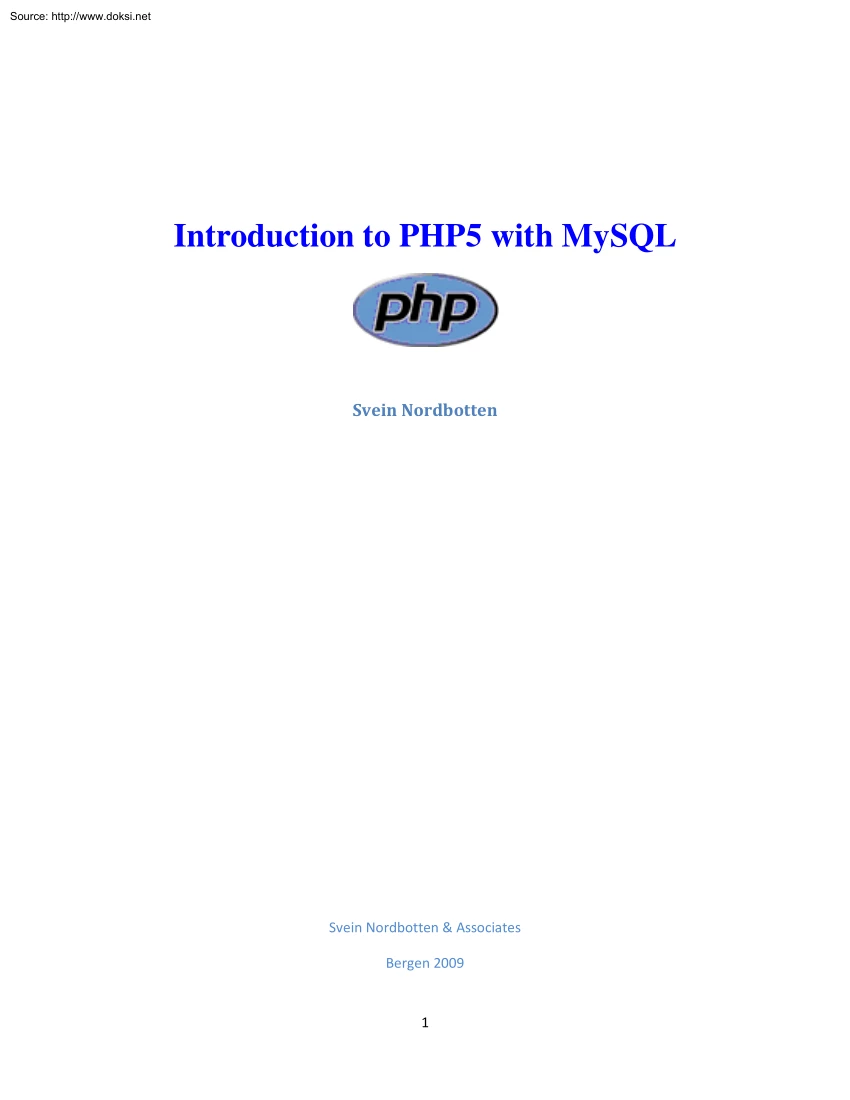


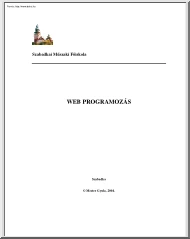

 Just like you draw up a plan when you’re going to war, building a house, or even going on vacation, you need to draw up a plan for your business. This tutorial will help you to clearly see where you are and make it possible to understand where you’re going.
Just like you draw up a plan when you’re going to war, building a house, or even going on vacation, you need to draw up a plan for your business. This tutorial will help you to clearly see where you are and make it possible to understand where you’re going.