Please log in to read this in our online viewer!
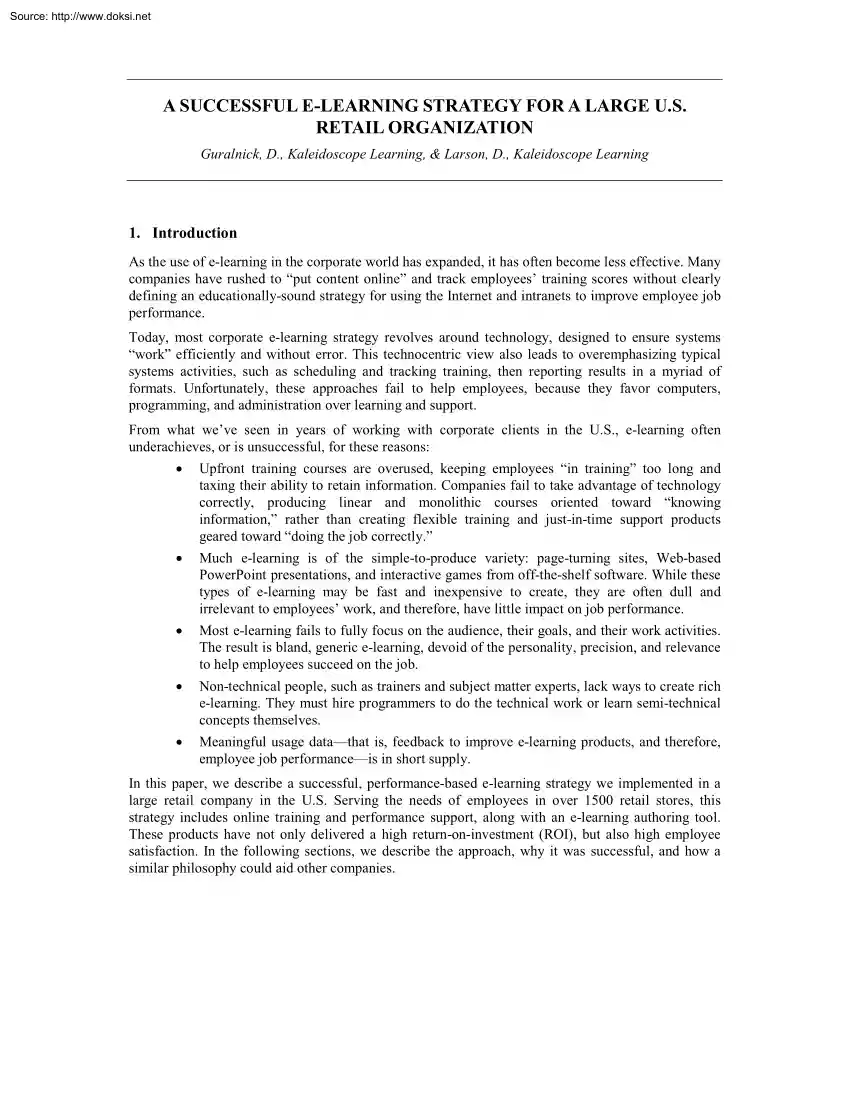
Please log in to read this in our online viewer!
No comments yet. You can be the first!
What did others read after this?
Content extract
Source: http://www.doksinet A SUCCESSFUL E-LEARNING STRATEGY FOR A LARGE U.S RETAIL ORGANIZATION Guralnick, D., Kaleidoscope Learning, & Larson, D, Kaleidoscope Learning 1. Introduction As the use of e-learning in the corporate world has expanded, it has often become less effective. Many companies have rushed to “put content online” and track employees’ training scores without clearly defining an educationally-sound strategy for using the Internet and intranets to improve employee job performance. Today, most corporate e-learning strategy revolves around technology, designed to ensure systems “work” efficiently and without error. This technocentric view also leads to overemphasizing typical systems activities, such as scheduling and tracking training, then reporting results in a myriad of formats. Unfortunately, these approaches fail to help employees, because they favor computers, programming, and administration over learning and support. From what we’ve seen in
years of working with corporate clients in the U.S, e-learning often underachieves, or is unsuccessful, for these reasons: • Upfront training courses are overused, keeping employees “in training” too long and taxing their ability to retain information. Companies fail to take advantage of technology correctly, producing linear and monolithic courses oriented toward “knowing information,” rather than creating flexible training and just-in-time support products geared toward “doing the job correctly.” • Much e-learning is of the simple-to-produce variety: page-turning sites, Web-based PowerPoint presentations, and interactive games from off-the-shelf software. While these types of e-learning may be fast and inexpensive to create, they are often dull and irrelevant to employees’ work, and therefore, have little impact on job performance. • Most e-learning fails to fully focus on the audience, their goals, and their work activities. The result is bland, generic
e-learning, devoid of the personality, precision, and relevance to help employees succeed on the job. • Non-technical people, such as trainers and subject matter experts, lack ways to create rich e-learning. They must hire programmers to do the technical work or learn semi-technical concepts themselves. • Meaningful usage datathat is, feedback to improve e-learning products, and therefore, employee job performanceis in short supply. In this paper, we describe a successful, performance-based e-learning strategy we implemented in a large retail company in the U.S Serving the needs of employees in over 1500 retail stores, this strategy includes online training and performance support, along with an e-learning authoring tool. These products have not only delivered a high return-on-investment (ROI), but also high employee satisfaction. In the following sections, we describe the approach, why it was successful, and how a similar philosophy could aid other companies. Source:
http://www.doksinet 2. The Strategy and Implementation 2.1 Overview Our e-learning strategy for this company began in 1998, in the early days of corporate intranets. The client was a major U.S retailer with over 1500 stores Our goal was to produce a suite of products to improve performance in key managerial jobs and, to some degree, among entry-level staff members. Every store had several managers, each responsible for a major areafor example, the sales floor with its merchandise displays, or the “back room” with its inventory. These managers had two primary needs: • Better job information: Even experienced managers couldn’t easily recall the numerous, detailed, and often changeable procedures relating to their job. Managers wanted a faster, effortless way to get this information, as well as assurances it would be current. • More purposeful training: Managers asked for more engaging and job-relevant training, but only for tasks deemed critical to the daily operation of
their area. With these needs in mind, we created the following suite of products for each managerial group, released on the company’s intranet: • Information-reference sites: These sites were rolled out gradually, one for each of the five key manager positions within the store. `With well-organized, well-written reference information, these sites replaced procedures scattered across numerous paper manuals or closed existing knowledge gaps. The sites soon became the source for credible, current, just-in-time job information. • Coaching training: Because managers were also responsible for coaching their employees, we created training to help them learn this complex “soft” skill. Using our “Watch, Rate, and CompareTM” model, managers watched a video of someone in their role in a coaching situation; rated the coach’s performance on key criteria; compared their ratings to those of experts; then saw the same scenario performed well, so they could model their own behavior.
• Technical training: This product taught people how to use the “Radio Frequency (RF) Units,” handheld devices needed for many daily business activities, such as keeping track of store inventory. Our learn-by-doing simulation enabled managers and their employees to practice using RF units to complete realistic, everyday job tasks. Managers accessed these products via direct links, but could also search the entire suite to find all itemstext information, videos, or training scenariosto help them address a particular performance issue. For example, a frustrated checkout manager could type “my cashiers are slow” into the search, and get quick tips for increasing cashier speed, as well as a link to a relevant coaching training scenario. In addition, all products included a “Tell Us What You Think” feature, allowing managers to send feedback to headquarters. Our consulting team wrote the content for the first rollout of each model, but then the client’s trainers at
headquarters were given the EncompassTM E-learning Toolkit to update sites, manage content, and create new e-learning. The toolkit included these features: • Authoring: Using Encompass’ intuitive authoring component, trainers and subject matter experts were able to create rich training scenarios and reference information; Encompass required no technical expertise whatsoever. • Internal content management: Encompass served as the central knowledge base for the headquarters team, housing training and information. Encompass’ “content reports” allowed trainers, subject matter experts, and others to review content. • Sensible content reuse: Encompass allowed content to be customized and reused across different audiences; it also enabled reuse across different products, such as in a training scenario and an information page. Source: http://www.doksinet • Usage data: Encompass tracked each action users took in the product suite, but gave this information to
headquarters in aggregate form, so trainers could learn how store employees were using the products. In short, our comprehensive e-learning strategy was both audience and performance-focused, firmly connected to employees’ work activities. It addressed the educational and practical needs of the learners (store employees) and the people charged with providing the learning (the trainers and subject matter experts at headquarters). 2.2 The Information-Reference Sites Information-reference sites were designed for several groups of managers, beginning with the “front end” managers, who are in charge of their store’s checkout lanes, return desk, and food service area. The front end managers’ responsibilities are many and varied, including: • Hiring, training, scheduling, and coaching team members • Keeping guest traffic flowing quickly and smoothly through service areas • Managing operating budgets and maintaining equipment • Even being able to step in to help at
the cash register if needed At the time this site was designed, front end managers had approximately twenty-five reference manuals with information on policies and procedures, as well as advice on handling difficult situations. This set of manuals was their sole source of information, and front end managers felt it suffered from the following problems: • There was too much informationsome useful, some not • It took too much time and effort for them to find what they needed • There was a fair amount of out-of-date information, as well as duplicate information spread across several manuals. So, a solution was required that provided managers not only with fast, easy, just-in-time access to the information they needed, but also assurance that the information they were given was current. Our solution was to design a well-organized, clearly written information reference site; the first of these was the first site on our client’s intranet to become widely used. The site had the
following characteristics: • Users could browse for information, which was categorized under the primary goals they had to achieve as managers. • Users could also search for information; the sites used a specially-designed search algorithm which relied on manually-entered keywords to provide excellent, tailored results, far better than a full-text search could. The scale of this project (approximately 500 pages) made this type of search appropriate. • The pages were text with graphics as needed, and inline links of various forms were used to help users easily find additional information or term definitions. In some ways, what really made this product such a success was the writing: it was well-structured and clearusers felt that their questions were answered directlyand the style was appropriate for its audience (it was written in an upbeat tone that was perfect for front end managers). As subsequent sites were created for other manager audiences, each site was different in
terms of its structure and writing stylesince different manager audiences had different preferred styles (for example, managers of the “stockroom” area, whose primary responsibilities involved the logistics of unloading and shelving merchandise, preferred a more direct, even more concise style than did the front end group). This suite of sites continues to be in heavy use, nearly ten years after their first rollout. The EncompassTM E-Learning Toolkit (described in more detail in the section 2.5) allows our clients’ trainers and subject matter experts to quickly and easily update content as needed. Source: http://www.doksinet 2.3 Coaching Training The second suite of products also began with a need of the front end store manager group. These managers were being asked to coach their employeesin particular, the cashiersbut did not have a clear sense as to what exactly coaching involved or should involve. Thus, we designed a new method called “Watch, Rate, & CompareTM” to
teach coaching skills to these managers. 2.31 The Watch, Rate, & CompareTM Methodology The “Watch, Rate, & Compare” methodology is based on two pedagogical theories, reflection and modelingthe learner is encouraged to reflect on his views of a situation he observes, and is given the opportunity to see excellent coaching in order to model his own behavior. A learner using a “Watch, Rate, & Compare” e-learning site does the following: • Watches a video or graphic (or listens to an audio clip) of a particular situation; • Rates the situation according to certain criteria (for example, how respectful a coach was to the employee he was coaching), and also may submit free-form comments; • Compares his own ratings to those given by experts and possibly also by peers, and can see or hear instructional comments from experts (including examples) along with comments from peers; • Watches the same situation, again, but this time performed perfectly well by the
coach. 2.32 Front End Coaching Training Front End Coaching Training was the site created for the front end store managers. In this site, scenarios begin with a video clip of a coaching situationsometimes positive, sometimes negative in which a supervisor has an interaction with a cashier. The learner then must rate the situation on several key coaching criteria, such as whether the supervisor was helpful or not helpful, rude or respectful, and other dimensions. After rating the situation, the learner compares his ratings with those of experts, reads expert commentary, and is encouraged to reflect on the differences between his ratings and opinions and those of others. Finally, he has the opportunity to view the same situation, done perfectly well (seeing the same exact situation, with the same cast of characters, but handled well this time by the supervisor), in order to model his own behavior in the future. In the remainder of this section, we walk through a sample interaction a user
might have with the Front End Coaching site. Home Page The Front End Coaching Training home page sets the stage for the entire training experience, and provides learners access to all available scenarios. It provides a brief overview of what the learner will be doing, and begins to engage the learner in the scenario-based training course. Scenario Introduction In a sample scenario, the front end manager will be coaching a new cashier. The learner simply reads brief background information (e.g, “Deb is a new cashier who has been working for a month and is doing well so far”) and gets right to the primary task of seeing the video, by clicking a button labeled Roll Film. The setup is intended to give the learner just enough background about the characters or situation to clearly understand the upcoming video. The overall goal is to quickly move the learner to the video, which is both entertaining to watch and is at the core of the learning process in these scenarios. Initial Video
On this screen, the learner sees the videoin one sample scenario, the clip shows a cashier struggling to scan items at the register; the supervisor walks up, and explains what she’s doing wrong very clearly, but very rudely and in a public forum (in front of the customer). The learner can watch the video as many times as he or she likes, and can watch it with text captioning or without. When the Source: http://www.doksinet learner is finished, he or she clicks the Rate the Coach button and moves on to the “Rate” stage of the scenario. Rate the Coach At this stage of the scenario, the learner now gets to rate the supervisor’s coaching behavior according to several criteria: Not Helpful vs. Helpful, Rude vs Respectful, Confusing vs Clear, and Bad Timing vs. Good Timing, along with an overall rating In keeping with the established “movie” visual theme, ratings are done according to stars, as in a movie review. If the learner is not certain how to evaluate a scenario based
on these criteriafor example, he needs more information about what defines a “Helpful” coachhe can click on the links on the right-hand side of the screen, such as “Tell me about helpfulness.” These links provide a pop-up window with more information After rating the coach in all areas, the learner clicks Send Ratings and then moves to the “Compare” stage. Compare Your Ratings At this stage, the learner gets to compare his ratings to those of our client’s coaching experts (in an earlier version of this program, they also were able to see the averages of their peers’ ratings, though the headquarters group at the client later decided to remove that information). Both the expert ratings and expert comments are designed to encourage the learner to reflect. It will often be the case that the learner will not agree completely with the experts, and in our view, that is a positive thing, as one of the goals is to get the learner to think and reflect. There is also an
opportunity to explore additional content; some of the expert comments contain links to more-detailed content, providing interested and engaged learners with more opportunities to gain more coaching information, in the context of a reallife situation. See It Done Well Finally, after reviewing the expert commentary, exploring content, and reflecting, the learner can see the same situation, re-enacted with the same cast of charactersbut handled well by the supervisor. The goal here is to give the learner a positive example to model his behavior after. After watching the “done well” video, the learner has completed the scenario and can move on to the next scenario. The coaching scenarios were widely accepted, and similar scenarios were later designed and developed to teach similar skills to managers responsible for other areas of the store. 2.4 Technical Training A number of store personnel use a handheld “LRT” terminal to perform inventory-related job activities, such as stocking
merchandise on shelves and storing items in the stockroom. These applications change frequently, and new applications are rolled out by the client’s IT group regularly. To raise the stakes further, mistakes made using the LRT units can have dire consequences, such as completely removing crucial inventory information from the store’s computer system. In addition, many staff positions that use the LRT have high job turnover (such as those filled part-time by college students). Our client therefore needed training that could get people up to speed quickly on the applications relevant to their work, in a way that would clearly translate to the job. We settled on a learn-by-doing simulation method, in which the learner is given a real-life task (e.g, a customer comes up and tells them that they cannot find any Tide detergent on the shelves), and must solve the task using the LRT terminal, as in real life. This goal-based learn-by-doing method lets learners practice using the
applications in realistic contexts, in contrast to training models that focus on application details without authentic tasks. The learn-by-doing method increases transfer to the real job, which was crucial. The solution had the following attributes: • The LRT scanner was simulated on-screen • Training scenarios were organized around real-life goals Source: http://www.doksinet • Scenarios for each goal (often multiple scenarios were designed per goal, to cover all common situations) were arranged from simple to complex • Training on a goal could be done quickly (10-30 min.) and independently of other goals Under the method used, learners had a hint available at any time, and received immediate feedback if they did not take a correct action. In addition, learners always had a “task map” available; this chart showed the high-level conceptual subgoals of the scenario, and helped learners not get too distracted by the step-by-step details of typing on the LRT keyboard.
This method was well-received, and the EncompassTM E-Learning Toolkit (described in more detail in the next section) allowed our clients’ trainers to create and alter LRT training scenarios quickly and easily, ensuring that the training was always up-to-date even though the LRT applications themselves changed often. 2.5 The EncompassTM E-Learning Toolkit 2.51 The Encompass Philosophy The Encompass E-learning Toolkit, used by our clients to update all of the sites described above, was created using a goal-oriented approach. Under this process, Encompass was designed around the audience and goals, which primarily refers to goals related to creating, updating, and managing training sites, rather than technical goals. While there were technical constraints, and particular technical goals in terms of how to design a scalable, extensible technical solution, those were considered to be subservient to the task-focused and user-focused goals. In other words, the desired behavior of Encompass
was determined first, based on the audience needs, then the technical planning was done once the behavior was established. In order to design Encompass, we began with a set of goals the user audience would have. These included: Goals related to the types of courses and sites that should be able to be created using Encompass: • Build the right training and performance support for the content and learning goals: Trainers needed to have options regarding different types of training to build, rather than being limited to a single format for everything. Different types of training, such as information references and simulations, needed to be offered by the LCMS. • Build rich, complex, engaging training and truly useful performance support: The options themselves needed to be well-designed and rich. • Integrate different styles of training and performance support: Not only should the LCMS allow different types of training structures, but there should be ways to integrate them.
Goals related to the process of content creation and management: • Control the production process: Trainers needed control over the production process changes, updates, and content revisions needed to be under the full control of the trainers, without the need for programmers or vendors. • Search the LCMS for content to make updates easily: From the content-authoring and management standpoint, the trainers needed a way to find content and change it. • Use the LCMS to track different versions of each piece of content. Goals related to ease of use of the authoring component: • Avoid technical jargon and style: In order to build, update, and publish training and information content. A slightly different take on the previous point; not only did trainers want complete control, but they needed the style to be directed at them. Goals related to content reuse and specificity: Source: http://www.doksinet • Reuse and customize content at many levels: Content reuse aids in
training consistency and ensures that a change made to a process can be made in fewer places in the LCMS content; customization allows base content to be tailored to different audiences or situations, without the need for copying and maintaining several versions. 2.3 Course and Information Authoring using Encompass Encompass is structured in a content-centered way; for example, the process of authoring simulations involves authoring “scenarios,” “tasks,” and “tutoring,” rather than authoring “Web pages” and “interaction logic.” Encompass also manages all of the technical details, from ensuring there are no broken links to allowing single-click course releases, thus freeing up the trainers to focus on course design without the need to worry about technical details. Encompass handles any standard media and document type, such as Flash, various audio and video formats, Word documents, .pdfs, etc Authors simply are able to import documents and media into the toolkit,
and then reuse them as needed. Authoring is done using a WYSIWYG model, in which authors get to see exactly what end-users will see on each page. The Encompass “page editor” is the core part of the authoring environment The author needs only to insert text and graphics as desired in the page editor, editing as one would in a simple word-processing program, and then save changes. The toolkit also features a preview mode, which allows authors to replicate the full experience an end-user will have with a page, scenario, or site before it is published. Most important, Encompass handles all the technical details that are usually associated with elearning authoring. Even the most technical features are designed in a way suited to non-technical users. For example, when authors: • Insert a link to another page or course within the toolkit, they do it by name and not URL. In fact, authors do not need to know about URLs at all in order to use Encompass. • Try to delete a page with
links to it, the system will display a confirmation message listing the pages that contain links to that page. The author may choose to cancel the deletion or, if he goes ahead, the links will be removed automatically by the toolkit, ensuring both that the author makes an informed decision and that there are no broken links. In addition, each elementa scenario, an information page, a video, etc.can also be indexed by the author with keywords for the search engine, and then made available to end-users via a learning portal or course-specific search. 2.4 Content Management and Publishing As with any LCMS, Encompass provides authors with a mechanism to manage the e-learning they have created or imported. It tracks the creation and modification information for each content item (such as the date a page was last modified, time last modified, and page author(s)), and can maintain multiple versions as needed. This ability allows authors to make updates to courses but not publish them
immediately, and also allows them to revert back to earlier versions if they find it necessary. Encompass also provides detailed reporting and documentation functions, which allow the author to produce online or printed documents showing the current content of the systemfor example, all pages or training scenarios related to the concept of “checkout lanes.” These “content reports” can be used by the author, and are useful for collaborating with others or gathering feedback. Publishing a site or course in Encompass is done by a single button click; the “Release Site” button, for example, takes an entire site and all of its components, and moves the site to the “production” server for availability to end-users, or to a test server if desired. The author needs to know nothing technical in order to do this. Encompass has been in use at this client since 2001, and has been a key part of the e-learning strategy; it allows our client to keep all training and reference
up-to-date at minimal cost, in a very simple-to-use way. Source: http://www.doksinet 3. Results and Success Factors In this section we described the overall results of this strategy as a whole, and examine some of the reasons for its success. 3.1 Results Though the client chose not to undertake a formal study of performance improvement, we were able to gauge the success of this long-term initiative by gathering feedback from users and headquarters people who reviewed job performance in the stores, Our data showed that: • Each job position performed more efficiently, by a minimum of 5 minutes per 8-hour shift. That resulted in a savings of over $15 million per year for the company • Users embraced the product suite, elevating it to the position of e-learning standard and internal company “brand.” • The suite quickly became the most-frequently-used site on the company’s intranet and has maintained that position for years. 3.2 Why This Strategy Worked We believe three key
factors contributed to the success of this e-learning strategy: • The products were “right” for their users. Each was designed for the goals and style of the audience, to help them do their work effectively and efficiently. • A central group with specific expertise in e-learning conceived and built the learning and system architectures, while also leading the design and development process for each product. The role of computer programmers was solely to implement the products technically. • The Encompass toolkit, too, was designed for the goals of its audience. Easy to use, it allowed people to focus on content rather than technology, helping its headquarters audience create effective online training and reference for store employees. More specifically, these products were “right” for their audience. Some specific “right” features included the following: • The first information reference product was not only searchable, but also organized by the eight high-level
goals each manager had. • The language in the information reference was clear, concise, and operationalthat is, people could understand it and put it into practice. • In the training scenarios, the situation and the dialogue were realistic. • The technical training was designed around real-life tasks the learners would face (e.g, “You’re out of Tide detergentwhat do you do?”) rather than on out-of-context technical steps. • The Encompass Toolkit used by the trainers allowed authors to insert links without needing to understand the HTML behind them. • The coaching training was engaging and fun because the situations were realistic and interesting; the “fun” was never gratuitous or unrelated to the content and the learner’s job. • All products were designed to be used in short bursts of time, which fit perfectly in the audiences’ fast-paced, hectic worlds. • The learners felt emotionally connected to the productseverything from the writing style
to the graphical look was designed to make the learners’ professional lives easier, and this resonated with them. Source: http://www.doksinet 3.3 Major Challenges We Faced We did face a number of challenges in designing and developing this strategy; it was no small task to create the strategy and roll it out in a complex, large-company environment, with numerous parties and stakeholders involved. Some of the major challenges included the following: • Timing and budget: The first iteration of products took longer to produceand cost more than some other approachesbut the significant financial return and the measurable increases in employee performance and morale erased any short-term drawbacks. • IT and “Web structure” internal barriers: Technical standards were often absent, changing, or conflicting. Moreover, some technical staffers did not complete their tasks on time or did them incorrectly, causing project delays or rework. • Subject matter expertise: At times, it was
difficult to get a clear company position on an operational issue or answers to content questions. 3.4 Future Challenges Looking ahead, we do see a couple of key areas that will continue to be challenging as this strategy grows further over time: • Scaling up by upgrading the staff’s skills: Scripting training and writing reference information for online delivery is difficult, rigorous work, and most headquarters trainers today lack the background or experience required to develop effective online content on their own. • Work around (or fight against) unnecessary technical limitations: IT restrictions for “consistency” and LMS restrictions can easily compromise the effectiveness of future products. 4. Conclusion/Lessons Learned In this paper, we have described a successful e-learning strategy, including its goals, core components, process followed, and rationale. Companies could follow these methods to create their own integrated product suite to improve their employees’
job performance. Our core philosophy centered on improving job performance, rather than just “putting content on the intranet,” Webifying existing content, or tracking training scores. We immersed ourselves in each job, developing lively, pragmatic training and support content that connected to employees’ actual work. The first iteration of products took longer to produceand cost more than some other approaches but the significant financial return and the measurable increases in employee morale erased any shortterm drawbacks. Along with continuing and extending this strategy, several challenges remain. Perhaps the most crucial is that scripting training and writing reference information for online delivery is difficult, rigorous work, and most headquarters trainers today lack the background or experience required to develop effective online content on their own. Nevertheless, this strategy, and the thinking behind it, succeeded in a large organization; indeed, companies around
the world could use it as the blueprint for improving the quality of e-learning and connecting it directly to performance improvement. 5. References Guralnick, D.A, & Larson, D (2000) Using the Web to Improve Manager Performance at a Large Retailer. ASTD Interactive Multimedia, 2000, Orlando, FL, February 23-25 Guralnick, D. (2001) Designing Cost-Effective Simulations for Technical Training: A Case Study ASTD TechKnowledge, October 10-12, 2001, Charlotte, North Carolina. Source: http://www.doksinet Guralnick, D. (2004) Next-Generation LCMS Design: A User-Centered Approach IADIS International Journal of WWW/Internet, Volume II, Number 2, December 2004. Guralnick, D. (2005) Creating Online Simulations to Teach Social Skills European Conference on E-Learning 2005, November 10-11, 2005. Amsterdam Authors Dr. David Guralnick Kaleidoscope Learning 304 Park Avenue South 11th Floor New York, NY 10010 dguralnick@kaleidolearning.com +1 212 679-2594 Deb Larson Kaleidoscope Learning 386
Park Avenue South Suite 1900 New York, NY 10016 dlarson@kaleidolearning.com +1 212 679-2740
years of working with corporate clients in the U.S, e-learning often underachieves, or is unsuccessful, for these reasons: • Upfront training courses are overused, keeping employees “in training” too long and taxing their ability to retain information. Companies fail to take advantage of technology correctly, producing linear and monolithic courses oriented toward “knowing information,” rather than creating flexible training and just-in-time support products geared toward “doing the job correctly.” • Much e-learning is of the simple-to-produce variety: page-turning sites, Web-based PowerPoint presentations, and interactive games from off-the-shelf software. While these types of e-learning may be fast and inexpensive to create, they are often dull and irrelevant to employees’ work, and therefore, have little impact on job performance. • Most e-learning fails to fully focus on the audience, their goals, and their work activities. The result is bland, generic
e-learning, devoid of the personality, precision, and relevance to help employees succeed on the job. • Non-technical people, such as trainers and subject matter experts, lack ways to create rich e-learning. They must hire programmers to do the technical work or learn semi-technical concepts themselves. • Meaningful usage datathat is, feedback to improve e-learning products, and therefore, employee job performanceis in short supply. In this paper, we describe a successful, performance-based e-learning strategy we implemented in a large retail company in the U.S Serving the needs of employees in over 1500 retail stores, this strategy includes online training and performance support, along with an e-learning authoring tool. These products have not only delivered a high return-on-investment (ROI), but also high employee satisfaction. In the following sections, we describe the approach, why it was successful, and how a similar philosophy could aid other companies. Source:
http://www.doksinet 2. The Strategy and Implementation 2.1 Overview Our e-learning strategy for this company began in 1998, in the early days of corporate intranets. The client was a major U.S retailer with over 1500 stores Our goal was to produce a suite of products to improve performance in key managerial jobs and, to some degree, among entry-level staff members. Every store had several managers, each responsible for a major areafor example, the sales floor with its merchandise displays, or the “back room” with its inventory. These managers had two primary needs: • Better job information: Even experienced managers couldn’t easily recall the numerous, detailed, and often changeable procedures relating to their job. Managers wanted a faster, effortless way to get this information, as well as assurances it would be current. • More purposeful training: Managers asked for more engaging and job-relevant training, but only for tasks deemed critical to the daily operation of
their area. With these needs in mind, we created the following suite of products for each managerial group, released on the company’s intranet: • Information-reference sites: These sites were rolled out gradually, one for each of the five key manager positions within the store. `With well-organized, well-written reference information, these sites replaced procedures scattered across numerous paper manuals or closed existing knowledge gaps. The sites soon became the source for credible, current, just-in-time job information. • Coaching training: Because managers were also responsible for coaching their employees, we created training to help them learn this complex “soft” skill. Using our “Watch, Rate, and CompareTM” model, managers watched a video of someone in their role in a coaching situation; rated the coach’s performance on key criteria; compared their ratings to those of experts; then saw the same scenario performed well, so they could model their own behavior.
• Technical training: This product taught people how to use the “Radio Frequency (RF) Units,” handheld devices needed for many daily business activities, such as keeping track of store inventory. Our learn-by-doing simulation enabled managers and their employees to practice using RF units to complete realistic, everyday job tasks. Managers accessed these products via direct links, but could also search the entire suite to find all itemstext information, videos, or training scenariosto help them address a particular performance issue. For example, a frustrated checkout manager could type “my cashiers are slow” into the search, and get quick tips for increasing cashier speed, as well as a link to a relevant coaching training scenario. In addition, all products included a “Tell Us What You Think” feature, allowing managers to send feedback to headquarters. Our consulting team wrote the content for the first rollout of each model, but then the client’s trainers at
headquarters were given the EncompassTM E-learning Toolkit to update sites, manage content, and create new e-learning. The toolkit included these features: • Authoring: Using Encompass’ intuitive authoring component, trainers and subject matter experts were able to create rich training scenarios and reference information; Encompass required no technical expertise whatsoever. • Internal content management: Encompass served as the central knowledge base for the headquarters team, housing training and information. Encompass’ “content reports” allowed trainers, subject matter experts, and others to review content. • Sensible content reuse: Encompass allowed content to be customized and reused across different audiences; it also enabled reuse across different products, such as in a training scenario and an information page. Source: http://www.doksinet • Usage data: Encompass tracked each action users took in the product suite, but gave this information to
headquarters in aggregate form, so trainers could learn how store employees were using the products. In short, our comprehensive e-learning strategy was both audience and performance-focused, firmly connected to employees’ work activities. It addressed the educational and practical needs of the learners (store employees) and the people charged with providing the learning (the trainers and subject matter experts at headquarters). 2.2 The Information-Reference Sites Information-reference sites were designed for several groups of managers, beginning with the “front end” managers, who are in charge of their store’s checkout lanes, return desk, and food service area. The front end managers’ responsibilities are many and varied, including: • Hiring, training, scheduling, and coaching team members • Keeping guest traffic flowing quickly and smoothly through service areas • Managing operating budgets and maintaining equipment • Even being able to step in to help at
the cash register if needed At the time this site was designed, front end managers had approximately twenty-five reference manuals with information on policies and procedures, as well as advice on handling difficult situations. This set of manuals was their sole source of information, and front end managers felt it suffered from the following problems: • There was too much informationsome useful, some not • It took too much time and effort for them to find what they needed • There was a fair amount of out-of-date information, as well as duplicate information spread across several manuals. So, a solution was required that provided managers not only with fast, easy, just-in-time access to the information they needed, but also assurance that the information they were given was current. Our solution was to design a well-organized, clearly written information reference site; the first of these was the first site on our client’s intranet to become widely used. The site had the
following characteristics: • Users could browse for information, which was categorized under the primary goals they had to achieve as managers. • Users could also search for information; the sites used a specially-designed search algorithm which relied on manually-entered keywords to provide excellent, tailored results, far better than a full-text search could. The scale of this project (approximately 500 pages) made this type of search appropriate. • The pages were text with graphics as needed, and inline links of various forms were used to help users easily find additional information or term definitions. In some ways, what really made this product such a success was the writing: it was well-structured and clearusers felt that their questions were answered directlyand the style was appropriate for its audience (it was written in an upbeat tone that was perfect for front end managers). As subsequent sites were created for other manager audiences, each site was different in
terms of its structure and writing stylesince different manager audiences had different preferred styles (for example, managers of the “stockroom” area, whose primary responsibilities involved the logistics of unloading and shelving merchandise, preferred a more direct, even more concise style than did the front end group). This suite of sites continues to be in heavy use, nearly ten years after their first rollout. The EncompassTM E-Learning Toolkit (described in more detail in the section 2.5) allows our clients’ trainers and subject matter experts to quickly and easily update content as needed. Source: http://www.doksinet 2.3 Coaching Training The second suite of products also began with a need of the front end store manager group. These managers were being asked to coach their employeesin particular, the cashiersbut did not have a clear sense as to what exactly coaching involved or should involve. Thus, we designed a new method called “Watch, Rate, & CompareTM” to
teach coaching skills to these managers. 2.31 The Watch, Rate, & CompareTM Methodology The “Watch, Rate, & Compare” methodology is based on two pedagogical theories, reflection and modelingthe learner is encouraged to reflect on his views of a situation he observes, and is given the opportunity to see excellent coaching in order to model his own behavior. A learner using a “Watch, Rate, & Compare” e-learning site does the following: • Watches a video or graphic (or listens to an audio clip) of a particular situation; • Rates the situation according to certain criteria (for example, how respectful a coach was to the employee he was coaching), and also may submit free-form comments; • Compares his own ratings to those given by experts and possibly also by peers, and can see or hear instructional comments from experts (including examples) along with comments from peers; • Watches the same situation, again, but this time performed perfectly well by the
coach. 2.32 Front End Coaching Training Front End Coaching Training was the site created for the front end store managers. In this site, scenarios begin with a video clip of a coaching situationsometimes positive, sometimes negative in which a supervisor has an interaction with a cashier. The learner then must rate the situation on several key coaching criteria, such as whether the supervisor was helpful or not helpful, rude or respectful, and other dimensions. After rating the situation, the learner compares his ratings with those of experts, reads expert commentary, and is encouraged to reflect on the differences between his ratings and opinions and those of others. Finally, he has the opportunity to view the same situation, done perfectly well (seeing the same exact situation, with the same cast of characters, but handled well this time by the supervisor), in order to model his own behavior in the future. In the remainder of this section, we walk through a sample interaction a user
might have with the Front End Coaching site. Home Page The Front End Coaching Training home page sets the stage for the entire training experience, and provides learners access to all available scenarios. It provides a brief overview of what the learner will be doing, and begins to engage the learner in the scenario-based training course. Scenario Introduction In a sample scenario, the front end manager will be coaching a new cashier. The learner simply reads brief background information (e.g, “Deb is a new cashier who has been working for a month and is doing well so far”) and gets right to the primary task of seeing the video, by clicking a button labeled Roll Film. The setup is intended to give the learner just enough background about the characters or situation to clearly understand the upcoming video. The overall goal is to quickly move the learner to the video, which is both entertaining to watch and is at the core of the learning process in these scenarios. Initial Video
On this screen, the learner sees the videoin one sample scenario, the clip shows a cashier struggling to scan items at the register; the supervisor walks up, and explains what she’s doing wrong very clearly, but very rudely and in a public forum (in front of the customer). The learner can watch the video as many times as he or she likes, and can watch it with text captioning or without. When the Source: http://www.doksinet learner is finished, he or she clicks the Rate the Coach button and moves on to the “Rate” stage of the scenario. Rate the Coach At this stage of the scenario, the learner now gets to rate the supervisor’s coaching behavior according to several criteria: Not Helpful vs. Helpful, Rude vs Respectful, Confusing vs Clear, and Bad Timing vs. Good Timing, along with an overall rating In keeping with the established “movie” visual theme, ratings are done according to stars, as in a movie review. If the learner is not certain how to evaluate a scenario based
on these criteriafor example, he needs more information about what defines a “Helpful” coachhe can click on the links on the right-hand side of the screen, such as “Tell me about helpfulness.” These links provide a pop-up window with more information After rating the coach in all areas, the learner clicks Send Ratings and then moves to the “Compare” stage. Compare Your Ratings At this stage, the learner gets to compare his ratings to those of our client’s coaching experts (in an earlier version of this program, they also were able to see the averages of their peers’ ratings, though the headquarters group at the client later decided to remove that information). Both the expert ratings and expert comments are designed to encourage the learner to reflect. It will often be the case that the learner will not agree completely with the experts, and in our view, that is a positive thing, as one of the goals is to get the learner to think and reflect. There is also an
opportunity to explore additional content; some of the expert comments contain links to more-detailed content, providing interested and engaged learners with more opportunities to gain more coaching information, in the context of a reallife situation. See It Done Well Finally, after reviewing the expert commentary, exploring content, and reflecting, the learner can see the same situation, re-enacted with the same cast of charactersbut handled well by the supervisor. The goal here is to give the learner a positive example to model his behavior after. After watching the “done well” video, the learner has completed the scenario and can move on to the next scenario. The coaching scenarios were widely accepted, and similar scenarios were later designed and developed to teach similar skills to managers responsible for other areas of the store. 2.4 Technical Training A number of store personnel use a handheld “LRT” terminal to perform inventory-related job activities, such as stocking
merchandise on shelves and storing items in the stockroom. These applications change frequently, and new applications are rolled out by the client’s IT group regularly. To raise the stakes further, mistakes made using the LRT units can have dire consequences, such as completely removing crucial inventory information from the store’s computer system. In addition, many staff positions that use the LRT have high job turnover (such as those filled part-time by college students). Our client therefore needed training that could get people up to speed quickly on the applications relevant to their work, in a way that would clearly translate to the job. We settled on a learn-by-doing simulation method, in which the learner is given a real-life task (e.g, a customer comes up and tells them that they cannot find any Tide detergent on the shelves), and must solve the task using the LRT terminal, as in real life. This goal-based learn-by-doing method lets learners practice using the
applications in realistic contexts, in contrast to training models that focus on application details without authentic tasks. The learn-by-doing method increases transfer to the real job, which was crucial. The solution had the following attributes: • The LRT scanner was simulated on-screen • Training scenarios were organized around real-life goals Source: http://www.doksinet • Scenarios for each goal (often multiple scenarios were designed per goal, to cover all common situations) were arranged from simple to complex • Training on a goal could be done quickly (10-30 min.) and independently of other goals Under the method used, learners had a hint available at any time, and received immediate feedback if they did not take a correct action. In addition, learners always had a “task map” available; this chart showed the high-level conceptual subgoals of the scenario, and helped learners not get too distracted by the step-by-step details of typing on the LRT keyboard.
This method was well-received, and the EncompassTM E-Learning Toolkit (described in more detail in the next section) allowed our clients’ trainers to create and alter LRT training scenarios quickly and easily, ensuring that the training was always up-to-date even though the LRT applications themselves changed often. 2.5 The EncompassTM E-Learning Toolkit 2.51 The Encompass Philosophy The Encompass E-learning Toolkit, used by our clients to update all of the sites described above, was created using a goal-oriented approach. Under this process, Encompass was designed around the audience and goals, which primarily refers to goals related to creating, updating, and managing training sites, rather than technical goals. While there were technical constraints, and particular technical goals in terms of how to design a scalable, extensible technical solution, those were considered to be subservient to the task-focused and user-focused goals. In other words, the desired behavior of Encompass
was determined first, based on the audience needs, then the technical planning was done once the behavior was established. In order to design Encompass, we began with a set of goals the user audience would have. These included: Goals related to the types of courses and sites that should be able to be created using Encompass: • Build the right training and performance support for the content and learning goals: Trainers needed to have options regarding different types of training to build, rather than being limited to a single format for everything. Different types of training, such as information references and simulations, needed to be offered by the LCMS. • Build rich, complex, engaging training and truly useful performance support: The options themselves needed to be well-designed and rich. • Integrate different styles of training and performance support: Not only should the LCMS allow different types of training structures, but there should be ways to integrate them.
Goals related to the process of content creation and management: • Control the production process: Trainers needed control over the production process changes, updates, and content revisions needed to be under the full control of the trainers, without the need for programmers or vendors. • Search the LCMS for content to make updates easily: From the content-authoring and management standpoint, the trainers needed a way to find content and change it. • Use the LCMS to track different versions of each piece of content. Goals related to ease of use of the authoring component: • Avoid technical jargon and style: In order to build, update, and publish training and information content. A slightly different take on the previous point; not only did trainers want complete control, but they needed the style to be directed at them. Goals related to content reuse and specificity: Source: http://www.doksinet • Reuse and customize content at many levels: Content reuse aids in
training consistency and ensures that a change made to a process can be made in fewer places in the LCMS content; customization allows base content to be tailored to different audiences or situations, without the need for copying and maintaining several versions. 2.3 Course and Information Authoring using Encompass Encompass is structured in a content-centered way; for example, the process of authoring simulations involves authoring “scenarios,” “tasks,” and “tutoring,” rather than authoring “Web pages” and “interaction logic.” Encompass also manages all of the technical details, from ensuring there are no broken links to allowing single-click course releases, thus freeing up the trainers to focus on course design without the need to worry about technical details. Encompass handles any standard media and document type, such as Flash, various audio and video formats, Word documents, .pdfs, etc Authors simply are able to import documents and media into the toolkit,
and then reuse them as needed. Authoring is done using a WYSIWYG model, in which authors get to see exactly what end-users will see on each page. The Encompass “page editor” is the core part of the authoring environment The author needs only to insert text and graphics as desired in the page editor, editing as one would in a simple word-processing program, and then save changes. The toolkit also features a preview mode, which allows authors to replicate the full experience an end-user will have with a page, scenario, or site before it is published. Most important, Encompass handles all the technical details that are usually associated with elearning authoring. Even the most technical features are designed in a way suited to non-technical users. For example, when authors: • Insert a link to another page or course within the toolkit, they do it by name and not URL. In fact, authors do not need to know about URLs at all in order to use Encompass. • Try to delete a page with
links to it, the system will display a confirmation message listing the pages that contain links to that page. The author may choose to cancel the deletion or, if he goes ahead, the links will be removed automatically by the toolkit, ensuring both that the author makes an informed decision and that there are no broken links. In addition, each elementa scenario, an information page, a video, etc.can also be indexed by the author with keywords for the search engine, and then made available to end-users via a learning portal or course-specific search. 2.4 Content Management and Publishing As with any LCMS, Encompass provides authors with a mechanism to manage the e-learning they have created or imported. It tracks the creation and modification information for each content item (such as the date a page was last modified, time last modified, and page author(s)), and can maintain multiple versions as needed. This ability allows authors to make updates to courses but not publish them
immediately, and also allows them to revert back to earlier versions if they find it necessary. Encompass also provides detailed reporting and documentation functions, which allow the author to produce online or printed documents showing the current content of the systemfor example, all pages or training scenarios related to the concept of “checkout lanes.” These “content reports” can be used by the author, and are useful for collaborating with others or gathering feedback. Publishing a site or course in Encompass is done by a single button click; the “Release Site” button, for example, takes an entire site and all of its components, and moves the site to the “production” server for availability to end-users, or to a test server if desired. The author needs to know nothing technical in order to do this. Encompass has been in use at this client since 2001, and has been a key part of the e-learning strategy; it allows our client to keep all training and reference
up-to-date at minimal cost, in a very simple-to-use way. Source: http://www.doksinet 3. Results and Success Factors In this section we described the overall results of this strategy as a whole, and examine some of the reasons for its success. 3.1 Results Though the client chose not to undertake a formal study of performance improvement, we were able to gauge the success of this long-term initiative by gathering feedback from users and headquarters people who reviewed job performance in the stores, Our data showed that: • Each job position performed more efficiently, by a minimum of 5 minutes per 8-hour shift. That resulted in a savings of over $15 million per year for the company • Users embraced the product suite, elevating it to the position of e-learning standard and internal company “brand.” • The suite quickly became the most-frequently-used site on the company’s intranet and has maintained that position for years. 3.2 Why This Strategy Worked We believe three key
factors contributed to the success of this e-learning strategy: • The products were “right” for their users. Each was designed for the goals and style of the audience, to help them do their work effectively and efficiently. • A central group with specific expertise in e-learning conceived and built the learning and system architectures, while also leading the design and development process for each product. The role of computer programmers was solely to implement the products technically. • The Encompass toolkit, too, was designed for the goals of its audience. Easy to use, it allowed people to focus on content rather than technology, helping its headquarters audience create effective online training and reference for store employees. More specifically, these products were “right” for their audience. Some specific “right” features included the following: • The first information reference product was not only searchable, but also organized by the eight high-level
goals each manager had. • The language in the information reference was clear, concise, and operationalthat is, people could understand it and put it into practice. • In the training scenarios, the situation and the dialogue were realistic. • The technical training was designed around real-life tasks the learners would face (e.g, “You’re out of Tide detergentwhat do you do?”) rather than on out-of-context technical steps. • The Encompass Toolkit used by the trainers allowed authors to insert links without needing to understand the HTML behind them. • The coaching training was engaging and fun because the situations were realistic and interesting; the “fun” was never gratuitous or unrelated to the content and the learner’s job. • All products were designed to be used in short bursts of time, which fit perfectly in the audiences’ fast-paced, hectic worlds. • The learners felt emotionally connected to the productseverything from the writing style
to the graphical look was designed to make the learners’ professional lives easier, and this resonated with them. Source: http://www.doksinet 3.3 Major Challenges We Faced We did face a number of challenges in designing and developing this strategy; it was no small task to create the strategy and roll it out in a complex, large-company environment, with numerous parties and stakeholders involved. Some of the major challenges included the following: • Timing and budget: The first iteration of products took longer to produceand cost more than some other approachesbut the significant financial return and the measurable increases in employee performance and morale erased any short-term drawbacks. • IT and “Web structure” internal barriers: Technical standards were often absent, changing, or conflicting. Moreover, some technical staffers did not complete their tasks on time or did them incorrectly, causing project delays or rework. • Subject matter expertise: At times, it was
difficult to get a clear company position on an operational issue or answers to content questions. 3.4 Future Challenges Looking ahead, we do see a couple of key areas that will continue to be challenging as this strategy grows further over time: • Scaling up by upgrading the staff’s skills: Scripting training and writing reference information for online delivery is difficult, rigorous work, and most headquarters trainers today lack the background or experience required to develop effective online content on their own. • Work around (or fight against) unnecessary technical limitations: IT restrictions for “consistency” and LMS restrictions can easily compromise the effectiveness of future products. 4. Conclusion/Lessons Learned In this paper, we have described a successful e-learning strategy, including its goals, core components, process followed, and rationale. Companies could follow these methods to create their own integrated product suite to improve their employees’
job performance. Our core philosophy centered on improving job performance, rather than just “putting content on the intranet,” Webifying existing content, or tracking training scores. We immersed ourselves in each job, developing lively, pragmatic training and support content that connected to employees’ actual work. The first iteration of products took longer to produceand cost more than some other approaches but the significant financial return and the measurable increases in employee morale erased any shortterm drawbacks. Along with continuing and extending this strategy, several challenges remain. Perhaps the most crucial is that scripting training and writing reference information for online delivery is difficult, rigorous work, and most headquarters trainers today lack the background or experience required to develop effective online content on their own. Nevertheless, this strategy, and the thinking behind it, succeeded in a large organization; indeed, companies around
the world could use it as the blueprint for improving the quality of e-learning and connecting it directly to performance improvement. 5. References Guralnick, D.A, & Larson, D (2000) Using the Web to Improve Manager Performance at a Large Retailer. ASTD Interactive Multimedia, 2000, Orlando, FL, February 23-25 Guralnick, D. (2001) Designing Cost-Effective Simulations for Technical Training: A Case Study ASTD TechKnowledge, October 10-12, 2001, Charlotte, North Carolina. Source: http://www.doksinet Guralnick, D. (2004) Next-Generation LCMS Design: A User-Centered Approach IADIS International Journal of WWW/Internet, Volume II, Number 2, December 2004. Guralnick, D. (2005) Creating Online Simulations to Teach Social Skills European Conference on E-Learning 2005, November 10-11, 2005. Amsterdam Authors Dr. David Guralnick Kaleidoscope Learning 304 Park Avenue South 11th Floor New York, NY 10010 dguralnick@kaleidolearning.com +1 212 679-2594 Deb Larson Kaleidoscope Learning 386
Park Avenue South Suite 1900 New York, NY 10016 dlarson@kaleidolearning.com +1 212 679-2740

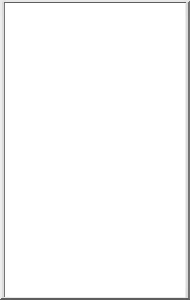


 Just like you draw up a plan when you’re going to war, building a house, or even going on vacation, you need to draw up a plan for your business. This tutorial will help you to clearly see where you are and make it possible to understand where you’re going.
Just like you draw up a plan when you’re going to war, building a house, or even going on vacation, you need to draw up a plan for your business. This tutorial will help you to clearly see where you are and make it possible to understand where you’re going.