Please log in to read this in our online viewer!
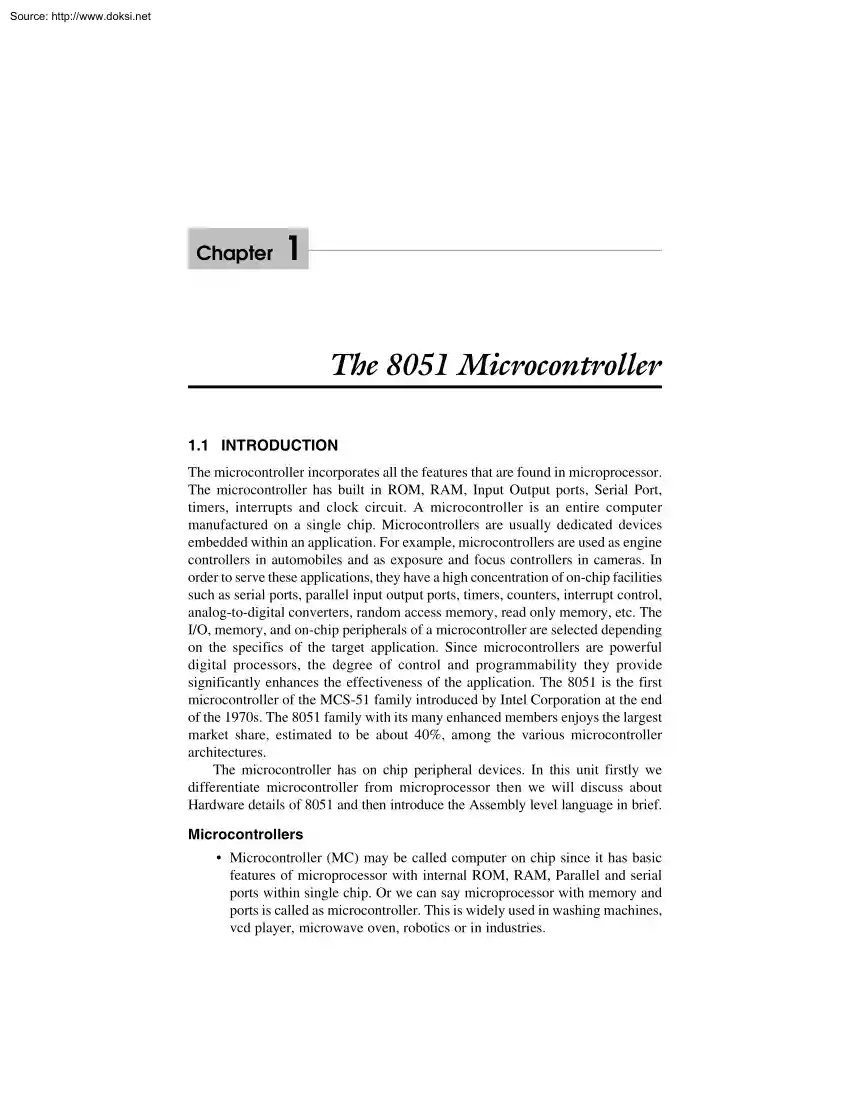
Please log in to read this in our online viewer!
No comments yet. You can be the first!
Content extract
Source: http://www.doksinet Chapter 1 The 8051 Microcontroller 1.1 INTRODUCTION The microcontroller incorporates all the features that are found in microprocessor. The microcontroller has built in ROM, RAM, Input Output ports, Serial Port, timers, interrupts and clock circuit. A microcontroller is an entire computer manufactured on a single chip. Microcontrollers are usually dedicated devices embedded within an application. For example, microcontrollers are used as engine controllers in automobiles and as exposure and focus controllers in cameras. In order to serve these applications, they have a high concentration of on-chip facilities such as serial ports, parallel input output ports, timers, counters, interrupt control, analog-to-digital converters, random access memory, read only memory, etc. The I/O, memory, and on-chip peripherals of a microcontroller are selected depending on the specifics of the target application. Since microcontrollers are powerful digital processors, the
degree of control and programmability they provide significantly enhances the effectiveness of the application. The 8051 is the first microcontroller of the MCS-51 family introduced by Intel Corporation at the end of the 1970s. The 8051 family with its many enhanced members enjoys the largest market share, estimated to be about 40%, among the various microcontroller architectures. The microcontroller has on chip peripheral devices. In this unit firstly we differentiate microcontroller from microprocessor then we will discuss about Hardware details of 8051 and then introduce the Assembly level language in brief. Microcontrollers • Microcontroller (MC) may be called computer on chip since it has basic features of microprocessor with internal ROM, RAM, Parallel and serial ports within single chip. Or we can say microprocessor with memory and ports is called as microcontroller. This is widely used in washing machines, vcd player, microwave oven, robotics or in industries. Source:
http://www.doksinet 2 Microcontroller and Embedded Systems • Microcontroller can be classified on the basis of their bits processed like 8bit MC, 16bit MC. • 8 bit microcontroller, means it can read, write and process 8 bit data. Ex 8051 microcontroller. Basically 8 bit specifies the size of data bus 8 bit microcontroller means 8 bit data can travel on the data bus or we can read, write process 8 bit data. 1.2 DIFFERENCE BETWEEN MICROCONTROLLER AND MICROPROCESSOR Data bus CPU General Purpose Microprocessor CPU RAM ROM I/O Port Timer Serial COM Port RAM ROM I / O Timer Serial COM Port Address bus (a) General-purpose Microprocessor System (b) Microcontroller Fig. 11 Structure of microprocessor and microcontroller It is very clear from figure that in microprocessor we have to interface additional circuitry for providing the function of memory and ports, for example we have to interface external RAM for data storage, ROM for program storage, programmable peripheral
interface (PPI) 8255 for the Input Output ports, 8253 for timers, USART for serial port. While in the microcontroller RAM, ROM, I/O ports, timers and serial communication ports are in built. Because of this it is called as “system on chip”. So in micro-controller there is no necessity of additional circuitry which is interfaced in the microprocessor because memory and input output ports are inbuilt in the microcontroller. Microcontroller gives the satisfactory performance for small applications. But for large applications the memory requirement is limited because only 64 KB memory is available for program storage. So for large applications we prefer microprocessor than microcontroller due to its high processing speed. 1.3 CRITERIA FOR SELECTION OF A MICROCONTROLLER IN EMBEDDED SYSTEM Criteria for selection of microcontroller in any embedded system is as following: (a) Meeting the computing needs of task at hand efficiently and cost effectively • Speed of operation • Packing
Source: http://www.doksinet The 8051 Microcontroller 3 • Power consumption • Amount of RAM and ROM on chip • No. of I/O pins and timers on chip • Cost (b) Availability of software development tools such as compiler, assembler and debugger. 1.4 MICROCONTROLLER 8051 ARCHITECTURE It is 8-bit microcontroller, means MC 8051 can Read, Write and Process 8 bit data. This is mostly used microcontroller in the robotics, home appliances like mp3 player, washing machines, electronic iron and industries. Mostly used blocks in the architecture of 8051 are as follows: EXTERNAL INTERRUPTS INTERRUPT CONTROL ON-CHIP ROM for program code ON-CHIP RAM ETC. TIMER 0 TIMER 1 T1 T0 COUNTER INPUTS INT1 INT0 CPU 30PF 4I/O PORTS BUS CONTROL OSC 30PF 4 to 30 MHz normally 11.0592 MHz P0 P1 P2 P3 SERIAL PORT TXD RXD ADDRESS / DATA Fig. 12 8051 architecture 1.41 128 Byte RAM for Data Storage MC 8051 has 128 byte Random Access memory for data storage. Random access memory is non
volatile memory. During execution for storing the data the RAM is used. RAM consists of the register banks, stack for temporary data storage It also consists of some special function register (SFR) which are used for some specific purpose like timer, input output ports etc. Normally microcontroller has 256 byte RAM in which 128 byte is used for user space which is normally Register Source: http://www.doksinet 4 Microcontroller and Embedded Systems banks and stack. But other 128 byte RAM which consists of SFRs We will discuss the RAM in detail in next section. Now what is the meaning of 128 byte RAM. What are address range which is provided for data storage. We will discuss here We know that 128 byte = 27 byte 7 6 5 4 3 2 1 0 if initial address is 0 0 0 0 0 0 0 0 (00H) then final or last address is 0 1 1 1 1 1 1 1 (7FH) 7 F Since 27 bytes so last 7 bits can be changed so total locations are from 00H to 7F H. This procedure of calculating the memory
address is called as “memory mapping”. We can save data on memory locations from 00H to 7FH Means total 128 byte space from 00H to 7FH is provided for data storage. 1.42 4KB ROM • In 8051, 4KB read only memory (ROM) is available for program storage. This is used for permanent data storage. Or the data which is not changed during the processing like the program or algorithm for specific applications. • This is volatile memory; the data saved in this memory does not disappear after power failure. • We can interface up to 64KB ROM memory externally if the application is large. These sizes are specified different by their companies • Address Range of PC: Address range of PC means program counter (which points the next instruction to be executing) can be moved between these locations or we can save the program from this location to this location. The address range can be calculated in the same way just like the RAM which is discussed in previous section. 4KB = 2 2 ◊ 210 B
(since 1KB = 210 B) = 212 Byte Address range of PC is 0000H to 0FFFH means total 4KB locations are available from 0000H to 0FFFH. At which we can save the program Source: http://www.doksinet The 8051 Microcontroller 5 Difference between RAM and ROM • RAM is used for data storage while ROM is used for program storage. • Data of RAM can be changed during processing while data of ROM can’t be changed during processing. • We can take an example of calculator. If we want to perform addition of two numbers then we type the two numbers in calculator, this is saved in the RAM, but the Algorithms by which the calculation is performed is saved in the ROM. Data which is given by us to calculator can be changed but the algorithm or program by which calculation is performed can’t be changed. 1.43 Timers and Counters Timer means which can give the delay of particular time between some events. For example on or off the lights after every 2 sec. This delay can be provided through some
assembly program but in microcontroller two hardware pins are available for delay generation. These hardware pins can be also used for counting some external events. How much times a number is repeated in the given table is calculated by the counter. • In MC8051, two timer pins are available T0 and T1, by these timers we can give the delay of particular time if we use these in timer mode. • We can count external pulses at these pins if we use these pins in counter mode. • 16 bits timers are available. Means we can generate delay between 0000H to FFFFH. • Two special function registers are available. • If we want to load T0 with 16 bit data then we can load separate lower 8 bit in TL0 and higher 8 bit in TH0. • In the same way for T1. • TMOD, TCON registers are used for controlling timer operation. 1.44 Serial Port • There are two pins available for serial communication TXD and RXD. • Normally TXD is used for transmitting serial data which is in SBUF register, RXD is
used for receiving the serial data. • SCON register is used for controlling the operation. • There are four modes of serial communication which has been discussed in next chapter. Source: http://www.doksinet 6 Microcontroller and Embedded Systems 1.45 Input Output Ports • There are four input output ports available P0, P1, P2, P3. • Each port is 8 bit wide and has special function register P0, P1, P2, P3 which are bit addressable means each bit can be set or reset by the Bit instructions (SETB for high, CLR for low) independently. • The data at any port which is transmitting or receiving is in these registers. • The port 0 can perform dual works. It is also used as Lower order address bus (A0 to A7) multiplexed with 8 bit data bus P0.0 to P07 is AD0 to AD7 respectively the address bus and data bus is demultiplex by the ALE signal and latch which is further discussed in details. • Port 2 can be used as I/O port as well as higher order address bus A8 to A15. • Port 3
also have dual functions it can be worked as I/O as well as each pin of P3 has specific function. P3.0 – RXD – { Serial I / P for Asynchronous communication Serial O / P for synchronous communication. P3.1 – TXD – Serial data transmit P3.2 – INT0 – External Interrupt 0 P3.3 – INT1 – External Interrupt 1 P3.4 – T0 – Clock input for counter 0 P3.5 – T1 – Clock input for counter 1 P3.6 – WR – Signal for writing to external memory P3.7 – RD – Signal for reading from external memory When external memory is interfaced with 8051 then P0 and P2 can’t be worked as I/O port they works as address bus and data bus, otherwise they can be accessed as I/O ports. 1.46 Oscillator • It is used for providing the clock to MC8051 which decides the speed or baud rate of MC. • We use crystal which frequency vary from 4MHz to 30 MHz, normally we use 11.0592 MHz frequency 1.47 Interrupts • Interrupts are defined as requests because they can be refused (masked) if they
are not used, that is when an interrupt is acknowledged. A special set of events or routines are followed to handle the interrupts. These special routines are known as interrupt handler or interrupt service routines (ISR). These are located at a special location in memory. • INT0 and INT1 are the pins for external interrupts. Source: http://www.doksinet The 8051 Microcontroller 7 1.5 PIN DIAGRAM OF 8051 P1.0 1 P1.1 2 P1.2 P1.3 40 V cc 39 P0.0 (AD0) 3 38 P0.1 (AD1) 4 37 P0.2 (AD2) P1.4 5 8051 36 P0.3 (AD3) P1.5 6 P0.4 (AD4) P1.6 7 (8031) (89420) 35 34 P0.5 (AD5) P0.6 (AD6) P0.7 (AD7) P1.18 P1.7 RST 8 33 9 32 (RXD) P3.0 10 31 EA / VPP (TXD) P3.1 11 30 ALE / PROG (INT0) P3.2 12 29 PSEN (INT1) P3.3 13 28 P2.7 (A15) (T0) P3.4 14 27 P2.6 (A14) (T1) P3.5 15 26 P2.5 (A13) (WR) P3.6 16 25 P2.4 (A12) (RD) P3.7 17 24 P2.3 (A11) XTAL2 18 23 P2.2 (A10) XTAL1 19 22 P2.1 (A9) GND 20 21 P2.0 (A8) Fig. 13 Pin diagram
of MC 8051 Description of each pin is discussed here: • VCC 5V supply • VSS GND • XTAL2/XTALI are for oscillator input • Port 0 – 32 to 39 – AD0/AD7 and P0.0 to P07 • Port 1 – 1 to 8 – P1.0 to P17 • Port 2 – 21 to 28 – P2.0 to P27 and A 8 to A15 • Port 3 – 10 to 17 – P3.0 to P37 • P 3.0 – RXD – Serial data input – SBUF • P 3.1 – TXD – Serial data output – SBUF • P 3.2 – INT0 – External interrupt 0 – TCON 01 • P 3.3 – INT1 – External interrupt 1 – TCON 03 • P 3.4 – T0 – External timer 0 input – TMOD Source: http://www.doksinet 8 Microcontroller and Embedded Systems • P 3.5 – T1 – External timer 1 input – TMOD • P 3.6 – WR – External memory write cycle – Active LOW • P 3.7 – RD – External memory read cycle – Active LOW • RST – for Restarting 8051 • ALE – Address latch enable 1 – Address on AD 0 to AD 7 0 – Data on AD 0 to AD 7 • PSEN – Program store enable 1.6
ARCHITECTURE OF 8051 XTAL 2 RESET Vcc GND Port 0 Port 1 EA XTAL 1 I/O A15–A8 I/O Interrupt (INT0,9 INT1) Counter (T0,9T1) Serial Data (TXD, RXD) RD, WR ROM 16-Bit Address Bus ALE PSEN Port 2 DPTR DPH DPL I/O Port 3 PC Latch 8-Bit Data and Address Bus B I/O AD7–AD0 System Timing System Interrupts Timers Data Buffers Memory Control Byte/Bit Addresses Special Function Register Register Bank 3 IE IP Register Bank 2 Register Bank 1 Register Bank 0 Latch A Special Function Registers RAM PSW Latch Arithmetic and Logic Unit Latch Figure 1.4 shows the architecture block diagram of 8051 PCON SBUF SCON TCON TMOD TL0 TH0 TL1 TH1 Internal RAM Structure Fig. 14 Architectural block diagram of microcontroller 8051 Source: http://www.doksinet The 8051 Microcontroller 9 Each block will be discussed step by step: 1.61 ALU Arithmetic Logical Unit This unit is used for the arithmetic calculations. 1.62 A-Accumulator This register is used for arithmetic operations.
This is also bit addressable and 8 bit register. 1.63 B-Register This register is used in only two instructions MUL AB and DIV AB. This is also bit addressable and 8 bit register. 1.64 PC-Program Counter • Points to the address of next instruction to be executed from ROM • It is 16 bit register means the 8051 can access program address from 0000H to FFFFH. A total of 64KB of code 16 bit register means Initial value Final value 0 00 0 1 11 1 00 0 0 11 1 1 0 00 0 1 11 1 0000 1111 (0000H) (F F F F H) • Initially PC has 0000H • ORG instruction is used to initialize the PC ORG 0000H means PC initialize by 0000H • PC is incremented after each instruction. ROM Example: PC Mnemonics Machine codes MOV R5, #25H 7D 25 MOV A, #00H 74 00 ADD A, R5 2D HERE: SJMP HERE; 80 FE • When 7D is accessed then PC locate the 0001H (next instruction to be executed) • When 00 is accessed then PC locate the 0004H (next instruction to be executed) 7D 0000H 25 0001H 74 0002H 00 0003H
2D 0004H 80 0005H FE 0006H Fig. 15 ROM locations 1.65 ROM Memory Map in 8051 4KB, 8KB, 16KB, 32KB, 64KB on chip ROM is available. Max ROM space is 64 KB because 16 bit address line is available in 8051. Starting address for ROM is 0000H (because PC which points the ROM is 16 bit wide). Source: http://www.doksinet 10 Microcontroller and Embedded Systems Ex. For AT89C51 find the address range of ROM Sol. 4KB ROM = 22. 210 = 212B So 12 bits can be changed. (0000H) (0FFFH) 00 0 0 00 0 0 00 0 0 11 1 1 00 00 11 11 0 0 00 1 1 11 (Starting Address) (Max Address) Memory address from 0000H to 0FFFH. 1.66 8051 Flag Bits and PSW Register Used to indicate the Arithmetic condition of ACC. Flag register in 8051 is called as program status word (PSW). This special function register PSW is also bit addressable and 8 bit wide means each bit can be set or reset independently. PSW0.7 PSW0.6 PSW0.5 PSW0.4 PSW0.3 PSW0.2 PSW0.1 PSW0.0 CY AC F0 RS1 RS0 OV P FLAG
Register There are four flags in 8051 • P Parity flag PSW 0.0 1 – odd number of 1 in ACC 0 – even number of 1 in ACC • OV(PSW 0.2) overflow flag this is used to detect error in signed arithmetic operation. This is similar to carry flag but difference is only that carry flag is used for unsigned operation. • RS1(PSW0.4) RS0(PSW0.3) Register Bank Select 0 0 Bank 0 0 1 Bank 1 1 0 Bank 2 1 1 Bank 3 for selecting Bank 1, we use following commands SETB PSW0.3 (means RS0=1) CLR PSW0.4 (means RS1=0) Initially by default always Bank 0 is selected. • F0 user definable bit • AC Auxiliary carry flag when carry is generated from D3 to D4, it is set to 1, it is used in BCD arithmetic. 1 0 0 0 0 + 0 1 0 1 1 1 1 1 0 1 0 1 0 (0EH) (5AH) 0 1 1 0 1 0 0 0 (38H) Source: http://www.doksinet The 8051 Microcontroller 11 Since carry is generated from D3 to D4, so AC is set. • CY carry flag Affected after 8 bit addition and subtraction. It is used to detect error in unsigned
arithmetic opr. We can also use it as single bit storage. SETB C for cy = 1 CLR C for cy = 0 1.67 Structure of RAM or 8051 Register Bank and Stack 128 byte RAM is available in 8051 128 byte = 27B 7 bits Address Range 0 0 0 0 0 0 0 0 (00H) 0 1 1 1 1 1 1 1 (7FH) Address range of RAM is 00H to 7FH. In MC8051, 128 byte visible or user accessible RAM is available which is shown in figure. Extra 128B RAM which is not user accessible 80H to FFH used for storage of SFR (special function register) 7FH 30H 2FH Scratch Pad RAM 1FH Bit addressable RAM 08 09 00 01 20H 1FH R7 18H 17H R0 R7 10H 0FH R0 R7 08H 07H R0 R7 00H R0 02 03 04 05 06 07 Bank 3 Stack Bank 2 Bank 1 Bank 0 SP = 07 (initially) Fig. 16 Structure of RAM Four Register Banks There are four register banks, in each register bank there are eight 8 bit register available from R0 to R7 By default Bank 0 is selected. For Bank 0, R0 has address 00H Source: http://www.doksinet 12
Microcontroller and Embedded Systems R1 has address 01H . . R7 has address 07H For Bank 1, R0 has address 08H R1 has address 09H . . R7 has address 0FH For selecting banks we use RS0 and RS1 bit of PSW. R0 to R7 registers are byte addressable means. 7 6 5 4 3 2 1 0 0 0 0 0 0 0 0 0 R0 If we want to set the bit 3 of R0 then we can’t use SETB R0.3 We use MOV R0, #08H; For changing single bit we can modify all the other bits of R0. Locations 20H to 2FH is bit addressable RAM means each bit from 00H to FFH in this we can set or reset CF rather than changing whole byte. Locations 30H to 7FH is used as scratch pad means we can use this space for data reading and writing or for data storage. 1.68 Stack in 8051 RAM locations from 08H to 1FH can be used as stack. Stack is used to store the data temporarily. Stack is last in first out (LIFO) Stack pointer (SP) • 8bit register • It indicate current RAM address available for stack or it points the top of stack. •
Initially by default at 07H because first location of stack is 08H. • After each PUSH instruction the SP is incremented by one while in MC after PUSH instruction SP is decremented. • After each POP instruction the SP is decremented. Example: MOV R6,#25H; MOV R1,#12H; MOV R4,#OF3H; PUSH 06H; PUSH 01H; POP 04H; Source: http://www.doksinet The 8051 Microcontroller PUSH 06 PUSH 014 13 POP 04 0B 0A R4 = 124 12(R1) 09 08 initially SP = 074 25(R6) 25(R6) SP = 084 SP = 09 25 if we want to use more than 24byte (08H to 1FH) of stack. We can change SP to point RAM address 30H to 7FH by MOV SP, #XX Any value from 30 to 7FH 1.681 Conflicting of Register Banks and Stack We know locations from 08H to 1FH is used as stack and it is also used as register bank. If in the program, we use the Register Bank 1 to 3 and also use the stack then conflicts exist and error can be possible. For removing this situation we use the stack from location 30H to 7FH by shifting SP to 2FH. MOV
SP,#2FH; 1.69 DPTR Data Pointer in 8051 16 bit register, it is divided into two parts DPH and DPL. DPH for Higher order 8 bits, DPL for lower order 8 bits. DPTR, DPH, DPL these all are SFRs in 8051. 1.610 Special Function Register (See Fig.) RAM scratch pad, there is extra 128 byte RAM which is used to store the SFRs Following figure shows special function bit address, all access to the four I/O ports CPU register, interrupt control register, timer/counter, UART, power control are performed through registers between 80H and FFH. Source: http://www.doksinet 14 Microcontroller and Embedded Systems Byte Addressable SFR with byte address SP – Stack printer – 81H DPTR – Data pointer 2 bytes DPL – Low byte – 82H DPH – High byte – 83H TMOD – Timer mode control – 89H TH0 – Timer 0 Higher order bytes – 8CH TL0 – Timer 0 Low order bytes – 8AH TH1 – Timer 1 High bytes = 80H TL1 – Timer 1 Low order byte = 86H SBUF – Serial data buffer = 99H PCON – Power
control – 87H. 1.7 INTRODUCTION TO ASSEMBLY LEVEL LANGUAGE [Label:] mnemonic [operands] [;comment] Mnemonics assembly level instructions are called mnemonic like MOV R5 Operands on which the operation is performed. Example: Loop: MOVR1, #25H; transfer 25H into R1 ↑ ↑ ↑ ↑ Label mnemonics operand comments Source: http://www.doksinet The 8051 Microcontroller 15 two instructions which are used to start and terminate program. • ORG this instruction indicate the origin of program ORG 3000H means program starts from 3000H locn. this instruction hasn’t take any memory space. It is used to show the starting address of program. • END this instruction show the END of program or it is used to terminate the program. Example: ORG 0H; Again: MOV R5, # 25H; transistor 25H to R5 ADD A, R5; Add the R5 with Acc SJMP Again; END; 1.8 ASSEMBLY AND RUNNING 8051 PROGRAM EDITOR PROGRAM myfile.asm ASSEMBLER PROGRAM myfile.lst myfile.obj other obj files LINKER PROGRAM myfile.abs
OH PROGRAM myfile.hex Fig. 17 Flow chart Steps: • Type your program in editor of software widely used editors are notepad. • Save this file with file name . asm } depending on assembler or file name . src notepad produce ASCII file. Source: http://www.doksinet 16 Microcontroller and Embedded Systems • “ASM” source file contains program code assembler converts the instruction into machine code and produces “obj” file and “1st file” (object file and link file). Linker program takes one or more object files and produces an absolute object file with extension “abs”. “abs” file is used by 8051 trainer that have a monitor program. “abs” file is fed into a program code called “OH” (object to Hex converter). Which create a file with extension “Hex” that is ready to burn into ROM lst file contains all opcode and address as well as error that assembler detected. REVIEW QUESTIONS 1. Differentiate between microprocessor and microcontroller Draw
and explain the block diagram of 8051. (RTU-EC-2010) 2. What do you mean by memory map? How the address range of ROM is defined? Write the address range for following memory: (a) 8KB ROM (b) 64 KB ROM 3. Differentiate between RAM and ROM Draw the structure of RAM in 8051 If we want to use the stack from location 30H to 7FH then what is the procedure for it? 4. What do you mean by bit addressability and byte addressability? Explain with the help of example. What is the procedure for eliminating the conflict of register bank and stack? 5. Why is the coding done in assembly language instead of being written in machine codes directly by programmer? What are different components in instruction? (RTU-EC-2010) 6. What are the different ways of classifying the types of microcontroller and list the alternate uses of each pin available in 8051 when used in expanded mode? (RTU-EC-2010) 7. What are the pointers in 8051? Explain the use of each pointer Explain the stack feature in 8051.
(RTU-EC-2010) 8. How the P0 and P2 are used for data bus and address bus and also used as Input Output Port? 9. What is the difference of stack according to operation in 8051, 8085? 10. Differentiate PSW in 8051 and 8085 also write difference between carry flag and OV flag. 11. Explain the use of SFR available in 8051 also write different types of SFR 12. What are the registers available in 8051? What are the functions of 8051 registers? 13. What is a memory map? Why is it needed?
degree of control and programmability they provide significantly enhances the effectiveness of the application. The 8051 is the first microcontroller of the MCS-51 family introduced by Intel Corporation at the end of the 1970s. The 8051 family with its many enhanced members enjoys the largest market share, estimated to be about 40%, among the various microcontroller architectures. The microcontroller has on chip peripheral devices. In this unit firstly we differentiate microcontroller from microprocessor then we will discuss about Hardware details of 8051 and then introduce the Assembly level language in brief. Microcontrollers • Microcontroller (MC) may be called computer on chip since it has basic features of microprocessor with internal ROM, RAM, Parallel and serial ports within single chip. Or we can say microprocessor with memory and ports is called as microcontroller. This is widely used in washing machines, vcd player, microwave oven, robotics or in industries. Source:
http://www.doksinet 2 Microcontroller and Embedded Systems • Microcontroller can be classified on the basis of their bits processed like 8bit MC, 16bit MC. • 8 bit microcontroller, means it can read, write and process 8 bit data. Ex 8051 microcontroller. Basically 8 bit specifies the size of data bus 8 bit microcontroller means 8 bit data can travel on the data bus or we can read, write process 8 bit data. 1.2 DIFFERENCE BETWEEN MICROCONTROLLER AND MICROPROCESSOR Data bus CPU General Purpose Microprocessor CPU RAM ROM I/O Port Timer Serial COM Port RAM ROM I / O Timer Serial COM Port Address bus (a) General-purpose Microprocessor System (b) Microcontroller Fig. 11 Structure of microprocessor and microcontroller It is very clear from figure that in microprocessor we have to interface additional circuitry for providing the function of memory and ports, for example we have to interface external RAM for data storage, ROM for program storage, programmable peripheral
interface (PPI) 8255 for the Input Output ports, 8253 for timers, USART for serial port. While in the microcontroller RAM, ROM, I/O ports, timers and serial communication ports are in built. Because of this it is called as “system on chip”. So in micro-controller there is no necessity of additional circuitry which is interfaced in the microprocessor because memory and input output ports are inbuilt in the microcontroller. Microcontroller gives the satisfactory performance for small applications. But for large applications the memory requirement is limited because only 64 KB memory is available for program storage. So for large applications we prefer microprocessor than microcontroller due to its high processing speed. 1.3 CRITERIA FOR SELECTION OF A MICROCONTROLLER IN EMBEDDED SYSTEM Criteria for selection of microcontroller in any embedded system is as following: (a) Meeting the computing needs of task at hand efficiently and cost effectively • Speed of operation • Packing
Source: http://www.doksinet The 8051 Microcontroller 3 • Power consumption • Amount of RAM and ROM on chip • No. of I/O pins and timers on chip • Cost (b) Availability of software development tools such as compiler, assembler and debugger. 1.4 MICROCONTROLLER 8051 ARCHITECTURE It is 8-bit microcontroller, means MC 8051 can Read, Write and Process 8 bit data. This is mostly used microcontroller in the robotics, home appliances like mp3 player, washing machines, electronic iron and industries. Mostly used blocks in the architecture of 8051 are as follows: EXTERNAL INTERRUPTS INTERRUPT CONTROL ON-CHIP ROM for program code ON-CHIP RAM ETC. TIMER 0 TIMER 1 T1 T0 COUNTER INPUTS INT1 INT0 CPU 30PF 4I/O PORTS BUS CONTROL OSC 30PF 4 to 30 MHz normally 11.0592 MHz P0 P1 P2 P3 SERIAL PORT TXD RXD ADDRESS / DATA Fig. 12 8051 architecture 1.41 128 Byte RAM for Data Storage MC 8051 has 128 byte Random Access memory for data storage. Random access memory is non
volatile memory. During execution for storing the data the RAM is used. RAM consists of the register banks, stack for temporary data storage It also consists of some special function register (SFR) which are used for some specific purpose like timer, input output ports etc. Normally microcontroller has 256 byte RAM in which 128 byte is used for user space which is normally Register Source: http://www.doksinet 4 Microcontroller and Embedded Systems banks and stack. But other 128 byte RAM which consists of SFRs We will discuss the RAM in detail in next section. Now what is the meaning of 128 byte RAM. What are address range which is provided for data storage. We will discuss here We know that 128 byte = 27 byte 7 6 5 4 3 2 1 0 if initial address is 0 0 0 0 0 0 0 0 (00H) then final or last address is 0 1 1 1 1 1 1 1 (7FH) 7 F Since 27 bytes so last 7 bits can be changed so total locations are from 00H to 7F H. This procedure of calculating the memory
address is called as “memory mapping”. We can save data on memory locations from 00H to 7FH Means total 128 byte space from 00H to 7FH is provided for data storage. 1.42 4KB ROM • In 8051, 4KB read only memory (ROM) is available for program storage. This is used for permanent data storage. Or the data which is not changed during the processing like the program or algorithm for specific applications. • This is volatile memory; the data saved in this memory does not disappear after power failure. • We can interface up to 64KB ROM memory externally if the application is large. These sizes are specified different by their companies • Address Range of PC: Address range of PC means program counter (which points the next instruction to be executing) can be moved between these locations or we can save the program from this location to this location. The address range can be calculated in the same way just like the RAM which is discussed in previous section. 4KB = 2 2 ◊ 210 B
(since 1KB = 210 B) = 212 Byte Address range of PC is 0000H to 0FFFH means total 4KB locations are available from 0000H to 0FFFH. At which we can save the program Source: http://www.doksinet The 8051 Microcontroller 5 Difference between RAM and ROM • RAM is used for data storage while ROM is used for program storage. • Data of RAM can be changed during processing while data of ROM can’t be changed during processing. • We can take an example of calculator. If we want to perform addition of two numbers then we type the two numbers in calculator, this is saved in the RAM, but the Algorithms by which the calculation is performed is saved in the ROM. Data which is given by us to calculator can be changed but the algorithm or program by which calculation is performed can’t be changed. 1.43 Timers and Counters Timer means which can give the delay of particular time between some events. For example on or off the lights after every 2 sec. This delay can be provided through some
assembly program but in microcontroller two hardware pins are available for delay generation. These hardware pins can be also used for counting some external events. How much times a number is repeated in the given table is calculated by the counter. • In MC8051, two timer pins are available T0 and T1, by these timers we can give the delay of particular time if we use these in timer mode. • We can count external pulses at these pins if we use these pins in counter mode. • 16 bits timers are available. Means we can generate delay between 0000H to FFFFH. • Two special function registers are available. • If we want to load T0 with 16 bit data then we can load separate lower 8 bit in TL0 and higher 8 bit in TH0. • In the same way for T1. • TMOD, TCON registers are used for controlling timer operation. 1.44 Serial Port • There are two pins available for serial communication TXD and RXD. • Normally TXD is used for transmitting serial data which is in SBUF register, RXD is
used for receiving the serial data. • SCON register is used for controlling the operation. • There are four modes of serial communication which has been discussed in next chapter. Source: http://www.doksinet 6 Microcontroller and Embedded Systems 1.45 Input Output Ports • There are four input output ports available P0, P1, P2, P3. • Each port is 8 bit wide and has special function register P0, P1, P2, P3 which are bit addressable means each bit can be set or reset by the Bit instructions (SETB for high, CLR for low) independently. • The data at any port which is transmitting or receiving is in these registers. • The port 0 can perform dual works. It is also used as Lower order address bus (A0 to A7) multiplexed with 8 bit data bus P0.0 to P07 is AD0 to AD7 respectively the address bus and data bus is demultiplex by the ALE signal and latch which is further discussed in details. • Port 2 can be used as I/O port as well as higher order address bus A8 to A15. • Port 3
also have dual functions it can be worked as I/O as well as each pin of P3 has specific function. P3.0 – RXD – { Serial I / P for Asynchronous communication Serial O / P for synchronous communication. P3.1 – TXD – Serial data transmit P3.2 – INT0 – External Interrupt 0 P3.3 – INT1 – External Interrupt 1 P3.4 – T0 – Clock input for counter 0 P3.5 – T1 – Clock input for counter 1 P3.6 – WR – Signal for writing to external memory P3.7 – RD – Signal for reading from external memory When external memory is interfaced with 8051 then P0 and P2 can’t be worked as I/O port they works as address bus and data bus, otherwise they can be accessed as I/O ports. 1.46 Oscillator • It is used for providing the clock to MC8051 which decides the speed or baud rate of MC. • We use crystal which frequency vary from 4MHz to 30 MHz, normally we use 11.0592 MHz frequency 1.47 Interrupts • Interrupts are defined as requests because they can be refused (masked) if they
are not used, that is when an interrupt is acknowledged. A special set of events or routines are followed to handle the interrupts. These special routines are known as interrupt handler or interrupt service routines (ISR). These are located at a special location in memory. • INT0 and INT1 are the pins for external interrupts. Source: http://www.doksinet The 8051 Microcontroller 7 1.5 PIN DIAGRAM OF 8051 P1.0 1 P1.1 2 P1.2 P1.3 40 V cc 39 P0.0 (AD0) 3 38 P0.1 (AD1) 4 37 P0.2 (AD2) P1.4 5 8051 36 P0.3 (AD3) P1.5 6 P0.4 (AD4) P1.6 7 (8031) (89420) 35 34 P0.5 (AD5) P0.6 (AD6) P0.7 (AD7) P1.18 P1.7 RST 8 33 9 32 (RXD) P3.0 10 31 EA / VPP (TXD) P3.1 11 30 ALE / PROG (INT0) P3.2 12 29 PSEN (INT1) P3.3 13 28 P2.7 (A15) (T0) P3.4 14 27 P2.6 (A14) (T1) P3.5 15 26 P2.5 (A13) (WR) P3.6 16 25 P2.4 (A12) (RD) P3.7 17 24 P2.3 (A11) XTAL2 18 23 P2.2 (A10) XTAL1 19 22 P2.1 (A9) GND 20 21 P2.0 (A8) Fig. 13 Pin diagram
of MC 8051 Description of each pin is discussed here: • VCC 5V supply • VSS GND • XTAL2/XTALI are for oscillator input • Port 0 – 32 to 39 – AD0/AD7 and P0.0 to P07 • Port 1 – 1 to 8 – P1.0 to P17 • Port 2 – 21 to 28 – P2.0 to P27 and A 8 to A15 • Port 3 – 10 to 17 – P3.0 to P37 • P 3.0 – RXD – Serial data input – SBUF • P 3.1 – TXD – Serial data output – SBUF • P 3.2 – INT0 – External interrupt 0 – TCON 01 • P 3.3 – INT1 – External interrupt 1 – TCON 03 • P 3.4 – T0 – External timer 0 input – TMOD Source: http://www.doksinet 8 Microcontroller and Embedded Systems • P 3.5 – T1 – External timer 1 input – TMOD • P 3.6 – WR – External memory write cycle – Active LOW • P 3.7 – RD – External memory read cycle – Active LOW • RST – for Restarting 8051 • ALE – Address latch enable 1 – Address on AD 0 to AD 7 0 – Data on AD 0 to AD 7 • PSEN – Program store enable 1.6
ARCHITECTURE OF 8051 XTAL 2 RESET Vcc GND Port 0 Port 1 EA XTAL 1 I/O A15–A8 I/O Interrupt (INT0,9 INT1) Counter (T0,9T1) Serial Data (TXD, RXD) RD, WR ROM 16-Bit Address Bus ALE PSEN Port 2 DPTR DPH DPL I/O Port 3 PC Latch 8-Bit Data and Address Bus B I/O AD7–AD0 System Timing System Interrupts Timers Data Buffers Memory Control Byte/Bit Addresses Special Function Register Register Bank 3 IE IP Register Bank 2 Register Bank 1 Register Bank 0 Latch A Special Function Registers RAM PSW Latch Arithmetic and Logic Unit Latch Figure 1.4 shows the architecture block diagram of 8051 PCON SBUF SCON TCON TMOD TL0 TH0 TL1 TH1 Internal RAM Structure Fig. 14 Architectural block diagram of microcontroller 8051 Source: http://www.doksinet The 8051 Microcontroller 9 Each block will be discussed step by step: 1.61 ALU Arithmetic Logical Unit This unit is used for the arithmetic calculations. 1.62 A-Accumulator This register is used for arithmetic operations.
This is also bit addressable and 8 bit register. 1.63 B-Register This register is used in only two instructions MUL AB and DIV AB. This is also bit addressable and 8 bit register. 1.64 PC-Program Counter • Points to the address of next instruction to be executed from ROM • It is 16 bit register means the 8051 can access program address from 0000H to FFFFH. A total of 64KB of code 16 bit register means Initial value Final value 0 00 0 1 11 1 00 0 0 11 1 1 0 00 0 1 11 1 0000 1111 (0000H) (F F F F H) • Initially PC has 0000H • ORG instruction is used to initialize the PC ORG 0000H means PC initialize by 0000H • PC is incremented after each instruction. ROM Example: PC Mnemonics Machine codes MOV R5, #25H 7D 25 MOV A, #00H 74 00 ADD A, R5 2D HERE: SJMP HERE; 80 FE • When 7D is accessed then PC locate the 0001H (next instruction to be executed) • When 00 is accessed then PC locate the 0004H (next instruction to be executed) 7D 0000H 25 0001H 74 0002H 00 0003H
2D 0004H 80 0005H FE 0006H Fig. 15 ROM locations 1.65 ROM Memory Map in 8051 4KB, 8KB, 16KB, 32KB, 64KB on chip ROM is available. Max ROM space is 64 KB because 16 bit address line is available in 8051. Starting address for ROM is 0000H (because PC which points the ROM is 16 bit wide). Source: http://www.doksinet 10 Microcontroller and Embedded Systems Ex. For AT89C51 find the address range of ROM Sol. 4KB ROM = 22. 210 = 212B So 12 bits can be changed. (0000H) (0FFFH) 00 0 0 00 0 0 00 0 0 11 1 1 00 00 11 11 0 0 00 1 1 11 (Starting Address) (Max Address) Memory address from 0000H to 0FFFH. 1.66 8051 Flag Bits and PSW Register Used to indicate the Arithmetic condition of ACC. Flag register in 8051 is called as program status word (PSW). This special function register PSW is also bit addressable and 8 bit wide means each bit can be set or reset independently. PSW0.7 PSW0.6 PSW0.5 PSW0.4 PSW0.3 PSW0.2 PSW0.1 PSW0.0 CY AC F0 RS1 RS0 OV P FLAG
Register There are four flags in 8051 • P Parity flag PSW 0.0 1 – odd number of 1 in ACC 0 – even number of 1 in ACC • OV(PSW 0.2) overflow flag this is used to detect error in signed arithmetic operation. This is similar to carry flag but difference is only that carry flag is used for unsigned operation. • RS1(PSW0.4) RS0(PSW0.3) Register Bank Select 0 0 Bank 0 0 1 Bank 1 1 0 Bank 2 1 1 Bank 3 for selecting Bank 1, we use following commands SETB PSW0.3 (means RS0=1) CLR PSW0.4 (means RS1=0) Initially by default always Bank 0 is selected. • F0 user definable bit • AC Auxiliary carry flag when carry is generated from D3 to D4, it is set to 1, it is used in BCD arithmetic. 1 0 0 0 0 + 0 1 0 1 1 1 1 1 0 1 0 1 0 (0EH) (5AH) 0 1 1 0 1 0 0 0 (38H) Source: http://www.doksinet The 8051 Microcontroller 11 Since carry is generated from D3 to D4, so AC is set. • CY carry flag Affected after 8 bit addition and subtraction. It is used to detect error in unsigned
arithmetic opr. We can also use it as single bit storage. SETB C for cy = 1 CLR C for cy = 0 1.67 Structure of RAM or 8051 Register Bank and Stack 128 byte RAM is available in 8051 128 byte = 27B 7 bits Address Range 0 0 0 0 0 0 0 0 (00H) 0 1 1 1 1 1 1 1 (7FH) Address range of RAM is 00H to 7FH. In MC8051, 128 byte visible or user accessible RAM is available which is shown in figure. Extra 128B RAM which is not user accessible 80H to FFH used for storage of SFR (special function register) 7FH 30H 2FH Scratch Pad RAM 1FH Bit addressable RAM 08 09 00 01 20H 1FH R7 18H 17H R0 R7 10H 0FH R0 R7 08H 07H R0 R7 00H R0 02 03 04 05 06 07 Bank 3 Stack Bank 2 Bank 1 Bank 0 SP = 07 (initially) Fig. 16 Structure of RAM Four Register Banks There are four register banks, in each register bank there are eight 8 bit register available from R0 to R7 By default Bank 0 is selected. For Bank 0, R0 has address 00H Source: http://www.doksinet 12
Microcontroller and Embedded Systems R1 has address 01H . . R7 has address 07H For Bank 1, R0 has address 08H R1 has address 09H . . R7 has address 0FH For selecting banks we use RS0 and RS1 bit of PSW. R0 to R7 registers are byte addressable means. 7 6 5 4 3 2 1 0 0 0 0 0 0 0 0 0 R0 If we want to set the bit 3 of R0 then we can’t use SETB R0.3 We use MOV R0, #08H; For changing single bit we can modify all the other bits of R0. Locations 20H to 2FH is bit addressable RAM means each bit from 00H to FFH in this we can set or reset CF rather than changing whole byte. Locations 30H to 7FH is used as scratch pad means we can use this space for data reading and writing or for data storage. 1.68 Stack in 8051 RAM locations from 08H to 1FH can be used as stack. Stack is used to store the data temporarily. Stack is last in first out (LIFO) Stack pointer (SP) • 8bit register • It indicate current RAM address available for stack or it points the top of stack. •
Initially by default at 07H because first location of stack is 08H. • After each PUSH instruction the SP is incremented by one while in MC after PUSH instruction SP is decremented. • After each POP instruction the SP is decremented. Example: MOV R6,#25H; MOV R1,#12H; MOV R4,#OF3H; PUSH 06H; PUSH 01H; POP 04H; Source: http://www.doksinet The 8051 Microcontroller PUSH 06 PUSH 014 13 POP 04 0B 0A R4 = 124 12(R1) 09 08 initially SP = 074 25(R6) 25(R6) SP = 084 SP = 09 25 if we want to use more than 24byte (08H to 1FH) of stack. We can change SP to point RAM address 30H to 7FH by MOV SP, #XX Any value from 30 to 7FH 1.681 Conflicting of Register Banks and Stack We know locations from 08H to 1FH is used as stack and it is also used as register bank. If in the program, we use the Register Bank 1 to 3 and also use the stack then conflicts exist and error can be possible. For removing this situation we use the stack from location 30H to 7FH by shifting SP to 2FH. MOV
SP,#2FH; 1.69 DPTR Data Pointer in 8051 16 bit register, it is divided into two parts DPH and DPL. DPH for Higher order 8 bits, DPL for lower order 8 bits. DPTR, DPH, DPL these all are SFRs in 8051. 1.610 Special Function Register (See Fig.) RAM scratch pad, there is extra 128 byte RAM which is used to store the SFRs Following figure shows special function bit address, all access to the four I/O ports CPU register, interrupt control register, timer/counter, UART, power control are performed through registers between 80H and FFH. Source: http://www.doksinet 14 Microcontroller and Embedded Systems Byte Addressable SFR with byte address SP – Stack printer – 81H DPTR – Data pointer 2 bytes DPL – Low byte – 82H DPH – High byte – 83H TMOD – Timer mode control – 89H TH0 – Timer 0 Higher order bytes – 8CH TL0 – Timer 0 Low order bytes – 8AH TH1 – Timer 1 High bytes = 80H TL1 – Timer 1 Low order byte = 86H SBUF – Serial data buffer = 99H PCON – Power
control – 87H. 1.7 INTRODUCTION TO ASSEMBLY LEVEL LANGUAGE [Label:] mnemonic [operands] [;comment] Mnemonics assembly level instructions are called mnemonic like MOV R5 Operands on which the operation is performed. Example: Loop: MOVR1, #25H; transfer 25H into R1 ↑ ↑ ↑ ↑ Label mnemonics operand comments Source: http://www.doksinet The 8051 Microcontroller 15 two instructions which are used to start and terminate program. • ORG this instruction indicate the origin of program ORG 3000H means program starts from 3000H locn. this instruction hasn’t take any memory space. It is used to show the starting address of program. • END this instruction show the END of program or it is used to terminate the program. Example: ORG 0H; Again: MOV R5, # 25H; transistor 25H to R5 ADD A, R5; Add the R5 with Acc SJMP Again; END; 1.8 ASSEMBLY AND RUNNING 8051 PROGRAM EDITOR PROGRAM myfile.asm ASSEMBLER PROGRAM myfile.lst myfile.obj other obj files LINKER PROGRAM myfile.abs
OH PROGRAM myfile.hex Fig. 17 Flow chart Steps: • Type your program in editor of software widely used editors are notepad. • Save this file with file name . asm } depending on assembler or file name . src notepad produce ASCII file. Source: http://www.doksinet 16 Microcontroller and Embedded Systems • “ASM” source file contains program code assembler converts the instruction into machine code and produces “obj” file and “1st file” (object file and link file). Linker program takes one or more object files and produces an absolute object file with extension “abs”. “abs” file is used by 8051 trainer that have a monitor program. “abs” file is fed into a program code called “OH” (object to Hex converter). Which create a file with extension “Hex” that is ready to burn into ROM lst file contains all opcode and address as well as error that assembler detected. REVIEW QUESTIONS 1. Differentiate between microprocessor and microcontroller Draw
and explain the block diagram of 8051. (RTU-EC-2010) 2. What do you mean by memory map? How the address range of ROM is defined? Write the address range for following memory: (a) 8KB ROM (b) 64 KB ROM 3. Differentiate between RAM and ROM Draw the structure of RAM in 8051 If we want to use the stack from location 30H to 7FH then what is the procedure for it? 4. What do you mean by bit addressability and byte addressability? Explain with the help of example. What is the procedure for eliminating the conflict of register bank and stack? 5. Why is the coding done in assembly language instead of being written in machine codes directly by programmer? What are different components in instruction? (RTU-EC-2010) 6. What are the different ways of classifying the types of microcontroller and list the alternate uses of each pin available in 8051 when used in expanded mode? (RTU-EC-2010) 7. What are the pointers in 8051? Explain the use of each pointer Explain the stack feature in 8051.
(RTU-EC-2010) 8. How the P0 and P2 are used for data bus and address bus and also used as Input Output Port? 9. What is the difference of stack according to operation in 8051, 8085? 10. Differentiate PSW in 8051 and 8085 also write difference between carry flag and OV flag. 11. Explain the use of SFR available in 8051 also write different types of SFR 12. What are the registers available in 8051? What are the functions of 8051 registers? 13. What is a memory map? Why is it needed?


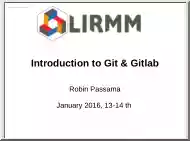

 When reading, most of us just let a story wash over us, getting lost in the world of the book rather than paying attention to the individual elements of the plot or writing. However, in English class, our teachers ask us to look at the mechanics of the writing.
When reading, most of us just let a story wash over us, getting lost in the world of the book rather than paying attention to the individual elements of the plot or writing. However, in English class, our teachers ask us to look at the mechanics of the writing.