Comments
No comments yet. You can be the first!
What did others read after this?
Content extract
Source: http://www.doksinet Understand Accounting Signs Reference Guide 1 Source: http://www.doksinet Fiscal Year, Accounting Period & Date • Fiscal Year – The 12‐month period used for Princeton annual financial reporting. Begins July 1st and ends June 30th • Accounting Period – Each consecutive month within a fiscal year is considered an individual Accounting Period. Financial transactions are posted to the General Ledger in an Accounting Period. July is period 01, August is period 02, September is period 03, etc. • When you are working in an Open Accounting Period report balances will change from day-to-day as transactions are posted. 2 Source: http://www.doksinet Our Accounting Periods JULY AUGUST SEPTEMBER Period 01 Period 02 Period 03 OCTOBER NOVEMBER DECEMBER Period 04 Period 05 Period 06 JANUARY FEBRUARY MARCH Period 07 Period 08 Period 09 APRIL MAY JUNE Period 10 Period 11 Period 12 The accounting period closes four business days
into the next month. Source: http://www.doksinet Accounting Periods close four business days into the new/next month Sunday Monday Tuesday Wednesday 27 28 29 30 3 Day 2 of new month 4 Day 3 of new month Deadline to get journals approved and included in current month 5 Day 4 6 Thursday Friday Saturday 31 1 2 8 9 Last day of the current month Day 1 of new month 7 of new month • Journals approved within the first 2 business days of the new month will still be included in the previous period’s books. Current month’s books closed • The period/month will be closed on the 4th business day of the next month. 4 Source: http://www.doksinet Our Accounting Method • Princeton utilizes a double-entry (balanced) accounting system. This means that entries of equal and opposite amounts are made to our financial systems for each transaction. In other words, for every debit there is an equal and offsetting credit. • A Journal Entry (Journal or JE) is the
accounting method used to record accounting transactions in our General Ledger. The Journal Entry is composed of Journal Lines. The lines of an entry record the individual detail transactions to Chartstrings. • A Journal Entry includes at least two lines: a debit (Dr) and credit (Cr) line. • The sum of the debit line(s) and credit line(s) must equal zero. • The number of debit lines does not need to be the same as the number of credit lines. But, the total dollar amount of the debits must equal the total dollar amount of the credits. So a Journal might have one debit line totaling $100 and three credit lines totaling ($100). Source: http://www.doksinet Debits and Credits Chartstring Debit Line(s) Chartstring Credit Line(s) • Increases expense amount. • Decreases expense amount. • Decreases revenue amount. • Increases revenue amount. • Decreases Spendable Balance. • Increases Spendable Balance. • When entered in Prime Financials, requires no special sign
notation in front of the amount e.g, $122400 • When entered in Prime Financials, requires a minus sign in front of the amount e.g, -$122400 • Displays as a positive amount in FIN015/FIN016. • Displays as a negative amount in parentheses in FIN015/FIN016. 6 Source: http://www.doksinet Accounting Signs Summary Account Type Increase Decrease Revenue Credit Debit Expense Debit Credit Spendable Balance Credit Debit Asset Debit Credit Liability Credit Debit Prime Displays Debit Credit Journals - Prime Financials $ 1,000 $-1,000 Spendable Balance Reports – Revenue $(1,000) $ 1,000 Spendable Balance Reports – Expense $ 1,000 $(1,000) Transaction Detail Reports – (FIN015 & FIN016) $ 1,000 $(1,000) 7 Source: http://www.doksinet How Reports Display Accounting Data Summary reports display chartstring balances as positive amounts. Negative balances are indicated with parentheses. When drilling from Summary reports to Transaction Detail
reports, you are drilling from overall total amounts to individual actual transaction amounts. The Revenue column on the Spendable Balance Reports is the only display where the signs are the opposite from the Transaction Detail Reports. Transaction Detail reports display transaction amounts as they are actually entered in Prime Financials. 8 Source: http://www.doksinet Spendable Balance Revenue Column Decreases Revenue Decreases Spendable Balance Increases Revenue Increases Spendable Balance • Parentheses indicate a negative balance, or decrease of revenue from a particular chartstring. The negative revenue of (71066) and (247,03817) indicate that revenue decreased the available balance of that chartstring. • The positive revenue of 2,500 indicates that the chartstring has received revenue, and increased the available balance of that chartstring. 9 Source: http://www.doksinet Drill from Negative Revenue (710.66) to Transaction Detail Report Overall Total - Revenues
Overall Total - Expenses • • • • The larger original transaction of 711.00 was a Fund Assignment-Out Fund Assignments Out are entered as debits in Prime Financials. Debits are entered as positive amounts in Prime Financials. FIN015 displays how the transaction was originally entered in Prime Financials. 10 Source: http://www.doksinet Drill from Positive Revenue 2,500 to Transaction Detail Report Actuals for the receiving chartstring are displayed as (2,500) Overall Total - Revenues Overall Total - Expenses • • • • The original transaction was a Fund Assignment-In. Fund Assignments In are entered as credits in Prime Financials. Credits are entered as negative amounts in Prime Financials. FIN015 displays how the transaction was originally entered in Prime Financials. 11 Source: http://www.doksinet Original Journal Entry in Prime Financials Department creates a Prime Journal to assign funds to their meetings Program. This increases the Chartstring spendable
balance and revenue Line # *Amount *Description *Department *Fund *Account 1 2,500.00 TO PRG GU122 9000 – Food Science A0001 4803 – Fund Assignment Out 2 -2,500.00 FR 90000 9000 – Food Science A0001 4802 - Fund Assignment In Program GU122 - Meetings Line Totals / Number of Lines = 2 Total Debits 2500.00 Total Credits -2500.00 12 Source: http://www.doksinet Spendable Balance Expense Column Expenses reflect actuals. Actual expenses eg credit card charge distributions, and Correction Journals are reflected in the Expense column (not in the Revenue column). Decreases Expenses; Increases Spendable Balance Increases Expenses; Decreases Spendable Balance 13 Source: http://www.doksinet Transaction Detail Report Drill from 2375.30 For Expenses, the Transaction Detail Reports will reflect the same sign as the Spendable Balance Reports 14 Source: http://www.doksinet Transaction Detail Report Drill from (343.33) 15
into the next month. Source: http://www.doksinet Accounting Periods close four business days into the new/next month Sunday Monday Tuesday Wednesday 27 28 29 30 3 Day 2 of new month 4 Day 3 of new month Deadline to get journals approved and included in current month 5 Day 4 6 Thursday Friday Saturday 31 1 2 8 9 Last day of the current month Day 1 of new month 7 of new month • Journals approved within the first 2 business days of the new month will still be included in the previous period’s books. Current month’s books closed • The period/month will be closed on the 4th business day of the next month. 4 Source: http://www.doksinet Our Accounting Method • Princeton utilizes a double-entry (balanced) accounting system. This means that entries of equal and opposite amounts are made to our financial systems for each transaction. In other words, for every debit there is an equal and offsetting credit. • A Journal Entry (Journal or JE) is the
accounting method used to record accounting transactions in our General Ledger. The Journal Entry is composed of Journal Lines. The lines of an entry record the individual detail transactions to Chartstrings. • A Journal Entry includes at least two lines: a debit (Dr) and credit (Cr) line. • The sum of the debit line(s) and credit line(s) must equal zero. • The number of debit lines does not need to be the same as the number of credit lines. But, the total dollar amount of the debits must equal the total dollar amount of the credits. So a Journal might have one debit line totaling $100 and three credit lines totaling ($100). Source: http://www.doksinet Debits and Credits Chartstring Debit Line(s) Chartstring Credit Line(s) • Increases expense amount. • Decreases expense amount. • Decreases revenue amount. • Increases revenue amount. • Decreases Spendable Balance. • Increases Spendable Balance. • When entered in Prime Financials, requires no special sign
notation in front of the amount e.g, $122400 • When entered in Prime Financials, requires a minus sign in front of the amount e.g, -$122400 • Displays as a positive amount in FIN015/FIN016. • Displays as a negative amount in parentheses in FIN015/FIN016. 6 Source: http://www.doksinet Accounting Signs Summary Account Type Increase Decrease Revenue Credit Debit Expense Debit Credit Spendable Balance Credit Debit Asset Debit Credit Liability Credit Debit Prime Displays Debit Credit Journals - Prime Financials $ 1,000 $-1,000 Spendable Balance Reports – Revenue $(1,000) $ 1,000 Spendable Balance Reports – Expense $ 1,000 $(1,000) Transaction Detail Reports – (FIN015 & FIN016) $ 1,000 $(1,000) 7 Source: http://www.doksinet How Reports Display Accounting Data Summary reports display chartstring balances as positive amounts. Negative balances are indicated with parentheses. When drilling from Summary reports to Transaction Detail
reports, you are drilling from overall total amounts to individual actual transaction amounts. The Revenue column on the Spendable Balance Reports is the only display where the signs are the opposite from the Transaction Detail Reports. Transaction Detail reports display transaction amounts as they are actually entered in Prime Financials. 8 Source: http://www.doksinet Spendable Balance Revenue Column Decreases Revenue Decreases Spendable Balance Increases Revenue Increases Spendable Balance • Parentheses indicate a negative balance, or decrease of revenue from a particular chartstring. The negative revenue of (71066) and (247,03817) indicate that revenue decreased the available balance of that chartstring. • The positive revenue of 2,500 indicates that the chartstring has received revenue, and increased the available balance of that chartstring. 9 Source: http://www.doksinet Drill from Negative Revenue (710.66) to Transaction Detail Report Overall Total - Revenues
Overall Total - Expenses • • • • The larger original transaction of 711.00 was a Fund Assignment-Out Fund Assignments Out are entered as debits in Prime Financials. Debits are entered as positive amounts in Prime Financials. FIN015 displays how the transaction was originally entered in Prime Financials. 10 Source: http://www.doksinet Drill from Positive Revenue 2,500 to Transaction Detail Report Actuals for the receiving chartstring are displayed as (2,500) Overall Total - Revenues Overall Total - Expenses • • • • The original transaction was a Fund Assignment-In. Fund Assignments In are entered as credits in Prime Financials. Credits are entered as negative amounts in Prime Financials. FIN015 displays how the transaction was originally entered in Prime Financials. 11 Source: http://www.doksinet Original Journal Entry in Prime Financials Department creates a Prime Journal to assign funds to their meetings Program. This increases the Chartstring spendable
balance and revenue Line # *Amount *Description *Department *Fund *Account 1 2,500.00 TO PRG GU122 9000 – Food Science A0001 4803 – Fund Assignment Out 2 -2,500.00 FR 90000 9000 – Food Science A0001 4802 - Fund Assignment In Program GU122 - Meetings Line Totals / Number of Lines = 2 Total Debits 2500.00 Total Credits -2500.00 12 Source: http://www.doksinet Spendable Balance Expense Column Expenses reflect actuals. Actual expenses eg credit card charge distributions, and Correction Journals are reflected in the Expense column (not in the Revenue column). Decreases Expenses; Increases Spendable Balance Increases Expenses; Decreases Spendable Balance 13 Source: http://www.doksinet Transaction Detail Report Drill from 2375.30 For Expenses, the Transaction Detail Reports will reflect the same sign as the Spendable Balance Reports 14 Source: http://www.doksinet Transaction Detail Report Drill from (343.33) 15
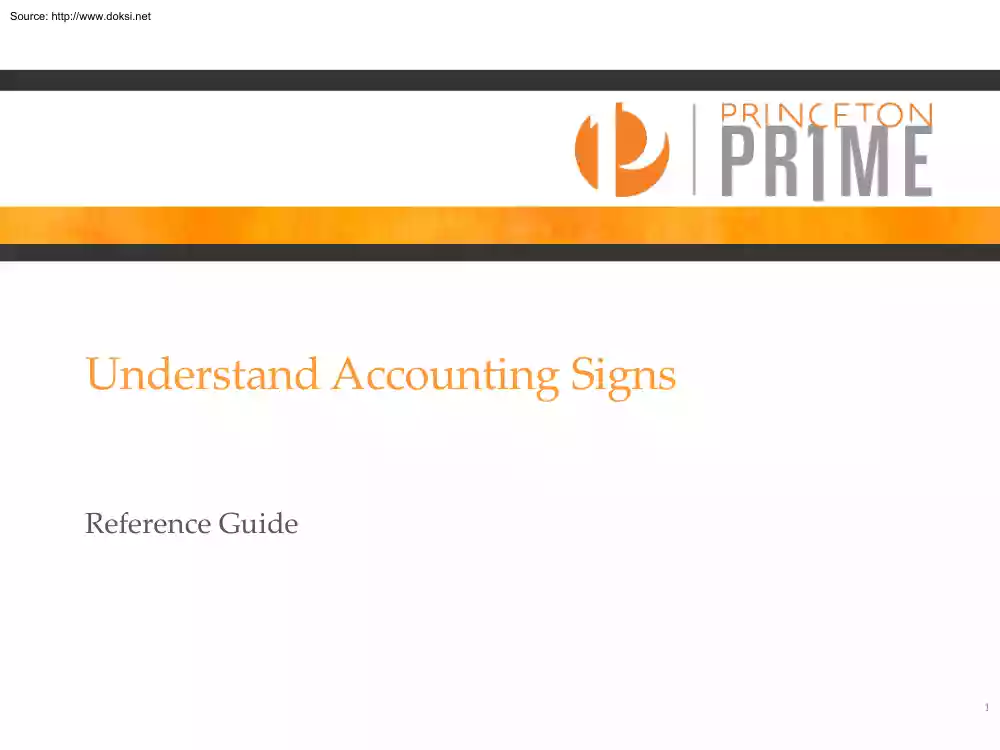
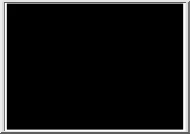



 When reading, most of us just let a story wash over us, getting lost in the world of the book rather than paying attention to the individual elements of the plot or writing. However, in English class, our teachers ask us to look at the mechanics of the writing.
When reading, most of us just let a story wash over us, getting lost in the world of the book rather than paying attention to the individual elements of the plot or writing. However, in English class, our teachers ask us to look at the mechanics of the writing.