Please log in to read this in our online viewer!
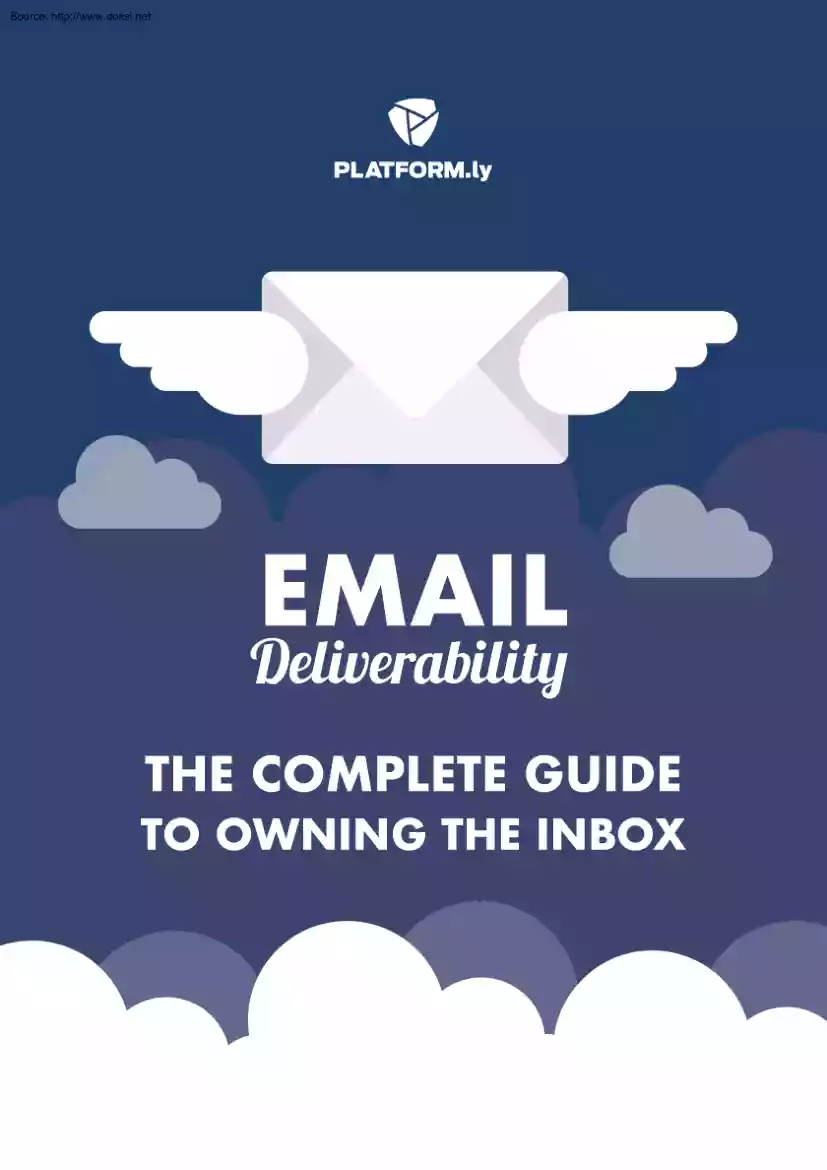
Please log in to read this in our online viewer!
No comments yet. You can be the first!
What did others read after this?
Content extract
Source: http://www.doksinet Source: http://www.doksinet TABLE OF CONTENTS 1. Common Email Deliverability Myths 4 2. Understanding How Email Works 6 3. Email Marketing Today 9 4. What Does Email Deliverability Mean? 12 5. What Affects Email Deliverability? 13 6. Before Sending Your First Email 15 7. Launching Your Email Marketing Campaign 24 8. After Your Email Marketing Campaign 32 Source: http://www.doksinet Have you noticed that fewer of your subscribers are opening and engaging with your emails? Is your deliverability low and you don’t know what is causing it? Email deliverability is a much debated yet still misunderstood concept by many email marketers. By the end of this guide you will have a clear understanding on why your emails may not land into your intended recipient’s Inbox and how to change it. You will also learn that common beliefs marketers have about email deliverability are simply myths and have little to do with reality today. We have broken
down our learnings from sending billions of emails, to help you successfully deliver emails to your audience. Here’s what is included Five email deliverability myths that most marketers still believe. How email authentication and security work. The state of email marketing today. What email deliverability and delivery rate are and why they matter. How does email deliverability work and what affects it. What to do before launching your first email marketing campaign. How to setup sender authentication for improved deliverability rate. How to successfully launch your email campaign. Email warm up and other actionable strategies to increase your sender reputation. » How to properly format your email content for improved inbox placement. » What to do after your campaign for long term success. » » » » » » » » » Source: http://www.doksinet 1. Common Email Deliverability Myths 4 Let’s start by debunking some common beliefs that are prevalent today but far from the truth.
Including keywords like “Free” will automatically land your email inside the spam folder Content filtering is only a minor deliverability factor today as filtering algorithms have gotten much smarter. Although it is true that an email heavy on HTML and images will raise a few flags a good sender reputation will bypass content filters. Source: http://www.doksinet Landing into the primary inbox of your subscriber instead of the promotions tab is better Gmail introduced tabs that separate content by category into a users inbox. Although many marketers actively try to fight being placed into the promotions tab there is credible data that suggests promotional content performs better in the promotions tab. A bigger email list is always better You have worked hard to gather the contact details of over 100,000 individuals in your industry. Yet, your email marketing efforts have yielded little success. The plain truth is that 55% clickthrough rate in a 10,000 person contact list is
often much better than 2,5% of 100,000 Switching to a new email service provider impacts your open rates and deliverability You may have seen a drop in your deliverability when switching to a new email service provider. Although many people are quick to blame the ESP they are rarely the one to blame. When you move to a new provider you typically get a new sender IP. Without properly warming up and following email best practices your deliverability will suffer. Deliverability and delivery rate are the same Many marketers believe that deliverability and delivery rate are the same metric. This is not the case The delivery rate indicates how many emails did not bounce or got rejected by the receiving server. Deliverability one the other hand is a complex cocktail of different variables. Are you surprised by any of these myths? Let us take a deep dive into everything regarding email deliverability and how you can build, grow and strengthen the relationship with your subscribers the right
way. 5 Source: http://www.doksinet 2. Understanding How Email Works To understand deliverability, we need to understand how email works. 6 Let’s take it from the top In 1971 when Ray Tomlinson made history by sending the first email ever via ARPANET, the father of the internet as we know it today. Back then there wasn’t much need for SPAM filters or complicated algorithms that protect users from phishing, scam or other malicious emails. Their primary concern at the time was simply to make email work Not even in their wildest dreams did they consider that about 40 years later over 90% of all emails sent would be phishing, malware or spam. According to Verizon’s 2018 Data Breach Investigations Report 93% of social attack-based data breaches involved phishing, with email being the most common social attack method. Email is today used by billions of people, but until recently email’s biggest flaw was the inability to authenticate and validate a sender’s true identity.
Source: http://www.doksinet Major flows in how the system worked allowed for major exploitation of email in the early 2000s. Any user could impersonate anyone Entering any valid email in the visible to the receiver ‘from’ field and a different email in the hidden ‘return path’ field. This allowed users to send unauthorized emails from any valid email. This and other security vulnerabilities enabled criminals to steal information from individuals and corporations alike through hard to detect exact domain spear phishing attacks. As a result, the reputation of email marketing and its effectiveness suffered, a ripple effect of which we can still see today. However, email was here to stay, with over 270 billion emails were sent every day in 2017, there was an urgent need to enhance the security of the communications medium and protect users with enhanced authentication. A new era for email authentication In 2003, Sender Policy Framework (SPF) the first of the three new security
standards was established, with DomainKeys Identified Mail (DKIM) and Domain-based Message Authentication, Reporting and Conformance (DMARC) following. 7 Source: http://www.doksinet Email continues to grow 8 Email remains the most effective way of communication both for personal and commercial purposes. Up until recently, it was difficult to know whether any received email comes from who it claims to be from. With authentication, however, senders’ identities are easier to verify, restoring consumer trust and making email one of the most profitable and cost-effective communication means for brands. Emails go through a long journey across servers throughout the internet and through each step they need to pass various authentications. To successfully complete this journey from a sender to receiver it is crucial that your email passes authentication checks throughout all stages. Source: http://www.doksinet Most emails should take only a few minutes to complete this journey. If
it takes longer, then you are most likely missing some essential component in the email deliverability mix. 3. Email Marketing Today Email is an essential part of our professional and personal lives. Over 98% of consumers check their emails daily and spend on average 6 hours replying and reading emails. What’s more interesting is that 82% of consumers sign up for email newsletters with 66% of them buying online as a direct result of the email. 9 Source: http://www.doksinet 10 With 84% of all email being spam or phish however, protection of the consumer is the number one priority for Internet Service Providers. Sophisticated and ever-evolving algorithms intercept over 60 billion malicious emails daily, yet over 100 million still make it to their final destination. Source: http://www.doksinet Are you a spammer? 11 All major mailbox providers have made significant progress in protecting consumers from spam and phishing. Apple Mail, Gmail, and others have introduced an
unsubscribe button for users to quickly remove themselves from a newsletter. Gmail added penalties for unencrypted and unauthenticated messages, showing a warning to users and introduced tabs that automatically sort incoming emails for all users. Therefore, even if you are not a spammer and spend hours crafting engaging messages to send to your customers who willingly agreed to receive them, in the eyes of mailbox providers you may be indistinguishable from traditional spammers and your email deliverability may suffer. Source: http://www.doksinet To avoid email deliverability issues it is important to follow essential best practices and ensure your email authentication is intact. 4. What does email deliverability mean? One of the biggest misconceptions marketers have is that deliverability and delivery rate are indistinguishable from each other. The first step to improving your deliverability is to understand what email deliverability is. The delivery rate does not measure how many
of the emails land in your subscriber’s Inbox. It simply shows how many emails did not bounce or got completely rejected by the receiving server. Delivery Rate = The Number of Emails Sent – Bounces 12 Deliverability is more complex. It is affected by many variables that when combined result in your email arriving to the Inbox of your intended recipient, sent to the Junk/Spam folder or completely blocked by their mailbox provider. Deliverability = Authentication + Sender Reputation + Cadence + Timing + Receiver Engagement + Email Type + Content It is therefore false to assume that because your sent email did not bounce the recipient saw it or that it even arrived to their Inbox. This comprehensive guide will help you send emails that always land on the recipients’ Inbox. Key Takeaway – Deliverability ≠ Delivery Rate Source: http://www.doksinet Actionable Insights Ask these questions to determine if your email deliverability could be better: » Do your subscribers open your
emails? » Do they reply to your emails? » Have they added you to their contact list? » Have they added your emails to their primary list? » Are they consistently engaging with your emails? » Do they delete your emails without opening? » Do they mark them as spam or junk? 5. What affects email deliverability? Before sending your first email to your subscriber list ensure that you have a solid foundation and build your sender reputation gradually. Establishing a strong reputation is a long-term strategy and there are no shortcuts. Choosing the right path however can make the journey easier Remember, strong sender reputation takes a long time to build it can also be diminished from one day to the other. First, lets go through how we can build a strong reputation and later on we will discuss how to maintain it. 13 Source: http://www.doksinet 14 Your email deliverability rates are affected by a few main factors: » » » » The origin of the email. Your reputation as a sender.
The content of your email. The frequency of your emails. Source: http://www.doksinet » » » » Whether your IP is blacklisted. Your email’s format and content. Your subscribers’ engagement with your emails. Subscriber complaints. However, this is a very simplified version, let’s dive deeper. 6. Before Sending Your First Email When your email arrives to your recipient it goes through a series of checks from the receiver’s mailbox provider. To ensure that your emails always arrive on their intended destination follow these steps and best practices Prevention is the best cure. Choose the right email service provider Your email service provider (ESP) is the company that manages your email distribution and broadcasting. Choosing the right email service provider for your business can have a big impact on your business, especially because an improved deliverability rate can mean increased profitability and higher ROI for your campaigns. At Platformly we constantly monitor
our sender reputation and ensure that our deliverability rates stay on par or above industry standards. It is also important to choose an ESP that offers in-depth personalization of your email campaigns and segmentation of your email list. Platformly offers lead scoring and robust list segmentation capabilities that help you deeply understand your audience and who your most loyal fans are. With detailed data analysis, you can craft messages tailored to them. 15 Source: http://www.doksinet Actionable Insights » Choose a reputable email service provider. » Ensure they offer robust features for email list segmentation. » Ensure your ESP enables you to personalize your messages at scale. Ensure your email contacts are verified 16 As we mentioned earlier, a large email list is not necessarily better than a smaller one. Ensuring that all your email contacts are updated and verified results in higher open and click through rates. In most cases, it also results in reduced costs as
most ESPs, including Platformly, charge based on the size of your list. Source: http://www.doksinet For a detailed walk-through on how to clean up email list read our indepth guide. In case of a hard bounce, Platformly will automatically clean, notify you of removed email addresses and help make educated decisions based on actionable data. Actionable Insights » Clean your list before sending your first email to avoid spam traps, duplicate emails, outdated contacts and emails with spelling mistakes. » Additionally, remove generic addresses like info@example.com, emails from 10-minute email providers and obviously fake addresses like testing@qwerty.com 17 Source: http://www.doksinet Setup your sender authentification 18 Email authentication is a way for you as a domain owner to ensure your domain meets security standards and protects your subscribers as well as your brand from malicious attacks and impersonation. Source: http://www.doksinet What is essential and what
isn’t when setting up authentication Mandatory: Reverse DNS Record ISPs reject incoming emails from any IP address which does not have reverse DNS. This is not in your control It is usually handled by your domain provider. Optional but Recommended: Sender Policy Framework SPF is a method for recipients to check your domain registry where you’ve authorized your host or your sending service to deliver newsletters on your behalf. Domain Keys DKIM doesn’t prevent sending unsolicited emails from your domain but helps recognize spoofed emails from your domain. It uses asymmetric cryptography and signs messages with its private key and is stored with the other supporting instructions in the TXT record with a name like (selector).domainkeycompanycom Domain-based Message Authentication Reporting and Conformance DMARC tells receivers what should happen if the SPF and DKIM records don’t match and where to send the reports. DMARC ensures that only authorized senders can use your domain to
send outbound messages. 19 Source: http://www.doksinet Actionable Insight » It is good practice to change the selectors (domain keys) every six or so months. However, keep the old one in place to be sure the emails will be received and properly authenticated by the receiver. Comply with local laws and regulations 20 Laws like CAN-SPAM in the USA, CASL in Canada and the GDPR in the EU regulate how businesses can use email for commercial purposes. Non-compliance not only hurts your deliverability rates but it can also result in hefty fines with your brand’s reputation suffering long term. Although these laws go into great detail, and we recommend getting acquainted with them, the basic premises are similar. Compliance is not optional Before sending your first email, ensure that you have gained your subscriber’s email and personal data legitimately and have their permission to use it for contacting them. Compliance is absolutely necessary if you don’t want your emails to
always arrive on the SPAM box and you to be classified as a spammer by ISPs. Source: http://www.doksinet It only takes 0.2% of your subscribers to report your emails as spam for ISPs to consider you a spammer. It is also worth noting that spam reports are the single most important action a user can take that can damage your reputation. The opposite is also true when a user removes your email from their spam Inbox it sends a strong signal that they want to see your emails. Actionable Insights » Establish a double opt-in process. Making your subscribers take an additional step may result in a smaller list. However, doing this results in a much cleaner list and a more engaged audience. After all, they explicitly tell you they want to receive your emails. » Avoid purchasing third-party lists. Just because you bought the emails of CEOs in your target industry, doesn’t mean that you should email them. What do YOU think when someone you have never heard of sends you an email? No
matter how good the offer, the likelihood of you doing business with them is slim. Instead, remember that behind every email there is a real person Build and grow authentic and long-lasting relationships. Monitor your IP address ISPs track not only sender authentication but also your sending performance and IP age. Google and other providers consider your emails spam until proven innocent. When using an email sending provider your sender IP is shared by many users. This means that one bad sender can affect the reputation of all others who share that IP Sharing an IP is not necessarily bad if your list is smaller than 10,000 subscribers and you send a few emails weekly. Platformly and other reputable ESPs constantly monitor and ensure all sender IPs maintain a high reputation score for consistently high deliverability rates. 21 Source: http://www.doksinet However, if you have a large list of subscribers and want to maintain control over your IP addresses and reputation a dedicated
IP address is recommended. Actionable Insights » When you switch email service providers you also switch sender IP address (unless you use a dedicated IP). If you notice that your deliverability rates are suffering after the move it is most likely because you didn’t warm up your new IP. Start with a low volume send then gradually build up over time. » Use a different IP for promotional and transactional emails. Customers expect to receive emails almost instantly after they make a purchase, request a password reset etc. Typically these emails have a high engagement and deliverability rate. You don’t want your transactional email deliverability to be affected by your marketing campaigns 22 Use Google Postmaster Tools to analyze your email performance, uncover delivery errors, understand why do emails go to spam and help Gmail route your messages to the right place. Source: http://www.doksinet Ensure you are not blacklisted 23 If you are experiencing deliverability issues
it’s best to check and monitor if your IP is on a blacklist. Blacklists will list your domain or sender IP if you receive a lot of spam complaints. Many ISPs take this into consideration when evaluating your emails. If you appear on a blacklist and believe you should not, there are ways to remove your IP from the blacklist. Keep in mind however that anyone can create a blacklist, it is, in fact, a common scam where individuals will request money for blacklist removal. A listing on these blacklists will not impact your deliverability Mailbox providers like Gmail only take into consideration reputable blacklists such as Spamhaus. Source: http://www.doksinet Typically, if your IP is blacklisted your emails will bounce and you will see a message like this: Message rejected due to IP [1.0234] listed on RBL [Spamhaus] If you do not see a message like this it is unlikely that your deliverability is impacted by a blacklist. Actionable Insight » Use MXToolBox to check whether your
domain or IP address is blacklisted. Now that we have done all the necessary preparation for our email marketing campaign lets see what are some good things to do and keep an eye on during your campaign. 24 7. Launching your Email Marketing Campaign Now that you have built a solid foundation for your email marketing campaigns it’s time to ensure that we continue to establish and grow our reputation. By following these simple yet effective steps you will ensure a high deliverability rate. Warm up your email list One of the biggest mistakes you can make when launching a large scale campaign is to not warm up your IP address. What is email warm up? If you have a large email list avoid sending all of them an email at the same time. It is important to start sending a low volume of emails to a select number of subscribers first before gradually increasing your volume Doing this builds and strengthens your IPs reputation. Source: http://www.doksinet Actionable Insight » If your email
list contains 50,000 contacts start with 50 to 100 emails – then 200 and gradually increase until you reach your maximum, in this case, 50,000. If you send emails at the entire list without warm up your email deliverability rate will suffer greatly. Here is how a proper email list warm up sequence should look like. 25 Maintain a Consistent Sending Frequency Make a habit of regularly emailing quality content to your list. Keeping in touch with your audience strengthens your relationship with them as well as your reputation with mailbox providers. When are emails too frequent and when too little? Your ideal sending frequency may vary, there is no best practice or guideline to follow. It heavily depends on what your industry is and context. If you are a recruiter for example and your email list consists of job seekers, you may send your subscribers as many relevant emails as possible as frequently as needed. Source: http://www.doksinet From a subscribers perspective, by doing this
you provide great value as they are the first to learn about new positions and opportunities in their industry. Once they find their ideal job (thanks to you) however, your emails are much less relevant to them and may start becoming annoying and irritating. Timing and context are essential It is clear that emailing too frequently poses the risk of annoying your subscribers while sending too little poses the risk of leaving money on the table. Less frequent emails can also affect your IP reputation as these metrics are tracked on a 30-day basis. 26 The best way to figure out what the best frequency is for you is to track and analyze how your subscribers engage with your content. A good number to start however is 4 to 5 emails per week to your most engaged subscribers and then use your data and common sense to make an educated decision whether to lower or increase your frequency. How to avoid emails going to spam: offer an opt-out option and honor it Make it easy for your email list
contact to unsubscribe by always including an unsubscribe button on your emails. When a user cannot quickly find the unsubscribe button they usually hit the spam button. As mentioned earlier, spam reports are a primary influencer of your sender reputation score while unsubscriptions hold much less value. For your peace of mind, Platformly includes an unsubscribe button in the footer of all emails sent through our system. Source: http://www.doksinet Actionable Insight » Many people who click your unsubscribe button simply want to update their email preferences or have changed their primary email. Don’t lose a subscriber. Make it easy by allowing them to change their preferred email frequency or update their email. Don’t fight the tabs 27 According to Google, more people mark promotional emails in the primary tab as spam than promotional emails in the promotional tab. Most of the time its best to stay in the appropriate tab. In the primary inbox, we usually talk with
colleagues and family. When a promotional email lands there without the user’s consent it interrupts Source: http://www.doksinet that user’s flow and they are usually quick to pull the spam trigger. Having said that, sometimes users can mark and email with a star or manually move a sender from the promo tab to primary. This action is a huge reputation boost. You can also ask users to manually move your email from spam to inbox, if you notice that your emails are not landing in the inbox. This tells the ISPs that their algorithms made a mistake and your IP should be trusted more. Properly format your content When an email is first received it needs to pass the initial evaluation from the receiving server. These are your sender reputation, authentication setup, blacklists, and others as mentioned in the previous chapter 28 Once the green light is given, your email moves to the next stage. During this phase, the receiving server assesses the full content of your message and
places it in the inbox or spam folder. Although there are no solid rules that determine what type of content is considered spammy and what isn’t there are some widely accepted best practices to follow. Actionable tips for better content and open rates: 1. Send emails based on a subscribers local time Not everyone in your list is based in your country. To improve your open rates schedule emails to arrive at a time when they are most likely to open it. 2. Don’t overuse your subscribers’ name in your emails People love hearing their name, this is a well-known fact. Unfortunately, marketers have taken this to the extreme. Avoid overusing your subscriber’s name in your messages as it can have the opposite of the desired effect Source: http://www.doksinet 3. Use short and effective email subject lines In Gmail and other popular email managers, the user can see a preview of the email contents right after the subject line. Keep your subject lines to the point and short and use the
preview of the email to intrigue your audience. 4. Use short sentences and clear font Avoid sending emails that are HTML heavy. Instead, send emails that are text based, have a clean format and are easy to read. Text-based emails create an impression that a friend sent it while emails heavy on design usually is associated with promotional newsletters. 5. Test your emails before sending Send an email to yourself or a very small number of your subscribers before fully launching your campaign. This way you can see how your message appears on the receiver side and what your inbox placement looks like. If you are a high volume sender you can use a tool like Litmus to preview how your emails appear on different email clients 6. Avoid the use of link shorteners Generic link shorteners such as bit.ly inside your emails can place your email in the spam folder as it is a technique frequently used by professional spammers. Make sure that any link included in your emails is from your own domain.
Using your own brand for tracking links in Platformly is easy and can be done in less than a couple of minutes. For a complete walkthrough on how to add your own domain read our guide. 29 Source: http://www.doksinet Include calls to action 30 User engagement is a strong positive signal to ISPs, it boosts your reputation and improves your inbox placement. A good call to action can make your email stand out and boost your open rates if included in the subject line. Action-oriented CTAs like “Reserve your spot” and “Download the ebook” help your audience understand what the offer is and help them take your desired action. Source: http://www.doksinet If you have noticed your emails are going into the spam folder you can also ask people to move your emails to their primary inbox. The “this is not spam” action is a very powerful indicator of user engagement. You can also encourage your users to reply to your email, and if they do try to reply back. Another strong
positive signal is when a user forwards an email. To encourage this behavior you can include a call to action like “Do you know someone who would benefit from this email? Forward it to them”. Not everyone will do this but it only takes a small percentage to make a big difference. Now that you have set your email marketing campaign for success it is time to move onto the next stage. 31 Source: http://www.doksinet 8. After Your Email Marketing Campaign Successful marketers know that long term success is more than one campaign. It is about constant optimization, building relationships, and meaningful engagements Clean your email list (again) 32 After each campaign, you should keep a close eye in your engagement metrics and optimize your list accordingly. Follow the same steps mentioned in the previous section to remove unengaged subscribers and bounced emails. Source: http://www.doksinet A clean list means that only people who want to receive your emails do and results in
higher open rates and engagement. Actionable Insight » If you are sending over 5 emails per week clean your list once a month. If you send less than five, you should conduct email list cleaning immediately after you send your emails to keep your list quality high. Track your engagement metrics Monitoring your email engagement helps you build a strong reputation by making educated decisions when crafting your marketing campaigns. Platformly and other email service providers help you collect the right data so that you can draw the correct conclusions and make educated decisions. 33 If someone has not unsubscribed from receiving your emails but has not opened any email you send in a while. This lets algorithms know they are not interested in your content and affects your overall engagement and sender reputation. You may also want to register for feedback loops, a service that most major ISPs provide to senders and notifies them when a user complains. These insights will help you be
proactive and maintain a clean list by removing users who have marked your emails as spam or junk. If this is too technical, consider directly asking your subscribers what they think of your emails. Have they been getting the value they expected? Actionable Insight » To ensure a consistently high deliverability rate aim for unique open rates above 20%, bounce rate lower than 0.5% and less than 008% spam complains. If your rates are significantly different take time to re-evaluate your strategy. Source: http://www.doksinet Segment Your List Not every person is the same, some of your subscribers may want to hear from you daily others may want a single email a week. 34 How to segment your email list? Segmenting your list is not simply about removing inactive and low engagement subscribers. It is about personalizing your message Not all your content will be relevant to all your subscribers all the time and that is ok, as long as you keep track and take action. However, if you
haven’t segment your list at all you may want to start with users who haven’t opened any of your emails in the last 30, 40, 50 and the maximum of 60 days. This is an easy yet effective way to increase your overall list quality. Ideally, you want to segment users at all stages of their journey. If you have a marketing blog, for example, you may write about a variety of topics. Pat Flynn from Smart Passive Income does an amazing job at segmenting his email list at the initial stages and delivering tailored content to his subscribers. Source: http://www.doksinet Some users may be interested only in SEO others in Facebook ad strategies and others only in copywriting techniques. When onboarding new subscribers it is best to understand their preferences at the first stage of their journey and serve them only relevant content. To learn more tactics and strategies read our detailed article on segmenting your email list. Actionable Insight » Instead of completely removing inactive
subscribers, re-engage them and try to bring them back in. Send them different emails than your normal subscribers, including special offers and promotions and give them a chance to update their email preferences. Conclusion There are three distinct phases in email marketing. What you do and how you handle each of these stages can set you up for success or failure. In this guide, we have defined them into what to do before, during and after your email campaign. However, a better way to see it would be, starting, strengthening and ending the relationship at the appropriate time with a member of your audience. Do not be just another email inside the inbox, be someone who your audience looks forward to hearing from. Be someone who respects that behind an email is a real person, who has real problems, needs, and desires. Why did they sign up to your list? Most likely because they believe you can help them get where they want to go. 35 Source: http://www.doksinet When they signed up to
your list they put trust on you, trust that you will deliver on your promise. It is up to you to nurture that trust, meet their expectations and get them where they need to go. Algorithms are helpful when it comes to spam protection but when a user clearly shows that your emails are wanted by engaging with them it sets you up for stronger relationships and increased revenue for your business. 36 Source: http://www.doksinet
down our learnings from sending billions of emails, to help you successfully deliver emails to your audience. Here’s what is included Five email deliverability myths that most marketers still believe. How email authentication and security work. The state of email marketing today. What email deliverability and delivery rate are and why they matter. How does email deliverability work and what affects it. What to do before launching your first email marketing campaign. How to setup sender authentication for improved deliverability rate. How to successfully launch your email campaign. Email warm up and other actionable strategies to increase your sender reputation. » How to properly format your email content for improved inbox placement. » What to do after your campaign for long term success. » » » » » » » » » Source: http://www.doksinet 1. Common Email Deliverability Myths 4 Let’s start by debunking some common beliefs that are prevalent today but far from the truth.
Including keywords like “Free” will automatically land your email inside the spam folder Content filtering is only a minor deliverability factor today as filtering algorithms have gotten much smarter. Although it is true that an email heavy on HTML and images will raise a few flags a good sender reputation will bypass content filters. Source: http://www.doksinet Landing into the primary inbox of your subscriber instead of the promotions tab is better Gmail introduced tabs that separate content by category into a users inbox. Although many marketers actively try to fight being placed into the promotions tab there is credible data that suggests promotional content performs better in the promotions tab. A bigger email list is always better You have worked hard to gather the contact details of over 100,000 individuals in your industry. Yet, your email marketing efforts have yielded little success. The plain truth is that 55% clickthrough rate in a 10,000 person contact list is
often much better than 2,5% of 100,000 Switching to a new email service provider impacts your open rates and deliverability You may have seen a drop in your deliverability when switching to a new email service provider. Although many people are quick to blame the ESP they are rarely the one to blame. When you move to a new provider you typically get a new sender IP. Without properly warming up and following email best practices your deliverability will suffer. Deliverability and delivery rate are the same Many marketers believe that deliverability and delivery rate are the same metric. This is not the case The delivery rate indicates how many emails did not bounce or got rejected by the receiving server. Deliverability one the other hand is a complex cocktail of different variables. Are you surprised by any of these myths? Let us take a deep dive into everything regarding email deliverability and how you can build, grow and strengthen the relationship with your subscribers the right
way. 5 Source: http://www.doksinet 2. Understanding How Email Works To understand deliverability, we need to understand how email works. 6 Let’s take it from the top In 1971 when Ray Tomlinson made history by sending the first email ever via ARPANET, the father of the internet as we know it today. Back then there wasn’t much need for SPAM filters or complicated algorithms that protect users from phishing, scam or other malicious emails. Their primary concern at the time was simply to make email work Not even in their wildest dreams did they consider that about 40 years later over 90% of all emails sent would be phishing, malware or spam. According to Verizon’s 2018 Data Breach Investigations Report 93% of social attack-based data breaches involved phishing, with email being the most common social attack method. Email is today used by billions of people, but until recently email’s biggest flaw was the inability to authenticate and validate a sender’s true identity.
Source: http://www.doksinet Major flows in how the system worked allowed for major exploitation of email in the early 2000s. Any user could impersonate anyone Entering any valid email in the visible to the receiver ‘from’ field and a different email in the hidden ‘return path’ field. This allowed users to send unauthorized emails from any valid email. This and other security vulnerabilities enabled criminals to steal information from individuals and corporations alike through hard to detect exact domain spear phishing attacks. As a result, the reputation of email marketing and its effectiveness suffered, a ripple effect of which we can still see today. However, email was here to stay, with over 270 billion emails were sent every day in 2017, there was an urgent need to enhance the security of the communications medium and protect users with enhanced authentication. A new era for email authentication In 2003, Sender Policy Framework (SPF) the first of the three new security
standards was established, with DomainKeys Identified Mail (DKIM) and Domain-based Message Authentication, Reporting and Conformance (DMARC) following. 7 Source: http://www.doksinet Email continues to grow 8 Email remains the most effective way of communication both for personal and commercial purposes. Up until recently, it was difficult to know whether any received email comes from who it claims to be from. With authentication, however, senders’ identities are easier to verify, restoring consumer trust and making email one of the most profitable and cost-effective communication means for brands. Emails go through a long journey across servers throughout the internet and through each step they need to pass various authentications. To successfully complete this journey from a sender to receiver it is crucial that your email passes authentication checks throughout all stages. Source: http://www.doksinet Most emails should take only a few minutes to complete this journey. If
it takes longer, then you are most likely missing some essential component in the email deliverability mix. 3. Email Marketing Today Email is an essential part of our professional and personal lives. Over 98% of consumers check their emails daily and spend on average 6 hours replying and reading emails. What’s more interesting is that 82% of consumers sign up for email newsletters with 66% of them buying online as a direct result of the email. 9 Source: http://www.doksinet 10 With 84% of all email being spam or phish however, protection of the consumer is the number one priority for Internet Service Providers. Sophisticated and ever-evolving algorithms intercept over 60 billion malicious emails daily, yet over 100 million still make it to their final destination. Source: http://www.doksinet Are you a spammer? 11 All major mailbox providers have made significant progress in protecting consumers from spam and phishing. Apple Mail, Gmail, and others have introduced an
unsubscribe button for users to quickly remove themselves from a newsletter. Gmail added penalties for unencrypted and unauthenticated messages, showing a warning to users and introduced tabs that automatically sort incoming emails for all users. Therefore, even if you are not a spammer and spend hours crafting engaging messages to send to your customers who willingly agreed to receive them, in the eyes of mailbox providers you may be indistinguishable from traditional spammers and your email deliverability may suffer. Source: http://www.doksinet To avoid email deliverability issues it is important to follow essential best practices and ensure your email authentication is intact. 4. What does email deliverability mean? One of the biggest misconceptions marketers have is that deliverability and delivery rate are indistinguishable from each other. The first step to improving your deliverability is to understand what email deliverability is. The delivery rate does not measure how many
of the emails land in your subscriber’s Inbox. It simply shows how many emails did not bounce or got completely rejected by the receiving server. Delivery Rate = The Number of Emails Sent – Bounces 12 Deliverability is more complex. It is affected by many variables that when combined result in your email arriving to the Inbox of your intended recipient, sent to the Junk/Spam folder or completely blocked by their mailbox provider. Deliverability = Authentication + Sender Reputation + Cadence + Timing + Receiver Engagement + Email Type + Content It is therefore false to assume that because your sent email did not bounce the recipient saw it or that it even arrived to their Inbox. This comprehensive guide will help you send emails that always land on the recipients’ Inbox. Key Takeaway – Deliverability ≠ Delivery Rate Source: http://www.doksinet Actionable Insights Ask these questions to determine if your email deliverability could be better: » Do your subscribers open your
emails? » Do they reply to your emails? » Have they added you to their contact list? » Have they added your emails to their primary list? » Are they consistently engaging with your emails? » Do they delete your emails without opening? » Do they mark them as spam or junk? 5. What affects email deliverability? Before sending your first email to your subscriber list ensure that you have a solid foundation and build your sender reputation gradually. Establishing a strong reputation is a long-term strategy and there are no shortcuts. Choosing the right path however can make the journey easier Remember, strong sender reputation takes a long time to build it can also be diminished from one day to the other. First, lets go through how we can build a strong reputation and later on we will discuss how to maintain it. 13 Source: http://www.doksinet 14 Your email deliverability rates are affected by a few main factors: » » » » The origin of the email. Your reputation as a sender.
The content of your email. The frequency of your emails. Source: http://www.doksinet » » » » Whether your IP is blacklisted. Your email’s format and content. Your subscribers’ engagement with your emails. Subscriber complaints. However, this is a very simplified version, let’s dive deeper. 6. Before Sending Your First Email When your email arrives to your recipient it goes through a series of checks from the receiver’s mailbox provider. To ensure that your emails always arrive on their intended destination follow these steps and best practices Prevention is the best cure. Choose the right email service provider Your email service provider (ESP) is the company that manages your email distribution and broadcasting. Choosing the right email service provider for your business can have a big impact on your business, especially because an improved deliverability rate can mean increased profitability and higher ROI for your campaigns. At Platformly we constantly monitor
our sender reputation and ensure that our deliverability rates stay on par or above industry standards. It is also important to choose an ESP that offers in-depth personalization of your email campaigns and segmentation of your email list. Platformly offers lead scoring and robust list segmentation capabilities that help you deeply understand your audience and who your most loyal fans are. With detailed data analysis, you can craft messages tailored to them. 15 Source: http://www.doksinet Actionable Insights » Choose a reputable email service provider. » Ensure they offer robust features for email list segmentation. » Ensure your ESP enables you to personalize your messages at scale. Ensure your email contacts are verified 16 As we mentioned earlier, a large email list is not necessarily better than a smaller one. Ensuring that all your email contacts are updated and verified results in higher open and click through rates. In most cases, it also results in reduced costs as
most ESPs, including Platformly, charge based on the size of your list. Source: http://www.doksinet For a detailed walk-through on how to clean up email list read our indepth guide. In case of a hard bounce, Platformly will automatically clean, notify you of removed email addresses and help make educated decisions based on actionable data. Actionable Insights » Clean your list before sending your first email to avoid spam traps, duplicate emails, outdated contacts and emails with spelling mistakes. » Additionally, remove generic addresses like info@example.com, emails from 10-minute email providers and obviously fake addresses like testing@qwerty.com 17 Source: http://www.doksinet Setup your sender authentification 18 Email authentication is a way for you as a domain owner to ensure your domain meets security standards and protects your subscribers as well as your brand from malicious attacks and impersonation. Source: http://www.doksinet What is essential and what
isn’t when setting up authentication Mandatory: Reverse DNS Record ISPs reject incoming emails from any IP address which does not have reverse DNS. This is not in your control It is usually handled by your domain provider. Optional but Recommended: Sender Policy Framework SPF is a method for recipients to check your domain registry where you’ve authorized your host or your sending service to deliver newsletters on your behalf. Domain Keys DKIM doesn’t prevent sending unsolicited emails from your domain but helps recognize spoofed emails from your domain. It uses asymmetric cryptography and signs messages with its private key and is stored with the other supporting instructions in the TXT record with a name like (selector).domainkeycompanycom Domain-based Message Authentication Reporting and Conformance DMARC tells receivers what should happen if the SPF and DKIM records don’t match and where to send the reports. DMARC ensures that only authorized senders can use your domain to
send outbound messages. 19 Source: http://www.doksinet Actionable Insight » It is good practice to change the selectors (domain keys) every six or so months. However, keep the old one in place to be sure the emails will be received and properly authenticated by the receiver. Comply with local laws and regulations 20 Laws like CAN-SPAM in the USA, CASL in Canada and the GDPR in the EU regulate how businesses can use email for commercial purposes. Non-compliance not only hurts your deliverability rates but it can also result in hefty fines with your brand’s reputation suffering long term. Although these laws go into great detail, and we recommend getting acquainted with them, the basic premises are similar. Compliance is not optional Before sending your first email, ensure that you have gained your subscriber’s email and personal data legitimately and have their permission to use it for contacting them. Compliance is absolutely necessary if you don’t want your emails to
always arrive on the SPAM box and you to be classified as a spammer by ISPs. Source: http://www.doksinet It only takes 0.2% of your subscribers to report your emails as spam for ISPs to consider you a spammer. It is also worth noting that spam reports are the single most important action a user can take that can damage your reputation. The opposite is also true when a user removes your email from their spam Inbox it sends a strong signal that they want to see your emails. Actionable Insights » Establish a double opt-in process. Making your subscribers take an additional step may result in a smaller list. However, doing this results in a much cleaner list and a more engaged audience. After all, they explicitly tell you they want to receive your emails. » Avoid purchasing third-party lists. Just because you bought the emails of CEOs in your target industry, doesn’t mean that you should email them. What do YOU think when someone you have never heard of sends you an email? No
matter how good the offer, the likelihood of you doing business with them is slim. Instead, remember that behind every email there is a real person Build and grow authentic and long-lasting relationships. Monitor your IP address ISPs track not only sender authentication but also your sending performance and IP age. Google and other providers consider your emails spam until proven innocent. When using an email sending provider your sender IP is shared by many users. This means that one bad sender can affect the reputation of all others who share that IP Sharing an IP is not necessarily bad if your list is smaller than 10,000 subscribers and you send a few emails weekly. Platformly and other reputable ESPs constantly monitor and ensure all sender IPs maintain a high reputation score for consistently high deliverability rates. 21 Source: http://www.doksinet However, if you have a large list of subscribers and want to maintain control over your IP addresses and reputation a dedicated
IP address is recommended. Actionable Insights » When you switch email service providers you also switch sender IP address (unless you use a dedicated IP). If you notice that your deliverability rates are suffering after the move it is most likely because you didn’t warm up your new IP. Start with a low volume send then gradually build up over time. » Use a different IP for promotional and transactional emails. Customers expect to receive emails almost instantly after they make a purchase, request a password reset etc. Typically these emails have a high engagement and deliverability rate. You don’t want your transactional email deliverability to be affected by your marketing campaigns 22 Use Google Postmaster Tools to analyze your email performance, uncover delivery errors, understand why do emails go to spam and help Gmail route your messages to the right place. Source: http://www.doksinet Ensure you are not blacklisted 23 If you are experiencing deliverability issues
it’s best to check and monitor if your IP is on a blacklist. Blacklists will list your domain or sender IP if you receive a lot of spam complaints. Many ISPs take this into consideration when evaluating your emails. If you appear on a blacklist and believe you should not, there are ways to remove your IP from the blacklist. Keep in mind however that anyone can create a blacklist, it is, in fact, a common scam where individuals will request money for blacklist removal. A listing on these blacklists will not impact your deliverability Mailbox providers like Gmail only take into consideration reputable blacklists such as Spamhaus. Source: http://www.doksinet Typically, if your IP is blacklisted your emails will bounce and you will see a message like this: Message rejected due to IP [1.0234] listed on RBL [Spamhaus] If you do not see a message like this it is unlikely that your deliverability is impacted by a blacklist. Actionable Insight » Use MXToolBox to check whether your
domain or IP address is blacklisted. Now that we have done all the necessary preparation for our email marketing campaign lets see what are some good things to do and keep an eye on during your campaign. 24 7. Launching your Email Marketing Campaign Now that you have built a solid foundation for your email marketing campaigns it’s time to ensure that we continue to establish and grow our reputation. By following these simple yet effective steps you will ensure a high deliverability rate. Warm up your email list One of the biggest mistakes you can make when launching a large scale campaign is to not warm up your IP address. What is email warm up? If you have a large email list avoid sending all of them an email at the same time. It is important to start sending a low volume of emails to a select number of subscribers first before gradually increasing your volume Doing this builds and strengthens your IPs reputation. Source: http://www.doksinet Actionable Insight » If your email
list contains 50,000 contacts start with 50 to 100 emails – then 200 and gradually increase until you reach your maximum, in this case, 50,000. If you send emails at the entire list without warm up your email deliverability rate will suffer greatly. Here is how a proper email list warm up sequence should look like. 25 Maintain a Consistent Sending Frequency Make a habit of regularly emailing quality content to your list. Keeping in touch with your audience strengthens your relationship with them as well as your reputation with mailbox providers. When are emails too frequent and when too little? Your ideal sending frequency may vary, there is no best practice or guideline to follow. It heavily depends on what your industry is and context. If you are a recruiter for example and your email list consists of job seekers, you may send your subscribers as many relevant emails as possible as frequently as needed. Source: http://www.doksinet From a subscribers perspective, by doing this
you provide great value as they are the first to learn about new positions and opportunities in their industry. Once they find their ideal job (thanks to you) however, your emails are much less relevant to them and may start becoming annoying and irritating. Timing and context are essential It is clear that emailing too frequently poses the risk of annoying your subscribers while sending too little poses the risk of leaving money on the table. Less frequent emails can also affect your IP reputation as these metrics are tracked on a 30-day basis. 26 The best way to figure out what the best frequency is for you is to track and analyze how your subscribers engage with your content. A good number to start however is 4 to 5 emails per week to your most engaged subscribers and then use your data and common sense to make an educated decision whether to lower or increase your frequency. How to avoid emails going to spam: offer an opt-out option and honor it Make it easy for your email list
contact to unsubscribe by always including an unsubscribe button on your emails. When a user cannot quickly find the unsubscribe button they usually hit the spam button. As mentioned earlier, spam reports are a primary influencer of your sender reputation score while unsubscriptions hold much less value. For your peace of mind, Platformly includes an unsubscribe button in the footer of all emails sent through our system. Source: http://www.doksinet Actionable Insight » Many people who click your unsubscribe button simply want to update their email preferences or have changed their primary email. Don’t lose a subscriber. Make it easy by allowing them to change their preferred email frequency or update their email. Don’t fight the tabs 27 According to Google, more people mark promotional emails in the primary tab as spam than promotional emails in the promotional tab. Most of the time its best to stay in the appropriate tab. In the primary inbox, we usually talk with
colleagues and family. When a promotional email lands there without the user’s consent it interrupts Source: http://www.doksinet that user’s flow and they are usually quick to pull the spam trigger. Having said that, sometimes users can mark and email with a star or manually move a sender from the promo tab to primary. This action is a huge reputation boost. You can also ask users to manually move your email from spam to inbox, if you notice that your emails are not landing in the inbox. This tells the ISPs that their algorithms made a mistake and your IP should be trusted more. Properly format your content When an email is first received it needs to pass the initial evaluation from the receiving server. These are your sender reputation, authentication setup, blacklists, and others as mentioned in the previous chapter 28 Once the green light is given, your email moves to the next stage. During this phase, the receiving server assesses the full content of your message and
places it in the inbox or spam folder. Although there are no solid rules that determine what type of content is considered spammy and what isn’t there are some widely accepted best practices to follow. Actionable tips for better content and open rates: 1. Send emails based on a subscribers local time Not everyone in your list is based in your country. To improve your open rates schedule emails to arrive at a time when they are most likely to open it. 2. Don’t overuse your subscribers’ name in your emails People love hearing their name, this is a well-known fact. Unfortunately, marketers have taken this to the extreme. Avoid overusing your subscriber’s name in your messages as it can have the opposite of the desired effect Source: http://www.doksinet 3. Use short and effective email subject lines In Gmail and other popular email managers, the user can see a preview of the email contents right after the subject line. Keep your subject lines to the point and short and use the
preview of the email to intrigue your audience. 4. Use short sentences and clear font Avoid sending emails that are HTML heavy. Instead, send emails that are text based, have a clean format and are easy to read. Text-based emails create an impression that a friend sent it while emails heavy on design usually is associated with promotional newsletters. 5. Test your emails before sending Send an email to yourself or a very small number of your subscribers before fully launching your campaign. This way you can see how your message appears on the receiver side and what your inbox placement looks like. If you are a high volume sender you can use a tool like Litmus to preview how your emails appear on different email clients 6. Avoid the use of link shorteners Generic link shorteners such as bit.ly inside your emails can place your email in the spam folder as it is a technique frequently used by professional spammers. Make sure that any link included in your emails is from your own domain.
Using your own brand for tracking links in Platformly is easy and can be done in less than a couple of minutes. For a complete walkthrough on how to add your own domain read our guide. 29 Source: http://www.doksinet Include calls to action 30 User engagement is a strong positive signal to ISPs, it boosts your reputation and improves your inbox placement. A good call to action can make your email stand out and boost your open rates if included in the subject line. Action-oriented CTAs like “Reserve your spot” and “Download the ebook” help your audience understand what the offer is and help them take your desired action. Source: http://www.doksinet If you have noticed your emails are going into the spam folder you can also ask people to move your emails to their primary inbox. The “this is not spam” action is a very powerful indicator of user engagement. You can also encourage your users to reply to your email, and if they do try to reply back. Another strong
positive signal is when a user forwards an email. To encourage this behavior you can include a call to action like “Do you know someone who would benefit from this email? Forward it to them”. Not everyone will do this but it only takes a small percentage to make a big difference. Now that you have set your email marketing campaign for success it is time to move onto the next stage. 31 Source: http://www.doksinet 8. After Your Email Marketing Campaign Successful marketers know that long term success is more than one campaign. It is about constant optimization, building relationships, and meaningful engagements Clean your email list (again) 32 After each campaign, you should keep a close eye in your engagement metrics and optimize your list accordingly. Follow the same steps mentioned in the previous section to remove unengaged subscribers and bounced emails. Source: http://www.doksinet A clean list means that only people who want to receive your emails do and results in
higher open rates and engagement. Actionable Insight » If you are sending over 5 emails per week clean your list once a month. If you send less than five, you should conduct email list cleaning immediately after you send your emails to keep your list quality high. Track your engagement metrics Monitoring your email engagement helps you build a strong reputation by making educated decisions when crafting your marketing campaigns. Platformly and other email service providers help you collect the right data so that you can draw the correct conclusions and make educated decisions. 33 If someone has not unsubscribed from receiving your emails but has not opened any email you send in a while. This lets algorithms know they are not interested in your content and affects your overall engagement and sender reputation. You may also want to register for feedback loops, a service that most major ISPs provide to senders and notifies them when a user complains. These insights will help you be
proactive and maintain a clean list by removing users who have marked your emails as spam or junk. If this is too technical, consider directly asking your subscribers what they think of your emails. Have they been getting the value they expected? Actionable Insight » To ensure a consistently high deliverability rate aim for unique open rates above 20%, bounce rate lower than 0.5% and less than 008% spam complains. If your rates are significantly different take time to re-evaluate your strategy. Source: http://www.doksinet Segment Your List Not every person is the same, some of your subscribers may want to hear from you daily others may want a single email a week. 34 How to segment your email list? Segmenting your list is not simply about removing inactive and low engagement subscribers. It is about personalizing your message Not all your content will be relevant to all your subscribers all the time and that is ok, as long as you keep track and take action. However, if you
haven’t segment your list at all you may want to start with users who haven’t opened any of your emails in the last 30, 40, 50 and the maximum of 60 days. This is an easy yet effective way to increase your overall list quality. Ideally, you want to segment users at all stages of their journey. If you have a marketing blog, for example, you may write about a variety of topics. Pat Flynn from Smart Passive Income does an amazing job at segmenting his email list at the initial stages and delivering tailored content to his subscribers. Source: http://www.doksinet Some users may be interested only in SEO others in Facebook ad strategies and others only in copywriting techniques. When onboarding new subscribers it is best to understand their preferences at the first stage of their journey and serve them only relevant content. To learn more tactics and strategies read our detailed article on segmenting your email list. Actionable Insight » Instead of completely removing inactive
subscribers, re-engage them and try to bring them back in. Send them different emails than your normal subscribers, including special offers and promotions and give them a chance to update their email preferences. Conclusion There are three distinct phases in email marketing. What you do and how you handle each of these stages can set you up for success or failure. In this guide, we have defined them into what to do before, during and after your email campaign. However, a better way to see it would be, starting, strengthening and ending the relationship at the appropriate time with a member of your audience. Do not be just another email inside the inbox, be someone who your audience looks forward to hearing from. Be someone who respects that behind an email is a real person, who has real problems, needs, and desires. Why did they sign up to your list? Most likely because they believe you can help them get where they want to go. 35 Source: http://www.doksinet When they signed up to
your list they put trust on you, trust that you will deliver on your promise. It is up to you to nurture that trust, meet their expectations and get them where they need to go. Algorithms are helpful when it comes to spam protection but when a user clearly shows that your emails are wanted by engaging with them it sets you up for stronger relationships and increased revenue for your business. 36 Source: http://www.doksinet




