Comments
No comments yet. You can be the first!
What did others read after this?
Content extract
How to Use AET By Robyn Bechtel Carole Fay Eric Rubenstein (Updated October 2016) 1 Table of Contents General Information & Log in 3 Completing the Profile Tab - Personal Info - Recording Ag Classes - Adding Resume Information - Entering FFA Offices 4 4 4 4 4 Creating a New SAE Experience - Creating a New SAE Experience - Describing a SAE Experience - Budgeting for a SAE Experience - Making SAE Journal Entries - Making Community Service / FFA Journal Entries 6 6 7 7 8 9 Tackling the Finances Tab - Beginning Inventories - New Cash Incomes/Expenses - Entering Paychecks - Non-Cash Entries - Capital Items - Loan Management - Non-ag earnings, gifts, personal expenses, etc 10 10 11 11 12 12 13 14 Adding Animals to Your SAE Project - Breeding animals before start of ag - Purchase of breeding animals - Birth of breeding animals - Market animals before start of ag - Purchase of market animals - Making animal specific journal entries 15 15 15 16 17 17 18 Attached list of
approved SAE names 19 SAE Program Examples. 20 2 General Information Make sure you select SAVE in each window where you see a SAVE button!! Remember to use complete sentences where it is appropriate. Check your spelling in each box. Take your time This information will be used in the future for an FFA Degree!! If you ever want to double check or edit an entry, there is a Review/Edit Entry button for both journal entries and financial entries. If you need a “Big Picture View,” go to the Report tab and choose Complete Record book When you need to enter a VENDOR – make sure you use the person’s or businesses full name – do not use the word DAD as a vendor! Log-In Information Your FFA Chapter Number: PA0 (PAZER0 then, your chapter number) Your login Name: Your Password: *If you have forgotten your username or password – see Your teacher If you don’t know which type of SAE
project you would like to have: www.exploresaecom and select the Explore SAE tab The Explore SAE website is a great tool to help you to determine the type of project that you can have. How to Log In 1. Go to wwwtheaetcom 2. On the left side, please select the Gold Student button 3. Your Chapter number is PA0 (Must be upper case P, A and number 0 or it won’t work ) 4. You user name is like this JDoe, only USE YOUR NAME 5. Your password is like this JDoe ( the same as your user name) until you change it, if you want to change it. IF you change your password, put it someplace, like an online email to yourself, a contact in your cell phone 3 Complete The Profile Tab 1. Once you are signed in, you will see 4 boxes Click on the Profile box 2. Then select “ Manage/Edit your personal profile and password” a. Click EDIT in the Demographics box i. Enter you birthdate, gender, etc Remember to SAVE b. Click EDIT in the Contact Information box i. Must complete your mailing
address! (How FFA magazine is delivered) ii. Can use your school email address iii. Enter as much parent information as you can Remember to SAVE 3. Go back to main Profile tab and select “Record your school Ag class schedule” a. Select ADD CLASS, make sure you select the correct course and year b. Select the ADD button to complete your selection c. If you chose the wrong class, it can be deleted from the main class screen d. If you miss this step, you will not be able to enter SAE info into AET 4. Go back to main Profile tab and select “Manage Your Resume Information” a. The first tab is Review/Edit Enter information that you want to appear in your resume: including FFA recognition that you have earned. i. “Awards and Competition Success” 1. These are awards you want to be specifically listed ii. “Certification & Skills”- ex: PQA, BQA, Pesticide License etc 1. Be specific and do not use only letters to indicate information; spell it out. iii. “Memberships and
Professional Organizations” – Sports teams, Breed Associations, 4-H Clubs, Youth Groups, NHS, Key Club, etc 1. You need to re-enter the clubs and teams each year 2. Make sure to spell the name exactly the same each time 3. Then AET groups it into one item in the complete record book iv. “Other Accomplishments” – Awards from other groups, MVP, etc v. If you don’t know specific dates for this area, that is fine, AET only uses the year in the resume. b. Select the Objective tab and write a QUALITY life goal i. The first sentence should be a goal you plan to accomplish within high school and the FFA ii. The second sentence begins “My career objective is to” 1. In other words what do you plan to do when you graduate 2. Include education or training needed for the goal 3. Select Save!! 4. The objective needs to be a complete sentence 4 5. Go back to main Profile Tab Your Activities box choose Enter your FFA offices a. Only FFA officers need to worry about this step i.
Click HERE to add offices ii. Then click the + Add New Office iii. Choose the correct office from the drop down menu iv. Choose the chapter level v. Enter the date elected as beginning date vi. Enter a date one year away as the ending date (can adjust later) vii. Choose Insert 6. Go back to main Profile Tab Enter Your FFA Committee Memberships a. Click here to select any committees that you have or currently are a member b. Make sure you enter the dates requested c. Select Add New 7. Go back to main Profile Tab Select Choose your agriculture career pathway a. Follow the directions as you explore your career interests 8. Go back to main Profile Tab Select Explore your educational and career interests a. Follow the directions as you explore your educational and career interests 5 Creating a New SAE Experience Remember: SAE projects are project completed OUTSIDE of class time 1. Select the “Journal” or “Profile” tab at the top of the screen 2. Select “Experience
Manager” 3. Under the Experience Manager choose ADD NEW a. Type the name of your project – NOTE: Naming your project is VERY important! It is a THREE PART NAME!!!! i. Part 1 – YEAR Started (for market animals, year of sale) ii. Part 2 – APPROVED SAE NAME from attached list iii. Part 3 – Additional DESCRIPTION if needed (business name, etc) *If you have a breeding project such a Dairy Herd, that will be an ongoing project and DOES NOT need to be restarted each year. using the reports information, you can get yearly information. b. Select Level or Focus – Choose the green ? for specific definitions c. Select the SAE Type Based on Explore SAE i. Exploration – if you are exploring a possible career or more advanced project. ii. Research – if you are conducting an experiment or researching a topic iii. Placement – Are you working somewhere? Paid or Unpaid? iv. Entrepreneurship – Raising animals, crops, or You Own a Business That includes expenses and income resulting in
profit (or loss) d. Primary Experience Category i. Animal Systems – animals ii. Agribusiness Systems – ag business iii. Leadership, Education and Communication – firefighter, etc iv. Biotechnology Systems –science or research projects v. Environmental Service Systems – waste management vi. Food Products and Processing – food science/service vii. Natural Resource Systems – soil, water, forestry, wildlife viii. Plant Systems –plants, crops, gardens ix. Power, Structural and Technical Systems – machinery, equipment e. Primary Subcategory i. Select the most accurate description of your project f. For Entrepreneurship SAEs i. Category/Unit - Select the most accurate description of your project ii. Management Module: select the market/placement or breeding animal module that fits your project. SELECT SAVE 6 Describing the SAE Experience 4. After saving, you should be back at the Experience Manager a. Select the picture of the PENCIL b. You may see several tabs that are
open for you to select Make sure to read the directions and be as complete as possible. Save each tab USE COMPLETE SENTENCES AND SPELL CHECK!!!!!!! In each section an outline is provided for you, you can copy and paste that outline into the textbox and fill in the info that relates to YOUR project. i. Description – Basics of your SAE project 1. Include 10 Best Management Practices from PA FFA 2. Go to http://wwwpaffaorg/ 3. Select the Association Tab at the top of the screen 4. Scroll down to PA FFA Downloadable files 5. PA FFA Approved Practices 6. Find a category that your SAE best fits in 7. Look over the list, copy and paste into the description tab 8. Add Detail about your own project This can be changed/added to as the project progresses. If you have the same project next year you may copy the Plan, but, you will need to add information for the current year. Two plans should not be EXACTLY alike!! ii. Time Investment - Hours/week, extra time required and indicate people who
will give you extra help Read the description CAREFULLY and include all of the information requested in your description. iii. Financial Investment – Summarize costs/income and explain non-cash arrangements (ex: shovel pens for feed) iv. Capital Investment – Describe land, facilities, equipment, animals, etc that will be used and who owns them. If someone else owns them, why do you get to use it? ONLY include items that YOU OWN!!! Related to SAE projects. v. Learning Objectives – Need to have at least 5 things that you plan/hope to learn – can be changed/updated throughout the project. Budgeting for the SAE Experience 5. Go back to Journal – Experience Manager a. Select the Green and Red DOLLAR SIGN picture b. Create a budget for your experience Use simple, whole dollar amounts i. Estimate how much money the components of your project will cost and how much money it will bring in. You can describe this information in the Financial tab in the Plan Section: (Pencil in the
Experience Manager from the Profile or Journal tab. ii. If this is a business, your income should be greater than your expenses 7 iii. If you are going to need to purchase larger items the first year that will be used in following years, those items are entered in the capital expenses section, later. (Cages, fencing, equipment, etc) Making Journal Entries 6. Go back to Journal and the Your Time Entries box and select Time in Your AET Experiences (SAEs) a. Enter the date – type in or use the calendar i. Back dating is okay, you cannot forward date entries b. Choose the correct category i. For SAE projects – Experience-related Activity c. Choose the Experience Category i. Select the SAE project where the journal entries should be made d. In Activity, this is a dropdown menu, select the most appropriate activity e. Enter Outside Class hours worked or spent on the project i. The system calculates on hours; so 15 minutes = 25 and 30 min =5 f. Description – Explain what you did in
complete sentences with some detail Don’t write a book, but give an idea of what you did. i. If you do the same job/activity everyday, you can lump them together in 1 week blocks. Enter the last date of the block in the date box and indicate the dates that are included in the description box. 1. Open Word and create 3 - 5 different statements that describe what you do for the week. Every Friday, copy and paste one of those statements as a journal entry and record the TOTAL Hours for the week. Make sure to save this document too (ex: This week I fed calves and milked cows every night after school. Total hours = 17) ii. Then, make daily entries for vet visits, calvings, cool stuff or tasks that do not happen every day. Make sure you write in complete sentences, capitalize I and use spell check. g. Supervision – Will be None/Unsupervised 99% of the time i. When your teacher does an SAE visit to make sure you are doing your job or checking on projects, make a special journal entry for
that occasion. 1. That is when you select your teacher for supervision h. Make sure you SAVE or your work will be lost in cyber land 7. Back to Journal and you will see other options in the “Your Time Entries” box a. Track community service hours towards graduation requirements in your book b. Time in FFA Office (only FFA officers) i. Can record attendance at FFA officer meetings c. Time in competition activities i. Record participation in FFA events 1. Choose the date of when it happened 2. Enter the name of the contest as the activity a. Ex: Blair County Land Use Contest 3. Type – scroll to find the correct category (Land) 8 4. Level – choose the closest level (county = area) 5. Description – what you did, how you placed, etc 6. Hours – how long was the contest? d. Time in other FFA activities, such as shows, conventions and meetings i. Enter chapter meetings, ACES, SLLC, Livestock Show/Sale, etc ii. Use the same logic as filling in a competition activity 9
Tackling the Finances Tab Creating a Beginning Inventory 1. Under the Finance Tab, find the Review/Edit Finances box and select Beginning Value. a. Here, you enter big value items and equipment you bought before starting ag class and will be used in your SAE project. b. There are four tabs that will need to be completed i. Beginning Date – Date is calculated by enrolling in the correct ag classes on the Profile Tab. If it is wrong, check your class selection ii. Current Projects tab – List items that you own that will be used up or consumed within a year: for example; feed, shampoos, medicines. These are items OWNED BY YOU! List each one separately. If this is the first time that you are completing this project, then you may not have any and that is OK. The Vendor is who you purchased the item from iii. Non-Current tab – Enter existing items you own before starting ag class 1. Asset Name – what is it? (Andis Clippers) Susie: Holstein Cow 2. Item Type – what does it best fit
under? (machinery / equipment) 3. Useful Lifetime – how long are you going to use it? (10 years) 4. Beginning Cost / Value – what was purchase price? ($275) 5. Salvage Value – the value when you will finish with it, at the end of your SAE career. ($100) 6. Then SAVE to add a new line iv. Liabilities and Loans – Enter loans that are existing that you have directly related to your SAE projects. Personal loans do not belong here v. Cash/Checking 1. AET calculates the first two numbers 2. Type in how much money you had at the start of ag a. Don’t say $0, you probably had money to buy iced tea Remember to Select SAVE 2. Back under Finance, find the Your Financial Entries box and select Non-SAE Entries (personal and educational) a. This is where items you bought for personal use using funds that are purchased with income in AET and are entered or bills not related to your SAE are accounted for since the start of ag class. 1. Date – 12/25 2. Vendor or Payee – the gift givers
real name, not Nana Pookie 3. Amount – how much the item is worth 4. Transaction Type – Gifts are Unearned Income 5. Memo – Describe what it is (4th Gen iPod) 10 Entering Incomes and Expenses 3. When you have real money changing hands in your project, choose Finances – Your Financial Entries – SAE Cash Entries (Entrepreneurship & Research) a. This is not where you enter a paycheck!!! b. To enter Income (money you earned) select the Green $ - Enter Cash Income i. Date – when you received the money ii. Vendor/Payee – who you received the money from / sold to (real title) iii. If the vendor is entered by your teacher in the Chapter vendor list, the name will appear as a pull down menu iv. Experience – choose correct project 1. The money can be split across multiple SAEs, for simplicity, one entry per SAE project. v. Type – select the option that is most accurate vi. Amount – how much product was sold for / earned vii. Memo – what was sold (BE SPECIFIC) (2
steers, 15 dozen eggs, etc) c. To enter Expense (money you spent) select the Red $ - Enter Cash Expense i. Date – when you spent the money ii. Vendor/Payee – who you gave the money to / bought from (real title) iii. Experience – choose correct project 1. The money can be split across multiple SAEs, for simplicity, one entry per SAE project. iv. Type – select the option that is most accurate v. Amount – how much product was bought for vi. Memo – what was purchased (BE SPECIFIC!)(3 bags milk replacer, 1 bottle iron) 4. For paid placement experiences, paychecks are entered under Finances – Your Financial Entries – SAE Paycheck (Placement) a. Make sure to keep your paycheck stubs, it will make life easier i. Date – when you were paid ii. Total Gross Income – amount paid BEFORE taxes iii. Taxes/Withholdings – amount of taxes/dues/etc taken from pay iv. Expenses – Enter expenses related to the project (boots, gloves, etc) v. Total Hours – Enter the number of hours
that are being represented by the paycheck. These hours are reported on FFA Award applications vi. Paid Placement Experience – choose the correct SAE project vii. Percent – auto filled from project setup (should be 100%) viii. Gross Income and Hours – auto fill from top ix. Memo – enter the hours of the paycheck in this box 1. Example: Paid for 37 hours from 3/2 – 3/28 for Mulching beds 11 5. Sometimes, money doesn’t change hands for income/expenses (labor for feed), select Finances – Your Financial Entries – SAE Non-cash entries (Entrepreneurship) a. SAE Labor Exchange – you work for owners of farm so that you can use buildings, feed your animal, etc i. Enter date of exchange and dollar value ii. Select the correct projects that are exchanging money iii. Under expense, choose which expense you are “paying” iv. In the memo lines, provide some detail 1. Income – how many hours worked 2. Expense – describe expense (# bags feed, supplies obtained) b. Non-SAE
Labor Exchange – work done outside of your project for someone so that you can use buildings, feed, etc i. Enter information the same as SAE Labor Exchange c. Transfer/Barter – moving or transferring inventory between different projects You can use this to transfer animals from a breeding to a market project. i. Income – Choose the project from which you are taking away supplies ii. Expense – Choose the project which you are moving the supplies to iii. Everything else is the same d. Receive a Gift – Someone helped you out by giving you feed, supplies, etc with no strings attached i. Filled out the same as everything else ii. One exception – income memo should list who it is from e. Used at Home – Utilize part of your project at home (no money received) i. Value – approximate value of product if sold ii. Experience – select correct project iii. Memo – how much is used / to whom given f. Transfer to Capital Item – If you raised a young breeding animal and are ready
to transfer it to a producing project book, a heifer has a calf and is now a cow in milk production – that is a different project and the heifer needs to be transferred. Non-Current items (new items & usage of Capital Items) 6. If you purchase large items for your SAE, you will use this section Items of large purchase should last more than one year. So breeding livestock, trucks, clippers, etc would be accounted for in this category. a. When you Add new inventory items remember the Name and Description are very important, include the brand and complete name of the item. This is VERY important in award applications in the future. b. Salvage Value is the value of the item when you are finished with it at the end of your FFA/SAE career. c. After Non-Current inventory items are entered in this section, select the USAGE item in the left hand column. You will have to designate which SAE project where each item will be used. The useage must total to 100% each year 12 Loan
Management 7. If you borrowed money or owe money to someone for your SAE project, record this information under Finances – Your Financial Entries – Loan Manager (New loans and payments) a. Choose New Loan b. Then fill in the information to the best of your ability i. Type of Item – choose loan description that is the closest to yours ii. Loan Date – when did the loan start iii. Vendor – person / business / organization who loaned you money iv. Amount – value of the loan v. Business Use Percentage – should be 100% vi. Memo – quick purpose of loan funds vii. Number of Payments per Year – number of payments you make in 1 year viii. Total Number of Payments – total number of payments you will have to make to pay back the money c. When you are ready to enter payments on the loan, choose Payments under the options title i. Click on New Payment ii. Payment Date – when payment is made iii. Total Amount Paid – Total amount paid to loan originator iv. Interest – how
much interest is being paid at this time v. Memo – can be left blank 13 Non-Ag Earnings, Gifts, Personal Expenses, etc *NOTE: If you enter personal items purchased, then, make sure you document income that has offset the purchase price of items. The income can be in the form of gifts, etc, but, the money to purchase items came from somewhere and that has to be documented! 8. Back under Finance, find the Your Financial Entries box and select Record your non-ag earning, gifts, expenses, and other assets a. This is where items you bought for personal use are entered or bills not related to your SAE are accounted for b. Examples of the different types of transactions i. Personal Expense – Personal bills, gas for car, clothes, etc ii. Educational Expense – Graphing calculator, tuition, computer iii. Non-SAE Ag-related Earnings (cash) – Only have a swine SAE, but sold a beef calf from the family herd and you got the money iv. Non-Ag Earnings – if you have an non-ag job that
you DO NOT keep records on, paychecks would be entered here v. Unearned Income – Gifts of money for birthdays, Christmas, etc vi. Buy Bonds, Stocks and Life Insurance vii Sell Bonds, Stocks and Life Insurance viii. Buy Current Non-productive Personal Asset – Big items that you buy for personal use like cameras, cell phones, tv 1. Think of stuff you could sell off to pay debts ix. Sell Current Non-productive Personal Asset – Big items that you sold c. How to enter a personal item i. For example, you bought a new digital camera 1. Date – date purchased (3/12/14) 2. Vendor or Payee – Best Buy 3. Amount – $210 4. Transaction Type – Buy Current Non-productive Personal Asset 5. Memo – Cannon ELPH 340 14 Adding Animals to Your SAE Project Breeding Animals (Dairy Herds, Pets, Horses) 1. If you owned BREEDING animals (critters you will NOT be selling at fair) PRIOR to the start of Ag Class, enter the animals using the following steps a. Go to Finance Tab, find the
Review/Edit Finances box and select Beginning Values b. Click on the Non-Current tab c. Complete one line for each animal owned before ag class started i. Asset Name – Animal ID (312 Hurricane) ii. Item Type – Non-Dep Draft, pleasure or breeding livestock iii. Useful Lifetime – Realistic animal lifetime (8 years) iv. Beginning Cost / Value – Realistic animal value ($2500) v. Salvage Value – Estimated Sale Barn Check ($900) * Livestock you raise typically has no depreciable basis because the costs of raising them is deducted from their value* Therefore, it is entered as Non-Depreciable. 2. Then, the animals have to be “managed” using the following Finance – Experience Managers – Breeding Herd Manager (breeding age animals & offspring) a. If you had animals prior to the start of ag, first move them to the correct boxes i. Click on your animals name/number ii. Drag and drop under the correct title (male or female) iii. You can select and move multiple animals at once
to go faster Directions below start within the Manage your breeding herds menu 3. If you BUY animals during the SAE project a. Click on Available Capital Assets New Cash Purchase i. Type of Item – Dep draft, pleasure, or breeding livestock ii. Purchase Date – Date of purchase (4/1/15) iii. Name – Animal ID (476 Pepper) iv. Description – Breed and Age of animal (Holstein Spring Calf) v. Vendor – Bought from (Ko-Klassic Farm) vi. Quantity – 1 vii. Total Acquisition Cost – Price you paid ($2200) viii. Total Salvage Value – Estimated Sale Barn Price ($850) ix. Depreciation Method – choose how long you will have the animal (8) b. Save and should return to Breeding Herd Manager c. Move the new animal to the correct category (male or female) 15 4. If you have new animals BORN during the SAE project a. Click on Manage Offspring – New Birth i. Tag Name – Animal ID ( 845 – Aboo) ii. Birth Date – Date Born (3/1/15) iii. Average Birth Weight – Use a tape /
scale or guess (100 pounds) iv. Offspring Gender – You have to make one entry originally for the entire birth, and then separate the twins later – (Female 1) v. Sire – Type in the sire name if known, or select the sire if raised in SAE project ((ex: McNuggets (typed in name of AI bull)) vi. Dam – Use the drop down menu to choose the mom (Hurricane) vii. Details / Description – Journal entry for the birth of animals and any steps you took when the animals were born. a. Ex: Hurricane had twins this morning I dipped navels and moved the calves to the calf barn. b. This journal entry will be carried into the journal section of the project book, so you do NOT have to make an entry for the birth under the journal tab viii. Outside Class Hours – How long you had to help with the birth of the animals – (.5 Hours = 30 minutes) ix. SAVE!!!!!!!! b. IF THERE WERE MULTIPLE ANIMALS BORN 1. After saving, you are returned to the Offspring Manager 2. Click Edit under each Tag/Name a.
Originally, twins, etc will be named Calf 1 -1, Calf 1 -2, etc b. When editing, can change names i. Ex: 845 – 1 and 845 – 2 become 845 – Aboo and 846 – Iago 16 Market Animals (Hogs, Sheep, Goats, Beef to sell at fair) 5. If you owned MARKET animals (critters you WILL BE selling at fair) PRIOR to the start of Ag Class, enter the animals using the following steps a. Go to Finance Tab, find the Review/Edit Finances box and select Beginning Value b. Click on the Experiences (Current Project) tab c. Complete one line for each animal owned before ag class started i. Vendor – Purchased from (Crooks Show Swine) ii. Experience – Choose correct project (Swine-Finishing) iii. Expense Type – Select Inventory Purchased for Resale iv. Value – Purchase Price of animal ($250) v. Memo – Number purchased (1 head) 6. Then, the animals have to be “edited” using the following Finance – Experience Managers – Market Manager (market and young breeding animals) a. The animals
purchased prior to the start of ag should appear with very generic information i. First, click EDIT in Tag/Name 1. Give your animal a more specific name – ex: 110 – Porky ii. Next, click EDIT in Purchase Info 1. Enter the animals start weight in the Total Weight box 7. If you BUY animals during the SAE project a. Click on Finances – Experience Managers – Manage Market Animals – Under Purchase Info – BUY NEW ANIMAL i. Date – Date of purchase (2/14/15) ii. Vendor/Payee – who you bought from (Crooks Show Swine) iii. Total Amount – This number is auto calculated iv. Can enter up to five animals at a time a. Split – Animals 1 through 5 b. Type – Inventory Purchased for Resale c. Dollar Amount – What you paid per each animal ($85) d. # of Head – Enter 1 e. Total Weight – Purchase weight of each animal (32) v. Save and Return b. Rename your purchased animals by clicking EDIT under the Tag/Name 17 Animal Specific Journal Entries 8. Journal Entries can be made
specific to certain animals through both animal managers a. Journal entries can be made for the entire herd or a specific animal b. Whole Herd Entry– will not have many entries of this kind i. Example – herd vaccination c. Individual animal - There are multiple ways to get to the same screen Breeding Herd Option 1 – Finance – Exp Manag. – Manage Breeding – Manage Breeding Animals – Current Status – New Animal Entry Breeding Herd Option 2 – Finance – Exp Manag. – Manage Breeding – Manage Offspring – Current Status – New Animal Entry Market Animals - Finance – Exp Manag. – Manage Market – Current Status – New Animal Entry i. First select the correct date ii. Then the most accurate Management Operation 1. Weight – update weights of animals 2. Antibiotic – animal is sick, treated 3. Wormer 4 Other Vaccination – Brucellosis, Triangle 9, BVD, Rabies 5. Evaluation 6. Vet Visit – Health Charts, Preg Checks, Surgerys 7. Location 8. Market Valuation
– Update market value of animal 9. Competition Results – show placings 10. Breeding / AI - animal is bred iii. Depending on what you select, the boxes beside the animal ID change Some will have a value and unit and short memo. Others are memo only 1. Weight – current weight pounds 2. Antibiotic – amount and dosage quantity 3. Wormer – amount and dosage quantity 4. Other Vaccination – amount dosage quantity 5. Evaluation – don’t worry about 6. Vet Visit – memo only 7. Location – don’t worry about 8. Market Valuation – value and dollars 9. Competition Results – number of place and place 10. Breeding / AI – memo only iv. Only fill in the boxes on the line for the animal affected v. In the details / description, write a complete sentence or two describing what happened with your animal. vi. Outside Class Hours – time required 9. There is an option to add expenses within the animal manager side It works the same as entering expenses straight off of the finance
tab. 18 10. Weaned offspring a. Offspring that are weaned are managed differently than mature breeding animals and will need to be transferred to another project: replacement ewe lambs, replacement gilts, for example. b. You will need to Add an SAE Experience through the Experience Manager Make sure you use the Market/replacement manager module when you set up the project. c. To transfer these animals into the replacement SAE, select the Breeding herd manager and select manage offspring. In the Sale Info column, Select Sell/transfer which is a pull down menu and choose transfer. In the next window, you can choose the project that they will be transferred into. When they are ready to breed, you can transfer them back to the breeding herd and record their breeding info, there. 11. End of the Year or SAE Project a. Complete the Year end Review – that is the clipboard Even if it is marked green, review it. The entries in Year End Review go to the application as a description of the
project. This page helps the reviewers of your application to fully understand your projects and YOUR ROLE in the project. The annual review is a REVIEW of what actually happened during the year not what you PLAN to happen at the beginning of the year, but, is completed at the end of the year. You can include what you learned, new skills completed/learned, etc. “Scope” or the Numeric Quantity of animals is completed in the Annual Review section, also. 19 APPROVED SAE NAMES TO BE USED IN THE PROJECT NAMING PROCESS In the case of market type projects, include the year that you are planning to sell the item in the name of the project ex. 2015 Market Steer Another example: Paid Placement: Smith Brothers Landscaping – if this will be an ongoing project, no year is needed. Aquaculture – Bait Aquaculture – Meat Aquaculture – Others Beef – Breeding Beef – Finishing Beef – Growing Beekeeping Christmas Trees Dairy – Beef Dairy –Calves/Heifers Dairy – Cows Dairy –
Herd Dairy – Veal Dogs – Training / Boarding Dogs – Breeding Employment – Farm Employment – Non Farm Flower Gardens Forage – Alfalfa Forage – Clover Forage – Grasses Forage – Others Fur Bearers Goat – Breeding Goat – Dairy Goat – Finishing Grain – Field Corn for Grain Grain – Field Corn for Silage Grain – Barley Grain – Oats Grain – Others Grain – Rye Grain – Soybeans Grain – Wheat Home Gardens Horse – Breeding Horse – Boarding/Training Horse – Draft Horse – Pleasure Horse – Racing House Plants Improvement Maple Syrup Nursery Plants Ornamental Horticulture – Bedding Plants Ornamental Horticulture – Bulb Plants Ornamental Horticulture – Mums Ornamental Horticulture – Others Ornamental Horticulture – Poinsettias Ornamental Horticulture – Vegetables Pets – Birds Pets – Cats Pets – Dogs Pets – Fish Pets – Guinea Pigs Pets – Others Potatoes Poultry – Capons Poultry – Contract Poultry – Fryer / Broiler Poultry
– Game Birds Poultry – Layers Poultry – Others Poultry – Turkeys Poultry – Waterfowl Practicum Skills Rabbits – Breeding / Growing Research Sheep – Breeding Sheep – Finishing Small Business Small Fruit – Blueberries Small Fruit – Grapes Small Fruit – Others Small Fruit – Raspberries Small Fruit – Strawberries Swine – Breeding Swine – Contract Swine – Finishing Tobacco Tree Fruits Vegetables – Beans Vegetables–Cabbage Vegetables – Melons Vegetables – Other Vegetables – Peas Vegetables – Sweet Corn Vegetables – Tomatoes Wildlife 20 SAE Program Examples SAE Projects are completed outside of your scheduled Ag course. Power Systems Entrepreneurship 1. Design custom computer programs using Excel or other software to solve problems for producers 2. Start a custom spraying service that utilizes GPS 3. Start a basic computer help service for area agriculture producers 4. Build garden sheds for homeowners 5. Operate a lawnmower service and
repair business 6. Design, build, and sell lawn ornaments 7. Provide basic internet and email training to producers 8. Operate a business that computerizes farmers’ records 9. Run a custom fence building and repair business 10. Map fields, weeds, etc for producers using GPS and GIS 11. Pour concrete forms for machine sheds or other buildings 12. Machine and rebuild engine parts Power Systems Placement 1. Work for a local cement company that installs agricultural applications 2. Manage the inventory of the agriculture mechanics shop 3. Work with country soil and water engineer – assist in measuring and engineer design 4. Work for a plumbing business 5. Work for a local university or college in an agriculture mechanics lab 6. Work as a diesel mechanic assistant 7. Work for an irrigation service company 8. Assist with GPS mapping for an agronomic service company 9. Work in a welding shop 10. Work for a local electrician 11. Work for a plumbing company specializing in waste, air, and
water systems 12. Work for an electrician 13. Work as an assistant for an auto, truck, or tractor mechanics 14. Provide maintenance for school shop equipment 15. Work as a surveyor’s assistant 16. Work for a small engine repair shop – overhaul and repair Power Systems Research 1. 2. 3. 4. 5. 6. 7. Research the adoption of technology by agriculture producers in your area Research the differences among farm management software systems Test the strength of different types of welds Research the cost versus return of automating systems in an agriculture processing facility Research the energy use of different types of lighting systems in farm buildings Research the water savings accomplished by new irrigation technologies Research the effectiveness of different styles of tillage equipment 21 Power Systems Exploratory 1. 2. 3. 4. 5. 6. 7. 8. 9. Study the latest advancements of robotics in agriculture Study the possible modifications in agriculture equipment for persons with
disabilities Interview area agriculture producers about the changes in technology over the past 50 years Conduct a field demonstration on GPS systems for elementary students Develop “hands-on” activities for the class Complete home and farmstead improvement construction activities Hold a classroom demonstration on automated systems Construct prototypes of hydraulic systems Prepare a 10 minute presentation on GIS mapping for forestry, wildlife, soil, and water management 10. Create a teaching model to show how a small gas engine works 11. Create a demonstration model that shows proper and improper welding techniques 12. Shadow a computer professional in any agriculture-related industry 13. Report on all of the control systems used in a typical greenhouse Environmental Science Entrepreneurship 1. Cut firewood and sell at local stores 2. Raise Christmas trees and sell at Christmas time 3. Stock and maintain fish population in ponds 4. Raise wild game fowl for sale to local hunters
5. Raise fish for the state fish and game department 6. Operate a trapping business 7. Contract with landowners to plant food plots for wildlife 8. Construct and sell game feeders 9. Create and sell soil survey maps for area farmers and land owners 10. Build bat, bird, duck, or squirrel houses for use or sale 11. Develop hunting ranges; set up indoor/outdoor ranges for bow competitions 12. Develop a forest/wildlife management plan for a local landowner 13. Create a service to remove algae from area lakes and fishing ponds 14. Provide a wood chipping service and sell the chips as mulch 15. Start a leaf collection service in the fall and sell mulch 16. Start a manure removal business for animal owners 17. Start a water sample collecting service 18. Sell radon detectors and collect radon samples 19. Run a soil testing service for town gardens or farm fields – take samples, send in and deliver results 20. Sell shop safety equipment door to door 21. Start a service to collect used
pesticide containers 22. Own and operate a water systems farm drainage (tilling) company 23. Develop marshlands for game 24. Establish green belts along streams on your farm 25. Producing and selling worms for fishing bait or reptile food 26. Collecting and selling owl pellets 22 Environmental Science Placement 1. Work for a nature center 2. Assist Christmas tree farmers with planting and trimming 3. Work for a park service during the summer 4. Work at a sawmill 5. Provide outdoor education materials for camps 6. Maintain and supervise the school grounds 7. Serve as a hunting guide 8. Work for a landowner to plant habitat for wild game 9. Work in the logging business 10. Work for the fish and game department 11. Assist a timber stand improvement specialist 12. Work at a bait shop 13. Work for parks and recreation in maintenance department 14. Assist local city management with summer programs by serving as a guide 15. Assist landowners with installation of soil conservation
practices 16. Work for the natural resource and conservation district 17. Work at a fishery monitoring water quality 18. Work as a trencher for waste water lagoons 19. Work for a testing laboratory 20. Works for a company that installs plastic drainage tile for farm fields 21. Assists local agencies with data collection for watersheds 22. Work as a water quality lab assistant Environmental Science Research 1. 2. 3. 4. 5. 6. Research the effectiveness of habitat restoration projects in your community Study the effects of excessive lawn chemicals on wildlife Research impacts of using ATVs on public lands Research the impacts of various insects on woodlot management Study the changes in the mining industry’s techniques over time Discover the native plants for your ecological area and determine how prevalent that are currently 7. Study soil profiles from multiple locations in your community and develop a soil map 8. Research the benefits of using GIS mapping for natural resources 9.
Research best practices for improving fish habitat in local ponds 10. Research your local parks to find out what activities people like and use the most 11. Monitor dust levels in the air at various sites and times throughout the year and work to determine a cause 12. Research the effects of livestock feed on waste issues 13. Monitor pollen counts in an area by working with labs and weather stations 14. Research the effects of erosion on various cover crops 15. Research methods for preventing common accidents in agriculture department laboratory 16. Research rate of accidents on area farms and compare to national averages 17. Research area pollution concerns 18. Conduct a water quality study 19. Research the benefits of the CRP program 23 Environmental Science Exploratory 1. Organize and participate in a wildlife field day 2. Create a brochure on creating wildlife habitat in backyards to share with community 3. Create posters on soil conservation practices for homeowners 4.
Volunteer to assist at campgrounds with cleanup and maintenance 5. Plan a wildlife field trip 6. Create activities or laboratories for a natural resources class 7. Process and deliver seedlings to elementary school students 8. Woodlot management and improvement including firewood, habitat, etc 9. Clean shelterbelts and stack refuge in piles 10. Interview a naturalist 11. Shadow officials at a government natural resources agency 12. Start a fish pond and teach others how to fish 13. Attend the meeting of local or state conservation boards 14. Habitat construction – make brush piles, plant wildlife habitats, etc 15. Develop habitat trails for walking 16. Study animal waste legislation at local, state, and federal level 17. Study pollution control practices 18. Conduct a tour of area farms and ranches that practice effective pollution control 19. Develop a plan to manage school food waste 20. Lead farm safety program for elementary students 21. Volunteer to monitor water quality for
community ponds 22. Assist community watershed action groups 23. Collect water samples for local or state agencies 24. Conduct composting workshops for homeowners 25. Develop and implement a farm safety class for elementary school students 26. Put together a town safety package – mark all signs, fire hydrants, and water drains 27. Take part in a mentorship program with the local soil and water conservation district Animal Science Entrepreneurship 1. Operate a poultry litter clean-out service 2. Operate a custom heifer raising service 3. Operate a custom hog raising business 4. Operate a pet-sitting service 5. Provide a kennel cleaning service 6. Raise and sell farm-fresh eggs 7. Raise and sell purebred dogs 8. Raise fish for the state fish and game department 9. Provide equine training services 10. Provide fishing and hiking services for area youth groups and elementary students 11. Raise and train hunting dogs 12. Raise chinchillas, hamsters or gerbils and sell them on the
internet 13. Raise game birds to sell for the training of bird dogs 14. Raise game fish for sale to stock ponds 15. Raise indigenous snakes and release into the wild (at approved area) each summer 16. Raise market pigs 24 17. Raise pheasants or quail to be released into the wild 18. Raise your own livestock or specialty animals 19. Run a trapping business 20. Start a dog obedience training service 21. Start a dog walking business 22. Grow catfish to sell to local cafes 23. Form a cooperative with other students to raise broiler chickens 24. Buy and show a calf at fairs 25. Raising and selling butterflies 26. Raising and breeding reptiles 27. Producing homemade soap (goat milk, bee wax, etc) Animal Science Placement 1. Work at a university research lab caring for small animals 2. Work at a livestock farm or a ranch 3. Work at a pet shop 4. Work for a predator control service 5. Work for a rodeo company caring for animals and assisting with rodeos 6. Work for the state game and
fish department 7. Work at the local livestock auction barn 8. Work in the grocery store meat department 9. Work on a dairy farm or heifer raising farm 10. Work on an exotic animal farm 11. Assist a horse group that works with disabled students 12. Participate in a mentorship program with a taxidermist 13. Take care of classroom animals 14. Work as a beef feedlot assistant 15. Work as a veterinarian assistant 16. Work as a wildlife outfitter or guide 17. Maintain the school’s aquaculture system 18. Manage a small aquatics lab 19. Work at a horse stable 20. Work for a pet-sitting service Animal Science Research 1. 2. 3. 4. 5. 6. 7. 8. 9. Conduct feed trials for growing broiler chickens Research cage layers versus floor layers for egg production Research effectiveness of various estrus synchronization hormones Research feed trial testing different swine diets Research methods of predator control and trapping Discover the number of pet owners in the community and their priority
concerns Research the best diet to help obese pets lose weight Study the effects of genetic selection in groups of animals over time Test the selection of young pigs based on grade and lean yield at slaughter 25 Animal Science Exploratory 1. Create a classroom pet adoption program with elementary schools 2. Assist at local animal shelter 3. Conduct a survey of all livestock operations in your area 4. Conduct surveys of wildlife populations 5. Coordinate and conduct a horse safety camp 6. Maintain aquariums for local businesses 7. Manage livestock show and supplies for FFA chapter 8. Plan and implement a “hands-on” livestock field trip 9. Provide a home for homeless pets 10. Take small animals to nursing homes for visits 11. Volunteer to assist with a livestock show or county fair Plant Science Entrepreneurship 1. Operate a custom combining service 2. Start a franchise of fruit/vegetable stands 3. Operate a custom spraying service 4. Start a service that cleans leaves from
gutters 5. Operate a lawn maintenance/mowing service 6. Operate a hay hauling service 7. Clean and prune orchards 8. Sell and install water gardens 9. Grow and sell plants through the high school greenhouse 10. Grow flowers for sale at a local farmer’s market 11. Rent land from a neighbor and grow soybeans 12. Start your own pruning business 13. Start your own spraying business 14. Start your own forage testing service 15. Start your own soil sampling business 16. Provide services to fertilize lawns, till garden spots, prune trees, etc 17. Grow organic vegetables for a local café 18. Raise and sell pumpkins 19. Raise Christmas trees 20. Raise and sell strawberries 21. Start your own lawn mowing business 22. Grow and sell red worms used to produce compost 23. Plant rental business 24. Producing and selling mushrooms Plant Science Placement 1. 2. 3. 4. 5. 6. Work for an irrigation service provider Work as an assistant sales manager at a turf equipment company Conduct insect scouting
for a seed corn company Work at a local feed store Work as a grain tester/handler for a local elevator Be a sales associate at a garden or farm supply store 26 7. Work at a seed corn dealership 8. Work for a grain farmer 9. Work for a sprinkler installation business 10. Work as a range consultant 11. Work in an orchard 12. Work for an agronomy service and collect soil samples 13. Work for a lawn and landscape care business 14. Work in and monitor the school forest 15. Work at a nursery 16. Work at a golf course 17. Work for a local flower shop doing design, plant care, deliveries, etc 18. Work at the grain elevator during the summer 19. Work on a turf farm 20. Work with county soil scientist to map soils 21. Work at an area garden center Plant Science Research 1. 2. 3. 4. 5. 6. 7. 8. Test organic versus inorganic fertilizers on plant development Research the effect of various planting times on yields of green beans Research the effectiveness of GM crops Research the best turn
grass varieties for your area Develop a test plot of various types of crops Test forage samples under various conditions to determine feed values Test drought tolerance of different species of crops (row and vegetable) Research the best type of artificial light for plant growth Plant Science Exploratory 1. Conduct a timber cruise and mark timber to be thinned 2. Manage the schools vegetable crop plots 3. Study plant propagation techniques 4. Provide forestry walk-through tours for elementary students 5. Plan plant-related activities and laboratories for classrooms 6. Complete a garden projection for the school land lab 7. Collect and laminate photos for plants from the nursery landscape CDE 8. Create a report about common houseplant diseases and how to care for them 9. Complete a report on 10 food plants that includes origin, uses, and cultivation practices 10. Build and maintain compost units at school or home 11. Take care of school flower beds or landscaping 12. Volunteer to work
with landowners to improve their forest lots Food Products and Processes Entrepreneurship 1. 2. 3. 4. 5. 6. Make jams and jellies for sale at a farmer’s market Process wild game for jerky Sell gourmet popcorn products Use unsellable zucchini in baked goods as a side to vegetable production Raise trout and sell to local restaurants Collect wild mushrooms and sell to local venders 27 7. Start a service to grow gardens for the elderly 8. Operate a wild bird processing service 9. Process and sell specialty products – bison, wildflowers, ostrich, etc 10. Sell picked vegetables 11. Producing and selling maple syrup 12. Producing and selling hard candies Food Products and Processes Placement 1. Work for a wild bird processing service 2. Work in the deli or bakery at a grocery stores 3. Work at a local bakery 4. Work at a meat production plant 5. Work at a produce facility that repackages and sells produce 6. Work at a vegetable or fruit canning factory 7. Work on a cranberry farm
8. Work for an agricultural seed cleaning and bragging company 9. Help at a local fruit/vegetable stand 10. Assist on an herb farm 11. Deliver sweet corn to customers for a local grower 12. Assist with produce selection at a grocery store Food Products and Processes Research 1. 2. 3. 4. 5. 6. 7. 8. Research genetic crossings in winter squash Research the environmental effects on milk Research genetic changes in various vegetable crops Test ideas for new food products Research incidents of food-borne illnesses in the community Study the impact of various styles of labels on people’s perception of the food Research why new food fails to sell Research the development and use of edible soybeans Food Products and Processes Exploratory 1. 2. 3. 4. 5. 6. 7. 8. Shadow a USDA meat inspector Ask farmers for permission to glean fields for food to give to homeless shelters Grow vegetables to give to local food pantry Interview three companies that process or package food products Create
posters that show foods from raw to finished product Work to establish a community vegetable garden Present a food safety demonstration to elementary students Prepare a food safety information kit covering safe handling of meat, eggs, and other fresh food products Social Systems Entrepreneurship 1. 2. 3. 4. Start a weekly price reporting service to publish in a newsletter Design and make business cards, stationary, etc. for businesses or chapter members Photograph and sell prints of agricultural sceneries Designing a smart phone app for plant or animal identification 28 Social Systems Placement 1. 2. 3. 4. 5. 6. 7. 8. 9. Work for a local tax accountant who handles agriculture customers Work for the local agriculture insurance company Work for an agriculture marketing services company Work as an intern for the local agriculture education department (school farm, labs, etc) Work as a service provider in a grocery store Volunteer to assist FFA members with records and applications
Produce a weekly column for a newspaper about agricultural issues Work for an agriculture auctioneer service Interning at a local middle or elementary school Social Systems Research 1. Study the change in input costs over time for a given agricultural business or industry 2. Research the changes in buying habits among farmers over time 3. Research the biggest challenges producers face when adopting new technology Social Systems Exploratory 1. Take inventory of and categorize all agriculture-related businesses in the community 2. Research cost of production in your area compared to other areas of your state/country 3. Compare the role of women in operating agricultural businesses over time 4. Research the amount of a consumer’s dollar that reaches the farmer in various commodities 5. Shadow an agriculture banker or loan officer 6. Assist other students in applying for youth loans 7. Create a 10-minute presentation for other FFA members about careers in agribusiness 8. Find two
articles each week about the economics of the agricultural industry 9. Create ad promotion for local food products on chapter website 10. Create classroom activities 11. Create digital video programs about FFA 12. Create and produce a weekly television or radio show about FFA and agriculture 13. Maintain the chapter web page 14. Volunteer to design a webpage for a local agriculture group 15. Create a brochure about common houseplant diseases and how to care for them 16. Take pictures and make a CD for plant and insect identification 17. Staff FFA displays that have farm animals at county and state fairs 29
approved SAE names 19 SAE Program Examples. 20 2 General Information Make sure you select SAVE in each window where you see a SAVE button!! Remember to use complete sentences where it is appropriate. Check your spelling in each box. Take your time This information will be used in the future for an FFA Degree!! If you ever want to double check or edit an entry, there is a Review/Edit Entry button for both journal entries and financial entries. If you need a “Big Picture View,” go to the Report tab and choose Complete Record book When you need to enter a VENDOR – make sure you use the person’s or businesses full name – do not use the word DAD as a vendor! Log-In Information Your FFA Chapter Number: PA0 (PAZER0 then, your chapter number) Your login Name: Your Password: *If you have forgotten your username or password – see Your teacher If you don’t know which type of SAE
project you would like to have: www.exploresaecom and select the Explore SAE tab The Explore SAE website is a great tool to help you to determine the type of project that you can have. How to Log In 1. Go to wwwtheaetcom 2. On the left side, please select the Gold Student button 3. Your Chapter number is PA0 (Must be upper case P, A and number 0 or it won’t work ) 4. You user name is like this JDoe, only USE YOUR NAME 5. Your password is like this JDoe ( the same as your user name) until you change it, if you want to change it. IF you change your password, put it someplace, like an online email to yourself, a contact in your cell phone 3 Complete The Profile Tab 1. Once you are signed in, you will see 4 boxes Click on the Profile box 2. Then select “ Manage/Edit your personal profile and password” a. Click EDIT in the Demographics box i. Enter you birthdate, gender, etc Remember to SAVE b. Click EDIT in the Contact Information box i. Must complete your mailing
address! (How FFA magazine is delivered) ii. Can use your school email address iii. Enter as much parent information as you can Remember to SAVE 3. Go back to main Profile tab and select “Record your school Ag class schedule” a. Select ADD CLASS, make sure you select the correct course and year b. Select the ADD button to complete your selection c. If you chose the wrong class, it can be deleted from the main class screen d. If you miss this step, you will not be able to enter SAE info into AET 4. Go back to main Profile tab and select “Manage Your Resume Information” a. The first tab is Review/Edit Enter information that you want to appear in your resume: including FFA recognition that you have earned. i. “Awards and Competition Success” 1. These are awards you want to be specifically listed ii. “Certification & Skills”- ex: PQA, BQA, Pesticide License etc 1. Be specific and do not use only letters to indicate information; spell it out. iii. “Memberships and
Professional Organizations” – Sports teams, Breed Associations, 4-H Clubs, Youth Groups, NHS, Key Club, etc 1. You need to re-enter the clubs and teams each year 2. Make sure to spell the name exactly the same each time 3. Then AET groups it into one item in the complete record book iv. “Other Accomplishments” – Awards from other groups, MVP, etc v. If you don’t know specific dates for this area, that is fine, AET only uses the year in the resume. b. Select the Objective tab and write a QUALITY life goal i. The first sentence should be a goal you plan to accomplish within high school and the FFA ii. The second sentence begins “My career objective is to” 1. In other words what do you plan to do when you graduate 2. Include education or training needed for the goal 3. Select Save!! 4. The objective needs to be a complete sentence 4 5. Go back to main Profile Tab Your Activities box choose Enter your FFA offices a. Only FFA officers need to worry about this step i.
Click HERE to add offices ii. Then click the + Add New Office iii. Choose the correct office from the drop down menu iv. Choose the chapter level v. Enter the date elected as beginning date vi. Enter a date one year away as the ending date (can adjust later) vii. Choose Insert 6. Go back to main Profile Tab Enter Your FFA Committee Memberships a. Click here to select any committees that you have or currently are a member b. Make sure you enter the dates requested c. Select Add New 7. Go back to main Profile Tab Select Choose your agriculture career pathway a. Follow the directions as you explore your career interests 8. Go back to main Profile Tab Select Explore your educational and career interests a. Follow the directions as you explore your educational and career interests 5 Creating a New SAE Experience Remember: SAE projects are project completed OUTSIDE of class time 1. Select the “Journal” or “Profile” tab at the top of the screen 2. Select “Experience
Manager” 3. Under the Experience Manager choose ADD NEW a. Type the name of your project – NOTE: Naming your project is VERY important! It is a THREE PART NAME!!!! i. Part 1 – YEAR Started (for market animals, year of sale) ii. Part 2 – APPROVED SAE NAME from attached list iii. Part 3 – Additional DESCRIPTION if needed (business name, etc) *If you have a breeding project such a Dairy Herd, that will be an ongoing project and DOES NOT need to be restarted each year. using the reports information, you can get yearly information. b. Select Level or Focus – Choose the green ? for specific definitions c. Select the SAE Type Based on Explore SAE i. Exploration – if you are exploring a possible career or more advanced project. ii. Research – if you are conducting an experiment or researching a topic iii. Placement – Are you working somewhere? Paid or Unpaid? iv. Entrepreneurship – Raising animals, crops, or You Own a Business That includes expenses and income resulting in
profit (or loss) d. Primary Experience Category i. Animal Systems – animals ii. Agribusiness Systems – ag business iii. Leadership, Education and Communication – firefighter, etc iv. Biotechnology Systems –science or research projects v. Environmental Service Systems – waste management vi. Food Products and Processing – food science/service vii. Natural Resource Systems – soil, water, forestry, wildlife viii. Plant Systems –plants, crops, gardens ix. Power, Structural and Technical Systems – machinery, equipment e. Primary Subcategory i. Select the most accurate description of your project f. For Entrepreneurship SAEs i. Category/Unit - Select the most accurate description of your project ii. Management Module: select the market/placement or breeding animal module that fits your project. SELECT SAVE 6 Describing the SAE Experience 4. After saving, you should be back at the Experience Manager a. Select the picture of the PENCIL b. You may see several tabs that are
open for you to select Make sure to read the directions and be as complete as possible. Save each tab USE COMPLETE SENTENCES AND SPELL CHECK!!!!!!! In each section an outline is provided for you, you can copy and paste that outline into the textbox and fill in the info that relates to YOUR project. i. Description – Basics of your SAE project 1. Include 10 Best Management Practices from PA FFA 2. Go to http://wwwpaffaorg/ 3. Select the Association Tab at the top of the screen 4. Scroll down to PA FFA Downloadable files 5. PA FFA Approved Practices 6. Find a category that your SAE best fits in 7. Look over the list, copy and paste into the description tab 8. Add Detail about your own project This can be changed/added to as the project progresses. If you have the same project next year you may copy the Plan, but, you will need to add information for the current year. Two plans should not be EXACTLY alike!! ii. Time Investment - Hours/week, extra time required and indicate people who
will give you extra help Read the description CAREFULLY and include all of the information requested in your description. iii. Financial Investment – Summarize costs/income and explain non-cash arrangements (ex: shovel pens for feed) iv. Capital Investment – Describe land, facilities, equipment, animals, etc that will be used and who owns them. If someone else owns them, why do you get to use it? ONLY include items that YOU OWN!!! Related to SAE projects. v. Learning Objectives – Need to have at least 5 things that you plan/hope to learn – can be changed/updated throughout the project. Budgeting for the SAE Experience 5. Go back to Journal – Experience Manager a. Select the Green and Red DOLLAR SIGN picture b. Create a budget for your experience Use simple, whole dollar amounts i. Estimate how much money the components of your project will cost and how much money it will bring in. You can describe this information in the Financial tab in the Plan Section: (Pencil in the
Experience Manager from the Profile or Journal tab. ii. If this is a business, your income should be greater than your expenses 7 iii. If you are going to need to purchase larger items the first year that will be used in following years, those items are entered in the capital expenses section, later. (Cages, fencing, equipment, etc) Making Journal Entries 6. Go back to Journal and the Your Time Entries box and select Time in Your AET Experiences (SAEs) a. Enter the date – type in or use the calendar i. Back dating is okay, you cannot forward date entries b. Choose the correct category i. For SAE projects – Experience-related Activity c. Choose the Experience Category i. Select the SAE project where the journal entries should be made d. In Activity, this is a dropdown menu, select the most appropriate activity e. Enter Outside Class hours worked or spent on the project i. The system calculates on hours; so 15 minutes = 25 and 30 min =5 f. Description – Explain what you did in
complete sentences with some detail Don’t write a book, but give an idea of what you did. i. If you do the same job/activity everyday, you can lump them together in 1 week blocks. Enter the last date of the block in the date box and indicate the dates that are included in the description box. 1. Open Word and create 3 - 5 different statements that describe what you do for the week. Every Friday, copy and paste one of those statements as a journal entry and record the TOTAL Hours for the week. Make sure to save this document too (ex: This week I fed calves and milked cows every night after school. Total hours = 17) ii. Then, make daily entries for vet visits, calvings, cool stuff or tasks that do not happen every day. Make sure you write in complete sentences, capitalize I and use spell check. g. Supervision – Will be None/Unsupervised 99% of the time i. When your teacher does an SAE visit to make sure you are doing your job or checking on projects, make a special journal entry for
that occasion. 1. That is when you select your teacher for supervision h. Make sure you SAVE or your work will be lost in cyber land 7. Back to Journal and you will see other options in the “Your Time Entries” box a. Track community service hours towards graduation requirements in your book b. Time in FFA Office (only FFA officers) i. Can record attendance at FFA officer meetings c. Time in competition activities i. Record participation in FFA events 1. Choose the date of when it happened 2. Enter the name of the contest as the activity a. Ex: Blair County Land Use Contest 3. Type – scroll to find the correct category (Land) 8 4. Level – choose the closest level (county = area) 5. Description – what you did, how you placed, etc 6. Hours – how long was the contest? d. Time in other FFA activities, such as shows, conventions and meetings i. Enter chapter meetings, ACES, SLLC, Livestock Show/Sale, etc ii. Use the same logic as filling in a competition activity 9
Tackling the Finances Tab Creating a Beginning Inventory 1. Under the Finance Tab, find the Review/Edit Finances box and select Beginning Value. a. Here, you enter big value items and equipment you bought before starting ag class and will be used in your SAE project. b. There are four tabs that will need to be completed i. Beginning Date – Date is calculated by enrolling in the correct ag classes on the Profile Tab. If it is wrong, check your class selection ii. Current Projects tab – List items that you own that will be used up or consumed within a year: for example; feed, shampoos, medicines. These are items OWNED BY YOU! List each one separately. If this is the first time that you are completing this project, then you may not have any and that is OK. The Vendor is who you purchased the item from iii. Non-Current tab – Enter existing items you own before starting ag class 1. Asset Name – what is it? (Andis Clippers) Susie: Holstein Cow 2. Item Type – what does it best fit
under? (machinery / equipment) 3. Useful Lifetime – how long are you going to use it? (10 years) 4. Beginning Cost / Value – what was purchase price? ($275) 5. Salvage Value – the value when you will finish with it, at the end of your SAE career. ($100) 6. Then SAVE to add a new line iv. Liabilities and Loans – Enter loans that are existing that you have directly related to your SAE projects. Personal loans do not belong here v. Cash/Checking 1. AET calculates the first two numbers 2. Type in how much money you had at the start of ag a. Don’t say $0, you probably had money to buy iced tea Remember to Select SAVE 2. Back under Finance, find the Your Financial Entries box and select Non-SAE Entries (personal and educational) a. This is where items you bought for personal use using funds that are purchased with income in AET and are entered or bills not related to your SAE are accounted for since the start of ag class. 1. Date – 12/25 2. Vendor or Payee – the gift givers
real name, not Nana Pookie 3. Amount – how much the item is worth 4. Transaction Type – Gifts are Unearned Income 5. Memo – Describe what it is (4th Gen iPod) 10 Entering Incomes and Expenses 3. When you have real money changing hands in your project, choose Finances – Your Financial Entries – SAE Cash Entries (Entrepreneurship & Research) a. This is not where you enter a paycheck!!! b. To enter Income (money you earned) select the Green $ - Enter Cash Income i. Date – when you received the money ii. Vendor/Payee – who you received the money from / sold to (real title) iii. If the vendor is entered by your teacher in the Chapter vendor list, the name will appear as a pull down menu iv. Experience – choose correct project 1. The money can be split across multiple SAEs, for simplicity, one entry per SAE project. v. Type – select the option that is most accurate vi. Amount – how much product was sold for / earned vii. Memo – what was sold (BE SPECIFIC) (2
steers, 15 dozen eggs, etc) c. To enter Expense (money you spent) select the Red $ - Enter Cash Expense i. Date – when you spent the money ii. Vendor/Payee – who you gave the money to / bought from (real title) iii. Experience – choose correct project 1. The money can be split across multiple SAEs, for simplicity, one entry per SAE project. iv. Type – select the option that is most accurate v. Amount – how much product was bought for vi. Memo – what was purchased (BE SPECIFIC!)(3 bags milk replacer, 1 bottle iron) 4. For paid placement experiences, paychecks are entered under Finances – Your Financial Entries – SAE Paycheck (Placement) a. Make sure to keep your paycheck stubs, it will make life easier i. Date – when you were paid ii. Total Gross Income – amount paid BEFORE taxes iii. Taxes/Withholdings – amount of taxes/dues/etc taken from pay iv. Expenses – Enter expenses related to the project (boots, gloves, etc) v. Total Hours – Enter the number of hours
that are being represented by the paycheck. These hours are reported on FFA Award applications vi. Paid Placement Experience – choose the correct SAE project vii. Percent – auto filled from project setup (should be 100%) viii. Gross Income and Hours – auto fill from top ix. Memo – enter the hours of the paycheck in this box 1. Example: Paid for 37 hours from 3/2 – 3/28 for Mulching beds 11 5. Sometimes, money doesn’t change hands for income/expenses (labor for feed), select Finances – Your Financial Entries – SAE Non-cash entries (Entrepreneurship) a. SAE Labor Exchange – you work for owners of farm so that you can use buildings, feed your animal, etc i. Enter date of exchange and dollar value ii. Select the correct projects that are exchanging money iii. Under expense, choose which expense you are “paying” iv. In the memo lines, provide some detail 1. Income – how many hours worked 2. Expense – describe expense (# bags feed, supplies obtained) b. Non-SAE
Labor Exchange – work done outside of your project for someone so that you can use buildings, feed, etc i. Enter information the same as SAE Labor Exchange c. Transfer/Barter – moving or transferring inventory between different projects You can use this to transfer animals from a breeding to a market project. i. Income – Choose the project from which you are taking away supplies ii. Expense – Choose the project which you are moving the supplies to iii. Everything else is the same d. Receive a Gift – Someone helped you out by giving you feed, supplies, etc with no strings attached i. Filled out the same as everything else ii. One exception – income memo should list who it is from e. Used at Home – Utilize part of your project at home (no money received) i. Value – approximate value of product if sold ii. Experience – select correct project iii. Memo – how much is used / to whom given f. Transfer to Capital Item – If you raised a young breeding animal and are ready
to transfer it to a producing project book, a heifer has a calf and is now a cow in milk production – that is a different project and the heifer needs to be transferred. Non-Current items (new items & usage of Capital Items) 6. If you purchase large items for your SAE, you will use this section Items of large purchase should last more than one year. So breeding livestock, trucks, clippers, etc would be accounted for in this category. a. When you Add new inventory items remember the Name and Description are very important, include the brand and complete name of the item. This is VERY important in award applications in the future. b. Salvage Value is the value of the item when you are finished with it at the end of your FFA/SAE career. c. After Non-Current inventory items are entered in this section, select the USAGE item in the left hand column. You will have to designate which SAE project where each item will be used. The useage must total to 100% each year 12 Loan
Management 7. If you borrowed money or owe money to someone for your SAE project, record this information under Finances – Your Financial Entries – Loan Manager (New loans and payments) a. Choose New Loan b. Then fill in the information to the best of your ability i. Type of Item – choose loan description that is the closest to yours ii. Loan Date – when did the loan start iii. Vendor – person / business / organization who loaned you money iv. Amount – value of the loan v. Business Use Percentage – should be 100% vi. Memo – quick purpose of loan funds vii. Number of Payments per Year – number of payments you make in 1 year viii. Total Number of Payments – total number of payments you will have to make to pay back the money c. When you are ready to enter payments on the loan, choose Payments under the options title i. Click on New Payment ii. Payment Date – when payment is made iii. Total Amount Paid – Total amount paid to loan originator iv. Interest – how
much interest is being paid at this time v. Memo – can be left blank 13 Non-Ag Earnings, Gifts, Personal Expenses, etc *NOTE: If you enter personal items purchased, then, make sure you document income that has offset the purchase price of items. The income can be in the form of gifts, etc, but, the money to purchase items came from somewhere and that has to be documented! 8. Back under Finance, find the Your Financial Entries box and select Record your non-ag earning, gifts, expenses, and other assets a. This is where items you bought for personal use are entered or bills not related to your SAE are accounted for b. Examples of the different types of transactions i. Personal Expense – Personal bills, gas for car, clothes, etc ii. Educational Expense – Graphing calculator, tuition, computer iii. Non-SAE Ag-related Earnings (cash) – Only have a swine SAE, but sold a beef calf from the family herd and you got the money iv. Non-Ag Earnings – if you have an non-ag job that
you DO NOT keep records on, paychecks would be entered here v. Unearned Income – Gifts of money for birthdays, Christmas, etc vi. Buy Bonds, Stocks and Life Insurance vii Sell Bonds, Stocks and Life Insurance viii. Buy Current Non-productive Personal Asset – Big items that you buy for personal use like cameras, cell phones, tv 1. Think of stuff you could sell off to pay debts ix. Sell Current Non-productive Personal Asset – Big items that you sold c. How to enter a personal item i. For example, you bought a new digital camera 1. Date – date purchased (3/12/14) 2. Vendor or Payee – Best Buy 3. Amount – $210 4. Transaction Type – Buy Current Non-productive Personal Asset 5. Memo – Cannon ELPH 340 14 Adding Animals to Your SAE Project Breeding Animals (Dairy Herds, Pets, Horses) 1. If you owned BREEDING animals (critters you will NOT be selling at fair) PRIOR to the start of Ag Class, enter the animals using the following steps a. Go to Finance Tab, find the
Review/Edit Finances box and select Beginning Values b. Click on the Non-Current tab c. Complete one line for each animal owned before ag class started i. Asset Name – Animal ID (312 Hurricane) ii. Item Type – Non-Dep Draft, pleasure or breeding livestock iii. Useful Lifetime – Realistic animal lifetime (8 years) iv. Beginning Cost / Value – Realistic animal value ($2500) v. Salvage Value – Estimated Sale Barn Check ($900) * Livestock you raise typically has no depreciable basis because the costs of raising them is deducted from their value* Therefore, it is entered as Non-Depreciable. 2. Then, the animals have to be “managed” using the following Finance – Experience Managers – Breeding Herd Manager (breeding age animals & offspring) a. If you had animals prior to the start of ag, first move them to the correct boxes i. Click on your animals name/number ii. Drag and drop under the correct title (male or female) iii. You can select and move multiple animals at once
to go faster Directions below start within the Manage your breeding herds menu 3. If you BUY animals during the SAE project a. Click on Available Capital Assets New Cash Purchase i. Type of Item – Dep draft, pleasure, or breeding livestock ii. Purchase Date – Date of purchase (4/1/15) iii. Name – Animal ID (476 Pepper) iv. Description – Breed and Age of animal (Holstein Spring Calf) v. Vendor – Bought from (Ko-Klassic Farm) vi. Quantity – 1 vii. Total Acquisition Cost – Price you paid ($2200) viii. Total Salvage Value – Estimated Sale Barn Price ($850) ix. Depreciation Method – choose how long you will have the animal (8) b. Save and should return to Breeding Herd Manager c. Move the new animal to the correct category (male or female) 15 4. If you have new animals BORN during the SAE project a. Click on Manage Offspring – New Birth i. Tag Name – Animal ID ( 845 – Aboo) ii. Birth Date – Date Born (3/1/15) iii. Average Birth Weight – Use a tape /
scale or guess (100 pounds) iv. Offspring Gender – You have to make one entry originally for the entire birth, and then separate the twins later – (Female 1) v. Sire – Type in the sire name if known, or select the sire if raised in SAE project ((ex: McNuggets (typed in name of AI bull)) vi. Dam – Use the drop down menu to choose the mom (Hurricane) vii. Details / Description – Journal entry for the birth of animals and any steps you took when the animals were born. a. Ex: Hurricane had twins this morning I dipped navels and moved the calves to the calf barn. b. This journal entry will be carried into the journal section of the project book, so you do NOT have to make an entry for the birth under the journal tab viii. Outside Class Hours – How long you had to help with the birth of the animals – (.5 Hours = 30 minutes) ix. SAVE!!!!!!!! b. IF THERE WERE MULTIPLE ANIMALS BORN 1. After saving, you are returned to the Offspring Manager 2. Click Edit under each Tag/Name a.
Originally, twins, etc will be named Calf 1 -1, Calf 1 -2, etc b. When editing, can change names i. Ex: 845 – 1 and 845 – 2 become 845 – Aboo and 846 – Iago 16 Market Animals (Hogs, Sheep, Goats, Beef to sell at fair) 5. If you owned MARKET animals (critters you WILL BE selling at fair) PRIOR to the start of Ag Class, enter the animals using the following steps a. Go to Finance Tab, find the Review/Edit Finances box and select Beginning Value b. Click on the Experiences (Current Project) tab c. Complete one line for each animal owned before ag class started i. Vendor – Purchased from (Crooks Show Swine) ii. Experience – Choose correct project (Swine-Finishing) iii. Expense Type – Select Inventory Purchased for Resale iv. Value – Purchase Price of animal ($250) v. Memo – Number purchased (1 head) 6. Then, the animals have to be “edited” using the following Finance – Experience Managers – Market Manager (market and young breeding animals) a. The animals
purchased prior to the start of ag should appear with very generic information i. First, click EDIT in Tag/Name 1. Give your animal a more specific name – ex: 110 – Porky ii. Next, click EDIT in Purchase Info 1. Enter the animals start weight in the Total Weight box 7. If you BUY animals during the SAE project a. Click on Finances – Experience Managers – Manage Market Animals – Under Purchase Info – BUY NEW ANIMAL i. Date – Date of purchase (2/14/15) ii. Vendor/Payee – who you bought from (Crooks Show Swine) iii. Total Amount – This number is auto calculated iv. Can enter up to five animals at a time a. Split – Animals 1 through 5 b. Type – Inventory Purchased for Resale c. Dollar Amount – What you paid per each animal ($85) d. # of Head – Enter 1 e. Total Weight – Purchase weight of each animal (32) v. Save and Return b. Rename your purchased animals by clicking EDIT under the Tag/Name 17 Animal Specific Journal Entries 8. Journal Entries can be made
specific to certain animals through both animal managers a. Journal entries can be made for the entire herd or a specific animal b. Whole Herd Entry– will not have many entries of this kind i. Example – herd vaccination c. Individual animal - There are multiple ways to get to the same screen Breeding Herd Option 1 – Finance – Exp Manag. – Manage Breeding – Manage Breeding Animals – Current Status – New Animal Entry Breeding Herd Option 2 – Finance – Exp Manag. – Manage Breeding – Manage Offspring – Current Status – New Animal Entry Market Animals - Finance – Exp Manag. – Manage Market – Current Status – New Animal Entry i. First select the correct date ii. Then the most accurate Management Operation 1. Weight – update weights of animals 2. Antibiotic – animal is sick, treated 3. Wormer 4 Other Vaccination – Brucellosis, Triangle 9, BVD, Rabies 5. Evaluation 6. Vet Visit – Health Charts, Preg Checks, Surgerys 7. Location 8. Market Valuation
– Update market value of animal 9. Competition Results – show placings 10. Breeding / AI - animal is bred iii. Depending on what you select, the boxes beside the animal ID change Some will have a value and unit and short memo. Others are memo only 1. Weight – current weight pounds 2. Antibiotic – amount and dosage quantity 3. Wormer – amount and dosage quantity 4. Other Vaccination – amount dosage quantity 5. Evaluation – don’t worry about 6. Vet Visit – memo only 7. Location – don’t worry about 8. Market Valuation – value and dollars 9. Competition Results – number of place and place 10. Breeding / AI – memo only iv. Only fill in the boxes on the line for the animal affected v. In the details / description, write a complete sentence or two describing what happened with your animal. vi. Outside Class Hours – time required 9. There is an option to add expenses within the animal manager side It works the same as entering expenses straight off of the finance
tab. 18 10. Weaned offspring a. Offspring that are weaned are managed differently than mature breeding animals and will need to be transferred to another project: replacement ewe lambs, replacement gilts, for example. b. You will need to Add an SAE Experience through the Experience Manager Make sure you use the Market/replacement manager module when you set up the project. c. To transfer these animals into the replacement SAE, select the Breeding herd manager and select manage offspring. In the Sale Info column, Select Sell/transfer which is a pull down menu and choose transfer. In the next window, you can choose the project that they will be transferred into. When they are ready to breed, you can transfer them back to the breeding herd and record their breeding info, there. 11. End of the Year or SAE Project a. Complete the Year end Review – that is the clipboard Even if it is marked green, review it. The entries in Year End Review go to the application as a description of the
project. This page helps the reviewers of your application to fully understand your projects and YOUR ROLE in the project. The annual review is a REVIEW of what actually happened during the year not what you PLAN to happen at the beginning of the year, but, is completed at the end of the year. You can include what you learned, new skills completed/learned, etc. “Scope” or the Numeric Quantity of animals is completed in the Annual Review section, also. 19 APPROVED SAE NAMES TO BE USED IN THE PROJECT NAMING PROCESS In the case of market type projects, include the year that you are planning to sell the item in the name of the project ex. 2015 Market Steer Another example: Paid Placement: Smith Brothers Landscaping – if this will be an ongoing project, no year is needed. Aquaculture – Bait Aquaculture – Meat Aquaculture – Others Beef – Breeding Beef – Finishing Beef – Growing Beekeeping Christmas Trees Dairy – Beef Dairy –Calves/Heifers Dairy – Cows Dairy –
Herd Dairy – Veal Dogs – Training / Boarding Dogs – Breeding Employment – Farm Employment – Non Farm Flower Gardens Forage – Alfalfa Forage – Clover Forage – Grasses Forage – Others Fur Bearers Goat – Breeding Goat – Dairy Goat – Finishing Grain – Field Corn for Grain Grain – Field Corn for Silage Grain – Barley Grain – Oats Grain – Others Grain – Rye Grain – Soybeans Grain – Wheat Home Gardens Horse – Breeding Horse – Boarding/Training Horse – Draft Horse – Pleasure Horse – Racing House Plants Improvement Maple Syrup Nursery Plants Ornamental Horticulture – Bedding Plants Ornamental Horticulture – Bulb Plants Ornamental Horticulture – Mums Ornamental Horticulture – Others Ornamental Horticulture – Poinsettias Ornamental Horticulture – Vegetables Pets – Birds Pets – Cats Pets – Dogs Pets – Fish Pets – Guinea Pigs Pets – Others Potatoes Poultry – Capons Poultry – Contract Poultry – Fryer / Broiler Poultry
– Game Birds Poultry – Layers Poultry – Others Poultry – Turkeys Poultry – Waterfowl Practicum Skills Rabbits – Breeding / Growing Research Sheep – Breeding Sheep – Finishing Small Business Small Fruit – Blueberries Small Fruit – Grapes Small Fruit – Others Small Fruit – Raspberries Small Fruit – Strawberries Swine – Breeding Swine – Contract Swine – Finishing Tobacco Tree Fruits Vegetables – Beans Vegetables–Cabbage Vegetables – Melons Vegetables – Other Vegetables – Peas Vegetables – Sweet Corn Vegetables – Tomatoes Wildlife 20 SAE Program Examples SAE Projects are completed outside of your scheduled Ag course. Power Systems Entrepreneurship 1. Design custom computer programs using Excel or other software to solve problems for producers 2. Start a custom spraying service that utilizes GPS 3. Start a basic computer help service for area agriculture producers 4. Build garden sheds for homeowners 5. Operate a lawnmower service and
repair business 6. Design, build, and sell lawn ornaments 7. Provide basic internet and email training to producers 8. Operate a business that computerizes farmers’ records 9. Run a custom fence building and repair business 10. Map fields, weeds, etc for producers using GPS and GIS 11. Pour concrete forms for machine sheds or other buildings 12. Machine and rebuild engine parts Power Systems Placement 1. Work for a local cement company that installs agricultural applications 2. Manage the inventory of the agriculture mechanics shop 3. Work with country soil and water engineer – assist in measuring and engineer design 4. Work for a plumbing business 5. Work for a local university or college in an agriculture mechanics lab 6. Work as a diesel mechanic assistant 7. Work for an irrigation service company 8. Assist with GPS mapping for an agronomic service company 9. Work in a welding shop 10. Work for a local electrician 11. Work for a plumbing company specializing in waste, air, and
water systems 12. Work for an electrician 13. Work as an assistant for an auto, truck, or tractor mechanics 14. Provide maintenance for school shop equipment 15. Work as a surveyor’s assistant 16. Work for a small engine repair shop – overhaul and repair Power Systems Research 1. 2. 3. 4. 5. 6. 7. Research the adoption of technology by agriculture producers in your area Research the differences among farm management software systems Test the strength of different types of welds Research the cost versus return of automating systems in an agriculture processing facility Research the energy use of different types of lighting systems in farm buildings Research the water savings accomplished by new irrigation technologies Research the effectiveness of different styles of tillage equipment 21 Power Systems Exploratory 1. 2. 3. 4. 5. 6. 7. 8. 9. Study the latest advancements of robotics in agriculture Study the possible modifications in agriculture equipment for persons with
disabilities Interview area agriculture producers about the changes in technology over the past 50 years Conduct a field demonstration on GPS systems for elementary students Develop “hands-on” activities for the class Complete home and farmstead improvement construction activities Hold a classroom demonstration on automated systems Construct prototypes of hydraulic systems Prepare a 10 minute presentation on GIS mapping for forestry, wildlife, soil, and water management 10. Create a teaching model to show how a small gas engine works 11. Create a demonstration model that shows proper and improper welding techniques 12. Shadow a computer professional in any agriculture-related industry 13. Report on all of the control systems used in a typical greenhouse Environmental Science Entrepreneurship 1. Cut firewood and sell at local stores 2. Raise Christmas trees and sell at Christmas time 3. Stock and maintain fish population in ponds 4. Raise wild game fowl for sale to local hunters
5. Raise fish for the state fish and game department 6. Operate a trapping business 7. Contract with landowners to plant food plots for wildlife 8. Construct and sell game feeders 9. Create and sell soil survey maps for area farmers and land owners 10. Build bat, bird, duck, or squirrel houses for use or sale 11. Develop hunting ranges; set up indoor/outdoor ranges for bow competitions 12. Develop a forest/wildlife management plan for a local landowner 13. Create a service to remove algae from area lakes and fishing ponds 14. Provide a wood chipping service and sell the chips as mulch 15. Start a leaf collection service in the fall and sell mulch 16. Start a manure removal business for animal owners 17. Start a water sample collecting service 18. Sell radon detectors and collect radon samples 19. Run a soil testing service for town gardens or farm fields – take samples, send in and deliver results 20. Sell shop safety equipment door to door 21. Start a service to collect used
pesticide containers 22. Own and operate a water systems farm drainage (tilling) company 23. Develop marshlands for game 24. Establish green belts along streams on your farm 25. Producing and selling worms for fishing bait or reptile food 26. Collecting and selling owl pellets 22 Environmental Science Placement 1. Work for a nature center 2. Assist Christmas tree farmers with planting and trimming 3. Work for a park service during the summer 4. Work at a sawmill 5. Provide outdoor education materials for camps 6. Maintain and supervise the school grounds 7. Serve as a hunting guide 8. Work for a landowner to plant habitat for wild game 9. Work in the logging business 10. Work for the fish and game department 11. Assist a timber stand improvement specialist 12. Work at a bait shop 13. Work for parks and recreation in maintenance department 14. Assist local city management with summer programs by serving as a guide 15. Assist landowners with installation of soil conservation
practices 16. Work for the natural resource and conservation district 17. Work at a fishery monitoring water quality 18. Work as a trencher for waste water lagoons 19. Work for a testing laboratory 20. Works for a company that installs plastic drainage tile for farm fields 21. Assists local agencies with data collection for watersheds 22. Work as a water quality lab assistant Environmental Science Research 1. 2. 3. 4. 5. 6. Research the effectiveness of habitat restoration projects in your community Study the effects of excessive lawn chemicals on wildlife Research impacts of using ATVs on public lands Research the impacts of various insects on woodlot management Study the changes in the mining industry’s techniques over time Discover the native plants for your ecological area and determine how prevalent that are currently 7. Study soil profiles from multiple locations in your community and develop a soil map 8. Research the benefits of using GIS mapping for natural resources 9.
Research best practices for improving fish habitat in local ponds 10. Research your local parks to find out what activities people like and use the most 11. Monitor dust levels in the air at various sites and times throughout the year and work to determine a cause 12. Research the effects of livestock feed on waste issues 13. Monitor pollen counts in an area by working with labs and weather stations 14. Research the effects of erosion on various cover crops 15. Research methods for preventing common accidents in agriculture department laboratory 16. Research rate of accidents on area farms and compare to national averages 17. Research area pollution concerns 18. Conduct a water quality study 19. Research the benefits of the CRP program 23 Environmental Science Exploratory 1. Organize and participate in a wildlife field day 2. Create a brochure on creating wildlife habitat in backyards to share with community 3. Create posters on soil conservation practices for homeowners 4.
Volunteer to assist at campgrounds with cleanup and maintenance 5. Plan a wildlife field trip 6. Create activities or laboratories for a natural resources class 7. Process and deliver seedlings to elementary school students 8. Woodlot management and improvement including firewood, habitat, etc 9. Clean shelterbelts and stack refuge in piles 10. Interview a naturalist 11. Shadow officials at a government natural resources agency 12. Start a fish pond and teach others how to fish 13. Attend the meeting of local or state conservation boards 14. Habitat construction – make brush piles, plant wildlife habitats, etc 15. Develop habitat trails for walking 16. Study animal waste legislation at local, state, and federal level 17. Study pollution control practices 18. Conduct a tour of area farms and ranches that practice effective pollution control 19. Develop a plan to manage school food waste 20. Lead farm safety program for elementary students 21. Volunteer to monitor water quality for
community ponds 22. Assist community watershed action groups 23. Collect water samples for local or state agencies 24. Conduct composting workshops for homeowners 25. Develop and implement a farm safety class for elementary school students 26. Put together a town safety package – mark all signs, fire hydrants, and water drains 27. Take part in a mentorship program with the local soil and water conservation district Animal Science Entrepreneurship 1. Operate a poultry litter clean-out service 2. Operate a custom heifer raising service 3. Operate a custom hog raising business 4. Operate a pet-sitting service 5. Provide a kennel cleaning service 6. Raise and sell farm-fresh eggs 7. Raise and sell purebred dogs 8. Raise fish for the state fish and game department 9. Provide equine training services 10. Provide fishing and hiking services for area youth groups and elementary students 11. Raise and train hunting dogs 12. Raise chinchillas, hamsters or gerbils and sell them on the
internet 13. Raise game birds to sell for the training of bird dogs 14. Raise game fish for sale to stock ponds 15. Raise indigenous snakes and release into the wild (at approved area) each summer 16. Raise market pigs 24 17. Raise pheasants or quail to be released into the wild 18. Raise your own livestock or specialty animals 19. Run a trapping business 20. Start a dog obedience training service 21. Start a dog walking business 22. Grow catfish to sell to local cafes 23. Form a cooperative with other students to raise broiler chickens 24. Buy and show a calf at fairs 25. Raising and selling butterflies 26. Raising and breeding reptiles 27. Producing homemade soap (goat milk, bee wax, etc) Animal Science Placement 1. Work at a university research lab caring for small animals 2. Work at a livestock farm or a ranch 3. Work at a pet shop 4. Work for a predator control service 5. Work for a rodeo company caring for animals and assisting with rodeos 6. Work for the state game and
fish department 7. Work at the local livestock auction barn 8. Work in the grocery store meat department 9. Work on a dairy farm or heifer raising farm 10. Work on an exotic animal farm 11. Assist a horse group that works with disabled students 12. Participate in a mentorship program with a taxidermist 13. Take care of classroom animals 14. Work as a beef feedlot assistant 15. Work as a veterinarian assistant 16. Work as a wildlife outfitter or guide 17. Maintain the school’s aquaculture system 18. Manage a small aquatics lab 19. Work at a horse stable 20. Work for a pet-sitting service Animal Science Research 1. 2. 3. 4. 5. 6. 7. 8. 9. Conduct feed trials for growing broiler chickens Research cage layers versus floor layers for egg production Research effectiveness of various estrus synchronization hormones Research feed trial testing different swine diets Research methods of predator control and trapping Discover the number of pet owners in the community and their priority
concerns Research the best diet to help obese pets lose weight Study the effects of genetic selection in groups of animals over time Test the selection of young pigs based on grade and lean yield at slaughter 25 Animal Science Exploratory 1. Create a classroom pet adoption program with elementary schools 2. Assist at local animal shelter 3. Conduct a survey of all livestock operations in your area 4. Conduct surveys of wildlife populations 5. Coordinate and conduct a horse safety camp 6. Maintain aquariums for local businesses 7. Manage livestock show and supplies for FFA chapter 8. Plan and implement a “hands-on” livestock field trip 9. Provide a home for homeless pets 10. Take small animals to nursing homes for visits 11. Volunteer to assist with a livestock show or county fair Plant Science Entrepreneurship 1. Operate a custom combining service 2. Start a franchise of fruit/vegetable stands 3. Operate a custom spraying service 4. Start a service that cleans leaves from
gutters 5. Operate a lawn maintenance/mowing service 6. Operate a hay hauling service 7. Clean and prune orchards 8. Sell and install water gardens 9. Grow and sell plants through the high school greenhouse 10. Grow flowers for sale at a local farmer’s market 11. Rent land from a neighbor and grow soybeans 12. Start your own pruning business 13. Start your own spraying business 14. Start your own forage testing service 15. Start your own soil sampling business 16. Provide services to fertilize lawns, till garden spots, prune trees, etc 17. Grow organic vegetables for a local café 18. Raise and sell pumpkins 19. Raise Christmas trees 20. Raise and sell strawberries 21. Start your own lawn mowing business 22. Grow and sell red worms used to produce compost 23. Plant rental business 24. Producing and selling mushrooms Plant Science Placement 1. 2. 3. 4. 5. 6. Work for an irrigation service provider Work as an assistant sales manager at a turf equipment company Conduct insect scouting
for a seed corn company Work at a local feed store Work as a grain tester/handler for a local elevator Be a sales associate at a garden or farm supply store 26 7. Work at a seed corn dealership 8. Work for a grain farmer 9. Work for a sprinkler installation business 10. Work as a range consultant 11. Work in an orchard 12. Work for an agronomy service and collect soil samples 13. Work for a lawn and landscape care business 14. Work in and monitor the school forest 15. Work at a nursery 16. Work at a golf course 17. Work for a local flower shop doing design, plant care, deliveries, etc 18. Work at the grain elevator during the summer 19. Work on a turf farm 20. Work with county soil scientist to map soils 21. Work at an area garden center Plant Science Research 1. 2. 3. 4. 5. 6. 7. 8. Test organic versus inorganic fertilizers on plant development Research the effect of various planting times on yields of green beans Research the effectiveness of GM crops Research the best turn
grass varieties for your area Develop a test plot of various types of crops Test forage samples under various conditions to determine feed values Test drought tolerance of different species of crops (row and vegetable) Research the best type of artificial light for plant growth Plant Science Exploratory 1. Conduct a timber cruise and mark timber to be thinned 2. Manage the schools vegetable crop plots 3. Study plant propagation techniques 4. Provide forestry walk-through tours for elementary students 5. Plan plant-related activities and laboratories for classrooms 6. Complete a garden projection for the school land lab 7. Collect and laminate photos for plants from the nursery landscape CDE 8. Create a report about common houseplant diseases and how to care for them 9. Complete a report on 10 food plants that includes origin, uses, and cultivation practices 10. Build and maintain compost units at school or home 11. Take care of school flower beds or landscaping 12. Volunteer to work
with landowners to improve their forest lots Food Products and Processes Entrepreneurship 1. 2. 3. 4. 5. 6. Make jams and jellies for sale at a farmer’s market Process wild game for jerky Sell gourmet popcorn products Use unsellable zucchini in baked goods as a side to vegetable production Raise trout and sell to local restaurants Collect wild mushrooms and sell to local venders 27 7. Start a service to grow gardens for the elderly 8. Operate a wild bird processing service 9. Process and sell specialty products – bison, wildflowers, ostrich, etc 10. Sell picked vegetables 11. Producing and selling maple syrup 12. Producing and selling hard candies Food Products and Processes Placement 1. Work for a wild bird processing service 2. Work in the deli or bakery at a grocery stores 3. Work at a local bakery 4. Work at a meat production plant 5. Work at a produce facility that repackages and sells produce 6. Work at a vegetable or fruit canning factory 7. Work on a cranberry farm
8. Work for an agricultural seed cleaning and bragging company 9. Help at a local fruit/vegetable stand 10. Assist on an herb farm 11. Deliver sweet corn to customers for a local grower 12. Assist with produce selection at a grocery store Food Products and Processes Research 1. 2. 3. 4. 5. 6. 7. 8. Research genetic crossings in winter squash Research the environmental effects on milk Research genetic changes in various vegetable crops Test ideas for new food products Research incidents of food-borne illnesses in the community Study the impact of various styles of labels on people’s perception of the food Research why new food fails to sell Research the development and use of edible soybeans Food Products and Processes Exploratory 1. 2. 3. 4. 5. 6. 7. 8. Shadow a USDA meat inspector Ask farmers for permission to glean fields for food to give to homeless shelters Grow vegetables to give to local food pantry Interview three companies that process or package food products Create
posters that show foods from raw to finished product Work to establish a community vegetable garden Present a food safety demonstration to elementary students Prepare a food safety information kit covering safe handling of meat, eggs, and other fresh food products Social Systems Entrepreneurship 1. 2. 3. 4. Start a weekly price reporting service to publish in a newsletter Design and make business cards, stationary, etc. for businesses or chapter members Photograph and sell prints of agricultural sceneries Designing a smart phone app for plant or animal identification 28 Social Systems Placement 1. 2. 3. 4. 5. 6. 7. 8. 9. Work for a local tax accountant who handles agriculture customers Work for the local agriculture insurance company Work for an agriculture marketing services company Work as an intern for the local agriculture education department (school farm, labs, etc) Work as a service provider in a grocery store Volunteer to assist FFA members with records and applications
Produce a weekly column for a newspaper about agricultural issues Work for an agriculture auctioneer service Interning at a local middle or elementary school Social Systems Research 1. Study the change in input costs over time for a given agricultural business or industry 2. Research the changes in buying habits among farmers over time 3. Research the biggest challenges producers face when adopting new technology Social Systems Exploratory 1. Take inventory of and categorize all agriculture-related businesses in the community 2. Research cost of production in your area compared to other areas of your state/country 3. Compare the role of women in operating agricultural businesses over time 4. Research the amount of a consumer’s dollar that reaches the farmer in various commodities 5. Shadow an agriculture banker or loan officer 6. Assist other students in applying for youth loans 7. Create a 10-minute presentation for other FFA members about careers in agribusiness 8. Find two
articles each week about the economics of the agricultural industry 9. Create ad promotion for local food products on chapter website 10. Create classroom activities 11. Create digital video programs about FFA 12. Create and produce a weekly television or radio show about FFA and agriculture 13. Maintain the chapter web page 14. Volunteer to design a webpage for a local agriculture group 15. Create a brochure about common houseplant diseases and how to care for them 16. Take pictures and make a CD for plant and insect identification 17. Staff FFA displays that have farm animals at county and state fairs 29
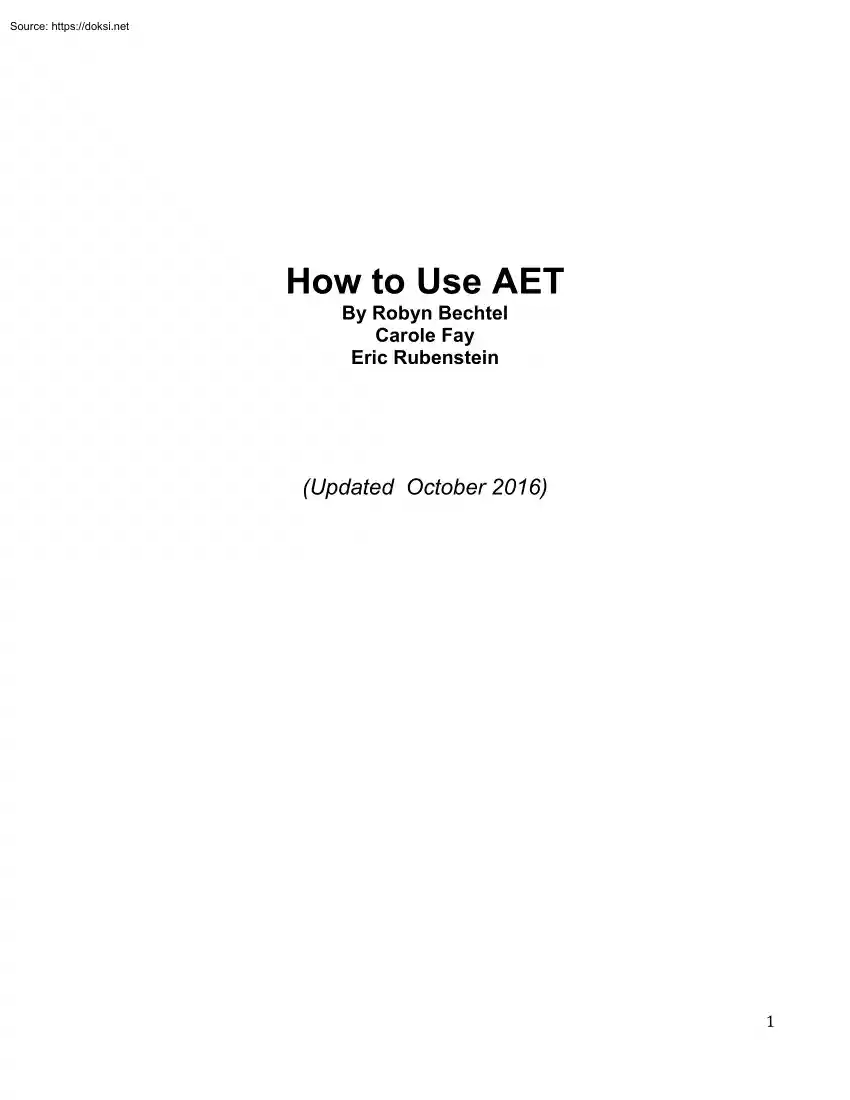

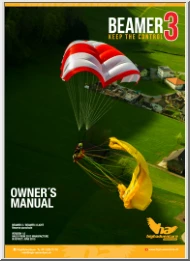
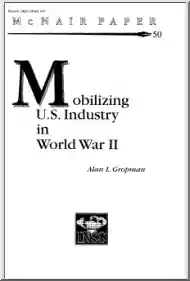
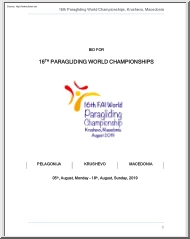
 When reading, most of us just let a story wash over us, getting lost in the world of the book rather than paying attention to the individual elements of the plot or writing. However, in English class, our teachers ask us to look at the mechanics of the writing.
When reading, most of us just let a story wash over us, getting lost in the world of the book rather than paying attention to the individual elements of the plot or writing. However, in English class, our teachers ask us to look at the mechanics of the writing.