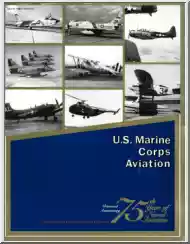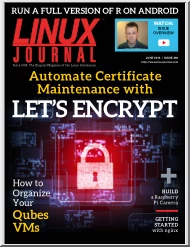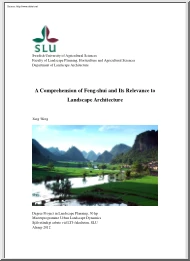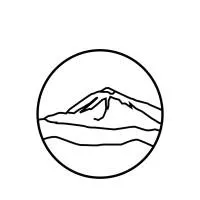Please log in to read this in our online viewer!
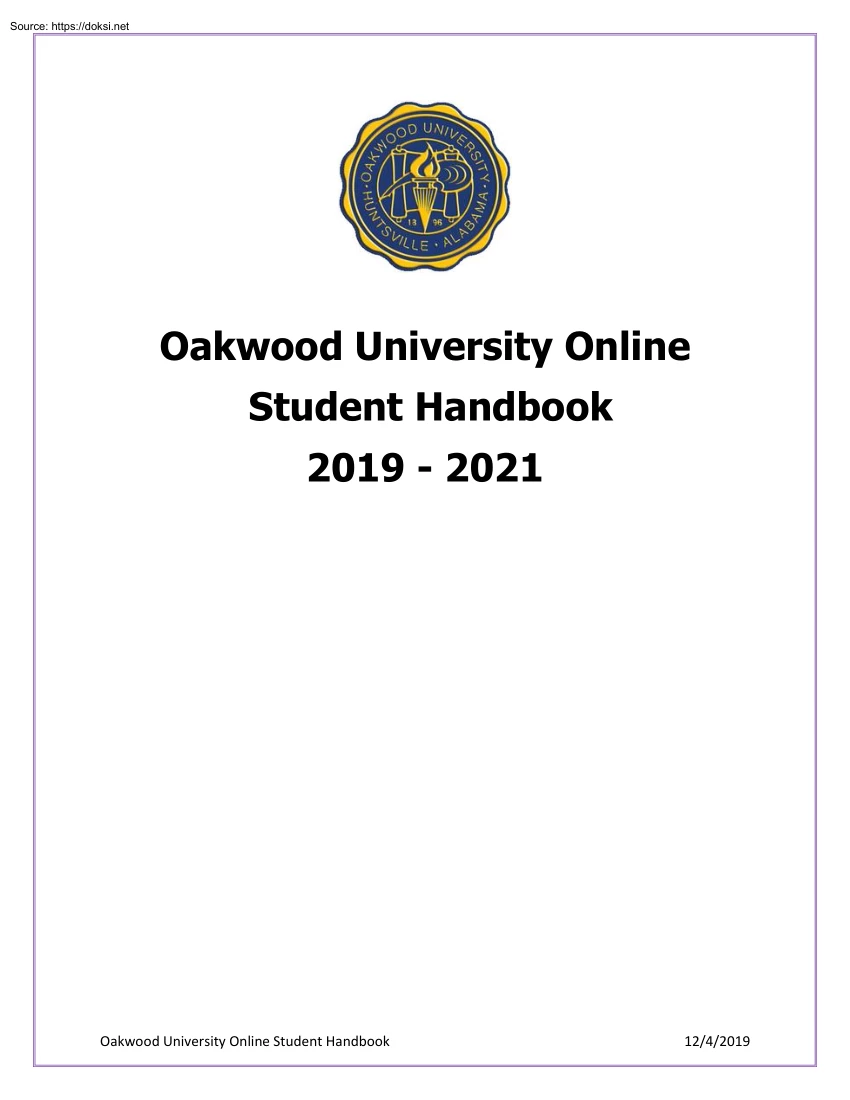
Please log in to read this in our online viewer!
No comments yet. You can be the first!
What did others read after this?
Content extract
Oakwood University Online Student Handbook 2019 - 2021 Oakwood University Online Student Handbook 12/4/2019 Table of Contents Welcome . 3 Oakwood University Mission Statement . 3 Oakwood University Vision Statement . 3 Oakwood University Motto . 3 Overview . 4 Purpose (Oakwood University Online Learning Program) . 4 Mission Statement (Oakwood University Online Education Programs . 4 Definition of Terms . 5 Roles and Responsibilities . 5 Associate Provost . 5 Director of Online Learning . 5 Deans, Chairs, and Program Directors . 5 Enrollment Specialist .
5 Preparing to Learn Online . 6 Computer and Internet Access . 6 Critical Reading, Writing and Communication Skills . 6 Posting in Discussions . 7 Developing a Preferred Learning Style . 7 Self-Motivation and Self-Discipline . 8 Time Management . 8 Balancing Responsibilities and Setting Priorities . 8 Managing Stress . 8 Embracing Self-Directed Learning . 9 Actively Participating in the Learning Community . 9 Technical Considerations and Requirements . 9 Technical Considerations . 9 Browser Requirements . 10 Other Possible
Technical Requirements . 11 Where to Get Technical Support Help . 11 Student Responsibilities . 12 Admissions . 12 Registration/Late Registration . 12 Add/Drop/Course Withdrawal . 12 College Withdrawal or Leave of Absence . 13 Finances . 13 Attendance and Participation . 13 Disability Accommodations . 14 Academic Honesty . 14 Student Support Services and Resources . 15 Grades . 15 Late Assignment Policy . 16 Oakwood University Bulletin and Handbook . 16
Privacy Rights and Regulations . 16 Spiritual Life at Oakwood University . 17 Frequently Asked Questions . 18 Oakwood Online University Student Handbook Page 2 WELCOME Welcome to Oakwood University Online! We are excited that you have enrolled or will soon enroll in our online programs. Oakwood University is committed to quality online instruction and support in all aspects of the online learning environment. We are intentional in helping you succeed as an online student. Oakwood University offers several online courses designed to conveniently assist students in earning credits or completing undergraduate or graduate degrees. The Online Student Handbook will serve students of online courses new and experienced as a reference manual for some of the policies and procedures that support online instruction. This handbook does not replace the University bulletin, catalog or handbook which is
intended for all students; rather, it provides information that is especially important to online instruction. Oakwood University currently offers a variety of online general education courses, Master level courses, and adult education degree courses in its LEAP Program. The most current online course listing is regularly posted in MyOakwood. Students enrolled in online courses have access to the same academic support services available to traditional students. Oakwood University Mission Statement The mission of Oakwood University, a historically black, Seventh-day Adventist institution, is to transform students through biblically-based education for service to God and humanity. Vision Statement Oakwood University graduates leaders in service to God and humanity. Motto “Enter to Learn, Depart to Serve” Oakwood Online University Student Handbook Page 3 OVERVIEW Oakwood University is dedicated to providing access to quality education and student support services that empower
students to successfully achieve their educational and career goals. Online courses and programs are offered to provide increased flexibility and accessibility to the University’s growing list of course and program offerings. Whether a veteran of online learning or new to online education, the Oakwood University Online Student Handbook should prove to be a valuable online learning resource. Please note that the Oakwood University Online Student Handbook does not replace the Oakwood University Student Handbook published by the Office of Student Services; rather it serves as a supplement. While the University student handbook includes important policies, procedures, and other information that can apply to all Oakwood University students whether online or face-toface, the online handbook includes information that applies more to online learning. This handbook is designed to assist students with transitioning to an online learning platform and sustaining an optimal level of academic
achievement. Most importantly, the institution’s best efforts to put “God First” will ideally result in a strong imprint of its core values of respect, compassion, integrity, excellence, service, innovation and collaboration with every interaction between students, faculty, staff, and all stakeholders. Purpose (Online Learning Programs) Oakwood University offers online learning to students who wish to complement their educational goals by taking online programs and courses. The purpose of this handbook is to provide online students with a description of the policies and procedures that relate to online and blended courses offered at Oakwood University. This handbook does not address guidelines or policies for Web-enhanced courses. Mission Statement (Oakwood University Online Education Program) The mission of Oakwood University’s online education program is as follows: 1. Provide high-quality education courses and programs that are consistent with the institution’s role and
mission to a diverse community of learners through an environment where learning may take place at a distance. 2. Enable students to fulfill their degree requirements or receive professional training and development. Oakwood Online University Student Handbook Page 4 Definition of terms (Adapted from the Online Learning Consortium’s website: Definitions of E-learning Courses and Programs) 1. Synchronous Distributed Courseweb-based technologies are used to extend classroom lectures and other activities to students at remote sites in real time. 2. Web-enhanced Course – Online course activity complements class sessions without reducing the number of required class meetings. 3. Blended (also called Hybrid) Online Course – Most course activity is done online, but there are some required face-to-face instructional activities, such as lectures, discussions, labs, or other in-person learning activities. 4. Online Course – All course activity is done online; there are no required
face-to-face sessions within the course and no requirements for on-campus activity. Reference: Sener, J. (2015, April) OLC Insights: Updated E-Learning definitions Retrieved from https://onlinelearningconsortium.org/updated-e-learning-definitions-2/ Roles and Responsibilities The Associate Provost leads and provides oversight for all components of graduate education and online learning at Oakwood University. The scope of responsibility includes, but is not limited to, approval of new online courses and programs; faculty and vendor contracts; addressing student comportment issues; establishing departmental policies; and reviewing grade appeals in collaboration with program directors, department deans and chairs. The Director of Online Learning leads e-learning operational initiatives including, but not limited to, serving as a liaison to academic departments in the design, development and implementation of new online courses; course monitoring and data analytics; course maintenance and
revisions; new online faculty orientation; and managing online student support services and resources. Deans, Chairs, and Program Directors work in close collaboration with Oakwood Online University to identify new online courses and programs, and faculty members designated to serve as course developers and/or subject matter experts. Additional responsibilities include, but are not limited to, student advising; development of new course/program proposals; faculty and course scheduling; approval of incomplete grade contracts; grade changes/appeals; and transfer credit requests. The Enrollment Specialist maintains a key support role related to online student recruitment, admissions and marketing, and working in strong collaboration with Oakwood University’s enrollment, admissions, and recruitment departments. Responsibilities include, but are not limited to, active recruitment; administration of the online program, application and admission processes; initial student advising; and
online program marketing. Oakwood Online University Student Handbook Page 5 PREPARING TO LEARN ONLINE This information will provide you with a brief introduction to the skills required to become a successful online learner. You may also hear online learning referred to as: • Distance Learning/Education • Online Learning/Education • Online education • E-learning Regardless of the specific reference, online learning is characterized by instructional delivery models that require the use of the internet and a learning management system or platform that allows access to courses, student support resources, and forums for rich engagement with the instructor and peer learners. Unique challenges and opportunities often accompany online learning. Although many advantages exist with online learning, (ie, convenience, flexibility, accessibility), it is not necessarily easier than face-to-face classes, and requires a high level of discipline and organization. Wisconsin and Illinois
Virtual Schools identified nine Characteristics of Successful Online Learners that are perceived as essential to academic success. These include self-motivation, independent learning, computer literacy, time management, effective writing skills, personal commitment, seeking help when needed, taking responsibility for one’s own action, and being able to balance school and personal life (Wisconsin and Illinois Virtual Schools, 2014). It is important to model these and other characteristics as closely as possible in order to successfully meet online participation, engagement, and assignment requirements. Distance learning offers unique challenges that can vary from person to person. You should consider several things as you enroll in Oakwood University’s online programs: 1. Computer and Internet Access Essential for Online Learning In order to succeed in an online course, you must not only have access to a computer, but have a reasonable degree of computer literacy. This means more
than simply navigating the internet. Word processing skills that enable you to upload, download, save files, and send and receive email are key prerequisites for online learning. In an online course the instructor and students are connected to each other through a learning management system that is part of a computer network. You will need to be able to access the internet in order to log in to the University’s D2L learning management system. This connection will allow you to receive instruction, compose and submit assignments, ask questions of the instructor and other students, discuss issues, and actively participate in the class from your home, office, or other locations where you are able to log on to the internet. 2. Critical Reading, Writing and Communication Skills Your online course will require the majority of your communication exchanges including assignments and discussion posts to be completed in writing. Very few people write in exactly the same manner since writing is
a fluid process that allows significant style variation. However, following some of the commonly used writing techniques helps provide structure and, to Oakwood Online University Student Handbook Page 6 some degree, a sense of security with critical writing where writers use evidence to make sound conclusions. One of the first considerations of critical writing, and overall writing efficiency, is critical reading. Critical reading involves active, reflective analysis of written content that allows discovery of information and ideas that support a designated topic. In short, read for comprehension and understanding Being a productive member of an online learning community also requires you to communicate clearly and concisely when you write. In addition to the wealth of information provided in the OU Online Writing Center, a few simple guidelines that can help you produce clear, effective written contributions to your course are provided below: • • • • Thoroughly review
guidelines for all assignments; Watch for careless errors; regularly check spelling and grammar; READ discussion postings and written assignments aloud before submitting; and Properly cite any work that should be credited to other authors. 3. Posting in Discussions Your online courses will require you to participate in discussions, responding to classmates’ comments. These discussions may become complex, intense, and even provocative. Here are some tips to help you with discussions: • • • Know what the instructor expects of your discussion responses; Think before you write; and Reread your response prior to sending. With discussions you may face the temptation to send hastily written and emotionallybased reactions to another’s topic contribution. You are strongly encouraged to take time to first craft your ideas into a less emotional and more reasonable response. Then wait a few minutes and reread what you’ve written before submitting it. Learning how to turn a reaction
into a response will make your course contributions more meaningful and may earn you a higher mark for participation which counts toward your discussion grade. Pausing and rereading also provides you an opportunity to review your writing for organization, clarity, and correctness. 4. Develop a Preferred Learning Style The ability to collect and organize information into useful knowledge so that learning occurs varies from individual to individual, with each having a preferred way to learn. The varied ways in which people learn are commonly referred to as learning styles or modalities. These are typically described as visual (verbal and nonverbal), auditory (verbal), and tactile/kinesthetic (learning through seeing, hearing, touching and moving) (University of Illinois Springfield, 2011). Please use the University of Illinois Springfield’s ION Professional elearning programs’ website here to learn more about each learning style You can also take this online quiz from NC State
University to find out your preferred learning style. However, in your Oakwood University online courses you can expect instructors to build upon your prior knowledge and experience, while exposing you to a broad scope of content-specific information to facilitate your learning. Aligning with evidence-based Oakwood Online University Student Handbook Page 7 research, they will employ varied teaching modalities that are best suited for the course content, allowing you to encounter new material in a number of different ways. 5. Self-motivation and Self-discipline are Paramount Online courses require a considerable amount of time. When evaluating your online course options, consider how much time you can dedicate to coursework every week during the semester; then estimate the time commitment the course will require. You may need to adjust your schedule in order to successfully achieve your online learning goals. Self-discipline may be the most important characteristic of a successful
online learner. It leads you to become an efficient time manager; without it you may encounter difficulties. Here are some tips to assist with developing self-discipline: • • • • • Know when assignments are due; print your syllabus and course schedule/calendar; Set up a schedule of when you will log in to the class, and stick to it; Minimize distractions while online; Ensure consistent access to a computer; and Create an alternative plan for unexpected computer malfunctions or interruptions in internet service. 6. Time Management No matter how convenient or flexible online education is, taking a course online requires a considerable amount of time to engage in the course and complete both reading and writing assignments. We recommend that you develop a plan early in your online program that allows you to dedicate ample time to coursework every week. Online learners often benefit from carefully structuring their available time, during the day or night, when they can access
the internet and their course materials, and complete their best work. It’s important to set aside a certain time each day, or a few days each week for coursework, and adhere to this schedule as closely as possible. Carefully review the syllabus and course schedule posted in the course for all assignment due dates and other deadlines. If you are in a different time zone, remember that Oakwood University is in the Central time zone and plan accordingly for your course submissions. 7. Balancing Responsibilities and Setting Priorities Vital to a successful online learning experience is the ability to balance your responsibilities. Knowing how to set priorities is key to getting the greatest benefit from your online education experience. Determine early in the course term exactly what work is required and do your best to plan ahead. Do not hesitate to ask for advice or help from your instructor 8. Managing Stress. A few strategies for managing course-related stress include: • •
Knowing your deadlines. These include course deadlines as well as deadlines and important events occurring elsewhere in your life while you are enrolled in the course. Planning ahead. If you know that your time will be consumed by a non-course related activity during a particular week, do your best to complete course-related activities ahead of time. Oakwood Online University Student Handbook Page 8 • • Knowing your available resources. Have your resources at hand, especially technological resources, when you are working in your course. Keeping in touch with your instructor. If you do fall behind, let your instructor know immediately, and ask him/her to assist you in planning how to catch up. 9. Embracing Self-directed Learning The further you progress in higher and continuing education, the more responsibility you’ll need to take for your own learning. As you explore the many avenues available for learning and begin to define your individual path, you’ll need to work
with your instructors to make sure you are meeting the requirements of individual courses. In order to meet course requirements and instructor expectations, you’ll need a clear understanding of what they are. Instructors will provide a syllabus which acts as a contract between you and the instructor. Read through the syllabus carefully and print it out. If you have content questions, contact the instructor immediately. In the online environment instructors have fewer cues to alert them to your confusion. They cannot see your puzzled expression or hear you ask, “What?” Therefore, if something is unclear to you it may very well be unclear to the rest of the students in the class. Your questions may help others in the learning process as well. So, ask early and as often as necessary 10. Become an Active Member of your Online Learning Community Online learning does not mean that you are learning alone. You will have a class consisting of instructor(s), fellow students, and perhaps
others with whom you will interact. Your instructor will build a class environment through discussion questions, group projects, and other activities. You can help build community through your active participation Through your messages and discussions, both delayed (asynchronous) and real-time (synchronous), you have the opportunity to develop personal and professional relationships. The classmates you get to know online will likely have very diverse backgrounds offering a wealth of knowledge and experience. Your instructors will provide resources, information, and support related to the various topics covered in the course. Look for areas where you may post reviews for books you have read on pertinent topics, links to online resources, and observations for specific topics. Within your ‘classroom’, you and your fellow classmates can build a collective knowledge base which may become invaluable even after you complete the coursework. TECHNOLOGY CONSIDERATIONS and REQUIREMENTS
Technology Considerations As an online student, your computer becomes your primary interface to your course(s), instructor(s), and your fellow students. In order to effectively use this interface, it will need to meet certain minimal requirements. If your computer cannot perform the functions you need to complete a class, you will need to upgrade your equipment. Additionally, have a back-up plan should your primary equipment fail or become unavailable. Many public libraries have computers, as do the labs on Oakwood’s campus. Your cell phone is not an adequate interface for performing the work for your online course(s). Oakwood Online University Student Handbook Page 9 Oakwood University uses D2L as the learning management system to deliver online course instruction. Oakwood University’s D2L platform is not an internet service provider (ISP) Your ISP is responsible for helping you configure your computer system so you can connect to the internet. Your ISP will assist you with
problems concerning connectivity to the internet, D2L, and the Oakwood University website. If you have difficulty connecting or maintaining a connection to the university website, contact your ISP immediately to determine the source of the problem. If you are disconnected from the internet without warning, contact your ISP immediately. If you have specific concerns about your operating system or D2L, contact the Oakwood University OUIT HelpDesk at (256) 726-7464. Please also note that you may have additional software required by your instructor. That information will be provided in the course description and/or the course syllabus. Click the link below for a D2L system check to determine if your computer meets the D2L systems requirements. https://community.desire2learncom/d2l/systemCheck Browser Requirements: Desktop Support Browser Supported Browser Version(s) Maintenance Browser Version(s) Microsoft® Edge Latest N/A Microsoft® N/A Internet Explorer® 11 Mozilla® Firefox®
Latest N/A ESR – current version (including a 12-week overlap with the previous version) Google® Chrome™ Latest N/A Apple® Safari® N/A Latest Tablet and Mobile Support Device Operating Browser Supported Browser Version(s) System Android™ Android 5.0 Chrome + Latest Oakwood Online University Student Handbook Page 10 Device Operating Browser Supported Browser Version(s) System Apple iOS® Safari, Chrome The current major version of iOS (the latest minor or point release of that major version) and the previous major version of iOS (the latest minor or point release of that major version). For example, as of June 7, 2017, D2L supports iOS 10.32 and iOS 935, but not iOS 1021, 902, or any other version. Chrome: Latest version for the iOS browser. Windows Windows 10 Edge, Chrome, Firefox Latest of all browsers, and Firefox ESR. Other Possible Technical Requirements Depending on course requirements and/or your preference, you may need: • A printer that
allows you to print out documents, such as the syllabus, course schedule, or assignments; and • Course specific software/hardware: Check with your professor to determine whether course assignments may require you to use additional software and hardware. Where to Get Technical Support Help Technical issues are inevitable as long as technology exists. You will have access to technical support through your primary resource, the OUIT Helpdesk. Contact the Helpdesk at (256) 7267464 When you contact the HelpDesk or D2L personnel, please have the following information available: 1) Your name and ID#; 2) Your course number; 3) Name of your internet service provider; 4) Name and version number of your web browser software; 5) Computer’s operating system; 6) Word processing software, if the problem is related to assignment submission; 7) Explanation of the technical problem you are experiencing and the Oakwood website location that you are using; and 8) For inquiries related to a course,
include the course title and code, and the professor’s name. Oakwood Online University Student Handbook Page 11 STUDENT RESPONSIBILITIES Admissions Policy Online students are held to the same admission standards as on-campus students and must complete the same admissions forms as on-campus students. Students should be informed throughout the recruitment and application process of the instructional delivery systems and technologies used in their courses/programs. Admitted students will be informed of the technical competence required of students to complete the course or program. Procedure 1. Applicants review the admission requirements on the University’s website 2. Applicants follow the procedure published on the University’s website 3. Applicants contact Graduate Education and Online Learning with any additional questions either via email at gradadmissions@oakwood.edu , or by phone at (256) 726-8091 Registration/Late Registration Policy Online courses are open to all
students in good academic standing with a GPA of 2.5 or above, provided they meet the course prerequisites. Courses follow the same policies and schedules for registration/late registration as traditional courses. Procedure 1. Students who wish to register for online courses should consult with their advisor during the advising period. 2. Students in on-campus programs are limited to two online classes per semester 3. Students complete the registration process using the University’s registration system 4. Students may register late with the permission of the instructors and the registrar, and must complete the Financial Clearance Form. This online form may be submitted electronically. 5. Students registering after the add/drop period must contact the registrar for more information. Add/Drop/Course Withdrawal Policy Students may add online courses until the end of the first day of the semester, after which permission of the instructor is required. Procedure 1. Students may add and
drop through the end of the add/drop period through MyOakwood Oakwood Online University Student Handbook Page 12 2. When permission is required to add an online course, students obtain permission from the instructor. 3. Students are advised to consult with the Office of Financial Aid regarding the impact of adding, dropping or withdrawing from a course. 4. Course withdrawal is handled through the registrar’s office The course withdrawal form is available online. Students are responsible for any costs associated with withdrawing from a course after the add/drop period. College Withdrawal or Leave of Absence Policy Online students are held to the same withdrawal and leave of absence processes and procedures as on-campus students. See the University Withdrawal and Leave of Absence Policy Students are responsible for any costs associated with withdrawing from the university after the drop/add period. Procedure 1. Online students can access the University Withdrawal/Leave of
Absence Form on the registrar’s website at http://www2.oakwoodedu/current-students/ The form is submitted online and routed electronically to the Offices of Financial Aid, Student Accounts, and the Registrar’s Office. 2. The Financial Aid Office and the Student Accounts Office will contact the student regarding the financial impact, if any, of withdrawing from the university. 3. A letter “W” will appear on the student’s transcript for the withdrawal from a course Finances Policy Online students are responsible for all the tuition and fees associated with registering for an online course. Procedure 1. Students should consult Student Accounts for questions regarding tuition and fees 2. Students should consult the Office of Financial Aid for questions and information regarding student loans or other financial aid options. Attendance/Participation Policy Online instruction differs fundamentally from traditional classroom instruction in that the student may access the
(asynchronous) online course at times that are convenient to the student’s personal schedule within a range of times defined by the professor. Students are expected to follow the academic schedule as published by the Registrar’s Office (http://www2.oakwoodedu/current-students/) and adhere to any deadlines published by the professor. Oakwood Online University Student Handbook Page 13 Procedure • • • • • • • Students MUST have access to the internet and a reliable computer. Students MUST access their online course within the first three days of the start of the course, but preferably on the first day of the course. Students MUST review the course syllabus, schedule, and requirements so they understand what will be required of them. Students must set aside weekly time to work on the course and complete the requirements. Students should check into the course at least three separate days of the week for 8-week courses, or as required by the professor. Students should
communicate with the professor when unable to meet deadlines or when having difficulties understanding the concepts, or developing the required skills. IT and Helpdesk staff cannot assist with course content issues. Students must use the OU email system as the official means of communicating with their professor. Students must follow the academic schedule published in the D2L course shell, and be available to complete their courses during that time. Disability Accommodations In compliance with Section 504 of the Rehabilitation Act of 1973, the university assists and makes reasonable accommodations for students who have disabilities. For assistance, students should contact the Disability Office at (256) 726-7840. Academic Honesty (Policy as stated in the Oakwood University Bulletin, p. 52) Oakwood University is dedicated to scholastic integrity. Consequently, university students are required to maintain high Christian standards of honesty. If students are found or suspected of
engaging in any of the following types of academic misconduct, the procedures set forth in this policy will be implemented. Types of Academic Dishonesty: 1. Dishonesty in testing (eg, copying from another student’s paper, using unauthorized materials, or collaborating with any other person without authority from the instructor during an examination; stealing test materials; obtaining test information prior, during, or after an administered examination; or any other form of test dishonesty). 2. Plagiarismdefined as unacknowledged use of another’s work (eg, submitting any written, oral, aesthetic, computer, or laboratory work prepared totally or in part by another person; such work need not be copyrighted). 3. Any other practice deemed by the university as academic misconduct not listed above Oakwood Online University Student Handbook Page 14 Procedure for Handling Academic Dishonesty: If a teacher finds irrefutable evidence of academic dishonesty, the teacher should
immediately speak with the student and issue zero credit for the particular examination, assignment, or project. If academic misconduct is suspected by a teacher, that teacher must follow the steps outlined below: 1. The teacher must first speak with the student about the question of dishonesty If the student acknowledges engaging in academic misconduct, the student will receive zero credit for the particular examination, assignment, or project. 2. If the situation cannot be resolved between the teacher and student, it should be brought to the attention of the teacher’s department chair. 3. If the department chair is unable to resolve the matter, the Vice President for Academic Administration must be consulted, and may refer the issue to the Academic Appeals Committee. 4. Subsequent incidents of academic dishonesty make a student eligible for dismissal from the university. Students are, however, given the option of appealing this decision to the Academic Appeals Committee. 5. Each
established incident of academic misconduct shall be departmentally documented and submitted to the student, the student’s major department chair, the vice president for Academic Administration, and the vice president for Student Services. Student Support Services and Resources Oakwood University provides several free online academic services and resources to assist students with building a foundation for academic, social, and personal success. Some of these include the Oakwood University Library, Online Writing Center, Online Bookstore, Online Student Advising, Technical and Help Desk Support, Disability Services, Biblical Foundations, and even resources to facilitate development of your own "Oakwood Experience." Many of these resources are "self-service" and can be accessed by clicking on the following link: Online Student Resources Portal. Policy Online students have access to all the current campus resources as on-campus students. The Oakwood University
Online Student Resources Portal will make these services accessible to students in an online or virtual format. Procedure 1. Students will use the self-service Online Student Resources Portal to access desired academic services or resources. 2. Students may access the Online Student Resources Portal from D2L course shells and MyOakwood. Grades Policy Official final course grades are posted in MyOakwood. Oakwood Online University Student Handbook Page 15 Procedure Students access MyOakwood for official final course grades. Grades posted in D2L may NOT be the official final course grade. These scores may be raw scores without the weighting as published in the class syllabus. Late Assignment Policy No late assignments with be accepted without prior permission from the instructor and a minimum of 24 hours’ notification. Extenuating circumstances will be reviewed on an individual basis and considered with the instructor’s approval and written documentation when applicable. • If
instructor permission is granted, all late papers must be submitted during the week following the assignment due date. • All assignments/quizzes received after the assignment due date time stamp without prior permission will receive “no credit” or a grade of zero. • It will not be possible to make up missed participation in a discussion forum. The instructor should be contacted as soon as possible if the lack of participation is due to extenuating circumstances. In such cases where supporting documentation is provided, the instructor’s discretion will determine how the situation is handled. • Per the OU Online Discussion Rubric, two points per day will be subtracted for late primary posts, as late posting adversely impacts the overall quality of the learning community. • During the final week of the course, late work cannot be accepted in order to ensure final grades are posted in a timely manner. Oakwood Bulletin and Student Handbook The complete Oakwood University
Catalog and Student Handbook can be downloaded at: http://www.oakwoodedu PRIVACY RIGHTS AND REGULATIONS The Family Educational Rights and Privacy Act (FERPA) provides for the protection of student and parent privacy. Oakwood University’s official privacy statement is provided below and can be located here on MyOakwood. “Oakwood University complies with the Family Educational Rights and Privacy Act (FERPA) of 1974. A student's record is regarded as confidential and release of this information is regulated by this Act. Students have the right to inspect their records at any time by appointment In accordance with FERPA, student information (e.g, grades, transcript) cannot be released to another party without the written consent of the student. A copy of this Act is on file in the Records Office.” Faculty and staff employed by Oakwood Online University are required to protect student’s educational records according to the specifications cited above. Oakwood Online University
Student Handbook Page 16 Oakwood University Office of Student Services The Office of Student Services is responsible for overseeing the following policies and procedures: Student Conduct Regulations Student Grievance Procedure Sexual Harassment Policy See the Oakwood University Student Handbook for detailed information on these policies. SPIRITUAL LIFE AT OAKWOOD UNIVERSITY (“God First”) The Office of Spiritual Life at Oakwood University supports the educational mission of Oakwood University by championing the transformational ministry of Seventh-day Adventist education to the administration, faculty, staff, and students of Oakwood University. Oakwood University’s Office of Spiritual Life & Missions: 1. What’s the Spiritual Life like on campus? Here you can meet the chaplains, submit a request for prayer, counsel, or one-on-one bible study, and see what’s going on in the Office of Spiritual Life. Click on the link to go to Oakwood University’s Office of Spiritual
Life and Missions. 2. Worship on Campus: You don’t have to travel very far to be a part of the worship experience here at Oakwood. We have several services that focus on various spiritual needs of our campus community. We have our own broadcast channel, OUBN that enables you, our distance-learning family, to be right here at Oakwood with just a click of a button. You can find OUBN on YouTube, Facebook, and Livestream You can watch the following weekly live-streamed worship events: • THURSDAY Chapel|9:50 a.m CST; A campus-wide service that gives the entire student body, faculty, staff, and online community a chance to interact, get important information, celebrate each other, and gain a wealth of knowledge and spiritual guidance from a wide diaspora of community and church leaders, well-known public figures, and experts in their career fields. Tune in to learn and grow with us • FRIDAY AYM Release|8 p.m CST; This is a unique, student-led worship service that is run by students
FOR students. AYM Release is a place where everyone is welcomed to let go of all the hustle and hassle from the week and worship God freely. AYM Release caters to online viewers with an online pastor, online giving, and the ability to comment and participate in the worship service from online as well. • SATURDAY Church Worship Experience|11 a.m & 3 pm CST; Oakwood University Church is headed by Senior Pastor Carlton P. Byrd The church, located on Oakwood Online University Student Handbook Page 17 the campus of Oakwood University, is a community-friendly worship environment that is filled with great music and great worship, where you can always get a great Word. 3. Who are Seventh-day Adventists? Oakwood University is a Seventh-day Adventist Christian University. We foster an environment of biblically-based principles and encourage our students to develop a personal relationship with God throughout the course of their study. Use the following link to learn more about what
Seventh-day Adventist believe: Seventh-day Adventist Beliefs. 4. Spiritual Enrichment Request: The Office of Spiritual Life is available to assist you with spiritual enrichment. If you’d like more information about the spiritual life on campus or want to speak with a campus chaplain, use the link below. Click on “Spiritual Enrichment Request” and fill out the form. Your information is private and goes directly to a chaplain. Spiritual Life and Mission – Spiritual Enrichment Request 5. I Want to Understand the Bible Better: If you would like to gain a better understanding of the Bible, click on the link below to access free Bible Study Guides. Voice of Prophecy Discover Bible Studies Use the following information to contact the Office of Spiritual Life and Mission: Office: (256) 726-7108 Fax: (256) 726-8414 Email: oslife@oakwood.edu Frequently Asked Questions What is Distance Learning? Can anyone take these classes? Distance-learning courses are designed for students who
desire flexibility and convenience in their studies. Our courses are fully accredited and are considered equivalent to on-campus courses. Anyone who is eligible to take regular courses on campus may enroll in distancelearning courses Consult the Oakwood University Schedule of Classes for registration information. How do these courses work? How will I interact with my instructor? Students in online courses communicate with their instructor and classmates electronically via the course management system. The instructor posts such things as lectures, assignments, announcements, and other information to the site. The class may respond with questions, comments, etc. Oakwood instructors use the D2L learning management system Will I be required to attend class meetings on campus? Oakwood Online University Student Handbook Page 18 No. Our online courses are delivered completely online If you are within driving distance of the Oakwood University campus, you are always welcome to stop by to
access on-campus student services. Instructors teaching entirely online will provide you with a syllabus online The syllabus will include the course requirements and information about any on-campus sessions you’re expected to attend. Instructors will also offer virtual office hours during each course term How are examinations administered? Course instructors will determine how exams are administered and provide those details in your D2L course room. I don’t have a computer at home. Can I still take an online course? Yes, as long as you’re sure you’ll have regular access to a computer that’s connected to the internet. Some of our students use computers at work or at local libraries The campus also offers access to computer labs with internet access. Keep in mind that you are responsible for securing a computer. What kind of computer skills should I have? In order to succeed in this type of course, you must be computer literate and have experience in computer communication.
That is, you should have good word processing skills and be familiar with sending and receiving email. You should also feel comfortable navigating the World Wide Web. It is very important that you have these skills before enrolling in an online course, because it will take some time for you to become accustomed to the way online courses work. Before you know it, you’ll need to concentrate on the course material and you won’t have much time to deal with technical matters. I think I have the technical skills I need, but I’ve never taken a course like this. How do I know if this is right for me? To succeed in a distance-learning course, you must be self-motivated and able to work independently with minimum supervision. You do not meet regularly with your instructor in the classroom, so you must be able to manage your time effectively and stay on track with your coursework. It’s also important that you have strong reading and writing skills Distance-learning courses are every bit
as challenging as on-campus courses. In fact, some research studies reveal that some students find distance-learning courses more difficult. Will I have to be online at a particular time? Some instructors require students to be online at a particular time to take quizzes or exams, or to participate in chat sessions. However, the majority of online courses at Oakwood University are asynchronous, meaning the instructor and students are not required to be present in the course at the same time. Your instructor will provide additional details about your active participation in the course. Oakwood Online University Student Handbook Page 19 What do I do if I need help? It is very important that you contact your instructor as soon as possible if you’re having trouble. You may contact them by phone or by email Your instructor’s contact information will be provided in the D2L course room during the first week of class. Keep this information accessible for quick reference. What do I do
if I can’t access my course online? If for some reason you cannot access your course, email or call your instructor or the OUIT Helpdesk at (256) 756-7464. Will I have to buy books for the course? Your instructor will give you information about the course materials you’ll need for your online course. Do distance education courses transfer to other schools? We advise you to check with a counselor at the school you plan to transfer to so you are sure the course will be accepted. (By the way, your transcript will not specify that the course you took was delivered in a distance-learning format.) What if I find I can’t continue in my course? Can I withdraw from it? Yes, but in order to receive a “W” (Withdrawal), you must apply before the University’s withdrawal deadline. Refer to the most current academic calendar for this information Please note that dropping a course is your responsibility. Your instructor is not responsible for dropping you from your course! I have more
questions! Who can I talk to? Feel free to contact your instructor, department chair, or program director if you have additional questions. Again, welcome to Oakwood University Online and enjoy your online learning experience! Oakwood Online University Student Handbook Page 20 References Dabbagh, N. (2007) The online learner: Characteristics and pedagogical implications Contemporary Issues in Technology and Teacher Education [Online serial], 7(3). Retrieved from https://www.citejournalorg/volume-7/issue-3-07/general/the-online-learnercharacteristics-and-pedagogical-implications/ Wisconsin and Illinois Virtual Schools. (2014) Characteristics of successful online learners. Retrieved from https://wwwg aschoolsorg/cms/lib/MI01908737/Centricity/ Domain/29/Successful%20Online%20Learners.pdf Oakwood Online University Student Handbook Page 21
5 Preparing to Learn Online . 6 Computer and Internet Access . 6 Critical Reading, Writing and Communication Skills . 6 Posting in Discussions . 7 Developing a Preferred Learning Style . 7 Self-Motivation and Self-Discipline . 8 Time Management . 8 Balancing Responsibilities and Setting Priorities . 8 Managing Stress . 8 Embracing Self-Directed Learning . 9 Actively Participating in the Learning Community . 9 Technical Considerations and Requirements . 9 Technical Considerations . 9 Browser Requirements . 10 Other Possible
Technical Requirements . 11 Where to Get Technical Support Help . 11 Student Responsibilities . 12 Admissions . 12 Registration/Late Registration . 12 Add/Drop/Course Withdrawal . 12 College Withdrawal or Leave of Absence . 13 Finances . 13 Attendance and Participation . 13 Disability Accommodations . 14 Academic Honesty . 14 Student Support Services and Resources . 15 Grades . 15 Late Assignment Policy . 16 Oakwood University Bulletin and Handbook . 16
Privacy Rights and Regulations . 16 Spiritual Life at Oakwood University . 17 Frequently Asked Questions . 18 Oakwood Online University Student Handbook Page 2 WELCOME Welcome to Oakwood University Online! We are excited that you have enrolled or will soon enroll in our online programs. Oakwood University is committed to quality online instruction and support in all aspects of the online learning environment. We are intentional in helping you succeed as an online student. Oakwood University offers several online courses designed to conveniently assist students in earning credits or completing undergraduate or graduate degrees. The Online Student Handbook will serve students of online courses new and experienced as a reference manual for some of the policies and procedures that support online instruction. This handbook does not replace the University bulletin, catalog or handbook which is
intended for all students; rather, it provides information that is especially important to online instruction. Oakwood University currently offers a variety of online general education courses, Master level courses, and adult education degree courses in its LEAP Program. The most current online course listing is regularly posted in MyOakwood. Students enrolled in online courses have access to the same academic support services available to traditional students. Oakwood University Mission Statement The mission of Oakwood University, a historically black, Seventh-day Adventist institution, is to transform students through biblically-based education for service to God and humanity. Vision Statement Oakwood University graduates leaders in service to God and humanity. Motto “Enter to Learn, Depart to Serve” Oakwood Online University Student Handbook Page 3 OVERVIEW Oakwood University is dedicated to providing access to quality education and student support services that empower
students to successfully achieve their educational and career goals. Online courses and programs are offered to provide increased flexibility and accessibility to the University’s growing list of course and program offerings. Whether a veteran of online learning or new to online education, the Oakwood University Online Student Handbook should prove to be a valuable online learning resource. Please note that the Oakwood University Online Student Handbook does not replace the Oakwood University Student Handbook published by the Office of Student Services; rather it serves as a supplement. While the University student handbook includes important policies, procedures, and other information that can apply to all Oakwood University students whether online or face-toface, the online handbook includes information that applies more to online learning. This handbook is designed to assist students with transitioning to an online learning platform and sustaining an optimal level of academic
achievement. Most importantly, the institution’s best efforts to put “God First” will ideally result in a strong imprint of its core values of respect, compassion, integrity, excellence, service, innovation and collaboration with every interaction between students, faculty, staff, and all stakeholders. Purpose (Online Learning Programs) Oakwood University offers online learning to students who wish to complement their educational goals by taking online programs and courses. The purpose of this handbook is to provide online students with a description of the policies and procedures that relate to online and blended courses offered at Oakwood University. This handbook does not address guidelines or policies for Web-enhanced courses. Mission Statement (Oakwood University Online Education Program) The mission of Oakwood University’s online education program is as follows: 1. Provide high-quality education courses and programs that are consistent with the institution’s role and
mission to a diverse community of learners through an environment where learning may take place at a distance. 2. Enable students to fulfill their degree requirements or receive professional training and development. Oakwood Online University Student Handbook Page 4 Definition of terms (Adapted from the Online Learning Consortium’s website: Definitions of E-learning Courses and Programs) 1. Synchronous Distributed Courseweb-based technologies are used to extend classroom lectures and other activities to students at remote sites in real time. 2. Web-enhanced Course – Online course activity complements class sessions without reducing the number of required class meetings. 3. Blended (also called Hybrid) Online Course – Most course activity is done online, but there are some required face-to-face instructional activities, such as lectures, discussions, labs, or other in-person learning activities. 4. Online Course – All course activity is done online; there are no required
face-to-face sessions within the course and no requirements for on-campus activity. Reference: Sener, J. (2015, April) OLC Insights: Updated E-Learning definitions Retrieved from https://onlinelearningconsortium.org/updated-e-learning-definitions-2/ Roles and Responsibilities The Associate Provost leads and provides oversight for all components of graduate education and online learning at Oakwood University. The scope of responsibility includes, but is not limited to, approval of new online courses and programs; faculty and vendor contracts; addressing student comportment issues; establishing departmental policies; and reviewing grade appeals in collaboration with program directors, department deans and chairs. The Director of Online Learning leads e-learning operational initiatives including, but not limited to, serving as a liaison to academic departments in the design, development and implementation of new online courses; course monitoring and data analytics; course maintenance and
revisions; new online faculty orientation; and managing online student support services and resources. Deans, Chairs, and Program Directors work in close collaboration with Oakwood Online University to identify new online courses and programs, and faculty members designated to serve as course developers and/or subject matter experts. Additional responsibilities include, but are not limited to, student advising; development of new course/program proposals; faculty and course scheduling; approval of incomplete grade contracts; grade changes/appeals; and transfer credit requests. The Enrollment Specialist maintains a key support role related to online student recruitment, admissions and marketing, and working in strong collaboration with Oakwood University’s enrollment, admissions, and recruitment departments. Responsibilities include, but are not limited to, active recruitment; administration of the online program, application and admission processes; initial student advising; and
online program marketing. Oakwood Online University Student Handbook Page 5 PREPARING TO LEARN ONLINE This information will provide you with a brief introduction to the skills required to become a successful online learner. You may also hear online learning referred to as: • Distance Learning/Education • Online Learning/Education • Online education • E-learning Regardless of the specific reference, online learning is characterized by instructional delivery models that require the use of the internet and a learning management system or platform that allows access to courses, student support resources, and forums for rich engagement with the instructor and peer learners. Unique challenges and opportunities often accompany online learning. Although many advantages exist with online learning, (ie, convenience, flexibility, accessibility), it is not necessarily easier than face-to-face classes, and requires a high level of discipline and organization. Wisconsin and Illinois
Virtual Schools identified nine Characteristics of Successful Online Learners that are perceived as essential to academic success. These include self-motivation, independent learning, computer literacy, time management, effective writing skills, personal commitment, seeking help when needed, taking responsibility for one’s own action, and being able to balance school and personal life (Wisconsin and Illinois Virtual Schools, 2014). It is important to model these and other characteristics as closely as possible in order to successfully meet online participation, engagement, and assignment requirements. Distance learning offers unique challenges that can vary from person to person. You should consider several things as you enroll in Oakwood University’s online programs: 1. Computer and Internet Access Essential for Online Learning In order to succeed in an online course, you must not only have access to a computer, but have a reasonable degree of computer literacy. This means more
than simply navigating the internet. Word processing skills that enable you to upload, download, save files, and send and receive email are key prerequisites for online learning. In an online course the instructor and students are connected to each other through a learning management system that is part of a computer network. You will need to be able to access the internet in order to log in to the University’s D2L learning management system. This connection will allow you to receive instruction, compose and submit assignments, ask questions of the instructor and other students, discuss issues, and actively participate in the class from your home, office, or other locations where you are able to log on to the internet. 2. Critical Reading, Writing and Communication Skills Your online course will require the majority of your communication exchanges including assignments and discussion posts to be completed in writing. Very few people write in exactly the same manner since writing is
a fluid process that allows significant style variation. However, following some of the commonly used writing techniques helps provide structure and, to Oakwood Online University Student Handbook Page 6 some degree, a sense of security with critical writing where writers use evidence to make sound conclusions. One of the first considerations of critical writing, and overall writing efficiency, is critical reading. Critical reading involves active, reflective analysis of written content that allows discovery of information and ideas that support a designated topic. In short, read for comprehension and understanding Being a productive member of an online learning community also requires you to communicate clearly and concisely when you write. In addition to the wealth of information provided in the OU Online Writing Center, a few simple guidelines that can help you produce clear, effective written contributions to your course are provided below: • • • • Thoroughly review
guidelines for all assignments; Watch for careless errors; regularly check spelling and grammar; READ discussion postings and written assignments aloud before submitting; and Properly cite any work that should be credited to other authors. 3. Posting in Discussions Your online courses will require you to participate in discussions, responding to classmates’ comments. These discussions may become complex, intense, and even provocative. Here are some tips to help you with discussions: • • • Know what the instructor expects of your discussion responses; Think before you write; and Reread your response prior to sending. With discussions you may face the temptation to send hastily written and emotionallybased reactions to another’s topic contribution. You are strongly encouraged to take time to first craft your ideas into a less emotional and more reasonable response. Then wait a few minutes and reread what you’ve written before submitting it. Learning how to turn a reaction
into a response will make your course contributions more meaningful and may earn you a higher mark for participation which counts toward your discussion grade. Pausing and rereading also provides you an opportunity to review your writing for organization, clarity, and correctness. 4. Develop a Preferred Learning Style The ability to collect and organize information into useful knowledge so that learning occurs varies from individual to individual, with each having a preferred way to learn. The varied ways in which people learn are commonly referred to as learning styles or modalities. These are typically described as visual (verbal and nonverbal), auditory (verbal), and tactile/kinesthetic (learning through seeing, hearing, touching and moving) (University of Illinois Springfield, 2011). Please use the University of Illinois Springfield’s ION Professional elearning programs’ website here to learn more about each learning style You can also take this online quiz from NC State
University to find out your preferred learning style. However, in your Oakwood University online courses you can expect instructors to build upon your prior knowledge and experience, while exposing you to a broad scope of content-specific information to facilitate your learning. Aligning with evidence-based Oakwood Online University Student Handbook Page 7 research, they will employ varied teaching modalities that are best suited for the course content, allowing you to encounter new material in a number of different ways. 5. Self-motivation and Self-discipline are Paramount Online courses require a considerable amount of time. When evaluating your online course options, consider how much time you can dedicate to coursework every week during the semester; then estimate the time commitment the course will require. You may need to adjust your schedule in order to successfully achieve your online learning goals. Self-discipline may be the most important characteristic of a successful
online learner. It leads you to become an efficient time manager; without it you may encounter difficulties. Here are some tips to assist with developing self-discipline: • • • • • Know when assignments are due; print your syllabus and course schedule/calendar; Set up a schedule of when you will log in to the class, and stick to it; Minimize distractions while online; Ensure consistent access to a computer; and Create an alternative plan for unexpected computer malfunctions or interruptions in internet service. 6. Time Management No matter how convenient or flexible online education is, taking a course online requires a considerable amount of time to engage in the course and complete both reading and writing assignments. We recommend that you develop a plan early in your online program that allows you to dedicate ample time to coursework every week. Online learners often benefit from carefully structuring their available time, during the day or night, when they can access
the internet and their course materials, and complete their best work. It’s important to set aside a certain time each day, or a few days each week for coursework, and adhere to this schedule as closely as possible. Carefully review the syllabus and course schedule posted in the course for all assignment due dates and other deadlines. If you are in a different time zone, remember that Oakwood University is in the Central time zone and plan accordingly for your course submissions. 7. Balancing Responsibilities and Setting Priorities Vital to a successful online learning experience is the ability to balance your responsibilities. Knowing how to set priorities is key to getting the greatest benefit from your online education experience. Determine early in the course term exactly what work is required and do your best to plan ahead. Do not hesitate to ask for advice or help from your instructor 8. Managing Stress. A few strategies for managing course-related stress include: • •
Knowing your deadlines. These include course deadlines as well as deadlines and important events occurring elsewhere in your life while you are enrolled in the course. Planning ahead. If you know that your time will be consumed by a non-course related activity during a particular week, do your best to complete course-related activities ahead of time. Oakwood Online University Student Handbook Page 8 • • Knowing your available resources. Have your resources at hand, especially technological resources, when you are working in your course. Keeping in touch with your instructor. If you do fall behind, let your instructor know immediately, and ask him/her to assist you in planning how to catch up. 9. Embracing Self-directed Learning The further you progress in higher and continuing education, the more responsibility you’ll need to take for your own learning. As you explore the many avenues available for learning and begin to define your individual path, you’ll need to work
with your instructors to make sure you are meeting the requirements of individual courses. In order to meet course requirements and instructor expectations, you’ll need a clear understanding of what they are. Instructors will provide a syllabus which acts as a contract between you and the instructor. Read through the syllabus carefully and print it out. If you have content questions, contact the instructor immediately. In the online environment instructors have fewer cues to alert them to your confusion. They cannot see your puzzled expression or hear you ask, “What?” Therefore, if something is unclear to you it may very well be unclear to the rest of the students in the class. Your questions may help others in the learning process as well. So, ask early and as often as necessary 10. Become an Active Member of your Online Learning Community Online learning does not mean that you are learning alone. You will have a class consisting of instructor(s), fellow students, and perhaps
others with whom you will interact. Your instructor will build a class environment through discussion questions, group projects, and other activities. You can help build community through your active participation Through your messages and discussions, both delayed (asynchronous) and real-time (synchronous), you have the opportunity to develop personal and professional relationships. The classmates you get to know online will likely have very diverse backgrounds offering a wealth of knowledge and experience. Your instructors will provide resources, information, and support related to the various topics covered in the course. Look for areas where you may post reviews for books you have read on pertinent topics, links to online resources, and observations for specific topics. Within your ‘classroom’, you and your fellow classmates can build a collective knowledge base which may become invaluable even after you complete the coursework. TECHNOLOGY CONSIDERATIONS and REQUIREMENTS
Technology Considerations As an online student, your computer becomes your primary interface to your course(s), instructor(s), and your fellow students. In order to effectively use this interface, it will need to meet certain minimal requirements. If your computer cannot perform the functions you need to complete a class, you will need to upgrade your equipment. Additionally, have a back-up plan should your primary equipment fail or become unavailable. Many public libraries have computers, as do the labs on Oakwood’s campus. Your cell phone is not an adequate interface for performing the work for your online course(s). Oakwood Online University Student Handbook Page 9 Oakwood University uses D2L as the learning management system to deliver online course instruction. Oakwood University’s D2L platform is not an internet service provider (ISP) Your ISP is responsible for helping you configure your computer system so you can connect to the internet. Your ISP will assist you with
problems concerning connectivity to the internet, D2L, and the Oakwood University website. If you have difficulty connecting or maintaining a connection to the university website, contact your ISP immediately to determine the source of the problem. If you are disconnected from the internet without warning, contact your ISP immediately. If you have specific concerns about your operating system or D2L, contact the Oakwood University OUIT HelpDesk at (256) 726-7464. Please also note that you may have additional software required by your instructor. That information will be provided in the course description and/or the course syllabus. Click the link below for a D2L system check to determine if your computer meets the D2L systems requirements. https://community.desire2learncom/d2l/systemCheck Browser Requirements: Desktop Support Browser Supported Browser Version(s) Maintenance Browser Version(s) Microsoft® Edge Latest N/A Microsoft® N/A Internet Explorer® 11 Mozilla® Firefox®
Latest N/A ESR – current version (including a 12-week overlap with the previous version) Google® Chrome™ Latest N/A Apple® Safari® N/A Latest Tablet and Mobile Support Device Operating Browser Supported Browser Version(s) System Android™ Android 5.0 Chrome + Latest Oakwood Online University Student Handbook Page 10 Device Operating Browser Supported Browser Version(s) System Apple iOS® Safari, Chrome The current major version of iOS (the latest minor or point release of that major version) and the previous major version of iOS (the latest minor or point release of that major version). For example, as of June 7, 2017, D2L supports iOS 10.32 and iOS 935, but not iOS 1021, 902, or any other version. Chrome: Latest version for the iOS browser. Windows Windows 10 Edge, Chrome, Firefox Latest of all browsers, and Firefox ESR. Other Possible Technical Requirements Depending on course requirements and/or your preference, you may need: • A printer that
allows you to print out documents, such as the syllabus, course schedule, or assignments; and • Course specific software/hardware: Check with your professor to determine whether course assignments may require you to use additional software and hardware. Where to Get Technical Support Help Technical issues are inevitable as long as technology exists. You will have access to technical support through your primary resource, the OUIT Helpdesk. Contact the Helpdesk at (256) 7267464 When you contact the HelpDesk or D2L personnel, please have the following information available: 1) Your name and ID#; 2) Your course number; 3) Name of your internet service provider; 4) Name and version number of your web browser software; 5) Computer’s operating system; 6) Word processing software, if the problem is related to assignment submission; 7) Explanation of the technical problem you are experiencing and the Oakwood website location that you are using; and 8) For inquiries related to a course,
include the course title and code, and the professor’s name. Oakwood Online University Student Handbook Page 11 STUDENT RESPONSIBILITIES Admissions Policy Online students are held to the same admission standards as on-campus students and must complete the same admissions forms as on-campus students. Students should be informed throughout the recruitment and application process of the instructional delivery systems and technologies used in their courses/programs. Admitted students will be informed of the technical competence required of students to complete the course or program. Procedure 1. Applicants review the admission requirements on the University’s website 2. Applicants follow the procedure published on the University’s website 3. Applicants contact Graduate Education and Online Learning with any additional questions either via email at gradadmissions@oakwood.edu , or by phone at (256) 726-8091 Registration/Late Registration Policy Online courses are open to all
students in good academic standing with a GPA of 2.5 or above, provided they meet the course prerequisites. Courses follow the same policies and schedules for registration/late registration as traditional courses. Procedure 1. Students who wish to register for online courses should consult with their advisor during the advising period. 2. Students in on-campus programs are limited to two online classes per semester 3. Students complete the registration process using the University’s registration system 4. Students may register late with the permission of the instructors and the registrar, and must complete the Financial Clearance Form. This online form may be submitted electronically. 5. Students registering after the add/drop period must contact the registrar for more information. Add/Drop/Course Withdrawal Policy Students may add online courses until the end of the first day of the semester, after which permission of the instructor is required. Procedure 1. Students may add and
drop through the end of the add/drop period through MyOakwood Oakwood Online University Student Handbook Page 12 2. When permission is required to add an online course, students obtain permission from the instructor. 3. Students are advised to consult with the Office of Financial Aid regarding the impact of adding, dropping or withdrawing from a course. 4. Course withdrawal is handled through the registrar’s office The course withdrawal form is available online. Students are responsible for any costs associated with withdrawing from a course after the add/drop period. College Withdrawal or Leave of Absence Policy Online students are held to the same withdrawal and leave of absence processes and procedures as on-campus students. See the University Withdrawal and Leave of Absence Policy Students are responsible for any costs associated with withdrawing from the university after the drop/add period. Procedure 1. Online students can access the University Withdrawal/Leave of
Absence Form on the registrar’s website at http://www2.oakwoodedu/current-students/ The form is submitted online and routed electronically to the Offices of Financial Aid, Student Accounts, and the Registrar’s Office. 2. The Financial Aid Office and the Student Accounts Office will contact the student regarding the financial impact, if any, of withdrawing from the university. 3. A letter “W” will appear on the student’s transcript for the withdrawal from a course Finances Policy Online students are responsible for all the tuition and fees associated with registering for an online course. Procedure 1. Students should consult Student Accounts for questions regarding tuition and fees 2. Students should consult the Office of Financial Aid for questions and information regarding student loans or other financial aid options. Attendance/Participation Policy Online instruction differs fundamentally from traditional classroom instruction in that the student may access the
(asynchronous) online course at times that are convenient to the student’s personal schedule within a range of times defined by the professor. Students are expected to follow the academic schedule as published by the Registrar’s Office (http://www2.oakwoodedu/current-students/) and adhere to any deadlines published by the professor. Oakwood Online University Student Handbook Page 13 Procedure • • • • • • • Students MUST have access to the internet and a reliable computer. Students MUST access their online course within the first three days of the start of the course, but preferably on the first day of the course. Students MUST review the course syllabus, schedule, and requirements so they understand what will be required of them. Students must set aside weekly time to work on the course and complete the requirements. Students should check into the course at least three separate days of the week for 8-week courses, or as required by the professor. Students should
communicate with the professor when unable to meet deadlines or when having difficulties understanding the concepts, or developing the required skills. IT and Helpdesk staff cannot assist with course content issues. Students must use the OU email system as the official means of communicating with their professor. Students must follow the academic schedule published in the D2L course shell, and be available to complete their courses during that time. Disability Accommodations In compliance with Section 504 of the Rehabilitation Act of 1973, the university assists and makes reasonable accommodations for students who have disabilities. For assistance, students should contact the Disability Office at (256) 726-7840. Academic Honesty (Policy as stated in the Oakwood University Bulletin, p. 52) Oakwood University is dedicated to scholastic integrity. Consequently, university students are required to maintain high Christian standards of honesty. If students are found or suspected of
engaging in any of the following types of academic misconduct, the procedures set forth in this policy will be implemented. Types of Academic Dishonesty: 1. Dishonesty in testing (eg, copying from another student’s paper, using unauthorized materials, or collaborating with any other person without authority from the instructor during an examination; stealing test materials; obtaining test information prior, during, or after an administered examination; or any other form of test dishonesty). 2. Plagiarismdefined as unacknowledged use of another’s work (eg, submitting any written, oral, aesthetic, computer, or laboratory work prepared totally or in part by another person; such work need not be copyrighted). 3. Any other practice deemed by the university as academic misconduct not listed above Oakwood Online University Student Handbook Page 14 Procedure for Handling Academic Dishonesty: If a teacher finds irrefutable evidence of academic dishonesty, the teacher should
immediately speak with the student and issue zero credit for the particular examination, assignment, or project. If academic misconduct is suspected by a teacher, that teacher must follow the steps outlined below: 1. The teacher must first speak with the student about the question of dishonesty If the student acknowledges engaging in academic misconduct, the student will receive zero credit for the particular examination, assignment, or project. 2. If the situation cannot be resolved between the teacher and student, it should be brought to the attention of the teacher’s department chair. 3. If the department chair is unable to resolve the matter, the Vice President for Academic Administration must be consulted, and may refer the issue to the Academic Appeals Committee. 4. Subsequent incidents of academic dishonesty make a student eligible for dismissal from the university. Students are, however, given the option of appealing this decision to the Academic Appeals Committee. 5. Each
established incident of academic misconduct shall be departmentally documented and submitted to the student, the student’s major department chair, the vice president for Academic Administration, and the vice president for Student Services. Student Support Services and Resources Oakwood University provides several free online academic services and resources to assist students with building a foundation for academic, social, and personal success. Some of these include the Oakwood University Library, Online Writing Center, Online Bookstore, Online Student Advising, Technical and Help Desk Support, Disability Services, Biblical Foundations, and even resources to facilitate development of your own "Oakwood Experience." Many of these resources are "self-service" and can be accessed by clicking on the following link: Online Student Resources Portal. Policy Online students have access to all the current campus resources as on-campus students. The Oakwood University
Online Student Resources Portal will make these services accessible to students in an online or virtual format. Procedure 1. Students will use the self-service Online Student Resources Portal to access desired academic services or resources. 2. Students may access the Online Student Resources Portal from D2L course shells and MyOakwood. Grades Policy Official final course grades are posted in MyOakwood. Oakwood Online University Student Handbook Page 15 Procedure Students access MyOakwood for official final course grades. Grades posted in D2L may NOT be the official final course grade. These scores may be raw scores without the weighting as published in the class syllabus. Late Assignment Policy No late assignments with be accepted without prior permission from the instructor and a minimum of 24 hours’ notification. Extenuating circumstances will be reviewed on an individual basis and considered with the instructor’s approval and written documentation when applicable. • If
instructor permission is granted, all late papers must be submitted during the week following the assignment due date. • All assignments/quizzes received after the assignment due date time stamp without prior permission will receive “no credit” or a grade of zero. • It will not be possible to make up missed participation in a discussion forum. The instructor should be contacted as soon as possible if the lack of participation is due to extenuating circumstances. In such cases where supporting documentation is provided, the instructor’s discretion will determine how the situation is handled. • Per the OU Online Discussion Rubric, two points per day will be subtracted for late primary posts, as late posting adversely impacts the overall quality of the learning community. • During the final week of the course, late work cannot be accepted in order to ensure final grades are posted in a timely manner. Oakwood Bulletin and Student Handbook The complete Oakwood University
Catalog and Student Handbook can be downloaded at: http://www.oakwoodedu PRIVACY RIGHTS AND REGULATIONS The Family Educational Rights and Privacy Act (FERPA) provides for the protection of student and parent privacy. Oakwood University’s official privacy statement is provided below and can be located here on MyOakwood. “Oakwood University complies with the Family Educational Rights and Privacy Act (FERPA) of 1974. A student's record is regarded as confidential and release of this information is regulated by this Act. Students have the right to inspect their records at any time by appointment In accordance with FERPA, student information (e.g, grades, transcript) cannot be released to another party without the written consent of the student. A copy of this Act is on file in the Records Office.” Faculty and staff employed by Oakwood Online University are required to protect student’s educational records according to the specifications cited above. Oakwood Online University
Student Handbook Page 16 Oakwood University Office of Student Services The Office of Student Services is responsible for overseeing the following policies and procedures: Student Conduct Regulations Student Grievance Procedure Sexual Harassment Policy See the Oakwood University Student Handbook for detailed information on these policies. SPIRITUAL LIFE AT OAKWOOD UNIVERSITY (“God First”) The Office of Spiritual Life at Oakwood University supports the educational mission of Oakwood University by championing the transformational ministry of Seventh-day Adventist education to the administration, faculty, staff, and students of Oakwood University. Oakwood University’s Office of Spiritual Life & Missions: 1. What’s the Spiritual Life like on campus? Here you can meet the chaplains, submit a request for prayer, counsel, or one-on-one bible study, and see what’s going on in the Office of Spiritual Life. Click on the link to go to Oakwood University’s Office of Spiritual
Life and Missions. 2. Worship on Campus: You don’t have to travel very far to be a part of the worship experience here at Oakwood. We have several services that focus on various spiritual needs of our campus community. We have our own broadcast channel, OUBN that enables you, our distance-learning family, to be right here at Oakwood with just a click of a button. You can find OUBN on YouTube, Facebook, and Livestream You can watch the following weekly live-streamed worship events: • THURSDAY Chapel|9:50 a.m CST; A campus-wide service that gives the entire student body, faculty, staff, and online community a chance to interact, get important information, celebrate each other, and gain a wealth of knowledge and spiritual guidance from a wide diaspora of community and church leaders, well-known public figures, and experts in their career fields. Tune in to learn and grow with us • FRIDAY AYM Release|8 p.m CST; This is a unique, student-led worship service that is run by students
FOR students. AYM Release is a place where everyone is welcomed to let go of all the hustle and hassle from the week and worship God freely. AYM Release caters to online viewers with an online pastor, online giving, and the ability to comment and participate in the worship service from online as well. • SATURDAY Church Worship Experience|11 a.m & 3 pm CST; Oakwood University Church is headed by Senior Pastor Carlton P. Byrd The church, located on Oakwood Online University Student Handbook Page 17 the campus of Oakwood University, is a community-friendly worship environment that is filled with great music and great worship, where you can always get a great Word. 3. Who are Seventh-day Adventists? Oakwood University is a Seventh-day Adventist Christian University. We foster an environment of biblically-based principles and encourage our students to develop a personal relationship with God throughout the course of their study. Use the following link to learn more about what
Seventh-day Adventist believe: Seventh-day Adventist Beliefs. 4. Spiritual Enrichment Request: The Office of Spiritual Life is available to assist you with spiritual enrichment. If you’d like more information about the spiritual life on campus or want to speak with a campus chaplain, use the link below. Click on “Spiritual Enrichment Request” and fill out the form. Your information is private and goes directly to a chaplain. Spiritual Life and Mission – Spiritual Enrichment Request 5. I Want to Understand the Bible Better: If you would like to gain a better understanding of the Bible, click on the link below to access free Bible Study Guides. Voice of Prophecy Discover Bible Studies Use the following information to contact the Office of Spiritual Life and Mission: Office: (256) 726-7108 Fax: (256) 726-8414 Email: oslife@oakwood.edu Frequently Asked Questions What is Distance Learning? Can anyone take these classes? Distance-learning courses are designed for students who
desire flexibility and convenience in their studies. Our courses are fully accredited and are considered equivalent to on-campus courses. Anyone who is eligible to take regular courses on campus may enroll in distancelearning courses Consult the Oakwood University Schedule of Classes for registration information. How do these courses work? How will I interact with my instructor? Students in online courses communicate with their instructor and classmates electronically via the course management system. The instructor posts such things as lectures, assignments, announcements, and other information to the site. The class may respond with questions, comments, etc. Oakwood instructors use the D2L learning management system Will I be required to attend class meetings on campus? Oakwood Online University Student Handbook Page 18 No. Our online courses are delivered completely online If you are within driving distance of the Oakwood University campus, you are always welcome to stop by to
access on-campus student services. Instructors teaching entirely online will provide you with a syllabus online The syllabus will include the course requirements and information about any on-campus sessions you’re expected to attend. Instructors will also offer virtual office hours during each course term How are examinations administered? Course instructors will determine how exams are administered and provide those details in your D2L course room. I don’t have a computer at home. Can I still take an online course? Yes, as long as you’re sure you’ll have regular access to a computer that’s connected to the internet. Some of our students use computers at work or at local libraries The campus also offers access to computer labs with internet access. Keep in mind that you are responsible for securing a computer. What kind of computer skills should I have? In order to succeed in this type of course, you must be computer literate and have experience in computer communication.
That is, you should have good word processing skills and be familiar with sending and receiving email. You should also feel comfortable navigating the World Wide Web. It is very important that you have these skills before enrolling in an online course, because it will take some time for you to become accustomed to the way online courses work. Before you know it, you’ll need to concentrate on the course material and you won’t have much time to deal with technical matters. I think I have the technical skills I need, but I’ve never taken a course like this. How do I know if this is right for me? To succeed in a distance-learning course, you must be self-motivated and able to work independently with minimum supervision. You do not meet regularly with your instructor in the classroom, so you must be able to manage your time effectively and stay on track with your coursework. It’s also important that you have strong reading and writing skills Distance-learning courses are every bit
as challenging as on-campus courses. In fact, some research studies reveal that some students find distance-learning courses more difficult. Will I have to be online at a particular time? Some instructors require students to be online at a particular time to take quizzes or exams, or to participate in chat sessions. However, the majority of online courses at Oakwood University are asynchronous, meaning the instructor and students are not required to be present in the course at the same time. Your instructor will provide additional details about your active participation in the course. Oakwood Online University Student Handbook Page 19 What do I do if I need help? It is very important that you contact your instructor as soon as possible if you’re having trouble. You may contact them by phone or by email Your instructor’s contact information will be provided in the D2L course room during the first week of class. Keep this information accessible for quick reference. What do I do
if I can’t access my course online? If for some reason you cannot access your course, email or call your instructor or the OUIT Helpdesk at (256) 756-7464. Will I have to buy books for the course? Your instructor will give you information about the course materials you’ll need for your online course. Do distance education courses transfer to other schools? We advise you to check with a counselor at the school you plan to transfer to so you are sure the course will be accepted. (By the way, your transcript will not specify that the course you took was delivered in a distance-learning format.) What if I find I can’t continue in my course? Can I withdraw from it? Yes, but in order to receive a “W” (Withdrawal), you must apply before the University’s withdrawal deadline. Refer to the most current academic calendar for this information Please note that dropping a course is your responsibility. Your instructor is not responsible for dropping you from your course! I have more
questions! Who can I talk to? Feel free to contact your instructor, department chair, or program director if you have additional questions. Again, welcome to Oakwood University Online and enjoy your online learning experience! Oakwood Online University Student Handbook Page 20 References Dabbagh, N. (2007) The online learner: Characteristics and pedagogical implications Contemporary Issues in Technology and Teacher Education [Online serial], 7(3). Retrieved from https://www.citejournalorg/volume-7/issue-3-07/general/the-online-learnercharacteristics-and-pedagogical-implications/ Wisconsin and Illinois Virtual Schools. (2014) Characteristics of successful online learners. Retrieved from https://wwwg aschoolsorg/cms/lib/MI01908737/Centricity/ Domain/29/Successful%20Online%20Learners.pdf Oakwood Online University Student Handbook Page 21