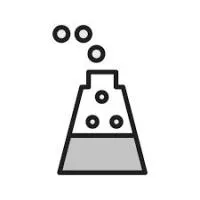Please log in to read this in our online viewer!
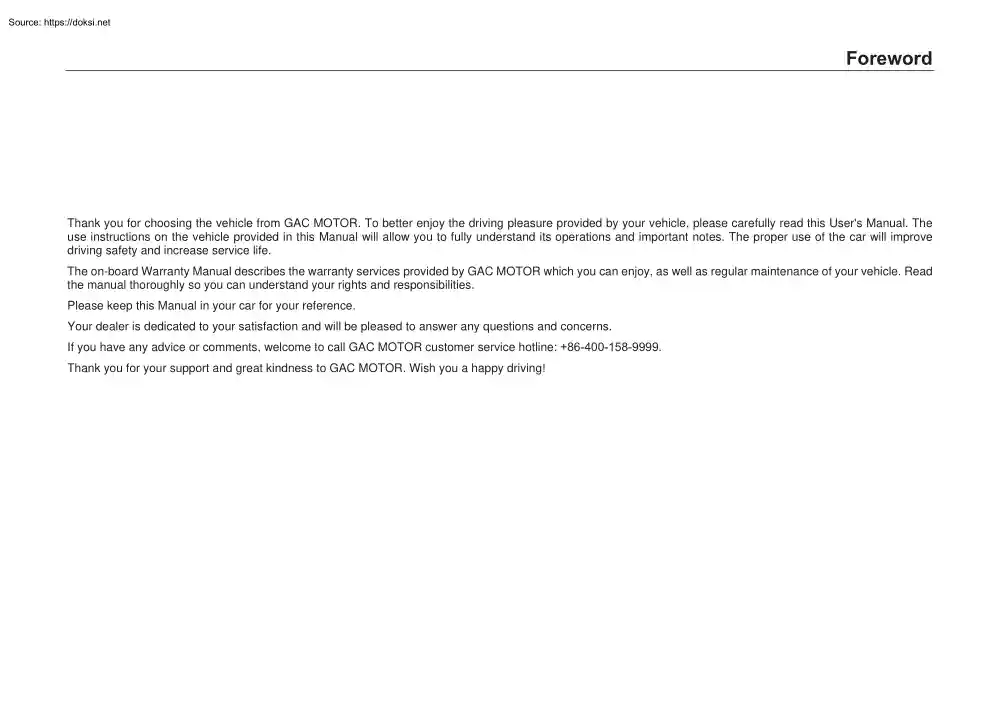
Please log in to read this in our online viewer!
No comments yet. You can be the first!
What did others read after this?
Content extract
Foreword Thank you for choosing the vehicle from GAC MOTOR. To better enjoy the driving pleasure provided by your vehicle, please carefully read this User's Manual The use instructions on the vehicle provided in this Manual will allow you to fully understand its operations and important notes. The proper use of the car will improve driving safety and increase service life. The on-board Warranty Manual describes the warranty services provided by GAC MOTOR which you can enjoy, as well as regular maintenance of your vehicle. Read the manual thoroughly so you can understand your rights and responsibilities. Please keep this Manual in your car for your reference. Your dealer is dedicated to your satisfaction and will be pleased to answer any questions and concerns. If you have any advice or comments, welcome to call GAC MOTOR customer service hotline: +86-400-158-9999. Thank you for your support and great kindness to GAC MOTOR. Wish you a happy driving! Instructions About Safety
Your safety and the safety of passengers are very important. Therefore, operating this vehicle safely is an important responsibility. To help you be familiar with relevant safety notes, we have provided operating steps and other instructions on signboards of the car and in this manual. These instructions alert you to warn potential hazards that could hurt you or passengers. Of course, it is not practical or possible to list all the hazards associated with operating or maintaining your vehicle. You must use your own good judgment You will find these important safety instructions in a variety of forms, including: • Safety Signboards • Safety Information Words preceded by a safety warning symbol and one of the three signal words: “Warning”, “Caution” or “Hint”. Attached to the car. Meanings are as follows: Instruction for important or possible Warning personal injury. Instruction for important or possible Caution vehicle damage. Hint Instruction for potential
risks that will not cause injury or damage. This manual includes important safety information - please read it carefully. Key Safety Precautions The following safety precautions describe the safety features and correct use of the vehicle. We think all of them are very important ♦ Be sure to wear the seat belt In all types of crashes, seat belts are protective devices that perform best. Air bags are designed to enhance safety provided by seat belts rather than take the place of seat belts. Thus even if the vehicle is equipped with air bags, make sure that you and other occupants always correctly wear seat belts. ♦ Protect all children Children 12 years old and under must never ride in the front seat. They shall be correctly restrained in the second-row seats. For infants and babies, child safety seats shall be used. For older children, both child safety seats and three-point seat belts shall be used. ♦ Note that air bag may cause danger Air bags can save lives. However,
deployment of air bags could result in serious or fatal injury to the occupant too close to them or improperly restrained. Air bags present greatest threats to infants, babies, and short adults. Therefore, be sure to observe all instructions and warnings contained in this Manual. ♦ Never drive after drinking alcohol Never drive after drinking alcohol. Even drinking a little alcohol can suppress capability of dealing with changing situations. Besides, it takes longer time for doing so. Never drive after drinking alcohol Do not let your friends drive after drinking alcohol either. ♦ Observe road traffic safety regulations and be polite while driving. ♦ Pay due attention to driving safety Making calls or doing other things while driving could cause you to pay no attention to road conditions, other vehicles and pedestrians. This could result in accidents. Keep in mind to avoid distraction while driving ♦ Control the speed Too fast speed is one of the main causes for injury
and death in crashes. Generally, the faster the speed, the greater the risk. Nonetheless, sometimes accidents with relatively slow speeds can also lead to serious injury or death. Regardless of the highest speed permitted by the regulation, never drive faster than the permission by actual road conditions for safety purpose. ♦ Keep the vehicle at a safe status Tire burst or mechanical fault can be very dangerous. To reduce possibility of these problems, check tire pressures and conditions from time to time, and have the vehicle serviced periodically according to the Warranty Manual. Contents 1.43 PICTORIAL REFERENCES . 1 INTERIOR . 1 1.5 DANGEROUS EXHAUST GASES . 45 EXTERIOR . 7 1.6 SAFETY LABELS . 46 ENGINE COMPARTMENT . 10 1. SAFETY OPERATING INSTRUCTIONS . 11 1.1 SAFETY DRIVING . 11 2. OPERATING SYSTEM AND EQUIPMENT . 47 2.1 CAB . 47 2.11 Instrument Cluster . 47 1.11 General Instructions. 11 2.12 Indicator Light . 61 1.12 Correct Sitting Position of
Passengers . 12 2.13 Steering Wheel . 66 1.13 Pedal Area . 14 1.2 SEAT BELT SYSTEM. 16 2.2 DOOR OPENING AND CLOSING . 69 2.21 Smart Key . 69 1.21 General Instructions. 16 2.22 Emergency Mechanical Key (Apply to Certain Models) . 76 1.22 Why Wear Seat Belts. 19 2.23 Central Locking System . 77 1.23 Seat Belt . 21 2.24 Door . 82 SRS SYSTEM . 26 2.25 Hatchback Door. 83 1.3 1.31 General Instructions. 27 2.26 Electric Windows . 84 1.32 Front Seat Frontal SRS . 30 2.27 Electric Sunroof (Apply to Certain Models) . 87 1.33 Front Seat Side SRSs (Apply to Certain Models) . 31 2.28 Engine Hood. 91 1.34 Side Curtain SRS (Apply to Certain Models) . 32 2.29 Basic Operations of Anti-Theft on Vehicle Body . 93 1.35 Cases When SRSs Could Deploy . 33 1.36 Cases When SRSs Could Not Deploy. 34 2.31 Exterior Lights . 94 SAFETY RULES FOR CHILDREN . 36 2.32 Interior Lights. 100 1.4 I Install a Child Seat Properly . 40 2.3 LIGHTS AND VISUAL FIELD . 94
1.41 General Instructions. 36 2.33 Windshield Wiper. 102 1.42 Child Safety Seat . 37 2.34 Windshields . 104 Contents 2.35 Rear-view Mirror . 105 2.67 Characteristic Specification . 159 2.36 Sun Visor . 109 2.68 Pre-maintenance Inspection . 160 2.4 2.7 SEATS AND STORAGE DEVICES . 110 AUDIO SYSTEM (AVN) (APPLY TO CERTAIN MODELS) . 162 2.41 Importance of Adjusting Seats Properly . 110 2.71 Control Panel. 162 2.42 Headrest . 111 2.72 Control Buttons on the Steering Wheel . 164 2.43 Front Seats . 113 2.73 Basic Operation . 166 2.44 Rear Seats . 115 2.74 Radio . 170 2.45 Storage Devices . 116 2.75 USB Play . 174 2.46 Cigarette Lighter/Power Outlet . 123 2.76 iPod Play . 180 2.47 Trunk . 125 2.77 Bluetooth . 181 2.48 Luggage Rack (Apply to Certain Models) . 128 2.78 System Setting . 186 2.49 Accessories and Modifications . 129 2.79 Car Setting . 193 A/C SYSTEM . 131 2.710 Supported Formats. 197 2.5 2.51 General Instructions. 131
2.711 Precautions for Use of USB . 200 2.52 Control Panel . 132 2.712 Precautions for Product Use . 202 2.53 A/C Air Outlets . 139 2.6 AUDIO SYSTEM (RADIO) (APPLY TO CERTAIN MODELS) . 140 3. DRIVING GUIDE . 203 3.1 STARTING AND DRIVING . 203 2.61 Basic Operation . 142 3.11 Ignition Switch (Applicable to Certain Vehicle Models) . 203 2.62 Radio. 148 3.12 Start Switch (Applicable to Certain Vehicle Models) . 204 2.63 USB Play . 152 3.13 Engine Start. 206 2.64 IPod Play . 155 3.14 Engine Shutdown . 208 2.65 Precautions . 156 3.15 Gear and Driving Instructions. 210 2.66 Supported Formats . 158 II Contents 3.16 Electrical Park Brake (EPB) (applicable to certain models) . 217 3.17 Mechanical Parking Brake System (applicable to certain models) . 222 3.2 Anti-lock Braking System (ABS) . 223 3.22 Electronic Brakeforce Distribution System (EBD) . 225 3.23 Electronic Stability Program (ESP) . 226 3.24 Traction Control System (TCS) . 229 3.25
Hydraulic Brake Assist (HBA) . 230 3.26 Hill Hold Control (HHC). 231 3.27 Hill Descent Control (HDC) . 232 DRIVING ASSIST SYSTEM . 234 3.31 Cruise Control System (Apply to certain models) . 234 3.32 Tire pressure monitoring system (TPMS) (apply to certain models) . 237 3.4 III SERVICE ELECTRONIC BRAKE SYSTEM . 223 3.21 3.3 4. REVERSING ASSIST SYSTEM . 239 3.64 Efficient Use of the Car . 250 3.65 Fire Prevention . 251 USAGE AND MAINTENANCE . 252 4.1 MAINTENANCE INSTRUCTIONS . 252 4.2 INTERIOR MAINTENANCE . 253 4.3 EXTERIOR MAINTENANCE . 255 4.4 CHECKING AND ADDING FLUIDS . 260 4.41 Fuel Oil . 260 4.42 Engine Oil . 262 4.43 Coolant . 267 4.44 Windshield Washing Liquid and Wiper Blade . 271 4.45 Brake Fluid . 273 4.46 Battery . 276 4.5 A/C FILTER. 279 4.6 REPLACING BULBS . 282 4.7 WHEELS . 299 3.41 Reversing Radar System . 239 4.8 TIRE CHAIN. 305 3.42 Reversing rear-view system (Apply to certain models) . 242 4.9 MAINTENANCE
INSTRUCTIONS FOR CAR BODY ANTI-THEFT . 306 3.5 ELECTRIC POWER STEERING (EPS) SYSTEM . 244 3.6 DRIVING SKILLS . 245 3.61 Safety Check for Driving . 245 3.62 Driving during Running-in Period. 246 3.63 Important Tips for Driving under Different Conditions . 248 5. 6. TECHNICAL DATA . 307 5.1 VEHICLE IDENTIFICATION NUMBERS . 307 5.2 VEHICLE PARAMETERS . 309 HANDLING OF ACCIDENT . 319 6.1 VEHICLE TOOLS AND SPARE TIRE . 319 Contents 7. 6.2 USAGE OF WARNING TRIANGLE. 321 6.3 REPLACING THE FLAT TIRE . 322 6.4 FUSE . 325 6.41 Fuses in the Instrument Panel Fuse Box. 327 6.42 Fuse in the Fuse Box of Engine Compartment . 330 6.5 EMERGENCY START . 333 6.6 EMERGENCY TOWING . 335 TYPE APPROVAL INFORMATION . 341 7.1 TYPE APPROVAL NUMBER . 341 7.2 TYPE APPROVAL INFORMATION . 342 IV Pictorial References Pictorial References Interior 1. 2. – – Sun visor(Please refer to Page 110) Front ceiling lights(Please refer to Page 101) Electric sunroof
switch (Please refer to Page 88) Glass case(Please refer to Page 120) 3. Manual anti-glare interior rear-view mirror (Please refer to Page 107) Automatic anti-glare interior rear-view mirror (Please refer to Page 106) – 1 Pictorial References Door latch and door inner handle (Please refer to Page 79) 2. Air Outlets (Please refer to Page 141) 3. Steering wheel(Please refer to Page 67) 4. Control panel of audio system (Please refer to Page 164) 5. Handle of glove box(Please refer to Page 121) 6. Passenger side electric window button (Please refer to Page 86) 7. Control panel of air conditioning system (Please refer to Page 133) – Hazard warning light switch (Please refer to Page 99) 8. Pedal area (Please refer to Page 14) 9. Engine hood open handle (Please refer to Page 92) – Handle of fuel tank cap (Please refer to Page 329) 10. Electric window button on the driver's side (Please refer to Page 85) – Central door Lock button (Please refer to Page 80) 1. 2
Pictorial References 1. 2. – 3. 4. 5. 6. 7. 8. – 9. – Steering wheel button (left) (Please refer to Page 68) Instrument cluster(Please refer to Page 47) Indicator light (Please refer to Page 61) Steering wheel button (right) (Please refer to Page 68) Audio system display screen (Please refer to Page 164) Front occupant frontal airbag (Please refer to Page 30) Start switch (Please refer to Page 268) Ignition switch (Please refer to Page 267) Driver frontal airbag (Please refer to Page 30) Horn button on steering wheel (Please refer to Page 69) Storage shelf for lower panel in the cab (Please refer to Page 118) Instrument panel fuse box (Please refer to Page 395) 3 Pictorial References 1. 2. 3. 4. 5. – – – – – 4 Light combination switch (Please refer to Page 95) Wiper combination switch (Please refer to Page 103) Smart display (Please refer to Page 122) Steering wheel locking handle (Please refer to Page 67) Keypad: Exterior rear-view mirror adjusting knob (Please
refer to Page 107) Smart Start/Stop system OFF button (Please refer to Page 298) Downhill assist control system button (Please refer to Page 296) Electronic stability program (ESP) OFF button (Please refer to Page 290) Headlight height manual adjustment knob (Please refer to Page 98) Pictorial References 1. 2. 3. Transmission shift lever (Please refer to Page 274) Electronic parking brake system button (Please refer to Page 281) Driving mode button (Please refer to Page 276) 5 Pictorial References 1. – 2. 6 Cigarette lighter/power outlet (Please refer to Page 125) Jack socket for USB (Please refer to Page 120) Mechanical parking brake handle (Please refer to Page 286) Pictorial References Exterior 1. – – – – 2. Front combination light: Low beam light (Please refer to Page 96) Low beam light specifications (Please refer to Page 386) Replacing low beam light (Please refer to Page 353) High beam light (Please refer to Page 96) High beam light specifications
(Please refer to Page 386) Replacing high beam light (Please refer to Page 352) Front turn signal (Please refer to Page 95) Front turn signal specifications (Please refer to Page 386) Replacing front turn signal (Please refer to Page 354) Front position light/daytime running light (Please refer to Page 99) Front position light/daytime running light specifications (Please refer to Page 386) Replacing front position light/daytime running light (Please refer to Page 355) Replacing front windshield wiper (Please refer to Page 340) 7 Pictorial References 1. 2. – – 3. 4. – 5. – 8 Front towing (Please refer to Page 405) Front fog light (Please refer to Page 99) Front fog light specifications (Please refer to Page 386) Replacing front fog light (Please refer to Page 355) Wheel (Please refer to Page 368) Exterior rear-view mirror (Please refer to Page 107) Rear-view mirror side turn signal (Please refer to Page 95) Rear-view mirror side turn signal specifications (Please refer
to Page 386) Replacing rear-view mirror side turn signal (Please refer to Page 356) Keyless entry (Please refer to Page 73) Door lock hole (Please refer to Page 81) Pictorial References 1. 2. – 3. – – – – 4. 5. 6. 7. Hatchback door unlock button (Please refer to Page 84) High brake light specifications (Please refer to Page 386) Replacing high brake light (Please refer to Page 360) Rear combination light: Rear turn signal (Please refer to Page 95) Rear turn signal specifications (Please refer to Page 386) Replacing rear turn signal (Please refer to Page 357) Reversing light specifications (Please refer to Page 386) Replacing reversing light (Please refer to Page 359) Brake light specifications (Please refer to Page 386) Replacing brake light (Please refer to Page 358) Rear position light (Please refer to Page 99) Rear position light specifications (Please refer to Page 386) Replacing rear position light (Please refer to Page 358) Fuel tank lid (Please refer to Page
329) Rear fog light (Please refer to Page 99) Rear fog light specifications (Please refer to Page 386) Replacing rear fog light (Please refer to Page 360) Rear towing (Please refer to Page 406) Number plate light specifications (Please refer to Page 386) Replacing number plate light (Please refer to Page 360) 9 Pictorial References Engine Compartment 1. 2. 3. 4. 5. 6. 7. 10 Coolant expansion tank (Please refer to Page 337) Engine oil filler cap (Please refer to Page 333) Brake fluid tank (Please refer to Page 342) Battery (Please refer to Page 345) Engine compartment fuse box (Please refer to Page 395) Engine oil dipstick (Please refer to Page 332) Windshield washing liquid storage tank (Please refer to Page 340) 1. Safety Operating Instructions 1. Safety Operating Instructions 1.1 Safety Driving You should do the following inspections before driving your vehicle: 1.11 – Make sure that all car lights are under normal working condition. – Ensure sufficient fuel
level. – Ensure sufficient coolant level. – Ensure sufficient brake fluid level. – Ensure sufficient windshield washer fluid level. – Make sure that tire pressure is under normal condition. – Make sure all windows are clean and unobstructed. – Make sure that no items obstruct the pedal movement in the footwell. – Adjust the seats, headrest and rear view mirrors according to height and body type. – Make sure the child is protected with suitable child seat and properly worn the seat belt. – Wear your seat belt correctly. Check that your passengers have fastened their seat belts. General Instructions This section describes important information, operating essentials, recommendations and safety precautions for safety driving. For your safety and the safety of your passengers, please read it carefully and observe the relevant regulations. Warning Keep this User’s Manual in your car. Please make sure the Manual stays with the vehicle if you lend or
sell it to the next owner. It is an integral part of the vehicle. Caution • • • Do not let yourself be distracted from driving because of external factors. Do not drive your vehicle when your reaction capacity weakens. Medicines, alcohol, drugs and other will impair your reaction capacity. Follow the traffic laws and speed limits strictly. 11 1. Safety Operating Instructions 1.12 Correct Passengers Sitting Position of Correct Sitting Position of the Driver – – Adjust steering wheel to ensure that the distance between steering wheel and your chest should not be less than 25cm. – Wear seat belts properly (Please refer to Page 21). Correct driving position has a direct influence on driving safety and fatigue. For the safety of yourself and the passengers, to reduce the risk of accidental injuries and deaths, the driver is recommended to do the following operation: Adjust the headrest properly (Please refer to Page 112). Warning • • • • –
Adjust the driver's seat forward or backward, so that you can effectively operate all pedals with legs bent slightly. – Adjust the seat backrest to proper position, so that your back can fully contact with the seat backrest. 12 Adjusting the steering wheel until it faces your chest, which can effectively reduce the injury caused by an inflating frontal airbag. If your chest is too close to the steering wheel, you cannot get effective protection from airbags, and can be seriously injured by an inflating frontal airbag. Your hands should always hold the steering wheel outside edge (at the 9 o'clock and 3 o'clock positions) to ensure you can see all instruments and indicator lights on the instrument cluster. While driving, do not recline the backrest too far. Wear the seat belt correctly and keep correct sitting position to avoid injury caused by emergency braking. 1. Safety Operating Instructions Correct Sitting Passenger Position of Front Seat Warning To
ensure the safety of front seat passenger and reduce the risk of accidental injury and death, front seat passenger should do the following operations: • – • – The front seat passenger should adjust the seat as far as possible, leave suitable distance between his/her chest and the instrument panel, so as to get the most safety protection when airbag is triggered. Adjust the headrest properly (Please refer to Page 112). – Adjust the seat backrest to proper position, so that your back can fully contact with the seat backrest. – Wear seat belts properly (Please refer to Page 21). – Keep feet in the footwell in front of the front seat. • If the front passenger sits too close to the instrument panel, he/she cannot get effective protection from airbags. While driving, do not allow the front seat passenger to put his/her feet on the instrument panel, outside the window or on the seat. But always keep his/her feet in the footwell. Otherwise, he/she can be injured
easily during emergency braking or in a crash. While driving, do not recline the backrest too far. Wear the seat belt correctly and keep correct sitting position to avoid injury caused by emergency braking. Correct Sitting Passengers Position of Rear Seat To ensure the safety of rear seat passengers and reduce the risk of accidental injuries and deaths, rear seat passengers should do the following matters: – Adjust the headrest properly (Please refer to Page 112). – Sit upright and make sure the back contacts with seat back as much as possible. – Keep feet in the footwell in front of the rear seat. – Wear seat belts properly (Please refer to Page 21). – Whenever an infant or child rides in your car, take appropriate measures in accordance with the relevant provisions, e.g, using a suitable child seat to restrain the infant or child (Please refer to Page 37). Warning Sitting improperly or wearing the seat belts improperly can increase the chance of injury during
an accident. 13 1. Safety Operating Instructions 1.13 Pedal Area Pedal for Models with Manual Transmission – Before driving, make sure all the pedals can be depressed to their extreme position all the way. – Make sure all the pedals can return to the original position without obstruction. Pedal for Models with Automatic Transmission When there is a fault in the brake circuit, the brake pedal needs a larger travel to stop the vehicle. Warning 1. Clutch pedal 1. Brake pedal 2. Brake pedal 2. Accelerator pedal 3. Accelerator pedal 14 The pedal being obstructed may cause serious accidents and even damage to people. • Do not place anything in the driver's footwell. Otherwise, the objects may slide into pedal area and hinder the driver's operation to the pedals. When there is an emergency brake or urgent cases occur, the driver can't operate the pedals, which may cause accidents. 1. Safety Operating Instructions Wear Proper Shoes The driver
must wear a pair of fit shoes to feel the pedal movement sensitively. Foot Mat on the Driver’s Side The foot mat should be fixed in the footwell, and cannot interfere with the pedal movement. Warning • • • Make sure the foot mat is fixed in the driver’s footwell securely. Do not lay other mat or covering on the foot mat installed in place. Doing so can shrink the pedal travel, hindering the pedal movement. After cleaning the foot mat removed from the vehicle, be sure to re-fix it during re-installation. 15 1. Safety Operating Instructions 1.2 Seat Belt System 1.21 Caution General Instructions For your and passengers’ safety, be sure to wear seat belts when the vehicle is moving. In the process of using your vehicle, read carefully and comply with all information and warnings in this chapter, and wear your seat belt correctly. Warning OMA5H-0205 Wearing a seat belt properly can effectively reduce the risk of serious injury or death in a crash. 16 Not wearing a
seat belt or not wearing a seat belt properly increases the risk of serious injury or death in a crash. • When the vehicle is running, be sure you and your passengers wear seat belts properly and keep correct sitting position, which can greatly reduce personal injuries during emergency braking or an accident. • Pregnant women and disabled people must wear the seat belts properly as well. • Whenever an infant or child rides in your car, be sure to use suitable child safety seat to protect the infant or child in accordance with the relevant provisions. Warning • • • • • • Make sure seat belts are in place and positioned properly. Two people (even two children) should never use the same seat belt. Make sure the seat belts are in good condition. Always prevent the seat belts from being damaged or stuck or rubbing sharp edges. To wear your seat belt properly, try not to wear loose and bulky clothing as far as possible (if you have worn one, take off it.) to ensure the
seat belt to fit your body. Keep the seat belt system clean and in good condition. Never get foreign matter or liquid into the buckles. Never remove, maintain or adjust the seat belts by yourself. 1. Safety Operating Instructions Seat Belt System Components Seat belt system in the vehicle consists of threepoint seat belts and seat belt indicator light on the instrument cluster (all the seats). Caution Driver seat belt indicator light ( ) Before starting driving, check the front seat and make sure there is no heavy on the seat to prevent the system from mistaking that there is occupant on it and giving a false alarm. If the driver has not fastened the seat belt with the Start switch or ignition switch at “ON” position, the driver seat belt indicator light on the instrument cluster illuminates and the audible alarm (“Please fasten your seat-belt”) appears to remind the driver to wear the seat belt. When the Start switch or ignition switch is at "ON" position
and the speed is less than 20km/h, if the driver or front passenger does not fasten his/her seat belt, the corresponding indicator light on the instrument cluster will flash about 6 seconds and then stay on. Seat Belt Indicator Light Front passenger seat belt indicator light ( ) If the front passenger has not fastened the seat belt with the Start switch or ignition switch at “ON” position, the indicator light on the instrument cluster illuminates and the audible alarm (“Please fasten your seat-belt”) appears to remind the front passenger to wear the seat belt. Caution When the Start switch or ignition switch is at "ON" position and the speed is not lower than 20km/h, if the driver or the front passenger does not fasten the seat belt, the corresponding indicator light on the instrument cluster will flash about 20 seconds and then stay on, and the beeper also sounds until the seal belt is fastened. Caution When the seat belt device fails, the indicator light will
also flash about 20 seconds and then stay on, and the beeper also sounds. In this case, please go to the authorized GAC MOTOR dealer timely to have your vehicle checked and repaired. When the seat belt device fails, the indicator light will also flash about 6s and then stay on. In this case, please go to the authorized GAC MOTOR dealer timely to have your vehicle checked and repaired. 17 1. Safety Operating Instructions Seat Belt Pretensioner Equipment The configuration of seat belt pretensioner equipment may vary with different vehicle models. – The seat belt restrains the driver and passengers to sit in a suitable position, preventing the body over tilting forward before the collision. – The seat belt pretensioners will be activated by the electronic control unit in the event of a severe collision, and then the pretensioner will drive the seatbelt webbing tighten by immediate pulling back. 18 – In the event of collision, the driver's body will move forward
then the seat belt pretensioners activate, to make the restraining force to the body at a certain range, preventing a further injury towards the driver; at the same time, the seat belt pretensioners activate in conjunction with the airbag to provide an optimal protection. 1. Safety Operating Instructions 1.22 Why Wear Seat Belts Protection from Seat belts Physical Principles of Frontal Collision In case of crash, correctly wearing seat belts can restrict the driver and passengers at proper positions, reducing inertia of forward motion, to prevent loss of control of motion and being ejected out of the vehicle, and minimize injury due to impact. While driving, both the vehicle and the occupants have energy (kinetic energy) which depends on the speed and the occupants' mass. The larger the speed and the mass, the more the energy upon collision. In which, the speed is decisive For example, the released kinetic energy at 50km/h is 5 times that at 25km/h. The seat belts can
absorb most of the kinetic energy resulting from a collision. In addition, the crumple zones and other passive safety systems can absorb the energy at the same time to reduce the risk of injury further together with the seat belts. After a collision, the occupants not wearing the seat belts still move forward due to inertia at the speed before the collision, but the vehicle dose not. Thus the occupants would be seriously injured. 19 1. Safety Operating Instructions Consequences Arising from not Wearing Seat Belts Warning • • Even if the car is at low speed, the force exerted on human body, when a collision occurs, is big, and the passenger cannot control his own body by hands. The unrestrained passengers will be thrown forward and injured once colliding with other objects in the car. 20 The rear seat passengers must wear the seat belts properly as well. Otherwise, the passengers can be thrown forward during a crash. The rear seat passengers not wearing the seat belts can
be injured and endanger other occupants. Do not get your body under control by hand. Doing so can increase the chance of being seriously injured. SRSs do not replace your seat belts. Whether the airbag is equipped or not, it is essential to make sure you and your passengers always wear seat belts properly. 1. Safety Operating Instructions 1.23 Seat Belt Wear front seat belts Wear rear seat belts Warning • • Be sure you and your passengers wear seat belts properly before driving. Be sure to insert the latch plate into its own buckle. Never insert it into other buckles. Caution • • – Adjust the front seat properly (Please refer to Page 114). – Adjust the headrest properly (Please refer to Page 112). – Adjust the headrest properly (Please refer to Page 112). – – Gradually draw the seat belt out at constant speed, and draw it over your shoulder and hip. Insert the latch plate into the corresponding buckle until you hear a click. Gradually draw the seat
belt out at constant speed, and draw it over your shoulder and hip. Insert the latch plate into the corresponding buckle until you hear a click. – Then, pull the shoulder part of the belt upward parallel to your upper body. Strain the hip part of the belt and make sure that the latch plate is locked securely. – Then, pull the shoulder part of the belt upward parallel to your upper body. Strain the hip part of the belt and make sure that the latch plate is locked securely. • When pulling out your belt to insert it into buckle, make sure it remains parallel to your body. Make sure it is not twisted. Insert the latch plate into the buckle and tug on the belt to make sure the latch is securely locked. Grasp the upper end of the belt and quickly pull it out to check whether the belt retractor can lock. Normally, the retractor can lock quickly. 21 1. Safety Operating Instructions Unbuckle the Seat Belt Warning Warning When the vehicle is running, do not unfasten the seat
belt. Doing so can cause serious injury or death during a crash. The seat belt not fastened properly cannot provide good protection during a crash, resulting in serious personal injury. • To let the seat belt play a full role, make sure the seat back is upright and the occupant sits well back in the seat and wears the seat belt properly. Warning • • 22 – When the red PRESS button near the buckle is pushed, the latch plate pops up automatically. – Hold the latch plate and return the seat belt to allow the retractor to retract the belt. Do not unfasten the seat belt until the vehicle is completely stationary. To unlatch the belt, unlock the latch plate and then manually guide the belt to retract slowly. Prevent the belt from retracting fast. Failure to do so can cause personal injury by the metal latch plate. 1. Safety Operating Instructions Adjust the Seat Belt Warning Do not pull out the seat belt and hinder it from retracting intentionally. The belt should be
tensioned by its retractor freely. Caution Only the seat belts positioned properly can provide the most protection. – The shoulder part of seat belt must pass over roughly the shoulder center rather on the neck. – The lap part of seat belt must be in close contact with pelvis rather than the stomach. – Tension the seat belt as required. – Hold the guide part and move it up and down to adjust the seat belt to the desired height. – Press the belt guide part in the direction of Arrow A and more down to adjust the seat belt to the desired height. – Release the seat belt guide part. – After the completion of adjustment, tug on the belt to make sure the guide part is securely locked. 23 1. Safety Operating Instructions Warning • • • • 24 A Pregnant Woman Must Wear Seat Belt Correctly Make sure the shoulder part of the seat belt rests across the center of your shoulder. Do not let the seat belt cross your neck. Make sure the seat belt is flat and
fits over your upper body. Make sure the waist part of the belt goes across your pelvic bones tightly without twisting. The belt cannot be too loose. Warning When a pregnant woman wears seat belt, ensure that the lap belt across the hip as low as possible, not across the abdomen to prevent the fetus from being affected. Caution Unlike the average person, pregnant should pay more attention to safety of herself and unborn child. Therefore, a pregnant woman should wear seat belt correctly when driving or riding in a vehicle. – Adjust the front seat and its headrest to the desired position. – Hold the latch plate and pull the shoulder part of the belt to go across your shoulder slowly, and position the waist part of the belt as low as possible across your hips, not across your abdomen. – Insert the latch plate into the corresponding buckle until you hear a click. – Pull up the shoulder part of the belt parallel to your upper body, and tug on the hip part of the belt to
make sure that the latch plate is locked securely. 1. Safety Operating Instructions Maintenance of Seat Belts During daily use, be sure to check the belts regularly and maintain them properly to prolong their service life. – Wipe the belt webbing and retract the belt when it is dry. Warning • • – Pull out the seat belt and insert the latch plate into the buckle, and then check the belt webbing for damage. – If the webbing is dirty, wipe its surface using the towel damped by warm soapy water. If the dirt is wiped off, wipe it with the towel damped by clear water. If the seat belt is used in a serious accident, or badly worn or damaged, or the pretensioner is triggered, replace it. Do not modify the belt without permission. Caution • • When the seat belt is not in use, unlatch it and let it retract naturally and straightly. To prolong the belt life, keep the belts dry and avoid prolonged exposure to direct sunlight. 25 1. Safety Operating Instructions
1.3 SRS System Depending on the configuration, the SRS system consists of the following airbags: 1. Front seat frontal airbag 2. Front seat side airbags (apply to certain models) 3. Side curtain airbag (apply to certain models) 26 1. Safety Operating Instructions 1.31 Function of SRSs General Instructions To allow the triggered SRS system to play a full role in protection, before starting driving, the driver and passengers should wear the seat belts properly, adjust the seat and the steering wheel properly, adjust the headrests properly and restrain the child in the vehicle in a suitable child seat. Warning Not wearing a seat belt properly or wrong sitting position can cause serious injury or even death during a crash. • Before starting driving, make sure you and your passengers wear seat belts properly and sit in correct position. • While driving, do not let other occupant (child), pet or object occupy the space between the front seat passenger and the frontal airbag. Do
not put anything on or attach anything to the steering wheel and instrument panel surfaces. Caution The airbags do not replace your seat belts. Seat belt must be fastened all the time during traveling. Hint When the airbags inflate, you may see what looks like smoke. This is a normal phenomenon. Do not worry about it When the vehicle has a serious collision with barriers and the trigger condition is reached, the airbag will quickly open an air pad filled with air, to buffer impact force when occupants move forward due to inertia and absorb impact energy, reducing injury degree of occupants. When the vehicle has a serious collision and the trigger condition is reached, the airbag inflates at a high speed shortly. Therefore, the driver shall keep an appropriate sitting position, the front driver passenger and frontal airbag should be kept at a further distance to protect them effectively and avoid a severe injury when airbag activated and inflated. If the vehicle had a serious
collision, occupants unfastened seat belt may be thrown away to airbag inflation area, the inflating airbag may cause serious injuries and deaths of occupants, especially the children. 27 1. Safety Operating Instructions Factors of SRS Inflating Maintenance and Scrapping of SRSs Whether the airbags inflate or not depends on the collision energy during a collision. If the control unit detects that the collision energy is less than the ignition requirement of control unit when a collision occurs, the system won’t trigger airbag. Therefore, even serious damage of the vehicle can't indicate that the airbag should be triggered. Any operation on the SRS system and removal and installation of the SRS system components for repairing other vehicle parts must be carried out by an authorized GAC MOTOR dealer. Failure to do so may cause damage to the SRS system components. As a result, during a crash, the airbags may be triggered abnormally or not be triggered. Caution During a
collision, whether the airbags inflate or not depends on the collision energy. This relates to the accident type, impact angle, barrier and speed. 28 When scrapping an entire vehicle or its airbag components, be sure to follow the relevant safety regulations, and get consulting service from a GAC MOTOR dealer. Warning • • • Do not repair, adjust or modify any components of the airbags by yourself without authorization. An airbag inflates only once. If the airbag ever inflates during a crash, it must be replaced by a GAC MOTOR dealer. If the SRS system fails, go to your authorized GAC MOTOR dealer immediately to have the system checked/repaired. Otherwise, the control unit system may not trigger the airbags or trigger the airbags abnormally during a collision. 1. Safety Operating Instructions SRS System Components The airbag is monitored by electric monitoring system located in airbag control unit. Switch the Start switch or ignition switch to the "ON"
position, the indicator light illuminates for a few seconds then extinguishes after self-checking. The SRS system mainly consists of three parts: • Electric control and monitoring device. • SRSs with gas generator. • Indicator lights in the instrument cluster ( (Please refer to Page 65). ) The SRS indicator light indicates a fault developing in the system in one of the following conditions: 1. After the Start switch or ignition switch is switched to "ON" position, the indicator light does not illuminate. 2. After the Start switch or ignition switch is switched to "ON" position, the indicator light stays illuminated. 3. After the Start switch or ignition switch is switched to "ON" position, the indicator light illuminates again after turning off. 4. When the vehicle is running, the indicator light illuminates or flashes. 29 1. Safety Operating Instructions 1.32 Front Seat Frontal SRS The frontal airbags may not be triggered in one
of the following conditions: • Start switch or ignition switch is at the “ACC” or “OFF/LOCK” position; • Minor frontal collision; • Side collision; • Rear collision; • Rollover; • Other special conditions. Hint The driver's frontal airbag is installed in the center of the steering wheel (dotted dash area), and the mark of airbag is shown by the arrow "AIRBAG". The front passenger frontal airbag is installed inside the dashboard (dotted dash area), and the mark of airbag is shown by the arrow "AIRBAG". When the vehicle has a severe frontal collision and the trigger condition is reached, the frontal airbag inflates immediately in conjunction with the seat belt to provide additional protection to the head and chest of front occupants. The system may activate the airbag at other positions when some type of collision occurs. 30 “Minor” is based on the feeling of the vehicle controller, regardless of the extent of damage to the
vehicle. 1. Safety Operating Instructions 1.33 Front Seat Side SRSs (Apply to Certain Models) The system may activate the airbag at other positions when some type of collision occurs. Warning Never for the outer seat use the covering that could impede deployment of the side airbag. The side airbags may not be triggered in one of the following conditions: The front side airbag is installed inside the driver’s seat and front passenger's seat back against the door (dotted dash area), the mark of the airbag is shown by the arrow "AIRBAG". When the vehicle has a severe side collision and the trigger condition is reached, the side airbag inflates immediately in conjunction with the seat belt to provide additional protection to the upper body of front occupants. • Start switch or ignition switch is at the “ACC” or “OFF/LOCK” position; • Frontal collision; • Minor side collision; • Rear collision; • Other special conditions. Hint “Minor”
is based on the feeling of the vehicle controller, regardless of the extent of damage to the vehicle. Warning Please notice the warnings on the door side. Do not lean on the door side, where installed with side airbag during driving. 31 1. Safety Operating Instructions 1.34 Side Curtain SRS (Apply to Certain Models) When the vehicle has a severe side collision and the trigger condition is reached, the side curtain airbag inflates immediately in conjunction with the seat belt to provide additional protection to the upper body of occupants. The system may activate the airbag at other positions when some type of collision occurs. The side curtain SRS system may not be triggered in the following conditions: The side curtain airbag is installed inside the right and left side of the roof (dotted dash area), the mark of airbag is shown by the arrow "CURTAINAIRBAG". 32 • Start switch or ignition switch is at the “ACC” or “OFF/LOCK” position; • Frontal
collision; • Minor side collision; • Rear collision; • Other special conditions. Hint “Minor” is based on the feeling of the vehicle controller, regardless of the extent of damage to the vehicle. 1. Safety Operating Instructions 1.35 – Cases When SRSs Could Deploy: The vehicle front collides with the ground when the vehicle wheels are attempting to pass over a deep trough. – The vehicle collides with an obstacle or street curb, etc. – The vehicle front collides with the ground when the vehicle is travelling down a steep slope. 33 1. Safety Operating Instructions 1.36 Cases When SRSs Could Not Deploy – – 34 The vehicle collides with a concrete structure, pillar, tree, or other vimineous object. The vehicle collides with the tail of a large truck. – Another vehicle collides with your vehicle from behind. 1. Safety Operating Instructions – The vehicle laterally rolls over. – The corner of the vehicle collides with the wall or
another vehicle. 35 1. Safety Operating Instructions 1.4 Safety Rules for Children 1.41 Warning General Instructions For children under 12 years, appropriate child safety seats or child seat belts shall be selected according to their heights and weights. To properly wear a seat belt through a child seat, follow the seat manufacturer’s instructions. Keep the child seat instructions together with the vehicle documents in your car so you can refer to it at any time. • • • • • 36 Don’t install child seat with its back toward driving direction on the front passenger’s seat. Or it can result in serious injury or death during a crash. Children must be placed on the second- row seats. Proper wear of a seat belt can let it play its protective role fully. Never hold a baby or child on your lap when riding in a car. Otherwise, the baby or child could be seriously hurt or killed when accident happens. Only a child seat of right size can provide effective protection to
the child. Do not leave children alone in a car. Because of huge climate difference from place to place, the in-car temperature may become extremely low or high. A child left alone in a car could be hurt fatally. • • • • Without a child safety seat, do not let a child with a height below 1.5m use the preinstalled seat belt in the car. Doing so can cause the child’s abdomen or neck be injured during emergency braking or in a crash. Never let two children use the same child seat. Be sure to read and follow the child seat manufacturer’s instructions and precautions. Follow the relevant laws and regulations to install and use a child seat. The national laws and regulations shall prevail. 1. Safety Operating Instructions 1.42 Child Safety Seat Child Seat Classification (For Reference Only): a. Group 0/0+ child safety seats: For infants or babies under 18 months and less than 13kg, Group 0/0+ child safety seats should be used that can be adjusted to a level position.
b. Group I child safety seats: For infants or babies under 4 years and 9kg~18kg in weight, Group I child safety seats equipped with a seat belt should be used. c. Group II child safety seats: For children under 7 years and 15kg~25kg in weight, Group II child safety seats equipped with a three-point seat belt should be used. 37 1. Safety Operating Instructions d. Group III child safety seats: Applicability of different riding positions to child restraint system: Position to fix the system Mass group Front passenger seat Second-row seats on both sides Second-row central seat Group 0: <10kg X U X Group 0+: <13kg X U X Group I: 9~18kg X U/UF X Group ll:15~25kg X UF X Group III: 22~36kg X UF X Note: Meanings of the letters in the table: For children above 7 years, 22kg~36kg in weight and less than 1.50m, Group III child safety seats equipped with a three-point seat belt should be used. U= Permitting use of type “General” of child safety seats
in this mass group UF= Permitting use of type “General” of front-facing child safety seats in this mass group X= Not applicable for use of child safety seats Dimension ranges may be specified for some child safety seats. Find the dimension range from the manufacturer's instructions, packaging, or child safety seats. For how to correctly install the child safety seats, refer to their use instructions. 38 1. Safety Operating Instructions ISOFIX child safety seats anchoring points Position to fix the system Mass group Portable infant bed Group 0: <10kg Group 0+: <13kg Group I: 9~18kg Size Anchoring module F Front passenger seat Second-row seats on both sides Second-row central seat ISO/L1 X X X G ISO/L2 X X X E ISO/R1 X IL X E ISO/R1 X IL X D ISO/R2 X IL X C ISO/R3 X IL X D ISO/R2 X IL X C ISO/R3 X IL X B ISO/F2 X IUF X B1 ISO/F2X X IL X A ISO/F3 X IUF X Group ll:15~25kg X X Group III: 22~36kg X X
Note: Meanings of the letters in the table: IUFGeneral type ISOFIX child safety seats, front-facing and fixed using upward tensioning straps. ILSpecial type ISOFIX child restraint systems, which may be those used for special vehicles, or restricted, or semi-general. X= Not applicable for use of child safety seats. Dimension ranges may be specified for some child safety seats. Find the dimension range from the manufacturer's instructions, packaging, or child safety seats For how to correctly install the child safety seats, refer to their use instructions. 39 1. Safety Operating Instructions 1.43 Install a Child Seat Properly Before installing the child safety seat in the second row, adjust the front seat to the desired position according to the child seat size and the child’s body type. This will help keep the child restrained in the second row from striking the interior sharp objects of the car during a crash or emergency braking. Moreover, this will also prevent the
child from being injured due to the airbags inflating. Never hold an infant or child on your lap! Child seat generally has three types of installations, i.e three-point seat belt, ISOFIX system, and LATCH system. The installation of three-point seat belt is that using its own seat belts to tighten the child seat, as shown in the figure "Child Seat Classifications". Installation of ISOFIX and LATCH system is that using the child seat fixing device to fasten and lock with the remaining anchor points in the car. Hint Method for installing a certain kind of child safety seats is introduced here only for reference purpose. When installing child safety seats, be sure to refer to their use instructions and observe the installation instructions provided by the manufacturer. The safety signboards are on the sun visors. They warn you of the frontal airbag’s potential hazards. Read these signboards carefully and follow their instructions. Warning Do not use a child restraint system
against the driving direction on a seat protected by a frontal airbag (activated)! 40 1. Safety Operating Instructions Installing the Child Safety Seat Using the Three-Point Seat Belt 1. Place the child safety seat on the seat. 2. According to the installation instructions provided by the manufacturer, pass the seat belt through the child safety seat, and push the latch plate into buckle until it clicks. 3. Push downward the tongue. Pass the shoulder part of seat belt through the narrow gap on the side of child safety seat. 4. Hold the shoulder part of seat belt near the buckle, and pull it upward so that the lap part of seat belt is no longer loose. Press the safety seat using your own weight and push it in the seat. 41 1. Safety Operating Instructions 5. Place the seat belt correctly and push upward the tongue. Ensure that the seat belt is not twisted. While pushing upward the tongue, pull upward the upper shoulder part of seat belt so that the seat belt is no
longer loose. 6. Shake the child safety seat forward and backward, leftward and rightward to ensure it is securely anchored. 7. Ensure that all unused seat belts within reach of children are locked. If the child safety seat has no means for fixing the seat belt, install a locking clip to the seat belt. – With steps 1 and 2 completed, pull upward the shoulder part of seat belt so that the lap part of seat belt is no longer loose. – Tightly hold the seat belt near the latch plate. Hold together the two parts of seat belt so that they cannot slide out of the latch plate. Release the seat belt from the buckle. Install the locking clip as shown in the figure. With the clip as close to the latch plate as possible, insert the latch plate in the buckle. Perform steps 6 and 7. 42 1. Safety Operating Instructions Installing the ISOFIX system or LATCH system The installing methods for both ISOFIX system and LATCH system are similar, LATCH system has one more anchor point than
ISOFIX system, but the lower anchor point for both systems can be interchangeable. The two sides of seats in second row for this car are equipped with LATCH system. Therefore, both LATCH and ISOFIX system child seat can be installed. Warning When driving, be sure to restrain the child in the child seat suitable for the child's weight and body type. • The anchoring device for child seat of this car can only be used to fix the child seat. • Do not connect any other things like fastening belt, hard or sharp objects or other things other than child seat items to the anchoring device, and otherwise, it may endanger the child’s life when accident occurs. Hint Hint Front anchor points (1) at both sides of the rear seats are hidden inside the gaps between the backrest and cushion, you may see it by breaking off with hands. Rear anchor points (2) at both sides of the rear seats are hidden inside the gaps between the backrest and cushion, you may see it by breaking off with hands.
43 1. Safety Operating Instructions Be sure to remove/install the child safety seats in accordance with the manufacturer's Instructions. The installation instructions for LATCH system child seat are mainly introduced as follows: 1. 44 Place the child safety seat on the seat. Find the front anchor point (1). Insert the lower guide slot (see the arrows) into the front anchor point (1) in the gap until it clicks. 2. Raise the headrest to the upmost position. Pass the anchoring strap through the headrest support to engage the rear anchor point (2). Ensure that the anchoring strap is not twisted. 3. Tighten the anchoring strap, shake the child safety seat on all sides to make sure it is securely anchored. 4. Ensure that all unused seat belts within reach of children are locked. 1. Safety Operating Instructions 1.5 Dangerous Exhaust Gases Carbon Monoxide Exhaust gases from the engine of this car contains carbon monoxide, a colorless odorless very toxic gas. As long as
you can correctly maintain and use the car, carbon monoxide will not enter the interior of car. In the following cases, the exhaust system must be checked for leakage: – Abnormal noise coming out of exhaust system – Abnormal color of exhaust gases coming out of exhaust system Driving with the trunk open can cause exhaust gases entering the car resulting in danger. If you have to drive with the trunk open, open all windows and turn on the air conditioning system. 1. Select the external air circulation mode. 2. Select the 3. Set the fan speed to maximum. If you sit in the car with the engine running, operate the air conditioning system in the same manner. Warning • • • Carbon monoxide is very toxic. Inhaling it can cause unconsciousness, even death. Do not run the engine in confined areas, which will result in high content of carbon monoxide inside the car. Running the engine in confined areas (such as garage) can cause rapid buildup of carbon monoxide Never start
the engine with the garage door closed. Even if the garage door is open, drive away immediately. mode. 45 1. Safety Operating Instructions 1.6 Safety Labels Shown in the figure are examples of the locations of labels. These labels are intended to indicate potential risks that could cause serious injury even death. Read these labels carefully. If any label comes off or becomes illegible, contact a GAC MOTOR dealer for replacement. Hint Note that actual locations and quantities of labels may be different from those shown in the figure. 46 2. Operating System and Equipment 2. Operating System and Equipment 2.1 Cab 2.11 Instrument Cluster TFT Instrument Cluster (apply to certain models) 1. 2. – 3. 4. 5. Engine tachometer Instrument cluster display Included information (some information only applies to specific models): door opening indication and gear information (apply to certain models), mileage, travel, menu setting, graphic & text alarm information. Speedometer
Fuel gauge Engine coolant temperature gauge 47 2. Operating System and Equipment TN Display Instrument Cluster (apply to certain models) 1. 2. – 3. 4. 5. 6. 48 Engine tachometer Instrument cluster display Included information (some information only applies to specific models): outside temperature, door opening indication, gear information (apply to certain models), mileage information, etc. Speedometer Backlight brightness adjustment/short-mileage adjusting rod Fuel gauge Engine coolant temperature gauge 2. Operating System and Equipment Instrument Cluster Display (TFT) Engine tachometer Caution • • • The engine tachometer is used to indicate the current engine speed, in x1000 r/min, minimum scale 500 r/min, ranging from 0 r/min to 8000 r/min. The red warning area (7000 r/min ~ 8000 r/min) on the speed dial means the heavy-duty area of the car. Do not let the car operate in this area. Doing so can cause fuel cut-off due to engine self-protection. Damage to the
engine probably occurs if the tachometer reading is in the red zone while the running-in period of the car does not expire. Even if the running-in period has expired, damage to the engine probably occurs if the tachometer reading is in the red zone. Hint Shifting into a higher gear timely helps save fuel and reduce the engine running noise. Displayed information includes: door opening indication and gear information (apply to certain models), mileage and travel information (Please refer to Page 50), menu setting information (Please refer to Page 54), and graphic & text alarm information (Please refer to Page 57). 49 2. Operating System and Equipment Door opening indication information – Display icon hint information when any door, engine hood or hatchback door is open. Gear information (apply to certain models) – The “P” location is used to indicate current gear, for example, display P, R, N, D, or S based on received signal. Mileage information (Short-mileage
Trip) – Range from 0 km to 999.9 km When a shortmileage trip exceeds 9999 km, it will be reset and then continue to accumulate. – Short-mileage Trip, may be reset by the total mileage in the settings of menu on display (Please refer to Page 55). (Total mileage) – Travel information 1. Press / button on the right side of the steering wheel to enter the travel information interface when the Start switch or ignition switch is at "ON" position; and then press ▲ / button to switch between the following travel information interface: 1. Outside temperature 2. Battery voltage 3. Endurance mileage 4. Instantaneous speed 5. Instantaneous fuel consumption 6. Short-term memory 7. Long-term memory 8. Tire pressure (apply to certain models) 9. Tire temperature (apply to certain models) Indicate current ambient temperature outside the car Hint Display range: 0 km to 999999 km. • • 50 Outside temperature Displayed based on outside
temperature signal from the air conditioning system, expressed in °C/°F (Please refer to Page 56). When no outside temperature signal is received, the symbol “---.-” is shown on the screen. 2. Operating System and Equipment 2. Battery voltage Indicate current battery voltage. This parameter cannot be preset. 3. Endurance mileage Indicate approximately distance that can be covered by remaining fuel in the fuel tank. “Low” is displayed in the case of too little fuel herein. In this case, fuel should be refilled timely. 4. Instantaneous speed Indicate current instantaneous speed of the car. This parameter cannot be preset. Hint The parameter is shown for reference only and cannot be preset, which varies with the remaining fuel volume in the fuel tank. 51 2. Operating System and Equipment 5. Instantaneous fuel consumption Indicate fuel consumption in the past one second. This parameter cannot be preset. Hint “--.-” is shown when no valid value is received.
52 6. Short-term memory 7. Long-term memory Indicate the one-time travel information: average fuel consumption (unit: L/100km), driving mileage (unit: km), average speed (unit: km/h), driving time (unit: h). Indicate the travel information since reset last time: average fuel consumption (unit: L/100km), driving mileage (unit: km), average speed (unit: km/h), driving time (unit: h). This parameter cannot be preset. It resets when a certain period elapses since the Start switch or ignition switch is turned off. But the data is permanently saved in the memory. This parameter can be preset. It resets by long pressing the button. 2. Operating System and Equipment 8. 9. Tire pressure Tire temperature Indicate the tire pressure corresponding to four wheels of the car. Indicate the tire temperature corresponding to four wheels of the car. Hint Hint Indication of tire pressure is dependent upon vehicle model/ configuration. In case of no such configuration, no tire pressure
data is displayed. Indication of tire temperature is dependent upon vehicle model/ configuration. In case of no such configuration, no tire temperature data is displayed. 53 2. Operating System and Equipment Menu Setting 1. When the Start switch or ignition switch is at "ON" position and the speed is zero, press / button on the right side of the steering wheel to enter the menu setting interface, including: 1. Travel information 2. Subtotal of mileage 3. Backlight 4. Unit 5. Default setting 6. Return And then press ▲ /▼ button to move the cursor and press to enter the menu at the lower level. Select “RETURN” and press travel information interface. 54 to return to the Travel Information Setting 2. Operating System and Equipment 2. – Move the cursor by pressing ▲ / ▼ button and select or cancel by pressing button. – Multi-selections are available; the selected items display alternately in the travel information interface by
pressing ▲ / ▼ button while unselected ones will not be displayed. – Select “RETURN” and press the previous menu. 3. Subtotal Mileage Setting Short-mileage can be reset. Backlight Setting The backlight grade in the car can be adjusted. – Select “Reset” and press the reset the short-mileage trip. button to – The backlight cannot be adjusted before the position light is switched on. – Select “RETURN” and press the previous menu. to return to – When the position light is switched on, press ▲ to increase and press ▼ to decrease the backlight. to return to 55 2. Operating System and Equipment 4. Setting of Unit The units of temperature, pressure, consumption/mileage can be set. fuel – Move the cursor by pressing ▲ / ▼ button button. and select or cancel by pressing – Select “RETURN” and press the previous menu. 56 to return to – The Figure shows the unit setting of temperature. – The Figure shows the unit
setting of pressure. 2. Operating System and Equipment 5. – The Figure shows the unit setting of fuel consumption/mileage. Default Setting Graphic & Text Alarm Information Default settings can be recovered. – Select “Confirm” and press default settings. to recover – Select “RETURN” and press the previous menu. to return to When the Start switch or ignition switch is at "ON" position, press / ► button on the right side of the steering wheel to enter the graphic & text alarm information interface to check abnormal alarm prompt information of the car. – In case of any abnormality, the instrument cluster prioritizes the display of graphic & text alarm information which can be checked by pressing . – In the case of multiple graphic & text alarm information, all the information can be checked by continuously pressing . 57 2. Operating System and Equipment Instrument Cluster Display (TN Display) Outside temperature –
Indicate current ambient temperature outside the car; “---.-°C” is displayed if no outside temperature information is received. (Short-mileage Trip) – Display range from 0km to 999.9km When a short-mileage trip exceeds 999.9km, it will be reset and then continue to accumulate. – Short press the short-mileage adjusting rod (see the arrow) to switch between shortmileage A/B. – Long press the short-mileage adjusting rod (see the arrow) to reset short-mileage A/B. Door opening indication information – Display icon hint information when any door, engine hood or hatchback door is open. Gear information (apply to certain models) – The “P” location is used to indicate current gear, for example, display P, R, N, D, or S based on received signal. Mileage information km (total mileage) – 58 Displayed information includes: outside temperature, door opening indication, gear information (apply to certain models), mileage information. – Display range: 0
km~999999 km. 2. Operating System and Equipment Backlight Brightness Adjustment Speedometer Fuel gauge – Speedometer is used for indicating the current speed, in km/h, minimum scale of 10km/h, ranging from 0km/h to 220km/h. Fuel gauge (1) is used to indicate the current fuel remaining in the tank. When the position light is switched on, anticlockwise rotate the backlight brightness adjusting rod to decrease the backlight and clockwise rotate it to increase the backlight. – There is a total of 8 major sections, indicating the range of E~F, in which, "E" represents the fuel tank is empty, and "F" represents the fuel tank is full. An appropriate number of sections are illuminated depending on the residual fuel. – It indicates insufficient fuel in the fuel tank when only the first bar or no bar is on and the low level yellow indicator light ( ) in the instrument cluster flickers. In this case, the fuel should be refilled as soon as possible. Caution
• • 200 km/h ~ 220 km/h represents the heavy-load range. To protect your car, avoid prolonged driving in this range. Strictly abide by traffic rules. Do not overspeed at will. 59 2. Operating System and Equipment Engine coolant temperature gauge – Engine coolant temperature gauge 2 (i.e, water temperature gauge) used for indicating the current engine coolant temperature. – There is a total of 8 major sections, indicating the range of C ~ H, in which, "C" represents low temperature and "H" indicates high temperature. An appropriate number of sections are illuminated depending on the temperature. – When the engine coolant temperature is >50°C, the temperature gauge lights up gradually from the first major section. – After the engine starts and works for some time, 3~4 major sections are lit. 60 When the 8th major section is lit, it indicates that the current engine coolant temperature is too high. Meanwhile, the high coolant temperature
red indicator light ( ) in the instrument cluster is lit and the buzzer alarms to alert the driver. And now the engine load shall be reduced (for example, do not run the engine at a high speed for a long time, or not long drive at steep road), park the car timely and check the coolant level (Please refer to Page 337). Caution • • If the engine coolant temperature is too high, do not continue driving even if the coolant level is normal, unless the temperature reaches the normal range. If the temperature remains high, please have your car checked and repaired at GAC MOTOR dealer as soon as possible. If additional part is installed at air inlet, it may reduce cooling effect of coolant. The engine overheats easily at high ambient temperature and when the engine running under high load. 2. Operating System and Equipment 2.12 Indicator Light Indicator lights and warning lights are arranged in the instrument cluster. 1 2 3 4 5 6 7 8 4 9 10 11 12 13 14 15 16 5 211231 251 91
6 3 71 7 2 If any indicator light or warning light in the instrument cluster illuminates after car starting or during driving, it indicates relevant system or function may work or failure occurs. You should read through the indications of each indicator light, warning light carefully; please have your car checked and repaired at the GAC MOTOR dealer timely when failure occurred. 271 51 291 31 311 8 1 9 km/h x1000 r/min C 27 26 25 24 331 1 ECO 28 Caution H F 23 22 21 20 E 19 18 17 OMA5H-0235 61 2. Operating System and Equipment No. Icon Designation Engine malfunction indicator light (yellow) 2 Emission malfunction indicator light (yellow) 3 Icon Designation 16 Front passenger seat belt indicator light (red) 17 Electronic park brake (EPB) state indicator light (red, green) (apply to certain models) Cruise control indicator light (white, green) (apply to certain models) 18 Electrical power steering (EPS) indicator light (yellow) 4 Parking
brake and brake system indicator light (red) 19 Immobilizer lock system indicator light (red) 5 Tire pressure monitoring system (TPMS) indicator light (yellow) (apply to certain models) 20 Rear fog light indicator light (yellow) 21 Driver's seat belt warning indicator light (red) 6 Charging system warning light (red) 22 Anti-lock braking system (ABS) indicator light (yellow) 7 Left turn signals and hazard warning indicator lights (green) 23 Low oil pressure warning light (red) 8 High-beam indicator light (blue) 24 Low fuel indicator light (yellow) 9 Position light indicator light (green) 10 Front fog light indicator light (green) 11 Right turn signals and hazard warning indicator lights (green) 12 Supplemental restraint system (SRS) indicator light (red) 13 Hill descent control (HDC) indicator light (yellow) (apply to certain models) 14 Electronic stability program (ESP) indicator light (yellow) (apply to certain models) 15 Electronic stability
program off (ESPOFF) indicator light (yellow) (apply to certain models) 62 1 No. 25 ECO ECO mode indicator light (green) (apply to certain models) 26 High engine coolant temperature indicator light (red) 27 Electronic park brake (EPB) malfunction indicator light (yellow) (apply to certain models) 28 Transmission malfunction indicator light (yellow) (apply to certain models) 2. Operating System and Equipment 1. Engine malfunction indicator light (yellow) – With the Start switch at Position "ON", if the engine is not started, the indicator light illuminates and then extinguishes after selfchecking. – 2. – – After the engine starting, if the indicator light is lit, it indicates that there is a fault in the engine system. 4. Parking brake and brake system indicator light (red) – If the indicator light is lit, it indicates that the hand brake is set, the brake fluid level is too low or there is a fault in the electric brakeforce distribution
(EBD) system. 5. Tire pressure monitoring system (TPMS) indicator light (yellow) (apply to certain models) Emission malfunction indicator light (yellow) – With the Start switch at "ON" position, if the engine is not started, the indicator light is lit. If the indicator light is lit, it indicates that there is a fault in TPMS. 6. Charging system warning light (red) – With the Start switch at "ON" position, if the engine is not started, the warning light is lit. – After the engine starting, if the warning light is lit, it indicates that there is a fault in the charging system. After the engine starting, if the indicator is still on, it indicates that there is a fault in the exhaust system. – 8. When the hazard warning indicator light switch is pressed, the left/right turn signal indicator lights will flash together with all the outside turn signals. High-beam indicator light (blue) – If the indicator light is lit, it indicates that high
beams are turned on. 9. Position light indicator light (green) – If the indicator light is lit, it indicates that the position lights, instrument panel lighting lamp, number plate lights, etc are turned on. 10. Front fog indicator light (green) (apply to certain models) – If the indicator light is lit, it indicates that front fog lights are turned on. 11. Right turn signals and hazard warning indicator lights (green) 3. Electronic park brake (EPB) state indicator light (red, green) (apply to certain models) – If the indicator light is lit (red), it indicates that the EPB is applied. 7. Left turn signals and hazard warning indicator lights (green) – – If the indicator light (red) flashes, it indicates that the EPB is partly engaged or failed. – – If the indicator light is lit (green), it indicates that electronic automatic parking is activated. When the left turn signal indicator light flashes alone, it indicates that the left turn light is turned
on. When right turn signal indicator light flashes alone, it indicates that the right turn lights are turned on. – When the hazard warning indicator light switch is pressed, the left/right turn signal indicator lights will flash together with all the outside turn signals. 63 2. Operating System and Equipment 12. Supplemental restraint system (SRS) indicator light (red) 16. Front passenger seat belt indicator light (red) – If the indicator light is lit, it indicates that there is a fault in the SRS system. – 13. Hill descent control (HDC) indicator light (yellow) (apply to certain models) If the indicator light is lit, it indicates that the front passenger seat belt is not fastened or there is a fault in the belt system. 17. If the indicator light is lit, it indicates that HDC system is turned on. – If the indicator light is lit (white), it indicates that the adaptive cruise system is making preparation. – If the indicator light is lit (green), it
indicates that the adaptive cruise system is enabled. 18. Electrical power steering (EPS) indicator light (yellow) – 14. Electronic stability program (ESP) indicator light (yellow) (apply to certain models) – If the indicator is lit, it indicates that there is a fault in the ESP system or HHC system. – If the indicator light flashes, it indicates the ESP is working. 15. Electronic stability program off (ESPOFF) indicator light (yellow) (apply to certain models) – 64 If the indicator light is lit, it indicates that the ESP system is turned off. Cruise control indicator light (white, green) 20. – 21. If the indicator light is lit, it indicates that there is a fault in the EPS system. 19. Immobilizer lock system indicator light (red) – If the indicator light is lit, it indicates that the engine immobilizer system or the car antitheft system is enabled. If the indicator light is lit, it indicates that rear fog lights are turned on. Driver seat belt
indicator light (red) – If the indicator light is lit, it indicates that the seat belt is not fastened or there is a fault in the belt system. 22. Anti-lock braking system (ABS) indicator light (yellow) – If the indicator light is lit, it indicates that there is a fault in ABS. 23. Low oil pressure warning light (red) – With the Start switch at "ON" position, if the engine is not started, the warning light is lit. – After the engine starting, if the warning light is still on, it indicates that the engine oil pressure is low. (apply to certain models) – Rear fog light indicator light (yellow) 2. Operating System and Equipment 25. Low fuel indicator light (yellow) – If the indicator light flashes (yellow), it indicates that less fuel remains in the tank. – If the indicator light is lit (yellow), it indicates a possible fault with the fuel pump. 26. ECO mode indicator light (green) (apply to certain models) 28. Electronic park brake (EPB)
malfunction indicator light (yellow) (apply to certain models) – If the indicator light is lit, it indicates that there is a fault in the EPB system. – If the indicator light flashes, it indicates that the EPB system is in maintenance mode. – If the indicator light is lit, it indicates that ECO mode is activated. 30. Transmission malfunction indicator light (yellow) (apply to certain models) 27. High engine coolant temperature indicator light (red) – If the indicator light is lit, it indicates that there is a fault in the automatic transmission. – If the indicator light is lit (red), it indicates that the engine coolant temperature is too high. – If the indicator light flickers, it indicates that the oil temperature of the automatic transmission is high. 65 2. Operating System and Equipment 2.13 Steering Wheel Steering Wheel Position Adjustment Warning The driver is allowed to adjust the height of and the distance to steering wheel according to own
body size. • • • – 66 – Pull up the locking handle along the arrow direction to unlock the steering wheel. – Move the steering wheel upward or downward to adjust it to a proper position. The steering wheel shall face the driver's front chest, and the position of the steering wheel shall ensure that the driver can see all instrument clusters and indicators on the instrument panel. – Push the locking handle downward to lock the steering wheel. – Move the steering wheel upward and downward to ensure that it is securely locked. Adjust the driver's seat to a proper position. After adjusting the steering wheel, remember to push the locking handle downward to lock the steering wheel to prevent automatic displacement of steering wheel during driving. To avoid traffic accident, it is not allowed to adjust the steering wheel unless the vehicle is stopped. The steering wheel shall not just face the driver's face. Otherwise, effective protection by
driver's frontal airbag cannot be achieved during a crash. After adjustment, the steering wheel shall face the driver's front chest. 2. Operating System and Equipment Steering Wheel Button (Left) Steering Wheel Button (Right) – ◄ / ►: Left/right – 2. – The buttons at left of the steering wheel are for audio system control. For its function and operation, please refer to page 166. For certain models, the buttons at right of the steering wheel include the instrument cluster display control button and constant speed cruise control button. 1. Switch the display interfaces instrument cluster one by one. of ▲ / ▼: Previous/next At the travel information interface, short press this button to switch to the previous or next travel information interface. At the menu setting interface, short press the previous/next to move the selection cursor or to adjust numerical values. Constant speed cruise control button (apply to certain models) (Please refer to
page 302). Instrument cluster display control button (apply to certain models) – : Select/confirm Short press: Select current menu item. Long press: Reset the current data in travel information memorizer. 67 2. Operating System and Equipment Horn Button on Steering Wheel – Press the horn button on the steering wheel, the horn will blare. Release the button, and the horn will stop blaring. Warning Do not press the horn button for a long time, otherwise it will be easily damaged. 68 2. Operating System and Equipment 2.2 Door Opening and Closing 2.21 Smart Key (Apply to Models with Start Switch) Smart Key Smart Key (Apply to Models with Ignition Switch) Caution There is an electric loop inside the smart key to trigger the immobilizer system. If this loop is damaged, it may fail to start the engine. Thus: The smart key shall be protected from direct sunlight, high temperature and high humidity. Dropping the smart key from a high place or crushed with a heavy
thing shall be avoided. Contacting the smart key with fluids shall be avoided. Use a piece of soft cloth to dry it immediately when got wet. Two smart keys (containing emergency mechanical key) and key bar code are attached with the vehicle. If need to re-customize the key, inform the GAC Motor Dealer of the key bar code. If the key bar code is lost, inform the GAC Motor Dealer of the vehicle VIN. One smart key (containing emergency mechanical key), one emergency key and key bar code are attached with the vehicle. If need to recustomize the key, inform the GAC Motor Dealer of the key bar code. If the key bar code is lost, inform the GAC Motor Dealer of the vehicle VIN. 69 2. Operating System and Equipment Low Signal Intensity of Smart Key Operation of Buttons To lock/unlock the door or unlock the hatchback door, the vehicle will emit wireless electric wave to locate the smart key. In following cases, it may be impossible or difficult to lock/unlock the door or unlock the
hatchback door: • – The equipment nearby is emitting strong wireless electric wave. • – The smart key is carried together with telecommunication equipment, laptop, mobile phone or wireless signal transmitter. – Hint • The smart key is contacted with or covered by any metallic objects. Caution When leaving the vehicle, do not leave the smart key in the vehicle. Please take it with you at all times. 70 1. Lock button 2. Unlock button 3. Hatchback door unlock button The standard remote control distance is 20m, and the longest remote control distance is 35m. When the start switch or ignition switch is at "ACC" or "ON" position, the operation of any button on the smart key is not available. If the locking or unlocking function fails, quickly press the corresponding button for 3 times in a short time to recover such function. If failed to be recovered, the key shall be inspected and repaired at the GAC Motor Dealer. If the locking or unlock
button is pressed successively, the vehicle will successively execute 6 times of locking or unlocking, which will resulted to protection mode to protect the lock from damage. 2. Operating System and Equipment The wireless remote function of the smart key is able to lock/unlock all doors, lift/down window at driver side (apply to certain models), open/close sunroof (apply to certain models) and unlock the hatchback door. 1. – Short pressing this button once within the effective range, all doors will be locked; pressing this button and hold for 2s, the window at driver side will close automatically (apply to certain models); pressing this button and hold for 3s, the sunroof will close automatically (apply to certain models). If this button is released while the window or sunroof is closing automatically, the closing will be stopped. – Pressing this button twice within 0.5s, the vehicle locating function can be activated, and the turn signal will flash quickly for 3 times.
The intelligent sensing function of smart key is able to achieve PEPS to operate the start switch to start or shut down the engine (apply to models with start switch). Hint There is transceiver chip inside the smart key. This chip is equipped with electronic code that will be sent to the vehicle. The smart key can be used to operate the vehicle only when the chip electronic code is consistent with the registered vehicle ID code. Lock button Operation Caution In case one door is not closed and the Lock button is pressed, the four doors will be locked and then be unlocked immediately. In case the engine hood or hatchback door is not closed and the Lock button is pressed, then system will alarm. Hint When the door is locked, the turn signal will flash once. 71 2. Operating System and Equipment 2. – Unlock button Operation Short pressing this button once within the effective range, all doors will be unlocked; pressing this button and hold for 2s, the window at driver side will
open automatically (apply to certain models); pressing this button and hold for 3s, the sunroof will open automatically (apply to certain models). If this button is released while the window or sunroof is opening automatically, the opening will be stopped. 3. Hatchback Operation Door Unlock button – Within effective range, long pressing this button (≥2s), the hatchback door can be unlocked. PEPS (Apply to Certain Models) Caution Once the speed exceeds 1.5km/ h, it is forbidden to unlock the hatchback door. Hint When the door is unlocked, the turn signal will flash twice. – When the start switch or ignition switch is at "OFF/LOCK" position, if the user approaches to the door with smart key and presses the button on the handle of front door, all doors will be unlocked. – When the start switch or ignition switch is at "OFF/LOCK" position, if the user presses the button on the handle of front door with smart key after closing all doors, all doors
will be locked. Caution After pressing the unlock button to unlock the door, the system will lock the door again if it is not opened within 30s. 72 2. Operating System and Equipment – – When the start switch or ignition switch is at "OFF/LOCK" position, if the user approaches to the hatchback door with smart key and presses the unlock button of hatchback, the hatchback door can be unlocked and opened. If the vehicle is unlocked and stationary, then you may open the hatchback door without carrying the smart key. Caution Once the speed exceeds 1.5km/ h, it is forbidden to unlock the hatchback door. Immobilizer System "Sound" and "Light" Alarm Switching The vehicle is provided with the immobilizer function to prevent the vehicle from being stolen. If an improperly-coded key (or other tool) is used to start the engine, the fuel system will not work and the vehicle cannot be started normally. The "light" alarm indicates the vehicle
warns the driver only with light, while the "sound and flash" alarm mode indicates the vehicle warns the driver both with light and horn sound. Caution If matched smart key is used, the immobilizer system will be deactivated automatically. When the start switch or ignition switch is at "OFF/LOCK" position, press the button and button at the same time for 2s, the "sound" alarm mode and "sound and flash" alarm mode can be switched. If the switching is successful, the left and right turn signals will flash at the same time for 3 times. 73 2. Operating System and Equipment Battery Replacement Steps to Replace Battery The smart key is equipped with wireless transmitter and battery while the vehicle is equipped with wireless receiver. If the battery power of the smart key is adequate, it is able to work within the effective range. If there are obstacles between the smart key and vehicle, the battery power is inadequate, or the key is used in
severe weather, its effective operation range will be minimized. Hint Every pressing of the button on smart key will lead once flash of its indicator light. Such operation will consume the battery power. If the indicator light does not flash when the button is pressed, or if the button has to be pressed several times to lock or unlock the door, the battery may be run out or nearly run out. Replace the battery as soon as possible. 74 Caution The smart key will consume battery power when receiving wireless electric waves, so do not place the smart key on or near any television set, computer or other electric devices. Be sure to use a new battery with the same rated voltage and size for replacement. Using of improper battery may damage the smart key. The disposal of used battery must meet relevant environmental protection laws and regulations. – Key for model with start switch: Move the switch in the direction of arrow A and pull out the emergency mechanical key in direction
of arrow B. – Key for model with ignition switch: Press the button indicated by the arrow, the mechanical key will get out. Hint Do not replace the battery unless you have the required skill, otherwise the key may be easily damaged. It is suggested to replace the battery at the GAC Motor Dealer. 2. Operating System and Equipment – Use a small flat-tip screw driver (1) to prise out the smart key case at the position indicated by the arrow. – Press the battery with fingers in direction of the arrow to take out the battery (1). – Install the smart key in the reverse order. 75 2. Operating System and Equipment 2.22 Emergency Mechanical Key (Apply to Certain Models) – – Move the switch in the direction of arrow A and pull out the emergency mechanical key in direction of arrow B. Insert the emergency mechanical key into the lock hole of door at driver side to lock all doors or unlock the door at driver side (please refer to page 81). Hint The emergency
mechanical key can only be used to lock all doors or unlock the door at driver side, while it cannot be used to start the engine. 76 2. Operating System and Equipment 2.23 Central Locking System Door Unlocking The central locking system can be operated in following two methods to lock or unlock all doors: Within the effective range, short press the button on smart key once to unlock all doors. 1. Press the locking or unlock button on the smart key to operate the central locking system. Within approximately 1.0m to door with smart key, all doors can be unlocked directly through PEPS function (Please refer to page 73). 2. Use the central Lock button to operate the central locking system. Hint If the anti-theft function of the smart key is activated, the central Lock button can only be used to lock doors, but cannot be used to unlock doors. Hint For current models, it is defaulted to unlock all doors by pressing the button on smart key. Through the "Car Setting"
of audio system, it can be set to unlock all doors or only the left front door by pressing button on smart key (please refer to page 196). Automatic Unlocking Function (Apply to Certain Models) If the vehicle stops with the doors locked, the door at driver side can be unlocked automatically when the start switch is turn to "OFF/LOCK" position Hint The “automatic unlocking” function is optional, which can be activated or deactivated through the "Car Setting" of audio system (please refer to page 196). 77 2. Operating System and Equipment Vehicle Speed Locking Function (Apply to Certain Models) Under the precondition that all doors are closed: – The central locking system will automatically lock all doors if the speed exceeds 20km/h. – The central locking system will automatically lock all doors if the speed is at 5km/h to 20km/h for more than 30s. Door Unlocking Function at Collision Door Lock Latch and Inner Handle If the vehicle is collided
during driving, four doors can be unlocked at the same time when the start switch or ignition switch is at "ON" position. Four doors can be unlocked again 3s after first unlocking operation. Hint The “speed locking” function is optional, which can be activated or deactivated through the "Car Setting" of audio system (please refer to page 196). After speed locking, all doors can be unlocked by pressing the central Lock button. 78 Each door has a lock latch (1) and an inner handle (2). – Pushing the door latch (1) inward in direction of arrow A, corresponding door can be locked. – Pulling the door latch (1) outward in direction of arrow B, corresponding door can be unlocked. Then, pull the inner handle (2) in direction of arrow B to open corresponding door. 2. Operating System and Equipment Central Lock button Warning Hint Never leave the child or the disabled in the vehicle alone. If emergency occurs with the doors locked, it is hard for the child
or disabled to leave the vehicle by self. In the event of accidents, locked doors will certainly increase the difficulty of rescue. The door lock latch can only lock or unlock the corresponding door. If the rear door lock latch is unlocked and the rear door cannot be opened by inner handle, a possible cause is that the child safety lock is activated (please refer to page 81). In such case, the rear door can be opened from outside. Do not rudely pull the inner handle, otherwise it may be damaged. Caution When the door latch is locked, do not forcedly pull the inner handle. The central Lock button (1) at the driver side can lock and unlock the doors inside the vehicle. Door locking: – Press the end of the central Lock button (1), and all doors will be locked. Door unlocking: – Press the end of the central Lock button (1), and all doors will be unlocked. 79 2. Operating System and Equipment Door Lock Hole Child Safety Lock Warning To protect the door lock motor, if the
door is successively locked and unlocked for 6 times, the body control system will enter door lock motor protection status (one more unlocking can be execute). In such case, the door lock can be operated 5s later. – The child safety lock can prevent the child from opening the door unintentionally, which is able to reduce the accident risk. After the child safety lock is activated, the door only can be opened from outside. Take out the emergency mechanical key (please refer to page 77) (apply to certain models); – Insert the emergency mechanical key into the lock hole of door at driver side; – Rotate the key anticlockwise, and all doors can be locked; – Open the door that needs to lock the child safety lock. – Rotate the key clockwise, and only the door at driver side can be unlocked. – Turn the child safety lock from to as shown in the image to activate the child safety lock. 80 Locking child safety lock: 2. Operating System and Equipment Unlocking child
safety lock: – Open the door whose child safety lock needs to be unlocked. – Turn the child safety lock from to as shown in the image to unlock the child safety lock. Hint When the child safety lock is activated, the rear door cannot be opened by inner handle. In such case, the rear door can be opened from outside. Do not rudely pull the inner handle, otherwise it may be damaged. Warning Never leave the child or the disabled alone in the vehicle. Once the Lock button is pressed, the door will be locked immediately. When an emergency occurs, it is hard for the child or the disabled to leave the vehicle by self. In the event of accidents, locked doors will certainly increase the difficulty of rescue. 81 2. Operating System and Equipment 2.24 Door Close the Door Hint • • If the door is insecurely closed for example when the applied force is insufficient, open and close the door again. An alert will appear on the instrument cluster display if any door is insecurely
closed; When the speed exceeds 5km/h, you will hear a warning beep. Warning – Pull inward the handle (see the arrow) from inside. – Push the door directly from outside. • • 82 Before driving off, check that all doors are closed. Insecurely closed doors may be opened suddenly during travel, causing injury or accident. The doors can only be opened or closed when the car is stationary. To avoid pinch, hands must be away from the door edge while the door is closed. 2. Operating System and Equipment 2.25 Hatchback Door Open Hatchback Door Open Hatchback Door in Emergency Close Hatchback Door Within the effective area, press the button on the smart key for approximately 2 seconds to unlock the hatchback door; or press the button on the smart key to unlock the car and then the Hatchback door unlock button to open it. – Prise out the case -1-; – – Take out the mechanical key; Lower the hatchback door down to the rear bumper cover in the direction of the
arrow, and then press it down to close it with hands. – Insert the mechanical key into the lock slot 2- and turn the mechanical key to unlock and open the hatchback door in emergency. – Check whether the hatchback door is locked securely. For models with keyless entry function, carry the smart key with you, and press the Hatchback door unlock button in the area approximately 1.0 meter from the hatchback door: Hint An alert will appear on the instrument cluster display if the hatchback door is insecurely closed; When the speed exceeds 5km/h, you will hear a warning beep. 83 2. Operating System and Equipment 2.26 Electric Windows Electric Window Button on the Driver's Side With the Start switch or ignition switch at “ON” position, the electric windows can be operated. Within 40 seconds after the Start switch or ignition switch is turned to “ACC” or "OFF/LOCK” from “ON”, the electric windows can be operated. However if the driver side door is
opened within this 40 seconds, the electric windows cannot be operated since the door opening instant. 84 – When button 1 is pulled up, the electric window moves up. It stops moving if it has reached the highest position or the button is released. – When button 1 is pressed, the electric window moves down. It stops moving if it has reached the lowest position or the button is released. – When button 1 is heavily pressed, the electric window moves down all the way to the lowest position. – Buttons 2, 3 and 4 are operated in the same manner as button 1 and are used to operate respective window. 1. Front left electric window button For models equipped with automatic lifting function for the driver side window: 2. Front right electric window button – 3. Rear left electric window button 4. Rear right electric window button 5. Passenger window Lock button When button 1 is heavily pulled up, the electric window moves up all the way to the highest position.
2. Operating System and Equipment Passenger Side Electric Window Button Hint Hint To interrupt the window movement during the automatic lifting/lowering process, press or pull up the button again. – If the passenger window Lock button is activated (the button indicator is on), button 1 for each electric window cannot the used for operation of respective window. When the passenger window Lock button 5 is pressed once, the button indicator is on, button 1 can be effectively operated, while buttons 2, 3, and 4 cannot be operated. To unlock, press the button again. Then, the button indicator is off. Caution • • Even if you leave your car for a short time, be sure to lock all the doors and windows, unless your car is attended. Attention should be paid when closing windows; otherwise serious injury may be caused. Electric window button 1 is provided on each passenger side door: – When button 1 is pulled up, the electric window moves up. It stops moving if it has reached the
highest position or the button is released. – When button 1 is pressed, the electric window moves down. It stops moving if it has reached the lowest position or the button is released. – When button 1 is heavily pressed, the electric window moves down all the way to the lowest position. 85 2. Operating System and Equipment Anti-Pinch Function (Apply to Certain Models) The driver side electric window is equipped with anti-pinch function. If the window encounters an obstacle when it moves up in the anti-pinch area (4~200mm), it stops there and moves down immediately. If the above situation occurs, check out the reason before closing the window again. If the anti-pinch function has been activated for quite a few times in a short period, the initialization data of anti-pinch is automatically erased to protect the window movement system. In this case, check carefully for obstacle again. Remove the obstacle if any. Perform the initialization learning to recover the anti-pinch
function. Caution • • In spite of the anti-pinch function, it is necessary to check for obstacle before closing windows. In some cases (for example, thin or flexible obstacles), anti-pinch function may not be triggered. Do not install any accessories within window movement range. Otherwise anti-pinch function could be affected or accidentally triggered thus the windows cannot be closed normally. Anti-Pinch Initialization (Apply to Certain Models) Initialization must be performed again if the driver side electric window cannot move up automatically due to anti-pinch function failure, or if initialization data of anti-pinch has been automatically erased due to the anti-pinch function being activated for quite a few times in a short period. When the button of the driver side electric window is pulled up, the window moves up step by step. Repeat the process several times until the window reaches the highest position. Then continue to pull up and hold the button for 2 to 3 seconds.
The initialization is thus completed. Caution During initialization learning, the window has no anti-pinch function, so do not use any part of the body or other articles to obstruct the window movement, otherwise injury may be caused and the initialization affected. If the electric window system fails, please contact your GAC MOTOR dealer for inspection. 86 2. Operating System and Equipment 2.27 Electric Sunroof (Apply to Certain Models) Open and Close the Sunroof Visor Hint With the Start switch or ignition switch at “ON” position, the electric sunroof can be operated. Within 40 seconds after the Start switch or ignition switch is turned to “ACC” or "OFF/LOCK” from “ON”, the electric windows can be operated. However if the driver side door is opened within this 40 seconds, the electric sunroof cannot be operated since the door opening instant. When the electric sunroof slides to open, the sunroof visor will be opened together with the electric sunroof.
Caution Hold the groove: – Pull backward to open the sunroof visor; – Pull forward to open the sunroof visor. • To avoid damage to the sunroof visor due to possible effect of air flow generated during car driving on the sunroof visor, the sunroof visor can be closed only when the electric sunroof is completely closed. Close the electric sunroof before closing the sunroof visor. If the sunroof visor is closed but the sunroof is not, rainwater can enter the vehicle when it rains. 87 2. Operating System and Equipment Open and Close the Electric Sunroof – Press and hold end A for over 0.4 second The sunroof will be fully open automatically. – Press and hold end B for over 0.4 second The sunroof will be fully closed automatically. – If you want some fresh air, press end B when the sunroof is closed and the sunroof will automatically move to the tilt position; if you want to close it, press end A until the sunroof is fully closed. Caution The electric sunroof is
of sliding type. Tilting and sliding can be performed for the completely closed sunroof. – To slightly open the sunroof, briefly press end A. The sunroof will move a short distance and then stop. – To slightly close the sunroof, briefly press end B. The sunroof will move a short distance and then stop. 88 Before leaving the car or when the car is at unattended state, fully close the sunroof. If not, rain or foreign matters may enter the car. – The figure shows the rear end of sunroof tilting. 2. Operating System and Equipment Sunroof Anti-pinch Function When the sunroof slides to close or is closed downward from tilting, the anti-pinch function will be activated. The purpose of the anti-pinch function is to prevent the sunroof from pinching big items when it is closed: – The figure shows that the electric sunroof slides to fully open position. When the sunroof slides to close, if the antipinch function is triggered, the sunroof will move a certain distance along
the open direction and then stop. When the sunroof is closed from tilting, if the anti-pinch function is triggered, the sunroof will move along the tilt direction until the maximum tilt position. Caution Do not try to operate the electric sunroof in low temperature (below -20°C). In such environment, the anti-pitch function may not be activated, resulting in accidents. Also, low temperature can damage the sunroof motor. Warning • • Be sure to close the electric sunroof with extra care. To avoid serious injury, make sure that nobody stays within the area of closing movement. The anti-pinch function cannot prevent the electric sunroof from pinching human fingers or other items in small size. The electric sunroof stops sensing obstacle when it is almost closed. At this time, there is no anti-pinch function. Do not attempt to activate the antipinch function by hand or your body part. Doing so can cause serious injury to your body easily. 89 2. Operating System and
Equipment Sunroof Manual Initialization and Adaptive Learning In some cases (sudden out of power of battery or prolonged use of vehicle), you may need to manually initialize the electric sunroof and perform its adaptive learning. – After the initialization, press and hold end B and stop movement of the sunroof after the movement “tilting position OFF position sliding open OFF position” to finish adaptive learning of the sunroof. Caution If the electric sunroof system fails, please contact your GAC MOTOR dealer for inspection. – When the sunroof is closed, press end B and release it until the sunroof moves to the fully tilting position. – Press end B for over 10 seconds to initialize the sunroof. After two clicks, the initialization is completed. 90 2. Operating System and Equipment 2.28 Engine Hood Open and Close the Engine Hood – Park your car properly and apply the parking brake. – Pull up in direction of the arrow the hood release handle below the
instrument panel on the driver side to unlock the hood and have it popping up. – Push upward the lockup mechanism in direction of the arrow to fully unlock the hood. – Uplift the hood to the limit position and support it at this position with stay bars. – To close the hood, drop it to the position near the fenders, push heavily its front end downward using both hands. – After the hood is closed, inspect whether the buckle is locked firmly. 91 2. Operating System and Equipment Hint • • 92 Lubricate the moving part of the lockup mechanism of the engine hood properly to help open or close the engine hood. An alert will appear on the instrument cluster display if the hood is insecurely closed; When the speed exceeds 5km/h, you will hear a warning beep. Warning Engine compartment is a hazard area where improper operation may cause serious injuries or deaths. • If you see vapor or coolant overflowing from the engine compartment, do not open the hood. Doing so
can seriously scald you. • When the engine is hot, do not touch it. Doing so can seriously scald you. • Never open the coolant expansion tank cover when the engine is in hot condition. At this moment, the cooling system is in high temperature and pressure condition. • When the engine works, do not touch the drive belt, alternator, radiator fan and other rotating components, the high-voltage ignition system and hightemperature exhaust system. 2. Operating System and Equipment 2.29 Basic Operations of Anti-Theft on Vehicle Body With the Start switch or ignition switch at “OFF” position, the car is locked. If the user carries the smart key to approach the front door and presses once the button in the handle of the front door or the unlock button on the smart key, the anti-theft system unlocks the door and the instrument panel and turn signals flash twice. Anti-Theft on Vehicle Body - Lock: With the Start switch or ignition switch at “OFF” position, four doors, engine
hood and hatchback door of the car are closed. If the smart key is not in the car, after pressing once the button in the handle of the front door or the lock button on the smart key, the anti-theft system locks the door and the instrument panel and turn signals flash once. 1. If the engine hood or the hatchback door is not securely closed, press on the smart key to start alarm: left and right turn signals flash and the anti-theft horn gives short beep. Hint Hint Anti-Theft on Vehicle Body - Unlock: During an alarm, if the unclosed door is closed, the car will enter anti-theft state; or if on the smart key is pressed, the alarm stops and the car is unlocked. During an alarm, if on the smart key is pressed or the Start switch or the ignition switch is switched to “ON” position, the alarm stops and the car is unlocked. 2. Anti-Theft on Engine: If any door is not closed, after on the smart key is pressed, the four doors will be locked and then immediately unlocked without any
alarm. Activate the Anti - Theft on car body: With the Start switch or ignition switch at “OFF/LOCK” position, the car is locked. If any door, engine hood, or hatchback door is unlocked forcibly or using an illegal key, the anti-theft system will trigger the horn beep and flashing of turn signals for about 28 seconds. With the Start switch or ignition switch at "OFF" position, the anti-theft function of car body enabled and the smart key being inside the car, when the vehicle owner starts the engine twice, if the anti-theft system considers this operation to be legal, it activates fuel injection and ignition; otherwise, it does not activate fuel injection and ignition, and activates the horn to beep and the turn signals to flash twice. 93 2. Operating System and Equipment 2.3 Lights and Visual Field 2.31 Light Combination Switch 1. Turn signal 2. Lane change flashlight 3. Headlight high beam 4. Headlight low beam 5. High beam flashing 6. Lights off 94
Turn signal Exterior Lights 7. Auto lighting (apply to certain models) 8. Position light (manual open) 9. Low beam (manual open) 10. Fog lights off 11. Front fog light (apply to certain models) 12. Rear fog light – By pushing the light combination switch lever up or down to position 1, the right or left turn signal is turned on and or in the instrument cluster flashes. Caution If any turn signal on the front end or rear end fails, flashing frequency of the turn signal indicators in the instrument cluster will be doubled. 2. Operating System and Equipment Lane Change Flashlight Headlight Low Beam Headlight High Beam – Switch the Start switch or ignition switch to “ON” position – Switch the Start switch or ignition switch to “ON” position – Switch the Start switch or ignition switch to “ON” position – By pushing quickly (within 0.1 to 07 seconds) the light combination switch lever up or down to position 2, and then releasing it to let it
return to the original position, the corresponding turn signal flashes three times, and the turn signal indicator in the instrument cluster also flashes three times. – Turn the light switch to – – By pushing forward (forward direction of the car) the light combination switch lever to position 3, headlight high beams are turned on and in the instrument cluster flashes. When the light combination switch lever is at position 4, turn the light switch to position to turn on headlight low beams. – By turning the light switch to lights are turned off. – By pushing the light combination switch lever up or down to position 2 and keeping it at this position, the corresponding turn signal and also the turn signal indicator in the instrument cluster flash continuously. If the lever is released to let it return to the original position, the flashing stops. position. – By pulling back (backward direction of the car) the light combination switch lever to position 4, headlight
high beams are turned off, in the instrument cluster is off, but headlight low beams are still on. – By turning the light switch to lights are turned off. position, all position, all Warning Headlight high beams may dazzle the drivers of other cars nearby and result in accidents. Please use them properly 95 2. Operating System and Equipment High Beam Flashing Auto Lighting (Apply to Certain Models) – Switch the Start switch or ignition switch to “ON” position – Pull back (backward direction of the car) the light combination switch lever to position 5 to turn on headlight high beams. – Release the light combination switch lever to let it return to position 4 to turn off the headlight flashers. – Switch the Start switch to “ON” position. - Turn the light switch to enable auto lighting. • Hint Hint Even if no light is turned on, high beams remain on and in the instrument cluster remains on if the light combination switch lever is pulled back
(backward direction of the car). • 96 position to Caution With auto lighting enabled, lights of the car will be turned on or off depending on the environmental light. When the environmental light outside the car dims gradually, the position lights are turned on firstly, and then the low beams. When the environmental light outside the car brightens gradually, the low beams go out firstly, and then the position lights. When entering or exiting a tunnel or garage or other dark environment, the position lights and low beams will be automatically turned on or off at the same time. You can adjust auto lighting sensitivity via the "Car Setting" under audio system (please refer to Page 197). The higher the sensitivity, the brighter the lights. • If the instrument cluster display prompts "The sensor fails, please control the lighting manually", and for the sake of safety, the system will keep low beams turned on. In this case, you can choose to control the
lighting manually, and go to the authorized GAC MOTOR dealer timely to have your car checked and repaired. Auto lighting may fail in heavily foggy or misty weather. Manually turn on the lights then. 2. Operating System and Equipment Headlight Not Turned-Off Warning Headlight Lag Turning Off Function With the Start switch or ignition switch at “OFF/LOCK” position, if the headlights are on when the driver side door is opened, the system beeps meanwhile the message “Light Not Off’ appears on the instrument cluster display. Within 10 minutes after the Start switch or ignition switch is switched to “OFF/LOCK” position, if the light switch is rotated from position to another position and then back to position within 2 seconds, headlight lag turning off function is activated. Warning When the car is running at night or in poor visibility environments, do not turn on the position lights only. Failure to do so can cause accidents easily. Turn on low beams when driving at
night or in poor visibility environments. Manually Adjust Headlight Height After this function is activated, the low beams will be on for 30 seconds. If any door, hood, or trunk lid is opened within the 30 seconds, the time will be reset and the low beams will remain on for 80 seconds. If all doors are closed during this period, the time will also be reset and the low beams will be on for 30 seconds. If any door is opened during this period, the time will then be reset, the low beams will be on for 80 seconds, and so on. Manually adjust the range of headlights (low beams) at positions 0, 1, 2 or 3 considering the vehicle posture variation due to occupant and luggage weight. 97 2. Operating System and Equipment Position Light Fog Light – – Switch the Start switch or ignition switch to “ON” position – Turn the light switch to – Turn the fog light switch from switch to position to turn on front fog lights. – Turn the fog light switch from switch to position,
and release it to let it return to position, in order to turn on rear fog lights. Repeat the process to realize changeover between the mode of only front fog lights on and the mode of both front and rear fog lights on. – Turn the fog light switch to turn off front and rear fog lights. By turning the light switch to position to turn on position lights, the position lights, instrument panel lighting lamp, number plate lights are turned on and in the instrument cluster is on accordingly. – If you forget to turn off the position lights, after the Start switch is at “OFF” position and the car is locked for 15 minutes, these lights will be off automatically to save battery power. Daytime Running Light (Apply to Certain Models) – With the engine started, the daytime running lights can be automatically turned on. When the position lights or headlights are off or the engine stops work, the daytime running lights will be automatically turned off. Hint “Daytime running light”
function is optional, and can be enabled or disabled via the "Car Setting" under audio system (please refer to Page 197). 98 Hazard Warning Indicator Light or position. position to Hint For certain models not equipped with front fog lights, when the Start switch or ignition switch is switched to “ON” position and the light switch is turned to or position, rear fog lights are turned off if the fog light switch is turned to position. With the Start switch or ignition switch at any position, if switch is pressed, the red background light of the switch is on, i.e the hazard warning indicator light turned on. After the switch is pressed again, the light is turned off. After the hazard warning indicator light is turned on, all turn signals flash at the same time, as well as the two turn signal indicators in the instrument cluster. 2. Operating System and Equipment In case of emergency, use the hazard warning indicator light to attract the attention of other people on
the road, so as to reduce the risk of accidents. Turn it on in one of the following conditions: • Vehicle breakdown due to technical failure. • At the end of traffic flow during traffic jam. • Towing another vehicle or being towed. Collision Warning Light In case of collision, left and right turn signals flash. Lighting for Getting on the Car – the smart key is pressed again, the position lights will be on for another 25 seconds. Caution • • The hazard warning indicator light will consume battery. Turn them off if permitted. Follow the relevant laws and regulations when using the hazard warning indicator light. If the hazard warning indicator light fails in emergency, other warning means must be taken to attract attention of other people on the road provided that these means are safe and comply with relevant traffic regulations. By pressing on the smart key when you get close to the car, the position lights will be on for 25 seconds as auxiliary lighting so
that you can see clearly obstacles if any. If on - If the Start switch or ignition switch is switch to “ON” position after getting on the car, the position lights go out. Lighting for Locating the Car – If on the smart key is pressed twice successively, the position lights will be on for 8 seconds and left and right turn signals will flash 3 times so that the car can be located easily. 99 2. Operating System and Equipment 2.32 Interior Lights Roof Lights Front Roof Lights Rear Roof Lights – – By pressing the left or right front roof light switch, the corresponding roof light is turned on. – A reading light is turned on by pressing the corresponding rear roof light switch (see the arrows) and off by pressing the switch again. – By pressing the switch again, corresponding roof light is turned off. – If you forget to turn off this light, after the Start switch is at “OFF” position and the car is locked for 15 minutes, this light will be off
automatically. – 100 If DOOR button for the front roof lights is pressed when the function of automatic turning on of roof lights is disabled, this function is enabled. All roof lights are automatically turned on when a door is opened and turned off when the door is closed. By pressing DOOR button again, this function is disabled. the 2. Operating System and Equipment Glove Box Light (Apply to Certain Models) Courtesy Lights (Apply to Certain Models) – By opening the front passenger side glove box, the glove box light will be on automatically. – When the door is opened, the courtesy lights go on automatically. – – By closing the front passenger side glove box, the glove box light will be off automatically. When the door is closed, the courtesy lights go off automatically. Trunk Light – By opening the hatchback door, the trunk light goes on automatically. – By closing the hatchback door, the trunk light goes off automatically. Hint With the Start
switch or ignition switch at "OFF" position, interior lights automatically goes off if the doors remain locked for a period of time. 101 2. Operating System and Equipment 2.33 Windshield Wiper Wiper Combination Switch : continuous wiping 1. : continuous wiping 2. : wiping off 3. : intermittent wiping (apply to certain models) – : auto wiping (apply to certain models) 4. : low-speed wiping 5. : high-speed wiping 6. Turning on front windshield washer system 7. Adjusting wiping frequency (apply to certain models) – Adjusting wiper sensitivity (apply to certain models) 8. : rear windshield washer system on 9. : rear wiper on 10. 102 : rear windshield washer system or rear wiper off – If the wiper combination switch lever is pushed up to position 1 , the front wipers will work continuously. – If the lever is released to let it return to position 2 , the front wipers will stop work. : wiping off – If the wiper combination switch lever
is pushed to position 2 , the front wipers will stop work. : intermittent wiping (apply to certain models) – – If the wiper combination switch lever is pushed to position 3 , the front wipers will work intermittently at a certain frequency. The wiping frequency can be adjusted via the wiping frequency adjustment knob 7. – The wiping frequency can be adjusted via 7. The time interval between wiping increases from up to down when the knob 7 is turned up-down. 2. Operating System and Equipment : auto wiping (apply to certain models) Rear windshield washer system on – If the wiper combination switch lever is pushed to position 3 , the front wipers will work automatically, and the wiper system will adjust the wiping speed based on the current rainfall and real-time speed. – – The wiper sensitivity can be adjusted by turning up-down the knob 7 and the time interval between wiping increases from up to down. : low-speed wiping – If the wiper combination switch
lever is pushed to position 4 , the front wipers will work at a low speed. : high-speed wiping – If the wiper combination switch lever is pushed to position 5 , the front wipers will work at a high speed. Turning on Front Windshield Washer System - If the wiper combination switch lever is pulled back (backward direction of the car) to position 6, the front windshield washer system is started, the washer jets water and a little later the front wipers begin to work. - If the wiper combination switch lever is released to let it return to the original position, the front washer system is off and the front wipers continue to work for about 4 seconds. – After a pause of 6 seconds, the front wipers operate once to remove residual water stains on the glass. Hint • When the instrument cluster display prompts "The sensor fails, please control the wipers manually", for the sake of safety, the wipers will keep operating at a low speed. In this case, you can choose to
control the wipers manually based on actual situation, and go to the authorized GAC MOTOR dealer timely to have your car checked and repaired. Before auto wiping in winter, make sure the wiper blades are not frozen. If the rear wiper knob is turned up-down to position 8 , the rear windshield washer system is started, the washer jets water and a little later the rear wipers begin to work. : rear wiper on – If the rear wiper knob is turned to position 9 , the rear wipers begin to work. : rear windshield washer system or rear wiper off – If the rear wiper knob is turned to position 10 , the rear windshield washer system will be closed, or the rear wipers will stop work. Winter Maintenance Certain Models) – Positions (Apply to Within 10 minutes after the Start switch or ignition switch is switched to “OFF/LOCK” position, if the wiper combination switch lever is pushed to and then pulled back rapidly, the front wipers will move to the highest positions and then stop.
103 2. Operating System and Equipment 2.34 Windshields Windshields The front windshield, of green, insulated, laminated and anti-scattered glass, can effectively reduce the risk of injury during a crash. Warning Do not apply irrelevant stickers or attach articles to the windshield. They may obstruct driver’s view and could result in accident. Caution • • 104 Stick certificates to the windshield in accordance with local traffic regulations. Always keep the windshield clean. 2. Operating System and Equipment 2.35 Rear-view Mirror Interior Rear-view Mirror Automatic Anti-Glare Interior Rear-view Mirror (apply to certain models) Not seeing the rear situation clearly through the interior rear-view mirror is extremely dangerous to driving! The interior rear-view mirror has the automatic anti-glare function. During nighttime driving: – For models equipped with automatic antiglare interior rear-view mirror, the light sensor in the interior rear-view mirror can monitor
light rays behind and ahead of the car to reduce the intensity of reflection of light rays coming from behind the car and provide excellent rear view. – For models equipped with manual anti-glare interior rear-view mirror, the interior rear-view mirror can be adjusted to reduce the intensity of reflection of light rays coming from behind the car and provide excellent rear view – When the Start switch or ignition switch is at "ON” position, automatic anti-glare function is enabled automatically, and switch light goes on. Press the switch (see the arrow) to disable the auto anti-glare function. – Press the switch again to enable this function again. Caution To ensure the anti-glare rear-view mirror sensor functioning normally, do not cover it (see the arrows) with finger or cloth. Hint If the temperature in the vehicle is low, it could take a little longer time for the antiglare rear-view mirror to respond to intense light rays. 105 2. Operating System and
Equipment Manual Anti-Glare Interior Rear-view Mirror (apply to certain models) Power Adjustment Exterior Rear-View Mirror The exterior rear-view mirror system has the following functions: Power adjustment Power folding-up (apply to certain models) Automatic folding-up (apply to certain models) Defogging/defrosting models) (apply to certain Warning – – 106 Move the interior rear-view mirror adjustment handle in the direction of Arrow A to bias reflection of light rays coming from behind the car and achieve anti-glare effect. Move the interior rear-view mirror adjustment handle in the direction of Arrow B to back to the normal rear view angle. The exterior rear-view mirrors with curved surface (convex and spherical) are able to expand view, but compared with the real objects, their reflected images are smaller and further. Do not judge the distance from the rear vehicle based on its reflected image when changing a lane. Doing so can cause accidents due to
misjudgment. – Turn the exterior rear-view mirror adjustment knob to or position (i.e select left or right exterior rear-view mirror). – Move the knob up, down, leftward, and rightward so that the selected mirror provides a good rear view. – Turn the knob to adjustment. position after the 2. Operating System and Equipment Power Folding-up (Apply to Certain Models) Caution Hint • If power adjustment of exterior rear-view mirrors fails, you can gently push the outer edge of the mirror for adjustment. • • – Turn the exterior rear-view mirror adjustment knob to position to fold up exterior rearview mirrors. – Turn the knob out from position to unfold exterior rear-view mirrors. As the folding-up is performed by a motor, do not manually fold up the exterior rear-view mirrors unless you have to do so. Special attention should be paid not to make your fingers injured by the rearview mirror or its base when folding an exterior rear-view mirror. If manual
folding-up is required in emergency, the exterior rear-view mirror must be unfolded also manually rather than turning the exterior rearview mirror adjustment knob. In case of manual unfolding, a click can be heard when the mirror reaches the locked position. 107 2. Operating System and Equipment Automatic Folding-up (Apply to Certain Models) – If the car is locked from outside, the exterior rear-view mirrors can be folded up automatically. – If the car is unlocked from outside, the exterior rear-view mirrors can be unfolded automatically. Defogging/Defrosting (Apply to Certain Models) • • Hint • If the exterior rear-view mirror adjustment knob is turned to position, the exterior rear-view mirrors cannot be unfolded automatically. – 108 Caution Press button to enable heating function and remove fog or frost from exterior rearview mirrors. Indicator of the button is on at this time. The function will be disabled automatically about 15 minutes later; also, the
function can be manually disabled if the button is pressed again during heating. If defogging/defrosting is necessary after the function is automatically disabled, press the button again. Do not have the defogging/defrosting function operating for a long time. This could cause overheating or damage to the heater. To save battery power, press the button to disable the defogging/defrosting function when it is unnecessary. 2. Operating System and Equipment 2.36 Sun Visor Hint The vanity mirror light will automatically go off when the Start switch or ignition switch is switched to “OFF/LOCK” position, or the car is locked, or several minutes after the door is opened/closed. – – Pull down in the direction of Arrow A the sun visor at the driver side or the front passenger side to block sunshine coming in through the front windshield. – Draw out in the direction of Arrow A the sun visor at the driver side or front passenger side after it is pulled down to block sunshine
coming in through the side windows. To use the vanity mirror, pull down the sunroof visor and then open the vanity mirror cover in the direction of Arrow B. The vanity mirror light goes on automatically. 109 2. Operating System and Equipment 2.4 Seats and Storage Devices 2.41 Importance Properly of Adjusting Seats To maximize the protection from the seat belts and airbags, adjust the seats property. Driver's seat or front passenger's seat can be adjusted according to the body shape. 110 Before the car moves off, seats shall be adjusted properly, so that the driver or passenger: • can operate all mechanisms on the instrument panel in an accurate, effective and safe manner; • has a correct sitting posture and does not get fatigued easily. • can be fully protected by seat belts and airbags. Warning Incorrect sitting posture will cause serious injury. • Any passenger should sit upright and well back in the seat. • Be sure you and your passengers wear
the seat belts properly. • Make sure the child is restrained in the child safety seat properly. • All the headrests must be adjusted properly according to the height of the driver and passengers and be sure the driver and passengers wear the seat belts all the time to get the best protection. • During traveling, the front passenger should place the feet in the footwell. Never put the feet on the instrument panel/seat or stretching out of the window. Incorrect sitting posture will cause serious injury when the airbags inflating. 2. Operating System and Equipment 2.42 Headrest Adjust the Headrests Properly Adjusting the headrests properly is of great importance to protect the occupants and reduce the risk of injury. – Adjust the headrest so that the central back of your head rests against the center of the headrest and the top of the headrest is at the same height as your head (or try your best to keep them at the same height). Warning To reduce the risk of injuries and
deaths during accidents, be sure to observe the following matters: The headrests must always be in their mounting positions. Driving with the headrests removed or improperly installed can cause serious injury during a crash. • All the occupants must adjust their headrests to correct positions according to their own body types. The top of the headrest must be even with the top of your head as far as possible but not lower than your eyes. The central back of your head should rest against the headrest as far as possible. • Improperly-adjusted headrests will increase the risk of injury during a crash or emergency braking. • While driving, do not adjust the headrests. Caution Passengers of smaller size should adjust their headrests as low as possible. Taller persons should adjust their headrests as high as possible. Failure to do so as shown in the figure can cause serious injury during an accident. 111 2. Operating System and Equipment Adjust the Front Seat Headrests Adjust
the Rear Seat Headrests Warning • • • • – Press and hold the button in the direction of Arrow A and press the headrest down to the desired position. – Press and hold the button in the direction of Arrow A and press the headrest down to the desired position. - Lift up the headrest directly to the desired position. - Lift up the headrest directly to the desired position. – Make sure that the headrest is in place and positioned properly after adjustment. – Make sure that the headrest is in place and positioned properly after adjustment. 112 During driving, never remove the headrest, or it will lead to serious injury of occupants when an accident occurs. After the installation of headrest, you must adjust the headrest according to your shape, to obtain optimal protection. When you sit in a rear seat and cannot adjust the headrest to proper position according to your shape, please sit in the adjacent seat. Please carefully read and follow relevant warnings
and instructions. 2. Operating System and Equipment 2.43 Front Seats Warning • • • • Be sure to adjust the seats with care. Negligence or improper operation can cause personal injury. Never adjust the front seats while traveling. To adjust the seat, you need to deviate from your correct sitting posture. Therefore, front seats must be adjusted when the car is stationary. During traveling, the seat backrest must not be tilted too much. If so, the seat belt cannot fit over the occupant body and people are likely to be badly injured in any accident. The seat belt can provide full protection only when the backrest is upright. After the Start switch or ignition switch is switched to "OFF" position, the electric adjusting mechanism of front seats in some models still works. Never leave a child alone in the car to prevent her/him from improper operation of electrical device and causing accidents. Driver Seat 6-way electric adjustment (apply to certain models)
Forward/backward adjustment of backrest: – Move the switch in direction of arrow 5 or 6 to tilt the backrest forward or backward. Forward/backward adjustment of the seat: – Move the switch in the direction of arrow 1 or 2 to slide forward or backward the seat. Up-down adjustment of the seat: – Move the switch in direction of arrow 3 or 4 to raise or lower the seat. 113 2. Operating System and Equipment 6-way manual adjustment (apply to certain models) Forward/backward adjustment of backrest: – 4-Way Manually Adjustable Front Passenger Seat Pull up the adjusting handle in direction of arrow 3 to adjust the backrest to proper position and then release the handle. Forward/backward adjustment of the seat: – Pull up the adjusting handle in direction of arrow 1 to slide the seat forward or backward. Release the handle, and slide slightly the seat forward or backward until the seat locking mechanism is engaged. Forward/backward adjustment of the seat: – Up-down
adjustment of seat – 114 Pull up or push down repeatedly the adjusting handle in direction of arrow 2 from the original position to gradually raise or lower the seat. Pull up the adjusting handle in direction of arrow 1 to slide the seat forward or backward. Release the handle, and slide slightly the seat forward or backward until the seat locking mechanism is engaged. Forward/backward adjustment of backrest: – Pull up the adjusting handle in direction of arrow 2 to adjust the backrest to proper position and then release the handle. 2. Operating System and Equipment 2.44 Rear Seats Put Down Rear Seat Backrests Central Armrest between Rear Seats – – Press the rear seat backrest switches in direction of the arrows to put down rear seat backrests. Open the central armrest between rear seats in direction of the arrow. 115 2. Operating System and Equipment 2.45 Storage Devices Storage Sink in Door Trim Panel Storage Shelf for Lower Panel in the Cab Storage
Sink under Dashboard – – Pull the storage shelf for lower panel in the cab in direction of the arrow to open it. – – Directly push it back until it clicks to close it. There is a storage sink in the lower portion of the interior trim panel of door. Caution Such articles as beverage bottles, maps, and manuals may be placed in the storage sink, but such articles as chocolate and drugs may not, as they are heat sensitive. 116 Hint Small articles may be placed in the storage shelf. There is a storage sink under the dashboard. Hint Small articles may be placed in the storage sink. 2. Operating System and Equipment Cup Holders Hint Cup holders may be used to contain such articles as beverage bottles and movable ash trays. Warning Never place any hot beverage bottle in cup holders to avoid scalding due to splashing during traveling. Front cup holders Rear cup holders – – Front cup holders are provided in front of the armrest box. After the central armrest
between rear seats is opened (please refer to Page 117), you can use the rear cup holders. 117 2. Operating System and Equipment USB Interface – The USB interface (see the arrow) is located in front of the auxiliary dashboard. Glasses Case – Press the glasses case to open it gradually. – Push back the glasses case in direction of the arrow until it clicks to close it. Hint Small articles such as sunglasses may be placed in the glasses case. 118 2. Operating System and Equipment Armrest Box between Front Seats Glove Box Hint Relatively large articles such as beverage bottles and bags may be placed in the glove box. Warning Always keep the glove box closed while driving! Otherwise, items inside the glove box may be thrown out, injuring your passenger in a crash or emergency braking. – Pull the opening handle in direction of the arrow to open the glove box. – Push back the glove box until it clicks to close it. – To open the armrest box between front
seats, press the lock catch 1 and raise the box cover. 119 2. Operating System and Equipment Pocket on Back of Front Seat Smart Display (Apply to Certain Models) Caution Such articles as books and foldable umbrella may be placed in the pocket. The smart display can show the following information: power-on/off animation, daily greeting animation, festival greeting animation, common display, warning message, media information, Bluetooth telephone, power and endurance mileage. Power-on/off Animation – 120 When the system is powered off, if soft button 1 is short pressed, the display will show “power-on animation” “Good Morning/Afternoon/Night” endurance mileage self-inspection. After the endurance mileage self-inspection animation is shown, the power-on greeting process is over, and the display interface will be switched to the currently highest interface. – Long press soft button 1 to trigger the power-on animation or switch the Start switch or ignition
switch from “ACC” to “OFF/LOCK”, in order to interrupt the power-on animation by system poweroff; short press soft button 1 to invalidate it. In “concise version” mode, the poweron animation does not contain the endurance mileage self-inspection interface. The power-on greeting includes only power-on animation and Good Morning/Afternoon/Night greeting animation. When the system is powered on, long press soft button 1 for 2 seconds or switch the Start switch or ignition switch from “ACC” to “OFF/LOCK” to power off the system. At this time, only the power-off greeting interface is shown and the animation lasts for about 8 seconds. 2. Operating System and Equipment Daily Greeting Animation – Different daily greeting animations are displayed in different time periods in a day: – – – Morning greetings (6:00-12:00): including Good Morning greeting and morning poweroff greeting. Afternoon greetings (12:00-19:00): including Good Afternoon greeting and
afternoon power-off greeting. – – The built-in time period of this system is 30 years (2016~2045). In a certain festival, when powered on, there is a festival greeting after the power-on animation; in the process of media/common display interface, there is also a festival greeting until 00:00 if not powered off. A festival greeting may be interrupted if soft button 1 is short pressed and any status information is input and cannot be switched back once other interface is entered. The animation duration is different for different festivals. – If all of the 4 doors, hood and hatchback door are open, the following circular display will appear: “Door Open Hood Open Hatchback Door Open Door Open”. – When the low fuel indicator is on, the low fuel interface will be shown at the next power-on. Common Display State Media Status – In common display state, the display shows the current date, solar term, and outside temperature. – The be – – The background
animations for morning, afternoon and night are different. The media play information and peripheral connection status will be shown. – For the outside temperature, in the event of timeout or abnormal temperature, “--” will be shown. Night greetings (19:00-6:00): including Good Night greeting and night power-off greeting. Festival Greeting Animation In the event that there are two festivals at the same day, a Gregorian calendar festival shall be shown first and then a lunar calendar festival. For example, if National Day and the Mid-autumn Festival are at the same day, “Happy National Day” animation is shown first and then “Happy Mid-autumn Festival” animation. Warning Message – The display shows only such warning messages as “Door Open” and “Low Fuel”, rather than other types of abnormality. – Priority of warning messages: Door Open Low Fuel. A warning message will be signal source may FM/AM/iPod/USB/Bluetooth Music. Bluetooth Telephone –
There are 5 Bluetooth telephone statuses, including incoming call, outgoing call, in a call, call end and missed call. Incoming call, outgoing call and in a call are common display statuses which are shown until the status changes, while missed call is shown for 10 seconds and call end for 5 seconds before the previous status is shown. shown all the time unless it is interrupted by other signals or short pressing of soft button 1. 121 2. Operating System and Equipment Endurance Mileage Interface Switching – After the power-on greeting animation, the endurance mileage will be shown for 6 seconds. – Endurance mileage: 0 represents for low mileage, and in this case, the display will show “Low Mileage” warning. – When the system is powered on, switch the interface such as power-on/off animation interface, festival greeting animation interface and Bluetooth incoming call interface according to built-in settings of the system. – Short press soft button 1 to switch
the display interface. Hint 122 If the system has not received any valid data, the display shows “--” for the corresponding data. When the Start switch or ignition switch is at "ACC" position, the display shows “--”. When the Start switch or ignition switch is switched from “ACC” to “ON”, the display shows “--” within the first 3 seconds. If valid data is received after 3 seconds, it shows the valid value of endurance mileage. Operating Mode – The operating mode may be “concise version” or “full version” mode: Concise version: Only power-on/off interface, festival greeting and common display animation interfaces are displayed. The display update will not be triggered even if there is relevant input signal. Full version: All interfaces are displayed. – When switching from “concise version” to “full version” mode, if the current display interface is not a festival greeting interface, the current interface will be
switched to common display interface, and timing echo function of the previous Bluetooth and warning will stop. – When switching from “full version” to “concise version” mode, the interface for the valid signal of the top priority among all of the signals will be displayed, and timing echo function of the previous Bluetooth and warning will be recovered. The display of peripheral connection status and festival greeting will not continuous, and will not be recovered when switching from “concise version” to “full version” mode. Hint The display mode of the smart display can be set as “concise version” to “full version” via “Guang Xiaoqi Smart Display” function in “Smart Body” of “Car Setting” under audio system (please refer to Page 196). 2. Operating System and Equipment 2.46 Cigarette Lighter/Power Outlet Central Outlet Console Cigarette Lighter/Power Rear Seat USB Power (Apply to Certain Models) – – – With the Start switch or
ignition switch at "ON" or "ACC” position, when the cigarette lighter is pressed down, you can pull it out after it pops up automatically. You can use the power outlet after pulling out the cigarette lighter. A USB power interface is provided behind the central armrest box for direct connection of USB wire. Trunk Power Supply Socket (Apply to Certain Models) – You can use the power supply socket after pulling up the power supply socket cover. Warning Improper use of power outlet can cause fire. Do not leave a child alone in the car. To prevent fire hazards, never use power outlet when nobody is in the car. 123 2. Operating System and Equipment Caution 124 To avoid damage to the electrical system, do not connect any generating equipment to the power outlet. Use only electrical equipment in line with the national electromagnetic compatibility norms. To avoid damage to electrical equipment connected to power outlet due to voltage fluctuation, be sure
to turn off the electrical equipment when the Start switch is turned on/off. 2. Operating System and Equipment 2.47 Trunk Trunk Capacity Trunk Devices – – Open the hatchback door (please refer to Page 84). – Lift up the trunk carpet. To ensure operation stability of the car, articles must be distributed in the trunk as even as possible, and heavy articles must be placed in the front portion of the trunk if possible. Warning The scattered belongings or other items in the car may cause serious injury! Heavy items in the trunk must be secured with fastening straps. Bear in mind: carrying heavy items may cause the change of the car’s gravity center and operation stability. While traveling, the items scattered in the trunk may slide suddenly, resulting in change in the operation stability of the car. The items scattered in the trunk may fly forward and injure you or your passengers in a crash or emergency braking. By pressing the rear seat backrest switches in
direction of the arrows, rear seat backrests can be put down to increase the trunk capacity. Caution Ensure that any liquid container in the trunk is securely sealed to prevent leakage. Do not place the container on the rear seat backrests as much as possible to prevent liquid leakage wetting the seats. 125 2. Operating System and Equipment Trunk Masking Curtain – 126 Take out the fixing cable of the trunk carpet and hang the carpet hook in the fixing cable on the hatchback door or car edge. – On-board tools, spare tire and warning plate are placed in the trunk. – Pull out the masking curtain, fix its left end in the left retaining groove of the trunk, and its right end in the right retaining groove of the trunk. 2. Operating System and Equipment Caution – Hold both ends of the masking curtain in direction of the arrows to retract it. – Take out the masking curtain from the retaining grooves. – Install in the reverse order. Do not place any heavy
item on the masking curtain to avoid damage. Do not let the masking curtain be retracted by itself. Be sure to manually guide the retraction to avoid damage. 127 2. Operating System and Equipment 2.48 Luggage Rack (Apply to Certain Models) Warning Do not place items exceeding 35kg on the luggage rack! The luggage rack of this car can support 35kg at most. 128 2. Operating System and Equipment 2.49 Accessories and Modifications The data labels and signboards attached to the fuel tank cap, engine hood lock rack and other auto components of the car, when delivered, contain important data and information on car operation. Do not remove or damage such labels and signboards. Always keep the data and information on the labels and signboards clear and readable. This car is designed with the latest safety technique to ensure excellent active safety and passive safety. Therefore, to maintain the car's excellent features, before installing accessories and replacing components,
be sure to consult GAC MOTOR dealer. Before installing any accessory: Warning Improper accessories or modifications may affect your car's operation stability and other performance, and may lead to severe injury or death. If car phone, alarm device, two-way radio equipment, and low-power audio system need to be installed, they should not interfere with your car's computer control system, such as Anti-lock Brake System (ABS). 1. Make sure that the accessory does not dim any light, or affect proper operation or performance of the car. 2. Do not install accessories on the B-pillar or across the rear windows for cars equipped with side curtain airbags. Accessories installed in these areas may interfere with proper operation of side curtain airbags. We recommend you always use the accessories and components which have been designed and approved for your car. We are not responsible for any component not manufactured by us. 129 2. Operating System and Equipment Modifying
Your Car Removing components from your car, or replacing components with non-GAC MOTOR model components could seriously affect your car's operation stability and reliability. For example: Installing larger or smaller wheels and tires can interfere with proper operation of ABS and other systems. Modifying the steering wheel or any other safety facility may lead to system failure. Warning 130 Improper accessories or modifications can easily cause faults and accidents. We recommend you always use the approved accessories and components with strictly-verified adaptability, reliability and safety by GAC MOTOR. Improper maintenance or modifications can weaken the protection from airbags, and cause system failure and fatal accidents. Do not install or connect the beverage cup holder, phone holder and other accessories onto the cover of airbag assembly or in the range of action of airbags. Improper operation or modifications (modification of the engine, brake system,
running system or components affecting the performance of the wheels and tires) can affect the function of the SRS system, resulting in serious injury or death. Do not install wheels and tires not approved by GAC MOTOR. Modifying the front part of the car and the engine compartment can deteriorate pedestrian protection performance of the car and violates the road regulations. 2. Operating System and Equipment 2.5 A/C System 2.51 General Instructions The A/C filter can remove the pollen and dust brought in by the heating and cooling system from the outside. Warning • Be sure to replace the A/C filter at scheduled maintenance. See the Maintenance Schedule in the Warranty Manual. Shorten the replacement interval of the A/C filter if you often drive in the urban area with heavy smoke caused by factories and diesel-powered cars. Replace the A/C filter as soon as possible if the air flow from the heating and cooling system is not smooth as usual. Activate the Recirculation
Mode as needed. Deactivate it when there is no need. Blurred windows easily increase the risk of accidents and casualties. For the sake of safety, all the windows must be free of ice, snow and fog to ensure clear vision. Turbid air in the car will make the driver fatigued, depressed and distracted, resulting in accidents and casualties easily. Hint Caution The expertise and special tools are essential to the diagnosis and repair of A/C system. Therefore, if your A/C system fails or is suspected to fail, go to the authorized GAC MOTOR dealer to have it checked and repaired. When the outside temperature and humidity are high, moisture in the air will condense on the evaporator of the refrigeration system, resulting in water droplets dripping from the evaporator to form water under the car. This is normal, and there is no need to worry. The air inlet in front of the front windshield should be unblocked, and make sure it is not clogged by snow, ice and leaves to ensure normal
heating and cooling and prevent the front windshield from fogging up. All the windows and the sunroof must be closed for the A/C system to play a maximum effect. If the car has been exposed to the burning sun and it is very hot in the car, you should briefly open the windows to dissipate the heat and accelerate cooling. 131 2. Operating System and Equipment 2.52 Control Panel 1. - OFF button Turn off A/C system. 2. 3. Temperature rise button Rise the required interior temperature. Automatic A/C button (apply to certain models) The interior temperature, blower speed and air vent mode are automatically adjusted in this mode. Air circulation button Choose the air intake mode of A/C: Interior or Exterior circulation. Wind speed increase button Rise the blower speed. Air vent mode button - 4. 5. 6. - 132 The air vent mode can be selected, and then be shown on the display. 2. Operating System and Equipment 7. 8. Front windshield defrosting/defogging button Remove the
surface snow, frost or fog with the air flow from A/C system. Wind speed decrease button - Decrease the blower speed. 9. Rear windshield and exterior rear-view mirror defrosting/defogging button (apply to certain models) - Heat electrically the rear windshield and exterior rear-view mirrors to remove the surface snow, frost or fog. 10. Temperature drop button - Down the required interior temperature. 11. - Hint A/C system of certain models can be controlled through the audio system as well (Please refer to Page 198). A/C button Turn on/off the A/C system. 133 2. Operating System and Equipment A/C Off Temperature Setting Press button to turn off A/C system. After A/C system is off, the air condition compressor is turned off and the wind speed at the air outlet is 0. The interior temperature can be set through temperature rise button ( ) and temperature drop button ( ). When the interior temperature is set: After A/C system is off, , , and buttons can be operated
effectively, without turning on A/C system. and buttons are unavailable. If any button of (apply to certain models), and is operated, the A/C system will be on. The adjusted temperature value is shown on the audio system display. The temperature is adjustable within 18.5℃~315℃ Each step for temperature adjustment is 0.5℃ When the set temperature is lower than 18.5℃, LO is shown on the display; when the set temperature is greater than 31.5℃, HI is shown on the display. Temperature setting will not change the operation mode of the A/C system. In "AUTO" mode, when LO/HI is reached, the system will keep operating in a large amount of air ventilation state (apply to certain models). In "AUTO" mode, in order to obtain the most ideal interior temperature, we recommend that the set temperature is 25.0 ℃ If necessary, you can adjust the temperature by yourself (apply to certain models). 134 Hint The temperature value on the display is the target
value of the set temperature, instead of the measured value of the interior temperature. 2. Operating System and Equipment AUTO Mode (Apply to Certain Models) Air Circulation Press button to light on the button light. A/C system enters full automatic operation mode. Auto control will be performed for the following items in accordance with the setting: Press button continuously to make air circulation mode switch between interior circulation and exterior circulation. Air vent temperature. Air volume at the air outlet. Air vent mode. Air circulation mode. Working conditions of A/C system (A/C). - Press button to light off the button light. A/C system exits full automatic operation mode. - Interior air circulation: Press button to light on the button light. Air circulation enters interior air circulation mode. When this mode is available: It can prevent the outside air from entering the car to make the interior air circulate. It can prevent the exhaust of
other vehicles or other dirty air from entering the car. In auto control mode in summer, the system will strengthen the refrigeration effect with interior air circulation mode. Caution Prolonged interior air circulation will cause accumulation of carbon dioxide in the car, and it is not conducive to keep the driver awake. Using the interior air circulation mode in cold or rainy weather is easy to cause fogging of window, to affect the driver’s vision. Exterior air circulation: Press button to light off the button light. Air circulation enters exterior air circulation mode. When this mode is available: This function will introduce the outside air into the car to keep fresh interior air. 135 2. Operating System and Equipment Wind Speed Setting Air Vent Mode Manual control and auto control can be performed for the wind speed setting (apply to certain models). Manual control and auto control can be performed for the air vent mode (apply to certain models). Press or
button to control the wind speed at the air outlet manually. The wind speed scale is within 1~7. The corresponding wind speed scale will be shown on the display: Press button continuously to control the air vent mode at the air outlet manually. The circulation switching sequences of the air vent mode are listed as follows: : : Pressing each, the wind speed at the air outlet decreases a scale. : Pressing each, the wind speed at the air outlet increases a scale. In "AUTO" mode, the system will control the wind speed at the air outlet automatically. The wind speed at the air outlet is not limited to 7-scale regulation in manual state, but there are only 7scale indicating bar on the display, so the number of the indicating bars shown is the proximate one. To achieve the target value of the interior temperature, the wind speed will be adjusted automatically (apply to certain models). In "AUTO" mode, if or button is pressed, the system will be switched to
"Manual" mode from "AUTO" mode, and the "AUTO" identification will disappear (apply to certain models). 136 Face blowing mode. Air is blown out from the air outlet of the instrument panel. : Face and foot blowing mode. Air is blown out from the air outlets of the instrument panel and the footwell. : Foot blowing mode. Air is blown out from the air outlet of the footwell. : Foot and front windshield blowing mode. Air is blown out from the defrosting air outlet of the front windshield and the air outlet of the footwell. In "AUTO" mode, the system will control the air vent mode automatically. The basic factor to affect the air vent mode is the air vent temperature (apply to certain models): When the air vent temperature is hotter, the air flow will be blown towards the feet; When the air vent temperature is cooler, the air flow will be blown towards the face. When A/C system is in "AUTO" mode, if button is pressed, the
system will be switched to "Manual" mode from "AUTO" mode, and the "AUTO" identification will disappear (apply to certain models). Hint To ensure that A/C system can effectively control all the air vent modes automatically, please open all the air outlets. Under cold start in winter, the blowing mode will be switched over from the front windshield blowing mode in "AUTO" mode. 2. Operating System and Equipment Rear Windshield Defrosting Front Windshield Defrosting Press button to light on the button light and enable the front windshield defrosting function. The system will perform the following settings automatically: Increase the wind speed of air vent. Turn on the A/C system (A/C). The air vent mode is the front windshield blowing mode. Air circulation is the exterior circulation mode. Press button again to light off the button light, disable the front windshield defrosting function, and return to the state before the
defrosting action; or press button to directly enter the auto control state to stop the front windshield defrosting function (apply to certain models). Caution When the coldest temperature is set, using the defrosting function may cause fog on the outside of the windshield to affect the driver’s vision. When the defrosting function is used, the temperature is suggested to be set at hot or warm position. When the defrosting function is used at an ambient temperature of greater than 0℃, if the A/C function (A/C) is off manually, it may cause the fog on the front windshield to affect the driver’s vision, and even lead to traffic accidents. Press button to light on the button light and enable the rear windshield defrosting function to heat the rear windshield and the rear-view mirrors electrically (apply to certain models). During the rear windshield defrosting, you can press button again to light off the button light and disable the rear windshield defrosting function. If the rear
windshield defrosting function is not off, this function will be off automatically after the continuous working for 15 minutes. Caution Prolonged rear windshield defrosting function may make low battery voltage to lead to be unable to start the car without starting the engine. 137 2. Operating System and Equipment A/C Button Sunlight Sensor Press button to light on the button light. A/C system will enable the refrigeration function. When the refrigeration function is on: The full automatic A/C control system can measure the interior and exterior sunlight intensity. Pay attention to not cover the sensor in the driving process. This means the refrigeration/dehumidification is needed, but the air condition compressor is not necessary to run. When the temperature outside is lower than 0℃, if the refrigeration function of A/C is on, the button light will be on, but the air condition compressor may not work. Press button again to light off the button light. The A/C system
will disable the refrigeration function. 138 Caution Due to different environment areas and vehicle conditions, the ambient temperature shown may be different from the actual value. 2. Operating System and Equipment 2.53 A/C Air Outlets Central Air Outlets of Instrument Panel Air Outlet on the Side of Instrument Panel - Move the flap (1) at the air outlet leftward, rightward, upward and downward to adjust the wind direction. - Turn the knob (2) near the air outlet leftward and rightward to adjust the air volume. The right-most position is off. - Move the flap (1) at the air outlet leftward, rightward, upward and downward to adjust the wind direction. Rear Air Outlet of Central Armrest Box - Move the flap (1) at the air outlet leftward, rightward, upward and downward to adjust the wind direction; - Turn the knob (2) near the air outlet upward and downward to adjust the air volume. The upper-most position is off. 139 2. Operating System and Equipment 2.6 Audio
System (Radio) (Apply to Certain Models) 1. - - 2. - - Short press to scan the whole disk and Long press to scan the folder under USB interface. Each music will be played for 10 seconds. 3. - Station frequency adjustment/Previous button Short press to search the effective stations towards LF automatically under the radio interface. Long press to search the effective stations towards LF manually under the radio interface. Short press to jump to the previous under the music play interface. Long press for REW under the music play interface. - 140 Power button/Volume adjusting knob Short press to power on under power-off state; short press to power off under power-on state, at the same time, turn off all the sound sources and display the clock interface. Turn up the volume by rotating the knob clockwise, and turn down the volume by rotating it counter-clockwise. SCAN button Short press to search the effective stations towards HF automatically under the radio interface. Each
station will be played for 10 seconds. 2. Operating System and Equipment 4. Automatic saved station/Preset saved station scan button - Short press to search the saved stations. Each preset station will be played for 10 seconds. Long press to search and save the effective stations automatically. 5. Sound source switching button - Short press to switch radio and USB play. 6. AM/FM radio button - Short press to switch to radio mode in other sound source states. 8. Setting menu button 13. Preset Station 3/Previous folder button - Short press to enter the setting interface. - 9. Station frequency adjustment/SEL option button Play the preset Station 3 under the radio interface. - Short press to enter the previous folder under USB play interface. - - Leftward and rightward rotation for manual adjustment of station frequency under the radio interface. Leftward and rightward rotation for selection or adjustment under the setting interface. Short press to confirm the
selection. 10. Preset Station 6/Random play button - Short press to switch the radio band in radio state: FM1 FM2 FM3 AM1 AM2. - Play the preset Station 6 under the radio interface. 7. Station frequency adjustment/Next button - - Short press to search the effective stations towards HF automatically under the radio interface. Short press for random play of all the files and long press for random play in the folder under USB music play interface. 11. Preset Station 5 - 14. Preset Station 2 - Play the preset Station 2 under the radio interface. 15. Preset Station 1/Loop play button - Play the preset Station 1 under the radio interface. - Short press for file loop play and long press for folder random play under USB music play interface. 16. Mute button - Short press to mute, and short press again to unmute. Play the preset Station 5 under the radio interface. - Long press to search the effective stations towards HF manually under the radio interface. - Short
press to jump to the next under the music play interface. - Play the preset Station 4 under the radio interface. - Long press for FF under the music play interface. - Short press to enter the next folder under USB play interface. 12. Preset Station 4/Next folder button 141 2. Operating System and Equipment 2.61 Basic Operation ON/OFF - When start switch or ignition switch is at "ACC" or "ON" gear, short press the power button ( ) to turn on the audio equipment. - Short press the power button ( ) to power off under startup state. At the same time, turn off all the sound sources and display the clock interface. Volume Control Mute Volume Adjustment - Turn the volume adjusting knob ( clockwise to turn up the volume. ) - Turn the volume adjusting knob ( ) counterclockwise to turn down the volume. - Short press the mute button to enable the mute function. The mute icon will be shown on the interface. - Short press the mute button again to
release the mute function. The mute icon will disappear on the interface. Hint The volume adjusting interface will exit the play interface automatically in case of no operation in 2 seconds. Volume adjusting range: 0~35. For your travel safety, please keep appropriate volume to let you can be fully aware of road and traffic conditions. 142 2. Operating System and Equipment A/C Display System Setting Function Sound Effect Setting - Short press the "SET" button to enter the setting interface to set "sound effect, custom, left and right, front and rear, speed volume compensation, clock, language setting, car setting, factory reset and exit". - - Turn "SEL" to select different menu items. Short press "SEL" to enter the next menu. The sound effect mode can bring different sound play effects and more music enjoyment to owner. The optional sound effects contain "flat, rock, popular, theater and custom". Turn "SEL" to
select and short press "SEL" to confirm. 143 2. Operating System and Equipment Custom Setting - 144 There are two options of "low-pitch setting and high-pitch setting" under the custom setting. Owner can customize the high-pitch and low-pitch settings. - Select "Low Pitch", and then short press "SEL" to enter the low-pitch setting interface to set the low pitch. Setting range: -12~12 Turn "SEL" to set and short press "SEL" to confirm. - Select "High Pitch", and then short press "SEL" to enter the high-pitch setting interface to set the high pitch. Setting range: -12~12 Turn "SEL" to set and short press "SEL" to confirm. 2. Operating System and Equipment BAL Setting FAD Setting Speed Volume Compensation Setting - - - Select "Speed Volume Compensation", and then short press "SEL" to enter speed volume compensation setting interface to set
"off, low, moderate and high". Turn "SEL" to set and short press "SEL" to confirm. - The output volume performs automatic adjustment along with the speed change. The state table of volume along with speed is as follows: Select "BAL", and then short press "SEL" to enter BAL setting interface to adjust the output position of sound. Setting range: left 15 ~ right 15. Turn "SEL" to set and short press "SEL" to confirm. Select "FAD", and then short press "SEL" to enter FAD setting interface to adjust the output position of sound. Setting range: front 15 ~ rear 15. Turn "SEL" to set and short press "SEL" to confirm. State Volume Change Off The volume will not be changed along with the speed Low The volume will be changed along with the speed with small variation Moderate The volume will be changed along with the speed with moderate variation High The volume will be
changed along with the speed with large variation 145 2. Operating System and Equipment Clock Setting Language Setting Factory Reset - Select "Clock", and then short press "SEL" to enter the clock setting interface to set the time. - Select "Language", and then short press "SEL" to enter the language setting interface to set the display in "Chinese or English". - Select "Factory Reset", and then short press "SEL" to enter the factory reset interface. - Turn "SEL" to set and short press "SEL" to confirm. - Turn "SEL" to select and short press "SEL" to confirm. - Set "Confirm or Cancel". Turn "SEL" to set and select, and short press "SEL" to confirm. 146 2. Operating System and Equipment Exit Setting - Select "Exit", and then short press "SEL" to exit the "System Setting". 147 2. Operating
System and Equipment 2.62 Station Search Function Radio Band Selection Tune stations in manual or auto mode. Enter the radio play interface through the following ways: Manual search - Short press button on the control panel to enter the radio mode; - Short press button on the control panel to enter the radio mode; - 148 Under the radio play interface, short press button continuously to switch the bands among FM1 FM2 FM3 AM1 AM2. Long press direction. button to search towards HF - Long press direction. button to search towards LF Auto Search - FM interface is as shown in the figure. - AM interface is as shown in the figure. - Short press button to search station towards HF automatically. If an effective station is met, auto search stops and the station starts playing. - Short press button to search station towards LF automatically. If an effective station is met, auto search stops and the station starts playing. 2. Operating System and Equipment
Pre-save Manual Save Auto Save Owner can save the favorite stations into the station list. Manual saved station list and auto saved station list can be available in each band. At most 6 stations can be saved in each list. For FM bands, at most 18 stations can be saved, including FM1, FM2 and FM3. 6 stations can be saved in each band. For AM bands, at most 12 stations can be saved, including AM1 and AM2. 6 stations can be saved in each band. Firstly, search your favorite stations through auto search or manual search. - Long press button to enter auto save interface. When the effective station is searched, it will be saved to the preset station button automatically. When you use the auto save function, the original station saved in the preset station will be covered. - Press button to stop searching during the search process. - Short press button to scan the presaved preset stations. Each station can be played for 10 seconds. - Long press any one of the preset station buttons
(1~6) on the control panel for more than two seconds. The station part flickers, and the station is shown in the corresponding preset station position at the same time, and then the current station is saved in the preset station successfully. - If this preset station button has already had the saved station, the new station will cover the original one. - to save the searched Long press 3 Station 108.0 to the preset Station 3 as shown in the figure. The other preset stations have the same operation. - Press the corresponding preset station button to play the preset station. 149 2. Operating System and Equipment Scanning Function - - 150 Reception Form of AM/FM Car Audio Short press button to display SCAN icon on the screen. At this time, HF stations will be started to be searched from the current channel, and continuously search the next effective station after 10-second play of the effective station. During the scan process, if your favorite station is searched, you
can short press button again to cancel the scanning function. Then the SCAN icon will disappear, and this station will be played continuously. - VHF channels on FM will pass through the ionosphere directly without reflection, but once they hit high mountains, high-rise buildings and other barriers, they will produce reflection. - FM spreading distance is usually about 40~50 kilometers. It will become shorter when stereo signals are transmitted. - The radio is far away from the broadcasting station, so the signals are too weak to be received. As a result, the radio will only receive noises. - When the car is driven between the areas to receive two strong stations with a close signal frequency at the same time, the radio may lose sound suddenly or produce noise interference. 2. Operating System and Equipment - Although MW or SW of AM cannot pass through ionosphere, it will produce diffraction. As a result, when the radio waves hit high mountains and high-rise buildings, its
spreading distance will be farther than that of FM. However, this advantage also may cause that the radio receives the signals of two AM stations at the same time. 151 2. Operating System and Equipment 2.63 USB Play There are several ways to enter the USB media play mode as follows: - - When USB is inserted into the USB interface, the system will jump to the USB media play mode automatically; - Under other media sources, press button continuously to switch to the USB media play mode. The arrow shows the USB interface as shown in the figure. - 152 If there is no USB device inserted, the interface as shown in the figure will be shown. - After USB device is inserted, the interface as shown in the figure will be shown. - When USB device cannot be read, the interface as shown in the figure will be shown. 2. Operating System and Equipment Previous/REW Function - When USB device exits, the interface as shown in the figure will be shown. - Short press previous. -
Long press button to perform REW of current track content (It is only available to the REW of current track to reverse to the beginning for automatic normal play. If do not reverse to the beginning, the normal play will be recovered as releasing). Loop Play button to perform the - Short press 1 play. button to realize single loop - Long press 1 play. button to realize folder loop Next/FF Function - Short press button to perform the next. - Long press button to perform FF of current track content and recover normal play as releasing (If it is forwarded to the end of the track, the next track will be played normally. If this track is the last one in the folder, the first one in the next folder will be played normally). 153 2. Operating System and Equipment Random Play Scanning Function Hint When USB music is played, short press 3 to back to the previous folder play; and short press 4 to enter the next folder play. - Short press 6 button to realize random play in the
whole disk. - Long press 6 random play. 154 - Short press button to scan songs automatically. Switch to the next song after automatic scan play of current track for 10 seconds. - Long press button to scan songs under the current play folder automatically. Switch to the next song after automatic scan play of current track for 10 seconds. button to realize folder 2. Operating System and Equipment 2.64 IPod Play Selection of IPod Sound Source This product has been certified by the Apple iPod, supporting iPod and iPhone professional equipment to play iPod and iPhone music. IPod and iPhone professional equipment is connected to the audio head unit with USB line. Hint When iPod plays music, the function and the operation method are same to that of the USB play. Please refer to the operation method of the USB play. There are several ways to enter the main interface of the iPod media source as follows: - When iPod is inserted in the USB interface with USB line, the system will
jump to the iPod media play mode automatically; - Under other media sources, press button continuously to switch to the iPod media play mode. 155 2. Operating System and Equipment 2.65 Precautions The audio system is designed and manufactured according to the internal strict quality standard and international quality standard. Quality tests include severe tests such as impact resistance test, dustproof test, vibration resistance test and weather resistance test. Our company hopes that you can enjoy music and life through the product to meet your entertainment needs. We hope we can provide complete and reliable information for you. This Manual will introduce its function to enable you more relaxed and convenient in operation. For the damage or fault caused by being unfamiliar with warning and caution items, our company has the rights not to provide free after-sales service. Therefore, we prompt that please read this Manual first before operation. 156 Caution
Warning During the driving process, if the driver needs to observe the audio system, he/she shall observe it quickly as soon as possible. It may cause car accidents in case of long watching time. Do not disassemble or configure the product, otherwise it may lead to fault, fire, short circuit and other problems to the product. Please note to avoid the entry of water, inflammable and other sundries, otherwise it may lead to fire, machine fault, smoking and other problems. Do not touch the antenna during thundering, otherwise there is a risk of electric shock by thundering and lightning. Do not operate the product system in no parking area, otherwise it may be easy to lead to the occurrence of safety accident. If there is any fault with the product, please go to GAC MOTOR dealer for servicing. Do not disassemble the machine for maintenance arbitrarily. During the driving process, the music volume shall be adjusted to be able to hear the outside sound, otherwise it may lead to the
occurrence of accident. It has to be used when the engine starts. Prolonged using will lead to insufficient battery voltage when the engine is flamed out. Do not impose too big impact on the product. The screen may be damaged under direct excess pressure. To clean the screen, power off, and then wipe with a dry rag. Hard rag or chemical rag or organic solvent (such as benzene, alcohol, and paint thinner) is likely to cause scar or deterioration. 2. Operating System and Equipment Caution If there is any problem with the product and it cannot be used normally, please stop operation and contact customer service center. Continuous operation in abnormal state may cause more serious problems. If the product is disassembled or configured at will, free warranty service cannot be enjoyed. Hint "Short press" herein means that the button-hold time does not exceed two seconds, and "long press" means that the button-hold time exceeds more than two seconds. They are
called as "short press" and "long press" for short herein. 157 2. Operating System and Equipment 2.66 Supported Formats Media Type Format/Expanded Name WMA Maximum Resolution - Video Code Audio Code Maximum Media Duration Maximum Reading Number under Directory Supported Coded Format of File Name - WMA9 standard Sampling rate (8k, 16k, 32k, 11.025k, 2205k, 44.1k and 48 kHz) Bit rate (5-384kbps and VBR (Variable Bit Rate)) 99:59:59 - UTF-16LE - Layer 1, 2 and 3; MPEG audio 1, 2 and 2.5 Sampling rate (8k, 16k, 32k, 11.025k, 2205k, 44.1k, 12k, 24k and 48 kHz) Bit rate (8-320kbps and VBR (Variable Bit Rate)) 99:59:59 - ID3V1 TAG or ISO8859-1, UTF16 and UTF-16BE - FAT16: Root folder 512 and Sub folder 1024 FAT32: Root folder 65535 and Sub folder 1024 Audio frequency MP3 Supported format of USB disk (IPOD): - FAT16 FAT32 - Supported capacity of USB disk (IPOD): 512MB-32GB ID3 coded formats: ID3V1 TAG or ISO8859-1, UTF-16, UTF-16BE,
UTF-8 and UTF-16LE - Statement: The supported USB disk formats, image formats, audio formats and video formats listed in above table are the vast majority of formats measured to support the format. It does not guarantee full support, nor rule out the existence of individual or a small range of frame rate not to be supported 158 2. Operating System and Equipment 2.67 Characteristic Specification Function Radio Audio Antenna Item AM received frequency 531~1629 kHz FM received frequency 87.5~108 MHz Frequency range 0 Hz~20 kHz SNR 75 dB (MP3) Frequency characteristics +, - 3dB Channel number Left and right side stereo Signal receiving mode (antenna) External antenna Power supply Operating temperature Specification - DC 9~16.0V, ≤ 10 A Use temperature -20~70℃ Storage temperature -30~85℃ Interface - USB 2.0 (Host) File system - FAT 16/32 File System File play specification - Supported audio file formats: MP3 and WMA 159 2. Operating
System and Equipment 2.68 Pre-maintenance Inspection When you think that some functions in the audio system are failure, before sending for maintenance, please read carefully the operation instructions in the Manual, and then check according to the following table to be conducive to eliminate the fault. If the fault still exists, please go to GAC MOTOR dealer for servicing Do not disassemble the machine for maintenance arbitrarily. Phenomenon The head unit does not work, without display. Possible Causes and Solutions Check the fuses of head unit and car. Turn up the volume. The head unit works, but there is no voice or small voice. Check the FAD and BAL settings of speaker. Check the antenna and joint. The machine body has gentle heating. The radio heats normally during working. Check whether the antenna is extended fully and whether the connections are correct. The reception effect of radio is poor. Check whether the antenna amplifier in the car is damaged. The required
station has too weak signal. Please use manual tuning USB cannot be read. Replace the USB disk to try and carry out troubleshooting diagnosis. Some audio files cannot be played. Please make sure that the file is MP3 or WMA file. This machine is incompatible with the audio files except MP3 or WMA format. The volume is changing during play of MP3 songs. As the MP3 songs have extensive sources, without unified standard, it's probably caused by the different volume settings during compression of MP3 songs. Intermittent pause occurs during music play. It may be caused by different formats during compression of songs. 160 2. Operating System and Equipment Phenomenon Possible Causes and Solutions The media file in the storage device cannot be read. Please make sure to check that the storage partitioned mode of the memory is FAT 16/32 of single partition on the computer. If not, it can reset as the standard required by the model on the computer. MP3 songs cannot be read
from all-in-one USB adapter. The model is only compatible with the adapter with single USB port. Sudden sound/Noise It may be caused by the equipment or the noise during recording of original file of MP3. Please confirm whether it is the machine problem with other players Only one speaker has voice. Check the sound field setting. No power supply If the fuse is damaged, replace the fuse with the same specification. Please go to the GAC MOTOR dealer for servicing in case that the fuse is damaged again. No voice. Check the volume adjustment. The FF or REW function is in use. 161 2. Operating System and Equipment 2.7 Audio System (AVN) (Apply to Certain Models) 2.71 Control Panel 1. - Apply to Certain Models - - 2. - Apply to Certain Models - 1 VOL 2 3 4 5 MENU NAVI MODE AM/FM 7 TUNE SEL 11 162 10 PHONE SET 9 8 12 3. - Power button/Volume adjustment knob Short press this button to power on under poweroff state. Under power-on state, short press
this button to close the display screen, and close all the sound sources at the same time. If the screensaver interface under power-off state is set, the analog clock, digital clock or off screensaver can be shown. Turn up the volume by rotating the knob clockwise, and turn down the volume by rotating it counter-clockwise. Main interface button Short press this button on other media interfaces to back to the main interface of card mode. In the main interface, short press this button to switch between card mode interface and button mode interface. Navigation button (apply to certain models) Short press this button to enter the navigation map interface. 2. Operating System and Equipment 4. Sound source switching button - Short press this button continuously to switch: FM AM USB Bluetooth music FM. - In navigation interface state, clockwise rotation can zoom in the navigation map interface; and counter-clockwise rotation can zoom out the navigation map interface (apply to
certain models). 5. AM/FM radio button 7. Setting button - Short press this button to switch to radio mode in other sound source states. - - In radio mode, short press this button to switch the AM or FM radio band. Short press this button to firstly enter the "System Setting" interface; short press this button continuously to switch: System Setting Car Setting button mode interface. 6. Option button 8. Telephone button - Short press this button to select. - - In radio state, clockwise rotation can increase the radio frequency; and counterclockwise rotation can decrease the radio frequency. Short press this button to enter the Bluetooth telephone interface. 9. Mute button - Short press this button to mute the media source. - After muting, press again to unmute. 10. Station frequency adjustment/Previous button (apply to certain models) - Short press to search the effective stations towards LF automatically under the radio interface. - Long press to
search the effective stations towards LF manually under the radio interface. - Short press to jump to the previous under the music play interface. - Long press for REW under the music play interface. 11. Station frequency adjustment/Next button (apply to certain models) - Short press to search the effective stations towards HF automatically under the radio interface. - Long press to search the effective stations towards HF manually under the radio interface. - Short press to jump to the next under the music play interface. - Long press for FF under the music play interface. Hint The interface or function of audio system introduced in the User's Manual may differ due to different vehicle configurations, i.e it is for reference only. Please refer to the actual car you buy. 163 2. Operating System and Equipment 2.72 164 Control Buttons on the Steering Wheel 1. Mute button 2. Backward button - In radio mode, search the station towards LF automatically. If an
effective station is met, auto search stops and the station starts playing; - Change the track into the previous one in media source play. 3. Volume up button 4. Sound source switching button - Short press this button continuously to switch: FM AM USB Bluetooth music FM. 5. Forward button - In radio mode, search the station towards HF automatically. If an effective station is met, auto search stops and the station starts playing; 2. Operating System and Equipment - Change the track into the next one in media source play. 6. Volume down button 7. Answer Call button - When an incoming call is in the Bluetooth phone system, you can press this button to answer. - When there is no incoming call in the Bluetooth phone system, you can press this button to enter the "Bluetooth Setting" interface. 8. Hanging up button - When an incoming call is in the Bluetooth phone system, you can press this button to reject; - Press this button to end the current
call in the call process. 165 2. Operating System and Equipment 2.73 Basic Operation ON/OFF - When start switch or ignition switch is at "ACC" or "ON" gear, the system displays the lock screen interface. - Short press equipment. button to start the audio Screensaver Clock Screensaver In power-on state, short press button to display the screensaver interface. It can display three kinds of screensavers, such as dynamic state, clock and custom. Dynamic Screensaver Startup Guest Greeting Function After owner unlocks through remote control, the car door will open and the audio system will start automatically. Keep start switch or ignition switch at "OFF/LOCK" gear to operate the audio system for 10min, after 10min, it will power off automatically. If startup is required, short press button or switch the start switch or ignition switch to "ON" gear to restart. Caution Do not let the audio system start repeatedly or operate for a long
time in power-off state of car, to avoid shortage of power of car. Click on the main interface of card mode to select the digital clock or analog clock to enter the preview interface, and click save to set as the current screensaver. Click on the main interface of card mode to enter the selection interface of dynamic screensaver to select suitable dynamic screensaver depending on your personal preference. - 166 Digital clock display. 2. Operating System and Equipment Custom Screensaver Volume Control Volume Adjustment - Analog clock display. Click on the main interface of card mode to enter the selection interface of custom screensaver to select suitable image as the screensaver depending on your personal preference. Hint When the custom screensaver is selected, the head unit has to be connected with the USB disk, and the image shall be in the supported format required by the head unit in the USB disk. - ) Turn the volume adjusting knob ( clockwise/counter-clockwise to
turn updown the volume. - Short press the volume button ( / ) on the left side of the steering wheel to turn up-down the volume. Mute - Short press button to light on the mute icon on the display to enable the mute function; - Short press button again to let the mute icon disappear on the display to release the mute function. 167 2. Operating System and Equipment Main Interface Function The main interface contains card mode and button mode. Short press button to switch each other. Description Click to switch to the main interface of button mode. Click to switch to the navigation interface and enable the search function. Card Mode Click to switch to the navigation interface. Title. Click to switch navigation interface. to the Title. Click to switch to the radio interface. Title. Click to switch to the music interface. - Click to switch to the previous effective frequency. The functions in card mode include navigation (apply to certain models), radio, music, Car life
(apply to certain models), Bluetooth telephone and screensaver selection (dynamic state, clock and custom). Slide leftward or rightward to turn page to switch card. Click to switch to the next effective frequency. Click to play/pause the current music. - 168 Enter the main interface: Short press or short press continuously soft button on any interface to enter the main interface of the system. Description of soft button functions: Function Description Click to switch to the Bluetooth phone interface. Click to switch to the selection interface of clock style. 2. Operating System and Equipment Adjustment of Card Sequence Button Mode On the main interface of card mode, short press button on the control panel or click soft button to switch the card mode to the button mode. - Slide on the opposite angles of the display towards the middle with thumb and forefinger at the same time to enter the adjustment mode of card sequence. - Long press the card to drag the card to adjust
the card sequence. - After the adjustment of the sequence, click [OK] to save. - If do not need to save, click [Cancel] to exit. - The functions in button mode include radio, music, video, image, navigation (apply to certain models), Call, T-Box (remind owner to open T-Box service), car setting and setting. - Click the soft buttons of corresponding functions to let the system switch to the corresponding functional interface. 169 2. Operating System and Equipment 2.74 Radio Band Selection Stations are searched manually or automatically. Enter the radio mode through the following ways: - Manual search Click the "Radio" soft button on the main interface of card mode or button mode to enter the radio mode; - Press button on the control panel continuously to switch to the radio mode; - Press button on the left side of the steering wheel continuously to switch to the radio mode; - Short press button on the control panel to enter the radio mode; Station
Search Function - - Under the radio play interface, short press button on the control panel continuously to switch the band among "FM AM FM". Click or soft button on the interface to switch the band as well. - Click soft button or turn "SEL" knob clockwise to let the station frequency change one step size towards HF direction. - Click soft button or turn "SEL" knob counter-clockwise to let the station frequency change one step size towards LF direction. - Drag the frequency axis pointer leftward or rightward to search the stations. - Long press button to search towards HF direction (apply to certain models). - Long press button to search towards LF direction (apply to certain models). Hint 170 AM: 1 step size = 9 KHz FM: 1 step size = 100 KHz 2. Operating System and Equipment Auto Search - Short press soft button or the ► button on the left side of the steering wheel to search the station towards HF automatically. If an effective
station is met, auto search stops and the station starts playing. - Short press soft button or button on the left side of the steering wheel to search the station towards LF automatically. If an effective station is met, auto search stops and the station starts playing. - Short press button to search station towards HF automatically. If an effective station is met, auto search stops and the station starts playing (apply to certain models). - Short press button to search station towards HF automatically. If an effective station is met, auto search stops and the station starts playing (apply to certain models). Manually Input the Station Frequency Pre-save 1. - Long press soft buttons (1~5) on the lower part of the interface to pre-save the current playing station to the corresponding positions (1~5). - Short press soft buttons (1~5) to play the corresponding pre-saved stations. 2. Click on the upper right corner to open the input keyboard. Input the station frequency
manually. 171 2. Operating System and Equipment Auto Save Reception Form of AM/FM Car Audio - Click soft button to enter the auto save interface. - If it needs to update the auto saved list, click soft button to display "searching". The system starts searching station to HF from LF automatically. The FM or AM stations with stronger signals will be saved in the auto saved list. - 172 During the auto search process, click other part operations or click the "Stop" soft button to break in the auto search. After search, the system will save 12 stations with stronger signals in the list and start to play the station with the strongest signal. Hint In case of poor signal reception, less than 12 stations may be saved. When you use the auto save function, the original station saved in the band will be covered. VHF channels on FM will pass through the ionosphere directly without reflection, but once they hit high mountains, high-rise buildings and other
barriers, they will produce reflection. FM spreading distance is usually about 40~50 kilometers. It will become shorter when stereo signals are transmitted. 2. Operating System and Equipment The radio is far away from the broadcasting station, so the signals are too weak to be received. As a result, the radio will only receive noises. When the car is driven between the areas to receive two strong stations with a close signal frequency at the same time, the radio may lose sound suddenly or produce noise interference. Although MW or SW of AM cannot pass through ionosphere, it will produce diffraction. As a result, when the radio waves hit high mountains and high-rise buildings, its spreading distance will be farther than that of FM. Therefore, it is likely to simultaneously receive the signals from two AM stations. 173 2. Operating System and Equipment 2.75 USB Play Selection of USB Sound Source There are several ways to enter the USB media play mode as follows: - Click
the "Music" soft button on the main interface of card mode or button mode to enter the USB play mode; - Short press button on the control panel continuously to switch to the USB play mode; - Short press button on the left side of the steering wheel continuously to switch to the USB play mode. - - 174 The arrow shows the USB interface as shown in the figure. After USB device is successfully connected, a prompt will be popped up. USB music, images and videos are compatible. 2. Operating System and Equipment USB Music Player - Click soft button to select the external device. Bluetooth (Bluetooth music), USB and iPod are compatible. - The play interface can display the song name, singer name, total song duration and play time. Description of soft button functions: Icon Description Previous/REW button Next/FF button Play button Pause button Dragging FF/REW play progress Previous/REW Function - Short press soft button to perform the Previous (when the play time
of current song is lower than or equal to 5 seconds, press this button once to back to the previous; when the play time of current song is greater than 5 seconds, press this button once to back to the beginning of the song). - Long press soft button to perform REW of current track content (It is only available to the REW of current track to reverse to the beginning for automatic normal play. If do not reverse to the beginning, the normal play will be recovered as releasing). Next/FF Function - Short press soft button to perform the next. - Long press soft button to perform FF of current track and recover normal play as releasing (If it is forwarded to the end of the track, the next track will be played normally. If this track is the last one in the folder, the first one in the next folder will be played normally). Hint Certain models are equipped with / button on the control panel. Its operation method is same to that of / . 175 2. Operating System and Equipment Sound
Effect Switch Loop Mode Music List Click "Default" soft button to switch the sound effect mode. The system supports six sound effect modes, including classical, pop, rock, default, jazz and customizing. Click "All Cycle" soft button to change the play mode of USB music: - Click - Touch the corresponding class selection on the left side, such as "song", "artist" and "folder". The corresponding file list will be shown on the right side. Touch the song file on the right side to switch to the play interface of the selected song. - Slide the scroll bar on the right side of the list upward and downward to find the song. Select the song through alphabetical order as well. After the "Customizing" sound effect is selected, the high pitch, mid-range and low pitch can be adjusted by yourself. - Random play: Play the songs according to random list and stop play after the end of play; - Random Closed: Disable the random
play; - All Cycle: Play the songs according to the sequence list and play from the start again after the end of play; Hint The sound effect modes can be switched when Arkmays 3D sound effect is closed (Please refer to Page 190). 176 - Cycle Closed: Disable the loop play; - Single Cycle: Play the song repeatedly. If the next song is selected, the next song will be played repeatedly. soft button to enter the list: 2. Operating System and Equipment USB Video Play Hint - Click "Video" soft button on the main interface of button mode or click "Video" soft button on the pop-up box as inserting the USB device to enter the video play interface. In view of the travel safety, the product is provided with restricted function of video play: When start switch or ignition switch is at "ACC" gear, the video can be played normally. When start switch or ignition switch is at "ON" gear and the car is in parking state, the video can be played
normally. If the parking state is released, the video is prohibited to be played. During the vehicle travel process, when the video play is selected, a prompt window will be popped up to remind that the video cannot be played now. Description of soft button functions: Icon Description Play the previous video Play the next video Play button Pause button Dragging FF/REW play progress 177 2. Operating System and Equipment Video List - 178 When the video is switched to fullscreen play, click the video play interface to jump out of the soft button bar. USB Image Play - Click - The list is divided into video list and folder list. - On the video list interface, click the video to be played to enter the video play interface. - Slide the scroll bar on the right side of the list upward and downward to find the video. soft button to enter the list: - Click "Image" soft button on the main interface of button mode or click "Image" soft button on the pop-up
box as inserting the USB device to enter the image play interface. 2. Operating System and Equipment Images Description of soft button functions: Icon Description - When the image is switched to fullscreen play, click the image play interface to jump out of the soft button bar. - During the image scan process, zoom in or out the image with two fingers. Play the previous image Play the next image Play button - Click soft button to enter the images. The images are displayed in thumbnail form: - Click the folder to enter the next file directory; - Slide the scroll bar on the right side of the list upward and downward to find the image or folder. - Click soft button to back to the previous folder directory. Pause button 179 2. Operating System and Equipment 2.76 iPod Play This product has been certified by iPod. After iPod or iPhone is connected to audio host through USB harness, music in iPod or iPhone can be played. If iPod or iPhone is not connected to audio
host, it will prompt that there is no iPod when clicking “iPod” soft button. System Setting Open the general interface for host setting, and select iPod for the item “phone priority connection”. Hint Phone priority connection - 180 Phone priority connection can select that the system gives priority to connect iPod. Refer to USB Play for procedure of iPod playing. In terms of USB harness connecting iPod equipment to audio host, be sure to use genuine harness; otherwise, failure of normal play may be caused. If iPod certification failure or failure of normal reading takes place, it is suggested to pull and plug USB harness again that connects audio host. If it prompts that iPod is in stop state, it is suggested to pull out iPod and replug it after clicking “play music”. 2. Operating System and Equipment 2.77 Bluetooth Instructions: Description • Bluetooth is a short-distance wireless communication technology. Without any physical connection, it can
exchange information within 5 m. You can use the Bluetooth of the system to establish a wireless connection with your Bluetooth phone to achieve hands-free answer. Turn on Bluetooth connection function: Turn on your phone’ s Bluetooth and the host Bluetooth of the system when using the Bluetooth function, and make sure your Bluetooth phone is at a distance within 5m away from the host of the system. • The Bluetooth function of this system has passed the relevant certification. If your cell phone in use cannot be paired to the host Bluetooth of this system properly, or the Bluetooth functions abnormally after connection, check whether your phone meets the design requirements of the international Bluetooth standards or not. • The Bluetooth function of this system only supports that one device is connected at a time, and generally, the Bluetooth phone also only supports that one device is connected. If your phone has searched the Bluetooth of this system, but it cannot be
connected, check whether your phone has been connected to any other Bluetooth device around. If so, try to cut off the Bluetooth connection to your phone, or try to power off your phone, and then re-power on it and turn on the Bluetooth connection. Meanwhile, try to cut off all the Bluetooth connection to the system, and then turn on the Bluetooth connection function of the system. • Just like using a mobile phone to answer calls, prolonged Bluetooth conversation by connecting the system with your phone can do harm to your health due to electromagnetic radiation. 181 2. Operating System and Equipment Make a call Entering Bluetooth Mode You can enter Bluetooth mode by the following ways: - Enter Bluetooth mode through short pressing “Bluetooth Phone” soft button on card mode main interface or “Phone” soft button on button mode main interface; - Enter Bluetooth mode through short pressing “PHONE” button on the control panel; - At non-call mode, short press
button on the left side of steering wheel to enter Bluetooth mode. 182 - If there is no Bluetooth device connected, the system will prompt in connecting new device. - Enter Bluetooth setting interface by clicking soft button, and use it after setting and connecting the Bluetooth function. - When the phone has connected to Bluetooth of the car, click “Dial” soft button on Bluetooth main interface to enter dial function interface. - After inputting the phone number to be dialed in the dial button area (delete the inputted number by clicking soft button, and long press and short press are both supported), click soft button to dial the corresponding phone and enter the call state. 2. Operating System and Equipment Answer Calls - - If the contact is saved in the phone, the dial interface will display the contact name and default image; if the contact is not saved, it will display the number and default image. During the call, clicking soft buttons on the call interface
can realize: - Click When the call is connecting, it will display “call connecting”. - Click soft button to switch Hands Free and Private mode (when the call is connected, the default mode is Hands Free); soft button to cut off the call; - Click soft button, realize mute and unmute; - When the call is connected, short press input number. to When Bluetooth is connected and it does not enable automatic answer, clicking soft buttons on the incoming call interface can realize: - Click soft button to answer the call; - Click soft button to reject the call. Hint In addition, press the Answer button on the steering wheel to answer the call; press the Hangup button on the steering wheel to reject the call. 183 2. Operating System and Equipment Call Records Phone Number - If the phonebook is not synchronized, the system will display that phonebook is not synchronized. Click “Synchronize” soft button to synchronize the phonebook. Hint It is required to confirm on
the phone whether you agree to synchronize the phonebook. - The call records after Bluetooth is connected are saved in “Call Records” of the system. On Bluetooth main interface, click the call record soft button to enter call records interface. - If the call records are not synchronized, the system will display that call records are not synchronized. Click “Synchronize” soft button to synchronize the call records. - The call records include received calls, missed calls and dialed calls. - Pull down the scroll bar on the right side to browse the call records. 184 - - After the synchronization is completed, the system will display the contacts in alphabetical order. Pull down the scroll bar on the right to browse the contact, or pull down the alphabet on the right to list all the contacts with the initial. - Click the contact required for dialing. - Click soft button on the top right corner to open the keyboard, and input initials and English letters to find the
contact number. After Bluetooth is connected successfully, click “Phone Number” soft button on Bluetooth main interface to enter phone book interface. Hint The phone number function requires that the mobile phone supports the phonebook download function. 2. Operating System and Equipment Bluetooth Music - Click “Music” soft button on card mode main interface to enter music play interface. - Click soft button to select Bluetooth music, the music on device can be played through Bluetooth. Description of soft button functions: Icon Play the last song Play the next song Play button Hint • • This function requires your phone to support. Some mobile phones may need to enter the music player mode. Whether the information on the music player interface is displayed or not depends on the phone support. Description Pause button - Bluetooth music supports the display of song name and singer; it supports selection of preset sound effect; it does not support playing
progress display, loop mode selection or playlist. 185 2. Operating System and Equipment 2.78 General Settings System Setting You can enter the system setup interface by the following ways: - Click “SET” soft button on card mode main interface to enter the system setting interface. - Continuously short press button on the control panel to enter the system setting interface. 186 - On the system setting interface, it can make setting on “general, sound, display, Bluetooth and factory reset”. - Pull up and down the soft button column on the left side, and click the soft button to enter the corresponding setting interface. It can set display language, time and date, version and phone priority connection on this interface. 2. Operating System and Equipment Language Time and date Manual setting of time and date - - - Click “SET” soft button the right of time and date to enter manual setting interface. - Scroll year/month/date/hour/minute to adjust
the date and time, which will be saved when clicking “confirm” soft button. Language setting can select Chinese or English. After restoring factory settings, it defaults to be Chinese. - 24-hour system: After being enabled, the system time will be displayed in 24-hour system; after being closed, the system time will be displayed in 12-hour system; after restoring factory settings, it defaults to be 24hour system. GPS time and date synchronizing: After being enabled, the system will automatically synchronize GPS time and date (it applies to certain models); after restoring factory settings, it defaults to be enabled. Hint When GPS time and date synchronizing function is enabled, manual setting of time and date cannot be performed. If manual setting is required, GPS time and date synchronizing function shall be closed (it applies to certain models). 187 2. Operating System and Equipment Sound Setting Phone priority connection Arkmays 3D sound effect Preset sound effect -
- - Select preset sound effect: classics, popular, jazz, rock, default, custom, which correspond to different high, middle and low pitch combinations respectively; - When custom is selected, the high, middle and low pitches are all defaulted to be 0, and they can be adjusted manually. - When custom is selected, the sound field is defaulted to be “centralized”, and it can be set manually. Phone priority connection can select that the system gives priority to connect iPod; after restoring factory settings, it defaults to be iPod. Select Arkmays 3D sound effect (close, all passengers and driver) to set different optimum locations for listening to sounds. Hint Only when Arkmays 3D sound effect is in off state, preset sound effect function can be set. 188 2. Operating System and Equipment - Sound field Power-on volume - The sound field can be set by use of touch screen. - Constant: The power-on volume remains the same volume before the last power-off. - Click
“Reset” to restore the default values for resetting. - Adaptive: Whatever the volume is before the last power-off, the volume of the system is defaulted to be 15 at the time of power-on after powering off. - After restoring factory settings, it defaults to be “Adaptive”. The output volume performs automatic adjustment along with the speed change. The state table of volume along with speed is as follows: Status Volume Change Close The sound will not be changed with the speed Low The sound will be changed with the speed at a low degree Moderate The sound will be changed with the speed at a medium degree High The sound will be changed with the speed at a great degree Speed dependent volume control Speed dependent volume control can select off, low, medium, high, which adjusts the amplitude of sound under the influence of the acceleration or deceleration. - After restoring factory settings, it defaults to be “Off”. 189 2. Operating System and Equipment
Display Setting Caution • • Key tone - • Adjust the button tone of touch screen with the options of: Off, modern and vintage. Reverse media volume - Constant: The radar will remain constant when reversing. - Mute: The radar will be mute when reversing. - After restoring factory settings, it defaults to be “Mute”. Screen brightness - It can be adjusted by dragging the progress bar. Brightness mode Unlocking/locking whistling prompt - Click soft button to turn on or off the unlocking/locking prompt sound. Day mode: It defaults to be the brightness for day; - On: There will be prompt when the car is unlocked/locked; Night mode: It defaults to be the brightness for night; - Off: There will be no prompt when the car is unlocked/locked. Automatic mode: It switches day and night modes according to the clearance lamp. - After restoring factory settings, it defaults to be automatic mode. - 190 When the host is at normal working state and the reversing media
volume is set as mute, the host will be mute at the reverse gear. When the host is at normal working state and the reversing media volume is set as constant, the host can play the media sound source normally at the reverse gear, and the media volume can be adjusted. When the host is at screensaver mode, the host media source will maintain mute if the reversing media volume is set as mute. 2. Operating System and Equipment Bluetooth Setting - Holding time of air conditioner interface - The holding time of air conditioner interface without operation can be selected as 3s, 5s, 15s or 30s. - After restoring factory settings, it defaults to be 5s. At off state, the system will not automatically answer the call when there is any; the call shall be answered manually. Bluetooth setting interface can view the equipment name, automatic connection or not, automatic answer or not and adding device to the device list. Automatic connection - On: Paired devices in the device list will be
automatically connected after entering the connecting scope; - Off: Paired devices in the device list will not be automatically connected after entering the connecting scope. Automatic answer - At on state, the system will automatically answer the call when there is any; 191 2. Operating System and Equipment Device list - Click Factory reset soft button to pop up the prompt box. Caution Whether to input the PIN code or not shall be judged according to different phone models. - Search the prompted device name with mobile phone and input PIN code in the prompt box to connect the car Bluetooth. It will display in the device list after being connected successfully. - The device list will display the paired Bluetooth device, and if the device is successfully connected, it will display “connected” ■ 192 - Click “Reset” soft button on the factory reset interface, and the system will pop up a dialog box. Click “Confirm” to restore the system setting as the
factory settings. 2. Operating System and Equipment 2.79 Car Setting You can enter the car setting interface by the following ways: - Click “Car Settings” soft button on card mode main interface to enter the car setting interface; - Continuously short press button on the control panel to enter the car setting interface. Seat Setting (Apply to Certain Models) Driving Assist Click “Seat Setting” soft button to enter the seat setting interface. Set to turn on or off the automatic heating function for driver seat and front passenger seat. Click “Drive Assist” soft button to enter the driving assist setting interface so as to set “safe speed prompt and steering mode” function. Slide the car setting interface leftward/rightward/upward/ downward to switch the setting interfaces. Caution Some car setting functions will only be valid when the starting switch or ignition switch is at “ON” position, so that the starting switch or ignition switch shall be
guaranteed at "ON" position when setting the car. Some car setting functions may differ due to different car configurations, please refer to the configuration of actual car. Safe speed prompt Automatic heating - Click on/off. - soft button to set the function Move the cursor left and right to set the speed of safe speed prompt at the range of 0-200 km/h. Steering mode - Click the soft button to set as comfortable, sport or standard mode. 193 2. Operating System and Equipment Smart Body Speed locking (apply to certain models) Click “Smart Body” soft button to enter smart body setting interface, which can set “Guang Xiaoqi smart display, remote unlocking, speed locking, automatic unlocking, automatic folding exterior rear-view mirror, front wiper maintenance and remote control the front left window and sunroof” functions. - Click soft button to set the function on/off. After restoring factory settings, it defaults to be “Off”. Automatic folding
exterior rear-view mirror (apply to certain models) - Short press soft button to set the function on/off. After restoring factory settings, it defaults to be “On”. Front wiper maintenance - Click soft button to set the function on/off. After restoring factory settings, it defaults to be “On”. Remote control the front left window and sunroof - Automatic unlocking (apply to certain models) Guang Xiaoqi smart display - Click soft button to set “full version” or “concise version”; after restoring factory settings, it defaults to be “concise version”. Remote unlocking - 194 Click soft button to set “all doors” or “only front left door”; after restoring factory settings, it defaults to be “all doors”. Short press soft button to set the function on/off. After restoring factory settings, it defaults to be “Off”. Click soft button to set the function on/off. After restoring factory settings, it defaults to be “On”. 2. Operating System and
Equipment Light Control A/C Setting Click “Light Control” soft button to enter the Light Control setting interface (slide left/right to switch interfaces), which can set “auto light sensitivity, follow me home and daytime running light” functions. Click “A/C Setting” soft button to enter airconditioning setting interface, which can set “interior/exterior circulation smart control and A/C comfort curve” functions. Follow me home - Auto light sensitivity (apply to certain models) - Click soft button to set “low, medium or high”; after restoring factory settings, it defaults to be “medium”. Click soft button to set “off, low beam only or low beam + rear fog lamp”. After restoring factory settings, it defaults to be “low beam only”. Daytime Running Light (Apply to Certain Models) - Click soft button to set the function on/off. After restoring factory settings, it defaults to be “On”. Interior/exterior circulation smart control – Click soft
button to set the function on/off. After restoring factory settings, it defaults to be “Off”. A/C comfort curve - Click soft button to set “soft, normal or fast”. After restoring factory settings, it defaults to be “normal”. 195 2. Operating System and Equipment A/C Control Click interface: on the status bar to enter A/C control Refer to detailed description provided in A/C system for A/C display and operation logic. : Switch between blowing modes. : Turn on/off front defrost. : Adjust the air volume. : Turn on/off the automatic function. : Turn off A/C. : Turn on/off A/C. : Switch between (interior/exterior mode). circulation : Increase/decrease temperature. 196 Caution mode 2. Operating System and Equipment 2.710 Supported Audio Formats Supported Formats Supported USB Disk Formats Supported USB disk formats FAT, FAT32, ExFAT Supported USB disk capacity 512 MB~32 GB ID3 code formats Media Type ID3 code version is related to songs. It is V1
version if ID3 information is put at the end of a song while it is V2 when the information is put at the beginning of a song. Songs determines ID3 code Supported Image Formats Media Type Format (expanded name) Maximum Resolution Audio frequency Maximum size Supported Coded Format of File Name JPG Image PNG BMP 4000*2000 ≤ 4M .bmp, jpg, png, jpeg Format (expanded name) Audio Code WMA WMA7/8/9/9.1/92/10 MP3 MPEG -1/2/2.5 MP3pro CBR VBR ACC .acc, m4a OGG ABR, CBR, VBR RA Mono, Stereo, Multichannel WAV ADPCM, PCM FLAC Compression level 0/1/2/3/4/5/6/7/8 APE Mode Fast/Normal/High/ Insane/Extra High AC3 - AMR - Supported Coded Format of File Name .mp3 .wma .acc .ogg .mp1 .mp2 .m4a .m4b .wav .ac3 .ape .flac .ra .amr 197 2. Operating System and Equipment Supported Video Formats Media Type Format (expanded name) Maximum Resolution Video Code Audio Code DivX4/X5 AAC (ADTS), MP2, MP3 DivX6 MP3 Supported Coded Format of File Name MPEG4 AVI XviD
AAC (ADTS), MP2, MP3, AC3 H.264 3G2 XviD ACC, AMR MPEG-4 MP3 WMV9 WMA9 MPEG-4 AMR, AAC H.264 AMR DAT MPEG-1 MP2 FLV H.264 AAC, MP3 H.263 PCM, MP3 H.264 AAC, MP3 MPEG4 AAC Serenson Video MP3 ASF Video 3GP MOV MP4 198 1920x1080 H.264 BP/HP/MP, V-A (MPEG4), V-A (H.264) .mov .mp4 .avi .wmv .asf .mpg .vob .rv .rmvb .3pg 2. Operating System and Equipment Media Type Format (expanded name) Maximum Resolution MPEG (MPG) REAL (RMVB)/ REAL (RV) Video TRP TS VOB WMV 1920x1080 Video Code Audio Code MPEG1 NTSC/PAL MP2 MPEG2 NTSC/PAL MP2/AC3 RV30 (Real8), RV40 (Real9), RV40 (Real10) AAC RV30 (Real8), RV40 (Real9), RV40 (Real10), RV40 (1920x1080) Cooker AVC/MPEG2 AC3 MPEG2 MP2/AC3 MPEG1 MP2 MPEG2 MP2/AC3/PCM WMV8 WMA8 WMV9 WMA9/9.2 Supported Coded Format of File Name .mov .mp4 .avi .wmv .asf .mpg .vob .rv .rmvb .3pg Note: The supported USB disk formats, image formats, audio formats and video formats listed in above table are the vast
majority of formats measured to support the format. It does not guarantee full support, nor rule out the existence of individual or a small range of frame rate not to be supported or failure to connection/read due to non-genuine USB disk. 199 2. Operating System and Equipment Precautions for Use of USB 6. Please carefully read the following precautions before USB play: USB device in the format of FAT16/32 only can be read. 7. USB device may not work because of compatibility, so please confirm the USB device can work before use. 2.711 1. If the engine has been started, maintain USB device connected. Starting the engine under the connection of USB device may damage the USB device. 2. When the engine is started or shut down under the connection of USB device, the USB device may not react. 3. Files not in standard formats such as MP3 and WMA probably cannot be played. 4. MP3 file can be played only when the compression ratio is 8 Kbps ~ 320Kbps and WMA file can be played
only when the compression ratio is 32 Kbps ~ 320 Kbps. 5. 200 The connection of USB device may be not identified due to the status of the USB device occasionally. 8. Do not let your body or other things touch the joint of USB device. 9. USB device may be damaged by repeated plugging in a short time. 10. Suddenly unplugging USB device during file playing may damage USB device or cause abnormal conditions. So, please turn off audio system or switch to other play modes before unplugging USB device. 11. The duration for identifying the connection of USB device varies with the type of USB device, memory or format of file saved. 12. Do not use USB interface for charging, because this may reduce the product performance or result in fault. 13. USB device may be not identified when ordinary USB or extended cable is used, so please directly connect USB device to USB interface. 14. If MP3 PLAYER, mobile phone or digital camera connected cannot be identified, the head unit may not work
properly. 15. SD Type USB memory stick or CF type USB memory stick and other USB devices for connecting Adapter may be not identified. 16. USB device may be poorly connected due to car vibration. 17. Do not unplug USB device immediately during the playing of USB video, otherwise, USB device may be damaged. 18. The more files, the longer time for opening and playing USB; for rapid read, make files copied to USB as few as possible and try not to place irrelevant files (e.g APPs, maps) 2. Operating System and Equipment 19. For playing USB, the opening time may vary with different music, video or image files (for example, longer time is required for opening image files occupying large memory space, high-definition video and audio); too long opening time may result in restart. 20. Fast forward and fast backward of video playing is subject to addressing by frame; the converted video data may be not in standard format, and irregular fast forward and fast backward may occur during the
playing of USB video, causing blocking; or some key frames are lost after conversion, blocking may occur, causing restart. 201 2. Operating System and Equipment 2.712 Precautions for Product Use Warning Warning 202 When navigation system is used for route navigation, please drive according to the actual traffic rules. If the driver only follows the route navigation of the navigation system when driving, sometimes he will break traffic regulations or even cause traffic accident. During the driving process, the driver shall check the images within the shortest possible time. Watching the image for a too long time may cause traffic accident. During the driving process, the driver shall not execute address login, facility search or other operations, which must be operated after parking. Inattention to observe the front situations may cause traffic accident. Do not privately disassemble or transform this product, which may cause traffic accident, fire or electric shock, etc.
It should be noted that water or other foreign matters shall not intrude into the product, which may cause smoking, fire or failure, etc. In case smoking or other abnormal conditions occur due to foreign matter intrusion or water soaking, immediately stop using, and contact your GAC MOTOR dealer. Any continued use may cause failure. Do not use at failure state, including no image display or no sound, which may cause accident, fire, electric shock, or critical failure, etc. Turn off the touch screen before wiping, for which soft dry cloth shall be used. Do not use coarse cleaning cloth, chemical cleaning cloth or organic reagent (alcohol, benzene, disinfectant, etc.), which will damage or deteriorate the panel. Warning During a thunderstorm, do not touch antenna or other circuits, which may cause electric shock due to lightning stroke. Do not operate this product in an area where parking is prohibited, which may cause traffic accident. Caution Please drive according to
the traffic conditions. During the navigation process, the driver may drive the car into an area of no entry due to change of rules. During the driving process, the volume shall be adjusted in such a manner that the driver can hear the conditions outside the car. If the volume is too high and the driver cannot hear the conditions outside the car, accident may occur. 3. Driving Guide 3. Driving Guide ON: 3.1 Starting and Driving 3.11 Ignition Switch Certain Vehicle Models) (Applicable to Ignition Switch Instrument light is on and all electrical device circuits are switched on; the ignition switch will switch to this gear after the engine is started. START: This gear position is only used to start engine. Hint When the key cannot or is hard to be twisted from the “LOCK” position to “ACC” position, it can turn the steering wheel slightly, and separate the LOCK mechanism on steering wheel until it can twist the key to switch the ignition lock. The ignition switch has
four gear positions in total. LOCK: The circuit is disconnected and the key could be pulled out only at this gear position. ACC: The cigarette lighter and other accessory circuits are switched on. 203 3. Driving Guide 3.12 Start Switch (Applicable to Certain Vehicle Models) Start Switch Mode Hint Only when the intelligent remote control key is detected in the car can the start switch be operated. Hint The start switch is at OFF (deactivation) position when it is not pressed. When the AT shift lever is at “P” position and the manual transmission shift lever is at neutral gear without pressing the brake pedal, press the start switch and then it will switch by the order of “OFF ACC ON OFF.” ENGINE START/STOP button (Start Switch) is similar to the traditional ignition switch. During operation, the intelligent remote control key is required to enter the car, then press the start switch to switch all the gears or start/stop the engine. 204 OFF: Switch indicator
light is off and the start switch is off. ACC: switch indicator light is orange and the cigarette lighter and other accessory circuits are switched on. Switch indicator light is orange, instrument light is on and all electrical equipment circuits are switched on. When the AT shift lever is at other gears other than “P” position without pressing the brake pedal, press the start switch and then it will switch from “OFF” to “ACC”, continue to press (if) by the order of “ACC ON ACC .” and do not withdraw to “OFF” position. Normally, you can only switch from “ACC” to “ON” in turn. However, when the transmission is in the “P” position and the start switch keep at “ACC” position for an hour; it will be switched to the power saving mode and be withdrawn to the “OFF” position automatically. 3. Driving Guide When the automatic transmission shift lever is at “P” or “N” position, the manual transmission shift lever is at neutral gear and
the brake pedal is pressed, the start switch indicator light turns green, then press the start switch to switch to the “START” position. Limphome Mode Hint START: switch indicator light is green and the engine is started. Release the start switch and brake pedal after starting the engine, the start switch will switch to “ON” position automatically. When the intelligent remote control key is insufficient in power, press the start switch. Then, the display screen of instrument cluster will prompt “Undetected Key”. This start method is temporary emergency startup. Please replace the battery of intelligent remote control key as soon as possible. If intelligent remote control key is in power shortage and the engine fails to be started, you can cling start switch surface with the backface of the intelligent remote control key, press the start switch at the same time. You can switch to the “ACC” or “ON” position. At this point, press the brake pedal. The start
switch indicator light turns green. Press the start switch again, and then start the engine. 205 3. Driving Guide 3.13 Engine Start Vehicle Models with Automatic Transmission Vehicle Models with Manual Transmission Vehicle Models with Ignition Switch Vehicle Models with Ignition Switch – Insert the mechanical key into the ignition switch. – Insert the mechanical key into the ignition switch. – – Depress the brake pedal and clutch pedal to and maintain it at the full range, and make sure the shift lever is at neutral gear. Depress the brake pedal and maintain it at the full range, and make sure the shift lever is at “P” or “N” position. – Turn the mechanical key to switch the ignition switch to “START” position, thus the engine is started. – Turn the mechanical key to switch the ignition switch to “START” position, thus the engine is started. Vehicle Models with Start Switch – – – 206 Vehicle Models with Start Switch – Carry
the intelligent remote control key to enter the car with you. Carry the intelligent remote control key to enter the car with you. – Depress the brake pedal and clutch pedal to and maintain it at the full range, and make sure the shift lever is at neutral gear and the start switch indicator light is green. Depress the brake pedal and maintain it at the full range, and make sure the shift lever is at “P” or “N” position and the start switch indicator light is green. – Depress the start switch to start the engine. Depress the start switch to start the engine. Hint If the engine is of cold start, it needs idle running to let it warm up before driving. At the same time, because valve lifter takes a few seconds to reach normal working pressure, it can produce running noise, which is normal phenomenon, requiring no worry. If models with start switch cannot start the engine normally caused by brake signal, speed failure, or low temperature in winter and other reasons,
it can try to switch the start switch to the “ACC” position, ensure the transmission shift lever in “P” or “N” position, and press start switch for 15 seconds, and then start the engine forcefully. 3. Driving Guide Caution After the engine has successfully started, release the start switch or mechanical key immediately. Engine startup time cannot exceed 15 seconds. If engine fails to start successfully, wait about 30 seconds to try again. Do not push the accelerator pedal to run the engine in high speed or in an overload way. Otherwise, the engine can be easily damaged. If the battery is short of power and you can't start the engine, try to perform the emergency start by connecting the cable. (Please refer to Page 403) Do not start a vehicle engine by pushing or pulling it. Warning Do not start the engine in a poorly ventilated or enclosed room for a long time. Because engine off-gas contains harmful gas, it can cause coma and even suffocation
death. Do not leave the engine in unattended mode when the engine is running. Do not start the engine by starting auxiliary device. Otherwise, it may explode or cause the engine to run at high speed, causing casualties. 207 3. Driving Guide 3.14 Engine Shutdown Vehicle Models with Manual Transmission – Depress the brake pedal and clutch pedal to stop the vehicle steadily, and apply parking brake. – Switch the shift lever to neutral gear. – Loosen the brake pedal and the clutch pedal, twist the mechanical key to switch the ignition switch to “LOCK” or press the start switch to shut down the engine. – Turn the steering wheel back and forth, and mesh the steering wheel lock mechanism. Vehicle Models with Automatic Transmission – Push the brake pedal, stop the vehicle, and apply the parking brake. – Put the shift lever at “P” position. – Loosen the brake pedal, twist the mechanical key to switch the ignition switch to “LOCK” or press the start
switch to shut down the engine. Caution Hint The radiator fan may still run for some time after the engine is shut down. Hint The radiator fan may still run for some time after the engine is shut down. 208 In the process of vehicle driving, in case of emergency which requires shutting down the engine, press start switch for long time or press start switch three times continuously. The start switch will be withdrawn from “ON” to “ACC” position. Shut down the engine. Then, emergency flameout is completed. The engine can be restarted a few seconds later after emergency flameout. In the process of vehicle driving, in case of automatic engine shutdown or after emergency flameout, simply put the transmission at “N” position and press the start switch again to restart the engine. If brake signal failure occurs to the engine during the startup process, it must first switch to the “ACC” position and then press the start switch to start the engine. In the startup
process, the automatic transmission shift lever must be at “P” or “N” position. 3. Driving Guide Warning When the engine stops working and when the brake booster does not work, the brake pedal requires more force to push the brake pedal to stop the vehicle. If the steering booster does not work, a greater force must be applied to turn the steering wheel. When driving, do not turn off the engine in case of emergency. Otherwise, the airbag will not work. Precautions for Parking When parking, put the shift lever to the “P” position or the neutral gear and pay attention to the following matters: Pay attention to the vehicle parking direction and do not make the exhaust discharged to the plant to damage the green belt. Try to park on a straight road and avoid a steep slope. When parking, no matter the vehicle is facing the top or the bottom of the slope, the front wheels should be directed to the curb. The vehicle should be applied with the electronic parking
brake. Turn off all lights and other electrical equipment, and shut down the engine. When leaving the vehicle, be sure to bring your valuables and vehicle keys with you, and confirm that the skylight, window, door and hatchback door are closed or locked. Check the anti-theft start locking system indicator on the instrument cluster, and confirm that the anti-theft system has been activated. Warning Even if you leave the vehicle temporarily, you must shut down the engine, apply the electronic parking brake, and carry the car keys with you. Otherwise, the person left in the car may accidentally start the engine or electrical equipment, causing serious injuries and deaths. After the driver stops to leave the vehicle, do not leave the person in the car, especially the child. Otherwise, it is easy to cause suffocating, coma and even death sealed car. Do not park vehicles near flammable and explosive items. 209 3. Driving Guide 3.15 “P” position (parking gear): Gear
and Driving Instructions Gear Instructions for Vehicle Models with Automatic Transmission Gear Display for Shift Lever Switch to this gear when the vehicle has parked steadily in general. – Press the unlock button at the front end of the shift lever to switch the shift lever to the “P” position. – When withdrawing from the “P” position, you need to press the unlock button at the front end of the handle and push the brake pedal. Hint There are the following gears for shift lever from front to rear part: “P RNDS” position. The corresponding gear light on the shift panel will be illuminated after the shift lever is switched to certain gear position, and the instrument cluster will display the corresponding gear position. 210 According to the received signal, the lower part of the instrument cluster display will display the “P, R, N, D, S” position. Only when the vehicle is completely at rest can it be switched to the “P” position. You must ensure that
the engine has been started and the brake pedal has been pushed to bottom before switching from “P” position to the other gears. 3. Driving Guide “R” position (reverse gear): “N” position (neutral gear): “D” position (driving gear): Switch to this gear when reversing: You can directly put the shift lever from “R” or “D” to “N” position. Switch to this gear when the vehicle drives forward. – Depress the brake pedal and stop the vehicle steadily. – Press the unlock button at the front of the shift lever, put the shift lever to “R” position. At this time, the reversing light will automatically light up, and automatically turn on the reversing system (if any) (Please refer to Page 310). – Release the brake pedal and depress the accelerator pedal slowly. The vehicle will move reversely. Caution Caution Please depress the brake pedal and do not depress the accelerator before withdrawing the shift lever out from “N” position. –
Directly put the shift lever from “N” or “S” to “D” position. At this gear, the system will be automatically raised or lowered the gear according to engine load and speed. Warning When driving a vehicle, do not switch to “N” position to slide. Otherwise, it can easily cause driving hazards. Please depress the brake pedal and do not depress the accelerator before withdrawing the shift lever out from “N” position. 211 3. Driving Guide “S” gear (sports gear): Driving Mode Press the unlock button at the front end of the shift lever to switch the shift lever to the “S” position. In general, the default transmission gear is the “D” mode, which is the normal “D” driving mode (Please refer to Page 275). After the shift lever is switched to “S” position, transmission will start the sports mode. The downshift operation will be made according to the resistance change (such as pulling and uphill driving, etc.) under this mode In addition, the
engine will run at high speed to provide greater power for the vehicle. The “S” position is mainly used for driving in the pursuit of dynamic driving, and can be used for driving in mountainous road conditions, to prevent frequent shifting. Warning In driving process, do not suddenly switch the shift lever to “R” or “P” gear. Otherwise, the transmission may be damaged or even accidents may occur. 212 “D” Mode: The transmission has three driving modes. After switching the start switch or ignition switch to “ON” position, press the driving mode key on the shift panel continuously and switch in the modal sequence of “DEMD.” repeatedly 3. Driving Guide “E” Mode: The “E” mode is ECO economic mode. When the vehicle enters the driving mode, not only the transmission control unit adopts the fuel saving strategy, but also the air conditioning adopts the corresponding economic strategy. “M” Mode: Hint ECO economic mode can be applied when the
shift lever is in “P, R, N, D” gear, but only works at “D” position. When the current mode is ECO economic mode, if the shift lever is switched to “S” sports mode, and when the “S” position is withdrawn, it will be switched back to ECO economic mode. The ECO economic mode has a power outage memory function, that is, when the engine is in flameout, the transmission will remain in ECO economic mode after restarting. “M” mode or manual driving mode, when transmission is running in this mode, the driver can improve the driving enjoyment by pressing the “+ / -” in side face of shift lever for upshift /downshift, according to road conditions and driving habits. After entering the “M” mode, the instrument cluster will display the current actual gear (M1 ~ M3). You can manually switch the gear on matter you are driving or parking. When the vehicle enters ECO economic mode, the “ECO” indicator light of instrument cluster is on. 213 3. Driving Guide Hint
214 Only on the premise of safety of the engine and transmission can the transmission perform the upshift or downshift operation. When using the “M” mode to switch the transmission to M1 - M3 gear, if the engine has reached the maximum speed, which the transmission can withstand, the transmission will automatically raise a gear; Also, in order to prevent too low motor speed, the transmission will automatically reduce a gear at a certain speed. The “M” mode is recommended when driving on road conditions such as mountain roads or hilly areas. Fix the transmission to a certain gear to from prevent the transmission switching frequently. Once the “M” mode is applied, the transmission will always be in this mode except for the engine flameout, the shift lever is switched to the “S” gear or the driving mode button exits. Release the Shift Lever Locking Caution If the shift lever is locked and it cannot be withdrawn from the “P” gear, this method can be used to for
withdrawal. However, if this failure occurs, it is generally indicated that the vehicle may have problems and should be repaired as soon as possible. – Apply the parking brake. - Make sure the start switch or ignition switch is off. – Open the middle leather casing. – Press the switching unlock button - 1 -, press the unlock button at the end of the handle of the shift lever - 2 -, and then put the shift lever from “P” to “N” gear. – Install the middle leather casing. – Depress the brake pedal and start the engine to check if the shift lever is back to normal. 3. Driving Guide Driving Instructions Transmission for Automatic – Start the engine (Please refer to Page 270) – Press the unlock button in front of the shift lever, and shift it to certain gear. – Remove the parking brake. – Release the brake pedal and slowly depress the accelerator. The vehicle starts to move – Depress the brake pedal and stop the vehicle (Please refer to
Page 273). 215 3. Driving Guide – Apply the parking brake, put the shift lever to “P” position, and loosen the brake pedal. – Turn off engine (Please refer to Page 272). Driving Instructions for Manual Transmission Caution 216 To ensure safety, please ensure that the shift lever is at “P” or “N” position before starting the engine, and do not start the engine in other gears. Be careful when you are switching the gear before the engine preheating because the cold engine has a high idling speed. Do not depress the accelerator when the vehicle is still. Otherwise, it may cause the vehicle to move unexpectedly. After turning off the engine, the system will release a warning note if the shift lever is not switched to “P” gear. – Apply the parking brake, put the shift lever to the neutral gear, and loosen the brake pedal and the clutch pedal. – Turn off engine (Please refer to Page 272). – Turn the steering wheel back and forth, and mesh the
steering wheel lock mechanism. Caution – Confirm that the shift lever is at neutral gear. – Start the engine (Please refer to Page 270) – Put the shift lever from the neutral gear to “1” gear, remove the parking brake, slowly loosen the clutch pedal, to let the vehicle start to move. – Depress the accelerator pedal to accelerate, put the shift lever to corresponding gear when reaching a certain speed. – Depress the brake pedal and clutch pedal, and stop the vehicle (Please refer to Page 273). In order to ensure safety, please make sure the shift lever is in neutral gear before starting the engine, do not start the engine with shift lever in other gears. If the engine is started with shift lever in other gears, due to the improper operation, when you start the engine, vehicle may move forward suddenly and may lead to accidents. Be careful when you are switching the gear before the engine preheating because the cold engine has a high idling speed. Do not
depress the accelerator when the vehicle is still. Otherwise, it may cause the vehicle to move unexpectedly. 3. Driving Guide 3.16 Electrical Park Brake (applicable to certain models) (EPB) The model is equipped with the latest generation of motor integrated caliper EPB. The driver can use the vehicle parking and releasing function through operation of parking switch. In case of rampway, auxiliary starting function can be used. Under the parking situation, after depressing the accelerator pedal, EPB will be released automatically, providing convenience of driving assistance for the drivers. Caution The EPB system will park the vehicle with fixed force according to slope. If the braking efficiency decreases: If the vehicle glides after rampway parking, the EPB will increase the braking force automatically. If this situation occurs frequently, please go to the authorized GAC MOTOR Dealer as soon as possible to have your vehicle checked and repaired. If the vehicle continues to
glide after the automatic increase of braking force, please depress the brake pedal and drive the vehicle to the flat road. Please contact GAC Motor Dealer for maintenance as soon as possible. Apply Static Parking Brake – Pull up EPB system key along the direction of -arrow- to apply the parking brake until the indicator light in the instrument is illuminated, showing that the parking brake has been applied to prevent the vehicle sliding. – Apply the parking brake when the vehicles are in a static state and after the start switch is at “OFF” position. Ensure that the parking brake is applied when you leave the vehicle or when you are parking. 217 3. Driving Guide Hint 218 After the vehicle has been parked steadily; you should first apply the EPB and then put the shift lever to the “P” gear. The noise may be generated, which is a normal phenomenon when applying the EPB. If the vehicle is used to tract other vehicles or is parked a rampway with larger
slope, you can pull the EPB system button once after the first vehicle parking is completed, to ensure the maximum parking force. On the slope of 17 ~ 30 %, a clamping will be performed again 5 minutes later upon the first application of the EPB. A certain noise is normal at this moment. Caution Release Static Parking Brake The parking brake must be applied when parking. When the vehicle is in driving process, it is not allowable to decrease the speed by using EPB when unnecessary, because the parking brake only exerts power on the rear wheels, which can easily cause traffic accidents. – Depress the brake pedal when the start switch is in “ON” position. – Press the EPB system key along the direction of -arrow- to release the parking brake until the indicator light in the instrument is off, showing that the parking brake has been released. 3. Driving Guide Hint If the brake pedal is not depressed, press the EPB system button to release the parking brake. The
buzzer will alarm, and the instrument cluster display will show “please depress the brake and release the EPB”. The noise may be produced, which is a normal phenomenon when releasing the EPB. When the vehicle battery has no power, the system cannot remove the EPB. Please contact GAC Motor Dealer for handling, if the condition allows for the cable emergency activation (Please refer to Page 403) and the parking brake is removed under this condition. If the EPB is not applied for a long time, the system will detect the conditions automatically with audible noise. Automatic Driving Release Uphill Start Assist When the door is closed and the driver has fastened his seat belt, the EPB will be released automatically when the accelerator pedal is depressed. When the vehicle has been parked on the slope, fasten the seat belt, start the engine, put the shift lever to the corresponding gear and depress the accelerator pedal to assist uphill start and avoid the vehicle sliding. The EPB
will be automatically removed after a smooth start. Caution When the vehicle is in the parking state, do not depress the accelerator pedal quickly. Otherwise, it will accelerate to shorten the service life of EPB. The utilization of the automatic driving release function will shorten the service life of the EPB, and it is recommended to be used only in case of rampway starting. Caution The EPB cannot be automatically removed if the safety belt is not fastened. Warning Do not depress the accelerator pedal when the driver is operating in front/rear or bottom of the vehicle, such as in the engine running state with the transmission in driving gear, even if the EPB is applied. Otherwise, the vehicle will move and cause accidents and even casualties. 219 3. Driving Guide Apply Dynamic Emergency Brake Caution Hint – 220 The dynamic emergency braking can be realized by pulling up the EPB system button continuously in the direction of -ARROW- in the driving process. If the
accelerator pedal is depressed in emergency braking process, the system will exit from the braking. If the emergency braking is not caused by driver operation, please depress the accelerator pedal repeatedly to exit from the braking. Switch the start switch to “ON” position. The corresponding indicator light in the instrument cluster will be illuminated in red when the EPB is applied. The red light will be off when the EPB is removed. In case of any of the following phenomena, please re-apply and re-remove the EPB. If the fault is still not eliminated, please contact the GAC Motor Dealer for maintenance. If the indicator light flashes in red continuously, it indicates that the EPB is in partial combination/removal state or there is a fault in the system. If the indicator light is illuminated in the absence of the EPB, the system is abnormal. If the indicator light is illuminated in yellow, it indicates that a fault is detected in the EPB system and the electric parking
efficiency decreases. Do not apply the dynamic emergency braking when unnecessary, because the parking brake only exerts power on the rear wheels, which can easily cause traffic accidents. The braking distance is longer than that of brake pedal, and it can shorten the service life of the parking brake system. When the vehicle is in driving process, the EPB switch will be pulled up, the buzzer will alarm and the instrument cluster display will prompt the “Release the EPB switch”. In the process of dynamic emergency braking, the removing state can be recovered for parking brake by releasing the EPB and depressing the accelerator pedal. If the EPB system is continuously pulled up until the vehicle is stopped, the parking brake will remain in combination state. 3. Driving Guide AUTO HOLD Exit AUTO HOLD will keep the vehicle static automatically according to the driver's braking needs. The braking will be released automatically when the driver is tested to have
intention of starting by the system (e.g, depressing the accelerator pedal); it may ensure the convenience of vehicle starting under auto release condition based on the ramp information and make the vehicle static by supercharging actively when the braking force is insufficient. The AUTO HOLD function will exit and the parking brake will not be locked in following conditions: Caution In order to ensure safety, the AUTO HOLD function that is activated under the following conditions will exit and the parking brake will be locked: When passing through the conveyor belt to transport the vehicle mechanism, the AUTO HOLD function must be turned off. Otherwise, the vehicle cannot move or may deviate from the driving track. - When vehicle is started and driver's safety belt is fastened, the indicator light of auto parking switch button turns on when the auto parking switch “AUTO HOLD” is pressed to activate this function. The indicator light of auto parking switch button turns
off when the auto parking switch is pressed again to remove the function. 1. Depress accelerator pedal when starting to drive. 2. Stop the vehicle in the driving process. 3. Release electronic parking manually. 4. Press the automatic parking switch when depressing the brake pedal. 1. Stop the Vehicle. 2. Open the door at driver side or unseat your seat belt. 3. Press the switch to cancel the automatic parking. Activation When the function is activated, the AUTO HOLD function and automatic brake release can be realized in driving and parking conditions. When the driver stops the vehicle by using brake, the vehicle will be parked automatically to avoid the sliding at vehicle starting. 221 3. Driving Guide 3.17 Mechanical Parking Brake System (applicable to certain models) Apply the mechanical parking brake - Pull the handle of mechanical parking brake up to limit to apply the mechanical parking brake, when the mechanical parking brake state is removed. Release the
mechanical parking brake - 222 Pull the handle of mechanical parking brake up slightly, press the button - 1 - in front of the handle, and press the handle to full range to release the mechanical parking brake. Warning Make sure to apply the mechanical parking brake after parking. When the start switch or ignition switch is in the “ON” position and when the mechanical parking brake is applied, the indicator light is on; When the mechanical parking brake is removed, the indicator light is off. When the vehicle is in driving process, it is not allowable to decrease the speed by using mechanical parking brake, because the mechanical parking brake only exerts power on the rear wheels, which can easily cause traffic accidents. It is forbidden to drive the vehicle when the parking brake has not been completely separated. Otherwise, it will cause the overheating of the rear wheel brake, reduce the braking efficiency, and cause the friction lining of rear wheel brake to wear out
prematurely. 3. Driving Guide 3.2 Service Electronic Brake System 3.21 Anti-lock Braking System (ABS) Anti-lock braking system (ABS) is an important part of vehicle active safety system. When ABS works, the friction between the wheel and the road belongs to rolling friction and it is favorable for braking by making use of maximum adhesion between the wheel and road, thereby improving the braking deceleration, shortening the braking distance, and ensuring the direction stability in the process of vehicle braking. When ABS works, it is equivalent to snubbing at high frequency. The driver will feel the vibration of brake pedal accompanied by the “tick” sound produced by brake master cylinder operation when depressing the brake pedal in case of emergency. At this point, the ABS is in normal working state. Since the brake master cylinder adjusts the brake pressure constantly, a force will be fed back to the brake pedal continuously. Therefore, in this case, it is required to
depress the brake pedal to the end, and it is forbidden to depress the brake pedal repeatedly. As ABS is only the safety assistant system, its function is very limited. For example, when making a brake on sand and stone road or snowy road, it may have a longer braking distance compared with braking on concrete road or dry road. It shall not consider that ABS can achieve the ideal braking performance in any situation. Therefore, don not rely on these systems too much. Only safe driving is the most important Under the following conditions, light depress the brake pedal to activate ABS. It is normal to feel vibration: When shifting gears. During emergency braking. When turning at high speed. When driving on slippery road. When driving on projected or pit road. When making sudden start after the vehicle is started. 223 3. Driving Guide Anti-lock Braking System (ABS) Indicator Light After the start switch or ignition switch is switched to “ON” position, the ABS
indicator light should be illuminated for a few seconds and the indicator light will be off upon the completion of the system self-check (Please refer to Page 65). The occurrence of the following conditions indicates that there is a fault in the system: If the front wheels are locked, the vehicle can't turn and only can slide along the braking direction. If the rear wheels are locked, the drifting condition is easy to occur (even reach to 180° drifting under serious condition). After the start switch or ignition switch is switched to “ON” position, the indicator light does not light up. After the start switch or ignition switch is switched to “ON” position, the indicator light stays illuminated for seconds. When the vehicle is running, the indicator light lights up. In case of above mentioned situations, the vehicle has normal braking but ABS may not work, it is necessary to be repaired as soon as possible. Please contact the GAC Motor Dealer for maintenance
as soon as possible, when the parking brake has been fully released, if the ABS indicator light and the brake system indicator light are illuminated simultaneously and indicate that there is a fault in brake system. 224 3. Driving Guide Warning You must adjust your speed according to the weather, road and traffic conditions at any moment. To avoid traffic accident, do not take a risk to drive your vehicle just depending on limited safety functions provided by the systems. The ABS cannot go beyond the kinematic law. It is still dangerous for a vehicle with ABS to drive on slippery road. While driving, if the ABS is adjusting the brake pressure, immediately slow down to adapt to the road and traffic conditions. Improper operation or modification (such as modification of parts of braking system, or wheels and tires) may affect the functions of ABS, EBD and ESP. Specified size of tires must be used. If the vehicle is installed with tires in improper size or non-uniform size, ABS
cannot work normally. Warning If the indicator lights of ABS and braking system light up, stop the vehicle immediately and check the brake fluid level in the tank (Please refer to Page 342). If the brake fluid level is normal, the failure of the braking system may be caused by the malfunction of the ABS control function. In this case, the rear wheel may skid soon, resulting in tail sliding and side sliding of the vehicle. You must go to the GAC Motor Dealer for maintenance. 3.22 Electronic Brakeforce Distribution System (EBD) EBD is short for Electronic Brakeforce Distribution System and is a part of ABS. When a vehicle takes normal brake, EBD can uniformly distribute brakeforce to front and rear wheels based on vehicle's loading condition. EBD exerts more brake pressure on the rear wheel through adjusting slip rate, to obtain the shortest braking distance under the premise of braking stability. In particular, the stability and maneuverability of vehicle braking are improved
when driving on a poor or slippery road. 225 3. Driving Guide 3.23 Electronic Stability Program (ESP) ESP can effectively reduce the risk of vehicle sliding. Operating Principle of ESP System ESP system confirms the driver's driving intention according to steering wheel angle and speed, and constantly compares the information with actual driving condition. If the vehicle deviates from the normal running route (e.g, side skidding), the ESP will correct it by applying a brakeforce to the appropriate wheels. The ESP can be used to recover the stable driving state through the twisting force generated by brakeforce. If the vehicle tends to turn excessively, the system mainly exerts the brakeforce on the front wheel at the outer bending. If the vehicle tends to turn insufficiently (that is, the turning radius is excessive), the system mainly exerts the brakeforce on the rear wheel of the inner bending. 226 When the vehicle is not equipped with ESP, it deviates from the normal
driving route. A vehicle equipped with ESP can modify the brakeforce according to the side-sliding angle to prevent the vehicle from deviating its driving route. 3. Driving Guide ESP Indicator Lights up or Flashes After the start switch or ignition switch is switched to “ON” position, the indicator light stays illuminated for about 2 seconds and then extinguished. If the ESP works in the driving process, the indicator light will flash. The indicator light will light up after the ESP function is deactivated. The indicator light will light up when the ESP fails to function. The indicator lights of ESP , ABS , parking brake and braking system are all illuminated when the ABS fails to function. If the indicator light is illuminated and is not extinguished after the engine starts, it indicates that the system has temporarily deactivated the ESP. If instrument cluster display shows the related text message to prompt or warn drivers, you can open the ESP by turning off
the start switch or ignition switch and then opening the start switch or ignition switch. If the indicator light is extinguished at this moment, it suggests that the system has been in working state completely. If you disconnect the battery connector to connect it with the cable, indicator light may be illuminated when turning on the start switch or ignition switch. The indicator light should be extinguished after short-distance driving. Warning You must adjust your speed according to the weather, road and traffic conditions. To avoid traffic accident, don't take a risk to drive your vehicle just depending on additional safety functions provided by the systems. Remember: ESP cannot exceed the physical limit of road adhesion, and you should be cautious when driving on wet and slippery road or pulling a trailer. The driver must adjust the driving mode according to the road and traffic conditions. ESP cannot reduce the risk of accidents due to improper driving such as excessive
high driving speed or too close distance to the front vehicle. Improper operation or modification (such as modification of parts of braking system, or wheels and tires) may affect the functions of ABS, EBD and ESP. 227 3. Driving Guide The ESP works only when the engine is running. The ESP function can be deactivated in special circumstances. For example: The vehicle is running with tire chain. The vehicle is running on deep snowy or spongy road surfaces. The vehicle gets stuck in muddy road or other roads, and needs to be moved back and forth. Activation and Deactivation of ESP In the absence of such conditions, the ESP should be activated for driving safety. Generally, the ESP system is activated by default when the vehicle is moving. The ESP system can be deactivated by pressing (more than 3 seconds, less than 10 seconds) the ESP system deactivation button for a long time. At this moment, the indicator light on instrument cluster is illuminated. In addition, the
instrument cluster display will display the corresponding note diagrams. 228 3. Driving Guide 3.24 Traction Control System (TCS) Activation and Deactivation of TCS Hint Traction Control System (TCS) is the subsystem of the ESP. It can judge whether the drive wheel is skidding according to rotation speed of drive wheel and driven wheel. When the rotation speed of drive wheel is higher than that of driven wheel, the TCS system can control the rotation speed of drive wheel to prevent the vehicle from sliding. When the speed is greater than 80 km/h, the ESP/TCS function of system will be activated automatically. If the ESP/TCS function is deactivated and when the speed is less than 80 km/h, the function can be reactivated by pressing the button . When pressing the button, if it is pressed for more than 10 seconds, the system will consider it as wrong operation but it will not have any effect on the working state of the system. Generally, the TCS system is activated by
default when the vehicle is moving. When the TCS system is activated/deactivated when the ESP system is activated/deactivated manually. The ESP and TCS system can be deactivated by pressing (more than 3 seconds, less than 10 seconds) the ESP system deactivation button for a long time. At this moment, the indicator light on instrument cluster is illuminated. In addition, the instrument cluster display will display the corresponding note diagrams. 229 3. Driving Guide 3.25 Hydraulic Brake Assist (HBA) However, when vehicles with HBA system depress the brake pedal and maintain the state, the HBA will produce a greater brakeforce than that under normal state. It gives full play to critical value function of the ABS, enabling the braking system to produce the maximum deceleration pressure in the shortest time. Therefore, the shortest braking distance is obtained. Warning The Hydraulic Brake Assist (HBA) can improve your driving safety, but it is impossible to go beyond kinematics
rules. Please adjust your driving speed according to the road condition and regulated traffic speed. The Hydraulic Brake Assist (HBA) utilizes the pressure in the braking system to assist you to have shorter braking distance in case of emergency. It makes full use of the characteristics of ABS. The HBA will be deactivated automatically when the brake pedal is released, and then the braking system will return to its normal working state. Most drivers can hit the brakes in dangerous situation, but cannot depress the brake pedal with enough force in a short period of time. Therefore, the braking system does not produce maximum brakeforce, resulting in the increase of braking distance, increasing the risk of the accidents. 230 3. Driving Guide 3.26 Hill Hold Control (HHC) HHC allows the driver to easily move his/her foot from the brake pedal to the accelerator pedal when starting on slopes without using the parking brake to avoid sliding accidents. Activation Conditions for HHC
HHC function is activated to apply braking pressure to vehicle with pressure maintenance time of 1 second, if the driver loosens the brake pedal in following conditions: When ramp slope is more than 4%, the shift lever is not in “P” or “N” gear, EPB is not applied, and the driver depresses on the brake pedal to stop the vehicle and the vehicle is in static state. During the working time of HHC, when the engine torque exceeds the vehicle resistance torque, the braking pressure will be released and the activation will be completed successfully. HHC also works when the vehicle goes downhill and the shift lever is switched to “R” gear. Hint When the HHC will be integrated with braking function automatically to prevent sliding on the steep rampway or when the shift lever is switched to downhill reversing gear. HHC is integrated on the ESP system. If the HHC fails, the ESP indicator light is illuminated and the relevant hints are displayed on the instrument cluster
display. 231 3. Driving Guide 3.27 Hill Descent Control (HDC) Activation and Deactivation of HDC Hill Descent Control (HDC) is an additional function in ESP system related to driving comfort. In the downhill process, the HDC exerts the brakeforce to drive down the slope actively through ESP without depressing the brake pedal. – When the speed is lower than 35 km/h, the HDC function is activated by pressing the button. – The HDC function is deactivated by pressing the button again. – The brake lights of the rear combined light are illuminated when the HDC system works. After the HDC function is activated, the vehicle will move at a minimum of 8 km/h and maintain the same speed when driving downhill. In addition, the driver can depress the accelerator pedal or the brake pedal to adjust the speed. If the current speed is 8 km/h ~ 35 km/h when the driver releases the pedal, HDC function will be activated again and the vehicle will continue to move downhill with current
speed. 232 The HDC is automatically deactivated after the vehicle exceeds 60 km/h. When the HDC control is effective, if the wheel skids excessively, the ESP, the ESP will be activated automatically. 3. Driving Guide Hint When the HDC system fails, the function shall be deactivated, and the instrument cluster display will show “please check HDC”, and there will be a sound alarm for about 5 seconds. At this point, the HDC system will not work properly. The driver should not use the system for downhill driving forcefully, but shall depress the brake pedal, and go to GAC Motor Dealer as soon as possible. Under some special circumstances, HDC system will be in thermal protection mode due to high braking temperature. For example, when the environmental temperature is high and the system is used for a long time, the braking system temperature increases continuously because of friction. When the limit value is reached, the HDC function will be in thermal protection mode: The
function is activated, but does not work. The HDC system will lose its function temporarily. The vehicle shows the sign of acceleration, and the HDC will work again when the braking system temperature drops to the effective working temperature. 233 3. Driving Guide 3.3 Driving Assist System Operation Button 3.31 Cruise Control System (Apply to certain models) The cruise control system can be set at 40 km/h ~ 120 km/h. Once the speed is set, the driver can release the accelerator pedal and the car will run at the preset speed. Start Cruise Control - Short press button . Then the corresponding indicator light on the instrument cluster will be lit white. - Accelerate the car to the cruising speed (above 40 km/h). - Short press button . Then the corresponding indicator light will turn green from white. - Release the accelerator as the car is in cruise control condition. Warning • • • 234 To avoid accidents, the cruise control system cannot be used where there is
dense traffic, hills, winding roads, or slippery roads. The set speed and the vehicle-tovehicle distance must be adapted to the current traffic conditions. The cruise control system is only a driver’s assist system and shall be used prudently. Be sure to disable the cruise control system timely after using. Hint : Set cruise control/ deceleration : Restore cruise control/ acceleration : Start / stop cruise control : Cancel cruise control Cruise control does not work when the shift lever is in gear "P", "N" or "R". 3. Driving Guide Stop cruise control Restore cruise control Increase Cruising Speed Cruise control can be disabled by the following actions and the corresponding indicator light on instrument cluster goes out: Cruise control can be restored by the following operation as the indicator light on instrument cluster is white: The following methods can be applied to increase cruising speed. Step on the brake pedal. Switch the shift
lever to gear “N” (neutral gear). Short press button Short press button (disable cruise control and clear the set speed). Cruise control cannot be restored by pressing of button if stopped by the following actions: Press the EPB button. The ESP system starts. Cruise control is turned off by short pressing of button . The shift lever is switched to gear “P”. Cruise control can be restored by pressing of button if stopped by the following actions: Step on the brake pedal; Switch the shift lever to gear “N” (neutral gear); Short press button When the car speed is above 40 km/h, with short pressing of the button , the cruise control indicator light turns to white from green and the speed will become the previously set cruise speed. - Short press button to increase the speed by 1.6 km/h each time - Long press button . Then the car accelerates continuously until button is released. After releasing of button current speed. , the car cruises at
Hint The allowable maximum cruise speed is 120 km/h. The cruise control automatically stops when the car speed exceeds this value. The car exits the cruise control mode as the accelerator is stepped on and then runs at the accelerated speed. 235 3. Driving Guide Decrease cruising speed The following methods can be applied to decrease cruising speed. - Short press button to decrease the speed by 1.6 km/h each time - Long press button decreases continuously. and the speed The car runs at lower speed after button released. is Hint The cruise control automatically stops when the car speed is lower than 40 km/h. 236 3. Driving Guide 3.32 Tire pressure monitoring system (TPMS) (apply to certain models) Tire Information Display The direct TPMS is applied to this model to measure the tire pressure and temperature through the tire pressure sensor installed on the rim. Then the pressure and temperature information will be transmitted from inside the tire to the receiver
through the wireless transmitter. After decoding analysis, such information will be sent to the instruments through the bus to display current pressure and temperature. Where there is low tire pressure, fast air leakage and overtemperature, alarm signal will be sent by the receiver and displayed on the instruments. When the Start switch is at “ON” position, if the car does not move or moves at the speed lower than 25 km/h, the pressure and temperature values are both displayed as “---” on the instrument cluster. If the traveling speed of the car exceeds 25km/ h, the instrument cluster will display the actual current values. The displayed values are the corresponding pressure of the four tires. The displayed values are the corresponding temperature of the four tires. 237 3. Driving Guide When the speed exceeds 25 km/h, the tire pressure sensor will send the data to the receiver. After decoding analysis, such information will be sent to the instruments through the bus to
display current pressure and temperature. If the tire pressure is higher than 150% of the normal set value, the TPMS indicator light will be on, and the text alarm on the instrument cluster display screen will show high tire pressure. If the tire pressure is lower than 75% of the normal set value, the TPMS indicator light will be on, and the text alarm on the instrument cluster display screen will show low tire pressure. If the tire pressure changing exceeds a certain speed, the TPMS indicator light will be on, and the text alarm on the instrument cluster display screen will show flat tire. If the tire temperature exceeds 85°C, the TPMS indicator light will be on, and the text alarm on the instrument cluster display screen will show over-temperature. 238 Caution If the tire pressure sensor inside the tire needs to be replaced, the tire needs to be replaced, or the tire position needs to be adjusted, one should learn the matching of sensors and four tires again. Please go
to your GAC MOTOR dealer for replacement. Hint After replacing with a spare tire or with a new tire in some other place, because of the missing tire sensor, the low tire pressure alarm lasts. Do not mistake this as abnormal tire pressure signal. Hint If the tire suffers high temperature, high pressure, low pressure, or rapid air leakage, the instrument cluster will give early warning, with position of the corresponding failed tire displayed in circular manner. If the system fails, the instrument cluster will give early warning, with “system failure, please check” in circular manner. Where there is high temperature alarm, it is recommended to stop the car and wait until the tires cool. The traveling alarm not handled until the car stops will remain when the car starts again, with pressure and temperature displayed as “---”. But when the car speed exceeds 25 km/h, the receiver will receive updated data and then the alarm stops. 3. Driving Guide 3.4 Reversing Assist
System Start and stop of the reversing radar system 3.41 As the Start switch or the ignition switch is at “ON” position, release the parking brake and switch the shift lever to gear “R”; when the car speed is lower than 10 km/h, the rear ultrasonic sensor is enabled, and disabled when the car speed is greater than 10 km/h. Release the shift lever off gear “R”; enable the parking brake; release the Start switch or the ignition switch off “ON” position; then the reversing radar turns off. Reversing Radar System Reversing radar system can assist the driver in parking and adjusting the parking position. Ultrasonic wave is transmitted and received by the ultrasonic sensor installed near the rear bumper. The distance between the car and the rear obstacles can be measured by the system’s transmitting and receiving the reflected ultrasonic wave. As the car is near the rear obstacles, the system will send alarms with different sound according to the clearance between
them: The shorter the clearance is, the shorter and quicker the sound will be; if the car is very close to the obstacles, continuous alarm will be given. By this time, if the car continues to approach the obstacles, the system will be unable to detect them anymore. Except alarm sound, the audio system display screen will also show the dynamic icons of radar detection. Dynamic icons (apply to certain models) The dynamic icons shown on the audio system screen indicate the distance between the car and the front and rear obstacles. The change of such dynamic icons synchronizes with the change of distance alarm. 239 3. Driving Guide Dynamic icons (apply to certain models) Ultrasonic Sensor Distribution Distance Reference Alarm Sound The alarm sound changes with the distance between the car bumper and the obstacles at the front of and in the back of the car; meanwhile the color shown on the screen changes: Detected Distance to Obstacles The dynamic icon (position “1” on the
figure) shown on the audio system screen indicates the distance between the car and the front and rear obstacles. Middle-rear sensor Middle-side sensor 90 ~ 150 cm 90 ~ 120cm Low-speed intermittent alarm sound 60 ~ 90 cm 60 ~ 90 cm Mediumspeed intermittent alarm sound 30 ~ 60 cm 30 ~ 60 cm High-speed intermittent alarm sound Within 30 cm Within 30 cm Continuous alarm sound The change of such dynamic icons synchronizes with the change of distance alarm. 240 Alarm Sound The rear ultrasonic sensor is installed on the rear bumper cover. 3. Driving Guide Caution Always keep the ultrasonic sensor surface clean, and do not cover it. It must keep the ultrasonic sensor clean and avoid icing to make sure the bumper ultrasonic sensor works. When cleaning the ultrasonic sensor surface, use soft wet cloth to avoid surface scratching. Warning The reversing radar system does not take the place of the driver’s observation to the surrounding environment, so that
the driver shall pay attention, park and adjust parking according to actual positions conditions. Blind zone exists when the ultrasonic sensor is detecting the obstacles, so that the driver must observe carefully to avoid scraping or collision. During reversing in a narrow space or uphill, the ultrasonic sensor may detect railings, trees or slope, which is considered normal. At fast reversing speed, the detection of the ultrasonic sensor may not be as accurate. It is suggested that the revising speed does not exceed 15 km/h. The continuous alarm sound from the revising radar system indicates that the car is very close to the obstacles. The driver shall stop revising immediately to avoid accident. Warning Clean the ultrasonic sensor with high pressure cleaning device in a short time and in gentle manner; keep at least 10 cm between the nozzle and the sensor. Water drops on the ultrasonic sensor surface of the rear bumper can influence sensitivity of the sensor. To restore
sensitivity, wipe off the water drops. Surfaces of certain items cannot reflect the signals from the ultrasonic sensors, so that the sensor cannot detect such items or persons wearing such clothes. The ultrasonic sensor may not detect the objects if interfered by outdoor noise. The ultrasonic sensors are precision parts. Do not dismantle or repair one by yourself. Damage caused by such dismantling or repairing is not covered in the warranty of GAC MOTOR. 241 3. Driving Guide 3.42 Reversing rear-view system (Apply to certain models) Start and stop of the reversing rear-view system The reversing rear-view system can provide 130° wide-angle video coverage, display a wide range of rear view by video on the audio system screen, help the driver see the complex road conditions behind the car in all directions, and enhance the reversing safety. When the Start switch or the ignition switch is at "ON" position, with the shift lever in gear "R”, the reversing rear-view
system works automatically. The audio system screen displays the rear view, and shows the reference distance line. Warning The reversing rear-view system does not take the place of the driver’s observation to the surrounding environment, so that the driver shall pay attention, park and adjust parking positions according to actual conditions. Reference Distance Line As the shift lever is out of gear “R”, the reversing rear-view system exits automatically, and the audio system stops reversing image display. The lines in three colors on the display screen represent the reference horizontal distance between the line position and the rear bumper. Line 1 (red): 0.1 ~ 05m Line 2 (yellow): 0.5 ~ 1m Line 3 (blue): 1 ~ 3m 242 3. Driving Guide Caution Rear-view camera Warning The above distance is measured on flat ground and is only taken as a reference value of view distance. If it is on a slope, the above distance is not correct. Hint The longitudinal lines on both sides
of the reference distance line can be used as the reference lines for determination of the required space for reversing or parking. The reference distance lines adjust with turning of the steering wheel. Blind zone exists in detecting scope of the rear-view camera, because the camera may be unable to detect young children or small animals. Pay special attention to young children or small animals around when reversing. Upright objects with higher elevation, such as protruding wall edges, may also not be detected by the rear-view camera. Caution Rear-view camera is installed under the panel of hatchback door. Always keep the rear-view camera surface clean. When cleaning the rearview camera, use soft wet cloth to avoid scratching. Do not use high pressure cleaning device to clean the rear-view camera for a long time, and keep a distance of at least 30 cm from the camera when cleaning. Do not cover the rear-view camera. 243 3. Driving Guide 3.5 Electric System Power
Steering When fault occurs in the EPS system, park the car in a safe place, turn off the engine and then start the engine again. If the light is still on after re-start or during driving, please go to your GAC MOTOR dealer timely for repair. (EPS) The EPS system is a power steering system directly relying on motor to provide auxiliary torque. EPS is mainly composed of torque sensor, motor, decelerating mechanism and electric steering control unit (ECU). By detecting the driver’s torque input and signals of whole car conditions, for example, car speed and engine speed, the ECU controls the torque output of the assist motor in real-time manner, so as to realize the best steering assist, ensure flexibility at low speed and stability at high speed, and improve driving experience and car safety. Steering mode (apply to certain models) There are “Comfortable” and “Sport” steering modes. You may have to steer harder with sport mode. “Comfortable” is the default mode of the
system. You can set the steering mode in audio system (please refer to Page 195). ECU is equipped with warning light alarm and text alarm. When the Start switch is at "ON" position, the indicator light ( ) of the electric power steering (EPS) system will be on. After starting of the engine for several seconds, the EPS control unit finishes self-inspection, and then the light goes off, indicating that the EPS system works well. If the indicator light goes on after start of the engine or during driving, there is fault in the EPS system, and relevant text alarm will be shown on the instrument cluster screen. 244 3. Driving Guide 3.6 Driving Skills Before Starting the Engine After Starting the Engine 3.61 Safety Check for Driving 1. External check It is better to do safety check before driving. Checking your car for a few minutes helps safe and enjoyable driving. Check the tires for normal tire pressure and no incision, bulge, damage or excessive wear. Check
whether there is leakage of fuel, engine oil, water or other liquid from the car bottom. Water drops from the use of AC is normal. Check there is no tire bolts lost or loose. Make sure that the headlight, brake light, taillight, steering signal and other lights work well. Check headlight lighting direction Park the car on flat ground; turn off the engine; then check the engine oil level after the engine is cool (please refer to Page 332). 2. Internal check Check and confirm the seat belt has been fastened securely. The seat belts are free from wear or damage. Check the instruments and controllers, and especially make sure the instrument indicator lights and defroster work well. Make sure the pedal has enough free clearance. Ensure sufficient coolant level (please refer to Page 337). Check the condition of 12V battery. Check whether there is corrosion or loosening on terminal and cracks on the shell. Check if the cable connection is good. During driving Make
sure the instruments work well. For checking and confirming the brake on safe road, the car shall not deviate to any side. For other abnormalities: check for no loose components or leakage; listen whether there is any abnormal noise. 245 3. Driving Guide 3.62 Driving during Running-in Period To ensure your car’s service life, you have to run it in at the initial stage before putting it into normal use. When your car is in running-in period, please observe the following requirements: The mileage of running-in period is 1500 km. Drive on good roads under reduced load at limited speed. Avoid full-accelerator acceleration. starting or rapid Avoid emergency braking for the first 300 km. Strictly follow the operating instructions and keep the normal operating temperature of the engine. Do not change the engine oil before the regular maintenance. 246 Carefully do routine maintenance; frequently check and fasten the external bolts and nuts; pay attention to
the changes of sounds and temperature of each assembly during running, and adjust timely. Running-in of the Engine Running-in of Tires and Braking Pads You have to run a new engine in for 1500 km. Within 1000 km of traveling mileage of the car: Drive at moderate speed within the first 500 km to properly run the new tires in. The car speed shall not exceed 3/4 of the maximum speed. Avoid full-accelerator driving. Avoid high engine speed. Within the first 200 km ~ 300 km of traveling mileage, the new braking pad cannot realize the optimal friction status, so that drive at medium or low speed and avoid emergency braking as much as possible. Do not tow a trailer. When the traveling mileage is within 1000 km1500 km, the engine speed and car speed can be gradually increased to the maximum allowable range. At the early stage of running-in period, the internal frictional resistance of the engine is much greater than that after the running- in. All the moving components of the
engine coordinate well only after running in. Full running-in of the engine can increase the service life and reduce fuel consumption. 3. Driving Guide Warning The best adhesion and friction cannot be realized for mew tires and braking pad without running-in. Therefore, drive carefully for the first 500 km to run in the tires well and avoid accidents. After replacement, the new braking pad shall also go through running- in period in accordance with the above requirements. Keep an appropriate distance with other cars during driving to prevent emergency braking, because at that time, both the new tires and braking pad are not fully run-in, and emergency braking may cause traffic accident. If the brake is damped or frozen, or the car is running on salt spreading road, the braking effect weakens. Warning Heavy work load of the brake during running downhill makes it prone to overheat. It is recommended to slow down by shifting to a lower gear and fully use engine
braking to reduce its work load. Always brake the car according to the road and traffic conditions. Avoid unnecessary press of brake pedal. Doing so can make the brake overheating, resulting in a longer braking distance and excessive wear. Do not let your car coast with the engine off, because as the brake booster is disabled, the braking distance will be much longer, making the situation accident-pron. Do not use the brake fluid for too long. Be sure to replace the brake fluid according to the maintenance intervals in the Warranty Manual. 247 3. Driving Guide Precautions for Driving through Ponding Road: 3.63 Important Tips for Driving under Different Conditions Drive slowly with wind blowing laterally, so Warning as to control your car easily. Keep the right driving angle and avoid passing through high or sharp objects or other road barriers, or otherwise it may cause tire burst or serious damage. Slow down during driving on very bumpy or uneven roads. Otherwise, the
car will be seriously damaged by impact and chassis scratching. 248 After car washing or driving through road with deep ponding, since the braking pads and brake disc is soaked, the braking effect weakens. At this time, drive at slow speed and slightly press down the brake pedal for several times to eliminate left water drops in the brakes, and then drive normally as the braking effect resumes. Before driving, make sure the parking brake is released fully and its indicator light is out. Do not rest your foot on the brake pedal during driving. Or otherwise it can lead to dangerous overheating, unnecessary wear and fuel wasting. When driving downward on a long slope, decelerate and down-shift. Remember that using the brakes frequently can make them too overheated to work. Be careful during acceleration, upshifting, down-shifting or braking on slippery road surfaces. Sudden acceleration or engine braking can cause wheel slipping or spinning. Stop driving when the brake is
wet. If the brake gets wet, braking distance will be longer than usual and the car may deviate during braking. The parking brake cannot stop the car firmly, either. 1. Before driving into a ponding road, find out the ponding depth which shall not exceed the lower edge of car body. 2. In case of driving through water, turn off the air conditioner before starting; drive slowly; slightly step on the accelerator pedal and do not release; drive through this ponding section at a stable and low speed. 3. Do not park your car in water, nor reverse or turn off the engine. 4. After passing the ponding area, slightly step on the brake pedal for several times to evaporate water on the braking disc, so as to recover braking performance as soon as possible. 3. Driving Guide Important Tips for Driving in Winter 1. Make sure the anti-freezing solution works well. 2. Use the anti-freezing solution of the same model as the one originally used, and select suitable anti-freezing
solution according to the environment temperature and add it to the cooling system. The engine can be damaged by unsuitable anti-freezing solution Check the conditions of battery and cable. Battery energy may decrease in cold weather, so that sufficient energy shall be reserved for starting in winter. 3. Prevent the door lock from being frozen by ice and snow. 4. Spray deicing agent or glycerinum into keyhole to avoid freezing. 5. Use detergent containing anti-freezing agent. 6. There shall be no ice or snow accumulated under the fender. 7. The mixing ratio between water and anti-freezing agent shall be based on the manufacturer’s instruments. Accumulated ice or snow under the fender causes hard steering. In winter, stop the car now and again to check if there is accumulated ice or snow under the fender. Based on different road conditions, it is recommended that necessary emergency tools or articles should be carried. Tire chain, window scraper, a bag of sand or
salt, signal flasher, scoop, connecting cable and other necessary articles are better to be placed on the car. These products are available in GAC MOTOR dealers and all auto parts shop. 249 3. Driving Guide 3.64 250 Efficient Use of the Car Maintain sufficient tire pressure because insufficient pressure leads to wear of tire and waste of fuel. Please refer to Page 384 for tire pressure parameters. Make sure wheels are accurately positioned. Inaccurate positioning makes the tires wear out faster, increases engine load and wastes fuel. Do not make your car under over-load. Excessive weight increases engine load, wasting fuel. Accelerate slowly and steadily. Avoid emergency starting. It is better to use the high gears during driving. Avoid areas with dense traffic or traffic jam as much as possible to prevent continuous acceleration and deceleration, because stopand-go driving mode wastes fuel. Avoid unnecessary parking and braking and keep a stable speed. Driving
according to traffic signals help avoid frequent stop. Or choose thoroughfares without traffic lights. Keep appropriate distances with other cars to avoid emergency braking. This helps reduce brake wear. Do not rest your foot on the brake pedal. This causes early wear or overheating of braking pad and fuel waste. Avoid hitting road shoulder while driving. Slow down when driving on uneven roads. Avoiding mud or other foreign matters stuck on chassis helps reduce car weight and prevent corrosion. Regularly maintain your car to keep it in its best working condition. Dirty air filter, unclean spark plugs, polluted engine oil and grease will weaken engine performance and waste fuel. To extend the service life of all components and reduce operating costs, be sure to perform regular maintenance. Maintain your car more frequently if you often drive under bad conditions. Fuel-saving Driving Fuel-saving driving can not only save fuel but also protect environment. Drive slowly for
several minutes after starting at low temperature, and then accelerate after the engine warms. Unload unnecessary items before driving. Keep proper tire pressure. Try to drive on good roads. Avoid rapid acceleration. Step on the accelerator pedal gently. Do not step on pedals hard for start or stop. Do not open windows when driving at high speed. Use the AC, audio system and other devices properly. Turn off all unnecessary electric appliances. Shut off the engine for long-time parking and prevent it from long-time running at idle speed. Drive on flat roads at economic speed. Always drive in an appropriate gear based on the running speed. Do not drive at high speed in low gear. Perform regular maintenance according to instructions. 3. Driving Guide 3.65 Fire Prevention 4. In order to prevent car fire, the following notices shall be kept in mind: 1. In hot summer, the internal temperature of car parking in the sun can reach higher than 70 °C. If
there is lighter, detergent, perfume, and other flammables and explosives in your car, it is very easy to cause fire or even explosion. After smoking, make the cigarette is put out completely; 3. Flammables and explosives shall not be stored in your car; 2. Refitting the car circuits or adding electrical components is prohibited. 5. For parking, especially in summer, be sure to check whether flammables exist under your car, such as hay, deadwood, leaves, or wheat straw, because the temperature of engine or other components increase after long-time running, and flammables under the car may cause fire. When driving, try to avoid the road with stacking leaves, wheat straw, weed or other flammables, or timely stop and check whether such inflammables are caught on car bottom after passing through. Avoid parking in places exposed to direct sunlight. Cigarette not put out completely may cause fire. Regularly check the circuits of the whole car to make sure connectors,
insulation and fixing positions of all electric appliances and harness are in good condition. Once problems are found, troubleshoot timely. It is strictly prohibited to use fuse out of the rated specifications of electric appliance, or use other metal wire to substitute fuse. Precautions for driving; It is recommended to go to your GAC MOTOR dealer for regular check; Adding other electric appliances (e.g high-power audio device and xenon headlights) will overload the circuit, and the harness will be prone to heat and cause fire. 6. Portable fire extinguisher shall always be kept on your car, and you should know how to use it; In order to guarantee safety, fire extinguisher shall be kept on your car and also be checked and replaced periodically. You should know how to use a fire extinguisher, so as to be prepared for accident. 7. During maintenance, negative wire of battery; 8. Please use the cigarette lighter provided on this car. Do not use inverter to take electricity
from cigarette lighter. disconnect the 251 4. Usage and Maintenance 4. Usage and Maintenance 4.1 Maintenance Instructions Safety Precautions To avoid potential hazards, read this chapter before your operation, and make sure you have the tools and skills required. Make sure your car is parked on level ground, the engine is off, and the parking brake is applied. To clean components, use a commercially available degreaser or components cleaner, not gasoline. To reduce the possibility of fire or explosion, keep cigarettes, sparks, and flames away from the battery and all fuel-related parts. Wear goggles and protective clothing when working with the battery or compressed air. 252 Potential Car Hazards Warning Driving after incorrect maintenance or before solving safety related failures may cause traffic accidents and lead to severe injury or death. Carbon monoxide: Carbon monoxide from engine exhaust is poisonous. Be sure there is adequate ventilation whenever you
operate the engine. Scald: the engine and exhaust system will produce high temperature when working, which is very easy to cause scald. Therefore, do not touch any components until the engine has been stopped for at least 30 minutes and the engine and exhaust system have cooled down. Caution Some of the most important safety precautions are given in this chapter. However, we cannot warn you of every conceivable hazard that can be raised in maintenance. 4. Usage and Maintenance 4.2 Interior Maintenance Cleaning and Maintaining the Carpet Cleaning and Maintaining the Instrument and Plastic Parts Remove dust on the carpet with a vacuum cleaner regularly. Clean the surfaces of the instrument and plastic parts with a clean soft cloth and fresh water. Clean and brush the carpet with detergent regularly to keep it clean. Otherwise, use a special solvent-free plastic cleaning agent to clean them. Caution Caution Follow the instructions of the detergent to do the cleaning work.
Cleaning agents with solvent may damage the plastic parts. Do not use any driver's compartment spray or cleaning agent with solvent to clean the surfaces of the instrument panel and airbag module. Doing so could loosen the surfaces and trigger the airbags, resulting in serious personal injury. - Vacuum dirt and dust from the leather frequently. - Clean the leather with a soft cloth dampened with clear water. - Then, buff it with a clean, dry cloth. - If further cleaning is needed, use special saddle soap or detergent to clean it. Caution Warning Warning Cleaning and Maintaining the Leather (Apply to Certain Models) It is strictly forbidden to add water into foam-type cleaner. Make sure that the carpet is dry. After you wipe the leather using the special detergent, wipe it dry as soon as possible with a soft, dry cloth. Warning Do not place soft cloth soaked with detergent on any interior parts for a long time, to avoid discoloration or breakage to the resin or fiber
of the interior braided fabrics. 253 4. Usage and Maintenance Cleaning and Maintaining the Seat Belts - Cleaning and Replacing Filters Warning Pull out each belt slowly and hold it there. - Use a soft brush and neutral soap water to clean dirt. - Let the seat belts dry completely before retracting them. Caution Do not retract the seat belts until they are completely dry. Otherwise, the seat belt retractor may be damaged. Check all seat belts in the car regularly and keep them clean to ensure their proper operation. 254 Please contact GAC MOTOR dealer for replacement in case of any damage to the base, connection unit, retractor or buckle of the seat belt. Whether damaged or not, be sure to replace the seat belts after a collision. When replacing the belt, be sure to use a new belt of the same model and structure. Prevent foreign matters or liquids from entering the seat belt buckles. Failure to do so can cause the buckles and the belts to function abnormally.
Do not remove or transform the belts in any case by yourself. Do not use chemical cleaning agents to clean the seat belts to avoid damaging the seat belt base, thus affecting its function. The car is equipped with air filter, air conditioner filter, oil filter and fuel filter, which play a role in filtering gas or oil. If the filter is too dirty or blocked, the normal work of the corresponding system will be influenced, so it is recommended that the user should go to GAC MOTOR dealer periodically to clean or replace the filter according to the provisions of the Warranty Manual. 4. Usage and Maintenance 4.3 Exterior Maintenance Car Washing Frequent washing helps preserve your car’s appearance. Caution • Wash your car in a shady area, not in direct sunlight. If your car is exposed to the sun for a long time, wait until the exterior cools down before washing. Follow the instructions of the operator when using an automatic car washer. Warning Switch the Start switch off before
washing the car. • Although the body paint is strong enough to withstand the flushing from the automatic car washer, pay attention to its impact on the paint. The washer structure, used cleaner, filtration state of fresh water, and type of wax solvent which do not meet the specified requirements are likely to damage the paint. After washing, due to dampened or even frozen brakes, the braking efficiency will be reduced to some extent. After washing, try to avoid sudden brake to prevent traffic accidents. Manual Washing - Rinse the car thoroughly with clean water to remove floating dust. - Prepare a bucket of clear water and mix the water with special washing cleaner. - Wash the car gently with soft cloth, sponge or a bristle brush and rinse it from top to bottom frequently. - Finally, rinse the wheels, doorsills and others. Remember to replace the sponge or soft cloth during washing. - Then rinse the car thoroughly with a plenty of water. - Finally, dry it with a soft
towel. Caution If there is asphalt or other dirt on the car’s body, special cleaner needs to be used. Then rinse the body with water to avoid damage to the finish. As drying the car, check it for chips and scratches. In case of any, go to GAC MOTOR dealer for repair. 255 4. Usage and Maintenance Be careful when washing the car with a steam washer or a high pressure washer. Follow the instructions and requirements of the steam washer or the high-pressure washer when doing so and pay attention to operation pressure, temperature and washing distance. 256 When washing the car with a steam washer or a high-pressure washer, keep enough spraying distance with the car and keep the temperature not greater than 60℃. Keep a spraying distance of more than 80 cm when washing the car with an electric sunroof. Short distance between the highpressure washer and the car or excessive high temperature or pressure may damage your car. Do not face the high-pressure washer to the radar
sensor or the parking camera for a long time when washing the car. When washing the radar sensor or the parking camera, keep a spraying distance of more than 30 cm. Warning Water, ice and anti-skid salt in the brake system can cause reaction retardation of the brakes, resulting in a longer braking distance which is likely to lead to accidents. If the car has just been washed, try to avoid emergency brake. Press the brake pedal gently to test the brake before driving. • Try to avoid braking before removing the ice or antiskid salt attached to the brake. Apply the brake with extra care to avoid traffic accidents. Warning Make sure that you have carefully read and followed relevant instructions and warnings before operation. Pay attention to personal safety and avoid being scratched by angular parts under the bottom of the car during manual washing. Pay special attention to the bottom of the car and the inside part of the wheel cover during washing and prevent your hand and
arm from being hurt by sharp parts. Do not directly spray water into the engine compartment when washing the car. Otherwise, the service life of parts in the engine compartment may be affected. 4. Usage and Maintenance Waxing Regular waxing helps protect car body’s paint and keep the body bright and clean. In order to protect body paint surface, it is suggested to apply high quality hard wax every year to protect the paint surface from being corroded due to poor environment and withstand light mechanical scratch. The waxing operation must be executed after the surface of the whole car is wiped dry. High quality paint protective wax shall be used. In general, there are two types of products: • Body wax: A wax coats the finish and protects it from the damage by exposure to sunlight, air pollution, and other poor external environment. It always applies to new vehicles. • Polishing wax: Polishing wax can restore the luster of oxidized paint or the paint without gloss. It is
mainly used to restore the luster to paint. Cleaning and Maintaining the External Plastic Parts Cleaning the Windows and Exterior Rear-View Mirror In general, clean the external plastic parts with fresh water, soft cloth and bristle brush. If further cleaning is needed, use the special solvent-free plastic cleaning agent recommended by GAC MOTOR. Clean the window glass and rear-view mirrors with alcoholic glass cleaner, and then dry glass surface with a clean, lint-free, soft cloth. Caution Caution Do not use any cleaning agent with solvent to clean the plastic parts. Doing so can cause damage to the plastic parts. Do not wipe off the glass of the windows and rear-view mirrors with the soft cloth which has been used to clean the paint. The residual wax on the soft cloth may blur the glass surface. If there is any residual rubber, grease or silicone on the glass, remove it with a special window cleaner or silicone cleaner. Caution Do not polish environment. your car in a
dusty 257 4. Usage and Maintenance After maintaining the car body surface, the wax remaining on the glass shall be removed by special cleanser and cleaning cloth to prevent wiper blades from being scratched. Cleaning the Front Wiper Blades - Switch the Start or Ignition switch to “ON” gear again, making the wiper arm back to its original position automatically. Caution Remove the snow on the windows and rear-view mirrors with a bristle brush. • Remove ice using the special deicing spray. You can also remove the ice using the scraper with extra care to avoid damage to the components. Be sure to scrape the ice in the same direction. • • • Caution • • Do not scrape the ice back and forth. Do not use warm or hot water to remove the ice and snow on the windows and rear-view mirrors. Doing so may crack the glass. - 258 Switch the Start or Ignition switch to “ON” gear, and then to “OFF/LOCK” gear. Within 10s after finishing the last step, move gear.
the wiper combination switch to By this time, the wiper arm will move for half circle. - Lift the wiper arm and carefully remove the dust and dirt from the wiper blade with a soft cloth. - Then slowly lower the wiper arm back to the windshield. • • When lifting the wiper arm, grasp the hard support by hand, and do not grasp soft wiper blade. Carefully lower the wiper arm to prevent striking the windshield due to instantaneous drop. Replace the damaged blade in time. A new wiper blade surface is coated with a layer of graphite which can make the wiper blade move smoothly without scratching noise. Damaged graphite layer may increase scratching noises. Be sure to repair it timely. Cleaner with solvent, hard sponge and sharp tools will damage the graphite layer. In winter or cold weather, check whether the wiper blades are frozen with the windshield before operating them. If so, remove the ice from the wiper blades firstly. Failure to do so may cause damage to the wiper blades
and the wiper motor. 4. Usage and Maintenance Maintaining the Sealing Strips Cleaning and Maintaining the Wheels Frequent and appropriate protection of the rubber sealing strips for the doors, windows and other parts can maintain their flexibility, prolong their service life. Such action can improve the leakproofness, making the doors easier to open and reducing the closing sound and making it harder to get frozen in winter. Regular wheel maintenance can keep the wheel artistic, and periodically removing the antiskid salt and brake lining abrasive dust on the wheel can maintain the surface smoothness of the wheel and increase the service life. In order to protect your car, it is suggested that the following operations should be executed periodically: When maintaining the sealing strip, use soft cloth to remove the surface dust and dirt. Apply the special protective agent to the rubber sealing strips regularly. • Use acid-free cleanser to remove the antiskid salt and brake
lining abrasive dust on the wheel every two weeks. • Wax the alloy wheels with high-quality hard wax every three months. Caution Be sure to clean the alloy wheels with acid-free cleaner. Do not clean the wheels surface with the vehicle polishing agent or other grinding agents. If the protective layer of the wheels is damaged, be sure to repair it in time. The high-pressure washer may cause permanent visible or invisible damage to the wheels, resulting serious injury or death. Never spray the tires with the cluster nozzles. Even a short-time longdistance cleaning may cause damage to the tires, causing traffic accidents. 259 4. Usage and Maintenance 4.4 Checking and Adding Fluids 4.41 Fuel Oil The scale of the fuel gauge (1) will decrease gradually with the decrease of fuel oil during the traveling process. The low fuel indicator light ( ) will flash in yellow when the fuel level is too low and the instrument cluster will provide corresponding graphics & text
information. Then it is required to add fuel as soon as possible. 260 Filling Fuel Oil - Pull the handle of fuel tank cap and the fuel tank cap will bounce outward. - Fully open the fuel tank cap, slowly screw out the filler cap anticlockwise, hold the filler cap at the original position for a moment when fully screwing out to allow the fuel tank to release the internal fuel vapor pressure, and then take out the filler cap. 4. Usage and Maintenance Warning When the weather is dry, static electricity is liable to be produced, so release the static electricity on your body before opening the filler cap to prevent the spark generated by static electricity from igniting the fuel vapor. The fuel oil is highly flammable. Therefore, igniting, naked flame or smoking is strictly prohibited when fuel oil is filling. Do not let the fuel oil contact skin or clothes. Skin directly contacting fuel oil or inhaling fuel fog will be harmful to health. If fuel oil sticks on the skin
negligently, immediately wash with water. Caution Using fuel oil with lower grade or not meeting the standard may damage the engine or may not satisfy the performance requirements. Warning Do not add diesel for the gasoline engine or mix diesel into gasoline. Doing so may damage the fuel system and engine, or cause car fire. - Hang the filler cap inside the fuel tank cap, and start adding fuel oil. Please refer to the description on the fuel requirement lable at the fuel filler door of each vehicle. - When finishing adding fuel oil, screw the filler cap clockwise until you hear three "clicks", which indicates the filler cap is fully tightened. 261 4. Usage and Maintenance 4.42 Engine Oil Warning Function of Engine Oil Engine oil contributes to engine’s lubrication, sealing, cooling, anti-corrosion, cleaning, etc. Engine Oil Specification High-quality engine oil, which can be used throughout the year, except for extreme cold weather, has been filled into the
engine when the car is delivered. Check whether the specifications of the oil are applicable to your engine when purchasing. Hint Engine oil specification: Grade SN or above; viscosity: SAE 5W-30 Engine oil filling amount: 4.5 L Be sure to use the engine oil applicable to the engine of your car. Using the engine oil of other specifications may damage the engine and cause accidents. Engine Oil Pressure Warning Light After the engine starts, if the warning light is on (please refer to Page 65), and meanwhile the system gives out audible alarms, the instrument cluster display screen will also display corresponding graphic & text message to prompt or warn the driver. At the moment, immediately turn off the engine. After the engine cools, inspect the engine oil level, and add engine oil if necessary. If the engine oil level is normal but the warning light is still on, do not continue driving, nor allow the engine to idle; contact GAC MOTOR dealer as soon as possible to inspect
your car. 262 Hint The oil pressure warning light cannot indicate the engine oil level. Be sure to check the oil level regularly. You'd better check the oil level before driving. Warning Ignoring the oil pressure warning light and the relevant warnings can damage the engine thus causing serious accidents. 4. Usage and Maintenance Checking Engine Oil Level All engines will consume a certain amount of engine oil. The oil consumption depends on driving mode and car working conditions. Therefore, the engine oil level must be checked regularly. When your car is traveling on the expressway for a long distance in summer, or is traveling with drawbar trailer, or is climbing along the mountain road with the engine operating under severe conditions, the engine oil level shall not exceed the mark of upper limit. Warning Carefully read and fully follow relevant warnings before operation in engine compartment. The engine compartment is a high-risk area. Before opening the engine
hood, please carefully read and comply with relevant warnings and instructions. - Park your car on a horizontal road and apply parking braking. - Switch off the Start or Ignition switch. - Open the engine hood. - After the engine cools down, pull out the engine oil dipstick. - Wipe off the oil stains on the dipstick with a clean cloth. Then insert the dipstick all the way back into its hole. - Pull out the engine oil dipstick again, read the measured oil level, and add engine oil according to the oil level. • Point H is the engine oil upper limit mark. • Point L is the engine oil lower limit mark. • The engine oil level should be between the upper and lower limit marks and close to the upper one. 263 4. Usage and Maintenance Warning Adding Engine Oil If the engine oil level should be inspected when the engine is hot, firstly turn off the engine and wait for several minutes until the engine oil fully flows back to the oil sump, and then inspect the engine
oil level. The engine oil level can be checked when the engine is in cold state. Caution If the engine oil is insufficient, please timely add a proper amount of engine oil. Otherwise, the engine may be damaged. Hint The shape and color of engine oil dipstick for the car you purchase may be different with those of the engine oil dipstick shown in the figure, but the oil level mark on the engine oil dipstick as shown in the figure applies to the engine oil dipstick of all vehicle models. 264 - Park your car on a horizontal road and apply parking braking. - Screw out the anticlockwise. - Switch off the Start or Ignition switch. - - Open the engine hood. Fill engine oil into the filler repeatedly by small amount, and check the engine oil level after each filling. - After the engine cools down, press the engine oil filler cap cover along the direction of arrow to open it. - When the oil level is close to the upper limit mark, i.e the engine oil is sufficient, stop adding
oil, assemble the filler cap and tighten clockwise. engine oil filler cap 4. Usage and Maintenance Warning Engine oil is a type of highly combustible material. Be careful to add the engine oil and do not sprinkle the engine oil onto the scorching hot engine parts or exhaust system piping. If too much engine oil is filled, please do not start the engine, and contact GAC MOTOR dealer for treatment. Otherwise, the three-way catalytic converter may be damaged. After completing the filling, the engine oil filler cap must always be tightened, so as to prevent the engine oil from spilling when the engine is operating and avoid fire. Replacing Engine Oil Replace the engine oil as per the intervals specified in the Warranty Manual at GAC MOTOR dealer. If the car is used under severe conditions, or fuel oil with higher sulfur content is used, or shortdistance traveling frequently occurs, or the car will idle for a long time (e.g taxi), or the car will travel in high dust area, or
the car will frequently travel with drawbar trailer, or the car will be used in high and cold area, increase the number of maintenance times or reduce the maintenance period of several maintenance items between periodic maintenances. Warning Never replace the engine oil by yourself unless you have relevant expertise. Be sure to operate after the engine cools down, so as to prevent scald by high temperature engine oil. To prevent engine oil from getting into your eyes, be sure to wear goggles when replacing the engine oil. When unscrewing the oil drain plug, be sure to place your arm horizontally to prevent the oil from flowing along it. If the engine oil splashes on the skin, rinse it thoroughly. Put the used oil into a special container which is large enough to contain all used oil. Do not store the used oil in a food container or any other non-original container to avoid confusing, resulting in poisoning. As engine oil is toxic, please first put it on a safe place to prevent
children from touching it before disposing it. 265 4. Usage and Maintenance Caution • • 266 Add no lubricant into engine oil; otherwise, the engine may be damaged. Any fault caused by addition of lubricant isn't included in quality guarantee. Disposing the used engine oil is a highly specialized work, requiring relevant expertise and necessary tools. Therefore, it is suggested to dispose the used engine oil by GAC MOTOR dealer. Improper disposal of engine oil can be harmful to the environment and water source, so do not discard it in a sewer line or dump it on the ground. In addition, the cost for treating the soil absorbing the waste engine oil is very high. 4. Usage and Maintenance 4.43 Engine coolant temperature gauge Coolant When the temperature of the coolant is too high, the engine temperature indicator light ( ) (red) in the instrument cluster will be on and the instrument cluster will display corresponding graphic & text information to prompt or
warn the driver. At this moment, stop the car and shut the engine down. Then check the level of the coolant after the engine cools down. Function of Coolant The coolant possesses cooling, anti-freezing, and anti-corrosion functions. Specification of Coolant When delivery, the cooling system of this car has been added with coolant, which has an antifreezing ability of -35℃. The coolant can be used throughout the year except for extreme cold weather, prevent the alloy components of cooling system from corrosion and the system from scaling and increase the boiling point of the coolant. If the anti-freezing ability of coolant needs to be enhanced during severe cold seasons, the proportion of coolant additive can be increased appropriately, but the coolant concentration must not exceed 65%. Otherwise the antifreezing ability of coolant may decrease, thus weakening the cooling effect. Hint Engine Coolant Temperature Indicator Light If the coolant level is normal, the system overheating
may be caused by the failure of radiation fan. Inspect whether the fuse of the radiation fan fuses, and replace the fuse as the case may be (please refer to Page 395). Under normal driving conditions, the scale lighting on the temperature gauge (2) of engine coolant on the instrument cluster shall be approximately at the middle position. When the engine runs at heavy load and the ambient temperature is high, the coolant temperature may rise and the scale reading may increase. If the indicator light is on again when you have driven for a short distance after the fuse is replaced, immediately stop your car, turn off the engine, and contact GAC MOTOR dealer. Specification of engine coolant: DF-6, -35℃ coolant. 267 4. Usage and Maintenance Warning 268 Checking Coolant Level Carefully read and fully follow relevant warnings before operation in engine compartment. The engine compartment is a high-risk area. Before opening the engine hood, please carefully read and comply
with relevant warnings and instructions. If it is observed that steam or coolant spills from the engine compartment, do not open the engine hood to avoid scald. Open the engine hood after there is no steam or coolant spilling from the engine compartment. - If the coolant level is lower than the “MIN” mark, add coolant. Caution - Park your car on a horizontal road and apply parking braking. - Switch off the Start or Ignition switch. - Open the engine hood. - Open the engine hood, and inspect whether the liquid level in the expansion tank is within the scope of marker line on the side. • “MAX” refers to the upper limit mark of coolant. • “MIN” refers to the lower limit mark of coolant. • The coolant level should be between the MAX and MIN marks and close to the MAX mark. Whether the coolant level is normal or not is crucial to the proper operation of the engine cooling system. In order to correctly inspect the coolant level, the car shall be parked
on level road and the engine shall be at cold status. 4. Usage and Maintenance Adding Coolant Caution After inspecting the coolant level, add coolant if necessary in the following steps: - Wrap the expansion tank cover with a large and thick cloth and carefully screw it out anticlockwise. - Slowly add coolant to make the coolant level reach the scope of marker line on the side of expansion tank. - Install and tighten the expansion tank cover clockwise. Please firstly inspect the level before adding coolant, and get ready according to the inspection requirements. When the engine is in warm or hot condition, the cooling system is under high pressure. At this moment, never open the coolant expansion tank cover. Otherwise, you may be scalded by the steam. Each time when screwing the expansion tank cover, use cloth to wrap the cover to avoid scald. Add new coolant only and the discharged coolant cannot be reused. Warning Store both the used and unused coolant in
their original containers respectively and keep them out the reach of children. Do not store the coolant in a food container or other non-original container to avoid confusing, resulting in poisoning. Make sure the anti-freezing capability of the coolant is sufficient in cold weather. Add enough DF-6 coolant based on the environment temperature. Otherwise, the coolant may be frozen, resulting in breakdown of the car. In addition, the driver and passengers will be exposed to severe cold due to the disabled heating system. Hint When the engine is hot, the coolant level may exceed the MAX mark slightly. 269 4. Usage and Maintenance Caution 270 Do not mix the original coolant with other unrecognized coolant. Otherwise, the engine may be damaged seriously. If the coolant is needed to be added, only add new coolant. The coolant must meet the provisions of this Manual; do not add other types of coolant even if no DF-6 coolant can be purchased temporarily. If necessary, add pure
water temporarily. But, to restore the normal concentration, you must add the recommended coolant as required as soon as possible. If the coolant in the coolant expansion tank discolors, and no coolant of other color mixes, replace the coolant periodically according to the requirements of the Warranty Manual. Caution Do not add coolant until the engine cools down. After adding coolant, make sure the coolant level is at or below the MAX mark. Otherwise, the excessive coolant will spill out of the cooling system when the engine becomes hot. If a large amount of coolant is consumed, add cold coolant after the engine cools down; otherwise, the engine may be damaged. Great loss of coolant implies a leakage failure in the cooling system. Go to GAC MOTOR dealer to inspect the cooling system as soon as possible, so as to avoid damaging the engine. Collect and dispose the used coolant in accordance with environmental protection laws and regulations. 4. Usage and Maintenance 4.44
Windshield Washing Liquid and Wiper Blade Replacing Front Windshield Wiper Blade Adding Windshield Washer Fluid Warning Windshield cleaning device will have its washing liquid supplied by the washing fluid tank in the engine compartment. Each time before using the washing liquid, if the washing liquid level is found to be too low, timely add washing liquid into the washing liquid tank. Pure water is difficult to completely clean the windshield, so washing liquid additive accepted by GAC MOTOR must be added into the pure water; please prepare the washing liquid according to the proportion specified in the outer packing of additive. Carefully read and fully follow relevant warnings before operation in engine compartment. The engine compartment is a high-risk area. Before opening the engine hood, please carefully read and comply with relevant warnings and instructions. Windshield washing liquid shall not be added with coolant or any other additive. Otherwise, oil stain may
remain on the windshield when cleaning the windshield, which will seriously influence the forward visibility, and is very easy to cause accident. Caution Do not mix the windshield washer fluid with other cleaning agents. Doing so may cause the washer fluid to be decomposed, blocking the windshield washer nozzle. - Switch the Start or Ignition switch to “ON” gear, and then to “OFF/LOCK” gear. - Within 10s after finishing the last step, move the wiper combination switch to gear. By this time, the wiper arm will move for half circle. 271 4. Usage and Maintenance Replacing Rear Windshield Wiper Blade It is recommended to replace your wiper blade at GAC MOTOR dealer when necessary. Caution - Lift the wiper arm up, adjust the wiper blade as shown in the figure and then press it down to remove it. - Hold the wiper arm (1), press the wiper blade (2) hard in the direction of the arrow and remove it. - Slowly lower the wiper arm. - Slowly lower the wiper arm. -
Place a new wiper blade back to the wiper arm in reverse steps, and install after hearing a “click”. - Place a new wiper blade back to the wiper arm in reverse steps, and install after hearing a “click”. - Slowly lower the wiper arm back to the windshield. - Slowly lower the wiper arm back to the windshield. - Switch the Start or Ignition switch to “ON” gear, making the windshield wiper go back to its original position. 272 When lifting the wiper arm, grasp the wiper arm with hand, and do not grasp the soft wiper blade. Be sure to use new wiper blade with the same length and specification. Carefully lower the wiper arm to prevent striking the windshield due to instantaneous drop. Check the condition of the wiper blades regularly, and replace them as required. Timely replace the damaged wiper blade. Seriously worn or dirty wiper blade is very easy to scratch the windshield, and will influence the forward visibility and reduce the driving safety during use. 4.
Usage and Maintenance 4.45 Brake System Indicator Light Brake Fluid Function of Brake Fluid The brake fluid is used to transfer power in the hydraulic brake system. Check the brake fluid level or replace the brake fluid regularly as per the Warranty Manual. Specification of Brake Fluid High-quality brake fluid, which can be used throughout the year except for extreme cold weather, has been filled when the car is delivered. Check whether the specifications of the brake fluid are applicable to your car when purchasing. Hint Not wearing a seat belt or not wearing a seat belt properly increases the risk of serious injury or death in a crash. Inspecting Brake Fluid Level If the brake system indicator light is on during traveling, it may be because the brake fluid level in the tank is too low. To prevent accidents, immediately stop your car in such case to check the level of the brake fluid. If the brake fluid level decreases under the “MIN” mark, it may be because there is some
leakage in the brake system. Stop driving in such case and contact GAC MOTOR dealer for inspection as soon as possible. During the using of your car, the system will automatically adjust the brake fluid level due to the wear of braking pad, causing slight decrease of brake fluid level, which is a normal phenomenon and requires no worry. Hint If the brake fluid storage tank is blocked by other parts in the engine compartment, preventing inspection of the brake fluid level directly, go to GAC MOTOR dealer. - Check whether the brake fluid level is between the MAX and MIN marks on the side of the tank when the engine cools down. “MAX” refers to the upper limit mark of brake fluid. “MIN” refers to the lower limit mark of brake fluid. The brake fluid level should be between the upper and lower limit marks and close to the upper one. - If the liquid level is lower than the “MIN” mark, add the brake fluid. 273 4. Usage and Maintenance Warning Replacing Brake
Fluid Carefully read and fully follow relevant warnings before operation in engine compartment. The engine compartment is a high-risk area. Before opening the engine hood, please carefully read and comply with relevant warnings and instructions. Caution The brake fluid is corrosive to the body paint. If you get brake fluid on the body paint, wipe it off timely. Hint Collect and dispose the used brake fluid in accordance with environmental protection laws and regulations. Replace the brake fluid with standard one at GAC MOTOR dealer to ensure normal operation of the brake system. The brake fluid is water-absorbing. It can absorb moisture from the air around constantly in the process of usage. Excessive moisture content in the brake fluid will corrode the brake system, greatly reduce the boiling point of the brake fluid and reduce the braking effect. 274 4. Usage and Maintenance Warning Using waste brake fluid or brake fluid not suitable for this car will greatly decrease the
braking effect, or even cause failure of the brake system. The brake fluid container is labeled with the specifications. Always use the brake fluid with correct specifications. The brake fluid is toxic. Do not store the brake fluid in a food container or any other non-original container to avoid confusing, resulting in poisoning. Store the brake fluid in its original sealed container and put it in a safe place. Keep the container away from children to avoid poisoning accidents Brake fluid must be replaced according to the schedule specified in the Warranty Manual, because if the brake fluid stays inside the system for a long time, air lock will be produced inside the pipeline of braking system. In this case, it will reduce brake effect and driving safety, and even cause complete failure of the braking system and accidents. 275 4. Usage and Maintenance 4.46 Alert Symbols and Descriptions of Battery Operation 1. Always wear goggles when operating! 2. The electrolyte of
storage battery belongs to a strong corrosive material, so that protective gloves and goggles must be worn when operating! 3. Make sure the workplace is free of open flames, sparks, naked lights and smoke. 4. Highly explosive mixed gas will be generated when the battery is charged! 5. Children must keep away from the electrolyte and car battery! Do not perform any operation on the electrical system unless you are familiar with the operational process and have proper equipment. Otherwise, let your GAC MOTOR dealer do this. 276 Charging system warning light Battery Warning Carefully read and fully follow relevant warnings before operation in engine compartment. Before operation, carefully read and comply with relevant safety warnings and instructions about the operation of the battery. Do not perform operation on the battery unless you have enough expertise. Do not open the battery. Beware of chemical bums and battery explosion. Damaged or leaked battery isn't
allowed to connect. It should be recycled and disposed according to laws and regulations of environmental protection. Make sure the workplace is free of open flames, sparks, naked lights and smoke. When operating the cables and electrical equipment, be sure to prevent sparks and static electricity. Do not allow the battery terminals to be short-circuited. Otherwise, high energy electric sparks from short circuit may injure operators. This warning light indicates the generator fault. Setting the Start or Ignition switch at “ON” position, the warning light ( ) of the charging system will be on, and it shall go out when the engine starts. If the warning light comes on when the car is moving, it indicates that the generator cannot charge the battery any more. Go to your GAC MOTOR dealer to have the car checked as soon as possible. 4. Usage and Maintenance Checking Battery Charging and Replacing Battery Charging Battery Please regularly check the battery capacity when driving
for a long distance or in hot areas or using the battery for a long time. If your car is always driven for short distances or stored for a long time, perform more frequent checks for the battery than the specified maintenance intervals. Battery charging requires relevant expertise and must be done in controllable environment, so it should be done by your GAC MOTOR dealer. If the battery is damaged, its capacity will be insufficient, making it difficult to start the car. In this case, we recommend you to have your GAC MOTOR dealer charge or replace the battery. - Turn over the battery positive pole cover in the direction of the arrow. - Check the battery connection for corrosion or loosing and check the battery appearance for cracks and expansion. - In any case mentioned above, go to your GAC MOTOR dealer for troubleshooting. If the Start or Ignition switch fails to turn off after the engine is closed, the battery will discharge rapidly when any electric device on the car is
used. 1. Do not use any electrical equipment for an extended period after the engine is shut down. 2. When leaving the car, be sure to close the doors tightly and turn off all the electrical equipment (e.g, lights, etc) 3. If the engine cannot be started after electric equipment is used, do not continuously start the engine, restart the engine after 5~10min. If the engine still cannot be started, please contact your GAC MOTOR dealer for maintenance. 277 4. Usage and Maintenance Replacing Battery Your battery is installed properly and safely. The battery can meet the car maintenance, performance and safety requirements. Hint Caution 278 Battery shall be replaced with the one of the specified type (please refer to Page 386), or otherwise it will affect the normal operation of the Start/Stop system (applicable to certain models). Please go to your GAC MOTOR dealer for replacement. To avoid damaging your car’s electrical system, do not connect the solar panels or
battery charger and other power generation equipment to the 12V power outlet or cigarette lighter. As the battery contains toxic materials such as sulfuric acid and lead, dispose it carefully and don’t take it just as a common household waste. Reconnect the battery to the electrical system of the finished automobile, and then the indicator light of electronic stability program (ESP) will light. The indicator light shall go out after the car travels at a speed of 15~20km/h for a short distance. Caution As to the car model with the Start/Stop system, whenever the battery is disconnected and re-connected, operation needs to be performed on self-learning of the Start/Stop system: 1. Turn off the Start or Ignition switch and all in-car electrical equipment, and let the car sit for over 4h. 2. Start the car for 3 times, and let it operate continuously for at least 1 minute each time. 4. Usage and Maintenance Removing and Installing A/C Filter 4.5 A/C Filter Checking and Cleaning
A/C Filter Periodically inspect or clean the A/C filter according to the provisions of the Warranty Manual. When the car is driven in dusty environment, the A/C filter may become very dirty and earlier replacement is recommended. Hint Please go to GAC MOTOR dealer for help of professional personnel if you are not able to remove and install the A/C filter. 1. Open the glove box (1 ) in the direction of the arrow. 2. Disengage the damper (1) of the glove box. 279 4. Usage and Maintenance 3. 280 Press the glove box (1) in the direction of the arrow and pull it out and disengage it. 4. Disengage the fixing clip at the bottom of the glove box (see the arrow) and remove the glove box (1). 5. Disengage the clip of the filter element cover (see the arrow) and remove filter element cover (1). 4. Usage and Maintenance 6. Remove the A/C filter (1). 7. Clean the A/C filter with compressed air or flap it. Hint The A/C filter cannot be cleaned with water as it is made of
special materials and cannot contact moisture. 8. Install the A/C filter in opposite steps after cleaning. Hint Install the A/C filter according to the “UP” mark (see the arrow) on it. 281 4. Usage and Maintenance Check the following lights: If you find any bulbs are burned out, replace them as soon as possible. Before replacing the bulb, be sure to check the relevant fuse. The blown fuse can cause the light failure. In addition, do the following: 1. Headlight (low beam and high beam) 1. 2. Front/rear position lights Turn the relevant light switch to the OFF position. 3. Daytime running light (apply to certain models) 2. Move the light combination switch control lever to the middle position. For example: 4. Brake light Switch the Start or Ignition switch to “OFF/LOCK” position. LL = long-lasting bulbs, with life longer than that of standard bulbs. 5. Turn signal 6. Reversing light 7. Hazard warning indicator light 8. Number plate light 9. High
brake light 4.6 Replacing Bulbs Safe Operation Instructions for Replacing Bulbs 10. Front/rear fog light 11. Interior lights 282 3. Caution Only replace the burned-out bulb with a new one of the same rating. The bulb specification is marked on the bulb glass or the socket. As to the bulb specification in this car, please refer to Page 386. Blue = blue/white bulbs, matching with the color of gas discharge lights (Xenon). 4. Usage and Maintenance Procedure of Replacing Bulbs When replacing any bulb, do not touch the glass with your fingers. Otherwise, the bulb heat may evaporate your fingerprint and make it condense on the bulb reflector, reducing the light illumination. Check the light operating condition after replacement. After replacing light bulbs, go to GAC MOTOR dealer to inspect the light beam adjustment status of lights. Hint Basically the same methods will be used for removing or installing the bulbs on the left and right sides, so that only the removing or installing
for one side will be described herein. Don not touch the bulb glass while removing or installing a bulb. Replacing High Beam Light Bulb Warning Unless you have the expertise about the operational process, safe operation specifications and the tools, have your GAC MOTOR dealer replace the bulb. Turn off the relevant switch and let the bulb cool down before replacing it. During operation, pay attention to the sharp components on the headlight housing and the combination taillight housing in engine compartment. Be sure to protect your hands from being scratched. Be cautious when operating the high voltage components of gas discharge bulb. The operation shall be correct Otherwise casualty accident may be incurred. Consult your GAC MOTOR dealer for related information. 1. Switch off the Start or Ignition switch. 2. Turn the sealing cover of the high beam light in the direction of the arrow and remove it (1). 283 4. Usage and Maintenance Replacing Low Beam Light Bulb 3. 284
Disconnect the high beam light connectors (see the arrow). 4. Press the spring bracket (1) and remove the bulb of the high beam light (2). 5. Generally, install in the reverse order of removal procedures. 1. Switch off the Start or Ignition switch. 2. Turn the sealing cover of the low beam light in the direction of the arrow and remove it (1). 4. Usage and Maintenance Replacing Front Turn Signal Bulb 3. Turn the socket (1) with the bulb of the low beam light in the direction of the arrow and remove it. 4. Remove the bulb (1) of the low beam light. 1. Switch off the Start or Ignition switch. 5. Generally, install in the reverse order of removal procedures. 2. Turn the socket (1) with the bulb of the front turn signal in the direction of the arrow and remove it. 285 4. Usage and Maintenance Replacing Front Position Light Replacing Front Fog Light Bulb The front position light and front combination light should be seen as an entirety. Only LED bulbs are used.
It's not allowed to replace any set of LEDs separately in repair work. If one set of LEDs are broken, more load will be applied to the other intact LEDs, which will significantly shorten their service life. The front fog light is installed on the bumper and it is hard to assemble and disassemble. Therefore, in case of any failure of the front fog light, please have your car checked and repaired at GAC MOTOR dealer as soon as possible. In case of any failure of the front position light, please have your car checked and repaired at GAC MOTOR dealer as soon as possible. Replacing Daytime Running Light (apply to certain models) 3. Remove the bulb (1) of the front turn signal. 4. Generally, install in the reverse order of removal procedures. The daytime running light and front combination light should be seen as an entirety. Only LED bulbs are used. It's not allowed to replace any set of LEDs separately in repair work. If one set of LEDs are broken, more load will be
applied to the other intact LEDs, which will significantly shorten their service life. In case of any failure of the daytime running light, please have your car checked and repaired at GAC MOTOR dealer as soon as possible. 286 4. Usage and Maintenance Replacing Side Turn signal on Rear- View Mirror Removing Rear Combination Light The side turn signal on rear-view mirror uses LED bulb, the side turn signal assembly on rear-view mirror shall be replaced as a whole and replacing a single LED bulb is not allowed. In case of any failure of the side turn signal on rear-view mirror, please have your car checked and repaired at GAC MOTOR dealer as soon as possible. 1. Switch off the Start or Ignition switch. 2. Pry the small trim panel out (1). 3. Disconnect the connector (see arrow A) of the rear combination light. 4. Unscrew the fixing nuts (see arrow B) of the rear combination light. 287 4. Usage and Maintenance Replacing Rear Turn Signal Bulb 5. Remove the rear
combination light (1). 1. Switch off the Start or Ignition switch. 4. 6. Generally, install in the reverse order of removal procedures. 2. Remove the rear combination light (please refer to Page 356). Remove the bulb (1) in the direction of the arrow. 5. 3. Turn the socket (1) with the bulb of the rear turn signal in the direction of the arrow and remove it. Generally, install in the reverse order of removal procedures. 288 4. Usage and Maintenance Replacing Brake Light Bulb Replacing Rear Position Light The rear position light and rear combination light should be seen as an entirety. Only LED bulbs are used. It's not allowed to replace any set of LEDs separately in repair work. If one set of LEDs are broken, more load will be applied to the other intact LEDs, which will significantly shorten their service life. In case of any failure of the rear position light, please have your car checked and repaired at GAC MOTOR dealer as soon as possible. 1. Switch off the
Start or Ignition switch. 4. 2. Remove the rear combination light (please refer to Page 356). Remove the bulb (1) in the direction of the arrow. 5. 3. Turn the socket (1) with the bulb of the brake light in the direction of the arrow and remove it. Generally, install in the reverse order of removal procedures. 289 4. Usage and Maintenance Replacing Reverse Light Bulb 1. Switch off the Start or Ignition switch. 2. Open the hatchback door. 3. Pry the small cover (1) out. 290 4. Turn the socket (1) with the bulb of the reverse light in the direction of the arrow and remove it. 5. Remove the bulb (1) in the direction of the arrow. 6. Generally, install in the reverse order of removal procedures. 4. Usage and Maintenance Replacing Rear Fog Light Bulb Replacing High Brake Light The rear fog light is installed on the bumper and it is hard to assemble and disassemble. Therefore, in case of any failure of the rear fog light, please have your car checked and
repaired at GAC MOTOR dealer as soon as possible. High brake light consists of LED bulb. It's not allowed to replace any single set of LEDs. Replace the high brake light assembly if necessary. Replacing Number Plate Light Bulb In case of any failure of the high brake light, please have your car checked and repaired at GAC MOTOR dealer as soon as possible. 1. Switch off the Start or Ignition switch. 2. Unscrew the fixing screws (see arrows) of the left number plate light assembly and take out the assembly (1). 291 4. Usage and Maintenance Replacing Front Roof Light Bulb 3. 292 Turn the number plate light assembly (1) and the wiring harness in the direction of the arrow and remove the lampshade. 4. Remove the bulb of the number plate light (1). 1. Switch off the Start or Ignition switch. 5. Generally, install in the reverse order of removal procedures. 2. Open the glass case and unscrew the fixing screws of the front roof light assembly (see arrows). 4.
Usage and Maintenance 3. Insert a removal wedge at the position indicated by the arrow and remove the front roof light assembly (1). 4. Turn the socket (1) with the bulb of the front roof light in the direction of the arrow and remove it . 5. Remove the bulb in the direction of the arrow. 6. Generally, install in the reverse order of removal procedures. 293 4. Usage and Maintenance Replacing Vanity Mirror Light Bulb (apply to certain models) Replacing Rear Roof Light Bulb 1. Switch off the Start or Ignition switch. 3. Remove the rear roof light bulb (1). 2. Pry the lampshade (1) out carefully at the position indicated by the arrow. 4. Install in the reverse order. 294 1. Switch off the Start or Ignition switch. 2. Pry the vanity mirror lampshade (1) out carefully at the position indicated by the arrow. 4. Usage and Maintenance Replacing Glove Box Light 3. Remove the vanity mirror light bulb (1). 1. Switch off the Start or Ignition switch. 4.
Generally, install in the reverse order of removal procedures. 2. Open the glove box. 3. Pry the fixing clip of the glove box (see the arrow) and remove the glove box light (1). 4. Disconnect the connector of the glove box light (see the arrow). 5. Remove the glove box light (1). 295 4. Usage and Maintenance Replacing Courtesy Light Bulb (apply to certain models) 6. 7. 296 Press the metal clamp (1) in direction of the arrow and take out the glove box light bulb (2). Generally, install in the reverse order of removal procedures. 1. Switch off the Start or Ignition switch. 2. Pry the door courtesy light (1) out at the position indicated by the arrow. 3. Disengage the clip at the position indicated by the arrow and remove the courtesy lampshade (1). 4. Usage and Maintenance Replacing Trunk Light 4. Remove the bulb on the courtesy light assembly (1). 5. Generally, install in the reverse order of removal procedures. 1. Switch off the Start or Ignition
switch. 2. Open the hatchback door. 3. Pry the trunk light (1) at the position indicated by the arrow with an appropriate tool. 4. Disconnect the connector (see the arrow) of the trunk light and remove the trunk light (1). 297 4. Usage and Maintenance 5. Press the metal clamp (1) in the direction of the arrow and remove the trunk light bulb (2). 6. Generally, install in the reverse order of removal procedures. 298 4. Usage and Maintenance 4.7 Wheels Warning You cannot get the best adhesion from a new tire during the first 500 km, so drive your vehicle at a moderate speed with care to avoid accidents. The tire which has not been run in or has been overworn provides insufficient adhesion, directly affecting the braking effect. If the vehicle vibrates abnormally or departures, stop the vehicle at a safe place immediately and check the tires for damage. If uneven excessive wear of the tires is found, go to GAC MOTOR dealer for inspection as soon as possible. Warning
Tire burst or air leakage during traveling can cause serious traffic accidents. Do not drive with damaged tires or wheels or tires worn to the wear mark of tread pattern. Otherwise, it may cause accidents. Because the damaged tires may explode during traveling and cause traffic accidents and injure persons, replace such tires and wheels timely. Tire pressure must comply with specifications. Otherwise it may cause accidents. If the tire pressure is insufficient, constant high-speed driving will cause tire deflection, resulting in tire overheating which may lead to tire shelling or burst. Always prevent the tires from touching chemicals, oil, grease, fuel and brake fluid. Warning Try to avoid using a tire more than six years old. If no other choice, be sure to drive at a low speed with extra care. Do not use any old wheels and tires with dubious background under any circumstances. Such wheels and tires which may be already damaged invisibly will cause the vehicle out of control
while driving, resulting in accidents. 299 4. Usage and Maintenance Prevention Measures for Wheel Fault New Tires and Wheels Specifications of Rims and Tires • Carefully select new tire and wheel. Rim: Please use tires of the same structural form and size (rolling circumference) on all wheels. The tire pattern shall be of the same specification as far as possible. 6.5 Jx16 (apply to certain models) Tire: To cross over curbs or similar obstacles, slow down your vehicle and drive in the vertical direction of the obstacle as far as possible. • Prevent the tires from touching grease, oil and fuel. • Periodically inspect the tire damage state (e.g tire cut, crack, bump and other damage) Try not to replace one tire only. At least the two tires on the same axle shall be replaced simultaneously. • Periodically remove sundries embedded in the tire tread. Do not use any tire whose effective size exceeds the standard approved by our Company. Notice of Tire Storage
• Make a mark on the tire to indicate the direction of rotation before removing the tire. Re-install the tire according to the mark to keep the direction of rotation and the dynamic balance state of the wheel unchanged. • Store the removed wheels and tires in a cool and dry place. It's better to store them in a shaded place without direct sunlight. • Tires which have not been installed on the wheels should be stored upright. 300 The tire and wheel combination from our Company is recommended to be installed and used. 6.5 Jx17 (apply to certain models) 7.0 Jx18 (apply to certain models) 215/65R16 (apply to certain models) 215/60R17 (apply to certain models) 215/55R18 (apply to certain models) Spare Tire: T-type tire Hint The tire information label is located below the B-pillar on the driver's side. Select the rims and tires based on the recommended size and type on the information label. 4. Usage and Maintenance Non-full Size Tire Summer Tire The spare tire
is different from the standard tire in such aspects as structure, pattern, speed grade and load index. Therefore, the spare tire cannot replace the standard tire. The tread depth shall not be less than 3mm. Please replace the spare tire as soon as possible to avoid potential hazards due to prolonged using. Warning The spare tire can only be used temporarily in emergency circumstances, with the maximum speed not exceeding 80 km/ h and the traveling mileage not exceeding 100 km. The service life of the spare tire is about 3 years, after which it shall be replaced. A very high risk of hydroplaning exists when the tread depth is less than 3mm. Warning Winter Tire Winter tire can improve the driving performance of vehicles on snow and ice covered roads. • Winter tires shall be used on all four wheels. • Only winter tire allowable for this vehicle can be used. • It should be noted that the maximum speed applicable to winter tire is relatively low. • It should be
noted that sufficient tread depth shall be reserved on the tread of winter tire (The tread depth shall not be less than 4mm, otherwise the winter applicability will be restricted). • After installing the tire, inspect the inflation pressure of the tire. The winter and summer tires are designed according to the traveling conditions on their respective typical lanes under corresponding season conditions. Winter tire is recommended in winter. At low temperature, the adaptability of summer tire is obviously poor, and it may lose adhesive force and braking capacity. Under severe cold conditions, if a summer tire is used, crack may appear on the tire, which will damage the tire completely, and cause excessive tire noise and out of balance. 301 4. Usage and Maintenance Hidden Damage Tire Pressure The damage of tires and rims is often invisible. If abnormal vibration or deflection occurs when the vehicle is traveling, the tire may be damaged. If you are suspicious of tire damage,
be sure to decrease the speed immediately. Stop the vehicle and inspect the tire damage condition. If the damage is unable to be perceived from outside, please slow down and continue driving, and go to GAC MOTOR dealer as soon as possible for inspection. Unless the vehicle ran several kilometers at a low speed in the past three hours, can the tire pressure be checked and adjusted. The friction and deflection deformation during traveling cause the tire temperature rise and air expansion, resulting in inaccurate inspection of tire pressure, so check the tire pressure when they are cold. Tire Marked with Rolling Direction Some tires are marked with arrows on their sides to indicate rolling direction. This rolling direction must be followed when the tire is used. This guarantees that the travel performances of the tire are optimized in terms of preventing hydroplaning phenomenon, enhancing adhesive ability, reducing traveling noise, extending friction durability, etc. 302 Checking Tire
Pressure The tire pressure described in this Manual is based on the tire pressure in summer and winter under cold condition. The hot tire pressure will be higher than the cold tire pressure. If the cold tire pressure meets the specification, do not let air out when the tire becomes hot. Otherwise, the tire pressure will be insufficient, resulting in sudden tire burst during moving. Whether the tire pressure is normal or not is crucial for the vehicle moving at a high speed. Therefore, check the tire pressure before longdistance running. The pressure in the spare tire shall be kept at the maximum pressure specified for your vehicle. The standard pressure data of the original tires are also given on the tire information label on the B-pillar on the driver’s side. – Look up the data label to find out tire pressure suitable for this car (pressure listed is suitable for tires in summer and winter). – Unscrew the protective cap of the valve stem (If the protective cap is lost, be
sure to reinstall a new one timely). – Install the tire pressure gauge to the valve stem. – Check the tire pressure when the tires are cold. When the temperature rises, the pressure is a little bit higher than the specification. But there is no need to reduce the tire pressure. 4. Usage and Maintenance - Adjust the tire pressure according to the vehicle’s load. Tire Service Life Warning – Remember to check the pressure of the spare tire at the same time. - Re-install and tighten the protective cap of the valve stem. Hint For some models, the cluster screen can display current tire pressure. Abnormal tire pressure may cause tire burst, resulting in accidents, personal injury or even death. Check the tire pressure once a month at least and before long-distance driving. Make sure the tire pressure meets the specification to avoid accidents. Insufficient tire pressure will exacerbate tire deflection, resulting in tire overheating which may lead to tire
shelling and burst. Both underinflated and overinflated tires may cause early wear, and adversely reduce the vehicle’s handling stability. The service life of tire depends on tire pressure, driving style and tire assembly condition. If the front tires are worn more seriously than the rear tires do, it is recommended to exchange the tires as shown in the figure, thereby making all the tires have the similar service life. Warning If the vehicle is equipped with tire pressure monitoring system, the tire exchange or replacement shall be operated in GAC Motor dealer. 303 4. Usage and Maintenance Wheel Balance Tread Wear Marks Caution Sudden turning, acceleration and emergency braking can cause tires to wear out faster. Try to avoid the above driving models as far as possible. The wheels of a new vehicle have been balanced, however, during the running process, the wheels may be out of balance due to various influences, which can be perceived from the shaking of steering mechanism.
The imbalance of wheel will cause excessive wear of steering system, wheel suspension mechanism and tire, so that the wheel shall be rebalanced. In addition, if a new tire is installed or the tire is repaired, the wheel must also be rebalanced. Incorrect Wheel Alignment - The raised “tread wear indication mark” (see arrow A) is 1.6mm high If the worn tread pattern is of the same height with such raised mark, the tire cannot be used safely, and must be replaced immediately. - Arrow B is the pattern of external circumference, which is used for directing the position of "tread wear indication mark” raised on the bottom of tire tread pattern groove. 304 The misalignment of wheels will cause uneven excessive wear of tires, and affect the traveling safety; if uneven excessive wear of tires is found, go to GAC MOTOR dealer to inspect the wheel alignment as soon as possible. 4. Usage and Maintenance 4.8 Tire Chain When driving on snow or ice road or in other severe
environments in winter, the tire wear degree may increase or other failure may occur. The following suggestions must be observed in order to reduce the failure in winter: • When driving in deep snow, it is necessary to install tire chain. If a tire chain is to be installed, an equivalent product with its size and type conforming to the tire specification must be selected. Otherwise, the vehicle performance and safety will be adversely affected. High risk exists for such operations as speeding, emergency acceleration, emergency braking and emergency steering. • When decelerating, make the best of the braking function of the engine. Emergency braking on roads with snow or ice will cause vehicle drifting or slipping. Keep a safe distance with the front vehicle, slightly tread the brake pedal, and note that the tire chain installed can provide certain force of friction but cannot prevent the occurrence of sideslip. Hint Different countries and regions have different laws and
regulations on tire chain, which shall be referenced before a tire chain is assembled. Do not install a tire chain without understanding the laws and regulations of a country or region, which may restrict the use of tire chain. Caution If a tire chain is to be installed, make sure that the size and type of the tire chain are consistent with those of the standard tire. Otherwise, the driving safety and maneuverability of the vehicle will be adversely affected. Installing tire chain on all tires shall guarantee the balanced driving under various weather conditions. Keep in mind that the vehicle may be short of power after being installed with tire chain. Drive with care even if the road condition is good. The driving speed shall not exceed the specified speed for tire chain, nor exceed 50km/h, whichever is smaller. 305 4. Usage and Maintenance 4.9 Maintenance Instructions for Car Body Anti-Theft Normal use requires no maintenance. Contact GAC MOTOR dealer when a problem occurs.
306 5. Technical Data 5. Technical Data 5.1 Vehicle Identification Numbers The positions of vehicle identification numbers (VINs) are shown in the figure: 1. Vehicle identification number (VIN): inside the hatchback door 2. Vehicle identification number (VIN): on the engine compartment diaphragm 3. Vehicle identification number (VIN): on the left side of instrument panel 4. Vehicle identification number (VIN): inside the engine hood 5. Vehicle identification number (VIN): on the vehicle nameplate on the door pillar Hint The vehicle identification number (VIN) positions shown in the figure do not apply to all vehicles, and the position indication and quantity of vehicle identification numbers (VINs) are not complete. Please refer to the actual vehicle. 307 5. Technical Data Vehicle Nameplate Engine number 1. VIN, model 2. Brand, engine model Engine number - arrow - located in the engine cylinder block (behind the engine) 3. Engine displacement, rated power
4. Total mass, occupant capacity 5. Manufacturing date and place 308 5. Technical Data 5.2 Vehicle Parameters Dimension Item Parameters Numerical Value Unit Total length 4350±43 mm Total width 1825±18 mm Total height 1655±16 (without luggage rack), 1680±16 (with luggage rack) mm Wheelbase 2560±25 mm Front wheel 1554±15 mm Rear wheel 1550±15 mm Front overhang 909±9 mm Rear overhang 881±8 mm Minimum ground clearance (full load) ≥145 mm Approach angle (full load) ≥18 ° Departure angle (full load) ≥22 ° Tread 309 5. Technical Data Quality Complete Vehicle Kerb Mass (kg) Model Curb weight Front axle load Rear axle load GAC7130H2A5, GAC7130H2A5A 1380±41 839±25 541±16 GAC7150H1M5, GAC7150H2M5 GAC7150H1M5A, GAC7150H2M5A 1315±39 800±24 515±15 GAC7150H1A5, GAC7150H2A5 GAC7150H1A5A, GAC7150H2A5A 1350±40 821±24 529±15 310 Max. Total Mass (kg) Max. total mass Front axle load Rear axle load 1780 974 806
5. Technical Data Integrated parameters Corresponding Vehicle Model Parameters Item GAC7130H2A5, GAC7130H2A5A Non-start/stop GAC7150H1M5, GAC7150H2M5, GAC7150H1M5A, GAC7150H2M5A Non-start/stop GAC7150H1A5, GAC7150H2A5, GAC7150H1A5A, GAC7150H2A5A Unit Non-start/stop Number of occupants 5 oriented Minimum turning diameter ≤10.6 m Maximum gradeability ≥40 % 0 km/h ~ 100 km/h accelerating time ≤12.4 Maximum speed ≤14.5 ≤15 ≥165 S km/h Fuel consumption under urban conditions ≤8.4 ≤8.2 ≤8.7 L/100km Fuel consumption under suburb conditions ≤5.7 ≤5.5 ≤5.9 L/100km Fuel consumption under comprehensive conditions ≤6.7 ≤6.5 ≤6.9 L/100km 311 5. Technical Data Engine Parameters Model 4A13M1 4A15K1 Layout pattern Front-transverse mounted Front-transverse mounted Type Gasoline, spark ignition type, in-line, four-cylinder, four-stroke, water-cooling, multi-point electronic controlled injection, double overhead camshafts,
exhaust turbocharging Gasoline, spark ignition type, in-line, four-cylinder, four-stroke, water-cooling, multi-point electronic controlled injection, double overhead camshafts Number of cylinders 4 4 Ignition order 1-3-4-2 1-3-4-2 Cylinder diameter (mm) 75 75 Stroke (mm) 75 84.6 Displacement (mL) 1325 1495 Compression ratio 9.8:1 11:1 Rated power / Rotated speed per Minute (kW/(r/min)) 101/5500 84/6000 Maximum net power / Rotated speed per minute (kW/(r/min)) 93/5500 79/6000 Maximum torque / Rotated speed per Minute (Nm/(r/min)) 202/1500~4200 150/4500 Maximum net torque / Rotated speed per Minute (Nm/(r/min)) 192/1500~4200 141/4500 Idling stabilization RPM (r/min) 700±50 700±50 Note: 1) Adding fuel oil with sulfur content higher than the standard for a long time may cause excessive emission. Please pay attention to use the fuel oil meeting the standards of vehicle selling place. 312 5. Technical Data Oil Specification and Capacity Item
Specification Capacity Fuel oil Please refer to the description on the fuel requirement lable at the fuel filler door of each vehicle. 50 L Engine coolant 1) DF - 6, - 35℃ coolant 6.9 L Engine oil 2) Engine oil specification: SN class and above Engine oil viscosity: SAE 5W-30 4.5 L Automatic transmission ATF oil AW - 1 6.7 L Manual transmission gear oil 75W-90 (Petronas) 2.5 L DOT4 0.8 L 50% ethyl alcohol or isopropyl alcohol and 50% water with a hardness not greater than 205 g/t 4.0 L R134a 450 g Brake fluid Windshield washing liquid reservoir A/C refrigerant Note: 1) including the coolant in the storage tank and the coolant remaining in the engine 2) including the oil remaining in the engine 313 5. Technical Data Wheels Transmission Parameters Model Type Drive Automatic, six-speed GAC7130H2A5, GAC7130H2A5A, GAC7150H1A5, GAC7150H2A5, GAC7150H1A5A, GAC7150H2A5A Front-wheel drive 6.5 Jx16 (apply to certain models) 6.5 Jx17 (apply to certain models)
7.0 Jx18 (apply to certain models) Tire specification 215/65R16 (apply to certain models) 215/60R17 (apply to certain models) 215/55R18 (apply to certain models) Spare tire specification T155/90D16 Tire Pressure Model 5MF26B Type Manual, five-speed Drive Rim specification TF-71SC GAC7150H1M5, GAC7150H2M5, GAC7150H1M5A, GAC7150H2M5A Front-wheel drive Rear wheel 220 kPa 220 kPa Spare tire pressure 420 kPa The standard pressure data of the original tires are also given on the tire information label below the B-pillar on the driver’s side. Suspension Type 314 Front wheel Front Rear McPherson independent type Torsion beam nonindependent type 5. Technical Data Steering Gear Wheel Dynamic Balancing Value Type Pinion-and-rack mechanical steering gear Power type Electric power Front wheel Brake Type Vacuum servo, X type hydraulic double-loop Front wheel Disc brake Rear wheel Disc brake Parking brake Electrical Parking Brake (EPB) (applicable to
certain models) Mechanical Parking Brake (MPB) (mechanical flexible shaft operated, acting on rear brake) (applicable to certain models) Residual amount of dynamic unbalance Designation Rear wheel Inside ≤8g Outside ≤8g Inside ≤8g Outside ≤8g Free Travel of Brake Pedal Designation Parameters Travel ≥138±10 mm Free travel ≤10 mm Technical Parameters of Brake Linings Designation Parameters Wear limit for front brake lining (excluding its backing plate) 2 mm Wear limit for rear brake lining (excluding its backing plate) 2 mm 315 5. Technical Data Wheel Alignment Value Fuse Designation Toe-in of single wheel Front wheel Rear wheel Parameters 4′±3′ Wheel camber -19′±30′ Kingpin caster angle 7°11′±30′ Kingpin inclination angle 12°56′±30′ Fuse box of engine compartment (Please refer to Page 400) Lights Lights Parameters 4′±30′ High beam H7 12V 55W Wheel camber 55′±30′ Integrated low and high beam H7
12V 55W Model Version without startstop Valta T5 316 (Please refer to Page 397) Toe-in of single wheel Battery Parameters Instrument panel fuse box Front turn signal 12V 21W Front position light LED Daytime Running Light LED Front fog light H16 Brake Light 12V WY16W Rated voltage 12 V High brake light LED 20hr rated capacity 55 Ah Rear turn signal 12V 16W Low-temperature start current 530 A Rear-view mirror side turn signal LED Rear position light LED Rear fog light 12V P21W Reversing light 12V W16W 5. Technical Data Number plate light 12V W5W Front Roof Lights 12V W8W Rear Roof Lights 12V C8W Trunk Light 12V C10W Vanity mirror light 12V C5W Glove box light 12V C5W Courtesy light 12V 5W If the bulb is to be replaced (please refer to Page 351), please refer to the configuration of the actual vehicle, because some bulbs only apply to certain vehicles! 317 6. Handling of Accident 6. Handling of Accident 6.1 Vehicle Tools and
Spare Tire Vehicle Tools Caution After using a jack, recover it to the state before use, and then place the special spanner for jack and the jack into the accompanied foam tool box. Warning Tighten the wheel bolts according to the specified torque correctly. Failure to do so may make the bolts become loose when the vehicle is moving, resulting in accidents. Be sure to tighten the wheel bolts with the special wrench provided on the vehicle. Warning Improper use of the jack may cause serious damage. Only use the jack on solid and level ground. Only use your jack to jack up your vehicle. Do not use your jack to jack up other weights or vehicles. Do not start the engine when using the jack. Doing so can cause accidents To avoid the risk of personal injury, do not put any part of your body under the vehicle when the vehicle is on the jack. Place appropriate protective support under the vehicle if the operation has to be done under the vehicle. The vehicle tools include the
following: 1. Jack 2. Warning triangle 3. Towing hook 4. Removal wrench for wheel bolts 5. Special wrench for jack 319 6. Handling of Accident Spare Tire Warning The spare tire is located under the trunk. Please take out the spare tire by the following method: -– Open hatchback door. – Lift up the trunk carpet and take it out. – Take out the vehicle tools. 320 – Unscrew anticlockwise the hand wheel in the middle of the spare tire. – Take out the spare tire. – Install in the reverse order. Caution Spare tire has been inflated; check the pressure regularly to ensure the maximum pressure and check it several times a year. Use it in strict accordance with the operating requirements of spare tire to avoid risks. It is forbidden to install more than one spare tire. Do not use the spare tire which has been damaged or worn down to the wear mark. If your spare tire is over six years old, only use it in emergency with extra care. After finishing
installing the spare tire, check its pressure and make sure it is within the specified range. When using the spare tire, make sure that the speed does not exceed 80km/h, avoid rapid acceleration and emergency braking, and re-install standard tire as soon as possible. 6. Handling of Accident Location of Placement 6.2 Usage of Warning Triangle General roads Daytime Night ≥ 50 m ≥ 80 m Expressway ≥ 150 m Caution The above data is for reference only. For specific distance, please follow the relevant traffic regulations. -– Open hatchback door. – Lift up the trunk carpet. – Take out the warning triangle - 1 -. – Unfold the warning triangle. Caution The above data is for reference only. For specific distance, please follow the relevant traffic regulations. 321 6. Handling of Accident Unscrewing the Wheel Bolts 6.3 Replacing the Flat Tire Preparations – Park the vehicle on firm and level ground far away from traffic lanes. – For vehicle models
with automatic transmission, switch the shift lever to “P” gear; for vehicle models with manual transmission, switch the shift lever to neutral gear. – Apply parking brake. – Switch the Start or Ignition switch to “OFF/LOCK” position and turn on the hazard warning indicator light. – Put the warning triangle at the appropriate place behind the vehicle. – Unload the weights in the vehicle as much as possible. Find appropriate objects to place under other wheels to prevent the vehicle from moving. – Take out the vehicle tools and the spare tire. Warning When puncture, air leakage or other problems occur, you must stop the vehicle and replace the tire. Park your vehicle in an area far away from traffic lanes. Turn on the hazard warning indicator lights, and place the warning triangles in position. Follow the relevant laws and regulations. Park the vehicle on firm and level ground. Place a solid board under the jack as needed. All passengers must get off
the vehicle and wait in a safe place. Take out the wrench for removing wheel bolts from the accompanied foam tool box. Put the wrench firmly on the wheel bolt and loosen the bolt for one circle counterclockwise in direction of the arrow. Warning 322 Only loosen each wheel bolt one circle before using the jack to lift up the vehicle. 6. Handling of Accident Lifting the Vehicle Caution After loosening the bolts of the flat tire, execute lifting and other subsequent replacement operations, so as to facilitate wheel bolt disassembly. Warning – – Find the jacking point nearest to the flat tire. Place the jack under the jacking point. – Check whether the jack is placed steadily and fits the ground tightly. Lift the jack and align the groove of the jack with the protruding beam under the body. – Assemble the wrench for removing wheel bolts as well as special wrench for jack, and jack. – Lift the jack in direction of the arrow to lift the vehicle and make the tire
off the ground. Make sure the jack is used on firm and level ground. Make sure the jack is placed under the proper jacking point. Follow the precautions for operating the jack. Disconnect your vehicle from the trailer (if equipped). When you raise the vehicle, continually observe the condition of the vehicle. If you observe the vehicle inclines obviously, stop raising it and find out the cause before trying again. 323 6. Handling of Accident Removing the Flat Tire – Remove the wheel bolts with the wrench with the tire off the ground. – Remove the flat tire. Installing the Spare Tire – Mount the spare tire on the vehicle. – Put all wheel bolts back, and pre-tighten them with the wrench. – Lower the vehicle. – Tighten all wheel bolts with the wrench. Caution Tighten them in diagonal sequence. After installing the wheel, go to GAC MOTOR dealer to inspect the tightening torque of wheel bolts as soon as possible (which is 120±10 N·m). Notification of
Tire Replacement The replaced tire shall be timely and correctly placed into the spare tire installation position. Clean the tools and put them to the original position after use. Check the tightening torque of the wheel bolts as soon as possible. Change the damaged tire as soon as possible. When a tire is replaced, if any bolt is corroded or difficult to screw, replace it and clean the threaded hole before checking the wheel bolt’s tightening torque. Warning Keep the threads of the wheel bolts and hub clean, and make sure the bolts can be screwed easily. No grease or other attachment is permitted. Caution The spare tire/replaced tire must be securely fixed on the spare tire installation position. 324 6. Handling of Accident 6.4 Fuse Instrument Panel Fuse Box Fuse Box of Engine Compartment Replacing the Fuse - – Open the engine hood (Please refer to Page 92). – – Press the fixing clip in direction of the arrow and release the fuse box cover. –
Remove the fuse box cover upward, and then you can see the fuse on the fuse box of the engine compartment. Open and withdraw the storage box on lower guard plate of the driving cab in direction of the arrow, and then you will see the fuse on the instrument panel fuse box. Use the fuse extractor in the fuse box of engine compartment to extract or install the fuse. 325 6. Handling of Accident Fuse blown Warning – 326 If the fuse is blown (as indicated by the arrow), replace with a new one with the same color and identification (We recommend you go to your GAC MOTOR dealer for replacement). Do not reuse any fuse. Do not use the fuse whose rated current value is higher than the specified value. Otherwise, other components of the electrical system may be damaged. Make sure the color and identification of the new fuse are the same as those of the original one. Do not use a sheet metal, paper clip and the like to replace the fuse. Keep the inside of the fuse box clean and
dry. Caution Turn off all the electrical equipment before replacing the fuses. 6. Handling of Accident 6.41 Box Fuses in the Instrument Panel Fuse This figure does not apply to all vehicle models. Please check the purpose of the fuses on the real vehicle. The fuses depend on the vehicle model No. Rated Value IF1 SHORT PIN IF2 20 A Body control module IF3 7.5 A Gateway control unit IF4 10 A Body control module IF5 15 A AUDIO control unit IF6 15 A Sunroof control unit IF7 7.5 A Trunk light / front right courtesy light / front left courtesy light / rear-view mirror folding relay / rearview mirror unfolding relay IF8 15 A Body control module IF9 - - IF10 - - IF11 - - IF12 20 A Body control module IF13 20 A Body control module IF14 30 A Ignition switch/IG1 relay/ACC relay IF15 20 A Driver side seat control unit IF16 7.5 A OBD diagnostic interface Function/Component Short-circuit link 327 6. Handling of Accident No. IF17 Rated
Value - Function/Component - IF18 10 A Instrument cluster/front central console panel/TBOX control unit IF19 15 A Body control module IF20 20 A Driver side seat control unit IF21 - IF22 20 A IF23 - IF24 20 A No. Rated Value Function/Component IF27 - - IF28 7.5 A IF29 IF30 IF26 328 7.5 A 10 A 7.5 A Function/Component IF33 7.5 A Front left combination light/front right combination light/reversing radar control unit /headlight height adjustment switch/A/C console panel/front central console panel IF34 10 A SRS control unit IF35 7.5 A Brake switch/engine control unit/ AT control unit/shift lever IF36 7.5 A EPB switch/high brake light IF37 7.5 A PEPS control unit IF38 7.5 A PEPS control unit/start switch HVAC assembly Blower relay/interior rearview mirror/PEPS control unit/defroster relay Gateway control unit/body control module/PEPS control unit Body control module Cigarette lighter/12 V power outlet IF31 IF25 7.5 A Rated Value
No. 10 A Body control module/PEPS control unit Smart display/rear-view mirror adjustment switch/AUDIO control unit IF32 7.5 A Sunroof control unit/rain and light sensor/T - BOX control unit/instrument cluster/A/C control unit/driver side seat control unit/left dashboard switch group Steering angular speed sensor/EPB control unit/EPS control unit/ABS/ESP control unit 6. Handling of Accident No. Rated Value Function/Component 10 A A/C control unit/A/C console panel/smart display IF40 7.5 A Starter relay 1/body control module/starter relay 2 IF41 - - IF42 - - IF39 Hint One electric appliance may be equipped with multiple fuses, or several electric appliances may share a common fuse. Caution Some fuses must be replaced by GAC MOTOR dealer. Consult your GAC MOTOR dealer for detailed information. Warning IF43 7.5 A Left rear-view mirror/right rear-view mirror IF44 30 A Defogger IR1 - IG2 relay IR2 - ACC relay IR3 - IG1 relay IR4 - - IR5 -
Defroster relay IR6 - Rear-view mirror folding relay IR7 - Rear-view mirror unfolding relay Using an inappropriate or repaired fuse can cause a fire or personal injury or death. 329 6. Handling of Accident 6.42 Fuse in the Fuse Box of Engine Compartment 330 This figure does not apply to all vehicle models. Please check the purpose of the fuses on the real vehicle. The fuses depend on the vehicle model No. Rated Value EF1 125 A Main fuse EF2 80 A EPS control unit EF3 50 A Instrument panel fuse box EF4 40 A Low-speed fan relay EF5 40 A High-speed fan relay 1 EF6 40 A ABS/ESPA control unit EF7 - EF8 30 A EF9 - EF10 50 A EF11 - - EF12 30 A IG2 relay/ignition switch/starter relay 1/starter relay 2 EF13 20 A Wiper relay/wiper speed regulation relay EF14 - EF15 25 A ABS/ESP control unit EF16 15 A High beam/high beam relay EF17 7.5 A A/C compressor relay EF18 - - EF19 - - Function/Component Blower/blower relay Instrument
panel fuse box - 6. Handling of Accident No. Rated Value EF20 15 A Fuel pump relay EF21 30 A EPB control unit EF22 7.5 A Engine control unit/brake switch EF23 15 A Horn relay EF24 30 A EPB control unit EF25 - EF26 7.5 A Battery sensor EF27 15 A AT control unit EF28 Shortcircuit link Low beam relay Shortcircuit link Main relay 10 A Fuel injector 1/fuel injector 2/fuel injector 3/fuel injector 4/fuel pump relay EF31 15 A Ignition coil 1/ignition coil 2/ignition coil 3/ignition coil 4 EF32 10 A Engine control unit/clutch sensor/clutch position sensor EF33 7.5 A Low-speed fan relay/starter relay 2/high-speed fan relay 2/high-speed fan relay 1/starter relay 1 EF34 10 A Front left low beam EF35 10 A Front right low beam EF36 7.5 A Engine control unit EF29 EF30 Function/Component - Rated Value Function/Component EF37 10 A Rear oxygen sensor/variable camshaft timing(exhaust end)/variable camshaft timing (intake end)/canister
solenoid valve/front oxygen sensor/throttle valve/eduction valve ER01 - Wiper relay ER02 - Wiper speed regulation relay ER03 - Fuel pump relay ER04 - High-speed fan relay 1 ER05 - ER06 - Horn relay ER07 - Low beam relay ER08 - Compressor relay ER09 - High beam relay ER10 - Starter relay 1 ER11 - Main relay ER12 - ER13 - Blower relay ER14 - Starter relay 2 ER15 - High-speed fan relay 2 ER16 - Low-speed fan relay No. - - 331 6. Handling of Accident Hint One electric appliance may be equipped with multiple fuses, or several electric appliances may share a common fuse. Caution Some fuses must be replaced by GAC MOTOR dealer. Consult your GAC MOTOR dealer for detailed information. Warning Using an inappropriate or repaired fuse can cause a fire or personal injury or death. 332 6. Handling of Accident 6.5 Emergency Start Jumper Cable Connect the positive terminals of the batteries before connecting the negative ones. – Connect
one end (-3-) of the black cable to the negative electrode (-) of booster battery “B”, and connect the other end (-4-) to the engine cylinder block or the metal component securely connecting with the engine cylinder block of the vehicle with flat battery “A”. If you cannot start the engine because of low battery energy, you can use the jumper cable to connect with another vehicle’s battery to start the engine. Caution Caution When jump starting, two cars cannot contact with each other. Otherwise, once the positive terminals of the two batteries are connected, the current is turned on immediately. Place the jumper cables in position to prevent them from touching the moving parts of the engine. – Start the engine of the vehicle with booster battery and let it idle, and then start the engine of the vehicle with flat battery until the engine runs smoothly. Warning Engine compartment is a dangerous area. Improper operation may cause injuries or deaths. Before the
operation of storage battery, be sure to carefully read and observe the safety warning descriptions related to storage battery operation. – Switch the Start or Ignition switch to “OFF/LOCK” position. – Connect one end (-1-) of the red cable to the positive electrode (+) of flat battery “A”, and connect the other end (-2-) to the positive electrode (+) of booster battery “B”. Warning Do not remove the jumper cables until the headlights have been turned off. Turn on the air blower and rear windshield heater in the vehicle with flat battery to reduce the voltage peak resulting from removing the cables. Once your engine is running, disconnect the jumper cable in reverse sequence. 333 6. Handling of Accident Warning A battery can explode if you cannot use the jumper cable properly, seriously injuring anyone nearby. Make sure the voltage of the booster battery is equal to that of the flat battery, and the capacity of the booster battery is similar to that of
the flat battery. Otherwise, it may cause explosion. Keep open flames away from the battery to avoid explosion. Do not connect the negative cable to the negative electrode of the flat battery directly. Make sure there is no static near the battery. Otherwise, combustible gas produced by the battery can be ignited by sparks, causing explosion. Do not connect the negative cable to the fuel system component or brake pipe. During operation, do not face the battery to avoid acid burns. 334 6. Handling of Accident 6.6 Emergency Towing Install Front Towing Hook The front and rear parts of the vehicle are both provided with emergency traction port of threaded hole structure, to which the towing hook (a vehicle tool) can be installed for traction operation. Hint The towing hook shall be placed on the vehicle so as to be used when needed. Warning The emergency traction operation of the vehicle has certain risk. Unless you have the experience, do not tow other vehicle to avoid
accidents. – – Take out the towing hook and the wrench for removing wheel bolts from the foam tool box in the trunk. – Screw the towing hook (-1-) into the threaded hole clockwise. Open the towing hook cover with a word knife at the position indicated by the arrow. – Insert the wrench for removing wheel bolts (2-) into the towing hook port, and rotate the wrench clockwise to securely screw the towing hook into the threaded hole. 335 6. Handling of Accident Install Rear Towing Hook Precautions for Traction Before emergency traction, be sure to operate according to the following precautions: – Take out the towing hook and the wrench for removing wheel bolts from the tool box in the trunk. - Use a finger to push hard the triangle position of the towing hook cover in direction of the arrow to make it cock, and then move the towing hook cover away. 336 – Screw the towing hook (-1-) into the threaded hole clockwise. – Insert the wrench for removing wheel
bolts (2-) into the towing hook port, and rotate the wrench clockwise to securely screw the towing hook into the threaded hole. The drivers of the towing and towed vehicles must turn on the hazard warning indicator lights, and must observe the local traffic regulations. The towing hook must be securely screwed into the threaded hole. Otherwise, the towing hook may slip from the threaded hole during traction process. The towed vehicle must have its shift lever at “N” position. The towed vehicle shall have its start switch or ignition switch at “ON” position. Rotate the steering wheel back and forth to confirm the steering lock does not lock the steering wheel. 6. Handling of Accident During emergency traction process, be sure to operate according to the following precautions: Start and move slowly until the tow rope strains, and then accelerate gradually. Drive smoothly, and do not accelerate, decelerate or turn sharply. Always remember that the brake
booster and steering booster of the towed vehicle will not work. Normally, press the brake pedal in advance but press it slightly. If the vehicle transmission suffers oil leakage, during the emergency traction, only the driving wheel of the vehicle can be lifted for traction, and: The towing speed shall not be greater than 50 km/h. The maximum towing distance shall be 50km. Warning During the traction operation, the tow rope must always be strained. The oil pump of the transmission cannot work when the engine is off. If the driving wheel rotates on the ground, the transmission will be at a working condition of poor lubrication when the vehicle is towed at a high speed and for a long distance, which will damage the transmission. Please do not lift the rear traction of the vehicle, otherwise the wheel will rotate backwards, and the gear in transmission will reach a very high rotating speed, causing serious damage to the transmission within a short time. Towing If your car
has an accident and requires to be towed, we suggest using a platform truck to tow your car. If it is not available, you can also use a wheeled truck to tow your car if necessary. Select proper towing method according to the configuration and fault condition of your car. But the following precautions must be noted: Contact your GAC MOTOR dealer or the professional towing company for towing, and do not tow the vehicle by yourself without full confidence, otherwise the vehicle is very easy to be damaged. All towing methods require the use of safety chain system and shall comply with relevant traffic laws. You must tow your car according to the specification; otherwise it may cause the damage to your car and threaten traffic safety. 337 6. Handling of Accident Tow the Car by Using a Platform Truck Tow the Car from the Front by Using a Wheeled Truck Caution This towing method is applicable to all models of fault cars. We suggest using this method as much as possible.
Caution Pay attention to apply parking brake and fix four wheels, to prevent the vehicle from moving during emergency braking of the trailer. 338 If your vehicle’s rear wheels and rear axle are damaged, the towing platform must be placed beneath your vehicle’s rear wheels. For cars equipped with electronic parking brake (EPB) or four-wheel drive cars, when they are towed, towing platform must be placed under the rear wheels. Otherwise, components like the brake, tires and four-wheel transmission system are easily damaged. When lifting the front part of the vehicle, guarantee that appropriate ground clearance shall be reserved for the rear part, otherwise the outer cover of rear bumper or underbody of the towed vehicle may be damaged. 6. Handling of Accident Tow the Car from the Rear by Using a Wheeled Truck If your vehicle’s front wheels and front axle are damaged, the towing platform needs to be placed beneath your vehicle’s front wheels. Lifting Truck is Strictly
Forbidden to Use. Do not use lifting truck to tow the car from the front or rear of the car, otherwise, it may cause damage to the body. Caution Do not tow the vehicle with the front wheels down to the ground, which will seriously damage the transmission. 339 7. Type Approval Information 7. Type Approval Information 7.1 Type Approval Number S/N Vehicle Type Type Approval Number 1 GAC7130H2A5 CN QQ G5 Z2 0B82000082 2 GAC7130H2A5A CN QQ G5 Z2 0B82000083 3 GAC7150H1M5 CN QQ G5 Z2 0B82000086 4 GAC7150H2M5 CN QQ G5 Z2 0B82000087 5 GAC7150H1M5A CN QQ G5 Z2 0B82000088 6 GAC7150H2M5A CN QQ G5 Z2 0B82000089 7 GAC7150H1A5 CN QQ G5 Z2 0B82000084 8 GAC7150H2A5 CN QQ G5 Z2 0B82000085 9 GAC7150H1A5A CN QQ G5 Z2 0B82000090 10 GAC7150H2A5A CN QQ G5 Z2 0B82000091 Note: when referring to type approval information, please follow corresponding serial number. 341 7. Type Approval Information 7.2 Type Approval Information Name of Type Type Approval
Information 1 2 GAC7130H2A5 GAC7130H2A5A Engine model/manufacturer 4A13M1/ Guangzhou Automobile Group Motor Co., Ltd Catalytic converter model/manufacturer Front: 1388615X / front: Faurecia (Guangzhou) Automobile Parts and Systems Co., Ltd Sanshui Branch Company Coating/carrier/encapsulation manufacturer Coating: Front: Unit 1: Wuxi Weifu Environmental Catalysts Co., Ltd Carrier: Front: Unit 1: NGK (Suzhou) Environmental Ceramics Co., Ltd Encapsulation: Front: Faurecia (Guangzhou) Automobile Parts and Systems Co., Ltd Sanshui Branch Company Fuel evaporative control device model / manufacturer 2140003AAF00 / Guangdong Hengbo Filter Co., Ltd Oxygen sensor model /manufacturer Front: LSF 4; rear: LSF 4/United Automotive Electronic Systems Co., Ltd Crankcase emission control device/ manufacturer 10090081310000 / Ningbo Shentong Moulding Co., Ltd / EGR model /manufacturer OBD model /manufacturer IUPR monitoring ECU model/version/manufacturer Transmission model /number of
gear positions 342 ME17 / United Automotive Electronic Systems Co., Ltd Confirm to requirements ME17 / ME17 / United Automotive Electronic Systems Co., Ltd Auto/6 7. Type Approval Information Name of Type Type Approval Information 1 2 GAC7130H2A5 GAC7130H2A5A Muffler model/manufacturer Front: 1903206X; rear: 1903326X / Faurecia (Guangzhou) Automobile Parts and Systems Co., Ltd Sanshui Branch Company Turbocharger model/manufacturer RHF3 / Wuxi IHI Turbo Co., Ltd Intercooler type / 343 7. Type Approval Information Name of Type Type Approval Information 3 4 5 6 GAC7150H1M5 GAC7150H2M5 GAC7150H1M5A GAC7150H2M5A Engine model/manufacturer 4A15K1 / Guangzhou Automobile Group Motor Co., Ltd Catalytic converter model/manufacturer Front: 1920148X / front: Faurecia (Guangzhou) Automobile Parts and Systems Co., Ltd Sanshui Branch Company Coating/carrier/encapsulation manufacturer Coating: Front: Unit 1: Wuxi Weifu Environmental Catalysts Co., Ltd Carrier: Front:
Unit 1: NGK (Suzhou) Environmental Ceramics Co., Ltd Encapsulation: Front: Faurecia (Guangzhou) Automobile Parts and Systems Co., Ltd Sanshui Branch Company Fuel evaporative control device model / manufacturer 2140003AAF00 / Guangdong Hengbo Filter Co., Ltd Oxygen sensor model /manufacturer Front: RE94; rear: RE94 / Beijing Delphi Wanyuan Engine Management Systems Co., Ltd Crankcase emission control device/ manufacturer 10090081310000 / Ningbo Shentong Moulding Co., Ltd / EGR model /manufacturer OBD model /manufacturer MT62.1 / Beijing Delphi Wanyuan Engine Management Systems Co, Ltd IUPR monitoring Confirm to requirements ECU model/manufacturer MT62.1 / MT621 / Beijing Delphi Wanyuan Engine Management Systems Co, Ltd Transmission model /number of gear positions Manual/5 Muffler model/manufacturer 2030291X / Faurecia (Guangzhou) Automobile Parts and Systems Co., Ltd Sanshui Branch Company Turbocharger model/manufacturer / Intercooler type / 344 7. Type Approval
Information Name of Type 7 8 9 10 GAC7150H1A5 GAC7150H2A5 GAC7150H1A5A GAC7150H2A5A Type Approval Information Engine model/manufacturer 4A15K1 / Guangzhou Automobile Group Motor Co., Ltd Catalytic converter model/manufacturer Front: 1920148X / front: Faurecia (Guangzhou) Automobile Parts and Systems Co., Ltd Sanshui Branch Company Coating/carrier/encapsulation manufacturer Coating: Front: Unit 1: Wuxi Weifu Environmental Catalysts Co., Ltd Carrier: Front: Unit 1: NGK (Suzhou) Environmental Ceramics Co., Ltd Encapsulation: Front: Faurecia (Guangzhou) Automobile Parts and Systems Co., Ltd Sanshui Branch Company Fuel evaporative control device model / manufacturer 2140003AAF00 / Guangdong Hengbo Filter Co., Ltd Oxygen sensor model /manufacturer Front: RE94; rear: RE94 / Beijing Delphi Wanyuan Engine Management Systems Co., Ltd Crankcase emission manufacturer control device/ 10090081310000 / Ningbo Shentong Moulding Co., Ltd / EGR model /manufacturer OBD model
/manufacturer MT62.1 / Beijing Delphi Wanyuan Engine Management Systems Co, Ltd IUPR monitoring Confirm to requirements ECU model/manufacturer MT62.1 / MT621 / Beijing Delphi Wanyuan Engine Management Systems Co, Ltd Transmission model /number of gear positions Auto/6 Muffler model/manufacturer 2030291X / Faurecia (Guangzhou) Automobile Parts and Systems Co., Ltd Sanshui Branch Company Turbocharger model/manufacturer / Intercooler type / 345 This Manual describes information related to configurations, functions, performance parameters and product schematic drawings of vehicles from GAC MOTOR. Its contents are effective when printing is allowed But actual car configurations and functions are subject to actually delivered cars If there is any difference between the product schematic drawing and actual car, the actual one should prevail. GAC MOTOR reserves the right to alter, supplement or terminate the contents or technical specifications in this Manual without further
notification. All copyright is reserved by GAC MOTOR. Without written permission by GAC MOTOR, no printing and extracting of all or part contents of this Manual is allowed
Your safety and the safety of passengers are very important. Therefore, operating this vehicle safely is an important responsibility. To help you be familiar with relevant safety notes, we have provided operating steps and other instructions on signboards of the car and in this manual. These instructions alert you to warn potential hazards that could hurt you or passengers. Of course, it is not practical or possible to list all the hazards associated with operating or maintaining your vehicle. You must use your own good judgment You will find these important safety instructions in a variety of forms, including: • Safety Signboards • Safety Information Words preceded by a safety warning symbol and one of the three signal words: “Warning”, “Caution” or “Hint”. Attached to the car. Meanings are as follows: Instruction for important or possible Warning personal injury. Instruction for important or possible Caution vehicle damage. Hint Instruction for potential
risks that will not cause injury or damage. This manual includes important safety information - please read it carefully. Key Safety Precautions The following safety precautions describe the safety features and correct use of the vehicle. We think all of them are very important ♦ Be sure to wear the seat belt In all types of crashes, seat belts are protective devices that perform best. Air bags are designed to enhance safety provided by seat belts rather than take the place of seat belts. Thus even if the vehicle is equipped with air bags, make sure that you and other occupants always correctly wear seat belts. ♦ Protect all children Children 12 years old and under must never ride in the front seat. They shall be correctly restrained in the second-row seats. For infants and babies, child safety seats shall be used. For older children, both child safety seats and three-point seat belts shall be used. ♦ Note that air bag may cause danger Air bags can save lives. However,
deployment of air bags could result in serious or fatal injury to the occupant too close to them or improperly restrained. Air bags present greatest threats to infants, babies, and short adults. Therefore, be sure to observe all instructions and warnings contained in this Manual. ♦ Never drive after drinking alcohol Never drive after drinking alcohol. Even drinking a little alcohol can suppress capability of dealing with changing situations. Besides, it takes longer time for doing so. Never drive after drinking alcohol Do not let your friends drive after drinking alcohol either. ♦ Observe road traffic safety regulations and be polite while driving. ♦ Pay due attention to driving safety Making calls or doing other things while driving could cause you to pay no attention to road conditions, other vehicles and pedestrians. This could result in accidents. Keep in mind to avoid distraction while driving ♦ Control the speed Too fast speed is one of the main causes for injury
and death in crashes. Generally, the faster the speed, the greater the risk. Nonetheless, sometimes accidents with relatively slow speeds can also lead to serious injury or death. Regardless of the highest speed permitted by the regulation, never drive faster than the permission by actual road conditions for safety purpose. ♦ Keep the vehicle at a safe status Tire burst or mechanical fault can be very dangerous. To reduce possibility of these problems, check tire pressures and conditions from time to time, and have the vehicle serviced periodically according to the Warranty Manual. Contents 1.43 PICTORIAL REFERENCES . 1 INTERIOR . 1 1.5 DANGEROUS EXHAUST GASES . 45 EXTERIOR . 7 1.6 SAFETY LABELS . 46 ENGINE COMPARTMENT . 10 1. SAFETY OPERATING INSTRUCTIONS . 11 1.1 SAFETY DRIVING . 11 2. OPERATING SYSTEM AND EQUIPMENT . 47 2.1 CAB . 47 2.11 Instrument Cluster . 47 1.11 General Instructions. 11 2.12 Indicator Light . 61 1.12 Correct Sitting Position of
Passengers . 12 2.13 Steering Wheel . 66 1.13 Pedal Area . 14 1.2 SEAT BELT SYSTEM. 16 2.2 DOOR OPENING AND CLOSING . 69 2.21 Smart Key . 69 1.21 General Instructions. 16 2.22 Emergency Mechanical Key (Apply to Certain Models) . 76 1.22 Why Wear Seat Belts. 19 2.23 Central Locking System . 77 1.23 Seat Belt . 21 2.24 Door . 82 SRS SYSTEM . 26 2.25 Hatchback Door. 83 1.3 1.31 General Instructions. 27 2.26 Electric Windows . 84 1.32 Front Seat Frontal SRS . 30 2.27 Electric Sunroof (Apply to Certain Models) . 87 1.33 Front Seat Side SRSs (Apply to Certain Models) . 31 2.28 Engine Hood. 91 1.34 Side Curtain SRS (Apply to Certain Models) . 32 2.29 Basic Operations of Anti-Theft on Vehicle Body . 93 1.35 Cases When SRSs Could Deploy . 33 1.36 Cases When SRSs Could Not Deploy. 34 2.31 Exterior Lights . 94 SAFETY RULES FOR CHILDREN . 36 2.32 Interior Lights. 100 1.4 I Install a Child Seat Properly . 40 2.3 LIGHTS AND VISUAL FIELD . 94
1.41 General Instructions. 36 2.33 Windshield Wiper. 102 1.42 Child Safety Seat . 37 2.34 Windshields . 104 Contents 2.35 Rear-view Mirror . 105 2.67 Characteristic Specification . 159 2.36 Sun Visor . 109 2.68 Pre-maintenance Inspection . 160 2.4 2.7 SEATS AND STORAGE DEVICES . 110 AUDIO SYSTEM (AVN) (APPLY TO CERTAIN MODELS) . 162 2.41 Importance of Adjusting Seats Properly . 110 2.71 Control Panel. 162 2.42 Headrest . 111 2.72 Control Buttons on the Steering Wheel . 164 2.43 Front Seats . 113 2.73 Basic Operation . 166 2.44 Rear Seats . 115 2.74 Radio . 170 2.45 Storage Devices . 116 2.75 USB Play . 174 2.46 Cigarette Lighter/Power Outlet . 123 2.76 iPod Play . 180 2.47 Trunk . 125 2.77 Bluetooth . 181 2.48 Luggage Rack (Apply to Certain Models) . 128 2.78 System Setting . 186 2.49 Accessories and Modifications . 129 2.79 Car Setting . 193 A/C SYSTEM . 131 2.710 Supported Formats. 197 2.5 2.51 General Instructions. 131
2.711 Precautions for Use of USB . 200 2.52 Control Panel . 132 2.712 Precautions for Product Use . 202 2.53 A/C Air Outlets . 139 2.6 AUDIO SYSTEM (RADIO) (APPLY TO CERTAIN MODELS) . 140 3. DRIVING GUIDE . 203 3.1 STARTING AND DRIVING . 203 2.61 Basic Operation . 142 3.11 Ignition Switch (Applicable to Certain Vehicle Models) . 203 2.62 Radio. 148 3.12 Start Switch (Applicable to Certain Vehicle Models) . 204 2.63 USB Play . 152 3.13 Engine Start. 206 2.64 IPod Play . 155 3.14 Engine Shutdown . 208 2.65 Precautions . 156 3.15 Gear and Driving Instructions. 210 2.66 Supported Formats . 158 II Contents 3.16 Electrical Park Brake (EPB) (applicable to certain models) . 217 3.17 Mechanical Parking Brake System (applicable to certain models) . 222 3.2 Anti-lock Braking System (ABS) . 223 3.22 Electronic Brakeforce Distribution System (EBD) . 225 3.23 Electronic Stability Program (ESP) . 226 3.24 Traction Control System (TCS) . 229 3.25
Hydraulic Brake Assist (HBA) . 230 3.26 Hill Hold Control (HHC). 231 3.27 Hill Descent Control (HDC) . 232 DRIVING ASSIST SYSTEM . 234 3.31 Cruise Control System (Apply to certain models) . 234 3.32 Tire pressure monitoring system (TPMS) (apply to certain models) . 237 3.4 III SERVICE ELECTRONIC BRAKE SYSTEM . 223 3.21 3.3 4. REVERSING ASSIST SYSTEM . 239 3.64 Efficient Use of the Car . 250 3.65 Fire Prevention . 251 USAGE AND MAINTENANCE . 252 4.1 MAINTENANCE INSTRUCTIONS . 252 4.2 INTERIOR MAINTENANCE . 253 4.3 EXTERIOR MAINTENANCE . 255 4.4 CHECKING AND ADDING FLUIDS . 260 4.41 Fuel Oil . 260 4.42 Engine Oil . 262 4.43 Coolant . 267 4.44 Windshield Washing Liquid and Wiper Blade . 271 4.45 Brake Fluid . 273 4.46 Battery . 276 4.5 A/C FILTER. 279 4.6 REPLACING BULBS . 282 4.7 WHEELS . 299 3.41 Reversing Radar System . 239 4.8 TIRE CHAIN. 305 3.42 Reversing rear-view system (Apply to certain models) . 242 4.9 MAINTENANCE
INSTRUCTIONS FOR CAR BODY ANTI-THEFT . 306 3.5 ELECTRIC POWER STEERING (EPS) SYSTEM . 244 3.6 DRIVING SKILLS . 245 3.61 Safety Check for Driving . 245 3.62 Driving during Running-in Period. 246 3.63 Important Tips for Driving under Different Conditions . 248 5. 6. TECHNICAL DATA . 307 5.1 VEHICLE IDENTIFICATION NUMBERS . 307 5.2 VEHICLE PARAMETERS . 309 HANDLING OF ACCIDENT . 319 6.1 VEHICLE TOOLS AND SPARE TIRE . 319 Contents 7. 6.2 USAGE OF WARNING TRIANGLE. 321 6.3 REPLACING THE FLAT TIRE . 322 6.4 FUSE . 325 6.41 Fuses in the Instrument Panel Fuse Box. 327 6.42 Fuse in the Fuse Box of Engine Compartment . 330 6.5 EMERGENCY START . 333 6.6 EMERGENCY TOWING . 335 TYPE APPROVAL INFORMATION . 341 7.1 TYPE APPROVAL NUMBER . 341 7.2 TYPE APPROVAL INFORMATION . 342 IV Pictorial References Pictorial References Interior 1. 2. – – Sun visor(Please refer to Page 110) Front ceiling lights(Please refer to Page 101) Electric sunroof
switch (Please refer to Page 88) Glass case(Please refer to Page 120) 3. Manual anti-glare interior rear-view mirror (Please refer to Page 107) Automatic anti-glare interior rear-view mirror (Please refer to Page 106) – 1 Pictorial References Door latch and door inner handle (Please refer to Page 79) 2. Air Outlets (Please refer to Page 141) 3. Steering wheel(Please refer to Page 67) 4. Control panel of audio system (Please refer to Page 164) 5. Handle of glove box(Please refer to Page 121) 6. Passenger side electric window button (Please refer to Page 86) 7. Control panel of air conditioning system (Please refer to Page 133) – Hazard warning light switch (Please refer to Page 99) 8. Pedal area (Please refer to Page 14) 9. Engine hood open handle (Please refer to Page 92) – Handle of fuel tank cap (Please refer to Page 329) 10. Electric window button on the driver's side (Please refer to Page 85) – Central door Lock button (Please refer to Page 80) 1. 2
Pictorial References 1. 2. – 3. 4. 5. 6. 7. 8. – 9. – Steering wheel button (left) (Please refer to Page 68) Instrument cluster(Please refer to Page 47) Indicator light (Please refer to Page 61) Steering wheel button (right) (Please refer to Page 68) Audio system display screen (Please refer to Page 164) Front occupant frontal airbag (Please refer to Page 30) Start switch (Please refer to Page 268) Ignition switch (Please refer to Page 267) Driver frontal airbag (Please refer to Page 30) Horn button on steering wheel (Please refer to Page 69) Storage shelf for lower panel in the cab (Please refer to Page 118) Instrument panel fuse box (Please refer to Page 395) 3 Pictorial References 1. 2. 3. 4. 5. – – – – – 4 Light combination switch (Please refer to Page 95) Wiper combination switch (Please refer to Page 103) Smart display (Please refer to Page 122) Steering wheel locking handle (Please refer to Page 67) Keypad: Exterior rear-view mirror adjusting knob (Please
refer to Page 107) Smart Start/Stop system OFF button (Please refer to Page 298) Downhill assist control system button (Please refer to Page 296) Electronic stability program (ESP) OFF button (Please refer to Page 290) Headlight height manual adjustment knob (Please refer to Page 98) Pictorial References 1. 2. 3. Transmission shift lever (Please refer to Page 274) Electronic parking brake system button (Please refer to Page 281) Driving mode button (Please refer to Page 276) 5 Pictorial References 1. – 2. 6 Cigarette lighter/power outlet (Please refer to Page 125) Jack socket for USB (Please refer to Page 120) Mechanical parking brake handle (Please refer to Page 286) Pictorial References Exterior 1. – – – – 2. Front combination light: Low beam light (Please refer to Page 96) Low beam light specifications (Please refer to Page 386) Replacing low beam light (Please refer to Page 353) High beam light (Please refer to Page 96) High beam light specifications
(Please refer to Page 386) Replacing high beam light (Please refer to Page 352) Front turn signal (Please refer to Page 95) Front turn signal specifications (Please refer to Page 386) Replacing front turn signal (Please refer to Page 354) Front position light/daytime running light (Please refer to Page 99) Front position light/daytime running light specifications (Please refer to Page 386) Replacing front position light/daytime running light (Please refer to Page 355) Replacing front windshield wiper (Please refer to Page 340) 7 Pictorial References 1. 2. – – 3. 4. – 5. – 8 Front towing (Please refer to Page 405) Front fog light (Please refer to Page 99) Front fog light specifications (Please refer to Page 386) Replacing front fog light (Please refer to Page 355) Wheel (Please refer to Page 368) Exterior rear-view mirror (Please refer to Page 107) Rear-view mirror side turn signal (Please refer to Page 95) Rear-view mirror side turn signal specifications (Please refer
to Page 386) Replacing rear-view mirror side turn signal (Please refer to Page 356) Keyless entry (Please refer to Page 73) Door lock hole (Please refer to Page 81) Pictorial References 1. 2. – 3. – – – – 4. 5. 6. 7. Hatchback door unlock button (Please refer to Page 84) High brake light specifications (Please refer to Page 386) Replacing high brake light (Please refer to Page 360) Rear combination light: Rear turn signal (Please refer to Page 95) Rear turn signal specifications (Please refer to Page 386) Replacing rear turn signal (Please refer to Page 357) Reversing light specifications (Please refer to Page 386) Replacing reversing light (Please refer to Page 359) Brake light specifications (Please refer to Page 386) Replacing brake light (Please refer to Page 358) Rear position light (Please refer to Page 99) Rear position light specifications (Please refer to Page 386) Replacing rear position light (Please refer to Page 358) Fuel tank lid (Please refer to Page
329) Rear fog light (Please refer to Page 99) Rear fog light specifications (Please refer to Page 386) Replacing rear fog light (Please refer to Page 360) Rear towing (Please refer to Page 406) Number plate light specifications (Please refer to Page 386) Replacing number plate light (Please refer to Page 360) 9 Pictorial References Engine Compartment 1. 2. 3. 4. 5. 6. 7. 10 Coolant expansion tank (Please refer to Page 337) Engine oil filler cap (Please refer to Page 333) Brake fluid tank (Please refer to Page 342) Battery (Please refer to Page 345) Engine compartment fuse box (Please refer to Page 395) Engine oil dipstick (Please refer to Page 332) Windshield washing liquid storage tank (Please refer to Page 340) 1. Safety Operating Instructions 1. Safety Operating Instructions 1.1 Safety Driving You should do the following inspections before driving your vehicle: 1.11 – Make sure that all car lights are under normal working condition. – Ensure sufficient fuel
level. – Ensure sufficient coolant level. – Ensure sufficient brake fluid level. – Ensure sufficient windshield washer fluid level. – Make sure that tire pressure is under normal condition. – Make sure all windows are clean and unobstructed. – Make sure that no items obstruct the pedal movement in the footwell. – Adjust the seats, headrest and rear view mirrors according to height and body type. – Make sure the child is protected with suitable child seat and properly worn the seat belt. – Wear your seat belt correctly. Check that your passengers have fastened their seat belts. General Instructions This section describes important information, operating essentials, recommendations and safety precautions for safety driving. For your safety and the safety of your passengers, please read it carefully and observe the relevant regulations. Warning Keep this User’s Manual in your car. Please make sure the Manual stays with the vehicle if you lend or
sell it to the next owner. It is an integral part of the vehicle. Caution • • • Do not let yourself be distracted from driving because of external factors. Do not drive your vehicle when your reaction capacity weakens. Medicines, alcohol, drugs and other will impair your reaction capacity. Follow the traffic laws and speed limits strictly. 11 1. Safety Operating Instructions 1.12 Correct Passengers Sitting Position of Correct Sitting Position of the Driver – – Adjust steering wheel to ensure that the distance between steering wheel and your chest should not be less than 25cm. – Wear seat belts properly (Please refer to Page 21). Correct driving position has a direct influence on driving safety and fatigue. For the safety of yourself and the passengers, to reduce the risk of accidental injuries and deaths, the driver is recommended to do the following operation: Adjust the headrest properly (Please refer to Page 112). Warning • • • • –
Adjust the driver's seat forward or backward, so that you can effectively operate all pedals with legs bent slightly. – Adjust the seat backrest to proper position, so that your back can fully contact with the seat backrest. 12 Adjusting the steering wheel until it faces your chest, which can effectively reduce the injury caused by an inflating frontal airbag. If your chest is too close to the steering wheel, you cannot get effective protection from airbags, and can be seriously injured by an inflating frontal airbag. Your hands should always hold the steering wheel outside edge (at the 9 o'clock and 3 o'clock positions) to ensure you can see all instruments and indicator lights on the instrument cluster. While driving, do not recline the backrest too far. Wear the seat belt correctly and keep correct sitting position to avoid injury caused by emergency braking. 1. Safety Operating Instructions Correct Sitting Passenger Position of Front Seat Warning To
ensure the safety of front seat passenger and reduce the risk of accidental injury and death, front seat passenger should do the following operations: • – • – The front seat passenger should adjust the seat as far as possible, leave suitable distance between his/her chest and the instrument panel, so as to get the most safety protection when airbag is triggered. Adjust the headrest properly (Please refer to Page 112). – Adjust the seat backrest to proper position, so that your back can fully contact with the seat backrest. – Wear seat belts properly (Please refer to Page 21). – Keep feet in the footwell in front of the front seat. • If the front passenger sits too close to the instrument panel, he/she cannot get effective protection from airbags. While driving, do not allow the front seat passenger to put his/her feet on the instrument panel, outside the window or on the seat. But always keep his/her feet in the footwell. Otherwise, he/she can be injured
easily during emergency braking or in a crash. While driving, do not recline the backrest too far. Wear the seat belt correctly and keep correct sitting position to avoid injury caused by emergency braking. Correct Sitting Passengers Position of Rear Seat To ensure the safety of rear seat passengers and reduce the risk of accidental injuries and deaths, rear seat passengers should do the following matters: – Adjust the headrest properly (Please refer to Page 112). – Sit upright and make sure the back contacts with seat back as much as possible. – Keep feet in the footwell in front of the rear seat. – Wear seat belts properly (Please refer to Page 21). – Whenever an infant or child rides in your car, take appropriate measures in accordance with the relevant provisions, e.g, using a suitable child seat to restrain the infant or child (Please refer to Page 37). Warning Sitting improperly or wearing the seat belts improperly can increase the chance of injury during
an accident. 13 1. Safety Operating Instructions 1.13 Pedal Area Pedal for Models with Manual Transmission – Before driving, make sure all the pedals can be depressed to their extreme position all the way. – Make sure all the pedals can return to the original position without obstruction. Pedal for Models with Automatic Transmission When there is a fault in the brake circuit, the brake pedal needs a larger travel to stop the vehicle. Warning 1. Clutch pedal 1. Brake pedal 2. Brake pedal 2. Accelerator pedal 3. Accelerator pedal 14 The pedal being obstructed may cause serious accidents and even damage to people. • Do not place anything in the driver's footwell. Otherwise, the objects may slide into pedal area and hinder the driver's operation to the pedals. When there is an emergency brake or urgent cases occur, the driver can't operate the pedals, which may cause accidents. 1. Safety Operating Instructions Wear Proper Shoes The driver
must wear a pair of fit shoes to feel the pedal movement sensitively. Foot Mat on the Driver’s Side The foot mat should be fixed in the footwell, and cannot interfere with the pedal movement. Warning • • • Make sure the foot mat is fixed in the driver’s footwell securely. Do not lay other mat or covering on the foot mat installed in place. Doing so can shrink the pedal travel, hindering the pedal movement. After cleaning the foot mat removed from the vehicle, be sure to re-fix it during re-installation. 15 1. Safety Operating Instructions 1.2 Seat Belt System 1.21 Caution General Instructions For your and passengers’ safety, be sure to wear seat belts when the vehicle is moving. In the process of using your vehicle, read carefully and comply with all information and warnings in this chapter, and wear your seat belt correctly. Warning OMA5H-0205 Wearing a seat belt properly can effectively reduce the risk of serious injury or death in a crash. 16 Not wearing a
seat belt or not wearing a seat belt properly increases the risk of serious injury or death in a crash. • When the vehicle is running, be sure you and your passengers wear seat belts properly and keep correct sitting position, which can greatly reduce personal injuries during emergency braking or an accident. • Pregnant women and disabled people must wear the seat belts properly as well. • Whenever an infant or child rides in your car, be sure to use suitable child safety seat to protect the infant or child in accordance with the relevant provisions. Warning • • • • • • Make sure seat belts are in place and positioned properly. Two people (even two children) should never use the same seat belt. Make sure the seat belts are in good condition. Always prevent the seat belts from being damaged or stuck or rubbing sharp edges. To wear your seat belt properly, try not to wear loose and bulky clothing as far as possible (if you have worn one, take off it.) to ensure the
seat belt to fit your body. Keep the seat belt system clean and in good condition. Never get foreign matter or liquid into the buckles. Never remove, maintain or adjust the seat belts by yourself. 1. Safety Operating Instructions Seat Belt System Components Seat belt system in the vehicle consists of threepoint seat belts and seat belt indicator light on the instrument cluster (all the seats). Caution Driver seat belt indicator light ( ) Before starting driving, check the front seat and make sure there is no heavy on the seat to prevent the system from mistaking that there is occupant on it and giving a false alarm. If the driver has not fastened the seat belt with the Start switch or ignition switch at “ON” position, the driver seat belt indicator light on the instrument cluster illuminates and the audible alarm (“Please fasten your seat-belt”) appears to remind the driver to wear the seat belt. When the Start switch or ignition switch is at "ON" position
and the speed is less than 20km/h, if the driver or front passenger does not fasten his/her seat belt, the corresponding indicator light on the instrument cluster will flash about 6 seconds and then stay on. Seat Belt Indicator Light Front passenger seat belt indicator light ( ) If the front passenger has not fastened the seat belt with the Start switch or ignition switch at “ON” position, the indicator light on the instrument cluster illuminates and the audible alarm (“Please fasten your seat-belt”) appears to remind the front passenger to wear the seat belt. Caution When the Start switch or ignition switch is at "ON" position and the speed is not lower than 20km/h, if the driver or the front passenger does not fasten the seat belt, the corresponding indicator light on the instrument cluster will flash about 20 seconds and then stay on, and the beeper also sounds until the seal belt is fastened. Caution When the seat belt device fails, the indicator light will
also flash about 20 seconds and then stay on, and the beeper also sounds. In this case, please go to the authorized GAC MOTOR dealer timely to have your vehicle checked and repaired. When the seat belt device fails, the indicator light will also flash about 6s and then stay on. In this case, please go to the authorized GAC MOTOR dealer timely to have your vehicle checked and repaired. 17 1. Safety Operating Instructions Seat Belt Pretensioner Equipment The configuration of seat belt pretensioner equipment may vary with different vehicle models. – The seat belt restrains the driver and passengers to sit in a suitable position, preventing the body over tilting forward before the collision. – The seat belt pretensioners will be activated by the electronic control unit in the event of a severe collision, and then the pretensioner will drive the seatbelt webbing tighten by immediate pulling back. 18 – In the event of collision, the driver's body will move forward
then the seat belt pretensioners activate, to make the restraining force to the body at a certain range, preventing a further injury towards the driver; at the same time, the seat belt pretensioners activate in conjunction with the airbag to provide an optimal protection. 1. Safety Operating Instructions 1.22 Why Wear Seat Belts Protection from Seat belts Physical Principles of Frontal Collision In case of crash, correctly wearing seat belts can restrict the driver and passengers at proper positions, reducing inertia of forward motion, to prevent loss of control of motion and being ejected out of the vehicle, and minimize injury due to impact. While driving, both the vehicle and the occupants have energy (kinetic energy) which depends on the speed and the occupants' mass. The larger the speed and the mass, the more the energy upon collision. In which, the speed is decisive For example, the released kinetic energy at 50km/h is 5 times that at 25km/h. The seat belts can
absorb most of the kinetic energy resulting from a collision. In addition, the crumple zones and other passive safety systems can absorb the energy at the same time to reduce the risk of injury further together with the seat belts. After a collision, the occupants not wearing the seat belts still move forward due to inertia at the speed before the collision, but the vehicle dose not. Thus the occupants would be seriously injured. 19 1. Safety Operating Instructions Consequences Arising from not Wearing Seat Belts Warning • • Even if the car is at low speed, the force exerted on human body, when a collision occurs, is big, and the passenger cannot control his own body by hands. The unrestrained passengers will be thrown forward and injured once colliding with other objects in the car. 20 The rear seat passengers must wear the seat belts properly as well. Otherwise, the passengers can be thrown forward during a crash. The rear seat passengers not wearing the seat belts can
be injured and endanger other occupants. Do not get your body under control by hand. Doing so can increase the chance of being seriously injured. SRSs do not replace your seat belts. Whether the airbag is equipped or not, it is essential to make sure you and your passengers always wear seat belts properly. 1. Safety Operating Instructions 1.23 Seat Belt Wear front seat belts Wear rear seat belts Warning • • Be sure you and your passengers wear seat belts properly before driving. Be sure to insert the latch plate into its own buckle. Never insert it into other buckles. Caution • • – Adjust the front seat properly (Please refer to Page 114). – Adjust the headrest properly (Please refer to Page 112). – Adjust the headrest properly (Please refer to Page 112). – – Gradually draw the seat belt out at constant speed, and draw it over your shoulder and hip. Insert the latch plate into the corresponding buckle until you hear a click. Gradually draw the seat
belt out at constant speed, and draw it over your shoulder and hip. Insert the latch plate into the corresponding buckle until you hear a click. – Then, pull the shoulder part of the belt upward parallel to your upper body. Strain the hip part of the belt and make sure that the latch plate is locked securely. – Then, pull the shoulder part of the belt upward parallel to your upper body. Strain the hip part of the belt and make sure that the latch plate is locked securely. • When pulling out your belt to insert it into buckle, make sure it remains parallel to your body. Make sure it is not twisted. Insert the latch plate into the buckle and tug on the belt to make sure the latch is securely locked. Grasp the upper end of the belt and quickly pull it out to check whether the belt retractor can lock. Normally, the retractor can lock quickly. 21 1. Safety Operating Instructions Unbuckle the Seat Belt Warning Warning When the vehicle is running, do not unfasten the seat
belt. Doing so can cause serious injury or death during a crash. The seat belt not fastened properly cannot provide good protection during a crash, resulting in serious personal injury. • To let the seat belt play a full role, make sure the seat back is upright and the occupant sits well back in the seat and wears the seat belt properly. Warning • • 22 – When the red PRESS button near the buckle is pushed, the latch plate pops up automatically. – Hold the latch plate and return the seat belt to allow the retractor to retract the belt. Do not unfasten the seat belt until the vehicle is completely stationary. To unlatch the belt, unlock the latch plate and then manually guide the belt to retract slowly. Prevent the belt from retracting fast. Failure to do so can cause personal injury by the metal latch plate. 1. Safety Operating Instructions Adjust the Seat Belt Warning Do not pull out the seat belt and hinder it from retracting intentionally. The belt should be
tensioned by its retractor freely. Caution Only the seat belts positioned properly can provide the most protection. – The shoulder part of seat belt must pass over roughly the shoulder center rather on the neck. – The lap part of seat belt must be in close contact with pelvis rather than the stomach. – Tension the seat belt as required. – Hold the guide part and move it up and down to adjust the seat belt to the desired height. – Press the belt guide part in the direction of Arrow A and more down to adjust the seat belt to the desired height. – Release the seat belt guide part. – After the completion of adjustment, tug on the belt to make sure the guide part is securely locked. 23 1. Safety Operating Instructions Warning • • • • 24 A Pregnant Woman Must Wear Seat Belt Correctly Make sure the shoulder part of the seat belt rests across the center of your shoulder. Do not let the seat belt cross your neck. Make sure the seat belt is flat and
fits over your upper body. Make sure the waist part of the belt goes across your pelvic bones tightly without twisting. The belt cannot be too loose. Warning When a pregnant woman wears seat belt, ensure that the lap belt across the hip as low as possible, not across the abdomen to prevent the fetus from being affected. Caution Unlike the average person, pregnant should pay more attention to safety of herself and unborn child. Therefore, a pregnant woman should wear seat belt correctly when driving or riding in a vehicle. – Adjust the front seat and its headrest to the desired position. – Hold the latch plate and pull the shoulder part of the belt to go across your shoulder slowly, and position the waist part of the belt as low as possible across your hips, not across your abdomen. – Insert the latch plate into the corresponding buckle until you hear a click. – Pull up the shoulder part of the belt parallel to your upper body, and tug on the hip part of the belt to
make sure that the latch plate is locked securely. 1. Safety Operating Instructions Maintenance of Seat Belts During daily use, be sure to check the belts regularly and maintain them properly to prolong their service life. – Wipe the belt webbing and retract the belt when it is dry. Warning • • – Pull out the seat belt and insert the latch plate into the buckle, and then check the belt webbing for damage. – If the webbing is dirty, wipe its surface using the towel damped by warm soapy water. If the dirt is wiped off, wipe it with the towel damped by clear water. If the seat belt is used in a serious accident, or badly worn or damaged, or the pretensioner is triggered, replace it. Do not modify the belt without permission. Caution • • When the seat belt is not in use, unlatch it and let it retract naturally and straightly. To prolong the belt life, keep the belts dry and avoid prolonged exposure to direct sunlight. 25 1. Safety Operating Instructions
1.3 SRS System Depending on the configuration, the SRS system consists of the following airbags: 1. Front seat frontal airbag 2. Front seat side airbags (apply to certain models) 3. Side curtain airbag (apply to certain models) 26 1. Safety Operating Instructions 1.31 Function of SRSs General Instructions To allow the triggered SRS system to play a full role in protection, before starting driving, the driver and passengers should wear the seat belts properly, adjust the seat and the steering wheel properly, adjust the headrests properly and restrain the child in the vehicle in a suitable child seat. Warning Not wearing a seat belt properly or wrong sitting position can cause serious injury or even death during a crash. • Before starting driving, make sure you and your passengers wear seat belts properly and sit in correct position. • While driving, do not let other occupant (child), pet or object occupy the space between the front seat passenger and the frontal airbag. Do
not put anything on or attach anything to the steering wheel and instrument panel surfaces. Caution The airbags do not replace your seat belts. Seat belt must be fastened all the time during traveling. Hint When the airbags inflate, you may see what looks like smoke. This is a normal phenomenon. Do not worry about it When the vehicle has a serious collision with barriers and the trigger condition is reached, the airbag will quickly open an air pad filled with air, to buffer impact force when occupants move forward due to inertia and absorb impact energy, reducing injury degree of occupants. When the vehicle has a serious collision and the trigger condition is reached, the airbag inflates at a high speed shortly. Therefore, the driver shall keep an appropriate sitting position, the front driver passenger and frontal airbag should be kept at a further distance to protect them effectively and avoid a severe injury when airbag activated and inflated. If the vehicle had a serious
collision, occupants unfastened seat belt may be thrown away to airbag inflation area, the inflating airbag may cause serious injuries and deaths of occupants, especially the children. 27 1. Safety Operating Instructions Factors of SRS Inflating Maintenance and Scrapping of SRSs Whether the airbags inflate or not depends on the collision energy during a collision. If the control unit detects that the collision energy is less than the ignition requirement of control unit when a collision occurs, the system won’t trigger airbag. Therefore, even serious damage of the vehicle can't indicate that the airbag should be triggered. Any operation on the SRS system and removal and installation of the SRS system components for repairing other vehicle parts must be carried out by an authorized GAC MOTOR dealer. Failure to do so may cause damage to the SRS system components. As a result, during a crash, the airbags may be triggered abnormally or not be triggered. Caution During a
collision, whether the airbags inflate or not depends on the collision energy. This relates to the accident type, impact angle, barrier and speed. 28 When scrapping an entire vehicle or its airbag components, be sure to follow the relevant safety regulations, and get consulting service from a GAC MOTOR dealer. Warning • • • Do not repair, adjust or modify any components of the airbags by yourself without authorization. An airbag inflates only once. If the airbag ever inflates during a crash, it must be replaced by a GAC MOTOR dealer. If the SRS system fails, go to your authorized GAC MOTOR dealer immediately to have the system checked/repaired. Otherwise, the control unit system may not trigger the airbags or trigger the airbags abnormally during a collision. 1. Safety Operating Instructions SRS System Components The airbag is monitored by electric monitoring system located in airbag control unit. Switch the Start switch or ignition switch to the "ON"
position, the indicator light illuminates for a few seconds then extinguishes after self-checking. The SRS system mainly consists of three parts: • Electric control and monitoring device. • SRSs with gas generator. • Indicator lights in the instrument cluster ( (Please refer to Page 65). ) The SRS indicator light indicates a fault developing in the system in one of the following conditions: 1. After the Start switch or ignition switch is switched to "ON" position, the indicator light does not illuminate. 2. After the Start switch or ignition switch is switched to "ON" position, the indicator light stays illuminated. 3. After the Start switch or ignition switch is switched to "ON" position, the indicator light illuminates again after turning off. 4. When the vehicle is running, the indicator light illuminates or flashes. 29 1. Safety Operating Instructions 1.32 Front Seat Frontal SRS The frontal airbags may not be triggered in one
of the following conditions: • Start switch or ignition switch is at the “ACC” or “OFF/LOCK” position; • Minor frontal collision; • Side collision; • Rear collision; • Rollover; • Other special conditions. Hint The driver's frontal airbag is installed in the center of the steering wheel (dotted dash area), and the mark of airbag is shown by the arrow "AIRBAG". The front passenger frontal airbag is installed inside the dashboard (dotted dash area), and the mark of airbag is shown by the arrow "AIRBAG". When the vehicle has a severe frontal collision and the trigger condition is reached, the frontal airbag inflates immediately in conjunction with the seat belt to provide additional protection to the head and chest of front occupants. The system may activate the airbag at other positions when some type of collision occurs. 30 “Minor” is based on the feeling of the vehicle controller, regardless of the extent of damage to the
vehicle. 1. Safety Operating Instructions 1.33 Front Seat Side SRSs (Apply to Certain Models) The system may activate the airbag at other positions when some type of collision occurs. Warning Never for the outer seat use the covering that could impede deployment of the side airbag. The side airbags may not be triggered in one of the following conditions: The front side airbag is installed inside the driver’s seat and front passenger's seat back against the door (dotted dash area), the mark of the airbag is shown by the arrow "AIRBAG". When the vehicle has a severe side collision and the trigger condition is reached, the side airbag inflates immediately in conjunction with the seat belt to provide additional protection to the upper body of front occupants. • Start switch or ignition switch is at the “ACC” or “OFF/LOCK” position; • Frontal collision; • Minor side collision; • Rear collision; • Other special conditions. Hint “Minor”
is based on the feeling of the vehicle controller, regardless of the extent of damage to the vehicle. Warning Please notice the warnings on the door side. Do not lean on the door side, where installed with side airbag during driving. 31 1. Safety Operating Instructions 1.34 Side Curtain SRS (Apply to Certain Models) When the vehicle has a severe side collision and the trigger condition is reached, the side curtain airbag inflates immediately in conjunction with the seat belt to provide additional protection to the upper body of occupants. The system may activate the airbag at other positions when some type of collision occurs. The side curtain SRS system may not be triggered in the following conditions: The side curtain airbag is installed inside the right and left side of the roof (dotted dash area), the mark of airbag is shown by the arrow "CURTAINAIRBAG". 32 • Start switch or ignition switch is at the “ACC” or “OFF/LOCK” position; • Frontal
collision; • Minor side collision; • Rear collision; • Other special conditions. Hint “Minor” is based on the feeling of the vehicle controller, regardless of the extent of damage to the vehicle. 1. Safety Operating Instructions 1.35 – Cases When SRSs Could Deploy: The vehicle front collides with the ground when the vehicle wheels are attempting to pass over a deep trough. – The vehicle collides with an obstacle or street curb, etc. – The vehicle front collides with the ground when the vehicle is travelling down a steep slope. 33 1. Safety Operating Instructions 1.36 Cases When SRSs Could Not Deploy – – 34 The vehicle collides with a concrete structure, pillar, tree, or other vimineous object. The vehicle collides with the tail of a large truck. – Another vehicle collides with your vehicle from behind. 1. Safety Operating Instructions – The vehicle laterally rolls over. – The corner of the vehicle collides with the wall or
another vehicle. 35 1. Safety Operating Instructions 1.4 Safety Rules for Children 1.41 Warning General Instructions For children under 12 years, appropriate child safety seats or child seat belts shall be selected according to their heights and weights. To properly wear a seat belt through a child seat, follow the seat manufacturer’s instructions. Keep the child seat instructions together with the vehicle documents in your car so you can refer to it at any time. • • • • • 36 Don’t install child seat with its back toward driving direction on the front passenger’s seat. Or it can result in serious injury or death during a crash. Children must be placed on the second- row seats. Proper wear of a seat belt can let it play its protective role fully. Never hold a baby or child on your lap when riding in a car. Otherwise, the baby or child could be seriously hurt or killed when accident happens. Only a child seat of right size can provide effective protection to
the child. Do not leave children alone in a car. Because of huge climate difference from place to place, the in-car temperature may become extremely low or high. A child left alone in a car could be hurt fatally. • • • • Without a child safety seat, do not let a child with a height below 1.5m use the preinstalled seat belt in the car. Doing so can cause the child’s abdomen or neck be injured during emergency braking or in a crash. Never let two children use the same child seat. Be sure to read and follow the child seat manufacturer’s instructions and precautions. Follow the relevant laws and regulations to install and use a child seat. The national laws and regulations shall prevail. 1. Safety Operating Instructions 1.42 Child Safety Seat Child Seat Classification (For Reference Only): a. Group 0/0+ child safety seats: For infants or babies under 18 months and less than 13kg, Group 0/0+ child safety seats should be used that can be adjusted to a level position.
b. Group I child safety seats: For infants or babies under 4 years and 9kg~18kg in weight, Group I child safety seats equipped with a seat belt should be used. c. Group II child safety seats: For children under 7 years and 15kg~25kg in weight, Group II child safety seats equipped with a three-point seat belt should be used. 37 1. Safety Operating Instructions d. Group III child safety seats: Applicability of different riding positions to child restraint system: Position to fix the system Mass group Front passenger seat Second-row seats on both sides Second-row central seat Group 0: <10kg X U X Group 0+: <13kg X U X Group I: 9~18kg X U/UF X Group ll:15~25kg X UF X Group III: 22~36kg X UF X Note: Meanings of the letters in the table: For children above 7 years, 22kg~36kg in weight and less than 1.50m, Group III child safety seats equipped with a three-point seat belt should be used. U= Permitting use of type “General” of child safety seats
in this mass group UF= Permitting use of type “General” of front-facing child safety seats in this mass group X= Not applicable for use of child safety seats Dimension ranges may be specified for some child safety seats. Find the dimension range from the manufacturer's instructions, packaging, or child safety seats. For how to correctly install the child safety seats, refer to their use instructions. 38 1. Safety Operating Instructions ISOFIX child safety seats anchoring points Position to fix the system Mass group Portable infant bed Group 0: <10kg Group 0+: <13kg Group I: 9~18kg Size Anchoring module F Front passenger seat Second-row seats on both sides Second-row central seat ISO/L1 X X X G ISO/L2 X X X E ISO/R1 X IL X E ISO/R1 X IL X D ISO/R2 X IL X C ISO/R3 X IL X D ISO/R2 X IL X C ISO/R3 X IL X B ISO/F2 X IUF X B1 ISO/F2X X IL X A ISO/F3 X IUF X Group ll:15~25kg X X Group III: 22~36kg X X
Note: Meanings of the letters in the table: IUFGeneral type ISOFIX child safety seats, front-facing and fixed using upward tensioning straps. ILSpecial type ISOFIX child restraint systems, which may be those used for special vehicles, or restricted, or semi-general. X= Not applicable for use of child safety seats. Dimension ranges may be specified for some child safety seats. Find the dimension range from the manufacturer's instructions, packaging, or child safety seats For how to correctly install the child safety seats, refer to their use instructions. 39 1. Safety Operating Instructions 1.43 Install a Child Seat Properly Before installing the child safety seat in the second row, adjust the front seat to the desired position according to the child seat size and the child’s body type. This will help keep the child restrained in the second row from striking the interior sharp objects of the car during a crash or emergency braking. Moreover, this will also prevent the
child from being injured due to the airbags inflating. Never hold an infant or child on your lap! Child seat generally has three types of installations, i.e three-point seat belt, ISOFIX system, and LATCH system. The installation of three-point seat belt is that using its own seat belts to tighten the child seat, as shown in the figure "Child Seat Classifications". Installation of ISOFIX and LATCH system is that using the child seat fixing device to fasten and lock with the remaining anchor points in the car. Hint Method for installing a certain kind of child safety seats is introduced here only for reference purpose. When installing child safety seats, be sure to refer to their use instructions and observe the installation instructions provided by the manufacturer. The safety signboards are on the sun visors. They warn you of the frontal airbag’s potential hazards. Read these signboards carefully and follow their instructions. Warning Do not use a child restraint system
against the driving direction on a seat protected by a frontal airbag (activated)! 40 1. Safety Operating Instructions Installing the Child Safety Seat Using the Three-Point Seat Belt 1. Place the child safety seat on the seat. 2. According to the installation instructions provided by the manufacturer, pass the seat belt through the child safety seat, and push the latch plate into buckle until it clicks. 3. Push downward the tongue. Pass the shoulder part of seat belt through the narrow gap on the side of child safety seat. 4. Hold the shoulder part of seat belt near the buckle, and pull it upward so that the lap part of seat belt is no longer loose. Press the safety seat using your own weight and push it in the seat. 41 1. Safety Operating Instructions 5. Place the seat belt correctly and push upward the tongue. Ensure that the seat belt is not twisted. While pushing upward the tongue, pull upward the upper shoulder part of seat belt so that the seat belt is no
longer loose. 6. Shake the child safety seat forward and backward, leftward and rightward to ensure it is securely anchored. 7. Ensure that all unused seat belts within reach of children are locked. If the child safety seat has no means for fixing the seat belt, install a locking clip to the seat belt. – With steps 1 and 2 completed, pull upward the shoulder part of seat belt so that the lap part of seat belt is no longer loose. – Tightly hold the seat belt near the latch plate. Hold together the two parts of seat belt so that they cannot slide out of the latch plate. Release the seat belt from the buckle. Install the locking clip as shown in the figure. With the clip as close to the latch plate as possible, insert the latch plate in the buckle. Perform steps 6 and 7. 42 1. Safety Operating Instructions Installing the ISOFIX system or LATCH system The installing methods for both ISOFIX system and LATCH system are similar, LATCH system has one more anchor point than
ISOFIX system, but the lower anchor point for both systems can be interchangeable. The two sides of seats in second row for this car are equipped with LATCH system. Therefore, both LATCH and ISOFIX system child seat can be installed. Warning When driving, be sure to restrain the child in the child seat suitable for the child's weight and body type. • The anchoring device for child seat of this car can only be used to fix the child seat. • Do not connect any other things like fastening belt, hard or sharp objects or other things other than child seat items to the anchoring device, and otherwise, it may endanger the child’s life when accident occurs. Hint Hint Front anchor points (1) at both sides of the rear seats are hidden inside the gaps between the backrest and cushion, you may see it by breaking off with hands. Rear anchor points (2) at both sides of the rear seats are hidden inside the gaps between the backrest and cushion, you may see it by breaking off with hands.
43 1. Safety Operating Instructions Be sure to remove/install the child safety seats in accordance with the manufacturer's Instructions. The installation instructions for LATCH system child seat are mainly introduced as follows: 1. 44 Place the child safety seat on the seat. Find the front anchor point (1). Insert the lower guide slot (see the arrows) into the front anchor point (1) in the gap until it clicks. 2. Raise the headrest to the upmost position. Pass the anchoring strap through the headrest support to engage the rear anchor point (2). Ensure that the anchoring strap is not twisted. 3. Tighten the anchoring strap, shake the child safety seat on all sides to make sure it is securely anchored. 4. Ensure that all unused seat belts within reach of children are locked. 1. Safety Operating Instructions 1.5 Dangerous Exhaust Gases Carbon Monoxide Exhaust gases from the engine of this car contains carbon monoxide, a colorless odorless very toxic gas. As long as
you can correctly maintain and use the car, carbon monoxide will not enter the interior of car. In the following cases, the exhaust system must be checked for leakage: – Abnormal noise coming out of exhaust system – Abnormal color of exhaust gases coming out of exhaust system Driving with the trunk open can cause exhaust gases entering the car resulting in danger. If you have to drive with the trunk open, open all windows and turn on the air conditioning system. 1. Select the external air circulation mode. 2. Select the 3. Set the fan speed to maximum. If you sit in the car with the engine running, operate the air conditioning system in the same manner. Warning • • • Carbon monoxide is very toxic. Inhaling it can cause unconsciousness, even death. Do not run the engine in confined areas, which will result in high content of carbon monoxide inside the car. Running the engine in confined areas (such as garage) can cause rapid buildup of carbon monoxide Never start
the engine with the garage door closed. Even if the garage door is open, drive away immediately. mode. 45 1. Safety Operating Instructions 1.6 Safety Labels Shown in the figure are examples of the locations of labels. These labels are intended to indicate potential risks that could cause serious injury even death. Read these labels carefully. If any label comes off or becomes illegible, contact a GAC MOTOR dealer for replacement. Hint Note that actual locations and quantities of labels may be different from those shown in the figure. 46 2. Operating System and Equipment 2. Operating System and Equipment 2.1 Cab 2.11 Instrument Cluster TFT Instrument Cluster (apply to certain models) 1. 2. – 3. 4. 5. Engine tachometer Instrument cluster display Included information (some information only applies to specific models): door opening indication and gear information (apply to certain models), mileage, travel, menu setting, graphic & text alarm information. Speedometer
Fuel gauge Engine coolant temperature gauge 47 2. Operating System and Equipment TN Display Instrument Cluster (apply to certain models) 1. 2. – 3. 4. 5. 6. 48 Engine tachometer Instrument cluster display Included information (some information only applies to specific models): outside temperature, door opening indication, gear information (apply to certain models), mileage information, etc. Speedometer Backlight brightness adjustment/short-mileage adjusting rod Fuel gauge Engine coolant temperature gauge 2. Operating System and Equipment Instrument Cluster Display (TFT) Engine tachometer Caution • • • The engine tachometer is used to indicate the current engine speed, in x1000 r/min, minimum scale 500 r/min, ranging from 0 r/min to 8000 r/min. The red warning area (7000 r/min ~ 8000 r/min) on the speed dial means the heavy-duty area of the car. Do not let the car operate in this area. Doing so can cause fuel cut-off due to engine self-protection. Damage to the
engine probably occurs if the tachometer reading is in the red zone while the running-in period of the car does not expire. Even if the running-in period has expired, damage to the engine probably occurs if the tachometer reading is in the red zone. Hint Shifting into a higher gear timely helps save fuel and reduce the engine running noise. Displayed information includes: door opening indication and gear information (apply to certain models), mileage and travel information (Please refer to Page 50), menu setting information (Please refer to Page 54), and graphic & text alarm information (Please refer to Page 57). 49 2. Operating System and Equipment Door opening indication information – Display icon hint information when any door, engine hood or hatchback door is open. Gear information (apply to certain models) – The “P” location is used to indicate current gear, for example, display P, R, N, D, or S based on received signal. Mileage information (Short-mileage
Trip) – Range from 0 km to 999.9 km When a shortmileage trip exceeds 9999 km, it will be reset and then continue to accumulate. – Short-mileage Trip, may be reset by the total mileage in the settings of menu on display (Please refer to Page 55). (Total mileage) – Travel information 1. Press / button on the right side of the steering wheel to enter the travel information interface when the Start switch or ignition switch is at "ON" position; and then press ▲ / button to switch between the following travel information interface: 1. Outside temperature 2. Battery voltage 3. Endurance mileage 4. Instantaneous speed 5. Instantaneous fuel consumption 6. Short-term memory 7. Long-term memory 8. Tire pressure (apply to certain models) 9. Tire temperature (apply to certain models) Indicate current ambient temperature outside the car Hint Display range: 0 km to 999999 km. • • 50 Outside temperature Displayed based on outside
temperature signal from the air conditioning system, expressed in °C/°F (Please refer to Page 56). When no outside temperature signal is received, the symbol “---.-” is shown on the screen. 2. Operating System and Equipment 2. Battery voltage Indicate current battery voltage. This parameter cannot be preset. 3. Endurance mileage Indicate approximately distance that can be covered by remaining fuel in the fuel tank. “Low” is displayed in the case of too little fuel herein. In this case, fuel should be refilled timely. 4. Instantaneous speed Indicate current instantaneous speed of the car. This parameter cannot be preset. Hint The parameter is shown for reference only and cannot be preset, which varies with the remaining fuel volume in the fuel tank. 51 2. Operating System and Equipment 5. Instantaneous fuel consumption Indicate fuel consumption in the past one second. This parameter cannot be preset. Hint “--.-” is shown when no valid value is received.
52 6. Short-term memory 7. Long-term memory Indicate the one-time travel information: average fuel consumption (unit: L/100km), driving mileage (unit: km), average speed (unit: km/h), driving time (unit: h). Indicate the travel information since reset last time: average fuel consumption (unit: L/100km), driving mileage (unit: km), average speed (unit: km/h), driving time (unit: h). This parameter cannot be preset. It resets when a certain period elapses since the Start switch or ignition switch is turned off. But the data is permanently saved in the memory. This parameter can be preset. It resets by long pressing the button. 2. Operating System and Equipment 8. 9. Tire pressure Tire temperature Indicate the tire pressure corresponding to four wheels of the car. Indicate the tire temperature corresponding to four wheels of the car. Hint Hint Indication of tire pressure is dependent upon vehicle model/ configuration. In case of no such configuration, no tire pressure
data is displayed. Indication of tire temperature is dependent upon vehicle model/ configuration. In case of no such configuration, no tire temperature data is displayed. 53 2. Operating System and Equipment Menu Setting 1. When the Start switch or ignition switch is at "ON" position and the speed is zero, press / button on the right side of the steering wheel to enter the menu setting interface, including: 1. Travel information 2. Subtotal of mileage 3. Backlight 4. Unit 5. Default setting 6. Return And then press ▲ /▼ button to move the cursor and press to enter the menu at the lower level. Select “RETURN” and press travel information interface. 54 to return to the Travel Information Setting 2. Operating System and Equipment 2. – Move the cursor by pressing ▲ / ▼ button and select or cancel by pressing button. – Multi-selections are available; the selected items display alternately in the travel information interface by
pressing ▲ / ▼ button while unselected ones will not be displayed. – Select “RETURN” and press the previous menu. 3. Subtotal Mileage Setting Short-mileage can be reset. Backlight Setting The backlight grade in the car can be adjusted. – Select “Reset” and press the reset the short-mileage trip. button to – The backlight cannot be adjusted before the position light is switched on. – Select “RETURN” and press the previous menu. to return to – When the position light is switched on, press ▲ to increase and press ▼ to decrease the backlight. to return to 55 2. Operating System and Equipment 4. Setting of Unit The units of temperature, pressure, consumption/mileage can be set. fuel – Move the cursor by pressing ▲ / ▼ button button. and select or cancel by pressing – Select “RETURN” and press the previous menu. 56 to return to – The Figure shows the unit setting of temperature. – The Figure shows the unit
setting of pressure. 2. Operating System and Equipment 5. – The Figure shows the unit setting of fuel consumption/mileage. Default Setting Graphic & Text Alarm Information Default settings can be recovered. – Select “Confirm” and press default settings. to recover – Select “RETURN” and press the previous menu. to return to When the Start switch or ignition switch is at "ON" position, press / ► button on the right side of the steering wheel to enter the graphic & text alarm information interface to check abnormal alarm prompt information of the car. – In case of any abnormality, the instrument cluster prioritizes the display of graphic & text alarm information which can be checked by pressing . – In the case of multiple graphic & text alarm information, all the information can be checked by continuously pressing . 57 2. Operating System and Equipment Instrument Cluster Display (TN Display) Outside temperature –
Indicate current ambient temperature outside the car; “---.-°C” is displayed if no outside temperature information is received. (Short-mileage Trip) – Display range from 0km to 999.9km When a short-mileage trip exceeds 999.9km, it will be reset and then continue to accumulate. – Short press the short-mileage adjusting rod (see the arrow) to switch between shortmileage A/B. – Long press the short-mileage adjusting rod (see the arrow) to reset short-mileage A/B. Door opening indication information – Display icon hint information when any door, engine hood or hatchback door is open. Gear information (apply to certain models) – The “P” location is used to indicate current gear, for example, display P, R, N, D, or S based on received signal. Mileage information km (total mileage) – 58 Displayed information includes: outside temperature, door opening indication, gear information (apply to certain models), mileage information. – Display range: 0
km~999999 km. 2. Operating System and Equipment Backlight Brightness Adjustment Speedometer Fuel gauge – Speedometer is used for indicating the current speed, in km/h, minimum scale of 10km/h, ranging from 0km/h to 220km/h. Fuel gauge (1) is used to indicate the current fuel remaining in the tank. When the position light is switched on, anticlockwise rotate the backlight brightness adjusting rod to decrease the backlight and clockwise rotate it to increase the backlight. – There is a total of 8 major sections, indicating the range of E~F, in which, "E" represents the fuel tank is empty, and "F" represents the fuel tank is full. An appropriate number of sections are illuminated depending on the residual fuel. – It indicates insufficient fuel in the fuel tank when only the first bar or no bar is on and the low level yellow indicator light ( ) in the instrument cluster flickers. In this case, the fuel should be refilled as soon as possible. Caution
• • 200 km/h ~ 220 km/h represents the heavy-load range. To protect your car, avoid prolonged driving in this range. Strictly abide by traffic rules. Do not overspeed at will. 59 2. Operating System and Equipment Engine coolant temperature gauge – Engine coolant temperature gauge 2 (i.e, water temperature gauge) used for indicating the current engine coolant temperature. – There is a total of 8 major sections, indicating the range of C ~ H, in which, "C" represents low temperature and "H" indicates high temperature. An appropriate number of sections are illuminated depending on the temperature. – When the engine coolant temperature is >50°C, the temperature gauge lights up gradually from the first major section. – After the engine starts and works for some time, 3~4 major sections are lit. 60 When the 8th major section is lit, it indicates that the current engine coolant temperature is too high. Meanwhile, the high coolant temperature
red indicator light ( ) in the instrument cluster is lit and the buzzer alarms to alert the driver. And now the engine load shall be reduced (for example, do not run the engine at a high speed for a long time, or not long drive at steep road), park the car timely and check the coolant level (Please refer to Page 337). Caution • • If the engine coolant temperature is too high, do not continue driving even if the coolant level is normal, unless the temperature reaches the normal range. If the temperature remains high, please have your car checked and repaired at GAC MOTOR dealer as soon as possible. If additional part is installed at air inlet, it may reduce cooling effect of coolant. The engine overheats easily at high ambient temperature and when the engine running under high load. 2. Operating System and Equipment 2.12 Indicator Light Indicator lights and warning lights are arranged in the instrument cluster. 1 2 3 4 5 6 7 8 4 9 10 11 12 13 14 15 16 5 211231 251 91
6 3 71 7 2 If any indicator light or warning light in the instrument cluster illuminates after car starting or during driving, it indicates relevant system or function may work or failure occurs. You should read through the indications of each indicator light, warning light carefully; please have your car checked and repaired at the GAC MOTOR dealer timely when failure occurred. 271 51 291 31 311 8 1 9 km/h x1000 r/min C 27 26 25 24 331 1 ECO 28 Caution H F 23 22 21 20 E 19 18 17 OMA5H-0235 61 2. Operating System and Equipment No. Icon Designation Engine malfunction indicator light (yellow) 2 Emission malfunction indicator light (yellow) 3 Icon Designation 16 Front passenger seat belt indicator light (red) 17 Electronic park brake (EPB) state indicator light (red, green) (apply to certain models) Cruise control indicator light (white, green) (apply to certain models) 18 Electrical power steering (EPS) indicator light (yellow) 4 Parking
brake and brake system indicator light (red) 19 Immobilizer lock system indicator light (red) 5 Tire pressure monitoring system (TPMS) indicator light (yellow) (apply to certain models) 20 Rear fog light indicator light (yellow) 21 Driver's seat belt warning indicator light (red) 6 Charging system warning light (red) 22 Anti-lock braking system (ABS) indicator light (yellow) 7 Left turn signals and hazard warning indicator lights (green) 23 Low oil pressure warning light (red) 8 High-beam indicator light (blue) 24 Low fuel indicator light (yellow) 9 Position light indicator light (green) 10 Front fog light indicator light (green) 11 Right turn signals and hazard warning indicator lights (green) 12 Supplemental restraint system (SRS) indicator light (red) 13 Hill descent control (HDC) indicator light (yellow) (apply to certain models) 14 Electronic stability program (ESP) indicator light (yellow) (apply to certain models) 15 Electronic stability
program off (ESPOFF) indicator light (yellow) (apply to certain models) 62 1 No. 25 ECO ECO mode indicator light (green) (apply to certain models) 26 High engine coolant temperature indicator light (red) 27 Electronic park brake (EPB) malfunction indicator light (yellow) (apply to certain models) 28 Transmission malfunction indicator light (yellow) (apply to certain models) 2. Operating System and Equipment 1. Engine malfunction indicator light (yellow) – With the Start switch at Position "ON", if the engine is not started, the indicator light illuminates and then extinguishes after selfchecking. – 2. – – After the engine starting, if the indicator light is lit, it indicates that there is a fault in the engine system. 4. Parking brake and brake system indicator light (red) – If the indicator light is lit, it indicates that the hand brake is set, the brake fluid level is too low or there is a fault in the electric brakeforce distribution
(EBD) system. 5. Tire pressure monitoring system (TPMS) indicator light (yellow) (apply to certain models) Emission malfunction indicator light (yellow) – With the Start switch at "ON" position, if the engine is not started, the indicator light is lit. If the indicator light is lit, it indicates that there is a fault in TPMS. 6. Charging system warning light (red) – With the Start switch at "ON" position, if the engine is not started, the warning light is lit. – After the engine starting, if the warning light is lit, it indicates that there is a fault in the charging system. After the engine starting, if the indicator is still on, it indicates that there is a fault in the exhaust system. – 8. When the hazard warning indicator light switch is pressed, the left/right turn signal indicator lights will flash together with all the outside turn signals. High-beam indicator light (blue) – If the indicator light is lit, it indicates that high
beams are turned on. 9. Position light indicator light (green) – If the indicator light is lit, it indicates that the position lights, instrument panel lighting lamp, number plate lights, etc are turned on. 10. Front fog indicator light (green) (apply to certain models) – If the indicator light is lit, it indicates that front fog lights are turned on. 11. Right turn signals and hazard warning indicator lights (green) 3. Electronic park brake (EPB) state indicator light (red, green) (apply to certain models) – If the indicator light is lit (red), it indicates that the EPB is applied. 7. Left turn signals and hazard warning indicator lights (green) – – If the indicator light (red) flashes, it indicates that the EPB is partly engaged or failed. – – If the indicator light is lit (green), it indicates that electronic automatic parking is activated. When the left turn signal indicator light flashes alone, it indicates that the left turn light is turned
on. When right turn signal indicator light flashes alone, it indicates that the right turn lights are turned on. – When the hazard warning indicator light switch is pressed, the left/right turn signal indicator lights will flash together with all the outside turn signals. 63 2. Operating System and Equipment 12. Supplemental restraint system (SRS) indicator light (red) 16. Front passenger seat belt indicator light (red) – If the indicator light is lit, it indicates that there is a fault in the SRS system. – 13. Hill descent control (HDC) indicator light (yellow) (apply to certain models) If the indicator light is lit, it indicates that the front passenger seat belt is not fastened or there is a fault in the belt system. 17. If the indicator light is lit, it indicates that HDC system is turned on. – If the indicator light is lit (white), it indicates that the adaptive cruise system is making preparation. – If the indicator light is lit (green), it
indicates that the adaptive cruise system is enabled. 18. Electrical power steering (EPS) indicator light (yellow) – 14. Electronic stability program (ESP) indicator light (yellow) (apply to certain models) – If the indicator is lit, it indicates that there is a fault in the ESP system or HHC system. – If the indicator light flashes, it indicates the ESP is working. 15. Electronic stability program off (ESPOFF) indicator light (yellow) (apply to certain models) – 64 If the indicator light is lit, it indicates that the ESP system is turned off. Cruise control indicator light (white, green) 20. – 21. If the indicator light is lit, it indicates that there is a fault in the EPS system. 19. Immobilizer lock system indicator light (red) – If the indicator light is lit, it indicates that the engine immobilizer system or the car antitheft system is enabled. If the indicator light is lit, it indicates that rear fog lights are turned on. Driver seat belt
indicator light (red) – If the indicator light is lit, it indicates that the seat belt is not fastened or there is a fault in the belt system. 22. Anti-lock braking system (ABS) indicator light (yellow) – If the indicator light is lit, it indicates that there is a fault in ABS. 23. Low oil pressure warning light (red) – With the Start switch at "ON" position, if the engine is not started, the warning light is lit. – After the engine starting, if the warning light is still on, it indicates that the engine oil pressure is low. (apply to certain models) – Rear fog light indicator light (yellow) 2. Operating System and Equipment 25. Low fuel indicator light (yellow) – If the indicator light flashes (yellow), it indicates that less fuel remains in the tank. – If the indicator light is lit (yellow), it indicates a possible fault with the fuel pump. 26. ECO mode indicator light (green) (apply to certain models) 28. Electronic park brake (EPB)
malfunction indicator light (yellow) (apply to certain models) – If the indicator light is lit, it indicates that there is a fault in the EPB system. – If the indicator light flashes, it indicates that the EPB system is in maintenance mode. – If the indicator light is lit, it indicates that ECO mode is activated. 30. Transmission malfunction indicator light (yellow) (apply to certain models) 27. High engine coolant temperature indicator light (red) – If the indicator light is lit, it indicates that there is a fault in the automatic transmission. – If the indicator light is lit (red), it indicates that the engine coolant temperature is too high. – If the indicator light flickers, it indicates that the oil temperature of the automatic transmission is high. 65 2. Operating System and Equipment 2.13 Steering Wheel Steering Wheel Position Adjustment Warning The driver is allowed to adjust the height of and the distance to steering wheel according to own
body size. • • • – 66 – Pull up the locking handle along the arrow direction to unlock the steering wheel. – Move the steering wheel upward or downward to adjust it to a proper position. The steering wheel shall face the driver's front chest, and the position of the steering wheel shall ensure that the driver can see all instrument clusters and indicators on the instrument panel. – Push the locking handle downward to lock the steering wheel. – Move the steering wheel upward and downward to ensure that it is securely locked. Adjust the driver's seat to a proper position. After adjusting the steering wheel, remember to push the locking handle downward to lock the steering wheel to prevent automatic displacement of steering wheel during driving. To avoid traffic accident, it is not allowed to adjust the steering wheel unless the vehicle is stopped. The steering wheel shall not just face the driver's face. Otherwise, effective protection by
driver's frontal airbag cannot be achieved during a crash. After adjustment, the steering wheel shall face the driver's front chest. 2. Operating System and Equipment Steering Wheel Button (Left) Steering Wheel Button (Right) – ◄ / ►: Left/right – 2. – The buttons at left of the steering wheel are for audio system control. For its function and operation, please refer to page 166. For certain models, the buttons at right of the steering wheel include the instrument cluster display control button and constant speed cruise control button. 1. Switch the display interfaces instrument cluster one by one. of ▲ / ▼: Previous/next At the travel information interface, short press this button to switch to the previous or next travel information interface. At the menu setting interface, short press the previous/next to move the selection cursor or to adjust numerical values. Constant speed cruise control button (apply to certain models) (Please refer to
page 302). Instrument cluster display control button (apply to certain models) – : Select/confirm Short press: Select current menu item. Long press: Reset the current data in travel information memorizer. 67 2. Operating System and Equipment Horn Button on Steering Wheel – Press the horn button on the steering wheel, the horn will blare. Release the button, and the horn will stop blaring. Warning Do not press the horn button for a long time, otherwise it will be easily damaged. 68 2. Operating System and Equipment 2.2 Door Opening and Closing 2.21 Smart Key (Apply to Models with Start Switch) Smart Key Smart Key (Apply to Models with Ignition Switch) Caution There is an electric loop inside the smart key to trigger the immobilizer system. If this loop is damaged, it may fail to start the engine. Thus: The smart key shall be protected from direct sunlight, high temperature and high humidity. Dropping the smart key from a high place or crushed with a heavy
thing shall be avoided. Contacting the smart key with fluids shall be avoided. Use a piece of soft cloth to dry it immediately when got wet. Two smart keys (containing emergency mechanical key) and key bar code are attached with the vehicle. If need to re-customize the key, inform the GAC Motor Dealer of the key bar code. If the key bar code is lost, inform the GAC Motor Dealer of the vehicle VIN. One smart key (containing emergency mechanical key), one emergency key and key bar code are attached with the vehicle. If need to recustomize the key, inform the GAC Motor Dealer of the key bar code. If the key bar code is lost, inform the GAC Motor Dealer of the vehicle VIN. 69 2. Operating System and Equipment Low Signal Intensity of Smart Key Operation of Buttons To lock/unlock the door or unlock the hatchback door, the vehicle will emit wireless electric wave to locate the smart key. In following cases, it may be impossible or difficult to lock/unlock the door or unlock the
hatchback door: • – The equipment nearby is emitting strong wireless electric wave. • – The smart key is carried together with telecommunication equipment, laptop, mobile phone or wireless signal transmitter. – Hint • The smart key is contacted with or covered by any metallic objects. Caution When leaving the vehicle, do not leave the smart key in the vehicle. Please take it with you at all times. 70 1. Lock button 2. Unlock button 3. Hatchback door unlock button The standard remote control distance is 20m, and the longest remote control distance is 35m. When the start switch or ignition switch is at "ACC" or "ON" position, the operation of any button on the smart key is not available. If the locking or unlocking function fails, quickly press the corresponding button for 3 times in a short time to recover such function. If failed to be recovered, the key shall be inspected and repaired at the GAC Motor Dealer. If the locking or unlock
button is pressed successively, the vehicle will successively execute 6 times of locking or unlocking, which will resulted to protection mode to protect the lock from damage. 2. Operating System and Equipment The wireless remote function of the smart key is able to lock/unlock all doors, lift/down window at driver side (apply to certain models), open/close sunroof (apply to certain models) and unlock the hatchback door. 1. – Short pressing this button once within the effective range, all doors will be locked; pressing this button and hold for 2s, the window at driver side will close automatically (apply to certain models); pressing this button and hold for 3s, the sunroof will close automatically (apply to certain models). If this button is released while the window or sunroof is closing automatically, the closing will be stopped. – Pressing this button twice within 0.5s, the vehicle locating function can be activated, and the turn signal will flash quickly for 3 times.
The intelligent sensing function of smart key is able to achieve PEPS to operate the start switch to start or shut down the engine (apply to models with start switch). Hint There is transceiver chip inside the smart key. This chip is equipped with electronic code that will be sent to the vehicle. The smart key can be used to operate the vehicle only when the chip electronic code is consistent with the registered vehicle ID code. Lock button Operation Caution In case one door is not closed and the Lock button is pressed, the four doors will be locked and then be unlocked immediately. In case the engine hood or hatchback door is not closed and the Lock button is pressed, then system will alarm. Hint When the door is locked, the turn signal will flash once. 71 2. Operating System and Equipment 2. – Unlock button Operation Short pressing this button once within the effective range, all doors will be unlocked; pressing this button and hold for 2s, the window at driver side will
open automatically (apply to certain models); pressing this button and hold for 3s, the sunroof will open automatically (apply to certain models). If this button is released while the window or sunroof is opening automatically, the opening will be stopped. 3. Hatchback Operation Door Unlock button – Within effective range, long pressing this button (≥2s), the hatchback door can be unlocked. PEPS (Apply to Certain Models) Caution Once the speed exceeds 1.5km/ h, it is forbidden to unlock the hatchback door. Hint When the door is unlocked, the turn signal will flash twice. – When the start switch or ignition switch is at "OFF/LOCK" position, if the user approaches to the door with smart key and presses the button on the handle of front door, all doors will be unlocked. – When the start switch or ignition switch is at "OFF/LOCK" position, if the user presses the button on the handle of front door with smart key after closing all doors, all doors
will be locked. Caution After pressing the unlock button to unlock the door, the system will lock the door again if it is not opened within 30s. 72 2. Operating System and Equipment – – When the start switch or ignition switch is at "OFF/LOCK" position, if the user approaches to the hatchback door with smart key and presses the unlock button of hatchback, the hatchback door can be unlocked and opened. If the vehicle is unlocked and stationary, then you may open the hatchback door without carrying the smart key. Caution Once the speed exceeds 1.5km/ h, it is forbidden to unlock the hatchback door. Immobilizer System "Sound" and "Light" Alarm Switching The vehicle is provided with the immobilizer function to prevent the vehicle from being stolen. If an improperly-coded key (or other tool) is used to start the engine, the fuel system will not work and the vehicle cannot be started normally. The "light" alarm indicates the vehicle
warns the driver only with light, while the "sound and flash" alarm mode indicates the vehicle warns the driver both with light and horn sound. Caution If matched smart key is used, the immobilizer system will be deactivated automatically. When the start switch or ignition switch is at "OFF/LOCK" position, press the button and button at the same time for 2s, the "sound" alarm mode and "sound and flash" alarm mode can be switched. If the switching is successful, the left and right turn signals will flash at the same time for 3 times. 73 2. Operating System and Equipment Battery Replacement Steps to Replace Battery The smart key is equipped with wireless transmitter and battery while the vehicle is equipped with wireless receiver. If the battery power of the smart key is adequate, it is able to work within the effective range. If there are obstacles between the smart key and vehicle, the battery power is inadequate, or the key is used in
severe weather, its effective operation range will be minimized. Hint Every pressing of the button on smart key will lead once flash of its indicator light. Such operation will consume the battery power. If the indicator light does not flash when the button is pressed, or if the button has to be pressed several times to lock or unlock the door, the battery may be run out or nearly run out. Replace the battery as soon as possible. 74 Caution The smart key will consume battery power when receiving wireless electric waves, so do not place the smart key on or near any television set, computer or other electric devices. Be sure to use a new battery with the same rated voltage and size for replacement. Using of improper battery may damage the smart key. The disposal of used battery must meet relevant environmental protection laws and regulations. – Key for model with start switch: Move the switch in the direction of arrow A and pull out the emergency mechanical key in direction
of arrow B. – Key for model with ignition switch: Press the button indicated by the arrow, the mechanical key will get out. Hint Do not replace the battery unless you have the required skill, otherwise the key may be easily damaged. It is suggested to replace the battery at the GAC Motor Dealer. 2. Operating System and Equipment – Use a small flat-tip screw driver (1) to prise out the smart key case at the position indicated by the arrow. – Press the battery with fingers in direction of the arrow to take out the battery (1). – Install the smart key in the reverse order. 75 2. Operating System and Equipment 2.22 Emergency Mechanical Key (Apply to Certain Models) – – Move the switch in the direction of arrow A and pull out the emergency mechanical key in direction of arrow B. Insert the emergency mechanical key into the lock hole of door at driver side to lock all doors or unlock the door at driver side (please refer to page 81). Hint The emergency
mechanical key can only be used to lock all doors or unlock the door at driver side, while it cannot be used to start the engine. 76 2. Operating System and Equipment 2.23 Central Locking System Door Unlocking The central locking system can be operated in following two methods to lock or unlock all doors: Within the effective range, short press the button on smart key once to unlock all doors. 1. Press the locking or unlock button on the smart key to operate the central locking system. Within approximately 1.0m to door with smart key, all doors can be unlocked directly through PEPS function (Please refer to page 73). 2. Use the central Lock button to operate the central locking system. Hint If the anti-theft function of the smart key is activated, the central Lock button can only be used to lock doors, but cannot be used to unlock doors. Hint For current models, it is defaulted to unlock all doors by pressing the button on smart key. Through the "Car Setting"
of audio system, it can be set to unlock all doors or only the left front door by pressing button on smart key (please refer to page 196). Automatic Unlocking Function (Apply to Certain Models) If the vehicle stops with the doors locked, the door at driver side can be unlocked automatically when the start switch is turn to "OFF/LOCK" position Hint The “automatic unlocking” function is optional, which can be activated or deactivated through the "Car Setting" of audio system (please refer to page 196). 77 2. Operating System and Equipment Vehicle Speed Locking Function (Apply to Certain Models) Under the precondition that all doors are closed: – The central locking system will automatically lock all doors if the speed exceeds 20km/h. – The central locking system will automatically lock all doors if the speed is at 5km/h to 20km/h for more than 30s. Door Unlocking Function at Collision Door Lock Latch and Inner Handle If the vehicle is collided
during driving, four doors can be unlocked at the same time when the start switch or ignition switch is at "ON" position. Four doors can be unlocked again 3s after first unlocking operation. Hint The “speed locking” function is optional, which can be activated or deactivated through the "Car Setting" of audio system (please refer to page 196). After speed locking, all doors can be unlocked by pressing the central Lock button. 78 Each door has a lock latch (1) and an inner handle (2). – Pushing the door latch (1) inward in direction of arrow A, corresponding door can be locked. – Pulling the door latch (1) outward in direction of arrow B, corresponding door can be unlocked. Then, pull the inner handle (2) in direction of arrow B to open corresponding door. 2. Operating System and Equipment Central Lock button Warning Hint Never leave the child or the disabled in the vehicle alone. If emergency occurs with the doors locked, it is hard for the child
or disabled to leave the vehicle by self. In the event of accidents, locked doors will certainly increase the difficulty of rescue. The door lock latch can only lock or unlock the corresponding door. If the rear door lock latch is unlocked and the rear door cannot be opened by inner handle, a possible cause is that the child safety lock is activated (please refer to page 81). In such case, the rear door can be opened from outside. Do not rudely pull the inner handle, otherwise it may be damaged. Caution When the door latch is locked, do not forcedly pull the inner handle. The central Lock button (1) at the driver side can lock and unlock the doors inside the vehicle. Door locking: – Press the end of the central Lock button (1), and all doors will be locked. Door unlocking: – Press the end of the central Lock button (1), and all doors will be unlocked. 79 2. Operating System and Equipment Door Lock Hole Child Safety Lock Warning To protect the door lock motor, if the
door is successively locked and unlocked for 6 times, the body control system will enter door lock motor protection status (one more unlocking can be execute). In such case, the door lock can be operated 5s later. – The child safety lock can prevent the child from opening the door unintentionally, which is able to reduce the accident risk. After the child safety lock is activated, the door only can be opened from outside. Take out the emergency mechanical key (please refer to page 77) (apply to certain models); – Insert the emergency mechanical key into the lock hole of door at driver side; – Rotate the key anticlockwise, and all doors can be locked; – Open the door that needs to lock the child safety lock. – Rotate the key clockwise, and only the door at driver side can be unlocked. – Turn the child safety lock from to as shown in the image to activate the child safety lock. 80 Locking child safety lock: 2. Operating System and Equipment Unlocking child
safety lock: – Open the door whose child safety lock needs to be unlocked. – Turn the child safety lock from to as shown in the image to unlock the child safety lock. Hint When the child safety lock is activated, the rear door cannot be opened by inner handle. In such case, the rear door can be opened from outside. Do not rudely pull the inner handle, otherwise it may be damaged. Warning Never leave the child or the disabled alone in the vehicle. Once the Lock button is pressed, the door will be locked immediately. When an emergency occurs, it is hard for the child or the disabled to leave the vehicle by self. In the event of accidents, locked doors will certainly increase the difficulty of rescue. 81 2. Operating System and Equipment 2.24 Door Close the Door Hint • • If the door is insecurely closed for example when the applied force is insufficient, open and close the door again. An alert will appear on the instrument cluster display if any door is insecurely
closed; When the speed exceeds 5km/h, you will hear a warning beep. Warning – Pull inward the handle (see the arrow) from inside. – Push the door directly from outside. • • 82 Before driving off, check that all doors are closed. Insecurely closed doors may be opened suddenly during travel, causing injury or accident. The doors can only be opened or closed when the car is stationary. To avoid pinch, hands must be away from the door edge while the door is closed. 2. Operating System and Equipment 2.25 Hatchback Door Open Hatchback Door Open Hatchback Door in Emergency Close Hatchback Door Within the effective area, press the button on the smart key for approximately 2 seconds to unlock the hatchback door; or press the button on the smart key to unlock the car and then the Hatchback door unlock button to open it. – Prise out the case -1-; – – Take out the mechanical key; Lower the hatchback door down to the rear bumper cover in the direction of the
arrow, and then press it down to close it with hands. – Insert the mechanical key into the lock slot 2- and turn the mechanical key to unlock and open the hatchback door in emergency. – Check whether the hatchback door is locked securely. For models with keyless entry function, carry the smart key with you, and press the Hatchback door unlock button in the area approximately 1.0 meter from the hatchback door: Hint An alert will appear on the instrument cluster display if the hatchback door is insecurely closed; When the speed exceeds 5km/h, you will hear a warning beep. 83 2. Operating System and Equipment 2.26 Electric Windows Electric Window Button on the Driver's Side With the Start switch or ignition switch at “ON” position, the electric windows can be operated. Within 40 seconds after the Start switch or ignition switch is turned to “ACC” or "OFF/LOCK” from “ON”, the electric windows can be operated. However if the driver side door is
opened within this 40 seconds, the electric windows cannot be operated since the door opening instant. 84 – When button 1 is pulled up, the electric window moves up. It stops moving if it has reached the highest position or the button is released. – When button 1 is pressed, the electric window moves down. It stops moving if it has reached the lowest position or the button is released. – When button 1 is heavily pressed, the electric window moves down all the way to the lowest position. – Buttons 2, 3 and 4 are operated in the same manner as button 1 and are used to operate respective window. 1. Front left electric window button For models equipped with automatic lifting function for the driver side window: 2. Front right electric window button – 3. Rear left electric window button 4. Rear right electric window button 5. Passenger window Lock button When button 1 is heavily pulled up, the electric window moves up all the way to the highest position.
2. Operating System and Equipment Passenger Side Electric Window Button Hint Hint To interrupt the window movement during the automatic lifting/lowering process, press or pull up the button again. – If the passenger window Lock button is activated (the button indicator is on), button 1 for each electric window cannot the used for operation of respective window. When the passenger window Lock button 5 is pressed once, the button indicator is on, button 1 can be effectively operated, while buttons 2, 3, and 4 cannot be operated. To unlock, press the button again. Then, the button indicator is off. Caution • • Even if you leave your car for a short time, be sure to lock all the doors and windows, unless your car is attended. Attention should be paid when closing windows; otherwise serious injury may be caused. Electric window button 1 is provided on each passenger side door: – When button 1 is pulled up, the electric window moves up. It stops moving if it has reached the
highest position or the button is released. – When button 1 is pressed, the electric window moves down. It stops moving if it has reached the lowest position or the button is released. – When button 1 is heavily pressed, the electric window moves down all the way to the lowest position. 85 2. Operating System and Equipment Anti-Pinch Function (Apply to Certain Models) The driver side electric window is equipped with anti-pinch function. If the window encounters an obstacle when it moves up in the anti-pinch area (4~200mm), it stops there and moves down immediately. If the above situation occurs, check out the reason before closing the window again. If the anti-pinch function has been activated for quite a few times in a short period, the initialization data of anti-pinch is automatically erased to protect the window movement system. In this case, check carefully for obstacle again. Remove the obstacle if any. Perform the initialization learning to recover the anti-pinch
function. Caution • • In spite of the anti-pinch function, it is necessary to check for obstacle before closing windows. In some cases (for example, thin or flexible obstacles), anti-pinch function may not be triggered. Do not install any accessories within window movement range. Otherwise anti-pinch function could be affected or accidentally triggered thus the windows cannot be closed normally. Anti-Pinch Initialization (Apply to Certain Models) Initialization must be performed again if the driver side electric window cannot move up automatically due to anti-pinch function failure, or if initialization data of anti-pinch has been automatically erased due to the anti-pinch function being activated for quite a few times in a short period. When the button of the driver side electric window is pulled up, the window moves up step by step. Repeat the process several times until the window reaches the highest position. Then continue to pull up and hold the button for 2 to 3 seconds.
The initialization is thus completed. Caution During initialization learning, the window has no anti-pinch function, so do not use any part of the body or other articles to obstruct the window movement, otherwise injury may be caused and the initialization affected. If the electric window system fails, please contact your GAC MOTOR dealer for inspection. 86 2. Operating System and Equipment 2.27 Electric Sunroof (Apply to Certain Models) Open and Close the Sunroof Visor Hint With the Start switch or ignition switch at “ON” position, the electric sunroof can be operated. Within 40 seconds after the Start switch or ignition switch is turned to “ACC” or "OFF/LOCK” from “ON”, the electric windows can be operated. However if the driver side door is opened within this 40 seconds, the electric sunroof cannot be operated since the door opening instant. When the electric sunroof slides to open, the sunroof visor will be opened together with the electric sunroof.
Caution Hold the groove: – Pull backward to open the sunroof visor; – Pull forward to open the sunroof visor. • To avoid damage to the sunroof visor due to possible effect of air flow generated during car driving on the sunroof visor, the sunroof visor can be closed only when the electric sunroof is completely closed. Close the electric sunroof before closing the sunroof visor. If the sunroof visor is closed but the sunroof is not, rainwater can enter the vehicle when it rains. 87 2. Operating System and Equipment Open and Close the Electric Sunroof – Press and hold end A for over 0.4 second The sunroof will be fully open automatically. – Press and hold end B for over 0.4 second The sunroof will be fully closed automatically. – If you want some fresh air, press end B when the sunroof is closed and the sunroof will automatically move to the tilt position; if you want to close it, press end A until the sunroof is fully closed. Caution The electric sunroof is
of sliding type. Tilting and sliding can be performed for the completely closed sunroof. – To slightly open the sunroof, briefly press end A. The sunroof will move a short distance and then stop. – To slightly close the sunroof, briefly press end B. The sunroof will move a short distance and then stop. 88 Before leaving the car or when the car is at unattended state, fully close the sunroof. If not, rain or foreign matters may enter the car. – The figure shows the rear end of sunroof tilting. 2. Operating System and Equipment Sunroof Anti-pinch Function When the sunroof slides to close or is closed downward from tilting, the anti-pinch function will be activated. The purpose of the anti-pinch function is to prevent the sunroof from pinching big items when it is closed: – The figure shows that the electric sunroof slides to fully open position. When the sunroof slides to close, if the antipinch function is triggered, the sunroof will move a certain distance along
the open direction and then stop. When the sunroof is closed from tilting, if the anti-pinch function is triggered, the sunroof will move along the tilt direction until the maximum tilt position. Caution Do not try to operate the electric sunroof in low temperature (below -20°C). In such environment, the anti-pitch function may not be activated, resulting in accidents. Also, low temperature can damage the sunroof motor. Warning • • Be sure to close the electric sunroof with extra care. To avoid serious injury, make sure that nobody stays within the area of closing movement. The anti-pinch function cannot prevent the electric sunroof from pinching human fingers or other items in small size. The electric sunroof stops sensing obstacle when it is almost closed. At this time, there is no anti-pinch function. Do not attempt to activate the antipinch function by hand or your body part. Doing so can cause serious injury to your body easily. 89 2. Operating System and
Equipment Sunroof Manual Initialization and Adaptive Learning In some cases (sudden out of power of battery or prolonged use of vehicle), you may need to manually initialize the electric sunroof and perform its adaptive learning. – After the initialization, press and hold end B and stop movement of the sunroof after the movement “tilting position OFF position sliding open OFF position” to finish adaptive learning of the sunroof. Caution If the electric sunroof system fails, please contact your GAC MOTOR dealer for inspection. – When the sunroof is closed, press end B and release it until the sunroof moves to the fully tilting position. – Press end B for over 10 seconds to initialize the sunroof. After two clicks, the initialization is completed. 90 2. Operating System and Equipment 2.28 Engine Hood Open and Close the Engine Hood – Park your car properly and apply the parking brake. – Pull up in direction of the arrow the hood release handle below the
instrument panel on the driver side to unlock the hood and have it popping up. – Push upward the lockup mechanism in direction of the arrow to fully unlock the hood. – Uplift the hood to the limit position and support it at this position with stay bars. – To close the hood, drop it to the position near the fenders, push heavily its front end downward using both hands. – After the hood is closed, inspect whether the buckle is locked firmly. 91 2. Operating System and Equipment Hint • • 92 Lubricate the moving part of the lockup mechanism of the engine hood properly to help open or close the engine hood. An alert will appear on the instrument cluster display if the hood is insecurely closed; When the speed exceeds 5km/h, you will hear a warning beep. Warning Engine compartment is a hazard area where improper operation may cause serious injuries or deaths. • If you see vapor or coolant overflowing from the engine compartment, do not open the hood. Doing so
can seriously scald you. • When the engine is hot, do not touch it. Doing so can seriously scald you. • Never open the coolant expansion tank cover when the engine is in hot condition. At this moment, the cooling system is in high temperature and pressure condition. • When the engine works, do not touch the drive belt, alternator, radiator fan and other rotating components, the high-voltage ignition system and hightemperature exhaust system. 2. Operating System and Equipment 2.29 Basic Operations of Anti-Theft on Vehicle Body With the Start switch or ignition switch at “OFF” position, the car is locked. If the user carries the smart key to approach the front door and presses once the button in the handle of the front door or the unlock button on the smart key, the anti-theft system unlocks the door and the instrument panel and turn signals flash twice. Anti-Theft on Vehicle Body - Lock: With the Start switch or ignition switch at “OFF” position, four doors, engine
hood and hatchback door of the car are closed. If the smart key is not in the car, after pressing once the button in the handle of the front door or the lock button on the smart key, the anti-theft system locks the door and the instrument panel and turn signals flash once. 1. If the engine hood or the hatchback door is not securely closed, press on the smart key to start alarm: left and right turn signals flash and the anti-theft horn gives short beep. Hint Hint Anti-Theft on Vehicle Body - Unlock: During an alarm, if the unclosed door is closed, the car will enter anti-theft state; or if on the smart key is pressed, the alarm stops and the car is unlocked. During an alarm, if on the smart key is pressed or the Start switch or the ignition switch is switched to “ON” position, the alarm stops and the car is unlocked. 2. Anti-Theft on Engine: If any door is not closed, after on the smart key is pressed, the four doors will be locked and then immediately unlocked without any
alarm. Activate the Anti - Theft on car body: With the Start switch or ignition switch at “OFF/LOCK” position, the car is locked. If any door, engine hood, or hatchback door is unlocked forcibly or using an illegal key, the anti-theft system will trigger the horn beep and flashing of turn signals for about 28 seconds. With the Start switch or ignition switch at "OFF" position, the anti-theft function of car body enabled and the smart key being inside the car, when the vehicle owner starts the engine twice, if the anti-theft system considers this operation to be legal, it activates fuel injection and ignition; otherwise, it does not activate fuel injection and ignition, and activates the horn to beep and the turn signals to flash twice. 93 2. Operating System and Equipment 2.3 Lights and Visual Field 2.31 Light Combination Switch 1. Turn signal 2. Lane change flashlight 3. Headlight high beam 4. Headlight low beam 5. High beam flashing 6. Lights off 94
Turn signal Exterior Lights 7. Auto lighting (apply to certain models) 8. Position light (manual open) 9. Low beam (manual open) 10. Fog lights off 11. Front fog light (apply to certain models) 12. Rear fog light – By pushing the light combination switch lever up or down to position 1, the right or left turn signal is turned on and or in the instrument cluster flashes. Caution If any turn signal on the front end or rear end fails, flashing frequency of the turn signal indicators in the instrument cluster will be doubled. 2. Operating System and Equipment Lane Change Flashlight Headlight Low Beam Headlight High Beam – Switch the Start switch or ignition switch to “ON” position – Switch the Start switch or ignition switch to “ON” position – Switch the Start switch or ignition switch to “ON” position – By pushing quickly (within 0.1 to 07 seconds) the light combination switch lever up or down to position 2, and then releasing it to let it
return to the original position, the corresponding turn signal flashes three times, and the turn signal indicator in the instrument cluster also flashes three times. – Turn the light switch to – – By pushing forward (forward direction of the car) the light combination switch lever to position 3, headlight high beams are turned on and in the instrument cluster flashes. When the light combination switch lever is at position 4, turn the light switch to position to turn on headlight low beams. – By turning the light switch to lights are turned off. – By pushing the light combination switch lever up or down to position 2 and keeping it at this position, the corresponding turn signal and also the turn signal indicator in the instrument cluster flash continuously. If the lever is released to let it return to the original position, the flashing stops. position. – By pulling back (backward direction of the car) the light combination switch lever to position 4, headlight
high beams are turned off, in the instrument cluster is off, but headlight low beams are still on. – By turning the light switch to lights are turned off. position, all position, all Warning Headlight high beams may dazzle the drivers of other cars nearby and result in accidents. Please use them properly 95 2. Operating System and Equipment High Beam Flashing Auto Lighting (Apply to Certain Models) – Switch the Start switch or ignition switch to “ON” position – Pull back (backward direction of the car) the light combination switch lever to position 5 to turn on headlight high beams. – Release the light combination switch lever to let it return to position 4 to turn off the headlight flashers. – Switch the Start switch to “ON” position. - Turn the light switch to enable auto lighting. • Hint Hint Even if no light is turned on, high beams remain on and in the instrument cluster remains on if the light combination switch lever is pulled back
(backward direction of the car). • 96 position to Caution With auto lighting enabled, lights of the car will be turned on or off depending on the environmental light. When the environmental light outside the car dims gradually, the position lights are turned on firstly, and then the low beams. When the environmental light outside the car brightens gradually, the low beams go out firstly, and then the position lights. When entering or exiting a tunnel or garage or other dark environment, the position lights and low beams will be automatically turned on or off at the same time. You can adjust auto lighting sensitivity via the "Car Setting" under audio system (please refer to Page 197). The higher the sensitivity, the brighter the lights. • If the instrument cluster display prompts "The sensor fails, please control the lighting manually", and for the sake of safety, the system will keep low beams turned on. In this case, you can choose to control the
lighting manually, and go to the authorized GAC MOTOR dealer timely to have your car checked and repaired. Auto lighting may fail in heavily foggy or misty weather. Manually turn on the lights then. 2. Operating System and Equipment Headlight Not Turned-Off Warning Headlight Lag Turning Off Function With the Start switch or ignition switch at “OFF/LOCK” position, if the headlights are on when the driver side door is opened, the system beeps meanwhile the message “Light Not Off’ appears on the instrument cluster display. Within 10 minutes after the Start switch or ignition switch is switched to “OFF/LOCK” position, if the light switch is rotated from position to another position and then back to position within 2 seconds, headlight lag turning off function is activated. Warning When the car is running at night or in poor visibility environments, do not turn on the position lights only. Failure to do so can cause accidents easily. Turn on low beams when driving at
night or in poor visibility environments. Manually Adjust Headlight Height After this function is activated, the low beams will be on for 30 seconds. If any door, hood, or trunk lid is opened within the 30 seconds, the time will be reset and the low beams will remain on for 80 seconds. If all doors are closed during this period, the time will also be reset and the low beams will be on for 30 seconds. If any door is opened during this period, the time will then be reset, the low beams will be on for 80 seconds, and so on. Manually adjust the range of headlights (low beams) at positions 0, 1, 2 or 3 considering the vehicle posture variation due to occupant and luggage weight. 97 2. Operating System and Equipment Position Light Fog Light – – Switch the Start switch or ignition switch to “ON” position – Turn the light switch to – Turn the fog light switch from switch to position to turn on front fog lights. – Turn the fog light switch from switch to position,
and release it to let it return to position, in order to turn on rear fog lights. Repeat the process to realize changeover between the mode of only front fog lights on and the mode of both front and rear fog lights on. – Turn the fog light switch to turn off front and rear fog lights. By turning the light switch to position to turn on position lights, the position lights, instrument panel lighting lamp, number plate lights are turned on and in the instrument cluster is on accordingly. – If you forget to turn off the position lights, after the Start switch is at “OFF” position and the car is locked for 15 minutes, these lights will be off automatically to save battery power. Daytime Running Light (Apply to Certain Models) – With the engine started, the daytime running lights can be automatically turned on. When the position lights or headlights are off or the engine stops work, the daytime running lights will be automatically turned off. Hint “Daytime running light”
function is optional, and can be enabled or disabled via the "Car Setting" under audio system (please refer to Page 197). 98 Hazard Warning Indicator Light or position. position to Hint For certain models not equipped with front fog lights, when the Start switch or ignition switch is switched to “ON” position and the light switch is turned to or position, rear fog lights are turned off if the fog light switch is turned to position. With the Start switch or ignition switch at any position, if switch is pressed, the red background light of the switch is on, i.e the hazard warning indicator light turned on. After the switch is pressed again, the light is turned off. After the hazard warning indicator light is turned on, all turn signals flash at the same time, as well as the two turn signal indicators in the instrument cluster. 2. Operating System and Equipment In case of emergency, use the hazard warning indicator light to attract the attention of other people on
the road, so as to reduce the risk of accidents. Turn it on in one of the following conditions: • Vehicle breakdown due to technical failure. • At the end of traffic flow during traffic jam. • Towing another vehicle or being towed. Collision Warning Light In case of collision, left and right turn signals flash. Lighting for Getting on the Car – the smart key is pressed again, the position lights will be on for another 25 seconds. Caution • • The hazard warning indicator light will consume battery. Turn them off if permitted. Follow the relevant laws and regulations when using the hazard warning indicator light. If the hazard warning indicator light fails in emergency, other warning means must be taken to attract attention of other people on the road provided that these means are safe and comply with relevant traffic regulations. By pressing on the smart key when you get close to the car, the position lights will be on for 25 seconds as auxiliary lighting so
that you can see clearly obstacles if any. If on - If the Start switch or ignition switch is switch to “ON” position after getting on the car, the position lights go out. Lighting for Locating the Car – If on the smart key is pressed twice successively, the position lights will be on for 8 seconds and left and right turn signals will flash 3 times so that the car can be located easily. 99 2. Operating System and Equipment 2.32 Interior Lights Roof Lights Front Roof Lights Rear Roof Lights – – By pressing the left or right front roof light switch, the corresponding roof light is turned on. – A reading light is turned on by pressing the corresponding rear roof light switch (see the arrows) and off by pressing the switch again. – By pressing the switch again, corresponding roof light is turned off. – If you forget to turn off this light, after the Start switch is at “OFF” position and the car is locked for 15 minutes, this light will be off
automatically. – 100 If DOOR button for the front roof lights is pressed when the function of automatic turning on of roof lights is disabled, this function is enabled. All roof lights are automatically turned on when a door is opened and turned off when the door is closed. By pressing DOOR button again, this function is disabled. the 2. Operating System and Equipment Glove Box Light (Apply to Certain Models) Courtesy Lights (Apply to Certain Models) – By opening the front passenger side glove box, the glove box light will be on automatically. – When the door is opened, the courtesy lights go on automatically. – – By closing the front passenger side glove box, the glove box light will be off automatically. When the door is closed, the courtesy lights go off automatically. Trunk Light – By opening the hatchback door, the trunk light goes on automatically. – By closing the hatchback door, the trunk light goes off automatically. Hint With the Start
switch or ignition switch at "OFF" position, interior lights automatically goes off if the doors remain locked for a period of time. 101 2. Operating System and Equipment 2.33 Windshield Wiper Wiper Combination Switch : continuous wiping 1. : continuous wiping 2. : wiping off 3. : intermittent wiping (apply to certain models) – : auto wiping (apply to certain models) 4. : low-speed wiping 5. : high-speed wiping 6. Turning on front windshield washer system 7. Adjusting wiping frequency (apply to certain models) – Adjusting wiper sensitivity (apply to certain models) 8. : rear windshield washer system on 9. : rear wiper on 10. 102 : rear windshield washer system or rear wiper off – If the wiper combination switch lever is pushed up to position 1 , the front wipers will work continuously. – If the lever is released to let it return to position 2 , the front wipers will stop work. : wiping off – If the wiper combination switch lever
is pushed to position 2 , the front wipers will stop work. : intermittent wiping (apply to certain models) – – If the wiper combination switch lever is pushed to position 3 , the front wipers will work intermittently at a certain frequency. The wiping frequency can be adjusted via the wiping frequency adjustment knob 7. – The wiping frequency can be adjusted via 7. The time interval between wiping increases from up to down when the knob 7 is turned up-down. 2. Operating System and Equipment : auto wiping (apply to certain models) Rear windshield washer system on – If the wiper combination switch lever is pushed to position 3 , the front wipers will work automatically, and the wiper system will adjust the wiping speed based on the current rainfall and real-time speed. – – The wiper sensitivity can be adjusted by turning up-down the knob 7 and the time interval between wiping increases from up to down. : low-speed wiping – If the wiper combination switch
lever is pushed to position 4 , the front wipers will work at a low speed. : high-speed wiping – If the wiper combination switch lever is pushed to position 5 , the front wipers will work at a high speed. Turning on Front Windshield Washer System - If the wiper combination switch lever is pulled back (backward direction of the car) to position 6, the front windshield washer system is started, the washer jets water and a little later the front wipers begin to work. - If the wiper combination switch lever is released to let it return to the original position, the front washer system is off and the front wipers continue to work for about 4 seconds. – After a pause of 6 seconds, the front wipers operate once to remove residual water stains on the glass. Hint • When the instrument cluster display prompts "The sensor fails, please control the wipers manually", for the sake of safety, the wipers will keep operating at a low speed. In this case, you can choose to
control the wipers manually based on actual situation, and go to the authorized GAC MOTOR dealer timely to have your car checked and repaired. Before auto wiping in winter, make sure the wiper blades are not frozen. If the rear wiper knob is turned up-down to position 8 , the rear windshield washer system is started, the washer jets water and a little later the rear wipers begin to work. : rear wiper on – If the rear wiper knob is turned to position 9 , the rear wipers begin to work. : rear windshield washer system or rear wiper off – If the rear wiper knob is turned to position 10 , the rear windshield washer system will be closed, or the rear wipers will stop work. Winter Maintenance Certain Models) – Positions (Apply to Within 10 minutes after the Start switch or ignition switch is switched to “OFF/LOCK” position, if the wiper combination switch lever is pushed to and then pulled back rapidly, the front wipers will move to the highest positions and then stop.
103 2. Operating System and Equipment 2.34 Windshields Windshields The front windshield, of green, insulated, laminated and anti-scattered glass, can effectively reduce the risk of injury during a crash. Warning Do not apply irrelevant stickers or attach articles to the windshield. They may obstruct driver’s view and could result in accident. Caution • • 104 Stick certificates to the windshield in accordance with local traffic regulations. Always keep the windshield clean. 2. Operating System and Equipment 2.35 Rear-view Mirror Interior Rear-view Mirror Automatic Anti-Glare Interior Rear-view Mirror (apply to certain models) Not seeing the rear situation clearly through the interior rear-view mirror is extremely dangerous to driving! The interior rear-view mirror has the automatic anti-glare function. During nighttime driving: – For models equipped with automatic antiglare interior rear-view mirror, the light sensor in the interior rear-view mirror can monitor
light rays behind and ahead of the car to reduce the intensity of reflection of light rays coming from behind the car and provide excellent rear view. – For models equipped with manual anti-glare interior rear-view mirror, the interior rear-view mirror can be adjusted to reduce the intensity of reflection of light rays coming from behind the car and provide excellent rear view – When the Start switch or ignition switch is at "ON” position, automatic anti-glare function is enabled automatically, and switch light goes on. Press the switch (see the arrow) to disable the auto anti-glare function. – Press the switch again to enable this function again. Caution To ensure the anti-glare rear-view mirror sensor functioning normally, do not cover it (see the arrows) with finger or cloth. Hint If the temperature in the vehicle is low, it could take a little longer time for the antiglare rear-view mirror to respond to intense light rays. 105 2. Operating System and
Equipment Manual Anti-Glare Interior Rear-view Mirror (apply to certain models) Power Adjustment Exterior Rear-View Mirror The exterior rear-view mirror system has the following functions: Power adjustment Power folding-up (apply to certain models) Automatic folding-up (apply to certain models) Defogging/defrosting models) (apply to certain Warning – – 106 Move the interior rear-view mirror adjustment handle in the direction of Arrow A to bias reflection of light rays coming from behind the car and achieve anti-glare effect. Move the interior rear-view mirror adjustment handle in the direction of Arrow B to back to the normal rear view angle. The exterior rear-view mirrors with curved surface (convex and spherical) are able to expand view, but compared with the real objects, their reflected images are smaller and further. Do not judge the distance from the rear vehicle based on its reflected image when changing a lane. Doing so can cause accidents due to
misjudgment. – Turn the exterior rear-view mirror adjustment knob to or position (i.e select left or right exterior rear-view mirror). – Move the knob up, down, leftward, and rightward so that the selected mirror provides a good rear view. – Turn the knob to adjustment. position after the 2. Operating System and Equipment Power Folding-up (Apply to Certain Models) Caution Hint • If power adjustment of exterior rear-view mirrors fails, you can gently push the outer edge of the mirror for adjustment. • • – Turn the exterior rear-view mirror adjustment knob to position to fold up exterior rearview mirrors. – Turn the knob out from position to unfold exterior rear-view mirrors. As the folding-up is performed by a motor, do not manually fold up the exterior rear-view mirrors unless you have to do so. Special attention should be paid not to make your fingers injured by the rearview mirror or its base when folding an exterior rear-view mirror. If manual
folding-up is required in emergency, the exterior rear-view mirror must be unfolded also manually rather than turning the exterior rearview mirror adjustment knob. In case of manual unfolding, a click can be heard when the mirror reaches the locked position. 107 2. Operating System and Equipment Automatic Folding-up (Apply to Certain Models) – If the car is locked from outside, the exterior rear-view mirrors can be folded up automatically. – If the car is unlocked from outside, the exterior rear-view mirrors can be unfolded automatically. Defogging/Defrosting (Apply to Certain Models) • • Hint • If the exterior rear-view mirror adjustment knob is turned to position, the exterior rear-view mirrors cannot be unfolded automatically. – 108 Caution Press button to enable heating function and remove fog or frost from exterior rearview mirrors. Indicator of the button is on at this time. The function will be disabled automatically about 15 minutes later; also, the
function can be manually disabled if the button is pressed again during heating. If defogging/defrosting is necessary after the function is automatically disabled, press the button again. Do not have the defogging/defrosting function operating for a long time. This could cause overheating or damage to the heater. To save battery power, press the button to disable the defogging/defrosting function when it is unnecessary. 2. Operating System and Equipment 2.36 Sun Visor Hint The vanity mirror light will automatically go off when the Start switch or ignition switch is switched to “OFF/LOCK” position, or the car is locked, or several minutes after the door is opened/closed. – – Pull down in the direction of Arrow A the sun visor at the driver side or the front passenger side to block sunshine coming in through the front windshield. – Draw out in the direction of Arrow A the sun visor at the driver side or front passenger side after it is pulled down to block sunshine
coming in through the side windows. To use the vanity mirror, pull down the sunroof visor and then open the vanity mirror cover in the direction of Arrow B. The vanity mirror light goes on automatically. 109 2. Operating System and Equipment 2.4 Seats and Storage Devices 2.41 Importance Properly of Adjusting Seats To maximize the protection from the seat belts and airbags, adjust the seats property. Driver's seat or front passenger's seat can be adjusted according to the body shape. 110 Before the car moves off, seats shall be adjusted properly, so that the driver or passenger: • can operate all mechanisms on the instrument panel in an accurate, effective and safe manner; • has a correct sitting posture and does not get fatigued easily. • can be fully protected by seat belts and airbags. Warning Incorrect sitting posture will cause serious injury. • Any passenger should sit upright and well back in the seat. • Be sure you and your passengers wear
the seat belts properly. • Make sure the child is restrained in the child safety seat properly. • All the headrests must be adjusted properly according to the height of the driver and passengers and be sure the driver and passengers wear the seat belts all the time to get the best protection. • During traveling, the front passenger should place the feet in the footwell. Never put the feet on the instrument panel/seat or stretching out of the window. Incorrect sitting posture will cause serious injury when the airbags inflating. 2. Operating System and Equipment 2.42 Headrest Adjust the Headrests Properly Adjusting the headrests properly is of great importance to protect the occupants and reduce the risk of injury. – Adjust the headrest so that the central back of your head rests against the center of the headrest and the top of the headrest is at the same height as your head (or try your best to keep them at the same height). Warning To reduce the risk of injuries and
deaths during accidents, be sure to observe the following matters: The headrests must always be in their mounting positions. Driving with the headrests removed or improperly installed can cause serious injury during a crash. • All the occupants must adjust their headrests to correct positions according to their own body types. The top of the headrest must be even with the top of your head as far as possible but not lower than your eyes. The central back of your head should rest against the headrest as far as possible. • Improperly-adjusted headrests will increase the risk of injury during a crash or emergency braking. • While driving, do not adjust the headrests. Caution Passengers of smaller size should adjust their headrests as low as possible. Taller persons should adjust their headrests as high as possible. Failure to do so as shown in the figure can cause serious injury during an accident. 111 2. Operating System and Equipment Adjust the Front Seat Headrests Adjust
the Rear Seat Headrests Warning • • • • – Press and hold the button in the direction of Arrow A and press the headrest down to the desired position. – Press and hold the button in the direction of Arrow A and press the headrest down to the desired position. - Lift up the headrest directly to the desired position. - Lift up the headrest directly to the desired position. – Make sure that the headrest is in place and positioned properly after adjustment. – Make sure that the headrest is in place and positioned properly after adjustment. 112 During driving, never remove the headrest, or it will lead to serious injury of occupants when an accident occurs. After the installation of headrest, you must adjust the headrest according to your shape, to obtain optimal protection. When you sit in a rear seat and cannot adjust the headrest to proper position according to your shape, please sit in the adjacent seat. Please carefully read and follow relevant warnings
and instructions. 2. Operating System and Equipment 2.43 Front Seats Warning • • • • Be sure to adjust the seats with care. Negligence or improper operation can cause personal injury. Never adjust the front seats while traveling. To adjust the seat, you need to deviate from your correct sitting posture. Therefore, front seats must be adjusted when the car is stationary. During traveling, the seat backrest must not be tilted too much. If so, the seat belt cannot fit over the occupant body and people are likely to be badly injured in any accident. The seat belt can provide full protection only when the backrest is upright. After the Start switch or ignition switch is switched to "OFF" position, the electric adjusting mechanism of front seats in some models still works. Never leave a child alone in the car to prevent her/him from improper operation of electrical device and causing accidents. Driver Seat 6-way electric adjustment (apply to certain models)
Forward/backward adjustment of backrest: – Move the switch in direction of arrow 5 or 6 to tilt the backrest forward or backward. Forward/backward adjustment of the seat: – Move the switch in the direction of arrow 1 or 2 to slide forward or backward the seat. Up-down adjustment of the seat: – Move the switch in direction of arrow 3 or 4 to raise or lower the seat. 113 2. Operating System and Equipment 6-way manual adjustment (apply to certain models) Forward/backward adjustment of backrest: – 4-Way Manually Adjustable Front Passenger Seat Pull up the adjusting handle in direction of arrow 3 to adjust the backrest to proper position and then release the handle. Forward/backward adjustment of the seat: – Pull up the adjusting handle in direction of arrow 1 to slide the seat forward or backward. Release the handle, and slide slightly the seat forward or backward until the seat locking mechanism is engaged. Forward/backward adjustment of the seat: – Up-down
adjustment of seat – 114 Pull up or push down repeatedly the adjusting handle in direction of arrow 2 from the original position to gradually raise or lower the seat. Pull up the adjusting handle in direction of arrow 1 to slide the seat forward or backward. Release the handle, and slide slightly the seat forward or backward until the seat locking mechanism is engaged. Forward/backward adjustment of backrest: – Pull up the adjusting handle in direction of arrow 2 to adjust the backrest to proper position and then release the handle. 2. Operating System and Equipment 2.44 Rear Seats Put Down Rear Seat Backrests Central Armrest between Rear Seats – – Press the rear seat backrest switches in direction of the arrows to put down rear seat backrests. Open the central armrest between rear seats in direction of the arrow. 115 2. Operating System and Equipment 2.45 Storage Devices Storage Sink in Door Trim Panel Storage Shelf for Lower Panel in the Cab Storage
Sink under Dashboard – – Pull the storage shelf for lower panel in the cab in direction of the arrow to open it. – – Directly push it back until it clicks to close it. There is a storage sink in the lower portion of the interior trim panel of door. Caution Such articles as beverage bottles, maps, and manuals may be placed in the storage sink, but such articles as chocolate and drugs may not, as they are heat sensitive. 116 Hint Small articles may be placed in the storage shelf. There is a storage sink under the dashboard. Hint Small articles may be placed in the storage sink. 2. Operating System and Equipment Cup Holders Hint Cup holders may be used to contain such articles as beverage bottles and movable ash trays. Warning Never place any hot beverage bottle in cup holders to avoid scalding due to splashing during traveling. Front cup holders Rear cup holders – – Front cup holders are provided in front of the armrest box. After the central armrest
between rear seats is opened (please refer to Page 117), you can use the rear cup holders. 117 2. Operating System and Equipment USB Interface – The USB interface (see the arrow) is located in front of the auxiliary dashboard. Glasses Case – Press the glasses case to open it gradually. – Push back the glasses case in direction of the arrow until it clicks to close it. Hint Small articles such as sunglasses may be placed in the glasses case. 118 2. Operating System and Equipment Armrest Box between Front Seats Glove Box Hint Relatively large articles such as beverage bottles and bags may be placed in the glove box. Warning Always keep the glove box closed while driving! Otherwise, items inside the glove box may be thrown out, injuring your passenger in a crash or emergency braking. – Pull the opening handle in direction of the arrow to open the glove box. – Push back the glove box until it clicks to close it. – To open the armrest box between front
seats, press the lock catch 1 and raise the box cover. 119 2. Operating System and Equipment Pocket on Back of Front Seat Smart Display (Apply to Certain Models) Caution Such articles as books and foldable umbrella may be placed in the pocket. The smart display can show the following information: power-on/off animation, daily greeting animation, festival greeting animation, common display, warning message, media information, Bluetooth telephone, power and endurance mileage. Power-on/off Animation – 120 When the system is powered off, if soft button 1 is short pressed, the display will show “power-on animation” “Good Morning/Afternoon/Night” endurance mileage self-inspection. After the endurance mileage self-inspection animation is shown, the power-on greeting process is over, and the display interface will be switched to the currently highest interface. – Long press soft button 1 to trigger the power-on animation or switch the Start switch or ignition
switch from “ACC” to “OFF/LOCK”, in order to interrupt the power-on animation by system poweroff; short press soft button 1 to invalidate it. In “concise version” mode, the poweron animation does not contain the endurance mileage self-inspection interface. The power-on greeting includes only power-on animation and Good Morning/Afternoon/Night greeting animation. When the system is powered on, long press soft button 1 for 2 seconds or switch the Start switch or ignition switch from “ACC” to “OFF/LOCK” to power off the system. At this time, only the power-off greeting interface is shown and the animation lasts for about 8 seconds. 2. Operating System and Equipment Daily Greeting Animation – Different daily greeting animations are displayed in different time periods in a day: – – – Morning greetings (6:00-12:00): including Good Morning greeting and morning poweroff greeting. Afternoon greetings (12:00-19:00): including Good Afternoon greeting and
afternoon power-off greeting. – – The built-in time period of this system is 30 years (2016~2045). In a certain festival, when powered on, there is a festival greeting after the power-on animation; in the process of media/common display interface, there is also a festival greeting until 00:00 if not powered off. A festival greeting may be interrupted if soft button 1 is short pressed and any status information is input and cannot be switched back once other interface is entered. The animation duration is different for different festivals. – If all of the 4 doors, hood and hatchback door are open, the following circular display will appear: “Door Open Hood Open Hatchback Door Open Door Open”. – When the low fuel indicator is on, the low fuel interface will be shown at the next power-on. Common Display State Media Status – In common display state, the display shows the current date, solar term, and outside temperature. – The be – – The background
animations for morning, afternoon and night are different. The media play information and peripheral connection status will be shown. – For the outside temperature, in the event of timeout or abnormal temperature, “--” will be shown. Night greetings (19:00-6:00): including Good Night greeting and night power-off greeting. Festival Greeting Animation In the event that there are two festivals at the same day, a Gregorian calendar festival shall be shown first and then a lunar calendar festival. For example, if National Day and the Mid-autumn Festival are at the same day, “Happy National Day” animation is shown first and then “Happy Mid-autumn Festival” animation. Warning Message – The display shows only such warning messages as “Door Open” and “Low Fuel”, rather than other types of abnormality. – Priority of warning messages: Door Open Low Fuel. A warning message will be signal source may FM/AM/iPod/USB/Bluetooth Music. Bluetooth Telephone –
There are 5 Bluetooth telephone statuses, including incoming call, outgoing call, in a call, call end and missed call. Incoming call, outgoing call and in a call are common display statuses which are shown until the status changes, while missed call is shown for 10 seconds and call end for 5 seconds before the previous status is shown. shown all the time unless it is interrupted by other signals or short pressing of soft button 1. 121 2. Operating System and Equipment Endurance Mileage Interface Switching – After the power-on greeting animation, the endurance mileage will be shown for 6 seconds. – Endurance mileage: 0 represents for low mileage, and in this case, the display will show “Low Mileage” warning. – When the system is powered on, switch the interface such as power-on/off animation interface, festival greeting animation interface and Bluetooth incoming call interface according to built-in settings of the system. – Short press soft button 1 to switch
the display interface. Hint 122 If the system has not received any valid data, the display shows “--” for the corresponding data. When the Start switch or ignition switch is at "ACC" position, the display shows “--”. When the Start switch or ignition switch is switched from “ACC” to “ON”, the display shows “--” within the first 3 seconds. If valid data is received after 3 seconds, it shows the valid value of endurance mileage. Operating Mode – The operating mode may be “concise version” or “full version” mode: Concise version: Only power-on/off interface, festival greeting and common display animation interfaces are displayed. The display update will not be triggered even if there is relevant input signal. Full version: All interfaces are displayed. – When switching from “concise version” to “full version” mode, if the current display interface is not a festival greeting interface, the current interface will be
switched to common display interface, and timing echo function of the previous Bluetooth and warning will stop. – When switching from “full version” to “concise version” mode, the interface for the valid signal of the top priority among all of the signals will be displayed, and timing echo function of the previous Bluetooth and warning will be recovered. The display of peripheral connection status and festival greeting will not continuous, and will not be recovered when switching from “concise version” to “full version” mode. Hint The display mode of the smart display can be set as “concise version” to “full version” via “Guang Xiaoqi Smart Display” function in “Smart Body” of “Car Setting” under audio system (please refer to Page 196). 2. Operating System and Equipment 2.46 Cigarette Lighter/Power Outlet Central Outlet Console Cigarette Lighter/Power Rear Seat USB Power (Apply to Certain Models) – – – With the Start switch or
ignition switch at "ON" or "ACC” position, when the cigarette lighter is pressed down, you can pull it out after it pops up automatically. You can use the power outlet after pulling out the cigarette lighter. A USB power interface is provided behind the central armrest box for direct connection of USB wire. Trunk Power Supply Socket (Apply to Certain Models) – You can use the power supply socket after pulling up the power supply socket cover. Warning Improper use of power outlet can cause fire. Do not leave a child alone in the car. To prevent fire hazards, never use power outlet when nobody is in the car. 123 2. Operating System and Equipment Caution 124 To avoid damage to the electrical system, do not connect any generating equipment to the power outlet. Use only electrical equipment in line with the national electromagnetic compatibility norms. To avoid damage to electrical equipment connected to power outlet due to voltage fluctuation, be sure
to turn off the electrical equipment when the Start switch is turned on/off. 2. Operating System and Equipment 2.47 Trunk Trunk Capacity Trunk Devices – – Open the hatchback door (please refer to Page 84). – Lift up the trunk carpet. To ensure operation stability of the car, articles must be distributed in the trunk as even as possible, and heavy articles must be placed in the front portion of the trunk if possible. Warning The scattered belongings or other items in the car may cause serious injury! Heavy items in the trunk must be secured with fastening straps. Bear in mind: carrying heavy items may cause the change of the car’s gravity center and operation stability. While traveling, the items scattered in the trunk may slide suddenly, resulting in change in the operation stability of the car. The items scattered in the trunk may fly forward and injure you or your passengers in a crash or emergency braking. By pressing the rear seat backrest switches in
direction of the arrows, rear seat backrests can be put down to increase the trunk capacity. Caution Ensure that any liquid container in the trunk is securely sealed to prevent leakage. Do not place the container on the rear seat backrests as much as possible to prevent liquid leakage wetting the seats. 125 2. Operating System and Equipment Trunk Masking Curtain – 126 Take out the fixing cable of the trunk carpet and hang the carpet hook in the fixing cable on the hatchback door or car edge. – On-board tools, spare tire and warning plate are placed in the trunk. – Pull out the masking curtain, fix its left end in the left retaining groove of the trunk, and its right end in the right retaining groove of the trunk. 2. Operating System and Equipment Caution – Hold both ends of the masking curtain in direction of the arrows to retract it. – Take out the masking curtain from the retaining grooves. – Install in the reverse order. Do not place any heavy
item on the masking curtain to avoid damage. Do not let the masking curtain be retracted by itself. Be sure to manually guide the retraction to avoid damage. 127 2. Operating System and Equipment 2.48 Luggage Rack (Apply to Certain Models) Warning Do not place items exceeding 35kg on the luggage rack! The luggage rack of this car can support 35kg at most. 128 2. Operating System and Equipment 2.49 Accessories and Modifications The data labels and signboards attached to the fuel tank cap, engine hood lock rack and other auto components of the car, when delivered, contain important data and information on car operation. Do not remove or damage such labels and signboards. Always keep the data and information on the labels and signboards clear and readable. This car is designed with the latest safety technique to ensure excellent active safety and passive safety. Therefore, to maintain the car's excellent features, before installing accessories and replacing components,
be sure to consult GAC MOTOR dealer. Before installing any accessory: Warning Improper accessories or modifications may affect your car's operation stability and other performance, and may lead to severe injury or death. If car phone, alarm device, two-way radio equipment, and low-power audio system need to be installed, they should not interfere with your car's computer control system, such as Anti-lock Brake System (ABS). 1. Make sure that the accessory does not dim any light, or affect proper operation or performance of the car. 2. Do not install accessories on the B-pillar or across the rear windows for cars equipped with side curtain airbags. Accessories installed in these areas may interfere with proper operation of side curtain airbags. We recommend you always use the accessories and components which have been designed and approved for your car. We are not responsible for any component not manufactured by us. 129 2. Operating System and Equipment Modifying
Your Car Removing components from your car, or replacing components with non-GAC MOTOR model components could seriously affect your car's operation stability and reliability. For example: Installing larger or smaller wheels and tires can interfere with proper operation of ABS and other systems. Modifying the steering wheel or any other safety facility may lead to system failure. Warning 130 Improper accessories or modifications can easily cause faults and accidents. We recommend you always use the approved accessories and components with strictly-verified adaptability, reliability and safety by GAC MOTOR. Improper maintenance or modifications can weaken the protection from airbags, and cause system failure and fatal accidents. Do not install or connect the beverage cup holder, phone holder and other accessories onto the cover of airbag assembly or in the range of action of airbags. Improper operation or modifications (modification of the engine, brake system,
running system or components affecting the performance of the wheels and tires) can affect the function of the SRS system, resulting in serious injury or death. Do not install wheels and tires not approved by GAC MOTOR. Modifying the front part of the car and the engine compartment can deteriorate pedestrian protection performance of the car and violates the road regulations. 2. Operating System and Equipment 2.5 A/C System 2.51 General Instructions The A/C filter can remove the pollen and dust brought in by the heating and cooling system from the outside. Warning • Be sure to replace the A/C filter at scheduled maintenance. See the Maintenance Schedule in the Warranty Manual. Shorten the replacement interval of the A/C filter if you often drive in the urban area with heavy smoke caused by factories and diesel-powered cars. Replace the A/C filter as soon as possible if the air flow from the heating and cooling system is not smooth as usual. Activate the Recirculation
Mode as needed. Deactivate it when there is no need. Blurred windows easily increase the risk of accidents and casualties. For the sake of safety, all the windows must be free of ice, snow and fog to ensure clear vision. Turbid air in the car will make the driver fatigued, depressed and distracted, resulting in accidents and casualties easily. Hint Caution The expertise and special tools are essential to the diagnosis and repair of A/C system. Therefore, if your A/C system fails or is suspected to fail, go to the authorized GAC MOTOR dealer to have it checked and repaired. When the outside temperature and humidity are high, moisture in the air will condense on the evaporator of the refrigeration system, resulting in water droplets dripping from the evaporator to form water under the car. This is normal, and there is no need to worry. The air inlet in front of the front windshield should be unblocked, and make sure it is not clogged by snow, ice and leaves to ensure normal
heating and cooling and prevent the front windshield from fogging up. All the windows and the sunroof must be closed for the A/C system to play a maximum effect. If the car has been exposed to the burning sun and it is very hot in the car, you should briefly open the windows to dissipate the heat and accelerate cooling. 131 2. Operating System and Equipment 2.52 Control Panel 1. - OFF button Turn off A/C system. 2. 3. Temperature rise button Rise the required interior temperature. Automatic A/C button (apply to certain models) The interior temperature, blower speed and air vent mode are automatically adjusted in this mode. Air circulation button Choose the air intake mode of A/C: Interior or Exterior circulation. Wind speed increase button Rise the blower speed. Air vent mode button - 4. 5. 6. - 132 The air vent mode can be selected, and then be shown on the display. 2. Operating System and Equipment 7. 8. Front windshield defrosting/defogging button Remove the
surface snow, frost or fog with the air flow from A/C system. Wind speed decrease button - Decrease the blower speed. 9. Rear windshield and exterior rear-view mirror defrosting/defogging button (apply to certain models) - Heat electrically the rear windshield and exterior rear-view mirrors to remove the surface snow, frost or fog. 10. Temperature drop button - Down the required interior temperature. 11. - Hint A/C system of certain models can be controlled through the audio system as well (Please refer to Page 198). A/C button Turn on/off the A/C system. 133 2. Operating System and Equipment A/C Off Temperature Setting Press button to turn off A/C system. After A/C system is off, the air condition compressor is turned off and the wind speed at the air outlet is 0. The interior temperature can be set through temperature rise button ( ) and temperature drop button ( ). When the interior temperature is set: After A/C system is off, , , and buttons can be operated
effectively, without turning on A/C system. and buttons are unavailable. If any button of (apply to certain models), and is operated, the A/C system will be on. The adjusted temperature value is shown on the audio system display. The temperature is adjustable within 18.5℃~315℃ Each step for temperature adjustment is 0.5℃ When the set temperature is lower than 18.5℃, LO is shown on the display; when the set temperature is greater than 31.5℃, HI is shown on the display. Temperature setting will not change the operation mode of the A/C system. In "AUTO" mode, when LO/HI is reached, the system will keep operating in a large amount of air ventilation state (apply to certain models). In "AUTO" mode, in order to obtain the most ideal interior temperature, we recommend that the set temperature is 25.0 ℃ If necessary, you can adjust the temperature by yourself (apply to certain models). 134 Hint The temperature value on the display is the target
value of the set temperature, instead of the measured value of the interior temperature. 2. Operating System and Equipment AUTO Mode (Apply to Certain Models) Air Circulation Press button to light on the button light. A/C system enters full automatic operation mode. Auto control will be performed for the following items in accordance with the setting: Press button continuously to make air circulation mode switch between interior circulation and exterior circulation. Air vent temperature. Air volume at the air outlet. Air vent mode. Air circulation mode. Working conditions of A/C system (A/C). - Press button to light off the button light. A/C system exits full automatic operation mode. - Interior air circulation: Press button to light on the button light. Air circulation enters interior air circulation mode. When this mode is available: It can prevent the outside air from entering the car to make the interior air circulate. It can prevent the exhaust of
other vehicles or other dirty air from entering the car. In auto control mode in summer, the system will strengthen the refrigeration effect with interior air circulation mode. Caution Prolonged interior air circulation will cause accumulation of carbon dioxide in the car, and it is not conducive to keep the driver awake. Using the interior air circulation mode in cold or rainy weather is easy to cause fogging of window, to affect the driver’s vision. Exterior air circulation: Press button to light off the button light. Air circulation enters exterior air circulation mode. When this mode is available: This function will introduce the outside air into the car to keep fresh interior air. 135 2. Operating System and Equipment Wind Speed Setting Air Vent Mode Manual control and auto control can be performed for the wind speed setting (apply to certain models). Manual control and auto control can be performed for the air vent mode (apply to certain models). Press or
button to control the wind speed at the air outlet manually. The wind speed scale is within 1~7. The corresponding wind speed scale will be shown on the display: Press button continuously to control the air vent mode at the air outlet manually. The circulation switching sequences of the air vent mode are listed as follows: : : Pressing each, the wind speed at the air outlet decreases a scale. : Pressing each, the wind speed at the air outlet increases a scale. In "AUTO" mode, the system will control the wind speed at the air outlet automatically. The wind speed at the air outlet is not limited to 7-scale regulation in manual state, but there are only 7scale indicating bar on the display, so the number of the indicating bars shown is the proximate one. To achieve the target value of the interior temperature, the wind speed will be adjusted automatically (apply to certain models). In "AUTO" mode, if or button is pressed, the system will be switched to
"Manual" mode from "AUTO" mode, and the "AUTO" identification will disappear (apply to certain models). 136 Face blowing mode. Air is blown out from the air outlet of the instrument panel. : Face and foot blowing mode. Air is blown out from the air outlets of the instrument panel and the footwell. : Foot blowing mode. Air is blown out from the air outlet of the footwell. : Foot and front windshield blowing mode. Air is blown out from the defrosting air outlet of the front windshield and the air outlet of the footwell. In "AUTO" mode, the system will control the air vent mode automatically. The basic factor to affect the air vent mode is the air vent temperature (apply to certain models): When the air vent temperature is hotter, the air flow will be blown towards the feet; When the air vent temperature is cooler, the air flow will be blown towards the face. When A/C system is in "AUTO" mode, if button is pressed, the
system will be switched to "Manual" mode from "AUTO" mode, and the "AUTO" identification will disappear (apply to certain models). Hint To ensure that A/C system can effectively control all the air vent modes automatically, please open all the air outlets. Under cold start in winter, the blowing mode will be switched over from the front windshield blowing mode in "AUTO" mode. 2. Operating System and Equipment Rear Windshield Defrosting Front Windshield Defrosting Press button to light on the button light and enable the front windshield defrosting function. The system will perform the following settings automatically: Increase the wind speed of air vent. Turn on the A/C system (A/C). The air vent mode is the front windshield blowing mode. Air circulation is the exterior circulation mode. Press button again to light off the button light, disable the front windshield defrosting function, and return to the state before the
defrosting action; or press button to directly enter the auto control state to stop the front windshield defrosting function (apply to certain models). Caution When the coldest temperature is set, using the defrosting function may cause fog on the outside of the windshield to affect the driver’s vision. When the defrosting function is used, the temperature is suggested to be set at hot or warm position. When the defrosting function is used at an ambient temperature of greater than 0℃, if the A/C function (A/C) is off manually, it may cause the fog on the front windshield to affect the driver’s vision, and even lead to traffic accidents. Press button to light on the button light and enable the rear windshield defrosting function to heat the rear windshield and the rear-view mirrors electrically (apply to certain models). During the rear windshield defrosting, you can press button again to light off the button light and disable the rear windshield defrosting function. If the rear
windshield defrosting function is not off, this function will be off automatically after the continuous working for 15 minutes. Caution Prolonged rear windshield defrosting function may make low battery voltage to lead to be unable to start the car without starting the engine. 137 2. Operating System and Equipment A/C Button Sunlight Sensor Press button to light on the button light. A/C system will enable the refrigeration function. When the refrigeration function is on: The full automatic A/C control system can measure the interior and exterior sunlight intensity. Pay attention to not cover the sensor in the driving process. This means the refrigeration/dehumidification is needed, but the air condition compressor is not necessary to run. When the temperature outside is lower than 0℃, if the refrigeration function of A/C is on, the button light will be on, but the air condition compressor may not work. Press button again to light off the button light. The A/C system
will disable the refrigeration function. 138 Caution Due to different environment areas and vehicle conditions, the ambient temperature shown may be different from the actual value. 2. Operating System and Equipment 2.53 A/C Air Outlets Central Air Outlets of Instrument Panel Air Outlet on the Side of Instrument Panel - Move the flap (1) at the air outlet leftward, rightward, upward and downward to adjust the wind direction. - Turn the knob (2) near the air outlet leftward and rightward to adjust the air volume. The right-most position is off. - Move the flap (1) at the air outlet leftward, rightward, upward and downward to adjust the wind direction. Rear Air Outlet of Central Armrest Box - Move the flap (1) at the air outlet leftward, rightward, upward and downward to adjust the wind direction; - Turn the knob (2) near the air outlet upward and downward to adjust the air volume. The upper-most position is off. 139 2. Operating System and Equipment 2.6 Audio
System (Radio) (Apply to Certain Models) 1. - - 2. - - Short press to scan the whole disk and Long press to scan the folder under USB interface. Each music will be played for 10 seconds. 3. - Station frequency adjustment/Previous button Short press to search the effective stations towards LF automatically under the radio interface. Long press to search the effective stations towards LF manually under the radio interface. Short press to jump to the previous under the music play interface. Long press for REW under the music play interface. - 140 Power button/Volume adjusting knob Short press to power on under power-off state; short press to power off under power-on state, at the same time, turn off all the sound sources and display the clock interface. Turn up the volume by rotating the knob clockwise, and turn down the volume by rotating it counter-clockwise. SCAN button Short press to search the effective stations towards HF automatically under the radio interface. Each
station will be played for 10 seconds. 2. Operating System and Equipment 4. Automatic saved station/Preset saved station scan button - Short press to search the saved stations. Each preset station will be played for 10 seconds. Long press to search and save the effective stations automatically. 5. Sound source switching button - Short press to switch radio and USB play. 6. AM/FM radio button - Short press to switch to radio mode in other sound source states. 8. Setting menu button 13. Preset Station 3/Previous folder button - Short press to enter the setting interface. - 9. Station frequency adjustment/SEL option button Play the preset Station 3 under the radio interface. - Short press to enter the previous folder under USB play interface. - - Leftward and rightward rotation for manual adjustment of station frequency under the radio interface. Leftward and rightward rotation for selection or adjustment under the setting interface. Short press to confirm the
selection. 10. Preset Station 6/Random play button - Short press to switch the radio band in radio state: FM1 FM2 FM3 AM1 AM2. - Play the preset Station 6 under the radio interface. 7. Station frequency adjustment/Next button - - Short press to search the effective stations towards HF automatically under the radio interface. Short press for random play of all the files and long press for random play in the folder under USB music play interface. 11. Preset Station 5 - 14. Preset Station 2 - Play the preset Station 2 under the radio interface. 15. Preset Station 1/Loop play button - Play the preset Station 1 under the radio interface. - Short press for file loop play and long press for folder random play under USB music play interface. 16. Mute button - Short press to mute, and short press again to unmute. Play the preset Station 5 under the radio interface. - Long press to search the effective stations towards HF manually under the radio interface. - Short
press to jump to the next under the music play interface. - Play the preset Station 4 under the radio interface. - Long press for FF under the music play interface. - Short press to enter the next folder under USB play interface. 12. Preset Station 4/Next folder button 141 2. Operating System and Equipment 2.61 Basic Operation ON/OFF - When start switch or ignition switch is at "ACC" or "ON" gear, short press the power button ( ) to turn on the audio equipment. - Short press the power button ( ) to power off under startup state. At the same time, turn off all the sound sources and display the clock interface. Volume Control Mute Volume Adjustment - Turn the volume adjusting knob ( clockwise to turn up the volume. ) - Turn the volume adjusting knob ( ) counterclockwise to turn down the volume. - Short press the mute button to enable the mute function. The mute icon will be shown on the interface. - Short press the mute button again to
release the mute function. The mute icon will disappear on the interface. Hint The volume adjusting interface will exit the play interface automatically in case of no operation in 2 seconds. Volume adjusting range: 0~35. For your travel safety, please keep appropriate volume to let you can be fully aware of road and traffic conditions. 142 2. Operating System and Equipment A/C Display System Setting Function Sound Effect Setting - Short press the "SET" button to enter the setting interface to set "sound effect, custom, left and right, front and rear, speed volume compensation, clock, language setting, car setting, factory reset and exit". - - Turn "SEL" to select different menu items. Short press "SEL" to enter the next menu. The sound effect mode can bring different sound play effects and more music enjoyment to owner. The optional sound effects contain "flat, rock, popular, theater and custom". Turn "SEL" to
select and short press "SEL" to confirm. 143 2. Operating System and Equipment Custom Setting - 144 There are two options of "low-pitch setting and high-pitch setting" under the custom setting. Owner can customize the high-pitch and low-pitch settings. - Select "Low Pitch", and then short press "SEL" to enter the low-pitch setting interface to set the low pitch. Setting range: -12~12 Turn "SEL" to set and short press "SEL" to confirm. - Select "High Pitch", and then short press "SEL" to enter the high-pitch setting interface to set the high pitch. Setting range: -12~12 Turn "SEL" to set and short press "SEL" to confirm. 2. Operating System and Equipment BAL Setting FAD Setting Speed Volume Compensation Setting - - - Select "Speed Volume Compensation", and then short press "SEL" to enter speed volume compensation setting interface to set
"off, low, moderate and high". Turn "SEL" to set and short press "SEL" to confirm. - The output volume performs automatic adjustment along with the speed change. The state table of volume along with speed is as follows: Select "BAL", and then short press "SEL" to enter BAL setting interface to adjust the output position of sound. Setting range: left 15 ~ right 15. Turn "SEL" to set and short press "SEL" to confirm. Select "FAD", and then short press "SEL" to enter FAD setting interface to adjust the output position of sound. Setting range: front 15 ~ rear 15. Turn "SEL" to set and short press "SEL" to confirm. State Volume Change Off The volume will not be changed along with the speed Low The volume will be changed along with the speed with small variation Moderate The volume will be changed along with the speed with moderate variation High The volume will be
changed along with the speed with large variation 145 2. Operating System and Equipment Clock Setting Language Setting Factory Reset - Select "Clock", and then short press "SEL" to enter the clock setting interface to set the time. - Select "Language", and then short press "SEL" to enter the language setting interface to set the display in "Chinese or English". - Select "Factory Reset", and then short press "SEL" to enter the factory reset interface. - Turn "SEL" to set and short press "SEL" to confirm. - Turn "SEL" to select and short press "SEL" to confirm. - Set "Confirm or Cancel". Turn "SEL" to set and select, and short press "SEL" to confirm. 146 2. Operating System and Equipment Exit Setting - Select "Exit", and then short press "SEL" to exit the "System Setting". 147 2. Operating
System and Equipment 2.62 Station Search Function Radio Band Selection Tune stations in manual or auto mode. Enter the radio play interface through the following ways: Manual search - Short press button on the control panel to enter the radio mode; - Short press button on the control panel to enter the radio mode; - 148 Under the radio play interface, short press button continuously to switch the bands among FM1 FM2 FM3 AM1 AM2. Long press direction. button to search towards HF - Long press direction. button to search towards LF Auto Search - FM interface is as shown in the figure. - AM interface is as shown in the figure. - Short press button to search station towards HF automatically. If an effective station is met, auto search stops and the station starts playing. - Short press button to search station towards LF automatically. If an effective station is met, auto search stops and the station starts playing. 2. Operating System and Equipment
Pre-save Manual Save Auto Save Owner can save the favorite stations into the station list. Manual saved station list and auto saved station list can be available in each band. At most 6 stations can be saved in each list. For FM bands, at most 18 stations can be saved, including FM1, FM2 and FM3. 6 stations can be saved in each band. For AM bands, at most 12 stations can be saved, including AM1 and AM2. 6 stations can be saved in each band. Firstly, search your favorite stations through auto search or manual search. - Long press button to enter auto save interface. When the effective station is searched, it will be saved to the preset station button automatically. When you use the auto save function, the original station saved in the preset station will be covered. - Press button to stop searching during the search process. - Short press button to scan the presaved preset stations. Each station can be played for 10 seconds. - Long press any one of the preset station buttons
(1~6) on the control panel for more than two seconds. The station part flickers, and the station is shown in the corresponding preset station position at the same time, and then the current station is saved in the preset station successfully. - If this preset station button has already had the saved station, the new station will cover the original one. - to save the searched Long press 3 Station 108.0 to the preset Station 3 as shown in the figure. The other preset stations have the same operation. - Press the corresponding preset station button to play the preset station. 149 2. Operating System and Equipment Scanning Function - - 150 Reception Form of AM/FM Car Audio Short press button to display SCAN icon on the screen. At this time, HF stations will be started to be searched from the current channel, and continuously search the next effective station after 10-second play of the effective station. During the scan process, if your favorite station is searched, you
can short press button again to cancel the scanning function. Then the SCAN icon will disappear, and this station will be played continuously. - VHF channels on FM will pass through the ionosphere directly without reflection, but once they hit high mountains, high-rise buildings and other barriers, they will produce reflection. - FM spreading distance is usually about 40~50 kilometers. It will become shorter when stereo signals are transmitted. - The radio is far away from the broadcasting station, so the signals are too weak to be received. As a result, the radio will only receive noises. - When the car is driven between the areas to receive two strong stations with a close signal frequency at the same time, the radio may lose sound suddenly or produce noise interference. 2. Operating System and Equipment - Although MW or SW of AM cannot pass through ionosphere, it will produce diffraction. As a result, when the radio waves hit high mountains and high-rise buildings, its
spreading distance will be farther than that of FM. However, this advantage also may cause that the radio receives the signals of two AM stations at the same time. 151 2. Operating System and Equipment 2.63 USB Play There are several ways to enter the USB media play mode as follows: - - When USB is inserted into the USB interface, the system will jump to the USB media play mode automatically; - Under other media sources, press button continuously to switch to the USB media play mode. The arrow shows the USB interface as shown in the figure. - 152 If there is no USB device inserted, the interface as shown in the figure will be shown. - After USB device is inserted, the interface as shown in the figure will be shown. - When USB device cannot be read, the interface as shown in the figure will be shown. 2. Operating System and Equipment Previous/REW Function - When USB device exits, the interface as shown in the figure will be shown. - Short press previous. -
Long press button to perform REW of current track content (It is only available to the REW of current track to reverse to the beginning for automatic normal play. If do not reverse to the beginning, the normal play will be recovered as releasing). Loop Play button to perform the - Short press 1 play. button to realize single loop - Long press 1 play. button to realize folder loop Next/FF Function - Short press button to perform the next. - Long press button to perform FF of current track content and recover normal play as releasing (If it is forwarded to the end of the track, the next track will be played normally. If this track is the last one in the folder, the first one in the next folder will be played normally). 153 2. Operating System and Equipment Random Play Scanning Function Hint When USB music is played, short press 3 to back to the previous folder play; and short press 4 to enter the next folder play. - Short press 6 button to realize random play in the
whole disk. - Long press 6 random play. 154 - Short press button to scan songs automatically. Switch to the next song after automatic scan play of current track for 10 seconds. - Long press button to scan songs under the current play folder automatically. Switch to the next song after automatic scan play of current track for 10 seconds. button to realize folder 2. Operating System and Equipment 2.64 IPod Play Selection of IPod Sound Source This product has been certified by the Apple iPod, supporting iPod and iPhone professional equipment to play iPod and iPhone music. IPod and iPhone professional equipment is connected to the audio head unit with USB line. Hint When iPod plays music, the function and the operation method are same to that of the USB play. Please refer to the operation method of the USB play. There are several ways to enter the main interface of the iPod media source as follows: - When iPod is inserted in the USB interface with USB line, the system will
jump to the iPod media play mode automatically; - Under other media sources, press button continuously to switch to the iPod media play mode. 155 2. Operating System and Equipment 2.65 Precautions The audio system is designed and manufactured according to the internal strict quality standard and international quality standard. Quality tests include severe tests such as impact resistance test, dustproof test, vibration resistance test and weather resistance test. Our company hopes that you can enjoy music and life through the product to meet your entertainment needs. We hope we can provide complete and reliable information for you. This Manual will introduce its function to enable you more relaxed and convenient in operation. For the damage or fault caused by being unfamiliar with warning and caution items, our company has the rights not to provide free after-sales service. Therefore, we prompt that please read this Manual first before operation. 156 Caution
Warning During the driving process, if the driver needs to observe the audio system, he/she shall observe it quickly as soon as possible. It may cause car accidents in case of long watching time. Do not disassemble or configure the product, otherwise it may lead to fault, fire, short circuit and other problems to the product. Please note to avoid the entry of water, inflammable and other sundries, otherwise it may lead to fire, machine fault, smoking and other problems. Do not touch the antenna during thundering, otherwise there is a risk of electric shock by thundering and lightning. Do not operate the product system in no parking area, otherwise it may be easy to lead to the occurrence of safety accident. If there is any fault with the product, please go to GAC MOTOR dealer for servicing. Do not disassemble the machine for maintenance arbitrarily. During the driving process, the music volume shall be adjusted to be able to hear the outside sound, otherwise it may lead to the
occurrence of accident. It has to be used when the engine starts. Prolonged using will lead to insufficient battery voltage when the engine is flamed out. Do not impose too big impact on the product. The screen may be damaged under direct excess pressure. To clean the screen, power off, and then wipe with a dry rag. Hard rag or chemical rag or organic solvent (such as benzene, alcohol, and paint thinner) is likely to cause scar or deterioration. 2. Operating System and Equipment Caution If there is any problem with the product and it cannot be used normally, please stop operation and contact customer service center. Continuous operation in abnormal state may cause more serious problems. If the product is disassembled or configured at will, free warranty service cannot be enjoyed. Hint "Short press" herein means that the button-hold time does not exceed two seconds, and "long press" means that the button-hold time exceeds more than two seconds. They are
called as "short press" and "long press" for short herein. 157 2. Operating System and Equipment 2.66 Supported Formats Media Type Format/Expanded Name WMA Maximum Resolution - Video Code Audio Code Maximum Media Duration Maximum Reading Number under Directory Supported Coded Format of File Name - WMA9 standard Sampling rate (8k, 16k, 32k, 11.025k, 2205k, 44.1k and 48 kHz) Bit rate (5-384kbps and VBR (Variable Bit Rate)) 99:59:59 - UTF-16LE - Layer 1, 2 and 3; MPEG audio 1, 2 and 2.5 Sampling rate (8k, 16k, 32k, 11.025k, 2205k, 44.1k, 12k, 24k and 48 kHz) Bit rate (8-320kbps and VBR (Variable Bit Rate)) 99:59:59 - ID3V1 TAG or ISO8859-1, UTF16 and UTF-16BE - FAT16: Root folder 512 and Sub folder 1024 FAT32: Root folder 65535 and Sub folder 1024 Audio frequency MP3 Supported format of USB disk (IPOD): - FAT16 FAT32 - Supported capacity of USB disk (IPOD): 512MB-32GB ID3 coded formats: ID3V1 TAG or ISO8859-1, UTF-16, UTF-16BE,
UTF-8 and UTF-16LE - Statement: The supported USB disk formats, image formats, audio formats and video formats listed in above table are the vast majority of formats measured to support the format. It does not guarantee full support, nor rule out the existence of individual or a small range of frame rate not to be supported 158 2. Operating System and Equipment 2.67 Characteristic Specification Function Radio Audio Antenna Item AM received frequency 531~1629 kHz FM received frequency 87.5~108 MHz Frequency range 0 Hz~20 kHz SNR 75 dB (MP3) Frequency characteristics +, - 3dB Channel number Left and right side stereo Signal receiving mode (antenna) External antenna Power supply Operating temperature Specification - DC 9~16.0V, ≤ 10 A Use temperature -20~70℃ Storage temperature -30~85℃ Interface - USB 2.0 (Host) File system - FAT 16/32 File System File play specification - Supported audio file formats: MP3 and WMA 159 2. Operating
System and Equipment 2.68 Pre-maintenance Inspection When you think that some functions in the audio system are failure, before sending for maintenance, please read carefully the operation instructions in the Manual, and then check according to the following table to be conducive to eliminate the fault. If the fault still exists, please go to GAC MOTOR dealer for servicing Do not disassemble the machine for maintenance arbitrarily. Phenomenon The head unit does not work, without display. Possible Causes and Solutions Check the fuses of head unit and car. Turn up the volume. The head unit works, but there is no voice or small voice. Check the FAD and BAL settings of speaker. Check the antenna and joint. The machine body has gentle heating. The radio heats normally during working. Check whether the antenna is extended fully and whether the connections are correct. The reception effect of radio is poor. Check whether the antenna amplifier in the car is damaged. The required
station has too weak signal. Please use manual tuning USB cannot be read. Replace the USB disk to try and carry out troubleshooting diagnosis. Some audio files cannot be played. Please make sure that the file is MP3 or WMA file. This machine is incompatible with the audio files except MP3 or WMA format. The volume is changing during play of MP3 songs. As the MP3 songs have extensive sources, without unified standard, it's probably caused by the different volume settings during compression of MP3 songs. Intermittent pause occurs during music play. It may be caused by different formats during compression of songs. 160 2. Operating System and Equipment Phenomenon Possible Causes and Solutions The media file in the storage device cannot be read. Please make sure to check that the storage partitioned mode of the memory is FAT 16/32 of single partition on the computer. If not, it can reset as the standard required by the model on the computer. MP3 songs cannot be read
from all-in-one USB adapter. The model is only compatible with the adapter with single USB port. Sudden sound/Noise It may be caused by the equipment or the noise during recording of original file of MP3. Please confirm whether it is the machine problem with other players Only one speaker has voice. Check the sound field setting. No power supply If the fuse is damaged, replace the fuse with the same specification. Please go to the GAC MOTOR dealer for servicing in case that the fuse is damaged again. No voice. Check the volume adjustment. The FF or REW function is in use. 161 2. Operating System and Equipment 2.7 Audio System (AVN) (Apply to Certain Models) 2.71 Control Panel 1. - Apply to Certain Models - - 2. - Apply to Certain Models - 1 VOL 2 3 4 5 MENU NAVI MODE AM/FM 7 TUNE SEL 11 162 10 PHONE SET 9 8 12 3. - Power button/Volume adjustment knob Short press this button to power on under poweroff state. Under power-on state, short press
this button to close the display screen, and close all the sound sources at the same time. If the screensaver interface under power-off state is set, the analog clock, digital clock or off screensaver can be shown. Turn up the volume by rotating the knob clockwise, and turn down the volume by rotating it counter-clockwise. Main interface button Short press this button on other media interfaces to back to the main interface of card mode. In the main interface, short press this button to switch between card mode interface and button mode interface. Navigation button (apply to certain models) Short press this button to enter the navigation map interface. 2. Operating System and Equipment 4. Sound source switching button - Short press this button continuously to switch: FM AM USB Bluetooth music FM. - In navigation interface state, clockwise rotation can zoom in the navigation map interface; and counter-clockwise rotation can zoom out the navigation map interface (apply to
certain models). 5. AM/FM radio button 7. Setting button - Short press this button to switch to radio mode in other sound source states. - - In radio mode, short press this button to switch the AM or FM radio band. Short press this button to firstly enter the "System Setting" interface; short press this button continuously to switch: System Setting Car Setting button mode interface. 6. Option button 8. Telephone button - Short press this button to select. - - In radio state, clockwise rotation can increase the radio frequency; and counterclockwise rotation can decrease the radio frequency. Short press this button to enter the Bluetooth telephone interface. 9. Mute button - Short press this button to mute the media source. - After muting, press again to unmute. 10. Station frequency adjustment/Previous button (apply to certain models) - Short press to search the effective stations towards LF automatically under the radio interface. - Long press to
search the effective stations towards LF manually under the radio interface. - Short press to jump to the previous under the music play interface. - Long press for REW under the music play interface. 11. Station frequency adjustment/Next button (apply to certain models) - Short press to search the effective stations towards HF automatically under the radio interface. - Long press to search the effective stations towards HF manually under the radio interface. - Short press to jump to the next under the music play interface. - Long press for FF under the music play interface. Hint The interface or function of audio system introduced in the User's Manual may differ due to different vehicle configurations, i.e it is for reference only. Please refer to the actual car you buy. 163 2. Operating System and Equipment 2.72 164 Control Buttons on the Steering Wheel 1. Mute button 2. Backward button - In radio mode, search the station towards LF automatically. If an
effective station is met, auto search stops and the station starts playing; - Change the track into the previous one in media source play. 3. Volume up button 4. Sound source switching button - Short press this button continuously to switch: FM AM USB Bluetooth music FM. 5. Forward button - In radio mode, search the station towards HF automatically. If an effective station is met, auto search stops and the station starts playing; 2. Operating System and Equipment - Change the track into the next one in media source play. 6. Volume down button 7. Answer Call button - When an incoming call is in the Bluetooth phone system, you can press this button to answer. - When there is no incoming call in the Bluetooth phone system, you can press this button to enter the "Bluetooth Setting" interface. 8. Hanging up button - When an incoming call is in the Bluetooth phone system, you can press this button to reject; - Press this button to end the current
call in the call process. 165 2. Operating System and Equipment 2.73 Basic Operation ON/OFF - When start switch or ignition switch is at "ACC" or "ON" gear, the system displays the lock screen interface. - Short press equipment. button to start the audio Screensaver Clock Screensaver In power-on state, short press button to display the screensaver interface. It can display three kinds of screensavers, such as dynamic state, clock and custom. Dynamic Screensaver Startup Guest Greeting Function After owner unlocks through remote control, the car door will open and the audio system will start automatically. Keep start switch or ignition switch at "OFF/LOCK" gear to operate the audio system for 10min, after 10min, it will power off automatically. If startup is required, short press button or switch the start switch or ignition switch to "ON" gear to restart. Caution Do not let the audio system start repeatedly or operate for a long
time in power-off state of car, to avoid shortage of power of car. Click on the main interface of card mode to select the digital clock or analog clock to enter the preview interface, and click save to set as the current screensaver. Click on the main interface of card mode to enter the selection interface of dynamic screensaver to select suitable dynamic screensaver depending on your personal preference. - 166 Digital clock display. 2. Operating System and Equipment Custom Screensaver Volume Control Volume Adjustment - Analog clock display. Click on the main interface of card mode to enter the selection interface of custom screensaver to select suitable image as the screensaver depending on your personal preference. Hint When the custom screensaver is selected, the head unit has to be connected with the USB disk, and the image shall be in the supported format required by the head unit in the USB disk. - ) Turn the volume adjusting knob ( clockwise/counter-clockwise to
turn updown the volume. - Short press the volume button ( / ) on the left side of the steering wheel to turn up-down the volume. Mute - Short press button to light on the mute icon on the display to enable the mute function; - Short press button again to let the mute icon disappear on the display to release the mute function. 167 2. Operating System and Equipment Main Interface Function The main interface contains card mode and button mode. Short press button to switch each other. Description Click to switch to the main interface of button mode. Click to switch to the navigation interface and enable the search function. Card Mode Click to switch to the navigation interface. Title. Click to switch navigation interface. to the Title. Click to switch to the radio interface. Title. Click to switch to the music interface. - Click to switch to the previous effective frequency. The functions in card mode include navigation (apply to certain models), radio, music, Car life
(apply to certain models), Bluetooth telephone and screensaver selection (dynamic state, clock and custom). Slide leftward or rightward to turn page to switch card. Click to switch to the next effective frequency. Click to play/pause the current music. - 168 Enter the main interface: Short press or short press continuously soft button on any interface to enter the main interface of the system. Description of soft button functions: Function Description Click to switch to the Bluetooth phone interface. Click to switch to the selection interface of clock style. 2. Operating System and Equipment Adjustment of Card Sequence Button Mode On the main interface of card mode, short press button on the control panel or click soft button to switch the card mode to the button mode. - Slide on the opposite angles of the display towards the middle with thumb and forefinger at the same time to enter the adjustment mode of card sequence. - Long press the card to drag the card to adjust
the card sequence. - After the adjustment of the sequence, click [OK] to save. - If do not need to save, click [Cancel] to exit. - The functions in button mode include radio, music, video, image, navigation (apply to certain models), Call, T-Box (remind owner to open T-Box service), car setting and setting. - Click the soft buttons of corresponding functions to let the system switch to the corresponding functional interface. 169 2. Operating System and Equipment 2.74 Radio Band Selection Stations are searched manually or automatically. Enter the radio mode through the following ways: - Manual search Click the "Radio" soft button on the main interface of card mode or button mode to enter the radio mode; - Press button on the control panel continuously to switch to the radio mode; - Press button on the left side of the steering wheel continuously to switch to the radio mode; - Short press button on the control panel to enter the radio mode; Station
Search Function - - Under the radio play interface, short press button on the control panel continuously to switch the band among "FM AM FM". Click or soft button on the interface to switch the band as well. - Click soft button or turn "SEL" knob clockwise to let the station frequency change one step size towards HF direction. - Click soft button or turn "SEL" knob counter-clockwise to let the station frequency change one step size towards LF direction. - Drag the frequency axis pointer leftward or rightward to search the stations. - Long press button to search towards HF direction (apply to certain models). - Long press button to search towards LF direction (apply to certain models). Hint 170 AM: 1 step size = 9 KHz FM: 1 step size = 100 KHz 2. Operating System and Equipment Auto Search - Short press soft button or the ► button on the left side of the steering wheel to search the station towards HF automatically. If an effective
station is met, auto search stops and the station starts playing. - Short press soft button or button on the left side of the steering wheel to search the station towards LF automatically. If an effective station is met, auto search stops and the station starts playing. - Short press button to search station towards HF automatically. If an effective station is met, auto search stops and the station starts playing (apply to certain models). - Short press button to search station towards HF automatically. If an effective station is met, auto search stops and the station starts playing (apply to certain models). Manually Input the Station Frequency Pre-save 1. - Long press soft buttons (1~5) on the lower part of the interface to pre-save the current playing station to the corresponding positions (1~5). - Short press soft buttons (1~5) to play the corresponding pre-saved stations. 2. Click on the upper right corner to open the input keyboard. Input the station frequency
manually. 171 2. Operating System and Equipment Auto Save Reception Form of AM/FM Car Audio - Click soft button to enter the auto save interface. - If it needs to update the auto saved list, click soft button to display "searching". The system starts searching station to HF from LF automatically. The FM or AM stations with stronger signals will be saved in the auto saved list. - 172 During the auto search process, click other part operations or click the "Stop" soft button to break in the auto search. After search, the system will save 12 stations with stronger signals in the list and start to play the station with the strongest signal. Hint In case of poor signal reception, less than 12 stations may be saved. When you use the auto save function, the original station saved in the band will be covered. VHF channels on FM will pass through the ionosphere directly without reflection, but once they hit high mountains, high-rise buildings and other
barriers, they will produce reflection. FM spreading distance is usually about 40~50 kilometers. It will become shorter when stereo signals are transmitted. 2. Operating System and Equipment The radio is far away from the broadcasting station, so the signals are too weak to be received. As a result, the radio will only receive noises. When the car is driven between the areas to receive two strong stations with a close signal frequency at the same time, the radio may lose sound suddenly or produce noise interference. Although MW or SW of AM cannot pass through ionosphere, it will produce diffraction. As a result, when the radio waves hit high mountains and high-rise buildings, its spreading distance will be farther than that of FM. Therefore, it is likely to simultaneously receive the signals from two AM stations. 173 2. Operating System and Equipment 2.75 USB Play Selection of USB Sound Source There are several ways to enter the USB media play mode as follows: - Click
the "Music" soft button on the main interface of card mode or button mode to enter the USB play mode; - Short press button on the control panel continuously to switch to the USB play mode; - Short press button on the left side of the steering wheel continuously to switch to the USB play mode. - - 174 The arrow shows the USB interface as shown in the figure. After USB device is successfully connected, a prompt will be popped up. USB music, images and videos are compatible. 2. Operating System and Equipment USB Music Player - Click soft button to select the external device. Bluetooth (Bluetooth music), USB and iPod are compatible. - The play interface can display the song name, singer name, total song duration and play time. Description of soft button functions: Icon Description Previous/REW button Next/FF button Play button Pause button Dragging FF/REW play progress Previous/REW Function - Short press soft button to perform the Previous (when the play time
of current song is lower than or equal to 5 seconds, press this button once to back to the previous; when the play time of current song is greater than 5 seconds, press this button once to back to the beginning of the song). - Long press soft button to perform REW of current track content (It is only available to the REW of current track to reverse to the beginning for automatic normal play. If do not reverse to the beginning, the normal play will be recovered as releasing). Next/FF Function - Short press soft button to perform the next. - Long press soft button to perform FF of current track and recover normal play as releasing (If it is forwarded to the end of the track, the next track will be played normally. If this track is the last one in the folder, the first one in the next folder will be played normally). Hint Certain models are equipped with / button on the control panel. Its operation method is same to that of / . 175 2. Operating System and Equipment Sound
Effect Switch Loop Mode Music List Click "Default" soft button to switch the sound effect mode. The system supports six sound effect modes, including classical, pop, rock, default, jazz and customizing. Click "All Cycle" soft button to change the play mode of USB music: - Click - Touch the corresponding class selection on the left side, such as "song", "artist" and "folder". The corresponding file list will be shown on the right side. Touch the song file on the right side to switch to the play interface of the selected song. - Slide the scroll bar on the right side of the list upward and downward to find the song. Select the song through alphabetical order as well. After the "Customizing" sound effect is selected, the high pitch, mid-range and low pitch can be adjusted by yourself. - Random play: Play the songs according to random list and stop play after the end of play; - Random Closed: Disable the random
play; - All Cycle: Play the songs according to the sequence list and play from the start again after the end of play; Hint The sound effect modes can be switched when Arkmays 3D sound effect is closed (Please refer to Page 190). 176 - Cycle Closed: Disable the loop play; - Single Cycle: Play the song repeatedly. If the next song is selected, the next song will be played repeatedly. soft button to enter the list: 2. Operating System and Equipment USB Video Play Hint - Click "Video" soft button on the main interface of button mode or click "Video" soft button on the pop-up box as inserting the USB device to enter the video play interface. In view of the travel safety, the product is provided with restricted function of video play: When start switch or ignition switch is at "ACC" gear, the video can be played normally. When start switch or ignition switch is at "ON" gear and the car is in parking state, the video can be played
normally. If the parking state is released, the video is prohibited to be played. During the vehicle travel process, when the video play is selected, a prompt window will be popped up to remind that the video cannot be played now. Description of soft button functions: Icon Description Play the previous video Play the next video Play button Pause button Dragging FF/REW play progress 177 2. Operating System and Equipment Video List - 178 When the video is switched to fullscreen play, click the video play interface to jump out of the soft button bar. USB Image Play - Click - The list is divided into video list and folder list. - On the video list interface, click the video to be played to enter the video play interface. - Slide the scroll bar on the right side of the list upward and downward to find the video. soft button to enter the list: - Click "Image" soft button on the main interface of button mode or click "Image" soft button on the pop-up
box as inserting the USB device to enter the image play interface. 2. Operating System and Equipment Images Description of soft button functions: Icon Description - When the image is switched to fullscreen play, click the image play interface to jump out of the soft button bar. - During the image scan process, zoom in or out the image with two fingers. Play the previous image Play the next image Play button - Click soft button to enter the images. The images are displayed in thumbnail form: - Click the folder to enter the next file directory; - Slide the scroll bar on the right side of the list upward and downward to find the image or folder. - Click soft button to back to the previous folder directory. Pause button 179 2. Operating System and Equipment 2.76 iPod Play This product has been certified by iPod. After iPod or iPhone is connected to audio host through USB harness, music in iPod or iPhone can be played. If iPod or iPhone is not connected to audio
host, it will prompt that there is no iPod when clicking “iPod” soft button. System Setting Open the general interface for host setting, and select iPod for the item “phone priority connection”. Hint Phone priority connection - 180 Phone priority connection can select that the system gives priority to connect iPod. Refer to USB Play for procedure of iPod playing. In terms of USB harness connecting iPod equipment to audio host, be sure to use genuine harness; otherwise, failure of normal play may be caused. If iPod certification failure or failure of normal reading takes place, it is suggested to pull and plug USB harness again that connects audio host. If it prompts that iPod is in stop state, it is suggested to pull out iPod and replug it after clicking “play music”. 2. Operating System and Equipment 2.77 Bluetooth Instructions: Description • Bluetooth is a short-distance wireless communication technology. Without any physical connection, it can
exchange information within 5 m. You can use the Bluetooth of the system to establish a wireless connection with your Bluetooth phone to achieve hands-free answer. Turn on Bluetooth connection function: Turn on your phone’ s Bluetooth and the host Bluetooth of the system when using the Bluetooth function, and make sure your Bluetooth phone is at a distance within 5m away from the host of the system. • The Bluetooth function of this system has passed the relevant certification. If your cell phone in use cannot be paired to the host Bluetooth of this system properly, or the Bluetooth functions abnormally after connection, check whether your phone meets the design requirements of the international Bluetooth standards or not. • The Bluetooth function of this system only supports that one device is connected at a time, and generally, the Bluetooth phone also only supports that one device is connected. If your phone has searched the Bluetooth of this system, but it cannot be
connected, check whether your phone has been connected to any other Bluetooth device around. If so, try to cut off the Bluetooth connection to your phone, or try to power off your phone, and then re-power on it and turn on the Bluetooth connection. Meanwhile, try to cut off all the Bluetooth connection to the system, and then turn on the Bluetooth connection function of the system. • Just like using a mobile phone to answer calls, prolonged Bluetooth conversation by connecting the system with your phone can do harm to your health due to electromagnetic radiation. 181 2. Operating System and Equipment Make a call Entering Bluetooth Mode You can enter Bluetooth mode by the following ways: - Enter Bluetooth mode through short pressing “Bluetooth Phone” soft button on card mode main interface or “Phone” soft button on button mode main interface; - Enter Bluetooth mode through short pressing “PHONE” button on the control panel; - At non-call mode, short press
button on the left side of steering wheel to enter Bluetooth mode. 182 - If there is no Bluetooth device connected, the system will prompt in connecting new device. - Enter Bluetooth setting interface by clicking soft button, and use it after setting and connecting the Bluetooth function. - When the phone has connected to Bluetooth of the car, click “Dial” soft button on Bluetooth main interface to enter dial function interface. - After inputting the phone number to be dialed in the dial button area (delete the inputted number by clicking soft button, and long press and short press are both supported), click soft button to dial the corresponding phone and enter the call state. 2. Operating System and Equipment Answer Calls - - If the contact is saved in the phone, the dial interface will display the contact name and default image; if the contact is not saved, it will display the number and default image. During the call, clicking soft buttons on the call interface
can realize: - Click When the call is connecting, it will display “call connecting”. - Click soft button to switch Hands Free and Private mode (when the call is connected, the default mode is Hands Free); soft button to cut off the call; - Click soft button, realize mute and unmute; - When the call is connected, short press input number. to When Bluetooth is connected and it does not enable automatic answer, clicking soft buttons on the incoming call interface can realize: - Click soft button to answer the call; - Click soft button to reject the call. Hint In addition, press the Answer button on the steering wheel to answer the call; press the Hangup button on the steering wheel to reject the call. 183 2. Operating System and Equipment Call Records Phone Number - If the phonebook is not synchronized, the system will display that phonebook is not synchronized. Click “Synchronize” soft button to synchronize the phonebook. Hint It is required to confirm on
the phone whether you agree to synchronize the phonebook. - The call records after Bluetooth is connected are saved in “Call Records” of the system. On Bluetooth main interface, click the call record soft button to enter call records interface. - If the call records are not synchronized, the system will display that call records are not synchronized. Click “Synchronize” soft button to synchronize the call records. - The call records include received calls, missed calls and dialed calls. - Pull down the scroll bar on the right side to browse the call records. 184 - - After the synchronization is completed, the system will display the contacts in alphabetical order. Pull down the scroll bar on the right to browse the contact, or pull down the alphabet on the right to list all the contacts with the initial. - Click the contact required for dialing. - Click soft button on the top right corner to open the keyboard, and input initials and English letters to find the
contact number. After Bluetooth is connected successfully, click “Phone Number” soft button on Bluetooth main interface to enter phone book interface. Hint The phone number function requires that the mobile phone supports the phonebook download function. 2. Operating System and Equipment Bluetooth Music - Click “Music” soft button on card mode main interface to enter music play interface. - Click soft button to select Bluetooth music, the music on device can be played through Bluetooth. Description of soft button functions: Icon Play the last song Play the next song Play button Hint • • This function requires your phone to support. Some mobile phones may need to enter the music player mode. Whether the information on the music player interface is displayed or not depends on the phone support. Description Pause button - Bluetooth music supports the display of song name and singer; it supports selection of preset sound effect; it does not support playing
progress display, loop mode selection or playlist. 185 2. Operating System and Equipment 2.78 General Settings System Setting You can enter the system setup interface by the following ways: - Click “SET” soft button on card mode main interface to enter the system setting interface. - Continuously short press button on the control panel to enter the system setting interface. 186 - On the system setting interface, it can make setting on “general, sound, display, Bluetooth and factory reset”. - Pull up and down the soft button column on the left side, and click the soft button to enter the corresponding setting interface. It can set display language, time and date, version and phone priority connection on this interface. 2. Operating System and Equipment Language Time and date Manual setting of time and date - - - Click “SET” soft button the right of time and date to enter manual setting interface. - Scroll year/month/date/hour/minute to adjust
the date and time, which will be saved when clicking “confirm” soft button. Language setting can select Chinese or English. After restoring factory settings, it defaults to be Chinese. - 24-hour system: After being enabled, the system time will be displayed in 24-hour system; after being closed, the system time will be displayed in 12-hour system; after restoring factory settings, it defaults to be 24hour system. GPS time and date synchronizing: After being enabled, the system will automatically synchronize GPS time and date (it applies to certain models); after restoring factory settings, it defaults to be enabled. Hint When GPS time and date synchronizing function is enabled, manual setting of time and date cannot be performed. If manual setting is required, GPS time and date synchronizing function shall be closed (it applies to certain models). 187 2. Operating System and Equipment Sound Setting Phone priority connection Arkmays 3D sound effect Preset sound effect -
- - Select preset sound effect: classics, popular, jazz, rock, default, custom, which correspond to different high, middle and low pitch combinations respectively; - When custom is selected, the high, middle and low pitches are all defaulted to be 0, and they can be adjusted manually. - When custom is selected, the sound field is defaulted to be “centralized”, and it can be set manually. Phone priority connection can select that the system gives priority to connect iPod; after restoring factory settings, it defaults to be iPod. Select Arkmays 3D sound effect (close, all passengers and driver) to set different optimum locations for listening to sounds. Hint Only when Arkmays 3D sound effect is in off state, preset sound effect function can be set. 188 2. Operating System and Equipment - Sound field Power-on volume - The sound field can be set by use of touch screen. - Constant: The power-on volume remains the same volume before the last power-off. - Click
“Reset” to restore the default values for resetting. - Adaptive: Whatever the volume is before the last power-off, the volume of the system is defaulted to be 15 at the time of power-on after powering off. - After restoring factory settings, it defaults to be “Adaptive”. The output volume performs automatic adjustment along with the speed change. The state table of volume along with speed is as follows: Status Volume Change Close The sound will not be changed with the speed Low The sound will be changed with the speed at a low degree Moderate The sound will be changed with the speed at a medium degree High The sound will be changed with the speed at a great degree Speed dependent volume control Speed dependent volume control can select off, low, medium, high, which adjusts the amplitude of sound under the influence of the acceleration or deceleration. - After restoring factory settings, it defaults to be “Off”. 189 2. Operating System and Equipment
Display Setting Caution • • Key tone - • Adjust the button tone of touch screen with the options of: Off, modern and vintage. Reverse media volume - Constant: The radar will remain constant when reversing. - Mute: The radar will be mute when reversing. - After restoring factory settings, it defaults to be “Mute”. Screen brightness - It can be adjusted by dragging the progress bar. Brightness mode Unlocking/locking whistling prompt - Click soft button to turn on or off the unlocking/locking prompt sound. Day mode: It defaults to be the brightness for day; - On: There will be prompt when the car is unlocked/locked; Night mode: It defaults to be the brightness for night; - Off: There will be no prompt when the car is unlocked/locked. Automatic mode: It switches day and night modes according to the clearance lamp. - After restoring factory settings, it defaults to be automatic mode. - 190 When the host is at normal working state and the reversing media
volume is set as mute, the host will be mute at the reverse gear. When the host is at normal working state and the reversing media volume is set as constant, the host can play the media sound source normally at the reverse gear, and the media volume can be adjusted. When the host is at screensaver mode, the host media source will maintain mute if the reversing media volume is set as mute. 2. Operating System and Equipment Bluetooth Setting - Holding time of air conditioner interface - The holding time of air conditioner interface without operation can be selected as 3s, 5s, 15s or 30s. - After restoring factory settings, it defaults to be 5s. At off state, the system will not automatically answer the call when there is any; the call shall be answered manually. Bluetooth setting interface can view the equipment name, automatic connection or not, automatic answer or not and adding device to the device list. Automatic connection - On: Paired devices in the device list will be
automatically connected after entering the connecting scope; - Off: Paired devices in the device list will not be automatically connected after entering the connecting scope. Automatic answer - At on state, the system will automatically answer the call when there is any; 191 2. Operating System and Equipment Device list - Click Factory reset soft button to pop up the prompt box. Caution Whether to input the PIN code or not shall be judged according to different phone models. - Search the prompted device name with mobile phone and input PIN code in the prompt box to connect the car Bluetooth. It will display in the device list after being connected successfully. - The device list will display the paired Bluetooth device, and if the device is successfully connected, it will display “connected” ■ 192 - Click “Reset” soft button on the factory reset interface, and the system will pop up a dialog box. Click “Confirm” to restore the system setting as the
factory settings. 2. Operating System and Equipment 2.79 Car Setting You can enter the car setting interface by the following ways: - Click “Car Settings” soft button on card mode main interface to enter the car setting interface; - Continuously short press button on the control panel to enter the car setting interface. Seat Setting (Apply to Certain Models) Driving Assist Click “Seat Setting” soft button to enter the seat setting interface. Set to turn on or off the automatic heating function for driver seat and front passenger seat. Click “Drive Assist” soft button to enter the driving assist setting interface so as to set “safe speed prompt and steering mode” function. Slide the car setting interface leftward/rightward/upward/ downward to switch the setting interfaces. Caution Some car setting functions will only be valid when the starting switch or ignition switch is at “ON” position, so that the starting switch or ignition switch shall be
guaranteed at "ON" position when setting the car. Some car setting functions may differ due to different car configurations, please refer to the configuration of actual car. Safe speed prompt Automatic heating - Click on/off. - soft button to set the function Move the cursor left and right to set the speed of safe speed prompt at the range of 0-200 km/h. Steering mode - Click the soft button to set as comfortable, sport or standard mode. 193 2. Operating System and Equipment Smart Body Speed locking (apply to certain models) Click “Smart Body” soft button to enter smart body setting interface, which can set “Guang Xiaoqi smart display, remote unlocking, speed locking, automatic unlocking, automatic folding exterior rear-view mirror, front wiper maintenance and remote control the front left window and sunroof” functions. - Click soft button to set the function on/off. After restoring factory settings, it defaults to be “Off”. Automatic folding
exterior rear-view mirror (apply to certain models) - Short press soft button to set the function on/off. After restoring factory settings, it defaults to be “On”. Front wiper maintenance - Click soft button to set the function on/off. After restoring factory settings, it defaults to be “On”. Remote control the front left window and sunroof - Automatic unlocking (apply to certain models) Guang Xiaoqi smart display - Click soft button to set “full version” or “concise version”; after restoring factory settings, it defaults to be “concise version”. Remote unlocking - 194 Click soft button to set “all doors” or “only front left door”; after restoring factory settings, it defaults to be “all doors”. Short press soft button to set the function on/off. After restoring factory settings, it defaults to be “Off”. Click soft button to set the function on/off. After restoring factory settings, it defaults to be “On”. 2. Operating System and
Equipment Light Control A/C Setting Click “Light Control” soft button to enter the Light Control setting interface (slide left/right to switch interfaces), which can set “auto light sensitivity, follow me home and daytime running light” functions. Click “A/C Setting” soft button to enter airconditioning setting interface, which can set “interior/exterior circulation smart control and A/C comfort curve” functions. Follow me home - Auto light sensitivity (apply to certain models) - Click soft button to set “low, medium or high”; after restoring factory settings, it defaults to be “medium”. Click soft button to set “off, low beam only or low beam + rear fog lamp”. After restoring factory settings, it defaults to be “low beam only”. Daytime Running Light (Apply to Certain Models) - Click soft button to set the function on/off. After restoring factory settings, it defaults to be “On”. Interior/exterior circulation smart control – Click soft
button to set the function on/off. After restoring factory settings, it defaults to be “Off”. A/C comfort curve - Click soft button to set “soft, normal or fast”. After restoring factory settings, it defaults to be “normal”. 195 2. Operating System and Equipment A/C Control Click interface: on the status bar to enter A/C control Refer to detailed description provided in A/C system for A/C display and operation logic. : Switch between blowing modes. : Turn on/off front defrost. : Adjust the air volume. : Turn on/off the automatic function. : Turn off A/C. : Turn on/off A/C. : Switch between (interior/exterior mode). circulation : Increase/decrease temperature. 196 Caution mode 2. Operating System and Equipment 2.710 Supported Audio Formats Supported Formats Supported USB Disk Formats Supported USB disk formats FAT, FAT32, ExFAT Supported USB disk capacity 512 MB~32 GB ID3 code formats Media Type ID3 code version is related to songs. It is V1
version if ID3 information is put at the end of a song while it is V2 when the information is put at the beginning of a song. Songs determines ID3 code Supported Image Formats Media Type Format (expanded name) Maximum Resolution Audio frequency Maximum size Supported Coded Format of File Name JPG Image PNG BMP 4000*2000 ≤ 4M .bmp, jpg, png, jpeg Format (expanded name) Audio Code WMA WMA7/8/9/9.1/92/10 MP3 MPEG -1/2/2.5 MP3pro CBR VBR ACC .acc, m4a OGG ABR, CBR, VBR RA Mono, Stereo, Multichannel WAV ADPCM, PCM FLAC Compression level 0/1/2/3/4/5/6/7/8 APE Mode Fast/Normal/High/ Insane/Extra High AC3 - AMR - Supported Coded Format of File Name .mp3 .wma .acc .ogg .mp1 .mp2 .m4a .m4b .wav .ac3 .ape .flac .ra .amr 197 2. Operating System and Equipment Supported Video Formats Media Type Format (expanded name) Maximum Resolution Video Code Audio Code DivX4/X5 AAC (ADTS), MP2, MP3 DivX6 MP3 Supported Coded Format of File Name MPEG4 AVI XviD
AAC (ADTS), MP2, MP3, AC3 H.264 3G2 XviD ACC, AMR MPEG-4 MP3 WMV9 WMA9 MPEG-4 AMR, AAC H.264 AMR DAT MPEG-1 MP2 FLV H.264 AAC, MP3 H.263 PCM, MP3 H.264 AAC, MP3 MPEG4 AAC Serenson Video MP3 ASF Video 3GP MOV MP4 198 1920x1080 H.264 BP/HP/MP, V-A (MPEG4), V-A (H.264) .mov .mp4 .avi .wmv .asf .mpg .vob .rv .rmvb .3pg 2. Operating System and Equipment Media Type Format (expanded name) Maximum Resolution MPEG (MPG) REAL (RMVB)/ REAL (RV) Video TRP TS VOB WMV 1920x1080 Video Code Audio Code MPEG1 NTSC/PAL MP2 MPEG2 NTSC/PAL MP2/AC3 RV30 (Real8), RV40 (Real9), RV40 (Real10) AAC RV30 (Real8), RV40 (Real9), RV40 (Real10), RV40 (1920x1080) Cooker AVC/MPEG2 AC3 MPEG2 MP2/AC3 MPEG1 MP2 MPEG2 MP2/AC3/PCM WMV8 WMA8 WMV9 WMA9/9.2 Supported Coded Format of File Name .mov .mp4 .avi .wmv .asf .mpg .vob .rv .rmvb .3pg Note: The supported USB disk formats, image formats, audio formats and video formats listed in above table are the vast
majority of formats measured to support the format. It does not guarantee full support, nor rule out the existence of individual or a small range of frame rate not to be supported or failure to connection/read due to non-genuine USB disk. 199 2. Operating System and Equipment Precautions for Use of USB 6. Please carefully read the following precautions before USB play: USB device in the format of FAT16/32 only can be read. 7. USB device may not work because of compatibility, so please confirm the USB device can work before use. 2.711 1. If the engine has been started, maintain USB device connected. Starting the engine under the connection of USB device may damage the USB device. 2. When the engine is started or shut down under the connection of USB device, the USB device may not react. 3. Files not in standard formats such as MP3 and WMA probably cannot be played. 4. MP3 file can be played only when the compression ratio is 8 Kbps ~ 320Kbps and WMA file can be played
only when the compression ratio is 32 Kbps ~ 320 Kbps. 5. 200 The connection of USB device may be not identified due to the status of the USB device occasionally. 8. Do not let your body or other things touch the joint of USB device. 9. USB device may be damaged by repeated plugging in a short time. 10. Suddenly unplugging USB device during file playing may damage USB device or cause abnormal conditions. So, please turn off audio system or switch to other play modes before unplugging USB device. 11. The duration for identifying the connection of USB device varies with the type of USB device, memory or format of file saved. 12. Do not use USB interface for charging, because this may reduce the product performance or result in fault. 13. USB device may be not identified when ordinary USB or extended cable is used, so please directly connect USB device to USB interface. 14. If MP3 PLAYER, mobile phone or digital camera connected cannot be identified, the head unit may not work
properly. 15. SD Type USB memory stick or CF type USB memory stick and other USB devices for connecting Adapter may be not identified. 16. USB device may be poorly connected due to car vibration. 17. Do not unplug USB device immediately during the playing of USB video, otherwise, USB device may be damaged. 18. The more files, the longer time for opening and playing USB; for rapid read, make files copied to USB as few as possible and try not to place irrelevant files (e.g APPs, maps) 2. Operating System and Equipment 19. For playing USB, the opening time may vary with different music, video or image files (for example, longer time is required for opening image files occupying large memory space, high-definition video and audio); too long opening time may result in restart. 20. Fast forward and fast backward of video playing is subject to addressing by frame; the converted video data may be not in standard format, and irregular fast forward and fast backward may occur during the
playing of USB video, causing blocking; or some key frames are lost after conversion, blocking may occur, causing restart. 201 2. Operating System and Equipment 2.712 Precautions for Product Use Warning Warning 202 When navigation system is used for route navigation, please drive according to the actual traffic rules. If the driver only follows the route navigation of the navigation system when driving, sometimes he will break traffic regulations or even cause traffic accident. During the driving process, the driver shall check the images within the shortest possible time. Watching the image for a too long time may cause traffic accident. During the driving process, the driver shall not execute address login, facility search or other operations, which must be operated after parking. Inattention to observe the front situations may cause traffic accident. Do not privately disassemble or transform this product, which may cause traffic accident, fire or electric shock, etc.
It should be noted that water or other foreign matters shall not intrude into the product, which may cause smoking, fire or failure, etc. In case smoking or other abnormal conditions occur due to foreign matter intrusion or water soaking, immediately stop using, and contact your GAC MOTOR dealer. Any continued use may cause failure. Do not use at failure state, including no image display or no sound, which may cause accident, fire, electric shock, or critical failure, etc. Turn off the touch screen before wiping, for which soft dry cloth shall be used. Do not use coarse cleaning cloth, chemical cleaning cloth or organic reagent (alcohol, benzene, disinfectant, etc.), which will damage or deteriorate the panel. Warning During a thunderstorm, do not touch antenna or other circuits, which may cause electric shock due to lightning stroke. Do not operate this product in an area where parking is prohibited, which may cause traffic accident. Caution Please drive according to
the traffic conditions. During the navigation process, the driver may drive the car into an area of no entry due to change of rules. During the driving process, the volume shall be adjusted in such a manner that the driver can hear the conditions outside the car. If the volume is too high and the driver cannot hear the conditions outside the car, accident may occur. 3. Driving Guide 3. Driving Guide ON: 3.1 Starting and Driving 3.11 Ignition Switch Certain Vehicle Models) (Applicable to Ignition Switch Instrument light is on and all electrical device circuits are switched on; the ignition switch will switch to this gear after the engine is started. START: This gear position is only used to start engine. Hint When the key cannot or is hard to be twisted from the “LOCK” position to “ACC” position, it can turn the steering wheel slightly, and separate the LOCK mechanism on steering wheel until it can twist the key to switch the ignition lock. The ignition switch has
four gear positions in total. LOCK: The circuit is disconnected and the key could be pulled out only at this gear position. ACC: The cigarette lighter and other accessory circuits are switched on. 203 3. Driving Guide 3.12 Start Switch (Applicable to Certain Vehicle Models) Start Switch Mode Hint Only when the intelligent remote control key is detected in the car can the start switch be operated. Hint The start switch is at OFF (deactivation) position when it is not pressed. When the AT shift lever is at “P” position and the manual transmission shift lever is at neutral gear without pressing the brake pedal, press the start switch and then it will switch by the order of “OFF ACC ON OFF.” ENGINE START/STOP button (Start Switch) is similar to the traditional ignition switch. During operation, the intelligent remote control key is required to enter the car, then press the start switch to switch all the gears or start/stop the engine. 204 OFF: Switch indicator
light is off and the start switch is off. ACC: switch indicator light is orange and the cigarette lighter and other accessory circuits are switched on. Switch indicator light is orange, instrument light is on and all electrical equipment circuits are switched on. When the AT shift lever is at other gears other than “P” position without pressing the brake pedal, press the start switch and then it will switch from “OFF” to “ACC”, continue to press (if) by the order of “ACC ON ACC .” and do not withdraw to “OFF” position. Normally, you can only switch from “ACC” to “ON” in turn. However, when the transmission is in the “P” position and the start switch keep at “ACC” position for an hour; it will be switched to the power saving mode and be withdrawn to the “OFF” position automatically. 3. Driving Guide When the automatic transmission shift lever is at “P” or “N” position, the manual transmission shift lever is at neutral gear and
the brake pedal is pressed, the start switch indicator light turns green, then press the start switch to switch to the “START” position. Limphome Mode Hint START: switch indicator light is green and the engine is started. Release the start switch and brake pedal after starting the engine, the start switch will switch to “ON” position automatically. When the intelligent remote control key is insufficient in power, press the start switch. Then, the display screen of instrument cluster will prompt “Undetected Key”. This start method is temporary emergency startup. Please replace the battery of intelligent remote control key as soon as possible. If intelligent remote control key is in power shortage and the engine fails to be started, you can cling start switch surface with the backface of the intelligent remote control key, press the start switch at the same time. You can switch to the “ACC” or “ON” position. At this point, press the brake pedal. The start
switch indicator light turns green. Press the start switch again, and then start the engine. 205 3. Driving Guide 3.13 Engine Start Vehicle Models with Automatic Transmission Vehicle Models with Manual Transmission Vehicle Models with Ignition Switch Vehicle Models with Ignition Switch – Insert the mechanical key into the ignition switch. – Insert the mechanical key into the ignition switch. – – Depress the brake pedal and clutch pedal to and maintain it at the full range, and make sure the shift lever is at neutral gear. Depress the brake pedal and maintain it at the full range, and make sure the shift lever is at “P” or “N” position. – Turn the mechanical key to switch the ignition switch to “START” position, thus the engine is started. – Turn the mechanical key to switch the ignition switch to “START” position, thus the engine is started. Vehicle Models with Start Switch – – – 206 Vehicle Models with Start Switch – Carry
the intelligent remote control key to enter the car with you. Carry the intelligent remote control key to enter the car with you. – Depress the brake pedal and clutch pedal to and maintain it at the full range, and make sure the shift lever is at neutral gear and the start switch indicator light is green. Depress the brake pedal and maintain it at the full range, and make sure the shift lever is at “P” or “N” position and the start switch indicator light is green. – Depress the start switch to start the engine. Depress the start switch to start the engine. Hint If the engine is of cold start, it needs idle running to let it warm up before driving. At the same time, because valve lifter takes a few seconds to reach normal working pressure, it can produce running noise, which is normal phenomenon, requiring no worry. If models with start switch cannot start the engine normally caused by brake signal, speed failure, or low temperature in winter and other reasons,
it can try to switch the start switch to the “ACC” position, ensure the transmission shift lever in “P” or “N” position, and press start switch for 15 seconds, and then start the engine forcefully. 3. Driving Guide Caution After the engine has successfully started, release the start switch or mechanical key immediately. Engine startup time cannot exceed 15 seconds. If engine fails to start successfully, wait about 30 seconds to try again. Do not push the accelerator pedal to run the engine in high speed or in an overload way. Otherwise, the engine can be easily damaged. If the battery is short of power and you can't start the engine, try to perform the emergency start by connecting the cable. (Please refer to Page 403) Do not start a vehicle engine by pushing or pulling it. Warning Do not start the engine in a poorly ventilated or enclosed room for a long time. Because engine off-gas contains harmful gas, it can cause coma and even suffocation
death. Do not leave the engine in unattended mode when the engine is running. Do not start the engine by starting auxiliary device. Otherwise, it may explode or cause the engine to run at high speed, causing casualties. 207 3. Driving Guide 3.14 Engine Shutdown Vehicle Models with Manual Transmission – Depress the brake pedal and clutch pedal to stop the vehicle steadily, and apply parking brake. – Switch the shift lever to neutral gear. – Loosen the brake pedal and the clutch pedal, twist the mechanical key to switch the ignition switch to “LOCK” or press the start switch to shut down the engine. – Turn the steering wheel back and forth, and mesh the steering wheel lock mechanism. Vehicle Models with Automatic Transmission – Push the brake pedal, stop the vehicle, and apply the parking brake. – Put the shift lever at “P” position. – Loosen the brake pedal, twist the mechanical key to switch the ignition switch to “LOCK” or press the start
switch to shut down the engine. Caution Hint The radiator fan may still run for some time after the engine is shut down. Hint The radiator fan may still run for some time after the engine is shut down. 208 In the process of vehicle driving, in case of emergency which requires shutting down the engine, press start switch for long time or press start switch three times continuously. The start switch will be withdrawn from “ON” to “ACC” position. Shut down the engine. Then, emergency flameout is completed. The engine can be restarted a few seconds later after emergency flameout. In the process of vehicle driving, in case of automatic engine shutdown or after emergency flameout, simply put the transmission at “N” position and press the start switch again to restart the engine. If brake signal failure occurs to the engine during the startup process, it must first switch to the “ACC” position and then press the start switch to start the engine. In the startup
process, the automatic transmission shift lever must be at “P” or “N” position. 3. Driving Guide Warning When the engine stops working and when the brake booster does not work, the brake pedal requires more force to push the brake pedal to stop the vehicle. If the steering booster does not work, a greater force must be applied to turn the steering wheel. When driving, do not turn off the engine in case of emergency. Otherwise, the airbag will not work. Precautions for Parking When parking, put the shift lever to the “P” position or the neutral gear and pay attention to the following matters: Pay attention to the vehicle parking direction and do not make the exhaust discharged to the plant to damage the green belt. Try to park on a straight road and avoid a steep slope. When parking, no matter the vehicle is facing the top or the bottom of the slope, the front wheels should be directed to the curb. The vehicle should be applied with the electronic parking
brake. Turn off all lights and other electrical equipment, and shut down the engine. When leaving the vehicle, be sure to bring your valuables and vehicle keys with you, and confirm that the skylight, window, door and hatchback door are closed or locked. Check the anti-theft start locking system indicator on the instrument cluster, and confirm that the anti-theft system has been activated. Warning Even if you leave the vehicle temporarily, you must shut down the engine, apply the electronic parking brake, and carry the car keys with you. Otherwise, the person left in the car may accidentally start the engine or electrical equipment, causing serious injuries and deaths. After the driver stops to leave the vehicle, do not leave the person in the car, especially the child. Otherwise, it is easy to cause suffocating, coma and even death sealed car. Do not park vehicles near flammable and explosive items. 209 3. Driving Guide 3.15 “P” position (parking gear): Gear
and Driving Instructions Gear Instructions for Vehicle Models with Automatic Transmission Gear Display for Shift Lever Switch to this gear when the vehicle has parked steadily in general. – Press the unlock button at the front end of the shift lever to switch the shift lever to the “P” position. – When withdrawing from the “P” position, you need to press the unlock button at the front end of the handle and push the brake pedal. Hint There are the following gears for shift lever from front to rear part: “P RNDS” position. The corresponding gear light on the shift panel will be illuminated after the shift lever is switched to certain gear position, and the instrument cluster will display the corresponding gear position. 210 According to the received signal, the lower part of the instrument cluster display will display the “P, R, N, D, S” position. Only when the vehicle is completely at rest can it be switched to the “P” position. You must ensure that
the engine has been started and the brake pedal has been pushed to bottom before switching from “P” position to the other gears. 3. Driving Guide “R” position (reverse gear): “N” position (neutral gear): “D” position (driving gear): Switch to this gear when reversing: You can directly put the shift lever from “R” or “D” to “N” position. Switch to this gear when the vehicle drives forward. – Depress the brake pedal and stop the vehicle steadily. – Press the unlock button at the front of the shift lever, put the shift lever to “R” position. At this time, the reversing light will automatically light up, and automatically turn on the reversing system (if any) (Please refer to Page 310). – Release the brake pedal and depress the accelerator pedal slowly. The vehicle will move reversely. Caution Caution Please depress the brake pedal and do not depress the accelerator before withdrawing the shift lever out from “N” position. –
Directly put the shift lever from “N” or “S” to “D” position. At this gear, the system will be automatically raised or lowered the gear according to engine load and speed. Warning When driving a vehicle, do not switch to “N” position to slide. Otherwise, it can easily cause driving hazards. Please depress the brake pedal and do not depress the accelerator before withdrawing the shift lever out from “N” position. 211 3. Driving Guide “S” gear (sports gear): Driving Mode Press the unlock button at the front end of the shift lever to switch the shift lever to the “S” position. In general, the default transmission gear is the “D” mode, which is the normal “D” driving mode (Please refer to Page 275). After the shift lever is switched to “S” position, transmission will start the sports mode. The downshift operation will be made according to the resistance change (such as pulling and uphill driving, etc.) under this mode In addition, the
engine will run at high speed to provide greater power for the vehicle. The “S” position is mainly used for driving in the pursuit of dynamic driving, and can be used for driving in mountainous road conditions, to prevent frequent shifting. Warning In driving process, do not suddenly switch the shift lever to “R” or “P” gear. Otherwise, the transmission may be damaged or even accidents may occur. 212 “D” Mode: The transmission has three driving modes. After switching the start switch or ignition switch to “ON” position, press the driving mode key on the shift panel continuously and switch in the modal sequence of “DEMD.” repeatedly 3. Driving Guide “E” Mode: The “E” mode is ECO economic mode. When the vehicle enters the driving mode, not only the transmission control unit adopts the fuel saving strategy, but also the air conditioning adopts the corresponding economic strategy. “M” Mode: Hint ECO economic mode can be applied when the
shift lever is in “P, R, N, D” gear, but only works at “D” position. When the current mode is ECO economic mode, if the shift lever is switched to “S” sports mode, and when the “S” position is withdrawn, it will be switched back to ECO economic mode. The ECO economic mode has a power outage memory function, that is, when the engine is in flameout, the transmission will remain in ECO economic mode after restarting. “M” mode or manual driving mode, when transmission is running in this mode, the driver can improve the driving enjoyment by pressing the “+ / -” in side face of shift lever for upshift /downshift, according to road conditions and driving habits. After entering the “M” mode, the instrument cluster will display the current actual gear (M1 ~ M3). You can manually switch the gear on matter you are driving or parking. When the vehicle enters ECO economic mode, the “ECO” indicator light of instrument cluster is on. 213 3. Driving Guide Hint
214 Only on the premise of safety of the engine and transmission can the transmission perform the upshift or downshift operation. When using the “M” mode to switch the transmission to M1 - M3 gear, if the engine has reached the maximum speed, which the transmission can withstand, the transmission will automatically raise a gear; Also, in order to prevent too low motor speed, the transmission will automatically reduce a gear at a certain speed. The “M” mode is recommended when driving on road conditions such as mountain roads or hilly areas. Fix the transmission to a certain gear to from prevent the transmission switching frequently. Once the “M” mode is applied, the transmission will always be in this mode except for the engine flameout, the shift lever is switched to the “S” gear or the driving mode button exits. Release the Shift Lever Locking Caution If the shift lever is locked and it cannot be withdrawn from the “P” gear, this method can be used to for
withdrawal. However, if this failure occurs, it is generally indicated that the vehicle may have problems and should be repaired as soon as possible. – Apply the parking brake. - Make sure the start switch or ignition switch is off. – Open the middle leather casing. – Press the switching unlock button - 1 -, press the unlock button at the end of the handle of the shift lever - 2 -, and then put the shift lever from “P” to “N” gear. – Install the middle leather casing. – Depress the brake pedal and start the engine to check if the shift lever is back to normal. 3. Driving Guide Driving Instructions Transmission for Automatic – Start the engine (Please refer to Page 270) – Press the unlock button in front of the shift lever, and shift it to certain gear. – Remove the parking brake. – Release the brake pedal and slowly depress the accelerator. The vehicle starts to move – Depress the brake pedal and stop the vehicle (Please refer to
Page 273). 215 3. Driving Guide – Apply the parking brake, put the shift lever to “P” position, and loosen the brake pedal. – Turn off engine (Please refer to Page 272). Driving Instructions for Manual Transmission Caution 216 To ensure safety, please ensure that the shift lever is at “P” or “N” position before starting the engine, and do not start the engine in other gears. Be careful when you are switching the gear before the engine preheating because the cold engine has a high idling speed. Do not depress the accelerator when the vehicle is still. Otherwise, it may cause the vehicle to move unexpectedly. After turning off the engine, the system will release a warning note if the shift lever is not switched to “P” gear. – Apply the parking brake, put the shift lever to the neutral gear, and loosen the brake pedal and the clutch pedal. – Turn off engine (Please refer to Page 272). – Turn the steering wheel back and forth, and mesh the
steering wheel lock mechanism. Caution – Confirm that the shift lever is at neutral gear. – Start the engine (Please refer to Page 270) – Put the shift lever from the neutral gear to “1” gear, remove the parking brake, slowly loosen the clutch pedal, to let the vehicle start to move. – Depress the accelerator pedal to accelerate, put the shift lever to corresponding gear when reaching a certain speed. – Depress the brake pedal and clutch pedal, and stop the vehicle (Please refer to Page 273). In order to ensure safety, please make sure the shift lever is in neutral gear before starting the engine, do not start the engine with shift lever in other gears. If the engine is started with shift lever in other gears, due to the improper operation, when you start the engine, vehicle may move forward suddenly and may lead to accidents. Be careful when you are switching the gear before the engine preheating because the cold engine has a high idling speed. Do not
depress the accelerator when the vehicle is still. Otherwise, it may cause the vehicle to move unexpectedly. 3. Driving Guide 3.16 Electrical Park Brake (applicable to certain models) (EPB) The model is equipped with the latest generation of motor integrated caliper EPB. The driver can use the vehicle parking and releasing function through operation of parking switch. In case of rampway, auxiliary starting function can be used. Under the parking situation, after depressing the accelerator pedal, EPB will be released automatically, providing convenience of driving assistance for the drivers. Caution The EPB system will park the vehicle with fixed force according to slope. If the braking efficiency decreases: If the vehicle glides after rampway parking, the EPB will increase the braking force automatically. If this situation occurs frequently, please go to the authorized GAC MOTOR Dealer as soon as possible to have your vehicle checked and repaired. If the vehicle continues to
glide after the automatic increase of braking force, please depress the brake pedal and drive the vehicle to the flat road. Please contact GAC Motor Dealer for maintenance as soon as possible. Apply Static Parking Brake – Pull up EPB system key along the direction of -arrow- to apply the parking brake until the indicator light in the instrument is illuminated, showing that the parking brake has been applied to prevent the vehicle sliding. – Apply the parking brake when the vehicles are in a static state and after the start switch is at “OFF” position. Ensure that the parking brake is applied when you leave the vehicle or when you are parking. 217 3. Driving Guide Hint 218 After the vehicle has been parked steadily; you should first apply the EPB and then put the shift lever to the “P” gear. The noise may be generated, which is a normal phenomenon when applying the EPB. If the vehicle is used to tract other vehicles or is parked a rampway with larger
slope, you can pull the EPB system button once after the first vehicle parking is completed, to ensure the maximum parking force. On the slope of 17 ~ 30 %, a clamping will be performed again 5 minutes later upon the first application of the EPB. A certain noise is normal at this moment. Caution Release Static Parking Brake The parking brake must be applied when parking. When the vehicle is in driving process, it is not allowable to decrease the speed by using EPB when unnecessary, because the parking brake only exerts power on the rear wheels, which can easily cause traffic accidents. – Depress the brake pedal when the start switch is in “ON” position. – Press the EPB system key along the direction of -arrow- to release the parking brake until the indicator light in the instrument is off, showing that the parking brake has been released. 3. Driving Guide Hint If the brake pedal is not depressed, press the EPB system button to release the parking brake. The
buzzer will alarm, and the instrument cluster display will show “please depress the brake and release the EPB”. The noise may be produced, which is a normal phenomenon when releasing the EPB. When the vehicle battery has no power, the system cannot remove the EPB. Please contact GAC Motor Dealer for handling, if the condition allows for the cable emergency activation (Please refer to Page 403) and the parking brake is removed under this condition. If the EPB is not applied for a long time, the system will detect the conditions automatically with audible noise. Automatic Driving Release Uphill Start Assist When the door is closed and the driver has fastened his seat belt, the EPB will be released automatically when the accelerator pedal is depressed. When the vehicle has been parked on the slope, fasten the seat belt, start the engine, put the shift lever to the corresponding gear and depress the accelerator pedal to assist uphill start and avoid the vehicle sliding. The EPB
will be automatically removed after a smooth start. Caution When the vehicle is in the parking state, do not depress the accelerator pedal quickly. Otherwise, it will accelerate to shorten the service life of EPB. The utilization of the automatic driving release function will shorten the service life of the EPB, and it is recommended to be used only in case of rampway starting. Caution The EPB cannot be automatically removed if the safety belt is not fastened. Warning Do not depress the accelerator pedal when the driver is operating in front/rear or bottom of the vehicle, such as in the engine running state with the transmission in driving gear, even if the EPB is applied. Otherwise, the vehicle will move and cause accidents and even casualties. 219 3. Driving Guide Apply Dynamic Emergency Brake Caution Hint – 220 The dynamic emergency braking can be realized by pulling up the EPB system button continuously in the direction of -ARROW- in the driving process. If the
accelerator pedal is depressed in emergency braking process, the system will exit from the braking. If the emergency braking is not caused by driver operation, please depress the accelerator pedal repeatedly to exit from the braking. Switch the start switch to “ON” position. The corresponding indicator light in the instrument cluster will be illuminated in red when the EPB is applied. The red light will be off when the EPB is removed. In case of any of the following phenomena, please re-apply and re-remove the EPB. If the fault is still not eliminated, please contact the GAC Motor Dealer for maintenance. If the indicator light flashes in red continuously, it indicates that the EPB is in partial combination/removal state or there is a fault in the system. If the indicator light is illuminated in the absence of the EPB, the system is abnormal. If the indicator light is illuminated in yellow, it indicates that a fault is detected in the EPB system and the electric parking
efficiency decreases. Do not apply the dynamic emergency braking when unnecessary, because the parking brake only exerts power on the rear wheels, which can easily cause traffic accidents. The braking distance is longer than that of brake pedal, and it can shorten the service life of the parking brake system. When the vehicle is in driving process, the EPB switch will be pulled up, the buzzer will alarm and the instrument cluster display will prompt the “Release the EPB switch”. In the process of dynamic emergency braking, the removing state can be recovered for parking brake by releasing the EPB and depressing the accelerator pedal. If the EPB system is continuously pulled up until the vehicle is stopped, the parking brake will remain in combination state. 3. Driving Guide AUTO HOLD Exit AUTO HOLD will keep the vehicle static automatically according to the driver's braking needs. The braking will be released automatically when the driver is tested to have
intention of starting by the system (e.g, depressing the accelerator pedal); it may ensure the convenience of vehicle starting under auto release condition based on the ramp information and make the vehicle static by supercharging actively when the braking force is insufficient. The AUTO HOLD function will exit and the parking brake will not be locked in following conditions: Caution In order to ensure safety, the AUTO HOLD function that is activated under the following conditions will exit and the parking brake will be locked: When passing through the conveyor belt to transport the vehicle mechanism, the AUTO HOLD function must be turned off. Otherwise, the vehicle cannot move or may deviate from the driving track. - When vehicle is started and driver's safety belt is fastened, the indicator light of auto parking switch button turns on when the auto parking switch “AUTO HOLD” is pressed to activate this function. The indicator light of auto parking switch button turns
off when the auto parking switch is pressed again to remove the function. 1. Depress accelerator pedal when starting to drive. 2. Stop the vehicle in the driving process. 3. Release electronic parking manually. 4. Press the automatic parking switch when depressing the brake pedal. 1. Stop the Vehicle. 2. Open the door at driver side or unseat your seat belt. 3. Press the switch to cancel the automatic parking. Activation When the function is activated, the AUTO HOLD function and automatic brake release can be realized in driving and parking conditions. When the driver stops the vehicle by using brake, the vehicle will be parked automatically to avoid the sliding at vehicle starting. 221 3. Driving Guide 3.17 Mechanical Parking Brake System (applicable to certain models) Apply the mechanical parking brake - Pull the handle of mechanical parking brake up to limit to apply the mechanical parking brake, when the mechanical parking brake state is removed. Release the
mechanical parking brake - 222 Pull the handle of mechanical parking brake up slightly, press the button - 1 - in front of the handle, and press the handle to full range to release the mechanical parking brake. Warning Make sure to apply the mechanical parking brake after parking. When the start switch or ignition switch is in the “ON” position and when the mechanical parking brake is applied, the indicator light is on; When the mechanical parking brake is removed, the indicator light is off. When the vehicle is in driving process, it is not allowable to decrease the speed by using mechanical parking brake, because the mechanical parking brake only exerts power on the rear wheels, which can easily cause traffic accidents. It is forbidden to drive the vehicle when the parking brake has not been completely separated. Otherwise, it will cause the overheating of the rear wheel brake, reduce the braking efficiency, and cause the friction lining of rear wheel brake to wear out
prematurely. 3. Driving Guide 3.2 Service Electronic Brake System 3.21 Anti-lock Braking System (ABS) Anti-lock braking system (ABS) is an important part of vehicle active safety system. When ABS works, the friction between the wheel and the road belongs to rolling friction and it is favorable for braking by making use of maximum adhesion between the wheel and road, thereby improving the braking deceleration, shortening the braking distance, and ensuring the direction stability in the process of vehicle braking. When ABS works, it is equivalent to snubbing at high frequency. The driver will feel the vibration of brake pedal accompanied by the “tick” sound produced by brake master cylinder operation when depressing the brake pedal in case of emergency. At this point, the ABS is in normal working state. Since the brake master cylinder adjusts the brake pressure constantly, a force will be fed back to the brake pedal continuously. Therefore, in this case, it is required to
depress the brake pedal to the end, and it is forbidden to depress the brake pedal repeatedly. As ABS is only the safety assistant system, its function is very limited. For example, when making a brake on sand and stone road or snowy road, it may have a longer braking distance compared with braking on concrete road or dry road. It shall not consider that ABS can achieve the ideal braking performance in any situation. Therefore, don not rely on these systems too much. Only safe driving is the most important Under the following conditions, light depress the brake pedal to activate ABS. It is normal to feel vibration: When shifting gears. During emergency braking. When turning at high speed. When driving on slippery road. When driving on projected or pit road. When making sudden start after the vehicle is started. 223 3. Driving Guide Anti-lock Braking System (ABS) Indicator Light After the start switch or ignition switch is switched to “ON” position, the ABS
indicator light should be illuminated for a few seconds and the indicator light will be off upon the completion of the system self-check (Please refer to Page 65). The occurrence of the following conditions indicates that there is a fault in the system: If the front wheels are locked, the vehicle can't turn and only can slide along the braking direction. If the rear wheels are locked, the drifting condition is easy to occur (even reach to 180° drifting under serious condition). After the start switch or ignition switch is switched to “ON” position, the indicator light does not light up. After the start switch or ignition switch is switched to “ON” position, the indicator light stays illuminated for seconds. When the vehicle is running, the indicator light lights up. In case of above mentioned situations, the vehicle has normal braking but ABS may not work, it is necessary to be repaired as soon as possible. Please contact the GAC Motor Dealer for maintenance
as soon as possible, when the parking brake has been fully released, if the ABS indicator light and the brake system indicator light are illuminated simultaneously and indicate that there is a fault in brake system. 224 3. Driving Guide Warning You must adjust your speed according to the weather, road and traffic conditions at any moment. To avoid traffic accident, do not take a risk to drive your vehicle just depending on limited safety functions provided by the systems. The ABS cannot go beyond the kinematic law. It is still dangerous for a vehicle with ABS to drive on slippery road. While driving, if the ABS is adjusting the brake pressure, immediately slow down to adapt to the road and traffic conditions. Improper operation or modification (such as modification of parts of braking system, or wheels and tires) may affect the functions of ABS, EBD and ESP. Specified size of tires must be used. If the vehicle is installed with tires in improper size or non-uniform size, ABS
cannot work normally. Warning If the indicator lights of ABS and braking system light up, stop the vehicle immediately and check the brake fluid level in the tank (Please refer to Page 342). If the brake fluid level is normal, the failure of the braking system may be caused by the malfunction of the ABS control function. In this case, the rear wheel may skid soon, resulting in tail sliding and side sliding of the vehicle. You must go to the GAC Motor Dealer for maintenance. 3.22 Electronic Brakeforce Distribution System (EBD) EBD is short for Electronic Brakeforce Distribution System and is a part of ABS. When a vehicle takes normal brake, EBD can uniformly distribute brakeforce to front and rear wheels based on vehicle's loading condition. EBD exerts more brake pressure on the rear wheel through adjusting slip rate, to obtain the shortest braking distance under the premise of braking stability. In particular, the stability and maneuverability of vehicle braking are improved
when driving on a poor or slippery road. 225 3. Driving Guide 3.23 Electronic Stability Program (ESP) ESP can effectively reduce the risk of vehicle sliding. Operating Principle of ESP System ESP system confirms the driver's driving intention according to steering wheel angle and speed, and constantly compares the information with actual driving condition. If the vehicle deviates from the normal running route (e.g, side skidding), the ESP will correct it by applying a brakeforce to the appropriate wheels. The ESP can be used to recover the stable driving state through the twisting force generated by brakeforce. If the vehicle tends to turn excessively, the system mainly exerts the brakeforce on the front wheel at the outer bending. If the vehicle tends to turn insufficiently (that is, the turning radius is excessive), the system mainly exerts the brakeforce on the rear wheel of the inner bending. 226 When the vehicle is not equipped with ESP, it deviates from the normal
driving route. A vehicle equipped with ESP can modify the brakeforce according to the side-sliding angle to prevent the vehicle from deviating its driving route. 3. Driving Guide ESP Indicator Lights up or Flashes After the start switch or ignition switch is switched to “ON” position, the indicator light stays illuminated for about 2 seconds and then extinguished. If the ESP works in the driving process, the indicator light will flash. The indicator light will light up after the ESP function is deactivated. The indicator light will light up when the ESP fails to function. The indicator lights of ESP , ABS , parking brake and braking system are all illuminated when the ABS fails to function. If the indicator light is illuminated and is not extinguished after the engine starts, it indicates that the system has temporarily deactivated the ESP. If instrument cluster display shows the related text message to prompt or warn drivers, you can open the ESP by turning off
the start switch or ignition switch and then opening the start switch or ignition switch. If the indicator light is extinguished at this moment, it suggests that the system has been in working state completely. If you disconnect the battery connector to connect it with the cable, indicator light may be illuminated when turning on the start switch or ignition switch. The indicator light should be extinguished after short-distance driving. Warning You must adjust your speed according to the weather, road and traffic conditions. To avoid traffic accident, don't take a risk to drive your vehicle just depending on additional safety functions provided by the systems. Remember: ESP cannot exceed the physical limit of road adhesion, and you should be cautious when driving on wet and slippery road or pulling a trailer. The driver must adjust the driving mode according to the road and traffic conditions. ESP cannot reduce the risk of accidents due to improper driving such as excessive
high driving speed or too close distance to the front vehicle. Improper operation or modification (such as modification of parts of braking system, or wheels and tires) may affect the functions of ABS, EBD and ESP. 227 3. Driving Guide The ESP works only when the engine is running. The ESP function can be deactivated in special circumstances. For example: The vehicle is running with tire chain. The vehicle is running on deep snowy or spongy road surfaces. The vehicle gets stuck in muddy road or other roads, and needs to be moved back and forth. Activation and Deactivation of ESP In the absence of such conditions, the ESP should be activated for driving safety. Generally, the ESP system is activated by default when the vehicle is moving. The ESP system can be deactivated by pressing (more than 3 seconds, less than 10 seconds) the ESP system deactivation button for a long time. At this moment, the indicator light on instrument cluster is illuminated. In addition, the
instrument cluster display will display the corresponding note diagrams. 228 3. Driving Guide 3.24 Traction Control System (TCS) Activation and Deactivation of TCS Hint Traction Control System (TCS) is the subsystem of the ESP. It can judge whether the drive wheel is skidding according to rotation speed of drive wheel and driven wheel. When the rotation speed of drive wheel is higher than that of driven wheel, the TCS system can control the rotation speed of drive wheel to prevent the vehicle from sliding. When the speed is greater than 80 km/h, the ESP/TCS function of system will be activated automatically. If the ESP/TCS function is deactivated and when the speed is less than 80 km/h, the function can be reactivated by pressing the button . When pressing the button, if it is pressed for more than 10 seconds, the system will consider it as wrong operation but it will not have any effect on the working state of the system. Generally, the TCS system is activated by
default when the vehicle is moving. When the TCS system is activated/deactivated when the ESP system is activated/deactivated manually. The ESP and TCS system can be deactivated by pressing (more than 3 seconds, less than 10 seconds) the ESP system deactivation button for a long time. At this moment, the indicator light on instrument cluster is illuminated. In addition, the instrument cluster display will display the corresponding note diagrams. 229 3. Driving Guide 3.25 Hydraulic Brake Assist (HBA) However, when vehicles with HBA system depress the brake pedal and maintain the state, the HBA will produce a greater brakeforce than that under normal state. It gives full play to critical value function of the ABS, enabling the braking system to produce the maximum deceleration pressure in the shortest time. Therefore, the shortest braking distance is obtained. Warning The Hydraulic Brake Assist (HBA) can improve your driving safety, but it is impossible to go beyond kinematics
rules. Please adjust your driving speed according to the road condition and regulated traffic speed. The Hydraulic Brake Assist (HBA) utilizes the pressure in the braking system to assist you to have shorter braking distance in case of emergency. It makes full use of the characteristics of ABS. The HBA will be deactivated automatically when the brake pedal is released, and then the braking system will return to its normal working state. Most drivers can hit the brakes in dangerous situation, but cannot depress the brake pedal with enough force in a short period of time. Therefore, the braking system does not produce maximum brakeforce, resulting in the increase of braking distance, increasing the risk of the accidents. 230 3. Driving Guide 3.26 Hill Hold Control (HHC) HHC allows the driver to easily move his/her foot from the brake pedal to the accelerator pedal when starting on slopes without using the parking brake to avoid sliding accidents. Activation Conditions for HHC
HHC function is activated to apply braking pressure to vehicle with pressure maintenance time of 1 second, if the driver loosens the brake pedal in following conditions: When ramp slope is more than 4%, the shift lever is not in “P” or “N” gear, EPB is not applied, and the driver depresses on the brake pedal to stop the vehicle and the vehicle is in static state. During the working time of HHC, when the engine torque exceeds the vehicle resistance torque, the braking pressure will be released and the activation will be completed successfully. HHC also works when the vehicle goes downhill and the shift lever is switched to “R” gear. Hint When the HHC will be integrated with braking function automatically to prevent sliding on the steep rampway or when the shift lever is switched to downhill reversing gear. HHC is integrated on the ESP system. If the HHC fails, the ESP indicator light is illuminated and the relevant hints are displayed on the instrument cluster
display. 231 3. Driving Guide 3.27 Hill Descent Control (HDC) Activation and Deactivation of HDC Hill Descent Control (HDC) is an additional function in ESP system related to driving comfort. In the downhill process, the HDC exerts the brakeforce to drive down the slope actively through ESP without depressing the brake pedal. – When the speed is lower than 35 km/h, the HDC function is activated by pressing the button. – The HDC function is deactivated by pressing the button again. – The brake lights of the rear combined light are illuminated when the HDC system works. After the HDC function is activated, the vehicle will move at a minimum of 8 km/h and maintain the same speed when driving downhill. In addition, the driver can depress the accelerator pedal or the brake pedal to adjust the speed. If the current speed is 8 km/h ~ 35 km/h when the driver releases the pedal, HDC function will be activated again and the vehicle will continue to move downhill with current
speed. 232 The HDC is automatically deactivated after the vehicle exceeds 60 km/h. When the HDC control is effective, if the wheel skids excessively, the ESP, the ESP will be activated automatically. 3. Driving Guide Hint When the HDC system fails, the function shall be deactivated, and the instrument cluster display will show “please check HDC”, and there will be a sound alarm for about 5 seconds. At this point, the HDC system will not work properly. The driver should not use the system for downhill driving forcefully, but shall depress the brake pedal, and go to GAC Motor Dealer as soon as possible. Under some special circumstances, HDC system will be in thermal protection mode due to high braking temperature. For example, when the environmental temperature is high and the system is used for a long time, the braking system temperature increases continuously because of friction. When the limit value is reached, the HDC function will be in thermal protection mode: The
function is activated, but does not work. The HDC system will lose its function temporarily. The vehicle shows the sign of acceleration, and the HDC will work again when the braking system temperature drops to the effective working temperature. 233 3. Driving Guide 3.3 Driving Assist System Operation Button 3.31 Cruise Control System (Apply to certain models) The cruise control system can be set at 40 km/h ~ 120 km/h. Once the speed is set, the driver can release the accelerator pedal and the car will run at the preset speed. Start Cruise Control - Short press button . Then the corresponding indicator light on the instrument cluster will be lit white. - Accelerate the car to the cruising speed (above 40 km/h). - Short press button . Then the corresponding indicator light will turn green from white. - Release the accelerator as the car is in cruise control condition. Warning • • • 234 To avoid accidents, the cruise control system cannot be used where there is
dense traffic, hills, winding roads, or slippery roads. The set speed and the vehicle-tovehicle distance must be adapted to the current traffic conditions. The cruise control system is only a driver’s assist system and shall be used prudently. Be sure to disable the cruise control system timely after using. Hint : Set cruise control/ deceleration : Restore cruise control/ acceleration : Start / stop cruise control : Cancel cruise control Cruise control does not work when the shift lever is in gear "P", "N" or "R". 3. Driving Guide Stop cruise control Restore cruise control Increase Cruising Speed Cruise control can be disabled by the following actions and the corresponding indicator light on instrument cluster goes out: Cruise control can be restored by the following operation as the indicator light on instrument cluster is white: The following methods can be applied to increase cruising speed. Step on the brake pedal. Switch the shift
lever to gear “N” (neutral gear). Short press button Short press button (disable cruise control and clear the set speed). Cruise control cannot be restored by pressing of button if stopped by the following actions: Press the EPB button. The ESP system starts. Cruise control is turned off by short pressing of button . The shift lever is switched to gear “P”. Cruise control can be restored by pressing of button if stopped by the following actions: Step on the brake pedal; Switch the shift lever to gear “N” (neutral gear); Short press button When the car speed is above 40 km/h, with short pressing of the button , the cruise control indicator light turns to white from green and the speed will become the previously set cruise speed. - Short press button to increase the speed by 1.6 km/h each time - Long press button . Then the car accelerates continuously until button is released. After releasing of button current speed. , the car cruises at
Hint The allowable maximum cruise speed is 120 km/h. The cruise control automatically stops when the car speed exceeds this value. The car exits the cruise control mode as the accelerator is stepped on and then runs at the accelerated speed. 235 3. Driving Guide Decrease cruising speed The following methods can be applied to decrease cruising speed. - Short press button to decrease the speed by 1.6 km/h each time - Long press button decreases continuously. and the speed The car runs at lower speed after button released. is Hint The cruise control automatically stops when the car speed is lower than 40 km/h. 236 3. Driving Guide 3.32 Tire pressure monitoring system (TPMS) (apply to certain models) Tire Information Display The direct TPMS is applied to this model to measure the tire pressure and temperature through the tire pressure sensor installed on the rim. Then the pressure and temperature information will be transmitted from inside the tire to the receiver
through the wireless transmitter. After decoding analysis, such information will be sent to the instruments through the bus to display current pressure and temperature. Where there is low tire pressure, fast air leakage and overtemperature, alarm signal will be sent by the receiver and displayed on the instruments. When the Start switch is at “ON” position, if the car does not move or moves at the speed lower than 25 km/h, the pressure and temperature values are both displayed as “---” on the instrument cluster. If the traveling speed of the car exceeds 25km/ h, the instrument cluster will display the actual current values. The displayed values are the corresponding pressure of the four tires. The displayed values are the corresponding temperature of the four tires. 237 3. Driving Guide When the speed exceeds 25 km/h, the tire pressure sensor will send the data to the receiver. After decoding analysis, such information will be sent to the instruments through the bus to
display current pressure and temperature. If the tire pressure is higher than 150% of the normal set value, the TPMS indicator light will be on, and the text alarm on the instrument cluster display screen will show high tire pressure. If the tire pressure is lower than 75% of the normal set value, the TPMS indicator light will be on, and the text alarm on the instrument cluster display screen will show low tire pressure. If the tire pressure changing exceeds a certain speed, the TPMS indicator light will be on, and the text alarm on the instrument cluster display screen will show flat tire. If the tire temperature exceeds 85°C, the TPMS indicator light will be on, and the text alarm on the instrument cluster display screen will show over-temperature. 238 Caution If the tire pressure sensor inside the tire needs to be replaced, the tire needs to be replaced, or the tire position needs to be adjusted, one should learn the matching of sensors and four tires again. Please go
to your GAC MOTOR dealer for replacement. Hint After replacing with a spare tire or with a new tire in some other place, because of the missing tire sensor, the low tire pressure alarm lasts. Do not mistake this as abnormal tire pressure signal. Hint If the tire suffers high temperature, high pressure, low pressure, or rapid air leakage, the instrument cluster will give early warning, with position of the corresponding failed tire displayed in circular manner. If the system fails, the instrument cluster will give early warning, with “system failure, please check” in circular manner. Where there is high temperature alarm, it is recommended to stop the car and wait until the tires cool. The traveling alarm not handled until the car stops will remain when the car starts again, with pressure and temperature displayed as “---”. But when the car speed exceeds 25 km/h, the receiver will receive updated data and then the alarm stops. 3. Driving Guide 3.4 Reversing Assist
System Start and stop of the reversing radar system 3.41 As the Start switch or the ignition switch is at “ON” position, release the parking brake and switch the shift lever to gear “R”; when the car speed is lower than 10 km/h, the rear ultrasonic sensor is enabled, and disabled when the car speed is greater than 10 km/h. Release the shift lever off gear “R”; enable the parking brake; release the Start switch or the ignition switch off “ON” position; then the reversing radar turns off. Reversing Radar System Reversing radar system can assist the driver in parking and adjusting the parking position. Ultrasonic wave is transmitted and received by the ultrasonic sensor installed near the rear bumper. The distance between the car and the rear obstacles can be measured by the system’s transmitting and receiving the reflected ultrasonic wave. As the car is near the rear obstacles, the system will send alarms with different sound according to the clearance between
them: The shorter the clearance is, the shorter and quicker the sound will be; if the car is very close to the obstacles, continuous alarm will be given. By this time, if the car continues to approach the obstacles, the system will be unable to detect them anymore. Except alarm sound, the audio system display screen will also show the dynamic icons of radar detection. Dynamic icons (apply to certain models) The dynamic icons shown on the audio system screen indicate the distance between the car and the front and rear obstacles. The change of such dynamic icons synchronizes with the change of distance alarm. 239 3. Driving Guide Dynamic icons (apply to certain models) Ultrasonic Sensor Distribution Distance Reference Alarm Sound The alarm sound changes with the distance between the car bumper and the obstacles at the front of and in the back of the car; meanwhile the color shown on the screen changes: Detected Distance to Obstacles The dynamic icon (position “1” on the
figure) shown on the audio system screen indicates the distance between the car and the front and rear obstacles. Middle-rear sensor Middle-side sensor 90 ~ 150 cm 90 ~ 120cm Low-speed intermittent alarm sound 60 ~ 90 cm 60 ~ 90 cm Mediumspeed intermittent alarm sound 30 ~ 60 cm 30 ~ 60 cm High-speed intermittent alarm sound Within 30 cm Within 30 cm Continuous alarm sound The change of such dynamic icons synchronizes with the change of distance alarm. 240 Alarm Sound The rear ultrasonic sensor is installed on the rear bumper cover. 3. Driving Guide Caution Always keep the ultrasonic sensor surface clean, and do not cover it. It must keep the ultrasonic sensor clean and avoid icing to make sure the bumper ultrasonic sensor works. When cleaning the ultrasonic sensor surface, use soft wet cloth to avoid surface scratching. Warning The reversing radar system does not take the place of the driver’s observation to the surrounding environment, so that
the driver shall pay attention, park and adjust parking according to actual positions conditions. Blind zone exists when the ultrasonic sensor is detecting the obstacles, so that the driver must observe carefully to avoid scraping or collision. During reversing in a narrow space or uphill, the ultrasonic sensor may detect railings, trees or slope, which is considered normal. At fast reversing speed, the detection of the ultrasonic sensor may not be as accurate. It is suggested that the revising speed does not exceed 15 km/h. The continuous alarm sound from the revising radar system indicates that the car is very close to the obstacles. The driver shall stop revising immediately to avoid accident. Warning Clean the ultrasonic sensor with high pressure cleaning device in a short time and in gentle manner; keep at least 10 cm between the nozzle and the sensor. Water drops on the ultrasonic sensor surface of the rear bumper can influence sensitivity of the sensor. To restore
sensitivity, wipe off the water drops. Surfaces of certain items cannot reflect the signals from the ultrasonic sensors, so that the sensor cannot detect such items or persons wearing such clothes. The ultrasonic sensor may not detect the objects if interfered by outdoor noise. The ultrasonic sensors are precision parts. Do not dismantle or repair one by yourself. Damage caused by such dismantling or repairing is not covered in the warranty of GAC MOTOR. 241 3. Driving Guide 3.42 Reversing rear-view system (Apply to certain models) Start and stop of the reversing rear-view system The reversing rear-view system can provide 130° wide-angle video coverage, display a wide range of rear view by video on the audio system screen, help the driver see the complex road conditions behind the car in all directions, and enhance the reversing safety. When the Start switch or the ignition switch is at "ON" position, with the shift lever in gear "R”, the reversing rear-view
system works automatically. The audio system screen displays the rear view, and shows the reference distance line. Warning The reversing rear-view system does not take the place of the driver’s observation to the surrounding environment, so that the driver shall pay attention, park and adjust parking positions according to actual conditions. Reference Distance Line As the shift lever is out of gear “R”, the reversing rear-view system exits automatically, and the audio system stops reversing image display. The lines in three colors on the display screen represent the reference horizontal distance between the line position and the rear bumper. Line 1 (red): 0.1 ~ 05m Line 2 (yellow): 0.5 ~ 1m Line 3 (blue): 1 ~ 3m 242 3. Driving Guide Caution Rear-view camera Warning The above distance is measured on flat ground and is only taken as a reference value of view distance. If it is on a slope, the above distance is not correct. Hint The longitudinal lines on both sides
of the reference distance line can be used as the reference lines for determination of the required space for reversing or parking. The reference distance lines adjust with turning of the steering wheel. Blind zone exists in detecting scope of the rear-view camera, because the camera may be unable to detect young children or small animals. Pay special attention to young children or small animals around when reversing. Upright objects with higher elevation, such as protruding wall edges, may also not be detected by the rear-view camera. Caution Rear-view camera is installed under the panel of hatchback door. Always keep the rear-view camera surface clean. When cleaning the rearview camera, use soft wet cloth to avoid scratching. Do not use high pressure cleaning device to clean the rear-view camera for a long time, and keep a distance of at least 30 cm from the camera when cleaning. Do not cover the rear-view camera. 243 3. Driving Guide 3.5 Electric System Power
Steering When fault occurs in the EPS system, park the car in a safe place, turn off the engine and then start the engine again. If the light is still on after re-start or during driving, please go to your GAC MOTOR dealer timely for repair. (EPS) The EPS system is a power steering system directly relying on motor to provide auxiliary torque. EPS is mainly composed of torque sensor, motor, decelerating mechanism and electric steering control unit (ECU). By detecting the driver’s torque input and signals of whole car conditions, for example, car speed and engine speed, the ECU controls the torque output of the assist motor in real-time manner, so as to realize the best steering assist, ensure flexibility at low speed and stability at high speed, and improve driving experience and car safety. Steering mode (apply to certain models) There are “Comfortable” and “Sport” steering modes. You may have to steer harder with sport mode. “Comfortable” is the default mode of the
system. You can set the steering mode in audio system (please refer to Page 195). ECU is equipped with warning light alarm and text alarm. When the Start switch is at "ON" position, the indicator light ( ) of the electric power steering (EPS) system will be on. After starting of the engine for several seconds, the EPS control unit finishes self-inspection, and then the light goes off, indicating that the EPS system works well. If the indicator light goes on after start of the engine or during driving, there is fault in the EPS system, and relevant text alarm will be shown on the instrument cluster screen. 244 3. Driving Guide 3.6 Driving Skills Before Starting the Engine After Starting the Engine 3.61 Safety Check for Driving 1. External check It is better to do safety check before driving. Checking your car for a few minutes helps safe and enjoyable driving. Check the tires for normal tire pressure and no incision, bulge, damage or excessive wear. Check
whether there is leakage of fuel, engine oil, water or other liquid from the car bottom. Water drops from the use of AC is normal. Check there is no tire bolts lost or loose. Make sure that the headlight, brake light, taillight, steering signal and other lights work well. Check headlight lighting direction Park the car on flat ground; turn off the engine; then check the engine oil level after the engine is cool (please refer to Page 332). 2. Internal check Check and confirm the seat belt has been fastened securely. The seat belts are free from wear or damage. Check the instruments and controllers, and especially make sure the instrument indicator lights and defroster work well. Make sure the pedal has enough free clearance. Ensure sufficient coolant level (please refer to Page 337). Check the condition of 12V battery. Check whether there is corrosion or loosening on terminal and cracks on the shell. Check if the cable connection is good. During driving Make
sure the instruments work well. For checking and confirming the brake on safe road, the car shall not deviate to any side. For other abnormalities: check for no loose components or leakage; listen whether there is any abnormal noise. 245 3. Driving Guide 3.62 Driving during Running-in Period To ensure your car’s service life, you have to run it in at the initial stage before putting it into normal use. When your car is in running-in period, please observe the following requirements: The mileage of running-in period is 1500 km. Drive on good roads under reduced load at limited speed. Avoid full-accelerator acceleration. starting or rapid Avoid emergency braking for the first 300 km. Strictly follow the operating instructions and keep the normal operating temperature of the engine. Do not change the engine oil before the regular maintenance. 246 Carefully do routine maintenance; frequently check and fasten the external bolts and nuts; pay attention to
the changes of sounds and temperature of each assembly during running, and adjust timely. Running-in of the Engine Running-in of Tires and Braking Pads You have to run a new engine in for 1500 km. Within 1000 km of traveling mileage of the car: Drive at moderate speed within the first 500 km to properly run the new tires in. The car speed shall not exceed 3/4 of the maximum speed. Avoid full-accelerator driving. Avoid high engine speed. Within the first 200 km ~ 300 km of traveling mileage, the new braking pad cannot realize the optimal friction status, so that drive at medium or low speed and avoid emergency braking as much as possible. Do not tow a trailer. When the traveling mileage is within 1000 km1500 km, the engine speed and car speed can be gradually increased to the maximum allowable range. At the early stage of running-in period, the internal frictional resistance of the engine is much greater than that after the running- in. All the moving components of the
engine coordinate well only after running in. Full running-in of the engine can increase the service life and reduce fuel consumption. 3. Driving Guide Warning The best adhesion and friction cannot be realized for mew tires and braking pad without running-in. Therefore, drive carefully for the first 500 km to run in the tires well and avoid accidents. After replacement, the new braking pad shall also go through running- in period in accordance with the above requirements. Keep an appropriate distance with other cars during driving to prevent emergency braking, because at that time, both the new tires and braking pad are not fully run-in, and emergency braking may cause traffic accident. If the brake is damped or frozen, or the car is running on salt spreading road, the braking effect weakens. Warning Heavy work load of the brake during running downhill makes it prone to overheat. It is recommended to slow down by shifting to a lower gear and fully use engine
braking to reduce its work load. Always brake the car according to the road and traffic conditions. Avoid unnecessary press of brake pedal. Doing so can make the brake overheating, resulting in a longer braking distance and excessive wear. Do not let your car coast with the engine off, because as the brake booster is disabled, the braking distance will be much longer, making the situation accident-pron. Do not use the brake fluid for too long. Be sure to replace the brake fluid according to the maintenance intervals in the Warranty Manual. 247 3. Driving Guide Precautions for Driving through Ponding Road: 3.63 Important Tips for Driving under Different Conditions Drive slowly with wind blowing laterally, so Warning as to control your car easily. Keep the right driving angle and avoid passing through high or sharp objects or other road barriers, or otherwise it may cause tire burst or serious damage. Slow down during driving on very bumpy or uneven roads. Otherwise, the
car will be seriously damaged by impact and chassis scratching. 248 After car washing or driving through road with deep ponding, since the braking pads and brake disc is soaked, the braking effect weakens. At this time, drive at slow speed and slightly press down the brake pedal for several times to eliminate left water drops in the brakes, and then drive normally as the braking effect resumes. Before driving, make sure the parking brake is released fully and its indicator light is out. Do not rest your foot on the brake pedal during driving. Or otherwise it can lead to dangerous overheating, unnecessary wear and fuel wasting. When driving downward on a long slope, decelerate and down-shift. Remember that using the brakes frequently can make them too overheated to work. Be careful during acceleration, upshifting, down-shifting or braking on slippery road surfaces. Sudden acceleration or engine braking can cause wheel slipping or spinning. Stop driving when the brake is
wet. If the brake gets wet, braking distance will be longer than usual and the car may deviate during braking. The parking brake cannot stop the car firmly, either. 1. Before driving into a ponding road, find out the ponding depth which shall not exceed the lower edge of car body. 2. In case of driving through water, turn off the air conditioner before starting; drive slowly; slightly step on the accelerator pedal and do not release; drive through this ponding section at a stable and low speed. 3. Do not park your car in water, nor reverse or turn off the engine. 4. After passing the ponding area, slightly step on the brake pedal for several times to evaporate water on the braking disc, so as to recover braking performance as soon as possible. 3. Driving Guide Important Tips for Driving in Winter 1. Make sure the anti-freezing solution works well. 2. Use the anti-freezing solution of the same model as the one originally used, and select suitable anti-freezing
solution according to the environment temperature and add it to the cooling system. The engine can be damaged by unsuitable anti-freezing solution Check the conditions of battery and cable. Battery energy may decrease in cold weather, so that sufficient energy shall be reserved for starting in winter. 3. Prevent the door lock from being frozen by ice and snow. 4. Spray deicing agent or glycerinum into keyhole to avoid freezing. 5. Use detergent containing anti-freezing agent. 6. There shall be no ice or snow accumulated under the fender. 7. The mixing ratio between water and anti-freezing agent shall be based on the manufacturer’s instruments. Accumulated ice or snow under the fender causes hard steering. In winter, stop the car now and again to check if there is accumulated ice or snow under the fender. Based on different road conditions, it is recommended that necessary emergency tools or articles should be carried. Tire chain, window scraper, a bag of sand or
salt, signal flasher, scoop, connecting cable and other necessary articles are better to be placed on the car. These products are available in GAC MOTOR dealers and all auto parts shop. 249 3. Driving Guide 3.64 250 Efficient Use of the Car Maintain sufficient tire pressure because insufficient pressure leads to wear of tire and waste of fuel. Please refer to Page 384 for tire pressure parameters. Make sure wheels are accurately positioned. Inaccurate positioning makes the tires wear out faster, increases engine load and wastes fuel. Do not make your car under over-load. Excessive weight increases engine load, wasting fuel. Accelerate slowly and steadily. Avoid emergency starting. It is better to use the high gears during driving. Avoid areas with dense traffic or traffic jam as much as possible to prevent continuous acceleration and deceleration, because stopand-go driving mode wastes fuel. Avoid unnecessary parking and braking and keep a stable speed. Driving
according to traffic signals help avoid frequent stop. Or choose thoroughfares without traffic lights. Keep appropriate distances with other cars to avoid emergency braking. This helps reduce brake wear. Do not rest your foot on the brake pedal. This causes early wear or overheating of braking pad and fuel waste. Avoid hitting road shoulder while driving. Slow down when driving on uneven roads. Avoiding mud or other foreign matters stuck on chassis helps reduce car weight and prevent corrosion. Regularly maintain your car to keep it in its best working condition. Dirty air filter, unclean spark plugs, polluted engine oil and grease will weaken engine performance and waste fuel. To extend the service life of all components and reduce operating costs, be sure to perform regular maintenance. Maintain your car more frequently if you often drive under bad conditions. Fuel-saving Driving Fuel-saving driving can not only save fuel but also protect environment. Drive slowly for
several minutes after starting at low temperature, and then accelerate after the engine warms. Unload unnecessary items before driving. Keep proper tire pressure. Try to drive on good roads. Avoid rapid acceleration. Step on the accelerator pedal gently. Do not step on pedals hard for start or stop. Do not open windows when driving at high speed. Use the AC, audio system and other devices properly. Turn off all unnecessary electric appliances. Shut off the engine for long-time parking and prevent it from long-time running at idle speed. Drive on flat roads at economic speed. Always drive in an appropriate gear based on the running speed. Do not drive at high speed in low gear. Perform regular maintenance according to instructions. 3. Driving Guide 3.65 Fire Prevention 4. In order to prevent car fire, the following notices shall be kept in mind: 1. In hot summer, the internal temperature of car parking in the sun can reach higher than 70 °C. If
there is lighter, detergent, perfume, and other flammables and explosives in your car, it is very easy to cause fire or even explosion. After smoking, make the cigarette is put out completely; 3. Flammables and explosives shall not be stored in your car; 2. Refitting the car circuits or adding electrical components is prohibited. 5. For parking, especially in summer, be sure to check whether flammables exist under your car, such as hay, deadwood, leaves, or wheat straw, because the temperature of engine or other components increase after long-time running, and flammables under the car may cause fire. When driving, try to avoid the road with stacking leaves, wheat straw, weed or other flammables, or timely stop and check whether such inflammables are caught on car bottom after passing through. Avoid parking in places exposed to direct sunlight. Cigarette not put out completely may cause fire. Regularly check the circuits of the whole car to make sure connectors,
insulation and fixing positions of all electric appliances and harness are in good condition. Once problems are found, troubleshoot timely. It is strictly prohibited to use fuse out of the rated specifications of electric appliance, or use other metal wire to substitute fuse. Precautions for driving; It is recommended to go to your GAC MOTOR dealer for regular check; Adding other electric appliances (e.g high-power audio device and xenon headlights) will overload the circuit, and the harness will be prone to heat and cause fire. 6. Portable fire extinguisher shall always be kept on your car, and you should know how to use it; In order to guarantee safety, fire extinguisher shall be kept on your car and also be checked and replaced periodically. You should know how to use a fire extinguisher, so as to be prepared for accident. 7. During maintenance, negative wire of battery; 8. Please use the cigarette lighter provided on this car. Do not use inverter to take electricity
from cigarette lighter. disconnect the 251 4. Usage and Maintenance 4. Usage and Maintenance 4.1 Maintenance Instructions Safety Precautions To avoid potential hazards, read this chapter before your operation, and make sure you have the tools and skills required. Make sure your car is parked on level ground, the engine is off, and the parking brake is applied. To clean components, use a commercially available degreaser or components cleaner, not gasoline. To reduce the possibility of fire or explosion, keep cigarettes, sparks, and flames away from the battery and all fuel-related parts. Wear goggles and protective clothing when working with the battery or compressed air. 252 Potential Car Hazards Warning Driving after incorrect maintenance or before solving safety related failures may cause traffic accidents and lead to severe injury or death. Carbon monoxide: Carbon monoxide from engine exhaust is poisonous. Be sure there is adequate ventilation whenever you
operate the engine. Scald: the engine and exhaust system will produce high temperature when working, which is very easy to cause scald. Therefore, do not touch any components until the engine has been stopped for at least 30 minutes and the engine and exhaust system have cooled down. Caution Some of the most important safety precautions are given in this chapter. However, we cannot warn you of every conceivable hazard that can be raised in maintenance. 4. Usage and Maintenance 4.2 Interior Maintenance Cleaning and Maintaining the Carpet Cleaning and Maintaining the Instrument and Plastic Parts Remove dust on the carpet with a vacuum cleaner regularly. Clean the surfaces of the instrument and plastic parts with a clean soft cloth and fresh water. Clean and brush the carpet with detergent regularly to keep it clean. Otherwise, use a special solvent-free plastic cleaning agent to clean them. Caution Caution Follow the instructions of the detergent to do the cleaning work.
Cleaning agents with solvent may damage the plastic parts. Do not use any driver's compartment spray or cleaning agent with solvent to clean the surfaces of the instrument panel and airbag module. Doing so could loosen the surfaces and trigger the airbags, resulting in serious personal injury. - Vacuum dirt and dust from the leather frequently. - Clean the leather with a soft cloth dampened with clear water. - Then, buff it with a clean, dry cloth. - If further cleaning is needed, use special saddle soap or detergent to clean it. Caution Warning Warning Cleaning and Maintaining the Leather (Apply to Certain Models) It is strictly forbidden to add water into foam-type cleaner. Make sure that the carpet is dry. After you wipe the leather using the special detergent, wipe it dry as soon as possible with a soft, dry cloth. Warning Do not place soft cloth soaked with detergent on any interior parts for a long time, to avoid discoloration or breakage to the resin or fiber
of the interior braided fabrics. 253 4. Usage and Maintenance Cleaning and Maintaining the Seat Belts - Cleaning and Replacing Filters Warning Pull out each belt slowly and hold it there. - Use a soft brush and neutral soap water to clean dirt. - Let the seat belts dry completely before retracting them. Caution Do not retract the seat belts until they are completely dry. Otherwise, the seat belt retractor may be damaged. Check all seat belts in the car regularly and keep them clean to ensure their proper operation. 254 Please contact GAC MOTOR dealer for replacement in case of any damage to the base, connection unit, retractor or buckle of the seat belt. Whether damaged or not, be sure to replace the seat belts after a collision. When replacing the belt, be sure to use a new belt of the same model and structure. Prevent foreign matters or liquids from entering the seat belt buckles. Failure to do so can cause the buckles and the belts to function abnormally.
Do not remove or transform the belts in any case by yourself. Do not use chemical cleaning agents to clean the seat belts to avoid damaging the seat belt base, thus affecting its function. The car is equipped with air filter, air conditioner filter, oil filter and fuel filter, which play a role in filtering gas or oil. If the filter is too dirty or blocked, the normal work of the corresponding system will be influenced, so it is recommended that the user should go to GAC MOTOR dealer periodically to clean or replace the filter according to the provisions of the Warranty Manual. 4. Usage and Maintenance 4.3 Exterior Maintenance Car Washing Frequent washing helps preserve your car’s appearance. Caution • Wash your car in a shady area, not in direct sunlight. If your car is exposed to the sun for a long time, wait until the exterior cools down before washing. Follow the instructions of the operator when using an automatic car washer. Warning Switch the Start switch off before
washing the car. • Although the body paint is strong enough to withstand the flushing from the automatic car washer, pay attention to its impact on the paint. The washer structure, used cleaner, filtration state of fresh water, and type of wax solvent which do not meet the specified requirements are likely to damage the paint. After washing, due to dampened or even frozen brakes, the braking efficiency will be reduced to some extent. After washing, try to avoid sudden brake to prevent traffic accidents. Manual Washing - Rinse the car thoroughly with clean water to remove floating dust. - Prepare a bucket of clear water and mix the water with special washing cleaner. - Wash the car gently with soft cloth, sponge or a bristle brush and rinse it from top to bottom frequently. - Finally, rinse the wheels, doorsills and others. Remember to replace the sponge or soft cloth during washing. - Then rinse the car thoroughly with a plenty of water. - Finally, dry it with a soft
towel. Caution If there is asphalt or other dirt on the car’s body, special cleaner needs to be used. Then rinse the body with water to avoid damage to the finish. As drying the car, check it for chips and scratches. In case of any, go to GAC MOTOR dealer for repair. 255 4. Usage and Maintenance Be careful when washing the car with a steam washer or a high pressure washer. Follow the instructions and requirements of the steam washer or the high-pressure washer when doing so and pay attention to operation pressure, temperature and washing distance. 256 When washing the car with a steam washer or a high-pressure washer, keep enough spraying distance with the car and keep the temperature not greater than 60℃. Keep a spraying distance of more than 80 cm when washing the car with an electric sunroof. Short distance between the highpressure washer and the car or excessive high temperature or pressure may damage your car. Do not face the high-pressure washer to the radar
sensor or the parking camera for a long time when washing the car. When washing the radar sensor or the parking camera, keep a spraying distance of more than 30 cm. Warning Water, ice and anti-skid salt in the brake system can cause reaction retardation of the brakes, resulting in a longer braking distance which is likely to lead to accidents. If the car has just been washed, try to avoid emergency brake. Press the brake pedal gently to test the brake before driving. • Try to avoid braking before removing the ice or antiskid salt attached to the brake. Apply the brake with extra care to avoid traffic accidents. Warning Make sure that you have carefully read and followed relevant instructions and warnings before operation. Pay attention to personal safety and avoid being scratched by angular parts under the bottom of the car during manual washing. Pay special attention to the bottom of the car and the inside part of the wheel cover during washing and prevent your hand and
arm from being hurt by sharp parts. Do not directly spray water into the engine compartment when washing the car. Otherwise, the service life of parts in the engine compartment may be affected. 4. Usage and Maintenance Waxing Regular waxing helps protect car body’s paint and keep the body bright and clean. In order to protect body paint surface, it is suggested to apply high quality hard wax every year to protect the paint surface from being corroded due to poor environment and withstand light mechanical scratch. The waxing operation must be executed after the surface of the whole car is wiped dry. High quality paint protective wax shall be used. In general, there are two types of products: • Body wax: A wax coats the finish and protects it from the damage by exposure to sunlight, air pollution, and other poor external environment. It always applies to new vehicles. • Polishing wax: Polishing wax can restore the luster of oxidized paint or the paint without gloss. It is
mainly used to restore the luster to paint. Cleaning and Maintaining the External Plastic Parts Cleaning the Windows and Exterior Rear-View Mirror In general, clean the external plastic parts with fresh water, soft cloth and bristle brush. If further cleaning is needed, use the special solvent-free plastic cleaning agent recommended by GAC MOTOR. Clean the window glass and rear-view mirrors with alcoholic glass cleaner, and then dry glass surface with a clean, lint-free, soft cloth. Caution Caution Do not use any cleaning agent with solvent to clean the plastic parts. Doing so can cause damage to the plastic parts. Do not wipe off the glass of the windows and rear-view mirrors with the soft cloth which has been used to clean the paint. The residual wax on the soft cloth may blur the glass surface. If there is any residual rubber, grease or silicone on the glass, remove it with a special window cleaner or silicone cleaner. Caution Do not polish environment. your car in a
dusty 257 4. Usage and Maintenance After maintaining the car body surface, the wax remaining on the glass shall be removed by special cleanser and cleaning cloth to prevent wiper blades from being scratched. Cleaning the Front Wiper Blades - Switch the Start or Ignition switch to “ON” gear again, making the wiper arm back to its original position automatically. Caution Remove the snow on the windows and rear-view mirrors with a bristle brush. • Remove ice using the special deicing spray. You can also remove the ice using the scraper with extra care to avoid damage to the components. Be sure to scrape the ice in the same direction. • • • Caution • • Do not scrape the ice back and forth. Do not use warm or hot water to remove the ice and snow on the windows and rear-view mirrors. Doing so may crack the glass. - 258 Switch the Start or Ignition switch to “ON” gear, and then to “OFF/LOCK” gear. Within 10s after finishing the last step, move gear.
the wiper combination switch to By this time, the wiper arm will move for half circle. - Lift the wiper arm and carefully remove the dust and dirt from the wiper blade with a soft cloth. - Then slowly lower the wiper arm back to the windshield. • • When lifting the wiper arm, grasp the hard support by hand, and do not grasp soft wiper blade. Carefully lower the wiper arm to prevent striking the windshield due to instantaneous drop. Replace the damaged blade in time. A new wiper blade surface is coated with a layer of graphite which can make the wiper blade move smoothly without scratching noise. Damaged graphite layer may increase scratching noises. Be sure to repair it timely. Cleaner with solvent, hard sponge and sharp tools will damage the graphite layer. In winter or cold weather, check whether the wiper blades are frozen with the windshield before operating them. If so, remove the ice from the wiper blades firstly. Failure to do so may cause damage to the wiper blades
and the wiper motor. 4. Usage and Maintenance Maintaining the Sealing Strips Cleaning and Maintaining the Wheels Frequent and appropriate protection of the rubber sealing strips for the doors, windows and other parts can maintain their flexibility, prolong their service life. Such action can improve the leakproofness, making the doors easier to open and reducing the closing sound and making it harder to get frozen in winter. Regular wheel maintenance can keep the wheel artistic, and periodically removing the antiskid salt and brake lining abrasive dust on the wheel can maintain the surface smoothness of the wheel and increase the service life. In order to protect your car, it is suggested that the following operations should be executed periodically: When maintaining the sealing strip, use soft cloth to remove the surface dust and dirt. Apply the special protective agent to the rubber sealing strips regularly. • Use acid-free cleanser to remove the antiskid salt and brake
lining abrasive dust on the wheel every two weeks. • Wax the alloy wheels with high-quality hard wax every three months. Caution Be sure to clean the alloy wheels with acid-free cleaner. Do not clean the wheels surface with the vehicle polishing agent or other grinding agents. If the protective layer of the wheels is damaged, be sure to repair it in time. The high-pressure washer may cause permanent visible or invisible damage to the wheels, resulting serious injury or death. Never spray the tires with the cluster nozzles. Even a short-time longdistance cleaning may cause damage to the tires, causing traffic accidents. 259 4. Usage and Maintenance 4.4 Checking and Adding Fluids 4.41 Fuel Oil The scale of the fuel gauge (1) will decrease gradually with the decrease of fuel oil during the traveling process. The low fuel indicator light ( ) will flash in yellow when the fuel level is too low and the instrument cluster will provide corresponding graphics & text
information. Then it is required to add fuel as soon as possible. 260 Filling Fuel Oil - Pull the handle of fuel tank cap and the fuel tank cap will bounce outward. - Fully open the fuel tank cap, slowly screw out the filler cap anticlockwise, hold the filler cap at the original position for a moment when fully screwing out to allow the fuel tank to release the internal fuel vapor pressure, and then take out the filler cap. 4. Usage and Maintenance Warning When the weather is dry, static electricity is liable to be produced, so release the static electricity on your body before opening the filler cap to prevent the spark generated by static electricity from igniting the fuel vapor. The fuel oil is highly flammable. Therefore, igniting, naked flame or smoking is strictly prohibited when fuel oil is filling. Do not let the fuel oil contact skin or clothes. Skin directly contacting fuel oil or inhaling fuel fog will be harmful to health. If fuel oil sticks on the skin
negligently, immediately wash with water. Caution Using fuel oil with lower grade or not meeting the standard may damage the engine or may not satisfy the performance requirements. Warning Do not add diesel for the gasoline engine or mix diesel into gasoline. Doing so may damage the fuel system and engine, or cause car fire. - Hang the filler cap inside the fuel tank cap, and start adding fuel oil. Please refer to the description on the fuel requirement lable at the fuel filler door of each vehicle. - When finishing adding fuel oil, screw the filler cap clockwise until you hear three "clicks", which indicates the filler cap is fully tightened. 261 4. Usage and Maintenance 4.42 Engine Oil Warning Function of Engine Oil Engine oil contributes to engine’s lubrication, sealing, cooling, anti-corrosion, cleaning, etc. Engine Oil Specification High-quality engine oil, which can be used throughout the year, except for extreme cold weather, has been filled into the
engine when the car is delivered. Check whether the specifications of the oil are applicable to your engine when purchasing. Hint Engine oil specification: Grade SN or above; viscosity: SAE 5W-30 Engine oil filling amount: 4.5 L Be sure to use the engine oil applicable to the engine of your car. Using the engine oil of other specifications may damage the engine and cause accidents. Engine Oil Pressure Warning Light After the engine starts, if the warning light is on (please refer to Page 65), and meanwhile the system gives out audible alarms, the instrument cluster display screen will also display corresponding graphic & text message to prompt or warn the driver. At the moment, immediately turn off the engine. After the engine cools, inspect the engine oil level, and add engine oil if necessary. If the engine oil level is normal but the warning light is still on, do not continue driving, nor allow the engine to idle; contact GAC MOTOR dealer as soon as possible to inspect
your car. 262 Hint The oil pressure warning light cannot indicate the engine oil level. Be sure to check the oil level regularly. You'd better check the oil level before driving. Warning Ignoring the oil pressure warning light and the relevant warnings can damage the engine thus causing serious accidents. 4. Usage and Maintenance Checking Engine Oil Level All engines will consume a certain amount of engine oil. The oil consumption depends on driving mode and car working conditions. Therefore, the engine oil level must be checked regularly. When your car is traveling on the expressway for a long distance in summer, or is traveling with drawbar trailer, or is climbing along the mountain road with the engine operating under severe conditions, the engine oil level shall not exceed the mark of upper limit. Warning Carefully read and fully follow relevant warnings before operation in engine compartment. The engine compartment is a high-risk area. Before opening the engine
hood, please carefully read and comply with relevant warnings and instructions. - Park your car on a horizontal road and apply parking braking. - Switch off the Start or Ignition switch. - Open the engine hood. - After the engine cools down, pull out the engine oil dipstick. - Wipe off the oil stains on the dipstick with a clean cloth. Then insert the dipstick all the way back into its hole. - Pull out the engine oil dipstick again, read the measured oil level, and add engine oil according to the oil level. • Point H is the engine oil upper limit mark. • Point L is the engine oil lower limit mark. • The engine oil level should be between the upper and lower limit marks and close to the upper one. 263 4. Usage and Maintenance Warning Adding Engine Oil If the engine oil level should be inspected when the engine is hot, firstly turn off the engine and wait for several minutes until the engine oil fully flows back to the oil sump, and then inspect the engine
oil level. The engine oil level can be checked when the engine is in cold state. Caution If the engine oil is insufficient, please timely add a proper amount of engine oil. Otherwise, the engine may be damaged. Hint The shape and color of engine oil dipstick for the car you purchase may be different with those of the engine oil dipstick shown in the figure, but the oil level mark on the engine oil dipstick as shown in the figure applies to the engine oil dipstick of all vehicle models. 264 - Park your car on a horizontal road and apply parking braking. - Screw out the anticlockwise. - Switch off the Start or Ignition switch. - - Open the engine hood. Fill engine oil into the filler repeatedly by small amount, and check the engine oil level after each filling. - After the engine cools down, press the engine oil filler cap cover along the direction of arrow to open it. - When the oil level is close to the upper limit mark, i.e the engine oil is sufficient, stop adding
oil, assemble the filler cap and tighten clockwise. engine oil filler cap 4. Usage and Maintenance Warning Engine oil is a type of highly combustible material. Be careful to add the engine oil and do not sprinkle the engine oil onto the scorching hot engine parts or exhaust system piping. If too much engine oil is filled, please do not start the engine, and contact GAC MOTOR dealer for treatment. Otherwise, the three-way catalytic converter may be damaged. After completing the filling, the engine oil filler cap must always be tightened, so as to prevent the engine oil from spilling when the engine is operating and avoid fire. Replacing Engine Oil Replace the engine oil as per the intervals specified in the Warranty Manual at GAC MOTOR dealer. If the car is used under severe conditions, or fuel oil with higher sulfur content is used, or shortdistance traveling frequently occurs, or the car will idle for a long time (e.g taxi), or the car will travel in high dust area, or
the car will frequently travel with drawbar trailer, or the car will be used in high and cold area, increase the number of maintenance times or reduce the maintenance period of several maintenance items between periodic maintenances. Warning Never replace the engine oil by yourself unless you have relevant expertise. Be sure to operate after the engine cools down, so as to prevent scald by high temperature engine oil. To prevent engine oil from getting into your eyes, be sure to wear goggles when replacing the engine oil. When unscrewing the oil drain plug, be sure to place your arm horizontally to prevent the oil from flowing along it. If the engine oil splashes on the skin, rinse it thoroughly. Put the used oil into a special container which is large enough to contain all used oil. Do not store the used oil in a food container or any other non-original container to avoid confusing, resulting in poisoning. As engine oil is toxic, please first put it on a safe place to prevent
children from touching it before disposing it. 265 4. Usage and Maintenance Caution • • 266 Add no lubricant into engine oil; otherwise, the engine may be damaged. Any fault caused by addition of lubricant isn't included in quality guarantee. Disposing the used engine oil is a highly specialized work, requiring relevant expertise and necessary tools. Therefore, it is suggested to dispose the used engine oil by GAC MOTOR dealer. Improper disposal of engine oil can be harmful to the environment and water source, so do not discard it in a sewer line or dump it on the ground. In addition, the cost for treating the soil absorbing the waste engine oil is very high. 4. Usage and Maintenance 4.43 Engine coolant temperature gauge Coolant When the temperature of the coolant is too high, the engine temperature indicator light ( ) (red) in the instrument cluster will be on and the instrument cluster will display corresponding graphic & text information to prompt or
warn the driver. At this moment, stop the car and shut the engine down. Then check the level of the coolant after the engine cools down. Function of Coolant The coolant possesses cooling, anti-freezing, and anti-corrosion functions. Specification of Coolant When delivery, the cooling system of this car has been added with coolant, which has an antifreezing ability of -35℃. The coolant can be used throughout the year except for extreme cold weather, prevent the alloy components of cooling system from corrosion and the system from scaling and increase the boiling point of the coolant. If the anti-freezing ability of coolant needs to be enhanced during severe cold seasons, the proportion of coolant additive can be increased appropriately, but the coolant concentration must not exceed 65%. Otherwise the antifreezing ability of coolant may decrease, thus weakening the cooling effect. Hint Engine Coolant Temperature Indicator Light If the coolant level is normal, the system overheating
may be caused by the failure of radiation fan. Inspect whether the fuse of the radiation fan fuses, and replace the fuse as the case may be (please refer to Page 395). Under normal driving conditions, the scale lighting on the temperature gauge (2) of engine coolant on the instrument cluster shall be approximately at the middle position. When the engine runs at heavy load and the ambient temperature is high, the coolant temperature may rise and the scale reading may increase. If the indicator light is on again when you have driven for a short distance after the fuse is replaced, immediately stop your car, turn off the engine, and contact GAC MOTOR dealer. Specification of engine coolant: DF-6, -35℃ coolant. 267 4. Usage and Maintenance Warning 268 Checking Coolant Level Carefully read and fully follow relevant warnings before operation in engine compartment. The engine compartment is a high-risk area. Before opening the engine hood, please carefully read and comply
with relevant warnings and instructions. If it is observed that steam or coolant spills from the engine compartment, do not open the engine hood to avoid scald. Open the engine hood after there is no steam or coolant spilling from the engine compartment. - If the coolant level is lower than the “MIN” mark, add coolant. Caution - Park your car on a horizontal road and apply parking braking. - Switch off the Start or Ignition switch. - Open the engine hood. - Open the engine hood, and inspect whether the liquid level in the expansion tank is within the scope of marker line on the side. • “MAX” refers to the upper limit mark of coolant. • “MIN” refers to the lower limit mark of coolant. • The coolant level should be between the MAX and MIN marks and close to the MAX mark. Whether the coolant level is normal or not is crucial to the proper operation of the engine cooling system. In order to correctly inspect the coolant level, the car shall be parked
on level road and the engine shall be at cold status. 4. Usage and Maintenance Adding Coolant Caution After inspecting the coolant level, add coolant if necessary in the following steps: - Wrap the expansion tank cover with a large and thick cloth and carefully screw it out anticlockwise. - Slowly add coolant to make the coolant level reach the scope of marker line on the side of expansion tank. - Install and tighten the expansion tank cover clockwise. Please firstly inspect the level before adding coolant, and get ready according to the inspection requirements. When the engine is in warm or hot condition, the cooling system is under high pressure. At this moment, never open the coolant expansion tank cover. Otherwise, you may be scalded by the steam. Each time when screwing the expansion tank cover, use cloth to wrap the cover to avoid scald. Add new coolant only and the discharged coolant cannot be reused. Warning Store both the used and unused coolant in
their original containers respectively and keep them out the reach of children. Do not store the coolant in a food container or other non-original container to avoid confusing, resulting in poisoning. Make sure the anti-freezing capability of the coolant is sufficient in cold weather. Add enough DF-6 coolant based on the environment temperature. Otherwise, the coolant may be frozen, resulting in breakdown of the car. In addition, the driver and passengers will be exposed to severe cold due to the disabled heating system. Hint When the engine is hot, the coolant level may exceed the MAX mark slightly. 269 4. Usage and Maintenance Caution 270 Do not mix the original coolant with other unrecognized coolant. Otherwise, the engine may be damaged seriously. If the coolant is needed to be added, only add new coolant. The coolant must meet the provisions of this Manual; do not add other types of coolant even if no DF-6 coolant can be purchased temporarily. If necessary, add pure
water temporarily. But, to restore the normal concentration, you must add the recommended coolant as required as soon as possible. If the coolant in the coolant expansion tank discolors, and no coolant of other color mixes, replace the coolant periodically according to the requirements of the Warranty Manual. Caution Do not add coolant until the engine cools down. After adding coolant, make sure the coolant level is at or below the MAX mark. Otherwise, the excessive coolant will spill out of the cooling system when the engine becomes hot. If a large amount of coolant is consumed, add cold coolant after the engine cools down; otherwise, the engine may be damaged. Great loss of coolant implies a leakage failure in the cooling system. Go to GAC MOTOR dealer to inspect the cooling system as soon as possible, so as to avoid damaging the engine. Collect and dispose the used coolant in accordance with environmental protection laws and regulations. 4. Usage and Maintenance 4.44
Windshield Washing Liquid and Wiper Blade Replacing Front Windshield Wiper Blade Adding Windshield Washer Fluid Warning Windshield cleaning device will have its washing liquid supplied by the washing fluid tank in the engine compartment. Each time before using the washing liquid, if the washing liquid level is found to be too low, timely add washing liquid into the washing liquid tank. Pure water is difficult to completely clean the windshield, so washing liquid additive accepted by GAC MOTOR must be added into the pure water; please prepare the washing liquid according to the proportion specified in the outer packing of additive. Carefully read and fully follow relevant warnings before operation in engine compartment. The engine compartment is a high-risk area. Before opening the engine hood, please carefully read and comply with relevant warnings and instructions. Windshield washing liquid shall not be added with coolant or any other additive. Otherwise, oil stain may
remain on the windshield when cleaning the windshield, which will seriously influence the forward visibility, and is very easy to cause accident. Caution Do not mix the windshield washer fluid with other cleaning agents. Doing so may cause the washer fluid to be decomposed, blocking the windshield washer nozzle. - Switch the Start or Ignition switch to “ON” gear, and then to “OFF/LOCK” gear. - Within 10s after finishing the last step, move the wiper combination switch to gear. By this time, the wiper arm will move for half circle. 271 4. Usage and Maintenance Replacing Rear Windshield Wiper Blade It is recommended to replace your wiper blade at GAC MOTOR dealer when necessary. Caution - Lift the wiper arm up, adjust the wiper blade as shown in the figure and then press it down to remove it. - Hold the wiper arm (1), press the wiper blade (2) hard in the direction of the arrow and remove it. - Slowly lower the wiper arm. - Slowly lower the wiper arm. -
Place a new wiper blade back to the wiper arm in reverse steps, and install after hearing a “click”. - Place a new wiper blade back to the wiper arm in reverse steps, and install after hearing a “click”. - Slowly lower the wiper arm back to the windshield. - Slowly lower the wiper arm back to the windshield. - Switch the Start or Ignition switch to “ON” gear, making the windshield wiper go back to its original position. 272 When lifting the wiper arm, grasp the wiper arm with hand, and do not grasp the soft wiper blade. Be sure to use new wiper blade with the same length and specification. Carefully lower the wiper arm to prevent striking the windshield due to instantaneous drop. Check the condition of the wiper blades regularly, and replace them as required. Timely replace the damaged wiper blade. Seriously worn or dirty wiper blade is very easy to scratch the windshield, and will influence the forward visibility and reduce the driving safety during use. 4.
Usage and Maintenance 4.45 Brake System Indicator Light Brake Fluid Function of Brake Fluid The brake fluid is used to transfer power in the hydraulic brake system. Check the brake fluid level or replace the brake fluid regularly as per the Warranty Manual. Specification of Brake Fluid High-quality brake fluid, which can be used throughout the year except for extreme cold weather, has been filled when the car is delivered. Check whether the specifications of the brake fluid are applicable to your car when purchasing. Hint Not wearing a seat belt or not wearing a seat belt properly increases the risk of serious injury or death in a crash. Inspecting Brake Fluid Level If the brake system indicator light is on during traveling, it may be because the brake fluid level in the tank is too low. To prevent accidents, immediately stop your car in such case to check the level of the brake fluid. If the brake fluid level decreases under the “MIN” mark, it may be because there is some
leakage in the brake system. Stop driving in such case and contact GAC MOTOR dealer for inspection as soon as possible. During the using of your car, the system will automatically adjust the brake fluid level due to the wear of braking pad, causing slight decrease of brake fluid level, which is a normal phenomenon and requires no worry. Hint If the brake fluid storage tank is blocked by other parts in the engine compartment, preventing inspection of the brake fluid level directly, go to GAC MOTOR dealer. - Check whether the brake fluid level is between the MAX and MIN marks on the side of the tank when the engine cools down. “MAX” refers to the upper limit mark of brake fluid. “MIN” refers to the lower limit mark of brake fluid. The brake fluid level should be between the upper and lower limit marks and close to the upper one. - If the liquid level is lower than the “MIN” mark, add the brake fluid. 273 4. Usage and Maintenance Warning Replacing Brake
Fluid Carefully read and fully follow relevant warnings before operation in engine compartment. The engine compartment is a high-risk area. Before opening the engine hood, please carefully read and comply with relevant warnings and instructions. Caution The brake fluid is corrosive to the body paint. If you get brake fluid on the body paint, wipe it off timely. Hint Collect and dispose the used brake fluid in accordance with environmental protection laws and regulations. Replace the brake fluid with standard one at GAC MOTOR dealer to ensure normal operation of the brake system. The brake fluid is water-absorbing. It can absorb moisture from the air around constantly in the process of usage. Excessive moisture content in the brake fluid will corrode the brake system, greatly reduce the boiling point of the brake fluid and reduce the braking effect. 274 4. Usage and Maintenance Warning Using waste brake fluid or brake fluid not suitable for this car will greatly decrease the
braking effect, or even cause failure of the brake system. The brake fluid container is labeled with the specifications. Always use the brake fluid with correct specifications. The brake fluid is toxic. Do not store the brake fluid in a food container or any other non-original container to avoid confusing, resulting in poisoning. Store the brake fluid in its original sealed container and put it in a safe place. Keep the container away from children to avoid poisoning accidents Brake fluid must be replaced according to the schedule specified in the Warranty Manual, because if the brake fluid stays inside the system for a long time, air lock will be produced inside the pipeline of braking system. In this case, it will reduce brake effect and driving safety, and even cause complete failure of the braking system and accidents. 275 4. Usage and Maintenance 4.46 Alert Symbols and Descriptions of Battery Operation 1. Always wear goggles when operating! 2. The electrolyte of
storage battery belongs to a strong corrosive material, so that protective gloves and goggles must be worn when operating! 3. Make sure the workplace is free of open flames, sparks, naked lights and smoke. 4. Highly explosive mixed gas will be generated when the battery is charged! 5. Children must keep away from the electrolyte and car battery! Do not perform any operation on the electrical system unless you are familiar with the operational process and have proper equipment. Otherwise, let your GAC MOTOR dealer do this. 276 Charging system warning light Battery Warning Carefully read and fully follow relevant warnings before operation in engine compartment. Before operation, carefully read and comply with relevant safety warnings and instructions about the operation of the battery. Do not perform operation on the battery unless you have enough expertise. Do not open the battery. Beware of chemical bums and battery explosion. Damaged or leaked battery isn't
allowed to connect. It should be recycled and disposed according to laws and regulations of environmental protection. Make sure the workplace is free of open flames, sparks, naked lights and smoke. When operating the cables and electrical equipment, be sure to prevent sparks and static electricity. Do not allow the battery terminals to be short-circuited. Otherwise, high energy electric sparks from short circuit may injure operators. This warning light indicates the generator fault. Setting the Start or Ignition switch at “ON” position, the warning light ( ) of the charging system will be on, and it shall go out when the engine starts. If the warning light comes on when the car is moving, it indicates that the generator cannot charge the battery any more. Go to your GAC MOTOR dealer to have the car checked as soon as possible. 4. Usage and Maintenance Checking Battery Charging and Replacing Battery Charging Battery Please regularly check the battery capacity when driving
for a long distance or in hot areas or using the battery for a long time. If your car is always driven for short distances or stored for a long time, perform more frequent checks for the battery than the specified maintenance intervals. Battery charging requires relevant expertise and must be done in controllable environment, so it should be done by your GAC MOTOR dealer. If the battery is damaged, its capacity will be insufficient, making it difficult to start the car. In this case, we recommend you to have your GAC MOTOR dealer charge or replace the battery. - Turn over the battery positive pole cover in the direction of the arrow. - Check the battery connection for corrosion or loosing and check the battery appearance for cracks and expansion. - In any case mentioned above, go to your GAC MOTOR dealer for troubleshooting. If the Start or Ignition switch fails to turn off after the engine is closed, the battery will discharge rapidly when any electric device on the car is
used. 1. Do not use any electrical equipment for an extended period after the engine is shut down. 2. When leaving the car, be sure to close the doors tightly and turn off all the electrical equipment (e.g, lights, etc) 3. If the engine cannot be started after electric equipment is used, do not continuously start the engine, restart the engine after 5~10min. If the engine still cannot be started, please contact your GAC MOTOR dealer for maintenance. 277 4. Usage and Maintenance Replacing Battery Your battery is installed properly and safely. The battery can meet the car maintenance, performance and safety requirements. Hint Caution 278 Battery shall be replaced with the one of the specified type (please refer to Page 386), or otherwise it will affect the normal operation of the Start/Stop system (applicable to certain models). Please go to your GAC MOTOR dealer for replacement. To avoid damaging your car’s electrical system, do not connect the solar panels or
battery charger and other power generation equipment to the 12V power outlet or cigarette lighter. As the battery contains toxic materials such as sulfuric acid and lead, dispose it carefully and don’t take it just as a common household waste. Reconnect the battery to the electrical system of the finished automobile, and then the indicator light of electronic stability program (ESP) will light. The indicator light shall go out after the car travels at a speed of 15~20km/h for a short distance. Caution As to the car model with the Start/Stop system, whenever the battery is disconnected and re-connected, operation needs to be performed on self-learning of the Start/Stop system: 1. Turn off the Start or Ignition switch and all in-car electrical equipment, and let the car sit for over 4h. 2. Start the car for 3 times, and let it operate continuously for at least 1 minute each time. 4. Usage and Maintenance Removing and Installing A/C Filter 4.5 A/C Filter Checking and Cleaning
A/C Filter Periodically inspect or clean the A/C filter according to the provisions of the Warranty Manual. When the car is driven in dusty environment, the A/C filter may become very dirty and earlier replacement is recommended. Hint Please go to GAC MOTOR dealer for help of professional personnel if you are not able to remove and install the A/C filter. 1. Open the glove box (1 ) in the direction of the arrow. 2. Disengage the damper (1) of the glove box. 279 4. Usage and Maintenance 3. 280 Press the glove box (1) in the direction of the arrow and pull it out and disengage it. 4. Disengage the fixing clip at the bottom of the glove box (see the arrow) and remove the glove box (1). 5. Disengage the clip of the filter element cover (see the arrow) and remove filter element cover (1). 4. Usage and Maintenance 6. Remove the A/C filter (1). 7. Clean the A/C filter with compressed air or flap it. Hint The A/C filter cannot be cleaned with water as it is made of
special materials and cannot contact moisture. 8. Install the A/C filter in opposite steps after cleaning. Hint Install the A/C filter according to the “UP” mark (see the arrow) on it. 281 4. Usage and Maintenance Check the following lights: If you find any bulbs are burned out, replace them as soon as possible. Before replacing the bulb, be sure to check the relevant fuse. The blown fuse can cause the light failure. In addition, do the following: 1. Headlight (low beam and high beam) 1. 2. Front/rear position lights Turn the relevant light switch to the OFF position. 3. Daytime running light (apply to certain models) 2. Move the light combination switch control lever to the middle position. For example: 4. Brake light Switch the Start or Ignition switch to “OFF/LOCK” position. LL = long-lasting bulbs, with life longer than that of standard bulbs. 5. Turn signal 6. Reversing light 7. Hazard warning indicator light 8. Number plate light 9. High
brake light 4.6 Replacing Bulbs Safe Operation Instructions for Replacing Bulbs 10. Front/rear fog light 11. Interior lights 282 3. Caution Only replace the burned-out bulb with a new one of the same rating. The bulb specification is marked on the bulb glass or the socket. As to the bulb specification in this car, please refer to Page 386. Blue = blue/white bulbs, matching with the color of gas discharge lights (Xenon). 4. Usage and Maintenance Procedure of Replacing Bulbs When replacing any bulb, do not touch the glass with your fingers. Otherwise, the bulb heat may evaporate your fingerprint and make it condense on the bulb reflector, reducing the light illumination. Check the light operating condition after replacement. After replacing light bulbs, go to GAC MOTOR dealer to inspect the light beam adjustment status of lights. Hint Basically the same methods will be used for removing or installing the bulbs on the left and right sides, so that only the removing or installing
for one side will be described herein. Don not touch the bulb glass while removing or installing a bulb. Replacing High Beam Light Bulb Warning Unless you have the expertise about the operational process, safe operation specifications and the tools, have your GAC MOTOR dealer replace the bulb. Turn off the relevant switch and let the bulb cool down before replacing it. During operation, pay attention to the sharp components on the headlight housing and the combination taillight housing in engine compartment. Be sure to protect your hands from being scratched. Be cautious when operating the high voltage components of gas discharge bulb. The operation shall be correct Otherwise casualty accident may be incurred. Consult your GAC MOTOR dealer for related information. 1. Switch off the Start or Ignition switch. 2. Turn the sealing cover of the high beam light in the direction of the arrow and remove it (1). 283 4. Usage and Maintenance Replacing Low Beam Light Bulb 3. 284
Disconnect the high beam light connectors (see the arrow). 4. Press the spring bracket (1) and remove the bulb of the high beam light (2). 5. Generally, install in the reverse order of removal procedures. 1. Switch off the Start or Ignition switch. 2. Turn the sealing cover of the low beam light in the direction of the arrow and remove it (1). 4. Usage and Maintenance Replacing Front Turn Signal Bulb 3. Turn the socket (1) with the bulb of the low beam light in the direction of the arrow and remove it. 4. Remove the bulb (1) of the low beam light. 1. Switch off the Start or Ignition switch. 5. Generally, install in the reverse order of removal procedures. 2. Turn the socket (1) with the bulb of the front turn signal in the direction of the arrow and remove it. 285 4. Usage and Maintenance Replacing Front Position Light Replacing Front Fog Light Bulb The front position light and front combination light should be seen as an entirety. Only LED bulbs are used.
It's not allowed to replace any set of LEDs separately in repair work. If one set of LEDs are broken, more load will be applied to the other intact LEDs, which will significantly shorten their service life. The front fog light is installed on the bumper and it is hard to assemble and disassemble. Therefore, in case of any failure of the front fog light, please have your car checked and repaired at GAC MOTOR dealer as soon as possible. In case of any failure of the front position light, please have your car checked and repaired at GAC MOTOR dealer as soon as possible. Replacing Daytime Running Light (apply to certain models) 3. Remove the bulb (1) of the front turn signal. 4. Generally, install in the reverse order of removal procedures. The daytime running light and front combination light should be seen as an entirety. Only LED bulbs are used. It's not allowed to replace any set of LEDs separately in repair work. If one set of LEDs are broken, more load will be
applied to the other intact LEDs, which will significantly shorten their service life. In case of any failure of the daytime running light, please have your car checked and repaired at GAC MOTOR dealer as soon as possible. 286 4. Usage and Maintenance Replacing Side Turn signal on Rear- View Mirror Removing Rear Combination Light The side turn signal on rear-view mirror uses LED bulb, the side turn signal assembly on rear-view mirror shall be replaced as a whole and replacing a single LED bulb is not allowed. In case of any failure of the side turn signal on rear-view mirror, please have your car checked and repaired at GAC MOTOR dealer as soon as possible. 1. Switch off the Start or Ignition switch. 2. Pry the small trim panel out (1). 3. Disconnect the connector (see arrow A) of the rear combination light. 4. Unscrew the fixing nuts (see arrow B) of the rear combination light. 287 4. Usage and Maintenance Replacing Rear Turn Signal Bulb 5. Remove the rear
combination light (1). 1. Switch off the Start or Ignition switch. 4. 6. Generally, install in the reverse order of removal procedures. 2. Remove the rear combination light (please refer to Page 356). Remove the bulb (1) in the direction of the arrow. 5. 3. Turn the socket (1) with the bulb of the rear turn signal in the direction of the arrow and remove it. Generally, install in the reverse order of removal procedures. 288 4. Usage and Maintenance Replacing Brake Light Bulb Replacing Rear Position Light The rear position light and rear combination light should be seen as an entirety. Only LED bulbs are used. It's not allowed to replace any set of LEDs separately in repair work. If one set of LEDs are broken, more load will be applied to the other intact LEDs, which will significantly shorten their service life. In case of any failure of the rear position light, please have your car checked and repaired at GAC MOTOR dealer as soon as possible. 1. Switch off the
Start or Ignition switch. 4. 2. Remove the rear combination light (please refer to Page 356). Remove the bulb (1) in the direction of the arrow. 5. 3. Turn the socket (1) with the bulb of the brake light in the direction of the arrow and remove it. Generally, install in the reverse order of removal procedures. 289 4. Usage and Maintenance Replacing Reverse Light Bulb 1. Switch off the Start or Ignition switch. 2. Open the hatchback door. 3. Pry the small cover (1) out. 290 4. Turn the socket (1) with the bulb of the reverse light in the direction of the arrow and remove it. 5. Remove the bulb (1) in the direction of the arrow. 6. Generally, install in the reverse order of removal procedures. 4. Usage and Maintenance Replacing Rear Fog Light Bulb Replacing High Brake Light The rear fog light is installed on the bumper and it is hard to assemble and disassemble. Therefore, in case of any failure of the rear fog light, please have your car checked and
repaired at GAC MOTOR dealer as soon as possible. High brake light consists of LED bulb. It's not allowed to replace any single set of LEDs. Replace the high brake light assembly if necessary. Replacing Number Plate Light Bulb In case of any failure of the high brake light, please have your car checked and repaired at GAC MOTOR dealer as soon as possible. 1. Switch off the Start or Ignition switch. 2. Unscrew the fixing screws (see arrows) of the left number plate light assembly and take out the assembly (1). 291 4. Usage and Maintenance Replacing Front Roof Light Bulb 3. 292 Turn the number plate light assembly (1) and the wiring harness in the direction of the arrow and remove the lampshade. 4. Remove the bulb of the number plate light (1). 1. Switch off the Start or Ignition switch. 5. Generally, install in the reverse order of removal procedures. 2. Open the glass case and unscrew the fixing screws of the front roof light assembly (see arrows). 4.
Usage and Maintenance 3. Insert a removal wedge at the position indicated by the arrow and remove the front roof light assembly (1). 4. Turn the socket (1) with the bulb of the front roof light in the direction of the arrow and remove it . 5. Remove the bulb in the direction of the arrow. 6. Generally, install in the reverse order of removal procedures. 293 4. Usage and Maintenance Replacing Vanity Mirror Light Bulb (apply to certain models) Replacing Rear Roof Light Bulb 1. Switch off the Start or Ignition switch. 3. Remove the rear roof light bulb (1). 2. Pry the lampshade (1) out carefully at the position indicated by the arrow. 4. Install in the reverse order. 294 1. Switch off the Start or Ignition switch. 2. Pry the vanity mirror lampshade (1) out carefully at the position indicated by the arrow. 4. Usage and Maintenance Replacing Glove Box Light 3. Remove the vanity mirror light bulb (1). 1. Switch off the Start or Ignition switch. 4.
Generally, install in the reverse order of removal procedures. 2. Open the glove box. 3. Pry the fixing clip of the glove box (see the arrow) and remove the glove box light (1). 4. Disconnect the connector of the glove box light (see the arrow). 5. Remove the glove box light (1). 295 4. Usage and Maintenance Replacing Courtesy Light Bulb (apply to certain models) 6. 7. 296 Press the metal clamp (1) in direction of the arrow and take out the glove box light bulb (2). Generally, install in the reverse order of removal procedures. 1. Switch off the Start or Ignition switch. 2. Pry the door courtesy light (1) out at the position indicated by the arrow. 3. Disengage the clip at the position indicated by the arrow and remove the courtesy lampshade (1). 4. Usage and Maintenance Replacing Trunk Light 4. Remove the bulb on the courtesy light assembly (1). 5. Generally, install in the reverse order of removal procedures. 1. Switch off the Start or Ignition
switch. 2. Open the hatchback door. 3. Pry the trunk light (1) at the position indicated by the arrow with an appropriate tool. 4. Disconnect the connector (see the arrow) of the trunk light and remove the trunk light (1). 297 4. Usage and Maintenance 5. Press the metal clamp (1) in the direction of the arrow and remove the trunk light bulb (2). 6. Generally, install in the reverse order of removal procedures. 298 4. Usage and Maintenance 4.7 Wheels Warning You cannot get the best adhesion from a new tire during the first 500 km, so drive your vehicle at a moderate speed with care to avoid accidents. The tire which has not been run in or has been overworn provides insufficient adhesion, directly affecting the braking effect. If the vehicle vibrates abnormally or departures, stop the vehicle at a safe place immediately and check the tires for damage. If uneven excessive wear of the tires is found, go to GAC MOTOR dealer for inspection as soon as possible. Warning
Tire burst or air leakage during traveling can cause serious traffic accidents. Do not drive with damaged tires or wheels or tires worn to the wear mark of tread pattern. Otherwise, it may cause accidents. Because the damaged tires may explode during traveling and cause traffic accidents and injure persons, replace such tires and wheels timely. Tire pressure must comply with specifications. Otherwise it may cause accidents. If the tire pressure is insufficient, constant high-speed driving will cause tire deflection, resulting in tire overheating which may lead to tire shelling or burst. Always prevent the tires from touching chemicals, oil, grease, fuel and brake fluid. Warning Try to avoid using a tire more than six years old. If no other choice, be sure to drive at a low speed with extra care. Do not use any old wheels and tires with dubious background under any circumstances. Such wheels and tires which may be already damaged invisibly will cause the vehicle out of control
while driving, resulting in accidents. 299 4. Usage and Maintenance Prevention Measures for Wheel Fault New Tires and Wheels Specifications of Rims and Tires • Carefully select new tire and wheel. Rim: Please use tires of the same structural form and size (rolling circumference) on all wheels. The tire pattern shall be of the same specification as far as possible. 6.5 Jx16 (apply to certain models) Tire: To cross over curbs or similar obstacles, slow down your vehicle and drive in the vertical direction of the obstacle as far as possible. • Prevent the tires from touching grease, oil and fuel. • Periodically inspect the tire damage state (e.g tire cut, crack, bump and other damage) Try not to replace one tire only. At least the two tires on the same axle shall be replaced simultaneously. • Periodically remove sundries embedded in the tire tread. Do not use any tire whose effective size exceeds the standard approved by our Company. Notice of Tire Storage
• Make a mark on the tire to indicate the direction of rotation before removing the tire. Re-install the tire according to the mark to keep the direction of rotation and the dynamic balance state of the wheel unchanged. • Store the removed wheels and tires in a cool and dry place. It's better to store them in a shaded place without direct sunlight. • Tires which have not been installed on the wheels should be stored upright. 300 The tire and wheel combination from our Company is recommended to be installed and used. 6.5 Jx17 (apply to certain models) 7.0 Jx18 (apply to certain models) 215/65R16 (apply to certain models) 215/60R17 (apply to certain models) 215/55R18 (apply to certain models) Spare Tire: T-type tire Hint The tire information label is located below the B-pillar on the driver's side. Select the rims and tires based on the recommended size and type on the information label. 4. Usage and Maintenance Non-full Size Tire Summer Tire The spare tire
is different from the standard tire in such aspects as structure, pattern, speed grade and load index. Therefore, the spare tire cannot replace the standard tire. The tread depth shall not be less than 3mm. Please replace the spare tire as soon as possible to avoid potential hazards due to prolonged using. Warning The spare tire can only be used temporarily in emergency circumstances, with the maximum speed not exceeding 80 km/ h and the traveling mileage not exceeding 100 km. The service life of the spare tire is about 3 years, after which it shall be replaced. A very high risk of hydroplaning exists when the tread depth is less than 3mm. Warning Winter Tire Winter tire can improve the driving performance of vehicles on snow and ice covered roads. • Winter tires shall be used on all four wheels. • Only winter tire allowable for this vehicle can be used. • It should be noted that the maximum speed applicable to winter tire is relatively low. • It should be
noted that sufficient tread depth shall be reserved on the tread of winter tire (The tread depth shall not be less than 4mm, otherwise the winter applicability will be restricted). • After installing the tire, inspect the inflation pressure of the tire. The winter and summer tires are designed according to the traveling conditions on their respective typical lanes under corresponding season conditions. Winter tire is recommended in winter. At low temperature, the adaptability of summer tire is obviously poor, and it may lose adhesive force and braking capacity. Under severe cold conditions, if a summer tire is used, crack may appear on the tire, which will damage the tire completely, and cause excessive tire noise and out of balance. 301 4. Usage and Maintenance Hidden Damage Tire Pressure The damage of tires and rims is often invisible. If abnormal vibration or deflection occurs when the vehicle is traveling, the tire may be damaged. If you are suspicious of tire damage,
be sure to decrease the speed immediately. Stop the vehicle and inspect the tire damage condition. If the damage is unable to be perceived from outside, please slow down and continue driving, and go to GAC MOTOR dealer as soon as possible for inspection. Unless the vehicle ran several kilometers at a low speed in the past three hours, can the tire pressure be checked and adjusted. The friction and deflection deformation during traveling cause the tire temperature rise and air expansion, resulting in inaccurate inspection of tire pressure, so check the tire pressure when they are cold. Tire Marked with Rolling Direction Some tires are marked with arrows on their sides to indicate rolling direction. This rolling direction must be followed when the tire is used. This guarantees that the travel performances of the tire are optimized in terms of preventing hydroplaning phenomenon, enhancing adhesive ability, reducing traveling noise, extending friction durability, etc. 302 Checking Tire
Pressure The tire pressure described in this Manual is based on the tire pressure in summer and winter under cold condition. The hot tire pressure will be higher than the cold tire pressure. If the cold tire pressure meets the specification, do not let air out when the tire becomes hot. Otherwise, the tire pressure will be insufficient, resulting in sudden tire burst during moving. Whether the tire pressure is normal or not is crucial for the vehicle moving at a high speed. Therefore, check the tire pressure before longdistance running. The pressure in the spare tire shall be kept at the maximum pressure specified for your vehicle. The standard pressure data of the original tires are also given on the tire information label on the B-pillar on the driver’s side. – Look up the data label to find out tire pressure suitable for this car (pressure listed is suitable for tires in summer and winter). – Unscrew the protective cap of the valve stem (If the protective cap is lost, be
sure to reinstall a new one timely). – Install the tire pressure gauge to the valve stem. – Check the tire pressure when the tires are cold. When the temperature rises, the pressure is a little bit higher than the specification. But there is no need to reduce the tire pressure. 4. Usage and Maintenance - Adjust the tire pressure according to the vehicle’s load. Tire Service Life Warning – Remember to check the pressure of the spare tire at the same time. - Re-install and tighten the protective cap of the valve stem. Hint For some models, the cluster screen can display current tire pressure. Abnormal tire pressure may cause tire burst, resulting in accidents, personal injury or even death. Check the tire pressure once a month at least and before long-distance driving. Make sure the tire pressure meets the specification to avoid accidents. Insufficient tire pressure will exacerbate tire deflection, resulting in tire overheating which may lead to tire
shelling and burst. Both underinflated and overinflated tires may cause early wear, and adversely reduce the vehicle’s handling stability. The service life of tire depends on tire pressure, driving style and tire assembly condition. If the front tires are worn more seriously than the rear tires do, it is recommended to exchange the tires as shown in the figure, thereby making all the tires have the similar service life. Warning If the vehicle is equipped with tire pressure monitoring system, the tire exchange or replacement shall be operated in GAC Motor dealer. 303 4. Usage and Maintenance Wheel Balance Tread Wear Marks Caution Sudden turning, acceleration and emergency braking can cause tires to wear out faster. Try to avoid the above driving models as far as possible. The wheels of a new vehicle have been balanced, however, during the running process, the wheels may be out of balance due to various influences, which can be perceived from the shaking of steering mechanism.
The imbalance of wheel will cause excessive wear of steering system, wheel suspension mechanism and tire, so that the wheel shall be rebalanced. In addition, if a new tire is installed or the tire is repaired, the wheel must also be rebalanced. Incorrect Wheel Alignment - The raised “tread wear indication mark” (see arrow A) is 1.6mm high If the worn tread pattern is of the same height with such raised mark, the tire cannot be used safely, and must be replaced immediately. - Arrow B is the pattern of external circumference, which is used for directing the position of "tread wear indication mark” raised on the bottom of tire tread pattern groove. 304 The misalignment of wheels will cause uneven excessive wear of tires, and affect the traveling safety; if uneven excessive wear of tires is found, go to GAC MOTOR dealer to inspect the wheel alignment as soon as possible. 4. Usage and Maintenance 4.8 Tire Chain When driving on snow or ice road or in other severe
environments in winter, the tire wear degree may increase or other failure may occur. The following suggestions must be observed in order to reduce the failure in winter: • When driving in deep snow, it is necessary to install tire chain. If a tire chain is to be installed, an equivalent product with its size and type conforming to the tire specification must be selected. Otherwise, the vehicle performance and safety will be adversely affected. High risk exists for such operations as speeding, emergency acceleration, emergency braking and emergency steering. • When decelerating, make the best of the braking function of the engine. Emergency braking on roads with snow or ice will cause vehicle drifting or slipping. Keep a safe distance with the front vehicle, slightly tread the brake pedal, and note that the tire chain installed can provide certain force of friction but cannot prevent the occurrence of sideslip. Hint Different countries and regions have different laws and
regulations on tire chain, which shall be referenced before a tire chain is assembled. Do not install a tire chain without understanding the laws and regulations of a country or region, which may restrict the use of tire chain. Caution If a tire chain is to be installed, make sure that the size and type of the tire chain are consistent with those of the standard tire. Otherwise, the driving safety and maneuverability of the vehicle will be adversely affected. Installing tire chain on all tires shall guarantee the balanced driving under various weather conditions. Keep in mind that the vehicle may be short of power after being installed with tire chain. Drive with care even if the road condition is good. The driving speed shall not exceed the specified speed for tire chain, nor exceed 50km/h, whichever is smaller. 305 4. Usage and Maintenance 4.9 Maintenance Instructions for Car Body Anti-Theft Normal use requires no maintenance. Contact GAC MOTOR dealer when a problem occurs.
306 5. Technical Data 5. Technical Data 5.1 Vehicle Identification Numbers The positions of vehicle identification numbers (VINs) are shown in the figure: 1. Vehicle identification number (VIN): inside the hatchback door 2. Vehicle identification number (VIN): on the engine compartment diaphragm 3. Vehicle identification number (VIN): on the left side of instrument panel 4. Vehicle identification number (VIN): inside the engine hood 5. Vehicle identification number (VIN): on the vehicle nameplate on the door pillar Hint The vehicle identification number (VIN) positions shown in the figure do not apply to all vehicles, and the position indication and quantity of vehicle identification numbers (VINs) are not complete. Please refer to the actual vehicle. 307 5. Technical Data Vehicle Nameplate Engine number 1. VIN, model 2. Brand, engine model Engine number - arrow - located in the engine cylinder block (behind the engine) 3. Engine displacement, rated power
4. Total mass, occupant capacity 5. Manufacturing date and place 308 5. Technical Data 5.2 Vehicle Parameters Dimension Item Parameters Numerical Value Unit Total length 4350±43 mm Total width 1825±18 mm Total height 1655±16 (without luggage rack), 1680±16 (with luggage rack) mm Wheelbase 2560±25 mm Front wheel 1554±15 mm Rear wheel 1550±15 mm Front overhang 909±9 mm Rear overhang 881±8 mm Minimum ground clearance (full load) ≥145 mm Approach angle (full load) ≥18 ° Departure angle (full load) ≥22 ° Tread 309 5. Technical Data Quality Complete Vehicle Kerb Mass (kg) Model Curb weight Front axle load Rear axle load GAC7130H2A5, GAC7130H2A5A 1380±41 839±25 541±16 GAC7150H1M5, GAC7150H2M5 GAC7150H1M5A, GAC7150H2M5A 1315±39 800±24 515±15 GAC7150H1A5, GAC7150H2A5 GAC7150H1A5A, GAC7150H2A5A 1350±40 821±24 529±15 310 Max. Total Mass (kg) Max. total mass Front axle load Rear axle load 1780 974 806
5. Technical Data Integrated parameters Corresponding Vehicle Model Parameters Item GAC7130H2A5, GAC7130H2A5A Non-start/stop GAC7150H1M5, GAC7150H2M5, GAC7150H1M5A, GAC7150H2M5A Non-start/stop GAC7150H1A5, GAC7150H2A5, GAC7150H1A5A, GAC7150H2A5A Unit Non-start/stop Number of occupants 5 oriented Minimum turning diameter ≤10.6 m Maximum gradeability ≥40 % 0 km/h ~ 100 km/h accelerating time ≤12.4 Maximum speed ≤14.5 ≤15 ≥165 S km/h Fuel consumption under urban conditions ≤8.4 ≤8.2 ≤8.7 L/100km Fuel consumption under suburb conditions ≤5.7 ≤5.5 ≤5.9 L/100km Fuel consumption under comprehensive conditions ≤6.7 ≤6.5 ≤6.9 L/100km 311 5. Technical Data Engine Parameters Model 4A13M1 4A15K1 Layout pattern Front-transverse mounted Front-transverse mounted Type Gasoline, spark ignition type, in-line, four-cylinder, four-stroke, water-cooling, multi-point electronic controlled injection, double overhead camshafts,
exhaust turbocharging Gasoline, spark ignition type, in-line, four-cylinder, four-stroke, water-cooling, multi-point electronic controlled injection, double overhead camshafts Number of cylinders 4 4 Ignition order 1-3-4-2 1-3-4-2 Cylinder diameter (mm) 75 75 Stroke (mm) 75 84.6 Displacement (mL) 1325 1495 Compression ratio 9.8:1 11:1 Rated power / Rotated speed per Minute (kW/(r/min)) 101/5500 84/6000 Maximum net power / Rotated speed per minute (kW/(r/min)) 93/5500 79/6000 Maximum torque / Rotated speed per Minute (Nm/(r/min)) 202/1500~4200 150/4500 Maximum net torque / Rotated speed per Minute (Nm/(r/min)) 192/1500~4200 141/4500 Idling stabilization RPM (r/min) 700±50 700±50 Note: 1) Adding fuel oil with sulfur content higher than the standard for a long time may cause excessive emission. Please pay attention to use the fuel oil meeting the standards of vehicle selling place. 312 5. Technical Data Oil Specification and Capacity Item
Specification Capacity Fuel oil Please refer to the description on the fuel requirement lable at the fuel filler door of each vehicle. 50 L Engine coolant 1) DF - 6, - 35℃ coolant 6.9 L Engine oil 2) Engine oil specification: SN class and above Engine oil viscosity: SAE 5W-30 4.5 L Automatic transmission ATF oil AW - 1 6.7 L Manual transmission gear oil 75W-90 (Petronas) 2.5 L DOT4 0.8 L 50% ethyl alcohol or isopropyl alcohol and 50% water with a hardness not greater than 205 g/t 4.0 L R134a 450 g Brake fluid Windshield washing liquid reservoir A/C refrigerant Note: 1) including the coolant in the storage tank and the coolant remaining in the engine 2) including the oil remaining in the engine 313 5. Technical Data Wheels Transmission Parameters Model Type Drive Automatic, six-speed GAC7130H2A5, GAC7130H2A5A, GAC7150H1A5, GAC7150H2A5, GAC7150H1A5A, GAC7150H2A5A Front-wheel drive 6.5 Jx16 (apply to certain models) 6.5 Jx17 (apply to certain models)
7.0 Jx18 (apply to certain models) Tire specification 215/65R16 (apply to certain models) 215/60R17 (apply to certain models) 215/55R18 (apply to certain models) Spare tire specification T155/90D16 Tire Pressure Model 5MF26B Type Manual, five-speed Drive Rim specification TF-71SC GAC7150H1M5, GAC7150H2M5, GAC7150H1M5A, GAC7150H2M5A Front-wheel drive Rear wheel 220 kPa 220 kPa Spare tire pressure 420 kPa The standard pressure data of the original tires are also given on the tire information label below the B-pillar on the driver’s side. Suspension Type 314 Front wheel Front Rear McPherson independent type Torsion beam nonindependent type 5. Technical Data Steering Gear Wheel Dynamic Balancing Value Type Pinion-and-rack mechanical steering gear Power type Electric power Front wheel Brake Type Vacuum servo, X type hydraulic double-loop Front wheel Disc brake Rear wheel Disc brake Parking brake Electrical Parking Brake (EPB) (applicable to
certain models) Mechanical Parking Brake (MPB) (mechanical flexible shaft operated, acting on rear brake) (applicable to certain models) Residual amount of dynamic unbalance Designation Rear wheel Inside ≤8g Outside ≤8g Inside ≤8g Outside ≤8g Free Travel of Brake Pedal Designation Parameters Travel ≥138±10 mm Free travel ≤10 mm Technical Parameters of Brake Linings Designation Parameters Wear limit for front brake lining (excluding its backing plate) 2 mm Wear limit for rear brake lining (excluding its backing plate) 2 mm 315 5. Technical Data Wheel Alignment Value Fuse Designation Toe-in of single wheel Front wheel Rear wheel Parameters 4′±3′ Wheel camber -19′±30′ Kingpin caster angle 7°11′±30′ Kingpin inclination angle 12°56′±30′ Fuse box of engine compartment (Please refer to Page 400) Lights Lights Parameters 4′±30′ High beam H7 12V 55W Wheel camber 55′±30′ Integrated low and high beam H7
12V 55W Model Version without startstop Valta T5 316 (Please refer to Page 397) Toe-in of single wheel Battery Parameters Instrument panel fuse box Front turn signal 12V 21W Front position light LED Daytime Running Light LED Front fog light H16 Brake Light 12V WY16W Rated voltage 12 V High brake light LED 20hr rated capacity 55 Ah Rear turn signal 12V 16W Low-temperature start current 530 A Rear-view mirror side turn signal LED Rear position light LED Rear fog light 12V P21W Reversing light 12V W16W 5. Technical Data Number plate light 12V W5W Front Roof Lights 12V W8W Rear Roof Lights 12V C8W Trunk Light 12V C10W Vanity mirror light 12V C5W Glove box light 12V C5W Courtesy light 12V 5W If the bulb is to be replaced (please refer to Page 351), please refer to the configuration of the actual vehicle, because some bulbs only apply to certain vehicles! 317 6. Handling of Accident 6. Handling of Accident 6.1 Vehicle Tools and
Spare Tire Vehicle Tools Caution After using a jack, recover it to the state before use, and then place the special spanner for jack and the jack into the accompanied foam tool box. Warning Tighten the wheel bolts according to the specified torque correctly. Failure to do so may make the bolts become loose when the vehicle is moving, resulting in accidents. Be sure to tighten the wheel bolts with the special wrench provided on the vehicle. Warning Improper use of the jack may cause serious damage. Only use the jack on solid and level ground. Only use your jack to jack up your vehicle. Do not use your jack to jack up other weights or vehicles. Do not start the engine when using the jack. Doing so can cause accidents To avoid the risk of personal injury, do not put any part of your body under the vehicle when the vehicle is on the jack. Place appropriate protective support under the vehicle if the operation has to be done under the vehicle. The vehicle tools include the
following: 1. Jack 2. Warning triangle 3. Towing hook 4. Removal wrench for wheel bolts 5. Special wrench for jack 319 6. Handling of Accident Spare Tire Warning The spare tire is located under the trunk. Please take out the spare tire by the following method: -– Open hatchback door. – Lift up the trunk carpet and take it out. – Take out the vehicle tools. 320 – Unscrew anticlockwise the hand wheel in the middle of the spare tire. – Take out the spare tire. – Install in the reverse order. Caution Spare tire has been inflated; check the pressure regularly to ensure the maximum pressure and check it several times a year. Use it in strict accordance with the operating requirements of spare tire to avoid risks. It is forbidden to install more than one spare tire. Do not use the spare tire which has been damaged or worn down to the wear mark. If your spare tire is over six years old, only use it in emergency with extra care. After finishing
installing the spare tire, check its pressure and make sure it is within the specified range. When using the spare tire, make sure that the speed does not exceed 80km/h, avoid rapid acceleration and emergency braking, and re-install standard tire as soon as possible. 6. Handling of Accident Location of Placement 6.2 Usage of Warning Triangle General roads Daytime Night ≥ 50 m ≥ 80 m Expressway ≥ 150 m Caution The above data is for reference only. For specific distance, please follow the relevant traffic regulations. -– Open hatchback door. – Lift up the trunk carpet. – Take out the warning triangle - 1 -. – Unfold the warning triangle. Caution The above data is for reference only. For specific distance, please follow the relevant traffic regulations. 321 6. Handling of Accident Unscrewing the Wheel Bolts 6.3 Replacing the Flat Tire Preparations – Park the vehicle on firm and level ground far away from traffic lanes. – For vehicle models
with automatic transmission, switch the shift lever to “P” gear; for vehicle models with manual transmission, switch the shift lever to neutral gear. – Apply parking brake. – Switch the Start or Ignition switch to “OFF/LOCK” position and turn on the hazard warning indicator light. – Put the warning triangle at the appropriate place behind the vehicle. – Unload the weights in the vehicle as much as possible. Find appropriate objects to place under other wheels to prevent the vehicle from moving. – Take out the vehicle tools and the spare tire. Warning When puncture, air leakage or other problems occur, you must stop the vehicle and replace the tire. Park your vehicle in an area far away from traffic lanes. Turn on the hazard warning indicator lights, and place the warning triangles in position. Follow the relevant laws and regulations. Park the vehicle on firm and level ground. Place a solid board under the jack as needed. All passengers must get off
the vehicle and wait in a safe place. Take out the wrench for removing wheel bolts from the accompanied foam tool box. Put the wrench firmly on the wheel bolt and loosen the bolt for one circle counterclockwise in direction of the arrow. Warning 322 Only loosen each wheel bolt one circle before using the jack to lift up the vehicle. 6. Handling of Accident Lifting the Vehicle Caution After loosening the bolts of the flat tire, execute lifting and other subsequent replacement operations, so as to facilitate wheel bolt disassembly. Warning – – Find the jacking point nearest to the flat tire. Place the jack under the jacking point. – Check whether the jack is placed steadily and fits the ground tightly. Lift the jack and align the groove of the jack with the protruding beam under the body. – Assemble the wrench for removing wheel bolts as well as special wrench for jack, and jack. – Lift the jack in direction of the arrow to lift the vehicle and make the tire
off the ground. Make sure the jack is used on firm and level ground. Make sure the jack is placed under the proper jacking point. Follow the precautions for operating the jack. Disconnect your vehicle from the trailer (if equipped). When you raise the vehicle, continually observe the condition of the vehicle. If you observe the vehicle inclines obviously, stop raising it and find out the cause before trying again. 323 6. Handling of Accident Removing the Flat Tire – Remove the wheel bolts with the wrench with the tire off the ground. – Remove the flat tire. Installing the Spare Tire – Mount the spare tire on the vehicle. – Put all wheel bolts back, and pre-tighten them with the wrench. – Lower the vehicle. – Tighten all wheel bolts with the wrench. Caution Tighten them in diagonal sequence. After installing the wheel, go to GAC MOTOR dealer to inspect the tightening torque of wheel bolts as soon as possible (which is 120±10 N·m). Notification of
Tire Replacement The replaced tire shall be timely and correctly placed into the spare tire installation position. Clean the tools and put them to the original position after use. Check the tightening torque of the wheel bolts as soon as possible. Change the damaged tire as soon as possible. When a tire is replaced, if any bolt is corroded or difficult to screw, replace it and clean the threaded hole before checking the wheel bolt’s tightening torque. Warning Keep the threads of the wheel bolts and hub clean, and make sure the bolts can be screwed easily. No grease or other attachment is permitted. Caution The spare tire/replaced tire must be securely fixed on the spare tire installation position. 324 6. Handling of Accident 6.4 Fuse Instrument Panel Fuse Box Fuse Box of Engine Compartment Replacing the Fuse - – Open the engine hood (Please refer to Page 92). – – Press the fixing clip in direction of the arrow and release the fuse box cover. –
Remove the fuse box cover upward, and then you can see the fuse on the fuse box of the engine compartment. Open and withdraw the storage box on lower guard plate of the driving cab in direction of the arrow, and then you will see the fuse on the instrument panel fuse box. Use the fuse extractor in the fuse box of engine compartment to extract or install the fuse. 325 6. Handling of Accident Fuse blown Warning – 326 If the fuse is blown (as indicated by the arrow), replace with a new one with the same color and identification (We recommend you go to your GAC MOTOR dealer for replacement). Do not reuse any fuse. Do not use the fuse whose rated current value is higher than the specified value. Otherwise, other components of the electrical system may be damaged. Make sure the color and identification of the new fuse are the same as those of the original one. Do not use a sheet metal, paper clip and the like to replace the fuse. Keep the inside of the fuse box clean and
dry. Caution Turn off all the electrical equipment before replacing the fuses. 6. Handling of Accident 6.41 Box Fuses in the Instrument Panel Fuse This figure does not apply to all vehicle models. Please check the purpose of the fuses on the real vehicle. The fuses depend on the vehicle model No. Rated Value IF1 SHORT PIN IF2 20 A Body control module IF3 7.5 A Gateway control unit IF4 10 A Body control module IF5 15 A AUDIO control unit IF6 15 A Sunroof control unit IF7 7.5 A Trunk light / front right courtesy light / front left courtesy light / rear-view mirror folding relay / rearview mirror unfolding relay IF8 15 A Body control module IF9 - - IF10 - - IF11 - - IF12 20 A Body control module IF13 20 A Body control module IF14 30 A Ignition switch/IG1 relay/ACC relay IF15 20 A Driver side seat control unit IF16 7.5 A OBD diagnostic interface Function/Component Short-circuit link 327 6. Handling of Accident No. IF17 Rated
Value - Function/Component - IF18 10 A Instrument cluster/front central console panel/TBOX control unit IF19 15 A Body control module IF20 20 A Driver side seat control unit IF21 - IF22 20 A IF23 - IF24 20 A No. Rated Value Function/Component IF27 - - IF28 7.5 A IF29 IF30 IF26 328 7.5 A 10 A 7.5 A Function/Component IF33 7.5 A Front left combination light/front right combination light/reversing radar control unit /headlight height adjustment switch/A/C console panel/front central console panel IF34 10 A SRS control unit IF35 7.5 A Brake switch/engine control unit/ AT control unit/shift lever IF36 7.5 A EPB switch/high brake light IF37 7.5 A PEPS control unit IF38 7.5 A PEPS control unit/start switch HVAC assembly Blower relay/interior rearview mirror/PEPS control unit/defroster relay Gateway control unit/body control module/PEPS control unit Body control module Cigarette lighter/12 V power outlet IF31 IF25 7.5 A Rated Value
No. 10 A Body control module/PEPS control unit Smart display/rear-view mirror adjustment switch/AUDIO control unit IF32 7.5 A Sunroof control unit/rain and light sensor/T - BOX control unit/instrument cluster/A/C control unit/driver side seat control unit/left dashboard switch group Steering angular speed sensor/EPB control unit/EPS control unit/ABS/ESP control unit 6. Handling of Accident No. Rated Value Function/Component 10 A A/C control unit/A/C console panel/smart display IF40 7.5 A Starter relay 1/body control module/starter relay 2 IF41 - - IF42 - - IF39 Hint One electric appliance may be equipped with multiple fuses, or several electric appliances may share a common fuse. Caution Some fuses must be replaced by GAC MOTOR dealer. Consult your GAC MOTOR dealer for detailed information. Warning IF43 7.5 A Left rear-view mirror/right rear-view mirror IF44 30 A Defogger IR1 - IG2 relay IR2 - ACC relay IR3 - IG1 relay IR4 - - IR5 -
Defroster relay IR6 - Rear-view mirror folding relay IR7 - Rear-view mirror unfolding relay Using an inappropriate or repaired fuse can cause a fire or personal injury or death. 329 6. Handling of Accident 6.42 Fuse in the Fuse Box of Engine Compartment 330 This figure does not apply to all vehicle models. Please check the purpose of the fuses on the real vehicle. The fuses depend on the vehicle model No. Rated Value EF1 125 A Main fuse EF2 80 A EPS control unit EF3 50 A Instrument panel fuse box EF4 40 A Low-speed fan relay EF5 40 A High-speed fan relay 1 EF6 40 A ABS/ESPA control unit EF7 - EF8 30 A EF9 - EF10 50 A EF11 - - EF12 30 A IG2 relay/ignition switch/starter relay 1/starter relay 2 EF13 20 A Wiper relay/wiper speed regulation relay EF14 - EF15 25 A ABS/ESP control unit EF16 15 A High beam/high beam relay EF17 7.5 A A/C compressor relay EF18 - - EF19 - - Function/Component Blower/blower relay Instrument
panel fuse box - 6. Handling of Accident No. Rated Value EF20 15 A Fuel pump relay EF21 30 A EPB control unit EF22 7.5 A Engine control unit/brake switch EF23 15 A Horn relay EF24 30 A EPB control unit EF25 - EF26 7.5 A Battery sensor EF27 15 A AT control unit EF28 Shortcircuit link Low beam relay Shortcircuit link Main relay 10 A Fuel injector 1/fuel injector 2/fuel injector 3/fuel injector 4/fuel pump relay EF31 15 A Ignition coil 1/ignition coil 2/ignition coil 3/ignition coil 4 EF32 10 A Engine control unit/clutch sensor/clutch position sensor EF33 7.5 A Low-speed fan relay/starter relay 2/high-speed fan relay 2/high-speed fan relay 1/starter relay 1 EF34 10 A Front left low beam EF35 10 A Front right low beam EF36 7.5 A Engine control unit EF29 EF30 Function/Component - Rated Value Function/Component EF37 10 A Rear oxygen sensor/variable camshaft timing(exhaust end)/variable camshaft timing (intake end)/canister
solenoid valve/front oxygen sensor/throttle valve/eduction valve ER01 - Wiper relay ER02 - Wiper speed regulation relay ER03 - Fuel pump relay ER04 - High-speed fan relay 1 ER05 - ER06 - Horn relay ER07 - Low beam relay ER08 - Compressor relay ER09 - High beam relay ER10 - Starter relay 1 ER11 - Main relay ER12 - ER13 - Blower relay ER14 - Starter relay 2 ER15 - High-speed fan relay 2 ER16 - Low-speed fan relay No. - - 331 6. Handling of Accident Hint One electric appliance may be equipped with multiple fuses, or several electric appliances may share a common fuse. Caution Some fuses must be replaced by GAC MOTOR dealer. Consult your GAC MOTOR dealer for detailed information. Warning Using an inappropriate or repaired fuse can cause a fire or personal injury or death. 332 6. Handling of Accident 6.5 Emergency Start Jumper Cable Connect the positive terminals of the batteries before connecting the negative ones. – Connect
one end (-3-) of the black cable to the negative electrode (-) of booster battery “B”, and connect the other end (-4-) to the engine cylinder block or the metal component securely connecting with the engine cylinder block of the vehicle with flat battery “A”. If you cannot start the engine because of low battery energy, you can use the jumper cable to connect with another vehicle’s battery to start the engine. Caution Caution When jump starting, two cars cannot contact with each other. Otherwise, once the positive terminals of the two batteries are connected, the current is turned on immediately. Place the jumper cables in position to prevent them from touching the moving parts of the engine. – Start the engine of the vehicle with booster battery and let it idle, and then start the engine of the vehicle with flat battery until the engine runs smoothly. Warning Engine compartment is a dangerous area. Improper operation may cause injuries or deaths. Before the
operation of storage battery, be sure to carefully read and observe the safety warning descriptions related to storage battery operation. – Switch the Start or Ignition switch to “OFF/LOCK” position. – Connect one end (-1-) of the red cable to the positive electrode (+) of flat battery “A”, and connect the other end (-2-) to the positive electrode (+) of booster battery “B”. Warning Do not remove the jumper cables until the headlights have been turned off. Turn on the air blower and rear windshield heater in the vehicle with flat battery to reduce the voltage peak resulting from removing the cables. Once your engine is running, disconnect the jumper cable in reverse sequence. 333 6. Handling of Accident Warning A battery can explode if you cannot use the jumper cable properly, seriously injuring anyone nearby. Make sure the voltage of the booster battery is equal to that of the flat battery, and the capacity of the booster battery is similar to that of
the flat battery. Otherwise, it may cause explosion. Keep open flames away from the battery to avoid explosion. Do not connect the negative cable to the negative electrode of the flat battery directly. Make sure there is no static near the battery. Otherwise, combustible gas produced by the battery can be ignited by sparks, causing explosion. Do not connect the negative cable to the fuel system component or brake pipe. During operation, do not face the battery to avoid acid burns. 334 6. Handling of Accident 6.6 Emergency Towing Install Front Towing Hook The front and rear parts of the vehicle are both provided with emergency traction port of threaded hole structure, to which the towing hook (a vehicle tool) can be installed for traction operation. Hint The towing hook shall be placed on the vehicle so as to be used when needed. Warning The emergency traction operation of the vehicle has certain risk. Unless you have the experience, do not tow other vehicle to avoid
accidents. – – Take out the towing hook and the wrench for removing wheel bolts from the foam tool box in the trunk. – Screw the towing hook (-1-) into the threaded hole clockwise. Open the towing hook cover with a word knife at the position indicated by the arrow. – Insert the wrench for removing wheel bolts (2-) into the towing hook port, and rotate the wrench clockwise to securely screw the towing hook into the threaded hole. 335 6. Handling of Accident Install Rear Towing Hook Precautions for Traction Before emergency traction, be sure to operate according to the following precautions: – Take out the towing hook and the wrench for removing wheel bolts from the tool box in the trunk. - Use a finger to push hard the triangle position of the towing hook cover in direction of the arrow to make it cock, and then move the towing hook cover away. 336 – Screw the towing hook (-1-) into the threaded hole clockwise. – Insert the wrench for removing wheel
bolts (2-) into the towing hook port, and rotate the wrench clockwise to securely screw the towing hook into the threaded hole. The drivers of the towing and towed vehicles must turn on the hazard warning indicator lights, and must observe the local traffic regulations. The towing hook must be securely screwed into the threaded hole. Otherwise, the towing hook may slip from the threaded hole during traction process. The towed vehicle must have its shift lever at “N” position. The towed vehicle shall have its start switch or ignition switch at “ON” position. Rotate the steering wheel back and forth to confirm the steering lock does not lock the steering wheel. 6. Handling of Accident During emergency traction process, be sure to operate according to the following precautions: Start and move slowly until the tow rope strains, and then accelerate gradually. Drive smoothly, and do not accelerate, decelerate or turn sharply. Always remember that the brake
booster and steering booster of the towed vehicle will not work. Normally, press the brake pedal in advance but press it slightly. If the vehicle transmission suffers oil leakage, during the emergency traction, only the driving wheel of the vehicle can be lifted for traction, and: The towing speed shall not be greater than 50 km/h. The maximum towing distance shall be 50km. Warning During the traction operation, the tow rope must always be strained. The oil pump of the transmission cannot work when the engine is off. If the driving wheel rotates on the ground, the transmission will be at a working condition of poor lubrication when the vehicle is towed at a high speed and for a long distance, which will damage the transmission. Please do not lift the rear traction of the vehicle, otherwise the wheel will rotate backwards, and the gear in transmission will reach a very high rotating speed, causing serious damage to the transmission within a short time. Towing If your car
has an accident and requires to be towed, we suggest using a platform truck to tow your car. If it is not available, you can also use a wheeled truck to tow your car if necessary. Select proper towing method according to the configuration and fault condition of your car. But the following precautions must be noted: Contact your GAC MOTOR dealer or the professional towing company for towing, and do not tow the vehicle by yourself without full confidence, otherwise the vehicle is very easy to be damaged. All towing methods require the use of safety chain system and shall comply with relevant traffic laws. You must tow your car according to the specification; otherwise it may cause the damage to your car and threaten traffic safety. 337 6. Handling of Accident Tow the Car by Using a Platform Truck Tow the Car from the Front by Using a Wheeled Truck Caution This towing method is applicable to all models of fault cars. We suggest using this method as much as possible.
Caution Pay attention to apply parking brake and fix four wheels, to prevent the vehicle from moving during emergency braking of the trailer. 338 If your vehicle’s rear wheels and rear axle are damaged, the towing platform must be placed beneath your vehicle’s rear wheels. For cars equipped with electronic parking brake (EPB) or four-wheel drive cars, when they are towed, towing platform must be placed under the rear wheels. Otherwise, components like the brake, tires and four-wheel transmission system are easily damaged. When lifting the front part of the vehicle, guarantee that appropriate ground clearance shall be reserved for the rear part, otherwise the outer cover of rear bumper or underbody of the towed vehicle may be damaged. 6. Handling of Accident Tow the Car from the Rear by Using a Wheeled Truck If your vehicle’s front wheels and front axle are damaged, the towing platform needs to be placed beneath your vehicle’s front wheels. Lifting Truck is Strictly
Forbidden to Use. Do not use lifting truck to tow the car from the front or rear of the car, otherwise, it may cause damage to the body. Caution Do not tow the vehicle with the front wheels down to the ground, which will seriously damage the transmission. 339 7. Type Approval Information 7. Type Approval Information 7.1 Type Approval Number S/N Vehicle Type Type Approval Number 1 GAC7130H2A5 CN QQ G5 Z2 0B82000082 2 GAC7130H2A5A CN QQ G5 Z2 0B82000083 3 GAC7150H1M5 CN QQ G5 Z2 0B82000086 4 GAC7150H2M5 CN QQ G5 Z2 0B82000087 5 GAC7150H1M5A CN QQ G5 Z2 0B82000088 6 GAC7150H2M5A CN QQ G5 Z2 0B82000089 7 GAC7150H1A5 CN QQ G5 Z2 0B82000084 8 GAC7150H2A5 CN QQ G5 Z2 0B82000085 9 GAC7150H1A5A CN QQ G5 Z2 0B82000090 10 GAC7150H2A5A CN QQ G5 Z2 0B82000091 Note: when referring to type approval information, please follow corresponding serial number. 341 7. Type Approval Information 7.2 Type Approval Information Name of Type Type Approval
Information 1 2 GAC7130H2A5 GAC7130H2A5A Engine model/manufacturer 4A13M1/ Guangzhou Automobile Group Motor Co., Ltd Catalytic converter model/manufacturer Front: 1388615X / front: Faurecia (Guangzhou) Automobile Parts and Systems Co., Ltd Sanshui Branch Company Coating/carrier/encapsulation manufacturer Coating: Front: Unit 1: Wuxi Weifu Environmental Catalysts Co., Ltd Carrier: Front: Unit 1: NGK (Suzhou) Environmental Ceramics Co., Ltd Encapsulation: Front: Faurecia (Guangzhou) Automobile Parts and Systems Co., Ltd Sanshui Branch Company Fuel evaporative control device model / manufacturer 2140003AAF00 / Guangdong Hengbo Filter Co., Ltd Oxygen sensor model /manufacturer Front: LSF 4; rear: LSF 4/United Automotive Electronic Systems Co., Ltd Crankcase emission control device/ manufacturer 10090081310000 / Ningbo Shentong Moulding Co., Ltd / EGR model /manufacturer OBD model /manufacturer IUPR monitoring ECU model/version/manufacturer Transmission model /number of
gear positions 342 ME17 / United Automotive Electronic Systems Co., Ltd Confirm to requirements ME17 / ME17 / United Automotive Electronic Systems Co., Ltd Auto/6 7. Type Approval Information Name of Type Type Approval Information 1 2 GAC7130H2A5 GAC7130H2A5A Muffler model/manufacturer Front: 1903206X; rear: 1903326X / Faurecia (Guangzhou) Automobile Parts and Systems Co., Ltd Sanshui Branch Company Turbocharger model/manufacturer RHF3 / Wuxi IHI Turbo Co., Ltd Intercooler type / 343 7. Type Approval Information Name of Type Type Approval Information 3 4 5 6 GAC7150H1M5 GAC7150H2M5 GAC7150H1M5A GAC7150H2M5A Engine model/manufacturer 4A15K1 / Guangzhou Automobile Group Motor Co., Ltd Catalytic converter model/manufacturer Front: 1920148X / front: Faurecia (Guangzhou) Automobile Parts and Systems Co., Ltd Sanshui Branch Company Coating/carrier/encapsulation manufacturer Coating: Front: Unit 1: Wuxi Weifu Environmental Catalysts Co., Ltd Carrier: Front:
Unit 1: NGK (Suzhou) Environmental Ceramics Co., Ltd Encapsulation: Front: Faurecia (Guangzhou) Automobile Parts and Systems Co., Ltd Sanshui Branch Company Fuel evaporative control device model / manufacturer 2140003AAF00 / Guangdong Hengbo Filter Co., Ltd Oxygen sensor model /manufacturer Front: RE94; rear: RE94 / Beijing Delphi Wanyuan Engine Management Systems Co., Ltd Crankcase emission control device/ manufacturer 10090081310000 / Ningbo Shentong Moulding Co., Ltd / EGR model /manufacturer OBD model /manufacturer MT62.1 / Beijing Delphi Wanyuan Engine Management Systems Co, Ltd IUPR monitoring Confirm to requirements ECU model/manufacturer MT62.1 / MT621 / Beijing Delphi Wanyuan Engine Management Systems Co, Ltd Transmission model /number of gear positions Manual/5 Muffler model/manufacturer 2030291X / Faurecia (Guangzhou) Automobile Parts and Systems Co., Ltd Sanshui Branch Company Turbocharger model/manufacturer / Intercooler type / 344 7. Type Approval
Information Name of Type 7 8 9 10 GAC7150H1A5 GAC7150H2A5 GAC7150H1A5A GAC7150H2A5A Type Approval Information Engine model/manufacturer 4A15K1 / Guangzhou Automobile Group Motor Co., Ltd Catalytic converter model/manufacturer Front: 1920148X / front: Faurecia (Guangzhou) Automobile Parts and Systems Co., Ltd Sanshui Branch Company Coating/carrier/encapsulation manufacturer Coating: Front: Unit 1: Wuxi Weifu Environmental Catalysts Co., Ltd Carrier: Front: Unit 1: NGK (Suzhou) Environmental Ceramics Co., Ltd Encapsulation: Front: Faurecia (Guangzhou) Automobile Parts and Systems Co., Ltd Sanshui Branch Company Fuel evaporative control device model / manufacturer 2140003AAF00 / Guangdong Hengbo Filter Co., Ltd Oxygen sensor model /manufacturer Front: RE94; rear: RE94 / Beijing Delphi Wanyuan Engine Management Systems Co., Ltd Crankcase emission manufacturer control device/ 10090081310000 / Ningbo Shentong Moulding Co., Ltd / EGR model /manufacturer OBD model
/manufacturer MT62.1 / Beijing Delphi Wanyuan Engine Management Systems Co, Ltd IUPR monitoring Confirm to requirements ECU model/manufacturer MT62.1 / MT621 / Beijing Delphi Wanyuan Engine Management Systems Co, Ltd Transmission model /number of gear positions Auto/6 Muffler model/manufacturer 2030291X / Faurecia (Guangzhou) Automobile Parts and Systems Co., Ltd Sanshui Branch Company Turbocharger model/manufacturer / Intercooler type / 345 This Manual describes information related to configurations, functions, performance parameters and product schematic drawings of vehicles from GAC MOTOR. Its contents are effective when printing is allowed But actual car configurations and functions are subject to actually delivered cars If there is any difference between the product schematic drawing and actual car, the actual one should prevail. GAC MOTOR reserves the right to alter, supplement or terminate the contents or technical specifications in this Manual without further
notification. All copyright is reserved by GAC MOTOR. Without written permission by GAC MOTOR, no printing and extracting of all or part contents of this Manual is allowed