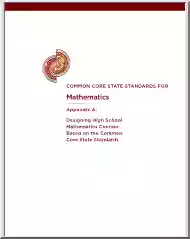Please log in to read this in our online viewer!
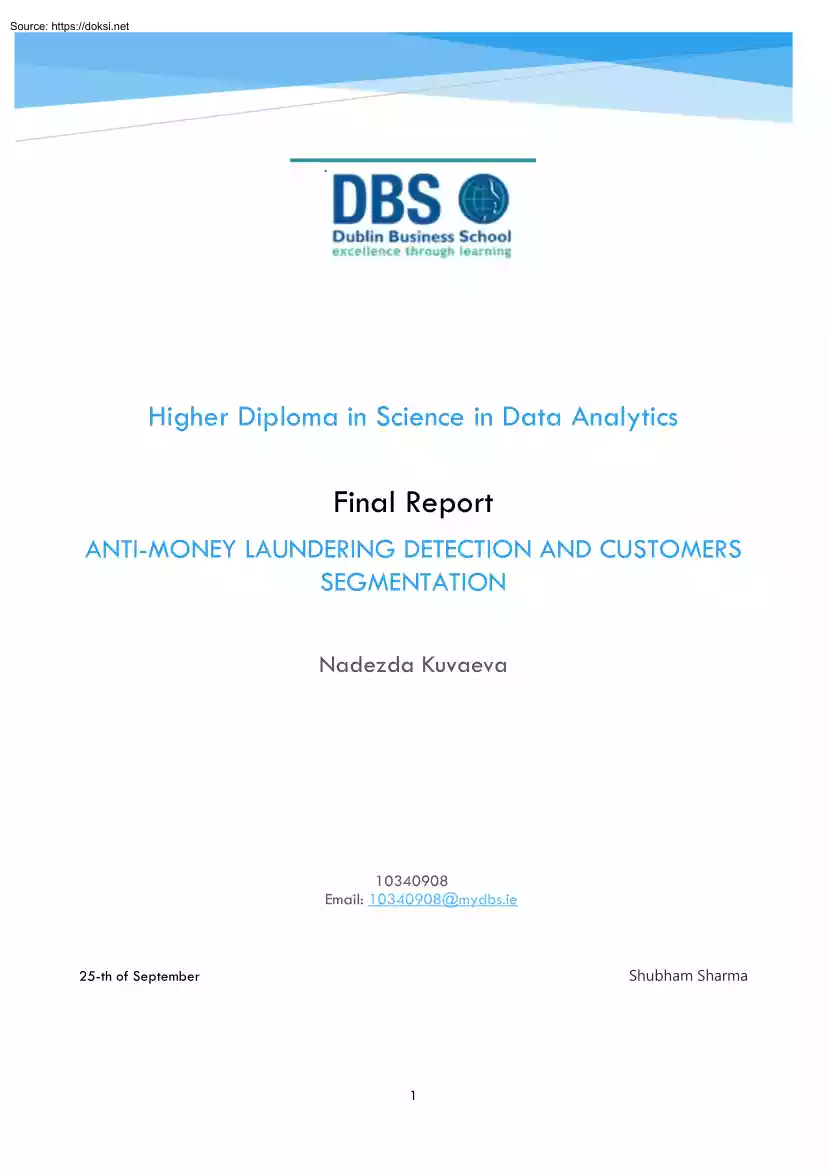
Please log in to read this in our online viewer!
No comments yet. You can be the first!
What did others read after this?
Content extract
Higher Diploma in Science in Data Analytics Final Report ANTI-MONEY LAUNDERING DETECTION AND CUSTOMERS SEGMENTATION Nadezda Kuvaeva 10340908 Email: 10340908@mydbs.ie Shubham Sharma 25-th of September 1 Abstract In this project we going to cover best practices of the anti-money laundering techniques and methods, such a customer segmentation based on suspicious behaviour and fraud detection machine learning algorithms. The goal of the project is to define what payment instrument used for the money laundering the most, so financial institution can reinforce their fraud detection process for this specific payment method and work closely with the bank provider. We going to implement and compare different machine learning classification and clustering algorithms and find out what method is more accurate and suits better for crime detection problem on the specific financial instrument. Acknowledgments I would like to express my very great appreciation to my lecturers Clive Gargan,
Kunwar Madan, Terri Hoare for the knowledge and help they provided to us during the course. I wish to acknowledge help provided by my Supervisor Shubham Sharma. I would like to offer my special thanks to all my classmates and technical support team, their advises have been a great help. Content List Table of Contents ABSTRACT 2 ACKNOWLEDGMENTS 2 CONTENT LIST 2 CHAPTER 1 3 Introduction 3 CHAPTER 2 3 Background: Literature review 3 CHAPTER 3 4 Requirements Specification, Design Requirements Specification and Top-level Design 4 CHAPTER 4 9 Implementation 9 CHAPTER 5 18 Supervised Algorithms Testing Results 18 Unsupervised Algorithm Testing Results 22 2 Testing Algorithms with removed outliers 24 CHAPTER 6 25 Conclusions and Future work 25 REFERENCES 26 APPENDICES 27 Chapter 1 Introduction Money Laundering is a complex problem of the modern society. Despite loopholes in regulatory and financial systems, there is also fast-growing technical sector
provides many benefits to the crime organizations. They use new on-line bank technologies to move money with the real time speed and tremendous amount of transactions. The Financial institutions playing forefront role in detecting and preventing Money laundering. They need to be on top of technology and know their customers to detect potentially fraudulent transactions and flag suspicious customers segments. Traditional system of detecting transactions and name screening system is not sufficient anymore, because it is creating a lot of false positives and increasing volume and cost of work. Here is the Machine Learning comes as a perspective way to handle the Money Laundering problem. It is a form of Artificial Intelligence where we do not tell computer what to do, but we teach it how to analyse the data, so it can take a decision based on history of transactions and customer anomaly activity. Chapter 2 Background: Literature review Artificial Intelligence drives significant part of
the fraud detection and Machine Learning is in epicentre of the technical revolution now. But it might be challenging for the financial institution to implement new ML technologies, because it involves rapid change in company environment, strategy, and technology rebuilding. So, the company must consider cost of the Machine learning implementation and effectiveness of the algorithms applied to specific business problem. In some cases, there is no need for complex algorithms and the business problem can be solved by non-machine learning technique such as statistical analysis, data improvement etc. The Financial institutions playing forefront role in detecting and preventing Money laundering. They need to be on top of technology and know their customers well to succeed in this financial war. Currently assessing the risk can be done by following Know your Customer policy requirements [1]. One of the important parts of the policy is gathering basic information about customer (address,
name, date of birth, identification number) and further monitoring customer behaviour. Comparison of the current transactions and transactions in the past, legal income and amount of money received, 3 person’s background and financial relationships can help to spot any unusual change in the client’s behaviour (unknown source of money, unusual amount transferred to recipient with no relationship with the sender, using unusual payment methods and financial instruments, increased frequency of the transactions) and perform an appropriate investigation. There are several problems with the Transaction monitoring system though: • Creating backlog and as the consequence a regulatory requirements violation • Creating False positives by freezing the accounts of the legitimate customers, which negatively affecting the relationship with the customers • Dollar inflation triggering fixed 10k Cash deposit threshold suspicious activity rule much more often, this leads to increasing
amount of filled reports and rise in transaction monitoring expenses. The logical solution to move threshold up or down would not help much, because it will be affecting the quality of the transaction monitoring and increase false positives or false negatives [2]. Paramount role in solving transactions monitoring issues can play Artificial Intelligence implementation and deep usage of data mining and data analytics principles and developing advanced techniques for suspicious activity detection. To move into advanced techniques of Money Laundering detection we need to make sure that we improved the basic algorithms. The purpose of this project is to define which Machine Learning algorithm is most useful for Anti-Money Laundering. In the field of Anti-Money Laundering following techniques usually used: supervised classification Machine Learning algorithms for the classifying fraud and not fraud transactions, Unsupervised clustering algorithms to segment the customers and detect anomaly
behaviour within the group of customers. In this project we want to compare different Machine Learning algorithms to define the most accurate one. Also, we going to review the future opportunities for AI application in the Anti-Money Laundering field. Chapter 3 Requirements Specification, Design Requirements Specification and Top-level Design Machine Learning models requires a lot of computation on each step of the model development: data collection or start dataset search preprocessing data model training model testing model deployment Hardware That is why it is important to use the right hardware to meet high accuracy, reliability, and speed. Graphical Processing Unit (GPU) traditionally faster for mathematical operations than Central Processing Unit (CPU) because it can handle a few operations at the time. [3] Software Language: Python 3 4 Application: Jupyter Notebook Libraries: pandas, NumPy: for data analysis and manipulation matplotlib and seaborn: for visualization
(plots creation) sklearn (scikit-learn): for building machine learning models Data Pre-processing In this project we use the dataset ‘Australian.dat’ from originated from Quinlan from the repository: Dua, D. and Graff, C (2019) UCI Machine Learning Repository [http://archiveicsuciedu/ml] Irvine, CA: University of California, School of Information and Computer Science. This dataset provided by the financial company and contain credit card applications data with the number of instances 689. This size is big enough to fine the relationships between variables (8 categorical and 6 numerical). Original *.dat format of the Australian dataset There is no headers (labels), they were removed for data protection reasons. Dataset was transformed from *dat into csv format for the sake of data manipulation convenience and column names were added. Transformed Australian dataset 5 There are 6 numerical and 8 categorical attributes. The labels have been changed for the convenience of the
statistical algorithms. For example, attribute 4 originally had 3 labels p, g, gg and these have been changed to labels 1,2,3. A1: 0,1 CATEGORICAL (formerly: a, b) A2: continuous. A3: continuous. A4: 1,2,3 CATEGORICAL (formerly: p, g, gg) A5: 1, 2,3,4,5, 6,7,8,9,10,11,12,13,14 CATEGORICAL (formerly: ff, d, i, k, j, aa, m, c, w, e, q, r, cc, x) A6: 1, 2,3, 4,5,6,7,8,9 CATEGORICAL (formerly: ff, dd, j, bb, v, n, o, h, z) A7: continuous. A8: 1, 0 CATEGORICAL (formerly: t, f) A9: 1, 0 CATEGORICAL (formerly: t, f) A10: continuous. A11: 1, 0 CATEGORICAL (formerly t, f) A12: 1, 2, 3 CATEGORICAL (formerly: s, g, p) A13: continuous. A14: continuous. A15: 1,2 class attribute (formerly: +,-) Credit card application dataset with 14 attributes and one class attribute (A15). Class attribute: categorical A15 with possible values 1,2 Binary classification problem (A15 – 1,0), classify data into one of two groups, fraud (1), not fraud (0). Attributes values: Categorical variables Values Continuous
variables Values A1 0, 1 A2 13.75-8025 A4 1,2,3 A3 0 - 28.00 A5 1-14 A7 0-28.50 A6 1-9 A10 0-67 A8 1, 0 A13 0-2000 A9 1, 0 A14 1-100001.00 A11 1, 0 A12 1,2,3 Algorithms In this project I choose to test 4 Supervised classification algorithms and one Unsupervised algorithm for customers segmentation. 6 1. Support Vector Machine was trained and tested using linear and RBF kernels The goal of the model is to define the hyperplane which will divide data points in two classes. The data point of the classes must be as far as possible from the dividing hyperplane. The SVM algorithm must maximise the margin (distance between hyperplane and the closest data points. These data points called support vectors. C curve, larger C and accuracy, smaller margin and vice versa [4] Linear kernel Radius based function 2. Logistic regression Used for binary dependent variable class prediction. It uses logistic function and predict probability Classify input data points as
0 or 1 using logistic regression function. [5] 3. Random Forest Algorithm, it consists many decision trees, created based on random samples and combine decisions from all trees, taking as true majority of vote. That is why it is very robust and used widely. [6] 7 4. K Nearest Neighbours calculates Euclidian distance between data point and k closest neighbours in the data. The optimal k value can be defined by multiple running of algorithm and by plotting error value vs k value. 5. K-mean unsupervised algorithm partitoning data into groups, in this project it used for the customer segmentation, where credit card applicants fall into different clusters based on their behaviour. Select number of centroids (arithmetic mean of all data points belonging to the cluster) Each data point withing the cluster closer to the centre of this cluster than to the centre of another cluster. 8 Classification models validation Dataset was divided on training and test set in ratio 80% for
training set and 20 % for the test set. Models performance measurements Confusion Matrix Demonstrates the number of the correct classifications and incorrect classifications (TP, TN/FP, FN). Matrix Elements: TP – true positive (positive predicted and it is true) TN – true negative (negative predicted and it is true) FP – false positive (positive predicted and it is not true) FN – false negative (negative predicted and it is not true) This matrix used to calculate model performance characteristics: Accuracy: TP+TN/Total - correctly predicted classes Precision: TP/TP+FP – correctly predicted positives Recall: TP/TP+FN – number of correct positives, indicates missed positive predictions Chapter 4 Implementation Data exploration Class distribution (attribute A15) Class Frequency Subtract 1 from the value (1-1 or 0-1) +: 307 (44.5%) fraud and count unique values to see how -: 382 (55.5%) not fraud fraud and not fraud observations Dataset seems to be well balanced.
distributed. 9 austdf['A15'] -= 1 austdf['A15'].value counts() -1 0 382 not fraud 307 fraud Class relative frequency: Class percentage: Fraud class: 307/689=0.4455 Not Fraud class: 382/689= 0.5544 Pie chart with labels = 'Fraud', 'Not Fraud' sizes = [307, 382] Correlation matrix using NumPy library import numpy as np corr = austdf.corr() corr.stylebackground gradient(cmap='twilight shifted r')set precision(2) 10 Correlation matrix using Seaborn library import seaborn as sns corr = austdf.corr() sns.heatmap(corr, cmap='rocket', square=True, vmin=-1, vmax=1) plt.title('Correlation matrix') List of correlations: austdf.corr()unstack()sort values(ascending=False)drop duplicates() 11 7 most correlated pairs of variables: A8 A9 A9 A8 A15 A6 A7 A15 A10 A15 A9 A10 A5 A2 0.720038 0.571289 0.457693 0.431296 0.406076 0.402101 0.392759 Data Cleaning Check unique values: Check duplicate values:
print(austdf.nunique()) Output: A1 2 A2 311 A3 192 A4 3 A5 14 A6 8 A7 118 A8 2 A9 2 A10 20 A11 2 A12 3 A13 154 A14 148 A15 2 dtype: int64 dups = austdf.duplicated() # report if there are any duplicates print(dups.any()) # list all duplicate rows print(austdf[dups]) Output: False Empty DataFrame Missing values Missing values were already worked and report below was provided: Missing Attribute Values: 37 cases (5%) HAD one or more missing values. The missing values from attributes WERE: A1: 12 A2: 12 A4: 6 A5: 6 A6: 9 A7: 9 A14: 13 12 THESE VALUES WERE REPLACED BY THE MODE OF THE ATTRIBUTE (CATEGORICAL) AND MEAN OF THE ATTRIBUTE (CONTINUOUS) To check if there are any missing values left: austdf.isnull() Output: No missing values left. Outliers Outliers - data points, which are substantially different from other data points. Outliers decreasing the accuracy of the machine learning algorithms because the training process is affected. They skew mean and standard deviation, so we
need to understand the nature of outliers and decide if we want to remove them as an entry error or we want to leave them as an important piece of the dataset. 13 Boxplots for continuous variables: Attribute A2 sns.boxplot(x=austdf['A2']) Attribute A3 sns.boxplot(x=austdf['A3']) Attribute A7 sns.boxplot(x=austdf['A7']) Attribute A10 sns.boxplot(x=austdf['A10']) Attribute A13 sns.boxplot(x=austdf['A13']) 14 Attribute 14 sns.boxplot(x=austdf['A14']) Most significant outliers defined in attributes A10, A13, A14. The difference between majority of data points and outliers so big, that we would consider removing these data points from the dataset to avoid reducing accuracy of the algorithm. Find and remove outliers using interquartile range (IQR) Define first quartile Q1 (25-th percentile) and third quartile Q3 (75-th percentile) and subtract Q1 from Q3 to calculate interquartile range IQR. Then calculate Upper and
Lower whiskers and print out all results. A14 15 A13 A10 We going to validate algorithms without removing outliers to see how accurate they will classify data. After that we will remove outliers from some variables and run algorithms again to check if the performance will be improved, or removal of outliers will negatively affect the performance, because of the importance of the removed data. Algorithms validation Split data into test and training data sets As soon as we going to implement supervised learning algorithms, we need to split data set in training and test sets using Python libraries pandas and sklearn. import pandas as pd from sklearn.model selection import train test split Then we split the data into label variable y and feature variable x and drop the label column A15 and concentrate the rest of the data in the variable X. y=austdf.A15 x=austdf.drop('A15',axis=1) 16 Next step – to split the data on training and test sets, where test set will be
20% of all data and training set the rest 80%: x train,x test,y train,y test=train test split(x,y,test size=0.2) Check how out training set looks like: x train.head() Let us see how many rows and columns the training set have: x train.shape (551, 14) We dropped the label column, so we have now 14 columns and 551 rows in training data set. Now let us have a look at our training data set and it shape: x test.head() x test.shape (138, 14) Our initial dataset contains 689 rows, if we sum 551 rows from the training dataset and 138 rows from the test dataset will get 689 rows, so our splitting went well. 17 Chapter 5 Supervised Algorithms Testing Results Support Vectors Machines Linear Kernel RBF Recall [0.83783784 0859375] Precision [0.87323944 082089552] Accuracy 0.8478260869565217 Recall [1 0.0] Precision [0.53623188 00] Accuracy 0.5362318840579711 Confusion Matrix Confusion Matrix • TP • FP • TP • FP 62 12 74 0 9 55 64 0 • FN • TN • FN •
TN Classification report for Linear Kernel precision recall f1-score support class 0 0.87 0.84 0.86 74 class 1 0.82 0.86 0.84 64 micro avg 0.85 0.85 0.85 138 macro avg weighted avg 0.85 0.85 0.85 0.85 0.85 0.85 138 138 precision recall f1-score support class 0 class 1 0.54 0.00 1.00 0.00 0.70 0.00 74 64 micro avg macro avg weighted avg 0.54 0.27 0.29 0.54 0.50 0.54 0.54 0.35 0.37 138 138 138 Classification report for RBF Kernel 18 Logistic Regression Recall [0.87671233 083076923] Confusion Matrix • TP Precision [0.85333333 085714286] • FP Accuracy 0.855072463768116 ROC score 0.9079030558482614 64 9 11 54 • FN • TN Classification Report precision recall f1-score support class 0 0.85 0.88 0.86 73 class 1 0.86 0.83 0.84 65 micro avg 0.86 0.86 0.86 138 macro avg weighted avg 0.86 0.86 0.85 0.86 0.85 0.85 138 138 Random Forest Recall [0.92405063 079661017] Confusion Matrix Precision [0.85882353
088679245] • TP Accuracy 0.8695652173913043 • FP 65 8 11 54 ROC score 0.9108535300316123 • FN 19 • TN Classification Report precision recall f1-score support class 0 class 1 0.86 0.87 0.89 0.83 0.87 0.85 73 65 micro avg macro avg weighted avg 0.86 0.86 0.86 0.86 0.86 0.86 0.86 0.86 0.86 138 138 138 K Nearest Neighbours Number of neighbours: 3 Accuracy: 0.6594202898550725 Number of neighbours: 5 Accuracy: 0.7246376811594203 Accuracy improved with 5 nearest neighbours improved by 7%: 73% of time model is accurate. Will be accuracy continue increasing with increasing of numbers of nearest neighbours? Number of neighbours: 7 Accuracy: 0.717391304347826 With 7 neighbours the accuracy dropped by 1% compare to n=5. Building the Errors values vs k number plot will help to identify the optimal number of neighbours. As we can see on the plot, the lowest value of error must be when number of neighbours is equal 6. Number of neighbours: 6 20 Accuracy:
0.7318840579710145 With n=6 accuracy is improved by 1%. Confusion Matrix • TP • FP 64 7 34 33 • FN • TN Classification Report precision recall f1-score support 0 1 0.65 0.82 0.90 0.49 0.76 0.62 71 67 micro avg macro avg weighted avg 0.70 0.74 0.74 0.70 0.70 0.70 0.70 0.69 0.69 138 138 138 Resulting Table Resulting report demonstrates that highest performance has Random Forest Algorithm with the Accuracy 0.87, then Logistic Regression Algorithm with Accuracy 086 and SVM Algorithm with Linear Kernel and Accuracy 0.85 The lowest performance has SVM with the RBF and Accuracy 054 and KNN with Accuracy 0.73 21 Unsupervised Algorithm Testing Results K-Means K-means clustering is a partitioning clustering. WCSS is a measure of the density of the cluster, so for the successful clustering WCSS needs to be minimized and have minimum distance between data point and centroid withing one cluster. Randomly initialize the centroids and run k-means algorithms
using k-means ++ to make initialization of the centroids more accurate. Second centroid will be chosen based on the distance from the initial centroid, third one based on the distance from the second one and so on to make sure all centroids located far from each other and belongs to different clusters. Meaning that data points of the one cluster closer to the centroid withing this cluster than to the centroids of other clusters. Then we Plot Within cluster sum of squares against K-value. The elbow plot showed that an optimal number of the clusters in our case is 4, because with numbers of the clusters 1,2,3 WCSS dropping dramatically and after k=4 the WCSS dropping very slowly and after k=5 stopped changing at all. Run k-means for k=4 and plot it. To do so we divide data on samples and 4 blobs 22 Run k-means for k=4 and print the result. Plot clusters and centroids Perform clustering for specific pairs of the numeric attributes K-Means for A7 and A2 K-Means for A3 and A7 23
Testing Best performer (Random Forest) and low performer (KNN) Algorithms with removed outliers Remove outliers from A14 KNN Accuracy: 0.6810344827586207 Dropped Random Forest Accuracy: 0.853448275862069 Dropped Conclusion – removed from A14 outliers contained significant information. Models worked better with outliers. Remove outliers from A13 KNN Accuracy: 0.7185185185185186 Better than A14, but still not that good as without removal. Random Forest 0.8814814814814815 RF improved with A13 outliers removed. K-Means Silhouette score 0.6819938690643478 No difference in clustering with outliers and without it. 24 Remove outliers from A10 Random Forest Accuracy: 0.8442622950819673 Not improved, less than with outliers. Chapter 6 Conclusions and Future work In this project we investigated most common machine learning algorithms and applied them to solve money laundering problem. Algorithms were chosen based on their pros and cons Support Vector Machines This algorithms
memory efficient, works well with high dimensions and when classes are easy to separate. Suits to binary classification Outliers does not have major impact, so for our dataset it was a good option and the accuracy of the algorithm (0.85 with linear function) prove it However, it requires large amount of time to process. Logistic Regression This algorithm is easy to apply and explain the result, but assumption of linearity is limiting the usage of the algorithms, because in real business world the data is rarely linear. The accuracy of Logistic Regression in our dataset is relatively good – 0.86 Random Forest This algorithm one of the most common and efficient. It works well with large datasets and high dimensional data. It combines output of several trees which provides better classification quality In this project Random Forest demonstrated best result with accuracy 0.87 K Nearest Neighbours This algorithm classifying data point based on feature similarity of the nearest neighbours.
Number of neighbours affects the accuracy score, so it needs to be chosen carefully. Algorithm is sensitive to outliers, which was proved in this project by accuracy 0.73 K Means This algorithm was chosen to perform data segmentation and it demonstrated a good clustering result. Number of clusters was defined by using elbow plot. This algorithm sensitive to outliers, but in our project, there was no difference noticed between clustering results with and without outliers. Outliers removal showed significant drop in the algorithm’s performance, so in our case these data points might have useful information and should not be removed. 25 We identified the best performer among 5 algorithms, which is Random Forest. Next step would be algorithm improvement and development of new ways to detect money laundering behaviour. The challenge here is that machine learning algorithms improvement demands a trade-off between security and privacy. Artificial Intelligence increased public security
and crime solving rate However, there is an urgent need to reconcile security and privacy regulations. People must own their data and share only pieces of it. It could be done by blockchain applied to the banking system as a future work. References [1] OECD. (2009) Money Laundering Awareness Handbook for Tax Examiners and Tax Auditors [online, PDF]. Available from: http://wwwoecdorg/tax/exchange-of-tax-information/moneylaundering-awareness-handbook-for-tax-examiners-and-tax-auditorspdf (CTPA website www.oecdorg/tax/crime) [assessed 19 June 2020] [2] American Institute of Economic Research. (2020) Why Aren’t Anti-Money-Laundering Regulations Adjusted for Inflation? [online]. Available from: https://www.aierorg/article/why-arent-anti-money-laundering-regulations-adjusted-forinflation/#:~:text=Anti%2Dmoney%2Dlaundering%20(AML,be%20celebrating%20its%2050th%20an niversary [assessed 21 June 2020] [3] E Infochips. (2019) HIMANSHU SINGH AI & MACHINE LEARNING , HARDWARE [ONLINE]
AVAILABLE FROM: https://www.einfochipscom/blog/everything-you-need-to-know-about-hardware-requirementsfor-machine-learning/ [assessed 9 September 2020] [4] Sci-kit learn developers. (2007-2020) Support Vector Machines [online] Available from: https://scikit-learn.org/stable/modules/svmhtml [assessed 10 September 2020] [5] JavaTPoint. (2011-2018) Linear Regression vs Logistic Regression [online] Available from: https://www.javatpointcom/linear-regression-vs-logistic-regression-in-machine-learning [assessed 11 September 2020] [6] DataCamp. (2018) Understanding Random Forest Classifiers in Python [online] Available from: https://www.datacampcom/community/tutorials/random-forests-classifier-python [assessed 7 September 2020] [7] Central Bank of Ireland. (2020) Anti-Money Laundering and Countering Financing of Terrorism [online]. Available from: https://wwwcentralbankie/regulation/anti-money-laundering-andcountering-the-financing-of-terrorism [assessed 21 June 2020] [8] Investopedia.
(2020) Crime and Fraud Money Laundering [online] Available from: https://www.investopediacom/terms/m/moneylaunderingasp [ assessed 20 June 2020] 26 [9] E. A Lopez-Rojas, A Elmir, and S Axelsson "PaySim: A financial mobile money simulator for fraud detection". In: The 28th European Modeling and Simulation Symposium-EMSS, Larnaca, Cyprus. 2016 [6] Kaggle. (2017) Synthetic financial datasets for fraud detection [online] Available from: https://www.kagglecom/ntnu-testimon/paysim1 [assessed 21 June 2020] [10] ISB. Criminal Justice (Money Laundering and Terrorism financing Act 2010 [online] Available from: http://www.irishstatutebookie/eli/2010/act/6/enacted/en/print#sec6 [assessed 21 June 2020] [11] Accenture. (2017) Evolving AML Journey [online, PDF] Available from: https://www.accenturecom/ acnmedia/pdf-61/accenture-leveraging-machine-learning-antimoney-laundering-transaction-monitoringpdf [assessed 18 June 2020] [12] SAS. (2017) Developing Scenario Segmentation and Anomaly
Detection Models [online, PDF] Available from: https://www.sascom/content/dam/SAS/en us/doc/whitepaper1/scenariosegmentation-anomaly-detection-models-107495pdf [assessed 20 June 2020] Appendices Full code """ Code for the Final Project. Represents 5 classification algorithms with their accuracy for comparison purpose. Language: Python 3 Application: Jupyter Notebook Libraries: pandas, numpy: for data analysis and manipulation matplotlib and seaborn: for visualization (plots creation) sklearn (scikit-learn): for building machine learning models """ # import all necessary libraries for data manipulation and plotting import pandas as pd import numpy as np %matplotlib inline 27 import matplotlib.pyplot as plt #read in dataset Australian austdf = pd.read csv('australiancsv', delimiter=';') #Add names of the columns austdf.columns=['A1', 'A2', 'A3',
'A4','A5','A6','A7', 'A8', 'A9', 'A10', 'A11', 'A12', 'A13', 'A14', 'A15'] #Check data shape and structure austdf.head(10) austdf.info() austdf.describe() austdf.sample(10) austdf.min() austdf.max() #Class distribution austdf['A15'] -= 1 austdf['A15'].value counts() #Class percentage (Pie chart) import matplotlib.pyplot as plt %matplotlib inline labels = 'Fraud', 'Not Fraud' sizes = [307, 382] explode = (0.1, 0) # only "explode" the 2nd slice fig1, ax1 = plt.subplots() ax1.pie(sizes, explode=explode, labels=labels, autopct='%11f%%', shadow=True, startangle=90) #Make chart circle: ax1.axis('equal') plt.show() 28 #Frequency distribution of categorical variables #A5 print(austdf['A5'].value counts()count()) %matplotlib inline import seaborn as sns import matplotlib.pyplot as plt A5
calc = austdf['A5'].value counts() sns.set(style="dark") sns.barplot(A5 calcindex, A5 calcvalues, alpha=1) plt.title('Frequency Distribution of A5 categories', fontsize=14) plt.ylabel('Number of Occurrences', fontsize=14) plt.xlabel('A5 categories', fontsize=14) plt.show() #A6 print(austdf['A6'].value counts()count()) #Frequency distribution of A6: %matplotlib inline import seaborn as sns import matplotlib.pyplot as plt A6 calc = austdf['A6'].value counts() sns.set(style="dark") sns.barplot(A6 calcindex, A6 calcvalues, alpha=1) plt.title('Frequency Distribution of A6 categories', fontsize=14) plt.ylabel('Number of Occurrences', fontsize=14) plt.xlabel('A6 categories', fontsize=14) plt.show() 29 #A1 print(austdf['A1'].value counts()count()) A1 calc = austdf['A1'].value counts() sns.set(style="dark") sns.barplot(A1 calcindex, A1 calcvalues,
alpha=1) plt.title('Frequency Distribution of A1 categories', fontsize=14) plt.ylabel('Number of Occurrences', fontsize=14) plt.xlabel('A1 categories', fontsize=14) plt.show() #A4 print(austdf['A4'].value counts()count()) A4 calc = austdf['A4'].value counts() sns.set(style="dark") sns.barplot(A4 calcindex, A4 calcvalues, alpha=1) plt.title('Frequency Distribution of A4 categories', fontsize=14) plt.ylabel('Number of Occurrences', fontsize=14) plt.xlabel('A4 categories', fontsize=14) plt.show() #A8 print(austdf['A8'].value counts()count()) A8 calc = austdf['A8'].value counts() sns.set(style="dark") sns.barplot(A8 calcindex, A8 calcvalues, alpha=1) plt.title('Frequency Distribution of A8 categories', fontsize=14) plt.ylabel('Number of Occurrences', fontsize=14) plt.xlabel('A8 categories', fontsize=14) plt.show() #A9 30
print(austdf['A9'].value counts()count()) A9 calc = austdf['A9'].value counts() sns.set(style="dark") sns.barplot(A9 calcindex, A9 calcvalues, alpha=1) plt.title('Frequency Distribution of A9 categories', fontsize=14) plt.ylabel('Number of Occurrences', fontsize=14) plt.xlabel('A9 categories', fontsize=14) plt.show() #A11 print(austdf['A11'].value counts()count()) A9 calc = austdf['A11'].value counts() sns.set(style="dark") sns.barplot(A11 calcindex, A11 calcvalues, alpha=1) plt.title('Frequency Distribution of A11 categories', fontsize=14) plt.ylabel('Number of Occurrences', fontsize=14) plt.xlabel('A11 categories', fontsize=14) plt.show() #A12 print(austdf['A12'].value counts()count()) A12 calc = austdf['A12'].value counts() sns.set(style="dark") sns.barplot(A11 calcindex, A12 calcvalues, alpha=1) plt.title('Frequency
Distribution of A12 categories', fontsize=14) plt.ylabel('Number of Occurrences', fontsize=14) plt.xlabel('A11 categories', fontsize=14) plt.show() #Plot subset of numerical variables sns.set(style="ticks", color codes=True) 31 comparePlot = sns.pairplot(austdf, vars=['A2', 'A3', 'A7', 'A10', 'A13', 'A14']) #Plot subset of categorical variables sns.set(style="ticks", color codes=True) comparePlot = sns.pairplot(austdf, vars=['A1', 'A4', 'A5', 'A6', 'A8', 'A9']) #Correlation matrix with numpy import numpy as np corr = austdf.corr() corr.stylebackground gradient(cmap='twilight shifted r')set precision(2) #Correlation matrix with seaborn import seaborn as sns corr = austdf.corr() sns.heatmap(corr, cmap='rocket', square=True, vmin=-1, vmax=1) plt.title('Correlation matrix') #List of
correlated pairs austdf.corr()unstack()sort values(ascending=False)drop duplicates() #Unique values print(austdf.nunique()) #Missing values austdf.isnull() #Duplicate values dups = austdf.duplicated() print(dups.any()) print(austdf[dups]) 32 #Outliers for continuous variables with box plot import seaborn as sns sns.boxplot(x=austdf['A2']) sns.boxplot(x=austdf['A3']) sns.boxplot(x=austdf['A5']) sns.boxplot(x=austdf['A7']) sns.boxplot(x=austdf['A10']) sns.boxplot(x=austdf['A13']) sns.boxplot(x=austdf['A14']) #Find and remove outliers using Interquartile range (IQR) #A2 import seaborn as sns sns.boxplot(x=austdf['A2']) Q1=austdf['A2'].quantile(025) Q3=austdf['A2'].quantile(075) IQR=Q3-Q1 print(Q1) print(Q3) print(IQR) LowerW = Q1-(1.5*IQR) UpperW = Q3+(1.5*IQR) print(LowerW, UpperW) #Check shape before removal austdf.shape #Remove outliers austdf =
austdf[austdf['A2']<UpperW] #Check shape after outliers removal austdf.shape #Plot result sns.boxplot(x=austdf['A2']) 33 #Recalculate IQR, remove and plot again sns.boxplot(x=austdf['A2']) Q1=austdf['A2'].quantile(025) Q3=austdf['A2'].quantile(075) IQR=Q3-Q1 print(Q1) print(Q3) print(IQR) LowerW = Q1-(1.5*IQR) UpperW = Q3+(1.5*IQR) print(LowerW, UpperW) austdf = austdf[austdf['A2']< UpperW] sns.boxplot(x=austdf['A2']) #A3 sns.boxplot(x=austdf['A3']) Q1=austdf['A3'].quantile(025) Q3=austdf['A3'].quantile(075) IQR=Q3-Q1 print(Q1) print(Q3) print(IQR) LowerW = Q1-(1.5*IQR) UpperW = Q3+(1.5*IQR) print(LowerW, UpperW) austdf = austdf[austdf['A3']<UpperW] sns.boxplot(x=austdf['A3']) #A7 34 sns.boxplot(x=austdf['A7']) Q1=austdf['A7'].quantile(025) Q3=austdf['A7'].quantile(075) IQR=Q3-Q1 print(Q1) print(Q3) print(IQR) LowerW
= Q1-(1.5*IQR) UpperW = Q3+(1.5*IQR) print(LowerW, UpperW) austdf = austdf[austdf['A7']< UpperW] sns.boxplot(x=austdf['A7']) #4 more time sns.boxplot(x=austdf['A7']) Q1=austdf['A7'].quantile(025) Q3=austdf['A7'].quantile(075) IQR=Q3-Q1 print(Q1) print(Q3) print(IQR) LowerW = Q1-(1.5*IQR) UpperW = Q3+(1.5*IQR) print(LowerW, UpperW) #A10 sns.boxplot(x=austdf['A10']) Q1=austdf['A10'].quantile(025) Q3=austdf['A10'].quantile(075) IQR=Q3-Q1 print(Q1) print(Q3) 35 print(IQR) LowerW = Q1-(1.5*IQR) UpperW = Q3+(1.5*IQR) print(LowerW, UpperW) austdf = austdf[austdf['A10']< UpperW] sns.boxplot(x=austdf['A10']) #A13 sns.boxplot(x=austdf['A13']) Q1=austdf['A13'].quantile(025) Q3=austdf['A13'].quantile(075) IQR=Q3-Q1 print(Q1) print(Q3) print(IQR) LowerW = Q1-(1.5*IQR) UpperW = Q3+(1.5*IQR) print(LowerW, UpperW) austdf =
austdf[austdf['A13']<UpperW] sns.boxplot(x=austdf['A13']) #A14 sns.boxplot(x=austdf['A14']) Q1=austdf['A14'].quantile(025) Q3=austdf['A14'].quantile(075) IQR=Q3-Q1 print(Q1) print(Q3) print(IQR) LowerW = Q1-(1.5*IQR) UpperW = Q3+(1.5*IQR) 36 print(LowerW, UpperW) austdf = austdf[austdf['A14']< UpperW] sns.boxplot(x=austdf['A14']) #Skewness value for A14 print(austdf['A14'].skew()) austdf['A14'].describe() #Distribution A14 with histogram import matplotlib.pyplot as plt austdf.A14hist() #Flooring to remove outliers print(austdf['A14'].quantile(010)) print(austdf['A14'].quantile(090)) import numpy as np austdf['A14'] = np.where(austdf['A14'] <10, 10,austdf['A14']) austdf['A14'] = np.where(austdf['A14'] >20010, 20010,austdf['A14']) #Check skewness again to see improvement
print(austdf['A14'].skew()) austdf.A14hist() #Divide data on raining and test sets from sklearn.model selection import train test split y=austdf.A15 x=austdf.drop('A15',axis=1) x train, x test, y train, y test=train test split(x,y,test size=0.2) x train.head() x train.shape x test.head() 37 x test.shape #Build SVM Model with linear kernel from sklearn import svm from sklearn.metrics import recall score C = 1.0 # = self alpha in our algorithm model1 = svm.SVC(kernel='linear', C=C) #Traing SVM model model1.fit(x train, y train) #Test SVM model y predict = model1.predict(x test) # SVM Model evaluation #Recall from sklearn.metrics import recall score print (recall score(y test, y predict, average=None)) #Precision from sklearn.metrics import precision score print(precision score(y test, y predict, average=None)) #Accuracy from sklearn.metrics import accuracy score print(accuracy score(y test, y predict)) #SVM Confision matrix from sklearn.metrics
import confusion matrix confusion matrix(y test, y predict) tn, fp, fn, tp = confusion matrix(y test, y predict).ravel() 38 tn, fp, fn, tp #SVM Classification report from sklearn.metrics import classification report target names = ['class 0', 'class 1'] print(classification report(y text, y predict, target names=target names)) #Build SVM model with RBF kernel C = 1.0 model1 = svm.SVC(kernel='rbf', gamma=07, C=C) #Train SVM RBF model model1.fit(x train, y train) #Test SVM RBF model y predict = model1.predict(x test) #SVM RBF Model evaluation #Recall print (recall score(y test, y predict, average=None)) #Precision print(precision score(y test, y predict, average=None)) #Accuracy print(accuracy score(y test, y predict)) #Confusion Matrix confusion matrix(y test, y predict) tn, fp, fn, tp = confusion matrix(y test, y predict).ravel() tn, fp, fn, tp #Classification Report target names = ['class 0', 'class 1'] print(classification
report(y test, y predict, target names=target names)) 39 #Build Random Forest model from sklearn.ensemble import RandomForestClassifier classmodel=RandomForestClassifier(n estimators=100) #Train the RF Model classmodel.fit(x train,y train) #Test RF Model y predict=classmodel.predict(x test) #RF Model Evaluation #Recall from sklearn.metrics import recall score print (recall score(y test, y predict, average=None)) #Precision from sklearn.metrics import precision score print(precision score(y test, y predict, average=None)) #Accuracy from sklearn.metrics import accuracy score print(accuracy score(y test, y predict)) #Confusion Matrix confusion matrix(y test, y predict) #Classification Report target names = ['class 0', 'class 1'] print(classification report(y test, y predict, target names=target names)) #ROC score from sklearn.metrics import roc auc score probs = classmodel.predict proba(x test) #Print ROC AUC score 40 print(roc auc score(y test, probs[:,
1])) #Build Logistic Regression Model from sklearn.linear model import LogisticRegression classmodel = LogisticRegression(solver='liblinear', random state=0) #Train the LR model classmodel.fit(x train, y train) #Test the LR model y pred = classmodel.predict(x test) #Evaluate a LR model #Recall print (recall score(y test, y predict, average=None)) #Precision print(precision score(y test, y predict, average=None)) #Accuracy print(accuracy score(y test, y predict)) #Confusion Matrix confusion matrix(y test, y predict) #Classification Report target names = ['class 0', 'class 1'] print(classification report(y test, y predict, target names=target names)) #ROC probs = classmodel.predict proba(x test) #Print ROC AUC score print(roc auc score(y test, probs[:, 1])) #KNN 41 #Split data into train and test from sklearn.model selection import train test split y=austdf.A15 x=austdf.drop('A15',axis=1) x train,x test,y train,y test=train test
split(x,y,test size=0.2) from sklearn.neighbors import KNeighborsClassifier #Build K Nearest Neighbours Model from sklearn.neighbors import KNeighborsClassifier #Number of neighbours: 3 knn = KNeighborsClassifier(n neighbors=3) #Tran KNN Model knn.fit(x train, y train) #Test KNN Model predicted = knn.predict(x test) #KNN Model Evaluation from sklearn import metrics print("Accuracy:",metrics.accuracy score(y test, predicted)) #Number of neighbours: 5 #Build KNN Model knn = KNeighborsClassifier(n neighbors=5) #Train KNN Model knn.fit(x train, y train) #Test KNN Model predicted = knn.predict(x test) 42 #Model Evaluation print("Accuracy:",metrics.accuracy score(y test, predicted)) #Number of neighbours: 7 #Build KNN Model knn = KNeighborsClassifier(n neighbors=7) #Train KNN Model knn.fit(x train, y train) #Test KNN Model predicted = knn.predict(x test) #Evaluate KNN MOdel print("Accuracy:",metrics.accuracy score(y test, predicted)) #Plot Error
value VS number of neighbours: import matplotlib.pyplot as plt plt.figure(figsize=(12, 6)) plt.plot(range(1, 10), error, color='red', linestyle='solid', marker='o', markerfacecolor='green', markersize=15) plt.title('K value error') plt.xlabel('K value') plt.ylabel('Mean error') #Number of neighbours: 6 - based on the plot must be the optimal number of neigbours knn = KNeighborsClassifier(n neighbors=6) knn.fit(x train, y train) predicted = knn.predict(x test) print("Accuracy:",metrics.accuracy score(y test, predicted)) 43 #K-Means Clustering from sklearn.cluster import KMeans #Plot Withing Cluster Sum of Squares VS k-value to find the optimal number of clusters wcss = [] for k in range(1,12): kmeans = KMeans(n clusters=k, init="k-means++") kmeans.fit(austdfiloc[:,1:]) wcss.append(kmeansinertia ) plt.figure(figsize=(12,6)) plt.grid() plt.plot(range(1,12),wcss, linewidth=2,
color="green", marker ="8") plt.xlabel("K Value") plt.xticks(nparange(1,12,1)) plt.ylabel("Whithin Cluster Sum of Squares") plt.show() #Import libraries for plotting and plot styling %matplotlib inline import matplotlib.pyplot as plt import seaborn as sns; sns.set() # for plot styling import numpy as np #Divide data on samples and 4 blobs: from sklearn.datasetssamples generator import make blobs X, y true = make blobs(n samples=300, centers=4, cluster std=0.60, random state=0) plt.scatter(X[:, 0], X[:, 1], s=50) #Run K-Means for k=4 as an optimal number of clusters from sklearn.cluster import KMeans kmeans = KMeans(n clusters=4) 44 kmeans.fit(X) y kmeans = kmeans.predict(X) print(y kmeans) #Plot the result #Plot data points plt.scatter(X[:, 0], X[:, 1], c=y kmeans, s=50, cmap='plasma') #Plot centroids centers = kmeans.cluster centers plt.scatter(centers[:, 0], centers[:, 1], c='white', s=200, alpha=05); #Cluster based
on 2 numeric attributes - A2 and A7 #Dropping the label column 'A15' aust clustering = austdf.drop(columns = ['A15']) #Selecting 2 numeric features from the dataset for clustering A2 and A7 X = aust clustering.iloc[:, [1,6]]values from sklearn.cluster import KMeans #Fitting K-Means to the dataset kmeans = KMeans(n clusters = 4, init = 'k-means++', random state = 0) #Returns a label for each data point based on the number of clusters y kmeans = kmeans.fit predict(X) print(y kmeans) #Scatter plot for Cluster Red with c = red and data points size s = 30 plt.scatter(X[y kmeans == 0, 0], X[y kmeans == 0, 1], s = 30, c = 'red', label = 'Cluster Red') #Scatter plot for Cluster Black with c = black and data points size s = 30 plt.scatter(X[y kmeans == 1, 0], X[y kmeans == 1, 1], s = 30, c = 'black', label = 'Cluster Black') #Scatter plot for Cluster Green with c = green and data points size s = 30 45 plt.scatter(X[y
kmeans == 2, 0], X[y kmeans == 2, 1], s = 30, c = 'green', label = 'Cluster Green') #Scatter plot for Cluster Yellow with c = yellow and data points size s = 30 plt.scatter(X[y kmeans == 3, 0], X[y kmeans == 3, 1], s = 30, c = 'yellow', label = 'Cluster Yellow') #Scatter plot of the centroids with label = 'Centroids' with c = springgreen and size s = 100 plt.scatter(kmeanscluster centers [:, 0], kmeanscluster centers [:, 1], s = 90, c = 'springgreen', label = 'Centroids') plt.title('Australian Clusters for the attributes A2 and A7') plt.xlabel('Attribute A2') plt.ylabel('Attribute A7') plt.legend() plt.show() #Selecting another pair of the attributes for analysis - A3 and A7 X = aust clustering.iloc[:, [2,6]]values from sklearn.cluster import KMeans #Fitting K-Means to the dataset kmeans = KMeans(n clusters = 4, init = 'k-means++', random state = 0) #Returns a label for each
data point based on the number of clusters y kmeans = kmeans.fit predict(X) print(y kmeans) #Plot data point and centroids on 2D plan #Scatter plot for Cluster Red with c = red and data points size s = 30 plt.scatter(X[y kmeans == 0, 0], X[y kmeans == 0, 1], s = 30, c = 'red', label = 'Cluster Red') #Scatter plot for Cluster Black with c = black and data points size s = 30 plt.scatter(X[y kmeans == 1, 0], X[y kmeans == 1, 1], s = 30, c = 'black', label = 'Cluster Black') #Scatter plot for Cluster Green with c = green and data points size s = 30 46 plt.scatter(X[y kmeans == 2, 0], X[y kmeans == 2, 1], s = 30, c = 'green', label = 'Cluster Green') #Scatter plot for Cluster Yellow with c = yellow and data points size s = 30 plt.scatter(X[y kmeans == 3, 0], X[y kmeans == 3, 1], s = 30, c = 'yellow', label = 'Cluster Yellow') #Scatter plot of the centroids with label = 'Centroids' with c =
springgreen and size s = 100 plt.scatter(kmeanscluster centers [:, 0], kmeanscluster centers [:, 1], s = 90, c = 'springgreen', label = 'Centroids') plt.title('Australian Clusters for the attributes A3 and A7') plt.xlabel('Attribute A3') plt.ylabel('Attribute A7') plt.legend() plt.show() 47
Kunwar Madan, Terri Hoare for the knowledge and help they provided to us during the course. I wish to acknowledge help provided by my Supervisor Shubham Sharma. I would like to offer my special thanks to all my classmates and technical support team, their advises have been a great help. Content List Table of Contents ABSTRACT 2 ACKNOWLEDGMENTS 2 CONTENT LIST 2 CHAPTER 1 3 Introduction 3 CHAPTER 2 3 Background: Literature review 3 CHAPTER 3 4 Requirements Specification, Design Requirements Specification and Top-level Design 4 CHAPTER 4 9 Implementation 9 CHAPTER 5 18 Supervised Algorithms Testing Results 18 Unsupervised Algorithm Testing Results 22 2 Testing Algorithms with removed outliers 24 CHAPTER 6 25 Conclusions and Future work 25 REFERENCES 26 APPENDICES 27 Chapter 1 Introduction Money Laundering is a complex problem of the modern society. Despite loopholes in regulatory and financial systems, there is also fast-growing technical sector
provides many benefits to the crime organizations. They use new on-line bank technologies to move money with the real time speed and tremendous amount of transactions. The Financial institutions playing forefront role in detecting and preventing Money laundering. They need to be on top of technology and know their customers to detect potentially fraudulent transactions and flag suspicious customers segments. Traditional system of detecting transactions and name screening system is not sufficient anymore, because it is creating a lot of false positives and increasing volume and cost of work. Here is the Machine Learning comes as a perspective way to handle the Money Laundering problem. It is a form of Artificial Intelligence where we do not tell computer what to do, but we teach it how to analyse the data, so it can take a decision based on history of transactions and customer anomaly activity. Chapter 2 Background: Literature review Artificial Intelligence drives significant part of
the fraud detection and Machine Learning is in epicentre of the technical revolution now. But it might be challenging for the financial institution to implement new ML technologies, because it involves rapid change in company environment, strategy, and technology rebuilding. So, the company must consider cost of the Machine learning implementation and effectiveness of the algorithms applied to specific business problem. In some cases, there is no need for complex algorithms and the business problem can be solved by non-machine learning technique such as statistical analysis, data improvement etc. The Financial institutions playing forefront role in detecting and preventing Money laundering. They need to be on top of technology and know their customers well to succeed in this financial war. Currently assessing the risk can be done by following Know your Customer policy requirements [1]. One of the important parts of the policy is gathering basic information about customer (address,
name, date of birth, identification number) and further monitoring customer behaviour. Comparison of the current transactions and transactions in the past, legal income and amount of money received, 3 person’s background and financial relationships can help to spot any unusual change in the client’s behaviour (unknown source of money, unusual amount transferred to recipient with no relationship with the sender, using unusual payment methods and financial instruments, increased frequency of the transactions) and perform an appropriate investigation. There are several problems with the Transaction monitoring system though: • Creating backlog and as the consequence a regulatory requirements violation • Creating False positives by freezing the accounts of the legitimate customers, which negatively affecting the relationship with the customers • Dollar inflation triggering fixed 10k Cash deposit threshold suspicious activity rule much more often, this leads to increasing
amount of filled reports and rise in transaction monitoring expenses. The logical solution to move threshold up or down would not help much, because it will be affecting the quality of the transaction monitoring and increase false positives or false negatives [2]. Paramount role in solving transactions monitoring issues can play Artificial Intelligence implementation and deep usage of data mining and data analytics principles and developing advanced techniques for suspicious activity detection. To move into advanced techniques of Money Laundering detection we need to make sure that we improved the basic algorithms. The purpose of this project is to define which Machine Learning algorithm is most useful for Anti-Money Laundering. In the field of Anti-Money Laundering following techniques usually used: supervised classification Machine Learning algorithms for the classifying fraud and not fraud transactions, Unsupervised clustering algorithms to segment the customers and detect anomaly
behaviour within the group of customers. In this project we want to compare different Machine Learning algorithms to define the most accurate one. Also, we going to review the future opportunities for AI application in the Anti-Money Laundering field. Chapter 3 Requirements Specification, Design Requirements Specification and Top-level Design Machine Learning models requires a lot of computation on each step of the model development: data collection or start dataset search preprocessing data model training model testing model deployment Hardware That is why it is important to use the right hardware to meet high accuracy, reliability, and speed. Graphical Processing Unit (GPU) traditionally faster for mathematical operations than Central Processing Unit (CPU) because it can handle a few operations at the time. [3] Software Language: Python 3 4 Application: Jupyter Notebook Libraries: pandas, NumPy: for data analysis and manipulation matplotlib and seaborn: for visualization
(plots creation) sklearn (scikit-learn): for building machine learning models Data Pre-processing In this project we use the dataset ‘Australian.dat’ from originated from Quinlan from the repository: Dua, D. and Graff, C (2019) UCI Machine Learning Repository [http://archiveicsuciedu/ml] Irvine, CA: University of California, School of Information and Computer Science. This dataset provided by the financial company and contain credit card applications data with the number of instances 689. This size is big enough to fine the relationships between variables (8 categorical and 6 numerical). Original *.dat format of the Australian dataset There is no headers (labels), they were removed for data protection reasons. Dataset was transformed from *dat into csv format for the sake of data manipulation convenience and column names were added. Transformed Australian dataset 5 There are 6 numerical and 8 categorical attributes. The labels have been changed for the convenience of the
statistical algorithms. For example, attribute 4 originally had 3 labels p, g, gg and these have been changed to labels 1,2,3. A1: 0,1 CATEGORICAL (formerly: a, b) A2: continuous. A3: continuous. A4: 1,2,3 CATEGORICAL (formerly: p, g, gg) A5: 1, 2,3,4,5, 6,7,8,9,10,11,12,13,14 CATEGORICAL (formerly: ff, d, i, k, j, aa, m, c, w, e, q, r, cc, x) A6: 1, 2,3, 4,5,6,7,8,9 CATEGORICAL (formerly: ff, dd, j, bb, v, n, o, h, z) A7: continuous. A8: 1, 0 CATEGORICAL (formerly: t, f) A9: 1, 0 CATEGORICAL (formerly: t, f) A10: continuous. A11: 1, 0 CATEGORICAL (formerly t, f) A12: 1, 2, 3 CATEGORICAL (formerly: s, g, p) A13: continuous. A14: continuous. A15: 1,2 class attribute (formerly: +,-) Credit card application dataset with 14 attributes and one class attribute (A15). Class attribute: categorical A15 with possible values 1,2 Binary classification problem (A15 – 1,0), classify data into one of two groups, fraud (1), not fraud (0). Attributes values: Categorical variables Values Continuous
variables Values A1 0, 1 A2 13.75-8025 A4 1,2,3 A3 0 - 28.00 A5 1-14 A7 0-28.50 A6 1-9 A10 0-67 A8 1, 0 A13 0-2000 A9 1, 0 A14 1-100001.00 A11 1, 0 A12 1,2,3 Algorithms In this project I choose to test 4 Supervised classification algorithms and one Unsupervised algorithm for customers segmentation. 6 1. Support Vector Machine was trained and tested using linear and RBF kernels The goal of the model is to define the hyperplane which will divide data points in two classes. The data point of the classes must be as far as possible from the dividing hyperplane. The SVM algorithm must maximise the margin (distance between hyperplane and the closest data points. These data points called support vectors. C curve, larger C and accuracy, smaller margin and vice versa [4] Linear kernel Radius based function 2. Logistic regression Used for binary dependent variable class prediction. It uses logistic function and predict probability Classify input data points as
0 or 1 using logistic regression function. [5] 3. Random Forest Algorithm, it consists many decision trees, created based on random samples and combine decisions from all trees, taking as true majority of vote. That is why it is very robust and used widely. [6] 7 4. K Nearest Neighbours calculates Euclidian distance between data point and k closest neighbours in the data. The optimal k value can be defined by multiple running of algorithm and by plotting error value vs k value. 5. K-mean unsupervised algorithm partitoning data into groups, in this project it used for the customer segmentation, where credit card applicants fall into different clusters based on their behaviour. Select number of centroids (arithmetic mean of all data points belonging to the cluster) Each data point withing the cluster closer to the centre of this cluster than to the centre of another cluster. 8 Classification models validation Dataset was divided on training and test set in ratio 80% for
training set and 20 % for the test set. Models performance measurements Confusion Matrix Demonstrates the number of the correct classifications and incorrect classifications (TP, TN/FP, FN). Matrix Elements: TP – true positive (positive predicted and it is true) TN – true negative (negative predicted and it is true) FP – false positive (positive predicted and it is not true) FN – false negative (negative predicted and it is not true) This matrix used to calculate model performance characteristics: Accuracy: TP+TN/Total - correctly predicted classes Precision: TP/TP+FP – correctly predicted positives Recall: TP/TP+FN – number of correct positives, indicates missed positive predictions Chapter 4 Implementation Data exploration Class distribution (attribute A15) Class Frequency Subtract 1 from the value (1-1 or 0-1) +: 307 (44.5%) fraud and count unique values to see how -: 382 (55.5%) not fraud fraud and not fraud observations Dataset seems to be well balanced.
distributed. 9 austdf['A15'] -= 1 austdf['A15'].value counts() -1 0 382 not fraud 307 fraud Class relative frequency: Class percentage: Fraud class: 307/689=0.4455 Not Fraud class: 382/689= 0.5544 Pie chart with labels = 'Fraud', 'Not Fraud' sizes = [307, 382] Correlation matrix using NumPy library import numpy as np corr = austdf.corr() corr.stylebackground gradient(cmap='twilight shifted r')set precision(2) 10 Correlation matrix using Seaborn library import seaborn as sns corr = austdf.corr() sns.heatmap(corr, cmap='rocket', square=True, vmin=-1, vmax=1) plt.title('Correlation matrix') List of correlations: austdf.corr()unstack()sort values(ascending=False)drop duplicates() 11 7 most correlated pairs of variables: A8 A9 A9 A8 A15 A6 A7 A15 A10 A15 A9 A10 A5 A2 0.720038 0.571289 0.457693 0.431296 0.406076 0.402101 0.392759 Data Cleaning Check unique values: Check duplicate values:
print(austdf.nunique()) Output: A1 2 A2 311 A3 192 A4 3 A5 14 A6 8 A7 118 A8 2 A9 2 A10 20 A11 2 A12 3 A13 154 A14 148 A15 2 dtype: int64 dups = austdf.duplicated() # report if there are any duplicates print(dups.any()) # list all duplicate rows print(austdf[dups]) Output: False Empty DataFrame Missing values Missing values were already worked and report below was provided: Missing Attribute Values: 37 cases (5%) HAD one or more missing values. The missing values from attributes WERE: A1: 12 A2: 12 A4: 6 A5: 6 A6: 9 A7: 9 A14: 13 12 THESE VALUES WERE REPLACED BY THE MODE OF THE ATTRIBUTE (CATEGORICAL) AND MEAN OF THE ATTRIBUTE (CONTINUOUS) To check if there are any missing values left: austdf.isnull() Output: No missing values left. Outliers Outliers - data points, which are substantially different from other data points. Outliers decreasing the accuracy of the machine learning algorithms because the training process is affected. They skew mean and standard deviation, so we
need to understand the nature of outliers and decide if we want to remove them as an entry error or we want to leave them as an important piece of the dataset. 13 Boxplots for continuous variables: Attribute A2 sns.boxplot(x=austdf['A2']) Attribute A3 sns.boxplot(x=austdf['A3']) Attribute A7 sns.boxplot(x=austdf['A7']) Attribute A10 sns.boxplot(x=austdf['A10']) Attribute A13 sns.boxplot(x=austdf['A13']) 14 Attribute 14 sns.boxplot(x=austdf['A14']) Most significant outliers defined in attributes A10, A13, A14. The difference between majority of data points and outliers so big, that we would consider removing these data points from the dataset to avoid reducing accuracy of the algorithm. Find and remove outliers using interquartile range (IQR) Define first quartile Q1 (25-th percentile) and third quartile Q3 (75-th percentile) and subtract Q1 from Q3 to calculate interquartile range IQR. Then calculate Upper and
Lower whiskers and print out all results. A14 15 A13 A10 We going to validate algorithms without removing outliers to see how accurate they will classify data. After that we will remove outliers from some variables and run algorithms again to check if the performance will be improved, or removal of outliers will negatively affect the performance, because of the importance of the removed data. Algorithms validation Split data into test and training data sets As soon as we going to implement supervised learning algorithms, we need to split data set in training and test sets using Python libraries pandas and sklearn. import pandas as pd from sklearn.model selection import train test split Then we split the data into label variable y and feature variable x and drop the label column A15 and concentrate the rest of the data in the variable X. y=austdf.A15 x=austdf.drop('A15',axis=1) 16 Next step – to split the data on training and test sets, where test set will be
20% of all data and training set the rest 80%: x train,x test,y train,y test=train test split(x,y,test size=0.2) Check how out training set looks like: x train.head() Let us see how many rows and columns the training set have: x train.shape (551, 14) We dropped the label column, so we have now 14 columns and 551 rows in training data set. Now let us have a look at our training data set and it shape: x test.head() x test.shape (138, 14) Our initial dataset contains 689 rows, if we sum 551 rows from the training dataset and 138 rows from the test dataset will get 689 rows, so our splitting went well. 17 Chapter 5 Supervised Algorithms Testing Results Support Vectors Machines Linear Kernel RBF Recall [0.83783784 0859375] Precision [0.87323944 082089552] Accuracy 0.8478260869565217 Recall [1 0.0] Precision [0.53623188 00] Accuracy 0.5362318840579711 Confusion Matrix Confusion Matrix • TP • FP • TP • FP 62 12 74 0 9 55 64 0 • FN • TN • FN •
TN Classification report for Linear Kernel precision recall f1-score support class 0 0.87 0.84 0.86 74 class 1 0.82 0.86 0.84 64 micro avg 0.85 0.85 0.85 138 macro avg weighted avg 0.85 0.85 0.85 0.85 0.85 0.85 138 138 precision recall f1-score support class 0 class 1 0.54 0.00 1.00 0.00 0.70 0.00 74 64 micro avg macro avg weighted avg 0.54 0.27 0.29 0.54 0.50 0.54 0.54 0.35 0.37 138 138 138 Classification report for RBF Kernel 18 Logistic Regression Recall [0.87671233 083076923] Confusion Matrix • TP Precision [0.85333333 085714286] • FP Accuracy 0.855072463768116 ROC score 0.9079030558482614 64 9 11 54 • FN • TN Classification Report precision recall f1-score support class 0 0.85 0.88 0.86 73 class 1 0.86 0.83 0.84 65 micro avg 0.86 0.86 0.86 138 macro avg weighted avg 0.86 0.86 0.85 0.86 0.85 0.85 138 138 Random Forest Recall [0.92405063 079661017] Confusion Matrix Precision [0.85882353
088679245] • TP Accuracy 0.8695652173913043 • FP 65 8 11 54 ROC score 0.9108535300316123 • FN 19 • TN Classification Report precision recall f1-score support class 0 class 1 0.86 0.87 0.89 0.83 0.87 0.85 73 65 micro avg macro avg weighted avg 0.86 0.86 0.86 0.86 0.86 0.86 0.86 0.86 0.86 138 138 138 K Nearest Neighbours Number of neighbours: 3 Accuracy: 0.6594202898550725 Number of neighbours: 5 Accuracy: 0.7246376811594203 Accuracy improved with 5 nearest neighbours improved by 7%: 73% of time model is accurate. Will be accuracy continue increasing with increasing of numbers of nearest neighbours? Number of neighbours: 7 Accuracy: 0.717391304347826 With 7 neighbours the accuracy dropped by 1% compare to n=5. Building the Errors values vs k number plot will help to identify the optimal number of neighbours. As we can see on the plot, the lowest value of error must be when number of neighbours is equal 6. Number of neighbours: 6 20 Accuracy:
0.7318840579710145 With n=6 accuracy is improved by 1%. Confusion Matrix • TP • FP 64 7 34 33 • FN • TN Classification Report precision recall f1-score support 0 1 0.65 0.82 0.90 0.49 0.76 0.62 71 67 micro avg macro avg weighted avg 0.70 0.74 0.74 0.70 0.70 0.70 0.70 0.69 0.69 138 138 138 Resulting Table Resulting report demonstrates that highest performance has Random Forest Algorithm with the Accuracy 0.87, then Logistic Regression Algorithm with Accuracy 086 and SVM Algorithm with Linear Kernel and Accuracy 0.85 The lowest performance has SVM with the RBF and Accuracy 054 and KNN with Accuracy 0.73 21 Unsupervised Algorithm Testing Results K-Means K-means clustering is a partitioning clustering. WCSS is a measure of the density of the cluster, so for the successful clustering WCSS needs to be minimized and have minimum distance between data point and centroid withing one cluster. Randomly initialize the centroids and run k-means algorithms
using k-means ++ to make initialization of the centroids more accurate. Second centroid will be chosen based on the distance from the initial centroid, third one based on the distance from the second one and so on to make sure all centroids located far from each other and belongs to different clusters. Meaning that data points of the one cluster closer to the centroid withing this cluster than to the centroids of other clusters. Then we Plot Within cluster sum of squares against K-value. The elbow plot showed that an optimal number of the clusters in our case is 4, because with numbers of the clusters 1,2,3 WCSS dropping dramatically and after k=4 the WCSS dropping very slowly and after k=5 stopped changing at all. Run k-means for k=4 and plot it. To do so we divide data on samples and 4 blobs 22 Run k-means for k=4 and print the result. Plot clusters and centroids Perform clustering for specific pairs of the numeric attributes K-Means for A7 and A2 K-Means for A3 and A7 23
Testing Best performer (Random Forest) and low performer (KNN) Algorithms with removed outliers Remove outliers from A14 KNN Accuracy: 0.6810344827586207 Dropped Random Forest Accuracy: 0.853448275862069 Dropped Conclusion – removed from A14 outliers contained significant information. Models worked better with outliers. Remove outliers from A13 KNN Accuracy: 0.7185185185185186 Better than A14, but still not that good as without removal. Random Forest 0.8814814814814815 RF improved with A13 outliers removed. K-Means Silhouette score 0.6819938690643478 No difference in clustering with outliers and without it. 24 Remove outliers from A10 Random Forest Accuracy: 0.8442622950819673 Not improved, less than with outliers. Chapter 6 Conclusions and Future work In this project we investigated most common machine learning algorithms and applied them to solve money laundering problem. Algorithms were chosen based on their pros and cons Support Vector Machines This algorithms
memory efficient, works well with high dimensions and when classes are easy to separate. Suits to binary classification Outliers does not have major impact, so for our dataset it was a good option and the accuracy of the algorithm (0.85 with linear function) prove it However, it requires large amount of time to process. Logistic Regression This algorithm is easy to apply and explain the result, but assumption of linearity is limiting the usage of the algorithms, because in real business world the data is rarely linear. The accuracy of Logistic Regression in our dataset is relatively good – 0.86 Random Forest This algorithm one of the most common and efficient. It works well with large datasets and high dimensional data. It combines output of several trees which provides better classification quality In this project Random Forest demonstrated best result with accuracy 0.87 K Nearest Neighbours This algorithm classifying data point based on feature similarity of the nearest neighbours.
Number of neighbours affects the accuracy score, so it needs to be chosen carefully. Algorithm is sensitive to outliers, which was proved in this project by accuracy 0.73 K Means This algorithm was chosen to perform data segmentation and it demonstrated a good clustering result. Number of clusters was defined by using elbow plot. This algorithm sensitive to outliers, but in our project, there was no difference noticed between clustering results with and without outliers. Outliers removal showed significant drop in the algorithm’s performance, so in our case these data points might have useful information and should not be removed. 25 We identified the best performer among 5 algorithms, which is Random Forest. Next step would be algorithm improvement and development of new ways to detect money laundering behaviour. The challenge here is that machine learning algorithms improvement demands a trade-off between security and privacy. Artificial Intelligence increased public security
and crime solving rate However, there is an urgent need to reconcile security and privacy regulations. People must own their data and share only pieces of it. It could be done by blockchain applied to the banking system as a future work. References [1] OECD. (2009) Money Laundering Awareness Handbook for Tax Examiners and Tax Auditors [online, PDF]. Available from: http://wwwoecdorg/tax/exchange-of-tax-information/moneylaundering-awareness-handbook-for-tax-examiners-and-tax-auditorspdf (CTPA website www.oecdorg/tax/crime) [assessed 19 June 2020] [2] American Institute of Economic Research. (2020) Why Aren’t Anti-Money-Laundering Regulations Adjusted for Inflation? [online]. Available from: https://www.aierorg/article/why-arent-anti-money-laundering-regulations-adjusted-forinflation/#:~:text=Anti%2Dmoney%2Dlaundering%20(AML,be%20celebrating%20its%2050th%20an niversary [assessed 21 June 2020] [3] E Infochips. (2019) HIMANSHU SINGH AI & MACHINE LEARNING , HARDWARE [ONLINE]
AVAILABLE FROM: https://www.einfochipscom/blog/everything-you-need-to-know-about-hardware-requirementsfor-machine-learning/ [assessed 9 September 2020] [4] Sci-kit learn developers. (2007-2020) Support Vector Machines [online] Available from: https://scikit-learn.org/stable/modules/svmhtml [assessed 10 September 2020] [5] JavaTPoint. (2011-2018) Linear Regression vs Logistic Regression [online] Available from: https://www.javatpointcom/linear-regression-vs-logistic-regression-in-machine-learning [assessed 11 September 2020] [6] DataCamp. (2018) Understanding Random Forest Classifiers in Python [online] Available from: https://www.datacampcom/community/tutorials/random-forests-classifier-python [assessed 7 September 2020] [7] Central Bank of Ireland. (2020) Anti-Money Laundering and Countering Financing of Terrorism [online]. Available from: https://wwwcentralbankie/regulation/anti-money-laundering-andcountering-the-financing-of-terrorism [assessed 21 June 2020] [8] Investopedia.
(2020) Crime and Fraud Money Laundering [online] Available from: https://www.investopediacom/terms/m/moneylaunderingasp [ assessed 20 June 2020] 26 [9] E. A Lopez-Rojas, A Elmir, and S Axelsson "PaySim: A financial mobile money simulator for fraud detection". In: The 28th European Modeling and Simulation Symposium-EMSS, Larnaca, Cyprus. 2016 [6] Kaggle. (2017) Synthetic financial datasets for fraud detection [online] Available from: https://www.kagglecom/ntnu-testimon/paysim1 [assessed 21 June 2020] [10] ISB. Criminal Justice (Money Laundering and Terrorism financing Act 2010 [online] Available from: http://www.irishstatutebookie/eli/2010/act/6/enacted/en/print#sec6 [assessed 21 June 2020] [11] Accenture. (2017) Evolving AML Journey [online, PDF] Available from: https://www.accenturecom/ acnmedia/pdf-61/accenture-leveraging-machine-learning-antimoney-laundering-transaction-monitoringpdf [assessed 18 June 2020] [12] SAS. (2017) Developing Scenario Segmentation and Anomaly
Detection Models [online, PDF] Available from: https://www.sascom/content/dam/SAS/en us/doc/whitepaper1/scenariosegmentation-anomaly-detection-models-107495pdf [assessed 20 June 2020] Appendices Full code """ Code for the Final Project. Represents 5 classification algorithms with their accuracy for comparison purpose. Language: Python 3 Application: Jupyter Notebook Libraries: pandas, numpy: for data analysis and manipulation matplotlib and seaborn: for visualization (plots creation) sklearn (scikit-learn): for building machine learning models """ # import all necessary libraries for data manipulation and plotting import pandas as pd import numpy as np %matplotlib inline 27 import matplotlib.pyplot as plt #read in dataset Australian austdf = pd.read csv('australiancsv', delimiter=';') #Add names of the columns austdf.columns=['A1', 'A2', 'A3',
'A4','A5','A6','A7', 'A8', 'A9', 'A10', 'A11', 'A12', 'A13', 'A14', 'A15'] #Check data shape and structure austdf.head(10) austdf.info() austdf.describe() austdf.sample(10) austdf.min() austdf.max() #Class distribution austdf['A15'] -= 1 austdf['A15'].value counts() #Class percentage (Pie chart) import matplotlib.pyplot as plt %matplotlib inline labels = 'Fraud', 'Not Fraud' sizes = [307, 382] explode = (0.1, 0) # only "explode" the 2nd slice fig1, ax1 = plt.subplots() ax1.pie(sizes, explode=explode, labels=labels, autopct='%11f%%', shadow=True, startangle=90) #Make chart circle: ax1.axis('equal') plt.show() 28 #Frequency distribution of categorical variables #A5 print(austdf['A5'].value counts()count()) %matplotlib inline import seaborn as sns import matplotlib.pyplot as plt A5
calc = austdf['A5'].value counts() sns.set(style="dark") sns.barplot(A5 calcindex, A5 calcvalues, alpha=1) plt.title('Frequency Distribution of A5 categories', fontsize=14) plt.ylabel('Number of Occurrences', fontsize=14) plt.xlabel('A5 categories', fontsize=14) plt.show() #A6 print(austdf['A6'].value counts()count()) #Frequency distribution of A6: %matplotlib inline import seaborn as sns import matplotlib.pyplot as plt A6 calc = austdf['A6'].value counts() sns.set(style="dark") sns.barplot(A6 calcindex, A6 calcvalues, alpha=1) plt.title('Frequency Distribution of A6 categories', fontsize=14) plt.ylabel('Number of Occurrences', fontsize=14) plt.xlabel('A6 categories', fontsize=14) plt.show() 29 #A1 print(austdf['A1'].value counts()count()) A1 calc = austdf['A1'].value counts() sns.set(style="dark") sns.barplot(A1 calcindex, A1 calcvalues,
alpha=1) plt.title('Frequency Distribution of A1 categories', fontsize=14) plt.ylabel('Number of Occurrences', fontsize=14) plt.xlabel('A1 categories', fontsize=14) plt.show() #A4 print(austdf['A4'].value counts()count()) A4 calc = austdf['A4'].value counts() sns.set(style="dark") sns.barplot(A4 calcindex, A4 calcvalues, alpha=1) plt.title('Frequency Distribution of A4 categories', fontsize=14) plt.ylabel('Number of Occurrences', fontsize=14) plt.xlabel('A4 categories', fontsize=14) plt.show() #A8 print(austdf['A8'].value counts()count()) A8 calc = austdf['A8'].value counts() sns.set(style="dark") sns.barplot(A8 calcindex, A8 calcvalues, alpha=1) plt.title('Frequency Distribution of A8 categories', fontsize=14) plt.ylabel('Number of Occurrences', fontsize=14) plt.xlabel('A8 categories', fontsize=14) plt.show() #A9 30
print(austdf['A9'].value counts()count()) A9 calc = austdf['A9'].value counts() sns.set(style="dark") sns.barplot(A9 calcindex, A9 calcvalues, alpha=1) plt.title('Frequency Distribution of A9 categories', fontsize=14) plt.ylabel('Number of Occurrences', fontsize=14) plt.xlabel('A9 categories', fontsize=14) plt.show() #A11 print(austdf['A11'].value counts()count()) A9 calc = austdf['A11'].value counts() sns.set(style="dark") sns.barplot(A11 calcindex, A11 calcvalues, alpha=1) plt.title('Frequency Distribution of A11 categories', fontsize=14) plt.ylabel('Number of Occurrences', fontsize=14) plt.xlabel('A11 categories', fontsize=14) plt.show() #A12 print(austdf['A12'].value counts()count()) A12 calc = austdf['A12'].value counts() sns.set(style="dark") sns.barplot(A11 calcindex, A12 calcvalues, alpha=1) plt.title('Frequency
Distribution of A12 categories', fontsize=14) plt.ylabel('Number of Occurrences', fontsize=14) plt.xlabel('A11 categories', fontsize=14) plt.show() #Plot subset of numerical variables sns.set(style="ticks", color codes=True) 31 comparePlot = sns.pairplot(austdf, vars=['A2', 'A3', 'A7', 'A10', 'A13', 'A14']) #Plot subset of categorical variables sns.set(style="ticks", color codes=True) comparePlot = sns.pairplot(austdf, vars=['A1', 'A4', 'A5', 'A6', 'A8', 'A9']) #Correlation matrix with numpy import numpy as np corr = austdf.corr() corr.stylebackground gradient(cmap='twilight shifted r')set precision(2) #Correlation matrix with seaborn import seaborn as sns corr = austdf.corr() sns.heatmap(corr, cmap='rocket', square=True, vmin=-1, vmax=1) plt.title('Correlation matrix') #List of
correlated pairs austdf.corr()unstack()sort values(ascending=False)drop duplicates() #Unique values print(austdf.nunique()) #Missing values austdf.isnull() #Duplicate values dups = austdf.duplicated() print(dups.any()) print(austdf[dups]) 32 #Outliers for continuous variables with box plot import seaborn as sns sns.boxplot(x=austdf['A2']) sns.boxplot(x=austdf['A3']) sns.boxplot(x=austdf['A5']) sns.boxplot(x=austdf['A7']) sns.boxplot(x=austdf['A10']) sns.boxplot(x=austdf['A13']) sns.boxplot(x=austdf['A14']) #Find and remove outliers using Interquartile range (IQR) #A2 import seaborn as sns sns.boxplot(x=austdf['A2']) Q1=austdf['A2'].quantile(025) Q3=austdf['A2'].quantile(075) IQR=Q3-Q1 print(Q1) print(Q3) print(IQR) LowerW = Q1-(1.5*IQR) UpperW = Q3+(1.5*IQR) print(LowerW, UpperW) #Check shape before removal austdf.shape #Remove outliers austdf =
austdf[austdf['A2']<UpperW] #Check shape after outliers removal austdf.shape #Plot result sns.boxplot(x=austdf['A2']) 33 #Recalculate IQR, remove and plot again sns.boxplot(x=austdf['A2']) Q1=austdf['A2'].quantile(025) Q3=austdf['A2'].quantile(075) IQR=Q3-Q1 print(Q1) print(Q3) print(IQR) LowerW = Q1-(1.5*IQR) UpperW = Q3+(1.5*IQR) print(LowerW, UpperW) austdf = austdf[austdf['A2']< UpperW] sns.boxplot(x=austdf['A2']) #A3 sns.boxplot(x=austdf['A3']) Q1=austdf['A3'].quantile(025) Q3=austdf['A3'].quantile(075) IQR=Q3-Q1 print(Q1) print(Q3) print(IQR) LowerW = Q1-(1.5*IQR) UpperW = Q3+(1.5*IQR) print(LowerW, UpperW) austdf = austdf[austdf['A3']<UpperW] sns.boxplot(x=austdf['A3']) #A7 34 sns.boxplot(x=austdf['A7']) Q1=austdf['A7'].quantile(025) Q3=austdf['A7'].quantile(075) IQR=Q3-Q1 print(Q1) print(Q3) print(IQR) LowerW
= Q1-(1.5*IQR) UpperW = Q3+(1.5*IQR) print(LowerW, UpperW) austdf = austdf[austdf['A7']< UpperW] sns.boxplot(x=austdf['A7']) #4 more time sns.boxplot(x=austdf['A7']) Q1=austdf['A7'].quantile(025) Q3=austdf['A7'].quantile(075) IQR=Q3-Q1 print(Q1) print(Q3) print(IQR) LowerW = Q1-(1.5*IQR) UpperW = Q3+(1.5*IQR) print(LowerW, UpperW) #A10 sns.boxplot(x=austdf['A10']) Q1=austdf['A10'].quantile(025) Q3=austdf['A10'].quantile(075) IQR=Q3-Q1 print(Q1) print(Q3) 35 print(IQR) LowerW = Q1-(1.5*IQR) UpperW = Q3+(1.5*IQR) print(LowerW, UpperW) austdf = austdf[austdf['A10']< UpperW] sns.boxplot(x=austdf['A10']) #A13 sns.boxplot(x=austdf['A13']) Q1=austdf['A13'].quantile(025) Q3=austdf['A13'].quantile(075) IQR=Q3-Q1 print(Q1) print(Q3) print(IQR) LowerW = Q1-(1.5*IQR) UpperW = Q3+(1.5*IQR) print(LowerW, UpperW) austdf =
austdf[austdf['A13']<UpperW] sns.boxplot(x=austdf['A13']) #A14 sns.boxplot(x=austdf['A14']) Q1=austdf['A14'].quantile(025) Q3=austdf['A14'].quantile(075) IQR=Q3-Q1 print(Q1) print(Q3) print(IQR) LowerW = Q1-(1.5*IQR) UpperW = Q3+(1.5*IQR) 36 print(LowerW, UpperW) austdf = austdf[austdf['A14']< UpperW] sns.boxplot(x=austdf['A14']) #Skewness value for A14 print(austdf['A14'].skew()) austdf['A14'].describe() #Distribution A14 with histogram import matplotlib.pyplot as plt austdf.A14hist() #Flooring to remove outliers print(austdf['A14'].quantile(010)) print(austdf['A14'].quantile(090)) import numpy as np austdf['A14'] = np.where(austdf['A14'] <10, 10,austdf['A14']) austdf['A14'] = np.where(austdf['A14'] >20010, 20010,austdf['A14']) #Check skewness again to see improvement
print(austdf['A14'].skew()) austdf.A14hist() #Divide data on raining and test sets from sklearn.model selection import train test split y=austdf.A15 x=austdf.drop('A15',axis=1) x train, x test, y train, y test=train test split(x,y,test size=0.2) x train.head() x train.shape x test.head() 37 x test.shape #Build SVM Model with linear kernel from sklearn import svm from sklearn.metrics import recall score C = 1.0 # = self alpha in our algorithm model1 = svm.SVC(kernel='linear', C=C) #Traing SVM model model1.fit(x train, y train) #Test SVM model y predict = model1.predict(x test) # SVM Model evaluation #Recall from sklearn.metrics import recall score print (recall score(y test, y predict, average=None)) #Precision from sklearn.metrics import precision score print(precision score(y test, y predict, average=None)) #Accuracy from sklearn.metrics import accuracy score print(accuracy score(y test, y predict)) #SVM Confision matrix from sklearn.metrics
import confusion matrix confusion matrix(y test, y predict) tn, fp, fn, tp = confusion matrix(y test, y predict).ravel() 38 tn, fp, fn, tp #SVM Classification report from sklearn.metrics import classification report target names = ['class 0', 'class 1'] print(classification report(y text, y predict, target names=target names)) #Build SVM model with RBF kernel C = 1.0 model1 = svm.SVC(kernel='rbf', gamma=07, C=C) #Train SVM RBF model model1.fit(x train, y train) #Test SVM RBF model y predict = model1.predict(x test) #SVM RBF Model evaluation #Recall print (recall score(y test, y predict, average=None)) #Precision print(precision score(y test, y predict, average=None)) #Accuracy print(accuracy score(y test, y predict)) #Confusion Matrix confusion matrix(y test, y predict) tn, fp, fn, tp = confusion matrix(y test, y predict).ravel() tn, fp, fn, tp #Classification Report target names = ['class 0', 'class 1'] print(classification
report(y test, y predict, target names=target names)) 39 #Build Random Forest model from sklearn.ensemble import RandomForestClassifier classmodel=RandomForestClassifier(n estimators=100) #Train the RF Model classmodel.fit(x train,y train) #Test RF Model y predict=classmodel.predict(x test) #RF Model Evaluation #Recall from sklearn.metrics import recall score print (recall score(y test, y predict, average=None)) #Precision from sklearn.metrics import precision score print(precision score(y test, y predict, average=None)) #Accuracy from sklearn.metrics import accuracy score print(accuracy score(y test, y predict)) #Confusion Matrix confusion matrix(y test, y predict) #Classification Report target names = ['class 0', 'class 1'] print(classification report(y test, y predict, target names=target names)) #ROC score from sklearn.metrics import roc auc score probs = classmodel.predict proba(x test) #Print ROC AUC score 40 print(roc auc score(y test, probs[:,
1])) #Build Logistic Regression Model from sklearn.linear model import LogisticRegression classmodel = LogisticRegression(solver='liblinear', random state=0) #Train the LR model classmodel.fit(x train, y train) #Test the LR model y pred = classmodel.predict(x test) #Evaluate a LR model #Recall print (recall score(y test, y predict, average=None)) #Precision print(precision score(y test, y predict, average=None)) #Accuracy print(accuracy score(y test, y predict)) #Confusion Matrix confusion matrix(y test, y predict) #Classification Report target names = ['class 0', 'class 1'] print(classification report(y test, y predict, target names=target names)) #ROC probs = classmodel.predict proba(x test) #Print ROC AUC score print(roc auc score(y test, probs[:, 1])) #KNN 41 #Split data into train and test from sklearn.model selection import train test split y=austdf.A15 x=austdf.drop('A15',axis=1) x train,x test,y train,y test=train test
split(x,y,test size=0.2) from sklearn.neighbors import KNeighborsClassifier #Build K Nearest Neighbours Model from sklearn.neighbors import KNeighborsClassifier #Number of neighbours: 3 knn = KNeighborsClassifier(n neighbors=3) #Tran KNN Model knn.fit(x train, y train) #Test KNN Model predicted = knn.predict(x test) #KNN Model Evaluation from sklearn import metrics print("Accuracy:",metrics.accuracy score(y test, predicted)) #Number of neighbours: 5 #Build KNN Model knn = KNeighborsClassifier(n neighbors=5) #Train KNN Model knn.fit(x train, y train) #Test KNN Model predicted = knn.predict(x test) 42 #Model Evaluation print("Accuracy:",metrics.accuracy score(y test, predicted)) #Number of neighbours: 7 #Build KNN Model knn = KNeighborsClassifier(n neighbors=7) #Train KNN Model knn.fit(x train, y train) #Test KNN Model predicted = knn.predict(x test) #Evaluate KNN MOdel print("Accuracy:",metrics.accuracy score(y test, predicted)) #Plot Error
value VS number of neighbours: import matplotlib.pyplot as plt plt.figure(figsize=(12, 6)) plt.plot(range(1, 10), error, color='red', linestyle='solid', marker='o', markerfacecolor='green', markersize=15) plt.title('K value error') plt.xlabel('K value') plt.ylabel('Mean error') #Number of neighbours: 6 - based on the plot must be the optimal number of neigbours knn = KNeighborsClassifier(n neighbors=6) knn.fit(x train, y train) predicted = knn.predict(x test) print("Accuracy:",metrics.accuracy score(y test, predicted)) 43 #K-Means Clustering from sklearn.cluster import KMeans #Plot Withing Cluster Sum of Squares VS k-value to find the optimal number of clusters wcss = [] for k in range(1,12): kmeans = KMeans(n clusters=k, init="k-means++") kmeans.fit(austdfiloc[:,1:]) wcss.append(kmeansinertia ) plt.figure(figsize=(12,6)) plt.grid() plt.plot(range(1,12),wcss, linewidth=2,
color="green", marker ="8") plt.xlabel("K Value") plt.xticks(nparange(1,12,1)) plt.ylabel("Whithin Cluster Sum of Squares") plt.show() #Import libraries for plotting and plot styling %matplotlib inline import matplotlib.pyplot as plt import seaborn as sns; sns.set() # for plot styling import numpy as np #Divide data on samples and 4 blobs: from sklearn.datasetssamples generator import make blobs X, y true = make blobs(n samples=300, centers=4, cluster std=0.60, random state=0) plt.scatter(X[:, 0], X[:, 1], s=50) #Run K-Means for k=4 as an optimal number of clusters from sklearn.cluster import KMeans kmeans = KMeans(n clusters=4) 44 kmeans.fit(X) y kmeans = kmeans.predict(X) print(y kmeans) #Plot the result #Plot data points plt.scatter(X[:, 0], X[:, 1], c=y kmeans, s=50, cmap='plasma') #Plot centroids centers = kmeans.cluster centers plt.scatter(centers[:, 0], centers[:, 1], c='white', s=200, alpha=05); #Cluster based
on 2 numeric attributes - A2 and A7 #Dropping the label column 'A15' aust clustering = austdf.drop(columns = ['A15']) #Selecting 2 numeric features from the dataset for clustering A2 and A7 X = aust clustering.iloc[:, [1,6]]values from sklearn.cluster import KMeans #Fitting K-Means to the dataset kmeans = KMeans(n clusters = 4, init = 'k-means++', random state = 0) #Returns a label for each data point based on the number of clusters y kmeans = kmeans.fit predict(X) print(y kmeans) #Scatter plot for Cluster Red with c = red and data points size s = 30 plt.scatter(X[y kmeans == 0, 0], X[y kmeans == 0, 1], s = 30, c = 'red', label = 'Cluster Red') #Scatter plot for Cluster Black with c = black and data points size s = 30 plt.scatter(X[y kmeans == 1, 0], X[y kmeans == 1, 1], s = 30, c = 'black', label = 'Cluster Black') #Scatter plot for Cluster Green with c = green and data points size s = 30 45 plt.scatter(X[y
kmeans == 2, 0], X[y kmeans == 2, 1], s = 30, c = 'green', label = 'Cluster Green') #Scatter plot for Cluster Yellow with c = yellow and data points size s = 30 plt.scatter(X[y kmeans == 3, 0], X[y kmeans == 3, 1], s = 30, c = 'yellow', label = 'Cluster Yellow') #Scatter plot of the centroids with label = 'Centroids' with c = springgreen and size s = 100 plt.scatter(kmeanscluster centers [:, 0], kmeanscluster centers [:, 1], s = 90, c = 'springgreen', label = 'Centroids') plt.title('Australian Clusters for the attributes A2 and A7') plt.xlabel('Attribute A2') plt.ylabel('Attribute A7') plt.legend() plt.show() #Selecting another pair of the attributes for analysis - A3 and A7 X = aust clustering.iloc[:, [2,6]]values from sklearn.cluster import KMeans #Fitting K-Means to the dataset kmeans = KMeans(n clusters = 4, init = 'k-means++', random state = 0) #Returns a label for each
data point based on the number of clusters y kmeans = kmeans.fit predict(X) print(y kmeans) #Plot data point and centroids on 2D plan #Scatter plot for Cluster Red with c = red and data points size s = 30 plt.scatter(X[y kmeans == 0, 0], X[y kmeans == 0, 1], s = 30, c = 'red', label = 'Cluster Red') #Scatter plot for Cluster Black with c = black and data points size s = 30 plt.scatter(X[y kmeans == 1, 0], X[y kmeans == 1, 1], s = 30, c = 'black', label = 'Cluster Black') #Scatter plot for Cluster Green with c = green and data points size s = 30 46 plt.scatter(X[y kmeans == 2, 0], X[y kmeans == 2, 1], s = 30, c = 'green', label = 'Cluster Green') #Scatter plot for Cluster Yellow with c = yellow and data points size s = 30 plt.scatter(X[y kmeans == 3, 0], X[y kmeans == 3, 1], s = 30, c = 'yellow', label = 'Cluster Yellow') #Scatter plot of the centroids with label = 'Centroids' with c =
springgreen and size s = 100 plt.scatter(kmeanscluster centers [:, 0], kmeanscluster centers [:, 1], s = 90, c = 'springgreen', label = 'Centroids') plt.title('Australian Clusters for the attributes A3 and A7') plt.xlabel('Attribute A3') plt.ylabel('Attribute A7') plt.legend() plt.show() 47