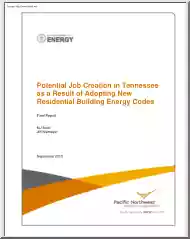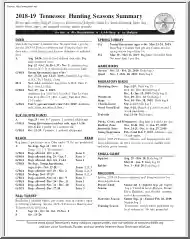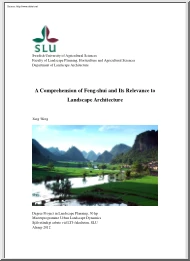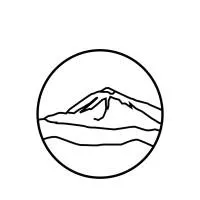Comments
No comments yet. You can be the first!
What did others read after this?
Content extract
How to study with neo Your success is guaranteed! Simply earn 6,000 points each week. neo’s 5-Step Learning Method and parallel study design will speed you toward your target. The blue buttons are your guide. Click on them to earn points and begin to master English. Aim for at least 6,000 points each week which will take about 3 hours in total. Avoid studying more than 30-40 minutes at a time without a break. Try to study at least a little each day. 1 neo Home Screen Current CEFR goal Study points Live Coaching points Total Earned points STUDY NOW button 2 5-Step Study 1. Preview - to get an overview Tips: 1 2 • See how much you can understand the first time you listen. • Answer questions correctly to earn points. Study Step 1 • If you make a mistake, you’ll have a second chance, but you'll earn fewer points. Preview screen 2. Repeat - to improve listening comprehension 1 2 Tips: • Use the Repeat button to listen again and again until you
can understand every sentence and all the details. Study Step 2 • After repeating a sentence twice, the Text button will appear. Repeat button Text button Repeat screen 3. Record - to help you speak with good pronunciation Tips: 1 2 • Before recording, practice saying each sentence first. Record/ Playback button • When you can say the sentence smoothly, record it. Study Step 3 • Try to speak like the native speaker. • The system will automatically compare your pronunciation with the original one. Repeat button Text button • Do you and the speaker sound the same? Record screen 4. Speak - to improve your speaking fluency Tips: • For this step, make sure you are in a quiet place! 1 2 • Before recording, practice saying each sentence first. • When you can say the sentence smoothly, hold down the Microphone button to record the sentence. • Speak clearly and carefully, without hesitation. • You will get more points if every word is recognized
the first time. Study Step 4 Speech Recognition Microphone Hold down to record. Repeat button SR screen 5. Review - to reinforce everything you have learned 1 2 Tips: • For this step, make sure you are in a quiet place! • Continue practicing and recording all the sentences until you can say them easily. Study Step 5 Speech Recognition Microphone Hold down to record. Repeat button Review screen 3 Lesson Summary Screen Tips: • If your accuracy rate is <80% in any lesson, or <50% for Speech Recognition lessons, you’ll have to repeat the lesson from the beginning. Lesson points gained • Even if you pass a lesson, however, you can still choose to repeat it to get more practice. Repeat the lesson Advance to the next lesson 4 neo Live 1-to-1 Coaching Session Important: Try to schedule your first coaching session before the end of your second week of study. 1 2 Scan the QR code or go to https://live.myneospace/ with your browser. Click SIGN IN to
access the login page. Input your email and password. Click SIGN IN Cl i c kBookac oa c h. Cl i c kS es s i onst ov i e w s c he dul e dc oa c hi ngs e s s i ons . Cl i c kT ok enst ov i e wt ok e n Us a g e . Cl i c kHel pt ov i e w F r e que nt l yAs k e dQue sons . Y ouwi l l ne e d4T ok ensperS es s i on 9 Before a coaching session, please run the Session Simulator to test the speed of your Internet connection. neo LIVE Study Dashboard Total Earned Points / Total Required Points Study and Live Coaching points combined and compared to total points needed for target certificate. Total Weekly Study Points If a bar is gray, it indicates Study Points are below the weekly goal. Student should study more frequently. • Now = this week • w 1 = last week • w 2 = two weeks ago • w 3 = three weeks ago Mastery Tests • Green = passed MT • Dark = remaining MT • White = failed MT. Must be taken again after review. Earned app Study Points. Total points earned
studying in app Progress toward Certificate If dial is gray, student is not moving fast enough, and should study more to catch up. Goal is 6,000 Study Points a week. Live Coaching Sessions At least 2 per month • Green = completed • Dark = still remaining Weekly goal Markers The heavy white lines in each chart indicate minimum weekly targets. Earned Coaching Points. Total points earned in LIVE sessions Comprehension Gray bars indicate student has not answered enough questions correctly. Student should slow down and think about their answers. Pronunciation Gray bars indicate poor speech recognition scores. Student should speak slower, try to enunciate carefully, and practice saying sentences before recording them. Listening Gray bars indicate student should repeat sentences more frequently. until they understand all the details. Speaking Gray bar indicates student should practice sentences first, then record and compare more often
can understand every sentence and all the details. Study Step 2 • After repeating a sentence twice, the Text button will appear. Repeat button Text button Repeat screen 3. Record - to help you speak with good pronunciation Tips: 1 2 • Before recording, practice saying each sentence first. Record/ Playback button • When you can say the sentence smoothly, record it. Study Step 3 • Try to speak like the native speaker. • The system will automatically compare your pronunciation with the original one. Repeat button Text button • Do you and the speaker sound the same? Record screen 4. Speak - to improve your speaking fluency Tips: • For this step, make sure you are in a quiet place! 1 2 • Before recording, practice saying each sentence first. • When you can say the sentence smoothly, hold down the Microphone button to record the sentence. • Speak clearly and carefully, without hesitation. • You will get more points if every word is recognized
the first time. Study Step 4 Speech Recognition Microphone Hold down to record. Repeat button SR screen 5. Review - to reinforce everything you have learned 1 2 Tips: • For this step, make sure you are in a quiet place! • Continue practicing and recording all the sentences until you can say them easily. Study Step 5 Speech Recognition Microphone Hold down to record. Repeat button Review screen 3 Lesson Summary Screen Tips: • If your accuracy rate is <80% in any lesson, or <50% for Speech Recognition lessons, you’ll have to repeat the lesson from the beginning. Lesson points gained • Even if you pass a lesson, however, you can still choose to repeat it to get more practice. Repeat the lesson Advance to the next lesson 4 neo Live 1-to-1 Coaching Session Important: Try to schedule your first coaching session before the end of your second week of study. 1 2 Scan the QR code or go to https://live.myneospace/ with your browser. Click SIGN IN to
access the login page. Input your email and password. Click SIGN IN Cl i c kBookac oa c h. Cl i c kS es s i onst ov i e w s c he dul e dc oa c hi ngs e s s i ons . Cl i c kT ok enst ov i e wt ok e n Us a g e . Cl i c kHel pt ov i e w F r e que nt l yAs k e dQue sons . Y ouwi l l ne e d4T ok ensperS es s i on 9 Before a coaching session, please run the Session Simulator to test the speed of your Internet connection. neo LIVE Study Dashboard Total Earned Points / Total Required Points Study and Live Coaching points combined and compared to total points needed for target certificate. Total Weekly Study Points If a bar is gray, it indicates Study Points are below the weekly goal. Student should study more frequently. • Now = this week • w 1 = last week • w 2 = two weeks ago • w 3 = three weeks ago Mastery Tests • Green = passed MT • Dark = remaining MT • White = failed MT. Must be taken again after review. Earned app Study Points. Total points earned
studying in app Progress toward Certificate If dial is gray, student is not moving fast enough, and should study more to catch up. Goal is 6,000 Study Points a week. Live Coaching Sessions At least 2 per month • Green = completed • Dark = still remaining Weekly goal Markers The heavy white lines in each chart indicate minimum weekly targets. Earned Coaching Points. Total points earned in LIVE sessions Comprehension Gray bars indicate student has not answered enough questions correctly. Student should slow down and think about their answers. Pronunciation Gray bars indicate poor speech recognition scores. Student should speak slower, try to enunciate carefully, and practice saying sentences before recording them. Listening Gray bars indicate student should repeat sentences more frequently. until they understand all the details. Speaking Gray bar indicates student should practice sentences first, then record and compare more often