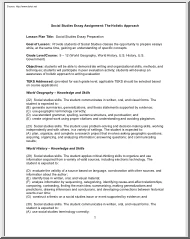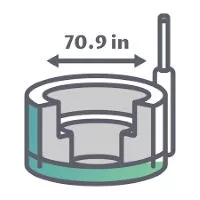Please log in to read this in our online viewer!
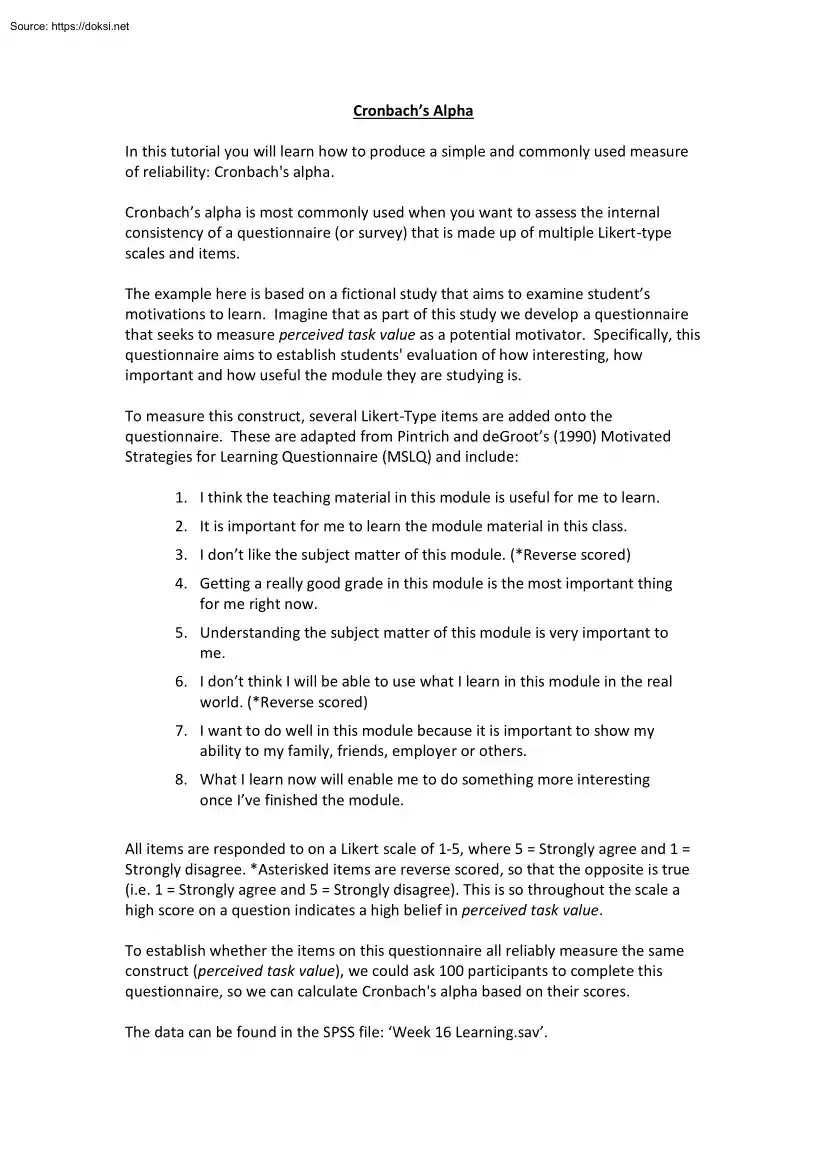
Please log in to read this in our online viewer!
No comments yet. You can be the first!
What did others read after this?
Content extract
Cronbach’s Alpha In this tutorial you will learn how to produce a simple and commonly used measure of reliability: Cronbach's alpha. Cronbach’s alpha is most commonly used when you want to assess the internal consistency of a questionnaire (or survey) that is made up of multiple Likert-type scales and items. The example here is based on a fictional study that aims to examine student’s motivations to learn. Imagine that as part of this study we develop a questionnaire that seeks to measure perceived task value as a potential motivator. Specifically, this questionnaire aims to establish students' evaluation of how interesting, how important and how useful the module they are studying is. To measure this construct, several Likert-Type items are added onto the questionnaire. These are adapted from Pintrich and deGroot’s (1990) Motivated Strategies for Learning Questionnaire (MSLQ) and include: 1. I think the teaching material in this module is useful for me to learn 2. It
is important for me to learn the module material in this class 3. I don’t like the subject matter of this module (*Reverse scored) 4. Getting a really good grade in this module is the most important thing for me right now. 5. Understanding the subject matter of this module is very important to me. 6. I don’t think I will be able to use what I learn in this module in the real world. (*Reverse scored) 7. I want to do well in this module because it is important to show my ability to my family, friends, employer or others. 8. What I learn now will enable me to do something more interesting once I’ve finished the module. All items are responded to on a Likert scale of 1-5, where 5 = Strongly agree and 1 = Strongly disagree. *Asterisked items are reverse scored, so that the opposite is true (i.e 1 = Strongly agree and 5 = Strongly disagree) This is so throughout the scale a high score on a question indicates a high belief in perceived task value. To establish whether the items on this
questionnaire all reliably measure the same construct (perceived task value), we could ask 100 participants to complete this questionnaire, so we can calculate Cronbach's alpha based on their scores. The data can be found in the SPSS file: ‘Week 16 Learning.sav’ If we collected this data, we could then input it into SPSS as follows: Remember, in SPSS one row has to contain all of the data for one participant. As we need to include their scores for each item on the questionnaire, this means that we need one column for each question. As there are 8 questions in this example, there are also 8 columns, each labelled according to question number (r = reverse scored). Looking at Variable View shows you how the data was set up for each item. The Label column contains the actual wording of the questions that were asked. The Values column codes the Likert scale responses from 1 = Strongly disagree to 5 = Strongly agree (although this is reversed for the reversed scored items: 3
and 6). The Measure column has flagged that the variables are all ordinal. To start the analysis, begin by CLICKING on the Analyze menu, select the Scale option, and then the Reliability Analysis sub-option. This opens up the Reliability Analysis dialog box. Here you can see all of our variables from the data file displayed on the box in the left. To tell SPSS what we want to analyse we need to move our variables of interest from the left hand list to Items box on the right. In this case you want to select all of the variables in the left hand list. You can do this by holding down the Shift key on your keyboard, while you select the first and then last variable in the list. Then CLICK on the blue arrow to move them across. Next, CLICK on the Statistics button to tell SPSS what output you want it to produce. This opens up the Reliability Analysis Statistics dialog box. As part of our analysis, we want to produce some descriptive statistics for each Item and the Scale as a
whole, so SELECT these two options. We also want to see what would happen to our reliability analysis if we deleted different items from the scale. This helps us identify any items that may not belong on our questionnaire. So next, SELECT Scale if item deleted. Finally, we want to produce some inter-item correlations, as this will give an indication of whether the items are tapping into the same underlying concept. To do this, CLICK on the Correlations option (as seen above). CLICK the Continue button to return to the main dialog box. Finally, we just need to make sure that the Model is set as Alpha, as this tells SPSS to run a Cronbach’s alpha. And we need to give our scale a name, using the Scale label box. In this case, we are measuring perceived task value, so enter that as the name. Now that you have told SPSS what analysis you want to do, you can now run the analysis. To do this, CLICK on OK You can now view the results in the output window. Reliability Statistics The
first table you need to look at in your output is the Reliability Statistics table. This gives you your Cronbach’s alpha coefficient. You are looking for a score of over .7 for high internal consistency. In this case, α = 81, which shows the questionnaire is reliable Item Statistics This table gives you your means and standard deviations for each of your question items. If all the items are tapping into the same concept, you would expect these scores to be fairly similar. Any items that have scores that are quite a lot higher (or lower) than the others may need to be removed from the questionnaire to make it more reliable. In this case, question 4: ‘Getting a really good grade in this module is the most important thing for me right now’ seems to have a higher average score than the other items. To decide whether or not to remove this item, we need to look at the other statistics. Inter-Item Correlations This table gives you a correlation matrix, displaying how each item
correlates to all of the other items. Read down the column of questions and across each row to see which two questions are being compared. Notice how there is a list of 1.000 across the diagonal (top left to bottom right) This represents instances where the item has been correlated with itself. Because the scores are identical, the correlation is perfect (r = 1). If all of the items are measuring the same concept, we would expect them all to correlate well together. Any items that have consistently low correlations across the board may need to be removed from the questionnaire to make it more reliable. Again, it looks like Question 4 may be problematic, as all of the correlations are relatively weak they are all under r = 0.3 Item-Total Statistics This table can really help you to decide whether any items need to be removed. There are two columns of interest here: First, the Corrected Item - Total Correlation column tells you how much each item correlates with the overall
questionnaire score. Correlations less that r = 30 indicate that the item may not belong on the scale. Question 4 is the only item that looks problematic considering this criterion. Second, and more importantly, we are interested in the final column in the table Cronbach’s Alpha if Item Deleted. As the name suggests, this column gives you the Cronbach’s alpha score you would get if you removed each item from the questionnaire. Remember, our current score is α = 81 If this score goes down if we deleted an item, we want to keep it. But if this score goes up after the item is deleted, we might want to delete it as it would make our questionnaire more reliable. In this case, deleting Question 4 would increase our Cronbach’s alpha score to α = .83, so deletion should be considered All other items should be retained Scale Statistics This final table in the output gives you the descriptive statistics for the questionnaire as a whole. So what do our findings tell us? When writing
up your results you need to report the result of the Cronbach’s alpha, as well as referring to any individual items that may be problematic. This should be done with the correct statistics and a meaningful interpretation in plain English. A Cronbach’s alpha is reported using the small Greek letter alpha: α A reliability analysis was carried out on the perceived task values scale comprising 8 items. Cronbach’s alpha showed the questionnaire to reach acceptable reliability, α = 0.81 Most items appeared to be worthy of retention, resulting in a decrease in the alpha if deleted. The one exception to this was item 4, which would increase the alpha to α = 0.83 As such, removal of this item should be considered Now you have learned how to carry out a reliability analysis in SPSS, have a go at practicing the skills you have learned in this tutorial on your own. Download the data file used in this tutorial and see if you can produce the same output yourself
is important for me to learn the module material in this class 3. I don’t like the subject matter of this module (*Reverse scored) 4. Getting a really good grade in this module is the most important thing for me right now. 5. Understanding the subject matter of this module is very important to me. 6. I don’t think I will be able to use what I learn in this module in the real world. (*Reverse scored) 7. I want to do well in this module because it is important to show my ability to my family, friends, employer or others. 8. What I learn now will enable me to do something more interesting once I’ve finished the module. All items are responded to on a Likert scale of 1-5, where 5 = Strongly agree and 1 = Strongly disagree. *Asterisked items are reverse scored, so that the opposite is true (i.e 1 = Strongly agree and 5 = Strongly disagree) This is so throughout the scale a high score on a question indicates a high belief in perceived task value. To establish whether the items on this
questionnaire all reliably measure the same construct (perceived task value), we could ask 100 participants to complete this questionnaire, so we can calculate Cronbach's alpha based on their scores. The data can be found in the SPSS file: ‘Week 16 Learning.sav’ If we collected this data, we could then input it into SPSS as follows: Remember, in SPSS one row has to contain all of the data for one participant. As we need to include their scores for each item on the questionnaire, this means that we need one column for each question. As there are 8 questions in this example, there are also 8 columns, each labelled according to question number (r = reverse scored). Looking at Variable View shows you how the data was set up for each item. The Label column contains the actual wording of the questions that were asked. The Values column codes the Likert scale responses from 1 = Strongly disagree to 5 = Strongly agree (although this is reversed for the reversed scored items: 3
and 6). The Measure column has flagged that the variables are all ordinal. To start the analysis, begin by CLICKING on the Analyze menu, select the Scale option, and then the Reliability Analysis sub-option. This opens up the Reliability Analysis dialog box. Here you can see all of our variables from the data file displayed on the box in the left. To tell SPSS what we want to analyse we need to move our variables of interest from the left hand list to Items box on the right. In this case you want to select all of the variables in the left hand list. You can do this by holding down the Shift key on your keyboard, while you select the first and then last variable in the list. Then CLICK on the blue arrow to move them across. Next, CLICK on the Statistics button to tell SPSS what output you want it to produce. This opens up the Reliability Analysis Statistics dialog box. As part of our analysis, we want to produce some descriptive statistics for each Item and the Scale as a
whole, so SELECT these two options. We also want to see what would happen to our reliability analysis if we deleted different items from the scale. This helps us identify any items that may not belong on our questionnaire. So next, SELECT Scale if item deleted. Finally, we want to produce some inter-item correlations, as this will give an indication of whether the items are tapping into the same underlying concept. To do this, CLICK on the Correlations option (as seen above). CLICK the Continue button to return to the main dialog box. Finally, we just need to make sure that the Model is set as Alpha, as this tells SPSS to run a Cronbach’s alpha. And we need to give our scale a name, using the Scale label box. In this case, we are measuring perceived task value, so enter that as the name. Now that you have told SPSS what analysis you want to do, you can now run the analysis. To do this, CLICK on OK You can now view the results in the output window. Reliability Statistics The
first table you need to look at in your output is the Reliability Statistics table. This gives you your Cronbach’s alpha coefficient. You are looking for a score of over .7 for high internal consistency. In this case, α = 81, which shows the questionnaire is reliable Item Statistics This table gives you your means and standard deviations for each of your question items. If all the items are tapping into the same concept, you would expect these scores to be fairly similar. Any items that have scores that are quite a lot higher (or lower) than the others may need to be removed from the questionnaire to make it more reliable. In this case, question 4: ‘Getting a really good grade in this module is the most important thing for me right now’ seems to have a higher average score than the other items. To decide whether or not to remove this item, we need to look at the other statistics. Inter-Item Correlations This table gives you a correlation matrix, displaying how each item
correlates to all of the other items. Read down the column of questions and across each row to see which two questions are being compared. Notice how there is a list of 1.000 across the diagonal (top left to bottom right) This represents instances where the item has been correlated with itself. Because the scores are identical, the correlation is perfect (r = 1). If all of the items are measuring the same concept, we would expect them all to correlate well together. Any items that have consistently low correlations across the board may need to be removed from the questionnaire to make it more reliable. Again, it looks like Question 4 may be problematic, as all of the correlations are relatively weak they are all under r = 0.3 Item-Total Statistics This table can really help you to decide whether any items need to be removed. There are two columns of interest here: First, the Corrected Item - Total Correlation column tells you how much each item correlates with the overall
questionnaire score. Correlations less that r = 30 indicate that the item may not belong on the scale. Question 4 is the only item that looks problematic considering this criterion. Second, and more importantly, we are interested in the final column in the table Cronbach’s Alpha if Item Deleted. As the name suggests, this column gives you the Cronbach’s alpha score you would get if you removed each item from the questionnaire. Remember, our current score is α = 81 If this score goes down if we deleted an item, we want to keep it. But if this score goes up after the item is deleted, we might want to delete it as it would make our questionnaire more reliable. In this case, deleting Question 4 would increase our Cronbach’s alpha score to α = .83, so deletion should be considered All other items should be retained Scale Statistics This final table in the output gives you the descriptive statistics for the questionnaire as a whole. So what do our findings tell us? When writing
up your results you need to report the result of the Cronbach’s alpha, as well as referring to any individual items that may be problematic. This should be done with the correct statistics and a meaningful interpretation in plain English. A Cronbach’s alpha is reported using the small Greek letter alpha: α A reliability analysis was carried out on the perceived task values scale comprising 8 items. Cronbach’s alpha showed the questionnaire to reach acceptable reliability, α = 0.81 Most items appeared to be worthy of retention, resulting in a decrease in the alpha if deleted. The one exception to this was item 4, which would increase the alpha to α = 0.83 As such, removal of this item should be considered Now you have learned how to carry out a reliability analysis in SPSS, have a go at practicing the skills you have learned in this tutorial on your own. Download the data file used in this tutorial and see if you can produce the same output yourself