Please log in to read this in our online viewer!
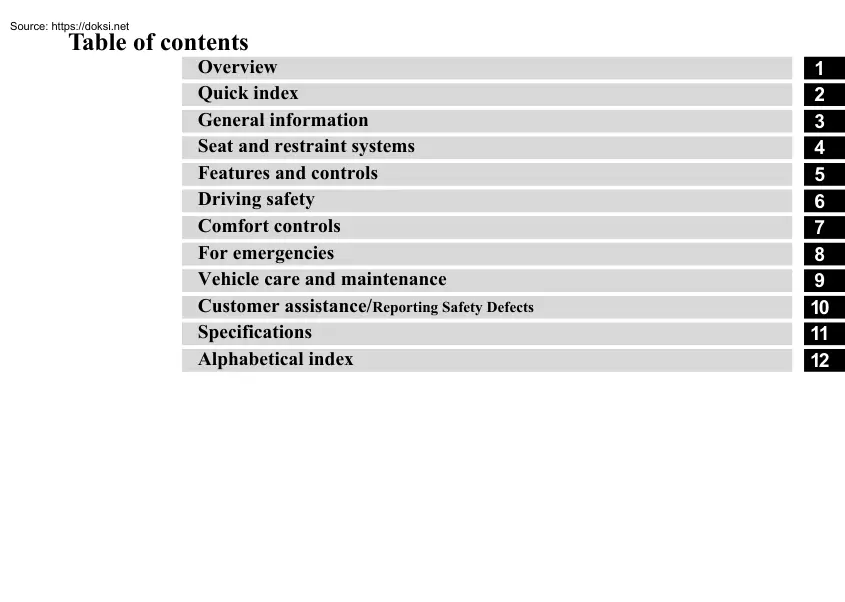
Please log in to read this in our online viewer!
No comments yet. You can be the first!
What did others read after this?
Content extract
BK0223400US.book 1 ページ 2015年2月13日 金曜日 午後12時15分 Table of contents Overview Quick index General information Seat and restraint systems Features and controls Driving safety Comfort controls For emergencies Vehicle care and maintenance Customer assistance/Reporting Safety Defects Specifications Alphabetical index 1 2 3 4 5 6 7 8 9 10 11 12 BK0223400US.book 1 ページ 2015年2月13日 金曜日 午後12時15分 Instruments and controls 1 Instruments and controls N00100202658 Active stability control (ASC) OFF switch P.5-95 Headlight leveling switch (if so equipped) P.5-182 Multi information display switch (if so equipped) P.5-129 Combination headlights and dimmer Sportronic steering wheel paddle shifter switch P.5-177 (if so equipped) P.5-68, 5-76 Turn signal lever P.5-183 Supplemental restraint system Front fog light switch (if so equipped) P.5-184 (SRS) - airbag (for driver’s Driver’s vents
seat) P.4-33, 4-40 P.7-2 Horn switch P.5-191 Instrument cluster P.5-126 Driver’s vents P.7-2 Forward collision mitigation system (FCM) ON/OFF switch (if so equipped) P.5-114 Lane departure warning (LDW) switch (if so equipped) P.5-117 Fuse box P.9-25 Driver’s side power liftgate switch (if so equipped) P.5-40 Engine switch (if so equipped) P.5-18 Windshield wiper and washer switch P.5-185 Rear window wiper and washer switch P.5-189 Steering wheel audio remote control switches P.7-27 [For DISPLAY AUDIO and MMCS, refer to the separate owner’s manuals.] Bluetooth® 2.0 interface (if so equipped) Cruise control switch P.5-96 Ignition switch (if so equipped) P.5-192 P.5-60 Steering wheel height and reach adjustment Supplemental restraint system (SRS) - front knee airbag lever P.5-54 (for driver’s seat) P.4-40 1-1 Overview BK0223400US.book 2 ページ 2015年2月13日 金曜日 午後12時15分 Instruments and controls Audio (if so equipped) P.7-15
Mitsubishi Multi-Communication System (MMCS) (if so equipped) [For DISPLAY AUDIO and MMCS, refer to the separate owner’s manuals.] 1 Hazard warning flasher switch P.5-184 Passenger’s airbag off indicator P.4-38 Supplemental restraint system (SRS) - air bag (for front passenger’s seat) P.4-33, 4-40 Front passenger seat belt warning light P.4-22 Air conditioner P.7-5 Passenger’s vents P.7-2 Electric rear window defogger switch P.5-190 Wiper deicer switch (if so equipped) P.5-190 Glove compartment P.5-229 Card holder P.5-229 Hood release lever P.9-3 Fuel tank filler door release lever P.3-3 Floor console box P.5-229 Arm rest 12 V power outlet P.5-219 USB input terminal (if so equipped) P.5-215 Heated seat switch (if so equipped) P.4-8 Drive mode-selector (if so equipped) P.5-79 S-AWC drive mode-selector (if so equipped) P.5-83 Key slot (if so equipped) P.5-26 Power liftgate main switch (if so equipped) P.5-39 12 V power outlet P.5-219 Cup holder P.5-232 Parking brake lever
P.5-53 Selector lever P.5-64, 5-72 Overview 1-2 BK0223400US.book 3 ページ 2015年2月13日 金曜日 午後12時15分 Interior 1 Interior N00100302372 Sun visors P.5-218 Vanity mirror P.5-218 Card holder P.5-218 Electric remote-controlled outside rearview mirrors switch P.5-58 Lock switch P.5-50 Power door lock switch P.5-35 Adjustable seat belt shoulder anchor P.4-23 Seat belts P.4-17 Power window switch P.5-49 Dome light (rear) P.5-226 Inside rearview mirror P.5-55 HomeLink® Wireless Control System (if so equipped) P.5-220 Cargo room light P.5-227, 9-32 Sunglasses holder (if so equipped) P.5-231 Third row seat (7 persons) P.4-10 Front seat P.4-4 Supplemental restraint system (SRS) - side airbag (for front seats) P.4-44 Second row seat P.4-8 1-3 Overview BK0223400US.book 4 ページ 2015年2月13日 金曜日 午後12時15分 Interior Dome light (front)/Reading lights P.5-226, 5-226 Supplemental restraint
system (SRS) - curtain airbags P.4-45 Bottle holder P.5-233 Hands-free microphone (if so equipped) P.5-193 1 Downlight P.5-177 Sunroof switch (if so equipped) P.5-51 Assist grips P.5-235 Coat hook P.5-235 Cargo area cover (if so equipped) P.5-233 Head restraints P.4-10 Arm rest P.4-9 Cup holder P.5-232 Overview 1-4 BK0223400US.book 5 ページ 2015年2月13日 金曜日 午後12時15分 Luggage area 1 Luggage area N00100501511 Jack P. 8-5 Tools P.8-5 Tether anchorages for child restraint system P.4-29 Luggage hooks P.5-236 Luggage floor box P.5-230 1-5 Overview BK0223400US.book 6 ページ 2015年2月13日 金曜日 午後12時15分 Outside (Front) 1 Outside (Front) N00100602564 Sunroof (if so equipped) P.5-51 Power window P.5-49 Fuel tank filler P.3-3 Windshield wipers P.5-185 Outside rearview mirrors P.5-57 Side turn-signal lights (if so equipped) P.5-183, 9-30, 9-35 Engine hood P.9-3 Front fog
lights (if so equipped) P.5-184, 9-30, 9-35 Halogen headlights type Headlights, high beam P.5-177, 9-30, 9-33 LED headlights type Headlights, low beam P.5-177, 9-30, 9-32 Headlights, high beam P.5-177, 9-30, 9-33 Front side-marker lights P.5-177, 9-30, 9-33 Front turn signal lights P.5-183, 9-30, 9-34 Parking lights P.5-177, 9-30, 9-34 Front turn-signal lights Daytime running lights (if so equipped) P.5-183, 9-30, 9-34 P.5-177, 9-30, 9-34 Headlights, low beam P.5-177, 9-30, 9-33 Front side-marker lights P.5-177, 9-30, 9-33 Parking lights P.5-177, 9-30, 9-34 Daytime running lights (if so equipped) P.5-177, 9-30, 9-34 Overview 1-6 BK0223400US.book 7 ページ 2015年2月13日 金曜日 午後12時15分 Outside (Rear) 1 Outside (Rear) N00100602577 Keyless entry system (if so equipped) P.5-7, 5-29 F.AST-key (Free-hand Advanced Security Transmitter) (if so equipped) P.5-12 Locking and unlocking P.5-33 Antenna P.7-51 Tail lights P.5-177, 9-30, 9-35
Tire P.9-15 Tire pressure monitoring system P.5-119 Tire inflation pressures P.9-18 Changing tires P.8-6 Tire rotation P.9-20 Tire chains P.9-21 Size of tires and wheels P.11-7 High-mounted stop light P.9-30 Liftgate (if so equipped) P.5-36 Power liftgate (if so equipped) P.5-38 Rear window wiper P.5-189 Rear-view camera (if so equipped) P.5-124 License plate lights P.5-177, 9-30, 9-37 Rear side-marker lights P.5-177, 9-30 Stop lights P.5-177, 9-30, 9-35 Rear turn signal lights P.5-183, 9-30, 9-35 Spare tire P.8-7 1-7 Overview Back-up lights P.9-30, 9-36 BK0223400US.book 1 ページ 2015年2月13日 金曜日 午後12時15分 If this warning light comes on or flashes while you’re driving. If this warning light comes on or flashes while you’re driving. N00200702234 NOTE For information regarding warning displays in the multi-information display (Color liquid crystal display type), refer to “Multi-information display” on page 5-128.
These warning lights will come on for a few seconds for a bulb check when the ignition switch is first turned to “ON” or the operation mode is put in ON. Warning lights Do this Ref. Page Park your vehicle in a safe place and stop the engine. Contact your Mitsubishi Motors dealer or a repair facility of your choice for assistance. P. 5-174 Park your vehicle in a safe place and stop the engine, then check the engine oil level. If the light comes on while the engine oil level is normal, have the system checked at an authorized Mitsubishi Motors dealer or a repair facility of your choice as soon as possible. P. 5-174 If this light comes on while driving, check to see that the parking brake is fully released. If this light stays on after releasing the parking brake, immediately stop and check the brake fluid level. If the brake fluid level is correct, there may be a system malfunction. Avoid hard braking and high speed, and contact an authorized Mitsubishi
Motors dealer or a repair facility of your choice for assistance. P. 5-173 Charging system warning light Oil pressure warning light (Vehicles equipped with mono-color liquid crystal display) or Brake warning light Quick index 2-1 2 BK0223400US.book 2 ページ 2015年2月13日 金曜日 午後12時15分 If this warning light comes on or flashes while you’re driving. Warning lights 2 Selector lever position indicator in the instrument cluster flashes rapidly (once per second) (Vehicles equipped with mono-color liquid crystal display) or Engine malfunction indicator (“SERVICE ENGINE SOON” or “Check engine light”) Electric power steering system (EPS) warning light (Vehicles equipped with mono-color liquid crystal display) 2-2 Quick index Do this Ref. Page Park your vehicle in a safe place. Idle the engine until the selector lever position indicator stops flashing. If the indicator does not go off, have the system checked at an
authorized Mitsubishi Motors dealer or a repair facility of your choice as soon as possible. P. 5-66, 5-74 Although your vehicle will usually be drivable and not need towing, have the engine system checked at an authorized Mitsubishi Motors dealer or a repair facility of your choice as soon as possible. If the vehicle is not drivable, contact emergency roadside assistance at 1-888-648-7820 (for vehicles sold in U.SA) or 1-888-5764878 (for vehicles sold in Canada), an authorized Mitsubishi Motors dealer, or local towing company for assistance. P. 5-173 If this light comes on while the engine is running, it may become harder to turn the steering wheel. Have your vehicle inspected at an authorized Mitsubishi Motors dealer or a repair facility of your choice as soon as possible. P. 5-93 BK0223400US.book 3 ページ 2015年2月13日 金曜日 午後12時15分 If this warning light comes on or flashes while you’re driving. Warning lights Do this
Ref. Page P. 5-92 Anti-lock braking system warning light When this light comes on, the anti-lock braking system is not functioning and only the ordinary braking system is functioning. Park your vehicle in a safe place and stop the engine. Test the system as described on page 5-92. If the light does not go out after the test, or if it comes on again, we recommend that you have the system checked at an authorized Mitsubishi Motors dealer or a repair facility of your choice as soon as possible. Immediately have the airbag and the pre-tensioner seat belt system checked at an authorized Mitsubishi Motors dealer. P. 4-39 Have the automatic transaxle checked at an authorized Mitsubishi Motors dealer or a repair facility of your choice as soon as possible. P. 5-66, 5-74 Park your vehicle in a safe place and stop the engine. Restart the engine and check whether the indicator goes out. If the indicator does not go out, or if it comes on again, have your
vehicle inspected by an authorized Mitsubishi Motors dealer or a repair facility of your choice as soon as possible. When this indicator comes on, the active stability control is not functioning and normal operation of the vehicle will not be affected. P. 5-96 2 SRS warning light Selector lever position indicator in the instrument cluster flashes slowly (once every 2 seconds) (Vehicles equipped with mono-color liquid crystal display) and ASC indicator and ASC OFF indicator Quick index 2-3 BK0223400US.book 4 ページ 2015年2月13日 金曜日 午後12時15分 If this warning light comes on or flashes while you’re driving. Warning lights 2 ASC indicator Do this Ref. Page Park your vehicle in a safe place and stop the engine. Restart the engine and check whether the indicator goes out. If the indicator does not go out, or if it comes on again, have your vehicle inspected by an authorized Mitsubishi Motors dealer or a repair
facility of your choice as soon as possible. When this indicator comes on, the hill start assist is not functioning. Start off carefully on a steep uphill slope. P. 5-90 If the warning light comes on, you should stop and adjust the tires to the proper inflation pressure as soon as possible. (See “Tire inflation pressures” on page 9-18.) Once adjustments have been made, the warning light will go off after a few minutes of driving. Tire pressure monitoring system warning light LED headlight warning light 2-4 Quick index P. 5-119 If the warning light blinks for approximately 1 minute and then remains continuously illuminated, the system is not operating properly. If the system returns to normal, the warning light will go off If the warning light does not go off, have the vehicle inspected at an authorized Mitsubishi Motors dealer. If the warning light comes on, there may be a malfunction in the LED headlight unit. Have the vehicle inspected at an authorized
Mitsubishi Motors dealer or a repair facility of your choice. P. 5-180 BK0223400US.book 5 ページ 2015年2月13日 金曜日 午後12時15分 If this problem occurs. If this problem occurs. N00200901936 Problem Unable to turn the key. (except for vehicles equipped with the F.AST-key) Do this Ref. Page Will not turn from “LOCK” to “ACC”. (Vehicles with steering lock system) Turn the key while turning the steering wheel in either direction. P. 5-62 Will not turn from “ACC” to “OFF” or “LOCK”. Check the position of the selector lever. The key cannot be removed unless the selector lever is set to the “P” (PARK) position. On vehicles with steering lock system, push the key in at the “ACC” position and keep it depressed until it is turned to the “LOCK” position. P. 5-61 Make sure the F.AST-key is in the vehicle Make sure the selector lever is in the “P” (PARK) position, and then press the engine switch while
depressing the brake pedal. P. 5-24 The F.AST-key does not operate Insert the F.AST-key into the key slot of the instrument panel, and then start the engine or (for vehicles equipped with the change the operation mode. Use the emergency key to lock and unlock the driver’s door F.AST-key) P. 5-26, 5-26 The engine does not start when the engine switch is pressed. (for vehicles equipped with the F.AST-key) Quick index 2-5 2 BK0223400US.book 6 ページ 2015年2月13日 金曜日 午後12時15分 If this problem occurs. Problem 2 Cannot shift the selector lever from the “P” (PARK) position. Do this Ref. Page Shift the selector lever while pressing the brake pedal. Check that the ignition switch or the operation mode is in ON. P. 5-64 Push the defogger switch to change to the “ ” position. P. 7-9 Have the battery checked. Recharge or replace as needed P. 8-2, 9-13 The windows are fogged up. The engine does not start. The lights do
not come on. The lights are dim. The horn does not honk. The horn sound is weak. 2-6 Quick index BK0223400US.book 7 ページ 2015年2月13日 金曜日 午後12時15分 If this problem occurs. Problem Do this Ref. Page The information screen in the multi information display will be interrupted and the engine coolant temperature warning 2 display will appear. Also “ ” will blink. (Type 1: Color liquid crystal display type) The high coolant temperature warning light will illuminate. (Type 2: Mono-color liquid crystal display type) Type 1 and The engine is overheated. Carefully stop the vehicle in a safe place. P. 8-4 Type 2 Steam comes out of the engine compartment. Quick index 2-7 BK0223400US.book 8 ページ 2015年2月13日 金曜日 午後12時15分 If this problem occurs. Problem Do this Ref. Page If your vehicle becomes stuck in sand, mud or snow 1. Slowly press down on the accelerator pedal to get
your vehicle moving again For an allwheel drive vehicle, set the drive mode-selector to the “4WD AUTO” or “4WD LOCK” position (Electronically controlled 4WD), “SNOW” or “LOCK” position (S-AWC) and then slowly press down on the accelerator pedal to get your vehicle moving. 2. If there is nothing to stop your tires from slipping, rock your vehicle out of the stuck position P. 8-15 2 WARNING When attempting to rock your vehicle out of a stuck position, be sure that no one is near the vehicle. The rocking motion may cause the vehicle to suddenly lurch forward or backward, possibly injuring bystanders. Avoid revving the engine or spinning the wheels. Prolonged efforts to free a stuck vehicle may result in overheating and transaxle failure If the vehicle remains stuck after several rocking attempts, have a towing service pull the vehicle out. Problem The brakes are not functioning properly after crossing a puddle or stream. Do this Dry out the brakes by driving
slowly while lightly pressing the brake pedal. The automatic transaxle makes no gear change when accelerating. The initial movement of the There may be a problem in the automatic transaxle vehicle is slow when the vehicle Have the system inspected by your authorized Mitsubishi Motors dealer or a repair facility of starts moving. your choice. (for vehicles with automatic transaxle) 2-8 Quick index Ref. Page P. 5-87, 6-5 P. 5-70 BK0223400US.book 9 ページ 2015年2月13日 金曜日 午後12時15分 If this problem occurs. Problem The continuously variable transmission (CVT) makes no shift change when accelerating. The initial movement of the vehicle is slow when the vehicle starts moving. (for vehicles with CVT) Do this Ref. Page 2 There may be a problem in the CVT. If the or warning lights on the multi-information display (Color liquid crystal display type) will not turn off, or if they come on frequently, please have the vehicle checked at your
nearest Mitsubishi Motors dealer. P. 5-77 A tire is punctured. 1. Park the vehicle in a safe place where the surface is flat and level 2. Replace the flat tire with the spare tire P. 8-6 Quick index 2-9 BK0223400US.book 10 ページ 2015年2月13日 金曜日 午後12時15分 BK0223400US.book 1 ページ 2015年2月13日 金曜日 午後12時15分 General information 3 Fuel selection .3-2 Filling the fuel tank .3-3 Modifications to and racing of your vehicle .3-5 Genuine Mitsubishi Motors parts .3-6 California Perchlorate Materials Requirements .3-7 BK0223400US.book 2 ページ 2015年2月13日 金曜日 午後12時15分 Fuel selection Fuel selection N00301001922 3 Your vehicle is designed to use unleaded gasoline only. It is equipped with a fuel tank filler pipe specifically designed to accept only a small diameter unleaded gasoline dispensing nozzle. WARNING Gasoline is highly
flammable and explosive. You could be burned, seriously injured or killed when handling it. Whenever you refuel your vehicle, stop the engine and keep flames, sparks, and smoking materials away from the vehicle. Always handle fuel in well-ventilated outdoor areas. CAUTION Using leaded gasoline in your vehicle will damage the engine, catalytic converter, and the oxygen sensors. Also, using leaded gasoline is illegal, and will void your warranty coverage of the engine, catalytic converter, and oxygen sensors. Gasoline detergent additives In the United States, fuel suppliers are required by law to add detergents to their gas- 3-2 General information oline to minimize fuel-injector clogging and minimize intake-valve deposits. Detergent gasoline helps keep your engine in tune and your emission-control system working properly. Octane requirement 2.4 liter engine model Your vehicle is designed to operate on unleaded gasoline having a minimum octane number of 87 [(MON+RON)/2] or 91
RON. 3.0 liter engine model Unleaded gasoline having a minimum octane number of 87 [(MON+RON)/2] or 91 RON may be used, though it is recommended your vehicle be operated on premium grade unleaded gasoline having a minimum octane number of 91 [(MON+RON)/2], or 95 RON. To obtain maximum performance, premium gasoline is recommended. Oxygenated gasoline Gasoline sold at some service stations contains oxygenates such as ethanol, although the oxygenates may not be identified by those names. Oxygenates are required in some areas of the country. Oxygenated fuel can be used in your vehicle. Ethanol (Gasohol) A mixture of up to 10 % ethanol (grain alcohol) and 90 % unleaded gasoline may be used in your vehicle, provided the octane number is at least as high as that recommended for unleaded gasoline. Methanol Do not operate your vehicle on gasoline containing methanol (wood alcohol). Using this type of alcohol could adversely affect the vehicle’s performance and damage critical parts of
the vehicle’s fuel system. Reformulated gasoline Many areas of the country require the use of cleaner burning fuel referred to as “Reformulated Gasoline”. Reformulated gasoline contains oxygenates and is specially blended to reduce vehicle emissions and improve air quality. BK0223400US.book 3 ページ 2015年2月13日 金曜日 午後12時15分 Mitsubishi Motors Corporation strongly supports the use of reformulated gasoline. Properly blended reformulated gasoline has no adverse effect on vehicle performance or the durability of the engine and the fuel system. MMT (methylcyclopentadienyl manganese tricarbonyl) MMT is a manganese-containing metallic additive that is blended into some gasolines to increase the octane number. Mitsubishi Motors Corporation recommends using gasolines without MMT. Use of gasolines blended with MMT may adversely affect performance, and cause the malfunction indicator on your instrument panel to come on. If this happens,
contact an authorized Mitsubishi Motors dealer or a repair facility of your choice for assistance. Sulfur in gasoline Your vehicle may have been designed to satisfy California’s low-emission regulations based on clean-burning low-sulfur gasoline. Gasoline sold in parts of the country other than California is allowed to have a higher sulfur content. Using such gasoline could adversely affect the vehicle’s catalytic converter and cause the engine malfunction indi- Filling the fuel tank cator (“SERVICE ENGINE SOON” or “Check engine light”) to come on. Illumination of this indicator while using high-sulfur gasoline does not necessarily mean the vehicle’s emission-control system is malfunctioning. Your authorized Mitsubishi Motors dealer may suggest using a different, lowersulfur brand of unleaded gasoline to determine if the problem is fuel-related. NOTE Poor-quality gasoline can cause problems such as hard starting, stalling during idling, abnormal engine noise, and
poor acceleration. If you experience any of these problems, try using a different brand of gasoline If the engine malfunction indicator (“SERVICE ENGINE SOON” or “Check engine light”) flashes, have the vehicle inspected as soon as possible by the nearest authorized Mitsubishi Motors dealer or a repair facility of your choice. NOTE Repeatedly driving short distances at low speeds can cause deposits to form in the fuel system and engine, resulting in hard starting and poor acceleration. If these problems occur, you are advised to add a detergent additive to the gasoline when you refuel the vehicle. The additive will remove the deposits, thereby returning the engine to a normal condition. Be sure to use a Mitsubishi Motors Genuine cleaning additive. Using an unsuitable additive could make an engine malfunction. For details, please contact the nearest authorized Mitsubishi Motors dealer. Filling the fuel tank N00301101965 WARNING When handling fuel, comply with the
safety regulations displayed by garages and filling stations. Gasoline is highly flammable and explosive. You could be burned, seriously injured or killed when handling it. When refueling your vehicle, always turn the engine off and keep away from flames, sparks, and smoking materials. Always handle fuel in well-ventilated outdoor areas. General information 3-3 3 BK0223400US.book 4 ページ 2015年2月13日 金曜日 午後12時15分 Filling the fuel tank WARNING 3 Before removing the fuel tank filler cap, be sure to get rid of your body’s static electricity by touching a metal part of the car or fuel pump. Any static electricity on your body could create a spark that ignites fuel vapor. Perform the whole refueling process (opening the fuel tank filler door, removing the fuel cap, etc.) by yourself; do not let any other person near the fuel tank filler. If you allowed a person to help you and that person was carrying static
electricity, fuel vapor could be ignited. Do not move away from the fuel tank filler until refueling is finished. If you moved away and did something else (for example, sitting on a seat) part-way through the refueling process, you could pick up a fresh charge of static electricity. Be careful not to inhale fuel vapor. Fuel contains toxic substances. Keep the doors and windows closed while refueling the vehicle. If they were open, fuel vapor could get into the cabin. Fuel tank capacity All-wheel drive vehicles: 15.8 gal (60 L) Front-wheel drive vehicles: 16.6 gal (63 L) 3-4 General information Refueling 1. Before filling with fuel, stop the engine 2. The fuel tank filler is located on the rear driver side of your vehicle. The fuel tank filler door can be opened from inside the vehicle with the fuel tank filler door release lever located at the left side of the driver’s seat. 1- Remove 2- Close WARNING 3. Open the fuel tank filler pipe by slowly turning the fuel tank
filler cap counterclockwise. Since the fuel system may be under pressure, remove the fuel tank filler cap slowly. This relieves any pressure or vacuum that might have built up in the fuel tank. If the cap is venting vapor or if you hear a hissing sound, wait until the sound stops before removing the cap. Otherwise, fuel may spray out, injuring you or others. NOTE While filling with fuel, hang the fuel cap on the hook (A) located on the inside surface of the fuel tank filler door. BK0223400US.book 5 ページ 2015年2月13日 金曜日 午後12時15分 Modifications to and racing of your vehicle 6. To re-install, turn the fuel tank filler pipe cap slowly clockwise until you hear clicking sounds, then gently push the fuel tank filler door closed. WARNING Make sure the fuel tank filler cap is securely closed. If the fuel cap were loose, fuel could leak, resulting in a fire. 4. Fueling correctly depends mainly on correct handling of the fuel
filler nozzle Do not tilt the nozzle. Insert the nozzle in the fuel tank filler port as far as it goes. CAUTION Your vehicle can only be operated using unleaded gasoline. Serious engine and catalytic converter damage will result if leaded gasoline is filled into these vehicles, and consequently, this must never be attempted. 5. When the nozzle stops automatically, do not add more fuel. CAUTION To avoid fuel spillage and overfilling, do not “top-off” the fuel tank. Spilled fuel could discolor, stain, or crack the vehicle’s paintwork. If fuel spills on the paintwork, wipe it off with a soft cloth. CAUTION If you need to replace the fuel tank filler cap, use only the cap specified for your model vehicle. NOTE If the fuel tank filler cap is not tight while driving, the engine malfunction indicator (“SERVICE ENGINE SOON” or “Check engine light”) may come on when the onboard diagnostic (OBD) system performs a self check. Always tighten the fuel tank filler
cap until you hear at least 3 clicks. The indicator will go off after several driving cycles. If the indicator does not go off, contact your authorized Mitsubishi Motors dealer or a repair facility of your choice as soon as possible. Modifications to and racing of your vehicle N00301600152 This vehicle should not be modified with non-Mitsubishi Motors genuine parts. Mitsubishi Motors designs and manufactures high quality vehicles with an emphasis on safety and durability. Modifications using non-Mitsubishi Motors genuine parts may affect the performance, safety and/or durability of your vehicle, and may violate applicable state and/or federal regulations. DAMAGE OR PERFORMANCE PROBLEMS RESULTING FROM MODIFICATIONS TO OR RACING OF YOUR VEHICLE ARE NOT COVERED UNDER WARRANTY. Examples of modifications to your vehicle that can cause damage or performance problems include the following: Failure to use Mitsubishi Motors genuine parts Failure to use required fuel and fluids
Failure to use proper size tires and wheels Modification of the fuel, intake, exhaust, emission, suspension, engine, drive train or electrical wiring systems General information 3-5 3 BK0223400US.book 6 ページ 2015年2月13日 金曜日 午後12時15分 Genuine Mitsubishi Motors parts 3 Modification of any onboard computer/control module, including reprogramming, or replacing/adding chips to any onboard computer/control module Review the Warranty and Maintenance Manual for further details regarding warranty coverage. Installation of accessories N00301701219 CAUTION Before any electrical or electronic accessories are installed, consult an authorized Mitsubishi Motors dealer. The installation of accessories, optional parts, etc., should only be performed within the limits prescribed by law, and in accordance with the guidelines and warnings contained within the documents accompanying this vehicle. Only Mitsubishi Motors approved
accessories should be fitted to your vehicle. Improper installation of electrical parts could cause a fire. Refer to the “Modification/alterations to the electrical or fuel systems” section within this owner’s manual. 3-6 General information Using a cellular phone or radio set inside the vehicle without an external antenna may cause electrical system interference, which could lead to unsafe vehicle operation. Tires and wheels which do not meet specifications must not be used. Refer to the “Specifications” section for information regarding wheel and tire sizes. WARNING While driving, do not use a cellular phone in a way that hinders safe driving. Anything, including cellular phone usage, that distracts you from the safe operation of your vehicle increases your risk of an accident. Refer to and follow all state and local laws in your area regarding cellular phone usage while driving. ine parts affects the driving safety of your Mitsubishi-vehicle.
Modification/alterations to the electrical or fuel systems N00301800141 Mitsubishi Motors manufactures high quality vehicles with an emphasis on safety. It is important to consult an authorized Mitsubishi Motors dealer before installation of any accessory which may involve modification of the electrical or fuel systems. CAUTION Please consult an authorized Mitsubishi Motors dealer concerning any such accessory fitment or modification. If the wires interfere with the vehicle body or improper installation methods are used (protective fuses not included, etc.), electronic devices may be adversely affected, resulting in a fire, vehicle damage, or other accident. Important point! Due to the large number of accessory and replacement parts provided by different manufacturers in the market, it is not always possible for an authorized Mitsubishi Motors dealer to check whether the attachment or installation of a non-Mitsubishi Motors genu- Genuine Mitsubishi Motors parts N00301400219
Mitsubishi Motors Genuine Parts are designed and manufactured to meet high standards of performance, and are recommended for all of your maintenance needs. Also avail- BK0223400US.book 7 ページ 2015年2月13日 金曜日 午後12時15分 California Perchlorate Materials Requirements able from your Mitsubishi Motors dealer are a wide variety of accessories to personalize your new vehicle. Each Mitsubishi Motors vehicle has a selection of Mitsubishi Motors authorized accessories to choose from to tailor your new vehicle to your own personal preference. Your Mitsubishi Motors dealer’s Parts Manager has information on various audio systems, protection items, as well as interior and exterior accessories available for your specific model. 3 California Perchlorate Materials Requirements N00300100017 Certain components of this vehicle, such as airbag modules, seat belt pretensioners, and button cell batteries, may contain perchlorate materials. Special
handling may apply. For additional information, see www.dtsccagov/hazardouswaste/perchlorate General information 3-7 BK0223400US.book 8 ページ 2015年2月13日 金曜日 午後12時15分 BK0223400US.book 1 ページ 2015年2月13日 金曜日 午後12時15分 Seat and restraint systems Seats .4-2 Seat arrangement .4-3 Seats and restraint systems .4-4 Front seats .4-4 Second row seats .4-8 Third row seat (Seating 7 passengers) .4-10 Head restraints .4-10 Making a cargo area .4-12 Making a flat seat .4-16 Seat belts .4-17 Seat belt use during pregnancy .4-24 Seat belt pre-tensioner and force limiter systems .4-24 Child restraint systems .4-26 Maintenance and inspection of seat belts .4-33 Supplemental Restraint System (SRS) - airbag .4-33 4 BK0223400US.book 2 ページ 2015年2月13日 金曜日 午後12時15分 Seats Seats N00408401519 4 1 - Front seat To adjust the seat forward or
backwardPage 4-5 To adjust the seatback Page 4-6 To adjust the seat height (Driver’s seat only) Page 4-6 Heated seat (if so equipped) Page 4-8 To adjust the seatback Page 4-8 Arm rest Page 4-9 Accessing the third row seat (Seating 7 passengers) Page 4-9 3 - Third row seat (Seating 7 passengers) To adjust the seatback Page 4-10 2 - Second row seats To adjust the seat forward or backward (vehicles with second row seat slide function) Page 4-8 4-2 Seat and restraint systems BK0223400US.book 3 ページ 2015年2月13日 金曜日 午後12時15分 Seat arrangement Seat arrangement N00401701122 You may arrange your seats in the following positions. Seating 5 passengers Seating 7 passengers 4 Ordinary use Flat seatPage 4-16 Folding the second row seats Page 4-13 Making a cargo area Folding the third row seatsPage 4-15 Seat and restraint systems 4-3 BK0223400US.book 4
ページ 2015年2月13日 金曜日 午後12時15分 Seats and restraint systems Seats and restraint systems 4 WARNING Front seats N00401601219 N00401801426 Your vehicle has seat belts and other safety features that help protect you and your passengers in an accident. Seat belts are the most important safety device. When worn properly, seat belts can reduce the chance of serious injury or death in various types of crashes. For added protection during a severe frontal collision, your vehicle has a Supplemental Restraint System (SRS) with airbags for the driver and passengers. The seats, head restraints, and door locks also are safety equipment, which must be used correctly. Position the driver’s seat as far back as possible while maintaining a position that still enables you to fully apply the pedals, easily control the steering wheel and safely operate the vehicle. Manual seat adjustment Power seat adjustment Always check the following before you
drive: That everyone in your vehicle is properly wearing their seat belt. That infants and small children are properly secured in an appropriate child restraint system in the rear seat. That all doors are fully closed and locked. That seatbacks are upright, with head restraints properly adjusted. Safety equipment cannot prevent injury or death in all motor vehicle accidents. However, you can help reduce the risk of injury or death, by following the instructions in this manual. 4-4 Seat and restraint systems To reduce the risk to the driver of serious injury or death during deployment of the driver’s airbag, always properly wear the seat belt and adjust the driver’s seat as far back as possible while maintaining a position that still enables you to fully apply the pedals, easily control the steering wheel, and safely operate the vehicle. To reduce the risk to the front passenger of serious injury or death during deployment of the passenger’s airbag,
always properly wear the seat belt and adjust the front passenger’s seat as far back as possible. Always place children 12 years old and under in the rear seat and use appropriate child restraint systems. CAUTION WARNING Do not attempt to adjust the seat while driving. This can cause loss of vehicle control and result in an accident After adjusting the seat, make sure that it is securely locked into position. Make sure that the seat is adjusted by an adult. If it is adjusted by a child, an unexpected accident might occur Do not place a cushion or the like between your back and the seatback while driving. The effectiveness of the head restraints will be reduced in the event of an accident. When sliding the seats, be careful not to catch your hand or leg. When sliding or reclining the seat rearward, pay careful attention to the second row seat passengers. BK0223400US.book 5 ページ 2015年2月13日 金曜日 午後12時15分
CAUTION When adjusting the front seat while the second row seat is folded, be careful not to apply strong force to the flipped second row seat cushion. Doing so could cause damage to the cover of the front seat and the fitting of the second row seat cushion. Front seats To adjust the seat forward or backward N00401901326 Manual seat adjustment Power seat adjustment Operate the switch forward or backward to move the seat to the desired position. Release the switch to lock the seat in place. Pull the seat adjusting lever up and slide the seat forward or backward to the desired position. Release the adjusting lever to lock the seat in place. 1- Forward (toward the front of the vehicle) 2- Backward (toward the rear of the vehicle) NOTE WARNING To make sure that the seat is securely locked, try to move it forward or backward without using the adjusting lever. To prevent the battery from completely discharging, operate the power seat with the engine running. Seat and
restraint systems 4-5 4 BK0223400US.book 6 ページ 2015年2月13日 金曜日 午後12時15分 Front seats Power seat adjustment To adjust the seatbacks N00402001379 Manual seat adjustment 4 Operate the switch in the direction of the arrows to adjust the seatback. To adjust the seatback, lean forward slightly, gently pull the seatback lock lever up, then lean backward to a comfortable position and release the lever. The seatback will lock in place. 1- Move forward 2- Move backward NOTE CAUTION The reclining mechanism used in the seatback is spring loaded, and will cause the seatback to return quickly to the vertical position when the lock lever is operated. When pulling the lever, sit close to the seatback or hold the seatback with your hand to control its return motion. 4-6 Seat and restraint systems To prevent the battery from completely discharging, operate the power seat with the engine running. WARNING To reduce the risk of
serious injury or death in the event of an accident or sudden stop, all seatbacks should be kept in the upright position while the vehicle is in motion. Seat belt performance during an accident can be adversely affected if the seatbacks are reclined. The more a seatback is reclined, the more likely seat belt performance will be adversely affected. If the seat belt is not properly positioned against the body during an accident, there is increased risk you will slide under the belt and receive serious injury or death. To adjust the seat height (Driver’s seat only) N00402101253 Manual seat adjustment Operate the lever repeatedly to raise or lower the seat. BK0223400US.book 7 ページ 2015年2月13日 金曜日 午後12時15分 Front seats 4 1- Raise 2- Lower 1- Raise or lower the front end of the seat 3- Raise or lower the entire seat Power seat adjustment Operate the switch in the direction of the arrows to raise or lower the seat. NOTE To
prevent the battery from completely discharging, operate the power seat with the engine running. 2- Raise or lower the back end of the seat Seat and restraint systems 4-7 BK0223400US.book 8 ページ 2015年2月13日 金曜日 午後12時15分 Second row seats Heated seat (if so equipped) N00435601391 4 The heated seats can be operated by pushing the switch when the ignition switch or the operation mode is in ON. The indicator light (A) will illuminate while the heater is on. 1 (HI) - Heater high (for quick heating) 2 - Heater off 3 (LO) - Heater low (to keep the seat warm) WARNING Persons who are unable to feel temperature change or skin pain due to age, illness, injury, medication, alcohol use, fatigue or other physical conditions or who have sensitive skin may suffer burns when using the heated seat even at low temperatures. To reduce the risk of burns, people with such conditions must use care when using the heated seat. 4-8 Seat and
restraint systems CAUTION Switch off the heated seats when not in use. Operate the heaters at the “HI” position for quick heating. After the seat has become warm, set the heater switch to the “LO” position to keep it warm. Slight variations in the seat temperature may be felt while using the heated seats. This is caused by the operation of the heater’s internal thermostat and does not indicate a malfunction. Do not place heavy objects on the seat or stick pins, needles, or other pointed objects into the seat. Do not place a blanket, cushion, or other insulating material on the seat while using the heater; doing so can cause the heater element to overheat. When cleaning the seat, do not use benzine, kerosene, gasoline, alcohol, or other organic solvents; doing so can cause damage not only to the surface of the seat, but also to the heater. If water or any other liquid is spilled on the seat, allow it to dry thoroughly before attempting to use the heater.
Turn the heater off immediately if it appears to be malfunctioning during use. to an appropriate height where they lock in position. Refer to “Head restraints” on page 4-10. To adjust the seat forward or backward (vehicles with second row seat slide function) Pull the seat adjusting lever up and slide the seat forward or backward to the desired position. Release the adjusting lever to lock the seat in place. NOTE You can adjust the seat forward or backward on either side separately. Second row seats N00402501231 When sitting in the middle seating position of the second row seat, adjust the head restraints BK0223400US.book 9 ページ 2015年2月13日 金曜日 午後12時15分 WARNING To make sure that the seat is securely locked, try to move it forward or backward without using the adjusting lever. CAUTION When sliding (vehicles with second row seat slide function) or reclining the seat rearward, pay careful attention to the third
row seat passengers. To adjust the seatbacks Pull the lever up and adjust the seatback by hand to the desired position, and release the lever. The seatback will lock in place Second row seats NOTE You can adjust the seatback forward or backward on either side separately. WARNING To reduce the risk of serious injury or death in the event of an accident or sudden stop, all seatbacks should be kept in the upright position while the vehicle is in motion. Seat belt performance during an accident can be adversely affected if the seatbacks are reclined. The more a seatback is reclined, the more likely seat belt performance will be adversely affected. If the seat belt is not properly positioned against the body during an accident, there is increased risk you will slide under the belt and receive serious injury or death. When a person is sitting in the middle seating position of the second row seats, the two sides of the second seats must have the same forward/backward
position (vehicles with second row seat slide function) and the same seatback angle. Arm rest N00403001318 To use the armrest, tilt the arm rest down for use as shown. The arm rest includes a cup holder. NOTE Never sit on an arm rest. Doing so could damage the arm rest. Accessing the third row seat (Walk-in function, Seating 7 passengers) N00400101031 For third row seat passenger entry or exit, the second row seats can be moved forward. Pull up the lever (A) and tilt the seatback forward. Then slide the entire seat forward Seat and restraint systems 4-9 4 BK0223400US.book 10 ページ 2015年2月13日 金曜日 午後12時15分 Third row seat (Seating 7 passengers) 4 To return the seat, slide the entire seat backward to the desired position and then raise the seatback until it locks securely. After returning the seat, gently try to move it forward and backward to check that it is securely retained and adjust the seatback to the normal
seating position. Third row seat (Seating 7 passengers) N00419501073 WARNING The third row seats are intended for use by no more than two belted occupants, each of which does not exceed 160 cm (63 inches) in height. Exceeding these limitations can result in an increased risk of personal injury or death in the event of an accident. Head restraints N00404301594 Head restraints can reduce the risk of a whiplash injury if your vehicle is hit from the rear. The head restraints are equipped in the illustrated position. To maximize the effectiveness of the head restraints, adjust the seatback to the upright position, and the head restraint to the proper position. Sit back against the seatback with your head close to the head restraint. To adjust the seatback WARNING To make sure that the seat is securely locked, try to move it forward or backward without using the lever. To reduce the risk of serious injury or death in the event of an accident or sudden stop, all seatbacks
should be kept in the upright position while the vehicle is in motion. 4-10 Seat and restraint systems Pull up the strap and adjust the seatback by hand to the desired position, and release the strap. *: Seating 7 passengers BK0223400US.book 11 ページ 2015年2月13日 金曜日 午後12時15分 WARNING Driving without the head restraints in place can cause you and your passengers serious injury or death in an accident. To reduce the risk of injury in an accident, always make sure the head restraints are installed and properly positioned when the seat is occupied. In order to minimize the risk of a neck injury due to a rear impact, the seatback must be adjusted to the upright position and the head restraint must be adjusted to the proper position before vehicle operation. The driver should never adjust the seat while the vehicle is in motion. Never place a cushion or similar device on the seatback. This can adversely affect head
restraint performance by increasing the distance between your head and the restraint. Head restraints WARNING When a person sits in the second center seating position, pull up the head restraint to a height at which it locks in position. Be sure to make this adjustment before starting to drive. Serious injuries could otherwise be suffered in the result of an impact NOTE The head restraint height in the second row outboard seats and the third row seats cannot be adjusted. Adjustment of the head restraint height (front seats) To reduce the risk of injury in an accident, adjust the head restraint height so that the center of the restraint is at your ear level when seated. Any person too tall for the restraint to reach their ear level when seated should raise the restraint to the highest locked position. To raise the restraint, pull it straight up. To lower the restraint, push down on it while pressing the lock knob (A) in the direction shown by the arrow. After
adjusting the height, push down on the restraint to make sure it is locked in position. Seat and restraint systems 4-11 4 BK0223400US.book 12 ページ 2015年2月13日 金曜日 午後12時15分 Making a cargo area To remove Press the lock knob (A) in the direction shown by the arrows. Then pull the head restraint up and out of the seatback. 4 pressing the lock knob (A) until the restraint locks into place. CAUTION Check that the lock knob (A) is extended out as shown in the illustration. Then pull the head restraint up to make sure that it is locked in place and will not come out of the seatback. Making a cargo area N00405501115 WARNING WARNING To help minimize the risk of neck injury in the event of an accident, the head restraints must be properly installed and positioned to proper height before vehicle operation. To install First check that the head restraint is facing in the right direction as shown in the previous illustration,
and then insert it into the seatback. Push the head restraint down while 4-12 Seat and restraint systems CAUTION The shape and size of the head restraint differs according to the seat. Always use the correct head restraint provided for the seat and do not install the head restraint in the wrong direction. Never adjust the seats to make a cargo area when the vehicle is in motion or on a slope. The seats could move more than necessary or move suddenly and causing a serious accident and/or injury. When returning a seat back to its seating position after folding down, make sure that the seat is firmly secured and seat belt buckles are in proper position. If the seat is not secured, it could move causing a serious accident. Do not allow anyone to ride in the cargo area while the vehicle is in motion. People who are not properly seated and restrained can be seriously injured or killed in an accident. BK0223400US.book 13 ページ 2015年2月13日
金曜日 午後12時15分 Making a cargo area WARNING NOTE When driving the vehicle, do not allow anyone to sit on the third row seat if the second row seat is in the folded position. You can separately fold the right and left side of the second row seat. To fold the second row seat CAUTION In the cargo area, do not load the luggage higher than the top of the seats and make sure that the luggage is firmly secured. Restricted rear vision or flying objects entering the passenger compartment during sudden braking could result in a serious accident and/or injury. Seats should always be operated by an adult. Seat adjustments by a child could lead to an unexpected accident. When adjusting the seats, be careful not to catch your hand or leg. Personal injury could result. 1. When folding the left side second row seat, store the seat belt for the middle seating position of the second row seat. Refer to “Detachable center seat belt for second row” on
page 4-20. 2. Lower the head restraint for second row middle seating position to its lowest position. Refer to “Head restraints” on page 4-10. 3. Pull the strap (A), then fold forward the head restraints for second row outside seating position. 4. On vehicles with the second row seat slide function, move the second row seat fully backward. Refer to “To adjust the seat forward or backward” on page 4-8. 4 NOTE If you do not move the second row seat fully backward, you may not be able to fold the second row seat. 5. Pull the strap (B), then flip the seat cushion forward NOTE When the seatback of a front seat is reclined, return it to the upright position before driving. Folding the second row seats N00405701146 The second row seat can be folded to create an additional cargo area. Seat and restraint systems 4-13 BK0223400US.book 14 ページ 2015年2月13日 金曜日 午後12時15分 Making a cargo area 6. Fold forward the seat belt
buckle CAUTION Do not allow any person to sit on the flipped seat cushion, and do not place luggage on it. The seat’s mounting fittings could bend under the weight, making it impossible for the seat cushion to be secured when it returns to the original position. 4 NOTE CAUTION Do not allow any person to get on the plastic cover (C), and do not place luggage on it. Doing so could damage the plastic cover. 7. Pull up the lever (D), then fold the seatback forward 4-14 Seat and restraint systems If the seatback cannot be folded, follow the steps below. 1. Raise the seatback once until it locks 2. Pull the strap again 3. Pull up the lever, then fold the seatback forward. To return 1. Raise the seatback until it locks securely into place. 2. While lifting the seat belt buckle (A), gently lower the seat cushion Make sure that there is a hook (B) at the position shown in the illustration. BK0223400US.book 15 ページ 2015年2月13日 金曜日
午後12時15分 NOTE A rubber strap (C) is attached to the seat belt buckle for the left outboard seating position. This helps raise the seat belt buckle while the seat cushion returns to the original position. 3. Push down the seat cushion until it locks securely into place. Making a cargo area WARNING Ensure that the head restraints are returned to their original positions before the seats are occupied. Failure to do so could cause serious injury if involved in an accident. 6. If the center seat belt is stored; • Pull out the detachable anchor plate (D) from the seatback. • Pull the small latch plate (E) slowly and insert it into the detachable anchor plate until a click is heard. • Make sure that the seat belt is not twisted. For details, refer to “Detachable center seat belt for second row” on 4-20. Folding the third row seats (Seating 7 passengers) N00409800021 To fold 1. Remove the head restraints from the third row seats. (Refer to “Head
restraints” on page 4-10.) 2. Pull up the strap (A), then fold the seatback forward 3. Stow the removed head restraints in the luggage floor box with their front faces facing downward. 4. Make sure that all seat belt buckles are properly positioned on the seat cushion. 5. Return the folded head restraint to its original position. Seat and restraint systems 4-15 4 BK0223400US.book 16 ページ 2015年2月13日 金曜日 午後12時15分 Making a flat seat CAUTION Making a flat seat N00404801166 The entire interior of the vehicle may be used for sleeping accommodations by removing the head restraints and fully reclining all the seats when the vehicle is stopped. 4 WARNING To return 1. Pull the strap (A), then raise the seatback until it locks securely into place. Push lightly on the seatback to confirm that it has actually been secured. 2. Install the head restraints 4-16 Seat and restraint systems Never drive with passengers or cargo on
the flat seat. This is extremely dangerous and can cause severe or fatal injury or death in an accident or if heavy braking is required. To raise the seatback of the front seat, firmly place your hand on the seatback, pull the seatback lock knob up, and raise the seatback slowly. (Refer to “To adjust the seatback” on page 4-6.) Do not let children adjust the seatback 1. Remove the head restraints from the front seats and raise the arm rest on the second row seats. For vehicles with a cargo area cover, remove the cover. (Refer to “Head restraints” on page 4-10, “Arm rest” on page 4-9 and “Cargo area cover” on page 5-233.) CAUTION Adjust the seats only when the vehicle is stopped in a safe place. Seat should be adjusted only by adults to avoid accidents. When sliding the seats, be careful not to catch your hand or leg. Do not walk around on top of the seats after they have been laid flat because the footing is uneven. It is safest to move about on
your hands and knees. To ensure the seats are locked securely, attempt to move them back and forth. Do not jump on or drop heavy objects on the seatbacks. 2. Slide the second row seats back as far as possible (vehicles with second row seat slide function). (Refer to “To adjust the seat forward or backward” on page 4-8.) BK0223400US.book 17 ページ 2015年2月13日 金曜日 午後12時15分 Seat belts Seat belts N00406001481 Seat belts are installed in your vehicle to help reduce the risk of injury to the driver and passenger in the event of an accident. Always use the provided seat belts. Carefully review the following information for proper seat belt usage. WARNING 3. Slide the front seats fully forward, then recline their seatbacks backward to achieve a flat surface. (Refer to “To adjust the seat forward or backward” on page 4-5 and “To adjust the seatback” on page 4-6.) 5. The flat seat configuration is now complete To
return the seats to the normal position, reverse the above procedure. To help reduce the risk of injury or death in an accident, seat belts and child restraint systems must always be used. Refer to “Child restraint systems” on page 4-26 for additional information. Never use one seat belt for more than one person. Never carry more people in your vehicle than there are seat belts. Always adjust the seat belt for a snug fit. Always place the shoulder belt over your shoulder and across your chest. Never put it behind you or under your arm. Always wear the lap belt as low as possible across your hips, not around your waist. Never modify or alter the seat belts in your vehicle. 4. Recline the seatbacks of the second row seats. (Refer to “To adjust the seatback” on page 4-8.) Seat and restraint systems 4-17 4 BK0223400US.book 18 ページ 2015年2月13日 金曜日 午後12時15分 Seat belts WARNING 4 To reduce
the risk to the driver of serious injury or death during deployment of the driver’s airbag, always properly wear the seat belt and adjust the driver’s seat as far back as possible while maintaining a position that still enables you to fully apply the pedals, easily control the steering wheel, and safely operate the vehicle. To reduce the risk to a front seat passenger of serious injury or death from a deploying airbag, make sure the passenger always wears the seat belt properly, remains seated all the way back and upright in their seat, and moves the seat as far back as possible. Refer to “Supplemental Restraint System (SRS) - airbag” on page 4-33 for additional information. Never hold an infant or child in your arms or on your lap when riding in this vehicle even when you are wearing your seat belt. Never place any part of the seat belt you are wearing around an infant or child. Failure to follow these simple instructions creates a risk of serious injury or death to
your child in the event of an accident or sudden stop. WARNING Children 12 years old and under should always ride in the rear seat and be properly restrained. This reduces their risk of serious injury or death in an accident, especially due to a deploying front passenger’s airbag. Refer to “Child restraint systems” on page 4-26 for additional information. Any child who is too small to properly wear a seat belt must be properly restrained in an appropriate child restraint system. Infants MUST be placed in a rear-facing child safety seat and positioned in the rear seat. In the event of an accident, all seat belt assemblies, including retractors and attachment hardware, should be inspected by an authorized Mitsubishi Motors dealer to determine whether replacement is necessary. Seat belt instructions N00406201467 All seats are equipped with a seat belt which uses one combined lap-and-shoulder belt with an emergency locking retractor. This system is designed to
provide both comfort and safety. It permits full extension and automatic retraction of the belts during normal vehicle operation. A sensing device 4-18 Seat and restraint systems inside the belt retractor is designed to lock the retractor in the event of a sudden change in the vehicle’s motion. NOTE For instructions on installing a child restraint system using a seat belt, refer to “Installing a child restraint system using the seat belt” on page 4-31. 1. Occupants should always sit back in their seats with their backs against the upright seatback. To reduce the risk of serious injury or death during deployment of the airbag, adjust the driver’s seat as far back as possible while maintaining a position that still enables you to fully apply the pedals, easily control the steering wheel, and safely operate the vehicle. The front passenger seat should also be moved as far back as possible. Refer to “Supplemental Restraint System (SRS) - airbag” on page 4-33. Also
refer to “To adjust the seat forward or backward” on page 4-5. BK0223400US.book 19 ページ 2015年2月13日 金曜日 午後12時15分 Seat belts 4. The lap part of the belt must always be worn low and snug across the hips. Pull up on the shoulder portion of the belt to take up any slack in the lap belt. 4 WARNING To reduce the risk of serious injury or death in the event of an accident or sudden stop, all seatbacks should be kept in the upright position while the vehicle is in motion. 3. Pull the seat belt out slowly while holding the latch plate. Push the latch plate into the buckle until you hear a “click”. Pull up on the belt to be sure the latch plate is locked securely in the buckle. Seat belt performance during an accident can be adversely affected if the seatbacks are reclined. The more a seatback is reclined, the more likely seat belt performance will be adversely affected. If the seat belt is not properly positioned against the
body during an accident, there is increased risk you will slide under the belt and receive serious injury or death. 2. Grasp the latch plate and slide it up the webbing so that it easily pulls across your body. NOTE With the exception of the seat belt for the driver, the seat belts in all other seating positions are equipped with an Automatic Locking Retractor (ALR) function. If you pull the seat belt fully out of the retractor, the retractor will switch to its ALR child restraint installation function (see page 4-31). When the ALR function has been activated, the seat belt will only retract. If this happens, let the belt fully retract, then pull the seat belt back out, repeating steps 1 through 4. NOTE If the seat belt locks up and cannot be pulled out, pull it once with force and let it retract all the way. Then, pull the belt out slowly once again. Seat and restraint systems 4-19 BK0223400US.book 20 ページ 2015年2月13日 金曜日
午後12時15分 Seat belts WARNING 4 Be sure the lap belt portion fits snugly and is worn as low as possible across the hips, not around the waist. Failure to follow this instruction will increase the risk of serious injury or death in the event of an accident. Be sure the seat belt webbing is not twisted when worn. Twisted webbing may adversely affect seat belt performance. Detachable center seat belt for second row N00409900035 The center seat belt for the second row can be detached to fold the left side second row seat. This seat belt must be worn correctly as illustrated. To attach 1. Pull out the detachable anchor plate (C) from the storage pocket on seat back cushion. 2. Pull out the small latch plate (A) and then pull out the latch plate (B) by tilting it as shown in the illustration. 5. To release the belt, press the button on the buckle and allow the belt to retract. If the belt does not retract smoothly, pull it out and check for kinks or twists in
the webbing. Then make sure it remains untwisted as it retracts. WARNING Never detach the center seat belt except when the left side seat back in the second row is folded. Using the center seat belt with the detachable anchor unlatched increases the risk of serious injury or death in an accident. Make sure the small latch plate (A) is properly latched to the detachable anchor before the center seat belt is used. 4-20 Seat and restraint systems NOTE Pulling out the latch plate by force may damage the headliner. BK0223400US.book 21 ページ 2015年2月13日 金曜日 午後12時15分 3. Pull the small latch plate (A) slowly and insert it into the detachable anchor plate until a click is heard. Make sure that the seat belt is not twisted. Seat belts To detach 1. While holding the seat belt, insert a metal plate, such the latch plate of the seat belt or a key, into the slit (E) on the detachable anchor (C) and release the center seat belt from
the detachable anchor. 4 4. Store the detachable anchor in the storage pocket on the seatback. NOTE If the seat belt locks up and cannot be pulled out, pull it once with force and let it retract all the way. Then, pull the belt out slowly once again. The seat belt can be buckled up by inserting the latch plate (B) into the buckle (D) like other seat belts. If the seat belt switch to the ALR child restraint installation function and cannot be pulled out, detach the latch plate (B) and move the second row seat fully backward. Refer to “Installing a child restraint system using the seat belt” on page 4-31. 3. After the seat belt has retracted completely, insert the latch plate (B) into the upper slit (F), and then insert the small latch plate (A) into the lower slit (G). 2. Retract the seat belt slowly by holding the seat belt. NOTE If the seat belt is not held, the seat belt will rapidly retract. This could cause damage to the interior trim. Seat and restraint
systems 4-21 BK0223400US.book 22 ページ 2015年2月13日 金曜日 午後12時15分 Seat belts Driver’s seat belt reminder/warning light and display N00418401394 4 Type 1 warning light will come on and a tone will sound for approximately 6 seconds to remind you to fasten your seat belt. If the vehicle is driven with the seat belt still unfastened, the warning light will blink and the tone will sound intermittently until the seat belt is fastened. At the same time, “FASTEN SEAT BELT” is displayed on the information screen in the multi information display (Type 1 only). Front passenger seat belt warning light N00418301247 The front passenger seat belt warning light is located in the instrument panel. WARNING In order to reduce the risk of serious injury or death in an accident, always fasten your own seat belt. Do not allow anyone to ride in your vehicle unless he or she is also seated and fastening a seat belt. Children should
additionally be restrained in a secure child restraint system. Type 2 NOTE If the seat belt subsequently remains unfastened, the warning light and the tone will issue further warnings each time the vehicle starts moving from a stop. A tone and warning light are used to remind the driver to fasten the seat belt. If the ignition switch is turned to the “ON” position or the operation mode is put in ON without the driver’s seat belt being fastened, a 4-22 Seat and restraint systems When the ignition switch is turned to the “ON” position or the operation mode is put in ON, this indicator normally comes on and goes off a few seconds later. The light comes on when a person sits on the front passenger seat but does not fasten the seat belt. It goes off when the seat belt is subsequently fastened BK0223400US.book 23 ページ 2015年2月13日 金曜日 午後12時15分 Seat belts WARNING WARNING When a child booster seat is used on the
front passenger seat, the front passenger seat belt warning light will not come on, if the seat belt is not fastened when the booster seat is used. Confirm that the child is wearing the seat belt properly. Do not install any accessory or sticker that makes the light difficult to see. Adjustable seat belt shoulder anchor (front seats) Always adjust the shoulder belt anchor so that the shoulder belt is positioned across the center of your shoulder without touching your neck. The shoulder belt should not be able to fall off your shoulder. Failure to follow this instruction can adversely affect seat belt performance and increase the risk of serious injury or death in the event of an accident. Adjust the shoulder belt anchor only when the vehicle is not in motion. Make sure the anchor is securely locked in position after adjusting it. Storing the second row (outboard seating positions) and third row seat belts N00406501112 When seat belts for the second row outboard
seating position and for the third row are not used, the seat belts can be stored. N00406301354 The seat belt shoulder anchor height can be adjusted. To move the anchor down, press the lock knob (A) and slide the anchor down to the desired position. To move the anchor up, slide the anchor up to the desired position. Anchor down Anchor up Seat and restraint systems 4-23 4 BK0223400US.book 24 ページ 2015年2月13日 金曜日 午後12時15分 Seat belt use during pregnancy Put the seat belt webbing in the back slot (A) on the clip and insert the metal plate of the latch plate into the front slot (B) as shown in the illustration. 4 Seat belt extender N00406701202 If your seat belt is not long enough, even when fully extended, a seat belt extender must be obtained. The extender may be used for either of the front seats. Seat belt use during pregnancy N00406800134 Seat belts work for everyone, including pregnant women. Like all occupants,
pregnant women are more likely to be seriously injured or killed in an accident if they do not wear seat belts. WARNING WARNING The extender should only be used if the existing belt is not long enough. Anyone who can use the standard seat belt should not use an extender. Unnecessary use of an extender can adversely affect seat belt performance in an accident. When not required, the extender must be removed and stowed. 4-24 Seat and restraint systems To reduce the risk of serious injury or death to pregnant women and unborn children in an accident, pregnant women should always wear a seat belt. The lap portion of the seat belt should be worn snug and low across the hips and below the rounding. Consult your doctor if you have any additional questions or concerns. Seat belt pre-tensioner and force limiter systems N00417701710 The driver’s and front passenger’s seats each have a seat belt equipped with a pre-tensioner system and force limiter system.
BK0223400US.book 25 ページ 2015年2月13日 金曜日 午後12時15分 Seat belt pre-tensioner and force limiter systems The seat belt pre-tensioners will operate under the same conditions as the airbag control unit. Pre-tensioner system The driver and front passenger seat belts are equipped with a seat belt pre-tensioner system. In a moderate-to-severe frontal or side collision or when a rollover or overturning of the vehicle is detected, the pre-tensioner system operates simultaneously with the deployment of the front airbags, side airbags or curtain airbags. The seat belt pre-tensioners are located in the driver’s and front passenger’s seat belt retractors (A) and in the front passenger seat’s final anchor (B). When activated, the pre-tensioners quickly draw back seat belt webbing and increase seat belt performance. The seat belt pre-tensioner system includes the following components: 1- SRS warning light 2- Front impact sensors 3- Seat belt
pre-tensioner 4- Airbag control unit 5- Side impact sensors 6- Seat belt buckle switches The airbag control unit monitors the readiness of the electronic parts of the system whenever the ignition switch or the operation mode is under the following conditions. These include all of the items listed above and all related wiring. [Except for vehicles equipped with the F.AST-key] The ignition switch is in the “ON” or “START” position. [Vehicles equipped with the F.AST-key] The operation mode is in ON. When the seat belt pre-tensioners activate, some smoke is released and a loud noise will be heard. The smoke is not harmful, but care should be taken not to intentionally inhale it, as it may cause some temporary irritation to people with respiratory problems. Even in the event of a severe impact, the pretensioners will not operate if the seat belts are not fastened. The seat belt pre-tensioners may not activate in certain collisions, even though the vehicle may appear to be severely
damaged. Such non-activation does not mean that something is wrong with the seat belt pre-tensioner system, but rather that the collision forces were not severe enough to activate the system. WARNING The seat belt pre-tensioner system is designed to work only once. After the seat belt pre-tensioners have been activated, they will not work again. They must promptly be replaced and the entire seat belt pre-tensioner system inspected by an authorized Mitsubishi Motors dealer. Seat and restraint systems 4-25 4 BK0223400US.book 26 ページ 2015年2月13日 金曜日 午後12時15分 Child restraint systems SRS warning N00408701147 4 This warning light tells you if there is a problem involving the SRS airbags and/or the seat belt pre-tensioner system. Refer to “SRS warning light/display” on page 4-39. Force limiter system N00408900126 In the event of an accident, the seat belt force limiter system will help reduce the force applied to the
driver and front seat passenger. Child restraint systems N00407101740 When transporting infants or small children in your vehicle, an appropriate child restraint system must always be used. This is required by law in the U.S and Canada Child restraint systems specifically designed for infants and small children are offered by several manufacturers. Choose only a child restraint system with a label certifying that it complies with Federal Motor Vehicle Safety Standard 213 (FMVSS 213) or Motor Vehicle Restraint Systems and Booster Seats Safety Regulations (RSSR). Look for the manufacturer’s statement of compliance on the box and child restraint system itself. 4-26 Seat and restraint systems The child restraint system should be appropriate for your child’s weight and height, and should properly fit your vehicle’s seat. For detailed information, refer to the instruction manual accompanying the child restraint system. Guidelines for child restraint system selection All children
should be properly restrained in a restraint device that offers the maximum protection for their size and age. Be sure to check local, state, or provincial requirements for child size and age that may vary from the recommendations listed below. Children less than 1 year old and who weigh 22 pounds (10 kg) or less MUST ride in a rear-facing child safety seat that MUST ONLY be used in the second row seat. Children older than 1 year of age and who weigh less than 40 pounds (18 kg) or who are less than 40 inches (100 cm) tall must be in a forward-facing restraint used only in the rear seat. Children who weigh more than 40 pounds (18 kg) or who are more than 40 inches (100 cm) tall, regardless of age, should use a suitable child seat or a booster seat in the rear seat until the vehicle’s lap-andshoulder belt fits them properly. WARNING All children must be seated in the rear seat, and properly restrained. Accident statistics show that children of all sizes and ages are
safer when properly restrained in the rear seat, rather than in the front seat. Be sure to select a child restraint system that is appropriate not only for the child’s size and age but also for your vehicle. Some child restraint systems may not fit your vehicle properly. BK0223400US.book 27 ページ 2015年2月13日 金曜日 午後12時15分 WARNING Any child who is too large to use a child restraint system should ride in the rear seat and wear the lap-and-shoulder belt properly. The shoulder belt must be positioned over the shoulder and across the chest, not across their neck, and with the lap belt positioned low on the child’s hips, not across their stomach. If necessary, a booster seat should be used to help achieve a proper seat belt fit. Follow the booster seat manufacturer’s instructions. Only use a booster seat that is certified as complying with Federal Motor Vehicle Safety Standards or Motor Vehicle Restraint Systems and Booster
Seats Safety Regulations. Child restraint systems WARNING Never hold an infant or child in your arms or on your lap when riding in this vehicle, even when you are wearing your seat belt. Never place any part of the seat belt you are wearing around an infant or child. Failure to follow these simple instructions creates a risk of serious injury or death to your child in the event of an accident or sudden stop. WARNING Your vehicle is also equipped with a front passenger’s airbag. Never put REAR-FACING CHILD RESTRAINT SYSTEMS or INFANT RESTRAINT SYSTEMS in the front passenger seat. This places the infant too close to the passenger’s airbag. During deployment of that airbag, the infant can be seriously injured or killed. Rear-facing child restraint systems or infant restraint systems must only be used in the rear seat. Airbag Seat and restraint systems 4-27 4 BK0223400US.book 28 ページ 2015年2月13日 金曜日 午後12時15分 Child
restraint systems WARNING 4 FRONT-FACING CHILD RESTRAINT SYSTEMS should be used in the rear seat whenever possible. If one must be used in the front passenger seat, move the seat to the most rearward position and make sure the child stays in the child restraint system, properly restrained. Failure to follow these instructions could result in serious injury or death to the child. WARNING It is important to use an approved rearfacing infant restraint until the infant is one year old (unless the infant outgrows the seat sooner). This allows the infant’s neck and spine to develop enough to support the weight of their head in the event of an accident. 4-28 Seat and restraint systems WARNING When installing a child restraint system, follow the instructions provided by the manufacturer and follow the directions in this manual. Failure to do so can result in serious injury or death to your child in an accident or sudden stop. After installation, push and pull the child
restraint system back and forth, and side to side, to see that it is firmly secured. If the child restraint system is not installed securely, it may cause injury to the child or other occupants in the event of an accident or sudden stop. When not in use, keep your child restraint system secured with the seat belt, or remove it from the vehicle, in order to prevent it from being thrown around inside the vehicle during an accident. NOTE Before purchasing a child restraint system, try installing it in the rear seat to ensure proper fit. Due to the location of the seat belt buckles and the shape of the seat cushion, it may be difficult to securely install some manufacturer’s child restraint systems. If the child restraint system can be pulled forward or to either side easily on the seat cushion after the seat belt has been tightened, choose another manufacturer’s child restraint system. Depending on the seating position in the vehicle and the child restraint system that you
have, the child restraint system can be attached using one of the following 2 methods: • Attach to the lower anchorage in the second row seat ONLY if the child restraint system is compatible with the LATCH system (See page 4-29). • Attach to the seat belt (See page 4-31). BK0223400US.book 29 ページ 2015年2月13日 金曜日 午後12時15分 Child restraint systems Installing a child restraint system using the LATCH (Lower Anchors and Tethers for children) system N00418801167 Tether anchor locations N00418901201 Your vehicle has 3 attachment points on the backside of the second row seats. These are for securing a child restraint system tether strap to each of the 3 rear seating positions in your vehicle. Examples of child restraint systems compatible with the LATCH system N00419000198 4 Lower anchor locations The outboard seating positions in the second row seat of your vehicle are equipped with lower anchors for attaching child restraint
systems compatible with the LATCH system. A- Rear-facing child restraint system B- Front-facing child restraint system C- Child restraint system lower anchor connectors D- Tether strap (These are only examples.) Using the LATCH system N00419101271 NOTE The symbols on the seatback show the location of the lower anchor points. 1. In order to securely fasten the tether strap, remove the head restraint from the location where you wish to install the child restraint system. 2. Open the gap a little between the seat cushion (A) and the seatback (B) with your hand to locate the lower anchors (C). Seat and restraint systems 4-29 BK0223400US.book 30 ページ 2015年2月13日 金曜日 午後12時15分 Child restraint systems 4 3. For easier access, the seatback may be recline rearward. Push the anchor connectors (D) on the child restraint system into the lower anchors (C) in accordance with the instructions provided by the child restraint system’s
manufacturer. After it is security fastened, adjust the seatback to 4 steps forward from most reclined position. Remember, the lower anchors (C) provided with your vehicle are designed to secure suitable child restraint systems compatible with the LATCH system in the outboard positions of the second row seats only. The anchor connectors are NOT designed to secure a suitable child restraint system in the middle seating position of the second row seat. A- Vehicle seat cushion B- Vehicle seatback C- Lower anchor 4-30 Seat and restraint systems D- Connector NOTE In order to secure a child restraint system compatible with the LATCH system, use the lower anchor points in the outboard positions of the second row seat. It is not necessary to use the vehicle’s seat belt. The vehicle’s seat belt, however, MUST be used to secure a child restraint system in the middle seating position of the second row seat. 4. Latch the tether strap hook (E) of the child restraint system to the
tether anchor bar (F) and tighten the tether strap so it is securely fastened. WARNING If there is any foreign material in or around the lower anchors, remove it before installing the child restraint system. Also, make sure the seat belt is away from, not looped through or otherwise interfering with, the child restraint system. If foreign matter is not removed and/or the seat belt interferes with the child restraint system, the child restraint system will not be secured properly, could detach and move forward in the event of sudden braking or an accident, and could result in injury to the child or other vehicle occupants. When the vehicle is moving, do not adjust the seat where the child restraint system is installed. NOTE If it is difficult to latch the tether strap hook, turn the hook sideways. 5. Push and pull the child restraint system in all directions to ensure it is firmly secured. WARNING Child restraint system tether anchors are designed only to withstand
loads from correctly fitted child restraint systems. Under no circumstances are they to be used for adult seat belts, harnesses, for attaching other items, or equipment to the vehicle. BK0223400US.book 31 ページ 2015年2月13日 金曜日 午後12時15分 Child restraint systems Installing a child restraint system using the seat belt (with emergency/automatic locking mechanism) N00407301494 With the exception of the driver, the seat belt in all other seating positions can be converted from normal Emergency Locking Retractor (ELR) mode, to Automatic Locking Retractor (ALR) mode. This means that when you pull the seat belt fully out of the retractor, the retractor will switch to its ALR child restraint installation function. Always use the ALR child restraint installation function when you install a child restraint system using the seat belt. Children 12 years old and under should always be restrained in the rear seat, whenever possible, although the
front passenger seat belt can also be converted to ALR mode. WARNING When you install a child restraint system using the seat belt, always make sure the retractor has been switched to the ALR child restraint installation function. The ALR function will keep the child restraint system tightly secured to the seat. Failure to convert the retractor to the ALR function may allow the child restraint system to move forward during sudden braking or an accident, resulting in serious injury or death to the child or other occupants. Installation 1. Place the child restraint system on the seat where you wish to install it. To help assure proper fitting of the child restraint system, always remove the head restraint. When installing the front-facing child restraint system on the second row seat, adjust the angle of the second row seatback to the most upright position. 2. Route the seat belt through the child restraint system according to the instructions provided by the child restraint
system’s manufacturer. Then insert the seat belt latch plate into the buckle. Make sure you hear a “click” when you insert the latch plate into the buckle. 4 3. To activate the ALR child restraint installation function, slowly pull the shoulder part of the belt all the way out of the retractor until it stops. Then let the belt feed back into the retractor. 4. After the belt has retracted, tug on it Seat and restraint systems 4-31 BK0223400US.book 32 ページ 2015年2月13日 金曜日 午後12時15分 Child restraint systems 4 If the belt is in the ALR function, you will not be able to pull it out. If the webbing can be pulled out from retractor, the ALR function has not been activated and you will need to repeat steps 3 and 4. 5. After confirming that the belt is locked, grab the shoulder part of the belt near the buckle and pull up to remove any slack from the lap part of the belt allowing the slack to feed into the retractor. Remember, if
the lap belt portion is not tight, the child restraint system will not be secure. It may help to put your weight on the child restraint system and/or push on its seatback while pulling up on the belt (See illustration). 6. Latch the tether strap hook (A) of the child restraint system to the tether anchor bar (B) and tighten the tether strap so it is securely fastened. NOTE If it is difficult to latch the tether strap hook, turn the hook sideways. WARNING Child restraint system tether anchors are designed only to withstand loads from correctly fitted child restraint systems. Under no circumstances are they to be used for adult seat belts, harnesses, for attaching other items, or equipment to the vehicle. If your child restraint system requires the use of a tether strap, fasten the tether strap in accordance with the following procedures. 4-32 Seat and restraint systems 7. Before putting your child in the restraint, push and pull the restraint in all directions to be sure
it is firmly secure. Do this before each use. If the child restraint system is not firmly secure, repeat steps 1 through 6. 8. To remove a child restraint system from the vehicle and deactivate the ALR mode, remove the child from the restraint. Unlatch the buckle. Then remove the belt from the restraint and let the belt fully retract. 9. Reinstall the head restraint Refer to “Head restraints” on page 4-10. Children who have outgrown child restraint systems N00407601628 Children who have outgrown a child restraint system should be seated in the rear seat and wear the seat belt. If the shoulder belt crosses their face or neck, and/or the lap belt crosses their stomach, a commercially available booster seat must be used to raise the child so that the shoulder belt crosses their shoulder and the lap belt remains positioned low across their hips. The booster seat should fit the vehicle seat and have a label certifying compliance with Federal Motor Vehicle Safety Standards or Motor
Vehicle Restraint BK0223400US.book 33 ページ 2015年2月13日 金曜日 午後12時15分 Maintenance and inspection of seat belts Systems and Booster Seats Safety Regulations. WARNING Any child who is too small to properly wear a seat belt must be properly restrained in an appropriate child restraint system, to reduce their risk of serious injury or death in an accident. A child should never be left unattended in, or unsupervised around, your vehicle. When you leave the vehicle, always take the child out as well. Children can die from heat stroke if left or trapped inside the vehicle, especially on hot days. Keep your vehicle locked when not in use. Keep your vehicle keys away from children. Maintenance and inspection of seat belts N00407000221 The seat belt webbing may be cleaned with mild soap or detergent solution. Do not use an organic solvent. Allow the belts to dry in the shade. Do not allow them to retract until completely
dry Do not attempt to bleach or redye the belts The color may rub off and the webbing strength may be affected. Regularly check your seat belt buckles and their release mechanisms for positive engagement and release of the latch plate. Check the retractors for automatic locking when in the Automatic Locking Retractor function. The entire seat belt assembly should be replaced if the webbing shows any obvious cuts, tears, increase in thickness in any section of the webbing from broken fibers, or severe fading from sunlight. All of these conditions indicate a weakening of the belt, which may adversely affect seat belt performance in an accident. WARNING Do not attempt to repair or replace any part of the seat belt assemblies. This work should be done by an authorized Mitsubishi Motors dealer. Failure to have an authorized Mitsubishi Motors dealer perform the work could reduce the effectiveness of the belts and could result in a serious injury or death in an accident. Supplemental
Restraint System (SRS) - airbag N00407701788 This vehicle is equipped with a Supplemental Restraint System (SRS), which includes airbags for the driver and passengers. The SRS front airbags are designed to supplement the primary protection of the driver and front passenger seat belt systems by providing those occupants with protection against head and chest injuries in certain moderate to severe frontal collisions. The SRS front airbags, together with sensors at the front of the vehicle and sensors attached to the front seats, form an advanced airbag system. The SRS side airbags and the curtain airbags are also designed to supplement the seat belts. The SRS side airbags provide the driver and front passenger with protection against chest injuries by deploying the bag on the side impacted in moderate to severe side impact collisions. The SRS curtain airbags provide the driver and the passengers on the front seat and the second row outboard seats with protection against head injuries
by deploying the curtain airbag on the side impacted in moderate to severe side impact collisions and by deploying both curtain airbags when a rollover is detected. The curtain airbags are also designed to help reduce the risk of complete and partial ejection from the vehicle through side windows in both side impact and rollover type accidents. The SRS airbags are NOT a substitute for use of the seat belts. For maximum protection in all types of accidents, seat belts must ALWAYS be worn by everyone who drives or Seat and restraint systems 4-33 4 BK0223400US.book 34 ページ 2015年2月13日 金曜日 午後12時15分 Supplemental Restraint System (SRS) - airbag rides in this vehicle (with infants and small children in an appropriate child restraint system in the rear seat, and older children buckled in the rear seat). Refer to “Child restraint systems” on page 4-26. 4 WARNING IT IS VERY IMPORTANT TO ALWAYS WEAR YOUR SEAT BELT PROPERLY EVEN
WITH AN AIRBAG. • Seat belts help keep the driver and passengers properly positioned. This reduces the risk of injury in all collisions, and reduces the risk of serious injuries or death when the airbags inflate. During sudden braking just before a collision, an unrestrained or improperly restrained driver or front passenger can move forward into direct contact with, or within close proximity to, the airbag when it begins to inflate. The beginning stage of airbag inflation is the most forceful and can cause serious injuries or death if the occupant comes in contact with the airbag at this time. • Seat belts reduce the risk of injury in rear impact collisions, and in lowerspeed frontal collisions because the airbags are not designed to inflate in those situations. • Seat belts reduce the risk of being thrown from your vehicle in a collision or rollover. 4-34 Seat and restraint systems WARNING IT IS VERY IMPORTANT TO BE PROPERLY SEATED. • A driver or front passenger
sitting too close to the steering wheel or instrument panel during airbag deployment can be seriously injured or killed. • Airbags inflate very quickly and with great force. If the driver and front passenger are not properly seated and restrained, the airbag may not provide the proper protection, and can cause serious injuries or death when it inflates. • To reduce the risk to the driver of serious injury or death due to a deploying driver’s airbag, always properly wear your seat belt and adjust the driver’s seat as far back as possible, maintaining a position that still allows the driver to have good control of the steering wheel, brake, accelerator, and other vehicle controls. • To reduce the risk to the front passenger of serious injury or death from a deploying passenger’s airbag, make sure the passenger always wears the seat belt properly, remains seated upright and all the way back in the seat, and positions the seat as far back as possible. • Seat all infants and
children in the rear seat, properly restrained in an appropriate child restraint system. WARNING Airbags inflate very quickly and with great force. Do not sit on the edge of the seat or sit with your lower legs too close to the instrument panel, or lean your head or chest close to the steering wheel or the instrument panel. Do not put your feet or legs on or against the instrument panel. BK0223400US.book 35 ページ 2015年2月13日 金曜日 午後12時15分 WARNING Infants and small children should never ride unrestrained, or lean against the instrument panel. They should never ride held in your arms or on your lap. They can be seriously injured or killed in an accident, especially when the airbags inflate. Seat all infants and children in the rear seat, properly restrained in an appropriate child restraint system. Refer to “Child restraint systems” on page 4-26. Supplemental Restraint System (SRS) - airbag WARNING NEVER put
REAR-FACING CHILD RESTRAINT SYSTEMS or INFANT RESTRAINT SYSTEMS in the front passenger seat. This places the infant too close to the passenger’s airbag. During deployment of that airbag, the infant can be seriously injured or killed. Rear-facing child restraint systems or infant restraint systems must only be used in the rear seat. WARNING FRONT-FACING CHILD RESTRAINT SYSTEMS should be used in the rear seat whenever possible. If they must be used in the front passenger seat, move the seat to the most rearward position and make sure the child stays in the child restraint system, properly restrained. Failure to follow these instructions could result in serious injury or death to the child. Airbag WARNING Older children should be seated in the rear seat with their seat belt properly worn, and with an appropriate booster seat if needed. Refer to “Children who have outgrown child restraint systems” on page 4-32. Seat and restraint systems 4-35 4 BK0223400US.book 36
ページ 2015年2月13日 金曜日 午後12時15分 Supplemental Restraint System (SRS) - airbag When the impact sensors detect a sufficient front or side impact to deploy the airbag(s), the appropriate airbag(s) will be deployed. How the Supplemental Restraint System works N00407801532 When the airbag control unit detects rollover of the vehicle, curtain airbags will be deployed. The SRS includes the following components: 4 10- Side airbag modules 11- Curtain airbag modules 12- Side impact sensors 1- Airbag module (Driver) 2- SRS warning light 3- Passenger’s airbag off indicator 4- Front impact sensors 5- Airbag module (Passenger) 6- Airbag module (Driver’s knee) 7- Driver’s seat position sensor 8- Passenger’s seat occupant classification sensor system 9- Airbag control unit The airbag control unit monitors the readiness of the electronic parts of the system whenever the ignition switch or the operation mode is under the following
conditions. These include all of the items listed above and all related wiring. [Except for vehicles equipped with the F.AST-key] The ignition switch is in the “ON” or “START” position. [Vehicles equipped with the F.AST-key] The operation mode is in ON. The airbags will operate under the same conditions as the airbag control unit. When airbags deploy, some smoke is released accompanied by a loud noise. The smoke is not harmful, but do not intentionally inhale the smoke as it may cause temporary irritation to people with respiratory problems. An inflated airbag will deflate quickly, so you may not even notice that the airbag was inflated. Airbag inflation does not prevent the driver from seeing or being able to steer the vehicle, and does not prevent people from leaving the vehicle. CAUTION Airbags inflate very quickly and with great force. In certain situations, contact with an inflating airbag may cause small cuts, abrasions, and bruises. Event Data Recording
N00418601266 This vehicle is equipped with an event data recorder (EDR). 4-36 Seat and restraint systems BK0223400US.book 37 ページ 2015年2月13日 金曜日 午後12時15分 The main purpose of an EDR is to record, in certain crash or near crash-like situations, such as an airbag deployment or hitting a road obstacle, data that will assist in understanding how a vehicle’s systems performed. The EDR is designed to record data related to vehicle dynamics and safety systems for a short period of time, typically 30 seconds or less. The EDR in this vehicle is designed to record such data as: How various systems in your vehicle were operating; Whether or not the driver and front passenger safety belts were buckled/fastened; How far (if at all) the driver was depressing the accelerator and/or brake pedal; and, How fast the vehicle was traveling. These data can help provide a better understanding of the circumstances in which crashes and
injuries occur. Supplemental Restraint System (SRS) - airbag NOTE EDR data are recorded by your vehicle only if a non-trivial crash situation occurs; no data are recorded by the EDR under normal driving conditions and no personal data (e.g, name, gender, age, and crash location) are recorded. However, other parties, such as law enforcement, could combine the EDR data with the type of personally identifying data routinely acquired during a crash investigation. To read data recorded by an EDR, special equipment is required, and access to the vehicle or the EDR is needed. In addition to the vehicle manufacturer, other parties, such as law enforcement, that have the special equipment, can read the information if they have access to the vehicle or the EDR. Driver’s seat position sensor the instrument panel will come on. Refer to “SRS warning light/display” on page 4-39. WARNING If the SRS warning light or warning display comes on, have the vehicle inspected by an
authorized Mitsubishi Motors dealer as soon as possible. Please observe the following instructions to ensure that the driver’s seat position sensor can operate correctly. • Adjust the seat to the correct position, and sit well back against the seatback. Refer to “Front seats” on page 4-4. • Do not recline the seatback more than necessary when driving. • Do not place metallic objects or luggage under the front seat. If the vehicle is involved in a severe impact, have the SRS sensors inspected by an authorized Mitsubishi Motors dealer as soon as possible. N00417900177 The driver’s seat position sensor is attached to the seat rail and provides the airbag control unit with information on the seat’s fore-aft position. The airbag control unit controls deployment of the driver’s front airbag in accordance with the information it receives from this sensor. If there is a problem involving the driver’s seat position sensor, the SRS warning light in Passenger’s
seat occupant classification sensor system N00418001374 The passenger’s seat occupant classification sensor system is attached to the front passenger seat cushion and provides the airbag control unit with information regarding the occupant on the front passenger seat. The air- Seat and restraint systems 4-37 4 BK0223400US.book 38 ページ 2015年2月13日 金曜日 午後12時15分 Supplemental Restraint System (SRS) - airbag 4 bag control unit controls deployment of the passenger’s front airbag in accordance with the information it receives from this system. The passenger’s front airbag will not deploy in an impact when the system senses no occupant on the front passenger’s seat or a child in a child restraint system. In this case, the passenger airbag off indicator will come on Refer to “Passenger’s airbag off indicator” on page 4-38. If there is a problem involving the passenger’s seat occupant classification sensor system, the
SRS warning light in the instrument panel will come on. Refer to “SRS warning light/display” on page 4-39. WARNING If any of the following conditions occur, you should immediately have your vehicle inspected by an authorized Mitsubishi Motors dealer as soon as possible: • The SRS warning light does not initially come on when the ignition switch or the operation mode is under the following conditions. [Except for vehicles equipped with the F.AST-key] The ignition switch is in the “ON” or “START” position. [Vehicles equipped with the F.AST-key] The operation mode is in ON. • The SRS warning light does not go out after several seconds. 4-38 Seat and restraint systems WARNING • The SRS warning light comes on while you are driving. To ensure that the passenger’s seat occupant classification sensor system can sense correctly, observe the following instructions. Failure to follow these instructions can adversely affect the performance of the passenger’s
airbag system. • Adjust the seat to the correct position, and sit well back against the seatback. Refer to “Front seats” on page 4-4. • Do not recline the seatback more than necessary. • Never have more than one person (adult or child) sitting on the seat. • Do not place anything between the seat and the floor console. • When attaching a child restraint system, secure it firmly. • Do not place luggage or other objects on the seat. • Do not use a seat cover or a cushion. • Do not modify or replace the seat and seat belt. • Do not place luggage or other objects under the seat. • Do not place and use an electronic device such as a computer on the seat. • Do not place heavy objects on the seat or stick pins, needles, or other objects into it. • Do not remove the seat cushion skin. WARNING • If any liquid is spilled on the seat, wipe it and dry the seat immediately. If the vehicle is involved in a severe impact, have the SRS sensors inspected by an
authorized Mitsubishi Motors dealer as soon as possible. Passenger’s airbag off indicator N00418101346 The passenger’s airbag off indicator is located in the instrument panel. The indicator normally comes on when the ignition switch is turned to the “ON” position or the operation mode is put in ON, and goes out a few seconds later. In the following situations, the indicator will stay on to show that the passenger front airbag is not operational. The front passenger’s seat is not occupied. BK0223400US.book 39 ページ 2015年2月13日 金曜日 午後12時15分 The system senses that a child is using a child restraint system on the front passenger’s seat. When the passenger’s seat occupant classification sensor system sense there is a person seated in the front passenger’s seat, the indicator goes out to show that the passenger’s front airbag is operational. WARNING If any of the following conditions occur, you should
immediately have the airbag system in your vehicle inspected by an authorized Mitsubishi Motors dealer as soon as possible: • The passenger’s airbag off indicator comes on when an adult is sitting on the front passenger seat. • The passenger’s airbag off indicator does not come on when the front passenger seat is not occupied. • The passenger’s airbag off indicator does not come on when the ignition switch is turned to the “ON” position or the operation mode is put in ON. • The passenger’s airbag off indicator does not come on when a child is in a child restraint system on the front passenger’s seat. • The passenger’s airbag off indicator comes on and goes out repeatedly. Supplemental Restraint System (SRS) - airbag WARNING Do not attach any accessory to your vehicle that makes the passenger’s airbag off indicator difficult or impossible to see. You must be able to see the passenger’s airbag off indicator and verify the status of the passenger’s
airbag system. SRS warning light/display N00408301589 There is a Supplemental Restraint System (SRS) warning light on the instrument panel. Type 1 Type 2 The system checks itself every time the ignition switch is turned to the “ON” position or the operation mode is put in ON. The SRS warning light will come on for several sec- onds and then go out. This is normal and means the system is working properly. If there is a problem involving one or more of the SRS components, the warning light will come on and stay on. At the same time, the warning display will appear on the information screen in the multi information display (Type 1 only). The SRS warning light/display is shared by the SRS airbag and the seat belt pre-tensioner system. WARNING If any of the following conditions occur, there may be a problem with the SRS airbags and/or seat belt pre-tensioners, and they may not function properly in a collision or may suddenly activate without a collision: • Even when the
ignition switch or the operation mode is in ON, the SRS warning light does not come on or it remains on. • The SRS warning light and/or the warning display comes on while driving. The SRS airbags and seat belt pre-tensioners are designed to help reduce the risk of serious injury or death in certain collisions. If either of the above conditions occurs, immediately have your vehicle checked by an authorized Mitsubishi Motors dealer. Seat and restraint systems 4-39 4 BK0223400US.book 40 ページ 2015年2月13日 金曜日 午後12時15分 Supplemental Restraint System (SRS) - airbag Driver’s and passenger’s front airbag system N00407901331 4 The driver’s airbag is located under the padded cover in the middle of the steering wheel. The front passenger’s airbag is contained in the instrument panel above the glove compartment. The driver’s airbag and the front passenger’s airbag are designed to deploy at the same time. However, the front
passenger’s airbag does not deploy when the front passenger seat is not occupied or when the system senses that a child is in the child restraint system. Driver Front passenger Driver’s knee airbag system N00404500010 The driver’s knee airbag is located under the steering wheel. The driver’s knee airbag is 4-40 Seat and restraint systems designed to deploy at the same time as the driver’s front airbag. BK0223400US.book 41 ページ 2015年2月13日 金曜日 午後12時15分 Supplemental Restraint System (SRS) - airbag Deployment of front airbags N00408001616 The front airbags and driver’s knee airbag ARE DESIGNED TO DEPLOY when Head-on collision with a solid wall at speeds of approx. 15 mph (25 km/h) or higher The front airbags and driver’s knee airbag are designed to deploy when the vehicle suffers a moderate to severe frontal impact. A typical condition is shown in the illustration to the left. The front airbags and driver’s
knee airbag are designed to deploy only in certain moderate to severe frontal collisions within the shaded area between the arrows in the illustration to the right. 4 Moderate to severe frontal impact within the shaded area between the arrows The front airbags and driver’s knee airbag will deploy if the impact to the vehicle’s main structure is above a specific threshold level. The threshold level is approximately 15 mph (25 km/h) for a frontal collision straight into a solid flat wall that does not bend or deform. If the impact to the vehicle’s main structure is below this threshold level, the front airbags and driver’s knee airbag may not deploy. This threshold level may also be higher if the vehicle hits something that absorbs the impact, either by bending or moving (for example, another stationary vehicle, a pole or a guard rail). The initial stage of airbag inflation is the most forceful, and can cause serious injury or death if you are too close to the deploying
airbag. Accordingly, it is important that you always wear the available seat belt. Seat and restraint systems 4-41 BK0223400US.book 42 ページ 2015年2月13日 金曜日 午後12時15分 Supplemental Restraint System (SRS) - airbag The front airbags and driver’s knee airbag MAY NOT DEPLOY when 4 In certain types of front collisions, the front airbags and driver’s knee airbag may not deploy, even if the deformation of the body seems to be large, because the vehicle’s body structure is designed to absorb the impact and deform in order to help protect the occupants. Some typical situations where the front airbags and driver’s knee airbag may not deploy are shown in the illustrations. Since the front airbags and driver’s knee airbag do not protect the occupant in all types of frontal collisions, be sure to always wear your seat belts properly. Collision with a utility pole, tree or other narrow object Collision where the vehicle slides
under the rear body of a truck Oblique frontal impact The front airbags and driver’s knee airbag are not designed to deploy in situations where Seat and restraint systems Since the front airbags and driver’s knee airbag do not protect the occupants in all types of collisions, be sure to always wear your seat belts properly. Rear end collision to your vehicle The front airbags and driver’s knee airbag ARE NOT DESIGNED TO DEPLOY when 4-42 they cannot provide protection to the occupants. Some typical situations are shown in the illustration. Side collision to your vehicle Vehicle rolls onto its side or roof BK0223400US.book 43 ページ 2015年2月13日 金曜日 午後12時15分 The front airbags and driver’s knee airbag MAY DEPLOY when The front airbags and driver’s knee airbag may deploy if the underside of the vehicle suffers a moderate to severe impact (undercarriage impact). Some typical situations are shown in the illustration.
Since the front airbags and driver’s knee airbag may deploy in certain types of unexpected impacts, as shown in the illustrations, and these unexpected impacts can move you out of position, it is important to always wear your seat belts properly. When worn properly, seat belts can help maintain your distance from the airbags when they begin to inflate. The initial stage of airbag inflation is the most forceful and can cause serious injury or death if you are close to the deploying airbag. Supplemental Restraint System (SRS) - airbag Collision with an elevated median/island or curb Vehicle travels over a deep hole/pothole WARNING Do not attach anything to the steering wheel’s padded cover, such as trim material, badges, etc. These could strike and injure an occupant if the airbag inflates. Do not set anything on, or attach anything to, the instrument panel above the glove compartment. Such items could strike and injure an occupant if the airbag inflates. Vehicle drives
down a steep slope and hits the ground WARNING Do not attach accessories to, or put them in front of, the windshield. They could restrict the airbag inflation, or strike and injure an occupant, when the airbag inflates. Seat and restraint systems 4-43 4 BK0223400US.book 44 ページ 2015年2月13日 金曜日 午後12時15分 Supplemental Restraint System (SRS) - airbag WARNING 4 Do not attach additional keys or accessories (hard, pointed or heavy objects) to the ignition key. Such objects could prevent the driver’s knee airbag from inflation normally or could be propelled to cause serious injury if the airbag inflates. Do not attach accessories to the lower portion of the driver’s side instrument panel. Such objects could prevent the driver’s knee airbag from inflating normally or could be propelled to cause serious injury if the airbag inflates. WARNING Do not place objects, such as packages or pets, between the airbags and
the driver or the front passenger. Such objects can adversely affect airbag performance, or cause serious injury or death when the airbag deploys. Immediately after airbag inflation, some parts of the airbag system will be hot. Do not touch them. You could otherwise be burned. The airbag system is designed to work only once. After the airbags deploy, they will not work again. They must promptly be replaced and the entire airbag system must be inspected by an authorized Mitsubishi Motors dealer. Side airbag system N00408101431 The side airbags (A) are contained in the driver and front passenger seatbacks. The side airbag is designed to inflate only on the side of the vehicle that is impacted, even with no passenger in the front seat. A label is attached to the seatbacks in vehicles equipped with side airbags. WARNING Do not attempt to remove, install, disassemble or repair the SRS airbags. 4-44 Seat and restraint systems BK0223400US.book 45 ページ
2015年2月13日 金曜日 午後12時15分 Supplemental Restraint System (SRS) - airbag Curtain airbag system WARNING N00419201227 The curtain airbags are contained in the front pillar, the rear pillar and the side sections of the roof. The curtain airbag is designed to inflate only on the side of the vehicle that is impacted, even with no passenger in the seat. Also, when the airbag control unit detects rollover of the vehicle, the curtain airbags will deploy. The side airbags and curtain airbags can cause serious injury or death to anyone too close to the airbag when it deploys. To reduce the risk of injury from a deploying side airbag or curtain airbag, driver and front passenger must be properly restrained and seated well back, upright, and in the middle of the seat. Do not lean against the door. WARNING Do not place any objects around the area where the side airbags deploy. Such objects can interfere with proper side airbag deployment, and
cause injury during deployment of the side airbag. Do not place stickers, labels or additional trim on the back of either front seat. They can interfere with proper side airbag deployment. Do not attach a microphone (A) or any other object around the part where the curtain airbag (B) deploys, such as on the windshield, side door glass or front and rear pillars and roof side rail. When the curtain airbag inflates, the microphone or other object may be hurled with great force or the curtain airbag may not inflate correctly, resulting in death or serious injury. WARNING In order to reduce the risk of injury from a deploying side airbag, do not allow any second row seat passengers to hold onto the back of either front seat. Special care should be taken with children. Seat and restraint systems 4-45 4 BK0223400US.book 46 ページ 2015年2月13日 金曜日 午後12時15分 Supplemental Restraint System (SRS) - airbag WARNING 4 Do not
put a hanger or any heavy or pointed object on the coat hook. If the curtain airbag was activated, any such item could be propelled away with great force and could prevent the curtain airbag from inflating correctly. Hang clothes directly on the coat hook (without using a hanger). Make sure there are no heavy or sharp objects in the pockets of clothes that you hang on the coat hook. Do not install seat covers or re-cover seats that have side airbags. Covers can interfere with proper side airbag deployment and adversely affect side airbag performance. Never install a rear-facing child restraint system in the front passenger seat. Rearfacing child restraint systems MUST ONLY be used in the rear seat. Front-facing child restraint systems should also be used ONLY in the rear seat. If a front-facing child restraint system must be used in the front passenger seat, move the seat as far back as possible, and make sure that the child stays in the child restraint system, properly
restrained and away from the door. WARNING Do not allow a child to lean against or sit close to the passenger door, even if the child is seated in a child restraint system. The child’s head should also not lean against or be close to the section of the seatback where the side airbag and curtain airbag are located. It is dangerous if the side airbag or curtain airbag deploys. Failure to follow all of these instructions could lead to serious injury or death to the child. Work done on or in the vicinity of the side airbag or curtain airbag components should be done only by an authorized Mitsubishi Motors dealer. There is a risk of a serious injury or death. Improper work methods can cause accidental side airbag or curtain airbag deployment, or render a side airbag or curtain airbag inoperable. Either of these situations could result in serious injury or death. Do not place luggage heavier than the specified on the roof carrier. Such luggage may cause the curtain airbags to
inflate accidentally, which could result in serious injury or death. Deployment of side airbag and curtain airbag N00408201546 The side airbag and curtain airbag ARE DESIGNED TO DEPLOY when. The side airbag and curtain airbag are designed to deploy when the vehicle suffers a moderate to severe side impact to the middle of the passenger compartment. A typical situation is shown in the illustration. Moderate to severe impact to the middle of the vehicle body’s side structure When the vehicle detects rollover of the vehicle (Curtain airbag only) The seat belts in your vehicle are your primary means of protection in an accident. The 4-46 Seat and restraint systems BK0223400US.book 47 ページ 2015年2月13日 金曜日 SRS side airbags and curtain airbags are designed to provide additional protection. Therefore, for your safety and the safety of all occupants, be sure to always wear your seat belts properly. 午後12時15分 Supplemental Restraint
System (SRS) - airbag The side airbag and curtain airbag MAY NOT DEPLOY when. In certain types of side collisions, the side airbag and curtain airbag may not deploy, even if the deformation of the body seems to be large, because the vehicle’s body structure is designed to absorb the impact and to deform in order to help protect the occupants. There are also cases where the side airbag and curtain airbag may not deploy at the same time, depending on the location of the impact. Some typical situations where the side airbags and curtain airbags may not deploy are shown in the illustrations. Since the side airbags and curtain airbags do not protect the occupant in all types of side collisions, be sure to always wear the seat belts properly. Side impact in an area away from the passenger compartment 4 Motorcycle or other similar small vehicle collision with the side of vehicle Collision with a utility pole, tree or other narrow object Seat and restraint systems 4-47
BK0223400US.book 48 ページ 2015年2月13日 金曜日 午後12時15分 Supplemental Restraint System (SRS) - airbag Oblique side impact 4 Vehicle rolls onto its side or roof (Side airbag only) The side airbag and curtain airbag ARE NOT DESIGNED TO DEPLOY when. The side airbag and curtain airbag are not designed to deploy in situations where they cannot provide protection to the occupants. Some typical situations are shown in the illustration. Since the side airbags and curtain airbags do not protect the occupant in all types of collisions, be sure to always wear your seat belts properly. 4-48 Seat and restraint systems Head-on collision Rear end collision to your vehicle Pitch end over end BK0223400US.book 49 ページ 2015年2月13日 金曜日 午後12時15分 Supplemental Restraint System (SRS) - airbag SRS servicing WARNING N00408500669 WARNING Any maintenance performed on or near the components of the SRS
should be performed only by an authorized Mitsubishi Motors dealer. Do not permit anyone else to do any service, inspection, maintenance or repair on any SRS components or wiring. Similarly, no part of the SRS should ever be handled, removed or disposed by anyone except an authorized Mitsubishi Motors dealer. Improper work methods on the SRS components or wiring could result in an accidental airbag deployment or could make the SRS inoperable. Either of these situations could result in serious injury or death. Do not modify your steering wheel or any other SRS component or related vehicle part. For example, replacement of the steering wheel, or modifications to the front bumper or body structure can adversely affect SRS performance and may lead to injury. If your vehicle has received any damage, you should have the SRS inspected by an authorized Mitsubishi Motors dealer to make sure it is in proper working order. Do not modify your front seats, center pillar or center
console. Such modifications can adversely affect SRS performance and may lead to injury. Also, if you discover any tear or open seam in the seat fabric near the side airbag, have the seat inspected by an authorized Mitsubishi Motors dealer. If you have found any scratch, crack or damage to the portion of the front and rear pillars and roof side rail, you should have the SRS inspected by an authorized Mitsubishi Motors dealer. NOTE When you transfer ownership of the vehicle to another person, we urge you to alert the new owner that it is equipped with the SRS and refer that owner to the applicable sections in this owner’s manual. If you decide to junk or scrap your vehicle, we urge you to first take it to an authorized Mitsubishi Motors dealer so that the SRS can be made safe for disposal. If any of the following parts needs to be modified for use by a handicapped person, the advanced airbag system will be greatly affected. Please consult an authorized Mitsubishi
Motors dealer • Driver’s seat • Front passenger seat • Front seat belt NOTE • Steering wheel • Instrument panel [For vehicles sold in U.SA] To contact Mitsubishi Motors North America, Inc. call 1-888-648-7820 or write to: Mitsubishi Motors North America, Inc. Customer Relations Department P.O Box 6400 Cypress, CA 90630-0064 [For vehicles sold in Canada] To contact Mitsubishi Motor Sales of Canada, Inc. call 1-888-576-4878 or write to: Mitsubishi Motor Sales of Canada, Inc. Customer Relations Department P.O Box 41009 4141 Dixie Road Mississauga, ON L4W 5C9 Seat and restraint systems 4-49 4 BK0223400US.book 50 ページ 2015年2月13日 金曜日 午後12時15分 Supplemental Restraint System (SRS) - airbag 4 [For vehicles sold in Puerto Rico] To contact Mitsubishi Motor Sales of Caribbean, Inc. call 1-787-251-8715 or write to: Mitsubishi Motor Sales of Caribbean, Inc. Customer Service Department P.O Box 192216 SAN JUAN PR 00919-2216
[For vehicles sold in American Samoa] To contact Pacific Marketing Inc. call 684 (699) 9140 or write to: Pacific Marketing, Inc. P.O Box 698 PAGO PAGO, AMERICAN SAMOA AS, 96799 Warning label N00408600354 Occupant restraint warning labels for the SRS are located in the vehicle as shown in the illustration. [For vehicles sold in Guam] To contact Triple J Enterprises Inc. call (671) 649-3673 or write to: Triple J Enterprises, Inc. P.O Box 6066 TAMUNING GUAM 96931 [For vehicles sold in Saipan] To contact Triple J Motors call (670) 234-7133 or write to: Triple J Motors P.O Box 500487 SAIPAN, MP96950-0487 * - Located in the passenger’s side as well. 4-50 Seat and restraint systems BK0223400US.book 1 ページ 2015年2月13日 金曜日 午後12時15分 Features and controls Break-in recommendations .5-3 Keys .5-3 Electronic immobilizer (Anti-theft starting system) .5-4 Keyless entry system (if so equipped) .5-7 Free-hand Advanced Security Transmitter
(F.AST-key) (if so equipped).5-12 Door locks .5-33 Power door locks .5-35 Child safety locks for rear door .5-36 Liftgate (except for vehicles equipped with the power liftgate) .5-36 Power liftgate (if so equipped) .5-38 Inside liftgate release .5-44 Theft-alarm system .5-45 Power window control .5-49 Sunroof (if so equipped) .5-51 Parking brake .5-53 Steering wheel height and reach adjustment .5-54 Inside rearview mirror .5-55 Outside rearview mirrors .5-57 Ignition switch .5-60 Steering wheel lock (if so equipped) .5-62 Starting the engine .5-62 Automatic transaxle (if so equipped).5-64 Continuously variable transmission (CVT) (if so equipped).5-71 Electronically controlled 4WD system (if so equipped).5-79 S-AWC (Super-All Wheel Control) (if so equipped) .5-81 4-wheel drive operation .5-85 Inspection and maintenance following rough road operation .5-87 Cautions on the handling of 4-wheel drive vehicles .5-88 Service brake .5-89 Hill start assist (if so equipped) .5-89 Brake assist
system .5-90 Anti-lock braking system .5-91 Electric power steering system (EPS) .5-93 Active stability control (ASC) .5-94 Cruise control (if so equipped) .5-96 Adaptive Cruise Control System (ACC) (if so equipped).5-100 Forward Collision Mitigation System (FCM) (if so equipped). 5-111 Lane Departure Warning System (LDW) (if so equipped). 5-116 Tire pressure monitoring system . 5-119 Rear-view camera (if so equipped).5-124 Instrument cluster .5-126 Multi Information display - Type 1 .5-128 Multi Information display - Type 2 .5-146 Indicator light, warning light, and information screen display list (multi information display - Type 1) .5-154 Indicator and warning light package (multi information display - Type 2) .5-171 Indicators .5-172 Warning lights .5-173 Information screen display (Vehicle equipped with the multi information display - Type 1) .5-175 Combination headlights and dimmer switch .5-177 Headlight leveling switch (if so equipped).5-182 Turn signal lever .5-183 Hazard
warning flasher switch .5-184 5 BK0223400US.book 2 ページ 2015年2月13日 金曜日 午後12時15分 Features and controls 5 ECO mode switch . 5-184 Front fog light switch (if so equipped). 5-184 Wiper and washer switch . 5-185 Wiper deicer switch (if so equipped). 5-190 Electric rear window defogger switch . 5-190 Horn switch . 5-191 Link System (if so equipped) . 5-192 Bluetooth® 2.0 interface (if so equipped) 5-192 USB input terminal (if so equipped) . 5-215 Sun visors . 5-218 12 V power outlets . 5-219 HomeLink® Wireless Control System (if so equipped) . 5-220 Interior lights . 5-225 Storage spaces . 5-228 Cup holders . 5-232 Bottle holders . 5-233 Cargo area cover (if so equipped) . 5-233 Assist grips . 5-235 Coat hooks . 5-235 Luggage hooks . 5-236 BK0223400US.book 3 ページ 2015年2月13日 金曜日 午後12時15分 Break-in recommendations Break-in recommendations Keys N00508701366 Advanced automobile
manufacturing techniques permit you to operate your new vehicle without requiring a long break-in period of low-speed driving. However, you can add to the future performance and economy of your vehicle by observing the following precautions during the first 300 miles (500 km). Drive your vehicle at moderate speeds during the break-in period. Avoid revving the engine. Avoid rough driving such as sudden starts, sudden acceleration, prolonged highspeed driving and sudden braking. These actions would have a detrimental effect on the engine and lead to increased fuel and oil consumption; this could ultimately result in the malfunction of engine components. Be particularly careful to avoid full acceleration while in low shift position (low gears). Do not overload the vehicle. Stay within the seating capacity. (Refer to “Cargo load precautions” on page 6-10.) Refrain from towing a trailer or other vehicle (Refer to “Trailer towing” on page 6-11). N00508801628 Type 1
Two keys are provided. The keys fit all locks Keep one in a safe place as a spare key. 5 1- F.AST-key (with electronic immobilizer and keyless entry system function) 2- Emergency key 3- Key number plate NOTE 1- Key for the electronic immobilizer and keyless entry system 2- Key number plate Type 2 Two F.AST-keys and two emergency keys are provided. Keep one F.AST-key and one emergency key in a safe place together as a set of spare keys. The key is a precision electronic device with a built-in signal transmitter. Please observe the following in order to prevent damage. • Do not leave where it may be exposed to heat caused by direct sunlight, such as on top of the dashboard. • Do not take the remote control transmitter apart. • Do not excessively bend the key or subject it to strong impacts. • Keep the remote control transmitter dry. • Keep away from magnetic objects such as key rings. Features and controls 5-3 BK0223400US.book 4 ページ
2015年2月13日 金曜日 午後12時15分 Electronic immobilizer (Anti-theft starting system) NOTE 5 • Keep away from devices that produce magnetism, such as audio systems, computers and televisions. • Keep away from devices that emit strong electromagnetic waves, such as cellular phones, wireless devices and high frequency equipment (including medical devices). • Do not clean with ultrasonic cleaners. • Do not leave the key where it may be exposed to high temperature or high humidity. If you lose your key, to prevent the theft of the vehicle immediately contact an authorized Mitsubishi Motors dealer. If you notify an authorized Mitsubishi Motors dealer of the key number, they can make a new key. The key number is stamped on the key number plate. Keep the key number plate in a safe place separate from the key itself. No keys other than those registered in advance can be used to start the engine. Refer to “Electronic immobilizer
(Anti-theft starting system)” on page 5-4. Refer to “Free-hand Advanced Security Transmitter (F.AST-key): “Electronic immobilizer (Anti-theft starting system)” on page 5-18. 5-4 Features and controls NOTE When the theft-alarm is in the system operational status, the alarm operates if a door or liftgate is opened after using the key, the door lock knob or the power door lock switch to unlock the vehicle. The system does not enter the preparation status if the keyless entry system or the F.AST-key operation was not used to lock the vehicle. Electronic immobilizer (Anti-theft starting system) N00509101790 [For vehicles equipped with the Free-hand Advanced Security Transmitter (F.ASTkey)] For information on operations for vehicles equipped with the Free-hand Advanced Security Transmitter (F.AST-key), refer to “Free-hand Advanced Security Transmitter (F.AST-key): Electronic immobilizer (Antitheft starting system)” on page 5-18 [Except for vehicles equipped with the
Freehand Advanced Security Transmitter (F.AST-key)] The electronic immobilizer is designed to significantly reduce the possibility of vehicle theft. The purpose of the system is to immobilize the vehicle if an invalid start is attempted. A valid start attempt can only be achieved (subject to certain conditions) using a key “registered” to the immobilizer system. All of the keys provided with your new vehicle have been programmed to the vehicle’s electronics. NOTE In the following cases, the vehicle may not be able to recognize the registered ID code from the key. This means the engine will not start even when the key is turned to the “START” position. • When the key contacts a key ring or other metallic or magnetic object BK0223400US.book 5 ページ 2015年2月13日 金曜日 午後12時15分 NOTE • When the key grip contacts metal of another key • When the key contacts or is close to other immobilizer keys (including keys of other
vehicles) Electronic immobilizer (Anti-theft starting system) NOTE Electronic immobilizer is not compatible with commercially available remote starting systems. Use of commercially available remote starting systems may result in vehicle starting problems and a loss of security protection. A system failure is suspected when the ignition switch is turned to the “START” position, and the engine does not start. In such a case, contact an authorized Mitsubishi Motors dealer. CAUTION Do not make any alterations or additions to the immobilizer system. Alterations or additions could cause failure of the immobilizer Replacement keys In cases like the above, move the offending object(s) away from the key and turn the key back to the “ACC” or “LOCK” position. Then try to start the engine again. If the engine does not start, contact an authorized Mitsubishi Motors dealer. The key may not operate properly when it is near an object or facility that emits strong
electromagnetic waves. Only keys that have been programmed to the vehicle’s electronics can be used to start the vehicle. Take your vehicle and all remaining keys to your authorized Mitsubishi Motors dealer to have your ID code changed. Additional keys To add a key, you must already have 2 registered keys. You need to register the ID code to the vehicle. Registering the ID code can be done by yourself (except for vehicles sold in Canada), or by your authorized Mitsubishi Motors dealer. For you to register the ID code yourself, follow the “Customer key programming” procedure below. If you choose to have your authorized Mitsubishi Motors dealer register the ID code, take your vehicle and all remaining keys to your authorized Mitsubishi Motors dealer. NOTE You are provided with 2 keys, but you may register up to 8 keys. If you lose the key, you can order a key from your authorized Mitsubishi Motors dealer by referring to the key number. To prevent vehicle theft, the ID code
for the vehicle keys must be changed. Features and controls 5-5 5 BK0223400US.book 6 ページ 2015年2月13日 金曜日 午後12時15分 Electronic immobilizer (Anti-theft starting system) Customer key programming (Except for vehicles sold in Canada) N00562201149 5 You can program new keys to the system if you have two valid (already registered) keys and blank immobilizer key (specially cut for your vehicle at your Mitsubishi Motors dealer) by doing the following: 1. Insert the first valid key into the ignition switch and turn the key to the “ON” position for 5 seconds. 2. Turn the key to the “OFF” or “LOCK” position and remove the first key. 3. Within 30 seconds of removing the first key, insert the second valid key into the ignition and turn it to the “ON” position. About 10 seconds later, the immobilizer display will start to blink. 4. When the immobilizer display starts blinking, turn the second valid key to the “OFF” or
“LOCK” position and remove it. Within 30 seconds after doing so, insert a blank immobilizer key into the ignition switch and turn it to the “ON” position. Perform this operation no more than 30 seconds after the immobilizer display starts blinking. When registration of the ID code is complete, the immobilizer display will come on for 30 seconds then go off. If an error occurs, the blinking immobilizer display will go off during the procedure Type 1 Type 2 5. If you wish to register another key, perform the process again from step 1 5-6 Features and controls NOTE Perform the operation when the interrupt display screen is not showing. The interrupt display screen may prevent you from seeing the immobilizer display. It is not possible to register a key if: • the immobilizer display goes off during the procedure • the immobilizer display does not come on within 30 seconds after step 4. The procedure will be terminated automatically if: • a period of 30
seconds or longer elapses from the moment when the first key is turned to the “OFF” or “LOCK” position to the moment when the second key is turned to the “ON” position • a period of 30 seconds or longer elapses from the moment when the second key is turned to the “OFF” or “LOCK” position to the moment when the blank immobilizer key is turned to the “ON” position To use the new remote control transmitters, it is necessary to register the key with both the electronic immobilizer and keyless entry system. Also refer to “Keyless entry system: Customer remote control transmitter programming” on page 5-10. BK0223400US.book 7 ページ 2015年2月13日 金曜日 午後12時15分 Keyless entry system (if so equipped) General information Keyless entry system (if so N00562301094 Your electronic immobilizer operates on a radio frequency subject to Federal Communications Commission (FCC) Rules (For vehicles sold in U.SA) and
Industry Canada Rules (For vehicles sold in Canada). This device complies with part 15 of FCC Rules and Industry Canada licence-exempt RSS standard(s). Operation is subject to the following two conditions. equipped) N00509001959 Press the remote control transmitter buttons to lock or unlock the doors and the liftgate. It can also help you signal for attention by setting off the panic alarm. To lock Press the LOCK button (1) to lock all the doors and the liftgate. The turn signal lights will also blink once. This device may not cause harmful interference. This device must accept any interference received, including interference that may cause undesired operation. CAUTION Changes or modifications not expressly approved by the manufacturer for compliance could void the user’s authority to operate the equipment. NOTE On vehicles equipped with the mirror retractor switch, the outside rearview mirrors automatically retract or extend when the doors and the liftgate are
locked or unlocked using the remote control switches of the keyless entry system. Refer to “Features and controls: Outside rearview mirrors” on page 5-57. NOTE 1- LOCK ( ) button 2- UNLOCK ( ) button 3- PANIC button 4- Indicator light On vehicles equipped with the mirror retractor switch, the outside rearview mirrors automatically retract when the LOCK button(1) is pressed. If you press the LOCK button (1) twice the horn will sound once. To unlock Press the UNLOCK button (2) to unlock the driver’s door only. Features and controls 5-7 5 BK0223400US.book 8 ページ 2015年2月13日 金曜日 午後12時15分 Keyless entry system (if so equipped) 5 Within about 2 seconds, press the UNLOCK button one more time to unlock all the doors and liftgate. The dome light will turn on for 30 seconds. The turn signal lights will also blink twice. The front side-marker and parking lights will also turn on for about 30 seconds. Refer to “Welcome
light” on page 5-181. NOTE On vehicles equipped with the mirror retractor switch, the outside rearview mirrors automatically extend when the UNLOCK button(2) is pressed. On vehicles equipped with a Mitsubishi Multi-Communication System, the functions can be adjusted on the screen. For details, refer to the separate operation manual. The door and liftgate unlock function can be set so that all doors and liftgate unlock when the UNLOCK button (2) is pressed once. Refer to “Setting of door and liftgate unlock function” on page 5-9. Operation of the outside rearview mirrors (Vehicles equipped with the mirror retractor switch) In a vehicle equipped with the Mitsubishi Multi-Communication System, it is possible to change the setting by means of screen operations. Refer to the separate owner’s manual for details. To retract Answerback function Within 30 seconds of locking the doors and liftgate using the LOCK button, press the LOCK button twice rapidly to retract the
outside rearview mirrors. The horn and turn signal lights of the keyless entry system answerback function can be changed as required. This is done with the key removed from the ignition switch. To extend Within 30 seconds of unlocking the doors and liftgate using the UNLOCK button, press the UNLOCK button twice rapidly to return the outside rearview mirrors to their extended positions. The outside rearview mirrors are not initially set to work as described above. If you want them to work as described above, you need to set them so that they do not retract/extend when the doors and liftgate are locked/unlocked using the keyless entry system. For details, please consult an authorized Mitsubishi Motors dealer. 5-8 Features and controls NOTE The answerback function will not operate if any of the doors are open. Horn deactivation/reactivation The answerback function can be set in the following three ways. Each time the answerback function is set, a chime will sound to tell you the
condition of the answerback function. One chime: The horn will not sound. Two chimes: The horn will sound. BK0223400US.book 9 ページ 2015年2月13日 金曜日 午後12時15分 Four chimes: The horn will sound if the LOCK button is pressed twice within 1 second. 1. Remove the key from the ignition switch 2. Open the driver’s door and turn the combination headlights and dimmer switch to the “OFF” position. 3. Press the LOCK button (1) for 4 to 10 seconds and press the UNLOCK button (2) during this time. 4. Release in sequence the UNLOCK and LOCK buttons within 5 seconds of pressing the UNLOCK button in step 3. NOTE On a vehicle equipped with a Mitsubishi Multi-Communication System, the functions can be adjusted on the screen. For details, refer to the separate operation manual. Turn signal lights deactivation/reactivation The answerback function can be turned ON or OFF separately. 1. Remove the key from the ignition switch 2. Open the
driver’s door and turn the combination headlights and dimmer switch to the “OFF” position. Keyless entry system (if so equipped) 3. Press the UNLOCK button (2) for 4 to 10 seconds and press the LOCK button (1) during this time. 4. Release in sequence the UNLOCK and LOCK buttons within 5 seconds of pressing the LOCK button in step 3. Number of chimes To lock To unlock One chime One flash Two flashes Two chimes One flash No flash Three chimes No flash Two flashes Four chimes Two flashes One flash Five chimes No flash One flash Six chimes Two flashes No flash Seven chimes No flash No flash NOTE On a vehicle equipped with a Mitsubishi Multi-Communication System, the functions can be adjusted on the screen. For details, refer to the separate operation manual. Setting of door and liftgate unlock function N00543601115 The door and liftgate unlock function can be set to the following two conditions. Each time the door and liftgate unlock function is set, a
chime will sound to tell you the condition of the door and liftgate unlock function. Number of chimes One chime Condition All doors and the liftgate unlock Two chimes Driver’s door unlock only 1. Remove the key from the ignition switch 2. Open the driver’s door and turn the combination headlights and dimmer switch to the “OFF” position. 3. Press the LOCK button (1) for 4 to 10 seconds and press the UNLOCK button (2) during this time. 4. Release in sequence the LOCK and UNLOCK buttons within 5 seconds of pressing the LOCK button in step 3. Features and controls 5-9 5 BK0223400US.book 10 ページ 2015年2月13日 金曜日 午後12時15分 Keyless entry system (if so equipped) NOTE On a vehicle equipped with a Mitsubishi Multi-Communication System, the functions can be adjusted on the screen. For details, refer to the separate operation manual. 5 Using the panic alarm N00543701060 If you are near your vehicle and feel threatened, you
may activate the alarm to call attention as follows: 1. Press the PANIC button (3) for more than 1 second. 2. The headlights will blink on and off and the horn will sound intermittently for about 3 minutes. 3. To turn off the alarm, press any button on the remote control transmitter. Replacement remote control transmitters N00543801087 Only remote control transmitters programmed with the vehicle’s electronics can lock or unlock all doors and the liftgate. If you lose the remote control transmitter, you can order a remote control transmitter from 5-10 Features and controls your authorized Mitsubishi Motors dealer by referring to the key number. To prevent vehicle theft, the ID code for the remote control transmitter must be changed. Take your vehicle and all remote control transmitters to your authorized Mitsubishi Motors dealer to have your ID code changed. Additional remote control transmitters N00543900049 To add a remote control transmitter, you must already have 1
registered remote control transmitter. Registering the ID code can be done by yourself or by your authorized Mitsubishi Motors dealer. For you to register the ID code yourself, follow the “Customer remote control transmitter programming” procedure below. If you choose to have your authorized Mitsubishi Motors dealer register the ID code, take your vehicle and any remaining keys to your authorized Mitsubishi Motors dealer. NOTE You are provided with 2 remote control transmitters, but you may register up to 8 remote control transmitters. Customer remote control transmitter programming (Except for vehicles sold in Canada) N00544001158 You can program new remote control transmitters to the system if you have one valid (already registered) remote control transmitter by doing the following. The driver’s door must be opened while you follow the steps below: 1. Have available all (current and new) remote control transmitters you wish to register. 2. With a valid (already
registered) remote control transmitter, press the UNLOCK button (2) for 4 to 10 seconds. Then press and hold the LOCK button (1). 3. Within 5 seconds of pressing the LOCK button, release the LOCK and UNLOCK buttons in sequence. At this time, ID codes for all remote control transmitters except for the transmitter used in steps 2 and 3 are erased and the answerback function (door is locked and unlocked) informs you that the registration mode has been activated. BK0223400US.book 11 ページ 2015年2月13日 金曜日 午後12時15分 4. Within 60 seconds after step 3, complete the following ID code registration operation using the next remote control transmitter you wish to register within 4 seconds. i) Press both the LOCK and UNLOCK buttons for 2 seconds. ii) Release both the LOCK and UNLOCK buttons for 1 second. iii) Press the UNLOCK button. The answerback function informs you that the ID code registration of the transmitter is completed. 5. To register
the ID codes of additional remote control transmitters, repeat step 4 within 60 seconds after step 4. 6. If no ID code of a remote control transmitter is registered within 60 seconds after step 4, the registration mode is canceled and the normal mode returns. NOTE For verification purposes, try to lock and unlock the doors after the registration is completed. The indicator light (4) comes on each time a button is pressed. The keyless entry system does not work if the key is in the ignition switch. Keyless entry system (if so equipped) NOTE The remote control transmitter can be used from about 40 feet (12 m) away. However, this distance may change if your vehicle is near a TV transmitting tower, a power station, or a radio station. If the following conditions are observed after pressing the LOCK (1) or UNLOCK (2) button on the remote control transmitter, the battery in the remote control transmitter may need to be replaced. • The doors and the liftgate cannot be
locked or unlocked. • The panic alarm cannot be operated. • The indicator light (4) is dim or does not come on. If you lose your remote control transmitter, please contact an authorized Mitsubishi Motors dealer for a replacement. If you wish to obtain an additional remote control transmitter, please contact an authorized Mitsubishi Motors dealer. A maximum of 8 remote control transmitters can be programmed for your vehicle. To use the new remote control transmitters, it is necessary to register the key with both the electronic immobilizer and keyless entry system. Also refer to “Electronic immobilizer (Antitheft starting system): Customer key programming” on page 5-6. General information N00546101124 Your keyless entry system operates on a radio frequency subject to Federal Communications Commission (FCC) Rules (For vehicles sold in U.SA) and Industry Canada Rules (For vehicles sold in Canada). This device complies with Part 15 of FCC Rules and Industry Canada
licence-exempt RSS standard(s). Operation is subject to the following two conditions. This device may not cause harmful interference. This device must accept any interference received, including interference that may cause undesired operation. CAUTION Changes or modifications not expressly approved by the manufacturer for compliance could void the user’s authority to operate the equipment. Features and controls 5-11 5 BK0223400US.book 12 ページ 2015年2月13日 金曜日 午後12時15分 Free-hand Advanced Security Transmitter (F.AST-key) (if so equipped) Procedure for replacing the remote control transmitter battery 3. Remove the remote control transmitter from the remote control transmitter case. Then, open the remote control transmitter using the method described in step 1. N00544100064 5 1. Before replacing the battery, remove static electricity from your body by touching a metal grounded object. 2. With the Mitsubishi mark
facing you, insert the cloth-cov-ered tip of a flat blade screwdriver into the notch in the remote control transmitter case and use it to open the case. 7. Place the remote control transmitter in the remote control transmitter case, then securely close the remote control transmitter case. 8. Check the keyless entry system to see that it works. NOTE You may purchase a replacement battery at an electric appliance store. An authorized Mitsubishi Motors dealer can replace the battery for you if you prefer. 4. Remove the old battery 5. Install a new battery with the +side (A) down. CAUTION When the remote control transmitter case is opened, be careful to keep water, dust, etc. out. Also, do not touch the internal components + side NOTE Be sure to perform the procedure with the Mitsubishi mark facing you. If the Mitsubishi mark is not facing you when you open the remote control transmitter case, the buttons may come out. 5-12 Features and controls - side Free-hand
Advanced Security Transmitter (F.ASTkey) (if so equipped) N00503101121 Coin type battery CR1620 6. Close the remote control transmitter firmly. The Free-hand Advanced Security Transmitter (F.AST-key) enables the doors and the liftgate to be locked and unlocked, the engine to be started and the operation mode to be changed simply by carrying it. BK0223400US.book 13 ページ 2015年2月13日 金曜日 午後12時15分 Free-hand Advanced Security Transmitter (F.AST-key) (if so equipped) The F.AST-key can also be used as the remote control transmitter of the keyless entry system. Refer to “Free-hand Advanced Security Transmitter (F.AST-key): Keyless entry system” on page 5-29. The F.AST-key must be carried by the driver. The FAST-key is required for vehicle operations such as locking and unlocking the doors and the liftgate, starting the engine and changing the operation mode. When leaving the vehicle, make sure you are carrying the F.AST-key and
then lock the vehicle The operations possible with the F.ASTkey can be modified as stated below (Keyless entry operations are possible.) For details, contact an authorized Mitsubishi Motors dealer. • Enabling only the locking and unlocking of the doors and the liftgate • Enabling only the starting of the engine • Deactivating the F.AST-key NOTE A- External transmitter B- Internal transmitter WARNING Individuals who use implantable pacemakers or implantable cardiovasculardefibrillators should keep away from the external and internal transmitters. The electromagnetic waves used in the F.AST-key may affect the operation of implantable pacemakers and implantable cardiovascular-defibrillators. WARNING Individuals using other electro-medical apparatus besides implantable pacemakers and implantable cardiovascular-defibrillators should check with the manufacturer of the apparatus to confirm the effect of the electromagnetic waves used by the F.AST-key The electromagnetic
waves may affect the operations of the electro-medical apparatus. The F.AST-key uses weak electromagnetic waves. In cases such as the following, operation may be improper or unstable. • The vehicle is near a facility that emits strong electromagnetic waves, such as a TV transmitting tower, a power station, a radio station or an airport • The key is carried together with other communication devices such as cellular phones or radios, or electrical appliances such as computers • The F.AST-key touches or is covered by a metal object • A keyless entry system is being used nearby • The battery of the F.AST-key is run down • The vehicle is in a location with strong electromagnetic waves or noise Features and controls 5-13 5 BK0223400US.book 14 ページ 2015年2月13日 金曜日 午後12時15分 Free-hand Advanced Security Transmitter (F.AST-key) (if so equipped) NOTE 5 Use the emergency key in such circumstances. Refer to “To operate
without using the F.AST-key” on page 5-26 The F.AST-key is constantly performing reception operations in its communication with the vehicle. This means that the battery is always running down, regardless of how often the F.AST-key is used The battery life is about 1 to 3 years, depending on the usage conditions. Since the F.AST-key is constantly performing reception operations, the reception of strong electromagnetic waves can accelerate the running down of the battery. Do not place near to electrical appliances such as televisions or computers. Operating range of the F.AST-key N00503201177 When a person enters the operating range of the F.AST-key while carrying the FASTkey and presses the driver’s or front passenger’s door lock/unlock switch, the liftgate LOCK switch or the liftgate OPEN switch, verification of the ID code is performed. The doors and the liftgate can be locked and unlocked and the engine can be started only when the ID codes of the vehicle and
F.AST-key match 5-14 Features and controls NOTE When the battery of the F.AST-key has run down or there are strong electromagnetic waves or noise in the area, the operating range could decrease or operations could become unstable. Operating range for locking and unlocking the doors and the liftgate The operating range is within about 2.3 feet (70 cm) of the handles of the driver’s door, front passenger door and liftgate. *: Front of the vehicle : Operating range NOTE The door or liftgate switch can only be used for locking or unlocking when a matching F.AST-key is detected The system may not operate if the F.ASTkey is too close to the windshield, door windows or liftgate Even if the F.AST-key is within about 23 feet (70 cm) of the handle of the driver’s door, front passenger’s door or liftgate, the system may not operate if the key is close to the ground or in a high position. If the F.AST-key is within the operating range, even a person not carrying the
F.AST-key can lock and unlock the doors or the liftgate by pressing the driver’s or front passenger’s door lock/unlock switch, the liftgate LOCK switch or the liftgate OPEN switch. BK0223400US.book 15 ページ 2015年2月13日 金曜日 午後12時15分 Free-hand Advanced Security Transmitter (F.AST-key) (if so equipped) Operating range for starting the engine and changing the operation mode N00503301077 The operating range is the interior of the vehicle. NOTE Even if the F.AST-key is inside the vehicle, it may not be possible to start the engine and change the operation mode if the key is too close to a door or door window. Driver’s and front passenger’s door lock/unlock switches To operate using the F.ASTkey 5 N00503401283 To lock *: Front of the vehicle : Operating range NOTE Even if the F.AST-key is within the operating range, it may not be possible to start the engine and change the operation mode if the key is in a storage
space such as the glove compartment, on top of the instrument panel, or in the door pocket or luggage compartment. Liftgate switches While carrying the F.AST-key, press the driver’s or front passenger’s door lock/unlock switch (A), or the liftgate LOCK switch (B) within the operating range to lock all the doors and the liftgate. The turn signal lights will blink once and the buzzer will sound once. Also refer to “Doors locks”, “Power door locks”, “Liftgate” and “Power liftgate” on pages 5-33, 5-35, 5-36 and 5-38 respectively. NOTE On the vehicles equipped with the mirror retractor switch, the outside rearview mirrors automatically retract when all doors and liftgate are locked using the driver’s or front passenger’s door lock/unlock switch (A) or the lift gate lock switch (B). In cases such as the following, the F.ASTkey does not operate Features and controls 5-15 BK0223400US.book 16 ページ 2015年2月13日 金曜日
午後12時15分 Free-hand Advanced Security Transmitter (F.AST-key) (if so equipped) NOTE 5 • There is a F.AST-key in the passenger compartment • A door or the liftgate is open or ajar • The operation mode is not in OFF. The liftgate OPEN switch (C) can be used to confirm that the vehicle is locked properly. Press the liftgate OPEN switch within about 3 seconds of locking. If the liftgate OPEN switch is pressed 3 seconds or more after the vehicle is locked, the doors and the liftgate are unlocked. The time within which locking confirmation is possible can be adjusted. See an authorized Mitsubishi Motors dealer for details On a vehicle equipped with a Mitsubishi Multi-Communication System, the function can be adjusted on the screen. For details, refer to the separate operation manual. To unlock While carrying the F.AST-key within the operating range, you can unlock the doors and the liftgate by using the F.AST-key operation. The dome light will turn on
for 30 seconds. The turn signal lights will blink twice and the buzzer will sound twice. Also refer to “Door locks”, “Power door locks”, “Liftgate” and “Power liftgate” on pages 5-33, 5-35, 5-36 and 5-38 respectively. 5-16 Features and controls Press the driver’s door lock/unlock switch (A) to unlock only the driver’s door. Within about 2 seconds, press the driver’s door lock/unlock switch one more time to unlock all the doors and the liftgate. Press the front passenger’s door lock/unlock switch (B) or the liftgate OPEN switch (C) to unlock all the doors and the liftgate. Front passenger’s door lock/unlock switch Driver’s door lock/unlock switch Liftgate OPEN switch NOTE On the vehicles equipped with the mirror retractor switch, the outside rearview mirrors automatically extend when the driver’s door is unlocked using the driver’s lock/unlock switch (A), front passenger’s door lock/unlock switch (B) or the liftgate open switch (C).
Settings can be changed so that all doors and the liftgate are unlocked automatically by pressing the driver’s door lock/unlock switch once. Refer to “Setting of door and liftgate unlock function” on page 5-30. BK0223400US.book 17 ページ 2015年2月13日 金曜日 NOTE If the doors and the liftgate are unlocked using the driver’s or front passenger’s door lock/unlock switch when all doors and the liftgate are locked and no doors or the liftgate are opened within about 30 seconds, the doors and the liftgate will automatically relock. The amount of time after unlocking until the vehicle re-locks automatically can be adjusted. See an authorized Mitsubishi Motors dealer for details. On a vehicle equipped with a Mitsubishi Multi-Communication System, the functions can be adjusted on the screen. For details, refer to the separate operation manual. In cases such as the following, the F.ASTkey does not operate • A door or the liftgate is open or
ajar • The operation mode is not in OFF. The doors and the liftgate cannot be unlocked by using the liftgate OPEN switch for about 3 seconds after locking. The time within which locking confirmation is possible can be adjusted. See an authorized Mitsubishi Motors dealer for details On a vehicle equipped with a Mitsubishi Multi-Communication System, the function can be adjusted on the screen. For details, refer to the separate operation manual. 午後12時15分 Free-hand Advanced Security Transmitter (F.AST-key) (if so equipped) NOTE Functions settings can be modified as stated below. See an authorized Mitsubishi Motors dealer for details. On a vehicle equipped with a Mitsubishi Multi-Communication System, the functions can be adjusted on the screen. For details, refer to the separate operation manual. • Activating the operation confirmation function (blinking of the turn signal lights) only during locking, or only during unlocking. • Deactivating the
operation confirmation function (blinking of the turn signal lights) and buzzer. • Modifying the number of blinks in the operation confirmation function (blinking of the turn signal lights). • Making the buzzer sound when the F.AST-key is removed from the passenger compartment when all the doors and the liftgate are closed. Operation of the outside rearview mirrors (Vehicles equipped with the mirror retractor switch) N00585700027 5 To retract Within 30 seconds of locking the doors and liftgate using the LOCK switch, press the LOCK switch twice rapidly to retract the outside rearview mirrors. To extend Within 30 seconds of unlocking the doors and liftgate using the UNLOCK switch, press the UNLOCK switch twice rapidly to return the outside rearview mirrors to their extended positions. The outside rearview mirrors are not initially set to work as described above. If you want them to work as described above, you need to set them so that they do not retract/extend when the doors and
liftgate are locked/unlocked using the F.AST-key or the keyless entry system of the F.AST-key For details, please consult an authorized Mitsubishi Motors dealer. Features and controls 5-17 BK0223400US.book 18 ページ 2015年2月13日 金曜日 午後12時15分 Free-hand Advanced Security Transmitter (F.AST-key) (if so equipped) On vehicles equipped with the Mitsubishi Multi-Communication System, it is possible to change the setting by means of screen operations. Refer to the separate owner’s manual for details. 5 NOTE On vehicles with F.AST-key and equipped with the mirror retractor switch, the outside rearview mirrors automatically retract when all the doors and liftgate are locked using the F.AST-key function Refer to “Features and controls: Outside rearview mirrors” on page 5-57. Engine switch CAUTION N00513501098 To prevent vehicle theft, no F.AST-keys other than those registered in advance can be used to start the engine.
(Electronic immobilizer function) While carrying the F.AST-key, the engine switch can be used to start the engine. If the engine switch operation is not smooth and feels like it is sticking, do not operate the switch. Immediately contact an authorized Mitsubishi Motors dealer. NOTE When operating the engine switch, press the switch all the way in. If the switch is not fully pressed, the engine may not start or the operation mode may not change. If the engine switch is pressed correctly, there is no need to hold the engine switch down. Operation mode of the engine switch and its function Electronic immobilizer (Antitheft starting system) N00529600114 The electronic immobilizer is designed to significantly reduce the possibility of vehicle theft. The purpose of the system is to immobilize the vehicle if an invalid start is attempted. A valid start attempt can only be achieved (subject to certain conditions) using a F.AST-Key “registered” to the immobilizer system All of
the keys provided with your new vehicle have been programmed to the vehicle’s electronics. 5-18 Features and controls CAUTION The indicator light (A) will flash orange when there is a problem or malfunction in Free-hand Advanced Security Transmitter. Never drive if the indicator light on the engine switch is flashing orange. Immediately contact your authorized Mitsubishi Motors dealer. OFF The indicator light on the engine switch turns off. The operation mode cannot be put in OFF when the selector lever is in any position other than the “P” (PARK) position. ACC Allows operation of electrical accessories. BK0223400US.book 19 ページ 2015年2月13日 金曜日 午後12時15分 Free-hand Advanced Security Transmitter (F.AST-key) (if so equipped) The indicator light on the engine switch illuminates orange. ACC power auto-cutout function N00568101023 After approximately 30 minutes has elapsed with the operation mode in ACC, the
function automatically cuts out the power for the audio system and other electric devices that can be operated with that mode. When the engine switch is pressed while the operation mode is in ACC, the power is supplied again to those devices. ON All electrical accessories can be used. The indicator light on the engine switch illuminates green. The indicator light turns off when the engine is running. NOTE CAUTION Your vehicle is equipped with an electronic immobilizer. To start the engine, the ID code which the F.AST-key sends must match the one registered to the immobilizer computer. (Refer to “Electronic immobilizer (Anti-theft starting system)” on page 5-18) Changing the operation mode N00568001035 If you press the engine switch without pressing the brake pedal while the vehicle is stationary, you can change the operation mode in the order of OFF, ACC, ON, OFF. When the engine is not running, put the operation mode in OFF. Leaving the operation mode in ON or
ACC for a long time when the engine is not running may cause the battery to be discharged, making it impossible to start the engine. When the battery is disconnected, the current operation mode is memorized. After reconnecting the battery, the memorized mode is selected automatically. Before disconnecting the battery for repair or replacement, make sure to put the operation mode in OFF. Be careful if you are not sure which operation mode the vehicle is in when the battery is run down. The operation mode cannot be changed from OFF to ACC or ON if the F.AST-key is not detected to be in the vehicle. Refer to “Operating range for starting the engine and changing the operation mode” on page 5-15. NOTE It is possible to modify functions as follows: • The time until the power cuts out can be changed to approximately 60 minutes. • The ACC power auto-cutout function can be deactivated. For details, we recommend you to consult an authorized Mitsubishi Motors dealer. On
vehicles equipped with Mitsubishi Motors Multi-Communication System, screen operations can be used to make the adjustment. Refer to the separate Mitsubishi Multi-Communications System manual for details. Features and controls 5-19 5 BK0223400US.book 20 ページ 2015年2月13日 金曜日 午後12時15分 Free-hand Advanced Security Transmitter (F.AST-key) (if so equipped) Warning activation N00503501213 With the F.AST-key, warnings are given through buzzers and displays on the information screen in the multi information display in order to prevent mistaken operations or vehicle theft When a warning operates, be sure to check the vehicle and the F.AST-key A warning is also displayed if there is a problem in the FAST-key 5 Type 1: Color liquid crystal display type Item Detection of failure Type 2: Mono-color liquid crystal display type Type 1 Display Buzzer Type 2 Indicator Inner buzzer sounds once Solution Note No sounds There is a problem
in the F.ASTkey No sounds The battery of the F.AST-key is run down. The warning is not activated if the battery is completely dead. Buzzer Illuminates Fall of battery voltage Inner buzzer sounds once Blinks 5-20 Features and controls BK0223400US.book 21 ページ 2015年2月13日 金曜日 午後12時15分 Item F.AST-key take-out monitoring system Free-hand Advanced Security Transmitter (F.AST-key) (if so equipped) Type 1 Display Buzzer Type 2 Indicator Inner buzzer sounds once Outer buzzer sounds intermittently Blinks Buzzer Solution Inner buzzer When the vehicle is parked with sounds once the operation mode in any mode other than OFF, if you close the Outer door after opening any of the buzzer doors and taking the F.AST-key sounds out of the vehicle, a warning is intermitissued until the F.AST-key is tently detected in the vehicle. Note •The F.AST-key take-out monitoring system does not function if the F.AST-key is removed through a
window without opening a door. This setting can be changed. Contact an authorized Mitsubishi Motors dealer for details. •The warning may display even if the F.AST-key is in the operating range for starting the engine and changing the operation mode. The surrounding environment or electromagnetic waves may make it impossible to verify the ID codes of the F.AST-key and vehicle Key lock-in prevention system Inner buzzer sounds once Outer buzzer sounds about 3 seconds intermittently Blinks Outer buzzer sounds about 3 seconds intermittently When the operation mode is in Make sure you have the F.ASTOFF, the FAST-key is left in the key with you before locking the passenger compartment, all the doors. Even if you leave the doors and the liftgate are closed, F.AST-key inside the vehicle, it and someone tries to lock the vehi- is possible that the doors will lock cle by pressing the driver’s or depending on the surrounding front passenger’s door lock/unlock environment and wireless
signal switch, or the liftgate LOCK conditions. switch, a warning is issued and you cannot lock the doors and liftgate. Features and controls 5-21 5 BK0223400US.book 22 ページ 2015年2月13日 金曜日 午後12時15分 Free-hand Advanced Security Transmitter (F.AST-key) (if so equipped) Item Door ajar prevention system 5 Operation mode OFF reminder system 5-22 Type 1 Display Buzzer Type 2 Indicator Inner buzzer sounds once Outer buzzer sounds about 3 seconds intermittently Blinks Inner buzzer sounds once Outer buzzer sounds about 3 seconds intermittently Features and controls Blinks Solution Note Outer buzzer sounds about 3 seconds intermittently When the operation mode is in OFF, and someone tries to lock the vehicle by pressing the driver’s or front passenger’s door lock/unlock switch, or the liftgate LOCK switch while one of the doors or the liftgate is not fully closed, a warning is issued and you cannot lock the doors and
liftgate. Outer buzzer sounds about 3 seconds intermittently When the operation mode is in any mode other than OFF, all the doors and the liftgate are closed, and someone tries to lock the vehicle by pressing the driver’s or front passenger’s door lock/unlock switch, or the liftgate LOCK switch, a warning is issued and you cannot lock the doors and liftgate. Buzzer BK0223400US.book 23 ページ 2015年2月13日 金曜日 午後12時15分 Free-hand Advanced Security Transmitter (F.AST-key) (if so equipped) Steering wheel lock (if so equipped) To unlock N00514301080 To lock After pressing the engine switch and operation mode in OFF, when driver’s door is opened, the steering wheel is locked. NOTE When the following operation is performed with the operation mode in OFF, the steering wheel is locked. • Open or close one of the doors. (except the liftgate) • Lock all door and the liftgate by using the F.AST-key operation or the remote
control transmitter of the FAST-key When the driver’s door is opened while the steering wheel does not unlock, warning display will appear and the buzzer sounds to alert the steering wheel is unlocked. The following methods can be used to unlock the steering wheel. Put the operation mode in ACC. Start the engine. NOTE When the steering wheel does not unlock, the warning display will appear. Press the engine switch again while moving the steering wheel slightly right and left. Warning display 5 WARNING If the engine is stopped while driving, do not open a door or press the LOCK switch on the remote control switch until the vehicle stops in a safe place. This could cause the steering wheel to lock, making it impossible to operate the vehicle. CAUTION Carry the F.AST-key with you when leaving the vehicle If your vehicle needs to be towed, put the operation mode in ACC to unlock the steering wheel. When the steering wheel lock is abnormal, the warning
display will appear and the inner buzzer will sounds. Put the operation mode in OFF and then press the lock switch of the F.AST-key If the warning will appear again, contact an authorized Mitsubishi Motors dealer. warning display Warning display Features and controls 5-23 BK0223400US.book 24 ページ 2015年2月13日 金曜日 午後12時15分 Free-hand Advanced Security Transmitter (F.AST-key) (if so equipped) NOTE If there is a fault in the steering wheel lock, the warning display will appear. Immediately stop the vehicle in a safe place and contact an authorized Mitsubishi Motors dealer. Warning display 5 Starting and stopping the engine N00514601331 Tips for starting The operation mode can be in any mode to start the engine. The starter motor will be turning for up to approximately 15 seconds if the engine switch is released at once. Pressing the engine switch again while the starter motor is still turning will stop the starter
motor. The starter motor will be turning for up to approximately 30 seconds while the engine switch is pressed. 5-24 Features and controls If the engine does not start, wait for a while and then attempt to start the engine again. Trying repeatedly with the engine or starter motor still turning will damage the starter mechanism. If the engine will not start because the battery is weak or discharged, refer to “Jump-starting the engine” on page 8-2 for instructions. A longer warm up period will only consume extra fuel. The engine is warmed up enough for driving when the bar graph of engine coolant temperature display starts to move or the low coolant temperature indicator goes out. Refer to “Engine coolant temperature display” on page 5-134 or “Low coolant temperature indicator” on page 5-172. WARNING Never run the engine in a closed or poorly ventilated area any longer than is needed to move your vehicle out of the area. Carbon monoxide gas, which is odorless
and extremely poisonous, could build up and cause serious injury or death. CAUTION Do not push-start the vehicle. CAUTION Do not run the engine at high rpms or drive at high speeds until the engine has had a chance to warm up. Starting the engine Your vehicle is equipped with an electronically controlled fuel injection system. This system automatically controls fuel injection. There is no need to depress the accelerator pedal when starting the engine. To prevent battery drain, wait a few seconds between attempts to restart the engine. 1. Make sure all occupants are properly seated with seat belts fastened. 2. Make sure the parking brake is applied 3. Press and hold the brake pedal down firmly with your right foot. NOTE After the engine has not started for a while, the brake pedal effort needed to start the engine may become greater. If this occurs, depress the brake pedal more firmly than usual. 4. Make sure the selector lever is in the “P” (PARK) position.
BK0223400US.book 25 ページ 2015年2月13日 金曜日 NOTE The engine can only be started when the selector lever is in the “P” (PARK) or “N” (NEUTRAL) position. For safety reasons, the engine should be started when the selector lever is in the “P” (PARK) position in which the driving wheels lock. 5. Press the engine switch 6. Confirm that all warning lights and warning displays are functioning properly NOTE Minor noises may be heard on engine startup. These will disappear as the engine warms up. When the engine is hard to start After several attempts, you may experience that the engine still does not start. 1. Make sure that all electric devices, such as lights, air conditioning blower and rear window defogger, are turned off. 2. While depressing the brake pedal, press the accelerator pedal halfway and hold it there, then crank the engine. Release the accelerator pedal, immediately after the engine starts. 午後12時15分
Free-hand Advanced Security Transmitter (F.AST-key) (if so equipped) 3. If the engine still will not start, the engine could be flooded with too much gasoline. While depressing the brake pedal, push the accelerator pedal all the way down and hold it there, then press the engine switch to crank the engine. If the engine does not start after 5 to 6 seconds, push the engine switch to stop cranking the engine, and release the accelerator pedal. Put the operation mode in OFF. Wait a few seconds, and then press the engine switch to crank the engine again while depressing the brake pedal, but do not push the accelerator pedal. If the engine fails to start, repeat these procedures. If the engine still will not start, contact your local Mitsubishi Motors dealer or a repair facility of your choice for assistance. Startability of the engine with an ambient temperature of -22 °F (-30 °C) or lower When the ambient temperature is -22 °F (-30 °C) or lower, it may not be possible to start from a
standstill even with the selector lever in the “D” (DRIVE) position. This phenomenon occurs because the transaxle has not warmed up sufficiently; it does not indicate a problem. If this occurs, place the selector lever in the “P” (PARK) position and let the engine idle for at least 10 minutes. The transaxle will warm up, and you will be able to start normally. Do not leave the vehicle during warm-up operation. Using the MIVEC engine The MIVEC engine automatically switches its intake-valve control between a low-speed mode and a high-speed mode in accordance with driving conditions for maximum engine performance. NOTE To protect the engine, the high-speed mode may not be selected while the engine coolant temperature is low. In such a case, the engine revolutions do not rise to over 5,000 rpm even if the accelerator pedal is depressed. Stopping the engine N00568201024 WARNING Do not operate the engine switch while driving except in an emergency. If the engine is
stopped while driving, the brake servomechanism will cease to function and braking efficiency will deteriorate. Also, the power steering system will not function and it will require greater manual effort to operate the steering. This could result in a serious accident. Features and controls 5-25 5 BK0223400US.book 26 ページ 2015年2月13日 金曜日 午後12時15分 Free-hand Advanced Security Transmitter (F.AST-key) (if so equipped) NOTE 5 If you have to bring the engine to an emergency stop while driving, press and hold the engine switch for 3 seconds or more, or press it quickly 3 times or more. The engine will stop and the operation mode will go to ACC. Do not stop the engine with the selector lever in any position other than the “P” (PARK) position. If the engine is stopped with the selector lever in any position other than the “P” (PARK) position, the operation mode will go to ACC rather than OFF. Put the operation mode in
OFF after placing the selector lever in the “P” (PARK) position. 1. Stop the vehicle 2. Fully engage the parking brake while depressing the brake pedal. 3. Move the selector lever to the “P” (PARK) position, and then press the engine switch to stop the engine. If the F.AST-key is not operating properly N00568301041 Insert the F.AST-key into the key slot in the instrument panel. Starting the engine and changing the operation mode should be now possible. 5-26 Features and controls Remove the F.AST-key from the key slot after starting the engine or changing the operation mode. F.AST-key reminder Warning display (color liquid crystal display type) Warning light (mono-color liquid crystal display type) NOTE Do not insert into the key slot anything other than the F.AST-key This could cause damage or a malfunction Remove the object or additional key from the F.AST-key before inserting the key into the key slot. The vehicle may not be able to receive the registered ID
code from the registered key. Therefore, the engine may not start and the operation mode may not change. The F.AST-key is fixed in the key slot when inserted in the illustrated direction. Simply pull out the key to remove it from the key slot. If the operation mode is in OFF and the driver’s door is opened with the F.AST-key in the key slot, a warning is issued with the warning display and the buzzer buzzing for approximately 3 seconds to remind you to remove the key. To operate without using the F.AST-key N00514800017 Emergency key N00515201158 The emergency key is built into the F.ASTkey BK0223400US.book 27 ページ 2015年2月13日 金曜日 When the F.AST-key cannot be used, such as when the battery of the F.AST-key or the vehicle has run down, the emergency key can be used to lock and unlock the driver’s door. 午後12時15分 Free-hand Advanced Security Transmitter (F.AST-key) (if so equipped) that the door is locked, turn the
emergency key back to the center and remove it. Replacement F.AST-keys To use the emergency key (A), unlock the lock knob (B) and remove it from the F.AST-key (C) N00561000042 Only the F.AST-keys that have been programmed to the vehicle’s electronics can be used to start the vehicle. 1- Insert or remove the emergency key 2- Lock 3- Unlock NOTE Only use the emergency key in an emergency. When the battery of the FAST-key has run down, replace the battery as soon as possible and use it as a F.AST-key again After using the emergency key, be sure to reinsert it into the F.AST-key Locking and unlocking the driver’s door Turn the emergency key toward the front of the vehicle to lock the door. After checking All of the keys provided with your new vehicle have been programmed to the vehicle’s electronics. Electronic immobilizer (Antitheft starting system) N00529600055 The electronic immobilizer is designed to significantly reduce the possibility of vehicle theft. The
purpose of the system is to immobilize the vehicle if an invalid start is attempted. A valid start attempt can only be achieved (subject to certain conditions) using a F.AST-Key “registered” to the immobilizer system If you lose the F.AST-key, you can order a F.AST-key from your authorized Mitsubishi Motors dealer by referring to the key number. To prevent vehicle theft, take your vehicle and the remaining F.AST-keys to an authorized Mitsubishi Motors dealer to have the ID codes reprogrammed. Additional F.AST-keys N00561100014 To add a F.AST-key, you must already have 2 registered F.AST-keys You need to register the ID code to the vehicle Registering the ID code can be done by your authorized Mitsubishi Motors dealer. Or it can be done by yourself (except for vehicles sold in Canada). For you to register the ID code yourself, follow the “Customer F.AST-key programming” procedure below Features and controls 5-27 5 BK0223400US.book 28 ページ
2015年2月13日 金曜日 午後12時15分 Free-hand Advanced Security Transmitter (F.AST-key) (if so equipped) If you choose to have your authorized Mitsubishi Motors dealer register the ID code, take your vehicle and all remaining F.AST-keys to your authorized Mitsubishi Motors dealer. 5 2. While carrying the first valid FASTkey, put the operation mode in ON (Perform the following procedure within 30 seconds.) 3. Insert the new FAST-key into the key slot in the illustrated direction. 7. Release in sequence the LOCK and UNLOCK buttons within 10 seconds of pressing the LOCK button in step 6. The immobilizer display on the information screen in the multi-information display will blink. NOTE You are provided with 2 F.AST-keys, but you may register up to 4 F.AST-keys You can obtain blank F.AST-keys specially cut for your vehicle from your Mitsubishi Motors dealer. Customer F.AST-key programming (Except for vehicles sold in Canada) N00561201197 You can
program new F.AST-keys to the system if you have two valid (already registered) F.AST-keys and a blank (not registered) FAST-key For F.AST-key programming, follow the procedures below. 1. Open the driver’s door NOTE Keep the driver’s door open until F.ASTkey programming is finished Do not open or close other doors. 5-28 Features and controls 4. With the first valid FAST-key, press the UNLOCK button for 4 to 10 seconds and press the LOCK button during this time. 5. Release in sequence the LOCK and UNLOCK buttons within 10 seconds of pressing the LOCK button in step 4. (Perform the following procedure within 30 seconds.) 6. With the second valid FAST-key, press the UNLOCK button for 4 to 10 seconds and press the LOCK button during this time. When registration of ID code is complete, the buzzer will sound 3 times and the immobilizer display will come on for 30 seconds. If an error occurs, F.AST-key programming will be terminated and the buzzer will sound for 3 seconds. NOTE
F.AST-key programming will be terminated if the operation mode is put in OFF before the immobilizer display starts blinking. 8. If you wish to register another FASTkey, repeat the process from step 1 after the operation mode is put in OFF. 9. When all FAST-keys are registered, remove the F.AST-key from the key slot. BK0223400US.book 29 ページ 2015年2月13日 金曜日 午後12時15分 Free-hand Advanced Security Transmitter (F.AST-key) (if so equipped) NOTE The immobilizer display will go off immediately if the operation mode is put in OFF. Perform the operation when the interrupt display screen is not showing. The interrupt display screen may prevent you from seeing the immobilizer display. It is not possible to register a F.AST-key if the immobilizer display goes off during the procedure. 3- Power liftgate button (if so equipped) 4- PANIC button 5- Operation indicator light NOTE On vehicles equipped with the mirror retractor
switch, the outside rearview mirrors automatically retract or extend when the doors and the liftgate are locked or unlocked using the remote control transmitter buttons. Refer to “Features and controls: Outside rearview mirrors” on page 5-57. Keyless entry system N00515501249 Press the remote control transmitter buttons to lock or unlock the doors and the liftgate. It can also help you signal for attention by setting off the panic alarm. To lock Press the LOCK button (1) to lock all the doors and the liftgate. The turn signal lights will also blink once. NOTE On vehicles equipped with the mirror retractor switch, the outside rearview mirrors automatically retract when the LOCK button (1) is pressed. If you press the LOCK button (1) twice, the horn will sound once. 1- LOCK ( To unlock Press the UNLOCK button (2) to unlock the driver’s door only. Within about 2 seconds, press the UNLOCK button one more time to unlock all the doors and liftgate. The dome light will
turn on for 30 seconds. The turn signal lights will also blink twice. The front side-marker and parking lights will also turn on for about 30 seconds. Refer to “Welcome light” on page 5-181. NOTE On vehicles equipped with the mirror retractor switch, the outside rearview mirrors automatically extend when the UNLOCK button (2) is pressed. On a vehicle equipped with a Mitsubishi Multi-Communication System, the functions can be adjusted on the screen. For details, refer to the separate operation manual. The door and liftgate unlock function can be set so that all doors and liftgate unlock when the UNLOCK button (2) is pressed once. Refer to “Setting of door and liftgate unlock function” on page 5-30. ) button 2- UNLOCK ( ) button Features and controls 5-29 5 BK0223400US.book 30 ページ 2015年2月13日 金曜日 午後12時15分 Free-hand Advanced Security Transmitter (F.AST-key) (if so equipped) Answerback function The horn and
turn signal lights of the keyless entry system answerback function can be changed as required. This is done with the key removed from the ignition switch. 5 NOTE On a vehicle equipped with a Mitsubishi Multi-Communication System, the functions can be adjusted on the screen. For details, refer to the separate operation manual. Horn deactivation/reactivation Turn signal light deactivation/reactivation The answerback function can be set in the following three ways. The answerback function from the turn signal lights can be turned ON or OFF separately. One chime: The horn will not sound. Two chimes: The horn will sound. Four chimes: The horn will sound if the LOCK button is pressed twice within 1 second. 1. Put the operation mode in OFF 2. Open the driver’s door and turn the combination headlights and dimmer switch to the “OFF” position. 3. Press the UNLOCK button (2) for 4 to 10 seconds and press the LOCK button (1) during this time. 4. Release in sequence the UNLOCK and
LOCK buttons within 10 seconds of pressing the LOCK button in step 3. 1. Put the operation mode in OFF 2. Open the driver’s door and turn the combination headlights and dimmer switch to the “OFF” position. 3. Press the LOCK button (1) for 4 to 10 seconds and press the UNLOCK button (2) during this time. 4. Release in sequence the UNLOCK and LOCK buttons within 10 seconds of pressing the UNLOCK button in step 3. 5-30 Features and controls Number of chimes To lock To unlock One chime One flash Two flashes Two chimes One flash No flash Three chimes No flash Two flashes Four chimes Two flashes One flash Five chimes No flash One flash Number of chimes To lock Six chimes Two flashes Seven chimes No flash To unlock No flash No flash NOTE On a vehicle equipped with a Mitsubishi Multi-Communication System, the functions can be adjusted on the screen. For details, refer to the separate operation manual. Buzzer deactivation/reactivation The buzzer answerback
function can be turned ON or OFF as required. NOTE On a vehicle equipped with a Mitsubishi Multi-Communication System, the functions can be adjusted on the screen. For details, refer to a separate operation manual. Setting of door and liftgate unlock function N00544601095 The door and liftgate unlock function can be set to the following two conditions. Each time the door and liftgate unlock function is set, a chime will sound to tell you the BK0223400US.book 31 ページ 2015年2月13日 金曜日 午後12時15分 Free-hand Advanced Security Transmitter (F.AST-key) (if so equipped) condition of the door and liftgate unlock function. Operating the power liftgate Number of chimes After unlocking the doors and the liftgate, the power liftgate can be operated by pressing the power liftgate button (3). Refer to “Power liftgate” on page 5-38. Condition One chime All doors and the liftgate unlock Two chimes Driver’s door unlock only 1. Put
the operation mode in OFF 2. Open the driver’s door and turn the combination headlights and dimmer switch to the “OFF” position. 3. Press the LOCK button (1) for 4 to 10 seconds and press the UNLOCK button (2) during this time. 4. Release in sequence the LOCK and UNLOCK buttons within 10 seconds of pressing the LOCK button in step 3. NOTE On a vehicle equipped with a Mitsubishi Multi-Communication System, the functions can be adjusted on the screen. For details, refer to the separate operation manual. N00579500020 Using the panic alarm N00544701067 If you are near your vehicle and feel threatened, you can activate the alarm to call attention as follows: 1. Press the PANIC button (4) for more than 1 second. 2. The headlights will blink on and off and the horn will sound intermittently for about 3 minutes. 3. To turn off the alarm, press any button on the remote control transmitter. NOTE The indicator light (5) comes on each time a button is pressed. The F.AST-key
can be used from about 40 feet (12 m) away. However, this distance may change if your vehicle is near a TV transmitting tower, a power station, or a radio station. NOTE If the UNLOCK button (2) is pressed when all doors and the liftgate are locked and no doors or the liftgate are opened within about 30 seconds, the doors and the liftgate will automatically re-lock. On a vehicle equipped with a Mitsubishi Multi-Communication System, the functions can be adjusted on the screen. For details, refer to the separate operation manual. If the following conditions are observed after pressing the LOCK (1) or UNLOCK (2) button on the remote control transmitter, the battery in the F.AST-key may need to be replaced. • The doors and the liftgate cannot be locked or unlocked. • The panic alarm cannot be operated. • The indicator light (5) is dim or does not come on. If you lose your F.AST-key, please contact an authorized Mitsubishi Motors dealer for a replacement. If you wish
to obtain an additional F.ASTkey, please contact an authorized Mitsubishi Motors dealer. A maximum of four FASTkey can be programmed for your vehicle To use the new remote control transmitters, it is necessary to register the key with both the electronic immobilizer and keyless entry system. Also refer to “Electronic immobilizer (Antitheft starting system): Customer F.ASTkey programming” on page 5-28 Features and controls 5-31 5 BK0223400US.book 32 ページ 2015年2月13日 金曜日 午後12時15分 Free-hand Advanced Security Transmitter (F.AST-key) (if so equipped) General information N00562001062 5 Your F.AST-key operates on a radio frequency subject to Federal Communications Commission (FCC) Rules (For vehicles sold in U.SA) and Industry Canada Rules (For vehicles sold in Canada). This device complies with Part 15 of FCC Rules and Industry Canada licence-exempt RSS standard(s). Operation is subject to the following two conditions.
•This device may not cause harmful interference. •This device must accept any interference received, including interference that may cause undesired operation. Procedure for replacing the remote control transmitter battery 4. Install a new battery with the +side (A) up. + side N00562101076 1. Before replacing the battery, remove static electricity from your body by touching a metal grounded object. 2. With the Mitsubishi mark facing you, insert the cloth-covered tip of a flat blade screwdriver into the notch in the case and use it to open the case. - side Coin type battery CR2032 5. Close the case firmly 6. Check the keyless entry system to see that it works. NOTE CAUTION Changes or modifications not expressly approved by the manufacturer for compliance could void the user’s authority to operate the equipment. You may purchase a replacement battery at an electric appliance store. An authorized Mitsubishi Motors dealer can replace the battery for you if you
prefer. NOTE Be sure to perform the procedure with the Mitsubishi mark facing you. If the Mitsubishi mark is not facing you when you open the case, the transmitter may come out. 3. Remove the old battery 5-32 Features and controls CAUTION When the remote control transmitter case is opened, be careful to keep water, dust, etc. out. Also, do not touch the internal components BK0223400US.book 33 ページ 2015年2月13日 金曜日 午後12時15分 Door locks Door locks N00509201544 WARNING Make sure all doors are tightly closed and locked while driving. • Locked doors, in combination with the use of seat belts, can help reduce the risk of ejection in an accident. • Locked doors can help keep passengers, especially small children, from opening doors and falling out of moving vehicles. • Locked doors can help prevent outsiders from gaining access to your vehicle when you slow or come to a stop. Lock your vehicle whenever you leave
it. Children who get into unlocked vehicles may not be able to get out. Children trapped inside vehicles can quickly be overcome by heat and suffer serious injury or death due to heat stroke. Never leave a child alone in the vehicle. In addition to the risk of heat stroke, children can activate switches and controls, resulting in an injury or fatal accident. When closing a door, make sure that the door is fully closed and the door-ajar warning display goes out on the information screen on the multi-information display. If the door is ajar it could open while driving and cause an accident. To lock and unlock with the key (driver’s door) Turn the key toward the front of the vehicle to lock the door. After checking that the door is locked, turn the key back to the center and remove it. NOTE When locking or unlocking with the key, only the driver’s door will be locked or unlocked. To lock or unlock all doors and liftgate, use the power door lock switch, the keyless entry
system or the F.AST-key operation Refer to “Power door locks” on page 5-35, “Keyless entry system” on pages 5-7 and 5-29, and “To operate using the F.ASTkey” on page 5-15 In vehicles equipped with the F.AST-key, the driver’s door can be locked and unlocked using the emergency key. Refer to “Emergency key” on page 5-26. 1- Insert or remove the key 2- Lock 3- Unlock Features and controls 5-33 5 BK0223400US.book 34 ページ 2015年2月13日 金曜日 午後12時15分 Door locks To lock or unlock the door from the inside 5 2. Be sure the keys are not inside the vehicle Close the door Lock out protection Move the lock knob to the lock position to lock the door. All doors should be kept locked while driving. N00517301052 If the key is in the ignition switch or the operation mode is in any mode other than OFF, when you push the lock knob forward with the driver’s door or passenger’s door open, the lock knob will
automatically return to the unlocked position. Key reminder system (except for vehicles equipped with the F.AST-key) 1- Lock 2- Unlock The driver’s door can be unlocked without using the lock knob by pulling on the inside door handle. To lock the door without using the key 1. Move the inside lock knob to the locked position. 5-34 Features and controls display. (Color liquid crystal display type only) Operation mode ON reminder system (vehicles equipped with F.AST-key) N00503801157 N00549601250 If the ignition switch is turned off and the driver’s door is opened with the key in the ignition switch, the key reminder buzzer will sound intermittently to remind you to remove the key. The warning display will be displayed on the information screen in the multi-information If the driver’s door is opened while the engine is stopped and the operation mode is in any mode other than OFF, the operation mode ON buzzer will sound intermittently to remind you put the operation mode in
OFF. The warning display will be displayed on the information screen in the multi-information display. (Color liquid crystal display type only) BK0223400US.book 35 ページ 2015年2月13日 金曜日 午後12時15分 Power door locks Power door locks N00509301617 To lock and unlock the doors and liftgate NOTE When locking or unlocking with the key on the driver’s door, only the driver’s door will lock or unlock. Repeated continuous operation between lock and unlock could activate the power door locking system’s built-in protection circuit, and prevent the system from operating. If this occurs, wait about 1 minute before operating the power door lock switch. Using the power door lock switch To unlock the doors and liftgate N00563401119 You can select the functions to unlock the doors and liftgate either using the ignition switch position or the engine switch, or using the selector lever position. These functions are not activated when
the vehicle is shipped from the factory. To activate or deactivate these functions, please contact your authorized Mitsubishi Motors dealer. Using the ignition switch or the engine switch 1- Lock 2- Unlock All of the doors and the liftgate can be locked or unlocked by pressing the power door lock switch on the driver’s or the front passenger door. All doors and the liftgate will unlock when the ignition switch is turned to the “OFF” or “LOCK” position or the operation mode is put in OFF. Using the selector lever position All doors and the liftgate will unlock when the selector lever is moved to the “P” (PARK) position with the ignition switch or the operation mode in ON. Features and controls 5-35 5 BK0223400US.book 36 ページ 2015年2月13日 金曜日 午後12時15分 Child safety locks for rear door Child safety locks for rear door N00509401298 door can be opened using the inside door handle. WARNING Always keep the doors
tightly closed and locked when driving. An unlocked door may be accidentally opened by a passenger, especially by a child who could fall out. Also, if the doors are not locked, there is a greater risk of someone being thrown from the vehicle in an accident. 5 NOTE On a vehicle equipped with a Mitsubishi Multi-Communication System, the functions can be adjusted on the screen. For details, refer to a separate operation manual. 1- To lock 2- To release Liftgate (except for vehicles equipped with the power liftgate) N00510101282 Child safety locks help prevent rear passengers, especially children, from opening the rear door using the inside door handle. A lock lever for the child safety lock is provided on each rear door. When the lever is in the lock position (1), the rear door cannot be opened using the inside door handle. To open the rear door when the child safety lock lever is in the lock position, pull the outside door handle. When the lever is in the release position (2),
the child safety lock is released and the rear 5-36 Features and controls WARNING It is dangerous to drive with the liftgate open since carbon monoxide (CO) gas can enter the passenger compartment. CO is an invisible, odorless gas that can cause unconsciousness and even death. When opening and closing the liftgate, make sure that there are no people nearby and be careful not to hit your head or pinch your hands, neck, etc. If snow or ice has accumulated on the liftgate, remove it before opening the liftgate. Otherwise the liftgate may abruptly close due to the weight of the snow or ice. BK0223400US.book 37 ページ 2015年2月13日 金曜日 午後12時15分 Liftgate (except for vehicles equipped with the power liftgate) WARNING NOTE When opening the liftgate, always fully open it. A partially opened liftgate can unexpectedly close due to its own weight. When the vehicle is parked on a slope, the effort required to open or close
the liftgate may be greater or less than expected. The liftgate may also open or close more quickly. On vehicles equipped with the mirror retractor switch, the outside rearview mirrors automatically extend when the liftgate and all doors are unlocked using the liftgate open switch (A). CAUTION Do not stand behind the exhaust pipe when loading and unloading luggage. Heat from the exhaust could lead to burns. To avoid damage to the liftgate, make sure that area above and behind the liftgate is clear before opening it. NOTE Locking and unlocking the doors by using power door locks (driver and front passenger side), keyless entry system, or F.AST-key operation (vehicles equipped with the F.AST-key) also locks and unlocks the liftgate To open 1. After unlocking, push the liftgate open switch (A) and raise the liftgate. 5 To close CAUTION Make sure there is no one standing nearby when opening the liftgate. 1. Pull the liftgate grip (B) downward as illustrated and
release it before the liftgate closes completely. Gently close the liftgate from the outside so that it is completely closed NOTE The liftgate cannot be raised if it is not raised immediately after pressing the liftgate open switch. If this happens, raise the liftgate again after pressing the liftgate open switch. It is not possible to open the liftgate while the battery is disconnected. If necessary, use the inside liftgate release. When the battery is reconnected, all doors and the liftgate will be locked. Unlock them before trying to open the liftgate. CAUTION To avoid injuring your hand or arm, do not attempt to close the liftgate without releasing the liftgate grip (B). Features and controls 5-37 BK0223400US.book 38 ページ 2015年2月13日 金曜日 午後12時15分 Power liftgate (if so equipped) CAUTION Before starting the vehicle, be sure to confirm that the liftgate is locked. If the liftgate opens while driving the
vehicle, objects stored in the luggage compartment could fall out into the road. 5 NOTE Gas struts (C) are installed in the locations illustrated in order to support the liftgate. Please observe the following in order to prevent damage or faulty operation: • Do not touch, push or pull the gas struts when closing the liftgate. • Do not attach any plastic material, tape, etc., to the gas struts • Do not tie string, etc., around the gas struts • Do not hang objects on the gas struts. 5-38 Features and controls Power liftgate (if so equipped) N00575900026 Before operating the power liftgate, unlock the power liftgate by pushing the power door lock switch or the unlock button on the keyless entry system or F.AST-key Refer to “Keyless entry system”, “Free-hand Advanced Security Transmitter (F.ASTkey)” and “Power door locks” on pages 5-7, 5-12 and 5-35 respectively. Operating the power liftgate N00576000037 WARNING The luggage area was not designed for
people to ride in. Do not let your children ride in or play in the luggage area. Riding or playing in the luggage area could result in a serious accident and/or injury. Before driving, make sure the power liftgate is securely closed. If you drive with the power liftgate open, exhaust gas may enter the vehicle and cause carbon monoxide poisoning. To avoid injury, the power liftgate should not be operated by children. WARNING When opening and closing the power liftgate, make sure that there are no people nearby and be careful not to hit your head or pinch your hands, neck, etc. Make sure the power liftgate is completely open before loading and unloading luggage. CAUTION Do not stand behind the exhaust pipe when loading and unloading luggage. The heat from the exhaust could cause burns. Before driving, make sure the power liftgate is securely closed. If the liftgate opens while driving, objects stored in the luggage compartment could fall out into the road. Do
not install any accessory other than Mitsubishi Motors Genuine parts on the power liftgate. The weight of the accessory may cause faulty operation of the liftgate. Before closing the liftgate, make sure there is no foreign object around the striker (A). If a foreign object matter gets into the striker, it could prevent the power liftgate from closing securely. BK0223400US.book 39 ページ 2015年2月13日 金曜日 午後12時15分 Power liftgate (if so equipped) Automatic operation CAUTION N00576500029 When the power liftgate main switch (A) is on, the power liftgate can be operated using either the power liftgate switch on the F.AST-key, the driver’s side power liftgate switch or the open/close switches on the power liftgate. Refer to “Operating conditions” on page 5-40. NOTE When opening and closing the power liftgate, do not place your hands near the arm (B) and gas struts (C). To prevent damage to the gas struts: • Do not
push or pull on the gas struts. • Do not wrap, attach or hang anything on the gas struts. WARNING To avoid accidental or unintended operation of the power liftgate, turn off the power liftgate main switch when not operating the power liftgate. Do not turn off the power liftgate main switch while the power liftgate is opening or closing. Do not apply excessive force to the power liftgate when opening or closing it. Doing so could damage to the power liftgate. NOTE Do not start the engine while the power liftgate is operating. The sudden operation prevention mechanism could operate, making the power liftgate stop intermittently while it moves. The power liftgate cannot be opened when the battery is discharged or disconnected. The liftgate must be then opened using the inside liftgate release. Refer to “Inside liftgate release” on page 5-44. If the keyless entry system or close switch is operated when the power liftgate main switch is off, the warning
buzzer sounds 4 times to notify the driver that the power liftgate cannot be operated. The power liftgate does not operate normally under the following conditions: • When parked on an incline • In strong winds • When the power liftgate is covered with snow Repeated continuous opening and closing operation of the power liftgate will activate a built-in protection circuit and switch the power liftgate to manual operation. Features and controls 5-39 5 BK0223400US.book 40 ページ 2015年2月13日 金曜日 午後12時15分 Power liftgate (if so equipped) NOTE 5 If one of the power liftgate switches is operated while the power liftgate is operating, the power liftgate will reverse and return to the full open or close position. If the selector lever is moved from “P” (PARK) position to another position while the power liftgate is operating or completely open, a warning buzzer will sound for approximately 10 seconds to notify
the driver that the power liftgate is open. If the battery or fuse is replaced while the power liftgate is open, it cannot be closed automatically. In this case close the power liftgate manually. Operating conditions N00576100038 The power liftgate can be opened automatically when all of the following conditions are met. <Using the F.AST-key> The operation mode is in OFF. The power liftgate is completely closed. The power liftgate is unlocked. <Using the driver’s side power liftgate switch> The operation mode is in ON with the selector lever in the “P” (PARK) position. 5-40 Features and controls The power liftgate is completely closed. The power liftgate is unlocked. <Using the driver’s side power liftgate switch or the close switch on the power liftgate> <Using the open switch on the power liftgate> The operation mode is in ON with the selector lever in the “P” (PARK) position, or the operation mode is in ACC
or OFF. The power liftgate is completely open. Nothing is touching the auto reverse sensors on the power liftgate. The power liftgate is unlocked. The F.AST-key is within the operating range (2.3 feet (70 cm) from the power liftgate open switch) and the power liftgate is locked. The power liftgate can be closed automatically when all of the following conditions are met. <Using the F.AST-key> The operation mode is in OFF. The power liftgate is completely open. Nothing is touching the auto reverse sensors (A) on the power liftgate. Operating the power liftgate using the F.AST-key or the driver’s side power liftgate switch After unlocking the doors and the power liftgate, the power liftgate can be operated by pressing the switch (A) of the F.AST-key or the driver’s side power liftgate switch (B). BK0223400US.book 41 ページ 2015年2月13日 金曜日 午後12時15分 Power liftgate (if so equipped) •While open:
The warning buzzer sounds and the power liftgate completely closes. If the power liftgate switch is pressed once while the power liftgate is operating, the warning buzzer sounds and the liftgate will reverse and return to the full open or closed position. NOTE If the power liftgate switch is pressed 3 or more times in a row, the power liftgate may not operate normally. If this occurs, wait a short time before again pressing the power liftgate switch twice. <Using the F.AST-key> If the power liftgate switch is pressed twice in a row, the power liftgate operates after the warning buzzer sounds and the hazard warning flasher blinks. The power liftgate operates as follows: •While closed: The warning buzzer sounds and the power liftgate completely opens. <Using the driver’s side power liftgate switch> If the driver’s side power liftgate switch is pressed for more than 1 second, the power liftgate will operate after the buzzer sounds and the hazard warning flasher
blinks. The power liftgate operates as follows. If the driver’s side power liftgate switch is pressed once while the power liftgate is operating, the warning buzzer will sound and the power liftgate will move in the direction opposite to the one in which it was operating. WARNING When operating the power liftgate, make sure that there are no people near the power liftgate and that there is sufficient space behind and above the vehicle. Opening the power liftgate using the open switch The power liftgate can be opened by pressing the open switch (C). •While closed: The warning buzzer sounds and the power liftgate completely opens. •While open: The warning buzzer sounds and the power liftgate completely closes. If the open switch is pressed while the power liftgate and all doors are unlocked, the power Features and controls 5-41 5 BK0223400US.book 42 ページ 2015年2月13日 金曜日 午後12時15分 Power liftgate (if so equipped)
liftgate will open after the warning buzzer sounds and the hazard warning flasher blinks. NOTE 5 When you are carrying the F.AST-key with the power liftgate is locked, the power liftgate can be opened by pressing the open switch even if the power liftgate is locked. For vehicles equipped with the mirror retractor switch, the outside rearview mirrors automatically extend when the power liftgate and all doors are unlocked using the liftgate open switch (C). Closing the power liftgate using the close switch The power liftgate can be closed by pressing the close switch (D) on the power liftgate. 5-42 Features and controls If the close switch on the power liftgate is pressed, the power liftgate will close after the warning buzzer sounds 3 times and the hazard warning flasher blinks 2 times. If the close switch is pressed once while the power liftgate is closing, the warning buzzer sounds once and the power liftgate opens. NOTE If the close switch is again pressed once
while the power liftgate is operating in the opening direction, the warning buzzer will sound once and the power liftgate will close. Auto reverse N00576200026 If the auto reverse sensors (A) on either side of the power liftgate detect that something is being trapped by the closing power liftgate, the warning buzzer will sound once and the liftgate will automatically reverse direction and return to the full open position. WARNING The auto reverse mechanism will not operate just before the power liftgate becomes fully closed. Therefore, be careful not to trap a hand, part of your body or an object at this time. When the power liftgate is closed manually, the auto reverse mechanism will not operate. If the auto reverse mechanism has been repeatedly activated, the power liftgate may stop and then, depending on its position, may abruptly open or close. Once the power liftgate is completely closed or open, automatic operation will be resumed. BK0223400US.book 43 ページ
2015年2月13日 金曜日 午後12時15分 CAUTION Do not damage the auto reverse sensor, when loading or unloading luggage. If the sensor is damaged, the power liftgate will not close automatically. Drop prevention mechanism After the power liftgate has opened automatically, if it is detected that the power liftgate is dropping due to factors such as accumulated snow, the power liftgate will close automatically. A warning buzzer will sound continuously while the drop prevention mechanism is operating. NOTE If snow has accumulated on the power liftgate, remove it before operating the power liftgate. Do not install any accessory other than Mitsubishi Motors Genuine parts on the power liftgate. The drop prevention mechanism may be activated due to the weight of the accessory. The drop prevention mechanism could be activated if you attempt to close the liftgate manually immediately after the power liftgate has been completely opened
automatically. Power liftgate (if so equipped) Sudden operation prevention mechanism If the engine is started while the power liftgate is operating, the power liftgate may intermittently move or stop moving to prevent the power liftgate from moving abruptly. Approximately 10 seconds after the power liftgate has fully closed or opened, power liftgate operation will again resume. 5 WARNING CAUTION The auto reverse will not operate while the sudden operation prevention mechanism is activated. Manual operation When the power liftgate is closed manually, the auto reverse mechanism will not operate even if something is trapped under the liftgate. CAUTION N00576300030 When the power liftgate main switch is off, the power liftgate can be manually opened and closed. After unlocking the power liftgate, push the power liftgate open switch (A) and pull up the power liftgate. Make sure there is no one around the power liftgate when opening it. NOTE The liftgate cannot be
opened if it is not raised immediately after pressing the power liftgate open switch. If this happens, raise the liftgate again after pressing the liftgate open switch. Features and controls 5-43 BK0223400US.book 44 ページ 2015年2月13日 金曜日 午後12時15分 Inside liftgate release NOTE When the battery is discharged or disconnected, the power liftgate cannot be opened even manually. At that time, the liftgate can be opened only by using the inside liftgate release. Refer to “Inside liftgate release” on page 5-44. 5 To close the power liftgate, pull the power liftgate grip (B) downward and release it before the power liftgate is completely closed, and then gently close the power liftgate from the outside. CAUTION Do not fully close the power liftgate with your hand still on the power liftgate grip. Doing so could trap and injure your hand or arm. Power liftgate easy closer N00576400028 The power liftgate easy closer is
designed to help the power liftgate close securely. If the power liftgate is closed to a position where it is detected as being ajar, it closes automatically. WARNING Keep your hands and fingers away from the power liftgate while the power liftgate easy closer is activated. To return the power liftgate to the slightly ajar position while the power liftgate easy closer is activated, press the power liftgate open switch. NOTE The power liftgate easy closer operates even when the power liftgate main switch is OFF. Repeated continuous operation of the handle could activate the protection circuit and temporarily prevent the power liftgate easy closer from operating. If this occurs, wait about 1 minute before operating the power liftgate easy closer again. Inside liftgate release CAUTION The auto reverse mechanism will not operate when the power liftgate is closed manually. Therefore be especially careful not to trap a hand or finger. 5-44 Features and controls CAUTION
Do not touch the latch (A) on the inside of the power liftgate. The power liftgate easy closer could operate and catch your fingers. N00523101084 The inside liftgate release is designed to provide a way to open the liftgate if the battery is dead or disconnected. The liftgate release lever (see illustration) is mounted on the liftgate. BK0223400US.book 45 ページ 2015年2月13日 金曜日 午後12時15分 Theft-alarm system Liftgate CAUTION Power liftgate Do not modify or add parts to the theft-alarm system. Doing so could cause the theft-alarm to malfunction. Armed stage N00510301200 Park the vehicle and stop the engine. Arm the system as described below. You and your family should familiarize yourselves with the location and operation of the liftgate release lever. To open 1. Open the lid (A) inside of the liftgate 3. Push out on the liftgate to open it CAUTION Always keep the release lever lid on the liftgate closed when
driving so that your luggage cannot accidentally bump the lever and open the liftgate. Theft-alarm system N00510201267 2. Move the lever (B) to open the liftgate 1. Except for vehicles equipped with the F.AST-key, remove the key from the ignition switch. For vehicles equipped with the F.ASTkey, put the operation mode in OFF 2. Make sure that the engine hood is closed 3. Lock all doors and the liftgate by using the keyless entry system or the F.ASTkey operation Arm the system and leave The theft-alarm system is designed to provide protection from unauthorized entry into the vehicle. This system is operated in three stages: the first is the “armed” stage, the second is the “alarm” stage, and third is the “disarmed” stage. If triggered, the system provides both audible and visual alarm signals. Features and controls 5-45 5 BK0223400US.book 46 ページ 2015年2月13日 金曜日 午後12時15分 Theft-alarm system At this time, the
theft-alarm indicator (A) on the instrument panel flashes for confirmation. 5 4. The system has entered the armed stage after about 20 seconds, when the theftalarm indicator (A) flashing becomes slower. The theft-alarm indicator (A) continues to flash while the system is in the armed stage. NOTE If the engine hood is open, the theft-alarm indicator (A) illuminates and the system cannot enter the armed stage. The system enters the armed stage about 20 seconds after the engine hood is closed. The system will be disarmed if, while the theft-alarm indicator (A) is illuminated, all doors and the liftgate are unlocked by using the keyless entry system or the F.AST-key operation. 5-46 Features and controls NOTE The system will be disarmed if, while the theft-alarm indicator is illuminated, the following operation is performed. • Except for vehicles equipped with the F.AST-key, if the ignition switch is turned to the “ON” position. • For vehicles equipped with the
F.ASTkey, if the operation mode is put in ON The system will not be armed if a door, the liftgate or the engine hood is not completely closed. If this happens, rearm the system as described above. The theft-alarm system can be activated when people are riding inside the vehicle or when the windows are open. To prevent accidental activation of the alarm, do not set the system to the system armed mode while people are riding in the vehicle. NOTE For vehicles equipped with the interior alarm sensor, if the turn signal lights do not flash after the locking and unlocking operation using the keyless entry system or the F.AST-key operation, the theft-alarm system may be malfunctioning Have the vehicle inspected by an authorized Mitsubishi Motors dealer. If the answerback function (flashing of the turn signal lights by locking and unlocking the doors and the liftgate) is deactivated, the turn signal lights do not flash after the locking and unlocking operation. For information on
the answerback function, refer to “Keyless entry system” on pages 5-7 and 5-29 and “To operate using the F.ASTkey” on page 5-15 For vehicles equipped with the interior alarm sensor, the theft-alarm system could be activated in the following situations. • Using a car washer. • Taking the vehicle on a ferry. • Parking in an automated car park. • Leaving someone or a pet in the vehicle. • Leaving a window or the sunroof open. • Leaving an unstable object such as a stuffed toy or accessory in the vehicle. BK0223400US.book 47 ページ 2015年2月13日 金曜日 午後12時15分 Theft-alarm system NOTE • During a continuous impact or vibration by hail, thunder, etc. According to the situations, deactivate the vehicle inclination detection function and the interior intrusion detection function. Refer to “Theft-alarm system: To deactivate the vehicle inclination detection function and the interior intrusion detection function” on
page 5-47. For vehicles equipped with the interior alarm sensor, the sensitivity of the interior intrusion detection function can be adjusted. For further details, please contact an authorized Mitsubishi Motors dealer. Alarm stage N00510401214 The alarm will be activated if any of the following occur while the vehicle is parked and the system is armed. One of the doors and the liftgate is opened without using the keyless entry system or the F.AST-key operation The engine hood is opened. Also, for vehicles equipped with the interior alarm sensor, the alarm will be activated if any of the following occur. Attempt an unauthorized moving of the vehicle. (the vehicle inclination detection function) Detect a motion in the vehicle. (the interior intrusion detection function) Disconnect the battery terminal. Type of alarm N00582500024 NOTE The alarm will continue to operate for 3 minutes. At the end of that period, the alarm will automatically shut off to save
battery power. The system will then be rearmed until the proper disarming step is taken. The alarm will resume if unauthorized actions are taken again, even if the alarm has stopped. When the alarm is activated: 1. The headlights blink on and off for 3 minutes After 3 minutes the headlights automatically shut off. 2. The horn (the siren for vehicles equipped with the interior alarm sensor) will sound intermittently for 3 minutes. Horn or siren sounds! Headlights blink on and off! Alarm deactivation N00582600025 The alarm can be deactivated in the following ways. By using the keyless entry system or the F.AST-key operation to lock or unlock the doors and liftgate. Turn the ignition switch to the “ON” position or put the operation mode in ON. To deactivate the vehicle inclination detection function and the interior intrusion detection function (vehicles equipped with the interior alarm sensor) N00582700026 The vehicle inclination detection function and the interior
intrusion detection function can Features and controls 5-47 5 BK0223400US.book 48 ページ 2015年2月13日 金曜日 午後12時15分 Theft-alarm system be deactivated when parking in automated car parks or leaving pets in the vehicle. 5 1. Except for vehicles equipped with the F.AST-key, remove the key from the ignition switch. For vehicles equipped with the F.ASTkey, put the operation mode in OFF 2. Raise and hold the wiper and washer switch to the “MIST” position for about 3 seconds. The buzzer will sound once and the function will be deactivated. To activate the function again, raise and hold the wiper and washer switch to the “MIST” position for about 3 seconds. The buzzer will sound twice and the function will be activated. 5-48 Features and controls NOTE The function will be activated again if the following operation is performed. • If the doors and the liftgate are unlocked using the keyless entry system or the F.AST-key
operation • If the ignition switch is turned to the “ON” or “ACC” position or the operation mode is put in ON or ACC. Disarmed stage N00510501172 The system will be disarmed if the following operation is performed. Except for vehicles equipped with the F.AST-key, if the ignition switch is turned to the “ON” position. For vehicles equipped with the F.ASTkey, if the operation mode is put in ON All doors and the liftgate are unlocked by using the keyless entry system or the F.AST-key operation Disarm.by using the keyless entry system or F.AST-key operation NOTE If the UNLOCK button on the remote control transmitter, or the driver’s or front passenger’s door lock/unlock switch is pressed when all doors and the liftgate are closed and no door is opened within approximately 30 seconds, re-arming will automatically occur. The amount of time after unlocking until the vehicle relocks automatically can be adjusted. See an authorized Mitsubishi Motors
dealer for details. On a vehicle equipped with a Mitsubishi Multi-Communication System, the functions can be adjusted on the screen. For details, refer to a separate operation manual. Once the system has been disarmed, it cannot be rearmed except by repeating the arming procedure. BK0223400US.book 49 ページ 2015年2月13日 金曜日 午後12時15分 Power window control Testing the theft-alarm system WARNING Power window control N00510601144 N00510800383 Use the following procedure to test the system: 1. Lower the driver’s window 2. Arm the system as explained in “Armed stage”. 3. Make sure that the theft-alarm indicator comes on and flashes for approximately 20 seconds. 4. Wait a few seconds and then unlock the driver’s side door by using the inside door lock knob. Open the door 5. Make sure that the horn (the siren for vehicles equipped with the interior alarm sensor) sounds intermittently and the headlights blink when a door is
opened. 6. Disarm the system by unlocking all doors and the liftgate by using the keyless entry system or the F.AST-key operation Never leave the vehicle without carrying the key. Never leave children or unreliable adults unattended inside the vehicle. 5 1- Open (down) 2- Close (up) NOTE Never try to operate the main switch and sub-switch in different directions at the same time. This will freeze the window in position Operating the power windows repeatedly with the engine stopped will run down the battery. Use the window switches only while the engine is running. WARNING Before operating the power windows, make sure that nothing can be trapped (head, hands, fingers, etc.) in the window Features and controls 5-49 BK0223400US.book 50 ページ 2015年2月13日 金曜日 午後12時15分 Power window control Main switch Sub switch N00548701137 5 The main switch located on the driver’s door can be used to operate all the
windows. A window can be opened or closed by operating the corresponding switch. Press the switch down to open the window, and pull up the switch to close it. If the driver’s door window switch is fully pressed down/pulled up, the driver’s door window automatically opens/closes completely. If you want to stop the window movement, operate the switch lightly in the reverse direction. N00548800102 stopped. However, once the driver’s door or the front passenger’s door is opened, the power windows cannot be operated. Lock switch N00549001166 When this switch is in the lock mode, the passenger door switches cannot be used to open or close the door windows, and the main switch will open or close only the driver’s door window. To unlock the switch, press it again. 1- Close 2- Open Each sub-switch can be used for it’s own passenger door window, unless the driver’s window lock switch is activated. NOTE The rear door windows open only half-way. Power window timer function
N00548901155 1- Driver’s door window switch 2- Front passenger door window switch 3- Left rear door window switch 4- Right rear door window switch 5- Lock switch 5-50 Features and controls The power windows can be run up or down when the ignition switch or the operation mode is in ON. The door windows can be opened or closed for a 30-second period after the engine is 1- Lock 2- Unlock BK0223400US.book 51 ページ 2015年2月13日 金曜日 午後12時15分 Sunroof (if so equipped) WARNING CAUTION Before driving with a child in the vehicle, be sure to lock the window switch to make it inoperative. Children tampering with the switch could easily trap their hands or heads in the window. Safety mechanism (Driver’s door window only) N00528801129 If a hand or head is trapped, for safety the door window is automatically lowered a little. After the obstruction is removed, pull up the switch again to close the door window. WARNING If the
battery terminals are disconnected or the fuse for electric window is replaced, the safety mechanism will be cancelled. If a hand or head got trapped, a serious injury could result. CAUTION The safety mechanism is deactivated just before the door window closes. This allows the door window to close completely. Therefore be especially careful that fingers are not trapped in the door window opening. The safety mechanism is deactivated while the switch is pulled up. Therefore be especially careful that fingers are not trapped in the door window opening. Do not deliberately trap your hands or head in order to activate the safety mechanism. Your hand or head could be trapped and personal injury could result. NOTE The safety mechanism can be activated if the driving conditions or other circumstances cause the door window to be subjected to a physical shock similar to that caused by trapped hand or head. If the battery terminals are disconnected or the fuse for power
window is replaced, the safety mechanism will be cancelled and the door window will not automatically open/close completely. If the window is open, repeatedly raise the driver’s door window switch until the window has been fully closed. Following this, release the switch, raise the switch once again and hold it in this condition for at least 1 second, then release it. You should now be able to operate the driver’s door window in the normal function. What to do if you hear wind buffeting when driving N00551400014 Wind buffeting can be described as the perception of pressure on the ears or a booming or rumbling sound. Your vehicle may exhibit wind buffeting when driving with one or both rear door windows down or partially opened. This is a normal occurrence that can be minimized. If the buffeting occurs with the rear door windows open, open the front door windows as well as the rear door windows to minimize the condition. Sunroof (if so equipped) N00511001682 The sunroof can be
opened and closed with the ignition switch or the operation mode in ON. Features and controls 5-51 5 BK0223400US.book 52 ページ 2015年2月13日 金曜日 午後12時15分 Sunroof (if so equipped) To open Press the switch (1), the sunroof automatically opens. To stop the moving sunroof, press the switch. 5 NOTE The sunroof stops just before reaching the fully open position. If the vehicle is driven with the sunroof in this position, wind buffeting is lower than with the sunroof fully open. To close Press the switch (3), the sunroof automatically closes. To stop the moving sunroof, press the switch. To tilt up When the switch (2) is pressed, the rear of the sunroof raises for ventilation. To tilt down Press the switch (3). 5-52 Features and controls NOTE Be sure to tilt down the sunroof before closing the sunshade. Sunroof timer function The sunroof can be operated when the ignition switch or the operation mode is in ON. The sunroof
can be opened or closed for a 30second period after the engine is stopped. However, when the driver’s door or the front passenger door is opened, the sunroof cannot be operated. Turn on the ignition switch again to operate. Safety mechanism If a hand or head is trapped in the closing sunroof opening, the safety mechanism will cause the sunroof to re-open automatically. The opened sunroof will become operational again after a few seconds. If the safety mechanism is activated 5 or more times consecutively, normal closing of the sunroof will be aborted. As an emergency measure, the sunroof can be closed bit by bit until the sunroof is completely closed by repeatedly pressing the switch (2). After that, the sunroof can be set the initialized state in the following procedure. 1. Move the sunroof in slide open position 2. Press the tilt up switch (2) continually in 10 seconds. 3. The sunroof will be moved to tilt up position automatically bit by bit 4. The initialize is completed when
the sunroof is stopped at tilt up position If the sunroof does not return to normal, consult an authorized Mitsubishi Motors dealer. NOTE The safety mechanism can be activated if the driving conditions or other circumstances cause the sunroof to be subjected to a physical shock similar to that caused by a trapped hand or head. CAUTION The safety mechanism is deactivated while the switch (2) is pressed. Therefore be especially careful that fingers are not trapped in the sunroof opening. Do not deliberately trap your hands or head in order to activate the safety mechanism. Personal injury and malfunction of the sunroof could result. BK0223400US.book 53 ページ 2015年2月13日 金曜日 午後12時15分 Sunshade The sunshade can be opened or closed manually while the sunroof is closed. CAUTION Do not attempt to close the sunshade when the sunroof is opened. Be careful that hands are not trapped when closing the sunshade. WARNING
Do not stick your head, hands or anything else in the sunroof opening. Before operating the sunroof, make sure that nothing can be trapped (head, hands, fingers, etc.) Never leave a child unreliable adults unattended inside the vehicle. Parking brake NOTE When leaving the vehicle unattended, be sure to close the sunroof and carry the key. Do not try to operate the sunroof if it is frozen closed (after snowfall or during extreme cold). Do not sit on or place heavy luggage on the sunroof or roof opening edge. Do not apply any force that may cause damage to the sunroof. Release the switch when the sunroof has reached a completely open or completely closed position. If the sunroof does not operate when the sunroof switch is operated, release the switch and check whether something is trapped by the sunroof. If nothing is trapped, have the sunroof checked at an authorized Mitsubishi Motors dealer. Be careful when tilting up the sunroof if a ski
carrier or a roof carrier is installed. Depending on the model of ski carrier or roof carrier, the sunroof may contact the carrier when the sunroof is tilted up. Be sure to close the sunroof completely when washing the vehicle or when leaving the vehicle. Do not put any wax on the weatherstrip (black rubber) around the sunroof opening. If it is waxed, the weatherstrip cannot maintain a weatherproof seal with the sunroof. After washing the vehicle or after rain be sure to wipe off any water that is on the sunroof before operating it. NOTE Operating the sunroof repeatedly with the engine turned off will run down the battery. Operate the sunroof only while the engine is running. Parking brake N00511401400 To park the vehicle, first bring it to a complete stop, fully engage the parking brake, and then move the selector lever to the “P” (PARK) position. Features and controls 5-53 5 BK0223400US.book 54 ページ 2015年2月13日 金曜日
午後12時15分 Steering wheel height and reach adjustment To apply To deactivate CAUTION Before driving, be sure that the parking brake is fully released and brake warning light is off. If you drive without the parking brake fully released, the warning display will appear on the information screen in the multi-information display. If a vehicle is driven without releasing the parking brake, the brakes will be overheated, resulting in ineffective braking and possible brake failure. 5 1- Pull the lever up without pushing the button at the end of hand grip. When the parking brake is set and the ignition switch is in the “ON” position, the brake warning light in the instrument cluster will come on. Before driving, be sure to release the parking brake. 1- Pull the lever up slightly. 2- Press and hold the button at the end of the hand grip. 3- Push the lever downward. Warning light Warning display When parking on a hill, set the parking brake, and turn the front
wheels toward the curb on a downhill, or away from the curb on an uphill. Steering wheel height and reach adjustment N00511501241 To adjust the steering wheel to the desired position, move the lever upward or downward while moving the steering wheel to the desired position. 5-54 Features and controls BK0223400US.book 55 ページ 2015年2月13日 金曜日 午後12時15分 Inside rearview mirror Type 1 1 To adjust the vertical mirror position It is possible to move the mirror up and down to adjust its position. 2 5 Type 2 1- Wheel lock 2- Release Type 3 WARNING After adjusting, make sure the lock lever is secured in the locked (1) position. Do not attempt to adjust the steering wheel while driving. This can be dangerous WARNING Inside rearview mirror N00511601356 Adjust the inside rearview mirror only after making any seat adjustments so as to have a clear view to the rear of the vehicle. Do not attempt to adjust the inside
rearview mirror while driving. This can be dangerous. Be sure to adjust the mirrors before driving. Adjust the inside mirror to maximize the view through the rear window. Features and controls 5-55 BK0223400US.book 56 ページ 2015年2月13日 金曜日 午後12時15分 Inside rearview mirror To adjust the mirror position It is possible to move the mirror up/down and left/right to adjust its position. To reduce the glare Type 2 Type 1 When the headlights of the vehicles behind you are very bright, the reflection factor of the rearview mirror is automatically changed to reduce the glare. The day/night knob (A) at the bottom of the mirror can be used to adjust the mirror to reduce the glare from the headlights of vehicles behind you during night driving. 5 1- Daytime position 2- Night position Normally, use the automatic mode. When the ignition switch is turned to the “ON” position or the operation mode is put in ON, the reflection factor
of the mirror is automatically changed. NOTE Do not hang items on, or spray glass cleaner on the sensor (1), as reduced sensitivity could result. 5-56 Features and controls BK0223400US.book 57 ページ 2015年2月13日 金曜日 午後12時15分 Type 3 When the headlights of the vehicles behind you are very bright, the reflection factor of the rearview mirror is automatically changed to reduce the glare. Normally, use the automatic mode. When the ignition switch is turned to the “ON” position or the operation mode is put in ON, the green indicator (1) illuminates and the reflection factor of the mirror is automatically changed. NOTE Do not hang items on, or spray glass cleaner on the sensors (2), as reduced sensitivity could result. Outside rearview mirrors NOTE WARNING If you want to stop automatic mode, press the switch (3) and the indicator will go off. To return to automatic mode, press the switch again or perform the
following operation. [Except for vehicles equipped with the Freehand Advanced Security Transmitter (F.AST-key)] Turn the ignition switch to the “ON” position after turning to “OFF” or “ACC” position. [For vehicles equipped with the Free-hand Advanced Security Transmitter (F.ASTkey)] Put the operation mode in ON after putting the operation mode in OFF. Your passenger’s side mirror is convex. The objects you see in the mirror will look smaller and farther away than they appear in a regular flat mirror. Do not use this mirror to estimate the distance of vehicles following you when changing lanes. Outside rearview mirrors N00512201232 Adjust the outside rearview mirrors only after making any seat adjustments so as to have a clear view to the rear of the vehicle. WARNING Do not attempt to adjust the outside rearview mirrors while driving. This can be dangerous. Be sure to adjust the mirrors before driving. Features and controls 5-57 5 BK0223400US.book 58
ページ 2015年2月13日 金曜日 午後12時15分 Outside rearview mirrors To adjust the mirror position N00549101167 5 The outside rearview mirrors can be adjusted when the ignition switch is in the “ON” or “ACC” position or the operation mode is put in ON or ACC. Move the lever (A) to the same side as the mirror you wish to adjust. 4- Left For vehicles equipped with the mirror retractor switch NOTE After adjusting, return the lever to the “•”(OFF) position. To retract the mirror N00549201113 Except for vehicles equipped with the mirror retractor switch The outside mirror can be retracted towards the side window to prevent damage when parking in tight locations. Except for vehicles equipped with the mirror retractor switch Vehicles equipped with the mirror retractor switch L- Left outside mirror adjustment R- Right outside mirror adjustment Press the switch (B) to adjust the mirror position. 1- Up 2- Down 3- Right 5-58
Features and controls Push the mirror towards the back of the vehicle with your hand to retract it in. When extending the mirror, pull it out towards the front of the vehicle until it clicks to lock in place. Retracting and extending the mirrors using the mirror retractor switch With the ignition switch in the “ON” or “ACC” position or the operation mode in ON or ACC, push the mirror retractor switch to retract the mirrors. Push it again to extend the mirrors to their original positions. After placing the ignition switch in the “LOCK” position or the operation mode in OFF, it is possible to retract and extend the mirrors using the mirror retractor switch for about 30 seconds. BK0223400US.book 59 ページ 2015年2月13日 金曜日 午後12時15分 CAUTION It is possible to retract and extend the mirrors by hand. After retracting a mirror using the mirror retractor switch, however, you should extend it by using the switch again, not by
hand. If you extended the mirror by hand after retracting it using the switch, it would not properly lock in position. As a result, it could move because of the wind or vibration while you are driving, taking away your rearward visibility. NOTE Be careful not to get your hands trapped while a mirror is moving. If you move a mirror by hand or it moves after hitting a person or object, you may not be able to return it to its original position using the mirror retractor switch. If this happens, push the mirror retractor switch to place the mirror in its retracted position and then push the switch again to return the mirror to its original position. When freezing has occurred and mirrors fail to operate as intended, please refrain from repeated pushing of the retractor switch as this action can result in burn-out of the mirror motor circuits. Outside rearview mirrors Retracting and extending the mirrors without using the mirror retractor switch (automatic extension function)
[Vehicles with the keyless entry system] The mirrors automatically retract or extend when the doors are locked or unlocked using the remote control switches of the keyless entry system. Refer to “Keyless entry system” on page 5-7. [Vehicles with the Free-hand Advanced Security Transmitter (F.AST-key)] The mirrors automatically retract or extend when the doors are locked or unlocked using the remote control switches or the F.ASTkey Refer to “Keyless entry system” on page 5-29 or “To operate using the F.AST-key” on page 5-15. NOTE Functions can be modified as stated below. Please consult an authorized Mitsubishi Motors dealer. On vehicles equipped with Mitsubishi MultiCommunication System, screen operations can be used to make the adjustment. Refer to the separate owner’s manual for details. NOTE • Automatically extend when the ignition switch is turned to the “ON” position or the operation mode is put in ON with the driver’s door closed, and automatically
retract when the ignition switch is turned to the “LOCK” position or the operation mode is put in OFF with the driver’s door opened. • Automatically extend when the vehicle speed reaches approximately 19 mph (30 km/h). • Deactivate the automatic extension function. Door mirror heater (if so equipped) N00549301260 When the rear window defogger switch is pressed with the engine running, the outside rearview mirrors are defogged or defrosted. Current will flow through the heater element inside the mirrors, thus clearing away frost or condensation. The indicator light (A) will illuminate while the defogger is on. The heater will be turned off automatically in about 15 to 20 minutes depending on the outside temperature. Features and controls 5-59 5 BK0223400US.book 60 ページ 2015年2月13日 金曜日 午後12時15分 Ignition switch “Free-hand Advanced Security Transmitter (F.AST-key): Engine switch” on page 5-18. [Except for vehicles
equipped with the Free-hand Advanced Security Transmitter (F.AST-key)] 5 Type 1 Type 2 The door mirror heater can be turned on automatically. For further information, please contact your authorized Mitsubishi Motors dealer. On vehicles equipped with Mitsubishi MultiCommunication System, screen operations can be used to make the adjustment. Refer to the separate owner’s manual for details. Ignition switch N00512401696 [For vehicles equipped with the Free-hand Advanced Security Transmitter (F.ASTkey)] For information on operations for vehicles equipped with the Free-hand Advanced Security Transmitter (F.AST-key), refer to Features and controls Allows operation of electrical accessories with the engine off. ON All accessories can be used. START NOTE 5-60 ACC Engages the starter. Release the key when the engine starts.It will automatically return to the “ON” position. NOTE LOCK (Type 2) The engine is off and the steering wheel is locked. The key can be inserted and
removed only when the switch is in this position. OFF (Type 1) The engine is off. The key can be inserted and removed only when the switch is in this position. Your vehicle is equipped with an electronic immobilizer. To start the engine, the ID code which the transponder inside the key sends must match the one registered to the immobilizer computer. (Refer to “Electronic immobilizer” on page 5-4) ACC power auto-cutout function N00539601071 After about 30 minutes has elapsed with the ignition switch in the “ACC” position, the BK0223400US.book 61 ページ 2015年2月13日 金曜日 午後12時15分 Ignition switch function automatically cuts out the power for the audio system and other electric devices that can be operated with that position. When the ignition switch is turned from the “ACC” position, the power is supplied again to those devices. NOTE It is possible to modify functions as follows: • The time until the power cuts
out can be changed to about 60 minutes. • The ACC power auto-cutout function can be deactivated. For details, we recommend you to consult an authorized Mitsubishi Motors dealer. On vehicles equipped with Mitsubishi MultiCommunication System, screen operations can be used to make the adjustment. Refer to the separate Mitsubishi Multi-Communications System manual for details. To remove the key N00550901211 Type 1 When removing the key, first set the selector lever to the “P” (PARK) position, and then turn the key to the “OFF” position and remove it. 5 NOTE The key cannot be removed unless the selector lever is set to the “P” (PARK) position, which allows the ignition switch to turn to the “OFF” position. Type 2 When removing the key, first set the selector lever to the “P” (PARK) position, and push the key in at the “ACC” position and keep it depressed until it is turned to the “LOCK” position, and remove it. NOTE The key cannot be removed
unless the selector lever is set to the “P” (PARK) position, which allows the ignition switch to turn to the “LOCK” position. CAUTION If the engine is stopped while driving, the power brake booster will stop functioning and greater effort for braking will be required. Also, the power steering system will not function and it will require greater effort to manually steer the vehicle. Do not leave the key in the “ON” position for a long time when the engine is not running. This will cause the battery to run down. Do not turn the key to the “START” position when the engine is running. It will damage the starter motor. Features and controls 5-61 BK0223400US.book 62 ページ 2015年2月13日 金曜日 午後12時15分 Steering wheel lock (if so equipped) Steering wheel lock (if so equipped) N00512501222 5 [For vehicles equipped with the Free-hand Advanced Security Transmitter (F.ASTkey)] For information on operations for
vehicles equipped with the Free-hand Advanced Security Transmitter (F.AST-key), refer to “Free-hand Advanced Security Transmitter (F.AST-key): Steering wheel lock” on page5-23 [Except for vehicles equipped with the Free-hand Advanced Security Transmitter (F.AST-key)] (Vehicles with steering lock system) To lock “Free-hand Advanced Security Transmitter (F.AST-key): Starting” on page5-12 Remove the key at the “LOCK” position. Turn the steering wheel until it is locked. [Except for vehicles equipped with the Free-hand Advanced Security Transmitter (F.AST-key)] To unlock Tips for starting Turn the key to the “ACC” position while moving the steering wheel slightly. CAUTION Remove the key when leaving the vehicle. NOTE If the front wheels are turned, the anti-theft lock may sometimes make it difficult to turn the key from “LOCK” to “ACC”. Firmly turn the steering wheel to the left or to the right as you turn the key. Starting the engine N00512601803
[For vehicles equipped with the Free-hand Advanced Security Transmitter (F.ASTkey)] For information on operation for vehicles equipped with the Free-hand Advanced Security Transmitter (F.AST-key), refer to 5-62 Features and controls Do not operate the starter motor continuously for longer than 15 seconds as this could run the battery down or damage the starter motor. If the engine does not start, turn the ignition switch back to the “OFF” or “LOCK” position, wait a few seconds, and then try again. Trying repeatedly with the engine or starter motor still turning will damage the starter mechanism. If the engine will not start because the battery is weak or discharged, refer to “Jump-starting the engine” (on page 8-2) for instructions. A longer warm up period will only consume extra fuel. The engine is warmed up enough for driving when the bar graph of engine coolant temperature display starts to move or the low coolant temperature indicator goes out. Refer to
“Engine coolant temperature display” on page 5-134 or “Low coolant temperature indicator” on page 5-172. BK0223400US.book 63 ページ 2015年2月13日 金曜日 午後12時15分 WARNING Never run the engine in a closed or poorly ventilated area any longer than is needed to move your vehicle out of the area. Carbon monoxide gas, which is odorless and extremely poisonous, could build up and cause serious injury or death. CAUTION Do not push-start the vehicle. Do not run the engine at high rpms or drive at high speeds until the engine has had a chance to warm up. Release the ignition switch as soon as the engine starts. Otherwise, the starter motor will be damaged Starting the engine This model is equipped with an electronically controlled fuel injection system. This is a system that automatically controls fuel injection There is usually no need to depress the accelerator pedal when starting the engine. The starter should not be
run for more than 15 seconds at a time. To prevent battery drain, wait a few seconds between attempts to restart the engine. 1. Make sure all occupants are properly seated with seat belts fastened. Starting the engine 2. Insert the ignition key 3. Press and hold the brake pedal down with your right foot. 4. Make sure the selector lever is in the “P” (PARK) position. 5. Turn the ignition switch to the “ON” position and make certain that all warning lights are functioning properly before starting the engine. 6. Turn the ignition switch to the “START” position without pressing the accelerator pedal. Release the ignition switch when the engine starts. NOTE Minor noises may be heard on engine startup. These will disappear as the engine warms up. When the engine is hard to start After several attempts, you may experience that the engine still does not start. 1. Make sure that all electric devices, such as lights, air conditioning blower and rear window defogger, are turned
off. 2. While depressing the brake pedal, press the accelerator pedal halfway and hold it there, then crank the engine. Release the accelerator pedal, immediately after the engine starts. 3. If the engine still will not start, the engine could be flooded with too much gasoline. While depressing the brake pedal, push the accelerator pedal all the way down and hold it there, then crank the engine for 5 to 6 seconds. Return the ignition switch to the “OFF” or “LOCK” position and release the accelerator pedal. Wait a few seconds, and then crank the engine again for 5 to 6 seconds while depressing the brake pedal, but do not push the accelerator pedal. Release the ignition key if the engine starts. If the engine fails to start, repeat these procedures. If the engine still will not start, contact your local Mitsubishi Motors dealer or a repair facility of your choice for assistance. Startability of automatic transaxle vehicle and CVT vehicle with ambient temperature of -22 °F (-30
°C) or lower When the ambient temperature is -22 °F (-30 °C) or lower, it may not be possible to start from a standstill even with the selector lever Features and controls 5-63 5 BK0223400US.book 64 ページ 2015年2月13日 金曜日 午後12時15分 Automatic transaxle (if so equipped) 5 in the “D” (DRIVE) or “R” (REVERSE) position. This occurs because the transaxle has not warmed up sufficiently; it does not indicate a problem. If this occurs, place the selector lever in the “P” (PARK) position and let the engine idle for at least 10 minutes. The transaxle will warm up, and you will be able to start normally. Do not leave the vehicle during warm-up operation. Using the MIVEC engine The MIVEC engine automatically switches its intake-valve control between a low-speed mode and a high-speed mode in accordance with driving conditions for maximum engine performance. NOTE To protect the engine, the high-speed mode may not be
selected while the engine coolant temperature is low. In such a case, the engine revolutions do not rise to over 5,000 rpm even if the accelerator pedal is depressed. Automatic transaxle (if so equipped) N00513200216 Automatic transaxle will automatically change its gear depending on road and driving conditions. This helps achieve smooth driving and excellent fuel efficiency. Also you can manually shift up and shift down the transaxle. Refer to “Sports mode” on page 5-68. DRIVING UPHILL The transaxle prevents unnecessary upshifts even when the accelerator pedal is released and ensures smooth driving. DRIVING DOWNHILL According to the conditions, the transaxle will automatically shift to a lower gear to achieve stronger engine braking. This may help reduce your need to use the service brake. NOTE During the break-in period or immediately after reconnecting the battery, your vehicle may not shift smoothly. This does not indicate a problem in the transaxle Shifting will
become smoother once the transaxle has been shifted several times by the electronic control system. Selector lever operation N00513801408 As an additional safety precaution, models equipped with an automatic transaxle have a shift-lock device that holds the selector lever in the “P” (PARK) position. To move the selector lever from the “P” (PARK) position to another position, follow the steps below. 1. Press and hold the brake pedal down 2. Move the selector lever to the desired position. NOTE The selector lever cannot be moved from “P” (PARK) to another position if the operation mode is put in OFF or ACC, or if the brake pedal is not pressed and held down. The transaxle has 6 forward gears and 1 reverse gear. 5-64 Features and controls BK0223400US.book 65 ページ 2015年2月13日 金曜日 午後12時15分 The individual gears are selected automatically, depending on the position of the gear selector lever, the speed of the vehicle
and the position of the accelerator pedal. Automatic transaxle (if so equipped) Set the selector lever in the gate to operate. WARNING N00563101044 Always press the brake pedal when shifting the selector lever into a gear from the “N” (NEUTRAL) position. When beginning to drive, do not shift the selector lever from the “N” (NEUTRAL) position while pressing the accelerator pedal. This will cause the vehicle to “jump” forward or backward. NOTE To prevent mistakes in operating the lever, make sure you stop briefly at each position. After operating, check the position in the multi-information display. If the brake pedal is not depressed and held, the shift-lock device activates to prevent the selector lever from being moved from the “P” (PARK) position. For a shift indicated by Set the selector lever in the gate to operate while the brake pedal is depressed. When the selector lever cannot be shifted from the “P” (PARK) position When the selector
lever cannot be shifted from the “P” (PARK) position to another position while the brake pedal is pressed and held down with the operation mode in ON, the battery may be flat or the shift-lock mechanism may be malfunctioning. Immediately have your vehicle checked by an authorized Mitsubishi Motors dealer or a repair facility of your choice. If you need to move the vehicle, shift the selector lever as follows. 1. Make sure the parking brake is fully applied. 2. Stop the engine if it is running 3. Insert a screwdriver with a cloth over its tip into the notch (A) of the cover. Pry gently as shown to remove the cover. in the illustra- tion, depress the brake pedal before moving the selector lever. If you attempt to move the selector lever before depressing the brake pedal, the selector lever may become immovable. Features and controls 5-65 5 BK0223400US.book 66 ページ 2015年2月13日 金曜日 午後12時15分 Automatic transaxle (if so equipped)
Selector lever position display N00513901441 system or A/T fluid temperature becomes abnormally high. When the operation mode is put in ON, the selector lever position is shown on the multiinformation display. 5 Type 1 Type 2 4. Depress the brake pedal with the right foot. 5. Insert a screwdriver in the shift-lock release hole (B). Shift the selector lever to the “N” (NEUTRAL) position while pressing the screwdriver down. NOTE The “A” indicator on the selector lever position display will only blink if there is a problem with the A/T position switch. It is not seen during normal driving. Warning display N00514001289 [For vehicles equipped mono-color liquid crystal display meter] When the selector lever position indicator blinks When the selector lever position indicator blinks while you are driving, there could be a malfunction in the automatic transmission 5-66 Features and controls BK0223400US.book 67 ページ 2015年2月13日 金曜日
午後12時15分 Automatic transaxle (if so equipped) CAUTION If a malfunction occurs in the A/T while driving, the indicator will blink. In this case, immediately park your vehicle in a safe place and follow these procedures: [If the indicator blinks rapidly (once per second), the A/T fluid is overheating.] Park your vehicle in a safe place but do not turn off the engine. Move the selector lever to the “P” (PARK) position and open the bonnet. Keep the engine, idling After a while, move the selector lever into any position other than “P” (PARK) position and confirm that the indicator stops blinking. It is safe to continue driving if the indicator no longer blinks. If the indicator continues blinking or blinks intermittently, have your vehicle inspected by an authorized Mitsubishi Motors dealer. [If the indicator blinks slowly (once per 2 seconds), the A/T safety device may be operating due to a malfunction.] Have the vehicle inspected by an authorized Mitsubishi
Motors dealer as soon as possible. [For vehicles equipped with color liquid crystal display meter] or in the multi-information display while you are driving, there could be a malfunction in the automatic transaxle. CAUTION If a malfunction occurs in the automatic transaxle while driving, the warning dis- play or the warning display will appear on the information screen in the multi-information display. In this case, immediately park your vehicle in a safe place and follow these procedures: When warning display is showing The automatic transaxle fluid is overheating. Stop your vehicle in a safe place, put the selector lever in the “P” position, and open the engine hood with the engine running to allow the engine to cool down. After a while, confirm that the warning display is no longer showing. It is safe to continue driving if the display is no longer showing. If the warning display remains or flashes frequently, have your vehicle inspected by an authorized Mitsubishi
Motors dealer or a repair facility of your choice. When warning display is showing It may be that there is something unusual happening in the automatic transaxle, causing a safety device to activate. Have your vehicle inspected by an authorized Mitsubishi Motors dealer or a repair facility of your choice as soon as possible. When the warning display or the warning display appears on the information screen Features and controls 5-67 5 BK0223400US.book 68 ページ 2015年2月13日 金曜日 午後12時15分 Automatic transaxle (if so equipped) Selector lever positions WARNING N00514201395 “P” PARK 5 This position locks the transaxle to prevent the vehicle from moving. The engine can be started from the “P” (PARK) position. “R” REVERSE Move the lever to this position only after the vehicle has come to a complete stop. CAUTION Never shift into the “P” (PARK) or “R” (REVERSE) position while the vehicle is in motion. If the
lever is shifted into the “P” (PARK) or “R” (REVERSE) position while the vehicle is in motion, the transaxle may be damaged. “N” NEUTRAL At this position, the transaxle is disengaged. It is the same as the neutral position on a manual transaxle and should be used when the vehicle is not moving for an extended length of time during driving, such as in a traffic jam. 5-68 Features and controls Never move the selector lever to the “N” (NEUTRAL) position while driving since you could accidentally slip it into the “P” (PARK) or “R” (REVERSE) position, damaging the transaxle. To prevent the vehicle from rolling when stopped on a slope, the engine should be started in the “P” (PARK) position, not in “N” (NEUTRAL) position. To prevent rolling, always keep your foot on the brake pedal when the vehicle is in “N” (NEUTRAL) position, or when shifting into or out of “N” (NEUTRAL) position. “D” DRIVE This position is used for most city and
highway driving. The transaxle will automatically change its gear depending on road and driving conditions. CAUTION To prevent transaxle damage, never shift into the “D” (DRIVE) position from the “R” (REVERSE) position while the vehicle is in motion. “L” LOW This position is for driving up very steep hills and for engine braking at low speeds when driving down steep hills. WARNING this position can be used for maximum engine braking. Be very careful not to shift into “L” (LOW) suddenly. Sudden engine braking may cause the tires to skid. Select this position according to the road conditions and vehicle speed. Sports mode N00514401456 While the vehicle is stopped or being driven with the selector lever in the “D” (DRIVE) or “L” (LOW) position, sports mode can be selected by pulling one of the sportronic steering wheel paddle shifter towards you. In sports mode, rapid shifting is possible simply by operating the sportronic steering wheel paddle
shifter. Unlike the manual transaxle, sports mode allows shifting with the accelerator pedal depressed. BK0223400US.book 69 ページ 2015年2月13日 金曜日 午後12時15分 SHIFT DOWN Automatic transaxle (if so equipped) SHIFT UP CAUTION In sports mode, the driver must execute upward shifts in accordance with prevailing road conditions, taking care to keep the engine speed below the red zone. Repeated continuous operation of the sportronic steering wheel paddle shifter will continuously switch shift position. Gears may not change when the lateral paddle shifters are operated at the same time. NOTE + (SHIFT UP) The transaxle shifts up by one gear with each operation. − (SHIFT DOWN) The transaxle shifts down by one gear with each operation. To return to “D” (DRIVE) or “L” (LOW) operation, pull the sportronic steering wheel paddle shifter on the + (SHIFT UP) side for longer than 2 seconds. When returning to “D” (DRIVE) or
“L” (LOW) operation, the selector lever position display will change to “D” (DRIVE) or “L” (LOW) position. Gears can only be selected in a forward direction from 1st gear to 6th gear. To reverse or park the vehicle, move the selector lever to the “R” or “P” position. To maintain good running performance, the transaxle may refuse to perform an upshift when the selector lever is moved to the “+(SHIFT UP)” position at certain vehicle speeds. Also, to prevent over-revving of the engine, the transaxle may refuse to perform a downshift when the lever is moved to the “− (SHIFT DOWN)” position at certain vehicle speeds. When this happens, a buzzer sounds to indicate that a downshift is not going to take place. Downward shifts are made automatically when the vehicle slows down. Before the vehicle stops, 1st gear is automatically selected. NOTE When the selector lever is in the “D” (DRIVE) position and sports mode is selected, the vehicle will
automatically return to “D” (DRIVE) operation if the vehicle is stopped. When the selector lever is in the “L” (LOW) position and sports mode is selected, the vehicle will stay in sports mode and not return to “L” (LOW) operation even if the vehicle is stopped. The upward shift may be made automatically in sports mode when the engine revolutions rise and approach the tachometer’s red zone (the red-coloured part of the tachometer dial). When pulling away from a standstill on a slippery road, pull the sportronic steering wheel paddle shifter on the + (SHIFT UP) side to select 2nd gear. Pull the sportronic steering wheel paddle shifter on the − (SHIFT DOWN) side to shift back to 1st gear. When the sportronic steering wheel paddle shifter is operated with the selector lever in the “L” (LOW) position, gear is not shifted because the selectable shift range is limited. Sports mode display N00538801180 In sports mode, the currently selected gear is
displayed on the information screen in the multi-information display. Features and controls 5-69 5 BK0223400US.book 70 ページ 2015年2月13日 金曜日 午後12時15分 Automatic transaxle (if so equipped) Type 1 Type 2 Operation of the automatic transaxle N00514501369 CAUTION 5 NOTE While driving in sports mode, the sports mode display may change to show “D” and shifting in sports mode may no longer be possible. This indicates that controls to drive in the “D” position are operating normally in order to lower the temperature of the automatic transaxle fluid; it does not indicate a malfunction. Once the temperature of the automatic transaxle fluid drops, shifting in the sports mode will be possible again. Before selecting a gear with the engine running and the vehicle stationary, firmly depress the brake pedal to prevent the vehicle from creeping. The vehicle will begin to move as soon as the gear is engaged, especially when
the engine speed or idle speed is high, or with the air conditioning operating. Do not release the brake pedal until you are ready to drive away. Depress the brake pedal with the right foot at all times. Using the left foot could cause driver movement delay in case of an emergency. To prevent sudden acceleration, never run the engine at high rpms when shifting from the “P” (PARK) or “N” (NEUTRAL). Operating the accelerator pedal while the other foot is resting on the brake pedal will affect braking efficiency and may cause premature wear of brake pads. CAUTION Use the selector lever in the correct shift position in accordance with driving conditions. Never coast downhill backward in the driving shift position {“D” (DRIVE), “L” (LOW) position or sports mode} or coast forward in the “R” (REVERSE) position. Engine stopping and increased brake pedal and steering effort could lead to an accident. Do not rev the engine with the brake pedal pressed
when the vehicle is stationary. This can damage the transaxle. Also, when you depress the accelerator pedal while holding down the brake pedal with the selector lever in the “D” (DRIVE) position, the engine revolutions may not rise as high as when performing the same operation with the selector lever in the “N” (NEUTRAL) position. Passing acceleration To gain extra acceleration in “D” (DRIVE) position (when passing another vehicle) push the accelerator to the floor. The automatic transaxle will automatically downshift. NOTE In sports mode, downshifts do not take place when the accelerator is depressed all the way to the floor. 5-70 Features and controls BK0223400US.book 71 ページ 2015年2月13日 金曜日 午後12時15分 Waiting For short waiting periods, such as at traffic lights, the vehicle can be left in gear and held stationary with the service brake. For longer waiting periods with the engine running, place the selector
lever in the “N” (NEUTRAL) position and apply the parking brake, while holding the vehicle stationary with the service brake. Prior to moving off after having stopped the vehicle, make sure that the selector lever is in “D” (DRIVE) position or Sports mode position. CAUTION To avoid transaxle overheating, never try to keep your vehicle stationary on a hill by using the accelerator pedal. Always apply the parking brake and/or service brake. Do not rev the engine unnecessarily while the vehicle is stationary. Unexpected acceleration may occur if the selector lever is in a position other than “P” (PARK) or “N” (NEUTRAL). Parking To park the vehicle, first bring it to a complete stop, fully engage the parking brake, Continuously variable transmission (CVT) (if so equipped) and then move the selector lever to the “P” (PARK) position. Continuously variable transmission (CVT) (if so When the automatic transaxle makes no gear change equipped) If the transaxle
does not change gears while driving, or your vehicle does not pick up enough speed when starting on an uphill slope, it may be that there is something unusual happening in the transaxle, causing a safety device to activate. Have your vehicle checked at an authorized Mitsubishi Motors dealer or a repair facility of your choice as soon as possible. The CVT will automatically and continuously change its gear ratio depending on road and driving conditions. This helps achieve smooth driving and excellent fuel efficiency. If your vehicle is equipped with the sportronic steering wheel paddle shifter, you can manually shift up and shift down the transmission. Refer to “Sports mode” on page 5-76. DRIVING UPHILL NOTE When the N00560201060 warning display and “SLOW DOWN” or the warning display and “SERVICE REQUIRED” appear on the information screen in the multi-information display, there could be a malfunction in the automatic transaxle. Refer to “Automatic transaxle:
Warning display” on page 5-66. The transmission prevents unnecessary upshifts even when the accelerator pedal is released and ensures smooth driving. DRIVING DOWNHILL According to the conditions, the transmission will automatically shift to a lower gear ratio to achieve stronger engine braking. This may help reduce your need to use the service brake. Features and controls 5-71 5 BK0223400US.book 72 ページ 2015年2月13日 金曜日 午後12時15分 Continuously variable transmission (CVT) (if so equipped) Set the selector lever in the gate to operate. Selector lever operation N00560301074 5 As an additional safety precaution, models equipped with a continuously variable transmission have a shift-lock device that holds the selector lever in the “P” (PARK) position. To move the selector lever from the “P” (PARK) position to another position, follow the steps below. 1. Press and hold the brake pedal down 2. Move the selector lever to the
desired position. WARNING Except for vehicles equipped with sportronic steering wheel paddle shifter NOTE NOTE The selector lever cannot be moved from “P” (PARK) to another position if the ignition switch is set to the “OFF” or “LOCK” or “ACC” position, or if the key has been removed, or the operation mode is put in OFF or ACC, or if the brake pedal is not pressed and held down. For vehicles equipped with sportronic steering wheel paddle shifter in the illustra- tion, depress the brake pedal before moving the selector lever. If you attempt to move the selector lever before depressing the brake pedal, the selector lever may be immovable. Set the selector lever in the gate to operate while the brake pedal is depressed. Features and controls To prevent mistakes in operating the lever, make sure you stop briefly at each position. After operating, check the position in the multi-information display. If the brake pedal is not depressed and held, the
shift-lock device activates to prevent the selector lever from being moved from the “P” (PARK) position. For a shift indicated by The CVT selects an optimum ratio automatically when the selector lever is in the “D” (DRIVE) position, depending on the speed of the vehicle and the position of the accelerator pedal. 5-72 Always press the brake pedal when shifting the selector lever into a selector position from the “N” (NEUTRAL) position. When beginning to drive, do not shift the selector lever from the “N” (NEUTRAL) position while pressing the accelerator pedal. This will cause the vehicle to “jump” forward or backward. BK0223400US.book 73 ページ 2015年2月13日 金曜日 午後12時15分 Continuously variable transmission (CVT) (if so equipped) When the selector lever cannot be shifted from the “P” (PARK) position Selector lever position display N00560401088 When the ignition switch is turned to the “ON”
position or the operation mode is put in ON, the selector lever position is shown on the multi-information display. N00563301059 When the selector lever cannot be shifted from the “P” (PARK) position to another position while the brake pedal is pressed and held down with the ignition switch at the “ON” position or the operation mode in ON, the battery may be flat or the shift-lock mechanism may be malfunctioning. Immediately have your vehicle checked by an authorized Mitsubishi Motors dealer or a repair facility of your choice. If you need to move the vehicle, shift the selector lever as follows. 1. Make sure the parking brake is fully applied. 2. Stop the engine if it is running 3. Insert a screwdriver with a cloth over its tip into the notch (A) of the cover. Pry gently as shown to remove the cover. Type 1 5 Type 2 4. Depress the brake pedal with the right foot. 5. Insert a screwdriver in the shift-lock release hole (B). Shift the selector lever to the “N” (NEUTRAL)
position while pressing the screwdriver down. When the selector lever position display blinks N00582900031 WARNING To avoid unintended vehicle movement, keep brake pedal applied with your right foot and do not depress the accelerator pedal, while the selector lever position display is blinking. Features and controls 5-73 BK0223400US.book 74 ページ 2015年2月13日 金曜日 午後12時15分 Continuously variable transmission (CVT) (if so equipped) 5 If the ambient temperature is low, the selector lever position display on the multi information display may blink when the selector lever is placed in the “D” (DRIVE), “Ds” (DOWNSHIFT & SPORTY DRIVING), “L” (LOW) or “R” (REVERSE) position immediately after the engine has been started. This indicates that the transmission requires warming up. While the display is blinking, the vehicle will not move, because the transmission keeps disengaging until the warm up is completed even
if the selector lever is placed in the “D”, “Ds”, “L” or “R” position. When the selector lever position display is blinking, perform the following procedure: 1. Depress the brake pedal with your right foot and place the selector lever in the “N” (NEUTRAL) position for several seconds. 2. Keep depressing the brake pedal and then place the selector lever in the “D” (DRIVE), “Ds” (DOWNSHIFT & SPORTY DRIVING), “L” (LOW) or “R” (REVERSE) position. If the selector lever position display stops blinking, the warm up is completed and the transmission will function normally. 3. If the display is still blinking, repeat steps 1 and 2 above. 5-74 Features and controls NOTE NOTE While the selector lever position display is blinking, a buzzer will sound intermittently. The “A” indicator on the selector lever position display will only blink if there is a problem with the CVT position switch. It is not seen during normal driving. Warning
display N00560501076 [For vehicles equipped mono-color liquid crystal display meter] When the selector lever position indicator blinks When the selector lever position indicator blinks while you are driving, there could be a malfunction in the automatic transmission system or CVT fluid temperature becomes abnormally high. CAUTION If a malfunction occurs in the CVT while driving, the indicator will blink. In this case, immediately park your vehicle in a safe place and follow these procedures: [If the indicator blinks rapidly (once per second), the CVT fluid is overheating.] Park your vehicle in a safe place but do not turn off the engine. Move the selector lever to the “P” (PARK) position and open the bonnet. Keep the engine, idling After a while, move the selector lever into any position other than “P” (PARK) position and confirm that the indicator stops blinking. It is safe to continue driving if the indicator no longer blinks. If the indicator continues blinking or
blinks intermittently, have your vehicle inspected by an authorized Mitsubishi Motors dealer. [If the indicator blinks slowly (once per 2 seconds), the CVT safety device may be operating due to a malfunction.] Have the vehicle inspected by an authorized Mitsubishi Motors dealer as soon as possible. BK0223400US.book 75 ページ 2015年2月13日 金曜日 午後12時15分 Continuously variable transmission (CVT) (if so equipped) [For vehicles equipped with color liquid crystal display meter] or When the warning display or the warning display appears on the information screen in the multi-information display while you are driving, there could be a malfunction in the CVT. CAUTION If a malfunction occurs in the CVT while driving, the warning display or the warning display will appear on the information screen in the multi-information display. In this case, follow these procedures: [When warning display is showing] The continuously variable transmission
(CVT) fluid is overheating. The engine control may activate to lower the CVT fluid temperature, causing the engine revolutions and vehicle speed to decrease, In this case, take one of the following procedures. • Slow down your vehicle. • Stop your vehicle in a safe place, put the selector lever in the “P” (PARK) position, and open the engine hood with the engine running to allow the engine to cool down. CAUTION CAUTION After a while, confirm that the warning display is no longer showing. It is safe to continue driving if the display is no longer showing. If the warning display remains or flashes frequently, have your vehicle inspected by an authorized Mitsubishi Motors dealer or a repair facility of your choice. [When warning display is showing] It may be that there is something unusual happening in the CVT, causing a safety device to activate. Have your vehicle inspected by an authorized Mitsubishi Motors dealer or a repair facility of your choice as soon as possible.
Selector lever positions N00560601080 “P” PARK This position locks the transmission to prevent the vehicle from moving. The engine can be started from the “P” (PARK) position. “R” REVERSE Never shift into the “P” (PARK) or “R” (REVERSE) position while the vehicle is in motion. If the lever is shifted into the “P” (PARK) or “R” (REVERSE) position while the vehicle is in motion, the transmission may be damaged. 5 “N” NEUTRAL At this position, the transmission is disengaged. It is the same as the neutral position on a manual transaxle and should be used when the vehicle is not moving for an extended length of time during driving, such as in a traffic jam. WARNING Never move the selector lever to the “N” (NEUTRAL) position while driving since you could accidentally slip it into the “P” (PARK) or “R” (REVERSE) position, damaging the transmission. To prevent the vehicle from rolling when stopped on a slope, the engine should be
started in the “P” (PARK) position, not in “N” (NEUTRAL) position. Move the lever to this position only after the vehicle has come to a complete stop. Features and controls 5-75 BK0223400US.book 76 ページ 2015年2月13日 金曜日 午後12時15分 Continuously variable transmission (CVT) (if so equipped) WARNING To prevent rolling, always keep your foot on the brake pedal when the vehicle is in “N” (NEUTRAL) position, or when shifting into or out of “N” (NEUTRAL) position. 5 “D” DRIVE This position is used for most city and highway driving. The transmission will automatically and continuously change its gear ratio depending on road and driving conditions. CAUTION To prevent transmission damage, never shift into the “D” (DRIVE) position from the “R” (REVERSE) position while the vehicle is in motion. “Ds” DOWNSHIFT & SPORTY DRIVING (except for vehicles equipped with sportronic steering wheel paddle
shifter) Use when engine braking is needed, or for high-power sport drive. 5-76 Features and controls “L” LOW This position is for driving up very steep hills and for engine braking at low speeds when driving down steep hills. WARNING Unlike the manual transaxle, sports mode allows shifting with the accelerator pedal depressed. SHIFT DOWN SHIFT UP This position can be used for maximum engine braking. Be very careful not to shift into “L” (LOW) suddenly. Sudden engine braking may cause the tires to skid. Select this position according to the road conditions and vehicle speed. Sports mode (for vehicles equipped with sportronic steering wheel paddle shifter + (SHIFT UP) Transmission shifts up once by each operation. N00560701081 While the vehicle is stopped or being driven with the selector lever in the “D” (DRIVE), sports mode can be selected by pulling one of the sportronic steering wheel paddle shifter towards you. In sports mode, rapid shifting is possible
simply by operating the sportronic steering wheel paddle shifter. − (SHIFT DOWN) Transmission shifts down once by each operation. To return to “D” (DRIVE) operation, pull the sportronic steering wheel paddle shifter on the + (SHIFT UP) side for longer than 2 seconds. BK0223400US.book 77 ページ 2015年2月13日 金曜日 午後12時15分 When returning to “D” (DRIVE) operation, the selector lever position display will change to “D” (DRIVE) position. CAUTION Upward shifts do not take place automatically in sports mode. The driver must make upward shifts in accordance with prevailing road conditions, making sure the engine rpm remains below the red zone on the tachometer. Repeated continuous operation of the sportronic steering wheel paddle shifter will continuously switch shift position. Shift ranges may not change when the lateral paddle shifters are operated at the same time. NOTE Shift ranges can only be selected in a
forward direction from 1st to 6th. To reverse or park the vehicle, move the selector lever to the “R” or “P” position. Continuously variable transmission (CVT) (if so equipped) NOTE Type 1 To maintain good running performance, the transmission may refuse to perform an upshift when the sportronic steering wheel paddle shifter is moved to the “+(SHIFT UP)” position at certain vehicle speeds. Also, to prevent over-revving of the engine, the transmission may refuse to perform a downshift when the sportronic steering wheel paddle shifter is moved to the “− (SHIFT DOWN)” position at certain vehicle speeds. When this happens, a buzzer sounds to indicate that a downshift is not going to take place. Downward shifts are made automatically when the vehicle slows down. Before the vehicle stops, 1st gear is automatically selected. Also, the vehicle will automatically return to “D” (DRIVE) operation if the vehicle is stopped. When the selector lever is in the
“L” (LOW) position, the sport mode is not selected even if you operate the sportronic steering wheel paddle shifter. Sports mode display N00560901067 In sports mode, the currently selected shift range is displayed on the information screen in the multi-information display. Type 2 5 Operation of the CVT N00560801053 CAUTION Before selecting a position with the engine running and the vehicle stationary, firmly depress the brake pedal to prevent the vehicle from creeping. The vehicle will begin to move as soon as the CVT is engaged, especially when the engine speed or idle speed is high, or with the air conditioning operating. Do not release the brake pedal until you are ready to drive away. Depress the brake pedal with the right foot at all times. Using the left foot could cause driver movement delay in case of an emergency. To prevent sudden acceleration, never run the engine at high rpms when shifting from the “P” (PARK) or “N” (NEUTRAL). Features and
controls 5-77 BK0223400US.book 78 ページ 2015年2月13日 金曜日 午後12時15分 Continuously variable transmission (CVT) (if so equipped) CAUTION 5 Operating the accelerator pedal while the other foot is resting on the brake pedal will affect braking efficiency and may cause premature wear of brake pads. Use the selector lever in the correct shift position in accordance with driving conditions. Never coast downhill backward in the driving shift position {“D” (DRIVE), “DS” (DOWN SHIFT & SPORTY DRVING), “L” (LOW) position or sports mode} or coast forward in the “R” (REVERSE) position. Engine stopping and increased brake pedal and steering effort could lead to an accident. Do not rev the engine with the brake pedal pressed when the vehicle is stationary. This can damage the CVT. Also, when you depress the accelerator pedal while holding down the brake pedal with the selector lever in the “D” (DRIVE) position,
the engine revolutions may not rise as high as when performing the same operation with the selector lever in the “N” (NEUTRAL) position. Passing acceleration To gain extra acceleration in “D” (DRIVE) position (when passing another vehicle) push the accelerator to the floor. The CVT will automatically downshift. 5-78 Features and controls NOTE In sports mode, downshifts do not take place when the accelerator is depressed all the way to the floor. Waiting For short waiting periods, such as at traffic lights, the vehicle can be left in selector lever position and held stationary with the service brake. For longer waiting periods with the engine running, place the selector lever in the “N” (NEUTRAL) position and apply the parking brake, while holding the vehicle stationary with the service brake. Prior to moving off after having stopped the vehicle, make sure that the selector lever is in “D” (DRIVE) position or Sports mode position. CAUTION To avoid
transmission overheating, never try to keep your vehicle stationary on a hill by using the accelerator pedal. Always apply the parking brake and/or service brake. Do not rev the engine unnecessarily while the vehicle is stationary. Unexpected acceleration may occur if the selector lever is in a position other than “P” (PARK) or “N” (NEUTRAL). Parking To park the vehicle, first bring it to a complete stop, fully engage the parking brake, and then move the selector lever to the “P” (PARK) position. When the CVT makes no speed change If the CVT does not shift while driving, or your vehicle does not pick up enough speed when starting on an uphill slope, it may be that there is something unusual happening in the transmission, causing a safety device to activate. Have your vehicle checked at an authorized Mitsubishi Motors dealer or a repair facility of your choice as soon as possible. BK0223400US.book 79 ページ 2015年2月13日 金曜日
午後12時15分 Electronically controlled 4WD system (if so equipped) NOTE [For vehicles equipped with mono-color liquid crystal display meter] When the selector lever position indicator blinks while you are driving, there could be a malfunction in the automatic transmission system or CVT fluid temperature becomes abnormally high. [For vehicles equipped with color liquid crystal display meter] When the Drive mode NOTE warning display and “SLOW DOWN” or the warning display and “SERVICE REQUIRED” appear on the information screen in the multi-information display, there could be a malfunction in the CVT. Refer to “Continuously variable transmission (CVT): Warning display” on page 5-74. Electronically controlled 4WD system (if so equipped) N00548301032 The electronically controlled 4WD system helps improve acceleration and vehicle stability by controlling the front-rear distribution of driving torque using the electronic control coupling in the rear
differential assembly. If the parking brake lever is pulled up while the vehicle is moving, the front-rear distribution of driving torque control will turn OFF which will allow the rear wheels to lock easier. Drive mode Select the drive mode from the following 3 types to suit the driving conditions. Drive mode Function 4WD ECO This is most fuel efficient mode Normal operation is 2WD, but 4WD will engage in the event of wheel slip. All driving is in 4WD and the distribution of traction torque to each wheel is 4WD AUTO automatically controlled depending on the driving conditions. Function This mode is for driving in slippery conditions, such as snow covered roads or on sand. 4WD LOCK Large traction torque is distributed to the rear wheels to assist in getting out of slippery areas. 4-wheel drive operation requires special driving skills. Carefully read the “4-wheel drive operation” section on page 5-85 and take care to drive safely. Drive mode-selector N00548401020 The
drive mode can be switched by pressing the drive mode switch while the ignition is in the “ON” position or the operation mode in ON. Features and controls 5-79 5 BK0223400US.book 80 ページ 2015年2月13日 金曜日 午後12時15分 Electronically controlled 4WD system (if so equipped) Drive mode Drive mode indicator N00549401030 Normally the indicator illuminates when the operation mode put in ON, and then the drive mode is displayed a few seconds after the engine is started. The status of each drive mode display is as follows. 5 4WD ECO 4WD AUTO Drive mode indicator If you press the switch, you can change the drive mode in the order of 4WD ECO, 4WD AUTO, 4WD LOCK, 4WD ECO. CAUTION Do not operate the drive mode-selector with the front wheels spinning on a snowy road or in similar conditions. The vehicle could lunge in an unexpected direction. Driving on dry, paved roads in “4WD LOCK” mode causes increased fuel consumption and
noise. NOTE The drive mode can be switched while driving or stopped. 5-80 Features and controls Drive Mode 4WD ECO color liquid crystal display meter mono-color liquid crystal display meter 4WD ECO 4WD-E 4WD AUTO 4WD AUTO 4WD LOCK 4WD LOCK LOCK On vehicles with color liquid crystal display meter, the drive mode is displayed as an interrupt display on the information screen in the multi information display when the drive mode is switched. After a few seconds, the information screen returns from the drive mode display to the previous screen. 4WD LOCK Display BK0223400US.book 81 ページ 2015年2月13日 金曜日 午後12時15分 CAUTION If the selected drive mode indicator begins blinking, the drive mode will automatically switch to protect the drive-system components. A warning will also be displayed in the information screen in the multi information display. Warning display (color liquid crystal display) Reduce speed and, if
the indicator stops blinking, you may resume normal driving. For vehicles equipped with mono-color liquid crystal display meter, drive mode indicator (“4WD-E”, “LOCK”) is blinking alternately S-AWC (Super-All Wheel Control) (if so equipped) CAUTION If the drive mode indicator (4WD) is blinking, a problem has occurred with the electronically controlled 4WD. A warning will also be displayed in the information screen in the multi information display. Warning display (color liquid crystal display) Have your vehicle inspected by an authorized Mitsubishi Motors dealer. For vehicles equipped with mono-color liquid crystal display meter, drive mode indicator (“4WD-E”, “LOCK”) is blinking at the same time. Make sure that all four tires are the same specified size, type, and brand, and have no significant difference in the amount of wear. Otherwise, the electronically controlled 4WD system may not work properly, and the 4WD system warning (overheating or service
required) may displayed. When the ECO mode switch is ON ON, the drive mode will be changed to “4WD ECO” mode. If the ECO mode switch is switched OFF, the drive mode will be returned to “4WD AUTO” mode. Refer to the “ECO mode switch” on page 5-184. 5 NOTE If the drive mode is switched in any mode after the drive mode is switched in “4WD ECO”, the drive mode will not be changed even if the ECO mode switch is switched OFF. S-AWC (Super-All Wheel Control) (if so equipped) N00541301062 S-AWC is an integrated vehicle dynamics control system that helps enhance driving performance, cornering performance, and vehicle stability over a wide range of driving conditions through integrated management of the electronically controlled 4WD, the AYC (Active Yaw Control), the ABS and the ASC. N00576600020 While the drive mode is in the “4WD AUTO” position, if the ECO mode switch is switched Features and controls 5-81 BK0223400US.book 82 ページ
2015年2月13日 金曜日 午後12時15分 S-AWC (Super-All Wheel Control) (if so equipped) CAUTION 5 Do not over-rely on the S-AWC. Even the SAWC cannot prevent the natural laws of physics from acting on the vehicle. This system, like any other system, has limits and cannot help you to maintain traction and control of the vehicle in all circumstances. Reckless driving can lead to accidents It is the driver’s responsibility to drive carefully. This means taking into account the traffic, road and environmental conditions. Electronically Controlled 4WD The electronically controlled 4WD is a system that improves acceleration performance and stability performance by controlling front-rear distribution of driving torque with operating the electronic control coupling arranged in the rear differential assembly. NOTE If the parking brake lever is pulled up while the vehicle is moving, the front-rear distribution of driving torque control will turn OFF
which will allow the rear wheels to lock easier. Active Yaw Control (AYC) The AYC is a system, with a left-right differential limiting function and yaw control function, that controls the left-right driving/braking force by managing the AFD* (Active Front Differential), the brake, the EPS. *: AFD (Active Front Differential) The Differential assembly that limits the front left-right differential speed by operating electronic control clutch arranged in the transfer assembly. Left-right differential limiting function The left-right differential limiting function is a function that enhances driving performance and vehicle stability by preventing idle spinning of a wheel when driving on slippery road or when the road surfaces of left and right wheels are different. Yaw control function The yaw control function is a function that enhances vehicle cornering performance and vehicle stability with management of vehicle turning power (yaw moment) by controlling 5-82 Features and controls
the drive power difference of the left and right wheels and the braking force when the vehicle does not turn in response to steering input, such as when the steering wheel is turned quickly or when driving on slippery road. CAUTION Control of the braking force does not enhance the stopping performance of the vehicle, therefore, pay careful attention to the safety of your surroundings when driving. S-AWC drive mode N00542401086 Select the drive mode from the following four types to suit the driving conditions. S-AWC drive mode Function This is the most fuel efficient mode. Normal operation is in AWC ECO 2WD, but 4WD performance will be provided under slippery conditions. BK0223400US.book 83 ページ 2015年2月13日 金曜日 午後12時15分 S-AWC drive mode S-AWC (Super-All Wheel Control) (if so equipped) S-AWC drive mode display Function N00583100030 This mode can be used on both dry and wet roads. The distribution of driving/braking
NORMAL torque to each wheel is automatically controlled according to the driving condition. SNOW This mode is for driving on slippery road surfaces, such as snow-covered roads. LOCK This mode is for driving where maximum traction is required. This mode is suitable for driving on rough roads or driving in mud, sand or fresh snow. 4-wheel drive operation requires special driving skills. Carefully read the “4-wheel drive operation” section on page 5-85 and take care to drive safety. 5 If you press the switch, you can change the drive mode in the order of AWC ECO, NORMAL, SNOW, LOCK, AWC ECO. CAUTION Do not operate the drive mode-selector with the front wheels spinning on a snowy road or in similar conditions. The vehicle could lunge in an unexpected direction. Driving on dry, paved roads in “LOCK” mode causes increased fuel consumption and noise. Example: “AWC ECO” mode is selected. The currently selected drive mode is displayed on the multi-information display.
In addition, when the drive mode is changed, the selected mode appears on the interrupt display screen of the information screen in the multi-information display. The drive mode display will appear on the information screen for a few seconds, and then the original screen will return. NOTE S-AWC drive mode-selector N00583000042 The drive mode can be switched by press the switch while the operation mode in ON. The drive mode can be switched while driving or stopped. Features and controls 5-83 BK0223400US.book 84 ページ 2015年2月13日 金曜日 午後12時15分 S-AWC (Super-All Wheel Control) (if so equipped) CAUTION If the selected drive mode indicator begins blinking, the drive mode will automatically switch to protect the drive-system components. A warning will also be displayed in the information screen in the multi information display. 5 Warning display CAUTION Make sure that all four tires are the same specified size, type,
and brand, and have no significant difference in the amount of wear for all 4 wheels. Otherwise, the S-AWC system may not work properly, and a 4WD system warning (overheating or service required) may be displayed. S-AWC operation display N00542501058 Reduce speed and, if the indicator stops blinking, you may resume normal driving. If the drive mode indicator (4WD) is blinking, a problem has occurred with the SAWC. A warning will also be displayed in the information screen in the multi information display. Warning display The S-AWC operation status can be displayed on the information screen in the multi-information display. To display the status, press the multi-information meter switch to change the information screen. Refer to “Information screen (when the operation mode in ON)” on page 5-132. Display example The S-AWC operation status is displayed. Yaw control function display The amount of the yaw moment is displayed as a bar graph. A, D- Clockwise yaw moment about the
vehicle’s center of gravity B, C- Counterclockwise yaw moment about the vehicle’s center of gravity Differential limiting function display The strength of the differential limiting operation (between front-rear wheels and between left-right wheels) is displayed in section E of the meter as a bar graph. WARNING Have your vehicle inspected by an authorized Mitsubishi Motors dealer. 5-84 Features and controls Always concentrate on your driving first. Keep your eyes and mind on the road. Distractions while driving can lead to an accident BK0223400US.book 85 ページ 2015年2月13日 金曜日 午後12時15分 4-wheel drive operation When the ECO mode switch is ON N00576700021 While the drive mode is in the “NORMAL” position, if the ECO mode switch is switched ON, the drive mode will be changed to “AWC ECO” mode. If the ECO mode switch is switched OFF, the drive mode will be returned to “NORMAL” mode. Refer to the “ECO mode
switch” on page 5-184. NOTE If the drive mode is switched in any mode after the drive mode is switched in “AWC ECO”, the drive mode will not be changed even if the ECO mode switch is switched OFF. 4-wheel drive operation N00530601182 Your vehicle has been designed primarily for use on pavement. But its unique 4 -wheel drive system allows you to occasionally travel on unpaved roads, to campgrounds, picnic sites, and similar locations. Not only does this ensure better handling on dry, paved roads but also permits better trac- tion when driving on slippery, wet or snowcovered roads and when moving out of mud. But it is not suitable for heavy off road use or towing in rough conditions. It is particularly important to note that 4wheel drive may not give sufficient hill climbing ability and engine braking on steep slopes. You should try to avoid driving on steep slopes. Also, you must exercise caution when driving on sand and mud and when driving through water because
sufficient traction may not be available in certain circumstances. Please avoid driving the vehicle through areas where the tires may get stuck in deep sand or mud. WARNING Do not over-rely on the 4-wheel drive vehicles. Even 4-wheel drive vehicles have limits to the system and ability to maintain control and traction. Reckless driving may lead to accidents. Always drive carefully, taking account of the road conditions. Improperly operating this vehicle on or off-pavement can cause an accident or rollover in which you and your passengers could be seriously injured or killed. • Follow all instructions and guidelines in the owner’s manual. • Keep your speed low and do not drive faster than conditions. NOTE Driving on rough roads can be hard on a vehicle. Before you leave the pavement, be sure all scheduled maintenance and service has been done, and that you have inspected your vehicle. Pay special attention to the condition of the tires, and check the tire pressures.
Mitsubishi Motors is not responsible to the operator for any damage or injury caused or liability incurred by improper and negligent operation of a vehicle. All techniques of vehicle operation depend on the skill and experience of the operator and other participating parties. Any deviation from the recommended operating instructions above is at their own risk. Note that the stopping distance required of the 4-wheel drive vehicle differs very little from that of the front-wheel drive vehicle. When driving on a snow-covered road or a slippery, muddy surface, make sure that you keep a sufficient distance between your vehicle and the one ahead of you. The driving posture should be more upright; adjust the seat to a good position for easy steering and pedal operation. Be sure to wear the seat belt. After driving on rough roads, check each part of the vehicle and wash it thoroughly with water. Refer to the “Inspection and maintenance following rough road operation”
section and “Vehicle care and Maintenance” sections. Features and controls 5-85 5 BK0223400US.book 86 ページ 2015年2月13日 金曜日 午後12時15分 4-wheel drive operation CAUTION Setting the drive mode-selector to “4WD LOCK” (Electronically controlled 4WD) or “LOCK” (S-AWC) position to drive on dry paved road will increase fuel consumption, with possible noise generation. 5 Turning sharp corners When turning a sharp corner in “4WD LOCK” (Electronically controlled 4WD) or “LOCK” (S-AWC) position at low speed, a slight difference in steering may be experienced similar to feeling as if the brakes were applied. This is called tight corner braking and results from each of the four tires being at a different distance from the corner. The phenomenon is typical of 4-wheel drive vehicles If this occurs, either straighten out the steering wheel or change to another mode. On snowy or icy roads Set the drive mode-selector to
“4WD AUTO”, “4WD LOCK” (Electronically controlled 4WD) or “SNOW” (S-AWC) in accordance with the road conditions, and then gradually depress the accelerator pedal for a smooth start. 5-86 Features and controls NOTE The use of snow tires is recommended. Maintain a safe distance between vehicles, avoid sudden braking, and use engine braking (downshifting). CAUTION Avoid sudden braking, sudden acceleration and sharp turning. Skidding occurs and control of the vehicle could be lost Driving on sandy or muddy roads Set the drive mode-selector to “4WD LOCK” (Electronically controlled 4WD) or “LOCK” (S-AWC) and then gradually depress the accelerator pedal for a smooth start. Keep the pressure on the accelerator pedal as constant as possible, and drive at low speed. CAUTION Do not force the vehicle or drive recklessly on sandy surfaces. In comparison with normal road surfaces, the engine and other drive-system components are put under excessive strain
when driving on such a surface. This could lead to accidents CAUTION If any of the following conditions occur while the vehicle is being driven, immediately park your vehicle in a safe place and follow these procedures: • If the engine coolant temperature display flashes on the information screen in the multi-information display or the engine power drops suddenly. Refer to “Engine overheating” on page 8-4. • If the “ ” warning display and “SLOW DOWN” or the “ ” warning display and “SERVICE REQUIRED” appear on the information screen in the multi-information display. Refer to “Warning display” on page 5-66, 5-74. WARNING When attempting to rock your vehicle out of a stuck position, be sure that the area around the vehicle is clear of people and physical objects. The rocking motion may cause the vehicle to suddenly launch forward/backward, causing injury or damage to nearby people or objects. BK0223400US.book 87 ページ
2015年2月13日 金曜日 午後12時15分 Inspection and maintenance following rough road operation NOTE Avoid sudden braking, sudden acceleration and sharp turning; such operations could result in the vehicle becoming stuck. If the vehicle becomes stuck in sandy or muddy roads, it can often be moved with a rocking motion. Move the selector lever alternately between the “D” (DRIVE) and “R” (REVERSE) positions while pressing lightly on the accelerator pedal. Driving on rough road can cause rust on the vehicle; wash the vehicle thoroughly as soon as possible after such use. Climbing/descending sharp grades Your vehicle may not provide sufficient hill climbing ability and engine braking on steep slope. Avoid driving on steep slopes even though the vehicle is an 4-wheel drive vehicle. Driving through water N00537800085 If the electrical circuits become wet, further operation of the vehicle will be impossible; therefore, avoid driving
through water unless absolutely necessary. If driving through water is unavoidable, use the following procedure: Check the depth of the water and the terrain before attempting to drive through it. Drive slowly to avoid creating excessive water splashing. CAUTION Never drive through water that is deep enough to cover wheel hubs, axles or exhaust pipe. Do not change the selector lever position while driving through water Frequent driving through water can adversely affect the life span of the vehicle; consult an authorized Mitsubishi Motors dealer or a repair facility of your choice and take the necessary measures to prepare, inspect, and repair the vehicle. After driving through water, apply the brakes to be sure they are functioning properly. If the brakes are wet and not functioning properly, dry them out by driving slowly while lightly depressing the brake pedal. Inspect each part of the vehicle carefully. Check that the vehicle has not been damaged by rocks, gravel,
etc. Carefully wash the vehicle with water. Drive the vehicle slowly while lightly depressing the brake pedal in order to dry out the brakes. If the brakes still do not function properly, contact an authorized Mitsubishi Motors dealer or a repair facility of your choice as soon as possible to have the brakes checked. Remove the insects, dried grass, etc. clogging the radiator core After driving through water, check the engine, transaxle and differential oil. If the oil or grease is milky or cloudy because of water contamination, it must be replaced with new oil. Check the inside of the vehicle. If water entry is found, dry the carpet etc. Inspect the headlights. If water is in the headlight housing, have it drained at an authorized Mitsubishi Motors dealer or a repair facility of your choice. Inspection and maintenance following rough road operation N00530700085 After operating the vehicle in rough road conditions, be sure to perform the following inspection and
maintenance procedures: Features and controls 5-87 5 BK0223400US.book 88 ページ 2015年2月13日 金曜日 午後12時15分 Cautions on the handling of 4-wheel drive vehicles Cautions on the handling of 4-wheel drive vehicles N00530801214 Tires and wheels 5 Since the driving torque can be applied to the four wheels, the driving performance of the vehicle when operating in 4-wheel drive is greatly affected by the condition of the tires. Pay close attention to the tires. Install only the specified tires on all wheels. Refer to “Tires and wheels” on page 11-7. Be sure all four tires and wheels are the same size and type. When it is necessary to replace any of the tires or wheels, replace all four. All tires should be rotated before the wear difference between the front and rear tires is recognizable. Good vehicle performance cannot be expected if there is a difference in wear between tires. Refer to “Tire rotation” on page 9-20.
Check the tire inflation pressure regularly. 5-88 Features and controls CAUTION Always use tires of the same size, type, and brand that have no wear differences. Using tires of different size, type, brands or degree of wear, will increase the differential oil temperature and result in possible damage to the driving system. Further, the drive train will be subject to excessive loading, possibly leading to oil leakage, component seizure, or other serious failures. CAUTION Do not tow 4-wheel drive vehicles with the front or rear wheels on the ground (Type A or Type B) as illustrated. This could result in damage to the drivetrain, or unstable towing. If you tow 4-wheel drive vehicles, use Type C or Type D equipment. Even in “4WD ECO” (Electronically controlled 4WD) or “AWC ECO” (S-AWC) drive mode, the vehicle cannot be towed with the front or the rear wheels on the ground. Towing Jacking up a 4-wheel drive vehicle WARNING Do not crank the engine while
jacking up the vehicle. The tire on the ground may turn and the vehicle may roll off the jack. BK0223400US.book 89 ページ 2015年2月13日 金曜日 午後12時15分 Service brake Power brakes Service brake Brake pedal Overuse of the brake can cause weakening, resulting in poor brake response and premature wear of the brake pads. When driving down a long or steep hill, use engine braking by downshifting. WARNING Do not leave any objects near the brake pedal or let a floor mat slide under it; doing so could prevent the full pedal stroke that would be necessary in an emergency. Make sure that the pedal can be operated freely at all times. Make sure the floor mat is securely held in place. CAUTION It is important not to drive the vehicle with your foot resting on the brake pedal when braking is not required. This practice can result in very high brake temperatures, premature lining wear, and possible damage to the brakes. WARNING N00517600364
N00517500275 Your vehicle is equipped with power brakes for more braking force with less brake pedal effort. Your brakes are designed to operate at full capacity, even if the power assist is not being used. If the power assist is not being used, the effort needed to press the brake pedal is greater. If you should lose the power assist for some reason, the brakes will still work. If the power brake unit or either of the two brake hydraulic systems stops working properly, the rest of the brake system will still work, but the vehicle will not slow down as quickly. You will know this has happened if you find you need to press the brake down farther, or harder when slowing down or stopping, or if the brake warning light and the warning display in the multi-information display come on. If the power assist is lost or if either brake hydraulic system stops working properly, take your vehicle to an authorized Mitsubishi Motors dealer or a repair facility of your choice immediately. 5
Brake pad wear alarm N00550700124 The disc brakes have an alarm that makes a metallic squeal when the brake pads have worn down enough to need service. If you hear this sound, have the brake pads replaced at an authorized Mitsubishi Motors dealer or a repair facility of your choice. WARNING Driving with worn brake pads will make it harder to stop, and can cause an accident. Hill start assist (if so equipped) N00562601097 WARNING Never coast downhill with the engine OFF. Keep the engine running whenever your vehicle is in motion. If you turn off the engine while driving, the power brake booster will stop working and your brakes will not work as well. The hill start assist makes it easy to start off on a steep uphill slope by preventing the vehicle from moving backwards. It keeps the braking force for about 2 second when you move your foot from the brake pedal to the accelerator pedal. Features and controls 5-89 BK0223400US.book 90 ページ
2015年2月13日 金曜日 午後12時15分 Brake assist system CAUTION 5 Do not overly rely on the hill start assist to prevent backwards movement of the vehicle. Under certain circumstances, even when hill start assist is activated, the vehicle may move backwards if the brake pedal is not sufficiently depressed, if the vehicle is heavily loaded, or if the road is very steep or slippery. The hill start assist is not designed to keep the vehicle stopped in place on uphill slopes for more than 2 seconds. When facing uphill, do not rely on using the hill start assist to maintain a stopped position as an alternative to depressing the brake pedal. Doing so could cause an accident. Do not turn the ignition switch to the “OFF”, “LOCK” or “ACC” position while the hill start assist is operating. The hill start assist could stop operating, which could result in an accident. 3. Depress the accelerator pedal and the hill start assist
gradually will decrease the braking force as the vehicle starts moving. NOTE The hill start assist is activated when all of the following conditions are met. • The engine is running. (The hill start assist will not be activated while the engine is starting or immediately after the engine is started.) • The selector lever is in any position other than “P” (PARK) or “N” (NEUTRAL). • The vehicle is completely stationary, with the brake pedal depressed. • The parking brake is released. The hill start assist will not operate if the accelerator pedal is depressed before the brake pedal is released. The hill start assist also operates when reversing on an uphill slope. N00562801103 N00562700075 1. Stop the vehicle completely using the brake pedal. 2. Release the brake pedal and the hill start assist will maintain the braking force applied while stopping for approximately 2 seconds. 5-90 Features and controls If an abnormal condition occurs in the system, the
following display/indicator will turn on. - ASC indicator CAUTION If the warning is displayed, the hill start assist will not operate. Start off carefully Park your vehicle in a safe place and stop the engine. Restart the engine and check whether the indicator/display goes out, in which case the hill start assist is again working normally. If they remain displayed or reappear frequently, it is not necessary to stop the vehicle immediately, but the vehicle should be inspected by an authorized Mitsubishi Motors dealer or a repair facility of your choice as soon as possible. Brake assist system Warning display To operate Warning display N00567301099 The brake assist system is a device assisting drivers who cannot depress the brake pedal firmly such as in emergency stop situations and provides greater braking force. If the brake pedal is depressed suddenly, the brakes will be applied with more force than usual. BK0223400US.book 91 ページ 2015年2月13日
金曜日 午後12時15分 CAUTION The brake assist system is not a device designed to exercise braking force greater than its capacity. Make sure to always keep a sufficient distance between vehicles in front of you without relying too much on the brake assist system. Anti-lock braking system NOTE When the anti-lock brake system warning light or only active stability control warning light illuminate, the brake assist system in not functioning. Anti-lock braking system N00517900240 NOTE Once the brake assist system is operational, it maintains great braking force even if the brake pedal is lightly released. To stop its operation, completely remove your foot from the brake pedal. The brake assist system may become operational when the brake pedal is fully depressed even if it has not been depressed suddenly. When the brake assist system is in use while driving, you may feel as if the depressed brake pedal is soft, the pedal moves in small motions in
conjunction with the operation noise, or the vehicle body and the steering wheel vibrate. This occurs when the brake assist system is operating normally and does not indicate faulty operation. Continue to depress the brake pedal. You may hear an operation noise when the brake pedal is suddenly or fully depressed while stationary. This does not indicate a malfunction and the brake assist system is operating normally. The anti-lock braking system helps prevent the wheels from locking up when braking. This helps maintain vehicle drivability and steering wheel handling. Driving hints When using the anti-lock brakes (sudden braking), steering is slightly different from normal driving conditions. Use the steering wheel carefully. Always keep a safe distance from the vehicle in front of you. Even if your vehicle is equipped with the anti-lock braking system, leave a greater braking distance when: • Driving on gravel or snow-covered roads. • Driving on uneven road surfaces.
Operation of anti-lock braking system is not restricted situations where brakes are applied suddenly. This system may also prevent the wheels from locking when you drive over manholes, steel roadwork plates, road markings, or any uneven road surface. When the anti-lock braking system is in use, you may feel the brake pedal vibrating and hear a unique sound. It may also feel as if the pedal resists being pressed. In this situation, simply hold the brake pedal down firmly. Do not pump the brake, which will result in reduced braking performance. CAUTION The anti-lock braking system cannot prevent accidents. It is your responsibility to take safety precautions and to drive carefully. To prevent failure of the anti-lock braking system, be sure all 4 wheels and tires are the same size and the same type. NOTE A whining sound is emitted from the engine compartment when driving immediately after starting the engine. These are the normal sounds the anti-lock braking system
makes when performing a self-check. It does not indicate a malfunction. Features and controls 5-91 5 BK0223400US.book 92 ページ 2015年2月13日 金曜日 午後12時15分 Anti-lock braking system NOTE CAUTION The anti-lock braking system can be used after the vehicle has reached a speed over approximately 6 mph (10 km/h). It stops working when the vehicle slows below 3 mph (5 km/h). 5 Anti-lock braking system warning light / display N00531601684 Warning light Warning display Any of the following indicates that the antilock braking system is not functioning and only the standard brake system is working. (The standard brake system is functioning normally.) If this happens, take your vehicle to an authorized Mitsubishi Motors dealer or a repair facility of your choice. • When the ignition switch is in the “ON” position or the operation mode is put in ON, the warning light does not come on or it remains on and does not go off •
The warning light comes on while driving • The warning display appears while driving If the warning light / display illuminate while driving However, if the warning light / display do not disappear, or if they come on again when the vehicle is driven, have the vehicle checked by an authorized Mitsubishi Motors dealer or repair facility of your choice as soon as possible. If the anti-lock braking system warning light / display and brake warning light / display illuminate at the same time Warning light Warning display N00531701614 If there is a malfunction in the system, the anti-lock braking system warning light will come on and the warning display will appear on the information screen in the multi-information display. Under normal conditions, the anti-lock braking system warning light only comes on when the ignition switch is turned to the “ON” position or the operation mode is put in ON and goes off a few seconds later. 5-92 Features and controls If only the anti-lock
braking system warning light/display illuminate Avoid hard braking and high-speed driving. Stop the vehicle in a safe place Test the system by restarting the engine and driving at a speed of about 12 mph (20 km/h) or higher. If the warning light / display then remains off during driving, there is no abnormal condition. The anti-lock braking system and brake force distribution function may not work, so hard braking could make the vehicle unstable. BK0223400US.book 93 ページ 2015年2月13日 金曜日 午後12時15分 Electric power steering system (EPS) Avoid hard braking and high-speed driving. Stop the vehicle in a safe place and contact an authorized Mitsubishi Motors dealer or repair facility of your choice. NOTE The anti-lock braking system warning light and brake warning light illuminate at the same time and the warning displays appear alternately on the information screen in the multi-information display. After driving on icy roads
N00529201090 After driving on snow or icy roads, remove any snow and ice which may have be left around the wheels. On vehicles that have an anti-lock braking system, be careful not to damage the wheel speed sensors (A) or the cables located at each wheel. Front Rear Electric power steering system (EPS) N00568401084 The power steering system operates while the engine is running. It helps reduce the effort needed to turn the steering wheel. The power steering system has mechanical steering capability in case the power assist is lost. If the power assist is lost for some reason, you will still be able to steer your vehicle, but you will notice it takes much more effort to steer. If this happens, have your vehicle inspected at an authorized Mitsubishi Motors dealer or a repair facility of your choice. WARNING Do not stop the engine while the vehicle is moving. Stopping the engine would make the steering wheel extremely hard to turn, possibly resulting in an accident. NOTE
During repeated full-lock turning of the steering wheel (for example, while you are manoeuvring the vehicle into a parking space), a protection function may be activated to prevent overheating of the power steering system. This function will make the steering wheel gradually harder to turn. In this event, limit your turning of the steering wheel for a while. When the system has cooled down, the steering effort will return to normal. If you turn the steering wheel while the vehicle is stationary with the headlights on, the headlights may become dim. This behavior is not abnormal. The headlights will return to their original brightness after a short while. Electric power steering system warning display Warning lamp Warning display Features and controls 5-93 5 BK0223400US.book 94 ページ 2015年2月13日 金曜日 午後12時15分 Active stability control (ASC) 5 If there is a malfunction in the system, the warning light will come on and the
warning display will appear on the information screen in the multi information display. Under normal conditions, the warning light come on when the ignition switch is turned to the “ON” position or the operation mode is put in ON, and goes off after the engine has started. CAUTION If the warning display appears while the engine is running, have the vehicle inspected by an authorized Mitsubishi Motors dealer or a repair facility of your choice as soon as possible. It may become harder to turn the steering wheel. Active stability control (ASC) N00559100147 The Active stability control (ASC) takes overall control of the anti-lock braking system, traction control function and skid control function to help maintain the vehicle’s control and traction. Please read this section in conjunction with the page on the anti-lock braking system, traction control function and skid control function. Anti-lock braking system P.5-91 5-94 Features and controls Traction control function
P.5-94 Skid control function P.5-94 CAUTION Do not over-rely on the ASC. Even the ASC cannot prevent the natural laws of physics from acting on the vehicle. This system, like any other system, has limits and cannot help you to maintain traction and control of the vehicle in all circumstances. Reckless driving can lead to accidents It is the driver’s responsibillty to drive carefully, This means taking into account the traffic, road and environmental conditions. Be sure to use the same specified type and size of tire on all four wheels. Otherwise, the ASC may not work properly. Do not install any aftermarket limited slip differential (LSD) on your vehicle. The ASC may stop functioning properly. NOTE An operation noise may be emitted from the engine compartment in the following situations. The sound is associated with checking the operations of the ASC. At this time, you may feel a shock from the brake pedal if you depress it. These do not indicate a
malfunction • When the ignition switch is set to the “ON” position. • When the vehicle is driven for a while after the engine is turned on. NOTE When the ASC is activated, you may feel a vibration in the vehicle body or hear a whining sound from the engine compartment. This indicates that the system is operating normally. It does not indicate a malfunction When the anti-lock braking system warning light is illuminated, the ASC is not active. Traction control function N00559200021 On slippery surfaces, the traction control function prevents the drive wheels from spinning excessive, thus helping the vehicle to start moving from a stopped condition. It also provides sufficient driving force and steering performance as the vehicle turns while pressing the acceleration pedal. CAUTION When driving a vehicle on a snowy or icy road, be sure to install snow tires and drive the vehicle at moderate speeds. Skid control function N00559300019 The skid control function is
designed to help the driver maintain control of the vehicle on slippery roads or during rapid steering BK0223400US.book 95 ページ 2015年2月13日 金曜日 午後12時15分 Active stability control (ASC) maneuvers. It works by controlling the engine output and the brake on each wheel. NOTE The skid control function operates at speeds of about 9 mph (15 km/h) or higher. CAUTION For safety reasons, the “ASC OFF” switch should be operated when your vehicle is stopped. Be sure to keep the ASC on while driving in normal circumstances. NOTE ASC OFF switch N00559401264 The ASC is automatically activated when the ignition switch is turned to the “ON” position. You can deactivate the system by pressing down the “ASC OFF” switch for 3 seconds or longer. When the ASC is deactivated, the indicator will turn on. To reactivate the ASC, momentarily press the “ASC OFF” switch; the indicator is turned off. - Using the “ASC
OFF” switch turns off both the stability control function and the traction control function. When moving out of mud, sand or fresh snow, pressing the accelerator pedal may not allow the engine speed to increase. In such situations, temporarily turning off ASC with the “ASC OFF” switch will make it easier to move out your vehicle. If you continue to press the “ASC OFF” switch after the ASC is turned off, the “mistaken operation protection function” will activate and the ASC will turn back on. ASC operation display or ASC OFF indicator ASC OFF indicator This indicator will turn on when the ASC is turned off with the “ASC OFF” switch. CAUTION When display/indicator blinks, ASC is operating, which means that the road is slippery or that your vehicle’s wheels are beginning to slip. If this happens, drive slower If the temperature in the braking system continues to increase due to continuous brake control on a slippery road surface, the indicator will
blink. To prevent the brake system from overheating, the brake control of the traction control function will be temporarily suspended. The engine control of the traction control function and normal brake operation will not be affected. Park your vehicle in a safe place. When the temperature in the braking system has come down, the indicator will be turned off and the traction control function will start operating again. N00559501223 - ASC operation display/ASC indicator The display/indicator will blink when the ASC is operating. Features and controls 5-95 5 BK0223400US.book 96 ページ 2015年2月13日 金曜日 午後12時15分 Cruise control (if so equipped) NOTE 5 CAUTION The indicator may come on when you start the engine. This means that the battery voltage momentarily dropped when the engine was started. It does not indicate a malfunction, provided that the display goes out immediately. When a spare tire has been put on your
vehicle, the gripping ability of the tire will be lower, making it more likely that the play/indicator will blink. dis- Towing ASC warning display N00546301070 N00546601129 If an abnormal condition occurs in the system, the following display/indicator will turn on. - ASC indicator - ASC OFF indicator Warning display 5-96 Features and controls Cruise control (if so equipped) The system may be malfunctioning. Park your vehicle in a safe place and stop the engine. Restart the engine and check whether the display/indicator goes out. If they go out, there is no abnormal condition. If they do not go out or if they turn on frequently, it is not necessary to stop the vehicle immediately, but you should have your vehicle inspected by an authorized Mitsubishi Motors dealer or a repair facility of your choice as soon as possible. CAUTION If the 2WD vehicle is towed with the ignition switch in the “ON” position or the operation mode in ON and only the front wheels or only
the rear wheels raised off the ground, the ASC may operate, resulting in an accident. When towing the 2WD vehicle with the front wheels raised, keep the ignition switch in the “OFF”, “LOCK” or “ACC” position or the operation mode in ACC or OFF. When towing the vehicle with the rear wheels raised, keep the ignition switch in the “ACC” position or the operation mode in ACC. Refer to “Towing” on page 8-14. N00518301626 Cruise control is an automatic speed control system that keeps a set speed. It can be activated at speeds from about 25 mph (40 km/h). Cruise control does not work at speeds below about 25 mph (40 km/h). CAUTION When you do not wish to drive at a set speed, turn off the cruise control for safety. Do not use cruise control when driving conditions will not allow you to stay at the same speed, such as in heavy traffic or on roads that are winding, icy, snow-covered, wet, slippery, on a steep downhill slope. NOTE Cruise control may not be
able to keep your speed on uphills or downhills. Your speed may decrease on a steep uphill. You may use the accelerator pedal if you want to stay at your set speed. Your speed may increase to more than the set speed on a steep downhill. You have to use the brake to control your speed. As a result, the set speed driving is deactivated. BK0223400US.book 97 ページ 2015年2月13日 金曜日 午後12時15分 Cruise control switches Cruise control (if so equipped) To activate N00518401395 1. With the operation mode in ON, press the CRUISE CONTROL ON/OFF switch (A) to turn on the cruise control. The indicator/indicator display in the meter cluster will come on. A- CRUISE CONTROL ON/OFF switch Used to turn on and off the cruise control. B- SET - switch Used to reduce the set speed and to set the desired speed. C- RES + switch Used to increase the set speed and to return to the original set speed. D- CANCEL switch Used to deactivate the set speed
driving. 5 NOTE When you release the SET - switch (B), the vehicle speed will be set. Indicator To increase the set speed N00518501354 Indicator display NOTE When operating the cruise control switches, press the cruise control switches correctly. The set speed driving may be deactivated automatically if two or more switches of the cruise control are pressed at the same time. The “SET” indicator appears on the information display in the meter cluster. (For vehicles equipped with color liquid crystal display meter) There are 2 ways to increase the set speed. RES + switch 2. Accelerate or decelerate to your desired speed, then push down and release the SET - switch (B) when the indicator/indicator display is illuminated. The vehicle will then maintain the desired speed. Push up and hold the RES + switch (C) while driving at the set speed, and your speed will then gradually increase. Features and controls 5-97 BK0223400US.book 98 ページ
2015年2月13日 金曜日 午後12時15分 Cruise control (if so equipped) When you reach your desired speed, release the switch. Your new cruising speed is now set. 5 To decrease the set speed N00518601283 To increase your speed in small amounts, push up the RES + switch (C) for less than about 1 second and release it. Each time you press the RES + switch (C), your vehicle will go about 1 mph (1.6 km/h) faster. Accelerator pedal While driving at the set speed, use the accelerator pedal to reach your desired speed and then push down the SET - switch (B) and release the switch momentarily to set a new desired cruising speed. 5-98 Features and controls There are 2 ways to decrease the set speed. To slow down your speed in small amounts, push down the SET - switch (B) for less than about 1 second and release it. Each time you push down the SET - switch (B), your vehicle will slow down by about 1 mph (1.6 km/h) SET - switch Brake pedal Push down and
hold the SET - switch (B) while driving at the set speed, and your speed will slow down gradually. When you reach your desired speed, release the switch. Your new cruising speed is now set. While driving at the set speed, use the brake pedal, which disengages the cruise control, then push down the SET - switch (B) and release the switch momentarily to set a new desired cruising speed. BK0223400US.book 99 ページ 2015年2月13日 金曜日 午後12時15分 Cruise control (if so equipped) 5 To temporarily increase or decrease the speed N00541701066 NOTE In some driving conditions, the set speed driving may be deactivated. If this happens, refer to “To activate” on page 5-97 and repeat the speed setting procedure. To temporarily increase the speed Depress the accelerator pedal as you would normally. When you release the pedal, you will return to your set speed. To temporarily decrease the speed Depress the brake pedal to decrease the speed.
To return to the previously set speed, push up the RES + switch (C). Refer to “To resume the set speed” on page 5-100. To deactivate N00518801575 The set speed driving can be deactivated as follows: Press the CRUISE CONTROL ON/OFF switch (A) (Cruise control will be turned off.) Press the CANCEL switch (D). Depress the brake pedal. Features and controls 5-99 BK0223400US.book 100 ページ 2015年2月13日 金曜日 午後12時15分 Adaptive Cruise Control System (ACC) (if so equipped) The set speed driving is deactivated automatically in any of the following ways. 5 When your speed slows to about 10 mph (15 km/h) or more below the set speed because of a hill, etc. When your speed slows to about 25 mph (40 km/h) or less. When the active stability control (ASC) starts operating. (if so equipped) Refer to “Active stability control (ASC)” on page 5-94. WARNING Although the set speed driving will be deactivated when
shifting to the “N” (NEUTRAL) position, never move the selector lever to the “N” (NEUTRAL) position while driving. You would have no engine braking and could cause a serious accident. Also, the set speed driving may be deactivated as follow: When the engine speed rises and approaches the tachometer’s red zone (the red-coloured part of the tachometer dial). 5-100 Features and controls CAUTION When the set speed driving is deactivated automatically in any situation other than those listed above, there may be a system malfunction. Press the CRUISE CONTROL ON/OFF switch to turn off the cruise control and have your vehicle inspected by an authorized Mitsubishi Motors dealer or a repair facility of your choice. To resume the set speed N00518901345 If the set speed driving is deactivated by the condition described in “To deactivate” on page 5-99, you can resume the previously set speed by push up the RES+ switch (C) while driving at a speed of about 25 mph (40
km/h) or higher. The “SET” indicator appears on the information display in the meter cluster. (For vehicles equipped with the color liquid crystal display meter) Under either of the following conditions, however, using the switch does not allow you to resume the previously set speed. In these situations, repeat the speed setting procedure: The CRUISE CONTROL ON/OFF switch is pressed. The operation mode is put in OFF. Indicator go off. Adaptive Cruise Control System (ACC) (if so equipped) N00576800048 ACC maintains a set speed with no need for you to use the accelerator pedal. Using a sensor (A), the system also measures the relative speed and distance between your vehicle and a vehicle in front, and maintains a set following distance between your vehicle and the vehicle in front by automatically decelerating BK0223400US.book 101 ページ 2015年2月13日 金曜日 午後12時15分 your vehicle if it becomes too close to the vehicle in
front. The cruising set speed can be set from 25 mph (40 km/h) to 110 mph (180 km/h). The distance can be selected from three levels. If the vehicle in front decelerates, the ACC will automatically apply limited braking to maintain the distance, and if the front vehicle then accelerates, the ACC will automatically accelerate your vehicle up to the set speed. If your vehicle is approaching too close to the front vehicle, a buzzer will sound and a warning is shown in the multi information display. When the ACC detects no vehicle ahead, the set speed will be maintained. Conventional cruise control mode without the distance control can also be selected. Stop lights are illuminated during automatic braking. Adaptive Cruise Control System (ACC) (if so equipped) WARNING Before using the ACC, read this entire section to understand the limitations of this system. Failure to follow instructions could result in an accident. Never rely solely on the ACC. The ACC is not a collision
avoidance system or an automatic driving system. It is designed to use only limited braking and is never a substitute for your safe and careful driving. Always be ready to apply the brakes manually. 3- “RES +” switch Used to resume the control function after cancelling the ACC or the conventional cruise control. Also used to increase the set speed. 4- “CANCEL” switch Used to cancel the control function of the ACC or the cruise control. 5- ACC distance switch Used to set or change the following distance between your vehicle and a vehicle in front. NOTE Cruise control switch N00577000021 Operate the individual switches correctly and one after another. The ACC may be turned off or its control function may be cancelled if two or more switches are pressed concurrently ACC Indicators N00577100035 While the ACC is turned on, indicators for the ACC are shown in the multi information display. 1- “ACC ON/OFF” switch Used to turn on and off the ACC system. 2- “SET -”
switch Used to set a desired speed or to reduce the set speed. Features and controls 5-101 5 BK0223400US.book 102 ページ 2015年2月13日 金曜日 午後12時15分 Adaptive Cruise Control System (ACC) (if so equipped) Display State Stand by How to use ACC Active To turn on ACC Vehicle in front detected When the operation mode is in the “ON” position, press the “ACC ON/OFF” switch. 5 1- ACC indicator: Indicating that the ACC is turned on. 2- Control state indicator: Indicating that ACC is activated. 3- Set speed indicator: Indicating the set speed. If the set speed is not set, “---” is shown. 4- Front vehicle indicator: Indicating when the ACC detects a vehicle ahead. When a front vehicle is detected while the ACC is activated, the ‘Active’ front vehicle indicator shown in the illustration below will illuminate. When a front vehicle is detected while the ACC is not activated or the ACC is canceled, the ‘Stand by’ front
vehicle indicator will illuminate. 5-Following distance indicator: Indicating the following distance. Two states: “Stand by” and “Active” When a front vehicle is detected while the ACC is activated, the ‘Active’ following distance indicator shown in the illustration below will illuminate. When a front vehicle is detected while the ACC is not activated or the ACC is canceled, the ‘Stand by’ following distance indicator will illuminate. Following distance setting symbol Long Middle Short 5-102 Features and controls N00577200023 The ACC indicators will appear in the multi information display. State Stand by Active BK0223400US.book 103 ページ 2015年2月13日 金曜日 午後12時15分 NOTE Every time the operation mode is turned to the “OFF” position, the ACC is turned off. To turn off ACC Press the “ACC ON/OFF” switch to turn off the ACC. NOTE The ACC can be turned off even while the ACC is active. Every time
the operation mode is turned off, the ACC is turned off and the set speed is erased. Adaptive Cruise Control System (ACC) (if so equipped) To activate ACC control With the ACC turned on, push down the “SET -” switch while driving, and when your vehicle reaches your desired speed, release the “SET -” switch. The ACC will activate and initiate the speed control to maintain the set speed. 5 You can set the speed anywhere from approximately 25 mph (40 km/h) to 110 mph (180 km/h). While a vehicle in front is being detected and your vehicle speed is between approximately 6 mph (10 km/h) and 25 mph (40 km/h), you can activate the ACC. In this case, the set speed will be set at 25 mph (40 km/h). The ACC cannot otherwise be activated while your vehicle is traveling less than 25 mph (40 km/h) or greater than 110 mph (180 km/h). The set indicator comes on, the set speed is indicated and the following distance indicator changes to the ‘active’ display. Also a buzzer will sound.
NOTE When any of the following conditions are present, the ACC will not activate. • When your vehicle speed is lower than approximately 6 mph (10 km/h) or greater than 110 mph (180 km/h). • When your vehicle is driven at speeds between approximately 6 mph (10 km/h) and 25 mph (40 km/h) and the ACC is not detecting a vehicle in front. • When ASC is in the OFF position. Features and controls 5-103 BK0223400US.book 104 ページ 2015年2月13日 金曜日 午後12時15分 Adaptive Cruise Control System (ACC) (if so equipped) NOTE 5 • While ABS, ASC or TCL is activated. • When the selector lever is in positions other than “D” (DRIVE) and “Ds” (DOWNSHIFT & SPORTY DRIVING). • While the brake pedal is depressed. • While the parking brake is engaged. • When the ACC system has judged that the performance for detecting a front vehicle is degraded. • When an abnormality in the ACC system has been detected. When ACC detects a
vehicle in front within the set distance N00581400039 The ACC will maintain the distance to the front vehicle and will apply the brakes automatically when the system judges braking is necessary. The distance can be selected from three levels. NOTE When ACC detects no vehicle in front within the set distance N00581300025 The speed of your vehicle will be maintained at the speed you have set. The speed can be set between approximately 25 mph (40 km/h) and 110 mph (180 km/h). NOTE If the vehicle speed exceeds the set speed on a down slope, the system will automatically apply the brake to maintain the vehicle set speed. When the front vehicle stops, the ACC will automatically apply the brakes to stop your vehicle. A few seconds after your vehicle has stopped, the ACC will release the brakes and your vehicle will start to move or creep slowly. You must apply the brakes to keep your vehicle stationary. If the brake pedal is not depressed within 2 seconds after your vehicle has
been stopped by the ACC, a warning buzzer will sound, the above warning will be shown in the multi information display to alert the driver, and the ACC control will be canceled. When depressing the brake pedal while the automatic brake is applied, the brake pedal will feel firm. This is normal Depress the brake pedal harder to apply greater braking force. During the automatic braking, operation sounds may be heard. This is normal WARNING Never leave the vehicle while it is being stopped by the ACC. When the ACC no longer detects a vehicle in front, the buzzer will sound, the vehicle symbol in the display will disappear and your 5-104 Features and controls BK0223400US.book 105 ページ 2015年2月13日 金曜日 午後12時15分 vehicle will slowly accelerate to the set speed. WARNING Your vehicle may accelerate up to the set speed in the following situations. Apply the brake, if necessary, to slow down. • When your vehicle no
longer follows the vehicle in front, e.g at a freeway exit or when your vehicle or the vehicle in front changes its lane. Adaptive Cruise Control System (ACC) (if so equipped) WARNING WARNING • When driving on a curve. When the vehicle in front has changed its course or lane, if a stationary vehicle appears in front your vehicle, the ACC will not decelerate your vehicle. Approach alarm N00576900036 While the ACC is activated, if your vehicle is approaching too closely to the vehicle in front, the ACC gives a warning by sounding a buzzer and displaying a message. Apply the brakes to maintain the appropriate distance to the vehicle in front. When the ACC is not being used, turn off the system to avoid unexpected ACC activation. Never operate the ACC from outside the vehicle. The ACC will not decelerate your vehicle and/or give the approach alarm in the following cases. • When an object other than a vehicle, such as a pedestrian, is in front. • When a
malfunction is detected in the system. The ACC will not decelerate your vehicle in the following cases, but will give the approach alarm. • When the front vehicle is stationary or moving at an extremely slow speed. • When your brake system has a problem, such as overheating. The ACC may not be able to maintain the set speed or the distance to a vehicle in front and may not alert the driver, if the system cannot detect the front vehicle properly. Typical situations include: • When a vehicle cuts into your path at a close distance. • When a vehicle in front is not completely in your path. • When a vehicle in front is towing a trailer. • When a motorcycle or a bicycle is in front. Features and controls 5-105 5 BK0223400US.book 106 ページ 2015年2月13日 金曜日 午後12時15分 Adaptive Cruise Control System (ACC) (if so equipped) 5 WARNING WARNING • When a vehicle in front is a truck loaded with freight that protrudes
rearward from the cargo bed. • When the height of a vehicle in front is extremely low or the road clearance of the vehicle is extremely high. • When driving on a road with alternating up and down surfaces. • When driving on a curve. • When driving on a bumpy or rough road. • When driving in a tunnel. • When driving in construction zones. • When the rear of your vehicle is weighed down with the weight of passengers and luggage • For up to two minutes after starting driving. • When driving in curved sections of road including their entrance/outlet or running beside a closed lane in a traffic work or similar zone. • When driving on a winding road. • When the surface of the sensor is covered with dirt, snow, ice, etc. • When a front vehicle or an oncoming vehicle is splashing water, snow or dirt. 5-106 Features and controls Never use the ACC in the following situations: • In heavy traffic. • On winding roads. • On slippery roads, such as icy,
snow-covered or dirt roads. • In adverse weather conditions, such as rain, snow or sand storms, etc. • On steep downslopes. • When the inclination of a road frequently changes. • When the approach alarm frequently sounds. • When your vehicle is towed or is towing another vehicle. • When your vehicle is on a chassis dynamometer or free rollers. • When tire inflation pressures are not adequate. • When the temporary spare tire is being used. • When the radar sensor and/or its surrounding area are damaged or deformed. CAUTION To maintain proper performance of the ACC: • Always clean the surface of the radar sensor. • Avoid impacting the radar sensor or its surrounding area. • Do not put a sticker on the radar sensor or its surrounding area. • Do not paint the radar sensor. • Do not install a grill guard. • Do not modify the radar sensor or its surrounding area. • Always use tires of the same size, same type, and same brand, and which have no significant
wear differences. • Do not modify the vehicle’s suspension. To increase the set speed N00581500027 There are two ways to increase the set speed. By using the “RES +” switch: The set speed will increase by 1 mph (1 km/h) every time you push up the “RES +” switch while the ACC is activated. If you hold the switch pushed up, the set speed increases in 5 mph (5 km/h) increments. BK0223400US.book 107 ページ 2015年2月13日 金曜日 午後12時15分 Adaptive Cruise Control System (ACC) (if so equipped) switch and release the accelerator pedal; the new speed is then set in the system. To decrease the set speed N00581600028 There are two ways to decrease the set speed. By using the “SET -” switch: The set speed will decrease by 1 mph (1 km/h) every time you push down the “SET -” switch while the ACC is activated. If you hold the switch pushed down, the set speed decreases in 5 mph (5 km/h) increments. NOTE There is some time
lag until the vehicle begins accelerating to the new set speed after the set speed has been changed. The set speed can be changed even while your vehicle is following a vehicle in front using the ACC. In this case, however, although the set speed itself is increased, your vehicle will not accelerate. When the switch is held, a buzzer will sound every time the set speed changes By using the accelerator pedal: When the accelerator pedal is depressed while driving with the ACC control working, you can accelerate the vehicle beyond the presently set speed. When the vehicle speed reaches your desired speed, push down and release the “SET -” WARNING The ACC braking control and approach alarm functions will not work while the accelerator pedal is depressed. NOTE The set speed indicator in the multi information display will show “---” while the accelerator pedal is depressed. If the “SET -” button is not pushed down while depressing the accelerator pedal,
your vehicle speed will return to the set speed, after the accelerator pedal is released. When the accelerator pedal is released, the ACC braking control and approach alarm functions may not immediately work. NOTE There is some time lag until the vehicle begins decelerating after the set speed has been changed. Features and controls 5-107 5 BK0223400US.book 108 ページ 2015年2月13日 金曜日 午後12時15分 Adaptive Cruise Control System (ACC) (if so equipped) NOTE 5 The set speed can be changed even while your vehicle is following a vehicle in front using the ACC. In this case, however, although the set speed itself is decreased, your vehicle will not decelerate. When the switch is held, a buzzer will sound every time the set speed changes NOTE NOTE The ACC control will not resume after releasing the brake pedal. To temporarily accelerate the vehicle N00582800027 By using the brake pedal: By depressing the brake pedal
while the ACC is activated, the ACC control is canceled and your vehicle speed will decrease. At the point where the vehicle speed reaches your desired speed, push down and release the “SET -” switch; the new speed is then set in the system. Simply depress the accelerator pedal to temporarily accelerate the vehicle. Releasing the pedal automatically slows down the vehicle to the set speed and ACC restarts its control. N00581700045 By pressing the “CANCEL” switch. By depressing the brake pedal. WARNING Features and controls To cancel ACC control There are two ways to cancel the ACC control. The ACC braking control and approach alarm functions will not work while the accelerator pedal is depressed. 5-108 The set speed indication on the display turns to “---” when the accelerator pedal is depressed. This indication remains as long as the pedal is in a depressed position. In certain conditions, the braking control and alarming functions of ACC may
not work for a short while after releasing the accelerator pedal. BK0223400US.book 109 ページ 2015年2月13日 金曜日 午後12時15分 Adaptive Cruise Control System (ACC) (if so equipped) This can occur when NOTE You can also cancel the ACC control by pressing the “ACC ON/OFF” switch. If this switch is pressed while the ACC is “ON”, the ACC will be turned off. When the ACC is canceled, the “SET” indicator goes off and the following distance indicator turns to the ‘standby’ display. The front vehicle indicator also turns to the ‘standby’ display when a front vehicle is detected. When your vehicle stops. When the ASC is turned off. While ABS, ASC or TCL is activated. When the selector lever is in a position other than “D” (DRIVE) and “Ds” (DOWNSHIFT & SPORTY DRIVING). When the parking brake is engaged. When the ACC system determines that its performance has been degraded, a buzzer will sound
and a message will be displayed in the multi information display. In any of the situations listed below, the ACC control is automatically canceled, a buzzer sounds and a message is shown in the multiinformation display. In adverse weather conditions, such as rain, snow or sand storms, etc. Foreign objects, such as dirt, snow or ice, adhere to the surface of the radar sensor. A front vehicle or an oncoming vehicle is splashing water, snow or dirt. Driving on a nonbusy road with a few vehicles and obstacles in front. The brake pads are overheating. If the display keeps showing the message, there is a possibility that the ACC has a malfunction. Contact your authorized Mitsubishi Motors dealer. When the ACC system detects an abnormality in the system, the ACC system will be turned off, a buzzer will sound and a message will be displayed in the multi information display. If the message remains after the operation mode has been turned to the “OFF” position and then
turned back to the “ON” position, contact your authorized Mitsubishi Motors dealer. Features and controls 5-109 5 BK0223400US.book 110 ページ 2015年2月13日 金曜日 午後12時15分 Adaptive Cruise Control System (ACC) (if so equipped) NOTE NOTE • While the parking brake is engaged. • When the ACC system has judged that the performance for detecting a front vehicle is degraded. • When an abnormality in the ACC system has been detected. 5 To change the following distance To resume the control N00581800033 After the ACC control has been canceled with the ACC turned on, the ACC control can be resumed by pushing up and releasing the “RES +” switch. NOTE When any of the following conditions are present, the ACC control cannot be resumed. • When your vehicle speed is lower than approximately 6 mph (10 km/h) or higher than 110 mph (180 km/h). • When your vehicle is driven at speeds between approximately 6 mph (10 km/h) and
25 mph (40 km/h) and the ACC is not detecting a vehicle in front. • When ASC is in the OFF position. • While ABS, ASC or TCL is activated. • When the selector lever is in positions other than “D” (DRIVE) and “Ds” (DOWNSHIFT & SPORTY DRIVING). • While the brake pedal is depressed. 5-110 Features and controls Actual distance will vary depending on your vehicle speed and the front vehicle speed. The distance will become longer when the vehicle speeds are higher. The following distance indicator shows the level of the following distance: “Long” N00581900021 With the ACC turned on, the distance between your vehicle and a vehicle ahead can be selected from three levels by pushing the ACC distance switch. Each time the ACC distance switch is pushed, the following distance will change from “Long” to “Middle”, to “Short”, and return to “Long” again.Every time the ACC is turned to ON, the following distance is reset to “Long”. “Middle”
“Short” To activate conventional cruise control N00582000029 Press and hold the “ACC ON/OFF” switch while the operation mode is in the “ON” position. A buzzer will sound and the multi information display will show the following indicator. BK0223400US.book 111 ページ 2015年2月13日 金曜日 午後12時15分 Forward Collision Mitigation System (FCM) (if so equipped) this device must accept any interference received, including interference that may cause undesired operation. The conventional cruise control is turned off when the operation mode is tuned off. For operation of the cruise control, refer to “Cruise control” on page 5-96. NOTE The conventional cruise control does not sound or display the approach alarm, will not adjust your vehicle speed, and does not control the distance between your vehicle and a vehicle in front. General information N00582100020 FCC ID:OAYARS3-B (for vehicles sold in the U.SA) IC: 4135A-ARS3B
(for vehicles sold in the Canada) This device complies with Part 15 of FCC Rules and Industry Canada licence-exempt RSS standard(s). Operation is subject to the following two conditions. this device may not cause harmful interference. CAUTION Changes or modifications not expressly approved by the manufacturer for compliance could void the user’s authority to operate the equipment. Forward Collision Mitigation System (FCM) (if so equipped) N00577300040 The Forward Collision Mitigation System (FCM) is designed to help reduce the risk of a collision with a vehicle straight ahead of your vehicle. The FCM uses a radar sensor (A) to determine the distance to a vehicle in front and relative speed to that vehicle. The FCM is not designed as an automatic driving system or as a collision avoidance system. When your vehicle is approaching a vehicle straight ahead in your path and the FCM judges that there is the risk of a collision, the system will give audible and visual warnings.
When the FCM judges that a collision with the vehicle straight-ahead is imminent, the system will automatically apply moderate braking to warn you to apply the brakes immediately. When the FCM judges that a collision with the vehicle straight-ahead is highly unavoidable, the system will apply emergency braking to reduce the severity of the collision and, if possible, to avoid the collision. Stop lights are illuminated during automatic braking. Features and controls 5-111 5 BK0223400US.book 112 ページ 2015年2月13日 金曜日 午後12時15分 Forward Collision Mitigation System (FCM) (if so equipped) Forward collision warning function N00577400025 5 WARNING Before using the FCM, read this entire section to fully understand the limitations of this system. Failure to follow instructions could result in an accident The FCM is designed to help avoid certain frontal collisions or reduce the crash speed in such collisions. It is not a
substitute for your safe and careful driving Under certain circumstances, the system may not operate or may not detect correctly a vehicle in front. When your vehicle is approaching a vehicle too closely, take all necessary actions to avoid a collision, such as braking and steering, regardless of whether the FCM is activated or not. Never rely on the FCM to prevent a collision. 5-112 Features and controls If the system judges that there is a risk of your vehicle colliding with a vehicle in front, this function warns you of the potential hazard with visual and audible alarms. When this function is triggered, a buzzer sounds and, at the same time, a “BRAKE” message appears on the information screen of the multi-information display. The FCM will also prepare to provide quick brake response and greater brake force when you apply the brakes. FCM braking function N00577700057 When the FCM judges that a collision with the vehicle straight-ahead is imminent, the FCM will automatically
apply moderate braking to warn the driver to apply the brakes immediately. If the FCM judges that the collision is highly unavoidable, it will automatically apply emergency braking to reduce the severity of the collision and, if possible, to avoid the collision. When the FCM applies emergency braking, a buzzer sounds and a warning message is displayed in the information screen of the multiinformation display. NOTE If the FCM detects that the driver is making steering and/or acceleration inputs to try and avoid a collision, the forward collision warnings may stop. WARNING If the ASC is turned off, the FCM braking function will not operate. Refer to “Active stability control” on page 5-94. BK0223400US.book 113 ページ 2015年2月13日 金曜日 午後12時15分 WARNING If the brake pedal is not depressed within 2 seconds after your vehicle has been stopped by the FCM, a warning buzzer will sound and the brakes activated by the FCM will
automatically be released. Apply the brakes as necessary to keep your vehicle stationary. NOTE When depressing the brake pedal while automatic braking is applied, the brake pedal will feel firm. This is normal Depress the brake pedal harder to apply greater braking force. During the automatic braking, operating sounds may be heard. This is normal WARNING The FCM will not activate and will not provide either warning or braking in certain situations. Some of these include: • When the selector lever is in the “P” (PARK), the “R” (REVERSE), or the “N” (NEUTRAL) position. • When your vehicle speed is extremely low, less than approximately 2 mph (2km/h). • When an object other than a vehicle, such as a pedestrian, is in front. • When the FCM has detected a problem in the system. Forward Collision Mitigation System (FCM) (if so equipped) WARNING • When a vehicle suddenly cuts in front of your vehicle. • When the vehicle in front is moving at a speed
much lower than your vehicle’s speed. Braking function will not work in the following situations. • Your vehicle is driving at approximately 19 mph (30 km/h) or faster while the vehicle in front is stationary or moving extremely slow. • ASC is OFF. The forward collision warning function and/or the FCM braking function may not activate in certain situations. Some of these include: • When a vehicle cuts into your path at a close distance. • When a vehicle ahead is moving at low speed. • When a vehicle ahead is not completely in your path. • When a vehicle ahead is towing a trailer. • When a motorcycle or a bicycle is in front. • When a vehicle ahead is a truck loaded with freight that protrudes rearward from the cargo bed. • When the height of a vehicle ahead is extremely low or its road clearance is extremely high. WARNING • When driving on a road with alternating up and down steep slopes. • When driving on a curve. • When driving on a bumpy or rough
road. • When driving in a tunnel. • When the system recognizes driver’s steering, accelerating, braking or gear shifting actions as evasive actions to avoid collision. • When the rear of your vehicle is weighed down with the weight of passengers and luggage • For up to two minutes after starting driving. • In adverse weather conditions, such as rain, snow or fog. • When the surface of the sensor is covered with dirt, snow and ice, etc. • When a vehicle ahead or an oncoming vehicle is splashing water, snow or dirt. When the system recognizes driver’s steering or accelerating actions as evasive actions to avoid collision, FCM control and alarm functions may be canceled. In certain situations, though there is little or no risk of a collision, the FCM may activate. Examples include: • When overtaking a vehicle. • When driving on a curve. Features and controls 5-113 5 BK0223400US.book 114 ページ 2015年2月13日 金曜日
午後12時15分 Forward Collision Mitigation System (FCM) (if so equipped) WARNING WARNING CAUTION • When there is a road side object (B) that reflects the radar sensor signal, such as a road sign. • When a vehicle in the next lane becomes positioned directly in front of your vehicle due to winding road conditions. • Do not install a grill guard. • Do not modify the radar sensor or its surrounding area. • Always use tires of the same size, same type and same brand, and which have no significant wear differences. • Do not modify the vehicle’s suspensions. 5 FCM ON/OFF switch • When approaching a gate, a railroad crossing, an underpass, a narrow bridge, manhole lid or a speed bump. • When driving under an overpass or pedestrian bridge. • When driving in a narrow tunnel. • When driving in a parking structure. • When approaching a slope where the incline changes significantly. • When trying to stop your vehicle very close to a vehicle or an
object in front. • When passing a vehicle or an object closely. The FCM should be tuned off if any of following situations occur: • When the tires are not properly inflated. • When the emergency spare tire is used. • When your vehicle is towed or your vehicle tows another vehicle. • When your vehicle is carried on a truck. • When your vehicle is on a chassis dynamometer or free rollers. • When the area where the radar sensor is installed has been damaged or deformed. CAUTION To maintain proper performance of the FCM; • Always clean the surface of the radar sensor. • Avoid impacting the radar sensor or its surrounding area. • Do not put a sticker on the radar sensor or its surrounding area. • Do not paint the radar sensor. 5-114 Features and controls N00577800045 This switch is used to turn on or off the FCM and also to select the distance which will trigger the forward collision warning function. BK0223400US.book 115 ページ
2015年2月13日 金曜日 午後12時15分 To turn on/off the FCM system Every time the operation mode is turned to “ON”, the FCM will automatically be turned on. To turn off the FCM, press and hold the FCM switch. A buzzer will sound and the “FCM OFF” message and indicator will appear in the multi-information display. To turn on the FCM again, press and hold the FCM switch. A buzzer will sound, the “FCM OFF” message and the indicator will go off, and a current distance mode for the forward collision warning will be shown in the multi-information display. Forward Collision Mitigation System (FCM) (if so equipped) To change forward collision warning distance The distance to the vehicle ahead which triggers the forward collision warnings can be selected from two levels, “NEAR” or “FAR”. To change the distance mode, push the FCM ON/OFF switch. Every time the switch is pushed, the distance mode will be switched. The selected distance mode
is shown on the information screen of the multi-information display. When “NEAR” is selected When “FAR” is selected NOTE Actual distance which triggers the forward collision warnings will vary depending on your vehicle speed and the front vehicle speed. The distance will become longer when the vehicle speeds are higher. NOTE The distance which will trigger the FCM braking function cannot be adjusted. When a problem is detected When the FCM system determines that its performance has been degraded, the forward collision warning function and the FCM braking function will become inoperative. This can occur when Foreign objects, such as dirt, snow or ice, adhere to the surface of the radar sensor. In adverse weather conditions, such as rain, snow, sand storms, etc. A front vehicle or an oncoming vehicle is splashing water, snow or dirt. Driving on a nonbusy road with a few vehicles and obstacles in front. The brake pads are overheating. “FCM
TEMPORARILY NOT AVAILABLE” message will appear and the “FCM OFF” indicator will be lit on the information screen of the multi-information display. When the radar sensor performance returns, the FCM functions will resume operation. Features and controls 5-115 5 BK0223400US.book 116 ページ 2015年2月13日 金曜日 午後12時15分 Lane Departure Warning System (LDW) (if so equipped) CAUTION Changes or modifications not expressly approved by the manufacturer for compliance could void the user’s authority to operate the equipment. 5 NOTE The “FCM TEMPORARILY NOT AVAILABLE” message may temporarily appear on the information screen when the radar cannot detect a vehicle or object within range. This is not a malfunction. When a vehicle or an object comes within range, the FCM function will resume and the message will go off. If the FCM detects a malfunction in the system, the “FCM!” and the “FCM SERVICE REQUIRED” message
will appear, the “FCM OFF” indicator will be lit on the information screen of the multi-information display and the FCM will automatically be turned off. If the message remains even after the operation mode is tuned to “OFF” and then back to “ON”, please contact your authorized Mitsubishi Motors dealer. 5-116 Features and controls General information N00580900024 FCC ID:OAYARS3-B (for vehicles sold in the U.SA) IC: 4135A-ARS3B (for vehicles sold in the Canada) This device complies with Part 15 of FCC Rules and Industry Canada licence-exempt RSS standard(s). Operation is subject to the following two conditions. this device may not cause harmful interference received. this device must accept any interference received including interference that may cause undesired operation. Lane Departure Warning System (LDW) (if so equipped) N00577900033 The Lane Departure Warning system (LDW) is a driving aid system to help prevent unintentional lane departure. The LDW is
designed to read lane markers by using a camera (A) under certain conditions. The LDW will give you both visual and audible BK0223400US.book 117 ページ 2015年2月13日 金曜日 午後12時15分 warnings when your vehicle is leaving or has left the lane. Lane Departure Warning System (LDW) (if so equipped) WARNING Before using the LDW, read this entire section to understand the limitations of this system. Failure to follow instructions could result in an accident. Turning on the LDW 5 N00578000028 Every time the operation mode is turned to “ON”, the LDW will automatically be turned on and the “LDW” indicator will appear on the information screen of the multi-information display, Turning off the LDW WARNING Never rely solely on the LDW. The LDW is not a collision avoidance system and is not a substitute for your safe and careful driving. N00581000035 To turn off the LDW, press the LDW switch. The “LDW” indicator on the
information screen of the multi-information display will then go out. To return the LDW to “ON”, press the LDW switch again. NOTE When you set the operation mode to “OFF” with the system “OFF,” the system will be restored “ON.” (“LDW 1” mode) You can also select the “LDW 2” mode which makes always the LDW system in ‘OFF state’. 1. Press the LDW switch, and the system is placed in the ‘OFF state’. 2. Press and hold the LDW switch for more than approximately 10 seconds. The “LDW 2” indicator appears on the multi information display. 3. Press the LDW switch, and the “LDW” indicator on the top-right of the multi information display goes out. To return to the “LDW 1” mode, put the system in ‘OFF state’, press and hold the LDW switch for more than approximately 10 seconds. The “LDW 1” indicator appears on the multi information display. Features and controls 5-117 BK0223400US.book 118 ページ 2015年2月13日
金曜日 午後12時15分 Lane Departure Warning System (LDW) (if so equipped) Operation of the LDW WARNING N00581100023 5 The LDW, when turned ON, is capable of recognizing the lane in which your vehicle is travelling and issuing an audible warning when your vehicle begins to leave that travel lane. When operating, the “LDW” indicator on the multi-information display will be changed to indicator (green). The LDW will not operate, however, and the “LDW” indicator will be appeared if any of following conditions have occurred: The vehicle speed is less than 38 mph (60 km/h). The turn signal lever is being operated or has been operated in the past 7 seconds. The hazard warning light is being operated or has been operated in the past 7 seconds. The brake pedal is being depressed. Lane departure warning N00581200037 While the “LDW” indicator in the information display is lit in green, if your vehicle is leaving or has left the lane, a buzzer
will sound intermittently, “LANE DEPARTURE” will appear in the information display and the indicator will be flashing in amber. 5-118 Features and controls NOTE The warnings will not continue for more than 3 seconds, even if your vehicle continues leaving the lane. WARNING The LDW will not function when no lane marker exists, such as at an intersection or near a toll booth. The LDW may not be able to detect the lane correctly in the following situations and the LDW may not give warnings or may give false warnings: • When lane markers are not clearly visible. • When the road surface is shiny. • When old lane markers remain on the road surface. • When the lane markers are double lines or the shape of the lane markers are complicated. • When driving in an extremely narrow lane. • When the distance between your vehicle and a vehicle in front is short. • When driving into the sun light. • When driving on curves. • When driving on bumpy roads. • When
driving in construction zones. • When passing through a place where the brightness suddenly changes, such as at the entrance to or exit of a tunnel. • When the headlights of an oncoming vehicle are very bright. • When the rear of your vehicle is weighed down with the weight of passengers and luggage. • When the headlights of your vehicle are not clean or are not properly aimed. • When the front windshield is not clean. • When the front windshield wipers do not clean the windshield properly. CAUTION To maintain proper function of the LDW: • Always keep the windshield and the headlamps clean. • Do not put anything, such as a sticker, on the front windshield in front of the LDW camera • Avoid applying a shock or load to the LDW camera. BK0223400US.book 119 ページ 2015年2月13日 金曜日 午後12時15分 Tire pressure monitoring system CAUTION Tire pressure monitoring system • Do not attempt to detach or disassemble the LDW
camera. • Use only Mitsubishi Motors genuine Parts when replacing the windshield wipers. N00530201540 The tire pressure monitoring system uses tire inflation pressure sensors (A) on the wheels to monitor the tire inflation pressures. The system only indicates when a tire is significantly under-inflated. NOTE When driving conditions are not suitable to use the LDW, turn off the LDW. NOTE The warning message can be cleared temporarily by setting the LDW switch to “OFF.” System problem warning N00578100029 If a problem occurs with the system, a visual warning specific to the type of the problem is given together with an audible alarm. LDW camera is too hot The alarm shown below is displayed if the system becomes temporarily unavailable due to the high temperature of the LDW camera. After the camera has cooled down, the system will automatically return to operation. LDW deactivation due to fault If the LDW is deactivated due to a malfunction in the system, the alarm
shown below is displayed. Contact your authorized Mitsubishi Motors dealer for inspection of the system WARNING The compact spare wheel does not have a tire inflation pressure sensor. When the spare tire is used, the tire pressure monitoring system will not work properly. See an authorized Mitsubishi Motors dealer as soon as possible to replace or repair the original tire. Features and controls 5-119 5 BK0223400US.book 120 ページ 2015年2月13日 金曜日 午後12時15分 Tire pressure monitoring system NOTE 5 The tire pressure monitoring system is not a substitute for regularly checking tire inflation pressures. Be sure to check the tire inflation pressures as described in “Tires” on page 9-15. The tire inflation pressure sensor (A) is installed in the illustrated location. • On vehicles with Type 1 sensor which has the metallic air valve (B), replace grommet and washer (C) with a new one when the tire is replaced. • On
vehicles with Type 2 sensor which has the rubber air valve (D), replace rubber valve (D) with new one when the tire is replaced. NOTE For details, please contact your authorized Mitsubishi Motors dealer. Type 1 NOTE N00532701334 When the ignition switch is turned to the “ON” position or the operation mode is put in ON, the tire pressure monitoring system Features and controls If one or more of the vehicle tires (except for the spare tire) is significantly under-inflated, the warning light will remain illuminated while the ignition switch is in the “ON” position or the operation mode is put in ON. Refer to “If the warning light / display illuminates while driving” on page 5-122 and take the necessary measures. In addition, the warning display is displayed on the information screen in the multi-information display. Type 2 Tire pressure monitoring system warning light / display 5-120 warning light normally illuminates and goes off a few seconds later.
BK0223400US.book 121 ページ 2015年2月13日 金曜日 午後12時15分 CAUTION If the tire pressure monitoring system warning light does not illuminate when the ignition switch is turned to the “ON” position or the operation mode is put in ON, it means that the tire pressure monitoring system is not working properly. Have the system inspected by an authorized Mitsubishi Motors dealer. In such situations, a malfunctioning of the system may be preventing the monitoring of the tire pressure. Avoid sudden braking, sharp turning and high-speed driving. If a malfunction is detected in the tire pressure monitoring system, the tire pressure monitoring system warning light will blink for approximately 1 minute and then remain continuously illuminated. The warning light will issue further warnings each time the engine is restarted as long as the malfunction exists. Check to see whether the warning light goes off after few minutes driving. If it then
goes off during driving, there is no problem. However, if the warning light does not go off, or if it blinks again when the engine is restarted, have the vehicle inspected by an authorized Mitsubishi Motors dealer. In such situations, a malfunctioning of the system may be preventing the monitoring of the tire pressure. For safety reasons, when the warning light appears while driving, avoid sudden braking, sharp turning and high-speed driving. Tire pressure monitoring system NOTE In addition, the warning display is displayed on the information screen in the multi-information display. Each tire, including the spare (if provided), should be checked monthly when cold and inflated to the inflation pressure recommended by the vehicle manufacturer on the vehicle placard or tire inflation pressure label. (If your vehicle has tires of a different size than the size indicated on the vehicle placard or tire inflation pressure label, you should determine the proper tire inflation pressure
for those tires.) As an added safety feature, your vehicle has been equipped with a tire pressure monitoring system (TPMS) that illuminates a low tire pressure telltale when one or more of your tires is significantly under-inflated. Accordingly, when the low tire pressure telltale illuminates, you should stop and check your tires as soon as possible, and inflate them to the proper pressure. Driving on a significantly under-inflated tire causes the tire to overheat and can lead to tire failure. Under-inflation also reduces fuel efficiency and tire tread life, and may affect the vehicle’s handling and stopping ability. Please note that the TPMS is not a substitute for proper tire maintenance, and it is the driver’s responsibility to maintain correct tire pressure, even if under-inflation has not reached the level to trigger illumination of the TPMS low tire pressure telltale. Your vehicle has also been equipped with a TPMS malfunction indicator to indicate when the system is not
operating properly. The TPMS malfunction indicator is combined with the low tire pressure telltale. When the system detects a malfunction, the telltale will flash for approximately one minute and then remain continuously illuminated. This sequence will continue upon subsequent vehicle start-ups as long as the malfunction exists. When the malfunction indicator is illuminated, the system may not be able to detect or signal low tire pressure as intended. TPMS malfunctions may occur for a variety of reasons, including the installation of replacement or alternate tires or wheels on the vehicle that prevent the TPMS from functioning properly. Always check the TPMS malfunction telltale after replacing one or more tires or wheels on your vehicle to ensure that the replacement or alternate tires and wheels Features and controls 5-121 5 BK0223400US.book 122 ページ 2015年2月13日 金曜日 午後12時15分 Tire pressure monitoring system allow the TPMS to
continue to function properly. If the warning light / display illuminates while driving N00532801511 5 1. If the tire pressure monitoring system warning light illuminates, avoiding hard braking, sharp steering maneuvers and high speeds. You should stop and adjust the tires to the proper inflation pressure as soon as possible. Adjust the spare tire at the same time. Refer to “Tires” on page 9-15. NOTE In addition, the warning display is displayed on the information screen in the multi-information display. When inspecting or adjusting the tire pressure, do not apply excessive force to the valve stem to avoid breakage. After inspecting or adjusting the tire pressure, always reinstall the valve cap on the valve stem. Without the valve cap, dirt or moisture could get into the valve, resulting in damage to the tire inflation pressure sensor. Do not use metal valve caps, which may cause a metal reaction, resulting in corrosion and damage of the tire inflation pressure
sensors. 5-122 Features and controls NOTE Once adjustments have been made, the warning light will go off after a few minutes of driving. 2. If the tire pressure monitoring system warning light remains illuminated after you have been driving for about 20 minutes after you adjust the tire inflation pressure, one or more of the tires may have a puncture. Inspect the tire and if it has a puncture, have it repaired by an authorized Mitsubishi Motors dealer as soon as possible. WARNING If the warning light / display illuminates while you are driving, avoid hard braking, sharp steering maneuvers and high speeds. Driving with an under-inflated tire adversely affects vehicle performance and can result in an accident. CAUTION If a tire has a puncture, replace that tire with the spare tire. Driving on a punctured tire could lead to an accident. The warning light / display may not illuminate immediately in the event of a tire blowout or rapid leak. NOTE To avoid the risk
of damage to the tire inflation pressure sensors, have any punctured tire repaired by an authorized Mitsubishi Motors dealer. If the tire repair is not done by an authorized Mitsubishi Motors dealer, it is not covered by your warranty. Do not use an aerosol puncture-repair spray on any tire. Such a spray could damage the tire inflation pressure sensors. Have any puncture repaired by an authorized Mitsubishi Motors dealer. The tire pressure monitoring system may not work normally in the following circumstances: A wireless facility or device using the same frequency is near the vehicle. Snow or ice is stuck inside the fenders and/or on the wheels. The tire inflation pressure sensor’s battery is dead. Wheels other than Mitsubishi genuine wheels are being used. Wheels that are not fitted with tire inflation pressure sensors are being used. Wheels whose ID codes are not memorized by the vehicle are used. Compact spare tire is fitted as a road wheel.
BK0223400US.book 123 ページ 2015年2月13日 金曜日 午後12時15分 Tire pressure monitoring system A window tint that affects the radio wave signals is installed. NOTE Tire inflation pressures vary with the ambient temperature. If the vehicle is subjected to large variations in ambient temperature, the tire inflation pressures may be under-inflated (causing the warning light / display come on) when the ambient temperature is relatively low. If the warning light / display comes on, adjust the tire inflation pressure. Whenever the tires and wheels are replaced with new ones CAUTION The use of non-genuine wheels will prevent the proper fit of the tire inflation pressure sensors, resulting air leakage or damage of the sensors. 3. Hold down the multi information display switch for about 3 seconds or more. The setting changes to the selected tire ID set. 5 Tire ID set change N00584300026 In case that 2 sets of tire inflation pressure
sensor ID are registered in the receiver, the valid tire ID set can be changed by following procedure. [For vehicles equipped with color liquid crystal display meter] 4. The valid tire ID set is changed, and the number of the tire pressure monitoring system (TPMS) SET indicator is changed. N00532900081 If new wheels with new tire inflation pressure sensors are installed, their ID codes must be programmed into the tire pressure monitoring system. Have tire and wheel replacement performed by an authorized Mitsubishi Motors dealer to avoid the risk of damaging the tire inflation pressure sensors. If the wheel replacement is not done by an authorized Mitsubishi Motors dealer, it is not covered by your warranty. 1. Operate the multi information display switch to switch the information screen to the menu screen. Refer to “Multi information display switch” on page 5-129. Refer to “Changing the function settings” on page 5-140. 2. Lightly press the multi information display switch
to select “ ” (tire ID set change). NOTE Each time this procedure is done, the tire ID set is changed. (1 - 2 - 1 - 2 ) The tire ID set is NOT changed, in case that only 1 set of ID is registered. [For vehicles equipped with mono-color liquid crystal display meter] 1. Transit the display by multi information display switch until the tire pressure monitoring system (TPMS) SET indicator is displayed. Features and controls 5-123 BK0223400US.book 124 ページ 2015年2月13日 金曜日 午後12時15分 Rear-view camera (if so equipped) 2. Hold down the multi information display switch for 10 seconds or more. (A beep is heard.) (Although the reset execution starts at holding down the switch for 3 seconds, keep holding down the switch continuously.) 5 3. The valid tire ID set is changed, and the number of the tire pressure monitoring system (TPMS) SET indicator is changed. NOTE Each time this procedure is done, the tire ID set is
changed. (1 - 2 - 1 - 2 ) The tire ID set is NOT changed, in case that only 1 set of ID is registered. 5-124 Features and controls General information Rear-view camera (if so N00533001233 Your tire pressure monitoring system operates on a radio frequency subject to Federal Communications Commission (FCC) Rules (For vehicles sold in U.SA) and Industry Canada Rules (For vehicles sold in Canada). This device complies with part 15 of FCC Rules and Industry Canada licence-exempt RSS standard(s). Operation is subject to the following two conditions. This device may not cause harmful interference. This device must accept any interference received, including interference that may cause undesired operation. CAUTION Changes or modifications not expressly approved by the manufacturer for compliance could void the user’s authority to operate the equipment. equipped) N00546201213 When the selector lever is in the “R” (REVERSE) position with the ignition switch in the
“ON” position, or the operation mode is put in ON, the rear-view image will be displayed on the screen of the Mitsubishi MultiCommunication System or the DISPLAY AUDIO. When the selector lever is shifted out of the “R” (REVERSE) position, the rear-view image will go off. WARNING Never rely solely on the rear-view camera to clear the area behind your vehicle. Always check visually behind and all around your vehicle for persons, animals, obstructions or other vehicles. Failure to do so can result in vehicle damage, serious injury or death. The rear-view camera is an aid system for backing up, but it is not a substitute for your visual confirmation. The view on the screen is limited, and objects outside the view, such as under the bumper or around either corner of the bumper end, cannot be seen on the screen. BK0223400US.book 125 ページ 2015年2月13日 金曜日 午後12時15分 Location of rear-view camera The rear-view camera (A)
is in the liftgate, at the left side of the liftgate handle. Rear-view camera (if so equipped) Reference lines on the screen Reference lines and upper surface of the rear bumper (A) are displayed on the screen. Red line (B) indicates approximately 20 inches (50 cm) behind the rear bumper. Two Green lines (C) indicate approximately 8 inches (20 cm) outside of the vehicle body. Short transverse lines (1 to 3) indicate distance from the rear bumper. CAUTION If the camera lens gets dirty, a clear image cannot be obtained. As necessary, rinse the lens with clean water and gently wipe with a clean, soft cloth. To avoid damaging the camera; • Do not rub the cover excessively or polish it by using an abrasive compound. • Do not disassemble the camera. • Do not splash hot water directly on the lens. • Do not spray the camera and its surroundings with high-pressure water. • Make sure that the liftgate is securely closed when backing up. CAUTION The rear-view
camera uses a wide-angle lens. As a result, images and distances shown on the screen are not exact. Actual distance may be different from distance indicated by the lines on the screen, depending on the loading condition of the vehicle and road surface condition. The reference lines for distance and vehicle width are based on a level, flat road surface. In the following cases, objects shown on the screen will appear to be farther off than they actually are. • When the rear of the vehicle is weighed down with the weight of passengers and luggage in the vehicle. (Case 1) • When there is an upward slope at the back. (Case2) Case 1 1: 2: 3: Approximately at the rear edge of the rear bumper Approximately 39 inches (100 cm) Approximately 79 inches (200 cm) A- Actual objects B- Objects shown on the screen Features and controls 5-125 5 BK0223400US.book 126 ページ 2015年2月13日 金曜日 午後12時15分 Instrument cluster Instrument cluster
Case 2 N00519001402 Type 1 5 A- Actual objects B- Objects shown on the screen CAUTION The reference lines for distance and vehicle width are intended to indicate the distance to a flat object such as a level, flat road surface. They may not indicate correct distance depending on the shape of an obstacle. For example, when there is an object behind the vehicle that has upper sections projecting in the direction of the vehicle, the reference lines on the screen will indicate that point A is the farthest point and point B is the closest point to the vehicle. In reality, point A and B are actually the same distance from the vehicle, and point C is farther off than point A and B. 5-126 Features and controls NOTE Mirror image is displayed on the screen. Monitor brightness is adjusted automatically by sensors. On vehicles equipped with Mitsubishi MultiCommunication System, it is possible to change the display language of the screen. For details, please refer to the
separated owner’s manual for “Mitsubishi Multi-Communication System”. Under certain circumstances, it may become difficult to see an image on the screen, even when the system is functioning correctly. • In a dark area, such as at night. • When water drops or condensation are on the lens. • When sun light or headlights shine directly into the lens. Type 2 1- Tachometer P.5-127 BK0223400US.book 127 ページ 2015年2月13日 金曜日 午後12時15分 Instrument cluster 2- Multi Information display (Type 1:Color liquid crystal display type) P.5-128 Information screen display list (Type 1) P.5-155 Multi Information display (Type 2:Mono-color liquid crystal display type) P.5-146 3- Speedometer P.5-127 4- Rheostat illumination button (Type 1) P.5-127 5- Multi information display switch (Type 2) P.5-147 CAUTION Type B The red zone indicates an engine speed beyond the range of safe operation. Select the
correct selector position to control the engine speed so that the tachometer indicator does not enter the red zone. 5 Meter illumination control (Vehicle equipped with the multi information display Type 1) Tachometer N00519201303 Speedometer N00519101272 The speedometer shows the vehicle speed in miles per hour (mph) or kilometers per hour (km/h). The tachometer shows engine revolutions per minute. This allows the driver to determine the most efficient selector position and engine speed combinations. This gauge also assists in evaluating engine performance. N00554901248 Each time you press this button, there is a sound and the brightness of the instruments changes. Type A 1- Brightness level 2- Rheostat illumination button Features and controls 5-127 BK0223400US.book 128 ページ 2015年2月13日 金曜日 午後12時15分 Multi Information display - Type 1 NOTE 5 You can adjust to 8 different levels for when the front side-marker
lights are illuminated and when they are not. If the vehicle is equipped with the automatic light control, the light switch is in a position other than the “OFF” position and it is sufficiently dark outside the vehicle, the meter illumination switches automatically to the adjusted brightness. The brightness level of the instruments is stored when the ignition switch is turned to the “OFF” or “LOCK” position or the operation mode is put in OFF. If you press and hold the button for longer than about 2 second when the front sidemarker lights are illuminated, the brightness level changes to the maximum level. Pressing and holding the button for longer than about 2 second again returns the brightness level to the previous level. On vehicles equipped with Mitsubishi MultiCommunication System, the map screen color of Mitsubishi Multi-Communication System may not be switched to nighttime setting when the meter illumination brightness level is at the maximum. Multi
Information display Type 1 N00555001347 The multi information display displays warnings, the odometer, trip odometer, service reminder, engine coolant temperature, fuel remaining, outside temperature, selector lever position, average and momentary fuel consumption, driving range, average speed, etc. It is also possible to change elements such as the language and units used on the multi information display. [With ignition switch or operation mode in OFF] 12- 5-128 Features and controls Warning display screen P.5-134 Information screen P.5-130 Interrupt display screen P.5-133 34- Door ajar warning display screen P.5-134 Odometer P.5-135 BK0223400US.book 129 ページ 2015年2月13日 金曜日 午後12時15分 Multi Information display - Type 1 [With ignition switch or operation mode in ON] 5 1- Drive mode indicator display screen (if so equipped) P.5-80 2- S-AWC drive mode display screen (if so equipped) P.5-83
3Warning display screen P.5-134 4- Forward Collision Mitigation System (FCM) OFF display screen (if so equipped) P.5-111 5- Lane Departure Warning (LDW) display screen (if so equipped) P.5-116 6- ECO mode indicator display screen P.5-184 7- Information screen P.5-130 8- Selector lever position display P.5-66, 5-73 9- Engine coolant temperature display P.5-134 10- Odometer P.5-135 11- Cruise control display screen (if so equipped) P.5-96 12- Adaptive Cruise Control System (ACC) display screen (if so equipped) P.5-100 13- ECO indicator P.5-139 14- Fuel remaining display screen P.5-135 15- Outside temperature display screen P.5-135 NOTE The fuel units, outside temperature units, display language, and other settings can be changed. Refer to “Changing the function settings” on page 5-140. Multi information display switch N00555101205 Each time the multi information display switch is operated, the buzzer sounds and the multi
information display changes between information such as warnings, trip odometer, Features and controls 5-129 BK0223400US.book 130 ページ 2015年2月13日 金曜日 午後12時15分 Multi Information display - Type 1 average and momentary fuel consumption, distance range, etc. It is also possible to change elements such as the language and units used on the multi information display by operating the multi information display switch. 5 Information screen (With the ignition switch in “OFF” or “LOCK” position or the operation mode in OFF) N00555301177 Each time you lightly press the multi information display switch, the display screen switches in the following order. *: When there is a warning display 5-130 Features and controls BK0223400US.book 131 ページ 2015年2月13日 金曜日 午後12時15分 Multi Information display - Type 1 1- Trip odometer P.5-135 2- Trip odometer P.5-135 3- ECO score
display P.5-139 4- Service reminder P.5-136 5- Redisplay of a warning display screen P.5-134 Information screen (With the ignition switch is turned from the “OFF” or “LOCK” position to the “ON” position or the operation mode is changed from OFF to ON) N00555801202 When the ignition switch is turned to the “ON” position or the operation mode is put in ON, the display screen switches in the following order. *: When the inspection time has arrived 1- Screen when the ignition switch or the operation mode is OFF 2- System check screen P.5-137 3- Screen when the ignition switch or the operation mode is ON 4- Service reminder P.5-136 Features and controls 5-131 5 BK0223400US.book 132 ページ 2015年2月13日 金曜日 午後12時15分 Multi Information display - Type 1 Information screen (With the ignition switch or the operation mode in ON) N00556201232 Each time you lightly press the multi information display
switch, the display screen switches in the following order. 5 *: When there is a warning display 1- Trip odometer P.5-135 2- Trip odometer P.5-135 3- Driving range display P.5-138 ECO drive assist display P.5-139 4- Average fuel consumption display P.5-138 ECO drive assist display P.5-139 5- Average speed display P.5-138 Momentary fuel consumption display P.5-139 6- ECO score display P.5-139 7- S-AWC operation display (if so equipped) P.5-84 8- Service reminder P.5-136 5-132 Features and controls BK0223400US.book 133 ページ 2015年2月13日 金曜日 午後12時15分 Multi Information display - Type 1 9- Function setting screen P.5-140 10- Redisplay of a warning display screen P.5-134 NOTE While driving, the service reminder are not displayed even if you operate the multi information display switch. Always stop the vehicle in a safe place before operating. While driving, the function
setting screen is not displayed even if you operate the multi information display switch. Always park the vehicle in a safe place, firmly apply the parking brake and put the selector lever into the “P” (PARK) position before operating the function setting screen. Refer to “Changing the function settings” on page 5-140. When there is information to be announced, such as a system fault, the tone sounds and the screen display is switched. Refer to “Interrupt display screen” on page 5-133. Interrupt display screen N00556301217 Warning display When there is information to be announced, such as a system fault, the tone sounds and the information screen is switched to the warning display screen. Refer to the warning list and take the necessary measures. Refer to “Warning display list” on page 5-156. When the cause of the warning display is eliminated, the warning display goes out automatically. Returning to the display screen from before the warning display Even if
the cause of the warning display is not eliminated, you can return to the screen that was displayed before the warning display. If you press the multi information display switch, the display screen switches to the screen display from before the warning and the warning (A) is displayed. Features and controls 5-133 5 BK0223400US.book 134 ページ 2015年2月13日 金曜日 午後12時15分 Multi Information display - Type 1 warning display screen NOTE Warning display screens with a “ ” or “ ” mark displayed in the upper right of the screen can be switched. If you want to switch the display, press the multi information display switch as follows. 5 “ ”: Press lightly. “ ”: Press for about 2 seconds or more. Redisplay of a warning display screen N00579600021 When the warning is displayed, if you lightly press the multi information display switch a few times, the warning display screen you switched from is redisplayed. Other
interrupt displays N00579700022 The operation status of each system is displayed on the information screen. For further details, refer to the appropriate page in the warning display list. Refer to “Other interrupt displays” on page 5-167. 5-134 Features and controls N00555201222 This is displayed when you press the multi information display switch and return from the warning display screen to the previous screen. This mark is also displayed if there is another warning other than the one displayed. When the cause of the warning display is eliminated, the ically. warning goes out automat- NOTE When the warning is displayed, the warning display screen can be redisplayed on the information screen. Refer to “Information screen (with the ignition switch in “OFF” or “LOCK” position or the operation mode in OFF)” on page 5-130. Refer to “Information screen (with the ignition switch or the operation mode in ON)” on page 5-132. Door ajar warning display screen
N00529700014 If any of the doors or the liftgate is not completely closed, this displays the open door or liftgate. If the speed increases to about 5 mph (8 km/h) or higher with a door ajar, a tone will sound 4 times to inform you that a door is ajar. CAUTION Always make sure that the warning display goes out before beginning to drive. Engine coolant temperature display N00578200020 Shows the engine coolant temperature. If the coolant becomes hot, “ ” will blink. Pay careful attention to the engine coolant temperature display while you are driving. BK0223400US.book 135 ページ 2015年2月13日 金曜日 午後12時15分 Multi Information display - Type 1 CAUTION NOTE If the engine is overheating, “ ” will blink. In this case, the bar graph is on the red zone. Immediately park the vehicle in a safe place and take the required measures. Refer to “Engine overheating” on page 8-4. Fuel remaining display screen N00556601180 NOTE
It may take several seconds to stabilize the display after refilling the tank. If fuel is added with the ignition switch or the operation mode in ON, the remaining fuel display may incorrectly indicate the fuel level. The arrow (A) indicates that the fuel tank filler door is located on the left side of the vehicle. (Refer to “Filling the fuel tank” on page 3-3.) Shows the amount of fuel remaining. On hills or curves, the display may be incorrect due to the movement of fuel in the tank. Outside temperature display screen N00556501118 Shows the temperature outside the vehicle. NOTE Fuel remaining warning display N00578300021 When the fuel level runs low, the information screen switches to the interrupt display of the fuel remaining warning display and the mark (B) on the fuel remaining display flashes. If the warning display appears, refuel as soon as possible. The display setting can be changed to the preferred units (°F or °C). Refer to “Changing the
function settings” on page 5-140. Depending on factors such as the driving conditions, the displayed temperature may vary from the actual outside temperature. Odometer N00574901026 F- Full E- Empty Shows the total distance traveled. Trip odometer CAUTION Running out of gas could damage the catalytic converter. If the warning display appears, refuel as soon as possible. N00575001024 Shows the distance traveled between two points. Features and controls 5-135 5 BK0223400US.book 136 ページ 2015年2月13日 金曜日 午後12時15分 Multi Information display - Type 1 5 Usage examples for trip odometer , trip odometer It is possible to measure two currently traveled distances, from home using trip odometer and from a particular point on the way using trip odometer . Service reminder NOTE N00556701237 Displays the approximate time until the next recommended periodic inspection. “---” is displayed when the inspection time has
arrived. NOTE To reset the trip odometer To return the display to 0, hold down the multi information display switch for about 2 seconds or more. Only the currently displayed value will be reset The service reminder time can be modified by an authorized Mitsubishi Motors dealer, to adjust for severe usage, etc. Refer to “Severe maintenance schedule” in your vehicle’s Warranty and Maintenance Manual. For further information, please contact your authorized Mitsubishi Motors dealer. Shows the distance in units of 100 miles (100 km) and the time in units of 1 month. 2. This informs you that a periodic inspection is due Contact an authorized Mitsubishi Motors dealer or a repair facility of your choice to have the system checked. At that time, when the ignition switch is switched from the “OFF” or “LOCK” position to the “ON” position or the operation mode is changed from OFF to ON, the warning display is displayed for a few seconds on the information screen.
Example If trip odometer is displayed, only trip odometer will be reset. Both trip odometers and can count up to 9999.9 miles/kilometers When a trip odometer goes past 9999.9 miles/kilometers, it returns to 0.0 miles/ kilometers. When disconnecting the battery terminal, the memories of trip odometer displays and are cleared, and their displays return to “0.0 miles/kilometers” 5-136 Features and controls 3. After your vehicle is inspected at an authorized Mitsubishi Motors dealer, it displays the time until the next periodic inspection. 1. Shows the time until the next periodic inspection. To reset The “---” display can be reset while the ignition switch or the operation mode is in OFF. BK0223400US.book 137 ページ 2015年2月13日 金曜日 午後12時15分 When the display is reset, the time until the next periodic inspection is displayed and the warning display is no longer displayed when the ignition switch is switched from the
“OFF” or “LOCK” position to the “ON” position or the operation mode is changed from OFF to ON. Multi Information display - Type 1 3. With this indicator flashing, if you lightly press the multi information display switch, the screen switches from “---” to “CLEAR”. After that, the time until the next periodic inspection is shown. 1. When you lightly press the multi information display switch, the information screen switches to the service reminder display screen. System check screen N00578400022 CAUTION 2. Press and hold the multi information display switch (for about 2 seconds or more) to display “ ” and make it flash. (If there is no operation for about 10 seconds with this indicator flashing, the display returns to the previous screen.) NOTE When “---” is displayed, after a certain distance and a certain period of time, the display is reset and the time until the next periodic inspection is displayed. If you accidentally reset the display,
consult an authorized Mitsubishi Motors dealer for assistance. The customer is responsible for making sure that regular inspections and maintenance and periodic inspections and maintenance are performed. Inspections and maintenance must be performed to prevent accidents and malfunctions. NOTE The “---” display cannot be reset while the ignition switch or the operation mode is in ON. When the ignition switch is turned to the “ON” position or the operation mode is put in ON, the system check screen is displayed for about 4 seconds. If there is no fault, the information screen is displayed If there is a fault, the screen changes to warning display. Refer to “Warning display list” on page 5-156. NOTE The system check screen display varies depending on your equipment. Features and controls 5-137 5 BK0223400US.book 138 ページ 2015年2月13日 金曜日 午後12時15分 Multi Information display - Type 1 Driving range display
N00575201026 5 Shows the approximate driving range (how many more miles or kilometers you can drive). When this driving range falls below 30 miles (50 km), “---” is displayed. Refuel as soon as possible. NOTE The driving range is determined based on the fuel consumption data. This may vary depending on the driving conditions and habits. Treat the distance displayed as just a rough guideline. When you refuel, the driving range display is updated. However, if you only add a small amount of fuel, the correct value will not be displayed. Fill to a full tank whenever possible. When your vehicle is stopped on an extremely steep hill, the driving range value may, change. This is due to the movement of fuel in the tank and does not indicate any breakdown. The display setting can be changed to the preferred units (miles or km). Refer to “Changing the function settings” on page 5-140. 5-138 Features and controls Average fuel consumption display N00575301027 This
displays the average fuel consumption from the last reset to the present. There are 2 types of mode settings of manual reset and automatic reset. Refer to “Changing the reset mode for average fuel consumption and average speed” on page 5-141. For information on how to change the average fuel consumption display setting, refer to “Changing the function settings” on page 5-140. NOTE The average fuel consumption display can be reset separately in both auto reset mode and manual reset mode. “---” is displayed when the average fuel consumption cannot be measured. The initial (default) setting is “Auto reset mode”. Average fuel consumption may vary depending on the driving conditions (road conditions, how you drive, etc.) The actual fuel consumption may differ from the fuel consumption displayed, so treat the fuel consumption displayed as just a rough guideline. NOTE Disconnecting the battery cable will erase from memory the manual reset mode or auto
reset mode setting for the average fuel consumption display. The display setting can be changed to the preferred units {mpg (US), mpg (UK), L/100km or km/L}. Refer to “Changing the function settings” on page 5-140. Average speed display N00578500023 This displays the average speed from the last reset to the present. There are 2 types of mode setting of manual reset and automatic reset. Refer to “Changing the reset mode for average fuel consumption and average speed” on page 5-141. For the method for changing the average speed display setting, refer to “Changing the function settings” on page 5-140. NOTE The average speed display can be reset separately in both auto reset mode and manual reset mode. “---” is displayed when the average speed cannot be measured. The initial (default) setting is “Auto reset mode”. BK0223400US.book 139 ページ 2015年2月13日 金曜日 午後12時15分 Multi Information display - Type
1 NOTE NOTE The display setting can be changed to the preferred units (mph or km/h). Refer to “Changing the function settings” on page 5-140. Disconnecting the battery cable will erase from memory the manual reset mode or auto reset mode setting for the average speed display. Momentary fuel consumption display N00578600024 While driving, the momentary fuel consumption is shown with a bar graph. The “ ” mark in the momentary fuel gauge shows the average fuel consumption. When the momentary fuel consumption surpasses the average fuel consumption, the momentary fuel consumption is displayed with a green bar graph. Be conscious of maintaining the momentary fuel consumption above the average fuel consumption, it can help you drive with the better fuel consumption. NOTE When the momentary fuel consumption cannot be measured, a bar graph is not shown. The display setting can be changed to the preferred units {mpg (US), mpg (UK), L/100km or km/L}. Refer to
“Changing the function settings” on page 5-140. It is possible to cancel the green bar graph. Refer to “Changing the function settings” on page 5-140. ECO drive level Low High 5 ECO indicator N00568701032 This indicator will be displayed when fuelefficient driving is achieved. ECO Drive Assist N00578700038 This function displays how fuel-efficiently you are driving under different driving conditions. The ECO drive assist display will change as follows if you do fuel-efficient driving using the accelerator in a way well matched with the vehicle speed. NOTE The ECO drive assist is displayed only when vehicle is driven with the selector lever in the “D” (DRIVE) position or when vehicle is driven in the sport mode (for vehicles equipped with sportronic steering wheel paddle shifter). ECO Score N00578800026 ECO score indicates the points you have scored on fuel-efficient driving by the number of leaves as follows: [When the ignition switch or the operation
mode is ON] The display shows the score you achieved in the last several minutes. Features and controls 5-139 BK0223400US.book 140 ページ 2015年2月13日 金曜日 午後12時15分 Multi Information display - Type 1 5 [When the ignition switch is turned to the “OFF” or “LOCK” position or the operation mode is put in OFF] The display shows the overall ECO score the function has counted from the time when the ignition switch is turned to the “ON” position to the time when it is turned to the “OFF” or “LOCK” or “ACC” position, or from the time when the operation mode is set to “ON” to the time when it is set to “OFF”. ECO drive level Refer to “Information screen” on page 5-132. CAUTION For safety, stop the vehicle before operating. While driving, even if you operate the multi information display switch, the function setting screen is not displayed. 3. Press and hold the multi information display switch (for
about 2 seconds or more) to switch from the setting mode screen to the menu screen. Low High Changing the function settings N00556801238 1. Park your vehicle in a safe place Fully apply the parking brake and move the selector lever into the “P” (PARK) position. 2. When you lightly press the multi information meter switch, the information screen switches to the function setting screen. 5-140 Features and controls NOTE To return the menu screen to the function setting screen, press and hold the multi information display switch (for about 2 seconds or more). If no operations are made within about 30 seconds of the menu screen being displayed, the display returns to the function setting screen. 4. Select the item to change on the menu screen and change to the desired setting. For further details on the operation methods, refer to the following sections. Refer to “Changing the reset mode for average fuel consumption and average speed” on page 5-141. Refer to
“Changing the fuel consumption display unit” on page 5-142. Refer to “Changing the temperature unit” on page 5-143. Refer to “Changing the display language” on page 5-143. Refer to “Changing the language on Mitsubishi Multi-Communication System or Bluetooth® 2.0 interface to match the multi information display (if so equipped)” on page 5-144. Refer to “Operation sound setting” on page 5-144. BK0223400US.book 141 ページ 2015年2月13日 金曜日 午後12時15分 Multi Information display - Type 1 Refer to “Changing the time until “REST REMINDER” is displayed” on page 5-145. Refer to “Changing the turn signal sound” on page 5-145. Refer to “Changing the momentary fuel consumption display” on page 5-145. Refer to “Tire ID set change” on page 5-123. Refer to “Returning to the factory settings” on page 5-146. 1. Press and hold the multi information display switch (for about 2 seconds or more) to switch from
the setting mode screen to the menu screen. Refer to “Changing the function settings” on page 5-140. 2. Lightly press the multi information display switch to select “AVG” (average fuel consumption and average speed setting). If the battery is disconnected, these function settings are reset from memory and is automatically to the factory settings (except the tire ID set). You can not select an item that is displayed dimly on the menu. N00557001240 You can change the mode condition for the average fuel consumption and average speed display to “Auto reset” or “Manual reset.” If you press and hold the multi information meter switch when the average fuel consumption and average speed are displayed, these calculations will be reset to zero. When the following operation is performed, the mode setting changes automatically from manual to auto. [Except for vehicles equipped with the F.AST-key] Turn the ignition switch to the “ON” position from the
“ACC”, “LOCK” or “OFF” position. NOTE Changing the reset mode for average fuel consumption and average speed Manual reset mode 3. Press and hold the multi information display switch (for about 2 seconds or more) to switch in sequence from A or 1 (Auto reset) M, 2 or P (Manual reset) A or 1 (Auto reset). The setting is changed to the selected reset condition. [For vehicles equipped with the F.ASTkey] Change the operation mode to ON from ACC or OFF. Auto reset mode When the average fuel consumption and average speed are being displayed, if you hold down the multi information display switch, these calculations will be reset to zero. Features and controls 5-141 5 BK0223400US.book 142 ページ 2015年2月13日 金曜日 午後12時15分 Multi Information display - Type 1 When the engine switch or the operation mode is in the following conditions, the average fuel consumption display and the average speed display will
automatically reset. 5 [Except for vehicles equipped with the F.AST-key] The ignition switch has been set to the “ACC”, “LOCK” or “OFF” position for about 4 hours or more. [For vehicles equipped with the F.ASTkey] The operation mode has been in ACC or OFF for about 4 hours or more. NOTE Changing the fuel consumption display unit N00557101166 The fuel consumption display unit can be changed. The distance, speed, and amount units are also changed to match the selected fuel consumption unit. 1. Press and hold the multi information display switch (for about 2 seconds or more) to change from the setting mode screen to the menu screen. Refer to “Changing the function settings” on page 5-140. 2. Lightly press the multi information display switch to select “AVG UNIT” (fuel consumption display unit setting). The average fuel consumption display and average speed display can be reset separately in both auto reset mode and manual reset mode. Disconnecting the
battery cable will erase from memory the manual reset mode or auto reset mode setting for the average speed display and average fuel consumption display. The initial (default) setting is “Auto reset mode”. 3. Press and hold the multi information display switch (for about 2 seconds or more) to display “AVG UNIT” (fuel consumption display unit setting). 5-142 Features and controls 4. Lightly press the multi information display switch to switch to select the units 5. Press and hold the multi information display switch (for about 2 seconds or more) to change the setting to the selected unit. NOTE The display units for the driving range, the average fuel consumption, the average speed and the momentary fuel consumption are changed, but the units for the indicating needle (speedometer), the odometer and the trip odometer will remain unchanged. If the battery is disconnected, the memory of the unit setting is erased and is automatically set to {mpg (US) or L/100 km}.
The distance and speed units are also changed in the following combinations to match the selected fuel consumption unit. Fuel economy Distance (driving range) Speed (average speed) mpg (US) mile (s) mph mpg (UK) mile (s) mph km /L km km /h L /100 km km km /h BK0223400US.book 143 ページ 2015年2月13日 金曜日 午後12時15分 Multi Information display - Type 1 Changing the temperature unit N00557201154 The temperature display unit can be switched. 1. Press and hold the multi information display switch (for about 2 seconds or more) to switch from the setting mode screen to the menu screen. Refer to “Changing the function settings” on page 5-140. 2. Lightly press the multi information display switch to select “ ” (temperature unit setting). 3. Press and hold the multi information display switch (for about 2 seconds or more) to switch in from °C to °F, or from °F to °C. The setting is changed to the selected temperature
unit. NOTE The temperature value on air conditioner panel is switched in conjunction with outside temperature display unit of the multi information display. However, “°F” or “°C” are not shown to temperature display of an air conditioner. NOTE On vehicles equipped with Mitsubishi MultiCommunication System, the temperature value of the air conditioner screen of Mitsubishi Multi-Communication System is switched in conjunction with outside temperature display unit of the multi information display. However, “°F” or “°C” are not shown to the air conditioner screen. If the battery is disconnected, the memory of the unit setting is erased and is automatically set to °F (°C). Changing the display language N00557301184 The language of the multi information display can be changed. 1. Press and hold the multi information display switch (for about 2 seconds or more) to change from the setting mode screen to the menu screen. Refer to “Changing the function
settings” on page 5-140. 2. Lightly press the multi information display switch to select “LANGUAGE” (language setting) 5 3. Press and hold the multi information display switch (for about 2 seconds or more) to display “LANGUAGE” (language setting). 4. Lightly press the multi information display switch to select the desired language 5. Press and hold the multi information display switch (for about 2 seconds or more) to change the setting to the selected language. NOTE If the battery is disconnected, the memory of the language setting is erased and is automatically set to ENGLISH. If “---” is selected in the language setting, a warning message is not displayed when there is a warning display or interrupt display. Features and controls 5-143 BK0223400US.book 144 ページ 2015年2月13日 金曜日 午後12時15分 Multi Information display - Type 1 Changing the language on Mitsubishi Multi-Communication System or Bluetooth® 2.0
interface to match the multi information display NOTE • When “A or 1” (language cooperation: enabled) has been selected, the language for Mitsubishi Multi-Communication System N00529801302 5 The language used in Mitsubishi Multi-Communication System (if so equipped) or Bluetooth® 2.0 interface (if so equipped) can be changed automatically to the same language as that shown in the multi information display. 1. Press and hold the multi information display switch (for about 2 seconds or more) to switch from the setting mode screen to the menu screen. Refer to “Changing the function settings” on page 5-140. 2. Lightly press the multi information display switch to select “ cooperative control). ” (language 3. Press and hold the multi information display switch to switch from A/1 (language cooperation: enabled) to M/2/P (language cooperation: disabled), or from M/2/P to A/1. The setting is changed to the selected condition. NOTE If the battery is disconnected, the
language cooperative control is automatically set to “A or 1” (language cooperation: enabled). The language cooperation setting can be switched in the following manner. (if so equipped) or Bluetooth® 2.0 interface (if so equipped) is automatically changed to the language selected for the multi information display. However, this changing function may not work depending on the language selected for the multi information display. • When “M, 2 or P” (language cooperation: disabled) has been selected, the language for Mitsubishi Multi-Communication System (if so equipped) or Bluetooth® 2.0 interface (if so equipped) is not automatically changed to match the language selected for the multi information display. The language on the audio system’s display does not automatically change when you select A or 1 (language cooperation: enabled) in the language cooperation control. Operation sound setting N00557401156 You can turn off the operation sounds of the multi
information display switch and rheostat illumination button. 1. Press and hold the multi information display switch (for about 2 seconds or more) to switch from the setting mode screen to the menu screen. 5-144 Features and controls BK0223400US.book 145 ページ 2015年2月13日 金曜日 午後12時15分 Multi Information display - Type 1 Refer to “Changing the function settings” on page 5-140. 2. Lightly press the multi information display switch to select “ ” (operation sound setting). 3. Press and hold the multi information display switch (for about 2 seconds or more) to switch from ON (operation sound on) to OFF (operation sound off), or from OFF to ON. The setting is changed to the selected condition. NOTE If the battery is disconnected, the memory of the operation sound setting is erased and is automatically set to “ON” (operation sound on). The operation sound setting only deactivates the operation sound of the multi
information display switch and rheostat illumination button. The warning display and other sounds cannot be deactivated. Changing the time until “REST REMINDER” is displayed N00557501160 The time until the display appears can be changed. 1. Press and hold the multi information display switch (for about 2 seconds or more) to switch from the setting mode screen to the menu screen. Refer to “Changing the function settings” on page 5-140. 2. Lightly press the multi information display switch to select “ALARM” (rest time setting). 3. Press and hold the multi information display switch (for about 2 seconds or more) to display “ALARM” (rest time setting). 4. Lightly press the multi information display switch to select the time until the display appears 5. Press and hold the multi information display switch (for about 2 seconds or more) to change the setting to the selected time. NOTE 1. Press and hold the multi information display switch (for about 2 seconds or more) to
switch from the setting mode screen to the menu screen. Refer to “Changing the function settings” on page 5-140. 2. Lightly press the multi information display switch to select . (changing the turn signal sound) 3. Press and hold the multi information display switch (for about 2 seconds or more) to switch from 1 (turn-signal sound 1) to 2 (turn-signal sound 2), or from 2 to 1. The setting changes to the selected turn signal sound. Changing the momentary fuel consumption display N00563601049 If the battery is disconnected, the memory of the unit setting is erased and is automatically set to the “OFF”. The drive time is reset when the ignition switch is in the “LOCK” or “OFF” position or the operation mode is in OFF. Changing the turn signal sound N00563501080 It is possible to change the turn signal sound. It is possible to change the bar graph setting of the momentary fuel consumption display. 1. Press and hold the multi information display switch (for
about 2 seconds or more) to switch from the setting mode screen to the menu screen. Refer to “Changing the function settings” on page 5-140. 2. Lightly press the multi information display switch to select . (changing the momentary fuel consumption display) Features and controls 5-145 5 BK0223400US.book 146 ページ 2015年2月13日 金曜日 午後12時15分 Multi Information display - Type 2 3. Press and hold the multi information display switch (for about 2 seconds or more) to switch from ON (with the green bar graph) to OFF (without the green bar graph), or from OFF to ON. The setting changes to the selected bar graph setting. 5 Returning to the factory settings N00557601217 Many of the function settings can be returned to their factory settings. 1. Press and hold the multi information display switch (for about 2 seconds or more) to switch from the setting mode screen to the menu screen. Refer to “Changing the function settings” on page
5-140. 2. Lightly press the multi information display switch to select “RESET” (return to the factory settings). 3. Press and hold the multi information display switch (for about 5 seconds or more), the buzzer sounds and all of the function settings are returned to the factory settings. NOTE The factory settings are as follows. 5-146 Features and controls NOTE • Average fuel consumption and average speed reset mode: A (Auto reset) • Fuel consumption display unit: mpg (US) or (L/100 km) • Temperature unit: °F (Fahrenheit) or {°C (Celsius)} • Display language: ENGLISH • Cooperative language setting: A (language cooperation: enabled) • Operation sounds: ON (Operation sound on) • “REST REMINDER” display: OFF • Turn signal sound: Turn signal sound 1 • Momentary fuel consumption with the green bar graph: ON The tire ID set cannot be returned to the factory settings. Multi Information display Type 2 N00555001291 The multi information display displays
the odometer, trip odometer, service reminder, fuel remaining, outside temperature, selector lever position, average fuel consumption, driving range, etc. It is also possible to change elements such as the units used on the multi information display. 1- Frozen road warning P.5-149 2- Information display P.5-147 3- Selector lever position display P.5-66, 5-73 4- Service reminder P.5-150 5- Fuel remaining display P.5-150 NOTE When the ignition switch is in the “OFF” position, the selector lever position display, fuel remaining display and frozen road warning are not displayed. BK0223400US.book 147 ページ 2015年2月13日 金曜日 午後12時15分 Multi Information display - Type 2 Information display N00574801038 Each time you lightly press the multi information display switch (A), the display switches in the following order. 5 1- Odometer 2- Trip odometer 3- Trip odometer 4- Meter illumination control P.5-148 5-
Driving range display P.5-148 6- Average fuel consumption display P.5-149 7- Outside temperature display P.5-149 8- Service reminder (distance) P.5-150 9- Service reminder (month) P.5-150 10- Tire pressure monitoring system display P.5-123 NOTE When the ignition switch is in the “OFF” position, the driving range display, average fuel consumption display, outside temperature display and tire pressure monitoring system display are not displayed. While driving, the service reminder is not displayed even if you operate the multi information display switch. Features and controls 5-147 BK0223400US.book 148 ページ 2015年2月13日 金曜日 午後12時15分 Multi Information display - Type 2 Odometer N00574901039 The odometer indicates the total distance the vehicle has traveled. 5 Trip odometer N00575001037 The trip odometer indicates the distance traveled between two points. Usage examples for trip odometer ,
trip odometer It is possible to measure two currently traveled distances, from home using trip odometer and from a particular point on the way using trip odometer . Both trip odometers and can count up to 9999.9 miles/kilometers When a trip odometer goes past 9999.9 miles/kilometers, it returns to 0.0 miles/ kilometers. When disconnecting the battery terminal, the memories of trip odometer displays and are cleared, and their displays return to “0.0 miles/kilometers” Meter illumination control N00578900030 Each time you press and hold the multi information display switch for about 2 seconds or more, there is a sound and the brightness of the instruments changes. NOTE You can adjust to 8 different levels respectively for when the front side-marker lights are illuminated and when they are not. Each time you reduce two brightness levels, the segment display of the brightness level decreases one by one. If the vehicle is equipped with the automatic light control,
when the lamp switch is in a position other than the “OFF” position, the meter illumination switches automatically to the adjusted brightness, depending on the brightness outside the vehicle. The brightness level of the instruments is stored when the ignition switch is turned to the “OFF” position. Driving range display N00575201039 This displays the approximate driving range (how many more miles or kilometers you can drive). When the driving range falls below approximately 30 miles (50 km), “---” is displayed. To reset the trip odometer To return the display to 0, hold down the multi information display switch for about 2 seconds or more. Only the currently displayed value will be reset Example If trip odometer is displayed, only trip odometer will be reset. 5-148 Features and controls NOTE 1- Brightness level 2- Multi information display switch The driving range is determined based on the fuel consumption data. This may vary depending on the driving
conditions and habits. Treat the distance displayed as just a rough guideline. BK0223400US.book 149 ページ 2015年2月13日 金曜日 午後12時15分 Multi Information display - Type 2 NOTE NOTE When you refuel, the driving range display is updated. However, if you only add a small amount of fuel, the correct value will not be displayed. Fill to a full tank whenever possible. When your vehicle is stopped on an extremely steep hill, the driving range value may, change. This is due to the movement of fuel in the tank and does not indicate any breakdown. The display setting can be changed to the preferred units (miles or km). Refer to “Changing the function settings” on page 5-152. Average fuel consumption display N00575301030 This displays the average fuel consumption from the last reset to the present. The reset mode conditions for the average fuel consumption display can be switched between “Auto reset” and “Manual reset”.
For information on how to change the average fuel consumption display setting, refer to “Changing the function settings” on page 5-152. NOTE The average fuel consumption display can be reset separately for the auto reset mode and for the manual reset mode. “---” is displayed when the average fuel consumption cannot be measured. The initial (default) setting is “Auto reset mode”. Average fuel consumption may vary depend on the driving conditions (road conditions, how you drive, etc.) The actual fuel consumption may differ from the fuel consumption displayed, so treat the fuel consumption displayed as just a rough guideline. Disconnecting the battery cable will erase from memory the manual reset mode or auto reset mode setting for the average fuel consumption display. The display setting can be changed to the preferred units {mpg, km/L, L/100 km}. Refer to “Changing the function settings” on page 5-152. The display setting can be changed to
the preferred units (°F or °C). Refer to “Changing the function settings” on page 5-152. Depending on factors such as the driving conditions, the displayed temperature may vary from the actual outside temperature. Frozen road warning N00579000025 If the outside air temperature drops below approx. 37 °F (3 °C), the alarm sounds and the outside air temperature warning symbol (A) flashes for about 10 seconds. Outside temperature display N00556501121 Shows the temperature outside the vehicle. Features and controls 5-149 5 BK0223400US.book 150 ページ 2015年2月13日 金曜日 午後12時15分 Multi Information display - Type 2 CAUTION NOTE There is a danger the road might be icy, even when this symbol is not flashing, so please take care when driving. 5 Fuel remaining display N00556601193 The fuel remaining display indicates the fuel level in the fuel tank when the ignition switch is in the “ON” position. CAUTION If
fuel is added with the ignition switch in the “ON” position, the remaining fuel display may incorrectly indicate the fuel level. The fuel lid mark (A) indicates that the fuel tank filler door is located on the left side of the vehicle. (Refer to “Filling the fuel tank” on page 3-3.) Fuel remaining warning display NOTE It may take several seconds to stabilize the display after refilling the tank. 5-150 Features and controls NOTE On hills or curves, the display may be incorrect due to the movement of fuel in the tank. N00578300034 When the remaining fuel level runs low (one segments displayed), the last segment of the fuel gauge flashes when the ignition switch is turned to the “ON” position. When the remaining fuel level very runs low (no segments displayed), “ ” and the bar graph flash. If the warning display appears, refuel as soon as possible. 1- Full 0- Empty Running out of gas could damage the catalytic converter. If the warning display
appears, refuel as soon as possible. Service reminder N00556701240 Displays the approximate time until the next recommended periodic inspection. “---” is displayed when the inspection time has arrived. NOTE The service reminder time can be modified by an authorized Mitsubishi Motors dealer, to adjust for severe usage, etc. Refer to “Severe maintenance schedule” in your vehicle’s Warranty and Maintenance Manual. For further information, please contact your authorized Mitsubishi Motors dealer. BK0223400US.book 151 ページ 2015年2月13日 金曜日 午後12時15分 Multi Information display - Type 2 To reset The “---” display can be reset while the ignition switch is in the “OFF” position. 1. When you lightly press the multi information display switch a few times, the information display switches to the service reminder display. 1. Shows the time until the next periodic inspection. CAUTION The customer is responsible for
making sure that regular inspections and maintenance and periodic inspections and maintenance are performed. Inspections and maintenance must be performed to prevent accidents and malfunctions. NOTE Shows the distance in units of 100 miles (100 km) and the time in units of 1 month. 2. This informs you that a periodic inspection is due Contact an authorized Mitsubishi Motors dealer or a repair facility of your choice to have the system checked. 3. After your vehicle is inspected at an authorized Mitsubishi Motors dealer, it displays the time until the next periodic inspection. 5 2. Press and hold the multi information display switch for about 2 seconds or more to make the spanner mark start flashing. (If there is no operation for about 10 seconds with flashing, the display will revert to its original indication.) 3. With this indicator flashing, if you lightly press the multi information display switch, the screen switches from “---” to “cLEAr”. After that, the time
until the next periodic inspection is shown. NOTE The “---” display cannot be reset while the ignition switch is in the “ON” position. When “---” is displayed, after a certain distance and a certain period of time, the display is reset and the time until the next periodic inspection is displayed. If you accidentally reset the display, consult an authorized Mitsubishi Motors dealer for assistance. Features and controls 5-151 BK0223400US.book 152 ページ 2015年2月13日 金曜日 午後12時15分 Multi Information display - Type 2 Changing the function settings N00556801209 5 The “Average fuel consumption reset mode”, “Fuel consumption unit” and “Temperature unit” setting can be modified as desired, when the ignition switch is in the “ON” position. 2. Each time you press the multi information display switch for 2 seconds or more on driving range display, you can switch reset mode for average fuel
consumption. (A: Auto reset mode, B: Manual reset mode) CAUTION The driver should not operate the display while the vehicle is in motion. When operating the system, stop the vehicle in a safe area. N00575501029 1. When you lightly press the multi information display switch a few times, the information display switches to the driving range display. Refer to “Information display” on page 5-147. 5-152 Features and controls When the average fuel consumption is being displayed, if you hold down the multi information display switch, these calculations will be reset to zero. When the ignition switch has been set to the “ACC” or “OFF” position for about 4 hours or more, the average fuel consumption display will automatically reset. NOTE Changing the reset mode for average fuel consumption You can change the mode condition for the average fuel consumption display to “Auto reset” or “Manual reset”. Auto reset mode Manual reset mode When
the average fuel consumption is being displayed, if you hold down the multi information display switch, these calculations will be reset to zero. When the ignition switch is turned to the “ON” position from the “ACC” or “OFF” position, the mode setting changes automatically from manual to auto. The average fuel consumption display can be reset separately for the auto reset mode and for the manual reset mode. Disconnecting the battery cable will erase from memory the manual reset mode or auto reset mode setting for the average fuel consumption display. The initial (default) setting is “Auto reset mode”. Changing the fuel consumption display unit N00557101179 The fuel consumption display unit can be changed. The distance and amount units are also switched to match the selected fuel consumption unit. BK0223400US.book 153 ページ 2015年2月13日 金曜日 午後12時15分 1. When you lightly press the multi information
display switch a few times, the information display switches to the average fuel consumption display. Refer to “Information display” on page 5-147. 2. Press and hold the multi information display switch for about 5 seconds or more until buzzer sound is heard twice. 3. Press and hold the multi information display switch to switch in sequence from “km/L” “L/100 km” “mpg” “km/L”. Multi Information display - Type 2 NOTE NOTE If the battery is disconnected, the memory of the unit setting is erased and it returns automatically to factory setting. The distance units is also changed in the following combinations to match the selected fuel consumption unit. Fuel consumption Distance (driving range) km/L km L/100 km km mpg mile (s) The temperature value on air conditioner panel is switched in conjunction with outside temperature display unit of the multi information display. However, “°F” or “°C” are not shown to temperature display
of an air conditioner. On vehicles equipped with Mitsubishi MultiCommunication System, the temperature value of the air conditioner screen of Mitsubishi Multi-Communication System is switched in conjunction with outside temperature display unit of the multi information display. However, “°F” or “°C” are not shown to the air conditioner screen. Changing the temperature unit N00557201167 The temperature display unit can be switched. NOTE The display units for the driving range, the average fuel consumption are changed, but the units for the indicating needle (speedometer), the odometer, the trip odometer and the service reminder will remain unchanged. 1. When you lightly press the multi information display switch a few times, the information display switches to the outside temperature display. Refer to “Information display” on page 5-147. 2. Each time you press the multi information display switch for 2 seconds or more on outside temperature display, you can
switch from °F to °C or from °C to °F unit of outside temperature display. Features and controls 5-153 5 BK0223400US.book 154 ページ 2015年2月13日 金曜日 午後12時15分 Indicator light, warning light, and information screen display list (multi information display - Type 1) Indicator light, warning light, and information screen display list (multi information display Type 1) N00557701058 Indicator and warning light list N00557801310 5 1- Position indicator P.5-172 2- Front fog light indicator (if so equipped) P.5-172 3- Turn signal indicators/hazard warning lights P.5-172 4- High beam indicator P.5-172 5- Charging system warning light P.5-174 5-154 Features and controls 6- LED headlight warning light (if so equipped) P.5-180 7- Active stability control (ASC) indicator P.5-95 8- Active stability control (ASC) OFF indicator P.5-95 9- Anti-lock braking system warning light P.5-92 10- Supplemental
Restraint System (SRS) warning light P. 4-39 11- Engine malfunction indicator (“SERVICE ENGINE SOON” or “Check engine light”) P.5-173 12- Seat belt reminder/warning light P.4-22 13- Tire pressure monitoring system warning light P.5-120 14- Brake warning light P.5-173 15- Information screen display list P.5-155 BK0223400US.book 155 ページ 2015年2月13日 金曜日 午後12時15分 Indicator light, warning light, and information screen display list (multi information display - Type 1) Information screen display list N00557901092 When there is information to be announced, such as light reminder, the tone sounds and the screen switches to the displays shown below. Refer to the appropriate page and take the necessary measures. When the cause of the warning display is eliminated, the warning display goes out automatically. Refer to Warning display list on page 5-156. Refer to Navigation information display on page 5-166.
Refer to Other interrupt displays on page 5-167. NOTE In the following cases, a warning may be displayed on the information screen and the buzzer may sound for a few seconds, at times. This is caused by the system picking up interference such as strong electromagnetic waves or noise, and is not a functional problem. • An extremely strong electromagnetic wave is received from a source such as an illegal radio set, a spark from a wire, or a radar station. • Abnormal voltage or a static electricity discharge is generated by the operation of your vehicle’s electronics (including after-market parts). If the warning display has occurred a number of times, take your vehicle to an authorized Mitsubishi Motors dealer or a repair facility of your choice and have the system checked. Features and controls 5-155 5 BK0223400US.book 156 ページ 2015年2月13日 金曜日 午後12時15分 Indicator light, warning light, and information screen display list
(multi information display - Type 1) Warning display list N00558001263 Screen Cause Do this (Reference) You have forgotten to remove the key from the ignition switch. Remove the key. Refer to “Key reminder system” on page 5-34. You have forgotten to turn off the lights. Refer to “Light auto-cutout function (headlights and other lights)” on page 5-179. There is a malfunction in the LED headlights. Contact an authorized Mitsubishi Motors dealer or a repair facility of your choice to have the system. Refer to “LED headlight warning light” on page 5-180. Immobilizer is registered. Refer to “Customer key programming (Except for vehicles sold in Canada)” on page 5-6. Refer to “Customer F.AST-key programming (Except for vehicles sold in Canada)” on page 5-28. 5 5-156 Features and controls BK0223400US.book 157 ページ Screen 2015年2月13日 金曜日 午後12時15分 Indicator light, warning light,
and information screen display list (multi information display - Type 1) Cause There is a fault in the F. A S T -key Do this (Reference) Refer to “Free-hand Advanced Security Transmitter (F.AST-key)” on page 5-12 5 There is a fault in the electronic immobilizer. (Antitheft starting system) Contact an authorized Mitsubishi Motors dealer or a repair facility of your choice to have the system checked. Features and controls 5-157 BK0223400US.book 158 ページ 2015年2月13日 金曜日 午後12時15分 Indicator light, warning light, and information screen display list (multi information display - Type 1) Screen 5 5-158 Cause Do this (Reference) The F. A S T -key is not detected Insert the F. A S T -key into the key slot Refer to “If the F. A S T -key is not operating properly” on page 5-26. You have forgotten to remove the F. A S T -key from the key slot. Remove the F. A S T -key from the key slot The
steering wheel is locked. Press the engine switch while turning steering wheel. Refer to “Steering wheel lock” on page 5-62. The engine switch is pressed to stop the engine and the selector lever is in a position other than the “P” (PARK) position. Place the selector lever in the “P” (PARK) position to put the operation mode in OFF. The driver’s door is opened with the steering wheel unlocked. Refer to “Steering wheel lock” on page 5-62. There is a fault in the EPS. Have the vehicle inspected by an authorized Mitsubishi Motors dealer or a repair facility of your choice as soon as possible. Refer to “Electric power steering system (EPS)” on page 5-93. Features and controls BK0223400US.book 159 ページ Screen 2015年2月13日 金曜日 午後12時15分 Indicator light, warning light, and information screen display list (multi information display - Type 1) Cause Do this (Reference) The brake
fluid level is low. There is a fault in the brake system. Park the vehicle in a safe place and inspect it. If the light still illuminates after the inspection, contact an authorized Mitsubishi Motors dealer or a repair facility of your choice for assistance. Refer to “Brake warning display” on page 5-175. There is a fault in the Anti-lock braking system. Avoid sudden braking and high-speed driving, park the vehicle in a safe place, and take corrective measures. Refer to “Anti-lock braking system warning” on page 5-92. The tire pressure in one of the tires (except spare tire) is low. Refer to “Tire Pressure Monitoring System” on page 5-120. There is a fault in the Tire Pressure Monitoring Sys- Refer to “Tire Pressure Monitoring System” on page tem. 5-120. One of the doors or the liftgate is not completely closed. The open door is displayed. Close the door or liftgate. Refer to “Door ajar warning display screen” on page
5-134. The engine hood is open. Close the engine hood. Refer to “Engine hood” on page 9-3. Features and controls 5-159 5 BK0223400US.book 160 ページ 2015年2月13日 金曜日 午後12時15分 Indicator light, warning light, and information screen display list (multi information display - Type 1) Screen 5 5-160 Cause Do this (Reference) There is a fault in the electronic immobilizer (Antitheft starting system). Put the operation mode in OFF, and then start the engine again. If the warning is not cancelled, please contact an authorized Mitsubishi Motors dealer or a repair facility of your choice. The driver’s door is open when the operation mode is in any mode other than OFF. Put the operation mode in OFF. Refer to “Changing the operation mode” on page 5-19. There is a fault in the steering wheel lock. Park your vehicle in a safe place as soon as possible and contact an authorized Mitsubishi
Motors dealer or a repair facility of your choice to have the system checked. There is a fault in the electrical system. Park your vehicle in a safe place as soon as possible and contact an authorized Mitsubishi Motors dealer or a repair facility of your choice to have the system checked. The engine is overheated. Park the vehicle in a safe place and take corrective measures. Refer to “Engine overheating” on page 8-4. The automatic transaxle or CVT fluid temperature is increased. Park the vehicle in a safe place and take corrective measures. Refer to “Automatic transaxle” on page 5-64. Refer to “Continuously variable transmission (CVT)” on page 5-71. Features and controls BK0223400US.book 161 ページ Screen 2015年2月13日 金曜日 午後12時15分 Indicator light, warning light, and information screen display list (multi information display - Type 1) Cause Do this (Reference) The seat belt is not
fastened when the ignition switch or operation mode is in ON. Wear your seat belt properly. Refer to “Seat belt warning” on page 4-22. There is a fault in the fuel system. Contact an authorized Mitsubishi Motors dealer or a repair facility of your choice to have the system checked. The vehicle is being driven with the parking brake still applied. Release the parking brake. Refer to “Brake warning display” on page 5-175. There is a fault in the engine oil circulation system. Park your vehicle in a safe place as soon as possible and contact an authorized Mitsubishi Motors dealer or a repair facility of your choice to have the system checked. Refer to “Oil pressure warning display” on page 5-176. There is a fault in the charging system. Park your vehicle in a safe place as soon as possible and contact an authorized Mitsubishi Motors dealer or a repair facility of your choice for assistance. Refer to “Charging system warning
display” on page 5-176. Features and controls 5-161 5 BK0223400US.book 162 ページ 2015年2月13日 金曜日 午後12時15分 Indicator light, warning light, and information screen display list (multi information display - Type 1) Screen 5 5-162 Cause Do this (Reference) There is a fault in the SRS airbag or the pre-tensioner system. Contact an authorized Mitsubishi Motors dealer or a repair facility of your choice to have the system checked, immediately. Refer to “SRS airbag/Pre-tensioner system warning” on page 4-39. There is a fault in the Active stability control (ASC). Contact an authorized Mitsubishi Motors dealer or a repair facility of your choice to have the system checked. Refer to “Active stability control (ASC)” on page 5-94. There is a fault in the Hill start assist. Have the vehicle checked at an authorized Mitsubishi Motors dealer or a repair facility of your choice. Refer to “Hill start
assist” on page 5-89. There is a fault in the electronically controlled 4WD system. Contact an authorized Mitsubishi Motors dealer or a repair facility of your choice to have the system checked. Refer to “Electronically controlled 4WD system” on page 5-79. There is a fault in the S-AWC system. Contact an authorized Mitsubishi Motors dealer or a repair facility of your choice to have the system checked. Refer to “S-AWC (Super-All Wheel Control)” on page 5-81. Features and controls BK0223400US.book 163 ページ Screen 2015年2月13日 金曜日 午後12時15分 Indicator light, warning light, and information screen display list (multi information display - Type 1) Cause Do this (Reference) There is a fault in the automatic transaxle or CVT. Contact an authorized Mitsubishi Motors dealer or a repair facility of your choice to have the system checked. Refer to “Automatic transaxle” on page 5-64. Refer to
“Continuously variable transmission (CVT)” on page 5-71. The electronically controlled 4WD system is hot. Refer to “Electronically controlled 4WD system” on page 5-79. The S-AWC system is hot. Refer to “S-AWC (Super-All Wheel Control)” on page 5-81. The fuel is running low. Refuel as soon as possible. Refer to “Fuel remaining display screen” on page 5-135. The outside temperature is 37 °F (3 °C) or less. Be careful driving on frozen ground. The ground may be frozen even when this warning is not displayed, so drive carefully. The Adaptive Cruise Control System (ACC) has detected the approach of the vehicles in front. Increase the following distance by depressing the brake pedal or marking other decelerating control. Refer to “Adaptive Cruise Control System (ACC): Approach alarm” on page 5-105. The Forward Collision Mitigation System (FCM) has detected the danger of collision. Take appropriate action such as
depressing the brake to avoid collision. Refer to “Forward collision warning function” on page 5-112. Features and controls 5-163 5 BK0223400US.book 164 ページ 2015年2月13日 金曜日 午後12時15分 Indicator light, warning light, and information screen display list (multi information display - Type 1) Screen Cause The Adaptive Cruise Control System (ACC) detected a stop of the vehicle in front and stopped your vehicle, but the brake will be released soon. Do this (Reference) Depress the brake pedal as soon as your vehicle comes to a stop. Refer to “When ACC detects a vehicle in front within the set distance” on page 5-104. The Adaptive Cruise Control System (ACC) control Refer to “How to use ACC” on page 5-102. is automatically canceled and the system is placed in the ‘standby’ state. 5 Conditions for the start of control are not met, the Adaptive Cruise Control System (ACC) can not start the control.
The Adaptive Cruise Control System (ACC) can not start the control because the speed is out of speed range. The Adaptive Cruise Control System (ACC) can not start the control because not detected the approach of the vehicles in front. The Adaptive Cruise Control System (ACC) is temporarily unavailable due to conditions such as the adhesion of contaminants to the sensor. This is not a malfunction. 5-164 Features and controls BK0223400US.book 165 ページ Screen 2015年2月13日 金曜日 午後12時15分 Indicator light, warning light, and information screen display list (multi information display - Type 1) Cause Do this (Reference) There is a fault in the Adaptive Cruise Control System (ACC). Contact an authorized Mitsubishi Motors dealer or a repair facility of your choice to have the system checked. Refer to “When ACC detects a vehicle in front within the set distance” on page 5-104. There is a fault in the Forward
Collision Mitigation System (FCM). Contact an authorized Mitsubishi Motors dealer or a repair facility of your choice to have the system checked. Refer to “FCM ON/OFF switch: When a problem is detected” on page 5-114. FCM braking function of the Forward Collision Mit- Refer to “FCM braking function” on page 5-112. igation System (FCM) has been activated. The Forward Collision Mitigation System (FCM) is temporarily unavailable due to conditions such as the adhesion of contaminants to the sensor. This is not a malfunction. The Lane Departure Warning (LDW) has detected Refer to “Lane Departure Warning (LDW)” on page that your vehicle is about to leave or has left the lane. 5-116 The Lane Departure Warning (LDW) is temporarily unavailable due to too high of a temperature of the LDW camera. Features and controls 5-165 5 BK0223400US.book 166 ページ 2015年2月13日 金曜日 午後12時15分 Indicator light, warning
light, and information screen display list (multi information display - Type 1) Screen Cause Do this (Reference) There is a fault in the Lane Departure Warning (LDW). 5 Contact an authorized Mitsubishi Motors dealer or a repair facility of your choice to have the system checked. Refer to “Lane Departure Warning (LDW)” on page 5-116. Navigation information display (if so equipped) N00579100026 On vehicles equipped with Mitsubishi MultiCommunication System, the following information on navigation will be displayed when guidance location such as junction and destination is approached after you set the destination and started the route guidance. NOTE Direction of vehicle travel (Example) Destination Ferry terminal Tollbooth Intermediate destination (Example) 1- Guidance display Shows the direction of vehicle travel and the guidance location. 5-166 Features and controls 2- Remaining distance display Shows the distance to the location where the guidance is
displayed. Please read this section and also the separate owner’s manual for Mitsubishi Multi-Communication System. BK0223400US.book 167 ページ 2015年2月13日 金曜日 午後12時15分 Indicator light, warning light, and information screen display list (multi information display - Type 1) Other interrupt displays N00558201308 Screen System operation status Reference When starting the engine, the selector lever is in a position other than the “P” (PARK) or the “N” (NEUTRAL) position, or you pressed the engine switch without depressing the brake pedal. Place the selector lever in the “P” (PARK) position, depress and hold the brake pedal with the right foot, and then press the engine switch to start the engine. Refer to “Starting and stopping the engine” on page 5-24. The operation status of each system is displayed on the information screen. For further details, refer to the appropriate page for each system Screen
System operation status When “4WD ECO” drive mode is selected with the drive mode selector. Reference Refer to “Electronically controlled 4WD system” on page 5-79. When “4WD AUTO” mode is selected with the drive mode selector. When “4WD LOCK” mode is selected with the drive mode selector. Features and controls 5-167 5 BK0223400US.book 168 ページ 2015年2月13日 金曜日 午後12時15分 Indicator light, warning light, and information screen display list (multi information display - Type 1) Screen System operation status Reference When “AWC ECO” mode of S-AWC is selected. Refer to “S-AWC (Super-All Wheel Control)” on page 5-81. When “NORMAL” mode of S-AWC is selected. 5 When “SNOW” mode of S-AWC is selected. When “LOCK” mode of S-AWC is selected. When the ECO mode is activated. 5-168 Features and controls Refer to “ECO mode switch” on page 5-184.
BK0223400US.book 169 ページ 2015年2月13日 金曜日 午後12時15分 Indicator light, warning light, and information screen display list (multi information display - Type 1) Screen System operation status Reference When the Forward Collision Mitigation System (FCM) is activated or the timing of an alarm is changed. Refer to “FCM ON/OFF switch” on page 5-114. When the Forward Collision Mitigation System (FCM) is deactivated. When the operation mode of the Lane Departure Warning (LDW) is switched. 5 Refer to “Lane Departure Warning (LDW): Turning off the LDW” on page 5-117. This informs you that a periodic inspection is due. Screen Do this Have an inspection made by an authorized Mitsubishi Motors dealer. For further details, refer to “Service reminder” on page 5-136. Features and controls 5-169 BK0223400US.book 170 ページ 2015年2月13日 金曜日 午後12時15分 Indicator light,
warning light, and information screen display list (multi information display - Type 1) The rest time can be set. Screen Do this Park the vehicle in a safe place, turn off the engine, and take a rest. Use this display as rough guide for taking rests during a long drive. The interval from the start of your trip until this message is displayed can be set. Refer to “Changing the function settings” on page 5-140. The display and buzzer alert the driver when the set time is reached. If you continue to drive without having a rest, the buzzer sounds about every 5 minutes to encourage you to take a rest. In the following cases, the time driven is reset and the display returns to the previous display screen. After this, when the set time is reached again, the display and buzzer encourage you to take a rest. • The buzzer sounds 3 times. • The ignition switch is turned to the “OFF” or “LOCK” position or the operation mode is put in OFF. • The multi information display
switch is held (for about 2 seconds or more). 5 5-170 Features and controls BK0223400US.book 171 ページ 2015年2月13日 金曜日 午後12時15分 Indicator and warning light package (multi information display - Type 2) Indicator and warning light package (multi information display - Type 2) N00519801891 5 1- Position indicator P. 5-172 2- Front fog light indicator (if so equipped) P. 5-172 3- Turn signal indicators/hazard warning lights P. 5-172 4- Cruise control indicator P. 5-96 5- Door-ajar warning light P. 5-175 6- For details, refer to “Steering wheel lock” on page 5-23. (if so equipped) 7- For details, refer to “Warning activation” on page 5-20. (if so equipped) 8- Electric power steering system warning light P.5-93 9- 4WD ECO mode indicator (if so equipped) P.5-79 10- 4WD LOCK mode indicator (if so equipped) P.5-79 11- LED headlight warning light (if so equipped) P.5-180 12- High beam
indicator P. 5-172 13- ECO mode indicator P.5-184 14- ECO Drive Assist P. 5-172 15- Oil pressure warning light P. 5-174 16- Charging system warning light P. 5-174 17- High coolant temperature warning light (red) P. 5-175 18- Low coolant temperature indicator (blue) P. 5-172 19- Active stability control (ASC) indicator P. 5-95 20- Active stability control (ASC) OFF indicator P. 5-95 21- Anti-lock braking system warning light P. 5-92 22- Supplemental Restraint System (SRS) warning light P. 4-39 23- Engine malfunction indicator (“SERVICE ENGINE SOON” or “Check engine light”) P. 5-173 Features and controls 5-171 BK0223400US.book 172 ページ 2015年2月13日 金曜日 午後12時15分 Indicators 24- Seat belt reminder/warning light P. 4-22 25- Tire pressure monitoring system warning light P. 5-120 26- Brake warning light P. 5-173 27- Multi information display P. 5-146 5 Indicators
N00519900127 Turn signal indicators/Hazard warning lights N00520000216 The arrows will flash in time with the corresponding exterior turn signals when the turn signal lever is used. Both arrows will flash when the hazard warning flasher switch is pressed. NOTE If the indicator flashes faster than usual or if the indicator stays on without flashing, check for a malfunctioning turn signal light bulb or turn signal connection. High beam indicator N00520100086 A blue light comes on when the headlights are on high beam. 5-172 Features and controls Front fog light indicator (if so equipped) N00520200175 This indicator comes on while the front fog lights are on. Position indicator N00551300026 This indicator light illuminates while the position lights are on. Low coolant temperature indicator - blue (Vehicle equipped with the multi information display - Type 2) N00575601020 This indicator comes on in blue while the coolant temperature is low. ECO Drive Assist (Vehicle
equipped with the multi information display - Type 2) N00579200030 This function displays how fuel-efficiently you are driving under different driving conditions. The ECO drive assist display will change as follows if you do fuel-efficient driving using the accelerator in a way well matched with the vehicle speed. ECO drive level Low High NOTE When the indicator goes out, this should be used as a rough indication of when the heating starts working. NOTE The ECO drive assist is displayed only when vehicle is driven with the selector lever in the “D” (DRIVE) position or when vehicle is driven in the sport mode (for vehicles equipped with sportronic steering wheel paddle shifter). BK0223400US.book 173 ページ 2015年2月13日 金曜日 午後12時15分 Warning lights CAUTION Warning lights N00520300147 Brake warning light and buzzer N00520401536 This light comes on when the ignition switch is turned to the “ON” position (engine
off) or the operation mode is put in ON. When the engine is started, the light should go off a few seconds later. A warning is also displayed in the multi information display. The warning light also illuminates after starting the engine under the following conditions. When the parking brake is still applied. When the brake fluid level is low. When the brake system circuit is not working properly. When the vehicle is moving at more than 5 mph (8 km/h) and parking brake applied, a buzzer will sound to inform the driver that the parking brake is not properly release. Before driving, be sure that the parking brake is fully released and brake warning light is off. If the brake warning light and the Anti-lock braking system warning light are illuminated at the same time, the braking force distribution function will not operate, so the vehicle may be destabilized during sudden braking under the following conditions. • When the brake warning light does not go out even when
the parking brake is released. • When the brake warning light stays on while driving. • If the above occurs, avoid sudden braking and high-speed driving. Park the vehicle in a safe place, and contact an authorized Mitsubishi Motors dealer or a repair facility of your choice as soon as possible. The vehicle should be brought to a halt in the following manner when brake performance is deteriorated. • Confirm that the vehicle slows down when you press down on the brake pedal harder than usual. In some cases, the brake pedal may go all the way to the floor. • Should the brakes fail, use engine braking to reduce your speed and slowly apply the parking brake. Depress the brake pedal to illuminate the stop lights to alert the vehicles behind you. Engine malfunction indicator (“SERVICE ENGINE SOON” or “Check engine light”) N00520501814 This indicator is a part of the onboard diagnostic (OBD) system which monitors the emissions, engine control system or automatic transaxle
control system/continuously variable transmission (CVT) control system. If a problem is detected in one of these systems, this indicator illuminates or flashes. When the ignition switch is turned to the “ON” position or the operation mode is put in ON, this indicator normally comes on and goes off after the engine has started. This indicator will come on if the fuel tank filler cap is not properly tightened. If this indicator comes on and stays on after refueling, stop the engine and check that the cap is properly tightened. (Turn the cap clockwise until you hear clicking sounds.) If this indicator does not go off after several seconds or lights up while driving, have the system checked as soon as possible at an authorized Mitsubishi Motors dealer or a repair facility of your choice. Features and controls 5-173 5 BK0223400US.book 174 ページ 2015年2月13日 金曜日 午後12時15分 Warning lights CAUTION 5 Driving for a long time with
the engine malfunction indicator on may cause more damage to the emission control system. This could also affect fuel economy and drivability. If this indicator does not come on when the ignition switch is turned to the “ON” position or the operation mode is put in ON, have the system checked at an authorized Mitsubishi Motors dealer or a repair facility of your choice. If the engine malfunction indicator comes on while the engine is running, avoid driving at high speeds. During vehicle operation with the indicator on, the vehicle may not accelerate when you depress the accelerator pedal. When the vehicle is stationary with the indicator on, you must depress the brake pedal more firmly than usual since the engine idling speed is higher than usual and a vehicle with an automatic transaxle or CVT has a stronger tendency to creep forward. 5-174 Features and controls NOTE CAUTION Do not disconnect the battery cable when the engine malfunction indicator (“SERVICE
ENGINE SOON” or “Check engine light”) is on. The engine electronic control module stores critical OBD information (especially exhaust emission data), which may be lost if the battery cable is disconnected while the engine malfunction indicator is on. This will make it difficult to diagnose the cause of future problems. Charging system warning light N00520601323 This light comes on in the event of a malfunction in the charging system or when the ignition switch is turned to the “ON” position (engine off) or the operation mode is put in ON. On vehicle equipped with the multi information display - Type 1, a warning is also displayed in the multi information display. When the engine is started, the light should go out. Check to make sure that the light has gone out before driving. If the warning light stays on while the engine is running, park your vehicle in a safe place as soon as possible and contact an authorized Mitsubishi Motors dealer or a repair facility of your
choice to have the system checked. Oil pressure warning light (Vehicle equipped with the multi information display Type 2) N00520701278 This light comes on when the engine oil pressure is below normal. If the light stays on while driving, stop the engine as soon as possible. Do not run the engine until the cause of the low oil pressure is corrected. CAUTION If this light comes on when the engine oil level is not low, have your vehicle checked at an authorized Mitsubishi Motors dealer or a repair facility of your choice. This warning light does not show the amount of oil in the crankcase. This can only be determined by checking the oil level with the dipstick with the engine turned off. BK0223400US.book 175 ページ 2015年2月13日 金曜日 午後12時15分 Information screen display (Vehicle equipped with the multi information display - Type 1) High coolant temperature warning light - red (Vehicle equipped with the multi information display
- Type 2) Door-ajar warning light and buzzer (Vehicle equipped with the multi information display Type 2) N00575701021 N00520901339 This light comes on in red if the coolant temperature becomes excessively high. This light comes on when any door or the liftgate is open or not completely closed. When the vehicle is moving at more than 5 mph (8 km/h) and any door or the liftgate is open or ajar, a tone will sound 4 times to inform the driver that any door or the liftgate is not properly shut. CAUTION If the light comes on during vehicle operation, it indicates that the engine is possibly overheating. Continued driving could make the engine fail. Immediately stop the vehicle in a safe place and take appropriate action. (Refer to “Engine overheating” on page 8-4.) CAUTION Before driving, make sure that the door-ajar warning light is off. NOTE The high coolant temperature warning light may illuminate when the vehicle has been driven at high speeds or on hilly roads.
This illuminating does not necessarily indicate a problem. It should stop if you keep the engine running for a while or continue driving the vehicle. NOTE When the interior light auto-cutout function is been activated, the light goes out automatically after about 30 minutes. Refer to “Interior light auto-cutout function (dome light and other lights)” on page 5-228. Information screen display (Vehicle equipped with the multi information display Type 1) N00558301048 5 Brake warning display N00558401153 This warning is displayed if the vehicle is being driven with the parking brake still applied. The warning light in the instrument cluster only comes on when the parking brake is applied. CAUTION If a vehicle is driven without releasing the parking brake, the brakes will overheat, resulting in ineffective braking and possible brake failure. If this warning is displayed, release the parking brake. Features and controls 5-175 BK0223400US.book 176 ページ
2015年2月13日 金曜日 午後12時15分 Information screen display (Vehicle equipped with the multi information display - Type 1) Oil pressure warning display CAUTION 5 When the ignition switch is turned to the “ON” position or the operation mode is put in ON, if the brake fluid is low, this warning is displayed. The warning light in the instrument cluster also illuminates. CAUTION If this warning stays on and does not go out while driving, there is a danger of ineffective braking. If this happens, park the vehicle in a safe place, and contact an authorized Mitsubishi Motors dealer or a repair facility of your choice. If the brake warning display, brake warning light, and the Anti-lock braking system warning light are illuminated at the same time, the braking force distribution function will not operate, so the vehicle may be destabilized during sudden braking. Avoid sudden braking and high-speed driving. Park the vehicle in a safe place,
and contact an authorized Mitsubishi Motors dealer or a repair facility of your choice. The vehicle should be brought to a halt in the following manner when brake performance is deteriorated. 5-176 Features and controls • Confirm that the vehicle slows down when you press down on the brake pedal harder than usual. In some cases, the brake pedal may go all the way to the floor. • Should the brakes fail, use engine braking to reduce your speed and slowly apply the parking brake. Depress the brake pedal to illuminate the stop lights to alert the vehicles behind you. Charging system warning display N00558601113 If there is a fault in the charging system, the warning display is displayed on the information screen in the multi information display. The warning light in the instrument cluster also illuminates. CAUTION If warnings are displayed while the engine is running, park your vehicle in a safe place as soon as possible and contact an authorized Mitsubishi Motors dealer
or a repair facility of your choice to have the system checked. N00558701101 If the engine oil pressure drops while the engine is running, the warning display is displayed on the information screen in the multi information display. CAUTION If the vehicle is driven while the engine oil is low, or the oil level is normal but the warning is displayed, the engine may overheat and damage may result. If the warning is displayed while the engine is running, park your vehicle in a safe place as soon as possible and check the engine oil level. If this warning display comes on when the engine oil level is proper, have your vehicle checked at an authorized Mitsubishi Motors dealer or a repair facility of your choice. NOTE The oil pressure warning display does not show the amount of oil. The oil level must be checked using the dipstick. BK0223400US.book 177 ページ 2015年2月13日 金曜日 午後12時15分 Combination headlights and dimmer
switch Combination headlights and dimmer switch Type 1 Rotate the switch to operate the lights. Vehicles equipped with daytime running lights [When the engine is started, and the parking brake is released] N00522501834 Headlights OFF NOTE Do not leave the headlights and other lights on for a long period of time when the engine is not running. The battery will run down When it rains, or when the vehicle has been washed, the inside of the lens sometimes becomes foggy. This is the same as when window glass mists up on a humid day, and does not indicate a problem. When the light is switched on, the heat will dry out the fog. However, if water collects inside the light, have it checked by an authorized Mitsubishi Motors dealer or a repair facility of your choice. The daytime running lights illuminated The daytime running lights illuminated Tail, front and rear side-marker lights, license plate, instrument panel lights and downlight on The combinations of switch operations
and illuminated lights differ in accordance with the following conditions. Except for vehicles equipped with daytime running lights OFF All lights off Parking, tail, front and rear sidemarker lights, license plate, instrument panel lights and downlight on Headlights and other lights on Headlights and other lights on NOTE Once the daytime running light come on, they do not go out until the ignition switch is turned to the “OFF” or “ACC” position or the operation mode is changed to OFF or ACC. [When the engine is not running, or when the engine is running but the parking brake is not released] The engine starts when the lights are off. OFF All lights off Features and controls 5-177 5 BK0223400US.book 178 ページ 2015年2月13日 金曜日 午後12時15分 Combination headlights and dimmer switch 5 Parking, tail, front and rear sidemarker lights, license plate, instrument panel lights and downlight on Parking, tail, front and rear
sidemarker lights, license plate, instrument panel lights and downlight on Headlights and other lights on Headlights and other lights on Type 2 Vehicles equipped with daytime running lights Rotate the switch to operate the lights. [When the engine is started, and the parking brake is released] OFF The daytime running lights illuminated The daytime running lights illuminated (when it is light outside the vehicle) AUTO Headlights and other lights turn on and off automatically in accordance with outside light level. The combinations of switch operations and illuminated lights differ in accordance with the following conditions. Except for vehicles equipped with daytime running lights OFF All lights off Headlights and other lights turn on AUTO and off automatically in accordance with outside light level. 5-178 Features and controls The daytime running lights illuminated Tail, front and rear side-marker lights, license plate, instrument panel lights and downlight on Headlights
and other lights on NOTE Once the daytime running light come on, they do not go out until the ignition switch is turned to the “OFF” or “ACC” position or the operation mode is changed to OFF or ACC. [When the engine is not running, or when the engine is running but the parking brake is not released] The engine starts when the lights are off. OFF All lights off Headlights and other lights turn on AUTO and off automatically in accordance with outside light level. Parking, tail, front and rear sidemarker lights, license plate, instrument panel lights and downlight on Headlights and other lights on BK0223400US.book 179 ページ 2015年2月13日 金曜日 午後12時15分 Combination headlights and dimmer switch The ignition switch is turned to the “OFF” or “ACC” position or the key is removed from the ignition switch and the driver’s door is opened. NOTE The sensitivity of the automatic on/off control can be adjusted. For
further information, please contact your authorized Mitsubishi Motors dealer or a repair facility of your choice. On vehicles equipped with Mitsubishi MultiCommunication System, screen operations can be used to make the adjustment. Refer to the separate owner’s manual for details. Do not place anything on the automatic light sensor (A), and do not clean with a glass cleaner. [For vehicles equipped with the F.ASTkey] The operation mode is changed to OFF or ACC and the driver’s door is opened. NOTE If the lights do not turn on or off with the switch in the “AUTO” position, manually operate the switch. Have the system checked by an authorized Mitsubishi Motors dealer or a repair facility of your choice. Light auto-cutout function (headlights and other lights) N00532601580 NOTE Do not cover the sensor (A) for the automatic on/off control by affixing a sticker or label to the windshield. If the following operation is performed with the combination headlights and
dimmer switch in the “ ” or “ ” position, the lights automatically turn off. If the following operation is performed with the combination headlights and dimmer switch in the “ ” or “ ” position, the lights automatically turn off after about 3 minutes. [Except for vehicles equipped with the F.AST-key] The ignition switch is turned to the “OFF” or “ACC” position or the key is removed from the ignition switch and the driver’s door is not opened. [For vehicles equipped with the F.ASTkey] The operation mode is changed to OFF or ACC and the driver’s door is not opened. [Except for vehicles equipped with the F.AST-key] Features and controls 5-179 5 BK0223400US.book 180 ページ 2015年2月13日 金曜日 午後12時15分 Combination headlights and dimmer switch NOTE 5 [When using the F.AST-key to start the engine] If the driver’s door is opened with the operation mode is put in OFF or ACC, or if the operation mode is
changed to OFF while the lights are on, the tone will sound to remind you to turn off the lights. Type 1 The light auto-cutout function can be deactivated. See your authorized Mitsubishi Motors dealer for details. For vehicles equipped with the Mitsubishi Multi-Communication System, adjustments can be made using screen operations. For further details, refer to the separate owner’s manual. Type 2 In either case, the lights will turn off automatically and so will the tone. Or you can turn the light switch to the “OFF” position to stop the tone. When you want to keep the lights on: If the combination headlights and dimmer switch is turned to the “ ” or “ ” position again after the engine is turned off, the about 3-minute auto-cutout function described above will not work. The lights (the parking lights, tail lights and license plate lights) will stay on and will not turn off automatically. LED headlight warning light (if so equipped) N00584500028 This warning
light will illuminate when there is a malfunction in the LED headlights. 5-180 Features and controls Dimmer (high/low beam change) NOTE N00549901178 If the warning light illuminates, there may be a malfunction in the unit. Contact an authorized Mitsubishi Motors dealer or a repair facility of your choice to have the system checked. Headlight reminder buzzer N00549801236 [When using a key to start the engine] If the driver’s door is opened with the key in the “OFF” or “LOCK” or “ACC” position or removed from the ignition switch while the lights are on, the tone will sound to remind you to turn off the lights. To change the headlights from high beam to low beam and vice versa, pull the turn signal lever to (1). Switch the headlights to low beam as a courtesy whenever there are oncoming vehicles, or when there is traffic moving ahead of you. An illuminated blue light in the instrument cluster indicates when the headlights are on high beam. BK0223400US.book
181 ページ 2015年2月13日 金曜日 午後12時15分 Combination headlights and dimmer switch Welcome light NOTE N00563201117 This function turns on the front side-marker and parking lights for about 30 seconds after the UNLOCK button on the remote control transmitter is pressed when the combination headlights and dimmer switch is in the “OFF” or “AUTO” position (for vehicles equipped with the automatic light control). On vehicles equipped with the automatic light control (except for vehicles equipped with LDW), the welcome light function will operate only when it is dark outside the vehicle. Headlight flasher N00550001209 You can flash the high beams by pulling the lever gently toward you (2). The lights will go back to normal when you let go. While the high beam is on, you will see a blue light on the instrument panel. NOTE You can flash the high beams by pulling the lever toward you, even if the light switch is off. If you turn
the lights off with the head lights set to high-beam illumination, the headlights are automatically returned to their low-beam setting when the light switch is next turned to the “ ” position. NOTE While the welcome light function is operating, perform one of the following operations to cancel the function. • Push the LOCK button on the remote control transmitter. • Turn the combination headlights and dimmer switch to the “ ” or “ ” position. • Turn the ignition switch to the “ON” position or put the operation mode in ON. It is possible to modify functions as follows: • The headlights can be set to come on in the low beam setting. • The welcome light function can be deactivated. For details, consult a Mitsubishi Motors dealer. On vehicles equipped with Mitsubishi MultiCommunication System, screen operations can be used to make the adjustment. Refer to the separate owner’s manual for details. Coming home light N00547301110 This function turns on
the headlights in the low beam setting for about 30 seconds after the ignition switch is turned to the “OFF” or “LOCK” position or the operation mode is put in OFF. 1. Turn the combination headlights and dimmer switch to the “OFF” or “AUTO” position (for vehicles equipped with the automatic light control). 2. Turn the ignition switch to the “OFF” or “LOCK” position or put the operation mode in OFF. Also, if a key was used to start the engine, remove the key from the ignition switch. 3. Within 60 seconds of turning the ignition switch to the “OFF” or “LOCK” position or putting the operation mode in OFF, pull the turn signal lever toward you. Features and controls 5-181 5 BK0223400US.book 182 ページ 2015年2月13日 金曜日 午後12時15分 Headlight leveling switch (if so equipped) NOTE • Turn the combination headlights and dim- 5 4. The headlights will come on in the low beam setting for about 30 seconds. After
the headlights go off, the headlights can be turned on again in the low beam setting for about 30 seconds by pulling the turn signal lever toward you within 60 seconds of turning the ignition switch to the “OFF” or “LOCK” position or putting the operation mode in OFF. To turn on the headlights again after 60 seconds of turning the ignition switch to the “OFF” or “LOCK” position or putting the operation mode in OFF, repeat the process from step 1. NOTE While the coming home light function is operating, perform one of the following operations to cancel the function. • Pull the turn signal lever toward you. 5-182 Features and controls mer switch to the “ ” or “ ” position or put the operation mode in ON. • Turn the ignition switch to the “ON” position or put the operation mode in ON. It is possible to modify functions as follows: • The time that the headlights remain on can be changed. • The coming home light function can be deactivated. For
details, consult a Mitsubishi Motors dealer. On vehicles equipped with Mitsubishi MultiCommunication System, screen operations can be used to make the adjustment. Refer to separate owner’s manual for details. Headlight leveling switch (if so equipped) N00537101115 The direction of the headlight beam (the direction in which the light shines) alters according to the number of people and the load in the vehicle. Lower the headlight angle if it is too high due to the number of people and/or the load in the vehicle so that the headlights’ glare does not distract the drivers of approaching vehicles. First set the light switch to the “ ” position, then turn the headlight leveling switch knob to lower the beam. The greater the number on the headlight leveling switch knob, the lower the beam will point. Set the switch to the appropriate position so that the headlight beam is level with the road. WARNING To avoid distraction while driving, always perform headlight adjustments
before vehicle operation. NOTE Start adjusting when the knob is at the “0” position (when the beam is at its highest). Keep the knob in the “0” position except when using the knob to lower the headlight beam angle. Always return the knob to the “0” position when the load is removed and the people have left the vehicle. BK0223400US.book 183 ページ 2015年2月13日 金曜日 午後12時15分 Turn signal lever NOTE Turn signal lever N00522601529 When changing lanes, or to making a gradual turn, hold the lever in the “lane change” position (1). It will return to the neutral position when you let go. Use the full position (2) when making a normal turn. The lever will return to the neutral position when the turn is complete. There may be times when the lever does not return to the neutral position. This usually happens when the steering wheel is turned only slightly. You can easily return the lever by hand. Also, when you move
the lever to (1) slightly then release it, the turn signal lights and the indicator light in the instrument cluster will flash three times. A light in the instrument panel flashes to show when the front and rear turn signal lights are working properly. If this light flashes faster than usual, check for a burned out turn signal light bulb or malfunctioning connection in the signal. If the panel light does not come on when the lever is moved, check for a blown fuse or a burned out bulb in the panel. Have the system inspected by your authorized Mitsubishi Motors dealer or a repair facility of your choice. It is possible to modify functions as follows: • Deactivate the turn signal light 3-flash function for lane changes. • Adjust the time required to operate the lever for the 3-flash function. See your authorized Mitsubishi Motors dealer for details. For vehicles equipped with the Mitsubishi Multi-Communication System, adjustments can be made using screen operations. For
further details, refer to the separate owner’s manual. NOTE It is possible to change the tone of a sounding buzzer as the turn signal lights flash. [Vehicle equipped with the multi information display - type 1] Refer to “Changing the turn-signal sound” on page 5-145. [Vehicle equipped with the multi information display - type 2] See your authorized Mitsubishi Motors dealer for details. Features and controls 5-183 5 BK0223400US.book 184 ページ 2015年2月13日 金曜日 午後12時15分 Hazard warning flasher switch Hazard warning flasher switch N00522701328 5 If you press the flasher switch, the front and rear turn signals will flash intermittently, and so will the hazard warning lights. This is an emergency warning system and should not be used when the vehicle is in motion, except for emergencies. If you need to leave your vehicle, the flashers will keep working after the ignition switch is removed or the operation mode is put in
OFF. NOTE If the flashers are used for several hours, the battery will run down. This could make it difficult or impossible to restart your vehicle. 5-184 Features and controls NOTE ECO mode switch N00579300028 ECO mode is an eco-driving support system which automatically controls the engine, air conditioning system, 4WD system (if so equipped) and S-AWC (if so equipped) to improve fuel efficiency. Refer to Electronically controlled 4WD system” on page 5-79. Refer to “S-AWC (Super-All Wheel Control)” on page 5-81. Refer to “Automatic climate control air conditioner” on page 7-5. The ECO mode starts working by pressing the ECO mode switch when the ignition switch or operation mode is in ON. Push the switch again and the ECO mode will cancel. While the ECO mode is working, an ECO mode indicator will be turned on. Even if the ECO mode is operating, you can select normal operation of the air conditioner. For further information, please contact your authorized
Mitsubishi Motors dealer. Front fog light switch (if so equipped) N00522801420 The front fog lights illuminate only when the headlights are on low beam. Turning the knob in the direction of the “ON” position turns on the front fog lights as well as the indicator in the instrument cluster. To turn them off, turn the knob in the direction of the “OFF” position. The knob will return to the neutral position when it is released. BK0223400US.book 185 ページ 2015年2月13日 金曜日 午後12時15分 Wiper and washer switch Windshield wipers NOTE If the headlights are switched to high beam, the front fog lights will go out; they will illuminate again when the headlights are switched back to low beam. If the light switch is rotated to the “OFF” or “ ” position while the front fog lights are illuminated, they will automatically turn off. They can be turned back on again by rotating the combination headlights and dimmer switch back
to “ ” position, and turning the knob in the direction of the “ON” position. Do not use fog lights except in conditions of fog, otherwise excessive light glare may temporarily blind oncoming vehicle drivers. Wiper and washer switch N00523001722 CAUTION If the washer is used in cold weather, the washer fluid sprayed against the glass may freeze, which may hinder visibility. Warm the glass with the defroster before using the washer. NOTE To ensure a clear rearward view, the rear window wiper will automatically perform several continuous operations if the selector lever is put in the “R” position while the windshield wipers are operating. Refer to “Rear window wiper and washer” on page 5-189. Except for vehicle with rain sensor The windshield wiper and washer can be operated with the ignition switch or the operation mode is in ON or ACC. If the blades are frozen to the windshield, do not operate the wipers until the ice has melted and the blades are freed,
otherwise the wiper motor may be damaged. 5 MIST- Misting function The wipers will operate once. OFF- Off INT- Intermittent (Speed sensitive) LO- Slow HI- Fast To adjust intermittent intervals With the lever in the “INT” (speed sensitive intermittent operation) position, the intermittent intervals can be adjusted by turning the knob (A). Features and controls 5-185 BK0223400US.book 186 ページ 2015年2月13日 金曜日 午後12時15分 Wiper and washer switch released. This operation is useful when it is drizzling, etc. The wipers will continue to operate while the lever is held in the “MIST” position. 5 1- Fast 2- Slow NOTE The speed-sensitive-operation function of the windshield wipers can be deactivated. For further information, please contact your authorized MITSUBISHI MOTORS dealer or a repair facility of your choice. On vehicles equipped with Mitsubishi Multi-Communication System, screen operations can be used to make the
adjustment. Refer to separate owner’s manual for details. Misting function The misting function can be used when the ignition switch or the operation mode is in ON or ACC. The wipers will operate once if the wiper lever is raised to the “MIST” position and 5-186 Features and controls Vehicle with rain sensor The windshield wipers can be operated with the ignition switch or the operation mode is in ON or ACC. If the blades are frozen to the windshield or rear window, do not operate the wipers until the ice has melted and the blades are freed, otherwise the wiper motor may be damaged. MIST- Misting function The wipers will operate once. OFF- Off INT- Auto-wiper control Rain sensor The wipers will automatically operate depending on the degree of wetness on the windshield. LO- Slow HI- Fast Rain sensor (if so equipped) Can only be used when the ignition switch or the operation mode is in ON. If the lever is put in the “AUTO” position, the rain sensor (A) will detect the
extent of rain (or snow, other moisture, dust, etc.) and the wipers will operate automatically. Keep the lever in the “OFF” position if the windshield is dirty and the weather is dry. BK0223400US.book 187 ページ 2015年2月13日 金曜日 午後12時15分 Wiper operation under these conditions can scratch the windshield and damage the wipers. Wiper and washer switch If your hands get trapped, you could suffer injuries or the wipers could malfunction. Be sure to turn the ignition switch to the “OFF” or “LOCK” position or put the operation mode in OFF, or move the lever to the “OFF” position to deactivate the rain sensor. NOTE CAUTION With the ignition switch or the operation mode in ON and the lever in the “AUTO” position, the wipers may automatically operate in the situations described below. • When cleaning the outside surface of the windshield, if you touch the rain sensor. • When cleaning the outside surface of the
windshield, if you wipe with a cloth the rain sensor. • When using an automatic car wash. • A physical shock is applied to the windshield. • A physical shock is applied to the rain sensor. To protect the rubber parts of the wipers, this operation of the wipers does not take place even if the lever is put in the “AUTO” position when the vehicle is stationary and the ambient temperature is about 32 °F (0 °C) or lower. Do not cover the sensor by affixing a sticker or label to the windshield. Also, do not put any water-repellent coating on the windshield. The rain sensor would not be able to detect the extent of rain, and the wipers might stop working normally. In the following cases, the rain sensor may be malfunctioning. Have the vehicle checked at an authorized Mitsubishi Motors dealer or a repair facility of your choice. • When the wipers operate at a constant interval despite changes in the extent of rain. • When the wipers do not operate even though it is
raining. NOTE The wipers may automatically operate when things such as insects or foreign objects are affixed to the windshield on top of the rain sensor or when the windshield is frozen. Objects affixed to the windshield will stop the wipers when the wipers cannot remove them. To operate the wipers again, move the lever to the “LO” or “HI” position. Also, the wipers may operate automatically due to strong direct sunlight or electromagnetic wave. To stop the wipers, move the lever to the “OFF” position. Contact an authorized Mitsubishi Motors dealer or a repair facility of your choice when replacing the windshield glass. To adjust the sensitivity of the rain sensor With the lever in the “AUTO” (rain sensor) position, it is possible to adjust the sensitivity of the rain sensor by turning the knob (B). Features and controls 5-187 5 BK0223400US.book 188 ページ 2015年2月13日 金曜日 午後12時15分 Wiper and washer switch
Use this function when you are driving in mist or drizzle. The wipers will operate once if the lever is raised to the “MIST” position and released when the ignition switch or the operation mode is in ON or ACC. The wipers will continue to operate while the lever is held in the “MIST” position. 5 “+”- Higher sensitivity to rain “-”- Lower sensitivity to rain Windshield washer N00504601354 NOTE Automatic wiper operation (rain sensitive) can be changed to intermittent operation, either vehicle speed sensitive or not vehicle speed sensitive. For further information, please contact your authorized MITSUBISHI MOTORS dealer or a repair facility of your choice. On vehicles equipped with Mitsubishi MultiCommunication System, screen operations can be used to make the adjustment. Refer to the separate owner’s manual for details. Misting function Move the lever in the direction of the arrow and release, to operate the wipers once. 5-188 Features and controls The wipers
will operate once if the lever is moved to the “AUTO” position and the knob (C) is turned in the “+” direction when the ignition switch or the operation mode is in ON. The windshield washer can be operated with the ignition switch or the operation mode in ON or ACC. The washer fluid will be sprayed onto the windshield by pulling the lever toward you. When the wipers are not in operation or in intermittent operation, by pulling the lever toward you, the wipers will operate several times while the washer fluid is being sprayed. BK0223400US.book 189 ページ 2015年2月13日 金曜日 午後12時15分 Wiper and washer switch Intelligent washer By releasing the lever soon after pulling it toward you, the washer fluid will be sprayed several times while the wipers are operating several times. Intelligent washer will stop operating with any operation of the lever. Rear window wiper and washer NOTE It is possible to modify functions as follows:
• Intelligent washer can be activated. Refer to “Intelligent washer” on page 5-189. • The wipers can be set to operate again after about 6 seconds. These functions are not activated when the vehicle is shipped from the factory. To activate or deactivate these functions, please contact your authorized Mitsubishi Motors dealer. On vehicles equipped with Mitsubishi MultiCommunication System, screen operations can be used to make the adjustment. Refer to the separate owner’s manual for details. N00523201418 The rear window wiper and washer can be operated when the ignition switch or the operation mode is in ON or ACC. Turn the knob to operate the rear window wiper. INT- The wiper operates continuously for several seconds then operates intermittently at intervals of about 8 seconds. - Washer fluid will be sprayed onto the rear window glass while the knob is turned fully in either direction. When the washer fluid is sprayed, the wiper will automatically operate 2 or 3 times.
NOTE The rear window wiper will automatically perform several continuous operations if the selector lever is put in the “R” position while the windshield wipers or the rear window wiper is operating.(automatic operation mode) After the automatic operation, the rear window wiper will stop operating if the knob is in the “OFF” position. If the knob is in the “INT” position, the rear window wiper will return to the intermittent operation. It is possible to set the rear window wiper to perform the automatic operation only if the selector lever is put in the “R” position while the rear window wiper is operating with the knob in the “INT” position. See your authorized Mitsubishi Motors dealer for details. OFF- Off Features and controls 5-189 5 BK0223400US.book 190 ページ 2015年2月13日 金曜日 午後12時15分 Wiper deicer switch (if so equipped) NOTE 5 NOTE If the knob is in the “OFF” position, turn the knob to
the “INT” position twice quickly to operate the rear window wiper continuously. (continuous operation mode) Turn the knob to the “OFF” position to stop the rear window wiper continuous operation. The wiper intermittent operation time can be adjusted. See your authorized Mitsubishi Motors dealer for details. For vehicles equipped with the Mitsubishi Multi-Communication System, adjustments can be made using screen operations. For further details, refer to the separate owner’s manual. The washer fluid reservoir is located in the engine compartment. Check the fluid level regularly and refill if necessary. (Refer to “Washer fluid” on page 9-12.) Precautions to observe when using wipers and washers N00523501277 CAUTION If the washer is used in cold weather, the washer fluid sprayed onto the glass might freeze, blocking your view. Heat the glass with the defroster before using the washer. 5-190 Features and controls Do not use the wipers when the windshield
is dry. This could scratch the glass and wear the wiper blades prematurely. Before using the wipers in cold weather, check to be sure that the wiper blades are not frozen to the windshield or rear window. Using the wipers while the blades are frozen could cause the wiper motor to burn out. If the moving wipers become blocked partway through a sweep by ice or other deposits on the glass, the wipers may temporarily stop operating to prevent the motor from overheating. In this case, park the vehicle in a safe place, turn the ignition switch to the “OFF” position or put the operation mode in OFF, and then remove the ice or other deposits. Because the wipers will start operating again after the wiper motor cools down, check that the wipers operate before using them. Avoid using the washer for more than 20 seconds at a time. Do not operate the washer when the washer fluid reservoir is empty or the pump may fail. During cold weather, add a recommended washer solution that
will not freeze in the washer fluid reservoir. Otherwise the washer may not work or may be damaged. Replace the wiper blades when they are worn. Use the proper size replacement blades. For further information, please contact your authorized Mitsubishi Motors dealer. Wiper deicer switch (if so equipped) N00584400027 The electric rear window defogger switch can be operated when the engine is running. When the front wipers have frozen to the windshield at the parked positions, turning on this switch will heat the windshield to make the wipers operable. Press the electric rear window defogger switch and the deicer will operate. NOTE The wiper deicer is activated/deactivated, depending on the operation of the rear window defogger. Refer to “Electric rear window defogger switch” on page 5-190 Electric rear window defogger switch N00523701468 The rear window defogger can be used when the engine is running. The indicator light (A) will come on when you press the electric rear
window defogger switch. Electric current will flow through the heating wires on the rear window to help clear away moisture or frost. BK0223400US.book 191 ページ 2015年2月13日 金曜日 午後12時15分 Horn switch CAUTION Do not place stickers, tape, or other items that are attached with adhesive over the grid wires on the rear window. When cleaning the inside rear window, use a soft cloth and wipe lightly over the grid wires. NOTE After about 15 to 20 minutes of operation, the system will shut off automatically. To switch the defogger OFF before 15 to 20 minutes have passed, press the switch again. The indicator light will go out and the defogger will turn off. If you need the defogger for more than 15 to 20 minutes, press the switch again. This will add 15 to 20 more minutes. CAUTION The rear window defogger is not designed to melt snow. Remove any snow manually before using the rear window defogger. Use the rear window
defogger only after the engine has started and is running. Be sure to turn the defogger switch off immediately after the window is clear to save on battery power. If your vehicle is equipped with door mirror heater, mist can also be removed from the outside rearview mirrors when the rear window defogger switch is pressed. (Refer to “Door mirror heater” on page 5-59.) On vehicles equipped with the wiper deicer, when the rear window defogger switch is pushed, the windshield becomes warm and the wipers become operable. (Refer to “Wiper deicer switch” on page 5-190.) NOTE It is possible to change the setting to make the rear window defogger operate automatically when ambient temperature becomes low while the engine is running, even if you do not push the rear window defogger switch. It operates automatically only once after turning the ignition switch to the “ON” position or putting the operation mode in ON. If you choose this setting, the door mirror heater (if
so equipped) and wiper deicer (if so equipped) will also operate automatically at the same time. For further information, please contact your authorized Mitsubishi Motors dealer. On vehicles equipped with Mitsubishi MultiCommunication System, screen operations can be used to make the adjustment. Refer to the separate owner’s manual for details. Horn switch N00523801195 To honk the horn, press around the “ on the steering wheel. ” mark Features and controls 5-191 5 BK0223400US.book 192 ページ 2015年2月13日 金曜日 午後12時15分 Link System (if so equipped) Bluetooth® is a registered trademark of BLUETOOTH SIG, INC. The system is equipped with a voice recognition function, which allows you to make hands-free calls by simple switch operations and voice command operations using a defined voice tree. Link System End User License Agreement The Bluetooth® 2.0 interface can be used when the ignition switch or the operation mode is in
ON or ACC. Refer to “Listen to Bluetooth Audio” on page 7-41. 5 N00563801025 Link System (if so equipped) N00563701112 The Link System takes control of the devices connected via the USB input terminal or the Bluetooth® 2.0 interface; the system allows the connected device to be operated by using the switches in the vehicle or voice commands. See the following section for details on how to operate. Refer to “Bluetooth® 2.0 interface” on page 5-192. Refer to “USB input terminal” on page 5-215. Refer to “Listen to an iPod” on page 7-33. Refer to “Listen to Audio Files on a USB Device” on page 7-35. Refer to “To play iPod/USB memory device tracks via voice operation” on page 7-38. 5-192 Features and controls You have acquired a device that includes software licensed to Mitsubishi Motors Corporation from JOHNSON CONTROLS Inc (the automotive experience business unit), and their subsequent 3rd party suppliers. For a complete list of these 3rd party products
and their end user license agreements, please go to the following website. http://www.jciblueconnectcom/faq/fulldisclosurepdf Before you can use the Bluetooth® 2.0 interface, you must pair the Bluetooth® device and Bluetooth® 2.0 interface Refer to “Connecting the Bluetooth® 20 interface and Bluetooth® device” on page 5-199. Bluetooth® is a registered trademark of BLUETOOTH SIG, INC. WARNING ® Bluetooth 2.0 interface (if so equipped) N00563901260 The Bluetooth® 2.0 interface allows for making/receiving hands-free calls in the vehicle using a Bluetooth® compatible cellular phone. It also allows the user to play music, saved in a Bluetooth® music player, from the vehicle’s speakers. Although the Bluetooth® 2.0 interface allows you to make hands-free calls, if you choose to use the cellular phone while driving, you must not allow yourself to be distracted from the safe operation of your vehicle. Anything, including cellular phone usage, that distracts you from
the safe operation of your vehicle increases your risk of an accident. Refer to and comply with all state and local laws in your area regarding cellular phone usage while driving. BK0223400US.book 193 ページ 2015年2月13日 金曜日 午後12時15分 Bluetooth® 2.0 interface (if so equipped) NOTE NOTE If the ignition switch or the operation mode is left in ACC, the accessory power will automatically turn off after a certain period of time and you will no longer be able to use the Bluetooth® 2.0 interface The accessory power comes on again if the ignition switch or the engine switch is operated. Refer to “ACC power auto-cutout function” on page 5-19 and 5-60. The Bluetooth® 2.0 interface cannot be used if the Bluetooth® device has a dead battery or the device power is turned off. Hands-free calls will not be possible if your phone does not have service available. If you place the Bluetooth® device in the vehicle’s
third seat or luggage compartment, you may not be able to use the Bluetooth® 2.0 interface ® Some Bluetooth devices are not compatible with the Bluetooth® 2.0 interface You can confirm the Link System software version by pressing the HANG-UP button 3 times (press and hold 2 times and then press briefly) within 10 seconds. For detail of the Bluetooth® 2.0 interface, refer to the following website: [For vehicles sold in U.SA] You can access the Mitsubishi Motors North America website. [For vehicles sold in Canada and Mexico] You can access the Mitsubishi Motors website. Please read and agree to the “Warning about Links to the Web Sites of Other Companies”, the websites mentioned above may connect you to websites other than the Mitsubishi Motors website. http://www.mitsubishi-motorscom/en/products/indexhtml Software updates by cellular phone/digital audio device manufacturers may change/alter device connectivity. Steering control switch and microphone
P.5-193 Voice recognition function P.5-195 Useful voice commands P.5-196 Speaker enrollment function P.5-197 Connecting the Bluetooth® 2.0 interface and the Bluetooth® device P.5-199 Operating a music player connected via Bluetooth® P.5-205 How to make or receive hands-free calls P.5-205 Phonebook function P.5-207 Steering control switch and microphone N00564001109 5 1- Volume up button 2- Volume down button 3- SPEECH button 4- PICK-UP button 5- HANG-UP button 6- Microphone Volume up button Press this button to increase the volume. Features and controls 5-193 BK0223400US.book 194 ページ 2015年2月13日 金曜日 午後12時15分 Bluetooth® 2.0 interface (if so equipped) Volume down button PICK-UP button Press this button to decrease the volume. Press this button when an incoming call is received to answer the telephone. SPEECH button 5 Press this button to change to voice recognition mode. While the
system is in voice recognition mode, “Listening” will appear on the audio display. NOTE On vehicles equipped with the Mitsubishi Multi-Communication System, pressing the SPEECH button will activate the voice recognition mode (a beep will sound when successfully activated). To use the voice recognition of the Bluetooth® 2.0 interface, press the PICK-UP button. If you press the button briefly while in voice recognition mode, it will interrupt prompting and allow voice command input. Pressing the button longer will deactivate the voice recognition mode. Pressing this button briefly during a call will enable voice recognition and allow voice command input. 5-194 Features and controls NOTE When not receiving incoming calls, pressing the PICK-UP button on vehicles equipped with the Mitsubishi Multi-Communication System, will activate the voice recognition of the Bluetooth® 2.0 interface When another call is received during a call, press this button to put the
first caller on hold and talk to the new caller. • In such circumstances, you can press the button briefly to switch between callers. You will switch to the first caller and the other caller will be put on hold. • To establish a three-way call in such situations, press the SPEECH button to enter voice recognition mode and then say “Join calls.” HANG-UP button Press this button when an incoming call is received to refuse the call. Press this button during a call to end the current call. When another call is on hold, you will switch to that call. If this button is pressed in the voice recognition mode, the voice recognition mode will be deactivated. NOTE When you press the SPEECH button (except for vehicles with Mitsubishi Multi-Communication System) or PICK-UP button (for vehicles with Mitsubishi Multi-Communication System) to enter voice recognition mode with a cellular phone paired to the system, current information on the cellular phone, such as
“remaining battery life,” “signal strength” or “roaming,” will be displayed on the audio display.* *: Some cellular phones will not send this information to the Bluetooth® 2.0 interface Call waiting and three-way calls can be used by the Bluetooth® 2.0 interface, only if it is possible to use those services with your cellular phone. Microphone Your voice will be recognized by a microphone in the overhead console, allowing you to make hands-free calls with voice commands. BK0223400US.book 195 ページ 2015年2月13日 金曜日 午後12時15分 Bluetooth® 2.0 interface (if so equipped) NOTE NOTE If a cellular phone is within close proximity of the microphone, it may distort the sound quality. In this case, place the cellular phone as far as possible from the microphone. Voice recognition function N00564101113 The Bluetooth® 2.0 interface is equipped with a voice recognition function. Simply say voice commands and you can
perform various operations and make or receive hands-free calls. With the Bluetooth® 2.0 interface, voice recognition is possible for US English, North American Spanish, Canadian French and Japanese. The factory setting is “English” NOTE If the voice command that you say differs from the predefined command or cannot be recognised due to ambient noise or some other reason, the Bluetooth® 2.0 interface will ask you for the voice command again up to 3 times. For best performance and further reduction of ambient noise, the vehicle windows should be closed, lower the blower speed and refrain from conversation with your passengers while engaging the voice recognition function. Some voice commands have alternative commands. Depending on the selected language, some functions may not be available. Language can be changed by using the audio control panel besides the following procedure. For details, refer to “System settings” on page 7-45. For DISPLAY AUDIO and
Mitsubishi Multi-Communication System, refer to the separate owner’s manuals. Selecting the language 1. Press the SPEECH button (except for vehicles with Mitsubishi Multi-Communication System) or PICK-UP button (for vehicles with Mitsubishi Multi-Communication System). 2. Say “Setup” 3. Say “Language” 4. The voice guide will say “Select a language: English, Spanish, French or Japanese” Say the desired language (Example: “English”) 5. The voice guide will say “English (Spanish, French or Japanese) selected Is this correct?” Say “Yes.” If you say “No,” the system will return to Step 4. NOTE The voice guide will repeat the same message twice. The first message is in the current language, and the second message is in the selected language. If many entries are registered in the vehicle phonebook, changing the language will take a longer time. Changing the language deletes the mobile phonebook imported to the Bluetooth® 2.0 interface. If you wish
to use it, you will have to import it again. 6. When the voice guide says “English (Spanish, French or Japanese) selected,” the language change process will be completed and the system will return to the main menu. Features and controls 5-195 5 BK0223400US.book 196 ページ 2015年2月13日 金曜日 午後12時15分 Bluetooth® 2.0 interface (if so equipped) Useful voice commands N00564200016 Help function N00564301027 5 The Bluetooth® 2.0 interface is equipped with a help function. If you say “Help” when the system is waiting for a voice command input, the system will tell you a list of the commands that can be used under the circumstances. Canceling N00564401028 There are 2 cancel functions. If you are at the main menu, say “Cancel” to exit from the Bluetooth® 2.0 interface If you are anywhere else within the system, say “Cancel” to return to the main menu. NOTE You can return to the previous menu by saying “Go
Back.” (if so equipped) With the confirmation function activated, you are given more opportunities than normal to confirm a command when making various settings to the Bluetooth® 2.0 interface This allows you to decrease the possibility that a setting is accidentally changed. The confirmation function can be turned on or off by following the steps below. 1. Press the SPEECH button (except for vehicles with Mitsubishi Multi-Communication System) or PICK-UP button (for vehicles with Mitsubishi Multi-Communication System). 2. Say “Setup” 3. Say “Confirmation prompts” 4. The voice guide will say “Confirmation prompts are <on/off>. Would you like to turn confirmation prompts <off/on>.” Answer “Yes” to change the setting or answer “No” to keep the current setting. 5. The voice guide will say “Confirmation prompts are <off/on>” and then the system will return to the main menu. Security function N00564601105 Confirmation function setting
N00564501032 The Bluetooth® 2.0 interface is equipped with a confirmation function. 5-196 Features and controls It is possible to use a passcode as a security function by setting a passcode of your choice for the Bluetooth® 2.0 interface When the security function is turned on, it is necessary to make a voice input of a 4-digit passcode in order to use all functions of the Bluetooth® 2.0 interface, except for reception Setting the passcode Use the following procedure to turn on the security function by setting a passcode. 1. Press the SPEECH button (except for vehicles with Mitsubishi Multi-Communication System) or PICK-UP button (for vehicles with Mitsubishi Multi-Communication System). 2. Say “Setup” 3. Say “Passcode” 4. The voice guide will say “Passcode is disabled Would you like to enable it?” Answer “Yes.” Answer “No” to cancel the setting of the passcode and return to the main menu. 5. The voice guide will say “Please say a 4digit passcode Remember
this passcode It will be required to use this system.” Say a 4-digit number which you want to set as a passcode. 6. For confirmation purposes, the voice guide will say “Passcode <4-digit passcode>. Is this correct?” Answer “Yes” Answer “No” to return to the passcode input in Step 5. BK0223400US.book 197 ページ 2015年2月13日 金曜日 午後12時15分 7. When the registration of the passcode is completed, the voice guide will say “Passcode is enabled” and the system will return to the main menu. NOTE Passcode will be required to access the system after the next ignition cycle. It is required for a little time after engine stop that the entered passcode is actually recorded in the system. If the ignition switch or the operation mode is made to ACC or ON or the engine is started immediately after engine stop, there is a case when the entered passcode is not recorded in the system. At this time, please try to enter the
passcode again. Entering the passcode If a passcode has been set and the security function is enabled, the voice guide will say “Hands-free system is locked. State the passcode to continue” when the SPEECH button (except for vehicles with Mitsubishi MultiCommunication System) or PICK-UP button (for vehicles with Mitsubishi Multi-Communication System) is pressed to enter voice recognition mode. Say the 4-digit passcode number to enter the passcode. If the entered passcode is wrong, the voice guide will say “<4-digit passcode>, Incorrect Bluetooth® 2.0 interface (if so equipped) passcode. Please try again” Enter the correct passcode. NOTE You can reenter the passcode as many times as you want. If you have forgotten your passcode, say “Cancel” to quit the voice input mode and then check with an authorized Mitsubishi Motors dealer. Disabling the passcode Use the following procedure to turn off the security function by disabling the passcode. NOTE System
must be unlocked to disable the passcode. 5. When the disabling of the passcode is completed, the voice guide will say “Passcode is disabled” and the system will return to the main menu. Speaker enrollment function N00564700011 Bluetooth® The 2.0 interface can use the speaker enrollment function to create a voice model for one person per language. This makes it easier for the Bluetooth® 2.0 interface to recognise voice commands said by you. You can turn a voice model registered with the speaker enrollment function on and off whenever you want. Speaker enrollment N00564801110 1. Press the SPEECH button (except for vehicles with Mitsubishi Multi-Communication System) or PICK-UP button (for vehicles with Mitsubishi Multi-Communication System). 2. Say “Setup” 3. Say “Passcode” 4. The voice guide will say “Passcode is enabled. Would you like to disable it?” Answer “Yes.” Answer “No” to cancel the disabling of the passcode and return to the main menu. It
takes about 2 to 3 minutes to complete the speaker enrollment process. To ensure the best results, run through the process while in the driver’s seat, in an environment that is as quiet as possible (when there is no rain or strong winds and the vehicle windows are closed). Please turn off your phone while in speaker enrollment to prevent interruption of the process. Use the following procedure for speaker enrollment. Features and controls 5-197 5 BK0223400US.book 198 ページ 2015年2月13日 金曜日 午後12時15分 Bluetooth® 2.0 interface (if so equipped) 1. Stop your vehicle in a safe area, put the selector lever in the “P” (PARK) position and pull the parking brake lever. NOTE 5 Speaker enrollment is not possible unless the vehicle is parked. Make sure you park the vehicle in a safe area before attempting speaker enrollment. 2. Press the SPEECH button (except for vehicles with Mitsubishi Multi-Communication System) or PICK-UP
button (for vehicles with Mitsubishi Multi-Communication System). 3. Say “Voice training” 4. The voice guide will say “This operation must be performed in a quiet environment while the vehicle is stopped. See the owner’s manual for the list of required training phrases. Press and release the SPEECH button when you are ready to begin. Press the HANG-UP button to cancel at any time” Press the SPEECH button to start the speaker enrollment process. NOTE If you do not start the speaker enrollment process within 3 minutes after pressing the SPEECH button, the speaker enrollment function will time out. The voice guide will say “Speaker enrollment has timed out.” The system will then beep and the voice recognition mode will be deactivated. 5. The voice guide will prompt for phrase 1 Repeat the corresponding phrase listed in table “Enrollment commands” on page 5-215. The system will register your voice and then move on to the registration of the next command. Continue
the process until all phrases have been registered. NOTE To repeat the most recent voice training command, press and release the SPEECH button. If you press the HANG-UP button anytime during the process, the system will beep and stop the speaker enrollment process. 6. When all enrollment commands have been read out, the voice guide will say “Speaker enrollment is complete.” The system will then end the speaker enrollment process and return to the main menu. 5-198 Features and controls NOTE Completing the speaker enrollment process will turn on the voice model automatically. The commands “Help” and “Cancel” will not work in this mode. Enabling and disabling the voice model and retraining N00564901078 You can turn a voice model registered with the speaker enrollment function on and off whenever you want. You can also retrain the system. Use the following procedure to perform these actions. 1. Press the SPEECH button (except for vehicles with Mitsubishi
Multi-Communication System) or PICK-UP button (for vehicles with Mitsubishi Multi-Communication System). 2. Say “Voice training” 3. If you have completed a speaker enrollment process once already, the voice guide will say either “Enrollment is enabled. Would you like to disable or retrain?” or “Enrollment is disabled. Would you like to enable or retrain?” BK0223400US.book 199 ページ 2015年2月13日 金曜日 午後12時15分 Bluetooth® 2.0 interface (if so equipped) 4. When enrollment is “enabled,” the voice model is on; when enrollment is “disabled,” the voice model is off. Say the command that fits your needs. Say “Retrain” to start the speaker enrollment process and recreate a new voice model. (Refer to “Speaker enrollment” on page 5-197.) Connecting the Bluetooth® 2.0 interface and Bluetooth® device N00565001281 Before you can make or receive hands-free calls or play music using the Bluetooth® 2.0 interface
function, you must pair the Bluetooth® device and Bluetooth® 2.0 interface If multiple paired Bluetooth® devices are available in the vehicle, the cellular phone or music player most recently connected is automatically connected to the Bluetooth® 2.0 interface. You can also change a Bluetooth® device to be connected. To pair NOTE To pair a Bluetooth® device with the Bluetooth® 2.0 interface, use either one of the following 2 methods (Type 1 or Type 2) Pairing procedure- Type 1 (if so equipped) NOTE Pairing is required only when the device is used for the first time. Once the device has ® 2.0 inter- been paired with the Bluetooth face, all you need is to bring the device into the vehicle next time and the device will ® 2.0 interface auto- 1. Stop your vehicle in a safe area, put the selector lever in the “P” (PARK) position and pull the parking brake lever. NOTE connect to the Bluetooth matically (if supported by the device). The You cannot pair any
Bluetooth® device with device must have Bluetooth® turned ON to connect. cle is parked. Before pairing a Bluetooth® Up to 7 Bluetooth® devices can be paired with the Bluetooth® 2.0 interface 2. Press the SPEECH button (except for vehicles with Mitsubishi Multi-Communication System) or PICK-UP button (for vehicles with Mitsubishi Multi-Communication System). 3. Say “Setup” 4. Say “Pairing Options” 5. The voice guide will say “Select one of the following: pair, edit, delete, or list.” Say “Pair.” the Bluetooth® 2.0 interface unless the vehi- If 7 devices have already been paired, the voice guide will say “Maximum devices paired” and then the system will end the pairing process. To register a new device, delete one device and then repeat the pairing process. (Refer to “Selecting a device: Deleting a device” on page 5-203.) 6. The voice guide will say “Please say a 4digit pairing code” Say a 4-digit number When the confirmation function is on,
the system will confirm whether the number said is acceptable. Answer “Yes” Answer “No” to return to pairing code selection. device with the Bluetooth® 2.0 interface, confirm that the vehicle is parked in a safe location. Features and controls 5-199 5 BK0223400US.book 200 ページ 2015年2月13日 金曜日 午後12時15分 Bluetooth® 2.0 interface (if so equipped) NOTE NOTE Some Bluetooth® devices require a specific pairing code. Please refer to the device manual for pairing code requirements The pairing code entered here is only used 5 for the Bluetooth® connection certification. It is any 4-digit number the user would like to select. Remember the pairing code as it needs to be ® device later in the keyed into the Bluetooth pairing process. Depending on the connection settings of the Bluetooth® device, this code may have to be entered each time you connect the Bluetooth® device to the Bluetooth® 2.0 interface For the
default connection settings, refer to the instructions for the device. 7. The voice guide will say “Start pairing procedure on the device. See the device manual for instructions.” Enter in the Bluetooth® device the 4-digit number you have registered in Step 6. NOTE Depending on the Bluetooth® device, it may take a few minutes to pair it with the Bluetooth® 2.0 interface 5-200 Features and controls If the Bluetooth® 2.0 interface cannot recognize the Bluetooth® device, the voice guide will say “Pairing has timed out” and the pairing process will be cancelled. Confirm that the device you are pairing supports Bluetooth®, and try pairing it again. If you enter the wrong number, the voice guide will say “Pairing failed” and the pairing process will be cancelled. Confirm the number is right, and try pairing it again. 8. The voice guide will say “Please say the name of the device after the beep.” You can assign a desired name for the Bluetooth® device
and register it as a device tag. Say the name you want to register after the beep. NOTE When the confirmation function is on, after repeating the device tag you have said, the voice guide will ask “Is this correct?” Answer “Yes.” To change the device tag, answer “No” and then say the device tag again. 9. The voice guide will say “Pairing complete,” and the pairing process will end Pairing procedure- Type 2 (if so equipped) 1. Stop your vehicle in a safe area, put the selector lever in the “P” (PARK) position and pull the parking brake lever. NOTE You cannot pair any Bluetooth® device with the Bluetooth® 2.0 interface unless the vehicle is parked Before pairing a Bluetooth® device with the Bluetooth® 2.0 interface, confirm that the vehicle is parked in a safe location. 2. Press the SPEECH button (except for vehicles with Mitsubishi Multi-Communication System) or PICK-UP button (for vehicles with Mitsubishi Multi-Communication System). 3. Say
“Pair Device” BK0223400US.book 201 ページ 2015年2月13日 金曜日 午後12時15分 NOTE The following procedure ( to ) can also be used instead of saying “Pair Device.” Replace this step 3 with the following procedure if you prefer. Say “Setup.” Say “Pairing Options.” The voice guide will say “Select one of the following: pair, edit, delete, or list.” Say “Pair.” If 7 devices have already been paired, the voice guide will say “Maximum devices paired” and then the system will end the pairing process. To register a new device, delete one device and then repeat the pairing process. (Refer to “Selecting a device: Deleting a device” on page 5-203.) 4. The voice guide will say “Start pairing procedure on the device. See the device manual for instructions.” and then will say “The pairing code is <pairing code>.” NOTE Some Bluetooth® devices require a specific pairing code. Please refer to the
device manual for pairing code requirements and read the next section “If your device requires a specific pairing code” on page 5-202 to set the pairing code. Bluetooth® 2.0 interface (if so equipped) NOTE The pairing code entered here is only used for the Bluetooth® connection certification. Depending on the connection settings of the Bluetooth® device, this code may have to be entered each time you connect the Bluetooth® device to the Bluetooth® 2.0 interface For the default connection settings, refer to the instructions for the device. 5. Enter in the Bluetooth® device the 4-digit number that has been read out in Step 4. NOTE Depending on the Bluetooth® device, it may take a few minutes to pair it with the Bluetooth® 2.0 interface If the Bluetooth® 2.0 interface cannot recognize the Bluetooth® device, the voice guide will say “Pairing has timed out” and the pairing process will be cancelled. Confirm that the device you are pairing supports
Bluetooth®, and try pairing it again. NOTE If you enter the wrong number, the voice guide will say “Pairing failed” and the pairing process will be cancelled. Confirm the number is right, and try pairing it again. If your device requires a specific pairing code, you need to set the pairing code. Refer to the device manual for pairing code requirements and read the next section “If your device requires a specific pairing code” on page 5-202. 6. The voice guide will say “Please say the name of the device after the beep.” You can assign a desired name for the Bluetooth® device and register it as a device tag. Say the name you want to register after the beep. NOTE When the confirmation function is on, after repeating the device tag you have said, the voice guide will ask “Is this correct?” Answer “Yes.” To change the device tag, answer “No” and then say the device tag again. Features and controls 5-201 5 BK0223400US.book 202 ページ
2015年2月13日 金曜日 午後12時15分 Bluetooth® 2.0 interface (if so equipped) 5 7. The voice guide will say “Pairing Complete Would you like to import the contacts from your mobile device now?” Answer “Yes,” and the voice guide will say “Please wait while the contacts are imported. This may take several minutes” Answer “No” to end the pairing process. Answer “No,” the system will return to Step 6. 8. The voice guide will say “Do you want to pair a device now?” Answer “Yes,” the system will proceed to Step 3 in the pairing process. Refer to the “Pairing procedure- Type 2” If your device requires a specific pairing code Selecting a device If your device requires a specific pairing code, you need to set the pairing code. Follow the procedures below. 1. Press the SPEECH button (except for vehicles with Mitsubishi Multi-Communication System) or PICK-UP button (for vehicles with Mitsubishi Multi-Communication System).
2. Say “Setup” 3. Say “Pairing Options” 4. Say “Set Code” 5. The voice guide will say “Do you want the pairing code to be random or fixed?” Say “Fixed.” 6. The voice guide will say “Please say a 4digit pairing code” Say a 4-digit number 7. The voice guide will say “Pairing code set to <pairing code>.” When the confirmation function is on, the system will confirm whether the number said is acceptable. Answer “Yes” 5-202 Features and controls N00565101080 ® If multiple paired Bluetooth devices are available in the vehicle, the cellular phone or music player most recently connected is automatically connected to the Bluetooth® 2.0 interface. You can connect to the other paired cellular phone or music player by following setting change procedures. To select a cellular phone N00582200034 1. Press the SPEECH button (except for vehicles with Mitsubishi Multi-Communication System) or PICK-UP button (for vehicles with Mitsubishi
Multi-Communication System). 2. Say “Setup” 3. Say “Select phone” 4. After the voice guide says “Please say,” the numbers of the cellular phones and device tags of corresponding cellular phones will be read out in order, starting with the cellular phone that has been most recently connected. Say the number of the cellular phone that you want to connect to. When the confirmation function is on, the system will ask you again whether the phone that you want to connect to is correct. Answer “Yes” to continue and connect to the cellular phone Answer “No,” and the voice guide will say “Please say.” Say the number of the phone that you want to connect to. NOTE You can connect to a phone at any time by pressing the SPEECH button and saying the number, even before all of the paired numbers and device tags of corresponding cellular phones are read out by the system. 5. The selected phone will be connected to the Bluetooth® 2.0 interface The voice guide will say
“<device tag> selected” and then the system will return to the main menu. BK0223400US.book 203 ページ 2015年2月13日 金曜日 午後12時15分 Bluetooth® 2.0 interface (if so equipped) To select a music player N00582300035 1. Press the SPEECH button (except for vehicles with Mitsubishi Multi-Communication System) or PICK-UP button (for vehicles with Mitsubishi Multi-Communication System). 2. Say “Setup” 3. Say “Select music player” 4. After the voice guide says “Please say,” the numbers of the music players and device tags of corresponding music players will be read out in order, starting with the music player that has been most recently connected. Say the number of the music player that you want to connect to. When the confirmation function is on, the system will ask you again whether the music player that you want to connect to is correct. Answer “Yes” to continue and connect to the music player. Answer “No,”
and the voice guide will say “Please say.” Say the number of the music player that you want to connect to. NOTE You can connect to a music player at any time by pressing the SPEECH button and saying the number, even before all of the paired numbers and device tags of corresponding music players are read out by the system. 5. The selected music player will be connected to the Bluetooth® 20 interface The voice guide will say “<device tag> selected” and then the system will return to the main menu. Deleting a device N00582400036 Use the following procedure to delete a paired Bluetooth® device from the Bluetooth® 2.0 interface 1. Press the SPEECH button (except for vehicles with Mitsubishi Multi-Communication System) or PICK-UP button (for vehicles with Mitsubishi Multi-Communication System). 2. Say “Setup” 3. Say “Pairing Options” 4. The voice guide will say “Select one of the following: pair, edit, delete, or list.” Say “Delete.” 5. After the
voice guide says “Please say,” the numbers of the devices and device tags of corresponding devices will be read out in order, starting with the device that has been most recently connected. After it completes reading all pairs, the voice guide will say “or all.” Say the number of the device that you want to delete from the system. If you want to delete all paired phones from the system, say “All.” 6. For confirmation purposes, the voice guide will say “Deleting <device tag> <number>. Is this correct?” or “Deleting all devices. Is this correct?” Answer “Yes” to delete the phone(s). Answer “No,” the system will return to Step 4. 7. The voice guide will say “Deleted,” and then the system will end the device deletion process. NOTE If the device deletion process fails for some reason, the voice guide will say “Delete failed” and then the system will cancel deleting the device. To check a paired Bluetooth® device N00565201036 You can
check a paired Bluetooth® device by following the steps below. 1. Press the SPEECH button (except for vehicles with Mitsubishi Multi-Communication System) or PICK-UP button (for vehicles with Mitsubishi Multi-Communication System). 2. Say “Setup” Features and controls 5-203 5 BK0223400US.book 204 ページ 2015年2月13日 金曜日 午後12時15分 Bluetooth® 2.0 interface (if so equipped) 5 3. Say “Pairing Options” 4. The voice guide will say “Select one of the following: pair, edit, delete, or list.” Say “List.” 5. The voice guide will read out device tags of corresponding devices in order, starting with the Bluetooth® device that has been most recently connected. 6. After the device tags of all paired Bluetooth® devices have been read, the system will say “End of list, would you like to start from the beginning?” To hear the list again from the beginning, answer “Yes.” When you are done, answer “No” to return to
the main menu. NOTE If you press and release the SPEECH button and say “Continue” or “Previous” while the list is being read, the system will advance or rewind the list. Say “Continue” to proceed to the device with the next highest number or “Previous” to return to the phone with the previous number. You can change the device tag by pressing and releasing the SPEECH button and then saying “Edit” while the list is being read. 5-204 Features and controls NOTE You can change the phone to be connected by pressing and releasing the SPEECH button and then saying “Select phone” while the list is being read. You can change the music player to be connected by pressing and releasing the SPEECH button and then saying “Select music player” while the list is being read. Changing a device tag N00565301037 5. The voice guide will say “Please say,” and read out the numbers of the Bluetooth® devices and device tags of corresponding devices in
order, starting with the Bluetooth® that has been most recently connected. After all paired device tags have been read, the voice guide will say “Which device, please?” Say the number of the device tag you want to change. NOTE You can change the device tag of a paired cellular phone or music player. Follow the steps below to change a device tag. You can press and release the SPEECH button while the list is being read, and immediately say the number of the device tag you want to change. 1. Press the SPEECH button (except for vehicles with Mitsubishi Multi-Communication System) or PICK-UP button (for vehicles with Mitsubishi Multi-Communication System). 2. Say “Setup” 3. Say “Pairing Options” 4. The voice guide will say “Select one of the following: pair, edit, delete, or list.” Say “Edit.” 6. The voice guide will say “New name, please.” Say the name you want to register as a new device tag When the confirmation function is on, the voice guide will say
“<New device tag>. Is this correct?” Answer “Yes.” Answer “No,” you can say the new device tag you want to register again. 7. The device tag is changed When the change is complete, the voice guide will say “New name saved” and then the system will return to the main menu. BK0223400US.book 205 ページ 2015年2月13日 金曜日 午後12時15分 Bluetooth® 2.0 interface (if so equipped) Operating a music player connected via Bluetooth® N00565401070 For the operation of a music player connected via Bluetooth®, refer to the following sections. [For vehicles equipped with the AM/FM radio/CD player] Refer to “Listen to Bluetooth Audio” on page 7-41. [For vehicles equipped with the Mitsubishi Multi-Communication System (MMCS)] Refer to the separate owner’s manual. [For vehicles equipped with the DISPLAY AUDIO] Refer to the separate owner’s manual. How to make or receive handsfree calls Receiving calls P.5-207 Mute function
P.5-207 Switching between hands-free mode and private mode P.5-207 NOTE Hands-free calls may not operate correctly when you place or receive the call directly from your cellular phone, instead of using the Bluetooth® 2.0 interface To make a call N00565601098 You can make a call in the following 3 ways using the Bluetooth® 2.0 interface: By saying a telephone number By using the Bluetooth® 2.0 interface’s phonebook By redialing a telephone number N00565501097 You can make or receive hands-free calls using a Bluetooth® compatible cellular phone connected to the Bluetooth® 2.0 interface You can also use the phonebooks in the Bluetooth® 2.0 interface to make calls without dialing telephone numbers. To make a call P.5-205 Send function P.5-207 1. Press the SPEECH button (except for vehicles with Mitsubishi Multi-Communication System) or PICK-UP button (for vehicles with Mitsubishi Multi-Communication System). 2. Say “Dial” 3. After the voice guide says
“Number please,” say the telephone number. 4. The voice guide will say “Dialing <number recognized>” The Bluetooth® 2.0 interface will then make the call. When the confirmation function is on, the system will confirm the telephone number again. To continue with that number, answer “Yes.” To change the telephone number, answer “No.” The system will say “Number please” then say the telephone number again. NOTE Making a call by using the telephone number In the case of English, the system will recognise both “zero” and “oh” (Letter “o”) for the number “0.” You can make a call by saying the telephone number. The Bluetooth® 2.0 interface supports numbers (0 to 9) and characters (+, # and *). The maximum supported telephone number length is as follows: • International telephone number: + and telephone numbers (to 18 digits). Features and controls 5-205 5 BK0223400US.book 206 ページ 2015年2月13日
金曜日 午後12時15分 Bluetooth® 2.0 interface (if so equipped) NOTE • Except for international telephone number: telephone numbers (to 19 digits). Making a call using a phonebook 5 You can make calls using the vehicle phonebook or mobile phonebook of the Bluetooth® 2.0 interface For details on the phonebooks, refer to “Phonebook function” on page 5-207. 1. Press the SPEECH button (except for vehicles with Mitsubishi Multi-Communication System) or PICK-UP button (for vehicles with Mitsubishi Multi-Communication System). 2. Say “Call” NOTE If you say “Call” when the vehicle phonebook and the mobile phonebook are empty, the voice guide will say “The vehicle phonebook is empty. Would you like to add a new entry now?” Answer “Yes,” and the voice guide will say “Entering the phonebook - new entry menu.” You can now create data in the vehicle phonebook. Answer “No,” the system will return to the main menu. 5-206 Features and
controls 3. After the voice guide says “Name please,” say the name you want to call, from those registered in the phonebook. 4. If there is only 1 match, the system will proceed to Step 5. If there are 2 or more matches, the voice guide will say “More than one match was found, would you like to call <returned name>.” If that person is the one you want to call, answer “Yes.” Answer “No,” the name of the next matching person will be uttered by the voice guide. NOTE If you say “No” to all names read by the system, the voice guide will say “Name not found, returning to main menu” and the system will return to the main menu. 5. If only 1 telephone number is registered under the name you just said, the voice guide will proceed to Step 6. If 2 or more telephone numbers are registered that match the name you just said, the voice guide will say “Would you like to call <name> at [home], [work], [mobile], or [other]?” Select the location to call.
NOTE If the name you selected has matching data in the vehicle phonebook but no telephone number is registered under the selected location, the voice guide will say “{home/work/mobile/other} not found for <name>. Would you like to add location or try again?” Say “Try again,” and the system will return to Step 3. Say “Add location” and you can register an additional telephone number under the selected location. If the name you selected has matching data in the mobile phonebook but no telephone number is registered under the selected location, the voice guide will say “{home/work/mobile/other} not found for <name>. Would you like to try again?” Answer “Yes,” and the system will return to Step 3. Answer “No,” and the call will be cancelled. Start over again from Step 1. 6. The voice guide will say “Calling <name> <location>” and then the system will dial the telephone number. BK0223400US.book 207 ページ
2015年2月13日 金曜日 午後12時15分 Bluetooth® 2.0 interface (if so equipped) NOTE When the confirmation function is on, the system will check if the name and location of the receiver are correct. If the name is correct, answer “Yes” To change the name or location to call, answer “No.” The system will return to Step 3. Redialing You can redial the last number called, based on the history of dialed calls in the paired cellular phone. Use the following procedure to redial. 1. Press the SPEECH button (except for vehicles with Mitsubishi Multi-Communication System) or PICK-UP button (for vehicles with Mitsubishi Multi-Communication System). 2. Say “Redial” Send function N00565700018 During a call, press the SPEECH button to enter voice recognition mode, then say “<numbers> SEND” to generate DTMF tones. For example, if during a call you need to simulate the pressing of a phone button as a response to an automated system,
press the SPEECH button and speak “1 2 3 4 pound send” and the 1234# will be sent via your cellular phone. Receiving calls Pressing the SPEECH button and then saying “Mute” during a call will turn ON the mute function and mute the microphone. Saying “Mute off” in the same way will turn off the mute function and cancel the mute on the microphone. N00565801045 If an incoming phone call is received while the ignition switch or the operation mode is in ON or ACC, the audio system will be automatically turned on and switched to the incoming call, even when the audio system was originally off. The voice guide announcement for the incoming call will be output from the front passenger’s seat speaker. If the CD player or radio was playing when the incoming call was received, the audio system will mute the sound from the CD player or radio and output only the incoming call. To receive the call, press the PICK-UP button on the steering wheel control switch. When the call is
over, the audio system will return to its previous state. 5 Switching between hands-free mode and private mode N00566600014 Bluetooth® The 2.0 interface can switch between hands-free mode (hands-free calls) and private mode (calls using cellular phone). If you press the SPEECH button and say “Transfer call” during a hands-free call, you can stop the hands-free mode and talk in private mode. To return to hands-free mode, press the SPEECH button again and say “Transfer call.” Phonebook function N00566000018 The Bluetooth® 2.0 interface has 2 types of Mute function N00565900010 At any time during a call, you can mute the vehicle microphone. unique phonebooks that are different from the phonebook stored in the cellular phone. They are the vehicle phonebook and the mobile phonebook. Features and controls 5-207 BK0223400US.book 208 ページ 2015年2月13日 金曜日 午後12時15分 Bluetooth® 2.0 interface (if so equipped) These
phonebooks are used to register telephone numbers and make calls to desired numbers via voice recognition function. NOTE 5 Disconnecting the battery cable will not delete information registered in the phonebook. Vehicle phonebook N00566101120 This phonebook is used when making calls with the voice recognition function. Up to 32 names can be registered in the vehicle phonebook per language. Also, each entry has 4 locations associated with: home, work, mobile and other. You can register one telephone number for each location. You can register a desired name as a name for any phonebook entry registered in the vehicle phonebook. Names and telephone numbers can be changed later on. The vehicle phonebook can be used with all paired cellular phones. 5-208 Features and controls To register a telephone number in the vehicle phonebook N00580500059 You can register a telephone number in the vehicle phonebook in the following 2 ways: Reading out a telephone number, and selecting
and transferring 1 phonebook entry from the phonebook of the cellular phone. To register by reading out a telephone number N00580600063 1. Press the SPEECH button (except for vehicles with Mitsubishi Multi-Communication System) or PICK-UP button (for vehicles with Mitsubishi Multi-Communication System). 2. Say “Phonebook” 3. The voice guide will say “Select one of the following: new entry, edit number, edit name, list names, delete, erase all, or import contact.” Say “New entry” 4. The voice guide will say “Name please” Say your preferred name to register it. NOTE If the maximum number of entries are already registered, the voice guide will say “The phonebook is full. Would you like to delete a name?” Say “Yes” if you want to delete a registered name. If you say “No,” the system will return to the main menu. 5. When the name has been registered, the voice guide will say “home, work, mobile, or other?” Say the location for which you want to
register a telephone number. NOTE When the confirmation function is on, the voice guide will say “<Location>. Is this correct?” Answer “Yes” If a telephone number has been registered for the selected location, the voice guide will say “The current number is <telephone number>, number please.” If you do not want to change the telephone number, say “cancel” or the original number to keep it registered. 6. The voice guide will say “Number please.” Say the telephone number to register it BK0223400US.book 209 ページ 2015年2月13日 金曜日 午後12時15分 NOTE In the case of English, the system will recognise both “zero” and “oh” (Letter “o”) for the number “0.” 7. The voice guide will repeat the telephone number you have just read, and then register the number. When the telephone number has been registered, the voice guide will say “Number saved. Would you like to add another number for this
entry?” To add another telephone number for a new location for the current entry, answer “Yes.” The system will return to location selection in Step 5. Answer “No” to end the registration process and return to the main menu. NOTE When the confirmation function is on, after repeating the telephone number you have read, the voice guide will ask “Is this correct?” Answer “Yes.” Answer “No” to return to telephone number registration in step 6. Bluetooth® 2.0 interface (if so equipped) To select and transfer one phonebook entry from the phonebook of the cellular phone N00580700048 You can select 1 phonebook entry from the phonebook of the cellular phone and register it in the vehicle phonebook. NOTE Transfer is not permitted unless the vehicle is parked. Before transferring, make sure that the vehicle is parked in a safe location. All or part of data may not be transferred, even when the cellular phone supports Bluetooth®, depending on the
compatibility of the device. The maximum supported telephone number length is 19 digits. Any telephone number of 20 digits or more will be truncated to the first 19 digits. If telephone numbers contain characters other than 0 to 9, *, # or +, these characters are deleted before the transfer. For the connection settings on the cellular phone side, refer to the instructions for the cellular phone. 1. Press the SPEECH button (except for vehicles with Mitsubishi Multi-Communication System) or PICK-UP button (for vehicles with Mitsubishi Multi-Communication System). 2. Say “Phonebook” 3. The voice guide will say “Select one of the following: new entry, edit number, edit name, list names, delete, erase all, or import contact.” Say “Import contact” 4. The voice guide will say “Would you like to import a single entry or all contacts?” Say “Single entry.” The Bluetooth® 2.0 interface will become ready to receive transferred phonebook data. NOTE If the
maximum number of entries are already registered, the voice guide will say “The phonebook is full. Would you like to delete a name?” Say “Yes” if you want to delete a registered name. If you say “No,” the system will return to the main menu. 5. After the voice guide says “Ready to receive a contact from the phone. Only a home, a work, and a mobile number can be imported,” the Bluetooth® 2.0 interface will receive the phonebook data from the Bluetooth® compatible cellular phone. Features and controls 5-209 5 BK0223400US.book 210 ページ 2015年2月13日 金曜日 午後12時15分 Bluetooth® 2.0 interface (if so equipped) 6. Operate the Bluetooth® compatible cellular phone to set it up so that the phonebook entry you want to register in the vehicle phonebook can be transferred to the Bluetooth® 2.0 interface 5 NOTE If the Bluetooth® 2.0 interface cannot recognise the Bluetooth® compatible cellular phone or the connection
takes too much time, the voice guide will say “Import contact has timed out” and then the system will cancel the registration. In such case, start over again from Step 1. Pressing the HANG-UP button or pressing and holding the SPEECH button will cancel the registration. 7. When the reception is complete, the voice guide will say “<Number of telephone numbers that had been registered in the import source> numbers have been imported. What name would you like to use for these numbers?” Say the name you want to register for this phonebook entry. NOTE If the entered name is already used for other phonebook entry or similar to a name used for other phonebook entry, that name cannot be registered. 5-210 Features and controls 8. The voice guide will say “Adding <name>.” When the confirmation function is on, the system will ask if the name is correct. Answer “Yes.” Answer “No,” the voice guide will say “Name please.” Register a different name 9.
The voice guide will say “Numbers saved.” 10. The voice guide will say “Would you like to import another contact?” Answer “Yes” if you want to continue with the registration. You can continue to register a new phonebook entry from Step 5. Answer “No,” the system will return to the main menu. To change the content registered in the vehicle phonebook N00579800049 You can change or delete a name or telephone number registered in the vehicle phonebook. You can also listen to the list of names registered in the vehicle phonebook. NOTE The system must have at least one entry. Editing a telephone number N00579900053 1. Press the SPEECH button (except for vehicles with Mitsubishi Multi-Communication System) or PICK-UP button (for vehicles with Mitsubishi Multi-Communication System). 2. Say “Phonebook” 3. The voice guide will say “Select one of the following: new entry, edit number, edit name, list names, delete, erase all, or import contact”. Say
“Edit number” 4. The voice guide will say “Please say the name of the entry you would like to edit, or say list names.” Say the name of the phonebook entry you want to edit. NOTE Say “List names,” and the names registered in the phonebook will be read out in order. Refer to “Vehicle phonebook: Listening to the list of registered names” on page 5-211. 5. The voice guide will say “Home, work, mobile or other?” Select and say the location where the telephone number you want to change or add is registered. When the confirmation function is on, the system will check the target name and location again. Answer “Yes” if you want to continue with the editing. BK0223400US.book 211 ページ 2015年2月13日 金曜日 午後12時15分 Answer “No,” the system will return to Step 3. 6. The voice guide will say “Number, please.” Say the telephone number you want to register. NOTE If the telephone number is already registered
in the selected location, the voice guide will say “The current number is <current number>. New number, please” Say a new telephone number to change the current number 7. The voice guide will repeat the telephone number. When the confirmation function is on, the system will ask if the number is correct. Answer “Yes.” Answer “No,” the system will return to the Step 3. 8. Once the telephone number is registered, the voice guide will say “Number saved” and then the system will return to the main menu. NOTE If the location where a telephone number was already registered has been overwritten with a new number, the voice guide will say “Number changed” and then the system will return to the main menu. Bluetooth® 2.0 interface (if so equipped) Editing a name N00580100055 1. Press the SPEECH button (except for vehicles with Mitsubishi Multi-Communication System) or PICK-UP button (for vehicles with Mitsubishi Multi-Communication System). 2. Say
“Phonebook” 3. The voice guide will say “Select one of the following: new entry, edit number, edit name, list names, delete, erase all, or import contact.” Say “Edit name” 4. The voice guide will say “Please say the name of the entry you would like to edit, or say list names.” Say the name you want to edit. NOTE Say “List names,” and the names registered in the phonebook are read out in order. Refer to “Vehicle phonebook: Listening to the list of registered names” on page 5-211. 5. The voice guide will say “Changing <name>.” When the confirmation function is on, the system will check if the name is correct. Answer “Yes” if you want to continue with the editing based on this information. Answer “No,” the system will return to Step 4. 6. The voice guide will say “Name please” Say the new name you want to register. 7. The registered name will be changed When the change is complete, the system will return to the main menu. Listening
to the list of registered names N00580200043 1. Press the SPEECH button (except for vehicles with Mitsubishi Multi-Communication System) or PICK-UP button (for vehicles with Mitsubishi Multi-Communication System). 2. Say “Phonebook” 3. The voice guide will say “Select one of the following: new entry, edit number, edit name, list names, delete, erase all, or import contact.” Say “List names” 4. Bluetooth® 20 interface will read out the entries in the phonebook in order. 5. When the voice guide is done reading the list, it will say “End of list, would you like to start from the beginning?” When you want to check the list again from the beginning, answer “Yes.” When you are done, answer “No” to return to the previous or main menu. Features and controls 5-211 5 BK0223400US.book 212 ページ 2015年2月13日 金曜日 午後12時15分 Bluetooth® 2.0 interface (if so equipped) NOTE 5 You can call, edit or delete a name that
is being read out. Press the SPEECH button and say “Call” to call the name, “Edit name” to edit it, or “Delete” to delete it. The system will beep and then execute your command. If you press the SPEECH button and say “Continue” or “Previous” while the list is being read, the system will advance or rewind the list. Say “Continue” to proceed to the next entry or “Previous” to return to the previous entry. Deleting a telephone number N00580300057 1. Press the SPEECH button (except for vehicles with Mitsubishi Multi-Communication System) or PICK-UP button (for vehicles with Mitsubishi Multi-Communication System). 2. Say “Phonebook” 3. The voice guide will say “Select one of the following: new entry, edit number, edit name, list names, delete, erase all, or import contact.” Say “Delete” 4. The voice guide will say “Please say the name of the entry you would like to delete, or say list names.” Say the name of the phonebook entry in which
the telephone number you want to delete is registered. NOTE Say “List names,” and the names registered in the phonebook are read out in order. Refer to “Vehicle phonebook: Listening to the list of registered names” on page 5-211. 5. If only one telephone number is registered in the selected phonebook entry, the voice guide will say “Deleting <name> <location>.” If multiple telephone numbers are registered in the selected phonebook entry, the voice guide will say “Would you like to delete [home], [work], [mobile], [other], or all?” Select the location to delete, and the voice guide will say “Deleting <name> <location>.” NOTE To delete the telephone numbers from all locations, say “All.” 5-212 Features and controls 6. The system will ask if you really want to delete the selected telephone number(s) to go ahead with the deletion, answer “Yes.” Answer “No,” the system will cancel deleting the telephone number(s) and then
return to Step 4. 7. When the telephone number deletion is complete, the voice guide will say “<name> <location> deleted” and then the system will return to the main menu. If all locations are deleted, the system will say “<name> and all locations deleted” and the name will be removed from the phonebook. If numbers still remain under the entry, the name will retain the other associated numbers. Erasing the phonebook N00580400045 You can delete all registered information from the vehicle phonebook. 1. Press the SPEECH button (except for vehicles with Mitsubishi Multi-Communication System) or PICK-UP button (for vehicles with Mitsubishi Multi-Communication System). 2. Say “Phonebook” 3. The voice guide will say “Select one of the following: new entry, edit number, edit name, list names, delete, erase all, or import contact.” Say “Erase all” BK0223400US.book 213 ページ 2015年2月13日 金曜日 午後12時15分
Bluetooth® 2.0 interface (if so equipped) 4. For confirmation purposes, the voice guide will ask “Are you sure you want to erase everything from your hands-free system phonebook?” Answer “Yes.” Answer “No” to cancel the deletion of all registered information in the phonebook and return to the main menu. 5. The voice guide will say “You are about to delete everything from your hands-free system phonebook. Do you want to continue?” Answer “Yes” to continue Answer “No” to cancel the deletion of all registered information in the phonebook and return to the main menu. 6. The voice guide will say “Please wait, erasing the hands-free system phonebook” and then the system will delete all data in the phonebook. When the deletion is complete, the voice guide will say “Hands-free system phonebook erased” and then the system will return to the main menu. Mobile phonebook N00566201059 All entries in the phonebook stored in the cellular phone can be transferred in
a batch and registered in the mobile phonebook. Up to 7 mobile phonebooks, each containing up to 1,000 names, can be registered. The Bluetooth® 2.0 interface automatically converts from text to voice the names registered in the transferred phonebook entries, and creates names. NOTE Only the mobile phonebook transferred from the connected cellular phone can be used with that cellular phone. You cannot change the names and telephone numbers in the phonebook entries registered in the mobile phonebook. You cannot select and delete specific phonebook entries, either. To change or delete any of the above, change the applicable information in the source phonebook of the cellular phone and then transfer the phonebook again. To import a devices phonebook Follow the steps below to transfer to the mobile phonebook the phonebook stored in the cellular phone. NOTE Transfer should be completed while the vehicle is parked. Before transferring, make sure that the vehicle is parked in
a safe location. The already stored phonebook in the mobile phonebook is overwritten by the stored phonebook in the cellular phone. NOTE All or part of data may not be transferred, even when the cellular phone supports Bluetooth®, depending on the compatibility of the device. Only a home, a work, and a mobile number can be imported. The maximum supported telephone number length is 19 digits. Any telephone number of 20 digits or more will be truncated to the first 19 digits. If telephone numbers contain characters other than 0 to 9, *, # or +, these characters are deleted before the transfer. For the connection settings on the cellular phone side, refer to the instructions for the cellular phone. 1. Press the SPEECH button (except for vehicles with Mitsubishi Multi-Communication System) or PICK-UP button (for vehicles with Mitsubishi Multi-Communication System). 2. Say “Phonebook” 3. The voice guide will say “Select one of the following: new entry, edit
number, edit name, list names, delete, erase all, or import contact.” Say “Import contact” 4. The voice guide will say “Would you like to import a single entry or all contacts?” Say “All contacts.” Features and controls 5-213 5 BK0223400US.book 214 ページ 2015年2月13日 金曜日 午後12時15分 Bluetooth® 2.0 interface (if so equipped) 5 5. The voice guide will say “Importing the contact list from the mobile phonebook. This may take several minutes to complete. Would you like to continue?” Answer “Yes,” transferring to the mobile phonebook the phonebook stored in the cellular phone will start. Answer “No,” the system will return to the main menu. NOTE The transfer may take some time to complete depending on the number of contacts. If the Bluetooth® 2.0 interface could not be connected to the Bluetooth® compatible cellular phone, the voice guide will say “Unable to transfer contact list from phone” and
then the system will return to the main menu. If you press the HANG-UP button or press and hold the SPEECH button during the data transfer, the transfer will be cancelled and the system will return to the main menu. If an error occurs during the data transfer, all transfer will be cancelled and the voice guide will say “Unable to complete the phonebook import” and then the system will return to the main menu. If there are no contacts in the phonebook, the voice guide will say “There are no contacts on the connected phone.” 5-214 Features and controls 6. When the transfer is complete, the voice guide will say “Import complete” and then the system will return to the main menu. General information N00566301092 MODEL: MMC FCC ID: CB2MDGMY10 IC: 279B-MDGMY10 Your Bluetooth® 2.0 interface operates on a radio frequency subject to Federal Communications Commission (FCC) Rules (For vehicles sold in U.SA) and Industry Canada Rules (For vehicles sold in Canada). This
device complies with Part 15 of the FCC Rules and RSS-210 of the Industry Canada Rules. Operation is subject to the following two conditions: This device may not cause harmful interference. This device must accept any interference received, including interference that may cause undesired operation. CAUTION Changes or modifications made to this equipment not expressly approved by the manufacturer may void the FCC authorization to operate this equipment. The term “IC:” before the radio certification number only signifies that Industry Canada technical specifications were met. The antenna used for this transmitter must not be co-located or operating in conjunction with any other antenna or transmitter. Endusers and installers must be provided with installation instructions and transmitter operating conditions for satisfying RF exposure compliance. FCC Notice: This equipment has been tested and found to comply with the limits for a Class B digital device, pursuant to part
15 of the FCC Rules. These limits are designed to provide reasonable protection against harmful interference in a residential installation. This equipment generates, use and can radiate radio frequency energy and, if not installed and used in accordance with the instructions, may cause harmful interference to radio communications. However, there is no guarantee that interference will not occur in a particular installation. If this equipment does cause harmful interference to radio or television reception, which can be determined by turning the equipment off and on, the user is encouraged to try to correct the interference by one or more of the following measures: Reorient or relocate the receiving antenna. Increase the separation between the equipment and receiver. BK0223400US.book 215 ページ 2015年2月13日 金曜日 午後12時15分 USB input terminal (if so equipped) Connect the equipment into an outlet on a circuit different from that
to which the receiver is connected. Consult the dealer or an experienced radio/TV technician for help. ICES Notice: This Class B digital apparatus complies with Canadian ICES-003. Enrollment commands N00566401080 USB input terminal (if so equipped) N00566701100 You can connect your USB memory device or iPod* to play music files stored in the USB memory device or iPod. This section explains how to connect and remove a USB memory device or iPod. See the following section for details on how to play music files. Refer to “Listen to an iPod” on page 7-33. Refer to “Listen to Audio Files on a USB Device” on page 7-35. Refer to “To play iPod/USB memory device tracks via voice operation” on page 7-38. 5 3. Connect a commercially available USB connector cable (C) to the USB memory device (B). *: “iPod” is a registered trademark of Apple Inc. in the United States and other countries How to connect a USB memory device N00566801114 1. Park your vehicle in a safe place
and turn the ignition switch to the “LOCK” position or put the operation mode in OFF. 2. Open the USB input terminal cover (A) in the floor console box. 4. Connect the USB connector cable (C) to the USB input terminal (D). Features and controls 5-215 BK0223400US.book 216 ページ 2015年2月13日 金曜日 午後12時15分 USB input terminal (if so equipped) How to connect an iPod NOTE N00566901102 1. Park your vehicle in a safe place and turn the ignition switch to the “LOCK” position or put the operation mode in OFF. 2. Open the USB input terminal cover (A) in the floor console box. 5 Use a genuine Dock connector from Apple Inc. 4. Connect the Dock connector (C) to the USB input terminal (D). CAUTION Keep the lid of the floor console box closed while driving the vehicle. A lid or the contents of the floor console box could otherwise cause injuries NOTE Do not connect the USB memory device to the USB input terminal
directly. The USB memory device may be damaged. When closing the floor console box, be careful not to trap the USB connector cable. 5. To remove the USB connector cable, turn the ignition switch to the “LOCK” position or put the operation mode in OFF first and perform the installation steps in reverse. 5-216 Features and controls 3. Connect the Dock connector (C) to the iPod (B). CAUTION Keep the lid of the floor console box closed while driving the vehicle. A lid or the contents of the floor console box could otherwise cause injuries NOTE When closing the floor console box, be careful not to trap the connector cable. BK0223400US.book 217 ページ 2015年2月13日 金曜日 午後12時15分 USB input terminal (if so equipped) 5. To remove the Dock connector, turn the ignition switch to the “LOCK” position or put the operation mode in OFF first and perform the installation steps in reverse. Types of connectable devices and
supported file specifications For vehicles equipped with the Bluetooth® 2.0 interface For details about the types of connectable devices and supported file specifications, refer to the following section. Device types N00567101130 N00567001041 Except for vehicles equipped with the Bluetooth® 2.0 interface For details about the types of connectable devices and supported file specifications, refer to the following pages and manuals. [For vehicles equipped with the AM/FM radio/CD player] Refer to “Listen to an iPod” on page 7-33, “Listen to Audio Files on a USB Device” on page 7-35 and “Audio Files (MP3/WMA/AAC)” on page 7-20. [For vehicles equipped with the Mitsubishi Multi-Communication System (MMCS)] Refer to the separate owner’s manual. [For vehicles equipped with the DISPLAY AUDIO] Refer to the separate owner’s manual. Devices of the following types can be connected. Model name Condition USB memory device Storage capacity of 256 Mbytes or more Models other
than USB memory devices and iPods Digital audio player supporting mass storage class For these connectable device types, “iPod*,” “iPod classic*,” “iPod nano,” “iPod touch” and “iPhone*,” refer to the following website: [For vehicles sold in U.SA] You can access the Mitsubishi Motors North America website. [For vehicles sold in Canada and Mexico] You can access the Mitsubishi Motors website. Please read and agree to the “Warning about Links to the Web Sites of Other Companies”. The websites mentioned above may connect you to websites other than the Mitsubishi Motors website. http://www.mitsubishi-motorscom/en/products/indexhtml *: “iPod,” “iPod classic,” “iPod nano,” “iPod touch,” and “iPhone” are registered trademarks of Apple Inc. in the United States and other countries. NOTE Depending on the type of the USB memory device or other device connected, the connected device may not function properly or the available functions may be
limited. It is recommended to use an iPod with firmware updated to the latest version. You can charge your iPod by connecting it to the USB input terminal when the ignition switch or the operation mode is in ON or ACC. Do not keep your USB memory device or iPod in your vehicle. It is recommended that you back up the files in case of data damage. Features and controls 5-217 5 BK0223400US.book 218 ページ 2015年2月13日 金曜日 午後12時15分 Sun visors NOTE 5 Vanity mirror Sun visors Do not connect to the USB input terminal any device (hard disk, card reader, memory reader, etc.) other than the connectable devices specified in the previous section. The device and/or data may be damaged. If any of these devices was connected by mistake, remove it after turning the ignition switch to the “LOCK” position or putting the operation mode in OFF. N00524601363 Pull the sun visor downward (1) to reduce front glare while
driving. To reduce side glare, turn the visor to the side (2). A vanity mirror is fitted to the back of the sun visor. Operating the lid of the vanity mirror will automatically turn on the mirror light (A). File specifications N00567201056 You can play music files of the following specifications that are saved in a USB memory device or other device supporting mass storage class. When you connect your iPod, playable file specifications depend on the connected iPod. Item Condition File format MP3, WMA, AAC, WAV Maximum number of levels Level 8 (including the root) Number of folders 700 Number of files 65,535 5-218 Features and controls CAUTION If the lid of vanity mirror with light is kept open for prolonged periods of time, the vehicle’s battery will be discharged. BK0223400US.book 219 ページ 2015年2月13日 金曜日 午後12時15分 Card holder Cards can be slipped into the holder (B) on the sun visor. 12 V power outlets Type 1
12 V power outlets N00525001625 CAUTION Be sure to use a “plug-in” type accessory operating at 12 V and at 120 W or less. When using more than one socket at the same time, make sure the total power consumption of the electrical accessories does not exceed 120 W at 12 V. Also be aware that using electronic equipment with the engine off may run the battery down. When the power outlet is not in use, be sure to close the power outlet cover or replace the cap. This will prevent the power outlet from becoming clogged and short circuiting. To use a “plug-in” type accessory, open the cover or remove the cap, and insert the plug in the power outlet. NOTE If your vehicle is equipped with two 12V power outlets, they can be used simultaneously. Accessories can be operated when the ignition switch or the operation mode is in ON or ACC. 5 Floor console Type 2 Accessories can be operated in all ignition switch positions or all operation modes. Features and controls
5-219 BK0223400US.book 220 ページ 2015年2月13日 金曜日 午後12時15分 HomeLink® Wireless Control System (if so equipped) WARNING Floor console box 5 HomeLink® Wireless Control System (if so equipped) Do not use HomeLink® with any garage door opener that lacks safety stop and reverse features as required by U.S Federal Regulations A garage door opener which cannot detect an object in the path of a closing garage door and then automatically stop and reverse, does not meet current U.S Federal Regulations Using a garage door opener without these features increases the risk of serious injury or death. During programming, your garage door or gate may open or close. Make sure that people and objects are clear of the garage door or gate that you are programming. NOTE You can program a maximum of 3 devices. To change or replace any of the 3 devices after it has been initially programmed, you must first erase the current settings.
See “Cleaning the programmed information” on page 5-224 or “Reprogramming a single HomeLink® button” on page 5-224. N00554301040 HomeLink® Wireless Control System is a registered trademark of Gentex Corporation. HomeLink® provides a convenient way to replace up to 3 hand-held radio-frequency (RF) transmitters used to activate devices such as gate operators, garage door openers, entry door locks, security systems, even home lighting. Additional HomeLink® information can be found at www.homelinkcom, www.youtubecom/HomeLinkGentex, or by calling the toll-free HomeLink®-Hotline at 1800-355-3515. 5-220 Features and controls NOTE Once HomeLink® is programmed, retain the original transmitter for future programming procedures (for example, new vehicle purchases). Upon sale of the vehicle, the programmed HomeLink® buttons should be erased for security purposes. Refer to “Cleaning the programmed information” on page 5-224. 1- HomeLink® button 1 2- HomeLink® button 2
3- HomeLink® button 3 BK0223400US.book 221 ページ 2015年2月13日 金曜日 午後12時15分 HomeLink® Wireless Control System (if so equipped) Before programming HomeLink® N00584600029 Some garage door openers manufactured after 1995 have “rolling code protection”. To program a garage door opener equipped with “rolling code protection”; you will need to access the garage door opener motor to press the motor’s “Learn” or “Smart” buttons. For convenience, use a ladder and another person to assist you. It is recommended that a new battery be placed in the hand-held transmitter of the device being programmed to HomeLink® for quicker training and accurate transmission of the radio-frequency signal. Programming a new HomeLink® N00584700020 To program HomeLink® to operate a garage door, gate, or entry door opener, home or office lighting, you need to be at the same location as the device. 5 NOTE You do not need to
continue holding the HomeLink® button. If the indicator light does not flash, refer to “Cleaning the programmed information” on page 5-224. 2. Position the end of your hand-held transmitter (B) 1 to 3 inches (2 to 8 cm) away from the HomeLink® button while keeping the indicator light in view. NOTE Some hand-held transmitters may actually train better from a distance of 6 to 12 inches (15 to 20 cm). Keep this in mind if you have difficulty with the programming process. 3. Press and hold the hand-held transmitter button while watching the indicator light (A). Continue pressing the button until the indicator light (A) changes from slowly flashing orange to either rapidly flashing green (rolling code) or continuously lit green (fixed code). Now you may release the hand-held transmitter button. 1. Press the HomeLink® button that you would like to program. The indicator light (A) will flash orange slowly. Features and controls 5-221 BK0223400US.book 222 ページ
2015年2月13日 金曜日 午後12時15分 HomeLink® Wireless Control System (if so equipped) NOTE Some devices may require you to replace this 5 “Programming a new HomeLink®” step 3 with procedures noted in the “Gate operator / Canadian programming” section. If the indicator light does not change to rapidly flashing green or continuously lit green after performing these steps, contact HomeLink® at www.homelinkcom 4. Press the HomeLink® button that was just programmed and observe the indicator light. • If the indicator light continuously illuminates green, programming is complete and your device should operate when the HomeLink® button is pressed and released. • If the indicator light rapidly flashes green, firmly press, hold for 2 seconds and release the programmed HomeLink® button. Repeat the “press/hold/release” sequence a second time, and, depending on the brand of the garage door opener (or other rolling code equipped
device), repeat this sequence a third time to complete the programming process. At this point if your device operates, programming is complete. 5-222 Features and controls • If the device does not operate, continue with “Programming a new HomeLink®” steps 5 to 7 to complete the programming of a rolling code equipped device. 5. At the garage door opener receiver (motor-head unit) in the garage, locate the “Learn” or “Smart” button. This can usually be found where the hanging antenna wire is attached to the motor-head unit (see the garage door opener manual to identify the “Learn” button.) 6. Firmly press and release the “Learn” or “Smart” button. (The name and color of the button may vary by manufacturer.) There are typically 30 seconds to initiate step 7. 7. Return to the vehicle and firmly press, hold for 2 seconds and release the programmed HomeLink® button. Repeat the “press/hold/release” sequence a second time, and, depending on the brand of the
garage door opener (or other rolling code equipped device), repeat this sequence a third time to complete the programming process. HomeLink® should now activate your rolling code equipped device. NOTE In the event that there are still programming difficulties or questions, additional HomeLink® information and programming videos can be found online at www.homelinkcom, www.youtubecom/HomeLinkGentex, or by calling the HomeLink® Hotline. Gate operator/Canadian programming N00584800021 Canadian radio-frequency laws require transmitter signals to “time-out” (or quit) after several seconds of transmission - which may not be long enough for HomeLink® to pick up the signal during programming. Similar to this Canadian law, some U.S gate operators are designed to “time-out” in the same manner. The indicator LED on the hand-held transmitter will go off when the device times out indicating that it has finished transmitting. If you live in Canada or you are having difficulties
programming a gate operator or garage door opener by using the “Programming” procedures, replace “Programming a new HomeLink®” step 3 with the following: BK0223400US.book 223 ページ 2015年2月13日 金曜日 午後12時15分 HomeLink® Wireless Control System (if so equipped) 3. Once the door has stopped, press and release the “Learn” or “Smart” button on the garage door opener (refer to your garage door opener owner’s manual for the location of the “Learn” button). Both the HomeLink® garage door operation indicators will flash rapidly green upon successful synchronization with the door opener (within 5 seconds). NOTE If programming a garage door opener or gate operator, it is advised to unplug the device during the “cycling” process to prevent possible overheating. 3. Press and release - every 2 seconds (“cycle”) your hand-held transmitter until the HomeLink® indicator light changes from slowly flashing orange
to either rapidly flashing green (rolling code) or continuously lit green (fixed code). Now you may release the hand-held transmitter button. Proceed with “Programming a new HomeLink®” step 4 to complete. Additional steps for programming a door system with feedback N00584900022 The HomeLink® has the capability of receiving garage door status from compatible garage door opener systems. Check your garage door opener manual for the available feature and HomeLink® compatibility. Also for a listing of compatible systems contact HomeLink® at: www.homelinkcom 1. Within 5 seconds after successfully programming the garage door opener (refer to “Programming a new HomeLink®” section), both garage door operation indicators (A) will flash rapidly green indicating that the garage door feedback has been enabled. If the indicators do not flash, perform steps 2 and 3 while pressing the HomeLink® button up to the first 10 times after successful programming. 2. Press and release the
programmed HomeLink® button to activate the door You now have 1 minute in which to complete step 3. Operating HomeLink® N00585000020 To operate, simply press and release the programmed HomeLink® button. Activation will now occur for the trained device (i.e garage door opener, gate operator, security system, entry door lock, home/office lighting, etc.) For convenience, the hand-held transmitter of the device may also be used at any time. Garage door feedback N00585200022 The HomeLink® has the capability of receiving garage door status from compatible garage door opener systems. Refer to “Additional steps for programming a door system with feedback” on page 5-223. Garage door status is then displayed with indicators (A). Features and controls 5-223 5 BK0223400US.book 224 ページ 2015年2月13日 金曜日 午後12時15分 HomeLink® Wireless Control System (if so equipped) 5 The indicators will illuminate/blink response to the following
conditions: : Blinking : Illuminates Garage door opener closing Garage door opener closed Out of range Garage door opener opening Garage door opener opened Out of range 5-224 Features and controls (orange) (green) (red) in The HomeLink® has the capability of listening to these messages at a range up to 820.2 feet (250 m) (open line of sight), but range may be reduced by obstacles such as houses or trees. You may have to slow your vehicle speed to receive the CLOSED or OPENED message feedback from the garage door opener. If the unit is out of range before receiving either the UP or DOWN message from the door opener, both the UP and DOWN indicators will flash red followed by a continuous lit orange indicator in the direction the door was last moving. Recall of the door state after initial feedback is possible by simultaneously pressing either HomeLink® buttons 1 and 2 or buttons 2 and 3 for 2 seconds. The last recorded message will be displayed for 3 seconds, again following the
garage door status indication of the figure above. Clearing the programmed information (orange) N00585300023 (green) To erase programming from the 3 buttons (individual buttons cannot be erased but can be “reprogrammed” as outlined below), follow the steps noted: (red) 1. Press and hold the 2 outer HomeLink® buttons for at least 10 seconds. The indicator will change from continuous yellow to rapidly flashing green. 2. Release both buttons NOTE Do not hold for longer than 20 seconds. 3. HomeLink® is now in the train (or learning) mode and can be programmed at any time beginning with “Programming a new HomeLink®” step 1. Reprogramming a single HomeLink® button N00585400024 To reprogram a HomeLink® button, complete the following. 1. Press and hold the desired HomeLink® button. Do not release the button 2. The indicator light will begin to slowly flash orange after 20 seconds. The HomeLink® button can be released at this point Proceed with “Programming a new
HomeLink®” step 2. BK0223400US.book 225 ページ 2015年2月13日 金曜日 午後12時15分 Interior lights NOTE CAUTION If you do not complete the programming of a new device to the button, it will revert to the previously stored programming. For questions or comments, visit www.homelinkcom, www.youtubecom/HomeLinkGentex, or by The transmitter has been tested and complies with FCC and IC rules. Changes or modifications not expressly approved by the party responsible for compliance could void the user’s authority to operate the device. calling the HomeLink® Hotline. General information N00585600026 Your HomeLink® system operates on a radio frequency subject to Federal Communications Commission (FCC) Rules (For vehicles sold in U.SA) and Industry Canada Rules (For vehicles sold in Canada). This device complies with Part 15 of the FCC Rules and RSS- 210 of the Industry Canada Rules. Operation is subject to the following two
conditions. This device may not cause harmful interference. This device must accept any interference that may be received, including interference that may cause undesired operation. This equipment complies with FCC radiation exposure limits set forth for an uncontrolled environment. End Users must follow the specific operating instructions for satisfying RF exposure compliance. This transmitter must be at least 12 inches (20 cm) from the user and must not be co-located or operating in conjunction with any other antenna or transmitter. The term “IC:” before the certification/registration number only signifies that Industry Canada technical specifications were met. Interior lights N00525301602 NOTE Be aware that leaving the light illuminated with the engine off may run the battery down. Never leave the vehicle without checking that the light is off. 1- Cargo room light P.5-227 2- Dome light (rear) P.5-226 3- Dome light (front)/Reading lights P.5-226 4-
Downlight P.5-177 Features and controls 5-225 5 BK0223400US.book 226 ページ 2015年2月13日 金曜日 午後12時15分 Interior lights Dome light (front)/Reading lights N00525401469 Dome light (front) 5 The doors and the liftgate are closed and the power door lock function is used to lock the doors. The keyless entry system remote control transmitter is used to lock the doors. In vehicles equipped with the F.AST-key, the doors and the liftgate are locked using the FASTkey Reading lights N00537601165 Regardless of the dome light switch position, when you press the lens (A), the light on the side that is pressed illuminates; when you press the lens (A) again, the light goes out. NOTE 1- (DOOR) When any of the doors or the liftgate is opened, the dome light illuminates; when any of them are closed, the dome light goes off after approximately 30 seconds. However, the light goes off immediately if: The doors and the liftgate
are closed while the ignition switch is in the “ON” position or the operation mode is in ON. The driver’s door is closed while the its lock knob is in the lock position, after all the other doors are closed. 5-226 Features and controls When the engine is started using the key while the doors and liftgate are closed, if you remove the key, the dome light will illuminate for approximately 30 seconds then go off. When the engine is started using the F.AST-key while the doors and liftgate are closed, if the operation mode is put in OFF, the dome light will illuminate for approximately 30 seconds and then go off. The time until the light goes off can be adjusted. See your authorized Mitsubishi Motors dealer for details. For vehicles equipped with the Mitsubishi Multi-Communication System, adjustments can be made using screen operations. For details, refer to the separate owner’s manual. 2- (OFF) The dome light stays off regardless of any door or the liftgate
being opened or closed. Dome light (rear) N00525801245 BK0223400US.book 227 ページ 2015年2月13日 金曜日 午後12時15分 1- (ON) The dome light illuminates regardless of any door or the liftgate being opened or closed. 2- () When any of the doors or the liftgate is opened, the dome light illuminates; when any of them are closed, the dome light goes off after approximately 30 seconds. However, the light goes off immediately if: The door and the liftgate are closed while the ignition switch is in the “ON” position or the operation mode is in ON. The driver’s door is closed while the its lock knob is in the lock position, after all the other doors are closed. The door and the liftgate are closed and the power door lock function is used to lock the doors. The keyless entry system remote control transmitter is used to lock the doors. In vehicles equipped with the F.AST-key, the doors and the liftgate are locked using the
FASTkey Interior lights NOTE When the engine is started using the key while the doors and liftgate are closed, if you remove the key, the dome light will illuminate for approximately 30 seconds then go off. When the engine is started using the F.AST-key while the doors and liftgate are closed, if the operation mode is put in OFF, the dome light will illuminate for approximately 30 seconds and then go off. When the dome light switch is in the “ON” position, the light will not go off, even when all the doors and the liftgate are closed. The time until the light goes off can be adjusted. See your authorized Mitsubishi Motors dealer for details. For vehicles equipped with the Mitsubishi Multi-Communication System, adjustments can be made using screen operations. For details, refer to the separate owner’s manual. 3- (OFF) The dome light stays off regardless of any door or the liftgate being opened or closed. Cargo room light N00526101186 5 1- (ON) The cargo room
light illuminates regardless of the liftgate being opened or closed. 2- () When the liftgate is opened, the cargo room light illuminates; when it is closed, it goes out. 3- (OFF) The cargo room light stays out regardless of the liftgate being opened or closed. Features and controls 5-227 BK0223400US.book 228 ページ 2015年2月13日 金曜日 午後12時15分 Storage spaces Interior light auto-cutout function (dome light and other lights) N00526301449 5 If interior lights are left on with the ignition switch in the “LOCK” position or the operation mode in OFF, the lights go off automatically after approximately 30 minutes. The lights come on again if the ignition switch or the engine switch is operated, if any door or liftgate is opened or closed, or if the keyless entry or F.AST-key is operated. NOTE The interior light auto-cutout function can be deactivated. The time until the lights automatically go off can be adjusted See
your authorized Mitsubishi Motors dealer for details. For vehicles equipped with the Mitsubishi Multi-Communication System, adjustments can be made using screen operations. For details, refer to the separate owner’s manual. 5-228 Features and controls Storage spaces N00526401567 CAUTION Never leave lighters, carbonated drink cans, or spectacles in the cabin when parking the vehicle in hot sunshine. The cabin will become extremely hot, so lighters and other flammable items may catch fire and unopened drink cans (including beer cans) may rupture. The heat may also deform or crack plastic spectacle lenses and other spectacle parts that are made of plastic. Keep the lids of storage spaces closed while driving the vehicle. A lid or the contents of a storage space could otherwise cause injuries during a sudden stop. NOTE Do not leave valuables in any storage space when leaving the vehicle. 1- Luggage floor box 2- Floor console box 3- Glove compartment 4- Sunglasses holder
(if so equipped) BK0223400US.book 229 ページ 2015年2月13日 金曜日 午後12時15分 Storage spaces Glove compartment Card holder Floor console box There is a card holder on the inside of the glove compartment. To open the console box, lift the release lever (A) and raise the lid. The floor console box can also be used as an arm rest. N00551501298 WARNING An open glove compartment door can cause a serious injury or death to the front passenger in an accident, even if the passenger is wearing his/her seat belt. Always keep the glove compartment door closed when driving. N00551601244 5 To open, pull the lever (A). NOTE When the lights are illuminated with the light switch in the “ ”, “ ”or “AUTO” position (vehicles with automatic light control), the glove compartment light illuminates. B- Tissue holder C- Pen holder D- Tray Features and controls 5-229 BK0223400US.book 230 ページ 2015年2月13日
金曜日 午後12時15分 Storage spaces NOTE The USB input terminal is located in the floor console box (if so equipped). For details, refer to “USB input terminal” on page 5-215. The luggage floor board can be folded at the indicated positions (A). 5 Luggage floor box N00552301046 There is a luggage floor box under the luggage floor board. To use the box, raise the luggage floor board. 5 persons *: Front of the vehicle 4- Luggage floor board (front) 5- Luggage floor board (rear) To access the luggage floor box (front) 1. Fold the second seatback forward Refer to “Folding the second row seats” on page 4-13. 2. Insert your hand in the gap (B) and fold the board as illustrated. 1- Luggage floor box (front) 2- Luggage floor box (center) 3- Luggage floor box (rear) 5-230 Features and controls 3. To access the center of the luggage floor box (front), insert your hand in the gap (C) and raise the board as illustrated. BK0223400US.book 231 ページ
2015年2月13日 金曜日 午後12時15分 To access the luggage floor box (center) Storage spaces 7 persons CAUTION Do not use for storing objects heavier than typical sunglasses. There is risk that the holder lid will open accidentally, resulting in an injury due to falling objects. 1. Raise the luggage floor board (rear) by pulling up on the strap (D). 5 NOTE Some types of sunglasses cannot fit snugly in the holder. Before storing, check the shape to make sure they fit. Sunglasses holder (if so equipped) 2. Insert your hand in the gap (E) and raise the board as illustrated. N00502601073 To open, push the lid. Features and controls 5-231 BK0223400US.book 232 ページ 2015年2月13日 金曜日 午後12時15分 Cup holders For the second row seat Cup holders 5 N00527301417 N00537001185 The cup holder is designed for holding cups or drink-cans securely in its holes. This cup holder is located in
the second row seat arm rest. Pull the arm rest down to use the cup holder. For the front seat The cup holder is located in front of the floor console. For the third row seat N00532401038 The cup holder is located at the right side of the third row seat. 5-232 Features and controls BK0223400US.book 233 ページ 2015年2月13日 金曜日 午後12時15分 Bottle holders NOTE Bottle holders N00527301420 CAUTION Drink beverages while driving your vehicle is distracting and can cause an accident. Vibration and shaking while driving may cause beverages to spill. Be very careful, as spilling hot beverages could cause burns. There are bottle holders located on both sides of front and rear doors. Some beverages may not be stored, depending on the size and shape of the plastic bottles, etc. Cargo area cover (if so equipped) 5 N00528301153 WARNING For vehicles equipped with third row seat, when the third row seat is in use, always
remove the cargo area cover to avoid serious injury or death at an accident. To use 1. Pull out the spring-loaded cover and insert it in the mounting grooves (A) on both sides. 2. Remove the cover from the mounting grooves, and the cover will be rolled back into the retracted position. NOTE Do not place anything on the cargo area cover. NOTE Do not store cup or drink can in the bottle holder. Make sure all lids are tightly closed when storing beverages that are in plastic bottles, etc. Features and controls 5-233 BK0223400US.book 234 ページ 2015年2月13日 金曜日 午後12時15分 Cargo area cover (if so equipped) To change position There are 2 installation holes (B) for the cargo area cover. 2. After changing the position, gently shake the entire cargo area cover to make sure it is securely retained. NOTE If the second row seat touches the cargo area cover, move the cargo area cover rearward. The cargo area cover could be
damaged if it supports the seatback of the second row seats. 5 1. Move one of the sliders (C) toward the inside of the vehicle, and fit the protruding portion (D) into the installation hole that is to be used. Move the opposite slider in the same fashion. To remove 1. Roll back the cargo area cover 2. Move one of the sliders (C) toward the inside of the vehicle and lift it to remove the cargo area cover. To refit To refit the cargo area cover, follow the removal steps in reverse. Gently shake the entire cargo area cover after fitting it to make sure it is securely retained. 5-234 Features and controls BK0223400US.book 235 ページ 2015年2月13日 金曜日 午後12時15分 To store (if so equipped) The cover can be fitted at the indicated position when not in use. Raise the luggage floor board and store the cover. Assist grips Assist grips Coat hooks N00559001084 N00553601163 The assist grips (located above the doors on the headliner) are not
designed to support body weight. They are intended for use only while seated in the vehicle. There is a coat hook on the second row seat assist grip. 5 WARNING NOTE On vehicles with premium sound system, you can not use this storing position. CAUTION Do not use the assist grips when getting into or out of the vehicle. The assist grips could detach causing you to fall. Do not put a hanger or any heavy or pointed object on the coat hook. If the curtain airbag was activated, any such item could be propelled away with great force and could prevent the curtain airbag from inflating correctly. Hang clothes directly on the coat hook (without using a hanger). Make sure there are no heavy or sharp objects in the pockets of clothes that you hang on the coat hook. Features and controls 5-235 BK0223400US.book 236 ページ 2015年2月13日 Luggage hooks Luggage hooks N00528501269 There are hooks on the sides of the luggage area for use in securing luggage.
5 CAUTION Do not load the luggage higher than the top of the seatback. Be sure that luggage is firmly secured. Restricted rear vision or flying objects entering the passenger compartment during sudden braking could result in a serious accident. 5-236 Features and controls 金曜日 午後12時15分 BK0223400US.book 1 ページ 2015年2月13日 金曜日 午後12時15分 Driving safety Driving precaution .6-2 Fuel economy .6-2 Driving, alcohol and drugs .6-2 Floor mat .6-3 Vehicle preparation before driving .6-4 Safe driving techniques .6-4 Driving during cold weather .6-5 Braking .6-5 Parking .6-6 Loading information .6-6 Cargo loads .6-10 Trailer towing .6-11 6 BK0223400US.book 2 ページ 2015年2月13日 金曜日 午後12時15分 Driving precaution Driving precaution N00629300053 WARNING Utility vehicles have a significantly higher rollover rate than other types of vehicles. Avoid abrupt maneuvers
and excessive speed. Always buckle up 6 Utility vehicles have higher ground clearance and a narrower track, which enables them to perform in a wide variety of off-road situations. Because of the higher ground clearance, these vehicles have a higher center of gravity, which makes them handle differently than ordinary vehicles when driving on pavement. They are not designed to maneuver or corner at the same speed on pavement as conventional 2-wheel drive passenger cars any more than low-slung sports cars are designed to perform satisfactorily in off-road conditions. Always drive safely and steer the vehicle carefully. Avoid operating the vehicle in a manner that might require sharp turns or abrupt maneuvers. As with other vehicles of this type, failure to operate this vehicle correctly can result in loss of control or vehicle rollover. In a rollover crash, an unbelted person is significantly more likely to die than a person wearing a seat belt. Before starting the vehi- 6-2 Driving
safety cle, always make certain that you and all your passengers are properly wearing their seat belts (with children in the rear seat, in appropriate restraints). Fuel economy Keep your air filter clean and your vehicle lubricated according to the recommendations in this manual. Always keep your vehicle well maintained. A poorly maintained engine wastes fuel and costs money. Never overload your vehicle. N00628801191 Fuel economy is dependent on many factors. Your personal driving habits can have a significant effect on your fuel consumption. Several recommendations for achieving the greatest fuel economy are listed below. Whenever accelerating from a stop, always accelerate slowly and smoothly. When parked for even a short period, do not idle the engine. Shut it off Plan your trips to avoid unnecessary stops. Keep your tires inflated to the recommended pressures. When driving a 4-wheel drive vehicle on highways or dry improved roads, set the drive
mode to “4WD ECO” or “4WD AUTO” (Electronically controlled 4WD), or “AWC ECO” or “NORMAL” (SAWC). For freeway driving, maintain a speed of approximately 50 mph (80 km/h) when traffic, roadway and weather conditions safely permit. Driving, alcohol and drugs N00628900049 Drunk driving is one of the most frequent causes of accidents. Your driving ability can be seriously impaired even with blood alcohol levels far below the legal minimum. If you have been drinking, don’t drive. Ride with a designated nondrinking driver, call a cab or a friend, or use public transportation. Drinking coffee or taking a cold shower will not make you sober Similarly, prescription and nonprescription drugs affect your alertness, perception and reaction time. Consult with your doctor or pharmacist before driving while under the influence of any of these medications. WARNING NEVER DRINK AND DRIVE. Your perceptions are less accurate, your reflexes are slower and your judgment is
impaired. BK0223400US.book 3 ページ 2015年2月13日 金曜日 午後12時15分 Floor mat WARNING Floor mat N00628600033 The original equipment floor mat provided with your vehicle was specifically designed for your vehicle. Always properly position the floor mat and assure it does not interfere with operation of the pedals. Always use the retaining clip on the driver’s floorboard to secure the floor mat. When used, this clip will help prevent the floor mat from moving forward and possibly interfering with the operation of the pedals. To prevent the floor mat from moving forward and possibly interfering with the operation of the pedals, Mitsubishi genuine floor mats are recommended. NOTE The shape of the mat and the number of retaining clips may vary depending on the vehicle model. WARNING To install the floor mat N00628700050 1. Place the floor mat to fit the shape of the floorboard. 2. Align the floor mat with the installation holes over
the retaining clips. 3. Secure the floor mat with retaining clips Never install a second mat over or under an existing floor mat. Do not use a floor mat designed for another model vehicle even if it is a Mitsubishi genuine floor mat. Before driving, be sure to check the following: • Periodically check that the floor mat is properly secured with the retaining clips. If you remove the floor mat while cleaning the inside of your vehicle or for any other reason, always check the condition of the floor mat after it has been reinstalled. • While the vehicle is stopped with the engine off, check that the floor mat is not interfering with the pedals by depressing the pedals fully. If a floor mat is the wrong size or is not properly installed, it can interfere with the operation of the pedals. Interference with the pedals can cause unintended acceleration and/or increased stopping distances resulting in a crash and injury. Always make sure the floor mat does not interfere
with the accelerator or brake pedal. Always use the retaining clip on the driver’s floorboard to secure the floor mat. Always install the mat with the correct side facing down. Driving safety 6-3 6 BK0223400US.book 4 ページ 2015年2月13日 金曜日 午後12時15分 Vehicle preparation before driving Vehicle preparation before driving N00629001709 For a safer and more enjoyable trip, always check for the following: Seat belts and seats 6 Before starting the vehicle, make certain that you and all passengers are seated and wearing their seat belts properly (with children in the rear seat, in appropriate restraints), and that all the doors and the liftgate are locked. Move the driver’s seat as far backward as possible, while keeping good visibility, and good control of the steering wheel, brakes, accelerator, and controls. Check the instrument panel indicators and multiinformation display for any possible problem.
Similarly, the front passenger seat should also be moved as far back as possible. Make sure that infants and small children are properly restrained in accordance with all laws and regulations. Defrosters signal indicators and high-beam indicators on the instrument panel. Check these by selecting the defroster mode, and set the blower switch on high. You should be able to feel the air blowing against the windshield. Refer to “Defrosting or defogging (windshield, door windows)” on page 7-13 Fluid leaks Tires Check all the tires for heavy tread wear or uneven wear patterns. Look for stones, nails, glass, or other objects stuck in the tread. Look for any tread cuts or sidewall cracks. Check the wheel nuts for tightness, and the tires (including spare tire) for proper pressure. Replace your tires before they are heavily worn out. As your vehicle is equipped with a tire pressure monitoring system, there is a risk of damage to the tire inflation pressure sensors when the tire is
replaced on the rim. Tire replacement should, only, be performed by an authorized Mitsubishi Motors dealer. Lights Have someone watch while you turn all the exterior lights on and off. Also check the turn 6-4 Driving safety Check the ground under the vehicle after parking overnight, for fuel, water, oil, or other leaks. Make sure all the fluid levels are correct. Also, if you can smell fuel, you need to find out why immediately and have it fixed. Safe driving techniques N00629201134 Even this vehicle’s safety equipment, and your safest driving, cannot guarantee that you can avoid an accident or injury. However, if you give extra attention to the following areas, you can better protect yourself and your passengers: Drive defensively. Be aware of traffic, road and weather conditions. Leave plenty of stopping distance between your vehicle and the vehicle ahead. Before changing lanes, check your mirrors, blind spots, and use your turn-signal light. While driving, watch
the behavior of other drivers, bicyclists, and pedestrians. BK0223400US.book 5 ページ 2015年2月13日 金曜日 午後12時15分 Driving during cold weather Always obey applicable laws and regulations. Be a polite and alert driver Always leave room for unexpected events, such as sudden braking. If you plan to drive in another country, obey their vehicle registration laws and make sure you will be able to get the right fuel. Driving during cold weather N00629400445 Check the battery. At the same time, check the terminals and wiring. During extremely cold weather, the battery will not be as strong. Also, the battery power level may drop because more power is used for cold starting and driving. Before driving the vehicle, check to see if the engine runs at the proper speed and if the headlights are as bright as normally. Charge or replace the battery if necessary. During extreme cold weather, it is possible that a very low battery could
freeze. Warm the engine sufficiently. After starting the engine, allow a short warm-up time to distribute oil to all cylinders. Then drive your vehicle slowly. Stay at low speeds at first so that the transaxle, transfer case and rear axle oil have time to spread to all lubrication points. Check the engine antifreeze. If there is not enough coolant because of a leak or from engine overheating, add Mitsubishi Motors Genuine Super Long Life Coolant Premium or equivalent. Please read this section in conjunction with the “Engine coolant” on page 9-8. WARNING Never open the radiator cap when the radiator is hot. You could be seriously burned. Braking When brakes are wet Check the brake system while driving at a low speed immediately after starting, especially when the brakes are wet, to confirm they work normally. A film of water can be formed on the brake discs and prevent normal braking after driving in heavy rain or through large puddles, or after the vehicle is
washed. If this occurs, dry the brakes out by driving slowly while lightly depressing the brake pedal. When driving in cold weather On snowy roads, ice can form on the braking system, making the brakes less effective. While driving in such conditions, pay close attention to surrounding vehicles and to the condition of the road surface. From time to time, lightly depress the brake pedal and check how effective the brakes are. N00629501528 WARNING The battery gives off explosive hydrogen gas. Any spark or flame can cause the battery to explode, which could cause serious injury or death. Always wear protective clothes and a face mask when working with your battery, or let a skilled mechanic do it. All the parts of the brake system are critical to safety. Have the vehicle serviced by an authorized Mitsubishi Motors dealer or a repair facility of your choice at regular intervals according to the “WARRANTY AND MAINTENANCE MANUAL”. When driving downhill It is important to
take advantage of the engine braking by downshifting while driving on steep downhill roads in order to prevent the brakes from overheating. Driving safety 6-5 6 BK0223400US.book 6 ページ 2015年2月13日 金曜日 午後12時15分 Parking WARNING Parking N00629601330 Parking on a hill 6 When parking on a hill, set the parking brake, and turn the front wheels toward the curb on a downhill, or away from the curb on an uphill. If necessary, apply chocks to the wheels. Be sure that the parking brake is firmly set when parked and that the selector lever is in the “P” (PARK) position. When parking on a hill, it is important to set the parking brake before moving the selector lever to the “P” (PARK) position. This prevents loading the parking brake against the transaxle. When this happens, it is difficult to move the selector lever out of the “P” (PARK) position. Parking with the engine running Never leave the engine running while you take
a short nap or rest. Also, never leave the engine running in a closed or poorly ventilated place. 6-6 Driving safety Leaving the engine running risks injury or death from accidentally moving the selector lever or the accumulation of toxic exhaust fumes in the passenger compartment. Where you park Your front bumper can be damaged if you scrape it over curbs or parking stop blocks. Be careful when traveling up or down steep slopes where your bumper can scrape the road. WARNING Do not park your vehicle in areas where combustible materials such as dry grass or leaves can come in contact with a hot exhaust, since a fire could occur. When leaving the vehicle Always remove the key from the ignition switch and lock all doors and the liftgate when leaving the vehicle unattended. Always try to park your vehicle in a well lit area. Do not keep the steering wheel fully turned for a long time Move effort could be required to turn the steering wheel. Refer to “Electric power
steering system (EPS)” on page 5-93. Loading information N00629900352 It is very important to know how much weight your vehicle can carry. This weight is called the vehicle capacity weight and includes the weight of all occupants, cargo (including the roof load), non-factoryinstalled options, and the tongue weight of the trailer, if any, being towed. The tire and loading information placard located on the driver’s door sill of your vehicle will show how much weight it may properly carry. WARNING Never overload your vehicle. Overloading can damage your vehicle, adversely affect vehicle performance, including handling and braking, cause tire failure, and result in an accident. It is important to familiarize yourself with the following terms before loading your vehicle: BK0223400US.book 7 ページ 2015年2月13日 金曜日 午後12時15分 Vehicle maximum load on the tire: load on an individual tire that is determined by distributing to each
axle its share of the maximum loaded vehicle weight and dividing by two. Vehicle normal load on the tire: load on an individual tire that is determined by distributing to each axle its share of the curb weight, accessory weight, and normal occupant weight and dividing by two. Maximum loaded vehicle weight: the sum of (a) Curb weight; (b) Accessory weight; (c) Vehicle capacity weight; and (d) Production options weight. Curb weight: the weight of a motor vehicle with standard equipment including the maximum capacity of fuel, oil, and coolant. Accessory weight: the combined weight (in excess of those standard items which may be replaced) of automatic transmission, power steering, power brakes, power windows, power seats, radio, and heater, to the extent that these items are available as factory- installed equipment (whether installed or not). Vehicle capacity weight: the rated cargo and luggage load plus 150 lbs (68 kg) *times the vehicle’s designated seating
capacity. Loading information Production options weight: the combined weight of those installed regular production options weighing over 5 lbs (2.3 kg) in excess of those standard items which they replace, not previously considered in curb weight or accessory weight, including heavy duty brakes, ride levelers, roof rack, heavy duty battery, and special trim. Normal occupant weight: 150 lbs (68 kg) *times the number of specified occupants (3 in the case of your vehicle) Occupant distribution: Occupant distribution within the passenger compartment (In your vehicle the distribution is 2 in front, 1 in second row seat) *:150 lbs (68 kg) is the weight of one person as defined by U.SA and Canadian regulations. Tire and loading information placard N00630101407 6 This placard shows the maximum number of occupants permitted to ride in your vehicle as well as “the combined weight of occupants and cargo” (A), which is called the vehicle capacity weight. The weight of any
non-factory installed options, as well as the tongue weight of a trailer being towed and roof load is included in the definition of “cargo” when determining the vehicle capacity weight. This placard also tells you the size and recommended inflation pressure for the original equipment tires on your vehicle. For more information, refer to “Tires” on page 9-15. The tire and loading information placard is located on the inside sill of the driver’s door. Driving safety 6-7 BK0223400US.book 8 ページ 2015年2月13日 金曜日 午後12時15分 Loading information Type 1 Steps for Determining Correct Load Limit N00630201222 1. Locate the statement “The com- bined weight of occupants and cargo should never exceed XXX kg or XXX lbs.” on your vehicle’s placard. 2. Determine the combined weight of the driver and passengers that will be riding in your vehicle. 3. Subtract the combined weight of the driver and passengers from XXX kg or XXX lbs.
4. The resulting figure equals the available amount of cargo and luggage load capacity. For example, if the “XXX” amount equals 1400 lbs. and there will be five 150 lbs. passengers in your vehicle, the amount of available cargo and luggage load capacity is 650 lbs. (1400 - 750 (5 x 150) = 650 lbs.) 6 Type 2 6-8 Driving safety 5. Determine the combined weight of luggage and cargo being loaded on the vehicle. That weight may not safely exceed the available cargo and luggage load capacity calculated in Step 4. 6. If your vehicle will be towing a trailer, load from your trailer will be transferred to your vehicle. Consult this manual to determine how this reduces the available cargo and luggage load capacity of your vehicle. BK0223400US.book 9 ページ 2015年2月13日 金曜日 午後12時15分 Loading information NOTE The following table shows examples on how to calculate total load, cargo/luggage and towing capacities of your vehicle with
varying seating configurations and number and size of occupants. This table is for illustration purposes only and may not be accurate for the seating and load carry capacity of your vehicle. For the following example the combined weight of occupants and cargo should never exceed 865 lbs (392 kg). 6 Under a maximum loaded vehicle condition, gross axle weight ratings (GAWR’s) for the front and rear axles must not be exceeded. For further information on GAWR’s, vehicle loading and trailer towing, see the “Specifications” section of this manual. Driving safety 6-9 BK0223400US.book 10 ページ 2015年2月13日 金曜日 午後12時15分 Cargo loads WARNING Cargo loads N00629700435 Cargo load precautions N00630301092 6 To determine the cargo load capacity for your vehicle, subtract the weight of all vehicle occupants from the vehicle capacity weight. For additional information, if needed, refer to “Steps for Determining Correct Load
Limit” on page 6-8. DO NOT USE the Gross Vehicle Weight Rating and Gross Axle Weight Rating numbers listed on the safety certification label located on the inside sill of the driver’s door as the guide for passengers and/or cargo weight. (Except for Vehicles for Mexico) WARNING To reduce the risk of serious injury or death, the combined weights of the driver, passengers and cargo and must never exceed the vehicle capacity weight. Exceeding the vehicle capacity weight will adversely affect vehicle performance, including handling and braking, and may cause an accident. Do not load cargo or luggage higher than the top of the seatback. Be sure that your cargo or luggage cannot move when your vehicle is in motion. Having either the rear view blocked, or your cargo being thrown inside the cabin if you suddenly have to brake can cause a serious accident or injury or death. Put cargo or luggage in the cargo area of your vehicle. Try to spread the weight evenly. Loading
cargo on the roof N00630401123 WARNING Weight placed on the roof of the vehicle will raise the vehicle’s center of gravity and adversely affect its handling characteristics. As a result, driving errors or emergency maneuvers could lead to a loss of control and result in an accident. Drive slowly and avoid excessive maneuvers such as sudden braking or quick turning. 6-10 Driving safety Make sure that the weight of luggage and the roof carrier do not exceed the maximum roof load, 110 lb (50 kg). If the maximum roof load is exceeded, this could cause damage to the vehicle or result in an accident. The total weight of all occupants and luggage, including your roof load, must not exceed the vehicle capacity weight. For more information, refer to “Tire and loading information placard” on page 11-3 Roof load is determined by adding the weight of the roof carrier and the weight of the luggage placed on the roof carrier. For additional information, refer to
“Maximum roof load” on page 11-5. CAUTION Do not load luggage directly onto the roof. Use a roof carrier that properly fits your vehicle. For installation, refer to the instruction manual provided with the roof carrier. Place the luggage on the carrier so that its weight is distributed evenly with the heaviest items on the bottom. Do not load items that are wider than the roof carrier. BK0223400US.book 11 ページ 2015年2月13日 金曜日 午後12時15分 Trailer towing CAUTION Trailer towing Before driving and after traveling a short distance, always check the load to make sure it is securely fastened to the roof carrier. Stop the vehicle periodically and check that the load remains secure. If the load is not secure, it could fall from the vehicle and damage your vehicle, another vehicle or create a road hazard. NOTE To prevent wind noise or reduction in gas mileage, remove the roof carrier when not in use. Before using an
automatic car wash, check with the attendant to determine if the roof carrier should be removed. Roof carrier mounting bracket cover (if so equipped) N00630601112 When installing the roof carrier, use the provided brackets. The brackets are located under each cover. N00629801329 Towing a trailer will adversely affect your vehicle’s handling, performance, braking, durability and driving economy (fuel consumption, etc.) If you do tow a trailer with this vehicle, be sure to use proper equipment and cautious steering and braking for safe driving. Section CAUTION Do not lose control of your vehicle when towing a trailer. • Always use proper equipment. • Always drive carefully Damage to your vehicle caused by improper equipment or driving is not covered by your warranty. *: Front of the vehicle To install the covers Install the covers by performing the removal step in reverse. To remove the covers 1. Slide each cover (A) toward the front of the vehicle. 2. Lift the
front edge of the cover (A) Driving safety 6-11 6 BK0223400US.book 12 ページ 2015年2月13日 金曜日 午後12時15分 Trailer towing Weight limits Maximum trailer weight Never exceed the vehicle capacity weight, maximum trailer weight (A), maximum tongue weight (B) and Gross Axle Weight Rating (GAWR). Recommendations for towing up to this limit are as follows. Models Maximum trailer weight With brake 1,500 lbs. (680 kg) 2.4 liter models Without brake 1,250 lbs. (567 kg) 6 3.0 liter models With brake 3,500 lbs. (1,588 kg) Without brake 1,400 lbs. (635 kg) Tongue weight The tongue weight of any trailer is important because it affects the vehicle capacity weight. The vehicle capacity weight includes any cargo you may carry, and the people who will be riding in the vehicle. If you will tow a trailer, you must include the tongue weight of the trailer in your calculation of the vehicle capacity weight. For more information regarding vehicle
capacity weight, refer to “Tire and loading information placard” on page 6-7. Do not exceed the maximum tongue weight for your vehicle. Models Vehicle capacity weight The vehicle capacity weight is printed on the tire and loading information placard as “combined weight of occupants and cargo”. The weight includes the weight of all occupants and the total weight it can carry. For more information, refer to “Tire and loading information placard” on page 6-7. 6-12 Driving safety Maximum tongue weight With brake 150 lbs. (68 kg) 2.4 liter models Without brake 125 lbs. (57 kg) With brake 350 lbs. (159 kg) 3.0 liter models Without brake 140 lbs. (64 kg) After you’ve loaded your trailer, weigh the trailer and then the tongue, separately, to see if the weights are proper. Keep the trailer tongue load at 10% of the loaded trailer weight for dead weight hitches. BK0223400US.book 13 ページ 2015年2月13日 金曜日 午後12時15分 Tongue
loads can be adjusted by proper distribution of the load in the trailer. This can be checked by separately weighing the loaded trailer and then the tongue. Gross axle weight rating (GAWR) The GAWRs are printed on the certification label which is riveted on the door sill on the driver’s side. Refer to “Vehicle labeling” on page 11-2. Trailer hitches Choose a proper hitch and ball, and make sure it is installed at a height that is compatible with the trailer. Use a good equalizing hitch which uniformly distributes the trailer tongue load throughout the frame. WARNING If you make any holes in the body of your vehicle for installing a trailer hitch, be sure to seal the holes later when you remove the hitch. If you don’t seal them, deadly carbon monoxide (CO) from your exhaust can enter your vehicle. Refer to “Exhaust system” on page 9-24. Trailer towing NOTE Mitsubishi Motors recommends that sway control be used whenever you are towing, to improve towing stability.
For further information, please contact your authorized Mitsubishi Motors dealer. Safety chains A safety chain must always be used between the towing vehicle and the trailer. Leave sufficient slack in the chain for turns The chain should cross under the trailer tongue to prevent the tongue from dropping to the ground in case it becomes damaged or separated. For correct safety chain procedures, consult your authorized Mitsubishi Motors dealer. CAUTION Never tow a trailer without using a safety chain securely attached to both the trailer and the vehicle. If the coupling unit or hitch ball experiences a problem, the trailer may separate from your vehicle. Maintenance when trailer towing Your vehicle will need service more often when you’re towing a trailer. Refer to “WARRANTY AND MAINTENANCE MANUAL” Especially important in trailer operation are manual transaxle oil, automatic transaxle fluid, engine oil, rear axle oil, belt, cooling system and brake system. Each of these is
covered in this manual. For details, please refer to the “Vehicle care and maintenance” section. Check periodically to see that all hitch nuts and bolts are tight. Trailer brakes Mitsubishi Motors recommends that any trailer having a total weight of 1,250 lbs (567 kg) or more (2400 models), 1,400 lbs (635 kg) or more (3000 models) be equipped with its own electric or surge-type brakes. If you choose electric brakes, be sure they are electrically actuated. Do not attempt to tap into your vehicle’s hydraulic system. No matter how successful it may seem, any attempt to attach trailer brakes to your vehicle’s hydraulic system will lower braking effectiveness and create a potential hazard. Driving safety 6-13 6 BK0223400US.book 14 ページ 2015年2月13日 金曜日 午後12時15分 Trailer towing Trailer lights Trailer lights and equipment must comply with federal, state, and local regulations. Check with your local recreational vehicle dealer
for the requirements in your area, and use only equipment designed for your vehicle. 6 Since lighting and wiring vary by trailer type and brand, you should have a qualified technician install a suitable connector between the vehicle and the trailer. Improper equipment or installation can cause damage to your vehicle’s electrical system and affect your vehicle warranty. Additional trailer equipment Many states and Canadian provinces require special outside mirrors when towing a trailer. Even if not required, you should install special mirrors if you cannot clearly see behind you, or if the trailer creates a blind spot. Ask your trailer sales or rental agency if any other items are recommended or required for your towing situation. 6-14 Driving safety Operating hints WARNING If you have a rear window open and you tow a trailer with your vehicle, carbon monoxide gas which you cannot see or smell could come into your vehicle. It can cause unconsciousness or death. Refer to
“Exhaust system” on page 9-24. To maximize your safety when towing a trailer: Have your exhaust system inspected for leaks, and make necessary repairs before starting on your trip. Keep the rear windows closed. If exhaust does come into your vehicle through a window or another opening, drive with your front, main heating or cooling system on and with the blower on any speed. This will bring fresh, outside air into your vehicle. Do not use recirculation because it only recirculates the air inside your vehicle. Refer to “Air selection switch” on page 7-9. Driver preparation Towing a trailer requires a certain amount of experience. Before setting out for the open road, you’ll want to get to know your trailer. Acquaint yourself with the feel of handling and braking with the added weight of the trailer. Always keep in mind that the vehicle you are driving is now a good deal longer and not nearly as responsive as your vehicle is without a trailer. Vehicle preparation
Before you start, check the trailer hitch, safety chains, tires and mirror adjustment. Tire Be sure your vehicle’s tires are inflated to the cold inflation pressure listed in the manual. You’ll find these numbers on the tire and loading information placard at the sill of the driver’s door. Refer to “Tire inflation pressures” on page 9-18. Following distance Stay at least twice as far behind the vehicle ahead as you would when driving your vehicle without a trailer. This can help you avoid situations that require heavy braking and sudden turns. BK0223400US.book 15 ページ 2015年2月13日 金曜日 午後12時15分 Trailer towing Passing Avoid jerky or sudden maneuvers. Signal well in advance. You’ll need more passing distance up ahead when you’re towing a trailer. And, because you’re a good deal longer, you’ll need to go much farther beyond the passed vehicle before you can return to your lane. Overheating Backing up Hold the
bottom of the steering wheel with one hand. Then, to move the trailer to the left, just move that hand to the left. To move the trailer to the right, move your hand to the right. Always back up slowly and, if possible, have someone guide you. Making turns CAUTION Making sharp turns while towing a trailer could cause the trailer to come in contact with the vehicle. Your vehicle could be damaged Avoid making sharp turns while towing a trailer When you’re turning with a trailer, make wider than normal turns to help prevent the trailer from striking shoulders, curbs, road signs, trees or other objects. Towing a trailer puts additional burden on the engine and transaxle, which may cause overheating. Following are some suggestions to reduce overheating: Cause of overheating Solution Air conditioning on Turn off Highway speeds Reduce speed Going up hills Select lower gear position Stop-and-go city traf- With the vehicle fic stopped, shift to the “N” (NEUTRAL) position and idle
the engine at high idle. When towing at high altitudes, engine coolant and automatic transaxle oil will overheat at a lower temperature than at normal altitudes. If you turn your engine off immediately after towing at high altitude on steep uphill grades, your vehicle may show signs similar to overheating. To avoid this, let the engine run while parked (preferably on level ground) with the automatic transaxle in the “P” (PARK) position for a few minutes before turning the engine off. If the engine coolant temperature indicator flashes on the information screen in the multi-information display or the engine power drops suddenly, refer to “Engine overheating” on page 8-4. If the warning display or warning display illuminates, refer to “Warning display” on page 5-66, 5-74. 6 Driving on hills Reduce speed and downshift before you start down a long or steep downgrade. If you don’t downshift, over using the brakes can cause reduced brake efficiency. You can tow in
“D” (DRIVE) position. You may want to shift the selector lever to the 3rd or a lower position, under heavy loads or hilly conditions. Parking Always place chocks or blocks under both the vehicle and trailer wheels when parking. Be sure that the parking brake is firmly set and that the selector lever is in the “P” (PARK) position. Avoid parking on a hill with a trailer, but if it cannot be avoided, do so only after performing the following: Driving safety 6-15 BK0223400US.book 16 ページ 2015年2月13日 Trailer towing 6 1. Apply the brakes and keep them applied 2. Have someone place chocks or blocks under both the vehicle and trailer wheels. 3. When the chocks or blocks are in place, release your brakes slowly until the chocks or blocks absorb the load. 4. Apply the parking brake firmly 5. Set the selector lever to the “P” (PARK) position and turn off the engine. When restarting out after parking on a hill: 1. Check that the selector lever is set
to the “P” (PARK) position. 2. Start the engine Be sure to keep the brake pedal depressed. 3. Set the selector lever to the “D” (DRIVE) position or “R” (REVERSE) position. 4. Release the parking brake and brake pedal and slowly pull or back away from the chocks or blocks. Stop and apply your brakes. 5. Have someone retrieve the chocks or blocks. 6-16 Driving safety 金曜日 午後12時15分 BK0223400US.book 1 ページ 2015年2月13日 金曜日 午後12時15分 Comfort controls Vents .7-2 Automatic climate control air conditioner .7-5 Important air conditioning operating tips .7-14 Air purifier .7-15 AM/FM radio/CD player (if so equipped).7-15 Handling of Discs .7-18 Audio Files (MP3/WMA/AAC) .7-20 Important Points on Safety for the Customer .7-24 Operation Keys .7-24 Listen to Radio .7-28 Listen to Satellite Radio (if so equipped) .7-29 Listen to CDs .7-31 Listen to MP3s .7-32 Listen to an iPod .7-33 Listen to Audio Files on a
USB Device .7-35 To play iPod/USB memory device tracks via voice operation (vehicles with Bluetooth® 2.0 interface) 7-38 Listen to Bluetooth Audio (if so equipped) .7-41 Display Indicator .7-43 Audio Quality and Volume Balance Adjustment .7-44 System Settings .7-45 Troubleshooting .7-49 Antenna .7-51 Clock (if so equipped) .7-51 General information about your radio .7-52 7 BK0223400US.book 2 ページ 2015年2月13日 金曜日 午後12時15分 Vents Vents N00729901288 Air flow and direction adjustments N00730201340 Driver’s vents Passenger’s vents Move the knob (A) to make adjustments. To close the vent, fully move the knob (A) to the left side. Move the knob (A) to make adjustments. To close the vent, fully move the knob (A) to the outer side. 7 1- Driver’s vents 2- Passenger’s vents 1- Close 2- Open 1- Close 2- Open 7-2 Comfort controls NOTE On rare occasions, air from the vents of an air-conditioned vehicle may be foggy. This is
due to only moist air cooling suddenly and it does not indicate a problem. Do not let drinks or other liquids get into the vents as they could prevent the air conditioning from operating normally. BK0223400US.book 3 ページ 2015年2月13日 金曜日 午後12時15分 Vents Changing the mode selection Foot/Face position Foot position Air flows to the upper part of the passenger compartment, and flows to the leg area. Air flows mainly to the leg area. N00736401605 To change the position and amount of air flowing from the vents, press the MODE switch or defogger switch. Refer to “MODE switch” on page 7-9, “Defogger switch” on page 7-9. These symbols are used in the next several illustrations to demonstrate the quantity of air coming from the vents. : Small amount of air from the vents : Medium amount of air from the vents : Large amount of air from the vents 7 Face position Air flows only to the upper part of the passenger compartment.
NOTE The foot/face air flow ratio can be adjusted with the mode selection in the “ ” position. For further information, we recommend you to consult an authorized Mitsubishi Motors dealer or a repair facility of your choice. On vehicles equipped with Mitsubishi MultiCommunication System, screen operations can be used to make the adjustment. Refer to the separate owner’s manual for details. Comfort controls 7-3 BK0223400US.book 4 ページ 2015年2月13日 金曜日 午後12時15分 Vents Foot/Defroster position Defroster position Air flows to the leg area, the windshield and the door windows. Air flows mainly to the windshield and the door windows. 7 NOTE The foot/defroster air flow ratio can be adjusted with the mode selection in the “ ” position. For further information, we recommend you to consult an authorized Mitsubishi Motors dealer or a repair facility of your choice. On vehicles equipped with Mitsubishi MultiCommunication
System, screen operations can be used to make the adjustment. Refer to the separate owner’s manual for details. 7-4 Comfort controls BK0223400US.book 5 ページ 2015年2月13日 金曜日 午後12時15分 Automatic climate control air conditioner Automatic climate control air conditioner N00731501311 The air conditioner can only be used while the engine is running. Control panel N00711801637 Automatic climate control air conditioner - Type 1 7 1- Temperature control switch 2- Air conditioning switch 3- MODE switch 4- Blower speed selection switch 5- Air selection switch 6- Defogger switch 7- AUTO switch 8- Electric rear window defogger switch P.5-190 9- OFF switch 10- Temperature display P.7-7 11- Air conditioning indicator 12- Mode selection display 13- Blower speed display Comfort controls 7-5 BK0223400US.book 6 ページ 2015年2月13日 金曜日 午後12時15分 Automatic climate control air
conditioner Dual-zone automatic climate control air conditioner - Type 2 7 1- Driver’s side temperature control switch 2- Air conditioning switch 3- Blower speed selection switch 4- MODE switch 5- Passenger’s side temperature control switch 6- Air selection switch 7- Defogger switch 8- AUTO switch 9- Electric rear window defogger switch P.5-190 10- OFF switch 11- Driver’s side temperature display P.7-7 12- DUAL indicator 13- Mode selection display 7-6 Comfort controls 14- Passenger’s side temperature display P.7-7 15- Air conditioning indicator 16- Blower speed display NOTE There is an interior air temperature sensor (A) in the illustrated position. Never place anything over the sensor, since doing so will prevent it from functioning properly. BK0223400US.book 7 ページ 2015年2月13日 金曜日 午後12時15分 NOTE Since the air conditioning operation is controlled while the ECO mode is operating, you may feel that
effectiveness of the air conditioner is insufficient. ECO mode switch P.5-184 Even during ECO mode operation, you can select normal operation of the air conditioner. On vehicles equipped with Mitsubishi MultiCommunication System, screen operations can be used to change the setting. Refer to the separate owner’s manual for details. In extreme cold, the air conditioning control panel screen may operate sluggishly. This does not indicate a problem. It will disappear when the vehicle interior temperature rises to a normal temperature. Automatic climate control air conditioner Blower speed selection switch Temperature control switch N00736901192 N00737001334 Press of the blower speed selection switch to increase the blower speed. Press of the blower speed selection switch to decrease the blower speed. The selected blower speed will be shown in the display (A). Press or of the temperature control switch to the desired temperature. The selected temperature will be shown
in the display (A). Type 1 7 Type 2 NOTE 1- Increase 2- Decrease The temperature value of air conditioner is switched in conjunction with outside temperature display unit of the multi information display. On vehicles equipped with multi information display - Type 1, refer to “Changing the temperature unit” on page 5-143. On vehicles equipped with multi information display - Type 2, refer to “Changing the temperature unit” on page 5-153. Comfort controls 7-7 BK0223400US.book 8 ページ 2015年2月13日 金曜日 午後12時15分 Automatic climate control air conditioner NOTE 7 When the engine coolant temperature is low, the air temperature from the heater will be cool/cold until the engine warms up, even if you have selected warm air with the switch. To prevent the windshield and windows from fogging up, the vent mode will be changed to “ ” and the blower speed will be reduced while the system is operating in the AUTO mode.
When you feel that it is hotter or colder than the set temperature, you may adjust it to your preference. For further information, we recommend you to consult an authorized Mitsubishi Motors dealer or a repair facility of your choice. When the temperature is set to the highest or the lowest setting, the air selection and the air conditioner will be automatically changed as follows. Also, if the air selection is operated manually after an automatic changeover, manual operation will be selected. • Quick Heating (When the temperature is set to the highest setting) Outside air will be introduced and the air conditioner will stop. • Quick Cooling (When the temperature is set to the lowest setting) Inside air will be recirculated and the air conditioner will operate. The above indicates the factory settings. You can personalize the air selection switch and 7-8 Comfort controls air conditioning switch to match your personal preferences. Contact your Mitsubishi Motors dealer or
a repair facility of your choice for assistance. Refer to “Personalizing the air conditioning switch (Changing the function setting)” on page7-11. Refer to “Personalizing the air selection (Changing the function setting)” on page7-10. Synchronized mode and dual mode (if so equipped) The driver’s side and the passenger’s side temperature can be controlled independently. At this time, the “DUAL” indicator will be shown in the display (A). Synchronized mode If the driver’s side temperature control switch is pressed, the passenger’s side temperature will also be controlled to the same setting temperature as the driver’s side. Dual mode If the passenger’s side temperature control switch is pressed under synchronized mode, the system will switch to dual mode. In dual mode, the driver’s side and the passenger’s side temperature can be set separately by using each temperature control switch. Press the AUTO switch to return to synchronized mode.
BK0223400US.book 9 ページ 2015年2月13日 金曜日 午後12時15分 Automatic climate control air conditioner Mode switch Defogger switch NOTE N00737101221 N00703401038 To change the amount of air flowing from the vents, press the MODE switch. Each time the MODE switch is pressed, the mode changes to the next one in the following sequence: “ ”“ ”“ ”“ ”“ ” “ ”. The selected mode is shown in the display (A) Refer to “Changing the mode selection” on page 7-3 When this switch is pressed, the mode changes to the “ ” mode and the blower speed will be set at the maximum automatically. The indicator light (A) will come on and the “ ” mode is shown in the display (B). Type 1 Type 1 Type 2 When the defogger switch is pressed, the air conditioning system automatically operates and outside air (as opposed to recirculated air) is selected. This automatic switching control is carried out to prevent
misting of the windows even if “Disable automatic air conditioning control” or “Disable automatic air selection control” is set. Refer to “Personalizing the air conditioning switch (Changing the function setting)” on page 7-11, “Personalizing the air selection (Changing the function setting)” on page 7-10. The indicator light (A) will go off when adjusting the blower speed. Air selection switch N00737201378 Type 2 Normally, use the outside air position to keep the windshield and side windows clear and to quickly remove fog or frost from the windshield. To change the air selection, simply press the air selection switch. Outside air {Indicator light (A) OFF} Outside air is introduced into the passenger compartment. Recirculated air {Indicator light (A) ON} Air is recirculated inside the passenger compartment. Comfort controls 7-9 7 BK0223400US.book 10 ページ 2015年2月13日 金曜日 午後12時15分 Automatic climate
control air conditioner NOTE When the engine coolant temperature rises to a certain level, the air selection is automatically switched to the recirculation position and the indicator light (A) comes on. At this time, the system will not switch to the outside position even if the air selection switch is pushed. 7 When the air conditioning turns on, the air selection is controlled automatically. When the air conditioning turns off, the air selection automatically goes back to the outside position. If high cooling performance is desired, or if the outside air is dusty or contaminated in some way, use the recirculation position. Switch to the outside position every now and then to keep the windows from fogging up. CAUTION Using recirculated air for a long time may cause the windows to fog up. NOTE If the mode selection is set “ ” position, you cannot turn the air conditioner off or select the recirculation position. This prevents the windows from fogging up. 7-10
Comfort controls Personalizing the air selection (Changing the function setting) N00712300036 You can change the following functions to match your preference. Enable automatic air selection control: When the AUTO switch is pressed, the air selection switch will also be automatically controlled. Disable automatic air selection control: Even when the AUTO switch is pressed, the air selection switch will not be automatically controlled. Changing the settings Press the air selection switch for approximately 10 seconds or longer. When the setting has changed, the system will beep and the indicator light will flash. • When the setting has changed from enabled to disabled, the system will beep three times and the indicator light will flash three times. • When the setting has changed from disabled to enabled, the system will beep two times and the indicator light will flash three times. On vehicles equipped with Mitsubishi Multi-Communication System, screen operations
can also be used to change the setting. Refer to the separate owner’s manual for details. NOTE The factory setting is “Enable automatic air selection control”. When the defogger switch is pressed, the air selection will automatically change to the outside air position, even if the system is set to “Disable automatic air selection control”, in order to prevent windows from fogging up. Air conditioning switch N00737301353 Push the switch, and the air conditioning compressor will turn on. The “ ” indicator will be shown in the display (A). BK0223400US.book 11 ページ 2015年2月13日 金曜日 午後12時15分 Automatic climate control air conditioner NOTE For example, sometimes after using a highpressure car wash, the condenser can get wet, and the “ ” indicator blinks temporarily. Wait for a while, press the air conditioning switch once to turn the system off, then once more to turn it back on. Once the water evaporates,
the blinking will stop Push the switch again and the air conditioning compressor will stop and the indicator goes off. CAUTION Using the air conditioning slightly increases the engine idle speed. Therefore, make sure your foot is firmly on the brake pedal when shifting the transaxle into drive. NOTE If a problem is detected in the air conditioning compressor, the “ ” indicator blinks. Press the air conditioning switch once to turn it off, then once more to turn it back on. If the“ ” indicator does not blink, there is no problem. If it does blink, have it checked at an authorized Mitsubishi Motors dealer or a repair facility of your choice. Personalizing the air conditioning switch (Changing the function setting) N00712200022 You can change the following functions to match your preference. Enable automatic air conditioning control: When the AUTO switch is pressed, or when the temperature control switch has been set to the minimum temperature, the air
conditioning switch is automatically controlled. Disable automatic air conditioning control: The air conditioning switch is not automatically controlled, unless the air conditioning switch is used. Changing the settings Press the air conditioning switch for about 10 seconds or longer. When the setting has changed, the system will beep and the indicator light will flash. • When the setting has changed from enabled to disabled, the system will beep three times and the indicator light will flash three times. • When the setting has changed from disabled to enabled, the system will beep two times and the indicator light will flash three times. On vehicles equipped with Mitsubishi Multi-Communication System, screen operations can also be used to change the setting. Refer to the separate owner’s manual for details. NOTE The factory setting is “Enable automatic air conditioning control”. When the defogger switch is pressed, the air conditioner will run
automatically, even if the system is set to “Disable automatic air conditioning control”, in order to prevent windows from fogging up. AUTO switch N00703501042 When the AUTO switch is pressed, the indicator light (A) comes on and the mode selection, blower speed adjustment, recirculated/ outside air selection, temperature adjustment, Comfort controls 7-11 7 BK0223400US.book 12 ページ 2015年2月13日 金曜日 午後12時15分 Automatic climate control air conditioner and air conditioner ON/OFF status are all controlled automatically. The selected mode and the blower speed are not shown in the display. OFF switch N00703601027 Push the switch to turn off the air conditioning system. Operating the air conditioning system (automatic mode) N00731701443 7 In normal conditions, use the system in the AUTO mode and follow these procedures: 1. Push the AUTO switch 2. Set the temperature control switch to the desired temperature. The temperature can
be set within a range of around 61 (LO) to 89 (HI) (when the outside temperature unit of the multi-information display shows °F) or 17 (LO) to 31 (HI) (when the outside temperature unit of the multiinformation display shows °C). The vents, recirculation/outside air, blower speed, temperature adjustment, and ON/OFF of air conditioner will be controlled automatically. 7-12 Comfort controls BK0223400US.book 13 ページ 2015年2月13日 金曜日 午後12時15分 Automatic climate control air conditioner NOTE Set the temperature at about 75 (when the outside temperature unit of the multi-information display shows °F) or 24 (when the outside temperature unit of the multi-information display shows °C) under normal conditions. When the engine coolant temperature is low, the air temperature from the heater will be cool/cold until the engine warms up, even if you have selected warm air with the temperature switch. To prevent the windshield and
windows from fogging up, the vent mode will be changed to “ ” and the blower speed will be reduced. Operating the air conditioning system (manual mode) N00731801125 Blower speed and vent mode may be controlled manually by setting the blower speed selection switch and the MODE switch to the desired positions. To return to automatic operation, press the AUTO switch. Defrosting or defogging (windshield, door windows) Type 1 N00732401506 CAUTION For safety, make sure you have a clear view through all the windows. Type 2 To remove frost or mist from the windshield and door windows, use the MODE switch or defogger switch (“ ” or “ ”). 7 For ordinary defrosting Use this setting to keep the windshield and door windows clear of mist, and to keep the leg area heated (when driving in rain or snow). 1. Set the air selection switch to the outside position. 2. Set the MODE switch to the “ ” position 3. Select your desired blower speed by pressing the blower speed
selection switch. 4. Select your desired temperature by pressing the temperature control switch 5. Push the air conditioning switch Comfort controls 7-13 BK0223400US.book 14 ページ 2015年2月13日 金曜日 午後12時15分 Important air conditioning operating tips For quick defrosting NOTE To defog quickly, direct the air flow from the side vents toward the door windows. When defrosting, do not set the temperature to the maximum cool position. This will blow cool air on the window glass and fog it up. Type 1 Important air conditioning operating tips Type 2 7 N00733701346 1. Push the defogger switch 2. Set the temperature to the highest position NOTE While the “ ” indicator light is on, the air conditioning compressor will run automatically. The outside air position will also be selected and the blower speed will be set at the maximum automatically. If the “ ” indicator light is on, you cannot turn the air
conditioner off or select the recirculation position. This prevents the windows from fogging up. 7-14 Comfort controls 1. Park the vehicle in the shade whenever possible. Parking in the hot sun makes the vehicle interior extremely hot which then requires more time to cool. If it is necessary to park in the sun, open the windows for the first few minutes of air conditioning to expel the hot air. 2. Afterwards, keep the windows closed when the air conditioner is in use. The entry of outside air through open windows will reduce cooling efficiency. 3. When running the air conditioner, make sure the air intake, which is located in front of the windshield, is free of obstructions such as leaves. Leaves collected in the air-intake chamber may reduce air flow and plug the water drains. Air conditioning system refrigerant and lubricant recommendations If the air conditioner seems less effective than usual, the cause might be a refrigerant leak. Have the system inspected by your authorized
Mitsubishi Motors dealer or a repair facility of your choice. CAUTION The air conditioning system in your vehicle must be charged with the refrigerant HFC134a and the lubricant SUN-PAG56. Use of any other refrigerant or lubricant will cause severe damage and may require replacing your vehicle’s entire air conditioning system. The release of refrigerant into the atmosphere is not recommended. The new refrigerant HFC-134a in your vehicle is designed not to harm the earth’s ozone layer. However, it may contribute slightly to global warming. It is recommended that the old refrigerant be saved and recycled for future use. BK0223400US.book 15 ページ 2015年2月13日 金曜日 午後12時15分 Air purifier During a long period of disuse The air conditioner should be operated for at least five minutes each week, even in cold weather. This includes the quick defrosting mode. Operating the air condition system weekly maintains lubrication of the
compressor internal parts to keep the air conditioner in the best operating condition. Air purifier N00733801190 The air conditioning system is equipped with an air filter to remove pollen and dust. The air filter’s ability to collect pollen and dirt is reduced as it becomes dirty, so replace it periodically. For the maintenance interval, refer to the “WARRANTY AND MAINTENANCE MANUAL”. NOTE Operation in certain conditions such as driving on a dusty road and frequent use of the air conditioner can lead to reduction of service life of the filter. When you feel that the air flow is lower than normal or when the windshield or windows start to fog up easily, replace the air filter. Contact your Mitsubishi Motors dealer or a repair facility of your choice for assistance. AM/FM radio/CD player (if so equipped) N00734302102 The audio system can only be used when the ignition switch or the operation mode is in ON or ACC. NOTE To listen to the audio system while the engine is
not running, turn the ignition switch to the “ACC” position or put the operation mode in ACC. If the ignition switch or the operation mode is left in ACC, the accessory power will automatically turn off after a certain period of time and you will no longer be able to use the audio system. The accessory power comes on again if the ignition switch or the engine switch is operated with it in the “ACC” position. Refer to “ACC power autocutout function” on page 5-19 and 5-60 If a cellular phone is used inside the vehicle, it may create noise in the audio equipment. This does not mean that anything is wrong with your audio equipment. In such a case, use the cellular phone at a place as far away as possible from the audio equipment. NOTE If foreign objects or water get into the audio equipment, or if smoke or a strange odor comes from it, immediately turn off the audio system and have it checked at an authorized Mitsubishi Motors dealer or a repair facility of your
choice. Never try to repair it yourself. Avoid using the audio system until it is inspected by a qualified person If the audio system is damaged by foreign objects, water, or fire, have the system checked by a qualified Mitsubishi Motors technician. Important Points on Usage N00715000021 iPod/iPhone Playback Function (if so equipped) This product supports audio playback from iPod/iPhone devices, however differing versions mean that playback cannot be guaranteed. Please be aware that depending on the iPod/iPhone model or version, operation may differ. Comfort controls 7-15 7 BK0223400US.book 16 ページ 2015年2月13日 金曜日 午後12時15分 AM/FM radio/CD player (if so equipped) How to Clean N00715200023 If the product becomes dirty, wipe with a soft cloth. If very dirty, use a soft cloth dipped in neutral detergent diluted in water, and then wrung out. Do not use benzene, thinners, or other chemical wipes This may harm
the surface. 7 Trademarks N00715300053 Product names and other proper names are the trademarks or registered trademarks of their respective owners. Furthermore, even if there is no specific denotation of trademarks or registered trademarks, these are to be observed in their entirety. “Made for iPod”, “Made for iPhone” mean that an electronic accessory has been designed to connect specifically to iPod or iPhone, respectively, and has been certified by the developer to meet Apple performance standards. iPhone, iPod, iPod classic, iPod nano, and iPod touch are trademarks of Apple Inc., registered in the U.S and other countries 7-16 Comfort controls Apple is not responsible for the operation of this device or its compliance with safety and regulatory standards. NOTE iPod and iTunes licensing allows individual users to privately reproduce and play back non- copyrighted material as well as material that may be legally copied and reproduced. Infringement of
copyright is prohibited. For vehicles with a Bluetooth® 2.0 interface, the types of devices that can be connected may vary. [For vehicles sold in U.SA] For details, access the Mitsubishi Motors North America website. [For vehicles sold in Canada and Mexico] For details, access the Mitsubishi Motors website. Please read and agree to the “Warning about Links to the Web Sites of Other Companies”. The websites mentioned above may connect you to websites other than the Mitsubishi Motors website. http://www.mitsubishi-motorscom/en/products/indexhtml BK0223400US.book 17 ページ 2015年2月13日 金曜日 午後12時15分 5th generation (video) 60GB 80GB AM/FM radio/CD player (if so equipped) 5th generation (video) 30GB 160GB (2009) 160GB (2007) 80GB 7 6th generation 8GB 16GB 5th generation (video camera) 8GB 16GB 4th generation (video) 8GB 16GB 3rd generation (video) 4GB 8GB 2nd generation (aluminum) 2GB 4GB 8GB 1st generation 1GB 2GB 4GB
Comfort controls 7-17 BK0223400US.book 18 ページ 2015年2月13日 金曜日 午後12時15分 Handling of Discs 7 4th generation 8GB 32GB 64GB 3rd generation 32GB 64GB 2nd generation 8GB 16GB 32GB 1st generation 8GB 16GB 32GB 16GB 32GB 64GB 16GB 32GB 8GB 16GB 32GB 8GB 16GB Handling of Discs 7-18 Comfort controls N00715400025 This explains care that should be taken in the handling of discs. BK0223400US.book 19 ページ 2015年2月13日 金曜日 午後12時15分 Important Points on Handling Handling of Discs If discs are not going to be used for a long period of time, remove these from the product. Fingerprints or other marks on the read surface of the disc may result in its content being more difficult to read. When holding the disc, grip both edges, or one edge and the center hole, in order that the read surface is not touched. Do not affix paper or stickers, or otherwise damage the disc.
Do not forcefully insert a disc if another is already within the device. This can result in damage to discs, or malfunction. In cold environments such as in mid-winter when the interior of the vehicle is cold, turning the heater on and immediately trying to use the product may cause condensation (water droplets) to form on the disc and internal optical components, and this may prevent the product from operating correctly. Cleaning In these conditions, remove the disc, and wait a short time before use. Periodically clean the read surface of the disc. When cleaning, do not wipe in a circular motion Instead, wipe gently outwards from the center of the disc to the outer edge. New discs may have burring around the outer edge or in the hole in the center. Ensure you check for these. If there are burrs, these may lead to faulty operation, therefore ensure these are removed. Disc Playback Environment CD-DA When not using discs, ensure these are kept in cases, and stored out
of direct sunlight. Size Comments 5 inches 74 minutes (12 cm) CD-TEXT 5 inches 74 minutes (12 cm) 7 CD-R/RW 5 inches (12 cm) •Disc containing MP3 files Copyright Actions such as unauthorized reproduction, broadcast, public performance, or rental of discs that comprise other than personal use are prohibited by law. Types of Disc That Can Be Played Back N00715500026 Important Points on Storage Type Maximum playback time The following marks are printed on the disc label, package, or jacket. Discs That May Not Be Played Back Playback of discs other than those described in “Types of Disc That Can Be Played Back” is not guaranteed. 3 inches (8 cm) discs may not be used. Do not insert irregularly-shaped discs (for example, heart-shaped), as these may result in malfunction. Additionally, discs that have transparent portions may not be played back. Comfort controls 7-19 BK0223400US.book 20 ページ 2015年2月13日 金曜日
午後12時15分 Audio Files (MP3/WMA/AAC) 7 Discs that have not been finalized cannot be played back. Even if recorded using the correct format on a recorder or computer, application software settings and environments; disc peculiarities, damage, or marking; or dirt or condensation on the lens inside the product may render the disc unplayable. Depending on the disc, some functions may not be used, or the disc may not play back. Do not use discs with cracks or warps. If the disc has stickers affixed, remains from removed stickers, or affixed adhesive, then do not use the disc. Discs that have decorative labels or stickers may not be used. Nonstandard CDs This product will play back audio CDs, however please be aware of the following points regarding CD standards. Ensure that you use discs with on the label surface. Playback of other than standard CDs is not guaranteed. Even if the audio can be played back, the audio quality cannot be
guaranteed. When playing back other than standard CDs, the following may occur. 7-20 Comfort controls • There may be noise during playback. • There may be jumping in the audio. • The disc may not be recognized. • The first track may not be played back. • It may take longer than usual until start of playback of tracks. • Playback may start from within the track. • Some parts may not be played back. • Tracks may freeze during playback. • Tracks may be displayed erroneously. Audio Files (MP3/WMA/AAC) N00715600027 This product can play back MP3/WMA/AAC format audio files recorded on CD-ROM, CD-R/RW, and USB devices. There are limitations on the files and media that can be used, therefore read the following prior to recording MP3/WMA/AAC format audio files on discs or USB devices. Additionally, ensure you read the user manuals for your CD-R/RW drive and the writing software, and ensure these are used correctly. If the MP3/WMA/AAC format audio files includes title
information or other data, then this can be displayed. CAUTION CD-ROM and CD-R/RW media can only play back MP3 format audio files. Actions such as copying audio CDs or files and either distributing these to others for free or for charge, or uploading files via the Internet or other means to servers is an infringement of the law. Do not append the file extensions “.mp3”, “.wma”, or “m4a”, to other than MP3/WMA/AAC format files. Playing back discs with these types of files recorded upon them may cause the files to be incorrectly identified for playback, which may lead to loud noise, resulting in speaker damage or accident. NOTE Depending on the condition of the disc recorder or recording software used, correct playback may not be possible. In these cases, refer to the user manual for your product or software. Depending on your computer’s operating system, version, software, or settings, files may not have a file extension appended. In these cases,
append the file extensions “.mp3”, “wma”, or “m4a” when copying the files. Files larger than 2GB in size cannot be played back. BK0223400US.book 21 ページ 2015年2月13日 金曜日 午後12時15分 Audio Files (MP3/WMA/AAC) Data Formats That Can Be Played Back ROOT Name Folder Audio file N00715700028 Data formats that can be played on discs (CD-ROM, CD-R/RW) and USB devices differ. Data format DISC USB device MP3 WMA X AAC X 1 level 2 level 3 level 4 level 5 level Explanation Format ISO96 Level 1 Maximum 8 specifica- 60 character file tions name, and 3 character file extension. (single-byte alphanumeric capital letters, numerals, “ ” may be used) ISO96 Joliet 60 extension Folder Structure N00715800029 Up to 8 folder levels can be recognized. You can create a folder structure as in Genre Artist - Album - Track (MP3/WMA/AAC format audio files) for management of tracks. Specification Files names up to a maximum
64 characters can be used. Multises- Not supported (only first session sion supported) Maxi- 8 levels (if the root is the 1st level) mum number of levels Maximum folder number 700 folders (including root) Comfort controls 7-21 7 BK0223400US.book 22 ページ 2015年2月13日 金曜日 午後12時15分 Audio Files (MP3/WMA/AAC) Specification Name Explanation Maxi- 65,535 files (total number on mum file media. Other than MP3, WMA, and AAC files not included) number*1 7 File name and folder name restrictions Maximum 64 bytes (for Unicode, 32 characters), files/ folders with file/ folder names longer than this will not be displayed or played back. USB sup- The recommended file system is ported FAT32. formats 1 partition only 1:Do not include other than * MP3/WMA/AAC files. However, if storing many tracks within the same folder, these may not be recognized even if less than the maximum number of tracks. In these cases, divide the tracks up into
multiple folders. NOTE The order in which folders and audio files are displayed on this product may be different to how they are displayed on a computer. 7-22 Comfort controls Item What Is MP3? N00715900020 MP3 is an abbreviation of “MPEG-1 Audio Layer 3”. MPEG is an abbreviation of “Motion Picture Experts Group”, and this is a video compression standard used in video CDs, etc. MP3 is one of the audio compression methods contained in the MPEG audio standard, and reduces the quality of sounds that are beyond the auditory resolution of the human ear and that are hidden by louder sounds, thus creating high-quality data with a lower data size. Because this can compress CD audio to approximately 1/10 its original data size without perceptible loss, approximately 10 CDs can be written to a single CD-R/RW disc. CAUTION MP3 files different to the standards at right may not play back correctly, or file/folder names may not be displayed correctly. Standards for MP3 Files
That Can Be Played Back Specifications for MP3 files that can be played are as below. Details Specification MPEG-1 AUDIO LAYER3 MPEG-2 AUDIO LAYER3 Sampling frequency [kHz] MPEG-1: 32/44.1/48 Bit rate [kbps] MPEG-1: 32 to 320 MPEG-2: 16/22.05/24 MPEG-2: 8 to 160 VBR (vari- Support able bit rate) Channel mode Stereo/ Joint stereo/ Dual channel/ Monaural File extension mp3 Supported ID3 tag Ver. 10, Ver 11, tag informa- Ver. 22, Ver 23, Ver 24 tion (ISO-8859-1, UTF-16 (Unicode)), Titles, Artist name, Album name Maximum 64 characters number of characters that can be indicated on the display BK0223400US.book 23 ページ 2015年2月13日 金曜日 午後12時15分 Audio Files (MP3/WMA/AAC) What Is WMA? N00716000028 WMA is an abbreviation of Windows Media Audio, and this is an audio compression format from Microsoft. This is a compression format that has a higher compression ratio than MP3. NOTE Microsoft, Windows Media, and Windows are
registered trademarks of Microsoft Corporation (USA) and in other countries. CAUTION WMA supports digital rights management (DRM). This product cannot play back WMA files protected using this system. WMA files different to the standards at right may not play back correctly, or file/folder names may not be displayed correctly. “Pro”, “Lossless”, and “Voice” are not supported. Item Details Specification Windows Media Audio Version7.0/80/90 Sampling frequency [kHz] 32/44.1/48 Bit rate [kbps] 48 to 320 CAUTION VBR Support (variable bit rate) Channel mode Stereo/Monaural File extension wma Supported tag information WMA tags Title name, Artist name, Album name Specifications for WMA files that can be played are as below. Standards for AAC Files That Can Be Played Back Specifications for AAC files that can be played are as below. Item Maximum num- 64 characters ber of characters that can be indicated on the display Details Specification What Is
AAC? N00716100029 Standards for WMA Files That Can Be Played Back AAC supports digital rights management (DRM). This product cannot play back AAC files protected using this system. AAC files different to the standards at right may not play back correctly, or file/folder names may not be displayed correctly. AAC is an abbreviation of Advanced Audio Coding, and this is an audio compression standard used in “MPEG-2” and “MPEG-4”. This features 1.4x the compression of MP3, with comparable audio quality. Advanced Audio Coding MPEG4/AAC-LC MPEG2/AAC-LC Sampling MPEG4 8/11.025/12/16/2205/ fre24/32/44.1/48 quency MPEG2 8/11.025/12/16/2205/ [kHz] 24/32/44.1/48 Bit rate [kbps] MPEG4 8 to 320 MPEG2 8 to 320 VBR (variable bit rate) Support Channel mode Stereo/Monaural Comfort controls 7-23 7 BK0223400US.book 24 ページ 2015年2月13日 金曜日 午後12時15分 Important Points on Safety for the Customer Item Details File extension
m4a Supported tag information AAC tags or ID3 tags Title, Artist name, Album name Maximum number 64 characters of characters that can be indicated on the display 7 Important Points on Safety for the Customer N00716200020 This product features a number of pictorial indications as well as points concerning handling so that you can use the product correctly and in a safe manner, as well as prevent injury or damage to yourself, other users, or property. WARNING The driver should not pay close attention to the display while driving. This may prevent the driver looking where they are going, and cause an accident. 7-24 Comfort controls WARNING The driver should not perform complicated operations while driving. Performing complicated operations while driving may prevent the driver looking where they are going, and cause an accident. Therefore stop the vehicle in a safe location before performing such operations. Do not use during malfunctions, such as when no sound is
audible. This may lead to accident, fire, or electric shock. Ensure water or other foreign objects do not enter the product. This may lead to smoking, fire, electric shock, or malfunction. Do not insert foreign objects into the disc slot. This may lead to fire, electric shock, or malfunction. In the event of abnormalities occurring when foreign objects or water enter the product, resulting in smoke or a strange smell, immediately stop using the product, and consult an authorized Mitsubishi Motors dealer or a repair facility of your choice. Continuing to use the product may result in accident, fire, or electric shock. Do not disassemble or modify the product. This may lead to malfunction, fire, or electric shock. WARNING During thunderstorms, do not touch the antenna or the front panel. This may lead to electrical shock from lightning. CAUTION Do not block ventilation holes or heat sinks on the product. Blocking ventilation holes or heat sinks may prevent heat
from escaping from within the product, leading to fire or malfunction. Do not turn the volume up to the extent that you cannot hear sounds from outside the vehicle while driving. Driving without being able to hear sounds from outside the vehicle may result in an accident. Do not insert your hand or fingers into the disc slot. This may result in injury. Operation Keys N00716300021 Turn the Power ON/ OFF N00716400048 1. Press the PWR/VOL key BK0223400US.book 25 ページ 2015年2月13日 金曜日 午後12時15分 Operation Keys Disc slot Disc *Label side AFA109400 AFA109413 Turn the power on, and resume playback from the previous status. 2. Press the PWR/VOL key Turn the power OFF. Turn the PWR/VOL key clockwise to increase, and counter- clockwise to decrease the volume. NOTE NOTE Hold down the steering MODE key to also turn the audio function ON/OFF. Adjust Volume N00716500049 1. Turn the PWR/VOL key to adjust the volume The
maximum value for volume is 45, and the minimum is 0. The initial setting for volume is “17”. Insert/Eject Discs N00716600024 1. Insert the disc into the disc slot with the label surface up. Push the disc in a certain amount, and the product will pull the disc in, and playback will start. 2. Press the key. This will eject the disc from the product, so remove the disc. CAUTION When replacing discs, first ensure that the vehicle is stopped in an area in which stopping is permitted. Do not insert your hand, fingers, or foreign objects into the disc slot. This may lead to injury, smoking, or fire. 3 inches (8 cm) CDs are not supported. Comfort controls 7-25 7 BK0223400US.book 26 ページ 2015年2月13日 金曜日 午後12時15分 Operation Keys Explanation of Buttons N00716700070 This explains names and functions of each part. 7 1- key Use to eject a disc. 2- 3 key/4 key For audio, rewind/fast forward. For radio, use as
preset keys 3 and 4. 3- 2RDM key For audio, play random playback; for radio, use as preset key 2. 4- 1RPT key For audio, play repeat playback; for radio, use as preset key 1. 7-26 Comfort controls 5- RADIO key Switch the radio and the band. 6- PWR/VOL key Adjust the volume, and turn the power ON/OFF. 7- MEDIA key Switch between CD and other sources. 8- INFO key Switch the content of the display. 9- CAT key CAT (category content) searches and scans can be performed while receiving radio RBDS broadcasts. Search channels in the satellite radio*1. 10- SCAN key For audio, play scan playback; for radio, scan for stations. 11- Disc slot 12- PAGE key Display indicator page advance. BK0223400US.book 27 ページ 2015年2月13日 金曜日 午後12時15分 key 13- 5 Play/Pause Bluetooth Audio*2, and use as preset key 5 for radio. key 14- 6 Return during audio track search, and stop Bluetooth Audio*2. For radio, use as preset key 6. key/ key 15For audio, select
audio track/file; for radio, perform automatic station selection. Select channels in the satellite radio*1. 16- MENU key Switch to Menu mode. 17/SEL key Adjust audio quality and select items. For radio, manually select stations. Select channels in the satellite radio*1. 1: Requires a satellite tuner connection. * *2: Requires a separately-purchased Bluetooth-capable audio device in equipment by type (vehicles with a Bluetooth® 2.0 interface) Operation Keys Steering wheel audio remote control switch N00716800042 3- MODE key Hold down to turn the audio function ON/OFF. Additionally, each time this is pressed, this switches the audio source. The order of switching is as shown below. If devices are not connected, then these are to be skipped, and the next source selected. 7 CD or MP3 1 iPod* or USB device 1- Vol + key, - key Adjust audio functions and the mobile phone function volume. 2- CH key, key Select CD and other audio source tracks and radio stations. Hold down to skip up
and down through tracks. Hold down to switch the satellite radio band during satellite radio reception. Bluetooth Audio*2 AM FM1, 2 SIR1, 2, 3, 4*3 *1: An iPod cable (available separately) is required. *2: Requires a separately-purchased Bluetooth-capable audio device (vehicles with a Bluetooth® 2.0 interface) 3: Requires a satellite tuner connection. * Comfort controls 7-27 BK0223400US.book 28 ページ 2015年2月13日 金曜日 午後12時15分 Listen to Radio Listen to Radio N00716900069 This explains how to listen to AM and FM radio broadcasts. To Listen to the Radio Press the RADIO key to switch the band. 7 Switch between AM and FM bands. The selected band is indicated on the display. NOTE Bands switch in the order AM, FM1, FM2, SIR1*, SIR2, SIR3, and SIR4. If no signal is received, bands will not be switched to SIR2, SIR3, or SIR4. *: When a satellite tuner is connected Manual/Seek Station Selection Turn the ten to. /SEL key
to the frequency to lis- /SEL key Reduces the frequency being received. (counterclockwise) 7-28 Comfort controls /SEL key Increases the frequency (clockwise) being received. 2. Hold down any of the keys from the 1RPT key to the 6 key. Release the button to start key (hold down) seek station selection, and when a station is received, key scanning stops. (hold down) A “Beep” sounds, and the preset key is registered. Scan Station Selection Collective search for stations that can be received. NOTE The preset memory can register a maximum of 6 stations for each band. If a preset key that already has a station registered is selected, then this is overwritten with the new preset. Pressing the preset key will select the previously registered frequency. Press the SCAN key. When a station is received, this is played for 5 seconds, then the product searches for the next station. NOTE Press this button again while receiving the station to return to normal reception.
Preset Memory Register the broadcast station in advance, and select this at a later time. 1. Tune in to the frequency to register CAT Search During RBDS broadcast reception, select CAT (category content), and automatically scan for stations. 1. During FM reception, press the CAT key This switches to the CAT selection mode. 2. Press the CAT key to select CAT 3. Press the key or key. The CAT (category content) indicator will flash, and station selection will automatically start. When a station is received, the frequency is displayed. BK0223400US.book 29 ページ 2015年2月13日 金曜日 午後12時15分 Listen to Satellite Radio (if so equipped) NOTE Listen to Satellite Radio (if so This receives the station detected first. 10 seconds after reception, CAT search mode will be cancelled. equipped) To receive a different station, press the This section explains how to listen to satellite radio. key or key again. CAT Scan During RBDS
broadcast reception, select CAT (category content) to perform a collective search for stations. 1. During FM reception, press the CAT key This switches to the CAT selection mode. 2. Press the CAT key to select CAT 3. Press the SCAN key When a broadcast station is received, this is played for 5 seconds, then the product searches for the next station. NOTE Press this key again while receiving the station to return to normal reception. *:If no signal is received, bands will not be switched. N00717000054 Press the tion. NOTE A subscription is required to listen to satellite radio. Satellite radio cannot be received after the free trial period has expired. If no subscription has been made when the free trial period expires, the display will alternate between “CALL” and “888-539SIRI”. To listen to Satellite Radio Press the RADIO key to switch the band. Switches between SIR1, SIR2, SIR3, and SIR4 bands. The selected band is indicated on the display. NOTE Bands
switch in the order AM, FM1, FM2, SIR1, SIR2*, SIR3, and SIR4. Switch satellite radio bands by holding down the key or control switch. Select a Station key or key to select the sta- key Go down one step from the channel being received. key Go up one step from the channel being received. While the key is held down, key it will cycle down through (Hold down) the channels being received. While the key is held down, key it will cycle up through the (Hold down) channels being received. NOTE When cycling up/down through channels, the channel number display in the upper level of the display changes. When channel number “000” is selected, the SIRIUS ID (12 digits) is displayed. key on the steering remote Comfort controls 7-29 7 BK0223400US.book 30 ページ 2015年2月13日 金曜日 午後12時15分 Listen to Satellite Radio (if so equipped) Scan Station Selection Channels are received in order and take 10 seconds each. Channel
Search NOTE Press the SCAN key or CAT key again while receiving the channel to return to normal reception. Turning the /SET key will cancel. Scan All Channels Press the SCAN key. 7 All of the channels are scanned. NOTE Press this key again while receiving the channel to return to normal reception. Selecting a channel will cancel this. Scan Category Channels 1. Press the CAT key Switches to the category search mode, and the category name is indicated on the display. 2. Turn the /SEL key to select the category. 3. Press the SCAN key The channels in the selected category are scanned. 7-30 Comfort controls Other channels can be selected while listening to a channel. Preset Memory Register the channel in advance, and select this at a later time. 1. Tune in to the channel to register 2. Hold down any of the keys from the 1RPT key to the 6 key. A “Beep” sounds, and the preset key is registered. NOTE The preset memory can register a maximum of 6 stations per
band. If a preset key that already has a channel registered is selected, then this is overwritten with the new preset. Pressing the preset key will select the previously registered channel. The preset channels on the display are shown as “P1” though “P6”. 1. Press the CAT key Switches to the category search mode, and the category name is indicated on the display. 2. Turn the /SEL key to select the category. 3. Press the /SEL key Switches to channel search mode. 4. Turn the /SEL key to select the channel. 5. Press the /SEL key A “Beep” sounds, and the selected channel is received. (Channel preliminary setting mode) The channel name shown on the display flashes. Press the /SEL key again to cancel the search mode and return to normal reception. 6. To continue the search, turn the /SEL key to select the channel. The selected channel is received. 7. Press the /SEL key Cancels the search mode and returns to normal reception. BK0223400US.book 31 ページ
2015年2月13日 金曜日 午後12時15分 NOTE After making preliminary settings in the channel search mode, this will switch to the channel being received. Channel number “000” is for the SIRUS ID display, so it cannot be searched. If the “CAT ALL” category is selected, all channels can be searched in the channel search mode. In the category mode, press the CAT key to cancel search mode. In the channel search mode, press the 6 key to return to the category search mode. In the channel preliminary setting mode, press the 6 key to return to the category search mode without returning to the previous channel search mode. If there is no operation for 10 seconds, the search mode will be cancelled. Initialize the CODE (Passcode) The CODE required for changing the LOCK settings in the satellite settings is initialized. (The factory setting is “1111”.) When the power is off, press the PWR/VOL key while holding down the /SEL
key. “Turn the Power ON/OFF” (P7-24) Listen to CDs Switch Playback Mode Listen to CDs N00717100026 This explains how to listen to audio CDs (CD-DA/CD-TEXT). Repeat playback, random playback, and scan playback are possible. Play CDs Repeat Playback (RPT) Insert the disc. Press the 1RPT key. Insert a disc to automatically start playback. “Insert/Eject Discs” (P.7-25) If a disc is already within the product, press the MEDIA key to switch to CD as the source. Repeat playback of the track currently being played. Select the Track Press the track. key or key to select the This enables selection of the next or previous track. Fast Forward or Rewind Hold down the 3 key or the 4 NOTE Pressing again will cancel. Selecting a track, ejecting, fast forwarding, or rewinding will cancel. Random Playback (RDM) Press the 2RDM key. Play the tracks on the disc in a random order. NOTE key. Pressing again will cancel. Ejecting will cancel this. Fast
forward/rewind is possible. Comfort controls 7-31 7 BK0223400US.book 32 ページ 2015年2月13日 金曜日 午後12時15分 Listen to MP3s If a disc is already within the product, press the MEDIA key to switch to CD as the source. Scan Playback (SCAN) Press the SCAN key. Play the first 10 seconds of each of the tracks on the whole disc in order. NOTE Depending on the file structure, it may take some time to read the contents of the disc. NOTE 7 Repeat playback of the track currently being played. N00717200027 This explains how to listen to audio files on a disc. Pressing again will cancel. Selecting a file, ejecting, fast forwarding, or rewinding will cancel. Select the Track (File) Press the track. Listen to MP3s key or key to select the This enables selection of the next or previous track. Hold down the 3 key or the 4 key. Fast forward/rewind is possible. To Listen to MP3s Switch Playback Mode Insert the disc.
Repeat playback, random playback, and scan playback are possible. Insert a disc to automatically start playback. “Insert/Eject Discs” (P.7-25) Folder Repeat Playback Hold down the 1RPT key. Repeat playback of the tracks within the folder currently being played. Fast Forward or Rewind CAUTION CD-ROM and CD-R/RW media can only play back MP3 format audio files. Comfort controls Press the 1RPT key. NOTE Press this button again during playback if you wish to hear that track, and that track will play normally. 7-32 Repeat Playback (RPT) NOTE Pressing again will cancel. Even if the file is selected, folder repeat playback will not be cancelled. Random Playback (RDM) Press the 2RDM key. BK0223400US.book 33 ページ 2015年2月13日 金曜日 午後12時15分 Play the tracks in the folder in a random order. Listen to an iPod Search Tracks Listen to an iPod N00717300044 NOTE Pressing again will cancel. Folder Random
Playback Hold down the 2RDM key. Play all tracks in folders on the disc in a random order. NOTE Pressing again will cancel. Scan Playback (SCAN) Press the SCAN key. Play the first 10 seconds of each of the tracks in the folder currently being played in order. NOTE Press this button again during playback if you wish to hear that track, and that track will play normally. Search folders and files, and select a track. 1. Turn the 2. Press the /SEL key to select the folder. /SEL key. Files within the selected folder are displayed. 3. Turn the /SEL key to select the file 4. Press the /SEL key This plays the selected file (track). NOTE While the folder is selected, press the 6 key to cancel track search mode. If there is no operation for 10 seconds after selecting the folder, then track search mode will be cancelled. Select the folder, and hold down the /SEL key to start playback from the first track in that folder. While the file is selected, press the 6 key to
return to the previous operation. While the file is selected, hold down the By connecting commercially-available iPod/iPhone devices to this product, you can play back tracks on these through the product. CAUTION Do not leave the iPod/iPhone unattended in the vehicle. Never hold these devices in your hand to operate while driving, as this is dangerous. No indemnification for data loss resulting when the iPod/iPhone is connected to the product will be possible. Depending on how the devices are handled, audio files being damaged or lost, therefore it is recommended that data be backed up. NOTE Depending on the generation, model, or software version of the iPod/iPhone, playback on this product may not be possible. (P.7-16) Additionally, playback as explained in this document may not be possible. 6 key to cancel track search mode. If there is no operation for five seconds after selecting the file, that file is played back. Disc operations such as
selecting a track will cancel track search mode. Comfort controls 7-33 7 BK0223400US.book 34 ページ 2015年2月13日 金曜日 午後12時15分 Listen to an iPod NOTE 7 For vehicles with a Bluetooth® 2.0 interface, the types of devices that can be connected may vary. [For vehicles sold in U.SA] For details, access the Mitsubishi Motors North America website. [For vehicles sold in Canada and Mexico] For details, access the Mitsubishi Motors website. Please read and agree to the “Warning about Links to the Web Sites of Other Companies”. The websites mentioned above may connect you to websites other than the Mitsubishi Motors website. http://www.mitsubishi-motorscom/en/products/indexhtml Regarding how to connect the iPod/iPhone, refer to “How to connect an iPod” on page 5-216. When connecting the iPod/iPhone, use a commercially-available iPod connection cable. Set up the device in order that no unsafe actions, such as
plugging in the connection cable are taken while driving. When inserting and removing the iPod/iPhone, for safety’s sake first stop the vehicle. Depending on the status of the iPod/iPhone, it may take some time until the device is recognized, or playback starts. Buttons on the product will not operate while iPod/iPhone is connected. 7-34 Comfort controls NOTE iPod/iPhone specifications and settings may mean that connection is not possible, or result in differences in operation or display. Depending on audio data in the iPod/iPhone, track information may not be displayed correctly. Depending on the status of the vehicle and device, the iPod/iPhone may not play back after starting the engine. Data containing copyright information may not play back. It is recommended that the iPod/iPhone equalizer settings be set to flat. Operate the iPod/iPhone while connected to this product. If the iPod/iPhone is connected via Bluetooth as a
Bluetooth-capable audio device, then do not connect the iPod/iPhone using an iPod cable. Connection using both methods will result in erroneous operation. If an iPod/iPhone does not operate correctly, then remove the iPod/iPhone from the product, reset, then reconnect. Play iPod Press the MEDIA key to set the iPod as the source. The selected source is indicated on the display. Select the Track (File) Press the track. key or key to select the This enables selection of the next or previous track. Fast Forward or Rewind Hold down the 3 key or the 4 key. Fast forward/rewind is possible. Switch Playback Mode Repeat playback and shuffle playback are possible. Repeat Playback (RPT) Press the 1RPT key. Repeat playback of the track currently being played. NOTE Pressing again will cancel. BK0223400US.book 35 ページ 2015年2月13日 金曜日 午後12時15分 Listen to Audio Files on a USB Device Shuffle Playback (RDM) Press the 2RDM key.
Play tracks in the category currently being played in a random order. NOTE Pressing again will cancel. Album Shuffle Playback Hold down the 2RDM key. Play back the album in a random order (tracks in any order on the album). NOTE Pressing again will cancel. Search Tracks Search categories or track names, and select a track. 1. Turn the gory. /SEL key to select the cate- 2. Press the /SEL key. Categories or tracks within the selected category are displayed. 3. Turn the /SEL key to select the category or track. 4. Press the /SEL key Repeat steps 1 to 4, and search for tracks. Select the track, and press the /SEL key to play. NOTE While the category (1st level) is selected, press the 6 key to cancel track search mode. If there is no operation for 10 seconds after selecting the category, then track search mode will be cancelled. Select the category, and hold down the /SEL key to start playback from the first track in that category. While the track is selected,
press the 6 key to return to the previous operation. While the track is selected, hold down the 6 key to cancel track search mode. If there is no operation for five seconds after selecting the track, that file is played back. iPod operations such as selecting a track will cancel track search mode. Listen to Audio Files on a USB Device N00717400061 By connecting commercially-available USB devices such as USB memory to this product, you can play back audio files on these through the product. CAUTION Do not leave the USB device unattended in the vehicle. Never hold these devices in your hand to operate while driving, as this is dangerous. Do not use hard discs, card readers, or memory readers, as damage may occur to these or to the data contained therein. If these are erroneously connected, then turn the ignition switch to the “OFF” or “LOCK” position or put the operation mode in OFF, then remove. Because of the risk of data loss, it is recommended
that files be backed up. No guarantee is made as regards damage to the USB device, nor regarding loss or damage to data contained therein. Depending on how the devices are handled, audio files being damaged or lost, therefore it is recommended that data be backed up. Comfort controls 7-35 7 BK0223400US.book 36 ページ 2015年2月13日 金曜日 午後12時15分 Listen to Audio Files on a USB Device NOTE Digital audio players that support the mass storage class specifications can be connected. For details regarding the types of USB devices that can be connected and the types of files that can be played back in vehicles 7 with a Bluetooth® 2.0 interface, refer to “Types of connectable devices and supported file specifications” on page 5-217. Regarding how to connect USB devices, refer to “How to connect a USB memory device” on page 5-215. When connecting a USB device, use a connection cable. Failure to use a
connection cable when connecting may place undue load on, or damage the USB connector. Set up the device in order that no unsafe actions, such as plugging in the connection cable are taken while driving. When inserting and removing the USB device, for safety’s sake first stop the vehicle. Do not insert other than audio devices into the USB port. Damage to the device or equipment may result. Depending on the status of the USB device, it may take some time until the device is recognized, or playback starts. Depending on USB devices, buttons on the product will not operate while the USB device is connected. 7-36 Comfort controls NOTE USB device specifications and settings may mean that connection is not possible, or result in differences in operation or display. Depending on audio data in the USB device, track information may not be displayed correctly. Depending on the status of the vehicle and device, the iPod/iPhone may not play back after starting
the engine. Data containing copyright information may not play back. This product can play back MP3, WMA, and AAC format audio files. Depending on the type of USB device, usage may not be possible, or functions that can be used may be restricted. The recommended file system for USB memory is FAT32. The maximum supported capacity for USB memory is 32GB. Operate the USB device containing recorded audio files while connected to this product. Play Back of Audio Files on a USB Device Press the MEDIA key to set USB as the source. The selected source is indicated on the display. Select the Track (File) Press the track. key or key to select the This enables selection of the next or previous track. Fast Forward or Rewind Hold down the 3 key or the 4 key. Fast forward/rewind is possible. Switch Playback Mode Repeat playback, random playback, and scan playback are possible. Repeat Playback (RPT) Press the 1RPT key. Repeat playback of the track currently being
played. NOTE Pressing again will cancel. BK0223400US.book 37 ページ 2015年2月13日 金曜日 午後12時15分 NOTE Selecting a file will cancel this. However, it will not be cancelled in vehicles with a Bluetooth® 2.0 interface Folder Repeat Playback Hold down the 1RPT key. Repeat playback of the tracks within the folder currently being played. NOTE Pressing again will cancel. Selecting a folder will cancel this. Cycling up/down through files will cancel this. Even if the file is selected, folder repeat playback will not be cancelled. Folder Random Playback (RDM) Press the 2RDM key. Play tracks in the folder currently being played in a random order. NOTE Pressing again will cancel. Selecting a folder will cancel this. Listen to Audio Files on a USB Device NOTE Cycling up/down through files will cancel this. Even if the file is selected, folder random playback will not be cancelled. NOTE Press this
button again during playback if you wish to hear that track, and that track will play normally. All Folder Random Playback Folder Scan Playback Hold down the 2RDM key. Hold down the SCAN key. Play the tracks in all folders in a random order. Play the first 10 seconds of the first track in each folder on the USB device in order. NOTE Pressing again will cancel. Selecting a folder will cancel this. Cycling up/down through files will cancel this. Even if the file is selected, all folder random playback will not be cancelled. Scan Playback (SCAN) Press the SCAN key. Play the first 10 seconds of each of the tracks on the whole USB device in order. NOTE Press this button again during playback if you wish to hear that track, and that track will play normally. Search Tracks Search folders and files, and select a track. 1. Turn the 2. Press the /SEL key to select the folder. /SEL key. Files within the selected folder are displayed. 3. Turn the /SEL key to select
the file 4. Press the /SEL key Comfort controls 7-37 7 BK0223400US.book 38 ページ 2015年2月13日 金曜日 午後12時15分 To play iPod/USB memory device tracks via voice operation (vehicles with Bluetooth® 2.0 interface) This plays the selected file (track). NOTE While the folder is selected, press the 6 key to cancel track search mode. If there is no operation for 10 seconds after selecting the folder, then track search mode will be cancelled. 7 Select the folder, and hold down the /SEL key to start playback from the first track in that folder. While the file is selected, press the 6 key to return to the previous operation. While the file is selected, hold down the For information concerning the voice recognition function or speaker registration function, refer to “Bluetooth® 2.0 interface” on page 5-192. The following explains how to prepare for voice operation and play the tracks. Preparation for voice operation
N00772101039 To use the voice operation, press the SPEECH button (except for vehicles with Mitsubishi Multi-Communication System) or PICK-UP button (for vehicles with Mitsubishi Multi-Communication System) first. 6 key to cancel track search mode. If there is no operation for five seconds after selecting the file, that file is played back. Operations such as selecting a track will cancel track search mode. To play iPod/USB memory device tracks via voice operation (vehicles with Bluetooth® 2.0 interface) N00772001038 When connected to the USB input terminal desired tracks on the iPod/USB memory device can be selected and played via voice operation. 7-38 Comfort controls To search by artist name N00772200017 1. Say “Play” on the main menu NOTE The Bluetooth® 2.0 interface starts recognizing the connected device If the connected device cannot be recognized or a connection error occurs, the Bluetooth® 2.0 interface starts an appropriate voice guide. Follow the
voice guide 2. After the voice guide says “Would you like to play by Artist, Album, Playlist or Genre?,” say “Artist”. NOTE If you say “Artist <name>,” you can skip step 3. 1- SPEECH button 2- PICK-UP button 3. After the voice guide says “What Artist would you like to play?,” say the artist name. 4. If there is only one match, the system proceeds to step 6 5. If there are two or more matches, the voice guide will say “More than one match was found, would you like to play <artist name>?” If you say “Yes,” the system proceeds to step 6. BK0223400US.book 39 ページ 2015年2月13日 金曜日 午後12時15分 To play iPod/USB memory device tracks via voice operation (vehicles with Bluetooth® 2.0 interface) If you say “No,” the next matching artist is uttered by the system. NOTE If you say “No” to three or all artist names uttered by the system, the voice guide will say “Artist not found, please
try again” and the system returns to step 2. Search time depends on the number of songs on your connected device. Devices containing a large number of songs may take longer to return search results. 6. After the voice guide says “Playing <artist name>,” the system creates a playlist index for the artist. NOTE If the confirmation function is active, the voice guide confirms if the artist name is correct. If the artist name is correct, say “Yes”. If not, say “No” After the voice guide says “Artist not found, please try again,” the system returns to step 2. 7. The system exits the voice recognition mode and starts playback. To search by album title NOTE The Bluetooth® 2.0 interface starts recognizing the connected device If the connected device cannot be recognized or a connection error occurs, the Bluetooth® 2.0 interface starts an appropriate voice guide. Follow the voice guide 2. After the voice guide says “Would you like to play by Artist,
Album, Playlist or Genre?,” say “Album”. NOTE If you say “Album <title>,” you can skip step 3. 3. After the voice guide says “What Album would you like to play?” say the album title. 4. If there is only one match, the system proceeds to step 6 5. If there are two or more matches, the voice guide will say “More than one match was found, would you like to play <album title>?” If you say “Yes,” the system proceeds to step 6. If you say “No,” the name of the next matching album is uttered by the system. NOTE If you say “No” to three or all album titles uttered by the system, the voice guide will say “Album not found, please try again” and the system returns to step 2. 6. After the voice guide says “Playing <album title>,” the system creates a playlist index for the album title. NOTE If the confirmation function is active, the voice guide confirms if the album title is correct. If the album title is correct, say
“Yes” If not, say “No”. After the voice guide says “Album not found, please try again,” the system returns to step 2. 7. The system exits the voice recognition mode and starts playback. To search by playlist N00772400019 1. Say “Play” on the main menu N00772300018 1. Say “Play” on the main menu Comfort controls 7-39 7 BK0223400US.book 40 ページ 2015年2月13日 金曜日 午後12時15分 To play iPod/USB memory device tracks via voice operation (vehicles with Bluetooth® 2.0 interface) NOTE The Bluetooth® 2.0 interface starts recognizing the connected device If the connected device cannot be recognized or a connection error occurs, the Bluetooth® 2.0 interface starts an appropriate voice guide. Follow the voice guide 7 2. After the voice guide says “Would you like to play by Artist, Album, Playlist or Genre?,” say “Playlist”. NOTE If you say “Playlist <playlist>,” you can skip step 3. If the
device has no playlist, the voice guide will say “There are no playlists stored on device” and the system returns to step 2. 3. After the voice guide says “What Playlist would you like to play?,” say the playlist name. 4. If there is only one match, the system proceeds to step 6 5. If there are two or more matches, the voice guide will say “More than one match was found, would you like to play <playlist>?” If you say “Yes,” the system proceeds to step 6. If you say “No,” the next matching playlist name is uttered by the system. 7-40 Comfort controls NOTE NOTE If you say “No” to three or all playlist names uttered by the system, the voice guide will say “Playlist not found, please try again” and the system returns to step 2. 6. After the voice guide says “Playing <playlist>,” the system creates an index for the playlist. NOTE If the confirmation function is active, the voice guide confirms if the playlist name is correct. If
the playlist name is correct, say “Yes”. If not, say “No” After the voice guide says “Playlist not found, please try again,” the system returns to step 2. Refer to “Confirmation function setting” on page 5-196 7. The system exits the voice recognition mode and starts playback. To search by genre N00772500010 1. Say “Play” on the main menu The Bluetooth® 2.0 interface starts recognizing the connected device If the connected device cannot be recognized or a connection error occurs, the Bluetooth® 2.0 interface starts an appropriate voice guide. Follow the voice guide 2. After the voice guide says “Would you like to play by Artist, Album, Playlist or Genre?,” say “Genre”. NOTE If you say “Genre <type>,” you can skip step 3. 3. After the voice guide says “What Genre would you like to play?,” say the music type. 4. If there is only one match, the system proceeds to step 6 5. If there are two or more matches, the voice guide will say
“More than one match was found, would you like to play <genre>?” If you say “Yes,” the system proceeds to step 6. If you say “No,” the next matching genre is uttered by the system. BK0223400US.book 41 ページ 2015年2月13日 金曜日 午後12時15分 Listen to Bluetooth Audio (if so equipped) NOTE CAUTION If you say “No” to three or all genres uttered by the system, the voice guide will say “Genre not found, please try again” and the system returns to step 2. 6. After the voice guide says “Playing <genre>,” the system creates an index for the genre. Never hold these devices in your hand to operate while driving, as this is dangerous. Do not leave the Bluetooth audio device unattended in the vehicle. Depending on how the devices are handled, audio files being damaged or lost, therefore it is recommended that data be backed up. NOTE NOTE If the confirmation function is active, the voice
guide confirms if the genre is correct. If the genre is correct, say “Yes”. If not, say “No”. After the voice guide says “Genre not found, please try again,” the system returns to step 2. Refer to “Confirmation function setting” on page 5-196. 7. The system exits the voice recognition mode and starts playback. Listen to Bluetooth Audio (if so equipped) N00717500020 This product can play back tracks on commercially-available Bluetooth-capable audio devices. Depending on the type of Bluetooth-capable audio devices, usage may not be possible, or functions that can be used may be restricted. Confirm together with the user manuals for the commercially-available Bluetooth-capable audio devices. Depending on the type of Bluetooth-capable audio devices, volume levels may differ. There is the danger of loud volumes, so prior to use, it is recommended that you turn the volume down. “Adjust Volume” (P.7-25) Depending on the status of the Bluetooth audio
device, it may take some time until the device is recognized, or playback starts. Bluetooth audio device specifications and settings may mean that connection is not possible, or result in differences in operation or display. Depending on audio data in the Bluetooth audio device, track information may not be displayed correctly. NOTE Depending on the status of the vehicle and device, the iPod/iPhone may not play back after starting the engine. Connect a Bluetooth-capable Audio Device Regarding how to connect your Bluetooth device, refer to “Connecting the Bluetooth® 2.0 interface and Bluetooth device” on page 5-199. Operation methods below describe situations once connection has been completed. NOTE If the iPod/iPhone is connected via Bluetooth as a Bluetooth-capable audio device, then do not connect the iPod/iPhone using an iPod cable. Connection using both methods will result in erroneous operation. Play Bluetooth Audio 1. Press the MEDIA key to set Bluetooth
Audio as the source. The selected source is indicated on the display. Comfort controls 7-41 7 BK0223400US.book 42 ページ 2015年2月13日 金曜日 午後12時15分 Listen to Bluetooth Audio (if so equipped) 2. Press the 5 back starts. key. Bluetooth Audio play- Repeat Playback (RPT) Press the 1RPT key. NOTE Hold down the 5 Press the 6 Repeat playback of the track currently being played. key to pause. key to stop. NOTE Each time the 1RPT key is pressed, this switches in the order Repeat OFF, 1 track repeat, All track repeat, and Repeat OFF. Select the Track (File) 7 Press the track. key or key to select the This enables selection of the next or previous track. Fast Forward or Rewind Hold down the 3 key or the 4 Random Playback (RDM) Press the 2RDM key. Play the tracks in the Bluetooth Audio device in a random order. key. Fast forward/rewind is possible. Switch Playback Mode Repeat playback, random playback, and scan
playback are possible. NOTE Pressing again will cancel. Scan Playback (SCAN) Press the SCAN key. Play the first 10 seconds of each of the tracks on the whole Bluetooth Audio device in order. 7-42 Comfort controls NOTE Press this button again during playback if you wish to hear that track, and that track will play normally. BK0223400US.book 43 ページ 2015年2月13日 金曜日 午後12時15分 Display Indicator Display Indicator N00717700022 This explains content of the display indicator. 7 Change the Display Mode CAUTION N00717800052 You can change the content of the display indicator. Press the INFO key to switch the display content. Each time the INFO key is pressed, the display content changes. The operation of changing display contents may impede safe driving, therefore check safety before operation. NOTE Up to 11 characters may be displayed at one time. To display 12 or more characters, press the PAGE key, and
subsequent characters will be displayed. During FM Reception This switches in the order “Frequency”, “Station name”, and “Radio text”. NOTE Radio text has a maximum display of 64 characters. If there is no text information to display, then “NO MESSAGE” is displayed. Comfort controls 7-43 BK0223400US.book 44 ページ 2015年2月13日 金曜日 午後12時15分 Audio Quality and Volume Balance Adjustment During Satellite Radio Reception (if so equipped) This switches in the order “Channel name”, “Category name”, “Artist name”, “Track name”, and “Composer name”. NOTE 7 The channel and category have a maximum display of 8 characters. The other items have a maximum display of 36 characters. During CD-DA playback This switches in the order “Disc title”, “Track title”, and “Operating status”. NOTE NOTE If there is no text information to display, then “NO TITLE” is displayed.
If there is no text information to display, then “NO TITLE” is displayed. Displayed genre name in equipment by type (vehicles with a Bluetooth® 2.0 interface) The genre name display may not be possible. Display the ID3tag Hold down the INFO key. This switches the ID3tag display. Each time INFO key is pressed, this switches in the order “Album name”, “Track name”, “Artist name”, “Genre name”*, and “Operating status”. *:Displayed when playing back audio files on a USB device (vehicles with a Bluetooth® 2.0 interface) During Bluetooth® 2.0 Audio Playback (if so equipped) N00718300025 Operating details are the same as in “During iPod Playback” (P.7-44) Audio Quality and Volume Balance Adjustment N00718400026 NOTE If there is no text information to display, then “NO TITLE” is displayed. During MP3/WMA/AAC Playback This switches in the order “Folder title”, “File title”, and “Operating status”. 7-44 Comfort controls Change
audio quality settings. NOTE During display of the ID3tag, hold down the INFO key to switch to the folder title display. The genre name display may not be possible. Adjust Audio Quality and Volume Balance 1. Press the items. During iPod Playback N00718200024 This switches in the order “Albums”, “Track name”, “Artist name”, “Genre name”, and “Operating status”. /SEL key to select settings Each time the /SEL key is pressed, this switches in the order BASS, TREBLE, FADER, BALANCE, SCV, and Cancel. 2. Turn the /SEL key to adjust BK0223400US.book 45 ページ 2015年2月13日 金曜日 午後12時15分 System Settings BASS -6 to 0 (low low-pass volume) 0 to +6 (high low-pass volume) Each time the /SEL key is pressed, this switches in the order Satellite radio settings*1, Gracenote DB2, PHONE settings, Adjust time, and Cancel. 3. Turn the /SEL key to set 4. Press the /SEL key to determine TREBLE -6 to 0 0 to +6 (Low
high-pass (High high-pass volume) volume) This completes settings, and displays the next settings item. AdjustTurn counterment Turn clockwise clockwise items FADER CENTER to REAR 11 (emphasize REAR) FRONT 11 to CENTER (emphasize FRONT) BAL- LEFT 11 to ANCE CENTER (emphasize LEFT) CENTER to RIGHT 11 (emphasize RIGHT) SCV MID, HIGH (High vehicle compensated volume effect) OFF, LOW (Low vehicle compensated volume effect) 7 *1: Displayed when a satellite tuner is connected. 2 * :Displayed when playing back audio files (vehicles with a Bluetooth® 2.0 interface) System Settings N00718500072 Change system settings such as product time. 1. Press the MENU key 2. Press the /SEL key to select settings items. Comfort controls 7-45 BK0223400US.book 46 ページ 2015年2月13日 金曜日 午後12時15分 System Settings Satellite Radio Settings (if so equipped) Change each satellite radio setting. Settings name Settings item Settings value Settings
content SIRIUS ID This displays the SIRIUS ID. SKIP SETTING SKIP SETTING SELECT CH*1 ON OFF SKIP can be set for each channel. Channels for which SKIP is set are excluded from the search during up/down channel selecting and scanning. They can be received when selecting channels using the preset keys or searching for a station. When “YES” is selected, the SKIP settings for all channels are turned off. ON LOCK can be set for each channel. Channels for which LOCK is set are excluded from the search during up/down channel selecting and scanning. If a channel for which LOCK is set is selected when selecting channels using the preset keys or searching for a station, “CH LCKED” is displayed within about 2 seconds after the channel text is displayed. The sound is muted 7 SKIP SETTING ALL RESET LOCK SETTING LOCK SETTING SELECT CH*2 OFF LOCK SETTING ALL RESET When “YES” is selected and the CODE for settings is input, the LOCK settings for all channels are turned
off. LOCK SETTING EDIT CODE The CODE required for the LOCK settings is changed. (The factory setting is “1111”.) If the input code is incorrect, “LOCK SETTING WRG LC” is displayed. *1:Each time the /SET key is pressed, this switches in the order Settings channel select, Change SKIP settings, and Complete settings. To return to “each channel SKIP setting”, press the 6 key. 7-46 Comfort controls BK0223400US.book 47 ページ 2015年2月13日 金曜日 午後12時15分 System Settings *2:Once the CODE (passcode) of your choice is entered, each time the /SET key is pressed, this switches in the order Settings channel select, Change LOCK settings, and Complete settings. To return to “each channel LOCK setting”, press the 6 key. Input the CODE from the 1 RPT key to the 6 key. Time Setting NOTE In order to finish adjusting the time, hold Set the time manually. H down the /SEL key until the seconds are reset to “00”. The
time can also be set using another procedure. Refer to “CLOCK” on page 7-51. M /SEL 1. Select “YES” at the “Adjust time” screen, and press the /SEL key. 2. Press the various keys to adjust H M - “Hour” setting Press this key to fast-forward the “hours”. - “Minutes” setting Press this key to fast-forward the “minutes”. PHONE Settings Change the mobile phone voice cut- in settings and the Bluetooth® 2.0 interface language Depending on the vehicle, PHONE settings may not be possible. NOTE Cancel functions such as the mobile phone “dial lock”, and connect while on the standby screen. While connected, mobile phone (receiving calls, etc.) operations may not function correctly NOTE Depending on the distance between the product and the mobile phone, the conditions within the vehicle, and types of screening, connection may not be possible. In these cases, situate the mobile phone as close as possible to the product. Even though a
Bluetooth-capable mobile phone, characteristics and specifications may mean that correct operation may not be possible. For safety’s sake, do not operate the mobile phone while driving. When operating the mobile phone, first stop the vehicle in a safe location. Even though a Bluetooth-capable mobile phone, phone specifications and settings may result in differences in display, or prevent correct operation. Some models may not be confirmed as connected, or may not connect. Supported profiles Hands-free HFP(v1.5) Phonebook transfer OPP(v1.1), PBAP(v10) 3. Press the /SEL key This completes the adjustment. Comfort controls 7-47 7 BK0223400US.book 48 ページ 2015年2月13日 金曜日 午後12時15分 System Settings Vehicles without a Bluetooth® 2.0 Interface A hands-free kit (available separately) is required. (“Set value” bold typeface indicates factory default settings.) 7 Settings value Settings content PHONE OFF Do not
use mobile phone voice cut-in. PHONE MUTE During mobile phone voice cutin, mute the audio. PHONE ATT During mobile phone voice cutin, output audio from all speakers. PHONE IN-L During mobile phone voice cutin, output sound from the left front speaker. PHONE IN-R During mobile phone voice cutin, output sound from the right front speaker. PHONE IN-LR 7-48 During mobile phone voice cutin, output sound from the left and right front speakers. Comfort controls Vehicles with a Bluetooth® 2.0 Interface (“Set value” bold typeface indicates factory default settings.) Settings name Settings value Settings content HFM ENGChange the hands voice lanLISH free module voice guage set- FRENCH language. tings SPANISH JAPANESE Gracenote DB (Vehicles with a Bluetooth® 2.0 interface) The version number can be confirmed. 1. Select “Gracenote DB” and press the /SEL key. 2. Turn the /SEL key and select “DB Version” 3. Press the /SEL key The DB Version is displayed.
BK0223400US.book 49 ページ 2015年2月13日 金曜日 午後12時15分 Troubleshooting Troubleshooting N00718600044 Please check these items if a message appears on the display, or if you think something is not working properly. If This Message Appears. A message is displayed on this product according to the situation. Mode Message Cause Response CD CHECK DISC The disc is inserted upside down. Insert with the label side up. The disc has condensation on it. Wait a while before inserting again. DISC ERROR The disc is damaged. Clean the read surface of the disc. 7 The disc is dirty. INTERNAL E The drive has malfunctioned for some reason. Check that there is no problem with the disc, and insert the disc again. If the problem persists, consult an authorized Mitsubishi Motors dealer or a repair facility of your choice. HEAT ERROR The temperature inside the product is high. Remove the disc, and wait for the internal temperature to return
to normal. Comfort controls 7-49 BK0223400US.book 50 ページ 2015年2月13日 金曜日 午後12時15分 Troubleshooting 7 Mode Message USB FILE ERROR Files that cannot be played are selected. Select files that can be played. “Audio Files (MP3/WMA/AAC)” (P.7-20) USB BUS PWR There is high or low electrical current or voltage. LSI ERROR There is an internal malfunction for some reason. Turn the power OFF and wait a short while. If the problem persists, consult an authorized Mitsubishi Motors dealer or a repair facility of your choice. Response UNSUPPORTED FORMAT Unsupported audio files have been played. Confirm audio files that can be played. “Audio Files (MP3/WMA/AAC)” (P.7-20) UNSUPPORTED DEVICE An unsupported USB device has been connected. Please connect a USB memory device. iPod NO SONG Other Cause An iPod/iPhone not containing any tracks has been Connect an iPod/iPhone containing tracks. connected. VER ERROR
This iPod/iPhone software version is not supported. Please change to a supported software version ERROR DC An abnormal direct voltage has been sent to the speakers. Turn the power OFF and wait a short while. If the problem persists, consult an authorized Mitsubishi Motors dealer or a repair facility of your choice. If You Think Something Is Not Working Properly. Here is a list of symptoms, causes and responses if you think something is not working properly. Symptoms Cause There is no sound or quiet The volume is turned to its minimum. sound. The balance or fader is turned to one side. 7-50 Comfort controls Response Adjust the volume. “Adjust Volume” (P.7-25) Adjust the balance or fader. “Adjust Audio Quality and Volume Balance” (P.7-44) BK0223400US.book 51 ページ 2015年2月13日 金曜日 午後12時15分 Antenna Symptoms The disc cannot be inserted. Cause Response A disc is already in the product. Eject the disc.
“Insert/Eject Discs” (P.7-25) There is no disc in the product, but the product says it is loading. Press the eject button once. “Insert/Eject Discs” (P.7-25) The disc cannot be played. The disc is inserted upside down Insert with the label side up. The disc has condensation on it. Wait a while before inserting. The disc is dirty. Clean the read surface of the disc. The disc is damaged or dirty. Check the disc. The sound skips in the same place. There is no sound, even if Damage to or dirt on the disc means that its the disc is inserted. data cannot be read. 7 Check the disc. Additionally, if using CD-R/RW discs, their characteristics may render them unable to be played NOTE Antenna • When covering your vehicle with a car cover • When driving into a structure that has a low ceiling. N00734201494 Roof antenna Clock (if so equipped) To remove N00755001150 Turn the pole (A) counterclockwise. To install Screw the pole (A) clockwise into the base (B)
until it is securely retained. NOTE Be sure to remove the roof antenna in the following cases: • When using an automatic car wash The time is displayed when the ignition switch or the operation mode is in ON or ACC. NOTE Reset the time after the battery terminals are disconnected and reconnected. Comfort controls 7-51 BK0223400US.book 52 ページ 2015年2月13日 金曜日 午後12時15分 General information about your radio Time Setting Signal transmission NOTE The time can also be set using another procedure. Refer to “System Settings” on page 7-45. H M PAGE /SEL General information about your radio N00733901465 Your vehicle’s radio receives both AM and FM stations. The quality of your reception is affected by distance, obstacles, and signal interference. 7 FM signals do not follow the earth surface nor are they reflected by the upper atmosphere. For this reason, FM broadcasts cannot be received over long distances.
AM signals follow the earth’s surface and are reflected by the upper atmosphere. For this reason, AM broadcasts can be received over longer distances. FM AM 1. Press and hold the PAGE key until the clock display flashes. 2. Press the various keys to adjust H - “Hour” setting Press this key to fast-forward the “hours”. M - “Minutes” setting Press this key to fast-forward the “minutes”. 3. Press the PAGE key to finish adjusting the time. When the adjustment is complete, the clock display stops flashing. NOTE If the PAGE key is pressed and held when the time adjustment is finished, the seconds will be reset to “00”. 7-52 Comfort controls 25 to 40 mile radius (40 to 64 km) 100 mile radius (160 km) Weak reception (fading) Because of the limited range of FM signals and the way FM waves transmit, you may experience weak or fading FM reception. When the broadcast is blocked by mountains or similar obstructions, reception can be disturbed. BK0223400US.book
53 ページ 2015年2月13日 金曜日 午後12時15分 General information about your radio Reflection Cross modulation Causes of disturbances The reason why one can hear FM but not AM in parking garages, under bridges etc., is that FM signals, unlike AM signals, are reflected by solid objects such as buildings, etc. Because FM signals are easily reflected by buildings, this can also cause reception disturbances. The direct signal from the broadcast station reaches the antenna slightly before the reflected signal. This time difference may cause some reception disturbance or flutter. This problem occurs primarily in urban areas. If one listens to a weak station and is in the vicinity of another strong station, both stations might be received simultaneously. FM reception is affected by the electrical systems of vehicles in the vicinity, especially those without an electronic noise suppression device. The disturbance is even greater if the station is
weak or poorly tuned. FM reception is not as sensitive to electrical disturbances as AM. AM reception is sensitive to electrical disturbances such as power lines, lightning and other types of similar electrical phenomena. FM stereo reception Stereo reception requires a high quality broadcast signal. This means that types of disturbances mentioned previously become more marked and the reception range is somewhat diminished during stereo reception. Comfort controls 7-53 7 BK0223400US.book 54 ページ 2015年2月13日 金曜日 午後12時15分 BK0223400US.book 1 ページ 2015年2月13日 金曜日 午後12時15分 For emergencies If the vehicle breaks down .8-2 Jump-starting the engine .8-2 Engine overheating .8-4 Jack and tools .8-5 How to change a tire .8-6 Towing .8-14 Operation under adverse driving conditions .8-15 Fuel Pump Shut-off System .8-16 8 BK0223400US.book 2 ページ 2015年2月13日
金曜日 午後12時15分 If the vehicle breaks down If the vehicle breaks down 8 Jump-starting the engine N00836301230 N00836401778 If your vehicle breaks down on the road, move to the shoulder and turn on the hazard warning flashers. If there is no shoulder, or the shoulder is not safe, drive in the right lane slowly with the hazard lights flashing, until you come to a safe stopping place. Keep the flashers flashing. If the engine cannot be started because the battery is weak or dead, you can start it with the battery from another vehicle using jumper cables. If the engine stops/fails If the engine stops, there will be no power assist to the steering and brakes, making these difficult to use. The brake booster will not work, so the brakes will not grip well. The brake pedal will be harder to press than usual. Since there is no power steering assist, the steering wheel will be hard to turn. When the engine fails at the intersection Get help from your
passengers, bystanders, etc. to push the vehicle and move it to a safe area. 8-2 For emergencies WARNING To reduce the risk of igniting flammable gas that may be emitted from the battery, carefully read this section before jumpstarting the vehicle. Do not try to start your vehicle by pushing or towing. This can cause an accident resulting in serious injury or death and can damage the vehicle. NOTE Do not use jumper cables if they have damage or corrosion. 1. Take off any metal jewelry such as watch bands or bracelets that might create an accidental electrical contact. 2. Position the vehicles close enough together so that the jumper cables can reach, but be sure the vehicles aren’t touching each other. CAUTION Check the other vehicle. It must have a 12volt battery If the other system isn’t 12-volt, both systems can be damaged. 3. Set the parking brake firmly on your vehicle and move the selector lever into the “P” (PARK) position. 4. Set the parking brake
firmly on the other vehicle. Put the automatic transaxle in “P” (PARK) or the manual transaxle in “N” (Neutral). 5. Turn the ignition switch (the engine switch) on each vehicle to the “LOCK” or “OFF” position. NOTE Turn off all lights, heater, and other electrical loads. This will avoid sparks and help save both batteries. 6. Make sure your battery electrolyte is at the proper level. (Refer to “Battery” on page 9-13.) BK0223400US.book 3 ページ 2015年2月13日 金曜日 午後12時15分 WARNING Jump-starting the engine 3.0 liter models If the electrolyte fluid is not visible, or looks frozen, DO NOT ATTEMPT JUMP STARTING!! The battery might split open or explode if the temperature is below the freezing point or if it is not filled to the proper level. 8. Connect one end of the other jumper cable to the negative (-) terminal of the booster battery (B), and then connect the other end to the designated ground location of
the vehicle with the discharged battery (A) at the point farthest from the battery. WARNING 7. Connect one end of one jumper cable to the positive (+) terminal of the discharged battery (A), and then connect the other end to the positive (+) terminal of the booster battery (B). 2.4 liter models Be sure to follow the proper order when connecting the batteries, of: WARNING Make sure that the jumper cables and your clothing are clear of the cooling fans and drive belts. Entanglement with the fans or belts can cause serious personal injury. NOTE Open the terminal cover before connecting the jumper cable to the positive terminal of the battery. (Refer to “Battery” on page 9-13.) Use the proper cables suitable for the battery size. Otherwise heat damage to the cables could result. Make sure that the connection is made to the correct designated location (as shown in the illustration) properly. If the connection is directly made to the negative (-)
terminal of the battery, the flammable gases from inside the battery might catch fire and explode, causing personal injury. When connecting the jumper cable, do not connect the positive (+) cable to the negative (-) terminal. Sparks can make the battery explode 9. Start the engine in the vehicle providing the boost. Let the engine idle a few minutes, then start the engine in the vehicle with the discharged battery. 10. After the engine is started, disconnect the cables in the reverse order from the way you connected them. For emergencies 8-3 8 BK0223400US.book 4 ページ 2015年2月13日 金曜日 午後12時15分 Engine overheating Charging the battery by using an external battery charger WARNING 8 Always remove the battery from your vehicle when the battery is charged by an external battery charger. Keep sparks, cigarettes, and flames away from the battery because the battery could explode. Keep your work area well vented when
charging or using the battery in an enclosed space. Remove all the caps before charging the battery. Electrolyte (battery acid) is made of corrosive diluted sulfuric acid. If electrolyte comes in contact with your hands, eyes, clothes, or the painted surface of your vehicle, thoroughly flush with water. If electrolyte gets in your eyes, flush them immediately and thoroughly with water, and get prompt medical attention. Always wear protective clothing and goggles when working near the battery. Keep the battery out of the reach of children. As your vehicle has anti-lock brakes If you drive your vehicle with a low battery charge after the engine has been started by using jumper cables, the engine may misfire. This can cause the anti-lock braking system warning light to blink on and off. This is only due to the low battery voltage. It is not a problem with the brake system. If this happens, fully charge the battery and ensure the charging system is operating properly.
Engine overheating N00836501375 When the engine is overheating, the warning will be displayed in the instrument cluster as follows. The information screen in the multi information display will be interrupted and the engine coolant temperature warning display will appear. Also “ ” will blink (Color liquid crystal display type) The high coolant temperature warning lamp will illuminate. (Mono-color liquid crystal display type) If these warnings are displayed: 8-4 For emergencies 1. Stop the vehicle in a safe place Turn on the hazard warning flashers. 2. With the engine still running, carefully raise the engine hood to vent the engine compartment. 3. Check that the cooling fan is running If the fan is not turning, stop the engine immediately and contact an authorized Mitsubishi Motors dealer or a repair facility of your choice for assistance. WARNING To avoid personal injury, keep hands, hair, jewelry and clothes away from the cooling fan. The cooling fan can start at
any time 4. If you see steam or spray coming from under the hood, turn off the engine. 5. If you do not see steam or spray coming from under the hood, leave the engine on until the high coolant temperature warning goes off. After the high coolant temperature warning has gone off, you can start driving again. If the high coolant temperature warning stays on, turn off the engine. BK0223400US.book 5 ページ 2015年2月13日 金曜日 午後12時15分 WARNING Before raising the engine hood, check to see if there is steam or spray coming from under the hood. Steam or spray coming from an overheated engine could seriously scald you. Do not open the hood until there is no steam or spray. 6. When you do not see any more steam or spray, open the hood. Look for obvious leaks, such as a split radiator hose. Be careful as components will be hot. Any leak source must be repaired. 7. If there is no obvious leak source, check the coolant level in the engine
coolant reserve tank. If there is none, or if it is too low, slowly add coolant. 8. If the engine coolant reserve tank needs coolant, you will probably also need to add coolant to the radiator. Do not loosen or remove the radiator cap until the engine has cooled down. Jack and tools WARNING Removing the radiator cap could scald you with escaping hot water or steam. When checking the radiator level, cover the cap with a cloth before trying to remove it. Turn it slowly counterclockwise, without pressing down, to the first notch. The pressure in the system will then be let out. When the pressure is COMPLETELY LET OUT, press down and keep turning the cap counterclockwise until it comes off. 9. Start the engine, and slowly add coolant, up to the bottom of the filler neck. Use plain water if you have to (and replace it with the right coolant as soon as possible). 10. Replace the radiator cap and tighten it fully. Check the engine coolant temperature display on the multi information
display (Color liquid crystal display type) or the high coolant temperature warning light (Mono-color liquid crystal display type). You can start driving again when the high coolant temperature warning does not come on. 11. Have the system inspected by your authorized Mitsubishi Motors dealer or a repair facility of your choice. Jack and tools N00836601389 Storage The jack and tools are stowed on the right side of the luggage compartment. 8 1- Tools 2- Jack For emergencies 8-5 BK0223400US.book 6 ページ 2015年2月13日 金曜日 午後12時15分 How to change a tire Tools How to change a tire N00836901829 To retract 8 1- Bar 2- Wheel nut wrench Removing and storing the jack To store 1. Retract the jack, then return it to its original position 2. Extend the jack and firmly set it in its storage area, then attach the lid. To remove 1. Remove the lid 2. Retract the jack to remove it from the attaching hardware (A). To retract To extend 8-6
For emergencies Before changing a tire, first stop your vehicle in a safe, flat location. 1. Park the vehicle on level and stable ground. 2. Set the parking brake firmly 3. Move the selector lever to the “P” (PARK) position and turn the ignition switch (the engine switch) to the “LOCK” or “OFF” position. 4. Turn on the hazard warning flashers and set up a warning sign, such as a warning triangle or flashing signal lamp, at an adequate distance from the vehicle, and have all your passengers leave the vehicle. 5. To prevent the vehicle from rolling when it is raised on the jack, place chocks or blocks (A) at the tire that is diagonally opposite from the tire (B) you are changing. BK0223400US.book 7 ページ 2015年2月13日 金曜日 午後12時15分 How to change a tire Spare tire information CAUTION N00849600315 Compact spare tire The compact spare tire is stowed below the luggage compartment floor. It is designed to save space in the
luggage compartment. Its lighter weight makes it easier to use if a flat tire occurs. WARNING Be sure to apply chocks or blocks to the correct tire when jacking up the vehicle. If the vehicle moves while jacked up, the jack could slip out of position, leading to an accident. NOTE The chocks shown in the illustration do not come with your vehicle. It is recommended that you purchase chocks or blocks and keep them in the vehicle for use if needed. If chocks or blocks are not available, use stones or any other objects that are large enough to hold the wheel in position. 6. Get the jack, bar and wheel nut wrench ready. (Refer to “Jack and tools” on page 8-5.) WARNING Tires, including spare tire, degrade over time with age even when they are not being used. It is recommended that tires over 6 years generally be replaced even if damage is not obvious. CAUTION While the compact spare tire is stowed, the inflation pressure should be checked at least once a month to
assure that it remains at the recommended inflation pressure. See the tire and loading information placard attached to the driver’s door sill. Refer to “Tire and loading information placard” on page 11-3 Driving with an improperly inflated tire can cause an accident. If you have no choice but to drive with an under-inflated tire, keep your speed down and avoid sudden steering or braking, if possible. Inflate the tire to the correct pressure as soon as possible. Refer to “Tire inflation pressures” on page 9-18. The compact spare tire should be used only temporarily. While the compact spare tire is being used, the tire pressure monitoring system will not function properly. Have the tire replaced or repaired at an authorized Mitsubishi Motors dealer or a repair facility of your choice as soon as possible. Do not go over 50 mph (80 km/h) when driving with the compact spare tire. Avoid sudden starting and braking when driving with the compact spare tire. Do
not drive through automatic car washes and over obstacles that could possibly damage the underside of your vehicle. Because the compact spare tire is smaller than the original tire, there is less clearance between the ground and your vehicle. Because the compact spare tire is designed only for your vehicle, do not use it on any other vehicle. Do not put the compact spare tire on a different wheel, and do not put standard tires, snow tires, wheel covers or trim rings on the compact spare wheel. Otherwise, you could damage these parts or other parts on your vehicle. For emergencies 8-7 8 BK0223400US.book 8 ページ 2015年2月13日 金曜日 午後12時15分 How to change a tire CAUTION CAUTION Do not use tire chains with your compact spare tire. Using a chain could cause damage to your vehicle and loss of the chains. When hooking or unhooking the tire hanger, be sure to hold the tire hanger firmly to prevent it from dropping on your
foot. To remove the spare tire To change a tire N00849701296 1. Open the liftgate and use the bar to remove the cover (A) over the tire hanger mounting bolt. N00849801457 CAUTION 8 While checking the tire hanger, carefully loosen the tire hanger mounting bolt. Loosening it too much could pull out the hook and cause the compact spare tire to drop. 1. On vehicles with wheel covers, first remove the covers (refer to “Wheel covers” on page 8-13). Then, loosen the wheel nuts with the wheel nut wrench. Do not remove the wheel nuts yet. 3. Lift up the section of the tire hanger (B) that is marked with the arrow in the illustration and remove it from the hook (C). Then lower it and remove the tire. 2. With the wheel nut wrench, loosen the tire hanger mounting bolt by turning it counterclockwise. 8-8 For emergencies 2. Place the jack under one of the jacking points (A) shown in the illustration. Use the jacking point closest to the tire you wish to change.
BK0223400US.book 9 ページ 2015年2月13日 金曜日 午後12時15分 WARNING Set the jack only at the positions shown here. If the jack is set at a wrong position, it could dent your vehicle or the jack might fall over and cause personal injury. Do not use the jack on a tilted or soft surface. Otherwise, the jack might slip and cause personal injury. Always use the jack on a flat, hard surface. Before setting the jack, make sure there are no sand or pebbles under the jack base. NOTE Put the spare wheel under the vehicle body near the jack. This makes it safer if the jack slips out of position. How to change a tire 3. Rotate the jack by hand until the flange portion (B) fits in the groove (C) at the top of the jack. 4. Insert the bar (D) into the wheel nut wrench (E). Then put the end of the bar into the shaft’s jack end, as shown in the illustration. Slowly rotate the wheel nut wrench until the tire is raised slightly off the ground
surface. WARNING Stop jacking up the vehicle as soon as the tire is raised off the ground. It is dangerous to raise the vehicle any higher Do not get under your vehicle while using the jack. Do not bump the raised vehicle or leave it sitting on the jack for a long time. Both are very dangerous. Do not use a jack except the one that came with your vehicle. The jack should not be used for any purpose other than to change a tire. No one should be in your vehicle when using the jack. Do not start or run the engine while your vehicle is on the jack. Do not turn the raised wheel. The tires that are still on the ground could turn and make your vehicle fall off the jack. For emergencies 8-9 8 BK0223400US.book 10 ページ 2015年2月13日 金曜日 午後12時15分 How to change a tire 5. Remove the wheel nuts with the wheel nut wrench, then take the wheel off. Type 1 CAUTION Handle the wheel carefully when changing the
tire, to avoid scratching the wheel surface. 6. Clean out any mud, etc on the hub surface (F), hub bolts (G) or in the installation holes (H) in the wheel, and then mount the spare tire. 8 WARNING Mount the spare wheel with the valve stem (I) facing outward. If you cannot see the valve stem (I), you have installed the wheel backwards. Operating the vehicle with the spare wheel installed backwards can cause vehicle damage and result in an accident. 8-10 For emergencies Type 2 7. Turn the wheel nut clockwise by hand to initially tighten them. [Type 1: On vehicles with steel wheels] Temporarily tighten the wheel nuts by hand until the tapered parts of the wheel nuts make light contact with the seats of the wheel holes and the wheel is not loose. [Type 2: On vehicles with aluminium wheels] Temporarily tighten the wheel nuts by hand until the flange parts of the wheel nuts make light contact with the wheel and the wheel is not loose. NOTE Flange nuts can be temporarily used
on the compact spare wheel as shown in the illustration, but return to the original wheel and tire as soon as possible. CAUTION Never apply oil to either the wheel bolts or the nuts or they will tighten too much. BK0223400US.book 11 ページ 2015年2月13日 金曜日 午後12時15分 How to change a tire NOTE If all 4 aluminum wheels are changed to steel wheels, use tapered nuts. 8. Lower the vehicle slowly until the tire touches the ground, by rotating the wheel nut wrench counterclockwise. CAUTION Never use your foot or a pipe extension to apply added force to the wheel nut wrench when tightening the wheel nuts. If you do so, you can over-tighten the wheel nuts and damage the wheel, wheel nuts and hub bolts. 9. Tighten the nuts in the order shown in the illustration until each nut has been tightened to the torque listed here. 65 to 80 ft-lb (88 to 108 N•m) 10. Lower the jack all the way and remove it 11. Check the tire inflation
pressure The recommended tire pressure for your vehicle is listed on the tire and loading information placard attached to the driver’s door sill as shown in the illustration. Refer to “Tire inflation pressures” on page 9-18. CAUTION Driving with an improperly inflated tire can cause an accident. If you have no choice but to drive with an under-inflated tire, keep your speed down and avoid sudden steering or braking, if possible. Inflate the tire to the correct pressure as soon as possible. Refer to “Tire inflation pressures” on page 9-18. After changing the tire and driving the vehicle about 620 miles (1,000 km), retighten the wheel nuts to make sure that they have not come loose. If the steering wheel vibrates when driving after changing the tire, have the tire checked for balance at an authorized Mitsubishi Motors dealer or a repair facility of your choice. Do not mix one type of tire with another or use a different size from the one listed. This would
cause early wear and poor handling. For emergencies 8-11 8 BK0223400US.book 12 ページ 2015年2月13日 金曜日 午後12時15分 How to change a tire To store the spare tire CAUTION N00832300020 1. Place the tire on the center of the tire hanger, with the wheel surface facing upwards. CAUTION 8 Storing the tire with the wheel surface facing down may damage the wheel or tire hanger. If you find any damage on a spare tire, do not use the tire and contact an authorized Mitsubishi Motors dealer or a repair facility of your choice. Make sure you hook the tire hanger in the proper position. If the tire hanger is not hooked properly, the hook could damage the vehicle body or the tire could fall off the vehicle while driving, causing an accident. 3. With the wheel nut wrench, firmly tighten the tire hanger mounting bolt by turning it clockwise. 2. Lift up the tire hanger (A) and hook it on the hook (B). CAUTION Confirm that the tire
hanger is firmly secured after storing the spare tire. If the tire hanger is not secured, it could drop out while driving, causing an accident. When hooking or unhooking the tire hanger, be sure to hold the tire hanger firmly to prevent it from dropping on your foot. 8-12 For emergencies 4. Install the cover over the tire hanger mounting bolt. To store the flat tire, jack, bar and wheel nut wrench N00850001172 Store the flat tire in the luggage compartment. Reverse the removing procedure when storing the jack, bar and wheel nut wrench. Refer to “Jack and tools” on page 8-5. BK0223400US.book 13 ページ 2015年2月13日 金曜日 午後12時15分 How to change a tire Wheel cover (if so equipped) N00849401235 To remove Wrap the tip of the bar with a cloth, insert it into the notch provided in the wheel cover, and pry the cover away from the wheel. Using the same procedure at the other wheel cover notches, work the wheel cover away from the
wheel to remove it completely. CAUTION Trying to remove the wheel cover with only your bare hands can seriously injure your fingers. To install CAUTION Before installing the wheel cover to the wheel, make sure that the tabs (A) on the back of the wheel cover correctly engage the ring (B) to prevent the wheel cover from coming off. Do not install a wheel cover that has broken tabs. NOTE The back of the cover has a symbol (E) that shows the position of the notch. 2. Push the bottom (F) of the wheel cover into the wheel. 3. Gently push in both sides (G) of the wheel cover and hold them in place with both knees. 4. Gently tap the top (H) of the wheel cover around its outer circumference to push it in. NOTE The wheel cover is made of plastic. Be careful when prying it off 1. Align the tire air valve (C) and the wheel cover notch (D). For emergencies 8-13 8 BK0223400US.book 14 ページ 2015年2月13日 金曜日 午後12時15分
Towing NOTE Your vehicle cannot tow any other vehicle. There may be local regulations concerning towing in your area. Obey the regulations of the area where you are driving your vehicle. 8 Towing N00837001898 If your vehicle needs to be towed If towing is necessary, we recommend you to have it done by a commercial tow truck service. When towing is required, transport the vehicle using a tow truck. Incorect towing equipment could damage your vehicle. CAUTION Do not attempt to be towed by another vehicle with a rope. 8-14 For emergencies Do not tow all-wheel drive vehicles with this style. Towing the vehicle by a tow truck CAUTION This vehicle must not be towed by a tow truck using sling lift type equipment (Type A) as illustrated. Using a sling lift will damage the bumper and front end This vehicle must not be towed with the driving wheels on the ground (Type B) as illustrated. This could result in the driving system damage. Do not tow all-wheel drive
vehicles with the rear wheels on the ground (Type C) as illustrated. This could result in the driving system damage or vehicle may jump at the carriage. If you tow all-wheel drive vehicles, use only Type D or E equipment. BK0223400US.book 15 ページ 2015年2月13日 金曜日 午後12時15分 CAUTION [For front-wheel drive vehicle equipped with the active stability control (ASC)] If the vehicle is towed with the ignition switch in the “ON” position or the operation mode in ON and only the front wheels raised off the ground (Type C), the ASC may operate, resulting in an accident. When towing the vehicle with the front wheels raised, keep the ignition switch or the operation mode as follows. [Except for vehicles equipped with the F.AST-key] The ignition switch is in “LOCK”, “OFF” or “ACC” position. [Vehicles equipped with the F.AST-key] The operation mode is in OFF or ACC. Towing a front-wheel drive vehicle with front wheels off the
ground (Type C) Release the parking brake. Set the selector lever to the “N” (NEUTRAL) position. Operation under adverse driving conditions Operation under adverse driving conditions N00837201760 If your vehicle becomes stuck in sand, mud or snow If your vehicle becomes stuck in snow, sand, or mud, it can often be moved by a rocking motion. Rock your vehicle back and forth to free it. Do not rev the engine or spin the wheels. Constant efforts to free a stuck vehicle can cause overheating and transaxle failure. Let the engine idle for a few minutes to cool the transaxle before trying again. If your vehicle is still stuck after several rocking attempts, call for a commercial tow truck service. WARNING On wet roads CAUTION Avoid flooded roads. Water is often deeper than it looks, and you could be seriously hurt by driving into flood water. When driving in rain, on water-covered roads, or through a car wash, water could get into the brake discs and make them fail
temporarily. In such cases, lightly press the brake pedal to see if they are working properly. If they are not, press the pedal lightly several times while driving to dry the brake pads or linings, then check them again. When driving in rain, a layer of water may form between the tires and the road surface (hydroplaning). This loosens your tires’ grip on the road, making it difficult to steer or brake properly. When driving on a wet road: • Drive your vehicle at a safe speed. • Do not drive on worn tires. • Always keep the tires at the correct inflation pressures. When trying to rock your vehicle out of a stuck position, make sure that there are no people nearby. The rocking motion can make your vehicle suddenly lurch forward or backward, and injure any bystanders. For emergencies 8-15 8 BK0223400US.book 16 ページ 2015年2月13日 金曜日 午後12時15分 Fuel Pump Shut-off System On snowy or icy roads 8 When driving on a
road covered with snow or ice, use snow tires. Tire chains cannot be used on your vehicle. There may be state or local regulations about using snow tires. Always check the regulations in your local area before using them. Refer to “Snow tires” on page 9-21 and “Tire chains” on page 9-21. Drive slowly. Do not make sudden starts or stops, sharp turns, or slam on the brakes. Allow extra distance between your vehicle and the vehicle in front of you, and avoid sudden braking. If a skid occurs when the accelerator pedal is depressed, take your foot off the pedal. Steer gently in the direction of the skid. Your vehicle is equipped with an anti-lock braking system (ABS). Hold the brake pedal down firmly and keep it depressed. Do not pump the brake pedal which will result in reduced braking performance. After parking on snowy or icy roads, it may be difficult to move your vehicle due to the brake being frozen. Depress the accelerator pedal little by little to move
the vehicle when safe to do so. 8-16 For emergencies CAUTION Do not depress the
seat) P.4-33, 4-40 P.7-2 Horn switch P.5-191 Instrument cluster P.5-126 Driver’s vents P.7-2 Forward collision mitigation system (FCM) ON/OFF switch (if so equipped) P.5-114 Lane departure warning (LDW) switch (if so equipped) P.5-117 Fuse box P.9-25 Driver’s side power liftgate switch (if so equipped) P.5-40 Engine switch (if so equipped) P.5-18 Windshield wiper and washer switch P.5-185 Rear window wiper and washer switch P.5-189 Steering wheel audio remote control switches P.7-27 [For DISPLAY AUDIO and MMCS, refer to the separate owner’s manuals.] Bluetooth® 2.0 interface (if so equipped) Cruise control switch P.5-96 Ignition switch (if so equipped) P.5-192 P.5-60 Steering wheel height and reach adjustment Supplemental restraint system (SRS) - front knee airbag lever P.5-54 (for driver’s seat) P.4-40 1-1 Overview BK0223400US.book 2 ページ 2015年2月13日 金曜日 午後12時15分 Instruments and controls Audio (if so equipped) P.7-15
Mitsubishi Multi-Communication System (MMCS) (if so equipped) [For DISPLAY AUDIO and MMCS, refer to the separate owner’s manuals.] 1 Hazard warning flasher switch P.5-184 Passenger’s airbag off indicator P.4-38 Supplemental restraint system (SRS) - air bag (for front passenger’s seat) P.4-33, 4-40 Front passenger seat belt warning light P.4-22 Air conditioner P.7-5 Passenger’s vents P.7-2 Electric rear window defogger switch P.5-190 Wiper deicer switch (if so equipped) P.5-190 Glove compartment P.5-229 Card holder P.5-229 Hood release lever P.9-3 Fuel tank filler door release lever P.3-3 Floor console box P.5-229 Arm rest 12 V power outlet P.5-219 USB input terminal (if so equipped) P.5-215 Heated seat switch (if so equipped) P.4-8 Drive mode-selector (if so equipped) P.5-79 S-AWC drive mode-selector (if so equipped) P.5-83 Key slot (if so equipped) P.5-26 Power liftgate main switch (if so equipped) P.5-39 12 V power outlet P.5-219 Cup holder P.5-232 Parking brake lever
P.5-53 Selector lever P.5-64, 5-72 Overview 1-2 BK0223400US.book 3 ページ 2015年2月13日 金曜日 午後12時15分 Interior 1 Interior N00100302372 Sun visors P.5-218 Vanity mirror P.5-218 Card holder P.5-218 Electric remote-controlled outside rearview mirrors switch P.5-58 Lock switch P.5-50 Power door lock switch P.5-35 Adjustable seat belt shoulder anchor P.4-23 Seat belts P.4-17 Power window switch P.5-49 Dome light (rear) P.5-226 Inside rearview mirror P.5-55 HomeLink® Wireless Control System (if so equipped) P.5-220 Cargo room light P.5-227, 9-32 Sunglasses holder (if so equipped) P.5-231 Third row seat (7 persons) P.4-10 Front seat P.4-4 Supplemental restraint system (SRS) - side airbag (for front seats) P.4-44 Second row seat P.4-8 1-3 Overview BK0223400US.book 4 ページ 2015年2月13日 金曜日 午後12時15分 Interior Dome light (front)/Reading lights P.5-226, 5-226 Supplemental restraint
system (SRS) - curtain airbags P.4-45 Bottle holder P.5-233 Hands-free microphone (if so equipped) P.5-193 1 Downlight P.5-177 Sunroof switch (if so equipped) P.5-51 Assist grips P.5-235 Coat hook P.5-235 Cargo area cover (if so equipped) P.5-233 Head restraints P.4-10 Arm rest P.4-9 Cup holder P.5-232 Overview 1-4 BK0223400US.book 5 ページ 2015年2月13日 金曜日 午後12時15分 Luggage area 1 Luggage area N00100501511 Jack P. 8-5 Tools P.8-5 Tether anchorages for child restraint system P.4-29 Luggage hooks P.5-236 Luggage floor box P.5-230 1-5 Overview BK0223400US.book 6 ページ 2015年2月13日 金曜日 午後12時15分 Outside (Front) 1 Outside (Front) N00100602564 Sunroof (if so equipped) P.5-51 Power window P.5-49 Fuel tank filler P.3-3 Windshield wipers P.5-185 Outside rearview mirrors P.5-57 Side turn-signal lights (if so equipped) P.5-183, 9-30, 9-35 Engine hood P.9-3 Front fog
lights (if so equipped) P.5-184, 9-30, 9-35 Halogen headlights type Headlights, high beam P.5-177, 9-30, 9-33 LED headlights type Headlights, low beam P.5-177, 9-30, 9-32 Headlights, high beam P.5-177, 9-30, 9-33 Front side-marker lights P.5-177, 9-30, 9-33 Front turn signal lights P.5-183, 9-30, 9-34 Parking lights P.5-177, 9-30, 9-34 Front turn-signal lights Daytime running lights (if so equipped) P.5-183, 9-30, 9-34 P.5-177, 9-30, 9-34 Headlights, low beam P.5-177, 9-30, 9-33 Front side-marker lights P.5-177, 9-30, 9-33 Parking lights P.5-177, 9-30, 9-34 Daytime running lights (if so equipped) P.5-177, 9-30, 9-34 Overview 1-6 BK0223400US.book 7 ページ 2015年2月13日 金曜日 午後12時15分 Outside (Rear) 1 Outside (Rear) N00100602577 Keyless entry system (if so equipped) P.5-7, 5-29 F.AST-key (Free-hand Advanced Security Transmitter) (if so equipped) P.5-12 Locking and unlocking P.5-33 Antenna P.7-51 Tail lights P.5-177, 9-30, 9-35
Tire P.9-15 Tire pressure monitoring system P.5-119 Tire inflation pressures P.9-18 Changing tires P.8-6 Tire rotation P.9-20 Tire chains P.9-21 Size of tires and wheels P.11-7 High-mounted stop light P.9-30 Liftgate (if so equipped) P.5-36 Power liftgate (if so equipped) P.5-38 Rear window wiper P.5-189 Rear-view camera (if so equipped) P.5-124 License plate lights P.5-177, 9-30, 9-37 Rear side-marker lights P.5-177, 9-30 Stop lights P.5-177, 9-30, 9-35 Rear turn signal lights P.5-183, 9-30, 9-35 Spare tire P.8-7 1-7 Overview Back-up lights P.9-30, 9-36 BK0223400US.book 1 ページ 2015年2月13日 金曜日 午後12時15分 If this warning light comes on or flashes while you’re driving. If this warning light comes on or flashes while you’re driving. N00200702234 NOTE For information regarding warning displays in the multi-information display (Color liquid crystal display type), refer to “Multi-information display” on page 5-128.
These warning lights will come on for a few seconds for a bulb check when the ignition switch is first turned to “ON” or the operation mode is put in ON. Warning lights Do this Ref. Page Park your vehicle in a safe place and stop the engine. Contact your Mitsubishi Motors dealer or a repair facility of your choice for assistance. P. 5-174 Park your vehicle in a safe place and stop the engine, then check the engine oil level. If the light comes on while the engine oil level is normal, have the system checked at an authorized Mitsubishi Motors dealer or a repair facility of your choice as soon as possible. P. 5-174 If this light comes on while driving, check to see that the parking brake is fully released. If this light stays on after releasing the parking brake, immediately stop and check the brake fluid level. If the brake fluid level is correct, there may be a system malfunction. Avoid hard braking and high speed, and contact an authorized Mitsubishi
Motors dealer or a repair facility of your choice for assistance. P. 5-173 Charging system warning light Oil pressure warning light (Vehicles equipped with mono-color liquid crystal display) or Brake warning light Quick index 2-1 2 BK0223400US.book 2 ページ 2015年2月13日 金曜日 午後12時15分 If this warning light comes on or flashes while you’re driving. Warning lights 2 Selector lever position indicator in the instrument cluster flashes rapidly (once per second) (Vehicles equipped with mono-color liquid crystal display) or Engine malfunction indicator (“SERVICE ENGINE SOON” or “Check engine light”) Electric power steering system (EPS) warning light (Vehicles equipped with mono-color liquid crystal display) 2-2 Quick index Do this Ref. Page Park your vehicle in a safe place. Idle the engine until the selector lever position indicator stops flashing. If the indicator does not go off, have the system checked at an
authorized Mitsubishi Motors dealer or a repair facility of your choice as soon as possible. P. 5-66, 5-74 Although your vehicle will usually be drivable and not need towing, have the engine system checked at an authorized Mitsubishi Motors dealer or a repair facility of your choice as soon as possible. If the vehicle is not drivable, contact emergency roadside assistance at 1-888-648-7820 (for vehicles sold in U.SA) or 1-888-5764878 (for vehicles sold in Canada), an authorized Mitsubishi Motors dealer, or local towing company for assistance. P. 5-173 If this light comes on while the engine is running, it may become harder to turn the steering wheel. Have your vehicle inspected at an authorized Mitsubishi Motors dealer or a repair facility of your choice as soon as possible. P. 5-93 BK0223400US.book 3 ページ 2015年2月13日 金曜日 午後12時15分 If this warning light comes on or flashes while you’re driving. Warning lights Do this
Ref. Page P. 5-92 Anti-lock braking system warning light When this light comes on, the anti-lock braking system is not functioning and only the ordinary braking system is functioning. Park your vehicle in a safe place and stop the engine. Test the system as described on page 5-92. If the light does not go out after the test, or if it comes on again, we recommend that you have the system checked at an authorized Mitsubishi Motors dealer or a repair facility of your choice as soon as possible. Immediately have the airbag and the pre-tensioner seat belt system checked at an authorized Mitsubishi Motors dealer. P. 4-39 Have the automatic transaxle checked at an authorized Mitsubishi Motors dealer or a repair facility of your choice as soon as possible. P. 5-66, 5-74 Park your vehicle in a safe place and stop the engine. Restart the engine and check whether the indicator goes out. If the indicator does not go out, or if it comes on again, have your
vehicle inspected by an authorized Mitsubishi Motors dealer or a repair facility of your choice as soon as possible. When this indicator comes on, the active stability control is not functioning and normal operation of the vehicle will not be affected. P. 5-96 2 SRS warning light Selector lever position indicator in the instrument cluster flashes slowly (once every 2 seconds) (Vehicles equipped with mono-color liquid crystal display) and ASC indicator and ASC OFF indicator Quick index 2-3 BK0223400US.book 4 ページ 2015年2月13日 金曜日 午後12時15分 If this warning light comes on or flashes while you’re driving. Warning lights 2 ASC indicator Do this Ref. Page Park your vehicle in a safe place and stop the engine. Restart the engine and check whether the indicator goes out. If the indicator does not go out, or if it comes on again, have your vehicle inspected by an authorized Mitsubishi Motors dealer or a repair
facility of your choice as soon as possible. When this indicator comes on, the hill start assist is not functioning. Start off carefully on a steep uphill slope. P. 5-90 If the warning light comes on, you should stop and adjust the tires to the proper inflation pressure as soon as possible. (See “Tire inflation pressures” on page 9-18.) Once adjustments have been made, the warning light will go off after a few minutes of driving. Tire pressure monitoring system warning light LED headlight warning light 2-4 Quick index P. 5-119 If the warning light blinks for approximately 1 minute and then remains continuously illuminated, the system is not operating properly. If the system returns to normal, the warning light will go off If the warning light does not go off, have the vehicle inspected at an authorized Mitsubishi Motors dealer. If the warning light comes on, there may be a malfunction in the LED headlight unit. Have the vehicle inspected at an authorized
Mitsubishi Motors dealer or a repair facility of your choice. P. 5-180 BK0223400US.book 5 ページ 2015年2月13日 金曜日 午後12時15分 If this problem occurs. If this problem occurs. N00200901936 Problem Unable to turn the key. (except for vehicles equipped with the F.AST-key) Do this Ref. Page Will not turn from “LOCK” to “ACC”. (Vehicles with steering lock system) Turn the key while turning the steering wheel in either direction. P. 5-62 Will not turn from “ACC” to “OFF” or “LOCK”. Check the position of the selector lever. The key cannot be removed unless the selector lever is set to the “P” (PARK) position. On vehicles with steering lock system, push the key in at the “ACC” position and keep it depressed until it is turned to the “LOCK” position. P. 5-61 Make sure the F.AST-key is in the vehicle Make sure the selector lever is in the “P” (PARK) position, and then press the engine switch while
depressing the brake pedal. P. 5-24 The F.AST-key does not operate Insert the F.AST-key into the key slot of the instrument panel, and then start the engine or (for vehicles equipped with the change the operation mode. Use the emergency key to lock and unlock the driver’s door F.AST-key) P. 5-26, 5-26 The engine does not start when the engine switch is pressed. (for vehicles equipped with the F.AST-key) Quick index 2-5 2 BK0223400US.book 6 ページ 2015年2月13日 金曜日 午後12時15分 If this problem occurs. Problem 2 Cannot shift the selector lever from the “P” (PARK) position. Do this Ref. Page Shift the selector lever while pressing the brake pedal. Check that the ignition switch or the operation mode is in ON. P. 5-64 Push the defogger switch to change to the “ ” position. P. 7-9 Have the battery checked. Recharge or replace as needed P. 8-2, 9-13 The windows are fogged up. The engine does not start. The lights do
not come on. The lights are dim. The horn does not honk. The horn sound is weak. 2-6 Quick index BK0223400US.book 7 ページ 2015年2月13日 金曜日 午後12時15分 If this problem occurs. Problem Do this Ref. Page The information screen in the multi information display will be interrupted and the engine coolant temperature warning 2 display will appear. Also “ ” will blink. (Type 1: Color liquid crystal display type) The high coolant temperature warning light will illuminate. (Type 2: Mono-color liquid crystal display type) Type 1 and The engine is overheated. Carefully stop the vehicle in a safe place. P. 8-4 Type 2 Steam comes out of the engine compartment. Quick index 2-7 BK0223400US.book 8 ページ 2015年2月13日 金曜日 午後12時15分 If this problem occurs. Problem Do this Ref. Page If your vehicle becomes stuck in sand, mud or snow 1. Slowly press down on the accelerator pedal to get
your vehicle moving again For an allwheel drive vehicle, set the drive mode-selector to the “4WD AUTO” or “4WD LOCK” position (Electronically controlled 4WD), “SNOW” or “LOCK” position (S-AWC) and then slowly press down on the accelerator pedal to get your vehicle moving. 2. If there is nothing to stop your tires from slipping, rock your vehicle out of the stuck position P. 8-15 2 WARNING When attempting to rock your vehicle out of a stuck position, be sure that no one is near the vehicle. The rocking motion may cause the vehicle to suddenly lurch forward or backward, possibly injuring bystanders. Avoid revving the engine or spinning the wheels. Prolonged efforts to free a stuck vehicle may result in overheating and transaxle failure If the vehicle remains stuck after several rocking attempts, have a towing service pull the vehicle out. Problem The brakes are not functioning properly after crossing a puddle or stream. Do this Dry out the brakes by driving
slowly while lightly pressing the brake pedal. The automatic transaxle makes no gear change when accelerating. The initial movement of the There may be a problem in the automatic transaxle vehicle is slow when the vehicle Have the system inspected by your authorized Mitsubishi Motors dealer or a repair facility of starts moving. your choice. (for vehicles with automatic transaxle) 2-8 Quick index Ref. Page P. 5-87, 6-5 P. 5-70 BK0223400US.book 9 ページ 2015年2月13日 金曜日 午後12時15分 If this problem occurs. Problem The continuously variable transmission (CVT) makes no shift change when accelerating. The initial movement of the vehicle is slow when the vehicle starts moving. (for vehicles with CVT) Do this Ref. Page 2 There may be a problem in the CVT. If the or warning lights on the multi-information display (Color liquid crystal display type) will not turn off, or if they come on frequently, please have the vehicle checked at your
nearest Mitsubishi Motors dealer. P. 5-77 A tire is punctured. 1. Park the vehicle in a safe place where the surface is flat and level 2. Replace the flat tire with the spare tire P. 8-6 Quick index 2-9 BK0223400US.book 10 ページ 2015年2月13日 金曜日 午後12時15分 BK0223400US.book 1 ページ 2015年2月13日 金曜日 午後12時15分 General information 3 Fuel selection .3-2 Filling the fuel tank .3-3 Modifications to and racing of your vehicle .3-5 Genuine Mitsubishi Motors parts .3-6 California Perchlorate Materials Requirements .3-7 BK0223400US.book 2 ページ 2015年2月13日 金曜日 午後12時15分 Fuel selection Fuel selection N00301001922 3 Your vehicle is designed to use unleaded gasoline only. It is equipped with a fuel tank filler pipe specifically designed to accept only a small diameter unleaded gasoline dispensing nozzle. WARNING Gasoline is highly
flammable and explosive. You could be burned, seriously injured or killed when handling it. Whenever you refuel your vehicle, stop the engine and keep flames, sparks, and smoking materials away from the vehicle. Always handle fuel in well-ventilated outdoor areas. CAUTION Using leaded gasoline in your vehicle will damage the engine, catalytic converter, and the oxygen sensors. Also, using leaded gasoline is illegal, and will void your warranty coverage of the engine, catalytic converter, and oxygen sensors. Gasoline detergent additives In the United States, fuel suppliers are required by law to add detergents to their gas- 3-2 General information oline to minimize fuel-injector clogging and minimize intake-valve deposits. Detergent gasoline helps keep your engine in tune and your emission-control system working properly. Octane requirement 2.4 liter engine model Your vehicle is designed to operate on unleaded gasoline having a minimum octane number of 87 [(MON+RON)/2] or 91
RON. 3.0 liter engine model Unleaded gasoline having a minimum octane number of 87 [(MON+RON)/2] or 91 RON may be used, though it is recommended your vehicle be operated on premium grade unleaded gasoline having a minimum octane number of 91 [(MON+RON)/2], or 95 RON. To obtain maximum performance, premium gasoline is recommended. Oxygenated gasoline Gasoline sold at some service stations contains oxygenates such as ethanol, although the oxygenates may not be identified by those names. Oxygenates are required in some areas of the country. Oxygenated fuel can be used in your vehicle. Ethanol (Gasohol) A mixture of up to 10 % ethanol (grain alcohol) and 90 % unleaded gasoline may be used in your vehicle, provided the octane number is at least as high as that recommended for unleaded gasoline. Methanol Do not operate your vehicle on gasoline containing methanol (wood alcohol). Using this type of alcohol could adversely affect the vehicle’s performance and damage critical parts of
the vehicle’s fuel system. Reformulated gasoline Many areas of the country require the use of cleaner burning fuel referred to as “Reformulated Gasoline”. Reformulated gasoline contains oxygenates and is specially blended to reduce vehicle emissions and improve air quality. BK0223400US.book 3 ページ 2015年2月13日 金曜日 午後12時15分 Mitsubishi Motors Corporation strongly supports the use of reformulated gasoline. Properly blended reformulated gasoline has no adverse effect on vehicle performance or the durability of the engine and the fuel system. MMT (methylcyclopentadienyl manganese tricarbonyl) MMT is a manganese-containing metallic additive that is blended into some gasolines to increase the octane number. Mitsubishi Motors Corporation recommends using gasolines without MMT. Use of gasolines blended with MMT may adversely affect performance, and cause the malfunction indicator on your instrument panel to come on. If this happens,
contact an authorized Mitsubishi Motors dealer or a repair facility of your choice for assistance. Sulfur in gasoline Your vehicle may have been designed to satisfy California’s low-emission regulations based on clean-burning low-sulfur gasoline. Gasoline sold in parts of the country other than California is allowed to have a higher sulfur content. Using such gasoline could adversely affect the vehicle’s catalytic converter and cause the engine malfunction indi- Filling the fuel tank cator (“SERVICE ENGINE SOON” or “Check engine light”) to come on. Illumination of this indicator while using high-sulfur gasoline does not necessarily mean the vehicle’s emission-control system is malfunctioning. Your authorized Mitsubishi Motors dealer may suggest using a different, lowersulfur brand of unleaded gasoline to determine if the problem is fuel-related. NOTE Poor-quality gasoline can cause problems such as hard starting, stalling during idling, abnormal engine noise, and
poor acceleration. If you experience any of these problems, try using a different brand of gasoline If the engine malfunction indicator (“SERVICE ENGINE SOON” or “Check engine light”) flashes, have the vehicle inspected as soon as possible by the nearest authorized Mitsubishi Motors dealer or a repair facility of your choice. NOTE Repeatedly driving short distances at low speeds can cause deposits to form in the fuel system and engine, resulting in hard starting and poor acceleration. If these problems occur, you are advised to add a detergent additive to the gasoline when you refuel the vehicle. The additive will remove the deposits, thereby returning the engine to a normal condition. Be sure to use a Mitsubishi Motors Genuine cleaning additive. Using an unsuitable additive could make an engine malfunction. For details, please contact the nearest authorized Mitsubishi Motors dealer. Filling the fuel tank N00301101965 WARNING When handling fuel, comply with the
safety regulations displayed by garages and filling stations. Gasoline is highly flammable and explosive. You could be burned, seriously injured or killed when handling it. When refueling your vehicle, always turn the engine off and keep away from flames, sparks, and smoking materials. Always handle fuel in well-ventilated outdoor areas. General information 3-3 3 BK0223400US.book 4 ページ 2015年2月13日 金曜日 午後12時15分 Filling the fuel tank WARNING 3 Before removing the fuel tank filler cap, be sure to get rid of your body’s static electricity by touching a metal part of the car or fuel pump. Any static electricity on your body could create a spark that ignites fuel vapor. Perform the whole refueling process (opening the fuel tank filler door, removing the fuel cap, etc.) by yourself; do not let any other person near the fuel tank filler. If you allowed a person to help you and that person was carrying static
electricity, fuel vapor could be ignited. Do not move away from the fuel tank filler until refueling is finished. If you moved away and did something else (for example, sitting on a seat) part-way through the refueling process, you could pick up a fresh charge of static electricity. Be careful not to inhale fuel vapor. Fuel contains toxic substances. Keep the doors and windows closed while refueling the vehicle. If they were open, fuel vapor could get into the cabin. Fuel tank capacity All-wheel drive vehicles: 15.8 gal (60 L) Front-wheel drive vehicles: 16.6 gal (63 L) 3-4 General information Refueling 1. Before filling with fuel, stop the engine 2. The fuel tank filler is located on the rear driver side of your vehicle. The fuel tank filler door can be opened from inside the vehicle with the fuel tank filler door release lever located at the left side of the driver’s seat. 1- Remove 2- Close WARNING 3. Open the fuel tank filler pipe by slowly turning the fuel tank
filler cap counterclockwise. Since the fuel system may be under pressure, remove the fuel tank filler cap slowly. This relieves any pressure or vacuum that might have built up in the fuel tank. If the cap is venting vapor or if you hear a hissing sound, wait until the sound stops before removing the cap. Otherwise, fuel may spray out, injuring you or others. NOTE While filling with fuel, hang the fuel cap on the hook (A) located on the inside surface of the fuel tank filler door. BK0223400US.book 5 ページ 2015年2月13日 金曜日 午後12時15分 Modifications to and racing of your vehicle 6. To re-install, turn the fuel tank filler pipe cap slowly clockwise until you hear clicking sounds, then gently push the fuel tank filler door closed. WARNING Make sure the fuel tank filler cap is securely closed. If the fuel cap were loose, fuel could leak, resulting in a fire. 4. Fueling correctly depends mainly on correct handling of the fuel
filler nozzle Do not tilt the nozzle. Insert the nozzle in the fuel tank filler port as far as it goes. CAUTION Your vehicle can only be operated using unleaded gasoline. Serious engine and catalytic converter damage will result if leaded gasoline is filled into these vehicles, and consequently, this must never be attempted. 5. When the nozzle stops automatically, do not add more fuel. CAUTION To avoid fuel spillage and overfilling, do not “top-off” the fuel tank. Spilled fuel could discolor, stain, or crack the vehicle’s paintwork. If fuel spills on the paintwork, wipe it off with a soft cloth. CAUTION If you need to replace the fuel tank filler cap, use only the cap specified for your model vehicle. NOTE If the fuel tank filler cap is not tight while driving, the engine malfunction indicator (“SERVICE ENGINE SOON” or “Check engine light”) may come on when the onboard diagnostic (OBD) system performs a self check. Always tighten the fuel tank filler
cap until you hear at least 3 clicks. The indicator will go off after several driving cycles. If the indicator does not go off, contact your authorized Mitsubishi Motors dealer or a repair facility of your choice as soon as possible. Modifications to and racing of your vehicle N00301600152 This vehicle should not be modified with non-Mitsubishi Motors genuine parts. Mitsubishi Motors designs and manufactures high quality vehicles with an emphasis on safety and durability. Modifications using non-Mitsubishi Motors genuine parts may affect the performance, safety and/or durability of your vehicle, and may violate applicable state and/or federal regulations. DAMAGE OR PERFORMANCE PROBLEMS RESULTING FROM MODIFICATIONS TO OR RACING OF YOUR VEHICLE ARE NOT COVERED UNDER WARRANTY. Examples of modifications to your vehicle that can cause damage or performance problems include the following: Failure to use Mitsubishi Motors genuine parts Failure to use required fuel and fluids
Failure to use proper size tires and wheels Modification of the fuel, intake, exhaust, emission, suspension, engine, drive train or electrical wiring systems General information 3-5 3 BK0223400US.book 6 ページ 2015年2月13日 金曜日 午後12時15分 Genuine Mitsubishi Motors parts 3 Modification of any onboard computer/control module, including reprogramming, or replacing/adding chips to any onboard computer/control module Review the Warranty and Maintenance Manual for further details regarding warranty coverage. Installation of accessories N00301701219 CAUTION Before any electrical or electronic accessories are installed, consult an authorized Mitsubishi Motors dealer. The installation of accessories, optional parts, etc., should only be performed within the limits prescribed by law, and in accordance with the guidelines and warnings contained within the documents accompanying this vehicle. Only Mitsubishi Motors approved
accessories should be fitted to your vehicle. Improper installation of electrical parts could cause a fire. Refer to the “Modification/alterations to the electrical or fuel systems” section within this owner’s manual. 3-6 General information Using a cellular phone or radio set inside the vehicle without an external antenna may cause electrical system interference, which could lead to unsafe vehicle operation. Tires and wheels which do not meet specifications must not be used. Refer to the “Specifications” section for information regarding wheel and tire sizes. WARNING While driving, do not use a cellular phone in a way that hinders safe driving. Anything, including cellular phone usage, that distracts you from the safe operation of your vehicle increases your risk of an accident. Refer to and follow all state and local laws in your area regarding cellular phone usage while driving. ine parts affects the driving safety of your Mitsubishi-vehicle.
Modification/alterations to the electrical or fuel systems N00301800141 Mitsubishi Motors manufactures high quality vehicles with an emphasis on safety. It is important to consult an authorized Mitsubishi Motors dealer before installation of any accessory which may involve modification of the electrical or fuel systems. CAUTION Please consult an authorized Mitsubishi Motors dealer concerning any such accessory fitment or modification. If the wires interfere with the vehicle body or improper installation methods are used (protective fuses not included, etc.), electronic devices may be adversely affected, resulting in a fire, vehicle damage, or other accident. Important point! Due to the large number of accessory and replacement parts provided by different manufacturers in the market, it is not always possible for an authorized Mitsubishi Motors dealer to check whether the attachment or installation of a non-Mitsubishi Motors genu- Genuine Mitsubishi Motors parts N00301400219
Mitsubishi Motors Genuine Parts are designed and manufactured to meet high standards of performance, and are recommended for all of your maintenance needs. Also avail- BK0223400US.book 7 ページ 2015年2月13日 金曜日 午後12時15分 California Perchlorate Materials Requirements able from your Mitsubishi Motors dealer are a wide variety of accessories to personalize your new vehicle. Each Mitsubishi Motors vehicle has a selection of Mitsubishi Motors authorized accessories to choose from to tailor your new vehicle to your own personal preference. Your Mitsubishi Motors dealer’s Parts Manager has information on various audio systems, protection items, as well as interior and exterior accessories available for your specific model. 3 California Perchlorate Materials Requirements N00300100017 Certain components of this vehicle, such as airbag modules, seat belt pretensioners, and button cell batteries, may contain perchlorate materials. Special
handling may apply. For additional information, see www.dtsccagov/hazardouswaste/perchlorate General information 3-7 BK0223400US.book 8 ページ 2015年2月13日 金曜日 午後12時15分 BK0223400US.book 1 ページ 2015年2月13日 金曜日 午後12時15分 Seat and restraint systems Seats .4-2 Seat arrangement .4-3 Seats and restraint systems .4-4 Front seats .4-4 Second row seats .4-8 Third row seat (Seating 7 passengers) .4-10 Head restraints .4-10 Making a cargo area .4-12 Making a flat seat .4-16 Seat belts .4-17 Seat belt use during pregnancy .4-24 Seat belt pre-tensioner and force limiter systems .4-24 Child restraint systems .4-26 Maintenance and inspection of seat belts .4-33 Supplemental Restraint System (SRS) - airbag .4-33 4 BK0223400US.book 2 ページ 2015年2月13日 金曜日 午後12時15分 Seats Seats N00408401519 4 1 - Front seat To adjust the seat forward or
backwardPage 4-5 To adjust the seatback Page 4-6 To adjust the seat height (Driver’s seat only) Page 4-6 Heated seat (if so equipped) Page 4-8 To adjust the seatback Page 4-8 Arm rest Page 4-9 Accessing the third row seat (Seating 7 passengers) Page 4-9 3 - Third row seat (Seating 7 passengers) To adjust the seatback Page 4-10 2 - Second row seats To adjust the seat forward or backward (vehicles with second row seat slide function) Page 4-8 4-2 Seat and restraint systems BK0223400US.book 3 ページ 2015年2月13日 金曜日 午後12時15分 Seat arrangement Seat arrangement N00401701122 You may arrange your seats in the following positions. Seating 5 passengers Seating 7 passengers 4 Ordinary use Flat seatPage 4-16 Folding the second row seats Page 4-13 Making a cargo area Folding the third row seatsPage 4-15 Seat and restraint systems 4-3 BK0223400US.book 4
ページ 2015年2月13日 金曜日 午後12時15分 Seats and restraint systems Seats and restraint systems 4 WARNING Front seats N00401601219 N00401801426 Your vehicle has seat belts and other safety features that help protect you and your passengers in an accident. Seat belts are the most important safety device. When worn properly, seat belts can reduce the chance of serious injury or death in various types of crashes. For added protection during a severe frontal collision, your vehicle has a Supplemental Restraint System (SRS) with airbags for the driver and passengers. The seats, head restraints, and door locks also are safety equipment, which must be used correctly. Position the driver’s seat as far back as possible while maintaining a position that still enables you to fully apply the pedals, easily control the steering wheel and safely operate the vehicle. Manual seat adjustment Power seat adjustment Always check the following before you
drive: That everyone in your vehicle is properly wearing their seat belt. That infants and small children are properly secured in an appropriate child restraint system in the rear seat. That all doors are fully closed and locked. That seatbacks are upright, with head restraints properly adjusted. Safety equipment cannot prevent injury or death in all motor vehicle accidents. However, you can help reduce the risk of injury or death, by following the instructions in this manual. 4-4 Seat and restraint systems To reduce the risk to the driver of serious injury or death during deployment of the driver’s airbag, always properly wear the seat belt and adjust the driver’s seat as far back as possible while maintaining a position that still enables you to fully apply the pedals, easily control the steering wheel, and safely operate the vehicle. To reduce the risk to the front passenger of serious injury or death during deployment of the passenger’s airbag,
always properly wear the seat belt and adjust the front passenger’s seat as far back as possible. Always place children 12 years old and under in the rear seat and use appropriate child restraint systems. CAUTION WARNING Do not attempt to adjust the seat while driving. This can cause loss of vehicle control and result in an accident After adjusting the seat, make sure that it is securely locked into position. Make sure that the seat is adjusted by an adult. If it is adjusted by a child, an unexpected accident might occur Do not place a cushion or the like between your back and the seatback while driving. The effectiveness of the head restraints will be reduced in the event of an accident. When sliding the seats, be careful not to catch your hand or leg. When sliding or reclining the seat rearward, pay careful attention to the second row seat passengers. BK0223400US.book 5 ページ 2015年2月13日 金曜日 午後12時15分
CAUTION When adjusting the front seat while the second row seat is folded, be careful not to apply strong force to the flipped second row seat cushion. Doing so could cause damage to the cover of the front seat and the fitting of the second row seat cushion. Front seats To adjust the seat forward or backward N00401901326 Manual seat adjustment Power seat adjustment Operate the switch forward or backward to move the seat to the desired position. Release the switch to lock the seat in place. Pull the seat adjusting lever up and slide the seat forward or backward to the desired position. Release the adjusting lever to lock the seat in place. 1- Forward (toward the front of the vehicle) 2- Backward (toward the rear of the vehicle) NOTE WARNING To make sure that the seat is securely locked, try to move it forward or backward without using the adjusting lever. To prevent the battery from completely discharging, operate the power seat with the engine running. Seat and
restraint systems 4-5 4 BK0223400US.book 6 ページ 2015年2月13日 金曜日 午後12時15分 Front seats Power seat adjustment To adjust the seatbacks N00402001379 Manual seat adjustment 4 Operate the switch in the direction of the arrows to adjust the seatback. To adjust the seatback, lean forward slightly, gently pull the seatback lock lever up, then lean backward to a comfortable position and release the lever. The seatback will lock in place. 1- Move forward 2- Move backward NOTE CAUTION The reclining mechanism used in the seatback is spring loaded, and will cause the seatback to return quickly to the vertical position when the lock lever is operated. When pulling the lever, sit close to the seatback or hold the seatback with your hand to control its return motion. 4-6 Seat and restraint systems To prevent the battery from completely discharging, operate the power seat with the engine running. WARNING To reduce the risk of
serious injury or death in the event of an accident or sudden stop, all seatbacks should be kept in the upright position while the vehicle is in motion. Seat belt performance during an accident can be adversely affected if the seatbacks are reclined. The more a seatback is reclined, the more likely seat belt performance will be adversely affected. If the seat belt is not properly positioned against the body during an accident, there is increased risk you will slide under the belt and receive serious injury or death. To adjust the seat height (Driver’s seat only) N00402101253 Manual seat adjustment Operate the lever repeatedly to raise or lower the seat. BK0223400US.book 7 ページ 2015年2月13日 金曜日 午後12時15分 Front seats 4 1- Raise 2- Lower 1- Raise or lower the front end of the seat 3- Raise or lower the entire seat Power seat adjustment Operate the switch in the direction of the arrows to raise or lower the seat. NOTE To
prevent the battery from completely discharging, operate the power seat with the engine running. 2- Raise or lower the back end of the seat Seat and restraint systems 4-7 BK0223400US.book 8 ページ 2015年2月13日 金曜日 午後12時15分 Second row seats Heated seat (if so equipped) N00435601391 4 The heated seats can be operated by pushing the switch when the ignition switch or the operation mode is in ON. The indicator light (A) will illuminate while the heater is on. 1 (HI) - Heater high (for quick heating) 2 - Heater off 3 (LO) - Heater low (to keep the seat warm) WARNING Persons who are unable to feel temperature change or skin pain due to age, illness, injury, medication, alcohol use, fatigue or other physical conditions or who have sensitive skin may suffer burns when using the heated seat even at low temperatures. To reduce the risk of burns, people with such conditions must use care when using the heated seat. 4-8 Seat and
restraint systems CAUTION Switch off the heated seats when not in use. Operate the heaters at the “HI” position for quick heating. After the seat has become warm, set the heater switch to the “LO” position to keep it warm. Slight variations in the seat temperature may be felt while using the heated seats. This is caused by the operation of the heater’s internal thermostat and does not indicate a malfunction. Do not place heavy objects on the seat or stick pins, needles, or other pointed objects into the seat. Do not place a blanket, cushion, or other insulating material on the seat while using the heater; doing so can cause the heater element to overheat. When cleaning the seat, do not use benzine, kerosene, gasoline, alcohol, or other organic solvents; doing so can cause damage not only to the surface of the seat, but also to the heater. If water or any other liquid is spilled on the seat, allow it to dry thoroughly before attempting to use the heater.
Turn the heater off immediately if it appears to be malfunctioning during use. to an appropriate height where they lock in position. Refer to “Head restraints” on page 4-10. To adjust the seat forward or backward (vehicles with second row seat slide function) Pull the seat adjusting lever up and slide the seat forward or backward to the desired position. Release the adjusting lever to lock the seat in place. NOTE You can adjust the seat forward or backward on either side separately. Second row seats N00402501231 When sitting in the middle seating position of the second row seat, adjust the head restraints BK0223400US.book 9 ページ 2015年2月13日 金曜日 午後12時15分 WARNING To make sure that the seat is securely locked, try to move it forward or backward without using the adjusting lever. CAUTION When sliding (vehicles with second row seat slide function) or reclining the seat rearward, pay careful attention to the third
row seat passengers. To adjust the seatbacks Pull the lever up and adjust the seatback by hand to the desired position, and release the lever. The seatback will lock in place Second row seats NOTE You can adjust the seatback forward or backward on either side separately. WARNING To reduce the risk of serious injury or death in the event of an accident or sudden stop, all seatbacks should be kept in the upright position while the vehicle is in motion. Seat belt performance during an accident can be adversely affected if the seatbacks are reclined. The more a seatback is reclined, the more likely seat belt performance will be adversely affected. If the seat belt is not properly positioned against the body during an accident, there is increased risk you will slide under the belt and receive serious injury or death. When a person is sitting in the middle seating position of the second row seats, the two sides of the second seats must have the same forward/backward
position (vehicles with second row seat slide function) and the same seatback angle. Arm rest N00403001318 To use the armrest, tilt the arm rest down for use as shown. The arm rest includes a cup holder. NOTE Never sit on an arm rest. Doing so could damage the arm rest. Accessing the third row seat (Walk-in function, Seating 7 passengers) N00400101031 For third row seat passenger entry or exit, the second row seats can be moved forward. Pull up the lever (A) and tilt the seatback forward. Then slide the entire seat forward Seat and restraint systems 4-9 4 BK0223400US.book 10 ページ 2015年2月13日 金曜日 午後12時15分 Third row seat (Seating 7 passengers) 4 To return the seat, slide the entire seat backward to the desired position and then raise the seatback until it locks securely. After returning the seat, gently try to move it forward and backward to check that it is securely retained and adjust the seatback to the normal
seating position. Third row seat (Seating 7 passengers) N00419501073 WARNING The third row seats are intended for use by no more than two belted occupants, each of which does not exceed 160 cm (63 inches) in height. Exceeding these limitations can result in an increased risk of personal injury or death in the event of an accident. Head restraints N00404301594 Head restraints can reduce the risk of a whiplash injury if your vehicle is hit from the rear. The head restraints are equipped in the illustrated position. To maximize the effectiveness of the head restraints, adjust the seatback to the upright position, and the head restraint to the proper position. Sit back against the seatback with your head close to the head restraint. To adjust the seatback WARNING To make sure that the seat is securely locked, try to move it forward or backward without using the lever. To reduce the risk of serious injury or death in the event of an accident or sudden stop, all seatbacks
should be kept in the upright position while the vehicle is in motion. 4-10 Seat and restraint systems Pull up the strap and adjust the seatback by hand to the desired position, and release the strap. *: Seating 7 passengers BK0223400US.book 11 ページ 2015年2月13日 金曜日 午後12時15分 WARNING Driving without the head restraints in place can cause you and your passengers serious injury or death in an accident. To reduce the risk of injury in an accident, always make sure the head restraints are installed and properly positioned when the seat is occupied. In order to minimize the risk of a neck injury due to a rear impact, the seatback must be adjusted to the upright position and the head restraint must be adjusted to the proper position before vehicle operation. The driver should never adjust the seat while the vehicle is in motion. Never place a cushion or similar device on the seatback. This can adversely affect head
restraint performance by increasing the distance between your head and the restraint. Head restraints WARNING When a person sits in the second center seating position, pull up the head restraint to a height at which it locks in position. Be sure to make this adjustment before starting to drive. Serious injuries could otherwise be suffered in the result of an impact NOTE The head restraint height in the second row outboard seats and the third row seats cannot be adjusted. Adjustment of the head restraint height (front seats) To reduce the risk of injury in an accident, adjust the head restraint height so that the center of the restraint is at your ear level when seated. Any person too tall for the restraint to reach their ear level when seated should raise the restraint to the highest locked position. To raise the restraint, pull it straight up. To lower the restraint, push down on it while pressing the lock knob (A) in the direction shown by the arrow. After
adjusting the height, push down on the restraint to make sure it is locked in position. Seat and restraint systems 4-11 4 BK0223400US.book 12 ページ 2015年2月13日 金曜日 午後12時15分 Making a cargo area To remove Press the lock knob (A) in the direction shown by the arrows. Then pull the head restraint up and out of the seatback. 4 pressing the lock knob (A) until the restraint locks into place. CAUTION Check that the lock knob (A) is extended out as shown in the illustration. Then pull the head restraint up to make sure that it is locked in place and will not come out of the seatback. Making a cargo area N00405501115 WARNING WARNING To help minimize the risk of neck injury in the event of an accident, the head restraints must be properly installed and positioned to proper height before vehicle operation. To install First check that the head restraint is facing in the right direction as shown in the previous illustration,
and then insert it into the seatback. Push the head restraint down while 4-12 Seat and restraint systems CAUTION The shape and size of the head restraint differs according to the seat. Always use the correct head restraint provided for the seat and do not install the head restraint in the wrong direction. Never adjust the seats to make a cargo area when the vehicle is in motion or on a slope. The seats could move more than necessary or move suddenly and causing a serious accident and/or injury. When returning a seat back to its seating position after folding down, make sure that the seat is firmly secured and seat belt buckles are in proper position. If the seat is not secured, it could move causing a serious accident. Do not allow anyone to ride in the cargo area while the vehicle is in motion. People who are not properly seated and restrained can be seriously injured or killed in an accident. BK0223400US.book 13 ページ 2015年2月13日
金曜日 午後12時15分 Making a cargo area WARNING NOTE When driving the vehicle, do not allow anyone to sit on the third row seat if the second row seat is in the folded position. You can separately fold the right and left side of the second row seat. To fold the second row seat CAUTION In the cargo area, do not load the luggage higher than the top of the seats and make sure that the luggage is firmly secured. Restricted rear vision or flying objects entering the passenger compartment during sudden braking could result in a serious accident and/or injury. Seats should always be operated by an adult. Seat adjustments by a child could lead to an unexpected accident. When adjusting the seats, be careful not to catch your hand or leg. Personal injury could result. 1. When folding the left side second row seat, store the seat belt for the middle seating position of the second row seat. Refer to “Detachable center seat belt for second row” on
page 4-20. 2. Lower the head restraint for second row middle seating position to its lowest position. Refer to “Head restraints” on page 4-10. 3. Pull the strap (A), then fold forward the head restraints for second row outside seating position. 4. On vehicles with the second row seat slide function, move the second row seat fully backward. Refer to “To adjust the seat forward or backward” on page 4-8. 4 NOTE If you do not move the second row seat fully backward, you may not be able to fold the second row seat. 5. Pull the strap (B), then flip the seat cushion forward NOTE When the seatback of a front seat is reclined, return it to the upright position before driving. Folding the second row seats N00405701146 The second row seat can be folded to create an additional cargo area. Seat and restraint systems 4-13 BK0223400US.book 14 ページ 2015年2月13日 金曜日 午後12時15分 Making a cargo area 6. Fold forward the seat belt
buckle CAUTION Do not allow any person to sit on the flipped seat cushion, and do not place luggage on it. The seat’s mounting fittings could bend under the weight, making it impossible for the seat cushion to be secured when it returns to the original position. 4 NOTE CAUTION Do not allow any person to get on the plastic cover (C), and do not place luggage on it. Doing so could damage the plastic cover. 7. Pull up the lever (D), then fold the seatback forward 4-14 Seat and restraint systems If the seatback cannot be folded, follow the steps below. 1. Raise the seatback once until it locks 2. Pull the strap again 3. Pull up the lever, then fold the seatback forward. To return 1. Raise the seatback until it locks securely into place. 2. While lifting the seat belt buckle (A), gently lower the seat cushion Make sure that there is a hook (B) at the position shown in the illustration. BK0223400US.book 15 ページ 2015年2月13日 金曜日
午後12時15分 NOTE A rubber strap (C) is attached to the seat belt buckle for the left outboard seating position. This helps raise the seat belt buckle while the seat cushion returns to the original position. 3. Push down the seat cushion until it locks securely into place. Making a cargo area WARNING Ensure that the head restraints are returned to their original positions before the seats are occupied. Failure to do so could cause serious injury if involved in an accident. 6. If the center seat belt is stored; • Pull out the detachable anchor plate (D) from the seatback. • Pull the small latch plate (E) slowly and insert it into the detachable anchor plate until a click is heard. • Make sure that the seat belt is not twisted. For details, refer to “Detachable center seat belt for second row” on 4-20. Folding the third row seats (Seating 7 passengers) N00409800021 To fold 1. Remove the head restraints from the third row seats. (Refer to “Head
restraints” on page 4-10.) 2. Pull up the strap (A), then fold the seatback forward 3. Stow the removed head restraints in the luggage floor box with their front faces facing downward. 4. Make sure that all seat belt buckles are properly positioned on the seat cushion. 5. Return the folded head restraint to its original position. Seat and restraint systems 4-15 4 BK0223400US.book 16 ページ 2015年2月13日 金曜日 午後12時15分 Making a flat seat CAUTION Making a flat seat N00404801166 The entire interior of the vehicle may be used for sleeping accommodations by removing the head restraints and fully reclining all the seats when the vehicle is stopped. 4 WARNING To return 1. Pull the strap (A), then raise the seatback until it locks securely into place. Push lightly on the seatback to confirm that it has actually been secured. 2. Install the head restraints 4-16 Seat and restraint systems Never drive with passengers or cargo on
the flat seat. This is extremely dangerous and can cause severe or fatal injury or death in an accident or if heavy braking is required. To raise the seatback of the front seat, firmly place your hand on the seatback, pull the seatback lock knob up, and raise the seatback slowly. (Refer to “To adjust the seatback” on page 4-6.) Do not let children adjust the seatback 1. Remove the head restraints from the front seats and raise the arm rest on the second row seats. For vehicles with a cargo area cover, remove the cover. (Refer to “Head restraints” on page 4-10, “Arm rest” on page 4-9 and “Cargo area cover” on page 5-233.) CAUTION Adjust the seats only when the vehicle is stopped in a safe place. Seat should be adjusted only by adults to avoid accidents. When sliding the seats, be careful not to catch your hand or leg. Do not walk around on top of the seats after they have been laid flat because the footing is uneven. It is safest to move about on
your hands and knees. To ensure the seats are locked securely, attempt to move them back and forth. Do not jump on or drop heavy objects on the seatbacks. 2. Slide the second row seats back as far as possible (vehicles with second row seat slide function). (Refer to “To adjust the seat forward or backward” on page 4-8.) BK0223400US.book 17 ページ 2015年2月13日 金曜日 午後12時15分 Seat belts Seat belts N00406001481 Seat belts are installed in your vehicle to help reduce the risk of injury to the driver and passenger in the event of an accident. Always use the provided seat belts. Carefully review the following information for proper seat belt usage. WARNING 3. Slide the front seats fully forward, then recline their seatbacks backward to achieve a flat surface. (Refer to “To adjust the seat forward or backward” on page 4-5 and “To adjust the seatback” on page 4-6.) 5. The flat seat configuration is now complete To
return the seats to the normal position, reverse the above procedure. To help reduce the risk of injury or death in an accident, seat belts and child restraint systems must always be used. Refer to “Child restraint systems” on page 4-26 for additional information. Never use one seat belt for more than one person. Never carry more people in your vehicle than there are seat belts. Always adjust the seat belt for a snug fit. Always place the shoulder belt over your shoulder and across your chest. Never put it behind you or under your arm. Always wear the lap belt as low as possible across your hips, not around your waist. Never modify or alter the seat belts in your vehicle. 4. Recline the seatbacks of the second row seats. (Refer to “To adjust the seatback” on page 4-8.) Seat and restraint systems 4-17 4 BK0223400US.book 18 ページ 2015年2月13日 金曜日 午後12時15分 Seat belts WARNING 4 To reduce
the risk to the driver of serious injury or death during deployment of the driver’s airbag, always properly wear the seat belt and adjust the driver’s seat as far back as possible while maintaining a position that still enables you to fully apply the pedals, easily control the steering wheel, and safely operate the vehicle. To reduce the risk to a front seat passenger of serious injury or death from a deploying airbag, make sure the passenger always wears the seat belt properly, remains seated all the way back and upright in their seat, and moves the seat as far back as possible. Refer to “Supplemental Restraint System (SRS) - airbag” on page 4-33 for additional information. Never hold an infant or child in your arms or on your lap when riding in this vehicle even when you are wearing your seat belt. Never place any part of the seat belt you are wearing around an infant or child. Failure to follow these simple instructions creates a risk of serious injury or death to
your child in the event of an accident or sudden stop. WARNING Children 12 years old and under should always ride in the rear seat and be properly restrained. This reduces their risk of serious injury or death in an accident, especially due to a deploying front passenger’s airbag. Refer to “Child restraint systems” on page 4-26 for additional information. Any child who is too small to properly wear a seat belt must be properly restrained in an appropriate child restraint system. Infants MUST be placed in a rear-facing child safety seat and positioned in the rear seat. In the event of an accident, all seat belt assemblies, including retractors and attachment hardware, should be inspected by an authorized Mitsubishi Motors dealer to determine whether replacement is necessary. Seat belt instructions N00406201467 All seats are equipped with a seat belt which uses one combined lap-and-shoulder belt with an emergency locking retractor. This system is designed to
provide both comfort and safety. It permits full extension and automatic retraction of the belts during normal vehicle operation. A sensing device 4-18 Seat and restraint systems inside the belt retractor is designed to lock the retractor in the event of a sudden change in the vehicle’s motion. NOTE For instructions on installing a child restraint system using a seat belt, refer to “Installing a child restraint system using the seat belt” on page 4-31. 1. Occupants should always sit back in their seats with their backs against the upright seatback. To reduce the risk of serious injury or death during deployment of the airbag, adjust the driver’s seat as far back as possible while maintaining a position that still enables you to fully apply the pedals, easily control the steering wheel, and safely operate the vehicle. The front passenger seat should also be moved as far back as possible. Refer to “Supplemental Restraint System (SRS) - airbag” on page 4-33. Also
refer to “To adjust the seat forward or backward” on page 4-5. BK0223400US.book 19 ページ 2015年2月13日 金曜日 午後12時15分 Seat belts 4. The lap part of the belt must always be worn low and snug across the hips. Pull up on the shoulder portion of the belt to take up any slack in the lap belt. 4 WARNING To reduce the risk of serious injury or death in the event of an accident or sudden stop, all seatbacks should be kept in the upright position while the vehicle is in motion. 3. Pull the seat belt out slowly while holding the latch plate. Push the latch plate into the buckle until you hear a “click”. Pull up on the belt to be sure the latch plate is locked securely in the buckle. Seat belt performance during an accident can be adversely affected if the seatbacks are reclined. The more a seatback is reclined, the more likely seat belt performance will be adversely affected. If the seat belt is not properly positioned against the
body during an accident, there is increased risk you will slide under the belt and receive serious injury or death. 2. Grasp the latch plate and slide it up the webbing so that it easily pulls across your body. NOTE With the exception of the seat belt for the driver, the seat belts in all other seating positions are equipped with an Automatic Locking Retractor (ALR) function. If you pull the seat belt fully out of the retractor, the retractor will switch to its ALR child restraint installation function (see page 4-31). When the ALR function has been activated, the seat belt will only retract. If this happens, let the belt fully retract, then pull the seat belt back out, repeating steps 1 through 4. NOTE If the seat belt locks up and cannot be pulled out, pull it once with force and let it retract all the way. Then, pull the belt out slowly once again. Seat and restraint systems 4-19 BK0223400US.book 20 ページ 2015年2月13日 金曜日
午後12時15分 Seat belts WARNING 4 Be sure the lap belt portion fits snugly and is worn as low as possible across the hips, not around the waist. Failure to follow this instruction will increase the risk of serious injury or death in the event of an accident. Be sure the seat belt webbing is not twisted when worn. Twisted webbing may adversely affect seat belt performance. Detachable center seat belt for second row N00409900035 The center seat belt for the second row can be detached to fold the left side second row seat. This seat belt must be worn correctly as illustrated. To attach 1. Pull out the detachable anchor plate (C) from the storage pocket on seat back cushion. 2. Pull out the small latch plate (A) and then pull out the latch plate (B) by tilting it as shown in the illustration. 5. To release the belt, press the button on the buckle and allow the belt to retract. If the belt does not retract smoothly, pull it out and check for kinks or twists in
the webbing. Then make sure it remains untwisted as it retracts. WARNING Never detach the center seat belt except when the left side seat back in the second row is folded. Using the center seat belt with the detachable anchor unlatched increases the risk of serious injury or death in an accident. Make sure the small latch plate (A) is properly latched to the detachable anchor before the center seat belt is used. 4-20 Seat and restraint systems NOTE Pulling out the latch plate by force may damage the headliner. BK0223400US.book 21 ページ 2015年2月13日 金曜日 午後12時15分 3. Pull the small latch plate (A) slowly and insert it into the detachable anchor plate until a click is heard. Make sure that the seat belt is not twisted. Seat belts To detach 1. While holding the seat belt, insert a metal plate, such the latch plate of the seat belt or a key, into the slit (E) on the detachable anchor (C) and release the center seat belt from
the detachable anchor. 4 4. Store the detachable anchor in the storage pocket on the seatback. NOTE If the seat belt locks up and cannot be pulled out, pull it once with force and let it retract all the way. Then, pull the belt out slowly once again. The seat belt can be buckled up by inserting the latch plate (B) into the buckle (D) like other seat belts. If the seat belt switch to the ALR child restraint installation function and cannot be pulled out, detach the latch plate (B) and move the second row seat fully backward. Refer to “Installing a child restraint system using the seat belt” on page 4-31. 3. After the seat belt has retracted completely, insert the latch plate (B) into the upper slit (F), and then insert the small latch plate (A) into the lower slit (G). 2. Retract the seat belt slowly by holding the seat belt. NOTE If the seat belt is not held, the seat belt will rapidly retract. This could cause damage to the interior trim. Seat and restraint
systems 4-21 BK0223400US.book 22 ページ 2015年2月13日 金曜日 午後12時15分 Seat belts Driver’s seat belt reminder/warning light and display N00418401394 4 Type 1 warning light will come on and a tone will sound for approximately 6 seconds to remind you to fasten your seat belt. If the vehicle is driven with the seat belt still unfastened, the warning light will blink and the tone will sound intermittently until the seat belt is fastened. At the same time, “FASTEN SEAT BELT” is displayed on the information screen in the multi information display (Type 1 only). Front passenger seat belt warning light N00418301247 The front passenger seat belt warning light is located in the instrument panel. WARNING In order to reduce the risk of serious injury or death in an accident, always fasten your own seat belt. Do not allow anyone to ride in your vehicle unless he or she is also seated and fastening a seat belt. Children should
additionally be restrained in a secure child restraint system. Type 2 NOTE If the seat belt subsequently remains unfastened, the warning light and the tone will issue further warnings each time the vehicle starts moving from a stop. A tone and warning light are used to remind the driver to fasten the seat belt. If the ignition switch is turned to the “ON” position or the operation mode is put in ON without the driver’s seat belt being fastened, a 4-22 Seat and restraint systems When the ignition switch is turned to the “ON” position or the operation mode is put in ON, this indicator normally comes on and goes off a few seconds later. The light comes on when a person sits on the front passenger seat but does not fasten the seat belt. It goes off when the seat belt is subsequently fastened BK0223400US.book 23 ページ 2015年2月13日 金曜日 午後12時15分 Seat belts WARNING WARNING When a child booster seat is used on the
front passenger seat, the front passenger seat belt warning light will not come on, if the seat belt is not fastened when the booster seat is used. Confirm that the child is wearing the seat belt properly. Do not install any accessory or sticker that makes the light difficult to see. Adjustable seat belt shoulder anchor (front seats) Always adjust the shoulder belt anchor so that the shoulder belt is positioned across the center of your shoulder without touching your neck. The shoulder belt should not be able to fall off your shoulder. Failure to follow this instruction can adversely affect seat belt performance and increase the risk of serious injury or death in the event of an accident. Adjust the shoulder belt anchor only when the vehicle is not in motion. Make sure the anchor is securely locked in position after adjusting it. Storing the second row (outboard seating positions) and third row seat belts N00406501112 When seat belts for the second row outboard
seating position and for the third row are not used, the seat belts can be stored. N00406301354 The seat belt shoulder anchor height can be adjusted. To move the anchor down, press the lock knob (A) and slide the anchor down to the desired position. To move the anchor up, slide the anchor up to the desired position. Anchor down Anchor up Seat and restraint systems 4-23 4 BK0223400US.book 24 ページ 2015年2月13日 金曜日 午後12時15分 Seat belt use during pregnancy Put the seat belt webbing in the back slot (A) on the clip and insert the metal plate of the latch plate into the front slot (B) as shown in the illustration. 4 Seat belt extender N00406701202 If your seat belt is not long enough, even when fully extended, a seat belt extender must be obtained. The extender may be used for either of the front seats. Seat belt use during pregnancy N00406800134 Seat belts work for everyone, including pregnant women. Like all occupants,
pregnant women are more likely to be seriously injured or killed in an accident if they do not wear seat belts. WARNING WARNING The extender should only be used if the existing belt is not long enough. Anyone who can use the standard seat belt should not use an extender. Unnecessary use of an extender can adversely affect seat belt performance in an accident. When not required, the extender must be removed and stowed. 4-24 Seat and restraint systems To reduce the risk of serious injury or death to pregnant women and unborn children in an accident, pregnant women should always wear a seat belt. The lap portion of the seat belt should be worn snug and low across the hips and below the rounding. Consult your doctor if you have any additional questions or concerns. Seat belt pre-tensioner and force limiter systems N00417701710 The driver’s and front passenger’s seats each have a seat belt equipped with a pre-tensioner system and force limiter system.
BK0223400US.book 25 ページ 2015年2月13日 金曜日 午後12時15分 Seat belt pre-tensioner and force limiter systems The seat belt pre-tensioners will operate under the same conditions as the airbag control unit. Pre-tensioner system The driver and front passenger seat belts are equipped with a seat belt pre-tensioner system. In a moderate-to-severe frontal or side collision or when a rollover or overturning of the vehicle is detected, the pre-tensioner system operates simultaneously with the deployment of the front airbags, side airbags or curtain airbags. The seat belt pre-tensioners are located in the driver’s and front passenger’s seat belt retractors (A) and in the front passenger seat’s final anchor (B). When activated, the pre-tensioners quickly draw back seat belt webbing and increase seat belt performance. The seat belt pre-tensioner system includes the following components: 1- SRS warning light 2- Front impact sensors 3- Seat belt
pre-tensioner 4- Airbag control unit 5- Side impact sensors 6- Seat belt buckle switches The airbag control unit monitors the readiness of the electronic parts of the system whenever the ignition switch or the operation mode is under the following conditions. These include all of the items listed above and all related wiring. [Except for vehicles equipped with the F.AST-key] The ignition switch is in the “ON” or “START” position. [Vehicles equipped with the F.AST-key] The operation mode is in ON. When the seat belt pre-tensioners activate, some smoke is released and a loud noise will be heard. The smoke is not harmful, but care should be taken not to intentionally inhale it, as it may cause some temporary irritation to people with respiratory problems. Even in the event of a severe impact, the pretensioners will not operate if the seat belts are not fastened. The seat belt pre-tensioners may not activate in certain collisions, even though the vehicle may appear to be severely
damaged. Such non-activation does not mean that something is wrong with the seat belt pre-tensioner system, but rather that the collision forces were not severe enough to activate the system. WARNING The seat belt pre-tensioner system is designed to work only once. After the seat belt pre-tensioners have been activated, they will not work again. They must promptly be replaced and the entire seat belt pre-tensioner system inspected by an authorized Mitsubishi Motors dealer. Seat and restraint systems 4-25 4 BK0223400US.book 26 ページ 2015年2月13日 金曜日 午後12時15分 Child restraint systems SRS warning N00408701147 4 This warning light tells you if there is a problem involving the SRS airbags and/or the seat belt pre-tensioner system. Refer to “SRS warning light/display” on page 4-39. Force limiter system N00408900126 In the event of an accident, the seat belt force limiter system will help reduce the force applied to the
driver and front seat passenger. Child restraint systems N00407101740 When transporting infants or small children in your vehicle, an appropriate child restraint system must always be used. This is required by law in the U.S and Canada Child restraint systems specifically designed for infants and small children are offered by several manufacturers. Choose only a child restraint system with a label certifying that it complies with Federal Motor Vehicle Safety Standard 213 (FMVSS 213) or Motor Vehicle Restraint Systems and Booster Seats Safety Regulations (RSSR). Look for the manufacturer’s statement of compliance on the box and child restraint system itself. 4-26 Seat and restraint systems The child restraint system should be appropriate for your child’s weight and height, and should properly fit your vehicle’s seat. For detailed information, refer to the instruction manual accompanying the child restraint system. Guidelines for child restraint system selection All children
should be properly restrained in a restraint device that offers the maximum protection for their size and age. Be sure to check local, state, or provincial requirements for child size and age that may vary from the recommendations listed below. Children less than 1 year old and who weigh 22 pounds (10 kg) or less MUST ride in a rear-facing child safety seat that MUST ONLY be used in the second row seat. Children older than 1 year of age and who weigh less than 40 pounds (18 kg) or who are less than 40 inches (100 cm) tall must be in a forward-facing restraint used only in the rear seat. Children who weigh more than 40 pounds (18 kg) or who are more than 40 inches (100 cm) tall, regardless of age, should use a suitable child seat or a booster seat in the rear seat until the vehicle’s lap-andshoulder belt fits them properly. WARNING All children must be seated in the rear seat, and properly restrained. Accident statistics show that children of all sizes and ages are
safer when properly restrained in the rear seat, rather than in the front seat. Be sure to select a child restraint system that is appropriate not only for the child’s size and age but also for your vehicle. Some child restraint systems may not fit your vehicle properly. BK0223400US.book 27 ページ 2015年2月13日 金曜日 午後12時15分 WARNING Any child who is too large to use a child restraint system should ride in the rear seat and wear the lap-and-shoulder belt properly. The shoulder belt must be positioned over the shoulder and across the chest, not across their neck, and with the lap belt positioned low on the child’s hips, not across their stomach. If necessary, a booster seat should be used to help achieve a proper seat belt fit. Follow the booster seat manufacturer’s instructions. Only use a booster seat that is certified as complying with Federal Motor Vehicle Safety Standards or Motor Vehicle Restraint Systems and Booster
Seats Safety Regulations. Child restraint systems WARNING Never hold an infant or child in your arms or on your lap when riding in this vehicle, even when you are wearing your seat belt. Never place any part of the seat belt you are wearing around an infant or child. Failure to follow these simple instructions creates a risk of serious injury or death to your child in the event of an accident or sudden stop. WARNING Your vehicle is also equipped with a front passenger’s airbag. Never put REAR-FACING CHILD RESTRAINT SYSTEMS or INFANT RESTRAINT SYSTEMS in the front passenger seat. This places the infant too close to the passenger’s airbag. During deployment of that airbag, the infant can be seriously injured or killed. Rear-facing child restraint systems or infant restraint systems must only be used in the rear seat. Airbag Seat and restraint systems 4-27 4 BK0223400US.book 28 ページ 2015年2月13日 金曜日 午後12時15分 Child
restraint systems WARNING 4 FRONT-FACING CHILD RESTRAINT SYSTEMS should be used in the rear seat whenever possible. If one must be used in the front passenger seat, move the seat to the most rearward position and make sure the child stays in the child restraint system, properly restrained. Failure to follow these instructions could result in serious injury or death to the child. WARNING It is important to use an approved rearfacing infant restraint until the infant is one year old (unless the infant outgrows the seat sooner). This allows the infant’s neck and spine to develop enough to support the weight of their head in the event of an accident. 4-28 Seat and restraint systems WARNING When installing a child restraint system, follow the instructions provided by the manufacturer and follow the directions in this manual. Failure to do so can result in serious injury or death to your child in an accident or sudden stop. After installation, push and pull the child
restraint system back and forth, and side to side, to see that it is firmly secured. If the child restraint system is not installed securely, it may cause injury to the child or other occupants in the event of an accident or sudden stop. When not in use, keep your child restraint system secured with the seat belt, or remove it from the vehicle, in order to prevent it from being thrown around inside the vehicle during an accident. NOTE Before purchasing a child restraint system, try installing it in the rear seat to ensure proper fit. Due to the location of the seat belt buckles and the shape of the seat cushion, it may be difficult to securely install some manufacturer’s child restraint systems. If the child restraint system can be pulled forward or to either side easily on the seat cushion after the seat belt has been tightened, choose another manufacturer’s child restraint system. Depending on the seating position in the vehicle and the child restraint system that you
have, the child restraint system can be attached using one of the following 2 methods: • Attach to the lower anchorage in the second row seat ONLY if the child restraint system is compatible with the LATCH system (See page 4-29). • Attach to the seat belt (See page 4-31). BK0223400US.book 29 ページ 2015年2月13日 金曜日 午後12時15分 Child restraint systems Installing a child restraint system using the LATCH (Lower Anchors and Tethers for children) system N00418801167 Tether anchor locations N00418901201 Your vehicle has 3 attachment points on the backside of the second row seats. These are for securing a child restraint system tether strap to each of the 3 rear seating positions in your vehicle. Examples of child restraint systems compatible with the LATCH system N00419000198 4 Lower anchor locations The outboard seating positions in the second row seat of your vehicle are equipped with lower anchors for attaching child restraint
systems compatible with the LATCH system. A- Rear-facing child restraint system B- Front-facing child restraint system C- Child restraint system lower anchor connectors D- Tether strap (These are only examples.) Using the LATCH system N00419101271 NOTE The symbols on the seatback show the location of the lower anchor points. 1. In order to securely fasten the tether strap, remove the head restraint from the location where you wish to install the child restraint system. 2. Open the gap a little between the seat cushion (A) and the seatback (B) with your hand to locate the lower anchors (C). Seat and restraint systems 4-29 BK0223400US.book 30 ページ 2015年2月13日 金曜日 午後12時15分 Child restraint systems 4 3. For easier access, the seatback may be recline rearward. Push the anchor connectors (D) on the child restraint system into the lower anchors (C) in accordance with the instructions provided by the child restraint system’s
manufacturer. After it is security fastened, adjust the seatback to 4 steps forward from most reclined position. Remember, the lower anchors (C) provided with your vehicle are designed to secure suitable child restraint systems compatible with the LATCH system in the outboard positions of the second row seats only. The anchor connectors are NOT designed to secure a suitable child restraint system in the middle seating position of the second row seat. A- Vehicle seat cushion B- Vehicle seatback C- Lower anchor 4-30 Seat and restraint systems D- Connector NOTE In order to secure a child restraint system compatible with the LATCH system, use the lower anchor points in the outboard positions of the second row seat. It is not necessary to use the vehicle’s seat belt. The vehicle’s seat belt, however, MUST be used to secure a child restraint system in the middle seating position of the second row seat. 4. Latch the tether strap hook (E) of the child restraint system to the
tether anchor bar (F) and tighten the tether strap so it is securely fastened. WARNING If there is any foreign material in or around the lower anchors, remove it before installing the child restraint system. Also, make sure the seat belt is away from, not looped through or otherwise interfering with, the child restraint system. If foreign matter is not removed and/or the seat belt interferes with the child restraint system, the child restraint system will not be secured properly, could detach and move forward in the event of sudden braking or an accident, and could result in injury to the child or other vehicle occupants. When the vehicle is moving, do not adjust the seat where the child restraint system is installed. NOTE If it is difficult to latch the tether strap hook, turn the hook sideways. 5. Push and pull the child restraint system in all directions to ensure it is firmly secured. WARNING Child restraint system tether anchors are designed only to withstand
loads from correctly fitted child restraint systems. Under no circumstances are they to be used for adult seat belts, harnesses, for attaching other items, or equipment to the vehicle. BK0223400US.book 31 ページ 2015年2月13日 金曜日 午後12時15分 Child restraint systems Installing a child restraint system using the seat belt (with emergency/automatic locking mechanism) N00407301494 With the exception of the driver, the seat belt in all other seating positions can be converted from normal Emergency Locking Retractor (ELR) mode, to Automatic Locking Retractor (ALR) mode. This means that when you pull the seat belt fully out of the retractor, the retractor will switch to its ALR child restraint installation function. Always use the ALR child restraint installation function when you install a child restraint system using the seat belt. Children 12 years old and under should always be restrained in the rear seat, whenever possible, although the
front passenger seat belt can also be converted to ALR mode. WARNING When you install a child restraint system using the seat belt, always make sure the retractor has been switched to the ALR child restraint installation function. The ALR function will keep the child restraint system tightly secured to the seat. Failure to convert the retractor to the ALR function may allow the child restraint system to move forward during sudden braking or an accident, resulting in serious injury or death to the child or other occupants. Installation 1. Place the child restraint system on the seat where you wish to install it. To help assure proper fitting of the child restraint system, always remove the head restraint. When installing the front-facing child restraint system on the second row seat, adjust the angle of the second row seatback to the most upright position. 2. Route the seat belt through the child restraint system according to the instructions provided by the child restraint
system’s manufacturer. Then insert the seat belt latch plate into the buckle. Make sure you hear a “click” when you insert the latch plate into the buckle. 4 3. To activate the ALR child restraint installation function, slowly pull the shoulder part of the belt all the way out of the retractor until it stops. Then let the belt feed back into the retractor. 4. After the belt has retracted, tug on it Seat and restraint systems 4-31 BK0223400US.book 32 ページ 2015年2月13日 金曜日 午後12時15分 Child restraint systems 4 If the belt is in the ALR function, you will not be able to pull it out. If the webbing can be pulled out from retractor, the ALR function has not been activated and you will need to repeat steps 3 and 4. 5. After confirming that the belt is locked, grab the shoulder part of the belt near the buckle and pull up to remove any slack from the lap part of the belt allowing the slack to feed into the retractor. Remember, if
the lap belt portion is not tight, the child restraint system will not be secure. It may help to put your weight on the child restraint system and/or push on its seatback while pulling up on the belt (See illustration). 6. Latch the tether strap hook (A) of the child restraint system to the tether anchor bar (B) and tighten the tether strap so it is securely fastened. NOTE If it is difficult to latch the tether strap hook, turn the hook sideways. WARNING Child restraint system tether anchors are designed only to withstand loads from correctly fitted child restraint systems. Under no circumstances are they to be used for adult seat belts, harnesses, for attaching other items, or equipment to the vehicle. If your child restraint system requires the use of a tether strap, fasten the tether strap in accordance with the following procedures. 4-32 Seat and restraint systems 7. Before putting your child in the restraint, push and pull the restraint in all directions to be sure
it is firmly secure. Do this before each use. If the child restraint system is not firmly secure, repeat steps 1 through 6. 8. To remove a child restraint system from the vehicle and deactivate the ALR mode, remove the child from the restraint. Unlatch the buckle. Then remove the belt from the restraint and let the belt fully retract. 9. Reinstall the head restraint Refer to “Head restraints” on page 4-10. Children who have outgrown child restraint systems N00407601628 Children who have outgrown a child restraint system should be seated in the rear seat and wear the seat belt. If the shoulder belt crosses their face or neck, and/or the lap belt crosses their stomach, a commercially available booster seat must be used to raise the child so that the shoulder belt crosses their shoulder and the lap belt remains positioned low across their hips. The booster seat should fit the vehicle seat and have a label certifying compliance with Federal Motor Vehicle Safety Standards or Motor
Vehicle Restraint BK0223400US.book 33 ページ 2015年2月13日 金曜日 午後12時15分 Maintenance and inspection of seat belts Systems and Booster Seats Safety Regulations. WARNING Any child who is too small to properly wear a seat belt must be properly restrained in an appropriate child restraint system, to reduce their risk of serious injury or death in an accident. A child should never be left unattended in, or unsupervised around, your vehicle. When you leave the vehicle, always take the child out as well. Children can die from heat stroke if left or trapped inside the vehicle, especially on hot days. Keep your vehicle locked when not in use. Keep your vehicle keys away from children. Maintenance and inspection of seat belts N00407000221 The seat belt webbing may be cleaned with mild soap or detergent solution. Do not use an organic solvent. Allow the belts to dry in the shade. Do not allow them to retract until completely
dry Do not attempt to bleach or redye the belts The color may rub off and the webbing strength may be affected. Regularly check your seat belt buckles and their release mechanisms for positive engagement and release of the latch plate. Check the retractors for automatic locking when in the Automatic Locking Retractor function. The entire seat belt assembly should be replaced if the webbing shows any obvious cuts, tears, increase in thickness in any section of the webbing from broken fibers, or severe fading from sunlight. All of these conditions indicate a weakening of the belt, which may adversely affect seat belt performance in an accident. WARNING Do not attempt to repair or replace any part of the seat belt assemblies. This work should be done by an authorized Mitsubishi Motors dealer. Failure to have an authorized Mitsubishi Motors dealer perform the work could reduce the effectiveness of the belts and could result in a serious injury or death in an accident. Supplemental
Restraint System (SRS) - airbag N00407701788 This vehicle is equipped with a Supplemental Restraint System (SRS), which includes airbags for the driver and passengers. The SRS front airbags are designed to supplement the primary protection of the driver and front passenger seat belt systems by providing those occupants with protection against head and chest injuries in certain moderate to severe frontal collisions. The SRS front airbags, together with sensors at the front of the vehicle and sensors attached to the front seats, form an advanced airbag system. The SRS side airbags and the curtain airbags are also designed to supplement the seat belts. The SRS side airbags provide the driver and front passenger with protection against chest injuries by deploying the bag on the side impacted in moderate to severe side impact collisions. The SRS curtain airbags provide the driver and the passengers on the front seat and the second row outboard seats with protection against head injuries
by deploying the curtain airbag on the side impacted in moderate to severe side impact collisions and by deploying both curtain airbags when a rollover is detected. The curtain airbags are also designed to help reduce the risk of complete and partial ejection from the vehicle through side windows in both side impact and rollover type accidents. The SRS airbags are NOT a substitute for use of the seat belts. For maximum protection in all types of accidents, seat belts must ALWAYS be worn by everyone who drives or Seat and restraint systems 4-33 4 BK0223400US.book 34 ページ 2015年2月13日 金曜日 午後12時15分 Supplemental Restraint System (SRS) - airbag rides in this vehicle (with infants and small children in an appropriate child restraint system in the rear seat, and older children buckled in the rear seat). Refer to “Child restraint systems” on page 4-26. 4 WARNING IT IS VERY IMPORTANT TO ALWAYS WEAR YOUR SEAT BELT PROPERLY EVEN
WITH AN AIRBAG. • Seat belts help keep the driver and passengers properly positioned. This reduces the risk of injury in all collisions, and reduces the risk of serious injuries or death when the airbags inflate. During sudden braking just before a collision, an unrestrained or improperly restrained driver or front passenger can move forward into direct contact with, or within close proximity to, the airbag when it begins to inflate. The beginning stage of airbag inflation is the most forceful and can cause serious injuries or death if the occupant comes in contact with the airbag at this time. • Seat belts reduce the risk of injury in rear impact collisions, and in lowerspeed frontal collisions because the airbags are not designed to inflate in those situations. • Seat belts reduce the risk of being thrown from your vehicle in a collision or rollover. 4-34 Seat and restraint systems WARNING IT IS VERY IMPORTANT TO BE PROPERLY SEATED. • A driver or front passenger
sitting too close to the steering wheel or instrument panel during airbag deployment can be seriously injured or killed. • Airbags inflate very quickly and with great force. If the driver and front passenger are not properly seated and restrained, the airbag may not provide the proper protection, and can cause serious injuries or death when it inflates. • To reduce the risk to the driver of serious injury or death due to a deploying driver’s airbag, always properly wear your seat belt and adjust the driver’s seat as far back as possible, maintaining a position that still allows the driver to have good control of the steering wheel, brake, accelerator, and other vehicle controls. • To reduce the risk to the front passenger of serious injury or death from a deploying passenger’s airbag, make sure the passenger always wears the seat belt properly, remains seated upright and all the way back in the seat, and positions the seat as far back as possible. • Seat all infants and
children in the rear seat, properly restrained in an appropriate child restraint system. WARNING Airbags inflate very quickly and with great force. Do not sit on the edge of the seat or sit with your lower legs too close to the instrument panel, or lean your head or chest close to the steering wheel or the instrument panel. Do not put your feet or legs on or against the instrument panel. BK0223400US.book 35 ページ 2015年2月13日 金曜日 午後12時15分 WARNING Infants and small children should never ride unrestrained, or lean against the instrument panel. They should never ride held in your arms or on your lap. They can be seriously injured or killed in an accident, especially when the airbags inflate. Seat all infants and children in the rear seat, properly restrained in an appropriate child restraint system. Refer to “Child restraint systems” on page 4-26. Supplemental Restraint System (SRS) - airbag WARNING NEVER put
REAR-FACING CHILD RESTRAINT SYSTEMS or INFANT RESTRAINT SYSTEMS in the front passenger seat. This places the infant too close to the passenger’s airbag. During deployment of that airbag, the infant can be seriously injured or killed. Rear-facing child restraint systems or infant restraint systems must only be used in the rear seat. WARNING FRONT-FACING CHILD RESTRAINT SYSTEMS should be used in the rear seat whenever possible. If they must be used in the front passenger seat, move the seat to the most rearward position and make sure the child stays in the child restraint system, properly restrained. Failure to follow these instructions could result in serious injury or death to the child. Airbag WARNING Older children should be seated in the rear seat with their seat belt properly worn, and with an appropriate booster seat if needed. Refer to “Children who have outgrown child restraint systems” on page 4-32. Seat and restraint systems 4-35 4 BK0223400US.book 36
ページ 2015年2月13日 金曜日 午後12時15分 Supplemental Restraint System (SRS) - airbag When the impact sensors detect a sufficient front or side impact to deploy the airbag(s), the appropriate airbag(s) will be deployed. How the Supplemental Restraint System works N00407801532 When the airbag control unit detects rollover of the vehicle, curtain airbags will be deployed. The SRS includes the following components: 4 10- Side airbag modules 11- Curtain airbag modules 12- Side impact sensors 1- Airbag module (Driver) 2- SRS warning light 3- Passenger’s airbag off indicator 4- Front impact sensors 5- Airbag module (Passenger) 6- Airbag module (Driver’s knee) 7- Driver’s seat position sensor 8- Passenger’s seat occupant classification sensor system 9- Airbag control unit The airbag control unit monitors the readiness of the electronic parts of the system whenever the ignition switch or the operation mode is under the following
conditions. These include all of the items listed above and all related wiring. [Except for vehicles equipped with the F.AST-key] The ignition switch is in the “ON” or “START” position. [Vehicles equipped with the F.AST-key] The operation mode is in ON. The airbags will operate under the same conditions as the airbag control unit. When airbags deploy, some smoke is released accompanied by a loud noise. The smoke is not harmful, but do not intentionally inhale the smoke as it may cause temporary irritation to people with respiratory problems. An inflated airbag will deflate quickly, so you may not even notice that the airbag was inflated. Airbag inflation does not prevent the driver from seeing or being able to steer the vehicle, and does not prevent people from leaving the vehicle. CAUTION Airbags inflate very quickly and with great force. In certain situations, contact with an inflating airbag may cause small cuts, abrasions, and bruises. Event Data Recording
N00418601266 This vehicle is equipped with an event data recorder (EDR). 4-36 Seat and restraint systems BK0223400US.book 37 ページ 2015年2月13日 金曜日 午後12時15分 The main purpose of an EDR is to record, in certain crash or near crash-like situations, such as an airbag deployment or hitting a road obstacle, data that will assist in understanding how a vehicle’s systems performed. The EDR is designed to record data related to vehicle dynamics and safety systems for a short period of time, typically 30 seconds or less. The EDR in this vehicle is designed to record such data as: How various systems in your vehicle were operating; Whether or not the driver and front passenger safety belts were buckled/fastened; How far (if at all) the driver was depressing the accelerator and/or brake pedal; and, How fast the vehicle was traveling. These data can help provide a better understanding of the circumstances in which crashes and
injuries occur. Supplemental Restraint System (SRS) - airbag NOTE EDR data are recorded by your vehicle only if a non-trivial crash situation occurs; no data are recorded by the EDR under normal driving conditions and no personal data (e.g, name, gender, age, and crash location) are recorded. However, other parties, such as law enforcement, could combine the EDR data with the type of personally identifying data routinely acquired during a crash investigation. To read data recorded by an EDR, special equipment is required, and access to the vehicle or the EDR is needed. In addition to the vehicle manufacturer, other parties, such as law enforcement, that have the special equipment, can read the information if they have access to the vehicle or the EDR. Driver’s seat position sensor the instrument panel will come on. Refer to “SRS warning light/display” on page 4-39. WARNING If the SRS warning light or warning display comes on, have the vehicle inspected by an
authorized Mitsubishi Motors dealer as soon as possible. Please observe the following instructions to ensure that the driver’s seat position sensor can operate correctly. • Adjust the seat to the correct position, and sit well back against the seatback. Refer to “Front seats” on page 4-4. • Do not recline the seatback more than necessary when driving. • Do not place metallic objects or luggage under the front seat. If the vehicle is involved in a severe impact, have the SRS sensors inspected by an authorized Mitsubishi Motors dealer as soon as possible. N00417900177 The driver’s seat position sensor is attached to the seat rail and provides the airbag control unit with information on the seat’s fore-aft position. The airbag control unit controls deployment of the driver’s front airbag in accordance with the information it receives from this sensor. If there is a problem involving the driver’s seat position sensor, the SRS warning light in Passenger’s
seat occupant classification sensor system N00418001374 The passenger’s seat occupant classification sensor system is attached to the front passenger seat cushion and provides the airbag control unit with information regarding the occupant on the front passenger seat. The air- Seat and restraint systems 4-37 4 BK0223400US.book 38 ページ 2015年2月13日 金曜日 午後12時15分 Supplemental Restraint System (SRS) - airbag 4 bag control unit controls deployment of the passenger’s front airbag in accordance with the information it receives from this system. The passenger’s front airbag will not deploy in an impact when the system senses no occupant on the front passenger’s seat or a child in a child restraint system. In this case, the passenger airbag off indicator will come on Refer to “Passenger’s airbag off indicator” on page 4-38. If there is a problem involving the passenger’s seat occupant classification sensor system, the
SRS warning light in the instrument panel will come on. Refer to “SRS warning light/display” on page 4-39. WARNING If any of the following conditions occur, you should immediately have your vehicle inspected by an authorized Mitsubishi Motors dealer as soon as possible: • The SRS warning light does not initially come on when the ignition switch or the operation mode is under the following conditions. [Except for vehicles equipped with the F.AST-key] The ignition switch is in the “ON” or “START” position. [Vehicles equipped with the F.AST-key] The operation mode is in ON. • The SRS warning light does not go out after several seconds. 4-38 Seat and restraint systems WARNING • The SRS warning light comes on while you are driving. To ensure that the passenger’s seat occupant classification sensor system can sense correctly, observe the following instructions. Failure to follow these instructions can adversely affect the performance of the passenger’s
airbag system. • Adjust the seat to the correct position, and sit well back against the seatback. Refer to “Front seats” on page 4-4. • Do not recline the seatback more than necessary. • Never have more than one person (adult or child) sitting on the seat. • Do not place anything between the seat and the floor console. • When attaching a child restraint system, secure it firmly. • Do not place luggage or other objects on the seat. • Do not use a seat cover or a cushion. • Do not modify or replace the seat and seat belt. • Do not place luggage or other objects under the seat. • Do not place and use an electronic device such as a computer on the seat. • Do not place heavy objects on the seat or stick pins, needles, or other objects into it. • Do not remove the seat cushion skin. WARNING • If any liquid is spilled on the seat, wipe it and dry the seat immediately. If the vehicle is involved in a severe impact, have the SRS sensors inspected by an
authorized Mitsubishi Motors dealer as soon as possible. Passenger’s airbag off indicator N00418101346 The passenger’s airbag off indicator is located in the instrument panel. The indicator normally comes on when the ignition switch is turned to the “ON” position or the operation mode is put in ON, and goes out a few seconds later. In the following situations, the indicator will stay on to show that the passenger front airbag is not operational. The front passenger’s seat is not occupied. BK0223400US.book 39 ページ 2015年2月13日 金曜日 午後12時15分 The system senses that a child is using a child restraint system on the front passenger’s seat. When the passenger’s seat occupant classification sensor system sense there is a person seated in the front passenger’s seat, the indicator goes out to show that the passenger’s front airbag is operational. WARNING If any of the following conditions occur, you should
immediately have the airbag system in your vehicle inspected by an authorized Mitsubishi Motors dealer as soon as possible: • The passenger’s airbag off indicator comes on when an adult is sitting on the front passenger seat. • The passenger’s airbag off indicator does not come on when the front passenger seat is not occupied. • The passenger’s airbag off indicator does not come on when the ignition switch is turned to the “ON” position or the operation mode is put in ON. • The passenger’s airbag off indicator does not come on when a child is in a child restraint system on the front passenger’s seat. • The passenger’s airbag off indicator comes on and goes out repeatedly. Supplemental Restraint System (SRS) - airbag WARNING Do not attach any accessory to your vehicle that makes the passenger’s airbag off indicator difficult or impossible to see. You must be able to see the passenger’s airbag off indicator and verify the status of the passenger’s
airbag system. SRS warning light/display N00408301589 There is a Supplemental Restraint System (SRS) warning light on the instrument panel. Type 1 Type 2 The system checks itself every time the ignition switch is turned to the “ON” position or the operation mode is put in ON. The SRS warning light will come on for several sec- onds and then go out. This is normal and means the system is working properly. If there is a problem involving one or more of the SRS components, the warning light will come on and stay on. At the same time, the warning display will appear on the information screen in the multi information display (Type 1 only). The SRS warning light/display is shared by the SRS airbag and the seat belt pre-tensioner system. WARNING If any of the following conditions occur, there may be a problem with the SRS airbags and/or seat belt pre-tensioners, and they may not function properly in a collision or may suddenly activate without a collision: • Even when the
ignition switch or the operation mode is in ON, the SRS warning light does not come on or it remains on. • The SRS warning light and/or the warning display comes on while driving. The SRS airbags and seat belt pre-tensioners are designed to help reduce the risk of serious injury or death in certain collisions. If either of the above conditions occurs, immediately have your vehicle checked by an authorized Mitsubishi Motors dealer. Seat and restraint systems 4-39 4 BK0223400US.book 40 ページ 2015年2月13日 金曜日 午後12時15分 Supplemental Restraint System (SRS) - airbag Driver’s and passenger’s front airbag system N00407901331 4 The driver’s airbag is located under the padded cover in the middle of the steering wheel. The front passenger’s airbag is contained in the instrument panel above the glove compartment. The driver’s airbag and the front passenger’s airbag are designed to deploy at the same time. However, the front
passenger’s airbag does not deploy when the front passenger seat is not occupied or when the system senses that a child is in the child restraint system. Driver Front passenger Driver’s knee airbag system N00404500010 The driver’s knee airbag is located under the steering wheel. The driver’s knee airbag is 4-40 Seat and restraint systems designed to deploy at the same time as the driver’s front airbag. BK0223400US.book 41 ページ 2015年2月13日 金曜日 午後12時15分 Supplemental Restraint System (SRS) - airbag Deployment of front airbags N00408001616 The front airbags and driver’s knee airbag ARE DESIGNED TO DEPLOY when Head-on collision with a solid wall at speeds of approx. 15 mph (25 km/h) or higher The front airbags and driver’s knee airbag are designed to deploy when the vehicle suffers a moderate to severe frontal impact. A typical condition is shown in the illustration to the left. The front airbags and driver’s
knee airbag are designed to deploy only in certain moderate to severe frontal collisions within the shaded area between the arrows in the illustration to the right. 4 Moderate to severe frontal impact within the shaded area between the arrows The front airbags and driver’s knee airbag will deploy if the impact to the vehicle’s main structure is above a specific threshold level. The threshold level is approximately 15 mph (25 km/h) for a frontal collision straight into a solid flat wall that does not bend or deform. If the impact to the vehicle’s main structure is below this threshold level, the front airbags and driver’s knee airbag may not deploy. This threshold level may also be higher if the vehicle hits something that absorbs the impact, either by bending or moving (for example, another stationary vehicle, a pole or a guard rail). The initial stage of airbag inflation is the most forceful, and can cause serious injury or death if you are too close to the deploying
airbag. Accordingly, it is important that you always wear the available seat belt. Seat and restraint systems 4-41 BK0223400US.book 42 ページ 2015年2月13日 金曜日 午後12時15分 Supplemental Restraint System (SRS) - airbag The front airbags and driver’s knee airbag MAY NOT DEPLOY when 4 In certain types of front collisions, the front airbags and driver’s knee airbag may not deploy, even if the deformation of the body seems to be large, because the vehicle’s body structure is designed to absorb the impact and deform in order to help protect the occupants. Some typical situations where the front airbags and driver’s knee airbag may not deploy are shown in the illustrations. Since the front airbags and driver’s knee airbag do not protect the occupant in all types of frontal collisions, be sure to always wear your seat belts properly. Collision with a utility pole, tree or other narrow object Collision where the vehicle slides
under the rear body of a truck Oblique frontal impact The front airbags and driver’s knee airbag are not designed to deploy in situations where Seat and restraint systems Since the front airbags and driver’s knee airbag do not protect the occupants in all types of collisions, be sure to always wear your seat belts properly. Rear end collision to your vehicle The front airbags and driver’s knee airbag ARE NOT DESIGNED TO DEPLOY when 4-42 they cannot provide protection to the occupants. Some typical situations are shown in the illustration. Side collision to your vehicle Vehicle rolls onto its side or roof BK0223400US.book 43 ページ 2015年2月13日 金曜日 午後12時15分 The front airbags and driver’s knee airbag MAY DEPLOY when The front airbags and driver’s knee airbag may deploy if the underside of the vehicle suffers a moderate to severe impact (undercarriage impact). Some typical situations are shown in the illustration.
Since the front airbags and driver’s knee airbag may deploy in certain types of unexpected impacts, as shown in the illustrations, and these unexpected impacts can move you out of position, it is important to always wear your seat belts properly. When worn properly, seat belts can help maintain your distance from the airbags when they begin to inflate. The initial stage of airbag inflation is the most forceful and can cause serious injury or death if you are close to the deploying airbag. Supplemental Restraint System (SRS) - airbag Collision with an elevated median/island or curb Vehicle travels over a deep hole/pothole WARNING Do not attach anything to the steering wheel’s padded cover, such as trim material, badges, etc. These could strike and injure an occupant if the airbag inflates. Do not set anything on, or attach anything to, the instrument panel above the glove compartment. Such items could strike and injure an occupant if the airbag inflates. Vehicle drives
down a steep slope and hits the ground WARNING Do not attach accessories to, or put them in front of, the windshield. They could restrict the airbag inflation, or strike and injure an occupant, when the airbag inflates. Seat and restraint systems 4-43 4 BK0223400US.book 44 ページ 2015年2月13日 金曜日 午後12時15分 Supplemental Restraint System (SRS) - airbag WARNING 4 Do not attach additional keys or accessories (hard, pointed or heavy objects) to the ignition key. Such objects could prevent the driver’s knee airbag from inflation normally or could be propelled to cause serious injury if the airbag inflates. Do not attach accessories to the lower portion of the driver’s side instrument panel. Such objects could prevent the driver’s knee airbag from inflating normally or could be propelled to cause serious injury if the airbag inflates. WARNING Do not place objects, such as packages or pets, between the airbags and
the driver or the front passenger. Such objects can adversely affect airbag performance, or cause serious injury or death when the airbag deploys. Immediately after airbag inflation, some parts of the airbag system will be hot. Do not touch them. You could otherwise be burned. The airbag system is designed to work only once. After the airbags deploy, they will not work again. They must promptly be replaced and the entire airbag system must be inspected by an authorized Mitsubishi Motors dealer. Side airbag system N00408101431 The side airbags (A) are contained in the driver and front passenger seatbacks. The side airbag is designed to inflate only on the side of the vehicle that is impacted, even with no passenger in the front seat. A label is attached to the seatbacks in vehicles equipped with side airbags. WARNING Do not attempt to remove, install, disassemble or repair the SRS airbags. 4-44 Seat and restraint systems BK0223400US.book 45 ページ
2015年2月13日 金曜日 午後12時15分 Supplemental Restraint System (SRS) - airbag Curtain airbag system WARNING N00419201227 The curtain airbags are contained in the front pillar, the rear pillar and the side sections of the roof. The curtain airbag is designed to inflate only on the side of the vehicle that is impacted, even with no passenger in the seat. Also, when the airbag control unit detects rollover of the vehicle, the curtain airbags will deploy. The side airbags and curtain airbags can cause serious injury or death to anyone too close to the airbag when it deploys. To reduce the risk of injury from a deploying side airbag or curtain airbag, driver and front passenger must be properly restrained and seated well back, upright, and in the middle of the seat. Do not lean against the door. WARNING Do not place any objects around the area where the side airbags deploy. Such objects can interfere with proper side airbag deployment, and
cause injury during deployment of the side airbag. Do not place stickers, labels or additional trim on the back of either front seat. They can interfere with proper side airbag deployment. Do not attach a microphone (A) or any other object around the part where the curtain airbag (B) deploys, such as on the windshield, side door glass or front and rear pillars and roof side rail. When the curtain airbag inflates, the microphone or other object may be hurled with great force or the curtain airbag may not inflate correctly, resulting in death or serious injury. WARNING In order to reduce the risk of injury from a deploying side airbag, do not allow any second row seat passengers to hold onto the back of either front seat. Special care should be taken with children. Seat and restraint systems 4-45 4 BK0223400US.book 46 ページ 2015年2月13日 金曜日 午後12時15分 Supplemental Restraint System (SRS) - airbag WARNING 4 Do not
put a hanger or any heavy or pointed object on the coat hook. If the curtain airbag was activated, any such item could be propelled away with great force and could prevent the curtain airbag from inflating correctly. Hang clothes directly on the coat hook (without using a hanger). Make sure there are no heavy or sharp objects in the pockets of clothes that you hang on the coat hook. Do not install seat covers or re-cover seats that have side airbags. Covers can interfere with proper side airbag deployment and adversely affect side airbag performance. Never install a rear-facing child restraint system in the front passenger seat. Rearfacing child restraint systems MUST ONLY be used in the rear seat. Front-facing child restraint systems should also be used ONLY in the rear seat. If a front-facing child restraint system must be used in the front passenger seat, move the seat as far back as possible, and make sure that the child stays in the child restraint system, properly
restrained and away from the door. WARNING Do not allow a child to lean against or sit close to the passenger door, even if the child is seated in a child restraint system. The child’s head should also not lean against or be close to the section of the seatback where the side airbag and curtain airbag are located. It is dangerous if the side airbag or curtain airbag deploys. Failure to follow all of these instructions could lead to serious injury or death to the child. Work done on or in the vicinity of the side airbag or curtain airbag components should be done only by an authorized Mitsubishi Motors dealer. There is a risk of a serious injury or death. Improper work methods can cause accidental side airbag or curtain airbag deployment, or render a side airbag or curtain airbag inoperable. Either of these situations could result in serious injury or death. Do not place luggage heavier than the specified on the roof carrier. Such luggage may cause the curtain airbags to
inflate accidentally, which could result in serious injury or death. Deployment of side airbag and curtain airbag N00408201546 The side airbag and curtain airbag ARE DESIGNED TO DEPLOY when. The side airbag and curtain airbag are designed to deploy when the vehicle suffers a moderate to severe side impact to the middle of the passenger compartment. A typical situation is shown in the illustration. Moderate to severe impact to the middle of the vehicle body’s side structure When the vehicle detects rollover of the vehicle (Curtain airbag only) The seat belts in your vehicle are your primary means of protection in an accident. The 4-46 Seat and restraint systems BK0223400US.book 47 ページ 2015年2月13日 金曜日 SRS side airbags and curtain airbags are designed to provide additional protection. Therefore, for your safety and the safety of all occupants, be sure to always wear your seat belts properly. 午後12時15分 Supplemental Restraint
System (SRS) - airbag The side airbag and curtain airbag MAY NOT DEPLOY when. In certain types of side collisions, the side airbag and curtain airbag may not deploy, even if the deformation of the body seems to be large, because the vehicle’s body structure is designed to absorb the impact and to deform in order to help protect the occupants. There are also cases where the side airbag and curtain airbag may not deploy at the same time, depending on the location of the impact. Some typical situations where the side airbags and curtain airbags may not deploy are shown in the illustrations. Since the side airbags and curtain airbags do not protect the occupant in all types of side collisions, be sure to always wear the seat belts properly. Side impact in an area away from the passenger compartment 4 Motorcycle or other similar small vehicle collision with the side of vehicle Collision with a utility pole, tree or other narrow object Seat and restraint systems 4-47
BK0223400US.book 48 ページ 2015年2月13日 金曜日 午後12時15分 Supplemental Restraint System (SRS) - airbag Oblique side impact 4 Vehicle rolls onto its side or roof (Side airbag only) The side airbag and curtain airbag ARE NOT DESIGNED TO DEPLOY when. The side airbag and curtain airbag are not designed to deploy in situations where they cannot provide protection to the occupants. Some typical situations are shown in the illustration. Since the side airbags and curtain airbags do not protect the occupant in all types of collisions, be sure to always wear your seat belts properly. 4-48 Seat and restraint systems Head-on collision Rear end collision to your vehicle Pitch end over end BK0223400US.book 49 ページ 2015年2月13日 金曜日 午後12時15分 Supplemental Restraint System (SRS) - airbag SRS servicing WARNING N00408500669 WARNING Any maintenance performed on or near the components of the SRS
should be performed only by an authorized Mitsubishi Motors dealer. Do not permit anyone else to do any service, inspection, maintenance or repair on any SRS components or wiring. Similarly, no part of the SRS should ever be handled, removed or disposed by anyone except an authorized Mitsubishi Motors dealer. Improper work methods on the SRS components or wiring could result in an accidental airbag deployment or could make the SRS inoperable. Either of these situations could result in serious injury or death. Do not modify your steering wheel or any other SRS component or related vehicle part. For example, replacement of the steering wheel, or modifications to the front bumper or body structure can adversely affect SRS performance and may lead to injury. If your vehicle has received any damage, you should have the SRS inspected by an authorized Mitsubishi Motors dealer to make sure it is in proper working order. Do not modify your front seats, center pillar or center
console. Such modifications can adversely affect SRS performance and may lead to injury. Also, if you discover any tear or open seam in the seat fabric near the side airbag, have the seat inspected by an authorized Mitsubishi Motors dealer. If you have found any scratch, crack or damage to the portion of the front and rear pillars and roof side rail, you should have the SRS inspected by an authorized Mitsubishi Motors dealer. NOTE When you transfer ownership of the vehicle to another person, we urge you to alert the new owner that it is equipped with the SRS and refer that owner to the applicable sections in this owner’s manual. If you decide to junk or scrap your vehicle, we urge you to first take it to an authorized Mitsubishi Motors dealer so that the SRS can be made safe for disposal. If any of the following parts needs to be modified for use by a handicapped person, the advanced airbag system will be greatly affected. Please consult an authorized Mitsubishi
Motors dealer • Driver’s seat • Front passenger seat • Front seat belt NOTE • Steering wheel • Instrument panel [For vehicles sold in U.SA] To contact Mitsubishi Motors North America, Inc. call 1-888-648-7820 or write to: Mitsubishi Motors North America, Inc. Customer Relations Department P.O Box 6400 Cypress, CA 90630-0064 [For vehicles sold in Canada] To contact Mitsubishi Motor Sales of Canada, Inc. call 1-888-576-4878 or write to: Mitsubishi Motor Sales of Canada, Inc. Customer Relations Department P.O Box 41009 4141 Dixie Road Mississauga, ON L4W 5C9 Seat and restraint systems 4-49 4 BK0223400US.book 50 ページ 2015年2月13日 金曜日 午後12時15分 Supplemental Restraint System (SRS) - airbag 4 [For vehicles sold in Puerto Rico] To contact Mitsubishi Motor Sales of Caribbean, Inc. call 1-787-251-8715 or write to: Mitsubishi Motor Sales of Caribbean, Inc. Customer Service Department P.O Box 192216 SAN JUAN PR 00919-2216
[For vehicles sold in American Samoa] To contact Pacific Marketing Inc. call 684 (699) 9140 or write to: Pacific Marketing, Inc. P.O Box 698 PAGO PAGO, AMERICAN SAMOA AS, 96799 Warning label N00408600354 Occupant restraint warning labels for the SRS are located in the vehicle as shown in the illustration. [For vehicles sold in Guam] To contact Triple J Enterprises Inc. call (671) 649-3673 or write to: Triple J Enterprises, Inc. P.O Box 6066 TAMUNING GUAM 96931 [For vehicles sold in Saipan] To contact Triple J Motors call (670) 234-7133 or write to: Triple J Motors P.O Box 500487 SAIPAN, MP96950-0487 * - Located in the passenger’s side as well. 4-50 Seat and restraint systems BK0223400US.book 1 ページ 2015年2月13日 金曜日 午後12時15分 Features and controls Break-in recommendations .5-3 Keys .5-3 Electronic immobilizer (Anti-theft starting system) .5-4 Keyless entry system (if so equipped) .5-7 Free-hand Advanced Security Transmitter
(F.AST-key) (if so equipped).5-12 Door locks .5-33 Power door locks .5-35 Child safety locks for rear door .5-36 Liftgate (except for vehicles equipped with the power liftgate) .5-36 Power liftgate (if so equipped) .5-38 Inside liftgate release .5-44 Theft-alarm system .5-45 Power window control .5-49 Sunroof (if so equipped) .5-51 Parking brake .5-53 Steering wheel height and reach adjustment .5-54 Inside rearview mirror .5-55 Outside rearview mirrors .5-57 Ignition switch .5-60 Steering wheel lock (if so equipped) .5-62 Starting the engine .5-62 Automatic transaxle (if so equipped).5-64 Continuously variable transmission (CVT) (if so equipped).5-71 Electronically controlled 4WD system (if so equipped).5-79 S-AWC (Super-All Wheel Control) (if so equipped) .5-81 4-wheel drive operation .5-85 Inspection and maintenance following rough road operation .5-87 Cautions on the handling of 4-wheel drive vehicles .5-88 Service brake .5-89 Hill start assist (if so equipped) .5-89 Brake assist
system .5-90 Anti-lock braking system .5-91 Electric power steering system (EPS) .5-93 Active stability control (ASC) .5-94 Cruise control (if so equipped) .5-96 Adaptive Cruise Control System (ACC) (if so equipped).5-100 Forward Collision Mitigation System (FCM) (if so equipped). 5-111 Lane Departure Warning System (LDW) (if so equipped). 5-116 Tire pressure monitoring system . 5-119 Rear-view camera (if so equipped).5-124 Instrument cluster .5-126 Multi Information display - Type 1 .5-128 Multi Information display - Type 2 .5-146 Indicator light, warning light, and information screen display list (multi information display - Type 1) .5-154 Indicator and warning light package (multi information display - Type 2) .5-171 Indicators .5-172 Warning lights .5-173 Information screen display (Vehicle equipped with the multi information display - Type 1) .5-175 Combination headlights and dimmer switch .5-177 Headlight leveling switch (if so equipped).5-182 Turn signal lever .5-183 Hazard
warning flasher switch .5-184 5 BK0223400US.book 2 ページ 2015年2月13日 金曜日 午後12時15分 Features and controls 5 ECO mode switch . 5-184 Front fog light switch (if so equipped). 5-184 Wiper and washer switch . 5-185 Wiper deicer switch (if so equipped). 5-190 Electric rear window defogger switch . 5-190 Horn switch . 5-191 Link System (if so equipped) . 5-192 Bluetooth® 2.0 interface (if so equipped) 5-192 USB input terminal (if so equipped) . 5-215 Sun visors . 5-218 12 V power outlets . 5-219 HomeLink® Wireless Control System (if so equipped) . 5-220 Interior lights . 5-225 Storage spaces . 5-228 Cup holders . 5-232 Bottle holders . 5-233 Cargo area cover (if so equipped) . 5-233 Assist grips . 5-235 Coat hooks . 5-235 Luggage hooks . 5-236 BK0223400US.book 3 ページ 2015年2月13日 金曜日 午後12時15分 Break-in recommendations Break-in recommendations Keys N00508701366 Advanced automobile
manufacturing techniques permit you to operate your new vehicle without requiring a long break-in period of low-speed driving. However, you can add to the future performance and economy of your vehicle by observing the following precautions during the first 300 miles (500 km). Drive your vehicle at moderate speeds during the break-in period. Avoid revving the engine. Avoid rough driving such as sudden starts, sudden acceleration, prolonged highspeed driving and sudden braking. These actions would have a detrimental effect on the engine and lead to increased fuel and oil consumption; this could ultimately result in the malfunction of engine components. Be particularly careful to avoid full acceleration while in low shift position (low gears). Do not overload the vehicle. Stay within the seating capacity. (Refer to “Cargo load precautions” on page 6-10.) Refrain from towing a trailer or other vehicle (Refer to “Trailer towing” on page 6-11). N00508801628 Type 1
Two keys are provided. The keys fit all locks Keep one in a safe place as a spare key. 5 1- F.AST-key (with electronic immobilizer and keyless entry system function) 2- Emergency key 3- Key number plate NOTE 1- Key for the electronic immobilizer and keyless entry system 2- Key number plate Type 2 Two F.AST-keys and two emergency keys are provided. Keep one F.AST-key and one emergency key in a safe place together as a set of spare keys. The key is a precision electronic device with a built-in signal transmitter. Please observe the following in order to prevent damage. • Do not leave where it may be exposed to heat caused by direct sunlight, such as on top of the dashboard. • Do not take the remote control transmitter apart. • Do not excessively bend the key or subject it to strong impacts. • Keep the remote control transmitter dry. • Keep away from magnetic objects such as key rings. Features and controls 5-3 BK0223400US.book 4 ページ
2015年2月13日 金曜日 午後12時15分 Electronic immobilizer (Anti-theft starting system) NOTE 5 • Keep away from devices that produce magnetism, such as audio systems, computers and televisions. • Keep away from devices that emit strong electromagnetic waves, such as cellular phones, wireless devices and high frequency equipment (including medical devices). • Do not clean with ultrasonic cleaners. • Do not leave the key where it may be exposed to high temperature or high humidity. If you lose your key, to prevent the theft of the vehicle immediately contact an authorized Mitsubishi Motors dealer. If you notify an authorized Mitsubishi Motors dealer of the key number, they can make a new key. The key number is stamped on the key number plate. Keep the key number plate in a safe place separate from the key itself. No keys other than those registered in advance can be used to start the engine. Refer to “Electronic immobilizer
(Anti-theft starting system)” on page 5-4. Refer to “Free-hand Advanced Security Transmitter (F.AST-key): “Electronic immobilizer (Anti-theft starting system)” on page 5-18. 5-4 Features and controls NOTE When the theft-alarm is in the system operational status, the alarm operates if a door or liftgate is opened after using the key, the door lock knob or the power door lock switch to unlock the vehicle. The system does not enter the preparation status if the keyless entry system or the F.AST-key operation was not used to lock the vehicle. Electronic immobilizer (Anti-theft starting system) N00509101790 [For vehicles equipped with the Free-hand Advanced Security Transmitter (F.ASTkey)] For information on operations for vehicles equipped with the Free-hand Advanced Security Transmitter (F.AST-key), refer to “Free-hand Advanced Security Transmitter (F.AST-key): Electronic immobilizer (Antitheft starting system)” on page 5-18 [Except for vehicles equipped with the
Freehand Advanced Security Transmitter (F.AST-key)] The electronic immobilizer is designed to significantly reduce the possibility of vehicle theft. The purpose of the system is to immobilize the vehicle if an invalid start is attempted. A valid start attempt can only be achieved (subject to certain conditions) using a key “registered” to the immobilizer system. All of the keys provided with your new vehicle have been programmed to the vehicle’s electronics. NOTE In the following cases, the vehicle may not be able to recognize the registered ID code from the key. This means the engine will not start even when the key is turned to the “START” position. • When the key contacts a key ring or other metallic or magnetic object BK0223400US.book 5 ページ 2015年2月13日 金曜日 午後12時15分 NOTE • When the key grip contacts metal of another key • When the key contacts or is close to other immobilizer keys (including keys of other
vehicles) Electronic immobilizer (Anti-theft starting system) NOTE Electronic immobilizer is not compatible with commercially available remote starting systems. Use of commercially available remote starting systems may result in vehicle starting problems and a loss of security protection. A system failure is suspected when the ignition switch is turned to the “START” position, and the engine does not start. In such a case, contact an authorized Mitsubishi Motors dealer. CAUTION Do not make any alterations or additions to the immobilizer system. Alterations or additions could cause failure of the immobilizer Replacement keys In cases like the above, move the offending object(s) away from the key and turn the key back to the “ACC” or “LOCK” position. Then try to start the engine again. If the engine does not start, contact an authorized Mitsubishi Motors dealer. The key may not operate properly when it is near an object or facility that emits strong
electromagnetic waves. Only keys that have been programmed to the vehicle’s electronics can be used to start the vehicle. Take your vehicle and all remaining keys to your authorized Mitsubishi Motors dealer to have your ID code changed. Additional keys To add a key, you must already have 2 registered keys. You need to register the ID code to the vehicle. Registering the ID code can be done by yourself (except for vehicles sold in Canada), or by your authorized Mitsubishi Motors dealer. For you to register the ID code yourself, follow the “Customer key programming” procedure below. If you choose to have your authorized Mitsubishi Motors dealer register the ID code, take your vehicle and all remaining keys to your authorized Mitsubishi Motors dealer. NOTE You are provided with 2 keys, but you may register up to 8 keys. If you lose the key, you can order a key from your authorized Mitsubishi Motors dealer by referring to the key number. To prevent vehicle theft, the ID code
for the vehicle keys must be changed. Features and controls 5-5 5 BK0223400US.book 6 ページ 2015年2月13日 金曜日 午後12時15分 Electronic immobilizer (Anti-theft starting system) Customer key programming (Except for vehicles sold in Canada) N00562201149 5 You can program new keys to the system if you have two valid (already registered) keys and blank immobilizer key (specially cut for your vehicle at your Mitsubishi Motors dealer) by doing the following: 1. Insert the first valid key into the ignition switch and turn the key to the “ON” position for 5 seconds. 2. Turn the key to the “OFF” or “LOCK” position and remove the first key. 3. Within 30 seconds of removing the first key, insert the second valid key into the ignition and turn it to the “ON” position. About 10 seconds later, the immobilizer display will start to blink. 4. When the immobilizer display starts blinking, turn the second valid key to the “OFF” or
“LOCK” position and remove it. Within 30 seconds after doing so, insert a blank immobilizer key into the ignition switch and turn it to the “ON” position. Perform this operation no more than 30 seconds after the immobilizer display starts blinking. When registration of the ID code is complete, the immobilizer display will come on for 30 seconds then go off. If an error occurs, the blinking immobilizer display will go off during the procedure Type 1 Type 2 5. If you wish to register another key, perform the process again from step 1 5-6 Features and controls NOTE Perform the operation when the interrupt display screen is not showing. The interrupt display screen may prevent you from seeing the immobilizer display. It is not possible to register a key if: • the immobilizer display goes off during the procedure • the immobilizer display does not come on within 30 seconds after step 4. The procedure will be terminated automatically if: • a period of 30
seconds or longer elapses from the moment when the first key is turned to the “OFF” or “LOCK” position to the moment when the second key is turned to the “ON” position • a period of 30 seconds or longer elapses from the moment when the second key is turned to the “OFF” or “LOCK” position to the moment when the blank immobilizer key is turned to the “ON” position To use the new remote control transmitters, it is necessary to register the key with both the electronic immobilizer and keyless entry system. Also refer to “Keyless entry system: Customer remote control transmitter programming” on page 5-10. BK0223400US.book 7 ページ 2015年2月13日 金曜日 午後12時15分 Keyless entry system (if so equipped) General information Keyless entry system (if so N00562301094 Your electronic immobilizer operates on a radio frequency subject to Federal Communications Commission (FCC) Rules (For vehicles sold in U.SA) and
Industry Canada Rules (For vehicles sold in Canada). This device complies with part 15 of FCC Rules and Industry Canada licence-exempt RSS standard(s). Operation is subject to the following two conditions. equipped) N00509001959 Press the remote control transmitter buttons to lock or unlock the doors and the liftgate. It can also help you signal for attention by setting off the panic alarm. To lock Press the LOCK button (1) to lock all the doors and the liftgate. The turn signal lights will also blink once. This device may not cause harmful interference. This device must accept any interference received, including interference that may cause undesired operation. CAUTION Changes or modifications not expressly approved by the manufacturer for compliance could void the user’s authority to operate the equipment. NOTE On vehicles equipped with the mirror retractor switch, the outside rearview mirrors automatically retract or extend when the doors and the liftgate are
locked or unlocked using the remote control switches of the keyless entry system. Refer to “Features and controls: Outside rearview mirrors” on page 5-57. NOTE 1- LOCK ( ) button 2- UNLOCK ( ) button 3- PANIC button 4- Indicator light On vehicles equipped with the mirror retractor switch, the outside rearview mirrors automatically retract when the LOCK button(1) is pressed. If you press the LOCK button (1) twice the horn will sound once. To unlock Press the UNLOCK button (2) to unlock the driver’s door only. Features and controls 5-7 5 BK0223400US.book 8 ページ 2015年2月13日 金曜日 午後12時15分 Keyless entry system (if so equipped) 5 Within about 2 seconds, press the UNLOCK button one more time to unlock all the doors and liftgate. The dome light will turn on for 30 seconds. The turn signal lights will also blink twice. The front side-marker and parking lights will also turn on for about 30 seconds. Refer to “Welcome
light” on page 5-181. NOTE On vehicles equipped with the mirror retractor switch, the outside rearview mirrors automatically extend when the UNLOCK button(2) is pressed. On vehicles equipped with a Mitsubishi Multi-Communication System, the functions can be adjusted on the screen. For details, refer to the separate operation manual. The door and liftgate unlock function can be set so that all doors and liftgate unlock when the UNLOCK button (2) is pressed once. Refer to “Setting of door and liftgate unlock function” on page 5-9. Operation of the outside rearview mirrors (Vehicles equipped with the mirror retractor switch) In a vehicle equipped with the Mitsubishi Multi-Communication System, it is possible to change the setting by means of screen operations. Refer to the separate owner’s manual for details. To retract Answerback function Within 30 seconds of locking the doors and liftgate using the LOCK button, press the LOCK button twice rapidly to retract the
outside rearview mirrors. The horn and turn signal lights of the keyless entry system answerback function can be changed as required. This is done with the key removed from the ignition switch. To extend Within 30 seconds of unlocking the doors and liftgate using the UNLOCK button, press the UNLOCK button twice rapidly to return the outside rearview mirrors to their extended positions. The outside rearview mirrors are not initially set to work as described above. If you want them to work as described above, you need to set them so that they do not retract/extend when the doors and liftgate are locked/unlocked using the keyless entry system. For details, please consult an authorized Mitsubishi Motors dealer. 5-8 Features and controls NOTE The answerback function will not operate if any of the doors are open. Horn deactivation/reactivation The answerback function can be set in the following three ways. Each time the answerback function is set, a chime will sound to tell you the
condition of the answerback function. One chime: The horn will not sound. Two chimes: The horn will sound. BK0223400US.book 9 ページ 2015年2月13日 金曜日 午後12時15分 Four chimes: The horn will sound if the LOCK button is pressed twice within 1 second. 1. Remove the key from the ignition switch 2. Open the driver’s door and turn the combination headlights and dimmer switch to the “OFF” position. 3. Press the LOCK button (1) for 4 to 10 seconds and press the UNLOCK button (2) during this time. 4. Release in sequence the UNLOCK and LOCK buttons within 5 seconds of pressing the UNLOCK button in step 3. NOTE On a vehicle equipped with a Mitsubishi Multi-Communication System, the functions can be adjusted on the screen. For details, refer to the separate operation manual. Turn signal lights deactivation/reactivation The answerback function can be turned ON or OFF separately. 1. Remove the key from the ignition switch 2. Open the
driver’s door and turn the combination headlights and dimmer switch to the “OFF” position. Keyless entry system (if so equipped) 3. Press the UNLOCK button (2) for 4 to 10 seconds and press the LOCK button (1) during this time. 4. Release in sequence the UNLOCK and LOCK buttons within 5 seconds of pressing the LOCK button in step 3. Number of chimes To lock To unlock One chime One flash Two flashes Two chimes One flash No flash Three chimes No flash Two flashes Four chimes Two flashes One flash Five chimes No flash One flash Six chimes Two flashes No flash Seven chimes No flash No flash NOTE On a vehicle equipped with a Mitsubishi Multi-Communication System, the functions can be adjusted on the screen. For details, refer to the separate operation manual. Setting of door and liftgate unlock function N00543601115 The door and liftgate unlock function can be set to the following two conditions. Each time the door and liftgate unlock function is set, a
chime will sound to tell you the condition of the door and liftgate unlock function. Number of chimes One chime Condition All doors and the liftgate unlock Two chimes Driver’s door unlock only 1. Remove the key from the ignition switch 2. Open the driver’s door and turn the combination headlights and dimmer switch to the “OFF” position. 3. Press the LOCK button (1) for 4 to 10 seconds and press the UNLOCK button (2) during this time. 4. Release in sequence the LOCK and UNLOCK buttons within 5 seconds of pressing the LOCK button in step 3. Features and controls 5-9 5 BK0223400US.book 10 ページ 2015年2月13日 金曜日 午後12時15分 Keyless entry system (if so equipped) NOTE On a vehicle equipped with a Mitsubishi Multi-Communication System, the functions can be adjusted on the screen. For details, refer to the separate operation manual. 5 Using the panic alarm N00543701060 If you are near your vehicle and feel threatened, you
may activate the alarm to call attention as follows: 1. Press the PANIC button (3) for more than 1 second. 2. The headlights will blink on and off and the horn will sound intermittently for about 3 minutes. 3. To turn off the alarm, press any button on the remote control transmitter. Replacement remote control transmitters N00543801087 Only remote control transmitters programmed with the vehicle’s electronics can lock or unlock all doors and the liftgate. If you lose the remote control transmitter, you can order a remote control transmitter from 5-10 Features and controls your authorized Mitsubishi Motors dealer by referring to the key number. To prevent vehicle theft, the ID code for the remote control transmitter must be changed. Take your vehicle and all remote control transmitters to your authorized Mitsubishi Motors dealer to have your ID code changed. Additional remote control transmitters N00543900049 To add a remote control transmitter, you must already have 1
registered remote control transmitter. Registering the ID code can be done by yourself or by your authorized Mitsubishi Motors dealer. For you to register the ID code yourself, follow the “Customer remote control transmitter programming” procedure below. If you choose to have your authorized Mitsubishi Motors dealer register the ID code, take your vehicle and any remaining keys to your authorized Mitsubishi Motors dealer. NOTE You are provided with 2 remote control transmitters, but you may register up to 8 remote control transmitters. Customer remote control transmitter programming (Except for vehicles sold in Canada) N00544001158 You can program new remote control transmitters to the system if you have one valid (already registered) remote control transmitter by doing the following. The driver’s door must be opened while you follow the steps below: 1. Have available all (current and new) remote control transmitters you wish to register. 2. With a valid (already
registered) remote control transmitter, press the UNLOCK button (2) for 4 to 10 seconds. Then press and hold the LOCK button (1). 3. Within 5 seconds of pressing the LOCK button, release the LOCK and UNLOCK buttons in sequence. At this time, ID codes for all remote control transmitters except for the transmitter used in steps 2 and 3 are erased and the answerback function (door is locked and unlocked) informs you that the registration mode has been activated. BK0223400US.book 11 ページ 2015年2月13日 金曜日 午後12時15分 4. Within 60 seconds after step 3, complete the following ID code registration operation using the next remote control transmitter you wish to register within 4 seconds. i) Press both the LOCK and UNLOCK buttons for 2 seconds. ii) Release both the LOCK and UNLOCK buttons for 1 second. iii) Press the UNLOCK button. The answerback function informs you that the ID code registration of the transmitter is completed. 5. To register
the ID codes of additional remote control transmitters, repeat step 4 within 60 seconds after step 4. 6. If no ID code of a remote control transmitter is registered within 60 seconds after step 4, the registration mode is canceled and the normal mode returns. NOTE For verification purposes, try to lock and unlock the doors after the registration is completed. The indicator light (4) comes on each time a button is pressed. The keyless entry system does not work if the key is in the ignition switch. Keyless entry system (if so equipped) NOTE The remote control transmitter can be used from about 40 feet (12 m) away. However, this distance may change if your vehicle is near a TV transmitting tower, a power station, or a radio station. If the following conditions are observed after pressing the LOCK (1) or UNLOCK (2) button on the remote control transmitter, the battery in the remote control transmitter may need to be replaced. • The doors and the liftgate cannot be
locked or unlocked. • The panic alarm cannot be operated. • The indicator light (4) is dim or does not come on. If you lose your remote control transmitter, please contact an authorized Mitsubishi Motors dealer for a replacement. If you wish to obtain an additional remote control transmitter, please contact an authorized Mitsubishi Motors dealer. A maximum of 8 remote control transmitters can be programmed for your vehicle. To use the new remote control transmitters, it is necessary to register the key with both the electronic immobilizer and keyless entry system. Also refer to “Electronic immobilizer (Antitheft starting system): Customer key programming” on page 5-6. General information N00546101124 Your keyless entry system operates on a radio frequency subject to Federal Communications Commission (FCC) Rules (For vehicles sold in U.SA) and Industry Canada Rules (For vehicles sold in Canada). This device complies with Part 15 of FCC Rules and Industry Canada
licence-exempt RSS standard(s). Operation is subject to the following two conditions. This device may not cause harmful interference. This device must accept any interference received, including interference that may cause undesired operation. CAUTION Changes or modifications not expressly approved by the manufacturer for compliance could void the user’s authority to operate the equipment. Features and controls 5-11 5 BK0223400US.book 12 ページ 2015年2月13日 金曜日 午後12時15分 Free-hand Advanced Security Transmitter (F.AST-key) (if so equipped) Procedure for replacing the remote control transmitter battery 3. Remove the remote control transmitter from the remote control transmitter case. Then, open the remote control transmitter using the method described in step 1. N00544100064 5 1. Before replacing the battery, remove static electricity from your body by touching a metal grounded object. 2. With the Mitsubishi mark
facing you, insert the cloth-cov-ered tip of a flat blade screwdriver into the notch in the remote control transmitter case and use it to open the case. 7. Place the remote control transmitter in the remote control transmitter case, then securely close the remote control transmitter case. 8. Check the keyless entry system to see that it works. NOTE You may purchase a replacement battery at an electric appliance store. An authorized Mitsubishi Motors dealer can replace the battery for you if you prefer. 4. Remove the old battery 5. Install a new battery with the +side (A) down. CAUTION When the remote control transmitter case is opened, be careful to keep water, dust, etc. out. Also, do not touch the internal components + side NOTE Be sure to perform the procedure with the Mitsubishi mark facing you. If the Mitsubishi mark is not facing you when you open the remote control transmitter case, the buttons may come out. 5-12 Features and controls - side Free-hand
Advanced Security Transmitter (F.ASTkey) (if so equipped) N00503101121 Coin type battery CR1620 6. Close the remote control transmitter firmly. The Free-hand Advanced Security Transmitter (F.AST-key) enables the doors and the liftgate to be locked and unlocked, the engine to be started and the operation mode to be changed simply by carrying it. BK0223400US.book 13 ページ 2015年2月13日 金曜日 午後12時15分 Free-hand Advanced Security Transmitter (F.AST-key) (if so equipped) The F.AST-key can also be used as the remote control transmitter of the keyless entry system. Refer to “Free-hand Advanced Security Transmitter (F.AST-key): Keyless entry system” on page 5-29. The F.AST-key must be carried by the driver. The FAST-key is required for vehicle operations such as locking and unlocking the doors and the liftgate, starting the engine and changing the operation mode. When leaving the vehicle, make sure you are carrying the F.AST-key and
then lock the vehicle The operations possible with the F.ASTkey can be modified as stated below (Keyless entry operations are possible.) For details, contact an authorized Mitsubishi Motors dealer. • Enabling only the locking and unlocking of the doors and the liftgate • Enabling only the starting of the engine • Deactivating the F.AST-key NOTE A- External transmitter B- Internal transmitter WARNING Individuals who use implantable pacemakers or implantable cardiovasculardefibrillators should keep away from the external and internal transmitters. The electromagnetic waves used in the F.AST-key may affect the operation of implantable pacemakers and implantable cardiovascular-defibrillators. WARNING Individuals using other electro-medical apparatus besides implantable pacemakers and implantable cardiovascular-defibrillators should check with the manufacturer of the apparatus to confirm the effect of the electromagnetic waves used by the F.AST-key The electromagnetic
waves may affect the operations of the electro-medical apparatus. The F.AST-key uses weak electromagnetic waves. In cases such as the following, operation may be improper or unstable. • The vehicle is near a facility that emits strong electromagnetic waves, such as a TV transmitting tower, a power station, a radio station or an airport • The key is carried together with other communication devices such as cellular phones or radios, or electrical appliances such as computers • The F.AST-key touches or is covered by a metal object • A keyless entry system is being used nearby • The battery of the F.AST-key is run down • The vehicle is in a location with strong electromagnetic waves or noise Features and controls 5-13 5 BK0223400US.book 14 ページ 2015年2月13日 金曜日 午後12時15分 Free-hand Advanced Security Transmitter (F.AST-key) (if so equipped) NOTE 5 Use the emergency key in such circumstances. Refer to “To operate
without using the F.AST-key” on page 5-26 The F.AST-key is constantly performing reception operations in its communication with the vehicle. This means that the battery is always running down, regardless of how often the F.AST-key is used The battery life is about 1 to 3 years, depending on the usage conditions. Since the F.AST-key is constantly performing reception operations, the reception of strong electromagnetic waves can accelerate the running down of the battery. Do not place near to electrical appliances such as televisions or computers. Operating range of the F.AST-key N00503201177 When a person enters the operating range of the F.AST-key while carrying the FASTkey and presses the driver’s or front passenger’s door lock/unlock switch, the liftgate LOCK switch or the liftgate OPEN switch, verification of the ID code is performed. The doors and the liftgate can be locked and unlocked and the engine can be started only when the ID codes of the vehicle and
F.AST-key match 5-14 Features and controls NOTE When the battery of the F.AST-key has run down or there are strong electromagnetic waves or noise in the area, the operating range could decrease or operations could become unstable. Operating range for locking and unlocking the doors and the liftgate The operating range is within about 2.3 feet (70 cm) of the handles of the driver’s door, front passenger door and liftgate. *: Front of the vehicle : Operating range NOTE The door or liftgate switch can only be used for locking or unlocking when a matching F.AST-key is detected The system may not operate if the F.ASTkey is too close to the windshield, door windows or liftgate Even if the F.AST-key is within about 23 feet (70 cm) of the handle of the driver’s door, front passenger’s door or liftgate, the system may not operate if the key is close to the ground or in a high position. If the F.AST-key is within the operating range, even a person not carrying the
F.AST-key can lock and unlock the doors or the liftgate by pressing the driver’s or front passenger’s door lock/unlock switch, the liftgate LOCK switch or the liftgate OPEN switch. BK0223400US.book 15 ページ 2015年2月13日 金曜日 午後12時15分 Free-hand Advanced Security Transmitter (F.AST-key) (if so equipped) Operating range for starting the engine and changing the operation mode N00503301077 The operating range is the interior of the vehicle. NOTE Even if the F.AST-key is inside the vehicle, it may not be possible to start the engine and change the operation mode if the key is too close to a door or door window. Driver’s and front passenger’s door lock/unlock switches To operate using the F.ASTkey 5 N00503401283 To lock *: Front of the vehicle : Operating range NOTE Even if the F.AST-key is within the operating range, it may not be possible to start the engine and change the operation mode if the key is in a storage
space such as the glove compartment, on top of the instrument panel, or in the door pocket or luggage compartment. Liftgate switches While carrying the F.AST-key, press the driver’s or front passenger’s door lock/unlock switch (A), or the liftgate LOCK switch (B) within the operating range to lock all the doors and the liftgate. The turn signal lights will blink once and the buzzer will sound once. Also refer to “Doors locks”, “Power door locks”, “Liftgate” and “Power liftgate” on pages 5-33, 5-35, 5-36 and 5-38 respectively. NOTE On the vehicles equipped with the mirror retractor switch, the outside rearview mirrors automatically retract when all doors and liftgate are locked using the driver’s or front passenger’s door lock/unlock switch (A) or the lift gate lock switch (B). In cases such as the following, the F.ASTkey does not operate Features and controls 5-15 BK0223400US.book 16 ページ 2015年2月13日 金曜日
午後12時15分 Free-hand Advanced Security Transmitter (F.AST-key) (if so equipped) NOTE 5 • There is a F.AST-key in the passenger compartment • A door or the liftgate is open or ajar • The operation mode is not in OFF. The liftgate OPEN switch (C) can be used to confirm that the vehicle is locked properly. Press the liftgate OPEN switch within about 3 seconds of locking. If the liftgate OPEN switch is pressed 3 seconds or more after the vehicle is locked, the doors and the liftgate are unlocked. The time within which locking confirmation is possible can be adjusted. See an authorized Mitsubishi Motors dealer for details On a vehicle equipped with a Mitsubishi Multi-Communication System, the function can be adjusted on the screen. For details, refer to the separate operation manual. To unlock While carrying the F.AST-key within the operating range, you can unlock the doors and the liftgate by using the F.AST-key operation. The dome light will turn on
for 30 seconds. The turn signal lights will blink twice and the buzzer will sound twice. Also refer to “Door locks”, “Power door locks”, “Liftgate” and “Power liftgate” on pages 5-33, 5-35, 5-36 and 5-38 respectively. 5-16 Features and controls Press the driver’s door lock/unlock switch (A) to unlock only the driver’s door. Within about 2 seconds, press the driver’s door lock/unlock switch one more time to unlock all the doors and the liftgate. Press the front passenger’s door lock/unlock switch (B) or the liftgate OPEN switch (C) to unlock all the doors and the liftgate. Front passenger’s door lock/unlock switch Driver’s door lock/unlock switch Liftgate OPEN switch NOTE On the vehicles equipped with the mirror retractor switch, the outside rearview mirrors automatically extend when the driver’s door is unlocked using the driver’s lock/unlock switch (A), front passenger’s door lock/unlock switch (B) or the liftgate open switch (C).
Settings can be changed so that all doors and the liftgate are unlocked automatically by pressing the driver’s door lock/unlock switch once. Refer to “Setting of door and liftgate unlock function” on page 5-30. BK0223400US.book 17 ページ 2015年2月13日 金曜日 NOTE If the doors and the liftgate are unlocked using the driver’s or front passenger’s door lock/unlock switch when all doors and the liftgate are locked and no doors or the liftgate are opened within about 30 seconds, the doors and the liftgate will automatically relock. The amount of time after unlocking until the vehicle re-locks automatically can be adjusted. See an authorized Mitsubishi Motors dealer for details. On a vehicle equipped with a Mitsubishi Multi-Communication System, the functions can be adjusted on the screen. For details, refer to the separate operation manual. In cases such as the following, the F.ASTkey does not operate • A door or the liftgate is open or
ajar • The operation mode is not in OFF. The doors and the liftgate cannot be unlocked by using the liftgate OPEN switch for about 3 seconds after locking. The time within which locking confirmation is possible can be adjusted. See an authorized Mitsubishi Motors dealer for details On a vehicle equipped with a Mitsubishi Multi-Communication System, the function can be adjusted on the screen. For details, refer to the separate operation manual. 午後12時15分 Free-hand Advanced Security Transmitter (F.AST-key) (if so equipped) NOTE Functions settings can be modified as stated below. See an authorized Mitsubishi Motors dealer for details. On a vehicle equipped with a Mitsubishi Multi-Communication System, the functions can be adjusted on the screen. For details, refer to the separate operation manual. • Activating the operation confirmation function (blinking of the turn signal lights) only during locking, or only during unlocking. • Deactivating the
operation confirmation function (blinking of the turn signal lights) and buzzer. • Modifying the number of blinks in the operation confirmation function (blinking of the turn signal lights). • Making the buzzer sound when the F.AST-key is removed from the passenger compartment when all the doors and the liftgate are closed. Operation of the outside rearview mirrors (Vehicles equipped with the mirror retractor switch) N00585700027 5 To retract Within 30 seconds of locking the doors and liftgate using the LOCK switch, press the LOCK switch twice rapidly to retract the outside rearview mirrors. To extend Within 30 seconds of unlocking the doors and liftgate using the UNLOCK switch, press the UNLOCK switch twice rapidly to return the outside rearview mirrors to their extended positions. The outside rearview mirrors are not initially set to work as described above. If you want them to work as described above, you need to set them so that they do not retract/extend when the doors and
liftgate are locked/unlocked using the F.AST-key or the keyless entry system of the F.AST-key For details, please consult an authorized Mitsubishi Motors dealer. Features and controls 5-17 BK0223400US.book 18 ページ 2015年2月13日 金曜日 午後12時15分 Free-hand Advanced Security Transmitter (F.AST-key) (if so equipped) On vehicles equipped with the Mitsubishi Multi-Communication System, it is possible to change the setting by means of screen operations. Refer to the separate owner’s manual for details. 5 NOTE On vehicles with F.AST-key and equipped with the mirror retractor switch, the outside rearview mirrors automatically retract when all the doors and liftgate are locked using the F.AST-key function Refer to “Features and controls: Outside rearview mirrors” on page 5-57. Engine switch CAUTION N00513501098 To prevent vehicle theft, no F.AST-keys other than those registered in advance can be used to start the engine.
(Electronic immobilizer function) While carrying the F.AST-key, the engine switch can be used to start the engine. If the engine switch operation is not smooth and feels like it is sticking, do not operate the switch. Immediately contact an authorized Mitsubishi Motors dealer. NOTE When operating the engine switch, press the switch all the way in. If the switch is not fully pressed, the engine may not start or the operation mode may not change. If the engine switch is pressed correctly, there is no need to hold the engine switch down. Operation mode of the engine switch and its function Electronic immobilizer (Antitheft starting system) N00529600114 The electronic immobilizer is designed to significantly reduce the possibility of vehicle theft. The purpose of the system is to immobilize the vehicle if an invalid start is attempted. A valid start attempt can only be achieved (subject to certain conditions) using a F.AST-Key “registered” to the immobilizer system All of
the keys provided with your new vehicle have been programmed to the vehicle’s electronics. 5-18 Features and controls CAUTION The indicator light (A) will flash orange when there is a problem or malfunction in Free-hand Advanced Security Transmitter. Never drive if the indicator light on the engine switch is flashing orange. Immediately contact your authorized Mitsubishi Motors dealer. OFF The indicator light on the engine switch turns off. The operation mode cannot be put in OFF when the selector lever is in any position other than the “P” (PARK) position. ACC Allows operation of electrical accessories. BK0223400US.book 19 ページ 2015年2月13日 金曜日 午後12時15分 Free-hand Advanced Security Transmitter (F.AST-key) (if so equipped) The indicator light on the engine switch illuminates orange. ACC power auto-cutout function N00568101023 After approximately 30 minutes has elapsed with the operation mode in ACC, the
function automatically cuts out the power for the audio system and other electric devices that can be operated with that mode. When the engine switch is pressed while the operation mode is in ACC, the power is supplied again to those devices. ON All electrical accessories can be used. The indicator light on the engine switch illuminates green. The indicator light turns off when the engine is running. NOTE CAUTION Your vehicle is equipped with an electronic immobilizer. To start the engine, the ID code which the F.AST-key sends must match the one registered to the immobilizer computer. (Refer to “Electronic immobilizer (Anti-theft starting system)” on page 5-18) Changing the operation mode N00568001035 If you press the engine switch without pressing the brake pedal while the vehicle is stationary, you can change the operation mode in the order of OFF, ACC, ON, OFF. When the engine is not running, put the operation mode in OFF. Leaving the operation mode in ON or
ACC for a long time when the engine is not running may cause the battery to be discharged, making it impossible to start the engine. When the battery is disconnected, the current operation mode is memorized. After reconnecting the battery, the memorized mode is selected automatically. Before disconnecting the battery for repair or replacement, make sure to put the operation mode in OFF. Be careful if you are not sure which operation mode the vehicle is in when the battery is run down. The operation mode cannot be changed from OFF to ACC or ON if the F.AST-key is not detected to be in the vehicle. Refer to “Operating range for starting the engine and changing the operation mode” on page 5-15. NOTE It is possible to modify functions as follows: • The time until the power cuts out can be changed to approximately 60 minutes. • The ACC power auto-cutout function can be deactivated. For details, we recommend you to consult an authorized Mitsubishi Motors dealer. On
vehicles equipped with Mitsubishi Motors Multi-Communication System, screen operations can be used to make the adjustment. Refer to the separate Mitsubishi Multi-Communications System manual for details. Features and controls 5-19 5 BK0223400US.book 20 ページ 2015年2月13日 金曜日 午後12時15分 Free-hand Advanced Security Transmitter (F.AST-key) (if so equipped) Warning activation N00503501213 With the F.AST-key, warnings are given through buzzers and displays on the information screen in the multi information display in order to prevent mistaken operations or vehicle theft When a warning operates, be sure to check the vehicle and the F.AST-key A warning is also displayed if there is a problem in the FAST-key 5 Type 1: Color liquid crystal display type Item Detection of failure Type 2: Mono-color liquid crystal display type Type 1 Display Buzzer Type 2 Indicator Inner buzzer sounds once Solution Note No sounds There is a problem
in the F.ASTkey No sounds The battery of the F.AST-key is run down. The warning is not activated if the battery is completely dead. Buzzer Illuminates Fall of battery voltage Inner buzzer sounds once Blinks 5-20 Features and controls BK0223400US.book 21 ページ 2015年2月13日 金曜日 午後12時15分 Item F.AST-key take-out monitoring system Free-hand Advanced Security Transmitter (F.AST-key) (if so equipped) Type 1 Display Buzzer Type 2 Indicator Inner buzzer sounds once Outer buzzer sounds intermittently Blinks Buzzer Solution Inner buzzer When the vehicle is parked with sounds once the operation mode in any mode other than OFF, if you close the Outer door after opening any of the buzzer doors and taking the F.AST-key sounds out of the vehicle, a warning is intermitissued until the F.AST-key is tently detected in the vehicle. Note •The F.AST-key take-out monitoring system does not function if the F.AST-key is removed through a
window without opening a door. This setting can be changed. Contact an authorized Mitsubishi Motors dealer for details. •The warning may display even if the F.AST-key is in the operating range for starting the engine and changing the operation mode. The surrounding environment or electromagnetic waves may make it impossible to verify the ID codes of the F.AST-key and vehicle Key lock-in prevention system Inner buzzer sounds once Outer buzzer sounds about 3 seconds intermittently Blinks Outer buzzer sounds about 3 seconds intermittently When the operation mode is in Make sure you have the F.ASTOFF, the FAST-key is left in the key with you before locking the passenger compartment, all the doors. Even if you leave the doors and the liftgate are closed, F.AST-key inside the vehicle, it and someone tries to lock the vehi- is possible that the doors will lock cle by pressing the driver’s or depending on the surrounding front passenger’s door lock/unlock environment and wireless
signal switch, or the liftgate LOCK conditions. switch, a warning is issued and you cannot lock the doors and liftgate. Features and controls 5-21 5 BK0223400US.book 22 ページ 2015年2月13日 金曜日 午後12時15分 Free-hand Advanced Security Transmitter (F.AST-key) (if so equipped) Item Door ajar prevention system 5 Operation mode OFF reminder system 5-22 Type 1 Display Buzzer Type 2 Indicator Inner buzzer sounds once Outer buzzer sounds about 3 seconds intermittently Blinks Inner buzzer sounds once Outer buzzer sounds about 3 seconds intermittently Features and controls Blinks Solution Note Outer buzzer sounds about 3 seconds intermittently When the operation mode is in OFF, and someone tries to lock the vehicle by pressing the driver’s or front passenger’s door lock/unlock switch, or the liftgate LOCK switch while one of the doors or the liftgate is not fully closed, a warning is issued and you cannot lock the doors and
liftgate. Outer buzzer sounds about 3 seconds intermittently When the operation mode is in any mode other than OFF, all the doors and the liftgate are closed, and someone tries to lock the vehicle by pressing the driver’s or front passenger’s door lock/unlock switch, or the liftgate LOCK switch, a warning is issued and you cannot lock the doors and liftgate. Buzzer BK0223400US.book 23 ページ 2015年2月13日 金曜日 午後12時15分 Free-hand Advanced Security Transmitter (F.AST-key) (if so equipped) Steering wheel lock (if so equipped) To unlock N00514301080 To lock After pressing the engine switch and operation mode in OFF, when driver’s door is opened, the steering wheel is locked. NOTE When the following operation is performed with the operation mode in OFF, the steering wheel is locked. • Open or close one of the doors. (except the liftgate) • Lock all door and the liftgate by using the F.AST-key operation or the remote
control transmitter of the FAST-key When the driver’s door is opened while the steering wheel does not unlock, warning display will appear and the buzzer sounds to alert the steering wheel is unlocked. The following methods can be used to unlock the steering wheel. Put the operation mode in ACC. Start the engine. NOTE When the steering wheel does not unlock, the warning display will appear. Press the engine switch again while moving the steering wheel slightly right and left. Warning display 5 WARNING If the engine is stopped while driving, do not open a door or press the LOCK switch on the remote control switch until the vehicle stops in a safe place. This could cause the steering wheel to lock, making it impossible to operate the vehicle. CAUTION Carry the F.AST-key with you when leaving the vehicle If your vehicle needs to be towed, put the operation mode in ACC to unlock the steering wheel. When the steering wheel lock is abnormal, the warning
display will appear and the inner buzzer will sounds. Put the operation mode in OFF and then press the lock switch of the F.AST-key If the warning will appear again, contact an authorized Mitsubishi Motors dealer. warning display Warning display Features and controls 5-23 BK0223400US.book 24 ページ 2015年2月13日 金曜日 午後12時15分 Free-hand Advanced Security Transmitter (F.AST-key) (if so equipped) NOTE If there is a fault in the steering wheel lock, the warning display will appear. Immediately stop the vehicle in a safe place and contact an authorized Mitsubishi Motors dealer. Warning display 5 Starting and stopping the engine N00514601331 Tips for starting The operation mode can be in any mode to start the engine. The starter motor will be turning for up to approximately 15 seconds if the engine switch is released at once. Pressing the engine switch again while the starter motor is still turning will stop the starter
motor. The starter motor will be turning for up to approximately 30 seconds while the engine switch is pressed. 5-24 Features and controls If the engine does not start, wait for a while and then attempt to start the engine again. Trying repeatedly with the engine or starter motor still turning will damage the starter mechanism. If the engine will not start because the battery is weak or discharged, refer to “Jump-starting the engine” on page 8-2 for instructions. A longer warm up period will only consume extra fuel. The engine is warmed up enough for driving when the bar graph of engine coolant temperature display starts to move or the low coolant temperature indicator goes out. Refer to “Engine coolant temperature display” on page 5-134 or “Low coolant temperature indicator” on page 5-172. WARNING Never run the engine in a closed or poorly ventilated area any longer than is needed to move your vehicle out of the area. Carbon monoxide gas, which is odorless
and extremely poisonous, could build up and cause serious injury or death. CAUTION Do not push-start the vehicle. CAUTION Do not run the engine at high rpms or drive at high speeds until the engine has had a chance to warm up. Starting the engine Your vehicle is equipped with an electronically controlled fuel injection system. This system automatically controls fuel injection. There is no need to depress the accelerator pedal when starting the engine. To prevent battery drain, wait a few seconds between attempts to restart the engine. 1. Make sure all occupants are properly seated with seat belts fastened. 2. Make sure the parking brake is applied 3. Press and hold the brake pedal down firmly with your right foot. NOTE After the engine has not started for a while, the brake pedal effort needed to start the engine may become greater. If this occurs, depress the brake pedal more firmly than usual. 4. Make sure the selector lever is in the “P” (PARK) position.
BK0223400US.book 25 ページ 2015年2月13日 金曜日 NOTE The engine can only be started when the selector lever is in the “P” (PARK) or “N” (NEUTRAL) position. For safety reasons, the engine should be started when the selector lever is in the “P” (PARK) position in which the driving wheels lock. 5. Press the engine switch 6. Confirm that all warning lights and warning displays are functioning properly NOTE Minor noises may be heard on engine startup. These will disappear as the engine warms up. When the engine is hard to start After several attempts, you may experience that the engine still does not start. 1. Make sure that all electric devices, such as lights, air conditioning blower and rear window defogger, are turned off. 2. While depressing the brake pedal, press the accelerator pedal halfway and hold it there, then crank the engine. Release the accelerator pedal, immediately after the engine starts. 午後12時15分
Free-hand Advanced Security Transmitter (F.AST-key) (if so equipped) 3. If the engine still will not start, the engine could be flooded with too much gasoline. While depressing the brake pedal, push the accelerator pedal all the way down and hold it there, then press the engine switch to crank the engine. If the engine does not start after 5 to 6 seconds, push the engine switch to stop cranking the engine, and release the accelerator pedal. Put the operation mode in OFF. Wait a few seconds, and then press the engine switch to crank the engine again while depressing the brake pedal, but do not push the accelerator pedal. If the engine fails to start, repeat these procedures. If the engine still will not start, contact your local Mitsubishi Motors dealer or a repair facility of your choice for assistance. Startability of the engine with an ambient temperature of -22 °F (-30 °C) or lower When the ambient temperature is -22 °F (-30 °C) or lower, it may not be possible to start from a
standstill even with the selector lever in the “D” (DRIVE) position. This phenomenon occurs because the transaxle has not warmed up sufficiently; it does not indicate a problem. If this occurs, place the selector lever in the “P” (PARK) position and let the engine idle for at least 10 minutes. The transaxle will warm up, and you will be able to start normally. Do not leave the vehicle during warm-up operation. Using the MIVEC engine The MIVEC engine automatically switches its intake-valve control between a low-speed mode and a high-speed mode in accordance with driving conditions for maximum engine performance. NOTE To protect the engine, the high-speed mode may not be selected while the engine coolant temperature is low. In such a case, the engine revolutions do not rise to over 5,000 rpm even if the accelerator pedal is depressed. Stopping the engine N00568201024 WARNING Do not operate the engine switch while driving except in an emergency. If the engine is
stopped while driving, the brake servomechanism will cease to function and braking efficiency will deteriorate. Also, the power steering system will not function and it will require greater manual effort to operate the steering. This could result in a serious accident. Features and controls 5-25 5 BK0223400US.book 26 ページ 2015年2月13日 金曜日 午後12時15分 Free-hand Advanced Security Transmitter (F.AST-key) (if so equipped) NOTE 5 If you have to bring the engine to an emergency stop while driving, press and hold the engine switch for 3 seconds or more, or press it quickly 3 times or more. The engine will stop and the operation mode will go to ACC. Do not stop the engine with the selector lever in any position other than the “P” (PARK) position. If the engine is stopped with the selector lever in any position other than the “P” (PARK) position, the operation mode will go to ACC rather than OFF. Put the operation mode in
OFF after placing the selector lever in the “P” (PARK) position. 1. Stop the vehicle 2. Fully engage the parking brake while depressing the brake pedal. 3. Move the selector lever to the “P” (PARK) position, and then press the engine switch to stop the engine. If the F.AST-key is not operating properly N00568301041 Insert the F.AST-key into the key slot in the instrument panel. Starting the engine and changing the operation mode should be now possible. 5-26 Features and controls Remove the F.AST-key from the key slot after starting the engine or changing the operation mode. F.AST-key reminder Warning display (color liquid crystal display type) Warning light (mono-color liquid crystal display type) NOTE Do not insert into the key slot anything other than the F.AST-key This could cause damage or a malfunction Remove the object or additional key from the F.AST-key before inserting the key into the key slot. The vehicle may not be able to receive the registered ID
code from the registered key. Therefore, the engine may not start and the operation mode may not change. The F.AST-key is fixed in the key slot when inserted in the illustrated direction. Simply pull out the key to remove it from the key slot. If the operation mode is in OFF and the driver’s door is opened with the F.AST-key in the key slot, a warning is issued with the warning display and the buzzer buzzing for approximately 3 seconds to remind you to remove the key. To operate without using the F.AST-key N00514800017 Emergency key N00515201158 The emergency key is built into the F.ASTkey BK0223400US.book 27 ページ 2015年2月13日 金曜日 When the F.AST-key cannot be used, such as when the battery of the F.AST-key or the vehicle has run down, the emergency key can be used to lock and unlock the driver’s door. 午後12時15分 Free-hand Advanced Security Transmitter (F.AST-key) (if so equipped) that the door is locked, turn the
emergency key back to the center and remove it. Replacement F.AST-keys To use the emergency key (A), unlock the lock knob (B) and remove it from the F.AST-key (C) N00561000042 Only the F.AST-keys that have been programmed to the vehicle’s electronics can be used to start the vehicle. 1- Insert or remove the emergency key 2- Lock 3- Unlock NOTE Only use the emergency key in an emergency. When the battery of the FAST-key has run down, replace the battery as soon as possible and use it as a F.AST-key again After using the emergency key, be sure to reinsert it into the F.AST-key Locking and unlocking the driver’s door Turn the emergency key toward the front of the vehicle to lock the door. After checking All of the keys provided with your new vehicle have been programmed to the vehicle’s electronics. Electronic immobilizer (Antitheft starting system) N00529600055 The electronic immobilizer is designed to significantly reduce the possibility of vehicle theft. The
purpose of the system is to immobilize the vehicle if an invalid start is attempted. A valid start attempt can only be achieved (subject to certain conditions) using a F.AST-Key “registered” to the immobilizer system If you lose the F.AST-key, you can order a F.AST-key from your authorized Mitsubishi Motors dealer by referring to the key number. To prevent vehicle theft, take your vehicle and the remaining F.AST-keys to an authorized Mitsubishi Motors dealer to have the ID codes reprogrammed. Additional F.AST-keys N00561100014 To add a F.AST-key, you must already have 2 registered F.AST-keys You need to register the ID code to the vehicle Registering the ID code can be done by your authorized Mitsubishi Motors dealer. Or it can be done by yourself (except for vehicles sold in Canada). For you to register the ID code yourself, follow the “Customer F.AST-key programming” procedure below Features and controls 5-27 5 BK0223400US.book 28 ページ
2015年2月13日 金曜日 午後12時15分 Free-hand Advanced Security Transmitter (F.AST-key) (if so equipped) If you choose to have your authorized Mitsubishi Motors dealer register the ID code, take your vehicle and all remaining F.AST-keys to your authorized Mitsubishi Motors dealer. 5 2. While carrying the first valid FASTkey, put the operation mode in ON (Perform the following procedure within 30 seconds.) 3. Insert the new FAST-key into the key slot in the illustrated direction. 7. Release in sequence the LOCK and UNLOCK buttons within 10 seconds of pressing the LOCK button in step 6. The immobilizer display on the information screen in the multi-information display will blink. NOTE You are provided with 2 F.AST-keys, but you may register up to 4 F.AST-keys You can obtain blank F.AST-keys specially cut for your vehicle from your Mitsubishi Motors dealer. Customer F.AST-key programming (Except for vehicles sold in Canada) N00561201197 You can
program new F.AST-keys to the system if you have two valid (already registered) F.AST-keys and a blank (not registered) FAST-key For F.AST-key programming, follow the procedures below. 1. Open the driver’s door NOTE Keep the driver’s door open until F.ASTkey programming is finished Do not open or close other doors. 5-28 Features and controls 4. With the first valid FAST-key, press the UNLOCK button for 4 to 10 seconds and press the LOCK button during this time. 5. Release in sequence the LOCK and UNLOCK buttons within 10 seconds of pressing the LOCK button in step 4. (Perform the following procedure within 30 seconds.) 6. With the second valid FAST-key, press the UNLOCK button for 4 to 10 seconds and press the LOCK button during this time. When registration of ID code is complete, the buzzer will sound 3 times and the immobilizer display will come on for 30 seconds. If an error occurs, F.AST-key programming will be terminated and the buzzer will sound for 3 seconds. NOTE
F.AST-key programming will be terminated if the operation mode is put in OFF before the immobilizer display starts blinking. 8. If you wish to register another FASTkey, repeat the process from step 1 after the operation mode is put in OFF. 9. When all FAST-keys are registered, remove the F.AST-key from the key slot. BK0223400US.book 29 ページ 2015年2月13日 金曜日 午後12時15分 Free-hand Advanced Security Transmitter (F.AST-key) (if so equipped) NOTE The immobilizer display will go off immediately if the operation mode is put in OFF. Perform the operation when the interrupt display screen is not showing. The interrupt display screen may prevent you from seeing the immobilizer display. It is not possible to register a F.AST-key if the immobilizer display goes off during the procedure. 3- Power liftgate button (if so equipped) 4- PANIC button 5- Operation indicator light NOTE On vehicles equipped with the mirror retractor
switch, the outside rearview mirrors automatically retract or extend when the doors and the liftgate are locked or unlocked using the remote control transmitter buttons. Refer to “Features and controls: Outside rearview mirrors” on page 5-57. Keyless entry system N00515501249 Press the remote control transmitter buttons to lock or unlock the doors and the liftgate. It can also help you signal for attention by setting off the panic alarm. To lock Press the LOCK button (1) to lock all the doors and the liftgate. The turn signal lights will also blink once. NOTE On vehicles equipped with the mirror retractor switch, the outside rearview mirrors automatically retract when the LOCK button (1) is pressed. If you press the LOCK button (1) twice, the horn will sound once. 1- LOCK ( To unlock Press the UNLOCK button (2) to unlock the driver’s door only. Within about 2 seconds, press the UNLOCK button one more time to unlock all the doors and liftgate. The dome light will
turn on for 30 seconds. The turn signal lights will also blink twice. The front side-marker and parking lights will also turn on for about 30 seconds. Refer to “Welcome light” on page 5-181. NOTE On vehicles equipped with the mirror retractor switch, the outside rearview mirrors automatically extend when the UNLOCK button (2) is pressed. On a vehicle equipped with a Mitsubishi Multi-Communication System, the functions can be adjusted on the screen. For details, refer to the separate operation manual. The door and liftgate unlock function can be set so that all doors and liftgate unlock when the UNLOCK button (2) is pressed once. Refer to “Setting of door and liftgate unlock function” on page 5-30. ) button 2- UNLOCK ( ) button Features and controls 5-29 5 BK0223400US.book 30 ページ 2015年2月13日 金曜日 午後12時15分 Free-hand Advanced Security Transmitter (F.AST-key) (if so equipped) Answerback function The horn and
turn signal lights of the keyless entry system answerback function can be changed as required. This is done with the key removed from the ignition switch. 5 NOTE On a vehicle equipped with a Mitsubishi Multi-Communication System, the functions can be adjusted on the screen. For details, refer to the separate operation manual. Horn deactivation/reactivation Turn signal light deactivation/reactivation The answerback function can be set in the following three ways. The answerback function from the turn signal lights can be turned ON or OFF separately. One chime: The horn will not sound. Two chimes: The horn will sound. Four chimes: The horn will sound if the LOCK button is pressed twice within 1 second. 1. Put the operation mode in OFF 2. Open the driver’s door and turn the combination headlights and dimmer switch to the “OFF” position. 3. Press the UNLOCK button (2) for 4 to 10 seconds and press the LOCK button (1) during this time. 4. Release in sequence the UNLOCK and
LOCK buttons within 10 seconds of pressing the LOCK button in step 3. 1. Put the operation mode in OFF 2. Open the driver’s door and turn the combination headlights and dimmer switch to the “OFF” position. 3. Press the LOCK button (1) for 4 to 10 seconds and press the UNLOCK button (2) during this time. 4. Release in sequence the UNLOCK and LOCK buttons within 10 seconds of pressing the UNLOCK button in step 3. 5-30 Features and controls Number of chimes To lock To unlock One chime One flash Two flashes Two chimes One flash No flash Three chimes No flash Two flashes Four chimes Two flashes One flash Five chimes No flash One flash Number of chimes To lock Six chimes Two flashes Seven chimes No flash To unlock No flash No flash NOTE On a vehicle equipped with a Mitsubishi Multi-Communication System, the functions can be adjusted on the screen. For details, refer to the separate operation manual. Buzzer deactivation/reactivation The buzzer answerback
function can be turned ON or OFF as required. NOTE On a vehicle equipped with a Mitsubishi Multi-Communication System, the functions can be adjusted on the screen. For details, refer to a separate operation manual. Setting of door and liftgate unlock function N00544601095 The door and liftgate unlock function can be set to the following two conditions. Each time the door and liftgate unlock function is set, a chime will sound to tell you the BK0223400US.book 31 ページ 2015年2月13日 金曜日 午後12時15分 Free-hand Advanced Security Transmitter (F.AST-key) (if so equipped) condition of the door and liftgate unlock function. Operating the power liftgate Number of chimes After unlocking the doors and the liftgate, the power liftgate can be operated by pressing the power liftgate button (3). Refer to “Power liftgate” on page 5-38. Condition One chime All doors and the liftgate unlock Two chimes Driver’s door unlock only 1. Put
the operation mode in OFF 2. Open the driver’s door and turn the combination headlights and dimmer switch to the “OFF” position. 3. Press the LOCK button (1) for 4 to 10 seconds and press the UNLOCK button (2) during this time. 4. Release in sequence the LOCK and UNLOCK buttons within 10 seconds of pressing the LOCK button in step 3. NOTE On a vehicle equipped with a Mitsubishi Multi-Communication System, the functions can be adjusted on the screen. For details, refer to the separate operation manual. N00579500020 Using the panic alarm N00544701067 If you are near your vehicle and feel threatened, you can activate the alarm to call attention as follows: 1. Press the PANIC button (4) for more than 1 second. 2. The headlights will blink on and off and the horn will sound intermittently for about 3 minutes. 3. To turn off the alarm, press any button on the remote control transmitter. NOTE The indicator light (5) comes on each time a button is pressed. The F.AST-key
can be used from about 40 feet (12 m) away. However, this distance may change if your vehicle is near a TV transmitting tower, a power station, or a radio station. NOTE If the UNLOCK button (2) is pressed when all doors and the liftgate are locked and no doors or the liftgate are opened within about 30 seconds, the doors and the liftgate will automatically re-lock. On a vehicle equipped with a Mitsubishi Multi-Communication System, the functions can be adjusted on the screen. For details, refer to the separate operation manual. If the following conditions are observed after pressing the LOCK (1) or UNLOCK (2) button on the remote control transmitter, the battery in the F.AST-key may need to be replaced. • The doors and the liftgate cannot be locked or unlocked. • The panic alarm cannot be operated. • The indicator light (5) is dim or does not come on. If you lose your F.AST-key, please contact an authorized Mitsubishi Motors dealer for a replacement. If you wish
to obtain an additional F.ASTkey, please contact an authorized Mitsubishi Motors dealer. A maximum of four FASTkey can be programmed for your vehicle To use the new remote control transmitters, it is necessary to register the key with both the electronic immobilizer and keyless entry system. Also refer to “Electronic immobilizer (Antitheft starting system): Customer F.ASTkey programming” on page 5-28 Features and controls 5-31 5 BK0223400US.book 32 ページ 2015年2月13日 金曜日 午後12時15分 Free-hand Advanced Security Transmitter (F.AST-key) (if so equipped) General information N00562001062 5 Your F.AST-key operates on a radio frequency subject to Federal Communications Commission (FCC) Rules (For vehicles sold in U.SA) and Industry Canada Rules (For vehicles sold in Canada). This device complies with Part 15 of FCC Rules and Industry Canada licence-exempt RSS standard(s). Operation is subject to the following two conditions.
•This device may not cause harmful interference. •This device must accept any interference received, including interference that may cause undesired operation. Procedure for replacing the remote control transmitter battery 4. Install a new battery with the +side (A) up. + side N00562101076 1. Before replacing the battery, remove static electricity from your body by touching a metal grounded object. 2. With the Mitsubishi mark facing you, insert the cloth-covered tip of a flat blade screwdriver into the notch in the case and use it to open the case. - side Coin type battery CR2032 5. Close the case firmly 6. Check the keyless entry system to see that it works. NOTE CAUTION Changes or modifications not expressly approved by the manufacturer for compliance could void the user’s authority to operate the equipment. You may purchase a replacement battery at an electric appliance store. An authorized Mitsubishi Motors dealer can replace the battery for you if you
prefer. NOTE Be sure to perform the procedure with the Mitsubishi mark facing you. If the Mitsubishi mark is not facing you when you open the case, the transmitter may come out. 3. Remove the old battery 5-32 Features and controls CAUTION When the remote control transmitter case is opened, be careful to keep water, dust, etc. out. Also, do not touch the internal components BK0223400US.book 33 ページ 2015年2月13日 金曜日 午後12時15分 Door locks Door locks N00509201544 WARNING Make sure all doors are tightly closed and locked while driving. • Locked doors, in combination with the use of seat belts, can help reduce the risk of ejection in an accident. • Locked doors can help keep passengers, especially small children, from opening doors and falling out of moving vehicles. • Locked doors can help prevent outsiders from gaining access to your vehicle when you slow or come to a stop. Lock your vehicle whenever you leave
it. Children who get into unlocked vehicles may not be able to get out. Children trapped inside vehicles can quickly be overcome by heat and suffer serious injury or death due to heat stroke. Never leave a child alone in the vehicle. In addition to the risk of heat stroke, children can activate switches and controls, resulting in an injury or fatal accident. When closing a door, make sure that the door is fully closed and the door-ajar warning display goes out on the information screen on the multi-information display. If the door is ajar it could open while driving and cause an accident. To lock and unlock with the key (driver’s door) Turn the key toward the front of the vehicle to lock the door. After checking that the door is locked, turn the key back to the center and remove it. NOTE When locking or unlocking with the key, only the driver’s door will be locked or unlocked. To lock or unlock all doors and liftgate, use the power door lock switch, the keyless entry
system or the F.AST-key operation Refer to “Power door locks” on page 5-35, “Keyless entry system” on pages 5-7 and 5-29, and “To operate using the F.ASTkey” on page 5-15 In vehicles equipped with the F.AST-key, the driver’s door can be locked and unlocked using the emergency key. Refer to “Emergency key” on page 5-26. 1- Insert or remove the key 2- Lock 3- Unlock Features and controls 5-33 5 BK0223400US.book 34 ページ 2015年2月13日 金曜日 午後12時15分 Door locks To lock or unlock the door from the inside 5 2. Be sure the keys are not inside the vehicle Close the door Lock out protection Move the lock knob to the lock position to lock the door. All doors should be kept locked while driving. N00517301052 If the key is in the ignition switch or the operation mode is in any mode other than OFF, when you push the lock knob forward with the driver’s door or passenger’s door open, the lock knob will
automatically return to the unlocked position. Key reminder system (except for vehicles equipped with the F.AST-key) 1- Lock 2- Unlock The driver’s door can be unlocked without using the lock knob by pulling on the inside door handle. To lock the door without using the key 1. Move the inside lock knob to the locked position. 5-34 Features and controls display. (Color liquid crystal display type only) Operation mode ON reminder system (vehicles equipped with F.AST-key) N00503801157 N00549601250 If the ignition switch is turned off and the driver’s door is opened with the key in the ignition switch, the key reminder buzzer will sound intermittently to remind you to remove the key. The warning display will be displayed on the information screen in the multi-information If the driver’s door is opened while the engine is stopped and the operation mode is in any mode other than OFF, the operation mode ON buzzer will sound intermittently to remind you put the operation mode in
OFF. The warning display will be displayed on the information screen in the multi-information display. (Color liquid crystal display type only) BK0223400US.book 35 ページ 2015年2月13日 金曜日 午後12時15分 Power door locks Power door locks N00509301617 To lock and unlock the doors and liftgate NOTE When locking or unlocking with the key on the driver’s door, only the driver’s door will lock or unlock. Repeated continuous operation between lock and unlock could activate the power door locking system’s built-in protection circuit, and prevent the system from operating. If this occurs, wait about 1 minute before operating the power door lock switch. Using the power door lock switch To unlock the doors and liftgate N00563401119 You can select the functions to unlock the doors and liftgate either using the ignition switch position or the engine switch, or using the selector lever position. These functions are not activated when
the vehicle is shipped from the factory. To activate or deactivate these functions, please contact your authorized Mitsubishi Motors dealer. Using the ignition switch or the engine switch 1- Lock 2- Unlock All of the doors and the liftgate can be locked or unlocked by pressing the power door lock switch on the driver’s or the front passenger door. All doors and the liftgate will unlock when the ignition switch is turned to the “OFF” or “LOCK” position or the operation mode is put in OFF. Using the selector lever position All doors and the liftgate will unlock when the selector lever is moved to the “P” (PARK) position with the ignition switch or the operation mode in ON. Features and controls 5-35 5 BK0223400US.book 36 ページ 2015年2月13日 金曜日 午後12時15分 Child safety locks for rear door Child safety locks for rear door N00509401298 door can be opened using the inside door handle. WARNING Always keep the doors
tightly closed and locked when driving. An unlocked door may be accidentally opened by a passenger, especially by a child who could fall out. Also, if the doors are not locked, there is a greater risk of someone being thrown from the vehicle in an accident. 5 NOTE On a vehicle equipped with a Mitsubishi Multi-Communication System, the functions can be adjusted on the screen. For details, refer to a separate operation manual. 1- To lock 2- To release Liftgate (except for vehicles equipped with the power liftgate) N00510101282 Child safety locks help prevent rear passengers, especially children, from opening the rear door using the inside door handle. A lock lever for the child safety lock is provided on each rear door. When the lever is in the lock position (1), the rear door cannot be opened using the inside door handle. To open the rear door when the child safety lock lever is in the lock position, pull the outside door handle. When the lever is in the release position (2),
the child safety lock is released and the rear 5-36 Features and controls WARNING It is dangerous to drive with the liftgate open since carbon monoxide (CO) gas can enter the passenger compartment. CO is an invisible, odorless gas that can cause unconsciousness and even death. When opening and closing the liftgate, make sure that there are no people nearby and be careful not to hit your head or pinch your hands, neck, etc. If snow or ice has accumulated on the liftgate, remove it before opening the liftgate. Otherwise the liftgate may abruptly close due to the weight of the snow or ice. BK0223400US.book 37 ページ 2015年2月13日 金曜日 午後12時15分 Liftgate (except for vehicles equipped with the power liftgate) WARNING NOTE When opening the liftgate, always fully open it. A partially opened liftgate can unexpectedly close due to its own weight. When the vehicle is parked on a slope, the effort required to open or close
the liftgate may be greater or less than expected. The liftgate may also open or close more quickly. On vehicles equipped with the mirror retractor switch, the outside rearview mirrors automatically extend when the liftgate and all doors are unlocked using the liftgate open switch (A). CAUTION Do not stand behind the exhaust pipe when loading and unloading luggage. Heat from the exhaust could lead to burns. To avoid damage to the liftgate, make sure that area above and behind the liftgate is clear before opening it. NOTE Locking and unlocking the doors by using power door locks (driver and front passenger side), keyless entry system, or F.AST-key operation (vehicles equipped with the F.AST-key) also locks and unlocks the liftgate To open 1. After unlocking, push the liftgate open switch (A) and raise the liftgate. 5 To close CAUTION Make sure there is no one standing nearby when opening the liftgate. 1. Pull the liftgate grip (B) downward as illustrated and
release it before the liftgate closes completely. Gently close the liftgate from the outside so that it is completely closed NOTE The liftgate cannot be raised if it is not raised immediately after pressing the liftgate open switch. If this happens, raise the liftgate again after pressing the liftgate open switch. It is not possible to open the liftgate while the battery is disconnected. If necessary, use the inside liftgate release. When the battery is reconnected, all doors and the liftgate will be locked. Unlock them before trying to open the liftgate. CAUTION To avoid injuring your hand or arm, do not attempt to close the liftgate without releasing the liftgate grip (B). Features and controls 5-37 BK0223400US.book 38 ページ 2015年2月13日 金曜日 午後12時15分 Power liftgate (if so equipped) CAUTION Before starting the vehicle, be sure to confirm that the liftgate is locked. If the liftgate opens while driving the
vehicle, objects stored in the luggage compartment could fall out into the road. 5 NOTE Gas struts (C) are installed in the locations illustrated in order to support the liftgate. Please observe the following in order to prevent damage or faulty operation: • Do not touch, push or pull the gas struts when closing the liftgate. • Do not attach any plastic material, tape, etc., to the gas struts • Do not tie string, etc., around the gas struts • Do not hang objects on the gas struts. 5-38 Features and controls Power liftgate (if so equipped) N00575900026 Before operating the power liftgate, unlock the power liftgate by pushing the power door lock switch or the unlock button on the keyless entry system or F.AST-key Refer to “Keyless entry system”, “Free-hand Advanced Security Transmitter (F.ASTkey)” and “Power door locks” on pages 5-7, 5-12 and 5-35 respectively. Operating the power liftgate N00576000037 WARNING The luggage area was not designed for
people to ride in. Do not let your children ride in or play in the luggage area. Riding or playing in the luggage area could result in a serious accident and/or injury. Before driving, make sure the power liftgate is securely closed. If you drive with the power liftgate open, exhaust gas may enter the vehicle and cause carbon monoxide poisoning. To avoid injury, the power liftgate should not be operated by children. WARNING When opening and closing the power liftgate, make sure that there are no people nearby and be careful not to hit your head or pinch your hands, neck, etc. Make sure the power liftgate is completely open before loading and unloading luggage. CAUTION Do not stand behind the exhaust pipe when loading and unloading luggage. The heat from the exhaust could cause burns. Before driving, make sure the power liftgate is securely closed. If the liftgate opens while driving, objects stored in the luggage compartment could fall out into the road. Do
not install any accessory other than Mitsubishi Motors Genuine parts on the power liftgate. The weight of the accessory may cause faulty operation of the liftgate. Before closing the liftgate, make sure there is no foreign object around the striker (A). If a foreign object matter gets into the striker, it could prevent the power liftgate from closing securely. BK0223400US.book 39 ページ 2015年2月13日 金曜日 午後12時15分 Power liftgate (if so equipped) Automatic operation CAUTION N00576500029 When the power liftgate main switch (A) is on, the power liftgate can be operated using either the power liftgate switch on the F.AST-key, the driver’s side power liftgate switch or the open/close switches on the power liftgate. Refer to “Operating conditions” on page 5-40. NOTE When opening and closing the power liftgate, do not place your hands near the arm (B) and gas struts (C). To prevent damage to the gas struts: • Do not
push or pull on the gas struts. • Do not wrap, attach or hang anything on the gas struts. WARNING To avoid accidental or unintended operation of the power liftgate, turn off the power liftgate main switch when not operating the power liftgate. Do not turn off the power liftgate main switch while the power liftgate is opening or closing. Do not apply excessive force to the power liftgate when opening or closing it. Doing so could damage to the power liftgate. NOTE Do not start the engine while the power liftgate is operating. The sudden operation prevention mechanism could operate, making the power liftgate stop intermittently while it moves. The power liftgate cannot be opened when the battery is discharged or disconnected. The liftgate must be then opened using the inside liftgate release. Refer to “Inside liftgate release” on page 5-44. If the keyless entry system or close switch is operated when the power liftgate main switch is off, the warning
buzzer sounds 4 times to notify the driver that the power liftgate cannot be operated. The power liftgate does not operate normally under the following conditions: • When parked on an incline • In strong winds • When the power liftgate is covered with snow Repeated continuous opening and closing operation of the power liftgate will activate a built-in protection circuit and switch the power liftgate to manual operation. Features and controls 5-39 5 BK0223400US.book 40 ページ 2015年2月13日 金曜日 午後12時15分 Power liftgate (if so equipped) NOTE 5 If one of the power liftgate switches is operated while the power liftgate is operating, the power liftgate will reverse and return to the full open or close position. If the selector lever is moved from “P” (PARK) position to another position while the power liftgate is operating or completely open, a warning buzzer will sound for approximately 10 seconds to notify
the driver that the power liftgate is open. If the battery or fuse is replaced while the power liftgate is open, it cannot be closed automatically. In this case close the power liftgate manually. Operating conditions N00576100038 The power liftgate can be opened automatically when all of the following conditions are met. <Using the F.AST-key> The operation mode is in OFF. The power liftgate is completely closed. The power liftgate is unlocked. <Using the driver’s side power liftgate switch> The operation mode is in ON with the selector lever in the “P” (PARK) position. 5-40 Features and controls The power liftgate is completely closed. The power liftgate is unlocked. <Using the driver’s side power liftgate switch or the close switch on the power liftgate> <Using the open switch on the power liftgate> The operation mode is in ON with the selector lever in the “P” (PARK) position, or the operation mode is in ACC
or OFF. The power liftgate is completely open. Nothing is touching the auto reverse sensors on the power liftgate. The power liftgate is unlocked. The F.AST-key is within the operating range (2.3 feet (70 cm) from the power liftgate open switch) and the power liftgate is locked. The power liftgate can be closed automatically when all of the following conditions are met. <Using the F.AST-key> The operation mode is in OFF. The power liftgate is completely open. Nothing is touching the auto reverse sensors (A) on the power liftgate. Operating the power liftgate using the F.AST-key or the driver’s side power liftgate switch After unlocking the doors and the power liftgate, the power liftgate can be operated by pressing the switch (A) of the F.AST-key or the driver’s side power liftgate switch (B). BK0223400US.book 41 ページ 2015年2月13日 金曜日 午後12時15分 Power liftgate (if so equipped) •While open:
The warning buzzer sounds and the power liftgate completely closes. If the power liftgate switch is pressed once while the power liftgate is operating, the warning buzzer sounds and the liftgate will reverse and return to the full open or closed position. NOTE If the power liftgate switch is pressed 3 or more times in a row, the power liftgate may not operate normally. If this occurs, wait a short time before again pressing the power liftgate switch twice. <Using the F.AST-key> If the power liftgate switch is pressed twice in a row, the power liftgate operates after the warning buzzer sounds and the hazard warning flasher blinks. The power liftgate operates as follows: •While closed: The warning buzzer sounds and the power liftgate completely opens. <Using the driver’s side power liftgate switch> If the driver’s side power liftgate switch is pressed for more than 1 second, the power liftgate will operate after the buzzer sounds and the hazard warning flasher
blinks. The power liftgate operates as follows. If the driver’s side power liftgate switch is pressed once while the power liftgate is operating, the warning buzzer will sound and the power liftgate will move in the direction opposite to the one in which it was operating. WARNING When operating the power liftgate, make sure that there are no people near the power liftgate and that there is sufficient space behind and above the vehicle. Opening the power liftgate using the open switch The power liftgate can be opened by pressing the open switch (C). •While closed: The warning buzzer sounds and the power liftgate completely opens. •While open: The warning buzzer sounds and the power liftgate completely closes. If the open switch is pressed while the power liftgate and all doors are unlocked, the power Features and controls 5-41 5 BK0223400US.book 42 ページ 2015年2月13日 金曜日 午後12時15分 Power liftgate (if so equipped)
liftgate will open after the warning buzzer sounds and the hazard warning flasher blinks. NOTE 5 When you are carrying the F.AST-key with the power liftgate is locked, the power liftgate can be opened by pressing the open switch even if the power liftgate is locked. For vehicles equipped with the mirror retractor switch, the outside rearview mirrors automatically extend when the power liftgate and all doors are unlocked using the liftgate open switch (C). Closing the power liftgate using the close switch The power liftgate can be closed by pressing the close switch (D) on the power liftgate. 5-42 Features and controls If the close switch on the power liftgate is pressed, the power liftgate will close after the warning buzzer sounds 3 times and the hazard warning flasher blinks 2 times. If the close switch is pressed once while the power liftgate is closing, the warning buzzer sounds once and the power liftgate opens. NOTE If the close switch is again pressed once
while the power liftgate is operating in the opening direction, the warning buzzer will sound once and the power liftgate will close. Auto reverse N00576200026 If the auto reverse sensors (A) on either side of the power liftgate detect that something is being trapped by the closing power liftgate, the warning buzzer will sound once and the liftgate will automatically reverse direction and return to the full open position. WARNING The auto reverse mechanism will not operate just before the power liftgate becomes fully closed. Therefore, be careful not to trap a hand, part of your body or an object at this time. When the power liftgate is closed manually, the auto reverse mechanism will not operate. If the auto reverse mechanism has been repeatedly activated, the power liftgate may stop and then, depending on its position, may abruptly open or close. Once the power liftgate is completely closed or open, automatic operation will be resumed. BK0223400US.book 43 ページ
2015年2月13日 金曜日 午後12時15分 CAUTION Do not damage the auto reverse sensor, when loading or unloading luggage. If the sensor is damaged, the power liftgate will not close automatically. Drop prevention mechanism After the power liftgate has opened automatically, if it is detected that the power liftgate is dropping due to factors such as accumulated snow, the power liftgate will close automatically. A warning buzzer will sound continuously while the drop prevention mechanism is operating. NOTE If snow has accumulated on the power liftgate, remove it before operating the power liftgate. Do not install any accessory other than Mitsubishi Motors Genuine parts on the power liftgate. The drop prevention mechanism may be activated due to the weight of the accessory. The drop prevention mechanism could be activated if you attempt to close the liftgate manually immediately after the power liftgate has been completely opened
automatically. Power liftgate (if so equipped) Sudden operation prevention mechanism If the engine is started while the power liftgate is operating, the power liftgate may intermittently move or stop moving to prevent the power liftgate from moving abruptly. Approximately 10 seconds after the power liftgate has fully closed or opened, power liftgate operation will again resume. 5 WARNING CAUTION The auto reverse will not operate while the sudden operation prevention mechanism is activated. Manual operation When the power liftgate is closed manually, the auto reverse mechanism will not operate even if something is trapped under the liftgate. CAUTION N00576300030 When the power liftgate main switch is off, the power liftgate can be manually opened and closed. After unlocking the power liftgate, push the power liftgate open switch (A) and pull up the power liftgate. Make sure there is no one around the power liftgate when opening it. NOTE The liftgate cannot be
opened if it is not raised immediately after pressing the power liftgate open switch. If this happens, raise the liftgate again after pressing the liftgate open switch. Features and controls 5-43 BK0223400US.book 44 ページ 2015年2月13日 金曜日 午後12時15分 Inside liftgate release NOTE When the battery is discharged or disconnected, the power liftgate cannot be opened even manually. At that time, the liftgate can be opened only by using the inside liftgate release. Refer to “Inside liftgate release” on page 5-44. 5 To close the power liftgate, pull the power liftgate grip (B) downward and release it before the power liftgate is completely closed, and then gently close the power liftgate from the outside. CAUTION Do not fully close the power liftgate with your hand still on the power liftgate grip. Doing so could trap and injure your hand or arm. Power liftgate easy closer N00576400028 The power liftgate easy closer is
designed to help the power liftgate close securely. If the power liftgate is closed to a position where it is detected as being ajar, it closes automatically. WARNING Keep your hands and fingers away from the power liftgate while the power liftgate easy closer is activated. To return the power liftgate to the slightly ajar position while the power liftgate easy closer is activated, press the power liftgate open switch. NOTE The power liftgate easy closer operates even when the power liftgate main switch is OFF. Repeated continuous operation of the handle could activate the protection circuit and temporarily prevent the power liftgate easy closer from operating. If this occurs, wait about 1 minute before operating the power liftgate easy closer again. Inside liftgate release CAUTION The auto reverse mechanism will not operate when the power liftgate is closed manually. Therefore be especially careful not to trap a hand or finger. 5-44 Features and controls CAUTION
Do not touch the latch (A) on the inside of the power liftgate. The power liftgate easy closer could operate and catch your fingers. N00523101084 The inside liftgate release is designed to provide a way to open the liftgate if the battery is dead or disconnected. The liftgate release lever (see illustration) is mounted on the liftgate. BK0223400US.book 45 ページ 2015年2月13日 金曜日 午後12時15分 Theft-alarm system Liftgate CAUTION Power liftgate Do not modify or add parts to the theft-alarm system. Doing so could cause the theft-alarm to malfunction. Armed stage N00510301200 Park the vehicle and stop the engine. Arm the system as described below. You and your family should familiarize yourselves with the location and operation of the liftgate release lever. To open 1. Open the lid (A) inside of the liftgate 3. Push out on the liftgate to open it CAUTION Always keep the release lever lid on the liftgate closed when
driving so that your luggage cannot accidentally bump the lever and open the liftgate. Theft-alarm system N00510201267 2. Move the lever (B) to open the liftgate 1. Except for vehicles equipped with the F.AST-key, remove the key from the ignition switch. For vehicles equipped with the F.ASTkey, put the operation mode in OFF 2. Make sure that the engine hood is closed 3. Lock all doors and the liftgate by using the keyless entry system or the F.ASTkey operation Arm the system and leave The theft-alarm system is designed to provide protection from unauthorized entry into the vehicle. This system is operated in three stages: the first is the “armed” stage, the second is the “alarm” stage, and third is the “disarmed” stage. If triggered, the system provides both audible and visual alarm signals. Features and controls 5-45 5 BK0223400US.book 46 ページ 2015年2月13日 金曜日 午後12時15分 Theft-alarm system At this time, the
theft-alarm indicator (A) on the instrument panel flashes for confirmation. 5 4. The system has entered the armed stage after about 20 seconds, when the theftalarm indicator (A) flashing becomes slower. The theft-alarm indicator (A) continues to flash while the system is in the armed stage. NOTE If the engine hood is open, the theft-alarm indicator (A) illuminates and the system cannot enter the armed stage. The system enters the armed stage about 20 seconds after the engine hood is closed. The system will be disarmed if, while the theft-alarm indicator (A) is illuminated, all doors and the liftgate are unlocked by using the keyless entry system or the F.AST-key operation. 5-46 Features and controls NOTE The system will be disarmed if, while the theft-alarm indicator is illuminated, the following operation is performed. • Except for vehicles equipped with the F.AST-key, if the ignition switch is turned to the “ON” position. • For vehicles equipped with the
F.ASTkey, if the operation mode is put in ON The system will not be armed if a door, the liftgate or the engine hood is not completely closed. If this happens, rearm the system as described above. The theft-alarm system can be activated when people are riding inside the vehicle or when the windows are open. To prevent accidental activation of the alarm, do not set the system to the system armed mode while people are riding in the vehicle. NOTE For vehicles equipped with the interior alarm sensor, if the turn signal lights do not flash after the locking and unlocking operation using the keyless entry system or the F.AST-key operation, the theft-alarm system may be malfunctioning Have the vehicle inspected by an authorized Mitsubishi Motors dealer. If the answerback function (flashing of the turn signal lights by locking and unlocking the doors and the liftgate) is deactivated, the turn signal lights do not flash after the locking and unlocking operation. For information on
the answerback function, refer to “Keyless entry system” on pages 5-7 and 5-29 and “To operate using the F.ASTkey” on page 5-15 For vehicles equipped with the interior alarm sensor, the theft-alarm system could be activated in the following situations. • Using a car washer. • Taking the vehicle on a ferry. • Parking in an automated car park. • Leaving someone or a pet in the vehicle. • Leaving a window or the sunroof open. • Leaving an unstable object such as a stuffed toy or accessory in the vehicle. BK0223400US.book 47 ページ 2015年2月13日 金曜日 午後12時15分 Theft-alarm system NOTE • During a continuous impact or vibration by hail, thunder, etc. According to the situations, deactivate the vehicle inclination detection function and the interior intrusion detection function. Refer to “Theft-alarm system: To deactivate the vehicle inclination detection function and the interior intrusion detection function” on
page 5-47. For vehicles equipped with the interior alarm sensor, the sensitivity of the interior intrusion detection function can be adjusted. For further details, please contact an authorized Mitsubishi Motors dealer. Alarm stage N00510401214 The alarm will be activated if any of the following occur while the vehicle is parked and the system is armed. One of the doors and the liftgate is opened without using the keyless entry system or the F.AST-key operation The engine hood is opened. Also, for vehicles equipped with the interior alarm sensor, the alarm will be activated if any of the following occur. Attempt an unauthorized moving of the vehicle. (the vehicle inclination detection function) Detect a motion in the vehicle. (the interior intrusion detection function) Disconnect the battery terminal. Type of alarm N00582500024 NOTE The alarm will continue to operate for 3 minutes. At the end of that period, the alarm will automatically shut off to save
battery power. The system will then be rearmed until the proper disarming step is taken. The alarm will resume if unauthorized actions are taken again, even if the alarm has stopped. When the alarm is activated: 1. The headlights blink on and off for 3 minutes After 3 minutes the headlights automatically shut off. 2. The horn (the siren for vehicles equipped with the interior alarm sensor) will sound intermittently for 3 minutes. Horn or siren sounds! Headlights blink on and off! Alarm deactivation N00582600025 The alarm can be deactivated in the following ways. By using the keyless entry system or the F.AST-key operation to lock or unlock the doors and liftgate. Turn the ignition switch to the “ON” position or put the operation mode in ON. To deactivate the vehicle inclination detection function and the interior intrusion detection function (vehicles equipped with the interior alarm sensor) N00582700026 The vehicle inclination detection function and the interior
intrusion detection function can Features and controls 5-47 5 BK0223400US.book 48 ページ 2015年2月13日 金曜日 午後12時15分 Theft-alarm system be deactivated when parking in automated car parks or leaving pets in the vehicle. 5 1. Except for vehicles equipped with the F.AST-key, remove the key from the ignition switch. For vehicles equipped with the F.ASTkey, put the operation mode in OFF 2. Raise and hold the wiper and washer switch to the “MIST” position for about 3 seconds. The buzzer will sound once and the function will be deactivated. To activate the function again, raise and hold the wiper and washer switch to the “MIST” position for about 3 seconds. The buzzer will sound twice and the function will be activated. 5-48 Features and controls NOTE The function will be activated again if the following operation is performed. • If the doors and the liftgate are unlocked using the keyless entry system or the F.AST-key
operation • If the ignition switch is turned to the “ON” or “ACC” position or the operation mode is put in ON or ACC. Disarmed stage N00510501172 The system will be disarmed if the following operation is performed. Except for vehicles equipped with the F.AST-key, if the ignition switch is turned to the “ON” position. For vehicles equipped with the F.ASTkey, if the operation mode is put in ON All doors and the liftgate are unlocked by using the keyless entry system or the F.AST-key operation Disarm.by using the keyless entry system or F.AST-key operation NOTE If the UNLOCK button on the remote control transmitter, or the driver’s or front passenger’s door lock/unlock switch is pressed when all doors and the liftgate are closed and no door is opened within approximately 30 seconds, re-arming will automatically occur. The amount of time after unlocking until the vehicle relocks automatically can be adjusted. See an authorized Mitsubishi Motors
dealer for details. On a vehicle equipped with a Mitsubishi Multi-Communication System, the functions can be adjusted on the screen. For details, refer to a separate operation manual. Once the system has been disarmed, it cannot be rearmed except by repeating the arming procedure. BK0223400US.book 49 ページ 2015年2月13日 金曜日 午後12時15分 Power window control Testing the theft-alarm system WARNING Power window control N00510601144 N00510800383 Use the following procedure to test the system: 1. Lower the driver’s window 2. Arm the system as explained in “Armed stage”. 3. Make sure that the theft-alarm indicator comes on and flashes for approximately 20 seconds. 4. Wait a few seconds and then unlock the driver’s side door by using the inside door lock knob. Open the door 5. Make sure that the horn (the siren for vehicles equipped with the interior alarm sensor) sounds intermittently and the headlights blink when a door is
opened. 6. Disarm the system by unlocking all doors and the liftgate by using the keyless entry system or the F.AST-key operation Never leave the vehicle without carrying the key. Never leave children or unreliable adults unattended inside the vehicle. 5 1- Open (down) 2- Close (up) NOTE Never try to operate the main switch and sub-switch in different directions at the same time. This will freeze the window in position Operating the power windows repeatedly with the engine stopped will run down the battery. Use the window switches only while the engine is running. WARNING Before operating the power windows, make sure that nothing can be trapped (head, hands, fingers, etc.) in the window Features and controls 5-49 BK0223400US.book 50 ページ 2015年2月13日 金曜日 午後12時15分 Power window control Main switch Sub switch N00548701137 5 The main switch located on the driver’s door can be used to operate all the
windows. A window can be opened or closed by operating the corresponding switch. Press the switch down to open the window, and pull up the switch to close it. If the driver’s door window switch is fully pressed down/pulled up, the driver’s door window automatically opens/closes completely. If you want to stop the window movement, operate the switch lightly in the reverse direction. N00548800102 stopped. However, once the driver’s door or the front passenger’s door is opened, the power windows cannot be operated. Lock switch N00549001166 When this switch is in the lock mode, the passenger door switches cannot be used to open or close the door windows, and the main switch will open or close only the driver’s door window. To unlock the switch, press it again. 1- Close 2- Open Each sub-switch can be used for it’s own passenger door window, unless the driver’s window lock switch is activated. NOTE The rear door windows open only half-way. Power window timer function
N00548901155 1- Driver’s door window switch 2- Front passenger door window switch 3- Left rear door window switch 4- Right rear door window switch 5- Lock switch 5-50 Features and controls The power windows can be run up or down when the ignition switch or the operation mode is in ON. The door windows can be opened or closed for a 30-second period after the engine is 1- Lock 2- Unlock BK0223400US.book 51 ページ 2015年2月13日 金曜日 午後12時15分 Sunroof (if so equipped) WARNING CAUTION Before driving with a child in the vehicle, be sure to lock the window switch to make it inoperative. Children tampering with the switch could easily trap their hands or heads in the window. Safety mechanism (Driver’s door window only) N00528801129 If a hand or head is trapped, for safety the door window is automatically lowered a little. After the obstruction is removed, pull up the switch again to close the door window. WARNING If the
battery terminals are disconnected or the fuse for electric window is replaced, the safety mechanism will be cancelled. If a hand or head got trapped, a serious injury could result. CAUTION The safety mechanism is deactivated just before the door window closes. This allows the door window to close completely. Therefore be especially careful that fingers are not trapped in the door window opening. The safety mechanism is deactivated while the switch is pulled up. Therefore be especially careful that fingers are not trapped in the door window opening. Do not deliberately trap your hands or head in order to activate the safety mechanism. Your hand or head could be trapped and personal injury could result. NOTE The safety mechanism can be activated if the driving conditions or other circumstances cause the door window to be subjected to a physical shock similar to that caused by trapped hand or head. If the battery terminals are disconnected or the fuse for power
window is replaced, the safety mechanism will be cancelled and the door window will not automatically open/close completely. If the window is open, repeatedly raise the driver’s door window switch until the window has been fully closed. Following this, release the switch, raise the switch once again and hold it in this condition for at least 1 second, then release it. You should now be able to operate the driver’s door window in the normal function. What to do if you hear wind buffeting when driving N00551400014 Wind buffeting can be described as the perception of pressure on the ears or a booming or rumbling sound. Your vehicle may exhibit wind buffeting when driving with one or both rear door windows down or partially opened. This is a normal occurrence that can be minimized. If the buffeting occurs with the rear door windows open, open the front door windows as well as the rear door windows to minimize the condition. Sunroof (if so equipped) N00511001682 The sunroof can be
opened and closed with the ignition switch or the operation mode in ON. Features and controls 5-51 5 BK0223400US.book 52 ページ 2015年2月13日 金曜日 午後12時15分 Sunroof (if so equipped) To open Press the switch (1), the sunroof automatically opens. To stop the moving sunroof, press the switch. 5 NOTE The sunroof stops just before reaching the fully open position. If the vehicle is driven with the sunroof in this position, wind buffeting is lower than with the sunroof fully open. To close Press the switch (3), the sunroof automatically closes. To stop the moving sunroof, press the switch. To tilt up When the switch (2) is pressed, the rear of the sunroof raises for ventilation. To tilt down Press the switch (3). 5-52 Features and controls NOTE Be sure to tilt down the sunroof before closing the sunshade. Sunroof timer function The sunroof can be operated when the ignition switch or the operation mode is in ON. The sunroof
can be opened or closed for a 30second period after the engine is stopped. However, when the driver’s door or the front passenger door is opened, the sunroof cannot be operated. Turn on the ignition switch again to operate. Safety mechanism If a hand or head is trapped in the closing sunroof opening, the safety mechanism will cause the sunroof to re-open automatically. The opened sunroof will become operational again after a few seconds. If the safety mechanism is activated 5 or more times consecutively, normal closing of the sunroof will be aborted. As an emergency measure, the sunroof can be closed bit by bit until the sunroof is completely closed by repeatedly pressing the switch (2). After that, the sunroof can be set the initialized state in the following procedure. 1. Move the sunroof in slide open position 2. Press the tilt up switch (2) continually in 10 seconds. 3. The sunroof will be moved to tilt up position automatically bit by bit 4. The initialize is completed when
the sunroof is stopped at tilt up position If the sunroof does not return to normal, consult an authorized Mitsubishi Motors dealer. NOTE The safety mechanism can be activated if the driving conditions or other circumstances cause the sunroof to be subjected to a physical shock similar to that caused by a trapped hand or head. CAUTION The safety mechanism is deactivated while the switch (2) is pressed. Therefore be especially careful that fingers are not trapped in the sunroof opening. Do not deliberately trap your hands or head in order to activate the safety mechanism. Personal injury and malfunction of the sunroof could result. BK0223400US.book 53 ページ 2015年2月13日 金曜日 午後12時15分 Sunshade The sunshade can be opened or closed manually while the sunroof is closed. CAUTION Do not attempt to close the sunshade when the sunroof is opened. Be careful that hands are not trapped when closing the sunshade. WARNING
Do not stick your head, hands or anything else in the sunroof opening. Before operating the sunroof, make sure that nothing can be trapped (head, hands, fingers, etc.) Never leave a child unreliable adults unattended inside the vehicle. Parking brake NOTE When leaving the vehicle unattended, be sure to close the sunroof and carry the key. Do not try to operate the sunroof if it is frozen closed (after snowfall or during extreme cold). Do not sit on or place heavy luggage on the sunroof or roof opening edge. Do not apply any force that may cause damage to the sunroof. Release the switch when the sunroof has reached a completely open or completely closed position. If the sunroof does not operate when the sunroof switch is operated, release the switch and check whether something is trapped by the sunroof. If nothing is trapped, have the sunroof checked at an authorized Mitsubishi Motors dealer. Be careful when tilting up the sunroof if a ski
carrier or a roof carrier is installed. Depending on the model of ski carrier or roof carrier, the sunroof may contact the carrier when the sunroof is tilted up. Be sure to close the sunroof completely when washing the vehicle or when leaving the vehicle. Do not put any wax on the weatherstrip (black rubber) around the sunroof opening. If it is waxed, the weatherstrip cannot maintain a weatherproof seal with the sunroof. After washing the vehicle or after rain be sure to wipe off any water that is on the sunroof before operating it. NOTE Operating the sunroof repeatedly with the engine turned off will run down the battery. Operate the sunroof only while the engine is running. Parking brake N00511401400 To park the vehicle, first bring it to a complete stop, fully engage the parking brake, and then move the selector lever to the “P” (PARK) position. Features and controls 5-53 5 BK0223400US.book 54 ページ 2015年2月13日 金曜日
午後12時15分 Steering wheel height and reach adjustment To apply To deactivate CAUTION Before driving, be sure that the parking brake is fully released and brake warning light is off. If you drive without the parking brake fully released, the warning display will appear on the information screen in the multi-information display. If a vehicle is driven without releasing the parking brake, the brakes will be overheated, resulting in ineffective braking and possible brake failure. 5 1- Pull the lever up without pushing the button at the end of hand grip. When the parking brake is set and the ignition switch is in the “ON” position, the brake warning light in the instrument cluster will come on. Before driving, be sure to release the parking brake. 1- Pull the lever up slightly. 2- Press and hold the button at the end of the hand grip. 3- Push the lever downward. Warning light Warning display When parking on a hill, set the parking brake, and turn the front
wheels toward the curb on a downhill, or away from the curb on an uphill. Steering wheel height and reach adjustment N00511501241 To adjust the steering wheel to the desired position, move the lever upward or downward while moving the steering wheel to the desired position. 5-54 Features and controls BK0223400US.book 55 ページ 2015年2月13日 金曜日 午後12時15分 Inside rearview mirror Type 1 1 To adjust the vertical mirror position It is possible to move the mirror up and down to adjust its position. 2 5 Type 2 1- Wheel lock 2- Release Type 3 WARNING After adjusting, make sure the lock lever is secured in the locked (1) position. Do not attempt to adjust the steering wheel while driving. This can be dangerous WARNING Inside rearview mirror N00511601356 Adjust the inside rearview mirror only after making any seat adjustments so as to have a clear view to the rear of the vehicle. Do not attempt to adjust the inside
rearview mirror while driving. This can be dangerous. Be sure to adjust the mirrors before driving. Adjust the inside mirror to maximize the view through the rear window. Features and controls 5-55 BK0223400US.book 56 ページ 2015年2月13日 金曜日 午後12時15分 Inside rearview mirror To adjust the mirror position It is possible to move the mirror up/down and left/right to adjust its position. To reduce the glare Type 2 Type 1 When the headlights of the vehicles behind you are very bright, the reflection factor of the rearview mirror is automatically changed to reduce the glare. The day/night knob (A) at the bottom of the mirror can be used to adjust the mirror to reduce the glare from the headlights of vehicles behind you during night driving. 5 1- Daytime position 2- Night position Normally, use the automatic mode. When the ignition switch is turned to the “ON” position or the operation mode is put in ON, the reflection factor
of the mirror is automatically changed. NOTE Do not hang items on, or spray glass cleaner on the sensor (1), as reduced sensitivity could result. 5-56 Features and controls BK0223400US.book 57 ページ 2015年2月13日 金曜日 午後12時15分 Type 3 When the headlights of the vehicles behind you are very bright, the reflection factor of the rearview mirror is automatically changed to reduce the glare. Normally, use the automatic mode. When the ignition switch is turned to the “ON” position or the operation mode is put in ON, the green indicator (1) illuminates and the reflection factor of the mirror is automatically changed. NOTE Do not hang items on, or spray glass cleaner on the sensors (2), as reduced sensitivity could result. Outside rearview mirrors NOTE WARNING If you want to stop automatic mode, press the switch (3) and the indicator will go off. To return to automatic mode, press the switch again or perform the
following operation. [Except for vehicles equipped with the Freehand Advanced Security Transmitter (F.AST-key)] Turn the ignition switch to the “ON” position after turning to “OFF” or “ACC” position. [For vehicles equipped with the Free-hand Advanced Security Transmitter (F.ASTkey)] Put the operation mode in ON after putting the operation mode in OFF. Your passenger’s side mirror is convex. The objects you see in the mirror will look smaller and farther away than they appear in a regular flat mirror. Do not use this mirror to estimate the distance of vehicles following you when changing lanes. Outside rearview mirrors N00512201232 Adjust the outside rearview mirrors only after making any seat adjustments so as to have a clear view to the rear of the vehicle. WARNING Do not attempt to adjust the outside rearview mirrors while driving. This can be dangerous. Be sure to adjust the mirrors before driving. Features and controls 5-57 5 BK0223400US.book 58
ページ 2015年2月13日 金曜日 午後12時15分 Outside rearview mirrors To adjust the mirror position N00549101167 5 The outside rearview mirrors can be adjusted when the ignition switch is in the “ON” or “ACC” position or the operation mode is put in ON or ACC. Move the lever (A) to the same side as the mirror you wish to adjust. 4- Left For vehicles equipped with the mirror retractor switch NOTE After adjusting, return the lever to the “•”(OFF) position. To retract the mirror N00549201113 Except for vehicles equipped with the mirror retractor switch The outside mirror can be retracted towards the side window to prevent damage when parking in tight locations. Except for vehicles equipped with the mirror retractor switch Vehicles equipped with the mirror retractor switch L- Left outside mirror adjustment R- Right outside mirror adjustment Press the switch (B) to adjust the mirror position. 1- Up 2- Down 3- Right 5-58
Features and controls Push the mirror towards the back of the vehicle with your hand to retract it in. When extending the mirror, pull it out towards the front of the vehicle until it clicks to lock in place. Retracting and extending the mirrors using the mirror retractor switch With the ignition switch in the “ON” or “ACC” position or the operation mode in ON or ACC, push the mirror retractor switch to retract the mirrors. Push it again to extend the mirrors to their original positions. After placing the ignition switch in the “LOCK” position or the operation mode in OFF, it is possible to retract and extend the mirrors using the mirror retractor switch for about 30 seconds. BK0223400US.book 59 ページ 2015年2月13日 金曜日 午後12時15分 CAUTION It is possible to retract and extend the mirrors by hand. After retracting a mirror using the mirror retractor switch, however, you should extend it by using the switch again, not by
hand. If you extended the mirror by hand after retracting it using the switch, it would not properly lock in position. As a result, it could move because of the wind or vibration while you are driving, taking away your rearward visibility. NOTE Be careful not to get your hands trapped while a mirror is moving. If you move a mirror by hand or it moves after hitting a person or object, you may not be able to return it to its original position using the mirror retractor switch. If this happens, push the mirror retractor switch to place the mirror in its retracted position and then push the switch again to return the mirror to its original position. When freezing has occurred and mirrors fail to operate as intended, please refrain from repeated pushing of the retractor switch as this action can result in burn-out of the mirror motor circuits. Outside rearview mirrors Retracting and extending the mirrors without using the mirror retractor switch (automatic extension function)
[Vehicles with the keyless entry system] The mirrors automatically retract or extend when the doors are locked or unlocked using the remote control switches of the keyless entry system. Refer to “Keyless entry system” on page 5-7. [Vehicles with the Free-hand Advanced Security Transmitter (F.AST-key)] The mirrors automatically retract or extend when the doors are locked or unlocked using the remote control switches or the F.ASTkey Refer to “Keyless entry system” on page 5-29 or “To operate using the F.AST-key” on page 5-15. NOTE Functions can be modified as stated below. Please consult an authorized Mitsubishi Motors dealer. On vehicles equipped with Mitsubishi MultiCommunication System, screen operations can be used to make the adjustment. Refer to the separate owner’s manual for details. NOTE • Automatically extend when the ignition switch is turned to the “ON” position or the operation mode is put in ON with the driver’s door closed, and automatically
retract when the ignition switch is turned to the “LOCK” position or the operation mode is put in OFF with the driver’s door opened. • Automatically extend when the vehicle speed reaches approximately 19 mph (30 km/h). • Deactivate the automatic extension function. Door mirror heater (if so equipped) N00549301260 When the rear window defogger switch is pressed with the engine running, the outside rearview mirrors are defogged or defrosted. Current will flow through the heater element inside the mirrors, thus clearing away frost or condensation. The indicator light (A) will illuminate while the defogger is on. The heater will be turned off automatically in about 15 to 20 minutes depending on the outside temperature. Features and controls 5-59 5 BK0223400US.book 60 ページ 2015年2月13日 金曜日 午後12時15分 Ignition switch “Free-hand Advanced Security Transmitter (F.AST-key): Engine switch” on page 5-18. [Except for vehicles
equipped with the Free-hand Advanced Security Transmitter (F.AST-key)] 5 Type 1 Type 2 The door mirror heater can be turned on automatically. For further information, please contact your authorized Mitsubishi Motors dealer. On vehicles equipped with Mitsubishi MultiCommunication System, screen operations can be used to make the adjustment. Refer to the separate owner’s manual for details. Ignition switch N00512401696 [For vehicles equipped with the Free-hand Advanced Security Transmitter (F.ASTkey)] For information on operations for vehicles equipped with the Free-hand Advanced Security Transmitter (F.AST-key), refer to Features and controls Allows operation of electrical accessories with the engine off. ON All accessories can be used. START NOTE 5-60 ACC Engages the starter. Release the key when the engine starts.It will automatically return to the “ON” position. NOTE LOCK (Type 2) The engine is off and the steering wheel is locked. The key can be inserted and
removed only when the switch is in this position. OFF (Type 1) The engine is off. The key can be inserted and removed only when the switch is in this position. Your vehicle is equipped with an electronic immobilizer. To start the engine, the ID code which the transponder inside the key sends must match the one registered to the immobilizer computer. (Refer to “Electronic immobilizer” on page 5-4) ACC power auto-cutout function N00539601071 After about 30 minutes has elapsed with the ignition switch in the “ACC” position, the BK0223400US.book 61 ページ 2015年2月13日 金曜日 午後12時15分 Ignition switch function automatically cuts out the power for the audio system and other electric devices that can be operated with that position. When the ignition switch is turned from the “ACC” position, the power is supplied again to those devices. NOTE It is possible to modify functions as follows: • The time until the power cuts
out can be changed to about 60 minutes. • The ACC power auto-cutout function can be deactivated. For details, we recommend you to consult an authorized Mitsubishi Motors dealer. On vehicles equipped with Mitsubishi MultiCommunication System, screen operations can be used to make the adjustment. Refer to the separate Mitsubishi Multi-Communications System manual for details. To remove the key N00550901211 Type 1 When removing the key, first set the selector lever to the “P” (PARK) position, and then turn the key to the “OFF” position and remove it. 5 NOTE The key cannot be removed unless the selector lever is set to the “P” (PARK) position, which allows the ignition switch to turn to the “OFF” position. Type 2 When removing the key, first set the selector lever to the “P” (PARK) position, and push the key in at the “ACC” position and keep it depressed until it is turned to the “LOCK” position, and remove it. NOTE The key cannot be removed
unless the selector lever is set to the “P” (PARK) position, which allows the ignition switch to turn to the “LOCK” position. CAUTION If the engine is stopped while driving, the power brake booster will stop functioning and greater effort for braking will be required. Also, the power steering system will not function and it will require greater effort to manually steer the vehicle. Do not leave the key in the “ON” position for a long time when the engine is not running. This will cause the battery to run down. Do not turn the key to the “START” position when the engine is running. It will damage the starter motor. Features and controls 5-61 BK0223400US.book 62 ページ 2015年2月13日 金曜日 午後12時15分 Steering wheel lock (if so equipped) Steering wheel lock (if so equipped) N00512501222 5 [For vehicles equipped with the Free-hand Advanced Security Transmitter (F.ASTkey)] For information on operations for
vehicles equipped with the Free-hand Advanced Security Transmitter (F.AST-key), refer to “Free-hand Advanced Security Transmitter (F.AST-key): Steering wheel lock” on page5-23 [Except for vehicles equipped with the Free-hand Advanced Security Transmitter (F.AST-key)] (Vehicles with steering lock system) To lock “Free-hand Advanced Security Transmitter (F.AST-key): Starting” on page5-12 Remove the key at the “LOCK” position. Turn the steering wheel until it is locked. [Except for vehicles equipped with the Free-hand Advanced Security Transmitter (F.AST-key)] To unlock Tips for starting Turn the key to the “ACC” position while moving the steering wheel slightly. CAUTION Remove the key when leaving the vehicle. NOTE If the front wheels are turned, the anti-theft lock may sometimes make it difficult to turn the key from “LOCK” to “ACC”. Firmly turn the steering wheel to the left or to the right as you turn the key. Starting the engine N00512601803
[For vehicles equipped with the Free-hand Advanced Security Transmitter (F.ASTkey)] For information on operation for vehicles equipped with the Free-hand Advanced Security Transmitter (F.AST-key), refer to 5-62 Features and controls Do not operate the starter motor continuously for longer than 15 seconds as this could run the battery down or damage the starter motor. If the engine does not start, turn the ignition switch back to the “OFF” or “LOCK” position, wait a few seconds, and then try again. Trying repeatedly with the engine or starter motor still turning will damage the starter mechanism. If the engine will not start because the battery is weak or discharged, refer to “Jump-starting the engine” (on page 8-2) for instructions. A longer warm up period will only consume extra fuel. The engine is warmed up enough for driving when the bar graph of engine coolant temperature display starts to move or the low coolant temperature indicator goes out. Refer to
“Engine coolant temperature display” on page 5-134 or “Low coolant temperature indicator” on page 5-172. BK0223400US.book 63 ページ 2015年2月13日 金曜日 午後12時15分 WARNING Never run the engine in a closed or poorly ventilated area any longer than is needed to move your vehicle out of the area. Carbon monoxide gas, which is odorless and extremely poisonous, could build up and cause serious injury or death. CAUTION Do not push-start the vehicle. Do not run the engine at high rpms or drive at high speeds until the engine has had a chance to warm up. Release the ignition switch as soon as the engine starts. Otherwise, the starter motor will be damaged Starting the engine This model is equipped with an electronically controlled fuel injection system. This is a system that automatically controls fuel injection There is usually no need to depress the accelerator pedal when starting the engine. The starter should not be
run for more than 15 seconds at a time. To prevent battery drain, wait a few seconds between attempts to restart the engine. 1. Make sure all occupants are properly seated with seat belts fastened. Starting the engine 2. Insert the ignition key 3. Press and hold the brake pedal down with your right foot. 4. Make sure the selector lever is in the “P” (PARK) position. 5. Turn the ignition switch to the “ON” position and make certain that all warning lights are functioning properly before starting the engine. 6. Turn the ignition switch to the “START” position without pressing the accelerator pedal. Release the ignition switch when the engine starts. NOTE Minor noises may be heard on engine startup. These will disappear as the engine warms up. When the engine is hard to start After several attempts, you may experience that the engine still does not start. 1. Make sure that all electric devices, such as lights, air conditioning blower and rear window defogger, are turned
off. 2. While depressing the brake pedal, press the accelerator pedal halfway and hold it there, then crank the engine. Release the accelerator pedal, immediately after the engine starts. 3. If the engine still will not start, the engine could be flooded with too much gasoline. While depressing the brake pedal, push the accelerator pedal all the way down and hold it there, then crank the engine for 5 to 6 seconds. Return the ignition switch to the “OFF” or “LOCK” position and release the accelerator pedal. Wait a few seconds, and then crank the engine again for 5 to 6 seconds while depressing the brake pedal, but do not push the accelerator pedal. Release the ignition key if the engine starts. If the engine fails to start, repeat these procedures. If the engine still will not start, contact your local Mitsubishi Motors dealer or a repair facility of your choice for assistance. Startability of automatic transaxle vehicle and CVT vehicle with ambient temperature of -22 °F (-30
°C) or lower When the ambient temperature is -22 °F (-30 °C) or lower, it may not be possible to start from a standstill even with the selector lever Features and controls 5-63 5 BK0223400US.book 64 ページ 2015年2月13日 金曜日 午後12時15分 Automatic transaxle (if so equipped) 5 in the “D” (DRIVE) or “R” (REVERSE) position. This occurs because the transaxle has not warmed up sufficiently; it does not indicate a problem. If this occurs, place the selector lever in the “P” (PARK) position and let the engine idle for at least 10 minutes. The transaxle will warm up, and you will be able to start normally. Do not leave the vehicle during warm-up operation. Using the MIVEC engine The MIVEC engine automatically switches its intake-valve control between a low-speed mode and a high-speed mode in accordance with driving conditions for maximum engine performance. NOTE To protect the engine, the high-speed mode may not be
selected while the engine coolant temperature is low. In such a case, the engine revolutions do not rise to over 5,000 rpm even if the accelerator pedal is depressed. Automatic transaxle (if so equipped) N00513200216 Automatic transaxle will automatically change its gear depending on road and driving conditions. This helps achieve smooth driving and excellent fuel efficiency. Also you can manually shift up and shift down the transaxle. Refer to “Sports mode” on page 5-68. DRIVING UPHILL The transaxle prevents unnecessary upshifts even when the accelerator pedal is released and ensures smooth driving. DRIVING DOWNHILL According to the conditions, the transaxle will automatically shift to a lower gear to achieve stronger engine braking. This may help reduce your need to use the service brake. NOTE During the break-in period or immediately after reconnecting the battery, your vehicle may not shift smoothly. This does not indicate a problem in the transaxle Shifting will
become smoother once the transaxle has been shifted several times by the electronic control system. Selector lever operation N00513801408 As an additional safety precaution, models equipped with an automatic transaxle have a shift-lock device that holds the selector lever in the “P” (PARK) position. To move the selector lever from the “P” (PARK) position to another position, follow the steps below. 1. Press and hold the brake pedal down 2. Move the selector lever to the desired position. NOTE The selector lever cannot be moved from “P” (PARK) to another position if the operation mode is put in OFF or ACC, or if the brake pedal is not pressed and held down. The transaxle has 6 forward gears and 1 reverse gear. 5-64 Features and controls BK0223400US.book 65 ページ 2015年2月13日 金曜日 午後12時15分 The individual gears are selected automatically, depending on the position of the gear selector lever, the speed of the vehicle
and the position of the accelerator pedal. Automatic transaxle (if so equipped) Set the selector lever in the gate to operate. WARNING N00563101044 Always press the brake pedal when shifting the selector lever into a gear from the “N” (NEUTRAL) position. When beginning to drive, do not shift the selector lever from the “N” (NEUTRAL) position while pressing the accelerator pedal. This will cause the vehicle to “jump” forward or backward. NOTE To prevent mistakes in operating the lever, make sure you stop briefly at each position. After operating, check the position in the multi-information display. If the brake pedal is not depressed and held, the shift-lock device activates to prevent the selector lever from being moved from the “P” (PARK) position. For a shift indicated by Set the selector lever in the gate to operate while the brake pedal is depressed. When the selector lever cannot be shifted from the “P” (PARK) position When the selector
lever cannot be shifted from the “P” (PARK) position to another position while the brake pedal is pressed and held down with the operation mode in ON, the battery may be flat or the shift-lock mechanism may be malfunctioning. Immediately have your vehicle checked by an authorized Mitsubishi Motors dealer or a repair facility of your choice. If you need to move the vehicle, shift the selector lever as follows. 1. Make sure the parking brake is fully applied. 2. Stop the engine if it is running 3. Insert a screwdriver with a cloth over its tip into the notch (A) of the cover. Pry gently as shown to remove the cover. in the illustra- tion, depress the brake pedal before moving the selector lever. If you attempt to move the selector lever before depressing the brake pedal, the selector lever may become immovable. Features and controls 5-65 5 BK0223400US.book 66 ページ 2015年2月13日 金曜日 午後12時15分 Automatic transaxle (if so equipped)
Selector lever position display N00513901441 system or A/T fluid temperature becomes abnormally high. When the operation mode is put in ON, the selector lever position is shown on the multiinformation display. 5 Type 1 Type 2 4. Depress the brake pedal with the right foot. 5. Insert a screwdriver in the shift-lock release hole (B). Shift the selector lever to the “N” (NEUTRAL) position while pressing the screwdriver down. NOTE The “A” indicator on the selector lever position display will only blink if there is a problem with the A/T position switch. It is not seen during normal driving. Warning display N00514001289 [For vehicles equipped mono-color liquid crystal display meter] When the selector lever position indicator blinks When the selector lever position indicator blinks while you are driving, there could be a malfunction in the automatic transmission 5-66 Features and controls BK0223400US.book 67 ページ 2015年2月13日 金曜日
午後12時15分 Automatic transaxle (if so equipped) CAUTION If a malfunction occurs in the A/T while driving, the indicator will blink. In this case, immediately park your vehicle in a safe place and follow these procedures: [If the indicator blinks rapidly (once per second), the A/T fluid is overheating.] Park your vehicle in a safe place but do not turn off the engine. Move the selector lever to the “P” (PARK) position and open the bonnet. Keep the engine, idling After a while, move the selector lever into any position other than “P” (PARK) position and confirm that the indicator stops blinking. It is safe to continue driving if the indicator no longer blinks. If the indicator continues blinking or blinks intermittently, have your vehicle inspected by an authorized Mitsubishi Motors dealer. [If the indicator blinks slowly (once per 2 seconds), the A/T safety device may be operating due to a malfunction.] Have the vehicle inspected by an authorized Mitsubishi
Motors dealer as soon as possible. [For vehicles equipped with color liquid crystal display meter] or in the multi-information display while you are driving, there could be a malfunction in the automatic transaxle. CAUTION If a malfunction occurs in the automatic transaxle while driving, the warning dis- play or the warning display will appear on the information screen in the multi-information display. In this case, immediately park your vehicle in a safe place and follow these procedures: When warning display is showing The automatic transaxle fluid is overheating. Stop your vehicle in a safe place, put the selector lever in the “P” position, and open the engine hood with the engine running to allow the engine to cool down. After a while, confirm that the warning display is no longer showing. It is safe to continue driving if the display is no longer showing. If the warning display remains or flashes frequently, have your vehicle inspected by an authorized Mitsubishi
Motors dealer or a repair facility of your choice. When warning display is showing It may be that there is something unusual happening in the automatic transaxle, causing a safety device to activate. Have your vehicle inspected by an authorized Mitsubishi Motors dealer or a repair facility of your choice as soon as possible. When the warning display or the warning display appears on the information screen Features and controls 5-67 5 BK0223400US.book 68 ページ 2015年2月13日 金曜日 午後12時15分 Automatic transaxle (if so equipped) Selector lever positions WARNING N00514201395 “P” PARK 5 This position locks the transaxle to prevent the vehicle from moving. The engine can be started from the “P” (PARK) position. “R” REVERSE Move the lever to this position only after the vehicle has come to a complete stop. CAUTION Never shift into the “P” (PARK) or “R” (REVERSE) position while the vehicle is in motion. If the
lever is shifted into the “P” (PARK) or “R” (REVERSE) position while the vehicle is in motion, the transaxle may be damaged. “N” NEUTRAL At this position, the transaxle is disengaged. It is the same as the neutral position on a manual transaxle and should be used when the vehicle is not moving for an extended length of time during driving, such as in a traffic jam. 5-68 Features and controls Never move the selector lever to the “N” (NEUTRAL) position while driving since you could accidentally slip it into the “P” (PARK) or “R” (REVERSE) position, damaging the transaxle. To prevent the vehicle from rolling when stopped on a slope, the engine should be started in the “P” (PARK) position, not in “N” (NEUTRAL) position. To prevent rolling, always keep your foot on the brake pedal when the vehicle is in “N” (NEUTRAL) position, or when shifting into or out of “N” (NEUTRAL) position. “D” DRIVE This position is used for most city and
highway driving. The transaxle will automatically change its gear depending on road and driving conditions. CAUTION To prevent transaxle damage, never shift into the “D” (DRIVE) position from the “R” (REVERSE) position while the vehicle is in motion. “L” LOW This position is for driving up very steep hills and for engine braking at low speeds when driving down steep hills. WARNING this position can be used for maximum engine braking. Be very careful not to shift into “L” (LOW) suddenly. Sudden engine braking may cause the tires to skid. Select this position according to the road conditions and vehicle speed. Sports mode N00514401456 While the vehicle is stopped or being driven with the selector lever in the “D” (DRIVE) or “L” (LOW) position, sports mode can be selected by pulling one of the sportronic steering wheel paddle shifter towards you. In sports mode, rapid shifting is possible simply by operating the sportronic steering wheel paddle
shifter. Unlike the manual transaxle, sports mode allows shifting with the accelerator pedal depressed. BK0223400US.book 69 ページ 2015年2月13日 金曜日 午後12時15分 SHIFT DOWN Automatic transaxle (if so equipped) SHIFT UP CAUTION In sports mode, the driver must execute upward shifts in accordance with prevailing road conditions, taking care to keep the engine speed below the red zone. Repeated continuous operation of the sportronic steering wheel paddle shifter will continuously switch shift position. Gears may not change when the lateral paddle shifters are operated at the same time. NOTE + (SHIFT UP) The transaxle shifts up by one gear with each operation. − (SHIFT DOWN) The transaxle shifts down by one gear with each operation. To return to “D” (DRIVE) or “L” (LOW) operation, pull the sportronic steering wheel paddle shifter on the + (SHIFT UP) side for longer than 2 seconds. When returning to “D” (DRIVE) or
“L” (LOW) operation, the selector lever position display will change to “D” (DRIVE) or “L” (LOW) position. Gears can only be selected in a forward direction from 1st gear to 6th gear. To reverse or park the vehicle, move the selector lever to the “R” or “P” position. To maintain good running performance, the transaxle may refuse to perform an upshift when the selector lever is moved to the “+(SHIFT UP)” position at certain vehicle speeds. Also, to prevent over-revving of the engine, the transaxle may refuse to perform a downshift when the lever is moved to the “− (SHIFT DOWN)” position at certain vehicle speeds. When this happens, a buzzer sounds to indicate that a downshift is not going to take place. Downward shifts are made automatically when the vehicle slows down. Before the vehicle stops, 1st gear is automatically selected. NOTE When the selector lever is in the “D” (DRIVE) position and sports mode is selected, the vehicle will
automatically return to “D” (DRIVE) operation if the vehicle is stopped. When the selector lever is in the “L” (LOW) position and sports mode is selected, the vehicle will stay in sports mode and not return to “L” (LOW) operation even if the vehicle is stopped. The upward shift may be made automatically in sports mode when the engine revolutions rise and approach the tachometer’s red zone (the red-coloured part of the tachometer dial). When pulling away from a standstill on a slippery road, pull the sportronic steering wheel paddle shifter on the + (SHIFT UP) side to select 2nd gear. Pull the sportronic steering wheel paddle shifter on the − (SHIFT DOWN) side to shift back to 1st gear. When the sportronic steering wheel paddle shifter is operated with the selector lever in the “L” (LOW) position, gear is not shifted because the selectable shift range is limited. Sports mode display N00538801180 In sports mode, the currently selected gear is
displayed on the information screen in the multi-information display. Features and controls 5-69 5 BK0223400US.book 70 ページ 2015年2月13日 金曜日 午後12時15分 Automatic transaxle (if so equipped) Type 1 Type 2 Operation of the automatic transaxle N00514501369 CAUTION 5 NOTE While driving in sports mode, the sports mode display may change to show “D” and shifting in sports mode may no longer be possible. This indicates that controls to drive in the “D” position are operating normally in order to lower the temperature of the automatic transaxle fluid; it does not indicate a malfunction. Once the temperature of the automatic transaxle fluid drops, shifting in the sports mode will be possible again. Before selecting a gear with the engine running and the vehicle stationary, firmly depress the brake pedal to prevent the vehicle from creeping. The vehicle will begin to move as soon as the gear is engaged, especially when
the engine speed or idle speed is high, or with the air conditioning operating. Do not release the brake pedal until you are ready to drive away. Depress the brake pedal with the right foot at all times. Using the left foot could cause driver movement delay in case of an emergency. To prevent sudden acceleration, never run the engine at high rpms when shifting from the “P” (PARK) or “N” (NEUTRAL). Operating the accelerator pedal while the other foot is resting on the brake pedal will affect braking efficiency and may cause premature wear of brake pads. CAUTION Use the selector lever in the correct shift position in accordance with driving conditions. Never coast downhill backward in the driving shift position {“D” (DRIVE), “L” (LOW) position or sports mode} or coast forward in the “R” (REVERSE) position. Engine stopping and increased brake pedal and steering effort could lead to an accident. Do not rev the engine with the brake pedal pressed
when the vehicle is stationary. This can damage the transaxle. Also, when you depress the accelerator pedal while holding down the brake pedal with the selector lever in the “D” (DRIVE) position, the engine revolutions may not rise as high as when performing the same operation with the selector lever in the “N” (NEUTRAL) position. Passing acceleration To gain extra acceleration in “D” (DRIVE) position (when passing another vehicle) push the accelerator to the floor. The automatic transaxle will automatically downshift. NOTE In sports mode, downshifts do not take place when the accelerator is depressed all the way to the floor. 5-70 Features and controls BK0223400US.book 71 ページ 2015年2月13日 金曜日 午後12時15分 Waiting For short waiting periods, such as at traffic lights, the vehicle can be left in gear and held stationary with the service brake. For longer waiting periods with the engine running, place the selector
lever in the “N” (NEUTRAL) position and apply the parking brake, while holding the vehicle stationary with the service brake. Prior to moving off after having stopped the vehicle, make sure that the selector lever is in “D” (DRIVE) position or Sports mode position. CAUTION To avoid transaxle overheating, never try to keep your vehicle stationary on a hill by using the accelerator pedal. Always apply the parking brake and/or service brake. Do not rev the engine unnecessarily while the vehicle is stationary. Unexpected acceleration may occur if the selector lever is in a position other than “P” (PARK) or “N” (NEUTRAL). Parking To park the vehicle, first bring it to a complete stop, fully engage the parking brake, Continuously variable transmission (CVT) (if so equipped) and then move the selector lever to the “P” (PARK) position. Continuously variable transmission (CVT) (if so When the automatic transaxle makes no gear change equipped) If the transaxle
does not change gears while driving, or your vehicle does not pick up enough speed when starting on an uphill slope, it may be that there is something unusual happening in the transaxle, causing a safety device to activate. Have your vehicle checked at an authorized Mitsubishi Motors dealer or a repair facility of your choice as soon as possible. The CVT will automatically and continuously change its gear ratio depending on road and driving conditions. This helps achieve smooth driving and excellent fuel efficiency. If your vehicle is equipped with the sportronic steering wheel paddle shifter, you can manually shift up and shift down the transmission. Refer to “Sports mode” on page 5-76. DRIVING UPHILL NOTE When the N00560201060 warning display and “SLOW DOWN” or the warning display and “SERVICE REQUIRED” appear on the information screen in the multi-information display, there could be a malfunction in the automatic transaxle. Refer to “Automatic transaxle:
Warning display” on page 5-66. The transmission prevents unnecessary upshifts even when the accelerator pedal is released and ensures smooth driving. DRIVING DOWNHILL According to the conditions, the transmission will automatically shift to a lower gear ratio to achieve stronger engine braking. This may help reduce your need to use the service brake. Features and controls 5-71 5 BK0223400US.book 72 ページ 2015年2月13日 金曜日 午後12時15分 Continuously variable transmission (CVT) (if so equipped) Set the selector lever in the gate to operate. Selector lever operation N00560301074 5 As an additional safety precaution, models equipped with a continuously variable transmission have a shift-lock device that holds the selector lever in the “P” (PARK) position. To move the selector lever from the “P” (PARK) position to another position, follow the steps below. 1. Press and hold the brake pedal down 2. Move the selector lever to the
desired position. WARNING Except for vehicles equipped with sportronic steering wheel paddle shifter NOTE NOTE The selector lever cannot be moved from “P” (PARK) to another position if the ignition switch is set to the “OFF” or “LOCK” or “ACC” position, or if the key has been removed, or the operation mode is put in OFF or ACC, or if the brake pedal is not pressed and held down. For vehicles equipped with sportronic steering wheel paddle shifter in the illustra- tion, depress the brake pedal before moving the selector lever. If you attempt to move the selector lever before depressing the brake pedal, the selector lever may be immovable. Set the selector lever in the gate to operate while the brake pedal is depressed. Features and controls To prevent mistakes in operating the lever, make sure you stop briefly at each position. After operating, check the position in the multi-information display. If the brake pedal is not depressed and held, the
shift-lock device activates to prevent the selector lever from being moved from the “P” (PARK) position. For a shift indicated by The CVT selects an optimum ratio automatically when the selector lever is in the “D” (DRIVE) position, depending on the speed of the vehicle and the position of the accelerator pedal. 5-72 Always press the brake pedal when shifting the selector lever into a selector position from the “N” (NEUTRAL) position. When beginning to drive, do not shift the selector lever from the “N” (NEUTRAL) position while pressing the accelerator pedal. This will cause the vehicle to “jump” forward or backward. BK0223400US.book 73 ページ 2015年2月13日 金曜日 午後12時15分 Continuously variable transmission (CVT) (if so equipped) When the selector lever cannot be shifted from the “P” (PARK) position Selector lever position display N00560401088 When the ignition switch is turned to the “ON”
position or the operation mode is put in ON, the selector lever position is shown on the multi-information display. N00563301059 When the selector lever cannot be shifted from the “P” (PARK) position to another position while the brake pedal is pressed and held down with the ignition switch at the “ON” position or the operation mode in ON, the battery may be flat or the shift-lock mechanism may be malfunctioning. Immediately have your vehicle checked by an authorized Mitsubishi Motors dealer or a repair facility of your choice. If you need to move the vehicle, shift the selector lever as follows. 1. Make sure the parking brake is fully applied. 2. Stop the engine if it is running 3. Insert a screwdriver with a cloth over its tip into the notch (A) of the cover. Pry gently as shown to remove the cover. Type 1 5 Type 2 4. Depress the brake pedal with the right foot. 5. Insert a screwdriver in the shift-lock release hole (B). Shift the selector lever to the “N” (NEUTRAL)
position while pressing the screwdriver down. When the selector lever position display blinks N00582900031 WARNING To avoid unintended vehicle movement, keep brake pedal applied with your right foot and do not depress the accelerator pedal, while the selector lever position display is blinking. Features and controls 5-73 BK0223400US.book 74 ページ 2015年2月13日 金曜日 午後12時15分 Continuously variable transmission (CVT) (if so equipped) 5 If the ambient temperature is low, the selector lever position display on the multi information display may blink when the selector lever is placed in the “D” (DRIVE), “Ds” (DOWNSHIFT & SPORTY DRIVING), “L” (LOW) or “R” (REVERSE) position immediately after the engine has been started. This indicates that the transmission requires warming up. While the display is blinking, the vehicle will not move, because the transmission keeps disengaging until the warm up is completed even
if the selector lever is placed in the “D”, “Ds”, “L” or “R” position. When the selector lever position display is blinking, perform the following procedure: 1. Depress the brake pedal with your right foot and place the selector lever in the “N” (NEUTRAL) position for several seconds. 2. Keep depressing the brake pedal and then place the selector lever in the “D” (DRIVE), “Ds” (DOWNSHIFT & SPORTY DRIVING), “L” (LOW) or “R” (REVERSE) position. If the selector lever position display stops blinking, the warm up is completed and the transmission will function normally. 3. If the display is still blinking, repeat steps 1 and 2 above. 5-74 Features and controls NOTE NOTE While the selector lever position display is blinking, a buzzer will sound intermittently. The “A” indicator on the selector lever position display will only blink if there is a problem with the CVT position switch. It is not seen during normal driving. Warning
display N00560501076 [For vehicles equipped mono-color liquid crystal display meter] When the selector lever position indicator blinks When the selector lever position indicator blinks while you are driving, there could be a malfunction in the automatic transmission system or CVT fluid temperature becomes abnormally high. CAUTION If a malfunction occurs in the CVT while driving, the indicator will blink. In this case, immediately park your vehicle in a safe place and follow these procedures: [If the indicator blinks rapidly (once per second), the CVT fluid is overheating.] Park your vehicle in a safe place but do not turn off the engine. Move the selector lever to the “P” (PARK) position and open the bonnet. Keep the engine, idling After a while, move the selector lever into any position other than “P” (PARK) position and confirm that the indicator stops blinking. It is safe to continue driving if the indicator no longer blinks. If the indicator continues blinking or
blinks intermittently, have your vehicle inspected by an authorized Mitsubishi Motors dealer. [If the indicator blinks slowly (once per 2 seconds), the CVT safety device may be operating due to a malfunction.] Have the vehicle inspected by an authorized Mitsubishi Motors dealer as soon as possible. BK0223400US.book 75 ページ 2015年2月13日 金曜日 午後12時15分 Continuously variable transmission (CVT) (if so equipped) [For vehicles equipped with color liquid crystal display meter] or When the warning display or the warning display appears on the information screen in the multi-information display while you are driving, there could be a malfunction in the CVT. CAUTION If a malfunction occurs in the CVT while driving, the warning display or the warning display will appear on the information screen in the multi-information display. In this case, follow these procedures: [When warning display is showing] The continuously variable transmission
(CVT) fluid is overheating. The engine control may activate to lower the CVT fluid temperature, causing the engine revolutions and vehicle speed to decrease, In this case, take one of the following procedures. • Slow down your vehicle. • Stop your vehicle in a safe place, put the selector lever in the “P” (PARK) position, and open the engine hood with the engine running to allow the engine to cool down. CAUTION CAUTION After a while, confirm that the warning display is no longer showing. It is safe to continue driving if the display is no longer showing. If the warning display remains or flashes frequently, have your vehicle inspected by an authorized Mitsubishi Motors dealer or a repair facility of your choice. [When warning display is showing] It may be that there is something unusual happening in the CVT, causing a safety device to activate. Have your vehicle inspected by an authorized Mitsubishi Motors dealer or a repair facility of your choice as soon as possible.
Selector lever positions N00560601080 “P” PARK This position locks the transmission to prevent the vehicle from moving. The engine can be started from the “P” (PARK) position. “R” REVERSE Never shift into the “P” (PARK) or “R” (REVERSE) position while the vehicle is in motion. If the lever is shifted into the “P” (PARK) or “R” (REVERSE) position while the vehicle is in motion, the transmission may be damaged. 5 “N” NEUTRAL At this position, the transmission is disengaged. It is the same as the neutral position on a manual transaxle and should be used when the vehicle is not moving for an extended length of time during driving, such as in a traffic jam. WARNING Never move the selector lever to the “N” (NEUTRAL) position while driving since you could accidentally slip it into the “P” (PARK) or “R” (REVERSE) position, damaging the transmission. To prevent the vehicle from rolling when stopped on a slope, the engine should be
started in the “P” (PARK) position, not in “N” (NEUTRAL) position. Move the lever to this position only after the vehicle has come to a complete stop. Features and controls 5-75 BK0223400US.book 76 ページ 2015年2月13日 金曜日 午後12時15分 Continuously variable transmission (CVT) (if so equipped) WARNING To prevent rolling, always keep your foot on the brake pedal when the vehicle is in “N” (NEUTRAL) position, or when shifting into or out of “N” (NEUTRAL) position. 5 “D” DRIVE This position is used for most city and highway driving. The transmission will automatically and continuously change its gear ratio depending on road and driving conditions. CAUTION To prevent transmission damage, never shift into the “D” (DRIVE) position from the “R” (REVERSE) position while the vehicle is in motion. “Ds” DOWNSHIFT & SPORTY DRIVING (except for vehicles equipped with sportronic steering wheel paddle
shifter) Use when engine braking is needed, or for high-power sport drive. 5-76 Features and controls “L” LOW This position is for driving up very steep hills and for engine braking at low speeds when driving down steep hills. WARNING Unlike the manual transaxle, sports mode allows shifting with the accelerator pedal depressed. SHIFT DOWN SHIFT UP This position can be used for maximum engine braking. Be very careful not to shift into “L” (LOW) suddenly. Sudden engine braking may cause the tires to skid. Select this position according to the road conditions and vehicle speed. Sports mode (for vehicles equipped with sportronic steering wheel paddle shifter + (SHIFT UP) Transmission shifts up once by each operation. N00560701081 While the vehicle is stopped or being driven with the selector lever in the “D” (DRIVE), sports mode can be selected by pulling one of the sportronic steering wheel paddle shifter towards you. In sports mode, rapid shifting is possible
simply by operating the sportronic steering wheel paddle shifter. − (SHIFT DOWN) Transmission shifts down once by each operation. To return to “D” (DRIVE) operation, pull the sportronic steering wheel paddle shifter on the + (SHIFT UP) side for longer than 2 seconds. BK0223400US.book 77 ページ 2015年2月13日 金曜日 午後12時15分 When returning to “D” (DRIVE) operation, the selector lever position display will change to “D” (DRIVE) position. CAUTION Upward shifts do not take place automatically in sports mode. The driver must make upward shifts in accordance with prevailing road conditions, making sure the engine rpm remains below the red zone on the tachometer. Repeated continuous operation of the sportronic steering wheel paddle shifter will continuously switch shift position. Shift ranges may not change when the lateral paddle shifters are operated at the same time. NOTE Shift ranges can only be selected in a
forward direction from 1st to 6th. To reverse or park the vehicle, move the selector lever to the “R” or “P” position. Continuously variable transmission (CVT) (if so equipped) NOTE Type 1 To maintain good running performance, the transmission may refuse to perform an upshift when the sportronic steering wheel paddle shifter is moved to the “+(SHIFT UP)” position at certain vehicle speeds. Also, to prevent over-revving of the engine, the transmission may refuse to perform a downshift when the sportronic steering wheel paddle shifter is moved to the “− (SHIFT DOWN)” position at certain vehicle speeds. When this happens, a buzzer sounds to indicate that a downshift is not going to take place. Downward shifts are made automatically when the vehicle slows down. Before the vehicle stops, 1st gear is automatically selected. Also, the vehicle will automatically return to “D” (DRIVE) operation if the vehicle is stopped. When the selector lever is in the
“L” (LOW) position, the sport mode is not selected even if you operate the sportronic steering wheel paddle shifter. Sports mode display N00560901067 In sports mode, the currently selected shift range is displayed on the information screen in the multi-information display. Type 2 5 Operation of the CVT N00560801053 CAUTION Before selecting a position with the engine running and the vehicle stationary, firmly depress the brake pedal to prevent the vehicle from creeping. The vehicle will begin to move as soon as the CVT is engaged, especially when the engine speed or idle speed is high, or with the air conditioning operating. Do not release the brake pedal until you are ready to drive away. Depress the brake pedal with the right foot at all times. Using the left foot could cause driver movement delay in case of an emergency. To prevent sudden acceleration, never run the engine at high rpms when shifting from the “P” (PARK) or “N” (NEUTRAL). Features and
controls 5-77 BK0223400US.book 78 ページ 2015年2月13日 金曜日 午後12時15分 Continuously variable transmission (CVT) (if so equipped) CAUTION 5 Operating the accelerator pedal while the other foot is resting on the brake pedal will affect braking efficiency and may cause premature wear of brake pads. Use the selector lever in the correct shift position in accordance with driving conditions. Never coast downhill backward in the driving shift position {“D” (DRIVE), “DS” (DOWN SHIFT & SPORTY DRVING), “L” (LOW) position or sports mode} or coast forward in the “R” (REVERSE) position. Engine stopping and increased brake pedal and steering effort could lead to an accident. Do not rev the engine with the brake pedal pressed when the vehicle is stationary. This can damage the CVT. Also, when you depress the accelerator pedal while holding down the brake pedal with the selector lever in the “D” (DRIVE) position,
the engine revolutions may not rise as high as when performing the same operation with the selector lever in the “N” (NEUTRAL) position. Passing acceleration To gain extra acceleration in “D” (DRIVE) position (when passing another vehicle) push the accelerator to the floor. The CVT will automatically downshift. 5-78 Features and controls NOTE In sports mode, downshifts do not take place when the accelerator is depressed all the way to the floor. Waiting For short waiting periods, such as at traffic lights, the vehicle can be left in selector lever position and held stationary with the service brake. For longer waiting periods with the engine running, place the selector lever in the “N” (NEUTRAL) position and apply the parking brake, while holding the vehicle stationary with the service brake. Prior to moving off after having stopped the vehicle, make sure that the selector lever is in “D” (DRIVE) position or Sports mode position. CAUTION To avoid
transmission overheating, never try to keep your vehicle stationary on a hill by using the accelerator pedal. Always apply the parking brake and/or service brake. Do not rev the engine unnecessarily while the vehicle is stationary. Unexpected acceleration may occur if the selector lever is in a position other than “P” (PARK) or “N” (NEUTRAL). Parking To park the vehicle, first bring it to a complete stop, fully engage the parking brake, and then move the selector lever to the “P” (PARK) position. When the CVT makes no speed change If the CVT does not shift while driving, or your vehicle does not pick up enough speed when starting on an uphill slope, it may be that there is something unusual happening in the transmission, causing a safety device to activate. Have your vehicle checked at an authorized Mitsubishi Motors dealer or a repair facility of your choice as soon as possible. BK0223400US.book 79 ページ 2015年2月13日 金曜日
午後12時15分 Electronically controlled 4WD system (if so equipped) NOTE [For vehicles equipped with mono-color liquid crystal display meter] When the selector lever position indicator blinks while you are driving, there could be a malfunction in the automatic transmission system or CVT fluid temperature becomes abnormally high. [For vehicles equipped with color liquid crystal display meter] When the Drive mode NOTE warning display and “SLOW DOWN” or the warning display and “SERVICE REQUIRED” appear on the information screen in the multi-information display, there could be a malfunction in the CVT. Refer to “Continuously variable transmission (CVT): Warning display” on page 5-74. Electronically controlled 4WD system (if so equipped) N00548301032 The electronically controlled 4WD system helps improve acceleration and vehicle stability by controlling the front-rear distribution of driving torque using the electronic control coupling in the rear
differential assembly. If the parking brake lever is pulled up while the vehicle is moving, the front-rear distribution of driving torque control will turn OFF which will allow the rear wheels to lock easier. Drive mode Select the drive mode from the following 3 types to suit the driving conditions. Drive mode Function 4WD ECO This is most fuel efficient mode Normal operation is 2WD, but 4WD will engage in the event of wheel slip. All driving is in 4WD and the distribution of traction torque to each wheel is 4WD AUTO automatically controlled depending on the driving conditions. Function This mode is for driving in slippery conditions, such as snow covered roads or on sand. 4WD LOCK Large traction torque is distributed to the rear wheels to assist in getting out of slippery areas. 4-wheel drive operation requires special driving skills. Carefully read the “4-wheel drive operation” section on page 5-85 and take care to drive safely. Drive mode-selector N00548401020 The
drive mode can be switched by pressing the drive mode switch while the ignition is in the “ON” position or the operation mode in ON. Features and controls 5-79 5 BK0223400US.book 80 ページ 2015年2月13日 金曜日 午後12時15分 Electronically controlled 4WD system (if so equipped) Drive mode Drive mode indicator N00549401030 Normally the indicator illuminates when the operation mode put in ON, and then the drive mode is displayed a few seconds after the engine is started. The status of each drive mode display is as follows. 5 4WD ECO 4WD AUTO Drive mode indicator If you press the switch, you can change the drive mode in the order of 4WD ECO, 4WD AUTO, 4WD LOCK, 4WD ECO. CAUTION Do not operate the drive mode-selector with the front wheels spinning on a snowy road or in similar conditions. The vehicle could lunge in an unexpected direction. Driving on dry, paved roads in “4WD LOCK” mode causes increased fuel consumption and
noise. NOTE The drive mode can be switched while driving or stopped. 5-80 Features and controls Drive Mode 4WD ECO color liquid crystal display meter mono-color liquid crystal display meter 4WD ECO 4WD-E 4WD AUTO 4WD AUTO 4WD LOCK 4WD LOCK LOCK On vehicles with color liquid crystal display meter, the drive mode is displayed as an interrupt display on the information screen in the multi information display when the drive mode is switched. After a few seconds, the information screen returns from the drive mode display to the previous screen. 4WD LOCK Display BK0223400US.book 81 ページ 2015年2月13日 金曜日 午後12時15分 CAUTION If the selected drive mode indicator begins blinking, the drive mode will automatically switch to protect the drive-system components. A warning will also be displayed in the information screen in the multi information display. Warning display (color liquid crystal display) Reduce speed and, if
the indicator stops blinking, you may resume normal driving. For vehicles equipped with mono-color liquid crystal display meter, drive mode indicator (“4WD-E”, “LOCK”) is blinking alternately S-AWC (Super-All Wheel Control) (if so equipped) CAUTION If the drive mode indicator (4WD) is blinking, a problem has occurred with the electronically controlled 4WD. A warning will also be displayed in the information screen in the multi information display. Warning display (color liquid crystal display) Have your vehicle inspected by an authorized Mitsubishi Motors dealer. For vehicles equipped with mono-color liquid crystal display meter, drive mode indicator (“4WD-E”, “LOCK”) is blinking at the same time. Make sure that all four tires are the same specified size, type, and brand, and have no significant difference in the amount of wear. Otherwise, the electronically controlled 4WD system may not work properly, and the 4WD system warning (overheating or service
required) may displayed. When the ECO mode switch is ON ON, the drive mode will be changed to “4WD ECO” mode. If the ECO mode switch is switched OFF, the drive mode will be returned to “4WD AUTO” mode. Refer to the “ECO mode switch” on page 5-184. 5 NOTE If the drive mode is switched in any mode after the drive mode is switched in “4WD ECO”, the drive mode will not be changed even if the ECO mode switch is switched OFF. S-AWC (Super-All Wheel Control) (if so equipped) N00541301062 S-AWC is an integrated vehicle dynamics control system that helps enhance driving performance, cornering performance, and vehicle stability over a wide range of driving conditions through integrated management of the electronically controlled 4WD, the AYC (Active Yaw Control), the ABS and the ASC. N00576600020 While the drive mode is in the “4WD AUTO” position, if the ECO mode switch is switched Features and controls 5-81 BK0223400US.book 82 ページ
2015年2月13日 金曜日 午後12時15分 S-AWC (Super-All Wheel Control) (if so equipped) CAUTION 5 Do not over-rely on the S-AWC. Even the SAWC cannot prevent the natural laws of physics from acting on the vehicle. This system, like any other system, has limits and cannot help you to maintain traction and control of the vehicle in all circumstances. Reckless driving can lead to accidents It is the driver’s responsibility to drive carefully. This means taking into account the traffic, road and environmental conditions. Electronically Controlled 4WD The electronically controlled 4WD is a system that improves acceleration performance and stability performance by controlling front-rear distribution of driving torque with operating the electronic control coupling arranged in the rear differential assembly. NOTE If the parking brake lever is pulled up while the vehicle is moving, the front-rear distribution of driving torque control will turn OFF
which will allow the rear wheels to lock easier. Active Yaw Control (AYC) The AYC is a system, with a left-right differential limiting function and yaw control function, that controls the left-right driving/braking force by managing the AFD* (Active Front Differential), the brake, the EPS. *: AFD (Active Front Differential) The Differential assembly that limits the front left-right differential speed by operating electronic control clutch arranged in the transfer assembly. Left-right differential limiting function The left-right differential limiting function is a function that enhances driving performance and vehicle stability by preventing idle spinning of a wheel when driving on slippery road or when the road surfaces of left and right wheels are different. Yaw control function The yaw control function is a function that enhances vehicle cornering performance and vehicle stability with management of vehicle turning power (yaw moment) by controlling 5-82 Features and controls
the drive power difference of the left and right wheels and the braking force when the vehicle does not turn in response to steering input, such as when the steering wheel is turned quickly or when driving on slippery road. CAUTION Control of the braking force does not enhance the stopping performance of the vehicle, therefore, pay careful attention to the safety of your surroundings when driving. S-AWC drive mode N00542401086 Select the drive mode from the following four types to suit the driving conditions. S-AWC drive mode Function This is the most fuel efficient mode. Normal operation is in AWC ECO 2WD, but 4WD performance will be provided under slippery conditions. BK0223400US.book 83 ページ 2015年2月13日 金曜日 午後12時15分 S-AWC drive mode S-AWC (Super-All Wheel Control) (if so equipped) S-AWC drive mode display Function N00583100030 This mode can be used on both dry and wet roads. The distribution of driving/braking
NORMAL torque to each wheel is automatically controlled according to the driving condition. SNOW This mode is for driving on slippery road surfaces, such as snow-covered roads. LOCK This mode is for driving where maximum traction is required. This mode is suitable for driving on rough roads or driving in mud, sand or fresh snow. 4-wheel drive operation requires special driving skills. Carefully read the “4-wheel drive operation” section on page 5-85 and take care to drive safety. 5 If you press the switch, you can change the drive mode in the order of AWC ECO, NORMAL, SNOW, LOCK, AWC ECO. CAUTION Do not operate the drive mode-selector with the front wheels spinning on a snowy road or in similar conditions. The vehicle could lunge in an unexpected direction. Driving on dry, paved roads in “LOCK” mode causes increased fuel consumption and noise. Example: “AWC ECO” mode is selected. The currently selected drive mode is displayed on the multi-information display.
In addition, when the drive mode is changed, the selected mode appears on the interrupt display screen of the information screen in the multi-information display. The drive mode display will appear on the information screen for a few seconds, and then the original screen will return. NOTE S-AWC drive mode-selector N00583000042 The drive mode can be switched by press the switch while the operation mode in ON. The drive mode can be switched while driving or stopped. Features and controls 5-83 BK0223400US.book 84 ページ 2015年2月13日 金曜日 午後12時15分 S-AWC (Super-All Wheel Control) (if so equipped) CAUTION If the selected drive mode indicator begins blinking, the drive mode will automatically switch to protect the drive-system components. A warning will also be displayed in the information screen in the multi information display. 5 Warning display CAUTION Make sure that all four tires are the same specified size, type,
and brand, and have no significant difference in the amount of wear for all 4 wheels. Otherwise, the S-AWC system may not work properly, and a 4WD system warning (overheating or service required) may be displayed. S-AWC operation display N00542501058 Reduce speed and, if the indicator stops blinking, you may resume normal driving. If the drive mode indicator (4WD) is blinking, a problem has occurred with the SAWC. A warning will also be displayed in the information screen in the multi information display. Warning display The S-AWC operation status can be displayed on the information screen in the multi-information display. To display the status, press the multi-information meter switch to change the information screen. Refer to “Information screen (when the operation mode in ON)” on page 5-132. Display example The S-AWC operation status is displayed. Yaw control function display The amount of the yaw moment is displayed as a bar graph. A, D- Clockwise yaw moment about the
vehicle’s center of gravity B, C- Counterclockwise yaw moment about the vehicle’s center of gravity Differential limiting function display The strength of the differential limiting operation (between front-rear wheels and between left-right wheels) is displayed in section E of the meter as a bar graph. WARNING Have your vehicle inspected by an authorized Mitsubishi Motors dealer. 5-84 Features and controls Always concentrate on your driving first. Keep your eyes and mind on the road. Distractions while driving can lead to an accident BK0223400US.book 85 ページ 2015年2月13日 金曜日 午後12時15分 4-wheel drive operation When the ECO mode switch is ON N00576700021 While the drive mode is in the “NORMAL” position, if the ECO mode switch is switched ON, the drive mode will be changed to “AWC ECO” mode. If the ECO mode switch is switched OFF, the drive mode will be returned to “NORMAL” mode. Refer to the “ECO mode
switch” on page 5-184. NOTE If the drive mode is switched in any mode after the drive mode is switched in “AWC ECO”, the drive mode will not be changed even if the ECO mode switch is switched OFF. 4-wheel drive operation N00530601182 Your vehicle has been designed primarily for use on pavement. But its unique 4 -wheel drive system allows you to occasionally travel on unpaved roads, to campgrounds, picnic sites, and similar locations. Not only does this ensure better handling on dry, paved roads but also permits better trac- tion when driving on slippery, wet or snowcovered roads and when moving out of mud. But it is not suitable for heavy off road use or towing in rough conditions. It is particularly important to note that 4wheel drive may not give sufficient hill climbing ability and engine braking on steep slopes. You should try to avoid driving on steep slopes. Also, you must exercise caution when driving on sand and mud and when driving through water because
sufficient traction may not be available in certain circumstances. Please avoid driving the vehicle through areas where the tires may get stuck in deep sand or mud. WARNING Do not over-rely on the 4-wheel drive vehicles. Even 4-wheel drive vehicles have limits to the system and ability to maintain control and traction. Reckless driving may lead to accidents. Always drive carefully, taking account of the road conditions. Improperly operating this vehicle on or off-pavement can cause an accident or rollover in which you and your passengers could be seriously injured or killed. • Follow all instructions and guidelines in the owner’s manual. • Keep your speed low and do not drive faster than conditions. NOTE Driving on rough roads can be hard on a vehicle. Before you leave the pavement, be sure all scheduled maintenance and service has been done, and that you have inspected your vehicle. Pay special attention to the condition of the tires, and check the tire pressures.
Mitsubishi Motors is not responsible to the operator for any damage or injury caused or liability incurred by improper and negligent operation of a vehicle. All techniques of vehicle operation depend on the skill and experience of the operator and other participating parties. Any deviation from the recommended operating instructions above is at their own risk. Note that the stopping distance required of the 4-wheel drive vehicle differs very little from that of the front-wheel drive vehicle. When driving on a snow-covered road or a slippery, muddy surface, make sure that you keep a sufficient distance between your vehicle and the one ahead of you. The driving posture should be more upright; adjust the seat to a good position for easy steering and pedal operation. Be sure to wear the seat belt. After driving on rough roads, check each part of the vehicle and wash it thoroughly with water. Refer to the “Inspection and maintenance following rough road operation”
section and “Vehicle care and Maintenance” sections. Features and controls 5-85 5 BK0223400US.book 86 ページ 2015年2月13日 金曜日 午後12時15分 4-wheel drive operation CAUTION Setting the drive mode-selector to “4WD LOCK” (Electronically controlled 4WD) or “LOCK” (S-AWC) position to drive on dry paved road will increase fuel consumption, with possible noise generation. 5 Turning sharp corners When turning a sharp corner in “4WD LOCK” (Electronically controlled 4WD) or “LOCK” (S-AWC) position at low speed, a slight difference in steering may be experienced similar to feeling as if the brakes were applied. This is called tight corner braking and results from each of the four tires being at a different distance from the corner. The phenomenon is typical of 4-wheel drive vehicles If this occurs, either straighten out the steering wheel or change to another mode. On snowy or icy roads Set the drive mode-selector to
“4WD AUTO”, “4WD LOCK” (Electronically controlled 4WD) or “SNOW” (S-AWC) in accordance with the road conditions, and then gradually depress the accelerator pedal for a smooth start. 5-86 Features and controls NOTE The use of snow tires is recommended. Maintain a safe distance between vehicles, avoid sudden braking, and use engine braking (downshifting). CAUTION Avoid sudden braking, sudden acceleration and sharp turning. Skidding occurs and control of the vehicle could be lost Driving on sandy or muddy roads Set the drive mode-selector to “4WD LOCK” (Electronically controlled 4WD) or “LOCK” (S-AWC) and then gradually depress the accelerator pedal for a smooth start. Keep the pressure on the accelerator pedal as constant as possible, and drive at low speed. CAUTION Do not force the vehicle or drive recklessly on sandy surfaces. In comparison with normal road surfaces, the engine and other drive-system components are put under excessive strain
when driving on such a surface. This could lead to accidents CAUTION If any of the following conditions occur while the vehicle is being driven, immediately park your vehicle in a safe place and follow these procedures: • If the engine coolant temperature display flashes on the information screen in the multi-information display or the engine power drops suddenly. Refer to “Engine overheating” on page 8-4. • If the “ ” warning display and “SLOW DOWN” or the “ ” warning display and “SERVICE REQUIRED” appear on the information screen in the multi-information display. Refer to “Warning display” on page 5-66, 5-74. WARNING When attempting to rock your vehicle out of a stuck position, be sure that the area around the vehicle is clear of people and physical objects. The rocking motion may cause the vehicle to suddenly launch forward/backward, causing injury or damage to nearby people or objects. BK0223400US.book 87 ページ
2015年2月13日 金曜日 午後12時15分 Inspection and maintenance following rough road operation NOTE Avoid sudden braking, sudden acceleration and sharp turning; such operations could result in the vehicle becoming stuck. If the vehicle becomes stuck in sandy or muddy roads, it can often be moved with a rocking motion. Move the selector lever alternately between the “D” (DRIVE) and “R” (REVERSE) positions while pressing lightly on the accelerator pedal. Driving on rough road can cause rust on the vehicle; wash the vehicle thoroughly as soon as possible after such use. Climbing/descending sharp grades Your vehicle may not provide sufficient hill climbing ability and engine braking on steep slope. Avoid driving on steep slopes even though the vehicle is an 4-wheel drive vehicle. Driving through water N00537800085 If the electrical circuits become wet, further operation of the vehicle will be impossible; therefore, avoid driving
through water unless absolutely necessary. If driving through water is unavoidable, use the following procedure: Check the depth of the water and the terrain before attempting to drive through it. Drive slowly to avoid creating excessive water splashing. CAUTION Never drive through water that is deep enough to cover wheel hubs, axles or exhaust pipe. Do not change the selector lever position while driving through water Frequent driving through water can adversely affect the life span of the vehicle; consult an authorized Mitsubishi Motors dealer or a repair facility of your choice and take the necessary measures to prepare, inspect, and repair the vehicle. After driving through water, apply the brakes to be sure they are functioning properly. If the brakes are wet and not functioning properly, dry them out by driving slowly while lightly depressing the brake pedal. Inspect each part of the vehicle carefully. Check that the vehicle has not been damaged by rocks, gravel,
etc. Carefully wash the vehicle with water. Drive the vehicle slowly while lightly depressing the brake pedal in order to dry out the brakes. If the brakes still do not function properly, contact an authorized Mitsubishi Motors dealer or a repair facility of your choice as soon as possible to have the brakes checked. Remove the insects, dried grass, etc. clogging the radiator core After driving through water, check the engine, transaxle and differential oil. If the oil or grease is milky or cloudy because of water contamination, it must be replaced with new oil. Check the inside of the vehicle. If water entry is found, dry the carpet etc. Inspect the headlights. If water is in the headlight housing, have it drained at an authorized Mitsubishi Motors dealer or a repair facility of your choice. Inspection and maintenance following rough road operation N00530700085 After operating the vehicle in rough road conditions, be sure to perform the following inspection and
maintenance procedures: Features and controls 5-87 5 BK0223400US.book 88 ページ 2015年2月13日 金曜日 午後12時15分 Cautions on the handling of 4-wheel drive vehicles Cautions on the handling of 4-wheel drive vehicles N00530801214 Tires and wheels 5 Since the driving torque can be applied to the four wheels, the driving performance of the vehicle when operating in 4-wheel drive is greatly affected by the condition of the tires. Pay close attention to the tires. Install only the specified tires on all wheels. Refer to “Tires and wheels” on page 11-7. Be sure all four tires and wheels are the same size and type. When it is necessary to replace any of the tires or wheels, replace all four. All tires should be rotated before the wear difference between the front and rear tires is recognizable. Good vehicle performance cannot be expected if there is a difference in wear between tires. Refer to “Tire rotation” on page 9-20.
Check the tire inflation pressure regularly. 5-88 Features and controls CAUTION Always use tires of the same size, type, and brand that have no wear differences. Using tires of different size, type, brands or degree of wear, will increase the differential oil temperature and result in possible damage to the driving system. Further, the drive train will be subject to excessive loading, possibly leading to oil leakage, component seizure, or other serious failures. CAUTION Do not tow 4-wheel drive vehicles with the front or rear wheels on the ground (Type A or Type B) as illustrated. This could result in damage to the drivetrain, or unstable towing. If you tow 4-wheel drive vehicles, use Type C or Type D equipment. Even in “4WD ECO” (Electronically controlled 4WD) or “AWC ECO” (S-AWC) drive mode, the vehicle cannot be towed with the front or the rear wheels on the ground. Towing Jacking up a 4-wheel drive vehicle WARNING Do not crank the engine while
jacking up the vehicle. The tire on the ground may turn and the vehicle may roll off the jack. BK0223400US.book 89 ページ 2015年2月13日 金曜日 午後12時15分 Service brake Power brakes Service brake Brake pedal Overuse of the brake can cause weakening, resulting in poor brake response and premature wear of the brake pads. When driving down a long or steep hill, use engine braking by downshifting. WARNING Do not leave any objects near the brake pedal or let a floor mat slide under it; doing so could prevent the full pedal stroke that would be necessary in an emergency. Make sure that the pedal can be operated freely at all times. Make sure the floor mat is securely held in place. CAUTION It is important not to drive the vehicle with your foot resting on the brake pedal when braking is not required. This practice can result in very high brake temperatures, premature lining wear, and possible damage to the brakes. WARNING N00517600364
N00517500275 Your vehicle is equipped with power brakes for more braking force with less brake pedal effort. Your brakes are designed to operate at full capacity, even if the power assist is not being used. If the power assist is not being used, the effort needed to press the brake pedal is greater. If you should lose the power assist for some reason, the brakes will still work. If the power brake unit or either of the two brake hydraulic systems stops working properly, the rest of the brake system will still work, but the vehicle will not slow down as quickly. You will know this has happened if you find you need to press the brake down farther, or harder when slowing down or stopping, or if the brake warning light and the warning display in the multi-information display come on. If the power assist is lost or if either brake hydraulic system stops working properly, take your vehicle to an authorized Mitsubishi Motors dealer or a repair facility of your choice immediately. 5
Brake pad wear alarm N00550700124 The disc brakes have an alarm that makes a metallic squeal when the brake pads have worn down enough to need service. If you hear this sound, have the brake pads replaced at an authorized Mitsubishi Motors dealer or a repair facility of your choice. WARNING Driving with worn brake pads will make it harder to stop, and can cause an accident. Hill start assist (if so equipped) N00562601097 WARNING Never coast downhill with the engine OFF. Keep the engine running whenever your vehicle is in motion. If you turn off the engine while driving, the power brake booster will stop working and your brakes will not work as well. The hill start assist makes it easy to start off on a steep uphill slope by preventing the vehicle from moving backwards. It keeps the braking force for about 2 second when you move your foot from the brake pedal to the accelerator pedal. Features and controls 5-89 BK0223400US.book 90 ページ
2015年2月13日 金曜日 午後12時15分 Brake assist system CAUTION 5 Do not overly rely on the hill start assist to prevent backwards movement of the vehicle. Under certain circumstances, even when hill start assist is activated, the vehicle may move backwards if the brake pedal is not sufficiently depressed, if the vehicle is heavily loaded, or if the road is very steep or slippery. The hill start assist is not designed to keep the vehicle stopped in place on uphill slopes for more than 2 seconds. When facing uphill, do not rely on using the hill start assist to maintain a stopped position as an alternative to depressing the brake pedal. Doing so could cause an accident. Do not turn the ignition switch to the “OFF”, “LOCK” or “ACC” position while the hill start assist is operating. The hill start assist could stop operating, which could result in an accident. 3. Depress the accelerator pedal and the hill start assist
gradually will decrease the braking force as the vehicle starts moving. NOTE The hill start assist is activated when all of the following conditions are met. • The engine is running. (The hill start assist will not be activated while the engine is starting or immediately after the engine is started.) • The selector lever is in any position other than “P” (PARK) or “N” (NEUTRAL). • The vehicle is completely stationary, with the brake pedal depressed. • The parking brake is released. The hill start assist will not operate if the accelerator pedal is depressed before the brake pedal is released. The hill start assist also operates when reversing on an uphill slope. N00562801103 N00562700075 1. Stop the vehicle completely using the brake pedal. 2. Release the brake pedal and the hill start assist will maintain the braking force applied while stopping for approximately 2 seconds. 5-90 Features and controls If an abnormal condition occurs in the system, the
following display/indicator will turn on. - ASC indicator CAUTION If the warning is displayed, the hill start assist will not operate. Start off carefully Park your vehicle in a safe place and stop the engine. Restart the engine and check whether the indicator/display goes out, in which case the hill start assist is again working normally. If they remain displayed or reappear frequently, it is not necessary to stop the vehicle immediately, but the vehicle should be inspected by an authorized Mitsubishi Motors dealer or a repair facility of your choice as soon as possible. Brake assist system Warning display To operate Warning display N00567301099 The brake assist system is a device assisting drivers who cannot depress the brake pedal firmly such as in emergency stop situations and provides greater braking force. If the brake pedal is depressed suddenly, the brakes will be applied with more force than usual. BK0223400US.book 91 ページ 2015年2月13日
金曜日 午後12時15分 CAUTION The brake assist system is not a device designed to exercise braking force greater than its capacity. Make sure to always keep a sufficient distance between vehicles in front of you without relying too much on the brake assist system. Anti-lock braking system NOTE When the anti-lock brake system warning light or only active stability control warning light illuminate, the brake assist system in not functioning. Anti-lock braking system N00517900240 NOTE Once the brake assist system is operational, it maintains great braking force even if the brake pedal is lightly released. To stop its operation, completely remove your foot from the brake pedal. The brake assist system may become operational when the brake pedal is fully depressed even if it has not been depressed suddenly. When the brake assist system is in use while driving, you may feel as if the depressed brake pedal is soft, the pedal moves in small motions in
conjunction with the operation noise, or the vehicle body and the steering wheel vibrate. This occurs when the brake assist system is operating normally and does not indicate faulty operation. Continue to depress the brake pedal. You may hear an operation noise when the brake pedal is suddenly or fully depressed while stationary. This does not indicate a malfunction and the brake assist system is operating normally. The anti-lock braking system helps prevent the wheels from locking up when braking. This helps maintain vehicle drivability and steering wheel handling. Driving hints When using the anti-lock brakes (sudden braking), steering is slightly different from normal driving conditions. Use the steering wheel carefully. Always keep a safe distance from the vehicle in front of you. Even if your vehicle is equipped with the anti-lock braking system, leave a greater braking distance when: • Driving on gravel or snow-covered roads. • Driving on uneven road surfaces.
Operation of anti-lock braking system is not restricted situations where brakes are applied suddenly. This system may also prevent the wheels from locking when you drive over manholes, steel roadwork plates, road markings, or any uneven road surface. When the anti-lock braking system is in use, you may feel the brake pedal vibrating and hear a unique sound. It may also feel as if the pedal resists being pressed. In this situation, simply hold the brake pedal down firmly. Do not pump the brake, which will result in reduced braking performance. CAUTION The anti-lock braking system cannot prevent accidents. It is your responsibility to take safety precautions and to drive carefully. To prevent failure of the anti-lock braking system, be sure all 4 wheels and tires are the same size and the same type. NOTE A whining sound is emitted from the engine compartment when driving immediately after starting the engine. These are the normal sounds the anti-lock braking system
makes when performing a self-check. It does not indicate a malfunction. Features and controls 5-91 5 BK0223400US.book 92 ページ 2015年2月13日 金曜日 午後12時15分 Anti-lock braking system NOTE CAUTION The anti-lock braking system can be used after the vehicle has reached a speed over approximately 6 mph (10 km/h). It stops working when the vehicle slows below 3 mph (5 km/h). 5 Anti-lock braking system warning light / display N00531601684 Warning light Warning display Any of the following indicates that the antilock braking system is not functioning and only the standard brake system is working. (The standard brake system is functioning normally.) If this happens, take your vehicle to an authorized Mitsubishi Motors dealer or a repair facility of your choice. • When the ignition switch is in the “ON” position or the operation mode is put in ON, the warning light does not come on or it remains on and does not go off •
The warning light comes on while driving • The warning display appears while driving If the warning light / display illuminate while driving However, if the warning light / display do not disappear, or if they come on again when the vehicle is driven, have the vehicle checked by an authorized Mitsubishi Motors dealer or repair facility of your choice as soon as possible. If the anti-lock braking system warning light / display and brake warning light / display illuminate at the same time Warning light Warning display N00531701614 If there is a malfunction in the system, the anti-lock braking system warning light will come on and the warning display will appear on the information screen in the multi-information display. Under normal conditions, the anti-lock braking system warning light only comes on when the ignition switch is turned to the “ON” position or the operation mode is put in ON and goes off a few seconds later. 5-92 Features and controls If only the anti-lock
braking system warning light/display illuminate Avoid hard braking and high-speed driving. Stop the vehicle in a safe place Test the system by restarting the engine and driving at a speed of about 12 mph (20 km/h) or higher. If the warning light / display then remains off during driving, there is no abnormal condition. The anti-lock braking system and brake force distribution function may not work, so hard braking could make the vehicle unstable. BK0223400US.book 93 ページ 2015年2月13日 金曜日 午後12時15分 Electric power steering system (EPS) Avoid hard braking and high-speed driving. Stop the vehicle in a safe place and contact an authorized Mitsubishi Motors dealer or repair facility of your choice. NOTE The anti-lock braking system warning light and brake warning light illuminate at the same time and the warning displays appear alternately on the information screen in the multi-information display. After driving on icy roads
N00529201090 After driving on snow or icy roads, remove any snow and ice which may have be left around the wheels. On vehicles that have an anti-lock braking system, be careful not to damage the wheel speed sensors (A) or the cables located at each wheel. Front Rear Electric power steering system (EPS) N00568401084 The power steering system operates while the engine is running. It helps reduce the effort needed to turn the steering wheel. The power steering system has mechanical steering capability in case the power assist is lost. If the power assist is lost for some reason, you will still be able to steer your vehicle, but you will notice it takes much more effort to steer. If this happens, have your vehicle inspected at an authorized Mitsubishi Motors dealer or a repair facility of your choice. WARNING Do not stop the engine while the vehicle is moving. Stopping the engine would make the steering wheel extremely hard to turn, possibly resulting in an accident. NOTE
During repeated full-lock turning of the steering wheel (for example, while you are manoeuvring the vehicle into a parking space), a protection function may be activated to prevent overheating of the power steering system. This function will make the steering wheel gradually harder to turn. In this event, limit your turning of the steering wheel for a while. When the system has cooled down, the steering effort will return to normal. If you turn the steering wheel while the vehicle is stationary with the headlights on, the headlights may become dim. This behavior is not abnormal. The headlights will return to their original brightness after a short while. Electric power steering system warning display Warning lamp Warning display Features and controls 5-93 5 BK0223400US.book 94 ページ 2015年2月13日 金曜日 午後12時15分 Active stability control (ASC) 5 If there is a malfunction in the system, the warning light will come on and the
warning display will appear on the information screen in the multi information display. Under normal conditions, the warning light come on when the ignition switch is turned to the “ON” position or the operation mode is put in ON, and goes off after the engine has started. CAUTION If the warning display appears while the engine is running, have the vehicle inspected by an authorized Mitsubishi Motors dealer or a repair facility of your choice as soon as possible. It may become harder to turn the steering wheel. Active stability control (ASC) N00559100147 The Active stability control (ASC) takes overall control of the anti-lock braking system, traction control function and skid control function to help maintain the vehicle’s control and traction. Please read this section in conjunction with the page on the anti-lock braking system, traction control function and skid control function. Anti-lock braking system P.5-91 5-94 Features and controls Traction control function
P.5-94 Skid control function P.5-94 CAUTION Do not over-rely on the ASC. Even the ASC cannot prevent the natural laws of physics from acting on the vehicle. This system, like any other system, has limits and cannot help you to maintain traction and control of the vehicle in all circumstances. Reckless driving can lead to accidents It is the driver’s responsibillty to drive carefully, This means taking into account the traffic, road and environmental conditions. Be sure to use the same specified type and size of tire on all four wheels. Otherwise, the ASC may not work properly. Do not install any aftermarket limited slip differential (LSD) on your vehicle. The ASC may stop functioning properly. NOTE An operation noise may be emitted from the engine compartment in the following situations. The sound is associated with checking the operations of the ASC. At this time, you may feel a shock from the brake pedal if you depress it. These do not indicate a
malfunction • When the ignition switch is set to the “ON” position. • When the vehicle is driven for a while after the engine is turned on. NOTE When the ASC is activated, you may feel a vibration in the vehicle body or hear a whining sound from the engine compartment. This indicates that the system is operating normally. It does not indicate a malfunction When the anti-lock braking system warning light is illuminated, the ASC is not active. Traction control function N00559200021 On slippery surfaces, the traction control function prevents the drive wheels from spinning excessive, thus helping the vehicle to start moving from a stopped condition. It also provides sufficient driving force and steering performance as the vehicle turns while pressing the acceleration pedal. CAUTION When driving a vehicle on a snowy or icy road, be sure to install snow tires and drive the vehicle at moderate speeds. Skid control function N00559300019 The skid control function is
designed to help the driver maintain control of the vehicle on slippery roads or during rapid steering BK0223400US.book 95 ページ 2015年2月13日 金曜日 午後12時15分 Active stability control (ASC) maneuvers. It works by controlling the engine output and the brake on each wheel. NOTE The skid control function operates at speeds of about 9 mph (15 km/h) or higher. CAUTION For safety reasons, the “ASC OFF” switch should be operated when your vehicle is stopped. Be sure to keep the ASC on while driving in normal circumstances. NOTE ASC OFF switch N00559401264 The ASC is automatically activated when the ignition switch is turned to the “ON” position. You can deactivate the system by pressing down the “ASC OFF” switch for 3 seconds or longer. When the ASC is deactivated, the indicator will turn on. To reactivate the ASC, momentarily press the “ASC OFF” switch; the indicator is turned off. - Using the “ASC
OFF” switch turns off both the stability control function and the traction control function. When moving out of mud, sand or fresh snow, pressing the accelerator pedal may not allow the engine speed to increase. In such situations, temporarily turning off ASC with the “ASC OFF” switch will make it easier to move out your vehicle. If you continue to press the “ASC OFF” switch after the ASC is turned off, the “mistaken operation protection function” will activate and the ASC will turn back on. ASC operation display or ASC OFF indicator ASC OFF indicator This indicator will turn on when the ASC is turned off with the “ASC OFF” switch. CAUTION When display/indicator blinks, ASC is operating, which means that the road is slippery or that your vehicle’s wheels are beginning to slip. If this happens, drive slower If the temperature in the braking system continues to increase due to continuous brake control on a slippery road surface, the indicator will
blink. To prevent the brake system from overheating, the brake control of the traction control function will be temporarily suspended. The engine control of the traction control function and normal brake operation will not be affected. Park your vehicle in a safe place. When the temperature in the braking system has come down, the indicator will be turned off and the traction control function will start operating again. N00559501223 - ASC operation display/ASC indicator The display/indicator will blink when the ASC is operating. Features and controls 5-95 5 BK0223400US.book 96 ページ 2015年2月13日 金曜日 午後12時15分 Cruise control (if so equipped) NOTE 5 CAUTION The indicator may come on when you start the engine. This means that the battery voltage momentarily dropped when the engine was started. It does not indicate a malfunction, provided that the display goes out immediately. When a spare tire has been put on your
vehicle, the gripping ability of the tire will be lower, making it more likely that the play/indicator will blink. dis- Towing ASC warning display N00546301070 N00546601129 If an abnormal condition occurs in the system, the following display/indicator will turn on. - ASC indicator - ASC OFF indicator Warning display 5-96 Features and controls Cruise control (if so equipped) The system may be malfunctioning. Park your vehicle in a safe place and stop the engine. Restart the engine and check whether the display/indicator goes out. If they go out, there is no abnormal condition. If they do not go out or if they turn on frequently, it is not necessary to stop the vehicle immediately, but you should have your vehicle inspected by an authorized Mitsubishi Motors dealer or a repair facility of your choice as soon as possible. CAUTION If the 2WD vehicle is towed with the ignition switch in the “ON” position or the operation mode in ON and only the front wheels or only
the rear wheels raised off the ground, the ASC may operate, resulting in an accident. When towing the 2WD vehicle with the front wheels raised, keep the ignition switch in the “OFF”, “LOCK” or “ACC” position or the operation mode in ACC or OFF. When towing the vehicle with the rear wheels raised, keep the ignition switch in the “ACC” position or the operation mode in ACC. Refer to “Towing” on page 8-14. N00518301626 Cruise control is an automatic speed control system that keeps a set speed. It can be activated at speeds from about 25 mph (40 km/h). Cruise control does not work at speeds below about 25 mph (40 km/h). CAUTION When you do not wish to drive at a set speed, turn off the cruise control for safety. Do not use cruise control when driving conditions will not allow you to stay at the same speed, such as in heavy traffic or on roads that are winding, icy, snow-covered, wet, slippery, on a steep downhill slope. NOTE Cruise control may not be
able to keep your speed on uphills or downhills. Your speed may decrease on a steep uphill. You may use the accelerator pedal if you want to stay at your set speed. Your speed may increase to more than the set speed on a steep downhill. You have to use the brake to control your speed. As a result, the set speed driving is deactivated. BK0223400US.book 97 ページ 2015年2月13日 金曜日 午後12時15分 Cruise control switches Cruise control (if so equipped) To activate N00518401395 1. With the operation mode in ON, press the CRUISE CONTROL ON/OFF switch (A) to turn on the cruise control. The indicator/indicator display in the meter cluster will come on. A- CRUISE CONTROL ON/OFF switch Used to turn on and off the cruise control. B- SET - switch Used to reduce the set speed and to set the desired speed. C- RES + switch Used to increase the set speed and to return to the original set speed. D- CANCEL switch Used to deactivate the set speed
driving. 5 NOTE When you release the SET - switch (B), the vehicle speed will be set. Indicator To increase the set speed N00518501354 Indicator display NOTE When operating the cruise control switches, press the cruise control switches correctly. The set speed driving may be deactivated automatically if two or more switches of the cruise control are pressed at the same time. The “SET” indicator appears on the information display in the meter cluster. (For vehicles equipped with color liquid crystal display meter) There are 2 ways to increase the set speed. RES + switch 2. Accelerate or decelerate to your desired speed, then push down and release the SET - switch (B) when the indicator/indicator display is illuminated. The vehicle will then maintain the desired speed. Push up and hold the RES + switch (C) while driving at the set speed, and your speed will then gradually increase. Features and controls 5-97 BK0223400US.book 98 ページ
2015年2月13日 金曜日 午後12時15分 Cruise control (if so equipped) When you reach your desired speed, release the switch. Your new cruising speed is now set. 5 To decrease the set speed N00518601283 To increase your speed in small amounts, push up the RES + switch (C) for less than about 1 second and release it. Each time you press the RES + switch (C), your vehicle will go about 1 mph (1.6 km/h) faster. Accelerator pedal While driving at the set speed, use the accelerator pedal to reach your desired speed and then push down the SET - switch (B) and release the switch momentarily to set a new desired cruising speed. 5-98 Features and controls There are 2 ways to decrease the set speed. To slow down your speed in small amounts, push down the SET - switch (B) for less than about 1 second and release it. Each time you push down the SET - switch (B), your vehicle will slow down by about 1 mph (1.6 km/h) SET - switch Brake pedal Push down and
hold the SET - switch (B) while driving at the set speed, and your speed will slow down gradually. When you reach your desired speed, release the switch. Your new cruising speed is now set. While driving at the set speed, use the brake pedal, which disengages the cruise control, then push down the SET - switch (B) and release the switch momentarily to set a new desired cruising speed. BK0223400US.book 99 ページ 2015年2月13日 金曜日 午後12時15分 Cruise control (if so equipped) 5 To temporarily increase or decrease the speed N00541701066 NOTE In some driving conditions, the set speed driving may be deactivated. If this happens, refer to “To activate” on page 5-97 and repeat the speed setting procedure. To temporarily increase the speed Depress the accelerator pedal as you would normally. When you release the pedal, you will return to your set speed. To temporarily decrease the speed Depress the brake pedal to decrease the speed.
To return to the previously set speed, push up the RES + switch (C). Refer to “To resume the set speed” on page 5-100. To deactivate N00518801575 The set speed driving can be deactivated as follows: Press the CRUISE CONTROL ON/OFF switch (A) (Cruise control will be turned off.) Press the CANCEL switch (D). Depress the brake pedal. Features and controls 5-99 BK0223400US.book 100 ページ 2015年2月13日 金曜日 午後12時15分 Adaptive Cruise Control System (ACC) (if so equipped) The set speed driving is deactivated automatically in any of the following ways. 5 When your speed slows to about 10 mph (15 km/h) or more below the set speed because of a hill, etc. When your speed slows to about 25 mph (40 km/h) or less. When the active stability control (ASC) starts operating. (if so equipped) Refer to “Active stability control (ASC)” on page 5-94. WARNING Although the set speed driving will be deactivated when
shifting to the “N” (NEUTRAL) position, never move the selector lever to the “N” (NEUTRAL) position while driving. You would have no engine braking and could cause a serious accident. Also, the set speed driving may be deactivated as follow: When the engine speed rises and approaches the tachometer’s red zone (the red-coloured part of the tachometer dial). 5-100 Features and controls CAUTION When the set speed driving is deactivated automatically in any situation other than those listed above, there may be a system malfunction. Press the CRUISE CONTROL ON/OFF switch to turn off the cruise control and have your vehicle inspected by an authorized Mitsubishi Motors dealer or a repair facility of your choice. To resume the set speed N00518901345 If the set speed driving is deactivated by the condition described in “To deactivate” on page 5-99, you can resume the previously set speed by push up the RES+ switch (C) while driving at a speed of about 25 mph (40
km/h) or higher. The “SET” indicator appears on the information display in the meter cluster. (For vehicles equipped with the color liquid crystal display meter) Under either of the following conditions, however, using the switch does not allow you to resume the previously set speed. In these situations, repeat the speed setting procedure: The CRUISE CONTROL ON/OFF switch is pressed. The operation mode is put in OFF. Indicator go off. Adaptive Cruise Control System (ACC) (if so equipped) N00576800048 ACC maintains a set speed with no need for you to use the accelerator pedal. Using a sensor (A), the system also measures the relative speed and distance between your vehicle and a vehicle in front, and maintains a set following distance between your vehicle and the vehicle in front by automatically decelerating BK0223400US.book 101 ページ 2015年2月13日 金曜日 午後12時15分 your vehicle if it becomes too close to the vehicle in
front. The cruising set speed can be set from 25 mph (40 km/h) to 110 mph (180 km/h). The distance can be selected from three levels. If the vehicle in front decelerates, the ACC will automatically apply limited braking to maintain the distance, and if the front vehicle then accelerates, the ACC will automatically accelerate your vehicle up to the set speed. If your vehicle is approaching too close to the front vehicle, a buzzer will sound and a warning is shown in the multi information display. When the ACC detects no vehicle ahead, the set speed will be maintained. Conventional cruise control mode without the distance control can also be selected. Stop lights are illuminated during automatic braking. Adaptive Cruise Control System (ACC) (if so equipped) WARNING Before using the ACC, read this entire section to understand the limitations of this system. Failure to follow instructions could result in an accident. Never rely solely on the ACC. The ACC is not a collision
avoidance system or an automatic driving system. It is designed to use only limited braking and is never a substitute for your safe and careful driving. Always be ready to apply the brakes manually. 3- “RES +” switch Used to resume the control function after cancelling the ACC or the conventional cruise control. Also used to increase the set speed. 4- “CANCEL” switch Used to cancel the control function of the ACC or the cruise control. 5- ACC distance switch Used to set or change the following distance between your vehicle and a vehicle in front. NOTE Cruise control switch N00577000021 Operate the individual switches correctly and one after another. The ACC may be turned off or its control function may be cancelled if two or more switches are pressed concurrently ACC Indicators N00577100035 While the ACC is turned on, indicators for the ACC are shown in the multi information display. 1- “ACC ON/OFF” switch Used to turn on and off the ACC system. 2- “SET -”
switch Used to set a desired speed or to reduce the set speed. Features and controls 5-101 5 BK0223400US.book 102 ページ 2015年2月13日 金曜日 午後12時15分 Adaptive Cruise Control System (ACC) (if so equipped) Display State Stand by How to use ACC Active To turn on ACC Vehicle in front detected When the operation mode is in the “ON” position, press the “ACC ON/OFF” switch. 5 1- ACC indicator: Indicating that the ACC is turned on. 2- Control state indicator: Indicating that ACC is activated. 3- Set speed indicator: Indicating the set speed. If the set speed is not set, “---” is shown. 4- Front vehicle indicator: Indicating when the ACC detects a vehicle ahead. When a front vehicle is detected while the ACC is activated, the ‘Active’ front vehicle indicator shown in the illustration below will illuminate. When a front vehicle is detected while the ACC is not activated or the ACC is canceled, the ‘Stand by’ front
vehicle indicator will illuminate. 5-Following distance indicator: Indicating the following distance. Two states: “Stand by” and “Active” When a front vehicle is detected while the ACC is activated, the ‘Active’ following distance indicator shown in the illustration below will illuminate. When a front vehicle is detected while the ACC is not activated or the ACC is canceled, the ‘Stand by’ following distance indicator will illuminate. Following distance setting symbol Long Middle Short 5-102 Features and controls N00577200023 The ACC indicators will appear in the multi information display. State Stand by Active BK0223400US.book 103 ページ 2015年2月13日 金曜日 午後12時15分 NOTE Every time the operation mode is turned to the “OFF” position, the ACC is turned off. To turn off ACC Press the “ACC ON/OFF” switch to turn off the ACC. NOTE The ACC can be turned off even while the ACC is active. Every time
the operation mode is turned off, the ACC is turned off and the set speed is erased. Adaptive Cruise Control System (ACC) (if so equipped) To activate ACC control With the ACC turned on, push down the “SET -” switch while driving, and when your vehicle reaches your desired speed, release the “SET -” switch. The ACC will activate and initiate the speed control to maintain the set speed. 5 You can set the speed anywhere from approximately 25 mph (40 km/h) to 110 mph (180 km/h). While a vehicle in front is being detected and your vehicle speed is between approximately 6 mph (10 km/h) and 25 mph (40 km/h), you can activate the ACC. In this case, the set speed will be set at 25 mph (40 km/h). The ACC cannot otherwise be activated while your vehicle is traveling less than 25 mph (40 km/h) or greater than 110 mph (180 km/h). The set indicator comes on, the set speed is indicated and the following distance indicator changes to the ‘active’ display. Also a buzzer will sound.
NOTE When any of the following conditions are present, the ACC will not activate. • When your vehicle speed is lower than approximately 6 mph (10 km/h) or greater than 110 mph (180 km/h). • When your vehicle is driven at speeds between approximately 6 mph (10 km/h) and 25 mph (40 km/h) and the ACC is not detecting a vehicle in front. • When ASC is in the OFF position. Features and controls 5-103 BK0223400US.book 104 ページ 2015年2月13日 金曜日 午後12時15分 Adaptive Cruise Control System (ACC) (if so equipped) NOTE 5 • While ABS, ASC or TCL is activated. • When the selector lever is in positions other than “D” (DRIVE) and “Ds” (DOWNSHIFT & SPORTY DRIVING). • While the brake pedal is depressed. • While the parking brake is engaged. • When the ACC system has judged that the performance for detecting a front vehicle is degraded. • When an abnormality in the ACC system has been detected. When ACC detects a
vehicle in front within the set distance N00581400039 The ACC will maintain the distance to the front vehicle and will apply the brakes automatically when the system judges braking is necessary. The distance can be selected from three levels. NOTE When ACC detects no vehicle in front within the set distance N00581300025 The speed of your vehicle will be maintained at the speed you have set. The speed can be set between approximately 25 mph (40 km/h) and 110 mph (180 km/h). NOTE If the vehicle speed exceeds the set speed on a down slope, the system will automatically apply the brake to maintain the vehicle set speed. When the front vehicle stops, the ACC will automatically apply the brakes to stop your vehicle. A few seconds after your vehicle has stopped, the ACC will release the brakes and your vehicle will start to move or creep slowly. You must apply the brakes to keep your vehicle stationary. If the brake pedal is not depressed within 2 seconds after your vehicle has
been stopped by the ACC, a warning buzzer will sound, the above warning will be shown in the multi information display to alert the driver, and the ACC control will be canceled. When depressing the brake pedal while the automatic brake is applied, the brake pedal will feel firm. This is normal Depress the brake pedal harder to apply greater braking force. During the automatic braking, operation sounds may be heard. This is normal WARNING Never leave the vehicle while it is being stopped by the ACC. When the ACC no longer detects a vehicle in front, the buzzer will sound, the vehicle symbol in the display will disappear and your 5-104 Features and controls BK0223400US.book 105 ページ 2015年2月13日 金曜日 午後12時15分 vehicle will slowly accelerate to the set speed. WARNING Your vehicle may accelerate up to the set speed in the following situations. Apply the brake, if necessary, to slow down. • When your vehicle no
longer follows the vehicle in front, e.g at a freeway exit or when your vehicle or the vehicle in front changes its lane. Adaptive Cruise Control System (ACC) (if so equipped) WARNING WARNING • When driving on a curve. When the vehicle in front has changed its course or lane, if a stationary vehicle appears in front your vehicle, the ACC will not decelerate your vehicle. Approach alarm N00576900036 While the ACC is activated, if your vehicle is approaching too closely to the vehicle in front, the ACC gives a warning by sounding a buzzer and displaying a message. Apply the brakes to maintain the appropriate distance to the vehicle in front. When the ACC is not being used, turn off the system to avoid unexpected ACC activation. Never operate the ACC from outside the vehicle. The ACC will not decelerate your vehicle and/or give the approach alarm in the following cases. • When an object other than a vehicle, such as a pedestrian, is in front. • When a
malfunction is detected in the system. The ACC will not decelerate your vehicle in the following cases, but will give the approach alarm. • When the front vehicle is stationary or moving at an extremely slow speed. • When your brake system has a problem, such as overheating. The ACC may not be able to maintain the set speed or the distance to a vehicle in front and may not alert the driver, if the system cannot detect the front vehicle properly. Typical situations include: • When a vehicle cuts into your path at a close distance. • When a vehicle in front is not completely in your path. • When a vehicle in front is towing a trailer. • When a motorcycle or a bicycle is in front. Features and controls 5-105 5 BK0223400US.book 106 ページ 2015年2月13日 金曜日 午後12時15分 Adaptive Cruise Control System (ACC) (if so equipped) 5 WARNING WARNING • When a vehicle in front is a truck loaded with freight that protrudes
rearward from the cargo bed. • When the height of a vehicle in front is extremely low or the road clearance of the vehicle is extremely high. • When driving on a road with alternating up and down surfaces. • When driving on a curve. • When driving on a bumpy or rough road. • When driving in a tunnel. • When driving in construction zones. • When the rear of your vehicle is weighed down with the weight of passengers and luggage • For up to two minutes after starting driving. • When driving in curved sections of road including their entrance/outlet or running beside a closed lane in a traffic work or similar zone. • When driving on a winding road. • When the surface of the sensor is covered with dirt, snow, ice, etc. • When a front vehicle or an oncoming vehicle is splashing water, snow or dirt. 5-106 Features and controls Never use the ACC in the following situations: • In heavy traffic. • On winding roads. • On slippery roads, such as icy,
snow-covered or dirt roads. • In adverse weather conditions, such as rain, snow or sand storms, etc. • On steep downslopes. • When the inclination of a road frequently changes. • When the approach alarm frequently sounds. • When your vehicle is towed or is towing another vehicle. • When your vehicle is on a chassis dynamometer or free rollers. • When tire inflation pressures are not adequate. • When the temporary spare tire is being used. • When the radar sensor and/or its surrounding area are damaged or deformed. CAUTION To maintain proper performance of the ACC: • Always clean the surface of the radar sensor. • Avoid impacting the radar sensor or its surrounding area. • Do not put a sticker on the radar sensor or its surrounding area. • Do not paint the radar sensor. • Do not install a grill guard. • Do not modify the radar sensor or its surrounding area. • Always use tires of the same size, same type, and same brand, and which have no significant
wear differences. • Do not modify the vehicle’s suspension. To increase the set speed N00581500027 There are two ways to increase the set speed. By using the “RES +” switch: The set speed will increase by 1 mph (1 km/h) every time you push up the “RES +” switch while the ACC is activated. If you hold the switch pushed up, the set speed increases in 5 mph (5 km/h) increments. BK0223400US.book 107 ページ 2015年2月13日 金曜日 午後12時15分 Adaptive Cruise Control System (ACC) (if so equipped) switch and release the accelerator pedal; the new speed is then set in the system. To decrease the set speed N00581600028 There are two ways to decrease the set speed. By using the “SET -” switch: The set speed will decrease by 1 mph (1 km/h) every time you push down the “SET -” switch while the ACC is activated. If you hold the switch pushed down, the set speed decreases in 5 mph (5 km/h) increments. NOTE There is some time
lag until the vehicle begins accelerating to the new set speed after the set speed has been changed. The set speed can be changed even while your vehicle is following a vehicle in front using the ACC. In this case, however, although the set speed itself is increased, your vehicle will not accelerate. When the switch is held, a buzzer will sound every time the set speed changes By using the accelerator pedal: When the accelerator pedal is depressed while driving with the ACC control working, you can accelerate the vehicle beyond the presently set speed. When the vehicle speed reaches your desired speed, push down and release the “SET -” WARNING The ACC braking control and approach alarm functions will not work while the accelerator pedal is depressed. NOTE The set speed indicator in the multi information display will show “---” while the accelerator pedal is depressed. If the “SET -” button is not pushed down while depressing the accelerator pedal,
your vehicle speed will return to the set speed, after the accelerator pedal is released. When the accelerator pedal is released, the ACC braking control and approach alarm functions may not immediately work. NOTE There is some time lag until the vehicle begins decelerating after the set speed has been changed. Features and controls 5-107 5 BK0223400US.book 108 ページ 2015年2月13日 金曜日 午後12時15分 Adaptive Cruise Control System (ACC) (if so equipped) NOTE 5 The set speed can be changed even while your vehicle is following a vehicle in front using the ACC. In this case, however, although the set speed itself is decreased, your vehicle will not decelerate. When the switch is held, a buzzer will sound every time the set speed changes NOTE NOTE The ACC control will not resume after releasing the brake pedal. To temporarily accelerate the vehicle N00582800027 By using the brake pedal: By depressing the brake pedal
while the ACC is activated, the ACC control is canceled and your vehicle speed will decrease. At the point where the vehicle speed reaches your desired speed, push down and release the “SET -” switch; the new speed is then set in the system. Simply depress the accelerator pedal to temporarily accelerate the vehicle. Releasing the pedal automatically slows down the vehicle to the set speed and ACC restarts its control. N00581700045 By pressing the “CANCEL” switch. By depressing the brake pedal. WARNING Features and controls To cancel ACC control There are two ways to cancel the ACC control. The ACC braking control and approach alarm functions will not work while the accelerator pedal is depressed. 5-108 The set speed indication on the display turns to “---” when the accelerator pedal is depressed. This indication remains as long as the pedal is in a depressed position. In certain conditions, the braking control and alarming functions of ACC may
not work for a short while after releasing the accelerator pedal. BK0223400US.book 109 ページ 2015年2月13日 金曜日 午後12時15分 Adaptive Cruise Control System (ACC) (if so equipped) This can occur when NOTE You can also cancel the ACC control by pressing the “ACC ON/OFF” switch. If this switch is pressed while the ACC is “ON”, the ACC will be turned off. When the ACC is canceled, the “SET” indicator goes off and the following distance indicator turns to the ‘standby’ display. The front vehicle indicator also turns to the ‘standby’ display when a front vehicle is detected. When your vehicle stops. When the ASC is turned off. While ABS, ASC or TCL is activated. When the selector lever is in a position other than “D” (DRIVE) and “Ds” (DOWNSHIFT & SPORTY DRIVING). When the parking brake is engaged. When the ACC system determines that its performance has been degraded, a buzzer will sound
and a message will be displayed in the multi information display. In any of the situations listed below, the ACC control is automatically canceled, a buzzer sounds and a message is shown in the multiinformation display. In adverse weather conditions, such as rain, snow or sand storms, etc. Foreign objects, such as dirt, snow or ice, adhere to the surface of the radar sensor. A front vehicle or an oncoming vehicle is splashing water, snow or dirt. Driving on a nonbusy road with a few vehicles and obstacles in front. The brake pads are overheating. If the display keeps showing the message, there is a possibility that the ACC has a malfunction. Contact your authorized Mitsubishi Motors dealer. When the ACC system detects an abnormality in the system, the ACC system will be turned off, a buzzer will sound and a message will be displayed in the multi information display. If the message remains after the operation mode has been turned to the “OFF” position and then
turned back to the “ON” position, contact your authorized Mitsubishi Motors dealer. Features and controls 5-109 5 BK0223400US.book 110 ページ 2015年2月13日 金曜日 午後12時15分 Adaptive Cruise Control System (ACC) (if so equipped) NOTE NOTE • While the parking brake is engaged. • When the ACC system has judged that the performance for detecting a front vehicle is degraded. • When an abnormality in the ACC system has been detected. 5 To change the following distance To resume the control N00581800033 After the ACC control has been canceled with the ACC turned on, the ACC control can be resumed by pushing up and releasing the “RES +” switch. NOTE When any of the following conditions are present, the ACC control cannot be resumed. • When your vehicle speed is lower than approximately 6 mph (10 km/h) or higher than 110 mph (180 km/h). • When your vehicle is driven at speeds between approximately 6 mph (10 km/h) and
25 mph (40 km/h) and the ACC is not detecting a vehicle in front. • When ASC is in the OFF position. • While ABS, ASC or TCL is activated. • When the selector lever is in positions other than “D” (DRIVE) and “Ds” (DOWNSHIFT & SPORTY DRIVING). • While the brake pedal is depressed. 5-110 Features and controls Actual distance will vary depending on your vehicle speed and the front vehicle speed. The distance will become longer when the vehicle speeds are higher. The following distance indicator shows the level of the following distance: “Long” N00581900021 With the ACC turned on, the distance between your vehicle and a vehicle ahead can be selected from three levels by pushing the ACC distance switch. Each time the ACC distance switch is pushed, the following distance will change from “Long” to “Middle”, to “Short”, and return to “Long” again.Every time the ACC is turned to ON, the following distance is reset to “Long”. “Middle”
“Short” To activate conventional cruise control N00582000029 Press and hold the “ACC ON/OFF” switch while the operation mode is in the “ON” position. A buzzer will sound and the multi information display will show the following indicator. BK0223400US.book 111 ページ 2015年2月13日 金曜日 午後12時15分 Forward Collision Mitigation System (FCM) (if so equipped) this device must accept any interference received, including interference that may cause undesired operation. The conventional cruise control is turned off when the operation mode is tuned off. For operation of the cruise control, refer to “Cruise control” on page 5-96. NOTE The conventional cruise control does not sound or display the approach alarm, will not adjust your vehicle speed, and does not control the distance between your vehicle and a vehicle in front. General information N00582100020 FCC ID:OAYARS3-B (for vehicles sold in the U.SA) IC: 4135A-ARS3B
(for vehicles sold in the Canada) This device complies with Part 15 of FCC Rules and Industry Canada licence-exempt RSS standard(s). Operation is subject to the following two conditions. this device may not cause harmful interference. CAUTION Changes or modifications not expressly approved by the manufacturer for compliance could void the user’s authority to operate the equipment. Forward Collision Mitigation System (FCM) (if so equipped) N00577300040 The Forward Collision Mitigation System (FCM) is designed to help reduce the risk of a collision with a vehicle straight ahead of your vehicle. The FCM uses a radar sensor (A) to determine the distance to a vehicle in front and relative speed to that vehicle. The FCM is not designed as an automatic driving system or as a collision avoidance system. When your vehicle is approaching a vehicle straight ahead in your path and the FCM judges that there is the risk of a collision, the system will give audible and visual warnings.
When the FCM judges that a collision with the vehicle straight-ahead is imminent, the system will automatically apply moderate braking to warn you to apply the brakes immediately. When the FCM judges that a collision with the vehicle straight-ahead is highly unavoidable, the system will apply emergency braking to reduce the severity of the collision and, if possible, to avoid the collision. Stop lights are illuminated during automatic braking. Features and controls 5-111 5 BK0223400US.book 112 ページ 2015年2月13日 金曜日 午後12時15分 Forward Collision Mitigation System (FCM) (if so equipped) Forward collision warning function N00577400025 5 WARNING Before using the FCM, read this entire section to fully understand the limitations of this system. Failure to follow instructions could result in an accident The FCM is designed to help avoid certain frontal collisions or reduce the crash speed in such collisions. It is not a
substitute for your safe and careful driving Under certain circumstances, the system may not operate or may not detect correctly a vehicle in front. When your vehicle is approaching a vehicle too closely, take all necessary actions to avoid a collision, such as braking and steering, regardless of whether the FCM is activated or not. Never rely on the FCM to prevent a collision. 5-112 Features and controls If the system judges that there is a risk of your vehicle colliding with a vehicle in front, this function warns you of the potential hazard with visual and audible alarms. When this function is triggered, a buzzer sounds and, at the same time, a “BRAKE” message appears on the information screen of the multi-information display. The FCM will also prepare to provide quick brake response and greater brake force when you apply the brakes. FCM braking function N00577700057 When the FCM judges that a collision with the vehicle straight-ahead is imminent, the FCM will automatically
apply moderate braking to warn the driver to apply the brakes immediately. If the FCM judges that the collision is highly unavoidable, it will automatically apply emergency braking to reduce the severity of the collision and, if possible, to avoid the collision. When the FCM applies emergency braking, a buzzer sounds and a warning message is displayed in the information screen of the multiinformation display. NOTE If the FCM detects that the driver is making steering and/or acceleration inputs to try and avoid a collision, the forward collision warnings may stop. WARNING If the ASC is turned off, the FCM braking function will not operate. Refer to “Active stability control” on page 5-94. BK0223400US.book 113 ページ 2015年2月13日 金曜日 午後12時15分 WARNING If the brake pedal is not depressed within 2 seconds after your vehicle has been stopped by the FCM, a warning buzzer will sound and the brakes activated by the FCM will
automatically be released. Apply the brakes as necessary to keep your vehicle stationary. NOTE When depressing the brake pedal while automatic braking is applied, the brake pedal will feel firm. This is normal Depress the brake pedal harder to apply greater braking force. During the automatic braking, operating sounds may be heard. This is normal WARNING The FCM will not activate and will not provide either warning or braking in certain situations. Some of these include: • When the selector lever is in the “P” (PARK), the “R” (REVERSE), or the “N” (NEUTRAL) position. • When your vehicle speed is extremely low, less than approximately 2 mph (2km/h). • When an object other than a vehicle, such as a pedestrian, is in front. • When the FCM has detected a problem in the system. Forward Collision Mitigation System (FCM) (if so equipped) WARNING • When a vehicle suddenly cuts in front of your vehicle. • When the vehicle in front is moving at a speed
much lower than your vehicle’s speed. Braking function will not work in the following situations. • Your vehicle is driving at approximately 19 mph (30 km/h) or faster while the vehicle in front is stationary or moving extremely slow. • ASC is OFF. The forward collision warning function and/or the FCM braking function may not activate in certain situations. Some of these include: • When a vehicle cuts into your path at a close distance. • When a vehicle ahead is moving at low speed. • When a vehicle ahead is not completely in your path. • When a vehicle ahead is towing a trailer. • When a motorcycle or a bicycle is in front. • When a vehicle ahead is a truck loaded with freight that protrudes rearward from the cargo bed. • When the height of a vehicle ahead is extremely low or its road clearance is extremely high. WARNING • When driving on a road with alternating up and down steep slopes. • When driving on a curve. • When driving on a bumpy or rough
road. • When driving in a tunnel. • When the system recognizes driver’s steering, accelerating, braking or gear shifting actions as evasive actions to avoid collision. • When the rear of your vehicle is weighed down with the weight of passengers and luggage • For up to two minutes after starting driving. • In adverse weather conditions, such as rain, snow or fog. • When the surface of the sensor is covered with dirt, snow and ice, etc. • When a vehicle ahead or an oncoming vehicle is splashing water, snow or dirt. When the system recognizes driver’s steering or accelerating actions as evasive actions to avoid collision, FCM control and alarm functions may be canceled. In certain situations, though there is little or no risk of a collision, the FCM may activate. Examples include: • When overtaking a vehicle. • When driving on a curve. Features and controls 5-113 5 BK0223400US.book 114 ページ 2015年2月13日 金曜日
午後12時15分 Forward Collision Mitigation System (FCM) (if so equipped) WARNING WARNING CAUTION • When there is a road side object (B) that reflects the radar sensor signal, such as a road sign. • When a vehicle in the next lane becomes positioned directly in front of your vehicle due to winding road conditions. • Do not install a grill guard. • Do not modify the radar sensor or its surrounding area. • Always use tires of the same size, same type and same brand, and which have no significant wear differences. • Do not modify the vehicle’s suspensions. 5 FCM ON/OFF switch • When approaching a gate, a railroad crossing, an underpass, a narrow bridge, manhole lid or a speed bump. • When driving under an overpass or pedestrian bridge. • When driving in a narrow tunnel. • When driving in a parking structure. • When approaching a slope where the incline changes significantly. • When trying to stop your vehicle very close to a vehicle or an
object in front. • When passing a vehicle or an object closely. The FCM should be tuned off if any of following situations occur: • When the tires are not properly inflated. • When the emergency spare tire is used. • When your vehicle is towed or your vehicle tows another vehicle. • When your vehicle is carried on a truck. • When your vehicle is on a chassis dynamometer or free rollers. • When the area where the radar sensor is installed has been damaged or deformed. CAUTION To maintain proper performance of the FCM; • Always clean the surface of the radar sensor. • Avoid impacting the radar sensor or its surrounding area. • Do not put a sticker on the radar sensor or its surrounding area. • Do not paint the radar sensor. 5-114 Features and controls N00577800045 This switch is used to turn on or off the FCM and also to select the distance which will trigger the forward collision warning function. BK0223400US.book 115 ページ
2015年2月13日 金曜日 午後12時15分 To turn on/off the FCM system Every time the operation mode is turned to “ON”, the FCM will automatically be turned on. To turn off the FCM, press and hold the FCM switch. A buzzer will sound and the “FCM OFF” message and indicator will appear in the multi-information display. To turn on the FCM again, press and hold the FCM switch. A buzzer will sound, the “FCM OFF” message and the indicator will go off, and a current distance mode for the forward collision warning will be shown in the multi-information display. Forward Collision Mitigation System (FCM) (if so equipped) To change forward collision warning distance The distance to the vehicle ahead which triggers the forward collision warnings can be selected from two levels, “NEAR” or “FAR”. To change the distance mode, push the FCM ON/OFF switch. Every time the switch is pushed, the distance mode will be switched. The selected distance mode
is shown on the information screen of the multi-information display. When “NEAR” is selected When “FAR” is selected NOTE Actual distance which triggers the forward collision warnings will vary depending on your vehicle speed and the front vehicle speed. The distance will become longer when the vehicle speeds are higher. NOTE The distance which will trigger the FCM braking function cannot be adjusted. When a problem is detected When the FCM system determines that its performance has been degraded, the forward collision warning function and the FCM braking function will become inoperative. This can occur when Foreign objects, such as dirt, snow or ice, adhere to the surface of the radar sensor. In adverse weather conditions, such as rain, snow, sand storms, etc. A front vehicle or an oncoming vehicle is splashing water, snow or dirt. Driving on a nonbusy road with a few vehicles and obstacles in front. The brake pads are overheating. “FCM
TEMPORARILY NOT AVAILABLE” message will appear and the “FCM OFF” indicator will be lit on the information screen of the multi-information display. When the radar sensor performance returns, the FCM functions will resume operation. Features and controls 5-115 5 BK0223400US.book 116 ページ 2015年2月13日 金曜日 午後12時15分 Lane Departure Warning System (LDW) (if so equipped) CAUTION Changes or modifications not expressly approved by the manufacturer for compliance could void the user’s authority to operate the equipment. 5 NOTE The “FCM TEMPORARILY NOT AVAILABLE” message may temporarily appear on the information screen when the radar cannot detect a vehicle or object within range. This is not a malfunction. When a vehicle or an object comes within range, the FCM function will resume and the message will go off. If the FCM detects a malfunction in the system, the “FCM!” and the “FCM SERVICE REQUIRED” message
will appear, the “FCM OFF” indicator will be lit on the information screen of the multi-information display and the FCM will automatically be turned off. If the message remains even after the operation mode is tuned to “OFF” and then back to “ON”, please contact your authorized Mitsubishi Motors dealer. 5-116 Features and controls General information N00580900024 FCC ID:OAYARS3-B (for vehicles sold in the U.SA) IC: 4135A-ARS3B (for vehicles sold in the Canada) This device complies with Part 15 of FCC Rules and Industry Canada licence-exempt RSS standard(s). Operation is subject to the following two conditions. this device may not cause harmful interference received. this device must accept any interference received including interference that may cause undesired operation. Lane Departure Warning System (LDW) (if so equipped) N00577900033 The Lane Departure Warning system (LDW) is a driving aid system to help prevent unintentional lane departure. The LDW is
designed to read lane markers by using a camera (A) under certain conditions. The LDW will give you both visual and audible BK0223400US.book 117 ページ 2015年2月13日 金曜日 午後12時15分 warnings when your vehicle is leaving or has left the lane. Lane Departure Warning System (LDW) (if so equipped) WARNING Before using the LDW, read this entire section to understand the limitations of this system. Failure to follow instructions could result in an accident. Turning on the LDW 5 N00578000028 Every time the operation mode is turned to “ON”, the LDW will automatically be turned on and the “LDW” indicator will appear on the information screen of the multi-information display, Turning off the LDW WARNING Never rely solely on the LDW. The LDW is not a collision avoidance system and is not a substitute for your safe and careful driving. N00581000035 To turn off the LDW, press the LDW switch. The “LDW” indicator on the
information screen of the multi-information display will then go out. To return the LDW to “ON”, press the LDW switch again. NOTE When you set the operation mode to “OFF” with the system “OFF,” the system will be restored “ON.” (“LDW 1” mode) You can also select the “LDW 2” mode which makes always the LDW system in ‘OFF state’. 1. Press the LDW switch, and the system is placed in the ‘OFF state’. 2. Press and hold the LDW switch for more than approximately 10 seconds. The “LDW 2” indicator appears on the multi information display. 3. Press the LDW switch, and the “LDW” indicator on the top-right of the multi information display goes out. To return to the “LDW 1” mode, put the system in ‘OFF state’, press and hold the LDW switch for more than approximately 10 seconds. The “LDW 1” indicator appears on the multi information display. Features and controls 5-117 BK0223400US.book 118 ページ 2015年2月13日
金曜日 午後12時15分 Lane Departure Warning System (LDW) (if so equipped) Operation of the LDW WARNING N00581100023 5 The LDW, when turned ON, is capable of recognizing the lane in which your vehicle is travelling and issuing an audible warning when your vehicle begins to leave that travel lane. When operating, the “LDW” indicator on the multi-information display will be changed to indicator (green). The LDW will not operate, however, and the “LDW” indicator will be appeared if any of following conditions have occurred: The vehicle speed is less than 38 mph (60 km/h). The turn signal lever is being operated or has been operated in the past 7 seconds. The hazard warning light is being operated or has been operated in the past 7 seconds. The brake pedal is being depressed. Lane departure warning N00581200037 While the “LDW” indicator in the information display is lit in green, if your vehicle is leaving or has left the lane, a buzzer
will sound intermittently, “LANE DEPARTURE” will appear in the information display and the indicator will be flashing in amber. 5-118 Features and controls NOTE The warnings will not continue for more than 3 seconds, even if your vehicle continues leaving the lane. WARNING The LDW will not function when no lane marker exists, such as at an intersection or near a toll booth. The LDW may not be able to detect the lane correctly in the following situations and the LDW may not give warnings or may give false warnings: • When lane markers are not clearly visible. • When the road surface is shiny. • When old lane markers remain on the road surface. • When the lane markers are double lines or the shape of the lane markers are complicated. • When driving in an extremely narrow lane. • When the distance between your vehicle and a vehicle in front is short. • When driving into the sun light. • When driving on curves. • When driving on bumpy roads. • When
driving in construction zones. • When passing through a place where the brightness suddenly changes, such as at the entrance to or exit of a tunnel. • When the headlights of an oncoming vehicle are very bright. • When the rear of your vehicle is weighed down with the weight of passengers and luggage. • When the headlights of your vehicle are not clean or are not properly aimed. • When the front windshield is not clean. • When the front windshield wipers do not clean the windshield properly. CAUTION To maintain proper function of the LDW: • Always keep the windshield and the headlamps clean. • Do not put anything, such as a sticker, on the front windshield in front of the LDW camera • Avoid applying a shock or load to the LDW camera. BK0223400US.book 119 ページ 2015年2月13日 金曜日 午後12時15分 Tire pressure monitoring system CAUTION Tire pressure monitoring system • Do not attempt to detach or disassemble the LDW
camera. • Use only Mitsubishi Motors genuine Parts when replacing the windshield wipers. N00530201540 The tire pressure monitoring system uses tire inflation pressure sensors (A) on the wheels to monitor the tire inflation pressures. The system only indicates when a tire is significantly under-inflated. NOTE When driving conditions are not suitable to use the LDW, turn off the LDW. NOTE The warning message can be cleared temporarily by setting the LDW switch to “OFF.” System problem warning N00578100029 If a problem occurs with the system, a visual warning specific to the type of the problem is given together with an audible alarm. LDW camera is too hot The alarm shown below is displayed if the system becomes temporarily unavailable due to the high temperature of the LDW camera. After the camera has cooled down, the system will automatically return to operation. LDW deactivation due to fault If the LDW is deactivated due to a malfunction in the system, the alarm
shown below is displayed. Contact your authorized Mitsubishi Motors dealer for inspection of the system WARNING The compact spare wheel does not have a tire inflation pressure sensor. When the spare tire is used, the tire pressure monitoring system will not work properly. See an authorized Mitsubishi Motors dealer as soon as possible to replace or repair the original tire. Features and controls 5-119 5 BK0223400US.book 120 ページ 2015年2月13日 金曜日 午後12時15分 Tire pressure monitoring system NOTE 5 The tire pressure monitoring system is not a substitute for regularly checking tire inflation pressures. Be sure to check the tire inflation pressures as described in “Tires” on page 9-15. The tire inflation pressure sensor (A) is installed in the illustrated location. • On vehicles with Type 1 sensor which has the metallic air valve (B), replace grommet and washer (C) with a new one when the tire is replaced. • On
vehicles with Type 2 sensor which has the rubber air valve (D), replace rubber valve (D) with new one when the tire is replaced. NOTE For details, please contact your authorized Mitsubishi Motors dealer. Type 1 NOTE N00532701334 When the ignition switch is turned to the “ON” position or the operation mode is put in ON, the tire pressure monitoring system Features and controls If one or more of the vehicle tires (except for the spare tire) is significantly under-inflated, the warning light will remain illuminated while the ignition switch is in the “ON” position or the operation mode is put in ON. Refer to “If the warning light / display illuminates while driving” on page 5-122 and take the necessary measures. In addition, the warning display is displayed on the information screen in the multi-information display. Type 2 Tire pressure monitoring system warning light / display 5-120 warning light normally illuminates and goes off a few seconds later.
BK0223400US.book 121 ページ 2015年2月13日 金曜日 午後12時15分 CAUTION If the tire pressure monitoring system warning light does not illuminate when the ignition switch is turned to the “ON” position or the operation mode is put in ON, it means that the tire pressure monitoring system is not working properly. Have the system inspected by an authorized Mitsubishi Motors dealer. In such situations, a malfunctioning of the system may be preventing the monitoring of the tire pressure. Avoid sudden braking, sharp turning and high-speed driving. If a malfunction is detected in the tire pressure monitoring system, the tire pressure monitoring system warning light will blink for approximately 1 minute and then remain continuously illuminated. The warning light will issue further warnings each time the engine is restarted as long as the malfunction exists. Check to see whether the warning light goes off after few minutes driving. If it then
goes off during driving, there is no problem. However, if the warning light does not go off, or if it blinks again when the engine is restarted, have the vehicle inspected by an authorized Mitsubishi Motors dealer. In such situations, a malfunctioning of the system may be preventing the monitoring of the tire pressure. For safety reasons, when the warning light appears while driving, avoid sudden braking, sharp turning and high-speed driving. Tire pressure monitoring system NOTE In addition, the warning display is displayed on the information screen in the multi-information display. Each tire, including the spare (if provided), should be checked monthly when cold and inflated to the inflation pressure recommended by the vehicle manufacturer on the vehicle placard or tire inflation pressure label. (If your vehicle has tires of a different size than the size indicated on the vehicle placard or tire inflation pressure label, you should determine the proper tire inflation pressure
for those tires.) As an added safety feature, your vehicle has been equipped with a tire pressure monitoring system (TPMS) that illuminates a low tire pressure telltale when one or more of your tires is significantly under-inflated. Accordingly, when the low tire pressure telltale illuminates, you should stop and check your tires as soon as possible, and inflate them to the proper pressure. Driving on a significantly under-inflated tire causes the tire to overheat and can lead to tire failure. Under-inflation also reduces fuel efficiency and tire tread life, and may affect the vehicle’s handling and stopping ability. Please note that the TPMS is not a substitute for proper tire maintenance, and it is the driver’s responsibility to maintain correct tire pressure, even if under-inflation has not reached the level to trigger illumination of the TPMS low tire pressure telltale. Your vehicle has also been equipped with a TPMS malfunction indicator to indicate when the system is not
operating properly. The TPMS malfunction indicator is combined with the low tire pressure telltale. When the system detects a malfunction, the telltale will flash for approximately one minute and then remain continuously illuminated. This sequence will continue upon subsequent vehicle start-ups as long as the malfunction exists. When the malfunction indicator is illuminated, the system may not be able to detect or signal low tire pressure as intended. TPMS malfunctions may occur for a variety of reasons, including the installation of replacement or alternate tires or wheels on the vehicle that prevent the TPMS from functioning properly. Always check the TPMS malfunction telltale after replacing one or more tires or wheels on your vehicle to ensure that the replacement or alternate tires and wheels Features and controls 5-121 5 BK0223400US.book 122 ページ 2015年2月13日 金曜日 午後12時15分 Tire pressure monitoring system allow the TPMS to
continue to function properly. If the warning light / display illuminates while driving N00532801511 5 1. If the tire pressure monitoring system warning light illuminates, avoiding hard braking, sharp steering maneuvers and high speeds. You should stop and adjust the tires to the proper inflation pressure as soon as possible. Adjust the spare tire at the same time. Refer to “Tires” on page 9-15. NOTE In addition, the warning display is displayed on the information screen in the multi-information display. When inspecting or adjusting the tire pressure, do not apply excessive force to the valve stem to avoid breakage. After inspecting or adjusting the tire pressure, always reinstall the valve cap on the valve stem. Without the valve cap, dirt or moisture could get into the valve, resulting in damage to the tire inflation pressure sensor. Do not use metal valve caps, which may cause a metal reaction, resulting in corrosion and damage of the tire inflation pressure
sensors. 5-122 Features and controls NOTE Once adjustments have been made, the warning light will go off after a few minutes of driving. 2. If the tire pressure monitoring system warning light remains illuminated after you have been driving for about 20 minutes after you adjust the tire inflation pressure, one or more of the tires may have a puncture. Inspect the tire and if it has a puncture, have it repaired by an authorized Mitsubishi Motors dealer as soon as possible. WARNING If the warning light / display illuminates while you are driving, avoid hard braking, sharp steering maneuvers and high speeds. Driving with an under-inflated tire adversely affects vehicle performance and can result in an accident. CAUTION If a tire has a puncture, replace that tire with the spare tire. Driving on a punctured tire could lead to an accident. The warning light / display may not illuminate immediately in the event of a tire blowout or rapid leak. NOTE To avoid the risk
of damage to the tire inflation pressure sensors, have any punctured tire repaired by an authorized Mitsubishi Motors dealer. If the tire repair is not done by an authorized Mitsubishi Motors dealer, it is not covered by your warranty. Do not use an aerosol puncture-repair spray on any tire. Such a spray could damage the tire inflation pressure sensors. Have any puncture repaired by an authorized Mitsubishi Motors dealer. The tire pressure monitoring system may not work normally in the following circumstances: A wireless facility or device using the same frequency is near the vehicle. Snow or ice is stuck inside the fenders and/or on the wheels. The tire inflation pressure sensor’s battery is dead. Wheels other than Mitsubishi genuine wheels are being used. Wheels that are not fitted with tire inflation pressure sensors are being used. Wheels whose ID codes are not memorized by the vehicle are used. Compact spare tire is fitted as a road wheel.
BK0223400US.book 123 ページ 2015年2月13日 金曜日 午後12時15分 Tire pressure monitoring system A window tint that affects the radio wave signals is installed. NOTE Tire inflation pressures vary with the ambient temperature. If the vehicle is subjected to large variations in ambient temperature, the tire inflation pressures may be under-inflated (causing the warning light / display come on) when the ambient temperature is relatively low. If the warning light / display comes on, adjust the tire inflation pressure. Whenever the tires and wheels are replaced with new ones CAUTION The use of non-genuine wheels will prevent the proper fit of the tire inflation pressure sensors, resulting air leakage or damage of the sensors. 3. Hold down the multi information display switch for about 3 seconds or more. The setting changes to the selected tire ID set. 5 Tire ID set change N00584300026 In case that 2 sets of tire inflation pressure
sensor ID are registered in the receiver, the valid tire ID set can be changed by following procedure. [For vehicles equipped with color liquid crystal display meter] 4. The valid tire ID set is changed, and the number of the tire pressure monitoring system (TPMS) SET indicator is changed. N00532900081 If new wheels with new tire inflation pressure sensors are installed, their ID codes must be programmed into the tire pressure monitoring system. Have tire and wheel replacement performed by an authorized Mitsubishi Motors dealer to avoid the risk of damaging the tire inflation pressure sensors. If the wheel replacement is not done by an authorized Mitsubishi Motors dealer, it is not covered by your warranty. 1. Operate the multi information display switch to switch the information screen to the menu screen. Refer to “Multi information display switch” on page 5-129. Refer to “Changing the function settings” on page 5-140. 2. Lightly press the multi information display switch
to select “ ” (tire ID set change). NOTE Each time this procedure is done, the tire ID set is changed. (1 - 2 - 1 - 2 ) The tire ID set is NOT changed, in case that only 1 set of ID is registered. [For vehicles equipped with mono-color liquid crystal display meter] 1. Transit the display by multi information display switch until the tire pressure monitoring system (TPMS) SET indicator is displayed. Features and controls 5-123 BK0223400US.book 124 ページ 2015年2月13日 金曜日 午後12時15分 Rear-view camera (if so equipped) 2. Hold down the multi information display switch for 10 seconds or more. (A beep is heard.) (Although the reset execution starts at holding down the switch for 3 seconds, keep holding down the switch continuously.) 5 3. The valid tire ID set is changed, and the number of the tire pressure monitoring system (TPMS) SET indicator is changed. NOTE Each time this procedure is done, the tire ID set is
changed. (1 - 2 - 1 - 2 ) The tire ID set is NOT changed, in case that only 1 set of ID is registered. 5-124 Features and controls General information Rear-view camera (if so N00533001233 Your tire pressure monitoring system operates on a radio frequency subject to Federal Communications Commission (FCC) Rules (For vehicles sold in U.SA) and Industry Canada Rules (For vehicles sold in Canada). This device complies with part 15 of FCC Rules and Industry Canada licence-exempt RSS standard(s). Operation is subject to the following two conditions. This device may not cause harmful interference. This device must accept any interference received, including interference that may cause undesired operation. CAUTION Changes or modifications not expressly approved by the manufacturer for compliance could void the user’s authority to operate the equipment. equipped) N00546201213 When the selector lever is in the “R” (REVERSE) position with the ignition switch in the
“ON” position, or the operation mode is put in ON, the rear-view image will be displayed on the screen of the Mitsubishi MultiCommunication System or the DISPLAY AUDIO. When the selector lever is shifted out of the “R” (REVERSE) position, the rear-view image will go off. WARNING Never rely solely on the rear-view camera to clear the area behind your vehicle. Always check visually behind and all around your vehicle for persons, animals, obstructions or other vehicles. Failure to do so can result in vehicle damage, serious injury or death. The rear-view camera is an aid system for backing up, but it is not a substitute for your visual confirmation. The view on the screen is limited, and objects outside the view, such as under the bumper or around either corner of the bumper end, cannot be seen on the screen. BK0223400US.book 125 ページ 2015年2月13日 金曜日 午後12時15分 Location of rear-view camera The rear-view camera (A)
is in the liftgate, at the left side of the liftgate handle. Rear-view camera (if so equipped) Reference lines on the screen Reference lines and upper surface of the rear bumper (A) are displayed on the screen. Red line (B) indicates approximately 20 inches (50 cm) behind the rear bumper. Two Green lines (C) indicate approximately 8 inches (20 cm) outside of the vehicle body. Short transverse lines (1 to 3) indicate distance from the rear bumper. CAUTION If the camera lens gets dirty, a clear image cannot be obtained. As necessary, rinse the lens with clean water and gently wipe with a clean, soft cloth. To avoid damaging the camera; • Do not rub the cover excessively or polish it by using an abrasive compound. • Do not disassemble the camera. • Do not splash hot water directly on the lens. • Do not spray the camera and its surroundings with high-pressure water. • Make sure that the liftgate is securely closed when backing up. CAUTION The rear-view
camera uses a wide-angle lens. As a result, images and distances shown on the screen are not exact. Actual distance may be different from distance indicated by the lines on the screen, depending on the loading condition of the vehicle and road surface condition. The reference lines for distance and vehicle width are based on a level, flat road surface. In the following cases, objects shown on the screen will appear to be farther off than they actually are. • When the rear of the vehicle is weighed down with the weight of passengers and luggage in the vehicle. (Case 1) • When there is an upward slope at the back. (Case2) Case 1 1: 2: 3: Approximately at the rear edge of the rear bumper Approximately 39 inches (100 cm) Approximately 79 inches (200 cm) A- Actual objects B- Objects shown on the screen Features and controls 5-125 5 BK0223400US.book 126 ページ 2015年2月13日 金曜日 午後12時15分 Instrument cluster Instrument cluster
Case 2 N00519001402 Type 1 5 A- Actual objects B- Objects shown on the screen CAUTION The reference lines for distance and vehicle width are intended to indicate the distance to a flat object such as a level, flat road surface. They may not indicate correct distance depending on the shape of an obstacle. For example, when there is an object behind the vehicle that has upper sections projecting in the direction of the vehicle, the reference lines on the screen will indicate that point A is the farthest point and point B is the closest point to the vehicle. In reality, point A and B are actually the same distance from the vehicle, and point C is farther off than point A and B. 5-126 Features and controls NOTE Mirror image is displayed on the screen. Monitor brightness is adjusted automatically by sensors. On vehicles equipped with Mitsubishi MultiCommunication System, it is possible to change the display language of the screen. For details, please refer to the
separated owner’s manual for “Mitsubishi Multi-Communication System”. Under certain circumstances, it may become difficult to see an image on the screen, even when the system is functioning correctly. • In a dark area, such as at night. • When water drops or condensation are on the lens. • When sun light or headlights shine directly into the lens. Type 2 1- Tachometer P.5-127 BK0223400US.book 127 ページ 2015年2月13日 金曜日 午後12時15分 Instrument cluster 2- Multi Information display (Type 1:Color liquid crystal display type) P.5-128 Information screen display list (Type 1) P.5-155 Multi Information display (Type 2:Mono-color liquid crystal display type) P.5-146 3- Speedometer P.5-127 4- Rheostat illumination button (Type 1) P.5-127 5- Multi information display switch (Type 2) P.5-147 CAUTION Type B The red zone indicates an engine speed beyond the range of safe operation. Select the
correct selector position to control the engine speed so that the tachometer indicator does not enter the red zone. 5 Meter illumination control (Vehicle equipped with the multi information display Type 1) Tachometer N00519201303 Speedometer N00519101272 The speedometer shows the vehicle speed in miles per hour (mph) or kilometers per hour (km/h). The tachometer shows engine revolutions per minute. This allows the driver to determine the most efficient selector position and engine speed combinations. This gauge also assists in evaluating engine performance. N00554901248 Each time you press this button, there is a sound and the brightness of the instruments changes. Type A 1- Brightness level 2- Rheostat illumination button Features and controls 5-127 BK0223400US.book 128 ページ 2015年2月13日 金曜日 午後12時15分 Multi Information display - Type 1 NOTE 5 You can adjust to 8 different levels for when the front side-marker
lights are illuminated and when they are not. If the vehicle is equipped with the automatic light control, the light switch is in a position other than the “OFF” position and it is sufficiently dark outside the vehicle, the meter illumination switches automatically to the adjusted brightness. The brightness level of the instruments is stored when the ignition switch is turned to the “OFF” or “LOCK” position or the operation mode is put in OFF. If you press and hold the button for longer than about 2 second when the front sidemarker lights are illuminated, the brightness level changes to the maximum level. Pressing and holding the button for longer than about 2 second again returns the brightness level to the previous level. On vehicles equipped with Mitsubishi MultiCommunication System, the map screen color of Mitsubishi Multi-Communication System may not be switched to nighttime setting when the meter illumination brightness level is at the maximum. Multi
Information display Type 1 N00555001347 The multi information display displays warnings, the odometer, trip odometer, service reminder, engine coolant temperature, fuel remaining, outside temperature, selector lever position, average and momentary fuel consumption, driving range, average speed, etc. It is also possible to change elements such as the language and units used on the multi information display. [With ignition switch or operation mode in OFF] 12- 5-128 Features and controls Warning display screen P.5-134 Information screen P.5-130 Interrupt display screen P.5-133 34- Door ajar warning display screen P.5-134 Odometer P.5-135 BK0223400US.book 129 ページ 2015年2月13日 金曜日 午後12時15分 Multi Information display - Type 1 [With ignition switch or operation mode in ON] 5 1- Drive mode indicator display screen (if so equipped) P.5-80 2- S-AWC drive mode display screen (if so equipped) P.5-83
3Warning display screen P.5-134 4- Forward Collision Mitigation System (FCM) OFF display screen (if so equipped) P.5-111 5- Lane Departure Warning (LDW) display screen (if so equipped) P.5-116 6- ECO mode indicator display screen P.5-184 7- Information screen P.5-130 8- Selector lever position display P.5-66, 5-73 9- Engine coolant temperature display P.5-134 10- Odometer P.5-135 11- Cruise control display screen (if so equipped) P.5-96 12- Adaptive Cruise Control System (ACC) display screen (if so equipped) P.5-100 13- ECO indicator P.5-139 14- Fuel remaining display screen P.5-135 15- Outside temperature display screen P.5-135 NOTE The fuel units, outside temperature units, display language, and other settings can be changed. Refer to “Changing the function settings” on page 5-140. Multi information display switch N00555101205 Each time the multi information display switch is operated, the buzzer sounds and the multi
information display changes between information such as warnings, trip odometer, Features and controls 5-129 BK0223400US.book 130 ページ 2015年2月13日 金曜日 午後12時15分 Multi Information display - Type 1 average and momentary fuel consumption, distance range, etc. It is also possible to change elements such as the language and units used on the multi information display by operating the multi information display switch. 5 Information screen (With the ignition switch in “OFF” or “LOCK” position or the operation mode in OFF) N00555301177 Each time you lightly press the multi information display switch, the display screen switches in the following order. *: When there is a warning display 5-130 Features and controls BK0223400US.book 131 ページ 2015年2月13日 金曜日 午後12時15分 Multi Information display - Type 1 1- Trip odometer P.5-135 2- Trip odometer P.5-135 3- ECO score
display P.5-139 4- Service reminder P.5-136 5- Redisplay of a warning display screen P.5-134 Information screen (With the ignition switch is turned from the “OFF” or “LOCK” position to the “ON” position or the operation mode is changed from OFF to ON) N00555801202 When the ignition switch is turned to the “ON” position or the operation mode is put in ON, the display screen switches in the following order. *: When the inspection time has arrived 1- Screen when the ignition switch or the operation mode is OFF 2- System check screen P.5-137 3- Screen when the ignition switch or the operation mode is ON 4- Service reminder P.5-136 Features and controls 5-131 5 BK0223400US.book 132 ページ 2015年2月13日 金曜日 午後12時15分 Multi Information display - Type 1 Information screen (With the ignition switch or the operation mode in ON) N00556201232 Each time you lightly press the multi information display
switch, the display screen switches in the following order. 5 *: When there is a warning display 1- Trip odometer P.5-135 2- Trip odometer P.5-135 3- Driving range display P.5-138 ECO drive assist display P.5-139 4- Average fuel consumption display P.5-138 ECO drive assist display P.5-139 5- Average speed display P.5-138 Momentary fuel consumption display P.5-139 6- ECO score display P.5-139 7- S-AWC operation display (if so equipped) P.5-84 8- Service reminder P.5-136 5-132 Features and controls BK0223400US.book 133 ページ 2015年2月13日 金曜日 午後12時15分 Multi Information display - Type 1 9- Function setting screen P.5-140 10- Redisplay of a warning display screen P.5-134 NOTE While driving, the service reminder are not displayed even if you operate the multi information display switch. Always stop the vehicle in a safe place before operating. While driving, the function
setting screen is not displayed even if you operate the multi information display switch. Always park the vehicle in a safe place, firmly apply the parking brake and put the selector lever into the “P” (PARK) position before operating the function setting screen. Refer to “Changing the function settings” on page 5-140. When there is information to be announced, such as a system fault, the tone sounds and the screen display is switched. Refer to “Interrupt display screen” on page 5-133. Interrupt display screen N00556301217 Warning display When there is information to be announced, such as a system fault, the tone sounds and the information screen is switched to the warning display screen. Refer to the warning list and take the necessary measures. Refer to “Warning display list” on page 5-156. When the cause of the warning display is eliminated, the warning display goes out automatically. Returning to the display screen from before the warning display Even if
the cause of the warning display is not eliminated, you can return to the screen that was displayed before the warning display. If you press the multi information display switch, the display screen switches to the screen display from before the warning and the warning (A) is displayed. Features and controls 5-133 5 BK0223400US.book 134 ページ 2015年2月13日 金曜日 午後12時15分 Multi Information display - Type 1 warning display screen NOTE Warning display screens with a “ ” or “ ” mark displayed in the upper right of the screen can be switched. If you want to switch the display, press the multi information display switch as follows. 5 “ ”: Press lightly. “ ”: Press for about 2 seconds or more. Redisplay of a warning display screen N00579600021 When the warning is displayed, if you lightly press the multi information display switch a few times, the warning display screen you switched from is redisplayed. Other
interrupt displays N00579700022 The operation status of each system is displayed on the information screen. For further details, refer to the appropriate page in the warning display list. Refer to “Other interrupt displays” on page 5-167. 5-134 Features and controls N00555201222 This is displayed when you press the multi information display switch and return from the warning display screen to the previous screen. This mark is also displayed if there is another warning other than the one displayed. When the cause of the warning display is eliminated, the ically. warning goes out automat- NOTE When the warning is displayed, the warning display screen can be redisplayed on the information screen. Refer to “Information screen (with the ignition switch in “OFF” or “LOCK” position or the operation mode in OFF)” on page 5-130. Refer to “Information screen (with the ignition switch or the operation mode in ON)” on page 5-132. Door ajar warning display screen
N00529700014 If any of the doors or the liftgate is not completely closed, this displays the open door or liftgate. If the speed increases to about 5 mph (8 km/h) or higher with a door ajar, a tone will sound 4 times to inform you that a door is ajar. CAUTION Always make sure that the warning display goes out before beginning to drive. Engine coolant temperature display N00578200020 Shows the engine coolant temperature. If the coolant becomes hot, “ ” will blink. Pay careful attention to the engine coolant temperature display while you are driving. BK0223400US.book 135 ページ 2015年2月13日 金曜日 午後12時15分 Multi Information display - Type 1 CAUTION NOTE If the engine is overheating, “ ” will blink. In this case, the bar graph is on the red zone. Immediately park the vehicle in a safe place and take the required measures. Refer to “Engine overheating” on page 8-4. Fuel remaining display screen N00556601180 NOTE
It may take several seconds to stabilize the display after refilling the tank. If fuel is added with the ignition switch or the operation mode in ON, the remaining fuel display may incorrectly indicate the fuel level. The arrow (A) indicates that the fuel tank filler door is located on the left side of the vehicle. (Refer to “Filling the fuel tank” on page 3-3.) Shows the amount of fuel remaining. On hills or curves, the display may be incorrect due to the movement of fuel in the tank. Outside temperature display screen N00556501118 Shows the temperature outside the vehicle. NOTE Fuel remaining warning display N00578300021 When the fuel level runs low, the information screen switches to the interrupt display of the fuel remaining warning display and the mark (B) on the fuel remaining display flashes. If the warning display appears, refuel as soon as possible. The display setting can be changed to the preferred units (°F or °C). Refer to “Changing the
function settings” on page 5-140. Depending on factors such as the driving conditions, the displayed temperature may vary from the actual outside temperature. Odometer N00574901026 F- Full E- Empty Shows the total distance traveled. Trip odometer CAUTION Running out of gas could damage the catalytic converter. If the warning display appears, refuel as soon as possible. N00575001024 Shows the distance traveled between two points. Features and controls 5-135 5 BK0223400US.book 136 ページ 2015年2月13日 金曜日 午後12時15分 Multi Information display - Type 1 5 Usage examples for trip odometer , trip odometer It is possible to measure two currently traveled distances, from home using trip odometer and from a particular point on the way using trip odometer . Service reminder NOTE N00556701237 Displays the approximate time until the next recommended periodic inspection. “---” is displayed when the inspection time has
arrived. NOTE To reset the trip odometer To return the display to 0, hold down the multi information display switch for about 2 seconds or more. Only the currently displayed value will be reset The service reminder time can be modified by an authorized Mitsubishi Motors dealer, to adjust for severe usage, etc. Refer to “Severe maintenance schedule” in your vehicle’s Warranty and Maintenance Manual. For further information, please contact your authorized Mitsubishi Motors dealer. Shows the distance in units of 100 miles (100 km) and the time in units of 1 month. 2. This informs you that a periodic inspection is due Contact an authorized Mitsubishi Motors dealer or a repair facility of your choice to have the system checked. At that time, when the ignition switch is switched from the “OFF” or “LOCK” position to the “ON” position or the operation mode is changed from OFF to ON, the warning display is displayed for a few seconds on the information screen.
Example If trip odometer is displayed, only trip odometer will be reset. Both trip odometers and can count up to 9999.9 miles/kilometers When a trip odometer goes past 9999.9 miles/kilometers, it returns to 0.0 miles/ kilometers. When disconnecting the battery terminal, the memories of trip odometer displays and are cleared, and their displays return to “0.0 miles/kilometers” 5-136 Features and controls 3. After your vehicle is inspected at an authorized Mitsubishi Motors dealer, it displays the time until the next periodic inspection. 1. Shows the time until the next periodic inspection. To reset The “---” display can be reset while the ignition switch or the operation mode is in OFF. BK0223400US.book 137 ページ 2015年2月13日 金曜日 午後12時15分 When the display is reset, the time until the next periodic inspection is displayed and the warning display is no longer displayed when the ignition switch is switched from the
“OFF” or “LOCK” position to the “ON” position or the operation mode is changed from OFF to ON. Multi Information display - Type 1 3. With this indicator flashing, if you lightly press the multi information display switch, the screen switches from “---” to “CLEAR”. After that, the time until the next periodic inspection is shown. 1. When you lightly press the multi information display switch, the information screen switches to the service reminder display screen. System check screen N00578400022 CAUTION 2. Press and hold the multi information display switch (for about 2 seconds or more) to display “ ” and make it flash. (If there is no operation for about 10 seconds with this indicator flashing, the display returns to the previous screen.) NOTE When “---” is displayed, after a certain distance and a certain period of time, the display is reset and the time until the next periodic inspection is displayed. If you accidentally reset the display,
consult an authorized Mitsubishi Motors dealer for assistance. The customer is responsible for making sure that regular inspections and maintenance and periodic inspections and maintenance are performed. Inspections and maintenance must be performed to prevent accidents and malfunctions. NOTE The “---” display cannot be reset while the ignition switch or the operation mode is in ON. When the ignition switch is turned to the “ON” position or the operation mode is put in ON, the system check screen is displayed for about 4 seconds. If there is no fault, the information screen is displayed If there is a fault, the screen changes to warning display. Refer to “Warning display list” on page 5-156. NOTE The system check screen display varies depending on your equipment. Features and controls 5-137 5 BK0223400US.book 138 ページ 2015年2月13日 金曜日 午後12時15分 Multi Information display - Type 1 Driving range display
N00575201026 5 Shows the approximate driving range (how many more miles or kilometers you can drive). When this driving range falls below 30 miles (50 km), “---” is displayed. Refuel as soon as possible. NOTE The driving range is determined based on the fuel consumption data. This may vary depending on the driving conditions and habits. Treat the distance displayed as just a rough guideline. When you refuel, the driving range display is updated. However, if you only add a small amount of fuel, the correct value will not be displayed. Fill to a full tank whenever possible. When your vehicle is stopped on an extremely steep hill, the driving range value may, change. This is due to the movement of fuel in the tank and does not indicate any breakdown. The display setting can be changed to the preferred units (miles or km). Refer to “Changing the function settings” on page 5-140. 5-138 Features and controls Average fuel consumption display N00575301027 This
displays the average fuel consumption from the last reset to the present. There are 2 types of mode settings of manual reset and automatic reset. Refer to “Changing the reset mode for average fuel consumption and average speed” on page 5-141. For information on how to change the average fuel consumption display setting, refer to “Changing the function settings” on page 5-140. NOTE The average fuel consumption display can be reset separately in both auto reset mode and manual reset mode. “---” is displayed when the average fuel consumption cannot be measured. The initial (default) setting is “Auto reset mode”. Average fuel consumption may vary depending on the driving conditions (road conditions, how you drive, etc.) The actual fuel consumption may differ from the fuel consumption displayed, so treat the fuel consumption displayed as just a rough guideline. NOTE Disconnecting the battery cable will erase from memory the manual reset mode or auto
reset mode setting for the average fuel consumption display. The display setting can be changed to the preferred units {mpg (US), mpg (UK), L/100km or km/L}. Refer to “Changing the function settings” on page 5-140. Average speed display N00578500023 This displays the average speed from the last reset to the present. There are 2 types of mode setting of manual reset and automatic reset. Refer to “Changing the reset mode for average fuel consumption and average speed” on page 5-141. For the method for changing the average speed display setting, refer to “Changing the function settings” on page 5-140. NOTE The average speed display can be reset separately in both auto reset mode and manual reset mode. “---” is displayed when the average speed cannot be measured. The initial (default) setting is “Auto reset mode”. BK0223400US.book 139 ページ 2015年2月13日 金曜日 午後12時15分 Multi Information display - Type
1 NOTE NOTE The display setting can be changed to the preferred units (mph or km/h). Refer to “Changing the function settings” on page 5-140. Disconnecting the battery cable will erase from memory the manual reset mode or auto reset mode setting for the average speed display. Momentary fuel consumption display N00578600024 While driving, the momentary fuel consumption is shown with a bar graph. The “ ” mark in the momentary fuel gauge shows the average fuel consumption. When the momentary fuel consumption surpasses the average fuel consumption, the momentary fuel consumption is displayed with a green bar graph. Be conscious of maintaining the momentary fuel consumption above the average fuel consumption, it can help you drive with the better fuel consumption. NOTE When the momentary fuel consumption cannot be measured, a bar graph is not shown. The display setting can be changed to the preferred units {mpg (US), mpg (UK), L/100km or km/L}. Refer to
“Changing the function settings” on page 5-140. It is possible to cancel the green bar graph. Refer to “Changing the function settings” on page 5-140. ECO drive level Low High 5 ECO indicator N00568701032 This indicator will be displayed when fuelefficient driving is achieved. ECO Drive Assist N00578700038 This function displays how fuel-efficiently you are driving under different driving conditions. The ECO drive assist display will change as follows if you do fuel-efficient driving using the accelerator in a way well matched with the vehicle speed. NOTE The ECO drive assist is displayed only when vehicle is driven with the selector lever in the “D” (DRIVE) position or when vehicle is driven in the sport mode (for vehicles equipped with sportronic steering wheel paddle shifter). ECO Score N00578800026 ECO score indicates the points you have scored on fuel-efficient driving by the number of leaves as follows: [When the ignition switch or the operation
mode is ON] The display shows the score you achieved in the last several minutes. Features and controls 5-139 BK0223400US.book 140 ページ 2015年2月13日 金曜日 午後12時15分 Multi Information display - Type 1 5 [When the ignition switch is turned to the “OFF” or “LOCK” position or the operation mode is put in OFF] The display shows the overall ECO score the function has counted from the time when the ignition switch is turned to the “ON” position to the time when it is turned to the “OFF” or “LOCK” or “ACC” position, or from the time when the operation mode is set to “ON” to the time when it is set to “OFF”. ECO drive level Refer to “Information screen” on page 5-132. CAUTION For safety, stop the vehicle before operating. While driving, even if you operate the multi information display switch, the function setting screen is not displayed. 3. Press and hold the multi information display switch (for
about 2 seconds or more) to switch from the setting mode screen to the menu screen. Low High Changing the function settings N00556801238 1. Park your vehicle in a safe place Fully apply the parking brake and move the selector lever into the “P” (PARK) position. 2. When you lightly press the multi information meter switch, the information screen switches to the function setting screen. 5-140 Features and controls NOTE To return the menu screen to the function setting screen, press and hold the multi information display switch (for about 2 seconds or more). If no operations are made within about 30 seconds of the menu screen being displayed, the display returns to the function setting screen. 4. Select the item to change on the menu screen and change to the desired setting. For further details on the operation methods, refer to the following sections. Refer to “Changing the reset mode for average fuel consumption and average speed” on page 5-141. Refer to
“Changing the fuel consumption display unit” on page 5-142. Refer to “Changing the temperature unit” on page 5-143. Refer to “Changing the display language” on page 5-143. Refer to “Changing the language on Mitsubishi Multi-Communication System or Bluetooth® 2.0 interface to match the multi information display (if so equipped)” on page 5-144. Refer to “Operation sound setting” on page 5-144. BK0223400US.book 141 ページ 2015年2月13日 金曜日 午後12時15分 Multi Information display - Type 1 Refer to “Changing the time until “REST REMINDER” is displayed” on page 5-145. Refer to “Changing the turn signal sound” on page 5-145. Refer to “Changing the momentary fuel consumption display” on page 5-145. Refer to “Tire ID set change” on page 5-123. Refer to “Returning to the factory settings” on page 5-146. 1. Press and hold the multi information display switch (for about 2 seconds or more) to switch from
the setting mode screen to the menu screen. Refer to “Changing the function settings” on page 5-140. 2. Lightly press the multi information display switch to select “AVG” (average fuel consumption and average speed setting). If the battery is disconnected, these function settings are reset from memory and is automatically to the factory settings (except the tire ID set). You can not select an item that is displayed dimly on the menu. N00557001240 You can change the mode condition for the average fuel consumption and average speed display to “Auto reset” or “Manual reset.” If you press and hold the multi information meter switch when the average fuel consumption and average speed are displayed, these calculations will be reset to zero. When the following operation is performed, the mode setting changes automatically from manual to auto. [Except for vehicles equipped with the F.AST-key] Turn the ignition switch to the “ON” position from the
“ACC”, “LOCK” or “OFF” position. NOTE Changing the reset mode for average fuel consumption and average speed Manual reset mode 3. Press and hold the multi information display switch (for about 2 seconds or more) to switch in sequence from A or 1 (Auto reset) M, 2 or P (Manual reset) A or 1 (Auto reset). The setting is changed to the selected reset condition. [For vehicles equipped with the F.ASTkey] Change the operation mode to ON from ACC or OFF. Auto reset mode When the average fuel consumption and average speed are being displayed, if you hold down the multi information display switch, these calculations will be reset to zero. Features and controls 5-141 5 BK0223400US.book 142 ページ 2015年2月13日 金曜日 午後12時15分 Multi Information display - Type 1 When the engine switch or the operation mode is in the following conditions, the average fuel consumption display and the average speed display will
automatically reset. 5 [Except for vehicles equipped with the F.AST-key] The ignition switch has been set to the “ACC”, “LOCK” or “OFF” position for about 4 hours or more. [For vehicles equipped with the F.ASTkey] The operation mode has been in ACC or OFF for about 4 hours or more. NOTE Changing the fuel consumption display unit N00557101166 The fuel consumption display unit can be changed. The distance, speed, and amount units are also changed to match the selected fuel consumption unit. 1. Press and hold the multi information display switch (for about 2 seconds or more) to change from the setting mode screen to the menu screen. Refer to “Changing the function settings” on page 5-140. 2. Lightly press the multi information display switch to select “AVG UNIT” (fuel consumption display unit setting). The average fuel consumption display and average speed display can be reset separately in both auto reset mode and manual reset mode. Disconnecting the
battery cable will erase from memory the manual reset mode or auto reset mode setting for the average speed display and average fuel consumption display. The initial (default) setting is “Auto reset mode”. 3. Press and hold the multi information display switch (for about 2 seconds or more) to display “AVG UNIT” (fuel consumption display unit setting). 5-142 Features and controls 4. Lightly press the multi information display switch to switch to select the units 5. Press and hold the multi information display switch (for about 2 seconds or more) to change the setting to the selected unit. NOTE The display units for the driving range, the average fuel consumption, the average speed and the momentary fuel consumption are changed, but the units for the indicating needle (speedometer), the odometer and the trip odometer will remain unchanged. If the battery is disconnected, the memory of the unit setting is erased and is automatically set to {mpg (US) or L/100 km}.
The distance and speed units are also changed in the following combinations to match the selected fuel consumption unit. Fuel economy Distance (driving range) Speed (average speed) mpg (US) mile (s) mph mpg (UK) mile (s) mph km /L km km /h L /100 km km km /h BK0223400US.book 143 ページ 2015年2月13日 金曜日 午後12時15分 Multi Information display - Type 1 Changing the temperature unit N00557201154 The temperature display unit can be switched. 1. Press and hold the multi information display switch (for about 2 seconds or more) to switch from the setting mode screen to the menu screen. Refer to “Changing the function settings” on page 5-140. 2. Lightly press the multi information display switch to select “ ” (temperature unit setting). 3. Press and hold the multi information display switch (for about 2 seconds or more) to switch in from °C to °F, or from °F to °C. The setting is changed to the selected temperature
unit. NOTE The temperature value on air conditioner panel is switched in conjunction with outside temperature display unit of the multi information display. However, “°F” or “°C” are not shown to temperature display of an air conditioner. NOTE On vehicles equipped with Mitsubishi MultiCommunication System, the temperature value of the air conditioner screen of Mitsubishi Multi-Communication System is switched in conjunction with outside temperature display unit of the multi information display. However, “°F” or “°C” are not shown to the air conditioner screen. If the battery is disconnected, the memory of the unit setting is erased and is automatically set to °F (°C). Changing the display language N00557301184 The language of the multi information display can be changed. 1. Press and hold the multi information display switch (for about 2 seconds or more) to change from the setting mode screen to the menu screen. Refer to “Changing the function
settings” on page 5-140. 2. Lightly press the multi information display switch to select “LANGUAGE” (language setting) 5 3. Press and hold the multi information display switch (for about 2 seconds or more) to display “LANGUAGE” (language setting). 4. Lightly press the multi information display switch to select the desired language 5. Press and hold the multi information display switch (for about 2 seconds or more) to change the setting to the selected language. NOTE If the battery is disconnected, the memory of the language setting is erased and is automatically set to ENGLISH. If “---” is selected in the language setting, a warning message is not displayed when there is a warning display or interrupt display. Features and controls 5-143 BK0223400US.book 144 ページ 2015年2月13日 金曜日 午後12時15分 Multi Information display - Type 1 Changing the language on Mitsubishi Multi-Communication System or Bluetooth® 2.0
interface to match the multi information display NOTE • When “A or 1” (language cooperation: enabled) has been selected, the language for Mitsubishi Multi-Communication System N00529801302 5 The language used in Mitsubishi Multi-Communication System (if so equipped) or Bluetooth® 2.0 interface (if so equipped) can be changed automatically to the same language as that shown in the multi information display. 1. Press and hold the multi information display switch (for about 2 seconds or more) to switch from the setting mode screen to the menu screen. Refer to “Changing the function settings” on page 5-140. 2. Lightly press the multi information display switch to select “ cooperative control). ” (language 3. Press and hold the multi information display switch to switch from A/1 (language cooperation: enabled) to M/2/P (language cooperation: disabled), or from M/2/P to A/1. The setting is changed to the selected condition. NOTE If the battery is disconnected, the
language cooperative control is automatically set to “A or 1” (language cooperation: enabled). The language cooperation setting can be switched in the following manner. (if so equipped) or Bluetooth® 2.0 interface (if so equipped) is automatically changed to the language selected for the multi information display. However, this changing function may not work depending on the language selected for the multi information display. • When “M, 2 or P” (language cooperation: disabled) has been selected, the language for Mitsubishi Multi-Communication System (if so equipped) or Bluetooth® 2.0 interface (if so equipped) is not automatically changed to match the language selected for the multi information display. The language on the audio system’s display does not automatically change when you select A or 1 (language cooperation: enabled) in the language cooperation control. Operation sound setting N00557401156 You can turn off the operation sounds of the multi
information display switch and rheostat illumination button. 1. Press and hold the multi information display switch (for about 2 seconds or more) to switch from the setting mode screen to the menu screen. 5-144 Features and controls BK0223400US.book 145 ページ 2015年2月13日 金曜日 午後12時15分 Multi Information display - Type 1 Refer to “Changing the function settings” on page 5-140. 2. Lightly press the multi information display switch to select “ ” (operation sound setting). 3. Press and hold the multi information display switch (for about 2 seconds or more) to switch from ON (operation sound on) to OFF (operation sound off), or from OFF to ON. The setting is changed to the selected condition. NOTE If the battery is disconnected, the memory of the operation sound setting is erased and is automatically set to “ON” (operation sound on). The operation sound setting only deactivates the operation sound of the multi
information display switch and rheostat illumination button. The warning display and other sounds cannot be deactivated. Changing the time until “REST REMINDER” is displayed N00557501160 The time until the display appears can be changed. 1. Press and hold the multi information display switch (for about 2 seconds or more) to switch from the setting mode screen to the menu screen. Refer to “Changing the function settings” on page 5-140. 2. Lightly press the multi information display switch to select “ALARM” (rest time setting). 3. Press and hold the multi information display switch (for about 2 seconds or more) to display “ALARM” (rest time setting). 4. Lightly press the multi information display switch to select the time until the display appears 5. Press and hold the multi information display switch (for about 2 seconds or more) to change the setting to the selected time. NOTE 1. Press and hold the multi information display switch (for about 2 seconds or more) to
switch from the setting mode screen to the menu screen. Refer to “Changing the function settings” on page 5-140. 2. Lightly press the multi information display switch to select . (changing the turn signal sound) 3. Press and hold the multi information display switch (for about 2 seconds or more) to switch from 1 (turn-signal sound 1) to 2 (turn-signal sound 2), or from 2 to 1. The setting changes to the selected turn signal sound. Changing the momentary fuel consumption display N00563601049 If the battery is disconnected, the memory of the unit setting is erased and is automatically set to the “OFF”. The drive time is reset when the ignition switch is in the “LOCK” or “OFF” position or the operation mode is in OFF. Changing the turn signal sound N00563501080 It is possible to change the turn signal sound. It is possible to change the bar graph setting of the momentary fuel consumption display. 1. Press and hold the multi information display switch (for
about 2 seconds or more) to switch from the setting mode screen to the menu screen. Refer to “Changing the function settings” on page 5-140. 2. Lightly press the multi information display switch to select . (changing the momentary fuel consumption display) Features and controls 5-145 5 BK0223400US.book 146 ページ 2015年2月13日 金曜日 午後12時15分 Multi Information display - Type 2 3. Press and hold the multi information display switch (for about 2 seconds or more) to switch from ON (with the green bar graph) to OFF (without the green bar graph), or from OFF to ON. The setting changes to the selected bar graph setting. 5 Returning to the factory settings N00557601217 Many of the function settings can be returned to their factory settings. 1. Press and hold the multi information display switch (for about 2 seconds or more) to switch from the setting mode screen to the menu screen. Refer to “Changing the function settings” on page
5-140. 2. Lightly press the multi information display switch to select “RESET” (return to the factory settings). 3. Press and hold the multi information display switch (for about 5 seconds or more), the buzzer sounds and all of the function settings are returned to the factory settings. NOTE The factory settings are as follows. 5-146 Features and controls NOTE • Average fuel consumption and average speed reset mode: A (Auto reset) • Fuel consumption display unit: mpg (US) or (L/100 km) • Temperature unit: °F (Fahrenheit) or {°C (Celsius)} • Display language: ENGLISH • Cooperative language setting: A (language cooperation: enabled) • Operation sounds: ON (Operation sound on) • “REST REMINDER” display: OFF • Turn signal sound: Turn signal sound 1 • Momentary fuel consumption with the green bar graph: ON The tire ID set cannot be returned to the factory settings. Multi Information display Type 2 N00555001291 The multi information display displays
the odometer, trip odometer, service reminder, fuel remaining, outside temperature, selector lever position, average fuel consumption, driving range, etc. It is also possible to change elements such as the units used on the multi information display. 1- Frozen road warning P.5-149 2- Information display P.5-147 3- Selector lever position display P.5-66, 5-73 4- Service reminder P.5-150 5- Fuel remaining display P.5-150 NOTE When the ignition switch is in the “OFF” position, the selector lever position display, fuel remaining display and frozen road warning are not displayed. BK0223400US.book 147 ページ 2015年2月13日 金曜日 午後12時15分 Multi Information display - Type 2 Information display N00574801038 Each time you lightly press the multi information display switch (A), the display switches in the following order. 5 1- Odometer 2- Trip odometer 3- Trip odometer 4- Meter illumination control P.5-148 5-
Driving range display P.5-148 6- Average fuel consumption display P.5-149 7- Outside temperature display P.5-149 8- Service reminder (distance) P.5-150 9- Service reminder (month) P.5-150 10- Tire pressure monitoring system display P.5-123 NOTE When the ignition switch is in the “OFF” position, the driving range display, average fuel consumption display, outside temperature display and tire pressure monitoring system display are not displayed. While driving, the service reminder is not displayed even if you operate the multi information display switch. Features and controls 5-147 BK0223400US.book 148 ページ 2015年2月13日 金曜日 午後12時15分 Multi Information display - Type 2 Odometer N00574901039 The odometer indicates the total distance the vehicle has traveled. 5 Trip odometer N00575001037 The trip odometer indicates the distance traveled between two points. Usage examples for trip odometer ,
trip odometer It is possible to measure two currently traveled distances, from home using trip odometer and from a particular point on the way using trip odometer . Both trip odometers and can count up to 9999.9 miles/kilometers When a trip odometer goes past 9999.9 miles/kilometers, it returns to 0.0 miles/ kilometers. When disconnecting the battery terminal, the memories of trip odometer displays and are cleared, and their displays return to “0.0 miles/kilometers” Meter illumination control N00578900030 Each time you press and hold the multi information display switch for about 2 seconds or more, there is a sound and the brightness of the instruments changes. NOTE You can adjust to 8 different levels respectively for when the front side-marker lights are illuminated and when they are not. Each time you reduce two brightness levels, the segment display of the brightness level decreases one by one. If the vehicle is equipped with the automatic light control,
when the lamp switch is in a position other than the “OFF” position, the meter illumination switches automatically to the adjusted brightness, depending on the brightness outside the vehicle. The brightness level of the instruments is stored when the ignition switch is turned to the “OFF” position. Driving range display N00575201039 This displays the approximate driving range (how many more miles or kilometers you can drive). When the driving range falls below approximately 30 miles (50 km), “---” is displayed. To reset the trip odometer To return the display to 0, hold down the multi information display switch for about 2 seconds or more. Only the currently displayed value will be reset Example If trip odometer is displayed, only trip odometer will be reset. 5-148 Features and controls NOTE 1- Brightness level 2- Multi information display switch The driving range is determined based on the fuel consumption data. This may vary depending on the driving
conditions and habits. Treat the distance displayed as just a rough guideline. BK0223400US.book 149 ページ 2015年2月13日 金曜日 午後12時15分 Multi Information display - Type 2 NOTE NOTE When you refuel, the driving range display is updated. However, if you only add a small amount of fuel, the correct value will not be displayed. Fill to a full tank whenever possible. When your vehicle is stopped on an extremely steep hill, the driving range value may, change. This is due to the movement of fuel in the tank and does not indicate any breakdown. The display setting can be changed to the preferred units (miles or km). Refer to “Changing the function settings” on page 5-152. Average fuel consumption display N00575301030 This displays the average fuel consumption from the last reset to the present. The reset mode conditions for the average fuel consumption display can be switched between “Auto reset” and “Manual reset”.
For information on how to change the average fuel consumption display setting, refer to “Changing the function settings” on page 5-152. NOTE The average fuel consumption display can be reset separately for the auto reset mode and for the manual reset mode. “---” is displayed when the average fuel consumption cannot be measured. The initial (default) setting is “Auto reset mode”. Average fuel consumption may vary depend on the driving conditions (road conditions, how you drive, etc.) The actual fuel consumption may differ from the fuel consumption displayed, so treat the fuel consumption displayed as just a rough guideline. Disconnecting the battery cable will erase from memory the manual reset mode or auto reset mode setting for the average fuel consumption display. The display setting can be changed to the preferred units {mpg, km/L, L/100 km}. Refer to “Changing the function settings” on page 5-152. The display setting can be changed to
the preferred units (°F or °C). Refer to “Changing the function settings” on page 5-152. Depending on factors such as the driving conditions, the displayed temperature may vary from the actual outside temperature. Frozen road warning N00579000025 If the outside air temperature drops below approx. 37 °F (3 °C), the alarm sounds and the outside air temperature warning symbol (A) flashes for about 10 seconds. Outside temperature display N00556501121 Shows the temperature outside the vehicle. Features and controls 5-149 5 BK0223400US.book 150 ページ 2015年2月13日 金曜日 午後12時15分 Multi Information display - Type 2 CAUTION NOTE There is a danger the road might be icy, even when this symbol is not flashing, so please take care when driving. 5 Fuel remaining display N00556601193 The fuel remaining display indicates the fuel level in the fuel tank when the ignition switch is in the “ON” position. CAUTION If
fuel is added with the ignition switch in the “ON” position, the remaining fuel display may incorrectly indicate the fuel level. The fuel lid mark (A) indicates that the fuel tank filler door is located on the left side of the vehicle. (Refer to “Filling the fuel tank” on page 3-3.) Fuel remaining warning display NOTE It may take several seconds to stabilize the display after refilling the tank. 5-150 Features and controls NOTE On hills or curves, the display may be incorrect due to the movement of fuel in the tank. N00578300034 When the remaining fuel level runs low (one segments displayed), the last segment of the fuel gauge flashes when the ignition switch is turned to the “ON” position. When the remaining fuel level very runs low (no segments displayed), “ ” and the bar graph flash. If the warning display appears, refuel as soon as possible. 1- Full 0- Empty Running out of gas could damage the catalytic converter. If the warning display
appears, refuel as soon as possible. Service reminder N00556701240 Displays the approximate time until the next recommended periodic inspection. “---” is displayed when the inspection time has arrived. NOTE The service reminder time can be modified by an authorized Mitsubishi Motors dealer, to adjust for severe usage, etc. Refer to “Severe maintenance schedule” in your vehicle’s Warranty and Maintenance Manual. For further information, please contact your authorized Mitsubishi Motors dealer. BK0223400US.book 151 ページ 2015年2月13日 金曜日 午後12時15分 Multi Information display - Type 2 To reset The “---” display can be reset while the ignition switch is in the “OFF” position. 1. When you lightly press the multi information display switch a few times, the information display switches to the service reminder display. 1. Shows the time until the next periodic inspection. CAUTION The customer is responsible for
making sure that regular inspections and maintenance and periodic inspections and maintenance are performed. Inspections and maintenance must be performed to prevent accidents and malfunctions. NOTE Shows the distance in units of 100 miles (100 km) and the time in units of 1 month. 2. This informs you that a periodic inspection is due Contact an authorized Mitsubishi Motors dealer or a repair facility of your choice to have the system checked. 3. After your vehicle is inspected at an authorized Mitsubishi Motors dealer, it displays the time until the next periodic inspection. 5 2. Press and hold the multi information display switch for about 2 seconds or more to make the spanner mark start flashing. (If there is no operation for about 10 seconds with flashing, the display will revert to its original indication.) 3. With this indicator flashing, if you lightly press the multi information display switch, the screen switches from “---” to “cLEAr”. After that, the time
until the next periodic inspection is shown. NOTE The “---” display cannot be reset while the ignition switch is in the “ON” position. When “---” is displayed, after a certain distance and a certain period of time, the display is reset and the time until the next periodic inspection is displayed. If you accidentally reset the display, consult an authorized Mitsubishi Motors dealer for assistance. Features and controls 5-151 BK0223400US.book 152 ページ 2015年2月13日 金曜日 午後12時15分 Multi Information display - Type 2 Changing the function settings N00556801209 5 The “Average fuel consumption reset mode”, “Fuel consumption unit” and “Temperature unit” setting can be modified as desired, when the ignition switch is in the “ON” position. 2. Each time you press the multi information display switch for 2 seconds or more on driving range display, you can switch reset mode for average fuel
consumption. (A: Auto reset mode, B: Manual reset mode) CAUTION The driver should not operate the display while the vehicle is in motion. When operating the system, stop the vehicle in a safe area. N00575501029 1. When you lightly press the multi information display switch a few times, the information display switches to the driving range display. Refer to “Information display” on page 5-147. 5-152 Features and controls When the average fuel consumption is being displayed, if you hold down the multi information display switch, these calculations will be reset to zero. When the ignition switch has been set to the “ACC” or “OFF” position for about 4 hours or more, the average fuel consumption display will automatically reset. NOTE Changing the reset mode for average fuel consumption You can change the mode condition for the average fuel consumption display to “Auto reset” or “Manual reset”. Auto reset mode Manual reset mode When
the average fuel consumption is being displayed, if you hold down the multi information display switch, these calculations will be reset to zero. When the ignition switch is turned to the “ON” position from the “ACC” or “OFF” position, the mode setting changes automatically from manual to auto. The average fuel consumption display can be reset separately for the auto reset mode and for the manual reset mode. Disconnecting the battery cable will erase from memory the manual reset mode or auto reset mode setting for the average fuel consumption display. The initial (default) setting is “Auto reset mode”. Changing the fuel consumption display unit N00557101179 The fuel consumption display unit can be changed. The distance and amount units are also switched to match the selected fuel consumption unit. BK0223400US.book 153 ページ 2015年2月13日 金曜日 午後12時15分 1. When you lightly press the multi information
display switch a few times, the information display switches to the average fuel consumption display. Refer to “Information display” on page 5-147. 2. Press and hold the multi information display switch for about 5 seconds or more until buzzer sound is heard twice. 3. Press and hold the multi information display switch to switch in sequence from “km/L” “L/100 km” “mpg” “km/L”. Multi Information display - Type 2 NOTE NOTE If the battery is disconnected, the memory of the unit setting is erased and it returns automatically to factory setting. The distance units is also changed in the following combinations to match the selected fuel consumption unit. Fuel consumption Distance (driving range) km/L km L/100 km km mpg mile (s) The temperature value on air conditioner panel is switched in conjunction with outside temperature display unit of the multi information display. However, “°F” or “°C” are not shown to temperature display
of an air conditioner. On vehicles equipped with Mitsubishi MultiCommunication System, the temperature value of the air conditioner screen of Mitsubishi Multi-Communication System is switched in conjunction with outside temperature display unit of the multi information display. However, “°F” or “°C” are not shown to the air conditioner screen. Changing the temperature unit N00557201167 The temperature display unit can be switched. NOTE The display units for the driving range, the average fuel consumption are changed, but the units for the indicating needle (speedometer), the odometer, the trip odometer and the service reminder will remain unchanged. 1. When you lightly press the multi information display switch a few times, the information display switches to the outside temperature display. Refer to “Information display” on page 5-147. 2. Each time you press the multi information display switch for 2 seconds or more on outside temperature display, you can
switch from °F to °C or from °C to °F unit of outside temperature display. Features and controls 5-153 5 BK0223400US.book 154 ページ 2015年2月13日 金曜日 午後12時15分 Indicator light, warning light, and information screen display list (multi information display - Type 1) Indicator light, warning light, and information screen display list (multi information display Type 1) N00557701058 Indicator and warning light list N00557801310 5 1- Position indicator P.5-172 2- Front fog light indicator (if so equipped) P.5-172 3- Turn signal indicators/hazard warning lights P.5-172 4- High beam indicator P.5-172 5- Charging system warning light P.5-174 5-154 Features and controls 6- LED headlight warning light (if so equipped) P.5-180 7- Active stability control (ASC) indicator P.5-95 8- Active stability control (ASC) OFF indicator P.5-95 9- Anti-lock braking system warning light P.5-92 10- Supplemental
Restraint System (SRS) warning light P. 4-39 11- Engine malfunction indicator (“SERVICE ENGINE SOON” or “Check engine light”) P.5-173 12- Seat belt reminder/warning light P.4-22 13- Tire pressure monitoring system warning light P.5-120 14- Brake warning light P.5-173 15- Information screen display list P.5-155 BK0223400US.book 155 ページ 2015年2月13日 金曜日 午後12時15分 Indicator light, warning light, and information screen display list (multi information display - Type 1) Information screen display list N00557901092 When there is information to be announced, such as light reminder, the tone sounds and the screen switches to the displays shown below. Refer to the appropriate page and take the necessary measures. When the cause of the warning display is eliminated, the warning display goes out automatically. Refer to Warning display list on page 5-156. Refer to Navigation information display on page 5-166.
Refer to Other interrupt displays on page 5-167. NOTE In the following cases, a warning may be displayed on the information screen and the buzzer may sound for a few seconds, at times. This is caused by the system picking up interference such as strong electromagnetic waves or noise, and is not a functional problem. • An extremely strong electromagnetic wave is received from a source such as an illegal radio set, a spark from a wire, or a radar station. • Abnormal voltage or a static electricity discharge is generated by the operation of your vehicle’s electronics (including after-market parts). If the warning display has occurred a number of times, take your vehicle to an authorized Mitsubishi Motors dealer or a repair facility of your choice and have the system checked. Features and controls 5-155 5 BK0223400US.book 156 ページ 2015年2月13日 金曜日 午後12時15分 Indicator light, warning light, and information screen display list
(multi information display - Type 1) Warning display list N00558001263 Screen Cause Do this (Reference) You have forgotten to remove the key from the ignition switch. Remove the key. Refer to “Key reminder system” on page 5-34. You have forgotten to turn off the lights. Refer to “Light auto-cutout function (headlights and other lights)” on page 5-179. There is a malfunction in the LED headlights. Contact an authorized Mitsubishi Motors dealer or a repair facility of your choice to have the system. Refer to “LED headlight warning light” on page 5-180. Immobilizer is registered. Refer to “Customer key programming (Except for vehicles sold in Canada)” on page 5-6. Refer to “Customer F.AST-key programming (Except for vehicles sold in Canada)” on page 5-28. 5 5-156 Features and controls BK0223400US.book 157 ページ Screen 2015年2月13日 金曜日 午後12時15分 Indicator light, warning light,
and information screen display list (multi information display - Type 1) Cause There is a fault in the F. A S T -key Do this (Reference) Refer to “Free-hand Advanced Security Transmitter (F.AST-key)” on page 5-12 5 There is a fault in the electronic immobilizer. (Antitheft starting system) Contact an authorized Mitsubishi Motors dealer or a repair facility of your choice to have the system checked. Features and controls 5-157 BK0223400US.book 158 ページ 2015年2月13日 金曜日 午後12時15分 Indicator light, warning light, and information screen display list (multi information display - Type 1) Screen 5 5-158 Cause Do this (Reference) The F. A S T -key is not detected Insert the F. A S T -key into the key slot Refer to “If the F. A S T -key is not operating properly” on page 5-26. You have forgotten to remove the F. A S T -key from the key slot. Remove the F. A S T -key from the key slot The
steering wheel is locked. Press the engine switch while turning steering wheel. Refer to “Steering wheel lock” on page 5-62. The engine switch is pressed to stop the engine and the selector lever is in a position other than the “P” (PARK) position. Place the selector lever in the “P” (PARK) position to put the operation mode in OFF. The driver’s door is opened with the steering wheel unlocked. Refer to “Steering wheel lock” on page 5-62. There is a fault in the EPS. Have the vehicle inspected by an authorized Mitsubishi Motors dealer or a repair facility of your choice as soon as possible. Refer to “Electric power steering system (EPS)” on page 5-93. Features and controls BK0223400US.book 159 ページ Screen 2015年2月13日 金曜日 午後12時15分 Indicator light, warning light, and information screen display list (multi information display - Type 1) Cause Do this (Reference) The brake
fluid level is low. There is a fault in the brake system. Park the vehicle in a safe place and inspect it. If the light still illuminates after the inspection, contact an authorized Mitsubishi Motors dealer or a repair facility of your choice for assistance. Refer to “Brake warning display” on page 5-175. There is a fault in the Anti-lock braking system. Avoid sudden braking and high-speed driving, park the vehicle in a safe place, and take corrective measures. Refer to “Anti-lock braking system warning” on page 5-92. The tire pressure in one of the tires (except spare tire) is low. Refer to “Tire Pressure Monitoring System” on page 5-120. There is a fault in the Tire Pressure Monitoring Sys- Refer to “Tire Pressure Monitoring System” on page tem. 5-120. One of the doors or the liftgate is not completely closed. The open door is displayed. Close the door or liftgate. Refer to “Door ajar warning display screen” on page
5-134. The engine hood is open. Close the engine hood. Refer to “Engine hood” on page 9-3. Features and controls 5-159 5 BK0223400US.book 160 ページ 2015年2月13日 金曜日 午後12時15分 Indicator light, warning light, and information screen display list (multi information display - Type 1) Screen 5 5-160 Cause Do this (Reference) There is a fault in the electronic immobilizer (Antitheft starting system). Put the operation mode in OFF, and then start the engine again. If the warning is not cancelled, please contact an authorized Mitsubishi Motors dealer or a repair facility of your choice. The driver’s door is open when the operation mode is in any mode other than OFF. Put the operation mode in OFF. Refer to “Changing the operation mode” on page 5-19. There is a fault in the steering wheel lock. Park your vehicle in a safe place as soon as possible and contact an authorized Mitsubishi
Motors dealer or a repair facility of your choice to have the system checked. There is a fault in the electrical system. Park your vehicle in a safe place as soon as possible and contact an authorized Mitsubishi Motors dealer or a repair facility of your choice to have the system checked. The engine is overheated. Park the vehicle in a safe place and take corrective measures. Refer to “Engine overheating” on page 8-4. The automatic transaxle or CVT fluid temperature is increased. Park the vehicle in a safe place and take corrective measures. Refer to “Automatic transaxle” on page 5-64. Refer to “Continuously variable transmission (CVT)” on page 5-71. Features and controls BK0223400US.book 161 ページ Screen 2015年2月13日 金曜日 午後12時15分 Indicator light, warning light, and information screen display list (multi information display - Type 1) Cause Do this (Reference) The seat belt is not
fastened when the ignition switch or operation mode is in ON. Wear your seat belt properly. Refer to “Seat belt warning” on page 4-22. There is a fault in the fuel system. Contact an authorized Mitsubishi Motors dealer or a repair facility of your choice to have the system checked. The vehicle is being driven with the parking brake still applied. Release the parking brake. Refer to “Brake warning display” on page 5-175. There is a fault in the engine oil circulation system. Park your vehicle in a safe place as soon as possible and contact an authorized Mitsubishi Motors dealer or a repair facility of your choice to have the system checked. Refer to “Oil pressure warning display” on page 5-176. There is a fault in the charging system. Park your vehicle in a safe place as soon as possible and contact an authorized Mitsubishi Motors dealer or a repair facility of your choice for assistance. Refer to “Charging system warning
display” on page 5-176. Features and controls 5-161 5 BK0223400US.book 162 ページ 2015年2月13日 金曜日 午後12時15分 Indicator light, warning light, and information screen display list (multi information display - Type 1) Screen 5 5-162 Cause Do this (Reference) There is a fault in the SRS airbag or the pre-tensioner system. Contact an authorized Mitsubishi Motors dealer or a repair facility of your choice to have the system checked, immediately. Refer to “SRS airbag/Pre-tensioner system warning” on page 4-39. There is a fault in the Active stability control (ASC). Contact an authorized Mitsubishi Motors dealer or a repair facility of your choice to have the system checked. Refer to “Active stability control (ASC)” on page 5-94. There is a fault in the Hill start assist. Have the vehicle checked at an authorized Mitsubishi Motors dealer or a repair facility of your choice. Refer to “Hill start
assist” on page 5-89. There is a fault in the electronically controlled 4WD system. Contact an authorized Mitsubishi Motors dealer or a repair facility of your choice to have the system checked. Refer to “Electronically controlled 4WD system” on page 5-79. There is a fault in the S-AWC system. Contact an authorized Mitsubishi Motors dealer or a repair facility of your choice to have the system checked. Refer to “S-AWC (Super-All Wheel Control)” on page 5-81. Features and controls BK0223400US.book 163 ページ Screen 2015年2月13日 金曜日 午後12時15分 Indicator light, warning light, and information screen display list (multi information display - Type 1) Cause Do this (Reference) There is a fault in the automatic transaxle or CVT. Contact an authorized Mitsubishi Motors dealer or a repair facility of your choice to have the system checked. Refer to “Automatic transaxle” on page 5-64. Refer to
“Continuously variable transmission (CVT)” on page 5-71. The electronically controlled 4WD system is hot. Refer to “Electronically controlled 4WD system” on page 5-79. The S-AWC system is hot. Refer to “S-AWC (Super-All Wheel Control)” on page 5-81. The fuel is running low. Refuel as soon as possible. Refer to “Fuel remaining display screen” on page 5-135. The outside temperature is 37 °F (3 °C) or less. Be careful driving on frozen ground. The ground may be frozen even when this warning is not displayed, so drive carefully. The Adaptive Cruise Control System (ACC) has detected the approach of the vehicles in front. Increase the following distance by depressing the brake pedal or marking other decelerating control. Refer to “Adaptive Cruise Control System (ACC): Approach alarm” on page 5-105. The Forward Collision Mitigation System (FCM) has detected the danger of collision. Take appropriate action such as
depressing the brake to avoid collision. Refer to “Forward collision warning function” on page 5-112. Features and controls 5-163 5 BK0223400US.book 164 ページ 2015年2月13日 金曜日 午後12時15分 Indicator light, warning light, and information screen display list (multi information display - Type 1) Screen Cause The Adaptive Cruise Control System (ACC) detected a stop of the vehicle in front and stopped your vehicle, but the brake will be released soon. Do this (Reference) Depress the brake pedal as soon as your vehicle comes to a stop. Refer to “When ACC detects a vehicle in front within the set distance” on page 5-104. The Adaptive Cruise Control System (ACC) control Refer to “How to use ACC” on page 5-102. is automatically canceled and the system is placed in the ‘standby’ state. 5 Conditions for the start of control are not met, the Adaptive Cruise Control System (ACC) can not start the control.
The Adaptive Cruise Control System (ACC) can not start the control because the speed is out of speed range. The Adaptive Cruise Control System (ACC) can not start the control because not detected the approach of the vehicles in front. The Adaptive Cruise Control System (ACC) is temporarily unavailable due to conditions such as the adhesion of contaminants to the sensor. This is not a malfunction. 5-164 Features and controls BK0223400US.book 165 ページ Screen 2015年2月13日 金曜日 午後12時15分 Indicator light, warning light, and information screen display list (multi information display - Type 1) Cause Do this (Reference) There is a fault in the Adaptive Cruise Control System (ACC). Contact an authorized Mitsubishi Motors dealer or a repair facility of your choice to have the system checked. Refer to “When ACC detects a vehicle in front within the set distance” on page 5-104. There is a fault in the Forward
Collision Mitigation System (FCM). Contact an authorized Mitsubishi Motors dealer or a repair facility of your choice to have the system checked. Refer to “FCM ON/OFF switch: When a problem is detected” on page 5-114. FCM braking function of the Forward Collision Mit- Refer to “FCM braking function” on page 5-112. igation System (FCM) has been activated. The Forward Collision Mitigation System (FCM) is temporarily unavailable due to conditions such as the adhesion of contaminants to the sensor. This is not a malfunction. The Lane Departure Warning (LDW) has detected Refer to “Lane Departure Warning (LDW)” on page that your vehicle is about to leave or has left the lane. 5-116 The Lane Departure Warning (LDW) is temporarily unavailable due to too high of a temperature of the LDW camera. Features and controls 5-165 5 BK0223400US.book 166 ページ 2015年2月13日 金曜日 午後12時15分 Indicator light, warning
light, and information screen display list (multi information display - Type 1) Screen Cause Do this (Reference) There is a fault in the Lane Departure Warning (LDW). 5 Contact an authorized Mitsubishi Motors dealer or a repair facility of your choice to have the system checked. Refer to “Lane Departure Warning (LDW)” on page 5-116. Navigation information display (if so equipped) N00579100026 On vehicles equipped with Mitsubishi MultiCommunication System, the following information on navigation will be displayed when guidance location such as junction and destination is approached after you set the destination and started the route guidance. NOTE Direction of vehicle travel (Example) Destination Ferry terminal Tollbooth Intermediate destination (Example) 1- Guidance display Shows the direction of vehicle travel and the guidance location. 5-166 Features and controls 2- Remaining distance display Shows the distance to the location where the guidance is
displayed. Please read this section and also the separate owner’s manual for Mitsubishi Multi-Communication System. BK0223400US.book 167 ページ 2015年2月13日 金曜日 午後12時15分 Indicator light, warning light, and information screen display list (multi information display - Type 1) Other interrupt displays N00558201308 Screen System operation status Reference When starting the engine, the selector lever is in a position other than the “P” (PARK) or the “N” (NEUTRAL) position, or you pressed the engine switch without depressing the brake pedal. Place the selector lever in the “P” (PARK) position, depress and hold the brake pedal with the right foot, and then press the engine switch to start the engine. Refer to “Starting and stopping the engine” on page 5-24. The operation status of each system is displayed on the information screen. For further details, refer to the appropriate page for each system Screen
System operation status When “4WD ECO” drive mode is selected with the drive mode selector. Reference Refer to “Electronically controlled 4WD system” on page 5-79. When “4WD AUTO” mode is selected with the drive mode selector. When “4WD LOCK” mode is selected with the drive mode selector. Features and controls 5-167 5 BK0223400US.book 168 ページ 2015年2月13日 金曜日 午後12時15分 Indicator light, warning light, and information screen display list (multi information display - Type 1) Screen System operation status Reference When “AWC ECO” mode of S-AWC is selected. Refer to “S-AWC (Super-All Wheel Control)” on page 5-81. When “NORMAL” mode of S-AWC is selected. 5 When “SNOW” mode of S-AWC is selected. When “LOCK” mode of S-AWC is selected. When the ECO mode is activated. 5-168 Features and controls Refer to “ECO mode switch” on page 5-184.
BK0223400US.book 169 ページ 2015年2月13日 金曜日 午後12時15分 Indicator light, warning light, and information screen display list (multi information display - Type 1) Screen System operation status Reference When the Forward Collision Mitigation System (FCM) is activated or the timing of an alarm is changed. Refer to “FCM ON/OFF switch” on page 5-114. When the Forward Collision Mitigation System (FCM) is deactivated. When the operation mode of the Lane Departure Warning (LDW) is switched. 5 Refer to “Lane Departure Warning (LDW): Turning off the LDW” on page 5-117. This informs you that a periodic inspection is due. Screen Do this Have an inspection made by an authorized Mitsubishi Motors dealer. For further details, refer to “Service reminder” on page 5-136. Features and controls 5-169 BK0223400US.book 170 ページ 2015年2月13日 金曜日 午後12時15分 Indicator light,
warning light, and information screen display list (multi information display - Type 1) The rest time can be set. Screen Do this Park the vehicle in a safe place, turn off the engine, and take a rest. Use this display as rough guide for taking rests during a long drive. The interval from the start of your trip until this message is displayed can be set. Refer to “Changing the function settings” on page 5-140. The display and buzzer alert the driver when the set time is reached. If you continue to drive without having a rest, the buzzer sounds about every 5 minutes to encourage you to take a rest. In the following cases, the time driven is reset and the display returns to the previous display screen. After this, when the set time is reached again, the display and buzzer encourage you to take a rest. • The buzzer sounds 3 times. • The ignition switch is turned to the “OFF” or “LOCK” position or the operation mode is put in OFF. • The multi information display
switch is held (for about 2 seconds or more). 5 5-170 Features and controls BK0223400US.book 171 ページ 2015年2月13日 金曜日 午後12時15分 Indicator and warning light package (multi information display - Type 2) Indicator and warning light package (multi information display - Type 2) N00519801891 5 1- Position indicator P. 5-172 2- Front fog light indicator (if so equipped) P. 5-172 3- Turn signal indicators/hazard warning lights P. 5-172 4- Cruise control indicator P. 5-96 5- Door-ajar warning light P. 5-175 6- For details, refer to “Steering wheel lock” on page 5-23. (if so equipped) 7- For details, refer to “Warning activation” on page 5-20. (if so equipped) 8- Electric power steering system warning light P.5-93 9- 4WD ECO mode indicator (if so equipped) P.5-79 10- 4WD LOCK mode indicator (if so equipped) P.5-79 11- LED headlight warning light (if so equipped) P.5-180 12- High beam
indicator P. 5-172 13- ECO mode indicator P.5-184 14- ECO Drive Assist P. 5-172 15- Oil pressure warning light P. 5-174 16- Charging system warning light P. 5-174 17- High coolant temperature warning light (red) P. 5-175 18- Low coolant temperature indicator (blue) P. 5-172 19- Active stability control (ASC) indicator P. 5-95 20- Active stability control (ASC) OFF indicator P. 5-95 21- Anti-lock braking system warning light P. 5-92 22- Supplemental Restraint System (SRS) warning light P. 4-39 23- Engine malfunction indicator (“SERVICE ENGINE SOON” or “Check engine light”) P. 5-173 Features and controls 5-171 BK0223400US.book 172 ページ 2015年2月13日 金曜日 午後12時15分 Indicators 24- Seat belt reminder/warning light P. 4-22 25- Tire pressure monitoring system warning light P. 5-120 26- Brake warning light P. 5-173 27- Multi information display P. 5-146 5 Indicators
N00519900127 Turn signal indicators/Hazard warning lights N00520000216 The arrows will flash in time with the corresponding exterior turn signals when the turn signal lever is used. Both arrows will flash when the hazard warning flasher switch is pressed. NOTE If the indicator flashes faster than usual or if the indicator stays on without flashing, check for a malfunctioning turn signal light bulb or turn signal connection. High beam indicator N00520100086 A blue light comes on when the headlights are on high beam. 5-172 Features and controls Front fog light indicator (if so equipped) N00520200175 This indicator comes on while the front fog lights are on. Position indicator N00551300026 This indicator light illuminates while the position lights are on. Low coolant temperature indicator - blue (Vehicle equipped with the multi information display - Type 2) N00575601020 This indicator comes on in blue while the coolant temperature is low. ECO Drive Assist (Vehicle
equipped with the multi information display - Type 2) N00579200030 This function displays how fuel-efficiently you are driving under different driving conditions. The ECO drive assist display will change as follows if you do fuel-efficient driving using the accelerator in a way well matched with the vehicle speed. ECO drive level Low High NOTE When the indicator goes out, this should be used as a rough indication of when the heating starts working. NOTE The ECO drive assist is displayed only when vehicle is driven with the selector lever in the “D” (DRIVE) position or when vehicle is driven in the sport mode (for vehicles equipped with sportronic steering wheel paddle shifter). BK0223400US.book 173 ページ 2015年2月13日 金曜日 午後12時15分 Warning lights CAUTION Warning lights N00520300147 Brake warning light and buzzer N00520401536 This light comes on when the ignition switch is turned to the “ON” position (engine
off) or the operation mode is put in ON. When the engine is started, the light should go off a few seconds later. A warning is also displayed in the multi information display. The warning light also illuminates after starting the engine under the following conditions. When the parking brake is still applied. When the brake fluid level is low. When the brake system circuit is not working properly. When the vehicle is moving at more than 5 mph (8 km/h) and parking brake applied, a buzzer will sound to inform the driver that the parking brake is not properly release. Before driving, be sure that the parking brake is fully released and brake warning light is off. If the brake warning light and the Anti-lock braking system warning light are illuminated at the same time, the braking force distribution function will not operate, so the vehicle may be destabilized during sudden braking under the following conditions. • When the brake warning light does not go out even when
the parking brake is released. • When the brake warning light stays on while driving. • If the above occurs, avoid sudden braking and high-speed driving. Park the vehicle in a safe place, and contact an authorized Mitsubishi Motors dealer or a repair facility of your choice as soon as possible. The vehicle should be brought to a halt in the following manner when brake performance is deteriorated. • Confirm that the vehicle slows down when you press down on the brake pedal harder than usual. In some cases, the brake pedal may go all the way to the floor. • Should the brakes fail, use engine braking to reduce your speed and slowly apply the parking brake. Depress the brake pedal to illuminate the stop lights to alert the vehicles behind you. Engine malfunction indicator (“SERVICE ENGINE SOON” or “Check engine light”) N00520501814 This indicator is a part of the onboard diagnostic (OBD) system which monitors the emissions, engine control system or automatic transaxle
control system/continuously variable transmission (CVT) control system. If a problem is detected in one of these systems, this indicator illuminates or flashes. When the ignition switch is turned to the “ON” position or the operation mode is put in ON, this indicator normally comes on and goes off after the engine has started. This indicator will come on if the fuel tank filler cap is not properly tightened. If this indicator comes on and stays on after refueling, stop the engine and check that the cap is properly tightened. (Turn the cap clockwise until you hear clicking sounds.) If this indicator does not go off after several seconds or lights up while driving, have the system checked as soon as possible at an authorized Mitsubishi Motors dealer or a repair facility of your choice. Features and controls 5-173 5 BK0223400US.book 174 ページ 2015年2月13日 金曜日 午後12時15分 Warning lights CAUTION 5 Driving for a long time with
the engine malfunction indicator on may cause more damage to the emission control system. This could also affect fuel economy and drivability. If this indicator does not come on when the ignition switch is turned to the “ON” position or the operation mode is put in ON, have the system checked at an authorized Mitsubishi Motors dealer or a repair facility of your choice. If the engine malfunction indicator comes on while the engine is running, avoid driving at high speeds. During vehicle operation with the indicator on, the vehicle may not accelerate when you depress the accelerator pedal. When the vehicle is stationary with the indicator on, you must depress the brake pedal more firmly than usual since the engine idling speed is higher than usual and a vehicle with an automatic transaxle or CVT has a stronger tendency to creep forward. 5-174 Features and controls NOTE CAUTION Do not disconnect the battery cable when the engine malfunction indicator (“SERVICE
ENGINE SOON” or “Check engine light”) is on. The engine electronic control module stores critical OBD information (especially exhaust emission data), which may be lost if the battery cable is disconnected while the engine malfunction indicator is on. This will make it difficult to diagnose the cause of future problems. Charging system warning light N00520601323 This light comes on in the event of a malfunction in the charging system or when the ignition switch is turned to the “ON” position (engine off) or the operation mode is put in ON. On vehicle equipped with the multi information display - Type 1, a warning is also displayed in the multi information display. When the engine is started, the light should go out. Check to make sure that the light has gone out before driving. If the warning light stays on while the engine is running, park your vehicle in a safe place as soon as possible and contact an authorized Mitsubishi Motors dealer or a repair facility of your
choice to have the system checked. Oil pressure warning light (Vehicle equipped with the multi information display Type 2) N00520701278 This light comes on when the engine oil pressure is below normal. If the light stays on while driving, stop the engine as soon as possible. Do not run the engine until the cause of the low oil pressure is corrected. CAUTION If this light comes on when the engine oil level is not low, have your vehicle checked at an authorized Mitsubishi Motors dealer or a repair facility of your choice. This warning light does not show the amount of oil in the crankcase. This can only be determined by checking the oil level with the dipstick with the engine turned off. BK0223400US.book 175 ページ 2015年2月13日 金曜日 午後12時15分 Information screen display (Vehicle equipped with the multi information display - Type 1) High coolant temperature warning light - red (Vehicle equipped with the multi information display
- Type 2) Door-ajar warning light and buzzer (Vehicle equipped with the multi information display Type 2) N00575701021 N00520901339 This light comes on in red if the coolant temperature becomes excessively high. This light comes on when any door or the liftgate is open or not completely closed. When the vehicle is moving at more than 5 mph (8 km/h) and any door or the liftgate is open or ajar, a tone will sound 4 times to inform the driver that any door or the liftgate is not properly shut. CAUTION If the light comes on during vehicle operation, it indicates that the engine is possibly overheating. Continued driving could make the engine fail. Immediately stop the vehicle in a safe place and take appropriate action. (Refer to “Engine overheating” on page 8-4.) CAUTION Before driving, make sure that the door-ajar warning light is off. NOTE The high coolant temperature warning light may illuminate when the vehicle has been driven at high speeds or on hilly roads.
This illuminating does not necessarily indicate a problem. It should stop if you keep the engine running for a while or continue driving the vehicle. NOTE When the interior light auto-cutout function is been activated, the light goes out automatically after about 30 minutes. Refer to “Interior light auto-cutout function (dome light and other lights)” on page 5-228. Information screen display (Vehicle equipped with the multi information display Type 1) N00558301048 5 Brake warning display N00558401153 This warning is displayed if the vehicle is being driven with the parking brake still applied. The warning light in the instrument cluster only comes on when the parking brake is applied. CAUTION If a vehicle is driven without releasing the parking brake, the brakes will overheat, resulting in ineffective braking and possible brake failure. If this warning is displayed, release the parking brake. Features and controls 5-175 BK0223400US.book 176 ページ
2015年2月13日 金曜日 午後12時15分 Information screen display (Vehicle equipped with the multi information display - Type 1) Oil pressure warning display CAUTION 5 When the ignition switch is turned to the “ON” position or the operation mode is put in ON, if the brake fluid is low, this warning is displayed. The warning light in the instrument cluster also illuminates. CAUTION If this warning stays on and does not go out while driving, there is a danger of ineffective braking. If this happens, park the vehicle in a safe place, and contact an authorized Mitsubishi Motors dealer or a repair facility of your choice. If the brake warning display, brake warning light, and the Anti-lock braking system warning light are illuminated at the same time, the braking force distribution function will not operate, so the vehicle may be destabilized during sudden braking. Avoid sudden braking and high-speed driving. Park the vehicle in a safe place,
and contact an authorized Mitsubishi Motors dealer or a repair facility of your choice. The vehicle should be brought to a halt in the following manner when brake performance is deteriorated. 5-176 Features and controls • Confirm that the vehicle slows down when you press down on the brake pedal harder than usual. In some cases, the brake pedal may go all the way to the floor. • Should the brakes fail, use engine braking to reduce your speed and slowly apply the parking brake. Depress the brake pedal to illuminate the stop lights to alert the vehicles behind you. Charging system warning display N00558601113 If there is a fault in the charging system, the warning display is displayed on the information screen in the multi information display. The warning light in the instrument cluster also illuminates. CAUTION If warnings are displayed while the engine is running, park your vehicle in a safe place as soon as possible and contact an authorized Mitsubishi Motors dealer
or a repair facility of your choice to have the system checked. N00558701101 If the engine oil pressure drops while the engine is running, the warning display is displayed on the information screen in the multi information display. CAUTION If the vehicle is driven while the engine oil is low, or the oil level is normal but the warning is displayed, the engine may overheat and damage may result. If the warning is displayed while the engine is running, park your vehicle in a safe place as soon as possible and check the engine oil level. If this warning display comes on when the engine oil level is proper, have your vehicle checked at an authorized Mitsubishi Motors dealer or a repair facility of your choice. NOTE The oil pressure warning display does not show the amount of oil. The oil level must be checked using the dipstick. BK0223400US.book 177 ページ 2015年2月13日 金曜日 午後12時15分 Combination headlights and dimmer
switch Combination headlights and dimmer switch Type 1 Rotate the switch to operate the lights. Vehicles equipped with daytime running lights [When the engine is started, and the parking brake is released] N00522501834 Headlights OFF NOTE Do not leave the headlights and other lights on for a long period of time when the engine is not running. The battery will run down When it rains, or when the vehicle has been washed, the inside of the lens sometimes becomes foggy. This is the same as when window glass mists up on a humid day, and does not indicate a problem. When the light is switched on, the heat will dry out the fog. However, if water collects inside the light, have it checked by an authorized Mitsubishi Motors dealer or a repair facility of your choice. The daytime running lights illuminated The daytime running lights illuminated Tail, front and rear side-marker lights, license plate, instrument panel lights and downlight on The combinations of switch operations
and illuminated lights differ in accordance with the following conditions. Except for vehicles equipped with daytime running lights OFF All lights off Parking, tail, front and rear sidemarker lights, license plate, instrument panel lights and downlight on Headlights and other lights on Headlights and other lights on NOTE Once the daytime running light come on, they do not go out until the ignition switch is turned to the “OFF” or “ACC” position or the operation mode is changed to OFF or ACC. [When the engine is not running, or when the engine is running but the parking brake is not released] The engine starts when the lights are off. OFF All lights off Features and controls 5-177 5 BK0223400US.book 178 ページ 2015年2月13日 金曜日 午後12時15分 Combination headlights and dimmer switch 5 Parking, tail, front and rear sidemarker lights, license plate, instrument panel lights and downlight on Parking, tail, front and rear
sidemarker lights, license plate, instrument panel lights and downlight on Headlights and other lights on Headlights and other lights on Type 2 Vehicles equipped with daytime running lights Rotate the switch to operate the lights. [When the engine is started, and the parking brake is released] OFF The daytime running lights illuminated The daytime running lights illuminated (when it is light outside the vehicle) AUTO Headlights and other lights turn on and off automatically in accordance with outside light level. The combinations of switch operations and illuminated lights differ in accordance with the following conditions. Except for vehicles equipped with daytime running lights OFF All lights off Headlights and other lights turn on AUTO and off automatically in accordance with outside light level. 5-178 Features and controls The daytime running lights illuminated Tail, front and rear side-marker lights, license plate, instrument panel lights and downlight on Headlights
and other lights on NOTE Once the daytime running light come on, they do not go out until the ignition switch is turned to the “OFF” or “ACC” position or the operation mode is changed to OFF or ACC. [When the engine is not running, or when the engine is running but the parking brake is not released] The engine starts when the lights are off. OFF All lights off Headlights and other lights turn on AUTO and off automatically in accordance with outside light level. Parking, tail, front and rear sidemarker lights, license plate, instrument panel lights and downlight on Headlights and other lights on BK0223400US.book 179 ページ 2015年2月13日 金曜日 午後12時15分 Combination headlights and dimmer switch The ignition switch is turned to the “OFF” or “ACC” position or the key is removed from the ignition switch and the driver’s door is opened. NOTE The sensitivity of the automatic on/off control can be adjusted. For
further information, please contact your authorized Mitsubishi Motors dealer or a repair facility of your choice. On vehicles equipped with Mitsubishi MultiCommunication System, screen operations can be used to make the adjustment. Refer to the separate owner’s manual for details. Do not place anything on the automatic light sensor (A), and do not clean with a glass cleaner. [For vehicles equipped with the F.ASTkey] The operation mode is changed to OFF or ACC and the driver’s door is opened. NOTE If the lights do not turn on or off with the switch in the “AUTO” position, manually operate the switch. Have the system checked by an authorized Mitsubishi Motors dealer or a repair facility of your choice. Light auto-cutout function (headlights and other lights) N00532601580 NOTE Do not cover the sensor (A) for the automatic on/off control by affixing a sticker or label to the windshield. If the following operation is performed with the combination headlights and
dimmer switch in the “ ” or “ ” position, the lights automatically turn off. If the following operation is performed with the combination headlights and dimmer switch in the “ ” or “ ” position, the lights automatically turn off after about 3 minutes. [Except for vehicles equipped with the F.AST-key] The ignition switch is turned to the “OFF” or “ACC” position or the key is removed from the ignition switch and the driver’s door is not opened. [For vehicles equipped with the F.ASTkey] The operation mode is changed to OFF or ACC and the driver’s door is not opened. [Except for vehicles equipped with the F.AST-key] Features and controls 5-179 5 BK0223400US.book 180 ページ 2015年2月13日 金曜日 午後12時15分 Combination headlights and dimmer switch NOTE 5 [When using the F.AST-key to start the engine] If the driver’s door is opened with the operation mode is put in OFF or ACC, or if the operation mode is
changed to OFF while the lights are on, the tone will sound to remind you to turn off the lights. Type 1 The light auto-cutout function can be deactivated. See your authorized Mitsubishi Motors dealer for details. For vehicles equipped with the Mitsubishi Multi-Communication System, adjustments can be made using screen operations. For further details, refer to the separate owner’s manual. Type 2 In either case, the lights will turn off automatically and so will the tone. Or you can turn the light switch to the “OFF” position to stop the tone. When you want to keep the lights on: If the combination headlights and dimmer switch is turned to the “ ” or “ ” position again after the engine is turned off, the about 3-minute auto-cutout function described above will not work. The lights (the parking lights, tail lights and license plate lights) will stay on and will not turn off automatically. LED headlight warning light (if so equipped) N00584500028 This warning
light will illuminate when there is a malfunction in the LED headlights. 5-180 Features and controls Dimmer (high/low beam change) NOTE N00549901178 If the warning light illuminates, there may be a malfunction in the unit. Contact an authorized Mitsubishi Motors dealer or a repair facility of your choice to have the system checked. Headlight reminder buzzer N00549801236 [When using a key to start the engine] If the driver’s door is opened with the key in the “OFF” or “LOCK” or “ACC” position or removed from the ignition switch while the lights are on, the tone will sound to remind you to turn off the lights. To change the headlights from high beam to low beam and vice versa, pull the turn signal lever to (1). Switch the headlights to low beam as a courtesy whenever there are oncoming vehicles, or when there is traffic moving ahead of you. An illuminated blue light in the instrument cluster indicates when the headlights are on high beam. BK0223400US.book
181 ページ 2015年2月13日 金曜日 午後12時15分 Combination headlights and dimmer switch Welcome light NOTE N00563201117 This function turns on the front side-marker and parking lights for about 30 seconds after the UNLOCK button on the remote control transmitter is pressed when the combination headlights and dimmer switch is in the “OFF” or “AUTO” position (for vehicles equipped with the automatic light control). On vehicles equipped with the automatic light control (except for vehicles equipped with LDW), the welcome light function will operate only when it is dark outside the vehicle. Headlight flasher N00550001209 You can flash the high beams by pulling the lever gently toward you (2). The lights will go back to normal when you let go. While the high beam is on, you will see a blue light on the instrument panel. NOTE You can flash the high beams by pulling the lever toward you, even if the light switch is off. If you turn
the lights off with the head lights set to high-beam illumination, the headlights are automatically returned to their low-beam setting when the light switch is next turned to the “ ” position. NOTE While the welcome light function is operating, perform one of the following operations to cancel the function. • Push the LOCK button on the remote control transmitter. • Turn the combination headlights and dimmer switch to the “ ” or “ ” position. • Turn the ignition switch to the “ON” position or put the operation mode in ON. It is possible to modify functions as follows: • The headlights can be set to come on in the low beam setting. • The welcome light function can be deactivated. For details, consult a Mitsubishi Motors dealer. On vehicles equipped with Mitsubishi MultiCommunication System, screen operations can be used to make the adjustment. Refer to the separate owner’s manual for details. Coming home light N00547301110 This function turns on
the headlights in the low beam setting for about 30 seconds after the ignition switch is turned to the “OFF” or “LOCK” position or the operation mode is put in OFF. 1. Turn the combination headlights and dimmer switch to the “OFF” or “AUTO” position (for vehicles equipped with the automatic light control). 2. Turn the ignition switch to the “OFF” or “LOCK” position or put the operation mode in OFF. Also, if a key was used to start the engine, remove the key from the ignition switch. 3. Within 60 seconds of turning the ignition switch to the “OFF” or “LOCK” position or putting the operation mode in OFF, pull the turn signal lever toward you. Features and controls 5-181 5 BK0223400US.book 182 ページ 2015年2月13日 金曜日 午後12時15分 Headlight leveling switch (if so equipped) NOTE • Turn the combination headlights and dim- 5 4. The headlights will come on in the low beam setting for about 30 seconds. After
the headlights go off, the headlights can be turned on again in the low beam setting for about 30 seconds by pulling the turn signal lever toward you within 60 seconds of turning the ignition switch to the “OFF” or “LOCK” position or putting the operation mode in OFF. To turn on the headlights again after 60 seconds of turning the ignition switch to the “OFF” or “LOCK” position or putting the operation mode in OFF, repeat the process from step 1. NOTE While the coming home light function is operating, perform one of the following operations to cancel the function. • Pull the turn signal lever toward you. 5-182 Features and controls mer switch to the “ ” or “ ” position or put the operation mode in ON. • Turn the ignition switch to the “ON” position or put the operation mode in ON. It is possible to modify functions as follows: • The time that the headlights remain on can be changed. • The coming home light function can be deactivated. For
details, consult a Mitsubishi Motors dealer. On vehicles equipped with Mitsubishi MultiCommunication System, screen operations can be used to make the adjustment. Refer to separate owner’s manual for details. Headlight leveling switch (if so equipped) N00537101115 The direction of the headlight beam (the direction in which the light shines) alters according to the number of people and the load in the vehicle. Lower the headlight angle if it is too high due to the number of people and/or the load in the vehicle so that the headlights’ glare does not distract the drivers of approaching vehicles. First set the light switch to the “ ” position, then turn the headlight leveling switch knob to lower the beam. The greater the number on the headlight leveling switch knob, the lower the beam will point. Set the switch to the appropriate position so that the headlight beam is level with the road. WARNING To avoid distraction while driving, always perform headlight adjustments
before vehicle operation. NOTE Start adjusting when the knob is at the “0” position (when the beam is at its highest). Keep the knob in the “0” position except when using the knob to lower the headlight beam angle. Always return the knob to the “0” position when the load is removed and the people have left the vehicle. BK0223400US.book 183 ページ 2015年2月13日 金曜日 午後12時15分 Turn signal lever NOTE Turn signal lever N00522601529 When changing lanes, or to making a gradual turn, hold the lever in the “lane change” position (1). It will return to the neutral position when you let go. Use the full position (2) when making a normal turn. The lever will return to the neutral position when the turn is complete. There may be times when the lever does not return to the neutral position. This usually happens when the steering wheel is turned only slightly. You can easily return the lever by hand. Also, when you move
the lever to (1) slightly then release it, the turn signal lights and the indicator light in the instrument cluster will flash three times. A light in the instrument panel flashes to show when the front and rear turn signal lights are working properly. If this light flashes faster than usual, check for a burned out turn signal light bulb or malfunctioning connection in the signal. If the panel light does not come on when the lever is moved, check for a blown fuse or a burned out bulb in the panel. Have the system inspected by your authorized Mitsubishi Motors dealer or a repair facility of your choice. It is possible to modify functions as follows: • Deactivate the turn signal light 3-flash function for lane changes. • Adjust the time required to operate the lever for the 3-flash function. See your authorized Mitsubishi Motors dealer for details. For vehicles equipped with the Mitsubishi Multi-Communication System, adjustments can be made using screen operations. For
further details, refer to the separate owner’s manual. NOTE It is possible to change the tone of a sounding buzzer as the turn signal lights flash. [Vehicle equipped with the multi information display - type 1] Refer to “Changing the turn-signal sound” on page 5-145. [Vehicle equipped with the multi information display - type 2] See your authorized Mitsubishi Motors dealer for details. Features and controls 5-183 5 BK0223400US.book 184 ページ 2015年2月13日 金曜日 午後12時15分 Hazard warning flasher switch Hazard warning flasher switch N00522701328 5 If you press the flasher switch, the front and rear turn signals will flash intermittently, and so will the hazard warning lights. This is an emergency warning system and should not be used when the vehicle is in motion, except for emergencies. If you need to leave your vehicle, the flashers will keep working after the ignition switch is removed or the operation mode is put in
OFF. NOTE If the flashers are used for several hours, the battery will run down. This could make it difficult or impossible to restart your vehicle. 5-184 Features and controls NOTE ECO mode switch N00579300028 ECO mode is an eco-driving support system which automatically controls the engine, air conditioning system, 4WD system (if so equipped) and S-AWC (if so equipped) to improve fuel efficiency. Refer to Electronically controlled 4WD system” on page 5-79. Refer to “S-AWC (Super-All Wheel Control)” on page 5-81. Refer to “Automatic climate control air conditioner” on page 7-5. The ECO mode starts working by pressing the ECO mode switch when the ignition switch or operation mode is in ON. Push the switch again and the ECO mode will cancel. While the ECO mode is working, an ECO mode indicator will be turned on. Even if the ECO mode is operating, you can select normal operation of the air conditioner. For further information, please contact your authorized
Mitsubishi Motors dealer. Front fog light switch (if so equipped) N00522801420 The front fog lights illuminate only when the headlights are on low beam. Turning the knob in the direction of the “ON” position turns on the front fog lights as well as the indicator in the instrument cluster. To turn them off, turn the knob in the direction of the “OFF” position. The knob will return to the neutral position when it is released. BK0223400US.book 185 ページ 2015年2月13日 金曜日 午後12時15分 Wiper and washer switch Windshield wipers NOTE If the headlights are switched to high beam, the front fog lights will go out; they will illuminate again when the headlights are switched back to low beam. If the light switch is rotated to the “OFF” or “ ” position while the front fog lights are illuminated, they will automatically turn off. They can be turned back on again by rotating the combination headlights and dimmer switch back
to “ ” position, and turning the knob in the direction of the “ON” position. Do not use fog lights except in conditions of fog, otherwise excessive light glare may temporarily blind oncoming vehicle drivers. Wiper and washer switch N00523001722 CAUTION If the washer is used in cold weather, the washer fluid sprayed against the glass may freeze, which may hinder visibility. Warm the glass with the defroster before using the washer. NOTE To ensure a clear rearward view, the rear window wiper will automatically perform several continuous operations if the selector lever is put in the “R” position while the windshield wipers are operating. Refer to “Rear window wiper and washer” on page 5-189. Except for vehicle with rain sensor The windshield wiper and washer can be operated with the ignition switch or the operation mode is in ON or ACC. If the blades are frozen to the windshield, do not operate the wipers until the ice has melted and the blades are freed,
otherwise the wiper motor may be damaged. 5 MIST- Misting function The wipers will operate once. OFF- Off INT- Intermittent (Speed sensitive) LO- Slow HI- Fast To adjust intermittent intervals With the lever in the “INT” (speed sensitive intermittent operation) position, the intermittent intervals can be adjusted by turning the knob (A). Features and controls 5-185 BK0223400US.book 186 ページ 2015年2月13日 金曜日 午後12時15分 Wiper and washer switch released. This operation is useful when it is drizzling, etc. The wipers will continue to operate while the lever is held in the “MIST” position. 5 1- Fast 2- Slow NOTE The speed-sensitive-operation function of the windshield wipers can be deactivated. For further information, please contact your authorized MITSUBISHI MOTORS dealer or a repair facility of your choice. On vehicles equipped with Mitsubishi Multi-Communication System, screen operations can be used to make the
adjustment. Refer to separate owner’s manual for details. Misting function The misting function can be used when the ignition switch or the operation mode is in ON or ACC. The wipers will operate once if the wiper lever is raised to the “MIST” position and 5-186 Features and controls Vehicle with rain sensor The windshield wipers can be operated with the ignition switch or the operation mode is in ON or ACC. If the blades are frozen to the windshield or rear window, do not operate the wipers until the ice has melted and the blades are freed, otherwise the wiper motor may be damaged. MIST- Misting function The wipers will operate once. OFF- Off INT- Auto-wiper control Rain sensor The wipers will automatically operate depending on the degree of wetness on the windshield. LO- Slow HI- Fast Rain sensor (if so equipped) Can only be used when the ignition switch or the operation mode is in ON. If the lever is put in the “AUTO” position, the rain sensor (A) will detect the
extent of rain (or snow, other moisture, dust, etc.) and the wipers will operate automatically. Keep the lever in the “OFF” position if the windshield is dirty and the weather is dry. BK0223400US.book 187 ページ 2015年2月13日 金曜日 午後12時15分 Wiper operation under these conditions can scratch the windshield and damage the wipers. Wiper and washer switch If your hands get trapped, you could suffer injuries or the wipers could malfunction. Be sure to turn the ignition switch to the “OFF” or “LOCK” position or put the operation mode in OFF, or move the lever to the “OFF” position to deactivate the rain sensor. NOTE CAUTION With the ignition switch or the operation mode in ON and the lever in the “AUTO” position, the wipers may automatically operate in the situations described below. • When cleaning the outside surface of the windshield, if you touch the rain sensor. • When cleaning the outside surface of the
windshield, if you wipe with a cloth the rain sensor. • When using an automatic car wash. • A physical shock is applied to the windshield. • A physical shock is applied to the rain sensor. To protect the rubber parts of the wipers, this operation of the wipers does not take place even if the lever is put in the “AUTO” position when the vehicle is stationary and the ambient temperature is about 32 °F (0 °C) or lower. Do not cover the sensor by affixing a sticker or label to the windshield. Also, do not put any water-repellent coating on the windshield. The rain sensor would not be able to detect the extent of rain, and the wipers might stop working normally. In the following cases, the rain sensor may be malfunctioning. Have the vehicle checked at an authorized Mitsubishi Motors dealer or a repair facility of your choice. • When the wipers operate at a constant interval despite changes in the extent of rain. • When the wipers do not operate even though it is
raining. NOTE The wipers may automatically operate when things such as insects or foreign objects are affixed to the windshield on top of the rain sensor or when the windshield is frozen. Objects affixed to the windshield will stop the wipers when the wipers cannot remove them. To operate the wipers again, move the lever to the “LO” or “HI” position. Also, the wipers may operate automatically due to strong direct sunlight or electromagnetic wave. To stop the wipers, move the lever to the “OFF” position. Contact an authorized Mitsubishi Motors dealer or a repair facility of your choice when replacing the windshield glass. To adjust the sensitivity of the rain sensor With the lever in the “AUTO” (rain sensor) position, it is possible to adjust the sensitivity of the rain sensor by turning the knob (B). Features and controls 5-187 5 BK0223400US.book 188 ページ 2015年2月13日 金曜日 午後12時15分 Wiper and washer switch
Use this function when you are driving in mist or drizzle. The wipers will operate once if the lever is raised to the “MIST” position and released when the ignition switch or the operation mode is in ON or ACC. The wipers will continue to operate while the lever is held in the “MIST” position. 5 “+”- Higher sensitivity to rain “-”- Lower sensitivity to rain Windshield washer N00504601354 NOTE Automatic wiper operation (rain sensitive) can be changed to intermittent operation, either vehicle speed sensitive or not vehicle speed sensitive. For further information, please contact your authorized MITSUBISHI MOTORS dealer or a repair facility of your choice. On vehicles equipped with Mitsubishi MultiCommunication System, screen operations can be used to make the adjustment. Refer to the separate owner’s manual for details. Misting function Move the lever in the direction of the arrow and release, to operate the wipers once. 5-188 Features and controls The wipers
will operate once if the lever is moved to the “AUTO” position and the knob (C) is turned in the “+” direction when the ignition switch or the operation mode is in ON. The windshield washer can be operated with the ignition switch or the operation mode in ON or ACC. The washer fluid will be sprayed onto the windshield by pulling the lever toward you. When the wipers are not in operation or in intermittent operation, by pulling the lever toward you, the wipers will operate several times while the washer fluid is being sprayed. BK0223400US.book 189 ページ 2015年2月13日 金曜日 午後12時15分 Wiper and washer switch Intelligent washer By releasing the lever soon after pulling it toward you, the washer fluid will be sprayed several times while the wipers are operating several times. Intelligent washer will stop operating with any operation of the lever. Rear window wiper and washer NOTE It is possible to modify functions as follows:
• Intelligent washer can be activated. Refer to “Intelligent washer” on page 5-189. • The wipers can be set to operate again after about 6 seconds. These functions are not activated when the vehicle is shipped from the factory. To activate or deactivate these functions, please contact your authorized Mitsubishi Motors dealer. On vehicles equipped with Mitsubishi MultiCommunication System, screen operations can be used to make the adjustment. Refer to the separate owner’s manual for details. N00523201418 The rear window wiper and washer can be operated when the ignition switch or the operation mode is in ON or ACC. Turn the knob to operate the rear window wiper. INT- The wiper operates continuously for several seconds then operates intermittently at intervals of about 8 seconds. - Washer fluid will be sprayed onto the rear window glass while the knob is turned fully in either direction. When the washer fluid is sprayed, the wiper will automatically operate 2 or 3 times.
NOTE The rear window wiper will automatically perform several continuous operations if the selector lever is put in the “R” position while the windshield wipers or the rear window wiper is operating.(automatic operation mode) After the automatic operation, the rear window wiper will stop operating if the knob is in the “OFF” position. If the knob is in the “INT” position, the rear window wiper will return to the intermittent operation. It is possible to set the rear window wiper to perform the automatic operation only if the selector lever is put in the “R” position while the rear window wiper is operating with the knob in the “INT” position. See your authorized Mitsubishi Motors dealer for details. OFF- Off Features and controls 5-189 5 BK0223400US.book 190 ページ 2015年2月13日 金曜日 午後12時15分 Wiper deicer switch (if so equipped) NOTE 5 NOTE If the knob is in the “OFF” position, turn the knob to
the “INT” position twice quickly to operate the rear window wiper continuously. (continuous operation mode) Turn the knob to the “OFF” position to stop the rear window wiper continuous operation. The wiper intermittent operation time can be adjusted. See your authorized Mitsubishi Motors dealer for details. For vehicles equipped with the Mitsubishi Multi-Communication System, adjustments can be made using screen operations. For further details, refer to the separate owner’s manual. The washer fluid reservoir is located in the engine compartment. Check the fluid level regularly and refill if necessary. (Refer to “Washer fluid” on page 9-12.) Precautions to observe when using wipers and washers N00523501277 CAUTION If the washer is used in cold weather, the washer fluid sprayed onto the glass might freeze, blocking your view. Heat the glass with the defroster before using the washer. 5-190 Features and controls Do not use the wipers when the windshield
is dry. This could scratch the glass and wear the wiper blades prematurely. Before using the wipers in cold weather, check to be sure that the wiper blades are not frozen to the windshield or rear window. Using the wipers while the blades are frozen could cause the wiper motor to burn out. If the moving wipers become blocked partway through a sweep by ice or other deposits on the glass, the wipers may temporarily stop operating to prevent the motor from overheating. In this case, park the vehicle in a safe place, turn the ignition switch to the “OFF” position or put the operation mode in OFF, and then remove the ice or other deposits. Because the wipers will start operating again after the wiper motor cools down, check that the wipers operate before using them. Avoid using the washer for more than 20 seconds at a time. Do not operate the washer when the washer fluid reservoir is empty or the pump may fail. During cold weather, add a recommended washer solution that
will not freeze in the washer fluid reservoir. Otherwise the washer may not work or may be damaged. Replace the wiper blades when they are worn. Use the proper size replacement blades. For further information, please contact your authorized Mitsubishi Motors dealer. Wiper deicer switch (if so equipped) N00584400027 The electric rear window defogger switch can be operated when the engine is running. When the front wipers have frozen to the windshield at the parked positions, turning on this switch will heat the windshield to make the wipers operable. Press the electric rear window defogger switch and the deicer will operate. NOTE The wiper deicer is activated/deactivated, depending on the operation of the rear window defogger. Refer to “Electric rear window defogger switch” on page 5-190 Electric rear window defogger switch N00523701468 The rear window defogger can be used when the engine is running. The indicator light (A) will come on when you press the electric rear
window defogger switch. Electric current will flow through the heating wires on the rear window to help clear away moisture or frost. BK0223400US.book 191 ページ 2015年2月13日 金曜日 午後12時15分 Horn switch CAUTION Do not place stickers, tape, or other items that are attached with adhesive over the grid wires on the rear window. When cleaning the inside rear window, use a soft cloth and wipe lightly over the grid wires. NOTE After about 15 to 20 minutes of operation, the system will shut off automatically. To switch the defogger OFF before 15 to 20 minutes have passed, press the switch again. The indicator light will go out and the defogger will turn off. If you need the defogger for more than 15 to 20 minutes, press the switch again. This will add 15 to 20 more minutes. CAUTION The rear window defogger is not designed to melt snow. Remove any snow manually before using the rear window defogger. Use the rear window
defogger only after the engine has started and is running. Be sure to turn the defogger switch off immediately after the window is clear to save on battery power. If your vehicle is equipped with door mirror heater, mist can also be removed from the outside rearview mirrors when the rear window defogger switch is pressed. (Refer to “Door mirror heater” on page 5-59.) On vehicles equipped with the wiper deicer, when the rear window defogger switch is pushed, the windshield becomes warm and the wipers become operable. (Refer to “Wiper deicer switch” on page 5-190.) NOTE It is possible to change the setting to make the rear window defogger operate automatically when ambient temperature becomes low while the engine is running, even if you do not push the rear window defogger switch. It operates automatically only once after turning the ignition switch to the “ON” position or putting the operation mode in ON. If you choose this setting, the door mirror heater (if
so equipped) and wiper deicer (if so equipped) will also operate automatically at the same time. For further information, please contact your authorized Mitsubishi Motors dealer. On vehicles equipped with Mitsubishi MultiCommunication System, screen operations can be used to make the adjustment. Refer to the separate owner’s manual for details. Horn switch N00523801195 To honk the horn, press around the “ on the steering wheel. ” mark Features and controls 5-191 5 BK0223400US.book 192 ページ 2015年2月13日 金曜日 午後12時15分 Link System (if so equipped) Bluetooth® is a registered trademark of BLUETOOTH SIG, INC. The system is equipped with a voice recognition function, which allows you to make hands-free calls by simple switch operations and voice command operations using a defined voice tree. Link System End User License Agreement The Bluetooth® 2.0 interface can be used when the ignition switch or the operation mode is in
ON or ACC. Refer to “Listen to Bluetooth Audio” on page 7-41. 5 N00563801025 Link System (if so equipped) N00563701112 The Link System takes control of the devices connected via the USB input terminal or the Bluetooth® 2.0 interface; the system allows the connected device to be operated by using the switches in the vehicle or voice commands. See the following section for details on how to operate. Refer to “Bluetooth® 2.0 interface” on page 5-192. Refer to “USB input terminal” on page 5-215. Refer to “Listen to an iPod” on page 7-33. Refer to “Listen to Audio Files on a USB Device” on page 7-35. Refer to “To play iPod/USB memory device tracks via voice operation” on page 7-38. 5-192 Features and controls You have acquired a device that includes software licensed to Mitsubishi Motors Corporation from JOHNSON CONTROLS Inc (the automotive experience business unit), and their subsequent 3rd party suppliers. For a complete list of these 3rd party products
and their end user license agreements, please go to the following website. http://www.jciblueconnectcom/faq/fulldisclosurepdf Before you can use the Bluetooth® 2.0 interface, you must pair the Bluetooth® device and Bluetooth® 2.0 interface Refer to “Connecting the Bluetooth® 20 interface and Bluetooth® device” on page 5-199. Bluetooth® is a registered trademark of BLUETOOTH SIG, INC. WARNING ® Bluetooth 2.0 interface (if so equipped) N00563901260 The Bluetooth® 2.0 interface allows for making/receiving hands-free calls in the vehicle using a Bluetooth® compatible cellular phone. It also allows the user to play music, saved in a Bluetooth® music player, from the vehicle’s speakers. Although the Bluetooth® 2.0 interface allows you to make hands-free calls, if you choose to use the cellular phone while driving, you must not allow yourself to be distracted from the safe operation of your vehicle. Anything, including cellular phone usage, that distracts you from
the safe operation of your vehicle increases your risk of an accident. Refer to and comply with all state and local laws in your area regarding cellular phone usage while driving. BK0223400US.book 193 ページ 2015年2月13日 金曜日 午後12時15分 Bluetooth® 2.0 interface (if so equipped) NOTE NOTE If the ignition switch or the operation mode is left in ACC, the accessory power will automatically turn off after a certain period of time and you will no longer be able to use the Bluetooth® 2.0 interface The accessory power comes on again if the ignition switch or the engine switch is operated. Refer to “ACC power auto-cutout function” on page 5-19 and 5-60. The Bluetooth® 2.0 interface cannot be used if the Bluetooth® device has a dead battery or the device power is turned off. Hands-free calls will not be possible if your phone does not have service available. If you place the Bluetooth® device in the vehicle’s
third seat or luggage compartment, you may not be able to use the Bluetooth® 2.0 interface ® Some Bluetooth devices are not compatible with the Bluetooth® 2.0 interface You can confirm the Link System software version by pressing the HANG-UP button 3 times (press and hold 2 times and then press briefly) within 10 seconds. For detail of the Bluetooth® 2.0 interface, refer to the following website: [For vehicles sold in U.SA] You can access the Mitsubishi Motors North America website. [For vehicles sold in Canada and Mexico] You can access the Mitsubishi Motors website. Please read and agree to the “Warning about Links to the Web Sites of Other Companies”, the websites mentioned above may connect you to websites other than the Mitsubishi Motors website. http://www.mitsubishi-motorscom/en/products/indexhtml Software updates by cellular phone/digital audio device manufacturers may change/alter device connectivity. Steering control switch and microphone
P.5-193 Voice recognition function P.5-195 Useful voice commands P.5-196 Speaker enrollment function P.5-197 Connecting the Bluetooth® 2.0 interface and the Bluetooth® device P.5-199 Operating a music player connected via Bluetooth® P.5-205 How to make or receive hands-free calls P.5-205 Phonebook function P.5-207 Steering control switch and microphone N00564001109 5 1- Volume up button 2- Volume down button 3- SPEECH button 4- PICK-UP button 5- HANG-UP button 6- Microphone Volume up button Press this button to increase the volume. Features and controls 5-193 BK0223400US.book 194 ページ 2015年2月13日 金曜日 午後12時15分 Bluetooth® 2.0 interface (if so equipped) Volume down button PICK-UP button Press this button to decrease the volume. Press this button when an incoming call is received to answer the telephone. SPEECH button 5 Press this button to change to voice recognition mode. While the
system is in voice recognition mode, “Listening” will appear on the audio display. NOTE On vehicles equipped with the Mitsubishi Multi-Communication System, pressing the SPEECH button will activate the voice recognition mode (a beep will sound when successfully activated). To use the voice recognition of the Bluetooth® 2.0 interface, press the PICK-UP button. If you press the button briefly while in voice recognition mode, it will interrupt prompting and allow voice command input. Pressing the button longer will deactivate the voice recognition mode. Pressing this button briefly during a call will enable voice recognition and allow voice command input. 5-194 Features and controls NOTE When not receiving incoming calls, pressing the PICK-UP button on vehicles equipped with the Mitsubishi Multi-Communication System, will activate the voice recognition of the Bluetooth® 2.0 interface When another call is received during a call, press this button to put the
first caller on hold and talk to the new caller. • In such circumstances, you can press the button briefly to switch between callers. You will switch to the first caller and the other caller will be put on hold. • To establish a three-way call in such situations, press the SPEECH button to enter voice recognition mode and then say “Join calls.” HANG-UP button Press this button when an incoming call is received to refuse the call. Press this button during a call to end the current call. When another call is on hold, you will switch to that call. If this button is pressed in the voice recognition mode, the voice recognition mode will be deactivated. NOTE When you press the SPEECH button (except for vehicles with Mitsubishi Multi-Communication System) or PICK-UP button (for vehicles with Mitsubishi Multi-Communication System) to enter voice recognition mode with a cellular phone paired to the system, current information on the cellular phone, such as
“remaining battery life,” “signal strength” or “roaming,” will be displayed on the audio display.* *: Some cellular phones will not send this information to the Bluetooth® 2.0 interface Call waiting and three-way calls can be used by the Bluetooth® 2.0 interface, only if it is possible to use those services with your cellular phone. Microphone Your voice will be recognized by a microphone in the overhead console, allowing you to make hands-free calls with voice commands. BK0223400US.book 195 ページ 2015年2月13日 金曜日 午後12時15分 Bluetooth® 2.0 interface (if so equipped) NOTE NOTE If a cellular phone is within close proximity of the microphone, it may distort the sound quality. In this case, place the cellular phone as far as possible from the microphone. Voice recognition function N00564101113 The Bluetooth® 2.0 interface is equipped with a voice recognition function. Simply say voice commands and you can
perform various operations and make or receive hands-free calls. With the Bluetooth® 2.0 interface, voice recognition is possible for US English, North American Spanish, Canadian French and Japanese. The factory setting is “English” NOTE If the voice command that you say differs from the predefined command or cannot be recognised due to ambient noise or some other reason, the Bluetooth® 2.0 interface will ask you for the voice command again up to 3 times. For best performance and further reduction of ambient noise, the vehicle windows should be closed, lower the blower speed and refrain from conversation with your passengers while engaging the voice recognition function. Some voice commands have alternative commands. Depending on the selected language, some functions may not be available. Language can be changed by using the audio control panel besides the following procedure. For details, refer to “System settings” on page 7-45. For DISPLAY AUDIO and
Mitsubishi Multi-Communication System, refer to the separate owner’s manuals. Selecting the language 1. Press the SPEECH button (except for vehicles with Mitsubishi Multi-Communication System) or PICK-UP button (for vehicles with Mitsubishi Multi-Communication System). 2. Say “Setup” 3. Say “Language” 4. The voice guide will say “Select a language: English, Spanish, French or Japanese” Say the desired language (Example: “English”) 5. The voice guide will say “English (Spanish, French or Japanese) selected Is this correct?” Say “Yes.” If you say “No,” the system will return to Step 4. NOTE The voice guide will repeat the same message twice. The first message is in the current language, and the second message is in the selected language. If many entries are registered in the vehicle phonebook, changing the language will take a longer time. Changing the language deletes the mobile phonebook imported to the Bluetooth® 2.0 interface. If you wish
to use it, you will have to import it again. 6. When the voice guide says “English (Spanish, French or Japanese) selected,” the language change process will be completed and the system will return to the main menu. Features and controls 5-195 5 BK0223400US.book 196 ページ 2015年2月13日 金曜日 午後12時15分 Bluetooth® 2.0 interface (if so equipped) Useful voice commands N00564200016 Help function N00564301027 5 The Bluetooth® 2.0 interface is equipped with a help function. If you say “Help” when the system is waiting for a voice command input, the system will tell you a list of the commands that can be used under the circumstances. Canceling N00564401028 There are 2 cancel functions. If you are at the main menu, say “Cancel” to exit from the Bluetooth® 2.0 interface If you are anywhere else within the system, say “Cancel” to return to the main menu. NOTE You can return to the previous menu by saying “Go
Back.” (if so equipped) With the confirmation function activated, you are given more opportunities than normal to confirm a command when making various settings to the Bluetooth® 2.0 interface This allows you to decrease the possibility that a setting is accidentally changed. The confirmation function can be turned on or off by following the steps below. 1. Press the SPEECH button (except for vehicles with Mitsubishi Multi-Communication System) or PICK-UP button (for vehicles with Mitsubishi Multi-Communication System). 2. Say “Setup” 3. Say “Confirmation prompts” 4. The voice guide will say “Confirmation prompts are <on/off>. Would you like to turn confirmation prompts <off/on>.” Answer “Yes” to change the setting or answer “No” to keep the current setting. 5. The voice guide will say “Confirmation prompts are <off/on>” and then the system will return to the main menu. Security function N00564601105 Confirmation function setting
N00564501032 The Bluetooth® 2.0 interface is equipped with a confirmation function. 5-196 Features and controls It is possible to use a passcode as a security function by setting a passcode of your choice for the Bluetooth® 2.0 interface When the security function is turned on, it is necessary to make a voice input of a 4-digit passcode in order to use all functions of the Bluetooth® 2.0 interface, except for reception Setting the passcode Use the following procedure to turn on the security function by setting a passcode. 1. Press the SPEECH button (except for vehicles with Mitsubishi Multi-Communication System) or PICK-UP button (for vehicles with Mitsubishi Multi-Communication System). 2. Say “Setup” 3. Say “Passcode” 4. The voice guide will say “Passcode is disabled Would you like to enable it?” Answer “Yes.” Answer “No” to cancel the setting of the passcode and return to the main menu. 5. The voice guide will say “Please say a 4digit passcode Remember
this passcode It will be required to use this system.” Say a 4-digit number which you want to set as a passcode. 6. For confirmation purposes, the voice guide will say “Passcode <4-digit passcode>. Is this correct?” Answer “Yes” Answer “No” to return to the passcode input in Step 5. BK0223400US.book 197 ページ 2015年2月13日 金曜日 午後12時15分 7. When the registration of the passcode is completed, the voice guide will say “Passcode is enabled” and the system will return to the main menu. NOTE Passcode will be required to access the system after the next ignition cycle. It is required for a little time after engine stop that the entered passcode is actually recorded in the system. If the ignition switch or the operation mode is made to ACC or ON or the engine is started immediately after engine stop, there is a case when the entered passcode is not recorded in the system. At this time, please try to enter the
passcode again. Entering the passcode If a passcode has been set and the security function is enabled, the voice guide will say “Hands-free system is locked. State the passcode to continue” when the SPEECH button (except for vehicles with Mitsubishi MultiCommunication System) or PICK-UP button (for vehicles with Mitsubishi Multi-Communication System) is pressed to enter voice recognition mode. Say the 4-digit passcode number to enter the passcode. If the entered passcode is wrong, the voice guide will say “<4-digit passcode>, Incorrect Bluetooth® 2.0 interface (if so equipped) passcode. Please try again” Enter the correct passcode. NOTE You can reenter the passcode as many times as you want. If you have forgotten your passcode, say “Cancel” to quit the voice input mode and then check with an authorized Mitsubishi Motors dealer. Disabling the passcode Use the following procedure to turn off the security function by disabling the passcode. NOTE System
must be unlocked to disable the passcode. 5. When the disabling of the passcode is completed, the voice guide will say “Passcode is disabled” and the system will return to the main menu. Speaker enrollment function N00564700011 Bluetooth® The 2.0 interface can use the speaker enrollment function to create a voice model for one person per language. This makes it easier for the Bluetooth® 2.0 interface to recognise voice commands said by you. You can turn a voice model registered with the speaker enrollment function on and off whenever you want. Speaker enrollment N00564801110 1. Press the SPEECH button (except for vehicles with Mitsubishi Multi-Communication System) or PICK-UP button (for vehicles with Mitsubishi Multi-Communication System). 2. Say “Setup” 3. Say “Passcode” 4. The voice guide will say “Passcode is enabled. Would you like to disable it?” Answer “Yes.” Answer “No” to cancel the disabling of the passcode and return to the main menu. It
takes about 2 to 3 minutes to complete the speaker enrollment process. To ensure the best results, run through the process while in the driver’s seat, in an environment that is as quiet as possible (when there is no rain or strong winds and the vehicle windows are closed). Please turn off your phone while in speaker enrollment to prevent interruption of the process. Use the following procedure for speaker enrollment. Features and controls 5-197 5 BK0223400US.book 198 ページ 2015年2月13日 金曜日 午後12時15分 Bluetooth® 2.0 interface (if so equipped) 1. Stop your vehicle in a safe area, put the selector lever in the “P” (PARK) position and pull the parking brake lever. NOTE 5 Speaker enrollment is not possible unless the vehicle is parked. Make sure you park the vehicle in a safe area before attempting speaker enrollment. 2. Press the SPEECH button (except for vehicles with Mitsubishi Multi-Communication System) or PICK-UP
button (for vehicles with Mitsubishi Multi-Communication System). 3. Say “Voice training” 4. The voice guide will say “This operation must be performed in a quiet environment while the vehicle is stopped. See the owner’s manual for the list of required training phrases. Press and release the SPEECH button when you are ready to begin. Press the HANG-UP button to cancel at any time” Press the SPEECH button to start the speaker enrollment process. NOTE If you do not start the speaker enrollment process within 3 minutes after pressing the SPEECH button, the speaker enrollment function will time out. The voice guide will say “Speaker enrollment has timed out.” The system will then beep and the voice recognition mode will be deactivated. 5. The voice guide will prompt for phrase 1 Repeat the corresponding phrase listed in table “Enrollment commands” on page 5-215. The system will register your voice and then move on to the registration of the next command. Continue
the process until all phrases have been registered. NOTE To repeat the most recent voice training command, press and release the SPEECH button. If you press the HANG-UP button anytime during the process, the system will beep and stop the speaker enrollment process. 6. When all enrollment commands have been read out, the voice guide will say “Speaker enrollment is complete.” The system will then end the speaker enrollment process and return to the main menu. 5-198 Features and controls NOTE Completing the speaker enrollment process will turn on the voice model automatically. The commands “Help” and “Cancel” will not work in this mode. Enabling and disabling the voice model and retraining N00564901078 You can turn a voice model registered with the speaker enrollment function on and off whenever you want. You can also retrain the system. Use the following procedure to perform these actions. 1. Press the SPEECH button (except for vehicles with Mitsubishi
Multi-Communication System) or PICK-UP button (for vehicles with Mitsubishi Multi-Communication System). 2. Say “Voice training” 3. If you have completed a speaker enrollment process once already, the voice guide will say either “Enrollment is enabled. Would you like to disable or retrain?” or “Enrollment is disabled. Would you like to enable or retrain?” BK0223400US.book 199 ページ 2015年2月13日 金曜日 午後12時15分 Bluetooth® 2.0 interface (if so equipped) 4. When enrollment is “enabled,” the voice model is on; when enrollment is “disabled,” the voice model is off. Say the command that fits your needs. Say “Retrain” to start the speaker enrollment process and recreate a new voice model. (Refer to “Speaker enrollment” on page 5-197.) Connecting the Bluetooth® 2.0 interface and Bluetooth® device N00565001281 Before you can make or receive hands-free calls or play music using the Bluetooth® 2.0 interface
function, you must pair the Bluetooth® device and Bluetooth® 2.0 interface If multiple paired Bluetooth® devices are available in the vehicle, the cellular phone or music player most recently connected is automatically connected to the Bluetooth® 2.0 interface. You can also change a Bluetooth® device to be connected. To pair NOTE To pair a Bluetooth® device with the Bluetooth® 2.0 interface, use either one of the following 2 methods (Type 1 or Type 2) Pairing procedure- Type 1 (if so equipped) NOTE Pairing is required only when the device is used for the first time. Once the device has ® 2.0 inter- been paired with the Bluetooth face, all you need is to bring the device into the vehicle next time and the device will ® 2.0 interface auto- 1. Stop your vehicle in a safe area, put the selector lever in the “P” (PARK) position and pull the parking brake lever. NOTE connect to the Bluetooth matically (if supported by the device). The You cannot pair any
Bluetooth® device with device must have Bluetooth® turned ON to connect. cle is parked. Before pairing a Bluetooth® Up to 7 Bluetooth® devices can be paired with the Bluetooth® 2.0 interface 2. Press the SPEECH button (except for vehicles with Mitsubishi Multi-Communication System) or PICK-UP button (for vehicles with Mitsubishi Multi-Communication System). 3. Say “Setup” 4. Say “Pairing Options” 5. The voice guide will say “Select one of the following: pair, edit, delete, or list.” Say “Pair.” the Bluetooth® 2.0 interface unless the vehi- If 7 devices have already been paired, the voice guide will say “Maximum devices paired” and then the system will end the pairing process. To register a new device, delete one device and then repeat the pairing process. (Refer to “Selecting a device: Deleting a device” on page 5-203.) 6. The voice guide will say “Please say a 4digit pairing code” Say a 4-digit number When the confirmation function is on,
the system will confirm whether the number said is acceptable. Answer “Yes” Answer “No” to return to pairing code selection. device with the Bluetooth® 2.0 interface, confirm that the vehicle is parked in a safe location. Features and controls 5-199 5 BK0223400US.book 200 ページ 2015年2月13日 金曜日 午後12時15分 Bluetooth® 2.0 interface (if so equipped) NOTE NOTE Some Bluetooth® devices require a specific pairing code. Please refer to the device manual for pairing code requirements The pairing code entered here is only used 5 for the Bluetooth® connection certification. It is any 4-digit number the user would like to select. Remember the pairing code as it needs to be ® device later in the keyed into the Bluetooth pairing process. Depending on the connection settings of the Bluetooth® device, this code may have to be entered each time you connect the Bluetooth® device to the Bluetooth® 2.0 interface For the
default connection settings, refer to the instructions for the device. 7. The voice guide will say “Start pairing procedure on the device. See the device manual for instructions.” Enter in the Bluetooth® device the 4-digit number you have registered in Step 6. NOTE Depending on the Bluetooth® device, it may take a few minutes to pair it with the Bluetooth® 2.0 interface 5-200 Features and controls If the Bluetooth® 2.0 interface cannot recognize the Bluetooth® device, the voice guide will say “Pairing has timed out” and the pairing process will be cancelled. Confirm that the device you are pairing supports Bluetooth®, and try pairing it again. If you enter the wrong number, the voice guide will say “Pairing failed” and the pairing process will be cancelled. Confirm the number is right, and try pairing it again. 8. The voice guide will say “Please say the name of the device after the beep.” You can assign a desired name for the Bluetooth® device
and register it as a device tag. Say the name you want to register after the beep. NOTE When the confirmation function is on, after repeating the device tag you have said, the voice guide will ask “Is this correct?” Answer “Yes.” To change the device tag, answer “No” and then say the device tag again. 9. The voice guide will say “Pairing complete,” and the pairing process will end Pairing procedure- Type 2 (if so equipped) 1. Stop your vehicle in a safe area, put the selector lever in the “P” (PARK) position and pull the parking brake lever. NOTE You cannot pair any Bluetooth® device with the Bluetooth® 2.0 interface unless the vehicle is parked Before pairing a Bluetooth® device with the Bluetooth® 2.0 interface, confirm that the vehicle is parked in a safe location. 2. Press the SPEECH button (except for vehicles with Mitsubishi Multi-Communication System) or PICK-UP button (for vehicles with Mitsubishi Multi-Communication System). 3. Say
“Pair Device” BK0223400US.book 201 ページ 2015年2月13日 金曜日 午後12時15分 NOTE The following procedure ( to ) can also be used instead of saying “Pair Device.” Replace this step 3 with the following procedure if you prefer. Say “Setup.” Say “Pairing Options.” The voice guide will say “Select one of the following: pair, edit, delete, or list.” Say “Pair.” If 7 devices have already been paired, the voice guide will say “Maximum devices paired” and then the system will end the pairing process. To register a new device, delete one device and then repeat the pairing process. (Refer to “Selecting a device: Deleting a device” on page 5-203.) 4. The voice guide will say “Start pairing procedure on the device. See the device manual for instructions.” and then will say “The pairing code is <pairing code>.” NOTE Some Bluetooth® devices require a specific pairing code. Please refer to the
device manual for pairing code requirements and read the next section “If your device requires a specific pairing code” on page 5-202 to set the pairing code. Bluetooth® 2.0 interface (if so equipped) NOTE The pairing code entered here is only used for the Bluetooth® connection certification. Depending on the connection settings of the Bluetooth® device, this code may have to be entered each time you connect the Bluetooth® device to the Bluetooth® 2.0 interface For the default connection settings, refer to the instructions for the device. 5. Enter in the Bluetooth® device the 4-digit number that has been read out in Step 4. NOTE Depending on the Bluetooth® device, it may take a few minutes to pair it with the Bluetooth® 2.0 interface If the Bluetooth® 2.0 interface cannot recognize the Bluetooth® device, the voice guide will say “Pairing has timed out” and the pairing process will be cancelled. Confirm that the device you are pairing supports
Bluetooth®, and try pairing it again. NOTE If you enter the wrong number, the voice guide will say “Pairing failed” and the pairing process will be cancelled. Confirm the number is right, and try pairing it again. If your device requires a specific pairing code, you need to set the pairing code. Refer to the device manual for pairing code requirements and read the next section “If your device requires a specific pairing code” on page 5-202. 6. The voice guide will say “Please say the name of the device after the beep.” You can assign a desired name for the Bluetooth® device and register it as a device tag. Say the name you want to register after the beep. NOTE When the confirmation function is on, after repeating the device tag you have said, the voice guide will ask “Is this correct?” Answer “Yes.” To change the device tag, answer “No” and then say the device tag again. Features and controls 5-201 5 BK0223400US.book 202 ページ
2015年2月13日 金曜日 午後12時15分 Bluetooth® 2.0 interface (if so equipped) 5 7. The voice guide will say “Pairing Complete Would you like to import the contacts from your mobile device now?” Answer “Yes,” and the voice guide will say “Please wait while the contacts are imported. This may take several minutes” Answer “No” to end the pairing process. Answer “No,” the system will return to Step 6. 8. The voice guide will say “Do you want to pair a device now?” Answer “Yes,” the system will proceed to Step 3 in the pairing process. Refer to the “Pairing procedure- Type 2” If your device requires a specific pairing code Selecting a device If your device requires a specific pairing code, you need to set the pairing code. Follow the procedures below. 1. Press the SPEECH button (except for vehicles with Mitsubishi Multi-Communication System) or PICK-UP button (for vehicles with Mitsubishi Multi-Communication System).
2. Say “Setup” 3. Say “Pairing Options” 4. Say “Set Code” 5. The voice guide will say “Do you want the pairing code to be random or fixed?” Say “Fixed.” 6. The voice guide will say “Please say a 4digit pairing code” Say a 4-digit number 7. The voice guide will say “Pairing code set to <pairing code>.” When the confirmation function is on, the system will confirm whether the number said is acceptable. Answer “Yes” 5-202 Features and controls N00565101080 ® If multiple paired Bluetooth devices are available in the vehicle, the cellular phone or music player most recently connected is automatically connected to the Bluetooth® 2.0 interface. You can connect to the other paired cellular phone or music player by following setting change procedures. To select a cellular phone N00582200034 1. Press the SPEECH button (except for vehicles with Mitsubishi Multi-Communication System) or PICK-UP button (for vehicles with Mitsubishi
Multi-Communication System). 2. Say “Setup” 3. Say “Select phone” 4. After the voice guide says “Please say,” the numbers of the cellular phones and device tags of corresponding cellular phones will be read out in order, starting with the cellular phone that has been most recently connected. Say the number of the cellular phone that you want to connect to. When the confirmation function is on, the system will ask you again whether the phone that you want to connect to is correct. Answer “Yes” to continue and connect to the cellular phone Answer “No,” and the voice guide will say “Please say.” Say the number of the phone that you want to connect to. NOTE You can connect to a phone at any time by pressing the SPEECH button and saying the number, even before all of the paired numbers and device tags of corresponding cellular phones are read out by the system. 5. The selected phone will be connected to the Bluetooth® 2.0 interface The voice guide will say
“<device tag> selected” and then the system will return to the main menu. BK0223400US.book 203 ページ 2015年2月13日 金曜日 午後12時15分 Bluetooth® 2.0 interface (if so equipped) To select a music player N00582300035 1. Press the SPEECH button (except for vehicles with Mitsubishi Multi-Communication System) or PICK-UP button (for vehicles with Mitsubishi Multi-Communication System). 2. Say “Setup” 3. Say “Select music player” 4. After the voice guide says “Please say,” the numbers of the music players and device tags of corresponding music players will be read out in order, starting with the music player that has been most recently connected. Say the number of the music player that you want to connect to. When the confirmation function is on, the system will ask you again whether the music player that you want to connect to is correct. Answer “Yes” to continue and connect to the music player. Answer “No,”
and the voice guide will say “Please say.” Say the number of the music player that you want to connect to. NOTE You can connect to a music player at any time by pressing the SPEECH button and saying the number, even before all of the paired numbers and device tags of corresponding music players are read out by the system. 5. The selected music player will be connected to the Bluetooth® 20 interface The voice guide will say “<device tag> selected” and then the system will return to the main menu. Deleting a device N00582400036 Use the following procedure to delete a paired Bluetooth® device from the Bluetooth® 2.0 interface 1. Press the SPEECH button (except for vehicles with Mitsubishi Multi-Communication System) or PICK-UP button (for vehicles with Mitsubishi Multi-Communication System). 2. Say “Setup” 3. Say “Pairing Options” 4. The voice guide will say “Select one of the following: pair, edit, delete, or list.” Say “Delete.” 5. After the
voice guide says “Please say,” the numbers of the devices and device tags of corresponding devices will be read out in order, starting with the device that has been most recently connected. After it completes reading all pairs, the voice guide will say “or all.” Say the number of the device that you want to delete from the system. If you want to delete all paired phones from the system, say “All.” 6. For confirmation purposes, the voice guide will say “Deleting <device tag> <number>. Is this correct?” or “Deleting all devices. Is this correct?” Answer “Yes” to delete the phone(s). Answer “No,” the system will return to Step 4. 7. The voice guide will say “Deleted,” and then the system will end the device deletion process. NOTE If the device deletion process fails for some reason, the voice guide will say “Delete failed” and then the system will cancel deleting the device. To check a paired Bluetooth® device N00565201036 You can
check a paired Bluetooth® device by following the steps below. 1. Press the SPEECH button (except for vehicles with Mitsubishi Multi-Communication System) or PICK-UP button (for vehicles with Mitsubishi Multi-Communication System). 2. Say “Setup” Features and controls 5-203 5 BK0223400US.book 204 ページ 2015年2月13日 金曜日 午後12時15分 Bluetooth® 2.0 interface (if so equipped) 5 3. Say “Pairing Options” 4. The voice guide will say “Select one of the following: pair, edit, delete, or list.” Say “List.” 5. The voice guide will read out device tags of corresponding devices in order, starting with the Bluetooth® device that has been most recently connected. 6. After the device tags of all paired Bluetooth® devices have been read, the system will say “End of list, would you like to start from the beginning?” To hear the list again from the beginning, answer “Yes.” When you are done, answer “No” to return to
the main menu. NOTE If you press and release the SPEECH button and say “Continue” or “Previous” while the list is being read, the system will advance or rewind the list. Say “Continue” to proceed to the device with the next highest number or “Previous” to return to the phone with the previous number. You can change the device tag by pressing and releasing the SPEECH button and then saying “Edit” while the list is being read. 5-204 Features and controls NOTE You can change the phone to be connected by pressing and releasing the SPEECH button and then saying “Select phone” while the list is being read. You can change the music player to be connected by pressing and releasing the SPEECH button and then saying “Select music player” while the list is being read. Changing a device tag N00565301037 5. The voice guide will say “Please say,” and read out the numbers of the Bluetooth® devices and device tags of corresponding devices in
order, starting with the Bluetooth® that has been most recently connected. After all paired device tags have been read, the voice guide will say “Which device, please?” Say the number of the device tag you want to change. NOTE You can change the device tag of a paired cellular phone or music player. Follow the steps below to change a device tag. You can press and release the SPEECH button while the list is being read, and immediately say the number of the device tag you want to change. 1. Press the SPEECH button (except for vehicles with Mitsubishi Multi-Communication System) or PICK-UP button (for vehicles with Mitsubishi Multi-Communication System). 2. Say “Setup” 3. Say “Pairing Options” 4. The voice guide will say “Select one of the following: pair, edit, delete, or list.” Say “Edit.” 6. The voice guide will say “New name, please.” Say the name you want to register as a new device tag When the confirmation function is on, the voice guide will say
“<New device tag>. Is this correct?” Answer “Yes.” Answer “No,” you can say the new device tag you want to register again. 7. The device tag is changed When the change is complete, the voice guide will say “New name saved” and then the system will return to the main menu. BK0223400US.book 205 ページ 2015年2月13日 金曜日 午後12時15分 Bluetooth® 2.0 interface (if so equipped) Operating a music player connected via Bluetooth® N00565401070 For the operation of a music player connected via Bluetooth®, refer to the following sections. [For vehicles equipped with the AM/FM radio/CD player] Refer to “Listen to Bluetooth Audio” on page 7-41. [For vehicles equipped with the Mitsubishi Multi-Communication System (MMCS)] Refer to the separate owner’s manual. [For vehicles equipped with the DISPLAY AUDIO] Refer to the separate owner’s manual. How to make or receive handsfree calls Receiving calls P.5-207 Mute function
P.5-207 Switching between hands-free mode and private mode P.5-207 NOTE Hands-free calls may not operate correctly when you place or receive the call directly from your cellular phone, instead of using the Bluetooth® 2.0 interface To make a call N00565601098 You can make a call in the following 3 ways using the Bluetooth® 2.0 interface: By saying a telephone number By using the Bluetooth® 2.0 interface’s phonebook By redialing a telephone number N00565501097 You can make or receive hands-free calls using a Bluetooth® compatible cellular phone connected to the Bluetooth® 2.0 interface You can also use the phonebooks in the Bluetooth® 2.0 interface to make calls without dialing telephone numbers. To make a call P.5-205 Send function P.5-207 1. Press the SPEECH button (except for vehicles with Mitsubishi Multi-Communication System) or PICK-UP button (for vehicles with Mitsubishi Multi-Communication System). 2. Say “Dial” 3. After the voice guide says
“Number please,” say the telephone number. 4. The voice guide will say “Dialing <number recognized>” The Bluetooth® 2.0 interface will then make the call. When the confirmation function is on, the system will confirm the telephone number again. To continue with that number, answer “Yes.” To change the telephone number, answer “No.” The system will say “Number please” then say the telephone number again. NOTE Making a call by using the telephone number In the case of English, the system will recognise both “zero” and “oh” (Letter “o”) for the number “0.” You can make a call by saying the telephone number. The Bluetooth® 2.0 interface supports numbers (0 to 9) and characters (+, # and *). The maximum supported telephone number length is as follows: • International telephone number: + and telephone numbers (to 18 digits). Features and controls 5-205 5 BK0223400US.book 206 ページ 2015年2月13日
金曜日 午後12時15分 Bluetooth® 2.0 interface (if so equipped) NOTE • Except for international telephone number: telephone numbers (to 19 digits). Making a call using a phonebook 5 You can make calls using the vehicle phonebook or mobile phonebook of the Bluetooth® 2.0 interface For details on the phonebooks, refer to “Phonebook function” on page 5-207. 1. Press the SPEECH button (except for vehicles with Mitsubishi Multi-Communication System) or PICK-UP button (for vehicles with Mitsubishi Multi-Communication System). 2. Say “Call” NOTE If you say “Call” when the vehicle phonebook and the mobile phonebook are empty, the voice guide will say “The vehicle phonebook is empty. Would you like to add a new entry now?” Answer “Yes,” and the voice guide will say “Entering the phonebook - new entry menu.” You can now create data in the vehicle phonebook. Answer “No,” the system will return to the main menu. 5-206 Features and
controls 3. After the voice guide says “Name please,” say the name you want to call, from those registered in the phonebook. 4. If there is only 1 match, the system will proceed to Step 5. If there are 2 or more matches, the voice guide will say “More than one match was found, would you like to call <returned name>.” If that person is the one you want to call, answer “Yes.” Answer “No,” the name of the next matching person will be uttered by the voice guide. NOTE If you say “No” to all names read by the system, the voice guide will say “Name not found, returning to main menu” and the system will return to the main menu. 5. If only 1 telephone number is registered under the name you just said, the voice guide will proceed to Step 6. If 2 or more telephone numbers are registered that match the name you just said, the voice guide will say “Would you like to call <name> at [home], [work], [mobile], or [other]?” Select the location to call.
NOTE If the name you selected has matching data in the vehicle phonebook but no telephone number is registered under the selected location, the voice guide will say “{home/work/mobile/other} not found for <name>. Would you like to add location or try again?” Say “Try again,” and the system will return to Step 3. Say “Add location” and you can register an additional telephone number under the selected location. If the name you selected has matching data in the mobile phonebook but no telephone number is registered under the selected location, the voice guide will say “{home/work/mobile/other} not found for <name>. Would you like to try again?” Answer “Yes,” and the system will return to Step 3. Answer “No,” and the call will be cancelled. Start over again from Step 1. 6. The voice guide will say “Calling <name> <location>” and then the system will dial the telephone number. BK0223400US.book 207 ページ
2015年2月13日 金曜日 午後12時15分 Bluetooth® 2.0 interface (if so equipped) NOTE When the confirmation function is on, the system will check if the name and location of the receiver are correct. If the name is correct, answer “Yes” To change the name or location to call, answer “No.” The system will return to Step 3. Redialing You can redial the last number called, based on the history of dialed calls in the paired cellular phone. Use the following procedure to redial. 1. Press the SPEECH button (except for vehicles with Mitsubishi Multi-Communication System) or PICK-UP button (for vehicles with Mitsubishi Multi-Communication System). 2. Say “Redial” Send function N00565700018 During a call, press the SPEECH button to enter voice recognition mode, then say “<numbers> SEND” to generate DTMF tones. For example, if during a call you need to simulate the pressing of a phone button as a response to an automated system,
press the SPEECH button and speak “1 2 3 4 pound send” and the 1234# will be sent via your cellular phone. Receiving calls Pressing the SPEECH button and then saying “Mute” during a call will turn ON the mute function and mute the microphone. Saying “Mute off” in the same way will turn off the mute function and cancel the mute on the microphone. N00565801045 If an incoming phone call is received while the ignition switch or the operation mode is in ON or ACC, the audio system will be automatically turned on and switched to the incoming call, even when the audio system was originally off. The voice guide announcement for the incoming call will be output from the front passenger’s seat speaker. If the CD player or radio was playing when the incoming call was received, the audio system will mute the sound from the CD player or radio and output only the incoming call. To receive the call, press the PICK-UP button on the steering wheel control switch. When the call is
over, the audio system will return to its previous state. 5 Switching between hands-free mode and private mode N00566600014 Bluetooth® The 2.0 interface can switch between hands-free mode (hands-free calls) and private mode (calls using cellular phone). If you press the SPEECH button and say “Transfer call” during a hands-free call, you can stop the hands-free mode and talk in private mode. To return to hands-free mode, press the SPEECH button again and say “Transfer call.” Phonebook function N00566000018 The Bluetooth® 2.0 interface has 2 types of Mute function N00565900010 At any time during a call, you can mute the vehicle microphone. unique phonebooks that are different from the phonebook stored in the cellular phone. They are the vehicle phonebook and the mobile phonebook. Features and controls 5-207 BK0223400US.book 208 ページ 2015年2月13日 金曜日 午後12時15分 Bluetooth® 2.0 interface (if so equipped) These
phonebooks are used to register telephone numbers and make calls to desired numbers via voice recognition function. NOTE 5 Disconnecting the battery cable will not delete information registered in the phonebook. Vehicle phonebook N00566101120 This phonebook is used when making calls with the voice recognition function. Up to 32 names can be registered in the vehicle phonebook per language. Also, each entry has 4 locations associated with: home, work, mobile and other. You can register one telephone number for each location. You can register a desired name as a name for any phonebook entry registered in the vehicle phonebook. Names and telephone numbers can be changed later on. The vehicle phonebook can be used with all paired cellular phones. 5-208 Features and controls To register a telephone number in the vehicle phonebook N00580500059 You can register a telephone number in the vehicle phonebook in the following 2 ways: Reading out a telephone number, and selecting
and transferring 1 phonebook entry from the phonebook of the cellular phone. To register by reading out a telephone number N00580600063 1. Press the SPEECH button (except for vehicles with Mitsubishi Multi-Communication System) or PICK-UP button (for vehicles with Mitsubishi Multi-Communication System). 2. Say “Phonebook” 3. The voice guide will say “Select one of the following: new entry, edit number, edit name, list names, delete, erase all, or import contact.” Say “New entry” 4. The voice guide will say “Name please” Say your preferred name to register it. NOTE If the maximum number of entries are already registered, the voice guide will say “The phonebook is full. Would you like to delete a name?” Say “Yes” if you want to delete a registered name. If you say “No,” the system will return to the main menu. 5. When the name has been registered, the voice guide will say “home, work, mobile, or other?” Say the location for which you want to
register a telephone number. NOTE When the confirmation function is on, the voice guide will say “<Location>. Is this correct?” Answer “Yes” If a telephone number has been registered for the selected location, the voice guide will say “The current number is <telephone number>, number please.” If you do not want to change the telephone number, say “cancel” or the original number to keep it registered. 6. The voice guide will say “Number please.” Say the telephone number to register it BK0223400US.book 209 ページ 2015年2月13日 金曜日 午後12時15分 NOTE In the case of English, the system will recognise both “zero” and “oh” (Letter “o”) for the number “0.” 7. The voice guide will repeat the telephone number you have just read, and then register the number. When the telephone number has been registered, the voice guide will say “Number saved. Would you like to add another number for this
entry?” To add another telephone number for a new location for the current entry, answer “Yes.” The system will return to location selection in Step 5. Answer “No” to end the registration process and return to the main menu. NOTE When the confirmation function is on, after repeating the telephone number you have read, the voice guide will ask “Is this correct?” Answer “Yes.” Answer “No” to return to telephone number registration in step 6. Bluetooth® 2.0 interface (if so equipped) To select and transfer one phonebook entry from the phonebook of the cellular phone N00580700048 You can select 1 phonebook entry from the phonebook of the cellular phone and register it in the vehicle phonebook. NOTE Transfer is not permitted unless the vehicle is parked. Before transferring, make sure that the vehicle is parked in a safe location. All or part of data may not be transferred, even when the cellular phone supports Bluetooth®, depending on the
compatibility of the device. The maximum supported telephone number length is 19 digits. Any telephone number of 20 digits or more will be truncated to the first 19 digits. If telephone numbers contain characters other than 0 to 9, *, # or +, these characters are deleted before the transfer. For the connection settings on the cellular phone side, refer to the instructions for the cellular phone. 1. Press the SPEECH button (except for vehicles with Mitsubishi Multi-Communication System) or PICK-UP button (for vehicles with Mitsubishi Multi-Communication System). 2. Say “Phonebook” 3. The voice guide will say “Select one of the following: new entry, edit number, edit name, list names, delete, erase all, or import contact.” Say “Import contact” 4. The voice guide will say “Would you like to import a single entry or all contacts?” Say “Single entry.” The Bluetooth® 2.0 interface will become ready to receive transferred phonebook data. NOTE If the
maximum number of entries are already registered, the voice guide will say “The phonebook is full. Would you like to delete a name?” Say “Yes” if you want to delete a registered name. If you say “No,” the system will return to the main menu. 5. After the voice guide says “Ready to receive a contact from the phone. Only a home, a work, and a mobile number can be imported,” the Bluetooth® 2.0 interface will receive the phonebook data from the Bluetooth® compatible cellular phone. Features and controls 5-209 5 BK0223400US.book 210 ページ 2015年2月13日 金曜日 午後12時15分 Bluetooth® 2.0 interface (if so equipped) 6. Operate the Bluetooth® compatible cellular phone to set it up so that the phonebook entry you want to register in the vehicle phonebook can be transferred to the Bluetooth® 2.0 interface 5 NOTE If the Bluetooth® 2.0 interface cannot recognise the Bluetooth® compatible cellular phone or the connection
takes too much time, the voice guide will say “Import contact has timed out” and then the system will cancel the registration. In such case, start over again from Step 1. Pressing the HANG-UP button or pressing and holding the SPEECH button will cancel the registration. 7. When the reception is complete, the voice guide will say “<Number of telephone numbers that had been registered in the import source> numbers have been imported. What name would you like to use for these numbers?” Say the name you want to register for this phonebook entry. NOTE If the entered name is already used for other phonebook entry or similar to a name used for other phonebook entry, that name cannot be registered. 5-210 Features and controls 8. The voice guide will say “Adding <name>.” When the confirmation function is on, the system will ask if the name is correct. Answer “Yes.” Answer “No,” the voice guide will say “Name please.” Register a different name 9.
The voice guide will say “Numbers saved.” 10. The voice guide will say “Would you like to import another contact?” Answer “Yes” if you want to continue with the registration. You can continue to register a new phonebook entry from Step 5. Answer “No,” the system will return to the main menu. To change the content registered in the vehicle phonebook N00579800049 You can change or delete a name or telephone number registered in the vehicle phonebook. You can also listen to the list of names registered in the vehicle phonebook. NOTE The system must have at least one entry. Editing a telephone number N00579900053 1. Press the SPEECH button (except for vehicles with Mitsubishi Multi-Communication System) or PICK-UP button (for vehicles with Mitsubishi Multi-Communication System). 2. Say “Phonebook” 3. The voice guide will say “Select one of the following: new entry, edit number, edit name, list names, delete, erase all, or import contact”. Say
“Edit number” 4. The voice guide will say “Please say the name of the entry you would like to edit, or say list names.” Say the name of the phonebook entry you want to edit. NOTE Say “List names,” and the names registered in the phonebook will be read out in order. Refer to “Vehicle phonebook: Listening to the list of registered names” on page 5-211. 5. The voice guide will say “Home, work, mobile or other?” Select and say the location where the telephone number you want to change or add is registered. When the confirmation function is on, the system will check the target name and location again. Answer “Yes” if you want to continue with the editing. BK0223400US.book 211 ページ 2015年2月13日 金曜日 午後12時15分 Answer “No,” the system will return to Step 3. 6. The voice guide will say “Number, please.” Say the telephone number you want to register. NOTE If the telephone number is already registered
in the selected location, the voice guide will say “The current number is <current number>. New number, please” Say a new telephone number to change the current number 7. The voice guide will repeat the telephone number. When the confirmation function is on, the system will ask if the number is correct. Answer “Yes.” Answer “No,” the system will return to the Step 3. 8. Once the telephone number is registered, the voice guide will say “Number saved” and then the system will return to the main menu. NOTE If the location where a telephone number was already registered has been overwritten with a new number, the voice guide will say “Number changed” and then the system will return to the main menu. Bluetooth® 2.0 interface (if so equipped) Editing a name N00580100055 1. Press the SPEECH button (except for vehicles with Mitsubishi Multi-Communication System) or PICK-UP button (for vehicles with Mitsubishi Multi-Communication System). 2. Say
“Phonebook” 3. The voice guide will say “Select one of the following: new entry, edit number, edit name, list names, delete, erase all, or import contact.” Say “Edit name” 4. The voice guide will say “Please say the name of the entry you would like to edit, or say list names.” Say the name you want to edit. NOTE Say “List names,” and the names registered in the phonebook are read out in order. Refer to “Vehicle phonebook: Listening to the list of registered names” on page 5-211. 5. The voice guide will say “Changing <name>.” When the confirmation function is on, the system will check if the name is correct. Answer “Yes” if you want to continue with the editing based on this information. Answer “No,” the system will return to Step 4. 6. The voice guide will say “Name please” Say the new name you want to register. 7. The registered name will be changed When the change is complete, the system will return to the main menu. Listening
to the list of registered names N00580200043 1. Press the SPEECH button (except for vehicles with Mitsubishi Multi-Communication System) or PICK-UP button (for vehicles with Mitsubishi Multi-Communication System). 2. Say “Phonebook” 3. The voice guide will say “Select one of the following: new entry, edit number, edit name, list names, delete, erase all, or import contact.” Say “List names” 4. Bluetooth® 20 interface will read out the entries in the phonebook in order. 5. When the voice guide is done reading the list, it will say “End of list, would you like to start from the beginning?” When you want to check the list again from the beginning, answer “Yes.” When you are done, answer “No” to return to the previous or main menu. Features and controls 5-211 5 BK0223400US.book 212 ページ 2015年2月13日 金曜日 午後12時15分 Bluetooth® 2.0 interface (if so equipped) NOTE 5 You can call, edit or delete a name that
is being read out. Press the SPEECH button and say “Call” to call the name, “Edit name” to edit it, or “Delete” to delete it. The system will beep and then execute your command. If you press the SPEECH button and say “Continue” or “Previous” while the list is being read, the system will advance or rewind the list. Say “Continue” to proceed to the next entry or “Previous” to return to the previous entry. Deleting a telephone number N00580300057 1. Press the SPEECH button (except for vehicles with Mitsubishi Multi-Communication System) or PICK-UP button (for vehicles with Mitsubishi Multi-Communication System). 2. Say “Phonebook” 3. The voice guide will say “Select one of the following: new entry, edit number, edit name, list names, delete, erase all, or import contact.” Say “Delete” 4. The voice guide will say “Please say the name of the entry you would like to delete, or say list names.” Say the name of the phonebook entry in which
the telephone number you want to delete is registered. NOTE Say “List names,” and the names registered in the phonebook are read out in order. Refer to “Vehicle phonebook: Listening to the list of registered names” on page 5-211. 5. If only one telephone number is registered in the selected phonebook entry, the voice guide will say “Deleting <name> <location>.” If multiple telephone numbers are registered in the selected phonebook entry, the voice guide will say “Would you like to delete [home], [work], [mobile], [other], or all?” Select the location to delete, and the voice guide will say “Deleting <name> <location>.” NOTE To delete the telephone numbers from all locations, say “All.” 5-212 Features and controls 6. The system will ask if you really want to delete the selected telephone number(s) to go ahead with the deletion, answer “Yes.” Answer “No,” the system will cancel deleting the telephone number(s) and then
return to Step 4. 7. When the telephone number deletion is complete, the voice guide will say “<name> <location> deleted” and then the system will return to the main menu. If all locations are deleted, the system will say “<name> and all locations deleted” and the name will be removed from the phonebook. If numbers still remain under the entry, the name will retain the other associated numbers. Erasing the phonebook N00580400045 You can delete all registered information from the vehicle phonebook. 1. Press the SPEECH button (except for vehicles with Mitsubishi Multi-Communication System) or PICK-UP button (for vehicles with Mitsubishi Multi-Communication System). 2. Say “Phonebook” 3. The voice guide will say “Select one of the following: new entry, edit number, edit name, list names, delete, erase all, or import contact.” Say “Erase all” BK0223400US.book 213 ページ 2015年2月13日 金曜日 午後12時15分
Bluetooth® 2.0 interface (if so equipped) 4. For confirmation purposes, the voice guide will ask “Are you sure you want to erase everything from your hands-free system phonebook?” Answer “Yes.” Answer “No” to cancel the deletion of all registered information in the phonebook and return to the main menu. 5. The voice guide will say “You are about to delete everything from your hands-free system phonebook. Do you want to continue?” Answer “Yes” to continue Answer “No” to cancel the deletion of all registered information in the phonebook and return to the main menu. 6. The voice guide will say “Please wait, erasing the hands-free system phonebook” and then the system will delete all data in the phonebook. When the deletion is complete, the voice guide will say “Hands-free system phonebook erased” and then the system will return to the main menu. Mobile phonebook N00566201059 All entries in the phonebook stored in the cellular phone can be transferred in
a batch and registered in the mobile phonebook. Up to 7 mobile phonebooks, each containing up to 1,000 names, can be registered. The Bluetooth® 2.0 interface automatically converts from text to voice the names registered in the transferred phonebook entries, and creates names. NOTE Only the mobile phonebook transferred from the connected cellular phone can be used with that cellular phone. You cannot change the names and telephone numbers in the phonebook entries registered in the mobile phonebook. You cannot select and delete specific phonebook entries, either. To change or delete any of the above, change the applicable information in the source phonebook of the cellular phone and then transfer the phonebook again. To import a devices phonebook Follow the steps below to transfer to the mobile phonebook the phonebook stored in the cellular phone. NOTE Transfer should be completed while the vehicle is parked. Before transferring, make sure that the vehicle is parked in
a safe location. The already stored phonebook in the mobile phonebook is overwritten by the stored phonebook in the cellular phone. NOTE All or part of data may not be transferred, even when the cellular phone supports Bluetooth®, depending on the compatibility of the device. Only a home, a work, and a mobile number can be imported. The maximum supported telephone number length is 19 digits. Any telephone number of 20 digits or more will be truncated to the first 19 digits. If telephone numbers contain characters other than 0 to 9, *, # or +, these characters are deleted before the transfer. For the connection settings on the cellular phone side, refer to the instructions for the cellular phone. 1. Press the SPEECH button (except for vehicles with Mitsubishi Multi-Communication System) or PICK-UP button (for vehicles with Mitsubishi Multi-Communication System). 2. Say “Phonebook” 3. The voice guide will say “Select one of the following: new entry, edit
number, edit name, list names, delete, erase all, or import contact.” Say “Import contact” 4. The voice guide will say “Would you like to import a single entry or all contacts?” Say “All contacts.” Features and controls 5-213 5 BK0223400US.book 214 ページ 2015年2月13日 金曜日 午後12時15分 Bluetooth® 2.0 interface (if so equipped) 5 5. The voice guide will say “Importing the contact list from the mobile phonebook. This may take several minutes to complete. Would you like to continue?” Answer “Yes,” transferring to the mobile phonebook the phonebook stored in the cellular phone will start. Answer “No,” the system will return to the main menu. NOTE The transfer may take some time to complete depending on the number of contacts. If the Bluetooth® 2.0 interface could not be connected to the Bluetooth® compatible cellular phone, the voice guide will say “Unable to transfer contact list from phone” and
then the system will return to the main menu. If you press the HANG-UP button or press and hold the SPEECH button during the data transfer, the transfer will be cancelled and the system will return to the main menu. If an error occurs during the data transfer, all transfer will be cancelled and the voice guide will say “Unable to complete the phonebook import” and then the system will return to the main menu. If there are no contacts in the phonebook, the voice guide will say “There are no contacts on the connected phone.” 5-214 Features and controls 6. When the transfer is complete, the voice guide will say “Import complete” and then the system will return to the main menu. General information N00566301092 MODEL: MMC FCC ID: CB2MDGMY10 IC: 279B-MDGMY10 Your Bluetooth® 2.0 interface operates on a radio frequency subject to Federal Communications Commission (FCC) Rules (For vehicles sold in U.SA) and Industry Canada Rules (For vehicles sold in Canada). This
device complies with Part 15 of the FCC Rules and RSS-210 of the Industry Canada Rules. Operation is subject to the following two conditions: This device may not cause harmful interference. This device must accept any interference received, including interference that may cause undesired operation. CAUTION Changes or modifications made to this equipment not expressly approved by the manufacturer may void the FCC authorization to operate this equipment. The term “IC:” before the radio certification number only signifies that Industry Canada technical specifications were met. The antenna used for this transmitter must not be co-located or operating in conjunction with any other antenna or transmitter. Endusers and installers must be provided with installation instructions and transmitter operating conditions for satisfying RF exposure compliance. FCC Notice: This equipment has been tested and found to comply with the limits for a Class B digital device, pursuant to part
15 of the FCC Rules. These limits are designed to provide reasonable protection against harmful interference in a residential installation. This equipment generates, use and can radiate radio frequency energy and, if not installed and used in accordance with the instructions, may cause harmful interference to radio communications. However, there is no guarantee that interference will not occur in a particular installation. If this equipment does cause harmful interference to radio or television reception, which can be determined by turning the equipment off and on, the user is encouraged to try to correct the interference by one or more of the following measures: Reorient or relocate the receiving antenna. Increase the separation between the equipment and receiver. BK0223400US.book 215 ページ 2015年2月13日 金曜日 午後12時15分 USB input terminal (if so equipped) Connect the equipment into an outlet on a circuit different from that
to which the receiver is connected. Consult the dealer or an experienced radio/TV technician for help. ICES Notice: This Class B digital apparatus complies with Canadian ICES-003. Enrollment commands N00566401080 USB input terminal (if so equipped) N00566701100 You can connect your USB memory device or iPod* to play music files stored in the USB memory device or iPod. This section explains how to connect and remove a USB memory device or iPod. See the following section for details on how to play music files. Refer to “Listen to an iPod” on page 7-33. Refer to “Listen to Audio Files on a USB Device” on page 7-35. Refer to “To play iPod/USB memory device tracks via voice operation” on page 7-38. 5 3. Connect a commercially available USB connector cable (C) to the USB memory device (B). *: “iPod” is a registered trademark of Apple Inc. in the United States and other countries How to connect a USB memory device N00566801114 1. Park your vehicle in a safe place
and turn the ignition switch to the “LOCK” position or put the operation mode in OFF. 2. Open the USB input terminal cover (A) in the floor console box. 4. Connect the USB connector cable (C) to the USB input terminal (D). Features and controls 5-215 BK0223400US.book 216 ページ 2015年2月13日 金曜日 午後12時15分 USB input terminal (if so equipped) How to connect an iPod NOTE N00566901102 1. Park your vehicle in a safe place and turn the ignition switch to the “LOCK” position or put the operation mode in OFF. 2. Open the USB input terminal cover (A) in the floor console box. 5 Use a genuine Dock connector from Apple Inc. 4. Connect the Dock connector (C) to the USB input terminal (D). CAUTION Keep the lid of the floor console box closed while driving the vehicle. A lid or the contents of the floor console box could otherwise cause injuries NOTE Do not connect the USB memory device to the USB input terminal
directly. The USB memory device may be damaged. When closing the floor console box, be careful not to trap the USB connector cable. 5. To remove the USB connector cable, turn the ignition switch to the “LOCK” position or put the operation mode in OFF first and perform the installation steps in reverse. 5-216 Features and controls 3. Connect the Dock connector (C) to the iPod (B). CAUTION Keep the lid of the floor console box closed while driving the vehicle. A lid or the contents of the floor console box could otherwise cause injuries NOTE When closing the floor console box, be careful not to trap the connector cable. BK0223400US.book 217 ページ 2015年2月13日 金曜日 午後12時15分 USB input terminal (if so equipped) 5. To remove the Dock connector, turn the ignition switch to the “LOCK” position or put the operation mode in OFF first and perform the installation steps in reverse. Types of connectable devices and
supported file specifications For vehicles equipped with the Bluetooth® 2.0 interface For details about the types of connectable devices and supported file specifications, refer to the following section. Device types N00567101130 N00567001041 Except for vehicles equipped with the Bluetooth® 2.0 interface For details about the types of connectable devices and supported file specifications, refer to the following pages and manuals. [For vehicles equipped with the AM/FM radio/CD player] Refer to “Listen to an iPod” on page 7-33, “Listen to Audio Files on a USB Device” on page 7-35 and “Audio Files (MP3/WMA/AAC)” on page 7-20. [For vehicles equipped with the Mitsubishi Multi-Communication System (MMCS)] Refer to the separate owner’s manual. [For vehicles equipped with the DISPLAY AUDIO] Refer to the separate owner’s manual. Devices of the following types can be connected. Model name Condition USB memory device Storage capacity of 256 Mbytes or more Models other
than USB memory devices and iPods Digital audio player supporting mass storage class For these connectable device types, “iPod*,” “iPod classic*,” “iPod nano,” “iPod touch” and “iPhone*,” refer to the following website: [For vehicles sold in U.SA] You can access the Mitsubishi Motors North America website. [For vehicles sold in Canada and Mexico] You can access the Mitsubishi Motors website. Please read and agree to the “Warning about Links to the Web Sites of Other Companies”. The websites mentioned above may connect you to websites other than the Mitsubishi Motors website. http://www.mitsubishi-motorscom/en/products/indexhtml *: “iPod,” “iPod classic,” “iPod nano,” “iPod touch,” and “iPhone” are registered trademarks of Apple Inc. in the United States and other countries. NOTE Depending on the type of the USB memory device or other device connected, the connected device may not function properly or the available functions may be
limited. It is recommended to use an iPod with firmware updated to the latest version. You can charge your iPod by connecting it to the USB input terminal when the ignition switch or the operation mode is in ON or ACC. Do not keep your USB memory device or iPod in your vehicle. It is recommended that you back up the files in case of data damage. Features and controls 5-217 5 BK0223400US.book 218 ページ 2015年2月13日 金曜日 午後12時15分 Sun visors NOTE 5 Vanity mirror Sun visors Do not connect to the USB input terminal any device (hard disk, card reader, memory reader, etc.) other than the connectable devices specified in the previous section. The device and/or data may be damaged. If any of these devices was connected by mistake, remove it after turning the ignition switch to the “LOCK” position or putting the operation mode in OFF. N00524601363 Pull the sun visor downward (1) to reduce front glare while
driving. To reduce side glare, turn the visor to the side (2). A vanity mirror is fitted to the back of the sun visor. Operating the lid of the vanity mirror will automatically turn on the mirror light (A). File specifications N00567201056 You can play music files of the following specifications that are saved in a USB memory device or other device supporting mass storage class. When you connect your iPod, playable file specifications depend on the connected iPod. Item Condition File format MP3, WMA, AAC, WAV Maximum number of levels Level 8 (including the root) Number of folders 700 Number of files 65,535 5-218 Features and controls CAUTION If the lid of vanity mirror with light is kept open for prolonged periods of time, the vehicle’s battery will be discharged. BK0223400US.book 219 ページ 2015年2月13日 金曜日 午後12時15分 Card holder Cards can be slipped into the holder (B) on the sun visor. 12 V power outlets Type 1
12 V power outlets N00525001625 CAUTION Be sure to use a “plug-in” type accessory operating at 12 V and at 120 W or less. When using more than one socket at the same time, make sure the total power consumption of the electrical accessories does not exceed 120 W at 12 V. Also be aware that using electronic equipment with the engine off may run the battery down. When the power outlet is not in use, be sure to close the power outlet cover or replace the cap. This will prevent the power outlet from becoming clogged and short circuiting. To use a “plug-in” type accessory, open the cover or remove the cap, and insert the plug in the power outlet. NOTE If your vehicle is equipped with two 12V power outlets, they can be used simultaneously. Accessories can be operated when the ignition switch or the operation mode is in ON or ACC. 5 Floor console Type 2 Accessories can be operated in all ignition switch positions or all operation modes. Features and controls
5-219 BK0223400US.book 220 ページ 2015年2月13日 金曜日 午後12時15分 HomeLink® Wireless Control System (if so equipped) WARNING Floor console box 5 HomeLink® Wireless Control System (if so equipped) Do not use HomeLink® with any garage door opener that lacks safety stop and reverse features as required by U.S Federal Regulations A garage door opener which cannot detect an object in the path of a closing garage door and then automatically stop and reverse, does not meet current U.S Federal Regulations Using a garage door opener without these features increases the risk of serious injury or death. During programming, your garage door or gate may open or close. Make sure that people and objects are clear of the garage door or gate that you are programming. NOTE You can program a maximum of 3 devices. To change or replace any of the 3 devices after it has been initially programmed, you must first erase the current settings.
See “Cleaning the programmed information” on page 5-224 or “Reprogramming a single HomeLink® button” on page 5-224. N00554301040 HomeLink® Wireless Control System is a registered trademark of Gentex Corporation. HomeLink® provides a convenient way to replace up to 3 hand-held radio-frequency (RF) transmitters used to activate devices such as gate operators, garage door openers, entry door locks, security systems, even home lighting. Additional HomeLink® information can be found at www.homelinkcom, www.youtubecom/HomeLinkGentex, or by calling the toll-free HomeLink®-Hotline at 1800-355-3515. 5-220 Features and controls NOTE Once HomeLink® is programmed, retain the original transmitter for future programming procedures (for example, new vehicle purchases). Upon sale of the vehicle, the programmed HomeLink® buttons should be erased for security purposes. Refer to “Cleaning the programmed information” on page 5-224. 1- HomeLink® button 1 2- HomeLink® button 2
3- HomeLink® button 3 BK0223400US.book 221 ページ 2015年2月13日 金曜日 午後12時15分 HomeLink® Wireless Control System (if so equipped) Before programming HomeLink® N00584600029 Some garage door openers manufactured after 1995 have “rolling code protection”. To program a garage door opener equipped with “rolling code protection”; you will need to access the garage door opener motor to press the motor’s “Learn” or “Smart” buttons. For convenience, use a ladder and another person to assist you. It is recommended that a new battery be placed in the hand-held transmitter of the device being programmed to HomeLink® for quicker training and accurate transmission of the radio-frequency signal. Programming a new HomeLink® N00584700020 To program HomeLink® to operate a garage door, gate, or entry door opener, home or office lighting, you need to be at the same location as the device. 5 NOTE You do not need to
continue holding the HomeLink® button. If the indicator light does not flash, refer to “Cleaning the programmed information” on page 5-224. 2. Position the end of your hand-held transmitter (B) 1 to 3 inches (2 to 8 cm) away from the HomeLink® button while keeping the indicator light in view. NOTE Some hand-held transmitters may actually train better from a distance of 6 to 12 inches (15 to 20 cm). Keep this in mind if you have difficulty with the programming process. 3. Press and hold the hand-held transmitter button while watching the indicator light (A). Continue pressing the button until the indicator light (A) changes from slowly flashing orange to either rapidly flashing green (rolling code) or continuously lit green (fixed code). Now you may release the hand-held transmitter button. 1. Press the HomeLink® button that you would like to program. The indicator light (A) will flash orange slowly. Features and controls 5-221 BK0223400US.book 222 ページ
2015年2月13日 金曜日 午後12時15分 HomeLink® Wireless Control System (if so equipped) NOTE Some devices may require you to replace this 5 “Programming a new HomeLink®” step 3 with procedures noted in the “Gate operator / Canadian programming” section. If the indicator light does not change to rapidly flashing green or continuously lit green after performing these steps, contact HomeLink® at www.homelinkcom 4. Press the HomeLink® button that was just programmed and observe the indicator light. • If the indicator light continuously illuminates green, programming is complete and your device should operate when the HomeLink® button is pressed and released. • If the indicator light rapidly flashes green, firmly press, hold for 2 seconds and release the programmed HomeLink® button. Repeat the “press/hold/release” sequence a second time, and, depending on the brand of the garage door opener (or other rolling code equipped
device), repeat this sequence a third time to complete the programming process. At this point if your device operates, programming is complete. 5-222 Features and controls • If the device does not operate, continue with “Programming a new HomeLink®” steps 5 to 7 to complete the programming of a rolling code equipped device. 5. At the garage door opener receiver (motor-head unit) in the garage, locate the “Learn” or “Smart” button. This can usually be found where the hanging antenna wire is attached to the motor-head unit (see the garage door opener manual to identify the “Learn” button.) 6. Firmly press and release the “Learn” or “Smart” button. (The name and color of the button may vary by manufacturer.) There are typically 30 seconds to initiate step 7. 7. Return to the vehicle and firmly press, hold for 2 seconds and release the programmed HomeLink® button. Repeat the “press/hold/release” sequence a second time, and, depending on the brand of the
garage door opener (or other rolling code equipped device), repeat this sequence a third time to complete the programming process. HomeLink® should now activate your rolling code equipped device. NOTE In the event that there are still programming difficulties or questions, additional HomeLink® information and programming videos can be found online at www.homelinkcom, www.youtubecom/HomeLinkGentex, or by calling the HomeLink® Hotline. Gate operator/Canadian programming N00584800021 Canadian radio-frequency laws require transmitter signals to “time-out” (or quit) after several seconds of transmission - which may not be long enough for HomeLink® to pick up the signal during programming. Similar to this Canadian law, some U.S gate operators are designed to “time-out” in the same manner. The indicator LED on the hand-held transmitter will go off when the device times out indicating that it has finished transmitting. If you live in Canada or you are having difficulties
programming a gate operator or garage door opener by using the “Programming” procedures, replace “Programming a new HomeLink®” step 3 with the following: BK0223400US.book 223 ページ 2015年2月13日 金曜日 午後12時15分 HomeLink® Wireless Control System (if so equipped) 3. Once the door has stopped, press and release the “Learn” or “Smart” button on the garage door opener (refer to your garage door opener owner’s manual for the location of the “Learn” button). Both the HomeLink® garage door operation indicators will flash rapidly green upon successful synchronization with the door opener (within 5 seconds). NOTE If programming a garage door opener or gate operator, it is advised to unplug the device during the “cycling” process to prevent possible overheating. 3. Press and release - every 2 seconds (“cycle”) your hand-held transmitter until the HomeLink® indicator light changes from slowly flashing orange
to either rapidly flashing green (rolling code) or continuously lit green (fixed code). Now you may release the hand-held transmitter button. Proceed with “Programming a new HomeLink®” step 4 to complete. Additional steps for programming a door system with feedback N00584900022 The HomeLink® has the capability of receiving garage door status from compatible garage door opener systems. Check your garage door opener manual for the available feature and HomeLink® compatibility. Also for a listing of compatible systems contact HomeLink® at: www.homelinkcom 1. Within 5 seconds after successfully programming the garage door opener (refer to “Programming a new HomeLink®” section), both garage door operation indicators (A) will flash rapidly green indicating that the garage door feedback has been enabled. If the indicators do not flash, perform steps 2 and 3 while pressing the HomeLink® button up to the first 10 times after successful programming. 2. Press and release the
programmed HomeLink® button to activate the door You now have 1 minute in which to complete step 3. Operating HomeLink® N00585000020 To operate, simply press and release the programmed HomeLink® button. Activation will now occur for the trained device (i.e garage door opener, gate operator, security system, entry door lock, home/office lighting, etc.) For convenience, the hand-held transmitter of the device may also be used at any time. Garage door feedback N00585200022 The HomeLink® has the capability of receiving garage door status from compatible garage door opener systems. Refer to “Additional steps for programming a door system with feedback” on page 5-223. Garage door status is then displayed with indicators (A). Features and controls 5-223 5 BK0223400US.book 224 ページ 2015年2月13日 金曜日 午後12時15分 HomeLink® Wireless Control System (if so equipped) 5 The indicators will illuminate/blink response to the following
conditions: : Blinking : Illuminates Garage door opener closing Garage door opener closed Out of range Garage door opener opening Garage door opener opened Out of range 5-224 Features and controls (orange) (green) (red) in The HomeLink® has the capability of listening to these messages at a range up to 820.2 feet (250 m) (open line of sight), but range may be reduced by obstacles such as houses or trees. You may have to slow your vehicle speed to receive the CLOSED or OPENED message feedback from the garage door opener. If the unit is out of range before receiving either the UP or DOWN message from the door opener, both the UP and DOWN indicators will flash red followed by a continuous lit orange indicator in the direction the door was last moving. Recall of the door state after initial feedback is possible by simultaneously pressing either HomeLink® buttons 1 and 2 or buttons 2 and 3 for 2 seconds. The last recorded message will be displayed for 3 seconds, again following the
garage door status indication of the figure above. Clearing the programmed information (orange) N00585300023 (green) To erase programming from the 3 buttons (individual buttons cannot be erased but can be “reprogrammed” as outlined below), follow the steps noted: (red) 1. Press and hold the 2 outer HomeLink® buttons for at least 10 seconds. The indicator will change from continuous yellow to rapidly flashing green. 2. Release both buttons NOTE Do not hold for longer than 20 seconds. 3. HomeLink® is now in the train (or learning) mode and can be programmed at any time beginning with “Programming a new HomeLink®” step 1. Reprogramming a single HomeLink® button N00585400024 To reprogram a HomeLink® button, complete the following. 1. Press and hold the desired HomeLink® button. Do not release the button 2. The indicator light will begin to slowly flash orange after 20 seconds. The HomeLink® button can be released at this point Proceed with “Programming a new
HomeLink®” step 2. BK0223400US.book 225 ページ 2015年2月13日 金曜日 午後12時15分 Interior lights NOTE CAUTION If you do not complete the programming of a new device to the button, it will revert to the previously stored programming. For questions or comments, visit www.homelinkcom, www.youtubecom/HomeLinkGentex, or by The transmitter has been tested and complies with FCC and IC rules. Changes or modifications not expressly approved by the party responsible for compliance could void the user’s authority to operate the device. calling the HomeLink® Hotline. General information N00585600026 Your HomeLink® system operates on a radio frequency subject to Federal Communications Commission (FCC) Rules (For vehicles sold in U.SA) and Industry Canada Rules (For vehicles sold in Canada). This device complies with Part 15 of the FCC Rules and RSS- 210 of the Industry Canada Rules. Operation is subject to the following two
conditions. This device may not cause harmful interference. This device must accept any interference that may be received, including interference that may cause undesired operation. This equipment complies with FCC radiation exposure limits set forth for an uncontrolled environment. End Users must follow the specific operating instructions for satisfying RF exposure compliance. This transmitter must be at least 12 inches (20 cm) from the user and must not be co-located or operating in conjunction with any other antenna or transmitter. The term “IC:” before the certification/registration number only signifies that Industry Canada technical specifications were met. Interior lights N00525301602 NOTE Be aware that leaving the light illuminated with the engine off may run the battery down. Never leave the vehicle without checking that the light is off. 1- Cargo room light P.5-227 2- Dome light (rear) P.5-226 3- Dome light (front)/Reading lights P.5-226 4-
Downlight P.5-177 Features and controls 5-225 5 BK0223400US.book 226 ページ 2015年2月13日 金曜日 午後12時15分 Interior lights Dome light (front)/Reading lights N00525401469 Dome light (front) 5 The doors and the liftgate are closed and the power door lock function is used to lock the doors. The keyless entry system remote control transmitter is used to lock the doors. In vehicles equipped with the F.AST-key, the doors and the liftgate are locked using the FASTkey Reading lights N00537601165 Regardless of the dome light switch position, when you press the lens (A), the light on the side that is pressed illuminates; when you press the lens (A) again, the light goes out. NOTE 1- (DOOR) When any of the doors or the liftgate is opened, the dome light illuminates; when any of them are closed, the dome light goes off after approximately 30 seconds. However, the light goes off immediately if: The doors and the liftgate
are closed while the ignition switch is in the “ON” position or the operation mode is in ON. The driver’s door is closed while the its lock knob is in the lock position, after all the other doors are closed. 5-226 Features and controls When the engine is started using the key while the doors and liftgate are closed, if you remove the key, the dome light will illuminate for approximately 30 seconds then go off. When the engine is started using the F.AST-key while the doors and liftgate are closed, if the operation mode is put in OFF, the dome light will illuminate for approximately 30 seconds and then go off. The time until the light goes off can be adjusted. See your authorized Mitsubishi Motors dealer for details. For vehicles equipped with the Mitsubishi Multi-Communication System, adjustments can be made using screen operations. For details, refer to the separate owner’s manual. 2- (OFF) The dome light stays off regardless of any door or the liftgate
being opened or closed. Dome light (rear) N00525801245 BK0223400US.book 227 ページ 2015年2月13日 金曜日 午後12時15分 1- (ON) The dome light illuminates regardless of any door or the liftgate being opened or closed. 2- () When any of the doors or the liftgate is opened, the dome light illuminates; when any of them are closed, the dome light goes off after approximately 30 seconds. However, the light goes off immediately if: The door and the liftgate are closed while the ignition switch is in the “ON” position or the operation mode is in ON. The driver’s door is closed while the its lock knob is in the lock position, after all the other doors are closed. The door and the liftgate are closed and the power door lock function is used to lock the doors. The keyless entry system remote control transmitter is used to lock the doors. In vehicles equipped with the F.AST-key, the doors and the liftgate are locked using the
FASTkey Interior lights NOTE When the engine is started using the key while the doors and liftgate are closed, if you remove the key, the dome light will illuminate for approximately 30 seconds then go off. When the engine is started using the F.AST-key while the doors and liftgate are closed, if the operation mode is put in OFF, the dome light will illuminate for approximately 30 seconds and then go off. When the dome light switch is in the “ON” position, the light will not go off, even when all the doors and the liftgate are closed. The time until the light goes off can be adjusted. See your authorized Mitsubishi Motors dealer for details. For vehicles equipped with the Mitsubishi Multi-Communication System, adjustments can be made using screen operations. For details, refer to the separate owner’s manual. 3- (OFF) The dome light stays off regardless of any door or the liftgate being opened or closed. Cargo room light N00526101186 5 1- (ON) The cargo room
light illuminates regardless of the liftgate being opened or closed. 2- () When the liftgate is opened, the cargo room light illuminates; when it is closed, it goes out. 3- (OFF) The cargo room light stays out regardless of the liftgate being opened or closed. Features and controls 5-227 BK0223400US.book 228 ページ 2015年2月13日 金曜日 午後12時15分 Storage spaces Interior light auto-cutout function (dome light and other lights) N00526301449 5 If interior lights are left on with the ignition switch in the “LOCK” position or the operation mode in OFF, the lights go off automatically after approximately 30 minutes. The lights come on again if the ignition switch or the engine switch is operated, if any door or liftgate is opened or closed, or if the keyless entry or F.AST-key is operated. NOTE The interior light auto-cutout function can be deactivated. The time until the lights automatically go off can be adjusted See
your authorized Mitsubishi Motors dealer for details. For vehicles equipped with the Mitsubishi Multi-Communication System, adjustments can be made using screen operations. For details, refer to the separate owner’s manual. 5-228 Features and controls Storage spaces N00526401567 CAUTION Never leave lighters, carbonated drink cans, or spectacles in the cabin when parking the vehicle in hot sunshine. The cabin will become extremely hot, so lighters and other flammable items may catch fire and unopened drink cans (including beer cans) may rupture. The heat may also deform or crack plastic spectacle lenses and other spectacle parts that are made of plastic. Keep the lids of storage spaces closed while driving the vehicle. A lid or the contents of a storage space could otherwise cause injuries during a sudden stop. NOTE Do not leave valuables in any storage space when leaving the vehicle. 1- Luggage floor box 2- Floor console box 3- Glove compartment 4- Sunglasses holder
(if so equipped) BK0223400US.book 229 ページ 2015年2月13日 金曜日 午後12時15分 Storage spaces Glove compartment Card holder Floor console box There is a card holder on the inside of the glove compartment. To open the console box, lift the release lever (A) and raise the lid. The floor console box can also be used as an arm rest. N00551501298 WARNING An open glove compartment door can cause a serious injury or death to the front passenger in an accident, even if the passenger is wearing his/her seat belt. Always keep the glove compartment door closed when driving. N00551601244 5 To open, pull the lever (A). NOTE When the lights are illuminated with the light switch in the “ ”, “ ”or “AUTO” position (vehicles with automatic light control), the glove compartment light illuminates. B- Tissue holder C- Pen holder D- Tray Features and controls 5-229 BK0223400US.book 230 ページ 2015年2月13日
金曜日 午後12時15分 Storage spaces NOTE The USB input terminal is located in the floor console box (if so equipped). For details, refer to “USB input terminal” on page 5-215. The luggage floor board can be folded at the indicated positions (A). 5 Luggage floor box N00552301046 There is a luggage floor box under the luggage floor board. To use the box, raise the luggage floor board. 5 persons *: Front of the vehicle 4- Luggage floor board (front) 5- Luggage floor board (rear) To access the luggage floor box (front) 1. Fold the second seatback forward Refer to “Folding the second row seats” on page 4-13. 2. Insert your hand in the gap (B) and fold the board as illustrated. 1- Luggage floor box (front) 2- Luggage floor box (center) 3- Luggage floor box (rear) 5-230 Features and controls 3. To access the center of the luggage floor box (front), insert your hand in the gap (C) and raise the board as illustrated. BK0223400US.book 231 ページ
2015年2月13日 金曜日 午後12時15分 To access the luggage floor box (center) Storage spaces 7 persons CAUTION Do not use for storing objects heavier than typical sunglasses. There is risk that the holder lid will open accidentally, resulting in an injury due to falling objects. 1. Raise the luggage floor board (rear) by pulling up on the strap (D). 5 NOTE Some types of sunglasses cannot fit snugly in the holder. Before storing, check the shape to make sure they fit. Sunglasses holder (if so equipped) 2. Insert your hand in the gap (E) and raise the board as illustrated. N00502601073 To open, push the lid. Features and controls 5-231 BK0223400US.book 232 ページ 2015年2月13日 金曜日 午後12時15分 Cup holders For the second row seat Cup holders 5 N00527301417 N00537001185 The cup holder is designed for holding cups or drink-cans securely in its holes. This cup holder is located in
the second row seat arm rest. Pull the arm rest down to use the cup holder. For the front seat The cup holder is located in front of the floor console. For the third row seat N00532401038 The cup holder is located at the right side of the third row seat. 5-232 Features and controls BK0223400US.book 233 ページ 2015年2月13日 金曜日 午後12時15分 Bottle holders NOTE Bottle holders N00527301420 CAUTION Drink beverages while driving your vehicle is distracting and can cause an accident. Vibration and shaking while driving may cause beverages to spill. Be very careful, as spilling hot beverages could cause burns. There are bottle holders located on both sides of front and rear doors. Some beverages may not be stored, depending on the size and shape of the plastic bottles, etc. Cargo area cover (if so equipped) 5 N00528301153 WARNING For vehicles equipped with third row seat, when the third row seat is in use, always
remove the cargo area cover to avoid serious injury or death at an accident. To use 1. Pull out the spring-loaded cover and insert it in the mounting grooves (A) on both sides. 2. Remove the cover from the mounting grooves, and the cover will be rolled back into the retracted position. NOTE Do not place anything on the cargo area cover. NOTE Do not store cup or drink can in the bottle holder. Make sure all lids are tightly closed when storing beverages that are in plastic bottles, etc. Features and controls 5-233 BK0223400US.book 234 ページ 2015年2月13日 金曜日 午後12時15分 Cargo area cover (if so equipped) To change position There are 2 installation holes (B) for the cargo area cover. 2. After changing the position, gently shake the entire cargo area cover to make sure it is securely retained. NOTE If the second row seat touches the cargo area cover, move the cargo area cover rearward. The cargo area cover could be
damaged if it supports the seatback of the second row seats. 5 1. Move one of the sliders (C) toward the inside of the vehicle, and fit the protruding portion (D) into the installation hole that is to be used. Move the opposite slider in the same fashion. To remove 1. Roll back the cargo area cover 2. Move one of the sliders (C) toward the inside of the vehicle and lift it to remove the cargo area cover. To refit To refit the cargo area cover, follow the removal steps in reverse. Gently shake the entire cargo area cover after fitting it to make sure it is securely retained. 5-234 Features and controls BK0223400US.book 235 ページ 2015年2月13日 金曜日 午後12時15分 To store (if so equipped) The cover can be fitted at the indicated position when not in use. Raise the luggage floor board and store the cover. Assist grips Assist grips Coat hooks N00559001084 N00553601163 The assist grips (located above the doors on the headliner) are not
designed to support body weight. They are intended for use only while seated in the vehicle. There is a coat hook on the second row seat assist grip. 5 WARNING NOTE On vehicles with premium sound system, you can not use this storing position. CAUTION Do not use the assist grips when getting into or out of the vehicle. The assist grips could detach causing you to fall. Do not put a hanger or any heavy or pointed object on the coat hook. If the curtain airbag was activated, any such item could be propelled away with great force and could prevent the curtain airbag from inflating correctly. Hang clothes directly on the coat hook (without using a hanger). Make sure there are no heavy or sharp objects in the pockets of clothes that you hang on the coat hook. Features and controls 5-235 BK0223400US.book 236 ページ 2015年2月13日 Luggage hooks Luggage hooks N00528501269 There are hooks on the sides of the luggage area for use in securing luggage.
5 CAUTION Do not load the luggage higher than the top of the seatback. Be sure that luggage is firmly secured. Restricted rear vision or flying objects entering the passenger compartment during sudden braking could result in a serious accident. 5-236 Features and controls 金曜日 午後12時15分 BK0223400US.book 1 ページ 2015年2月13日 金曜日 午後12時15分 Driving safety Driving precaution .6-2 Fuel economy .6-2 Driving, alcohol and drugs .6-2 Floor mat .6-3 Vehicle preparation before driving .6-4 Safe driving techniques .6-4 Driving during cold weather .6-5 Braking .6-5 Parking .6-6 Loading information .6-6 Cargo loads .6-10 Trailer towing .6-11 6 BK0223400US.book 2 ページ 2015年2月13日 金曜日 午後12時15分 Driving precaution Driving precaution N00629300053 WARNING Utility vehicles have a significantly higher rollover rate than other types of vehicles. Avoid abrupt maneuvers
and excessive speed. Always buckle up 6 Utility vehicles have higher ground clearance and a narrower track, which enables them to perform in a wide variety of off-road situations. Because of the higher ground clearance, these vehicles have a higher center of gravity, which makes them handle differently than ordinary vehicles when driving on pavement. They are not designed to maneuver or corner at the same speed on pavement as conventional 2-wheel drive passenger cars any more than low-slung sports cars are designed to perform satisfactorily in off-road conditions. Always drive safely and steer the vehicle carefully. Avoid operating the vehicle in a manner that might require sharp turns or abrupt maneuvers. As with other vehicles of this type, failure to operate this vehicle correctly can result in loss of control or vehicle rollover. In a rollover crash, an unbelted person is significantly more likely to die than a person wearing a seat belt. Before starting the vehi- 6-2 Driving
safety cle, always make certain that you and all your passengers are properly wearing their seat belts (with children in the rear seat, in appropriate restraints). Fuel economy Keep your air filter clean and your vehicle lubricated according to the recommendations in this manual. Always keep your vehicle well maintained. A poorly maintained engine wastes fuel and costs money. Never overload your vehicle. N00628801191 Fuel economy is dependent on many factors. Your personal driving habits can have a significant effect on your fuel consumption. Several recommendations for achieving the greatest fuel economy are listed below. Whenever accelerating from a stop, always accelerate slowly and smoothly. When parked for even a short period, do not idle the engine. Shut it off Plan your trips to avoid unnecessary stops. Keep your tires inflated to the recommended pressures. When driving a 4-wheel drive vehicle on highways or dry improved roads, set the drive
mode to “4WD ECO” or “4WD AUTO” (Electronically controlled 4WD), or “AWC ECO” or “NORMAL” (SAWC). For freeway driving, maintain a speed of approximately 50 mph (80 km/h) when traffic, roadway and weather conditions safely permit. Driving, alcohol and drugs N00628900049 Drunk driving is one of the most frequent causes of accidents. Your driving ability can be seriously impaired even with blood alcohol levels far below the legal minimum. If you have been drinking, don’t drive. Ride with a designated nondrinking driver, call a cab or a friend, or use public transportation. Drinking coffee or taking a cold shower will not make you sober Similarly, prescription and nonprescription drugs affect your alertness, perception and reaction time. Consult with your doctor or pharmacist before driving while under the influence of any of these medications. WARNING NEVER DRINK AND DRIVE. Your perceptions are less accurate, your reflexes are slower and your judgment is
impaired. BK0223400US.book 3 ページ 2015年2月13日 金曜日 午後12時15分 Floor mat WARNING Floor mat N00628600033 The original equipment floor mat provided with your vehicle was specifically designed for your vehicle. Always properly position the floor mat and assure it does not interfere with operation of the pedals. Always use the retaining clip on the driver’s floorboard to secure the floor mat. When used, this clip will help prevent the floor mat from moving forward and possibly interfering with the operation of the pedals. To prevent the floor mat from moving forward and possibly interfering with the operation of the pedals, Mitsubishi genuine floor mats are recommended. NOTE The shape of the mat and the number of retaining clips may vary depending on the vehicle model. WARNING To install the floor mat N00628700050 1. Place the floor mat to fit the shape of the floorboard. 2. Align the floor mat with the installation holes over
the retaining clips. 3. Secure the floor mat with retaining clips Never install a second mat over or under an existing floor mat. Do not use a floor mat designed for another model vehicle even if it is a Mitsubishi genuine floor mat. Before driving, be sure to check the following: • Periodically check that the floor mat is properly secured with the retaining clips. If you remove the floor mat while cleaning the inside of your vehicle or for any other reason, always check the condition of the floor mat after it has been reinstalled. • While the vehicle is stopped with the engine off, check that the floor mat is not interfering with the pedals by depressing the pedals fully. If a floor mat is the wrong size or is not properly installed, it can interfere with the operation of the pedals. Interference with the pedals can cause unintended acceleration and/or increased stopping distances resulting in a crash and injury. Always make sure the floor mat does not interfere
with the accelerator or brake pedal. Always use the retaining clip on the driver’s floorboard to secure the floor mat. Always install the mat with the correct side facing down. Driving safety 6-3 6 BK0223400US.book 4 ページ 2015年2月13日 金曜日 午後12時15分 Vehicle preparation before driving Vehicle preparation before driving N00629001709 For a safer and more enjoyable trip, always check for the following: Seat belts and seats 6 Before starting the vehicle, make certain that you and all passengers are seated and wearing their seat belts properly (with children in the rear seat, in appropriate restraints), and that all the doors and the liftgate are locked. Move the driver’s seat as far backward as possible, while keeping good visibility, and good control of the steering wheel, brakes, accelerator, and controls. Check the instrument panel indicators and multiinformation display for any possible problem.
Similarly, the front passenger seat should also be moved as far back as possible. Make sure that infants and small children are properly restrained in accordance with all laws and regulations. Defrosters signal indicators and high-beam indicators on the instrument panel. Check these by selecting the defroster mode, and set the blower switch on high. You should be able to feel the air blowing against the windshield. Refer to “Defrosting or defogging (windshield, door windows)” on page 7-13 Fluid leaks Tires Check all the tires for heavy tread wear or uneven wear patterns. Look for stones, nails, glass, or other objects stuck in the tread. Look for any tread cuts or sidewall cracks. Check the wheel nuts for tightness, and the tires (including spare tire) for proper pressure. Replace your tires before they are heavily worn out. As your vehicle is equipped with a tire pressure monitoring system, there is a risk of damage to the tire inflation pressure sensors when the tire is
replaced on the rim. Tire replacement should, only, be performed by an authorized Mitsubishi Motors dealer. Lights Have someone watch while you turn all the exterior lights on and off. Also check the turn 6-4 Driving safety Check the ground under the vehicle after parking overnight, for fuel, water, oil, or other leaks. Make sure all the fluid levels are correct. Also, if you can smell fuel, you need to find out why immediately and have it fixed. Safe driving techniques N00629201134 Even this vehicle’s safety equipment, and your safest driving, cannot guarantee that you can avoid an accident or injury. However, if you give extra attention to the following areas, you can better protect yourself and your passengers: Drive defensively. Be aware of traffic, road and weather conditions. Leave plenty of stopping distance between your vehicle and the vehicle ahead. Before changing lanes, check your mirrors, blind spots, and use your turn-signal light. While driving, watch
the behavior of other drivers, bicyclists, and pedestrians. BK0223400US.book 5 ページ 2015年2月13日 金曜日 午後12時15分 Driving during cold weather Always obey applicable laws and regulations. Be a polite and alert driver Always leave room for unexpected events, such as sudden braking. If you plan to drive in another country, obey their vehicle registration laws and make sure you will be able to get the right fuel. Driving during cold weather N00629400445 Check the battery. At the same time, check the terminals and wiring. During extremely cold weather, the battery will not be as strong. Also, the battery power level may drop because more power is used for cold starting and driving. Before driving the vehicle, check to see if the engine runs at the proper speed and if the headlights are as bright as normally. Charge or replace the battery if necessary. During extreme cold weather, it is possible that a very low battery could
freeze. Warm the engine sufficiently. After starting the engine, allow a short warm-up time to distribute oil to all cylinders. Then drive your vehicle slowly. Stay at low speeds at first so that the transaxle, transfer case and rear axle oil have time to spread to all lubrication points. Check the engine antifreeze. If there is not enough coolant because of a leak or from engine overheating, add Mitsubishi Motors Genuine Super Long Life Coolant Premium or equivalent. Please read this section in conjunction with the “Engine coolant” on page 9-8. WARNING Never open the radiator cap when the radiator is hot. You could be seriously burned. Braking When brakes are wet Check the brake system while driving at a low speed immediately after starting, especially when the brakes are wet, to confirm they work normally. A film of water can be formed on the brake discs and prevent normal braking after driving in heavy rain or through large puddles, or after the vehicle is
washed. If this occurs, dry the brakes out by driving slowly while lightly depressing the brake pedal. When driving in cold weather On snowy roads, ice can form on the braking system, making the brakes less effective. While driving in such conditions, pay close attention to surrounding vehicles and to the condition of the road surface. From time to time, lightly depress the brake pedal and check how effective the brakes are. N00629501528 WARNING The battery gives off explosive hydrogen gas. Any spark or flame can cause the battery to explode, which could cause serious injury or death. Always wear protective clothes and a face mask when working with your battery, or let a skilled mechanic do it. All the parts of the brake system are critical to safety. Have the vehicle serviced by an authorized Mitsubishi Motors dealer or a repair facility of your choice at regular intervals according to the “WARRANTY AND MAINTENANCE MANUAL”. When driving downhill It is important to
take advantage of the engine braking by downshifting while driving on steep downhill roads in order to prevent the brakes from overheating. Driving safety 6-5 6 BK0223400US.book 6 ページ 2015年2月13日 金曜日 午後12時15分 Parking WARNING Parking N00629601330 Parking on a hill 6 When parking on a hill, set the parking brake, and turn the front wheels toward the curb on a downhill, or away from the curb on an uphill. If necessary, apply chocks to the wheels. Be sure that the parking brake is firmly set when parked and that the selector lever is in the “P” (PARK) position. When parking on a hill, it is important to set the parking brake before moving the selector lever to the “P” (PARK) position. This prevents loading the parking brake against the transaxle. When this happens, it is difficult to move the selector lever out of the “P” (PARK) position. Parking with the engine running Never leave the engine running while you take
a short nap or rest. Also, never leave the engine running in a closed or poorly ventilated place. 6-6 Driving safety Leaving the engine running risks injury or death from accidentally moving the selector lever or the accumulation of toxic exhaust fumes in the passenger compartment. Where you park Your front bumper can be damaged if you scrape it over curbs or parking stop blocks. Be careful when traveling up or down steep slopes where your bumper can scrape the road. WARNING Do not park your vehicle in areas where combustible materials such as dry grass or leaves can come in contact with a hot exhaust, since a fire could occur. When leaving the vehicle Always remove the key from the ignition switch and lock all doors and the liftgate when leaving the vehicle unattended. Always try to park your vehicle in a well lit area. Do not keep the steering wheel fully turned for a long time Move effort could be required to turn the steering wheel. Refer to “Electric power
steering system (EPS)” on page 5-93. Loading information N00629900352 It is very important to know how much weight your vehicle can carry. This weight is called the vehicle capacity weight and includes the weight of all occupants, cargo (including the roof load), non-factoryinstalled options, and the tongue weight of the trailer, if any, being towed. The tire and loading information placard located on the driver’s door sill of your vehicle will show how much weight it may properly carry. WARNING Never overload your vehicle. Overloading can damage your vehicle, adversely affect vehicle performance, including handling and braking, cause tire failure, and result in an accident. It is important to familiarize yourself with the following terms before loading your vehicle: BK0223400US.book 7 ページ 2015年2月13日 金曜日 午後12時15分 Vehicle maximum load on the tire: load on an individual tire that is determined by distributing to each
axle its share of the maximum loaded vehicle weight and dividing by two. Vehicle normal load on the tire: load on an individual tire that is determined by distributing to each axle its share of the curb weight, accessory weight, and normal occupant weight and dividing by two. Maximum loaded vehicle weight: the sum of (a) Curb weight; (b) Accessory weight; (c) Vehicle capacity weight; and (d) Production options weight. Curb weight: the weight of a motor vehicle with standard equipment including the maximum capacity of fuel, oil, and coolant. Accessory weight: the combined weight (in excess of those standard items which may be replaced) of automatic transmission, power steering, power brakes, power windows, power seats, radio, and heater, to the extent that these items are available as factory- installed equipment (whether installed or not). Vehicle capacity weight: the rated cargo and luggage load plus 150 lbs (68 kg) *times the vehicle’s designated seating
capacity. Loading information Production options weight: the combined weight of those installed regular production options weighing over 5 lbs (2.3 kg) in excess of those standard items which they replace, not previously considered in curb weight or accessory weight, including heavy duty brakes, ride levelers, roof rack, heavy duty battery, and special trim. Normal occupant weight: 150 lbs (68 kg) *times the number of specified occupants (3 in the case of your vehicle) Occupant distribution: Occupant distribution within the passenger compartment (In your vehicle the distribution is 2 in front, 1 in second row seat) *:150 lbs (68 kg) is the weight of one person as defined by U.SA and Canadian regulations. Tire and loading information placard N00630101407 6 This placard shows the maximum number of occupants permitted to ride in your vehicle as well as “the combined weight of occupants and cargo” (A), which is called the vehicle capacity weight. The weight of any
non-factory installed options, as well as the tongue weight of a trailer being towed and roof load is included in the definition of “cargo” when determining the vehicle capacity weight. This placard also tells you the size and recommended inflation pressure for the original equipment tires on your vehicle. For more information, refer to “Tires” on page 9-15. The tire and loading information placard is located on the inside sill of the driver’s door. Driving safety 6-7 BK0223400US.book 8 ページ 2015年2月13日 金曜日 午後12時15分 Loading information Type 1 Steps for Determining Correct Load Limit N00630201222 1. Locate the statement “The com- bined weight of occupants and cargo should never exceed XXX kg or XXX lbs.” on your vehicle’s placard. 2. Determine the combined weight of the driver and passengers that will be riding in your vehicle. 3. Subtract the combined weight of the driver and passengers from XXX kg or XXX lbs.
4. The resulting figure equals the available amount of cargo and luggage load capacity. For example, if the “XXX” amount equals 1400 lbs. and there will be five 150 lbs. passengers in your vehicle, the amount of available cargo and luggage load capacity is 650 lbs. (1400 - 750 (5 x 150) = 650 lbs.) 6 Type 2 6-8 Driving safety 5. Determine the combined weight of luggage and cargo being loaded on the vehicle. That weight may not safely exceed the available cargo and luggage load capacity calculated in Step 4. 6. If your vehicle will be towing a trailer, load from your trailer will be transferred to your vehicle. Consult this manual to determine how this reduces the available cargo and luggage load capacity of your vehicle. BK0223400US.book 9 ページ 2015年2月13日 金曜日 午後12時15分 Loading information NOTE The following table shows examples on how to calculate total load, cargo/luggage and towing capacities of your vehicle with
varying seating configurations and number and size of occupants. This table is for illustration purposes only and may not be accurate for the seating and load carry capacity of your vehicle. For the following example the combined weight of occupants and cargo should never exceed 865 lbs (392 kg). 6 Under a maximum loaded vehicle condition, gross axle weight ratings (GAWR’s) for the front and rear axles must not be exceeded. For further information on GAWR’s, vehicle loading and trailer towing, see the “Specifications” section of this manual. Driving safety 6-9 BK0223400US.book 10 ページ 2015年2月13日 金曜日 午後12時15分 Cargo loads WARNING Cargo loads N00629700435 Cargo load precautions N00630301092 6 To determine the cargo load capacity for your vehicle, subtract the weight of all vehicle occupants from the vehicle capacity weight. For additional information, if needed, refer to “Steps for Determining Correct Load
Limit” on page 6-8. DO NOT USE the Gross Vehicle Weight Rating and Gross Axle Weight Rating numbers listed on the safety certification label located on the inside sill of the driver’s door as the guide for passengers and/or cargo weight. (Except for Vehicles for Mexico) WARNING To reduce the risk of serious injury or death, the combined weights of the driver, passengers and cargo and must never exceed the vehicle capacity weight. Exceeding the vehicle capacity weight will adversely affect vehicle performance, including handling and braking, and may cause an accident. Do not load cargo or luggage higher than the top of the seatback. Be sure that your cargo or luggage cannot move when your vehicle is in motion. Having either the rear view blocked, or your cargo being thrown inside the cabin if you suddenly have to brake can cause a serious accident or injury or death. Put cargo or luggage in the cargo area of your vehicle. Try to spread the weight evenly. Loading
cargo on the roof N00630401123 WARNING Weight placed on the roof of the vehicle will raise the vehicle’s center of gravity and adversely affect its handling characteristics. As a result, driving errors or emergency maneuvers could lead to a loss of control and result in an accident. Drive slowly and avoid excessive maneuvers such as sudden braking or quick turning. 6-10 Driving safety Make sure that the weight of luggage and the roof carrier do not exceed the maximum roof load, 110 lb (50 kg). If the maximum roof load is exceeded, this could cause damage to the vehicle or result in an accident. The total weight of all occupants and luggage, including your roof load, must not exceed the vehicle capacity weight. For more information, refer to “Tire and loading information placard” on page 11-3 Roof load is determined by adding the weight of the roof carrier and the weight of the luggage placed on the roof carrier. For additional information, refer to
“Maximum roof load” on page 11-5. CAUTION Do not load luggage directly onto the roof. Use a roof carrier that properly fits your vehicle. For installation, refer to the instruction manual provided with the roof carrier. Place the luggage on the carrier so that its weight is distributed evenly with the heaviest items on the bottom. Do not load items that are wider than the roof carrier. BK0223400US.book 11 ページ 2015年2月13日 金曜日 午後12時15分 Trailer towing CAUTION Trailer towing Before driving and after traveling a short distance, always check the load to make sure it is securely fastened to the roof carrier. Stop the vehicle periodically and check that the load remains secure. If the load is not secure, it could fall from the vehicle and damage your vehicle, another vehicle or create a road hazard. NOTE To prevent wind noise or reduction in gas mileage, remove the roof carrier when not in use. Before using an
automatic car wash, check with the attendant to determine if the roof carrier should be removed. Roof carrier mounting bracket cover (if so equipped) N00630601112 When installing the roof carrier, use the provided brackets. The brackets are located under each cover. N00629801329 Towing a trailer will adversely affect your vehicle’s handling, performance, braking, durability and driving economy (fuel consumption, etc.) If you do tow a trailer with this vehicle, be sure to use proper equipment and cautious steering and braking for safe driving. Section CAUTION Do not lose control of your vehicle when towing a trailer. • Always use proper equipment. • Always drive carefully Damage to your vehicle caused by improper equipment or driving is not covered by your warranty. *: Front of the vehicle To install the covers Install the covers by performing the removal step in reverse. To remove the covers 1. Slide each cover (A) toward the front of the vehicle. 2. Lift the
front edge of the cover (A) Driving safety 6-11 6 BK0223400US.book 12 ページ 2015年2月13日 金曜日 午後12時15分 Trailer towing Weight limits Maximum trailer weight Never exceed the vehicle capacity weight, maximum trailer weight (A), maximum tongue weight (B) and Gross Axle Weight Rating (GAWR). Recommendations for towing up to this limit are as follows. Models Maximum trailer weight With brake 1,500 lbs. (680 kg) 2.4 liter models Without brake 1,250 lbs. (567 kg) 6 3.0 liter models With brake 3,500 lbs. (1,588 kg) Without brake 1,400 lbs. (635 kg) Tongue weight The tongue weight of any trailer is important because it affects the vehicle capacity weight. The vehicle capacity weight includes any cargo you may carry, and the people who will be riding in the vehicle. If you will tow a trailer, you must include the tongue weight of the trailer in your calculation of the vehicle capacity weight. For more information regarding vehicle
capacity weight, refer to “Tire and loading information placard” on page 6-7. Do not exceed the maximum tongue weight for your vehicle. Models Vehicle capacity weight The vehicle capacity weight is printed on the tire and loading information placard as “combined weight of occupants and cargo”. The weight includes the weight of all occupants and the total weight it can carry. For more information, refer to “Tire and loading information placard” on page 6-7. 6-12 Driving safety Maximum tongue weight With brake 150 lbs. (68 kg) 2.4 liter models Without brake 125 lbs. (57 kg) With brake 350 lbs. (159 kg) 3.0 liter models Without brake 140 lbs. (64 kg) After you’ve loaded your trailer, weigh the trailer and then the tongue, separately, to see if the weights are proper. Keep the trailer tongue load at 10% of the loaded trailer weight for dead weight hitches. BK0223400US.book 13 ページ 2015年2月13日 金曜日 午後12時15分 Tongue
loads can be adjusted by proper distribution of the load in the trailer. This can be checked by separately weighing the loaded trailer and then the tongue. Gross axle weight rating (GAWR) The GAWRs are printed on the certification label which is riveted on the door sill on the driver’s side. Refer to “Vehicle labeling” on page 11-2. Trailer hitches Choose a proper hitch and ball, and make sure it is installed at a height that is compatible with the trailer. Use a good equalizing hitch which uniformly distributes the trailer tongue load throughout the frame. WARNING If you make any holes in the body of your vehicle for installing a trailer hitch, be sure to seal the holes later when you remove the hitch. If you don’t seal them, deadly carbon monoxide (CO) from your exhaust can enter your vehicle. Refer to “Exhaust system” on page 9-24. Trailer towing NOTE Mitsubishi Motors recommends that sway control be used whenever you are towing, to improve towing stability.
For further information, please contact your authorized Mitsubishi Motors dealer. Safety chains A safety chain must always be used between the towing vehicle and the trailer. Leave sufficient slack in the chain for turns The chain should cross under the trailer tongue to prevent the tongue from dropping to the ground in case it becomes damaged or separated. For correct safety chain procedures, consult your authorized Mitsubishi Motors dealer. CAUTION Never tow a trailer without using a safety chain securely attached to both the trailer and the vehicle. If the coupling unit or hitch ball experiences a problem, the trailer may separate from your vehicle. Maintenance when trailer towing Your vehicle will need service more often when you’re towing a trailer. Refer to “WARRANTY AND MAINTENANCE MANUAL” Especially important in trailer operation are manual transaxle oil, automatic transaxle fluid, engine oil, rear axle oil, belt, cooling system and brake system. Each of these is
covered in this manual. For details, please refer to the “Vehicle care and maintenance” section. Check periodically to see that all hitch nuts and bolts are tight. Trailer brakes Mitsubishi Motors recommends that any trailer having a total weight of 1,250 lbs (567 kg) or more (2400 models), 1,400 lbs (635 kg) or more (3000 models) be equipped with its own electric or surge-type brakes. If you choose electric brakes, be sure they are electrically actuated. Do not attempt to tap into your vehicle’s hydraulic system. No matter how successful it may seem, any attempt to attach trailer brakes to your vehicle’s hydraulic system will lower braking effectiveness and create a potential hazard. Driving safety 6-13 6 BK0223400US.book 14 ページ 2015年2月13日 金曜日 午後12時15分 Trailer towing Trailer lights Trailer lights and equipment must comply with federal, state, and local regulations. Check with your local recreational vehicle dealer
for the requirements in your area, and use only equipment designed for your vehicle. 6 Since lighting and wiring vary by trailer type and brand, you should have a qualified technician install a suitable connector between the vehicle and the trailer. Improper equipment or installation can cause damage to your vehicle’s electrical system and affect your vehicle warranty. Additional trailer equipment Many states and Canadian provinces require special outside mirrors when towing a trailer. Even if not required, you should install special mirrors if you cannot clearly see behind you, or if the trailer creates a blind spot. Ask your trailer sales or rental agency if any other items are recommended or required for your towing situation. 6-14 Driving safety Operating hints WARNING If you have a rear window open and you tow a trailer with your vehicle, carbon monoxide gas which you cannot see or smell could come into your vehicle. It can cause unconsciousness or death. Refer to
“Exhaust system” on page 9-24. To maximize your safety when towing a trailer: Have your exhaust system inspected for leaks, and make necessary repairs before starting on your trip. Keep the rear windows closed. If exhaust does come into your vehicle through a window or another opening, drive with your front, main heating or cooling system on and with the blower on any speed. This will bring fresh, outside air into your vehicle. Do not use recirculation because it only recirculates the air inside your vehicle. Refer to “Air selection switch” on page 7-9. Driver preparation Towing a trailer requires a certain amount of experience. Before setting out for the open road, you’ll want to get to know your trailer. Acquaint yourself with the feel of handling and braking with the added weight of the trailer. Always keep in mind that the vehicle you are driving is now a good deal longer and not nearly as responsive as your vehicle is without a trailer. Vehicle preparation
Before you start, check the trailer hitch, safety chains, tires and mirror adjustment. Tire Be sure your vehicle’s tires are inflated to the cold inflation pressure listed in the manual. You’ll find these numbers on the tire and loading information placard at the sill of the driver’s door. Refer to “Tire inflation pressures” on page 9-18. Following distance Stay at least twice as far behind the vehicle ahead as you would when driving your vehicle without a trailer. This can help you avoid situations that require heavy braking and sudden turns. BK0223400US.book 15 ページ 2015年2月13日 金曜日 午後12時15分 Trailer towing Passing Avoid jerky or sudden maneuvers. Signal well in advance. You’ll need more passing distance up ahead when you’re towing a trailer. And, because you’re a good deal longer, you’ll need to go much farther beyond the passed vehicle before you can return to your lane. Overheating Backing up Hold the
bottom of the steering wheel with one hand. Then, to move the trailer to the left, just move that hand to the left. To move the trailer to the right, move your hand to the right. Always back up slowly and, if possible, have someone guide you. Making turns CAUTION Making sharp turns while towing a trailer could cause the trailer to come in contact with the vehicle. Your vehicle could be damaged Avoid making sharp turns while towing a trailer When you’re turning with a trailer, make wider than normal turns to help prevent the trailer from striking shoulders, curbs, road signs, trees or other objects. Towing a trailer puts additional burden on the engine and transaxle, which may cause overheating. Following are some suggestions to reduce overheating: Cause of overheating Solution Air conditioning on Turn off Highway speeds Reduce speed Going up hills Select lower gear position Stop-and-go city traf- With the vehicle fic stopped, shift to the “N” (NEUTRAL) position and idle
the engine at high idle. When towing at high altitudes, engine coolant and automatic transaxle oil will overheat at a lower temperature than at normal altitudes. If you turn your engine off immediately after towing at high altitude on steep uphill grades, your vehicle may show signs similar to overheating. To avoid this, let the engine run while parked (preferably on level ground) with the automatic transaxle in the “P” (PARK) position for a few minutes before turning the engine off. If the engine coolant temperature indicator flashes on the information screen in the multi-information display or the engine power drops suddenly, refer to “Engine overheating” on page 8-4. If the warning display or warning display illuminates, refer to “Warning display” on page 5-66, 5-74. 6 Driving on hills Reduce speed and downshift before you start down a long or steep downgrade. If you don’t downshift, over using the brakes can cause reduced brake efficiency. You can tow in
“D” (DRIVE) position. You may want to shift the selector lever to the 3rd or a lower position, under heavy loads or hilly conditions. Parking Always place chocks or blocks under both the vehicle and trailer wheels when parking. Be sure that the parking brake is firmly set and that the selector lever is in the “P” (PARK) position. Avoid parking on a hill with a trailer, but if it cannot be avoided, do so only after performing the following: Driving safety 6-15 BK0223400US.book 16 ページ 2015年2月13日 Trailer towing 6 1. Apply the brakes and keep them applied 2. Have someone place chocks or blocks under both the vehicle and trailer wheels. 3. When the chocks or blocks are in place, release your brakes slowly until the chocks or blocks absorb the load. 4. Apply the parking brake firmly 5. Set the selector lever to the “P” (PARK) position and turn off the engine. When restarting out after parking on a hill: 1. Check that the selector lever is set
to the “P” (PARK) position. 2. Start the engine Be sure to keep the brake pedal depressed. 3. Set the selector lever to the “D” (DRIVE) position or “R” (REVERSE) position. 4. Release the parking brake and brake pedal and slowly pull or back away from the chocks or blocks. Stop and apply your brakes. 5. Have someone retrieve the chocks or blocks. 6-16 Driving safety 金曜日 午後12時15分 BK0223400US.book 1 ページ 2015年2月13日 金曜日 午後12時15分 Comfort controls Vents .7-2 Automatic climate control air conditioner .7-5 Important air conditioning operating tips .7-14 Air purifier .7-15 AM/FM radio/CD player (if so equipped).7-15 Handling of Discs .7-18 Audio Files (MP3/WMA/AAC) .7-20 Important Points on Safety for the Customer .7-24 Operation Keys .7-24 Listen to Radio .7-28 Listen to Satellite Radio (if so equipped) .7-29 Listen to CDs .7-31 Listen to MP3s .7-32 Listen to an iPod .7-33 Listen to Audio Files on a
USB Device .7-35 To play iPod/USB memory device tracks via voice operation (vehicles with Bluetooth® 2.0 interface) 7-38 Listen to Bluetooth Audio (if so equipped) .7-41 Display Indicator .7-43 Audio Quality and Volume Balance Adjustment .7-44 System Settings .7-45 Troubleshooting .7-49 Antenna .7-51 Clock (if so equipped) .7-51 General information about your radio .7-52 7 BK0223400US.book 2 ページ 2015年2月13日 金曜日 午後12時15分 Vents Vents N00729901288 Air flow and direction adjustments N00730201340 Driver’s vents Passenger’s vents Move the knob (A) to make adjustments. To close the vent, fully move the knob (A) to the left side. Move the knob (A) to make adjustments. To close the vent, fully move the knob (A) to the outer side. 7 1- Driver’s vents 2- Passenger’s vents 1- Close 2- Open 1- Close 2- Open 7-2 Comfort controls NOTE On rare occasions, air from the vents of an air-conditioned vehicle may be foggy. This is
due to only moist air cooling suddenly and it does not indicate a problem. Do not let drinks or other liquids get into the vents as they could prevent the air conditioning from operating normally. BK0223400US.book 3 ページ 2015年2月13日 金曜日 午後12時15分 Vents Changing the mode selection Foot/Face position Foot position Air flows to the upper part of the passenger compartment, and flows to the leg area. Air flows mainly to the leg area. N00736401605 To change the position and amount of air flowing from the vents, press the MODE switch or defogger switch. Refer to “MODE switch” on page 7-9, “Defogger switch” on page 7-9. These symbols are used in the next several illustrations to demonstrate the quantity of air coming from the vents. : Small amount of air from the vents : Medium amount of air from the vents : Large amount of air from the vents 7 Face position Air flows only to the upper part of the passenger compartment.
NOTE The foot/face air flow ratio can be adjusted with the mode selection in the “ ” position. For further information, we recommend you to consult an authorized Mitsubishi Motors dealer or a repair facility of your choice. On vehicles equipped with Mitsubishi MultiCommunication System, screen operations can be used to make the adjustment. Refer to the separate owner’s manual for details. Comfort controls 7-3 BK0223400US.book 4 ページ 2015年2月13日 金曜日 午後12時15分 Vents Foot/Defroster position Defroster position Air flows to the leg area, the windshield and the door windows. Air flows mainly to the windshield and the door windows. 7 NOTE The foot/defroster air flow ratio can be adjusted with the mode selection in the “ ” position. For further information, we recommend you to consult an authorized Mitsubishi Motors dealer or a repair facility of your choice. On vehicles equipped with Mitsubishi MultiCommunication
System, screen operations can be used to make the adjustment. Refer to the separate owner’s manual for details. 7-4 Comfort controls BK0223400US.book 5 ページ 2015年2月13日 金曜日 午後12時15分 Automatic climate control air conditioner Automatic climate control air conditioner N00731501311 The air conditioner can only be used while the engine is running. Control panel N00711801637 Automatic climate control air conditioner - Type 1 7 1- Temperature control switch 2- Air conditioning switch 3- MODE switch 4- Blower speed selection switch 5- Air selection switch 6- Defogger switch 7- AUTO switch 8- Electric rear window defogger switch P.5-190 9- OFF switch 10- Temperature display P.7-7 11- Air conditioning indicator 12- Mode selection display 13- Blower speed display Comfort controls 7-5 BK0223400US.book 6 ページ 2015年2月13日 金曜日 午後12時15分 Automatic climate control air
conditioner Dual-zone automatic climate control air conditioner - Type 2 7 1- Driver’s side temperature control switch 2- Air conditioning switch 3- Blower speed selection switch 4- MODE switch 5- Passenger’s side temperature control switch 6- Air selection switch 7- Defogger switch 8- AUTO switch 9- Electric rear window defogger switch P.5-190 10- OFF switch 11- Driver’s side temperature display P.7-7 12- DUAL indicator 13- Mode selection display 7-6 Comfort controls 14- Passenger’s side temperature display P.7-7 15- Air conditioning indicator 16- Blower speed display NOTE There is an interior air temperature sensor (A) in the illustrated position. Never place anything over the sensor, since doing so will prevent it from functioning properly. BK0223400US.book 7 ページ 2015年2月13日 金曜日 午後12時15分 NOTE Since the air conditioning operation is controlled while the ECO mode is operating, you may feel that
effectiveness of the air conditioner is insufficient. ECO mode switch P.5-184 Even during ECO mode operation, you can select normal operation of the air conditioner. On vehicles equipped with Mitsubishi MultiCommunication System, screen operations can be used to change the setting. Refer to the separate owner’s manual for details. In extreme cold, the air conditioning control panel screen may operate sluggishly. This does not indicate a problem. It will disappear when the vehicle interior temperature rises to a normal temperature. Automatic climate control air conditioner Blower speed selection switch Temperature control switch N00736901192 N00737001334 Press of the blower speed selection switch to increase the blower speed. Press of the blower speed selection switch to decrease the blower speed. The selected blower speed will be shown in the display (A). Press or of the temperature control switch to the desired temperature. The selected temperature will be shown
in the display (A). Type 1 7 Type 2 NOTE 1- Increase 2- Decrease The temperature value of air conditioner is switched in conjunction with outside temperature display unit of the multi information display. On vehicles equipped with multi information display - Type 1, refer to “Changing the temperature unit” on page 5-143. On vehicles equipped with multi information display - Type 2, refer to “Changing the temperature unit” on page 5-153. Comfort controls 7-7 BK0223400US.book 8 ページ 2015年2月13日 金曜日 午後12時15分 Automatic climate control air conditioner NOTE 7 When the engine coolant temperature is low, the air temperature from the heater will be cool/cold until the engine warms up, even if you have selected warm air with the switch. To prevent the windshield and windows from fogging up, the vent mode will be changed to “ ” and the blower speed will be reduced while the system is operating in the AUTO mode.
When you feel that it is hotter or colder than the set temperature, you may adjust it to your preference. For further information, we recommend you to consult an authorized Mitsubishi Motors dealer or a repair facility of your choice. When the temperature is set to the highest or the lowest setting, the air selection and the air conditioner will be automatically changed as follows. Also, if the air selection is operated manually after an automatic changeover, manual operation will be selected. • Quick Heating (When the temperature is set to the highest setting) Outside air will be introduced and the air conditioner will stop. • Quick Cooling (When the temperature is set to the lowest setting) Inside air will be recirculated and the air conditioner will operate. The above indicates the factory settings. You can personalize the air selection switch and 7-8 Comfort controls air conditioning switch to match your personal preferences. Contact your Mitsubishi Motors dealer or
a repair facility of your choice for assistance. Refer to “Personalizing the air conditioning switch (Changing the function setting)” on page7-11. Refer to “Personalizing the air selection (Changing the function setting)” on page7-10. Synchronized mode and dual mode (if so equipped) The driver’s side and the passenger’s side temperature can be controlled independently. At this time, the “DUAL” indicator will be shown in the display (A). Synchronized mode If the driver’s side temperature control switch is pressed, the passenger’s side temperature will also be controlled to the same setting temperature as the driver’s side. Dual mode If the passenger’s side temperature control switch is pressed under synchronized mode, the system will switch to dual mode. In dual mode, the driver’s side and the passenger’s side temperature can be set separately by using each temperature control switch. Press the AUTO switch to return to synchronized mode.
BK0223400US.book 9 ページ 2015年2月13日 金曜日 午後12時15分 Automatic climate control air conditioner Mode switch Defogger switch NOTE N00737101221 N00703401038 To change the amount of air flowing from the vents, press the MODE switch. Each time the MODE switch is pressed, the mode changes to the next one in the following sequence: “ ”“ ”“ ”“ ”“ ” “ ”. The selected mode is shown in the display (A) Refer to “Changing the mode selection” on page 7-3 When this switch is pressed, the mode changes to the “ ” mode and the blower speed will be set at the maximum automatically. The indicator light (A) will come on and the “ ” mode is shown in the display (B). Type 1 Type 1 Type 2 When the defogger switch is pressed, the air conditioning system automatically operates and outside air (as opposed to recirculated air) is selected. This automatic switching control is carried out to prevent
misting of the windows even if “Disable automatic air conditioning control” or “Disable automatic air selection control” is set. Refer to “Personalizing the air conditioning switch (Changing the function setting)” on page 7-11, “Personalizing the air selection (Changing the function setting)” on page 7-10. The indicator light (A) will go off when adjusting the blower speed. Air selection switch N00737201378 Type 2 Normally, use the outside air position to keep the windshield and side windows clear and to quickly remove fog or frost from the windshield. To change the air selection, simply press the air selection switch. Outside air {Indicator light (A) OFF} Outside air is introduced into the passenger compartment. Recirculated air {Indicator light (A) ON} Air is recirculated inside the passenger compartment. Comfort controls 7-9 7 BK0223400US.book 10 ページ 2015年2月13日 金曜日 午後12時15分 Automatic climate
control air conditioner NOTE When the engine coolant temperature rises to a certain level, the air selection is automatically switched to the recirculation position and the indicator light (A) comes on. At this time, the system will not switch to the outside position even if the air selection switch is pushed. 7 When the air conditioning turns on, the air selection is controlled automatically. When the air conditioning turns off, the air selection automatically goes back to the outside position. If high cooling performance is desired, or if the outside air is dusty or contaminated in some way, use the recirculation position. Switch to the outside position every now and then to keep the windows from fogging up. CAUTION Using recirculated air for a long time may cause the windows to fog up. NOTE If the mode selection is set “ ” position, you cannot turn the air conditioner off or select the recirculation position. This prevents the windows from fogging up. 7-10
Comfort controls Personalizing the air selection (Changing the function setting) N00712300036 You can change the following functions to match your preference. Enable automatic air selection control: When the AUTO switch is pressed, the air selection switch will also be automatically controlled. Disable automatic air selection control: Even when the AUTO switch is pressed, the air selection switch will not be automatically controlled. Changing the settings Press the air selection switch for approximately 10 seconds or longer. When the setting has changed, the system will beep and the indicator light will flash. • When the setting has changed from enabled to disabled, the system will beep three times and the indicator light will flash three times. • When the setting has changed from disabled to enabled, the system will beep two times and the indicator light will flash three times. On vehicles equipped with Mitsubishi Multi-Communication System, screen operations
can also be used to change the setting. Refer to the separate owner’s manual for details. NOTE The factory setting is “Enable automatic air selection control”. When the defogger switch is pressed, the air selection will automatically change to the outside air position, even if the system is set to “Disable automatic air selection control”, in order to prevent windows from fogging up. Air conditioning switch N00737301353 Push the switch, and the air conditioning compressor will turn on. The “ ” indicator will be shown in the display (A). BK0223400US.book 11 ページ 2015年2月13日 金曜日 午後12時15分 Automatic climate control air conditioner NOTE For example, sometimes after using a highpressure car wash, the condenser can get wet, and the “ ” indicator blinks temporarily. Wait for a while, press the air conditioning switch once to turn the system off, then once more to turn it back on. Once the water evaporates,
the blinking will stop Push the switch again and the air conditioning compressor will stop and the indicator goes off. CAUTION Using the air conditioning slightly increases the engine idle speed. Therefore, make sure your foot is firmly on the brake pedal when shifting the transaxle into drive. NOTE If a problem is detected in the air conditioning compressor, the “ ” indicator blinks. Press the air conditioning switch once to turn it off, then once more to turn it back on. If the“ ” indicator does not blink, there is no problem. If it does blink, have it checked at an authorized Mitsubishi Motors dealer or a repair facility of your choice. Personalizing the air conditioning switch (Changing the function setting) N00712200022 You can change the following functions to match your preference. Enable automatic air conditioning control: When the AUTO switch is pressed, or when the temperature control switch has been set to the minimum temperature, the air
conditioning switch is automatically controlled. Disable automatic air conditioning control: The air conditioning switch is not automatically controlled, unless the air conditioning switch is used. Changing the settings Press the air conditioning switch for about 10 seconds or longer. When the setting has changed, the system will beep and the indicator light will flash. • When the setting has changed from enabled to disabled, the system will beep three times and the indicator light will flash three times. • When the setting has changed from disabled to enabled, the system will beep two times and the indicator light will flash three times. On vehicles equipped with Mitsubishi Multi-Communication System, screen operations can also be used to change the setting. Refer to the separate owner’s manual for details. NOTE The factory setting is “Enable automatic air conditioning control”. When the defogger switch is pressed, the air conditioner will run
automatically, even if the system is set to “Disable automatic air conditioning control”, in order to prevent windows from fogging up. AUTO switch N00703501042 When the AUTO switch is pressed, the indicator light (A) comes on and the mode selection, blower speed adjustment, recirculated/ outside air selection, temperature adjustment, Comfort controls 7-11 7 BK0223400US.book 12 ページ 2015年2月13日 金曜日 午後12時15分 Automatic climate control air conditioner and air conditioner ON/OFF status are all controlled automatically. The selected mode and the blower speed are not shown in the display. OFF switch N00703601027 Push the switch to turn off the air conditioning system. Operating the air conditioning system (automatic mode) N00731701443 7 In normal conditions, use the system in the AUTO mode and follow these procedures: 1. Push the AUTO switch 2. Set the temperature control switch to the desired temperature. The temperature can
be set within a range of around 61 (LO) to 89 (HI) (when the outside temperature unit of the multi-information display shows °F) or 17 (LO) to 31 (HI) (when the outside temperature unit of the multiinformation display shows °C). The vents, recirculation/outside air, blower speed, temperature adjustment, and ON/OFF of air conditioner will be controlled automatically. 7-12 Comfort controls BK0223400US.book 13 ページ 2015年2月13日 金曜日 午後12時15分 Automatic climate control air conditioner NOTE Set the temperature at about 75 (when the outside temperature unit of the multi-information display shows °F) or 24 (when the outside temperature unit of the multi-information display shows °C) under normal conditions. When the engine coolant temperature is low, the air temperature from the heater will be cool/cold until the engine warms up, even if you have selected warm air with the temperature switch. To prevent the windshield and
windows from fogging up, the vent mode will be changed to “ ” and the blower speed will be reduced. Operating the air conditioning system (manual mode) N00731801125 Blower speed and vent mode may be controlled manually by setting the blower speed selection switch and the MODE switch to the desired positions. To return to automatic operation, press the AUTO switch. Defrosting or defogging (windshield, door windows) Type 1 N00732401506 CAUTION For safety, make sure you have a clear view through all the windows. Type 2 To remove frost or mist from the windshield and door windows, use the MODE switch or defogger switch (“ ” or “ ”). 7 For ordinary defrosting Use this setting to keep the windshield and door windows clear of mist, and to keep the leg area heated (when driving in rain or snow). 1. Set the air selection switch to the outside position. 2. Set the MODE switch to the “ ” position 3. Select your desired blower speed by pressing the blower speed
selection switch. 4. Select your desired temperature by pressing the temperature control switch 5. Push the air conditioning switch Comfort controls 7-13 BK0223400US.book 14 ページ 2015年2月13日 金曜日 午後12時15分 Important air conditioning operating tips For quick defrosting NOTE To defog quickly, direct the air flow from the side vents toward the door windows. When defrosting, do not set the temperature to the maximum cool position. This will blow cool air on the window glass and fog it up. Type 1 Important air conditioning operating tips Type 2 7 N00733701346 1. Push the defogger switch 2. Set the temperature to the highest position NOTE While the “ ” indicator light is on, the air conditioning compressor will run automatically. The outside air position will also be selected and the blower speed will be set at the maximum automatically. If the “ ” indicator light is on, you cannot turn the air
conditioner off or select the recirculation position. This prevents the windows from fogging up. 7-14 Comfort controls 1. Park the vehicle in the shade whenever possible. Parking in the hot sun makes the vehicle interior extremely hot which then requires more time to cool. If it is necessary to park in the sun, open the windows for the first few minutes of air conditioning to expel the hot air. 2. Afterwards, keep the windows closed when the air conditioner is in use. The entry of outside air through open windows will reduce cooling efficiency. 3. When running the air conditioner, make sure the air intake, which is located in front of the windshield, is free of obstructions such as leaves. Leaves collected in the air-intake chamber may reduce air flow and plug the water drains. Air conditioning system refrigerant and lubricant recommendations If the air conditioner seems less effective than usual, the cause might be a refrigerant leak. Have the system inspected by your authorized
Mitsubishi Motors dealer or a repair facility of your choice. CAUTION The air conditioning system in your vehicle must be charged with the refrigerant HFC134a and the lubricant SUN-PAG56. Use of any other refrigerant or lubricant will cause severe damage and may require replacing your vehicle’s entire air conditioning system. The release of refrigerant into the atmosphere is not recommended. The new refrigerant HFC-134a in your vehicle is designed not to harm the earth’s ozone layer. However, it may contribute slightly to global warming. It is recommended that the old refrigerant be saved and recycled for future use. BK0223400US.book 15 ページ 2015年2月13日 金曜日 午後12時15分 Air purifier During a long period of disuse The air conditioner should be operated for at least five minutes each week, even in cold weather. This includes the quick defrosting mode. Operating the air condition system weekly maintains lubrication of the
compressor internal parts to keep the air conditioner in the best operating condition. Air purifier N00733801190 The air conditioning system is equipped with an air filter to remove pollen and dust. The air filter’s ability to collect pollen and dirt is reduced as it becomes dirty, so replace it periodically. For the maintenance interval, refer to the “WARRANTY AND MAINTENANCE MANUAL”. NOTE Operation in certain conditions such as driving on a dusty road and frequent use of the air conditioner can lead to reduction of service life of the filter. When you feel that the air flow is lower than normal or when the windshield or windows start to fog up easily, replace the air filter. Contact your Mitsubishi Motors dealer or a repair facility of your choice for assistance. AM/FM radio/CD player (if so equipped) N00734302102 The audio system can only be used when the ignition switch or the operation mode is in ON or ACC. NOTE To listen to the audio system while the engine is
not running, turn the ignition switch to the “ACC” position or put the operation mode in ACC. If the ignition switch or the operation mode is left in ACC, the accessory power will automatically turn off after a certain period of time and you will no longer be able to use the audio system. The accessory power comes on again if the ignition switch or the engine switch is operated with it in the “ACC” position. Refer to “ACC power autocutout function” on page 5-19 and 5-60 If a cellular phone is used inside the vehicle, it may create noise in the audio equipment. This does not mean that anything is wrong with your audio equipment. In such a case, use the cellular phone at a place as far away as possible from the audio equipment. NOTE If foreign objects or water get into the audio equipment, or if smoke or a strange odor comes from it, immediately turn off the audio system and have it checked at an authorized Mitsubishi Motors dealer or a repair facility of your
choice. Never try to repair it yourself. Avoid using the audio system until it is inspected by a qualified person If the audio system is damaged by foreign objects, water, or fire, have the system checked by a qualified Mitsubishi Motors technician. Important Points on Usage N00715000021 iPod/iPhone Playback Function (if so equipped) This product supports audio playback from iPod/iPhone devices, however differing versions mean that playback cannot be guaranteed. Please be aware that depending on the iPod/iPhone model or version, operation may differ. Comfort controls 7-15 7 BK0223400US.book 16 ページ 2015年2月13日 金曜日 午後12時15分 AM/FM radio/CD player (if so equipped) How to Clean N00715200023 If the product becomes dirty, wipe with a soft cloth. If very dirty, use a soft cloth dipped in neutral detergent diluted in water, and then wrung out. Do not use benzene, thinners, or other chemical wipes This may harm
the surface. 7 Trademarks N00715300053 Product names and other proper names are the trademarks or registered trademarks of their respective owners. Furthermore, even if there is no specific denotation of trademarks or registered trademarks, these are to be observed in their entirety. “Made for iPod”, “Made for iPhone” mean that an electronic accessory has been designed to connect specifically to iPod or iPhone, respectively, and has been certified by the developer to meet Apple performance standards. iPhone, iPod, iPod classic, iPod nano, and iPod touch are trademarks of Apple Inc., registered in the U.S and other countries 7-16 Comfort controls Apple is not responsible for the operation of this device or its compliance with safety and regulatory standards. NOTE iPod and iTunes licensing allows individual users to privately reproduce and play back non- copyrighted material as well as material that may be legally copied and reproduced. Infringement of
copyright is prohibited. For vehicles with a Bluetooth® 2.0 interface, the types of devices that can be connected may vary. [For vehicles sold in U.SA] For details, access the Mitsubishi Motors North America website. [For vehicles sold in Canada and Mexico] For details, access the Mitsubishi Motors website. Please read and agree to the “Warning about Links to the Web Sites of Other Companies”. The websites mentioned above may connect you to websites other than the Mitsubishi Motors website. http://www.mitsubishi-motorscom/en/products/indexhtml BK0223400US.book 17 ページ 2015年2月13日 金曜日 午後12時15分 5th generation (video) 60GB 80GB AM/FM radio/CD player (if so equipped) 5th generation (video) 30GB 160GB (2009) 160GB (2007) 80GB 7 6th generation 8GB 16GB 5th generation (video camera) 8GB 16GB 4th generation (video) 8GB 16GB 3rd generation (video) 4GB 8GB 2nd generation (aluminum) 2GB 4GB 8GB 1st generation 1GB 2GB 4GB
Comfort controls 7-17 BK0223400US.book 18 ページ 2015年2月13日 金曜日 午後12時15分 Handling of Discs 7 4th generation 8GB 32GB 64GB 3rd generation 32GB 64GB 2nd generation 8GB 16GB 32GB 1st generation 8GB 16GB 32GB 16GB 32GB 64GB 16GB 32GB 8GB 16GB 32GB 8GB 16GB Handling of Discs 7-18 Comfort controls N00715400025 This explains care that should be taken in the handling of discs. BK0223400US.book 19 ページ 2015年2月13日 金曜日 午後12時15分 Important Points on Handling Handling of Discs If discs are not going to be used for a long period of time, remove these from the product. Fingerprints or other marks on the read surface of the disc may result in its content being more difficult to read. When holding the disc, grip both edges, or one edge and the center hole, in order that the read surface is not touched. Do not affix paper or stickers, or otherwise damage the disc.
Do not forcefully insert a disc if another is already within the device. This can result in damage to discs, or malfunction. In cold environments such as in mid-winter when the interior of the vehicle is cold, turning the heater on and immediately trying to use the product may cause condensation (water droplets) to form on the disc and internal optical components, and this may prevent the product from operating correctly. Cleaning In these conditions, remove the disc, and wait a short time before use. Periodically clean the read surface of the disc. When cleaning, do not wipe in a circular motion Instead, wipe gently outwards from the center of the disc to the outer edge. New discs may have burring around the outer edge or in the hole in the center. Ensure you check for these. If there are burrs, these may lead to faulty operation, therefore ensure these are removed. Disc Playback Environment CD-DA When not using discs, ensure these are kept in cases, and stored out
of direct sunlight. Size Comments 5 inches 74 minutes (12 cm) CD-TEXT 5 inches 74 minutes (12 cm) 7 CD-R/RW 5 inches (12 cm) •Disc containing MP3 files Copyright Actions such as unauthorized reproduction, broadcast, public performance, or rental of discs that comprise other than personal use are prohibited by law. Types of Disc That Can Be Played Back N00715500026 Important Points on Storage Type Maximum playback time The following marks are printed on the disc label, package, or jacket. Discs That May Not Be Played Back Playback of discs other than those described in “Types of Disc That Can Be Played Back” is not guaranteed. 3 inches (8 cm) discs may not be used. Do not insert irregularly-shaped discs (for example, heart-shaped), as these may result in malfunction. Additionally, discs that have transparent portions may not be played back. Comfort controls 7-19 BK0223400US.book 20 ページ 2015年2月13日 金曜日
午後12時15分 Audio Files (MP3/WMA/AAC) 7 Discs that have not been finalized cannot be played back. Even if recorded using the correct format on a recorder or computer, application software settings and environments; disc peculiarities, damage, or marking; or dirt or condensation on the lens inside the product may render the disc unplayable. Depending on the disc, some functions may not be used, or the disc may not play back. Do not use discs with cracks or warps. If the disc has stickers affixed, remains from removed stickers, or affixed adhesive, then do not use the disc. Discs that have decorative labels or stickers may not be used. Nonstandard CDs This product will play back audio CDs, however please be aware of the following points regarding CD standards. Ensure that you use discs with on the label surface. Playback of other than standard CDs is not guaranteed. Even if the audio can be played back, the audio quality cannot be
guaranteed. When playing back other than standard CDs, the following may occur. 7-20 Comfort controls • There may be noise during playback. • There may be jumping in the audio. • The disc may not be recognized. • The first track may not be played back. • It may take longer than usual until start of playback of tracks. • Playback may start from within the track. • Some parts may not be played back. • Tracks may freeze during playback. • Tracks may be displayed erroneously. Audio Files (MP3/WMA/AAC) N00715600027 This product can play back MP3/WMA/AAC format audio files recorded on CD-ROM, CD-R/RW, and USB devices. There are limitations on the files and media that can be used, therefore read the following prior to recording MP3/WMA/AAC format audio files on discs or USB devices. Additionally, ensure you read the user manuals for your CD-R/RW drive and the writing software, and ensure these are used correctly. If the MP3/WMA/AAC format audio files includes title
information or other data, then this can be displayed. CAUTION CD-ROM and CD-R/RW media can only play back MP3 format audio files. Actions such as copying audio CDs or files and either distributing these to others for free or for charge, or uploading files via the Internet or other means to servers is an infringement of the law. Do not append the file extensions “.mp3”, “.wma”, or “m4a”, to other than MP3/WMA/AAC format files. Playing back discs with these types of files recorded upon them may cause the files to be incorrectly identified for playback, which may lead to loud noise, resulting in speaker damage or accident. NOTE Depending on the condition of the disc recorder or recording software used, correct playback may not be possible. In these cases, refer to the user manual for your product or software. Depending on your computer’s operating system, version, software, or settings, files may not have a file extension appended. In these cases,
append the file extensions “.mp3”, “wma”, or “m4a” when copying the files. Files larger than 2GB in size cannot be played back. BK0223400US.book 21 ページ 2015年2月13日 金曜日 午後12時15分 Audio Files (MP3/WMA/AAC) Data Formats That Can Be Played Back ROOT Name Folder Audio file N00715700028 Data formats that can be played on discs (CD-ROM, CD-R/RW) and USB devices differ. Data format DISC USB device MP3 WMA X AAC X 1 level 2 level 3 level 4 level 5 level Explanation Format ISO96 Level 1 Maximum 8 specifica- 60 character file tions name, and 3 character file extension. (single-byte alphanumeric capital letters, numerals, “ ” may be used) ISO96 Joliet 60 extension Folder Structure N00715800029 Up to 8 folder levels can be recognized. You can create a folder structure as in Genre Artist - Album - Track (MP3/WMA/AAC format audio files) for management of tracks. Specification Files names up to a maximum
64 characters can be used. Multises- Not supported (only first session sion supported) Maxi- 8 levels (if the root is the 1st level) mum number of levels Maximum folder number 700 folders (including root) Comfort controls 7-21 7 BK0223400US.book 22 ページ 2015年2月13日 金曜日 午後12時15分 Audio Files (MP3/WMA/AAC) Specification Name Explanation Maxi- 65,535 files (total number on mum file media. Other than MP3, WMA, and AAC files not included) number*1 7 File name and folder name restrictions Maximum 64 bytes (for Unicode, 32 characters), files/ folders with file/ folder names longer than this will not be displayed or played back. USB sup- The recommended file system is ported FAT32. formats 1 partition only 1:Do not include other than * MP3/WMA/AAC files. However, if storing many tracks within the same folder, these may not be recognized even if less than the maximum number of tracks. In these cases, divide the tracks up into
multiple folders. NOTE The order in which folders and audio files are displayed on this product may be different to how they are displayed on a computer. 7-22 Comfort controls Item What Is MP3? N00715900020 MP3 is an abbreviation of “MPEG-1 Audio Layer 3”. MPEG is an abbreviation of “Motion Picture Experts Group”, and this is a video compression standard used in video CDs, etc. MP3 is one of the audio compression methods contained in the MPEG audio standard, and reduces the quality of sounds that are beyond the auditory resolution of the human ear and that are hidden by louder sounds, thus creating high-quality data with a lower data size. Because this can compress CD audio to approximately 1/10 its original data size without perceptible loss, approximately 10 CDs can be written to a single CD-R/RW disc. CAUTION MP3 files different to the standards at right may not play back correctly, or file/folder names may not be displayed correctly. Standards for MP3 Files
That Can Be Played Back Specifications for MP3 files that can be played are as below. Details Specification MPEG-1 AUDIO LAYER3 MPEG-2 AUDIO LAYER3 Sampling frequency [kHz] MPEG-1: 32/44.1/48 Bit rate [kbps] MPEG-1: 32 to 320 MPEG-2: 16/22.05/24 MPEG-2: 8 to 160 VBR (vari- Support able bit rate) Channel mode Stereo/ Joint stereo/ Dual channel/ Monaural File extension mp3 Supported ID3 tag Ver. 10, Ver 11, tag informa- Ver. 22, Ver 23, Ver 24 tion (ISO-8859-1, UTF-16 (Unicode)), Titles, Artist name, Album name Maximum 64 characters number of characters that can be indicated on the display BK0223400US.book 23 ページ 2015年2月13日 金曜日 午後12時15分 Audio Files (MP3/WMA/AAC) What Is WMA? N00716000028 WMA is an abbreviation of Windows Media Audio, and this is an audio compression format from Microsoft. This is a compression format that has a higher compression ratio than MP3. NOTE Microsoft, Windows Media, and Windows are
registered trademarks of Microsoft Corporation (USA) and in other countries. CAUTION WMA supports digital rights management (DRM). This product cannot play back WMA files protected using this system. WMA files different to the standards at right may not play back correctly, or file/folder names may not be displayed correctly. “Pro”, “Lossless”, and “Voice” are not supported. Item Details Specification Windows Media Audio Version7.0/80/90 Sampling frequency [kHz] 32/44.1/48 Bit rate [kbps] 48 to 320 CAUTION VBR Support (variable bit rate) Channel mode Stereo/Monaural File extension wma Supported tag information WMA tags Title name, Artist name, Album name Specifications for WMA files that can be played are as below. Standards for AAC Files That Can Be Played Back Specifications for AAC files that can be played are as below. Item Maximum num- 64 characters ber of characters that can be indicated on the display Details Specification What Is
AAC? N00716100029 Standards for WMA Files That Can Be Played Back AAC supports digital rights management (DRM). This product cannot play back AAC files protected using this system. AAC files different to the standards at right may not play back correctly, or file/folder names may not be displayed correctly. AAC is an abbreviation of Advanced Audio Coding, and this is an audio compression standard used in “MPEG-2” and “MPEG-4”. This features 1.4x the compression of MP3, with comparable audio quality. Advanced Audio Coding MPEG4/AAC-LC MPEG2/AAC-LC Sampling MPEG4 8/11.025/12/16/2205/ fre24/32/44.1/48 quency MPEG2 8/11.025/12/16/2205/ [kHz] 24/32/44.1/48 Bit rate [kbps] MPEG4 8 to 320 MPEG2 8 to 320 VBR (variable bit rate) Support Channel mode Stereo/Monaural Comfort controls 7-23 7 BK0223400US.book 24 ページ 2015年2月13日 金曜日 午後12時15分 Important Points on Safety for the Customer Item Details File extension
m4a Supported tag information AAC tags or ID3 tags Title, Artist name, Album name Maximum number 64 characters of characters that can be indicated on the display 7 Important Points on Safety for the Customer N00716200020 This product features a number of pictorial indications as well as points concerning handling so that you can use the product correctly and in a safe manner, as well as prevent injury or damage to yourself, other users, or property. WARNING The driver should not pay close attention to the display while driving. This may prevent the driver looking where they are going, and cause an accident. 7-24 Comfort controls WARNING The driver should not perform complicated operations while driving. Performing complicated operations while driving may prevent the driver looking where they are going, and cause an accident. Therefore stop the vehicle in a safe location before performing such operations. Do not use during malfunctions, such as when no sound is
audible. This may lead to accident, fire, or electric shock. Ensure water or other foreign objects do not enter the product. This may lead to smoking, fire, electric shock, or malfunction. Do not insert foreign objects into the disc slot. This may lead to fire, electric shock, or malfunction. In the event of abnormalities occurring when foreign objects or water enter the product, resulting in smoke or a strange smell, immediately stop using the product, and consult an authorized Mitsubishi Motors dealer or a repair facility of your choice. Continuing to use the product may result in accident, fire, or electric shock. Do not disassemble or modify the product. This may lead to malfunction, fire, or electric shock. WARNING During thunderstorms, do not touch the antenna or the front panel. This may lead to electrical shock from lightning. CAUTION Do not block ventilation holes or heat sinks on the product. Blocking ventilation holes or heat sinks may prevent heat
from escaping from within the product, leading to fire or malfunction. Do not turn the volume up to the extent that you cannot hear sounds from outside the vehicle while driving. Driving without being able to hear sounds from outside the vehicle may result in an accident. Do not insert your hand or fingers into the disc slot. This may result in injury. Operation Keys N00716300021 Turn the Power ON/ OFF N00716400048 1. Press the PWR/VOL key BK0223400US.book 25 ページ 2015年2月13日 金曜日 午後12時15分 Operation Keys Disc slot Disc *Label side AFA109400 AFA109413 Turn the power on, and resume playback from the previous status. 2. Press the PWR/VOL key Turn the power OFF. Turn the PWR/VOL key clockwise to increase, and counter- clockwise to decrease the volume. NOTE NOTE Hold down the steering MODE key to also turn the audio function ON/OFF. Adjust Volume N00716500049 1. Turn the PWR/VOL key to adjust the volume The
maximum value for volume is 45, and the minimum is 0. The initial setting for volume is “17”. Insert/Eject Discs N00716600024 1. Insert the disc into the disc slot with the label surface up. Push the disc in a certain amount, and the product will pull the disc in, and playback will start. 2. Press the key. This will eject the disc from the product, so remove the disc. CAUTION When replacing discs, first ensure that the vehicle is stopped in an area in which stopping is permitted. Do not insert your hand, fingers, or foreign objects into the disc slot. This may lead to injury, smoking, or fire. 3 inches (8 cm) CDs are not supported. Comfort controls 7-25 7 BK0223400US.book 26 ページ 2015年2月13日 金曜日 午後12時15分 Operation Keys Explanation of Buttons N00716700070 This explains names and functions of each part. 7 1- key Use to eject a disc. 2- 3 key/4 key For audio, rewind/fast forward. For radio, use as
preset keys 3 and 4. 3- 2RDM key For audio, play random playback; for radio, use as preset key 2. 4- 1RPT key For audio, play repeat playback; for radio, use as preset key 1. 7-26 Comfort controls 5- RADIO key Switch the radio and the band. 6- PWR/VOL key Adjust the volume, and turn the power ON/OFF. 7- MEDIA key Switch between CD and other sources. 8- INFO key Switch the content of the display. 9- CAT key CAT (category content) searches and scans can be performed while receiving radio RBDS broadcasts. Search channels in the satellite radio*1. 10- SCAN key For audio, play scan playback; for radio, scan for stations. 11- Disc slot 12- PAGE key Display indicator page advance. BK0223400US.book 27 ページ 2015年2月13日 金曜日 午後12時15分 key 13- 5 Play/Pause Bluetooth Audio*2, and use as preset key 5 for radio. key 14- 6 Return during audio track search, and stop Bluetooth Audio*2. For radio, use as preset key 6. key/ key 15For audio, select
audio track/file; for radio, perform automatic station selection. Select channels in the satellite radio*1. 16- MENU key Switch to Menu mode. 17/SEL key Adjust audio quality and select items. For radio, manually select stations. Select channels in the satellite radio*1. 1: Requires a satellite tuner connection. * *2: Requires a separately-purchased Bluetooth-capable audio device in equipment by type (vehicles with a Bluetooth® 2.0 interface) Operation Keys Steering wheel audio remote control switch N00716800042 3- MODE key Hold down to turn the audio function ON/OFF. Additionally, each time this is pressed, this switches the audio source. The order of switching is as shown below. If devices are not connected, then these are to be skipped, and the next source selected. 7 CD or MP3 1 iPod* or USB device 1- Vol + key, - key Adjust audio functions and the mobile phone function volume. 2- CH key, key Select CD and other audio source tracks and radio stations. Hold down to skip up
and down through tracks. Hold down to switch the satellite radio band during satellite radio reception. Bluetooth Audio*2 AM FM1, 2 SIR1, 2, 3, 4*3 *1: An iPod cable (available separately) is required. *2: Requires a separately-purchased Bluetooth-capable audio device (vehicles with a Bluetooth® 2.0 interface) 3: Requires a satellite tuner connection. * Comfort controls 7-27 BK0223400US.book 28 ページ 2015年2月13日 金曜日 午後12時15分 Listen to Radio Listen to Radio N00716900069 This explains how to listen to AM and FM radio broadcasts. To Listen to the Radio Press the RADIO key to switch the band. 7 Switch between AM and FM bands. The selected band is indicated on the display. NOTE Bands switch in the order AM, FM1, FM2, SIR1*, SIR2, SIR3, and SIR4. If no signal is received, bands will not be switched to SIR2, SIR3, or SIR4. *: When a satellite tuner is connected Manual/Seek Station Selection Turn the ten to. /SEL key
to the frequency to lis- /SEL key Reduces the frequency being received. (counterclockwise) 7-28 Comfort controls /SEL key Increases the frequency (clockwise) being received. 2. Hold down any of the keys from the 1RPT key to the 6 key. Release the button to start key (hold down) seek station selection, and when a station is received, key scanning stops. (hold down) A “Beep” sounds, and the preset key is registered. Scan Station Selection Collective search for stations that can be received. NOTE The preset memory can register a maximum of 6 stations for each band. If a preset key that already has a station registered is selected, then this is overwritten with the new preset. Pressing the preset key will select the previously registered frequency. Press the SCAN key. When a station is received, this is played for 5 seconds, then the product searches for the next station. NOTE Press this button again while receiving the station to return to normal reception.
Preset Memory Register the broadcast station in advance, and select this at a later time. 1. Tune in to the frequency to register CAT Search During RBDS broadcast reception, select CAT (category content), and automatically scan for stations. 1. During FM reception, press the CAT key This switches to the CAT selection mode. 2. Press the CAT key to select CAT 3. Press the key or key. The CAT (category content) indicator will flash, and station selection will automatically start. When a station is received, the frequency is displayed. BK0223400US.book 29 ページ 2015年2月13日 金曜日 午後12時15分 Listen to Satellite Radio (if so equipped) NOTE Listen to Satellite Radio (if so This receives the station detected first. 10 seconds after reception, CAT search mode will be cancelled. equipped) To receive a different station, press the This section explains how to listen to satellite radio. key or key again. CAT Scan During RBDS
broadcast reception, select CAT (category content) to perform a collective search for stations. 1. During FM reception, press the CAT key This switches to the CAT selection mode. 2. Press the CAT key to select CAT 3. Press the SCAN key When a broadcast station is received, this is played for 5 seconds, then the product searches for the next station. NOTE Press this key again while receiving the station to return to normal reception. *:If no signal is received, bands will not be switched. N00717000054 Press the tion. NOTE A subscription is required to listen to satellite radio. Satellite radio cannot be received after the free trial period has expired. If no subscription has been made when the free trial period expires, the display will alternate between “CALL” and “888-539SIRI”. To listen to Satellite Radio Press the RADIO key to switch the band. Switches between SIR1, SIR2, SIR3, and SIR4 bands. The selected band is indicated on the display. NOTE Bands
switch in the order AM, FM1, FM2, SIR1, SIR2*, SIR3, and SIR4. Switch satellite radio bands by holding down the key or control switch. Select a Station key or key to select the sta- key Go down one step from the channel being received. key Go up one step from the channel being received. While the key is held down, key it will cycle down through (Hold down) the channels being received. While the key is held down, key it will cycle up through the (Hold down) channels being received. NOTE When cycling up/down through channels, the channel number display in the upper level of the display changes. When channel number “000” is selected, the SIRIUS ID (12 digits) is displayed. key on the steering remote Comfort controls 7-29 7 BK0223400US.book 30 ページ 2015年2月13日 金曜日 午後12時15分 Listen to Satellite Radio (if so equipped) Scan Station Selection Channels are received in order and take 10 seconds each. Channel
Search NOTE Press the SCAN key or CAT key again while receiving the channel to return to normal reception. Turning the /SET key will cancel. Scan All Channels Press the SCAN key. 7 All of the channels are scanned. NOTE Press this key again while receiving the channel to return to normal reception. Selecting a channel will cancel this. Scan Category Channels 1. Press the CAT key Switches to the category search mode, and the category name is indicated on the display. 2. Turn the /SEL key to select the category. 3. Press the SCAN key The channels in the selected category are scanned. 7-30 Comfort controls Other channels can be selected while listening to a channel. Preset Memory Register the channel in advance, and select this at a later time. 1. Tune in to the channel to register 2. Hold down any of the keys from the 1RPT key to the 6 key. A “Beep” sounds, and the preset key is registered. NOTE The preset memory can register a maximum of 6 stations per
band. If a preset key that already has a channel registered is selected, then this is overwritten with the new preset. Pressing the preset key will select the previously registered channel. The preset channels on the display are shown as “P1” though “P6”. 1. Press the CAT key Switches to the category search mode, and the category name is indicated on the display. 2. Turn the /SEL key to select the category. 3. Press the /SEL key Switches to channel search mode. 4. Turn the /SEL key to select the channel. 5. Press the /SEL key A “Beep” sounds, and the selected channel is received. (Channel preliminary setting mode) The channel name shown on the display flashes. Press the /SEL key again to cancel the search mode and return to normal reception. 6. To continue the search, turn the /SEL key to select the channel. The selected channel is received. 7. Press the /SEL key Cancels the search mode and returns to normal reception. BK0223400US.book 31 ページ
2015年2月13日 金曜日 午後12時15分 NOTE After making preliminary settings in the channel search mode, this will switch to the channel being received. Channel number “000” is for the SIRUS ID display, so it cannot be searched. If the “CAT ALL” category is selected, all channels can be searched in the channel search mode. In the category mode, press the CAT key to cancel search mode. In the channel search mode, press the 6 key to return to the category search mode. In the channel preliminary setting mode, press the 6 key to return to the category search mode without returning to the previous channel search mode. If there is no operation for 10 seconds, the search mode will be cancelled. Initialize the CODE (Passcode) The CODE required for changing the LOCK settings in the satellite settings is initialized. (The factory setting is “1111”.) When the power is off, press the PWR/VOL key while holding down the /SEL
key. “Turn the Power ON/OFF” (P7-24) Listen to CDs Switch Playback Mode Listen to CDs N00717100026 This explains how to listen to audio CDs (CD-DA/CD-TEXT). Repeat playback, random playback, and scan playback are possible. Play CDs Repeat Playback (RPT) Insert the disc. Press the 1RPT key. Insert a disc to automatically start playback. “Insert/Eject Discs” (P.7-25) If a disc is already within the product, press the MEDIA key to switch to CD as the source. Repeat playback of the track currently being played. Select the Track Press the track. key or key to select the This enables selection of the next or previous track. Fast Forward or Rewind Hold down the 3 key or the 4 NOTE Pressing again will cancel. Selecting a track, ejecting, fast forwarding, or rewinding will cancel. Random Playback (RDM) Press the 2RDM key. Play the tracks on the disc in a random order. NOTE key. Pressing again will cancel. Ejecting will cancel this. Fast
forward/rewind is possible. Comfort controls 7-31 7 BK0223400US.book 32 ページ 2015年2月13日 金曜日 午後12時15分 Listen to MP3s If a disc is already within the product, press the MEDIA key to switch to CD as the source. Scan Playback (SCAN) Press the SCAN key. Play the first 10 seconds of each of the tracks on the whole disc in order. NOTE Depending on the file structure, it may take some time to read the contents of the disc. NOTE 7 Repeat playback of the track currently being played. N00717200027 This explains how to listen to audio files on a disc. Pressing again will cancel. Selecting a file, ejecting, fast forwarding, or rewinding will cancel. Select the Track (File) Press the track. Listen to MP3s key or key to select the This enables selection of the next or previous track. Hold down the 3 key or the 4 key. Fast forward/rewind is possible. To Listen to MP3s Switch Playback Mode Insert the disc.
Repeat playback, random playback, and scan playback are possible. Insert a disc to automatically start playback. “Insert/Eject Discs” (P.7-25) Folder Repeat Playback Hold down the 1RPT key. Repeat playback of the tracks within the folder currently being played. Fast Forward or Rewind CAUTION CD-ROM and CD-R/RW media can only play back MP3 format audio files. Comfort controls Press the 1RPT key. NOTE Press this button again during playback if you wish to hear that track, and that track will play normally. 7-32 Repeat Playback (RPT) NOTE Pressing again will cancel. Even if the file is selected, folder repeat playback will not be cancelled. Random Playback (RDM) Press the 2RDM key. BK0223400US.book 33 ページ 2015年2月13日 金曜日 午後12時15分 Play the tracks in the folder in a random order. Listen to an iPod Search Tracks Listen to an iPod N00717300044 NOTE Pressing again will cancel. Folder Random
Playback Hold down the 2RDM key. Play all tracks in folders on the disc in a random order. NOTE Pressing again will cancel. Scan Playback (SCAN) Press the SCAN key. Play the first 10 seconds of each of the tracks in the folder currently being played in order. NOTE Press this button again during playback if you wish to hear that track, and that track will play normally. Search folders and files, and select a track. 1. Turn the 2. Press the /SEL key to select the folder. /SEL key. Files within the selected folder are displayed. 3. Turn the /SEL key to select the file 4. Press the /SEL key This plays the selected file (track). NOTE While the folder is selected, press the 6 key to cancel track search mode. If there is no operation for 10 seconds after selecting the folder, then track search mode will be cancelled. Select the folder, and hold down the /SEL key to start playback from the first track in that folder. While the file is selected, press the 6 key to
return to the previous operation. While the file is selected, hold down the By connecting commercially-available iPod/iPhone devices to this product, you can play back tracks on these through the product. CAUTION Do not leave the iPod/iPhone unattended in the vehicle. Never hold these devices in your hand to operate while driving, as this is dangerous. No indemnification for data loss resulting when the iPod/iPhone is connected to the product will be possible. Depending on how the devices are handled, audio files being damaged or lost, therefore it is recommended that data be backed up. NOTE Depending on the generation, model, or software version of the iPod/iPhone, playback on this product may not be possible. (P.7-16) Additionally, playback as explained in this document may not be possible. 6 key to cancel track search mode. If there is no operation for five seconds after selecting the file, that file is played back. Disc operations such as
selecting a track will cancel track search mode. Comfort controls 7-33 7 BK0223400US.book 34 ページ 2015年2月13日 金曜日 午後12時15分 Listen to an iPod NOTE 7 For vehicles with a Bluetooth® 2.0 interface, the types of devices that can be connected may vary. [For vehicles sold in U.SA] For details, access the Mitsubishi Motors North America website. [For vehicles sold in Canada and Mexico] For details, access the Mitsubishi Motors website. Please read and agree to the “Warning about Links to the Web Sites of Other Companies”. The websites mentioned above may connect you to websites other than the Mitsubishi Motors website. http://www.mitsubishi-motorscom/en/products/indexhtml Regarding how to connect the iPod/iPhone, refer to “How to connect an iPod” on page 5-216. When connecting the iPod/iPhone, use a commercially-available iPod connection cable. Set up the device in order that no unsafe actions, such as
plugging in the connection cable are taken while driving. When inserting and removing the iPod/iPhone, for safety’s sake first stop the vehicle. Depending on the status of the iPod/iPhone, it may take some time until the device is recognized, or playback starts. Buttons on the product will not operate while iPod/iPhone is connected. 7-34 Comfort controls NOTE iPod/iPhone specifications and settings may mean that connection is not possible, or result in differences in operation or display. Depending on audio data in the iPod/iPhone, track information may not be displayed correctly. Depending on the status of the vehicle and device, the iPod/iPhone may not play back after starting the engine. Data containing copyright information may not play back. It is recommended that the iPod/iPhone equalizer settings be set to flat. Operate the iPod/iPhone while connected to this product. If the iPod/iPhone is connected via Bluetooth as a
Bluetooth-capable audio device, then do not connect the iPod/iPhone using an iPod cable. Connection using both methods will result in erroneous operation. If an iPod/iPhone does not operate correctly, then remove the iPod/iPhone from the product, reset, then reconnect. Play iPod Press the MEDIA key to set the iPod as the source. The selected source is indicated on the display. Select the Track (File) Press the track. key or key to select the This enables selection of the next or previous track. Fast Forward or Rewind Hold down the 3 key or the 4 key. Fast forward/rewind is possible. Switch Playback Mode Repeat playback and shuffle playback are possible. Repeat Playback (RPT) Press the 1RPT key. Repeat playback of the track currently being played. NOTE Pressing again will cancel. BK0223400US.book 35 ページ 2015年2月13日 金曜日 午後12時15分 Listen to Audio Files on a USB Device Shuffle Playback (RDM) Press the 2RDM key.
Play tracks in the category currently being played in a random order. NOTE Pressing again will cancel. Album Shuffle Playback Hold down the 2RDM key. Play back the album in a random order (tracks in any order on the album). NOTE Pressing again will cancel. Search Tracks Search categories or track names, and select a track. 1. Turn the gory. /SEL key to select the cate- 2. Press the /SEL key. Categories or tracks within the selected category are displayed. 3. Turn the /SEL key to select the category or track. 4. Press the /SEL key Repeat steps 1 to 4, and search for tracks. Select the track, and press the /SEL key to play. NOTE While the category (1st level) is selected, press the 6 key to cancel track search mode. If there is no operation for 10 seconds after selecting the category, then track search mode will be cancelled. Select the category, and hold down the /SEL key to start playback from the first track in that category. While the track is selected,
press the 6 key to return to the previous operation. While the track is selected, hold down the 6 key to cancel track search mode. If there is no operation for five seconds after selecting the track, that file is played back. iPod operations such as selecting a track will cancel track search mode. Listen to Audio Files on a USB Device N00717400061 By connecting commercially-available USB devices such as USB memory to this product, you can play back audio files on these through the product. CAUTION Do not leave the USB device unattended in the vehicle. Never hold these devices in your hand to operate while driving, as this is dangerous. Do not use hard discs, card readers, or memory readers, as damage may occur to these or to the data contained therein. If these are erroneously connected, then turn the ignition switch to the “OFF” or “LOCK” position or put the operation mode in OFF, then remove. Because of the risk of data loss, it is recommended
that files be backed up. No guarantee is made as regards damage to the USB device, nor regarding loss or damage to data contained therein. Depending on how the devices are handled, audio files being damaged or lost, therefore it is recommended that data be backed up. Comfort controls 7-35 7 BK0223400US.book 36 ページ 2015年2月13日 金曜日 午後12時15分 Listen to Audio Files on a USB Device NOTE Digital audio players that support the mass storage class specifications can be connected. For details regarding the types of USB devices that can be connected and the types of files that can be played back in vehicles 7 with a Bluetooth® 2.0 interface, refer to “Types of connectable devices and supported file specifications” on page 5-217. Regarding how to connect USB devices, refer to “How to connect a USB memory device” on page 5-215. When connecting a USB device, use a connection cable. Failure to use a
connection cable when connecting may place undue load on, or damage the USB connector. Set up the device in order that no unsafe actions, such as plugging in the connection cable are taken while driving. When inserting and removing the USB device, for safety’s sake first stop the vehicle. Do not insert other than audio devices into the USB port. Damage to the device or equipment may result. Depending on the status of the USB device, it may take some time until the device is recognized, or playback starts. Depending on USB devices, buttons on the product will not operate while the USB device is connected. 7-36 Comfort controls NOTE USB device specifications and settings may mean that connection is not possible, or result in differences in operation or display. Depending on audio data in the USB device, track information may not be displayed correctly. Depending on the status of the vehicle and device, the iPod/iPhone may not play back after starting
the engine. Data containing copyright information may not play back. This product can play back MP3, WMA, and AAC format audio files. Depending on the type of USB device, usage may not be possible, or functions that can be used may be restricted. The recommended file system for USB memory is FAT32. The maximum supported capacity for USB memory is 32GB. Operate the USB device containing recorded audio files while connected to this product. Play Back of Audio Files on a USB Device Press the MEDIA key to set USB as the source. The selected source is indicated on the display. Select the Track (File) Press the track. key or key to select the This enables selection of the next or previous track. Fast Forward or Rewind Hold down the 3 key or the 4 key. Fast forward/rewind is possible. Switch Playback Mode Repeat playback, random playback, and scan playback are possible. Repeat Playback (RPT) Press the 1RPT key. Repeat playback of the track currently being
played. NOTE Pressing again will cancel. BK0223400US.book 37 ページ 2015年2月13日 金曜日 午後12時15分 NOTE Selecting a file will cancel this. However, it will not be cancelled in vehicles with a Bluetooth® 2.0 interface Folder Repeat Playback Hold down the 1RPT key. Repeat playback of the tracks within the folder currently being played. NOTE Pressing again will cancel. Selecting a folder will cancel this. Cycling up/down through files will cancel this. Even if the file is selected, folder repeat playback will not be cancelled. Folder Random Playback (RDM) Press the 2RDM key. Play tracks in the folder currently being played in a random order. NOTE Pressing again will cancel. Selecting a folder will cancel this. Listen to Audio Files on a USB Device NOTE Cycling up/down through files will cancel this. Even if the file is selected, folder random playback will not be cancelled. NOTE Press this
button again during playback if you wish to hear that track, and that track will play normally. All Folder Random Playback Folder Scan Playback Hold down the 2RDM key. Hold down the SCAN key. Play the tracks in all folders in a random order. Play the first 10 seconds of the first track in each folder on the USB device in order. NOTE Pressing again will cancel. Selecting a folder will cancel this. Cycling up/down through files will cancel this. Even if the file is selected, all folder random playback will not be cancelled. Scan Playback (SCAN) Press the SCAN key. Play the first 10 seconds of each of the tracks on the whole USB device in order. NOTE Press this button again during playback if you wish to hear that track, and that track will play normally. Search Tracks Search folders and files, and select a track. 1. Turn the 2. Press the /SEL key to select the folder. /SEL key. Files within the selected folder are displayed. 3. Turn the /SEL key to select
the file 4. Press the /SEL key Comfort controls 7-37 7 BK0223400US.book 38 ページ 2015年2月13日 金曜日 午後12時15分 To play iPod/USB memory device tracks via voice operation (vehicles with Bluetooth® 2.0 interface) This plays the selected file (track). NOTE While the folder is selected, press the 6 key to cancel track search mode. If there is no operation for 10 seconds after selecting the folder, then track search mode will be cancelled. 7 Select the folder, and hold down the /SEL key to start playback from the first track in that folder. While the file is selected, press the 6 key to return to the previous operation. While the file is selected, hold down the For information concerning the voice recognition function or speaker registration function, refer to “Bluetooth® 2.0 interface” on page 5-192. The following explains how to prepare for voice operation and play the tracks. Preparation for voice operation
N00772101039 To use the voice operation, press the SPEECH button (except for vehicles with Mitsubishi Multi-Communication System) or PICK-UP button (for vehicles with Mitsubishi Multi-Communication System) first. 6 key to cancel track search mode. If there is no operation for five seconds after selecting the file, that file is played back. Operations such as selecting a track will cancel track search mode. To play iPod/USB memory device tracks via voice operation (vehicles with Bluetooth® 2.0 interface) N00772001038 When connected to the USB input terminal desired tracks on the iPod/USB memory device can be selected and played via voice operation. 7-38 Comfort controls To search by artist name N00772200017 1. Say “Play” on the main menu NOTE The Bluetooth® 2.0 interface starts recognizing the connected device If the connected device cannot be recognized or a connection error occurs, the Bluetooth® 2.0 interface starts an appropriate voice guide. Follow the
voice guide 2. After the voice guide says “Would you like to play by Artist, Album, Playlist or Genre?,” say “Artist”. NOTE If you say “Artist <name>,” you can skip step 3. 1- SPEECH button 2- PICK-UP button 3. After the voice guide says “What Artist would you like to play?,” say the artist name. 4. If there is only one match, the system proceeds to step 6 5. If there are two or more matches, the voice guide will say “More than one match was found, would you like to play <artist name>?” If you say “Yes,” the system proceeds to step 6. BK0223400US.book 39 ページ 2015年2月13日 金曜日 午後12時15分 To play iPod/USB memory device tracks via voice operation (vehicles with Bluetooth® 2.0 interface) If you say “No,” the next matching artist is uttered by the system. NOTE If you say “No” to three or all artist names uttered by the system, the voice guide will say “Artist not found, please
try again” and the system returns to step 2. Search time depends on the number of songs on your connected device. Devices containing a large number of songs may take longer to return search results. 6. After the voice guide says “Playing <artist name>,” the system creates a playlist index for the artist. NOTE If the confirmation function is active, the voice guide confirms if the artist name is correct. If the artist name is correct, say “Yes”. If not, say “No” After the voice guide says “Artist not found, please try again,” the system returns to step 2. 7. The system exits the voice recognition mode and starts playback. To search by album title NOTE The Bluetooth® 2.0 interface starts recognizing the connected device If the connected device cannot be recognized or a connection error occurs, the Bluetooth® 2.0 interface starts an appropriate voice guide. Follow the voice guide 2. After the voice guide says “Would you like to play by Artist,
Album, Playlist or Genre?,” say “Album”. NOTE If you say “Album <title>,” you can skip step 3. 3. After the voice guide says “What Album would you like to play?” say the album title. 4. If there is only one match, the system proceeds to step 6 5. If there are two or more matches, the voice guide will say “More than one match was found, would you like to play <album title>?” If you say “Yes,” the system proceeds to step 6. If you say “No,” the name of the next matching album is uttered by the system. NOTE If you say “No” to three or all album titles uttered by the system, the voice guide will say “Album not found, please try again” and the system returns to step 2. 6. After the voice guide says “Playing <album title>,” the system creates a playlist index for the album title. NOTE If the confirmation function is active, the voice guide confirms if the album title is correct. If the album title is correct, say
“Yes” If not, say “No”. After the voice guide says “Album not found, please try again,” the system returns to step 2. 7. The system exits the voice recognition mode and starts playback. To search by playlist N00772400019 1. Say “Play” on the main menu N00772300018 1. Say “Play” on the main menu Comfort controls 7-39 7 BK0223400US.book 40 ページ 2015年2月13日 金曜日 午後12時15分 To play iPod/USB memory device tracks via voice operation (vehicles with Bluetooth® 2.0 interface) NOTE The Bluetooth® 2.0 interface starts recognizing the connected device If the connected device cannot be recognized or a connection error occurs, the Bluetooth® 2.0 interface starts an appropriate voice guide. Follow the voice guide 7 2. After the voice guide says “Would you like to play by Artist, Album, Playlist or Genre?,” say “Playlist”. NOTE If you say “Playlist <playlist>,” you can skip step 3. If the
device has no playlist, the voice guide will say “There are no playlists stored on device” and the system returns to step 2. 3. After the voice guide says “What Playlist would you like to play?,” say the playlist name. 4. If there is only one match, the system proceeds to step 6 5. If there are two or more matches, the voice guide will say “More than one match was found, would you like to play <playlist>?” If you say “Yes,” the system proceeds to step 6. If you say “No,” the next matching playlist name is uttered by the system. 7-40 Comfort controls NOTE NOTE If you say “No” to three or all playlist names uttered by the system, the voice guide will say “Playlist not found, please try again” and the system returns to step 2. 6. After the voice guide says “Playing <playlist>,” the system creates an index for the playlist. NOTE If the confirmation function is active, the voice guide confirms if the playlist name is correct. If
the playlist name is correct, say “Yes”. If not, say “No” After the voice guide says “Playlist not found, please try again,” the system returns to step 2. Refer to “Confirmation function setting” on page 5-196 7. The system exits the voice recognition mode and starts playback. To search by genre N00772500010 1. Say “Play” on the main menu The Bluetooth® 2.0 interface starts recognizing the connected device If the connected device cannot be recognized or a connection error occurs, the Bluetooth® 2.0 interface starts an appropriate voice guide. Follow the voice guide 2. After the voice guide says “Would you like to play by Artist, Album, Playlist or Genre?,” say “Genre”. NOTE If you say “Genre <type>,” you can skip step 3. 3. After the voice guide says “What Genre would you like to play?,” say the music type. 4. If there is only one match, the system proceeds to step 6 5. If there are two or more matches, the voice guide will say
“More than one match was found, would you like to play <genre>?” If you say “Yes,” the system proceeds to step 6. If you say “No,” the next matching genre is uttered by the system. BK0223400US.book 41 ページ 2015年2月13日 金曜日 午後12時15分 Listen to Bluetooth Audio (if so equipped) NOTE CAUTION If you say “No” to three or all genres uttered by the system, the voice guide will say “Genre not found, please try again” and the system returns to step 2. 6. After the voice guide says “Playing <genre>,” the system creates an index for the genre. Never hold these devices in your hand to operate while driving, as this is dangerous. Do not leave the Bluetooth audio device unattended in the vehicle. Depending on how the devices are handled, audio files being damaged or lost, therefore it is recommended that data be backed up. NOTE NOTE If the confirmation function is active, the voice
guide confirms if the genre is correct. If the genre is correct, say “Yes”. If not, say “No”. After the voice guide says “Genre not found, please try again,” the system returns to step 2. Refer to “Confirmation function setting” on page 5-196. 7. The system exits the voice recognition mode and starts playback. Listen to Bluetooth Audio (if so equipped) N00717500020 This product can play back tracks on commercially-available Bluetooth-capable audio devices. Depending on the type of Bluetooth-capable audio devices, usage may not be possible, or functions that can be used may be restricted. Confirm together with the user manuals for the commercially-available Bluetooth-capable audio devices. Depending on the type of Bluetooth-capable audio devices, volume levels may differ. There is the danger of loud volumes, so prior to use, it is recommended that you turn the volume down. “Adjust Volume” (P.7-25) Depending on the status of the Bluetooth audio
device, it may take some time until the device is recognized, or playback starts. Bluetooth audio device specifications and settings may mean that connection is not possible, or result in differences in operation or display. Depending on audio data in the Bluetooth audio device, track information may not be displayed correctly. NOTE Depending on the status of the vehicle and device, the iPod/iPhone may not play back after starting the engine. Connect a Bluetooth-capable Audio Device Regarding how to connect your Bluetooth device, refer to “Connecting the Bluetooth® 2.0 interface and Bluetooth device” on page 5-199. Operation methods below describe situations once connection has been completed. NOTE If the iPod/iPhone is connected via Bluetooth as a Bluetooth-capable audio device, then do not connect the iPod/iPhone using an iPod cable. Connection using both methods will result in erroneous operation. Play Bluetooth Audio 1. Press the MEDIA key to set Bluetooth
Audio as the source. The selected source is indicated on the display. Comfort controls 7-41 7 BK0223400US.book 42 ページ 2015年2月13日 金曜日 午後12時15分 Listen to Bluetooth Audio (if so equipped) 2. Press the 5 back starts. key. Bluetooth Audio play- Repeat Playback (RPT) Press the 1RPT key. NOTE Hold down the 5 Press the 6 Repeat playback of the track currently being played. key to pause. key to stop. NOTE Each time the 1RPT key is pressed, this switches in the order Repeat OFF, 1 track repeat, All track repeat, and Repeat OFF. Select the Track (File) 7 Press the track. key or key to select the This enables selection of the next or previous track. Fast Forward or Rewind Hold down the 3 key or the 4 Random Playback (RDM) Press the 2RDM key. Play the tracks in the Bluetooth Audio device in a random order. key. Fast forward/rewind is possible. Switch Playback Mode Repeat playback, random playback, and scan
playback are possible. NOTE Pressing again will cancel. Scan Playback (SCAN) Press the SCAN key. Play the first 10 seconds of each of the tracks on the whole Bluetooth Audio device in order. 7-42 Comfort controls NOTE Press this button again during playback if you wish to hear that track, and that track will play normally. BK0223400US.book 43 ページ 2015年2月13日 金曜日 午後12時15分 Display Indicator Display Indicator N00717700022 This explains content of the display indicator. 7 Change the Display Mode CAUTION N00717800052 You can change the content of the display indicator. Press the INFO key to switch the display content. Each time the INFO key is pressed, the display content changes. The operation of changing display contents may impede safe driving, therefore check safety before operation. NOTE Up to 11 characters may be displayed at one time. To display 12 or more characters, press the PAGE key, and
subsequent characters will be displayed. During FM Reception This switches in the order “Frequency”, “Station name”, and “Radio text”. NOTE Radio text has a maximum display of 64 characters. If there is no text information to display, then “NO MESSAGE” is displayed. Comfort controls 7-43 BK0223400US.book 44 ページ 2015年2月13日 金曜日 午後12時15分 Audio Quality and Volume Balance Adjustment During Satellite Radio Reception (if so equipped) This switches in the order “Channel name”, “Category name”, “Artist name”, “Track name”, and “Composer name”. NOTE 7 The channel and category have a maximum display of 8 characters. The other items have a maximum display of 36 characters. During CD-DA playback This switches in the order “Disc title”, “Track title”, and “Operating status”. NOTE NOTE If there is no text information to display, then “NO TITLE” is displayed.
If there is no text information to display, then “NO TITLE” is displayed. Displayed genre name in equipment by type (vehicles with a Bluetooth® 2.0 interface) The genre name display may not be possible. Display the ID3tag Hold down the INFO key. This switches the ID3tag display. Each time INFO key is pressed, this switches in the order “Album name”, “Track name”, “Artist name”, “Genre name”*, and “Operating status”. *:Displayed when playing back audio files on a USB device (vehicles with a Bluetooth® 2.0 interface) During Bluetooth® 2.0 Audio Playback (if so equipped) N00718300025 Operating details are the same as in “During iPod Playback” (P.7-44) Audio Quality and Volume Balance Adjustment N00718400026 NOTE If there is no text information to display, then “NO TITLE” is displayed. During MP3/WMA/AAC Playback This switches in the order “Folder title”, “File title”, and “Operating status”. 7-44 Comfort controls Change
audio quality settings. NOTE During display of the ID3tag, hold down the INFO key to switch to the folder title display. The genre name display may not be possible. Adjust Audio Quality and Volume Balance 1. Press the items. During iPod Playback N00718200024 This switches in the order “Albums”, “Track name”, “Artist name”, “Genre name”, and “Operating status”. /SEL key to select settings Each time the /SEL key is pressed, this switches in the order BASS, TREBLE, FADER, BALANCE, SCV, and Cancel. 2. Turn the /SEL key to adjust BK0223400US.book 45 ページ 2015年2月13日 金曜日 午後12時15分 System Settings BASS -6 to 0 (low low-pass volume) 0 to +6 (high low-pass volume) Each time the /SEL key is pressed, this switches in the order Satellite radio settings*1, Gracenote DB2, PHONE settings, Adjust time, and Cancel. 3. Turn the /SEL key to set 4. Press the /SEL key to determine TREBLE -6 to 0 0 to +6 (Low
high-pass (High high-pass volume) volume) This completes settings, and displays the next settings item. AdjustTurn counterment Turn clockwise clockwise items FADER CENTER to REAR 11 (emphasize REAR) FRONT 11 to CENTER (emphasize FRONT) BAL- LEFT 11 to ANCE CENTER (emphasize LEFT) CENTER to RIGHT 11 (emphasize RIGHT) SCV MID, HIGH (High vehicle compensated volume effect) OFF, LOW (Low vehicle compensated volume effect) 7 *1: Displayed when a satellite tuner is connected. 2 * :Displayed when playing back audio files (vehicles with a Bluetooth® 2.0 interface) System Settings N00718500072 Change system settings such as product time. 1. Press the MENU key 2. Press the /SEL key to select settings items. Comfort controls 7-45 BK0223400US.book 46 ページ 2015年2月13日 金曜日 午後12時15分 System Settings Satellite Radio Settings (if so equipped) Change each satellite radio setting. Settings name Settings item Settings value Settings
content SIRIUS ID This displays the SIRIUS ID. SKIP SETTING SKIP SETTING SELECT CH*1 ON OFF SKIP can be set for each channel. Channels for which SKIP is set are excluded from the search during up/down channel selecting and scanning. They can be received when selecting channels using the preset keys or searching for a station. When “YES” is selected, the SKIP settings for all channels are turned off. ON LOCK can be set for each channel. Channels for which LOCK is set are excluded from the search during up/down channel selecting and scanning. If a channel for which LOCK is set is selected when selecting channels using the preset keys or searching for a station, “CH LCKED” is displayed within about 2 seconds after the channel text is displayed. The sound is muted 7 SKIP SETTING ALL RESET LOCK SETTING LOCK SETTING SELECT CH*2 OFF LOCK SETTING ALL RESET When “YES” is selected and the CODE for settings is input, the LOCK settings for all channels are turned
off. LOCK SETTING EDIT CODE The CODE required for the LOCK settings is changed. (The factory setting is “1111”.) If the input code is incorrect, “LOCK SETTING WRG LC” is displayed. *1:Each time the /SET key is pressed, this switches in the order Settings channel select, Change SKIP settings, and Complete settings. To return to “each channel SKIP setting”, press the 6 key. 7-46 Comfort controls BK0223400US.book 47 ページ 2015年2月13日 金曜日 午後12時15分 System Settings *2:Once the CODE (passcode) of your choice is entered, each time the /SET key is pressed, this switches in the order Settings channel select, Change LOCK settings, and Complete settings. To return to “each channel LOCK setting”, press the 6 key. Input the CODE from the 1 RPT key to the 6 key. Time Setting NOTE In order to finish adjusting the time, hold Set the time manually. H down the /SEL key until the seconds are reset to “00”. The
time can also be set using another procedure. Refer to “CLOCK” on page 7-51. M /SEL 1. Select “YES” at the “Adjust time” screen, and press the /SEL key. 2. Press the various keys to adjust H M - “Hour” setting Press this key to fast-forward the “hours”. - “Minutes” setting Press this key to fast-forward the “minutes”. PHONE Settings Change the mobile phone voice cut- in settings and the Bluetooth® 2.0 interface language Depending on the vehicle, PHONE settings may not be possible. NOTE Cancel functions such as the mobile phone “dial lock”, and connect while on the standby screen. While connected, mobile phone (receiving calls, etc.) operations may not function correctly NOTE Depending on the distance between the product and the mobile phone, the conditions within the vehicle, and types of screening, connection may not be possible. In these cases, situate the mobile phone as close as possible to the product. Even though a
Bluetooth-capable mobile phone, characteristics and specifications may mean that correct operation may not be possible. For safety’s sake, do not operate the mobile phone while driving. When operating the mobile phone, first stop the vehicle in a safe location. Even though a Bluetooth-capable mobile phone, phone specifications and settings may result in differences in display, or prevent correct operation. Some models may not be confirmed as connected, or may not connect. Supported profiles Hands-free HFP(v1.5) Phonebook transfer OPP(v1.1), PBAP(v10) 3. Press the /SEL key This completes the adjustment. Comfort controls 7-47 7 BK0223400US.book 48 ページ 2015年2月13日 金曜日 午後12時15分 System Settings Vehicles without a Bluetooth® 2.0 Interface A hands-free kit (available separately) is required. (“Set value” bold typeface indicates factory default settings.) 7 Settings value Settings content PHONE OFF Do not
use mobile phone voice cut-in. PHONE MUTE During mobile phone voice cutin, mute the audio. PHONE ATT During mobile phone voice cutin, output audio from all speakers. PHONE IN-L During mobile phone voice cutin, output sound from the left front speaker. PHONE IN-R During mobile phone voice cutin, output sound from the right front speaker. PHONE IN-LR 7-48 During mobile phone voice cutin, output sound from the left and right front speakers. Comfort controls Vehicles with a Bluetooth® 2.0 Interface (“Set value” bold typeface indicates factory default settings.) Settings name Settings value Settings content HFM ENGChange the hands voice lanLISH free module voice guage set- FRENCH language. tings SPANISH JAPANESE Gracenote DB (Vehicles with a Bluetooth® 2.0 interface) The version number can be confirmed. 1. Select “Gracenote DB” and press the /SEL key. 2. Turn the /SEL key and select “DB Version” 3. Press the /SEL key The DB Version is displayed.
BK0223400US.book 49 ページ 2015年2月13日 金曜日 午後12時15分 Troubleshooting Troubleshooting N00718600044 Please check these items if a message appears on the display, or if you think something is not working properly. If This Message Appears. A message is displayed on this product according to the situation. Mode Message Cause Response CD CHECK DISC The disc is inserted upside down. Insert with the label side up. The disc has condensation on it. Wait a while before inserting again. DISC ERROR The disc is damaged. Clean the read surface of the disc. 7 The disc is dirty. INTERNAL E The drive has malfunctioned for some reason. Check that there is no problem with the disc, and insert the disc again. If the problem persists, consult an authorized Mitsubishi Motors dealer or a repair facility of your choice. HEAT ERROR The temperature inside the product is high. Remove the disc, and wait for the internal temperature to return
to normal. Comfort controls 7-49 BK0223400US.book 50 ページ 2015年2月13日 金曜日 午後12時15分 Troubleshooting 7 Mode Message USB FILE ERROR Files that cannot be played are selected. Select files that can be played. “Audio Files (MP3/WMA/AAC)” (P.7-20) USB BUS PWR There is high or low electrical current or voltage. LSI ERROR There is an internal malfunction for some reason. Turn the power OFF and wait a short while. If the problem persists, consult an authorized Mitsubishi Motors dealer or a repair facility of your choice. Response UNSUPPORTED FORMAT Unsupported audio files have been played. Confirm audio files that can be played. “Audio Files (MP3/WMA/AAC)” (P.7-20) UNSUPPORTED DEVICE An unsupported USB device has been connected. Please connect a USB memory device. iPod NO SONG Other Cause An iPod/iPhone not containing any tracks has been Connect an iPod/iPhone containing tracks. connected. VER ERROR
This iPod/iPhone software version is not supported. Please change to a supported software version ERROR DC An abnormal direct voltage has been sent to the speakers. Turn the power OFF and wait a short while. If the problem persists, consult an authorized Mitsubishi Motors dealer or a repair facility of your choice. If You Think Something Is Not Working Properly. Here is a list of symptoms, causes and responses if you think something is not working properly. Symptoms Cause There is no sound or quiet The volume is turned to its minimum. sound. The balance or fader is turned to one side. 7-50 Comfort controls Response Adjust the volume. “Adjust Volume” (P.7-25) Adjust the balance or fader. “Adjust Audio Quality and Volume Balance” (P.7-44) BK0223400US.book 51 ページ 2015年2月13日 金曜日 午後12時15分 Antenna Symptoms The disc cannot be inserted. Cause Response A disc is already in the product. Eject the disc.
“Insert/Eject Discs” (P.7-25) There is no disc in the product, but the product says it is loading. Press the eject button once. “Insert/Eject Discs” (P.7-25) The disc cannot be played. The disc is inserted upside down Insert with the label side up. The disc has condensation on it. Wait a while before inserting. The disc is dirty. Clean the read surface of the disc. The disc is damaged or dirty. Check the disc. The sound skips in the same place. There is no sound, even if Damage to or dirt on the disc means that its the disc is inserted. data cannot be read. 7 Check the disc. Additionally, if using CD-R/RW discs, their characteristics may render them unable to be played NOTE Antenna • When covering your vehicle with a car cover • When driving into a structure that has a low ceiling. N00734201494 Roof antenna Clock (if so equipped) To remove N00755001150 Turn the pole (A) counterclockwise. To install Screw the pole (A) clockwise into the base (B)
until it is securely retained. NOTE Be sure to remove the roof antenna in the following cases: • When using an automatic car wash The time is displayed when the ignition switch or the operation mode is in ON or ACC. NOTE Reset the time after the battery terminals are disconnected and reconnected. Comfort controls 7-51 BK0223400US.book 52 ページ 2015年2月13日 金曜日 午後12時15分 General information about your radio Time Setting Signal transmission NOTE The time can also be set using another procedure. Refer to “System Settings” on page 7-45. H M PAGE /SEL General information about your radio N00733901465 Your vehicle’s radio receives both AM and FM stations. The quality of your reception is affected by distance, obstacles, and signal interference. 7 FM signals do not follow the earth surface nor are they reflected by the upper atmosphere. For this reason, FM broadcasts cannot be received over long distances.
AM signals follow the earth’s surface and are reflected by the upper atmosphere. For this reason, AM broadcasts can be received over longer distances. FM AM 1. Press and hold the PAGE key until the clock display flashes. 2. Press the various keys to adjust H - “Hour” setting Press this key to fast-forward the “hours”. M - “Minutes” setting Press this key to fast-forward the “minutes”. 3. Press the PAGE key to finish adjusting the time. When the adjustment is complete, the clock display stops flashing. NOTE If the PAGE key is pressed and held when the time adjustment is finished, the seconds will be reset to “00”. 7-52 Comfort controls 25 to 40 mile radius (40 to 64 km) 100 mile radius (160 km) Weak reception (fading) Because of the limited range of FM signals and the way FM waves transmit, you may experience weak or fading FM reception. When the broadcast is blocked by mountains or similar obstructions, reception can be disturbed. BK0223400US.book
53 ページ 2015年2月13日 金曜日 午後12時15分 General information about your radio Reflection Cross modulation Causes of disturbances The reason why one can hear FM but not AM in parking garages, under bridges etc., is that FM signals, unlike AM signals, are reflected by solid objects such as buildings, etc. Because FM signals are easily reflected by buildings, this can also cause reception disturbances. The direct signal from the broadcast station reaches the antenna slightly before the reflected signal. This time difference may cause some reception disturbance or flutter. This problem occurs primarily in urban areas. If one listens to a weak station and is in the vicinity of another strong station, both stations might be received simultaneously. FM reception is affected by the electrical systems of vehicles in the vicinity, especially those without an electronic noise suppression device. The disturbance is even greater if the station is
weak or poorly tuned. FM reception is not as sensitive to electrical disturbances as AM. AM reception is sensitive to electrical disturbances such as power lines, lightning and other types of similar electrical phenomena. FM stereo reception Stereo reception requires a high quality broadcast signal. This means that types of disturbances mentioned previously become more marked and the reception range is somewhat diminished during stereo reception. Comfort controls 7-53 7 BK0223400US.book 54 ページ 2015年2月13日 金曜日 午後12時15分 BK0223400US.book 1 ページ 2015年2月13日 金曜日 午後12時15分 For emergencies If the vehicle breaks down .8-2 Jump-starting the engine .8-2 Engine overheating .8-4 Jack and tools .8-5 How to change a tire .8-6 Towing .8-14 Operation under adverse driving conditions .8-15 Fuel Pump Shut-off System .8-16 8 BK0223400US.book 2 ページ 2015年2月13日
金曜日 午後12時15分 If the vehicle breaks down If the vehicle breaks down 8 Jump-starting the engine N00836301230 N00836401778 If your vehicle breaks down on the road, move to the shoulder and turn on the hazard warning flashers. If there is no shoulder, or the shoulder is not safe, drive in the right lane slowly with the hazard lights flashing, until you come to a safe stopping place. Keep the flashers flashing. If the engine cannot be started because the battery is weak or dead, you can start it with the battery from another vehicle using jumper cables. If the engine stops/fails If the engine stops, there will be no power assist to the steering and brakes, making these difficult to use. The brake booster will not work, so the brakes will not grip well. The brake pedal will be harder to press than usual. Since there is no power steering assist, the steering wheel will be hard to turn. When the engine fails at the intersection Get help from your
passengers, bystanders, etc. to push the vehicle and move it to a safe area. 8-2 For emergencies WARNING To reduce the risk of igniting flammable gas that may be emitted from the battery, carefully read this section before jumpstarting the vehicle. Do not try to start your vehicle by pushing or towing. This can cause an accident resulting in serious injury or death and can damage the vehicle. NOTE Do not use jumper cables if they have damage or corrosion. 1. Take off any metal jewelry such as watch bands or bracelets that might create an accidental electrical contact. 2. Position the vehicles close enough together so that the jumper cables can reach, but be sure the vehicles aren’t touching each other. CAUTION Check the other vehicle. It must have a 12volt battery If the other system isn’t 12-volt, both systems can be damaged. 3. Set the parking brake firmly on your vehicle and move the selector lever into the “P” (PARK) position. 4. Set the parking brake
firmly on the other vehicle. Put the automatic transaxle in “P” (PARK) or the manual transaxle in “N” (Neutral). 5. Turn the ignition switch (the engine switch) on each vehicle to the “LOCK” or “OFF” position. NOTE Turn off all lights, heater, and other electrical loads. This will avoid sparks and help save both batteries. 6. Make sure your battery electrolyte is at the proper level. (Refer to “Battery” on page 9-13.) BK0223400US.book 3 ページ 2015年2月13日 金曜日 午後12時15分 WARNING Jump-starting the engine 3.0 liter models If the electrolyte fluid is not visible, or looks frozen, DO NOT ATTEMPT JUMP STARTING!! The battery might split open or explode if the temperature is below the freezing point or if it is not filled to the proper level. 8. Connect one end of the other jumper cable to the negative (-) terminal of the booster battery (B), and then connect the other end to the designated ground location of
the vehicle with the discharged battery (A) at the point farthest from the battery. WARNING 7. Connect one end of one jumper cable to the positive (+) terminal of the discharged battery (A), and then connect the other end to the positive (+) terminal of the booster battery (B). 2.4 liter models Be sure to follow the proper order when connecting the batteries, of: WARNING Make sure that the jumper cables and your clothing are clear of the cooling fans and drive belts. Entanglement with the fans or belts can cause serious personal injury. NOTE Open the terminal cover before connecting the jumper cable to the positive terminal of the battery. (Refer to “Battery” on page 9-13.) Use the proper cables suitable for the battery size. Otherwise heat damage to the cables could result. Make sure that the connection is made to the correct designated location (as shown in the illustration) properly. If the connection is directly made to the negative (-)
terminal of the battery, the flammable gases from inside the battery might catch fire and explode, causing personal injury. When connecting the jumper cable, do not connect the positive (+) cable to the negative (-) terminal. Sparks can make the battery explode 9. Start the engine in the vehicle providing the boost. Let the engine idle a few minutes, then start the engine in the vehicle with the discharged battery. 10. After the engine is started, disconnect the cables in the reverse order from the way you connected them. For emergencies 8-3 8 BK0223400US.book 4 ページ 2015年2月13日 金曜日 午後12時15分 Engine overheating Charging the battery by using an external battery charger WARNING 8 Always remove the battery from your vehicle when the battery is charged by an external battery charger. Keep sparks, cigarettes, and flames away from the battery because the battery could explode. Keep your work area well vented when
charging or using the battery in an enclosed space. Remove all the caps before charging the battery. Electrolyte (battery acid) is made of corrosive diluted sulfuric acid. If electrolyte comes in contact with your hands, eyes, clothes, or the painted surface of your vehicle, thoroughly flush with water. If electrolyte gets in your eyes, flush them immediately and thoroughly with water, and get prompt medical attention. Always wear protective clothing and goggles when working near the battery. Keep the battery out of the reach of children. As your vehicle has anti-lock brakes If you drive your vehicle with a low battery charge after the engine has been started by using jumper cables, the engine may misfire. This can cause the anti-lock braking system warning light to blink on and off. This is only due to the low battery voltage. It is not a problem with the brake system. If this happens, fully charge the battery and ensure the charging system is operating properly.
Engine overheating N00836501375 When the engine is overheating, the warning will be displayed in the instrument cluster as follows. The information screen in the multi information display will be interrupted and the engine coolant temperature warning display will appear. Also “ ” will blink (Color liquid crystal display type) The high coolant temperature warning lamp will illuminate. (Mono-color liquid crystal display type) If these warnings are displayed: 8-4 For emergencies 1. Stop the vehicle in a safe place Turn on the hazard warning flashers. 2. With the engine still running, carefully raise the engine hood to vent the engine compartment. 3. Check that the cooling fan is running If the fan is not turning, stop the engine immediately and contact an authorized Mitsubishi Motors dealer or a repair facility of your choice for assistance. WARNING To avoid personal injury, keep hands, hair, jewelry and clothes away from the cooling fan. The cooling fan can start at
any time 4. If you see steam or spray coming from under the hood, turn off the engine. 5. If you do not see steam or spray coming from under the hood, leave the engine on until the high coolant temperature warning goes off. After the high coolant temperature warning has gone off, you can start driving again. If the high coolant temperature warning stays on, turn off the engine. BK0223400US.book 5 ページ 2015年2月13日 金曜日 午後12時15分 WARNING Before raising the engine hood, check to see if there is steam or spray coming from under the hood. Steam or spray coming from an overheated engine could seriously scald you. Do not open the hood until there is no steam or spray. 6. When you do not see any more steam or spray, open the hood. Look for obvious leaks, such as a split radiator hose. Be careful as components will be hot. Any leak source must be repaired. 7. If there is no obvious leak source, check the coolant level in the engine
coolant reserve tank. If there is none, or if it is too low, slowly add coolant. 8. If the engine coolant reserve tank needs coolant, you will probably also need to add coolant to the radiator. Do not loosen or remove the radiator cap until the engine has cooled down. Jack and tools WARNING Removing the radiator cap could scald you with escaping hot water or steam. When checking the radiator level, cover the cap with a cloth before trying to remove it. Turn it slowly counterclockwise, without pressing down, to the first notch. The pressure in the system will then be let out. When the pressure is COMPLETELY LET OUT, press down and keep turning the cap counterclockwise until it comes off. 9. Start the engine, and slowly add coolant, up to the bottom of the filler neck. Use plain water if you have to (and replace it with the right coolant as soon as possible). 10. Replace the radiator cap and tighten it fully. Check the engine coolant temperature display on the multi information
display (Color liquid crystal display type) or the high coolant temperature warning light (Mono-color liquid crystal display type). You can start driving again when the high coolant temperature warning does not come on. 11. Have the system inspected by your authorized Mitsubishi Motors dealer or a repair facility of your choice. Jack and tools N00836601389 Storage The jack and tools are stowed on the right side of the luggage compartment. 8 1- Tools 2- Jack For emergencies 8-5 BK0223400US.book 6 ページ 2015年2月13日 金曜日 午後12時15分 How to change a tire Tools How to change a tire N00836901829 To retract 8 1- Bar 2- Wheel nut wrench Removing and storing the jack To store 1. Retract the jack, then return it to its original position 2. Extend the jack and firmly set it in its storage area, then attach the lid. To remove 1. Remove the lid 2. Retract the jack to remove it from the attaching hardware (A). To retract To extend 8-6
For emergencies Before changing a tire, first stop your vehicle in a safe, flat location. 1. Park the vehicle on level and stable ground. 2. Set the parking brake firmly 3. Move the selector lever to the “P” (PARK) position and turn the ignition switch (the engine switch) to the “LOCK” or “OFF” position. 4. Turn on the hazard warning flashers and set up a warning sign, such as a warning triangle or flashing signal lamp, at an adequate distance from the vehicle, and have all your passengers leave the vehicle. 5. To prevent the vehicle from rolling when it is raised on the jack, place chocks or blocks (A) at the tire that is diagonally opposite from the tire (B) you are changing. BK0223400US.book 7 ページ 2015年2月13日 金曜日 午後12時15分 How to change a tire Spare tire information CAUTION N00849600315 Compact spare tire The compact spare tire is stowed below the luggage compartment floor. It is designed to save space in the
luggage compartment. Its lighter weight makes it easier to use if a flat tire occurs. WARNING Be sure to apply chocks or blocks to the correct tire when jacking up the vehicle. If the vehicle moves while jacked up, the jack could slip out of position, leading to an accident. NOTE The chocks shown in the illustration do not come with your vehicle. It is recommended that you purchase chocks or blocks and keep them in the vehicle for use if needed. If chocks or blocks are not available, use stones or any other objects that are large enough to hold the wheel in position. 6. Get the jack, bar and wheel nut wrench ready. (Refer to “Jack and tools” on page 8-5.) WARNING Tires, including spare tire, degrade over time with age even when they are not being used. It is recommended that tires over 6 years generally be replaced even if damage is not obvious. CAUTION While the compact spare tire is stowed, the inflation pressure should be checked at least once a month to
assure that it remains at the recommended inflation pressure. See the tire and loading information placard attached to the driver’s door sill. Refer to “Tire and loading information placard” on page 11-3 Driving with an improperly inflated tire can cause an accident. If you have no choice but to drive with an under-inflated tire, keep your speed down and avoid sudden steering or braking, if possible. Inflate the tire to the correct pressure as soon as possible. Refer to “Tire inflation pressures” on page 9-18. The compact spare tire should be used only temporarily. While the compact spare tire is being used, the tire pressure monitoring system will not function properly. Have the tire replaced or repaired at an authorized Mitsubishi Motors dealer or a repair facility of your choice as soon as possible. Do not go over 50 mph (80 km/h) when driving with the compact spare tire. Avoid sudden starting and braking when driving with the compact spare tire. Do
not drive through automatic car washes and over obstacles that could possibly damage the underside of your vehicle. Because the compact spare tire is smaller than the original tire, there is less clearance between the ground and your vehicle. Because the compact spare tire is designed only for your vehicle, do not use it on any other vehicle. Do not put the compact spare tire on a different wheel, and do not put standard tires, snow tires, wheel covers or trim rings on the compact spare wheel. Otherwise, you could damage these parts or other parts on your vehicle. For emergencies 8-7 8 BK0223400US.book 8 ページ 2015年2月13日 金曜日 午後12時15分 How to change a tire CAUTION CAUTION Do not use tire chains with your compact spare tire. Using a chain could cause damage to your vehicle and loss of the chains. When hooking or unhooking the tire hanger, be sure to hold the tire hanger firmly to prevent it from dropping on your
foot. To remove the spare tire To change a tire N00849701296 1. Open the liftgate and use the bar to remove the cover (A) over the tire hanger mounting bolt. N00849801457 CAUTION 8 While checking the tire hanger, carefully loosen the tire hanger mounting bolt. Loosening it too much could pull out the hook and cause the compact spare tire to drop. 1. On vehicles with wheel covers, first remove the covers (refer to “Wheel covers” on page 8-13). Then, loosen the wheel nuts with the wheel nut wrench. Do not remove the wheel nuts yet. 3. Lift up the section of the tire hanger (B) that is marked with the arrow in the illustration and remove it from the hook (C). Then lower it and remove the tire. 2. With the wheel nut wrench, loosen the tire hanger mounting bolt by turning it counterclockwise. 8-8 For emergencies 2. Place the jack under one of the jacking points (A) shown in the illustration. Use the jacking point closest to the tire you wish to change.
BK0223400US.book 9 ページ 2015年2月13日 金曜日 午後12時15分 WARNING Set the jack only at the positions shown here. If the jack is set at a wrong position, it could dent your vehicle or the jack might fall over and cause personal injury. Do not use the jack on a tilted or soft surface. Otherwise, the jack might slip and cause personal injury. Always use the jack on a flat, hard surface. Before setting the jack, make sure there are no sand or pebbles under the jack base. NOTE Put the spare wheel under the vehicle body near the jack. This makes it safer if the jack slips out of position. How to change a tire 3. Rotate the jack by hand until the flange portion (B) fits in the groove (C) at the top of the jack. 4. Insert the bar (D) into the wheel nut wrench (E). Then put the end of the bar into the shaft’s jack end, as shown in the illustration. Slowly rotate the wheel nut wrench until the tire is raised slightly off the ground
surface. WARNING Stop jacking up the vehicle as soon as the tire is raised off the ground. It is dangerous to raise the vehicle any higher Do not get under your vehicle while using the jack. Do not bump the raised vehicle or leave it sitting on the jack for a long time. Both are very dangerous. Do not use a jack except the one that came with your vehicle. The jack should not be used for any purpose other than to change a tire. No one should be in your vehicle when using the jack. Do not start or run the engine while your vehicle is on the jack. Do not turn the raised wheel. The tires that are still on the ground could turn and make your vehicle fall off the jack. For emergencies 8-9 8 BK0223400US.book 10 ページ 2015年2月13日 金曜日 午後12時15分 How to change a tire 5. Remove the wheel nuts with the wheel nut wrench, then take the wheel off. Type 1 CAUTION Handle the wheel carefully when changing the
tire, to avoid scratching the wheel surface. 6. Clean out any mud, etc on the hub surface (F), hub bolts (G) or in the installation holes (H) in the wheel, and then mount the spare tire. 8 WARNING Mount the spare wheel with the valve stem (I) facing outward. If you cannot see the valve stem (I), you have installed the wheel backwards. Operating the vehicle with the spare wheel installed backwards can cause vehicle damage and result in an accident. 8-10 For emergencies Type 2 7. Turn the wheel nut clockwise by hand to initially tighten them. [Type 1: On vehicles with steel wheels] Temporarily tighten the wheel nuts by hand until the tapered parts of the wheel nuts make light contact with the seats of the wheel holes and the wheel is not loose. [Type 2: On vehicles with aluminium wheels] Temporarily tighten the wheel nuts by hand until the flange parts of the wheel nuts make light contact with the wheel and the wheel is not loose. NOTE Flange nuts can be temporarily used
on the compact spare wheel as shown in the illustration, but return to the original wheel and tire as soon as possible. CAUTION Never apply oil to either the wheel bolts or the nuts or they will tighten too much. BK0223400US.book 11 ページ 2015年2月13日 金曜日 午後12時15分 How to change a tire NOTE If all 4 aluminum wheels are changed to steel wheels, use tapered nuts. 8. Lower the vehicle slowly until the tire touches the ground, by rotating the wheel nut wrench counterclockwise. CAUTION Never use your foot or a pipe extension to apply added force to the wheel nut wrench when tightening the wheel nuts. If you do so, you can over-tighten the wheel nuts and damage the wheel, wheel nuts and hub bolts. 9. Tighten the nuts in the order shown in the illustration until each nut has been tightened to the torque listed here. 65 to 80 ft-lb (88 to 108 N•m) 10. Lower the jack all the way and remove it 11. Check the tire inflation
pressure The recommended tire pressure for your vehicle is listed on the tire and loading information placard attached to the driver’s door sill as shown in the illustration. Refer to “Tire inflation pressures” on page 9-18. CAUTION Driving with an improperly inflated tire can cause an accident. If you have no choice but to drive with an under-inflated tire, keep your speed down and avoid sudden steering or braking, if possible. Inflate the tire to the correct pressure as soon as possible. Refer to “Tire inflation pressures” on page 9-18. After changing the tire and driving the vehicle about 620 miles (1,000 km), retighten the wheel nuts to make sure that they have not come loose. If the steering wheel vibrates when driving after changing the tire, have the tire checked for balance at an authorized Mitsubishi Motors dealer or a repair facility of your choice. Do not mix one type of tire with another or use a different size from the one listed. This would
cause early wear and poor handling. For emergencies 8-11 8 BK0223400US.book 12 ページ 2015年2月13日 金曜日 午後12時15分 How to change a tire To store the spare tire CAUTION N00832300020 1. Place the tire on the center of the tire hanger, with the wheel surface facing upwards. CAUTION 8 Storing the tire with the wheel surface facing down may damage the wheel or tire hanger. If you find any damage on a spare tire, do not use the tire and contact an authorized Mitsubishi Motors dealer or a repair facility of your choice. Make sure you hook the tire hanger in the proper position. If the tire hanger is not hooked properly, the hook could damage the vehicle body or the tire could fall off the vehicle while driving, causing an accident. 3. With the wheel nut wrench, firmly tighten the tire hanger mounting bolt by turning it clockwise. 2. Lift up the tire hanger (A) and hook it on the hook (B). CAUTION Confirm that the tire
hanger is firmly secured after storing the spare tire. If the tire hanger is not secured, it could drop out while driving, causing an accident. When hooking or unhooking the tire hanger, be sure to hold the tire hanger firmly to prevent it from dropping on your foot. 8-12 For emergencies 4. Install the cover over the tire hanger mounting bolt. To store the flat tire, jack, bar and wheel nut wrench N00850001172 Store the flat tire in the luggage compartment. Reverse the removing procedure when storing the jack, bar and wheel nut wrench. Refer to “Jack and tools” on page 8-5. BK0223400US.book 13 ページ 2015年2月13日 金曜日 午後12時15分 How to change a tire Wheel cover (if so equipped) N00849401235 To remove Wrap the tip of the bar with a cloth, insert it into the notch provided in the wheel cover, and pry the cover away from the wheel. Using the same procedure at the other wheel cover notches, work the wheel cover away from the
wheel to remove it completely. CAUTION Trying to remove the wheel cover with only your bare hands can seriously injure your fingers. To install CAUTION Before installing the wheel cover to the wheel, make sure that the tabs (A) on the back of the wheel cover correctly engage the ring (B) to prevent the wheel cover from coming off. Do not install a wheel cover that has broken tabs. NOTE The back of the cover has a symbol (E) that shows the position of the notch. 2. Push the bottom (F) of the wheel cover into the wheel. 3. Gently push in both sides (G) of the wheel cover and hold them in place with both knees. 4. Gently tap the top (H) of the wheel cover around its outer circumference to push it in. NOTE The wheel cover is made of plastic. Be careful when prying it off 1. Align the tire air valve (C) and the wheel cover notch (D). For emergencies 8-13 8 BK0223400US.book 14 ページ 2015年2月13日 金曜日 午後12時15分
Towing NOTE Your vehicle cannot tow any other vehicle. There may be local regulations concerning towing in your area. Obey the regulations of the area where you are driving your vehicle. 8 Towing N00837001898 If your vehicle needs to be towed If towing is necessary, we recommend you to have it done by a commercial tow truck service. When towing is required, transport the vehicle using a tow truck. Incorect towing equipment could damage your vehicle. CAUTION Do not attempt to be towed by another vehicle with a rope. 8-14 For emergencies Do not tow all-wheel drive vehicles with this style. Towing the vehicle by a tow truck CAUTION This vehicle must not be towed by a tow truck using sling lift type equipment (Type A) as illustrated. Using a sling lift will damage the bumper and front end This vehicle must not be towed with the driving wheels on the ground (Type B) as illustrated. This could result in the driving system damage. Do not tow all-wheel drive
vehicles with the rear wheels on the ground (Type C) as illustrated. This could result in the driving system damage or vehicle may jump at the carriage. If you tow all-wheel drive vehicles, use only Type D or E equipment. BK0223400US.book 15 ページ 2015年2月13日 金曜日 午後12時15分 CAUTION [For front-wheel drive vehicle equipped with the active stability control (ASC)] If the vehicle is towed with the ignition switch in the “ON” position or the operation mode in ON and only the front wheels raised off the ground (Type C), the ASC may operate, resulting in an accident. When towing the vehicle with the front wheels raised, keep the ignition switch or the operation mode as follows. [Except for vehicles equipped with the F.AST-key] The ignition switch is in “LOCK”, “OFF” or “ACC” position. [Vehicles equipped with the F.AST-key] The operation mode is in OFF or ACC. Towing a front-wheel drive vehicle with front wheels off the
ground (Type C) Release the parking brake. Set the selector lever to the “N” (NEUTRAL) position. Operation under adverse driving conditions Operation under adverse driving conditions N00837201760 If your vehicle becomes stuck in sand, mud or snow If your vehicle becomes stuck in snow, sand, or mud, it can often be moved by a rocking motion. Rock your vehicle back and forth to free it. Do not rev the engine or spin the wheels. Constant efforts to free a stuck vehicle can cause overheating and transaxle failure. Let the engine idle for a few minutes to cool the transaxle before trying again. If your vehicle is still stuck after several rocking attempts, call for a commercial tow truck service. WARNING On wet roads CAUTION Avoid flooded roads. Water is often deeper than it looks, and you could be seriously hurt by driving into flood water. When driving in rain, on water-covered roads, or through a car wash, water could get into the brake discs and make them fail
temporarily. In such cases, lightly press the brake pedal to see if they are working properly. If they are not, press the pedal lightly several times while driving to dry the brake pads or linings, then check them again. When driving in rain, a layer of water may form between the tires and the road surface (hydroplaning). This loosens your tires’ grip on the road, making it difficult to steer or brake properly. When driving on a wet road: • Drive your vehicle at a safe speed. • Do not drive on worn tires. • Always keep the tires at the correct inflation pressures. When trying to rock your vehicle out of a stuck position, make sure that there are no people nearby. The rocking motion can make your vehicle suddenly lurch forward or backward, and injure any bystanders. For emergencies 8-15 8 BK0223400US.book 16 ページ 2015年2月13日 金曜日 午後12時15分 Fuel Pump Shut-off System On snowy or icy roads 8 When driving on a
road covered with snow or ice, use snow tires. Tire chains cannot be used on your vehicle. There may be state or local regulations about using snow tires. Always check the regulations in your local area before using them. Refer to “Snow tires” on page 9-21 and “Tire chains” on page 9-21. Drive slowly. Do not make sudden starts or stops, sharp turns, or slam on the brakes. Allow extra distance between your vehicle and the vehicle in front of you, and avoid sudden braking. If a skid occurs when the accelerator pedal is depressed, take your foot off the pedal. Steer gently in the direction of the skid. Your vehicle is equipped with an anti-lock braking system (ABS). Hold the brake pedal down firmly and keep it depressed. Do not pump the brake pedal which will result in reduced braking performance. After parking on snowy or icy roads, it may be difficult to move your vehicle due to the brake being frozen. Depress the accelerator pedal little by little to move
the vehicle when safe to do so. 8-16 For emergencies CAUTION Do not depress the

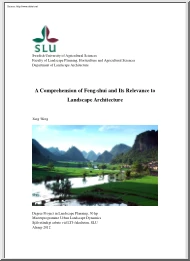


 Just like you draw up a plan when you’re going to war, building a house, or even going on vacation, you need to draw up a plan for your business. This tutorial will help you to clearly see where you are and make it possible to understand where you’re going.
Just like you draw up a plan when you’re going to war, building a house, or even going on vacation, you need to draw up a plan for your business. This tutorial will help you to clearly see where you are and make it possible to understand where you’re going.