
|
Date: June 25.23:12:03 2023 Source : doksi.net/en |
Snapchat is a widely used application due to its incredible features like Bitmojis, filters, lenses, and stickers. Right now the latest and most loved is the Butterfly Lens Filter, an augmented reality (AR) feature that provides you beautiful effects, animations, and 3D objects.
On Snapchat, lenses are a feature that allows users to add augmented reality (AR) effects to their photos and videos. Lenses use facial recognition technology to map the user`s face and apply various visual effects, such as adding virtual masks, animations, filters, or 3D objects to their images in real time. These effects can range from simple overlays like changing the color of your eyes or adding a flower crown to more complex and interactive experiences like turning yourself into an animal or swapping faces with a friend.
Moreover, you can also apply a butterfly lens filter to your videos or images to make them more attractive or appealing. So, when you use it, the camera on your device tracks your face or other scene elements & instantly applies the desired effects.
It is worth mentioning that this new lens is available for limited time only, but there are some methods to unlock the butterfly lens on Snapchat.
Here we present the most easy ways to do this, but later on you may need advanced techniques described in the article linked above.
Way 1: Search Butterfly Lens on Snapchat app
The greatest thing is that you can also access the Butterfly lens within the Snapchat app itself:
Step 1: Open your Snapchat app, go to the camera section, and then search for the butterfly lens on the search icon.
Step 2: Now, type butterfly lens in the search bar of the Snapchat app.
Step 3: Once you have found the butterfly lens on Snapchat, click view more or explore and select the butterfly lens that you would love to use.
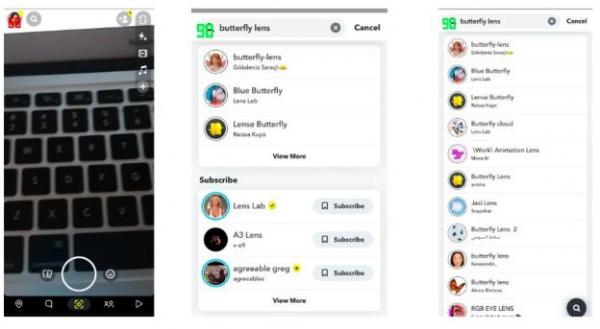
Way 2: Use Snapchat Lens Studio
Snapchat Lens Studio is another effective way that you can easily use to have access to the butterfly lens.
Step 1: First, open your Snapchat app, then go to the Snapchat Lens Studio.
Step 2: After that, you will be able to see numerous lenses created by the users of Snapchat.
Step 3: Lastly, scroll down and figure out the butterfly lens in the carousal of the lenses and then select the Snapcode in order to save the filter.
Way 3: Use Your Camera Roll to Unlock Butterfly Lens Filter on Snapchat
The last and most effective way to unlock the butterfly lens is to open your Snapchat camera roll and then scan the snap code of the butterfly lens. After applying this way, the butterfly lens filter will be added to your collection.
Create your own lenses
Snapchat regularly updates its lens library, often incorporating new lenses created in collaboration with various brands, artists, or for special occasions. Additionally, users can create their own lenses using the Lens Studio, which is a tool provided by Snapchat to allow developers and creators to design and share their custom lenses with the Snapchat community.
Did you know?
Augmented reality (AR) is a technology that overlays digital information, such as virtual objects, images, or text, onto the real-world environment. It enhances the user`s perception and interaction with the physical world by combining computer-generated elements with the real-world view.
AR typically relies on a device such as a smartphone, tablet, or smart glasses, equipped with a camera and sensors, to capture the real-time environment. The device processes the captured data and superimposes virtual content onto the user`s view of the real world. This virtual content appears as if it exists in the physical space and can interact with the user and the surroundings.
AR experiences can vary in complexity and application. They can range from simple overlays, like adding virtual filters or stickers to photos, to more immersive and interactive experiences, such as gaming, virtual try-on for products, architectural visualization, or educational simulations. AR technology enables users to see and interact with digital content in real-time, enhancing their perception, understanding, and engagement with the environment.
Comments
No comments yet. You can be the first!
 When reading, most of us just let a story wash over us, getting lost in the world of the book rather than paying attention to the individual elements of the plot or writing. However, in English class, our teachers ask us to look at the mechanics of the writing.
When reading, most of us just let a story wash over us, getting lost in the world of the book rather than paying attention to the individual elements of the plot or writing. However, in English class, our teachers ask us to look at the mechanics of the writing.