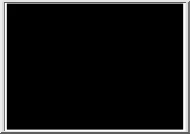A doksi online olvasásához kérlek jelentkezz be!
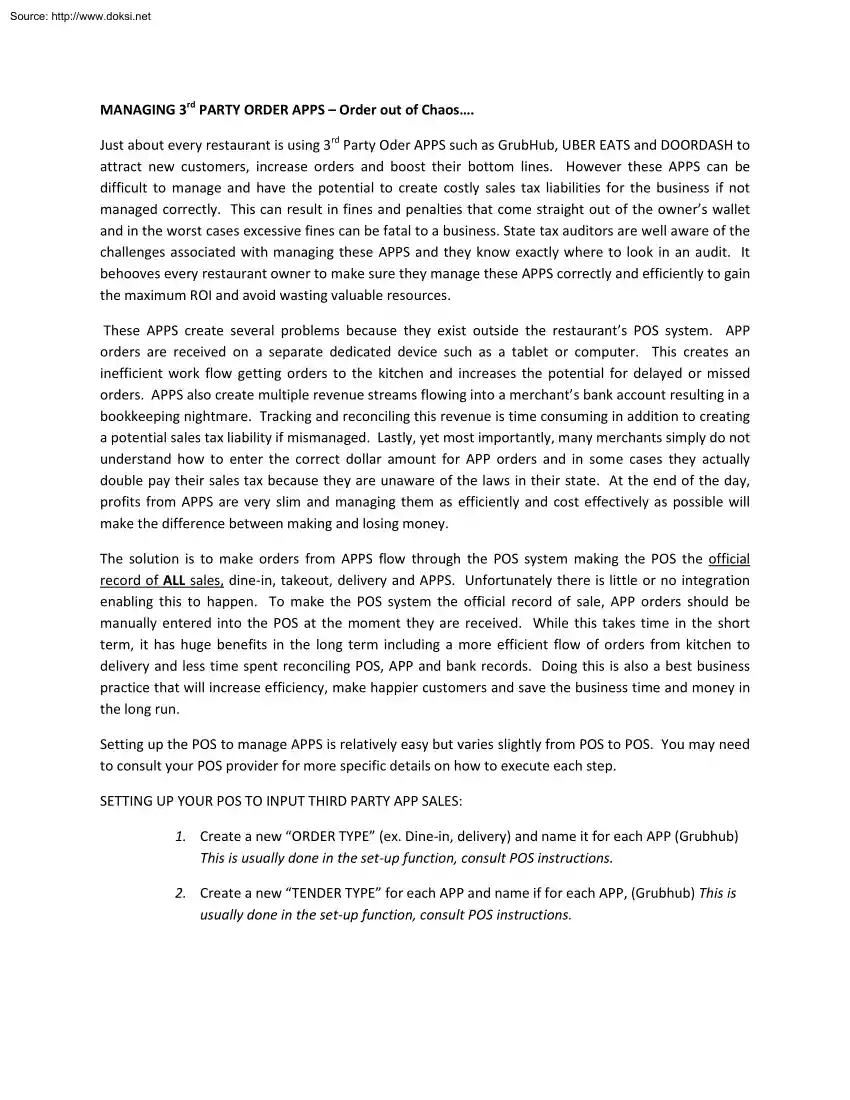
A doksi online olvasásához kérlek jelentkezz be!
Nincs még értékelés. Legyél Te az első!
Mit olvastak a többiek, ha ezzel végeztek?
Tartalmi kivonat
Source: http://www.doksinet MANAGING 3rd PARTY ORDER APPS – Order out of Chaos. Just about every restaurant is using 3rd Party Oder APPS such as GrubHub, UBER EATS and DOORDASH to attract new customers, increase orders and boost their bottom lines. However these APPS can be difficult to manage and have the potential to create costly sales tax liabilities for the business if not managed correctly. This can result in fines and penalties that come straight out of the owner’s wallet and in the worst cases excessive fines can be fatal to a business. State tax auditors are well aware of the challenges associated with managing these APPS and they know exactly where to look in an audit. It behooves every restaurant owner to make sure they manage these APPS correctly and efficiently to gain the maximum ROI and avoid wasting valuable resources. These APPS create several problems because they exist outside the restaurant’s POS system. APP orders are received on a separate dedicated device
such as a tablet or computer. This creates an inefficient work flow getting orders to the kitchen and increases the potential for delayed or missed orders. APPS also create multiple revenue streams flowing into a merchant’s bank account resulting in a bookkeeping nightmare. Tracking and reconciling this revenue is time consuming in addition to creating a potential sales tax liability if mismanaged. Lastly, yet most importantly, many merchants simply do not understand how to enter the correct dollar amount for APP orders and in some cases they actually double pay their sales tax because they are unaware of the laws in their state. At the end of the day, profits from APPS are very slim and managing them as efficiently and cost effectively as possible will make the difference between making and losing money. The solution is to make orders from APPS flow through the POS system making the POS the official record of ALL sales, dine-in, takeout, delivery and APPS. Unfortunately there is
little or no integration enabling this to happen. To make the POS system the official record of sale, APP orders should be manually entered into the POS at the moment they are received. While this takes time in the short term, it has huge benefits in the long term including a more efficient flow of orders from kitchen to delivery and less time spent reconciling POS, APP and bank records. Doing this is also a best business practice that will increase efficiency, make happier customers and save the business time and money in the long run. Setting up the POS to manage APPS is relatively easy but varies slightly from POS to POS. You may need to consult your POS provider for more specific details on how to execute each step. SETTING UP YOUR POS TO INPUT THIRD PARTY APP SALES: 1. Create a new “ORDER TYPE” (ex Dine-in, delivery) and name it for each APP (Grubhub) This is usually done in the set-up function, consult POS instructions. 2. Create a new “TENDER TYPE” for each APP and name
if for each APP, (Grubhub) This is usually done in the set-up function, consult POS instructions. Source: http://www.doksinet 3. Enter APP orders into POS under the ORDER TYPE for that app and close them using the TENDER TYPE associated with the app. This will record the sale from the each APP order in the POS making the POS the Official Record of ALL Sales. 4. If you are using DAVO Sales Tax to manage your sales tax, DAVO will use POS sales data to set your sales tax aside daily and then file and pay it when do. You do not have to do anything. 5. If you are doing your own sales tax management, when it is time to file and pay your sales tax, it is now part of your sales tax report in your POS. There is no need to go to APP dashboards and hunt for the information. It is nice and neatly recorded in your POS records. Step two, getting pricing and sales tax correct to stay out of trouble. Now that we have the orders entered into the POS as they are received, let’s look at payments and
sales tax. This is what confuses owners and is exactly where a sales tax auditor is going to look to make sure the State is not being short changed on sales tax. All APPS collect sales tax on their orders and remit it to the restaurant as part of their bank deposit. It is the restaurant’s responsibility to remit the total amount of sales tax collected by the APP to the State as part of their sales tax return. So, how much sales tax is the restaurant responsible to remit on APP sales? All of it!!! Let’s say the APP has $100 in sales with a tax rate of 7%, they collect a total of $107. The APP takes their fee of 20% or $20 and remits $80 to the restaurant The APP also remits the $7.00 of sales tax they collected, totaling $87 This is where the auditor asks “Did the restaurant pay sales tax on $100 or $80?” The restaurant is responsible for sales tax on the total sales of $100. If the restaurant enters the net sales amount, $80 paid to them by the APP the result will be
underpaying sales tax and expose the business to potential fines and penalties for underpayment. Following the steps above and entering orders into the POS as they are received is the best way to ensure the correct amount of sales tax is collected, accounted for and remitted to the State. The 20% fee paid to the APP is a tax deductable marketing expense and should be accounted for as such. If your business is one of these 5 states keep reading because you may be double paying sales tax to the State. In Florida, Georgia, Michigan, Utah and Virginia APPS are responsible to collect, file and pay the sales tax to the state. Yes, APPS pay sales tax directly to the state on the merchant’s behalf unless the merchant specifically signs a waiver saying they will pay it themselves, in which case the sales tax is returned to the merchant for payment. But, according to GrubHub, this rarely happens In these states it’s important to still enter APP sales into the POS, but remove sales tax from
each sale by making it “Tax Exempt” and recording it as such on your tax return. Many restaurants fail to do this and double pay sales tax to the State. If you have been paying sales tax on APP sales, you may be entitled to a refund for overpayment by filing amended sales tax returns. Consult your financial advisor or State Department of Revenue on how to do this. One last bit of nuance is to check whether delivery charges are taxable or non-taxable in your jurisdiction. If they are taxable, be sure to assign them a tax rate, if not, make them non-taxable. DAVO Technologies Source: http://www.doksinet To learn more please contact us at: info@davotechnologies.com 888 659-8432 www.davotechnologiescom
such as a tablet or computer. This creates an inefficient work flow getting orders to the kitchen and increases the potential for delayed or missed orders. APPS also create multiple revenue streams flowing into a merchant’s bank account resulting in a bookkeeping nightmare. Tracking and reconciling this revenue is time consuming in addition to creating a potential sales tax liability if mismanaged. Lastly, yet most importantly, many merchants simply do not understand how to enter the correct dollar amount for APP orders and in some cases they actually double pay their sales tax because they are unaware of the laws in their state. At the end of the day, profits from APPS are very slim and managing them as efficiently and cost effectively as possible will make the difference between making and losing money. The solution is to make orders from APPS flow through the POS system making the POS the official record of ALL sales, dine-in, takeout, delivery and APPS. Unfortunately there is
little or no integration enabling this to happen. To make the POS system the official record of sale, APP orders should be manually entered into the POS at the moment they are received. While this takes time in the short term, it has huge benefits in the long term including a more efficient flow of orders from kitchen to delivery and less time spent reconciling POS, APP and bank records. Doing this is also a best business practice that will increase efficiency, make happier customers and save the business time and money in the long run. Setting up the POS to manage APPS is relatively easy but varies slightly from POS to POS. You may need to consult your POS provider for more specific details on how to execute each step. SETTING UP YOUR POS TO INPUT THIRD PARTY APP SALES: 1. Create a new “ORDER TYPE” (ex Dine-in, delivery) and name it for each APP (Grubhub) This is usually done in the set-up function, consult POS instructions. 2. Create a new “TENDER TYPE” for each APP and name
if for each APP, (Grubhub) This is usually done in the set-up function, consult POS instructions. Source: http://www.doksinet 3. Enter APP orders into POS under the ORDER TYPE for that app and close them using the TENDER TYPE associated with the app. This will record the sale from the each APP order in the POS making the POS the Official Record of ALL Sales. 4. If you are using DAVO Sales Tax to manage your sales tax, DAVO will use POS sales data to set your sales tax aside daily and then file and pay it when do. You do not have to do anything. 5. If you are doing your own sales tax management, when it is time to file and pay your sales tax, it is now part of your sales tax report in your POS. There is no need to go to APP dashboards and hunt for the information. It is nice and neatly recorded in your POS records. Step two, getting pricing and sales tax correct to stay out of trouble. Now that we have the orders entered into the POS as they are received, let’s look at payments and
sales tax. This is what confuses owners and is exactly where a sales tax auditor is going to look to make sure the State is not being short changed on sales tax. All APPS collect sales tax on their orders and remit it to the restaurant as part of their bank deposit. It is the restaurant’s responsibility to remit the total amount of sales tax collected by the APP to the State as part of their sales tax return. So, how much sales tax is the restaurant responsible to remit on APP sales? All of it!!! Let’s say the APP has $100 in sales with a tax rate of 7%, they collect a total of $107. The APP takes their fee of 20% or $20 and remits $80 to the restaurant The APP also remits the $7.00 of sales tax they collected, totaling $87 This is where the auditor asks “Did the restaurant pay sales tax on $100 or $80?” The restaurant is responsible for sales tax on the total sales of $100. If the restaurant enters the net sales amount, $80 paid to them by the APP the result will be
underpaying sales tax and expose the business to potential fines and penalties for underpayment. Following the steps above and entering orders into the POS as they are received is the best way to ensure the correct amount of sales tax is collected, accounted for and remitted to the State. The 20% fee paid to the APP is a tax deductable marketing expense and should be accounted for as such. If your business is one of these 5 states keep reading because you may be double paying sales tax to the State. In Florida, Georgia, Michigan, Utah and Virginia APPS are responsible to collect, file and pay the sales tax to the state. Yes, APPS pay sales tax directly to the state on the merchant’s behalf unless the merchant specifically signs a waiver saying they will pay it themselves, in which case the sales tax is returned to the merchant for payment. But, according to GrubHub, this rarely happens In these states it’s important to still enter APP sales into the POS, but remove sales tax from
each sale by making it “Tax Exempt” and recording it as such on your tax return. Many restaurants fail to do this and double pay sales tax to the State. If you have been paying sales tax on APP sales, you may be entitled to a refund for overpayment by filing amended sales tax returns. Consult your financial advisor or State Department of Revenue on how to do this. One last bit of nuance is to check whether delivery charges are taxable or non-taxable in your jurisdiction. If they are taxable, be sure to assign them a tax rate, if not, make them non-taxable. DAVO Technologies Source: http://www.doksinet To learn more please contact us at: info@davotechnologies.com 888 659-8432 www.davotechnologiescom