A doksi online olvasásához kérlek jelentkezz be!
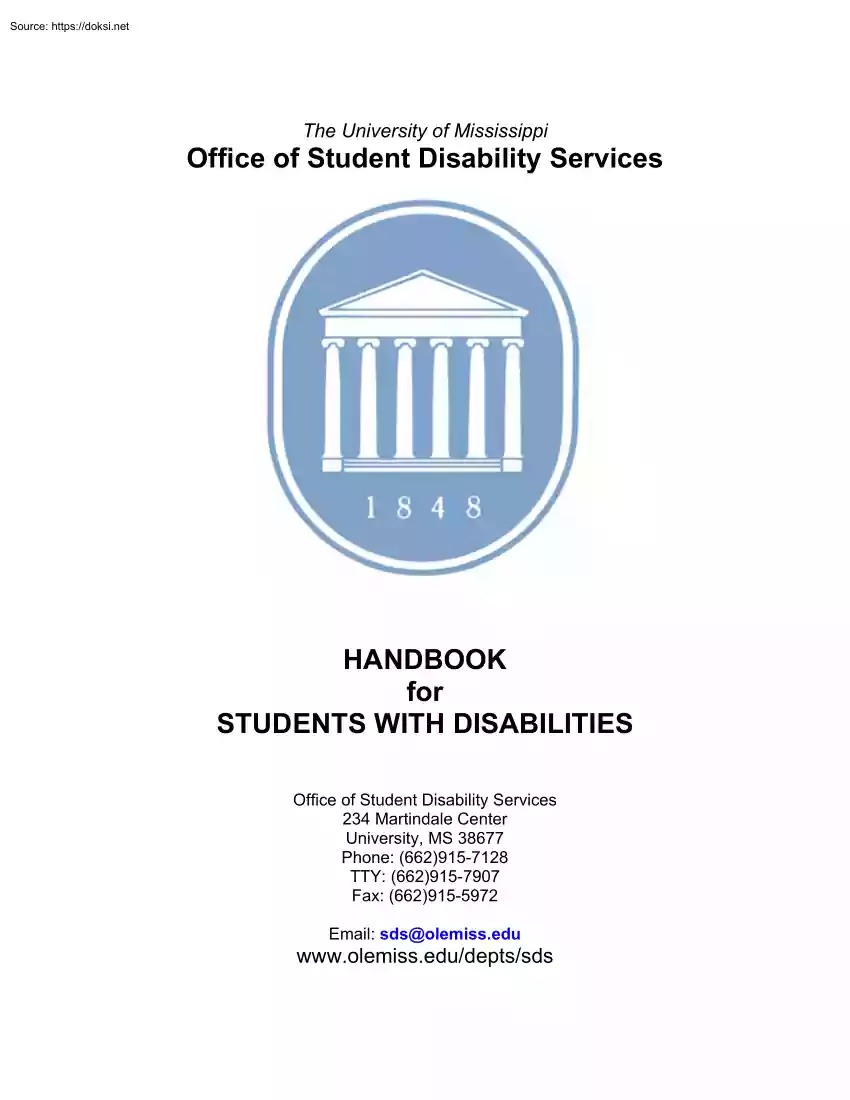
A doksi online olvasásához kérlek jelentkezz be!
Nincs még értékelés. Legyél Te az első!
Mit olvastak a többiek, ha ezzel végeztek?
Tartalmi kivonat
The University of Mississippi Office of Student Disability Services HANDBOOK for STUDENTS WITH DISABILITIES Office of Student Disability Services 234 Martindale Center University, MS 38677 Phone: (662)915-7128 TTY: (662)915-7907 Fax: (662)915-5972 Email: sds@olemiss.edu www.olemissedu/depts/sds TABLE OF CONTENTS About This Handbook.3 Contact Information.4 Official SDS Statements.5 Student Self-Advocacy6 Study Habits for College.7 Time Management Tips for Students8 Additional Tips for College Success.10 Types of Verification.11 Accommodations: What They Are and What They Are Not.12 Adding to Your Approved Accommodations.12 Requesting Accommodations Each Semester.13 Instructor Notification of the Need for Accommodations.14 Accommodation Descriptions Alternate Testing Environment (as designated by the instructor).15 Assistive Computer Technology and Other Equipment.15 Extended/Relaxed Time on Exams.17 Equipment Loan.17 Notetaking.18 Permission to Record Lectures.19 Priority
Registration.19 Reader, Scribe, Assistive Technology for Exams, Tests & Quizzes.20 Text Conversion & Alternate Format Reading Materials.21 Appeals Procedures.23 Campus Resources.24 Notes.25 ABOUT THIS HANDBOOK NOTE: This handbook is intended for those students who have been verified as eligible to receive academic accommodations. Students who have not disclosed a disability, submitted documentation and/or been verified as eligible for accommodations must contact the Office of Student Disability Services (SDS) for additional information. This handbook is written to assist you, the student, with receiving your accommodations and answering any questions you may have. If you have a question or concern that is not discussed in this handbook, please do not hesitate to contact us for additional assistance. It is your responsibility to make yourself familiar with the policies and procedures for receiving accommodations at The University of Mississippi. Please read and become
familiar with the information presented in this handbook. In addition, keep this handbook in your possession for future reference. You are also strongly encouraged to review the University’s official policy on students with disabilities by visiting: http://secure4.olemissedu/umpolicyopen/ShowDetailsjsp?istatPara=1&policyObjidPara =10881938 This handbook is not a contract and nothing herein should be construed as such. Please be aware that the policies and procedures in the handbook are subject to change without notice. We look forward to working with you while you are a student at The University of Mississippi! (Handbook Revised September 2011) 3 CONTACT US SDS is here to assist students with the implementation of academic accommodations and program accessibility. Because of this we encourage you to contact us if you have any questions about your accommodations or if problems occur regarding your accommodations. We cannot assist you with a problem or concern if we are
unaware that there is a problem or concern. Students must communicate frequently with SDS! SDS is located in room 234 of the Martindale Student Services Center. Our hours of operation are Monday through Friday, 8:00am – 5:00pm. Office of Student Disability Services 234 Martindale Phone: 662-915-7128 TTY: 662-915-7907 FAX: 662-915-5972 EMAIL: sds@olemiss.edu Website: www.olemissedu/depts/sds Please do not hesitate to contact us if we can be of any assistance to you! 4 OFFICIAL SDS STATEMENTS Vision Statement Student Disability Services embraces an educational community that celebrates and values the uniqueness and diversity of each student. Mission Statement Through collaboration and shared responsibility with the larger University community, Student Disability Services ensures equal access to a quality education for students with disabilities by: • approving and assisting in the provision of reasonable accommodations and modifications; • supporting university standards and
integrity by valuing high expectations for all students including those with disabilities; • encouraging student independence, personal growth, and self-advocacy; • supporting, training and providing resources to faculty, staff and administrators; • providing leadership to the university regarding policy decisions and planning; • promoting diversity and inclusion in all forms and in all environments. Core Values As a department, and as individuals, we are committed to the following Core Values as the foundation of our philosophical and decision-making processes: • We recognize disability as a vital aspect of social justice, inclusion and diversity and consider it to be an interaction between the person and the environment. • We promote equitable and usable environments of all types, including physical, educational, and social. • We value civility, respect and integrity in accordance with The University of Mississippi Creed. • We pursue the eradication of stigma and
embrace the uniqueness and dignity of each person. • We strive for outstanding customer service, excellence in communication and timeliness of service; we value continual self-improvement and professional development. • We believe in the ability of students to succeed and thrive and consider it our responsibility to support and encourage their personal growth and autonomy. 5 STUDENT SELF-ADVOCACY Good self-advocacy and personal responsibility skills are vital to help you make the transition to post-secondary education and to have a successful college experience. The University of Mississippi will make a good-faith effort to provide reasonable accommodations and modification which may be necessary for you to have equal access to educational opportunities. It is your responsibility, as the student, to use your approved accommodations, access other types of university support if needed, and to work towards academic success. • • • • • • • • • Know your
disability and how it impacts your learning. You are the expert on how your disability impacts you and it is important that you be able to articulate that impact. Be proactive. Request your accommodations early Take action immediately if you start to struggle academically. Keep written records. Keep copies of forms and emails; take notes about your contact with instructors and others. This will help you keep track of your efforts to self-advocate. Admit your disability to others. You cannot be a successful self-advocate if you hide your disability and needs from those who may be able to help you. Understand your learning style. Understanding your learning style can help you articulate your academic needs and ask for appropriate assistance. Know what you need. Students should be able to articulate clearly what they need so that if those needs are not met, the student can advocate for more appropriate assistance. Know your rights and responsibilities. Students should be familiar with
their legal rights and responsibilities. Knowing your rights and responsibilities will help you advocate appropriately for the assistance you may need. Be willing to compromise. Students should be willing negotiate and compromise when necessary in order to receive the most appropriate assistance in the class. A willingness to compromise and work with an instructor will help to build trust and respect. Know where to go for support. Everyone needs support occasionally, even those who can successfully advocate for themselves. Become familiar with the assistance provided by your college or university so you know where to go should you need assistance. 6 STUDY HABITS FOR COLLEGE* You can succeed by knowing what to expect and how to handle it. Think of college as a full-time job, in which you spend 40 hours a week on class, labs, study groups and doing homework. Decide When to Study Work out about how many hours you need to study every day. Then make a schedule • • • Figure out
what blocks of time you have available throughout the day, in the evenings and on weekends. Consider what time of day you are most alert there are morning people and night owls and try to schedule your studying accordingly. Think about whether you do better studying for a few hours at a time or sitting down for marathon sessions. Choose Where to Study Where you should study depends on two factors: the environment in which you are best able to concentrate and the type of work you are planning to do. • • • The best places to study have good light, a comfortable temperature and enough desk space usually your dorm room, your apartment or the library. For completing problem sets or brainstorming possible test questions, you may want to study with a group or at least in a setting where fellow students are available for discussion. When you are reading book chapters or working on a research paper, you are probably better off in a less social environment. Improve Your Study Habits
Here are simple steps you can take to help you get a handle on studying: • • • • • • Have a routine for where and when you study. Choose reasonable and specific goals that you can accomplish for each study session. Do things that are harder or require more intense thought at your most productive time of the day. Take breaks if you need them so you don't waste time looking at material but not absorbing it. Get to know students whom you respect and can study with or contact to ask questions. Keep up with the workload and seek help when you need it. 7 Do the Reading You need to do more than just read the chapters you are assigned you’re expected to understand them thoroughly. Here are some tips: • • • • • • Don’t skim. Read all the material carefully Break up difficult assignments into sections you can digest chapters, subsections or even paragraphs. Look up any words that you don’t understand. Pause to think about whether you understand the
material; ask questions in class about anything that is unclear. Take notes instead of highlighting this makes you think through and rephrase the key points. Create a summary sheet of what you learned from each assignment you read. *From College Board: Inspiring Minds http://www.collegeboardcom/student/plan/college-success/116html TIME MANAGEMENT TIPS FOR STUDENTS* Managing your time well is an important element of success especially if you’re a student. If you set priorities that fit your needs and lifestyle, you'll have a better chance of achieving your goals. Here are some tips for taking control of your time and organizing your life. 1. Make a To-Do List Every Day Put things that are most important at the top and do them first. And don't forget to reward yourself for your accomplishments. 2. Use Spare Minutes Wisely When you’re commuting on the bus or have time between classes, use the time to get some reading done. 3. It's Okay to Say No If your friend asks
you to go to a movie on a Thursday night and you have an exam the next morning, realize that it's okay to say no. Keep your short- and long-term priorities in mind. 4. Find the Right Time You'll work more efficiently if you figure out when you do your best work. For example, if your brain handles math better in the afternoon, don't wait to do it until late at night. 8 5. Review Your Notes Every Day Reviewing helps you reinforce what you've learned, so you need less time to study before a test. You'll also be ready if you get called on in class or have to take a pop quiz. 6. Get a Good Night's Sleep Your brain needs rest to perform at its peak. Lack of sleep makes the day seem longer and your tasks seem more difficult. 7. Communicate Your Schedule to Others If phone calls or text messages are proving to be a distraction, tell your friends that you are only available at certain times of day and not to expect a response at other times. 8. Become a
Taskmaster Give yourself a time budget and plan your activities accordingly. Figure out how much free time you have each week before you add any commitments. 9. Don't Waste Time Agonizing Instead of agonizing and procrastinating, just do it. Wasting an entire evening worrying about something that you're supposed to be doing is not productive, and can increase your stress. 10. Determine Your Priorities You can’t do everything at once. Establish the importance of each item Then set realistic goals that are attainable. *From College Board: Inspiring Minds http://www.collegeboardcom/student/plan/college-success/116html 9 ADDITIONAL TIPS FOR COLLEGE SUCCESS In addition to having strong self-advocacy and study skills, the following tips are important to college success: • Never miss class! This is one of the most important things to remember in college. Each instructor will have a different policy on attendance and missing too many class periods can cause you to fail the
class, even if your grades are okay. Also, the more classes you miss, the more information you miss Attendance is absolutely essential! • Review and keep the syllabus for each class! The syllabus gives you information on course requirements, due dates, attendance policies, policies on make-up work, and information on how to contact your instructors. • Get to know your instructors! Next to never missing class, this is the most important thing you can do for yourself once you are in college. Your instructor is the expert in his/her class. The instructor can give you information on how to study for exams, where to find information for projects and papers, and what you can do to succeed in the class. • Use your approved classroom accommodations! If you are approved to use specific classroom accommodations, USE THEM. Accommodations are provided to level the playing field and give you an equal opportunity to succeed in college. They will not benefit you if you don’t use them
• Become familiar with other types of assistance provided by your college! Each college will have other types of academic assistance available to all students. Familiarize yourself with what is available and take advantage of this additional assistance should you find you need it. Again, it won’t help you if you don’t use it! 10 TYPES OF VERIFICATION It is important that you be aware of the type of verification status you have been assigned. Some types of verification are temporary pending the submission of additional documentation to this office. If your verification is temporary, please make every effort to submit all necessary documentation before your temporary verification expires. Newly verified students are notified regarding the type of verification which has been approved and any expiration date which may be assigned. On-going - Students who receive an on-going verification have submitted comprehensive documentation which supports their request(s) for
accommodations. These students are verified for as long as they are qualified students at the University of Mississippi and will not be required to submit additional documentation UNLESS they request an accommodation that has not previously been approved and which is not supported by the documentation already submitted. Yearly Renewal - Yearly renewal verification is approved for those students who have a disorder or impairment, the impact of which may change over time. These students will be required to submit updated documentation once each year so that SDS can adjust verification status and accommodations as needed. Temporary - Temporary verification status may be given to students who have submitted documentation which may confirm a diagnosis but who have not submitted the requisite documents for “on-going” status. Examples of this include students who submit outdated documentation or partial documentation. These students are verified on a temporary, semester-long basis,
allowing them time to gather the necessary documentation. Temporary Injury/Illness - Although temporary injuries or illnesses are not covered as disabilities under Federal laws, the University recognizes that such injuries/illnesses can occur during the school year. Temporary accommodations for those students who have been injured are provided based on the availability of resources and service providers. Such accommodations must meet the same criteria as for permanent disabilities. It is your responsibility, as the student, to know the type of verification for which you have been approved. If you have been approved on a temporary or yearly renewal basis, it is your responsibility to know the date your verification expires and what you have to submit to this office in order to extend your verification. Do not hesitate to contact us if you require additional information about your verification status. 11 ACCOMMODATIONS: WHAT THEY ARE AND WHAT THEY ARE NOT Accommodations are provided
for the purpose of ensuring equal access to an education. They are not a guarantee of a certain grade or of success in a particular class; rather, they are intended to “level the playing field” for students with disabilities. Students with disabilities are expected to fulfill all academic and course requirements and evaluation standards, as is expected of all students. Accommodations are approved on a case-by-case basis. They are assigned depending on the documentation that each student submits, the impact of each student’s disorder, and our conversations with each student regarding his/her strengths, weaknesses, and needs. Accommodations are also provided on a class-by-class basis. An accommodation which is reasonable in one class may not be reasonable in another. No accommodation will be provided if it compromises or alters essential elements or evaluation standards of a course. Accommodations are considered to be classroom supplements. They are NOT intended to replace regular
classroom attendance or participation. Accommodations are NOT provided retroactively. SDS is unable to provide accommodations for academic work completed before the student is verified as eligible for accommodations or before the student requests accommodations each semester. Therefore it is imperative that you request accommodations as early in the semester as possible. Adding to or Changing Your Approved Accommodations: Some students decide after being verified that they may benefit from an additional accommodation which was not previously approved or that a change in their accommodations may be helpful. If you would like to request additions or changes to your previously approved accommodations, it will be necessary for you to complete a Request for Change of Accommodations form detailing the new accommodation and your reasons for requesting it. We will review your documentation to see if it supports your request. We may also arrange to speak with you about the reasons you’ve
requested the new accommodation. In some cases, we may request additional documentation to support your request. 12 REQUESTING ACCOMMODATIONS Accommodations are NOT automatically assigned each semester. In order to receive classroom accommodations, you must complete the following steps each semester: STEP 1: Meet with your academic advisor, determine your desired course schedule and request that your advisor lift the advising hold that is on your record. Please note, SDS does not provide academic advising for students with disabilities, nor do we lift advising holds. Students should contact the Academic Support Center at 915-5970 or the department of their scholastic major for advising information. STEP 2: Review your MyOleMiss account to determine if you have any “holds” on your academic record. Students who have a “hold” on their record will be unable to register for classes until the “hold” has been lifted. SDS cannot lift any hold that has been placed on a
student’s record. STEP 3: Register for classes by logging onto your personal online account at https://my.olemissedu/irj/portal STEP 4: Make an appointment to meet with a staff member at the Office of Student Disability Services in order to: • • • STEP 5: Complete and sign a Classroom Accommodations Request Form. Read and sign other forms as required for accommodations (example, Request for Alternate Format Reading Materials, Note-taking Responsibility Form, etc.) Sign and receive Instructor Notification of Classroom Accommodation forms (Instructor Notification forms). Make an appointment to meet with each instructor to deliver the Instructor Notification forms and discuss accommodations. You should NOT just hand the forms to your instructors and walk away! It is extremely important to discuss with instructors the implementation of approved accommodations in each class. Priority Registration: If you use priority registration, you may make your appointment with an SDS
staff member at that time. Keep in mind that the beginning of each semester is extremely busy at SDS and, if you want to request accommodations at that time, you may have to wait several days for your appointment. You may want to consider meeting with the senior staff assistant immediately after you use priority registration. 13 INSTRUCTOR NOTIFICATION OF THE NEED FOR ACCOMMODATIONS If direct classroom accommodations are recommended and you choose to use them, you will be given an Instructor Notification of Classroom Accommodations form to give to each instructor. A new Instructor Notification form must be completed for each semester. Instructor Notification forms verify for the instructor that you are registered with SDS and inform the instructor of your approved reasonable accommodations. It is your responsibility to deliver the Instructor Notification of Classroom Accommodations forms to each of your instructors. Because of policies regarding the confidentiality of
disability-related information, SDS does not automatically inform your instructors that you may require accommodations. Students are required to selfdisclose the need for accommodations by delivering the Instructor Notification form directly to instructors. As previously stated, you SHOULD NOT hand the Instructor Notification form to the instructor and then walk away. It is in your best interest to make an appointment to meet with each of your instructors to discuss your approved accommodations and the implementation of those accommodations in each class. Also, please be aware that instructors require timely notice of the need for accommodations so that arrangements can be made. You must submit your Instructor Notification forms and speak with your instructor as early in the semester as is possible. Waiting until the last minute may result in an inability to make appropriate arrangements and you may not receive a requested accommodation. PLEASE NOTE: When requested, instructors will
be expected to assist in the provision of classroom accommodations when reasonable and necessary. Instructors are not expected to compromise essential elements of the course or course evaluation standards. If an instructor denies the use of an approved accommodation, please contact SDS as soon as possible so we can discuss with the instructor his/her concerns. 14 ACCOMMODATION DESCRIPTIONS Listed below are descriptions of some of the most common accommodations assigned through the SDS office. Also included is the procedure for requesting and receiving each accommodation. Please remember that accommodations are assigned on a caseby-case basis and therefore inclusion of an accommodation in this handbook does not constitute individual verification! You should review the accommodations listed, paying particular attention to those for which you have been approved. This is not an allinclusive list You may have been approved for an accommodation that is not listed in this handbook. If
so, you will have been given information about that accommodation in a separate document. If you have any questions or concerns about your approved accommodations, please do not hesitate to contact us. As previously stated, we cannot assist you if we are unaware that you need assistance. Alternate Testing Environment (as provided by the instructor) An alternate testing environment is defined as a quiet room that is less distracting than the classroom. SDS cannot guarantee that students will be in a room by themselves; there may be other students and/or a proctor in the room as well. The University of Mississippi does not have a centralized testing site for students who require an alternate environment for test taking. Faculty and instructors are responsible for providing an alternate testing environment to verified students. You must work closely with your instructors to arrange your accommodation. As with all accommodations, you should give your instructors timely notice of your need
for an alternate testing environment. Do not wait until the day of an exam to notify your instructor of your need for this accommodation. Without enough notice, we cannot guarantee that your instructors will have the time to locate and/or arrange an appropriate alternate testing site. As stated, it is important for you to discuss this aspect of your accommodations with your instructors well in advance of test time. Helpful Hint: It may be a good idea for you to remind your instructors a few days before each exam that you will need an alternate testing environment. This will give your instructors time to make arrangements Assistive Computer Technology and Other Equipment The Student Disability Services computer lab is outfitted with several adaptive technologies and softwares to assist our students in the completion of their academic tasks. Only those students registered with SDS may use the technology resources in the SDS computer lab. In addition to the standard word processing and
internet capabilities found in most computer labs on campus, we also offer the following: 15 Kurzweil 1000 and 3000 - These programs allow the student to scan reading material into the computer and have the computer “read” the material aloud. In addition, texts can be taped or converted to another type of audio file (MPS) so that the student can take the text(s) with him/her to review outside the lab. Kurzweil 1000 – This is the basic software and is meant to be used by those who have low vision. It allows the user to invert colors on the screen for easier viewing. The program also provides contrasting colors to enhance viewing. Kurzweil 3000 – This program is meant to be used by users with learning disabilities. It has far more options than the basic version and offers users the ability to use a dictionary, notepad, the ability to highlight and much more. Dragon Naturally Speaking - This voice-recognition software allows those who have difficulty writing to verbally take
exams and/or write papers. The computer recognizes the student’s voice and writes down what the student says. Students must train with this program. The more a student uses this program, the better it works. JAWS - JAWS is a screen reader which will read aloud what is on the computer screen and will allow those with low vision to access the internet, email and other computer programs. ZoomText - This program allows the user to enlarge selected text and graphics on the computer screen. CCTV Stationary – CCTV is a standalone piece of hardware that allows the student to use a document camera to enlarge and view their written documents. The contrast can be inverted so that the screen appears to be white writing on a black background as well as enlarge the document for easier viewing. Free Software – There are 2 software packages that we recommend for students that wish to have their books to be read out loud. The first is Balabolka and it allows the user to save the file as an MP3
for use with other devices and it also turns the text into a text file for easier use. http://download.cnetcom/Balabolka/3000-7239 4-75182534html Free Download The second is Nook Study and it allows the user to import the file into the program and have it read to them. http://www.barnesandnoblecom/nookstudy/download/indexasp Free Download 16 In addition to the assistive computer technology available at SDS, there are also computer stations with Kurzweil, Dragon Naturally Speaking and Zoomtext located in the Weir Hall computer Lab and in the main University library. Helpful Hint: Make an appointment to meet with our Adaptive Technology Specialist for training on the various types of assistive technology available. Call us at 915-7128 for an appointment. Extended/Relaxed Time on Exams The University of Mississippi does not provide “unlimited” time on exams as an accommodation. Time-and-a-half is the standard amount of time allowed on exams for students who are verified for this
accommodation. For example, if a class is allowed an hour to take an exam, the student verified for extended time will be allowed an hour and a half. If you are verified for this accommodation and you believe that additional time, in excess of the time-and-a-half may be beneficial, you should discuss this with your instructor. Instructors cannot give you less than time-and-a-half but they can give you more time if they choose. Discuss your needs with your instructors Let the SDS office know if you have a need for more than time and a half. If extended time on an exam will cause a time conflict with another class, it is your responsibility to speak with both instructors in an attempt to resolve the conflict. Instructors are not required to change the date and time of an exam. Helpful hint: If you use priority registration each semester, you can schedule your classes in such a way that the above-mentioned conflicts may be avoided. Equipment Loans SDS can loan students certain kinds of
equipment. Equipment is loaned based on need, assigned accommodations, and availability. You must come by the office and complete a loan form before any equipment will be loaned. All equipment must be returned to SDS by the date specified on the loan form. If equipment is not returned, is damaged, or is lost, the cost of the equipment may be charged to your bursar’s account. SDS may also place a “hold” on your academic record until the issue is resolved. CCTV Mobile – CCTV Mobile is a mobile piece of hardware that allows the student to use a document camera to enlarge and view items at a distance in the classroom or other environments (for instance, it allows close up viewing of what is written on a blackboard). The contrast can be inverted so that the screen appears to be white writing on a black background as well as enlarge the document for easier viewing. Other contrasting color schemes are also available. 17 PlexTalk and Daisy CD Players – These devices are to be
used with our alternate text accommodations. They are devices that allow the textbooks to be read to the student via CD or PlexTalk device. They must be checked out and must be returned at the end of the semester. Supplies can be limited so our policy is first come first serve. FM Amplification Systems - FM Amplification Systems are one form of hearing assistive technology systems (HATS) that can help students function better in their day-to-day communication situations. FM systems can be used with or without hearing aids or cochlear implants to make hearing easierand thereby reduce stress and fatigue. FM systems reduce the effect of: distance between the listener and the speaker, background noise, and poor room acoustics/reverberation. Helpful Hint: Many students find it more convenient to purchase their own equipment. This prevents the student from borrowing each semester and allows the student to have the equipment after leaving the University. If you need information on how to
purchase specialized equipment to read alternate format reading materials, please do not hesitate to contact us. Note-taking The purpose of note-taking as an accommodation is to provide to students who are impacted in their ability to take notes independently with classroom notes to assist them with their learning. The use of NCR paper (duplicate carbonless paper) for note-taking will allow immediate access to notes at the end of each class. The Note Taking NCR Program is a supplemental note taking program providing notes taken by a student volunteer enrolled in the class. It is the responsibility of the student receiving notes to provide the NCR paper to the note taker prior to the beginning of class and obtain a copy of the written notes following class. The student and note taker must complete a log form each day that notes are provided to allow SDS to track community service hours or other necessary information. The student is responsible for keeping up with this log form. It is
the student’s responsibility to immediately alert SDS if accommodation problems arise. Once informed, SDS will quickly facilitate the resolution of the problem Notetakers should not provide notes for classes that students miss or for portions of the class that students do not attend. Procedures for Obtaining Note Takers: 1. Students requiring a note-taker must deliver the Instructor Notification letter and the Notetaker Needed Announcement to instructors. 18 2. Instructors make in-class announcements requesting a student to volunteer to be a note-taker. When asking classes for volunteers, instructors will not identify the student registered with Student Disability Services. 3. Students may choose to have SDS recruit a note taker or the student may recruit a note-taker. If SDS recruits a note taker, the office will introduce the student to the note taker once one has been assigned. The student and the note taker will make arrangements for the delivery of NCR paper and the receipt
of completed notes. 4. SDS provides NCR paper (duplicate carbonless notebook paper) that is used by the note-taker. At the end of each class, there is a copy of notes for the note-taker and the student registered with SDS. Students registered with SDS are responsible for transporting NCR paper from SDS to the note taker. 5. The student receives notes immediately following the end of each class 6. Notetakers are informed that they must contact the student in advance if the notetaker will be absent from class. It is then the student’s responsibility to find another student in the class to take notes for that day. 7. Note-takers are asked to obtain the completed log form from the student and return it to SDS indicating that they have provided this volunteer service. Log forms must be submitted to SDS by the deadline. At the end of each semester, SDS provides a letter of commendation to volunteers and a certificate of community service hours (upon request). Helpful Hint: You may want to
attend classes for a few days before requesting note-taking so you can decide in which classes you will need this accommodation. Permission to Record Lectures Students approved for this accommodation are encouraged to record their lectures as a way to enhance memorization and notetaking. Any information recorded in the classroom is for the student’s personal use only and should not be distributed in any way except with the permission of the instructor. Instructors may ask a student with this accommodation to sign a form promising not to distribute the contents of the recorded information. Students are responsible for purchasing a tape or digital recorder for use in the classroom. Helpful Hint: You may want to purchase a tape or digital recorder that has a “counter” on it. The “counter” keeps track of the location within the recording If you lose track of the lecture, you can write the counter number in your notes so that when you’re studying, you can go to that place in the
recording and fill in your notes. 19 Priority Registration The University of Mississippi provides priority registration for students who are verified with SDS so students with disabilities have the opportunity to register for classes during the first few days of priority registration each semester. This allows students to carefully arrange their class schedules in order to mitigate the impact of the disability. Because all incoming freshman students register for classes during summer orientation, this benefit becomes effective during your second semester as a student at the University. We strongly encourage you to take advantage of priority registration each semester. We cannot assign accommodations until you have registered for classes. It is your responsibility to request all accommodations in a timely manner. Depending on the availability of service providers, it may take several weeks to implement certain accommodations. Because of this, it is in your best interest to register
for classes early Dates for priority registration are available from the Registrar’s Office. It will be necessary for you to meet with your academic advisor and have your advising hold lifted before registering. As previously discussed, SDS does not provide academic advising or lift holds for students with disabilities. Helpful Hint: When preparing for priority registration, remember that students with disabilities are subject to the same process for scheduling advisor appointments as are all other students. If you wait too long to make your appointment, your advisor may not be able to see you until after priority registration begins. It is your responsibility to make your advisor appointment early enough that you may benefit from priority registration. Reader, Scribe and/or Assistive Technology for Exams, Tests, and Quizzes ONLY students who have been approved through the verification process for the use of a reader and/or scribe or assistive technology (CCTV, word processor,
voicerecognition software, and text-to-speech software) will be allowed to use the alternate testing environment within the Office of Student Disability Services (SDS). • Students using assistive technology software must train with the program well in advance of any exam or they may not be able to utilize that particular testing accommodation. • It is the student’s responsibility to request the use of readers, scribes, or assistive technology through SDS at least five business days before each exam in order to reserve a room and service provider or computer station with assistive technology. If the date of an exam changes, the student should contact SDS with the new exam date as soon as it is known. Again, if not enough notice is given, SDS cannot guarantee that a room or service provider will be available. 20 • Students must notify instructors several days prior to each exam of their intentions to take an exam in SDS. The instructors are responsible for delivering the
exam to SDS in person or through MyOleMiss Secure Document Exchange. • Students using SDS Alternate Testing Environment are required to take their exams on the same day and at the same time as it is given to the class. If a student arrives late for an exam, SDS will not administer the exam without first getting permission from the instructor. • Readers and scribes are required to stay in the testing room for the entirety of the exam. If the student decides that the services of a reader or scribe are not necessary, the student will take the exam with the class using other accommodations that may be approved, such as extended time. • Students are allowed only as much time for taking an exam as is approved by the instructor. Instructors must abide by any extended time accommodation for which the student has been approved. • Only materials approved (i.e notes, books, formulas) in advance by the instructor are allowed in the testing room. All electronic devices (cell phones, iPods,
etc) must be stored in the office of a staff member. • Instructors will be notified if any student is caught cheating or if it is believed that the security of the exam has been compromised in any way. The instructor will then determine what actions to take against the student in accordance with the M-Book Disciplinary Code. Helpful Hint: If your test/exam dates are listed on your course syllabus, you can schedule all of your exams at the beginning of the semester, ensuring that you will have a room and a service provider when needed. Please note, however, if your instructor changes an exam date, you must notify us so we can rearrange your schedule. Text Conversion and Alternate Format Reading Materials Upon request, text conversion services are provided to students who approved to receive this accommodation. SDS oversees the extensive processes involved in obtaining or converting required course materials for accessibility. For students with print-related disorders, SDS can convert
printed text into audio, electronic, MP3, DAISY, and Braille among other formats. To provide these services, timely cooperation is required from the university faculty and students. Therefore, students are expected to follow the policies and procedures as outlined below: 21 ! To have materials ready in an alternate format at the start of a semester, students must preregister for classes. Students must meet with their advisor to determine which classes to schedule. SDS recommends that students make appointments with their advisors before the normal advisement period. ! Each student should try contacting instructors or departments of their scheduled courses prior to the beginning of the semester to obtain a syllabus. Students should bring a copy of the course syllabus to SDS as soon as one has been provided and complete a Request Form for text books and various other readings that have been assigned. (Request Form must be completed and signed by the student) ! Students must inform
SDS, as soon as possible, about any of the following changes: (1) when classes are dropped or added, (2) when a course section is changed, or (3) if a student becomes aware of a change in instructor assignments for a course. Students should be aware that when schedules are altered, especially if the change occurs near the beginning of a semester, materials may not be ready in an accessible format at the start of the semester. ! For Text Conversion, students are required to show proof of purchase for the requested items. (Ex Receipt) ! SDS will contact the student when accessible materials are ready for pick up. It is the student’s responsibility to pick up the materials. ! Students will be required to sign an Understanding of Copyright form before SDS will release any obtained or converted copyright materials. ! SDS has a limited amount of equipment for play back use of the converted materials which will be loaned out on a first come first serve basis. ! Students must return all
materials at the end of each semester. Failure to return all materials may result in the inability to request books for following semesters. ! Loaned equipment must be returned to SDS at the end of each semester and may be checked out again at the beginning of the following semester. Failure to return equipment will result in a hold on the student’s record, which may prevent course registration, access to transcripts, etc. ! Students must promptly inform SDS if there is a problem with the materials. Helpful Hint: If you use priority registration, you can contact your instructors and ask for your class syllabi early. This way you can give us a list of books needed in an alternate format before classes begin. If you get us your list early enough, we may even be able to have your converted texts for you on the first day of class. 22 APPEAL PROCESS It is important that you be aware of your right to appeal academic and/or accommodation-related decisions that you believe may have been
made in error. The University of Mississippi has procedures in place both for the appeal of academic decisions and for the appeal of a decision regarding accommodation for students with disabilities. To appeal an academic decision (such as a grade), contact the Registrar’s Office at 915-7792 for information. In addition, the academic appeal process is out-lined step by step in the M-Book. To appeal a decision regarding accommodations for students with disabilities, you can contact the director of Student Disability Services by calling 662-915-7128 or you can contact the University’s ADA coordinator at 662-915-7735. To file a discrimination complaint, contact Wilma Webber-Colbert, the ADA Coordinator, at 915-7735. 23 OTHER CAMPUS RESOURCES We encourage students to use all available campus resources in an attempt to gain the most from their experience at The University of Mississippi. Those resources include, but are not limited to: Academic Support Center 662-915-5970 350
Martindale ADA Coordinator 662-915-7735 217 Martindale Career Center 662-915-7174 303 Martindale Dean of Students 662-915-7247 422 Student Union Equal Opportunity 662-915-7735 217 Martindale Financial Aid Office 662-915-7175 257 Martindale Food Services Office 662-915-6690 Johnson Commons West Physical Plant Department 662-915-7051 Hawthorn Road Psychological Services Clinic 662-915-7385 382 Kinard Hall Registrar’s Office 662-915-7792 104 Martindale Speech & Hearing Center 662-915-7271 George Hall Student Counseling Center 662-915-3784 All American Drive Student Health Services 662-915-7275 V.B Harrison Building Student Housing 662-915-7328 Lester Hall Student Affairs Office 662-915-7705 233 Lyceum Teaching & Learning Center 662-915-1391 Hill Hall University Library 662-915-7091 J.D Williams Library University Police Department 662-915-7234 Kinard Hall Writing Center 662-915-7689 310 J.D Williams Library It is our
commitment to assist students in becoming independent. Students who use all available resources and support services increase their potential for academic success 24 NOTES: Type of Verification: Expiration Date (if applicable): Approved Accommodations: Additional Information: 25
Registration.19 Reader, Scribe, Assistive Technology for Exams, Tests & Quizzes.20 Text Conversion & Alternate Format Reading Materials.21 Appeals Procedures.23 Campus Resources.24 Notes.25 ABOUT THIS HANDBOOK NOTE: This handbook is intended for those students who have been verified as eligible to receive academic accommodations. Students who have not disclosed a disability, submitted documentation and/or been verified as eligible for accommodations must contact the Office of Student Disability Services (SDS) for additional information. This handbook is written to assist you, the student, with receiving your accommodations and answering any questions you may have. If you have a question or concern that is not discussed in this handbook, please do not hesitate to contact us for additional assistance. It is your responsibility to make yourself familiar with the policies and procedures for receiving accommodations at The University of Mississippi. Please read and become
familiar with the information presented in this handbook. In addition, keep this handbook in your possession for future reference. You are also strongly encouraged to review the University’s official policy on students with disabilities by visiting: http://secure4.olemissedu/umpolicyopen/ShowDetailsjsp?istatPara=1&policyObjidPara =10881938 This handbook is not a contract and nothing herein should be construed as such. Please be aware that the policies and procedures in the handbook are subject to change without notice. We look forward to working with you while you are a student at The University of Mississippi! (Handbook Revised September 2011) 3 CONTACT US SDS is here to assist students with the implementation of academic accommodations and program accessibility. Because of this we encourage you to contact us if you have any questions about your accommodations or if problems occur regarding your accommodations. We cannot assist you with a problem or concern if we are
unaware that there is a problem or concern. Students must communicate frequently with SDS! SDS is located in room 234 of the Martindale Student Services Center. Our hours of operation are Monday through Friday, 8:00am – 5:00pm. Office of Student Disability Services 234 Martindale Phone: 662-915-7128 TTY: 662-915-7907 FAX: 662-915-5972 EMAIL: sds@olemiss.edu Website: www.olemissedu/depts/sds Please do not hesitate to contact us if we can be of any assistance to you! 4 OFFICIAL SDS STATEMENTS Vision Statement Student Disability Services embraces an educational community that celebrates and values the uniqueness and diversity of each student. Mission Statement Through collaboration and shared responsibility with the larger University community, Student Disability Services ensures equal access to a quality education for students with disabilities by: • approving and assisting in the provision of reasonable accommodations and modifications; • supporting university standards and
integrity by valuing high expectations for all students including those with disabilities; • encouraging student independence, personal growth, and self-advocacy; • supporting, training and providing resources to faculty, staff and administrators; • providing leadership to the university regarding policy decisions and planning; • promoting diversity and inclusion in all forms and in all environments. Core Values As a department, and as individuals, we are committed to the following Core Values as the foundation of our philosophical and decision-making processes: • We recognize disability as a vital aspect of social justice, inclusion and diversity and consider it to be an interaction between the person and the environment. • We promote equitable and usable environments of all types, including physical, educational, and social. • We value civility, respect and integrity in accordance with The University of Mississippi Creed. • We pursue the eradication of stigma and
embrace the uniqueness and dignity of each person. • We strive for outstanding customer service, excellence in communication and timeliness of service; we value continual self-improvement and professional development. • We believe in the ability of students to succeed and thrive and consider it our responsibility to support and encourage their personal growth and autonomy. 5 STUDENT SELF-ADVOCACY Good self-advocacy and personal responsibility skills are vital to help you make the transition to post-secondary education and to have a successful college experience. The University of Mississippi will make a good-faith effort to provide reasonable accommodations and modification which may be necessary for you to have equal access to educational opportunities. It is your responsibility, as the student, to use your approved accommodations, access other types of university support if needed, and to work towards academic success. • • • • • • • • • Know your
disability and how it impacts your learning. You are the expert on how your disability impacts you and it is important that you be able to articulate that impact. Be proactive. Request your accommodations early Take action immediately if you start to struggle academically. Keep written records. Keep copies of forms and emails; take notes about your contact with instructors and others. This will help you keep track of your efforts to self-advocate. Admit your disability to others. You cannot be a successful self-advocate if you hide your disability and needs from those who may be able to help you. Understand your learning style. Understanding your learning style can help you articulate your academic needs and ask for appropriate assistance. Know what you need. Students should be able to articulate clearly what they need so that if those needs are not met, the student can advocate for more appropriate assistance. Know your rights and responsibilities. Students should be familiar with
their legal rights and responsibilities. Knowing your rights and responsibilities will help you advocate appropriately for the assistance you may need. Be willing to compromise. Students should be willing negotiate and compromise when necessary in order to receive the most appropriate assistance in the class. A willingness to compromise and work with an instructor will help to build trust and respect. Know where to go for support. Everyone needs support occasionally, even those who can successfully advocate for themselves. Become familiar with the assistance provided by your college or university so you know where to go should you need assistance. 6 STUDY HABITS FOR COLLEGE* You can succeed by knowing what to expect and how to handle it. Think of college as a full-time job, in which you spend 40 hours a week on class, labs, study groups and doing homework. Decide When to Study Work out about how many hours you need to study every day. Then make a schedule • • • Figure out
what blocks of time you have available throughout the day, in the evenings and on weekends. Consider what time of day you are most alert there are morning people and night owls and try to schedule your studying accordingly. Think about whether you do better studying for a few hours at a time or sitting down for marathon sessions. Choose Where to Study Where you should study depends on two factors: the environment in which you are best able to concentrate and the type of work you are planning to do. • • • The best places to study have good light, a comfortable temperature and enough desk space usually your dorm room, your apartment or the library. For completing problem sets or brainstorming possible test questions, you may want to study with a group or at least in a setting where fellow students are available for discussion. When you are reading book chapters or working on a research paper, you are probably better off in a less social environment. Improve Your Study Habits
Here are simple steps you can take to help you get a handle on studying: • • • • • • Have a routine for where and when you study. Choose reasonable and specific goals that you can accomplish for each study session. Do things that are harder or require more intense thought at your most productive time of the day. Take breaks if you need them so you don't waste time looking at material but not absorbing it. Get to know students whom you respect and can study with or contact to ask questions. Keep up with the workload and seek help when you need it. 7 Do the Reading You need to do more than just read the chapters you are assigned you’re expected to understand them thoroughly. Here are some tips: • • • • • • Don’t skim. Read all the material carefully Break up difficult assignments into sections you can digest chapters, subsections or even paragraphs. Look up any words that you don’t understand. Pause to think about whether you understand the
material; ask questions in class about anything that is unclear. Take notes instead of highlighting this makes you think through and rephrase the key points. Create a summary sheet of what you learned from each assignment you read. *From College Board: Inspiring Minds http://www.collegeboardcom/student/plan/college-success/116html TIME MANAGEMENT TIPS FOR STUDENTS* Managing your time well is an important element of success especially if you’re a student. If you set priorities that fit your needs and lifestyle, you'll have a better chance of achieving your goals. Here are some tips for taking control of your time and organizing your life. 1. Make a To-Do List Every Day Put things that are most important at the top and do them first. And don't forget to reward yourself for your accomplishments. 2. Use Spare Minutes Wisely When you’re commuting on the bus or have time between classes, use the time to get some reading done. 3. It's Okay to Say No If your friend asks
you to go to a movie on a Thursday night and you have an exam the next morning, realize that it's okay to say no. Keep your short- and long-term priorities in mind. 4. Find the Right Time You'll work more efficiently if you figure out when you do your best work. For example, if your brain handles math better in the afternoon, don't wait to do it until late at night. 8 5. Review Your Notes Every Day Reviewing helps you reinforce what you've learned, so you need less time to study before a test. You'll also be ready if you get called on in class or have to take a pop quiz. 6. Get a Good Night's Sleep Your brain needs rest to perform at its peak. Lack of sleep makes the day seem longer and your tasks seem more difficult. 7. Communicate Your Schedule to Others If phone calls or text messages are proving to be a distraction, tell your friends that you are only available at certain times of day and not to expect a response at other times. 8. Become a
Taskmaster Give yourself a time budget and plan your activities accordingly. Figure out how much free time you have each week before you add any commitments. 9. Don't Waste Time Agonizing Instead of agonizing and procrastinating, just do it. Wasting an entire evening worrying about something that you're supposed to be doing is not productive, and can increase your stress. 10. Determine Your Priorities You can’t do everything at once. Establish the importance of each item Then set realistic goals that are attainable. *From College Board: Inspiring Minds http://www.collegeboardcom/student/plan/college-success/116html 9 ADDITIONAL TIPS FOR COLLEGE SUCCESS In addition to having strong self-advocacy and study skills, the following tips are important to college success: • Never miss class! This is one of the most important things to remember in college. Each instructor will have a different policy on attendance and missing too many class periods can cause you to fail the
class, even if your grades are okay. Also, the more classes you miss, the more information you miss Attendance is absolutely essential! • Review and keep the syllabus for each class! The syllabus gives you information on course requirements, due dates, attendance policies, policies on make-up work, and information on how to contact your instructors. • Get to know your instructors! Next to never missing class, this is the most important thing you can do for yourself once you are in college. Your instructor is the expert in his/her class. The instructor can give you information on how to study for exams, where to find information for projects and papers, and what you can do to succeed in the class. • Use your approved classroom accommodations! If you are approved to use specific classroom accommodations, USE THEM. Accommodations are provided to level the playing field and give you an equal opportunity to succeed in college. They will not benefit you if you don’t use them
• Become familiar with other types of assistance provided by your college! Each college will have other types of academic assistance available to all students. Familiarize yourself with what is available and take advantage of this additional assistance should you find you need it. Again, it won’t help you if you don’t use it! 10 TYPES OF VERIFICATION It is important that you be aware of the type of verification status you have been assigned. Some types of verification are temporary pending the submission of additional documentation to this office. If your verification is temporary, please make every effort to submit all necessary documentation before your temporary verification expires. Newly verified students are notified regarding the type of verification which has been approved and any expiration date which may be assigned. On-going - Students who receive an on-going verification have submitted comprehensive documentation which supports their request(s) for
accommodations. These students are verified for as long as they are qualified students at the University of Mississippi and will not be required to submit additional documentation UNLESS they request an accommodation that has not previously been approved and which is not supported by the documentation already submitted. Yearly Renewal - Yearly renewal verification is approved for those students who have a disorder or impairment, the impact of which may change over time. These students will be required to submit updated documentation once each year so that SDS can adjust verification status and accommodations as needed. Temporary - Temporary verification status may be given to students who have submitted documentation which may confirm a diagnosis but who have not submitted the requisite documents for “on-going” status. Examples of this include students who submit outdated documentation or partial documentation. These students are verified on a temporary, semester-long basis,
allowing them time to gather the necessary documentation. Temporary Injury/Illness - Although temporary injuries or illnesses are not covered as disabilities under Federal laws, the University recognizes that such injuries/illnesses can occur during the school year. Temporary accommodations for those students who have been injured are provided based on the availability of resources and service providers. Such accommodations must meet the same criteria as for permanent disabilities. It is your responsibility, as the student, to know the type of verification for which you have been approved. If you have been approved on a temporary or yearly renewal basis, it is your responsibility to know the date your verification expires and what you have to submit to this office in order to extend your verification. Do not hesitate to contact us if you require additional information about your verification status. 11 ACCOMMODATIONS: WHAT THEY ARE AND WHAT THEY ARE NOT Accommodations are provided
for the purpose of ensuring equal access to an education. They are not a guarantee of a certain grade or of success in a particular class; rather, they are intended to “level the playing field” for students with disabilities. Students with disabilities are expected to fulfill all academic and course requirements and evaluation standards, as is expected of all students. Accommodations are approved on a case-by-case basis. They are assigned depending on the documentation that each student submits, the impact of each student’s disorder, and our conversations with each student regarding his/her strengths, weaknesses, and needs. Accommodations are also provided on a class-by-class basis. An accommodation which is reasonable in one class may not be reasonable in another. No accommodation will be provided if it compromises or alters essential elements or evaluation standards of a course. Accommodations are considered to be classroom supplements. They are NOT intended to replace regular
classroom attendance or participation. Accommodations are NOT provided retroactively. SDS is unable to provide accommodations for academic work completed before the student is verified as eligible for accommodations or before the student requests accommodations each semester. Therefore it is imperative that you request accommodations as early in the semester as possible. Adding to or Changing Your Approved Accommodations: Some students decide after being verified that they may benefit from an additional accommodation which was not previously approved or that a change in their accommodations may be helpful. If you would like to request additions or changes to your previously approved accommodations, it will be necessary for you to complete a Request for Change of Accommodations form detailing the new accommodation and your reasons for requesting it. We will review your documentation to see if it supports your request. We may also arrange to speak with you about the reasons you’ve
requested the new accommodation. In some cases, we may request additional documentation to support your request. 12 REQUESTING ACCOMMODATIONS Accommodations are NOT automatically assigned each semester. In order to receive classroom accommodations, you must complete the following steps each semester: STEP 1: Meet with your academic advisor, determine your desired course schedule and request that your advisor lift the advising hold that is on your record. Please note, SDS does not provide academic advising for students with disabilities, nor do we lift advising holds. Students should contact the Academic Support Center at 915-5970 or the department of their scholastic major for advising information. STEP 2: Review your MyOleMiss account to determine if you have any “holds” on your academic record. Students who have a “hold” on their record will be unable to register for classes until the “hold” has been lifted. SDS cannot lift any hold that has been placed on a
student’s record. STEP 3: Register for classes by logging onto your personal online account at https://my.olemissedu/irj/portal STEP 4: Make an appointment to meet with a staff member at the Office of Student Disability Services in order to: • • • STEP 5: Complete and sign a Classroom Accommodations Request Form. Read and sign other forms as required for accommodations (example, Request for Alternate Format Reading Materials, Note-taking Responsibility Form, etc.) Sign and receive Instructor Notification of Classroom Accommodation forms (Instructor Notification forms). Make an appointment to meet with each instructor to deliver the Instructor Notification forms and discuss accommodations. You should NOT just hand the forms to your instructors and walk away! It is extremely important to discuss with instructors the implementation of approved accommodations in each class. Priority Registration: If you use priority registration, you may make your appointment with an SDS
staff member at that time. Keep in mind that the beginning of each semester is extremely busy at SDS and, if you want to request accommodations at that time, you may have to wait several days for your appointment. You may want to consider meeting with the senior staff assistant immediately after you use priority registration. 13 INSTRUCTOR NOTIFICATION OF THE NEED FOR ACCOMMODATIONS If direct classroom accommodations are recommended and you choose to use them, you will be given an Instructor Notification of Classroom Accommodations form to give to each instructor. A new Instructor Notification form must be completed for each semester. Instructor Notification forms verify for the instructor that you are registered with SDS and inform the instructor of your approved reasonable accommodations. It is your responsibility to deliver the Instructor Notification of Classroom Accommodations forms to each of your instructors. Because of policies regarding the confidentiality of
disability-related information, SDS does not automatically inform your instructors that you may require accommodations. Students are required to selfdisclose the need for accommodations by delivering the Instructor Notification form directly to instructors. As previously stated, you SHOULD NOT hand the Instructor Notification form to the instructor and then walk away. It is in your best interest to make an appointment to meet with each of your instructors to discuss your approved accommodations and the implementation of those accommodations in each class. Also, please be aware that instructors require timely notice of the need for accommodations so that arrangements can be made. You must submit your Instructor Notification forms and speak with your instructor as early in the semester as is possible. Waiting until the last minute may result in an inability to make appropriate arrangements and you may not receive a requested accommodation. PLEASE NOTE: When requested, instructors will
be expected to assist in the provision of classroom accommodations when reasonable and necessary. Instructors are not expected to compromise essential elements of the course or course evaluation standards. If an instructor denies the use of an approved accommodation, please contact SDS as soon as possible so we can discuss with the instructor his/her concerns. 14 ACCOMMODATION DESCRIPTIONS Listed below are descriptions of some of the most common accommodations assigned through the SDS office. Also included is the procedure for requesting and receiving each accommodation. Please remember that accommodations are assigned on a caseby-case basis and therefore inclusion of an accommodation in this handbook does not constitute individual verification! You should review the accommodations listed, paying particular attention to those for which you have been approved. This is not an allinclusive list You may have been approved for an accommodation that is not listed in this handbook. If
so, you will have been given information about that accommodation in a separate document. If you have any questions or concerns about your approved accommodations, please do not hesitate to contact us. As previously stated, we cannot assist you if we are unaware that you need assistance. Alternate Testing Environment (as provided by the instructor) An alternate testing environment is defined as a quiet room that is less distracting than the classroom. SDS cannot guarantee that students will be in a room by themselves; there may be other students and/or a proctor in the room as well. The University of Mississippi does not have a centralized testing site for students who require an alternate environment for test taking. Faculty and instructors are responsible for providing an alternate testing environment to verified students. You must work closely with your instructors to arrange your accommodation. As with all accommodations, you should give your instructors timely notice of your need
for an alternate testing environment. Do not wait until the day of an exam to notify your instructor of your need for this accommodation. Without enough notice, we cannot guarantee that your instructors will have the time to locate and/or arrange an appropriate alternate testing site. As stated, it is important for you to discuss this aspect of your accommodations with your instructors well in advance of test time. Helpful Hint: It may be a good idea for you to remind your instructors a few days before each exam that you will need an alternate testing environment. This will give your instructors time to make arrangements Assistive Computer Technology and Other Equipment The Student Disability Services computer lab is outfitted with several adaptive technologies and softwares to assist our students in the completion of their academic tasks. Only those students registered with SDS may use the technology resources in the SDS computer lab. In addition to the standard word processing and
internet capabilities found in most computer labs on campus, we also offer the following: 15 Kurzweil 1000 and 3000 - These programs allow the student to scan reading material into the computer and have the computer “read” the material aloud. In addition, texts can be taped or converted to another type of audio file (MPS) so that the student can take the text(s) with him/her to review outside the lab. Kurzweil 1000 – This is the basic software and is meant to be used by those who have low vision. It allows the user to invert colors on the screen for easier viewing. The program also provides contrasting colors to enhance viewing. Kurzweil 3000 – This program is meant to be used by users with learning disabilities. It has far more options than the basic version and offers users the ability to use a dictionary, notepad, the ability to highlight and much more. Dragon Naturally Speaking - This voice-recognition software allows those who have difficulty writing to verbally take
exams and/or write papers. The computer recognizes the student’s voice and writes down what the student says. Students must train with this program. The more a student uses this program, the better it works. JAWS - JAWS is a screen reader which will read aloud what is on the computer screen and will allow those with low vision to access the internet, email and other computer programs. ZoomText - This program allows the user to enlarge selected text and graphics on the computer screen. CCTV Stationary – CCTV is a standalone piece of hardware that allows the student to use a document camera to enlarge and view their written documents. The contrast can be inverted so that the screen appears to be white writing on a black background as well as enlarge the document for easier viewing. Free Software – There are 2 software packages that we recommend for students that wish to have their books to be read out loud. The first is Balabolka and it allows the user to save the file as an MP3
for use with other devices and it also turns the text into a text file for easier use. http://download.cnetcom/Balabolka/3000-7239 4-75182534html Free Download The second is Nook Study and it allows the user to import the file into the program and have it read to them. http://www.barnesandnoblecom/nookstudy/download/indexasp Free Download 16 In addition to the assistive computer technology available at SDS, there are also computer stations with Kurzweil, Dragon Naturally Speaking and Zoomtext located in the Weir Hall computer Lab and in the main University library. Helpful Hint: Make an appointment to meet with our Adaptive Technology Specialist for training on the various types of assistive technology available. Call us at 915-7128 for an appointment. Extended/Relaxed Time on Exams The University of Mississippi does not provide “unlimited” time on exams as an accommodation. Time-and-a-half is the standard amount of time allowed on exams for students who are verified for this
accommodation. For example, if a class is allowed an hour to take an exam, the student verified for extended time will be allowed an hour and a half. If you are verified for this accommodation and you believe that additional time, in excess of the time-and-a-half may be beneficial, you should discuss this with your instructor. Instructors cannot give you less than time-and-a-half but they can give you more time if they choose. Discuss your needs with your instructors Let the SDS office know if you have a need for more than time and a half. If extended time on an exam will cause a time conflict with another class, it is your responsibility to speak with both instructors in an attempt to resolve the conflict. Instructors are not required to change the date and time of an exam. Helpful hint: If you use priority registration each semester, you can schedule your classes in such a way that the above-mentioned conflicts may be avoided. Equipment Loans SDS can loan students certain kinds of
equipment. Equipment is loaned based on need, assigned accommodations, and availability. You must come by the office and complete a loan form before any equipment will be loaned. All equipment must be returned to SDS by the date specified on the loan form. If equipment is not returned, is damaged, or is lost, the cost of the equipment may be charged to your bursar’s account. SDS may also place a “hold” on your academic record until the issue is resolved. CCTV Mobile – CCTV Mobile is a mobile piece of hardware that allows the student to use a document camera to enlarge and view items at a distance in the classroom or other environments (for instance, it allows close up viewing of what is written on a blackboard). The contrast can be inverted so that the screen appears to be white writing on a black background as well as enlarge the document for easier viewing. Other contrasting color schemes are also available. 17 PlexTalk and Daisy CD Players – These devices are to be
used with our alternate text accommodations. They are devices that allow the textbooks to be read to the student via CD or PlexTalk device. They must be checked out and must be returned at the end of the semester. Supplies can be limited so our policy is first come first serve. FM Amplification Systems - FM Amplification Systems are one form of hearing assistive technology systems (HATS) that can help students function better in their day-to-day communication situations. FM systems can be used with or without hearing aids or cochlear implants to make hearing easierand thereby reduce stress and fatigue. FM systems reduce the effect of: distance between the listener and the speaker, background noise, and poor room acoustics/reverberation. Helpful Hint: Many students find it more convenient to purchase their own equipment. This prevents the student from borrowing each semester and allows the student to have the equipment after leaving the University. If you need information on how to
purchase specialized equipment to read alternate format reading materials, please do not hesitate to contact us. Note-taking The purpose of note-taking as an accommodation is to provide to students who are impacted in their ability to take notes independently with classroom notes to assist them with their learning. The use of NCR paper (duplicate carbonless paper) for note-taking will allow immediate access to notes at the end of each class. The Note Taking NCR Program is a supplemental note taking program providing notes taken by a student volunteer enrolled in the class. It is the responsibility of the student receiving notes to provide the NCR paper to the note taker prior to the beginning of class and obtain a copy of the written notes following class. The student and note taker must complete a log form each day that notes are provided to allow SDS to track community service hours or other necessary information. The student is responsible for keeping up with this log form. It is
the student’s responsibility to immediately alert SDS if accommodation problems arise. Once informed, SDS will quickly facilitate the resolution of the problem Notetakers should not provide notes for classes that students miss or for portions of the class that students do not attend. Procedures for Obtaining Note Takers: 1. Students requiring a note-taker must deliver the Instructor Notification letter and the Notetaker Needed Announcement to instructors. 18 2. Instructors make in-class announcements requesting a student to volunteer to be a note-taker. When asking classes for volunteers, instructors will not identify the student registered with Student Disability Services. 3. Students may choose to have SDS recruit a note taker or the student may recruit a note-taker. If SDS recruits a note taker, the office will introduce the student to the note taker once one has been assigned. The student and the note taker will make arrangements for the delivery of NCR paper and the receipt
of completed notes. 4. SDS provides NCR paper (duplicate carbonless notebook paper) that is used by the note-taker. At the end of each class, there is a copy of notes for the note-taker and the student registered with SDS. Students registered with SDS are responsible for transporting NCR paper from SDS to the note taker. 5. The student receives notes immediately following the end of each class 6. Notetakers are informed that they must contact the student in advance if the notetaker will be absent from class. It is then the student’s responsibility to find another student in the class to take notes for that day. 7. Note-takers are asked to obtain the completed log form from the student and return it to SDS indicating that they have provided this volunteer service. Log forms must be submitted to SDS by the deadline. At the end of each semester, SDS provides a letter of commendation to volunteers and a certificate of community service hours (upon request). Helpful Hint: You may want to
attend classes for a few days before requesting note-taking so you can decide in which classes you will need this accommodation. Permission to Record Lectures Students approved for this accommodation are encouraged to record their lectures as a way to enhance memorization and notetaking. Any information recorded in the classroom is for the student’s personal use only and should not be distributed in any way except with the permission of the instructor. Instructors may ask a student with this accommodation to sign a form promising not to distribute the contents of the recorded information. Students are responsible for purchasing a tape or digital recorder for use in the classroom. Helpful Hint: You may want to purchase a tape or digital recorder that has a “counter” on it. The “counter” keeps track of the location within the recording If you lose track of the lecture, you can write the counter number in your notes so that when you’re studying, you can go to that place in the
recording and fill in your notes. 19 Priority Registration The University of Mississippi provides priority registration for students who are verified with SDS so students with disabilities have the opportunity to register for classes during the first few days of priority registration each semester. This allows students to carefully arrange their class schedules in order to mitigate the impact of the disability. Because all incoming freshman students register for classes during summer orientation, this benefit becomes effective during your second semester as a student at the University. We strongly encourage you to take advantage of priority registration each semester. We cannot assign accommodations until you have registered for classes. It is your responsibility to request all accommodations in a timely manner. Depending on the availability of service providers, it may take several weeks to implement certain accommodations. Because of this, it is in your best interest to register
for classes early Dates for priority registration are available from the Registrar’s Office. It will be necessary for you to meet with your academic advisor and have your advising hold lifted before registering. As previously discussed, SDS does not provide academic advising or lift holds for students with disabilities. Helpful Hint: When preparing for priority registration, remember that students with disabilities are subject to the same process for scheduling advisor appointments as are all other students. If you wait too long to make your appointment, your advisor may not be able to see you until after priority registration begins. It is your responsibility to make your advisor appointment early enough that you may benefit from priority registration. Reader, Scribe and/or Assistive Technology for Exams, Tests, and Quizzes ONLY students who have been approved through the verification process for the use of a reader and/or scribe or assistive technology (CCTV, word processor,
voicerecognition software, and text-to-speech software) will be allowed to use the alternate testing environment within the Office of Student Disability Services (SDS). • Students using assistive technology software must train with the program well in advance of any exam or they may not be able to utilize that particular testing accommodation. • It is the student’s responsibility to request the use of readers, scribes, or assistive technology through SDS at least five business days before each exam in order to reserve a room and service provider or computer station with assistive technology. If the date of an exam changes, the student should contact SDS with the new exam date as soon as it is known. Again, if not enough notice is given, SDS cannot guarantee that a room or service provider will be available. 20 • Students must notify instructors several days prior to each exam of their intentions to take an exam in SDS. The instructors are responsible for delivering the
exam to SDS in person or through MyOleMiss Secure Document Exchange. • Students using SDS Alternate Testing Environment are required to take their exams on the same day and at the same time as it is given to the class. If a student arrives late for an exam, SDS will not administer the exam without first getting permission from the instructor. • Readers and scribes are required to stay in the testing room for the entirety of the exam. If the student decides that the services of a reader or scribe are not necessary, the student will take the exam with the class using other accommodations that may be approved, such as extended time. • Students are allowed only as much time for taking an exam as is approved by the instructor. Instructors must abide by any extended time accommodation for which the student has been approved. • Only materials approved (i.e notes, books, formulas) in advance by the instructor are allowed in the testing room. All electronic devices (cell phones, iPods,
etc) must be stored in the office of a staff member. • Instructors will be notified if any student is caught cheating or if it is believed that the security of the exam has been compromised in any way. The instructor will then determine what actions to take against the student in accordance with the M-Book Disciplinary Code. Helpful Hint: If your test/exam dates are listed on your course syllabus, you can schedule all of your exams at the beginning of the semester, ensuring that you will have a room and a service provider when needed. Please note, however, if your instructor changes an exam date, you must notify us so we can rearrange your schedule. Text Conversion and Alternate Format Reading Materials Upon request, text conversion services are provided to students who approved to receive this accommodation. SDS oversees the extensive processes involved in obtaining or converting required course materials for accessibility. For students with print-related disorders, SDS can convert
printed text into audio, electronic, MP3, DAISY, and Braille among other formats. To provide these services, timely cooperation is required from the university faculty and students. Therefore, students are expected to follow the policies and procedures as outlined below: 21 ! To have materials ready in an alternate format at the start of a semester, students must preregister for classes. Students must meet with their advisor to determine which classes to schedule. SDS recommends that students make appointments with their advisors before the normal advisement period. ! Each student should try contacting instructors or departments of their scheduled courses prior to the beginning of the semester to obtain a syllabus. Students should bring a copy of the course syllabus to SDS as soon as one has been provided and complete a Request Form for text books and various other readings that have been assigned. (Request Form must be completed and signed by the student) ! Students must inform
SDS, as soon as possible, about any of the following changes: (1) when classes are dropped or added, (2) when a course section is changed, or (3) if a student becomes aware of a change in instructor assignments for a course. Students should be aware that when schedules are altered, especially if the change occurs near the beginning of a semester, materials may not be ready in an accessible format at the start of the semester. ! For Text Conversion, students are required to show proof of purchase for the requested items. (Ex Receipt) ! SDS will contact the student when accessible materials are ready for pick up. It is the student’s responsibility to pick up the materials. ! Students will be required to sign an Understanding of Copyright form before SDS will release any obtained or converted copyright materials. ! SDS has a limited amount of equipment for play back use of the converted materials which will be loaned out on a first come first serve basis. ! Students must return all
materials at the end of each semester. Failure to return all materials may result in the inability to request books for following semesters. ! Loaned equipment must be returned to SDS at the end of each semester and may be checked out again at the beginning of the following semester. Failure to return equipment will result in a hold on the student’s record, which may prevent course registration, access to transcripts, etc. ! Students must promptly inform SDS if there is a problem with the materials. Helpful Hint: If you use priority registration, you can contact your instructors and ask for your class syllabi early. This way you can give us a list of books needed in an alternate format before classes begin. If you get us your list early enough, we may even be able to have your converted texts for you on the first day of class. 22 APPEAL PROCESS It is important that you be aware of your right to appeal academic and/or accommodation-related decisions that you believe may have been
made in error. The University of Mississippi has procedures in place both for the appeal of academic decisions and for the appeal of a decision regarding accommodation for students with disabilities. To appeal an academic decision (such as a grade), contact the Registrar’s Office at 915-7792 for information. In addition, the academic appeal process is out-lined step by step in the M-Book. To appeal a decision regarding accommodations for students with disabilities, you can contact the director of Student Disability Services by calling 662-915-7128 or you can contact the University’s ADA coordinator at 662-915-7735. To file a discrimination complaint, contact Wilma Webber-Colbert, the ADA Coordinator, at 915-7735. 23 OTHER CAMPUS RESOURCES We encourage students to use all available campus resources in an attempt to gain the most from their experience at The University of Mississippi. Those resources include, but are not limited to: Academic Support Center 662-915-5970 350
Martindale ADA Coordinator 662-915-7735 217 Martindale Career Center 662-915-7174 303 Martindale Dean of Students 662-915-7247 422 Student Union Equal Opportunity 662-915-7735 217 Martindale Financial Aid Office 662-915-7175 257 Martindale Food Services Office 662-915-6690 Johnson Commons West Physical Plant Department 662-915-7051 Hawthorn Road Psychological Services Clinic 662-915-7385 382 Kinard Hall Registrar’s Office 662-915-7792 104 Martindale Speech & Hearing Center 662-915-7271 George Hall Student Counseling Center 662-915-3784 All American Drive Student Health Services 662-915-7275 V.B Harrison Building Student Housing 662-915-7328 Lester Hall Student Affairs Office 662-915-7705 233 Lyceum Teaching & Learning Center 662-915-1391 Hill Hall University Library 662-915-7091 J.D Williams Library University Police Department 662-915-7234 Kinard Hall Writing Center 662-915-7689 310 J.D Williams Library It is our
commitment to assist students in becoming independent. Students who use all available resources and support services increase their potential for academic success 24 NOTES: Type of Verification: Expiration Date (if applicable): Approved Accommodations: Additional Information: 25

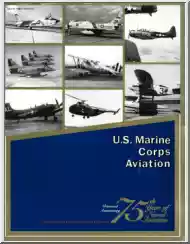
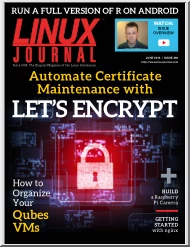
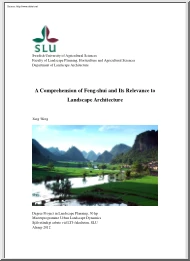
 Évről-évre egyre jelentősebbé válik az internetes álláspiac, hiszen számos offline hirdetési forma szűnt meg az álláskereső portálok térnyerésével. A gördülékeny egymásra találásnak köszönhetően a munkahelyváltás könnyebb, mint valaha. Tudd meg, hogyan!
Évről-évre egyre jelentősebbé válik az internetes álláspiac, hiszen számos offline hirdetési forma szűnt meg az álláskereső portálok térnyerésével. A gördülékeny egymásra találásnak köszönhetően a munkahelyváltás könnyebb, mint valaha. Tudd meg, hogyan!