A doksi online olvasásához kérlek jelentkezz be!
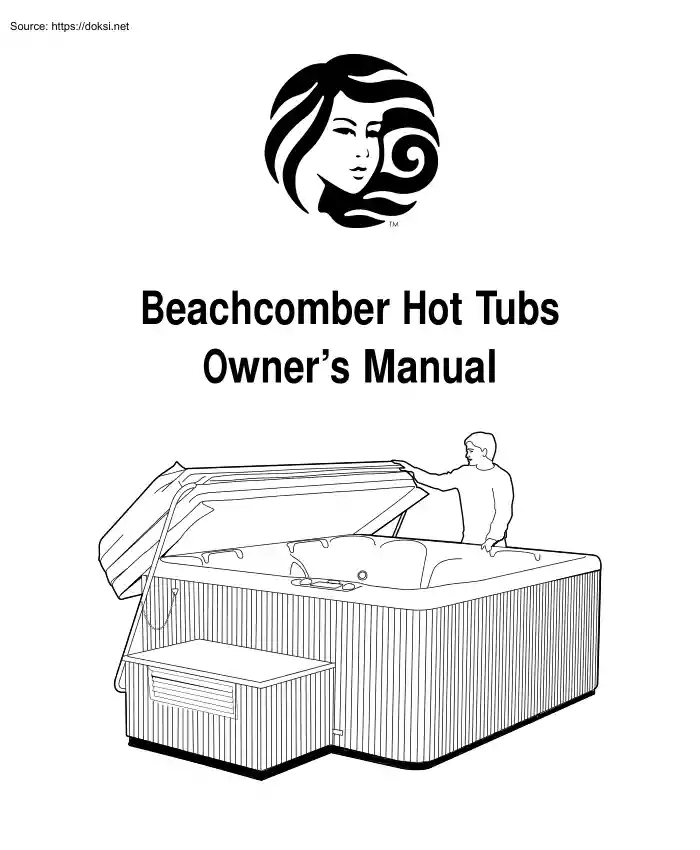
A doksi online olvasásához kérlek jelentkezz be!
Nincs még értékelés. Legyél Te az első!
Mit olvastak a többiek, ha ezzel végeztek?
Tartalmi kivonat
Beachcomber Hot Tubs Owner’s Manual Table of Contents Safety Instructions . 1 • Beachcomber Safety Features . 2 • Starting up a Beachcomber Hot Tub . 2 • Water Care Product Startup Procedure . 3 Equipment Configuration Diagrams . 4 Digital Systems Programming and operation . 9 • 300 Series Digital 1000 System (160 included) . 9 • 500 Series Digital 2000 System . 11 • 700 Series Digital 3000 System . 13 Model 320M and 320 XM Mechanical Systems . 16 Water Care and Maintenance . 17 Beachcomber Hot Tub care and Maintenance . 18 Operation of Beachcomber Hot Tub Interior features . 19 Draining a Beachcomber Hot Tub .
21 Vacation Instructions . 21 Winter Operation Information . 21 Shut Down Procedures . 22 Do’s and Don’ts . 22 Water Quality Troubleshooting Guide . 23 Beachcomber Hot Tub Care and Maintenance Record . 26 Beachcomber Hot Tub Model # Details Chart . 27 IMPORTANT SAFETY INSTRUCTIONS To reduce the risk of drowning from hair and body entrapment, install suction fitting(s) with a marked flow rate that is not less than the flow rate marked on the remote packaged unit.(note: these are factory installed). Do not operate the tub with any of the suction fitting covers off. These covers are there to prevent hair or objects from being sucked into the plumbing. See Figure 1 IMPORTANT! READ AND FOLLOW ALL INSTRUCTIONS. A green colored terminal
(or wire connector marked "Ground") is provided within the control box. To reduce the risk of electric shock, connect this terminal or connector to the grounding terminal of the electric service or supply panel with a continuous copper wire equivalent in size to the circuit conductors supplying this equipment. In addition bonding lugs are provided and marked "Bonding Lugs". To reduce the risk of electric shock, connect the bonding lugs in accordance with the local electric code. At least two lugs marked "BONDING LUGS" are provided on the external surface of the supply terminal box. To reduce the risk of electrical shock connect the local common binding grid in the area of the hot tub to these terminals with an insulated or bare copper conductor not smaller than No.6 AWG (Note: this is pre done at the factory) Figure 1 CAUTION: THE EQUIPMENT AND CONTROLS SHALL BE LOCATED NOT LESS THAN 3.5ft / (1 m) HORIZONTALLY FROM THE hot tub. HYPERTHERMIA occurs when
the internal temperature of the body reaches a level of several degrees above normal body temperature of 98.6ºF (37ºC)The symptoms of hyperthermia include drowsiness, lethargy and an increase of internal temperature of the body. All field-installed metal components such as rails, ladders, drains or other similar hardware within 10 ft. (3m) of the hot tub shall be bonded to the equipment grounding bus with copper conductors not smaller than #6AWG. CAUTION: WIRING CONNECTED IN THIS BOX MUST BE RATED AT 600V. THE EFFECTS: • unawareness of impending hazard; • failure to perceive heat; • failure to recognize the need to exit the hot tub • physical inability to exit hot tub • fetal damage in pregnant women. • Unconsciousness and danger of drowning. Do not attempt to fix any thing within the management system. The high voltage can cause injury or death. The tub must be hooked up to a G.FCI (ground fault circuit interrupter) by a licensed electrician. Use the test button on
your G.FCI monthly to ensure it is working properly. WARNING: THE USE OF ALCOHOL OR DRUGS CAN GREATLY INCREASE THE RISK OF FATAL HYPERTHERMIA IN HOT TUBS. Always make sure there is an adequate sanitizer level in your tub before entering. Failure to do so may cause skin irritations or illness. Use a test kit or test strips to check. Recommended time in water at 100ºF/38ºC is 15 minutes. Lower temperatures will permit longer bathing times. Always check the temperature of the water before entry. CAUTION: WATER TEMPERATURE IN EXCESS OF 100ºF/38ºC MAY BE INJURIOUS TO YOUR HEALTH. -1- Warning: Any person with the following conditions should consult their Physician before using a hot tub. Diabetes, High blood pressure, Heart disease, Circulatory problems, Pregnant women or those taking medication prescribed by their Physician. Do not allow electrical devices to such as portable stereos, TVs, hair dryers within 5 feet/1.5 meters of the tub. Failure to do so could result in death
due to electrocution should the device fall in the water. Warning: Always provide adequate supervision when children are using the hot tub Always follow instructions on Chemicals closely. • Add one at a time • Measure accurately • Add chemical to water not water to chemicals. • Store chemicals in a cool dry place, do not allow liquids to freeze. • Do not mix products together. BEACHCOMBER’S SAFETY FEATURES Molded Interior Steps Beachcomber hot tubs are made with checker plate flooring designed to make entry and exit safer. Molded Side Hand Grips Found on all sides of a Beachcomber hot tub, these hand grips make getting out of the seat much easier and safer. See Figure 2 Figure 2 Protec Step (optional feature) If your hot tub is equipped with the Beachcomber Protec option, it includes the Protec Safety step to make entry and exit of the hot tub easier and safer. Always secure the step to the hot tub with the hardware provided to ensure maximum safety and protection to the
Protec Equipment. Portable Step (optional feature) With Beachcomber’s Original Portable Hot Tub, you can purchase an optional two level step for easy entry and exit. Heatshield Cover Locks To prevent unwanted entry by children or unauthorized users, use the cover lock assemblies that come as a standard feature with each hot tub. Screw the female half on to the hot tub skirting with the stainless screws provided. See Figure 3 Figure 3 STARTING UP A BEACHCOMBER HOT TUB Once the Protec equipment is hooked up, using the separate instructions provided in the Protec Equipment box and the electrical connection is made by a qualified electrician, do the following: 1. Check all union fittings on the Protec and Portable equipment to ensure that they are tight. Hand tight is sufficient. If leaking is noted at these fittings you may need to tighten further or the gasket may be missing or not seated properly. Unscrew the union and check if this is suspected. 2. Open all knife valves (see
Figure 4) that are pointing up. Leave all valves that are facing down closed. Fill the hot tub with water from a garden hose. You can hang the hose over the edge of the hot tub or hook it up to the black drain/fill valve located down by the pumps and fill from the bottom. Allow some water to run out of the drain fitting to release any potential stagnant water. Figure 4 -2- how many times a day the filter hours occur. On 700 series, you can adjust temperature, amount of hours the hot tub filters and a time clock that needs to be set to your local time so the system knows when to run the filter times. Note: In the event of a power outage, the 300 and 500 series will default back to the factory filter and temperature settings. On 700 series the settings are backed up for 30 days and you will not have to reset once power is back on. Note: 700 series hot tubs with Hush Pump, the Hush Pump will not resume 24 hour filtration until the start of the next filter cycle. You can advance the
time clock 24 hrs if you do not want to wait until the start of the next filter cycle. 3. Fill the hot tub to half way up the skimmer opening Note: If your hot tub is Hush Pump equipped your level can be lowered to one third up the skimmer opening. This will allow for more displacement if the hot tub is subjected to use by more than the recommended amount of people for that model. See Figure 5 Figure 5 WARNING! Over filling will not allow room for displacement from people entering the hot tub. Under filling could cause an airlock in the system and could lead to pump and heater damage not covered by your guarantee. 4. Open the air bleed knobs to release any air trapped in the external plumbing. There is one on the 300 and 500 series hot tubs, two on a 500 series with Hush pump and a standard 700 series and three on a 700 series with Hush pump. Once all air is bled from the system, open any knife valves that are facing down. See Figure 4 5. Turn on your GFCI breaker The circulation
pump will come on and the heater light or icon will come on. If the fill water is colder than 50ºF / 10ºC, the pump(s) will go to high speed for 30 seconds, then back to low speed, then the heater will come on. Now that the hot tub is up and running and the heater is on you need to check the settings and possibly change them to suit your individual needs. The default set temperature on all hot tubs is 100ºF / 37ºC. On 300 series Digital systems, the only setting you can adjust is the temperature. On 500 series, you can adjust the temperature and the amount of hours the hot tub filters, as well as WATER CARE PRODUCT STARTUP PROCEDURE Follow these basic steps before entering the hot tub. Add a full bottle of Eliminate #1. Wait one hour Add 2 oz/60 ml of Eliminate Plus #2. Add 35 oz/100 ml of Purezyme #3. Wait 6 hours Add your sanitizer of choice. Please note: Beachcomber offers several water care programs to suit your needs; ask your dealer for a tote card for those specific details
- your startup regimen may vary slightly. Beachcomber recommends the following parameters for hot tub water: pH Level Sanitizer level (chlorine or bromine) Calcium Hardness Total Alkalinity Total Dissolved Solids 7.2 - 78 3 - 5 ppm 150 - 200 ppm 100 - 120 not more than 1500 ppm Your dealer may recommend slightly different levels depending on your local source water. Please see your dealer for more information by taking a water sample in to be analyzed, or, check our website at: www.beachcomberhottubscom -3- EQUIPMENT CONFIGURATION DIAGRAMS -4- EQUIPMENT CONFIGURATION DIAGRAMS -5- EQUIPMENT CONFIGURATION DIAGRAMS -6- EQUIPMENT CONFIGURATION DIAGRAMS -7- EQUIPMENT CONFIGURATION DIAGRAMS -8- DIGITAL SYSTEMS, PROGRAMMING, OPERATION AND ERROR MESSAGES 300 Series Digital 1000 System including Model 160 PRESET FILTER CYCLES Your hot tub is set to filter itself twice a day. The first filter cycle will start one minute after the hot tub is powered up. The second
filter cycle will begin twelve hours after the start of the first filter cycle. Filter cycle duration is 2 or 6 hours long, and is set at the time of delivery. During filtration, the low-speed pump and ozone generator (if installed) will run. Contact your local dealer to change the cycle. START UP When your hot tub is first powered up, it will automatically heat and maintain 100°F / 37.5°C until you change the set temperature. TEMPERATURE ADJUSTMENT (60°F-104°F) / (16°C-40°C) Press the pad to display the temperature previously set. This set temperature is flashed on the display. In a few seconds, the numbers will stop flashing, and the display will show the actual temperature. Pressing the pad a second time will cause the set temperature to increase or decrease depending on what direction was last chosen. Each press to follow will change the set temperature in the same direction. If the opposite direction is desired release the pad and let the display revert to the actual water
temperature. Press the pad to display the set temperature, and again to make the temperature change in the desired direction. Actual water temperature will reappear on the display after changing the temperature setting. STANDBY MODE Press then within 3 seconds to prevent the hot tub from operating at any time. "Sb" will appear on the display. Standby mode should be used when removing or replacing the filter. All hot tub functions will be disabled except for freeze control. Press any button to resume hot tub operation. Do not use stand-by for draining and refilling; shut off the power at your breaker panel. DISPLAY MESSAGES "OH" "Overheat" - The hot tub has shut down. Either the water has reached 112°F / 44°C, or the high limit sensor has detected 118°F / 48°C at the heater. DO NOT ENTER THE WATER. Remove the hot tub cover and allow water to cool. At 110°F / 43°C, the hot tub should automatically reset. If the hot tub does not reset, then turn off
all power to the hot tub and contact your dealer or service organization. LIGHT/MASSAGE Press the pad to cycle through the light and jets features. The operating sequence is as follows: 1) low-speed pump, 2) low-speed pump and light, 3) high-speed pump and light, 4) high-speed pump only, and 5) off. The low-speed pump automatically turns off after 1 hour. The high-speed pump stops after 15 minutes. The light turns off after 2 hours of use. -9- "FL" "Flow" (Flashing) – Flow of water is inhibited. Check and open any closed knife valves. Check for correct water level. Clean or replace your Microfilter "FL" "Flow" (Not flashing) - Flow switch has malfunctioned. Contact your dealer or service organization "Sn" "Sensor" - Hot tub is shut down. The high-limit or water temperature sensor is not working. Contact your dealer or service organization. "Sb" "Standby" - Hot tub is in standby mode. All hot tub
functions are disabled except for freeze control. Press any panel button to resume operation. Heat Light Flashing "Summer Standby Mode" – Filtering has stopped: water temperature is 3°F / 1.5°C or more above set point after 3 hours of a filter cycle. If water cools to 1ºF / 0.5ºC above set temperature and the system is still in filter mode, filtering will resume. - 10 - DIGITAL SYSTEMS, PROGRAMMING, OPERATION AND ERROR MESSAGES 500 Series Digital 2000 System START UP When your hot tub is first powered up, it will automatically heat and maintain 100°F / 37.5°C until you change the set temperature. TURBO (OPTIONAL) Press the pad to turn the blower on and off. If left running, the turbo automatically turns off after 15 minutes. TEMPERATURE ADJUSTMENT (60°F-104°F) / (16°C-40°C) Press the pad to display the temperature previously set. This set temperature is flashed on the display. In a few seconds, the numbers will stop flashing, and the display will show the
actual temperature. Pressing the pad a second time will cause the set temperature to increase or decrease depending on what direction was last chosen. Each press to follow will change the set temperature in the same direction. If the opposite direction is desired release the pad and let the display revert to the actual water temperature. Press the pad to display the set temperature, and again to make the temperature change in the desired direction. Actual water temperature will reappear on the display after changing the temperature setting. LIGHT Press the pad to turn the hot tub light on and off. The light will automatically turn off after 2 hours of use. FILTER CYCLE PROGRAMMING Due to the energy efficiency of the Hush Pump™, your hot tub is set to automatically filter itself 24 hours a day. Although, there are other durations, it is not necessary to change this setting. Filter duration is programmable at the top-side panel. Press the pad, then the pad within 3 seconds and
"FC" will be displayed on the panel. ("FC" is the default filter time and indicates a 12 hour cycle.) Continue pressing the pad to cycle through the rest of the filter time options: "F2" - 2 hours, "F4" - 4 hours, "F6" - 6 hours, "F8" - 8 hours, "F0" - 10 hours, and FC for 12 hours. Press once more to select number of cycles per day. Press for "C1" - one cycle or "C2" – two cycles. Press again to exit programming mode. Note: If your hot tub is not equipped with Hush pump™ then the factory default setting is, F2-C2. Use the instructions above to change if desired. The higher the bather load or use frequency, the higher the filter setting needed. MASSAGE Press the pad to activate the pump’s low speed, again for the pump’s high speed, and once more to turn off the pump. The pump’s low speed turns off after 1 hour. The pump’s high speed turns off after 15 minutes. - 11 - During
filtration the optional ozone generator (if installed) will run. If Turbo equipped, the turbo will come on for 30 seconds at the start of the first filter cycle. "Sb" Standby" - Hot tub is in standby mode. All hot tub functions are disabled except for freeze control. Press any panel button to resume operation. STANDBY MODE Press then within 3 seconds to prevent the hot tub from operating at any time. "Sb" will appear on the display Standby mode should be used when replacing the filter. All hot tub functions will be disabled except for freeze control. Press any button to resume hot tub operation. Heat Light Flashing "Summer Standby Mode" – Filtering has stopped: water temperature is 3°F / 1.5°C or more above set point after 3 hours of a filter cycle. If water cools off to 1ºF / 0.5ºC above set point and the system is still in filter mode, filtering will resume. DISPLAY MESSAGES "OH" "Overheat" - The hot tub has shut down.
Either the water has reached 112°F / 44°C, or the high limit sensor has detected 118°F / 48°C at the heater. DO NOT ENTER THE WATER. Remove the hot tub cover and allow water to cool. At 110°F / 43°C, the hot tub should automatically reset. If the hot tub does not reset, then turn off all power to the hot tub and contact your dealer or service organization. "FL" "Flow" (Flashing) – Flow of water is inhibited. Check and open any closed knife valves. Check for correct water level. Clean or replace your Microfilter "FL" "Flow" (Not flashing) – Flow switch has malfunctioned. Contact your dealer or service organization "Sn" "Sensor" - Hot tub is shut down. The high-limit or water temperature sensor is not working. Contact your dealer or service organization. - 12 - DIGITAL SYSTEMS, PROGRAMMING, OPERATION AND ERROR MESSAGES 700 Series Digital 3000 System to disable the heater. Press , to see "SET STOP FILTER
1" and adjust the time with or as done above. Press to see "SET START FILTER 2" and proceed as above. Pressing will enter the new filter cycle times into the system and display the current water temperature. At the start of each cycle, the turbo (if installed) will turn on for 30 seconds to clean out the air channel. The ozone generator (if installed) will run for the duration of the filter cycle. Note: if your hot tub is not equipped with the Hush Pump the default filter cycles will be 2:00 am to 4:00am for filter cycle one and 2:00 pm to 4:00 pm. You may need to add time to these cycles if bather load is high or frequent to maintain water clarity. START UP When your hot tub is first powered up, it begins running in standard mode. Standard mode will automatically heat and maintain 100°F / 37.5°C until you change the set temperature. Pressing the pad switches the hot tub to economy mode, which is not recommended with a hush pump™ as this circulation pump draws very
little current and is designed to operate 24 hours a day. TIME To set the time, press , then . You will see the words "SET TIME" flashing on the display Pressing or once will begin changing the time in one-minute increments. Press either pad to stop the time from changing. TO scroll the time quickly, briefly hold down either the or button and then release. The time will change rapidly Hit either button to stop. Press to enter the correct time into the system. TEMPERATURE ADJUSTMENT (60°F-104°F) / (15°C-40°C) Press either or once to display the last temperature that was set. If either pad is pressed within 3 seconds, the temperature setting will increase or decrease in 1oF increments. Actual water temperature will reappear on the display after changing the temperature setting. FILTER CYCLE PROGRAMMING Due to the energy efficiency of the Hush Pump™ option, your hot tub is set to automatically filter itself 24 hours a day. Although there are other filter durations, it is
generally not necessary to change this setting. Filter duration is programmable at the topside panel. Press , , within 3 seconds. "SET START FILTER 1" will appear on the display. Press or to change filter 1 start time. When "SET HEAT" is on the display, press "on" to warm the water during filtering, or press "off" MASSAGE 1 Press the 1 pad once to activate the pump1’s low speed, again for the pump’s high speed, and once more to turn off the pump. The pump’s low speed turns off after 1 hour. The pump’s high speed turns off after 15 minutes of use. - 13 - For hot tubs with turbo option: Press , , , then the pad within 3 seconds to lock. To unlock, press the , , pads within 2 seconds. MASSAGE 2 Press the 2 pad once to activate the pump2’s low speed, again for the pump’s high speed, and once more to turn off the pump. The pump’s low speed turns off after 1 hour. The pump’s high speed turns off after 15 minutes of use. STANDBY
MODE Press or then within 3 seconds, to prevent the hot tub from operating at any time. Standby mode should be used when replacing the filter. All hot tub functions will be disabled except for freeze control. Press any button to resume hot tub operation. TURBO (OPTIONAL) Press the pad to cycle through the highest to lowest setting, then to turn off the turbo. If left running, the turbo automatically turns off after 15 minutes. DISPLAY MESSAGES TIME AND TEMPERATURE INVERSION Press or , then 1 within 3 seconds to invert the time and temperature display. Press the same sequence to set back. "OH" "Overheat" - The hot tub has shut down. Either the water has reached 112°F / 44°C, or the high limit sensor has detected 118°F / 48°C at the heater. DO NOT ENTER THE WATER! Remove the hot tub cover and allow water to cool. At 110°F / 43°C, the hot tub should automatically reset. If the hot tub does not reset, then turn off all power to the hot tub and contact your
dealer or service organization. PANEL LOCK Press the pad, the empty space between "warm" and "light" pads, then the pad within 3 seconds. When locked, the display will show the temperature you have chosen along with the "lock" symbol. To unlock, press the pad, then the space between "warm" and "light" pads, then the pad within 2 seconds. The lock symbol will disappear and all panel pads will work again. For hot tubs with turbo option: Press , , within 3 seconds. To unlock, press the , , pads within 2 seconds. "FLO" "Flow" (Flashing) – Flow of water is inhibited. Check and open flow valves. Check for correct water level Clean or replace your Microfilter. "FLO" "Flow" (Not flashing) - A pressure switch has malfunctioned. Contact your dealer or service organization. TEMPERATURE/FILTER CYCLE LOCK Press , then press the , the empty space between "warm" and "light" pads, then
the pad within 3 seconds. The , , and buttons are now locked. The display will show the "lock" symbol and "set heat". It will also display the temperature you’ve chosen when the or is pressed. To unlock, press the pad, the empty space between "warm and "light" pads, then the pad within 2 seconds. The lock symbol will disappear and all panel pads will work again. "COOL" "Cool" – Water temperature is more than 20°F / 7°C below the temperature you last set. No action required. Hot tub is functioning properly "ICE" "Ice" – Potential freeze condition is detected. No action required. Pump(s) will automatically activate regardless of hot tub’s status. - 14 - "Sn1" "Sensor1" - Hot tub is shut down. The high-limit sensor is not working. Contact your dealer or service organization. "Sn3" "Sensor3" - Hot tub is shut down. The water temperature sensor is not working.
Contact your dealer or service organization. "Stby" "Standby" - Hot tub is in standby mode. All hot tub functions are disabled except for freeze control. Press any panel button to resume operation. Heat Light Flashing "Summer Standby Mode" – Filtering has stopped: water temperature is 3°F / 1.5°C or more above set point after 3 hours of a filter cycle. If water cools off to 1º F / 0.5º C above set point and the system is still in filter mode, filtering will resume. - 15 - MODEL 320M AND 320 XM MECHANICAL SYSTEMS These are non digital systems which use a mechanical equipment pak. If you have the 110 volt version the heater will not work when you have the pump on high speed due to the amperage capacity of the 110 volt circuit in your house. With the 240 volt version, the heater will operate when the pump is turned to high speed. High–Limit Reset This is a safety device that will shut the system down if a water temperature above 110ºF is sensed
at the heater housing. A return knife valve on the left side of the pak left closed would cause the water to overheat and kick out the high-limit switch. Manually reset this button after approximately 1 hour. It is a red button that sticks out of the front of the white pak box. Start up / Temperature Setting Remove the equipment door from the hot tub and open the two knife valves. See Figure 4 Locate the air bleed knob and open to bleed any air out of the system then turn the on/off switch to on. Make sure all jets are in the open position. Once all air is bled out of the system, and good flow is felt from the jets you can turn on the heater. The temperature adjustment is done down at the equipment Activation Buttons There are two push buttons located up on the top of the hot tub. One button is to turn your pump from low speed circulation to high speed jet operation. The other is to turn the light on or off. Don’t forget to turn the light off after each hot tub use. Failure to do
so can reduce the life expectancy of the light bulb. Air Control Valves There is one air control lever between the activation buttons. Turn the lever to the two o’clock position to allow warm air to be drawn into the jets from the equipment area. See Figure 6 Turn the thermostat knob up to maximum setting; put a Beachcomber or a good quality, accurate floating thermometer in the water. Once the temperature on the thermometer is up to your desired temperature, turn the dial backwards slowly, just until the heater on indicator light goes out. This will then keep the water at your desired temperature. Note: There is a 2ºF variance above or below your desired temperature with mechanical thermostats. Activating the pump to high speed will draw more air. Turn the lever back to the 6 o’clock position to stop the air from being drawn in. This is the recommended position when not using the hot tub. Continuous / Economy Switch If the economy setting is used the pump will only run when
the thermostat senses a demand for heat. During warm summer months when the demand for heat is low, you may not get enough circulation time to maintain water clarity. If you select continuous mode, the pump will run 24 hours a day and the heater will turn on and off from the sensing of the thermostat. In extremely warm weather you may need to remove the equipment door to provide extra ventilation to the pump. Failure to do so may cause the pump to overheat and shut off or heat the water to an unsafe temperature. Figure 6 - 16 - refilling. Use test strips to check or have your dealer perform the test. The ideal range is 100-120 ppm. WATER CARE AND MAINTENANCE Now that you are familiar with the operation of your Beachcomber hot tub you need to become familiar with the care and maintenance of it. 4. Calcium Hardness Too high a level can cause cloudy water or scaling on the hot tub surface and heating element. Too low a level can lead to excess foaming in the water. Use Protect to
increase the level, use fresh water to lower the level. Adjust at initial fill and when refilling Your dealer must check this for you. The ideal range is 150 – 200 ppm. Water Care and Chemistry This is a very important component to protect your hot tub and its equipment. Failure to maintain proper water balance could damage your hot tub and equipment. See your guarantee for details Your dealer should be able to provide you with free water analysis and information. Also see Beachcomber’s Guide to Hot Tub Water Care for additional information. 5. Other important additives a) Metal sequestering product. This must be added to keep any metals in the water in solution form. Use Eliminate #1 at initial fill 1. Sanitizer level Always maintain an adequate sanitizer level. Failure to do so will result in cloudy water, odor and skin or respiratory problems. The ideal range is 3 - 5 ppm. Check daily with test strips or drops. See your local Beachcomber Dealer to find the right system for
you. b) Scale inhibitor. This is to protect surfaces in the hot tub from calcium buildup forming on them. Use Eliminate Plus #2 at initial fill and weekly. c) Clarifier. This product agglomerates tiny particles in the water making them easier to be picked up by the filter. It also provides lubrication to seals. Use Pure Blue at initial fill and weekly. WARNING! Always leave the cover open for one hour when shock treating the water. The high levels of sanitizer can damage the underside of your cover. This is not covered by your guarantee. d) Enzymes. These are a natural compound designed to eliminate scum and organic contaminants. Use Purezyme at initial fill and weekly. 2. pH Level This determines the acidity or alkalinity of your water, 7.0 being neutral Water that is too acidic will damage the metal parts of your hot tub, water too alkaline will cause cloudiness, scaling and eye irritation. Check weekly with test strips or drops. The ideal range for hot tubs is 72 to 7.8 Use pH
Plus or Minus to adjust The water in your hot tub needs to be changed three to four times a year or more if bather load is high. To calculate the change frequency, use the following formulas. # Days = 1/3 (Volume in US Gallons) 3. Total alkalinity This must be balanced to stabilize your pH level, prevent scaling and ensure your sanitizer works at peak efficiency. Use Resist to increase the level. Adjust at initial fill and when Max # of daily bathers - 17 - Heatshield and Step Tops HOT TUB CARE AND MAINTENANCE As with any vinyl product that is exposed to the weather, the better the care, the longer it will last. Use a mild dish soap solution to remove dirt on the cover and then treat the vinyl with Cover All. Avoid application in the hot sun. Note: While the Heatshield is strong enough to withstand up to 2 feet of snow it is not designed to support the weight of children or pets walking on it or adults sitting on it. This will break the foam inners and lead to premature
failure of the cover. Filter Removal and Maintenance The 25 sq ft. Microfilter in the hot tub should be cleaned approximately every two weeks or more if bather load is high. Failure to clean the filter can result in cloudy water, odor and potential equipment damage due to decreased flow. To remove the filter, put the hot tub on stand-by (see digital operation instructions for your model). Stand-by prevents debris from the filter or objects in the water from being sucked into the pump. Note: The hot tub will stay in stand-by until either the external freeze sensor detects 50ºF / 10ºC or the temperature sensor senses a temperature more than 20ºF / 6ºC below set point. Hot tub Cabinetry and Steps If your hot tub has natural cedar and you want to keep it looking new, use Nu Wood Stain Clear once a year. To remove, twist the trim ring to unlock it and remove with the floating weir assembly, then lift out the basket and then pull out the filter. Remove any hair or debris from the
basket. If the cedar is weathered some, use Nu Wood Natural or Twilight to bring back the color. Sanding with 100 grit may be necessary if weathering is advanced. If the cabinet is Enviroskirt™ simply clean with a mild dish soap solution from time to time. Soak the filter in a cleaner such as Filter Pure overnight and then remove and rinse thoroughly with a hose spray nozzle to remove cleaner residue. It is recommended that you alternate filter cleaning each month with Filter Cure. It is also advisable to have two filters, install the spare filter while the other is soaking in the cleaner. Plastic Components Cleaning of the Acrylic Surface The jets should be removed periodically and rinsed out to remove debris from the spinning assemblies. If calcium build-up is present, soak the parts in Filter Cure to loosen the calcium and then scrub with a brush and hose off. The acrylic surface is very easy to maintain and care for. Use Tub Clean to remove water level scum lines and some
warm water and a damp cloth to wipe down the rest of the surface. If a lot of hair and debris is present on suction covers located in the foot well, this can reduce water flow to the pumps. Manually remove when the hot tub is empty or full. Never use a cleaner that contains ammonia. This could damage your acrylic surface. Avoid leaving the hot tub empty and the Acrylic exposed to hot sun. Always put the Heatshield back on the hot tub. - 18 - or the seat jets on the left of the hot tub if the water flow is diverted to them. On all models more air is drawn in when the jet pump is on high speed than when the pump is on low speed. Air Control Valves OPERATION OF HOT TUB INTERIOR FEATURES Massage Inserts, or “Jets” The jets in a Beachcomber hot tub are known as Energ-Jets™1-small, 2-medium and 3-large. They are interchangeable within the same sizes. Simply turn them counterclockwise until they click and pop out. To re-install, line up the small protrusion on the back of the
face plate with the slot on the white water port and then turn clockwise and push in until they click in. The jets can also be individually turned off/on. Simply turn clockwise to turn off the water flow and counterclockwise to turn on water flow. Neck jets on model 350 pull out to turn on, push back in to turn off. To turn on the neck jet on 500 and 700 series hot tubs turn counterclockwise to turn on and clockwise to turn off. If this jet does not turn off then carefully pry the face plate off with a flat head screw driver and then screw the internal portion back in by hand. Then pop the face plate back on and turn it clockwise to tighten in the internal portion. Figure 7 RFM Diverter Valve (optional feature) The purpose of this valve is to divert water flow between either the RFM foot jets or the seat jets. On 700 series hot tubs it diverts water flow from massage 2 pump between the RFM foot jets or the seat jets on the left side of the hot tub. See Figure 8 Always turn the pump
to low speed or off before attempting to turn the valve handle. Failure to do this could cause the handle to break due to the high velocity of water moving through the valve. We recommend that when the hot tub is not being used that the handle be left in the center position. This ensures that water in both zones is always turned over during periods of non use. Air Control Valves There are two air control valves located on either side of the touch pad. See Figure 7 In the six o’clock position they are off, meaning no air can be drawn to the jets. To allow air to be drawn in, turn the lever to the 2 o’clock position. On 300, and 500 series hot tubs the left air control services the seat jets on the left of the hot tub and jets in the foot well. The right air control services seat jets on the right side of the hot tub. On the 350 model and 500 series hot tubs with the RFM (Reflex Foot Massage) option, the left air control services the RFM jets when the water flow is diverted to them
and the right air control services all the seat jets. On 700 series the left air control services seat jets on the right side of the hot tub, the right air control services foot jets and the remainder of the seat jets on the left side of the hot tub. On 700 series hot tubs with the RFM option, the right air control will service the RFM jets in the foot well if water is diverted to them Figure 8 Hot Tub Light All Beachcomber hot tubs come with a standard 11 watt, 12 volt incandescent under water light. On 700 series hot tubs the light output is variable from high to medium to low. - 19 - To replace a burned out bulb, turn off the power, drain the hot tub, and unscrew the lens with the wrench provided with your hot tub. Carefully pull out the burned out bulb and then replace with a new one. Screw the lens back in until tight Do not over tighten! If the hot tub has the optional Everlite™ then, when turned on it will cycle between the three colors, turn off and on within 5 seconds
and it will stop at one of the colors. Continue turning off then on two pick one of the other two colors. If left off for more than 10 seconds it will go back to cycling when turned on. Ozone Generator (optional feature) Installation of an ozone generator will reduce the demand on your primary sanitizer which in turn will reduce the frequency of sanitizer addition. It does not replace your sanitizer. The ozone generator is a black box mounted on the back wall of the equipment area. It has a clear viewing window on the right end. This window will show a purple glow from the micro chip, when the ozone generator is on during programmed filtering times. The purple glow (best seen at night) is what produces the ozone gas. Over time the purple glow will start to diminish to the point no ozone is being produced. The output is rated at 9000 hours. If your hot tub is in a programmed filter cycle time, not to be confused with a heat demand cycle and no purple glow can be seen you may need to
replace the micro chip. To replace the chip, turn off the breaker, unplug the unit from the management system, disconnect the braided line, remove the two screws holding it on the equipment wall and turn over and remove the three screws holding the back cover on. Unplug the three wire connections and then install the new chip in reverse order. New chips are available from your local dealer. See Figure 9 ACSS, (optional feature) 550x, 578 & 580 Model & 700 Series AquaCoustic Surround Sound System™ This system is designed for lower level easy listening and not high volume levels which may disturb neighbors. The remote control is water resistant so if dropped in the water momentarily it will not damage it. It is not designed to be left in the water. Use the remote storage shelf found at the top of the console to store the remote when not in use. The remote will not work from inside the hot tub if the console door is open. The small plastic emitter affixed to the door glass is
the reason; it must be lined up with eye on the deck for the remote to work from inside the hot tub. Please refer to the CD player manual for further information about the model CD player in your hot tub. See remote control user instructions for detailed operations. view window Figure 9 Hush Pump The Hush pump is a very quiet, low amperage high flow circulation pump that looks after the filter and heating functions of your hot tub. It comes set from the factory to operate 24 hours a day. This is the recommended run time due to the energy efficiency of it. If you desire less than 24 hour operation you can reprogram it on your control panel. Be sure not to decrease the run time to the point that you are not getting enough hours of filtration a day to maintain water clarity. Turbo (optional feature) 500 & 700 Series The purpose of the turbo option is to increase the amount of air that comes out of the jets. The benefit is a slight increase in the feel of the jet pressure. On 700
series hot tubs the turbo has 3 speeds and on 500 series it only has a single speed. If the turbo is activated and the air controls are closed, the air from the turbo will come out of the 4 salt shaker relief jets found in the foot well of the hot tub. - 20 - 4. Lock your cover on the hot tub to maintain a safe environment for pets or children. If in a high wind area install Hurricane straps available from your local Beachcomber dealer. Upon returning do the following: 1. Check pH and sanitizer level and adjust if necessary. DRAINING A BEACHCOMBER HOT TUB Before draining, check the sanitizer level; it should not be above 1.0 to ensure no harm is done to the surrounding environment. Turn the power off at the breaker. To drain the hot tub, remove the safety cap from the fitting threaded into the black drain/fill valve found in behind the door on a Portable version or under the step on the Protec version. See Figure 10 If leaving for 5-14 days and no one can come by to maintain the
hot tub do the following: 1. Lower the temperature to around 80ºF Sanitizers last longer in cooler water. 2. Check and adjust pH level if necessary 3. Use either a Beachcomber floating tablet dispenser or a Holiday Tender tablet dispenser to automatically dispense bromine or chlorine in your hot tub. Use a low setting on these devices as the demand for disinfectant will be low during this time. 4. Lock the cover and attach a Hurricane strap in high wind areas. Upon returning do the following: 1. Check pH and sanitizer level and adjust if necessary. 2. Return temperature setting to your desired level Figure 10 Attach the female end of your hose and place the other end of your hose at a level lower than the drain/fill valve to ensure complete draining. Turn the outer part of the drain/fill valve counter clockwise to open. As the level falls below the seats use your hands to scoop water out of the seat contours into the foot well. Draining will take approximately 2 hours. Once the hot
tub is drained then disconnect the hose and close the drain valve if you are not going to fill the hot tub through the drain/fill valve. If you want to fill through this fitting, unscrew the threaded adapter and thread in the male end of your hose and then attach the female end to your tap and then refill. Be sure to clean your hot tub surface before refilling. WINTER OPERATION INFORMATION All Beachcomber digital hot tubs have a built in freeze protection sensor. It is located on the bottom of the heater housing (the stainless steel tube attached to the bottom of the management system). If a temperature of 50ºF / 10ºC is detected at this sensor, the pump(s) high speed will activate for 30 seconds to draw warm water out of the hot tub. If the hot tub is Hush Pump equipped, the sensor will not be exposed to the freeze level as the water is circulating 24 hours a day unless the hot tub is put on stand-by and circulation is suspended. The sensor will then override the stand-by mode if a
potential freeze condition is detected. The jet pump(s) are also protected from freezing via the small braided rinse line that runs from the front of VACATION INSTRUCTIONS If leaving your hot tub full and running while on vacation for 3-5 days do the following: 1. Check and adjust pH level if necessary 2. Shock-treat the water to raise sanitizer level Leave the hot tub cover half open for 1 hour. 3. Lower water temperature to minimum setting (optional). - 21 - Removing these allows the last bit of water in the bottom half of the pump to drain out. 4. Remove the filter element and store dry 5. Lock cover and attach Hurricane strapping if in high wind areas. one pump to the front of the other pumps. There is also a 1 minute, low speed purge cycle that happens at the start of each filter cycle. Note: If refilling your hot tub during winter, most source water is colder than 50ºF / 10ºC. This means your freeze protection will activate as soon as the system is turned on. On 700
Series hot tubs, we recommend that you do not use the economy setting during freezing weather. Winter Precautions If your equipment is not working during freezing temperatures you should first try to contact your local Beachcomber dealer. Some stores have an emergency number for winter. If you cannot contact your dealer, call Beachcomber Customer Care at 1-800-663-6557 for instructions. To prevent damage caused by the equipment freezing, you can put a small space heater or trouble light down by the equipment. Position the heater or light so that it does not melt or burn anything. You can also block off the step or door vent to keep in the heat but it must be removed once the freezing weather is no longer present. In the event of a prolonged power outage, you need to close the knife valves to keep the hot water in the hot tub and then remove the drain plugs on the front of the pumps to drain all the water from the external plumbing lines and the pumps. DOS AND DON’TS Do’s 1. Read
this manual thoroughly and follow the safety guidelines provided at the beginning of this manual. 2. Call your local dealer first if you have questions not covered in this manual. 3. Follow water care instructions and guidelines Failure to do so can result in damage or problems to the hot tub or the equipment. 4. Always leave your cover open half way when shocking your water. If small children are present, monitor the hot tub during this time to prevent entry. 5. Test your GFCI circuit protector at least once a month to ensure it is working correctly. 6. Rinse your filter at least once a week if the hot tub is used daily. Don’ts 1. Don’t enter your hot tub if the sanitizer level is not adequate. This can cause respiratory and skin problems. 2. Don’t walk on, sit on or put heavy weight on the hot tub cover. This can cause the foam insert to break. 3. Don’t leave the hot tub exposed to the sun if empty. Always cover the hot tub with your cover 4. Don’t allow use of the hot tub
by children without proper supervision. 5. Don’t attempt to repair electrical problems Consult your Beachcomber dealer. 6. Don’t attempt to drain and refill your hot tub during freezing temperatures. The pump(s) wet ends can freeze up during draining. 7. Don’t use glassware in or around your hot tub SHUT DOWN PROCEDURES Beachcomber encourages the use of your hot tub year round but if you prefer not to use your hot tub for periods longer than 14 days you need to do a proper shut down. Do the following: 1. Drain the hot tub as per instructions in the draining procedure 2. Unscrew all union nuts on the front of the pump(s) to allow any water in the external lines to drain out. Don’t lose the gaskets found at these locations. 3. Locate and remove the small black slotted drain plugs found on the front of the pump(s) below the union nuts that you unscrewed in step 2. - 22 - HOT TUB OPERATION TROUBLESHOOTING GUIDE Problem Symptom Control panel display is alternating between FL or
FLO and the water temperature. The pump is running. Most Likely Cause Filter is dirty Knife valve is closed. On non Hush tubs, jets that receive flow from circulation pump are closed Low water level or water refill causing an airlock in the system. Control panel display is alternating between FL or FLO and the pump is not running. Debris has built up in the Hush pump impellor caused by continual removal of the filter with out putting tub on standby. Pump cord is unplugged from the management system. Blown pump circuit fuse inside management system Pump has failed or frozen, not creating flow. Control panel display is showing a constant FL or FLO, tub is not working and none of the buttons work. Control panel display is showing a Sn, Sn 1 or Sn3, and the tub is not working and none of the buttons work. GFCI breaker is on but the control panel is blank. Pump is surging on high speed. Flow switch has malfunctioned. Temperature or High limit/freeze sensor is not registering. System
fuse(s) are blown Water level is too low on non Hush tub. Plug in center of filter basket is not in place on non Hush tub. - 23 - Solution Put hot tub on Standby, remove filter and clean or replace. Ensure all knife valves are in the open or up position. Turn jets counterclockwise to open. Fill water to half way up the skimmer opening; locate air bleed knobs and open partially to release air in piping. Call your dealer for service or shut down the system, close all knife valves and remove face plate from Hush pump to remove debris. Plug pump cord back in. Call your dealer for service. If able to use an ohmmeter, turn off power remove fuse and check for continuity. If freezing suspected, place trouble light or space heater around equipment to thaw out pump and external piping and call your dealer for service. Call your dealer for service. If tub is a 300 or 500 series, try turning the power off then back on. If this does not work call your dealer for service. Call your dealer for
service. If able to use an ohmmeter, turn off power, remove fuses and test for continuity. Raise water level in tub to at least half way up the skimmer opening. Install plug in basket, insert from top of basket. Pump is surging on high speed. Hush pump is not running 24 hours a day. G.FCI breaker will not stay on or trips intermittently. Neck jet on 500 or 700 series tubs does not shut off. Water temperature is always above the set temperature. Remote control for CD player does not work from inside the tub. RFM jet nozzles are pointed toward large suction fitting in foot well. Filter cycles have been altered at the control panel. Children may have been messing around with buttons and changed the settings. Redirect nozzles away from large suction fitting. On 500 series turn power off then on again to reset. On 700 series reset to default times, Filter 1- 2am to 2pm, Filter 2- 2pm to 2am, using the touch pad. Then advance time clock 24 hour ahead to reset. Wait until the start
of the next filter cycle or advance time clock 24 hrs. When lowering the set point do not go more than 2ºF, then wait for the water to come down to that. Call your electrician to change location of the load neutral wire. If 700 series, power to the tub has been interrupted. Water temperature is 3ºF/1.5ºC or more above set point and the heat indicator is flashing. If tub is new; the load neutral wire has been inserted on the neutral buss in the panel. Load neutral wire should be inserted into the GFCI. Heating element is defective and Call your dealer for service to leaking current to ground. replace the heating element. G.FCI is worn out or defective Class Call your electrician to replace A, G.FCI breakers should not trip your G.FCI below 5 Milliamps of current leakage. Internal portion of two piece neck Carefully pry the faceplate off with jet has been unscrewed by turning a flat head screw driver and the too far to the left. thread internal back in. Then pop face plate back on
and tighten internal by turning face plate clockwise. The temperature sensor is not fully Loosen nut on senior entry fitting inserted into the sensor well in and slide round grey wire forward the tub. May have been pulled out until metal on plastic tapping partly by mistake. Usually on Protec sound is heard The tighten nut to version tubs. hold wire. During hot weather the filter cycles Reduce length of filter cycles. are set too long and the 2 speed circulation pump is creating heat. Door for CD player console is open Close CD player console door. Emitter on door glass has come off. Re glue emitter to door glass with crazy glue. Line up with receiver eye on CD player face. See CD player manual for receiver eye location Remote control batteries may be Install new batteries. dead. - 24 - Remote control does not work when pointing directly at CD player. The water is cloudy. pH level is hard to keep balanced. Water is foaming a lot. Strong Chlorine or Bromine smell in tub. Acrylic
surface has a white haze on it after tub is drained. Remote control batteries are low, or remote is defective. Sanitizer level is to low. Change batteries or contact your local dealer. Shock-treat the water and then maintain a sanitizer level of 3 – 5 ppm at all times. Water is old or high in Total Take a water sample to your dealer Dissolved Solids. to have the TDS checked or drain the tub and refill with fresh water. Filter element is dirty. Soak filter in cleaning solution and then rinse thoroughly or replace. Plug from center of basket is not in Locate plug and install in basket place allowing water to bypass filter. hole from the top pH balance is too high or too low Check pH level and adjust to causing poor sanitizer performance. 72 to 78 Filter cycles are too low for the Increase length of filter cycles. Done bather volume. on the control panel on 500 and 700 series tubs. Done on the circuit board on 300 series. Total alkalinity is not balanced. Increase total alkalinity to
correct level. 100 – 120 ppm Low calcium hardness level, water Raise calcium hardness level. See is too soft. your dealer to check level and how much to add. 150 – 200 ppm is ideal. Water is old or high in Total See your dealer to check TDS. Drain Dissolved Solids. and refill if above 1500 ppm. Sanitizer level is below 3 ppm. Check sanitizer level and increase to 3-5 ppm. Combined chlorines need to be Shock water with either a chlorine shocked to remove them. or non chlorine shock treatment. High calcium hardness level in the water. Calcium has adhered to the surface of the tub. - 25 - Eliminate Plus was not added on a weekly basis to prevent calcium from adhering to the acrylic surface. Remove with solution of water and Filter Cure using a soft bristle brush. BEACHCOMBER HOT TUB CARE AND MAINTENANCE RECORD Date Hose off filter element Soak filter element in cleaning solution - 26 - Drain and refill tub Clean and treat tub cover Re stain cedar cabinet DETAILS CHART
Hot Tub Model # 160 320 320M 320X 320XM 350 520 530 550C 550X 578 580 720 720RI 720X 730 740 750 System # 240 volt 5.5 kw Digital 1000 120 volt 1.5 kw Digital 1000 120 volt 1.5 kw Mechanical pak 240 volt 5.5 kw Digital 1000 240 volt 4 kw Mechanical Pak 240 volt 5.5 kw Digital 1000 240 volt 5.5 kw Digital 2000 240 volt 5.5 kw Digital 2000 240 volt 5.5 kw Digital 2000 240 volt 5.5 kw Digital 2000 240 volt 5.5 kw Digital 2000 240 volt 5.5 kw Digital 2000 240 volt 5.5 kw Digital 3000 240 volt 5.5 kw Digital 3000 240 volt 5.5 kw Digital 3000 240 volt 5.5 kw Digital 3000 240 volt 5.5 kw Digital 3000 240 volt 5.5 kw Digital 3000 Pump Specs. 240 volt 1.5 hp 120 volt 1hp 120 volt 1 hp 240 volt 1.5 hp 240 volt 1.5 hp 240 volt 2 hp 240 volt 1.5 hp 240 volt 2.5 hp 240 volt 2.5 hp 240 volt 3.5 hp 240 volt` 4.5 hp 240 volt 4.5 hp 2-240 volt 1.5 x 25 hp 2-240 volt 2.5 x 35 hp 2 - 240 volt 1.5 x 35 hp 2 - 240 volt 2.5 x 35 hp 2 - 240 volt 3.5 x 35 hp 2 - 240 volt 3.5 x 45 hp Water Capacity 360
gallons 1363 litres 220 gallons 833 litres 220 gallons 833 litres 240 gallons 908 litres 240 gallons 908 litres 360 gallons 1363 litres 185 gallons 701 litres 264 gallons 1000 litres 360 gallons 1363 litres 360 gallons 1363 litres 360 gallons 1363 litres 400 gallons 1515 litres 350 gallons 1325 litres 350 gallons 1325 litres 350 gallons 1325 litres 398 gallons 1507 litres 398 gallons 1507 litres 3 398 gallons 1507 litres Notes: 320 and 320M can be ordered upgraded to 220/240 volt. 320X, 320XM, 520 and 160 can be ordered downgraded to 110/120 volt. - 27 - Dry Weight 650 lbs. 295 kg 425 lbs. 193 kg 425 lbs 193 kg 510 lbs. 232 kg 510 lbs. 232 kg 650 lbs. 295 kg 425 lbs. 193 kg 600 lbs. 273 kg 625 lbs 284 kg 650 lbs. 295 kg 650 lbs. 295 kg 725 lbs. 329 kg 675 lbs. 307 kg 675 lbs. 307 kg 675 lbs. 307 kg 800 lbs. 363 kg 800 lbs. 363 kg 800 lbs. 363 kg Filled Weight 3655 lbs. 1658 kg 2262 lbs. 1026 kg 2262 lbs. 1026 kg 2347 lbs. 1064 kg 2347 lbs. 1064 kg 3655 lbs. 1658 kgs 1971 lbs. 894
kg 2805 lbs. 1273 kg 3630 lbs. 1650 kg 3655 lbs. 1658 kg 3655 lbs. 1658 kg 4065 lbs. 1844 kg 3596 lbs. 1632 kg 3596 lbs. 1632 kg 3596 lbs. 1632 kg 4123 lbs. 1870 kg 4123 lbs. 1870 kg 4123 lbs. 1870 kg Contact us: Beachcomber Home Office 13245 Comber Way, Surrey, B.C Canada V3W 5V8 North American Customer Care 1.8006636557 San Diego Beachcomber Worldwide Centre 1.8662507878 Fax line: 760.5607882 Arnhem Beachcomber European Centre 31 (0) 26 327 4822 Fax line: 31 (0) 26 323 7836 Toronto Beachcomber Development Centre: 1.8002683966 Fax line: 905.8292848 Laval Beachcomber Development Centre: 1.8663897878 Fax: 450.7818722 www.beachcomberhottubscom 04V0103
21 Vacation Instructions . 21 Winter Operation Information . 21 Shut Down Procedures . 22 Do’s and Don’ts . 22 Water Quality Troubleshooting Guide . 23 Beachcomber Hot Tub Care and Maintenance Record . 26 Beachcomber Hot Tub Model # Details Chart . 27 IMPORTANT SAFETY INSTRUCTIONS To reduce the risk of drowning from hair and body entrapment, install suction fitting(s) with a marked flow rate that is not less than the flow rate marked on the remote packaged unit.(note: these are factory installed). Do not operate the tub with any of the suction fitting covers off. These covers are there to prevent hair or objects from being sucked into the plumbing. See Figure 1 IMPORTANT! READ AND FOLLOW ALL INSTRUCTIONS. A green colored terminal
(or wire connector marked "Ground") is provided within the control box. To reduce the risk of electric shock, connect this terminal or connector to the grounding terminal of the electric service or supply panel with a continuous copper wire equivalent in size to the circuit conductors supplying this equipment. In addition bonding lugs are provided and marked "Bonding Lugs". To reduce the risk of electric shock, connect the bonding lugs in accordance with the local electric code. At least two lugs marked "BONDING LUGS" are provided on the external surface of the supply terminal box. To reduce the risk of electrical shock connect the local common binding grid in the area of the hot tub to these terminals with an insulated or bare copper conductor not smaller than No.6 AWG (Note: this is pre done at the factory) Figure 1 CAUTION: THE EQUIPMENT AND CONTROLS SHALL BE LOCATED NOT LESS THAN 3.5ft / (1 m) HORIZONTALLY FROM THE hot tub. HYPERTHERMIA occurs when
the internal temperature of the body reaches a level of several degrees above normal body temperature of 98.6ºF (37ºC)The symptoms of hyperthermia include drowsiness, lethargy and an increase of internal temperature of the body. All field-installed metal components such as rails, ladders, drains or other similar hardware within 10 ft. (3m) of the hot tub shall be bonded to the equipment grounding bus with copper conductors not smaller than #6AWG. CAUTION: WIRING CONNECTED IN THIS BOX MUST BE RATED AT 600V. THE EFFECTS: • unawareness of impending hazard; • failure to perceive heat; • failure to recognize the need to exit the hot tub • physical inability to exit hot tub • fetal damage in pregnant women. • Unconsciousness and danger of drowning. Do not attempt to fix any thing within the management system. The high voltage can cause injury or death. The tub must be hooked up to a G.FCI (ground fault circuit interrupter) by a licensed electrician. Use the test button on
your G.FCI monthly to ensure it is working properly. WARNING: THE USE OF ALCOHOL OR DRUGS CAN GREATLY INCREASE THE RISK OF FATAL HYPERTHERMIA IN HOT TUBS. Always make sure there is an adequate sanitizer level in your tub before entering. Failure to do so may cause skin irritations or illness. Use a test kit or test strips to check. Recommended time in water at 100ºF/38ºC is 15 minutes. Lower temperatures will permit longer bathing times. Always check the temperature of the water before entry. CAUTION: WATER TEMPERATURE IN EXCESS OF 100ºF/38ºC MAY BE INJURIOUS TO YOUR HEALTH. -1- Warning: Any person with the following conditions should consult their Physician before using a hot tub. Diabetes, High blood pressure, Heart disease, Circulatory problems, Pregnant women or those taking medication prescribed by their Physician. Do not allow electrical devices to such as portable stereos, TVs, hair dryers within 5 feet/1.5 meters of the tub. Failure to do so could result in death
due to electrocution should the device fall in the water. Warning: Always provide adequate supervision when children are using the hot tub Always follow instructions on Chemicals closely. • Add one at a time • Measure accurately • Add chemical to water not water to chemicals. • Store chemicals in a cool dry place, do not allow liquids to freeze. • Do not mix products together. BEACHCOMBER’S SAFETY FEATURES Molded Interior Steps Beachcomber hot tubs are made with checker plate flooring designed to make entry and exit safer. Molded Side Hand Grips Found on all sides of a Beachcomber hot tub, these hand grips make getting out of the seat much easier and safer. See Figure 2 Figure 2 Protec Step (optional feature) If your hot tub is equipped with the Beachcomber Protec option, it includes the Protec Safety step to make entry and exit of the hot tub easier and safer. Always secure the step to the hot tub with the hardware provided to ensure maximum safety and protection to the
Protec Equipment. Portable Step (optional feature) With Beachcomber’s Original Portable Hot Tub, you can purchase an optional two level step for easy entry and exit. Heatshield Cover Locks To prevent unwanted entry by children or unauthorized users, use the cover lock assemblies that come as a standard feature with each hot tub. Screw the female half on to the hot tub skirting with the stainless screws provided. See Figure 3 Figure 3 STARTING UP A BEACHCOMBER HOT TUB Once the Protec equipment is hooked up, using the separate instructions provided in the Protec Equipment box and the electrical connection is made by a qualified electrician, do the following: 1. Check all union fittings on the Protec and Portable equipment to ensure that they are tight. Hand tight is sufficient. If leaking is noted at these fittings you may need to tighten further or the gasket may be missing or not seated properly. Unscrew the union and check if this is suspected. 2. Open all knife valves (see
Figure 4) that are pointing up. Leave all valves that are facing down closed. Fill the hot tub with water from a garden hose. You can hang the hose over the edge of the hot tub or hook it up to the black drain/fill valve located down by the pumps and fill from the bottom. Allow some water to run out of the drain fitting to release any potential stagnant water. Figure 4 -2- how many times a day the filter hours occur. On 700 series, you can adjust temperature, amount of hours the hot tub filters and a time clock that needs to be set to your local time so the system knows when to run the filter times. Note: In the event of a power outage, the 300 and 500 series will default back to the factory filter and temperature settings. On 700 series the settings are backed up for 30 days and you will not have to reset once power is back on. Note: 700 series hot tubs with Hush Pump, the Hush Pump will not resume 24 hour filtration until the start of the next filter cycle. You can advance the
time clock 24 hrs if you do not want to wait until the start of the next filter cycle. 3. Fill the hot tub to half way up the skimmer opening Note: If your hot tub is Hush Pump equipped your level can be lowered to one third up the skimmer opening. This will allow for more displacement if the hot tub is subjected to use by more than the recommended amount of people for that model. See Figure 5 Figure 5 WARNING! Over filling will not allow room for displacement from people entering the hot tub. Under filling could cause an airlock in the system and could lead to pump and heater damage not covered by your guarantee. 4. Open the air bleed knobs to release any air trapped in the external plumbing. There is one on the 300 and 500 series hot tubs, two on a 500 series with Hush pump and a standard 700 series and three on a 700 series with Hush pump. Once all air is bled from the system, open any knife valves that are facing down. See Figure 4 5. Turn on your GFCI breaker The circulation
pump will come on and the heater light or icon will come on. If the fill water is colder than 50ºF / 10ºC, the pump(s) will go to high speed for 30 seconds, then back to low speed, then the heater will come on. Now that the hot tub is up and running and the heater is on you need to check the settings and possibly change them to suit your individual needs. The default set temperature on all hot tubs is 100ºF / 37ºC. On 300 series Digital systems, the only setting you can adjust is the temperature. On 500 series, you can adjust the temperature and the amount of hours the hot tub filters, as well as WATER CARE PRODUCT STARTUP PROCEDURE Follow these basic steps before entering the hot tub. Add a full bottle of Eliminate #1. Wait one hour Add 2 oz/60 ml of Eliminate Plus #2. Add 35 oz/100 ml of Purezyme #3. Wait 6 hours Add your sanitizer of choice. Please note: Beachcomber offers several water care programs to suit your needs; ask your dealer for a tote card for those specific details
- your startup regimen may vary slightly. Beachcomber recommends the following parameters for hot tub water: pH Level Sanitizer level (chlorine or bromine) Calcium Hardness Total Alkalinity Total Dissolved Solids 7.2 - 78 3 - 5 ppm 150 - 200 ppm 100 - 120 not more than 1500 ppm Your dealer may recommend slightly different levels depending on your local source water. Please see your dealer for more information by taking a water sample in to be analyzed, or, check our website at: www.beachcomberhottubscom -3- EQUIPMENT CONFIGURATION DIAGRAMS -4- EQUIPMENT CONFIGURATION DIAGRAMS -5- EQUIPMENT CONFIGURATION DIAGRAMS -6- EQUIPMENT CONFIGURATION DIAGRAMS -7- EQUIPMENT CONFIGURATION DIAGRAMS -8- DIGITAL SYSTEMS, PROGRAMMING, OPERATION AND ERROR MESSAGES 300 Series Digital 1000 System including Model 160 PRESET FILTER CYCLES Your hot tub is set to filter itself twice a day. The first filter cycle will start one minute after the hot tub is powered up. The second
filter cycle will begin twelve hours after the start of the first filter cycle. Filter cycle duration is 2 or 6 hours long, and is set at the time of delivery. During filtration, the low-speed pump and ozone generator (if installed) will run. Contact your local dealer to change the cycle. START UP When your hot tub is first powered up, it will automatically heat and maintain 100°F / 37.5°C until you change the set temperature. TEMPERATURE ADJUSTMENT (60°F-104°F) / (16°C-40°C) Press the pad to display the temperature previously set. This set temperature is flashed on the display. In a few seconds, the numbers will stop flashing, and the display will show the actual temperature. Pressing the pad a second time will cause the set temperature to increase or decrease depending on what direction was last chosen. Each press to follow will change the set temperature in the same direction. If the opposite direction is desired release the pad and let the display revert to the actual water
temperature. Press the pad to display the set temperature, and again to make the temperature change in the desired direction. Actual water temperature will reappear on the display after changing the temperature setting. STANDBY MODE Press then within 3 seconds to prevent the hot tub from operating at any time. "Sb" will appear on the display. Standby mode should be used when removing or replacing the filter. All hot tub functions will be disabled except for freeze control. Press any button to resume hot tub operation. Do not use stand-by for draining and refilling; shut off the power at your breaker panel. DISPLAY MESSAGES "OH" "Overheat" - The hot tub has shut down. Either the water has reached 112°F / 44°C, or the high limit sensor has detected 118°F / 48°C at the heater. DO NOT ENTER THE WATER. Remove the hot tub cover and allow water to cool. At 110°F / 43°C, the hot tub should automatically reset. If the hot tub does not reset, then turn off
all power to the hot tub and contact your dealer or service organization. LIGHT/MASSAGE Press the pad to cycle through the light and jets features. The operating sequence is as follows: 1) low-speed pump, 2) low-speed pump and light, 3) high-speed pump and light, 4) high-speed pump only, and 5) off. The low-speed pump automatically turns off after 1 hour. The high-speed pump stops after 15 minutes. The light turns off after 2 hours of use. -9- "FL" "Flow" (Flashing) – Flow of water is inhibited. Check and open any closed knife valves. Check for correct water level. Clean or replace your Microfilter "FL" "Flow" (Not flashing) - Flow switch has malfunctioned. Contact your dealer or service organization "Sn" "Sensor" - Hot tub is shut down. The high-limit or water temperature sensor is not working. Contact your dealer or service organization. "Sb" "Standby" - Hot tub is in standby mode. All hot tub
functions are disabled except for freeze control. Press any panel button to resume operation. Heat Light Flashing "Summer Standby Mode" – Filtering has stopped: water temperature is 3°F / 1.5°C or more above set point after 3 hours of a filter cycle. If water cools to 1ºF / 0.5ºC above set temperature and the system is still in filter mode, filtering will resume. - 10 - DIGITAL SYSTEMS, PROGRAMMING, OPERATION AND ERROR MESSAGES 500 Series Digital 2000 System START UP When your hot tub is first powered up, it will automatically heat and maintain 100°F / 37.5°C until you change the set temperature. TURBO (OPTIONAL) Press the pad to turn the blower on and off. If left running, the turbo automatically turns off after 15 minutes. TEMPERATURE ADJUSTMENT (60°F-104°F) / (16°C-40°C) Press the pad to display the temperature previously set. This set temperature is flashed on the display. In a few seconds, the numbers will stop flashing, and the display will show the
actual temperature. Pressing the pad a second time will cause the set temperature to increase or decrease depending on what direction was last chosen. Each press to follow will change the set temperature in the same direction. If the opposite direction is desired release the pad and let the display revert to the actual water temperature. Press the pad to display the set temperature, and again to make the temperature change in the desired direction. Actual water temperature will reappear on the display after changing the temperature setting. LIGHT Press the pad to turn the hot tub light on and off. The light will automatically turn off after 2 hours of use. FILTER CYCLE PROGRAMMING Due to the energy efficiency of the Hush Pump™, your hot tub is set to automatically filter itself 24 hours a day. Although, there are other durations, it is not necessary to change this setting. Filter duration is programmable at the top-side panel. Press the pad, then the pad within 3 seconds and
"FC" will be displayed on the panel. ("FC" is the default filter time and indicates a 12 hour cycle.) Continue pressing the pad to cycle through the rest of the filter time options: "F2" - 2 hours, "F4" - 4 hours, "F6" - 6 hours, "F8" - 8 hours, "F0" - 10 hours, and FC for 12 hours. Press once more to select number of cycles per day. Press for "C1" - one cycle or "C2" – two cycles. Press again to exit programming mode. Note: If your hot tub is not equipped with Hush pump™ then the factory default setting is, F2-C2. Use the instructions above to change if desired. The higher the bather load or use frequency, the higher the filter setting needed. MASSAGE Press the pad to activate the pump’s low speed, again for the pump’s high speed, and once more to turn off the pump. The pump’s low speed turns off after 1 hour. The pump’s high speed turns off after 15 minutes. - 11 - During
filtration the optional ozone generator (if installed) will run. If Turbo equipped, the turbo will come on for 30 seconds at the start of the first filter cycle. "Sb" Standby" - Hot tub is in standby mode. All hot tub functions are disabled except for freeze control. Press any panel button to resume operation. STANDBY MODE Press then within 3 seconds to prevent the hot tub from operating at any time. "Sb" will appear on the display Standby mode should be used when replacing the filter. All hot tub functions will be disabled except for freeze control. Press any button to resume hot tub operation. Heat Light Flashing "Summer Standby Mode" – Filtering has stopped: water temperature is 3°F / 1.5°C or more above set point after 3 hours of a filter cycle. If water cools off to 1ºF / 0.5ºC above set point and the system is still in filter mode, filtering will resume. DISPLAY MESSAGES "OH" "Overheat" - The hot tub has shut down.
Either the water has reached 112°F / 44°C, or the high limit sensor has detected 118°F / 48°C at the heater. DO NOT ENTER THE WATER. Remove the hot tub cover and allow water to cool. At 110°F / 43°C, the hot tub should automatically reset. If the hot tub does not reset, then turn off all power to the hot tub and contact your dealer or service organization. "FL" "Flow" (Flashing) – Flow of water is inhibited. Check and open any closed knife valves. Check for correct water level. Clean or replace your Microfilter "FL" "Flow" (Not flashing) – Flow switch has malfunctioned. Contact your dealer or service organization "Sn" "Sensor" - Hot tub is shut down. The high-limit or water temperature sensor is not working. Contact your dealer or service organization. - 12 - DIGITAL SYSTEMS, PROGRAMMING, OPERATION AND ERROR MESSAGES 700 Series Digital 3000 System to disable the heater. Press , to see "SET STOP FILTER
1" and adjust the time with or as done above. Press to see "SET START FILTER 2" and proceed as above. Pressing will enter the new filter cycle times into the system and display the current water temperature. At the start of each cycle, the turbo (if installed) will turn on for 30 seconds to clean out the air channel. The ozone generator (if installed) will run for the duration of the filter cycle. Note: if your hot tub is not equipped with the Hush Pump the default filter cycles will be 2:00 am to 4:00am for filter cycle one and 2:00 pm to 4:00 pm. You may need to add time to these cycles if bather load is high or frequent to maintain water clarity. START UP When your hot tub is first powered up, it begins running in standard mode. Standard mode will automatically heat and maintain 100°F / 37.5°C until you change the set temperature. Pressing the pad switches the hot tub to economy mode, which is not recommended with a hush pump™ as this circulation pump draws very
little current and is designed to operate 24 hours a day. TIME To set the time, press , then . You will see the words "SET TIME" flashing on the display Pressing or once will begin changing the time in one-minute increments. Press either pad to stop the time from changing. TO scroll the time quickly, briefly hold down either the or button and then release. The time will change rapidly Hit either button to stop. Press to enter the correct time into the system. TEMPERATURE ADJUSTMENT (60°F-104°F) / (15°C-40°C) Press either or once to display the last temperature that was set. If either pad is pressed within 3 seconds, the temperature setting will increase or decrease in 1oF increments. Actual water temperature will reappear on the display after changing the temperature setting. FILTER CYCLE PROGRAMMING Due to the energy efficiency of the Hush Pump™ option, your hot tub is set to automatically filter itself 24 hours a day. Although there are other filter durations, it is
generally not necessary to change this setting. Filter duration is programmable at the topside panel. Press , , within 3 seconds. "SET START FILTER 1" will appear on the display. Press or to change filter 1 start time. When "SET HEAT" is on the display, press "on" to warm the water during filtering, or press "off" MASSAGE 1 Press the 1 pad once to activate the pump1’s low speed, again for the pump’s high speed, and once more to turn off the pump. The pump’s low speed turns off after 1 hour. The pump’s high speed turns off after 15 minutes of use. - 13 - For hot tubs with turbo option: Press , , , then the pad within 3 seconds to lock. To unlock, press the , , pads within 2 seconds. MASSAGE 2 Press the 2 pad once to activate the pump2’s low speed, again for the pump’s high speed, and once more to turn off the pump. The pump’s low speed turns off after 1 hour. The pump’s high speed turns off after 15 minutes of use. STANDBY
MODE Press or then within 3 seconds, to prevent the hot tub from operating at any time. Standby mode should be used when replacing the filter. All hot tub functions will be disabled except for freeze control. Press any button to resume hot tub operation. TURBO (OPTIONAL) Press the pad to cycle through the highest to lowest setting, then to turn off the turbo. If left running, the turbo automatically turns off after 15 minutes. DISPLAY MESSAGES TIME AND TEMPERATURE INVERSION Press or , then 1 within 3 seconds to invert the time and temperature display. Press the same sequence to set back. "OH" "Overheat" - The hot tub has shut down. Either the water has reached 112°F / 44°C, or the high limit sensor has detected 118°F / 48°C at the heater. DO NOT ENTER THE WATER! Remove the hot tub cover and allow water to cool. At 110°F / 43°C, the hot tub should automatically reset. If the hot tub does not reset, then turn off all power to the hot tub and contact your
dealer or service organization. PANEL LOCK Press the pad, the empty space between "warm" and "light" pads, then the pad within 3 seconds. When locked, the display will show the temperature you have chosen along with the "lock" symbol. To unlock, press the pad, then the space between "warm" and "light" pads, then the pad within 2 seconds. The lock symbol will disappear and all panel pads will work again. For hot tubs with turbo option: Press , , within 3 seconds. To unlock, press the , , pads within 2 seconds. "FLO" "Flow" (Flashing) – Flow of water is inhibited. Check and open flow valves. Check for correct water level Clean or replace your Microfilter. "FLO" "Flow" (Not flashing) - A pressure switch has malfunctioned. Contact your dealer or service organization. TEMPERATURE/FILTER CYCLE LOCK Press , then press the , the empty space between "warm" and "light" pads, then
the pad within 3 seconds. The , , and buttons are now locked. The display will show the "lock" symbol and "set heat". It will also display the temperature you’ve chosen when the or is pressed. To unlock, press the pad, the empty space between "warm and "light" pads, then the pad within 2 seconds. The lock symbol will disappear and all panel pads will work again. "COOL" "Cool" – Water temperature is more than 20°F / 7°C below the temperature you last set. No action required. Hot tub is functioning properly "ICE" "Ice" – Potential freeze condition is detected. No action required. Pump(s) will automatically activate regardless of hot tub’s status. - 14 - "Sn1" "Sensor1" - Hot tub is shut down. The high-limit sensor is not working. Contact your dealer or service organization. "Sn3" "Sensor3" - Hot tub is shut down. The water temperature sensor is not working.
Contact your dealer or service organization. "Stby" "Standby" - Hot tub is in standby mode. All hot tub functions are disabled except for freeze control. Press any panel button to resume operation. Heat Light Flashing "Summer Standby Mode" – Filtering has stopped: water temperature is 3°F / 1.5°C or more above set point after 3 hours of a filter cycle. If water cools off to 1º F / 0.5º C above set point and the system is still in filter mode, filtering will resume. - 15 - MODEL 320M AND 320 XM MECHANICAL SYSTEMS These are non digital systems which use a mechanical equipment pak. If you have the 110 volt version the heater will not work when you have the pump on high speed due to the amperage capacity of the 110 volt circuit in your house. With the 240 volt version, the heater will operate when the pump is turned to high speed. High–Limit Reset This is a safety device that will shut the system down if a water temperature above 110ºF is sensed
at the heater housing. A return knife valve on the left side of the pak left closed would cause the water to overheat and kick out the high-limit switch. Manually reset this button after approximately 1 hour. It is a red button that sticks out of the front of the white pak box. Start up / Temperature Setting Remove the equipment door from the hot tub and open the two knife valves. See Figure 4 Locate the air bleed knob and open to bleed any air out of the system then turn the on/off switch to on. Make sure all jets are in the open position. Once all air is bled out of the system, and good flow is felt from the jets you can turn on the heater. The temperature adjustment is done down at the equipment Activation Buttons There are two push buttons located up on the top of the hot tub. One button is to turn your pump from low speed circulation to high speed jet operation. The other is to turn the light on or off. Don’t forget to turn the light off after each hot tub use. Failure to do
so can reduce the life expectancy of the light bulb. Air Control Valves There is one air control lever between the activation buttons. Turn the lever to the two o’clock position to allow warm air to be drawn into the jets from the equipment area. See Figure 6 Turn the thermostat knob up to maximum setting; put a Beachcomber or a good quality, accurate floating thermometer in the water. Once the temperature on the thermometer is up to your desired temperature, turn the dial backwards slowly, just until the heater on indicator light goes out. This will then keep the water at your desired temperature. Note: There is a 2ºF variance above or below your desired temperature with mechanical thermostats. Activating the pump to high speed will draw more air. Turn the lever back to the 6 o’clock position to stop the air from being drawn in. This is the recommended position when not using the hot tub. Continuous / Economy Switch If the economy setting is used the pump will only run when
the thermostat senses a demand for heat. During warm summer months when the demand for heat is low, you may not get enough circulation time to maintain water clarity. If you select continuous mode, the pump will run 24 hours a day and the heater will turn on and off from the sensing of the thermostat. In extremely warm weather you may need to remove the equipment door to provide extra ventilation to the pump. Failure to do so may cause the pump to overheat and shut off or heat the water to an unsafe temperature. Figure 6 - 16 - refilling. Use test strips to check or have your dealer perform the test. The ideal range is 100-120 ppm. WATER CARE AND MAINTENANCE Now that you are familiar with the operation of your Beachcomber hot tub you need to become familiar with the care and maintenance of it. 4. Calcium Hardness Too high a level can cause cloudy water or scaling on the hot tub surface and heating element. Too low a level can lead to excess foaming in the water. Use Protect to
increase the level, use fresh water to lower the level. Adjust at initial fill and when refilling Your dealer must check this for you. The ideal range is 150 – 200 ppm. Water Care and Chemistry This is a very important component to protect your hot tub and its equipment. Failure to maintain proper water balance could damage your hot tub and equipment. See your guarantee for details Your dealer should be able to provide you with free water analysis and information. Also see Beachcomber’s Guide to Hot Tub Water Care for additional information. 5. Other important additives a) Metal sequestering product. This must be added to keep any metals in the water in solution form. Use Eliminate #1 at initial fill 1. Sanitizer level Always maintain an adequate sanitizer level. Failure to do so will result in cloudy water, odor and skin or respiratory problems. The ideal range is 3 - 5 ppm. Check daily with test strips or drops. See your local Beachcomber Dealer to find the right system for
you. b) Scale inhibitor. This is to protect surfaces in the hot tub from calcium buildup forming on them. Use Eliminate Plus #2 at initial fill and weekly. c) Clarifier. This product agglomerates tiny particles in the water making them easier to be picked up by the filter. It also provides lubrication to seals. Use Pure Blue at initial fill and weekly. WARNING! Always leave the cover open for one hour when shock treating the water. The high levels of sanitizer can damage the underside of your cover. This is not covered by your guarantee. d) Enzymes. These are a natural compound designed to eliminate scum and organic contaminants. Use Purezyme at initial fill and weekly. 2. pH Level This determines the acidity or alkalinity of your water, 7.0 being neutral Water that is too acidic will damage the metal parts of your hot tub, water too alkaline will cause cloudiness, scaling and eye irritation. Check weekly with test strips or drops. The ideal range for hot tubs is 72 to 7.8 Use pH
Plus or Minus to adjust The water in your hot tub needs to be changed three to four times a year or more if bather load is high. To calculate the change frequency, use the following formulas. # Days = 1/3 (Volume in US Gallons) 3. Total alkalinity This must be balanced to stabilize your pH level, prevent scaling and ensure your sanitizer works at peak efficiency. Use Resist to increase the level. Adjust at initial fill and when Max # of daily bathers - 17 - Heatshield and Step Tops HOT TUB CARE AND MAINTENANCE As with any vinyl product that is exposed to the weather, the better the care, the longer it will last. Use a mild dish soap solution to remove dirt on the cover and then treat the vinyl with Cover All. Avoid application in the hot sun. Note: While the Heatshield is strong enough to withstand up to 2 feet of snow it is not designed to support the weight of children or pets walking on it or adults sitting on it. This will break the foam inners and lead to premature
failure of the cover. Filter Removal and Maintenance The 25 sq ft. Microfilter in the hot tub should be cleaned approximately every two weeks or more if bather load is high. Failure to clean the filter can result in cloudy water, odor and potential equipment damage due to decreased flow. To remove the filter, put the hot tub on stand-by (see digital operation instructions for your model). Stand-by prevents debris from the filter or objects in the water from being sucked into the pump. Note: The hot tub will stay in stand-by until either the external freeze sensor detects 50ºF / 10ºC or the temperature sensor senses a temperature more than 20ºF / 6ºC below set point. Hot tub Cabinetry and Steps If your hot tub has natural cedar and you want to keep it looking new, use Nu Wood Stain Clear once a year. To remove, twist the trim ring to unlock it and remove with the floating weir assembly, then lift out the basket and then pull out the filter. Remove any hair or debris from the
basket. If the cedar is weathered some, use Nu Wood Natural or Twilight to bring back the color. Sanding with 100 grit may be necessary if weathering is advanced. If the cabinet is Enviroskirt™ simply clean with a mild dish soap solution from time to time. Soak the filter in a cleaner such as Filter Pure overnight and then remove and rinse thoroughly with a hose spray nozzle to remove cleaner residue. It is recommended that you alternate filter cleaning each month with Filter Cure. It is also advisable to have two filters, install the spare filter while the other is soaking in the cleaner. Plastic Components Cleaning of the Acrylic Surface The jets should be removed periodically and rinsed out to remove debris from the spinning assemblies. If calcium build-up is present, soak the parts in Filter Cure to loosen the calcium and then scrub with a brush and hose off. The acrylic surface is very easy to maintain and care for. Use Tub Clean to remove water level scum lines and some
warm water and a damp cloth to wipe down the rest of the surface. If a lot of hair and debris is present on suction covers located in the foot well, this can reduce water flow to the pumps. Manually remove when the hot tub is empty or full. Never use a cleaner that contains ammonia. This could damage your acrylic surface. Avoid leaving the hot tub empty and the Acrylic exposed to hot sun. Always put the Heatshield back on the hot tub. - 18 - or the seat jets on the left of the hot tub if the water flow is diverted to them. On all models more air is drawn in when the jet pump is on high speed than when the pump is on low speed. Air Control Valves OPERATION OF HOT TUB INTERIOR FEATURES Massage Inserts, or “Jets” The jets in a Beachcomber hot tub are known as Energ-Jets™1-small, 2-medium and 3-large. They are interchangeable within the same sizes. Simply turn them counterclockwise until they click and pop out. To re-install, line up the small protrusion on the back of the
face plate with the slot on the white water port and then turn clockwise and push in until they click in. The jets can also be individually turned off/on. Simply turn clockwise to turn off the water flow and counterclockwise to turn on water flow. Neck jets on model 350 pull out to turn on, push back in to turn off. To turn on the neck jet on 500 and 700 series hot tubs turn counterclockwise to turn on and clockwise to turn off. If this jet does not turn off then carefully pry the face plate off with a flat head screw driver and then screw the internal portion back in by hand. Then pop the face plate back on and turn it clockwise to tighten in the internal portion. Figure 7 RFM Diverter Valve (optional feature) The purpose of this valve is to divert water flow between either the RFM foot jets or the seat jets. On 700 series hot tubs it diverts water flow from massage 2 pump between the RFM foot jets or the seat jets on the left side of the hot tub. See Figure 8 Always turn the pump
to low speed or off before attempting to turn the valve handle. Failure to do this could cause the handle to break due to the high velocity of water moving through the valve. We recommend that when the hot tub is not being used that the handle be left in the center position. This ensures that water in both zones is always turned over during periods of non use. Air Control Valves There are two air control valves located on either side of the touch pad. See Figure 7 In the six o’clock position they are off, meaning no air can be drawn to the jets. To allow air to be drawn in, turn the lever to the 2 o’clock position. On 300, and 500 series hot tubs the left air control services the seat jets on the left of the hot tub and jets in the foot well. The right air control services seat jets on the right side of the hot tub. On the 350 model and 500 series hot tubs with the RFM (Reflex Foot Massage) option, the left air control services the RFM jets when the water flow is diverted to them
and the right air control services all the seat jets. On 700 series the left air control services seat jets on the right side of the hot tub, the right air control services foot jets and the remainder of the seat jets on the left side of the hot tub. On 700 series hot tubs with the RFM option, the right air control will service the RFM jets in the foot well if water is diverted to them Figure 8 Hot Tub Light All Beachcomber hot tubs come with a standard 11 watt, 12 volt incandescent under water light. On 700 series hot tubs the light output is variable from high to medium to low. - 19 - To replace a burned out bulb, turn off the power, drain the hot tub, and unscrew the lens with the wrench provided with your hot tub. Carefully pull out the burned out bulb and then replace with a new one. Screw the lens back in until tight Do not over tighten! If the hot tub has the optional Everlite™ then, when turned on it will cycle between the three colors, turn off and on within 5 seconds
and it will stop at one of the colors. Continue turning off then on two pick one of the other two colors. If left off for more than 10 seconds it will go back to cycling when turned on. Ozone Generator (optional feature) Installation of an ozone generator will reduce the demand on your primary sanitizer which in turn will reduce the frequency of sanitizer addition. It does not replace your sanitizer. The ozone generator is a black box mounted on the back wall of the equipment area. It has a clear viewing window on the right end. This window will show a purple glow from the micro chip, when the ozone generator is on during programmed filtering times. The purple glow (best seen at night) is what produces the ozone gas. Over time the purple glow will start to diminish to the point no ozone is being produced. The output is rated at 9000 hours. If your hot tub is in a programmed filter cycle time, not to be confused with a heat demand cycle and no purple glow can be seen you may need to
replace the micro chip. To replace the chip, turn off the breaker, unplug the unit from the management system, disconnect the braided line, remove the two screws holding it on the equipment wall and turn over and remove the three screws holding the back cover on. Unplug the three wire connections and then install the new chip in reverse order. New chips are available from your local dealer. See Figure 9 ACSS, (optional feature) 550x, 578 & 580 Model & 700 Series AquaCoustic Surround Sound System™ This system is designed for lower level easy listening and not high volume levels which may disturb neighbors. The remote control is water resistant so if dropped in the water momentarily it will not damage it. It is not designed to be left in the water. Use the remote storage shelf found at the top of the console to store the remote when not in use. The remote will not work from inside the hot tub if the console door is open. The small plastic emitter affixed to the door glass is
the reason; it must be lined up with eye on the deck for the remote to work from inside the hot tub. Please refer to the CD player manual for further information about the model CD player in your hot tub. See remote control user instructions for detailed operations. view window Figure 9 Hush Pump The Hush pump is a very quiet, low amperage high flow circulation pump that looks after the filter and heating functions of your hot tub. It comes set from the factory to operate 24 hours a day. This is the recommended run time due to the energy efficiency of it. If you desire less than 24 hour operation you can reprogram it on your control panel. Be sure not to decrease the run time to the point that you are not getting enough hours of filtration a day to maintain water clarity. Turbo (optional feature) 500 & 700 Series The purpose of the turbo option is to increase the amount of air that comes out of the jets. The benefit is a slight increase in the feel of the jet pressure. On 700
series hot tubs the turbo has 3 speeds and on 500 series it only has a single speed. If the turbo is activated and the air controls are closed, the air from the turbo will come out of the 4 salt shaker relief jets found in the foot well of the hot tub. - 20 - 4. Lock your cover on the hot tub to maintain a safe environment for pets or children. If in a high wind area install Hurricane straps available from your local Beachcomber dealer. Upon returning do the following: 1. Check pH and sanitizer level and adjust if necessary. DRAINING A BEACHCOMBER HOT TUB Before draining, check the sanitizer level; it should not be above 1.0 to ensure no harm is done to the surrounding environment. Turn the power off at the breaker. To drain the hot tub, remove the safety cap from the fitting threaded into the black drain/fill valve found in behind the door on a Portable version or under the step on the Protec version. See Figure 10 If leaving for 5-14 days and no one can come by to maintain the
hot tub do the following: 1. Lower the temperature to around 80ºF Sanitizers last longer in cooler water. 2. Check and adjust pH level if necessary 3. Use either a Beachcomber floating tablet dispenser or a Holiday Tender tablet dispenser to automatically dispense bromine or chlorine in your hot tub. Use a low setting on these devices as the demand for disinfectant will be low during this time. 4. Lock the cover and attach a Hurricane strap in high wind areas. Upon returning do the following: 1. Check pH and sanitizer level and adjust if necessary. 2. Return temperature setting to your desired level Figure 10 Attach the female end of your hose and place the other end of your hose at a level lower than the drain/fill valve to ensure complete draining. Turn the outer part of the drain/fill valve counter clockwise to open. As the level falls below the seats use your hands to scoop water out of the seat contours into the foot well. Draining will take approximately 2 hours. Once the hot
tub is drained then disconnect the hose and close the drain valve if you are not going to fill the hot tub through the drain/fill valve. If you want to fill through this fitting, unscrew the threaded adapter and thread in the male end of your hose and then attach the female end to your tap and then refill. Be sure to clean your hot tub surface before refilling. WINTER OPERATION INFORMATION All Beachcomber digital hot tubs have a built in freeze protection sensor. It is located on the bottom of the heater housing (the stainless steel tube attached to the bottom of the management system). If a temperature of 50ºF / 10ºC is detected at this sensor, the pump(s) high speed will activate for 30 seconds to draw warm water out of the hot tub. If the hot tub is Hush Pump equipped, the sensor will not be exposed to the freeze level as the water is circulating 24 hours a day unless the hot tub is put on stand-by and circulation is suspended. The sensor will then override the stand-by mode if a
potential freeze condition is detected. The jet pump(s) are also protected from freezing via the small braided rinse line that runs from the front of VACATION INSTRUCTIONS If leaving your hot tub full and running while on vacation for 3-5 days do the following: 1. Check and adjust pH level if necessary 2. Shock-treat the water to raise sanitizer level Leave the hot tub cover half open for 1 hour. 3. Lower water temperature to minimum setting (optional). - 21 - Removing these allows the last bit of water in the bottom half of the pump to drain out. 4. Remove the filter element and store dry 5. Lock cover and attach Hurricane strapping if in high wind areas. one pump to the front of the other pumps. There is also a 1 minute, low speed purge cycle that happens at the start of each filter cycle. Note: If refilling your hot tub during winter, most source water is colder than 50ºF / 10ºC. This means your freeze protection will activate as soon as the system is turned on. On 700
Series hot tubs, we recommend that you do not use the economy setting during freezing weather. Winter Precautions If your equipment is not working during freezing temperatures you should first try to contact your local Beachcomber dealer. Some stores have an emergency number for winter. If you cannot contact your dealer, call Beachcomber Customer Care at 1-800-663-6557 for instructions. To prevent damage caused by the equipment freezing, you can put a small space heater or trouble light down by the equipment. Position the heater or light so that it does not melt or burn anything. You can also block off the step or door vent to keep in the heat but it must be removed once the freezing weather is no longer present. In the event of a prolonged power outage, you need to close the knife valves to keep the hot water in the hot tub and then remove the drain plugs on the front of the pumps to drain all the water from the external plumbing lines and the pumps. DOS AND DON’TS Do’s 1. Read
this manual thoroughly and follow the safety guidelines provided at the beginning of this manual. 2. Call your local dealer first if you have questions not covered in this manual. 3. Follow water care instructions and guidelines Failure to do so can result in damage or problems to the hot tub or the equipment. 4. Always leave your cover open half way when shocking your water. If small children are present, monitor the hot tub during this time to prevent entry. 5. Test your GFCI circuit protector at least once a month to ensure it is working correctly. 6. Rinse your filter at least once a week if the hot tub is used daily. Don’ts 1. Don’t enter your hot tub if the sanitizer level is not adequate. This can cause respiratory and skin problems. 2. Don’t walk on, sit on or put heavy weight on the hot tub cover. This can cause the foam insert to break. 3. Don’t leave the hot tub exposed to the sun if empty. Always cover the hot tub with your cover 4. Don’t allow use of the hot tub
by children without proper supervision. 5. Don’t attempt to repair electrical problems Consult your Beachcomber dealer. 6. Don’t attempt to drain and refill your hot tub during freezing temperatures. The pump(s) wet ends can freeze up during draining. 7. Don’t use glassware in or around your hot tub SHUT DOWN PROCEDURES Beachcomber encourages the use of your hot tub year round but if you prefer not to use your hot tub for periods longer than 14 days you need to do a proper shut down. Do the following: 1. Drain the hot tub as per instructions in the draining procedure 2. Unscrew all union nuts on the front of the pump(s) to allow any water in the external lines to drain out. Don’t lose the gaskets found at these locations. 3. Locate and remove the small black slotted drain plugs found on the front of the pump(s) below the union nuts that you unscrewed in step 2. - 22 - HOT TUB OPERATION TROUBLESHOOTING GUIDE Problem Symptom Control panel display is alternating between FL or
FLO and the water temperature. The pump is running. Most Likely Cause Filter is dirty Knife valve is closed. On non Hush tubs, jets that receive flow from circulation pump are closed Low water level or water refill causing an airlock in the system. Control panel display is alternating between FL or FLO and the pump is not running. Debris has built up in the Hush pump impellor caused by continual removal of the filter with out putting tub on standby. Pump cord is unplugged from the management system. Blown pump circuit fuse inside management system Pump has failed or frozen, not creating flow. Control panel display is showing a constant FL or FLO, tub is not working and none of the buttons work. Control panel display is showing a Sn, Sn 1 or Sn3, and the tub is not working and none of the buttons work. GFCI breaker is on but the control panel is blank. Pump is surging on high speed. Flow switch has malfunctioned. Temperature or High limit/freeze sensor is not registering. System
fuse(s) are blown Water level is too low on non Hush tub. Plug in center of filter basket is not in place on non Hush tub. - 23 - Solution Put hot tub on Standby, remove filter and clean or replace. Ensure all knife valves are in the open or up position. Turn jets counterclockwise to open. Fill water to half way up the skimmer opening; locate air bleed knobs and open partially to release air in piping. Call your dealer for service or shut down the system, close all knife valves and remove face plate from Hush pump to remove debris. Plug pump cord back in. Call your dealer for service. If able to use an ohmmeter, turn off power remove fuse and check for continuity. If freezing suspected, place trouble light or space heater around equipment to thaw out pump and external piping and call your dealer for service. Call your dealer for service. If tub is a 300 or 500 series, try turning the power off then back on. If this does not work call your dealer for service. Call your dealer for
service. If able to use an ohmmeter, turn off power, remove fuses and test for continuity. Raise water level in tub to at least half way up the skimmer opening. Install plug in basket, insert from top of basket. Pump is surging on high speed. Hush pump is not running 24 hours a day. G.FCI breaker will not stay on or trips intermittently. Neck jet on 500 or 700 series tubs does not shut off. Water temperature is always above the set temperature. Remote control for CD player does not work from inside the tub. RFM jet nozzles are pointed toward large suction fitting in foot well. Filter cycles have been altered at the control panel. Children may have been messing around with buttons and changed the settings. Redirect nozzles away from large suction fitting. On 500 series turn power off then on again to reset. On 700 series reset to default times, Filter 1- 2am to 2pm, Filter 2- 2pm to 2am, using the touch pad. Then advance time clock 24 hour ahead to reset. Wait until the start
of the next filter cycle or advance time clock 24 hrs. When lowering the set point do not go more than 2ºF, then wait for the water to come down to that. Call your electrician to change location of the load neutral wire. If 700 series, power to the tub has been interrupted. Water temperature is 3ºF/1.5ºC or more above set point and the heat indicator is flashing. If tub is new; the load neutral wire has been inserted on the neutral buss in the panel. Load neutral wire should be inserted into the GFCI. Heating element is defective and Call your dealer for service to leaking current to ground. replace the heating element. G.FCI is worn out or defective Class Call your electrician to replace A, G.FCI breakers should not trip your G.FCI below 5 Milliamps of current leakage. Internal portion of two piece neck Carefully pry the faceplate off with jet has been unscrewed by turning a flat head screw driver and the too far to the left. thread internal back in. Then pop face plate back on
and tighten internal by turning face plate clockwise. The temperature sensor is not fully Loosen nut on senior entry fitting inserted into the sensor well in and slide round grey wire forward the tub. May have been pulled out until metal on plastic tapping partly by mistake. Usually on Protec sound is heard The tighten nut to version tubs. hold wire. During hot weather the filter cycles Reduce length of filter cycles. are set too long and the 2 speed circulation pump is creating heat. Door for CD player console is open Close CD player console door. Emitter on door glass has come off. Re glue emitter to door glass with crazy glue. Line up with receiver eye on CD player face. See CD player manual for receiver eye location Remote control batteries may be Install new batteries. dead. - 24 - Remote control does not work when pointing directly at CD player. The water is cloudy. pH level is hard to keep balanced. Water is foaming a lot. Strong Chlorine or Bromine smell in tub. Acrylic
surface has a white haze on it after tub is drained. Remote control batteries are low, or remote is defective. Sanitizer level is to low. Change batteries or contact your local dealer. Shock-treat the water and then maintain a sanitizer level of 3 – 5 ppm at all times. Water is old or high in Total Take a water sample to your dealer Dissolved Solids. to have the TDS checked or drain the tub and refill with fresh water. Filter element is dirty. Soak filter in cleaning solution and then rinse thoroughly or replace. Plug from center of basket is not in Locate plug and install in basket place allowing water to bypass filter. hole from the top pH balance is too high or too low Check pH level and adjust to causing poor sanitizer performance. 72 to 78 Filter cycles are too low for the Increase length of filter cycles. Done bather volume. on the control panel on 500 and 700 series tubs. Done on the circuit board on 300 series. Total alkalinity is not balanced. Increase total alkalinity to
correct level. 100 – 120 ppm Low calcium hardness level, water Raise calcium hardness level. See is too soft. your dealer to check level and how much to add. 150 – 200 ppm is ideal. Water is old or high in Total See your dealer to check TDS. Drain Dissolved Solids. and refill if above 1500 ppm. Sanitizer level is below 3 ppm. Check sanitizer level and increase to 3-5 ppm. Combined chlorines need to be Shock water with either a chlorine shocked to remove them. or non chlorine shock treatment. High calcium hardness level in the water. Calcium has adhered to the surface of the tub. - 25 - Eliminate Plus was not added on a weekly basis to prevent calcium from adhering to the acrylic surface. Remove with solution of water and Filter Cure using a soft bristle brush. BEACHCOMBER HOT TUB CARE AND MAINTENANCE RECORD Date Hose off filter element Soak filter element in cleaning solution - 26 - Drain and refill tub Clean and treat tub cover Re stain cedar cabinet DETAILS CHART
Hot Tub Model # 160 320 320M 320X 320XM 350 520 530 550C 550X 578 580 720 720RI 720X 730 740 750 System # 240 volt 5.5 kw Digital 1000 120 volt 1.5 kw Digital 1000 120 volt 1.5 kw Mechanical pak 240 volt 5.5 kw Digital 1000 240 volt 4 kw Mechanical Pak 240 volt 5.5 kw Digital 1000 240 volt 5.5 kw Digital 2000 240 volt 5.5 kw Digital 2000 240 volt 5.5 kw Digital 2000 240 volt 5.5 kw Digital 2000 240 volt 5.5 kw Digital 2000 240 volt 5.5 kw Digital 2000 240 volt 5.5 kw Digital 3000 240 volt 5.5 kw Digital 3000 240 volt 5.5 kw Digital 3000 240 volt 5.5 kw Digital 3000 240 volt 5.5 kw Digital 3000 240 volt 5.5 kw Digital 3000 Pump Specs. 240 volt 1.5 hp 120 volt 1hp 120 volt 1 hp 240 volt 1.5 hp 240 volt 1.5 hp 240 volt 2 hp 240 volt 1.5 hp 240 volt 2.5 hp 240 volt 2.5 hp 240 volt 3.5 hp 240 volt` 4.5 hp 240 volt 4.5 hp 2-240 volt 1.5 x 25 hp 2-240 volt 2.5 x 35 hp 2 - 240 volt 1.5 x 35 hp 2 - 240 volt 2.5 x 35 hp 2 - 240 volt 3.5 x 35 hp 2 - 240 volt 3.5 x 45 hp Water Capacity 360
gallons 1363 litres 220 gallons 833 litres 220 gallons 833 litres 240 gallons 908 litres 240 gallons 908 litres 360 gallons 1363 litres 185 gallons 701 litres 264 gallons 1000 litres 360 gallons 1363 litres 360 gallons 1363 litres 360 gallons 1363 litres 400 gallons 1515 litres 350 gallons 1325 litres 350 gallons 1325 litres 350 gallons 1325 litres 398 gallons 1507 litres 398 gallons 1507 litres 3 398 gallons 1507 litres Notes: 320 and 320M can be ordered upgraded to 220/240 volt. 320X, 320XM, 520 and 160 can be ordered downgraded to 110/120 volt. - 27 - Dry Weight 650 lbs. 295 kg 425 lbs. 193 kg 425 lbs 193 kg 510 lbs. 232 kg 510 lbs. 232 kg 650 lbs. 295 kg 425 lbs. 193 kg 600 lbs. 273 kg 625 lbs 284 kg 650 lbs. 295 kg 650 lbs. 295 kg 725 lbs. 329 kg 675 lbs. 307 kg 675 lbs. 307 kg 675 lbs. 307 kg 800 lbs. 363 kg 800 lbs. 363 kg 800 lbs. 363 kg Filled Weight 3655 lbs. 1658 kg 2262 lbs. 1026 kg 2262 lbs. 1026 kg 2347 lbs. 1064 kg 2347 lbs. 1064 kg 3655 lbs. 1658 kgs 1971 lbs. 894
kg 2805 lbs. 1273 kg 3630 lbs. 1650 kg 3655 lbs. 1658 kg 3655 lbs. 1658 kg 4065 lbs. 1844 kg 3596 lbs. 1632 kg 3596 lbs. 1632 kg 3596 lbs. 1632 kg 4123 lbs. 1870 kg 4123 lbs. 1870 kg 4123 lbs. 1870 kg Contact us: Beachcomber Home Office 13245 Comber Way, Surrey, B.C Canada V3W 5V8 North American Customer Care 1.8006636557 San Diego Beachcomber Worldwide Centre 1.8662507878 Fax line: 760.5607882 Arnhem Beachcomber European Centre 31 (0) 26 327 4822 Fax line: 31 (0) 26 323 7836 Toronto Beachcomber Development Centre: 1.8002683966 Fax line: 905.8292848 Laval Beachcomber Development Centre: 1.8663897878 Fax: 450.7818722 www.beachcomberhottubscom 04V0103




 Megmutatjuk, hogyan lehet hatékonyan tanulni az iskolában, illetve otthon. Áttekintjük, hogy milyen a jó jegyzet tartalmi, terjedelmi és formai szempontok szerint egyaránt. Végül pedig tippeket adunk a vizsga előtti tanulással kapcsolatban, hogy ne feltétlenül kelljen beleőszülni a felkészülésbe.
Megmutatjuk, hogyan lehet hatékonyan tanulni az iskolában, illetve otthon. Áttekintjük, hogy milyen a jó jegyzet tartalmi, terjedelmi és formai szempontok szerint egyaránt. Végül pedig tippeket adunk a vizsga előtti tanulással kapcsolatban, hogy ne feltétlenül kelljen beleőszülni a felkészülésbe.