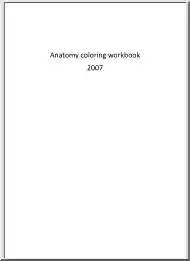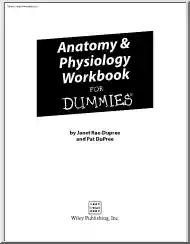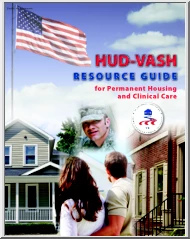A doksi online olvasásához kérlek jelentkezz be!
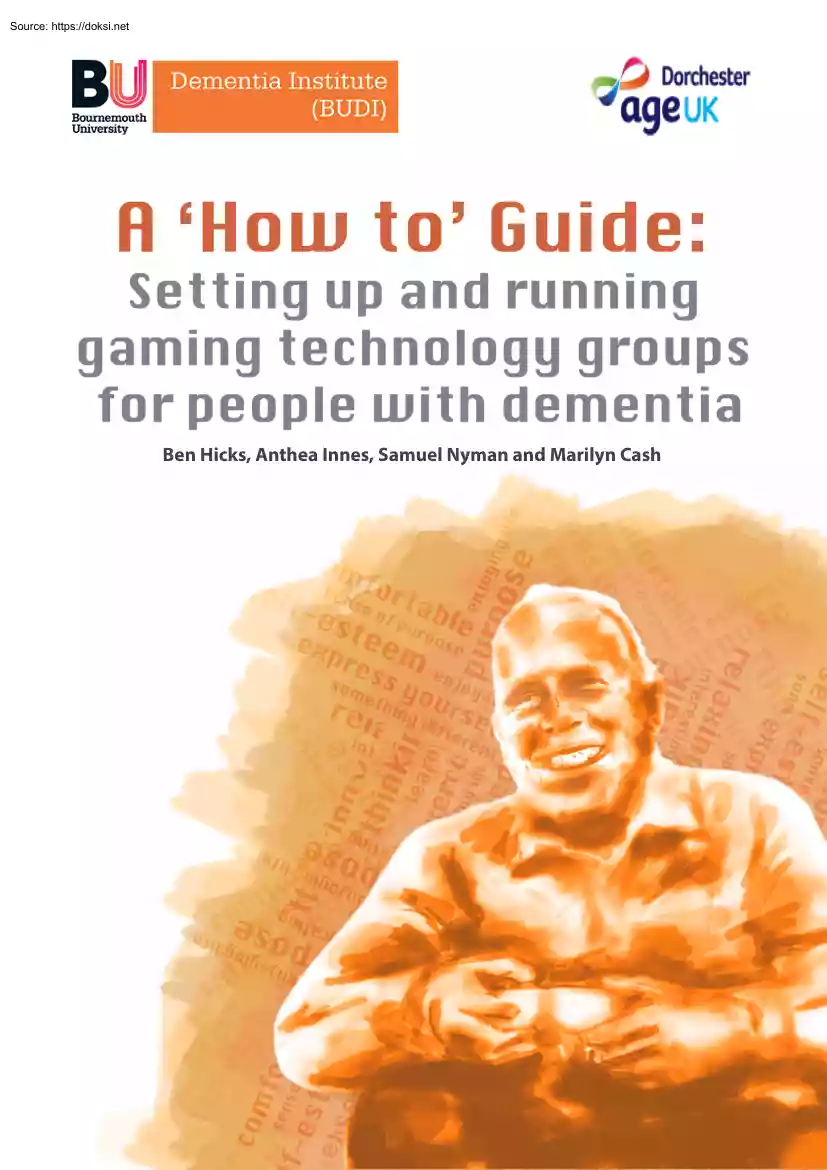
A doksi online olvasásához kérlek jelentkezz be!
Nincs még értékelés. Legyél Te az első!
Mit olvastak a többiek, ha ezzel végeztek?
Tartalmi kivonat
Ben Hicks, Anthea Innes, Samuel Nyman and Marilyn Cash Who is this guide for? This guide is for health professionals, dementia support workers and community volunteers who are thinking about using commercially available gaming technology to improve the lives of people with dementia. How this guide came about This guide was produced as part of a three year Doctoral study that used commercial gaming devices such as the iPad, Microsoft Kinect and Nintendo Wii to help older men (65 years or more) with dementia living in rural areas of Dorset to take part in a range of activities, tailored towards their interests and hobbies. Following a successful pilot study, three groups were set up in three rural areas of Dorset and older men with dementia living within and around these areas were invited to participate. Each group ran weekly for nine consecutive weeks. The men were also encouraged to play an active role in the group development by naming their group (these were: ‘The Old
Boys’, ‘Done Roaming’ and ‘Marching On’), collecting their own data and sharing their thoughts and feelings. At the end of the nine weeks, the data were analysed and reported back to the men to ensure it had been accurately interpreted. The resulting information has been used to create this guide. Following completion of the research, all three groups were taken over by the men and the volunteers and continue to run in the local rural communities, with funding from Dorset Partnership for Older People Programme (POPP). This highlights the success of the approach in developing a community intervention that is both enjoyable and sustainable. Although this guide is based on the aforementioned research, many of the lessons learned and values adopted are applicable to anyone who is considering running community groups for people with dementia throughout the UK. Acknowledgements Thanks go to all those who contributed to the development of the research, including Age UK Dorchester
and Bournemouth University Dementia Institute (BUDI) who part funded the project, the dementia practitioners who advertised and recruited for the groups, the local organisations who provided the venues, and the residents of the rural communities who volunteered and supported the running of each group. Most of all, thanks go to the men with dementia who provided valuable feedback throughout the research to enable the development of this guide. Citation: Hicks, B. Innes, A Nyman, S & Cash, M (2015) How to Guide: Setting up and running gaming technology groups for people with dementia. Bournemouth: BUDI 2 Contents What this guide aims to do.p4 Is your group needed?.p5 What is commercial gaming technology?.p6 Choosing a venue and inviting people.p8 Involving volunteers.p9 Creating the right group environment.p10 Preliminary Activities: Breaking the ice.p12 Activities: Introducing sensor technologies.p14 Activities: More challenging games.p16 Is your group working?.p18 Taking your
group forward.p19 3 What this guide aims to do This guide will provide practical information to support you in setting up and running your group, including: • • • Finding the right venue and inviting people to join; Choosing the technology and using it with people with dementia and; Collecting information to determine if it’s working and secure future funding. This should not be considered a definitive guide; rather it contains suggestions that you may find helpful. You can be flexible with the technology and the games you choose - just remember to be positive and keep an open mind when trying anything; you may be surprised at what works and what doesn’t! Handy tips are presented throughout the guide. These are snippets of information to consider when setting up and running your group. There are also quotes from the men who took part in the research, which will hopefully whet your appetite for what is possible when using gaming technology! What this guide doesn’t do
This guide does not provide information on dementia-specific technologies. Although these have their benefits, they are not readily available from high street stores. The guide also does not provide information on using computers, information and communication technology (ICT) or Assistive Technology with people with dementia, as guides already exist for these purposes; some are listed below: Other useful resources Alzheimer’s Society (2014). Dementia-friendly Technology Charter London: Alzheimer’s Society. Savitch, N and Stokes, V (2011). We can do IT too: Using computers as part of activity programmes for people with dementia. London: Speechmark Social Care Institute for Excellence (SCIE) (2012). Using ICT in activities for people with dementia. London: SCIE 4 Is your group needed? Before setting up any group it is important to find out if there is a need for it and if so, who is likely to attend and benefit. This decision will probably depend on the existing activities in
your area for people with dementia and who attends them. Visiting these other activities will help you to decide whether your proposed gaming technology group can offer something different. Based on our experience, gaming technology groups can provide an array of benefits that differ from those offered by other clubs. These include, an opportunity for people with dementia to: • Play with novel devices, learn something new and keep up to date with modern society; • Challenge themselves to master new and sometimes complex skills; • Take part in fun games that promote mental stimulation and social interaction; • Undertake some mild physical exercise and re-engage with activities they played in the past but are no longer able to such as golf; • Increase their confidence by challenging their own perceptions of their capabilities; • Interact and have fun with their grand-children by using the technology at home; and • Challenge stereotypical public views on the capabilities of
people with dementia and the appropriateness of activities for such a group. “ The club made me realise ‘don’t sit in the corner, get out! Life hasn’t finished just because you forget things’. ” (Participant with dementia) You may also wish to consider the composition of your group. Our research indicated that to date, existing activity groups have tended to be of two broad types: those comprising both men and women, or those predominantly attracting females with dementia. A male-only group therefore offered something different and the environment appealed to the men as it: • • • Relaxed them; Promoted a sense of male camaraderie and; Meant they were less anxious when engaging in conversations. This relaxed and supportive atmosphere was important when encouraging the men to interact with the gaming technology. 5 What is commercial gaming technology? Commercial gaming technologies are devices used for playing games and/or running applications. They can be
bought online or from local high street stores Presently, the most up to date gaming technologies are the iPad, Microsoft Kinect and Nintendo Wii. A wide range of games and applications can be bought for these devices and used in both one-to-one and group activities. Therefore they are sure to appeal to all interests! Handy tip: If you decide to buy the technology online, look at the ‘used/like new’ section of websites like Amazon for lower prices. iPad: Portable touch screen device with a range of applications and games available for free download. • Portable device that can link to the internet and allow instant access to a range of media. • Touch screen and so more intuitive than a mouse and keyboard. • Small screen that can be difficult to view. • Can be heavy to hold at the same time as interacting with it. • Wireless internet connection is required to use it to its full extent. • The touch screen can be over sensitive. Overcoming issues: • TV connector can be
purchased to play the iPad through a larger TV screen. • iPad Air is lighter and easier for players to hold. • iPad stylus can be purchased to support people with finger dexterity issues. Microsoft Kinect: Gaming device that requires an Xbox 360 (can be bought together). Sensors detect players’ bodies and allow them to interact with the game as they move around. • Players are not required to use a controller or push buttons. • Games are very intuitive. • Sensors can become confused with devices such as wheelchairs, making it difficult for players to sit and interact with the games. However, players can still engage with walking sticks. • Sensors can detect other people within its vicinity and this can hinder playability. Overcoming issues: • Players can be supported whilst out of their chair to interact with the games. • It is important to ensure that only those playing the game are in view of the sensor. 6 Nintendo Wii: Gaming device that uses sensors situated
within hand-held controllers to mimic actions on the screen. • The sensors will only detect those players who are holding a controller. • Players can sit whilst playing the games. • Some games can require button combinations as well as physical movements. • Controllers can be over sensitive and button combinations difficult to master. • Controllers can accidentally fly out of people’s hands. Overcoming issues: • Accessories such as a steering wheel, can support interaction with the games and overcome issues with the controller. • Ensure players have their hands in the safety strap whilst interacting with the games. Nintendo Wii Motion: An additional gaming device for the Nintendo Wii. The device attaches to the Nintendo Wii controller and detects small movements in the wrist and arm. Enables additional games to be played that require much finer motor skills in the wrist and arm. Can be difficult for people with dexterity issues to play the games. Overcoming issues:
There are simpler games that do not require exaggerated movements in the wrist. Nintendo Wii Balance Board: An additional gaming device for the Nintendo Wii. Players stand on the board and move their feet to interact with the games. Enables additional games to be played that require players to use their balance and to shift their weight between their feet. • Can be difficult for people with walking aids to interact with the games. • Exaggerated movements, such as bending knees can be too difficult for some players. • Players may fall off the board when interacting with the game. Overcoming issues: • There are simpler games that do not require exaggerated movements. • Vigilance is required at all times when supporting players to interact with the device. 7 Choosing a venue When choosing a venue, ensure it is accessible, warm and inviting so that participants can relax and socialise as well as play with the technology and games. Important venue criteria to consider are:
• • • • • • • Spacious and bright with plenty of natural light; Somewhere with a communal vibe located in the centre of the community; Good parking facilities; Ground floor location and easily accessible toilets; Kitchen facilities to prepare refreshments; Wireless internet connection for the iPad; and Comfortable chairs and tables to sit round during discussions. It may not be possible to achieve all of these criteria within your budget, so consider what is most important for your group. Note that a wireless internet connection will increase the number of activities that can be carried out on the iPad. This will ensure you have flexibility to respond to peoples’ interests as and when they become known to you, for example, being able to instantly find and play a song that someone enjoys. Make sure you have carried out a full risk assessment of the venue before inviting people to your group. This will help you to understand the potential hazards in the venue as well as
the appropriate fire procedures. Inviting people to join your group Before inviting people to join your group it is important that you gain their trust. This is particularly important in close-knit communities where you may be viewed as an outsider. Prior to embarking on any recruitment drive ensure you have the support of influential and trusted community members such as dementia support workers or employees of local dementia charities. This will add credibility to your proposed group and may help increase the numbers of people willing to take part. Working closely with these professionals will also help you to decide the best day to run your group (to avoid clashing with other groups or important days within the community such as Market Day) and the appropriate terminology to use when promoting your group. Think about the people you hope to attract and where they are likely to visit. Potential areas to advertise are: • • • Churches, local charity shops and community centres.
Post Offices, pharmacies, dentists and doctor surgeries. Pubs, libraries and local newspapers. Your first recruitment drive may not be a huge success. Don’t let this put you off! Word of mouth spreads quickly and if your group is successful the numbers will increase. 8 Handy tip: Although websites such as the Office for National Statistics can provide information about the local population, this is no substitute for visiting the area before advertising your group. Doing this will give you a real sense of the community and its residents. Involving volunteers Volunteers are an important resource for your group as they can help you to run the activities or chat with the men whilst they are not playing the games. Finding volunteers with previous technological experience or knowledge of dementia may be difficult but is not necessary. The most important characteristics are that they are open minded and willing to join in with the group. However, ensure you factor in time to meet any
volunteers beforehand to explain the aims of your project in more detail and provide information on using the technology. When recruiting volunteers highlight the benefits your group may have for them, such as an opportunity to: • • • • Be actively involved in their local community; Meet new people and chat about life histories and interests; Learn how to use new and exciting technology and games; and Develop their knowledge of dementia. “I found it really rewarding. I knew nothing about dementia and I don’t think I’d come across anyone with it. It made me realise there is such a broad spectrum.” (Volunteer) Handy tip: Think about the words you use when you promote your group. Words such as ‘technology’ may frighten people, so consider alternatives such as ‘gadgets’ or ‘gismos.’ Also, make sure you emphasise the other benefits you believe your group will have, such as ‘a chance to socialise’ or ‘engage in fun and entertaining games.’ 9
Creating the right group environment You should aim to arrive at the venue at least 45 minutes before your group is due to start. This will give you enough time to set up the activities and to calm your nerves! Consider setting up a table and chairs in one area of the venue for the men to sit around and chat when they first arrive. You can also put the refreshments on here (or nearby) as well as name badges. This set-up will help people to relax and will encourage conversation. Once the group begins you can use this table for one-to-one activities or for general discussions. It is also beneficial to set up a separate area where care partners can sit, relax and observe the activities. This can be within sight of the group but preferably out of ear shot. It will relax people knowing that their care partners are nearby but also encourage them to speak freely. Some care partners may not wish to stay and instead use the time as respite. If they opt to leave it is worthwhile collecting a
contact number for them in case of emergencies. Finally, set up an area for the more energetic games on the Microsoft Kinect and Nintendo Wii. It is good to have this in an open space, positioned away from the tables. The television should be positioned at around eye level (when standing) and the sensors for the technology can be situated either above or below this. Consider setting up chairs in a semi-circle fashion within sight of the television, but at safe distance from those interacting with the games. This will encourage the audience to engage with the activity and comment even if they are not playing. Handy tip: Consider displaying the iPads on the table at the start of each session. This may help to reduce people’s fear of the technology and may also encourage discussions about the devices. “It was really, really good and so relaxing. The best part was watching the men having fun and talking amongst themselves. It was just a very sociable gathering.” (Care partner) 10
Handy tip: If your group consists of 10 or more members, it may be better to split the group into two and run two activities in parallel (providing you have the support of volunteers). This will ensure people have a longer time to interact with the games and will help prevent them from getting bored. It is important to create an environment where people feel safe interacting with the gaming technology and speaking their mind. To achieve this, it is good to work with the group members during the first session, to establish a set of group rules that everyone should follow (these can be reiterated at the beginning of each subsequent session). These should highlight the importance of maintaining an environment free from criticism where people feel able to speak and play with the technology at their own pace. It is also important to create an environment where people feel able to interact independently with the technology and games. Think about the support you provide to people when
they engage with the technology and ensure this is appropriate and not over-controlling. For example, if people struggle to hold the weight of the iPad as well as interact with it, then don’t just carry out the task for them. Instead you can hold the iPad, freeing up both of their hands so they can lead the activity. Similarly, consider having your own controller when instructing people to use the Nintendo Wii. This way you can point to the button or carry out the action on your controller whilst instructing them to do likewise on theirs. Of course, on occasions and with certain people (depending on their abilities) it may be necessary to provide more support but always keep in mind that the overall aim of the activities is to empower the people with dementia. Handy tip: Two hours is about the right length of time for these groups to run. This will ensure people have enough time to play with the technology at their own pace and provide feedback. Any shorter and the group may feel
rushed and any longer and people may begin to disengage. Also run your group at the same time each week; routine is very important. “I find it’s a good laugh, it’s good fun. it stops me feeling like a vegetable, and that’s the thing, to keep people enjoying life.” (Participant with dementia) 11 Preliminary Activities: Breaking the ice At first, some people may be apprehensive of the technology so don’t jump straight in! The aims of the preliminary activities should be to encourage conversations between the group members whilst introducing and using the technology to support these discussions. The iPad is a particularly useful device for this Activities can include: 1. The photograph task Ask people to use the camera application on the iPad to take a photograph of their neighbour. Once their photograph has been taken encourage people to introduce themselves and say a little about their interests and hobbies. Later on you can download applications which allow you to
distort the pictures. These can be very funny but it is probably best to avoid this in the early activities. 2. Find a song or film/video/picture Ask people to think of a song they all enjoy. You can then work with them to find this on YouTube and discuss its meaning with the group members as it plays. Also, encourage people to find videos or pictures to illustrate what they are discussing. The media will help the conversation to flow and will be more interesting for the group. This is also a useful tactic when engaging people in one-to-one conversations. 3. Game of life This board game is used in conjunction with the iPad. Players are required to navigate the board, making certain life choices whilst interacting with mini games on the iPad and collecting pretend money. The game enables you to learn more about people’s lives (as you can ask questions about why they chose certain paths on the game ie. does it correlate with choices they made in their own life?) and engage them
with other aspects of the iPad. You can also offer the ‘banker’ role to interested players Handy tip: Why not ask people to come up with a name for their group? This will encourage them to take ownership of it and the name is likely to be more meaningful than the generic one you came up with when promoting the group. 12 Handy tip: When discussing people’s lives ensure that you draw comparisons between other members of the group. This will highlight commonalities and encourage future conversations after the activities. 4. Google Earth This is a free application which can be downloaded onto the iPad and provides satellite images of the world. It can be used to explore and discuss places where people grew up or visited on holiday. 5. Bongo or piano applications These are great free applications that will appeal to those who enjoy music. In essence the iPad becomes the musical instrument and people can play along with songs or freestyle it! These are useful applications to
introduce the touch screen technology to beginners and discuss their musical interests. “I really enjoyed it. It was something different from anything I’ve ever done before. It’s stimulating for the brain. It opens a new chapter in your mind These machines have opened our education!” (Participant with dementia) Handy tip: During these discussions make sure you tell people more about yourself; your hobbies, interests and places you have visited. It is important that you are seen as a member of the group and not just a teacher/group leader. 13 Activities: Introducing sensor technologies During the first few weeks, you can begin to introduce some of the sensor technologies and games. These games are based on simulated physical actions such as golf swings, bowling and dart throwing. Such games encourage discussion and mental stimulation and also promote some mild physical activity. Remember to start slowly though Use games that are relatively straightforward, slow paced and
likely to appeal to the interests of people in the group. By this point you should have a good idea of what people will enjoy. Microsoft Kinect This device is slightly easier to get to grips with when first engaging people with sensor technology as it doesn’t require a controller; your body is this! This means that people who may struggle to hold a controller or push buttons can still play along with the games. It also has a camera function that takes photographs as you play Make sure you encourage people to wait at the end of their turn to watch themselves interacting with the game! Some useful starter games for the Microsoft Kinect are: 1. Golf This straightforward game requires players to move their arms, simulating the swing of a golf club, and hit the ball into a hole. Just like golf really! It is likely that those who have played golf in the past will take to this game very quickly. Consider having the group play a round of nine holes (one hole each) against the computer
opponent as this will encourage team work. 2. Brunswick Bowling Again this game is very much like 10 pin bowling. Players position themselves on the screen before bowling the ball and knocking down as many skittles as possible. The game is incredibly addictive and is sure to be a keen favourite in the group. Consider putting people into teams and having a mini competition within the group. 3. Darts Slightly more difficult than the other two games as it requires a bit more skill to line up the darts with the board and throw. Still great fun and will have people reminiscing about their days down the pub! 14 Handy tip: Encourage those who are more confident engaging with new technology and talking in the group to go first. This is likely to persuade others to have a go as well. Nintendo Wii Once people are used to the sensor technology you can introduce the Nintendo Wii. A good activity to help people understand the controller and the buttons is: 1. Creating a Mii Character People
can create their own Mii character to represent themselves or their group. With a group, each person can take it in turns to select a feature of the character such as their gender, height, weight, eye colour and so on. This activity is a great way to bring the group together and generates a lot of fun and laughter! Following this, you can use your newly created character to play on a number of games. Some great starter games for the Nintendo Wii are: 2. Boxing This game requires players to hold both the controller and the nunchuck (additional part of the controller) in either hand and use them as boxing gloves, to swing and hit the computer opponent. This is a relatively straight forward game, however it’s mildly violent nature may not appeal to everyone. 3. Bowling This is slightly more complicated than the Kinect Brunswick bowling game since in addition to requiring the player to make a bowling action they also have to push and release a button at the right time. Nonetheless,
it’s great fun and once people have mastered the slightly trickier controls, watch those skittles topple! Handy tip: If some people are a Handy tip: Make sure you keep the little reluctant to interact with the technology, have them pair up with other members of the group whom they are close to. This will give them the confidence to explore the technology together. volume up on these games. The music is often entertaining and will add to the playful, relaxed atmosphere you are aiming to create. 15 Activities: More challenging games After the first few weeks you are likely to notice the group is becoming closer and people are improving at the games. Now it’s time to ramp it up a little! The following games are more complicated and people are likely to require more support. At this stage it is important you have a relatively cohesive and friendly group as some players may struggle to interact with the games. Having a supportive and relaxed group atmosphere will ensure people
don’t become too disheartened. The following are games for the iPad, Microsoft Kinect and Nintendo Wii: 1. iPad Backgammon, Cards, Dominoes and Chess Some people may enjoy playing these games. The benefit of using the iPad is that players can play against a computer opponent. If people used to play the games in the past but are no longer able to, then you can work with them on a one-to-one basis to encourage them to re-learn the games. 2. Microsoft Kinect Tennis and Nintendo Wii Tennis The controls for these games are relatively straight forward, with players required to swing their arms at the appropriate moment to connect with the tennis ball. However, the games can be fairly fast paced and some people may struggle to time their shot. With practice though, people will improve. Those with previous tennis experience are likely to find this game easier to play. 3. Nintendo Wii Mario Kart This driving game is great fun, but it can be quite fast paced and require some practice. Using
the steering wheel accessory will help people to better interact with the game although it can be a little over sensitive. You can set up time trial laps to add a little competition between the group members. “You come here and you start talking to other people and fooling around with the games and you forget yourself and forget you were a bit miserable. That’s good cause that lasts for a fair time. It’s a good mental medicine!” (Participant with dementia) 16 4. Nintendo Wii Motion Play games This game comes with an additional accessory for the Nintendo Wii controller. Each of the mini games will challenge the players as they are required to make intricate movements with their wrists to balance ice creams on a cone as they fall from the sky or whack moles around the head as they try to steal vegetables! Again, consider adding a competitive element to the game to encourage people to keep playing. 5. Nintendo Wii Balance Board games Players stand on the board and carry
out certain movements to interact with the games. These include shifting their weight between their two feet so they can keep their balance on a tight rope or bending their knees and then straightening them at the appropriate time to master the Ski Slalom. These games are great fun but require a lot of practice to master. Each time the players swap make sure you restart the game otherwise the system has difficulty understanding the change in personnel and the character will start to do crazy things on the screen! Also be wary that the participants don’t move around too much and fall off the board. Handy tip: Although the games are more complicated, don’t set people up to fail. Ensure the games are initially set at the easiest level; you can always make it harder as the players improve. “It’s doing something different. The games are different and fun. The bowling game was really interesting and so much fun!” (Participant with dementia) Handy tip: When speaking to group
members it is important that you are flexible in your approach. Some people may react well to a more out-going approach, whereas others are more likely to respond to the quieter, one-to-one interactions. 17 Is your group working? Over time it is important to understand if your group is achieving what it set out to do. The best way to do this is to talk to the group members and listen to what they have to say. They will be the most important judge of whether an activity has been successful and how it can be improved. They will also be able to suggest further games and activities which appeal to them. The information you collect from these discussions will help you fine tune the approach you use and can support any funding applications you may want to apply for to maintain the longevity of your group. When discussing the group, ensure that you don’t just focus on those members who are more outgoing or loud. Whilst the information they provide will be important it may not be
representative of the whole group. It is essential that you look to include the quieter members in the conversation as well. Over time, as rapport develops it is likely that everyone will become more open and able to share their thoughts with the group. However, in the meantime it may be necessary to use more creative approaches to obtain this information. For instance, you can ask people to take photographs during the sessions to illustrate aspects they enjoy and others that can be improved. You can then discuss these photos in the group at the end of the session These photographs can also been shown to care partners (particularly those who did not stay to watch the group) so they have an idea of the activities that took place during the session and can then talk about this later. If you decide to use these photographs outside of the group (to support any funding applications or promote the group), make sure you have obtained appropriate consent. Handy tip: Remember there are
certain factors that are beyond your control and may mean that people are unable to continue with the group, such as a health condition or because they just don’t enjoy it. Don’t take this to heart. As long as you have attempted to bring the group together, provided a good range of different types of games and activities and enabled people to explore the technology, then this is all that can be expected. Gaming technology is not for everyone! I’ve been frightened of going out by myself but this is ideal for meeting other people who are similar. It’s helped me a lot Helped me regain my independence and confidence.” (Participant with dementia) 18 Taking your group forward Over time, people will become more confident with the technology and may be eager to learn more about it. At this point you can work with people to develop a learning agenda for each session so that they can improve their skills on certain technologies and use them outside of the group. It is also
important you consider ways in which your group can benefit people with dementia more widely within the community. This can be particularly important in close-knit cultures where negative perceptions of dementia can be perpetuated throughout the community and result in poor well-being for those living with the condition. Consider using your group as a way to raise awareness of dementia and challenge the stigma associated with it. For example, you can work with people to develop promotional materials for the group that can then be displayed around the local area. Alternatively you could invite members of the community along to your group so they can participate in the activities and work alongside the people with dementia. It is worth contacting organisations to see if they will fund the continuation of your group or the purchasing of technology. These organisations include: • • • Age UK Alzheimer’s Society Dorset Partnership for Older People Programme Handy tip: These games
are particularly appealing to the younger generations and may be a useful way to raise dementia awareness in this population. “It was something I’d have never thought about and wouldn’t have bothered me. I didn’t think I’d enjoy it but I really did!” (Participant with dementia) 19 Good luck with your groups and please keep us informed on how they go! Contact email: bhicks@bournemouth.acuk
Boys’, ‘Done Roaming’ and ‘Marching On’), collecting their own data and sharing their thoughts and feelings. At the end of the nine weeks, the data were analysed and reported back to the men to ensure it had been accurately interpreted. The resulting information has been used to create this guide. Following completion of the research, all three groups were taken over by the men and the volunteers and continue to run in the local rural communities, with funding from Dorset Partnership for Older People Programme (POPP). This highlights the success of the approach in developing a community intervention that is both enjoyable and sustainable. Although this guide is based on the aforementioned research, many of the lessons learned and values adopted are applicable to anyone who is considering running community groups for people with dementia throughout the UK. Acknowledgements Thanks go to all those who contributed to the development of the research, including Age UK Dorchester
and Bournemouth University Dementia Institute (BUDI) who part funded the project, the dementia practitioners who advertised and recruited for the groups, the local organisations who provided the venues, and the residents of the rural communities who volunteered and supported the running of each group. Most of all, thanks go to the men with dementia who provided valuable feedback throughout the research to enable the development of this guide. Citation: Hicks, B. Innes, A Nyman, S & Cash, M (2015) How to Guide: Setting up and running gaming technology groups for people with dementia. Bournemouth: BUDI 2 Contents What this guide aims to do.p4 Is your group needed?.p5 What is commercial gaming technology?.p6 Choosing a venue and inviting people.p8 Involving volunteers.p9 Creating the right group environment.p10 Preliminary Activities: Breaking the ice.p12 Activities: Introducing sensor technologies.p14 Activities: More challenging games.p16 Is your group working?.p18 Taking your
group forward.p19 3 What this guide aims to do This guide will provide practical information to support you in setting up and running your group, including: • • • Finding the right venue and inviting people to join; Choosing the technology and using it with people with dementia and; Collecting information to determine if it’s working and secure future funding. This should not be considered a definitive guide; rather it contains suggestions that you may find helpful. You can be flexible with the technology and the games you choose - just remember to be positive and keep an open mind when trying anything; you may be surprised at what works and what doesn’t! Handy tips are presented throughout the guide. These are snippets of information to consider when setting up and running your group. There are also quotes from the men who took part in the research, which will hopefully whet your appetite for what is possible when using gaming technology! What this guide doesn’t do
This guide does not provide information on dementia-specific technologies. Although these have their benefits, they are not readily available from high street stores. The guide also does not provide information on using computers, information and communication technology (ICT) or Assistive Technology with people with dementia, as guides already exist for these purposes; some are listed below: Other useful resources Alzheimer’s Society (2014). Dementia-friendly Technology Charter London: Alzheimer’s Society. Savitch, N and Stokes, V (2011). We can do IT too: Using computers as part of activity programmes for people with dementia. London: Speechmark Social Care Institute for Excellence (SCIE) (2012). Using ICT in activities for people with dementia. London: SCIE 4 Is your group needed? Before setting up any group it is important to find out if there is a need for it and if so, who is likely to attend and benefit. This decision will probably depend on the existing activities in
your area for people with dementia and who attends them. Visiting these other activities will help you to decide whether your proposed gaming technology group can offer something different. Based on our experience, gaming technology groups can provide an array of benefits that differ from those offered by other clubs. These include, an opportunity for people with dementia to: • Play with novel devices, learn something new and keep up to date with modern society; • Challenge themselves to master new and sometimes complex skills; • Take part in fun games that promote mental stimulation and social interaction; • Undertake some mild physical exercise and re-engage with activities they played in the past but are no longer able to such as golf; • Increase their confidence by challenging their own perceptions of their capabilities; • Interact and have fun with their grand-children by using the technology at home; and • Challenge stereotypical public views on the capabilities of
people with dementia and the appropriateness of activities for such a group. “ The club made me realise ‘don’t sit in the corner, get out! Life hasn’t finished just because you forget things’. ” (Participant with dementia) You may also wish to consider the composition of your group. Our research indicated that to date, existing activity groups have tended to be of two broad types: those comprising both men and women, or those predominantly attracting females with dementia. A male-only group therefore offered something different and the environment appealed to the men as it: • • • Relaxed them; Promoted a sense of male camaraderie and; Meant they were less anxious when engaging in conversations. This relaxed and supportive atmosphere was important when encouraging the men to interact with the gaming technology. 5 What is commercial gaming technology? Commercial gaming technologies are devices used for playing games and/or running applications. They can be
bought online or from local high street stores Presently, the most up to date gaming technologies are the iPad, Microsoft Kinect and Nintendo Wii. A wide range of games and applications can be bought for these devices and used in both one-to-one and group activities. Therefore they are sure to appeal to all interests! Handy tip: If you decide to buy the technology online, look at the ‘used/like new’ section of websites like Amazon for lower prices. iPad: Portable touch screen device with a range of applications and games available for free download. • Portable device that can link to the internet and allow instant access to a range of media. • Touch screen and so more intuitive than a mouse and keyboard. • Small screen that can be difficult to view. • Can be heavy to hold at the same time as interacting with it. • Wireless internet connection is required to use it to its full extent. • The touch screen can be over sensitive. Overcoming issues: • TV connector can be
purchased to play the iPad through a larger TV screen. • iPad Air is lighter and easier for players to hold. • iPad stylus can be purchased to support people with finger dexterity issues. Microsoft Kinect: Gaming device that requires an Xbox 360 (can be bought together). Sensors detect players’ bodies and allow them to interact with the game as they move around. • Players are not required to use a controller or push buttons. • Games are very intuitive. • Sensors can become confused with devices such as wheelchairs, making it difficult for players to sit and interact with the games. However, players can still engage with walking sticks. • Sensors can detect other people within its vicinity and this can hinder playability. Overcoming issues: • Players can be supported whilst out of their chair to interact with the games. • It is important to ensure that only those playing the game are in view of the sensor. 6 Nintendo Wii: Gaming device that uses sensors situated
within hand-held controllers to mimic actions on the screen. • The sensors will only detect those players who are holding a controller. • Players can sit whilst playing the games. • Some games can require button combinations as well as physical movements. • Controllers can be over sensitive and button combinations difficult to master. • Controllers can accidentally fly out of people’s hands. Overcoming issues: • Accessories such as a steering wheel, can support interaction with the games and overcome issues with the controller. • Ensure players have their hands in the safety strap whilst interacting with the games. Nintendo Wii Motion: An additional gaming device for the Nintendo Wii. The device attaches to the Nintendo Wii controller and detects small movements in the wrist and arm. Enables additional games to be played that require much finer motor skills in the wrist and arm. Can be difficult for people with dexterity issues to play the games. Overcoming issues:
There are simpler games that do not require exaggerated movements in the wrist. Nintendo Wii Balance Board: An additional gaming device for the Nintendo Wii. Players stand on the board and move their feet to interact with the games. Enables additional games to be played that require players to use their balance and to shift their weight between their feet. • Can be difficult for people with walking aids to interact with the games. • Exaggerated movements, such as bending knees can be too difficult for some players. • Players may fall off the board when interacting with the game. Overcoming issues: • There are simpler games that do not require exaggerated movements. • Vigilance is required at all times when supporting players to interact with the device. 7 Choosing a venue When choosing a venue, ensure it is accessible, warm and inviting so that participants can relax and socialise as well as play with the technology and games. Important venue criteria to consider are:
• • • • • • • Spacious and bright with plenty of natural light; Somewhere with a communal vibe located in the centre of the community; Good parking facilities; Ground floor location and easily accessible toilets; Kitchen facilities to prepare refreshments; Wireless internet connection for the iPad; and Comfortable chairs and tables to sit round during discussions. It may not be possible to achieve all of these criteria within your budget, so consider what is most important for your group. Note that a wireless internet connection will increase the number of activities that can be carried out on the iPad. This will ensure you have flexibility to respond to peoples’ interests as and when they become known to you, for example, being able to instantly find and play a song that someone enjoys. Make sure you have carried out a full risk assessment of the venue before inviting people to your group. This will help you to understand the potential hazards in the venue as well as
the appropriate fire procedures. Inviting people to join your group Before inviting people to join your group it is important that you gain their trust. This is particularly important in close-knit communities where you may be viewed as an outsider. Prior to embarking on any recruitment drive ensure you have the support of influential and trusted community members such as dementia support workers or employees of local dementia charities. This will add credibility to your proposed group and may help increase the numbers of people willing to take part. Working closely with these professionals will also help you to decide the best day to run your group (to avoid clashing with other groups or important days within the community such as Market Day) and the appropriate terminology to use when promoting your group. Think about the people you hope to attract and where they are likely to visit. Potential areas to advertise are: • • • Churches, local charity shops and community centres.
Post Offices, pharmacies, dentists and doctor surgeries. Pubs, libraries and local newspapers. Your first recruitment drive may not be a huge success. Don’t let this put you off! Word of mouth spreads quickly and if your group is successful the numbers will increase. 8 Handy tip: Although websites such as the Office for National Statistics can provide information about the local population, this is no substitute for visiting the area before advertising your group. Doing this will give you a real sense of the community and its residents. Involving volunteers Volunteers are an important resource for your group as they can help you to run the activities or chat with the men whilst they are not playing the games. Finding volunteers with previous technological experience or knowledge of dementia may be difficult but is not necessary. The most important characteristics are that they are open minded and willing to join in with the group. However, ensure you factor in time to meet any
volunteers beforehand to explain the aims of your project in more detail and provide information on using the technology. When recruiting volunteers highlight the benefits your group may have for them, such as an opportunity to: • • • • Be actively involved in their local community; Meet new people and chat about life histories and interests; Learn how to use new and exciting technology and games; and Develop their knowledge of dementia. “I found it really rewarding. I knew nothing about dementia and I don’t think I’d come across anyone with it. It made me realise there is such a broad spectrum.” (Volunteer) Handy tip: Think about the words you use when you promote your group. Words such as ‘technology’ may frighten people, so consider alternatives such as ‘gadgets’ or ‘gismos.’ Also, make sure you emphasise the other benefits you believe your group will have, such as ‘a chance to socialise’ or ‘engage in fun and entertaining games.’ 9
Creating the right group environment You should aim to arrive at the venue at least 45 minutes before your group is due to start. This will give you enough time to set up the activities and to calm your nerves! Consider setting up a table and chairs in one area of the venue for the men to sit around and chat when they first arrive. You can also put the refreshments on here (or nearby) as well as name badges. This set-up will help people to relax and will encourage conversation. Once the group begins you can use this table for one-to-one activities or for general discussions. It is also beneficial to set up a separate area where care partners can sit, relax and observe the activities. This can be within sight of the group but preferably out of ear shot. It will relax people knowing that their care partners are nearby but also encourage them to speak freely. Some care partners may not wish to stay and instead use the time as respite. If they opt to leave it is worthwhile collecting a
contact number for them in case of emergencies. Finally, set up an area for the more energetic games on the Microsoft Kinect and Nintendo Wii. It is good to have this in an open space, positioned away from the tables. The television should be positioned at around eye level (when standing) and the sensors for the technology can be situated either above or below this. Consider setting up chairs in a semi-circle fashion within sight of the television, but at safe distance from those interacting with the games. This will encourage the audience to engage with the activity and comment even if they are not playing. Handy tip: Consider displaying the iPads on the table at the start of each session. This may help to reduce people’s fear of the technology and may also encourage discussions about the devices. “It was really, really good and so relaxing. The best part was watching the men having fun and talking amongst themselves. It was just a very sociable gathering.” (Care partner) 10
Handy tip: If your group consists of 10 or more members, it may be better to split the group into two and run two activities in parallel (providing you have the support of volunteers). This will ensure people have a longer time to interact with the games and will help prevent them from getting bored. It is important to create an environment where people feel safe interacting with the gaming technology and speaking their mind. To achieve this, it is good to work with the group members during the first session, to establish a set of group rules that everyone should follow (these can be reiterated at the beginning of each subsequent session). These should highlight the importance of maintaining an environment free from criticism where people feel able to speak and play with the technology at their own pace. It is also important to create an environment where people feel able to interact independently with the technology and games. Think about the support you provide to people when
they engage with the technology and ensure this is appropriate and not over-controlling. For example, if people struggle to hold the weight of the iPad as well as interact with it, then don’t just carry out the task for them. Instead you can hold the iPad, freeing up both of their hands so they can lead the activity. Similarly, consider having your own controller when instructing people to use the Nintendo Wii. This way you can point to the button or carry out the action on your controller whilst instructing them to do likewise on theirs. Of course, on occasions and with certain people (depending on their abilities) it may be necessary to provide more support but always keep in mind that the overall aim of the activities is to empower the people with dementia. Handy tip: Two hours is about the right length of time for these groups to run. This will ensure people have enough time to play with the technology at their own pace and provide feedback. Any shorter and the group may feel
rushed and any longer and people may begin to disengage. Also run your group at the same time each week; routine is very important. “I find it’s a good laugh, it’s good fun. it stops me feeling like a vegetable, and that’s the thing, to keep people enjoying life.” (Participant with dementia) 11 Preliminary Activities: Breaking the ice At first, some people may be apprehensive of the technology so don’t jump straight in! The aims of the preliminary activities should be to encourage conversations between the group members whilst introducing and using the technology to support these discussions. The iPad is a particularly useful device for this Activities can include: 1. The photograph task Ask people to use the camera application on the iPad to take a photograph of their neighbour. Once their photograph has been taken encourage people to introduce themselves and say a little about their interests and hobbies. Later on you can download applications which allow you to
distort the pictures. These can be very funny but it is probably best to avoid this in the early activities. 2. Find a song or film/video/picture Ask people to think of a song they all enjoy. You can then work with them to find this on YouTube and discuss its meaning with the group members as it plays. Also, encourage people to find videos or pictures to illustrate what they are discussing. The media will help the conversation to flow and will be more interesting for the group. This is also a useful tactic when engaging people in one-to-one conversations. 3. Game of life This board game is used in conjunction with the iPad. Players are required to navigate the board, making certain life choices whilst interacting with mini games on the iPad and collecting pretend money. The game enables you to learn more about people’s lives (as you can ask questions about why they chose certain paths on the game ie. does it correlate with choices they made in their own life?) and engage them
with other aspects of the iPad. You can also offer the ‘banker’ role to interested players Handy tip: Why not ask people to come up with a name for their group? This will encourage them to take ownership of it and the name is likely to be more meaningful than the generic one you came up with when promoting the group. 12 Handy tip: When discussing people’s lives ensure that you draw comparisons between other members of the group. This will highlight commonalities and encourage future conversations after the activities. 4. Google Earth This is a free application which can be downloaded onto the iPad and provides satellite images of the world. It can be used to explore and discuss places where people grew up or visited on holiday. 5. Bongo or piano applications These are great free applications that will appeal to those who enjoy music. In essence the iPad becomes the musical instrument and people can play along with songs or freestyle it! These are useful applications to
introduce the touch screen technology to beginners and discuss their musical interests. “I really enjoyed it. It was something different from anything I’ve ever done before. It’s stimulating for the brain. It opens a new chapter in your mind These machines have opened our education!” (Participant with dementia) Handy tip: During these discussions make sure you tell people more about yourself; your hobbies, interests and places you have visited. It is important that you are seen as a member of the group and not just a teacher/group leader. 13 Activities: Introducing sensor technologies During the first few weeks, you can begin to introduce some of the sensor technologies and games. These games are based on simulated physical actions such as golf swings, bowling and dart throwing. Such games encourage discussion and mental stimulation and also promote some mild physical activity. Remember to start slowly though Use games that are relatively straightforward, slow paced and
likely to appeal to the interests of people in the group. By this point you should have a good idea of what people will enjoy. Microsoft Kinect This device is slightly easier to get to grips with when first engaging people with sensor technology as it doesn’t require a controller; your body is this! This means that people who may struggle to hold a controller or push buttons can still play along with the games. It also has a camera function that takes photographs as you play Make sure you encourage people to wait at the end of their turn to watch themselves interacting with the game! Some useful starter games for the Microsoft Kinect are: 1. Golf This straightforward game requires players to move their arms, simulating the swing of a golf club, and hit the ball into a hole. Just like golf really! It is likely that those who have played golf in the past will take to this game very quickly. Consider having the group play a round of nine holes (one hole each) against the computer
opponent as this will encourage team work. 2. Brunswick Bowling Again this game is very much like 10 pin bowling. Players position themselves on the screen before bowling the ball and knocking down as many skittles as possible. The game is incredibly addictive and is sure to be a keen favourite in the group. Consider putting people into teams and having a mini competition within the group. 3. Darts Slightly more difficult than the other two games as it requires a bit more skill to line up the darts with the board and throw. Still great fun and will have people reminiscing about their days down the pub! 14 Handy tip: Encourage those who are more confident engaging with new technology and talking in the group to go first. This is likely to persuade others to have a go as well. Nintendo Wii Once people are used to the sensor technology you can introduce the Nintendo Wii. A good activity to help people understand the controller and the buttons is: 1. Creating a Mii Character People
can create their own Mii character to represent themselves or their group. With a group, each person can take it in turns to select a feature of the character such as their gender, height, weight, eye colour and so on. This activity is a great way to bring the group together and generates a lot of fun and laughter! Following this, you can use your newly created character to play on a number of games. Some great starter games for the Nintendo Wii are: 2. Boxing This game requires players to hold both the controller and the nunchuck (additional part of the controller) in either hand and use them as boxing gloves, to swing and hit the computer opponent. This is a relatively straight forward game, however it’s mildly violent nature may not appeal to everyone. 3. Bowling This is slightly more complicated than the Kinect Brunswick bowling game since in addition to requiring the player to make a bowling action they also have to push and release a button at the right time. Nonetheless,
it’s great fun and once people have mastered the slightly trickier controls, watch those skittles topple! Handy tip: If some people are a Handy tip: Make sure you keep the little reluctant to interact with the technology, have them pair up with other members of the group whom they are close to. This will give them the confidence to explore the technology together. volume up on these games. The music is often entertaining and will add to the playful, relaxed atmosphere you are aiming to create. 15 Activities: More challenging games After the first few weeks you are likely to notice the group is becoming closer and people are improving at the games. Now it’s time to ramp it up a little! The following games are more complicated and people are likely to require more support. At this stage it is important you have a relatively cohesive and friendly group as some players may struggle to interact with the games. Having a supportive and relaxed group atmosphere will ensure people
don’t become too disheartened. The following are games for the iPad, Microsoft Kinect and Nintendo Wii: 1. iPad Backgammon, Cards, Dominoes and Chess Some people may enjoy playing these games. The benefit of using the iPad is that players can play against a computer opponent. If people used to play the games in the past but are no longer able to, then you can work with them on a one-to-one basis to encourage them to re-learn the games. 2. Microsoft Kinect Tennis and Nintendo Wii Tennis The controls for these games are relatively straight forward, with players required to swing their arms at the appropriate moment to connect with the tennis ball. However, the games can be fairly fast paced and some people may struggle to time their shot. With practice though, people will improve. Those with previous tennis experience are likely to find this game easier to play. 3. Nintendo Wii Mario Kart This driving game is great fun, but it can be quite fast paced and require some practice. Using
the steering wheel accessory will help people to better interact with the game although it can be a little over sensitive. You can set up time trial laps to add a little competition between the group members. “You come here and you start talking to other people and fooling around with the games and you forget yourself and forget you were a bit miserable. That’s good cause that lasts for a fair time. It’s a good mental medicine!” (Participant with dementia) 16 4. Nintendo Wii Motion Play games This game comes with an additional accessory for the Nintendo Wii controller. Each of the mini games will challenge the players as they are required to make intricate movements with their wrists to balance ice creams on a cone as they fall from the sky or whack moles around the head as they try to steal vegetables! Again, consider adding a competitive element to the game to encourage people to keep playing. 5. Nintendo Wii Balance Board games Players stand on the board and carry
out certain movements to interact with the games. These include shifting their weight between their two feet so they can keep their balance on a tight rope or bending their knees and then straightening them at the appropriate time to master the Ski Slalom. These games are great fun but require a lot of practice to master. Each time the players swap make sure you restart the game otherwise the system has difficulty understanding the change in personnel and the character will start to do crazy things on the screen! Also be wary that the participants don’t move around too much and fall off the board. Handy tip: Although the games are more complicated, don’t set people up to fail. Ensure the games are initially set at the easiest level; you can always make it harder as the players improve. “It’s doing something different. The games are different and fun. The bowling game was really interesting and so much fun!” (Participant with dementia) Handy tip: When speaking to group
members it is important that you are flexible in your approach. Some people may react well to a more out-going approach, whereas others are more likely to respond to the quieter, one-to-one interactions. 17 Is your group working? Over time it is important to understand if your group is achieving what it set out to do. The best way to do this is to talk to the group members and listen to what they have to say. They will be the most important judge of whether an activity has been successful and how it can be improved. They will also be able to suggest further games and activities which appeal to them. The information you collect from these discussions will help you fine tune the approach you use and can support any funding applications you may want to apply for to maintain the longevity of your group. When discussing the group, ensure that you don’t just focus on those members who are more outgoing or loud. Whilst the information they provide will be important it may not be
representative of the whole group. It is essential that you look to include the quieter members in the conversation as well. Over time, as rapport develops it is likely that everyone will become more open and able to share their thoughts with the group. However, in the meantime it may be necessary to use more creative approaches to obtain this information. For instance, you can ask people to take photographs during the sessions to illustrate aspects they enjoy and others that can be improved. You can then discuss these photos in the group at the end of the session These photographs can also been shown to care partners (particularly those who did not stay to watch the group) so they have an idea of the activities that took place during the session and can then talk about this later. If you decide to use these photographs outside of the group (to support any funding applications or promote the group), make sure you have obtained appropriate consent. Handy tip: Remember there are
certain factors that are beyond your control and may mean that people are unable to continue with the group, such as a health condition or because they just don’t enjoy it. Don’t take this to heart. As long as you have attempted to bring the group together, provided a good range of different types of games and activities and enabled people to explore the technology, then this is all that can be expected. Gaming technology is not for everyone! I’ve been frightened of going out by myself but this is ideal for meeting other people who are similar. It’s helped me a lot Helped me regain my independence and confidence.” (Participant with dementia) 18 Taking your group forward Over time, people will become more confident with the technology and may be eager to learn more about it. At this point you can work with people to develop a learning agenda for each session so that they can improve their skills on certain technologies and use them outside of the group. It is also
important you consider ways in which your group can benefit people with dementia more widely within the community. This can be particularly important in close-knit cultures where negative perceptions of dementia can be perpetuated throughout the community and result in poor well-being for those living with the condition. Consider using your group as a way to raise awareness of dementia and challenge the stigma associated with it. For example, you can work with people to develop promotional materials for the group that can then be displayed around the local area. Alternatively you could invite members of the community along to your group so they can participate in the activities and work alongside the people with dementia. It is worth contacting organisations to see if they will fund the continuation of your group or the purchasing of technology. These organisations include: • • • Age UK Alzheimer’s Society Dorset Partnership for Older People Programme Handy tip: These games
are particularly appealing to the younger generations and may be a useful way to raise dementia awareness in this population. “It was something I’d have never thought about and wouldn’t have bothered me. I didn’t think I’d enjoy it but I really did!” (Participant with dementia) 19 Good luck with your groups and please keep us informed on how they go! Contact email: bhicks@bournemouth.acuk