Comments
No comments yet. You can be the first!
What did others read after this?
Content extract
Source: http://www.doksinet How to Request a Permission Number for Accounting 220 1. Access your Degree Progress Report (DPR) online and save a copy to your computer before you begin You will need to upload the DPR to the permission number website. 2. Go to the website: https://csunacctiscom and sign in with your CSUN email and password 3. Click on the “Permission Numbers” button 4. Read all instructions and click “Next Page” button Source: http://www.doksinet 5. Click on the “Upload New DPR” button and upload a new copy of your DPR After it is uploaded, find the most recent DPR Gen Date in the list and click on “Select DPR.” When finished, click “Next Page” button 6. Enter your registration date, and click the “Save/Update Registration Date” button A status update bar should appear indicating if update was successful. When completed, click “next page” button Source: http://www.doksinet 7. Select the term, and course ACCT220 from the drop-down menu
Available sections of ACCT220 will appear on the screen. Select the desired class section and it will appear in the “Selected Sections” area When finished, click “Next Page” button. 8. In the Additional Info/Comments box, state that you are a Health Administration major and indicate the math class(es) you have completed. Click on the “Save/Update Comments” button When finished, click “Next Page” button. Source: http://www.doksinet 9. Review all information on your application, sign it at the bottom, and submit 10. After your application is submitted, you will have to log back into their system to follow up on response or permission number from the Accounting department. It may take several days
Available sections of ACCT220 will appear on the screen. Select the desired class section and it will appear in the “Selected Sections” area When finished, click “Next Page” button. 8. In the Additional Info/Comments box, state that you are a Health Administration major and indicate the math class(es) you have completed. Click on the “Save/Update Comments” button When finished, click “Next Page” button. Source: http://www.doksinet 9. Review all information on your application, sign it at the bottom, and submit 10. After your application is submitted, you will have to log back into their system to follow up on response or permission number from the Accounting department. It may take several days

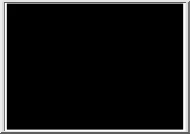



 When reading, most of us just let a story wash over us, getting lost in the world of the book rather than paying attention to the individual elements of the plot or writing. However, in English class, our teachers ask us to look at the mechanics of the writing.
When reading, most of us just let a story wash over us, getting lost in the world of the book rather than paying attention to the individual elements of the plot or writing. However, in English class, our teachers ask us to look at the mechanics of the writing.