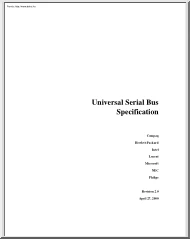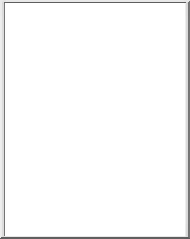Datasheet
Year, pagecount:2019, 22 page(s)
Language:English
Downloads:3
Uploaded:April 26, 2021
Size:1 MB
Institution:
-
Comments:
Attachment:-
Download in PDF:Please log in!
No comments yet. You can be the first!
Most popular documents in this category
Content extract
SRA & LUCRIS: A HOW-TO-GUIDE LU:s strategic research areas Version 2, 2019 How and what you as an researcher should to add to LUCRIS in order report for the yearly SRA evaluations. CONTENT This guide includes: Content 1. Introduction: about the how-to-guide 1 3. Personal profile: step-by-step 6 2. 4. 5. 6. 7. Why use LUCRIS for this? 2 Research output: step-by-step 9 Activities: step-by-step 13 Projects: step-by-step 17 Help and support 20 1 SRA-LUCRIS A HOW-TO-GUIDE 1. Introduction: about the how-to-guide What is LUCRIS? LUCRIS, a research information system based on the software PURE, is
intended for registering and providing visibility for LU’s research publications, as well as for projects, collaborations and other researchrelated activities. LUCRIS consists of a registration interface, which is only accessible to researchers and other staff at LU, and a public Research Portal that shows certain parts of the information from LUCRIS. Visit LUCRIS at http://lucris.luse The Research Portal is located at http://portal.researchluse This how-to-guide This how-to-guide is dedicated for you as researcher at one of the Strategic Research Areas within Lund University. It is a step-by-step-guide on what information to enter, and how to do it The guide includes: - A checklist of what should be added A step-by-step guide Support Please do not hesitate to contact the support for further questions: servicedesk@lu.se Add LUCRIS in the subject. Sida 1 SRA-LUCRIS A HOW-TO-GUIDE 2. Why use LUCRIS for this? Some information needed for the monitoring and evaluation of the SRA
is possible to collect, store and showcase in LUCRIS. This first overview (and key questions) should cover everything you need in order to grasp what information you should add and what you can extract from LUCRIS. The following list will describe what kind of information should be entered in LUCRIS and how. What is in the system already? • Information about name, workplace address, gender, current institution, position. What is automatically added? • Any changes made in LUCAT concerning name and LU affiliation. • Publications indexed by the database Scopus (added centrally once every month) - you don’t need to do anything. External funding applied for and granted within the scope of the research environment. • How do I add it? In the next chapter you will be able to follow a step-by-step-guide for each section in order to get all the information into LUCRIS correctly. What do I need to think about? When you add a project, research output, or activity, please make
sure that all external and internal LUaffiliations are in place. This is how we can collect information from LUCRIS for the SRA evaluations! Everything piece of information that you add to your profile in LUCRIS with the SRA-affiliation added in the personal profile is also shown at the SRA:s page and is possible to use in evaluations etc. Please see next page for instructions! Sida 2 SRA-LUCRIS A HOW-TO-GUIDE Internal affiliations and the SRA All LU internal affiliations should be as specific as possible and always correlate with the affiliations stated in e.g the publication. Remember to always add the SRA as an affiliation to you as a person to those activities, projects and publications conducted within the strategic research area. If the SRA isn’t stated in the list of your affiliation please click edit by your name and add the SRA. External organizations – collaborations All collaborations between the SRA and external alliances such as companies, research institutes
and universities is an important issue to evaluate. To be able to use LUCRIS in this matter it is of great importance that information about the different kind of collaborations in entered in a correct way in to the system. Sida 3 SRA-LUCRIS A HOW-TO-GUIDE How can we measure external collaborations? We can extract lists of entered external organizations from all parts of LUCRIS; so every time you add an external partner in a project, a research output or an activity: make sure to add his/her affiliation! The name of the external organisation is always to be entered in English; the external organisations are searchable in a list – just search for the name of the affiliation and add it to your collaborator. In order to collect and extract the affiliations in the most efficient way from LUCRIS: affiliations must be added as the top node - meaning that we will collect all collaborations connected with e.g Copenhagen University but not down to department level. Internal organisation,
on department level. The name of the SRA (as an internal organisation). External organisation, as the tope node. Any changes can be made by clicking “Edit” after the person’s name. Who will see and extract information from LUCRIS? Public interface – showcasing the SRA at LU Information about activities and projects will be visible directly at the Research Portal when you save with “Public” set under Visibility. Research outputs will be visibly in the Research Portal when an Editor has validated the submission (this in order to have the highest possible metadata standard). Some information under the personal profile is always visible (name, contact information etc.) Information about gender, previous employment, education, and qualifications is not visible in the public portal. Sida 4 SRA-LUCRIS A HOW-TO-GUIDE What do I need to add to LUCRIS? A Checklist Numbers in brackets refer to items in the report list. All external collaborations added with an affiliation to the
SRA can be collected. So make sure that you affiliate your collaborators correctly (read more in the step-by-step guide) Impact activities are not limited to any specific information category in LUCRIS, but can be registered in all modules. Please see the guide on Impact beyond academia (found in SFO-LUCRIS Box). Under Personal profile: • Information about degrees (added under “Education/ Qualifications”) • Start date for the SRA affiliation (changed in “Organisational affiliations”) • Researchers from the strategic research environment who have been employed or engaged by industry or industrial research institutes (added as “Positions outside LU and previous positions”) Under Research output: Different types of research output can be added. The SRA monitoring and evaluation focuses on the following types, so make sure that at least these are added to your profile. • Scientific peer-reviewed publications not indexed in Scopus (those in Scopus are added
automatically) • Peer-reviewed conference papers • Other scientific publications (books, reports, doctoral theses, etc.) • Immaterial property rights (added as “Patent” with “Publication status” “Submitted” for applications before approval and “Published” when accepted) • Public impact through for instance textbooks and popular science texts (added as any research output with publication category “Popular science”). Under Activities: Different types of research-related activities can be added in LUCRIS. The SRA monitoring and evaluation focuses on the following types, so make sure that at least these are added to your profile. • Conferences and seminars organised. (added as “Participating in or organising an event”, note that the role should be specified) • Hosting external visitors. (added as “Hosting a visitor”) • Research visits at external organisations (added under “Visiting an external institution”) • Policy impact
to the public realm, e.g through helping the government in setting policy or standards, including lobbying (added as “Talk or presentation”/ “Consultancy, expert advice and memberships”) • Public impact through, for instance, media, conferences, popular science presentations, and talks directed at industry (added as “Talk or presentation”, “Consultancy, expert advice and memberships”, “Participating in or organising an event”, or “Other” “Media participation”) • Contract education (added under “Other” “Commissioned education” or “Visiting an external institution” “Research or teaching at external organisation") Under Projects: • Sida 5 Important collaborations or strategic alliances with companies, institutes, or other organisations in relation to the strategic research environment (added as “Projects” with information about the collaborators and their affiliations) SRA-LUCRIS A HOW-TO-GUIDE 3. Personal
profile: step-by-step What do I need to add? Under Personal profile: • Information about degrees (added under “Education/ Qualifications”) • Gender (if not obtained from personal number in LUCAT) • Start year at the SRA (changed in “Organisational affiliations”. NB! This information will not be correct automatically if you started at the SRA before 2018) • Researchers from the strategic research environment who have been employed or engaged by industry or industrial research institutes (added as “Positions outside LU and previous positions”). 1) Log in to LUCRIS (lucris.luse) 2) Click the tab “Personal” 3) Information from LUCAT Information about name, contact details, current affiliation(s), and gender (via personal number) is collected from LUCAT. Any corrections in these fields should be done in LUCAT, normally by a LUCAT administrator. Please use the separate button to see what you can update yourself (“Update personal information in LUCAT”).
4) Click “Edit profile” Sida 6 SRA-LUCRIS A HOW-TO-GUIDE The following fields should be checked: • Start date at the Strategic research area (only the year matters). Change in “Organisational affiliations”. Edit start date at the SRA if not correct. • Researchers from the strategic research environment who have been employed or engaged by industry or industrial research institutes should add this as “Positions outside LU and previous positions”. Please add the “Appointment” in the text field and the external organisation as its top node. Ex APPOINTMENT: Post doc, Department of Political Science EXTERNAL ORGANISATION: University of Copenhagen Sida 7 SRA-LUCRIS A HOW-TO-GUIDE • Information about completed degrees. Should be added under “Education/ Qualifications”. Fill in the form: Please state the degree in the field “Qualification” as: Also add date of PhD/ Licentiate degree. Sida 8 - Professor Adjunct professor Docent Doctoral
degree Licentiate Master SRA-LUCRIS A HOW-TO-GUIDE 4. Research output: step-by-step What do I need to add? Under Research output: • Scientific peer-reviewed publications not indexed in Scopus (those in Scopus are added automatically) • Peer-reviewed conference papers • Other scientific publications (books, reports, theses, etc.) • Intellectual property rights (added as “Patent” with “Publication status” “Submitted” for applications before approval and “Published” when accepted) • Public impact through, for instance, textbooks and popular science texts (added as any research output with publication category “Popular science”) Doctoral theses • Apart from providing a list of publications, research output with an affiliation to the SRA can also be used to collect external collaborations, so make sure that you affiliate your collaborators correctly, as shown further down. How to add research output 1) Choose Research output either via a)
the green Add new button on the right or b) click on +, which appears when your mouse cursor is over the module you want to add information to. a) b) Sida 9 SRA-LUCRIS A HOW-TO-GUIDE 2) Using the Add new button brings up the overview Choose submission with a Submission guide, which provides suggestions (short-cuts) based on the most common types of information. 3) There is also a menu with different classes of information. When you click on one of the headings, sub-categories are shown, for example under Research Output Contribution to Journal there are a number of publication categories that can be found in journals. 4) After choosing a short-cut or a final sub-category, you can fill in the information. All fields marked with a red asterisk * are mandatory in the system for technical reasons. Other fields are optional, but the more correct information you enter in the system, the better and more usable the information that can be retrieved by others. The level of ambition
depends on you as a researcher and any relevant local practice. 5) You can also import bibliographic information from a database or a file with a certain format such as RIS. Read more on how to do this in the LUCRIS manual at the staff pages: https://www.staffluse/research-and-education/research-support/lucris-research-informationsystem/help-and-support Sida 10 SRA-LUCRIS A HOW-TO-GUIDE 6) NB! Remember to always add the SRA as an affiliation in connection to your name to any publications produced within the area represented by the SRA. This is the only way to single out the information needed for evaluations of work within the SRA:s. To change/ add affiliation: a) Add all contributors to the output. b) Change affiliation by clicking “Edit” c) You can change internal affiliation if needed by ticking or un-ticking the box/boxes. The SRA will appear if you are correctly affiliated to the SRA. You can also add another internal or external affiliation. Please search for the
external organisation by clicking “Affiliate to another organisational unit”. NB! External affiliations should always be the top node, e.g University of Copenhagen, not the department level. Collaboration is calculated on the institutional level. Sida 11 SRA-LUCRIS A HOW-TO-GUIDE 7) When you are finished, make sure that your entry has the level of visibility set to: • Public – no restriction, i.e visible to everyone who searches LU’s Research Portal. Then click on Save. You can choose between save and continue later by selecting the status Entry in progress and then Save. Alternatively, if you want to send your publication for review to your local library; choose For validation and then Save. Sida 12 SRA-LUCRIS A HOW-TO-GUIDE 5. Activities: step-by-step What do I need to add? Under Activities: • Conferences and seminars organised. (added as “Participating in or organising an event”, note that the role should be specified) • Hosting external visitors.
(added as “Hosting a visitor”, note that the SRA evaluation only counts when the visit is more than two weeks) • Research visits at external organisations (added under “Visiting an external institution”) (B4) • Policy impact to the public realm, e.g through helping the government in setting policy or standards, including lobbying (added as “Talk or presentation”/ “Consultancy, expert advice and memberships”) • Public impacts through, for instance, media, conferences, popular science presentations, and talks directed at industry (added as “Talk or presentation”, “Consultancy, expert advice and memberships”, “Participating in or organising an event”, or “Other” “Media participation” ) • Contract education (added under “Other” “Commissioned education" or “Visiting an external institution” “Research or teaching at external organisation") 1) You choose the type of activity either via the green Add new
button on the right or click on +, which appears when your mouse cursor is over the module Activities. 2) When you click on one of the headings it shows sub-categories, for example under Activities Participating in or organising an event there are a number of activity categories to choose from. 3) The following categories should be used in order to meet the standards of the evolution of the SRA:s (see also the bullet list above): Sida 13 SRA-LUCRIS A HOW-TO-GUIDE • “Participating in or organising an event” Please state: - Event (read more about how to add an event further down) • “Talk or presentation” Please choose suitable activity form. For public presentations (not for an audience within academia), please use “Public lecture/ debate/ seminar”. • “Consultancy, expert advice and memberships” Please choose suitable activity form. • “Visiting an external institution” “Research or teaching at external organisation" Please state: -
Visited organisation - Remember to enter the name of the external organisation as its top node (e.g University of Copenhagen) Specific details can be added in the “Description” - Period of time (minimum two weeks) • “Hosting a visitor” Please state: - Period of time (minimum two weeks) - Name of the visitor and his/her affiliation as the external organisation. Remember to enter the name of the external organisation as its top node (e.g University of Copenhagen). • Contract education (added under “Visiting an external institution” “Research or teaching at external organisation" Please state: - Event - Add the information about the contract education as an event of the Type “Course”. 4) Proceed with other relevant information. All fields marked with a red asterisk * are mandatory in the system for technical reasons. Other fields are optional, but the more correct information you enter in the system, the better and more usable the information that can
be retrieved by others. The level of ambition depends on you as a researcher and any relevant local practice. Sida 14 SRA-LUCRIS A HOW-TO-GUIDE 5) Please add all participants and make sure to state your/their roles. 6) In order to include conferences in an evaluation, you’ll need to add information about the event (the conference/ seminar etc.) This information is either retrieved from or added to the list of events managed in LUCRIS. Click on “Add Event”: 7) Search for the even., If it is not already in the list, click “Create new” Sida 15 SRA-LUCRIS A HOW-TO-GUIDE Add relevant information about title, dates, and place. Please pay attention to the “Degree of recognition” to the event. This should be set to either “International”, “National”, or “Local”. 8) When you are finished, make sure that your entry has the level of visibility set to: • Public – no restriction, i.e visible to everyone who searches LU’s Research Portal 9) Sida 16
Click Save at the bottom. SRA-LUCRIS A HOW-TO-GUIDE 6. Projects: step-by-step What do I need to add? • Important collaborations or strategic alliances with companies, institutes, or other organisations in relation to the strategic research environment (added, if applicable, as Projects with information about the collaborators and their affiliations) 1) Choose project type: Sida 17 SRA-LUCRIS A HOW-TO-GUIDE 2) Fill in required information. All fields marked with a red asterisk * are mandatory in the system for technical reasons. Other fields are optional, but the more correct information you enter in the system, the better and more usable the information that can be retrieved by others. The level of ambition depends on you as a researcher and any relevant local practice. 3) Please add all participants to the project. When you add an employee within LU to a project, the person is notified, but no message goes out to an external member when added to a project. 4) If it is a
project with external collaborating institutions (outside LU), tick “Yes” for “Collaborative project”. NB: External people added to a project must be asked to give their consent. Sida 18 SRA-LUCRIS A HOW-TO-GUIDE 5) You will be able to create connections to other projects, research outputs, activities, and granted funding (called “Awards” in LUCRIS) under the section “Relations”. 6) When you are finished, make sure that your entry has the level of visibility set to: • Public – no restriction, i.e visible to everyone who searches on LU’s Research Portal. 7) Click Save at the bottom. Sida 19 SRA-LUCRIS A HOW-TO-GUIDE 7. Help and support LUCRIS support consists of both a central and a local support organisation. Technical questions, development questions and suggestions for improvements are handled by the LUCRIS administration organisation. Questions on input and input policy are answered by local support Certain faculties have their own local support
channels, but you can always contact the staff at Servicedesk who will direct you to the right support. Servicedesk and LUCRIS support are reached via: E-mail: servicedesk@lu.se Web forms at: support.luse Phone: 046 222 90 00 (Monday–Friday 08:00–17:00) Find out more about LUCRIS at: https://www.staffluse/research-and-education/research-support/lucris-research-information-system Sida 20
intended for registering and providing visibility for LU’s research publications, as well as for projects, collaborations and other researchrelated activities. LUCRIS consists of a registration interface, which is only accessible to researchers and other staff at LU, and a public Research Portal that shows certain parts of the information from LUCRIS. Visit LUCRIS at http://lucris.luse The Research Portal is located at http://portal.researchluse This how-to-guide This how-to-guide is dedicated for you as researcher at one of the Strategic Research Areas within Lund University. It is a step-by-step-guide on what information to enter, and how to do it The guide includes: - A checklist of what should be added A step-by-step guide Support Please do not hesitate to contact the support for further questions: servicedesk@lu.se Add LUCRIS in the subject. Sida 1 SRA-LUCRIS A HOW-TO-GUIDE 2. Why use LUCRIS for this? Some information needed for the monitoring and evaluation of the SRA
is possible to collect, store and showcase in LUCRIS. This first overview (and key questions) should cover everything you need in order to grasp what information you should add and what you can extract from LUCRIS. The following list will describe what kind of information should be entered in LUCRIS and how. What is in the system already? • Information about name, workplace address, gender, current institution, position. What is automatically added? • Any changes made in LUCAT concerning name and LU affiliation. • Publications indexed by the database Scopus (added centrally once every month) - you don’t need to do anything. External funding applied for and granted within the scope of the research environment. • How do I add it? In the next chapter you will be able to follow a step-by-step-guide for each section in order to get all the information into LUCRIS correctly. What do I need to think about? When you add a project, research output, or activity, please make
sure that all external and internal LUaffiliations are in place. This is how we can collect information from LUCRIS for the SRA evaluations! Everything piece of information that you add to your profile in LUCRIS with the SRA-affiliation added in the personal profile is also shown at the SRA:s page and is possible to use in evaluations etc. Please see next page for instructions! Sida 2 SRA-LUCRIS A HOW-TO-GUIDE Internal affiliations and the SRA All LU internal affiliations should be as specific as possible and always correlate with the affiliations stated in e.g the publication. Remember to always add the SRA as an affiliation to you as a person to those activities, projects and publications conducted within the strategic research area. If the SRA isn’t stated in the list of your affiliation please click edit by your name and add the SRA. External organizations – collaborations All collaborations between the SRA and external alliances such as companies, research institutes
and universities is an important issue to evaluate. To be able to use LUCRIS in this matter it is of great importance that information about the different kind of collaborations in entered in a correct way in to the system. Sida 3 SRA-LUCRIS A HOW-TO-GUIDE How can we measure external collaborations? We can extract lists of entered external organizations from all parts of LUCRIS; so every time you add an external partner in a project, a research output or an activity: make sure to add his/her affiliation! The name of the external organisation is always to be entered in English; the external organisations are searchable in a list – just search for the name of the affiliation and add it to your collaborator. In order to collect and extract the affiliations in the most efficient way from LUCRIS: affiliations must be added as the top node - meaning that we will collect all collaborations connected with e.g Copenhagen University but not down to department level. Internal organisation,
on department level. The name of the SRA (as an internal organisation). External organisation, as the tope node. Any changes can be made by clicking “Edit” after the person’s name. Who will see and extract information from LUCRIS? Public interface – showcasing the SRA at LU Information about activities and projects will be visible directly at the Research Portal when you save with “Public” set under Visibility. Research outputs will be visibly in the Research Portal when an Editor has validated the submission (this in order to have the highest possible metadata standard). Some information under the personal profile is always visible (name, contact information etc.) Information about gender, previous employment, education, and qualifications is not visible in the public portal. Sida 4 SRA-LUCRIS A HOW-TO-GUIDE What do I need to add to LUCRIS? A Checklist Numbers in brackets refer to items in the report list. All external collaborations added with an affiliation to the
SRA can be collected. So make sure that you affiliate your collaborators correctly (read more in the step-by-step guide) Impact activities are not limited to any specific information category in LUCRIS, but can be registered in all modules. Please see the guide on Impact beyond academia (found in SFO-LUCRIS Box). Under Personal profile: • Information about degrees (added under “Education/ Qualifications”) • Start date for the SRA affiliation (changed in “Organisational affiliations”) • Researchers from the strategic research environment who have been employed or engaged by industry or industrial research institutes (added as “Positions outside LU and previous positions”) Under Research output: Different types of research output can be added. The SRA monitoring and evaluation focuses on the following types, so make sure that at least these are added to your profile. • Scientific peer-reviewed publications not indexed in Scopus (those in Scopus are added
automatically) • Peer-reviewed conference papers • Other scientific publications (books, reports, doctoral theses, etc.) • Immaterial property rights (added as “Patent” with “Publication status” “Submitted” for applications before approval and “Published” when accepted) • Public impact through for instance textbooks and popular science texts (added as any research output with publication category “Popular science”). Under Activities: Different types of research-related activities can be added in LUCRIS. The SRA monitoring and evaluation focuses on the following types, so make sure that at least these are added to your profile. • Conferences and seminars organised. (added as “Participating in or organising an event”, note that the role should be specified) • Hosting external visitors. (added as “Hosting a visitor”) • Research visits at external organisations (added under “Visiting an external institution”) • Policy impact
to the public realm, e.g through helping the government in setting policy or standards, including lobbying (added as “Talk or presentation”/ “Consultancy, expert advice and memberships”) • Public impact through, for instance, media, conferences, popular science presentations, and talks directed at industry (added as “Talk or presentation”, “Consultancy, expert advice and memberships”, “Participating in or organising an event”, or “Other” “Media participation”) • Contract education (added under “Other” “Commissioned education” or “Visiting an external institution” “Research or teaching at external organisation") Under Projects: • Sida 5 Important collaborations or strategic alliances with companies, institutes, or other organisations in relation to the strategic research environment (added as “Projects” with information about the collaborators and their affiliations) SRA-LUCRIS A HOW-TO-GUIDE 3. Personal
profile: step-by-step What do I need to add? Under Personal profile: • Information about degrees (added under “Education/ Qualifications”) • Gender (if not obtained from personal number in LUCAT) • Start year at the SRA (changed in “Organisational affiliations”. NB! This information will not be correct automatically if you started at the SRA before 2018) • Researchers from the strategic research environment who have been employed or engaged by industry or industrial research institutes (added as “Positions outside LU and previous positions”). 1) Log in to LUCRIS (lucris.luse) 2) Click the tab “Personal” 3) Information from LUCAT Information about name, contact details, current affiliation(s), and gender (via personal number) is collected from LUCAT. Any corrections in these fields should be done in LUCAT, normally by a LUCAT administrator. Please use the separate button to see what you can update yourself (“Update personal information in LUCAT”).
4) Click “Edit profile” Sida 6 SRA-LUCRIS A HOW-TO-GUIDE The following fields should be checked: • Start date at the Strategic research area (only the year matters). Change in “Organisational affiliations”. Edit start date at the SRA if not correct. • Researchers from the strategic research environment who have been employed or engaged by industry or industrial research institutes should add this as “Positions outside LU and previous positions”. Please add the “Appointment” in the text field and the external organisation as its top node. Ex APPOINTMENT: Post doc, Department of Political Science EXTERNAL ORGANISATION: University of Copenhagen Sida 7 SRA-LUCRIS A HOW-TO-GUIDE • Information about completed degrees. Should be added under “Education/ Qualifications”. Fill in the form: Please state the degree in the field “Qualification” as: Also add date of PhD/ Licentiate degree. Sida 8 - Professor Adjunct professor Docent Doctoral
degree Licentiate Master SRA-LUCRIS A HOW-TO-GUIDE 4. Research output: step-by-step What do I need to add? Under Research output: • Scientific peer-reviewed publications not indexed in Scopus (those in Scopus are added automatically) • Peer-reviewed conference papers • Other scientific publications (books, reports, theses, etc.) • Intellectual property rights (added as “Patent” with “Publication status” “Submitted” for applications before approval and “Published” when accepted) • Public impact through, for instance, textbooks and popular science texts (added as any research output with publication category “Popular science”) Doctoral theses • Apart from providing a list of publications, research output with an affiliation to the SRA can also be used to collect external collaborations, so make sure that you affiliate your collaborators correctly, as shown further down. How to add research output 1) Choose Research output either via a)
the green Add new button on the right or b) click on +, which appears when your mouse cursor is over the module you want to add information to. a) b) Sida 9 SRA-LUCRIS A HOW-TO-GUIDE 2) Using the Add new button brings up the overview Choose submission with a Submission guide, which provides suggestions (short-cuts) based on the most common types of information. 3) There is also a menu with different classes of information. When you click on one of the headings, sub-categories are shown, for example under Research Output Contribution to Journal there are a number of publication categories that can be found in journals. 4) After choosing a short-cut or a final sub-category, you can fill in the information. All fields marked with a red asterisk * are mandatory in the system for technical reasons. Other fields are optional, but the more correct information you enter in the system, the better and more usable the information that can be retrieved by others. The level of ambition
depends on you as a researcher and any relevant local practice. 5) You can also import bibliographic information from a database or a file with a certain format such as RIS. Read more on how to do this in the LUCRIS manual at the staff pages: https://www.staffluse/research-and-education/research-support/lucris-research-informationsystem/help-and-support Sida 10 SRA-LUCRIS A HOW-TO-GUIDE 6) NB! Remember to always add the SRA as an affiliation in connection to your name to any publications produced within the area represented by the SRA. This is the only way to single out the information needed for evaluations of work within the SRA:s. To change/ add affiliation: a) Add all contributors to the output. b) Change affiliation by clicking “Edit” c) You can change internal affiliation if needed by ticking or un-ticking the box/boxes. The SRA will appear if you are correctly affiliated to the SRA. You can also add another internal or external affiliation. Please search for the
external organisation by clicking “Affiliate to another organisational unit”. NB! External affiliations should always be the top node, e.g University of Copenhagen, not the department level. Collaboration is calculated on the institutional level. Sida 11 SRA-LUCRIS A HOW-TO-GUIDE 7) When you are finished, make sure that your entry has the level of visibility set to: • Public – no restriction, i.e visible to everyone who searches LU’s Research Portal. Then click on Save. You can choose between save and continue later by selecting the status Entry in progress and then Save. Alternatively, if you want to send your publication for review to your local library; choose For validation and then Save. Sida 12 SRA-LUCRIS A HOW-TO-GUIDE 5. Activities: step-by-step What do I need to add? Under Activities: • Conferences and seminars organised. (added as “Participating in or organising an event”, note that the role should be specified) • Hosting external visitors.
(added as “Hosting a visitor”, note that the SRA evaluation only counts when the visit is more than two weeks) • Research visits at external organisations (added under “Visiting an external institution”) (B4) • Policy impact to the public realm, e.g through helping the government in setting policy or standards, including lobbying (added as “Talk or presentation”/ “Consultancy, expert advice and memberships”) • Public impacts through, for instance, media, conferences, popular science presentations, and talks directed at industry (added as “Talk or presentation”, “Consultancy, expert advice and memberships”, “Participating in or organising an event”, or “Other” “Media participation” ) • Contract education (added under “Other” “Commissioned education" or “Visiting an external institution” “Research or teaching at external organisation") 1) You choose the type of activity either via the green Add new
button on the right or click on +, which appears when your mouse cursor is over the module Activities. 2) When you click on one of the headings it shows sub-categories, for example under Activities Participating in or organising an event there are a number of activity categories to choose from. 3) The following categories should be used in order to meet the standards of the evolution of the SRA:s (see also the bullet list above): Sida 13 SRA-LUCRIS A HOW-TO-GUIDE • “Participating in or organising an event” Please state: - Event (read more about how to add an event further down) • “Talk or presentation” Please choose suitable activity form. For public presentations (not for an audience within academia), please use “Public lecture/ debate/ seminar”. • “Consultancy, expert advice and memberships” Please choose suitable activity form. • “Visiting an external institution” “Research or teaching at external organisation" Please state: -
Visited organisation - Remember to enter the name of the external organisation as its top node (e.g University of Copenhagen) Specific details can be added in the “Description” - Period of time (minimum two weeks) • “Hosting a visitor” Please state: - Period of time (minimum two weeks) - Name of the visitor and his/her affiliation as the external organisation. Remember to enter the name of the external organisation as its top node (e.g University of Copenhagen). • Contract education (added under “Visiting an external institution” “Research or teaching at external organisation" Please state: - Event - Add the information about the contract education as an event of the Type “Course”. 4) Proceed with other relevant information. All fields marked with a red asterisk * are mandatory in the system for technical reasons. Other fields are optional, but the more correct information you enter in the system, the better and more usable the information that can
be retrieved by others. The level of ambition depends on you as a researcher and any relevant local practice. Sida 14 SRA-LUCRIS A HOW-TO-GUIDE 5) Please add all participants and make sure to state your/their roles. 6) In order to include conferences in an evaluation, you’ll need to add information about the event (the conference/ seminar etc.) This information is either retrieved from or added to the list of events managed in LUCRIS. Click on “Add Event”: 7) Search for the even., If it is not already in the list, click “Create new” Sida 15 SRA-LUCRIS A HOW-TO-GUIDE Add relevant information about title, dates, and place. Please pay attention to the “Degree of recognition” to the event. This should be set to either “International”, “National”, or “Local”. 8) When you are finished, make sure that your entry has the level of visibility set to: • Public – no restriction, i.e visible to everyone who searches LU’s Research Portal 9) Sida 16
Click Save at the bottom. SRA-LUCRIS A HOW-TO-GUIDE 6. Projects: step-by-step What do I need to add? • Important collaborations or strategic alliances with companies, institutes, or other organisations in relation to the strategic research environment (added, if applicable, as Projects with information about the collaborators and their affiliations) 1) Choose project type: Sida 17 SRA-LUCRIS A HOW-TO-GUIDE 2) Fill in required information. All fields marked with a red asterisk * are mandatory in the system for technical reasons. Other fields are optional, but the more correct information you enter in the system, the better and more usable the information that can be retrieved by others. The level of ambition depends on you as a researcher and any relevant local practice. 3) Please add all participants to the project. When you add an employee within LU to a project, the person is notified, but no message goes out to an external member when added to a project. 4) If it is a
project with external collaborating institutions (outside LU), tick “Yes” for “Collaborative project”. NB: External people added to a project must be asked to give their consent. Sida 18 SRA-LUCRIS A HOW-TO-GUIDE 5) You will be able to create connections to other projects, research outputs, activities, and granted funding (called “Awards” in LUCRIS) under the section “Relations”. 6) When you are finished, make sure that your entry has the level of visibility set to: • Public – no restriction, i.e visible to everyone who searches on LU’s Research Portal. 7) Click Save at the bottom. Sida 19 SRA-LUCRIS A HOW-TO-GUIDE 7. Help and support LUCRIS support consists of both a central and a local support organisation. Technical questions, development questions and suggestions for improvements are handled by the LUCRIS administration organisation. Questions on input and input policy are answered by local support Certain faculties have their own local support
channels, but you can always contact the staff at Servicedesk who will direct you to the right support. Servicedesk and LUCRIS support are reached via: E-mail: servicedesk@lu.se Web forms at: support.luse Phone: 046 222 90 00 (Monday–Friday 08:00–17:00) Find out more about LUCRIS at: https://www.staffluse/research-and-education/research-support/lucris-research-information-system Sida 20