Please log in to read this in our online viewer!
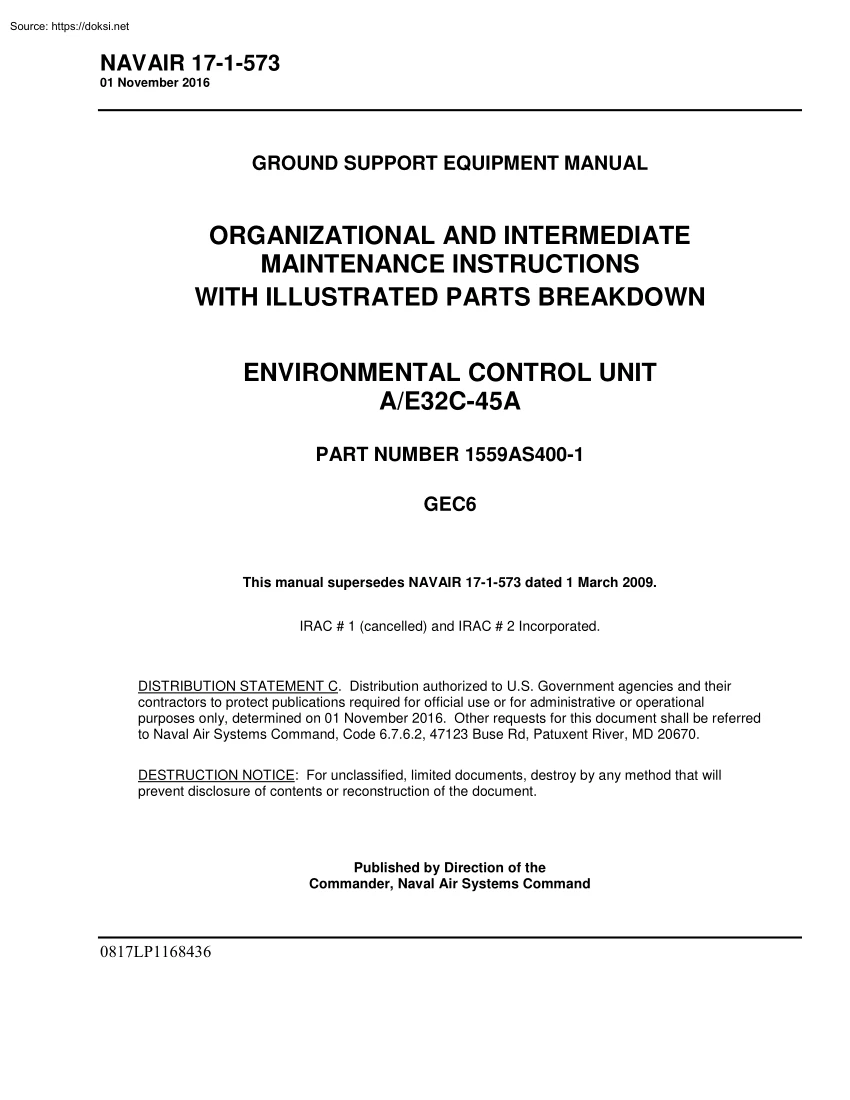
Please log in to read this in our online viewer!
No comments yet. You can be the first!
Most popular documents in this category
Content extract
NAVAIR 17-1-573 01 November 2016 GROUND SUPPORT EQUIPMENT MANUAL ORGANIZATIONAL AND INTERMEDIATE MAINTENANCE INSTRUCTIONS WITH ILLUSTRATED PARTS BREAKDOWN ENVIRONMENTAL CONTROL UNIT A/E32C-45A PART NUMBER 1559AS400-1 GEC6 This manual supersedes NAVAIR 17-1-573 dated 1 March 2009. IRAC # 1 (cancelled) and IRAC # 2 Incorporated. DISTRIBUTION STATEMENT C. Distribution authorized to US Government agencies and their contractors to protect publications required for official use or for administrative or operational purposes only, determined on 01 November 2016. Other requests for this document shall be referred to Naval Air Systems Command, Code 6.762, 47123 Buse Rd, Patuxent River, MD 20670 DESTRUCTION NOTICE: For unclassified, limited documents, destroy by any method that will prevent disclosure of contents or reconstruction of the document. Published by Direction of the Commander, Naval Air Systems Command 0817LP1168436 NAVAIR 17-1-573 Page A 01 November 2016 NUMERICAL INDEX
OF EFFECTIVE WORK PACKAGES/PAGES List of Current Changes Original.01November 2016 Only those work packages/pages assigned to the manual are listed in this index. If changed work packages or pages are issued, insert the changed work package/pages and dispose of the superseded work package/pages, including classified data, in accordance with applicable regulations. The portion of the text affected by the change is indicated by change bars in the outer text margin. Changes to illustrations are indicated by pointing hands or the use of words “MAJOR CHANGE” enclosed in a box, as applicable. A change bar adjacent to an illustration figure title indicates that only the title of the illustration has changed Total number of pages in this manual is 228 consisting of the following: WP Number Title Title Page Page A . Numerical Index of Effective Work Packages / Pages TPDR . List of Technical Publication Deficiency Reports Incorporated HMWS. Warnings Applicable to Hazardous Materials 001 00
. Alphabetical Index 001 01 . Numerical Index of Part Numbers 002 00 . Introduction 002 01 . Consolidated Lists For Technical Directives, Support Equipment, Materials, And References 003 00 . Description 003 01 . Principles of Operation 004 00 . Preparation for Use, Storage, and Shipment 005 00 . Operating Procedures 006 00 . Testing and Troubleshooting 006 10 . Testing and Troubleshooting - Leak Test 006 20 . Testing and Troubleshooting - Discharge / Recovery 006 30 . Testing and Troubleshooting - Evacuation 006 40 . Testing and Troubleshooting - Charging 006 50 . Testing and Troubleshooting - Pressure Testing 007 00 . Maintenance - Indoor Thermostat, Panels, and Covers 007 10 . Maintenance - Chassis Assembly 007 20 . Maintenance - Refrigeration Assembly 007 30 . Maintenance - Control Box Assembly 007 40 . Maintenance - Indoor Blower Assembly 007 50 . Maintenance - Frame Assembly 007 60 . Illustrated Parts Breakdown 008 00 . Unit Wiring Inspection, Test, Repair, and Installation
WP/Page No. Change No. Title .0 A-B .0 C (Blank) .0 WP/Page No. Change No. TPDR-1 . 0 TPDR-2 (Blank) . 0 HMWS 1-4 . 0 WP/Page No. Change No. 001 00 1-3. 0 4 (Blank) . 0 NAVAIR 17-1-573 Page B 01 November 2016 WP/Page No. Change No. 001 01 1-4 . 0 001 02 1-2 . 0 002 00 1-8 . 0 002 01 1-4 . 0 003 00 1-16 . 0 003 01 1-6 . 0 004 00 1-6 . 0 005 00 1-5 . 0 6 (Blank) . 0 006 00 WP/Page No. Change No. 1-12 . 0 006 10 1-11 . 0 12 (Blank) . 0 006 20 1-12 . 0 006 30 1-6 . 0 006 40 1-17 . 0 18 (Blank) . 0 006 50 1-4 . 0 007 00 1-11 . 0 12 (Blank) . 0 007 10 1-14 . 0 WP/Page No. Change No. 007 20 1-21 .0 22 (Blank) .0 007 30 1-5 .0 6 (Blank) .0 007 40 1-4 .0 007 50 1-2 .0 007 60 1-28 .0 008 00 1-9 .0 10 (Blank) .0 NAVAIR 17-1-573 Page C 01 November 2016 THIS PAGE INTENTIONALLY LEFT BLANK. NAVAIR 17-1-573 TPDR-1 01 November 2016 ORGANIZATIONAL AND INTERMEDIATE MAINTENANCE INSTRUCTIONS WITH ILLUSTRATED PARTS BREAKDOWN TECHNICAL PUBLICATION DEFICIENCY REPORTS ENVIRONMENTAL
CONTROL UNIT A/E32C-45A PART NUMBER 1559AS400-1 The TPDRs (and IRACs) listed below have been incorporated in this issue. IDENTIFICATION NUMBER LOCATION R 071214Z APR 14 INTERIM RAPID ACTION CHANGE (IRAC) 1 TO NAVAIR TECHMAN 17-1-573 CANCELLED R 101254Z APR 14 INTERIM RAPID ACTION CHANGE (IRAC) 2 TO NAVAIR TECHMAN 17-1-573 WP 007 10, PARAGRAPH 4-3, 4 WP 007 60, FIGURE 13, SHEET 3 OF 4 NAVAIR 17-1-573 TPDR-2 01 November 2016 THIS PAGE INTENTIONALLY LEFT BLANK. NAVAIR 17-1-573 HMWS-1 01 November 2016 ORGANIZATIONAL AND INTERMEDIATE MAINTENANCE INSTRUCTIONS WITH ILLUSTRATED PARTS BREAKDOWN WARNINGS APPLICABLE TO HAZARDOUS MATERIALS ENVIRONMENTAL CONTROL UNIT, A/E32C-45A PART NUMBER 1559AS400-1 1-1 INTRODUCTION. 1-2 Warnings for hazardous materials listed in this manual are designed to warn personnel of hazards associated with such items when they come in contact with them by actual use. Additional information related to hazardous materials is provided in DoD 6050.05,
Hazard Communication Program, OPNAVINST 5100.23, Safety & Occupational Health (SOH) Program Manual, and OPNAVINST 5100.19 (SOH) for Forces Afloat, and OPNAVINST 50901 Environmental Readiness Manual. For each hazardous material used within the Navy and Marine Corps, a Material Safety Data Sheet (MSDS) must be available for review by users in Hazardous Materials Information Resource System (HMIRS). Consult your local safety and health staff concerning any questions regarding hazardous materials, MSDSs, personal protective equipment requirements, and appropriate handling and emergency procedures and disposal guidance. "NAVAIR maintains the Aviation Hazardous Materials List (AHML) to assist personnel in selecting NSNs for HMs listed in technical publications. ALL HMs required for maintenance must be identified in the AHML. Refer to the AHML module in the Ship/Shore/Airborne Aviation Requirements (SSAR) website for the current listing. https://ssar.nswcnavymil/Defaultaspx 1-3
Under the heading HAZARDOUS MATERIALS WARNINGS, complete warnings, including related icon(s) and a numeric identifier, are provided for hazardous materials used in this manual. Each hazardous material is assigned only one numeric identifier Since only those hazardous materials addressed in this manual will be listed, the numeric identifiers may not appear in sequential order. 1-4 In the text of the manual, the caption WARNING is not used for hazardous material warnings. Hazards are cited with appropriate icon(s), the nomenclature of the hazardous material, and the numeric identifier that relates to the complete warning. Users of hazardous materials shall refer to the complete warnings. EXPLANATION OF HAZARDOUS MATERIALS ICONS Biological The abstract symbol bug shows that a material may contain bacteria or viruses that present a danger to life or health. Chemical The symbol of a liquid dripping onto a hand shows that the material will cause burns or irritation to human skin or tissue.
Explosion This rapidly expanding symbol shows that the material may explode if subjected to high temperature, sources of ignition, or high pressure. Eye Hazard The symbol of a person wearing goggles shows that the material will injure eyes. NAVAIR 17-1-573 HMWS-2 01 November 2016 EXPLANATION OF HAZARDOUS MATERIALS ICONS Fire The symbol of a fire shows that the material may ignite and cause burns. Poison The symbol of a skull and crossbones shows that the material is poisonous or is a danger to life. Radiation The symbol of three circular wedges shows that a material emits radioactive energy and can injure human tissue or organs. Vapor The symbol of a human figure in a cloud shows that the material vapors present a danger to life or health. Cryogenic The symbol of a hand in a block or ice shows that the material is extremely cold and can injure human skin or tissue. HAZARDOUS MATERIALS WARNINGS INDEX 1 MATERIAL CLEANING SOLVENT MIL-PRF-680 TYPE III WARNING FLAMMABLE: This
material is extremely flammable and may be ignited by heat, sparks, or static electricity. PROTECTION: Solvent resistant gloves. Chemical safety goggles with face shield. SKIN: May cause burning and swelling. EYES: May cause redness and tearing. Flush with water for at least 15 minutes. If symptoms persist, obtain medical attention. INHALATION: May cause irritation of nose and throat, or burning of respiratory system and dizziness. Remove to fresh air. INGESTION: May cause irritation of digestive tract. Induce vomiting under direction from physician or poison center. USE & STORAGE: Keep away from open flame, fire, and sparks. Empty container should be considered as dangerous as full one. NAVAIR 17-1-573 HMWS-3 01 November 2016 INDEX 2 MATERIAL COMPRESSED AIR NIIN: 01-466-4730 3 DETERGENT, LIQUID, GENERAL PURPOSE NIIN: 00-527-1207 4 NITROGEN NIIN: 00-193-1698 WARNING Compressed air is used for any cleaning and drying operation. Do not exceed 15 psig at the nozzle.
FLAMMABLE: Container may rupture due to heat of fire. Flammable materials may cause fire or explosion. PROTECTION: Protective gloves preferred for cylinder handling. Splash goggles with side shields SKIN: Contact with air stream can cut skin. Protective gloves preferred for cylinder handling. EYES: Eyes can be permanently damaged by contact with liquids or large particles propelled by compressed air. INHALATION: Inhalation of air blown particles or solvent vapor can irritate and damage respiratory system. Gases or liquids have properties which can cause serious injury or death. Obtain medical attention USE & STORAGE: High pressure gas may accelerate combustion. No part of container should be subjected to a temperature greater than 125° Fahrenheit. PROTECTION: Rubber or neoprene gloves. Safety glasses with splash shields. SKIN: May cause redness or rash, and general skin irritation. Flush with large amount of water. If symptoms persist, obtain medical attention. EYES: May cause
severe irritation to eyes. If eye contact, flush with large amount of water for 15 minutes. Obtain medical attention as needed. INHALATION: May cause severe irritation to upper respiratory system. If swallowed, induce vomiting Drink water or fruit juice. Obtain medical attention USE & STORAGE: This product is non-flammable. Proper, careful management of compressed gas cylinders is important to risk management – protect valves, properly label, and mark empty cylinders. Leaking cylinders can render a storage area or use area unsafe. FLAMMABLE: Compressed gases may or may not be flammable; regardless, all cylinders may explode in a fire. PROTECTION: Wear impact resistant goggles when working with compressed gases. Wear the appropriate cold resistant gloves when the hands may come in contact with compressed gases. SKIN: If frostbite occurs because of contact with cold escaping gases, remove contaminated clothing and flush the skin with warm water, preferably in an agitated water
bath. DO NOT RUB! Obtain medical attention immediately EYES: If the eyes become irritated while working with gases, stop work and flush the eyes with water for at least 15 minutes. Obtain medical attention INHALATION: Compressed gases may cause difficulty in breathing or suffocation by displacing the oxygen in the air. If experiencing dizziness or difficulty in breathing (choking or coughing) while working with compressed gases, secure the compressed gas, and immediately move to an area with fresh air. Obtain medical attention USE & STORAGE: It is not the gas that is as hazardous as the container – always have at least two people moving heavy cylinders. DO NOT lift the cylinders using lifting magnets or slings. NAVAIR 17-1-573 HMWS-4 01 November 2016 INDEX 5 MATERIAL WARNING OIL, ROBINAIR VACUUM PUMP - 13203 PROTECTION: Oil resistant gloves. Safety glasses / chemical splash goggles. SKIN: Irritation to skin upon contact. Wash with soap and water. EYES: Irritation to
eyes upon contact. Immediately flush with water for 15 minutes. Obtain medical attention INHALATION: Avoid breathing of mist. At high temperatures, aspiration into lungs is a hazard. May cause irritation of respiratory tract, headaches, or dizziness. Remove to fresh air. If symptoms persist, obtain medical attention INGESTION: If ingested, may cause cramps. If ingested, do not induce vomiting. Obtain medical attention USE & STORAGE: Store in cool, dry, well ventilated area away from sources of ignition. Avoid water contamination NIIN: 00-273-8663 6 REFRIGERANT - R-134A NIIN: 01-370-6207 7 SEALANT CORROSION INHIBITOR, 3M PART #: AC-665 Class C 8 SEALING COMPOUND, LOCTITE BLUE 242 PART #: 242-21 PROTECTION: Impervious gloves. Chemical splash goggles SKIN: Can cause burns and/or freezing of skin if refrigerant liquid and/or vapor contacts skin. Skin contact with liquid may cause frostbite. Flush with water Treat for frostbite as necessary. EYES: Immediately flush eyes with
plenty of water. Obtain medical attention. INHALATION: May cause irritation or burning of respiratory system and/or dizziness, headache, and nausea. Immediately remove to fresh air. USE & STORAGE: Store in cool, dry place away from incompatible materials. Will not burn PROTECTION: Full face shield. Polymer-laminate gloves SKIN: Causes skin irritation. Wash with plenty of soap and water. If skin irritation occurs, get medical advice/attention EYES: Causes serious eye damage. Immediately flush with large amounts of water for at least 15 minutes. Remove contact lenses if easy to do. Continue rinsing Immediately get medical attention. INHALATION: Causes damage to organs through prolonged or repeated exposure. INGESTION: Immediately call a POISON CENTER or doctor/physician. USE & STORAGE: Store in cool, dry, well ventilated area away from sources of ignition. Avoid water contamination PROTECTION: Safety goggles or safety glasses with side shields. Neoprene gloves SKIN: Skin
irritant. Wipe off paste with paper towel or cloth Wash thoroughly with soap and water. EYES: Do not wear contact lenses while applying material. Vapor may be trapped under lens. Eye irritant Flush at least 15 minutes with water. Obtain medical attention INHALATION: Vapors irritate nose and throat. Remove to fresh air. If symptoms persist, obtain medical attention INGESTION: Moderately toxic by ingestion. Do not induce vomiting. Obtain medical attention USE & STORAGE: Keep in a cool, well ventilated area away from heat, sparks, and open flame. NAVAIR 17-1-573 001 00 01 November 2016 ORGANIZATIONAL AND INTERMEDIATE MAINTENANCE INSTRUCTIONS WITH ILLUSTRATED PARTS BREAKDOWN ALPHABETICAL INDEX ENVIRONMENTAL CONTROL UNIT A/E32C-45A PART NUMBER 1559AS400-1 Alphabetical Index Title WP / Page Number Accumulator Assembly. WP 007 20 / 16 Adding Refrigerant To Robinair Unit Tank . WP 006 40 / 8 Alternate Method For Discharge / Recovery Of Refrigerant . WP 006 20 / 10 Alternate Method
For Evacuation Of ECU Refrigeration Assembly. WP 006 30 / 5 Alternate Methods For Charging ECU Refrigeration Assembly . WP 006 40 / 9 Charging Of ECU Refrigeration Assembly With Robinair Unit . WP 006 40 / 5 Chassis Assembly . WP 007 60 / 9 Compressor . WP 007 20 / 13 Compressor Noisy. WP 006 00 / 11 Control Box Assembly (Illustrated Parts Breakdown) . WP 007 60 / 26 Control Box Assembly (Maintenance - Chassis Assembly) . WP 007 10 / 6 Control Box Assembly (Maintenance - Control Box Assembly) . WP 007 30 / 2 Correcting An Incomplete Transfer . WP 006 40 / 7 Discharge Tube Assembly . WP 007 60 / 25 Discharge/Recovery Of Refrigerant Using Robinair Unit . WP 006 20 / 7 ECU Inoperative In All Modes Of Operation . WP 006 00 / 4 ECU Inoperative In Cooling Mode . WP 006 00 / 5 ECU Inoperative In Heat Mode . WP 006 00 / 6 ECU Operates Inefficiently . WP 006 00 / 12 ECU Panels and Covers . WP 007 60 / 4 ECU Upper Rear Panel with Linacoustic Insulation Panel . WP 007 60 / 7 Environmental Control
Unit, A/E32C-45A . WP 007 60 / 3 Evacuation Of Refrigeration Assembly With Robinair Unit . WP 006 30 / 2 Expansion Valve Assembly . WP 007 60 / 21 Filter-Drier . WP 007 20 / 4 Frame Assembly (Illustrated Parts Breakdown). WP 007 60 / 11 Frame Assembly (Maintenance - Frame Assembly) . WP 007 50 / 2 General Description . WP 003 00 / 2 Heater Cutout Switch (S4) . WP 007 10 / 14 Heating Element (HR1, HR2, HR3, and HR4) . WP 007 10 / 12 Page 1 of 4 NAVAIR 17-1-573 001 00 01 November 2016 Title WP / Page Number High-Pressure Cut-Out Switch . WP 007 20 / 18 Indoor Blower Assembly (Illustrated Parts Breakdown) . WP 007 60 / 13 Indoor Blower Assembly (Maintenance - Chassis Assembly) . WP 007 10 / 2 Indoor Blower Assembly (Maintenance - Indoor Blower Assembly) . WP 007 40 / 2 Indoor Blower Or Outdoor Fan Noisy . WP 006 00 / 11 Indoor Coil Assembly . WP 007 20 / 11 Indoor Thermostat Switch PN 1559AS595-1 (MODEL 8425-1) . WP 007 00 / 3 Indoor Thermostat Switch PN 1559AS596-1 (MODEL
ES8425-1A) WP 007 00 / 7 Introduction (Description) . WP 003 00 / 2 Introduction (Illustrated Parts Breakdown) . WP 007 60 / 2 Introduction (Maintenance - Chassis Assembly). WP 007 10 / 2 Introduction (Maintenance - Control Box Assembly) . WP 007 30 / 2 Introduction (Maintenance - Frame Assembly) . WP 007 50 / 2 Introduction (Maintenance - Indoor Blower Assembly) . WP 007 40 / 2 Introduction (Maintenance - Indoor Thermostat, Panels, and Covers) . WP 007 00 / 3 Introduction (Maintenance - Refrigeration Assembly) . WP 007 20 / 3 Introduction (Operating Procedures) . WP 005 00 / 2 Introduction (Preparation for Use, Storage, and Shipment) . WP 004 00 / 2 Introduction (Principles of Operation) . WP 003 01 / 2 Introduction (Testing and Troubleshooting - Charging) . WP 006 40 / 3 Introduction (Testing and Troubleshooting - Discharge / Recovery) . WP 006 20 / 2 Introduction (Testing and Troubleshooting - Evacuation) . WP 006 30 / 2 Introduction (Testing and Troubleshooting - Leak Test) . WP
006 10 / 3 Introduction (Testing and Troubleshooting - Pressure Testing) . WP 006 50 / 2 Introduction (Testing and Troubleshooting) . WP 006 00 / 3 Introduction (Unit Wiring Inspection, Test, Repair, and Installation) . WP 008 00 / 2 Key Features and Characteristics . WP 003 00 / 2 Leading Particulars . WP 003 00 / 2 Leak Test. WP 006 10 / 3 Leak Test Using Electronic Leak Detector . WP 006 10 / 5 Leak Test Using Soap Solution . WP 006 10 / 6 Liquid Valve Assembly . WP 007 60 / 24 Low-Pressure Cut-Out Switch . WP 007 20 / 20 Maintenance and Repair of Panels and Covers . WP 007 00 / 11 Operation. WP 005 00 / 4 Outdoor Coil Assembly . WP 007 20 / 7 Outdoor Fan Motor and Fan Assembly . WP 007 10 / 8 Panels and Covers . WP 007 00 / 9 Post-Maintenance / Pre-Charge Leak Test. WP 006 10 / 7 Preoperational Checkout. WP 005 00 / 4 Page 2 of 4 NAVAIR 17-1-573 001 00 01 November 2016 Title WP / Page Number Preparation For Shipment . WP 004 00 / 4 Preparation For Storage. WP 004 00 / 4
Preparation For Use . WP 004 00 / 2 Pressure Testing . WP 006 50 / 2 Principles of Operation . WP 003 01 / 2 Purpose . WP 003 00 / 2 Recycling The Refrigerant In Robinair’s Unit Tank . WP 006 40 / 3 Refrigeration Assembly . WP 007 60 / 15 Repair Unit Wiring . WP 008 00 / 2 Replace Unit Wiring . WP 008 00 / 3 Reversing Valve Assembly (Illustrated Parts Breakdown) . WP 007 60 / 19 Reversing Valve Assembly (Maintenance - Refrigeration Assembly). WP 007 20 / 12 Rotolock And Coupling Nuts Fittings . WP 007 20 / 3 Setup Robinair Unit . WP 006 20 / 2 Suction Accumulator Assembly . WP 007 60 / 22 Supplemental Heat First Stage Inoperative . WP 006 00 / 8 Supplemental Heat Second Stage Inoperative . WP 006 00 / 9 System Description . WP 003 00 / 5 System Power Distribution . WP 003 00 / 13 Thermostat Switch PN 1559AS595-1 Controls And Indicators. WP 005 00 / 2 Thermostat Switch PN 1559AS596-1 Controls And Indicators. WP 005 00 / 3 Troubleshooting . WP 006 00 / 3 Tube Assemblies . WP 007 20 / 6
Unit Will Not Defrost After Outdoor Coil Ices Up. WP 006 00 / 9 Unit Will Not Operate In Ventilate Mode . WP 006 00 / 10 Visual Inspection of Unit Wiring . WP 008 00 / 2 When Leak Is Detected After Post-Maintenance / Pre-Charge . WP 006 10 / 10 When No Leak Is Found After Post-Maintenance / Pre-Charge Leak Test . WP 006 10 / 11 Page 3 of 4 NAVAIR 17-1-573 001 00 01 November 2016 THIS PAGE INTENTIONALLY LEFT BLANK. Page 4 of 4 NAVAIR 17-1-573 001 01 01 November 2016 ORGANIZATIONAL AND INTERMEDIATE MAINTENANCE INSTRUCTIONS WITH ILLUSTRATED PARTS BREAKDOWN NUMERICAL INDEX OF PART NUMBERS ENVIRONMENTAL CONTROL UNIT A/E32C-45A PART NUMBER 1559AS400-1 PART NO. WP / FIG. NO / INDEX NO PART NO. WP / FIG. NO / INDEX NO 1007RW . 007 60 / 13 / - - 1559AS160-1 . 007 60 / 12 / 5 1007RW . 007 60 / 2 / - - 1559AS160-2 . 007 60 / 8 / 3 1007RW . 007 60 / 2 / - - 1559AS160-2 . 007 60 / 9 / 3 1007RW . 007 60 / 2 / - - 1559AS169-2 . 007 60 / 9 / 6 1007RW . 007 60 / 2 / - -
1559AS171-1 . 007 60 / 7 / 10 1007RW . 007 60 / 5 / - - 1559AS173-1 . 007 60 / 13 / 17 1007RW . 007 60 / 6 / - - 1559AS173-1 . 007 60 / 4 / 13 1007RW . 007 60 / 7 / - - 1559AS173-1 . 007 60 / 4 / 21 1014RW . 007 60 / 13 / - - 1559AS173-1 . 007 60 / 7 / 2 1014RW . 007 60 / 2 / - - 1559AS173-2 . 007 60 / 13 / 18 1014RW . 007 60 / 2 / - - 1559AS173-3 . 007 60 / 7 / 3 1014RW . 007 60 / 2 / - - 1559AS176-1 . 007 60 / 4 / 25 1014RW . 007 60 / 2 / - - 1559AS177-1 . 007 60 / 13 / 29 1357 . 007 60 / 2 / - - 1559AS195-1 . 007 60 / 13 / 8 1357 . 007 60 / 3 / - - 1559AS199-1 . 007 60 / 13 / 7 1559AS127-2 . 007 60 / 4 / 18 1559AS201-1 . 007 60 / 13 / 1 1559AS136-1 . 007 60 / 13 / 3 1559AS202-1 . 007 60 / 13 / 2 1559AS142-1 . 007 60 / 9 / 7 1559AS205-1 . 007 60 / 13 / 5 1559AS142-2 . 007 60 / 9 / 2 1559AS206-1 . 007 60 / 13 / 16 1559AS142-2 . 007 60 / 11 / 2 1559AS227-2 . 007 60 / 13 / 12 1559AS142-2 . 007 60 / 12 / 2 1559AS237-1 . 007 60 / 4 / 14 1559AS148-1 . 007
60 / 10 / 5 1559AS242-1 . 007 60 / 4 / 12 1559AS148-1 . 007 60 / 12 / 4 1559AS250-1 . 007 60 / 4 / 10 1559AS159-3 . 007 60 / 8 / 4 1559AS253-1 . 007 60 / 4 / 15 1559AS159-3 . 007 60 / 10 / 6 1559AS259-1 . 007 60 / 3 / 8 1559AS159-4 . 007 60 / 8 / 5 1559AS260-1 . 007 60 / 3 / 13 1559AS159-5 . 007 60 / 8 / 7 1559AS262-1 . 007 60 / 3 / 12 1559AS159-5 . 007 60 / 10 / 9 1559AS265-1 . 007 60 / 3 / 11 1559AS159-6 . 007 60 / 8 / 15 1559AS266-1 . 007 60 / 3 / - - 1559AS159-7 . 007 60 / 8 / 14 1559AS266-2 . 007 60 / 3 / 15 1559AS160-1 . 007 60 / 10 / 4 1559AS267-1 . 007 60 / 2 / 22 Page 1 of 4 NAVAIR 17-1-573 001 01 01 November 2016 PART NO. WP / FIG. NO / INDEX NO PART NO. WP / FIG. NO / INDEX NO 1559AS267-1. 007 60 / 3 / 14 1559AS441-1 . 007 60 / 13 / 14 1559AS271-1. 007 60 / 3 / 2 1559AS441-1 . 007 60 / 7 / 24 1559AS272-1. 007 60 / 2 / 21 1559AS441-2 . 007 60 / 13 / 15 1559AS272-1. 007 60 / 3 / 16 1559AS441-2 . 007 60 / 7 / 15 1559AS289-1. 007 60 / 4 / 26
1559AS444-1 . 007 60 / 7 / 16 1559AS294-1. 007 60 / 3 / 3 1559AS444-1 . 007 60 / 8 / 1559AS299-1. 007 60 / 13 / 19 1559AS445-1 . 007 60 / 8 / 1 1559AS400-1. 007 60 / 1 / 1559AS446. 007 60 / 7 / 18 1559AS401-1. 007 60 / 4 / 1 1559AS448. 007 60 / 8 / 13 1559AS401-1. 007 60 / 5 / 1559AS450-1 . 007 60 / 9 / 4 1559AS401-1. 007 60 / 7 / 1 1559AS450-1 . 007 60 / 11 / 4 1559AS402-1. 007 60 / 5 / 6 1559AS453-1 . 007 60 / 7 / 30 1559AS403-1. 007 60 / 5 / 7 1559AS455-1 . 007 60 / 7 / 9 1559AS404-1. 007 60 / 5 / 8 1559AS456-1 . 007 60 / 12 / 3 1559AS405-1. 007 60 / 5 / 9 1559AS457-1 . 007 60 / 10 / 7 1559AS412-1. 007 60 / 5 / 2 1559AS457-2 . 007 60 / 10 / 8 1559AS413-1. 007 60 / 5 / 3 1559AS458-1 . 007 60 / 11 / 3 1559AS414-1. 007 60 / 5 / 4 1559AS462-14 . 007 60 / 8 / 8 1559AS415-1. 007 60 / 5 / 5 1559AS462-18 . 007 60 / 8 / 10 1559AS421-1. 007 60 / 5 / 10 1559AS462-22 . 007 60 / 8 / 12 1559AS422-1. 007 60 / 5 / 1 1559AS462-24 . 007 60 / 10 / 11 1559AS425-1. 007
60 / 5 / 11 1559AS462-37 . 007 60 / 8 / 9 1559AS427-2. 007 60 / 13 / 22 1559AS462-42 . 007 60 / 10 / 10 1559AS427-2. 007 60 / 2 / 2 1559AS462-46 . 007 60 / 8 / 11 1559AS427-2. 007 60 / 2 / 8 1559AS462-8 . 007 60 / 8 / 6 1559AS427-2. 007 60 / 2 / 14 1559AS469. 007 60 / 7 / 4 1559AS427-2. 007 60 / 2 / 20 1559AS470-1 . 007 60 / 9 / 5 1559AS427-2. 007 60 / 5 / 13 1559AS474-1 . 007 60 / 1 / 2 1559AS427-2. 007 60 / 6 / 2 1559AS474-1 . 007 60 / 4 / 1559AS427-2. 007 60 / 7 / 8 1559AS483-1 . 007 60 / 13 / 1559AS427-3. 007 60 / 13 / 23 1559AS483-1 . 007 60 / 4 / 17 1559AS427-3. 007 60 / 2 / 10 1559AS484-1 . 007 60 / 13 / 20 1559AS427-3. 007 60 / 2 / 12 1559AS490-1 . 007 60 / 13 / 6 1559AS427-3. 007 60 / 2 / 16 1559AS496. 007 60 / 7 / 20 1559AS427-3. 007 60 / 2 / 18 1559AS496-1 . 007 60 / 4 / 27 1559AS428-1. 007 60 / 1 / 3 1559AS500-1 . 007 60 / 13 / 11 1559AS428-1. 007 60 / 7 / 1559AS503-1 . 007 60 / 13 / 9 1559AS430-1. 007 60 / 7 / 11 1559AS504-1 1559AS434-1.
007 60 / 10 / 1 1559AS512-1 . 007 60 / 13 / 13 1559AS438 . 007 60 / 7 / 7 1559AS515-1 . 007 60 / 4 / 20 1559AS439-1. 007 60 / 7 / 28 1559AS515-1 . 007 60 / 6 / Page 2 of 4 007 60 / 13 / 10 NAVAIR 17-1-573 007 00 01 November 2016 PART NO. WP / FIG. NO / INDEX NO PART NO. WP / FIG. NO / INDEX NO 1559AS518-1 . 007 60 / 6 / 10 1559AS663-1 . 007 60 / 9 / 1 1559AS521-3 . 007 60 / 6 / 3 1559AS664-1 . 007 60 / 7 / 17 1559AS522 . 007 60 / 6 / 11 1559AS665 . 007 60 / 7 / 6 1559AS523 . 007 60 / 6 / 12 1559AS666-1 . 007 60 / 13 / 24 1559AS525-1 . 007 60 / 6 / 5 1559AS667-1 . 007 60 / 13 / 28 1559AS525-2 . 007 60 / 6 / 4 1559AS668-1 . 007 60 / 7 / 38 1559AS529-1 . 007 60 / 6 / 6 1559AS668-1 . 007 60 / 12 / 1559AS531 . 007 60 / 6 / 1 1559AS669-1 . 007 60 / 7 / 14 1559AS538-1 . 007 60 / 4 / 19 1559AS670-1 . 007 60 / 7 / 26 1559AS543-1 . 007 60 / 4 / 11 1559AS670-1 . 007 60 / 10 / 1559AS547-1 . 007 60 / 4 / 28 1559AS680-02 . 007 60 / 8 / 16 1559AS548-1 . 007 60 /
4 / 5 1559AS680-2 . 007 60 / 10 / 12 1559AS555-1 . 007 60 / 13 / 26 1559AS684-3 . 007 60 / 4 / 24 1559AS555-1 . 007 60 / 2 / 19 1559AS952-5 . 007 60 / 4 / 22 1559AS556-1 . 007 60 / 2 / 3 1559ASAS171-2 . 007 60 / 7 / 32 1559AS556-1 . 007 60 / 3 / 1559ASAS467-1 . 007 60 / 7 / 31 1559AS557-1 . 007 60 / 2 / 7 20400L2-43 . 007 60 / 13 / - - 1559AS557-1 . 007 60 / 3 / 1 20400L2-43 . 007 60 / 4 / - - 1559AS574-1 . 007 60 / 2 / 11 2119 . 007 60 / 13 / - - 1559AS575-1 . 007 60 / 2 / 13 278397-08 . 007 60 / 11 / - - 1559AS579-1 . 007 60 / 2 / 9 603 GP 03 . 007 60 / 13 / - - 1559AS580-1 . 007 60 / 2 / 1 672 GP 06 . 007 60 / 13 / - - 1559AS593-1 . 007 60 / 2 / 24 7513K242. 007 60 / 4 / 23 1559AS595-1 . 007 60 / 1 / 4 90272A205 . 007 60 / 7 / 34 1559AS598-1 . 007 60 / 13 / 27 90631A009 . 007 60 / 7 / 39 1559AS598-1 . 007 60 / 2 / 23 91010A160 . 007 60 / 13 / - - 1559AS601 . 007 60 / 7 / 22 92510A570 . 007 60 / 7 / 35 1559AS604-1 . 007 60 / 7 / 27 92865A540 . 007 60
/ 4 / 29 1559AS605-1 . 007 60 / 2 / 15 92865AS42 . 007 60 / 4 / 2 1559AS606-1 . 007 60 / 11 / 92865AS44 . 007 60 / 4 / 8 1559AS607-1 . 007 60 / 2 / 17 A03546. 007 60 / 8 / - - 1559AS608-1 . 007 60 / 5 / 12 AA04CP . 007 60 / 12 / - - 1559AS610-1 . 007 60 / 7 / 25 A-AS 5 97. 007 60 / 10 / - - 1559AS620-2 . 007 60 / 10 / 3 AC-7000-024 . 007 60 / 8 / - - 1559AS630-1 . 007 60 / 12 / 1 AC-7000-024 . 007 60 / 10 / - - 1559AS630-2 . 007 60 / 10 / 2 AD-7000-188 . 007 60 / 10 / - - 1559AS640-2 . 007 60 / 8 / 2 AS21919WDG-14 . 007 60 / 4 / 16 1559AS650 . 007 60 / 7 / 21 AS21919WDG-3 . 007 60 / 7 / 37 1559AS655-2 . 007 60 / 11 / 1 AS21919WDG-8 . 007 60 / 7 / 33 1559AS662 . 007 60 / 7 / 23 AS219WDG-3 . 007 60 / 4 / 6 1559AS662-1 . 007 60 / 9 / C7988-1420 . 007 60 / 3 / - - Page 3 of 4 NAVAIR 17-1-573 001 01 01 November 2016 PART NO. WP / FIG. NO / INDEX NO PART NO. WP / FIG. NO / INDEX NO CB35-36-C. 007 60 / 13 / - - MS21919WDG48 . 007 60 / 7 / 19 COMCO VINYL
TUBING SIZE 31 . 007 60 / 4 / - - MS27183-10 . 007 60 / 7 / 36 EBFJE-C . 007 60 / 9 / - ES104227602 007 60 / 7 / - ES105642102 007 60 / 7 / - ES13225E8453 007 60 / 7 / - ES1559AS265-1 007 60 / 3 / - ES1559AS271-1 007 60 / 3 / - ES1559AS500 007 60 / 13 / - ES1559AS593 007 60 / 2 / - ES1559AS598 007 60 / 13 / - ES1559AS598 007 60 / 2 / - ES1559AS666 007 60 / 13 / - ES315-002 007 60 / 4 / - ES7124 2258 007 60 / 6 / - ES7124 2512 007 60 / 4 / - ES7461022 007 60 / 6 / - ES9500-6354 007 60 / 6 / - ES9500-6355 007 60 / 6 / - ES9500-E9972 007 60 / 7 / - ES9500-E9987 007 60 / 7 / - ESV6-414080-100 007 60 / 8 / - HCC-3XQ04CY 007 60 / 13 / - HCCY2XQ04AA 007 60 / 13 / - HCK-100V370Z 007 60 / 13 / - HCT-09J4AG08 007 60 / 13 / - HPC-164-HH 007 60 / 7 / - LINACOUSTIC 007 60 / 2 / - LINACOUSTIC 007 60 / 3 / - MS20604-AS4T2 007 60 / 2 / 25 MS21044-N5 . 007 60 / 4 / 9 MS21044-NO8. 007 60 / 7 / 29 MS27183-10 . 007 60 / 3 / 5 MS27183-10 . 007 60 / 4 / 3 MS27183-10 . 007 60 / 6 /
9 MS27183-12 . 007 60 / 7 / 13 MS27183-13 . 007 60 / 4 / 7 MS27183-42 . 007 60 / 2 / 6 MS27183-42 . 007 60 / 3 / 4 MS35206-246 . 007 60 / 13 / 25 MS35207-265 . 007 60 / 2 / 4 MS35207-265 . 007 60 / 3 / 9 MS35209-266 . 007 60 / 13 / 21 MS35338-44 . 007 60 / 3 / 6 MS35338-44 . 007 60 / 4 / 4 MS35338-44 . 007 60 / 6 / 8 MS35489-17 . 007 60 / 13 / 4 MS35649-2312 . 007 60 / 7 / 12 MS35649-2382 . 007 60 / 7 / 5 MS3600-03-VF-10 . 007 60 / 13 / - MS4400-06-XP-SP 007 60 / 13 / - MS51470-03 007 60 / 2 / 5 MS51470-03 . 007 60 / 3 / 7 MS90725-3 . 007 60 / 6 / 7 P20EB-1C . 007 60 / 13 / - P20EB-2C 007 60 / 13 / - PLT15M-M 007 60 / 13 / - RC31-1012 007 60 / 13 / - SA04CP 007 60 / 8 / - SA-14 007 60 / 7 / - SW4L-010 007 60 / 4 / - ZR72KCE-TF5 007 60 / 7 / - - MS21316-36 . 007 60 / 3 / 10 Page 4 of 4 NAVAIR 17-1-573 001 02 01 November 2016 ORGANIZATIONAL AND INTERMEDIATE MAINTENANCE INSTRUCTIONS WITH ILLUSTRATED PARTS BREAKDOWN NUMERICAL INDEX OF REFERENCE DESIGNATIONS ENVIRONMENTAL
CONTROL UNIT A/E32C-45A PART NUMBER 1559AS400-1 REF DES WP FIGURE INDEX # COMPONENT PART NUMBER T1 007 20 5 T1 Terminal T1 --- T2 007 20 5 T2 Terminal T2 --- T3 007 20 5 T3 Terminal T3 TB1 007 60 1 --- Terminal Board, Power in Electric Heat 1 1559AS201-1 --- TB2 007 60 1 --- Terminal Board, Power In Heat Pump 1559AS201-1 TB3 007 60 1 --- Terminal Board, Room Thermostat 3 1559AS503-1 K1 007 60 1 --- Relay, Compressor Motor 1559AS490-1 K2 007 60 1 --- Relay, Indoor Fan Motor 1559AS195-1 K3 007 60 1 --- Relay, Outdoor Fan Motor 1559AS195-1 K4 007 60 1 --- Relay, Electric Heaters Stage 1 1559AS195-1 K5 007 60 1 --- Relay, Electric Heaters Stage 2 1559AS195-1 C1 007 60 1 --- Capacitor, Outdoor Fan Motor 1559AS227-2 TR 007 60 1 --- Transformer, 24 VAC Control Circuit 1559AS199-1 S5 007 60 1 --- Switch, 2d Stage Heater Thermostat 1559AS242-1 1559AS500-1 DC 007 60 1 --- Defrost Control B1 007 60 3
B1 Compressor Motor* TBD B2 007 60 3 B2 Indoor Fan Motor* --- B3 007 60 3 B3 Outdoor Fan Motor* C1 007 60 3 C1 Capacitor – Outdoor Fan Motor 1559AS227-2 CH 007 60 3 CH Crankcase Heater 1559AS684-3 DC 007 60 3 DC Defrost Control 1559AS500-1 HR1 - HR4 007 60 3 K1 007 60 3 K1 Relay – Compressor Motor 1559AS490-1 K2 007 60 3 K2 Relay – Indoor Fan Motor 1559AS195-1 K3 007 60 3 K3 Relay – Outdoor Fan Motor 1559AS195-1 K4 007 60 3 K4 Relay – Elec. Heaters 1st Stg 1559AS195-1 HR1 - HR4 Electric Heater Elements --- 1559AS237-1 K5 007 60 3 K5 Relay – Elec. Heaters 2d Stg 1559AS195-1 RV 007 60 3 RV Reversing Valve 1559AS444-1 S1 007 60 3 S1 High Pressure Cutout Switch 1559AS441-2 S2 007 60 3 S2 Low Pressure Cutout Switch 1559AS441-1 S3 007 60 3 S3 Defrost Termination Thermostat Switch 1559AS500-1 S4 007 60 3 S4 Heater Cutout Switch 1559AS242-1 S5 007 60 3 S5 2d Stg Heater Thermostat
Switch 1559AS206-1 Page 1 of 2 NAVAIR 17-1-573 001 02 01 November 2016 REF DES WP FIGURE INDEX # TB1 TB2 007 60 007 60 3 3 TB1 TB2 Terminal Board - Power In Electric Heat Terminal Board- Power In Heat Pump COMPONENT 1559AS201-1 1559AS201-1 TB3 007 60 3 TB3 Terminal Board - Room Thermostat 1559AS503-1 TR 007 60 3 TR Transformer – 24VAC Control Circuit 1559AS199-1 Page 2 of 2 PART NUMBER NAVAIR 17-1-573 002 00 01 November 2016 ORGANIZATIONAL AND INTERMEDIATE MAINTENANCE INSTRUCTIONS WITH ILLUSTRATED PARTS BREAKDOWN INTRODUCTION ENVIRONMENTAL CONTROL UNIT A/E32C-45A PART NUMBER 1559AS400-1 Reference Material Title Number Description and Principles of Operation. WP 003 00 Preparation for Use, Storage, and Shipment . WP 004 00 Operating Instructions . WP 005 00 Testing and Troubleshooting. WP 006 00 Testing and Troubleshooting - Leak Test . WP 006 10 Testing and Troubleshooting - Discharge / Recovery . WP 006 20 Testing and Troubleshooting -
Evacuation . WP 006 30 Testing and Troubleshooting - Charging. WP 006 40 Testing and Troubleshooting - Pressure Testing . WP 006 50 Maintenance - Indoor Thermostat, Panels, and Covers . WP 007 00 Maintenance - Chassis Assembly . WP 007 10 Maintenance - Refrigeration Assembly . WP 007 20 Maintenance - Control Box Assembly . WP 007 30 Maintenance - Indoor Blower Assembly . WP 007 40 Maintenance - Frame Assembly . WP 007 50 Illustrated Parts Breakdown . WP 007 60 Unit Wiring Inspection, Test, Repair, and Installation . WP 008 00 Department of Defense Standard Practice, Military Marking for Shipment and Storage . MIL-STD-129 Naval Air Systems Command Technical Manual Program . NAVAIR 00-25-100 Technical Manual, Pre-operational Checklist, Mobile Facility Program Environmental Control Unit A/E32C-45A . NAVAIR 17-600-762-6-1 Technical Manual, Maintenance Requirements Manual Environmental Control Unit A/E32C-45A . NAVAIR 17-600-762-6-2 Technical Manual, Operation and Intermediate Maintenance
With Illustrated Parts Breakdown, Mobile Facility . NAVAIR 19-25-177 Navy SMPR Code Guide . NAVSUP P-719 Navy Uniform Source, Maintenance, and Recoverability (SM&R) Codes . NAVSUPINST 442329 Joint Regulation Governing the Use and Application of Uniform Source Maintenance and Recoverability Codes . OPNAVINST 44102A Management of Ozone Depleting Substances . OPNAVINST 50902 Operating Manual, Robinair Recovery, Recycling, and Recharging Unit . Vendor Manual Page 1 of 8 NAVAIR 17-1-573 002 00 01 November 2016 Alphabetical Index Title WP / Page Number Abbreviations, Symbols, New And Unusual Terms . WP 002 00 / 4 Description and Designated Nomenclature . WP 002 00 / 3 Effectivities . WP 002 00 / 3 How to Use This Manual . WP 002 00 / 6 Introduction to Illustrated Parts Breakdown . WP 002 00 / 7 Manual Issue Date . WP 002 00 / 3 Materials Required. WP 002 00 / 4 Purpose and Scope . WP 002 00 / 3 Quality Assurance Requirements. WP 002 00 / 4 Record of Applicable Technical
Directives . WP 002 00 / 4 Reference Materials Required. WP 002 00 / 4 Requisitioning and Automatic Distribution of NAVAIR Technical Publications . WP 002 00 / 3 Safety Precautions . WP 002 00 / 5 Support Equipment Availability Statement. WP 002 00 / 4 Technical Publications Deficiency Report . WP 002 00 / 4 Testing and Troubleshooting. WP 002 00 / 7 Warnings, Cautions, and Notes . WP 002 00 / 6 Page 2 of 8 NAVAIR 17-1-573 002 00 01 November 2016 1-1 PURPOSE AND SCOPE. 1-2 This technical manual (TM) provides information and procedures for the operation and intermediate maintenance of the A/E32C-45A, part number 1559AS400-1, Environmental Control Unit (ECU) used on Navy/Marine Mobile Facilities (MF). 1-3 This manual is intended to provide information needed to prevent failure of assemblies that could result in injury to personnel and damage to U.S Navy equipment Maintenance instructions contained in this manual are mandatory for all equipment covered in this manual. These
instructions are the minimum requirements and take precedence over any less restrictive instructions reflected in other Navy publications. 2-1 DESCRIPTION AND DESIGNATED NOMENCLATURE. 2-2 The ECU A/E32C-45A is used to provide conditioned air (heating or cooling) to a Navy / Marine MFs. The A/E32C-45A is a lightweight, vertical, compact, self-contained unit in a weatherproof aluminum case, and contains a built-in heat pump designed to provide a high capacity heat-cool environmental control system. 3-1 REQUISITIONING AND AUTOMATIC DISTRIBUTION OF NAVAIR TECHNICAL PUBLICATIONS. 3-2 Procedures to be used by Naval activities and other Department of Defense (DoD) activities requiring Naval Air System Command (NAVAIR) technical manuals are defined in NAVAIR 00-25-100, Naval Air Systems Command Technical Manual Program. 3-3 Distribution authorized to U.S Government agencies and their contractors to protect publications required for official use or for administrative or operational
purposes only, determined on 01 November 2016. Other requests for this document shall be referred to Naval Air Systems Command, PMA-260, 47123 Buse Rd., Patuxent River, MD 20670. 3-4 To receive future changes and revisions to NAVAIR technical manuals automatically, and activity must be established on the Automatic Distribution Requirements List (ADRL) maintained by the Naval Air Technical Data and Engineering Service Command (NATEC). To become established on the ADRL, notify your activity central technical publications librarian. If your activity does not have a library, you may establish your automatic distribution requirements by contacting the Commanding Officer, Naval Air Technical Data and Engineering Service Command, Attention: Distribution, Naval Air Station North Island, Building 90, PO Box 357031, San Diego, CA 92135-7031. Annual reconfirmation of these requirements is necessary to remain on automatic distribution. Please use your NATEC assigned account number whenever
referring to automatic distribution requirements. 3-5 If additional or replacement copies of this manual are required with no attendant changes in the ADRL, they may be ordered by submitting a MILSTRIP requisition in accordance with (IN ACCORDANCE WITH) NAVSUP 485 to Routing Identifier Code (RIC) NFZ. MILSTRIP requisitions can be submitted through your supply office, Navy message, or SALTS to Defense Automated Address System (DAAS), or through the DAAS or NAVSUP web sites. For assistance with a MILSTRIP requisition, contact the Naval Inventory Control Pint (NAVICP) Publications and Forms Customer Service at DSN 442-2626 or (215) 697-2626, Monday through Friday, 0700 to 1600 Eastern Time. 3-6 Incorporation of Manual Changes. To incorporate a manual change, insert revised and added work packages (WP) into the basic publication. If change pages are issued to a work package, insert the changed pages in the applicable work packages. Destroy superseded WPs and pages 4-1 MANUAL ISSUE
DATE. 4-2 All information available as of the publication date on 01 November 2016 has been included. 5-1 EFFECTIVITIES. 5-2 No effectivities are applicable to the ECU A/E32C-45A. Page 3 of 8 NAVAIR 17-1-573 002 00 01 November 2016 6-1 RECORD OF APPLICABLE TECHNICAL DIRECTIVES. 6-2 Current technical directives now affecting this manual are listed in the Record of Applicable Technical Directives of each affected Work Package (WP). 6-3 The Historical Record of Applicable Technical Directives is a list of all directives that have ever affected this manual. When a technical directive is rescinded, the before configuration is removed from the manual and the technical directive entry is removed from each Work Package. 6-4 A complete list of Historical Record of Applicable Technical Directives is listed in WP 002 01. 7-1 TECHNICAL PUBLICATION DEFICIENCY REPORT. 7-2 No Technical Publication Deficiency Reports are outstanding for this Technical Manual. 8-1 QUALITY
ASSURANCE REQUIREMENTS. 8-2 Certain procedures or steps are preceded by the letters QA in parenthesis “[QA]”. Improper performance of these procedures or steps may cause equipment failure or personnel hazards. 8-3 A quality assurance of each step so marked shall be made prior to proceeding to the next step, unless such inspection can be performed after completing the entire procedure. 9-1 SUPPORT EQUIPMENT AVAILABILITY STATEMENT. 9-2 Each Work Package may contain a listing of support equipment required to perform maintenance procedures applicable to that Work Package. When an item of support equipment is not available, an approved alternate identified in the activity’s Individual Material Readiness List (IMRL) may be substituted. 9-3 A consolidated list of support equipment required to perform maintenance of this unit is listed in WP 002 01. 10-1 MATERIALS REQUIRED. 10-2 Each Work Package may contain a listing of materials required to perform maintenance procedures
contained in that Work Package. 10-3 A consolidated list of materials required to perform maintenance of this unit is listed in WP 002 01. 11-1 REFERENCE MATERIALS REQUIRED. 11-2 Each Work Package may contain a listing of reference materials contained in that Work Package. 11-3 A consolidated list of reference materials required to perform procedures in this manual is listed in WP 002 01. 12-1 ABBREVIATIONS, SYMBOLS, NEW AND UNUSUAL TERMS. 12-2 Refer to Table 1 for a list of the abbreviations and acronyms used in this manual. Page 4 of 8 NAVAIR 17-1-573 002 00 01 November 2016 Table 1. Abbreviations and Acronyms Used in This Manual Abbreviation/Acronym Full Text °C Degrees Celsius °F Degrees Fahrenheit ADRL Automatic Distribution Requirements List AWG American Wire Gauge BTU/hr British Thermal Units per hour CAGE Commercial and Government Entity CB Circuit Breaker cm centimeter CPC Corrosion Prevention and Control DoD Department of Defense ECU
Environmental Control Unit GAPL Group Assembly Parts List HMWS Hazardous Material Warning Sheet HPCO High-Pressure Cutout Switch Hz Hertz IAW In Accordance With IPB Illustrated Parts Breakdown kg Kilogram KW Kilowatt LCD Liquid Crystal Display LPCO Low-Pressure Cutout Switch MF Mobile Facility MHE Material Handling Equipment NATEC Naval Air Technical Data and Engineering Service Command NAVAIR Naval Air System Command NEC National Electrical Code NHA Next Higher Assembly NIIN National Item Identification Number NSN National Stock Number ODS Ozone Depleting Substances psi Pounds per Square Inch psig Pounds per Square Inch Gage QA Quality Assurance SM&R Source, Maintenance, and Recoverability TB Terminal Board V Volts VAC Volts of Alternating Current WP Work Package Page 5 of 8 NAVAIR 17-1-573 002 00 01 November 2016 13-1 SAFETY PRECAUTIONS. 13-2 Ozone Depleting Substances (ODS). A key characteristic of the ECU A/E32C-45A
is its use of the R-134A refrigerant which is not an ozone depleting substance. 13-3 Corrosion Prevention and Control. Corrosion Prevention and Control (CPC) of Navy material is a continuing concern. It is important that any corrosion problems with this item be reported so that the problem can be corrected and improvements can be made to prevent the problem in future items. While corrosion is typically associated with rusting of metals, it can also include deterioration of other materials, such as rubber and plastic. Unusual cracking, softening, swelling, or breaking of these materials may be a corrosion problem. 14-1 WARNINGS, CAUTIONS, AND NOTES. 14-2 This manual is intended to provide safe procedures and processes for accomplishing the maintenance herein described. It is important that personnel thoroughly understand and follow the Warnings and Cautions of possible personnel death, injury, and equipment damage. The operating procedures often involve using equipment and materials
that are potentially hazardous. Injury to personnel and damage to equipment caused by fire and misuse of equipment can be avoided by alert and responsible operators and technicians. Strict observance to established safety, care, and handling practices and procedures will allow personnel to perform their duties in a safe and hazard-free environment. 14-3 Warnings and cautions for hazardous materials listed in this manual are designed to warn personnel of hazards associated with such items when they come in contact with them through actual use. Refer to Warnings Applicable to Hazardous materials. WARNING Refers to a procedure or practice that, if not correctly followed, could result in injury, death, or long term health hazards. CAUTION Refers to a procedure or practice that, if not correctly observed, could result in damage to or destruction of equipment. NOTE Refers to a procedure or condition that requires emphasis. 15-1 HOW TO USE THIS MANUAL. 15-2 This manual is divided into Work
Packages to facilitate data access. Each Work Package is assigned a five-digit number, which, with its applicable publication number, provides a means of locating a specific Work Package in a manual. To find a Work Package when only the subject matter is known, refer to the Alphabetical Index (WP 001 00). 15-3 This Work Package provides introductory information about the ECU A/E32C-45A and the organization of this technical manual. The remainder of this manual is divided as listed in Table 2 Page 6 of 8 NAVAIR 17-1-573 002 00 01 November 2016 Table 2. Work Packages WP WP TITLE 003 00 Description 003 01 Principles of Operation 004 00 Preparation for Use, Storage, and Shipment 005 00 Operating Procedures 006 00 Testing and Troubleshooting 006 10 Testing and Troubleshooting - Leak Test 006 20 Testing and Troubleshooting - Discharge / Recovery 006 30 Testing and Troubleshooting - Evacuation 006 40 Testing and Troubleshooting - Charging 006 50 Testing and
Troubleshooting - Pressure Testing 007 00 Maintenance - Indoor Thermostat, Panels, and Covers 007 10 Maintenance - Chassis Assembly 007 20 Maintenance - Refrigeration Assembly 007 30 Maintenance - Control Box Assembly 007 40 Maintenance - Indoor Blower Assembly 007 50 Maintenance - Frame Assembly 007 60 Illustrated Parts Breakdown 008 00 Unit Wiring Inspection, Test, Repair, and Installation 16-1 TESTING AND TROUBLESHOOTING. 16-2 ECU A/E32C-45A troubleshooting tables are included in WP 006 00 with testing and related procedures available in WP 006 10 thru WP 006 50. 17-1 INTRODUCTION TO ILLUSTRATED PARTS BREAKDOWN DESCRIPTION. 17-2 The information contained in the Illustrated Parts Breakdown (IPB) is intended for use in identifying and requisitioning replacement parts and components. 17-3 GROUP ASSEMBLY PARTS LIST (GAPL). All illustrated parts on the IPB are listed in columns of tabular data in order of assembly. The columns appear from the left margin to the right as
follows: 1. Figure & Index Number. This column reflects the number of the figure that applies to the parts list, and index numbers that are key listed parts to the figure. 2. Part Number Column. This column lists the prime contractor part number, government standard part number, or other vendor part number. 3. Description Column. The description obtained from engineering drawings is given in this column Descriptions are arranged with the identifying noun first. Next is assembly or any other modifiers required for positive identification of the part. The part may not be included on the engineering drawing 4. Units per Assembly. This column contains the number of units per assembly, subassembly, or attaching parts as applicable. If more than one assembly is required, the total of such assemblies shall be known 5. Usable On Codes. This column is used when more than one configuration is covered in the IPB Alpha characters in the usable on code column identify which assembly
uses that particular part. Absence of an alpha character in this column indicates the part is used on all assemblies. 6. SM&R Codes. Definitions and explanations of Source, Maintenance, and Recoverability (SM&R) Codes used in this manual are contained in NAVSUP P-719, Navy SM&R Code Guide. See Table 3 for applicable SM&R Codes. Page 7 of 8 NAVAIR 17-1-573 002 00 01 November 2016 Table 3. Navy Application of Joint Services Uniform SM&R Codes Page 8 of 8 NAVAIR 17-1-573 002 01 01 November 2016 ORGANIZATIONAL AND INTERMEDIATE MAINTENANCE INSTRUCTIONS WITH ILLUSTRATED PARTS BREAKDOWN CONSOLIDATED LISTS FOR TECHNICAL DIRECTIVES, SUPPORT EQUIPMENT, MATERIALS, AND REFERENCES ENVIRONMENTAL CONTROL UNIT A/E32C-45A PART NUMBER 1559AS400-1 1-1 HISTORICAL RECORD OF APPLICABLE TECHNICAL DIRECTIVES. 1-2 The Historical Record of Applicable Technical Directives is a list of all technical directives that have ever affected this manual. Current technical
directives now affecting this manual are listed in the Record of Applicable Technical Directives of each affected work package. When a technical directive is rescinded, the before configuration is removed from the manual, and the technical directive entry is removed from each affected work package. 1-3 Refer to Table 1 for the consolidated list of Technical Directives identified in this manual. In addition, the applicable Record of Applicable Technical Directives is listed on the appropriate WP title page. 1-4 No technical directives are applicable to the ECU A/E32C-45A. Table 1. Record of Applicable Technical Directives TD Type / No. TD Date Title and ECP / RAMEC No. Date Inc. Remarks none --- --- --- --- 2-1 SUPPORT EQUIPMENT REQUIRED. 2-2 Refer to Table 2 for the consolidated list of the support equipment; Test, Measurement, and Diagnostic Equipment (TMDE); and special tools required to perform and/or verify each of the maintenance procedures described in this
manual. In addition, the applicable Support Equipment is listed on the appropriate WP title page. Table 2. Support Equipment and Tools Required Nomenclature Continuity Tester Part Number --- CAGE Code --- Detector Kit, Gas (Soap Solution Kit) 4180-53 (NSN: 01-268-6403) 54379 Digital Thermometer, Hand Held 106-4752 FA0Q5 ECU Torque Tool Set Wrench, Crowfoot, 1/2 DR 1-3/8 Wrench, Crowfoot, 1/2 DR 5/16 Wrench, Crowfoot, 1/2 DR 1-1/4 Wrench, Crowfoot, 1/2 DR 1-1/8 Wrench, Crowfoot, 3/8 DR 5/8 Wrench, Crowfoot, 3/8 DR 3/4 --1TEK4 (Grainger/MCMC) J5330CF (Stanley PROTO) J5340CF (Stanley PROTO) J5336CF (Stanley PROTO) 1UDR8 (Grainger/MCMC) 1UDT1 (Grainger/MCMC) --25795 1CV05 1CV05 1CV05 25795 25795 Page 1 of 4 NAVAIR 17-1-573 002 01 01 November 2016 Nomenclature Wrench, Crowfoot, 3/8 DR 7/16 Wrench, Torque, 1/2 DR 10-150 Adapter, 1/2 DR, 1/2F x 3/8M Adapter, 3/8 DR, 3/8F x 1/2M Manifold, AC R-134 4 valve Part Number 1UDR5 (Grainger/MCMC) 5274A13 (Grainger/MCMC) 3ZB37
(Grainger/MCMC) 3ZB25 (Grainger/MCMC) 3XL15 (Grainger/MCMC) CAGE Code 25795 25795 25795 25795 25795 Gloves MIL-G-12223 81349 Goggles GG-G-521 81349 Lock Washer MS35338-44 80205 Manifold, AC, R-134, 4 Valve with Hose Set 3XL15 --- Mask, Air Filtering 4240-01-152-2644 50378 Multimeter 77AN 89536 Recovery and Recycle Unit, Refrigerant Robinair --- Respirator GGG-M-125 81348 Robinair 50 lb (23 kg) Unit (Storage) Tank, 1/4 Inch Flare Fittings 17506 45225 Robinair Recovery, Recycling, and Recharging Unit 17800B 45225 Shipping Container --- --- Tank, Recovery 30 lb RTG30 (4250-01-387-1709) --- Tool Kit, General Mechanics SC5180-90-CL-N05 50980 Tool Kit, Refrigeration Equipment SC5180-90-CL-N18 50980 Tool Kit, Service, Refrigeration Unit SC5180-97-CL-E18 50980 Two-Wheeled Hydraulic Pedalift 260003 4FY57 Vacuum Pump 4Z577 25795 Walk-around Bottle (Cylinder, Nitrogen) 1428AS100-1 30003 3-1 MATERIALS REQUIRED. 3-2 Refer to Table 3 for the
consolidated list of expendable materials and durable items required to perform the maintenance required to maintain the ECU. Material used for replacement and /or repair of the ECU must meet the requirements of this manual. If quality of material requirements is not stated in this TM, the material must meet the requirements of the drawings, standards, specifications, or approved engineering change proposals applicable to the subject equipment. In addition, the applicable Materials Required is listed on the appropriate WP title page. Table 3. Expendable Materials and Durable Items Required Nomenclature Cleaning Solvent Specification / Part Number MIL-PRF-680 Type III HMWS Index Number 1 Cloth, Wiping, Lint Free DDD-R-30 --- Compressed Air NIIN: 01-466-4730 (CAGE 25795) 2 Detergent, Liquid, General Purpose NIIN: 00-527-1207 3 Filter-drier 1559AS601-1 --- Leak Detector, Refrigerant (R-134A) NIIN: 01-370-6207 --- Page 2 of 4 NAVAIR 17-1-573 002 01 01 November 2016
Nomenclature Nitrogen Cylinder Specification / Part Number NIIN: 00-193-1698 HMWS Index Number 4 Oil, Robinair Vacuum Pump - 13203 (1 Quart) NIIN: 00-273-8663 5 Refrigerant - R-134A NIIN: 01-370-6207 6 Rotolock Gasket, (Teflon Ring) large --- --- Rotolock Gasket, (Teflon Ring) small --- --- Sealant Corrosion Inhibitor, 3M AC-665 Class C 7 Sealing Compound, Loctite Blue 242 242-21 8 Tank, Recovery 30 lb RTG30 (4250-01-387-1709) --- Teflon Tape --- --- 4-1 REFERENCE MATERIAL. 4-2 Refer to Table 4for a consolidated list of reference materials required to support this manual. In addition, the applicable Reference Material is listed on the appropriate WP title page. Table 4. Reference Material Title Number Introduction. WP 002 00 Description and Principles of Operation. WP 003 00 Preparation for Use, Storage, and Shipment . WP 004 00 Principles of Operation . WP 005 00 Testing and Troubleshooting. WP 006 00 Testing and Troubleshooting - Leak Test . WP 006 10
Testing and Troubleshooting - Discharge / Recovery . WP 006 20 Testing and Troubleshooting - Evacuation . WP 006 30 Testing and Troubleshooting - Charging. WP 006 40 Testing and Troubleshooting - Pressure Testing . WP 006 50 Maintenance - Indoor Thermostat, Panels, and Covers . WP 007 00 Maintenance - Chassis Assembly . WP 007 10 Maintenance - Refrigeration Assembly . WP 007 20 Maintenance - Control Box Assembly . WP 007 30 Maintenance - Inner Blower Assembly . WP 007 40 Maintenance - Frame Assembly . WP 007 50 Illustrated Parts Breakdown . WP 007 60 Unit Wiring Inspection, Test, Repair, and Installation . WP 008 00 Department of Defense Standard Practice, Military Marking for Shipment and Storage . MIL-STD-129 Naval Air Systems Command Technical Manual Program . NAVAIR 00-25-100 Support Equipment Cleaning, Preservation and Corrosion Control . NAVAIR 17-1-125 Pre-operational Checklist: Mobile Facility Program Environmental Control Unit A/E32C-45A . NAVAIR 17-600-762-6-1 Page 3 of 4
NAVAIR 17-1-573 002 01 01 November 2016 Title Number Periodic Maintenance Information Card Deck: Mobile Facility Program Environmental Control Unit A/E32C-45A . NAVAIR 17-600-762-6-2 Mobile Facility: Operation And Intermediate Maintenance With Illustrated Parts Breakdown - Part Numbers 1339AS500-1, 1339AS501-1, 1339AS700-1, 339AS7011, 1339AS900-2, 1339AS1000-1, and 1339AS1101-1 . NAVAIR 19-25-177 Navy SMPR Code Guide . NAVSUP P-719 Navy Uniform Source, Maintenance, and Recoverability (SM&R) Codes . NAVSUPINST 442329 Joint Regulation Governing the Use and Application of Uniform Source Maintenance and Recoverability Codes . OPNAVINST 44102A Management of Ozone Depleting Substances . OPNAVINST 50902 Operating Manual, Robinair Recovery, Recycling, and Recharging Unit . Vendor Manual Page 4 of 4 NAVAIR 17-1-573 003 00 01 November 2016 ORGANIZATIONAL AND INTERMEDIATE MAINTENANCE INSTRUCTIONS WITH ILLUSTRATED PARTS BREAKDOWN DESCRIPTION ENVIRONMENTAL CONTROL UNIT A/E32C-45A
PART NUMBER 1559AS400-1 Alphabetical Index Title WP / Page Number General Description . WP 003 00 / 2 Introduction. WP 003 00 / 2 Key Features and Characteristics . WP 003 00 / 2 Leading Particulars . WP 003 00 / 2 Purpose . WP 003 00 / 2 System Description . WP 003 00 / 5 System Power Distribution . WP 003 00 / 13 Record of Applicable Technical Directives None Page 1 of 16 NAVAIR 17-1-573 003 00 01 November 2016 1-1 INTRODUCTION. 1-2 This work package (WP) provides a description of the A/E32C-45A, part number 1559AS400-1, Environmental Control Unit (ECU) and it leading particulars. 2-1 GENERAL DESCRIPTION. 2-2 A/E32C-45A, Environmental Control Unit (ECU). The ECU is a lightweight, vertical, compact, self-contained unit in a weatherproof aluminum case. It contains a built-in heat pump designed to provide a high capacity heat-cool environmental control system. It provides nominal cooling capacity of 36,000 British Thermal Units per hour (BTU/hr). It has a nominal
heating capacity of 77,000 BTU/hr with supplementary heaters, and 36,000 BTU/hr without supplementary heaters when supplied with 208-VAC, 3-phase, 50/60 Hz, 3-wire power. 3-1 PURPOSE. 3-2 The ECU is used to provide conditioned air (heating or cooling) to a Navy / Marine Mobile Facility (MF). The ECU will control the temperature of an adequately enclosed MF within the variable range of 7° C to 32° C (45° F to 90° F) in ambient temperatures of -32° C to 52° C (-25° F to 125° F). The temperature is controlled by a cool-heat control thermostat. 4-1 LEADING PARTICULARS. 4-2 Leading particulars are in Table 1. 5-1 KEY FEATURES AND CHARACTERISTICS. 5-2 Key features and characteristics of the A/E32C-45A ECU distinguish it from legacy ECUs. 1. R-134A refrigerant. R-134A refrigerant is not an ODS Earlier refrigerants, such as R22, are ODSs and their use is now restricted or disallowed. 2. Rotolock fittings. The Rotolock fittings eliminate the requirement for debrazing and
brazing in order to remove and replace refrigeration assembly components. There are five Roto Lock fittings used, four of which are of a single size and the fifth is a smaller size. The Rotolock fitting components are variously referred to as Straight Adapters, Brass Adapters, and Tube Coupling Nuts. 3. Scroll compressor. Previous ECU models used a reciprocating compressor The scroll compressor works best with the R-134A refrigerant. The scroll compressor requires correct phase matching when connected to external power. 4. Liquid fill charging. The A/E32C-45A ECU has fittings that allow liquid fill charging of the refrigeration assembly in minutes. This replaces the time consuming gas charge method used to introduce refrigerant into legacy ECUs. Gas charging may still be accomplished and is the method for adding additional refrigerant to an already charged ECU. 5. Digital indoor thermostat with LCD. The solid-state indoor thermostat allows for manual switching to select heating
or cooling. It does not feature automatic switching from heating to cooling It does not contain mercury as do legacy thermostats. 6. Compressor Quick Restart Protection Delay. A built in delay prevents the ECU from being restarted until 5 minutes has elapsed since the previous shutdown. This delay prevents damage to the compressor. Page 2 of 16 NAVAIR 17-1-573 003 00 01 November 2016 Table 1-A. Leading Particulars - ECU ITEM SPECIFICATION ECU DIMENSIONS • Height . 725 inches • Width . 392 inches • Depth . 148 inches Net Weight . Maximum500 pounds Power Requirements . 208 VAC, 3-phase, 50/60 Hz Cooling Capacity . 36,000 BTU/HR @ 60 Hz Heating Capacity . 76,000 BTU/HR @ 60 Hz • Standard rating (45°F) . 36,000 BTU/HR @ 60 Hz • Application rating (20°F) . 25,000 BTU/HR @ 60 Hz • Supplementary Heaters . 41,000 BTU/HR (2-steps, 6 KW each) Maximum input (total unit, varies with ambient) . 17,400 watts Outdoor Thermostat . Adjustable range -10° to 40° F (-23° to
44° C) [Factory set to 40° F (4.4° C)] COMPRESSOR • Type . Sealed hermetic • Power requirements . 200-220 VAC, 3-phase, 50 Hz 200-230 VAC, 3-phase, 60 Hz • RPM . 3,500 at 60 Hz; 2,900 at 50 Hz • High-pressure cutout. 375 psig ± 5 psig • Low-pressure cutout . 7 psig ± 5 psig • Lubricant charge . at factory • Compressor Quick Restart Protection . 5 Minute Delay from Previous Shutdown Refrigerant . R-134A – 7 lbs, 5 oz Suction Pressure . 35 PSIG ± 10 PSIG @ 90°F Discharge Pressure . 150 PSIG ± 10 PSIG @ 90°F INDOOR BLOWER • Horse Power (HP) . 10 • Power Requirements . 208-220 VAC, 50/60 Hz, 66 amp • Phase . 1-phase • RPM . 1,625 • CFM (nom.) cooling 1,400 • CFM (nom.) heating 1,410 • Lubricant . None OUTDOOR FAN 20-inch dia. Propeller, 4-blade 27” pitch, clockwise Compressor • Full load amperes . 174 • Locked rotor amperes . 156 Indoor Fan Motor . 10 HP Page 3 of 16 NAVAIR 17-1-573 003 00 01 November 2016 Table 1-A. Leading
Particulars - ECU (Continued) ITEM SPECIFICATION • Full load amperes . 66 • Locked rotor amperes . 39 Outdoor Fan Motor . 10 HP • Full load amperes . 66 • Locked rotor amperes . 39 Minimum wire size type 75°C – AWG . No 8 Maximum wire length for 3% voltage drop . 150 feet Conduit size . 3/4 inch Maximum fuse size – time delay type . 40 amperes Disconnect switch size . 10 HP Control Wiring – AWG . No 18 National Electrical Code (NEC) Class 2 Supplementary Heaters – Nominal size . 12 KW • Rated Amperes . 32 Minimum wire size type 75°C – AWG . No 8 Maximum wire length for 3% voltage drop . 150 feet Conduit Size . 3/4 inch Maximum fuse size . 40 amperes Disconnect switch size . 60 amperes Table 1-B. Leading Particulars - Indoor Thermostat ITEM SPECIFICATION INDOOR THERMOSTAT . Two-stage heating, one-stage cooling • Power requirements . 24 VAC 50/60 Hz • Ambient temperature control range . -32° C to 52° C (-25° F to 125° F) • Temperature control range of
insulated compartment . 44° C to 35° C (40° F to 95° F) Table 1-C. Leading Particulars - Electrical Characteristics ITEM SPECIFICATION ECU POWER 208 VAC, 3-phase, 50/60 Hz Applied Voltage (min/max) . 197-253 Compressor • Full load amperes. 174 • Locked rotor amperes . 156 Indoor Blower Motor (1.0 HP) • Full load amperes. 66 Page 4 of 16 NAVAIR 17-1-573 003 00 01 November 2016 Table 1-C. Leading Particulars - Electrical Characteristics ITEM SPECIFICATION • Locked rotor amperes . 39 Outdoor Fan Motor (1.0 HP) • Full load amperes . 66 • Locked rotor amperes . 39 Minimum Wire Size Type 75°C AWG . No 83 wire MAIN POWER • Maximum Wire Length (For 3% voltage drop) . 150 feet • Control Wiring – AWG. No 18 – National Electric Code Class 2 Supplementary Heaters • Nominal Size KW . 12 • Rated Amperes . 32 • Minimum Wire Size Type 75° C . No 8, 3-wire • Maximum Wire Length (For 3% voltage drop) . 150 feet Maximum Fuse Size – Amperes . 40
Disconnect Switch Size – Amperes. 60 6-1 SYSTEM DESCRIPTION. 6-2 The A/E32C-45A ECU’s are designed for mounting to an MF. The units are patterned for installation with ductwork but may be applied as free-blow. The ECU air filters are part of the MF Accessories Assembly The ECU is physically and functionally divided into three sections: the indoor airflow section; compressor / control box assembly section, and outdoor airflow section (Figure 1). Page 5 of 16 NAVAIR 17-1-573 003 00 01 November 2016 Figure 1. A/E32C-45A Environmental Control Unit (Indoor / Front View) Page 6 of 16 NAVAIR 17-1-573 003 00 01 November 2016 6-3 INDOOR AIRFLOW SECTION. 6-4 The indoor airflow section recirculates interior airflow and heats or cools the air as selected. The main components consist of the indoor blower assembly, fresh air intake, indoor coil, and supplemental heaters with a high temperature cutout thermostat switch. 1. Indoor Blower Assembly. The indoor blower
assembly consists of motor, which turns two fans (on either side of the motor) that introduces and recirculates conditioned air into the MF. 2. Fresh Air Intake. The fresh air intake is located on the upper rear (outdoor) service panel When opened fresh exterior unconditioned air is drawn into the indoor airflow section. A sliding cover controls the quantity of outdoor air entering the indoor airflow section. 3. Indoor Coil. The indoor coil is the primary heat exchange element for providing conditioned air into the MF. 4. Supplemental Heating Elements. The supplemental heating elements are protected by two fail-safe, fuse links in each stage set to open at 306° F (152° C). The first stage supplemental heating is controlled through the indoor thermostat. The second stage of supplemental heating is controlled by the outdoor thermostat. 5. High Temperature Cutout Thermostat Switch. Overheating protection is provided by a 160° F (71° C) cutout (Thermoguard) located in the air
return plenum over the indoor coil. 6-5 COMPRESSOR/CONTROL BOX SECTION. 6-6 The compressor/control box section houses the compressor, reversing valve, accumulator, control box assembly, and outdoor thermostat. 1. Compressor. The ECU contains a 3500 RPM, 200-230 VAC, 3 phase, 50-60 Hz, scroll compressor It is hermetically sealed and force feed lubricated with 60 oz. (initial), 56 oz (wet) The compressor is designed for operation with Refrigerant R-134A. See Table 1 for other data The scroll compressor requires correct phasing of external power supply to operate correctly. 2. Reversing Valve Assembly. The reversing valve assembly (Figure 2) enables the ECU to switch from cooling to heating or heating to cooling by reversing the refrigerant’s direction of flow. 3. Accumulator. The accumulator is where entrained (trapped and suspended in hydraulic fluid) liquid refrigerant is removed from the refrigerant vapor. Liquid-free vapor from the accumulator is drawn into the suction
side of the compressor. Figure 2. Reversing Valve Assembly (Shown Partially Connected) Page 7 of 16 NAVAIR 17-1-573 003 00 01 November 2016 6-7 CONTROL BOX ASSEMBLY. 6-8 The control box assembly houses the electrical components (relays, transformers, cut-out switches, defrost control, thermostats, etc.) used to control and power the operation of the ECU Access to the components in the control box is through the rear (outdoor) side of the ECU. Refer to Figure 3 for location of control box assembly components. Figure 3. Control Box Assembly and Components Page 8 of 16 NAVAIR 17-1-573 003 00 01 November 2016 6-9 OUTDOOR THERMOSTAT. The outdoor thermostat, S5, activates the second stage of the supplemental heating unit when the outdoor temperature is less than 40°F (4.4°C) 6-10 INDOOR THERMOSTAT SWITCH. The indoor thermostat switch (Figure 4a and 4b) is a solid-state, low voltage (24 VAC 50/60 Hz) thermostat. It is wired to control operation of the ECU through the
Control Box It has sufficient wire to enable remote mounting inside the MF. It has a large back lit LCD digital display The display shows the ambient (room) temperature and will display the set point. The indoor thermostat switch uses a system switch to control system operation. Thermostat Switch PN 1559AS595-1 system switch has positions EMER, HEAT, OFF, and COOL which enable manual switching from heating to cooling or to switch the system off. The EMER (emergency heat) position is not wired / not used (for PN 1559AS595-1). Thermostat Switch PN 1559AS596-1 system switch has positions HEAT, OFF, and COOL which enable manual switching from heating to cooling or to switch the system off. The fan switch has ON and AUTO positions which provide for continuous or intermittent operation of the indoor blower. The indoor thermostat controls incorporate a sensor that activates solid-state circuits. The sensor is hermetically sealed and calibrated for temperature range. Up and down arrows to the
right of the LCD display Thermostat Switch PN 1559AS595-1 has a push button switch located below the LCD display turns on / off an internal back light for the display. Figure 4a. Indoor Thermostat Switch PN 1559AS595-1 (Robertshaw Digital Thermostat Part Number 8425-1). LCD Display Temperature Setting Controls System Switch Fan Switch Figure 4b. Indoor Thermostat Switch PN 1559AS596-1 (Environmental Systems Digital Thermostat Part Number ES8425-1A). Page 9 of 16 NAVAIR 17-1-573 003 00 01 November 2016 NOTE Digital thermostat switch PN 1559AS595-1 (Robert Shaw Digital Thermostat model part number 8425-1) or PN 1559AS596-1 (Environmental Systems Digital Thermostat model part number ES8425-1A) are the only thermostats to be used with A/E32C-45A, PN 1559AS400-1 ECU. Digital thermostat switch PN 1559AS596-1 supersedes PN 1559AS595-1. 6-11 OUTDOOR AIRFLOW SECTION. 6-12 The outdoor airflow section contains the outdoor fan, outdoor coil, expansion valve, sight glass, liquid
charge valve, and filter-drier. Unless otherwise noted see Figure 1 for location of components 1. Outdoor Fan. The outdoor fan is located forward (on the MF side) of and facing towards the outdoor coil It is surrounded on the indoor side by a protective shroud. It blows air across the outdoor coil to increase the exchange rate of heat from or to the refrigerant in the coil depending on the mode of operation (heating or cooling). 2. Outdoor Coil. The outdoor coil located on the bottom rear (outdoor) side of the ECU is where heat exchange occurs. 3. Expansion Valve Assembly. Liquid refrigerant under high pressure is circulated from the filter-drier to the thermostatic expansion valve assembly (Figure 5). The valve removes pressure from the liquid refrigerant so that it can expand and become refrigerant vapor. 4. Sight Glass. The sight glass (Figure 5) allows observation of the refrigerant An indicator visible through the sight glass provides assessment of moisture level in the
refrigerant charge. 5. Liquid Charge Valve. The liquid charge valve (Figure 5) allows rapid charging of an evacuated refrigeration assembly with liquid instead of gaseous refrigerant. 6. Filter-drier. The bi-directional flow filter-drier (Figure 5) removes moisture and contaminants from the refrigerant. The filter-drier must be replaced each time the refrigeration system is opened to the environment. Figure 5. Refrigeration Assembly Components Located in Outdoor Airflow Section Page 10 of 16 NAVAIR 17-1-573 003 00 01 November 2016 6-13 PANELS AND COVERS. 6-14 The sides, rear, and top of the ECU are enclosed with aluminum panels (Figure 6). The panels are attached to the ECU chassis with hex head machine screws. A fiberglass duct liner (not shown) is applied to the interior of the panels enclosing the indoor air section. LEGEND 1 – Top Cover 6 – Lower Side Panel 2 – Fresh Air Intake Cover 7 – Side (Slide) Panel 3 – Upper Rear Panel 8 – Side (Extension)
Panel 4 – Lower Rear Panel 9 – Control Box Cover 5 – Upper Side Panel Figure 6. ECU Panels and Covers 6-15 SYSTEM AIRFLOW. 6-16 OUTDOOR AIR INTAKE AND OUTDOOR AIR DISCHARGE. 6-17 Outdoor air is continuously drawn into the ECU through each side of the outdoor air intake (vent grid on lower side panels (6, Figure 6). Within the outdoor airflow section, the outdoor fan blows exterior air over the outdoor coil and, dependent upon mode of operation, heat is dissipated from the outdoor coil or absorbed into the system through the outdoor coil. Page 11 of 16 NAVAIR 17-1-573 003 00 01 November 2016 6-18 INDOOR AIR SUPPLY AND INDOOR AIR RETURN. 6-19 Conditioned air is supplied to the MF from the indoor air supply located at the top of the unit around the indoor coil and supplemental heaters. Indoor air is returned to the ECU in a continuous cycle through the indoor air return located in the area around the indoor blower assembly. 6-20 FRESH AIR INTAKE. 6-21 The fresh air
intake permits fresh exterior air to be drawn into the indoor airflow section. A sliding cover (2, Figure 6) controls the quantity of outdoor air entering the indoor airflow section. TO INDOORS SUPPLEMENTARY HEATER INDOOR COIL CONDENSATE DRAIN CONTROLLED FRESH AIR INTAKE SLIDING COVER INDOOR BLOWER FROM OUTDOORS AIR FILTER FROM OUTDOORS OUTDOOR FAN OUTDOOR COIL TO OUTDOORS AIR FLOW Figure 7. Air Flow Diagram 6-22 DEFROST CYCLE AND CONDENSATE DRAIN. 6-23 The defrost cycle is automatic. Condensate is automatically drained at the bottom of the outdoor coil frame Page 12 of 16 NAVAIR 17-1-573 003 00 01 November 2016 7-1 SYSTEM POWER DISTRIBUTION. 7-2 PRIMARY POWER. 7-3 Refer to Figure 8 and Figure 9. The ECU requires 208-240 VAC, 50/60 Hz, 3-phase power for normal operation. Primary power (L1, L2, L3) applied via control circuits activates the compressor, indoor blower motor, and condenser fan motor, and the two booster heater stages. An additional single-phase
primary power is applied directly to the compressor crankcase heater (208V). 7-4 SECONDARY POWER. 7-5 All ECU control circuitry requires 24 VAC for normal operation. A 208-24 VAC step-down transformer converts primary power to the required 24 VAC operating voltage. 7-6 HEAT CYCLE POWER DISTRIBUTION. 7-7 Heat control circuits are activated whenever the remote thermostat senses a temperature below the set point, the system switch is set to HEAT and the fan switch is set to ON or AUTO. Under these conditions, 24 VAC supplied by the step-down transformer activates a timed delay element when then activates the heat relay. Once activated, the heat relay contacts close providing 24 VAC to energize the reversing valve solenoid, placing the system in a heating configuration. Activation of the cool relay transfers 208 VAC, single-phase primary power to energize the contactor. When energized, the contactor supplies 3-phase primary power to the ECU compressor and 1 phase primary power to
the outdoor fan relay. The outdoor fan relay is energized by the heat relay and transfers primary power to the outdoor fan motor. Similarly, the energized indoor fan relay transfers single-phase primary power to the indoor blower motor. 7-8 If the temperature sensed by the remote thermostat falls below 68°F, the booster heater No. 1 relay is energized by 24 VAC permitting primary power to activate booster heater No. 1 For outdoor temperatures less than 40°F, 24 VAC is transferred by outdoor temperature sensor to activate booster heater No. 2 relay, permitting primary power to activate booster heater No. 2 7-9 COOL CYCLE POWER DISTRIBUTION. 7-10 Cool control circuits are activated whenever the remote thermostat senses a temperature above 76°F, the system switch is set to COOL and the fan switch is set to either ON or AUTO. Under these conditions, 24 VAC supplied by the step-down transformer activates the cool relay and indoor and outdoor fan relays. Additionally, the reversing
valve solenoid is deenergized, placing the system in a cooling configuration. Activation of the cool relay transfers 208 VAC, single-phase, primary power to energize the contactor. When energized, the contactor supplies 3-phase primary power to the ECU compressor and single-phase, primary power to the outdoor fan relay. Similarly, the energized indoor fan relay transfers single-phase, primary power to the indoor blower motor. 7-11 DEFROST CYCLE POWER DISTRIBUTION. 7-12 During the heat cycle, when the thermal defrost switch senses a coil temperature which could cause frost on the coil and the defrost control completes its 30 minutes cycle, the defrost control deactivates the reversing valve solenoid and the outdoor fan contactor. Also the booster heater(s) are activated The defrost cycle is terminated by the thermal defrost switch on the outdoor coil when the coil reaches a temperature that assures that the frost has melted. An alternate termination of the defrost cycle is provided by
the defrost control. Page 13 of 16 NAVAIR 17-1-573 003 00 01 November 2016 Figure 8. ECU Functional Block Diagram and Power Distribution Page 14 of 16 NAVAIR 17-1-573 003 00 01 November 2016 Figure 9. ECU Schematic Diagram (Sheet 1 of 2) (Refer to Sheet 2 for Definition of Component Labels) Page 15 of 16 NAVAIR 17-1-573 003 00 01 November 2016 LABEL COMPONENT LABEL COMPONENT B1 Compressor Motor* K5 Relay – Elec. Heaters 2d Stg B2 Indoor Fan Motor* RV Reversing Valve B3 Outdoor Fan Motor* S1 High Pressure Cutout Switch C1 Capacitor – Outdoor Fan Motor S2 Low Pressure Cutout Switch CH Crankcase Heater S3 Defrost Termination Thermostat Switch DC Defrost Control S4 Heater Cutout Switch HR1 -- HR4 Electric Heater Elements S5 2d Stg Heater Thermostat Switch K1 Relay – Compressor Motor TB1 Terminal Board - Power In Electric Heat K2 Relay – Indoor Fan Motor TB2 Terminal Board- Power In Heat Pump K3 Relay – Outdoor Fan
Motor TB3 Terminal Board - Room Thermostat K4 Relay – Elec. Heaters 1st Stg TR Transformer – 24VAC Control Circuit * Motors B1, B2 and B3 have thermal protection. Figure 9. ECU Schematic Diagram (Sheet 2 of 2) Page 16 of 16 NAVAIR 17-1-573 003 01 01 November 2016 ORGANIZATIONAL AND INTERMEDIATE MAINTENANCE INSTRUCTIONS WITH ILLUSTRATED PARTS BREAKDOWN PRINCIPLES OF OPERATION ENVIRONMENTAL CONTROL UNIT A/E32C-45A PART NUMBER 1559AS400-1 Alphabetical Index Title WP / Page Number Introduction. WP 003 01 / 2 Principles of Operation . WP 003 01 / 2 Record of Applicable Technical Directives None Page 1 of 6 NAVAIR 17-1-573 003 01 01 November 2016 1-1 INTRODUCTION. 1-2 This work package (WP) provides the principles of operation for A/E32C-45A, part number 1559AS400-1, Environmental Control Unit (ECU). 2-1 PRINCIPLES OF OPERATION. 2-2 GENERAL THEORY OF ECU. 2-3 The A/E32C-45A ECU is a heat pump that can either remove heat from an indoor area and discharge
this heat to the outside, or it can be used to pick up heat from the outside and discharge it into the indoor area for heating. The theory of the heat pump is based on the principle that heat will move from a high temperature to a lower temperature. This principle means that if a heat transfer coil can be maintained at a lower temperature than its environment, it will pick up heat from its environment. Therefore, if an evaporator coil of an ECU system can be kept at a temperature below its environment, it will pick up heat. If an evaporator coil is mounted outdoors and operated at a refrigerant temperature of 0°F, it will remove heat from the air even though the outside temperature is only 10° or 15°F. If this refrigerant, after it has evaporated, is compressed by a compressor to a temperature of 120° to 140°F, it will release heat to the surrounding area, i.e, the inside of a MF Then, if by using a system of valves, the evaporator coil is changed into a condenser, and the
condenser is changed into an evaporator coil during hot weather, heat can be removed from indoors and discharged outdoors. 2-4 THREE CYCLES OF OPERATION. The ECU works as a heat pump in one of three cycles; a cooling cycle, a heating cycle or defrosting cycle. 2-5 INDOOR THERMOSTAT. As room temperature increases or decreases above or below a selected temperature, the indoor thermometer’s sensor changes resistance so that solid-state circuitry is activated. The solid-state switch turns the heating system off or the cooling system on, depending whether the thermostat system switch is manually set for heat or cool. 2-6 REVERSING VALVE. A reversing valve (Figure 1) reverses the flow of refrigerant in the ECU system to provide heating or cooling. A four-way solenoid type sliding port reversing valve is used in this application The solenoid coil is energized on the heating cycle causing the slide to move, reversing the refrigerant flow from the cooling cycle. In the cooling cycle,
the solenoid is not energized Page 2 of 6 NAVAIR 17-1-573 003 01 01 November 2016 Figure 1. Reversing Valve Schematic- Sliding Valve Type, Solenoid Activated 2-7 COOLING CYCLE. The ECU operates as an air conditioner providing cooling air to the MF when the indoor thermostat system switch is set to cool. 2-8 During the cooling cycle (Figure 2), low-pressure, low temperature refrigerant vapor from the indoor coil flows through the reversing valve into the accumulator where any entrained (trapped and suspended in hydraulic fluid) liquid refrigerant is removed from the refrigerant vapor. Liquid-free vapor from the accumulator is drawn into the suction side of the compressor, is compressed, and flows through the reversing valve in the form of high-pressure, high temperature refrigerant vapor to the outdoor coil. Compression of the refrigerant raises the pressure and temperature to a point where the outdoor coil temperature is above that of the ambient air. 2-9 High-pressure,
high temperature refrigerant vapor from the compressor enters the outdoor coil where heat is removed, changing the gaseous refrigerant into a high-pressure relatively lower temperature liquid. Heat is drawn from the refrigerant liquid by the outdoor coil and transferred to a cooling stream of ambient air induced by a motor-driven fan. 2-10 Liquid refrigerant flows from the outdoor coil through the bi-directional filter-drier removing entrained moisture, then through the capillary control assembly, which acts as a throttling valve, to the indoor coil where cooling of the indoor area is accomplished. 2-11 Temperature of the refrigerant at this point is lower than that of the indoor area air. As indoor air is circulated through the indoor coil by a motor-driven fan, heat is transferred from the air to the indoor coil. This heat is extracted from the indoor coil by the refrigerant as latent heat of vaporization. With this addition of heat, the refrigerant assumes a gaseous form. This
low-pressure, low temperature vaporized refrigerant flows through the reversing valve into the accumulator and the cooling cycle is repeated from the air to the indoor coil. This heat is extracted from the indoor coil by the refrigerant as latent heat of vaporization With this addition of heat, the refrigerant assumes a gaseous form. This low-pressure, low temperature vaporized refrigerant flows through the reversing valve into the accumulator and the cooling cycle is repeated. Page 3 of 6 NAVAIR 17-1-573 003 01 01 November 2016 Figure 2. ECU Operating in Cooling Cycle 2-12 HEATING CYCLE. Primary heating is provided by operating the ECU in the heat mode when the indoor thermostat system switch is set to heat. A two–stage supplemental heating assembly augments the primary heating. Each stage contains 6-KW heaters capable of dispersing a total of 41,000 BTU/hr Overheating protection is provided by a 160° F (71° C) cutout (Thermoguard) located in the air return plenum over the
indoor coil. Supplemental heating elements are protected by two fail-safe, fused links in each stage set to open at 306° F (152° C). The first supplemental heating stage is controlled through the second stage of the indoor thermostat. The second stage supplemental heating is controlled by an outdoor thermostat located on the control box. When the outdoor thermostat detects an outdoor temperature at or below 40° F (44° C) it will activate. 2-13 During the heating cycle (Figure 3), low-pressure, low temperature refrigerant vapor from the outdoor coil flows through the reversing valve (Figure 2) into the accumulator where any entrained liquid refrigerant is removed from the vaporous refrigerant. This liquid-free vapor from the accumulator is drawn into the suction side of the compressor, is compressed and flows through the reversing valve under high-pressure and temperature into the indoor coil. The indoor coil temperature is above that of the indoor area ambient air. 2-14
High-pressure, high temperature refrigerant vapor from the compressor enters the indoor coil where heat is removed, changing the gaseous refrigerant into a high-pressure relatively lower temperature liquid. Heat is drawn from the refrigerant liquid by the indoor coil and is transferred to the indoor area by a stream of ambient air induced by a motor-driven fan. Page 4 of 6 NAVAIR 17-1-573 003 01 01 November 2016 2-15 Liquid refrigerant flows from the indoor coil through the filter-drier and capillary control assembly to the outdoor coil where heat is transferred from the air to the outdoor coil. This heat is extracted from the outdoor coil by the refrigerant as latent heat of vaporization. With this addition of heat, the refrigerant assumes a gaseous form. This low-pressure, low temperature refrigerant vapor flows through the reversing valve into the accumulator and the heating cycle is repeated. Figure 3. ECU Operating in Heating Cycle 2-16 DEFROST CYCLE. A defrost cycle is
automatically activated to remove frost that may be formed on the outdoor coil when the ECU is operating in the heating cycle. Condensate is drained through a tube at the bottom of the outdoor coil frame. 2-17 When the ECU is operating in the heating cycle, frost can form on the outdoor coil at outdoor temperatures below 50°F. If not removed, the frost can build up sufficiently to block airflow over the coil The ECU contains an automatic defrost cycle to preclude this frost buildup. 2-18 Defrost Switch. Frost removal is accomplished by action of the defrost electronic control sensor This control has one outdoor coil temperature. At this time, a coil temperature of 30°F (-11°C) is sensed due to frost build up on the coil surface, which minimizes the airflow across the coil. The outdoor air feeler bulb temperature is used as a reference. As the outdoor coil begins to frost, the coil temperature drops and, at the predetermined temperature spread (15°F) between the two sensing feeler
bulbs, the defrost switch actuates, de-energizing the reversing valve and placing the ECU in the cooling cycle (see Figure 3). At the same time, the normally open contacts of the defrost switch energize the defrost relay. Page 5 of 6 NAVAIR 17-1-573 003 01 01 November 2016 2-19 The defrost relay normally open contacts energize booster heater relay No. 2 which energizes the second stage of the supplemental heater to temper the indoor air supply. The defrost relay normally closed contacts deenergize the outdoor fan relay, stopping it during the defrost cycle. At a predetermined coil temperature of 61°F, the defrost switch is again actuated by the coil temperature sensing thermostat, returning the unit to the heating cycle. 2-20 COMPRESSOR SHORT CYCLE PROTECTION. When the system turns off in the cool mode, the indoor thermostat’s built in short cycle protection delay prevents the system from turning on again until 5 minutes has elapsed. This protects the compressor from damage
Page 6 of 6 NAVAIR 17-1-573 004 00 01 November 2016 ORGANIZATIONAL AND INTERMEDIATE MAINTENANCE INSTRUCTIONS WITH ILLUSTRATED PARTS BREAKDOWN PREPARATION FOR USE, STORAGE, AND SHIPMENT ENVIRONMENTAL CONTROL UNIT A/E32C-45A PART NUMBER 1559AS400-1 Reference Material Title Number Maintenance - Chassis Assembly . WP 007 10 Department of Defense Standard Practice, Military Marking for Shipment and Storage . MIL-STD-129 Pre-operational Checklist: Mobile Facility Program Environmental Control Unit A/E32C-45A . NAVAIR 17-600-762-6-1 Mobile Facility: Operation And Intermediate Maintenance With Illustrated Parts Breakdown - Part Numbers 1339AS500-1, 1339AS501-1, 1339AS700-1, 339AS7011, 1339AS900-2, 1339AS1000-1, and 1339AS1101-1 . NAVAIR 19-25-177 Alphabetical Index Title WP / Page Number Introduction. WP 004 00 / 2 Preparation For Shipment . WP 004 00 / 4 Preparation For Storage. WP 004 00 / 4 Preparation For Use . WP 004 00 / 2 Record of Applicable Technical Directives None Materials
Required Nomenclature Shipping Container Specification / Part Number --- Page 1 of 6 HMWS Index Number --- NAVAIR 17-1-573 004 00 01 November 2016 1-1 INTRODUCTION. 1-2 This work package (WP) provides general preparation for use, shipment, and storage information. Because of the many various methods of installing the A/E32C-45A Environmental Control Unit (ECU) in a Mobile Facility (MF), it is not practical to provide detailed installation instructions for all individual situations. 1-3 When the MF is being transported, the ECU is moved on roller slides into the MF interior, rigidly secured in transport position, and the ECU access door or panel is closed and latched. 1-4 Refer to NAVAIR 19-25-177 for additional data on preparation for use and operation of MF ECU. 2-1 PREPARATION FOR USE. 2-2 The applicable preparation for use procedure depends if the ECU was transported within an MF, or if the ECU is new or a replacement Unit to be installed in an MF and placed
into service. NOTE The A/E32C-45A, part number 1559AS400-1, ECU is prepared for use and installed into / removed from an MF in the same manner as its predecessor, A/E32C-45, part number 1559AS100-1, ECU. Use the procedures provided in NAVAIR 19-25-177 for the A/E32C-45 ECU, except as noted herein, when preparing for use, installing, or removing an A/E32C-45A ECU. 2-3 ECU TRANSPORTED IN MF. 2-4 To prepare for use an ECU that was transported within the MF: 1. Move ECU into the operating position in accordance with (IAW) procedure in NAVAIR 19-25-177. 2. Inspect ECU to ensure no damage and all connections are secure. 3. Perform pre-operational inspection IAW NAVAIR 17-600-762-6-1. 2-5 NEW OR REPLACEMENT ECU. 2-6 To prepare for use a new or replacement ECU, the ECU must be removed from shipping protection, installed in an MF, connected to electrical power, and, as needed, a new indoor thermostat installed. WARNING Sharp edges sometimes produced in the forming process of the
ECU’s aluminum panels, especially at the top panel corners and at the air inlet openings can cause severe personal injury. CAUTION ECUs must always be kept in an upright position to avoid damage to compressor and refrigeration system. 2-7 REMOVAL OF SHIPPING PROTECTION. 1. Select a location where the ECU may be uncrated without exposure to inclement weather, and which is convenient to installation site. a. If unit was inadvertently placed in any position other than upright, then move the unit into the upright position and leave for 48 hours before energizing. 2. Remove exterior shipping protection. Page 2 of 6 NAVAIR 17-1-573 004 00 01 November 2016 2-8 3. Remove side service panels as needed (WP 007 10) to unbolt ECU from wood pallet. 4. Remove any shipping protection material from the interior of the ECU. Access may be gained from the indoor (MF) side. 5. Remove service panels (WP 007 10) as needed if additional access is required. 6. Remove accessories kit
from area below indoor blower. INITIAL INSPECTION PRIOR TO INSTALLATION IN AN MF. 1. Visually examine housing assembly for damage. 2. Handle ECU carefully to prevent damage to system components due to excessive shock or vibration. 3. Verify all refrigeration system components, pipes, and capillaries are properly connected and undamaged. 4. Observe sight glass. Sight glass should be clear Indicator should be green 5. Ensure condensate drain for indoor coil is securely connected and properly routed. 6. Check for missing parts and hardware. 7. Confirm data plate is present and securely fastened to side service panel. 8. Ensure “THIS UNIT CONTAINS R-134A REFRIGERANT” decal is affixed near to the data plate on the side service panel. CAUTION Dropping or inverting ECU may result in loss of refrigerant charge due to separation of system piping connections. NOTE For installation of new or replacement ECU in an MF, the ECU is mounted on a drawer-type, rollerslide assembly
that extends through the MF outside sidewall when in its operational position. 2-9 HANDLING ECU. 1. Handling the ECU may be accomplished by using a forklift or similar Material Handling Equipment (MHE) using a wood pallet to support the underside of the ECU. 2-10 INSTALL ECU IN MF IAW NAVAIR 19-25-177. WARNING Extreme care must be observed when working on electrical portions of the ECU. Voltages present are very dangerous and may cause death or serious injury if contacted. 1. Perform electrical power hookup of ECU to MF IAW NAVAIR 19-25-177. 2. Perform preoperational inspection IAW NAVAIR 17-600-762-6-1. Run ECU through one heating and/or cooling cycle. Observe for proper operation Page 3 of 6 NAVAIR 17-1-573 004 00 01 November 2016 3-1 PREPARATION FOR STORAGE. CAUTION ECUs must always be kept in an upright position to avoid damage to compressor and refrigerant system. 3-2 Prior to shipping or storing an ECU, separately crate in suitable container in the upright
position and mark IAW MIL-STD-129. 3-3 Short-Term Storage. 3-4 1. Disconnect power supply and remove from shelter IAW NAVAIR 19-25-177. 2. Make sure unit is clean and dry. 3. Store in a clean, dry area in upright position. Long-Term Storage. 1. Disconnect power supply and remove from shelter IAW NAVAIR 19-25-177. 2. Make sure unit is clean and dry. 3. Blow out condensate drains. 4. Wrap cable connectors in cushioning material before packaging. 5. Package all hardware, cable connectors, technical manuals, etc. in a cushioned protective sack Staple shut and secure to unit. 6. Seal all openings with polyethylene film and ½-inch pressure sensitive tape. 7. Cover the entire unit with a polyethylene film shroud and secure with ½-inch pressure sensitive tape. 8. Store ECU in a dry, dust-free space, and in upright position. 4-1 PREPARATION FOR SHIPMENT. 4-2 The ECU may be shipped inside the MF or it may be removed from the MF and prepared for separate shipment.
4-3 SHIPMENT IN AN MF. 1. To ship an ECU in the MF the ECU must be moved into the MF interior / shipping position IAW NAVAIR 19-25-177. 2. There are no other shipment and storage procedures when the ECU is transported in the MF interior. 4-4 SEPARATE SHIPMENT. 4-5 After an ECU has been removed from an MF IAW NAVAIR 19-25-177, prepare it for shipment as follows. 1. Prepare unit as prescribed for long-term storage. 2. Package ECU in shipping container. (Figure 1) a. Use wood shipping container supplied by OEM with ECU b. If not available, locally fabricate wood shipping container c. The shipping container will have wood pallet installed so that the bolt securing the ECU passes through the skids. Page 4 of 6 NAVAIR 17-1-573 004 00 01 November 2016 3. Pack ECU in shipping container and secure to the wood pallet skids with four bolts (3/8-24) and washers. 4. Bolt heads will be countersunk into the bottom of the pallets. 5. The bolts with washers should protrude at
least 3/8 inch above the pallet and not more than ½ inch. 6. Wood spacers will be padded with water resistant cushioning material to prevent abrasion. 7. Corner pads constructed of corrugated paper will be used on all top and bottom edges of the ECU. 8. Close shipping container and secure with steel strapping material. CAUTION ECUs must always be kept in an upright position to avoid damage to compressor and refrigerant system. 9. The ECU must be shipped in the upright position. Stencil or otherwise mark the words “THIS END UP” and include arrows pointing upwards within the upper third of each side of the shipping container. Letters must be black and at least 3 inches high. Page 5 of 6 NAVAIR 17-1-573 004 00 01 November 2016 Figure 1. Shipping Container Page 6 of 6 NAVAIR 17-1-573 005 00 01 November 2016 ORGANIZATIONAL AND INTERMEDIATE MAINTENANCE INSTRUCTIONS WITH ILLUSTRATED PARTS BREAKDOWN OPERATING PROCEDURES ENVIRONMENTAL CONTROL UNIT A/E32C-45A PART
NUMBER 1559AS400-1 Reference Material Title Number Testing and Troubleshooting. WP 006 00 Pre-operational Checklist: Mobile Facility Program Environmental Control Unit A/E32C-45A . NAVAIR 17-600-762-6-1 Alphabetical Index Title WP / Page Number Introduction. WP 005 00 / 2 Operation. WP 005 00 / 4 Preoperational Checkout. WP 005 00 / 4 Thermostat Switch PN 1559AS595-1 Controls And Indicators. WP 005 00 / 2 Thermostat Switch PN 1559AS596-1 Controls And Indicators. WP 005 00 / 3 Record of Applicable Technical Directives None Page 1 of 6 NAVAIR 17-1-573 005 00 01 November 2016 1-1 INTRODUCTION. 1-2 This work package (WP) provides operating procedures of the A/E32C-45A, part number 1559AS400-1, Environmental Control Unit (ECU) that is used to heat and cool mobile facilities (MFs). 2-1 THERMOSTAT SWITCH PN 1559AS595-1 CONTROLS AND INDICATORS. 2-2 Controls and indicators required for system operation consist of the switches, button, and LCD display located on the ECU’s
Indoor Thermostat (Figure 1). These are identified and their respective functions explained as follows. Figure 1. Indoor Thermostat Switch PN 1559AS595-1, Control and Indicators 2-3 SYSTEM SWITCH. 2-4 The system switch, located at the top left of the indoor thermostat, has four labeled settings: emer, heat, off, and cool, which can be manually selected to set the mode of operation of the ECU. 2-5 Position the raised button on the sliding system switch above emer, heat, off, or cool to select the mode of operation. 1. emer - The “emer” switch position setting is not wired / not used for the A/E32C-45A ECU. 2. heat - The “heat” switch position setting causes the ECU to operate in the heat pump mode. 3. off - The “off” switch position setting turns off both heating and cooling modes. This does not remove primary power from the ECU. It only prevents the ECU from turning on in either the heating or cooling mode regardless of the thermostat temperature setting. 4.
cool - The “cool” switch position setting causes the ECU to operate in the heat pump cooling mode. 2-6 FAN SWITCH. 2-7 The fan switch, located at the top right of the indoor thermostat, is identified by the fan symbol between the two settings “auto” and “on”. It controls the operation of the indoor blower motor Position the raised button on the sliding system switch above “on” or “off” to select the mode of operation of the indoor blower motor. 1. auto - The “auto” switch position setting causes the indoor fan to operate only when the system switch is set to “heat” or “cool” and the “ecu” is running. 2. on - The “on” switch position setting causes the indoor fan to operate continuously when the system switch is in the “heat”, “off”, or “cool” setting. Page 2 of 6 NAVAIR 17-1-573 005 00 01 November 2016 2-8 TEMPERATURE SETTING. 2-9 Manually adjust the up and down touch pads ∆ ∇ on the right side of the indoor
thermostat cover to set the target temperature for the ECU. 1. The up touch pad (∆) increases the set point temperature in either the heat or cool mode. 2. The down touch pad (∇) lowers the set point temperature in either the heat or cool mode. 3-1 THERMOSTAT SWITCH PN 1559AS596-1 CONTROLS AND INDICATORS. 3-2 Controls and indicators required for system operation consist of the switches, button, and LCD display located on the ECU’s Indoor Thermostat (Figure 2). These are identified and their respective functions explained as follows. LCD Display Temperature Setting Controls System Switch Fan Switch Figure 2. Indoor Thermostat Switch PN 1559AS596-1 – Control and Indicators 3-3 SYSTEM SWITCH. 3-4 The system switch, located at the bottom left of the indoor thermostat, has three labeled settings: HEAT, OFF, and COOL, which can be manually selected to set the mode of operation of the ECU. 3-5 Position the raised button on the sliding system switch above heat, off, or
cool to select the mode of operation. 1. HEAT – The “HEAT” switch position setting causes the ECU to operate in the heat pump mode. 2. OFF – The “off” switch position setting turns off both heating and cooling modes. This does not remove primary power from the ECU. It only prevents the ECU from turning on in either the heating or cooling mode regardless of the thermostat temperature setting. 3. COOL – The “cool” switch position setting causes the ECU to operate in the heat pump cooling mode. 3-6 FAN SWITCH. 3-7 The fan switch, located at the bottom right of the thermostat, has two settings: “ON” and “AUTO”. It controls the operation of the indoor blower motor. 3-8 Position the raised button on the sliding system switch above “ON” or “AUTO” to select the mode of operation of the indoor blower motor. Page 3 of 6 NAVAIR 17-1-573 005 00 01 November 2016 3-9 ON -- The “ON” switch position setting causes the indoor fan to continuously
operate when the system switch is in the “HEAT”, “OFF”, or “COOL” setting. 3-10 AUTO – The “AUTO” switch position setting causes the indoor fan the indoor fan to operate only when the system switch is set to “heat” or “cool” and the “ecu” is running. 3-11 TEMPERATURE SETTING. 3-12 Manually adjust the up and down touch pads ∆ ∇ on the right side of the indoor thermostat cover to set the target temperature for the ECU. 1. The up touch pad (∆) increases the set point temperature in either the heat or cool mode. 2. The down touch pad (∇) lowers the set point temperature in either the heat or cool mode. 4-1 PREOPERATIONAL CHECKOUT. 4-2 Perform the preoperational checklist as required in accordance with (IAW) NAVAIR 17-600-762-6-1. 5-1 OPERATION. NOTE The indoor thermostat has a built-in compressor short cycle protection delay that prevents the ECU from turning on until the 5-minute delay has elapsed since the previous shutdown. This protects
the compressor from damage. 5-2 In the AUTO mode, the indoor fan blower may not turn on immediately when the ECU turns on in either the heat or cool mode. There is a built in fan delay 5-3 HEATING MODE. 5-4 Set fan switch to “on” for continuous operation or “auto” for intermittent (cycle dependent) operation. When indoor fan blower turns on the display will show a fan symbol. 5-5 Set temperature to desired value, °F (degrees Fahrenheit), by using the up touch pad (∆) or down touch pad (∇). 5-6 Set system switch to “heat”. The ECU will turn on when the room temperature is less than the set temperature. 5-7 COOLING MODE. CAUTION Do not use cooling mode / set system switch to “cool” if the temperature is below 50°F, otherwise damage to ECU may occur. 5-8 Set fan switch to “on” for continuous operation or “auto” for intermittent (cycle dependent) operation. When fan blower turns on the display will show a fan symbol. 5-9 Set temperature to
desired value (°F) by using the up touch pad (∆) or down touch pad (∇). 5-10 Set system switch to “cool”. The ECU will turn on when the room temperature is greater than the set temperature. Page 4 of 6 NAVAIR 17-1-573 005 00 01 November 2016 5-11 After approximately 5 minutes in “cool” mode operation, observe sight glass to check for moisture and low refrigerant charge. Yellow indicates moisture; bubbles or milky appearance indicates low charge If a discrepant condition is found, perform troubleshooting as needed to identify cause of discrepancy and perform corrective action. See WP 006 00 for troubleshooting 5-12 AIR CIRCULATION ONLY MODE. 1. Set system switch to “off”. ECU heating or cooling operation will cease 2. Set fan switch to “on”. Indoor fan blower will turn on and run continuously 5-13 SHUTDOWN. 1. Set system switch to “off”. 2. Set fan switch to “auto”. Page 5 of 6 NAVAIR 17-1-573 005 00 01 November 2016 THIS PAGE
INTENTIONALLY LEFT BLANK. Page 6 of 6 NAVAIR 17-1-573 006 00 01 November 2016 ORGANIZATIONAL AND INTERMEDIATE MAINTENANCE INSTRUCTIONS WITH ILLUSTRATED PARTS BREAKDOWN TESTING AND TROUBLESHOOTING ENVIRONMENTAL CONTROL UNIT A/E32C-45A PART NUMBER 1559AS400-1 Reference Material Title Number Testing and Troubleshooting - Leak Test . WP 006 10 Testing and Troubleshooting - Discharge / Recovery . WP 006 20 Testing and Troubleshooting - Evacuation . WP 006 30 Testing and Troubleshooting - Charging. WP 006 40 Testing and Troubleshooting - Pressure Testing . WP 006 50 Maintenance - Indoor Thermostat, Panels, and Covers . WP 007 00 Maintenance - Chassis Assembly . WP 007 10 Maintenance - Refrigerator Assembly. WP 007 20 Maintenance - Control Box Assembly . WP 007 30 Maintenance - Indoor Blower Assembly . WP 007 40 Unit Wiring Inspection, Test, Repair, and Installation . WP 008 00 Pre-operational Checklist: Mobile Facility Program Environmental Control Unit A/E32C-45A . NAVAIR
17-600-762-6-1 Periodic Maintenance Information Card Deck: Mobile Facility Program Environmental Control Unit A/E32C-45A . NAVAIR 17-600-762-6-2 Mobile Facility: Operation And Intermediate Maintenance With Illustrated Parts Breakdown - Part Numbers 1339AS500-1, 1339AS501-1, 1339AS700-1, 339AS7011, 1339AS900-2, 1339AS1000-1, and 1339AS1101-1 . NAVAIR 19-25-177 Alphabetical Index Title WP / Page Number Compressor Noisy. WP 006 00 / 11 ECU Inoperative In All Modes Of Operation . WP 006 00 / 4 ECU Inoperative In Cooling Mode . WP 006 00 / 5 ECU Inoperative In Heat Mode . WP 006 00 / 6 ECU Operates Inefficiently . WP 006 00 / 12 Indoor Blower Or Outdoor Fan Noisy . WP 006 00 / 11 Introduction. WP 006 00 / 3 Supplemental Heat First Stage Inoperative . WP 006 00 / 8 Supplemental Heat Second Stage Inoperative . WP 006 00 / 9 Page 1 of 12 NAVAIR 17-1-573 006 00 01 November 2016 Title WP / Page Number Troubleshooting . WP 006 00 / 3 Unit Will Not Defrost After Outdoor Coil Ices Up. WP
006 00 / 9 Unit Will Not Operate In Ventilate Mode . WP 006 00 / 10 Record of Applicable Technical Directives None Page 2 of 12 NAVAIR 17-1-573 006 00 01 November 2016 1-1 INTRODUCTION. 1-2 This work package (WP) provides troubleshooting procedures used to identify the cause of unsatisfactory operation and other system discrepancies with the A/E32C-45A Environmental Control Unit (ECU). 2-1 TROUBLESHOOTING. 2-2 Troubleshooting should be approached in a logical manner and the most obvious troubles checked first. 2-3 Follow safety protocol and remove / install procedures as referenced in each troubleshooting table. 2-4 Table 1 through Table 10 provides information in troubleshooting and correcting of the ECU. Figure 1 is referenced in several troubleshooting tables. 2-5 Most operational difficulties have definite symptoms that serve as clues to the cause of system performance and/or condition discrepancies. Combinations of problems listed in Table 1 through Table 10,
as well as other malfunctions, are possible. 2-6 Refer to WP 008 00 for schematic and wiring diagrams as an aid in troubleshooting. Figure 1. Indoor Thermostat Circuit Board Page 3 of 12 NAVAIR 17-1-573 006 00 01 November 2016 3-1 ECU INOPERATIVE IN ALL MODES OF OPERATION. WARNING Severe electrical shock may cause injury or death to personnel. ECU has two (2) power circuits heat and cool circuit breakers Ensure power to ECU is secured and turned off 1. Turn off heat and cool circuit breakers and disconnect plugs (cables) in accordance with (IAW) NAVAIR 19-25-177. NOTE Prior to troubleshooting, remove the indoor thermostat cover to expose the terminal points on the PC board. Table 1. ECU Inoperative in All Modes of Operation PROBABLE CAUSE FAULT ISOLATION REMEDY A. Tripped circuit breaker in main power source. 1. Check MF power panel for 208 V, 60 Hz, 3phase for open circuit breaker (CB). Reset circuit breaker in power distribution panels. Refer to Mobile Facility
Technical Manual NAVAIR 19-25-177. B. No input power 1. Check power cables connection. Connect power cables. Refer to Mobile Facility Technical Manual NAVAIR 19-25-177. 2. Check power at ECU terminal board (TB2) in Control Box Assembly Panel. Refer to ECU wiring schematic in WP 008 00. C. Defective transformer 1 with respect to secondary winding (24 VAC). In Control Box Assembly check for 24 VAC at transformer secondary winding with multimeter. Read 24 VAC ±3 between TB3-C AND TB3-R. Replace defective transformer. Refer to WP 007 30 in this manual. D. Indoor thermostat defective. 1. FAN CIRCUIT. Place fan switch to “on”. Refer to Figure 1 Place multimeter leads across R (24 VAC Transformer) on TB1 and G (Fan Relay) on TB3. The multimeter should read zero volts Then place FAN switch to “auto”. Multimeter reading should be 24 ±3 volts when control is not calling for cooling. If thermostat calls for cooling, multimeter should read 3 volts or less. Replace defective
indoor thermostat. Refer to WP 007 00 in this manual. 2. COOLING CIRCUIT. Place multimeter across R and Y1. When control calls for cooling, the multimeter should read 3 volts or less. When control is not calling for cooling, the multimeter should read 24 ±3 volts. Replace defective indoor thermostat. Refer to WP 007 00 in this manual. Page 4 of 12 NAVAIR 17-1-573 006 00 01 November 2016 Table 1. ECU Inoperative in All Modes of Operation (Continued) PROBABLE CAUSE E. Wiring open or shorted to ground. 4-1 FAULT ISOLATION REMEDY 3. HEATING CIRCUIT. Replace defective indoor thermostat. 1st Stage Heating: Place multimeter across Refer to WP 007 00 in this manual. terminals R and B. When control calls for heating, the multimeter should read 2 to 3 volts. When control is not calling for heating, the multimeter should read 24 ±3 volts. 2nd Stage Heating: Place multimeter across terminals R and W2. Values for heating and not heating correspond to those found with 1st stage
heating. 1. Check wiring for continuity with multimeter. Repair or replace defective wiring. Refer to WP 008 00 in this manual. ECU INOPERATIVE IN COOLING MODE. WARNING Severe electrical shock may cause injury or death to personnel. ECU has two (2) power circuits heat and cool circuit breakers Ensure power to ECU is secured and turned off 1. Turn off heat and cool circuit breakers and disconnect plugs (cables) IAW NAVAIR 19-25-177. WARNING Discharge capacitor prior to fault isolation. NOTE Prior to troubleshooting, remove the thermostat from its wall mounting and carefully turn it over to expose test points on back of PC board. Table 2. ECU inoperative in cooling mode (with a room ambient temperature > 76°F/ 24°C). Fan set AUTO System set ON PROBABLE CAUSE FAULT ISOLATION REMEDY A. Indoor thermostat defective. 1. COOLING CIRCUIT. Place multimeter across R and Y1. When control calls for cooling, the multimeter should read continuity. When control is not calling for
cooling, the multimeter should read open. Replace defective indoor thermostat. Refer to WP 007 00 in this manual. B. Indoor fan relay inoperative. 1. Check indoor fan relay K2 coil terminals RD and BK for continuity with multimeter. Replace defective indoor fan relay. Refer to WP 007 30 in this manual. C. Contactor inoperative. 1. Use multimeter to check contactor K1 coil terminals RD and BK for continuity. Replace defective contactors. Refer to WP 008 00 in this manual. D. Indoor blower motor inoperative. 1. Use multimeter to check indoor blower motor B2 for continuity of winding and shorts. Read continuity from motor lead RD to motor lead BK on K2 relay. Check motor lead RD to ground for short in motor. Replace indoor blower motor. Refer to WP 007 40 in this manual. Page 5 of 12 NAVAIR 17-1-573 006 00 01 November 2016 Table 2. ECU inoperative in cooling mode (Continued) PROBABLE CAUSE FAULT ISOLATION REMEDY E. Compressor inoperative. 1. Test compressor motor
B1 windings for continuity and shorts with multimeter. Remove cover from compressor junction box. Read the following: - T1-T2 1 to 2 ohms - T2-T3 1 to 2 ohms - T1-T3 1 to 2 ohms Check T1 to ground for short. Check T2 to ground for short. Check T3 to ground for short. Replace defective compressor. Refer to WP 007 20 in this manual. F. HPCO switch tripped or defective 1. Check for tripped HPCO switch. Allow time for pressure equalization (2 minutes). 2. Using a multimeter, check between terminals for continuity. Replace HPCO switch. Refer to WP 007 20 in this manual. G. LPCO switch tripped or defective. 1. Check system pressure for 40 PSI. Discharge system, repair leak, evacuate, and recharge system. Refer to WP 006 10 thru WP 006 50 in this manual. 2. Using a multimeter check between LPCO switch S2 terminals for continuity. Replace LPCO switch. Refer to WP 007 20 in this manual. H. Outdoor fan relay inoperative. 1. Check outdoor fan relay K3 terminals BE and BK for
continuity with multimeter. Replace defective outdoor fan relay. Refer to WP 008 00 in this manual. I. Outdoor fan motor inoperative. 1. Check outdoor fan motor B3 leads RD to BN and BK (on capacitor) to BN for continuity. Read outdoor fan motor lead RD to ground for short. Replace outdoor fan motor. Refer to WP 007 10 in this manual. J. Associated wiring open. 1. Check wiring for continuity with multimeter. (Figures 1 thru 3, WP 008 00). Repair or replace defective wiring. Refer to WP 008 00 in this manual. 5-1 ECU INOPERATIVE IN HEAT MODE. WARNING Severe electrical shock may cause injury or death to personnel. ECU has two (2) power circuits heat and cool circuit breakers Ensure power to ECU is secured and turned off 1. Turn off heat and cool circuit breakers and disconnect plugs (cables) IAW NAVAIR 19-25-177. NOTE Prior to troubleshooting, remove the indoor thermostat cover to expose the terminal points on the PC board. Page 6 of 12 NAVAIR 17-1-573 006 00 01
November 2016 Table 3. ECU inoperative in heat mode (with a room ambient <72°F / 22°C). Fan set AUTO System set ON / HEAT PROBABLE CAUSE FAULT ISOLATION REMEDY A. Faulty indoor thermostat. 1. HEATING CIRCUIT / 1st Stage Heating Place multimeter across terminals R and B. When controls call for heating, the multimeter should read continuity. When control is not calling for heating, the multimeter should read open. Replace defective indoor thermostat. Refer to WP 007 00 in this manual. 2. HEATING CIRCUIT / 1st Stage Heating Place multimeter across terminals R and W2. Values for heating correspond to those found with 1st stage heating. Replace defective indoor thermostat. Refer to WP 007 00 in this manual. 1. Check for tripped HPCO switch S1. HPCO switch. Allow time for pressure equalization (2 minutes). 2. Using a multimeter check between terminals for continuity. Replace HPCO switch. Refer to WP 007 20 in this manual. 3. System overcharged. Discharge, evacuate,
and recharge the system. Refer to WP 006 10 thru WP 006 50 in this manual. C. Reversing valve coil inoperative. 1. Check for continuity across coil terminals RV. Replace reversing valve solenoid coil. Refer to WP 007 20 in this manual. D. Outdoor fan relay inoperative. 1. Check outdoor fan relay K3 coil terminals BE and BK for continuity with multimeter. Replace defective outdoor fan relay. Refer to WP 008 00 in this manual. E. Outdoor fan motor inoperative. 1. Check outdoor fan motor B3. Read continuity on outdoor fan motor between motor lead RD to BN and BK (on capacitor) to BN. Read outdoor fan motor lead RD to ground for short. Replace fan motor. Refer to WP 007 10 in this manual. F. Contactor inoperative. 1. Using multimeter, check contactor K1 coil terminals RD and BK for continuity. Replace contactor. Refer to WP 007 30 in this manual. G. LPCO switch tripped or defective. 1. Check system pressure for 40 PSI. Discharge system, repair leak, evacuate, and
recharge system. Refer to WP 006 10 thru WP 006 50 in this manual. 2. Using a multimeter check between terminals for continuity. Replace LPCO switch. Refer to WP 007 20 in this manual. B. High-pressure cutout switch tripped. H. Compressor inoperative. 1. Test compressor motor B1 windings for continuity and shorts with multimeter. Remove cover from compressor junction box. Read the following: - T1-T2 1 to 2 ohms - T2-T3 1 to 2 ohms - T1-T3 1 to 2 ohms Check T1 to ground for short. Check T2 to ground for short. Check T3 to ground for short. Replace defective compressor. Refer to WP 007 20 in this manual. I. 1. Replace defective indoor fan relay. Refer to WP 007 30 in this manual. Indoor fan relay inoperative. Check indoor fan relay K2 coil terminals RB and BK for continuity with multimeter. Page 7 of 12 NAVAIR 17-1-573 006 00 01 November 2016 Table 3. ECU inoperative in heat mode (Continued) PROBABLE CAUSE FAULT ISOLATION REMEDY J. Indoor blower motor defective.
1. Use multimeter to check indoor blower motor B2 for continuity of winding and shorts. Read continuity from motor lead RD to motor lead BK on relay K2. Check motor lead RD to ground for short in motor. Replace indoor blower motor. Refer to WP 007 40 in this manual. K. Reversing valve defective; stuck valve. 1. Check reversing valve for switching action. Operate ECU in heating mode then in cooling mode. System should work in both modes Replace defective reversing valve. Refer to WP 007 20 in this manual. L. 1. Check wiring for continuity with multimeter. Repair or replace defective wiring. Refer to WP 008 00 in this manual. 6-1 Associated wiring open. SUPPLEMENTAL HEAT FIRST STAGE INOPERATIVE. WARNING Severe electrical shock may cause injury or death to personnel. ECU has two (2) power circuits heat and cool circuit breakers Ensure power to ECU is secured and turned off 1. Turn off heat and cool circuit breakers and disconnect plugs (cables) IAW NAVAIR 19-25-177. NOTE
Prior to troubleshooting, remove the thermostat cover to expose the test points on the PC board. Table 4. Supplemental Heat First Stage Inoperative (with a room temperature <68°F / 20°C). Fan switch set ON System switch set to HEAT PROBABLE CAUSE FAULT ISOLATION REMEDY A. Indoor thermostat defective in 2nd Stage Heat. 1. HEATING CIRCUIT: 2nd Stage Heat Place multimeter across indoor thermostat terminals R and W2. When control calls for heating, the multimeter should read continuity. When control is not calling for heating, the multimeter should read open. Replace defective indoor thermostat. Refer to WP 007 00 in this manual. B. Electric heater relay defective. 1. Check heater relay K4 coil with multimeter between coil to terminal wire BE to terminal wire BK for continuity. Replace electric heater relay. Refer to WP 007 30 in this manual. C. Heater cutout switch S4 defective. 1. Check heater cutout switch S4 with multimeter. Check for continuity between terminals.
Replace defective heater cutout switch S4. Refer to WP 007 10 in this manual. D. Reversing valve defective; stuck valve. 1. Check reversing valve for switching action. Replace defective reversing valve. Refer to WP 007 20 in this manual. E. Associated wiring open. 1. Check wiring for continuity with multimeter. Repair or replace defective wiring. Refer to WP 008 00 in this manual. F. 1. Check heater cutout switch S4 with multimeter. Check for continuity between terminals. Replace defective heater cutout switch S4. Refer to WP 007 10 in this manual. Heater cutout switch S4 defective. Page 8 of 12 NAVAIR 17-1-573 006 00 01 November 2016 Table 4. Supplemental Heat First Stage Inoperative (Continued) PROBABLE CAUSE FAULT ISOLATION REMEDY G. Associated wiring open. 1. Check wiring for continuity with multimeter. Repair or replace defective wiring. Refer to WP 008 00 in this manual. H. Fusible link or heating element defective. 1. Visually check for open link or
un-energized coil. Replace heating element. Refer to WP 007 10 in this manual. 7-1 SUPPLEMENTAL HEAT SECOND STAGE INOPERATIVE. WARNING Severe electrical shock may cause injury or death to personnel. ECU has two (2) power circuits heat and cool circuit breakers Ensure power to ECU is secured and turned off 1. Turn off heat and cool circuit breakers and disconnect plugs (cables) IAW NAVAIR 19-25-177. NOTE Prior to troubleshooting, remove the thermostat cover to expose the test points on the PC board. Table 5. Supplemental Heat First Stage Inoperative (with an outdoor temperature <40°F / 4.4°C) (First Strip Operative) Fan set ON. System set ON Heat/Cool set ?? PROBABLE CAUSE FAULT ISOLATION REMEDY A. Outdoor thermostat S5 defective. 1. Check outdoor thermostat for continuity of thermostat terminals with multimeter. Replace defective outdoor thermostat. Refer to WP 007 30 in this manual. B. Electric heater 2 relay defective. 1. Check electric heater relay K5 coil with
multimeter between coil terminal wire BE and terminal at wire BK for continuity. Replace defective electric heater relay. Refer to WP 007 30 in this manual. C. Associated wiring open. 1. Check wiring for continuity with multimeter. Repair or replace defective wiring. Refer to WP 008 00 in this manual. D. Fusible link or heating element defective. 1. Visually check for open link or unlit coil. Replace heating element. Refer to WP 007 10 in this manual. 8-1 UNIT WILL NOT DEFROST AFTER OUTDOOR COIL ICES UP. WARNING Severe electrical shock may cause injury or death to personnel. ECU has two (2) power circuits heat and cool circuit breakers Ensure power to ECU is secured and turned off 1. Turn off heat and cool circuit breakers and disconnect plugs (cables) IAW NAVAIR 19-25-177. Table 6. Unit Will Not Defrost After Outdoor Coil Ices Up PROBABLE CAUSE FAULT ISOLATION REMEDY A. Defective defrost control. 1. Replace defective defrost control. Refer to WP 008 00 in this
manual. Check defrost control output voltage to reversing coil for zero volts. Page 9 of 12 NAVAIR 17-1-573 006 00 01 November 2016 Table 6. Unit Will Not Defrost After Outdoor Coil Ices Up (Continued) PROBABLE CAUSE FAULT ISOLATION REMEDY 2. Ensure thermal defrost switch is in contact with outdoor coil. Reposition defrost switch sensor. Refer to WP 007 20 in this manual. B. Reversing valve solenoid defective. 1. Check reversing valve for switching action. Replace defective solenoid. Refer to WP 007 20 in this manual. C. Associated wiring open. 1. Check wiring for continuity with multimeter. Repair or replace defective wiring. Refer to WP 008 00 in this manual. 9-1 UNIT WILL NOT OPERATE IN VENTILATE MODE. WARNING Severe electrical shock may cause injury or death to personnel. ECU has two (2) power circuits heat and cool circuit breakers Ensure power to ECU is secured and turned off 1. Turn off heat and cool circuit breakers and disconnect plugs (cables) IAW
NAVAIR 19-25-177. Table 7. Unit Will Not Operate In Ventilate Mode System Switch Set OFF. Fan Switch set ON PROBABLE CAUSE FAULT ISOLATION REMEDY A. Indoor thermostat defective. FAN CIRCUIT. 1. Place FAN switch to ON Place multimeter across R and G. The multimeter should read continuity Then place FAN switch to AUTO. Multimeter reading should be open when control is not calling for cooling. If control calls for cooling, multimeter should read continuity. Replace defective indoor thermostat. Refer to WP 007 00 in this manual. B. Indoor fan relay defective. 1. Check indoor fan relay K2 coil terminals for continuity with multimeter. Replace defective indoor fan relay. Refer to WP 007 30 in this manual. C. Indoor blower motor capacitor defective. 1. Discharge capacitor and test with multimeter. Replace capacitor. Refer to WP 007 40 in this manual. D. Indoor blower motor defective. 1. Use multimeter to check indoor blower motor for continuity of winding and shorts. Read
continuity from motor lead RD to motor lead BK on contactor. Check motor to ground for short in motor. Replace defective indoor blower motor. Refer to WP 007 40 in this manual. E. Associated wiring open. 1. Check wiring for continuity with multimeter. Repair or replace defective wiring. Refer to WP 008 00 in this manual. Page 10 of 12 NAVAIR 17-1-573 006 00 01 November 2016 10-1 COMPRESSOR NOISY. WARNING Severe electrical shock may cause injury or death to personnel. ECU has two (2) power circuits heat and cool circuit breakers Ensure power to ECU is secured and turned off 1. Turn off heat and cool circuit breakers and disconnect plugs (cables) IAW NAVAIR 19-25-177. Table 8. Compressor Noisy PROBABLE CAUSE FAULT ISOLATION REMEDY A. Compressor motor in reverse rotation. 1. Check for proper electrical phasing. Correct power wiring connections. Refer to WP 008 00 in this manual. B. Compressor oil charge low. 1. Check for leaks. Recharge with oil as necessary.
Refer to WP 006 40 in this manual. C. Compressor mounting assembly loose. 1. Check mounting bolts. Tighten mounting bolts. Refer to WP 007 20 in this manual. 11-1 INDOOR BLOWER OR OUTDOOR FAN NOISY. WARNING Severe electrical shock may cause injury or death to personnel. ECU has two (2) power circuits heat and cool circuit breakers Ensure power to ECU is secured and turned off 1. Turn off heat and cool circuit breakers and disconnect plugs (cables) IAW NAVAIR 19-25-177. Table 9. Indoor Blower or Outdoor Fan Noisy PROBABLE CAUSE FAULT ISOLATION REMEDY A. Fan mounting assembly loose. 1. Check fan motor assembly mounting screws and bolts. Tighten fan motor mounting screws and bolts. Refer to WP 007 10 in this manual. B. Defective bearings 1. Check motor for binding; or rubbing worn bearings. Replace motor. Refer to WP 007 10 in this manual. C. Foreign objects in fan housing. 1. Visually check housing. Remove foreign objects. Page 11 of 12 NAVAIR 17-1-573 006 00
01 November 2016 12-1 ECU OPERATES INEFFICIENTLY. WARNING Severe electrical shock may cause injury or death to personnel. ECU has two (2) power circuits heat and cool circuit breakers Ensure power to ECU is secured and turned off 1. Turn off heat and cool circuit breakers and disconnect plugs (cables) IAW NAVAIR 19-25-177. Table 10. ECU Operates Inefficiently PROBABLE CAUSE FAULT ISOLATION REMEDY A. Indoor air filter or outdoor coil blocked causing poor air circulation. 1. Check for restricted airflow. Clean or replace indoor air filter and clean outdoor coil, louvers, and fan area. Refer to WP 007 10 in this manual. B. Bent cooling fins 1. Check for bent/damaged fins. Straighten fins with fin comb. Refer to WP 007 10 in this manual. C. Blocked or dirty coils 1. Check for restricted airflow. Remove any foreign material blocking airflow. Refer to NAVAIR 17-600-762-6-2. D. Leak in refrigerant system 1. Check system for refrigerant leaks. Discharge system; repair
leak, evacuate and recharge system. Refer to WP 006 10 thru WP 006 50 in this manual. E. Icing of indoor / outdoor coils (low refrigerant charge). 1. Check system for refrigerant leaks. Discharge system; repair leak, evacuate and repair system. Refer to WP 006 10 thru WP 006 50 in this manual. F. Restricted filter-drier will cause low suction pressure. 1. Check filter-drier. Replace filter-drier. Refer to WP 007 20 in this manual. G. Indoor or outdoor fan motor inoperative. 1. Check indoor or outdoor fan motor. Replace defective fan. Refer to WP 007 10 in this manual. Page 12 of 12 NAVAIR 17-1-573 006 10 01 November 2016 ORGANIZATIONAL AND INTERMEDIATE MAINTENANCE INSTRUCTIONS WITH ILLUSTRATED PARTS BREAKDOWN TESTING AND TROUBLESHOOTING - LEAK TEST ENVIRONMENTAL CONTROL UNIT A/E32C-45A PART NUMBER 1559AS400-1 Reference Material Title Number Preparation For Use, Storage, and Shipment . WP 004 00 Testing and Troubleshooting. WP 006 00 Discharge / Recovery . WP 006
20 Testing and Troubleshooting - Evacuation . WP 006 30 Testing and Troubleshooting - Charging. WP 006 40 Testing and Troubleshooting - Pressure Testing . WP 006 50 Maintenance - Refrigeration Assembly . WP 007 20 Mobile Facility: Operation And Intermediate Maintenance With Illustrated Parts Breakdown - Part Numbers 1339AS500-1, 1339AS501-1, 1339AS700-1, 339AS7011, 1339AS900-2, 1339AS1000-1, and 1339AS1101-1 . NAVAIR 19-25-177 Alphabetical Index Title WP / Page Number Introduction. WP 006 10 / 3 Leak Test. WP 006 10 / 3 Leak Test Using Electronic Leak Detector . WP 006 10 / 5 Leak Test Using Soap Solution . WP 006 10 / 6 Post-Maintenance / Pre-Charge Leak Test. WP 006 10 / 7 When Leak Is Detected After Post-Maintenance / Pre-Charge . WP 006 10 / 10 When No Leak Is Found After Post-Maintenance / Pre-Charge Leak Test . WP 006 10 / 11 Record of Applicable Technical Directives None Support Equipment Required Nomenclature Detector Kit, Gas (Soap Solution Kit) Part Number 4180-53 (NSN:
01-268-6403) CAGE Code 54379 Gloves MIL-G-12223 81349 Goggles GG-G-521 81349 Page 1 of 12 NAVAIR 17-1-573 006 10 01 November 2016 Support Equipment Required (continued) Nomenclature Manifold, AC, R-134, 4 Valve with Hose Set Part Number 3XL15 CAGE Code --- Respirator GGG-M-125 81348 Robinair Recovery, Recycling, and Recharging Unit 17800B 45225 Walk-around Bottle (Cylinder, Nitrogen) 30003 1428AS100-1 Materials Required Nomenclature Detergent, Liquid, General Purpose Leak Detector, Refrigerant (R-134A) Specification / Part Number NIIN: 00-527-1207 NIIN: 01-370-6207 HMWS Index Number 3 --- Nitrogen Cylinder NIIN: 00-193-1698 4 Refrigerant - R-134A NIIN: 01-370-6207 6 Sealant Corrosion Inhibitor, 3M AC-665 Class C 7 Tank, Recovery 30 lb RTG30 (4250-01-387-1709) --- Page 2 of 12 NAVAIR 17-1-573 006 10 01 November 2016 1-1 INTRODUCTION. 1-2 This work package (WP) provides instruction for performing a leak test of the refrigeration system
assembly of the A/E32C-45A Environmental Control Unit (ECU). 2-1 LEAK TEST. 2-2 There are two instances when a leak test of the refrigeration assembly is performed. One instance is the troubleshooting leak test which is performed when directed by the troubleshooting procedures (WP 006 00). The other instance is the post-maintenance / pre-charge leak test, which is performed after repair or replacement of any part and/or component of the refrigerant system. The post maintenance / pre-charge leak test is performed to confirm the refrigerant system has no leaks before charging the ECU with R-134A refrigerant. 2-3 Areas to test for refrigerant leaks listed in relative order of susceptibility for leaks include: 1. Rotolock fittings. 2. Flare nuts. 3. Indoor and outdoor coils. 4. Brazed joints under insulation. 5. Capillary tubes. 2-4 LEAK TEST METHODS. 2-5 There are two methods to leak test the refrigeration system. 2-6 Electronic Leak Detector. 1. 2-7 Use of an
electronic refrigerant gas leak detector is the preferred method for detecting refrigerant leaks when troubleshooting an ECU containing some refrigerant charge. The electronic refrigerant gas leak detector is highly sensitive to the presence of a minute quantity of refrigerant gas in the air making it very effective in the detection of even very small leaks. However, it may be necessary to use the soap solution method to pin point the source of a leak detected by the electronic leak detector. Soap Solution Leak Detection. DETERGENT, LIQUID, GENERAL PURPOSE NIIN: 00-527-1207 1. 3 In this method, a strong solution of a liquid detergent and water is brushed onto exposed tubing and fittings of the refrigeration assembly where leak is suspected. The soap solution is then visually observed closely for the formation of bubbles. Page 3 of 12 NAVAIR 17-1-573 006 10 01 November 2016 Figure 1. Leak Test Setup Page 4 of 12 NAVAIR 17-1-573 006 10 01 November 2016 3-1 LEAK TEST
USING ELECTRONIC LEAK DETECTOR. WARNING Severe electrical shock may cause injury or death to personnel. ECU has two (2) power circuits heat and cool circuit breakers Ensure power to ECU is secured and turned off 1. Turn off heat and cool circuit breakers, and disconnect plugs (cables) in accordance with (IAW) NAVAIR 19-25-177. REFRIGERANT - R-134A NIIN: 01-370-6207 6 NITROGEN FILLED CYLINDER NIIN: 00-193-1698 4 2. It is necessary for the refrigeration assembly to contain sufficient charge (pressure) with at least some R-134A refrigerant gas for the electronic leak detector to detect and locate a leak. If additional charge is needed to perform leak test, then charge system with nitrogen and a minute quantity of R-134A. 3. Ensure refrigeration system has a minimum charge of R-134A refrigerant IAW WP 006 50. a. If there is sufficient charge then go to paragraph 43 Otherwise, charge refrigeration system for leak test with nitrogen and minute quantity of R-134A refrigerant (refer
to Post-Maintenance / Precharge Leak Test in this WP). Then proceed as follows Leave charging manifold in place until leak test is completed. 4. Refer to Figure 1, Leak Test Setup. Using electronic leak detector IAW manufacturer instructions, systematically check refrigeration system for leaks. 5. Check entire system, tagging, marking, or recording areas where leaks are detected. If a leak is detected but cannot be pinpointed, use soap solution procedure in this WP to pinpoint source of leak. If a leak is detected, refer to When Leak Is Detected in this WP. If no leak is detected, return to troubleshooting procedures in WP 006 00. Page 5 of 12 NAVAIR 17-1-573 006 10 01 November 2016 4-1 LEAK TEST USING SOAP SOLUTION. WARNING Severe electrical shock may cause injury or death to personnel. ECU has two (2) power circuits heat and cool circuit breakers Ensure power to ECU is secured and turned off NOTE Leak test using the Soap Solution procedure does not require the presence
of R-134A in the refrigeration assembly. If a charge is needed to perform the test, the system may be pressurized with dry nitrogen alone. 4-2 CHARGE REFRIGERATION ASSEMBLY. 1. Turn off heat and cool circuit breakers, and disconnect plugs (cables) IAW NAVAIR 19-25-177. 2. Ensure refrigeration system has sufficient charge (pressure) IAW WP 006 50 to accomplish leak test. Leave charging manifold in place until leak test is completed. a. If there is sufficient charge then go to paragraph 43 Otherwise, discharge / recover any refrigerant in system IAW WP 006 30, then charge refrigeration assembly with nitrogen using walk-around bottle / nitrogen cylinder as follows. WARNING High-pressures used in this test may cause serious injury to personnel if unit should fail suddenly. Stand in a safe location while building up pressure. 3. Prior to connecting manifold, close valves. Ensure walk-around bottle / nitrogen cylinder regulator shutoff valve is closed. 4. Connect walk-around bottle
/ nitrogen cylinder hose (yellow hose) to manifold center connection. 5. Refer to Figure 1, Leak Test Setup. Remove hose connection protective caps from the refrigeration assembly high and low-pressure service valves. 6. Connect manifold red and blue hoses to high and low-pressure service valves of refrigeration assembly. 7. Set pressure regulator on walk-around bottle / nitrogen cylinder for minimum pressure. 8. Slowly open high-side manifold valve. 9. Slowly open walk-around bottle / nitrogen cylinder shutoff valve. 10. Slowly increase system pressure to 300 psig (212kg/cm²) by adjusting pressure regulator on walkaround bottle / nitrogen cylinder Hold system pressure at 300 psig (212kg/cm²) with pressure regulator. 11. Coat all refrigeration assembly fittings, seals, and exposed tubing with soap solution 12. Observe soap solution coated areas for formation of soap bubbles Bubbles will form in area of leak Page 6 of 12 NAVAIR 17-1-573 006 10 01 November 2016 13.
Check entire system, tagging, marking, or recording areas where leaks are detected WARNING Do not attempt to repair a leak, except as noted on paragraph 6.2, with the refrigeration assembly under pressure. Serious injury or death to personnel may result 14. Adjust nitrogen pressure regulator for minimum pressure 15. Close walk-around bottle / nitrogen cylinder shutoff valve 16. Shut manifold high-side valve (red) 17. Release nitrogen pressure trapped in hose using walk-around bottle / nitrogen cylinder bleed valve, if equipped. 18. Disconnect walk-around bottle / nitrogen cylinder hose from manifold NITROGEN FILLED CYLINDER NIIN: 00-193-1698 4 19. Slowly open manifold high-side valve (red) to release nitrogen pressure from refrigeration assembly 20. Disconnect manifold hoses from high and low-pressure service valves of refrigeration assembly 21. Install the protective caps on the high and low-pressure service valves 4-3 LEAK TEST. 1. Refer to Figure 1, Leak Test Setup. Mix soap
and water to obtain a solution that will lather freely 2. Apply soap solution systematically to the suspected joint(s). 3. Visually observe solution for bubbles forming which indicates a leak. 4. Check entire system, tagging, marking, or recording areas where leaks are detected. NITROGEN FILLED CYLINDER NIIN: 00-193-1698 4 a. If nitrogen was added, discharge nitrogen into the atmosphere b. If no nitrogen was added and a leak is detected, discharge / recover any refrigerant in system IAW WP 006 20, make repairs to refrigeration assembly IAW WP 007 20, and then perform post maintenance / pre-charge leak test, in this WP. c. If no leak is detected return to troubleshooting procedures (WP 006 00). 5-1 POST-MAINTENANCE / PRE-CHARGE LEAK TEST. 5-2 A post-maintenance / pre-charge leak test is performed whenever the refrigeration assembly is opened to the environment for repair and/or replacement of a component. The post-maintenance / pre-charge leak test is performed after
repairs are complete and the filter-drier is replaced. Page 7 of 12 NAVAIR 17-1-573 006 10 01 November 2016 NOTE Charging manifold or Robinair Recovery / Recycling / Recharging unit should remain in place until leak test is completed. 5-3 Perform post maintenance / pre-charge leak test using electronic leak detector or soap solution. 5-4 USING ELECTRONIC LEAK DETECTOR. WARNING Severe electrical shock may cause injury or death to personnel. ECU has two (2) power circuits heat and cool circuit breakers Ensure power to ECU is secured and turned off 1. Turn off heat and cool circuit breakers, and disconnect plugs (cables) IAW NAVAIR 19-25-177. NOTE It is necessary for the refrigeration assembly to be charged with nitrogen and a minute quantity of R134A refrigerant gas for the electronic leak detector to detect and locate a leak. 5-5 REFRIGERANT - R-134A NIIN: 01-370-6207 6 NITROGEN FILLED CYLINDER NIIN: 00-193-1698 4 Charge system with nitrogen and a minute quantity of
R-134A as follows. 1. Remove hose connection protective caps from the high and low-pressure service valves. 2. Connect hoses from a charging manifold to the service valves. 3. Connect a cylinder of R-134A to center hose connection of the charging manifold. CAUTION Connect the R-134A cylinder in the upright position so that only gas will be used for pressurization. 4. Open both charging manifold valves. 5. Open the refrigerant cylinder valve slightly and allow a small amount of refrigerant gas to enter the system. 6. Close the charging manifold valves and the refrigerant cylinder valve. 7. Remove the R-134A cylinder from the center hose connection and connect to the nitrogen regulator. 8. Open the charging manifold valves and the nitrogen cylinder and regulator valve. 9. Allow system pressure to build up until gauges read 300 psig (21.2kg/cm²) Page 8 of 12 NAVAIR 17-1-573 006 10 01 November 2016 10. Use electronic leak detector IAW manufacturer’s instructions
to systematically check refrigeration system for leaks. Check entire system noting areas where leaks are detected a. If a leak is detected but cannot be pinpointed then use the soap solution procedure, in this WP b. If a leak is detected, refer to When Leak is Detected in this WP c. 5-6 If no leak is detected, refer to When No Leak Is Found After Post-Maintenance / Pre-charge Leak Test in this WP. USING SOAP SOLUTION. WARNING Severe electrical shock may cause injury or death to personnel. ECU has two (2) power circuits heat and cool circuit breakers Ensure power to ECU is secured and turned off NOTE Leak test using the soap solution procedure does not require the presence of R-134A in the refrigeration assembly. 1. 5-7 Turn off heat and cool circuit breakers, and disconnect plugs (cables) IAW NAVAIR 19-25-177. TEST SETUP. NITROGEN FILLED CYLINDER NIIN: 00-193-1698 1. 4 Charge refrigeration assembly with dry nitrogen using walk-around bottle or nitrogen cylinder as follows.
WARNING High-pressures used in this test may cause serious injury to personnel if unit should fail suddenly. Stand in a safe location while building up pressure. 2. Prior to connecting manifold, close valves. Ensure walk-around bottle / nitrogen cylinder regulator valve shutoff valve is closed. 3. Connect walk-around bottle/ nitrogen cylinder hose (yellow hose) to manifold center connection. 4. Remove hose connection protective caps from the refrigeration assembly high and low-pressure service valves. Refer to Figure 1, Leak Test Setup 5. Connect manifold hoses to high and low-pressure service valves of refrigeration assembly. 6. Set pressure regulator on walk-around bottle / nitrogen cylinder for minimum pressure. 7. Slowly open high-side manifold valve. 8. Slowly open walk-around bottle / nitrogen cylinder shutoff valve. 9. Slowly increase system pressure to 300 psig (21.2kg/cm²) by adjusting nitrogen with pressure regulator on walk-around bottle / nitrogen cylinder.
Hold system pressure at 300 psig (212kg/cm²) with pressure regulator. Page 9 of 12 NAVAIR 17-1-573 006 10 01 November 2016 10. Coat all refrigeration assembly fittings, seals and exposed tubing with soap solution Observe soap solution coated areas for formation of soap bubbles. Bubbles will form in area of leak 11. Tag, mark, or record locations of any leaks 12. Adjust nitrogen pressure regulator for minimum pressure 13. Close walk-around bottle shutoff valve 14. Shut manifold high-side valve (red) NITROGEN FILLED CYLINDER NIIN: 00-193-1698 4 15. Release nitrogen pressure trapped in hose using walk-around bottle bleed valve 16. Disconnect walk-around bottle / nitrogen cylinder hose from manifold 17. Slowly open manifold high-side valve (red) to release nitrogen pressure from refrigeration assembly 18. Disconnect manifold hoses to high and low-pressure service valves of refrigeration assembly 19. Install the protective caps on the high and low-pressure service valves 5-8
LEAK TEST. 1. Mix soap and water to obtain a solution that will lather freely. Apply soap solution systematically to small sections of the refrigeration system visually observing solution for bubbles forming which indicates a leak. Check entire system noting areas where leaks are detected a. If a leak is detected, refer to When Leak Is Detected After Post-Maintenance / Pre-charge in this WP. b. If no leak is found, refer to When No Leak Is Found After Post-Maintenance / Pre-charge Leak Test in this WP. 6-1 WHEN LEAK IS DETECTED AFTER POST-MAINTENANCE / PRE-CHARGE. 6-2 If leak is found to be at Rotolock and/or flare nut fitting/connection tighten Rotolock and/or flare nut IAW WP 007 20 beyond initial minimum torque value and check to see if leak is eliminated. If leak cannot be eliminated by tightening leaking Rotolock or flare fitting/connection, do as follows. WARNING Severe electrical shock may cause injury or death to personnel. ECU has two (2) power circuits heat and cool
circuit breakers Ensure power to ECU is secured and turned off 1. Turn off heat and cool circuit breakers, and disconnect plugs (cables) IAW NAVAIR 19-25-177. WARNING Do not attempt to repair a leak, except as noted on paragraph 6.2, with the refrigeration assembly under pressure. Serious injury or death to personnel may result 2. Release pressure from refrigeration assembly. Page 10 of 12 NAVAIR 17-1-573 006 10 01 November 2016 3. Replace Rotolock gasket or Teflon tape on flare fitting (WP 007 20). 4. Repeat leak test. a. If no leak is found, refer to When No Leak Is Found After Post-Maintenance / Pre-charge Leak Test in this WP. b. If leak persists and cannot be found, replace ECU IAW this manual and NAVAIR 19-25-177 7-1 WHEN NO LEAK IS FOUND AFTER POST-MAINTENANCE / PRE-CHARGE LEAK TEST. 1. Replace any insulation that was removed from refrigeration assembly tubing to facilitate leak test (WP 007 20). SEALANT CORROSION INHIBITOR, 3M AC-665 Class C 7 2. Apply 3M
coating to all exposed fittings and connections NAVAIR 19-25-177. 3. Evacuate refrigeration assembly IAW WP 006 40, then charge system IAW WP 006 50 and prepare ECU for use IAW WP 004 00. Page 11 of 12 NAVAIR 17-1-573 006 10 01 November 2016 THIS PAGE INTENTIONALLY LEFT BLANK. Page 12 of 12 NAVAIR 17-1-573 006 20 01 November 2016 ORGANIZATIONAL AND INTERMEDIATE MAINTENANCE INSTRUCTIONS WITH ILLUSTRATED PARTS BREAKDOWN TESTING AND TROUBLESHOOTING - DISCHARGE / RECOVERY ENVIRONMENTAL CONTROL UNIT A/E32C-45A PART NUMBER 1559AS400-1 Reference Material Title Number Maintenance - Indoor Thermostat, Panels, and Covers . WP 007 00 Maintenance - Refrigeration Assembly . WP 007 20 Mobile Facility: Operation And Intermediate Maintenance With Illustrated Parts Breakdown - Part Numbers 1339AS500-1, 1339AS501-1, 1339AS700-1, 339AS7011, 1339AS900-2, 1339AS1000-1, and 1339AS1101-1 . NAVAIR 19-25-177 Management of Ozone Depleting Substances . OPNAVINST 50902 Alphabetical Index Title
WP / Page Number Alternate Method For Discharge / Recovery Of Refrigerant . WP 006 20 / 10 Discharge/Recovery Of Refrigerant Using Robinair Unit . WP 006 20 / 7 Introduction. WP 006 20 / 2 Setup Robinair Unit . WP 006 20 / 2 Record of Applicable Technical Directives None Support Equipment Required Nomenclature Gloves Part Number MIL-G-12223 CAGE Code 81349 Goggles GG-G-521 81349 Manifold, AC, R-134, 4 Valve with Hose Set 3XL15 --- Respirator GGG-M-125 81348 Robinair 50 lb (23 kg) Unit (Storage) Tank, 1/4 Inch Flare Fittings 17506 45225 Robinair Recovery, Recycling, and Recharging Unit 17800B 45225 Materials Required Nomenclature Nitrogen Cylinder Specification / Part Number NSN: 01-386-4972 HMWS Index Number Oil, Robinair Vacuum Pump - 13203 (1 Quart) NIIN: 00-273-8663 5 Refrigerant - R-134A NIIN: 01-370-6207 Tank, Recovery 30 lb RTG30 (4250-01-387-1709) 6 --- Page 1 of 12 NAVAIR 17-1-573 006 20 01 November 2016 1-1 INTRODUCTION. 1-2 This work
package (WP) provides instruction for using the Robinair Recovery, Recycling, and Recharging Unit, part number 17800B, to discharge / recover the refrigerant from the A/E32C-45A Environmental Control Unit (ECU). 1-3 For an alternate discharge / recovery procedure not using the Robinair unit, refer to Alternate Method for Discharge / Recovery of Refrigerant in this WP. NOTE Operation of the Robinair Recovery/Recycling Unit must be by authorized personnel only. 1-4 Procedures in this WP are written for use with the Robinair Recovery and Recycling Unit, part number 17800B. Consult the Robinair vendor manual if any conditions arise with operation of the Robinair unit not covered in this WP. 2-1 SETUP ROBINAIR UNIT. 2-2 Perform setup when Robinair Unit is being used for the first time or as needed after unit tank replacement, maintenance, etc. PRESSURE / TEMPERATURE CHART DOOR SCREW SYSTEM OIL DRAIN VALVE VACUUM PUMP DOOR SCREW Figure 1. System Oil Drain Valve / Access to Vacuum
Pump Page 2 of 12 NAVAIR 17-1-573 006 20 01 November 2016 1. Open the system oil drain valve and allow the Robinair unit to depressurize (Figure 1). NOTE If an extension cord must be used, use a No. 14 AWG minimum and keep cord length at 25 feet or less in length. 2. Plug Robinair Unit into a 110/120 VAC grounded electrical outlet. 3. Close the system oil drain valve. 4. On the Robinair control panel, use main power switch to turn on the Robinair Unit. The control panel display may flash “door”, “134a”, or “R12”. (Figure 2) LIQUID VAPOR INDICATOR SYSTEM OIL INDICATOR TANK PRESSURE GAGE TANK TEMPERATURE GAGE LOW SIDE GAGE HIGH SIDE GAGE LOW SIDE VALVE AIR PURGE VALVE HIGH SIDE VALVE OIL-LESS COMPRESSOR PROTECTOR DISPLAY MAIN POWER SWITCH UNIT CIRCUIT BREAKER (17000B ONLY) KEYPAD Figure 2. Robinair Unit Control Panel (with Expanded View of Keypad) Page 3 of 12 NAVAIR 17-1-573 006 20 01 November 2016 NOTE The A/E32C-45A ECU uses R-134A refrigerant
and 1/4 inch flare fitting service valves. However, the Robinair Unit, designed for use with automotive air conditioning systems, has hardware and software that equate use of R-134A refrigerant with 1/2 inch Acme fittings. This creates the potential for confusion because the Robinair’s R-12 (1/4 inch) fittings must be used in order to purge/recover, evacuate, and charge the A/E32C-45A. In addition, because of the position of the lockout door, the Robinair display will show “R12” when actually R-134A is being used. 5. Slide the lockout door (in upper left corner of the back of unit) to the right to expose the 1/4 inch fittings (the “R-12” position). The door will lockout (cover) the 1/2 inch fittings (Figure 3) 6. On the control panel, press SHIFT/RESET. 7. Connect the 36-inch red hose to the RED 1/4 inch fitting. (Figure 3) 8. Connect the 36-inch blue hose to the BLUE 1/4 inch fitting. (Figure 3) 9. Connect the 36-inch yellow hose to the YELLOW 1/4 inch fitting.
(Figure 3) Door Position R-12 R-134 - High - Low - - Red - LOCKOUT DOOR - Blue - - Yellow - Figure 3. Lockout Door with R-12 (1/4 inch) Fittings Exposed Page 4 of 12 1/4 INCH FITTINGS NAVAIR 17-1-573 006 20 01 November 2016 NOTE A new unit (storage) tank comes with a dry nitrogen charge of 5 to 10 psi to keep it clean and dry during shipment. NITROGEN FILLED CYLINDER NIIN: 00-193-1698 4 10. Purge the nitrogen charge in a new unit tank by opening the gas (vapor) valve on the tank Vent the pressure to the atmosphere; then close the valve. Place the unit tank inside the ring on the scale platform at the back of the Robinair Unit. a. Loop the tank strap through the tank collar, and secure the latch end of the strap to the metal loop at the other end of the strap. Tighten the thumbscrew on the scale ring to secure the tank to the scale platform. 11. Connect the 36-inch red hose to the RED valve on the unit tank Open the valve 12. Connect the 36-inch blue hose to the BLUE
valve on the unit tank Open the valve 13. Connect the 36-inch yellow hose to the air purge fitting 14. On the Robinair control panel, open both the low and high-side valves (Figure 2) NOTE The Robinair’s vacuum pump is shipped without oil in the reservoir. Before starting the vacuum pump the first time, it is necessary to fill it with oil. OIL, ROBINAIR VACUUM PUMP - 13203 NIIN: 00-273-8663 5 15. Attach flexible spout and cap to a bottle of vacuum pump oil 16. Remove the door access screws from the right side of the Robinair Unit Open the door to access the vacuum pump (Figure 1). 17. Remove the black plastic plug from the vacuum pump’s oil fill port (Figure 4) Do not discard plug 18. Pour no more than eight (8) ounces of vacuum pump oil into the vacuum pump This is the only time oil is added to the reservoir when the pump is not running. NOTE To fully charge the vacuum pump oil reservoir the vacuum pump must be running. The capacity of the vacuum pump oil reservoir is
approximately 13 ounces. 19. On the Robinair control panel, press SHIFT/RESET and ENTER at the same time; then press 1 The vacuum pump will start and run continuously. Page 5 of 12 NAVAIR 17-1-573 006 20 01 November 2016 Figure 4. Robinair Vacuum Pump 20. Slowly pour oil into the vacuum pump oil fill port until the level of oil is even with the line on the pump reservoir sight glass. 21. Insert the black plastic plug into the oil fill port 22. Operate the vacuum pump for 5 minutes after adding oil to the reservoir This removes any air from the system. 23. On the Robinair control panel, press HOLD/CONT to turn off vacuum pump 24. On the Robinair control panel, press SHIFT/RESET to exit the diagnostics mode 25. Connect the 96-inch blue hose to the low-side port (Figure 3) 26. Connect the 96-inch red hose to the high-side port (Figure 3) NOTE The Unit (storage) tank must be purged of its shipping nitrogen charge and pulled into a vacuum before it can be charged with refrigerant.
Page 6 of 12 NAVAIR 17-1-573 006 20 01 November 2016 NITROGEN FILLED CYLINDER NIIN: 00-193-1698 4 27. If not previously accomplished, purge the 5 to 10 psi nitrogen charge in a new unit tank by opening the gas (vapor) valve on the tank. Vent the pressure to the atmosphere; then close the valve 28. Evacuate the unit tank NOTE The unit tank must be filled with refrigerant before the Robinair Unit is ready for use. The Robinair Accessory Kit’s 1/2 inch Acme to low side adapter may be needed. The capacity of the unit tank is 50 lb (23 kg). NOTE Some tanks have slightly different valve configurations. Be sure to connect the 96-inch blue low-side hose to the liquid valve on the source (supply) tank. This valve may be red on some tanks and blue on others. REFRIGERANT - R-134A NIIN: 01-370-6207 6 29. Connect the 96-inch blue (low) side hose to the liquid valve fitting on a source (supply) tank NOTE To discontinue tank fill at any time, press HOLD/CONT on Robinair control panel.
30. On the Robinair control panel, press at the same time SHIFT/RESET and ENTER 31. Press 2 The Robinair Unit will begin transferring refrigerant from the source (supply) tank to the unit tank. 32. The display will flash “CPL” when the Robinair unit automatically stops indicating the unit tank is filled with approximately 30 lbs of refrigerant. The Robinair unit is now ready for use 3-1 DISCHARGE/RECOVERY OF REFRIGERANT USING ROBINAIR UNIT. WARNING Severe electrical shock may cause injury or death to personnel. ECU has two (2) power circuits heat and cool circuit breakers Ensure power to ECU is secured and turned off 1. Turn off heat and cool circuit breakers, and disconnect plugs (cables) in accordance with (IAW) NAVAIR 19-25-177. 2. Set indoor thermostat system switch to OFF and fan switch to AUTO. Page 7 of 12 NAVAIR 17-1-573 006 20 01 November 2016 NOTE Environmental Protection Agency regulations require that refrigerants not be discharged into the atmosphere. A
refrigerant recovery unit must be used whenever discharging the refrigerant system Operation of the recovery/recycling unit must be by personnel with EPA certification IAW OPNAVINST 5090.2 3. Ensure Robinair unit was setup for use; refer to Setup Robinair Unit in this WP. 4. Verify there is vacuum pump oil in the Robinair vacuum pump. Oil should be even with the line on the vacuum pump reservoir sight glass. 5. Remove lower rear service panel IAW WP 007 00 to access ECU refrigeration assembly compressor and tubing. REFRIGERANT - R-134A NIIN: 01-370-6207 6. 6 Refer to Figure 5. Unscrew protective caps from ECU refrigeration assembly suction (low-pressure) service valve and discharge (high-pressure) service valve. LOW-PRESSURE HOSE (BLUE) LOCKOUT DOOR HIGH PRESSURE HOSE (RED) TO REVERSING VALVE SUCTION SERVICE VALVE (LOW SIDE) BLUE HOSE ECU COMPRESSOR DISCHARGE SERVICE VALVE (HIGH SIDE) RED HOSE Figure 5. Connection of Robinair to ECU Refrigeration Assembly for
Discharge/Recovery Page 8 of 12 NAVAIR 17-1-573 006 20 01 November 2016 CAUTION Do not use a refrigerant recovery and recycle unit if it has been used, or is suspected of having been used, with R-22, or any other refrigerant. Cross-contaminated refrigerant can cause damage to or failure of ECU. NOTE This procedure is written for use with the Robinair Recovery and Recycling Unit, part number 17800B. Consult the Robinair vendor manual if any conditions arise with operation of the Robinair unit not covered in this WP. 7. Place Robinair unit near the ECU from which refrigerant is to be discharged / recovered. 8. Connect the 96-inch long blue hose with 1/4 inch flare fittings from Robinair unit low side port to ECU suction service valve (low-side) (Figure 5). 9. Connect the 96-inch long red hose with 1/4 inch flare fittings from Robinair unit high side port to ECU discharge service valve (high-side) (Figure 5). 10. On the Robinair control panel, verify both the high and low
side valves are open (Figure 3) 11. Verify both valves on the Robinair unit’s tank are open NOTE If an extension cord must be used, use a No. 14 AWG minimum and keep cord length 25 feet or less in length. 12. Plug Robinair unit into 110-120 VAC outlet 13. Turn on the MAIN POWER switch The display on Robinair unit will indicate “R12” because the lockout door is set for use of the 1/4 inch flare fittings. NOTE There must be at least 6 pounds and no more than 30 pounds of R-134A refrigerant in the unit tank for the Robinair unit to operate correctly. If the unit tank contains too little or too much refrigerant, the display will indicate “CHECK REFRIGERANT”. 14. Verify unit tank weight On the Robinair control panel, press at the same time SHIFT/RESET and ENTER. “FUNC” appears on the display 15. Press 7 The weight of the unit tank is displayed If the weight is at least 6 pounds and no more than 30 pounds, proceed with discharge/recovery. 16. On the Robinair control panel,
press SHIFT/RESET 17. Press RECOVER NOTE If there is no internal pressure in the Robinair unit, recovery of refrigerant from the ECU begins immediately. 18. “CL-L” shows on the display if there is pressure in the Robinair unit, and a self-clearing process of the components begins. Page 9 of 12 NAVAIR 17-1-573 006 20 01 November 2016 19. Press HOLD/CONT to bypass clearing if an accurate recovery amount is not required Otherwise, the Robinair unit’s compressor will start and the “CL-L” remains on the display. The clearing process takes from 20 seconds to four (4) minutes to complete. When clearing is complete, the Robinair unit automatically begins to recover refrigerant from the ECU. NOTE “CH-P” appears on the display if the ECU refrigeration assembly pressure is 25 psi or less. This serves as an alert not to attempt recovery from an empty system. Do not press HOLD/CONT to continue the recovery process unless the ECU refrigeration assembly contains refrigerant. 20.
The display shows that the unit is in the RECOVER mode and the AUTOMATIC cycle Monitor the amount of refrigerant removed from the system by watching the display. 21. The Robinair unit’s compressor shuts off automatically when recovery is complete (at approximately 13 inches of vacuum). The display shows “CPL”, and then alternately flashes the weight of refrigerant recovered. 22. To assure complete recovery of refrigerant, wait for five (5) minutes and watch the manifold gauges for a rise in pressure above “0” psi. If a rise occurs, press HOLD/CONT Repeat as needed until the system pressure holds for two minutes. 23. Drain the oil from the separator only after each recovery Do not completely depressurize the oil separator. Immediately close the valve when oil is completely drained in the next step The lower right corner of the display will indicate “OIL (OUNCES)” as a reminder. 24. Verify the oil catch bottle is empty, then slowly open the oil drain valve, and drain the
oil into the oil catch bottle. This oil was removed from the ECU refrigerant system during recovery When all the recovered oil has completely drained, immediately close the valve. Dispose of waste oil in an appropriate manner. 25. If the recovery tank fills completely; the compressor will shut off and the digital display shows the message “FULL”. If this happens, change the unit tank 26. The refrigeration assembly is now discharged, empty of refrigerant Make any needed repairs to the ECU refrigeration assembly and/or replace ECU refrigeration assembly components at this time IAW WP 007 20. 4-1 ALTERNATE METHOD FOR DISCHARGE / RECOVERY OF REFRIGERANT. 4-2 This alternate procedure is for discharging the refrigeration assembly using a charging manifold and recovery and recycling equipment other than the Robinair unit (Figure 6). 4-3 DISCHARGE OF REFRIGERANT FROM REFRIGERATION ASSEMBLY. WARNING Severe electrical shock may cause injury or death to personnel. ECU has two (2) power
circuits heat and cool circuit breakers Ensure power to ECU is secured and turned off 1. Turn off heat and cool circuit breakers, and disconnect plugs (cables) in accordance with (IAW) NAVAIR 19-25-177. 2. Set indoor thermostat system switch to OFF position and fan switch to AUTO. 3. Remove lower rear panel to access ECU refrigeration assembly components. Page 10 of 12 NAVAIR 17-1-573 006 20 01 November 2016 PRESSURE GAGE TO DISCHARGE SERVICE VALVE (HIGH SIDE) COMPOUND GAGE HIGH PRESSURE HOSE (RED) TO SUCTION SERVICE VALVE (LOW SIDE) CHARGING MANIFOLD DISCHARGED REFRIGERANT (YELLOW HOSE) LOW-PRESSURE HOSE (BLUE) TO REVERSING VALVE SUCTION SERVICE VALVE (LOW SIDE) BLUE HOSE ECU COMPRESSOR RECOVERY RECYCLING UNIT DISCHARGE SERVICE VALVE (HIGH SIDE) RED HOSE Figure 6. Discharging Refrigerant Setup (Using non-Robinair Equipment) CAUTION Ensure refrigerant recovery and recycle equipment is for use with R-134A refrigerant. Do not use equipment if it has been used, or
is suspected of having been used, with R-22, or any other, refrigerant. Cross contamination of refrigerants can cause damage or operational failure of ECU NOTE There are several different recovery units in use. Consult the vendor / technical manual of the model being used for specific hookup and operation. Maintenance personnel must be EPA certified IAW OPNAVINST 5090.2 REFRIGERANT - R-134A NIIN: 01-370-6207 6 4. Unscrew hose connection protective caps from suction (low-pressure) service valve and discharge (high-pressure) service valve (Figure 4). 5. Position charging manifold near ECU compressor. Page 11 of 12 NAVAIR 17-1-573 006 20 01 November 2016 6. Ensure charging manifold valves are closed. 7. Position recovery and recycling unit near ECU. Connect charging manifold hoses to the manifold and service valves as follows. 8. Connect blue manifold hose to suction service valve (low side) and compound gage of charging manifold. 9. Connect red manifold hose to
discharge service valve (high side) and pressure gage of charging manifold. 10. Connect yellow manifold hose to center connection of charging manifold 11. Connect other end of yellow manifold hose to the recovery and recycling unit 12. Slowly open the low-pressure service valve on manifold to allow refrigerant gas to flow slowly out of the hose. 13. Slowly open high-pressure service valve to allow refrigerant gas to flow slowly out of the hose 14. Check the discharge (red) hose for the presence of oil 15. Disconnect red hose from manifold 16. Check for presence of oil visually by observing mist for open end of red hose If oil is present, adjust (close slightly) manifold valves as necessary to prevent oil discharge. 17. Reconnect red hose to manifold 18. When gas stops flowing (pressure gage reads zero (0) psi), close both service valves 19. Disconnect recovery-recycling unit from manifold Leave center hose connected to center port of manifold. 20. The refrigeration assembly is now
discharged, empty of refrigerant Make any needed repairs to the refrigeration assembly and/or replace refrigeration assembly components at this time IAW WP 007 20. Page 12 of 12 NAVAIR 17-1-573 006 30 01 November 2016 ORGANIZATIONAL AND INTERMEDIATE MAINTENANCE INSTRUCTIONS WITH ILLUSTRATED PARTS BREAKDOWN TESTING AND TROUBLESHOOTING - EVACUATION ENVIRONMENTAL CONTROL UNIT A/E32C-45A PART NUMBER 1559AS400-1 Reference Material Title Number Testing and Troubleshooting - Leak Test . WP 006 10 Testing and Troubleshooting - Discharge / Recovery . WP 006 20 Testing and Troubleshooting - Charging. WP 006 40 Mobile Facility: Operation And Intermediate Maintenance With Illustrated Parts Breakdown - Part Numbers 1339AS500-1, 1339AS501-1, 1339AS700-1, 339AS7011, 1339AS900-2, 1339AS1000-1, and 1339AS1101-1 . NAVAIR 19-25-177 Management of Ozone Depleting Substances . OPNAVINST 50902 Alphabetical Index Title WP / Page Number Alternate Method For Evacuation Of ECU Refrigeration Assembly. WP
006 30 / 5 Evacuation Of Refrigeration Assembly With Robinair Unit . WP 006 30 / 2 Introduction. WP 006 30 / 2 Record of Applicable Technical Directives None Support Equipment Required Nomenclature Gloves Part Number MIL-G-12223 CAGE Code 81349 Goggles GG-G-521 81349 Manifold, AC, R-134, 4 Valve with Hose Set 3XL15 --- Respirator GGG-M-125 81348 Robinair Recovery, Recycling, and Recharging Unit 17800B 45225 Vacuum Pump 4Z577 25795 Materials Required Nomenclature Refrigerant - R-134A Specification / Part Number NIIN: 01-370-6207 Page 1 of 6 HMWS Index Number 6 NAVAIR 17-1-573 006 30 01 November 2016 1-1 INTRODUCTION. 1-2 This work package (WP) provides instruction for evacuating the Environmental Control Unit (ECU) refrigeration assembly using the Robinair Recovery, Recycling, and Recharging Unit, part number 17800B. 1-3 An alternate method using a manifold and vacuum pump instead of the Robinair unit for evacuation of the ECU refrigeration assembly
refer to, Alternate Method For Evacuation Of ECU Refrigeration Assembly, this WP. NOTE Operation of the Robinair Recovery/Recycling Unit must be by authorized personnel only. 1-4 Procedures in this WP are written for use with the Robinair Recovery and Recycling Unit, part number 17800B. Consult the Robinair vendor manual if any conditions arise with operation of the Robinair unit not covered in this WP. 2-1 EVACUATION OF REFRIGERATION ASSEMBLY WITH ROBINAIR UNIT. 2-2 The ECU refrigeration assembly must be evacuated and leak tested prior to charging. Evacuation of the refrigeration assembly is accomplished by drawing a vacuum on the compressor low side at the suction line service valve. Proceed as follows LOW-PRESSURE HOSE (BLUE) LOCKOUT DOOR HIGH PRESSURE HOSE (RED) TO REVERSING VALVE SUCTION SERVICE VALVE (LOW SIDE) BLUE HOSE ECU COMPRESSOR DISCHARGE SERVICE VALVE (HIGH SIDE) RED HOSE Figure 1. Connection of Robinair to ECU Refrigeration Assembly for Discharging/Recovery
Page 2 of 6 NAVAIR 17-1-573 006 30 01 November 2016 WARNING Severe electrical shock may cause injury or death to personnel. ECU has two (2) power circuits heat and cool circuit breakers Ensure power to ECU is secured and turned off 1. Turn off heat and cool circuit breakers and disconnect plugs (cables) in accordance with (IAW) NAVAIR 19-25-177. CAUTION Do not use Robinair unit if it has been used, or is suspected of having been used, with R-22, or any other refrigerant. Cross contamination of refrigerants can cause damage to or failure of ECU NOTE This procedure is written for use with the Robinair Recovery and Recycling Unit, part number 17800B. Operation of the recovery/recycling unit must be by personnel with EPA certification IAW OPNAVINST 5090.2 Consult the Robinair vendor manual if any conditions arise with operation of the Robinair unit not covered in this WP. 2. Set indoor thermostat system switch to OFF and fan switch to AUTO. 3. Verify the Robinair unit is setup
as described in, Setup of Robinair Unit, WP 006 20. 4. Verify there is vacuum pump oil in the vacuum pump. REFRIGERANT - R-134A NIIN: 01-370-6207 6 5. Verify the Robinair unit’s 96 inch hoses are connected to the ECU refrigeration assembly’s service valves: RED hose to discharge service valve (high side) and Blue hose to suction service valve (low side). (Figure 1) 6. On the Robinair control panel, verify the high and low – side valves are open (Figure 2). 7. Verify both valves on the unit tank are open. a. If needed, plug the Robinair unit into a 110/120 VAC grounded electrical outlet b. If needed, on the Robinair control panel, use the main power switch to turn on the Robinair unit The control panel display may flash “R12.” (Figure 2) NOTE Fifteen minutes is the default time for evacuation. To run the vacuum pump continuously the programmed time must be changed to 98 minutes and 99 seconds (the maximum setting). 8. Press SHIFT/RESET to toggle the display to show
“PROGRAM VACUUM MINUTES 15.00” 9. Change the program time to “98.99” by pressing the appropriate keys 10. Press ENTER, then press VACUUM The vacuum pump will start and the display will show “CON AUTOMATIC VACUUM”. To turn the vacuum pump off, press HOLD/CONT then press ENTER 11. The display counts down the time remaining Page 3 of 6 NAVAIR 17-1-573 006 30 01 November 2016 LIQUID VAPOR INDICATOR SYSTEM OIL INDICATOR TANK PRESSURE GAGE TANK TEMPERATURE GAGE LOW SIDE GAGE HIGH SIDE GAGE LOW SIDE VALVE AIR PURGE VALVE HIGH SIDE VALVE OIL-LESS COMPRESSOR PROTECTOR DISPLAY MAIN POWER SWITCH UNIT CIRCUIT BREAKER (17000B ONLY) KEYPAD Figure 2. Robinair Unit Control Panel (with Expanded View of Keypad) NOTE If the message “U-HI” appears, there is 25 psi or greater of pressure at the inlet. This pressure (refrigerant) must be recovered before evacuation can continue. 12. If necessary, press RECOVER The display shows the unit is in RECOVER mode and the AUTOMATIC
cycle. a. The Robinair unit will shut off automatically when recovery is complete and the display will show CPL. b. Repeat evacuation procedure at paragraph 22 Otherwise, proceed as follows 13. To turn the vacuum pump off, press HOLD/CONT then press ENTER 14. The vacuum pump automatically shuts off and the display shows “CPL” when the programmed time has expired. Page 4 of 6 NAVAIR 17-1-573 006 30 01 November 2016 15. Press any key to exit vacuum mode 16. The ECU refrigeration assembly is now evacuated and ready for charging with R-134A refrigerant IAW WP 006 40. 3-1 ALTERNATE METHOD FOR EVACUATION OF ECU REFRIGERATION ASSEMBLY. 3-2 This alternate procedure is for evacuating the refrigeration assembly using a vacuum pump in place of the Robinair unit. 1. Position vacuum pump near ECU. a. If charging manifold / hoses are already connected to service valves from discharge procedure then go to paragraph 3-2 4. Otherwise, do as follows 2. Unscrew hose connection protective
caps from suction (low-pressure) service valve and discharge (high-pressure) service valve (Figure 3). 3. Position charging manifold near ECU compressor. 4. Ensure charging manifold valves are closed. 5. Position vacuum pump near ECU. PRESSURE GAGE TO DISCHARGE SERVICE VALVE (HIGH SIDE) HIGH PRESSURE HOSE (RED) TO SUCTION SERVICE VALVE (LOW SIDE) CHARGING MANIFOLD LOW-PRESSURE HOSE (BLUE) TO REVERSING VALVE SUCTION SERVICE VALVE (LOW SIDE) BLUE HOSE ECU COMPRESSOR COMPOUND GAGE RECOVERY RECYCLING UNIT DISCHARGE SERVICE VALVE (HIGH SIDE) RED HOSE Figure 3. Alternate Evacuation Setup (Non-Robinair Unit) Page 5 of 6 DISCHARGED REFRIGERANT (YELLOW HOSE) NAVAIR 17-1-573 006 30 01 November 2016 6. Connect charging manifold hoses to the manifold and service valves as follows. 7. Connect blue manifold hose to suction service valve (low side) and compound gage of charging manifold. 8. Connect red manifold hose to discharge service valve (high side) and pressure gage
of charging manifold. 9. Open both charging manifold valves. 10. Connect yellow manifold hose to center port of charging manifold 11. Connect free end of yellow manifold hose to the vacuum pump 12. Start vacuum pump IAW manufacturer’s instructions NOTE Inability to reach 270 to 300 microns may indicate either a leak in the refrigeration assembly or a problem with the vacuum pump. 13. Run the vacuum pump until approximately a 270 to 300-micron vacuum is reached 14. Close manifold valves and check compound gage Record reading 15. Shut vacuum pump off 16. Let ECU sit for 15 minutes Observe compound gage reading a. If the ECU refrigeration assembly held the vacuum without change of pressure, proceed to paragraph 3-2, 17. b. If the vacuum cannot be held for 15 minutes, there may be water vapor in the system or refrigerant in compressor oil. Run vacuum pump for longer period and then repeat procedure from paragraph 3-2, 4. c. If vacuum still cannot be held for 15 minutes, there may be
a leak in the ECU refrigeration system. Break the vacuum with dry nitrogen and perform troubleshooting leak test (WP 006 10). 17. Close charging manifold valves 18. Stop vacuum pump 19. Disconnect vacuum pump from center hose connection 20. Leave manifold and other hose connections in place if system is to be charged with refrigerant using alternate charging procedure. 21. The ECU refrigeration assembly is now evacuated and ready for charging with R-134A refrigerant IAW WP 006 40. Page 6 of 6 NAVAIR 17-1-573 006 40 01 November 2016 ORGANIZATIONAL AND INTERMEDIATE MAINTENANCE INSTRUCTIONS WITH ILLUSTRATED PARTS BREAKDOWN TESTING AND TROUBLESHOOTING - CHARGING ENVIRONMENTAL CONTROL UNIT A/E32C-45A PART NUMBER 1559AS400-1 Reference Material Title Number Preparation for Use, Storage, and Shipment . WP 004 00 Testing and Troubleshooting - Leak Test . WP 006 10 Testing and Troubleshooting - Discharge / Recovery . WP 006 20 Testing and Troubleshooting - Evacuation . WP 006 30
Testing and Troubleshooting - Charging. WP 006 40 Maintenance - Indoor Thermostat, Panels, and Covers . WP 007 00 Maintenance - Refrigeration Assembly . WP 007 20 Maintenance - Control Box Assembly . WP 007 30 Mobile Facility: Operation And Intermediate Maintenance With Illustrated Parts Breakdown - Part Numbers 1339AS500-1, 1339AS501-1, 1339AS700-1, 339AS7011, 1339AS900-2, 1339AS1000-1, and 1339AS1101-1 . NAVAIR 19-25-177 Management of Ozone Depleting Substances . OPNAVINST 50902 Alphabetical Index Title WP / Page Number Adding Refrigerant To Robinair Unit Tank . WP 006 40 / 8 Alternate Methods For Charging ECU Refrigeration Assembly . WP 006 40 / 9 Charging Of ECU Refrigeration Assembly With Robinair Unit . WP 006 40 / 5 Correcting An Incomplete Transfer . WP 006 40 / 7 Introduction. WP 006 40 / 3 Recycling The Refrigerant In Robinair’s Unit Tank . WP 006 40 / 3 Record of Applicable Technical Directives None Support Equipment Required Nomenclature Digital Thermometer, Hand Held
Part Number 106-4752 Gloves MIL-G-12223 CAGE Code FA0Q5 81349 Goggles GG-G-521 81349 Page 1 of 18 NAVAIR 17-1-573 006 40 01 November 2016 Nomenclature Manifold, AC, R-134, 4 Valve with Hose Set Part Number 3XL15 CAGE Code --- Respirator GGG-M-125 81348 Robinair Recovery, Recycling, and Recharging Unit 17800B 45225 Materials Required Nomenclature Refrigerant - R-134A Specification / Part Number NIIN: 01-370-6207 Page 2 of 18 HMWS Index Number 6 NAVAIR 17-1-573 006 40 01 November 2016 1-1 INTRODUCTION. 1-2 This work package (WP) provides instruction for charging the Environmental Control Unit (ECU) refrigeration assembly using the Robinair Recovery, Recycling, and Recharging Unit, part number 17800B. 1-3 For alternate methods (not using the Robinair Unit) for charging of the ECU refrigeration assembly refer to Alternate Methods For Charging ECU Refrigeration Assembly in this WP. NOTE Operation of the Robinair Recovery/Recycling Unit must be by
authorized personnel only. 1-4 Procedures in this WP are written for use with the Robinair Recovery and Recycling Unit, part number 17800B. Consult the Robinair vendor manual if any conditions arise with operation of the Robinair Unit not covered in this WP. 2-1 RECYCLING THE REFRIGERANT IN ROBINAIR’S UNIT TANK. 2-2 Before charging the ECU refrigeration system with R-134A refrigerant it is necessary to perform the recycling sequence in order to remove any non-condensable gases in the tank. 1. Verify the Robinair Unit is setup as described in, Setup of Robinair Unit, WP 006 20. 2. Ensure both valves on the Robinair Unit’s tank are open. 3. On the Robinair control panel, press and hold SHIFT/RESET, then press 1 to start the recycling process (Figure 1). a. If the Robinair Unit’s unit tank is full, the display will show “FULL” b. If display shows “FULL”, press HOLD/CONT to resume operation 4. After five (5) minutes of recycling, read temperature of refrigerant
on the tank temperature gage. Use this temperature and pressure/temperature chart above Robinair control panel to determine the correct pressure for the R-134A refrigerant. 5. Compare pressure read from the chart to the pressure shown on the tank pressure gage. If gage pressure exceeds the chart (target) pressure by more than 10 psi, open the air purge valve on the control panel for approximately 30 seconds to release non-condensables from the tank. Check tank pressure gage again Repeat as needed until chart and gage pressures are the same. 6. Close tank’s LIQUID valve to stop recycling. The unit will pull into a vacuum and shut off automatically Press any key on the control panel keypad to exit the recycle mode. 7. The Robinair Unit is now ready for charging the ECU refrigeration assembly. Page 3 of 18 NAVAIR 17-1-573 006 40 01 November 2016 LIQUID VAPOR INDICATOR SYSTEM OIL INDICATOR TANK PRESSURE GAGE TANK TEMPERATURE GAGE LOW SIDE GAGE HIGH SIDE GAGE LOW SIDE
VALVE AIR PURGE VALVE HIGH SIDE VALVE OIL-LESS COMPRESSOR PROTECTOR DISPLAY MAIN POWER SWITCH UNIT CIRCUIT BREAKER (17000B ONLY) KEYPAD Figure 1. Robinair Unit Control Panel (with Expanded View of Keypad) Page 4 of 18 NAVAIR 17-1-573 006 40 01 November 2016 3-1 CHARGING OF ECU REFRIGERATION ASSEMBLY WITH ROBINAIR UNIT. 3-2 After successful evacuation of the refrigeration assembly and recycling of the Robinair Unit tank, the ECU refrigeration assembly can be charged with R-134A refrigerant. WARNING Severe electrical shock may cause injury or death to personnel. ECU has two (2) power circuits heat and cool circuit breakers Ensure power to ECU is secured and turned off 1. Turn off heat and cool circuit breakers and disconnect plugs (cables) in accordance with (IAW) NAVAIR 19-25-177. CAUTION Do not use Robinair Unit if it has been used, or is suspected of having been used, with R-22, or any other refrigerant. Cross contamination of refrigerants can cause damage to or
failure of ECU NOTE This procedure is written for use with the Robinair Recovery and Recycling Unit, part number 17800B. Operation of the recovery/recycling unit must be by personnel with EPA certification IAW OPNAVINST 5090.2 Consult the Robinair vendor manual if any conditions arise with operation of the Robinair Unit not covered in this WP. 2. Set indoor thermostat system switch to OFF and fan switch to AUTO. NOTE The Robinair will not function and “CHECK REFRIGERANT” will be displayed on the control panel if there are less than 6 pounds of refrigerant in the tank. REFRIGERANT - R-134A NIIN: 01-370-6207 3. 6 Check weight of refrigerant in the tank. a. Press and hold SHIFT/RESET, then press ENTER to access the diagnostic mode b. Press 7 to display the weight of refrigerant in the tank 4. If there are less than 15 pounds in the Robinair Unit’s tank, refer to Adding Refrigerant To Robinair Unit’s Tank in this WP. 5. Press SHIFT/RESET again to exit the diagnostic mode.
6. Verify the Robinair Unit’s 96-inch high and low-side hoses are connected to the ECU refrigeration assembly’s service valves (Figure 2). RED hose to discharge service valve (high side) Blue hose to suction service valve (low side). Page 5 of 18 NAVAIR 17-1-573 006 40 01 November 2016 LOW-PRESSURE HOSE (BLUE) LOCKOUT DOOR HIGH PRESSURE HOSE (RED) TO REVERSING VALVE SUCTION SERVICE VALVE (LOW SIDE) BLUE HOSE ECU COMPRESSOR DISCHARGE SERVICE VALVE (HIGH SIDE) RED HOSE Figure 2. Connection of Robinair to ECU Refrigeration Assembly for Charging 7. On the Robinair control panel, open the high-side valve and, if allowable, the low side valve. 8. Press SHIFT/RESET until the message “CHG” appears on the display. NOTE The A/E32C-45A ECU requires 7 pounds 5 ounces of R-134A refrigerant. 9. Press CHG and, using the keypad, enter the weight of the refrigerant to be charged. Seven (7) pounds five (5) ounces are required. Enter as 742 charge pounds 10. Press ENTER The
display will flash to indicate that the charge amount has been recorded in the Robinair’s memory. 11. Press CHG again to begin the charging process 12. The display will show the message “AUTOMATIC” and the amount programmed for recharging The display counts down to zero as charging proceeds. NOTE If the unit beeps continuously, the transfer of refrigerant has stopped before the charging procedure was completed. 13. When charging is complete, the display shows the message “CPL” If unit beeps to indicate transfer of refrigerant stopped before charging was complete, refer to Correcting An Incomplete Transfer in this WP. Page 6 of 18 NAVAIR 17-1-573 006 40 01 November 2016 14. Close the high and low-side valves on the control panel WARNING Severe electrical shock may cause injury or death to personnel. ECU has two (2) power circuits heat and cool circuit breakers Ensure power to ECU is secured 15. Turn on MF circuit breakers to restore power to ECU IAW NAVAIR 19-25-177
16. On indoor thermostat, place fan switch to AUTO and system switch to COOL Set target temperature to 60 to ensure ECU will start and continue running. Turn off the ECU and disconnect the high-side hose from it. 17. Start the ECU, and open both the high and low-side valves This pulls the portion of the programmed charge that is trapped in the hoses into the low side of the A/C-R system. 18. At the lowest recommended operating pressure, close the low-side valve, turn off the A/C-R system, and disconnect the low-side hose from the system. 19. Close the high-side valve, and turn off the MAIN POWER switch 4-1 CORRECTING AN INCOMPLETE TRANSFER. NOTE If the scale value does not change for 30 seconds, the unit beeps continuously to indicate that the transfer of refrigerant was not completed. There are two reasons for an incomplete transfer of refrigerant. One, the pressure in the ECU refrigeration assembly is equal to the pressure in the Robinair Unit’s tank. The second is there is not
enough refrigerant in the Robinair Unit’s tank 4-2 1. INCOMPLETE TRANSFER DUE TO EQUAL PRESSURE. The Unit will produce an audible signal and show the remaining weight needed to complete the transfer. a. If the pressure in the ECU refrigeration system is equal to the pressure in the Robinair Unit’s tank, proceed as follows. b. If the display shows the message “CHECK REFRIGERANT” because there is not enough refrigerant in the tank, refer to Adding Refrigerant To Robinair Unit’s Tank in this WP. 2. Close the high-side valve on the control panel. 3. Disconnect the high-side hose from the ECU system. 4. Continue with Charging of Refrigeration Assembly with Robinair Unit, in this WP. 4-3 INCOMPLETE TRANSFER DUE TO INSUFFICIENT REFRIGERANT IN ROBINAIR UNIT TANK. 4-4 Proceed as follows if an incomplete transfer is noted by the display showing the message “CHECK REFRIGERANT” because there is not enough refrigerant in the tank. 1. Press HOLD/CONT to interrupt the
transfer. 2. Verify both valves on the tank are closed, then disconnect and remove the tank from the unit. Replace it with a tank containing additional refrigerant. 3. Press HOLD/CONT again to resume the transfer. Page 7 of 18 NAVAIR 17-1-573 006 40 01 November 2016 5-1 ADDING REFRIGERANT TO ROBINAIR UNIT TANK. 5-2 It is necessary for the quantity (weight) of the refrigerant in the Robinair unit’s tank to exceed the quantity required to charge the ECU. Proceed as follows to add refrigerant to the Robinair unit’s tank from a disposable supply tank. 1. Ensure the 96 inch blue hose is connected to the Robinair unit’s low-side port. NOTE Disposable refrigeration supply tanks have only one valve and must be turned upside down to transfer liquid. If using a disposable supply tank follow the instructions on the side of the tank to obtain a liquid supply. 2. Open the valve on the disposable supply tank. 3. Close the high-side valve, and open the low-side valve on the
Robinair unit’s control panel (Figure 1). 4. Open both valves on the Robinair unit’s tank. 5. Press SHIFT/RESET and ENTER at the same time to access the diagnostic mode. The display shows “FUNC”. NOTE It takes about 45 minutes to add refrigerant to the Robinair unit’s tank. The process can be interrupted by pressing HOLD/CONT once. Press HOLD/CONT again to resume Press SHIFT/RESET to end process. The transfer of new refrigerant to the Robinair unit’s tank is limited by weight to leave space (about 6 pounds of refrigerant) in the unit tank for recovery purposes. 6. Press 2 to begin transferring refrigerant. The display shows “ADD” for about two seconds, then shows the amount of refrigerant transferred. 7. Turn disposable supply tank right side up. 8. Close the supply valve on the disposable supply tank. 9. Disconnect the 96-inch blue hose from the disposable supply tank valve. NOTE If the blue hose is only partially clear, the unit will display “CH-P.”
10. Press RECOVER The blue hose will be pulled into a partial vacuum and the unit will turn off automatically. If a partially clear message is displayed, press HOLD/CONT to finish clearing the hose 11. Close the low-side valve on the Robinair control panel (Figure 1) 12. Connect the 96-inch red hose to the Robinair Unit’s high-side port 13. Perform the recycling process Refer to Recycling The Refrigerant In Robinair Unit’s Tank in this WP Page 8 of 18 NAVAIR 17-1-573 006 40 01 November 2016 6-1 ALTERNATE METHODS FOR CHARGING ECU REFRIGERATION ASSEMBLY. 6-2 There are two alternative methods of charging the refrigeration assembly using a manifold gage set, charging hose set, and a disposable supply tank of R-134A refrigerant in place of the Robinair Recovery/Recycling/Recharging Unit. 1. Liquid fill charge method. 2. Gas charge method. 6-3 LIQUID FILL CHARGE OF EVACUATED REFRIGERATION ASSEMBLY. 6-4 The liquid fill charge method is the preferred alternative method
for introducing a full charge to an evacuated refrigeration assembly. WARNING Severe electrical shock may cause injury or death to personnel. ECU has two (2) power circuits heat and cool circuit breakers Ensure power to ECU is secured and turned off 1. Turn off heat and cool circuit breakers and disconnect plugs (cables) IAW NAVAIR 19-25-177. NOTE If hoses and manifold did not remain connected to ECU service valves after evacuation, then they must be purged with R-134A before connecting to service valves prior to charging refrigeration assembly. REFRIGERANT - R-134A NIIN: 01-370-6207 6 2. If charging manifold hoses are already connected to service valves from evacuation procedure (WP 006 30) then go to step 4. Otherwise, do as follows 3. Unscrew hose connection protective caps from suction (low-pressure) service valve and liquid fill valve charging port (Figure 3). 4. Position the charging manifold near ECU compressor. Use manifold hanger to hang manifold 5. Ensure charging
manifold valves are closed. 6. Connect charging manifold hoses to the manifold and purge hoses with R-134A refrigerant before connecting to service valves as follows (Figure 3). a. Connect blue manifold hose to suction service valve and compound gage of charging manifold b. Connect red manifold hose to liquid fill valve charging port and pressure gage of charging manifold. 7. Remove left side bottom service panel (WP 007 20) to expose liquid charge valve (Figure 4). 8. Connect red hose from manifold to charging port on liquid fill valve prior to evacuating unit. 9. Connect one end of yellow manifold hose to R-134A refrigerant cylinder valve. 10. Purge yellow hose with gas (open and close cylinder valve) Page 9 of 18 NAVAIR 17-1-573 006 40 01 November 2016 11. Position R-134A refrigerant cylinder in “upside down” position on scale so cylinder valve is nearest ground and cylinder is resting on handles. LIQUID FULL VALVE CHARGING PORT PRESSURE GAGE VALVE (CLOSED)
TO LIQUID FILL VALVE CHARGING PORT HIGH PRESSURE HOSE (RED) VALVE (OPEN) TO LOW-PRESSURE (SUCTION) SERVICE VALVE FILTER/DRIER CENTER HOSE (YELLOW) LOW PRESSURE HOSE (BLUE) TYPICAL REFRIGERANT R134A DRUM IN POSITION TO CHARGE LIQUID (VALVE DOWN) TO REVERSING VALVE SUCTION SERVICE VALVE (LOW SIDE) CHARGING SCALE COMPRESSOR COMPOUND GAGE CHARGING MANIFOLD DISCHARGE SERVICE VALVE (HIGH SIDE) Figure 3. Refrigerant Charging Setup – Liquid Fill Charging Figure 4. Location of Liquid Fill Charge Valve Page 10 of 18 NAVAIR 17-1-573 006 40 01 November 2016 CAUTION Never introduce liquid refrigerant into the low-pressure (suction) service valve. Severe damage to equipment may occur. 12. Use wrench to remove brass cap from end of liquid fill valve to expose valve seat, if needed to pull in additional charge (Figure 5). 13. Open R-134A cylinder valve slightly Liquid refrigerant will flow into evacuated refrigeration assembly 14. Refrigeration assembly will charge quickly
Observe scale for 7 lbs - 5 oz change in weight 15. Close R-134A cylinder valve Open Liquid Fill valve if closed (to draw in additional charge) 16. Use hex wrench to close liquid fill valve Figure 5. Liquid Fill Valve WARNING Severe electrical shock may cause injury or death to personnel. ECU has two (2) power circuits heat and cool circuit breakers Ensure power to ECU is secured 17. Connect power to ECU Turn on ECU circuit breakers in MF Circuit Breaker / Power Distribution Panel IAW NAVAIR 19-25-177. Page 11 of 18 NAVAIR 17-1-573 006 40 01 November 2016 18. Set fan switch to AUTO and system switch on indoor thermostat to COOL Adjust desired temperature to 60 degrees or lower to ensure ECU will continuously run in cooling mode. 19. Check pressure gage Pressure should be IAW WP 007 00 20. After 15 minutes of ECU run time, observe the liquid sight indicator / sight glass (Figure 6) on left bottom of unit. Figure 6. Liquid Sight Indicator NOTE An occasional bubble in the
refrigerant is normal when the refrigeration assembly is fully charged. 21. Clear bubble-free liquid around the center means the refrigeration assembly is fully charged a. If fully charged, then check indicator in center of sight glass b. If not fully charged, proceed to step 11 c. Green indicator means the refrigerant moisture content is acceptable. Go to step 21 d. Yellow indicator means there is too much moisture in the system The refrigeration system must be discharged and recovered (WP 006 20), the filter-drier replaced (WP 007 20), leak tested (WP 006 10), evacuated (WP 006 30), and charged (this WP). Page 12 of 18 NAVAIR 17-1-573 006 40 01 November 2016 e. Milky white or bubbly liquid means the system has a low charge If this is the case, add more refrigerant using the gas charging procedure on the low side. Refer to Adding Additional Refrigerant to Charged Refrigeration Assembly Using Gas Fill Method in this WP. 22. Use digital thermometers to check ECU for proper
cooling There should be at least a 15°F temperature difference between evaporator discharge air and intake air. 23. Turn system switch on indoor thermostat to OFF and fan switch to AUTO 24. Remove charging manifold hoses 25. Install service valve protective caps 26. Install ECU access covers 27. The ECU is ready for use 6-5 GAS CHARGE OF EVACUATED REFRIGERATION ASSEMBLY. 6-6 The gas charge method is best used to add additional refrigerant to an already charged refrigeration assembly. Refer to Adding Additional Refrigerant To Charged Refrigeration Assembly Using Gas Fill Method in this WP. To charge an evacuated ECU refrigeration assembly fully using the gas charge alternative method, proceed as follows. NOTE Hoses and manifold remain connected to ECU service valves after evacuation. If not, hoses and manifold must be purged with R-134A before connecting to service valves prior to charging refrigeration assembly. 6-7 If charging manifold hoses are already connected to service
valves from alternative method evacuation procedure (WP 006 30) then go to step 6. Otherwise, do as follows WARNING Severe electrical shock may cause injury or death to personnel. ECU has two (2) power circuits heat and cool circuit breakers Ensure power to ECU is secured and turned off 1. Turn off heat and cool circuit breakers and disconnect plugs (cables) IAW NAVAIR 19-25-177. REFRIGERANT - R-134A NIIN: 01-370-6207 6 2. Unscrew hose connection protective caps from suction (low-pressure) service valve and liquid fill valve charging port (Figure 3). 3. Position the charging manifold near ECU compressor. Use manifold hanger to hang manifold 4. Ensure charging manifold valves are closed. 5. Connect charging manifold hoses to the manifold and purge hoses with R-134A refrigerant before connecting to service valves (Figure 7). a. Connect blue manifold hose to suction service valve and compound gage of charging manifold b. Connect red manifold hose to discharge service valve and
pressure gage of charging manifold Page 13 of 18 NAVAIR 17-1-573 006 40 01 November 2016 VALVE (CLOSED) HIGH PRESSURE HOSE TO HIGH PRESSURE (DISCHARGE) SERVICE VALVE PRESSURE GAGE COMPOUND GAGE CHARGING MANIFOLD VALVE (OPEN) TO LOW PRESSURE (SUCTION) SERVICE VALVE LOW PRESSURE HOSE TO REVERSING VALVE CENTER HOSE TYPICAL REFRIGERANT 22 DRUM IN POSITION TO CHARGE GAS (VALVE UP) R134 FILTER / DRIER SUCTION SERVICE VALVE (LOW SIDE) SCALE COMPRESSOR CHARGING DISCHARGE SERVICE VALVE (HIGH SIDE) Figure 7. Refrigerant Charging Setup – Gas Charging NOTE Position the R-134A cylinder in an upright position. This ensures only gas will be used for charging NOTE The R-134A cylinder is prone to freezing up during the gas charging procedure. Place the cylinder is a warm water bath to prevent it from freezing. Remove from bath periodically to place on scales 6. Connect the center hose (yellow) from the charging manifold to a well-charged cylinder of R-134A, or a charging
cylinder. 7. Loosen the hose connection to the center of charging manifold. 8. Open the R-134A or charging cylinder valve slightly to allow a small amount of refrigerant to purge air from the hose. Tighten the hose connection at the charging manifold 9. Using scales, measure and record the weight of the charged R-134 cylinder. 10. Fully open the R-134A cylinder valve Page 14 of 18 NAVAIR 17-1-573 006 40 01 November 2016 11. Open the low-pressure valve of the charging manifold Allow refrigerant gas to enter the system until the system pressure has equalized. WARNING Severe electrical shock may cause injury or death to personnel. ECU has two (2) power circuits – heat and cool circuit breakers. 12. Connect power to ECU Turn on ECU circuit breakers in MF Circuit Breaker / Power Distribution Panel IAW 19-25-177. a. If unit cycles rapidly on its low pressure switch, jumper low-pressure switch 1) To jumper the low press switch (S2), which is located on side of control box,
remove the (2) two wires from the switch (quick-connect terminals) and connect the two wires with a small piece of wire inserted into the quick connect terminals, or other suitable mean to connect the two wires electronically. 13. Set fan switch to AUTO and system switch on indoor thermostat to COOL Adjust temperature setting to 60 degrees to ensure ECU will continuously run in cooling mode throughout the gas charging procedure. 14. Monitor the weight of the refrigerant cylinder as the ECU compressor pulls additional refrigerant gas into the refrigeration assembly until a full 7 lbs, 5 oz. charge is obtained 15. When the system is fully charged, immediately close the refrigerant cylinder valve, and the charging manifold low-pressure (suction) service valve. 16. Continue to run the ECU in COOL mode Note time 17. After 15 minutes, observe the liquid sight glass / indicator (Figure 6) on left bottom of unit NOTE An occasional bubble in refrigerant is normal when the refrigeration assembly
is fully charged. 18. Clear bubble-free liquid around the center means the refrigeration assembly is fully charged If fully charged then check indicator in center of sight glass. a. Green indicator means the refrigerant moisture content is acceptable Go to step 20 b. Yellow indicator means there is too much moisture in the system The refrigeration system must be must be discharged (WP 006 30), the filter-drier replaced (WP 007 30), leak tested (WP 006 10), evacuated (WP 006 40), and charged (this WP). c. Milky white or bubbly liquid means the system has a low charge. 19. If needed, add additional refrigerant gas by opening the R-134A cylinder valve and the manifold lowpressure valve 20. Observe sight glass When bubbles clear close the R-134A cylinder valve and the manifold low-pressure valve. Go to step 15 above 21. Use digital thermometers to check ECU for proper cooling There should be at least a 15°F temperature difference between evaporator discharge air and intake air. 22. Turn
system switch on indoor thermostat to OFF 23. Remove charging manifold hoses 24. Install service valve protective caps 25. Secure service valve access covers Page 15 of 18 NAVAIR 17-1-573 006 40 01 November 2016 6-8 ADDING ADDITIONAL REFRIGERANT TO CHARGED REFRIGERATION ASSEMBLY USING GAS FILL METHOD. WARNING Severe electrical shock may cause injury or death to personnel. ECU has two (2) power circuits heat and cool circuit breakers Ensure power to ECU is secured and turned off 1. Turn off heat and cool circuit breakers and disconnect plugs (cables) IAW NAVAIR 19-25-177. 2. Remove service panels IAW WP 007 00 as needed to access refrigeration assembly components. REFRIGERANT - R-134A NIIN: 01-370-6207 3. 6 Unscrew hose connection protective caps from suction (low-pressure) service valve and liquid fill valve charging port (Figure 8). PRESSURE GAGE VALVE (CLOSED) LIQUID FILL VALVE CHARGING PORT TO LIQUID FILL VALVE CHARGING PORT COMPOUND GAGE CHARGING MANIFOLD HIGH
PRESSURE HOSE (RED) VALVE (OPEN) TO LOW PRESSURE (SUCTION) SERVICE VALVE FILTER / DRIER CENTER HOSE (YELLOW) LOW PRESSURE HOSE (BLUE) TYPICAL REFRIGERANT R134A DRUM IN POSITION TO CHARGE LIQUID (VALVE DOWN) TO REVERSING VALVE SUCTION SERVICE VALVE (LOW SIDE) CHARGING SCALE COMPRESSOR DISCHARGE SERVICE VALVE (HIGH SIDE) Figure 8. Refrigerant Charging Setup – Liquid Fill Charging Page 16 of 18 NAVAIR 17-1-573 006 40 01 November 2016 4. Position charging manifold near ECU compressor. Use manifold hanger to hang manifold 5. Ensure the charging manifold valves are closed. Connect the hoses from the manifold to the service valves. Connecting the hoses opens the service valves a. Connect blue manifold hose to suction service valve and compound gage of charging manifold Purge hose by loosening hose connection at manifold. b. Connect red manifold hose to discharge service valve and pressure gage of charging manifold Purge hose by loosening hose connection at manifold.
NOTE Connect the R-134A cylinder so that only gas will be used for pressurization. That is, place R-134A cylinder in an upright position. 6. Connect a cylinder of R-134A refrigerant to the center hose (yellow) connection of the charging manifold. 7. Open the charging manifold blue valve. 8. Open the R-134A refrigerant cylinder valve slightly and adjust as needed to control flow of refrigerant gas into system. WARNING Severe electrical shock may cause injury or death to personnel. ECU has two (2) power circuits heat and cool circuit breakers Ensure power to ECU is secured 9. Connect power to ECU (Turn on ECU circuit breakers in MF Circuit Breaker / Power Distribution Panel IAW 19-25-177). 10. Set system switch on indoor thermostat to COOL 11. Adjust desired temperature at very low temperature setting (60 degrees) to ensure ECU will continuously run in cool mode throughout the gas charging procedure. 12. Observe sight glass When bubbles clear immediately close the refrigerant
cylinder valve, and the charging manifold low-pressure (suction) valve. 13. Use digital thermometers to check ECU for proper cooling There should be at least a 15°F temperature difference between evaporator discharge air and intake air. 14. Turn system switch on indoor thermostat to OFF 15. Remove charging manifold hoses 16. Install service valve protective caps 17. Secure service valve access covers 18. ECU is ready for use Perform preparation for use procedures IAW WP 004 00 Page 17 of 18 NAVAIR 17-1-573 006 40 01 November 2016 THIS PAGE INTENTIONALLY LEFT BLANK. Page 18 of 18 NAVAIR 17-1-573 006 50 01 November 2016 ORGANIZATIONAL AND INTERMEDIATE MAINTENANCE INSTRUCTIONS WITH ILLUSTRATED PARTS BREAKDOWN TESTING AND TROUBLESHOOTING - PRESSURE TESTING ENVIRONMENTAL CONTROL UNIT A/E32C-45A PART NUMBER 1559AS400-1 Reference Material Title Number Principles of Operation . WP 005 00 Testing and Troubleshooting. WP 006 00 Testing and Troubleshooting - Charging. WP 006 40
Maintenance - Indoor Blower Assembly . WP 007 00 Maintenance - Refrigeration Assembly . WP 007 20 Alphabetical Index Title WP / Page Number Introduction. WP 006 50 / 2 Pressure Testing . WP 006 50 / 2 Record of Applicable Technical Directives None Support Equipment Required Nomenclature Gloves Part Number MIL-G-12223 CAGE Code 81349 Goggles GG-G-521 81349 Manifold, AC, R-134, 4 Valve with Hose Set 3XL15 --- Mask, Air Filtering 4240-01-152-3555 --- Respirator GGG-M-125 81348 Materials Required Nomenclature Refrigerant - R-134A Specification / Part Number NIIN: 01-370-6207 Page 1 of 4 HMWS Index Number 6 NAVAIR 17-1-573 006 50 01 November 2016 1-1 INTRODUCTION. 1-2 This work package (WP) provides instruction for testing the pressure of the refrigerant charge in the Environmental Control Unit (ECU) refrigeration assembly. 2-1 PRESSURE TESTING. 1. Pressure testing is accomplished after charging the refrigeration assembly (WP 006 40) and when directed by
troubleshooting procedures (WP 006 00). a. If an alternate charging method was used, hoses and manifold should remain connected to ECU service valves after charging. b. If not, hoses and manifold must be purged with R-134A before connecting to service valves prior to charging refrigeration assembly. c. If charging manifold hoses were left connected to ECU refrigeration assembly service valves from charging procedure (WP 006 40) then go to step 7. Otherwise, do as follows REFRIGERANT - R-134A NIIN: 01-370-6207 6 2. Unscrew hose connection protective caps from suction (low-pressure) service valve and discharge (high-pressure) service valve (Figure 1). 3. Position charging manifold near ECU compressor (3). Use manifold hanger to hang manifold near compressor. 4. Ensure charging manifold valves are closed. 5. Connect charging manifold hoses to the manifold, refer to Figure 1. a. Connect blue manifold hose to suction service valve (low pressure) and compound gage of charging
manifold. b. Connect red manifold hose to discharge service valve (high pressure) and pressure gage of charging manifold. REFRIGERANT - R-134A NIIN: 01-370-6207 6 6. Purge hoses with R-134A refrigerant by opening quickly then closing the discharge and suction hose connections at the charging manifold. 7. Ensure manifold valves are closed. 8. Set ECU system switch on indoor thermostat to COOL and fan switch to AUTO. 9. Set temperature to 60 degrees or lower to ensure ECU unit will turn on and run during this procedure. 10. With the ECU operating, allow manifold gages to stabilize Record reading of compound and pressure gages. Page 2 of 4 NAVAIR 17-1-573 006 50 01 November 2016 HIGH PRESSURE GAGE COMPOUND GAGE (LOW PRESSURE) HIGH PRESSURE HOSE TO HIGH PRESSURE (DISCHARGE) SERVICE VALVE CHARGING MANIFOLD TO LOW PRESSURE (SUCTION) SERVICE VALVE LOW PRESSURE HOSE TO REVERSING VALVE PRESSURE TESTING SUCTION SERVICE VALVE (LOW SIDE) COMPRESSOR DISCHARGE SERVICE
VALVE (HIGH SIDE) Figure 1. Pressure Testing Setup Table 1. Normal Temperature – Pressure Relationships Temperatures Outdoor Ambient Evaporator Intake Pressure Range (PSIG) 50°F (10°C) 75°F (24°C) 90°F (32°C) Air to Unit (Dry Bulb) 26-33 Suction 90114 Discharge 80°F (27°C) Air to Unit (Dry Bulb) 23-30 Suction 85105 Discharge 100°F (38°C) 120°F (52°C) 34-40 Suction 130-158 Discharge 40-47 Suction 190-227 Discharge 55-27 Suction 270-300 Discharge 30-38 Suction 120-149 Discharge 38-43 Suction 180-214 Discharge 43-50 Suction 247-288 Discharge 11. Compare gage readings with the normal range of system pressure as shown in Table 1 a. If pressure is within appropriate range, go to step 14 b. Otherwise, proceed as follows Page 3 of 4 NAVAIR 17-1-573 006 50 01 November 2016 12. Check for and clear any blockage of air REFRIGERANT - R-134A NIIN: 01-370-6207 6 a. If needed add R-134A refrigerant (WP 007 20) 13. Go to troubleshooting (WP 007 00) 14. Turn off
ECU by setting system switch to OFF and fan switch to AUTO REFRIGERANT - R-134A NIIN: 01-370-6207 15. Disconnect manifold hoses/gages Remove manifold 16. Install service valve caps 17. Install service panels 18. Go to WP 005 00 for operation of ECU Page 4 of 4 6 NAVAIR 17-1-573 007 00 01 November 2016 ORGANIZATIONAL AND INTERMEDIATE MAINTENANCE INSTRUCTIONS WITH ILLUSTRATED PARTS BREAKDOWN MAINTENANCE - INDOOR THERMOSTAT, PANELS, AND COVERS ENVIRONMENTAL CONTROL UNIT A/E32C-45A PART NUMBER 1559AS400-1 Reference Material Title Number Maintenance - Indoor Thermostat, Panels, and Covers . WP 007 00 Maintenance - Chassis Assembly . WP 007 10 Maintenance - Refrigerator Assembly. WP 007 20 Maintenance - Control Box Assembly . WP 007 30 Maintenance - Indoor Blower Assembly . WP 007 40 Maintenance - Frame Assembly . WP 007 50 Maintenance - Illustrated Parts Breakdown . WP 007 60 Unit Wiring Inspection, Test, Repair, and Installation . WP 008 00 Support Equipment Cleaning,
Preservation and Corrosion Control . NAVAIR 17-1-125 Pre-operational Checklist: Mobile Facility Program Environmental Control Unit A/E32C-45A . NAVAIR 17-600-762-6-1 Mobile Facility: Operation And Intermediate Maintenance With Illustrated Parts Breakdown - Part Numbers 1339AS500-1, 1339AS501-1, 1339AS700-1, 339AS7011, 1339AS900-2, 1339AS1000-1, and 1339AS1101-1 . NAVAIR 19-25-177 Alphabetical Index Title WP / Page Number Indoor Thermostat Switch PN 1559AS595-1 (MODEL 8425-1) . WP 007 00 / 3 Indoor Thermostat Switch PN 1559AS596-1 (MODEL ES8425-1A) WP 007 00 / 7 Introduction. WP 007 00 / 3 Maintenance and Repair of Panels and Covers . WP 007 00 / 11 Panels and Covers . WP 007 00 / 9 Record of Applicable Technical Directives None Support Equipment Required Nomenclature Continuity Tester Multimeter Tank, Recovery 30 lb Part Number --77AN or equivalent RTG30 (4250-01-387-1709) Page 1 of 12 CAGE Code --89536 --- NAVAIR 17-1-573 007 00 01 November 2016 Materials Required
Nomenclature Compressed Air Specification / Part Number NIS: 01-466-4730 (CAGE 25795) Page 2 of 12 HMWS Index Number 2 NAVAIR 17-1-573 007 00 01 November 2016 1-1 INTRODUCTION. 1-2 This Work Package (WP) provides instructions for removal and replacement of the indoor thermostat switch from the Mobile Facility (MF) and Environmental Control Unit (ECU). This WP also provides instruction for removal and installation of ECU service panels and covers from the ECU frame. 1-3 There are only two thermostat models authorized for use with A/E32C-45A, PN 1559AS400-1 ECU. Robert Shaw Digital Indoor thermostat switch PN 1559AS595-1 (Model 8425-1) or Environmental Systems Digital Indoor thermostat switch PN 1559AS596-1 (Model ES8425-1A). Indoor thermostat switch PN 1559AS596-1 supersedes PN 1559AS595-1. For additional details regarding indoor thermostat switch identification, location, and installation, refer to NAVAIR 19-25-177. 1-4 The structure of the remaining maintenance WPs in
this Technical Manual are as follows. 1. WP 007 10 - Maintenance - Chassis Assembly 2. WP 007 20 - Maintenance - Refrigeration Assembly 3. WP 007 30 - Maintenance - Control Box Assembly 4. WP 007 40 - Maintenance - Inner Blower Assembly 5. WP 007 50 - Maintenance - Frame Assembly 6. WP 007 60 - Maintenance - Illustrated Parts Breakdown 7. WP 008 00 - Unit Wiring Inspection, Test, Repair, and Installation 2-1 INDOOR THERMOSTAT SWITCH PN 1559AS595-1 (MODEL 8425-1). 2-2 REMOVAL OF INDOOR THERMOSTAT SWITCH PN 1559AS595-1 (MODEL 8425-1). WARNING Severe electrical shock may cause injury or death to personnel. ECU has two (2) power circuits heat and cool circuit breakers Ensure power to ECU is secured and turned off 1. Turn off heat and cool circuit breakers, and disconnect plugs (cables) in accordance with (IAW) NAVAIR 19-25-177. 2. Place indoor thermostat system switch (emer-heat-off-cool) in OFF position and fan switch in AUTO position. (Figure 1) 3. The thermostat
has an interlocking cover secured by tabs at the top. Use flat thin object to depress tabs and remove cover (Figure 2). 4. Tag then remove wires from thermostat terminals (Figure 3). 5. Remove two (2) mounting screws (located in mounting holes) and detach thermostat base from wall (Figure 4). Page 3 of 12 NAVAIR 17-1-573 007 00 01 November 2016 Figure 1. PN 1559AS595-1 Indoor Thermostat: System Switch and Fan Switch Settings Figure 2. Removal of PN 1559AS595-1 Indoor Thermostat Cover Page 4 of 12 NAVAIR 17-1-573 007 00 01 November 2016 Figure 3. Wiring Connections For PN 1559AS595-1 Indoor Thermostat to Control Box Terminal Board 3 (TB3) Figure 4. PN 1559AS595-1 Indoor Thermostat Mounting Holes Page 5 of 12 NAVAIR 17-1-573 007 00 01 November 2016 2-3 INSTALLATION OF INDOOR THERMOSTAT SWITCH PN 1559AS595-1 (MODEL 8425-1). WARNING Severe electrical shock may cause injury or death to personnel. ECU has two (2) power circuits heat and cool circuit breakers
Ensure power to ECU is secured and turned off 1. Turn off heat and cool circuit breakers, and disconnect plugs (cables) IAW NAVAIR 19-25-177. 2. The thermostat has an interlocking cover secured by tabs at the top. Use coin or screw driver to remove cover. (Figure 2) CAUTION Ensure PN 1559AS595-1 thermostat internal switches are set to correct position. 3. Set ELEC GAS switch to ELEC. (Figure 5) 4. Set NON HP HP switch to HP. (Figure 5) Figure 5. PN 1559AS595-1 Indoor Thermostat (cover removed): ELEC GAS switch and Non HP HP switch. 5. Align thermostat base with mounting bracket on MF wall and feed wires through opening. 6. Secure base to wall with supplied screws. 7. Connect ECU electrical wiring to thermostat base. 8. Insert wire tips into terminal strip (Figure 5) and match wire label (tags) to terminals. 9. Install thermostat cover. 10. Operational Check When indoor thermostat installation is completed, operate the system through at least one full cycle of heating
and/or cooling IAW NAVAIR 17-600-762-6-1 Preoperational Checklist. Page 6 of 12 NAVAIR 17-1-573 007 00 01 November 2016 3-1 INDOOR THERMOSTAT SWITCH PN 1559AS596-1 (MODEL ES8425-1A). 3-2 REMOVAL OF INDOOR THERMOSTAT SWITCH PN 1559AS596-1 (MODEL ES8425-1A). WARNING Severe electrical shock may cause injury or death to personnel. ECU has two (2) power circuits heat and cool circuit breakers Ensure power to ECU is secured and turned off 1. Turn off heat and cool circuit breakers, and disconnect plugs (cables) IAW NAVAIR 19-25-177. 2. Place indoor thermostat system switch (HEAT OFF COOL) in OFF position and fan switch in AUTO position (Figure 6). 3. The thermostat has an interlocking cover secured by tabs at the top. Use flat thin object to depress tabs and remove cover (Figure 7). 4. Tag then remove wires from thermostat terminals (Figure 8). 5. Remove two mounting screws (located in mounting holes) and detach thermostat base from wall (Figure 9). Figure 6. PN
1559AS596-1 Indoor Thermostat: System Switch and Fan Switch Settings Use Flat Thin Object Here Use Flat Thin Object Here Figure 7. Removal of PN 1559AS596-1 Indoor Thermostat Cover Page 7 of 12 NAVAIR 17-1-573 007 00 01 November 2016 Figure 8. Wiring Connections For PN 1559AS596-1 Indoor Thermostat to Control Box Terminal Board 3 (TB3) Figure 9. PN 1559AS596-1 Indoor Thermostat Mounting Holes Page 8 of 12 NAVAIR 17-1-573 007 00 01 November 2016 3-3 INSTALLATION OF INDOOR THERMOSTAT SWITCH PN 1559AS596-1 (MODEL ES8425-1A). WARNING Severe electrical shock may cause injury or death to personnel. ECU has two (2) power circuits heat and cool circuit breakers Ensure power to ECU is secured and turned off 1. Turn off heat and cool circuit breakers, and disconnect plugs (cables) IAW NAVAIR 19-25-177. 2. The thermostat has an interlocking cover secured by tabs at the top. Use coin or screw driver to remove cover (Figure 7). NOTE Thermostat offset bracket may require
modification IAW NAVAIR 19-25-177 if applicable 0.375 inch hole for thermostat power cable is not present for use with PN 1559AS596-1 thermostat. 3. Align thermostat base with mounting bracket on MF wall and feed wires through opening. 4. Secure base to wall with supplied screws (Figure 9). 5. Connect ECU electrical wiring to thermostat base. Insert wire tips into terminal strip IAW (Figure 5) and match wire label (tags) to terminals. 6. Install thermostat cover. 7. Operational Check. When indoor thermostat installation is completed, operate the system through at least one full cycle of heating and/or cooling, refer to Preoperational Checklist, NAVAIR 17-600-762-61. 4-1 PANELS AND COVERS. 4-2 Refer to Figure 10 for identification of service panels and covers. CAUTION Some panels are lined with a flexible duct liner. Do not remove this liner unless to replace it Take care not to damage the liner when removing or installing panels. NOTE Rear lower panel must be removed
before rear upper panel can be removed. All other panels can be removed independently. Side extension panels allow removal of side panels without having to pull the ECU away from the wall of the MF. 4-3 REMOVAL OF PANELS AND COVERS. WARNING Severe electrical shock may cause injury or death to personnel. ECU has two (2) power circuits heat and cool circuit breakers Ensure power to ECU is secured and turned off 1. Turn off heat and cool circuit breakers, and disconnect plugs (cables) IAW NAVAIR 19-25-177. 2. Remove panels and covers by unfastening self-tapping hex head screws that secure panels and covers to frame / chassis (Figure 10). 3. Remove only those panels needed to access area where maintenance or servicing is being performed. Page 9 of 12 NAVAIR 17-1-573 007 00 01 November 2016 Index No. Panel or Cover Part Number LEGEND Location Attaching Screw Size Self-Tapping Hex Head Screw p/n Screw Quantity 1 Cover Top 1559AS580-1 Top Of Unit 10-32x7/16
1559AS427-2 4 2 Removable Panel Assembly (Fresh Air Vent Assembly) 1559AS556-1 On Exterior (Outdoor) Side Of Upper Rear Panel multiple multiple multiple 3 Panel, Upper Rear 1559AS557-1 Rear (Outdoor), Top 10-32x7/16 1559AS427-2 2 4 Panel, Lower Rear 1559AS579-1 Rear (Outdoor), Bottom 10-32x7/8 1559AS427-3 6 5 Panel, Upper Side 1559AS574-1 Left And Right Upper Sides 10-32x7/8 1559AS427-3 6 6 Panel, Lower Side 1559AS575-1 Left And Right Side Above Slide Side Panels 10-32x7/16 1559AS427-2 8 7 Panel, Side, Slide 1559AS605-1 Left And Right Bottom Side Over ECU Mounting Slides 10-32x7/8 1559AS427-3 4 8 Panel, Side Extension 1559AS607-1 Left And Right Side Indoor Corners 10-32x7/8 1559AS427-3 4 9 Control Box Assembly Cover 1559AS555-1 Of Control Box Of Control Box 10-32x7/16 1559AS427-2 4 Figure 10. ECU Service Panels and Covers Page 10 of 12 NAVAIR 17-1-573 007 00 01 November 2016 4-4 INSTALLATION OF PANELS AND COVERS.
WARNING Severe electrical shock may cause injury or death to personnel. ECU has two (2) power circuits heat and cool circuit breakers Ensure power to ECU is secured and turned off 1. Turn off heat and cool circuit breakers, and disconnect plugs (cables) IAW NAVAIR 19-25-177. CAUTION Exercise care when installing panels to prevent damage to tubing and wiring. NOTE There are two (2) sizes of self-tapping hex-head screws used to secure panels, 10-32x7/16 and 1032x7/8. Use correct size screws when fastening panel to frame (Figure 10) 2. Replace panels and covers in the reverse order they were removed. 5-1 MAINTENANCE AND REPAIR OF PANELS AND COVERS. 5-2 Maintenance and repair of panels and covers consists of the following. 5-3 1. Replace missing hardware. 2. Corrosion control IAW NAVAIR 17-1-125. 3. Straighten bent or warped covers and panels as needed. 4. Clean duct liner (insulation) as needed. CLEAN DUCT LINER. COMPRESSED AIR NIIN 01-466-4730 2 1. Clean surface of
duct liner with a dry cleaning method such as contact vacuuming with a shop-vac, compressed air, or brush. 2. Remove and replace damaged or missing duct liner (insulation). 3. Cut new insulation to size for the effected panel. Use old insulation and panel as template 4. Coat any cut edges exposed to airflow with an edge treatment product. 5. Apply adhesive to panel surface IAW manufacturer’s directions and attach duct liner. Page 11 of 12 NAVAIR 17-1-573 007 00 01 November 2016 THIS PAGE INTENTIONALLY LEFT BLANK. Page 12 of 12 NAVAIR 17-1-573 007 10 01 November 2016 ORGANIZATIONAL AND INTERMEDIATE MAINTENANCE INSTRUCTIONS WITH ILLUSTRATED PARTS BREAKDOWN MAINTENANCE - CHASSIS ASSEMBLY ENVIRONMENTAL CONTROL UNIT A/E32C-45A PART NUMBER 1559AS400-1 Reference Material Title Number Maintenance - Chassis Assembly . WP 007 00 Maintenance - Control Box Assembly . WP 007 30 Maintenance - Inner Blower Assembly . WP 007 40 Unit Wiring Inspection, Test, Repair, and
Installation . WP 008 00 Pre-operational Checklist: Mobile Facility Program Environmental Control Unit A/E32C-45A . NAVAIR 17-600-762-6-1 Mobile Facility: Operation And Intermediate Maintenance With Illustrated Parts Breakdown - Part Numbers 1339AS500-1, 1339AS501-1, 1339AS700-1, 339AS7011, 1339AS900-2, 1339AS1000-1, and 1339AS1101-1 . NAVAIR 19-25-177 Alphabetical Index Title WP / Page Number Control Box Assembly . WP 007 10 / 6 Heater Cutout Switch (S4) . WP 007 10 / 14 Heating Element (HR1, HR2, HR3, and HR4) . WP 007 10 / 12 Indoor Blower Assembly . WP 007 10 / 2 Introduction. WP 007 10 / 2 Outdoor Fan Motor and Fan Assembly . WP 007 10 / 8 Record of Applicable Technical Directives None Support Equipment Required Nomenclature Continuity Tester Lock Washer Multimeter Part Number --- CAGE Code --- MS35338-44 77AN 80205 89536 Tool Kit, General Mechanics SC5180-90-CL-N05 50980 Materials Required Nomenclature Sealing Compound, Loctite Blue 242 Specification / Part Number 242-21
Page 1 of 14 HMWS Index Number 8 NAVAIR 17-1-573 007 10 01 November 2016 1-1 INTRODUCTION. 1-2 This work package (WP) provides instruction for removal and installation of the following Environmental Control Unit (ECU) chassis assembly components. 1. Indoor Blower Assembly. 2. Control Box Assembly. 3. Motor and Fan Assembly (Outdoor). 4. Heating Element (HR1, HR2, HR3, HR4). 5. Heater Cutout Switch (S4). 2-1 INDOOR BLOWER ASSEMBLY. 2-2 REMOVAL OF INDOOR BLOWER ASSEMBLY. WARNING Severe electrical shock may cause injury or death to personnel. ECU has two (2) power circuits heat and cool circuit breakers Ensure power to ECU is secured and turned off 1. Turn off heat and cool circuit breakers, and disconnect plugs (cables) in accordance with (IAW) NAVAIR 19-25-177. NOTE Lower rear panel must be removed before upper rear panel can be removed. Figure 1. Location of Indoor Fan Motor Relay (K2) in Control Box Page 2 of 14 NAVAIR 17-1-573 007 10 01 November 2016
2. Remove lower rear panel, upper rear panel, and control box cover IAW WP 007 00. 3. Tag and disconnect indoor fan motor electrical wires from indoor fan motor relay (K2) in control box (Figure 1). NOTE Fan motor wires pass through a bushing in fan shelf. The bushing is filled with silicon sealant Do not discard bushing. 4. Pull wires through hole in control box panel and through bushing on fan shelf. Cut wire ties, silicon sealant, and bushing as needed to remove fan motor wires (Figure 2). VIEW FROM INDOOR SIDE DETAIL OF INDOOR BLOWER ASSEMBLY ELECTRICAL WIRES PASSING THROUGH FAN SHELF Figure 2. Indoor Blower Assembly Electrical Wires Page 3 of 14 NAVAIR 17-1-573 007 10 01 November 2016 WARNING Falling indoor blower assembly may cause injury to personnel. Support indoor blower assembly to prevent it from falling when screws and bolts, attaching it to indoor coil drain pan, are removed. CAUTION Indoor blower assembly may be damaged. Support indoor blower assembly to
prevent it from falling when screws and bolts, attaching it to the indoor coil drain pan, are removed. 5. Remove screws from blower mounting angles on both sides of two (2) indoor fan housings (total of 12 screws) (Figure 3). Figure 3. Location of Screws Securing Side Flanges of Fan Blower Housings Page 4 of 14 NAVAIR 17-1-573 007 10 01 November 2016 Figure 4. Location of Screws Securing Front Flange of Fan Blower Housings and Motor Bracket 2-3 6. Remove two (2) screws securing front of each blower housing to drain pan flanges (total of 4 screws) (Figure 4). 7. Remove four bolts and washers securing motor bracket to motor mount. Leave motor mount fastened to drain pan. 8. Remove indoor blower assembly (motor, two fan blower housings) from ECU. 9. Refer to WP 007 40 for maintenance on the indoor blower assembly. INSTALLATION OF INDOOR BLOWER ASSEMBLY. WARNING Severe electrical shock may cause injury or death to personnel. ECU has two (2) power circuits heat and cool
circuit breakers Ensure power to ECU is secured and turned off 1. Turn off heat and cool circuit breakers, and disconnect plugs (cables) IAW NAVAIR 19-25-177. 2. If needed, remove lower rear panel, upper rear panel, and control box cover IAW WP 007 30. 3. Fasten motor bracket to motor mount using four bolts and washers (Figure 4). Page 5 of 14 NAVAIR 17-1-573 007 10 01 November 2016 WARNING Severe electrical shock may cause injury or death to personnel. ECU has two (2) power circuits heat and cool circuit breakers Ensure power to ECU is secured and turned off CAUTION Indoor blower assembly may be damaged. Support indoor blower assembly to prevent it from falling as it is being installed. 4. Fasten fan blower housings to drain pan by installing three screws in each blower mounting angle on both sides of the two indoor fan housings (total of 12 screws) and through holes in outdoor side of the indoor fan housings (total of 4 screws) (Figure 3 and Figure 4). 5. Route indoor
blower motor electrical wires through bushing in fan shelf and into control box assembly. 6. Connect electrical wires to indoor fan relay (K2) in control box assembly (Figure 1). 7. Install wire ties to indoor blower electrical wires. 8. Seal bushing in fan shelf with silicon sealant to prevent air leakage to/from indoor air section to compressor/control box section of ECU. 9. Install control box cover, upper rear panel and lower rear panel IAW WP 007 30. WARNING Severe electrical shock may cause injury or death to personnel. ECU has two (2) power circuits heat and cool circuit breakers Ensure power to ECU is secured and turned off 10. Connect ECU power (plugs/cables) and turn on circuit breakers IAW NAVAIR 19-25-177 11. Operational Check Perform preoperational checklist NAVAIR 17-600-762-6-1 Operate the ECU through at least one full cycle of heating and/or cooling to ensure indoor fan blower operates properly. 3-1 CONTROL BOX ASSEMBLY. 3-2 REMOVAL OF CONTROL BOX ASSEMBLY.
3-3 For minor repairs and removal/installation of individual components refer to WP 007 30. WARNING Severe electrical shock may cause injury or death to personnel. ECU has two (2) power circuits heat and cool circuit breakers Ensure power to ECU is secured and turned off 1. Turn off heat and cool circuit breakers, and disconnect plugs (cables) IAW NAVAIR 19-25-177. 2. Remove lower panel right side, upper rear panel, lower rear panel, and control box assembly cover IAW WP 007 30. 3. Tag and disconnect electrical wiring from control box components and control box assembly IAW WP 008 00. 4. Open clamp on defrost sensor bulb and remove bulb from outdoor coil (Figure 5). Page 6 of 14 NAVAIR 17-1-573 007 10 01 November 2016 Figure 5. Defrost Sensor Bulb Figure 6. LPCO and HPCO Switches on Control Box Assembly NOTE The LPCO and HPCO switches are independent assemblies, but their respective mounting brackets share a screw for mounting to the outside of the control box. 5.
Remove three screws securing low-pressure cutout (LPCO) and high-pressure cutout (HPCO) switches mounting brackets to control box assembly (Figure 6). CAUTION Exercise care when moving LPCO and HPCO away from control box to prevent bending capillary tubing. Do not disconnect LPCO and HPCO tubing or refrigerant may be discharged and refrigeration assembly will require complete servicing. 6. Take care not to bend capillary tubing while moving LPCO and HPCO switches away from the control box (Figure 6). Do not disconnect capillary tubing from LPCO or HPCO switches Page 7 of 14 NAVAIR 17-1-573 007 10 01 November 2016 3-4 7. Remove four screws that secure flanges of control box to compressor shelf. 8. Slide control box assembly out of chassis / compressor – control box section. INSTALLATION OF CONTROL BOX ASSEMBLY. WARNING Severe electrical shock may cause injury or death to personnel. ECU has two (2) power circuits heat and cool circuit breakers Ensure power to ECU is
secured and turned off 1. Turn off heat and cool circuit breakers, and disconnect plugs (cables) IAW NAVAIR 19-25-177. 2. Remove lower panel right side, lower rear panel, and upper rear panel IAW WP 007 00. 3. Slide control box assembly into chassis / compressor - control box section. 4. Position control box assembly flanges over holes in compressor shelf and fasten control box assembly to shelf with four screws. NOTE The LPCO and HPCO switches are independent assemblies but their respective mounting brackets share a screw for mounting to the control box. 5. Attach mounting brackets for LPCO and HPCO switches to control box assembly using screws. Take care not to bend capillary tubing. (Figure 6) 6. Clamp defrost sensor bulb to outdoor coil. (Figure 5) 7. Connect electrical wiring to control box components. 8. Install control box assembly cover, upper rear panel, lower rear panel, and lower right side panel IAW WP 007 00. WARNING Severe electrical shock may cause injury
or death to personnel. ECU has two (2) power circuits heat and cool circuit breakers Ensure power to ECU is secured and turned off 9. Connect ECU power (plugs/cables) and turn on circuit breakers IAW NAVAIR 19-25-177. 10. Operational Check Perform preoperational checklist NAVAIR 17-600-762-6-1 Operate ECU through at least one full cycle of heating and/or cooling to ensure indoor fan blower operates properly. 4-1 OUTDOOR FAN MOTOR AND FAN ASSEMBLY. 4-2 REMOVAL OF OUTDOOR FAN MOTOR AND FAN ASSEMBLY. WARNING Severe electrical shock may cause injury or death to personnel. ECU has two (2) power circuits heat and cool circuit breakers Ensure power to ECU is secured and turned off 1. Turn off heat and cool circuit breakers, and disconnect plugs (cables) IAW NAVAIR 19-25-177. 2. Remove ECU from MF IAW NAVAIR 19-25-177. Page 8 of 14 NAVAIR 17-1-573 007 10 01 November 2016 WARNING Falling ECU may cause injury or death to personnel. Ensure ECU is on a stable surface to preclude it
from falling over when working on fan motor and fan assembly. CAUTION To prevent damage to unit, ensure ECU is on a stable surface to preclude it from falling over when working on fan motor and fan assembly. 3. Remove lower rear panel, lower side panels (as needed), and control box cover IAW WP 007 00. WARNING Capacitor may contain charge. Electrical shock hazard with potential injury to personnel may exist 4. Before disconnecting wiring, use an instrument with insulated handle to discharge outdoor fan motor capacitor, C1, (1, Figure 7) by causing a short across capacitor leads. Figure 7. Outdoor Fan Motor Electrical Components in Control Box Assembly 5. Tag then disconnect motor leads to capacitor C1 (1) and outdoor fan relay K3 (2). 6. Cut tie straps as needed and remove wires from control box. 7. Remove ground wire from fan shroud. 8. Remove fan support (1, Figure 8) with motor (5) and fan propeller (10) from fan shroud (11) by removing six screws (2), flat washers, (3)
and lock washers (4). Page 9 of 14 NAVAIR 17-1-573 007 10 01 November 2016 WARNING Propeller blades have sharp edges that may cause injury to personnel. 9. Loosen two setscrews that secure fan propeller to motor shaft and remove fan propeller (10) from motor (5). 10. Loosen nut (9), washers (7 and 8), and screw (6) in fan support (1) 11. Remove motor (5) from fan support (1) Figure 8. Outdoor Fan Motor and Fan Assembly 4-3 INSTALLATION OF OUTDOOR FAN MOTOR AND FAN ASSEMBLY. WARNING Severe electrical shock may cause injury or death to personnel. ECU has two (2) power circuits heat and cool circuit breakers Ensure power to ECU is secured and turned off 1. Turn off heat and cool circuit breakers, and disconnect plugs (cables) IAW NAVAIR 19-25-177. 2. As needed, remove ECU from MF IAW NAVAIR 19-25-177. Page 10 of 14 NAVAIR 17-1-573 007 10 01 November 2016 WARNING Falling ECU may cause injury or death to personnel. Ensure ECU is on a stable surface to preclude it from
falling over when working on fan motor and fan assembly. CAUTION To prevent damage to unit, ensure ECU is on a stable surface to preclude it from falling over when working on fan motor and fan assembly. NOTE Replace fan propeller if fan propeller blades are bent or twisted. 3. Install fan propeller (10, Figure 8) on motor (5) shaft, positioning it so there is only 1/4 inch clearance from motor. Do not tighten setscrews 4. Position motor (5) in fan support as follows. a. Clamp must be 180 degrees from motor leads. b. Distance from end of motor (end with shaft) to bracket of fan support must be 2.25 inches c. Secure using screw (6), washers (7 and 8), and nut (9). d. Minimum torque for the fan support assembly screw is 18 ft-lbs. SEALING COMPOUND, LOCTITE BLUE 242 PART NUMBER 242-21 e. 5. 8 Coat with sealing compound part number 242-21 loctite blue before tightening screw. Install fan support (1) with motor (5) so motor leads are on bottom. Secure with screws (2), new lock
washers (4), and flat washers (3). NOTE Ensure fan propeller set screws will contact flat section of motor shaft at 90-degree angle. 6. Position fan propeller (10) for a 1/2 inch clearance between blades and condenser coil (12). Tighten setscrews against flat section of motor shaft. 7. Manually rotate fan propellers (10) to check clearance and reposition on shaft if necessary. 8. Insert motor leads into control box and connect leads to capacitor C1 (1, Figure 7) and to outdoor fan relay K3 (2). Install wire ties as needed 9. Connect ground wire to fan shroud. 10. Install control box cover, side panels (as needed) and lower rear panel IAW WP 007 30 11. Install ECU in MF IAW NAVAIR 19-25-177 WARNING Severe electrical shock may cause injury or death to personnel. ECU has two (2) power circuits heat and cool circuit breakers Ensure power to ECU is secured and turned off Page 11 of 14 NAVAIR 17-1-573 007 10 01 November 2016 12. Connect ECU power (plugs/cables) and turn on
circuit breakers in MF IAW NAVAIR 19-25-177 13. Operational Check Perform preoperational checklist NAVAIR 17-600-762-6-1 Operate ECU through at least one full cycle of heating and/or cooling to ensure outdoor fan motor and assembly operates properly. 5-1 HEATING ELEMENT (HR1, HR2, HR3, AND HR4). 5-2 REMOVAL OF HEATING ELEMENT (HR1, HR2, HR3, HR4). WARNING Severe electrical shock may cause injury or death to personnel. ECU has two (2) power circuits heat and cool circuit breakers Ensure power to ECU is secured and turned off 1. Turn off heat and cool circuit breakers, and disconnect plugs (cables) IAW NAVAIR 19-25-177. 2. Remove ECU from MF IAW NAVAIR 19-25-177. WARNING Falling ECU may cause injury or death to personnel. Ensure ECU is on a stable surface to preclude it from falling over when working on fan motor and fan assembly. CAUTION To prevent damage to unit, ensure ECU is on a stable surface to preclude it from falling over when working on fan motor and fan assembly. 3.
Remove top cover, upper right side panel, lower rear panel, upper rear panel and control box cover IAW WP 007 00. Figure 9. Heating Element and Heater Cutout Switch – Removal and Installation Page 12 of 14 NAVAIR 17-1-573 007 10 01 November 2016 5-3 4. Remove bracket assembly (1, Figure 9) by removing screws (2). 5. Remove screws (3) holding heating element (4) to evaporator closeout bracket (5). 6. Remove four screws (6) holding heating element (4) to chassis assembly. 7. Remove heating element (4) from indoor air section. 8. Tag and disconnect wires from heating element (4). INSTALLATION OF HEATING ELEMENT (HR1, HR2, HR3, HR4). WARNING Severe electrical shock may cause injury or death to personnel. ECU has two (2) power circuits heat and cool circuit breakers Ensure power to ECU is secured and turned off 1. 5-4 Turn off heat and cool circuit breakers, and disconnect plugs (cables) IAW NAVAIR 19-25-177. If needed, remove ECU from MF IAW NAVAIR 19-25-177.
WARNING Falling ECU may cause injury or death to personnel. Ensure ECU is on a stable surface to preclude it from falling over when working on fan motor and fan assembly. CAUTION To prevent damage to unit, ensure ECU is on a stable surface to preclude it from falling over when working on fan motor and fan assembly. 1. Position heating element (4) into indoor air section. 2. Secure heating element (4) to chassis using four screws (6). 3. Attach heating element (4) to evaporator closeout bracket (5) using screw (3). 4. Connect electrical wires to heating element (4) and remove tags. 5. Install bracket assembly (1) with screws (2). 6. Install control box cover, upper rear panel, lower rear panel, upper right hand side panel, and top cover IAW WP 007 00. 7. Install ECU in MF IAW NAVAIR 19-25-177. WARNING Severe electrical shock may cause injury or death to personnel. ECU has two (2) power circuits heat and cool circuit breakers Ensure power to ECU is secured and turned off 8.
Connect ECU power (plugs/cables) and turn on circuit breakers in MF IAW NAVAIR 19-25-177. 9. Operational Check. Perform preoperational checklist NAVAIR 17-600-762-6-1 Operate ECU through at least one full cycle of heating and/or cooling to ensure ECU operates properly. Page 13 of 14 NAVAIR 17-1-573 007 10 01 November 2016 6-1 HEATER CUTOUT SWITCH (S4). 6-2 REMOVAL OF HEATER CUTOUT SWITCH (S4). WARNING Severe electrical shock may cause injury or death to personnel. ECU has two (2) power circuits heat and cool circuit breakers Ensure power to ECU is secured and turned off 6-3 1. Turn off heat and cool circuit breakers, and disconnect plugs (cables) IAW NAVAIR 19-25-177. 2. Remove MF front panel IAW NAVAIR 19-25-177. 3. Remove left hand upper side panel IAW WP 007 00. 4. Remove bracket assembly (1, Figure 9) by removing screws (2). 5. Remove screws (7) and switch (8). 6. Tag and disconnect wire leads from bracket assembly (1). INSTALLATION OF HEATER CUTOUT
SWITCH (S4). WARNING Severe electrical shock may cause injury or death to personnel. ECU has two (2) power circuits heat and cool circuit breakers Ensure power to ECU is secured and turned off 1. Turn off heat and cool circuit breakers, and disconnect plugs (cables) in accordance with (IAW) NAVAIR 19-25-177. 2. Connect wire leads then remove tags. 3. Install switch (8) to bracket (1) using screws (7). 4. Attached bracket assembly (1) with screws (2). 5. Install left hand upper side panel IAW WP 007 00. 6. Install MF Front Panel IAW NAVAIR 19-25-177. WARNING Severe electrical shock may cause injury or death to personnel. ECU has two (2) power circuits heat and cool circuit breakers Ensure power to ECU is secured and turned off 7. Connect ECU power (plugs/cables) and turn on circuit breakers in MF IAW NAVAIR 19-25-177. 8. Operational Check. Perform preoperational checklist NAVAIR 17-600-762-6-1 Operate ECU through at least one full cycle of heating and/or cooling to ensure
ECU operates properly. Page 14 of 14 NAVAIR 17-1-573 007 20 01 November 2016 ORGANIZATIONAL AND INTERMEDIATE MAINTENANCE INSTRUCTIONS WITH ILLUSTRATED PARTS BREAKDOWN MAINTENANCE - REFRIGERATION ASSEMBLY ENVIRONMENTAL CONTROL UNIT A/E32C-45A PART NUMBER 1559AS400-1 Reference Material Title Number Leak Test. WP 006 10 Discharge / Recovery . WP 006 20 Evacuation. WP 006 30 Charging . WP 006 40 Maintenance - Indoor Thermostat, Panels, and Covers . WP 007 00 Maintenance - Chassis Assembly . WP 007 10 Mobile Facility: Operation And Intermediate Maintenance With Illustrated Parts Breakdown - Part Numbers 1339AS500-1, 1339AS501-1, 1339AS700-1, 339AS7011, 1339AS900-2, 1339AS1000-1, and 1339AS1101-1 . NAVAIR 19-25-177 Alphabetical Index Title WP / Page Number Accumulator Assembly. WP 007 20 / 16 Compressor . WP 007 20 / 13 Filter-Drier . WP 007 20 / 4 High-Pressure Cut-Out Switch . WP 007 20 / 18 Indoor Coil Assembly . WP 007 20 / 11 Introduction. WP 007 20 / 3 Low-Pressure Cut-Out
Switch . WP 007 20 / 20 Outdoor Coil Assembly . WP 007 20 / 7 Reversing Valve Assembly . WP 007 20 / 12 Rotolock And Coupling Nuts Fittings . WP 007 20 / 3 Tube Assemblies . WP 007 20 / 6 Record of Applicable Technical Directives None Page 1 of 22 NAVAIR 17-1-573 007 20 01 November 2016 Support Equipment Required Nomenclature ECU Torque Tool Set Wrench, Crowfoot, 1/2 DR 1-3/8 Wrench, Crowfoot, 1/2 DR 5/16 Wrench, Crowfoot, 1/2 DR 1-1/4 Wrench, Crowfoot, 1/2 DR 1-1/8 Wrench, Crowfoot, 3/8 DR 5/8 Wrench, Crowfoot, 3/8 DR 3/4 Wrench, Crowfoot, 3/8 DR 7/16 Wrench, Torque, 1/2 DR 10-150 Adapter, 1/2 DR, 1/2F x 3/8M Adapter, 3/8 DR, 3/8F x 1/2M Manifold, AC R-134 4 valve Part Number --1TEK4 (Grainger/MCMC) J5330CF (Stanley PROTO) J5340CF (Stanley PROTO) J5336CF (Stanley PROTO) 1UDR8 (Grainger/MCMC) 1UDT1 (Grainger/MCMC) 1UDR5 (Grainger/MCMC) 5274A13 (Grainger/MCMC) 3ZB37 (Grainger/MCMC) 3ZB25 (Grainger/MCMC) 3XL15 (Grainger/MCMC) Gloves MIL-G-12223 CAGE Code --25795 1CV05 1CV05
1CV05 25795 25795 25795 25795 25795 25795 25795 81349 Goggles GG-G-521 81349 Mask, Air Filtering 4240-01-152-2644 50378 Multimeter 77AN 89536 Recovery and Recycle Unit, Refrigerant Robinair --- Respirator GGG-M-125 81348 Tool Kit, Refrigeration Equipment SC5180-90-CL-N18 50980 Tool Kit, Service, Refrigeration Unit SC5180-97-CL-E18 50980 Two-Wheeled Hydraulic Pedalift 260003 4FY57 Materials Required Nomenclature Sealant Corrosion InhibitoR, 3M Specification / Part Number AC-665 Class C HMWS Index Number 7 Filter-drier 1559AS601-1 --- Rotolock Gasket, (Teflon Ring) large --- --- Rotolock Gasket, (Teflon Ring) small --- --- Teflon Tape --- --- Page 2 of 22 NAVAIR 17-1-573 007 20 01 November 2016 1-1 INTRODUCTION. 1-2 This work package (WP) provides instruction for repair, removal, and installation of refrigeration assembly components, including Rotolock fittings. NOTE There is no brazing / debrazing of refrigeration assembly tubes with the
A/E32C-45A Environmental Control Unit (ECU). 1-3 A key feature of the A/E32C-45A ECU that is different from legacy ECUs is the use of Rotolock fittings instead of brazing to connect component parts to the refrigeration assembly. Use of Rotolock fittings eliminates the requirement to purge the refrigeration assembly after maintenance and/or prior to charging it with refrigerant. 2-1 ROTOLOCK AND COUPLING NUTS FITTINGS. 2-2 There are five (5) Rotolock/coupling nut fittings used instead of brazing to assemble refrigeration components into the refrigeration assembly (Figure 1). Four of these fittings have a 1 3/8 inch nut, the fifth fitting has a 1 1/8 inch coupling nut. A Teflon seal is used in the fitting to provide a leak free seal These gaskets must be replaced each time the fitting is opened. Proper assembly / disassembly of the Rotolock / coupling nut fittings are essential to maintaining the refrigeration assembly. ACCUMULATOR / REVERSING VALVE VIEW COMPRESSOR VIEW Figure
1. Rotolock and Coupling Nut Fittings Page 3 of 22 NAVAIR 17-1-573 007 20 01 November 2016 2-3 DISASSEMBLY OF ROTOLOCK FITTINGS. NOTE Always use two wrenches to disassemble Rotolock fittings. One wrench is used to stabilize the fitting while the other wrench is used to break the fitting by turning the nut. Rotolock fittings may be coated with 3M Sealant corrosion inhibitor. Use wrench or other tool to remove coating if needed to fit wrench onto fitting. 2-4 1. Place one wrench on non-moving part of Rotolock fitting to stabilize the joint and adjacent tubing. 2. Place second wrench on moving part of Rotolock fitting and turn nut counterclockwise to loosen. ASSEMBLY OF ROTOLOCK FITTINGS. NOTE Every time a Rotolock fitting is disassembled, the Rotolock gasket must be replaced to avoid potential leaks at the fitting. 1. Remove used Rotolock gasket and replace it with a new gasket. 2. Align Rotolock components and hand-tighten by turning moving component clockwise. NOTE
Always use two wrenches to assemble Rotolock fittings. One wrench is used to stabilize the fitting while the other wrench is used to tighten the fitting by turning the nut. Rotolock assemblies must be torqued to a minimum value to achieve a leak-free seal. Tightening beyond this minimum torque valve is allowed if needed to preclude leaks. 3. Use ECU torque wrench tools and tighten Rotolock fitting to minimum torque of 60 lb ft or as specified in applicable procedure. SEALANT CORROSION INHIBITOR, 3M AC-665 Class C 4. 3-1 7 Apply 3M Sealant Corrosion Inhibitor to all exposed areas of Rotolock fittings and exposed adjacent tubing. FILTER-DRIER. NOTE To avoid contamination, the filter-drier must be removed and replaced with a new filter-drier every time the refrigeration assembly is opened for repair / replacement of a component. 3-2 REMOVAL OF FILTER-DRIER (3, Figure 2). WARNING Severe electrical shock may cause injury or death to personnel. ECU has two (2) power circuits heat and
cool circuit breakers Ensure power to ECU is secured and turned off Page 4 of 22 NAVAIR 17-1-573 007 20 01 November 2016 1. Turn off heat and cool circuit breakers and disconnect plugs (cables) in accordance with (IAW) NAVAIR 19-25-177. 2. Remove service panels as needed IAW WP 007 00. 3. Discharge refrigerant from ECU as needed IAW WP 006 10. Figure 2. Filter-drier NOTE Always use two wrenches to disassemble filter-drier flare nut fittings. One wrench is used to stabilize the fitting while the other wrench is used to break the fitting by turning the nut. Filter-drier flare nut fittings may be coated with 3M Sealant corrosion inhibitor. Use wrench or other tool to remove 3M coating if needed to fit wrench onto fitting. 3-3 4. Disconnect flare nut (2) from each end of filter-drier (3) as follows. Use 3/4 inch wrench on filter-drier hex fitting (1) and 15/16 inch wrench on flare nut (2). Hold filter-drier hex fitting and turn flare nut counterclockwise. 5. Remove screw
(4), washer (5), standoff (6), and clamp (7) securing filter-drier (3) to outdoor fan housing assembly (8). INSTALLATION OF FILTER-DRIER (3, Figure 1). WARNING Severe electrical shock may cause injury or death to personnel. ECU has two (2) power circuits heat and cool circuit breakers Ensure power to ECU is secured 1. Turn off heat and cool circuit breakers and disconnect plugs (cables) IAW NAVAIR 19-25-177. 2. If needed, remove service panels IAW WP 007 00. Page 5 of 22 NAVAIR 17-1-573 007 20 01 November 2016 3. Apply Teflon tape to threads of filter-drier hex fitting. Place tape on top of threads, and hold tape down with index finger and roll fitting in a clockwise direction. Wrap Teflon tape 3 times around fitting, then hold down on threads with thumb and pull on the tape roll to cut tape. 4. Align flare nuts (2) to each end of filter-drier (3) and hand-tighten flare nuts onto threaded part of filterdrier hex nut. NOTE Always use two wrenches to assemble filter-drier
flare nut fittings. One wrench is used to stabilize the fitting while the other wrench is used to tighten the fitting by turning the nut. Over tightening fitting will damage threads or destroy Teflon tape seal. Tighten fitting up to two turns with a wrench Do not force fitting if it stops before two turns. 5. Tighten fitting up to two turns with 3/4 inch wrench on filter-drier hex fitting (1) and 15/16 inch wrench on flare nut (2). 6. Place clamp (7) over filter-drier (3). Secure clamp (3) to outdoor fan housing assembly (8) with standoff (6), washer (5), and screw (4). 7. Perform leak test after repairs IAW WP 006 10. 8. Evacuate refrigeration assembly IAW WP 006 30. 9. Charge refrigeration assembly IAW WP 006 40. SEALANT CORROSION INHIBITOR, 3M AC-665 Class C 7 10. Apply 3M Sealant corrosion inhibitor to all exposed areas of flare nut fittings and exposed adjacent tubing. 11. Install service panels IAW WP 007 00 12. Perform other maintenance as needed to return ECU to
service 4-1 TUBE ASSEMBLIES. 4-2 REMOVAL OF TUBE ASSEMBLIES. WARNING Severe electrical shock may cause injury or death to personnel. ECU has two (2) power circuits heat and cool circuit breakers Ensure power to ECU is secured and turned off 1. Turn off heat and cool circuit breakers, and disconnect plugs (cables) IAW NAVAIR 19-25-177. 2. Remove service panels IAW WP 007 00. 3. Discharge refrigeration assembly IAW WP 006 20. 4. Remove tube clamps, attaching hardware and insulation from tube as necessary. 5. Remove tube sections from unit by disassembling Rotolock fittings. (Refer to Disassembly of Rotolock Fittings in this WP.) 6. Cover tube ends to prevent moisture and foreign particles from entering refrigerant system. Page 6 of 22 NAVAIR 17-1-573 007 20 01 November 2016 4-3 INSTALLATION OF TUBE ASSEMBLIES. WARNING Severe electrical shock may cause injury or death to personnel. ECU has two (2) power circuits heat and cool circuit breakers Ensure power to ECU is
secured and turned off 1. Turn off heat and cool circuit breakers, and disconnect plugs (cables) IAW NAVAIR 19-25-177. 2. If needed, remove service panels IAW WP 007 00. 3. Remove protective covering from tube end sections and position replacement tube. 4. Install and connect tube sections by assembling Rotolock fittings. (Refer to Assembly of Rotolock Fittings in this WP.) NOTE The filter-drier must be removed and replaced with a new filter-drier every time the refrigeration assembly is opened for repair / replacement of a component. 5. Replace filter-drier. (Refer to Filter-drier in this WP) 6. Perform leak test after repairs IAW WP 006 10. 7. Evacuate refrigeration assembly IAW WP 006 30. 8. Charge system IAW WP 006 40. SEALANT CORROSION INHIBITOR, 3M AC-665 Class C 9. 7 Apply 3M Sealant corrosion inhibitor to exposed areas of flare nut fittings and exposed adjacent tubing. 10. Install service panels IAW WP 007 00 11. Perform other maintenance as needed to return
ECU to service 5-1 OUTDOOR COIL ASSEMBLY. 5-2 REMOVAL OF OUTDOOR COIL ASSEMBLY. WARNING Severe electrical shock may cause injury or death to personnel. ECU has two (2) power circuits heat and cool circuit breakers Ensure power to ECU is secured and turned off 1. Turn off heat and cool circuit breakers, and disconnect plugs (cables) IAW NAVAIR 19-25-177. Page 7 of 22 NAVAIR 17-1-573 007 20 01 November 2016 Figure 3. Refrigeration Assembly 2. Remove ECU from Mobile Facility IAW NAVAIR 19-25-177. WARNING Falling ECU may cause injury or death to personnel. Ensure ECU is on a stable surface to preclude it from falling over when working on fan motor and fan assembly. CAUTION To prevent damage to unit, ensure ECU is on a stable surface to preclude it from falling over when working on fan motor and fan assembly. Page 8 of 22 NAVAIR 17-1-573 007 20 01 November 2016 3. Remove lower rear, lower sides (left and right) side, side slide panels (left and right), and side
extension (left side) service panels IAW WP 007 00. 4. Discharge refrigeration assembly IAW WP 006 20. 5. Remove side brace (1, Figure 4) from left side (compressor side) of frame assembly. Figure 4. Frame Assembly – Removal of Outdoor Coil 6. Remove left hand back angle (2, Figure 4) from frame assembly. 7. Disconnect outdoor coil (28, Figure 3) from tubing by disassembling Rotolock fitting. (Refer to Disassembly of Rotolock Fittings in this WP.) NOTE Always use two wrenches to disassemble flare nut fittings, one wrench to stabilize the fitting, and one wrench to break the fitting by turning the nut. 8. Disconnect flare nut at top of sight glass as follows. Use 3/4 inch wrench on sight glass hex fitting and 15/16 inch wrench on flare nut. Hold hex nut and turn flare nut counterclockwise Page 9 of 22 NAVAIR 17-1-573 007 20 01 November 2016 9. Remove Teflon tape from threaded part of sight glass hex nut. 10. Cover tube ends to prevent moisture and foreign material
from entering refrigerant system 11. Remove clamp on tube above sight glass 12. Detach defrost termination switch sensor bulb from side of outdoor coil (26) and reposition where it will not interfere with removal of outdoor coil. 13. Remove eight screws (8) securing condenser coil (28) to outdoor fan shroud assembly 14. Remove outdoor coil (28) from ECU by pulling / sliding it towards side where frame brace (1, Figure 4) and left-hand side angle (2) were removed. 5-3 INSTALLATION OF OUTDOOR COIL ASSEMBLY. WARNING Severe electrical shock may cause injury or death to personnel. ECU has two (2) power circuits heat and cool circuit breakers Ensure power to ECU is secured and turned off 1. Turn off heat and cool circuit breakers, and disconnect plugs (cables) IAW NAVAIR 19-25-177. 2. If needed, remove service panels IAW WP 007 00. WARNING Falling ECU may cause injury or death to personnel. Ensure ECU is on a stable surface to preclude it from falling over when working on fan motor and
fan assembly. CAUTION To prevent damage to unit, ensure ECU is on a stable surface to preclude it from falling over when working on fan motor and fan assembly. 3. Slide replacement outdoor coil (28, Figure 3) into ECU from side where frame brace (1, Figure 4) and left hand side angle (2) were removed. 4. Secure outdoor coil to outdoor fan shroud assembly with screws (8, Figure 3). 5. Attach defrost termination switch sensor bulb to outdoor coil (28). 6. Remove protective coverings from tube end sections. 7. Apply Teflon tape to sight glass hex nut threads. Place tape on top of threads, and hold tape down with index finger and roll tape around fitting in a clockwise direction. Wrap Teflon tape three (3) times around fitting, then hold down on threads with thumb and pull on tape roll to cut tape. 8. Align flare nut on tubing above sight glass with sight glass hex nut and hand-tighten. NOTE Always use two wrenches to assemble flare nut fittings, one wrench to stabilize fitting
and one to tighten fitting by turning nut. Over-tightening can damage threads or destroy Teflon seal Tighten fitting up to two turns with a wrench. Do not force the fitting if it wants to stop before two turns 9. Tighten fitting up to two turns with a 3/4 inch wrench on hex fitting (1) and a 15/16 inch wrench on flare nut (2). 10. Install clamp on tube above sight glass Page 10 of 22 NAVAIR 17-1-573 007 20 01 November 2016 11. Connect outdoor coil to tubing by assembling Rotolock fitting (Refer to Assembly of Rotolock Fittings in this WP.) NOTE To avoid contamination, the filter-drier must be removed and replaced with a new filter-drier every time the refrigeration assembly is opened for repair / replacement of a component. 12. Replace filter-drier (Refer to Filter-Drier in this WP) 13. Install left-hand back angle from frame assembly (2, Figure 4) 14. Install side brace on left side (compressor side) of frame assembly (1) 15. Perform leak test after repairs IAW WP 006 10 16.
Evacuate refrigeration assembly IAW WP 006 30 17. Charge system IAW WP 006 40 SEALANT CORROSION INHIBITOR, 3M AC-665 Class C 7 18. Apply 3M Sealant corrosion inhibitor to all exposed areas of Rotolock and flare nut fittings, and exposed adjacent tubing. 19. Install service panels IAW WP 007 00 20. Perform other maintenance as needed to return ECU to service 6-1 INDOOR COIL ASSEMBLY. 6-2 REMOVAL OF INDOOR COIL ASSEMBLY. WARNING Severe electrical shock may cause injury or death to personnel. ECU has two (2) power circuits heat and cool circuit breakers Ensure power to ECU is secured and turned off 1. Turn off heat and cool circuit breakers, and disconnect plugs (cables) IAW NAVAIR 19-25-177. 2. If needed, remove service panels IAW WP 007 00. 3. Discharge refrigeration assembly ECU IAW WP 006 30. 4. Remove heating element IAW WP 007 10. 5. Disconnect indoor coil (7, Figure 3) from tubing by disassembling Rotolock fitting. (Refer to Disassembly of Rotolock Fittings in this
WP.) 6. Cover tube ends to prevent moisture and foreign material from entering refrigeration assembly. 7. Remove screws (8) securing bracket. 8. Remove screws (8) securing indoor coil (7). 9. Lift and remove indoor coil from ECU. Page 11 of 22 NAVAIR 17-1-573 007 20 01 November 2016 6-3 INSTALLATION OF INDOOR COIL ASSEMBLY. WARNING Severe electrical shock may cause injury or death to personnel. ECU has two (2) power circuits heat and cool circuit breakers Ensure power to ECU is secured and turned off 1. Turn off heat and cool circuit breakers, and disconnect plugs (cables) IAW NAVAIR 19-25-177. 2. If needed, remove service panels IAW WP 007 00. 3. Remove protective coverings from tube end sections. 4. Position replacement indoor coil (7) in ECU. 5. Install heating element IAW WP 007 10. 6. Secure indoor coil in ECU with screws (8). 7. Install bracket (31) and secure with screws (8). 8. Connect indoor coil to tubing by assembling Rotolock fitting. (Refer
to Assembly of Rotolock Fittings in this WP.) NOTE To avoid contamination, the filter-drier must be removed and replaced with a new filter-drier every time the refrigeration assembly is opened for repair / replacement of a component. 9. Replace filter-drier (22). (Refer to Filter-Drier in this WP) 10. Perform the leak test after repairs IAW WP 006 10 11. Evacuate refrigeration assembly IAW WP 006 30. 12. Charge refrigeration system IAW WP 006 40 13. Install service panels IAW WP 007 00 14. Install Mobile Facility Front Panel IAW NAVAIR 19-25-177 15. Perform other maintenance as needed to return ECU to service 7-1 REVERSING VALVE ASSEMBLY. 7-2 REMOVAL OF REVERSING VALVE ASSEMBLY. WARNING Severe electrical shock may cause injury or death to personnel. ECU has two (2) power circuits heat and cool circuit breakers Ensure power to ECU is secured and turned off 1. Turn off heat and cool circuit breakers, and disconnect plugs (cables) IAW NAVAIR 19-25-177. 2. Remove service panels
IAW WP 007 00. 3. Discharge refrigeration assembly IAW WP 006 20. 4. Remove solenoid retaining screw and slide off solenoid from reversing valve. 5. Cut foil and cork tape to expose expansion valve sensing bulb. 6. Remove two clamps to release expansion valve bulb from tubing. Page 12 of 22 NAVAIR 17-1-573 007 20 01 November 2016 7-3 7. Disconnect reversing valve from refrigeration assembly tubing by disassembling Rotolock fittings. (Refer to Disassembly of Rotolock Fittings in this WP.) 8. Remove reversing valve from ECU. 9. Cover tube ends to prevent moisture and foreign material from entering refrigeration assembly. INSTALLATION OF REVERSING VALVE ASSEMBLY. WARNING Severe electrical shock may cause injury or death to personnel. ECU has two (2) power circuits heat and cool circuit breakers Ensure power to ECU is secured and turned off 1. Turn off heat and cool circuit breakers, and disconnect plugs (cables) IAW NAVAIR 19-25-177. 2. If needed, remove service
panels IAW WP 007 00. 3. Remove protective covering from tube ends. 4. Connect reversing valve assembly to refrigeration assembly tubing by assembling Rotolock. (Refer to Assembly of Rotolock Fittings in this WP.) 5. Tighten Rotolock fittings to 50 to 60-foot pounds for the three suction connections and 40 to 50 foot pounds for the discharge connection of compressor. NOTE To avoid contamination, the filter-drier must be removed and replaced with a new filter-drier every time the refrigeration assembly is opened for repair / replacement of a component. 6. Replace filter-drier. (Refer to Filter-Drier in this WP) 7. Install expansion valve sensing bulb to tubing with two clamps. 8. Wrap expansion valve sensing bulb and tube with cork tape and foil. 9. Perform the leak test after repairs IAW WP 006 10. 10. Evacuate refrigeration assembly IAW WP 006 30 11. Charge refrigeration assembly IAW WP 006 40 12. Install service panels IAW WP 007 00 13. Perform other maintenance as
needed to return ECU to service 8-1 COMPRESSOR. 8-2 REMOVAL OF COMPRESSOR. WARNING Severe electrical shock may cause injury or death to personnel. ECU has two (2) power circuits heat and cool circuit breakers Ensure power to ECU is secured and turned off NOTE Prior to removing compressor, remove reversing valve assembly in this WP. 1. Turn off heat and cool circuit breakers, and disconnect plugs (cables) IAW NAVAIR 19-25-177. Page 13 of 22 NAVAIR 17-1-573 007 20 01 November 2016 2. Remove service panels IAW WP 007 00. 3. Discharge refrigeration assembly IAW WP 006 20. 4. Remove cover from compressor terminal box. 5. Tag and disconnect compressor electrical wiring from terminals T1, T2, and T3. Cut wire ties as needed (Figure 5). 6. Remove exterior crankcase heater “belly band” from compressor (located approximately 1 inch above base of compressor) by loosening adjusting screw and disconnecting ground wire from ECU (Figure 6). 7. Disconnect compressor from
tubing by disassembling Rotolock fittings at compressor suction (larger diameter) port and discharge (smaller diameter) port. 8. Remove nuts (1, Figure 7), washer (2), and upper elastomeric washer (3). 9. Carefully lift compressor from compressor shelf weldment and remove from ECU. 10. Cover tube ends to prevent moisture and foreign particles from entering refrigeration assembly Figure 5. Compressor Terminal Box Terminals T1, T2, and T3 Page 14 of 22 NAVAIR 17-1-573 007 20 01 November 2016 Figure 6. Crankcase Heater on Compressor Figure 7. Attaching Hardware, Compressor-to-Compressor Shelf 8-3 INSTALLATION OF COMPRESSOR. WARNING Severe electrical shock may cause injury or death to personnel. ECU has two (2) power circuits heat and cool circuit breakers Ensure power to ECU is secured and turned off 1. Turn off heat and cool circuit breakers, and disconnect plugs (cables) IAW NAVAIR 19-25-177. Page 15 of 22 NAVAIR 17-1-573 007 20 01 November 2016 2. If needed,
remove service panels IAW WP 007 00. 3. Remove protective covering from tube end sections and position compressor. 4. Replace compressor-mounting hardware if damaged or worn. 5. Install compressor on mounts. Secure with washers (2, 3) and nuts (1) 6. Install exterior crankcase heater “belly band” (Figure 6) on compressor approximately 1 inch above base of compressor. 7. Tighten adjustment screw and attach ground wire to ECU. CAUTION Compressor wiring at T1, T2, and T3 must be phased-matched for proper operation of compressor. Improper phasing will result in noticeably noisy compressor operation. If not corrected, will result in failure of compressor. 8. Connect electrical wiring from compressor to terminals T1, T2, and T3 of relay (Figure 5). 9. Install new Rotolock gaskets on compressor suction and discharge Rotolock fittings. 10. Connect compressor to refrigeration assembly tubing by assembling Rotolock fittings (Refer to Assembly of Rotolock Fittings in this WP.)
Tighten fittings to 50-60 foot pounds for the suction connection and 40-50 foot pounds for the discharge connection. NOTE To avoid contamination, the filter-drier must be removed and replaced with a new filter-drier every time the refrigeration assembly is opened for repair / replacement of a component. 11. Replace filter-drier (Refer to Filter-Drier in this WP) 12. Perform the leak test after repairs IAW WP 006 10 13. Evacuate refrigeration assembly IAW WP 006 30 14. Charge refrigeration system IAW WP 006 40 15. Install service panels IAW WP 007 00 16. Install Mobile Facility Front Panel IAW NAVAIR 19-25-177 17. Perform other maintenance as needed to return ECU to service 9-1 ACCUMULATOR ASSEMBLY. 9-2 REMOVAL OF ACCUMULATOR ASSEMBLY. WARNING Severe electrical shock may cause injury or death to personnel. ECU has two (2) power circuits heat and cool circuit breakers Ensure power to ECU is secured and turned off 1. Turn off heat and cool circuit breakers, and disconnect plugs
(cables) IAW NAVAIR 19-25-177. 2. Remove service panels IAW WP 007 00. 3. Discharge refrigeration assembly IAW WP 006 20. 4. Remove expansion-sensing tube by disconnecting flare nut from accumulator tubing. Page 16 of 22 NAVAIR 17-1-573 007 20 01 November 2016 9-3 5. Disconnect low-pressure switch flare nut and expansion valve equalizer tubing flare nut from accumulator tubing. 6. Disconnect accumulator tubing from compressor and reversing valve tubing by disassembling Rotolock fittings. (Refer to Disassembly of Rotolock Fittings in this WP) 7. Remove nut (5, Figure 3) and washer (6) from bottom of accumulator mounting stud and remove accumulator assembly (26) from ECU. INSTALLATION OF ACCUMULATOR ASSEMBLY. WARNING Severe electrical shock may cause injury or death to personnel. ECU has two (2) power circuits heat and cool circuit breakers Ensure power to ECU is secured and turned off 1. Turn off heat and cool circuit breakers, and disconnect plugs (cables) IAW
NAVAIR 19-25-177. 2. If needed, remove service panels IAW WP 007 00. 3. Remove protective covering from tube ends. 4. Install Rotolock gaskets on accumulator tubing fittings. (Refer to Assembly of Rotolock Fittings in this WP.) 5. Position accumulator (26, Figure 3) and connect it to the refrigeration assembly by assembling Rotolock fittings. (Refer to Assembly of Rotolock Fittings in this WP) 6. Connect low-pressure switch flare nut and expansion valve equalizer tubing flare nut to accumulator tubing fittings. 7. Install expansion-sensing tube by connecting flare nut to accumulator tubing. 8. Secure accumulator (26) with washer (6) and nut (5). NOTE To avoid contamination, the filter-drier must be removed and replaced with a new filter-drier every time the refrigeration assembly is opened for repair / replacement of a component. 9. Replace filter-drier (22). (Refer to Filter-Drier in this WP) 10. Perform the leak test after repairs IAW WP 006 10 11. Evacuate
refrigeration assembly IAW WP 006 30 12. Charge refrigeration assembly IAW WP 006 40 13. Install service panels IAW WP 007 00 14. Perform other maintenance as needed to return ECU to service Page 17 of 22 NAVAIR 17-1-573 007 20 01 November 2016 10-1 HIGH-PRESSURE CUT-OUT SWITCH. 10-2 REMOVAL OF HIGH-PRESSURE CUT-OUT SWITCH. WARNING Severe electrical shock may cause injury or death to personnel. ECU has two (2) power circuits heat and cool circuit breakers Ensure power to ECU is secured and turned off 1. Turn off heat and cool circuit breakers, and disconnect plugs (cables) IAW NAVAIR 19-25-177. 2. If needed, remove service panels IAW WP 007 00. 3. Discharge refrigeration assembly ECU IAW WP 006 30. 4. Tag and disconnect the high-pressure cut-out (HPCO) switch electrical wires number 13, 15, and 16 (Figure 8). 5. Disconnect HPCO switch tubing flare nut from compressor discharge tubing. NOTE HPCO and LPCO switches are mounted adjacent to one another on control box using
three screws, one screw specific to each switch, and third screw shared between two switches. 6. Remove mounting screw specific to HPCO switch and loosen shared mounting screw. 7. Remove HPCO switch from ECU. Page 18 of 22 NAVAIR 17-1-573 007 20 01 November 2016 Figure 8. Wiring for HPCO Switch (S1) and LPCO (S2) Switch 10-3 INSTALLATION OF HIGH-PRESSURE CUT-OUT SWITCH. WARNING Severe electrical shock may cause injury or death to personnel. ECU has two (2) power circuits heat and cool circuit breakers Ensure power to ECU is secured and turned off 1. Turn off heat and cool circuit breakers, and disconnect plugs (cables) IAW NAVAIR 19-25-177. 2. If needed, remove service panels IAW WP 007 00. 3. Mount HPCO switch, S1, next to LPCO switch, S2, on exterior of control box. 4. Secure with HPCO specific mounting screw and mounting screw shared with LPCO switch. 5. Connect HPCO switch tubing to fitting on compressor discharge tubing with flare nut. 6. Connect HPCO switch
electrical wires 13, 15 and 16 (Figure 8). Page 19 of 22 NAVAIR 17-1-573 007 20 01 November 2016 NOTE To avoid contamination, the filter-drier must be removed and replaced with a new filter-drier every time the refrigeration assembly is opened for repair / replacement of a component. 7. Replace filter-drier (22, Figure 3). (Refer to Filter-Drier in this WP) 8. Perform the leak test after repairs IAW WP 006 10. 9. Evacuate refrigeration assembly IAW WP 006 30. 10. Charge refrigeration system IAW WP 006 40 11. Install service panels IAW WP 007 00 12. Install Mobile Facility Front Panel IAW NAVAIR 19-25-177 13. Perform other maintenance as needed to return ECU to service 11-1 LOW-PRESSURE CUT-OUT SWITCH. 11-2 REMOVAL OF LOW-PRESSURE CUT-OUT SWITCH. WARNING Severe electrical shock may cause injury or death to personnel. ECU has two (2) power circuits heat and cool circuit breakers Ensure power to ECU is secured and turned off 1. Turn off heat and cool circuit breakers, and
disconnect plugs (cables) IAW NAVAIR 19-25-177. 2. Remove service panels IAW WP 007 00. 3. Discharge refrigeration assembly IAW WP 006 20. 4. Tag and disconnect low-pressure cut-out (LPCO) switch, S2, electrical wires number 14 and 16 (Figure 8). 5. Disconnect LPCO switch flare nut from accumulator tubing. NOTE HPCO and LPCO switches are mounted adjacent to one another on the control box using three screws, one screw specific to each switch, and third screw shared between two switches. 6. Remove mounting screw specific to LPCO switch and loosen mounting screw shared with HPCO switch. 7. Remove LPCO switch from ECU. 11-3 INSTALLATION OF LOW-PRESSURE CUT-OUT SWITCH. WARNING Severe electrical shock may cause injury or death to personnel. ECU has two (2) power circuits heat and cool circuit breakers Ensure power to ECU is secured and turned off 1. Turn off heat and cool circuit breakers, and disconnect plugs (cables) IAW NAVAIR 19-25-177. 2. If needed, remove service panels
IAW WP 007 00. 3. Mount LPCO switch, S2, next to HPCO switch, S1, on exterior of control box. Page 20 of 22 NAVAIR 17-1-573 007 20 01 November 2016 4. Secure with LPCO specific mounting screw and mounting screw shared with HPCO switch. 5. Connect LPCO switch flare nut to fitting of accumulator tubing. 6. Connect LPCO switch electrical wires number 14 and 16 (Figure 8). NOTE To prevent contamination, the filter-drier must be removed and replaced with a new filter-drier every time the refrigeration assembly is opened for repair / replacement of a component. 7. Replace filter-drier (22, Figure 3). (Refer to Filter-Drier in this WP) 8. Perform the leak test after repairs IAW WP 006 10. 9. Evacuate refrigeration assembly IAW WP 006 30. 10. Charge refrigeration system IAW WP 006 40 11. Install service panels IAW WP 007 00 12. Install Mobile Facility Front Panel IAW NAVAIR 19-25-177 13. Perform other maintenance as needed to return ECU to service Page 21 of 22
NAVAIR 17-1-573 007 20 01 November 2016 THIS PAGE INTENTIONALLY LEFT BLANK. Page 22 of 22 NAVAIR 17-1-573 007 30 01 November 2016 ORGANIZATIONAL AND INTERMEDIATE MAINTENANCE INSTRUCTIONS WITH ILLUSTRATED PARTS BREAKDOWN MAINTENANCE - CONTROL BOX ASSEMBLY ENVIRONMENTAL CONTROL UNIT A/E32C-45A PART NUMBER 1559AS400-1 Reference Material Title Number Maintenance - Indoor Thermostat, Panels, and Covers . WP 007 00 Unit Wiring Inspection, Test, Repair, and Installation . WP 008 00 Mobile Facility: Operation And Intermediate Maintenance With Illustrated Parts Breakdown - Part Numbers 1339AS500-1, 1339AS501-1, 1339AS700-1, 339AS7011, 1339AS900-2, 1339AS1000-1, and 1339AS1101-1 . NAVAIR 19-25-177 Alphabetical Index Title WP / Page Number Control Box Assembly . WP 007 30 / 2 Introduction. WP 007 30 / 2 Record of Applicable Technical Directives None Page 1 of 6 NAVAIR 17-1-573 007 30 01 November 2016 1-1 INTRODUCTION. 1-2 This work package (WP) provides maintenance
instructions for the Environmental Control Unit (ECU) control box assembly. 2-1 CONTROL BOX ASSEMBLY. 2-2 Repair of the control box assembly (Figure 1) is limited to replacement of defective electrical components (Table 1). 2-3 Components are attached to the interior of the control box assembly with self-tapping screws. 2-4 REMOVAL OF CONTROL BOX ELECTRICAL COMPONENTS. WARNING Severe electrical shock may cause injury or death to personnel. ECU has two (2) power circuits heat and cool circuit breakers Ensure power to ECU is secured and turned off 1. Turn off heat and cool circuit breakers, and disconnect plugs (cables) in accordance with (IAW) NAVAIR 19-25-177. 2. Remove lower service panel IAW WP 007 00. 3. Remove control box cover IAW WP 007 00. 4. Tag and disconnect electrical wires to component(s) to be removed. Refer to Figures 2 and 3 and WP 008 00 for control box wiring details. 5. Prior to removal of defrost control loosen clamp holding defrost switch sensor
bulb. NOTE The defrost termination thermostat is part of defrost control and is replaced as complete assembly. 2-5 6. Detach selected component from control box assembly by removing self-tapping screws. 7. Remove selected component from control box assembly. INSTALLATION OF CONTROL BOX ELECTRICAL COMPONENTS. WARNING Severe electrical shock may cause injury or death to personnel. ECU has two (2) power circuits heat and cool circuit breakers Ensure power to ECU is secured and turned off 1. Turn off heat and cool circuit breakers, and disconnect plugs (cables) in accordance with (IAW) NAVAIR 19-25-177. 2. If needed, remove service panels IAW WP 007 00. 3. Prior to installation of defrost control, install defrost switch sensor bulb and tighten clamp. 4. Attach selected component to control box with self-tapping screws. 5. Connect electrical wires to component(s) (Figure 2 and Figure 3). Also refer to WP 008 00 for control box wiring details. 6. Install control box cover
IAW WP 007 00. Page 2 of 6 NAVAIR 17-1-573 007 30 01 November 2016 7. Install lower service panel IAW WP 007 00. 8. Perform other maintenance as needed to return ECU to service. LEGEND COMPONENT LABEL COMPONENT LABEL Terminal Board, Power In Electric Heat 1 TB1 Relay, Electric Heaters Stage 1 K4 Terminal Board, Power In Heat Pump TB2 Relay, Electric Heaters Stage 2 K5 Terminal Board, Room Thermostat 3 TB3 Capacitor, Outdoor Fan Motor C1 Relay, Compressor Motor K1 Transformer, 24 VAC Control Circuit TR Relay, Indoor Fan Motor K2 Switch, 2d Stage Heater Thermostat S5 Relay, Outdoor Fan Motor K3 Defrost Control DC Figure 1. Control Box Electrical Components Page 3 of 6 NAVAIR 17-1-573 007 30 01 November 2016 Figure 2. Control Box Electrical Wiring 24VAC Control Page 4 of 6 NAVAIR 17-1-573 007 30 01 November 2016 Figure 3. Control Box Electrical Wiring High Voltage Power Page 5 of 6 NAVAIR 17-1-573 007 30 01 November 2016
THIS PAGE INTENTIONALLY LEFT BLANK. Page 6 of 6 NAVAIR 17-1-573 007 40 01 November 2016 ORGANIZATIONAL AND INTERMEDIATE MAINTENANCE INSTRUCTIONS WITH ILLUSTRATED PARTS BREAKDOWN MAINTENANCE - INDOOR BLOWER ASSEMBLY ENVIRONMENTAL CONTROL UNIT A/E32C-45A PART NUMBER 1559AS400-1 Reference Material Title Number Maintenance - Chassis Assembly . WP 007 10 Alphabetical Index Title WP / Page Number Indoor Blower Assembly . WP 007 40 / 2 Introduction. WP 007 40 / 2 Record of Applicable Technical Directives None Materials Required Nomenclature Cleaning Solvent Specification / Part Number MIL-PRF-680 Type III HMWS Index Number 1 Cloth, Wiping, Lint Free DDD-R-30 --- Detergent, Liquid, General Purpose NIIN: 00-527-1207 3 Page 1 of 4 NAVAIR 17-1-573 007 40 01 November 2016 1-1 INTRODUCTION. 1-2 This work package (WP) provides maintenance instructions for disassembly, cleaning, inspection, and assembly of the indoor blower assembly after it is removed from the
Environmental Control Unit (ECU). 2-1 INDOOR BLOWER ASSEMBLY. 2-2 Refer to WP 007 10 for instructions on removal and installation of the indoor blower assembly from / into the ECU. 2-3 DISASSEMBLY OF THE INDOOR BLOWER ASSEMBLY. 1. Remove screws (2, Figure 1) to detach two inlet flanges (1) from each of the two fan housings (3). 2. Remove outer inlet flange from each side. 3. Remove each fan housing (3) by sliding it over its respective fan impeller (4 and 5). 4. Tag impellers left hand and right hand. 5. Align access hole in each impeller with its impeller set screw. Insert long (10-inch) hex wrench through access hole to engage set screw. 6. Loosen set screws to release impeller from motor (6) shaft. 7. Slide each impeller (4 and 5) off its respective shaft. 8. Remove inner inlet flange from motor side of respective fan housing. 2-4 CLEANING OF THE INDOOR BLOWER ASSEMBLY. CLEANING SOLVENT MIL-PRF-680 TYPE III 1 DETERGENT, LIQUID, GENERAL PURPOSE NIIN:
00-527-1207 3 1. Clean all parts with cleaning solvent, MIL-PRF-680, Type III or detergent, MIL-D-16791, water cleaning to eliminate dirt, oil, and other contaminants that cause, promote, or mask corrosion. 2. Wipe with clean, lint-free cloth. 2-5 VISUAL INSPECTION OF THE INDOOR BLOWER ASSEMBLY. 1. Inspect all parts for damage, cracks, corrosion, and excessive wear. 2. Inspect motor (6) for free rotation and evidence of overheating. 3. Inspect capacitor for overheating. 4. Inspect wiring for chafing and deterioration. 5. Inspect terminals for security and corrosion. 6. Inspect fan impellers (4 and 5) for damage or distortion. Page 2 of 4 NAVAIR 17-1-573 007 40 01 November 2016 Figure 1. Indoor Blower Assembly Page 3 of 4 NAVAIR 17-1-573 007 40 01 November 2016 2-6 ASSEMBLY OF THE INDOOR BLOWER ASSEMBLY. 1. Assembly an inlet flange (1) to the motor side of the each fan housing (3). 2. Slide fan housings (3) over respective motor shafts. 3.
Remove tags and slide left hand and right hand fan impellers (4 and 5) into respective fan housing (3) over motor shaft. 4. Working through exhaust port in fan housing, align access hole in each impeller with its impeller set screw. Insert long (10-inch) hex wrench through access hole to engage set screw. Tighten set screws to securely attach impeller to motor (6) shaft. 5. Install inlet flanges (1) in the outside of right hand and left hand fan housings (3). Secure with screws (2) Page 4 of 4 NAVAIR 17-1-573 007 50 01 November 2016 ORGANIZATIONAL AND INTERMEDIATE MAINTENANCE INSTRUCTIONS WITH ILLUSTRATED PARTS BREAKDOWN MAINTENANCE - FRAME ASSEMBLY ENVIRONMENTAL CONTROL UNIT A/E32C-45A PART NUMBER 1559AS400-1 Reference Material Title Number Illustrated Parts Breakdown . WP 007 60 Support Equipment Cleaning, Preservation and Corrosion Control . NAVAIR 17-1-125 Alphabetical Index Title WP / Page Number Frame Assembly . WP 007 50 / 2 Introduction. WP 007 50 / 2 Record of
Applicable Technical Directives None Page 1 of 2 NAVAIR 17-1-573 007 50 01 November 2016 1-1 INTRODUCTION. 1-2 This work package (WP) provides maintenance instructions for corrosion repair and replacement of missing hardware for the frame assembly, part number 1559AS401. 2-1 FRAME ASSEMBLY. 2-2 Maintenance of the frame assembly (Figure 1) is limited to corrosion control in accordance with (IAW) NAVAIR 17-1-125 and replacement of missing parts / hardware. Refer to WP 007 60 for the Illustrated Parts Breakdown to identify parts. Exercise care when installing frame parts to prevent damage to tubing and wiring. Figure 1 lists the significant structural members of the frame assembly Component LEGEND Label Pan, Bottom 1 Angle, Back, left hand 2 Angle, Back, right hand 3 Angle, Front, left hand 4 Angle, Front, right hand 5 Bracket, EVAP, left hand 6 Bracket, EVAP, right hand 7 Shelf. Fan 8 Weldment, Shelf, Compressor 9 Weldment Pan Drain 10 Shroud, Fan
11 Brace, Side 12 Figure 1. Frame Assembly Page 2 of 2 NAVAIR 17-1-573 007 60 01 November 2016 ORGANIZATIONAL AND INTERMEDIATE MAINTENANCE INSTRUCTIONS WITH ILLUSTRATED PARTS BREAKDOWN ILLUSTRATED PARTS BREAKDOWN ENVIRONMENTAL CONTROL UNIT A/E32C-45A PART NUMBER 1559AS400-1 Reference Material Title Number Introduction. WP 002 00 Mobile Facility: Operation And Intermediate Maintenance With Illustrated Parts Breakdown - Part Numbers 1339AS500-1, 1339AS501-1, 1339AS700-1, 339AS7011, 1339AS900-2, 1339AS1000-1, and 1339AS1101-1 . NAVAIR 19-25-177 Alphabetical Index Title WP / Page Number Chassis Assembly . WP 007 60 / 9 Control Box Assembly . WP 007 60 / 26 Discharge Tube Assembly . WP 007 60 / 25 ECU Panels and Covers . WP 007 60 / 4 ECU Upper Rear Panel with Linacoustic Insulation Panel . WP 007 60 / 7 Environmental Control Unit, A/E32C-45A . WP 007 60 / 3 Expansion Valve Assembly . WP 007 60 / 21 Frame Assembly . WP 007 60 / 11 Indoor Blower Assembly . WP 007 60 / 13
Introduction. WP 007 60 / 2 Liquid Valve Assembly . WP 007 60 / 24 Refrigeration Assembly . WP 007 60 / 15 Reversing Valve Assembly . WP 007 60 / 19 Suction Accumulator Assembly . WP 007 60 / 22 Page 1 of 28 NAVAIR 17-1-573 007 60 01 November 2016 1-1 INTRODUCTION. 1-2 This work package (WP) provides the Illustrated Parts Breakdown (IPB) for the A/E32C-45A Environmental Control Unit (ECU) and its component assemblies. 1. An introduction to the IPB, explaining its use and application, is contained in WP 002 00. 2. Refer to Table 1 for a list of manufacturers by Commercial And Government Entity (CAGE) Code. Table 1. CAGE Code Manufacturer CAGE CODE MANUFACTURER 0V5R4 Snowbird Environmental Systems Corp. 0ALB6 Parker-Hannifin Corp. 2V507 MkC Master-Carr Supply Co. 5M579 Tower Fasteners Co. 6C5F0 LAV Industries 06383 Panduit Corp DBA Panduit 21916 INSULGARD CORP 28520 Heyco Inc DBA Heyco Products 30003 Naval Air Systems Command 41947 Mueller Brass 72800
Eaton Corp Engineered Fasteners Div 75165 Johns Manville Intl. 78462 Sporlan Valve Co 80205 National Aerospace Standards Committee Aerospace Industries 80439 Robert Shaw Tennessee / Cookeville Automotive 81343 Society of Automotive Engineers, Inc. 82647 Texas Instrument Inc. 96906 Military Standards Promulgated by Military Departments Page 2 of 28 NAVAIR 17-1-573 007 60 01 November 2016 2-1 ENVIRONMENTAL CONTROL UNIT, A/E32C-45A. Index No. Part Number 1 2 3 4 5 6 7 Description / CAGE Units Usable per on Assy Code SM&R Code 1559AS400-1 ENVIRONMENTAL CONTROL UNIT (ECU) 3-TON, A/E32C-45A / 0V5R4 . 1 PEOGG 1 REF • ECU PANELS AND COVERS / 30003 (Breakdown in Figure 2). 2 PEOGG 2 1559AS474-1 • CHASSIS ASSY / 30003 (Breakdown in Figure 4). 1 XAGGG 3 1559AS428-1 • REFRIGERATION ASSY / 30003 (Breakdown in Figure 7) . 1 AGGGG 4 1559AS595-1 1559AS596-1 • SWITCH, THERMOSTAT / 30003 (not shown) (Refer to NAVAIR 19-25-177) . 1 PAGZZ
Figure 1. Environmental Control Unit, A/E32C-45A, Part Number 1559AS400-1 Page 3 of 28 NAVAIR 17-1-573 007 60 01 November 2016 3-1 ECU PANELS AND COVERS. Figure 2. ECU Panels and Covers (Sheet 1 of 3) Page 4 of 28 NAVAIR 17-1-573 007 60 01 November 2016 Index No. 1 Part Number 1559AS580-1 1 2 3 4 5 6 7 Description / CAGE Units per Assy Usable on Code SM&R Code PANELS AND COVERS / 30003 - Next Higher Assembly (NHA) Figure 1. REF PEOGG • COVER, TOP / 30003 . 1 XAGZZ 4 PAGZZ 1 XAGZZ 8 PAGZZ (ATTACHING PARTS) 2 1559AS427-2 • SCREW, SELF TAPPING, 10-32 X 7/16 / 30003 (not shown). -- 1007RW • SCREW, SELF TAPPING, 10-32 X 7/16 / 5M579 / (not shown). 3 1559AS556-1 • REMOVABLE PANEL ASSY / 30003 (Breakdown in Figure 3) . ---*--(ATTACHING PARTS) 4 MS35207-265 • SCREW, SELF-TAPPING, ZNPL NO. 10-32 X 3/4 / 80205 (not shown) . 5 MS51470-03 • NUT, HEX, ZNPL NO. 10-32 / 80205 (not shown) 8 PAGZZ 6 MS27183-42 • WASHER, FLAT,
ZNPL. NO 10 / 80205 (not shown) 16 PAGZZ 7 1559AS557-1 • PANEL, UPPER REAR / 30003. 1 XAGZZ 2 PAGZZ 1 PAGZZ 6 PAGZZ 2 PAGZZ 3 PAGZZ 2 PAGZZ 3 PAGZZ 2 PAGZZ 2 PAGZZ ---*--(ATTACHING PARTS) 8 1559AS427-2 • SCREW, SELF TAPPING, 10-32 X 7/16 / 30003 (not shown). -- 1007RW • SCREW, SELF TAPPING, 10-32 X 7/16 / 5M579 (not shown). 9 1559AS579-1 • PANEL, LOWER REAR/ 30003 . ---*--(ATTACHING PARTS) 10 1559AS427-3 • SCREW, SELF TAPPING, 10-32 X 7/8 / 30003 (not shown). 1014RW • SCREW, SELF TAPPING, 10-32 X 7/8 / 5M579 (not shown). 1559AS574-1 • PANEL, UPPER SIDE / 30003 . ---*--11 (ATTACHING PARTS) 12 1559AS427-3 • SCREW, SELF TAPPING, 10-32 X 7/8 / 30003 (not shown). -- 1014RW • SCREW, SELF TAPPING, 10-32 X 7/8 / 5M579 Fasteners Corp (not shown) . ---*--- 13 1559AS575-1 • PANEL, LOWER SIDE / 30003 . (ATTACHING PARTS) 14 1559AS427-2 • SCREW, SELF TAPPING, 10-32 X 7/16 / 30003 (not shown). -- 1007RW • SCREW, SELF
TAPPING, 10-32 X 7/16 / 5M579 (not shown). ---*--- 15 1559AS605-1 • PANEL, SIDE (SLIDE) / 30003 . (ATTACHING PARTS) 16 1559AS427-3 • SCREW SELF TAPPING, 10-32 X 7/8 / 30003 (not shown). -- 1014RW • SCREW SELF TAPPING, 10-32 X 7/8 / 5M579 (not shown). ---*--- Figure 2. ECU Panels and Covers (Sheet 2 of 3) Page 5 of 28 NAVAIR 17-1-573 007 60 01 November 2016 Index No. Part Number 1 2 3 4 5 6 7 Description / CAGE 17 1559AS607-1 • PANEL, SIDE EXTENSION /30003. 18 1559AS427-3 • SCREW SELF TAPPING, 10-32 X 7/8 / 30003 (not shown) . -- 1014RW • SCREW SELF TAPPING, 10-32 X 7/8 / 5M579 (not shown) . 19 1559AS555-1 • COVER, CONTROL BOX ASSEMBLY / 30003 . 20 1559AS427-2 • SCREW SELF TAPPING, 10-32 X 7/16 / 30003 (not shown) . -- 1007RW • SCREW SELF TAPPING, 10-32 X 7/16 / 5M579 (not shown) . 21 1559AS272-1 • INSULATION, FIBERGLASS (1/2 X 47-1/4 X 100 INCHES) /30003 . -- LINACOUSTIC • INSULATION, FIBERGLASS (1/2 X 47-1/4 X 100
INCHES) / 75165 . 22 1559AS267-1 • ADHESIVE / 30003 (not shown). -- 1357 • ADHESIVE / 04963 . 23 1559AS598-1 • DECAL, SCHEMATIC DGRM / 30003 (not shown) . -- ES1559AS598 • DECAL, SCHEMATIC DGRM / 0V5R4 (not shown) . 24 1559AS593-1 • PLATE, IDENTIFICATION / 30003 (not shown) . -- ES1559AS593 • PLATE, IDENTIFICATION / 0V5R4 (not shown) . Units per Assy Usable on Code SM&R Code 2 XAGZZ 4 PAGZZ 1 XAGZZ 4 PAGZZ AR PAGZZ AR PAGZZ 1 XCGZZ 1 XAGZZ 4 PAGZZ (ATTACHING PARTS) ---*--(ATTACHING PARTS) ---*--- (ATTACHING PARTS) 25 MS20604-AS4T2 • RIVET, POP / 96906 (not shown). ---*--- Figure 2. ECU Panels and Covers (Sheet 3 of 3) Page 6 of 28 NAVAIR 17-1-573 007 60 01 November 2016 4-1 ECU UPPER REAR PANEL WITH LINACOUSTIC INSULATION PANEL. Figure 3. ECU Upper Rear Panel with Linacoustic Insulation Panel (Sheet 1 of 2) Page 7 of 28 NAVAIR 17-1-573 007 60 01 November 2016 Index No. Part Number 1 2 3 4 5 6 7
Description / CAGE Units per Assy Usable on Code SM&R Code 1559AS556-1 REMOVABLE PANEL ASSY / 30003 (NHA in Figure 2) . REF XAGZZ 1 1559AS557-1 • PANEL, REMOVABLE / 30003 . 1 XAGZZ 2 1559AS271-1 • FILTER, AIR / 30003 . 1 PAGZZ -- ES1559AS271-1 • FILTER, AIR / 0V5R4 . (ATTACHING PARTS FOR ITEMS 1, 2, 3, 11, 12, AND 13) 3 1559AS294-1 • PLATE / 30003 . 1 XAGZZ 4 MS27183-42 • WASHER / 80205 . 16 PAGZZ 5 MS27183-10 • WASHER / 96906 . 1 PAGZZ 6 MS35338-44 • WASHER / 96906 . 1 PAGZZ 7 MS51470-03 • NUT, HEX / 80205 . 8 PAGZZ 8 1559AS259-1 • NUT, SELF RETAINING / 30003 (not shown) . 1 PAGZZ -- C7988-1420 • NUT, SELF RETAINING / 72800 . 9 MS35207-265 • SCREW / 80205 . 8 PAGZZ 10 MS21316-36 • SCREW, THUMB / 96906 . 1 PAGZZ 1 XAGZZ ---*--11 1559AS265-1 • COVER, FRESH AIR INTAKE / 30003 . -- ES1559AS265-1 • COVER, FRESH AIR INTAKE / 0V5R4 . 12 1559AS262-1 • BRACKET ASSY / 30003 . 1 XAGZZ
13 1559AS260-1 • FRESH AIR DAMPER / 30003 . 1 XAGZZ AR PAGZZ 1 XAGZZ (ATTACHING PARTS) 14 1559AS267-1 • ADHESIVE / 30003 . -- 1357 • ADHESIVE / 3M Corp. 15 1559AS266-2 • GASKET, BLACK, RUBATEX R1800-FS, 0125 INCH THICK / 30003. -- 1559AS266-1 • GASKET, BLACK, RUBATEX R1800-FS, 0125 INCH THICK / 30003. 16 1559AS272-1 • INSULATION, FIBERGLASS / 30003. AR PAGZZ -- LINACOUSTIC • INSULATION, FIBERGLASS (1/2 X 47-1/4 X 100 INCHES) / 75165. AR PAGZZ Figure 3. ECU Upper Rear Panel with Linacoustic Insulation Panel (Sheet 2 of 2) Page 8 of 28 NAVAIR 17-1-573 007 60 01 November 2016 5-1 CHASSIS ASSEMBLY. Figure 4. Chassis Assembly, Part Number 1559AS474-1 (Sheet 1 of 2) Page 9 of 28 NAVAIR 17-1-573 007 60 01 November 2016 Index No. Part Number 1 2 3 4 5 6 7 Description / CAGE Units per Assy Usable on Code SM&R Code 1559AS474-1 CHASSIS ASSEMBLY / 30003 (NHA in Figure 1) . REF XAGGG 1 1559AS401-1 • FRAME ASSEMBLY /
30003 (Breakdown in Figure 5) . REF XAGGG 2 92865AS42 • SCREW / 2V507. 6 PAGZZ 3 MS27183-10 • WASHER / 96906 . 12 PAGZZ 4 MS35338-44 • WASHER / 96906 . 12 PAGZZ 5 1559AS548-1 • MOTOR, OUTDOOR/ 30003 . 1 PAGZZ -- ES7124 2512 • MOTOR, OUTDOOR/ 0V5R4 . 6 AS219WDG-3 • CLAMP / 81343 . 1 PAGZZ 7 MS27183-13 • WASHER / 96906 . 2 PAGZZ 8 92865AS44 • WASHER / 2V507 . 1 PAGZZ 9 MS21044-N5 • NUT / 96906 . 1 PAGZZ 10 1559AS250-1 • PROPELLER, FAN / 30003 . 1 PAGZZ -- SW4L-010 • PROPELLER, FAN / 6C5F0 . 11 1559AS543-1 • FAN SUPPORT ASSY (FAN WELDMENT) / 30003 . 1 PAGZZ 12 1559AS242-1 • SWITCH, THERMOSTATIC (S4) / 30003 . 1 PAGZZ -- 20400L2-43 • SWITCH, THERMOSTATIC (S4) / 82647 . 13 1559AS173-1 • BUSHING ELECTRICAL / 30003 . 3 PAGZZ 14 1559AS237-1 • HEATING ELEMENT, ELECTRICAL / 30003. 1 PAGZZ -- ES315-002 • HEATING ELEMENT, ELECTRICAL / 0V5R4. 1 15 1559AS253-1 • TUBING, FLEXIBLE,
VINYL (57 INCHES) / 30003 . 1 PAGZZ -- COMCO VINYL TUBING • TUBING, FLEXIBLE, VINYL (57 INCHES) / 21916 . SIZE 31 1 PAGZZ 16 AS21919WDG-14 • CLAMP / 81343 . 1 PAGZZ 17 1559AS483-1 • CONTROL BOX ASSY / 30003 (Breakdown in Figure 13) . 1 XAGGG 18 1559AS127-2 • SCREW, SELF TAPPING, 10-32 X 7/16 / 30003 . 3 PAGZZ 19 1559AS538-1 • BRACKET, THERMO / 30003 . 1 XBGZZ 20 1559AS515-1 • INDOOR BLOWER HOUSING ASSY / 30003 (Breakdown in Figure 6) . 1 AGGGG 21 1559AS173-1 • BUSHING, ELECTRICAL / 30003 . 1 PAGZZ 22 1559AS952-5 • NIPPLE, CHASE / 30003 . 3 PAGZZ 23 7513K242 • LOCKNUT / 30003 . 3 PAGZZ 24 1559AS684-3 • CRANKCASE HEATER / 30003. 1 PAGZZ 25 1559AS176-1 • SPLICER, CONDUCTOR / 30003 . 2 PAGZZ 26 1559AS289-1 • INSULATION SLEEVING / 30003 . AR PAGZZ 27 1559AS496-1 • REFRIGERATION LABEL / 30003 . 1 PAGZZ 28 1559AS547-1 • STRIP, VIBRATION / 30003. 1 XBGZZ 29 92865A540 • SCREW / 2V507. 6
PAGZZ Figure 4. Chassis Assembly, Part Number 1559AS474-1 (Sheet 2 of 2) Page 10 of 28 NAVAIR 17-1-573 007 60 01 November 2016 6-1 FRAME ASSEMBLY. Figure 5. Frame Assembly, Part Number 1559AS401-1 (Sheet 1 of 2) Page 11 of 28 NAVAIR 17-1-573 007 60 01 November 2016 Index No. Part Number 1 2 3 4 5 6 7 Description / CAGE Units per Assy Usable on Code SM&R Code 1559AS401-1 FRAME ASSEMBLY / 30003 (NHA Figure 4) . REF AGGGG 1 1559AS422-1 • PAN, BOTTOM / 30003. 1 XAGZZ 2 1559AS412-1 • ANGLE, BACK, LEFT HAND / 30003. 1 XAGZZ 3 1559AS413-1 • ANGLE, BACK, RIGHT HAND / 30003 . 1 XAGZZ 4 1559AS414-1 • ANGLE, FRONT, RIGHT HAND / 30003 . 1 XAGZZ 5 1559AS415-1 • ANGLE, FRONT, LEFT HAND / 30003 . 1 XAGZZ 6 1559AS402-1 • BRACKET, EVAP, RIGHT HAND / 30003. 1 XAGZZ 7 1559AS403-1 • BRACKET, EVAP, LEFT HANG / 30003 . 1 XAGZZ 8 1559AS404-1 • SHELF, FAN / 30003. 1 XAGZZ 9 1559AS405-1 • WELDMENT, SHELF, COMPRESSOR /
30003. 1 XAGZZ 10 1559AS421-1 • BOTTOM PAN ASSY / 30003 . 1 XAGZZ 11 1559AS425-1 • FAN SHROUD / 30003. 1 XAGZZ 12 1559AS608-1 • BRACE, SIDE / 30003. 1 XAGZZ 13 1559AS427-2 • SCREW, SELF TAPPING, 10-32 X 7/16 / 30003 . 54 PAGZZ -- 1007RW • SCREW, SELF TAPPING, 10-32 X 7/16 / 5M579. (ATTACHING PARTS FOR ITEMS 1 THRU 12) ---*--- Figure 5. Frame Assembly, Part Number 1559AS401-1 (Sheet 2 of 2) Page 12 of 28 NAVAIR 17-1-573 007 60 01 November 2016 7-1 INDOOR BLOWER ASSEMBLY. Figure 6. Indoor Blower Assembly, Part Number 1559AS515-1 (Sheet 1 of 2) Page 13 of 28 NAVAIR 17-1-573 007 60 01 November 2016 Index No. Part Number 1 2 3 4 5 6 7 Description / CAGE Units per Assy Usable on Code SM&R Code 1559AS515-1 INDOOR BLOWER ASSY / 30003 (NHA in Figure 4) . REF AGGGG 1 1559AS531 • FLANGE, INLET / 30003. 4 PAGZZ -- ES7461022 • FLANGE, INLET / 0V5R4. 16 PAGZZ (ATTACHING PARTS) 2 1559AS427-2 • SCREW, SELF TAPPING
10-32 X 7/16 / 30003 . -- 1007RW • SCREW, SELF TAPPING 10-32 X 7/16 / 5M579 . 3 1559AS521-3 • HOUSING, INDOOR FAN / 30003 . 2 XAGZZ 4 1559AS525-2 • IMPELLER, FAN, RIGHT HAND / 30003 . 1 XAGZZ -- ES9500-6355 • IMPELLER, FAN, RIGHT HAND / 0V5R4 . 5 1559AS525-1 • IMPELLER, FAN, LEFT HAND / 30003 . 1 XAGZZ -- ES9500-6354 • IMPELLER, FAN, LEFT HAND / 0V5R4 . 6 1559AS529-1 • MOTOR / 30003 . 1 XAGZZ -- ES7124 2258 • MOTOR / 0V5R4 . ---*--- (ATTACHING PARTS) 7 MS90725-3 • SCREW / 96906 . 4 PAGZZ 8 MS35338-44 • WASHER, LOCK / 80205. 4 PAGZZ 9 MS27183-10 • WASHER / 96906 . 4 PAGZZ 10 1559AS518-1 • BRACKET ASSY / 30003. 1 XAGZZ 11 1559AS522 • ANGLE, BLOWER / 30003 . 2 XAGZZ 12 1559AS523 • ANGLE, BLOWER / 30003 . 2 XAGZZ ---*--- Figure 6. Indoor Blower Assembly, Part Number 1559AS515-1 (Sheet 2 of 2) Page 14 of 28 NAVAIR 17-1-573 007 60 01 November 2016 8-1 REFRIGERATION ASSEMBLY. Figure 7.
Refrigeration Assembly, Part Number 1559AS428-1 (Sheet 1 of 4) Page 15 of 28 NAVAIR 17-1-573 007 60 01 November 2016 View “A” View “B” Figure 7. Refrigeration Assembly, Part Number 1559AS428-1 (Sheet 2 of 4) Page 16 of 28 NAVAIR 17-1-573 007 60 01 November 2016 Index No. Part Number 1559AS428-1 1 2 3 4 5 6 7 Description / CAGE Units per Assy Usable on Code SM&R Code REFRIGERATION ASSEMBLY / 30003. REF AGGGG 1 1559AS401-1 FRAME ASSEMBLY / 30003 (Breakdown in Figure 5) . 1 AGGGG 2 1559AS173-1 • BUSHING / 30003. 1 PAGZZ 3 1559AS173-3 • BUSHING / 30003. 2 PAGZZ 4 1559AS469 • SUCTION TUBE ASSY / 30003 . 1 XAGZZ 5 MS35649-2382 • NUT / 96906. 4 PAGZZ 6 1559AS665 • WASHER / 96906 . 4 PAGZZ -- ES9500-E9987 • WASHER / 0V5R4 . 7 1559AS438 • COIL, INDOOR / 30003 . 1 XAGZZ -- ES105642102 • COIL, INDOOR / 0V5R4 . 8 1559AS427-2 • SCREW, SELF TAPPING / 30003 . 23 PAGZZ -- 1007RW • SCREW, SELF
TAPPING / TOWER FASTENERS CORP. 9 1559AS455-1 • LIQUID TUBE ASSY / 30003 . 1 XAGZZ 10 1559AS171-1 • INSULATION SLEEVE, THERM - 36 INCHES / 30003 . 1 PAGZZ 11 1559AS430-1 • COMPRESSOR / 30003 . 1 PAGZZ -- ZR72KCE-TF5 • COMPRESSOR / 14569 . 12 MS35649-2312 • NUT / 96906 (not shown) . 4 PAGZZ 13 MS27183-12 • GROMMET / 96906 . 4 PAGZZ 14 1559AS669-1 • WASHER, ELASTOMER / 30003 . 8 PAGZZ -- ES13225E8453 • WASHER, ELASTOMER / 0V5R4 . 15 1559AS441-2 • LOW PRESSURE CUTOUT SWITCH / 30003 . 1 XAGZZ 16 1559AS444-1 • REVERSING VALVE ASSEMBLY / 30003 (Breakdown in Figure 8). 1 PAGZZ 17 1559AS664-1 • MOUNTING SPACER/ 30003 . 4 PAGZZ -- ES9500-E9972 • MOUNTING SPACER/ 0V5R4 . 18 1559AS446 • LIQUID TUBE ASSY / 30003 . 1 XAGZZ 19 MS21919WDG48 • CLAMP / 96906 . 1 PAGZZ 20 1559AS496 • R-134A DECAL / 30003 (“Far Side”) . 1 XAGZZ 21 1559AS650 • SIGHT GLASS / 30003 . 1 XAGZZ -- SA-14 • SIGHT
GLASS / 78462 . 22 1559AS601 • FILTER-DRIER / 30003 . 1 PAGZZ -- HPC-164-HH • FILTER-DRIER / 78462 . 23 1559AS662 • EXPANSION VALVE ASSEMBLY / 30003 (Breakdown in Figure 9). 1 PAGZZ 24 1559AS441-1 • SWITCH, HIGH PRESSURE, CUTOUT / 30003 . 1 XAGZZ 25 1559AS610-1 • BRACKET ANGLE / 30003 . 1 XAGZZ 26 1559AS670-1 • SUCTION ACCUMULATOR ASSEMBLY / 30003 (Breakdown in Figure 10) . 1 PAGZZ 27 1559AS604-1 • LIQUID VALVE ASSEMBLY / 30003 (Breakdown in Figure 11) . 1 PAGZZ 28 1559AS439-1 • COIL, OUTDOOR / 30003 . 1 XAGZZ -- ES104227602 • COIL, OUTDOOR / 0V5R4 . 29 MS21044-NO8 • NUT, LOCKING #8-32 / 96906 . 1 PAGZZ Figure 7. Refrigeration Assembly, Part Number 1559AS428-1 (Sheet 3 of 4) Page 17 of 28 NAVAIR 17-1-573 007 60 01 November 2016 Index No. Part Number 1 2 3 4 5 6 7 Description / CAGE Units per Assy Usable on Code SM&R Code 30 1559AS453-1 • SUCTION TUBE ASSEMBLY O. D / 30003 1 XAGZZ 31
1559ASAS467-1 • TUBING CLOSURE PLATE / 96906 . 4 PAGZZ 32 1559ASAS171-2 • INSULATION SLEEVING / 30003. 1 PAGZZ 33 AS21919WDG-8 • CLAMP / 81343 . 1 PAGZZ 34 90272A205 • SCREW / 2V507 . 1 PAGZZ 35 92510A570 • SPACER / 2V507 . 1 PAGZZ 36 MS27183-10 • WASHER / 96906 . 1 PAGZZ 37 AS21919WDG-3 • CLAMP / 81343 . 1 PAGZZ 38 1559AS668-1 • DISCHARGE TUBE ASSEMBLY / 30003 (Breakdown in Figure 12) . 1 PAGZZ 39 90631A009 • NUT, #8-32 NYLOCK / 2V507 . 1 PAGZZ Figure 7. Refrigeration Assembly, Part Number 1559AS428-1 (Sheet 4 of 4) Page 18 of 28 NAVAIR 17-1-573 007 60 01 November 2016 9-1 REVERSING VALVE ASSEMBLY. 16 16 16 Figure 8. Reversing Valve Assembly, Part Number 1559AS444-1 (Sheet 1 of 2) Page 19 of 28 NAVAIR 17-1-573 007 60 01 November 2016 Index No. Part Number 1 2 3 4 5 6 7 Description / CAGE Units per Assy Usable on Code SM&R Code 1559AS444-1 REVERSING VALVE ASSEMBLY / 30003 (NHA IN FIGURE 7) .
REF PAGZZ 1 1559AS445-1 • VALVE, LINEAR / 30003 . 1 XAGZZ -- ESV6-414080-100 • VALVE, LINEAR / 0V5R4 . 2 1559AS640-2 • STRAIGHT ADAPTER, 7/8 INCH ID (ROTOLOCK NUT) / 30003 . 3 XAGZZ -- SA04CP • STRAIGHT ADAPTER, 7/8 INCH ID (ROTOLOCK NUT) / AJ WILLIAMS MANUFACTURING CO., JACKSON MI TEL 517-784-8383 . 3 1559AS160-2 • FLARE FITTING / 30003 . 1 XAGZZ -- A03546 • FLARE FITTING / 41947 . 4 1559AS159-3 • ELBOW TUBE (STD) / 30003 . 1 XAGZZ 5 1559AS159-4 • ELBOW TUBE (ST) / 30003 . 1 XAGZZ 6 1559AS462-8 • STRAIGHT TUBE / 30003. 1 XAGZZ 7 1559AS159-5 • ELBOW TUBE (45°) / 30003 . 1 XAGZZ 8 1559AS462-14 • STRAIGHT TUBE / 30003. 1 XAGZZ 9 1559AS462-37 • STRAIGHT TUBE / 30003. 1 XAGZZ 10 1559AS462-18 • STRAIGHT TUBE / 30003. 1 XAGZZ 11 1559AS462-46 • STRAIGHT TUBE / 30003. 1 XAGZZ 12 1559AS462-22 • STRAIGHT TUBE / 30003. 1 XAGZZ 13 1559AS448 • ASSEMBLY, TUBE / 30003 . 1 XAGZZ 14 1559AS159-7
• ELBOW, TUBE (LONG 90°) / 30003 . 1 XAGZZ 15 1559AS159-6 • ELBOW, TUBE (LONG ST) / 30003 . 2 XAGZZ 16 1559AS680-02 • 7/8 INCH DIA. TEFLON SEAL FOR ROTOLOCK NUT / 30003 1 PAGZZ AC-7000-024 • 7/8 INCH DIA. TEFLON SEAL FOR ROTOLOCK NUT / AJ WILLIAMS MANUFACTURING CO., JACKSON MI TEL 517-784-8383 . Figure 8. Reversing Valve Assembly, Part Number 1559AS444-1 (Sheet 2 of 2) Page 20 of 28 NAVAIR 17-1-573 007 60 01 November 2016 10-1 EXPANSION VALVE ASSEMBLY. Index No. Part Number 1 2 3 4 5 6 7 Description / CAGE Units per Assy Usable on Code SM&R Code 1559AS662-1 EXPANSION VALVE ASSEMBLY / 30003 (NHA in Figure 7) . REF PAGGG 1 1559AS663-1 • EXPANSION VALVE / 30003. 1 XBGZZ -- EBFJE-C • EXPANSION VALVE / 78462. 2 1559AS142-2 • NUT, TUBE COUPLING / 30003 . 1 PAGZZ 3 1559AS160-2 • FLARE FITTING / 30003. 1 XBGZZ 4 1559AS450-1 • TUBING, COPPER (FLARED) / 30003 . 1 XBGZZ 5 1559AS470-1 • ADAPTER, CAPILLARY TUBE /
30003 . 1 XBGZZ 6 1559AS169-2 • TUBING, COPPER (CAP) / 30003. 1 XBGZZ 7 1559AS142-1 • NUT, TUBE COUPLING / 30003 . 1 PAGZZ Figure 9. Expansion Valve Assembly, Part Number 1559AS662-1 Page 21 of 28 NAVAIR 17-1-573 007 60 01 November 2016 11-1 SUCTION ACCUMULATOR ASSEMBLY. Figure 10. Suction Accumulator Assembly, Part Number 155AS670-1 (Sheet 1 of 2) Page 22 of 28 NAVAIR 17-1-573 007 60 01 November 2016 Index No. Part Number 1 2 3 4 5 6 7 Description / CAGE Units per Assy Usable on Code SM&R Code 1559AS670-1 SUCTION ACCUMULATOR ASSEMBLY / 30003 (NHA in Figure 7) . REF PAGGG 1 1559AS434-1 • ACCUMULATOR / 30003 . 1 XBGZZ -- A-AS 5 97 • ACCUMULATOR / 70255 . 2 1559AS630-2 • ANGLE ADAPTER / 30003. 1 XBGZZ 3 1559AS620-2 • BRASS ADAPTER / 30003. 1 XBGZZ -- AD-7000-188 • BRASS ADAPTER / AJ WILLIAMS MFG CO. AJ WILLIAMS MANUFACTURING CO., JACKSON MI TEL 517-784-8383. 4 1559AS160-1 • FLARE ADAPTER / 30003 . 2
XBGZZ 5 1559AS148-1 • VALVE, PNEUMATIC / 30003 . 1 XBGZZ 6 1559AS159-3 • ELBOW, TUBE (STD) / 30003. 2 XBGZZ 7 1559AS457-1 • TUBING, COPPER (7/8) / 30003. 1 XBGZZ 8 1559AS457-2 • TUBING, COPPER (7/8) / 30003. 1 XBGZZ 9 1559AS159-5 • ELBOW, TUBE (45°) / 30003 . 1 XBGZZ 10 1559AS462-42 • TUBING, COPPER / 30003 . 1 XBGZZ 11 1559AS462-24 • TUBING, COPPER / 30003 . 2 XBGZZ 12 1559AS680-2 • SEAL, TEFLON / 30003 . 1 PAGZZ -- AC-7000-024 • SEAL, TEFLON / AJ WILLIAMS MFG CO. AJ WILLIAMS MANUFACTURING CO., JACKSON MI TEL 517-784-8383. Figure 10. Suction Accumulator Assembly, Part Number 155AS670-1 (Sheet 2 of 2) Page 23 of 28 NAVAIR 17-1-573 007 60 01 November 2016 12-1 LIQUID VALVE ASSEMBLY. 1 2 2 4 3 Index No. Part Number 1 2 3 4 5 6 7 Description / CAGE Units per Assy Usable on Code SM&R Code 1559AS606-1 LIQUID VALVE ASSEMBLY / 30003 (NHA Figure 7). REF PAGZZ 1 1559AS655-2 • LIQUID VALVE / 30003. 1
XBGZZ -- 278397-08 • LIQUID VALVE / 0ALB6 . 2 1559AS142-2 • NUT, TUBE COUPLING / 30003. 2 XBGZZ 3 1559AS458-1 • TUBE / 30003. 1 XBGZZ 4 1559AS450-1 • TUBE / 30003. 1 XBGZZ Figure 11. Liquid Valve Assembly, Part Number 1559AS606-1 Page 24 of 28 NAVAIR 17-1-573 007 60 01 November 2016 13-1 DISCHARGE TUBE ASSEMBLY. 1 4 5 2 3 40° Index No. Part Number 1 2 3 4 5 6 7 Description / CAGE Units per Assy Usable on Code SM&R Code 1559AS668-1 DISCHARGE TUBE ASSEMBLY / 30003 (NHA Figure 7) . REF AGGGG 1 1559AS630-1 • ANGLE ADAPTER, 1/2 ID / 30003 . 1 XBGZZ -- AA04CP • ANGLE ADAPTER, 1/2 ID / AJ WILLIAMS MFG CO. AJ WILLIAMS MANUFACTURING CO., JACKSON MI TEL 517-784-8383 . 2 1559AS142-2 • NUT, TUBE COUPLING / 30003 . 1 XAGZZ 3 1559AS456-1 • TUBE / 30003 . 1 XBGZZ 4 1559AS148-1 • VALVE / 30003. 1 XBGZZ 5 1559AS160-1 • FLARE FITTING / 30003 . 1 XBGZZ Figure 12. Discharge Tube Assembly, Part Number
1559AS668-1 Page 25 of 28 NAVAIR 17-1-573 007 60 01 November 2016 14-1 CONTROL BOX ASSEMBLY. Figure 13. Control Box Assembly, Part Number 1559AS483-1 (Sheet 1 of 4) Page 26 of 28 NAVAIR 17-1-573 007 60 01 November 2016 Figure 13. Control Box Assembly, Part Number 1559AS483-1 (Sheet 2 of 4) Index No. Part Number 1 2 3 4 5 6 7 Description / CAGE Units per Assy Usable SM&R on Code Code 1559AS483-1 CONTROL BOX ASSEMBLY / 30003 (NHA in Figure 4) . REF XBGGG 1 1559AS201-1 • TERMINAL BOARD (TB1, TB2) / 30003 . 1 PAGZZ -- 603 GP 03 • TERMINAL BOARD (TB1, TB2) / 26405 . 2 1559AS202-1 • PLATE, DESIGNATION / 30003 . 2 PAGZZ -- MS3600-03-VF-10 • PLATE, DESIGNATION / 9R803 . 3 1559AS136-1 • INSULATION SHEET / 30003. 6 XBGZZ 4 MS35489-17 • GROMMET, RUBBER / 96906 . 6 PAGZZ 5 1559AS205-1 • TERMINAL, LUG (FOR TB1) / 30003 (NOT SHOWN). 6 PAGZZ -- CB35-36-C • TERMINAL, LUG (FOR TB1) / 06383 . 6 1559AS490-1 • RELAY,
ELECTROMAGNET (K1) / 30003 . 1 PAGZZ -- HCC-3XQ04CY • RELAY, ELECTROMAGNET (K1) / HARTLAND CONTROLS LLC. 7 1559AS199-1 • TRANSFORMER / 30003 . 1 PAGZZ -- HCT-09J4AG08 • TRANSFORMER / 80089 . 8 1559AS195-1 • RELAY, ELECTROMAGNET (K2, K3, K4, K5) / 30003 . 1 PAGZZ -- HCCY2XQ04AA • RELAY, ELECTROMAGNET / . 9 1559AS503-1 • TERMINAL BOARD (TB3) / 30003 (shown in view “A”) . 1 PAGZZ -- 672 GP 06 • TERMINAL BOARD (TB3) / MARATHON (shown in view “A”) 10 1559AS504-1 • PLATE, DESIGNATION / 30003 (shown in view “A”) . 2 PAGZZ -- MS4400-06-XP-SP • PLATE, DESIGNATION / 9R803 (shown in view “A”) . 1 XBGZZ 11 1559AS500-1 • DEFROST CONTROL (DC) / 30003 . -- ES1559AS500 • DEFROST CONTROL (DC) / 0V5R4 . Figure 13. Control Box Assembly, Part Number 1559AS483-1 (Sheet 3 of 4) Page 27 of 28 NAVAIR 17-1-573 007 60 01 November 2016 Index No. Part Number 1 2 3 4 5 6 7 Description / CAGE Units per Assy Usable SM&R
on Code Code 12 1559AS227-2 • CAPACITOR, FIXED (C1) / 01002 . 1 -- HCK-100V370Z • CAPACITOR, FIXED (C1) / 80089 . 1 13 1559AS512-1 • BRACKET, CAPACITOR / 30003 . 1 XBGZZ -- 20400L2-43 • BRACKET, CAPACITOR / 82647 . 14 1559AS441-1 • HIGH-PRESSURE CUTOUT SWITCH (HPCO) (S2) / 30003 . 1 PAGZZ -- P20EB-2C • HIGH-PRESSURE CUTOUT SWITCH (HPCO) (S2) / 41947 . 15 1559AS441-2 • LOW-PRESSURE CUTOUT SWITCH (LPCO) (S1) / 30003 . 1 PAGZZ -- P20EB-1C • LOW-PRESSURE CUTOUT SWITCH (LPCO) (S1) / 41947 . 16 1559AS206-1 • SWITCH, THERMOSTATIC (S5) / 30003 . 1 PAGZZ -- RC31-1012 • SWITCH, THERMOSTATIC (S5) / 80439 . 1 17 1559AS173-1 • BUSHING, ELECTRIC / 30003 . 1 PAGZZ 18 1559AS173-2 • BUSHING, ELECTRIC / 30003 . 2 PAGZZ 19 1559AS299-1 • BUSHING, ELECTRIC / 30003 (shown in view “A”) . 1 PAGZZ -- 2119 • BUSHING, ELECTRIC / 28520 . 20 1559AS484-1 • CONTROL BOX / 30003 . 1 XBGZZ 21 MS35209-266 • SCREW, SELF
TAPPING 10-32 X 7/8 PHILIP HD / 30003 . 1 PAGZZ 22 1559AS427-2 • SCREW, SELF TAPPING 10-32 X 7/16 / 30003 . 23 PAGZZ -- 1007RW • SCREW, SELF TAPPING 10-32 X 7/16 / . 23 1559AS427-3 • SCREW, SELF TAPPING / 30003 . 6 PAGZZ -- 1014RW • SCREW, SELF TAPPING / . 24 1559AS666-1 • LABEL, DANGER WARNING / 30003 (not shown) . 1 PAGZZ -- ES1559AS666 • LABEL, DANGER WARNING / 0V5R4 (not shown) . 25 MS35206-246 • SCREW, MACHINE, 8-32X 3/8 / 80205 . 6 PAGZZ 26 1559AS555-1 • COVER, CONTROL BOX / 30003 (see Figure 2) . REF 27 1559AS598-1 • WIRING SCHEMATIC (LABEL) /30003 (not shown). 1 PAGZZ -- ES1559AS598 • WIRING SCHEMATIC (LABEL) / 0V5R4 (not shown). 28 1559AS667-1 • RIVET, PUSH-IN / 30003 (shown in view “A”) . 2 PAGZZ -- 91010A160 • RIVET, PUSH-IN / 39428 . 29 1559AS177-1 • BAND, WIRE / 30003 (not shown) . 12 PAGZZ -- PLT1.5M-M • BAND, WIRE / 06383 . Figure 13. Control Box Assembly, Part Number 1559AS483-1
(Sheet 4 of 4) Page 28 of 28 PAGZZ NAVAIR 17-1-573 008 00 01 November 2016 ORGANIZATIONAL AND INTERMEDIATE MAINTENANCE INSTRUCTIONS WITH ILLUSTRATED PARTS BREAKDOWN UNIT WIRING INSPECTION, TEST, REPAIR, AND INSTALLATION ENVIRONMENTAL CONTROL UNIT A/E32C-45A PART NUMBER 1559AS400-1 Reference Material Title Number Mobile Facility: Operation And Intermediate Maintenance With Illustrated Parts Breakdown - Part Numbers 1339AS500-1, 1339AS501-1, 1339AS700-1, 339AS701-1, 1339AS900-2, 1339AS1000-1, and 1339AS1101-1 . NAVAIR 19-25-177 Alphabetical Index Title WP / Page Number Introduction. WP 008 00 / 2 Repair Unit Wiring . WP 008 00 / 2 Replace Unit Wiring . WP 008 00 / 3 Visual Inspection of Unit Wiring . WP 008 00 / 2 Record of Applicable Technical Directives None Page 1 of 10 NAVAIR 17-1-573 008 00 01 November 2016 1-1 INTRODUCTION. 1-2 This work package (WP) provides maintenance instructions for visual inspection, test, repair, and replacement of Environmental Control
Unit (ECU) electrical wiring. 1-3 Refer to Table 1, Wire List, for wire number, labels (from / to) wire size (AWG), wire color, type of end-toend connections, length of wire, and remarks. Refer to Figure 1, Figure 2, and Figure 3 for wiring schematic diagrams. 2-1 VISUAL INSPECTION OF UNIT WIRING. WARNING Severe electrical shock may cause injury or death to personnel. ECU has two (2) power circuits heat and cool circuit breakers Ensure power to ECU is secured and turned off 2-3 1. Turn off heat and cool circuit breakers and disconnect plugs (cables) in accordance with (IAW) NAVAIR 19-25-177. 2. Visually inspect all installed wiring for cracked or frayed insulation. Pay particular attention to wires routed around sharp edges. 3. To repair unserviceable wiring, refer to Repair of Unit Wiring in this WP, or to replace unserviceable wiring, refer to Replacement of Unit Wiring in this WP. Remove wire bands / ties as required to remove damaged wire. Determine wire gauge and length
from Table 1 4. Inspect terminal screws, compression terminal, and quick-connect terminals for tightness; and good electrical conductance. 5. Replace damaged connectors. TEST OF UNIT WIRING. WARNING Severe electrical shock may cause injury or death to personnel. ECU has two (2) power circuits heat and cool circuit breakers Ensure power to ECU is secured and turned off 3-1 1. Turn off heat and cool circuit breakers and disconnect plugs (cables) in accordance with (IAW) NAVAIR 19-25-177. 2. Test for continuity of wiring using multimeter. 3. Touch the test probes of a multimeter set on low-resistance range to ends of wire and/or corresponding pin of connector. 4. If continuity is not indicated, repair wire, refer to, Repair Of Unit Wiring, this WP, or replace wire, Replacement Of Unit Wiring, this WP. REPAIR UNIT WIRING. WARNING Severe electrical shock may cause injury or death to personnel. ECU has two (2) power circuits heat and cool circuit breakers Ensure power to ECU
is secured and turned off 1. Turn off heat and cool circuit breakers and disconnect plugs (cables) in accordance with (IAW) NAVAIR 19-25-177. Page 2 of 10 NAVAIR 17-1-573 008 00 01 November 2016 4-1 2. Remove the insulation to expose 1/2 inch of bare wire on each side of break or damaged insulation. 3. Insert the wire ends into a splice-connector, splice, and crimp the connector to make firm electrical contact. Alternatively, heat-shrink tubing may be slipped over one end of the wire before splicing, and then heated after the splice is made and soldered, so as to cover the spliced area. 4. Be sure that no bare wire or wire strands are exposed after splice is complete. 5. Replace broken or loose terminal lugs with exact duplicates. 6. After repair, check continuity terminal-to-terminal. REPLACE UNIT WIRING. WARNING Severe electrical shock may cause injury or death to personnel. ECU has two (2) power circuits heat and cool circuit breakers Ensure power to ECU is
secured and turned off 1. Turn off heat and cool circuit breakers and disconnect plugs (cables) in accordance with (IAW) NAVAIR 19-25-177. 2. Verify all labels on all wire leads prior to removal. Refer to wire list (Table 1) 3. Disconnect all terminals. 4. Carefully remove connectors from unit. 5. Install new labels on new wires. Refer to wire list (Table 1) 6. Verify correct labels on wires and connect all terminals. Refer to schematic diagrams (Figure 1, Figure 2, and Figure 3) and wire list (Table 1). 7. Route new wire and secure in bundle with wire bands. Table 1. Wire List LABELS WIRE FROM NO. TO 1 TB3-G K2-COIL WIRE WIRE SIZE COLOR AWG 20 BLUE 2 TB3-W DC-W 20 3 TB3-Y DC-Y 4 TYPE OF END TO END CONNECTION LENGTH OF WIRE #10 RING 1559AS283-3 SPADE 1559AS282-1 12 WHITE #10 RING 1559AS283-3 SPADE 1559AS282-1 20 20 YELLOW #10 RING 1559AS283-3 SPADE PIGGY BACK 20 TB3-B DC-B 20 BLUE #10 RING 1559AS283-3 SPADE 1559AS282-1 20 5
TB3-C DC-C 20 BLACK #10 RING 1559AS283-3 SPADE 1559AS282-1 22 6 TB3-R DC-R 20 RED #10 RING 1559AS283-3 SPADE 1559AS282-1 20 7 TB3-R TR-24VAC 20 RED #10 RING 1559AS283-3 SPADE 1559AS282-1 6 8 TB3-C TR-24VAC GND 20 BLACK #10 RING 1559AS283-3 SPADE 1559AS282-1 6 Page 3 of 10 REMARKS 24 VAC CONTROL NAVAIR 17-1-573 008 00 01 November 2016 LABELS FROM TO TR-24VAC K3, COIL GND WIRE WIRE SIZE COLOR AWG 20 BLACK 10 K3 COIL K2-COIL 20 11 K2 COIL K5-COIL 12 WIRE NO. 9 TYPE OF END TO END CONNECTION LENGTH OF WIRE SPADE-PIGGY BACK 1559AS281-1 SPADE 1559AS282-1 12 BLACK SPADE 1559AS282-1 SPADE 1559AS282-1 7 20 BLACK SPADE 1559AS282-1 SPADE 1559AS282-1 10 K5 COIL K4-COIL 20 BLACK SPADE 1559AS282-1 SPADE 1559AS282-1 7 13 DC-HPS S1 20 RED SPADE 1559AS282-1 SPADE 1559AS282-1 17 14 DC-LPS S2 20 BLUE SPADE 1559AS282-1 SPADE 1559AS282-1 17 15 DC-LPS S1 20 BLACK SPADE
1559AS282-1 SPADE 1559AS282-1 15 16 S1 S2 20 BLACK SPADE-PIGGY BACK 1559AS281-1 SPADE 1559AS282-1 5 17 DC-CC K1-COIL 20 RED SPADE 1559AS282-1 SPADE 1559AS282-1 13 18 DC-CC K1-COIL 20 BLACK SPADE-PIGGY BACK 1559AS281-1 SPADE 1559AS282-1 11 19 DC-FAN K3-COIL 20 BLUE SPADE 1559AS282-1 SPADE 1559AS282-1 12 20 S5 K5-COIL 20 BLUE SPADE 1559AS282-1 SPADE 1559AS282-1 7 21 S5 K4-COIL 20 BLUE SPADE-PIGGY BACK 1559AS281-1 SPADE 1559AS282-1 11 30 TB1-1 K4-CONTACTS 10 BLACK #10 RING 1559AS283-3 #10 RING 1559AS283-3 7 31 TB1-2 K4-CONTACTS 10 RED #10 RING 1559AS283-3 #10 RING 1559AS283-3 7 32 TB1-2 K5-CONTACTS 10 RED #10 RING 1559AS283-3 #10 RING 1559AS283-3 9 33 TB1-3 K5-CONTACTS 10 BLUE #10 RING 1559AS283-3 #10 RING 1559AS283-3 9 34 TB2-1 K1-L1 10 BLACK #10 RING 1559AS283-3 #10 RING 1559AS283-3 6 35 TB2-2 K1-L2 10 RED #10 RING 1559AS283-3 #10 RING 1559AS283-3 6 36
TB2-3 K1-K3 10 BLUE #10 RING 1559AS283-3 #10 RING 1559AS283-3 6 37 K1-L1 K2-CONTACTS 14 BLACK #10 RING 1559AS283-3 #10 RING 1559AS283-3 6 Page 4 of 10 REMARKS CONTROL BOX – HIGH VOLTAGE POWER NAVAIR 17-1-573 008 00 01 November 2016 LABELS FROM TO K1-L2 K2-CONTACTS WIRE WIRE SIZE COLOR AWG 14 RED 39 K1-L2 TR-COM 20 40 K1-L3 TR-208V 41 WIRE NO. 38 TYPE OF END TO END CONNECTION LENGTH OF WIRE #10 RING 1559AS283-3 #10 RING 1559AS283-3 6 BLACK SPADE 1559AS282-1 SPADE 1559AS282-1 11 20 BLUE SPADE 1559AS282-1 SPADE 1559AS282-1 10 K1-T3 K3-CONTACTS 14 BLUE #10 RING 1559AS283-3 #10 RING 1559AS283-3 15 42 K1-T1 K3-CONTACTS 14 BLACK #10 RING 1559AS283-3 #10 RING 1559AS283-3 17 43 C1 K3-CONTACTS 14 BLACK SPADE 1559AS282-1 SPADE 1559AS282-1 8 50 DC-RV RV-COIL 20 BLACK SPADE 1559AS282-1 SPADE 1559AS282-1 38 51 K1-COIL RV-COIL 20 BLACK SPADE 1559AS282-1 SPADE 1559AS282-1 32 52
S4 TB-3-W 20 WHITE #10 RING 1559AS283-3 #10 RING 1559AS283-3 53 S4 K4 COIL 20 WHITE #10 RING 1559AS283-3 SPADE 1559AS282-1 54 B1-T1 K1-L1 10 BLACK #10 RING 1559AS283-3 FLAG COMPRESSOR 1559AS682 24 55 B1-T2 K1-L2 10 RED #10 RING 1559AS283-3 FLAG COMPRESSOR 1559AS682 24 56 B1-T3 K1-L3 10 BLUE #10 RING 1559AS283-3 FLAG COMPRESSOR 1559AS682 24 Page 5 of 10 REMARKS WIRE LIST CHASSIS NAVAIR 17-1-573 008 00 01 November 2016 Figure 1. Electrical Wiring – 24VAC Control Page 6 of 10 NAVAIR 17-1-573 008 00 01 November 2016 Figure 2. Electrical Wiring – High Voltage Power Page 7 of 10 NAVAIR 17-1-573 008 00 01 November 2016 Figure 3. Environmental Control Unit Wiring Schematic Diagram (Sheet 1 of 2) Page 8 of 10 NAVAIR 17-1-573 008 00 01 November 2016 LEGEND LABEL COMPONENT LABEL COMPONENT B1 Compressor Motor* K5 Relay – Elec. Heaters 2d Stg B2 Indoor Fan Motor* RV Reversing Valve B3 Outdoor Fan
Motor* S1 High Pressure Cutout Switch C1 Capacitor – Outdoor Fan Motor S2 Low Pressure Cutout Switch CH Crankcase Heater S3 Defrost Termination Thermostat Switch DC Defrost Control S4 Heater Cutout Switch HR1 -- HR4 Electric Heater Elements S5 2d Stg Heater Thermostat Switch K1 Relay – Compressor Motor TB1 Terminal Board - Power In Electric Heat K2 Relay – Indoor Fan Motor TB2 Terminal Board- Power In Heat Pump K3 Relay – Outdoor Fan Motor TB3 Terminal Board - Room Thermostat K4 Relay – Elec. Heaters 1st Stg TR Transformer – 24VAC Control Circuit * Motors B1, B2 and B3 have thermal protection. Figure 3. Environmental Control Unit Wiring Schematic Diagram (Sheet 2 of 2) Page 9 of 10 NAVAIR 17-1-573 008 00 01 November 2016 THIS PAGE INTENTIONALLY LEFT BLANK Page 10 of 10
OF EFFECTIVE WORK PACKAGES/PAGES List of Current Changes Original.01November 2016 Only those work packages/pages assigned to the manual are listed in this index. If changed work packages or pages are issued, insert the changed work package/pages and dispose of the superseded work package/pages, including classified data, in accordance with applicable regulations. The portion of the text affected by the change is indicated by change bars in the outer text margin. Changes to illustrations are indicated by pointing hands or the use of words “MAJOR CHANGE” enclosed in a box, as applicable. A change bar adjacent to an illustration figure title indicates that only the title of the illustration has changed Total number of pages in this manual is 228 consisting of the following: WP Number Title Title Page Page A . Numerical Index of Effective Work Packages / Pages TPDR . List of Technical Publication Deficiency Reports Incorporated HMWS. Warnings Applicable to Hazardous Materials 001 00
. Alphabetical Index 001 01 . Numerical Index of Part Numbers 002 00 . Introduction 002 01 . Consolidated Lists For Technical Directives, Support Equipment, Materials, And References 003 00 . Description 003 01 . Principles of Operation 004 00 . Preparation for Use, Storage, and Shipment 005 00 . Operating Procedures 006 00 . Testing and Troubleshooting 006 10 . Testing and Troubleshooting - Leak Test 006 20 . Testing and Troubleshooting - Discharge / Recovery 006 30 . Testing and Troubleshooting - Evacuation 006 40 . Testing and Troubleshooting - Charging 006 50 . Testing and Troubleshooting - Pressure Testing 007 00 . Maintenance - Indoor Thermostat, Panels, and Covers 007 10 . Maintenance - Chassis Assembly 007 20 . Maintenance - Refrigeration Assembly 007 30 . Maintenance - Control Box Assembly 007 40 . Maintenance - Indoor Blower Assembly 007 50 . Maintenance - Frame Assembly 007 60 . Illustrated Parts Breakdown 008 00 . Unit Wiring Inspection, Test, Repair, and Installation
WP/Page No. Change No. Title .0 A-B .0 C (Blank) .0 WP/Page No. Change No. TPDR-1 . 0 TPDR-2 (Blank) . 0 HMWS 1-4 . 0 WP/Page No. Change No. 001 00 1-3. 0 4 (Blank) . 0 NAVAIR 17-1-573 Page B 01 November 2016 WP/Page No. Change No. 001 01 1-4 . 0 001 02 1-2 . 0 002 00 1-8 . 0 002 01 1-4 . 0 003 00 1-16 . 0 003 01 1-6 . 0 004 00 1-6 . 0 005 00 1-5 . 0 6 (Blank) . 0 006 00 WP/Page No. Change No. 1-12 . 0 006 10 1-11 . 0 12 (Blank) . 0 006 20 1-12 . 0 006 30 1-6 . 0 006 40 1-17 . 0 18 (Blank) . 0 006 50 1-4 . 0 007 00 1-11 . 0 12 (Blank) . 0 007 10 1-14 . 0 WP/Page No. Change No. 007 20 1-21 .0 22 (Blank) .0 007 30 1-5 .0 6 (Blank) .0 007 40 1-4 .0 007 50 1-2 .0 007 60 1-28 .0 008 00 1-9 .0 10 (Blank) .0 NAVAIR 17-1-573 Page C 01 November 2016 THIS PAGE INTENTIONALLY LEFT BLANK. NAVAIR 17-1-573 TPDR-1 01 November 2016 ORGANIZATIONAL AND INTERMEDIATE MAINTENANCE INSTRUCTIONS WITH ILLUSTRATED PARTS BREAKDOWN TECHNICAL PUBLICATION DEFICIENCY REPORTS ENVIRONMENTAL
CONTROL UNIT A/E32C-45A PART NUMBER 1559AS400-1 The TPDRs (and IRACs) listed below have been incorporated in this issue. IDENTIFICATION NUMBER LOCATION R 071214Z APR 14 INTERIM RAPID ACTION CHANGE (IRAC) 1 TO NAVAIR TECHMAN 17-1-573 CANCELLED R 101254Z APR 14 INTERIM RAPID ACTION CHANGE (IRAC) 2 TO NAVAIR TECHMAN 17-1-573 WP 007 10, PARAGRAPH 4-3, 4 WP 007 60, FIGURE 13, SHEET 3 OF 4 NAVAIR 17-1-573 TPDR-2 01 November 2016 THIS PAGE INTENTIONALLY LEFT BLANK. NAVAIR 17-1-573 HMWS-1 01 November 2016 ORGANIZATIONAL AND INTERMEDIATE MAINTENANCE INSTRUCTIONS WITH ILLUSTRATED PARTS BREAKDOWN WARNINGS APPLICABLE TO HAZARDOUS MATERIALS ENVIRONMENTAL CONTROL UNIT, A/E32C-45A PART NUMBER 1559AS400-1 1-1 INTRODUCTION. 1-2 Warnings for hazardous materials listed in this manual are designed to warn personnel of hazards associated with such items when they come in contact with them by actual use. Additional information related to hazardous materials is provided in DoD 6050.05,
Hazard Communication Program, OPNAVINST 5100.23, Safety & Occupational Health (SOH) Program Manual, and OPNAVINST 5100.19 (SOH) for Forces Afloat, and OPNAVINST 50901 Environmental Readiness Manual. For each hazardous material used within the Navy and Marine Corps, a Material Safety Data Sheet (MSDS) must be available for review by users in Hazardous Materials Information Resource System (HMIRS). Consult your local safety and health staff concerning any questions regarding hazardous materials, MSDSs, personal protective equipment requirements, and appropriate handling and emergency procedures and disposal guidance. "NAVAIR maintains the Aviation Hazardous Materials List (AHML) to assist personnel in selecting NSNs for HMs listed in technical publications. ALL HMs required for maintenance must be identified in the AHML. Refer to the AHML module in the Ship/Shore/Airborne Aviation Requirements (SSAR) website for the current listing. https://ssar.nswcnavymil/Defaultaspx 1-3
Under the heading HAZARDOUS MATERIALS WARNINGS, complete warnings, including related icon(s) and a numeric identifier, are provided for hazardous materials used in this manual. Each hazardous material is assigned only one numeric identifier Since only those hazardous materials addressed in this manual will be listed, the numeric identifiers may not appear in sequential order. 1-4 In the text of the manual, the caption WARNING is not used for hazardous material warnings. Hazards are cited with appropriate icon(s), the nomenclature of the hazardous material, and the numeric identifier that relates to the complete warning. Users of hazardous materials shall refer to the complete warnings. EXPLANATION OF HAZARDOUS MATERIALS ICONS Biological The abstract symbol bug shows that a material may contain bacteria or viruses that present a danger to life or health. Chemical The symbol of a liquid dripping onto a hand shows that the material will cause burns or irritation to human skin or tissue.
Explosion This rapidly expanding symbol shows that the material may explode if subjected to high temperature, sources of ignition, or high pressure. Eye Hazard The symbol of a person wearing goggles shows that the material will injure eyes. NAVAIR 17-1-573 HMWS-2 01 November 2016 EXPLANATION OF HAZARDOUS MATERIALS ICONS Fire The symbol of a fire shows that the material may ignite and cause burns. Poison The symbol of a skull and crossbones shows that the material is poisonous or is a danger to life. Radiation The symbol of three circular wedges shows that a material emits radioactive energy and can injure human tissue or organs. Vapor The symbol of a human figure in a cloud shows that the material vapors present a danger to life or health. Cryogenic The symbol of a hand in a block or ice shows that the material is extremely cold and can injure human skin or tissue. HAZARDOUS MATERIALS WARNINGS INDEX 1 MATERIAL CLEANING SOLVENT MIL-PRF-680 TYPE III WARNING FLAMMABLE: This
material is extremely flammable and may be ignited by heat, sparks, or static electricity. PROTECTION: Solvent resistant gloves. Chemical safety goggles with face shield. SKIN: May cause burning and swelling. EYES: May cause redness and tearing. Flush with water for at least 15 minutes. If symptoms persist, obtain medical attention. INHALATION: May cause irritation of nose and throat, or burning of respiratory system and dizziness. Remove to fresh air. INGESTION: May cause irritation of digestive tract. Induce vomiting under direction from physician or poison center. USE & STORAGE: Keep away from open flame, fire, and sparks. Empty container should be considered as dangerous as full one. NAVAIR 17-1-573 HMWS-3 01 November 2016 INDEX 2 MATERIAL COMPRESSED AIR NIIN: 01-466-4730 3 DETERGENT, LIQUID, GENERAL PURPOSE NIIN: 00-527-1207 4 NITROGEN NIIN: 00-193-1698 WARNING Compressed air is used for any cleaning and drying operation. Do not exceed 15 psig at the nozzle.
FLAMMABLE: Container may rupture due to heat of fire. Flammable materials may cause fire or explosion. PROTECTION: Protective gloves preferred for cylinder handling. Splash goggles with side shields SKIN: Contact with air stream can cut skin. Protective gloves preferred for cylinder handling. EYES: Eyes can be permanently damaged by contact with liquids or large particles propelled by compressed air. INHALATION: Inhalation of air blown particles or solvent vapor can irritate and damage respiratory system. Gases or liquids have properties which can cause serious injury or death. Obtain medical attention USE & STORAGE: High pressure gas may accelerate combustion. No part of container should be subjected to a temperature greater than 125° Fahrenheit. PROTECTION: Rubber or neoprene gloves. Safety glasses with splash shields. SKIN: May cause redness or rash, and general skin irritation. Flush with large amount of water. If symptoms persist, obtain medical attention. EYES: May cause
severe irritation to eyes. If eye contact, flush with large amount of water for 15 minutes. Obtain medical attention as needed. INHALATION: May cause severe irritation to upper respiratory system. If swallowed, induce vomiting Drink water or fruit juice. Obtain medical attention USE & STORAGE: This product is non-flammable. Proper, careful management of compressed gas cylinders is important to risk management – protect valves, properly label, and mark empty cylinders. Leaking cylinders can render a storage area or use area unsafe. FLAMMABLE: Compressed gases may or may not be flammable; regardless, all cylinders may explode in a fire. PROTECTION: Wear impact resistant goggles when working with compressed gases. Wear the appropriate cold resistant gloves when the hands may come in contact with compressed gases. SKIN: If frostbite occurs because of contact with cold escaping gases, remove contaminated clothing and flush the skin with warm water, preferably in an agitated water
bath. DO NOT RUB! Obtain medical attention immediately EYES: If the eyes become irritated while working with gases, stop work and flush the eyes with water for at least 15 minutes. Obtain medical attention INHALATION: Compressed gases may cause difficulty in breathing or suffocation by displacing the oxygen in the air. If experiencing dizziness or difficulty in breathing (choking or coughing) while working with compressed gases, secure the compressed gas, and immediately move to an area with fresh air. Obtain medical attention USE & STORAGE: It is not the gas that is as hazardous as the container – always have at least two people moving heavy cylinders. DO NOT lift the cylinders using lifting magnets or slings. NAVAIR 17-1-573 HMWS-4 01 November 2016 INDEX 5 MATERIAL WARNING OIL, ROBINAIR VACUUM PUMP - 13203 PROTECTION: Oil resistant gloves. Safety glasses / chemical splash goggles. SKIN: Irritation to skin upon contact. Wash with soap and water. EYES: Irritation to
eyes upon contact. Immediately flush with water for 15 minutes. Obtain medical attention INHALATION: Avoid breathing of mist. At high temperatures, aspiration into lungs is a hazard. May cause irritation of respiratory tract, headaches, or dizziness. Remove to fresh air. If symptoms persist, obtain medical attention INGESTION: If ingested, may cause cramps. If ingested, do not induce vomiting. Obtain medical attention USE & STORAGE: Store in cool, dry, well ventilated area away from sources of ignition. Avoid water contamination NIIN: 00-273-8663 6 REFRIGERANT - R-134A NIIN: 01-370-6207 7 SEALANT CORROSION INHIBITOR, 3M PART #: AC-665 Class C 8 SEALING COMPOUND, LOCTITE BLUE 242 PART #: 242-21 PROTECTION: Impervious gloves. Chemical splash goggles SKIN: Can cause burns and/or freezing of skin if refrigerant liquid and/or vapor contacts skin. Skin contact with liquid may cause frostbite. Flush with water Treat for frostbite as necessary. EYES: Immediately flush eyes with
plenty of water. Obtain medical attention. INHALATION: May cause irritation or burning of respiratory system and/or dizziness, headache, and nausea. Immediately remove to fresh air. USE & STORAGE: Store in cool, dry place away from incompatible materials. Will not burn PROTECTION: Full face shield. Polymer-laminate gloves SKIN: Causes skin irritation. Wash with plenty of soap and water. If skin irritation occurs, get medical advice/attention EYES: Causes serious eye damage. Immediately flush with large amounts of water for at least 15 minutes. Remove contact lenses if easy to do. Continue rinsing Immediately get medical attention. INHALATION: Causes damage to organs through prolonged or repeated exposure. INGESTION: Immediately call a POISON CENTER or doctor/physician. USE & STORAGE: Store in cool, dry, well ventilated area away from sources of ignition. Avoid water contamination PROTECTION: Safety goggles or safety glasses with side shields. Neoprene gloves SKIN: Skin
irritant. Wipe off paste with paper towel or cloth Wash thoroughly with soap and water. EYES: Do not wear contact lenses while applying material. Vapor may be trapped under lens. Eye irritant Flush at least 15 minutes with water. Obtain medical attention INHALATION: Vapors irritate nose and throat. Remove to fresh air. If symptoms persist, obtain medical attention INGESTION: Moderately toxic by ingestion. Do not induce vomiting. Obtain medical attention USE & STORAGE: Keep in a cool, well ventilated area away from heat, sparks, and open flame. NAVAIR 17-1-573 001 00 01 November 2016 ORGANIZATIONAL AND INTERMEDIATE MAINTENANCE INSTRUCTIONS WITH ILLUSTRATED PARTS BREAKDOWN ALPHABETICAL INDEX ENVIRONMENTAL CONTROL UNIT A/E32C-45A PART NUMBER 1559AS400-1 Alphabetical Index Title WP / Page Number Accumulator Assembly. WP 007 20 / 16 Adding Refrigerant To Robinair Unit Tank . WP 006 40 / 8 Alternate Method For Discharge / Recovery Of Refrigerant . WP 006 20 / 10 Alternate Method
For Evacuation Of ECU Refrigeration Assembly. WP 006 30 / 5 Alternate Methods For Charging ECU Refrigeration Assembly . WP 006 40 / 9 Charging Of ECU Refrigeration Assembly With Robinair Unit . WP 006 40 / 5 Chassis Assembly . WP 007 60 / 9 Compressor . WP 007 20 / 13 Compressor Noisy. WP 006 00 / 11 Control Box Assembly (Illustrated Parts Breakdown) . WP 007 60 / 26 Control Box Assembly (Maintenance - Chassis Assembly) . WP 007 10 / 6 Control Box Assembly (Maintenance - Control Box Assembly) . WP 007 30 / 2 Correcting An Incomplete Transfer . WP 006 40 / 7 Discharge Tube Assembly . WP 007 60 / 25 Discharge/Recovery Of Refrigerant Using Robinair Unit . WP 006 20 / 7 ECU Inoperative In All Modes Of Operation . WP 006 00 / 4 ECU Inoperative In Cooling Mode . WP 006 00 / 5 ECU Inoperative In Heat Mode . WP 006 00 / 6 ECU Operates Inefficiently . WP 006 00 / 12 ECU Panels and Covers . WP 007 60 / 4 ECU Upper Rear Panel with Linacoustic Insulation Panel . WP 007 60 / 7 Environmental Control
Unit, A/E32C-45A . WP 007 60 / 3 Evacuation Of Refrigeration Assembly With Robinair Unit . WP 006 30 / 2 Expansion Valve Assembly . WP 007 60 / 21 Filter-Drier . WP 007 20 / 4 Frame Assembly (Illustrated Parts Breakdown). WP 007 60 / 11 Frame Assembly (Maintenance - Frame Assembly) . WP 007 50 / 2 General Description . WP 003 00 / 2 Heater Cutout Switch (S4) . WP 007 10 / 14 Heating Element (HR1, HR2, HR3, and HR4) . WP 007 10 / 12 Page 1 of 4 NAVAIR 17-1-573 001 00 01 November 2016 Title WP / Page Number High-Pressure Cut-Out Switch . WP 007 20 / 18 Indoor Blower Assembly (Illustrated Parts Breakdown) . WP 007 60 / 13 Indoor Blower Assembly (Maintenance - Chassis Assembly) . WP 007 10 / 2 Indoor Blower Assembly (Maintenance - Indoor Blower Assembly) . WP 007 40 / 2 Indoor Blower Or Outdoor Fan Noisy . WP 006 00 / 11 Indoor Coil Assembly . WP 007 20 / 11 Indoor Thermostat Switch PN 1559AS595-1 (MODEL 8425-1) . WP 007 00 / 3 Indoor Thermostat Switch PN 1559AS596-1 (MODEL
ES8425-1A) WP 007 00 / 7 Introduction (Description) . WP 003 00 / 2 Introduction (Illustrated Parts Breakdown) . WP 007 60 / 2 Introduction (Maintenance - Chassis Assembly). WP 007 10 / 2 Introduction (Maintenance - Control Box Assembly) . WP 007 30 / 2 Introduction (Maintenance - Frame Assembly) . WP 007 50 / 2 Introduction (Maintenance - Indoor Blower Assembly) . WP 007 40 / 2 Introduction (Maintenance - Indoor Thermostat, Panels, and Covers) . WP 007 00 / 3 Introduction (Maintenance - Refrigeration Assembly) . WP 007 20 / 3 Introduction (Operating Procedures) . WP 005 00 / 2 Introduction (Preparation for Use, Storage, and Shipment) . WP 004 00 / 2 Introduction (Principles of Operation) . WP 003 01 / 2 Introduction (Testing and Troubleshooting - Charging) . WP 006 40 / 3 Introduction (Testing and Troubleshooting - Discharge / Recovery) . WP 006 20 / 2 Introduction (Testing and Troubleshooting - Evacuation) . WP 006 30 / 2 Introduction (Testing and Troubleshooting - Leak Test) . WP
006 10 / 3 Introduction (Testing and Troubleshooting - Pressure Testing) . WP 006 50 / 2 Introduction (Testing and Troubleshooting) . WP 006 00 / 3 Introduction (Unit Wiring Inspection, Test, Repair, and Installation) . WP 008 00 / 2 Key Features and Characteristics . WP 003 00 / 2 Leading Particulars . WP 003 00 / 2 Leak Test. WP 006 10 / 3 Leak Test Using Electronic Leak Detector . WP 006 10 / 5 Leak Test Using Soap Solution . WP 006 10 / 6 Liquid Valve Assembly . WP 007 60 / 24 Low-Pressure Cut-Out Switch . WP 007 20 / 20 Maintenance and Repair of Panels and Covers . WP 007 00 / 11 Operation. WP 005 00 / 4 Outdoor Coil Assembly . WP 007 20 / 7 Outdoor Fan Motor and Fan Assembly . WP 007 10 / 8 Panels and Covers . WP 007 00 / 9 Post-Maintenance / Pre-Charge Leak Test. WP 006 10 / 7 Preoperational Checkout. WP 005 00 / 4 Page 2 of 4 NAVAIR 17-1-573 001 00 01 November 2016 Title WP / Page Number Preparation For Shipment . WP 004 00 / 4 Preparation For Storage. WP 004 00 / 4
Preparation For Use . WP 004 00 / 2 Pressure Testing . WP 006 50 / 2 Principles of Operation . WP 003 01 / 2 Purpose . WP 003 00 / 2 Recycling The Refrigerant In Robinair’s Unit Tank . WP 006 40 / 3 Refrigeration Assembly . WP 007 60 / 15 Repair Unit Wiring . WP 008 00 / 2 Replace Unit Wiring . WP 008 00 / 3 Reversing Valve Assembly (Illustrated Parts Breakdown) . WP 007 60 / 19 Reversing Valve Assembly (Maintenance - Refrigeration Assembly). WP 007 20 / 12 Rotolock And Coupling Nuts Fittings . WP 007 20 / 3 Setup Robinair Unit . WP 006 20 / 2 Suction Accumulator Assembly . WP 007 60 / 22 Supplemental Heat First Stage Inoperative . WP 006 00 / 8 Supplemental Heat Second Stage Inoperative . WP 006 00 / 9 System Description . WP 003 00 / 5 System Power Distribution . WP 003 00 / 13 Thermostat Switch PN 1559AS595-1 Controls And Indicators. WP 005 00 / 2 Thermostat Switch PN 1559AS596-1 Controls And Indicators. WP 005 00 / 3 Troubleshooting . WP 006 00 / 3 Tube Assemblies . WP 007 20 / 6
Unit Will Not Defrost After Outdoor Coil Ices Up. WP 006 00 / 9 Unit Will Not Operate In Ventilate Mode . WP 006 00 / 10 Visual Inspection of Unit Wiring . WP 008 00 / 2 When Leak Is Detected After Post-Maintenance / Pre-Charge . WP 006 10 / 10 When No Leak Is Found After Post-Maintenance / Pre-Charge Leak Test . WP 006 10 / 11 Page 3 of 4 NAVAIR 17-1-573 001 00 01 November 2016 THIS PAGE INTENTIONALLY LEFT BLANK. Page 4 of 4 NAVAIR 17-1-573 001 01 01 November 2016 ORGANIZATIONAL AND INTERMEDIATE MAINTENANCE INSTRUCTIONS WITH ILLUSTRATED PARTS BREAKDOWN NUMERICAL INDEX OF PART NUMBERS ENVIRONMENTAL CONTROL UNIT A/E32C-45A PART NUMBER 1559AS400-1 PART NO. WP / FIG. NO / INDEX NO PART NO. WP / FIG. NO / INDEX NO 1007RW . 007 60 / 13 / - - 1559AS160-1 . 007 60 / 12 / 5 1007RW . 007 60 / 2 / - - 1559AS160-2 . 007 60 / 8 / 3 1007RW . 007 60 / 2 / - - 1559AS160-2 . 007 60 / 9 / 3 1007RW . 007 60 / 2 / - - 1559AS169-2 . 007 60 / 9 / 6 1007RW . 007 60 / 2 / - -
1559AS171-1 . 007 60 / 7 / 10 1007RW . 007 60 / 5 / - - 1559AS173-1 . 007 60 / 13 / 17 1007RW . 007 60 / 6 / - - 1559AS173-1 . 007 60 / 4 / 13 1007RW . 007 60 / 7 / - - 1559AS173-1 . 007 60 / 4 / 21 1014RW . 007 60 / 13 / - - 1559AS173-1 . 007 60 / 7 / 2 1014RW . 007 60 / 2 / - - 1559AS173-2 . 007 60 / 13 / 18 1014RW . 007 60 / 2 / - - 1559AS173-3 . 007 60 / 7 / 3 1014RW . 007 60 / 2 / - - 1559AS176-1 . 007 60 / 4 / 25 1014RW . 007 60 / 2 / - - 1559AS177-1 . 007 60 / 13 / 29 1357 . 007 60 / 2 / - - 1559AS195-1 . 007 60 / 13 / 8 1357 . 007 60 / 3 / - - 1559AS199-1 . 007 60 / 13 / 7 1559AS127-2 . 007 60 / 4 / 18 1559AS201-1 . 007 60 / 13 / 1 1559AS136-1 . 007 60 / 13 / 3 1559AS202-1 . 007 60 / 13 / 2 1559AS142-1 . 007 60 / 9 / 7 1559AS205-1 . 007 60 / 13 / 5 1559AS142-2 . 007 60 / 9 / 2 1559AS206-1 . 007 60 / 13 / 16 1559AS142-2 . 007 60 / 11 / 2 1559AS227-2 . 007 60 / 13 / 12 1559AS142-2 . 007 60 / 12 / 2 1559AS237-1 . 007 60 / 4 / 14 1559AS148-1 . 007
60 / 10 / 5 1559AS242-1 . 007 60 / 4 / 12 1559AS148-1 . 007 60 / 12 / 4 1559AS250-1 . 007 60 / 4 / 10 1559AS159-3 . 007 60 / 8 / 4 1559AS253-1 . 007 60 / 4 / 15 1559AS159-3 . 007 60 / 10 / 6 1559AS259-1 . 007 60 / 3 / 8 1559AS159-4 . 007 60 / 8 / 5 1559AS260-1 . 007 60 / 3 / 13 1559AS159-5 . 007 60 / 8 / 7 1559AS262-1 . 007 60 / 3 / 12 1559AS159-5 . 007 60 / 10 / 9 1559AS265-1 . 007 60 / 3 / 11 1559AS159-6 . 007 60 / 8 / 15 1559AS266-1 . 007 60 / 3 / - - 1559AS159-7 . 007 60 / 8 / 14 1559AS266-2 . 007 60 / 3 / 15 1559AS160-1 . 007 60 / 10 / 4 1559AS267-1 . 007 60 / 2 / 22 Page 1 of 4 NAVAIR 17-1-573 001 01 01 November 2016 PART NO. WP / FIG. NO / INDEX NO PART NO. WP / FIG. NO / INDEX NO 1559AS267-1. 007 60 / 3 / 14 1559AS441-1 . 007 60 / 13 / 14 1559AS271-1. 007 60 / 3 / 2 1559AS441-1 . 007 60 / 7 / 24 1559AS272-1. 007 60 / 2 / 21 1559AS441-2 . 007 60 / 13 / 15 1559AS272-1. 007 60 / 3 / 16 1559AS441-2 . 007 60 / 7 / 15 1559AS289-1. 007 60 / 4 / 26
1559AS444-1 . 007 60 / 7 / 16 1559AS294-1. 007 60 / 3 / 3 1559AS444-1 . 007 60 / 8 / 1559AS299-1. 007 60 / 13 / 19 1559AS445-1 . 007 60 / 8 / 1 1559AS400-1. 007 60 / 1 / 1559AS446. 007 60 / 7 / 18 1559AS401-1. 007 60 / 4 / 1 1559AS448. 007 60 / 8 / 13 1559AS401-1. 007 60 / 5 / 1559AS450-1 . 007 60 / 9 / 4 1559AS401-1. 007 60 / 7 / 1 1559AS450-1 . 007 60 / 11 / 4 1559AS402-1. 007 60 / 5 / 6 1559AS453-1 . 007 60 / 7 / 30 1559AS403-1. 007 60 / 5 / 7 1559AS455-1 . 007 60 / 7 / 9 1559AS404-1. 007 60 / 5 / 8 1559AS456-1 . 007 60 / 12 / 3 1559AS405-1. 007 60 / 5 / 9 1559AS457-1 . 007 60 / 10 / 7 1559AS412-1. 007 60 / 5 / 2 1559AS457-2 . 007 60 / 10 / 8 1559AS413-1. 007 60 / 5 / 3 1559AS458-1 . 007 60 / 11 / 3 1559AS414-1. 007 60 / 5 / 4 1559AS462-14 . 007 60 / 8 / 8 1559AS415-1. 007 60 / 5 / 5 1559AS462-18 . 007 60 / 8 / 10 1559AS421-1. 007 60 / 5 / 10 1559AS462-22 . 007 60 / 8 / 12 1559AS422-1. 007 60 / 5 / 1 1559AS462-24 . 007 60 / 10 / 11 1559AS425-1. 007
60 / 5 / 11 1559AS462-37 . 007 60 / 8 / 9 1559AS427-2. 007 60 / 13 / 22 1559AS462-42 . 007 60 / 10 / 10 1559AS427-2. 007 60 / 2 / 2 1559AS462-46 . 007 60 / 8 / 11 1559AS427-2. 007 60 / 2 / 8 1559AS462-8 . 007 60 / 8 / 6 1559AS427-2. 007 60 / 2 / 14 1559AS469. 007 60 / 7 / 4 1559AS427-2. 007 60 / 2 / 20 1559AS470-1 . 007 60 / 9 / 5 1559AS427-2. 007 60 / 5 / 13 1559AS474-1 . 007 60 / 1 / 2 1559AS427-2. 007 60 / 6 / 2 1559AS474-1 . 007 60 / 4 / 1559AS427-2. 007 60 / 7 / 8 1559AS483-1 . 007 60 / 13 / 1559AS427-3. 007 60 / 13 / 23 1559AS483-1 . 007 60 / 4 / 17 1559AS427-3. 007 60 / 2 / 10 1559AS484-1 . 007 60 / 13 / 20 1559AS427-3. 007 60 / 2 / 12 1559AS490-1 . 007 60 / 13 / 6 1559AS427-3. 007 60 / 2 / 16 1559AS496. 007 60 / 7 / 20 1559AS427-3. 007 60 / 2 / 18 1559AS496-1 . 007 60 / 4 / 27 1559AS428-1. 007 60 / 1 / 3 1559AS500-1 . 007 60 / 13 / 11 1559AS428-1. 007 60 / 7 / 1559AS503-1 . 007 60 / 13 / 9 1559AS430-1. 007 60 / 7 / 11 1559AS504-1 1559AS434-1.
007 60 / 10 / 1 1559AS512-1 . 007 60 / 13 / 13 1559AS438 . 007 60 / 7 / 7 1559AS515-1 . 007 60 / 4 / 20 1559AS439-1. 007 60 / 7 / 28 1559AS515-1 . 007 60 / 6 / Page 2 of 4 007 60 / 13 / 10 NAVAIR 17-1-573 007 00 01 November 2016 PART NO. WP / FIG. NO / INDEX NO PART NO. WP / FIG. NO / INDEX NO 1559AS518-1 . 007 60 / 6 / 10 1559AS663-1 . 007 60 / 9 / 1 1559AS521-3 . 007 60 / 6 / 3 1559AS664-1 . 007 60 / 7 / 17 1559AS522 . 007 60 / 6 / 11 1559AS665 . 007 60 / 7 / 6 1559AS523 . 007 60 / 6 / 12 1559AS666-1 . 007 60 / 13 / 24 1559AS525-1 . 007 60 / 6 / 5 1559AS667-1 . 007 60 / 13 / 28 1559AS525-2 . 007 60 / 6 / 4 1559AS668-1 . 007 60 / 7 / 38 1559AS529-1 . 007 60 / 6 / 6 1559AS668-1 . 007 60 / 12 / 1559AS531 . 007 60 / 6 / 1 1559AS669-1 . 007 60 / 7 / 14 1559AS538-1 . 007 60 / 4 / 19 1559AS670-1 . 007 60 / 7 / 26 1559AS543-1 . 007 60 / 4 / 11 1559AS670-1 . 007 60 / 10 / 1559AS547-1 . 007 60 / 4 / 28 1559AS680-02 . 007 60 / 8 / 16 1559AS548-1 . 007 60 /
4 / 5 1559AS680-2 . 007 60 / 10 / 12 1559AS555-1 . 007 60 / 13 / 26 1559AS684-3 . 007 60 / 4 / 24 1559AS555-1 . 007 60 / 2 / 19 1559AS952-5 . 007 60 / 4 / 22 1559AS556-1 . 007 60 / 2 / 3 1559ASAS171-2 . 007 60 / 7 / 32 1559AS556-1 . 007 60 / 3 / 1559ASAS467-1 . 007 60 / 7 / 31 1559AS557-1 . 007 60 / 2 / 7 20400L2-43 . 007 60 / 13 / - - 1559AS557-1 . 007 60 / 3 / 1 20400L2-43 . 007 60 / 4 / - - 1559AS574-1 . 007 60 / 2 / 11 2119 . 007 60 / 13 / - - 1559AS575-1 . 007 60 / 2 / 13 278397-08 . 007 60 / 11 / - - 1559AS579-1 . 007 60 / 2 / 9 603 GP 03 . 007 60 / 13 / - - 1559AS580-1 . 007 60 / 2 / 1 672 GP 06 . 007 60 / 13 / - - 1559AS593-1 . 007 60 / 2 / 24 7513K242. 007 60 / 4 / 23 1559AS595-1 . 007 60 / 1 / 4 90272A205 . 007 60 / 7 / 34 1559AS598-1 . 007 60 / 13 / 27 90631A009 . 007 60 / 7 / 39 1559AS598-1 . 007 60 / 2 / 23 91010A160 . 007 60 / 13 / - - 1559AS601 . 007 60 / 7 / 22 92510A570 . 007 60 / 7 / 35 1559AS604-1 . 007 60 / 7 / 27 92865A540 . 007 60
/ 4 / 29 1559AS605-1 . 007 60 / 2 / 15 92865AS42 . 007 60 / 4 / 2 1559AS606-1 . 007 60 / 11 / 92865AS44 . 007 60 / 4 / 8 1559AS607-1 . 007 60 / 2 / 17 A03546. 007 60 / 8 / - - 1559AS608-1 . 007 60 / 5 / 12 AA04CP . 007 60 / 12 / - - 1559AS610-1 . 007 60 / 7 / 25 A-AS 5 97. 007 60 / 10 / - - 1559AS620-2 . 007 60 / 10 / 3 AC-7000-024 . 007 60 / 8 / - - 1559AS630-1 . 007 60 / 12 / 1 AC-7000-024 . 007 60 / 10 / - - 1559AS630-2 . 007 60 / 10 / 2 AD-7000-188 . 007 60 / 10 / - - 1559AS640-2 . 007 60 / 8 / 2 AS21919WDG-14 . 007 60 / 4 / 16 1559AS650 . 007 60 / 7 / 21 AS21919WDG-3 . 007 60 / 7 / 37 1559AS655-2 . 007 60 / 11 / 1 AS21919WDG-8 . 007 60 / 7 / 33 1559AS662 . 007 60 / 7 / 23 AS219WDG-3 . 007 60 / 4 / 6 1559AS662-1 . 007 60 / 9 / C7988-1420 . 007 60 / 3 / - - Page 3 of 4 NAVAIR 17-1-573 001 01 01 November 2016 PART NO. WP / FIG. NO / INDEX NO PART NO. WP / FIG. NO / INDEX NO CB35-36-C. 007 60 / 13 / - - MS21919WDG48 . 007 60 / 7 / 19 COMCO VINYL
TUBING SIZE 31 . 007 60 / 4 / - - MS27183-10 . 007 60 / 7 / 36 EBFJE-C . 007 60 / 9 / - ES104227602 007 60 / 7 / - ES105642102 007 60 / 7 / - ES13225E8453 007 60 / 7 / - ES1559AS265-1 007 60 / 3 / - ES1559AS271-1 007 60 / 3 / - ES1559AS500 007 60 / 13 / - ES1559AS593 007 60 / 2 / - ES1559AS598 007 60 / 13 / - ES1559AS598 007 60 / 2 / - ES1559AS666 007 60 / 13 / - ES315-002 007 60 / 4 / - ES7124 2258 007 60 / 6 / - ES7124 2512 007 60 / 4 / - ES7461022 007 60 / 6 / - ES9500-6354 007 60 / 6 / - ES9500-6355 007 60 / 6 / - ES9500-E9972 007 60 / 7 / - ES9500-E9987 007 60 / 7 / - ESV6-414080-100 007 60 / 8 / - HCC-3XQ04CY 007 60 / 13 / - HCCY2XQ04AA 007 60 / 13 / - HCK-100V370Z 007 60 / 13 / - HCT-09J4AG08 007 60 / 13 / - HPC-164-HH 007 60 / 7 / - LINACOUSTIC 007 60 / 2 / - LINACOUSTIC 007 60 / 3 / - MS20604-AS4T2 007 60 / 2 / 25 MS21044-N5 . 007 60 / 4 / 9 MS21044-NO8. 007 60 / 7 / 29 MS27183-10 . 007 60 / 3 / 5 MS27183-10 . 007 60 / 4 / 3 MS27183-10 . 007 60 / 6 /
9 MS27183-12 . 007 60 / 7 / 13 MS27183-13 . 007 60 / 4 / 7 MS27183-42 . 007 60 / 2 / 6 MS27183-42 . 007 60 / 3 / 4 MS35206-246 . 007 60 / 13 / 25 MS35207-265 . 007 60 / 2 / 4 MS35207-265 . 007 60 / 3 / 9 MS35209-266 . 007 60 / 13 / 21 MS35338-44 . 007 60 / 3 / 6 MS35338-44 . 007 60 / 4 / 4 MS35338-44 . 007 60 / 6 / 8 MS35489-17 . 007 60 / 13 / 4 MS35649-2312 . 007 60 / 7 / 12 MS35649-2382 . 007 60 / 7 / 5 MS3600-03-VF-10 . 007 60 / 13 / - MS4400-06-XP-SP 007 60 / 13 / - MS51470-03 007 60 / 2 / 5 MS51470-03 . 007 60 / 3 / 7 MS90725-3 . 007 60 / 6 / 7 P20EB-1C . 007 60 / 13 / - P20EB-2C 007 60 / 13 / - PLT15M-M 007 60 / 13 / - RC31-1012 007 60 / 13 / - SA04CP 007 60 / 8 / - SA-14 007 60 / 7 / - SW4L-010 007 60 / 4 / - ZR72KCE-TF5 007 60 / 7 / - - MS21316-36 . 007 60 / 3 / 10 Page 4 of 4 NAVAIR 17-1-573 001 02 01 November 2016 ORGANIZATIONAL AND INTERMEDIATE MAINTENANCE INSTRUCTIONS WITH ILLUSTRATED PARTS BREAKDOWN NUMERICAL INDEX OF REFERENCE DESIGNATIONS ENVIRONMENTAL
CONTROL UNIT A/E32C-45A PART NUMBER 1559AS400-1 REF DES WP FIGURE INDEX # COMPONENT PART NUMBER T1 007 20 5 T1 Terminal T1 --- T2 007 20 5 T2 Terminal T2 --- T3 007 20 5 T3 Terminal T3 TB1 007 60 1 --- Terminal Board, Power in Electric Heat 1 1559AS201-1 --- TB2 007 60 1 --- Terminal Board, Power In Heat Pump 1559AS201-1 TB3 007 60 1 --- Terminal Board, Room Thermostat 3 1559AS503-1 K1 007 60 1 --- Relay, Compressor Motor 1559AS490-1 K2 007 60 1 --- Relay, Indoor Fan Motor 1559AS195-1 K3 007 60 1 --- Relay, Outdoor Fan Motor 1559AS195-1 K4 007 60 1 --- Relay, Electric Heaters Stage 1 1559AS195-1 K5 007 60 1 --- Relay, Electric Heaters Stage 2 1559AS195-1 C1 007 60 1 --- Capacitor, Outdoor Fan Motor 1559AS227-2 TR 007 60 1 --- Transformer, 24 VAC Control Circuit 1559AS199-1 S5 007 60 1 --- Switch, 2d Stage Heater Thermostat 1559AS242-1 1559AS500-1 DC 007 60 1 --- Defrost Control B1 007 60 3
B1 Compressor Motor* TBD B2 007 60 3 B2 Indoor Fan Motor* --- B3 007 60 3 B3 Outdoor Fan Motor* C1 007 60 3 C1 Capacitor – Outdoor Fan Motor 1559AS227-2 CH 007 60 3 CH Crankcase Heater 1559AS684-3 DC 007 60 3 DC Defrost Control 1559AS500-1 HR1 - HR4 007 60 3 K1 007 60 3 K1 Relay – Compressor Motor 1559AS490-1 K2 007 60 3 K2 Relay – Indoor Fan Motor 1559AS195-1 K3 007 60 3 K3 Relay – Outdoor Fan Motor 1559AS195-1 K4 007 60 3 K4 Relay – Elec. Heaters 1st Stg 1559AS195-1 HR1 - HR4 Electric Heater Elements --- 1559AS237-1 K5 007 60 3 K5 Relay – Elec. Heaters 2d Stg 1559AS195-1 RV 007 60 3 RV Reversing Valve 1559AS444-1 S1 007 60 3 S1 High Pressure Cutout Switch 1559AS441-2 S2 007 60 3 S2 Low Pressure Cutout Switch 1559AS441-1 S3 007 60 3 S3 Defrost Termination Thermostat Switch 1559AS500-1 S4 007 60 3 S4 Heater Cutout Switch 1559AS242-1 S5 007 60 3 S5 2d Stg Heater Thermostat
Switch 1559AS206-1 Page 1 of 2 NAVAIR 17-1-573 001 02 01 November 2016 REF DES WP FIGURE INDEX # TB1 TB2 007 60 007 60 3 3 TB1 TB2 Terminal Board - Power In Electric Heat Terminal Board- Power In Heat Pump COMPONENT 1559AS201-1 1559AS201-1 TB3 007 60 3 TB3 Terminal Board - Room Thermostat 1559AS503-1 TR 007 60 3 TR Transformer – 24VAC Control Circuit 1559AS199-1 Page 2 of 2 PART NUMBER NAVAIR 17-1-573 002 00 01 November 2016 ORGANIZATIONAL AND INTERMEDIATE MAINTENANCE INSTRUCTIONS WITH ILLUSTRATED PARTS BREAKDOWN INTRODUCTION ENVIRONMENTAL CONTROL UNIT A/E32C-45A PART NUMBER 1559AS400-1 Reference Material Title Number Description and Principles of Operation. WP 003 00 Preparation for Use, Storage, and Shipment . WP 004 00 Operating Instructions . WP 005 00 Testing and Troubleshooting. WP 006 00 Testing and Troubleshooting - Leak Test . WP 006 10 Testing and Troubleshooting - Discharge / Recovery . WP 006 20 Testing and Troubleshooting -
Evacuation . WP 006 30 Testing and Troubleshooting - Charging. WP 006 40 Testing and Troubleshooting - Pressure Testing . WP 006 50 Maintenance - Indoor Thermostat, Panels, and Covers . WP 007 00 Maintenance - Chassis Assembly . WP 007 10 Maintenance - Refrigeration Assembly . WP 007 20 Maintenance - Control Box Assembly . WP 007 30 Maintenance - Indoor Blower Assembly . WP 007 40 Maintenance - Frame Assembly . WP 007 50 Illustrated Parts Breakdown . WP 007 60 Unit Wiring Inspection, Test, Repair, and Installation . WP 008 00 Department of Defense Standard Practice, Military Marking for Shipment and Storage . MIL-STD-129 Naval Air Systems Command Technical Manual Program . NAVAIR 00-25-100 Technical Manual, Pre-operational Checklist, Mobile Facility Program Environmental Control Unit A/E32C-45A . NAVAIR 17-600-762-6-1 Technical Manual, Maintenance Requirements Manual Environmental Control Unit A/E32C-45A . NAVAIR 17-600-762-6-2 Technical Manual, Operation and Intermediate Maintenance
With Illustrated Parts Breakdown, Mobile Facility . NAVAIR 19-25-177 Navy SMPR Code Guide . NAVSUP P-719 Navy Uniform Source, Maintenance, and Recoverability (SM&R) Codes . NAVSUPINST 442329 Joint Regulation Governing the Use and Application of Uniform Source Maintenance and Recoverability Codes . OPNAVINST 44102A Management of Ozone Depleting Substances . OPNAVINST 50902 Operating Manual, Robinair Recovery, Recycling, and Recharging Unit . Vendor Manual Page 1 of 8 NAVAIR 17-1-573 002 00 01 November 2016 Alphabetical Index Title WP / Page Number Abbreviations, Symbols, New And Unusual Terms . WP 002 00 / 4 Description and Designated Nomenclature . WP 002 00 / 3 Effectivities . WP 002 00 / 3 How to Use This Manual . WP 002 00 / 6 Introduction to Illustrated Parts Breakdown . WP 002 00 / 7 Manual Issue Date . WP 002 00 / 3 Materials Required. WP 002 00 / 4 Purpose and Scope . WP 002 00 / 3 Quality Assurance Requirements. WP 002 00 / 4 Record of Applicable Technical
Directives . WP 002 00 / 4 Reference Materials Required. WP 002 00 / 4 Requisitioning and Automatic Distribution of NAVAIR Technical Publications . WP 002 00 / 3 Safety Precautions . WP 002 00 / 5 Support Equipment Availability Statement. WP 002 00 / 4 Technical Publications Deficiency Report . WP 002 00 / 4 Testing and Troubleshooting. WP 002 00 / 7 Warnings, Cautions, and Notes . WP 002 00 / 6 Page 2 of 8 NAVAIR 17-1-573 002 00 01 November 2016 1-1 PURPOSE AND SCOPE. 1-2 This technical manual (TM) provides information and procedures for the operation and intermediate maintenance of the A/E32C-45A, part number 1559AS400-1, Environmental Control Unit (ECU) used on Navy/Marine Mobile Facilities (MF). 1-3 This manual is intended to provide information needed to prevent failure of assemblies that could result in injury to personnel and damage to U.S Navy equipment Maintenance instructions contained in this manual are mandatory for all equipment covered in this manual. These
instructions are the minimum requirements and take precedence over any less restrictive instructions reflected in other Navy publications. 2-1 DESCRIPTION AND DESIGNATED NOMENCLATURE. 2-2 The ECU A/E32C-45A is used to provide conditioned air (heating or cooling) to a Navy / Marine MFs. The A/E32C-45A is a lightweight, vertical, compact, self-contained unit in a weatherproof aluminum case, and contains a built-in heat pump designed to provide a high capacity heat-cool environmental control system. 3-1 REQUISITIONING AND AUTOMATIC DISTRIBUTION OF NAVAIR TECHNICAL PUBLICATIONS. 3-2 Procedures to be used by Naval activities and other Department of Defense (DoD) activities requiring Naval Air System Command (NAVAIR) technical manuals are defined in NAVAIR 00-25-100, Naval Air Systems Command Technical Manual Program. 3-3 Distribution authorized to U.S Government agencies and their contractors to protect publications required for official use or for administrative or operational
purposes only, determined on 01 November 2016. Other requests for this document shall be referred to Naval Air Systems Command, PMA-260, 47123 Buse Rd., Patuxent River, MD 20670. 3-4 To receive future changes and revisions to NAVAIR technical manuals automatically, and activity must be established on the Automatic Distribution Requirements List (ADRL) maintained by the Naval Air Technical Data and Engineering Service Command (NATEC). To become established on the ADRL, notify your activity central technical publications librarian. If your activity does not have a library, you may establish your automatic distribution requirements by contacting the Commanding Officer, Naval Air Technical Data and Engineering Service Command, Attention: Distribution, Naval Air Station North Island, Building 90, PO Box 357031, San Diego, CA 92135-7031. Annual reconfirmation of these requirements is necessary to remain on automatic distribution. Please use your NATEC assigned account number whenever
referring to automatic distribution requirements. 3-5 If additional or replacement copies of this manual are required with no attendant changes in the ADRL, they may be ordered by submitting a MILSTRIP requisition in accordance with (IN ACCORDANCE WITH) NAVSUP 485 to Routing Identifier Code (RIC) NFZ. MILSTRIP requisitions can be submitted through your supply office, Navy message, or SALTS to Defense Automated Address System (DAAS), or through the DAAS or NAVSUP web sites. For assistance with a MILSTRIP requisition, contact the Naval Inventory Control Pint (NAVICP) Publications and Forms Customer Service at DSN 442-2626 or (215) 697-2626, Monday through Friday, 0700 to 1600 Eastern Time. 3-6 Incorporation of Manual Changes. To incorporate a manual change, insert revised and added work packages (WP) into the basic publication. If change pages are issued to a work package, insert the changed pages in the applicable work packages. Destroy superseded WPs and pages 4-1 MANUAL ISSUE
DATE. 4-2 All information available as of the publication date on 01 November 2016 has been included. 5-1 EFFECTIVITIES. 5-2 No effectivities are applicable to the ECU A/E32C-45A. Page 3 of 8 NAVAIR 17-1-573 002 00 01 November 2016 6-1 RECORD OF APPLICABLE TECHNICAL DIRECTIVES. 6-2 Current technical directives now affecting this manual are listed in the Record of Applicable Technical Directives of each affected Work Package (WP). 6-3 The Historical Record of Applicable Technical Directives is a list of all directives that have ever affected this manual. When a technical directive is rescinded, the before configuration is removed from the manual and the technical directive entry is removed from each Work Package. 6-4 A complete list of Historical Record of Applicable Technical Directives is listed in WP 002 01. 7-1 TECHNICAL PUBLICATION DEFICIENCY REPORT. 7-2 No Technical Publication Deficiency Reports are outstanding for this Technical Manual. 8-1 QUALITY
ASSURANCE REQUIREMENTS. 8-2 Certain procedures or steps are preceded by the letters QA in parenthesis “[QA]”. Improper performance of these procedures or steps may cause equipment failure or personnel hazards. 8-3 A quality assurance of each step so marked shall be made prior to proceeding to the next step, unless such inspection can be performed after completing the entire procedure. 9-1 SUPPORT EQUIPMENT AVAILABILITY STATEMENT. 9-2 Each Work Package may contain a listing of support equipment required to perform maintenance procedures applicable to that Work Package. When an item of support equipment is not available, an approved alternate identified in the activity’s Individual Material Readiness List (IMRL) may be substituted. 9-3 A consolidated list of support equipment required to perform maintenance of this unit is listed in WP 002 01. 10-1 MATERIALS REQUIRED. 10-2 Each Work Package may contain a listing of materials required to perform maintenance procedures
contained in that Work Package. 10-3 A consolidated list of materials required to perform maintenance of this unit is listed in WP 002 01. 11-1 REFERENCE MATERIALS REQUIRED. 11-2 Each Work Package may contain a listing of reference materials contained in that Work Package. 11-3 A consolidated list of reference materials required to perform procedures in this manual is listed in WP 002 01. 12-1 ABBREVIATIONS, SYMBOLS, NEW AND UNUSUAL TERMS. 12-2 Refer to Table 1 for a list of the abbreviations and acronyms used in this manual. Page 4 of 8 NAVAIR 17-1-573 002 00 01 November 2016 Table 1. Abbreviations and Acronyms Used in This Manual Abbreviation/Acronym Full Text °C Degrees Celsius °F Degrees Fahrenheit ADRL Automatic Distribution Requirements List AWG American Wire Gauge BTU/hr British Thermal Units per hour CAGE Commercial and Government Entity CB Circuit Breaker cm centimeter CPC Corrosion Prevention and Control DoD Department of Defense ECU
Environmental Control Unit GAPL Group Assembly Parts List HMWS Hazardous Material Warning Sheet HPCO High-Pressure Cutout Switch Hz Hertz IAW In Accordance With IPB Illustrated Parts Breakdown kg Kilogram KW Kilowatt LCD Liquid Crystal Display LPCO Low-Pressure Cutout Switch MF Mobile Facility MHE Material Handling Equipment NATEC Naval Air Technical Data and Engineering Service Command NAVAIR Naval Air System Command NEC National Electrical Code NHA Next Higher Assembly NIIN National Item Identification Number NSN National Stock Number ODS Ozone Depleting Substances psi Pounds per Square Inch psig Pounds per Square Inch Gage QA Quality Assurance SM&R Source, Maintenance, and Recoverability TB Terminal Board V Volts VAC Volts of Alternating Current WP Work Package Page 5 of 8 NAVAIR 17-1-573 002 00 01 November 2016 13-1 SAFETY PRECAUTIONS. 13-2 Ozone Depleting Substances (ODS). A key characteristic of the ECU A/E32C-45A
is its use of the R-134A refrigerant which is not an ozone depleting substance. 13-3 Corrosion Prevention and Control. Corrosion Prevention and Control (CPC) of Navy material is a continuing concern. It is important that any corrosion problems with this item be reported so that the problem can be corrected and improvements can be made to prevent the problem in future items. While corrosion is typically associated with rusting of metals, it can also include deterioration of other materials, such as rubber and plastic. Unusual cracking, softening, swelling, or breaking of these materials may be a corrosion problem. 14-1 WARNINGS, CAUTIONS, AND NOTES. 14-2 This manual is intended to provide safe procedures and processes for accomplishing the maintenance herein described. It is important that personnel thoroughly understand and follow the Warnings and Cautions of possible personnel death, injury, and equipment damage. The operating procedures often involve using equipment and materials
that are potentially hazardous. Injury to personnel and damage to equipment caused by fire and misuse of equipment can be avoided by alert and responsible operators and technicians. Strict observance to established safety, care, and handling practices and procedures will allow personnel to perform their duties in a safe and hazard-free environment. 14-3 Warnings and cautions for hazardous materials listed in this manual are designed to warn personnel of hazards associated with such items when they come in contact with them through actual use. Refer to Warnings Applicable to Hazardous materials. WARNING Refers to a procedure or practice that, if not correctly followed, could result in injury, death, or long term health hazards. CAUTION Refers to a procedure or practice that, if not correctly observed, could result in damage to or destruction of equipment. NOTE Refers to a procedure or condition that requires emphasis. 15-1 HOW TO USE THIS MANUAL. 15-2 This manual is divided into Work
Packages to facilitate data access. Each Work Package is assigned a five-digit number, which, with its applicable publication number, provides a means of locating a specific Work Package in a manual. To find a Work Package when only the subject matter is known, refer to the Alphabetical Index (WP 001 00). 15-3 This Work Package provides introductory information about the ECU A/E32C-45A and the organization of this technical manual. The remainder of this manual is divided as listed in Table 2 Page 6 of 8 NAVAIR 17-1-573 002 00 01 November 2016 Table 2. Work Packages WP WP TITLE 003 00 Description 003 01 Principles of Operation 004 00 Preparation for Use, Storage, and Shipment 005 00 Operating Procedures 006 00 Testing and Troubleshooting 006 10 Testing and Troubleshooting - Leak Test 006 20 Testing and Troubleshooting - Discharge / Recovery 006 30 Testing and Troubleshooting - Evacuation 006 40 Testing and Troubleshooting - Charging 006 50 Testing and
Troubleshooting - Pressure Testing 007 00 Maintenance - Indoor Thermostat, Panels, and Covers 007 10 Maintenance - Chassis Assembly 007 20 Maintenance - Refrigeration Assembly 007 30 Maintenance - Control Box Assembly 007 40 Maintenance - Indoor Blower Assembly 007 50 Maintenance - Frame Assembly 007 60 Illustrated Parts Breakdown 008 00 Unit Wiring Inspection, Test, Repair, and Installation 16-1 TESTING AND TROUBLESHOOTING. 16-2 ECU A/E32C-45A troubleshooting tables are included in WP 006 00 with testing and related procedures available in WP 006 10 thru WP 006 50. 17-1 INTRODUCTION TO ILLUSTRATED PARTS BREAKDOWN DESCRIPTION. 17-2 The information contained in the Illustrated Parts Breakdown (IPB) is intended for use in identifying and requisitioning replacement parts and components. 17-3 GROUP ASSEMBLY PARTS LIST (GAPL). All illustrated parts on the IPB are listed in columns of tabular data in order of assembly. The columns appear from the left margin to the right as
follows: 1. Figure & Index Number. This column reflects the number of the figure that applies to the parts list, and index numbers that are key listed parts to the figure. 2. Part Number Column. This column lists the prime contractor part number, government standard part number, or other vendor part number. 3. Description Column. The description obtained from engineering drawings is given in this column Descriptions are arranged with the identifying noun first. Next is assembly or any other modifiers required for positive identification of the part. The part may not be included on the engineering drawing 4. Units per Assembly. This column contains the number of units per assembly, subassembly, or attaching parts as applicable. If more than one assembly is required, the total of such assemblies shall be known 5. Usable On Codes. This column is used when more than one configuration is covered in the IPB Alpha characters in the usable on code column identify which assembly
uses that particular part. Absence of an alpha character in this column indicates the part is used on all assemblies. 6. SM&R Codes. Definitions and explanations of Source, Maintenance, and Recoverability (SM&R) Codes used in this manual are contained in NAVSUP P-719, Navy SM&R Code Guide. See Table 3 for applicable SM&R Codes. Page 7 of 8 NAVAIR 17-1-573 002 00 01 November 2016 Table 3. Navy Application of Joint Services Uniform SM&R Codes Page 8 of 8 NAVAIR 17-1-573 002 01 01 November 2016 ORGANIZATIONAL AND INTERMEDIATE MAINTENANCE INSTRUCTIONS WITH ILLUSTRATED PARTS BREAKDOWN CONSOLIDATED LISTS FOR TECHNICAL DIRECTIVES, SUPPORT EQUIPMENT, MATERIALS, AND REFERENCES ENVIRONMENTAL CONTROL UNIT A/E32C-45A PART NUMBER 1559AS400-1 1-1 HISTORICAL RECORD OF APPLICABLE TECHNICAL DIRECTIVES. 1-2 The Historical Record of Applicable Technical Directives is a list of all technical directives that have ever affected this manual. Current technical
directives now affecting this manual are listed in the Record of Applicable Technical Directives of each affected work package. When a technical directive is rescinded, the before configuration is removed from the manual, and the technical directive entry is removed from each affected work package. 1-3 Refer to Table 1 for the consolidated list of Technical Directives identified in this manual. In addition, the applicable Record of Applicable Technical Directives is listed on the appropriate WP title page. 1-4 No technical directives are applicable to the ECU A/E32C-45A. Table 1. Record of Applicable Technical Directives TD Type / No. TD Date Title and ECP / RAMEC No. Date Inc. Remarks none --- --- --- --- 2-1 SUPPORT EQUIPMENT REQUIRED. 2-2 Refer to Table 2 for the consolidated list of the support equipment; Test, Measurement, and Diagnostic Equipment (TMDE); and special tools required to perform and/or verify each of the maintenance procedures described in this
manual. In addition, the applicable Support Equipment is listed on the appropriate WP title page. Table 2. Support Equipment and Tools Required Nomenclature Continuity Tester Part Number --- CAGE Code --- Detector Kit, Gas (Soap Solution Kit) 4180-53 (NSN: 01-268-6403) 54379 Digital Thermometer, Hand Held 106-4752 FA0Q5 ECU Torque Tool Set Wrench, Crowfoot, 1/2 DR 1-3/8 Wrench, Crowfoot, 1/2 DR 5/16 Wrench, Crowfoot, 1/2 DR 1-1/4 Wrench, Crowfoot, 1/2 DR 1-1/8 Wrench, Crowfoot, 3/8 DR 5/8 Wrench, Crowfoot, 3/8 DR 3/4 --1TEK4 (Grainger/MCMC) J5330CF (Stanley PROTO) J5340CF (Stanley PROTO) J5336CF (Stanley PROTO) 1UDR8 (Grainger/MCMC) 1UDT1 (Grainger/MCMC) --25795 1CV05 1CV05 1CV05 25795 25795 Page 1 of 4 NAVAIR 17-1-573 002 01 01 November 2016 Nomenclature Wrench, Crowfoot, 3/8 DR 7/16 Wrench, Torque, 1/2 DR 10-150 Adapter, 1/2 DR, 1/2F x 3/8M Adapter, 3/8 DR, 3/8F x 1/2M Manifold, AC R-134 4 valve Part Number 1UDR5 (Grainger/MCMC) 5274A13 (Grainger/MCMC) 3ZB37
(Grainger/MCMC) 3ZB25 (Grainger/MCMC) 3XL15 (Grainger/MCMC) CAGE Code 25795 25795 25795 25795 25795 Gloves MIL-G-12223 81349 Goggles GG-G-521 81349 Lock Washer MS35338-44 80205 Manifold, AC, R-134, 4 Valve with Hose Set 3XL15 --- Mask, Air Filtering 4240-01-152-2644 50378 Multimeter 77AN 89536 Recovery and Recycle Unit, Refrigerant Robinair --- Respirator GGG-M-125 81348 Robinair 50 lb (23 kg) Unit (Storage) Tank, 1/4 Inch Flare Fittings 17506 45225 Robinair Recovery, Recycling, and Recharging Unit 17800B 45225 Shipping Container --- --- Tank, Recovery 30 lb RTG30 (4250-01-387-1709) --- Tool Kit, General Mechanics SC5180-90-CL-N05 50980 Tool Kit, Refrigeration Equipment SC5180-90-CL-N18 50980 Tool Kit, Service, Refrigeration Unit SC5180-97-CL-E18 50980 Two-Wheeled Hydraulic Pedalift 260003 4FY57 Vacuum Pump 4Z577 25795 Walk-around Bottle (Cylinder, Nitrogen) 1428AS100-1 30003 3-1 MATERIALS REQUIRED. 3-2 Refer to Table 3 for the
consolidated list of expendable materials and durable items required to perform the maintenance required to maintain the ECU. Material used for replacement and /or repair of the ECU must meet the requirements of this manual. If quality of material requirements is not stated in this TM, the material must meet the requirements of the drawings, standards, specifications, or approved engineering change proposals applicable to the subject equipment. In addition, the applicable Materials Required is listed on the appropriate WP title page. Table 3. Expendable Materials and Durable Items Required Nomenclature Cleaning Solvent Specification / Part Number MIL-PRF-680 Type III HMWS Index Number 1 Cloth, Wiping, Lint Free DDD-R-30 --- Compressed Air NIIN: 01-466-4730 (CAGE 25795) 2 Detergent, Liquid, General Purpose NIIN: 00-527-1207 3 Filter-drier 1559AS601-1 --- Leak Detector, Refrigerant (R-134A) NIIN: 01-370-6207 --- Page 2 of 4 NAVAIR 17-1-573 002 01 01 November 2016
Nomenclature Nitrogen Cylinder Specification / Part Number NIIN: 00-193-1698 HMWS Index Number 4 Oil, Robinair Vacuum Pump - 13203 (1 Quart) NIIN: 00-273-8663 5 Refrigerant - R-134A NIIN: 01-370-6207 6 Rotolock Gasket, (Teflon Ring) large --- --- Rotolock Gasket, (Teflon Ring) small --- --- Sealant Corrosion Inhibitor, 3M AC-665 Class C 7 Sealing Compound, Loctite Blue 242 242-21 8 Tank, Recovery 30 lb RTG30 (4250-01-387-1709) --- Teflon Tape --- --- 4-1 REFERENCE MATERIAL. 4-2 Refer to Table 4for a consolidated list of reference materials required to support this manual. In addition, the applicable Reference Material is listed on the appropriate WP title page. Table 4. Reference Material Title Number Introduction. WP 002 00 Description and Principles of Operation. WP 003 00 Preparation for Use, Storage, and Shipment . WP 004 00 Principles of Operation . WP 005 00 Testing and Troubleshooting. WP 006 00 Testing and Troubleshooting - Leak Test . WP 006 10
Testing and Troubleshooting - Discharge / Recovery . WP 006 20 Testing and Troubleshooting - Evacuation . WP 006 30 Testing and Troubleshooting - Charging. WP 006 40 Testing and Troubleshooting - Pressure Testing . WP 006 50 Maintenance - Indoor Thermostat, Panels, and Covers . WP 007 00 Maintenance - Chassis Assembly . WP 007 10 Maintenance - Refrigeration Assembly . WP 007 20 Maintenance - Control Box Assembly . WP 007 30 Maintenance - Inner Blower Assembly . WP 007 40 Maintenance - Frame Assembly . WP 007 50 Illustrated Parts Breakdown . WP 007 60 Unit Wiring Inspection, Test, Repair, and Installation . WP 008 00 Department of Defense Standard Practice, Military Marking for Shipment and Storage . MIL-STD-129 Naval Air Systems Command Technical Manual Program . NAVAIR 00-25-100 Support Equipment Cleaning, Preservation and Corrosion Control . NAVAIR 17-1-125 Pre-operational Checklist: Mobile Facility Program Environmental Control Unit A/E32C-45A . NAVAIR 17-600-762-6-1 Page 3 of 4
NAVAIR 17-1-573 002 01 01 November 2016 Title Number Periodic Maintenance Information Card Deck: Mobile Facility Program Environmental Control Unit A/E32C-45A . NAVAIR 17-600-762-6-2 Mobile Facility: Operation And Intermediate Maintenance With Illustrated Parts Breakdown - Part Numbers 1339AS500-1, 1339AS501-1, 1339AS700-1, 339AS7011, 1339AS900-2, 1339AS1000-1, and 1339AS1101-1 . NAVAIR 19-25-177 Navy SMPR Code Guide . NAVSUP P-719 Navy Uniform Source, Maintenance, and Recoverability (SM&R) Codes . NAVSUPINST 442329 Joint Regulation Governing the Use and Application of Uniform Source Maintenance and Recoverability Codes . OPNAVINST 44102A Management of Ozone Depleting Substances . OPNAVINST 50902 Operating Manual, Robinair Recovery, Recycling, and Recharging Unit . Vendor Manual Page 4 of 4 NAVAIR 17-1-573 003 00 01 November 2016 ORGANIZATIONAL AND INTERMEDIATE MAINTENANCE INSTRUCTIONS WITH ILLUSTRATED PARTS BREAKDOWN DESCRIPTION ENVIRONMENTAL CONTROL UNIT A/E32C-45A
PART NUMBER 1559AS400-1 Alphabetical Index Title WP / Page Number General Description . WP 003 00 / 2 Introduction. WP 003 00 / 2 Key Features and Characteristics . WP 003 00 / 2 Leading Particulars . WP 003 00 / 2 Purpose . WP 003 00 / 2 System Description . WP 003 00 / 5 System Power Distribution . WP 003 00 / 13 Record of Applicable Technical Directives None Page 1 of 16 NAVAIR 17-1-573 003 00 01 November 2016 1-1 INTRODUCTION. 1-2 This work package (WP) provides a description of the A/E32C-45A, part number 1559AS400-1, Environmental Control Unit (ECU) and it leading particulars. 2-1 GENERAL DESCRIPTION. 2-2 A/E32C-45A, Environmental Control Unit (ECU). The ECU is a lightweight, vertical, compact, self-contained unit in a weatherproof aluminum case. It contains a built-in heat pump designed to provide a high capacity heat-cool environmental control system. It provides nominal cooling capacity of 36,000 British Thermal Units per hour (BTU/hr). It has a nominal
heating capacity of 77,000 BTU/hr with supplementary heaters, and 36,000 BTU/hr without supplementary heaters when supplied with 208-VAC, 3-phase, 50/60 Hz, 3-wire power. 3-1 PURPOSE. 3-2 The ECU is used to provide conditioned air (heating or cooling) to a Navy / Marine Mobile Facility (MF). The ECU will control the temperature of an adequately enclosed MF within the variable range of 7° C to 32° C (45° F to 90° F) in ambient temperatures of -32° C to 52° C (-25° F to 125° F). The temperature is controlled by a cool-heat control thermostat. 4-1 LEADING PARTICULARS. 4-2 Leading particulars are in Table 1. 5-1 KEY FEATURES AND CHARACTERISTICS. 5-2 Key features and characteristics of the A/E32C-45A ECU distinguish it from legacy ECUs. 1. R-134A refrigerant. R-134A refrigerant is not an ODS Earlier refrigerants, such as R22, are ODSs and their use is now restricted or disallowed. 2. Rotolock fittings. The Rotolock fittings eliminate the requirement for debrazing and
brazing in order to remove and replace refrigeration assembly components. There are five Roto Lock fittings used, four of which are of a single size and the fifth is a smaller size. The Rotolock fitting components are variously referred to as Straight Adapters, Brass Adapters, and Tube Coupling Nuts. 3. Scroll compressor. Previous ECU models used a reciprocating compressor The scroll compressor works best with the R-134A refrigerant. The scroll compressor requires correct phase matching when connected to external power. 4. Liquid fill charging. The A/E32C-45A ECU has fittings that allow liquid fill charging of the refrigeration assembly in minutes. This replaces the time consuming gas charge method used to introduce refrigerant into legacy ECUs. Gas charging may still be accomplished and is the method for adding additional refrigerant to an already charged ECU. 5. Digital indoor thermostat with LCD. The solid-state indoor thermostat allows for manual switching to select heating
or cooling. It does not feature automatic switching from heating to cooling It does not contain mercury as do legacy thermostats. 6. Compressor Quick Restart Protection Delay. A built in delay prevents the ECU from being restarted until 5 minutes has elapsed since the previous shutdown. This delay prevents damage to the compressor. Page 2 of 16 NAVAIR 17-1-573 003 00 01 November 2016 Table 1-A. Leading Particulars - ECU ITEM SPECIFICATION ECU DIMENSIONS • Height . 725 inches • Width . 392 inches • Depth . 148 inches Net Weight . Maximum500 pounds Power Requirements . 208 VAC, 3-phase, 50/60 Hz Cooling Capacity . 36,000 BTU/HR @ 60 Hz Heating Capacity . 76,000 BTU/HR @ 60 Hz • Standard rating (45°F) . 36,000 BTU/HR @ 60 Hz • Application rating (20°F) . 25,000 BTU/HR @ 60 Hz • Supplementary Heaters . 41,000 BTU/HR (2-steps, 6 KW each) Maximum input (total unit, varies with ambient) . 17,400 watts Outdoor Thermostat . Adjustable range -10° to 40° F (-23° to
44° C) [Factory set to 40° F (4.4° C)] COMPRESSOR • Type . Sealed hermetic • Power requirements . 200-220 VAC, 3-phase, 50 Hz 200-230 VAC, 3-phase, 60 Hz • RPM . 3,500 at 60 Hz; 2,900 at 50 Hz • High-pressure cutout. 375 psig ± 5 psig • Low-pressure cutout . 7 psig ± 5 psig • Lubricant charge . at factory • Compressor Quick Restart Protection . 5 Minute Delay from Previous Shutdown Refrigerant . R-134A – 7 lbs, 5 oz Suction Pressure . 35 PSIG ± 10 PSIG @ 90°F Discharge Pressure . 150 PSIG ± 10 PSIG @ 90°F INDOOR BLOWER • Horse Power (HP) . 10 • Power Requirements . 208-220 VAC, 50/60 Hz, 66 amp • Phase . 1-phase • RPM . 1,625 • CFM (nom.) cooling 1,400 • CFM (nom.) heating 1,410 • Lubricant . None OUTDOOR FAN 20-inch dia. Propeller, 4-blade 27” pitch, clockwise Compressor • Full load amperes . 174 • Locked rotor amperes . 156 Indoor Fan Motor . 10 HP Page 3 of 16 NAVAIR 17-1-573 003 00 01 November 2016 Table 1-A. Leading
Particulars - ECU (Continued) ITEM SPECIFICATION • Full load amperes . 66 • Locked rotor amperes . 39 Outdoor Fan Motor . 10 HP • Full load amperes . 66 • Locked rotor amperes . 39 Minimum wire size type 75°C – AWG . No 8 Maximum wire length for 3% voltage drop . 150 feet Conduit size . 3/4 inch Maximum fuse size – time delay type . 40 amperes Disconnect switch size . 10 HP Control Wiring – AWG . No 18 National Electrical Code (NEC) Class 2 Supplementary Heaters – Nominal size . 12 KW • Rated Amperes . 32 Minimum wire size type 75°C – AWG . No 8 Maximum wire length for 3% voltage drop . 150 feet Conduit Size . 3/4 inch Maximum fuse size . 40 amperes Disconnect switch size . 60 amperes Table 1-B. Leading Particulars - Indoor Thermostat ITEM SPECIFICATION INDOOR THERMOSTAT . Two-stage heating, one-stage cooling • Power requirements . 24 VAC 50/60 Hz • Ambient temperature control range . -32° C to 52° C (-25° F to 125° F) • Temperature control range of
insulated compartment . 44° C to 35° C (40° F to 95° F) Table 1-C. Leading Particulars - Electrical Characteristics ITEM SPECIFICATION ECU POWER 208 VAC, 3-phase, 50/60 Hz Applied Voltage (min/max) . 197-253 Compressor • Full load amperes. 174 • Locked rotor amperes . 156 Indoor Blower Motor (1.0 HP) • Full load amperes. 66 Page 4 of 16 NAVAIR 17-1-573 003 00 01 November 2016 Table 1-C. Leading Particulars - Electrical Characteristics ITEM SPECIFICATION • Locked rotor amperes . 39 Outdoor Fan Motor (1.0 HP) • Full load amperes . 66 • Locked rotor amperes . 39 Minimum Wire Size Type 75°C AWG . No 83 wire MAIN POWER • Maximum Wire Length (For 3% voltage drop) . 150 feet • Control Wiring – AWG. No 18 – National Electric Code Class 2 Supplementary Heaters • Nominal Size KW . 12 • Rated Amperes . 32 • Minimum Wire Size Type 75° C . No 8, 3-wire • Maximum Wire Length (For 3% voltage drop) . 150 feet Maximum Fuse Size – Amperes . 40
Disconnect Switch Size – Amperes. 60 6-1 SYSTEM DESCRIPTION. 6-2 The A/E32C-45A ECU’s are designed for mounting to an MF. The units are patterned for installation with ductwork but may be applied as free-blow. The ECU air filters are part of the MF Accessories Assembly The ECU is physically and functionally divided into three sections: the indoor airflow section; compressor / control box assembly section, and outdoor airflow section (Figure 1). Page 5 of 16 NAVAIR 17-1-573 003 00 01 November 2016 Figure 1. A/E32C-45A Environmental Control Unit (Indoor / Front View) Page 6 of 16 NAVAIR 17-1-573 003 00 01 November 2016 6-3 INDOOR AIRFLOW SECTION. 6-4 The indoor airflow section recirculates interior airflow and heats or cools the air as selected. The main components consist of the indoor blower assembly, fresh air intake, indoor coil, and supplemental heaters with a high temperature cutout thermostat switch. 1. Indoor Blower Assembly. The indoor blower
assembly consists of motor, which turns two fans (on either side of the motor) that introduces and recirculates conditioned air into the MF. 2. Fresh Air Intake. The fresh air intake is located on the upper rear (outdoor) service panel When opened fresh exterior unconditioned air is drawn into the indoor airflow section. A sliding cover controls the quantity of outdoor air entering the indoor airflow section. 3. Indoor Coil. The indoor coil is the primary heat exchange element for providing conditioned air into the MF. 4. Supplemental Heating Elements. The supplemental heating elements are protected by two fail-safe, fuse links in each stage set to open at 306° F (152° C). The first stage supplemental heating is controlled through the indoor thermostat. The second stage of supplemental heating is controlled by the outdoor thermostat. 5. High Temperature Cutout Thermostat Switch. Overheating protection is provided by a 160° F (71° C) cutout (Thermoguard) located in the air
return plenum over the indoor coil. 6-5 COMPRESSOR/CONTROL BOX SECTION. 6-6 The compressor/control box section houses the compressor, reversing valve, accumulator, control box assembly, and outdoor thermostat. 1. Compressor. The ECU contains a 3500 RPM, 200-230 VAC, 3 phase, 50-60 Hz, scroll compressor It is hermetically sealed and force feed lubricated with 60 oz. (initial), 56 oz (wet) The compressor is designed for operation with Refrigerant R-134A. See Table 1 for other data The scroll compressor requires correct phasing of external power supply to operate correctly. 2. Reversing Valve Assembly. The reversing valve assembly (Figure 2) enables the ECU to switch from cooling to heating or heating to cooling by reversing the refrigerant’s direction of flow. 3. Accumulator. The accumulator is where entrained (trapped and suspended in hydraulic fluid) liquid refrigerant is removed from the refrigerant vapor. Liquid-free vapor from the accumulator is drawn into the suction
side of the compressor. Figure 2. Reversing Valve Assembly (Shown Partially Connected) Page 7 of 16 NAVAIR 17-1-573 003 00 01 November 2016 6-7 CONTROL BOX ASSEMBLY. 6-8 The control box assembly houses the electrical components (relays, transformers, cut-out switches, defrost control, thermostats, etc.) used to control and power the operation of the ECU Access to the components in the control box is through the rear (outdoor) side of the ECU. Refer to Figure 3 for location of control box assembly components. Figure 3. Control Box Assembly and Components Page 8 of 16 NAVAIR 17-1-573 003 00 01 November 2016 6-9 OUTDOOR THERMOSTAT. The outdoor thermostat, S5, activates the second stage of the supplemental heating unit when the outdoor temperature is less than 40°F (4.4°C) 6-10 INDOOR THERMOSTAT SWITCH. The indoor thermostat switch (Figure 4a and 4b) is a solid-state, low voltage (24 VAC 50/60 Hz) thermostat. It is wired to control operation of the ECU through the
Control Box It has sufficient wire to enable remote mounting inside the MF. It has a large back lit LCD digital display The display shows the ambient (room) temperature and will display the set point. The indoor thermostat switch uses a system switch to control system operation. Thermostat Switch PN 1559AS595-1 system switch has positions EMER, HEAT, OFF, and COOL which enable manual switching from heating to cooling or to switch the system off. The EMER (emergency heat) position is not wired / not used (for PN 1559AS595-1). Thermostat Switch PN 1559AS596-1 system switch has positions HEAT, OFF, and COOL which enable manual switching from heating to cooling or to switch the system off. The fan switch has ON and AUTO positions which provide for continuous or intermittent operation of the indoor blower. The indoor thermostat controls incorporate a sensor that activates solid-state circuits. The sensor is hermetically sealed and calibrated for temperature range. Up and down arrows to the
right of the LCD display Thermostat Switch PN 1559AS595-1 has a push button switch located below the LCD display turns on / off an internal back light for the display. Figure 4a. Indoor Thermostat Switch PN 1559AS595-1 (Robertshaw Digital Thermostat Part Number 8425-1). LCD Display Temperature Setting Controls System Switch Fan Switch Figure 4b. Indoor Thermostat Switch PN 1559AS596-1 (Environmental Systems Digital Thermostat Part Number ES8425-1A). Page 9 of 16 NAVAIR 17-1-573 003 00 01 November 2016 NOTE Digital thermostat switch PN 1559AS595-1 (Robert Shaw Digital Thermostat model part number 8425-1) or PN 1559AS596-1 (Environmental Systems Digital Thermostat model part number ES8425-1A) are the only thermostats to be used with A/E32C-45A, PN 1559AS400-1 ECU. Digital thermostat switch PN 1559AS596-1 supersedes PN 1559AS595-1. 6-11 OUTDOOR AIRFLOW SECTION. 6-12 The outdoor airflow section contains the outdoor fan, outdoor coil, expansion valve, sight glass, liquid
charge valve, and filter-drier. Unless otherwise noted see Figure 1 for location of components 1. Outdoor Fan. The outdoor fan is located forward (on the MF side) of and facing towards the outdoor coil It is surrounded on the indoor side by a protective shroud. It blows air across the outdoor coil to increase the exchange rate of heat from or to the refrigerant in the coil depending on the mode of operation (heating or cooling). 2. Outdoor Coil. The outdoor coil located on the bottom rear (outdoor) side of the ECU is where heat exchange occurs. 3. Expansion Valve Assembly. Liquid refrigerant under high pressure is circulated from the filter-drier to the thermostatic expansion valve assembly (Figure 5). The valve removes pressure from the liquid refrigerant so that it can expand and become refrigerant vapor. 4. Sight Glass. The sight glass (Figure 5) allows observation of the refrigerant An indicator visible through the sight glass provides assessment of moisture level in the
refrigerant charge. 5. Liquid Charge Valve. The liquid charge valve (Figure 5) allows rapid charging of an evacuated refrigeration assembly with liquid instead of gaseous refrigerant. 6. Filter-drier. The bi-directional flow filter-drier (Figure 5) removes moisture and contaminants from the refrigerant. The filter-drier must be replaced each time the refrigeration system is opened to the environment. Figure 5. Refrigeration Assembly Components Located in Outdoor Airflow Section Page 10 of 16 NAVAIR 17-1-573 003 00 01 November 2016 6-13 PANELS AND COVERS. 6-14 The sides, rear, and top of the ECU are enclosed with aluminum panels (Figure 6). The panels are attached to the ECU chassis with hex head machine screws. A fiberglass duct liner (not shown) is applied to the interior of the panels enclosing the indoor air section. LEGEND 1 – Top Cover 6 – Lower Side Panel 2 – Fresh Air Intake Cover 7 – Side (Slide) Panel 3 – Upper Rear Panel 8 – Side (Extension)
Panel 4 – Lower Rear Panel 9 – Control Box Cover 5 – Upper Side Panel Figure 6. ECU Panels and Covers 6-15 SYSTEM AIRFLOW. 6-16 OUTDOOR AIR INTAKE AND OUTDOOR AIR DISCHARGE. 6-17 Outdoor air is continuously drawn into the ECU through each side of the outdoor air intake (vent grid on lower side panels (6, Figure 6). Within the outdoor airflow section, the outdoor fan blows exterior air over the outdoor coil and, dependent upon mode of operation, heat is dissipated from the outdoor coil or absorbed into the system through the outdoor coil. Page 11 of 16 NAVAIR 17-1-573 003 00 01 November 2016 6-18 INDOOR AIR SUPPLY AND INDOOR AIR RETURN. 6-19 Conditioned air is supplied to the MF from the indoor air supply located at the top of the unit around the indoor coil and supplemental heaters. Indoor air is returned to the ECU in a continuous cycle through the indoor air return located in the area around the indoor blower assembly. 6-20 FRESH AIR INTAKE. 6-21 The fresh air
intake permits fresh exterior air to be drawn into the indoor airflow section. A sliding cover (2, Figure 6) controls the quantity of outdoor air entering the indoor airflow section. TO INDOORS SUPPLEMENTARY HEATER INDOOR COIL CONDENSATE DRAIN CONTROLLED FRESH AIR INTAKE SLIDING COVER INDOOR BLOWER FROM OUTDOORS AIR FILTER FROM OUTDOORS OUTDOOR FAN OUTDOOR COIL TO OUTDOORS AIR FLOW Figure 7. Air Flow Diagram 6-22 DEFROST CYCLE AND CONDENSATE DRAIN. 6-23 The defrost cycle is automatic. Condensate is automatically drained at the bottom of the outdoor coil frame Page 12 of 16 NAVAIR 17-1-573 003 00 01 November 2016 7-1 SYSTEM POWER DISTRIBUTION. 7-2 PRIMARY POWER. 7-3 Refer to Figure 8 and Figure 9. The ECU requires 208-240 VAC, 50/60 Hz, 3-phase power for normal operation. Primary power (L1, L2, L3) applied via control circuits activates the compressor, indoor blower motor, and condenser fan motor, and the two booster heater stages. An additional single-phase
primary power is applied directly to the compressor crankcase heater (208V). 7-4 SECONDARY POWER. 7-5 All ECU control circuitry requires 24 VAC for normal operation. A 208-24 VAC step-down transformer converts primary power to the required 24 VAC operating voltage. 7-6 HEAT CYCLE POWER DISTRIBUTION. 7-7 Heat control circuits are activated whenever the remote thermostat senses a temperature below the set point, the system switch is set to HEAT and the fan switch is set to ON or AUTO. Under these conditions, 24 VAC supplied by the step-down transformer activates a timed delay element when then activates the heat relay. Once activated, the heat relay contacts close providing 24 VAC to energize the reversing valve solenoid, placing the system in a heating configuration. Activation of the cool relay transfers 208 VAC, single-phase primary power to energize the contactor. When energized, the contactor supplies 3-phase primary power to the ECU compressor and 1 phase primary power to
the outdoor fan relay. The outdoor fan relay is energized by the heat relay and transfers primary power to the outdoor fan motor. Similarly, the energized indoor fan relay transfers single-phase primary power to the indoor blower motor. 7-8 If the temperature sensed by the remote thermostat falls below 68°F, the booster heater No. 1 relay is energized by 24 VAC permitting primary power to activate booster heater No. 1 For outdoor temperatures less than 40°F, 24 VAC is transferred by outdoor temperature sensor to activate booster heater No. 2 relay, permitting primary power to activate booster heater No. 2 7-9 COOL CYCLE POWER DISTRIBUTION. 7-10 Cool control circuits are activated whenever the remote thermostat senses a temperature above 76°F, the system switch is set to COOL and the fan switch is set to either ON or AUTO. Under these conditions, 24 VAC supplied by the step-down transformer activates the cool relay and indoor and outdoor fan relays. Additionally, the reversing
valve solenoid is deenergized, placing the system in a cooling configuration. Activation of the cool relay transfers 208 VAC, single-phase, primary power to energize the contactor. When energized, the contactor supplies 3-phase primary power to the ECU compressor and single-phase, primary power to the outdoor fan relay. Similarly, the energized indoor fan relay transfers single-phase, primary power to the indoor blower motor. 7-11 DEFROST CYCLE POWER DISTRIBUTION. 7-12 During the heat cycle, when the thermal defrost switch senses a coil temperature which could cause frost on the coil and the defrost control completes its 30 minutes cycle, the defrost control deactivates the reversing valve solenoid and the outdoor fan contactor. Also the booster heater(s) are activated The defrost cycle is terminated by the thermal defrost switch on the outdoor coil when the coil reaches a temperature that assures that the frost has melted. An alternate termination of the defrost cycle is provided by
the defrost control. Page 13 of 16 NAVAIR 17-1-573 003 00 01 November 2016 Figure 8. ECU Functional Block Diagram and Power Distribution Page 14 of 16 NAVAIR 17-1-573 003 00 01 November 2016 Figure 9. ECU Schematic Diagram (Sheet 1 of 2) (Refer to Sheet 2 for Definition of Component Labels) Page 15 of 16 NAVAIR 17-1-573 003 00 01 November 2016 LABEL COMPONENT LABEL COMPONENT B1 Compressor Motor* K5 Relay – Elec. Heaters 2d Stg B2 Indoor Fan Motor* RV Reversing Valve B3 Outdoor Fan Motor* S1 High Pressure Cutout Switch C1 Capacitor – Outdoor Fan Motor S2 Low Pressure Cutout Switch CH Crankcase Heater S3 Defrost Termination Thermostat Switch DC Defrost Control S4 Heater Cutout Switch HR1 -- HR4 Electric Heater Elements S5 2d Stg Heater Thermostat Switch K1 Relay – Compressor Motor TB1 Terminal Board - Power In Electric Heat K2 Relay – Indoor Fan Motor TB2 Terminal Board- Power In Heat Pump K3 Relay – Outdoor Fan
Motor TB3 Terminal Board - Room Thermostat K4 Relay – Elec. Heaters 1st Stg TR Transformer – 24VAC Control Circuit * Motors B1, B2 and B3 have thermal protection. Figure 9. ECU Schematic Diagram (Sheet 2 of 2) Page 16 of 16 NAVAIR 17-1-573 003 01 01 November 2016 ORGANIZATIONAL AND INTERMEDIATE MAINTENANCE INSTRUCTIONS WITH ILLUSTRATED PARTS BREAKDOWN PRINCIPLES OF OPERATION ENVIRONMENTAL CONTROL UNIT A/E32C-45A PART NUMBER 1559AS400-1 Alphabetical Index Title WP / Page Number Introduction. WP 003 01 / 2 Principles of Operation . WP 003 01 / 2 Record of Applicable Technical Directives None Page 1 of 6 NAVAIR 17-1-573 003 01 01 November 2016 1-1 INTRODUCTION. 1-2 This work package (WP) provides the principles of operation for A/E32C-45A, part number 1559AS400-1, Environmental Control Unit (ECU). 2-1 PRINCIPLES OF OPERATION. 2-2 GENERAL THEORY OF ECU. 2-3 The A/E32C-45A ECU is a heat pump that can either remove heat from an indoor area and discharge
this heat to the outside, or it can be used to pick up heat from the outside and discharge it into the indoor area for heating. The theory of the heat pump is based on the principle that heat will move from a high temperature to a lower temperature. This principle means that if a heat transfer coil can be maintained at a lower temperature than its environment, it will pick up heat from its environment. Therefore, if an evaporator coil of an ECU system can be kept at a temperature below its environment, it will pick up heat. If an evaporator coil is mounted outdoors and operated at a refrigerant temperature of 0°F, it will remove heat from the air even though the outside temperature is only 10° or 15°F. If this refrigerant, after it has evaporated, is compressed by a compressor to a temperature of 120° to 140°F, it will release heat to the surrounding area, i.e, the inside of a MF Then, if by using a system of valves, the evaporator coil is changed into a condenser, and the
condenser is changed into an evaporator coil during hot weather, heat can be removed from indoors and discharged outdoors. 2-4 THREE CYCLES OF OPERATION. The ECU works as a heat pump in one of three cycles; a cooling cycle, a heating cycle or defrosting cycle. 2-5 INDOOR THERMOSTAT. As room temperature increases or decreases above or below a selected temperature, the indoor thermometer’s sensor changes resistance so that solid-state circuitry is activated. The solid-state switch turns the heating system off or the cooling system on, depending whether the thermostat system switch is manually set for heat or cool. 2-6 REVERSING VALVE. A reversing valve (Figure 1) reverses the flow of refrigerant in the ECU system to provide heating or cooling. A four-way solenoid type sliding port reversing valve is used in this application The solenoid coil is energized on the heating cycle causing the slide to move, reversing the refrigerant flow from the cooling cycle. In the cooling cycle,
the solenoid is not energized Page 2 of 6 NAVAIR 17-1-573 003 01 01 November 2016 Figure 1. Reversing Valve Schematic- Sliding Valve Type, Solenoid Activated 2-7 COOLING CYCLE. The ECU operates as an air conditioner providing cooling air to the MF when the indoor thermostat system switch is set to cool. 2-8 During the cooling cycle (Figure 2), low-pressure, low temperature refrigerant vapor from the indoor coil flows through the reversing valve into the accumulator where any entrained (trapped and suspended in hydraulic fluid) liquid refrigerant is removed from the refrigerant vapor. Liquid-free vapor from the accumulator is drawn into the suction side of the compressor, is compressed, and flows through the reversing valve in the form of high-pressure, high temperature refrigerant vapor to the outdoor coil. Compression of the refrigerant raises the pressure and temperature to a point where the outdoor coil temperature is above that of the ambient air. 2-9 High-pressure,
high temperature refrigerant vapor from the compressor enters the outdoor coil where heat is removed, changing the gaseous refrigerant into a high-pressure relatively lower temperature liquid. Heat is drawn from the refrigerant liquid by the outdoor coil and transferred to a cooling stream of ambient air induced by a motor-driven fan. 2-10 Liquid refrigerant flows from the outdoor coil through the bi-directional filter-drier removing entrained moisture, then through the capillary control assembly, which acts as a throttling valve, to the indoor coil where cooling of the indoor area is accomplished. 2-11 Temperature of the refrigerant at this point is lower than that of the indoor area air. As indoor air is circulated through the indoor coil by a motor-driven fan, heat is transferred from the air to the indoor coil. This heat is extracted from the indoor coil by the refrigerant as latent heat of vaporization. With this addition of heat, the refrigerant assumes a gaseous form. This
low-pressure, low temperature vaporized refrigerant flows through the reversing valve into the accumulator and the cooling cycle is repeated from the air to the indoor coil. This heat is extracted from the indoor coil by the refrigerant as latent heat of vaporization With this addition of heat, the refrigerant assumes a gaseous form. This low-pressure, low temperature vaporized refrigerant flows through the reversing valve into the accumulator and the cooling cycle is repeated. Page 3 of 6 NAVAIR 17-1-573 003 01 01 November 2016 Figure 2. ECU Operating in Cooling Cycle 2-12 HEATING CYCLE. Primary heating is provided by operating the ECU in the heat mode when the indoor thermostat system switch is set to heat. A two–stage supplemental heating assembly augments the primary heating. Each stage contains 6-KW heaters capable of dispersing a total of 41,000 BTU/hr Overheating protection is provided by a 160° F (71° C) cutout (Thermoguard) located in the air return plenum over the
indoor coil. Supplemental heating elements are protected by two fail-safe, fused links in each stage set to open at 306° F (152° C). The first supplemental heating stage is controlled through the second stage of the indoor thermostat. The second stage supplemental heating is controlled by an outdoor thermostat located on the control box. When the outdoor thermostat detects an outdoor temperature at or below 40° F (44° C) it will activate. 2-13 During the heating cycle (Figure 3), low-pressure, low temperature refrigerant vapor from the outdoor coil flows through the reversing valve (Figure 2) into the accumulator where any entrained liquid refrigerant is removed from the vaporous refrigerant. This liquid-free vapor from the accumulator is drawn into the suction side of the compressor, is compressed and flows through the reversing valve under high-pressure and temperature into the indoor coil. The indoor coil temperature is above that of the indoor area ambient air. 2-14
High-pressure, high temperature refrigerant vapor from the compressor enters the indoor coil where heat is removed, changing the gaseous refrigerant into a high-pressure relatively lower temperature liquid. Heat is drawn from the refrigerant liquid by the indoor coil and is transferred to the indoor area by a stream of ambient air induced by a motor-driven fan. Page 4 of 6 NAVAIR 17-1-573 003 01 01 November 2016 2-15 Liquid refrigerant flows from the indoor coil through the filter-drier and capillary control assembly to the outdoor coil where heat is transferred from the air to the outdoor coil. This heat is extracted from the outdoor coil by the refrigerant as latent heat of vaporization. With this addition of heat, the refrigerant assumes a gaseous form. This low-pressure, low temperature refrigerant vapor flows through the reversing valve into the accumulator and the heating cycle is repeated. Figure 3. ECU Operating in Heating Cycle 2-16 DEFROST CYCLE. A defrost cycle is
automatically activated to remove frost that may be formed on the outdoor coil when the ECU is operating in the heating cycle. Condensate is drained through a tube at the bottom of the outdoor coil frame. 2-17 When the ECU is operating in the heating cycle, frost can form on the outdoor coil at outdoor temperatures below 50°F. If not removed, the frost can build up sufficiently to block airflow over the coil The ECU contains an automatic defrost cycle to preclude this frost buildup. 2-18 Defrost Switch. Frost removal is accomplished by action of the defrost electronic control sensor This control has one outdoor coil temperature. At this time, a coil temperature of 30°F (-11°C) is sensed due to frost build up on the coil surface, which minimizes the airflow across the coil. The outdoor air feeler bulb temperature is used as a reference. As the outdoor coil begins to frost, the coil temperature drops and, at the predetermined temperature spread (15°F) between the two sensing feeler
bulbs, the defrost switch actuates, de-energizing the reversing valve and placing the ECU in the cooling cycle (see Figure 3). At the same time, the normally open contacts of the defrost switch energize the defrost relay. Page 5 of 6 NAVAIR 17-1-573 003 01 01 November 2016 2-19 The defrost relay normally open contacts energize booster heater relay No. 2 which energizes the second stage of the supplemental heater to temper the indoor air supply. The defrost relay normally closed contacts deenergize the outdoor fan relay, stopping it during the defrost cycle. At a predetermined coil temperature of 61°F, the defrost switch is again actuated by the coil temperature sensing thermostat, returning the unit to the heating cycle. 2-20 COMPRESSOR SHORT CYCLE PROTECTION. When the system turns off in the cool mode, the indoor thermostat’s built in short cycle protection delay prevents the system from turning on again until 5 minutes has elapsed. This protects the compressor from damage
Page 6 of 6 NAVAIR 17-1-573 004 00 01 November 2016 ORGANIZATIONAL AND INTERMEDIATE MAINTENANCE INSTRUCTIONS WITH ILLUSTRATED PARTS BREAKDOWN PREPARATION FOR USE, STORAGE, AND SHIPMENT ENVIRONMENTAL CONTROL UNIT A/E32C-45A PART NUMBER 1559AS400-1 Reference Material Title Number Maintenance - Chassis Assembly . WP 007 10 Department of Defense Standard Practice, Military Marking for Shipment and Storage . MIL-STD-129 Pre-operational Checklist: Mobile Facility Program Environmental Control Unit A/E32C-45A . NAVAIR 17-600-762-6-1 Mobile Facility: Operation And Intermediate Maintenance With Illustrated Parts Breakdown - Part Numbers 1339AS500-1, 1339AS501-1, 1339AS700-1, 339AS7011, 1339AS900-2, 1339AS1000-1, and 1339AS1101-1 . NAVAIR 19-25-177 Alphabetical Index Title WP / Page Number Introduction. WP 004 00 / 2 Preparation For Shipment . WP 004 00 / 4 Preparation For Storage. WP 004 00 / 4 Preparation For Use . WP 004 00 / 2 Record of Applicable Technical Directives None Materials
Required Nomenclature Shipping Container Specification / Part Number --- Page 1 of 6 HMWS Index Number --- NAVAIR 17-1-573 004 00 01 November 2016 1-1 INTRODUCTION. 1-2 This work package (WP) provides general preparation for use, shipment, and storage information. Because of the many various methods of installing the A/E32C-45A Environmental Control Unit (ECU) in a Mobile Facility (MF), it is not practical to provide detailed installation instructions for all individual situations. 1-3 When the MF is being transported, the ECU is moved on roller slides into the MF interior, rigidly secured in transport position, and the ECU access door or panel is closed and latched. 1-4 Refer to NAVAIR 19-25-177 for additional data on preparation for use and operation of MF ECU. 2-1 PREPARATION FOR USE. 2-2 The applicable preparation for use procedure depends if the ECU was transported within an MF, or if the ECU is new or a replacement Unit to be installed in an MF and placed
into service. NOTE The A/E32C-45A, part number 1559AS400-1, ECU is prepared for use and installed into / removed from an MF in the same manner as its predecessor, A/E32C-45, part number 1559AS100-1, ECU. Use the procedures provided in NAVAIR 19-25-177 for the A/E32C-45 ECU, except as noted herein, when preparing for use, installing, or removing an A/E32C-45A ECU. 2-3 ECU TRANSPORTED IN MF. 2-4 To prepare for use an ECU that was transported within the MF: 1. Move ECU into the operating position in accordance with (IAW) procedure in NAVAIR 19-25-177. 2. Inspect ECU to ensure no damage and all connections are secure. 3. Perform pre-operational inspection IAW NAVAIR 17-600-762-6-1. 2-5 NEW OR REPLACEMENT ECU. 2-6 To prepare for use a new or replacement ECU, the ECU must be removed from shipping protection, installed in an MF, connected to electrical power, and, as needed, a new indoor thermostat installed. WARNING Sharp edges sometimes produced in the forming process of the
ECU’s aluminum panels, especially at the top panel corners and at the air inlet openings can cause severe personal injury. CAUTION ECUs must always be kept in an upright position to avoid damage to compressor and refrigeration system. 2-7 REMOVAL OF SHIPPING PROTECTION. 1. Select a location where the ECU may be uncrated without exposure to inclement weather, and which is convenient to installation site. a. If unit was inadvertently placed in any position other than upright, then move the unit into the upright position and leave for 48 hours before energizing. 2. Remove exterior shipping protection. Page 2 of 6 NAVAIR 17-1-573 004 00 01 November 2016 2-8 3. Remove side service panels as needed (WP 007 10) to unbolt ECU from wood pallet. 4. Remove any shipping protection material from the interior of the ECU. Access may be gained from the indoor (MF) side. 5. Remove service panels (WP 007 10) as needed if additional access is required. 6. Remove accessories kit
from area below indoor blower. INITIAL INSPECTION PRIOR TO INSTALLATION IN AN MF. 1. Visually examine housing assembly for damage. 2. Handle ECU carefully to prevent damage to system components due to excessive shock or vibration. 3. Verify all refrigeration system components, pipes, and capillaries are properly connected and undamaged. 4. Observe sight glass. Sight glass should be clear Indicator should be green 5. Ensure condensate drain for indoor coil is securely connected and properly routed. 6. Check for missing parts and hardware. 7. Confirm data plate is present and securely fastened to side service panel. 8. Ensure “THIS UNIT CONTAINS R-134A REFRIGERANT” decal is affixed near to the data plate on the side service panel. CAUTION Dropping or inverting ECU may result in loss of refrigerant charge due to separation of system piping connections. NOTE For installation of new or replacement ECU in an MF, the ECU is mounted on a drawer-type, rollerslide assembly
that extends through the MF outside sidewall when in its operational position. 2-9 HANDLING ECU. 1. Handling the ECU may be accomplished by using a forklift or similar Material Handling Equipment (MHE) using a wood pallet to support the underside of the ECU. 2-10 INSTALL ECU IN MF IAW NAVAIR 19-25-177. WARNING Extreme care must be observed when working on electrical portions of the ECU. Voltages present are very dangerous and may cause death or serious injury if contacted. 1. Perform electrical power hookup of ECU to MF IAW NAVAIR 19-25-177. 2. Perform preoperational inspection IAW NAVAIR 17-600-762-6-1. Run ECU through one heating and/or cooling cycle. Observe for proper operation Page 3 of 6 NAVAIR 17-1-573 004 00 01 November 2016 3-1 PREPARATION FOR STORAGE. CAUTION ECUs must always be kept in an upright position to avoid damage to compressor and refrigerant system. 3-2 Prior to shipping or storing an ECU, separately crate in suitable container in the upright
position and mark IAW MIL-STD-129. 3-3 Short-Term Storage. 3-4 1. Disconnect power supply and remove from shelter IAW NAVAIR 19-25-177. 2. Make sure unit is clean and dry. 3. Store in a clean, dry area in upright position. Long-Term Storage. 1. Disconnect power supply and remove from shelter IAW NAVAIR 19-25-177. 2. Make sure unit is clean and dry. 3. Blow out condensate drains. 4. Wrap cable connectors in cushioning material before packaging. 5. Package all hardware, cable connectors, technical manuals, etc. in a cushioned protective sack Staple shut and secure to unit. 6. Seal all openings with polyethylene film and ½-inch pressure sensitive tape. 7. Cover the entire unit with a polyethylene film shroud and secure with ½-inch pressure sensitive tape. 8. Store ECU in a dry, dust-free space, and in upright position. 4-1 PREPARATION FOR SHIPMENT. 4-2 The ECU may be shipped inside the MF or it may be removed from the MF and prepared for separate shipment.
4-3 SHIPMENT IN AN MF. 1. To ship an ECU in the MF the ECU must be moved into the MF interior / shipping position IAW NAVAIR 19-25-177. 2. There are no other shipment and storage procedures when the ECU is transported in the MF interior. 4-4 SEPARATE SHIPMENT. 4-5 After an ECU has been removed from an MF IAW NAVAIR 19-25-177, prepare it for shipment as follows. 1. Prepare unit as prescribed for long-term storage. 2. Package ECU in shipping container. (Figure 1) a. Use wood shipping container supplied by OEM with ECU b. If not available, locally fabricate wood shipping container c. The shipping container will have wood pallet installed so that the bolt securing the ECU passes through the skids. Page 4 of 6 NAVAIR 17-1-573 004 00 01 November 2016 3. Pack ECU in shipping container and secure to the wood pallet skids with four bolts (3/8-24) and washers. 4. Bolt heads will be countersunk into the bottom of the pallets. 5. The bolts with washers should protrude at
least 3/8 inch above the pallet and not more than ½ inch. 6. Wood spacers will be padded with water resistant cushioning material to prevent abrasion. 7. Corner pads constructed of corrugated paper will be used on all top and bottom edges of the ECU. 8. Close shipping container and secure with steel strapping material. CAUTION ECUs must always be kept in an upright position to avoid damage to compressor and refrigerant system. 9. The ECU must be shipped in the upright position. Stencil or otherwise mark the words “THIS END UP” and include arrows pointing upwards within the upper third of each side of the shipping container. Letters must be black and at least 3 inches high. Page 5 of 6 NAVAIR 17-1-573 004 00 01 November 2016 Figure 1. Shipping Container Page 6 of 6 NAVAIR 17-1-573 005 00 01 November 2016 ORGANIZATIONAL AND INTERMEDIATE MAINTENANCE INSTRUCTIONS WITH ILLUSTRATED PARTS BREAKDOWN OPERATING PROCEDURES ENVIRONMENTAL CONTROL UNIT A/E32C-45A PART
NUMBER 1559AS400-1 Reference Material Title Number Testing and Troubleshooting. WP 006 00 Pre-operational Checklist: Mobile Facility Program Environmental Control Unit A/E32C-45A . NAVAIR 17-600-762-6-1 Alphabetical Index Title WP / Page Number Introduction. WP 005 00 / 2 Operation. WP 005 00 / 4 Preoperational Checkout. WP 005 00 / 4 Thermostat Switch PN 1559AS595-1 Controls And Indicators. WP 005 00 / 2 Thermostat Switch PN 1559AS596-1 Controls And Indicators. WP 005 00 / 3 Record of Applicable Technical Directives None Page 1 of 6 NAVAIR 17-1-573 005 00 01 November 2016 1-1 INTRODUCTION. 1-2 This work package (WP) provides operating procedures of the A/E32C-45A, part number 1559AS400-1, Environmental Control Unit (ECU) that is used to heat and cool mobile facilities (MFs). 2-1 THERMOSTAT SWITCH PN 1559AS595-1 CONTROLS AND INDICATORS. 2-2 Controls and indicators required for system operation consist of the switches, button, and LCD display located on the ECU’s
Indoor Thermostat (Figure 1). These are identified and their respective functions explained as follows. Figure 1. Indoor Thermostat Switch PN 1559AS595-1, Control and Indicators 2-3 SYSTEM SWITCH. 2-4 The system switch, located at the top left of the indoor thermostat, has four labeled settings: emer, heat, off, and cool, which can be manually selected to set the mode of operation of the ECU. 2-5 Position the raised button on the sliding system switch above emer, heat, off, or cool to select the mode of operation. 1. emer - The “emer” switch position setting is not wired / not used for the A/E32C-45A ECU. 2. heat - The “heat” switch position setting causes the ECU to operate in the heat pump mode. 3. off - The “off” switch position setting turns off both heating and cooling modes. This does not remove primary power from the ECU. It only prevents the ECU from turning on in either the heating or cooling mode regardless of the thermostat temperature setting. 4.
cool - The “cool” switch position setting causes the ECU to operate in the heat pump cooling mode. 2-6 FAN SWITCH. 2-7 The fan switch, located at the top right of the indoor thermostat, is identified by the fan symbol between the two settings “auto” and “on”. It controls the operation of the indoor blower motor Position the raised button on the sliding system switch above “on” or “off” to select the mode of operation of the indoor blower motor. 1. auto - The “auto” switch position setting causes the indoor fan to operate only when the system switch is set to “heat” or “cool” and the “ecu” is running. 2. on - The “on” switch position setting causes the indoor fan to operate continuously when the system switch is in the “heat”, “off”, or “cool” setting. Page 2 of 6 NAVAIR 17-1-573 005 00 01 November 2016 2-8 TEMPERATURE SETTING. 2-9 Manually adjust the up and down touch pads ∆ ∇ on the right side of the indoor
thermostat cover to set the target temperature for the ECU. 1. The up touch pad (∆) increases the set point temperature in either the heat or cool mode. 2. The down touch pad (∇) lowers the set point temperature in either the heat or cool mode. 3-1 THERMOSTAT SWITCH PN 1559AS596-1 CONTROLS AND INDICATORS. 3-2 Controls and indicators required for system operation consist of the switches, button, and LCD display located on the ECU’s Indoor Thermostat (Figure 2). These are identified and their respective functions explained as follows. LCD Display Temperature Setting Controls System Switch Fan Switch Figure 2. Indoor Thermostat Switch PN 1559AS596-1 – Control and Indicators 3-3 SYSTEM SWITCH. 3-4 The system switch, located at the bottom left of the indoor thermostat, has three labeled settings: HEAT, OFF, and COOL, which can be manually selected to set the mode of operation of the ECU. 3-5 Position the raised button on the sliding system switch above heat, off, or
cool to select the mode of operation. 1. HEAT – The “HEAT” switch position setting causes the ECU to operate in the heat pump mode. 2. OFF – The “off” switch position setting turns off both heating and cooling modes. This does not remove primary power from the ECU. It only prevents the ECU from turning on in either the heating or cooling mode regardless of the thermostat temperature setting. 3. COOL – The “cool” switch position setting causes the ECU to operate in the heat pump cooling mode. 3-6 FAN SWITCH. 3-7 The fan switch, located at the bottom right of the thermostat, has two settings: “ON” and “AUTO”. It controls the operation of the indoor blower motor. 3-8 Position the raised button on the sliding system switch above “ON” or “AUTO” to select the mode of operation of the indoor blower motor. Page 3 of 6 NAVAIR 17-1-573 005 00 01 November 2016 3-9 ON -- The “ON” switch position setting causes the indoor fan to continuously
operate when the system switch is in the “HEAT”, “OFF”, or “COOL” setting. 3-10 AUTO – The “AUTO” switch position setting causes the indoor fan the indoor fan to operate only when the system switch is set to “heat” or “cool” and the “ecu” is running. 3-11 TEMPERATURE SETTING. 3-12 Manually adjust the up and down touch pads ∆ ∇ on the right side of the indoor thermostat cover to set the target temperature for the ECU. 1. The up touch pad (∆) increases the set point temperature in either the heat or cool mode. 2. The down touch pad (∇) lowers the set point temperature in either the heat or cool mode. 4-1 PREOPERATIONAL CHECKOUT. 4-2 Perform the preoperational checklist as required in accordance with (IAW) NAVAIR 17-600-762-6-1. 5-1 OPERATION. NOTE The indoor thermostat has a built-in compressor short cycle protection delay that prevents the ECU from turning on until the 5-minute delay has elapsed since the previous shutdown. This protects
the compressor from damage. 5-2 In the AUTO mode, the indoor fan blower may not turn on immediately when the ECU turns on in either the heat or cool mode. There is a built in fan delay 5-3 HEATING MODE. 5-4 Set fan switch to “on” for continuous operation or “auto” for intermittent (cycle dependent) operation. When indoor fan blower turns on the display will show a fan symbol. 5-5 Set temperature to desired value, °F (degrees Fahrenheit), by using the up touch pad (∆) or down touch pad (∇). 5-6 Set system switch to “heat”. The ECU will turn on when the room temperature is less than the set temperature. 5-7 COOLING MODE. CAUTION Do not use cooling mode / set system switch to “cool” if the temperature is below 50°F, otherwise damage to ECU may occur. 5-8 Set fan switch to “on” for continuous operation or “auto” for intermittent (cycle dependent) operation. When fan blower turns on the display will show a fan symbol. 5-9 Set temperature to
desired value (°F) by using the up touch pad (∆) or down touch pad (∇). 5-10 Set system switch to “cool”. The ECU will turn on when the room temperature is greater than the set temperature. Page 4 of 6 NAVAIR 17-1-573 005 00 01 November 2016 5-11 After approximately 5 minutes in “cool” mode operation, observe sight glass to check for moisture and low refrigerant charge. Yellow indicates moisture; bubbles or milky appearance indicates low charge If a discrepant condition is found, perform troubleshooting as needed to identify cause of discrepancy and perform corrective action. See WP 006 00 for troubleshooting 5-12 AIR CIRCULATION ONLY MODE. 1. Set system switch to “off”. ECU heating or cooling operation will cease 2. Set fan switch to “on”. Indoor fan blower will turn on and run continuously 5-13 SHUTDOWN. 1. Set system switch to “off”. 2. Set fan switch to “auto”. Page 5 of 6 NAVAIR 17-1-573 005 00 01 November 2016 THIS PAGE
INTENTIONALLY LEFT BLANK. Page 6 of 6 NAVAIR 17-1-573 006 00 01 November 2016 ORGANIZATIONAL AND INTERMEDIATE MAINTENANCE INSTRUCTIONS WITH ILLUSTRATED PARTS BREAKDOWN TESTING AND TROUBLESHOOTING ENVIRONMENTAL CONTROL UNIT A/E32C-45A PART NUMBER 1559AS400-1 Reference Material Title Number Testing and Troubleshooting - Leak Test . WP 006 10 Testing and Troubleshooting - Discharge / Recovery . WP 006 20 Testing and Troubleshooting - Evacuation . WP 006 30 Testing and Troubleshooting - Charging. WP 006 40 Testing and Troubleshooting - Pressure Testing . WP 006 50 Maintenance - Indoor Thermostat, Panels, and Covers . WP 007 00 Maintenance - Chassis Assembly . WP 007 10 Maintenance - Refrigerator Assembly. WP 007 20 Maintenance - Control Box Assembly . WP 007 30 Maintenance - Indoor Blower Assembly . WP 007 40 Unit Wiring Inspection, Test, Repair, and Installation . WP 008 00 Pre-operational Checklist: Mobile Facility Program Environmental Control Unit A/E32C-45A . NAVAIR
17-600-762-6-1 Periodic Maintenance Information Card Deck: Mobile Facility Program Environmental Control Unit A/E32C-45A . NAVAIR 17-600-762-6-2 Mobile Facility: Operation And Intermediate Maintenance With Illustrated Parts Breakdown - Part Numbers 1339AS500-1, 1339AS501-1, 1339AS700-1, 339AS7011, 1339AS900-2, 1339AS1000-1, and 1339AS1101-1 . NAVAIR 19-25-177 Alphabetical Index Title WP / Page Number Compressor Noisy. WP 006 00 / 11 ECU Inoperative In All Modes Of Operation . WP 006 00 / 4 ECU Inoperative In Cooling Mode . WP 006 00 / 5 ECU Inoperative In Heat Mode . WP 006 00 / 6 ECU Operates Inefficiently . WP 006 00 / 12 Indoor Blower Or Outdoor Fan Noisy . WP 006 00 / 11 Introduction. WP 006 00 / 3 Supplemental Heat First Stage Inoperative . WP 006 00 / 8 Supplemental Heat Second Stage Inoperative . WP 006 00 / 9 Page 1 of 12 NAVAIR 17-1-573 006 00 01 November 2016 Title WP / Page Number Troubleshooting . WP 006 00 / 3 Unit Will Not Defrost After Outdoor Coil Ices Up. WP
006 00 / 9 Unit Will Not Operate In Ventilate Mode . WP 006 00 / 10 Record of Applicable Technical Directives None Page 2 of 12 NAVAIR 17-1-573 006 00 01 November 2016 1-1 INTRODUCTION. 1-2 This work package (WP) provides troubleshooting procedures used to identify the cause of unsatisfactory operation and other system discrepancies with the A/E32C-45A Environmental Control Unit (ECU). 2-1 TROUBLESHOOTING. 2-2 Troubleshooting should be approached in a logical manner and the most obvious troubles checked first. 2-3 Follow safety protocol and remove / install procedures as referenced in each troubleshooting table. 2-4 Table 1 through Table 10 provides information in troubleshooting and correcting of the ECU. Figure 1 is referenced in several troubleshooting tables. 2-5 Most operational difficulties have definite symptoms that serve as clues to the cause of system performance and/or condition discrepancies. Combinations of problems listed in Table 1 through Table 10,
as well as other malfunctions, are possible. 2-6 Refer to WP 008 00 for schematic and wiring diagrams as an aid in troubleshooting. Figure 1. Indoor Thermostat Circuit Board Page 3 of 12 NAVAIR 17-1-573 006 00 01 November 2016 3-1 ECU INOPERATIVE IN ALL MODES OF OPERATION. WARNING Severe electrical shock may cause injury or death to personnel. ECU has two (2) power circuits heat and cool circuit breakers Ensure power to ECU is secured and turned off 1. Turn off heat and cool circuit breakers and disconnect plugs (cables) in accordance with (IAW) NAVAIR 19-25-177. NOTE Prior to troubleshooting, remove the indoor thermostat cover to expose the terminal points on the PC board. Table 1. ECU Inoperative in All Modes of Operation PROBABLE CAUSE FAULT ISOLATION REMEDY A. Tripped circuit breaker in main power source. 1. Check MF power panel for 208 V, 60 Hz, 3phase for open circuit breaker (CB). Reset circuit breaker in power distribution panels. Refer to Mobile Facility
Technical Manual NAVAIR 19-25-177. B. No input power 1. Check power cables connection. Connect power cables. Refer to Mobile Facility Technical Manual NAVAIR 19-25-177. 2. Check power at ECU terminal board (TB2) in Control Box Assembly Panel. Refer to ECU wiring schematic in WP 008 00. C. Defective transformer 1 with respect to secondary winding (24 VAC). In Control Box Assembly check for 24 VAC at transformer secondary winding with multimeter. Read 24 VAC ±3 between TB3-C AND TB3-R. Replace defective transformer. Refer to WP 007 30 in this manual. D. Indoor thermostat defective. 1. FAN CIRCUIT. Place fan switch to “on”. Refer to Figure 1 Place multimeter leads across R (24 VAC Transformer) on TB1 and G (Fan Relay) on TB3. The multimeter should read zero volts Then place FAN switch to “auto”. Multimeter reading should be 24 ±3 volts when control is not calling for cooling. If thermostat calls for cooling, multimeter should read 3 volts or less. Replace defective
indoor thermostat. Refer to WP 007 00 in this manual. 2. COOLING CIRCUIT. Place multimeter across R and Y1. When control calls for cooling, the multimeter should read 3 volts or less. When control is not calling for cooling, the multimeter should read 24 ±3 volts. Replace defective indoor thermostat. Refer to WP 007 00 in this manual. Page 4 of 12 NAVAIR 17-1-573 006 00 01 November 2016 Table 1. ECU Inoperative in All Modes of Operation (Continued) PROBABLE CAUSE E. Wiring open or shorted to ground. 4-1 FAULT ISOLATION REMEDY 3. HEATING CIRCUIT. Replace defective indoor thermostat. 1st Stage Heating: Place multimeter across Refer to WP 007 00 in this manual. terminals R and B. When control calls for heating, the multimeter should read 2 to 3 volts. When control is not calling for heating, the multimeter should read 24 ±3 volts. 2nd Stage Heating: Place multimeter across terminals R and W2. Values for heating and not heating correspond to those found with 1st stage
heating. 1. Check wiring for continuity with multimeter. Repair or replace defective wiring. Refer to WP 008 00 in this manual. ECU INOPERATIVE IN COOLING MODE. WARNING Severe electrical shock may cause injury or death to personnel. ECU has two (2) power circuits heat and cool circuit breakers Ensure power to ECU is secured and turned off 1. Turn off heat and cool circuit breakers and disconnect plugs (cables) IAW NAVAIR 19-25-177. WARNING Discharge capacitor prior to fault isolation. NOTE Prior to troubleshooting, remove the thermostat from its wall mounting and carefully turn it over to expose test points on back of PC board. Table 2. ECU inoperative in cooling mode (with a room ambient temperature > 76°F/ 24°C). Fan set AUTO System set ON PROBABLE CAUSE FAULT ISOLATION REMEDY A. Indoor thermostat defective. 1. COOLING CIRCUIT. Place multimeter across R and Y1. When control calls for cooling, the multimeter should read continuity. When control is not calling for
cooling, the multimeter should read open. Replace defective indoor thermostat. Refer to WP 007 00 in this manual. B. Indoor fan relay inoperative. 1. Check indoor fan relay K2 coil terminals RD and BK for continuity with multimeter. Replace defective indoor fan relay. Refer to WP 007 30 in this manual. C. Contactor inoperative. 1. Use multimeter to check contactor K1 coil terminals RD and BK for continuity. Replace defective contactors. Refer to WP 008 00 in this manual. D. Indoor blower motor inoperative. 1. Use multimeter to check indoor blower motor B2 for continuity of winding and shorts. Read continuity from motor lead RD to motor lead BK on K2 relay. Check motor lead RD to ground for short in motor. Replace indoor blower motor. Refer to WP 007 40 in this manual. Page 5 of 12 NAVAIR 17-1-573 006 00 01 November 2016 Table 2. ECU inoperative in cooling mode (Continued) PROBABLE CAUSE FAULT ISOLATION REMEDY E. Compressor inoperative. 1. Test compressor motor
B1 windings for continuity and shorts with multimeter. Remove cover from compressor junction box. Read the following: - T1-T2 1 to 2 ohms - T2-T3 1 to 2 ohms - T1-T3 1 to 2 ohms Check T1 to ground for short. Check T2 to ground for short. Check T3 to ground for short. Replace defective compressor. Refer to WP 007 20 in this manual. F. HPCO switch tripped or defective 1. Check for tripped HPCO switch. Allow time for pressure equalization (2 minutes). 2. Using a multimeter, check between terminals for continuity. Replace HPCO switch. Refer to WP 007 20 in this manual. G. LPCO switch tripped or defective. 1. Check system pressure for 40 PSI. Discharge system, repair leak, evacuate, and recharge system. Refer to WP 006 10 thru WP 006 50 in this manual. 2. Using a multimeter check between LPCO switch S2 terminals for continuity. Replace LPCO switch. Refer to WP 007 20 in this manual. H. Outdoor fan relay inoperative. 1. Check outdoor fan relay K3 terminals BE and BK for
continuity with multimeter. Replace defective outdoor fan relay. Refer to WP 008 00 in this manual. I. Outdoor fan motor inoperative. 1. Check outdoor fan motor B3 leads RD to BN and BK (on capacitor) to BN for continuity. Read outdoor fan motor lead RD to ground for short. Replace outdoor fan motor. Refer to WP 007 10 in this manual. J. Associated wiring open. 1. Check wiring for continuity with multimeter. (Figures 1 thru 3, WP 008 00). Repair or replace defective wiring. Refer to WP 008 00 in this manual. 5-1 ECU INOPERATIVE IN HEAT MODE. WARNING Severe electrical shock may cause injury or death to personnel. ECU has two (2) power circuits heat and cool circuit breakers Ensure power to ECU is secured and turned off 1. Turn off heat and cool circuit breakers and disconnect plugs (cables) IAW NAVAIR 19-25-177. NOTE Prior to troubleshooting, remove the indoor thermostat cover to expose the terminal points on the PC board. Page 6 of 12 NAVAIR 17-1-573 006 00 01
November 2016 Table 3. ECU inoperative in heat mode (with a room ambient <72°F / 22°C). Fan set AUTO System set ON / HEAT PROBABLE CAUSE FAULT ISOLATION REMEDY A. Faulty indoor thermostat. 1. HEATING CIRCUIT / 1st Stage Heating Place multimeter across terminals R and B. When controls call for heating, the multimeter should read continuity. When control is not calling for heating, the multimeter should read open. Replace defective indoor thermostat. Refer to WP 007 00 in this manual. 2. HEATING CIRCUIT / 1st Stage Heating Place multimeter across terminals R and W2. Values for heating correspond to those found with 1st stage heating. Replace defective indoor thermostat. Refer to WP 007 00 in this manual. 1. Check for tripped HPCO switch S1. HPCO switch. Allow time for pressure equalization (2 minutes). 2. Using a multimeter check between terminals for continuity. Replace HPCO switch. Refer to WP 007 20 in this manual. 3. System overcharged. Discharge, evacuate,
and recharge the system. Refer to WP 006 10 thru WP 006 50 in this manual. C. Reversing valve coil inoperative. 1. Check for continuity across coil terminals RV. Replace reversing valve solenoid coil. Refer to WP 007 20 in this manual. D. Outdoor fan relay inoperative. 1. Check outdoor fan relay K3 coil terminals BE and BK for continuity with multimeter. Replace defective outdoor fan relay. Refer to WP 008 00 in this manual. E. Outdoor fan motor inoperative. 1. Check outdoor fan motor B3. Read continuity on outdoor fan motor between motor lead RD to BN and BK (on capacitor) to BN. Read outdoor fan motor lead RD to ground for short. Replace fan motor. Refer to WP 007 10 in this manual. F. Contactor inoperative. 1. Using multimeter, check contactor K1 coil terminals RD and BK for continuity. Replace contactor. Refer to WP 007 30 in this manual. G. LPCO switch tripped or defective. 1. Check system pressure for 40 PSI. Discharge system, repair leak, evacuate, and
recharge system. Refer to WP 006 10 thru WP 006 50 in this manual. 2. Using a multimeter check between terminals for continuity. Replace LPCO switch. Refer to WP 007 20 in this manual. B. High-pressure cutout switch tripped. H. Compressor inoperative. 1. Test compressor motor B1 windings for continuity and shorts with multimeter. Remove cover from compressor junction box. Read the following: - T1-T2 1 to 2 ohms - T2-T3 1 to 2 ohms - T1-T3 1 to 2 ohms Check T1 to ground for short. Check T2 to ground for short. Check T3 to ground for short. Replace defective compressor. Refer to WP 007 20 in this manual. I. 1. Replace defective indoor fan relay. Refer to WP 007 30 in this manual. Indoor fan relay inoperative. Check indoor fan relay K2 coil terminals RB and BK for continuity with multimeter. Page 7 of 12 NAVAIR 17-1-573 006 00 01 November 2016 Table 3. ECU inoperative in heat mode (Continued) PROBABLE CAUSE FAULT ISOLATION REMEDY J. Indoor blower motor defective.
1. Use multimeter to check indoor blower motor B2 for continuity of winding and shorts. Read continuity from motor lead RD to motor lead BK on relay K2. Check motor lead RD to ground for short in motor. Replace indoor blower motor. Refer to WP 007 40 in this manual. K. Reversing valve defective; stuck valve. 1. Check reversing valve for switching action. Operate ECU in heating mode then in cooling mode. System should work in both modes Replace defective reversing valve. Refer to WP 007 20 in this manual. L. 1. Check wiring for continuity with multimeter. Repair or replace defective wiring. Refer to WP 008 00 in this manual. 6-1 Associated wiring open. SUPPLEMENTAL HEAT FIRST STAGE INOPERATIVE. WARNING Severe electrical shock may cause injury or death to personnel. ECU has two (2) power circuits heat and cool circuit breakers Ensure power to ECU is secured and turned off 1. Turn off heat and cool circuit breakers and disconnect plugs (cables) IAW NAVAIR 19-25-177. NOTE
Prior to troubleshooting, remove the thermostat cover to expose the test points on the PC board. Table 4. Supplemental Heat First Stage Inoperative (with a room temperature <68°F / 20°C). Fan switch set ON System switch set to HEAT PROBABLE CAUSE FAULT ISOLATION REMEDY A. Indoor thermostat defective in 2nd Stage Heat. 1. HEATING CIRCUIT: 2nd Stage Heat Place multimeter across indoor thermostat terminals R and W2. When control calls for heating, the multimeter should read continuity. When control is not calling for heating, the multimeter should read open. Replace defective indoor thermostat. Refer to WP 007 00 in this manual. B. Electric heater relay defective. 1. Check heater relay K4 coil with multimeter between coil to terminal wire BE to terminal wire BK for continuity. Replace electric heater relay. Refer to WP 007 30 in this manual. C. Heater cutout switch S4 defective. 1. Check heater cutout switch S4 with multimeter. Check for continuity between terminals.
Replace defective heater cutout switch S4. Refer to WP 007 10 in this manual. D. Reversing valve defective; stuck valve. 1. Check reversing valve for switching action. Replace defective reversing valve. Refer to WP 007 20 in this manual. E. Associated wiring open. 1. Check wiring for continuity with multimeter. Repair or replace defective wiring. Refer to WP 008 00 in this manual. F. 1. Check heater cutout switch S4 with multimeter. Check for continuity between terminals. Replace defective heater cutout switch S4. Refer to WP 007 10 in this manual. Heater cutout switch S4 defective. Page 8 of 12 NAVAIR 17-1-573 006 00 01 November 2016 Table 4. Supplemental Heat First Stage Inoperative (Continued) PROBABLE CAUSE FAULT ISOLATION REMEDY G. Associated wiring open. 1. Check wiring for continuity with multimeter. Repair or replace defective wiring. Refer to WP 008 00 in this manual. H. Fusible link or heating element defective. 1. Visually check for open link or
un-energized coil. Replace heating element. Refer to WP 007 10 in this manual. 7-1 SUPPLEMENTAL HEAT SECOND STAGE INOPERATIVE. WARNING Severe electrical shock may cause injury or death to personnel. ECU has two (2) power circuits heat and cool circuit breakers Ensure power to ECU is secured and turned off 1. Turn off heat and cool circuit breakers and disconnect plugs (cables) IAW NAVAIR 19-25-177. NOTE Prior to troubleshooting, remove the thermostat cover to expose the test points on the PC board. Table 5. Supplemental Heat First Stage Inoperative (with an outdoor temperature <40°F / 4.4°C) (First Strip Operative) Fan set ON. System set ON Heat/Cool set ?? PROBABLE CAUSE FAULT ISOLATION REMEDY A. Outdoor thermostat S5 defective. 1. Check outdoor thermostat for continuity of thermostat terminals with multimeter. Replace defective outdoor thermostat. Refer to WP 007 30 in this manual. B. Electric heater 2 relay defective. 1. Check electric heater relay K5 coil with
multimeter between coil terminal wire BE and terminal at wire BK for continuity. Replace defective electric heater relay. Refer to WP 007 30 in this manual. C. Associated wiring open. 1. Check wiring for continuity with multimeter. Repair or replace defective wiring. Refer to WP 008 00 in this manual. D. Fusible link or heating element defective. 1. Visually check for open link or unlit coil. Replace heating element. Refer to WP 007 10 in this manual. 8-1 UNIT WILL NOT DEFROST AFTER OUTDOOR COIL ICES UP. WARNING Severe electrical shock may cause injury or death to personnel. ECU has two (2) power circuits heat and cool circuit breakers Ensure power to ECU is secured and turned off 1. Turn off heat and cool circuit breakers and disconnect plugs (cables) IAW NAVAIR 19-25-177. Table 6. Unit Will Not Defrost After Outdoor Coil Ices Up PROBABLE CAUSE FAULT ISOLATION REMEDY A. Defective defrost control. 1. Replace defective defrost control. Refer to WP 008 00 in this
manual. Check defrost control output voltage to reversing coil for zero volts. Page 9 of 12 NAVAIR 17-1-573 006 00 01 November 2016 Table 6. Unit Will Not Defrost After Outdoor Coil Ices Up (Continued) PROBABLE CAUSE FAULT ISOLATION REMEDY 2. Ensure thermal defrost switch is in contact with outdoor coil. Reposition defrost switch sensor. Refer to WP 007 20 in this manual. B. Reversing valve solenoid defective. 1. Check reversing valve for switching action. Replace defective solenoid. Refer to WP 007 20 in this manual. C. Associated wiring open. 1. Check wiring for continuity with multimeter. Repair or replace defective wiring. Refer to WP 008 00 in this manual. 9-1 UNIT WILL NOT OPERATE IN VENTILATE MODE. WARNING Severe electrical shock may cause injury or death to personnel. ECU has two (2) power circuits heat and cool circuit breakers Ensure power to ECU is secured and turned off 1. Turn off heat and cool circuit breakers and disconnect plugs (cables) IAW
NAVAIR 19-25-177. Table 7. Unit Will Not Operate In Ventilate Mode System Switch Set OFF. Fan Switch set ON PROBABLE CAUSE FAULT ISOLATION REMEDY A. Indoor thermostat defective. FAN CIRCUIT. 1. Place FAN switch to ON Place multimeter across R and G. The multimeter should read continuity Then place FAN switch to AUTO. Multimeter reading should be open when control is not calling for cooling. If control calls for cooling, multimeter should read continuity. Replace defective indoor thermostat. Refer to WP 007 00 in this manual. B. Indoor fan relay defective. 1. Check indoor fan relay K2 coil terminals for continuity with multimeter. Replace defective indoor fan relay. Refer to WP 007 30 in this manual. C. Indoor blower motor capacitor defective. 1. Discharge capacitor and test with multimeter. Replace capacitor. Refer to WP 007 40 in this manual. D. Indoor blower motor defective. 1. Use multimeter to check indoor blower motor for continuity of winding and shorts. Read
continuity from motor lead RD to motor lead BK on contactor. Check motor to ground for short in motor. Replace defective indoor blower motor. Refer to WP 007 40 in this manual. E. Associated wiring open. 1. Check wiring for continuity with multimeter. Repair or replace defective wiring. Refer to WP 008 00 in this manual. Page 10 of 12 NAVAIR 17-1-573 006 00 01 November 2016 10-1 COMPRESSOR NOISY. WARNING Severe electrical shock may cause injury or death to personnel. ECU has two (2) power circuits heat and cool circuit breakers Ensure power to ECU is secured and turned off 1. Turn off heat and cool circuit breakers and disconnect plugs (cables) IAW NAVAIR 19-25-177. Table 8. Compressor Noisy PROBABLE CAUSE FAULT ISOLATION REMEDY A. Compressor motor in reverse rotation. 1. Check for proper electrical phasing. Correct power wiring connections. Refer to WP 008 00 in this manual. B. Compressor oil charge low. 1. Check for leaks. Recharge with oil as necessary.
Refer to WP 006 40 in this manual. C. Compressor mounting assembly loose. 1. Check mounting bolts. Tighten mounting bolts. Refer to WP 007 20 in this manual. 11-1 INDOOR BLOWER OR OUTDOOR FAN NOISY. WARNING Severe electrical shock may cause injury or death to personnel. ECU has two (2) power circuits heat and cool circuit breakers Ensure power to ECU is secured and turned off 1. Turn off heat and cool circuit breakers and disconnect plugs (cables) IAW NAVAIR 19-25-177. Table 9. Indoor Blower or Outdoor Fan Noisy PROBABLE CAUSE FAULT ISOLATION REMEDY A. Fan mounting assembly loose. 1. Check fan motor assembly mounting screws and bolts. Tighten fan motor mounting screws and bolts. Refer to WP 007 10 in this manual. B. Defective bearings 1. Check motor for binding; or rubbing worn bearings. Replace motor. Refer to WP 007 10 in this manual. C. Foreign objects in fan housing. 1. Visually check housing. Remove foreign objects. Page 11 of 12 NAVAIR 17-1-573 006 00
01 November 2016 12-1 ECU OPERATES INEFFICIENTLY. WARNING Severe electrical shock may cause injury or death to personnel. ECU has two (2) power circuits heat and cool circuit breakers Ensure power to ECU is secured and turned off 1. Turn off heat and cool circuit breakers and disconnect plugs (cables) IAW NAVAIR 19-25-177. Table 10. ECU Operates Inefficiently PROBABLE CAUSE FAULT ISOLATION REMEDY A. Indoor air filter or outdoor coil blocked causing poor air circulation. 1. Check for restricted airflow. Clean or replace indoor air filter and clean outdoor coil, louvers, and fan area. Refer to WP 007 10 in this manual. B. Bent cooling fins 1. Check for bent/damaged fins. Straighten fins with fin comb. Refer to WP 007 10 in this manual. C. Blocked or dirty coils 1. Check for restricted airflow. Remove any foreign material blocking airflow. Refer to NAVAIR 17-600-762-6-2. D. Leak in refrigerant system 1. Check system for refrigerant leaks. Discharge system; repair
leak, evacuate and recharge system. Refer to WP 006 10 thru WP 006 50 in this manual. E. Icing of indoor / outdoor coils (low refrigerant charge). 1. Check system for refrigerant leaks. Discharge system; repair leak, evacuate and repair system. Refer to WP 006 10 thru WP 006 50 in this manual. F. Restricted filter-drier will cause low suction pressure. 1. Check filter-drier. Replace filter-drier. Refer to WP 007 20 in this manual. G. Indoor or outdoor fan motor inoperative. 1. Check indoor or outdoor fan motor. Replace defective fan. Refer to WP 007 10 in this manual. Page 12 of 12 NAVAIR 17-1-573 006 10 01 November 2016 ORGANIZATIONAL AND INTERMEDIATE MAINTENANCE INSTRUCTIONS WITH ILLUSTRATED PARTS BREAKDOWN TESTING AND TROUBLESHOOTING - LEAK TEST ENVIRONMENTAL CONTROL UNIT A/E32C-45A PART NUMBER 1559AS400-1 Reference Material Title Number Preparation For Use, Storage, and Shipment . WP 004 00 Testing and Troubleshooting. WP 006 00 Discharge / Recovery . WP 006
20 Testing and Troubleshooting - Evacuation . WP 006 30 Testing and Troubleshooting - Charging. WP 006 40 Testing and Troubleshooting - Pressure Testing . WP 006 50 Maintenance - Refrigeration Assembly . WP 007 20 Mobile Facility: Operation And Intermediate Maintenance With Illustrated Parts Breakdown - Part Numbers 1339AS500-1, 1339AS501-1, 1339AS700-1, 339AS7011, 1339AS900-2, 1339AS1000-1, and 1339AS1101-1 . NAVAIR 19-25-177 Alphabetical Index Title WP / Page Number Introduction. WP 006 10 / 3 Leak Test. WP 006 10 / 3 Leak Test Using Electronic Leak Detector . WP 006 10 / 5 Leak Test Using Soap Solution . WP 006 10 / 6 Post-Maintenance / Pre-Charge Leak Test. WP 006 10 / 7 When Leak Is Detected After Post-Maintenance / Pre-Charge . WP 006 10 / 10 When No Leak Is Found After Post-Maintenance / Pre-Charge Leak Test . WP 006 10 / 11 Record of Applicable Technical Directives None Support Equipment Required Nomenclature Detector Kit, Gas (Soap Solution Kit) Part Number 4180-53 (NSN:
01-268-6403) CAGE Code 54379 Gloves MIL-G-12223 81349 Goggles GG-G-521 81349 Page 1 of 12 NAVAIR 17-1-573 006 10 01 November 2016 Support Equipment Required (continued) Nomenclature Manifold, AC, R-134, 4 Valve with Hose Set Part Number 3XL15 CAGE Code --- Respirator GGG-M-125 81348 Robinair Recovery, Recycling, and Recharging Unit 17800B 45225 Walk-around Bottle (Cylinder, Nitrogen) 30003 1428AS100-1 Materials Required Nomenclature Detergent, Liquid, General Purpose Leak Detector, Refrigerant (R-134A) Specification / Part Number NIIN: 00-527-1207 NIIN: 01-370-6207 HMWS Index Number 3 --- Nitrogen Cylinder NIIN: 00-193-1698 4 Refrigerant - R-134A NIIN: 01-370-6207 6 Sealant Corrosion Inhibitor, 3M AC-665 Class C 7 Tank, Recovery 30 lb RTG30 (4250-01-387-1709) --- Page 2 of 12 NAVAIR 17-1-573 006 10 01 November 2016 1-1 INTRODUCTION. 1-2 This work package (WP) provides instruction for performing a leak test of the refrigeration system
assembly of the A/E32C-45A Environmental Control Unit (ECU). 2-1 LEAK TEST. 2-2 There are two instances when a leak test of the refrigeration assembly is performed. One instance is the troubleshooting leak test which is performed when directed by the troubleshooting procedures (WP 006 00). The other instance is the post-maintenance / pre-charge leak test, which is performed after repair or replacement of any part and/or component of the refrigerant system. The post maintenance / pre-charge leak test is performed to confirm the refrigerant system has no leaks before charging the ECU with R-134A refrigerant. 2-3 Areas to test for refrigerant leaks listed in relative order of susceptibility for leaks include: 1. Rotolock fittings. 2. Flare nuts. 3. Indoor and outdoor coils. 4. Brazed joints under insulation. 5. Capillary tubes. 2-4 LEAK TEST METHODS. 2-5 There are two methods to leak test the refrigeration system. 2-6 Electronic Leak Detector. 1. 2-7 Use of an
electronic refrigerant gas leak detector is the preferred method for detecting refrigerant leaks when troubleshooting an ECU containing some refrigerant charge. The electronic refrigerant gas leak detector is highly sensitive to the presence of a minute quantity of refrigerant gas in the air making it very effective in the detection of even very small leaks. However, it may be necessary to use the soap solution method to pin point the source of a leak detected by the electronic leak detector. Soap Solution Leak Detection. DETERGENT, LIQUID, GENERAL PURPOSE NIIN: 00-527-1207 1. 3 In this method, a strong solution of a liquid detergent and water is brushed onto exposed tubing and fittings of the refrigeration assembly where leak is suspected. The soap solution is then visually observed closely for the formation of bubbles. Page 3 of 12 NAVAIR 17-1-573 006 10 01 November 2016 Figure 1. Leak Test Setup Page 4 of 12 NAVAIR 17-1-573 006 10 01 November 2016 3-1 LEAK TEST
USING ELECTRONIC LEAK DETECTOR. WARNING Severe electrical shock may cause injury or death to personnel. ECU has two (2) power circuits heat and cool circuit breakers Ensure power to ECU is secured and turned off 1. Turn off heat and cool circuit breakers, and disconnect plugs (cables) in accordance with (IAW) NAVAIR 19-25-177. REFRIGERANT - R-134A NIIN: 01-370-6207 6 NITROGEN FILLED CYLINDER NIIN: 00-193-1698 4 2. It is necessary for the refrigeration assembly to contain sufficient charge (pressure) with at least some R-134A refrigerant gas for the electronic leak detector to detect and locate a leak. If additional charge is needed to perform leak test, then charge system with nitrogen and a minute quantity of R-134A. 3. Ensure refrigeration system has a minimum charge of R-134A refrigerant IAW WP 006 50. a. If there is sufficient charge then go to paragraph 43 Otherwise, charge refrigeration system for leak test with nitrogen and minute quantity of R-134A refrigerant (refer
to Post-Maintenance / Precharge Leak Test in this WP). Then proceed as follows Leave charging manifold in place until leak test is completed. 4. Refer to Figure 1, Leak Test Setup. Using electronic leak detector IAW manufacturer instructions, systematically check refrigeration system for leaks. 5. Check entire system, tagging, marking, or recording areas where leaks are detected. If a leak is detected but cannot be pinpointed, use soap solution procedure in this WP to pinpoint source of leak. If a leak is detected, refer to When Leak Is Detected in this WP. If no leak is detected, return to troubleshooting procedures in WP 006 00. Page 5 of 12 NAVAIR 17-1-573 006 10 01 November 2016 4-1 LEAK TEST USING SOAP SOLUTION. WARNING Severe electrical shock may cause injury or death to personnel. ECU has two (2) power circuits heat and cool circuit breakers Ensure power to ECU is secured and turned off NOTE Leak test using the Soap Solution procedure does not require the presence
of R-134A in the refrigeration assembly. If a charge is needed to perform the test, the system may be pressurized with dry nitrogen alone. 4-2 CHARGE REFRIGERATION ASSEMBLY. 1. Turn off heat and cool circuit breakers, and disconnect plugs (cables) IAW NAVAIR 19-25-177. 2. Ensure refrigeration system has sufficient charge (pressure) IAW WP 006 50 to accomplish leak test. Leave charging manifold in place until leak test is completed. a. If there is sufficient charge then go to paragraph 43 Otherwise, discharge / recover any refrigerant in system IAW WP 006 30, then charge refrigeration assembly with nitrogen using walk-around bottle / nitrogen cylinder as follows. WARNING High-pressures used in this test may cause serious injury to personnel if unit should fail suddenly. Stand in a safe location while building up pressure. 3. Prior to connecting manifold, close valves. Ensure walk-around bottle / nitrogen cylinder regulator shutoff valve is closed. 4. Connect walk-around bottle
/ nitrogen cylinder hose (yellow hose) to manifold center connection. 5. Refer to Figure 1, Leak Test Setup. Remove hose connection protective caps from the refrigeration assembly high and low-pressure service valves. 6. Connect manifold red and blue hoses to high and low-pressure service valves of refrigeration assembly. 7. Set pressure regulator on walk-around bottle / nitrogen cylinder for minimum pressure. 8. Slowly open high-side manifold valve. 9. Slowly open walk-around bottle / nitrogen cylinder shutoff valve. 10. Slowly increase system pressure to 300 psig (212kg/cm²) by adjusting pressure regulator on walkaround bottle / nitrogen cylinder Hold system pressure at 300 psig (212kg/cm²) with pressure regulator. 11. Coat all refrigeration assembly fittings, seals, and exposed tubing with soap solution 12. Observe soap solution coated areas for formation of soap bubbles Bubbles will form in area of leak Page 6 of 12 NAVAIR 17-1-573 006 10 01 November 2016 13.
Check entire system, tagging, marking, or recording areas where leaks are detected WARNING Do not attempt to repair a leak, except as noted on paragraph 6.2, with the refrigeration assembly under pressure. Serious injury or death to personnel may result 14. Adjust nitrogen pressure regulator for minimum pressure 15. Close walk-around bottle / nitrogen cylinder shutoff valve 16. Shut manifold high-side valve (red) 17. Release nitrogen pressure trapped in hose using walk-around bottle / nitrogen cylinder bleed valve, if equipped. 18. Disconnect walk-around bottle / nitrogen cylinder hose from manifold NITROGEN FILLED CYLINDER NIIN: 00-193-1698 4 19. Slowly open manifold high-side valve (red) to release nitrogen pressure from refrigeration assembly 20. Disconnect manifold hoses from high and low-pressure service valves of refrigeration assembly 21. Install the protective caps on the high and low-pressure service valves 4-3 LEAK TEST. 1. Refer to Figure 1, Leak Test Setup. Mix soap
and water to obtain a solution that will lather freely 2. Apply soap solution systematically to the suspected joint(s). 3. Visually observe solution for bubbles forming which indicates a leak. 4. Check entire system, tagging, marking, or recording areas where leaks are detected. NITROGEN FILLED CYLINDER NIIN: 00-193-1698 4 a. If nitrogen was added, discharge nitrogen into the atmosphere b. If no nitrogen was added and a leak is detected, discharge / recover any refrigerant in system IAW WP 006 20, make repairs to refrigeration assembly IAW WP 007 20, and then perform post maintenance / pre-charge leak test, in this WP. c. If no leak is detected return to troubleshooting procedures (WP 006 00). 5-1 POST-MAINTENANCE / PRE-CHARGE LEAK TEST. 5-2 A post-maintenance / pre-charge leak test is performed whenever the refrigeration assembly is opened to the environment for repair and/or replacement of a component. The post-maintenance / pre-charge leak test is performed after
repairs are complete and the filter-drier is replaced. Page 7 of 12 NAVAIR 17-1-573 006 10 01 November 2016 NOTE Charging manifold or Robinair Recovery / Recycling / Recharging unit should remain in place until leak test is completed. 5-3 Perform post maintenance / pre-charge leak test using electronic leak detector or soap solution. 5-4 USING ELECTRONIC LEAK DETECTOR. WARNING Severe electrical shock may cause injury or death to personnel. ECU has two (2) power circuits heat and cool circuit breakers Ensure power to ECU is secured and turned off 1. Turn off heat and cool circuit breakers, and disconnect plugs (cables) IAW NAVAIR 19-25-177. NOTE It is necessary for the refrigeration assembly to be charged with nitrogen and a minute quantity of R134A refrigerant gas for the electronic leak detector to detect and locate a leak. 5-5 REFRIGERANT - R-134A NIIN: 01-370-6207 6 NITROGEN FILLED CYLINDER NIIN: 00-193-1698 4 Charge system with nitrogen and a minute quantity of
R-134A as follows. 1. Remove hose connection protective caps from the high and low-pressure service valves. 2. Connect hoses from a charging manifold to the service valves. 3. Connect a cylinder of R-134A to center hose connection of the charging manifold. CAUTION Connect the R-134A cylinder in the upright position so that only gas will be used for pressurization. 4. Open both charging manifold valves. 5. Open the refrigerant cylinder valve slightly and allow a small amount of refrigerant gas to enter the system. 6. Close the charging manifold valves and the refrigerant cylinder valve. 7. Remove the R-134A cylinder from the center hose connection and connect to the nitrogen regulator. 8. Open the charging manifold valves and the nitrogen cylinder and regulator valve. 9. Allow system pressure to build up until gauges read 300 psig (21.2kg/cm²) Page 8 of 12 NAVAIR 17-1-573 006 10 01 November 2016 10. Use electronic leak detector IAW manufacturer’s instructions
to systematically check refrigeration system for leaks. Check entire system noting areas where leaks are detected a. If a leak is detected but cannot be pinpointed then use the soap solution procedure, in this WP b. If a leak is detected, refer to When Leak is Detected in this WP c. 5-6 If no leak is detected, refer to When No Leak Is Found After Post-Maintenance / Pre-charge Leak Test in this WP. USING SOAP SOLUTION. WARNING Severe electrical shock may cause injury or death to personnel. ECU has two (2) power circuits heat and cool circuit breakers Ensure power to ECU is secured and turned off NOTE Leak test using the soap solution procedure does not require the presence of R-134A in the refrigeration assembly. 1. 5-7 Turn off heat and cool circuit breakers, and disconnect plugs (cables) IAW NAVAIR 19-25-177. TEST SETUP. NITROGEN FILLED CYLINDER NIIN: 00-193-1698 1. 4 Charge refrigeration assembly with dry nitrogen using walk-around bottle or nitrogen cylinder as follows.
WARNING High-pressures used in this test may cause serious injury to personnel if unit should fail suddenly. Stand in a safe location while building up pressure. 2. Prior to connecting manifold, close valves. Ensure walk-around bottle / nitrogen cylinder regulator valve shutoff valve is closed. 3. Connect walk-around bottle/ nitrogen cylinder hose (yellow hose) to manifold center connection. 4. Remove hose connection protective caps from the refrigeration assembly high and low-pressure service valves. Refer to Figure 1, Leak Test Setup 5. Connect manifold hoses to high and low-pressure service valves of refrigeration assembly. 6. Set pressure regulator on walk-around bottle / nitrogen cylinder for minimum pressure. 7. Slowly open high-side manifold valve. 8. Slowly open walk-around bottle / nitrogen cylinder shutoff valve. 9. Slowly increase system pressure to 300 psig (21.2kg/cm²) by adjusting nitrogen with pressure regulator on walk-around bottle / nitrogen cylinder.
Hold system pressure at 300 psig (212kg/cm²) with pressure regulator. Page 9 of 12 NAVAIR 17-1-573 006 10 01 November 2016 10. Coat all refrigeration assembly fittings, seals and exposed tubing with soap solution Observe soap solution coated areas for formation of soap bubbles. Bubbles will form in area of leak 11. Tag, mark, or record locations of any leaks 12. Adjust nitrogen pressure regulator for minimum pressure 13. Close walk-around bottle shutoff valve 14. Shut manifold high-side valve (red) NITROGEN FILLED CYLINDER NIIN: 00-193-1698 4 15. Release nitrogen pressure trapped in hose using walk-around bottle bleed valve 16. Disconnect walk-around bottle / nitrogen cylinder hose from manifold 17. Slowly open manifold high-side valve (red) to release nitrogen pressure from refrigeration assembly 18. Disconnect manifold hoses to high and low-pressure service valves of refrigeration assembly 19. Install the protective caps on the high and low-pressure service valves 5-8
LEAK TEST. 1. Mix soap and water to obtain a solution that will lather freely. Apply soap solution systematically to small sections of the refrigeration system visually observing solution for bubbles forming which indicates a leak. Check entire system noting areas where leaks are detected a. If a leak is detected, refer to When Leak Is Detected After Post-Maintenance / Pre-charge in this WP. b. If no leak is found, refer to When No Leak Is Found After Post-Maintenance / Pre-charge Leak Test in this WP. 6-1 WHEN LEAK IS DETECTED AFTER POST-MAINTENANCE / PRE-CHARGE. 6-2 If leak is found to be at Rotolock and/or flare nut fitting/connection tighten Rotolock and/or flare nut IAW WP 007 20 beyond initial minimum torque value and check to see if leak is eliminated. If leak cannot be eliminated by tightening leaking Rotolock or flare fitting/connection, do as follows. WARNING Severe electrical shock may cause injury or death to personnel. ECU has two (2) power circuits heat and cool
circuit breakers Ensure power to ECU is secured and turned off 1. Turn off heat and cool circuit breakers, and disconnect plugs (cables) IAW NAVAIR 19-25-177. WARNING Do not attempt to repair a leak, except as noted on paragraph 6.2, with the refrigeration assembly under pressure. Serious injury or death to personnel may result 2. Release pressure from refrigeration assembly. Page 10 of 12 NAVAIR 17-1-573 006 10 01 November 2016 3. Replace Rotolock gasket or Teflon tape on flare fitting (WP 007 20). 4. Repeat leak test. a. If no leak is found, refer to When No Leak Is Found After Post-Maintenance / Pre-charge Leak Test in this WP. b. If leak persists and cannot be found, replace ECU IAW this manual and NAVAIR 19-25-177 7-1 WHEN NO LEAK IS FOUND AFTER POST-MAINTENANCE / PRE-CHARGE LEAK TEST. 1. Replace any insulation that was removed from refrigeration assembly tubing to facilitate leak test (WP 007 20). SEALANT CORROSION INHIBITOR, 3M AC-665 Class C 7 2. Apply 3M
coating to all exposed fittings and connections NAVAIR 19-25-177. 3. Evacuate refrigeration assembly IAW WP 006 40, then charge system IAW WP 006 50 and prepare ECU for use IAW WP 004 00. Page 11 of 12 NAVAIR 17-1-573 006 10 01 November 2016 THIS PAGE INTENTIONALLY LEFT BLANK. Page 12 of 12 NAVAIR 17-1-573 006 20 01 November 2016 ORGANIZATIONAL AND INTERMEDIATE MAINTENANCE INSTRUCTIONS WITH ILLUSTRATED PARTS BREAKDOWN TESTING AND TROUBLESHOOTING - DISCHARGE / RECOVERY ENVIRONMENTAL CONTROL UNIT A/E32C-45A PART NUMBER 1559AS400-1 Reference Material Title Number Maintenance - Indoor Thermostat, Panels, and Covers . WP 007 00 Maintenance - Refrigeration Assembly . WP 007 20 Mobile Facility: Operation And Intermediate Maintenance With Illustrated Parts Breakdown - Part Numbers 1339AS500-1, 1339AS501-1, 1339AS700-1, 339AS7011, 1339AS900-2, 1339AS1000-1, and 1339AS1101-1 . NAVAIR 19-25-177 Management of Ozone Depleting Substances . OPNAVINST 50902 Alphabetical Index Title
WP / Page Number Alternate Method For Discharge / Recovery Of Refrigerant . WP 006 20 / 10 Discharge/Recovery Of Refrigerant Using Robinair Unit . WP 006 20 / 7 Introduction. WP 006 20 / 2 Setup Robinair Unit . WP 006 20 / 2 Record of Applicable Technical Directives None Support Equipment Required Nomenclature Gloves Part Number MIL-G-12223 CAGE Code 81349 Goggles GG-G-521 81349 Manifold, AC, R-134, 4 Valve with Hose Set 3XL15 --- Respirator GGG-M-125 81348 Robinair 50 lb (23 kg) Unit (Storage) Tank, 1/4 Inch Flare Fittings 17506 45225 Robinair Recovery, Recycling, and Recharging Unit 17800B 45225 Materials Required Nomenclature Nitrogen Cylinder Specification / Part Number NSN: 01-386-4972 HMWS Index Number Oil, Robinair Vacuum Pump - 13203 (1 Quart) NIIN: 00-273-8663 5 Refrigerant - R-134A NIIN: 01-370-6207 Tank, Recovery 30 lb RTG30 (4250-01-387-1709) 6 --- Page 1 of 12 NAVAIR 17-1-573 006 20 01 November 2016 1-1 INTRODUCTION. 1-2 This work
package (WP) provides instruction for using the Robinair Recovery, Recycling, and Recharging Unit, part number 17800B, to discharge / recover the refrigerant from the A/E32C-45A Environmental Control Unit (ECU). 1-3 For an alternate discharge / recovery procedure not using the Robinair unit, refer to Alternate Method for Discharge / Recovery of Refrigerant in this WP. NOTE Operation of the Robinair Recovery/Recycling Unit must be by authorized personnel only. 1-4 Procedures in this WP are written for use with the Robinair Recovery and Recycling Unit, part number 17800B. Consult the Robinair vendor manual if any conditions arise with operation of the Robinair unit not covered in this WP. 2-1 SETUP ROBINAIR UNIT. 2-2 Perform setup when Robinair Unit is being used for the first time or as needed after unit tank replacement, maintenance, etc. PRESSURE / TEMPERATURE CHART DOOR SCREW SYSTEM OIL DRAIN VALVE VACUUM PUMP DOOR SCREW Figure 1. System Oil Drain Valve / Access to Vacuum
Pump Page 2 of 12 NAVAIR 17-1-573 006 20 01 November 2016 1. Open the system oil drain valve and allow the Robinair unit to depressurize (Figure 1). NOTE If an extension cord must be used, use a No. 14 AWG minimum and keep cord length at 25 feet or less in length. 2. Plug Robinair Unit into a 110/120 VAC grounded electrical outlet. 3. Close the system oil drain valve. 4. On the Robinair control panel, use main power switch to turn on the Robinair Unit. The control panel display may flash “door”, “134a”, or “R12”. (Figure 2) LIQUID VAPOR INDICATOR SYSTEM OIL INDICATOR TANK PRESSURE GAGE TANK TEMPERATURE GAGE LOW SIDE GAGE HIGH SIDE GAGE LOW SIDE VALVE AIR PURGE VALVE HIGH SIDE VALVE OIL-LESS COMPRESSOR PROTECTOR DISPLAY MAIN POWER SWITCH UNIT CIRCUIT BREAKER (17000B ONLY) KEYPAD Figure 2. Robinair Unit Control Panel (with Expanded View of Keypad) Page 3 of 12 NAVAIR 17-1-573 006 20 01 November 2016 NOTE The A/E32C-45A ECU uses R-134A refrigerant
and 1/4 inch flare fitting service valves. However, the Robinair Unit, designed for use with automotive air conditioning systems, has hardware and software that equate use of R-134A refrigerant with 1/2 inch Acme fittings. This creates the potential for confusion because the Robinair’s R-12 (1/4 inch) fittings must be used in order to purge/recover, evacuate, and charge the A/E32C-45A. In addition, because of the position of the lockout door, the Robinair display will show “R12” when actually R-134A is being used. 5. Slide the lockout door (in upper left corner of the back of unit) to the right to expose the 1/4 inch fittings (the “R-12” position). The door will lockout (cover) the 1/2 inch fittings (Figure 3) 6. On the control panel, press SHIFT/RESET. 7. Connect the 36-inch red hose to the RED 1/4 inch fitting. (Figure 3) 8. Connect the 36-inch blue hose to the BLUE 1/4 inch fitting. (Figure 3) 9. Connect the 36-inch yellow hose to the YELLOW 1/4 inch fitting.
(Figure 3) Door Position R-12 R-134 - High - Low - - Red - LOCKOUT DOOR - Blue - - Yellow - Figure 3. Lockout Door with R-12 (1/4 inch) Fittings Exposed Page 4 of 12 1/4 INCH FITTINGS NAVAIR 17-1-573 006 20 01 November 2016 NOTE A new unit (storage) tank comes with a dry nitrogen charge of 5 to 10 psi to keep it clean and dry during shipment. NITROGEN FILLED CYLINDER NIIN: 00-193-1698 4 10. Purge the nitrogen charge in a new unit tank by opening the gas (vapor) valve on the tank Vent the pressure to the atmosphere; then close the valve. Place the unit tank inside the ring on the scale platform at the back of the Robinair Unit. a. Loop the tank strap through the tank collar, and secure the latch end of the strap to the metal loop at the other end of the strap. Tighten the thumbscrew on the scale ring to secure the tank to the scale platform. 11. Connect the 36-inch red hose to the RED valve on the unit tank Open the valve 12. Connect the 36-inch blue hose to the BLUE
valve on the unit tank Open the valve 13. Connect the 36-inch yellow hose to the air purge fitting 14. On the Robinair control panel, open both the low and high-side valves (Figure 2) NOTE The Robinair’s vacuum pump is shipped without oil in the reservoir. Before starting the vacuum pump the first time, it is necessary to fill it with oil. OIL, ROBINAIR VACUUM PUMP - 13203 NIIN: 00-273-8663 5 15. Attach flexible spout and cap to a bottle of vacuum pump oil 16. Remove the door access screws from the right side of the Robinair Unit Open the door to access the vacuum pump (Figure 1). 17. Remove the black plastic plug from the vacuum pump’s oil fill port (Figure 4) Do not discard plug 18. Pour no more than eight (8) ounces of vacuum pump oil into the vacuum pump This is the only time oil is added to the reservoir when the pump is not running. NOTE To fully charge the vacuum pump oil reservoir the vacuum pump must be running. The capacity of the vacuum pump oil reservoir is
approximately 13 ounces. 19. On the Robinair control panel, press SHIFT/RESET and ENTER at the same time; then press 1 The vacuum pump will start and run continuously. Page 5 of 12 NAVAIR 17-1-573 006 20 01 November 2016 Figure 4. Robinair Vacuum Pump 20. Slowly pour oil into the vacuum pump oil fill port until the level of oil is even with the line on the pump reservoir sight glass. 21. Insert the black plastic plug into the oil fill port 22. Operate the vacuum pump for 5 minutes after adding oil to the reservoir This removes any air from the system. 23. On the Robinair control panel, press HOLD/CONT to turn off vacuum pump 24. On the Robinair control panel, press SHIFT/RESET to exit the diagnostics mode 25. Connect the 96-inch blue hose to the low-side port (Figure 3) 26. Connect the 96-inch red hose to the high-side port (Figure 3) NOTE The Unit (storage) tank must be purged of its shipping nitrogen charge and pulled into a vacuum before it can be charged with refrigerant.
Page 6 of 12 NAVAIR 17-1-573 006 20 01 November 2016 NITROGEN FILLED CYLINDER NIIN: 00-193-1698 4 27. If not previously accomplished, purge the 5 to 10 psi nitrogen charge in a new unit tank by opening the gas (vapor) valve on the tank. Vent the pressure to the atmosphere; then close the valve 28. Evacuate the unit tank NOTE The unit tank must be filled with refrigerant before the Robinair Unit is ready for use. The Robinair Accessory Kit’s 1/2 inch Acme to low side adapter may be needed. The capacity of the unit tank is 50 lb (23 kg). NOTE Some tanks have slightly different valve configurations. Be sure to connect the 96-inch blue low-side hose to the liquid valve on the source (supply) tank. This valve may be red on some tanks and blue on others. REFRIGERANT - R-134A NIIN: 01-370-6207 6 29. Connect the 96-inch blue (low) side hose to the liquid valve fitting on a source (supply) tank NOTE To discontinue tank fill at any time, press HOLD/CONT on Robinair control panel.
30. On the Robinair control panel, press at the same time SHIFT/RESET and ENTER 31. Press 2 The Robinair Unit will begin transferring refrigerant from the source (supply) tank to the unit tank. 32. The display will flash “CPL” when the Robinair unit automatically stops indicating the unit tank is filled with approximately 30 lbs of refrigerant. The Robinair unit is now ready for use 3-1 DISCHARGE/RECOVERY OF REFRIGERANT USING ROBINAIR UNIT. WARNING Severe electrical shock may cause injury or death to personnel. ECU has two (2) power circuits heat and cool circuit breakers Ensure power to ECU is secured and turned off 1. Turn off heat and cool circuit breakers, and disconnect plugs (cables) in accordance with (IAW) NAVAIR 19-25-177. 2. Set indoor thermostat system switch to OFF and fan switch to AUTO. Page 7 of 12 NAVAIR 17-1-573 006 20 01 November 2016 NOTE Environmental Protection Agency regulations require that refrigerants not be discharged into the atmosphere. A
refrigerant recovery unit must be used whenever discharging the refrigerant system Operation of the recovery/recycling unit must be by personnel with EPA certification IAW OPNAVINST 5090.2 3. Ensure Robinair unit was setup for use; refer to Setup Robinair Unit in this WP. 4. Verify there is vacuum pump oil in the Robinair vacuum pump. Oil should be even with the line on the vacuum pump reservoir sight glass. 5. Remove lower rear service panel IAW WP 007 00 to access ECU refrigeration assembly compressor and tubing. REFRIGERANT - R-134A NIIN: 01-370-6207 6. 6 Refer to Figure 5. Unscrew protective caps from ECU refrigeration assembly suction (low-pressure) service valve and discharge (high-pressure) service valve. LOW-PRESSURE HOSE (BLUE) LOCKOUT DOOR HIGH PRESSURE HOSE (RED) TO REVERSING VALVE SUCTION SERVICE VALVE (LOW SIDE) BLUE HOSE ECU COMPRESSOR DISCHARGE SERVICE VALVE (HIGH SIDE) RED HOSE Figure 5. Connection of Robinair to ECU Refrigeration Assembly for
Discharge/Recovery Page 8 of 12 NAVAIR 17-1-573 006 20 01 November 2016 CAUTION Do not use a refrigerant recovery and recycle unit if it has been used, or is suspected of having been used, with R-22, or any other refrigerant. Cross-contaminated refrigerant can cause damage to or failure of ECU. NOTE This procedure is written for use with the Robinair Recovery and Recycling Unit, part number 17800B. Consult the Robinair vendor manual if any conditions arise with operation of the Robinair unit not covered in this WP. 7. Place Robinair unit near the ECU from which refrigerant is to be discharged / recovered. 8. Connect the 96-inch long blue hose with 1/4 inch flare fittings from Robinair unit low side port to ECU suction service valve (low-side) (Figure 5). 9. Connect the 96-inch long red hose with 1/4 inch flare fittings from Robinair unit high side port to ECU discharge service valve (high-side) (Figure 5). 10. On the Robinair control panel, verify both the high and low
side valves are open (Figure 3) 11. Verify both valves on the Robinair unit’s tank are open NOTE If an extension cord must be used, use a No. 14 AWG minimum and keep cord length 25 feet or less in length. 12. Plug Robinair unit into 110-120 VAC outlet 13. Turn on the MAIN POWER switch The display on Robinair unit will indicate “R12” because the lockout door is set for use of the 1/4 inch flare fittings. NOTE There must be at least 6 pounds and no more than 30 pounds of R-134A refrigerant in the unit tank for the Robinair unit to operate correctly. If the unit tank contains too little or too much refrigerant, the display will indicate “CHECK REFRIGERANT”. 14. Verify unit tank weight On the Robinair control panel, press at the same time SHIFT/RESET and ENTER. “FUNC” appears on the display 15. Press 7 The weight of the unit tank is displayed If the weight is at least 6 pounds and no more than 30 pounds, proceed with discharge/recovery. 16. On the Robinair control panel,
press SHIFT/RESET 17. Press RECOVER NOTE If there is no internal pressure in the Robinair unit, recovery of refrigerant from the ECU begins immediately. 18. “CL-L” shows on the display if there is pressure in the Robinair unit, and a self-clearing process of the components begins. Page 9 of 12 NAVAIR 17-1-573 006 20 01 November 2016 19. Press HOLD/CONT to bypass clearing if an accurate recovery amount is not required Otherwise, the Robinair unit’s compressor will start and the “CL-L” remains on the display. The clearing process takes from 20 seconds to four (4) minutes to complete. When clearing is complete, the Robinair unit automatically begins to recover refrigerant from the ECU. NOTE “CH-P” appears on the display if the ECU refrigeration assembly pressure is 25 psi or less. This serves as an alert not to attempt recovery from an empty system. Do not press HOLD/CONT to continue the recovery process unless the ECU refrigeration assembly contains refrigerant. 20.
The display shows that the unit is in the RECOVER mode and the AUTOMATIC cycle Monitor the amount of refrigerant removed from the system by watching the display. 21. The Robinair unit’s compressor shuts off automatically when recovery is complete (at approximately 13 inches of vacuum). The display shows “CPL”, and then alternately flashes the weight of refrigerant recovered. 22. To assure complete recovery of refrigerant, wait for five (5) minutes and watch the manifold gauges for a rise in pressure above “0” psi. If a rise occurs, press HOLD/CONT Repeat as needed until the system pressure holds for two minutes. 23. Drain the oil from the separator only after each recovery Do not completely depressurize the oil separator. Immediately close the valve when oil is completely drained in the next step The lower right corner of the display will indicate “OIL (OUNCES)” as a reminder. 24. Verify the oil catch bottle is empty, then slowly open the oil drain valve, and drain the
oil into the oil catch bottle. This oil was removed from the ECU refrigerant system during recovery When all the recovered oil has completely drained, immediately close the valve. Dispose of waste oil in an appropriate manner. 25. If the recovery tank fills completely; the compressor will shut off and the digital display shows the message “FULL”. If this happens, change the unit tank 26. The refrigeration assembly is now discharged, empty of refrigerant Make any needed repairs to the ECU refrigeration assembly and/or replace ECU refrigeration assembly components at this time IAW WP 007 20. 4-1 ALTERNATE METHOD FOR DISCHARGE / RECOVERY OF REFRIGERANT. 4-2 This alternate procedure is for discharging the refrigeration assembly using a charging manifold and recovery and recycling equipment other than the Robinair unit (Figure 6). 4-3 DISCHARGE OF REFRIGERANT FROM REFRIGERATION ASSEMBLY. WARNING Severe electrical shock may cause injury or death to personnel. ECU has two (2) power
circuits heat and cool circuit breakers Ensure power to ECU is secured and turned off 1. Turn off heat and cool circuit breakers, and disconnect plugs (cables) in accordance with (IAW) NAVAIR 19-25-177. 2. Set indoor thermostat system switch to OFF position and fan switch to AUTO. 3. Remove lower rear panel to access ECU refrigeration assembly components. Page 10 of 12 NAVAIR 17-1-573 006 20 01 November 2016 PRESSURE GAGE TO DISCHARGE SERVICE VALVE (HIGH SIDE) COMPOUND GAGE HIGH PRESSURE HOSE (RED) TO SUCTION SERVICE VALVE (LOW SIDE) CHARGING MANIFOLD DISCHARGED REFRIGERANT (YELLOW HOSE) LOW-PRESSURE HOSE (BLUE) TO REVERSING VALVE SUCTION SERVICE VALVE (LOW SIDE) BLUE HOSE ECU COMPRESSOR RECOVERY RECYCLING UNIT DISCHARGE SERVICE VALVE (HIGH SIDE) RED HOSE Figure 6. Discharging Refrigerant Setup (Using non-Robinair Equipment) CAUTION Ensure refrigerant recovery and recycle equipment is for use with R-134A refrigerant. Do not use equipment if it has been used, or
is suspected of having been used, with R-22, or any other, refrigerant. Cross contamination of refrigerants can cause damage or operational failure of ECU NOTE There are several different recovery units in use. Consult the vendor / technical manual of the model being used for specific hookup and operation. Maintenance personnel must be EPA certified IAW OPNAVINST 5090.2 REFRIGERANT - R-134A NIIN: 01-370-6207 6 4. Unscrew hose connection protective caps from suction (low-pressure) service valve and discharge (high-pressure) service valve (Figure 4). 5. Position charging manifold near ECU compressor. Page 11 of 12 NAVAIR 17-1-573 006 20 01 November 2016 6. Ensure charging manifold valves are closed. 7. Position recovery and recycling unit near ECU. Connect charging manifold hoses to the manifold and service valves as follows. 8. Connect blue manifold hose to suction service valve (low side) and compound gage of charging manifold. 9. Connect red manifold hose to
discharge service valve (high side) and pressure gage of charging manifold. 10. Connect yellow manifold hose to center connection of charging manifold 11. Connect other end of yellow manifold hose to the recovery and recycling unit 12. Slowly open the low-pressure service valve on manifold to allow refrigerant gas to flow slowly out of the hose. 13. Slowly open high-pressure service valve to allow refrigerant gas to flow slowly out of the hose 14. Check the discharge (red) hose for the presence of oil 15. Disconnect red hose from manifold 16. Check for presence of oil visually by observing mist for open end of red hose If oil is present, adjust (close slightly) manifold valves as necessary to prevent oil discharge. 17. Reconnect red hose to manifold 18. When gas stops flowing (pressure gage reads zero (0) psi), close both service valves 19. Disconnect recovery-recycling unit from manifold Leave center hose connected to center port of manifold. 20. The refrigeration assembly is now
discharged, empty of refrigerant Make any needed repairs to the refrigeration assembly and/or replace refrigeration assembly components at this time IAW WP 007 20. Page 12 of 12 NAVAIR 17-1-573 006 30 01 November 2016 ORGANIZATIONAL AND INTERMEDIATE MAINTENANCE INSTRUCTIONS WITH ILLUSTRATED PARTS BREAKDOWN TESTING AND TROUBLESHOOTING - EVACUATION ENVIRONMENTAL CONTROL UNIT A/E32C-45A PART NUMBER 1559AS400-1 Reference Material Title Number Testing and Troubleshooting - Leak Test . WP 006 10 Testing and Troubleshooting - Discharge / Recovery . WP 006 20 Testing and Troubleshooting - Charging. WP 006 40 Mobile Facility: Operation And Intermediate Maintenance With Illustrated Parts Breakdown - Part Numbers 1339AS500-1, 1339AS501-1, 1339AS700-1, 339AS7011, 1339AS900-2, 1339AS1000-1, and 1339AS1101-1 . NAVAIR 19-25-177 Management of Ozone Depleting Substances . OPNAVINST 50902 Alphabetical Index Title WP / Page Number Alternate Method For Evacuation Of ECU Refrigeration Assembly. WP
006 30 / 5 Evacuation Of Refrigeration Assembly With Robinair Unit . WP 006 30 / 2 Introduction. WP 006 30 / 2 Record of Applicable Technical Directives None Support Equipment Required Nomenclature Gloves Part Number MIL-G-12223 CAGE Code 81349 Goggles GG-G-521 81349 Manifold, AC, R-134, 4 Valve with Hose Set 3XL15 --- Respirator GGG-M-125 81348 Robinair Recovery, Recycling, and Recharging Unit 17800B 45225 Vacuum Pump 4Z577 25795 Materials Required Nomenclature Refrigerant - R-134A Specification / Part Number NIIN: 01-370-6207 Page 1 of 6 HMWS Index Number 6 NAVAIR 17-1-573 006 30 01 November 2016 1-1 INTRODUCTION. 1-2 This work package (WP) provides instruction for evacuating the Environmental Control Unit (ECU) refrigeration assembly using the Robinair Recovery, Recycling, and Recharging Unit, part number 17800B. 1-3 An alternate method using a manifold and vacuum pump instead of the Robinair unit for evacuation of the ECU refrigeration assembly
refer to, Alternate Method For Evacuation Of ECU Refrigeration Assembly, this WP. NOTE Operation of the Robinair Recovery/Recycling Unit must be by authorized personnel only. 1-4 Procedures in this WP are written for use with the Robinair Recovery and Recycling Unit, part number 17800B. Consult the Robinair vendor manual if any conditions arise with operation of the Robinair unit not covered in this WP. 2-1 EVACUATION OF REFRIGERATION ASSEMBLY WITH ROBINAIR UNIT. 2-2 The ECU refrigeration assembly must be evacuated and leak tested prior to charging. Evacuation of the refrigeration assembly is accomplished by drawing a vacuum on the compressor low side at the suction line service valve. Proceed as follows LOW-PRESSURE HOSE (BLUE) LOCKOUT DOOR HIGH PRESSURE HOSE (RED) TO REVERSING VALVE SUCTION SERVICE VALVE (LOW SIDE) BLUE HOSE ECU COMPRESSOR DISCHARGE SERVICE VALVE (HIGH SIDE) RED HOSE Figure 1. Connection of Robinair to ECU Refrigeration Assembly for Discharging/Recovery
Page 2 of 6 NAVAIR 17-1-573 006 30 01 November 2016 WARNING Severe electrical shock may cause injury or death to personnel. ECU has two (2) power circuits heat and cool circuit breakers Ensure power to ECU is secured and turned off 1. Turn off heat and cool circuit breakers and disconnect plugs (cables) in accordance with (IAW) NAVAIR 19-25-177. CAUTION Do not use Robinair unit if it has been used, or is suspected of having been used, with R-22, or any other refrigerant. Cross contamination of refrigerants can cause damage to or failure of ECU NOTE This procedure is written for use with the Robinair Recovery and Recycling Unit, part number 17800B. Operation of the recovery/recycling unit must be by personnel with EPA certification IAW OPNAVINST 5090.2 Consult the Robinair vendor manual if any conditions arise with operation of the Robinair unit not covered in this WP. 2. Set indoor thermostat system switch to OFF and fan switch to AUTO. 3. Verify the Robinair unit is setup
as described in, Setup of Robinair Unit, WP 006 20. 4. Verify there is vacuum pump oil in the vacuum pump. REFRIGERANT - R-134A NIIN: 01-370-6207 6 5. Verify the Robinair unit’s 96 inch hoses are connected to the ECU refrigeration assembly’s service valves: RED hose to discharge service valve (high side) and Blue hose to suction service valve (low side). (Figure 1) 6. On the Robinair control panel, verify the high and low – side valves are open (Figure 2). 7. Verify both valves on the unit tank are open. a. If needed, plug the Robinair unit into a 110/120 VAC grounded electrical outlet b. If needed, on the Robinair control panel, use the main power switch to turn on the Robinair unit The control panel display may flash “R12.” (Figure 2) NOTE Fifteen minutes is the default time for evacuation. To run the vacuum pump continuously the programmed time must be changed to 98 minutes and 99 seconds (the maximum setting). 8. Press SHIFT/RESET to toggle the display to show
“PROGRAM VACUUM MINUTES 15.00” 9. Change the program time to “98.99” by pressing the appropriate keys 10. Press ENTER, then press VACUUM The vacuum pump will start and the display will show “CON AUTOMATIC VACUUM”. To turn the vacuum pump off, press HOLD/CONT then press ENTER 11. The display counts down the time remaining Page 3 of 6 NAVAIR 17-1-573 006 30 01 November 2016 LIQUID VAPOR INDICATOR SYSTEM OIL INDICATOR TANK PRESSURE GAGE TANK TEMPERATURE GAGE LOW SIDE GAGE HIGH SIDE GAGE LOW SIDE VALVE AIR PURGE VALVE HIGH SIDE VALVE OIL-LESS COMPRESSOR PROTECTOR DISPLAY MAIN POWER SWITCH UNIT CIRCUIT BREAKER (17000B ONLY) KEYPAD Figure 2. Robinair Unit Control Panel (with Expanded View of Keypad) NOTE If the message “U-HI” appears, there is 25 psi or greater of pressure at the inlet. This pressure (refrigerant) must be recovered before evacuation can continue. 12. If necessary, press RECOVER The display shows the unit is in RECOVER mode and the AUTOMATIC
cycle. a. The Robinair unit will shut off automatically when recovery is complete and the display will show CPL. b. Repeat evacuation procedure at paragraph 22 Otherwise, proceed as follows 13. To turn the vacuum pump off, press HOLD/CONT then press ENTER 14. The vacuum pump automatically shuts off and the display shows “CPL” when the programmed time has expired. Page 4 of 6 NAVAIR 17-1-573 006 30 01 November 2016 15. Press any key to exit vacuum mode 16. The ECU refrigeration assembly is now evacuated and ready for charging with R-134A refrigerant IAW WP 006 40. 3-1 ALTERNATE METHOD FOR EVACUATION OF ECU REFRIGERATION ASSEMBLY. 3-2 This alternate procedure is for evacuating the refrigeration assembly using a vacuum pump in place of the Robinair unit. 1. Position vacuum pump near ECU. a. If charging manifold / hoses are already connected to service valves from discharge procedure then go to paragraph 3-2 4. Otherwise, do as follows 2. Unscrew hose connection protective
caps from suction (low-pressure) service valve and discharge (high-pressure) service valve (Figure 3). 3. Position charging manifold near ECU compressor. 4. Ensure charging manifold valves are closed. 5. Position vacuum pump near ECU. PRESSURE GAGE TO DISCHARGE SERVICE VALVE (HIGH SIDE) HIGH PRESSURE HOSE (RED) TO SUCTION SERVICE VALVE (LOW SIDE) CHARGING MANIFOLD LOW-PRESSURE HOSE (BLUE) TO REVERSING VALVE SUCTION SERVICE VALVE (LOW SIDE) BLUE HOSE ECU COMPRESSOR COMPOUND GAGE RECOVERY RECYCLING UNIT DISCHARGE SERVICE VALVE (HIGH SIDE) RED HOSE Figure 3. Alternate Evacuation Setup (Non-Robinair Unit) Page 5 of 6 DISCHARGED REFRIGERANT (YELLOW HOSE) NAVAIR 17-1-573 006 30 01 November 2016 6. Connect charging manifold hoses to the manifold and service valves as follows. 7. Connect blue manifold hose to suction service valve (low side) and compound gage of charging manifold. 8. Connect red manifold hose to discharge service valve (high side) and pressure gage
of charging manifold. 9. Open both charging manifold valves. 10. Connect yellow manifold hose to center port of charging manifold 11. Connect free end of yellow manifold hose to the vacuum pump 12. Start vacuum pump IAW manufacturer’s instructions NOTE Inability to reach 270 to 300 microns may indicate either a leak in the refrigeration assembly or a problem with the vacuum pump. 13. Run the vacuum pump until approximately a 270 to 300-micron vacuum is reached 14. Close manifold valves and check compound gage Record reading 15. Shut vacuum pump off 16. Let ECU sit for 15 minutes Observe compound gage reading a. If the ECU refrigeration assembly held the vacuum without change of pressure, proceed to paragraph 3-2, 17. b. If the vacuum cannot be held for 15 minutes, there may be water vapor in the system or refrigerant in compressor oil. Run vacuum pump for longer period and then repeat procedure from paragraph 3-2, 4. c. If vacuum still cannot be held for 15 minutes, there may be
a leak in the ECU refrigeration system. Break the vacuum with dry nitrogen and perform troubleshooting leak test (WP 006 10). 17. Close charging manifold valves 18. Stop vacuum pump 19. Disconnect vacuum pump from center hose connection 20. Leave manifold and other hose connections in place if system is to be charged with refrigerant using alternate charging procedure. 21. The ECU refrigeration assembly is now evacuated and ready for charging with R-134A refrigerant IAW WP 006 40. Page 6 of 6 NAVAIR 17-1-573 006 40 01 November 2016 ORGANIZATIONAL AND INTERMEDIATE MAINTENANCE INSTRUCTIONS WITH ILLUSTRATED PARTS BREAKDOWN TESTING AND TROUBLESHOOTING - CHARGING ENVIRONMENTAL CONTROL UNIT A/E32C-45A PART NUMBER 1559AS400-1 Reference Material Title Number Preparation for Use, Storage, and Shipment . WP 004 00 Testing and Troubleshooting - Leak Test . WP 006 10 Testing and Troubleshooting - Discharge / Recovery . WP 006 20 Testing and Troubleshooting - Evacuation . WP 006 30
Testing and Troubleshooting - Charging. WP 006 40 Maintenance - Indoor Thermostat, Panels, and Covers . WP 007 00 Maintenance - Refrigeration Assembly . WP 007 20 Maintenance - Control Box Assembly . WP 007 30 Mobile Facility: Operation And Intermediate Maintenance With Illustrated Parts Breakdown - Part Numbers 1339AS500-1, 1339AS501-1, 1339AS700-1, 339AS7011, 1339AS900-2, 1339AS1000-1, and 1339AS1101-1 . NAVAIR 19-25-177 Management of Ozone Depleting Substances . OPNAVINST 50902 Alphabetical Index Title WP / Page Number Adding Refrigerant To Robinair Unit Tank . WP 006 40 / 8 Alternate Methods For Charging ECU Refrigeration Assembly . WP 006 40 / 9 Charging Of ECU Refrigeration Assembly With Robinair Unit . WP 006 40 / 5 Correcting An Incomplete Transfer . WP 006 40 / 7 Introduction. WP 006 40 / 3 Recycling The Refrigerant In Robinair’s Unit Tank . WP 006 40 / 3 Record of Applicable Technical Directives None Support Equipment Required Nomenclature Digital Thermometer, Hand Held
Part Number 106-4752 Gloves MIL-G-12223 CAGE Code FA0Q5 81349 Goggles GG-G-521 81349 Page 1 of 18 NAVAIR 17-1-573 006 40 01 November 2016 Nomenclature Manifold, AC, R-134, 4 Valve with Hose Set Part Number 3XL15 CAGE Code --- Respirator GGG-M-125 81348 Robinair Recovery, Recycling, and Recharging Unit 17800B 45225 Materials Required Nomenclature Refrigerant - R-134A Specification / Part Number NIIN: 01-370-6207 Page 2 of 18 HMWS Index Number 6 NAVAIR 17-1-573 006 40 01 November 2016 1-1 INTRODUCTION. 1-2 This work package (WP) provides instruction for charging the Environmental Control Unit (ECU) refrigeration assembly using the Robinair Recovery, Recycling, and Recharging Unit, part number 17800B. 1-3 For alternate methods (not using the Robinair Unit) for charging of the ECU refrigeration assembly refer to Alternate Methods For Charging ECU Refrigeration Assembly in this WP. NOTE Operation of the Robinair Recovery/Recycling Unit must be by
authorized personnel only. 1-4 Procedures in this WP are written for use with the Robinair Recovery and Recycling Unit, part number 17800B. Consult the Robinair vendor manual if any conditions arise with operation of the Robinair Unit not covered in this WP. 2-1 RECYCLING THE REFRIGERANT IN ROBINAIR’S UNIT TANK. 2-2 Before charging the ECU refrigeration system with R-134A refrigerant it is necessary to perform the recycling sequence in order to remove any non-condensable gases in the tank. 1. Verify the Robinair Unit is setup as described in, Setup of Robinair Unit, WP 006 20. 2. Ensure both valves on the Robinair Unit’s tank are open. 3. On the Robinair control panel, press and hold SHIFT/RESET, then press 1 to start the recycling process (Figure 1). a. If the Robinair Unit’s unit tank is full, the display will show “FULL” b. If display shows “FULL”, press HOLD/CONT to resume operation 4. After five (5) minutes of recycling, read temperature of refrigerant
on the tank temperature gage. Use this temperature and pressure/temperature chart above Robinair control panel to determine the correct pressure for the R-134A refrigerant. 5. Compare pressure read from the chart to the pressure shown on the tank pressure gage. If gage pressure exceeds the chart (target) pressure by more than 10 psi, open the air purge valve on the control panel for approximately 30 seconds to release non-condensables from the tank. Check tank pressure gage again Repeat as needed until chart and gage pressures are the same. 6. Close tank’s LIQUID valve to stop recycling. The unit will pull into a vacuum and shut off automatically Press any key on the control panel keypad to exit the recycle mode. 7. The Robinair Unit is now ready for charging the ECU refrigeration assembly. Page 3 of 18 NAVAIR 17-1-573 006 40 01 November 2016 LIQUID VAPOR INDICATOR SYSTEM OIL INDICATOR TANK PRESSURE GAGE TANK TEMPERATURE GAGE LOW SIDE GAGE HIGH SIDE GAGE LOW SIDE
VALVE AIR PURGE VALVE HIGH SIDE VALVE OIL-LESS COMPRESSOR PROTECTOR DISPLAY MAIN POWER SWITCH UNIT CIRCUIT BREAKER (17000B ONLY) KEYPAD Figure 1. Robinair Unit Control Panel (with Expanded View of Keypad) Page 4 of 18 NAVAIR 17-1-573 006 40 01 November 2016 3-1 CHARGING OF ECU REFRIGERATION ASSEMBLY WITH ROBINAIR UNIT. 3-2 After successful evacuation of the refrigeration assembly and recycling of the Robinair Unit tank, the ECU refrigeration assembly can be charged with R-134A refrigerant. WARNING Severe electrical shock may cause injury or death to personnel. ECU has two (2) power circuits heat and cool circuit breakers Ensure power to ECU is secured and turned off 1. Turn off heat and cool circuit breakers and disconnect plugs (cables) in accordance with (IAW) NAVAIR 19-25-177. CAUTION Do not use Robinair Unit if it has been used, or is suspected of having been used, with R-22, or any other refrigerant. Cross contamination of refrigerants can cause damage to or
failure of ECU NOTE This procedure is written for use with the Robinair Recovery and Recycling Unit, part number 17800B. Operation of the recovery/recycling unit must be by personnel with EPA certification IAW OPNAVINST 5090.2 Consult the Robinair vendor manual if any conditions arise with operation of the Robinair Unit not covered in this WP. 2. Set indoor thermostat system switch to OFF and fan switch to AUTO. NOTE The Robinair will not function and “CHECK REFRIGERANT” will be displayed on the control panel if there are less than 6 pounds of refrigerant in the tank. REFRIGERANT - R-134A NIIN: 01-370-6207 3. 6 Check weight of refrigerant in the tank. a. Press and hold SHIFT/RESET, then press ENTER to access the diagnostic mode b. Press 7 to display the weight of refrigerant in the tank 4. If there are less than 15 pounds in the Robinair Unit’s tank, refer to Adding Refrigerant To Robinair Unit’s Tank in this WP. 5. Press SHIFT/RESET again to exit the diagnostic mode.
6. Verify the Robinair Unit’s 96-inch high and low-side hoses are connected to the ECU refrigeration assembly’s service valves (Figure 2). RED hose to discharge service valve (high side) Blue hose to suction service valve (low side). Page 5 of 18 NAVAIR 17-1-573 006 40 01 November 2016 LOW-PRESSURE HOSE (BLUE) LOCKOUT DOOR HIGH PRESSURE HOSE (RED) TO REVERSING VALVE SUCTION SERVICE VALVE (LOW SIDE) BLUE HOSE ECU COMPRESSOR DISCHARGE SERVICE VALVE (HIGH SIDE) RED HOSE Figure 2. Connection of Robinair to ECU Refrigeration Assembly for Charging 7. On the Robinair control panel, open the high-side valve and, if allowable, the low side valve. 8. Press SHIFT/RESET until the message “CHG” appears on the display. NOTE The A/E32C-45A ECU requires 7 pounds 5 ounces of R-134A refrigerant. 9. Press CHG and, using the keypad, enter the weight of the refrigerant to be charged. Seven (7) pounds five (5) ounces are required. Enter as 742 charge pounds 10. Press ENTER The
display will flash to indicate that the charge amount has been recorded in the Robinair’s memory. 11. Press CHG again to begin the charging process 12. The display will show the message “AUTOMATIC” and the amount programmed for recharging The display counts down to zero as charging proceeds. NOTE If the unit beeps continuously, the transfer of refrigerant has stopped before the charging procedure was completed. 13. When charging is complete, the display shows the message “CPL” If unit beeps to indicate transfer of refrigerant stopped before charging was complete, refer to Correcting An Incomplete Transfer in this WP. Page 6 of 18 NAVAIR 17-1-573 006 40 01 November 2016 14. Close the high and low-side valves on the control panel WARNING Severe electrical shock may cause injury or death to personnel. ECU has two (2) power circuits heat and cool circuit breakers Ensure power to ECU is secured 15. Turn on MF circuit breakers to restore power to ECU IAW NAVAIR 19-25-177
16. On indoor thermostat, place fan switch to AUTO and system switch to COOL Set target temperature to 60 to ensure ECU will start and continue running. Turn off the ECU and disconnect the high-side hose from it. 17. Start the ECU, and open both the high and low-side valves This pulls the portion of the programmed charge that is trapped in the hoses into the low side of the A/C-R system. 18. At the lowest recommended operating pressure, close the low-side valve, turn off the A/C-R system, and disconnect the low-side hose from the system. 19. Close the high-side valve, and turn off the MAIN POWER switch 4-1 CORRECTING AN INCOMPLETE TRANSFER. NOTE If the scale value does not change for 30 seconds, the unit beeps continuously to indicate that the transfer of refrigerant was not completed. There are two reasons for an incomplete transfer of refrigerant. One, the pressure in the ECU refrigeration assembly is equal to the pressure in the Robinair Unit’s tank. The second is there is not
enough refrigerant in the Robinair Unit’s tank 4-2 1. INCOMPLETE TRANSFER DUE TO EQUAL PRESSURE. The Unit will produce an audible signal and show the remaining weight needed to complete the transfer. a. If the pressure in the ECU refrigeration system is equal to the pressure in the Robinair Unit’s tank, proceed as follows. b. If the display shows the message “CHECK REFRIGERANT” because there is not enough refrigerant in the tank, refer to Adding Refrigerant To Robinair Unit’s Tank in this WP. 2. Close the high-side valve on the control panel. 3. Disconnect the high-side hose from the ECU system. 4. Continue with Charging of Refrigeration Assembly with Robinair Unit, in this WP. 4-3 INCOMPLETE TRANSFER DUE TO INSUFFICIENT REFRIGERANT IN ROBINAIR UNIT TANK. 4-4 Proceed as follows if an incomplete transfer is noted by the display showing the message “CHECK REFRIGERANT” because there is not enough refrigerant in the tank. 1. Press HOLD/CONT to interrupt the
transfer. 2. Verify both valves on the tank are closed, then disconnect and remove the tank from the unit. Replace it with a tank containing additional refrigerant. 3. Press HOLD/CONT again to resume the transfer. Page 7 of 18 NAVAIR 17-1-573 006 40 01 November 2016 5-1 ADDING REFRIGERANT TO ROBINAIR UNIT TANK. 5-2 It is necessary for the quantity (weight) of the refrigerant in the Robinair unit’s tank to exceed the quantity required to charge the ECU. Proceed as follows to add refrigerant to the Robinair unit’s tank from a disposable supply tank. 1. Ensure the 96 inch blue hose is connected to the Robinair unit’s low-side port. NOTE Disposable refrigeration supply tanks have only one valve and must be turned upside down to transfer liquid. If using a disposable supply tank follow the instructions on the side of the tank to obtain a liquid supply. 2. Open the valve on the disposable supply tank. 3. Close the high-side valve, and open the low-side valve on the
Robinair unit’s control panel (Figure 1). 4. Open both valves on the Robinair unit’s tank. 5. Press SHIFT/RESET and ENTER at the same time to access the diagnostic mode. The display shows “FUNC”. NOTE It takes about 45 minutes to add refrigerant to the Robinair unit’s tank. The process can be interrupted by pressing HOLD/CONT once. Press HOLD/CONT again to resume Press SHIFT/RESET to end process. The transfer of new refrigerant to the Robinair unit’s tank is limited by weight to leave space (about 6 pounds of refrigerant) in the unit tank for recovery purposes. 6. Press 2 to begin transferring refrigerant. The display shows “ADD” for about two seconds, then shows the amount of refrigerant transferred. 7. Turn disposable supply tank right side up. 8. Close the supply valve on the disposable supply tank. 9. Disconnect the 96-inch blue hose from the disposable supply tank valve. NOTE If the blue hose is only partially clear, the unit will display “CH-P.”
10. Press RECOVER The blue hose will be pulled into a partial vacuum and the unit will turn off automatically. If a partially clear message is displayed, press HOLD/CONT to finish clearing the hose 11. Close the low-side valve on the Robinair control panel (Figure 1) 12. Connect the 96-inch red hose to the Robinair Unit’s high-side port 13. Perform the recycling process Refer to Recycling The Refrigerant In Robinair Unit’s Tank in this WP Page 8 of 18 NAVAIR 17-1-573 006 40 01 November 2016 6-1 ALTERNATE METHODS FOR CHARGING ECU REFRIGERATION ASSEMBLY. 6-2 There are two alternative methods of charging the refrigeration assembly using a manifold gage set, charging hose set, and a disposable supply tank of R-134A refrigerant in place of the Robinair Recovery/Recycling/Recharging Unit. 1. Liquid fill charge method. 2. Gas charge method. 6-3 LIQUID FILL CHARGE OF EVACUATED REFRIGERATION ASSEMBLY. 6-4 The liquid fill charge method is the preferred alternative method
for introducing a full charge to an evacuated refrigeration assembly. WARNING Severe electrical shock may cause injury or death to personnel. ECU has two (2) power circuits heat and cool circuit breakers Ensure power to ECU is secured and turned off 1. Turn off heat and cool circuit breakers and disconnect plugs (cables) IAW NAVAIR 19-25-177. NOTE If hoses and manifold did not remain connected to ECU service valves after evacuation, then they must be purged with R-134A before connecting to service valves prior to charging refrigeration assembly. REFRIGERANT - R-134A NIIN: 01-370-6207 6 2. If charging manifold hoses are already connected to service valves from evacuation procedure (WP 006 30) then go to step 4. Otherwise, do as follows 3. Unscrew hose connection protective caps from suction (low-pressure) service valve and liquid fill valve charging port (Figure 3). 4. Position the charging manifold near ECU compressor. Use manifold hanger to hang manifold 5. Ensure charging
manifold valves are closed. 6. Connect charging manifold hoses to the manifold and purge hoses with R-134A refrigerant before connecting to service valves as follows (Figure 3). a. Connect blue manifold hose to suction service valve and compound gage of charging manifold b. Connect red manifold hose to liquid fill valve charging port and pressure gage of charging manifold. 7. Remove left side bottom service panel (WP 007 20) to expose liquid charge valve (Figure 4). 8. Connect red hose from manifold to charging port on liquid fill valve prior to evacuating unit. 9. Connect one end of yellow manifold hose to R-134A refrigerant cylinder valve. 10. Purge yellow hose with gas (open and close cylinder valve) Page 9 of 18 NAVAIR 17-1-573 006 40 01 November 2016 11. Position R-134A refrigerant cylinder in “upside down” position on scale so cylinder valve is nearest ground and cylinder is resting on handles. LIQUID FULL VALVE CHARGING PORT PRESSURE GAGE VALVE (CLOSED)
TO LIQUID FILL VALVE CHARGING PORT HIGH PRESSURE HOSE (RED) VALVE (OPEN) TO LOW-PRESSURE (SUCTION) SERVICE VALVE FILTER/DRIER CENTER HOSE (YELLOW) LOW PRESSURE HOSE (BLUE) TYPICAL REFRIGERANT R134A DRUM IN POSITION TO CHARGE LIQUID (VALVE DOWN) TO REVERSING VALVE SUCTION SERVICE VALVE (LOW SIDE) CHARGING SCALE COMPRESSOR COMPOUND GAGE CHARGING MANIFOLD DISCHARGE SERVICE VALVE (HIGH SIDE) Figure 3. Refrigerant Charging Setup – Liquid Fill Charging Figure 4. Location of Liquid Fill Charge Valve Page 10 of 18 NAVAIR 17-1-573 006 40 01 November 2016 CAUTION Never introduce liquid refrigerant into the low-pressure (suction) service valve. Severe damage to equipment may occur. 12. Use wrench to remove brass cap from end of liquid fill valve to expose valve seat, if needed to pull in additional charge (Figure 5). 13. Open R-134A cylinder valve slightly Liquid refrigerant will flow into evacuated refrigeration assembly 14. Refrigeration assembly will charge quickly
Observe scale for 7 lbs - 5 oz change in weight 15. Close R-134A cylinder valve Open Liquid Fill valve if closed (to draw in additional charge) 16. Use hex wrench to close liquid fill valve Figure 5. Liquid Fill Valve WARNING Severe electrical shock may cause injury or death to personnel. ECU has two (2) power circuits heat and cool circuit breakers Ensure power to ECU is secured 17. Connect power to ECU Turn on ECU circuit breakers in MF Circuit Breaker / Power Distribution Panel IAW NAVAIR 19-25-177. Page 11 of 18 NAVAIR 17-1-573 006 40 01 November 2016 18. Set fan switch to AUTO and system switch on indoor thermostat to COOL Adjust desired temperature to 60 degrees or lower to ensure ECU will continuously run in cooling mode. 19. Check pressure gage Pressure should be IAW WP 007 00 20. After 15 minutes of ECU run time, observe the liquid sight indicator / sight glass (Figure 6) on left bottom of unit. Figure 6. Liquid Sight Indicator NOTE An occasional bubble in the
refrigerant is normal when the refrigeration assembly is fully charged. 21. Clear bubble-free liquid around the center means the refrigeration assembly is fully charged a. If fully charged, then check indicator in center of sight glass b. If not fully charged, proceed to step 11 c. Green indicator means the refrigerant moisture content is acceptable. Go to step 21 d. Yellow indicator means there is too much moisture in the system The refrigeration system must be discharged and recovered (WP 006 20), the filter-drier replaced (WP 007 20), leak tested (WP 006 10), evacuated (WP 006 30), and charged (this WP). Page 12 of 18 NAVAIR 17-1-573 006 40 01 November 2016 e. Milky white or bubbly liquid means the system has a low charge If this is the case, add more refrigerant using the gas charging procedure on the low side. Refer to Adding Additional Refrigerant to Charged Refrigeration Assembly Using Gas Fill Method in this WP. 22. Use digital thermometers to check ECU for proper
cooling There should be at least a 15°F temperature difference between evaporator discharge air and intake air. 23. Turn system switch on indoor thermostat to OFF and fan switch to AUTO 24. Remove charging manifold hoses 25. Install service valve protective caps 26. Install ECU access covers 27. The ECU is ready for use 6-5 GAS CHARGE OF EVACUATED REFRIGERATION ASSEMBLY. 6-6 The gas charge method is best used to add additional refrigerant to an already charged refrigeration assembly. Refer to Adding Additional Refrigerant To Charged Refrigeration Assembly Using Gas Fill Method in this WP. To charge an evacuated ECU refrigeration assembly fully using the gas charge alternative method, proceed as follows. NOTE Hoses and manifold remain connected to ECU service valves after evacuation. If not, hoses and manifold must be purged with R-134A before connecting to service valves prior to charging refrigeration assembly. 6-7 If charging manifold hoses are already connected to service
valves from alternative method evacuation procedure (WP 006 30) then go to step 6. Otherwise, do as follows WARNING Severe electrical shock may cause injury or death to personnel. ECU has two (2) power circuits heat and cool circuit breakers Ensure power to ECU is secured and turned off 1. Turn off heat and cool circuit breakers and disconnect plugs (cables) IAW NAVAIR 19-25-177. REFRIGERANT - R-134A NIIN: 01-370-6207 6 2. Unscrew hose connection protective caps from suction (low-pressure) service valve and liquid fill valve charging port (Figure 3). 3. Position the charging manifold near ECU compressor. Use manifold hanger to hang manifold 4. Ensure charging manifold valves are closed. 5. Connect charging manifold hoses to the manifold and purge hoses with R-134A refrigerant before connecting to service valves (Figure 7). a. Connect blue manifold hose to suction service valve and compound gage of charging manifold b. Connect red manifold hose to discharge service valve and
pressure gage of charging manifold Page 13 of 18 NAVAIR 17-1-573 006 40 01 November 2016 VALVE (CLOSED) HIGH PRESSURE HOSE TO HIGH PRESSURE (DISCHARGE) SERVICE VALVE PRESSURE GAGE COMPOUND GAGE CHARGING MANIFOLD VALVE (OPEN) TO LOW PRESSURE (SUCTION) SERVICE VALVE LOW PRESSURE HOSE TO REVERSING VALVE CENTER HOSE TYPICAL REFRIGERANT 22 DRUM IN POSITION TO CHARGE GAS (VALVE UP) R134 FILTER / DRIER SUCTION SERVICE VALVE (LOW SIDE) SCALE COMPRESSOR CHARGING DISCHARGE SERVICE VALVE (HIGH SIDE) Figure 7. Refrigerant Charging Setup – Gas Charging NOTE Position the R-134A cylinder in an upright position. This ensures only gas will be used for charging NOTE The R-134A cylinder is prone to freezing up during the gas charging procedure. Place the cylinder is a warm water bath to prevent it from freezing. Remove from bath periodically to place on scales 6. Connect the center hose (yellow) from the charging manifold to a well-charged cylinder of R-134A, or a charging
cylinder. 7. Loosen the hose connection to the center of charging manifold. 8. Open the R-134A or charging cylinder valve slightly to allow a small amount of refrigerant to purge air from the hose. Tighten the hose connection at the charging manifold 9. Using scales, measure and record the weight of the charged R-134 cylinder. 10. Fully open the R-134A cylinder valve Page 14 of 18 NAVAIR 17-1-573 006 40 01 November 2016 11. Open the low-pressure valve of the charging manifold Allow refrigerant gas to enter the system until the system pressure has equalized. WARNING Severe electrical shock may cause injury or death to personnel. ECU has two (2) power circuits – heat and cool circuit breakers. 12. Connect power to ECU Turn on ECU circuit breakers in MF Circuit Breaker / Power Distribution Panel IAW 19-25-177. a. If unit cycles rapidly on its low pressure switch, jumper low-pressure switch 1) To jumper the low press switch (S2), which is located on side of control box,
remove the (2) two wires from the switch (quick-connect terminals) and connect the two wires with a small piece of wire inserted into the quick connect terminals, or other suitable mean to connect the two wires electronically. 13. Set fan switch to AUTO and system switch on indoor thermostat to COOL Adjust temperature setting to 60 degrees to ensure ECU will continuously run in cooling mode throughout the gas charging procedure. 14. Monitor the weight of the refrigerant cylinder as the ECU compressor pulls additional refrigerant gas into the refrigeration assembly until a full 7 lbs, 5 oz. charge is obtained 15. When the system is fully charged, immediately close the refrigerant cylinder valve, and the charging manifold low-pressure (suction) service valve. 16. Continue to run the ECU in COOL mode Note time 17. After 15 minutes, observe the liquid sight glass / indicator (Figure 6) on left bottom of unit NOTE An occasional bubble in refrigerant is normal when the refrigeration assembly
is fully charged. 18. Clear bubble-free liquid around the center means the refrigeration assembly is fully charged If fully charged then check indicator in center of sight glass. a. Green indicator means the refrigerant moisture content is acceptable Go to step 20 b. Yellow indicator means there is too much moisture in the system The refrigeration system must be must be discharged (WP 006 30), the filter-drier replaced (WP 007 30), leak tested (WP 006 10), evacuated (WP 006 40), and charged (this WP). c. Milky white or bubbly liquid means the system has a low charge. 19. If needed, add additional refrigerant gas by opening the R-134A cylinder valve and the manifold lowpressure valve 20. Observe sight glass When bubbles clear close the R-134A cylinder valve and the manifold low-pressure valve. Go to step 15 above 21. Use digital thermometers to check ECU for proper cooling There should be at least a 15°F temperature difference between evaporator discharge air and intake air. 22. Turn
system switch on indoor thermostat to OFF 23. Remove charging manifold hoses 24. Install service valve protective caps 25. Secure service valve access covers Page 15 of 18 NAVAIR 17-1-573 006 40 01 November 2016 6-8 ADDING ADDITIONAL REFRIGERANT TO CHARGED REFRIGERATION ASSEMBLY USING GAS FILL METHOD. WARNING Severe electrical shock may cause injury or death to personnel. ECU has two (2) power circuits heat and cool circuit breakers Ensure power to ECU is secured and turned off 1. Turn off heat and cool circuit breakers and disconnect plugs (cables) IAW NAVAIR 19-25-177. 2. Remove service panels IAW WP 007 00 as needed to access refrigeration assembly components. REFRIGERANT - R-134A NIIN: 01-370-6207 3. 6 Unscrew hose connection protective caps from suction (low-pressure) service valve and liquid fill valve charging port (Figure 8). PRESSURE GAGE VALVE (CLOSED) LIQUID FILL VALVE CHARGING PORT TO LIQUID FILL VALVE CHARGING PORT COMPOUND GAGE CHARGING MANIFOLD HIGH
PRESSURE HOSE (RED) VALVE (OPEN) TO LOW PRESSURE (SUCTION) SERVICE VALVE FILTER / DRIER CENTER HOSE (YELLOW) LOW PRESSURE HOSE (BLUE) TYPICAL REFRIGERANT R134A DRUM IN POSITION TO CHARGE LIQUID (VALVE DOWN) TO REVERSING VALVE SUCTION SERVICE VALVE (LOW SIDE) CHARGING SCALE COMPRESSOR DISCHARGE SERVICE VALVE (HIGH SIDE) Figure 8. Refrigerant Charging Setup – Liquid Fill Charging Page 16 of 18 NAVAIR 17-1-573 006 40 01 November 2016 4. Position charging manifold near ECU compressor. Use manifold hanger to hang manifold 5. Ensure the charging manifold valves are closed. Connect the hoses from the manifold to the service valves. Connecting the hoses opens the service valves a. Connect blue manifold hose to suction service valve and compound gage of charging manifold Purge hose by loosening hose connection at manifold. b. Connect red manifold hose to discharge service valve and pressure gage of charging manifold Purge hose by loosening hose connection at manifold.
NOTE Connect the R-134A cylinder so that only gas will be used for pressurization. That is, place R-134A cylinder in an upright position. 6. Connect a cylinder of R-134A refrigerant to the center hose (yellow) connection of the charging manifold. 7. Open the charging manifold blue valve. 8. Open the R-134A refrigerant cylinder valve slightly and adjust as needed to control flow of refrigerant gas into system. WARNING Severe electrical shock may cause injury or death to personnel. ECU has two (2) power circuits heat and cool circuit breakers Ensure power to ECU is secured 9. Connect power to ECU (Turn on ECU circuit breakers in MF Circuit Breaker / Power Distribution Panel IAW 19-25-177). 10. Set system switch on indoor thermostat to COOL 11. Adjust desired temperature at very low temperature setting (60 degrees) to ensure ECU will continuously run in cool mode throughout the gas charging procedure. 12. Observe sight glass When bubbles clear immediately close the refrigerant
cylinder valve, and the charging manifold low-pressure (suction) valve. 13. Use digital thermometers to check ECU for proper cooling There should be at least a 15°F temperature difference between evaporator discharge air and intake air. 14. Turn system switch on indoor thermostat to OFF 15. Remove charging manifold hoses 16. Install service valve protective caps 17. Secure service valve access covers 18. ECU is ready for use Perform preparation for use procedures IAW WP 004 00 Page 17 of 18 NAVAIR 17-1-573 006 40 01 November 2016 THIS PAGE INTENTIONALLY LEFT BLANK. Page 18 of 18 NAVAIR 17-1-573 006 50 01 November 2016 ORGANIZATIONAL AND INTERMEDIATE MAINTENANCE INSTRUCTIONS WITH ILLUSTRATED PARTS BREAKDOWN TESTING AND TROUBLESHOOTING - PRESSURE TESTING ENVIRONMENTAL CONTROL UNIT A/E32C-45A PART NUMBER 1559AS400-1 Reference Material Title Number Principles of Operation . WP 005 00 Testing and Troubleshooting. WP 006 00 Testing and Troubleshooting - Charging. WP 006 40
Maintenance - Indoor Blower Assembly . WP 007 00 Maintenance - Refrigeration Assembly . WP 007 20 Alphabetical Index Title WP / Page Number Introduction. WP 006 50 / 2 Pressure Testing . WP 006 50 / 2 Record of Applicable Technical Directives None Support Equipment Required Nomenclature Gloves Part Number MIL-G-12223 CAGE Code 81349 Goggles GG-G-521 81349 Manifold, AC, R-134, 4 Valve with Hose Set 3XL15 --- Mask, Air Filtering 4240-01-152-3555 --- Respirator GGG-M-125 81348 Materials Required Nomenclature Refrigerant - R-134A Specification / Part Number NIIN: 01-370-6207 Page 1 of 4 HMWS Index Number 6 NAVAIR 17-1-573 006 50 01 November 2016 1-1 INTRODUCTION. 1-2 This work package (WP) provides instruction for testing the pressure of the refrigerant charge in the Environmental Control Unit (ECU) refrigeration assembly. 2-1 PRESSURE TESTING. 1. Pressure testing is accomplished after charging the refrigeration assembly (WP 006 40) and when directed by
troubleshooting procedures (WP 006 00). a. If an alternate charging method was used, hoses and manifold should remain connected to ECU service valves after charging. b. If not, hoses and manifold must be purged with R-134A before connecting to service valves prior to charging refrigeration assembly. c. If charging manifold hoses were left connected to ECU refrigeration assembly service valves from charging procedure (WP 006 40) then go to step 7. Otherwise, do as follows REFRIGERANT - R-134A NIIN: 01-370-6207 6 2. Unscrew hose connection protective caps from suction (low-pressure) service valve and discharge (high-pressure) service valve (Figure 1). 3. Position charging manifold near ECU compressor (3). Use manifold hanger to hang manifold near compressor. 4. Ensure charging manifold valves are closed. 5. Connect charging manifold hoses to the manifold, refer to Figure 1. a. Connect blue manifold hose to suction service valve (low pressure) and compound gage of charging
manifold. b. Connect red manifold hose to discharge service valve (high pressure) and pressure gage of charging manifold. REFRIGERANT - R-134A NIIN: 01-370-6207 6 6. Purge hoses with R-134A refrigerant by opening quickly then closing the discharge and suction hose connections at the charging manifold. 7. Ensure manifold valves are closed. 8. Set ECU system switch on indoor thermostat to COOL and fan switch to AUTO. 9. Set temperature to 60 degrees or lower to ensure ECU unit will turn on and run during this procedure. 10. With the ECU operating, allow manifold gages to stabilize Record reading of compound and pressure gages. Page 2 of 4 NAVAIR 17-1-573 006 50 01 November 2016 HIGH PRESSURE GAGE COMPOUND GAGE (LOW PRESSURE) HIGH PRESSURE HOSE TO HIGH PRESSURE (DISCHARGE) SERVICE VALVE CHARGING MANIFOLD TO LOW PRESSURE (SUCTION) SERVICE VALVE LOW PRESSURE HOSE TO REVERSING VALVE PRESSURE TESTING SUCTION SERVICE VALVE (LOW SIDE) COMPRESSOR DISCHARGE SERVICE
VALVE (HIGH SIDE) Figure 1. Pressure Testing Setup Table 1. Normal Temperature – Pressure Relationships Temperatures Outdoor Ambient Evaporator Intake Pressure Range (PSIG) 50°F (10°C) 75°F (24°C) 90°F (32°C) Air to Unit (Dry Bulb) 26-33 Suction 90114 Discharge 80°F (27°C) Air to Unit (Dry Bulb) 23-30 Suction 85105 Discharge 100°F (38°C) 120°F (52°C) 34-40 Suction 130-158 Discharge 40-47 Suction 190-227 Discharge 55-27 Suction 270-300 Discharge 30-38 Suction 120-149 Discharge 38-43 Suction 180-214 Discharge 43-50 Suction 247-288 Discharge 11. Compare gage readings with the normal range of system pressure as shown in Table 1 a. If pressure is within appropriate range, go to step 14 b. Otherwise, proceed as follows Page 3 of 4 NAVAIR 17-1-573 006 50 01 November 2016 12. Check for and clear any blockage of air REFRIGERANT - R-134A NIIN: 01-370-6207 6 a. If needed add R-134A refrigerant (WP 007 20) 13. Go to troubleshooting (WP 007 00) 14. Turn off
ECU by setting system switch to OFF and fan switch to AUTO REFRIGERANT - R-134A NIIN: 01-370-6207 15. Disconnect manifold hoses/gages Remove manifold 16. Install service valve caps 17. Install service panels 18. Go to WP 005 00 for operation of ECU Page 4 of 4 6 NAVAIR 17-1-573 007 00 01 November 2016 ORGANIZATIONAL AND INTERMEDIATE MAINTENANCE INSTRUCTIONS WITH ILLUSTRATED PARTS BREAKDOWN MAINTENANCE - INDOOR THERMOSTAT, PANELS, AND COVERS ENVIRONMENTAL CONTROL UNIT A/E32C-45A PART NUMBER 1559AS400-1 Reference Material Title Number Maintenance - Indoor Thermostat, Panels, and Covers . WP 007 00 Maintenance - Chassis Assembly . WP 007 10 Maintenance - Refrigerator Assembly. WP 007 20 Maintenance - Control Box Assembly . WP 007 30 Maintenance - Indoor Blower Assembly . WP 007 40 Maintenance - Frame Assembly . WP 007 50 Maintenance - Illustrated Parts Breakdown . WP 007 60 Unit Wiring Inspection, Test, Repair, and Installation . WP 008 00 Support Equipment Cleaning,
Preservation and Corrosion Control . NAVAIR 17-1-125 Pre-operational Checklist: Mobile Facility Program Environmental Control Unit A/E32C-45A . NAVAIR 17-600-762-6-1 Mobile Facility: Operation And Intermediate Maintenance With Illustrated Parts Breakdown - Part Numbers 1339AS500-1, 1339AS501-1, 1339AS700-1, 339AS7011, 1339AS900-2, 1339AS1000-1, and 1339AS1101-1 . NAVAIR 19-25-177 Alphabetical Index Title WP / Page Number Indoor Thermostat Switch PN 1559AS595-1 (MODEL 8425-1) . WP 007 00 / 3 Indoor Thermostat Switch PN 1559AS596-1 (MODEL ES8425-1A) WP 007 00 / 7 Introduction. WP 007 00 / 3 Maintenance and Repair of Panels and Covers . WP 007 00 / 11 Panels and Covers . WP 007 00 / 9 Record of Applicable Technical Directives None Support Equipment Required Nomenclature Continuity Tester Multimeter Tank, Recovery 30 lb Part Number --77AN or equivalent RTG30 (4250-01-387-1709) Page 1 of 12 CAGE Code --89536 --- NAVAIR 17-1-573 007 00 01 November 2016 Materials Required
Nomenclature Compressed Air Specification / Part Number NIS: 01-466-4730 (CAGE 25795) Page 2 of 12 HMWS Index Number 2 NAVAIR 17-1-573 007 00 01 November 2016 1-1 INTRODUCTION. 1-2 This Work Package (WP) provides instructions for removal and replacement of the indoor thermostat switch from the Mobile Facility (MF) and Environmental Control Unit (ECU). This WP also provides instruction for removal and installation of ECU service panels and covers from the ECU frame. 1-3 There are only two thermostat models authorized for use with A/E32C-45A, PN 1559AS400-1 ECU. Robert Shaw Digital Indoor thermostat switch PN 1559AS595-1 (Model 8425-1) or Environmental Systems Digital Indoor thermostat switch PN 1559AS596-1 (Model ES8425-1A). Indoor thermostat switch PN 1559AS596-1 supersedes PN 1559AS595-1. For additional details regarding indoor thermostat switch identification, location, and installation, refer to NAVAIR 19-25-177. 1-4 The structure of the remaining maintenance WPs in
this Technical Manual are as follows. 1. WP 007 10 - Maintenance - Chassis Assembly 2. WP 007 20 - Maintenance - Refrigeration Assembly 3. WP 007 30 - Maintenance - Control Box Assembly 4. WP 007 40 - Maintenance - Inner Blower Assembly 5. WP 007 50 - Maintenance - Frame Assembly 6. WP 007 60 - Maintenance - Illustrated Parts Breakdown 7. WP 008 00 - Unit Wiring Inspection, Test, Repair, and Installation 2-1 INDOOR THERMOSTAT SWITCH PN 1559AS595-1 (MODEL 8425-1). 2-2 REMOVAL OF INDOOR THERMOSTAT SWITCH PN 1559AS595-1 (MODEL 8425-1). WARNING Severe electrical shock may cause injury or death to personnel. ECU has two (2) power circuits heat and cool circuit breakers Ensure power to ECU is secured and turned off 1. Turn off heat and cool circuit breakers, and disconnect plugs (cables) in accordance with (IAW) NAVAIR 19-25-177. 2. Place indoor thermostat system switch (emer-heat-off-cool) in OFF position and fan switch in AUTO position. (Figure 1) 3. The thermostat
has an interlocking cover secured by tabs at the top. Use flat thin object to depress tabs and remove cover (Figure 2). 4. Tag then remove wires from thermostat terminals (Figure 3). 5. Remove two (2) mounting screws (located in mounting holes) and detach thermostat base from wall (Figure 4). Page 3 of 12 NAVAIR 17-1-573 007 00 01 November 2016 Figure 1. PN 1559AS595-1 Indoor Thermostat: System Switch and Fan Switch Settings Figure 2. Removal of PN 1559AS595-1 Indoor Thermostat Cover Page 4 of 12 NAVAIR 17-1-573 007 00 01 November 2016 Figure 3. Wiring Connections For PN 1559AS595-1 Indoor Thermostat to Control Box Terminal Board 3 (TB3) Figure 4. PN 1559AS595-1 Indoor Thermostat Mounting Holes Page 5 of 12 NAVAIR 17-1-573 007 00 01 November 2016 2-3 INSTALLATION OF INDOOR THERMOSTAT SWITCH PN 1559AS595-1 (MODEL 8425-1). WARNING Severe electrical shock may cause injury or death to personnel. ECU has two (2) power circuits heat and cool circuit breakers
Ensure power to ECU is secured and turned off 1. Turn off heat and cool circuit breakers, and disconnect plugs (cables) IAW NAVAIR 19-25-177. 2. The thermostat has an interlocking cover secured by tabs at the top. Use coin or screw driver to remove cover. (Figure 2) CAUTION Ensure PN 1559AS595-1 thermostat internal switches are set to correct position. 3. Set ELEC GAS switch to ELEC. (Figure 5) 4. Set NON HP HP switch to HP. (Figure 5) Figure 5. PN 1559AS595-1 Indoor Thermostat (cover removed): ELEC GAS switch and Non HP HP switch. 5. Align thermostat base with mounting bracket on MF wall and feed wires through opening. 6. Secure base to wall with supplied screws. 7. Connect ECU electrical wiring to thermostat base. 8. Insert wire tips into terminal strip (Figure 5) and match wire label (tags) to terminals. 9. Install thermostat cover. 10. Operational Check When indoor thermostat installation is completed, operate the system through at least one full cycle of heating
and/or cooling IAW NAVAIR 17-600-762-6-1 Preoperational Checklist. Page 6 of 12 NAVAIR 17-1-573 007 00 01 November 2016 3-1 INDOOR THERMOSTAT SWITCH PN 1559AS596-1 (MODEL ES8425-1A). 3-2 REMOVAL OF INDOOR THERMOSTAT SWITCH PN 1559AS596-1 (MODEL ES8425-1A). WARNING Severe electrical shock may cause injury or death to personnel. ECU has two (2) power circuits heat and cool circuit breakers Ensure power to ECU is secured and turned off 1. Turn off heat and cool circuit breakers, and disconnect plugs (cables) IAW NAVAIR 19-25-177. 2. Place indoor thermostat system switch (HEAT OFF COOL) in OFF position and fan switch in AUTO position (Figure 6). 3. The thermostat has an interlocking cover secured by tabs at the top. Use flat thin object to depress tabs and remove cover (Figure 7). 4. Tag then remove wires from thermostat terminals (Figure 8). 5. Remove two mounting screws (located in mounting holes) and detach thermostat base from wall (Figure 9). Figure 6. PN
1559AS596-1 Indoor Thermostat: System Switch and Fan Switch Settings Use Flat Thin Object Here Use Flat Thin Object Here Figure 7. Removal of PN 1559AS596-1 Indoor Thermostat Cover Page 7 of 12 NAVAIR 17-1-573 007 00 01 November 2016 Figure 8. Wiring Connections For PN 1559AS596-1 Indoor Thermostat to Control Box Terminal Board 3 (TB3) Figure 9. PN 1559AS596-1 Indoor Thermostat Mounting Holes Page 8 of 12 NAVAIR 17-1-573 007 00 01 November 2016 3-3 INSTALLATION OF INDOOR THERMOSTAT SWITCH PN 1559AS596-1 (MODEL ES8425-1A). WARNING Severe electrical shock may cause injury or death to personnel. ECU has two (2) power circuits heat and cool circuit breakers Ensure power to ECU is secured and turned off 1. Turn off heat and cool circuit breakers, and disconnect plugs (cables) IAW NAVAIR 19-25-177. 2. The thermostat has an interlocking cover secured by tabs at the top. Use coin or screw driver to remove cover (Figure 7). NOTE Thermostat offset bracket may require
modification IAW NAVAIR 19-25-177 if applicable 0.375 inch hole for thermostat power cable is not present for use with PN 1559AS596-1 thermostat. 3. Align thermostat base with mounting bracket on MF wall and feed wires through opening. 4. Secure base to wall with supplied screws (Figure 9). 5. Connect ECU electrical wiring to thermostat base. Insert wire tips into terminal strip IAW (Figure 5) and match wire label (tags) to terminals. 6. Install thermostat cover. 7. Operational Check. When indoor thermostat installation is completed, operate the system through at least one full cycle of heating and/or cooling, refer to Preoperational Checklist, NAVAIR 17-600-762-61. 4-1 PANELS AND COVERS. 4-2 Refer to Figure 10 for identification of service panels and covers. CAUTION Some panels are lined with a flexible duct liner. Do not remove this liner unless to replace it Take care not to damage the liner when removing or installing panels. NOTE Rear lower panel must be removed
before rear upper panel can be removed. All other panels can be removed independently. Side extension panels allow removal of side panels without having to pull the ECU away from the wall of the MF. 4-3 REMOVAL OF PANELS AND COVERS. WARNING Severe electrical shock may cause injury or death to personnel. ECU has two (2) power circuits heat and cool circuit breakers Ensure power to ECU is secured and turned off 1. Turn off heat and cool circuit breakers, and disconnect plugs (cables) IAW NAVAIR 19-25-177. 2. Remove panels and covers by unfastening self-tapping hex head screws that secure panels and covers to frame / chassis (Figure 10). 3. Remove only those panels needed to access area where maintenance or servicing is being performed. Page 9 of 12 NAVAIR 17-1-573 007 00 01 November 2016 Index No. Panel or Cover Part Number LEGEND Location Attaching Screw Size Self-Tapping Hex Head Screw p/n Screw Quantity 1 Cover Top 1559AS580-1 Top Of Unit 10-32x7/16
1559AS427-2 4 2 Removable Panel Assembly (Fresh Air Vent Assembly) 1559AS556-1 On Exterior (Outdoor) Side Of Upper Rear Panel multiple multiple multiple 3 Panel, Upper Rear 1559AS557-1 Rear (Outdoor), Top 10-32x7/16 1559AS427-2 2 4 Panel, Lower Rear 1559AS579-1 Rear (Outdoor), Bottom 10-32x7/8 1559AS427-3 6 5 Panel, Upper Side 1559AS574-1 Left And Right Upper Sides 10-32x7/8 1559AS427-3 6 6 Panel, Lower Side 1559AS575-1 Left And Right Side Above Slide Side Panels 10-32x7/16 1559AS427-2 8 7 Panel, Side, Slide 1559AS605-1 Left And Right Bottom Side Over ECU Mounting Slides 10-32x7/8 1559AS427-3 4 8 Panel, Side Extension 1559AS607-1 Left And Right Side Indoor Corners 10-32x7/8 1559AS427-3 4 9 Control Box Assembly Cover 1559AS555-1 Of Control Box Of Control Box 10-32x7/16 1559AS427-2 4 Figure 10. ECU Service Panels and Covers Page 10 of 12 NAVAIR 17-1-573 007 00 01 November 2016 4-4 INSTALLATION OF PANELS AND COVERS.
WARNING Severe electrical shock may cause injury or death to personnel. ECU has two (2) power circuits heat and cool circuit breakers Ensure power to ECU is secured and turned off 1. Turn off heat and cool circuit breakers, and disconnect plugs (cables) IAW NAVAIR 19-25-177. CAUTION Exercise care when installing panels to prevent damage to tubing and wiring. NOTE There are two (2) sizes of self-tapping hex-head screws used to secure panels, 10-32x7/16 and 1032x7/8. Use correct size screws when fastening panel to frame (Figure 10) 2. Replace panels and covers in the reverse order they were removed. 5-1 MAINTENANCE AND REPAIR OF PANELS AND COVERS. 5-2 Maintenance and repair of panels and covers consists of the following. 5-3 1. Replace missing hardware. 2. Corrosion control IAW NAVAIR 17-1-125. 3. Straighten bent or warped covers and panels as needed. 4. Clean duct liner (insulation) as needed. CLEAN DUCT LINER. COMPRESSED AIR NIIN 01-466-4730 2 1. Clean surface of
duct liner with a dry cleaning method such as contact vacuuming with a shop-vac, compressed air, or brush. 2. Remove and replace damaged or missing duct liner (insulation). 3. Cut new insulation to size for the effected panel. Use old insulation and panel as template 4. Coat any cut edges exposed to airflow with an edge treatment product. 5. Apply adhesive to panel surface IAW manufacturer’s directions and attach duct liner. Page 11 of 12 NAVAIR 17-1-573 007 00 01 November 2016 THIS PAGE INTENTIONALLY LEFT BLANK. Page 12 of 12 NAVAIR 17-1-573 007 10 01 November 2016 ORGANIZATIONAL AND INTERMEDIATE MAINTENANCE INSTRUCTIONS WITH ILLUSTRATED PARTS BREAKDOWN MAINTENANCE - CHASSIS ASSEMBLY ENVIRONMENTAL CONTROL UNIT A/E32C-45A PART NUMBER 1559AS400-1 Reference Material Title Number Maintenance - Chassis Assembly . WP 007 00 Maintenance - Control Box Assembly . WP 007 30 Maintenance - Inner Blower Assembly . WP 007 40 Unit Wiring Inspection, Test, Repair, and
Installation . WP 008 00 Pre-operational Checklist: Mobile Facility Program Environmental Control Unit A/E32C-45A . NAVAIR 17-600-762-6-1 Mobile Facility: Operation And Intermediate Maintenance With Illustrated Parts Breakdown - Part Numbers 1339AS500-1, 1339AS501-1, 1339AS700-1, 339AS7011, 1339AS900-2, 1339AS1000-1, and 1339AS1101-1 . NAVAIR 19-25-177 Alphabetical Index Title WP / Page Number Control Box Assembly . WP 007 10 / 6 Heater Cutout Switch (S4) . WP 007 10 / 14 Heating Element (HR1, HR2, HR3, and HR4) . WP 007 10 / 12 Indoor Blower Assembly . WP 007 10 / 2 Introduction. WP 007 10 / 2 Outdoor Fan Motor and Fan Assembly . WP 007 10 / 8 Record of Applicable Technical Directives None Support Equipment Required Nomenclature Continuity Tester Lock Washer Multimeter Part Number --- CAGE Code --- MS35338-44 77AN 80205 89536 Tool Kit, General Mechanics SC5180-90-CL-N05 50980 Materials Required Nomenclature Sealing Compound, Loctite Blue 242 Specification / Part Number 242-21
Page 1 of 14 HMWS Index Number 8 NAVAIR 17-1-573 007 10 01 November 2016 1-1 INTRODUCTION. 1-2 This work package (WP) provides instruction for removal and installation of the following Environmental Control Unit (ECU) chassis assembly components. 1. Indoor Blower Assembly. 2. Control Box Assembly. 3. Motor and Fan Assembly (Outdoor). 4. Heating Element (HR1, HR2, HR3, HR4). 5. Heater Cutout Switch (S4). 2-1 INDOOR BLOWER ASSEMBLY. 2-2 REMOVAL OF INDOOR BLOWER ASSEMBLY. WARNING Severe electrical shock may cause injury or death to personnel. ECU has two (2) power circuits heat and cool circuit breakers Ensure power to ECU is secured and turned off 1. Turn off heat and cool circuit breakers, and disconnect plugs (cables) in accordance with (IAW) NAVAIR 19-25-177. NOTE Lower rear panel must be removed before upper rear panel can be removed. Figure 1. Location of Indoor Fan Motor Relay (K2) in Control Box Page 2 of 14 NAVAIR 17-1-573 007 10 01 November 2016
2. Remove lower rear panel, upper rear panel, and control box cover IAW WP 007 00. 3. Tag and disconnect indoor fan motor electrical wires from indoor fan motor relay (K2) in control box (Figure 1). NOTE Fan motor wires pass through a bushing in fan shelf. The bushing is filled with silicon sealant Do not discard bushing. 4. Pull wires through hole in control box panel and through bushing on fan shelf. Cut wire ties, silicon sealant, and bushing as needed to remove fan motor wires (Figure 2). VIEW FROM INDOOR SIDE DETAIL OF INDOOR BLOWER ASSEMBLY ELECTRICAL WIRES PASSING THROUGH FAN SHELF Figure 2. Indoor Blower Assembly Electrical Wires Page 3 of 14 NAVAIR 17-1-573 007 10 01 November 2016 WARNING Falling indoor blower assembly may cause injury to personnel. Support indoor blower assembly to prevent it from falling when screws and bolts, attaching it to indoor coil drain pan, are removed. CAUTION Indoor blower assembly may be damaged. Support indoor blower assembly to
prevent it from falling when screws and bolts, attaching it to the indoor coil drain pan, are removed. 5. Remove screws from blower mounting angles on both sides of two (2) indoor fan housings (total of 12 screws) (Figure 3). Figure 3. Location of Screws Securing Side Flanges of Fan Blower Housings Page 4 of 14 NAVAIR 17-1-573 007 10 01 November 2016 Figure 4. Location of Screws Securing Front Flange of Fan Blower Housings and Motor Bracket 2-3 6. Remove two (2) screws securing front of each blower housing to drain pan flanges (total of 4 screws) (Figure 4). 7. Remove four bolts and washers securing motor bracket to motor mount. Leave motor mount fastened to drain pan. 8. Remove indoor blower assembly (motor, two fan blower housings) from ECU. 9. Refer to WP 007 40 for maintenance on the indoor blower assembly. INSTALLATION OF INDOOR BLOWER ASSEMBLY. WARNING Severe electrical shock may cause injury or death to personnel. ECU has two (2) power circuits heat and cool
circuit breakers Ensure power to ECU is secured and turned off 1. Turn off heat and cool circuit breakers, and disconnect plugs (cables) IAW NAVAIR 19-25-177. 2. If needed, remove lower rear panel, upper rear panel, and control box cover IAW WP 007 30. 3. Fasten motor bracket to motor mount using four bolts and washers (Figure 4). Page 5 of 14 NAVAIR 17-1-573 007 10 01 November 2016 WARNING Severe electrical shock may cause injury or death to personnel. ECU has two (2) power circuits heat and cool circuit breakers Ensure power to ECU is secured and turned off CAUTION Indoor blower assembly may be damaged. Support indoor blower assembly to prevent it from falling as it is being installed. 4. Fasten fan blower housings to drain pan by installing three screws in each blower mounting angle on both sides of the two indoor fan housings (total of 12 screws) and through holes in outdoor side of the indoor fan housings (total of 4 screws) (Figure 3 and Figure 4). 5. Route indoor
blower motor electrical wires through bushing in fan shelf and into control box assembly. 6. Connect electrical wires to indoor fan relay (K2) in control box assembly (Figure 1). 7. Install wire ties to indoor blower electrical wires. 8. Seal bushing in fan shelf with silicon sealant to prevent air leakage to/from indoor air section to compressor/control box section of ECU. 9. Install control box cover, upper rear panel and lower rear panel IAW WP 007 30. WARNING Severe electrical shock may cause injury or death to personnel. ECU has two (2) power circuits heat and cool circuit breakers Ensure power to ECU is secured and turned off 10. Connect ECU power (plugs/cables) and turn on circuit breakers IAW NAVAIR 19-25-177 11. Operational Check Perform preoperational checklist NAVAIR 17-600-762-6-1 Operate the ECU through at least one full cycle of heating and/or cooling to ensure indoor fan blower operates properly. 3-1 CONTROL BOX ASSEMBLY. 3-2 REMOVAL OF CONTROL BOX ASSEMBLY.
3-3 For minor repairs and removal/installation of individual components refer to WP 007 30. WARNING Severe electrical shock may cause injury or death to personnel. ECU has two (2) power circuits heat and cool circuit breakers Ensure power to ECU is secured and turned off 1. Turn off heat and cool circuit breakers, and disconnect plugs (cables) IAW NAVAIR 19-25-177. 2. Remove lower panel right side, upper rear panel, lower rear panel, and control box assembly cover IAW WP 007 30. 3. Tag and disconnect electrical wiring from control box components and control box assembly IAW WP 008 00. 4. Open clamp on defrost sensor bulb and remove bulb from outdoor coil (Figure 5). Page 6 of 14 NAVAIR 17-1-573 007 10 01 November 2016 Figure 5. Defrost Sensor Bulb Figure 6. LPCO and HPCO Switches on Control Box Assembly NOTE The LPCO and HPCO switches are independent assemblies, but their respective mounting brackets share a screw for mounting to the outside of the control box. 5.
Remove three screws securing low-pressure cutout (LPCO) and high-pressure cutout (HPCO) switches mounting brackets to control box assembly (Figure 6). CAUTION Exercise care when moving LPCO and HPCO away from control box to prevent bending capillary tubing. Do not disconnect LPCO and HPCO tubing or refrigerant may be discharged and refrigeration assembly will require complete servicing. 6. Take care not to bend capillary tubing while moving LPCO and HPCO switches away from the control box (Figure 6). Do not disconnect capillary tubing from LPCO or HPCO switches Page 7 of 14 NAVAIR 17-1-573 007 10 01 November 2016 3-4 7. Remove four screws that secure flanges of control box to compressor shelf. 8. Slide control box assembly out of chassis / compressor – control box section. INSTALLATION OF CONTROL BOX ASSEMBLY. WARNING Severe electrical shock may cause injury or death to personnel. ECU has two (2) power circuits heat and cool circuit breakers Ensure power to ECU is
secured and turned off 1. Turn off heat and cool circuit breakers, and disconnect plugs (cables) IAW NAVAIR 19-25-177. 2. Remove lower panel right side, lower rear panel, and upper rear panel IAW WP 007 00. 3. Slide control box assembly into chassis / compressor - control box section. 4. Position control box assembly flanges over holes in compressor shelf and fasten control box assembly to shelf with four screws. NOTE The LPCO and HPCO switches are independent assemblies but their respective mounting brackets share a screw for mounting to the control box. 5. Attach mounting brackets for LPCO and HPCO switches to control box assembly using screws. Take care not to bend capillary tubing. (Figure 6) 6. Clamp defrost sensor bulb to outdoor coil. (Figure 5) 7. Connect electrical wiring to control box components. 8. Install control box assembly cover, upper rear panel, lower rear panel, and lower right side panel IAW WP 007 00. WARNING Severe electrical shock may cause injury
or death to personnel. ECU has two (2) power circuits heat and cool circuit breakers Ensure power to ECU is secured and turned off 9. Connect ECU power (plugs/cables) and turn on circuit breakers IAW NAVAIR 19-25-177. 10. Operational Check Perform preoperational checklist NAVAIR 17-600-762-6-1 Operate ECU through at least one full cycle of heating and/or cooling to ensure indoor fan blower operates properly. 4-1 OUTDOOR FAN MOTOR AND FAN ASSEMBLY. 4-2 REMOVAL OF OUTDOOR FAN MOTOR AND FAN ASSEMBLY. WARNING Severe electrical shock may cause injury or death to personnel. ECU has two (2) power circuits heat and cool circuit breakers Ensure power to ECU is secured and turned off 1. Turn off heat and cool circuit breakers, and disconnect plugs (cables) IAW NAVAIR 19-25-177. 2. Remove ECU from MF IAW NAVAIR 19-25-177. Page 8 of 14 NAVAIR 17-1-573 007 10 01 November 2016 WARNING Falling ECU may cause injury or death to personnel. Ensure ECU is on a stable surface to preclude it
from falling over when working on fan motor and fan assembly. CAUTION To prevent damage to unit, ensure ECU is on a stable surface to preclude it from falling over when working on fan motor and fan assembly. 3. Remove lower rear panel, lower side panels (as needed), and control box cover IAW WP 007 00. WARNING Capacitor may contain charge. Electrical shock hazard with potential injury to personnel may exist 4. Before disconnecting wiring, use an instrument with insulated handle to discharge outdoor fan motor capacitor, C1, (1, Figure 7) by causing a short across capacitor leads. Figure 7. Outdoor Fan Motor Electrical Components in Control Box Assembly 5. Tag then disconnect motor leads to capacitor C1 (1) and outdoor fan relay K3 (2). 6. Cut tie straps as needed and remove wires from control box. 7. Remove ground wire from fan shroud. 8. Remove fan support (1, Figure 8) with motor (5) and fan propeller (10) from fan shroud (11) by removing six screws (2), flat washers, (3)
and lock washers (4). Page 9 of 14 NAVAIR 17-1-573 007 10 01 November 2016 WARNING Propeller blades have sharp edges that may cause injury to personnel. 9. Loosen two setscrews that secure fan propeller to motor shaft and remove fan propeller (10) from motor (5). 10. Loosen nut (9), washers (7 and 8), and screw (6) in fan support (1) 11. Remove motor (5) from fan support (1) Figure 8. Outdoor Fan Motor and Fan Assembly 4-3 INSTALLATION OF OUTDOOR FAN MOTOR AND FAN ASSEMBLY. WARNING Severe electrical shock may cause injury or death to personnel. ECU has two (2) power circuits heat and cool circuit breakers Ensure power to ECU is secured and turned off 1. Turn off heat and cool circuit breakers, and disconnect plugs (cables) IAW NAVAIR 19-25-177. 2. As needed, remove ECU from MF IAW NAVAIR 19-25-177. Page 10 of 14 NAVAIR 17-1-573 007 10 01 November 2016 WARNING Falling ECU may cause injury or death to personnel. Ensure ECU is on a stable surface to preclude it from
falling over when working on fan motor and fan assembly. CAUTION To prevent damage to unit, ensure ECU is on a stable surface to preclude it from falling over when working on fan motor and fan assembly. NOTE Replace fan propeller if fan propeller blades are bent or twisted. 3. Install fan propeller (10, Figure 8) on motor (5) shaft, positioning it so there is only 1/4 inch clearance from motor. Do not tighten setscrews 4. Position motor (5) in fan support as follows. a. Clamp must be 180 degrees from motor leads. b. Distance from end of motor (end with shaft) to bracket of fan support must be 2.25 inches c. Secure using screw (6), washers (7 and 8), and nut (9). d. Minimum torque for the fan support assembly screw is 18 ft-lbs. SEALING COMPOUND, LOCTITE BLUE 242 PART NUMBER 242-21 e. 5. 8 Coat with sealing compound part number 242-21 loctite blue before tightening screw. Install fan support (1) with motor (5) so motor leads are on bottom. Secure with screws (2), new lock
washers (4), and flat washers (3). NOTE Ensure fan propeller set screws will contact flat section of motor shaft at 90-degree angle. 6. Position fan propeller (10) for a 1/2 inch clearance between blades and condenser coil (12). Tighten setscrews against flat section of motor shaft. 7. Manually rotate fan propellers (10) to check clearance and reposition on shaft if necessary. 8. Insert motor leads into control box and connect leads to capacitor C1 (1, Figure 7) and to outdoor fan relay K3 (2). Install wire ties as needed 9. Connect ground wire to fan shroud. 10. Install control box cover, side panels (as needed) and lower rear panel IAW WP 007 30 11. Install ECU in MF IAW NAVAIR 19-25-177 WARNING Severe electrical shock may cause injury or death to personnel. ECU has two (2) power circuits heat and cool circuit breakers Ensure power to ECU is secured and turned off Page 11 of 14 NAVAIR 17-1-573 007 10 01 November 2016 12. Connect ECU power (plugs/cables) and turn on
circuit breakers in MF IAW NAVAIR 19-25-177 13. Operational Check Perform preoperational checklist NAVAIR 17-600-762-6-1 Operate ECU through at least one full cycle of heating and/or cooling to ensure outdoor fan motor and assembly operates properly. 5-1 HEATING ELEMENT (HR1, HR2, HR3, AND HR4). 5-2 REMOVAL OF HEATING ELEMENT (HR1, HR2, HR3, HR4). WARNING Severe electrical shock may cause injury or death to personnel. ECU has two (2) power circuits heat and cool circuit breakers Ensure power to ECU is secured and turned off 1. Turn off heat and cool circuit breakers, and disconnect plugs (cables) IAW NAVAIR 19-25-177. 2. Remove ECU from MF IAW NAVAIR 19-25-177. WARNING Falling ECU may cause injury or death to personnel. Ensure ECU is on a stable surface to preclude it from falling over when working on fan motor and fan assembly. CAUTION To prevent damage to unit, ensure ECU is on a stable surface to preclude it from falling over when working on fan motor and fan assembly. 3.
Remove top cover, upper right side panel, lower rear panel, upper rear panel and control box cover IAW WP 007 00. Figure 9. Heating Element and Heater Cutout Switch – Removal and Installation Page 12 of 14 NAVAIR 17-1-573 007 10 01 November 2016 5-3 4. Remove bracket assembly (1, Figure 9) by removing screws (2). 5. Remove screws (3) holding heating element (4) to evaporator closeout bracket (5). 6. Remove four screws (6) holding heating element (4) to chassis assembly. 7. Remove heating element (4) from indoor air section. 8. Tag and disconnect wires from heating element (4). INSTALLATION OF HEATING ELEMENT (HR1, HR2, HR3, HR4). WARNING Severe electrical shock may cause injury or death to personnel. ECU has two (2) power circuits heat and cool circuit breakers Ensure power to ECU is secured and turned off 1. 5-4 Turn off heat and cool circuit breakers, and disconnect plugs (cables) IAW NAVAIR 19-25-177. If needed, remove ECU from MF IAW NAVAIR 19-25-177.
WARNING Falling ECU may cause injury or death to personnel. Ensure ECU is on a stable surface to preclude it from falling over when working on fan motor and fan assembly. CAUTION To prevent damage to unit, ensure ECU is on a stable surface to preclude it from falling over when working on fan motor and fan assembly. 1. Position heating element (4) into indoor air section. 2. Secure heating element (4) to chassis using four screws (6). 3. Attach heating element (4) to evaporator closeout bracket (5) using screw (3). 4. Connect electrical wires to heating element (4) and remove tags. 5. Install bracket assembly (1) with screws (2). 6. Install control box cover, upper rear panel, lower rear panel, upper right hand side panel, and top cover IAW WP 007 00. 7. Install ECU in MF IAW NAVAIR 19-25-177. WARNING Severe electrical shock may cause injury or death to personnel. ECU has two (2) power circuits heat and cool circuit breakers Ensure power to ECU is secured and turned off 8.
Connect ECU power (plugs/cables) and turn on circuit breakers in MF IAW NAVAIR 19-25-177. 9. Operational Check. Perform preoperational checklist NAVAIR 17-600-762-6-1 Operate ECU through at least one full cycle of heating and/or cooling to ensure ECU operates properly. Page 13 of 14 NAVAIR 17-1-573 007 10 01 November 2016 6-1 HEATER CUTOUT SWITCH (S4). 6-2 REMOVAL OF HEATER CUTOUT SWITCH (S4). WARNING Severe electrical shock may cause injury or death to personnel. ECU has two (2) power circuits heat and cool circuit breakers Ensure power to ECU is secured and turned off 6-3 1. Turn off heat and cool circuit breakers, and disconnect plugs (cables) IAW NAVAIR 19-25-177. 2. Remove MF front panel IAW NAVAIR 19-25-177. 3. Remove left hand upper side panel IAW WP 007 00. 4. Remove bracket assembly (1, Figure 9) by removing screws (2). 5. Remove screws (7) and switch (8). 6. Tag and disconnect wire leads from bracket assembly (1). INSTALLATION OF HEATER CUTOUT
SWITCH (S4). WARNING Severe electrical shock may cause injury or death to personnel. ECU has two (2) power circuits heat and cool circuit breakers Ensure power to ECU is secured and turned off 1. Turn off heat and cool circuit breakers, and disconnect plugs (cables) in accordance with (IAW) NAVAIR 19-25-177. 2. Connect wire leads then remove tags. 3. Install switch (8) to bracket (1) using screws (7). 4. Attached bracket assembly (1) with screws (2). 5. Install left hand upper side panel IAW WP 007 00. 6. Install MF Front Panel IAW NAVAIR 19-25-177. WARNING Severe electrical shock may cause injury or death to personnel. ECU has two (2) power circuits heat and cool circuit breakers Ensure power to ECU is secured and turned off 7. Connect ECU power (plugs/cables) and turn on circuit breakers in MF IAW NAVAIR 19-25-177. 8. Operational Check. Perform preoperational checklist NAVAIR 17-600-762-6-1 Operate ECU through at least one full cycle of heating and/or cooling to ensure
ECU operates properly. Page 14 of 14 NAVAIR 17-1-573 007 20 01 November 2016 ORGANIZATIONAL AND INTERMEDIATE MAINTENANCE INSTRUCTIONS WITH ILLUSTRATED PARTS BREAKDOWN MAINTENANCE - REFRIGERATION ASSEMBLY ENVIRONMENTAL CONTROL UNIT A/E32C-45A PART NUMBER 1559AS400-1 Reference Material Title Number Leak Test. WP 006 10 Discharge / Recovery . WP 006 20 Evacuation. WP 006 30 Charging . WP 006 40 Maintenance - Indoor Thermostat, Panels, and Covers . WP 007 00 Maintenance - Chassis Assembly . WP 007 10 Mobile Facility: Operation And Intermediate Maintenance With Illustrated Parts Breakdown - Part Numbers 1339AS500-1, 1339AS501-1, 1339AS700-1, 339AS7011, 1339AS900-2, 1339AS1000-1, and 1339AS1101-1 . NAVAIR 19-25-177 Alphabetical Index Title WP / Page Number Accumulator Assembly. WP 007 20 / 16 Compressor . WP 007 20 / 13 Filter-Drier . WP 007 20 / 4 High-Pressure Cut-Out Switch . WP 007 20 / 18 Indoor Coil Assembly . WP 007 20 / 11 Introduction. WP 007 20 / 3 Low-Pressure Cut-Out
Switch . WP 007 20 / 20 Outdoor Coil Assembly . WP 007 20 / 7 Reversing Valve Assembly . WP 007 20 / 12 Rotolock And Coupling Nuts Fittings . WP 007 20 / 3 Tube Assemblies . WP 007 20 / 6 Record of Applicable Technical Directives None Page 1 of 22 NAVAIR 17-1-573 007 20 01 November 2016 Support Equipment Required Nomenclature ECU Torque Tool Set Wrench, Crowfoot, 1/2 DR 1-3/8 Wrench, Crowfoot, 1/2 DR 5/16 Wrench, Crowfoot, 1/2 DR 1-1/4 Wrench, Crowfoot, 1/2 DR 1-1/8 Wrench, Crowfoot, 3/8 DR 5/8 Wrench, Crowfoot, 3/8 DR 3/4 Wrench, Crowfoot, 3/8 DR 7/16 Wrench, Torque, 1/2 DR 10-150 Adapter, 1/2 DR, 1/2F x 3/8M Adapter, 3/8 DR, 3/8F x 1/2M Manifold, AC R-134 4 valve Part Number --1TEK4 (Grainger/MCMC) J5330CF (Stanley PROTO) J5340CF (Stanley PROTO) J5336CF (Stanley PROTO) 1UDR8 (Grainger/MCMC) 1UDT1 (Grainger/MCMC) 1UDR5 (Grainger/MCMC) 5274A13 (Grainger/MCMC) 3ZB37 (Grainger/MCMC) 3ZB25 (Grainger/MCMC) 3XL15 (Grainger/MCMC) Gloves MIL-G-12223 CAGE Code --25795 1CV05 1CV05
1CV05 25795 25795 25795 25795 25795 25795 25795 81349 Goggles GG-G-521 81349 Mask, Air Filtering 4240-01-152-2644 50378 Multimeter 77AN 89536 Recovery and Recycle Unit, Refrigerant Robinair --- Respirator GGG-M-125 81348 Tool Kit, Refrigeration Equipment SC5180-90-CL-N18 50980 Tool Kit, Service, Refrigeration Unit SC5180-97-CL-E18 50980 Two-Wheeled Hydraulic Pedalift 260003 4FY57 Materials Required Nomenclature Sealant Corrosion InhibitoR, 3M Specification / Part Number AC-665 Class C HMWS Index Number 7 Filter-drier 1559AS601-1 --- Rotolock Gasket, (Teflon Ring) large --- --- Rotolock Gasket, (Teflon Ring) small --- --- Teflon Tape --- --- Page 2 of 22 NAVAIR 17-1-573 007 20 01 November 2016 1-1 INTRODUCTION. 1-2 This work package (WP) provides instruction for repair, removal, and installation of refrigeration assembly components, including Rotolock fittings. NOTE There is no brazing / debrazing of refrigeration assembly tubes with the
A/E32C-45A Environmental Control Unit (ECU). 1-3 A key feature of the A/E32C-45A ECU that is different from legacy ECUs is the use of Rotolock fittings instead of brazing to connect component parts to the refrigeration assembly. Use of Rotolock fittings eliminates the requirement to purge the refrigeration assembly after maintenance and/or prior to charging it with refrigerant. 2-1 ROTOLOCK AND COUPLING NUTS FITTINGS. 2-2 There are five (5) Rotolock/coupling nut fittings used instead of brazing to assemble refrigeration components into the refrigeration assembly (Figure 1). Four of these fittings have a 1 3/8 inch nut, the fifth fitting has a 1 1/8 inch coupling nut. A Teflon seal is used in the fitting to provide a leak free seal These gaskets must be replaced each time the fitting is opened. Proper assembly / disassembly of the Rotolock / coupling nut fittings are essential to maintaining the refrigeration assembly. ACCUMULATOR / REVERSING VALVE VIEW COMPRESSOR VIEW Figure
1. Rotolock and Coupling Nut Fittings Page 3 of 22 NAVAIR 17-1-573 007 20 01 November 2016 2-3 DISASSEMBLY OF ROTOLOCK FITTINGS. NOTE Always use two wrenches to disassemble Rotolock fittings. One wrench is used to stabilize the fitting while the other wrench is used to break the fitting by turning the nut. Rotolock fittings may be coated with 3M Sealant corrosion inhibitor. Use wrench or other tool to remove coating if needed to fit wrench onto fitting. 2-4 1. Place one wrench on non-moving part of Rotolock fitting to stabilize the joint and adjacent tubing. 2. Place second wrench on moving part of Rotolock fitting and turn nut counterclockwise to loosen. ASSEMBLY OF ROTOLOCK FITTINGS. NOTE Every time a Rotolock fitting is disassembled, the Rotolock gasket must be replaced to avoid potential leaks at the fitting. 1. Remove used Rotolock gasket and replace it with a new gasket. 2. Align Rotolock components and hand-tighten by turning moving component clockwise. NOTE
Always use two wrenches to assemble Rotolock fittings. One wrench is used to stabilize the fitting while the other wrench is used to tighten the fitting by turning the nut. Rotolock assemblies must be torqued to a minimum value to achieve a leak-free seal. Tightening beyond this minimum torque valve is allowed if needed to preclude leaks. 3. Use ECU torque wrench tools and tighten Rotolock fitting to minimum torque of 60 lb ft or as specified in applicable procedure. SEALANT CORROSION INHIBITOR, 3M AC-665 Class C 4. 3-1 7 Apply 3M Sealant Corrosion Inhibitor to all exposed areas of Rotolock fittings and exposed adjacent tubing. FILTER-DRIER. NOTE To avoid contamination, the filter-drier must be removed and replaced with a new filter-drier every time the refrigeration assembly is opened for repair / replacement of a component. 3-2 REMOVAL OF FILTER-DRIER (3, Figure 2). WARNING Severe electrical shock may cause injury or death to personnel. ECU has two (2) power circuits heat and
cool circuit breakers Ensure power to ECU is secured and turned off Page 4 of 22 NAVAIR 17-1-573 007 20 01 November 2016 1. Turn off heat and cool circuit breakers and disconnect plugs (cables) in accordance with (IAW) NAVAIR 19-25-177. 2. Remove service panels as needed IAW WP 007 00. 3. Discharge refrigerant from ECU as needed IAW WP 006 10. Figure 2. Filter-drier NOTE Always use two wrenches to disassemble filter-drier flare nut fittings. One wrench is used to stabilize the fitting while the other wrench is used to break the fitting by turning the nut. Filter-drier flare nut fittings may be coated with 3M Sealant corrosion inhibitor. Use wrench or other tool to remove 3M coating if needed to fit wrench onto fitting. 3-3 4. Disconnect flare nut (2) from each end of filter-drier (3) as follows. Use 3/4 inch wrench on filter-drier hex fitting (1) and 15/16 inch wrench on flare nut (2). Hold filter-drier hex fitting and turn flare nut counterclockwise. 5. Remove screw
(4), washer (5), standoff (6), and clamp (7) securing filter-drier (3) to outdoor fan housing assembly (8). INSTALLATION OF FILTER-DRIER (3, Figure 1). WARNING Severe electrical shock may cause injury or death to personnel. ECU has two (2) power circuits heat and cool circuit breakers Ensure power to ECU is secured 1. Turn off heat and cool circuit breakers and disconnect plugs (cables) IAW NAVAIR 19-25-177. 2. If needed, remove service panels IAW WP 007 00. Page 5 of 22 NAVAIR 17-1-573 007 20 01 November 2016 3. Apply Teflon tape to threads of filter-drier hex fitting. Place tape on top of threads, and hold tape down with index finger and roll fitting in a clockwise direction. Wrap Teflon tape 3 times around fitting, then hold down on threads with thumb and pull on the tape roll to cut tape. 4. Align flare nuts (2) to each end of filter-drier (3) and hand-tighten flare nuts onto threaded part of filterdrier hex nut. NOTE Always use two wrenches to assemble filter-drier
flare nut fittings. One wrench is used to stabilize the fitting while the other wrench is used to tighten the fitting by turning the nut. Over tightening fitting will damage threads or destroy Teflon tape seal. Tighten fitting up to two turns with a wrench Do not force fitting if it stops before two turns. 5. Tighten fitting up to two turns with 3/4 inch wrench on filter-drier hex fitting (1) and 15/16 inch wrench on flare nut (2). 6. Place clamp (7) over filter-drier (3). Secure clamp (3) to outdoor fan housing assembly (8) with standoff (6), washer (5), and screw (4). 7. Perform leak test after repairs IAW WP 006 10. 8. Evacuate refrigeration assembly IAW WP 006 30. 9. Charge refrigeration assembly IAW WP 006 40. SEALANT CORROSION INHIBITOR, 3M AC-665 Class C 7 10. Apply 3M Sealant corrosion inhibitor to all exposed areas of flare nut fittings and exposed adjacent tubing. 11. Install service panels IAW WP 007 00 12. Perform other maintenance as needed to return ECU to
service 4-1 TUBE ASSEMBLIES. 4-2 REMOVAL OF TUBE ASSEMBLIES. WARNING Severe electrical shock may cause injury or death to personnel. ECU has two (2) power circuits heat and cool circuit breakers Ensure power to ECU is secured and turned off 1. Turn off heat and cool circuit breakers, and disconnect plugs (cables) IAW NAVAIR 19-25-177. 2. Remove service panels IAW WP 007 00. 3. Discharge refrigeration assembly IAW WP 006 20. 4. Remove tube clamps, attaching hardware and insulation from tube as necessary. 5. Remove tube sections from unit by disassembling Rotolock fittings. (Refer to Disassembly of Rotolock Fittings in this WP.) 6. Cover tube ends to prevent moisture and foreign particles from entering refrigerant system. Page 6 of 22 NAVAIR 17-1-573 007 20 01 November 2016 4-3 INSTALLATION OF TUBE ASSEMBLIES. WARNING Severe electrical shock may cause injury or death to personnel. ECU has two (2) power circuits heat and cool circuit breakers Ensure power to ECU is
secured and turned off 1. Turn off heat and cool circuit breakers, and disconnect plugs (cables) IAW NAVAIR 19-25-177. 2. If needed, remove service panels IAW WP 007 00. 3. Remove protective covering from tube end sections and position replacement tube. 4. Install and connect tube sections by assembling Rotolock fittings. (Refer to Assembly of Rotolock Fittings in this WP.) NOTE The filter-drier must be removed and replaced with a new filter-drier every time the refrigeration assembly is opened for repair / replacement of a component. 5. Replace filter-drier. (Refer to Filter-drier in this WP) 6. Perform leak test after repairs IAW WP 006 10. 7. Evacuate refrigeration assembly IAW WP 006 30. 8. Charge system IAW WP 006 40. SEALANT CORROSION INHIBITOR, 3M AC-665 Class C 9. 7 Apply 3M Sealant corrosion inhibitor to exposed areas of flare nut fittings and exposed adjacent tubing. 10. Install service panels IAW WP 007 00 11. Perform other maintenance as needed to return
ECU to service 5-1 OUTDOOR COIL ASSEMBLY. 5-2 REMOVAL OF OUTDOOR COIL ASSEMBLY. WARNING Severe electrical shock may cause injury or death to personnel. ECU has two (2) power circuits heat and cool circuit breakers Ensure power to ECU is secured and turned off 1. Turn off heat and cool circuit breakers, and disconnect plugs (cables) IAW NAVAIR 19-25-177. Page 7 of 22 NAVAIR 17-1-573 007 20 01 November 2016 Figure 3. Refrigeration Assembly 2. Remove ECU from Mobile Facility IAW NAVAIR 19-25-177. WARNING Falling ECU may cause injury or death to personnel. Ensure ECU is on a stable surface to preclude it from falling over when working on fan motor and fan assembly. CAUTION To prevent damage to unit, ensure ECU is on a stable surface to preclude it from falling over when working on fan motor and fan assembly. Page 8 of 22 NAVAIR 17-1-573 007 20 01 November 2016 3. Remove lower rear, lower sides (left and right) side, side slide panels (left and right), and side
extension (left side) service panels IAW WP 007 00. 4. Discharge refrigeration assembly IAW WP 006 20. 5. Remove side brace (1, Figure 4) from left side (compressor side) of frame assembly. Figure 4. Frame Assembly – Removal of Outdoor Coil 6. Remove left hand back angle (2, Figure 4) from frame assembly. 7. Disconnect outdoor coil (28, Figure 3) from tubing by disassembling Rotolock fitting. (Refer to Disassembly of Rotolock Fittings in this WP.) NOTE Always use two wrenches to disassemble flare nut fittings, one wrench to stabilize the fitting, and one wrench to break the fitting by turning the nut. 8. Disconnect flare nut at top of sight glass as follows. Use 3/4 inch wrench on sight glass hex fitting and 15/16 inch wrench on flare nut. Hold hex nut and turn flare nut counterclockwise Page 9 of 22 NAVAIR 17-1-573 007 20 01 November 2016 9. Remove Teflon tape from threaded part of sight glass hex nut. 10. Cover tube ends to prevent moisture and foreign material
from entering refrigerant system 11. Remove clamp on tube above sight glass 12. Detach defrost termination switch sensor bulb from side of outdoor coil (26) and reposition where it will not interfere with removal of outdoor coil. 13. Remove eight screws (8) securing condenser coil (28) to outdoor fan shroud assembly 14. Remove outdoor coil (28) from ECU by pulling / sliding it towards side where frame brace (1, Figure 4) and left-hand side angle (2) were removed. 5-3 INSTALLATION OF OUTDOOR COIL ASSEMBLY. WARNING Severe electrical shock may cause injury or death to personnel. ECU has two (2) power circuits heat and cool circuit breakers Ensure power to ECU is secured and turned off 1. Turn off heat and cool circuit breakers, and disconnect plugs (cables) IAW NAVAIR 19-25-177. 2. If needed, remove service panels IAW WP 007 00. WARNING Falling ECU may cause injury or death to personnel. Ensure ECU is on a stable surface to preclude it from falling over when working on fan motor and
fan assembly. CAUTION To prevent damage to unit, ensure ECU is on a stable surface to preclude it from falling over when working on fan motor and fan assembly. 3. Slide replacement outdoor coil (28, Figure 3) into ECU from side where frame brace (1, Figure 4) and left hand side angle (2) were removed. 4. Secure outdoor coil to outdoor fan shroud assembly with screws (8, Figure 3). 5. Attach defrost termination switch sensor bulb to outdoor coil (28). 6. Remove protective coverings from tube end sections. 7. Apply Teflon tape to sight glass hex nut threads. Place tape on top of threads, and hold tape down with index finger and roll tape around fitting in a clockwise direction. Wrap Teflon tape three (3) times around fitting, then hold down on threads with thumb and pull on tape roll to cut tape. 8. Align flare nut on tubing above sight glass with sight glass hex nut and hand-tighten. NOTE Always use two wrenches to assemble flare nut fittings, one wrench to stabilize fitting
and one to tighten fitting by turning nut. Over-tightening can damage threads or destroy Teflon seal Tighten fitting up to two turns with a wrench. Do not force the fitting if it wants to stop before two turns 9. Tighten fitting up to two turns with a 3/4 inch wrench on hex fitting (1) and a 15/16 inch wrench on flare nut (2). 10. Install clamp on tube above sight glass Page 10 of 22 NAVAIR 17-1-573 007 20 01 November 2016 11. Connect outdoor coil to tubing by assembling Rotolock fitting (Refer to Assembly of Rotolock Fittings in this WP.) NOTE To avoid contamination, the filter-drier must be removed and replaced with a new filter-drier every time the refrigeration assembly is opened for repair / replacement of a component. 12. Replace filter-drier (Refer to Filter-Drier in this WP) 13. Install left-hand back angle from frame assembly (2, Figure 4) 14. Install side brace on left side (compressor side) of frame assembly (1) 15. Perform leak test after repairs IAW WP 006 10 16.
Evacuate refrigeration assembly IAW WP 006 30 17. Charge system IAW WP 006 40 SEALANT CORROSION INHIBITOR, 3M AC-665 Class C 7 18. Apply 3M Sealant corrosion inhibitor to all exposed areas of Rotolock and flare nut fittings, and exposed adjacent tubing. 19. Install service panels IAW WP 007 00 20. Perform other maintenance as needed to return ECU to service 6-1 INDOOR COIL ASSEMBLY. 6-2 REMOVAL OF INDOOR COIL ASSEMBLY. WARNING Severe electrical shock may cause injury or death to personnel. ECU has two (2) power circuits heat and cool circuit breakers Ensure power to ECU is secured and turned off 1. Turn off heat and cool circuit breakers, and disconnect plugs (cables) IAW NAVAIR 19-25-177. 2. If needed, remove service panels IAW WP 007 00. 3. Discharge refrigeration assembly ECU IAW WP 006 30. 4. Remove heating element IAW WP 007 10. 5. Disconnect indoor coil (7, Figure 3) from tubing by disassembling Rotolock fitting. (Refer to Disassembly of Rotolock Fittings in this
WP.) 6. Cover tube ends to prevent moisture and foreign material from entering refrigeration assembly. 7. Remove screws (8) securing bracket. 8. Remove screws (8) securing indoor coil (7). 9. Lift and remove indoor coil from ECU. Page 11 of 22 NAVAIR 17-1-573 007 20 01 November 2016 6-3 INSTALLATION OF INDOOR COIL ASSEMBLY. WARNING Severe electrical shock may cause injury or death to personnel. ECU has two (2) power circuits heat and cool circuit breakers Ensure power to ECU is secured and turned off 1. Turn off heat and cool circuit breakers, and disconnect plugs (cables) IAW NAVAIR 19-25-177. 2. If needed, remove service panels IAW WP 007 00. 3. Remove protective coverings from tube end sections. 4. Position replacement indoor coil (7) in ECU. 5. Install heating element IAW WP 007 10. 6. Secure indoor coil in ECU with screws (8). 7. Install bracket (31) and secure with screws (8). 8. Connect indoor coil to tubing by assembling Rotolock fitting. (Refer
to Assembly of Rotolock Fittings in this WP.) NOTE To avoid contamination, the filter-drier must be removed and replaced with a new filter-drier every time the refrigeration assembly is opened for repair / replacement of a component. 9. Replace filter-drier (22). (Refer to Filter-Drier in this WP) 10. Perform the leak test after repairs IAW WP 006 10 11. Evacuate refrigeration assembly IAW WP 006 30. 12. Charge refrigeration system IAW WP 006 40 13. Install service panels IAW WP 007 00 14. Install Mobile Facility Front Panel IAW NAVAIR 19-25-177 15. Perform other maintenance as needed to return ECU to service 7-1 REVERSING VALVE ASSEMBLY. 7-2 REMOVAL OF REVERSING VALVE ASSEMBLY. WARNING Severe electrical shock may cause injury or death to personnel. ECU has two (2) power circuits heat and cool circuit breakers Ensure power to ECU is secured and turned off 1. Turn off heat and cool circuit breakers, and disconnect plugs (cables) IAW NAVAIR 19-25-177. 2. Remove service panels
IAW WP 007 00. 3. Discharge refrigeration assembly IAW WP 006 20. 4. Remove solenoid retaining screw and slide off solenoid from reversing valve. 5. Cut foil and cork tape to expose expansion valve sensing bulb. 6. Remove two clamps to release expansion valve bulb from tubing. Page 12 of 22 NAVAIR 17-1-573 007 20 01 November 2016 7-3 7. Disconnect reversing valve from refrigeration assembly tubing by disassembling Rotolock fittings. (Refer to Disassembly of Rotolock Fittings in this WP.) 8. Remove reversing valve from ECU. 9. Cover tube ends to prevent moisture and foreign material from entering refrigeration assembly. INSTALLATION OF REVERSING VALVE ASSEMBLY. WARNING Severe electrical shock may cause injury or death to personnel. ECU has two (2) power circuits heat and cool circuit breakers Ensure power to ECU is secured and turned off 1. Turn off heat and cool circuit breakers, and disconnect plugs (cables) IAW NAVAIR 19-25-177. 2. If needed, remove service
panels IAW WP 007 00. 3. Remove protective covering from tube ends. 4. Connect reversing valve assembly to refrigeration assembly tubing by assembling Rotolock. (Refer to Assembly of Rotolock Fittings in this WP.) 5. Tighten Rotolock fittings to 50 to 60-foot pounds for the three suction connections and 40 to 50 foot pounds for the discharge connection of compressor. NOTE To avoid contamination, the filter-drier must be removed and replaced with a new filter-drier every time the refrigeration assembly is opened for repair / replacement of a component. 6. Replace filter-drier. (Refer to Filter-Drier in this WP) 7. Install expansion valve sensing bulb to tubing with two clamps. 8. Wrap expansion valve sensing bulb and tube with cork tape and foil. 9. Perform the leak test after repairs IAW WP 006 10. 10. Evacuate refrigeration assembly IAW WP 006 30 11. Charge refrigeration assembly IAW WP 006 40 12. Install service panels IAW WP 007 00 13. Perform other maintenance as
needed to return ECU to service 8-1 COMPRESSOR. 8-2 REMOVAL OF COMPRESSOR. WARNING Severe electrical shock may cause injury or death to personnel. ECU has two (2) power circuits heat and cool circuit breakers Ensure power to ECU is secured and turned off NOTE Prior to removing compressor, remove reversing valve assembly in this WP. 1. Turn off heat and cool circuit breakers, and disconnect plugs (cables) IAW NAVAIR 19-25-177. Page 13 of 22 NAVAIR 17-1-573 007 20 01 November 2016 2. Remove service panels IAW WP 007 00. 3. Discharge refrigeration assembly IAW WP 006 20. 4. Remove cover from compressor terminal box. 5. Tag and disconnect compressor electrical wiring from terminals T1, T2, and T3. Cut wire ties as needed (Figure 5). 6. Remove exterior crankcase heater “belly band” from compressor (located approximately 1 inch above base of compressor) by loosening adjusting screw and disconnecting ground wire from ECU (Figure 6). 7. Disconnect compressor from
tubing by disassembling Rotolock fittings at compressor suction (larger diameter) port and discharge (smaller diameter) port. 8. Remove nuts (1, Figure 7), washer (2), and upper elastomeric washer (3). 9. Carefully lift compressor from compressor shelf weldment and remove from ECU. 10. Cover tube ends to prevent moisture and foreign particles from entering refrigeration assembly Figure 5. Compressor Terminal Box Terminals T1, T2, and T3 Page 14 of 22 NAVAIR 17-1-573 007 20 01 November 2016 Figure 6. Crankcase Heater on Compressor Figure 7. Attaching Hardware, Compressor-to-Compressor Shelf 8-3 INSTALLATION OF COMPRESSOR. WARNING Severe electrical shock may cause injury or death to personnel. ECU has two (2) power circuits heat and cool circuit breakers Ensure power to ECU is secured and turned off 1. Turn off heat and cool circuit breakers, and disconnect plugs (cables) IAW NAVAIR 19-25-177. Page 15 of 22 NAVAIR 17-1-573 007 20 01 November 2016 2. If needed,
remove service panels IAW WP 007 00. 3. Remove protective covering from tube end sections and position compressor. 4. Replace compressor-mounting hardware if damaged or worn. 5. Install compressor on mounts. Secure with washers (2, 3) and nuts (1) 6. Install exterior crankcase heater “belly band” (Figure 6) on compressor approximately 1 inch above base of compressor. 7. Tighten adjustment screw and attach ground wire to ECU. CAUTION Compressor wiring at T1, T2, and T3 must be phased-matched for proper operation of compressor. Improper phasing will result in noticeably noisy compressor operation. If not corrected, will result in failure of compressor. 8. Connect electrical wiring from compressor to terminals T1, T2, and T3 of relay (Figure 5). 9. Install new Rotolock gaskets on compressor suction and discharge Rotolock fittings. 10. Connect compressor to refrigeration assembly tubing by assembling Rotolock fittings (Refer to Assembly of Rotolock Fittings in this WP.)
Tighten fittings to 50-60 foot pounds for the suction connection and 40-50 foot pounds for the discharge connection. NOTE To avoid contamination, the filter-drier must be removed and replaced with a new filter-drier every time the refrigeration assembly is opened for repair / replacement of a component. 11. Replace filter-drier (Refer to Filter-Drier in this WP) 12. Perform the leak test after repairs IAW WP 006 10 13. Evacuate refrigeration assembly IAW WP 006 30 14. Charge refrigeration system IAW WP 006 40 15. Install service panels IAW WP 007 00 16. Install Mobile Facility Front Panel IAW NAVAIR 19-25-177 17. Perform other maintenance as needed to return ECU to service 9-1 ACCUMULATOR ASSEMBLY. 9-2 REMOVAL OF ACCUMULATOR ASSEMBLY. WARNING Severe electrical shock may cause injury or death to personnel. ECU has two (2) power circuits heat and cool circuit breakers Ensure power to ECU is secured and turned off 1. Turn off heat and cool circuit breakers, and disconnect plugs
(cables) IAW NAVAIR 19-25-177. 2. Remove service panels IAW WP 007 00. 3. Discharge refrigeration assembly IAW WP 006 20. 4. Remove expansion-sensing tube by disconnecting flare nut from accumulator tubing. Page 16 of 22 NAVAIR 17-1-573 007 20 01 November 2016 9-3 5. Disconnect low-pressure switch flare nut and expansion valve equalizer tubing flare nut from accumulator tubing. 6. Disconnect accumulator tubing from compressor and reversing valve tubing by disassembling Rotolock fittings. (Refer to Disassembly of Rotolock Fittings in this WP) 7. Remove nut (5, Figure 3) and washer (6) from bottom of accumulator mounting stud and remove accumulator assembly (26) from ECU. INSTALLATION OF ACCUMULATOR ASSEMBLY. WARNING Severe electrical shock may cause injury or death to personnel. ECU has two (2) power circuits heat and cool circuit breakers Ensure power to ECU is secured and turned off 1. Turn off heat and cool circuit breakers, and disconnect plugs (cables) IAW
NAVAIR 19-25-177. 2. If needed, remove service panels IAW WP 007 00. 3. Remove protective covering from tube ends. 4. Install Rotolock gaskets on accumulator tubing fittings. (Refer to Assembly of Rotolock Fittings in this WP.) 5. Position accumulator (26, Figure 3) and connect it to the refrigeration assembly by assembling Rotolock fittings. (Refer to Assembly of Rotolock Fittings in this WP) 6. Connect low-pressure switch flare nut and expansion valve equalizer tubing flare nut to accumulator tubing fittings. 7. Install expansion-sensing tube by connecting flare nut to accumulator tubing. 8. Secure accumulator (26) with washer (6) and nut (5). NOTE To avoid contamination, the filter-drier must be removed and replaced with a new filter-drier every time the refrigeration assembly is opened for repair / replacement of a component. 9. Replace filter-drier (22). (Refer to Filter-Drier in this WP) 10. Perform the leak test after repairs IAW WP 006 10 11. Evacuate
refrigeration assembly IAW WP 006 30 12. Charge refrigeration assembly IAW WP 006 40 13. Install service panels IAW WP 007 00 14. Perform other maintenance as needed to return ECU to service Page 17 of 22 NAVAIR 17-1-573 007 20 01 November 2016 10-1 HIGH-PRESSURE CUT-OUT SWITCH. 10-2 REMOVAL OF HIGH-PRESSURE CUT-OUT SWITCH. WARNING Severe electrical shock may cause injury or death to personnel. ECU has two (2) power circuits heat and cool circuit breakers Ensure power to ECU is secured and turned off 1. Turn off heat and cool circuit breakers, and disconnect plugs (cables) IAW NAVAIR 19-25-177. 2. If needed, remove service panels IAW WP 007 00. 3. Discharge refrigeration assembly ECU IAW WP 006 30. 4. Tag and disconnect the high-pressure cut-out (HPCO) switch electrical wires number 13, 15, and 16 (Figure 8). 5. Disconnect HPCO switch tubing flare nut from compressor discharge tubing. NOTE HPCO and LPCO switches are mounted adjacent to one another on control box using
three screws, one screw specific to each switch, and third screw shared between two switches. 6. Remove mounting screw specific to HPCO switch and loosen shared mounting screw. 7. Remove HPCO switch from ECU. Page 18 of 22 NAVAIR 17-1-573 007 20 01 November 2016 Figure 8. Wiring for HPCO Switch (S1) and LPCO (S2) Switch 10-3 INSTALLATION OF HIGH-PRESSURE CUT-OUT SWITCH. WARNING Severe electrical shock may cause injury or death to personnel. ECU has two (2) power circuits heat and cool circuit breakers Ensure power to ECU is secured and turned off 1. Turn off heat and cool circuit breakers, and disconnect plugs (cables) IAW NAVAIR 19-25-177. 2. If needed, remove service panels IAW WP 007 00. 3. Mount HPCO switch, S1, next to LPCO switch, S2, on exterior of control box. 4. Secure with HPCO specific mounting screw and mounting screw shared with LPCO switch. 5. Connect HPCO switch tubing to fitting on compressor discharge tubing with flare nut. 6. Connect HPCO switch
electrical wires 13, 15 and 16 (Figure 8). Page 19 of 22 NAVAIR 17-1-573 007 20 01 November 2016 NOTE To avoid contamination, the filter-drier must be removed and replaced with a new filter-drier every time the refrigeration assembly is opened for repair / replacement of a component. 7. Replace filter-drier (22, Figure 3). (Refer to Filter-Drier in this WP) 8. Perform the leak test after repairs IAW WP 006 10. 9. Evacuate refrigeration assembly IAW WP 006 30. 10. Charge refrigeration system IAW WP 006 40 11. Install service panels IAW WP 007 00 12. Install Mobile Facility Front Panel IAW NAVAIR 19-25-177 13. Perform other maintenance as needed to return ECU to service 11-1 LOW-PRESSURE CUT-OUT SWITCH. 11-2 REMOVAL OF LOW-PRESSURE CUT-OUT SWITCH. WARNING Severe electrical shock may cause injury or death to personnel. ECU has two (2) power circuits heat and cool circuit breakers Ensure power to ECU is secured and turned off 1. Turn off heat and cool circuit breakers, and
disconnect plugs (cables) IAW NAVAIR 19-25-177. 2. Remove service panels IAW WP 007 00. 3. Discharge refrigeration assembly IAW WP 006 20. 4. Tag and disconnect low-pressure cut-out (LPCO) switch, S2, electrical wires number 14 and 16 (Figure 8). 5. Disconnect LPCO switch flare nut from accumulator tubing. NOTE HPCO and LPCO switches are mounted adjacent to one another on the control box using three screws, one screw specific to each switch, and third screw shared between two switches. 6. Remove mounting screw specific to LPCO switch and loosen mounting screw shared with HPCO switch. 7. Remove LPCO switch from ECU. 11-3 INSTALLATION OF LOW-PRESSURE CUT-OUT SWITCH. WARNING Severe electrical shock may cause injury or death to personnel. ECU has two (2) power circuits heat and cool circuit breakers Ensure power to ECU is secured and turned off 1. Turn off heat and cool circuit breakers, and disconnect plugs (cables) IAW NAVAIR 19-25-177. 2. If needed, remove service panels
IAW WP 007 00. 3. Mount LPCO switch, S2, next to HPCO switch, S1, on exterior of control box. Page 20 of 22 NAVAIR 17-1-573 007 20 01 November 2016 4. Secure with LPCO specific mounting screw and mounting screw shared with HPCO switch. 5. Connect LPCO switch flare nut to fitting of accumulator tubing. 6. Connect LPCO switch electrical wires number 14 and 16 (Figure 8). NOTE To prevent contamination, the filter-drier must be removed and replaced with a new filter-drier every time the refrigeration assembly is opened for repair / replacement of a component. 7. Replace filter-drier (22, Figure 3). (Refer to Filter-Drier in this WP) 8. Perform the leak test after repairs IAW WP 006 10. 9. Evacuate refrigeration assembly IAW WP 006 30. 10. Charge refrigeration system IAW WP 006 40 11. Install service panels IAW WP 007 00 12. Install Mobile Facility Front Panel IAW NAVAIR 19-25-177 13. Perform other maintenance as needed to return ECU to service Page 21 of 22
NAVAIR 17-1-573 007 20 01 November 2016 THIS PAGE INTENTIONALLY LEFT BLANK. Page 22 of 22 NAVAIR 17-1-573 007 30 01 November 2016 ORGANIZATIONAL AND INTERMEDIATE MAINTENANCE INSTRUCTIONS WITH ILLUSTRATED PARTS BREAKDOWN MAINTENANCE - CONTROL BOX ASSEMBLY ENVIRONMENTAL CONTROL UNIT A/E32C-45A PART NUMBER 1559AS400-1 Reference Material Title Number Maintenance - Indoor Thermostat, Panels, and Covers . WP 007 00 Unit Wiring Inspection, Test, Repair, and Installation . WP 008 00 Mobile Facility: Operation And Intermediate Maintenance With Illustrated Parts Breakdown - Part Numbers 1339AS500-1, 1339AS501-1, 1339AS700-1, 339AS7011, 1339AS900-2, 1339AS1000-1, and 1339AS1101-1 . NAVAIR 19-25-177 Alphabetical Index Title WP / Page Number Control Box Assembly . WP 007 30 / 2 Introduction. WP 007 30 / 2 Record of Applicable Technical Directives None Page 1 of 6 NAVAIR 17-1-573 007 30 01 November 2016 1-1 INTRODUCTION. 1-2 This work package (WP) provides maintenance
instructions for the Environmental Control Unit (ECU) control box assembly. 2-1 CONTROL BOX ASSEMBLY. 2-2 Repair of the control box assembly (Figure 1) is limited to replacement of defective electrical components (Table 1). 2-3 Components are attached to the interior of the control box assembly with self-tapping screws. 2-4 REMOVAL OF CONTROL BOX ELECTRICAL COMPONENTS. WARNING Severe electrical shock may cause injury or death to personnel. ECU has two (2) power circuits heat and cool circuit breakers Ensure power to ECU is secured and turned off 1. Turn off heat and cool circuit breakers, and disconnect plugs (cables) in accordance with (IAW) NAVAIR 19-25-177. 2. Remove lower service panel IAW WP 007 00. 3. Remove control box cover IAW WP 007 00. 4. Tag and disconnect electrical wires to component(s) to be removed. Refer to Figures 2 and 3 and WP 008 00 for control box wiring details. 5. Prior to removal of defrost control loosen clamp holding defrost switch sensor
bulb. NOTE The defrost termination thermostat is part of defrost control and is replaced as complete assembly. 2-5 6. Detach selected component from control box assembly by removing self-tapping screws. 7. Remove selected component from control box assembly. INSTALLATION OF CONTROL BOX ELECTRICAL COMPONENTS. WARNING Severe electrical shock may cause injury or death to personnel. ECU has two (2) power circuits heat and cool circuit breakers Ensure power to ECU is secured and turned off 1. Turn off heat and cool circuit breakers, and disconnect plugs (cables) in accordance with (IAW) NAVAIR 19-25-177. 2. If needed, remove service panels IAW WP 007 00. 3. Prior to installation of defrost control, install defrost switch sensor bulb and tighten clamp. 4. Attach selected component to control box with self-tapping screws. 5. Connect electrical wires to component(s) (Figure 2 and Figure 3). Also refer to WP 008 00 for control box wiring details. 6. Install control box cover
IAW WP 007 00. Page 2 of 6 NAVAIR 17-1-573 007 30 01 November 2016 7. Install lower service panel IAW WP 007 00. 8. Perform other maintenance as needed to return ECU to service. LEGEND COMPONENT LABEL COMPONENT LABEL Terminal Board, Power In Electric Heat 1 TB1 Relay, Electric Heaters Stage 1 K4 Terminal Board, Power In Heat Pump TB2 Relay, Electric Heaters Stage 2 K5 Terminal Board, Room Thermostat 3 TB3 Capacitor, Outdoor Fan Motor C1 Relay, Compressor Motor K1 Transformer, 24 VAC Control Circuit TR Relay, Indoor Fan Motor K2 Switch, 2d Stage Heater Thermostat S5 Relay, Outdoor Fan Motor K3 Defrost Control DC Figure 1. Control Box Electrical Components Page 3 of 6 NAVAIR 17-1-573 007 30 01 November 2016 Figure 2. Control Box Electrical Wiring 24VAC Control Page 4 of 6 NAVAIR 17-1-573 007 30 01 November 2016 Figure 3. Control Box Electrical Wiring High Voltage Power Page 5 of 6 NAVAIR 17-1-573 007 30 01 November 2016
THIS PAGE INTENTIONALLY LEFT BLANK. Page 6 of 6 NAVAIR 17-1-573 007 40 01 November 2016 ORGANIZATIONAL AND INTERMEDIATE MAINTENANCE INSTRUCTIONS WITH ILLUSTRATED PARTS BREAKDOWN MAINTENANCE - INDOOR BLOWER ASSEMBLY ENVIRONMENTAL CONTROL UNIT A/E32C-45A PART NUMBER 1559AS400-1 Reference Material Title Number Maintenance - Chassis Assembly . WP 007 10 Alphabetical Index Title WP / Page Number Indoor Blower Assembly . WP 007 40 / 2 Introduction. WP 007 40 / 2 Record of Applicable Technical Directives None Materials Required Nomenclature Cleaning Solvent Specification / Part Number MIL-PRF-680 Type III HMWS Index Number 1 Cloth, Wiping, Lint Free DDD-R-30 --- Detergent, Liquid, General Purpose NIIN: 00-527-1207 3 Page 1 of 4 NAVAIR 17-1-573 007 40 01 November 2016 1-1 INTRODUCTION. 1-2 This work package (WP) provides maintenance instructions for disassembly, cleaning, inspection, and assembly of the indoor blower assembly after it is removed from the
Environmental Control Unit (ECU). 2-1 INDOOR BLOWER ASSEMBLY. 2-2 Refer to WP 007 10 for instructions on removal and installation of the indoor blower assembly from / into the ECU. 2-3 DISASSEMBLY OF THE INDOOR BLOWER ASSEMBLY. 1. Remove screws (2, Figure 1) to detach two inlet flanges (1) from each of the two fan housings (3). 2. Remove outer inlet flange from each side. 3. Remove each fan housing (3) by sliding it over its respective fan impeller (4 and 5). 4. Tag impellers left hand and right hand. 5. Align access hole in each impeller with its impeller set screw. Insert long (10-inch) hex wrench through access hole to engage set screw. 6. Loosen set screws to release impeller from motor (6) shaft. 7. Slide each impeller (4 and 5) off its respective shaft. 8. Remove inner inlet flange from motor side of respective fan housing. 2-4 CLEANING OF THE INDOOR BLOWER ASSEMBLY. CLEANING SOLVENT MIL-PRF-680 TYPE III 1 DETERGENT, LIQUID, GENERAL PURPOSE NIIN:
00-527-1207 3 1. Clean all parts with cleaning solvent, MIL-PRF-680, Type III or detergent, MIL-D-16791, water cleaning to eliminate dirt, oil, and other contaminants that cause, promote, or mask corrosion. 2. Wipe with clean, lint-free cloth. 2-5 VISUAL INSPECTION OF THE INDOOR BLOWER ASSEMBLY. 1. Inspect all parts for damage, cracks, corrosion, and excessive wear. 2. Inspect motor (6) for free rotation and evidence of overheating. 3. Inspect capacitor for overheating. 4. Inspect wiring for chafing and deterioration. 5. Inspect terminals for security and corrosion. 6. Inspect fan impellers (4 and 5) for damage or distortion. Page 2 of 4 NAVAIR 17-1-573 007 40 01 November 2016 Figure 1. Indoor Blower Assembly Page 3 of 4 NAVAIR 17-1-573 007 40 01 November 2016 2-6 ASSEMBLY OF THE INDOOR BLOWER ASSEMBLY. 1. Assembly an inlet flange (1) to the motor side of the each fan housing (3). 2. Slide fan housings (3) over respective motor shafts. 3.
Remove tags and slide left hand and right hand fan impellers (4 and 5) into respective fan housing (3) over motor shaft. 4. Working through exhaust port in fan housing, align access hole in each impeller with its impeller set screw. Insert long (10-inch) hex wrench through access hole to engage set screw. Tighten set screws to securely attach impeller to motor (6) shaft. 5. Install inlet flanges (1) in the outside of right hand and left hand fan housings (3). Secure with screws (2) Page 4 of 4 NAVAIR 17-1-573 007 50 01 November 2016 ORGANIZATIONAL AND INTERMEDIATE MAINTENANCE INSTRUCTIONS WITH ILLUSTRATED PARTS BREAKDOWN MAINTENANCE - FRAME ASSEMBLY ENVIRONMENTAL CONTROL UNIT A/E32C-45A PART NUMBER 1559AS400-1 Reference Material Title Number Illustrated Parts Breakdown . WP 007 60 Support Equipment Cleaning, Preservation and Corrosion Control . NAVAIR 17-1-125 Alphabetical Index Title WP / Page Number Frame Assembly . WP 007 50 / 2 Introduction. WP 007 50 / 2 Record of
Applicable Technical Directives None Page 1 of 2 NAVAIR 17-1-573 007 50 01 November 2016 1-1 INTRODUCTION. 1-2 This work package (WP) provides maintenance instructions for corrosion repair and replacement of missing hardware for the frame assembly, part number 1559AS401. 2-1 FRAME ASSEMBLY. 2-2 Maintenance of the frame assembly (Figure 1) is limited to corrosion control in accordance with (IAW) NAVAIR 17-1-125 and replacement of missing parts / hardware. Refer to WP 007 60 for the Illustrated Parts Breakdown to identify parts. Exercise care when installing frame parts to prevent damage to tubing and wiring. Figure 1 lists the significant structural members of the frame assembly Component LEGEND Label Pan, Bottom 1 Angle, Back, left hand 2 Angle, Back, right hand 3 Angle, Front, left hand 4 Angle, Front, right hand 5 Bracket, EVAP, left hand 6 Bracket, EVAP, right hand 7 Shelf. Fan 8 Weldment, Shelf, Compressor 9 Weldment Pan Drain 10 Shroud, Fan
11 Brace, Side 12 Figure 1. Frame Assembly Page 2 of 2 NAVAIR 17-1-573 007 60 01 November 2016 ORGANIZATIONAL AND INTERMEDIATE MAINTENANCE INSTRUCTIONS WITH ILLUSTRATED PARTS BREAKDOWN ILLUSTRATED PARTS BREAKDOWN ENVIRONMENTAL CONTROL UNIT A/E32C-45A PART NUMBER 1559AS400-1 Reference Material Title Number Introduction. WP 002 00 Mobile Facility: Operation And Intermediate Maintenance With Illustrated Parts Breakdown - Part Numbers 1339AS500-1, 1339AS501-1, 1339AS700-1, 339AS7011, 1339AS900-2, 1339AS1000-1, and 1339AS1101-1 . NAVAIR 19-25-177 Alphabetical Index Title WP / Page Number Chassis Assembly . WP 007 60 / 9 Control Box Assembly . WP 007 60 / 26 Discharge Tube Assembly . WP 007 60 / 25 ECU Panels and Covers . WP 007 60 / 4 ECU Upper Rear Panel with Linacoustic Insulation Panel . WP 007 60 / 7 Environmental Control Unit, A/E32C-45A . WP 007 60 / 3 Expansion Valve Assembly . WP 007 60 / 21 Frame Assembly . WP 007 60 / 11 Indoor Blower Assembly . WP 007 60 / 13
Introduction. WP 007 60 / 2 Liquid Valve Assembly . WP 007 60 / 24 Refrigeration Assembly . WP 007 60 / 15 Reversing Valve Assembly . WP 007 60 / 19 Suction Accumulator Assembly . WP 007 60 / 22 Page 1 of 28 NAVAIR 17-1-573 007 60 01 November 2016 1-1 INTRODUCTION. 1-2 This work package (WP) provides the Illustrated Parts Breakdown (IPB) for the A/E32C-45A Environmental Control Unit (ECU) and its component assemblies. 1. An introduction to the IPB, explaining its use and application, is contained in WP 002 00. 2. Refer to Table 1 for a list of manufacturers by Commercial And Government Entity (CAGE) Code. Table 1. CAGE Code Manufacturer CAGE CODE MANUFACTURER 0V5R4 Snowbird Environmental Systems Corp. 0ALB6 Parker-Hannifin Corp. 2V507 MkC Master-Carr Supply Co. 5M579 Tower Fasteners Co. 6C5F0 LAV Industries 06383 Panduit Corp DBA Panduit 21916 INSULGARD CORP 28520 Heyco Inc DBA Heyco Products 30003 Naval Air Systems Command 41947 Mueller Brass 72800
Eaton Corp Engineered Fasteners Div 75165 Johns Manville Intl. 78462 Sporlan Valve Co 80205 National Aerospace Standards Committee Aerospace Industries 80439 Robert Shaw Tennessee / Cookeville Automotive 81343 Society of Automotive Engineers, Inc. 82647 Texas Instrument Inc. 96906 Military Standards Promulgated by Military Departments Page 2 of 28 NAVAIR 17-1-573 007 60 01 November 2016 2-1 ENVIRONMENTAL CONTROL UNIT, A/E32C-45A. Index No. Part Number 1 2 3 4 5 6 7 Description / CAGE Units Usable per on Assy Code SM&R Code 1559AS400-1 ENVIRONMENTAL CONTROL UNIT (ECU) 3-TON, A/E32C-45A / 0V5R4 . 1 PEOGG 1 REF • ECU PANELS AND COVERS / 30003 (Breakdown in Figure 2). 2 PEOGG 2 1559AS474-1 • CHASSIS ASSY / 30003 (Breakdown in Figure 4). 1 XAGGG 3 1559AS428-1 • REFRIGERATION ASSY / 30003 (Breakdown in Figure 7) . 1 AGGGG 4 1559AS595-1 1559AS596-1 • SWITCH, THERMOSTAT / 30003 (not shown) (Refer to NAVAIR 19-25-177) . 1 PAGZZ
Figure 1. Environmental Control Unit, A/E32C-45A, Part Number 1559AS400-1 Page 3 of 28 NAVAIR 17-1-573 007 60 01 November 2016 3-1 ECU PANELS AND COVERS. Figure 2. ECU Panels and Covers (Sheet 1 of 3) Page 4 of 28 NAVAIR 17-1-573 007 60 01 November 2016 Index No. 1 Part Number 1559AS580-1 1 2 3 4 5 6 7 Description / CAGE Units per Assy Usable on Code SM&R Code PANELS AND COVERS / 30003 - Next Higher Assembly (NHA) Figure 1. REF PEOGG • COVER, TOP / 30003 . 1 XAGZZ 4 PAGZZ 1 XAGZZ 8 PAGZZ (ATTACHING PARTS) 2 1559AS427-2 • SCREW, SELF TAPPING, 10-32 X 7/16 / 30003 (not shown). -- 1007RW • SCREW, SELF TAPPING, 10-32 X 7/16 / 5M579 / (not shown). 3 1559AS556-1 • REMOVABLE PANEL ASSY / 30003 (Breakdown in Figure 3) . ---*--(ATTACHING PARTS) 4 MS35207-265 • SCREW, SELF-TAPPING, ZNPL NO. 10-32 X 3/4 / 80205 (not shown) . 5 MS51470-03 • NUT, HEX, ZNPL NO. 10-32 / 80205 (not shown) 8 PAGZZ 6 MS27183-42 • WASHER, FLAT,
ZNPL. NO 10 / 80205 (not shown) 16 PAGZZ 7 1559AS557-1 • PANEL, UPPER REAR / 30003. 1 XAGZZ 2 PAGZZ 1 PAGZZ 6 PAGZZ 2 PAGZZ 3 PAGZZ 2 PAGZZ 3 PAGZZ 2 PAGZZ 2 PAGZZ ---*--(ATTACHING PARTS) 8 1559AS427-2 • SCREW, SELF TAPPING, 10-32 X 7/16 / 30003 (not shown). -- 1007RW • SCREW, SELF TAPPING, 10-32 X 7/16 / 5M579 (not shown). 9 1559AS579-1 • PANEL, LOWER REAR/ 30003 . ---*--(ATTACHING PARTS) 10 1559AS427-3 • SCREW, SELF TAPPING, 10-32 X 7/8 / 30003 (not shown). 1014RW • SCREW, SELF TAPPING, 10-32 X 7/8 / 5M579 (not shown). 1559AS574-1 • PANEL, UPPER SIDE / 30003 . ---*--11 (ATTACHING PARTS) 12 1559AS427-3 • SCREW, SELF TAPPING, 10-32 X 7/8 / 30003 (not shown). -- 1014RW • SCREW, SELF TAPPING, 10-32 X 7/8 / 5M579 Fasteners Corp (not shown) . ---*--- 13 1559AS575-1 • PANEL, LOWER SIDE / 30003 . (ATTACHING PARTS) 14 1559AS427-2 • SCREW, SELF TAPPING, 10-32 X 7/16 / 30003 (not shown). -- 1007RW • SCREW, SELF
TAPPING, 10-32 X 7/16 / 5M579 (not shown). ---*--- 15 1559AS605-1 • PANEL, SIDE (SLIDE) / 30003 . (ATTACHING PARTS) 16 1559AS427-3 • SCREW SELF TAPPING, 10-32 X 7/8 / 30003 (not shown). -- 1014RW • SCREW SELF TAPPING, 10-32 X 7/8 / 5M579 (not shown). ---*--- Figure 2. ECU Panels and Covers (Sheet 2 of 3) Page 5 of 28 NAVAIR 17-1-573 007 60 01 November 2016 Index No. Part Number 1 2 3 4 5 6 7 Description / CAGE 17 1559AS607-1 • PANEL, SIDE EXTENSION /30003. 18 1559AS427-3 • SCREW SELF TAPPING, 10-32 X 7/8 / 30003 (not shown) . -- 1014RW • SCREW SELF TAPPING, 10-32 X 7/8 / 5M579 (not shown) . 19 1559AS555-1 • COVER, CONTROL BOX ASSEMBLY / 30003 . 20 1559AS427-2 • SCREW SELF TAPPING, 10-32 X 7/16 / 30003 (not shown) . -- 1007RW • SCREW SELF TAPPING, 10-32 X 7/16 / 5M579 (not shown) . 21 1559AS272-1 • INSULATION, FIBERGLASS (1/2 X 47-1/4 X 100 INCHES) /30003 . -- LINACOUSTIC • INSULATION, FIBERGLASS (1/2 X 47-1/4 X 100
INCHES) / 75165 . 22 1559AS267-1 • ADHESIVE / 30003 (not shown). -- 1357 • ADHESIVE / 04963 . 23 1559AS598-1 • DECAL, SCHEMATIC DGRM / 30003 (not shown) . -- ES1559AS598 • DECAL, SCHEMATIC DGRM / 0V5R4 (not shown) . 24 1559AS593-1 • PLATE, IDENTIFICATION / 30003 (not shown) . -- ES1559AS593 • PLATE, IDENTIFICATION / 0V5R4 (not shown) . Units per Assy Usable on Code SM&R Code 2 XAGZZ 4 PAGZZ 1 XAGZZ 4 PAGZZ AR PAGZZ AR PAGZZ 1 XCGZZ 1 XAGZZ 4 PAGZZ (ATTACHING PARTS) ---*--(ATTACHING PARTS) ---*--- (ATTACHING PARTS) 25 MS20604-AS4T2 • RIVET, POP / 96906 (not shown). ---*--- Figure 2. ECU Panels and Covers (Sheet 3 of 3) Page 6 of 28 NAVAIR 17-1-573 007 60 01 November 2016 4-1 ECU UPPER REAR PANEL WITH LINACOUSTIC INSULATION PANEL. Figure 3. ECU Upper Rear Panel with Linacoustic Insulation Panel (Sheet 1 of 2) Page 7 of 28 NAVAIR 17-1-573 007 60 01 November 2016 Index No. Part Number 1 2 3 4 5 6 7
Description / CAGE Units per Assy Usable on Code SM&R Code 1559AS556-1 REMOVABLE PANEL ASSY / 30003 (NHA in Figure 2) . REF XAGZZ 1 1559AS557-1 • PANEL, REMOVABLE / 30003 . 1 XAGZZ 2 1559AS271-1 • FILTER, AIR / 30003 . 1 PAGZZ -- ES1559AS271-1 • FILTER, AIR / 0V5R4 . (ATTACHING PARTS FOR ITEMS 1, 2, 3, 11, 12, AND 13) 3 1559AS294-1 • PLATE / 30003 . 1 XAGZZ 4 MS27183-42 • WASHER / 80205 . 16 PAGZZ 5 MS27183-10 • WASHER / 96906 . 1 PAGZZ 6 MS35338-44 • WASHER / 96906 . 1 PAGZZ 7 MS51470-03 • NUT, HEX / 80205 . 8 PAGZZ 8 1559AS259-1 • NUT, SELF RETAINING / 30003 (not shown) . 1 PAGZZ -- C7988-1420 • NUT, SELF RETAINING / 72800 . 9 MS35207-265 • SCREW / 80205 . 8 PAGZZ 10 MS21316-36 • SCREW, THUMB / 96906 . 1 PAGZZ 1 XAGZZ ---*--11 1559AS265-1 • COVER, FRESH AIR INTAKE / 30003 . -- ES1559AS265-1 • COVER, FRESH AIR INTAKE / 0V5R4 . 12 1559AS262-1 • BRACKET ASSY / 30003 . 1 XAGZZ
13 1559AS260-1 • FRESH AIR DAMPER / 30003 . 1 XAGZZ AR PAGZZ 1 XAGZZ (ATTACHING PARTS) 14 1559AS267-1 • ADHESIVE / 30003 . -- 1357 • ADHESIVE / 3M Corp. 15 1559AS266-2 • GASKET, BLACK, RUBATEX R1800-FS, 0125 INCH THICK / 30003. -- 1559AS266-1 • GASKET, BLACK, RUBATEX R1800-FS, 0125 INCH THICK / 30003. 16 1559AS272-1 • INSULATION, FIBERGLASS / 30003. AR PAGZZ -- LINACOUSTIC • INSULATION, FIBERGLASS (1/2 X 47-1/4 X 100 INCHES) / 75165. AR PAGZZ Figure 3. ECU Upper Rear Panel with Linacoustic Insulation Panel (Sheet 2 of 2) Page 8 of 28 NAVAIR 17-1-573 007 60 01 November 2016 5-1 CHASSIS ASSEMBLY. Figure 4. Chassis Assembly, Part Number 1559AS474-1 (Sheet 1 of 2) Page 9 of 28 NAVAIR 17-1-573 007 60 01 November 2016 Index No. Part Number 1 2 3 4 5 6 7 Description / CAGE Units per Assy Usable on Code SM&R Code 1559AS474-1 CHASSIS ASSEMBLY / 30003 (NHA in Figure 1) . REF XAGGG 1 1559AS401-1 • FRAME ASSEMBLY /
30003 (Breakdown in Figure 5) . REF XAGGG 2 92865AS42 • SCREW / 2V507. 6 PAGZZ 3 MS27183-10 • WASHER / 96906 . 12 PAGZZ 4 MS35338-44 • WASHER / 96906 . 12 PAGZZ 5 1559AS548-1 • MOTOR, OUTDOOR/ 30003 . 1 PAGZZ -- ES7124 2512 • MOTOR, OUTDOOR/ 0V5R4 . 6 AS219WDG-3 • CLAMP / 81343 . 1 PAGZZ 7 MS27183-13 • WASHER / 96906 . 2 PAGZZ 8 92865AS44 • WASHER / 2V507 . 1 PAGZZ 9 MS21044-N5 • NUT / 96906 . 1 PAGZZ 10 1559AS250-1 • PROPELLER, FAN / 30003 . 1 PAGZZ -- SW4L-010 • PROPELLER, FAN / 6C5F0 . 11 1559AS543-1 • FAN SUPPORT ASSY (FAN WELDMENT) / 30003 . 1 PAGZZ 12 1559AS242-1 • SWITCH, THERMOSTATIC (S4) / 30003 . 1 PAGZZ -- 20400L2-43 • SWITCH, THERMOSTATIC (S4) / 82647 . 13 1559AS173-1 • BUSHING ELECTRICAL / 30003 . 3 PAGZZ 14 1559AS237-1 • HEATING ELEMENT, ELECTRICAL / 30003. 1 PAGZZ -- ES315-002 • HEATING ELEMENT, ELECTRICAL / 0V5R4. 1 15 1559AS253-1 • TUBING, FLEXIBLE,
VINYL (57 INCHES) / 30003 . 1 PAGZZ -- COMCO VINYL TUBING • TUBING, FLEXIBLE, VINYL (57 INCHES) / 21916 . SIZE 31 1 PAGZZ 16 AS21919WDG-14 • CLAMP / 81343 . 1 PAGZZ 17 1559AS483-1 • CONTROL BOX ASSY / 30003 (Breakdown in Figure 13) . 1 XAGGG 18 1559AS127-2 • SCREW, SELF TAPPING, 10-32 X 7/16 / 30003 . 3 PAGZZ 19 1559AS538-1 • BRACKET, THERMO / 30003 . 1 XBGZZ 20 1559AS515-1 • INDOOR BLOWER HOUSING ASSY / 30003 (Breakdown in Figure 6) . 1 AGGGG 21 1559AS173-1 • BUSHING, ELECTRICAL / 30003 . 1 PAGZZ 22 1559AS952-5 • NIPPLE, CHASE / 30003 . 3 PAGZZ 23 7513K242 • LOCKNUT / 30003 . 3 PAGZZ 24 1559AS684-3 • CRANKCASE HEATER / 30003. 1 PAGZZ 25 1559AS176-1 • SPLICER, CONDUCTOR / 30003 . 2 PAGZZ 26 1559AS289-1 • INSULATION SLEEVING / 30003 . AR PAGZZ 27 1559AS496-1 • REFRIGERATION LABEL / 30003 . 1 PAGZZ 28 1559AS547-1 • STRIP, VIBRATION / 30003. 1 XBGZZ 29 92865A540 • SCREW / 2V507. 6
PAGZZ Figure 4. Chassis Assembly, Part Number 1559AS474-1 (Sheet 2 of 2) Page 10 of 28 NAVAIR 17-1-573 007 60 01 November 2016 6-1 FRAME ASSEMBLY. Figure 5. Frame Assembly, Part Number 1559AS401-1 (Sheet 1 of 2) Page 11 of 28 NAVAIR 17-1-573 007 60 01 November 2016 Index No. Part Number 1 2 3 4 5 6 7 Description / CAGE Units per Assy Usable on Code SM&R Code 1559AS401-1 FRAME ASSEMBLY / 30003 (NHA Figure 4) . REF AGGGG 1 1559AS422-1 • PAN, BOTTOM / 30003. 1 XAGZZ 2 1559AS412-1 • ANGLE, BACK, LEFT HAND / 30003. 1 XAGZZ 3 1559AS413-1 • ANGLE, BACK, RIGHT HAND / 30003 . 1 XAGZZ 4 1559AS414-1 • ANGLE, FRONT, RIGHT HAND / 30003 . 1 XAGZZ 5 1559AS415-1 • ANGLE, FRONT, LEFT HAND / 30003 . 1 XAGZZ 6 1559AS402-1 • BRACKET, EVAP, RIGHT HAND / 30003. 1 XAGZZ 7 1559AS403-1 • BRACKET, EVAP, LEFT HANG / 30003 . 1 XAGZZ 8 1559AS404-1 • SHELF, FAN / 30003. 1 XAGZZ 9 1559AS405-1 • WELDMENT, SHELF, COMPRESSOR /
30003. 1 XAGZZ 10 1559AS421-1 • BOTTOM PAN ASSY / 30003 . 1 XAGZZ 11 1559AS425-1 • FAN SHROUD / 30003. 1 XAGZZ 12 1559AS608-1 • BRACE, SIDE / 30003. 1 XAGZZ 13 1559AS427-2 • SCREW, SELF TAPPING, 10-32 X 7/16 / 30003 . 54 PAGZZ -- 1007RW • SCREW, SELF TAPPING, 10-32 X 7/16 / 5M579. (ATTACHING PARTS FOR ITEMS 1 THRU 12) ---*--- Figure 5. Frame Assembly, Part Number 1559AS401-1 (Sheet 2 of 2) Page 12 of 28 NAVAIR 17-1-573 007 60 01 November 2016 7-1 INDOOR BLOWER ASSEMBLY. Figure 6. Indoor Blower Assembly, Part Number 1559AS515-1 (Sheet 1 of 2) Page 13 of 28 NAVAIR 17-1-573 007 60 01 November 2016 Index No. Part Number 1 2 3 4 5 6 7 Description / CAGE Units per Assy Usable on Code SM&R Code 1559AS515-1 INDOOR BLOWER ASSY / 30003 (NHA in Figure 4) . REF AGGGG 1 1559AS531 • FLANGE, INLET / 30003. 4 PAGZZ -- ES7461022 • FLANGE, INLET / 0V5R4. 16 PAGZZ (ATTACHING PARTS) 2 1559AS427-2 • SCREW, SELF TAPPING
10-32 X 7/16 / 30003 . -- 1007RW • SCREW, SELF TAPPING 10-32 X 7/16 / 5M579 . 3 1559AS521-3 • HOUSING, INDOOR FAN / 30003 . 2 XAGZZ 4 1559AS525-2 • IMPELLER, FAN, RIGHT HAND / 30003 . 1 XAGZZ -- ES9500-6355 • IMPELLER, FAN, RIGHT HAND / 0V5R4 . 5 1559AS525-1 • IMPELLER, FAN, LEFT HAND / 30003 . 1 XAGZZ -- ES9500-6354 • IMPELLER, FAN, LEFT HAND / 0V5R4 . 6 1559AS529-1 • MOTOR / 30003 . 1 XAGZZ -- ES7124 2258 • MOTOR / 0V5R4 . ---*--- (ATTACHING PARTS) 7 MS90725-3 • SCREW / 96906 . 4 PAGZZ 8 MS35338-44 • WASHER, LOCK / 80205. 4 PAGZZ 9 MS27183-10 • WASHER / 96906 . 4 PAGZZ 10 1559AS518-1 • BRACKET ASSY / 30003. 1 XAGZZ 11 1559AS522 • ANGLE, BLOWER / 30003 . 2 XAGZZ 12 1559AS523 • ANGLE, BLOWER / 30003 . 2 XAGZZ ---*--- Figure 6. Indoor Blower Assembly, Part Number 1559AS515-1 (Sheet 2 of 2) Page 14 of 28 NAVAIR 17-1-573 007 60 01 November 2016 8-1 REFRIGERATION ASSEMBLY. Figure 7.
Refrigeration Assembly, Part Number 1559AS428-1 (Sheet 1 of 4) Page 15 of 28 NAVAIR 17-1-573 007 60 01 November 2016 View “A” View “B” Figure 7. Refrigeration Assembly, Part Number 1559AS428-1 (Sheet 2 of 4) Page 16 of 28 NAVAIR 17-1-573 007 60 01 November 2016 Index No. Part Number 1559AS428-1 1 2 3 4 5 6 7 Description / CAGE Units per Assy Usable on Code SM&R Code REFRIGERATION ASSEMBLY / 30003. REF AGGGG 1 1559AS401-1 FRAME ASSEMBLY / 30003 (Breakdown in Figure 5) . 1 AGGGG 2 1559AS173-1 • BUSHING / 30003. 1 PAGZZ 3 1559AS173-3 • BUSHING / 30003. 2 PAGZZ 4 1559AS469 • SUCTION TUBE ASSY / 30003 . 1 XAGZZ 5 MS35649-2382 • NUT / 96906. 4 PAGZZ 6 1559AS665 • WASHER / 96906 . 4 PAGZZ -- ES9500-E9987 • WASHER / 0V5R4 . 7 1559AS438 • COIL, INDOOR / 30003 . 1 XAGZZ -- ES105642102 • COIL, INDOOR / 0V5R4 . 8 1559AS427-2 • SCREW, SELF TAPPING / 30003 . 23 PAGZZ -- 1007RW • SCREW, SELF
TAPPING / TOWER FASTENERS CORP. 9 1559AS455-1 • LIQUID TUBE ASSY / 30003 . 1 XAGZZ 10 1559AS171-1 • INSULATION SLEEVE, THERM - 36 INCHES / 30003 . 1 PAGZZ 11 1559AS430-1 • COMPRESSOR / 30003 . 1 PAGZZ -- ZR72KCE-TF5 • COMPRESSOR / 14569 . 12 MS35649-2312 • NUT / 96906 (not shown) . 4 PAGZZ 13 MS27183-12 • GROMMET / 96906 . 4 PAGZZ 14 1559AS669-1 • WASHER, ELASTOMER / 30003 . 8 PAGZZ -- ES13225E8453 • WASHER, ELASTOMER / 0V5R4 . 15 1559AS441-2 • LOW PRESSURE CUTOUT SWITCH / 30003 . 1 XAGZZ 16 1559AS444-1 • REVERSING VALVE ASSEMBLY / 30003 (Breakdown in Figure 8). 1 PAGZZ 17 1559AS664-1 • MOUNTING SPACER/ 30003 . 4 PAGZZ -- ES9500-E9972 • MOUNTING SPACER/ 0V5R4 . 18 1559AS446 • LIQUID TUBE ASSY / 30003 . 1 XAGZZ 19 MS21919WDG48 • CLAMP / 96906 . 1 PAGZZ 20 1559AS496 • R-134A DECAL / 30003 (“Far Side”) . 1 XAGZZ 21 1559AS650 • SIGHT GLASS / 30003 . 1 XAGZZ -- SA-14 • SIGHT
GLASS / 78462 . 22 1559AS601 • FILTER-DRIER / 30003 . 1 PAGZZ -- HPC-164-HH • FILTER-DRIER / 78462 . 23 1559AS662 • EXPANSION VALVE ASSEMBLY / 30003 (Breakdown in Figure 9). 1 PAGZZ 24 1559AS441-1 • SWITCH, HIGH PRESSURE, CUTOUT / 30003 . 1 XAGZZ 25 1559AS610-1 • BRACKET ANGLE / 30003 . 1 XAGZZ 26 1559AS670-1 • SUCTION ACCUMULATOR ASSEMBLY / 30003 (Breakdown in Figure 10) . 1 PAGZZ 27 1559AS604-1 • LIQUID VALVE ASSEMBLY / 30003 (Breakdown in Figure 11) . 1 PAGZZ 28 1559AS439-1 • COIL, OUTDOOR / 30003 . 1 XAGZZ -- ES104227602 • COIL, OUTDOOR / 0V5R4 . 29 MS21044-NO8 • NUT, LOCKING #8-32 / 96906 . 1 PAGZZ Figure 7. Refrigeration Assembly, Part Number 1559AS428-1 (Sheet 3 of 4) Page 17 of 28 NAVAIR 17-1-573 007 60 01 November 2016 Index No. Part Number 1 2 3 4 5 6 7 Description / CAGE Units per Assy Usable on Code SM&R Code 30 1559AS453-1 • SUCTION TUBE ASSEMBLY O. D / 30003 1 XAGZZ 31
1559ASAS467-1 • TUBING CLOSURE PLATE / 96906 . 4 PAGZZ 32 1559ASAS171-2 • INSULATION SLEEVING / 30003. 1 PAGZZ 33 AS21919WDG-8 • CLAMP / 81343 . 1 PAGZZ 34 90272A205 • SCREW / 2V507 . 1 PAGZZ 35 92510A570 • SPACER / 2V507 . 1 PAGZZ 36 MS27183-10 • WASHER / 96906 . 1 PAGZZ 37 AS21919WDG-3 • CLAMP / 81343 . 1 PAGZZ 38 1559AS668-1 • DISCHARGE TUBE ASSEMBLY / 30003 (Breakdown in Figure 12) . 1 PAGZZ 39 90631A009 • NUT, #8-32 NYLOCK / 2V507 . 1 PAGZZ Figure 7. Refrigeration Assembly, Part Number 1559AS428-1 (Sheet 4 of 4) Page 18 of 28 NAVAIR 17-1-573 007 60 01 November 2016 9-1 REVERSING VALVE ASSEMBLY. 16 16 16 Figure 8. Reversing Valve Assembly, Part Number 1559AS444-1 (Sheet 1 of 2) Page 19 of 28 NAVAIR 17-1-573 007 60 01 November 2016 Index No. Part Number 1 2 3 4 5 6 7 Description / CAGE Units per Assy Usable on Code SM&R Code 1559AS444-1 REVERSING VALVE ASSEMBLY / 30003 (NHA IN FIGURE 7) .
REF PAGZZ 1 1559AS445-1 • VALVE, LINEAR / 30003 . 1 XAGZZ -- ESV6-414080-100 • VALVE, LINEAR / 0V5R4 . 2 1559AS640-2 • STRAIGHT ADAPTER, 7/8 INCH ID (ROTOLOCK NUT) / 30003 . 3 XAGZZ -- SA04CP • STRAIGHT ADAPTER, 7/8 INCH ID (ROTOLOCK NUT) / AJ WILLIAMS MANUFACTURING CO., JACKSON MI TEL 517-784-8383 . 3 1559AS160-2 • FLARE FITTING / 30003 . 1 XAGZZ -- A03546 • FLARE FITTING / 41947 . 4 1559AS159-3 • ELBOW TUBE (STD) / 30003 . 1 XAGZZ 5 1559AS159-4 • ELBOW TUBE (ST) / 30003 . 1 XAGZZ 6 1559AS462-8 • STRAIGHT TUBE / 30003. 1 XAGZZ 7 1559AS159-5 • ELBOW TUBE (45°) / 30003 . 1 XAGZZ 8 1559AS462-14 • STRAIGHT TUBE / 30003. 1 XAGZZ 9 1559AS462-37 • STRAIGHT TUBE / 30003. 1 XAGZZ 10 1559AS462-18 • STRAIGHT TUBE / 30003. 1 XAGZZ 11 1559AS462-46 • STRAIGHT TUBE / 30003. 1 XAGZZ 12 1559AS462-22 • STRAIGHT TUBE / 30003. 1 XAGZZ 13 1559AS448 • ASSEMBLY, TUBE / 30003 . 1 XAGZZ 14 1559AS159-7
• ELBOW, TUBE (LONG 90°) / 30003 . 1 XAGZZ 15 1559AS159-6 • ELBOW, TUBE (LONG ST) / 30003 . 2 XAGZZ 16 1559AS680-02 • 7/8 INCH DIA. TEFLON SEAL FOR ROTOLOCK NUT / 30003 1 PAGZZ AC-7000-024 • 7/8 INCH DIA. TEFLON SEAL FOR ROTOLOCK NUT / AJ WILLIAMS MANUFACTURING CO., JACKSON MI TEL 517-784-8383 . Figure 8. Reversing Valve Assembly, Part Number 1559AS444-1 (Sheet 2 of 2) Page 20 of 28 NAVAIR 17-1-573 007 60 01 November 2016 10-1 EXPANSION VALVE ASSEMBLY. Index No. Part Number 1 2 3 4 5 6 7 Description / CAGE Units per Assy Usable on Code SM&R Code 1559AS662-1 EXPANSION VALVE ASSEMBLY / 30003 (NHA in Figure 7) . REF PAGGG 1 1559AS663-1 • EXPANSION VALVE / 30003. 1 XBGZZ -- EBFJE-C • EXPANSION VALVE / 78462. 2 1559AS142-2 • NUT, TUBE COUPLING / 30003 . 1 PAGZZ 3 1559AS160-2 • FLARE FITTING / 30003. 1 XBGZZ 4 1559AS450-1 • TUBING, COPPER (FLARED) / 30003 . 1 XBGZZ 5 1559AS470-1 • ADAPTER, CAPILLARY TUBE /
30003 . 1 XBGZZ 6 1559AS169-2 • TUBING, COPPER (CAP) / 30003. 1 XBGZZ 7 1559AS142-1 • NUT, TUBE COUPLING / 30003 . 1 PAGZZ Figure 9. Expansion Valve Assembly, Part Number 1559AS662-1 Page 21 of 28 NAVAIR 17-1-573 007 60 01 November 2016 11-1 SUCTION ACCUMULATOR ASSEMBLY. Figure 10. Suction Accumulator Assembly, Part Number 155AS670-1 (Sheet 1 of 2) Page 22 of 28 NAVAIR 17-1-573 007 60 01 November 2016 Index No. Part Number 1 2 3 4 5 6 7 Description / CAGE Units per Assy Usable on Code SM&R Code 1559AS670-1 SUCTION ACCUMULATOR ASSEMBLY / 30003 (NHA in Figure 7) . REF PAGGG 1 1559AS434-1 • ACCUMULATOR / 30003 . 1 XBGZZ -- A-AS 5 97 • ACCUMULATOR / 70255 . 2 1559AS630-2 • ANGLE ADAPTER / 30003. 1 XBGZZ 3 1559AS620-2 • BRASS ADAPTER / 30003. 1 XBGZZ -- AD-7000-188 • BRASS ADAPTER / AJ WILLIAMS MFG CO. AJ WILLIAMS MANUFACTURING CO., JACKSON MI TEL 517-784-8383. 4 1559AS160-1 • FLARE ADAPTER / 30003 . 2
XBGZZ 5 1559AS148-1 • VALVE, PNEUMATIC / 30003 . 1 XBGZZ 6 1559AS159-3 • ELBOW, TUBE (STD) / 30003. 2 XBGZZ 7 1559AS457-1 • TUBING, COPPER (7/8) / 30003. 1 XBGZZ 8 1559AS457-2 • TUBING, COPPER (7/8) / 30003. 1 XBGZZ 9 1559AS159-5 • ELBOW, TUBE (45°) / 30003 . 1 XBGZZ 10 1559AS462-42 • TUBING, COPPER / 30003 . 1 XBGZZ 11 1559AS462-24 • TUBING, COPPER / 30003 . 2 XBGZZ 12 1559AS680-2 • SEAL, TEFLON / 30003 . 1 PAGZZ -- AC-7000-024 • SEAL, TEFLON / AJ WILLIAMS MFG CO. AJ WILLIAMS MANUFACTURING CO., JACKSON MI TEL 517-784-8383. Figure 10. Suction Accumulator Assembly, Part Number 155AS670-1 (Sheet 2 of 2) Page 23 of 28 NAVAIR 17-1-573 007 60 01 November 2016 12-1 LIQUID VALVE ASSEMBLY. 1 2 2 4 3 Index No. Part Number 1 2 3 4 5 6 7 Description / CAGE Units per Assy Usable on Code SM&R Code 1559AS606-1 LIQUID VALVE ASSEMBLY / 30003 (NHA Figure 7). REF PAGZZ 1 1559AS655-2 • LIQUID VALVE / 30003. 1
XBGZZ -- 278397-08 • LIQUID VALVE / 0ALB6 . 2 1559AS142-2 • NUT, TUBE COUPLING / 30003. 2 XBGZZ 3 1559AS458-1 • TUBE / 30003. 1 XBGZZ 4 1559AS450-1 • TUBE / 30003. 1 XBGZZ Figure 11. Liquid Valve Assembly, Part Number 1559AS606-1 Page 24 of 28 NAVAIR 17-1-573 007 60 01 November 2016 13-1 DISCHARGE TUBE ASSEMBLY. 1 4 5 2 3 40° Index No. Part Number 1 2 3 4 5 6 7 Description / CAGE Units per Assy Usable on Code SM&R Code 1559AS668-1 DISCHARGE TUBE ASSEMBLY / 30003 (NHA Figure 7) . REF AGGGG 1 1559AS630-1 • ANGLE ADAPTER, 1/2 ID / 30003 . 1 XBGZZ -- AA04CP • ANGLE ADAPTER, 1/2 ID / AJ WILLIAMS MFG CO. AJ WILLIAMS MANUFACTURING CO., JACKSON MI TEL 517-784-8383 . 2 1559AS142-2 • NUT, TUBE COUPLING / 30003 . 1 XAGZZ 3 1559AS456-1 • TUBE / 30003 . 1 XBGZZ 4 1559AS148-1 • VALVE / 30003. 1 XBGZZ 5 1559AS160-1 • FLARE FITTING / 30003 . 1 XBGZZ Figure 12. Discharge Tube Assembly, Part Number
1559AS668-1 Page 25 of 28 NAVAIR 17-1-573 007 60 01 November 2016 14-1 CONTROL BOX ASSEMBLY. Figure 13. Control Box Assembly, Part Number 1559AS483-1 (Sheet 1 of 4) Page 26 of 28 NAVAIR 17-1-573 007 60 01 November 2016 Figure 13. Control Box Assembly, Part Number 1559AS483-1 (Sheet 2 of 4) Index No. Part Number 1 2 3 4 5 6 7 Description / CAGE Units per Assy Usable SM&R on Code Code 1559AS483-1 CONTROL BOX ASSEMBLY / 30003 (NHA in Figure 4) . REF XBGGG 1 1559AS201-1 • TERMINAL BOARD (TB1, TB2) / 30003 . 1 PAGZZ -- 603 GP 03 • TERMINAL BOARD (TB1, TB2) / 26405 . 2 1559AS202-1 • PLATE, DESIGNATION / 30003 . 2 PAGZZ -- MS3600-03-VF-10 • PLATE, DESIGNATION / 9R803 . 3 1559AS136-1 • INSULATION SHEET / 30003. 6 XBGZZ 4 MS35489-17 • GROMMET, RUBBER / 96906 . 6 PAGZZ 5 1559AS205-1 • TERMINAL, LUG (FOR TB1) / 30003 (NOT SHOWN). 6 PAGZZ -- CB35-36-C • TERMINAL, LUG (FOR TB1) / 06383 . 6 1559AS490-1 • RELAY,
ELECTROMAGNET (K1) / 30003 . 1 PAGZZ -- HCC-3XQ04CY • RELAY, ELECTROMAGNET (K1) / HARTLAND CONTROLS LLC. 7 1559AS199-1 • TRANSFORMER / 30003 . 1 PAGZZ -- HCT-09J4AG08 • TRANSFORMER / 80089 . 8 1559AS195-1 • RELAY, ELECTROMAGNET (K2, K3, K4, K5) / 30003 . 1 PAGZZ -- HCCY2XQ04AA • RELAY, ELECTROMAGNET / . 9 1559AS503-1 • TERMINAL BOARD (TB3) / 30003 (shown in view “A”) . 1 PAGZZ -- 672 GP 06 • TERMINAL BOARD (TB3) / MARATHON (shown in view “A”) 10 1559AS504-1 • PLATE, DESIGNATION / 30003 (shown in view “A”) . 2 PAGZZ -- MS4400-06-XP-SP • PLATE, DESIGNATION / 9R803 (shown in view “A”) . 1 XBGZZ 11 1559AS500-1 • DEFROST CONTROL (DC) / 30003 . -- ES1559AS500 • DEFROST CONTROL (DC) / 0V5R4 . Figure 13. Control Box Assembly, Part Number 1559AS483-1 (Sheet 3 of 4) Page 27 of 28 NAVAIR 17-1-573 007 60 01 November 2016 Index No. Part Number 1 2 3 4 5 6 7 Description / CAGE Units per Assy Usable SM&R
on Code Code 12 1559AS227-2 • CAPACITOR, FIXED (C1) / 01002 . 1 -- HCK-100V370Z • CAPACITOR, FIXED (C1) / 80089 . 1 13 1559AS512-1 • BRACKET, CAPACITOR / 30003 . 1 XBGZZ -- 20400L2-43 • BRACKET, CAPACITOR / 82647 . 14 1559AS441-1 • HIGH-PRESSURE CUTOUT SWITCH (HPCO) (S2) / 30003 . 1 PAGZZ -- P20EB-2C • HIGH-PRESSURE CUTOUT SWITCH (HPCO) (S2) / 41947 . 15 1559AS441-2 • LOW-PRESSURE CUTOUT SWITCH (LPCO) (S1) / 30003 . 1 PAGZZ -- P20EB-1C • LOW-PRESSURE CUTOUT SWITCH (LPCO) (S1) / 41947 . 16 1559AS206-1 • SWITCH, THERMOSTATIC (S5) / 30003 . 1 PAGZZ -- RC31-1012 • SWITCH, THERMOSTATIC (S5) / 80439 . 1 17 1559AS173-1 • BUSHING, ELECTRIC / 30003 . 1 PAGZZ 18 1559AS173-2 • BUSHING, ELECTRIC / 30003 . 2 PAGZZ 19 1559AS299-1 • BUSHING, ELECTRIC / 30003 (shown in view “A”) . 1 PAGZZ -- 2119 • BUSHING, ELECTRIC / 28520 . 20 1559AS484-1 • CONTROL BOX / 30003 . 1 XBGZZ 21 MS35209-266 • SCREW, SELF
TAPPING 10-32 X 7/8 PHILIP HD / 30003 . 1 PAGZZ 22 1559AS427-2 • SCREW, SELF TAPPING 10-32 X 7/16 / 30003 . 23 PAGZZ -- 1007RW • SCREW, SELF TAPPING 10-32 X 7/16 / . 23 1559AS427-3 • SCREW, SELF TAPPING / 30003 . 6 PAGZZ -- 1014RW • SCREW, SELF TAPPING / . 24 1559AS666-1 • LABEL, DANGER WARNING / 30003 (not shown) . 1 PAGZZ -- ES1559AS666 • LABEL, DANGER WARNING / 0V5R4 (not shown) . 25 MS35206-246 • SCREW, MACHINE, 8-32X 3/8 / 80205 . 6 PAGZZ 26 1559AS555-1 • COVER, CONTROL BOX / 30003 (see Figure 2) . REF 27 1559AS598-1 • WIRING SCHEMATIC (LABEL) /30003 (not shown). 1 PAGZZ -- ES1559AS598 • WIRING SCHEMATIC (LABEL) / 0V5R4 (not shown). 28 1559AS667-1 • RIVET, PUSH-IN / 30003 (shown in view “A”) . 2 PAGZZ -- 91010A160 • RIVET, PUSH-IN / 39428 . 29 1559AS177-1 • BAND, WIRE / 30003 (not shown) . 12 PAGZZ -- PLT1.5M-M • BAND, WIRE / 06383 . Figure 13. Control Box Assembly, Part Number 1559AS483-1
(Sheet 4 of 4) Page 28 of 28 PAGZZ NAVAIR 17-1-573 008 00 01 November 2016 ORGANIZATIONAL AND INTERMEDIATE MAINTENANCE INSTRUCTIONS WITH ILLUSTRATED PARTS BREAKDOWN UNIT WIRING INSPECTION, TEST, REPAIR, AND INSTALLATION ENVIRONMENTAL CONTROL UNIT A/E32C-45A PART NUMBER 1559AS400-1 Reference Material Title Number Mobile Facility: Operation And Intermediate Maintenance With Illustrated Parts Breakdown - Part Numbers 1339AS500-1, 1339AS501-1, 1339AS700-1, 339AS701-1, 1339AS900-2, 1339AS1000-1, and 1339AS1101-1 . NAVAIR 19-25-177 Alphabetical Index Title WP / Page Number Introduction. WP 008 00 / 2 Repair Unit Wiring . WP 008 00 / 2 Replace Unit Wiring . WP 008 00 / 3 Visual Inspection of Unit Wiring . WP 008 00 / 2 Record of Applicable Technical Directives None Page 1 of 10 NAVAIR 17-1-573 008 00 01 November 2016 1-1 INTRODUCTION. 1-2 This work package (WP) provides maintenance instructions for visual inspection, test, repair, and replacement of Environmental Control
Unit (ECU) electrical wiring. 1-3 Refer to Table 1, Wire List, for wire number, labels (from / to) wire size (AWG), wire color, type of end-toend connections, length of wire, and remarks. Refer to Figure 1, Figure 2, and Figure 3 for wiring schematic diagrams. 2-1 VISUAL INSPECTION OF UNIT WIRING. WARNING Severe electrical shock may cause injury or death to personnel. ECU has two (2) power circuits heat and cool circuit breakers Ensure power to ECU is secured and turned off 2-3 1. Turn off heat and cool circuit breakers and disconnect plugs (cables) in accordance with (IAW) NAVAIR 19-25-177. 2. Visually inspect all installed wiring for cracked or frayed insulation. Pay particular attention to wires routed around sharp edges. 3. To repair unserviceable wiring, refer to Repair of Unit Wiring in this WP, or to replace unserviceable wiring, refer to Replacement of Unit Wiring in this WP. Remove wire bands / ties as required to remove damaged wire. Determine wire gauge and length
from Table 1 4. Inspect terminal screws, compression terminal, and quick-connect terminals for tightness; and good electrical conductance. 5. Replace damaged connectors. TEST OF UNIT WIRING. WARNING Severe electrical shock may cause injury or death to personnel. ECU has two (2) power circuits heat and cool circuit breakers Ensure power to ECU is secured and turned off 3-1 1. Turn off heat and cool circuit breakers and disconnect plugs (cables) in accordance with (IAW) NAVAIR 19-25-177. 2. Test for continuity of wiring using multimeter. 3. Touch the test probes of a multimeter set on low-resistance range to ends of wire and/or corresponding pin of connector. 4. If continuity is not indicated, repair wire, refer to, Repair Of Unit Wiring, this WP, or replace wire, Replacement Of Unit Wiring, this WP. REPAIR UNIT WIRING. WARNING Severe electrical shock may cause injury or death to personnel. ECU has two (2) power circuits heat and cool circuit breakers Ensure power to ECU
is secured and turned off 1. Turn off heat and cool circuit breakers and disconnect plugs (cables) in accordance with (IAW) NAVAIR 19-25-177. Page 2 of 10 NAVAIR 17-1-573 008 00 01 November 2016 4-1 2. Remove the insulation to expose 1/2 inch of bare wire on each side of break or damaged insulation. 3. Insert the wire ends into a splice-connector, splice, and crimp the connector to make firm electrical contact. Alternatively, heat-shrink tubing may be slipped over one end of the wire before splicing, and then heated after the splice is made and soldered, so as to cover the spliced area. 4. Be sure that no bare wire or wire strands are exposed after splice is complete. 5. Replace broken or loose terminal lugs with exact duplicates. 6. After repair, check continuity terminal-to-terminal. REPLACE UNIT WIRING. WARNING Severe electrical shock may cause injury or death to personnel. ECU has two (2) power circuits heat and cool circuit breakers Ensure power to ECU is
secured and turned off 1. Turn off heat and cool circuit breakers and disconnect plugs (cables) in accordance with (IAW) NAVAIR 19-25-177. 2. Verify all labels on all wire leads prior to removal. Refer to wire list (Table 1) 3. Disconnect all terminals. 4. Carefully remove connectors from unit. 5. Install new labels on new wires. Refer to wire list (Table 1) 6. Verify correct labels on wires and connect all terminals. Refer to schematic diagrams (Figure 1, Figure 2, and Figure 3) and wire list (Table 1). 7. Route new wire and secure in bundle with wire bands. Table 1. Wire List LABELS WIRE FROM NO. TO 1 TB3-G K2-COIL WIRE WIRE SIZE COLOR AWG 20 BLUE 2 TB3-W DC-W 20 3 TB3-Y DC-Y 4 TYPE OF END TO END CONNECTION LENGTH OF WIRE #10 RING 1559AS283-3 SPADE 1559AS282-1 12 WHITE #10 RING 1559AS283-3 SPADE 1559AS282-1 20 20 YELLOW #10 RING 1559AS283-3 SPADE PIGGY BACK 20 TB3-B DC-B 20 BLUE #10 RING 1559AS283-3 SPADE 1559AS282-1 20 5
TB3-C DC-C 20 BLACK #10 RING 1559AS283-3 SPADE 1559AS282-1 22 6 TB3-R DC-R 20 RED #10 RING 1559AS283-3 SPADE 1559AS282-1 20 7 TB3-R TR-24VAC 20 RED #10 RING 1559AS283-3 SPADE 1559AS282-1 6 8 TB3-C TR-24VAC GND 20 BLACK #10 RING 1559AS283-3 SPADE 1559AS282-1 6 Page 3 of 10 REMARKS 24 VAC CONTROL NAVAIR 17-1-573 008 00 01 November 2016 LABELS FROM TO TR-24VAC K3, COIL GND WIRE WIRE SIZE COLOR AWG 20 BLACK 10 K3 COIL K2-COIL 20 11 K2 COIL K5-COIL 12 WIRE NO. 9 TYPE OF END TO END CONNECTION LENGTH OF WIRE SPADE-PIGGY BACK 1559AS281-1 SPADE 1559AS282-1 12 BLACK SPADE 1559AS282-1 SPADE 1559AS282-1 7 20 BLACK SPADE 1559AS282-1 SPADE 1559AS282-1 10 K5 COIL K4-COIL 20 BLACK SPADE 1559AS282-1 SPADE 1559AS282-1 7 13 DC-HPS S1 20 RED SPADE 1559AS282-1 SPADE 1559AS282-1 17 14 DC-LPS S2 20 BLUE SPADE 1559AS282-1 SPADE 1559AS282-1 17 15 DC-LPS S1 20 BLACK SPADE
1559AS282-1 SPADE 1559AS282-1 15 16 S1 S2 20 BLACK SPADE-PIGGY BACK 1559AS281-1 SPADE 1559AS282-1 5 17 DC-CC K1-COIL 20 RED SPADE 1559AS282-1 SPADE 1559AS282-1 13 18 DC-CC K1-COIL 20 BLACK SPADE-PIGGY BACK 1559AS281-1 SPADE 1559AS282-1 11 19 DC-FAN K3-COIL 20 BLUE SPADE 1559AS282-1 SPADE 1559AS282-1 12 20 S5 K5-COIL 20 BLUE SPADE 1559AS282-1 SPADE 1559AS282-1 7 21 S5 K4-COIL 20 BLUE SPADE-PIGGY BACK 1559AS281-1 SPADE 1559AS282-1 11 30 TB1-1 K4-CONTACTS 10 BLACK #10 RING 1559AS283-3 #10 RING 1559AS283-3 7 31 TB1-2 K4-CONTACTS 10 RED #10 RING 1559AS283-3 #10 RING 1559AS283-3 7 32 TB1-2 K5-CONTACTS 10 RED #10 RING 1559AS283-3 #10 RING 1559AS283-3 9 33 TB1-3 K5-CONTACTS 10 BLUE #10 RING 1559AS283-3 #10 RING 1559AS283-3 9 34 TB2-1 K1-L1 10 BLACK #10 RING 1559AS283-3 #10 RING 1559AS283-3 6 35 TB2-2 K1-L2 10 RED #10 RING 1559AS283-3 #10 RING 1559AS283-3 6 36
TB2-3 K1-K3 10 BLUE #10 RING 1559AS283-3 #10 RING 1559AS283-3 6 37 K1-L1 K2-CONTACTS 14 BLACK #10 RING 1559AS283-3 #10 RING 1559AS283-3 6 Page 4 of 10 REMARKS CONTROL BOX – HIGH VOLTAGE POWER NAVAIR 17-1-573 008 00 01 November 2016 LABELS FROM TO K1-L2 K2-CONTACTS WIRE WIRE SIZE COLOR AWG 14 RED 39 K1-L2 TR-COM 20 40 K1-L3 TR-208V 41 WIRE NO. 38 TYPE OF END TO END CONNECTION LENGTH OF WIRE #10 RING 1559AS283-3 #10 RING 1559AS283-3 6 BLACK SPADE 1559AS282-1 SPADE 1559AS282-1 11 20 BLUE SPADE 1559AS282-1 SPADE 1559AS282-1 10 K1-T3 K3-CONTACTS 14 BLUE #10 RING 1559AS283-3 #10 RING 1559AS283-3 15 42 K1-T1 K3-CONTACTS 14 BLACK #10 RING 1559AS283-3 #10 RING 1559AS283-3 17 43 C1 K3-CONTACTS 14 BLACK SPADE 1559AS282-1 SPADE 1559AS282-1 8 50 DC-RV RV-COIL 20 BLACK SPADE 1559AS282-1 SPADE 1559AS282-1 38 51 K1-COIL RV-COIL 20 BLACK SPADE 1559AS282-1 SPADE 1559AS282-1 32 52
S4 TB-3-W 20 WHITE #10 RING 1559AS283-3 #10 RING 1559AS283-3 53 S4 K4 COIL 20 WHITE #10 RING 1559AS283-3 SPADE 1559AS282-1 54 B1-T1 K1-L1 10 BLACK #10 RING 1559AS283-3 FLAG COMPRESSOR 1559AS682 24 55 B1-T2 K1-L2 10 RED #10 RING 1559AS283-3 FLAG COMPRESSOR 1559AS682 24 56 B1-T3 K1-L3 10 BLUE #10 RING 1559AS283-3 FLAG COMPRESSOR 1559AS682 24 Page 5 of 10 REMARKS WIRE LIST CHASSIS NAVAIR 17-1-573 008 00 01 November 2016 Figure 1. Electrical Wiring – 24VAC Control Page 6 of 10 NAVAIR 17-1-573 008 00 01 November 2016 Figure 2. Electrical Wiring – High Voltage Power Page 7 of 10 NAVAIR 17-1-573 008 00 01 November 2016 Figure 3. Environmental Control Unit Wiring Schematic Diagram (Sheet 1 of 2) Page 8 of 10 NAVAIR 17-1-573 008 00 01 November 2016 LEGEND LABEL COMPONENT LABEL COMPONENT B1 Compressor Motor* K5 Relay – Elec. Heaters 2d Stg B2 Indoor Fan Motor* RV Reversing Valve B3 Outdoor Fan
Motor* S1 High Pressure Cutout Switch C1 Capacitor – Outdoor Fan Motor S2 Low Pressure Cutout Switch CH Crankcase Heater S3 Defrost Termination Thermostat Switch DC Defrost Control S4 Heater Cutout Switch HR1 -- HR4 Electric Heater Elements S5 2d Stg Heater Thermostat Switch K1 Relay – Compressor Motor TB1 Terminal Board - Power In Electric Heat K2 Relay – Indoor Fan Motor TB2 Terminal Board- Power In Heat Pump K3 Relay – Outdoor Fan Motor TB3 Terminal Board - Room Thermostat K4 Relay – Elec. Heaters 1st Stg TR Transformer – 24VAC Control Circuit * Motors B1, B2 and B3 have thermal protection. Figure 3. Environmental Control Unit Wiring Schematic Diagram (Sheet 2 of 2) Page 9 of 10 NAVAIR 17-1-573 008 00 01 November 2016 THIS PAGE INTENTIONALLY LEFT BLANK Page 10 of 10
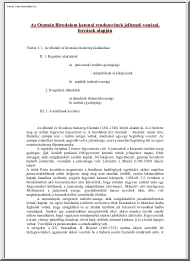
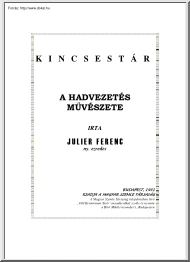

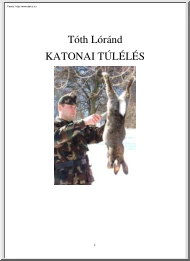
 Just like you draw up a plan when you’re going to war, building a house, or even going on vacation, you need to draw up a plan for your business. This tutorial will help you to clearly see where you are and make it possible to understand where you’re going.
Just like you draw up a plan when you’re going to war, building a house, or even going on vacation, you need to draw up a plan for your business. This tutorial will help you to clearly see where you are and make it possible to understand where you’re going.