A doksi online olvasásához kérlek jelentkezz be!
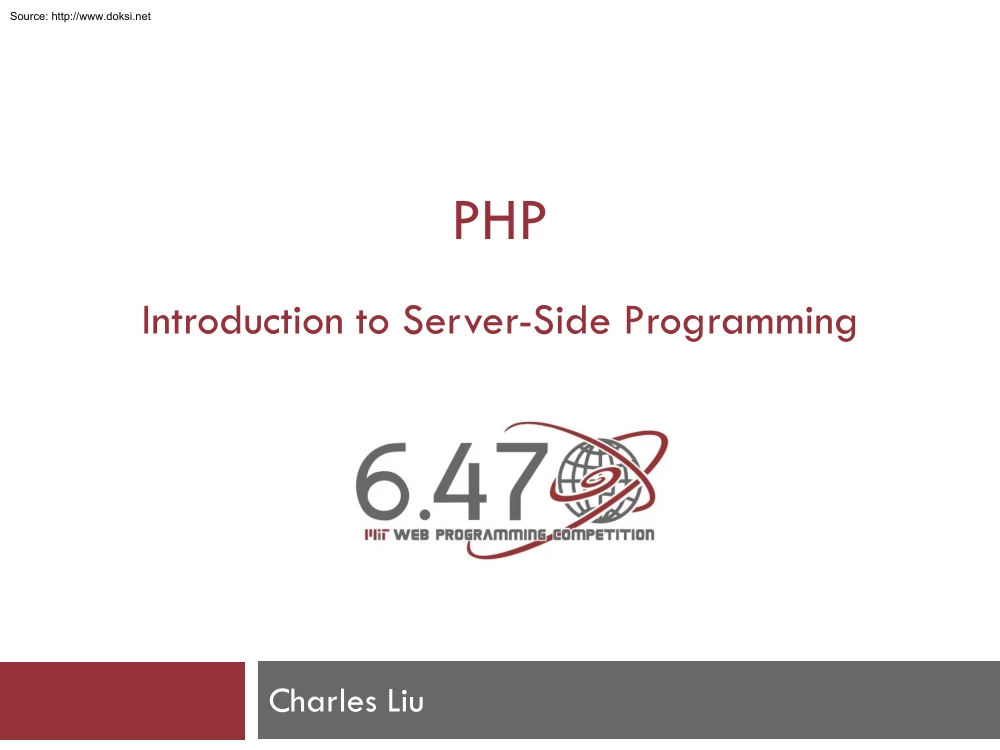
A doksi online olvasásához kérlek jelentkezz be!
Nincs még értékelés. Legyél Te az első!
Mit olvastak a többiek, ha ezzel végeztek?
Tartalmi kivonat
Source: http://www.doksinet PHP Introduction to Server-Side Programming Charles Liu Source: http://www.doksinet Request to a Static Site Server: 1. Homepage lookup 2. Send as HTTP Response HTTP Request: GET www.xkcdcom You (client) Web server HTTP Response: web content (HTML file) Client-side code: HTML, CSS, JavaScript IP: 72.2620399 Source: http://www.doksinet Request to a Dynamic Site The server must respond dynamically if it needs to provide different client-side code depending on the situation Date and time Specifics of the user’s request Database contents – forms and authentication Server: 1. Look up things that go on user’s profile, such as wall posts and friends caches, database lookups Web server 2. Generate client-side code containing these HTTP Response: web content (HTML file) things Client-side code: HTML, CSS, JavaScript 3. Send as HTTP response HTTP Request: GET www.facebookcom You (client) (dynamically generated by server)
Source: http://www.doksinet PHP Introduction and Basic Syntax Charles Liu Source: http://www.doksinet What is PHP? PHP = PHP: Hypertext Preprocessor Server-side scripting language that may be embedded into HTML Ultimate goal is to get PHP files to generate clientside code must end up with HTML, CSS, JavaScript, other client- side code! Source: http://www.doksinet Side-by-side PHP File: Output: resulting HTML <html> <head> <title> PHP Introduction </title> </head> <body> This is HTML! <br /> <?php echo 'This is PHP! <br />'; ?> </body> </html> <html> <head> <title> PHP Introduction </title> </head> <body> This is HTML! <br /> This is PHP! <br /></body> </html> Source: http://www.doksinet A closer look <html> <head> <title> PHP Introduction </title> </head> <body> This is HTML! <br
/> <?php echo 'This is PHP! <br />'; // prints to screen /* Here's a longer comment that spans multiple lines. */ ?> </body> </html> PHP tags: <?php and ?> The echo command Single line comment ( // ) Multiple line comment (/* and /) Source: http://www.doksinet Viewing PHP files PHP files executed on the web server Therefore we cannot save them anywhere and view them, as with HTML files Must save .php files in subdirectory of web server /var/www/ on many Linux configurations www directory of your user directory on Athena Make call to web server via domain name (google.com), IP address (722620399), or localhost if on your own computer Source: http://www.doksinet PHP Syntax: Variables, Operators, and Strings Charles Liu Source: http://www.doksinet Variables Store values for future reference, use variable name to refer to the value stored in it $x = 42; // store the value 42 in $x
echo $x; // prints 42 echo $x+1; // prints 43, value of $x is still 42 $x = ‘hello!’ // type of $x can change PHP is a loosely-typed language Do not need to declare the type of a variable Type can change throughout the program Source: http://www.doksinet Operators Arithmetic operators +, -, *, /, % (modulus – remainder after division) Logical AND (&&), OR (||), NOT (!) Assignment operators Shorthand for assignment operators: += $y equivalent to $x = $x + $y Also works with subtraction, multiplication, division, modulus, and string concatenation $x Source: http://www.doksinet == versus === Two “equality” operators == tests for “equality” in value but not necessarily type === tests for “identity” in value AND type == ignores the distinction between: Integers, floating point numbers, and strings containing the same numerical value Nonzero numbers and boolean TRUE Zero and boolean
FALSE Empty string, the string ‘0’ and boolean FALSE Any other non-empty string and boolean TRUE Source: http://www.doksinet Strings A sequence of characters Single and double quotes: Suppose $str = 42; echo ‘With single quotes, str is $str’; output: With single quotes, str is $str echo “With double quotes, str is $str”; output: With double quotes, str is 42 Source: http://www.doksinet Strings Concatenation of strings – the . operator $a = ‘hello’; $b = ‘world’; echo $a . ‘ ‘ $b ‘!’; // prints ‘hello world!’ String functions Length: strlen() Position of substring: strpos() More on string functions: http://www.w3schoolscom/php/php ref stringasp Source: http://www.doksinet PHP Syntax: Conditional and Looping Statements Charles Liu Source: http://www.doksinet Conditional Statements if (condition / boolean expression) { statements } else if (another condition) { statements }
// there may be more than one else if block else { statements } $x = 5; if ($x == 5) { echo ‘The variable x has value 5!’; } Source: http://www.doksinet The while loop while (condition) { statements } $x = 2; while ($x < 1000) { echo $x . “n”; // is newline character $x = $x * $x; } Value of $x $x < 1000? Result 2 TRUE prints 2 4 TRUE prints 4 16 TRUE prints 16 256 TRUE prints 256 65536 FALSE exits loop Source: http://www.doksinet The do-while loop The code within the loop is executed at least once, regardless of whether the condition is true do { statements } while (condition); equivalent to: statements while (condition) { statements } Source: http://www.doksinet The for loop for (init; condition; increment) { statements } equivalent to: init while (condition) { statements increment } Prints the first 10 positive integers and their squares: for ($i = 1; $i <= 10; $i++) { echo $i . “:” ($i * $i) . “ ”; } Source:
http://www.doksinet PHP Syntax: Functions and Global Variables Charles Liu Source: http://www.doksinet Defining your own functions function function name ($arg1, $arg2) { function parameters function code return $var // optional } Example: a simple multiply function function multiply($x, $y) { echo $x * $y; echo “ ”; } multiply(5, 1.2); prints 6 $a = 5; $b = 1.2; multiply($a, $b); prints 6 $a = array(1,2,3); multiply($a, $b); error $a = “string” multiply($a, $b); prints 0 (?!) Source: http://www.doksinet Return values A function can return a value after it is done Use this value in future computation, use like a variable, assign value to a variable A modified multiply function function multiply($x, $y) { return $x * $y; } multiply(2,3); prints nothing! returns value, but we don’t store anywhere echo multiply(2,3); prints 6 $a = multiply(2,3); assigns the value 6 to the variable $a $b = multiply(multiply(2,3),
multiply(3,4)); assigns the value 72 to the variable $b Source: http://www.doksinet Return values A function can return at most once, and it can only return one value If it does not return anything, assignments will result in NULL A function ends after it returns, even if there is code following the return statement function do stuff($x) { if ($x % 2 == 0) { // if even return $x/2 // exits function at this point } // this is ONLY executed if x is odd $x += 5; if ($x < 10) { $x += 3; } return x; } Source: http://www.doksinet Making function calls Code inside of a function is not executed unless the function is called. Code outside of functions is executed whenever the program is executed. <?php // some code function1(); // makes function call to function1(), which // in turn calls function3() function function1() { // some code function3(); } function function2() { // some code } function function3() { // some code } ?> // makes
function call to function3() // this function is never called! Source: http://www.doksinet Variable scope Variables declared within a function have local scope Can only be accessed from within the function <?php function function1() { // some code $local var = 5; echo $local var + 3; // this variable is LOCAL to // function1() // prints 8 } // some code function1(); echo $local var; ?> // does nothing, since $local var is // out of scope Source: http://www.doksinet Global variable scope Variables declared outside a function have global scope Must use global keyword to gain access within functions <?php function function1() { echo $a; // does nothing, $a is out of scope global $a; // gain access to $a within function echo $a; // prints 4 } // some code $a = 4; // $a is a global variable function1(); ?> Source: http://www.doksinet PHP Syntax: Arrays Charles Liu Source: http://www.doksinet Arrays as a list of elements Use arrays to
keep track of a list of elements using the same variable name, identifying each element by its index, starting with 0 $colors = array(‘red’, ‘blue’, ‘green’, ‘black’, ‘yellow’); To add an element to the array: $colors[] = ‘purple’; To remove an element from the array: unset($colors[2]); $colors = array values($colors); Source: http://www.doksinet Arrays as key-value mappings Use arrays to keep track of a set of unique keys and the values that they map to – called an associative array $favorite colors = array(‘Joe’ => ‘blue’, ‘Elena’ => ‘green’, ‘Mark’ => ‘brown’, ‘Adrian’ => ‘black’, ‘Charles’ => ‘red’); To add an element to the array: $favorite colors[‘Bob’] = ‘purple’; To remove an element from the array: unset($favorite colors[‘Charles’]); Keys must be unique: $favorite colors[‘Joe’] = ‘purple’ overwrites ‘blue’ Source: http://www.doksinet
Recap: arrays print r($array name) function lets you easily view the contents of an array PHP arrays as a list $colors = array(‘red’, ‘blue’, ‘green’, ‘black’, ‘yellow’); $colors[] = purple; // add to the list //remove ‘blue’ from list unset($colors[1]); $colors = array values($colors); PHP arrays as a map $favorite colors = array(‘Joe’ => ‘blue’, ‘Elena’ => ‘green’, ‘Mark’ => ‘brown’, ‘Adrian’ => ‘black’, ‘Charles’ => ‘red’); $colors[‘random person’] = ‘white’; unset($colors[‘Adrian’]); Source: http://www.doksinet PHP More about arrays and the for-each loop Charles Liu Source: http://www.doksinet All arrays are associative Take our example of a list: $colors = array(‘red’, ‘blue’, ‘green’, ‘black’, ‘yellow’); print r($colors) gives: Array( ) [0] => red [1] => blue [2] => green [3] => black [4] => yellow Turns out all
arrays in PHP are associative arrays In the example above, keys were simply the index into the list Each element in an array will have a unique key, whether you specify it or not. Source: http://www.doksinet Specifying the key/index Thus, we can add to a list of elements with any arbitrary index Using an index that already exists will overwrite the value $colors = array(‘red’, ‘blue’, ‘green’, ‘black’, ‘yellow’); $colors[5] = ‘gray’; // the next element is gray $colors[8] = ‘pink’; // not the next index, works anyways $colors[7] = ‘orange’ // out of order works as well Source: http://www.doksinet Array functions isset($array name[$key value]) tells whether a mapping exists AND is non-null unset($array name[$key value]) removes the key-value mapping associated with $key value in the array The unset() function does not “re-index” and will leave gaps in the indices of a list of elements since it simply removes
the key-value pairing without touching any other elements array keys($array name) and array values($array name) returns lists of the keys and values of the array Source: http://www.doksinet Adding elements without specifying the key Recall that we did not specify the key when adding to a list of elements: $colors = array('red', 'blue', 'green', 'black', 'yellow'); $colors[] = 'purple'; PHP automatically takes the largest integer key that has ever been in the array, and adds 1 to get the new key $favorite colors = array(“Joe” => “blue”, “Elena” => “green”, “Mark” => “brown”, “Adrian” => “black”, “Charles” => “red”); $favorite colors[] = 'new color 1'; // key is 0 $favorite colors[7] = 'another new color'; $favorite colors[] = 'yet another color'; // key is 8 unset($favorite colors[8]); $favorite colors[] = 'color
nine'; // key is 9, the old // maximum is 8 even though it no longer exists! Source: http://www.doksinet The for-each loop The for-each loops allow for easy iteration over all elements of an array. foreach ($array name as $value) { code here } foreach ($array name as $key => $value) { code here } foreach ($colors as $color) { echo $color; // simply prints each color } foreach ($colors as $number => color) { echo “$number => $color”; // prints color with index // to change an element: // $colors[$number] = $new color; Source: http://www.doksinet PHP HTTP Requests and Forms Charles Liu Source: http://www.doksinet Superglobals A few special associative arrays that can be accessed from anywhere in a PHP file Always $ ALLCAPS The $ SERVER superglobal gives information about server and client $ SERVER[‘SERVER ADDR’] server IP $ SERVER[‘REMOTE ADDR’] client IP $ SERVER[‘HTTP USER AGENT’] client OS and browser
Source: http://www.doksinet Passing information to the server Sometimes, we require additional values be passed from client to server Login: username and password Form information to be stored on server GET request: pass information via the URL http://www.yourdomaincom/yourpagephp?firstparam =firstvalue&secondparam=secondvalue Access values server-side using $ GET superglobal $ GET[‘firstparam’] => ‘firstvalue’ $ GET[‘secondparam’] => ‘secondvalue’ Source: http://www.doksinet When to use $ GET vs. $ POST GET requests are sent via the URL, and can thus be cached, bookmarked, shared, etc GET requests are limited by the length of the URL POST requests are not exposed in the URL and should be used for sensitive data There is no limit to the amount of information passed via POST Source: http://www.doksinet Dealing with forms Forms are generally used to collect data, whether the data needs to be stored on
the server (registration) or checked against the server (login) 2 components to a form: The HTML generating the form itself The server-side script that the form data is sent to (via GET or POST), taking care of the processing involved Server should respond appropriately, redirecting the user to the appropriate destination or generating the appropriate page Source: http://www.doksinet Forms: client-side <html> <head> <title> A Form Example </title> </head><body> <form action="welcome.php" method="post"> Name: <br /> <input type="text" name="name" /><br /> Phone Number: <br /> <input type="text" name="phone" /><br /> <input type="submit" value="Submit"> </form> </body> </html> form action – where to send the form data method – how to send the data (GET or POST) Name
attributes become the keys used to access the corresponding fields in the $ GET or $ POST arrays Source: http://www.doksinet Forms: server-side <html> <head><title>This is welcome.php</title></head> <body> The name that was submitted was: <?php echo $ POST['name']; ?><br /> The phone number that was submitted was: <?php echo $ POST['phone']; ?><br /> </body> </html> A simple PHP file that displays what was entered into the form Can do many other things server-side depending on the situation Note the use of $ POST Source: http://www.doksinet PHP Cookies and Sessions Charles Liu Source: http://www.doksinet Cookies and sessions HTTP is stateless – it does not keep track of the client between requests But sometimes we need to keep track of this information Shopping cart “Remember me” on login sites 2 solutions to this
issue Cookies – small file stored client-side Sessions – relevant data stored on the server Source: http://www.doksinet Cookies Cookies are stored on the user’s browser, and are sent to the server on every relevant request The $ COOKIE superglobal makes a cookie a keyvalue pairing Store user information as a value with a known key Never assume a cookie has been set. Always check with isset($ COOKIE[$cookie name]) before trying to use the cookie’s value Source: http://www.doksinet The setcookie() function To set a cookie in PHP: setcookie(name, value, expire, path, domain); Name and value correspond to $ COOKIE[$name] = $value Expiration – cookie will no longer be read after the expiration Useful to use time in seconds relative to the present: time() + time in seconds until expiration Path and domain refer to where on the site the cookie is valid Usually ‘/’ for path and the top-level domain
(yoursitename.com) To delete a cookie, set a new cookie with same arguments but expiration in the past Source: http://www.doksinet Setting cookies Cookies are set via the HTTP header Must be sent before the body – before any HTML, CSS, JS, etc. This code will not work: if(isset($ COOKIE["6470"])) { $value = $ COOKIE['6470']; echo "Cookie is set to $value"; } else { $value = 0; } // after echo statement: will not work! setcookie("6470", $value+1, time()+60*60);?> Source: http://www.doksinet Example of cookie usage First visit: form with a text field for user’s name Subsequent visits: Welcome message with the name Store the name field in a cookie: Key: “name”; value: the user’s name input into the form Remember: when a cookie is set (the setcookie function call is made), the cookie can only be accessed on the next request Source: http://www.doksinet Contents of the HTTP
request/response CLIENT HTTP request: GET cookie.php HTTP reponse: HTML form NO COOKIES COOKIES SET SERVER isset($ COOKIE[“name”])? NO isset($ GET[“name”])? NO respond with HTML form HTTP request: GET name=“username” isset($ COOKIE[“name”])? NO isset($ GET[“name”])? YES set cookie on client HTTP response: set cookie welcome message based on user input HTTP request: cookie “name” = “username” isset($ COOKIE[“name”])? YES isset($ GET[“name”])? NO HTTP response: updated cookie update cookie on client welcome message based on cookie Source: http://www.doksinet Case 1: cookies already set if(isset($ COOKIE["name"])) { $cookie exp = time()+60*60; // one hour $name = $ COOKIE["name"]; setcookie("name", $name, $cookie exp); if (isset($ COOKIE["visits"])) { $num visits = $ COOKIE["visits"]+1; setcookie("visits", $num visits, $cookie exp); } echo "Welcome $name! "; if (isset($
COOKIE["visits"])) { echo "You've visited $num visits times"; } } Source: http://www.doksinet Cases 2&3: first and second visits // case 2: upon submission of form else if (isset($ GET["name"])) { $name = $ GET["name"]; setcookie("name", $name, $cookie exp); setcookie("visits", 2, $cookie exp); echo "Welcome $name! This is your second visit."; } // case 3: first visit: need to show form else { <form action="<?php $ SERVER["PHP SELF"] ?>" method="get"> Enter your name here: <input type="text" name="name" /> <br /><input type="submit" /> </form> } Source: http://www.doksinet Sessions Two main disadvantages of cookies Limited in size by browser Stored client-side can be tampered with Sessions store user data on the server Limited only by server space Cannot be modified by users A
potential downside to sessions is that they expire when the browser is closed Sessions are identified by a session id: often a small cookie! But the rest of the data is still stored on the server Source: http://www.doksinet Using sessions Call session start() at top of every page to start session Sets a cookie on the client: must follow same rules as cookies (before any HTML, CSS, JS, echo or print statements) Access data using the $ SESSION superglobal, just like $ COOKIE, $ GET, or $ POST <?php session start(); if (isset($ SESSION["count"])) { $ SESSION["count"] += 1; echo "You've visited here {$ SESSION['count']} times"; } else { $ SESSION["count"] = 1; echo "You've visited once"; } ?> Source: http://www.doksinet Removing sessions Remove an individual element of the $ SESSION superglobal unset($ SESSION[‘key name’]); The session still exists and can be
modified. Destroy the entire session, remove all data Use the function session destroy() $ SESSION no longer valid Will need to call session start() to start a new session Source: http://www.doksinet Recap: a comparison COOKIES SESSIONS Where is data stored? Locally on client Remotely on server Expiration? Variable – determined when cookie is set Session is destroyed when the browser is closed Size limit? Depends on browser Depends only on server (practically no size limit) Accessing information? $ COOKIE $ SESSION General use? Remember small things about the user, such as login name. Remember things after re-opening browser Remembering varying amount of data about the user in one browsing “session” Source: http://www.doksinet PHP MySQL Charles Liu Source: http://www.doksinet Databases and MySQL Recall the basic reason for server-side programming We need to store client data or look up data stored on the server Databases give
us an easy way to issue “commands” to insert, select, organize, and remove data MySQL: open-source database, relatively easy to set up, easy to use with PHP Other SQL databases, as well as non-SQL options such as MongoDB Source: http://www.doksinet Connecting to MySQL MySQL database server can contain many databases, each of which can contain many tables Connecting to the server via PHP: $db = mysql connect(server, username, password); if (!$db) { // terminate and give error message die(mysql error()); } mysql select db(database name, $db); $db is a database resource type. We use this variable to refer to the connection created Source: http://www.doksinet Making SQL queries PHP function for making queries: mysql query(query string, db resource); Queries that return information, such as SELECT: returns a resource $result = mysql query(query string, $db); In this case, this resource is stored in the variable $result Other queries,
returns TRUE upon success. All queries return FALSE on failure. Best practice is to handle the error (e.g die(mysql error())) Source: http://www.doksinet Never trust user input Source: http://www.doksinet SQL injection Attacker guesses the format of a query, then exploits If the attacker is able to form a valid SQL query using one of the input fields, then there may be unintended results Look at this code which simply displays the phone number given a correct username and password Source: http://www.doksinet SQL injection: example $db = mysql connect("localhost", "6470user", "6470") or die(mysql error()); mysql select db("6470example", $db) or die(mysql error()); if (isset($ POST["username"]) && isset($ POST["password"])) { $user = $ POST["username"]; $pass = $ POST["password"]; $query = "SELECT PHONE FROM userinfo WHERE USER='$user' and
PASSWORD='$pass'"; echo $query . "<br />"; $result = mysql query($query, $db); $row = mysql fetch assoc($result); if ($row) { echo "Phone number is: {$row['PHONE']}"; } else { echo "Invalid user or password"; } } Source: http://www.doksinet SQL injection: example The issue here is that we are “trusting” user input. What if the user inserts the string randompass’ OR ‘1=1 as the password? Resulting query: SELECT PHONE FROM userinfo WHERE USER=‘username’ and PASSWORD=‘randompass’ OR ‘1=1’ ‘1=1’ always true. We can get the server to give the phone number regardless of username/password! Fix: must pass ALL user input through the function mysql real escape string() Source: http://www.doksinet Retrieving information from a query Loop over the returned $result resource, row by row mysql fetch assoc() function: turns a row of the result into key-value pairs, where keys are the
names of the fields and their values are the corresponding values in the table $result = mysql query(query, $db); while ($row = mysql fetch assoc($result)) { $col1 = $row['column 1 name']; $col2 = $row['column 2 name']; // and so forth. } Source: http://www.doksinet A registration-login example Login page Check username and password If already logged in (use sessions!), welcome the user by name Link to register page Register page Form for registration If registration is successful, confirm the username Link back to login page Complete code can be downloaded from the video lectures website Source: http://www.doksinet A shared database resource Both login and register pages use the same database connection Put database connection, select database code into the same file Reference the connection resource ($db) in other files <?php $db = mysql connect("localhost", "6470user",
"6470") or die(mysql error()); mysql query("CREATE DATABASE IF NOT EXISTS 6470example") or die(mysql error()); mysql select db("6470example", $db) or die(mysql error()); mysql query("CREATE TABLE IF NOT EXISTS users (USERNAME VARCHAR(2000), PASSWORD VARCHAR(2000))") or die(mysql error()); ?> Source: http://www.doksinet The login page – handle login request if (isset($ POST["username"]) && isset($ POST["password"])) { require("db.php"); // establish DB connection $user = $ POST["username"]; $pass = $ POST["password"]; $query = "SELECT PASSWORD from users WHERE USERNAME='" . mysql real escape string($user) . "'"; $result = mysql query($query, $db) or die(mysql error()); $row = mysql fetch assoc($result); if ($pass == $row["PASSWORD"]) { $ SESSION["username"] = $user; } else { echo "Invalid username or password <br />";
} } Source: http://www.doksinet The register page if (isset($ POST["username"]) && isset($ POST["password"])) { require("db.php"); $user = mysql real escape string($ POST["username"]); $pass = mysql real escape string($ POST["password"]); $query = "INSERT INTO users VALUES ('$user', '$pass')"; mysql query($query, $db) or die(mysql error()); echo "Registration for $user was successful <br /><br />"; // HTML login <a href> tag } else { // HTML form } Source: http://www.doksinet MySQL recap Connecting to database $db= mysql connect(location, username, password) mysql select db(db name, $db) Making a query $result = mysql query(query string, $db) Getting results of query while($row = mysql fetch assoc($result)) Sanitizing user input $username = mysql real escape string($ POST[“username”]) Source: http://www.doksinet PHP
Conclusion Charles Liu Source: http://www.doksinet What we’ve talked about Purpose of server-side programming Basic PHP syntax, arrays, functions Specifics to websites: cookies, sessions, HTTP requests and forms, MySQL Other server-side solutions: ASP.NET Python PHP’s extensive documentation: http://www.phpnet/manual/en Source: http://www.doksinet GOOD LUCK!
Source: http://www.doksinet PHP Introduction and Basic Syntax Charles Liu Source: http://www.doksinet What is PHP? PHP = PHP: Hypertext Preprocessor Server-side scripting language that may be embedded into HTML Ultimate goal is to get PHP files to generate clientside code must end up with HTML, CSS, JavaScript, other client- side code! Source: http://www.doksinet Side-by-side PHP File: Output: resulting HTML <html> <head> <title> PHP Introduction </title> </head> <body> This is HTML! <br /> <?php echo 'This is PHP! <br />'; ?> </body> </html> <html> <head> <title> PHP Introduction </title> </head> <body> This is HTML! <br /> This is PHP! <br /></body> </html> Source: http://www.doksinet A closer look <html> <head> <title> PHP Introduction </title> </head> <body> This is HTML! <br
/> <?php echo 'This is PHP! <br />'; // prints to screen /* Here's a longer comment that spans multiple lines. */ ?> </body> </html> PHP tags: <?php and ?> The echo command Single line comment ( // ) Multiple line comment (/* and /) Source: http://www.doksinet Viewing PHP files PHP files executed on the web server Therefore we cannot save them anywhere and view them, as with HTML files Must save .php files in subdirectory of web server /var/www/ on many Linux configurations www directory of your user directory on Athena Make call to web server via domain name (google.com), IP address (722620399), or localhost if on your own computer Source: http://www.doksinet PHP Syntax: Variables, Operators, and Strings Charles Liu Source: http://www.doksinet Variables Store values for future reference, use variable name to refer to the value stored in it $x = 42; // store the value 42 in $x
echo $x; // prints 42 echo $x+1; // prints 43, value of $x is still 42 $x = ‘hello!’ // type of $x can change PHP is a loosely-typed language Do not need to declare the type of a variable Type can change throughout the program Source: http://www.doksinet Operators Arithmetic operators +, -, *, /, % (modulus – remainder after division) Logical AND (&&), OR (||), NOT (!) Assignment operators Shorthand for assignment operators: += $y equivalent to $x = $x + $y Also works with subtraction, multiplication, division, modulus, and string concatenation $x Source: http://www.doksinet == versus === Two “equality” operators == tests for “equality” in value but not necessarily type === tests for “identity” in value AND type == ignores the distinction between: Integers, floating point numbers, and strings containing the same numerical value Nonzero numbers and boolean TRUE Zero and boolean
FALSE Empty string, the string ‘0’ and boolean FALSE Any other non-empty string and boolean TRUE Source: http://www.doksinet Strings A sequence of characters Single and double quotes: Suppose $str = 42; echo ‘With single quotes, str is $str’; output: With single quotes, str is $str echo “With double quotes, str is $str”; output: With double quotes, str is 42 Source: http://www.doksinet Strings Concatenation of strings – the . operator $a = ‘hello’; $b = ‘world’; echo $a . ‘ ‘ $b ‘!’; // prints ‘hello world!’ String functions Length: strlen() Position of substring: strpos() More on string functions: http://www.w3schoolscom/php/php ref stringasp Source: http://www.doksinet PHP Syntax: Conditional and Looping Statements Charles Liu Source: http://www.doksinet Conditional Statements if (condition / boolean expression) { statements } else if (another condition) { statements }
// there may be more than one else if block else { statements } $x = 5; if ($x == 5) { echo ‘The variable x has value 5!’; } Source: http://www.doksinet The while loop while (condition) { statements } $x = 2; while ($x < 1000) { echo $x . “n”; // is newline character $x = $x * $x; } Value of $x $x < 1000? Result 2 TRUE prints 2 4 TRUE prints 4 16 TRUE prints 16 256 TRUE prints 256 65536 FALSE exits loop Source: http://www.doksinet The do-while loop The code within the loop is executed at least once, regardless of whether the condition is true do { statements } while (condition); equivalent to: statements while (condition) { statements } Source: http://www.doksinet The for loop for (init; condition; increment) { statements } equivalent to: init while (condition) { statements increment } Prints the first 10 positive integers and their squares: for ($i = 1; $i <= 10; $i++) { echo $i . “:” ($i * $i) . “ ”; } Source:
http://www.doksinet PHP Syntax: Functions and Global Variables Charles Liu Source: http://www.doksinet Defining your own functions function function name ($arg1, $arg2) { function parameters function code return $var // optional } Example: a simple multiply function function multiply($x, $y) { echo $x * $y; echo “ ”; } multiply(5, 1.2); prints 6 $a = 5; $b = 1.2; multiply($a, $b); prints 6 $a = array(1,2,3); multiply($a, $b); error $a = “string” multiply($a, $b); prints 0 (?!) Source: http://www.doksinet Return values A function can return a value after it is done Use this value in future computation, use like a variable, assign value to a variable A modified multiply function function multiply($x, $y) { return $x * $y; } multiply(2,3); prints nothing! returns value, but we don’t store anywhere echo multiply(2,3); prints 6 $a = multiply(2,3); assigns the value 6 to the variable $a $b = multiply(multiply(2,3),
multiply(3,4)); assigns the value 72 to the variable $b Source: http://www.doksinet Return values A function can return at most once, and it can only return one value If it does not return anything, assignments will result in NULL A function ends after it returns, even if there is code following the return statement function do stuff($x) { if ($x % 2 == 0) { // if even return $x/2 // exits function at this point } // this is ONLY executed if x is odd $x += 5; if ($x < 10) { $x += 3; } return x; } Source: http://www.doksinet Making function calls Code inside of a function is not executed unless the function is called. Code outside of functions is executed whenever the program is executed. <?php // some code function1(); // makes function call to function1(), which // in turn calls function3() function function1() { // some code function3(); } function function2() { // some code } function function3() { // some code } ?> // makes
function call to function3() // this function is never called! Source: http://www.doksinet Variable scope Variables declared within a function have local scope Can only be accessed from within the function <?php function function1() { // some code $local var = 5; echo $local var + 3; // this variable is LOCAL to // function1() // prints 8 } // some code function1(); echo $local var; ?> // does nothing, since $local var is // out of scope Source: http://www.doksinet Global variable scope Variables declared outside a function have global scope Must use global keyword to gain access within functions <?php function function1() { echo $a; // does nothing, $a is out of scope global $a; // gain access to $a within function echo $a; // prints 4 } // some code $a = 4; // $a is a global variable function1(); ?> Source: http://www.doksinet PHP Syntax: Arrays Charles Liu Source: http://www.doksinet Arrays as a list of elements Use arrays to
keep track of a list of elements using the same variable name, identifying each element by its index, starting with 0 $colors = array(‘red’, ‘blue’, ‘green’, ‘black’, ‘yellow’); To add an element to the array: $colors[] = ‘purple’; To remove an element from the array: unset($colors[2]); $colors = array values($colors); Source: http://www.doksinet Arrays as key-value mappings Use arrays to keep track of a set of unique keys and the values that they map to – called an associative array $favorite colors = array(‘Joe’ => ‘blue’, ‘Elena’ => ‘green’, ‘Mark’ => ‘brown’, ‘Adrian’ => ‘black’, ‘Charles’ => ‘red’); To add an element to the array: $favorite colors[‘Bob’] = ‘purple’; To remove an element from the array: unset($favorite colors[‘Charles’]); Keys must be unique: $favorite colors[‘Joe’] = ‘purple’ overwrites ‘blue’ Source: http://www.doksinet
Recap: arrays print r($array name) function lets you easily view the contents of an array PHP arrays as a list $colors = array(‘red’, ‘blue’, ‘green’, ‘black’, ‘yellow’); $colors[] = purple; // add to the list //remove ‘blue’ from list unset($colors[1]); $colors = array values($colors); PHP arrays as a map $favorite colors = array(‘Joe’ => ‘blue’, ‘Elena’ => ‘green’, ‘Mark’ => ‘brown’, ‘Adrian’ => ‘black’, ‘Charles’ => ‘red’); $colors[‘random person’] = ‘white’; unset($colors[‘Adrian’]); Source: http://www.doksinet PHP More about arrays and the for-each loop Charles Liu Source: http://www.doksinet All arrays are associative Take our example of a list: $colors = array(‘red’, ‘blue’, ‘green’, ‘black’, ‘yellow’); print r($colors) gives: Array( ) [0] => red [1] => blue [2] => green [3] => black [4] => yellow Turns out all
arrays in PHP are associative arrays In the example above, keys were simply the index into the list Each element in an array will have a unique key, whether you specify it or not. Source: http://www.doksinet Specifying the key/index Thus, we can add to a list of elements with any arbitrary index Using an index that already exists will overwrite the value $colors = array(‘red’, ‘blue’, ‘green’, ‘black’, ‘yellow’); $colors[5] = ‘gray’; // the next element is gray $colors[8] = ‘pink’; // not the next index, works anyways $colors[7] = ‘orange’ // out of order works as well Source: http://www.doksinet Array functions isset($array name[$key value]) tells whether a mapping exists AND is non-null unset($array name[$key value]) removes the key-value mapping associated with $key value in the array The unset() function does not “re-index” and will leave gaps in the indices of a list of elements since it simply removes
the key-value pairing without touching any other elements array keys($array name) and array values($array name) returns lists of the keys and values of the array Source: http://www.doksinet Adding elements without specifying the key Recall that we did not specify the key when adding to a list of elements: $colors = array('red', 'blue', 'green', 'black', 'yellow'); $colors[] = 'purple'; PHP automatically takes the largest integer key that has ever been in the array, and adds 1 to get the new key $favorite colors = array(“Joe” => “blue”, “Elena” => “green”, “Mark” => “brown”, “Adrian” => “black”, “Charles” => “red”); $favorite colors[] = 'new color 1'; // key is 0 $favorite colors[7] = 'another new color'; $favorite colors[] = 'yet another color'; // key is 8 unset($favorite colors[8]); $favorite colors[] = 'color
nine'; // key is 9, the old // maximum is 8 even though it no longer exists! Source: http://www.doksinet The for-each loop The for-each loops allow for easy iteration over all elements of an array. foreach ($array name as $value) { code here } foreach ($array name as $key => $value) { code here } foreach ($colors as $color) { echo $color; // simply prints each color } foreach ($colors as $number => color) { echo “$number => $color”; // prints color with index // to change an element: // $colors[$number] = $new color; Source: http://www.doksinet PHP HTTP Requests and Forms Charles Liu Source: http://www.doksinet Superglobals A few special associative arrays that can be accessed from anywhere in a PHP file Always $ ALLCAPS The $ SERVER superglobal gives information about server and client $ SERVER[‘SERVER ADDR’] server IP $ SERVER[‘REMOTE ADDR’] client IP $ SERVER[‘HTTP USER AGENT’] client OS and browser
Source: http://www.doksinet Passing information to the server Sometimes, we require additional values be passed from client to server Login: username and password Form information to be stored on server GET request: pass information via the URL http://www.yourdomaincom/yourpagephp?firstparam =firstvalue&secondparam=secondvalue Access values server-side using $ GET superglobal $ GET[‘firstparam’] => ‘firstvalue’ $ GET[‘secondparam’] => ‘secondvalue’ Source: http://www.doksinet When to use $ GET vs. $ POST GET requests are sent via the URL, and can thus be cached, bookmarked, shared, etc GET requests are limited by the length of the URL POST requests are not exposed in the URL and should be used for sensitive data There is no limit to the amount of information passed via POST Source: http://www.doksinet Dealing with forms Forms are generally used to collect data, whether the data needs to be stored on
the server (registration) or checked against the server (login) 2 components to a form: The HTML generating the form itself The server-side script that the form data is sent to (via GET or POST), taking care of the processing involved Server should respond appropriately, redirecting the user to the appropriate destination or generating the appropriate page Source: http://www.doksinet Forms: client-side <html> <head> <title> A Form Example </title> </head><body> <form action="welcome.php" method="post"> Name: <br /> <input type="text" name="name" /><br /> Phone Number: <br /> <input type="text" name="phone" /><br /> <input type="submit" value="Submit"> </form> </body> </html> form action – where to send the form data method – how to send the data (GET or POST) Name
attributes become the keys used to access the corresponding fields in the $ GET or $ POST arrays Source: http://www.doksinet Forms: server-side <html> <head><title>This is welcome.php</title></head> <body> The name that was submitted was: <?php echo $ POST['name']; ?><br /> The phone number that was submitted was: <?php echo $ POST['phone']; ?><br /> </body> </html> A simple PHP file that displays what was entered into the form Can do many other things server-side depending on the situation Note the use of $ POST Source: http://www.doksinet PHP Cookies and Sessions Charles Liu Source: http://www.doksinet Cookies and sessions HTTP is stateless – it does not keep track of the client between requests But sometimes we need to keep track of this information Shopping cart “Remember me” on login sites 2 solutions to this
issue Cookies – small file stored client-side Sessions – relevant data stored on the server Source: http://www.doksinet Cookies Cookies are stored on the user’s browser, and are sent to the server on every relevant request The $ COOKIE superglobal makes a cookie a keyvalue pairing Store user information as a value with a known key Never assume a cookie has been set. Always check with isset($ COOKIE[$cookie name]) before trying to use the cookie’s value Source: http://www.doksinet The setcookie() function To set a cookie in PHP: setcookie(name, value, expire, path, domain); Name and value correspond to $ COOKIE[$name] = $value Expiration – cookie will no longer be read after the expiration Useful to use time in seconds relative to the present: time() + time in seconds until expiration Path and domain refer to where on the site the cookie is valid Usually ‘/’ for path and the top-level domain
(yoursitename.com) To delete a cookie, set a new cookie with same arguments but expiration in the past Source: http://www.doksinet Setting cookies Cookies are set via the HTTP header Must be sent before the body – before any HTML, CSS, JS, etc. This code will not work: if(isset($ COOKIE["6470"])) { $value = $ COOKIE['6470']; echo "Cookie is set to $value"; } else { $value = 0; } // after echo statement: will not work! setcookie("6470", $value+1, time()+60*60);?> Source: http://www.doksinet Example of cookie usage First visit: form with a text field for user’s name Subsequent visits: Welcome message with the name Store the name field in a cookie: Key: “name”; value: the user’s name input into the form Remember: when a cookie is set (the setcookie function call is made), the cookie can only be accessed on the next request Source: http://www.doksinet Contents of the HTTP
request/response CLIENT HTTP request: GET cookie.php HTTP reponse: HTML form NO COOKIES COOKIES SET SERVER isset($ COOKIE[“name”])? NO isset($ GET[“name”])? NO respond with HTML form HTTP request: GET name=“username” isset($ COOKIE[“name”])? NO isset($ GET[“name”])? YES set cookie on client HTTP response: set cookie welcome message based on user input HTTP request: cookie “name” = “username” isset($ COOKIE[“name”])? YES isset($ GET[“name”])? NO HTTP response: updated cookie update cookie on client welcome message based on cookie Source: http://www.doksinet Case 1: cookies already set if(isset($ COOKIE["name"])) { $cookie exp = time()+60*60; // one hour $name = $ COOKIE["name"]; setcookie("name", $name, $cookie exp); if (isset($ COOKIE["visits"])) { $num visits = $ COOKIE["visits"]+1; setcookie("visits", $num visits, $cookie exp); } echo "Welcome $name! "; if (isset($
COOKIE["visits"])) { echo "You've visited $num visits times"; } } Source: http://www.doksinet Cases 2&3: first and second visits // case 2: upon submission of form else if (isset($ GET["name"])) { $name = $ GET["name"]; setcookie("name", $name, $cookie exp); setcookie("visits", 2, $cookie exp); echo "Welcome $name! This is your second visit."; } // case 3: first visit: need to show form else { <form action="<?php $ SERVER["PHP SELF"] ?>" method="get"> Enter your name here: <input type="text" name="name" /> <br /><input type="submit" /> </form> } Source: http://www.doksinet Sessions Two main disadvantages of cookies Limited in size by browser Stored client-side can be tampered with Sessions store user data on the server Limited only by server space Cannot be modified by users A
potential downside to sessions is that they expire when the browser is closed Sessions are identified by a session id: often a small cookie! But the rest of the data is still stored on the server Source: http://www.doksinet Using sessions Call session start() at top of every page to start session Sets a cookie on the client: must follow same rules as cookies (before any HTML, CSS, JS, echo or print statements) Access data using the $ SESSION superglobal, just like $ COOKIE, $ GET, or $ POST <?php session start(); if (isset($ SESSION["count"])) { $ SESSION["count"] += 1; echo "You've visited here {$ SESSION['count']} times"; } else { $ SESSION["count"] = 1; echo "You've visited once"; } ?> Source: http://www.doksinet Removing sessions Remove an individual element of the $ SESSION superglobal unset($ SESSION[‘key name’]); The session still exists and can be
modified. Destroy the entire session, remove all data Use the function session destroy() $ SESSION no longer valid Will need to call session start() to start a new session Source: http://www.doksinet Recap: a comparison COOKIES SESSIONS Where is data stored? Locally on client Remotely on server Expiration? Variable – determined when cookie is set Session is destroyed when the browser is closed Size limit? Depends on browser Depends only on server (practically no size limit) Accessing information? $ COOKIE $ SESSION General use? Remember small things about the user, such as login name. Remember things after re-opening browser Remembering varying amount of data about the user in one browsing “session” Source: http://www.doksinet PHP MySQL Charles Liu Source: http://www.doksinet Databases and MySQL Recall the basic reason for server-side programming We need to store client data or look up data stored on the server Databases give
us an easy way to issue “commands” to insert, select, organize, and remove data MySQL: open-source database, relatively easy to set up, easy to use with PHP Other SQL databases, as well as non-SQL options such as MongoDB Source: http://www.doksinet Connecting to MySQL MySQL database server can contain many databases, each of which can contain many tables Connecting to the server via PHP: $db = mysql connect(server, username, password); if (!$db) { // terminate and give error message die(mysql error()); } mysql select db(database name, $db); $db is a database resource type. We use this variable to refer to the connection created Source: http://www.doksinet Making SQL queries PHP function for making queries: mysql query(query string, db resource); Queries that return information, such as SELECT: returns a resource $result = mysql query(query string, $db); In this case, this resource is stored in the variable $result Other queries,
returns TRUE upon success. All queries return FALSE on failure. Best practice is to handle the error (e.g die(mysql error())) Source: http://www.doksinet Never trust user input Source: http://www.doksinet SQL injection Attacker guesses the format of a query, then exploits If the attacker is able to form a valid SQL query using one of the input fields, then there may be unintended results Look at this code which simply displays the phone number given a correct username and password Source: http://www.doksinet SQL injection: example $db = mysql connect("localhost", "6470user", "6470") or die(mysql error()); mysql select db("6470example", $db) or die(mysql error()); if (isset($ POST["username"]) && isset($ POST["password"])) { $user = $ POST["username"]; $pass = $ POST["password"]; $query = "SELECT PHONE FROM userinfo WHERE USER='$user' and
PASSWORD='$pass'"; echo $query . "<br />"; $result = mysql query($query, $db); $row = mysql fetch assoc($result); if ($row) { echo "Phone number is: {$row['PHONE']}"; } else { echo "Invalid user or password"; } } Source: http://www.doksinet SQL injection: example The issue here is that we are “trusting” user input. What if the user inserts the string randompass’ OR ‘1=1 as the password? Resulting query: SELECT PHONE FROM userinfo WHERE USER=‘username’ and PASSWORD=‘randompass’ OR ‘1=1’ ‘1=1’ always true. We can get the server to give the phone number regardless of username/password! Fix: must pass ALL user input through the function mysql real escape string() Source: http://www.doksinet Retrieving information from a query Loop over the returned $result resource, row by row mysql fetch assoc() function: turns a row of the result into key-value pairs, where keys are the
names of the fields and their values are the corresponding values in the table $result = mysql query(query, $db); while ($row = mysql fetch assoc($result)) { $col1 = $row['column 1 name']; $col2 = $row['column 2 name']; // and so forth. } Source: http://www.doksinet A registration-login example Login page Check username and password If already logged in (use sessions!), welcome the user by name Link to register page Register page Form for registration If registration is successful, confirm the username Link back to login page Complete code can be downloaded from the video lectures website Source: http://www.doksinet A shared database resource Both login and register pages use the same database connection Put database connection, select database code into the same file Reference the connection resource ($db) in other files <?php $db = mysql connect("localhost", "6470user",
"6470") or die(mysql error()); mysql query("CREATE DATABASE IF NOT EXISTS 6470example") or die(mysql error()); mysql select db("6470example", $db) or die(mysql error()); mysql query("CREATE TABLE IF NOT EXISTS users (USERNAME VARCHAR(2000), PASSWORD VARCHAR(2000))") or die(mysql error()); ?> Source: http://www.doksinet The login page – handle login request if (isset($ POST["username"]) && isset($ POST["password"])) { require("db.php"); // establish DB connection $user = $ POST["username"]; $pass = $ POST["password"]; $query = "SELECT PASSWORD from users WHERE USERNAME='" . mysql real escape string($user) . "'"; $result = mysql query($query, $db) or die(mysql error()); $row = mysql fetch assoc($result); if ($pass == $row["PASSWORD"]) { $ SESSION["username"] = $user; } else { echo "Invalid username or password <br />";
} } Source: http://www.doksinet The register page if (isset($ POST["username"]) && isset($ POST["password"])) { require("db.php"); $user = mysql real escape string($ POST["username"]); $pass = mysql real escape string($ POST["password"]); $query = "INSERT INTO users VALUES ('$user', '$pass')"; mysql query($query, $db) or die(mysql error()); echo "Registration for $user was successful <br /><br />"; // HTML login <a href> tag } else { // HTML form } Source: http://www.doksinet MySQL recap Connecting to database $db= mysql connect(location, username, password) mysql select db(db name, $db) Making a query $result = mysql query(query string, $db) Getting results of query while($row = mysql fetch assoc($result)) Sanitizing user input $username = mysql real escape string($ POST[“username”]) Source: http://www.doksinet PHP
Conclusion Charles Liu Source: http://www.doksinet What we’ve talked about Purpose of server-side programming Basic PHP syntax, arrays, functions Specifics to websites: cookies, sessions, HTTP requests and forms, MySQL Other server-side solutions: ASP.NET Python PHP’s extensive documentation: http://www.phpnet/manual/en Source: http://www.doksinet GOOD LUCK!



