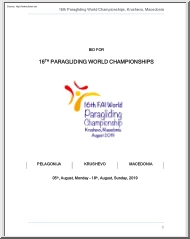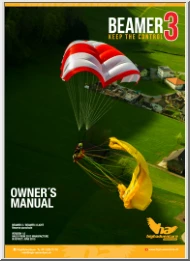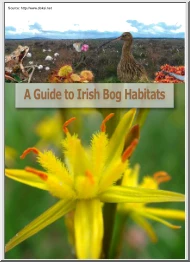A doksi online olvasásához kérlek jelentkezz be!

A doksi online olvasásához kérlek jelentkezz be!
Nincs még értékelés. Legyél Te az első!
Mit olvastak a többiek, ha ezzel végeztek?
Tartalmi kivonat
Source: http://www.doksinet VIEW: A Framework for Interactive eLearning in a Virtual World Kamal Bijlani, P. Manoj and P Venkat Rangan Amrita eLearning Research Center Amrita University, India {kamal,manoj,venkat}@amrita.edu Abstract. In the field of eLearning systems, several systems have been implemented in order to create a virtual university or virtual training center. By connecting several virtual universities together, we extend the concept of an online university setting to a virtual world where there is richer interaction between the players. In this virtual world, several universities can interact, the best instructors deliver the lectures, and after the class, the interaction and learning continue in a social online chat room where members from all the universities can participate. We propose a generic eLearning framework called A-VIEW (Amrita Virtual Interactive eLearning World) for educational, corporate, and other applications. The A-VIEW project is a joint venture of
Amrita University, ISRO (Indian Space Research Organization), TIFAC India, and the Indo-US eLearning Initiative. Keywords: eLearning, Virtual University, A-VIEW, Interactive Lectures, Knowledge Café, Knowledge Library 1 Introduction “Through the sharing of knowledge and experience, new horizons will open up in the highest realms of science, technology, and the corporate world” Chancellor, Amrita University In this technological era, eLearning is an emerging technique with great potential. The main reasons for the need for eLearning are: rapid changes in technology; high demand for skilled practitioners; and the dearth of experts in several fields of research and knowledge. The availability, scalability, and inter-operability of information technologies make eLearning a viable alternative to traditional teaching methodologies. The basic idea of a virtual university is that a particular course is taught with an online system. There have been some definitions and models [1], [2],
[3] of a virtual university. [14], [15] show that several universities have employed this model and are offering a variety of courses. We have been exploring, experimenting, and applying eLearning in various educational courses. Initially, we were providing some of the features of what is 177 Source: http://www.doksinet known as a virtual university. As part of our “Indo-US Initiative in eLearning” program, various courses were conducted by seasoned faculty from the USA in India. These courses were transmitted simultaneously to multiple universities. During this time, we updated some of our initial ideas of a virtual university. We found that by networking a set of virtual universities and providing them with tools and paradigms, we could create an interactive virtual world. This allows the students of all the participating universities to get a high-value technical education irrespective of the location of their campus. In this paper, we present a framework called A-VIEW
(Amrita Virtual Interactive eLearning World) which can be used to provide a rich interactive social environment for eLearning in educational, corporate, and other applications. We are using AVIEW in various contexts: for example, teaching undergraduate courses in various Amrita campuses at the same time; imparting simultaneous corporate training to the branch offices of a company; teaching yoga to various centers, academia, and corporations; broadcasting a live series of seminars from one place to others. In this paper, we focus on the general architecture and applications of the A-VIEW framework; and not on the technical details. In the A-VIEW model, one expert instructor can teach several groups of students. The expert instructor can teach from one location, and the teaching assistants provide support at the other locations. As a result, the leverage of skilled resources is increased. 2 A-VIEW Framework We are presenting the A-VIEW framework as a generic paradigm that provides Live
Interactive Distance Learning to several centers and a supporting Knowledge Environment for the student to continue the learning at a self-controlled pace. In the A-VIEW framework, we target a set of nodes or places that are physically distant to be connected by an eLearning network. The A-VIEW framework can be roughly divided into two parts. The first part consists of a set of tools that are provided for Live Lectures. The assumption is that the class can be transmitted simultaneously to a set of nodes. Several tools are provided for the instructor to use in a live lecture The instructor has the ability to interact with the students, and there are tools for testing the awareness and basic understanding of the students during the class. During the live lecture, each receiving node becomes a live virtual university. The instructor can interact with each location, and they can share resources. The instructor node and all the student nodes together form the virtual world during the live
lecture. As an example, Figure 1 shows A-VIEW running two separate live classes on two subjects: Topic A and Topic B. For Topic A, the main instructor is at Location 1, and the Teaching Assistant (TA) provides support at the other locations. Similarly for Topic B, the main instructor is at Location 3. In this way, there can be any number of live classes that are being conducted. For each class, there is one main instructor, and for each distant location, there is a teaching assistant. 178 Source: http://www.doksinet Fig. 1 A-VIEW: Live Lecture with various topics A-VIEW Topic D Topic C User Group (Location 1) User Group (Location 2) User Group (Location 1) Moderator (Any Location) User Group (Location 3) Knowledge Café Virtual World (social network after class) Moderator (Any Location) User Group (Location 2) User Group (Location 3) Fig. 2 A-VIEW: Knowledge Café with various topics After the live lecture is over, the second part of A-VIEW provides an online social
environment with various tools for the students to interact, learn, and disseminate information to each other. This part is called the Knowledge Café and Knowledge Library. Here members of all ranks from all centers can log into a common 179 Source: http://www.doksinet environment and share resources. This creates a virtual world of all the participating centers. As an example, Figure 2 shows that groups of users from various locations are logged in. Moderators of the Knowledge Café can work in shifts, and can be from any location. However, for the live lectures the main instructor is usually fixed at one particular location. 2.1 Live Lectures to Multiple Centers As instructors move toward the online learning environment enabled by the various communication networks, they seek tools, processes and teaching methods that are equal to or better than those they use in the traditional teaching environment. Although the tools used in the online system are different, they have to
accomplish the same functionalities. A student in any location should able to see and hear the instructor properly, and also be able to review any documents, applications or graphic explanations being offered by the instructor at the physical teaching environment. Even though there may be multiple distant classes and one main instructor, any student in any class should be able to ask questions of the instructor. Based on our previous work, we have designed the basic video and audio of the instructor [4], [5]. In addition, A-VIEW provides a variety of tools for the instructor to convey information to the student. These include the following: Whiteboard: Similar to the blackboard in a traditional classroom, the instructor can write on a board, or a tablet, etc. The students can see the instructor’s display and also modify, if given control by the instructor. Multiple devices are supported Chat: The multi-user chat window is normally used by the students to post questions to the
instructor, without disturbing the flow of the class. In this way, the instructor can choose to answer the questions at an appropriate time. Document Sharing: The instructor can open various types of documents like PowerPoint, PDF, HTML, JPG, etc. and these can also be seen by all the student nodes. A compressed form of this document is sent to the student node As the instructor moves around in a document, the same part of the document is displayed for all the student nodes. This mode has very little impact on the bandwidth, since only a marker in the document is transferred over the network. Window Sharing: In this mode, whatever application is running in a certain window on the instructor side can be shown in a window on the student side. For example, the instructor could be teaching VLSI, Marketing or Graphics. The instructor is able to run an application, and the students see the changes as they happen. The entire contents of the instructor’s application window are sent
“live” to the student nodes. Depending upon the settings used for the transmission of this window on the instructor side, this activity can be bandwidth intensive. Application Sharing: The same application is open on the instructor side and the student side. The instructor can pass control for editing or running this application over to the student side. 180 Source: http://www.doksinet Fig. 3 Large Multiple Displays Large Multiple Displays: All the above facilities can be shown on large LCD displays at the same time. In this way, the students have access to all the facets of a live lecture. The students can pay attention to the part of the display that they need to in order to understand the subject matter. Mobile Lectures: The instructor can teach the class using a laptop with an attached device to use the Whiteboard facility. Several devices are supported So, the instructor could use a tablet PC or attach an external device like a Wacom tablet. 2.2 Live Lectures with
Interactivity Research shows that individuals vary greatly in how they learn, and their learning styles depend on various demographic and psychological factors. In an eLearning environment, the instructor/trainer is in one location and the students in another. The students may be having problems listening or understanding the subject material. The instructor may not be fully aware of the problems of the student environment. For example, in one case study we found that students had difficulty in understanding the accent of the instructor. However, the students did not complain In such a situation, it is important to have some feedback system so that the instructor-student communication mechanism can be evaluated [7], [8]. For A-VIEW, we have designed a set of tests and quizzes that are automatically presented to all the students in each class. It is assumed that all students can log into the class. The quiz has several questions to test a wide array of variables including: Verbal
Communication, Basic Comprehension, Concept Insight, and Grasp of Previous Lectures. The answers are quickly presented to the instructor In this way, the instructor is able to get an idea of the performance of the students, and acute problem situations can be diagnosed. Our investigations indicate that students who have quizzes in the class have better overall performance than students who do not. By keeping a history of the regular quizzes, the student’s participation in the course, and the final grades of the students, we are working to determine if there are any underlying correlations between these variables. 2.3 Knowledge Café For some time, the students had only live lectures. In this situation, many students felt that they did not have a way to connect to the original instructors to continue their study, or access to the relevant materials to go deeper into the particular subject [1], 181 Source: http://www.doksinet [6]. To alleviate these issues, we introduced the
concept of the Knowledge Café and Library. The students, teaching assistants, and instructors typically enter the Knowledge Café after the live class is over. For a specific course, the Knowledge Café consists of a 24-hour Online Chat Room. Here the members of one center can interact with other members from all other centers/campuses. In the Knowledge Café, the teaching assistants act as the moderators of the chat room. The moderator is on duty for some fixed times every day Since the moderator can be from any center/campus, the load on any one center is reduced. It is the duty of the moderator to check the chat history for each day, and to present the useful points to the instructor of the course. The instructor in turn reviews the notes, edits them, and can add them to the Knowledge Library. The members also have access to a discussion forum which is used to converse about various topics associated with the particular course. Figure 4 shows a screen shot of the Knowledge Café We
can see that there are members logged in from various universities. In this way, the Knowledge Café can also be used for joint collaboration on any project. Fig. 4 Screen Shot of Online Chat Room in Knowledge Café 2.4 Knowledge Library The Knowledge Library consists of the various lecture archives for the specific course and related materials. All the live lectures are recorded and are available to the students. The lectures can be searched by various criteria like the instructor, date, school, etc. Also, the lectures can be searched by specifying a topic keyword 182 Source: http://www.doksinet The members have access to various resources for the course like FAQs, Related Documents, Relevant Sites, Tutorials, etc. and a search facility We are also keeping an audit trail of how the members use the system, and what patterns, if any, they exhibit. For example, we are using Artificial Intelligence pattern-matching techniques to analyze the common problems faced by the students. We
hope that by identifying the main common problems that the students face in a course, we will find some associated patterns, and thereby take appropriate steps to improve the future classes. Automatic emails and reminders are sent to the members about their courses. 3 Application of A-VIEW to Universities 3.1 Teaching at Amrita Campuses As shown in Figure 5, the Amrita Campuses at different locations are connected via VSAT satellite network. This network from ISRO connects the teaching node and the student nodes in the network. The A-VIEW system is implemented using this network. A-VIEW creates an interactive, multi-disciplinary, multimedia, virtual world without geographical limitations. Now the students of Amrita can not only attend, but also interact during lectures that are taking place at any of the Amrita campuses. We have delivered various courses through A-VIEW in a number of significant fields including engineering, medicine, management, etc. In addition to Amrita campuses,
A-VIEW is also being utilized for community services like Village Resource Centers and is being extended to remote schools. Fig. 5 Satellite Network (VSAT) in Amrita 183 Source: http://www.doksinet 3.2 EDUSAT connecting Indian Universities Figure 6 shows that about 40 universities in India are connected via the EDUSAT satellite network from ISRO. EDUSAT is the first Indian satellite exclusively used for serving the educational sector. The figure shows the participating universities Through EDUSAT, A-VIEW is already being used to teach various courses to engineering colleges across the country. Fig. 6 Indian Universities connected by Satellite (EDUSAT) Professor name Dr. Eric A Brewer Dr. NNarayana Rao Dr.Ponisseril Somasundaran Dr. Ashok Agrawala University Prof. at UC Berkeley, Founder of Inktomi Corp. & Federal Search Foundation. Prof. University of Illinois at UrbanaChampaign Director, NSF/IUCR, Prof. Columbia University Prof. of CS, Director of the MIND Lab,
University of Maryland Topic Technologies for Emerging Regions in Societal Transformation Engineering Electromagnetism Challenges and opportunities for Nano technology The Emerging Technologies at the MIND Lab Fig. 7 Lectures on EDUSAT Under the “Indo-US E-learning initiative” program, several experts have come to India and taught classes and led research programs. 26 US-based Universities including Harvard, Yale, Princeton, etc. are participating in the initiative, as well as 41 Universities from India including IITs, NITs, Amrita, etc. This program is helping to improve the quality of the students and also the instructors in India. Hundreds of 184 Source: http://www.doksinet lectures have been broadcast (http://amritauniversity.info/) Some of them are listed in Figure 7. 3.3 Corporate World In the corporate world, we are using A-VIEW for training. In principle, this is similar to teaching at the university [11], [12], [13]. We have found that depending upon the
applications, the emphasis and usage of the tools varies to some extent. For example, we are finding that the Corporate Training applications use the ‘Shared Window’ tool to exhibit various demonstrations. Although this increases the required bandwidth, the system is able to show more videos and training materials. Fig. 8 Lecture on Mobile Phone Employees from separate branch offices are able to talk to each other using the Knowledge Café. Compared to the university students, there is much more communication between the employees, and an ability to assist each other. Usage and communication is better. The role of the mobile phone is especially important in the corporate world [9], [10]. In the university, laptops are common, but in the corporate world, the executives typically carry mobiles, PDAs, etc. Figure 8 shows that the video of the class can be seen on the mobile phone. Due to the limit of the screen resolution on the mobile, some of the features and functions are
provided in a simpler manner on the mobile. For the mobile, it is an engineering challenge to design the user screens so that they provide the necessary functionality and still are simple and easy to use. However, the role of mobiles is critical in the corporate world, and for executives it is necessary to be able to continue their eLearning training whenever they have time. 185 Source: http://www.doksinet 3.4 Telemedicine Amrita Telemedicine is a fully integrated telemedicine solution for linking various clinics and hospitals located in various remote areas of India with Amrita Institute of Medical Sciences and Research Centre (AIMS) at Cochin. A-VIEW helps the patients at different locations to get consultation with the doctors. It also helps the doctors at remote areas to seek expert opinions on treatment, medicine, etc. from expert doctors at AIMS. It also allows doctors to share data with one another 3.5 OLPC (One Laptop Per Child) Amrita is doing a joint project with
University of Texas, Austin on the OLPC. This laptop computer designed for kids will be used by village children in India. A-VIEW will be used by instructors to teach children in villages in India. 4 Conclusion In summary, the goal of the A-VIEW framework is to create a virtual world across multiple centers for the student to receive live interactive lectures and to provide a complementary online social environment where the students can continue learning at their own pace. In this setup, we are able to leverage the knowledge and teaching skills of the best instructors. In general, the A-VIEW framework aims to provide sufficient power and flexibility for a variety of applications. The classroom interactive quizzes keep the instructor and the students alert and aware of the actual level of communication that is taking place. Used properly, the Knowledge Café provides technical, moral, and social supportparticularly for the weaker students. At the same time, we continue to monitor the
various applications, setups and variables. We continue to perform research into the individual and group behaviors, satisfaction criteria, and the performance of the students in these eLearning laboratories References 1. Onay, P, Yalabik, N, Koksal, G: e-Kampus-IS: Information System for a Virtual University Consortium: ITHET 2005, pp. S3A/1 - S3A/6, (2005) 2. Barjis, J: An overview of Virtual University Studies: Issues, Concepts and Trends from Virtual Education Cases in Learning & Teaching Technologies, (2003) 3. Xinyou Zhao, Yan Zhang: An Instructor-Oriented Prototype System for Virtual Classroom: IEEE Proceedings of the Sixth International Conference on Advanced Learning Technologies (ICALT'06): 0-7695-2632-2/06, (2006) 4. PVenkat Rangan and Harrick M Vin: Multimedia conference as a universal paradigm for collaboration, Proceedings of Euro graphic workshop on multimedia system, applications, and Interaction, Stockholm Sweden, (1991) 186 Source: http://www.doksinet 5.
PVenkat Rangan and DCSwinehart: Software architecture for integration of video services in the ether phone environment, IEEE journal on selected areas in communication, 9(9), pp. 1395-1404, (1991) 6. Pantovic, V, Lazovic, N, Starcevic, D: Improved indexing for distributed virtual university, FIE 2000, 30th Annual, Vol. 2, pp F3D/12, (2000) 7. Yazdani, M, Bligh, D: Cooperative learning in a virtual university, Cognitive Technology, Humanizing the Information Age, Second International Conference, pp. 251 – 255, (1997) 8. Beuschel, W: Ubiquitous e-learning: are we there yet? Advanced Learning Technologies, The 3rd IEEE International Conference, pp. 414 – 415, (2003) 9. Ogino, S, Sakauchi, M: Mobile applications on virtual university, Research Challenges, Academia/Industry Working Conference, pp. 243 – 248, (2000) 10. Schlageter, Gunter: E-learning in Distance Education - Towards Supporting the Mobile Learner, ITHET '06, 7th International Conference, pp. 338 – 342, (2006) 11.
Vaida, M-F, Vescan, LN: Managing Web-based learning for distance education, ITI 2002. Proceedings of the 24th International Conference, pp165 – 169, vol1, (2002) 12. Rabenstein, R: SYSTOOL - an online learning tool for signals and systems, ICASSP '02, IEEE International Conference, vol. 4: pp IV-4128 - IV-4131, (2002) 13. Chen, M: A corporate insider's view about virtual universities, COMPSAC 2000, The 24th Annual International, pp. 286–287, (2000) 14. Koper, R: Use of the Semantic Web to Solve Some Basic Problems in Education, Journal of Interactive Media in Education, vol. 6, Special Issue on the Educational Semantic Web, (2004) 15. Hee-do, Chun: Innovation of Regional Universities through e-Learning, Analysis of the New University for Regional Innovation (NURI) Project Performance, KERIS@Vol.2 No.115, (2006) 187
Amrita University, ISRO (Indian Space Research Organization), TIFAC India, and the Indo-US eLearning Initiative. Keywords: eLearning, Virtual University, A-VIEW, Interactive Lectures, Knowledge Café, Knowledge Library 1 Introduction “Through the sharing of knowledge and experience, new horizons will open up in the highest realms of science, technology, and the corporate world” Chancellor, Amrita University In this technological era, eLearning is an emerging technique with great potential. The main reasons for the need for eLearning are: rapid changes in technology; high demand for skilled practitioners; and the dearth of experts in several fields of research and knowledge. The availability, scalability, and inter-operability of information technologies make eLearning a viable alternative to traditional teaching methodologies. The basic idea of a virtual university is that a particular course is taught with an online system. There have been some definitions and models [1], [2],
[3] of a virtual university. [14], [15] show that several universities have employed this model and are offering a variety of courses. We have been exploring, experimenting, and applying eLearning in various educational courses. Initially, we were providing some of the features of what is 177 Source: http://www.doksinet known as a virtual university. As part of our “Indo-US Initiative in eLearning” program, various courses were conducted by seasoned faculty from the USA in India. These courses were transmitted simultaneously to multiple universities. During this time, we updated some of our initial ideas of a virtual university. We found that by networking a set of virtual universities and providing them with tools and paradigms, we could create an interactive virtual world. This allows the students of all the participating universities to get a high-value technical education irrespective of the location of their campus. In this paper, we present a framework called A-VIEW
(Amrita Virtual Interactive eLearning World) which can be used to provide a rich interactive social environment for eLearning in educational, corporate, and other applications. We are using AVIEW in various contexts: for example, teaching undergraduate courses in various Amrita campuses at the same time; imparting simultaneous corporate training to the branch offices of a company; teaching yoga to various centers, academia, and corporations; broadcasting a live series of seminars from one place to others. In this paper, we focus on the general architecture and applications of the A-VIEW framework; and not on the technical details. In the A-VIEW model, one expert instructor can teach several groups of students. The expert instructor can teach from one location, and the teaching assistants provide support at the other locations. As a result, the leverage of skilled resources is increased. 2 A-VIEW Framework We are presenting the A-VIEW framework as a generic paradigm that provides Live
Interactive Distance Learning to several centers and a supporting Knowledge Environment for the student to continue the learning at a self-controlled pace. In the A-VIEW framework, we target a set of nodes or places that are physically distant to be connected by an eLearning network. The A-VIEW framework can be roughly divided into two parts. The first part consists of a set of tools that are provided for Live Lectures. The assumption is that the class can be transmitted simultaneously to a set of nodes. Several tools are provided for the instructor to use in a live lecture The instructor has the ability to interact with the students, and there are tools for testing the awareness and basic understanding of the students during the class. During the live lecture, each receiving node becomes a live virtual university. The instructor can interact with each location, and they can share resources. The instructor node and all the student nodes together form the virtual world during the live
lecture. As an example, Figure 1 shows A-VIEW running two separate live classes on two subjects: Topic A and Topic B. For Topic A, the main instructor is at Location 1, and the Teaching Assistant (TA) provides support at the other locations. Similarly for Topic B, the main instructor is at Location 3. In this way, there can be any number of live classes that are being conducted. For each class, there is one main instructor, and for each distant location, there is a teaching assistant. 178 Source: http://www.doksinet Fig. 1 A-VIEW: Live Lecture with various topics A-VIEW Topic D Topic C User Group (Location 1) User Group (Location 2) User Group (Location 1) Moderator (Any Location) User Group (Location 3) Knowledge Café Virtual World (social network after class) Moderator (Any Location) User Group (Location 2) User Group (Location 3) Fig. 2 A-VIEW: Knowledge Café with various topics After the live lecture is over, the second part of A-VIEW provides an online social
environment with various tools for the students to interact, learn, and disseminate information to each other. This part is called the Knowledge Café and Knowledge Library. Here members of all ranks from all centers can log into a common 179 Source: http://www.doksinet environment and share resources. This creates a virtual world of all the participating centers. As an example, Figure 2 shows that groups of users from various locations are logged in. Moderators of the Knowledge Café can work in shifts, and can be from any location. However, for the live lectures the main instructor is usually fixed at one particular location. 2.1 Live Lectures to Multiple Centers As instructors move toward the online learning environment enabled by the various communication networks, they seek tools, processes and teaching methods that are equal to or better than those they use in the traditional teaching environment. Although the tools used in the online system are different, they have to
accomplish the same functionalities. A student in any location should able to see and hear the instructor properly, and also be able to review any documents, applications or graphic explanations being offered by the instructor at the physical teaching environment. Even though there may be multiple distant classes and one main instructor, any student in any class should be able to ask questions of the instructor. Based on our previous work, we have designed the basic video and audio of the instructor [4], [5]. In addition, A-VIEW provides a variety of tools for the instructor to convey information to the student. These include the following: Whiteboard: Similar to the blackboard in a traditional classroom, the instructor can write on a board, or a tablet, etc. The students can see the instructor’s display and also modify, if given control by the instructor. Multiple devices are supported Chat: The multi-user chat window is normally used by the students to post questions to the
instructor, without disturbing the flow of the class. In this way, the instructor can choose to answer the questions at an appropriate time. Document Sharing: The instructor can open various types of documents like PowerPoint, PDF, HTML, JPG, etc. and these can also be seen by all the student nodes. A compressed form of this document is sent to the student node As the instructor moves around in a document, the same part of the document is displayed for all the student nodes. This mode has very little impact on the bandwidth, since only a marker in the document is transferred over the network. Window Sharing: In this mode, whatever application is running in a certain window on the instructor side can be shown in a window on the student side. For example, the instructor could be teaching VLSI, Marketing or Graphics. The instructor is able to run an application, and the students see the changes as they happen. The entire contents of the instructor’s application window are sent
“live” to the student nodes. Depending upon the settings used for the transmission of this window on the instructor side, this activity can be bandwidth intensive. Application Sharing: The same application is open on the instructor side and the student side. The instructor can pass control for editing or running this application over to the student side. 180 Source: http://www.doksinet Fig. 3 Large Multiple Displays Large Multiple Displays: All the above facilities can be shown on large LCD displays at the same time. In this way, the students have access to all the facets of a live lecture. The students can pay attention to the part of the display that they need to in order to understand the subject matter. Mobile Lectures: The instructor can teach the class using a laptop with an attached device to use the Whiteboard facility. Several devices are supported So, the instructor could use a tablet PC or attach an external device like a Wacom tablet. 2.2 Live Lectures with
Interactivity Research shows that individuals vary greatly in how they learn, and their learning styles depend on various demographic and psychological factors. In an eLearning environment, the instructor/trainer is in one location and the students in another. The students may be having problems listening or understanding the subject material. The instructor may not be fully aware of the problems of the student environment. For example, in one case study we found that students had difficulty in understanding the accent of the instructor. However, the students did not complain In such a situation, it is important to have some feedback system so that the instructor-student communication mechanism can be evaluated [7], [8]. For A-VIEW, we have designed a set of tests and quizzes that are automatically presented to all the students in each class. It is assumed that all students can log into the class. The quiz has several questions to test a wide array of variables including: Verbal
Communication, Basic Comprehension, Concept Insight, and Grasp of Previous Lectures. The answers are quickly presented to the instructor In this way, the instructor is able to get an idea of the performance of the students, and acute problem situations can be diagnosed. Our investigations indicate that students who have quizzes in the class have better overall performance than students who do not. By keeping a history of the regular quizzes, the student’s participation in the course, and the final grades of the students, we are working to determine if there are any underlying correlations between these variables. 2.3 Knowledge Café For some time, the students had only live lectures. In this situation, many students felt that they did not have a way to connect to the original instructors to continue their study, or access to the relevant materials to go deeper into the particular subject [1], 181 Source: http://www.doksinet [6]. To alleviate these issues, we introduced the
concept of the Knowledge Café and Library. The students, teaching assistants, and instructors typically enter the Knowledge Café after the live class is over. For a specific course, the Knowledge Café consists of a 24-hour Online Chat Room. Here the members of one center can interact with other members from all other centers/campuses. In the Knowledge Café, the teaching assistants act as the moderators of the chat room. The moderator is on duty for some fixed times every day Since the moderator can be from any center/campus, the load on any one center is reduced. It is the duty of the moderator to check the chat history for each day, and to present the useful points to the instructor of the course. The instructor in turn reviews the notes, edits them, and can add them to the Knowledge Library. The members also have access to a discussion forum which is used to converse about various topics associated with the particular course. Figure 4 shows a screen shot of the Knowledge Café We
can see that there are members logged in from various universities. In this way, the Knowledge Café can also be used for joint collaboration on any project. Fig. 4 Screen Shot of Online Chat Room in Knowledge Café 2.4 Knowledge Library The Knowledge Library consists of the various lecture archives for the specific course and related materials. All the live lectures are recorded and are available to the students. The lectures can be searched by various criteria like the instructor, date, school, etc. Also, the lectures can be searched by specifying a topic keyword 182 Source: http://www.doksinet The members have access to various resources for the course like FAQs, Related Documents, Relevant Sites, Tutorials, etc. and a search facility We are also keeping an audit trail of how the members use the system, and what patterns, if any, they exhibit. For example, we are using Artificial Intelligence pattern-matching techniques to analyze the common problems faced by the students. We
hope that by identifying the main common problems that the students face in a course, we will find some associated patterns, and thereby take appropriate steps to improve the future classes. Automatic emails and reminders are sent to the members about their courses. 3 Application of A-VIEW to Universities 3.1 Teaching at Amrita Campuses As shown in Figure 5, the Amrita Campuses at different locations are connected via VSAT satellite network. This network from ISRO connects the teaching node and the student nodes in the network. The A-VIEW system is implemented using this network. A-VIEW creates an interactive, multi-disciplinary, multimedia, virtual world without geographical limitations. Now the students of Amrita can not only attend, but also interact during lectures that are taking place at any of the Amrita campuses. We have delivered various courses through A-VIEW in a number of significant fields including engineering, medicine, management, etc. In addition to Amrita campuses,
A-VIEW is also being utilized for community services like Village Resource Centers and is being extended to remote schools. Fig. 5 Satellite Network (VSAT) in Amrita 183 Source: http://www.doksinet 3.2 EDUSAT connecting Indian Universities Figure 6 shows that about 40 universities in India are connected via the EDUSAT satellite network from ISRO. EDUSAT is the first Indian satellite exclusively used for serving the educational sector. The figure shows the participating universities Through EDUSAT, A-VIEW is already being used to teach various courses to engineering colleges across the country. Fig. 6 Indian Universities connected by Satellite (EDUSAT) Professor name Dr. Eric A Brewer Dr. NNarayana Rao Dr.Ponisseril Somasundaran Dr. Ashok Agrawala University Prof. at UC Berkeley, Founder of Inktomi Corp. & Federal Search Foundation. Prof. University of Illinois at UrbanaChampaign Director, NSF/IUCR, Prof. Columbia University Prof. of CS, Director of the MIND Lab,
University of Maryland Topic Technologies for Emerging Regions in Societal Transformation Engineering Electromagnetism Challenges and opportunities for Nano technology The Emerging Technologies at the MIND Lab Fig. 7 Lectures on EDUSAT Under the “Indo-US E-learning initiative” program, several experts have come to India and taught classes and led research programs. 26 US-based Universities including Harvard, Yale, Princeton, etc. are participating in the initiative, as well as 41 Universities from India including IITs, NITs, Amrita, etc. This program is helping to improve the quality of the students and also the instructors in India. Hundreds of 184 Source: http://www.doksinet lectures have been broadcast (http://amritauniversity.info/) Some of them are listed in Figure 7. 3.3 Corporate World In the corporate world, we are using A-VIEW for training. In principle, this is similar to teaching at the university [11], [12], [13]. We have found that depending upon the
applications, the emphasis and usage of the tools varies to some extent. For example, we are finding that the Corporate Training applications use the ‘Shared Window’ tool to exhibit various demonstrations. Although this increases the required bandwidth, the system is able to show more videos and training materials. Fig. 8 Lecture on Mobile Phone Employees from separate branch offices are able to talk to each other using the Knowledge Café. Compared to the university students, there is much more communication between the employees, and an ability to assist each other. Usage and communication is better. The role of the mobile phone is especially important in the corporate world [9], [10]. In the university, laptops are common, but in the corporate world, the executives typically carry mobiles, PDAs, etc. Figure 8 shows that the video of the class can be seen on the mobile phone. Due to the limit of the screen resolution on the mobile, some of the features and functions are
provided in a simpler manner on the mobile. For the mobile, it is an engineering challenge to design the user screens so that they provide the necessary functionality and still are simple and easy to use. However, the role of mobiles is critical in the corporate world, and for executives it is necessary to be able to continue their eLearning training whenever they have time. 185 Source: http://www.doksinet 3.4 Telemedicine Amrita Telemedicine is a fully integrated telemedicine solution for linking various clinics and hospitals located in various remote areas of India with Amrita Institute of Medical Sciences and Research Centre (AIMS) at Cochin. A-VIEW helps the patients at different locations to get consultation with the doctors. It also helps the doctors at remote areas to seek expert opinions on treatment, medicine, etc. from expert doctors at AIMS. It also allows doctors to share data with one another 3.5 OLPC (One Laptop Per Child) Amrita is doing a joint project with
University of Texas, Austin on the OLPC. This laptop computer designed for kids will be used by village children in India. A-VIEW will be used by instructors to teach children in villages in India. 4 Conclusion In summary, the goal of the A-VIEW framework is to create a virtual world across multiple centers for the student to receive live interactive lectures and to provide a complementary online social environment where the students can continue learning at their own pace. In this setup, we are able to leverage the knowledge and teaching skills of the best instructors. In general, the A-VIEW framework aims to provide sufficient power and flexibility for a variety of applications. The classroom interactive quizzes keep the instructor and the students alert and aware of the actual level of communication that is taking place. Used properly, the Knowledge Café provides technical, moral, and social supportparticularly for the weaker students. At the same time, we continue to monitor the
various applications, setups and variables. We continue to perform research into the individual and group behaviors, satisfaction criteria, and the performance of the students in these eLearning laboratories References 1. Onay, P, Yalabik, N, Koksal, G: e-Kampus-IS: Information System for a Virtual University Consortium: ITHET 2005, pp. S3A/1 - S3A/6, (2005) 2. Barjis, J: An overview of Virtual University Studies: Issues, Concepts and Trends from Virtual Education Cases in Learning & Teaching Technologies, (2003) 3. Xinyou Zhao, Yan Zhang: An Instructor-Oriented Prototype System for Virtual Classroom: IEEE Proceedings of the Sixth International Conference on Advanced Learning Technologies (ICALT'06): 0-7695-2632-2/06, (2006) 4. PVenkat Rangan and Harrick M Vin: Multimedia conference as a universal paradigm for collaboration, Proceedings of Euro graphic workshop on multimedia system, applications, and Interaction, Stockholm Sweden, (1991) 186 Source: http://www.doksinet 5.
PVenkat Rangan and DCSwinehart: Software architecture for integration of video services in the ether phone environment, IEEE journal on selected areas in communication, 9(9), pp. 1395-1404, (1991) 6. Pantovic, V, Lazovic, N, Starcevic, D: Improved indexing for distributed virtual university, FIE 2000, 30th Annual, Vol. 2, pp F3D/12, (2000) 7. Yazdani, M, Bligh, D: Cooperative learning in a virtual university, Cognitive Technology, Humanizing the Information Age, Second International Conference, pp. 251 – 255, (1997) 8. Beuschel, W: Ubiquitous e-learning: are we there yet? Advanced Learning Technologies, The 3rd IEEE International Conference, pp. 414 – 415, (2003) 9. Ogino, S, Sakauchi, M: Mobile applications on virtual university, Research Challenges, Academia/Industry Working Conference, pp. 243 – 248, (2000) 10. Schlageter, Gunter: E-learning in Distance Education - Towards Supporting the Mobile Learner, ITHET '06, 7th International Conference, pp. 338 – 342, (2006) 11.
Vaida, M-F, Vescan, LN: Managing Web-based learning for distance education, ITI 2002. Proceedings of the 24th International Conference, pp165 – 169, vol1, (2002) 12. Rabenstein, R: SYSTOOL - an online learning tool for signals and systems, ICASSP '02, IEEE International Conference, vol. 4: pp IV-4128 - IV-4131, (2002) 13. Chen, M: A corporate insider's view about virtual universities, COMPSAC 2000, The 24th Annual International, pp. 286–287, (2000) 14. Koper, R: Use of the Semantic Web to Solve Some Basic Problems in Education, Journal of Interactive Media in Education, vol. 6, Special Issue on the Educational Semantic Web, (2004) 15. Hee-do, Chun: Innovation of Regional Universities through e-Learning, Analysis of the New University for Regional Innovation (NURI) Project Performance, KERIS@Vol.2 No.115, (2006) 187