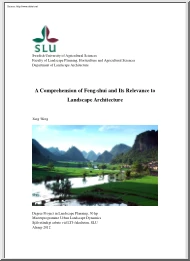A doksi online olvasásához kérlek jelentkezz be!
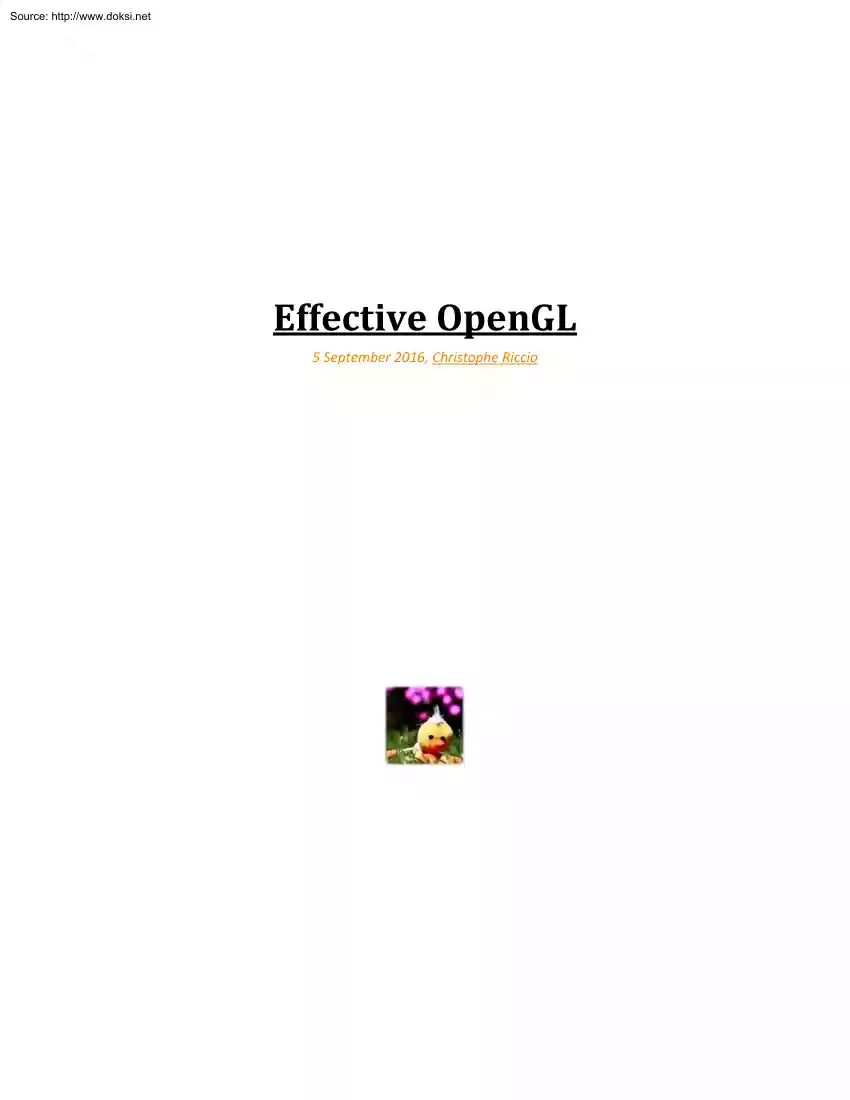
A doksi online olvasásához kérlek jelentkezz be!
Nincs még értékelés. Legyél Te az első!
Mit olvastak a többiek, ha ezzel végeztek?
Tartalmi kivonat
Source: http://www.doksinet Effective OpenGL 5 September 2016, Christophe Riccio Source: http://www.doksinet Table of Contents 0. Cross platform support 3 1. Internal texture formats 4 2. Configurable texture swizzling 5 3. BGRA texture swizzling using texture formats 6 4. Texture alpha swizzling 7 5. Half type constants 8 6. Color read format queries 9 7. sRGB texture 10 8. sRGB framebuffer object 11 9. sRGB default framebuffer 12 10. sRGB framebuffer blending precision 13 11. Compressed texture internal format support 14 12. Sized texture internal format support 15 13. Surviving without gl DrawID 16 14. Cross architecture control of framebuffer restore and resolve to save bandwidth 17 15 Building platform specific code paths 18 16 Max texture sizes 19 17 Hardware compression format support 20 18 Draw buffers differences between APIs 21 19 iOS OpenGL ES extensions 22 20 Asynchronous pixel transfers 23 Change log 24 Source:
http://www.doksinet 0. Cross platform support Initially released on January 1992, OpenGL has a long history which led to many versions; market specific variations such as OpenGL ES in July 2003 and WebGL in 2011; a backward compatibility break with OpenGL core profile in August 2009; and many vendor specifics, multi vendors (EXT), standard (ARB, OES), and cross API extensions (KHR). OpenGL is massively cross platform but it doesn’t mean it comes automagically. Just like C and C++ languages, it allows cross platform support but we have to work hard for it. The amount of work depends on the range of the applicationtargeted market Across vendors? Eg: AMD, ARM, Intel, NVIDIA, PowerVR and Qualcomm GPUs Across hardware generations? Eg: Tesla, Fermi, Kepler, Maxwell and Pascal architectures. Across platforms? Eg: macOS, Linux and Windows or Android and iOS. Across languages? Eg: C with OpenGL ES and Javascript with WebGL Before the early 90s, vendor specific graphics APIs were the norm
driven by hardware vendors. Nowadays, vendor specific graphics APIs are essentially business decisions by platform vendors. For example, in my opinion, Metal is design to lock developers to the Apple ecosystem and DirectX 12 is a tool to force users to upgrade to Windows 10. Only in rare cases, such as Playstation libgnm, vendor specific graphics APIs are actually designed for providing better performance. Using vendor specific graphics APIs leads applications to cut themselves out a part of a possible market share. Metal or DirectX based software won’t run on Android or Linux respectively. However, this might be just fine for the purpose of the software or the company success. For example, PC gaming basically doesn’t exist outside of Windows, so why bothering using another API than DirectX? Similarly, the movie industry is massively dominated by Linux and NVIDIA GPUs so why not using OpenGL like a vendor specific graphics API? Certainly, vendor extensions are also designed for
this purpose. For many software, there is just no other choice than supporting multiple graphics APIs. Typically, minor platforms rely on OpenGL APIs because of platform culture (Linux, Raspberry Pi, etc) or because they don’t have enough weight to impose their own APIs to developers (Android, Tizen, Blackberry, SamsungTV, etc). Not using standards can lead platform to failure because the developer entry cost to the platform is too high. An example might be Windows Phone. However, using standards don’t guarantee success but at least developers can leverage previous work reducing platform support cost. In many cases, the multiplatform design of OpenGL is just not enough because OpenGL support is controlled by the platform vendors. We can identify at least three scenarios: The platform owner doesn’t invest enough on its platform; the platform owner want to lock developers to its platform; the platform is the bread and butter of the developers. On Android, drivers are simply not
updated on any devices but the ones from Google and NVIDIA. Despite, new versions of OpenGL ES or new extensions being released, these devices are never going to get the opportunity to expose these new features let alone getting drivers bug fixes. Own a Galaxy S7 for its Vulkan support? #lol This scenario is a case of lack of investment in the platform, after all, these devices are already sold so why bother? Apple made the macOS OpenGL 4.1 and iOS OpenGL ES 30 drivers which are both crippled and outdated For example, this result in no compute shader available on macOS or iOS with OpenGL/ES. GPU vendors have OpenGL/ES drivers with compute support, however, they can’t make their drivers available on macOS or iOS due to Apple control. As a result, we have to use Metal on macOS and iOS for compute shaders. Apple isn’t working at enabling compute shader on its platforms for a maximum of developers; it is locking developers to its platforms using compute shaders as a leverage. These
forces are nothing new: Originally, Windows Vista only supported OpenGL through Direct3D emulation Finally, OpenGL is simply not available on some platform such as Playstation 4. The point is that consoles are typically the bread and butter of millions budgets developers which will either rely on an exist engine or implement the graphics API as a marginal cost, because the hardware is not going to move for years, for the benefit of an API cut for one ASIC and one system. This document is built from experiences with the OpenGL ecosystem to ship cross-platform software. It is designed to assist the community to use OpenGL functionalities where we need them within the complex graphics APIs ecosystem. Source: http://www.doksinet 1. Internal texture formats OpenGL expresses the texture format through the internal format and the external format, which is composed of the format and the type as glTexImage2D declaration illustrates: glTexImage2D(GLenum target, GLint level, GLint
internalformat, GLsizei width, GLsizei height, GLint border, GLenum format, GLenum type, const void* pixels); Listing 1.1: Internal and external formats using glTexImage2D The internal format is the format of the actual storage on the device while the external format is the format of the client storage. This API design allows the OpenGL driver to convert the external data into any internal format storage However, while designing OpenGL ES, the Khronos Group decided to simplify the design by forbidding texture conversions(ES 2.0, section 371) and allowing the actual internal storage to be platform dependent to ensure a larger hardware ecosystem support. As a result, it is specified in OpenGL ES 20 that the internalformat argument must match the format argument. glTexImage2D(GL TEXTURE 2D, 0, GL RGBA, Width, Height, 0, GL RGBA, GL UNSIGNED BYTE, Pixels); Listing 1.2: OpenGL ES loading of a RGBA8 image This approach is also supported by OpenGL compatibility profile however it will
generate an OpenGL error with OpenGL core profile which requires sized internal formats. glTexImage2D(GL TEXTURE 2D, 0, GL RGBA8, Width, Height, 0, GL RGBA, GL UNSIGNED BYTE, Pixels); Listing 1.3: OpenGL core profile and OpenGL ES 30 loading of a RGBA8 image Additionally, texture storage (GL 4.2 / GL ARB texture storage and ES 30 / GL EXT texture storage) requires using sized internal formats as well. glTexStorage2D(GL TEXTURE 2D, 1, GL RGBA8, Width, Height); glTexSubImage2D(GL TEXTURE 2D, 0, 0, 0, Width, Height, GL RGBA, GL UNSIGNED BYTE, Pixels); Listing 1.4: Texture storage allocation and upload of a RGBA8 image Sized internal format support: Texture storage API OpenGL core and compatibility profile OpenGL ES 3.0 WebGL 2.0 Unsized internal format support: OpenGL compatibility profile OpenGL ES WebGL Source: http://www.doksinet 2. Configurable texture swizzling OpenGL provides a mechanism to swizzle the components of a texture before returning
the samples to the shader. For example, it allows loading a BGRA8 or ARGB8 client texture to OpenGL RGBA8 texture object without a reordering of the CPU data. Introduced with GL EXT texture swizzle, this functionally was promoted through GL ARB texture swizzle extension and included in OpenGL ES 3.0 to OpenGL 3.3 specification With OpenGL 3.3 and OpenGL ES 30, loading a BGRA8 texture is done using the following approach shown in listing 21 GLint const Swizzle[] = {GL BLUE, GL GREEN, GL RED, GL ALPHA}; glTexParameteri(GL TEXTURE 2D, GL TEXTURE SWIZZLE R, Swizzle[0]); glTexParameteri(GL TEXTURE 2D, GL TEXTURE SWIZZLE G, Swizzle[1]); glTexParameteri(GL TEXTURE 2D, GL TEXTURE SWIZZLE B, Swizzle[2]); glTexParameteri(GL TEXTURE 2D, GL TEXTURE SWIZZLE A, Swizzle[3]); glTexImage2D(GL TEXTURE 2D, 0, GL RGBA8, Width, Height, 0, GL RGBA, GL UNSIGNED BYTE, Pixels); Listing 2.1: OpenGL 33 and OpenGL ES 30 BGRA texture swizzling, a channel at a time Alternatively, OpenGL 3.3, GL ARB texture
swizzle and GL EXT texture swizzle provide a slightly different approach to setup all components at once as shown in listing 2.2 GLint const Swizzle[] = {GL BLUE, GL GREEN, GL RED, GL ALPHA}; glTexParameteriv(GL TEXTURE 2D, GL TEXTURE SWIZZLE RGBA, Swizzle); glTexImage2D(GL TEXTURE 2D, 0, GL RGBA8, Width, Height, 0, GL RGBA, GL UNSIGNED BYTE, Pixels); Listing 2.2: OpenGL 33 BGRA texture swizzling, all channels at once: Unfortunately, neither WebGL 1.0 or WebGL 20 support texture swizzle due to the performance impact that implementing such feature on top of Direct3D would have. Support: Any OpenGL 3.3 or OpenGL ES 30 driver MacOSX 10.8 through GL ARB texture swizzle using the OpenGL 32 core driver Intel SandyBridge through GL EXT texture swizzle Source: http://www.doksinet 3. BGRA texture swizzling using texture formats OpenGL supports GL BGRA external format to load BGRA8 source textures without requiring the application to swizzle the client data. This is done using
the following code: glTexImage2D(GL TEXTURE 2D, 0, GL RGBA8, Width, Height, 0, GL BGRA, GL UNSIGNED BYTE, Pixels); Listing 3.1: OpenGL core and compatibility profiles BGRA swizzling with texture image glTexStorage2D(GL TEXTURE 2D, 1, GL RGBA8, Width, Height); glTexSubImage2D(GL TEXTURE 2D, 0, 0, 0, Width, Height, GL BGRA, GL UNSIGNED BYTE, Pixels); Listing 3.2: OpenGL core and compatibility profiles BGRA swizzling with texture storage This functionality isn't available with OpenGL ES. While, it's not useful for OpenGL ES 30 that has texture swizzling support, OpenGL ES 2.0 relies on some extensions to expose this feature however it exposed differently than OpenGL because by design, OpenGL ES doesn’t support format conversions including component swizzling. Using the GL EXT texture format BGRA8888 or GL APPLE texture format BGRA8888 extensions, loading BGRA textures is done with the code in listing 3.3 glTexImage2D(GL TEXTURE 2D, 0, GL BGRA EXT, Width, Height, 0, GL BGRA
EXT, GL UNSIGNED BYTE, Pixels); Listing 3.3: OpenGL ES BGRA swizzling with texture image Additional when relying on GL EXT texture storage (ES2), BGRA texture loading requires sized internal format as shown by listing 3.4 glTexStorage2D(GL TEXTURE 2D, 1, GL BGRA8 EXT, Width, Height); glTexSubImage2D(GL TEXTURE 2D, 0, 0, 0, Width, Height, GL BGRA, GL UNSIGNED BYTE, Pixels); Listing 3.4: OpenGL ES BGRA swizzling with texture storage Support: Any driver supporting OpenGL 1.2 or GL EXT bgra including OpenGL core profile Adreno 200, Mali 400, PowerVR series 5, Tegra 3, Videocore IV and GC1000 through GL EXT texture format BGRA8888 iOS 4 and GC1000 through GL APPLE texture format BGRA8888 PowerVR series 5 through GL IMG texture format BGRA8888 Source: http://www.doksinet 4. Texture alpha swizzling In this section, we call a texture alpha, a single component texture which data is accessed in the shader with the alpha channel (.a, w, q) With OpenGL compatibility
profile, OpenGL ES and WebGL, this can be done by creating a texture with an alpha format as demonstrated in listings 4.1 and 42 glTexImage2D(GL TEXTURE 2D, 0, GL ALPHA, Width, Height, 0, GL ALPHA, GL UNSIGNED BYTE, Data); Listing 4.1: Allocating and loading an OpenGL ES 20 texture alpha glTexStorage2D(GL TEXTURE 2D, 1, GL ALPHA8, Width, Height); glTexSubImage2D(GL TEXTURE 2D, 0, 0, 0, Width, Height, GL ALPHA, GL UNSIGNED BYTE, Data); Listing 4.2: Allocating and loading an OpenGL ES 30 texture alpha Texture alpha formats have been removed in OpenGL core profile. An alternative is to rely on rg texture formats and texture swizzle as shown by listings 4.3 and 44 glTexParameteri(GL TEXTURE 2D, GL TEXTURE SWIZZLE R, GL ZERO); glTexParameteri(GL TEXTURE 2D, GL TEXTURE SWIZZLE G, GL ZERO); glTexParameteri(GL TEXTURE 2D, GL TEXTURE SWIZZLE B, GL ZERO); glTexParameteri(GL TEXTURE 2D, GL TEXTURE SWIZZLE A, GL RED); glTexImage2D(GL TEXTURE 2D, 0, GL R8, Width, Height, 0, GL RED, GL UNSIGNED
BYTE, Data); Listing 4.3: OpenGL 33 and OpenGL ES 30 texture alpha Texture red format was introduced on desktop with OpenGL 3.0 and GL ARB texture rg On OpenGL ES, it was introduced with OpenGL ES 3.0 and GL EXT texture rg It is also supported by WebGL 20 Unfortunately, OpenGL 3.2 core profile doesn't support either texture alpha format or texture swizzling A possible workaround is to expend the source data to RGBA8 which consumes 4 times the memory but is necessary to support texture alpha on MacOSX 10.7 Support: Texture red format is supported on any OpenGL 3.0 or OpenGL ES 30 driver Texture red format is supported on PowerVR series 5, Mali 600 series, Tegra and Bay Trail on Android through GL EXT texture rg Texture red format is supported on iOS through GL EXT texture rg Source: http://www.doksinet 5. Half type constants Half-precision floating point data was first introduced by GL NV half float for vertex attribute data and exposed using the constant GL
HALF FLOAT NV whose value is 0x140B. This extension was promoted to GL ARB half float vertex renaming the constant to GL HALF FLOAT ARB but keeping the same 0x140B value. This constant was eventually reused for GL ARB half float pixel, GL ARB texture float and promoted to OpenGL 3.0 core specification with the name GL HALF FLOAT and the same 0x140B value Unfortunately, GL OES texture float took a different approach and exposed the constant GL HALF FLOAT OES with the value 0x8D61. However, this extension never made it to OpenGL ES core specification as OpenGL ES 30 reused the OpenGL 3.0 value for GL HALF FLOAT GL OES texture float remains particularly useful for OpenGL ES 20 devices and WebGL 10 which also has a WebGL flavor of GL OES texture float extension. Finally, just like regular RGBA8 format, OpenGL ES 2.0 requires an unsized internal format for floating point formats Listing 5.1 shows how to correctly setup the enums to create a half texture across APIs GLenum const Type =
isES20 || isWebGL10 ? GL HALF FLOAT OES : GL HALF FLOAT; GLenum const InternalFormat = isES20 || isWebGL10 ? GL RGBA : GL RGBA16F; // Allocation of a half storage texture image glTexImage2D(GL TEXTURE 2D, 0, InternalFormat, Width, Height, 0, GL RGBA, Type, Pixels); // Setup of a half storage vertex attribute glVertexAttribPointer(POSITION, 4, Type, GL FALSE, Stride, Offset); Listing 5.1: Multiple uses of half types with OpenGL, OpenGL ES and WebGL Support: All OpenGL 3.0 and OpenGL ES 30 implementations OpenGL ES 2.0 and WebGL 10 through GL OES texture float extensions Source: http://www.doksinet 6. Color read format queries OpenGL allows reading back pixels on the CPU side using glReadPixels. OpenGL ES provides implementation dependent formats queries to figure out the external format to use for the current read framebuffer. For OpenGL ES compatibility, these queries were added to OpenGL 4.1 core specification with GL ARB ES2 compatibility When the format is expected
to represent half data, we may encounter the enum issue discussed in section 5 in a specific corner case. To work around this issue, listing 6.1 proposes to check always for both GL HALF FLOAT and GL HALF FLOAT OES even when only targeting OpenGL ES 2.0 GLint ReadType = DesiredType; GLint ReadFormat = DesiredFormat; if(HasImplementationColorRead) { glGetIntegerv(GL IMPLEMENTATION COLOR READ TYPE, &ReadType); glGetIntegerv(GL IMPLEMENTATION COLOR READ FORMAT, &ReadFormat); } std::size t ReadTypeSize = 0; switch(ReadType){ case GL FLOAT: ReadTypeSize = 4; break; case GL HALF FLOAT: case GL HALF FLOAT OES: ReadTypeSize = 2; break; case GL UNSIGNED BYTE: ReadTypeSize = 1; break; default: assert(0); } std::vector<unsigned char> Pixels; Pixels.resize(components(ReadFormat) * ReadTypeSize Width Height); glReadPixels(0, 0, Width, Height, ReadFormat, ReadType, &Pixels[0]); Listing 6.1: OpenGL ES 20 and OpenGL 41 color read format Many OpenGL ES drivers don’t actually
support OpenGL ES 2.0 anymore When we request an OpenGL ES 20 context, we get a context for the latest OpenGL ES version supported by the drivers. Hence, these OpenGL ES implementations, queries will always return GL HALF FLOAT. Support: All OpenGL 4.1, OpenGL ES 20 and WebGL 10 implementations supports read format queries All OpenGL implementations will perform a conversion to any desired format Source: http://www.doksinet 7. sRGB texture sRGB texture is the capability to perform sRGB to linear conversions while sampling a texture. It is a very useful feature for linear workflows. sRGB textures have been introduced to OpenGL with GL EXT texture sRGB extensions later promoted to OpenGL 2.1 specification. With OpenGL ES, it was introduced with GL EXT sRGB which was promoted to OpenGL ES 30 specification Effectively, this feature provides an internal format variation with sRGB to linear conversion for some formats: GL RGB8 => GL SRGB8 ; GL RGBA8 => GL SRGB8 ALPHA8. The
alpha channel is expected to always store linear data, as a result, sRGB to linear conversions are not performed on that channel. OpenGL ES supports one and two channels sRGB formats through GL EXT texture sRGB R8 and GL EXT texture sRGB RG8 but these extensions are not available with OpenGL. However, OpenGL compatibility profile supports GL SLUMINANCE8 for single channel sRGB texture format. Why not storing directly linear data? Because the non-linear property of sRGB allows increasing the resolution where it matters more of the eyes. Effectively, sRGB formats are trivial compression formats Higher bit-rate formats are expected to have enough resolution that no sRGB variations is available. Typically, compressed formats have sRGB variants that perform sRGB to linear conversion at sampling. These variants are introduced at the same time than the compression formats are introduced. This is the case for BPTC, ASTC and ETC2, however for older compression formats the situation is more
complex. GL EXT pvrtc sRGB defines PVRTC and PVRTC2 sRGB variants. ETC1 doesn’t have a sRGB variations but GL ETC1 RGB8 OES is equivalent to GL COMPRESSED RGB8 ETC2, despite using different values, which sRGB variation is GL COMPRESSED SRGB8 ETC2. For S3TC, the sRGB variations are defined in GL EXT texture sRGB that is exclusively an OpenGL extension. With OpenGL ES, only GL NV sRGB formats exposed sRGB S3TC formats despite many hardware, such as Intel GPUs, being capable. ATC doesn’t have any sRGB support. Support: All OpenGL 2.1, OpenGL ES 30 and WebGL 20 implementations sRGB R8 is supported by PowerVR 6 and Adreno 400 GPUs on Android sRGB RG8 is supported by PowerVR 6 on Android Adreno 200, GCXXX, Mali 4XX, PowerVR 5 and Videocore IV doesn’t support sRGB textures WebGL doesn’t exposed sRGB S3TC, only Chrome exposes GL EXT sRGB Known bugs: Intel OpenGL ES drivers (4352) doesn’t expose sRGB S3TC formats while it’s supported NVIDIA ES
drivers (355.00) doesn’t list sRGB S3TC formats with GL COMPRESSED TEXTURE FORMATS query AMD driver (16.71) doesn’t perform sRGB conversion on texelFetch[Offset] functions Source: http://www.doksinet 8. sRGB framebuffer object sRGB framebuffer is the capability of converting from linear to sRGB on framebuffer writes and reading converting from sRGB to linear on framebuffer read. It requires sRGB textures used as framebuffer color attachments and only apply to the sRGB color attachments. It is a very useful feature for linear workflows sRGB framebuffers have been introduced to OpenGL with GL EXT framebuffer sRGB extension later promoted to GL ARB framebuffer sRGB extension and into OpenGL 2.1 specification On OpenGL ES, the functionality was introduced with GL EXT sRGB which was promoted to OpenGL ES 3.0 specification OpenGL and OpenGL ES sRGB framebuffer have few differences. With OpenGL ES, framebuffer sRGB conversion is automatically performed for framebuffer attachment using
sRGB formats. With OpenGL, framebuffer sRGB conversions must be explicitly enabled: glEnable(GL FRAMEBUFFER SRGB) OpenGL ES has the GL EXT sRGB write control extension to control the sRGB conversion however a difference remains: With OpenGL, framebuffer sRGB conversions are disabled by default while on OpenGL ES sRGB conversions are enabled by default. WebGL 2.0 supports sRGB framebuffer object However, WebGL 10 has very limited support through GL EXT sRGB which is only implemented by Chrome to date. A possibility workaround is to use a linear format framebuffer object, such as GL RGBA16F, and use a linear to sRGB shader to blit results to the default framebuffer. With this is a solution to allow a linear workflow, the texture data needs to be linearized offline. HDR formats are exposed in WebGL 10 by GL OES texture half float and GL OES texture float extensions. With WebGL, there is no equivalent for OpenGL ES GL EXT sRGB write control. Support: All OpenGL 2.1+,
OpenGL ES 30 and WebGL 20 implementations GL EXT sRGB is supported by Adreno 200, Tegra, Mali 60, Bay Trail GL EXT sRGB is supported by WebGL 1.0 Chrome implementations GL EXT sRGB write control is supported by Adreno 300, Mali 600, Tegra and Bay Trail Bugs: OSX 10.8 and older with AMD HD 6000 and older GPUs have a bug where sRGB conversions are performed even on linear framebuffer attachments if GL FRAMEBUFFER SRGB is enabled References: The sRGB Learning Curve The Importance of Terminology and sRGB Uncertainty Source: http://www.doksinet 9. sRGB default framebuffer While sRGB framebuffer object is pretty straightforward, sRGB default framebuffer is pretty complex. This is partially due to the interaction with the window system but also driver behaviors inconsistencies that is in some measure the responsibility of the specification process. On Windows and Linux, sRGB default framebuffer is exposed by [WGL|GLX] EXT framebuffer sRGB extensions for AMD and NVIDIA
implementations but on Intel and Mesa implementations, it is exposed by the promoted [WGL|GLX] ARB framebuffer sRGB extensions which text never got written. In theory, these extensions provide two functionalities: They allow performing sRGB conversions on the default framebuffer and provide a query to figure out whether the framebuffer is sRGB capable as shown in listing 9.1 and 92 glGetIntegerv(GL FRAMEBUFFER SRGB CAPABLE EXT, &sRGBCapable); Listing 9.1: Using [WGL|GLX] EXT framebuffer sRGB, is the default framebuffer sRGB capable? glGetFramebufferAttachmentParameteriv( GL DRAW FRAMEBUFFER, GL BACK LEFT, GL FRAMEBUFFER ATTACHMENT COLOR ENCODING, &Encoding); Listing 9.2: Using [WGL|GLX] ARB framebuffer sRGB, is the default framebuffer sRGB capable? AMD and NVIDIA drivers support the approach from listing 9.2 but regardless the approach, AMD drivers claims the default framebuffer is sRGB while NVIDIA drivers claims it’s linear. Intel implementation simply ignore the query
In practice, it’s better to simply not rely on the queries, it’s just not reliable. All OpenGL implementations on desktop perform sRGB conversions when enabled with glEnable(GL FRAMEBUFFER SRGB) on the default framebuffer. The main issue is that with Intel and NVIDIA OpenGL ES implementation on desktop, there is simply no possible way to trigger the automatic sRGB conversions on the default framebuffer. An expensive workaround is to do all the rendering into a linear framebuffer object and use an additional shader pass to manually performance the final linear to sRGB conversion. A possible format is GL RGB10A2 to maximum performance when the alpha channel is not useful and when we accept a slight loss of precision (sRGB has the equivalent of up to 12-bit precision for some values). Another option is GL RGBA16F with a higher cost but which can come for nearly free with HDR rendering. EGL has the EGL KHR gl colorspace extension to explicitly specify the default framebuffer
colorspace. This is exactly what we need for CGL, WGL and GLX. HTML5 canvas doesn’t support color space but there is a proposal Bugs: Intel OpenGL ES drivers (4331) GL FRAMEBUFFER ATTACHMENT COLOR ENCODING query is ignored NVIDIA drivers (368.22) returns GL LINEAR with GL FRAMEBUFFER ATTACHMENT COLOR ENCODING query on the default framebuffer but perform sRGB conversions anyway With OpenGL ES drivers on WGL (NVIDIA & Intel), there is no possible way to perform sRGB conversions on the default framebuffer Source: http://www.doksinet 10. sRGB framebuffer blending precision sRGB8 format allows a different repartition of the precisions on a RGB8 storage. Peak precision is about 12bits on small values but this is at the cost of only 6bits precision on big values. sRGB8 provides a better precision where it matters the most for the eyes sensibility and tackle perfectly some use cases just particle systems rendering. While rendering particle systems, we typically accumulate
many small values which sRGB8 can represent with great precisions. RGB10A2 also has great RGB precision however a high precision alpha channel is required for soft particles. To guarantee that the framebuffer data precision is preserved during blending, OpenGL has the following language: “Blending computations are treated as if carried out in floating-point, and will be performed with a precision and dynamic range no lower than that used to represent destination components.” OpenGL 4.5 - 17361 Blend Equation / OpenGL ES 32 - 15151 Blend Equation Unfortunately, figure 10.1 shows that NVIDIA support of sRGB blending is really poor RGB8 blending on AMD C.I RGB8 blending on Intel Haswell RGB8 blending on NV Maxwell sRGB8 blending on AMD C.I sRGB8 blending on Intel Haswell sRGB8 blending on NV Maxwell Figure 10.1: Blending precision experiment: Rendering with lot of blended point sprites Outer circle uses very small alpha values; inner circle uses relative big alpha values.
Tile based GPUs typically perform blending using the shader core ALUs avoiding the blending precision concerns. Bug: NVIDIA drivers (368.69) seem to crop sRGB framebuffer precision to 8 bit linear while performing blending Source: http://www.doksinet 11. Compressed texture internal format support OpenGL, OpenGL ES and WebGL provide the queries in listing 11.1 to list the supported compressed texture formats by the system. GLint NumFormats = 0; glGetIntegerv(GL NUM COMPRESSED TEXTURE FORMATS, &NumFormats); std::vector<GLint> Formats(static cast<std::size t>(NumFormats)); glGetIntegerv(GL COMPRESSED TEXTURE FORMATS, &Formats); Listing 11.1: Querying the list of supported compressed format This functionality is extremely old and was introduced with GL ARB texture compression and OpenGL 1.3 later inherited by OpenGL ES 2.0 and WebGL 10 Unfortunately, drivers support is unreliable on AMD, Intel and NVIDIA implementations with many compression formats missing.
However, traditionally mobile vendors (ARM, Imagination Technologies, Qualcomm) seems to implement this functionality correctly. An argument is that this functionality, beside being very convenient, is not necessary because the list of supported compressed formats can be obtained by checking OpenGL versions and extensions strings. The list of required compression formats is listed appendix C of the OpenGL 4.5 and OpenGL ES 32 specifications Unfortunately, due to patent troll, S3TC formats are supported only through extensions. To save time, listing 112 summarizes the versions and extensions to check for each compression format. Formats OpenGL OpenGL ES S3TC sRGB S3TC GL EXT texture compression s3tc GL EXT texture compression s3tc & GL EXT texture sRGB 3.0, GL ARB texture compression rgtc 4.2, GL ARB texture compression bptc 4.3, GL ARB ES3 compatibility 4.3, GL ARB ES3 compatibility GL KHR texture compression astc ldr GL EXT texture compression s3tc GL NV sRGB formats RGTC1,
RGTC2 BPTC ETC1 ETC2, EAC ASTC 2D Sliced ASTC 3D ASTC 3D ATC PVRTC1 PVRTC2 sRGB PVRTC 1 & 2 GL OES compressed ETC1 RGB8 texture 3.0 3.2 GL OES texture compression astc GL KHR texture compression astc ldr GL KHR texture compression astc sliced 3d GL OES texture compression astc GL AMD compressed ATC texture GL IMG texture compression pvrtc GL IMG texture compression pvrtc2 GL EXT pvrtc sRGB Listing 11.2: OpenGL versions and extensions to check for each compressed texture format WebGL 2.0 supports ETC2 and EAC and provides many extensions: WEBGL compressed texture s3tc, WEBGL compressed texture s3tc srgb, WEBGL compressed texture etc1, WEBGL compressed texture es3, WEBGL compressed texture astc, WEBGL compressed texture atc and WEBGL compressed texture pvrtc Support: Apple OpenGL drivers don’t support BPTC Only Broadwell support ETC2 & EAC formats and Skylake support ASTC on desktop in hardware GL COMPRESSED RGB8 ETC2 and GL ETC1 RGB8 OES are different enums
that represent the same data Bugs: NVIDIA GeForce and Tegra driver don’t list RGBA DXT1, sRGB DXT and RGTC formats and list ASTC formats and palette formats that aren’t exposed as supported extensions AMD driver (13441) and Intel driver (4454) doesn’t list sRGB DXT, LATC and RGTC formats Intel driver (4474) doesn’t support ETC2 & EAC (even through decompression) on Haswell Source: http://www.doksinet 12. Sized texture internal format support Required texture formats are described section 8.51 of the OpenGL 45 and OpenGL ES 32 specifications Unlike compressed formats, there is no query to list them and it’s required to check both versions and extensions. To save time, listing 12.1 summarizes the versions and extensions to check for each texture format Formats OpenGL OpenGL ES WebGL GL R8, GL RG8 GL RGB8, GL RGBA8 GL SR8 GL SRG8 GL SRGB8, GL SRGB8 ALPHA8 3.0, GL ARB texture rg 1.1 N/A N/A 3.0, GL EXT texture sRGB 3.0, GL EXT texture rg 2.0 GL EXT
texture sRGB R8 GL EXT texture sRGB RG8 3.0, GL EXT sRGB GL R16, GL RG16, GL RGB16, GL RGBA16, GL R8 SNORM, GL RG8 SNORM, GL RGBA8 SNORM GL RGB8 SNORM, GL R16 SNORM, GL RG16 SNORM, GL RGBA16 SNORM GL RGB16 SNORM GL R8UI, GL RG8UI, GL R16UI, GL RG16UI, GL R32UI, GL RG32UI, GL R8I, GL RG8I, GL R16I, GL RG16I, GL R32I, GL RG32I GL RGB8UI, GL RGBA8UI, GL RGB16UI, GL RGBA16UI, GL RGB32UI, GL RGBA32UI, GL RGB8I, GL RGBA8I, GL RGB16I, GL RGBA16I, GL RGB32I, GL RGBA32I GL RGBA4, GL R5G6B5, GL RGB5A1 GL RGB10A2 GL RGB10 A2UI GL R16F, GL RG16F, GL RGB16F, GL RGBA16F GL R32F, GL RG32F, GL RGB32F, GL RGBA32F GL RGB9 E5 1.1 GL EXT texture norm16 2.0 1.0 N/A N/A 2.0, GL EXT sRGB N/A 3.0, GL EXT texture snorm 3.0, GL EXT render snorm 2.0 3.0, GL EXT texture snorm 3.0, GL EXT texture snorm 2.0 3.0, GL EXT texture snorm 3.0, GL ARB texture rg 3.0 GL EXT render snorm, GL EXT texture norm16 GL EXT texture norm16 3.0 3.0, GL EXT texture integer 3.0 2.0 1.1 1.1 3.3, GL ARB texture rgb10 a2ui
3.0, GL ARB texture float 2.0 3.0 3.0 3.0, GL OES texture half float 3.0, GL OES texture float 3.0 1.0 2.0 2.0 2.0 3.0 2.0 3.0 2.0 1.0 2.0 3.0, GL ARB depth buffer float 3.0 2.0 4.3, GL ARB texture stencil8 3.1 N/A GL R11F G11F B10F GL DEPTH COMPONENT16 GL DEPTH COMPONENT24, GL DEPTH24 STENCIL8 GL DEPTH COMPONENT32F, GL DEPTH32F STENCIL8 GL STENCIL8 3.0, GL ARB texture float 3.0, GL EXT texture shared exponent 3.0, GL EXT packed float 1.0 1.0 Listing 12.1: OpenGL versions and extensions to check for each texture format 2.0 2.0 2.0 Many restrictions apply on texture formats: Multisampling support, mipmap generation, renderable, filtering mode, etc. For multisampling support, a query was introduced in OpenGL ES 3.0 and then exposed in OpenGL 42 and GL ARB internalformat query. However, typically all these restrictions are listed in the OpenGL specifications directly To expose these limitations through queries, GL ARB internalformat query2 was introduce with OpenGL 4.3 A
commonly used alternative to checking versions and extensions, consists in creating a texture and then calling glGetError at the beginning of the program to initialize a table of available texture formats. If the format is not supported, then glGetError will return a GL INVALID ENUM error. However, OpenGL doesn’t guarantee the implementation behavior after an error. Typically, implementations will just ignore the OpenGL command but an implementation could simply quit the program. This is the behavior chosen by SwiftShader Source: http://www.doksinet 13. Surviving without gl DrawID With GPU driven rendering, we typically need an ID to access per draw data just like instancing has with gl InstanceID. With typically draw calls, we can use a default vertex attribute or a uniform. Unfortunately, neither is very efficient and this is why Vulkan introduced push constants. However, GPU driven rendering thrives with multi draw indirect but default attributes, uniforms or push constants
can’t be used to provide an ID per draw of a multi draw call. For this purpose, GL ARB shader draw parameters extension introduced the gl DrawID where the first draw has the value 0, the second the value 1, etc. Unfortunately, this functionality is only supported on AMD and NVIDIA GPUs since Southern Islands and Fermi respectively. Furthermore, on implementation to date, gl DrawID doesn’t always provide the level of performance we could expect A first native, and actually invalid, alternative consists in emulating the per-draw ID using a shader atomic counter. Using a first vertex provoking convention, when gl VertexID and gl InstanceID are both 0, the atomic counter is incremented by one. Unfortunately, this idea is wrong due to the nature of GPU architectures so that OpenGL doesn't guarantee the order of executions of shader invocations and atomics. As a result, we can't expect even expect that the first draw will be identified with the value 0. On AMD hardware, we
almost obtain the desired behavior but not 100% all the time On NVIDIA hardware atomic counters execute asynchronously which nearly guarantee that we will never get the behavior we want. Fortunately, there is a faster and more flexible method. This method leverages the computation of element of a vertex attribute shown in listing 13.1 floor(<gl InstanceID> / <divisor>) + <baseinstance> Listing 13.1: Computation of the element of a vertex array for a non-zero attribute divisor Using 1 has a value for divisor, we can use the <baseinstance> parameter as an offset in the DrawID array buffer to provide an arbitrary but deterministic DrawID value per draw call. The setup of a vertex array object with one attribute used as per draw identifier is shown in listing 13.2 glGenVertexArrays(1, &VertexArrayName); glBindVertexArray(VertexArrayName); glBindBuffer(GL ARRAY BUFFER, BufferName[buffer::DRAW ID]); glVertexAttribIPointer(DRAW ID, 1, GL UNSIGNED INT,
sizeof(glm::uint), 0); glVertexAttribDivisor(DRAW ID, 1); glEnableVertexAttribArray(DRAW ID); glBindBuffer(GL ELEMENT ARRAY BUFFER, BufferName[buffer::ELEMENT]); Listing 13.2: Creating a vertex array object with a DrawID attribute This functionality is a great fit for multi draw indirect but it also works fine with tight loops, providing an individual per draw identifier per call without setting a single state. Support: Base instance is an OpenGL 4.0 and GL ARB base instance feature Base instance is available on GeForce 8, Radeon HD 2000 series and Ivry Bridge Base instance is exposed on OpenGL ES through GL EXT base instance Base instance is only exposed on mobile on Tegra SoCs since K1 Source: http://www.doksinet 14. Cross architecture control of framebuffer restore and resolve to save bandwidth A good old trick on immediate rendering GPUs (IMR) is to avoid clearing the colorbuffers when binding a framebuffer to save bandwidth. Additionally, if some pixels
haven’t been written during the rendering of the framebuffer, the rendering of an environment cube map must take place last. The idea is to avoid writing pixels that will be overdraw anyway However, this trick can cost performance on tile based GPUs (TBR) where the rendering is performed on on-chip memory which behaves as an intermediate buffer between the execution units and the graphics memory as shown in figure 14.1 Figure 14.1: Data flow on tile based GPUs On immediate rendering GPUs, clearing the framebuffer, we write in graphics memory. On tile based GPUs, we write in on-chip memory. Replacing all the pixels by the clear color, we don’t have to restore the graphics memory into tile based memory. To optimize further, we can simply invalidate the framebuffer to notify the driver that the data is not needed Additionally, we can control whether we want to save the data of a framebuffer into graphics memory. When we store the content of a tile, we don’t only store the on-chip
memory into the graphics memory, we also process the list of vertices associated to the tile and perform the multisampling resolution. We call these operations a resolve The OpenGL/ES API allows controlling when the restore and resolve operations are performed as shown in listing 14.2 void BindFramebuffer(GLuint FramebufferName, GLenum Target, GLsizei NumResolve, GLenum Resolve[], GLsizei NumRestore, GLenum Restore[], bool ClearDepthStencil) { if(NumResolve > 0) // Control the attachments we want to flush from on-chip memory to graphics memory. glInvalidateFramebuffer(Target, NumResolve, Resolve); glBindFramebuffer(Target, FramebufferName); if(NumRestore > 0) // Control the attachments we want to fetch from graphics memory to on-chip memory. glInvalidateFramebuffer(Target, NumRestore, Restore); if(ClearDepthStencil && Target != GL READ FRAMEBUFFER) glClear(GL DEPTH BUFFER BIT | GL STENCIL BUFFER BIT); } Listing 14.2: Code sample showing how to control tile restore and
resolve with the OpenGL/ES API A design trick is to encapsulate glBindFramebuffer in a function with arguments that control restore and resolve to guarantees that each time we bind a framebuffer, we consider the bandwidth consumption. These considerations should also take place when calling SwapBuffers functions. We can partial invalidate a framebuffer, however, this is generally suboptimal as parameter memory can’t be freed. When glInvalidateFramebuffer and glDiscardFramebufferEXT are not supported, glClear is a good fallback to control restore but glInvalidateFramebuffer can be used all both IMR and TBR GPUs in a unique code path without performance issues. Support: GL EXT discard framebuffer extension is largely supported: Adreno 200, BayTrail, Mali 400, Mesa, PowerVR SGX, Videocore IV and Vivante GC 800 and all ES3.0 devices glInvalidateFramebuffer is available on all ES 3.0 devices ; GL43 and GL ARB invalidate subdata including GeForce 8, Radeon HD 5000, Intel
Haswell devices References: Performance Tuning for Tile-Based Architectures, Bruce Merry, 2012 How to correctly handle framebuffers, Peter Harris, 2014 Source: http://www.doksinet 15 Building platform specific code paths It is often necessary to detect the renderer to workaround bugs or performance issues and more generally to define a platform specific code path. For example, with PowerVR GPUs, we don’t have to sort opaque objects front to back Listing 15.1 shows how to detect the most common renderers enum renderer { RENDERER UNKNOWN, RENDERER ADRENO, RENDERER GEFORCE, RENDERER INTEL, RENDERER MALI, RENDERER POWERVR, RENDERER RADEON, RENDERER VIDEOCORE, RENDERER VIVANTE, RENDERER WEBGL }; renderer InitRenderer() { char const* Renderer = reinterpret cast<char const>(glGetString(GL RENDERER)); if(strstr(Renderer, "Tegra") || strstr(Renderer, "GeForce") || strstr(Renderer, "NV")) return RENDERER GEFORCE; // Mobile, Desktop, Mesa else
if(strstr(Renderer, "PowerVR") || strstr(Renderer, "Apple")) return RENDERER POWERVR; // Android, iOS PowerVR 6+ else if(strstr(Renderer, "Mali")) return RENDERER MALI; else if(strstr(Renderer, "Adreno")) return RENDERER ADRENO; else if(strstr(Renderer, "AMD") || strstr(Renderer, "ATI")) return RENDERER RADEON; // Mesa, Desktop, old drivers else if(strstr(Renderer, "Intel")) return RENDERER INTEL; // Windows, Mesa, mobile else if(strstr(Renderer, "Vivante")) return RENDERER VIVANTE; else if(strstr(Renderer, "VideoCore")) return RENDERER VIDEOCORE; else if(strstr(Renderer, "WebKit") || strstr(Renderer, "Mozilla") || strstr(Renderer, "ANGLE")) return RENDERER WEBGL; // WebGL else return RENDERER UNKNOWN; } Listing 15.1: Code example to detect the most common renderers WebGL is a particular kind of renderer because it typically hides the actual device used because such
information might yield personally-identifiable information to the web page. WEBGL debug renderer info allows detecting the actual device The renderer is useful but often not enough to identify the cases to use a platform specific code path. Additionally, we can rely on the OS versions, the OpenGL versions, the availability of extensions, compiler macros, etc. GL VERSION query may help for further accuracy as hardware vendor took the habit to store the driver version in this string. However, this work only on resent desktop drivers (since 2014) and it requires a dedicated string parser per renderer. On mobile, vendor generally only indicate the OpenGL ES version. However, since Android 6, it seems most vendors expose a driver version including a source version control revision. This is at least the case of Mali, PowerVR and Qualcomm GPUs When building a driver bug workaround, it’s essential to write in the code a detail comment including the OS, vendor, GPU and even the driver
version. This workaround will remain for years, with many people working on the code The comment is necessary to be able to remove some technical debt when the specific platform is no longer supported and to avoid breaking that platform in the meantime. Workarounds are typically hairy, hence, without a good warning, the temptation is huge to just remove it. On desktop, developers interested in very precise identification of a specific driver may use OS specific drivers detection. Support: WEBGL debug renderer info is supported on Chrome, Chromium, Opera, IE and Edge Source: http://www.doksinet 16 Max texture sizes Texture OpenGL ES 2.0 (spec, practice) OpenGL ES 3.0 (spec, practice) OpenGL ES 3.1 (spec, practice) OpenGL 2.x (spec, practice) OpenGL 3.x (spec, practice) OpenGL 4.x (spec, practice) 2D 64, 2048 2048, 4096 2048, 8192 64, 2048 1024, 8192 16384, Cubemap N/A / N/A 2048, 4096 2048, 4096 16, 2048 1024, 8192 16384 3D N/A / N/A 256, 1024 256, 2048 16, 128 256, 2048 2048
Array layers N/A / N/A 256, 256 256, 256 N/A, N/A 256, 2048 2048, 2048 Renderbuffer N/A, 2048 2048, 8192 2048, 8192 N/A, 2048 1024, 4096 16384, 16384 PowerVR Series 5 Series 5XT Series 6 2D 2048 4096 8192 Cubemap N/A N/A 8192 3D N/A N/A 2048 Array layers N/A N/A 2048 Renderbuffer 4096 8192 8192 Adreno 200 series 300 series 400 series 500 series 2D 4096 4096 16384 16384 Cubemap N/A 4096 16384 16384 3D 1024 1024 2048 2048 Array layers N/A 256 2048 2048 Renderbuffer 4096 4096 8192 8192 Mali 400 - 450 series 600 - 800 series 2D 4096 8192 Cubemap N/A 8192 3D N/A 4096 Array layers N/A 2048 Renderbuffer 4096 8192 Videocore IV 2D 2048 Cubemap N/A 3D N/A Array layers N/A Renderbuffer 2048 Vivante GC*000 2D 8192 Cubemap 8192 3D 8192 Array layers 512 Renderbuffer 8192 Intel GMA Sandy Bridge BayTrail Haswell 2D 4096 8192 8192 16384 Cubemap 2048 8192 8192 16384 3D 128 2048 2048 2048 Array layers N/A 2048 2048 2048 Renderbuffer 2048 4096 8192 16384 GeForce
Tegra 2 - 3 Tegra 4 5, 6, 7 series 8 series - Tesla 400 series - Fermi / Tegra K1 1000 series - Pascal 2D 2048 4096 4096 8192 16384 32768 Cubemap 2048 4096 4096 8192 16384 32768 3D N/A N/A 512 2048 2048 16384 Array layers N/A N/A N/A 2048 2048 2048 Renderbuffer 3839 4096 4096 8192 16384 32768 Radeon X000 series HD 2 series HD 5 series 2D 2048 8192 16384 Cubemap 2048 8192 16384 3D 2048 8192 2048 Array layers N/A 8192 2048 Renderbuffer 2048 8192 16384 Source: http://www.doksinet 17 Hardware compression format support On the desktop environments, the texture compression landscape is well established: OpenGL 2.x hardware supports S3TC (BC1 - DXT; BC2 - DXT3; BC3 - DXT5); OpenGL 3.x hardware supports RGTC (BC4 and BC5); and OpenGL 4x hardware supports BPTC (BC6H - BC7). The only caveat is that macOS OpenGL drivers don’t expose BPTC formats On the mobile environments, the texture compression landscape is at the image of fragmentation of the mobile ecosystem. The original
offender, S3TC became the subject of a patent troll that prevented S3TC from mobile adoption As a result, everyone came up with their own formats: ATC, ETC1, PVRTC but it took until OpenGL ES 3.0 for the landscape to simplify with the creation and adoption of a new standard: ETC2. Formats DXT1; BC1 DXT3; BC2 DXT5; BC3 BC4; RGTC1 Description Unorm RGB 4 bits per pixels Unorm RGBA8 8 bits per pixels Unorm RGBA8 8 bits per pixels Unorm and snorm R 4 bits per pixels BC5; RGTC2 Unorm and snorm RG 8 bits per pixels BC6H Ufloat and sfloat RGB 8 bits per pixels BC7 Unorm RGBA 8 bits per pixels ETC, RGB ETC2 Unorm RGB 4 bits per pixels RGBA ETC2 Unorm RGBA 8 bits per pixels R11 EAC Unorm and snorm, R 4 bits per pixels RG11 EAC Unorm and snorm, R 8 bits per pixels ASTC LDR Unorm RGBA variable block size compression. Eg: 12x12: 0.89 bits per pixels; 8x8: 2bits per pixels; 4x4: 8 bits per pixels Sfloat RGBA variable block size. Eg: 12x12: 089 bits per pixels; 8x8: 2bits per
pixels; 4x4: 8 bits per pixels 3D RGBA variable block size. Eg: 3x3x3: 447 bit per pixels; 6x6x6: 0.59 bit per pixels Unorm RGB and RGBA 4 BPP Unorm RGB and RGBA 2 BPP Unorm RGB and RGBA 4 BPP Unorm RGB and RGBA 2 BPP RGB and RGBA, 4 bits and 8 bits per pixels ASTC HDR ASTC 3D PVRTC1 4BPP PVRTC1 2BPP PVRTC2 4BPP PVRTC2 2BPP ATC Table 17.1: List of available formats and hardware support Hardware support GeForce, Intel, Radeon, Tegra GeForce, Intel, Radeon, Tegra GeForce, Intel, Radeon, Tegra GeForce 8, Intel Sandy Bridge, Radeon HD 2000, Tegra GeForce 8, Intel Sandy Bridge, Radeon HD 2000, Tegra GeForce 400, Intel Ivry Bridge; Radeon HD 5000, Tegra GeForce 400, Intel Ivry Bridge; Radeon HD 5000, Tegra Adreno 200; Intel BayTrail; GC100; Mali 400; PowerVR 5; Tegra 3; VideoCore IV Adreno 300; Intel BayTrail; GC1000; Mali T600; PowerVR 6; Tegra K1 Adreno 300; Intel BayTrail; GC1000; Mali T600; PowerVR 6; Tegra K1 Adreno 300; Intel BayTrail; GC1000; Mali T600; PowerVR 6; Tegra K1 Adreno
306 – 400; Intel Broadwell; Mali T600; PowerVR 6XT; Tegra K1 Adreno 500; Mali T600; Intel Skylake Adreno 500; Mali T600 PowerVR 5 PowerVR 5 PowerVR 5XT PowerVR 5XT Adreno 200 Unfortunately, to date (August 2018), there is still 40% of the devices only capable of OpenGL ES 2.0 support Hence, we typically need to ship applications with different assets. As a result, Google Play allows publishing multiple Android APKs so that mobile that requires specific compression formats get the right assets. Source: http://www.doksinet 18 Draw buffers differences between APIs OpenGL 1.0 introduced glDrawBuffer entry point to select whether we want to render in the back buffer or the front buffer for double and single buffering but also left of right buffer for stereo-rendering. Effectively, glDrawBuffer control the default framebuffer destination. With GL EXT framebuffer object, promoted into GL ARB framebuffer object and finally OpenGL 3.0, glDrawBuffers was introduced for multiple
framebuffer attachments. glDrawBuffer may be used for a framebuffer attachment but the bound framebuffer must be a framebuffer object. With OpenGL ES, glDrawBuffers was introduced in OpenGL ES 3.0 but glDrawBuffer remains not available as glDrawBuffers is used as a superset of glDrawBuffer. Unfortunately, this is not the case with OpenGL core where glDrawBuffers was originally designed exclusively for framebuffer objects. This behavior changed with OpenGL 45 and GL ARB ES3 1 compatibility to follow the behavior of OpenGL ES, allowing glDrawBuffers with the default framebuffer. Listing 18.1 shows example of the different approaches to initialize the draw buffers across API versions // OpenGL 3.0 glBindFramebuffer(GL DRAW FRAMEBUFFER, 0); glDrawBuffer(GL BACK); // OpenGL 3.0 glBindFramebuffer(GL DRAW FRAMEBUFFER, FramebufferA); glDrawBuffer(GL COLOR ATTACHMENT0); // OpenGL ES 3.0 ; OpenGL 30 glBindFramebuffer(GL DRAW FRAMEBUFFER, FramebufferB); GLenum const Attachments = {GL COLOR
ATTACHMENT0}; glDrawBuffers(1, &Attachments); // OpenGL ES 3.0 ; OpenGL 30 glBindFramebuffer(GL DRAW FRAMEBUFFER, FramebufferC); GLenum const Attachments[] = {GL COLOR ATTACHMENT0, GL COLOR ATTACHMENT1}; glDrawBuffers(2, &Attachments); // OpenGL ES 3.0 ; OpenGL 45 glBindFramebuffer(GL DRAW FRAMEBUFFER, 0); GLenum const Attachments[] = GL BACK; glDrawBuffers(1, Attachments); Listing 18.1: Initializing draw buffer states for default framebuffer (0) and framebuffer objects When rendering into a depth only framebuffer, OpenGL requires to use glDrawBuffer(GL NONE). This restriction is not present in OpenGL ES 3.0 and was lifted by OpenGL 41 and GL ARB ES2 compatibility as shown in listing 182 // OpenGL ES 2.0 ; OpenGL 30 glBindFramebuffer(GL FRAMEBUFFER, Framebuffer); glFramebufferTexture(GL FRAMEBUFFER, GL DEPTH ATTACHMENT, Texture, 0); if(Api >= GL30 && Api < GL41) glDrawBuffer(GL NONE); Listing 18.2: Initializing a framebuffer without color attachment Support:
Adreno, GeForce, HG Graphics, PowerVR, Radeon GPUs support 8 draw buffers Apple drivers on PowerVR, Mali, Videocore, Vivante only supports 4 draw buffers Reference: Implementing Stereoscopic 3D in Your Applications, Steve Nash, 2010 Source: http://www.doksinet 19 iOS OpenGL ES extensions While Android OpenGL ES support is covered by opengles.gpuinfoorg, iOS support only benefit of a sparse proprietary documentation with few mistakes. This section list the OpenGL ES 20 and 30 extensions supported by iOS releases and GPUs. iOS OpenGL ES features iOS 8.0 Devices iPhone 6, iPad Pro APPLE clip distance APPLE texture packed float APPLE color buffer packed float 8.0 OpenGL ES 3.0 7.0 EXT sRGB EXT pvrtc sRGB 7.0 EXT draw instanced EXT instanced arrays 7.0 MAX VERTEX TEXTURE IMAGE UNITS > 0 7.0 APPLE copy texture levels APPLE sync EXT texture storage EXT map buffer range EXT shader framebuffer fetch EXT discard framebuffer EXT color buffer half float EXT
occlusion query boolean EXT shadow samplers EXT texture rg OES texture half float linear APPLE color buffer packed float APPLE texture packed float OpenGL ES 2.0 IMG texture compression pvrtc EXT debug label, EXT debug marker, EXT shader texture lod EXT separate shader objects OES texture float OES texture half float OES element index uint APPLE rgb 422 APPLE framebuffer multisample APPLE texture format BGRA8888 APPLE texture max level EXT read format bgra OES vertex array object OES depth texture EXT blend minmax OES fbo render mipmap 6.0 iPhone 4s, iPod Touch 5, iPad 2, iPad Mini 1 iPhone 5s, iPad Air, iPad Mini 2, iPod Touch 6 iPhone 4s, iPod Touch 5, iPad 2, iPad Mini 1 iPhone 3Gs, iPod Touch 3, iPad 1 iPhone 3Gs, iPod Touch 3, iPad 1 iPhone 3Gs, iPod Touch 3, iPad 1 OES standard derivatives OES packed depth stencil 3.0 OES rgb8 rgba8 OES depth24 OES mapbuffer IMG read format EXT texture filter anisotropic 2.0 KHR texture compression astc ldr Reference: Unity iOS
Hardware Stats GPUs PowerVR 6XT A8 PowerVR 543 PowerVR 6 - A7 PowerVR 543 and 554 PowerVR 535 PowerVR 535 PowerVR 535 5.0 iPhone 4s, iPod Touch 5, iPad 2, iPad Mini 1 PowerVR 543 and 554 5.0 iPhone 3Gs, iPod Touch 5, iPad 2, iPad mini PowerVR 535 4.0 iPhone 3Gs, iPod Touch 3, iPad 1 PowerVR 535 3.1 iPhone 3Gs, iPod Touch 3, iPad 1 iPhone 3Gs, iPod Touch 3, iPad 1 iPhone 3Gs, iPod Touch 3, iPad 1 PowerVR 535 PowerVR 535 PowerVR 535 Source: http://www.doksinet 20 Asynchronous pixel transfers Asynchronous memory transfer allows copying data from device memory to client memory without waiting on the completion of transfer command. It requires a fence and a pixel buffer object as listing 201 glBindBuffer(GL PIXEL PACK BUFFER, TransferFBO->Buffer); glReadBuffer(GL COLOR ATTACHMENT0); glReadPixels(0, 0, Width, Height, GL RGBA, GL UNSIGNED BYTE, 0); TransferFBO->Fence = glFenceSync(GL SYNC GPU COMMANDS COMPLETE, 0); Listing 20.1: Asynchronous transfers of pixel data
directly to driver side client memory Alternatively, we can rely on a staging copy buffer to linearize the memory layout before the transfer (listing 20.2) glBindBuffer(GL PIXEL PACK BUFFER, TransferFBO->Buffer); glReadBuffer(GL COLOR ATTACHMENT0); glReadPixels(0, 0, Width, Height, GL RGBA, GL UNSIGNED BYTE, 0); glBindBuffer(GL COPY READ BUFFER, TransferFBO->Buffer); glBindBuffer(GL COPY WRITE BUFFER, TransferFBO->Stagging); glCopyBufferSubData(GL COPY READ BUFFER, GL COPY WRITE BUFFER, 0, 0, Size); TransferFBO->Fence = glFenceSync(GL SYNC GPU COMMANDS COMPLETE, 0); Listing 20.2: Asynchronous transfers of pixel data through staging buffer memory While we can use glBufferData for asynchronous transfer, ARB buffer storage introduced an explicit API that provides slightly better performance. The joined chart shows performance tests showing relative FPS to a synchronize transfer using the approach in listing 20.1 (async client transfer) and in listing 20.2 (async staging
transfer) using buffer storage in both cases. AMD drivers seem to perform some magic even with buffer storage as both async client and staging perform identically. Performance on Intel may be explain by the lack of GDDR memory. Pixel transfers: relative FPS to sync transfer 400% 300% 200% 100% 0% Sync HG Graphics 4600 Async client transfer Async staging transfer Radeon R9 290X GeForce GTX 970 Indeed, it is not enough to use a pixel buffer and create a fence, we need to query that the transfer has completed before mapping the buffer so avoid a wait as shown in listing 20.3 GLint Status = 0; GLsizei Length = 0; glGetSynciv(Transfer->Fence, GL SYNC STATUS, sizeof(Status), &Length, &Status); if (Status == GL SIGNALED) { glDeleteSync(Transfer->Fence); // We no long need the fence once it was signaled glBindBuffer(GL COPY WRITE BUFFER, Transfer->Stagging); void* Data = glMapBufferRange(GL COPY WRITE BUFFER, 0, 640 480 4, GL MAP READ BIT); } Listing 20.3:
Asynchronous transfers of pixel data through staging buffer memory Support: Pixel buffer is supported by WebGL 2.0, OpenGL ES 30, OpenGL 21 and ARB pixel buffer object Copy buffer is supported by WebGL 2.0, OpenGL ES 30, OpenGL 31 and ARB copy buffer Buffer storage is supported by OpenGL 4.4, ARB buffer storage and EXT buffer storage for OpenGL ES Reference: Code samples for async client transfer and staging transfer with buffer storage Code samples for async client transfer and staging transfer with buffer data Source: http://www.doksinet Change log 2016-09-05 - Added item 20: Asynchronous pixel transfers 2016-08-31 - Added item 19: iOS OpenGL ES extensions 2016-08-29 - Added item 18: Draw buffers differences between APIs 2016-08-13 - Added item 16: Max texture sizes Added item 17: Hardware compression format support 2016-08-03 - Added item 14: Cross architecture control of framebuffer restore and resolve to save bandwidth Added item 15: Building
platform specific code paths 2016-07-22 - Added item 13: Surviving without gl DrawID 2016-07-18 - Updated item 0: More details on platform ownership 2016-07-17 - Added item 11. Compressed texture internal format Added item 12. Sized texture internal format 2016-07-11 - Updated item 7: Report AMD bug: texelFetch[Offset] missing sRGB conversions Added item 10: sRGB framebuffer blending precision 2016-06-28 - Added item 0: Cross platform support Added item 7: sRGB textures Added item 8: sRGB framebuffer objects Added item 9: sRGB default framebuffer 2016-06-12 - Added item 1: Internal texture formats Added item 2: Configurable texture swizzling Added item 3: BGRA texture swizzling using texture formats Added item 4: Texture alpha swizzling Source: http://www.doksinet - Added item 5: Half type constants Added item 6: Color read format queries
http://www.doksinet 0. Cross platform support Initially released on January 1992, OpenGL has a long history which led to many versions; market specific variations such as OpenGL ES in July 2003 and WebGL in 2011; a backward compatibility break with OpenGL core profile in August 2009; and many vendor specifics, multi vendors (EXT), standard (ARB, OES), and cross API extensions (KHR). OpenGL is massively cross platform but it doesn’t mean it comes automagically. Just like C and C++ languages, it allows cross platform support but we have to work hard for it. The amount of work depends on the range of the applicationtargeted market Across vendors? Eg: AMD, ARM, Intel, NVIDIA, PowerVR and Qualcomm GPUs Across hardware generations? Eg: Tesla, Fermi, Kepler, Maxwell and Pascal architectures. Across platforms? Eg: macOS, Linux and Windows or Android and iOS. Across languages? Eg: C with OpenGL ES and Javascript with WebGL Before the early 90s, vendor specific graphics APIs were the norm
driven by hardware vendors. Nowadays, vendor specific graphics APIs are essentially business decisions by platform vendors. For example, in my opinion, Metal is design to lock developers to the Apple ecosystem and DirectX 12 is a tool to force users to upgrade to Windows 10. Only in rare cases, such as Playstation libgnm, vendor specific graphics APIs are actually designed for providing better performance. Using vendor specific graphics APIs leads applications to cut themselves out a part of a possible market share. Metal or DirectX based software won’t run on Android or Linux respectively. However, this might be just fine for the purpose of the software or the company success. For example, PC gaming basically doesn’t exist outside of Windows, so why bothering using another API than DirectX? Similarly, the movie industry is massively dominated by Linux and NVIDIA GPUs so why not using OpenGL like a vendor specific graphics API? Certainly, vendor extensions are also designed for
this purpose. For many software, there is just no other choice than supporting multiple graphics APIs. Typically, minor platforms rely on OpenGL APIs because of platform culture (Linux, Raspberry Pi, etc) or because they don’t have enough weight to impose their own APIs to developers (Android, Tizen, Blackberry, SamsungTV, etc). Not using standards can lead platform to failure because the developer entry cost to the platform is too high. An example might be Windows Phone. However, using standards don’t guarantee success but at least developers can leverage previous work reducing platform support cost. In many cases, the multiplatform design of OpenGL is just not enough because OpenGL support is controlled by the platform vendors. We can identify at least three scenarios: The platform owner doesn’t invest enough on its platform; the platform owner want to lock developers to its platform; the platform is the bread and butter of the developers. On Android, drivers are simply not
updated on any devices but the ones from Google and NVIDIA. Despite, new versions of OpenGL ES or new extensions being released, these devices are never going to get the opportunity to expose these new features let alone getting drivers bug fixes. Own a Galaxy S7 for its Vulkan support? #lol This scenario is a case of lack of investment in the platform, after all, these devices are already sold so why bother? Apple made the macOS OpenGL 4.1 and iOS OpenGL ES 30 drivers which are both crippled and outdated For example, this result in no compute shader available on macOS or iOS with OpenGL/ES. GPU vendors have OpenGL/ES drivers with compute support, however, they can’t make their drivers available on macOS or iOS due to Apple control. As a result, we have to use Metal on macOS and iOS for compute shaders. Apple isn’t working at enabling compute shader on its platforms for a maximum of developers; it is locking developers to its platforms using compute shaders as a leverage. These
forces are nothing new: Originally, Windows Vista only supported OpenGL through Direct3D emulation Finally, OpenGL is simply not available on some platform such as Playstation 4. The point is that consoles are typically the bread and butter of millions budgets developers which will either rely on an exist engine or implement the graphics API as a marginal cost, because the hardware is not going to move for years, for the benefit of an API cut for one ASIC and one system. This document is built from experiences with the OpenGL ecosystem to ship cross-platform software. It is designed to assist the community to use OpenGL functionalities where we need them within the complex graphics APIs ecosystem. Source: http://www.doksinet 1. Internal texture formats OpenGL expresses the texture format through the internal format and the external format, which is composed of the format and the type as glTexImage2D declaration illustrates: glTexImage2D(GLenum target, GLint level, GLint
internalformat, GLsizei width, GLsizei height, GLint border, GLenum format, GLenum type, const void* pixels); Listing 1.1: Internal and external formats using glTexImage2D The internal format is the format of the actual storage on the device while the external format is the format of the client storage. This API design allows the OpenGL driver to convert the external data into any internal format storage However, while designing OpenGL ES, the Khronos Group decided to simplify the design by forbidding texture conversions(ES 2.0, section 371) and allowing the actual internal storage to be platform dependent to ensure a larger hardware ecosystem support. As a result, it is specified in OpenGL ES 20 that the internalformat argument must match the format argument. glTexImage2D(GL TEXTURE 2D, 0, GL RGBA, Width, Height, 0, GL RGBA, GL UNSIGNED BYTE, Pixels); Listing 1.2: OpenGL ES loading of a RGBA8 image This approach is also supported by OpenGL compatibility profile however it will
generate an OpenGL error with OpenGL core profile which requires sized internal formats. glTexImage2D(GL TEXTURE 2D, 0, GL RGBA8, Width, Height, 0, GL RGBA, GL UNSIGNED BYTE, Pixels); Listing 1.3: OpenGL core profile and OpenGL ES 30 loading of a RGBA8 image Additionally, texture storage (GL 4.2 / GL ARB texture storage and ES 30 / GL EXT texture storage) requires using sized internal formats as well. glTexStorage2D(GL TEXTURE 2D, 1, GL RGBA8, Width, Height); glTexSubImage2D(GL TEXTURE 2D, 0, 0, 0, Width, Height, GL RGBA, GL UNSIGNED BYTE, Pixels); Listing 1.4: Texture storage allocation and upload of a RGBA8 image Sized internal format support: Texture storage API OpenGL core and compatibility profile OpenGL ES 3.0 WebGL 2.0 Unsized internal format support: OpenGL compatibility profile OpenGL ES WebGL Source: http://www.doksinet 2. Configurable texture swizzling OpenGL provides a mechanism to swizzle the components of a texture before returning
the samples to the shader. For example, it allows loading a BGRA8 or ARGB8 client texture to OpenGL RGBA8 texture object without a reordering of the CPU data. Introduced with GL EXT texture swizzle, this functionally was promoted through GL ARB texture swizzle extension and included in OpenGL ES 3.0 to OpenGL 3.3 specification With OpenGL 3.3 and OpenGL ES 30, loading a BGRA8 texture is done using the following approach shown in listing 21 GLint const Swizzle[] = {GL BLUE, GL GREEN, GL RED, GL ALPHA}; glTexParameteri(GL TEXTURE 2D, GL TEXTURE SWIZZLE R, Swizzle[0]); glTexParameteri(GL TEXTURE 2D, GL TEXTURE SWIZZLE G, Swizzle[1]); glTexParameteri(GL TEXTURE 2D, GL TEXTURE SWIZZLE B, Swizzle[2]); glTexParameteri(GL TEXTURE 2D, GL TEXTURE SWIZZLE A, Swizzle[3]); glTexImage2D(GL TEXTURE 2D, 0, GL RGBA8, Width, Height, 0, GL RGBA, GL UNSIGNED BYTE, Pixels); Listing 2.1: OpenGL 33 and OpenGL ES 30 BGRA texture swizzling, a channel at a time Alternatively, OpenGL 3.3, GL ARB texture
swizzle and GL EXT texture swizzle provide a slightly different approach to setup all components at once as shown in listing 2.2 GLint const Swizzle[] = {GL BLUE, GL GREEN, GL RED, GL ALPHA}; glTexParameteriv(GL TEXTURE 2D, GL TEXTURE SWIZZLE RGBA, Swizzle); glTexImage2D(GL TEXTURE 2D, 0, GL RGBA8, Width, Height, 0, GL RGBA, GL UNSIGNED BYTE, Pixels); Listing 2.2: OpenGL 33 BGRA texture swizzling, all channels at once: Unfortunately, neither WebGL 1.0 or WebGL 20 support texture swizzle due to the performance impact that implementing such feature on top of Direct3D would have. Support: Any OpenGL 3.3 or OpenGL ES 30 driver MacOSX 10.8 through GL ARB texture swizzle using the OpenGL 32 core driver Intel SandyBridge through GL EXT texture swizzle Source: http://www.doksinet 3. BGRA texture swizzling using texture formats OpenGL supports GL BGRA external format to load BGRA8 source textures without requiring the application to swizzle the client data. This is done using
the following code: glTexImage2D(GL TEXTURE 2D, 0, GL RGBA8, Width, Height, 0, GL BGRA, GL UNSIGNED BYTE, Pixels); Listing 3.1: OpenGL core and compatibility profiles BGRA swizzling with texture image glTexStorage2D(GL TEXTURE 2D, 1, GL RGBA8, Width, Height); glTexSubImage2D(GL TEXTURE 2D, 0, 0, 0, Width, Height, GL BGRA, GL UNSIGNED BYTE, Pixels); Listing 3.2: OpenGL core and compatibility profiles BGRA swizzling with texture storage This functionality isn't available with OpenGL ES. While, it's not useful for OpenGL ES 30 that has texture swizzling support, OpenGL ES 2.0 relies on some extensions to expose this feature however it exposed differently than OpenGL because by design, OpenGL ES doesn’t support format conversions including component swizzling. Using the GL EXT texture format BGRA8888 or GL APPLE texture format BGRA8888 extensions, loading BGRA textures is done with the code in listing 3.3 glTexImage2D(GL TEXTURE 2D, 0, GL BGRA EXT, Width, Height, 0, GL BGRA
EXT, GL UNSIGNED BYTE, Pixels); Listing 3.3: OpenGL ES BGRA swizzling with texture image Additional when relying on GL EXT texture storage (ES2), BGRA texture loading requires sized internal format as shown by listing 3.4 glTexStorage2D(GL TEXTURE 2D, 1, GL BGRA8 EXT, Width, Height); glTexSubImage2D(GL TEXTURE 2D, 0, 0, 0, Width, Height, GL BGRA, GL UNSIGNED BYTE, Pixels); Listing 3.4: OpenGL ES BGRA swizzling with texture storage Support: Any driver supporting OpenGL 1.2 or GL EXT bgra including OpenGL core profile Adreno 200, Mali 400, PowerVR series 5, Tegra 3, Videocore IV and GC1000 through GL EXT texture format BGRA8888 iOS 4 and GC1000 through GL APPLE texture format BGRA8888 PowerVR series 5 through GL IMG texture format BGRA8888 Source: http://www.doksinet 4. Texture alpha swizzling In this section, we call a texture alpha, a single component texture which data is accessed in the shader with the alpha channel (.a, w, q) With OpenGL compatibility
profile, OpenGL ES and WebGL, this can be done by creating a texture with an alpha format as demonstrated in listings 4.1 and 42 glTexImage2D(GL TEXTURE 2D, 0, GL ALPHA, Width, Height, 0, GL ALPHA, GL UNSIGNED BYTE, Data); Listing 4.1: Allocating and loading an OpenGL ES 20 texture alpha glTexStorage2D(GL TEXTURE 2D, 1, GL ALPHA8, Width, Height); glTexSubImage2D(GL TEXTURE 2D, 0, 0, 0, Width, Height, GL ALPHA, GL UNSIGNED BYTE, Data); Listing 4.2: Allocating and loading an OpenGL ES 30 texture alpha Texture alpha formats have been removed in OpenGL core profile. An alternative is to rely on rg texture formats and texture swizzle as shown by listings 4.3 and 44 glTexParameteri(GL TEXTURE 2D, GL TEXTURE SWIZZLE R, GL ZERO); glTexParameteri(GL TEXTURE 2D, GL TEXTURE SWIZZLE G, GL ZERO); glTexParameteri(GL TEXTURE 2D, GL TEXTURE SWIZZLE B, GL ZERO); glTexParameteri(GL TEXTURE 2D, GL TEXTURE SWIZZLE A, GL RED); glTexImage2D(GL TEXTURE 2D, 0, GL R8, Width, Height, 0, GL RED, GL UNSIGNED
BYTE, Data); Listing 4.3: OpenGL 33 and OpenGL ES 30 texture alpha Texture red format was introduced on desktop with OpenGL 3.0 and GL ARB texture rg On OpenGL ES, it was introduced with OpenGL ES 3.0 and GL EXT texture rg It is also supported by WebGL 20 Unfortunately, OpenGL 3.2 core profile doesn't support either texture alpha format or texture swizzling A possible workaround is to expend the source data to RGBA8 which consumes 4 times the memory but is necessary to support texture alpha on MacOSX 10.7 Support: Texture red format is supported on any OpenGL 3.0 or OpenGL ES 30 driver Texture red format is supported on PowerVR series 5, Mali 600 series, Tegra and Bay Trail on Android through GL EXT texture rg Texture red format is supported on iOS through GL EXT texture rg Source: http://www.doksinet 5. Half type constants Half-precision floating point data was first introduced by GL NV half float for vertex attribute data and exposed using the constant GL
HALF FLOAT NV whose value is 0x140B. This extension was promoted to GL ARB half float vertex renaming the constant to GL HALF FLOAT ARB but keeping the same 0x140B value. This constant was eventually reused for GL ARB half float pixel, GL ARB texture float and promoted to OpenGL 3.0 core specification with the name GL HALF FLOAT and the same 0x140B value Unfortunately, GL OES texture float took a different approach and exposed the constant GL HALF FLOAT OES with the value 0x8D61. However, this extension never made it to OpenGL ES core specification as OpenGL ES 30 reused the OpenGL 3.0 value for GL HALF FLOAT GL OES texture float remains particularly useful for OpenGL ES 20 devices and WebGL 10 which also has a WebGL flavor of GL OES texture float extension. Finally, just like regular RGBA8 format, OpenGL ES 2.0 requires an unsized internal format for floating point formats Listing 5.1 shows how to correctly setup the enums to create a half texture across APIs GLenum const Type =
isES20 || isWebGL10 ? GL HALF FLOAT OES : GL HALF FLOAT; GLenum const InternalFormat = isES20 || isWebGL10 ? GL RGBA : GL RGBA16F; // Allocation of a half storage texture image glTexImage2D(GL TEXTURE 2D, 0, InternalFormat, Width, Height, 0, GL RGBA, Type, Pixels); // Setup of a half storage vertex attribute glVertexAttribPointer(POSITION, 4, Type, GL FALSE, Stride, Offset); Listing 5.1: Multiple uses of half types with OpenGL, OpenGL ES and WebGL Support: All OpenGL 3.0 and OpenGL ES 30 implementations OpenGL ES 2.0 and WebGL 10 through GL OES texture float extensions Source: http://www.doksinet 6. Color read format queries OpenGL allows reading back pixels on the CPU side using glReadPixels. OpenGL ES provides implementation dependent formats queries to figure out the external format to use for the current read framebuffer. For OpenGL ES compatibility, these queries were added to OpenGL 4.1 core specification with GL ARB ES2 compatibility When the format is expected
to represent half data, we may encounter the enum issue discussed in section 5 in a specific corner case. To work around this issue, listing 6.1 proposes to check always for both GL HALF FLOAT and GL HALF FLOAT OES even when only targeting OpenGL ES 2.0 GLint ReadType = DesiredType; GLint ReadFormat = DesiredFormat; if(HasImplementationColorRead) { glGetIntegerv(GL IMPLEMENTATION COLOR READ TYPE, &ReadType); glGetIntegerv(GL IMPLEMENTATION COLOR READ FORMAT, &ReadFormat); } std::size t ReadTypeSize = 0; switch(ReadType){ case GL FLOAT: ReadTypeSize = 4; break; case GL HALF FLOAT: case GL HALF FLOAT OES: ReadTypeSize = 2; break; case GL UNSIGNED BYTE: ReadTypeSize = 1; break; default: assert(0); } std::vector<unsigned char> Pixels; Pixels.resize(components(ReadFormat) * ReadTypeSize Width Height); glReadPixels(0, 0, Width, Height, ReadFormat, ReadType, &Pixels[0]); Listing 6.1: OpenGL ES 20 and OpenGL 41 color read format Many OpenGL ES drivers don’t actually
support OpenGL ES 2.0 anymore When we request an OpenGL ES 20 context, we get a context for the latest OpenGL ES version supported by the drivers. Hence, these OpenGL ES implementations, queries will always return GL HALF FLOAT. Support: All OpenGL 4.1, OpenGL ES 20 and WebGL 10 implementations supports read format queries All OpenGL implementations will perform a conversion to any desired format Source: http://www.doksinet 7. sRGB texture sRGB texture is the capability to perform sRGB to linear conversions while sampling a texture. It is a very useful feature for linear workflows. sRGB textures have been introduced to OpenGL with GL EXT texture sRGB extensions later promoted to OpenGL 2.1 specification. With OpenGL ES, it was introduced with GL EXT sRGB which was promoted to OpenGL ES 30 specification Effectively, this feature provides an internal format variation with sRGB to linear conversion for some formats: GL RGB8 => GL SRGB8 ; GL RGBA8 => GL SRGB8 ALPHA8. The
alpha channel is expected to always store linear data, as a result, sRGB to linear conversions are not performed on that channel. OpenGL ES supports one and two channels sRGB formats through GL EXT texture sRGB R8 and GL EXT texture sRGB RG8 but these extensions are not available with OpenGL. However, OpenGL compatibility profile supports GL SLUMINANCE8 for single channel sRGB texture format. Why not storing directly linear data? Because the non-linear property of sRGB allows increasing the resolution where it matters more of the eyes. Effectively, sRGB formats are trivial compression formats Higher bit-rate formats are expected to have enough resolution that no sRGB variations is available. Typically, compressed formats have sRGB variants that perform sRGB to linear conversion at sampling. These variants are introduced at the same time than the compression formats are introduced. This is the case for BPTC, ASTC and ETC2, however for older compression formats the situation is more
complex. GL EXT pvrtc sRGB defines PVRTC and PVRTC2 sRGB variants. ETC1 doesn’t have a sRGB variations but GL ETC1 RGB8 OES is equivalent to GL COMPRESSED RGB8 ETC2, despite using different values, which sRGB variation is GL COMPRESSED SRGB8 ETC2. For S3TC, the sRGB variations are defined in GL EXT texture sRGB that is exclusively an OpenGL extension. With OpenGL ES, only GL NV sRGB formats exposed sRGB S3TC formats despite many hardware, such as Intel GPUs, being capable. ATC doesn’t have any sRGB support. Support: All OpenGL 2.1, OpenGL ES 30 and WebGL 20 implementations sRGB R8 is supported by PowerVR 6 and Adreno 400 GPUs on Android sRGB RG8 is supported by PowerVR 6 on Android Adreno 200, GCXXX, Mali 4XX, PowerVR 5 and Videocore IV doesn’t support sRGB textures WebGL doesn’t exposed sRGB S3TC, only Chrome exposes GL EXT sRGB Known bugs: Intel OpenGL ES drivers (4352) doesn’t expose sRGB S3TC formats while it’s supported NVIDIA ES
drivers (355.00) doesn’t list sRGB S3TC formats with GL COMPRESSED TEXTURE FORMATS query AMD driver (16.71) doesn’t perform sRGB conversion on texelFetch[Offset] functions Source: http://www.doksinet 8. sRGB framebuffer object sRGB framebuffer is the capability of converting from linear to sRGB on framebuffer writes and reading converting from sRGB to linear on framebuffer read. It requires sRGB textures used as framebuffer color attachments and only apply to the sRGB color attachments. It is a very useful feature for linear workflows sRGB framebuffers have been introduced to OpenGL with GL EXT framebuffer sRGB extension later promoted to GL ARB framebuffer sRGB extension and into OpenGL 2.1 specification On OpenGL ES, the functionality was introduced with GL EXT sRGB which was promoted to OpenGL ES 3.0 specification OpenGL and OpenGL ES sRGB framebuffer have few differences. With OpenGL ES, framebuffer sRGB conversion is automatically performed for framebuffer attachment using
sRGB formats. With OpenGL, framebuffer sRGB conversions must be explicitly enabled: glEnable(GL FRAMEBUFFER SRGB) OpenGL ES has the GL EXT sRGB write control extension to control the sRGB conversion however a difference remains: With OpenGL, framebuffer sRGB conversions are disabled by default while on OpenGL ES sRGB conversions are enabled by default. WebGL 2.0 supports sRGB framebuffer object However, WebGL 10 has very limited support through GL EXT sRGB which is only implemented by Chrome to date. A possibility workaround is to use a linear format framebuffer object, such as GL RGBA16F, and use a linear to sRGB shader to blit results to the default framebuffer. With this is a solution to allow a linear workflow, the texture data needs to be linearized offline. HDR formats are exposed in WebGL 10 by GL OES texture half float and GL OES texture float extensions. With WebGL, there is no equivalent for OpenGL ES GL EXT sRGB write control. Support: All OpenGL 2.1+,
OpenGL ES 30 and WebGL 20 implementations GL EXT sRGB is supported by Adreno 200, Tegra, Mali 60, Bay Trail GL EXT sRGB is supported by WebGL 1.0 Chrome implementations GL EXT sRGB write control is supported by Adreno 300, Mali 600, Tegra and Bay Trail Bugs: OSX 10.8 and older with AMD HD 6000 and older GPUs have a bug where sRGB conversions are performed even on linear framebuffer attachments if GL FRAMEBUFFER SRGB is enabled References: The sRGB Learning Curve The Importance of Terminology and sRGB Uncertainty Source: http://www.doksinet 9. sRGB default framebuffer While sRGB framebuffer object is pretty straightforward, sRGB default framebuffer is pretty complex. This is partially due to the interaction with the window system but also driver behaviors inconsistencies that is in some measure the responsibility of the specification process. On Windows and Linux, sRGB default framebuffer is exposed by [WGL|GLX] EXT framebuffer sRGB extensions for AMD and NVIDIA
implementations but on Intel and Mesa implementations, it is exposed by the promoted [WGL|GLX] ARB framebuffer sRGB extensions which text never got written. In theory, these extensions provide two functionalities: They allow performing sRGB conversions on the default framebuffer and provide a query to figure out whether the framebuffer is sRGB capable as shown in listing 9.1 and 92 glGetIntegerv(GL FRAMEBUFFER SRGB CAPABLE EXT, &sRGBCapable); Listing 9.1: Using [WGL|GLX] EXT framebuffer sRGB, is the default framebuffer sRGB capable? glGetFramebufferAttachmentParameteriv( GL DRAW FRAMEBUFFER, GL BACK LEFT, GL FRAMEBUFFER ATTACHMENT COLOR ENCODING, &Encoding); Listing 9.2: Using [WGL|GLX] ARB framebuffer sRGB, is the default framebuffer sRGB capable? AMD and NVIDIA drivers support the approach from listing 9.2 but regardless the approach, AMD drivers claims the default framebuffer is sRGB while NVIDIA drivers claims it’s linear. Intel implementation simply ignore the query
In practice, it’s better to simply not rely on the queries, it’s just not reliable. All OpenGL implementations on desktop perform sRGB conversions when enabled with glEnable(GL FRAMEBUFFER SRGB) on the default framebuffer. The main issue is that with Intel and NVIDIA OpenGL ES implementation on desktop, there is simply no possible way to trigger the automatic sRGB conversions on the default framebuffer. An expensive workaround is to do all the rendering into a linear framebuffer object and use an additional shader pass to manually performance the final linear to sRGB conversion. A possible format is GL RGB10A2 to maximum performance when the alpha channel is not useful and when we accept a slight loss of precision (sRGB has the equivalent of up to 12-bit precision for some values). Another option is GL RGBA16F with a higher cost but which can come for nearly free with HDR rendering. EGL has the EGL KHR gl colorspace extension to explicitly specify the default framebuffer
colorspace. This is exactly what we need for CGL, WGL and GLX. HTML5 canvas doesn’t support color space but there is a proposal Bugs: Intel OpenGL ES drivers (4331) GL FRAMEBUFFER ATTACHMENT COLOR ENCODING query is ignored NVIDIA drivers (368.22) returns GL LINEAR with GL FRAMEBUFFER ATTACHMENT COLOR ENCODING query on the default framebuffer but perform sRGB conversions anyway With OpenGL ES drivers on WGL (NVIDIA & Intel), there is no possible way to perform sRGB conversions on the default framebuffer Source: http://www.doksinet 10. sRGB framebuffer blending precision sRGB8 format allows a different repartition of the precisions on a RGB8 storage. Peak precision is about 12bits on small values but this is at the cost of only 6bits precision on big values. sRGB8 provides a better precision where it matters the most for the eyes sensibility and tackle perfectly some use cases just particle systems rendering. While rendering particle systems, we typically accumulate
many small values which sRGB8 can represent with great precisions. RGB10A2 also has great RGB precision however a high precision alpha channel is required for soft particles. To guarantee that the framebuffer data precision is preserved during blending, OpenGL has the following language: “Blending computations are treated as if carried out in floating-point, and will be performed with a precision and dynamic range no lower than that used to represent destination components.” OpenGL 4.5 - 17361 Blend Equation / OpenGL ES 32 - 15151 Blend Equation Unfortunately, figure 10.1 shows that NVIDIA support of sRGB blending is really poor RGB8 blending on AMD C.I RGB8 blending on Intel Haswell RGB8 blending on NV Maxwell sRGB8 blending on AMD C.I sRGB8 blending on Intel Haswell sRGB8 blending on NV Maxwell Figure 10.1: Blending precision experiment: Rendering with lot of blended point sprites Outer circle uses very small alpha values; inner circle uses relative big alpha values.
Tile based GPUs typically perform blending using the shader core ALUs avoiding the blending precision concerns. Bug: NVIDIA drivers (368.69) seem to crop sRGB framebuffer precision to 8 bit linear while performing blending Source: http://www.doksinet 11. Compressed texture internal format support OpenGL, OpenGL ES and WebGL provide the queries in listing 11.1 to list the supported compressed texture formats by the system. GLint NumFormats = 0; glGetIntegerv(GL NUM COMPRESSED TEXTURE FORMATS, &NumFormats); std::vector<GLint> Formats(static cast<std::size t>(NumFormats)); glGetIntegerv(GL COMPRESSED TEXTURE FORMATS, &Formats); Listing 11.1: Querying the list of supported compressed format This functionality is extremely old and was introduced with GL ARB texture compression and OpenGL 1.3 later inherited by OpenGL ES 2.0 and WebGL 10 Unfortunately, drivers support is unreliable on AMD, Intel and NVIDIA implementations with many compression formats missing.
However, traditionally mobile vendors (ARM, Imagination Technologies, Qualcomm) seems to implement this functionality correctly. An argument is that this functionality, beside being very convenient, is not necessary because the list of supported compressed formats can be obtained by checking OpenGL versions and extensions strings. The list of required compression formats is listed appendix C of the OpenGL 4.5 and OpenGL ES 32 specifications Unfortunately, due to patent troll, S3TC formats are supported only through extensions. To save time, listing 112 summarizes the versions and extensions to check for each compression format. Formats OpenGL OpenGL ES S3TC sRGB S3TC GL EXT texture compression s3tc GL EXT texture compression s3tc & GL EXT texture sRGB 3.0, GL ARB texture compression rgtc 4.2, GL ARB texture compression bptc 4.3, GL ARB ES3 compatibility 4.3, GL ARB ES3 compatibility GL KHR texture compression astc ldr GL EXT texture compression s3tc GL NV sRGB formats RGTC1,
RGTC2 BPTC ETC1 ETC2, EAC ASTC 2D Sliced ASTC 3D ASTC 3D ATC PVRTC1 PVRTC2 sRGB PVRTC 1 & 2 GL OES compressed ETC1 RGB8 texture 3.0 3.2 GL OES texture compression astc GL KHR texture compression astc ldr GL KHR texture compression astc sliced 3d GL OES texture compression astc GL AMD compressed ATC texture GL IMG texture compression pvrtc GL IMG texture compression pvrtc2 GL EXT pvrtc sRGB Listing 11.2: OpenGL versions and extensions to check for each compressed texture format WebGL 2.0 supports ETC2 and EAC and provides many extensions: WEBGL compressed texture s3tc, WEBGL compressed texture s3tc srgb, WEBGL compressed texture etc1, WEBGL compressed texture es3, WEBGL compressed texture astc, WEBGL compressed texture atc and WEBGL compressed texture pvrtc Support: Apple OpenGL drivers don’t support BPTC Only Broadwell support ETC2 & EAC formats and Skylake support ASTC on desktop in hardware GL COMPRESSED RGB8 ETC2 and GL ETC1 RGB8 OES are different enums
that represent the same data Bugs: NVIDIA GeForce and Tegra driver don’t list RGBA DXT1, sRGB DXT and RGTC formats and list ASTC formats and palette formats that aren’t exposed as supported extensions AMD driver (13441) and Intel driver (4454) doesn’t list sRGB DXT, LATC and RGTC formats Intel driver (4474) doesn’t support ETC2 & EAC (even through decompression) on Haswell Source: http://www.doksinet 12. Sized texture internal format support Required texture formats are described section 8.51 of the OpenGL 45 and OpenGL ES 32 specifications Unlike compressed formats, there is no query to list them and it’s required to check both versions and extensions. To save time, listing 12.1 summarizes the versions and extensions to check for each texture format Formats OpenGL OpenGL ES WebGL GL R8, GL RG8 GL RGB8, GL RGBA8 GL SR8 GL SRG8 GL SRGB8, GL SRGB8 ALPHA8 3.0, GL ARB texture rg 1.1 N/A N/A 3.0, GL EXT texture sRGB 3.0, GL EXT texture rg 2.0 GL EXT
texture sRGB R8 GL EXT texture sRGB RG8 3.0, GL EXT sRGB GL R16, GL RG16, GL RGB16, GL RGBA16, GL R8 SNORM, GL RG8 SNORM, GL RGBA8 SNORM GL RGB8 SNORM, GL R16 SNORM, GL RG16 SNORM, GL RGBA16 SNORM GL RGB16 SNORM GL R8UI, GL RG8UI, GL R16UI, GL RG16UI, GL R32UI, GL RG32UI, GL R8I, GL RG8I, GL R16I, GL RG16I, GL R32I, GL RG32I GL RGB8UI, GL RGBA8UI, GL RGB16UI, GL RGBA16UI, GL RGB32UI, GL RGBA32UI, GL RGB8I, GL RGBA8I, GL RGB16I, GL RGBA16I, GL RGB32I, GL RGBA32I GL RGBA4, GL R5G6B5, GL RGB5A1 GL RGB10A2 GL RGB10 A2UI GL R16F, GL RG16F, GL RGB16F, GL RGBA16F GL R32F, GL RG32F, GL RGB32F, GL RGBA32F GL RGB9 E5 1.1 GL EXT texture norm16 2.0 1.0 N/A N/A 2.0, GL EXT sRGB N/A 3.0, GL EXT texture snorm 3.0, GL EXT render snorm 2.0 3.0, GL EXT texture snorm 3.0, GL EXT texture snorm 2.0 3.0, GL EXT texture snorm 3.0, GL ARB texture rg 3.0 GL EXT render snorm, GL EXT texture norm16 GL EXT texture norm16 3.0 3.0, GL EXT texture integer 3.0 2.0 1.1 1.1 3.3, GL ARB texture rgb10 a2ui
3.0, GL ARB texture float 2.0 3.0 3.0 3.0, GL OES texture half float 3.0, GL OES texture float 3.0 1.0 2.0 2.0 2.0 3.0 2.0 3.0 2.0 1.0 2.0 3.0, GL ARB depth buffer float 3.0 2.0 4.3, GL ARB texture stencil8 3.1 N/A GL R11F G11F B10F GL DEPTH COMPONENT16 GL DEPTH COMPONENT24, GL DEPTH24 STENCIL8 GL DEPTH COMPONENT32F, GL DEPTH32F STENCIL8 GL STENCIL8 3.0, GL ARB texture float 3.0, GL EXT texture shared exponent 3.0, GL EXT packed float 1.0 1.0 Listing 12.1: OpenGL versions and extensions to check for each texture format 2.0 2.0 2.0 Many restrictions apply on texture formats: Multisampling support, mipmap generation, renderable, filtering mode, etc. For multisampling support, a query was introduced in OpenGL ES 3.0 and then exposed in OpenGL 42 and GL ARB internalformat query. However, typically all these restrictions are listed in the OpenGL specifications directly To expose these limitations through queries, GL ARB internalformat query2 was introduce with OpenGL 4.3 A
commonly used alternative to checking versions and extensions, consists in creating a texture and then calling glGetError at the beginning of the program to initialize a table of available texture formats. If the format is not supported, then glGetError will return a GL INVALID ENUM error. However, OpenGL doesn’t guarantee the implementation behavior after an error. Typically, implementations will just ignore the OpenGL command but an implementation could simply quit the program. This is the behavior chosen by SwiftShader Source: http://www.doksinet 13. Surviving without gl DrawID With GPU driven rendering, we typically need an ID to access per draw data just like instancing has with gl InstanceID. With typically draw calls, we can use a default vertex attribute or a uniform. Unfortunately, neither is very efficient and this is why Vulkan introduced push constants. However, GPU driven rendering thrives with multi draw indirect but default attributes, uniforms or push constants
can’t be used to provide an ID per draw of a multi draw call. For this purpose, GL ARB shader draw parameters extension introduced the gl DrawID where the first draw has the value 0, the second the value 1, etc. Unfortunately, this functionality is only supported on AMD and NVIDIA GPUs since Southern Islands and Fermi respectively. Furthermore, on implementation to date, gl DrawID doesn’t always provide the level of performance we could expect A first native, and actually invalid, alternative consists in emulating the per-draw ID using a shader atomic counter. Using a first vertex provoking convention, when gl VertexID and gl InstanceID are both 0, the atomic counter is incremented by one. Unfortunately, this idea is wrong due to the nature of GPU architectures so that OpenGL doesn't guarantee the order of executions of shader invocations and atomics. As a result, we can't expect even expect that the first draw will be identified with the value 0. On AMD hardware, we
almost obtain the desired behavior but not 100% all the time On NVIDIA hardware atomic counters execute asynchronously which nearly guarantee that we will never get the behavior we want. Fortunately, there is a faster and more flexible method. This method leverages the computation of element of a vertex attribute shown in listing 13.1 floor(<gl InstanceID> / <divisor>) + <baseinstance> Listing 13.1: Computation of the element of a vertex array for a non-zero attribute divisor Using 1 has a value for divisor, we can use the <baseinstance> parameter as an offset in the DrawID array buffer to provide an arbitrary but deterministic DrawID value per draw call. The setup of a vertex array object with one attribute used as per draw identifier is shown in listing 13.2 glGenVertexArrays(1, &VertexArrayName); glBindVertexArray(VertexArrayName); glBindBuffer(GL ARRAY BUFFER, BufferName[buffer::DRAW ID]); glVertexAttribIPointer(DRAW ID, 1, GL UNSIGNED INT,
sizeof(glm::uint), 0); glVertexAttribDivisor(DRAW ID, 1); glEnableVertexAttribArray(DRAW ID); glBindBuffer(GL ELEMENT ARRAY BUFFER, BufferName[buffer::ELEMENT]); Listing 13.2: Creating a vertex array object with a DrawID attribute This functionality is a great fit for multi draw indirect but it also works fine with tight loops, providing an individual per draw identifier per call without setting a single state. Support: Base instance is an OpenGL 4.0 and GL ARB base instance feature Base instance is available on GeForce 8, Radeon HD 2000 series and Ivry Bridge Base instance is exposed on OpenGL ES through GL EXT base instance Base instance is only exposed on mobile on Tegra SoCs since K1 Source: http://www.doksinet 14. Cross architecture control of framebuffer restore and resolve to save bandwidth A good old trick on immediate rendering GPUs (IMR) is to avoid clearing the colorbuffers when binding a framebuffer to save bandwidth. Additionally, if some pixels
haven’t been written during the rendering of the framebuffer, the rendering of an environment cube map must take place last. The idea is to avoid writing pixels that will be overdraw anyway However, this trick can cost performance on tile based GPUs (TBR) where the rendering is performed on on-chip memory which behaves as an intermediate buffer between the execution units and the graphics memory as shown in figure 14.1 Figure 14.1: Data flow on tile based GPUs On immediate rendering GPUs, clearing the framebuffer, we write in graphics memory. On tile based GPUs, we write in on-chip memory. Replacing all the pixels by the clear color, we don’t have to restore the graphics memory into tile based memory. To optimize further, we can simply invalidate the framebuffer to notify the driver that the data is not needed Additionally, we can control whether we want to save the data of a framebuffer into graphics memory. When we store the content of a tile, we don’t only store the on-chip
memory into the graphics memory, we also process the list of vertices associated to the tile and perform the multisampling resolution. We call these operations a resolve The OpenGL/ES API allows controlling when the restore and resolve operations are performed as shown in listing 14.2 void BindFramebuffer(GLuint FramebufferName, GLenum Target, GLsizei NumResolve, GLenum Resolve[], GLsizei NumRestore, GLenum Restore[], bool ClearDepthStencil) { if(NumResolve > 0) // Control the attachments we want to flush from on-chip memory to graphics memory. glInvalidateFramebuffer(Target, NumResolve, Resolve); glBindFramebuffer(Target, FramebufferName); if(NumRestore > 0) // Control the attachments we want to fetch from graphics memory to on-chip memory. glInvalidateFramebuffer(Target, NumRestore, Restore); if(ClearDepthStencil && Target != GL READ FRAMEBUFFER) glClear(GL DEPTH BUFFER BIT | GL STENCIL BUFFER BIT); } Listing 14.2: Code sample showing how to control tile restore and
resolve with the OpenGL/ES API A design trick is to encapsulate glBindFramebuffer in a function with arguments that control restore and resolve to guarantees that each time we bind a framebuffer, we consider the bandwidth consumption. These considerations should also take place when calling SwapBuffers functions. We can partial invalidate a framebuffer, however, this is generally suboptimal as parameter memory can’t be freed. When glInvalidateFramebuffer and glDiscardFramebufferEXT are not supported, glClear is a good fallback to control restore but glInvalidateFramebuffer can be used all both IMR and TBR GPUs in a unique code path without performance issues. Support: GL EXT discard framebuffer extension is largely supported: Adreno 200, BayTrail, Mali 400, Mesa, PowerVR SGX, Videocore IV and Vivante GC 800 and all ES3.0 devices glInvalidateFramebuffer is available on all ES 3.0 devices ; GL43 and GL ARB invalidate subdata including GeForce 8, Radeon HD 5000, Intel
Haswell devices References: Performance Tuning for Tile-Based Architectures, Bruce Merry, 2012 How to correctly handle framebuffers, Peter Harris, 2014 Source: http://www.doksinet 15 Building platform specific code paths It is often necessary to detect the renderer to workaround bugs or performance issues and more generally to define a platform specific code path. For example, with PowerVR GPUs, we don’t have to sort opaque objects front to back Listing 15.1 shows how to detect the most common renderers enum renderer { RENDERER UNKNOWN, RENDERER ADRENO, RENDERER GEFORCE, RENDERER INTEL, RENDERER MALI, RENDERER POWERVR, RENDERER RADEON, RENDERER VIDEOCORE, RENDERER VIVANTE, RENDERER WEBGL }; renderer InitRenderer() { char const* Renderer = reinterpret cast<char const>(glGetString(GL RENDERER)); if(strstr(Renderer, "Tegra") || strstr(Renderer, "GeForce") || strstr(Renderer, "NV")) return RENDERER GEFORCE; // Mobile, Desktop, Mesa else
if(strstr(Renderer, "PowerVR") || strstr(Renderer, "Apple")) return RENDERER POWERVR; // Android, iOS PowerVR 6+ else if(strstr(Renderer, "Mali")) return RENDERER MALI; else if(strstr(Renderer, "Adreno")) return RENDERER ADRENO; else if(strstr(Renderer, "AMD") || strstr(Renderer, "ATI")) return RENDERER RADEON; // Mesa, Desktop, old drivers else if(strstr(Renderer, "Intel")) return RENDERER INTEL; // Windows, Mesa, mobile else if(strstr(Renderer, "Vivante")) return RENDERER VIVANTE; else if(strstr(Renderer, "VideoCore")) return RENDERER VIDEOCORE; else if(strstr(Renderer, "WebKit") || strstr(Renderer, "Mozilla") || strstr(Renderer, "ANGLE")) return RENDERER WEBGL; // WebGL else return RENDERER UNKNOWN; } Listing 15.1: Code example to detect the most common renderers WebGL is a particular kind of renderer because it typically hides the actual device used because such
information might yield personally-identifiable information to the web page. WEBGL debug renderer info allows detecting the actual device The renderer is useful but often not enough to identify the cases to use a platform specific code path. Additionally, we can rely on the OS versions, the OpenGL versions, the availability of extensions, compiler macros, etc. GL VERSION query may help for further accuracy as hardware vendor took the habit to store the driver version in this string. However, this work only on resent desktop drivers (since 2014) and it requires a dedicated string parser per renderer. On mobile, vendor generally only indicate the OpenGL ES version. However, since Android 6, it seems most vendors expose a driver version including a source version control revision. This is at least the case of Mali, PowerVR and Qualcomm GPUs When building a driver bug workaround, it’s essential to write in the code a detail comment including the OS, vendor, GPU and even the driver
version. This workaround will remain for years, with many people working on the code The comment is necessary to be able to remove some technical debt when the specific platform is no longer supported and to avoid breaking that platform in the meantime. Workarounds are typically hairy, hence, without a good warning, the temptation is huge to just remove it. On desktop, developers interested in very precise identification of a specific driver may use OS specific drivers detection. Support: WEBGL debug renderer info is supported on Chrome, Chromium, Opera, IE and Edge Source: http://www.doksinet 16 Max texture sizes Texture OpenGL ES 2.0 (spec, practice) OpenGL ES 3.0 (spec, practice) OpenGL ES 3.1 (spec, practice) OpenGL 2.x (spec, practice) OpenGL 3.x (spec, practice) OpenGL 4.x (spec, practice) 2D 64, 2048 2048, 4096 2048, 8192 64, 2048 1024, 8192 16384, Cubemap N/A / N/A 2048, 4096 2048, 4096 16, 2048 1024, 8192 16384 3D N/A / N/A 256, 1024 256, 2048 16, 128 256, 2048 2048
Array layers N/A / N/A 256, 256 256, 256 N/A, N/A 256, 2048 2048, 2048 Renderbuffer N/A, 2048 2048, 8192 2048, 8192 N/A, 2048 1024, 4096 16384, 16384 PowerVR Series 5 Series 5XT Series 6 2D 2048 4096 8192 Cubemap N/A N/A 8192 3D N/A N/A 2048 Array layers N/A N/A 2048 Renderbuffer 4096 8192 8192 Adreno 200 series 300 series 400 series 500 series 2D 4096 4096 16384 16384 Cubemap N/A 4096 16384 16384 3D 1024 1024 2048 2048 Array layers N/A 256 2048 2048 Renderbuffer 4096 4096 8192 8192 Mali 400 - 450 series 600 - 800 series 2D 4096 8192 Cubemap N/A 8192 3D N/A 4096 Array layers N/A 2048 Renderbuffer 4096 8192 Videocore IV 2D 2048 Cubemap N/A 3D N/A Array layers N/A Renderbuffer 2048 Vivante GC*000 2D 8192 Cubemap 8192 3D 8192 Array layers 512 Renderbuffer 8192 Intel GMA Sandy Bridge BayTrail Haswell 2D 4096 8192 8192 16384 Cubemap 2048 8192 8192 16384 3D 128 2048 2048 2048 Array layers N/A 2048 2048 2048 Renderbuffer 2048 4096 8192 16384 GeForce
Tegra 2 - 3 Tegra 4 5, 6, 7 series 8 series - Tesla 400 series - Fermi / Tegra K1 1000 series - Pascal 2D 2048 4096 4096 8192 16384 32768 Cubemap 2048 4096 4096 8192 16384 32768 3D N/A N/A 512 2048 2048 16384 Array layers N/A N/A N/A 2048 2048 2048 Renderbuffer 3839 4096 4096 8192 16384 32768 Radeon X000 series HD 2 series HD 5 series 2D 2048 8192 16384 Cubemap 2048 8192 16384 3D 2048 8192 2048 Array layers N/A 8192 2048 Renderbuffer 2048 8192 16384 Source: http://www.doksinet 17 Hardware compression format support On the desktop environments, the texture compression landscape is well established: OpenGL 2.x hardware supports S3TC (BC1 - DXT; BC2 - DXT3; BC3 - DXT5); OpenGL 3.x hardware supports RGTC (BC4 and BC5); and OpenGL 4x hardware supports BPTC (BC6H - BC7). The only caveat is that macOS OpenGL drivers don’t expose BPTC formats On the mobile environments, the texture compression landscape is at the image of fragmentation of the mobile ecosystem. The original
offender, S3TC became the subject of a patent troll that prevented S3TC from mobile adoption As a result, everyone came up with their own formats: ATC, ETC1, PVRTC but it took until OpenGL ES 3.0 for the landscape to simplify with the creation and adoption of a new standard: ETC2. Formats DXT1; BC1 DXT3; BC2 DXT5; BC3 BC4; RGTC1 Description Unorm RGB 4 bits per pixels Unorm RGBA8 8 bits per pixels Unorm RGBA8 8 bits per pixels Unorm and snorm R 4 bits per pixels BC5; RGTC2 Unorm and snorm RG 8 bits per pixels BC6H Ufloat and sfloat RGB 8 bits per pixels BC7 Unorm RGBA 8 bits per pixels ETC, RGB ETC2 Unorm RGB 4 bits per pixels RGBA ETC2 Unorm RGBA 8 bits per pixels R11 EAC Unorm and snorm, R 4 bits per pixels RG11 EAC Unorm and snorm, R 8 bits per pixels ASTC LDR Unorm RGBA variable block size compression. Eg: 12x12: 0.89 bits per pixels; 8x8: 2bits per pixels; 4x4: 8 bits per pixels Sfloat RGBA variable block size. Eg: 12x12: 089 bits per pixels; 8x8: 2bits per
pixels; 4x4: 8 bits per pixels 3D RGBA variable block size. Eg: 3x3x3: 447 bit per pixels; 6x6x6: 0.59 bit per pixels Unorm RGB and RGBA 4 BPP Unorm RGB and RGBA 2 BPP Unorm RGB and RGBA 4 BPP Unorm RGB and RGBA 2 BPP RGB and RGBA, 4 bits and 8 bits per pixels ASTC HDR ASTC 3D PVRTC1 4BPP PVRTC1 2BPP PVRTC2 4BPP PVRTC2 2BPP ATC Table 17.1: List of available formats and hardware support Hardware support GeForce, Intel, Radeon, Tegra GeForce, Intel, Radeon, Tegra GeForce, Intel, Radeon, Tegra GeForce 8, Intel Sandy Bridge, Radeon HD 2000, Tegra GeForce 8, Intel Sandy Bridge, Radeon HD 2000, Tegra GeForce 400, Intel Ivry Bridge; Radeon HD 5000, Tegra GeForce 400, Intel Ivry Bridge; Radeon HD 5000, Tegra Adreno 200; Intel BayTrail; GC100; Mali 400; PowerVR 5; Tegra 3; VideoCore IV Adreno 300; Intel BayTrail; GC1000; Mali T600; PowerVR 6; Tegra K1 Adreno 300; Intel BayTrail; GC1000; Mali T600; PowerVR 6; Tegra K1 Adreno 300; Intel BayTrail; GC1000; Mali T600; PowerVR 6; Tegra K1 Adreno
306 – 400; Intel Broadwell; Mali T600; PowerVR 6XT; Tegra K1 Adreno 500; Mali T600; Intel Skylake Adreno 500; Mali T600 PowerVR 5 PowerVR 5 PowerVR 5XT PowerVR 5XT Adreno 200 Unfortunately, to date (August 2018), there is still 40% of the devices only capable of OpenGL ES 2.0 support Hence, we typically need to ship applications with different assets. As a result, Google Play allows publishing multiple Android APKs so that mobile that requires specific compression formats get the right assets. Source: http://www.doksinet 18 Draw buffers differences between APIs OpenGL 1.0 introduced glDrawBuffer entry point to select whether we want to render in the back buffer or the front buffer for double and single buffering but also left of right buffer for stereo-rendering. Effectively, glDrawBuffer control the default framebuffer destination. With GL EXT framebuffer object, promoted into GL ARB framebuffer object and finally OpenGL 3.0, glDrawBuffers was introduced for multiple
framebuffer attachments. glDrawBuffer may be used for a framebuffer attachment but the bound framebuffer must be a framebuffer object. With OpenGL ES, glDrawBuffers was introduced in OpenGL ES 3.0 but glDrawBuffer remains not available as glDrawBuffers is used as a superset of glDrawBuffer. Unfortunately, this is not the case with OpenGL core where glDrawBuffers was originally designed exclusively for framebuffer objects. This behavior changed with OpenGL 45 and GL ARB ES3 1 compatibility to follow the behavior of OpenGL ES, allowing glDrawBuffers with the default framebuffer. Listing 18.1 shows example of the different approaches to initialize the draw buffers across API versions // OpenGL 3.0 glBindFramebuffer(GL DRAW FRAMEBUFFER, 0); glDrawBuffer(GL BACK); // OpenGL 3.0 glBindFramebuffer(GL DRAW FRAMEBUFFER, FramebufferA); glDrawBuffer(GL COLOR ATTACHMENT0); // OpenGL ES 3.0 ; OpenGL 30 glBindFramebuffer(GL DRAW FRAMEBUFFER, FramebufferB); GLenum const Attachments = {GL COLOR
ATTACHMENT0}; glDrawBuffers(1, &Attachments); // OpenGL ES 3.0 ; OpenGL 30 glBindFramebuffer(GL DRAW FRAMEBUFFER, FramebufferC); GLenum const Attachments[] = {GL COLOR ATTACHMENT0, GL COLOR ATTACHMENT1}; glDrawBuffers(2, &Attachments); // OpenGL ES 3.0 ; OpenGL 45 glBindFramebuffer(GL DRAW FRAMEBUFFER, 0); GLenum const Attachments[] = GL BACK; glDrawBuffers(1, Attachments); Listing 18.1: Initializing draw buffer states for default framebuffer (0) and framebuffer objects When rendering into a depth only framebuffer, OpenGL requires to use glDrawBuffer(GL NONE). This restriction is not present in OpenGL ES 3.0 and was lifted by OpenGL 41 and GL ARB ES2 compatibility as shown in listing 182 // OpenGL ES 2.0 ; OpenGL 30 glBindFramebuffer(GL FRAMEBUFFER, Framebuffer); glFramebufferTexture(GL FRAMEBUFFER, GL DEPTH ATTACHMENT, Texture, 0); if(Api >= GL30 && Api < GL41) glDrawBuffer(GL NONE); Listing 18.2: Initializing a framebuffer without color attachment Support:
Adreno, GeForce, HG Graphics, PowerVR, Radeon GPUs support 8 draw buffers Apple drivers on PowerVR, Mali, Videocore, Vivante only supports 4 draw buffers Reference: Implementing Stereoscopic 3D in Your Applications, Steve Nash, 2010 Source: http://www.doksinet 19 iOS OpenGL ES extensions While Android OpenGL ES support is covered by opengles.gpuinfoorg, iOS support only benefit of a sparse proprietary documentation with few mistakes. This section list the OpenGL ES 20 and 30 extensions supported by iOS releases and GPUs. iOS OpenGL ES features iOS 8.0 Devices iPhone 6, iPad Pro APPLE clip distance APPLE texture packed float APPLE color buffer packed float 8.0 OpenGL ES 3.0 7.0 EXT sRGB EXT pvrtc sRGB 7.0 EXT draw instanced EXT instanced arrays 7.0 MAX VERTEX TEXTURE IMAGE UNITS > 0 7.0 APPLE copy texture levels APPLE sync EXT texture storage EXT map buffer range EXT shader framebuffer fetch EXT discard framebuffer EXT color buffer half float EXT
occlusion query boolean EXT shadow samplers EXT texture rg OES texture half float linear APPLE color buffer packed float APPLE texture packed float OpenGL ES 2.0 IMG texture compression pvrtc EXT debug label, EXT debug marker, EXT shader texture lod EXT separate shader objects OES texture float OES texture half float OES element index uint APPLE rgb 422 APPLE framebuffer multisample APPLE texture format BGRA8888 APPLE texture max level EXT read format bgra OES vertex array object OES depth texture EXT blend minmax OES fbo render mipmap 6.0 iPhone 4s, iPod Touch 5, iPad 2, iPad Mini 1 iPhone 5s, iPad Air, iPad Mini 2, iPod Touch 6 iPhone 4s, iPod Touch 5, iPad 2, iPad Mini 1 iPhone 3Gs, iPod Touch 3, iPad 1 iPhone 3Gs, iPod Touch 3, iPad 1 iPhone 3Gs, iPod Touch 3, iPad 1 OES standard derivatives OES packed depth stencil 3.0 OES rgb8 rgba8 OES depth24 OES mapbuffer IMG read format EXT texture filter anisotropic 2.0 KHR texture compression astc ldr Reference: Unity iOS
Hardware Stats GPUs PowerVR 6XT A8 PowerVR 543 PowerVR 6 - A7 PowerVR 543 and 554 PowerVR 535 PowerVR 535 PowerVR 535 5.0 iPhone 4s, iPod Touch 5, iPad 2, iPad Mini 1 PowerVR 543 and 554 5.0 iPhone 3Gs, iPod Touch 5, iPad 2, iPad mini PowerVR 535 4.0 iPhone 3Gs, iPod Touch 3, iPad 1 PowerVR 535 3.1 iPhone 3Gs, iPod Touch 3, iPad 1 iPhone 3Gs, iPod Touch 3, iPad 1 iPhone 3Gs, iPod Touch 3, iPad 1 PowerVR 535 PowerVR 535 PowerVR 535 Source: http://www.doksinet 20 Asynchronous pixel transfers Asynchronous memory transfer allows copying data from device memory to client memory without waiting on the completion of transfer command. It requires a fence and a pixel buffer object as listing 201 glBindBuffer(GL PIXEL PACK BUFFER, TransferFBO->Buffer); glReadBuffer(GL COLOR ATTACHMENT0); glReadPixels(0, 0, Width, Height, GL RGBA, GL UNSIGNED BYTE, 0); TransferFBO->Fence = glFenceSync(GL SYNC GPU COMMANDS COMPLETE, 0); Listing 20.1: Asynchronous transfers of pixel data
directly to driver side client memory Alternatively, we can rely on a staging copy buffer to linearize the memory layout before the transfer (listing 20.2) glBindBuffer(GL PIXEL PACK BUFFER, TransferFBO->Buffer); glReadBuffer(GL COLOR ATTACHMENT0); glReadPixels(0, 0, Width, Height, GL RGBA, GL UNSIGNED BYTE, 0); glBindBuffer(GL COPY READ BUFFER, TransferFBO->Buffer); glBindBuffer(GL COPY WRITE BUFFER, TransferFBO->Stagging); glCopyBufferSubData(GL COPY READ BUFFER, GL COPY WRITE BUFFER, 0, 0, Size); TransferFBO->Fence = glFenceSync(GL SYNC GPU COMMANDS COMPLETE, 0); Listing 20.2: Asynchronous transfers of pixel data through staging buffer memory While we can use glBufferData for asynchronous transfer, ARB buffer storage introduced an explicit API that provides slightly better performance. The joined chart shows performance tests showing relative FPS to a synchronize transfer using the approach in listing 20.1 (async client transfer) and in listing 20.2 (async staging
transfer) using buffer storage in both cases. AMD drivers seem to perform some magic even with buffer storage as both async client and staging perform identically. Performance on Intel may be explain by the lack of GDDR memory. Pixel transfers: relative FPS to sync transfer 400% 300% 200% 100% 0% Sync HG Graphics 4600 Async client transfer Async staging transfer Radeon R9 290X GeForce GTX 970 Indeed, it is not enough to use a pixel buffer and create a fence, we need to query that the transfer has completed before mapping the buffer so avoid a wait as shown in listing 20.3 GLint Status = 0; GLsizei Length = 0; glGetSynciv(Transfer->Fence, GL SYNC STATUS, sizeof(Status), &Length, &Status); if (Status == GL SIGNALED) { glDeleteSync(Transfer->Fence); // We no long need the fence once it was signaled glBindBuffer(GL COPY WRITE BUFFER, Transfer->Stagging); void* Data = glMapBufferRange(GL COPY WRITE BUFFER, 0, 640 480 4, GL MAP READ BIT); } Listing 20.3:
Asynchronous transfers of pixel data through staging buffer memory Support: Pixel buffer is supported by WebGL 2.0, OpenGL ES 30, OpenGL 21 and ARB pixel buffer object Copy buffer is supported by WebGL 2.0, OpenGL ES 30, OpenGL 31 and ARB copy buffer Buffer storage is supported by OpenGL 4.4, ARB buffer storage and EXT buffer storage for OpenGL ES Reference: Code samples for async client transfer and staging transfer with buffer storage Code samples for async client transfer and staging transfer with buffer data Source: http://www.doksinet Change log 2016-09-05 - Added item 20: Asynchronous pixel transfers 2016-08-31 - Added item 19: iOS OpenGL ES extensions 2016-08-29 - Added item 18: Draw buffers differences between APIs 2016-08-13 - Added item 16: Max texture sizes Added item 17: Hardware compression format support 2016-08-03 - Added item 14: Cross architecture control of framebuffer restore and resolve to save bandwidth Added item 15: Building
platform specific code paths 2016-07-22 - Added item 13: Surviving without gl DrawID 2016-07-18 - Updated item 0: More details on platform ownership 2016-07-17 - Added item 11. Compressed texture internal format Added item 12. Sized texture internal format 2016-07-11 - Updated item 7: Report AMD bug: texelFetch[Offset] missing sRGB conversions Added item 10: sRGB framebuffer blending precision 2016-06-28 - Added item 0: Cross platform support Added item 7: sRGB textures Added item 8: sRGB framebuffer objects Added item 9: sRGB default framebuffer 2016-06-12 - Added item 1: Internal texture formats Added item 2: Configurable texture swizzling Added item 3: BGRA texture swizzling using texture formats Added item 4: Texture alpha swizzling Source: http://www.doksinet - Added item 5: Half type constants Added item 6: Color read format queries