Please log in to read this in our online viewer!
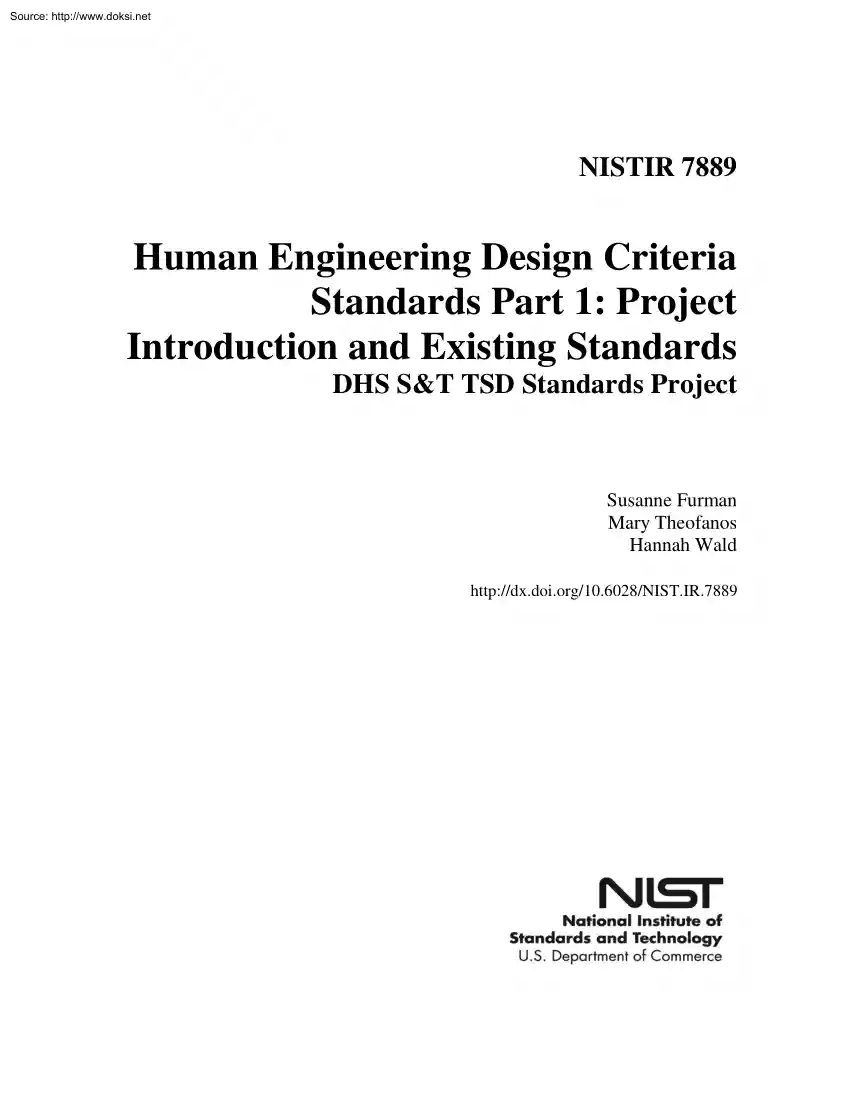
Please log in to read this in our online viewer!
No comments yet. You can be the first!
What did others read after this?
Content extract
Source: http://www.doksinet NISTIR 7889 Human Engineering Design Criteria Standards Part 1: Project Introduction and Existing Standards DHS S&T TSD Standards Project Susanne Furman Mary Theofanos Hannah Wald http://dx.doiorg/106028/NISTIR7889 Source: http://www.doksinet NISTIR 7889 Human Engineering Design Criteria Standards Part 1: Project Introduction and Existing Standards DHS S&T TSD Standards Project Susanne Furman Information Access Division Information Technology Laboratory Mary Theofanos Office of Data and Informatics Material Measurement Laboratory Hannah Wald Booz Allen Hamilton McLean, VA http://dx.doiorg/106028/NISTIR7889 ASULO 201 U.S Department of Commerce Penny Pritzker, Secretary National Institute of Standards and Technology Patrick D. Gallagher, Under Secretary of Commerce for Standards and Technology and Director Source: http://www.doksinet CONTENTS 1 INTRODUCTION. 1 2 BACKGROUND . 2 3 STANDARDS REVIEW . 2 3.1 3.2 3.3 3.4 3.5 3.6 3.7 3.8 3.9
MIL-HDBK-759C . 3 ISO 9241. 6 SECTION 508 BEST PRACTICES AND GUIDELINES . 7 ISO/IEC TR 25060 . 8 MINISTRY OF DEFENCE STANDARD 00-250. 9 NASA/SP-2010-3407 . 11 ISO/IEC 25062 . 11 MIL-STD-1472G. 12 ASTM F1166 . 16 4 GUIDELINES, BEST PRACTICES, AND OTHER REFERENCE MATERIALS . ERROR! BOOKMARK NOT DEFINED. 4.1 W3C – MOBILE WEB BEST PRACTICES 17 4.2 W3C WEB ACCESSIBILITY INITIATIVE 18 4.21 Web Content Accessibility Guidelines (WCAG) 20 19 4.22 User Agent Accessibility Guidelines 10 21 4.23 Authoring Tools Accessibility Guidelines 10 22 4.24 Web Content Accessibility Guidelines 10 22 4.25 Accessible Rich Internet Applications (WAI-ARIA) 10 23 4.3 FAA HUMAN FACTORS DESIGN GUIDE (HFDG) FOR ACQUISITION OF COMMERCIAL-OFF-THE-SHELF (COTS) SUBYSTEMS, NON-DEVELOPMENTAL ITEMS (NDI) AND DEVELOPMENTAL SYSTEMS: CHAPTER 8 – COMPUTER HUMAN INTERFACE GUIDELINES . 25 4.6 OTHER REFERENCE MATERIALS 37 4.61 ASTM F1337-10 Standard Practice for Human Systems Integration Program Requirements for
Ships and Marine Systems, Equipment, and Facilities . 37 4.62 ASTM E2350-07 Standard Guide for Integration of Ergonomics/Human Factors into New Occupation Systems . 37 4.63 NUREG-0800 1439 Human Factors Engineering – Inspections, Tests, Analyses, and Acceptance Criteria 38 4.64 NUREG-0800 180 Human Factors Engineering & Review Responsibilities 38 4.65 NUREG-0711, REV2 38 4.66 MIL-HDBK-46855A 38 4.67 ANSI/AAMI HE74:2001 38 4.68 ASTM Standard Specification for Handheld Point Chemical Vapor Detectors (HPVCD) for Homeland Security Applications . 38 5 COMPONENTS SELECTION PROCESS . 39 5.1 APPLICABLE STANDARD COMPONENTS CATEGORIES 39 5.2 STANDARDS SUMMARIES 44 5.21 Accessibility 44 5.22 Anthropometry 47 5.23 Audio Displays 47 ii Source: http://www.doksinet 5.24 5.25 5.26 5.27 5.28 5.29 5.210 5.211 5.212 5.213 5.214 5.215 5.216 5.217 5.218 5.219 5.220 5.221 5.222 5.223 5.224 5.225 5.226 5.227 5.228 5.229 Communications . 49 Controls . 50 Data. 53 Display. 54 Distinct
Actions . 55 Ergonomic Requirements for Office Work with VDTs – User Guidance . 56 Error Management . 56 Feedback . 56 Forms and Data Entry . 57 Glare & Reflection. 58 Hazards and Safety . 60 Help, Instruction, Tutorials, and Training . 61 Human-Computer Interaction . 62 Information Displayed to Operator . 63 Keyboard Requirements . 64 Labels . 64 Maintenance. 66 Physical Accommodation . 67 Prompts . 67 Software Elements . 68 System Status . 69 Toxicity and Substances Hazardous to Health. 70 User Interfaces with Automated Systems . 71 Windows . 71 Workstation/Workspace Layout and Design . 72 World Wide Web Interfaces . 75 6 NEXT STEPS . 76 7 REFERENCES. 79 iii Source: http://www.doksinet List of Tables TABLE 1: STANDARDS BY CATEGORY REPRESENTATION. 40 List of Figures FIGURE 1: HUMAN-CENTERED DESIGN PROCESS. 78 iv Source: http://www.doksinet 1 INTRODUCTION The Department of Homeland Security (DHS) requires general human systems integration (HSI) criteria for the design
and development of human-machine interfaces for their technology, systems, equipment, and facilities. The goal of DHS Science and Technology (S&T) Human Factors and Behavioral Science Division Human Systems Engineering Project is to identify, develop, and apply a standard process to enhance technology and system design, system safety, and operational efficiency. The project manager partnered with the National Institute of Standards and Technology (NIST) Visualization and Usability Group (VUG) in furtherance of this effort. As part of its mission, NIST performs research to develop the technical basis for standards related to measurement, equipment specifications, procedures, and quality control benchmarks for industrial processes (among others), while remaining objective and vendor-neutral for organizations and users in industry, academia, government, and other sectors. VUG, part of the NIST Information Technology Laboratory, conducts research in HSI and humancomputer interaction
(HCI) technologies. Members of VUG are also active on the International Organization for Standardization (ISO) Technical Committees Working Groups in HCI. NIST’s work on this project consists of three phases: 1. Identify and review the body of publicly available existing human factors and HSI standards, best practices, and guidelines for applicability to DHS. 2. Apply a user-centered design (UCD) approach for the DHS organization in order to determine how existing HSI standards can be mapped to DHS needs, technology, and processes. 3. Determine where DHS may need to augment existing HSI standards and/or create new DHS HSI standards to meet organizational needs. Simply put HSI is the relationship between humans and their environment and in particular how systems are designed and used relative to that relationship with the goal of ensuring a safe and effective environment that meets the mission. In general, HSI includes the integration of hardware, software and processes (including the
acquisition process and the design process). HSI design criteria, principles, and practices will benefit DHS by: • improving performance of personnel, • reducing skill and personnel requirements and training time, 1 Source: http://www.doksinet • enhancing the usability, safety, acceptability and affordability of technology and systems, and • achieving the required reliability and productivity of personnel-equipment combinations [15][16]. But most importantly for DHS, DHS HSI Design Criteria Standards will foster design standardization and interoperability within and among DHS systems. 2 BACKGROUND Although numerous Federal standards exist that establish general HSI and human engineering criteria for design and development of systems, equipment, and facilities (including DOD MIL-STD-1472G Department of Defense Design Criteria Standard and NASA-STD-3000 Man-Systems Integration Standards, among others) each of these standards also contains very domain-specific
information and focuses on specialized populations, types of systems, and system functions. In contrast, the DHS user populations’ characteristics are varied. The populations encompass not only Federal civil servants who operate and maintain the department’s technology and systems, but also a variety of other personnel, including public health officials; state and local first responders; travelers to be screened; bystanders; and the general public. Therefore DHS must consider a much broader range of user dimensions, characteristics, abilities, and ages than those populations addressed by the existing standards. DHS operating environments are also very diverse, ranging from airports and border points of entry to subways and Coast Guard vessels. Thus the existing standards may not be applicable based on differences in the populations and specific domains or context of use. The goal of this first phase was to identify and review the body of existing human factors and HSI standards,
best practices, and guidelines. Future phases will map the standards to DHS needs, technology, and processes and identify where DHS may need to augment existing standards and/or create new HSI standards to meet organizational needs. 3 STANDARDS REVIEW The NIST team had previous domain knowledge and an understanding of DHS end users from previous projects. To further our understanding of the end users, we spent time familiarizing ourselves on a higher level with end users task information obtained from the DHS website. In addition, the NIST team consists of several experienced user centered design (UCD) /HSI professionals with backgrounds in standards development as well as hands on experience as UCD practitioners for products and systems in both industry and government. 2 Source: http://www.doksinet From our previous collaborations with DHS, high level understanding of job roles within DHS, and our own HSI expertise and domain knowledge, we identified existing standards,
guidelines, and best practices that we believed to be relevant to DHS devices and technologies. This review focused on broader more generally applicable standards in HSI, HCI, human factors, and usability, whose components would be appropriate in multiple domains. Note there are many existing standards written to address technology, tools, interfaces, and processes in specific domains (such as ISO SC 37 standards specifically for biometrics) these were not specifically addressed in this review as they were too narrowly focused. The standards we identified included: • • MIL-HDBK-759C (07/31/1995) 1 ISO 9241 (06/01/1997) • • • • • • • Section 508 of the Rehabilitation Act of 1973 (08/07/1998) ISO/IEC TR 25060 (09/01/2006) Ministry of Defence Standard 00-250 (05/23/2008) NASA/SP-2010-3407 (01/27/2010) ISO/IEC 25062 (07/15/2010) MIL-STD-1472G (01/11/2012) ASTM F1166 (06/28/2011) 2 In the following subsections we provide an overview of the identified HSI standards and
a short synopsis of each. For consistency and accuracy we have directly quoted from the standards as referenced. 3.1 MIL-HDBK-759C MIL-HDBK-759C Handbook for Human Engineering Design Guidelines provides basic guidelines and data on human engineering design for military systems, equipment, and facilities. The handbook was designed to supplement MIL-STD-1472D, when the anthropometric data from MIL-STD-1472 was moved to MIL-HDBK-759 [11]. MILHDBK-759C consists of the following parts: 1 2 Updated 3/15/2010 with ISO 9241-210, Human-Centered Design for Interactive Systems. Section 508 of the Rehabilitation Act of 1973 was amended by the Workforce Investment Act of 1998 (P.L 105-220) to include accessibility standards for electronic and information technology. 3 Source: http://www.doksinet 5.8 Environment 1. Scope 1.1Scope 5.81 Heating, ventilating, and air 1.2Applicability conditioning 1.21 Application 5.82 Illluminance 1.22 Selection of hardware, 5.83 Acoustical noise materials, or
processes 5.84 Vibration 1.23 Gender considerations 5.9 Design for maintainer 1.24 Force limits 5.91 General 1.25 Manufacturing tolerances 5.92 Mounting of items within units 5.93 Adjustment controls 2. Applicable Documents 5.94 Accessibility 2.1 General 5.95 Lubrication 2.2 Government Documents 5.96 Case and cover mounting 2.21 Specifications, standards, and 5.97 Cases handbooks. 5.98 Covers 2.22 Other documents, drawings, and 5.99 Access openings and covers publications 5.910 Fasteners 2.3 Non-governmental publications 5.911 Unit design for efficient 2.4 Order of precedence handling 3. Definitions 5.912 Mounting and packaging 3.1 Battle-short switch 5.913 Conductors 3.2 Inch-pound equivalents, 5.914 Connectors abbreviations, and prefixes 5.915 Test points 3.3 Primary controls 5.916 Test equipment 4. General Guidelines 5.917 Failure indications and fuse 5. Detailed Guidelines requirements 5.1 Control-display integration 5.918 Printed Circuit boards 5.11 General Criteria 5.919 Ignition
equipment 5.12 Position relationships 5.920 Batteries 5.13 Movement relationships 5.921 Climate effects 5.14 Control-display movement ratio 5.10 Design for remote handling 5.2 Visual displays 5.101 Characteristics of equipment to 5.21 General be handled remotely 5.22 Transilluminated displays 5.102 Feedback 5.23 Scale indicators 5.103 Manipulators 5.24 Cathode ray tube (CRT) 5.104 Viewing equipment displays 5.105 Illumination 5.25 Large-screen displays 5.11 Small systems and equipment 5.26 Other displays 5.111 Portability and load-carrying 5.3 Audio displays 5.112 Tracking 5.31 General 5.123 Optical instruments and related 5.32 Audio signals 4 Source: http://www.doksinet 5.33 Characteristics of audio warning signals 5.34 Signal characteristics in relation to operational conditions and objectives 5.35 Verbal warning signals 5.36 Controls for audio warning devices 5.37 Speech transmission equipment 5.38 Speech reception equipment 5.39 Operator comfort and convenience 5.310 Operating
controls for voice communication equipment 5.311 Speaker side tone 5.312 Speech intelligibility 5.313 Communications 5.4 Controls 5.41 General criteria 5.42 Rotary controls 5.43 Linear controls 5.44 High-force controls 5.45 Miniature controls 5.46 Touch-screen controls for displays 5.47 Quickened and predictor controllers 5.48 Integral, handle-mounted controls 5.5 Labeling 5.51 General 5.52 Orientation and location 5.53 Contents 5.54 Qualities 5.55 Label characteristics 5.56 Equipment labeling 5.57 Labeling for identification 5.6 Anthropometry 5.61 General 5.62 Anthropometric data 5.63 Use of data equipment 5.12 Ground and shipboard vehicles 5.121 General 5.122 Seating 5.123 Controls 5.124 Operating instructions 5.125 Visibility 5.126 Heating and ventilation 5.127 Trailers, vans, and intervehicular connections 5.128 Cranes, material handling and construction equipment 5.129 Automotive subsystems 5.13 Hazards and safety 5.131 General 5.132 Safety labels and placards 5.133 Pipe-, hose-,
and tube-line identification 5.134 General workspace hazards 5.135 General equipment-related hazards 5.136 Platforms 5.137 Electrical, mechanical, fluid, toxic, and radiation hazards 5.138 Trainers 5.139 Stealth and covert operations 5.14 Aerospace vehicle compartments 5.141 General 5.142 Crewstations and passenger compartments 5.143 Personnel ingress and egress 5.144 Emergency evacuation 5.15 User-computer interface (reserved) 5.151 General 5.152 Data entry 5.153 Data display 5.154 Interactive control 5.155 Feedback 5.156 Prompts 5.157 Defaults 5.158 Error management and data 5 Source: http://www.doksinet 5.64 Special populations 5.65 Body movement 5.66 Human strength and handling capacity 5.7 Workspace design 5.71 General 5.72 Standing operations 5.73 Seated operations 5.74 Common working positions 5.75 Standard console design 5.76 Special-purpose console design 5.77 Stairs, ladders, and ramps 5.78 Ingress and egress 5.79 Surface colors protection 5.159 System response time
5.1510 Other requirements 5.1511 Data and message transmission 5.16 Visual Display Terminals (reserved) 5.17 Weapons systems 5.171 Ammunition 5.172 Armament 6. Notes 3.2 ISO 9241 ISO 9241 covers ergonomics of human-computer interaction. It explains how to identify the information that is necessary to consider when specifying or evaluating usability in terms of user performance and satisfaction [4]. It consists of the following parts: • • • • • • • • Part 1: General Introduction Part 2: Guidance on task Part 3: Visual display Part 4: Keyboard Part 5: Workstation layout and postural Part 6: Environmental Part 7: Requirements for display with reflections • Part 8: Requirements for displayed colors • Part 9: Requirements for non-keyboard input devices • Part 10: Dialogue principles • Part 11: Guidance on usability Part 151: Guidance on World Wide Web user interfaces • Part 171: Guidance on software accessibility • Part 300: Introduction to electronic visual
display requirements • Part 302: Terminology for electronic visual displays • Part 303: Requirements for electronic visual displays • Part 304: User performance test methods for electronic visual displays • Part 305: Optical laboratory test methods for electronic visual displays 6 Source: http://www.doksinet • • • • • • • • Part 12: Presentation of information Part 13: User guidance Part 14: Menu dialogues Part 15: Command dialogues Part 16: Direct manipulation dialogue Part 17: Form-filling dialogues Part 20: Accessibility guidelines for information/communication technology (ICT) equipment and services • Part 110: Dialogue principles • Part 400: Principles and requirements for physical input devices • Part 410: Design criteria for physical input devices Part 306: Field assessment methods for electronic visual displays • Part 307: Analysis and compliance test methods for electronic visual displays • Part 308: Surface-conduction electronicemitter
displays (SED) • Part 309: Organic light-emitting diode (OLED) displays • Part 920: Guidance on tactile and haptic interactions In early 2010, ISO 9241 was updated with a new section: ISO 9241-210, Human-Centered Design for Interactive Systems. ISO 9241-210 provides requirements and recommendations for human-centered design principles and activities throughout the life cycle of computerbased interactive systems. The human-centered design approach aims to make systems usable and useful by focusing on the needs and requirements of end users. This approach applies human factors/ergonomics and usability knowledge and techniques. Human-centered design improves user effectiveness and efficiency; human well-being; user satisfaction; and accessibility and sustainability. It also counteracts possible adverse effects of use on human health, safety and performance [5]. Sections include: 1. 2. 3. 4. 5. 6. 7. 8. 3.3 Scope Terms and definitions Rationale for adopting human-centered design
Principles of human-centered design Planning human-centered design Human-centered design activities Sustainability and human-centered design Conformance SECTION 508 BEST PRACTICES AND GUIDELINES In 1998, Congress amended the Rehabilitation Act of 1973 to require Federal agencies to make their electronic and information technology accessible to people with disabilities. section 508 of that act requires that when Federal agencies develop, procure, maintain, or use electronic and information technology (EIT), they must ensure that persons with disabilities 7 Source: http://www.doksinet have access to and use of information and data that is comparable to the access and use by individuals without disabilities. Section 508 includes a set of standards to assist agencies in complying with the law. The sections include: 1194.23 Telecommunications products 1194.24 Video and multimedia products 1194.25 Self-contained, closed products Subpart A – General 1194.1 Purpose
1194.2 Application 1194.3 General exceptions 1194.4 Definitions 1194.5 Equivalent facilitation Subpart B – Technical Standards 1194.21 Software applications and operating systems 1194.22 Web-based intranet and internet information applications 1194.26 Desktop and portable computers Subpart C – Functional Performance Criteria 1194.31 Functional performance criteria Subpart D – Information, Documentation, and Support 1194.41 Information, documentation, and support More information about section 508 the law and accompanying standards can be found at Section508.gov The US Department of Health and Human Services Section 508 website provides tips for testing documents for Section 508 compliance, 508-compliant PDFs, checklists, and standards. 3.4 ISO/IEC TR 25060 Systems and software engineering – Systems and software product Quality Requirements and Evaluation (SQuaRE) – Common Industry Format (CIF) for usability: General Framework for
usability-related information This Technical Report describes a potential family of International Standards – named the Common Industry Formats (CIF) – that document the specification and evaluation of the usability of interactive systems. It provides a general overview of the CIF framework and contents, definitions, and the relationship of the framework elements [12]. The Technical Report is applicable to software and hardware products used for predefined tasks. It focuses on documenting elements needed for design and development of usable systems, rather than prescribing a specific process. Sections include: 1. Scope 2. Terms and definitions 3. A general framework for usability-related information 3.1 Intended users and uses of usability-related information items 3.2 Situations in which the information items apply 8 Source: http://www.doksinet 3.3 Process independence 3.4 Relationship to human-centered design (HCD) as described in ISO 9241-210 3.5 Iteration and support for
exploration 4. Usability-related information items 4.1 General 4.2 Context of use description 4.3 User needs report 4.4 User requirements specification 4.5 User interaction specification 4.6 User interface specification 4.7 Evaluation report 4.8 Field data report 3.5 MINISTRY OF DEFENCE STANDARD 00-250 The British Ministry of Defence Standard 00-250 provides formal people-related requirements, design guidance, and supporting data for use in Ministry of Defence (MoD) defense acquisition contracts. The standard was devised for the use of the MoD and its contractors in the execution of contracts for MoD. The standard provides a structured presentation of Human Factors (HF) and Human Factors Integration (HFI) requirements, guidance, and data, arranged to meet the needs of different types of users [8]. The five parts include: Part 0: Human Factors Integration Part 1: Overarching People-Related Requirements Part 2: Particular People-Related Requirements • Contents • Foreword •
Introduction • Def Stan 00-250 Part 2 Scope • Warning • Definitions • Abbreviations • Particular People-Related Requirements • People Characteristics – Particular People-Related Requirements Part 3: Technical Guidance (cont.) Section 11: Training 1. Introduction 2. Defence Manual of Training Management 3. Individual Training 4. Collective Training 5. Contacts for Training Development Advice 6. Training Support Requirements 7. Maintenance Checklists Section 12: Operations, Maintenance & Support 1. Introduction 2. Operational Context 3. Maintainability 9 Source: http://www.doksinet • System Safety – Particular PeopleRelated Requirements • Training – Particular People-Related Requirements • Operations, Maintenance and Support – Particular People-Related Requirements • The Workplace – Particular PeopleRelated Requirements • The Environment – Particular PeopleRelated Requirements • Work Equipment – Particular PeopleRelated Requirements •
Living Spaces Part 3: Technical Guidance Sections 1-7: Overall Contents/Scope Section 8: People in Systems 1. Introduction 2. Recruitment and Selection 3. Manning 4. Job Analysis and Design 5. Social & Organizational Considerations Section 9: People Characteristics 1. Introduction 2. Physical Aspects 3. Strength 4. Stamina 5. Dexterity 4. Designing for Maintainability Section 13: The Workplace 1. General HF Issues 2. Workspace Design 3. Workspace and Task Lighting Section 14: The Environment 1. Introduction 2. Environmental Tolerance Issues 3. Environmental Stressors 4. Specific Military Environments 5. Hazard Logs 6. Sources of Advice Section 15: Work Equipment 1. Introduction 2. Visual Information Presentation 3. Auditory Information Presentation 4. Human-Computer Interaction 5. Discrete Displays 6. Discrete Controls 7. Alarms, Warning and Cautions 8. User Manuals 9. Hand Tools 10. Work Clothing 11. Commercial-Off-the-Shelf Equipment Section 16: Living Spaces 1. Introduction 2.
Factors Affecting Habitability 3. Accommodation Size 4. Data Sources Section 10: Systems Safety 1. Overview 2. Operating Scenarios 3. Safety Management Overview 4. Safety Management System Components 5. Integration of HFI activities and the Safety Management System 6. Design Outputs for System Operation 7. Solution Provider Human Factors Part 4: HFI Method, Tools and Techniques Section 17: Contents Section 18: Foreword Section 19: Introduction Section 20: Def Stan 00-250 Part 4 Scope Section 21:Warning Section 22: Definitions Abbreviations Section 24: HF & HFI Methods, Tools 10 Source: http://www.doksinet Manager/Coordinator Contribution to Safety 8. Generic safety case argument – Goal Structured Notation (GSN) & Techniques 3.6 NASA/SP-2010-3407 The Human Integration Design Handbook (HIDH), NASA/SP-2010-3407, provides guidance for the crew health, habitability, environment, and human factors design of all NASA/SP2010-3407 human space flight programs and projects. Two
primary uses for the handbook are: (1) Assist requirement writers to prepare contractual program-specific human interface requirements and (2) help designers develop designs and operations for human interfaces in spacecraft. The target audience consists primarily of human factors practitioners; engineers and designers; crews and mission/flight controllers; and training and operations developers [6]. At first glance SP-2010-3407 may appear to be too narrowly focused or domain specific for this effort. However, after review, there appear to be relevant standard component sections on anthropometry, biomechanics, and strength; human performance capabilities; and crew interfaces. The chapters include: 1. Scope 2. Application Documents 3. General 4. Anthropometry, Biomechanics and Strength 5. Human Performance Capabilities 6. Natural and Induced Environments 7. Habitability Functions 8. Architecture 9. Hardware and Equipment 10. Crew Interfaces 11. Extravehicular Activity (EVA) 12.
Operations 13. Ground Maintenance and Assembly 3.7 ISO/IEC 25062 Software engineering – Software product Quality Requirement and Evaluation (SQuaRE) – Common Industry Format (CIF) for usability test reports 11 Source: http://www.doksinet Software usability is a key factor in predicting successful software deployment. Software manufacturers typically perform usability tests on software at various stages in the product’s development. Other companies purchasing software also test products for usability before making purchasing decisions. Testing involves (1) participants who are representative of the software’s target population; (2) representative tasks; and (3) measures of efficiency, effectiveness, and subjective satisfaction. The CIF for Usability Test Reports is intended for use by usability professionals to report the results of summative usability testing. The CIF standardizes the types of information captured with user testing. The level of detail allows an
organization (or multiple, diverse organizations) to replicate the test procedure on different products. Major variables include: user demographics; task descriptions; test context (including the equipment used, the testing environment, and the participant and test administrator’s interaction protocol); as well as the metrics chosen to code the study findings. Advantages of using a standardized reporting format include: (1) a reduction in training time for usability staff, since an individual only needs to learn to use one form regardless of how many companies he works for; and (2) enhanced potential for increased communication between vendors and purchasing organizations, since readers of CIF-compliant reports will share a common language and expectations. The CIF is meant to be used by usability professionals within supplier organizations to generate reports that can be used by customer organizations in the CIF report [13]. Sections include: 1. 2. 3. 4. 5. Scope Conformance
Normative references Terms and definitions Report Format 5.1 Title Page 5.2 Executive summary 5.3 Introduction 5.4 Method 5.5 Results 5.6 Appendices 3.8 MIL-STD-1472G MIL-STD-1472 establishes general human engineering criteria for design and development of military systems, equipment and facilities. Its purpose is to present human engineering design criteria, principles and practices to be applied in the design of systems, equipment and facilities so as to: a) achieve required performance by operator, control, and maintenance personnel; b) minimize skill and personnel requirements and training time; c) achieve 12 Source: http://www.doksinet required reliability of personnel-equipment combinations; and d) foster design standardization within and among systems [14]. It consists of the following parts: 5.66 Vehicle heating and ventilation 5.67 Automotive subsystems 5.68 Trailers, vans, and intravehicular connections 5.69 Vans and transportable enclosures 5.610 Ladders for trailers
and vans 5.611 Cranes, materials handling, and construction 5.7 Warnings, hazards, and safety 5.71 General 5.72 Display of warnings and hazards 5.73 Visual displays 5.74 Auditory warnings 5.75 Pipe, hose, and tube line identification 5.76 General workspace hazards 5.77 General equipment-related hazards 5.78 Platforms 5.79 Electrical, mechanical, fluid, toxic, and radiation hazards 5.710 Fire 5.711 Dust 5.712 Mud and water 5.713 Warnings for training systems 5.8 Safety barriers 5.9 Physical accommodation 5.91 General 5.92 Target populations 5.93 Design limits 5.94 Anthropometric design 5.95 Strength 5.96 Human strength and handling capacity 1. Scope 2. Applicable Documents 3. Definitions 4. General Requirements 4.1 Design objectives 4.11 Work environment 4.12 Performance degradation 4.13 User capabilities 4.14 Task performance 4.15 Personnel, training, and skill requirements 4.16 System manpower 4.2 Standardization 4.3 Off-the-shelf equipment 4.31 Selection 4.32 Modification 4.33
Redesign approval 4.4 Human engineering design 4.41 Compliance 4.42 Program requirements 4.43 Application 4.44 Accommodation 4.45 Human engineering requirements 4.46 Human engineering activities 4.47 Design factors 4.5 Fail-safe design 4.6 Simplicity of design 4.61 Equipment simplicity 4.62 Training 4.7 Interaction 4.8 Safety 4.81 System and personnel safety factors 4.82 Design of nonmilitary-unique 13 Source: http://www.doksinet workplaces and equipment 4.9 Ruggedness 4.10 Chemical, biological, radiological, nuclear, and high-yield explosive (CBRNE) survivability 4.101 CBRNE compatibility 4.102 CBRNE hardness and maintenance 4.103 Susceptibility to reduction of inherent CBRNE hardness 4.104 CBRNE hardness and maintenance personnel expertise 4.11 Electromagnetic pulse hardening 4.111 Electromagnetic pulse hardening requirements 4.112 Access to EMP-hardened facilities 4.113 Electromagnetic barrier accessibility 4.12 Automation 4.121 Automation of functions 4.122 Human involvement
4.123 Automated function characteristics 4.124 Indication of operating mode 4.13 Functional use of color 4.14 Design of aircrew systems 4.15 System integration 5. Recycled, recovered, or environmentally preferable Detailed Requirements 5.1 Controls 5.11 General criteria 5.12 Control/display integration 5.13 Computer controls 5.14 Mechanical controls 5.15 Miniature controls 5.10 Maintenance accessibility 5.101 General 5.102 Mounting of items within units 5.103 Adjustment controls 5.104 Access and accessibility 5.105 Lubrication 5.106 Case and cover mounting 5.107 Cases 5.108 Covers 5.109 Access openings and covers 5.1010 Fasteners 5.1011 Unit design for efficient handling 5.1012 Mounting 5.1013 Lifting 5.1014 Conductors 5.1015 Connectors 5.1016 Test points 5.1017 Test equipment 5.1018 Failure indications and fuse requirements 5.1019 Printed circuit boards 5.1020 Stored energy devices 5.1021 Diagnostics and troubleshooting 5.1022 Hydraulic systems 5.11 Ship and marine structure valves
5.151 General design requirements 5.152 Valve criticality and location 5.153 Handwheel-operated valves, mounting heights, and orientations 5.154 Lever-operated valves, mounting heights, and orientations 5.155 Alternative valve orientations 5.12 Workspace design 5.121 General 14 Source: http://www.doksinet 5.16 Eye- and head-based controls 5.2 Visual displays 5.21 Installation of visual displays 5.22 Displays – content 5.23 Displays – hardware 5.3 Speech and audio systems 5.31 Audio Displays 5.32 Speech recognition 5.33 Alternative input device 5.4 Labeling 5.41 General 5.42 Orientation 5.43 Location 5.44 Contents 5.45 Readability qualities 5.46 Design of label characters 5.47 Equipment labeling 5.48 Labeling for identification 5.5 Environment 5.51 Environmental range 5.52 General workplace considerations 5.53 Illuminance 5.54 Acoustical energy and noise 5.55 Vibration and shock 5.56 Stealth and covert operations 5.57 G-loading materials 5.6 Ground vehicles 5.61 General 5.62
Vehicle seating 5.63 Vehicle controls 5.64 Vehicle operating instructions 5.65 Vehicle visibility 5.122 Workspace provision 5.123 Workstation design 5.124 Special-purpose console design 5.125 Illumination 5.13 Physical environment design 5.131 Physical environment design 5.132 Passageways, ingress, and egress 5.133 Surface colors 5.14 Virtual environments, remotely handles systems, automated systems, telepresence, and teleoperations 5.141 Virtual environments (VE) 5.142 Design of equipment for remote handling 5.143 Automated systems 5.144 Telepresence 5.145 Teleoperations 5.15 Small systems, equipment, and weapons 5.151 Gunner tracking performance 5.152 Optical instruments and related equipment 5.153 Weapons systems 5.16 Peripherals 5.161 User authentication devices 5.162 Printers 5.163 Plotters and Recorders 6. Notes 6.1 Intended use 6.2 Acquisition requirements 6.3 Subject term listing 6.5 Changes from previous issue 15 Source: http://www.doksinet 3.9 ASTM F1166 ASTM F1166
provides ergonomic design criteria from a human-machine perspective for the design and construction of maritime vessels and structures as well as for equipment, systems, and subsystems, including vendor-purchased hardware and software. The standard focuses on the design and evaluation of human-machine interfaces, including the interfaces between humans on one side and specific equipment and features within a ship or maritime structure on the other. This equipment includes controls and displays; physical environments; structures; consoles; panels and workstations; layout and arrangement of ship spaces; maintenance workplaces; labels and signage; alarms; computer screens; material handling; and valves [1]. The following list details the different standards topics in each of the above categories: 1. Scope 2. Referenced Documents 3. Terminology 4. Significance and Use 5. Controls 6. Displays 7. Alarms 8. Integration of Controls, Displays, and Alarms 9. Anthropometry 10. Workspace
Arrangements 11. Access Aids: Stairs, Handrails, Railings, Vertical Ladders, Ramps, Doors, Lightening Holes, Hatches, Kick-Out Panels, Passageways and Walkways, and Work Platforms 12. Valve Placement, Orientation, and Location 13. Human-Computer Interface 14. Habitability 15. Labeling 16. Material Handling 17. Maintenance 18. Hazards and Safety 19. Communications 16 Source: http://www.doksinet 4 GUIDELINES, BEST PRACTICES, AND OTHER REFERENCE MATERIALS In addition to standards, there are existing best practices and guidelines for user interface (UI) design that provides a broad range of useful information for Web design. This information is useful since a current trend in design is web-based applications for user interfaces. A best practice is a technique that has consistently shown superior results when compared to those achieved by other means. Guidelines are principles to set a course of action and are often described as a useful set of “Do’s” and “Don’ts.” Best
practices are used to maintain quality and consistency and are an alternative to mandatory standards. Guidelines and best practices cover areas where there may not yet be standards and thus were considered in this review. In this section we provide an overview of World Wide Web Consortium (W3C) Mobile Web Best Practices, W3C Web Accessibility Initiative, FAA Human Factors Design Guide Chapter 8 – Computer Human Interface Guidelines, AAMI recommended practice for Human engineering – Design of medical devices, usability guidelines from Usability.gov, and other reference materials in general. For consistency and accuracy we have directly quoted from these materials as referenced. 4.1 W3C – MOBILE WEB BEST PRACTICES This best practices document aligns with W3C’s promotion of “One Web” that is available on any mobile device. These best practices describe how to create content that provides a reasonable experience on a wide variety of devices, contexts, and locations. This set of
best practices is primarily directed to creators, maintainers, and operators of Web sites. Note that these recommendations refer to delivered content and not to the processes by which it is created, or to the delivery devices or user agents [18]. Sections include: 5.25 Link Target Identification 5.26 Image Maps 5.27 Refreshing, Redirection and Spawned Windows 5.28 Externally Linked Resources 5.3 Page Layout and Content 5.31 Page Content 5.32 Page Size 5.33 Scrolling 5.34 Navigation Bars 5.35 Graphics 1. Introduction 1.1 Purpose of the Document 1.2 How the Best Practices are Organized 1.3 Audience 1.4 Scope 1.5 Relationship to other Best Practices and recommendations 1.6 Longevity and Versioning 2. Requirements 2.1 Presentation and Issues 2.2 Input 17 Source: http://www.doksinet 2.3 Bandwidth and Cost 2.4 User Goals 2.5 Advertising 2.6 Device Limitations 2.7 Advantages 3. Delivery Context 3.1 One Web 3.2 Background to Adaptation 3.3 Adaptation Implementation Model 3.4 Assumptions
about Adaptation 3.5 Establishing Context 3.6 Choice of User Experience 3.7 Default Delivery Context 4. Structure of Best Practice Statements 5. Best Practice Statements 5.1 Overall Behavior 5.11 Thematic Consistency of Resource Identified by a URI 5.12 Exploit Device Capabilities 5.13 Work around Deficient Implementations 5.14 Testing 5.2 Navigation and Links 5.21 URIs of Site Entry Points Navigation Bar 5.22 Balanced Structure 5.23 Navigation Mechanisms 5.24 Access Keys 5.36 Color 5.37 Background Images 5.4 Page Definition 5.41 Title 5.42 Frames 5.43 Structural Elements 5.44 Tables 5.45 Non-Text Items 5.46 Image Size 5.47 Valid Markup 5.48 Measures 5.49 Style Sheets 5.410 Minimize 5.411 Content Types 5.412 Character Encoding 5.413 Error Messages 5.414 Cookies 5.415 Cache Headers 5.416 Fonts 5.5 User Input 5.51 Input 5.52 Tab order 5.53 Labels for Form Controls 6 Conformance and mobileOK 6.1 Classes of Products 6.2 Extensibility More information may be found at W3C Mobile Best
Practices or http://www.w3org/TR/mobile-bp/ 4.2 W3C WEB ACCESSIBILITY INITIATIVE The mission of the W3C Web Accessibility Initiative (WAI) is to lead the Web to its full potential to be accessible, enabling people with disabilities to participate equally on the Web. To that end, WAI brings together people from industry, disability organizations, government, and research labs from around the world to develop strategies, guidelines, and resources to help make the Web accessible to people with disabilities. WAI’s coverage of web accessibility includes Web content (i.e, information in a Web page or Web application, including text, images, forms, sounds, etc.); authoring tools (eg, content 18 Source: http://www.doksinet management systems or blog software); browsers and other user agents (i.e, media players and assistive technologies); and W3C technical specifications (e.g, Media Accessibility User Requirements), including Accessible Rich Internet Applications (WAI-ARIA). WAI-ARIA
defines a way to make Web content and Web applications more accessible to people with disabilities. It especially helps with dynamic content and advanced user interface controls developed with Ajax, HTML, JavaScript, and related technologies. The guidelines include Web content Accessibility Guidelines 2.0, User Agent Accessibility Guidelines 1.0, Authoring Tool Accessibility Guidelines 10, and Web Content Accessibility Guidelines 1.0 A brief description of each set of guideline and content areas follows 4.21 Web Content Accessibility Guidelines (WCAG) 20 Web Content Accessibility Guidelines (WCAG) 2.0 includes guidelines for making Web content more accessible to people with disabilities, including blindness and low vision; deafness and hearing loss; learning disabilities; cognitive limitations; limited movement; speech disabilities; photosensitivity; and combinations of these [17]. Sections include: 1.1 Text Alternatives 1.11 Non-text Content 1.2 Time-based media 1.21 Audio-only and
Video-only (Prerecorded) 1.22 Captions (Prerecorded) Introduction WCAG 2.0 Guidelines 1. Perceivable – Information and user interface component must be presentable to users in ways they can perceive 19 Source: http://www.doksinet 1.23 Audio Description or Media 2.2 Enough Time Alternative (Prerecorded) 2.21 Timing Adjustable 1.24 Captions (Live) 2.22 Pause, Stop, Hide 2.23 No Timing 1.25 Audio Description (Prerecorded) 2.24 Interruptions 1.26 Sign Language (Prerecorded) 2.25 Re-authenticating 1.27 Extended Audio Description 2.26 Link Purpose 2.27 Multiple Ways (Prerecorded) 1.28 Media Alternative 2.28 Headings and Labels (Prerecorded) 2.29 Focus Visible 2.210 Location 1.29 Audio-only (Live) 2.211 Link Purpose 1.3 Adaptable 1.31 Info and Relationships 2.212 Section Headings 1.32 Meaningful Sequence 2.3 Seizures 2.31 Three Flashes or Below 1.33 Sensory Characteristics Threshold 1.4 Distinguishable 1.41 Use of Color 2.32 Three Flashes 1.42 Audio Control 2.4 Navigable 2.41 Bypass
Block 1.43 Contrast (Minimum) 1.44 Resize Text 2.42 Page Titled 1.45 Images of Text 2.43 Focus Order 1.46 Contrast (Enhanced) 3. Understandable – Information and the 1.47 Low or No Background Audio operation of user interface must be understandable 1.48 Visual Presentation 3.1 Readable 1.49 Images of Text (No Exception) 3.11 Language of Page 2. Operable – User interface component 3.12 Language of Parts and navigation must be operable 3.13 Unusual Words 2.1 Keyboard Accessible 3.14 Abbreviations 2.11 Keyboard 3.15 Reading Level 2.12 No Keyboard Trap 3.16 Pronunciation 2.13 Keyboard (No Exception) 20 Source: http://www.doksinet 3.2 Predictable 3.21 321 On Focus 3.22 322 On Input 3.23 323 Consistent Navigation 3.24 324 Consistent Identification 3.25 325 Change on Request 3.3 Input Assistance 3.31 Error Identification 3.32 Labels or Instruction 3.33 Error Suggestion 3.34 Error Prevention 3.35 Help 3.36 Error Prevention 4. Robust – Content must be robust enough that it can be
interpreted reliably by a wide variety of user agents, including assistive technologies. 4.1 Compatible 4.11 Parsing 4.12 Name, Role, Value Conformance 4.22 User Agent Accessibility Guidelines 10 User Agent Accessibility Guidelines 1.0 provides guidelines for designing user agents that lower barriers to Web accessibility for people with disabilities. User agents include HTML browsers and other types of software that retrieve and render Web content [19]. Sections include: Abstract 1 Introduction 1.1 Relation to WAI accessibility guidelines 1.2 Target user agents 1.3 Know limitations of this document 1.4 Relation to general software design guidelines and other specifications 1.5 Security considerations 1.6 User control 2 The user agent accessibility guidelines 2.1 Support input and output deviceindependence 2.2 Ensure user access to all content 2.3 Allow configuration not to render some content that may reduce accessibility 2.4 Ensure user control of rendering 2.5 Ensure user control of
user interface 2.6 Implement interoperable application programming interfaces 2.7 Observe operating environment conventions 2.8 Implement specifications that benefit accessibility 2.9 Provide navigation mechanisms 2.10 Orient the user 2.11 Allow configuration and customization 2.12 Provide accessible user agent documentation and help 3 Conformance 3.1 Conformance profiles 3.2 Conformance claims 3.3 UAAG 10 requirements in other specifications 4 Glossary 5 References 5.1 How to refer to this document 5.2 Normative references 5.3 Informative references 6 Acknowledgments 21 Source: http://www.doksinet 4.23 Authoring Tools Accessibility Guidelines 10 Authoring Tool Accessibility Guidelines 1.0 provides guidelines for Web authoring tool developers. Its purpose is to assist developers in designing authoring tools that produce accessible Web content and in creating an accessible authoring interface. Authoring tools can enable, encourage, and assist users in the creation of accessible Web
content through prompts; alerts; checking and repair functions; help files; and automated tools [20]. Sections include: Abstract Status of document 1 Introduction 1.1 How the Guidelines are organized 1.2 Checkpoint priorities 1.3 Conformance to these Guidelines 2 Guidelines 2.1 Support accessible authoring practices 2.2 Generate standard markup 2.3 Support the creation of accessible content 2.4 Provide ways of checking and correcting inaccessible content 2.5 Integrate accessibility solutions into the overall “look and feel” 2.6 Promote accessibility in help and documentation 2.7 Ensure that the authoring tool is accessible to authors with disabilities 3 Glossary of Terms and Definitions 4 Acknowledgments 5 References 4.24 Web Content Accessibility Guidelines 10 Web Content Accessibility Guidelines 1.0 explains how to make Web content accessible to people with disabilities, superseded by WCAG 2.0 [21] Sections include: Abstract Status of Document 1 Introduction 2 Themes of
Accessible Design 2.1 Ensuring Graceful Transformation 2.2 Making Content Understandable and Navigable 3 How the Guidelines are Organized 3.1 Document conventions 22 Source: http://www.doksinet 4 5 6 Priorities Conformance Web Content Accessibility Guidelines 6.1 Provide equivalent alternatives to auditory and visual content 6.2 Don’t rely on color alone 6.3 Use markup and style sheets and do so properly 6.4 Clarify natural language usage 6.5 Create tables that transform gracefully 6.6 Ensure that pages featuring new technologies transform gracefully 6.7 Ensure user control of time-sensitive content changes 6.8 Ensure direct accessibility of embedded user interfaces 6.9 Design for device-independence 6.10 User interim solutions 6.11 Use W3C technologies and guidelines 6.12 Provide context and orientation information 6.13 Provide clear navigation mechanisms 6.14 Ensure that documents are clear and simple 4.25 Accessible Rich Internet Applications (WAI-ARIA) 10 Accessible Rich
Internet Applications (WAI-ARIA) 1.0 provides ontology of roles, states, and properties that define accessible user interface elements and can be used to improve the accessibility and interoperability of Web content and applications [22]. Sections include: 7.21 Supported States and 1. Introduction Properties 1.1 Rich Internet Application Accessibility 7.22 Inherited States and Properties 1.2 Target Audience 7.23 Required Owned Elements 1.3 User Agent Support 7.24 Required Context Role 1.4 Co-Evolution of WAI-ARIA and Host 7.25 Accessible Name Calculation Languages 7.26 Presentation Children 1.5 Authoring Practices 7.3 Categorization of Roles 1.51 Authoring Tools 7.31 Abstract Roles 1.52 Testing Practices and Tools 7.32 Widget Roles 1.6 Assistive Technologies 7.33 Document Structure 2. Using WAI-ARIA 7.34 Landmark Roles 2.1 WAI-ARIA Roles 7.4 Definition of Roles 2.2 WAI-ARIA States and Properties 8. Supported States and Properties 2.3 Managing Focus 8.1 Clarification of States versus
Properties 3. Normative Requirements for WAI23 Source: http://www.doksinet 4. 5. 6. 7. ARIA Important Terms The Roles Model 5.1 Relationships Between Concepts 5.11 Superclass Role 5.12 Subclass Role 5.13 Related Concepts 5.14 Base Concept 5.2 Characteristics of Roles 5.21 Abstract Roles 5.22 Required States and Properties 5.3 Taxonomy of WAI-ARIA States and Properties 5.31 Widget Attributes 5.32 Live Region Attributes 5.33 Drag-and-Drop Attributes 5.34 Relationship Attributes Implementation in Host Languages 6.1 Role Attribute 6.2 State and Property Attributes 6.3 Focus Navigation 6.4 Implicit WAI-ARIA Semantics 6.5 Conflicts with Host Language Semantics 6.6 State and Property Attribute Processing Conformance 7.1 Non-interference with the Host Language 7.2 All WAI-ARIA in DOM Informative References 8.2 Characteristics of States and Properties 8.21 Related Concepts 8.22 Used in Roles 8.23 Inherits into Roles 8.24 Value 8.3 Values for States and Properties 8.4 Global States and
Properties 8.5 Assistive Technology Notifications Communicated to Web Applications 8.6 Conformance Checkers 9. References 9.1 Normative References 10. Appendices 10.1 Schemata 10.11 Roles Implementation 10.12 WAI-ARIA Attributes Module 10.13 XHTML plus WAI-ARIA DTD 10.14 SGML Open Catalog Entry for XHTML+ARIA 10.15 WAI-ARIA Attributes XML Schema Module 10.16 HTML 401 plus WAI-ARIA DTD 10.2 Mapping WAI-ARIA Value types to languages 10.3 WAI-ARIA Role, State, and Property Quick Reference Acknowledgements 24 Source: http://www.doksinet 4.3 FAA HUMAN FACTORS DESIGN GUIDE (HFDG) FOR ACQUISITION OF COMMERCIAL-OFF-THE-SHELF (COTS) SUBYSTEMS, NONDEVELOPMENTAL ITEMS (NDI) AND DEVELOPMENTAL SYSTEMS: CHAPTER 8 – COMPUTER HUMAN INTERFACE GUIDELINES The HFDG (January 1996) is a comprehensive reference tool that helps human factors professionals within the Federal Aviation Administration (FAA) and contractor organizations to efficiently carry out FAA human factors policy. The HFDG was
developed by the Aviation Simulation and Human Factors Division to consolidate and capitalize upon multiple sources of human factors design and evaluation guidelines. The original HFDG focused principally on the Airway Facilities environment with a strong emphasis in the area of maintenance. Since 1996 it has provided guidance not only for maintenance acquisitions but for acquisitions in other areas of FAA as well. Chapter 8 – Computer Interface Guidelines was revised in April 2001 as an expanded set of userinterface guidelines developed to meet the needs of FAA missions and systems [23]. The revised chapter is limited in scope to human factor guidance related to computer-human interface software and includes: 8.0 Computer-Human Interface Guidelines 8.1 Screen design 8.11 General principles 8.12 Context 8.13 Format 8.14 Consistency 8.15 Initial display 8.2 Text entry and display 8.21 General 8.22 Luminance 8.23 Date entry and editing 8.24 Text entry 8.25 Text display 8.26 Text coding
8.27 Numeric and date/time format 8.28 Paging 8.29 Lists 8.210 Tables 8.211 Forms 8.3 Graphical information 8.31 General 8.13 Transaction options 8.131 General 8.132 Stacked commands 8.14 Controls 8.141 General 8.142 Display of controls options 8.143 Icons 8.144 Palettes 8.145 Push buttons 8.146 Radio buttons 8.147 Check boxes 8.148 List boxes 8.149 Special graphical controls 8.1410 Cursors 8.15 Windows 8.151 General 8.152 Window components 8.153 Window types 8.154 Message windows 8.155 Window states 8.156 Window operations 25 Source: http://www.doksinet 8.32 Maps and tactical displays 8.33 Graphs 8.34 Graphics entry and manipulation 8.4 Concealed information 8.41 Information suppression 8.5 Dynamic information update 8.51 General 8.6 Color 8.61 General 8.62 Color selection 8.63 Location 8.64 Meaning 8.65 Color relative to adjacent colors 8.66 Foreground/background 8.67 Number of colors 8.68 Keys/legends 8.69 User preferred color sets 8.610 Color-coded symbols 8.7 Coding 8.71
General 8.72 Brightness/intensity coding 8.73 Flash coding 8.74 Line coding 8.75 Symbol coding 8.76 Shape coding 8.77 Size coding 8.78 Texture coding 8.79 Spatial coding 8.710 Multidimensional coding 8.8 Interaction 8.81 Interaction method 8.82 Hierarchical levels 8.83 Question-answer 8.84 Form-filling 8.85 Menus 8.86 Menu interaction 8.87 Function keys 8.9 General interactive techniques 8.91 General 8.157 Window navigation 8.16 Audio and verbal displays 8.161 Audio displays 8.162 Auditory coding 8.163 Verbal warning signals 8.17 Systems operations 8.171 General 8.172 Screen saver 8.173 System access, log on and log off 8.174 Application – log on and log off 8.175 Data backup 8.176 System response time 8.177 Prompting 8.178 Feedback 8.179 Status information 8.1710 Routine message 8.1711 Error management 8.18 Help 8.181 On-line help 8.182 General 8.183 Access and return 8.184 Context sensitivity 8.185 Wording and style 8.186 Content 8.187 Help windows 8.19 Data communication 8.191
General 8.192 Preparing messages 8.193 Sending messages 8.194 Addressing messages 8.195 Receiving messages 8.20 Accommodating people with disabilities 8.201 Accommodating people with moderate 8.202 Accommodating people with visual difficulties 8.203 Accommodating people with hearing difficulties 8.21 Input devices 8.211 Keyboards 26 Source: http://www.doksinet 8.92 Command language 8.93 Queries 8.10 User-initiated interrupts 8.101 General 8.102 Freeze frame 8.11 File management functions 8.111 General 8.112 Clipboard 8.113 File management commands 8.12 Selection methods 8.121 Selection options 8.122 Highlighting 8.212 Fixed-function keys 8.213 Pointing devices 8.214 Alternative input devices (nonkeyboard, non-pointing devices) 8.215 Interchangeability among input devices 8.216 Input devices to accommodate people with disabilities 4.4 ANSI/AAMI HE75:2009 HUMAN FACTORS ENGINEERING – DESIGN OF MEDICAL DEVICES This recommended practice document covers general human factors
engineering (HFE) principles, specific HFE principles geared towards certain user-interface attributes, and special applications of HFE. The purpose of this document is to provide a relevant source of HFE information, design criteria, and guidelines for medical devices. These guidelines are meant to supplement the myriad of books, databases, and references that support HFE, with a particular emphasis on the design and evaluation of medical devices. This document should be used with participation by individuals with formal human factors training and expertise [24]. The guidelines include: 1 Scope 1.1 General 1.2 Inclusions 1.3 Exclusions 2 Normative references 3 Definitions and abbreviations General Considerations and Principles 4 General principles 4.1 Introduction 4.2 Seek user input 4.21 Involve users early and often 4.22 Refine designs through usability testing 4.3 Establish design priorities 27 15.49 Creating alarm signals for each signaling modality: other alarm signals 15.410
Creating a simulated use environment 15.411 Testing prototype alarm systems with potential users 15.412 Refining alarm systems on the basis of testing results 15.5 References 16 Accessibility considerations 16.1 Introduction 16.2 General considerations 16.21 User considerations Source: http://www.doksinet 4.31 Keep it simple 4.32 Ensure safe use 4.33 Ensure essential communication 4.34 Anticipate device failures 4.35 Facilitate workflow 4.4 Accommodate user characteristics and capabilities 4.41 Do not expect users to become masters 4.42 Expect user errors 4.43 Accommodate diverse users 4.44 Maximize accessibility 4.45 Consider external factors that influence task performance 4.5 Accommodate users’ needs and preferences 4.51 Prioritize user input 4.52 Do not rely exclusively on “thought leaders” 4.53 Let users set the pace 4.6 Establish realistic expectations of users 4.61 Do not rely on training 4.62 Do not rely on instructions for use 4.63 Do no rely on warnings 4.64 Do not
rely on users’ memory 4.65 Avoid information overload 4.66 Do not assign users tasks that are better suited to the device 4.7 Consider real-world demands 4.71 Consider context of use 4.72 Consider worst-case scenarios 4.73 Make devices rugged as necessary 4.74 Limit user workload 4.75 Consider the potential for device migration into other uses or use environments 4.8 Develop compatible designs 4.81 Accommodate mental models 4.82 Establish natural or conventional mappings 28 16.22 Design considerations 16.3 Design guidelines based on legislative guidance documents 16.31 Overview 16.32 Users with lower extremity disabilities 16.33 Users with upper extremity disabilities 16.34 Users who are deaf or hard of hearing 16.35 Users who are blind or have visual impairments 16.36 User with limited tactile sensitivity 16.37 Users with cognitive or memory impairments 16.38 Users who could benefit from having more time for device operation 16.39 Users with speech impairments 16.4 Research-based
design guidelines for patient-support surfaces 16.41 Overview 16.42 Width of device base 16.43 Clearance for lift equipment 16.44 Adjustability of surface height 16.45 Transfer paths 16.46 Hand-holds 16.47 Contact surfaces 16.48 Controls for support surfaces 16.5 Design guidelines for Web-based, mobile, and home-use health care products based on industry guidance documents 16.51 Overview 16.52 Existing guidelines and standards 16.53 Built-in multimodal capabilities 16.54 Devices that use home-based Source: http://www.doksinet 4.83 Follow industry conventions and consensus standards 4.9 Optimize user interactions to enhance safety and effectiveness 4.91 Make devices error-tolerant and fail in a safe manner 4.92 Avoid physical strain, repetitive motions, and cumulative traumas 4.93 Help users anticipate future events 4.94 Confirm important actions 4.95 Make critical controls robust and guard them 4.96 Clarify operational modes 4.97 Employ redundant coding 4.98 Design to prevent user
confusion 4.99 Don’t neglect device appeal 5. Managing the risk of use error 5.1 Introduction 5.11 Overview 5.12 Use-related hazards vs traditional device-failure hazards 5.13 Behavioral variability in human users 5.14 Definition of use error 5.2 Types of use error 5.3 General considerations for managing use-related hazards 5.31 Use-error consequences for managing risk 5.32 General considerations for managing risk 5.4 Methods of managing the risk of use errors 5.41 Overview 5.42 Risk, risk management, and use safety 5.43 Use-error risk management process 5.5 Definition of intended use, user, and the use environment 29 technologies 16.55 Existing laws related to use of hearing aids with telecommunication products 16.56 Training and informational materials 16.6 References Design Elements 17 Connectors and connections 17.1 Introduction 17.2 General considerations 17.21 Overview 17.22 Critical design considerations 17.23 Key design criteria issues 17.24 Types of connection failures
17.3 Prioritizing types of connections 17.31 Overview 17.32 Direct patient connections for therapeutic purposes 17.33 Direct patient connections for diagnostic purposes 17.34 Connections between patient an device 17.35 Routinely connected nonpatient connections 17.36 Permanent exterior device connections 17.37 Permanent connections inside devices 17.4 Differentiating connectors 17.41 Overview 17.42 Active differentiators 17.43 Passive differentiators 17.5 Preventing disconnections 17.51 Overview 17.52 Rotating locking rings 17.53 Push-pull locking devices 17.54 Locking levers 17.55 Screw-captive devices 17.56 Capture clips 17.57 Friction fit Source: http://www.doksinet 5.6 Identification of use-related hazards 5.61 Overview 5.62 Analysis of predecessor and similar devices 5.63 Analysis of device use tasks 5.64 Application of best practice for user-interface design 5.65 Consideration of user workload in device use 5.7 Estimation and prioritization of risk of use-related hazards 5.71
Overview 5.72 Failure of mode effects analysis 5.73 Fault tree analysis 5.74 Usability testing 5.8 Implementation of risk controls 5.81 Overview 5.82 Most preferred use-related hazard mitigation strategies 5.83 Less preferred use-related hazard mitigation strategies 5.9 Validation of safety of use (effectiveness of risk controls) 5.10 Decision on whether risks are acceptable 5.11 Determination of whether new risks were introduced 5.12 Documentation of the use-related risk management process 5.13 Monitoring, identification, and control of use-related issues post-marketing 5.14 Summary 5.15 References 6 Basic human skills and abilities 5.4 Introduction 5.5 Design guidelines 5.51 Overview 5.52 Vision 5.53 Audition and speech 5.54 Other sensory modalities 5.55 Human information processing 30 17.58 Positive feedback 17.59 Engagement of the locking mechanism 17.510 Engagement indicators 17.6 Facilitating connections 17.61 Connector design (shape, fit, feature) 17.62 Receptacle design 17.63
Connector use and testing and user training 17.7 Preventing misconnections 17.8 Protecting connectors 17.9 User documentation 17.10 References 18 Controls 18.1 Introduction 18.2 General considerations 18.21 Steps in specifying controls 18.22 Advantages and disadvantages of various types of controls 18.23 Control selection 18.24 Human factors principles that apply to all controls 18.25 Design considerations for medical device controls vs. controls for consumer products 18.3 Design guidelines 18.31 Control-panel controls 18.32 Input devices 18.33 Large mechanical controls 18.4 References 19 Visual displays 19.1 Introduction 19.2 General considerations 19.21 Overview 19.22 Understanding and accommodating user population characteristics 19.23 Accommodating the range of Source: http://www.doksinet 5.56 Human memory 5.57 Human response capabilities 5.58 Human vs machine capabilities 5.6 References 6 Anthropometry and biomechanics 6.1 Introduction 6.2 General considerations 6.3
Anthropometric design guidance 6.31 Overview 6.32 Anthropometric data 6.33 One-dimensional measurements 6.34 Mobility and functional measurements 6.35 Strength 6.36 Derivation of missing data 6.4 Biomechanical design guidance 6.41 Overview 6.42 Critical design considerations 6.43 Special considerations 6.44 Design guidelines for tasks involving lifting 7 Environmental considerations 7.1 Introduction 7.2 General considerations 7.3 Design guidelines 7.31 Interruptions and distractions 7.32 Acoustic noise 7.33 Lighting 7.34 Temperature and humidity 7.35 Vibration 7.36 Slipperiness and friction 7.37 Atmospheric pressure 7.38 Ease of maintenance 7.39 Storage 7.310 Mounting of devices 7.311 Radiant energy 7.312 Emergency environment 7.313 Home environment 7.4 References 8 Usability testing 8.1 Introduction 31 user populations 19.24 Determining typical mounting positions and variations in mounting positions 19.25 Examining the physical environmental conditions 19.26 Identifying the
requirements for displayed information 19.27 Performing objective display measurements 19.28 Conducting usability tests 19.3 Guidelines for specifying visualdisplay performance 19.31 Overview 19.32 Visual-display viewing conditions 19.33 Spatial characteristics 19.34 Temporal characteristics 19.35 Luminance and color characteristics 19.4 Guidelines for display formatting 19.41 Size and spacing of displayed characters or symbols 19.42 Font style 19.43 Character, line, and word spacing 19.44 Size of color objects and alphanumeric strings 19.5 Guidelines for displaying data 19.51 Precision 19.52 Adequate signal duration 19.6 Guidelines for selecting electronic visual displays 19.61 Comparison of major types of visual displays 19.62 Liquid crystal displays 19.63 Active-matrix vs passivematrix displays Source: http://www.doksinet 8.2 General considerations 8.3 Design guidelines 8.31 Types of usability tests 8.32 Principles of good usability test design 8.33 Overview of usability testing
8.34 Content of the usability test plan 8.35 Logistics 8.36 Protocol-related activities 8.37 Supplemental usability evaluation methods 8.4 References 9 Signs, symbols, and markings 9.1 Introduction 9.2 General considerations 9.3 Design guidelines 9.31 Overview 9.32 Labels for equipment identification 9.33 Descriptions of equipment functions 9.34 Hazard labels 9.35 Electrical receptacle and connector labels 9.36 Fuse and circuit-breaker labels 9.37 Labels on controls, keyboards, and keypads 9.38 Positioning and mounting of labels 9.39 Label orientation 9.310 Indications of functional relationships 9.311 Permanence and durability of labels 9.4 Specific design guidance 9.41 Consistency 9.42 Label content 9.43 Use of symbols 9.44 Legibility 9.45 Coding 9.46 Application of color to mimics 32 19.64 Large-screen displays 19.65 Scale indicators 19.7 References 20 Use of automation 20.1 Introduction 20.2 General considerations 20.21 Types of automated systems and common issues 20.22
Automation vs human tradeoffs in medical systems 20.23 Automation status 20.24 User understanding of the automation 20.3 Design guidelines 20.31 Monitoring and alarm systems 20.32 Event-sequencing systems 20.33 Decision-support systems 20.34 Closed-loop physiological control systems 20.35 Hybrid or composite automation systems 20.4 References 21 Software-user interfaces 21.1 Introduction 21.11 Overview 21.12 Sample software-user interfaces 21.13 Factors influencing softwareuser interface design 21.2 General considerations 21.21 Overview 21.22 Make the software-user interface easy to use 21.23 Factors influencing softwareuser interface design 21.2 General considerations 21.21 Overview 21.22 Sample software-user interfaces 21.23 Focus on user tasks Source: http://www.doksinet and flow lines 9.47 Flow lines 9.48 Language 9.49 Package labels 9.410 Hierarchical schemes 9.5 References 10 User documentation 10.1 Introduction 10.2 General considerations 10.21 Overview 10.22 Overall process
for user documentation development 10.23 Basic design principles for layout, comprehension, and organization 10.24 Control of user risks 10.25 Documentation design for diverse environments 10.3 Specific design guidelines for various types of user documentation 10.31 Overview 10.32 User guides, operator manuals, and owner’s manuals 10.33 Quick-reference guides 10.34 Electronic documentation 10.4 References 12 Packaging design 12.1 Introduction 12.2 General considerations 12.21 Overview 12.22 The user 12.23 The use environment 12.3 Principles of good medical packaging design 12.31 Overview 12.32 Opening packages 12.33 Assembling or sequentially using components 12.34 Labeling packages 12.35 Identifying devices 33 21.24 Provide user guidance 21.25 Safeguard against use error 21.26 Optimize interaction requirements 21.27 Improve software and hardware integration 21.28 Select the interaction style 21.29 Support product evolution 21.3 Special considerations 21.31 Overview 21.32 Screen
size 21.33 Compatibility 21.34 Information priority 21.35 Information legibility 21.36 User population 21.37 Standardization 21.38 System integration 21.4 Design guidelines 21.41 Categories 21.42 Conceptual model 21.43 User-interface structure 21.44 Interaction style 21.45 Screen layout 21.46 Legibility 21.47 Aesthetics 21.48 Data entry 21.49 Color 21.410 Dynamic displays 21.411 Special interactive mechanisms 21.412 User support 21.413 Consistency 21.5 References Integrated Solutions 22 Hand tool design 22.1 Introduction 22.2 General considerations 22.21 Overview 22.22 Biomechanics 22.23 Hand grips and positions associated with tool use Source: http://www.doksinet 12.36 Indicating sterilization status 12.37 Storing packaged devices 12.38 Handling packaged devices 12.39 Disposing of packaging 12.4 References 13. Design for post-market issues 13.1 Introduction 13.2 General considerations 13.21 Type of user: health care professional or home-use consumer 13.22 Type of use environment :
health care facility or home 13.23 Device longevity 13.3 Design guidelines 13.31 Overview 13.32 Disposables 13.33 Single-use devices 13.34 Labeling 13.35 Setup and installation 13.36 Routine maintenance 13.37 Repair 13.38 Upgrades 13.39 Obsolescence 13.310 Disposal 13.4 References 14 Cross-cultural/cross-national design 14.1 Introduction 14.2 General considerations 14.21 Differences among nations and cultures 14.22 National issues 14.23 Cultural issues 14.24 Culture-specific or nationspecific user profiles 14.3 Guidelines for cross-cultural/crossnational design 14.31 Overview 14.32 Direct issues associated with the user-device interface 14.33 Indirect issues associated with 34 22.24 Forces associated with the use of hand tools 22.25 Injuries and discomfort associated with tool use 22.26 Risk factors 22.27 Compensatory strategies and tradeoffs 22.3 Special considerations 22.31 Overview 22.32 Serve life-critical purposes 22.33 Accommodate evolving clinical practices 22.34 Accommodate a
variety of user positions 22.35 Accommodate users with varying degrees of skill, training, and experience 22.36 Accommodate workstation use by individuals with disabilities 22.37 Accommodate patients who might be under stress 22.38 Accommodate caregivers who might be under stress 22.39 Anticipate potential migration from hospital to home use 22.310 Anticipate frequent or infrequent cleaning 22.311 Design for compactness 23.4 Design guidelines 23.41 Introduction 23.42 Operational factors 23.43 Power supply 23.44 Readiness 23.45 Security 23.46 Privacy 23.47 Communication 23.48 Component configuration 23.49 Physical interaction 23.410 User accommodations 23.411 Environmental factors Source: http://www.doksinet the user-device interface 14.34 Cross-cultural/cross-national design process 14.4 Summary 14.5 References 15 Alarm design 15.1 Introduction 15.2 General considerations 15.21 Overview 15.22 Goals 15.23 Verifying that the alarm systems works 15.24 Initializing alarm monitoring
15.25 Avoiding false alarms 15.3 Considerations regarding specific requirements from IEC 60601-1-8 15.31 Attended-use model 15.32 Distributed alarm systems 15.33 Alarm priority, urgency of response, and allowable latency 15.34 Distributed-alarm-system requirements of IEC 60601-18 15.35 “Latching” alarm signals 15.36 Initiation and termination of alarm signals 15.37 Default alarm limits and alarm-limit adjustment 15.38 Alarm-system inactivation states 15.39 Simultaneous monitoring of multiple physiological states 15.4 Step-by-step guidelines for developing an alarm system 15.41 Developing an alarm system 15.42 Gathering information 15.43 Generating a list of alarm conditions that require alarm signals 15.44 Creating signal-processing 35 23.5 References 24 Design of mobile medical devices 24.1 Introduction 24.2 General considerations 24.21 Overview 24.22 User considerations 24.23 Use-environment considerations 24.3 Design guidelines 24.31 General design guidance 24.32 Mechanical
design 24.33 Electrical design 24.34 Display of information on computer-based medical devices 24.35 Controls and input devices 24.36 Connectors and cables 24.37 Security 24.38 Instruction manuals and other forms of device documentation 24.4 References 25 Home health care 25.1 Introduction 25.11 Trends in medical device use 25.12 The home user 25.13 The home environment 25.2 General considerations 25.21 Overview 25.22 Adjustability 25.23 Durability 25.24 Learnability and intuitiveness 25.25 Freedom from calibration, maintenance, and repair 25.26 Protection form unintended misuse and/or tampering 25.27 Portability and maneuverability 25.28 Power requirements 25.29 Aesthetics and unobtrusiveness Source: http://www.doksinet algorithms 15.45 Identifying the information to communicate about alarm conditions 15.46 Allocating signaling modalities to alarm signals 15.47 Creating alarm signals for each signaling modality: visual alarm signals 15.48 Creating alarm signals for signaling
modality: auditory alarm signals 25.210 User guidance and training 25.3 Design guidelines 25.31 Overview 25.32 Design guidance related to sensory capabilities and limitations 25.33 Design guidance related to cognitive capabilities and limitations 25.34 Design guidance related to physical capabilities and limitations 25.35 Design guidance related to the use environment 25.36 Medical device training materials and documentation for home users 25.4 References 4.5 USABILITYGOV Usability.gov is an official US Government website, and the primary government source for information on usability and user-centered design. While the site is the result of is a collaborative effort involving many Federal agencies, it is managed by the U.S Department of Health and Human Services (HHS). It is a one-stop source for government web designers to learn how to make websites more usable, useful, and accessible [25]. The Research-Based Web Design & Usability Guidelines were developed by the U.S
Department of Health and Human Services (HHS) in partnership with the U.S General Services Administration and has a set of 209 guidelines. The Guidelines were developed to assist those involved in the creation of websites (primarily website managers and designers) so that they could base their decisions on the most current and best available evidence. The Guidelines are particularly relevant to the design of information-oriented sites, but can be applied across the wide spectrum of websites. A secondary audience is researchers who investigate Web design issues. This resource will help researchers determine what research has been conducted regarding human interface design, and where little or no research exists [26]. Topics include: • Design process and evaluation • Optimizing the user experience • Accessibility 36 Source: http://www.doksinet • Hardware and software • The home page • Page layout • Navigation • Scrolling and paging • Headings, titles and labels •
Links • Text appearance • Lists • Screen-based controls • Graphics, images, and multimedia • Writing Web content • Content organization • Search • Usability testing For more information, visit Usability.gov 4.6 OTHER REFERENCE MATERIALS This section contains other reference materials that may not have general applicability like the standards described in Section 3. The materials identified below are domain specific, however, readers of this document may find the content useful for specific program areas or applications within DHS. 4.61 ASTM F1337-10 Standard Practice for Human Systems Integration Program Requirements for Ships and Marine Systems, Equipment, and Facilities This document establishes and defines the processes and associated requirements for incorporating Human Systems Integration (HSI) into all phases of government and commercial ships, offshore structures, and marine system and equipment acquisition life cycle [27]. 4.62 ASTM E2350-07 Standard Guide for
Integration of Ergonomics/Human Factors into New Occupation Systems This guide is intended to assist in the integration of ergonomic principles into the design and planning of new occupational systems from the earliest design stages through implementation [28]. 37 Source: http://www.doksinet 4.63 NUREG-0800 1439 Human Factors Engineering – Inspections, Tests, Analyses, and Acceptance Criteria This SRP section addresses Tier 1 information including inspectors, tests, analyses, and acceptance criteria (ITACC) related to the human factors aspects of the nuclear power plant design [29]. 4.64 NUREG-0800 180 Human Factors Engineering & Review Responsibilities This chapter describes the process of evaluating (1) designs, (2) design processes, (3) design reviews, and (4) operator actions submitted by applicants and licenses for the broad range of Nuclear Regulatory Commission (NRC) review responsibilities. The Review Responsibilities chapter is used by the NRC staff when performing
safety evaluations of license applications submitted by applicants pursuant to 10 CFR Part 50 and 10 CRF Part 52. This SRP chapter describes a process for evaluating (1) designs, (2) design processes, (3) design reviews, (4) operator actions submitted by applicants and licensees for the broad range of NRC review responsibilities [30]. 4.65 NUREG-0711, REV2 This document is used by the staff of the Nuclear Regulatory Commission to review the human factors engineering (HFE) programs of applicants for construction permits, operating licenses, standard design certifications, combined operating licenses, and for license amendments. The purpose of these reviews is to verify that accepted HFE practices and guidelines are incorporated into the applicant’s HFE program [31]. 4.66 MIL-HDBK-46855A This document provides guidance and criteria for (a) the procuring activity’s selection and use of this handbook for contract reference and, when used, (b) the tailoring of program task guidelines in
Section 4 [32]. 4.67 ANSI/AAMI HE74:2001 The purpose of this standard it to provide ergonomic information and human factors engineering guidance so that optimum user and patient safety, system safety and performance, and operator effectiveness will be reflected in medical device design. The document describes a recommended human factors engineering process for use in fulfilling user interface design requirements in the development of medical devices and systems, including hardware, software, and documentation [33]. 4.68 ASTM Standard Specification for Handheld Point Chemical Vapor Detectors (HPVCD) for Homeland Security Applications In addition to these guidelines, best practices and other materials, there is a draft ASTM document that presents baseline performance requirements and additional capabilities for 38 Source: http://www.doksinet handheld point chemical vapor detectors (HPCVD) for homeland security applications. Standard Specification for Handheld Point Chemical Vapor
Detectors (HPVCD) for Homeland Security Applications provides HPCVD requirements, including sensitivity and selectivity under specific environmental conditions, and system, environmental, and documentation requirements [34]. 5 COMPONENTS SELECTION PROCESS The NIST team had an understanding of DHS roles and tasks from previous projects. Additionally, we reviewed information sources including the DHS website to verify and deepen this understanding about the DHS directorates. Drawing on this domain knowledge, previous project experience, and our deep background in UCD processes, we began the process of identifying potentially relevant components from the identified standards. That may meet the DHS needs. We reviewed, categorized, and sorted the standards components that were potentially applicable to the DHS mission. We focused on standards that were generalizable to other domains and job roles outside of their intended use. We eliminated standards components that we believed were
irrelevant to DHS job classifications or environments. For example, NASA/SP-2010-3407 73 Personal Hygiene addresses general considerations for crewmembers on short-duration missions in zero gravity. ASTM F1166-07 178 Hatches, Manways, and Lightening Holes for Maintenance Access addresses round, square, rectangular, or oval hatches, manways, and lightening holes used for access into fuel, oil or water ballast tanks, voids, cofferdams, HVAC ducting, etc. on Marine systems. And MIL-STD-1472G 5611 Cranes, materials handling, and construction addresses position of equipment and loads; control lever hatches; foot-operated controls; handholds and footholds; etc. Given our current understanding of the role and operating environment of DHS end users, it is unlikely that these types of standards components would apply. With that in mind, we organized the selected standards components by categories found across standards. Phase II of the project will guide us in this iterative process and we may
need to reconsider the relationship between identified components from this phase and DHS needs. 5.1 APPLICABLE STANDARD COMPONENTS CATEGORIES The table below cross-references the standards we reviewed with the specific categories relevant to DHS identified using the process described above . The key following the table defines the category labels we used to structure the standards. 39 Source: http://www.doksinet Table 1: Standards by Category Representation NASA 2010-3407 ISO 9241 MIL-STD 1472G Anthropometry √ Audio Display √ Communications Controls √ Data √ Display √ Distinct Actions √ Ergonomic Requirements for Office Work VDTs ISO/IEC TR 20560 √ √ √ √ √ √ √ √ √ √ √ √ √ √ √ √ √ √ Feedback √ √ √ √ √ √ √ Hazards and Safety √ √ Human Computer Interaction √ √ √ √ √ √ √ √ Section 508 √ √ Forms and Data Entry MIL-HDBK759C √ √ √ ISO/IEC
25062 √ Error Management Help, Instructions, Tutorials, Training ASTM F1166 √ Accessibility Glare & Reflection MOD 00-250 √ √ √ √ √ √ √ √ √ √ √ √ √ √ √ √ √ Information Displayed to Operator √ Keyboard Requirements √ √ √ √ √ √ √ Maintenance √ √ √ √ Physical Accommodation √ √ √ Label √ √ √ Prompts √ √ √ √ Software Elements √ √ √ √ 40 √ √ Source: http://www.doksinet System Status NASA 2010-3407 ISO 9241 MIL-STD 1472G √ √ √ √ Toxicity MOD 00-250 ASTM F1166 √ √ ISO/IEC TR 20560 ISO/IEC 25062 MIL-HDBK759C UIs with Automated Systems √ √ Windows √ √ √ √ √ √ √ √ √ √ √ Work Environment Workspace Layout & Design World Wide Web Interfaces • 3 √ √ √ √ Section 508 √ √ √ Accessibility – access to and use of information and data for people with
disabilities 3 are the same as individuals without disabilities [9]. Disabilities include: Visual – complete loss of sight; low or limited vision; weak, dim, or tunnel vision; extreme near- or far-sightedness, and color blindness; Auditory – deaf or complete loss of hearing; hard of hearing; or high- and low-frequency loss); Mobility – limit the mobility of individuals where a person may require the use of wheelchairs, canes, crutches, braces, or prostheses. Speech – reasons that affect a person’s ability to communicate verbally. May include: voice strength, fluency, aphasia, or complete voicelessness. Cognitive – range from a serious mental impairment caused by disease or medications to non-organic disorders such as dyslexia, poor literacy, attention deficit disorder, or problems understanding basic information. At a basic level, these disabilities affect the mental process of knowledge, including aspects such as awareness, perception, reasoning, and
judgment. Dexterity – limited or no use of upper or lower extremities. Can effect coordination based on a person’s range of motion and ability to move the arm and hand forward, to the side and above the head, the find and gross dexterity of the fingers such as the ability to hold small and large items and ability to use writing and typing instruments. The definition of accessibility and related definitions of disability come from the Section508.gov website 41 √ Source: http://www.doksinet • Anthropometry – the study of the physical size, strength, and range of motion of the human body and the application of data to the design of systems, equipment, workspaces, and tools to maximize human performance and safety in a work setting; and (2) measurement of human variability of body dimensions and strength as a function of gender, race, and regional origin [1]. • Audio displays – device that provides readings, status, or condition of machinery, equipment, or
system-operating parameters through the use of sound signals or spoken messages [1]. • Communications – method of requesting or providing information [2]. • Controls – (1) any switch, pushbutton, knob, level, keyboard, mouse, or other device manually manipulated by the operator/maintainer to alter or maintain the status of a particular piece of equipment or system; and (2) a device an operator or maintainer uses to input a signal, change the operating status of equipment or systems, or to manipulate displayed data [1]. • Data – factual information used as a basis for reasoning, discussion, or calculation; information output by a sensing device or organ that includes that must be processed to be meaningful; information in a numerical form that can be digitally transmitted or processed [3]. • Display – type of display that uses numeric characters to provide an instantaneous value of a parameter; any gauge, light counter, printer, annunciator, sight glass, horn,
siren, digital counter, cathode ray tube (CRT) screen, or any other device that provides visual or auditory information to the human operator/maintainer about the status of a piece of equipment or system [1]. • Distinct actions – are actions that can be differentiated by their spatial location, and physical controls and grouped by outcome results. For example, physical controls that actuate environmental systems can be grouped together and separately from controls that actuate propulsion systems [6]. • Ergonomic requirements for office work VDTs – the characteristics of a visual display terminal as it relates to other elements in the work system. These requirements insure that the VDTs are legible, readable, and comfortable in use [4]. • Error management – includes (1) error correction when users are required to make entries into a system, an easy means shall be provided for correcting erroneous entries. The system shall permit correction of individual errors without
requiring reentry of correctly entered commands or data elements; and (2) data correction – that capability to facilitate the detection and correction of errors after keying in but before entering into the system. While it is desirable that errors be detected early, error checking shall occur at logical data entry breaks [1]. 42 Source: http://www.doksinet • Feedback – data provided to the operator that presents status information, confirmation, and verification through the interaction so that the subsequent or ongoing operations of a machine can be altered or corrected. Feedback can take many forms from tactile to auditory. It is the information about the gap between the actual level and the reference level of a system parameter which is used to alter the gap in some way [1]. • Forms and data entry – interactive control when data entry is required [1]. • Glare & reflection – glare is the luminance or amount of light-per-unit area emitted or reflected from a
surface, within a specific area of personnel’s field of view, which is greater than the luminance to which the eye is adjusted compared to the remainder of the field of view. Reflection is the change in direction of a light wave away from the boundary the wave encounters [1]. • Hazards and safety – these standards involve reducing or eliminating danger and thereby increasing safety often by the use of warning labels [1]. • Help, instructions, tutorials, training – online information or guidance to assist the user in completing a task [1]. • Human-computer interaction – systems engineering discipline is concerned with the understanding of interactions among humans and the elements of a system and the profession that applies theory, principles, data, and methods to design to optimize human well-being and overall performance [5]. • Information displayed to operator – Data or information displayed to an operator of a device or system [1]. • Keyboard
requirements – the requirements for any device that includes a set of keys [4]. • Labeling – any type of plate, sign, placard, inscription, legend, marking, or combination of these, that is used for purposes of identification or to impart visual information or instructions to the reader. Labels are used to (1) Identify, and be place on, all individual equipment or components; (2) identify spaces; and (3) identify individual controls, displays, alarms, or groups thereof. An instruction label provides step-by-step instructions for accomplishing a specific task along with hazard and safety information related to performing the task [1]. • Maintenance – all actions necessary for retaining material in (or restoring it to) a condition capable of a specified level of performance. An on-screen symbol that indicates the operating system is ready for a command [1]. • Physical accommodation – design of a system by taking into account the physical limitations of the human(s) in
the system [8]. 43 Source: http://www.doksinet • Prompts – indicate that the system is available for input. Prompts can be generic or specific. Generic prompts indicate that the system is waiting for user input, but do not explicitly indicate the type of input expected [1]. • Software elements – a sequence of abstract program statements that describe computations to be performed by a machine. Elements may include: scrolling, navigation, selection, menus, toolbars and status bars, and dialog boxes [4]. • System status – state of system processes that provide information for the next course of action [6]. • Toxicity – the degree to which a substance is toxic [7]. • UIs with automated systems – Automation is the replacement of manual operations by automatic, computerized, methods that take the place of, the mediate, human observation, action, or decision-making. The user interface provides information to the operator to understand exactly how and what was
done by the automation and how successfully the task was accomplished [5][6]. • Windows – In computing, a window is a visual area containing some kind of user interface. It usually has a rectangular shape that can overlap with the area of other windows. It displays the output of and may allow input to one or more processes Windows are primarily associated with graphical displays, where they can be manipulated with a pointer [10]. • Work environment – the surroundings of a physical system and the human operator that may interact with the system [1]. • Workspace layout & design – the layout or design of the contained or otherwise defined area occupied by the human operator/maintainer to monitor, operate, maintain, repair, calibrate, or replace a piece of equipment or total system to complete any task required as a part of the person’s assigned duties [1]. • World Wide Web interfaces – the interface that allows user to communicate with a vast network of
linked hypertext files, stored on computers throughout the world and made available by the HTTP protocol [4]. 5.2 STANDARDS SUMMARIES The following section provides a more in-depth look at the standards selected for relevancy. The following describes the category, identified standards, and standards sections. Phase II will further refine the relationship between these components and DHS needs. 5.21 Accessibility Two of the standards documents address accessibility: ISO 9241 and Section 508. 44 Source: http://www.doksinet ISO 9241 includes two relevant parts, Part 20 Accessibility guidelines for information/communication technology (ICT) equipment and services and Part 171 Guidance on software accessibility. Part 20 Accessibility guidelines for information/communication technology (ICT) equipment and services includes the following relevant sections: • 5.2 Context of use and accessibility addresses the importance of identifying the context(s) of use involving users, tasks,
social, and physical and technical environments. • 5.3 Process addresses the activities that should be performed to ensure accessibility. • 6 Recommendations related to managing development includes 6.1 Information accessibility policy that addresses the need for an information accessibility policy; and 6.2 Development accountability addresses the need to follow the information accessibility policy during planning, design, development, and evaluation of ICT equipment and services. • 7 Recommendations related to user characteristics addresses 7.1 General including: supporting a range of user characteristics, multiple interaction mechanisms, simultaneous use of alternate interaction mechanisms, individualization, changing configurations, saving and retrieving customized configurations, supporting assistive technologies, and avoiding user fatigue; 7.2 Vision addresses users without vision, providing information using sound, supporting navigation in audible environments, providing
location and function information by auditory and/or tactile means, providing control using non-visual mechanisms, users with limited vision, adjusting contrast of displayed objects, adjusting size of displayed objects, magnifying contents of display, users with limited color vision, users who react to flicker; 7.3 Hearing addresses avoiding harmful audio, providing verbal information visually, users that cannot hear, providing visual versions of alarms, providing tactile versions of alarms, supporting sign language, users with limited hearing, providing volume control, managing sound frequencies, and providing independent controls for different channels; 7.4 Speech addresses supporting text entry of inputs, supporting alternative to voice input, users that cannot speak, users with limited speech capabilities, controlling the speed of voice input, providing speech input enhancement; 7.5 Physical capabilities addresses limited physical movement, providing adjustable location of
controls, supporting either or only one hand, limiting physical force requirements, limiting motor control requirements, compensating for limitations in fine motor control capabilities, and providing user control of response timing; and 7.6 Cognitive addresses limitations of cognitive 45 Source: http://www.doksinet • • • capabilities, avoiding unnecessarily high cognitive demands, aiding understanding, using understandable vocabulary, providing information pictorially, providing appropriate cues, adjusting speed interaction, enabling pausing and stopping, minimizing the need for training, and supporting cultural and linguistic differences. 8 Recommendations related to task characteristics including: 8.1 Performing tasks based on context of use and 8.2 Providing alternative ways of performing tasks. 9 Recommendations related to equipment and service characteristics addresses supporting basic and auxiliary functions, maintaining consistency, providing user guidance,
providing safety information, providing interoperability, providing error tolerance, providing undo or confirm, safeguarding features, and biometric data. 10 Recommendations related to environmental characteristics Part 171 Guidance on software accessibility includes: • 4 Rationale and benefits of implementing accessibility addresses the importance of considering accessibility in design of products, systems, environments, and facilities. • 5 Principles of designing accessible software addresses complementary principles to existing design methods and provides a human-centered accessibility perspective that can be applied to the specific design process or particular context of use. • 6 Sources of variation in user characteristics addresses the differences in the characteristics, capabilities, and preferences of the user population. • 8 General guidelines and requirements addresses: names and labels for userinterface elements; user preference settings; special considerations for
accessibility adjustments; general control and operations guidelines; compatibility of assistive technology; and closed systems. • 9 Inputs addresses: alternative input options; keyboard focus; keyboard input; and pointing devices. • 10 Outputs addresses: visual output; text/fonts; color; window appearance and behavior; audio output; text equivalents of audio (captions); media; and tactile output. • 11 On-line documentation, help, and supportive services addresses documentation and “Help” and support services. Section 508 of the Rehabilitation Act of 1973 requires that when Federal Agencies develop, procure, maintain, or use electronic and information technology (EIT), they 46 Source: http://www.doksinet must ensure that they provide persons with disabilities access to and use of information and data that is comparable to the access to and use of that information and data by individuals without disabilities. Section 508 includes a set of standards to assist agencies in
compliance with the law. 5.22 Anthropometry Anthropometry is the measurement of physical characteristics of the human individual (e.g, height, weight, size). It plays an important role in fields such as ergonomics and industrial design. Four of the standards documents address anthropometry: MIL-HDBK-759C, Ministry of Defence 00-250, NASA/SP-2010-3407, and ASTM F1166. MIL-HDBK-759C 5.6 Anthropometry includes: 561 General that describes the application of anthropometric data; 5.62 Anthropometric data addresses highcorrelated measurements, relationship between measurements, bivariate tables ; 563 Use of data addresses interrelationships, multiple dimensions, variability of relationships, clothing, posture, slump factor, human subjects, and information sources; 5.65 Body movement addresses range of motion, and human strength and handling capacity; and 5.66 Human strength and handling capacity addresses exerted forces, and lifting. Ministry of Defence 00-250 addresses anthropometry in part
3 Technical Guidance section 9 People Characteristics subsection 9.2 Physical Aspects that addresses body size, access in confined spaces and the subsection 9.24 Anthropometric Movement of Body Members that addresses body linkages, dynamic range of movement, movement range, working posture, a design procedure checklist, and use of manikins. NASA/SP-2010-3407 section 4 Anthropometry, Biomechanics, and Strength includes content on anthropometry data; application to designs; factors that affect anthropometry; age and gender effects; clothing effects; pressurization effects; hypergravity effects; research needs; and anthropometric data collection. ATSM F1166 section 9 Anthropometry includes 9.1 General design requirements addresses data limitations, design range, special user populations; and 9.2 Static anthropometric data addresses static body dimensions, how to use anthropometric tables, static body dimensions, standing heights, seated eye heights, forward functional reach, and both male
and female anthropometric data. 5.23 Audio Displays Five of the standards documents address some form of audio displays: MIL-HDBK-759C, Ministry of Defence 00-250, NASA/SP-2010-3407, MIL-STD-1472G, and ASTM F1166. Of those, ASTM F1166 provides the most extensive guidance for audio displays. 47 Source: http://www.doksinet MIL-HDBK-759C 5.3 Audio Displays addresses voice communications from another source and includes: 5.3111 Voice communication; 53112 Individual speaker recognition; 5.3113 Speech recognition for information retrieval and computer control; 5.3114 Audio displays; and 53115 Sensor applications 5.32 Audio signals addresses audio signals and includes: 5321 Warning signals; 5.322 Caution signals; 5323 Alerting signals; 53232 Differentiation from routine signals; 5.324 Advisory signals; 5325 Cueing signals; and 5.326 Prioritization 5.33 Characteristics of audio warning signals includes: 5331 Warning recognition time; 5.332 Control of warning signals; 5333 Compatibility
with existing signal codes; and 5.334 Compatibility with other critical signals. Ministry of Defence 00-250 part 3 Technical Guidance includes two sections addressing audio displays: 15.3 Auditory Information Presentation and 157 Alarms, Warning and Caution. 153 Auditory Information Presentation includes valid use of auditory signals; valid use and inappropriate use for auditory signals; signal audibility; signal recognition; gaining attention; signal discrimination; signal meaning; requirements for specific auditory signals; training aids; and evaluation of auditory signals. 157 Alarms, Warning and Cautions includes system design issues, alarm displays, and alarm system design process. NASA/SP-2010-3407 section 10.8 Audio Displays includes standards regarding when to use an audio display; selection of signal type; signal design; design for audio and output equipment; operator interface; and auditory alarms. Section 5344 Countermeasures includes standards regarding caution and warning
displays. Also, 10.251 Visual and Auditory Distinction provides information on criticality of an auditory warning. MIL-STD-1472G 5.31 Audio Displays includes 5312 Audio signals; 5313 Characteristics of audio warning signals; 5.314 Signal characteristics of audio warning signal; 5.315 Verbal warning signals; 5316 Speech-transmission equipment; 5.317 Audio displays as part of the user interface; and 5318 Speech displays. 57 Warnings, Hazards and Safety addresses the displays of warnings and hazards; visual displays; and auditory warnings. ASTM F1166 Section 6.5 Audible Displays addresses use, false alarms or interference, failure, circuit tests, use with several visual displays, signal characteristics, signal type, signal meaning, number of coded signals, and location of 48 Source: http://www.doksinet signal source, speech supplements, and silent operations at night, manual overrides, and supportive function. ASTM F1166 section 7 Alarms also includes a number of relevant subsections:
• Section 7.1 General Alarm Requirements addresses: overall design strategy; types of alarms; alarm response requirement; alarm acknowledge requirement; alarm rates; set points; false alarms; simultaneous alarms; alarm priorities; alarm integration; master silence control; subsequent alarms; repetitive alarms/controls; alarm test; temporary disconnection of alarms; navigation bridge alarms; loss of redundant backup; alarms for computer displays; alarm filtering; and suppression. • Section 7.2 Visuals Alarms addresses: types of visual alarms; flash rate; alarms and normal operations; priority coding; flasher failure; contrast detection; text visibility and legibility; text wording; color coding; visual/auditory alarms; visual alarm panels; supplemental alarm information; and alarm/display integration. • Section 7.3 Audible Alarms addresses: audible alarms for emergency response; content; sound character; number of distinct tones for alarms; number of distinct tones for relative
identification; single audio signal; differing signals; selection of sounds; audible alarms of console/panel; headsets; sounds loudness; detection of level of alarm; automatic reset; cleared alarms; priority coding of alarm signals; caution signal design; location of alarm signal generators; and public address systems. • Section 7.5 Alarm Initiation Stations addresses location and design • Section 13.10 Audio Displays addresses: use; audio supportive function; signal characteristics; and additional criteria. Section 13.17 Alarms addresses: display types; alarms integrated into other displays; printed alarm messages; simultaneous display; notice of hidden alarms; combining alarms; alarm content; alarm color; alarm organization; and user-selectable configurations. • 5.24 Communications Four of the standards documents address communications: MIL-HDBK-759C, Ministry of Defence 00-250, MIL-STD-1472G, and ASTM F1166. MIL-HDBK-759C 5.313 Communications addresses voice
communications and includes: 5.13311 Masking of speech by noise; 531312 Power addressing the power output of the communication system; 5.31313 Audible signals addressing the distinctiveness of signals when two or more items of communication are in the same 49 Source: http://www.doksinet area; and 5.31341 Warning signals addresses the presentation of auditory warning systems through the operator’s headset. Ministry of Defence 00-250 part 3 Technical Guidance includes three relevant sections: section 9.76 Categories of Communication addresses categories of communication; section 9.8 Verbal Communications addresses verbal communications and contains content on improving verbal communications and voice procedure; and section 9.9 Non-verbal Communications includes sections on person-to-person and person-to-machine non-verbal communications. MIL-STD-1472G 5.31515 Communications has these requirements masking of speech by noise, power, sound pressure level, audible signals, receiver and
headset, radio antenna, and audio accessories. ASTM F1166 19 Communications includes the following relevant subsections: • Section 19.1 Communication Systems Requirements addresses: general requirements, operating range, and speech intelligibility. • Section 19.2 Microphones addresses: dynamic range, noise-canceling microphones, microphone noise shields, and directional microphones. • Section 19.3 Headsets addresses: binaural headsets, when not to use headsets, multiple channel feeds to headphones, volume/gain controls, squelch control, dichotic presentation, and separate channels. • Section 19.4 Loudspeakers addresses general requirements • Section 19.5 Telephone systems addresses: band pass, cords, handset cradles, multiple telephone handsets, press-to-talk, noisy environments, and phone booths. 5.25 Controls Six of the standards documents address controls: MIL-HDBK-759C, ISO 9241, Ministry of Defence 00-250, NASA/SP-2010-3407, MIL-STD-1472G, and ASTM F1166. MIL-HDBK-759C
contains a number of relevant subsections, including: • • • 5.1 Control Display Integration addresses: general criteria; position relationships; control/display movement ratio; and signal precedence. 5.36 Controls for Audio Warning Devices addresses: automatic or manual shutoff; automatic reset; redundant visual warning; volume control; duration; and duration limitation. 5.37 Speech Transmission Equipment addresses: frequency; dynamic range; high-pass filtering; pre-emphasis; peak-clipping of speech signals; noise 50 Source: http://www.doksinet • • shields; automatic loudness control; binaural asynchronous delay; and speaker/side tone. 5.310 Operating Controls for Voice Communication Equipment addresses: volume control; squelch control; and foot-operated controls. 5.4 Controls addresses: general criteria; rotary controls; key-operated switches; discrete thumbwheel controls; continuous adjustment rotary controls; cranks; hand wheels; linear controls; foot-operated
switches; keyboards; toggle switch controls; legend switches; rocker switches; slide switch controls; discrete pushpull controls; printed circuit switch controls; continuous adjustment linear controls; displacement joysticks; finger operated joysticks; thumb tip/fingertip operated displacement joysticks; isometric joystick; thumb tip/fingertip operated; ball control; grid-and-stylus devices; mouse; light pens and other styli; buttons; pucks; pedals; high-force controls; miniature controls; touchscreen controls for displays; speech recognition; eye- and head-based controls; and handles. ISO 9241 Part 12 Ergonomic requirements for work with VDTs – Presentation of information section 6.2 Cursors and Pointers includes standards for designation of cursor and pointer position; cursor occlusion of characters; cursor and pointer location; cursor “home” position; initial position for entry fields; point designation accuracy; different cursors/pointers; active cursor/pointer; and multiple
cursors and pointers. Ministry of Defence 00-250 includes standards addressing discrete controls such as: • Selection for specific application • Preferred physical specifications for continuous variable operation: rotary, knob, thumbwheels, cranks, hand wheels • Preferred physical specification for continuous variable operation: multi-axis, joystick • Preferred physical specification for discrete operation: rotary, selector switches, thumbwheels, key operated switches, key locks • Preferred physical specifications for discrete operation: linear, toggle switches, selection levers, push-pull control, slide switches • Preferred physical specifications for discrete operation: push button, push buttons, legend switches, foot-operated switches, rocker switches • Preferred physical specifications for data entry: keypad, keyboards/membrane keys, keypads, keysets • Preferred physical specifications for data entry: voice-activated, voice recognition system 51 Source:
http://www.doksinet • • Preferred physical specifications for data entry: on screen spatial, touch displays, light pens Preferred physical specifications for data entry: off-screen spatial, digitizing tablet, mouse, roller ball/tracker ball NASA/SP-2010-3407 includes two relevant sections: • Section 9.3 Controls addresses: control design considerations; control design requirements; computer input devices; speech transmission equipment design requirements; operating controls for voice communication equipment design; and speech recognition design requirements. • Section 10.63 Controls Devices addresses: push buttons; toggle switches; rocker switches; slide switch controls; discrete push-pull controls; printed circuit switch controls; levers; joysticks; isometric joysticks; touch screens; pedals; rotary selector switches; discrete thumbwheel controls; continuousadjustment thumbwheel controls; knobs; cranks; and hand wheels. MIL-STD-1472G 5 Detailed Requirements for Controls and
Displays includes five relevant subsections: • Section 5.1 Controls addresses: general criteria; direction of movement; grouping and arrangement; coding; labeling of controls; prevention of accidental actuation; feedback; error management; control/display integration; computer controls (touch-screen controls for displays, keyboards, mouse/trackball/joysticks, data entry and interactive controls); mechanical controls (rotary controls, linear controls, high-force controls, J-handles, pedals, switches, and levers); miniature controls; and eye and head-based controls. • • • Section 5.36 Controls for Audio Warnings Devices addresses: automatic or manual shut-off; automatic reset; redundant visual warning; volume control; duration; and duration limitation. Section 5.37 Speech Transmission Equipment addresses: frequency; dynamic range; high-pass filtering; pre-emphasis; peak-clipping of speech signals; noise shields; automatic loudness control; binaural asynchronous delay; and
speaker/side tone. Section 5.310 Operating Controls for Voice Communication Equipment addresses: volume control; squelch controls; and foot-operated controls. ASTM F1166 section 5 Controls includes six relevant subsections: • 5.1 Principles of Control Design addresses: labeling, feedback, users, right vs. left-hand operation, multi-rotational control, detent control, simultaneous operations of controls, controls for maintenance, prevention of accidental activation, clothing/PPE, consistent arrangement 52 Source: http://www.doksinet • • • • • 5.2 General Design Guidelines addresses: selecting controls 5.3 Control Movement addresses: direction 5.4 Control Spacing addresses: control spacing and blind operation 5.5 Coding of Controls addresses: control coding; color coding; shape coding; size coding; texture coding; and location coding. 5.6 Control Use and Design addresses: foot-operated controls; foot-operated switches; foot-operated pedals; discrete rotary controls;
continuous adjustment rotary controls; hand cranks; pushbuttons; legend switches; toggle switches; rocker switches; discrete slide switch controls; continuous slide controls; levers; hand-operated displacement joysticks; hand-operated isometric joysticks; and push-pull controls. 13 Human-Computer Interface also contains two relevant subsections: • 13.12 Interactive controls addresses: response-time general; simplicity; accidental actuation; compatibility with user skill; availability of information; concurrent display; hierarchical process; memorization requirements; dialogue type; numbering system; data manipulation; processing constraints; feedback for correct input; control of input data display; and originator identification. • 13.28 Cursors addresses: control; display; home position; explicit actuation; consistent positioning; keyboard cursor control; movement relationships; head and foot of file; and cursor as a status indicator. 5.26 Data Three of the standards documents
address data security, data entry information management, and data transmission: NASA/SP-2010-3407, MIL-STD-1472G, and ASTM F1166. NASA/SP-2010-3407 Section 10 Crew Interfaces subsection 10.9 Information Management includes standards for types of information, crew operability, data availability, data distribution, data backup, and electronic information management. MIL-STD-1472G contains a number of relevant sections. 5134 Data entry includes consistency of data entry, compatibility of data entry with data display, flexibility of user control of data entry, validation; change of data; 5.1342 Data entry using keyboard; 5.1343 Data entry using fixed function (dedicated) keys; 51344 Data entry using variable function keys; 5.1345 Data entry using light pen; 51346 Data entry using directional controllers; 5.1347 Data entry using touch screen; 5.2214 Data entry and display consistency; and 5229 Data and message transmission, which includes functional integration, consistent procedures,
minimal memory load on users, and messages. 53 Source: http://www.doksinet ASTM F1166 section 13.23 Data Security has standards for automated measures, segregating real vs. simulated data, security classification of display, and user identification. Section 1326 Data Transmission and Messaging includes standards for functional integration, consistent procedures, message formats, interruption, incorporating existing files, user initiation, transmission notification, address entry prompt, incoming message control, data presentation, and data display consistency. 5.27 Display Five of the standards documents address display: ISO 9241, Ministry of Defence 00-250, NASA/SP-2010-3407, MIL-STD-1472G, and ASTM F1166. ISO 9241 Part 3 Visual Display Requirements addresses: design viewing distance; line of sight angle; character height; stroke width; character width-to-height ratio; character format; character size uniformity; between-character spacing; betweenword spacing; between-line
spacing; linearity; orthogonality; display luminance; luminance contrast; luminance balance; glare; image polarity; luminance uniformity; luminance coding; blink coding; temporal instability; spatial instability; and screen image color. Ministry of Defence 00-250 includes two relevant subsections in part 3 Technical Guidance: • Section 15.2 Visual Information Presentation addresses: clarity; meaningfulness; consistency; legibility; discrimination; indentifiability; structure layouts; critical tasks; screen layout; use of screen areas; information density; density of alphanumeric displays; density of non-alphanumeric displays; information filtering; summary views; alternate views; display integration and grouping; visual displays; quantitative displays; qualitative displays; representational displays; graphical user interfaces; multi-media displays; symbols; symbols for maps and charts; signs; evaluating symbol meaning; and symbols: design checklist. • Section 15.5 Discrete Displays
addresses: context of use; viewing position; size of displayed information; parallax; contrast; glare and reflections; displayed color; electronic display characteristics; display standards; selection of display technology; lifetime maintenance and replacement; considerations for specialized display devices; head-up displays; night vision; and electronic display characteristics: design checklist and recommendations. NASA/SP-2010-3407 includes four relevant sections: • 9.4 Displays addresses: standards for visual and audio displays 54 Source: http://www.doksinet • • • 10.3 Layout of Displays and Controls addresses: locations and arrangements; groupings; and display-control relationships. 10.4 Visual Acquisition of Display addresses: display content; minimal information; effective and consistent verbiage; data density; information access; and graphics; 10.5 Standards for Display Metrics MIL-STD-1472G 5.2 Visual Displays includes standards regarding 521 Installation of
visual displays, displays content, and displays hardware. 522 Displays – content includes current modes, overlays, chromatic misregistration, data entry and display consistency, CRNE contamination, maintenance displays, information architecture, information density, presentation of information, format, grouping – multiple displays, and grouping within a display. 5231 Electronic displays applies to direct view electronic displays, plasma displays, light emitting diode, cathode ray tube, and Electroluminescent displays. 510313 Display placement, normal addresses visual displays mounted on vertical panels. ASTM F1166 includes two sections that address displays: • Section 6 Displays includes: 6.1 Visual Displays; 62 Location, Orientation, Lighting, and Arrangement of Displays; 6.3 Display Illumination; and 64 Display Types. • Section 8 Integration of Controls, Displays and Alarms includes: 8.1 Principles of Design; 8.2 Grouping of Relationships; 83 Separating Groupings; 8.4
Position Relationships of Displays and Alarms; 85 Position Relationships of Controls to Associated Displays and Alarms; 8.6 Control and Display Movement Relationships; 8.7 Spatial Relationship between Controls, Displays, and Equipment; 8.8 Alternative Approach to Grouping Design; and 8.9 Special Requirements for Control and Display Integration on Bridges 5.28 Distinct Actions Distinct actions include user actions, feedback, and system status indications that have different purposes or functions and must be distinct to avoid confusion and to facilitate identification. NASA/SP-2010-3407 10.25 Distinction is the only standard to address distinct actions. 1025 Distinction includes visual and auditory; operational; syntax; and spatial and grouping standards. 55 Source: http://www.doksinet 5.29 Ergonomic Requirements for Office Work with VDTs – User Guidance Two of the standards documents address ergonomic requirements for work with visual display terminals (VDTs): MIL-HDBK-759C, and
ISO 9241. MIL-HDBK-759C 5.2 Visual displays addresses conformity of visual displays and includes display illumination and light distribution, display luminance and visibility, legend lights, simple indicator lights, cathode ray tube (CRT) displays, large-screen displays, and other displays. ISO 9241 Part 5 Ergonomic requirements for office work with visual display terminals, establishes image quality requirements for the design and evaluation of single- and multi-color VDTs. The sections address viewing distance, angle of view, line-of-sight angle, character format, etc. 5.210 Error Management Four of the standards documents address error management: ISO 9241, NASA/SP-20103407, MIL-STD-1472G, and ASTM F1166. ISO 9241 includes Part 13 User Guidance section 9 Error Prevention, which addresses error prevention and minimization; error correction by the system; error management by the user; and error messages. NASA/SP-2010-3407 addresses the issue of error management in 10.28 Inadvertent
Operation and addresses the prevention of inadvertent operation for both minor and significant consequences. MIL-STD-1472G 5.1215 Error management addresses error correction, early detection, critical entries, error message content, error recovery, diagnostic information, correction entry and confirmation, spelling errors, errors in stacked commands, display of erroneous entries, and simultaneous access. ASTM F1166 13.22 Error Management and Data Protection includes standards on error correction; error detection; internal software checks; critical errors; error message content; error recovery; diagnostic information; entry correction and confirmation; spelling errors; errors in stacked commands; and file management. 5.211 Feedback Six of the standards documents include sections on system feedback: MIL-HDBK-759C, ISO 9241, Ministry of Defence 00-250, NASA/SP-2010-3407, MIL-STD-1472G, and ASTM F1166. 56 Source: http://www.doksinet MIL-HDBK-759C 5.113 Feedback specifies that
Control-display systems should be designed to provide feedback on control input and system state as rapidly as possible. Other relevant sections include 51411 Coarse vs fine setting feedback; 5.431344 Feedback should be provided to inform the operator whether or not the pressed key was, in fact, actuated; and 5.431354 Item labeling and feedback ISO 9241 Part 13 User Guidance section 7 Feedback addresses feedback provided in response to the user’s input and includes a section on feedback recommendations. Ministry of Defence 00-250 15.27 Use of Text in Presenting Information includes standards regarding format, character typeface, typographical cueing, continuous text, emphasizing text, and instructions. NASA/SP-2010-3407 10.26 Feedback addresses system feedback for user actions and system changes and covers types and timing of feedback. MIL-STD-1472G 5.110 Feedback includes 511101 Use; 511102 Systemstatus; 511103 Computer response after input by a user; 511109 Start-up feedback when
system is not immediately available; 5.111011 User input rejection for feedback about the reason for rejection; 5.111014 Feedback message content; 5.11115 Error message content that specifies the time for message presentation after error is detected; 5.1214 Feedback addressing time lag between a change in the system state and feedback to the user; 5.1326 Feedback that addresses tactile feedback for key press; 5.9192 Feedback for appropriate board connection feedback; 5.1222 Feedback for remote operations; 5123118 Continuous feedback for systems controls, status, and outputs. ASTM F1166 5.1 Principles of Control Design includes 512 Feedback and addresses feedback as a result of control activation. 5.212 Forms and Data Entry Two of the standards documents address forms and/or data entry: MIL-STD-1472G and ASTM F1166. MIL-STD-1472G has multiple sections addressing forms and/or data entry including: • 5.1353 Form filling covers use, grouping, format and content consistency,
distinctiveness of fields, cursor, entry length indication, overwriting, dimensional units, user omissions, non-entry areas, informative labels, logical order, dialog boxes for control entry, and fixed function keys. 57 Source: http://www.doksinet • • • • • • 5.1341 Data entry describes functions designed to establish consistency of data entry transactions and includes user pacing, positive feedback, processing delay, explicit action, validation, input units, cursors, explicit delete actions, change of data, and single method of data entry. 5.1342 Data entry using keyboard includes use, characteristics, length, justification, numeric keypads, minimization of keying, minimization of keying, minimization of shift keying, and data change. 5.1343 Data entry using fixed function (dedicated) keys addresses use, standardization, functional consistency, availability, non-active keys, grouping, actuation, feedback, fixed function labels, and prolonged function key
depression. 5.1344 Data entry using variable function keys include use, status display, reprogrammable or inactive default functions, relabeling, shifted characters, and easy return to base-level functions. 5.1345 Data entry using light pen includes use, dimension and mounting, actuation/deactuation, and feedback. Also 5.1346 Data entry using directional controllers addressed data entry with joysticks, trackballs, or similar devices and 5.1347 Data entry using touch screen. ASTM F1166 13 Human-Computer Interface contains two relevant subsections: • 13.11 Data Entry addresses: general requirements; user pacing; positive feedback; processing display; explicit action; validation; available data; input units; buffer; presentation mode; display window; data deletion; data change; single data entry method; data entry display; data editing; string search; automatic line break; format control; frequently used text; control annotations; printing options; text length; justification; and
minimization of keying. • Section 13.16 Forms addresses: use; grouping; format/content consistency; distinctive fields; omissions; protected areas; flexible data entry; logical order; control entry; and message forms. 5.213 Glare & Reflection Five of the standards documents include standards on glare and reflection: MIL-HDBK759C, ISO 9241, Ministry of Defence 00-250, NASA/SP-2010-3407, and MIL-STD-1472G. MIL-HDBK-759C 5.244 Reflected glare addresses reflection and glare off CRT face plates and cover plates. 5825 Glare addresses 582512 Direct glare and 5.8253 Reflected glare 58 Source: http://www.doksinet ISO 9241 Part 3 Ergonomic requirements for office work with visual display terminals section 5 Visual Display Requirements includes: 5.15 Display luminance addresses capabilities of the display luminance; 5.16 Luminance contrast addresses the minimum luminance contrast of character details; 5.17 Luminance balance addresses the ratio of area average luminances of task areas
that are frequently viewed in sequence; and 5.18 Glare addresses the avoidance of glare Ministry of Defence 00-250 part 3 Technical Guidance includes two relevant sections: 13 The Workplace – Particular People Related Requirements and 15 Work Environment. Section 13 The Workplace – Particular People Related Requirements includes 13.3 Workspace and Task Lighting that provides guidance on the design of lighting for Defence applications and includes sub-components: • 13.33 Lighting design practice addresses lighting design in both interior and exterior environments. • 13.34 Interior and exterior lighting design addresses daylight as a major factor in task performance and visual comfort in both interior and exterior environments, reflectance, illuminance ratios, interior environments, exterior environments, and lighting system design recommendations. • 13.35 Lighting equipment addresses health hazards of light, classification of lighting equipment, and lighting control. • 13.38
Display screen equipment lighting addresses three possible approaches to lighting design for DSE including: down lighting, up-lighting, direct/indirect lighting, and DSE lighting recommendations. Section 15 Work Equipment includes subsection 15.56 Glare and reflections addresses methods for control and minimization, display surface, display color, object size, background, and electronic display characteristics. NASA/SP-2010-3407 section 5.4 Visual Perception includes a subsection called 5.4111 Glare addresses the disabling effects of light that is too bright in the fields of view; and section 8.7 Lighting includes a subsection 875 Glare that addresses the prevention of glare, factors affecting glare sensation, glare measurement and glare control. Also, ISO 9241 Part 303 Requirements for electronic visual displays includes section 5.2 Luminance addresses the contrast necessary for information symbols on a visual display, illuminance, display luminance, luminance balance and glare, and
luminance adjustment. MIL-STD-1472G includes the following relevant sections and subsections: 59 Source: http://www.doksinet • • • • • • 5.21622 Reflected Glare addresses the elimination or minimization of reflected glare. 5.2218 Luminance addresses the compatibility of the luminance of transilluminated displays and expected ambient illuminance. 5.21623 Adjacent surfaces addresses matte finishes to minimize glare 5.82 Illuminance has the following relevant components: 5.8211 General addresses general and supplementary lighting 5.823 Glare addresses direct and reflected glare 5.1131411 Use of light filters to reduce glare addresses the use of accessories to reduce glare including: light filters and shutters. 5.125 Visibility 5.1255 Glare of External Sources addresses the use of visors or other means to reduce glare from external sources such as sunlight or headlights. 5.214 Hazards and Safety Four of the standards documents address hazards and safety:
MIL-HDBK-759C, Ministry of Defence 00-250, MIL-STD-1472G, and ASTM F1166. MIL-HDBK-759C 5.13 Hazards and safety addresses the following hazards: 5134 General workspace hazards such as thermal contact hazards; 5.135 General equipment-related hazard addressing human behavior principles; 5.136 Platforms including locks; hazards including: electrical, mechanical, fluid, toxic, and radiation; and 5.137 Electrical, mechanical, fluid, toxic, and radiation hazards Ministry of Defence 00-250 part 3 Technical Guidance section 10 Systems Safety is intended to facilitate a relationship between human factors specialists and safety specialists to achieve safety and usable systems. It includes sections on operating scenarios; safety management overview; integration of HFI activities and the safety management system; design outputs for system operation; solution provider; and safety case argument. MIL-STD-1472G 5 Detailed Requirements includes the following relevant subsections: • 5.485 Caution and
Warning Labels for Safety and Hazards addresses the prominent displays of caution and warning labels for safety and hazards. • 5.7 Warnings, Hazards, and Safety addresses that design shall reflect safetyrelated human engineering criteria and includes display of warnings and hazards, readability, visibility, elimination of hazards created by warning labels or placards, and signal words. 60 Source: http://www.doksinet • 5.76 General Workspace Hazards addresses general workspace hazards and includes alerting devices, emergency doors and exits, stairs, obstructions, overhead, storage racks, cabinet doors, illumination, and thermal contact hazards. • 5.77 General Equipment-Related Hazards addresses: the evaluation of equipment safety characteristics. 5.79 Electrical, Mechanical, Fluid, Toxic and Radiation Hazards addresses: electrical, mechanical, fluid, toxic, and radiation hazards. • ASTM F1166 section 18 Hazards and Safety includes standards on safety labels, general
workplace hazards, general equipment-related hazards, electrical hazards, fluid hazards, safety barriers, fall protection, and emergency egress. 5.215 Help, Instruction, Tutorials, and Training Four of the standards documents address help, instruction, tutorials, and/or training: ISO 9241, Ministry of Defence 002-250, NASA/SP-2010-3407, MIL-STD-1472G, and ASTM F1166. ISO 9241 Part 9 Error Management section 10 Online Help includes standards regarding: system-initiated help; user-initiated help; help information presentation; help navigation and controls; browsable help; and context-sensitive help. Ministry of Defence 00-250 part 3 Technical Guidance section 15.47 Support Facilities-Embedded Training covers system documentation; user support and training; on-line help; and help and error messages. NASA/SP-2010-3407 includes four relevant sections: 5.635 Long-term Memory includes a section on Help System to help the astronaut’s working and long-term memory. MIL-STD-1472G 5.227 Help
includes 52271 Use, 52272 Standard action to request help, 5.2273 Online help; 52274 Browsing help; 52276 Multi-level help; 5.2277 Consistent terminology; 59172 Instructions for operating portable test equipment; 5.91721 Readability of instructions while test equipment is being operated; 5.91722 Print size addresses size of font for instructions; and 462 Training addresses minimal amount of training to operate equipment; ASTM F1166 includes sections 7.4 Voice Messages and 1324 Help Section 74 Voice Messages addresses content, type of voice, voice intensity, alarm message structure, and words to avoid. Section 1324 Help addresses help request, help content, multi-level help, browse/help, help access, and appropriate help. 61 Source: http://www.doksinet 5.216 Human-Computer Interaction Six of the standards documents address human-computer interaction (HCI): ISO-9241, Section 508, ISO/IEC TR 20560, Ministry of Defence 00-250, ISO/IEC 25062, and ASTM F1166. ISO-9241 Part 210
Human-Centered Design for Interactive Systems provides requirements and recommendations for human-centered design principles and activities throughout the lifecycle of computer-based interactive systems. Humancentered design enhances effectiveness and efficiency and counteracts possible adverse side effects of use on human health, safety and performance. Section 508 of the Rehabilitation Act of 1973 requires that when Federal Agencies develop, procure, maintain, or use electronic and information technology (EIT), they must ensure that they provide persons with disabilities access to and use of information and data that is comparable to the access to and use of that information and data by individuals without disabilities. ISO/IEC TR 20560 describes a potential family of International Standards – named the Common Industry Formats (CIF) – that document the specification and evaluation of the usability of interactive systems. Ministry of Defence 00-250 part 3 Technical Guidance
section 15.4 HumanComputer Interaction includes standards of the HCI process, essential HCI development activities, interaction requirements, computer-based displays, and computer-based control. ISO/IEC 25062 standardizes the types of information captured with user testing. The level of detail allows the same or another organization to replicate the test procedure. Major variables include: user demographics; task descriptions; test context (including the equipment used, the testing environment, and the participant and test administrator’s interaction protocol); as well as the metrics chosen to code the study findings. ASTM F1166 13 Human-Computer Interface includes a wide range of standards topics from design requirements to input devices and includes: • • 13.1 General Design Requirements addresses: navigation; consistency with physical/manual interfaces; standard procedures; computer response; screen design and content; coding; input devices; system status; and on-line help.
13.2 System Operations addresses: log-on procedures; log-off procedures; computer failure; and interaction. 62 Source: http://www.doksinet • • • • • 13.3 Computer Displays addresses: design criteria; luminance; contrast ratio; refresh rate; monochromatic color combinations; resolution and display size; flat panel image formation time; flicker; jitter; and glare. 13.4 Display Content addresses: standardization; and information density 13.8 Textual Data Displays addresses: use; character formats; brevity; abbreviations and acronyms; and print layout. 13.9 Graphic Displays addresses: use; recurring data; refresh rates; line format; trend lines; pointing; distinctive cursor; precise positioning; selecting graphic elements; easy storage and retrieval; automatic data registration; graphic formats; derivation of graphical data; drawing lines; resizing; highlighting data; reference index; annotation of data; label orientation; pictorial symbols; display of scale; grids;
graphic comparison; bar graphs; maps; and mimics. 13.27 Input Devices addresses: input devices; keyboard use; fixed function keys; variable action; touchscreen use; pointing devices; joysticks; thumb tip and fingertip-operated displacement; trackball; grid and stylus devices; mouse use; light pen; speech recognition use; and input device interchangeability/redundancy. 5.217 Information Displayed to Operator Two of the standards documents address information displayed to an operator: ISO 9241 and ASTM F1166. ISO 9241 Part 12 Presentation of Information section 5 Organization of Information address the need to have information located to meet user expectations and task requirements and includes: 5.1 Location of Information; 54 Areas that covers recommendations for the organization of information displayed including consistent location, information density; 5.5 Input/output area covering recommendations for organizing information in the input/output areas; 5.6 Groups covering arranging
information into groups; 5.7 Lists covering recommendations rules for ordering, numbering, and layout of information, usage of headers, and guidelines for list extending beyond the display area. 58 Tables covers recommendations for the arrangement of tabular information in an appropriate format. ASTM F1166 includes four relevant subsections: section 6 Displays addresses visual displays and includes: content of the information displays, the information format, redundancy of the display, combining display information, display failure, and duration of displayed information. Section 13 Human-Computer Interface includes 13.112 Consistency of Information Displayed addresses consistency of information 63 Source: http://www.doksinet thought-out the interface; and 13.252 Information and System Response addresses the limitation limitations to the performance of specific actions or to make decisions. 5.218 Keyboard Requirements Three of the standards documents address keyboard requirements:
ISO 9241, MIL-HDBK759C, and MIL-STD-1472G. ISO 9241 Part 4 Keyboard Requirements applied to linear detachable keyboards designed for stationary use and contains two sections 6 Design Requirements and Recommendations that addresses the 6.1 General design of the keyboard and includes palm-rests, home row height, slope, profile, and placement; 6.2 Designs of keys that addresses key layout and centre-line spacing, keytop design, key displacement and force, keying feedback, rebound, key roll-over, key repeat function, key legends, graphical symbols, cursor keys, numeric keypad, and keytop slope. 7 Measurement addresses 7.2 General design of the keyboard that addresses palm-rests, sections of the keyboard, keyboard placement, keyboard surfaces and material properties of keyboards, and keyboard slope adjustment mechanism. 73 Design of keys addresses the key layout and centre-line spacing, keytop design, keying feedback, key displacement and force, rebound action, key roll-over, key repeat
function, key legends, cursor keys and keys in the editing section, and keytop shape. MIL-HDBK-759C 5.4313 Keyboards, keypads, keysets and menu selectors addresses mounting, function control, configuration, actuating force, feedback, and function control. MIL-STD-1472G section 5.132 Keyboards addresses 51321 Use; 51322 Layout and configuration; 5.1323 Dimensions, resistance, displacement and separation; 5.1324 Slope of nonportable keyboards; 51325 multiple keyboards; 5.1326 Feedback for tactile feedback; and 51327 Keyboard lighting The standard also covers 5.133 Mouse/trackballs/joysticks; 51332 Trackball; 5.1333 Displacement joysticks; 51334 Isometric joysticks; 51335 Grid-andstylus devices; 51336 Light pens and styli; and 51337 Pucks 5.219 Labels Six of the standards documents include content concerning labels: MIL-HDBK-759C, ISO 9241, Ministry of Defence 00-250, NASA/SP-2010-3407, MIL-STD-1472G, and ASTM F1166. Of these, ASTM F1166 provides the most extensive standards for labels
MIL-HDBK-759C 5.5 Labeling provides principles for label conformance and includes: 5.51 General principles include consistent location, word use, brevity and unambiguity, horizontal orientation, size, and a mix of upper- and lower-case letters; 5.52 Orientation and location; 554 Qualities; and 555 Label characteristics 64 Source: http://www.doksinet ISO 9241 Part 12 Presentation of Information section 5.9 Labels addresses labeling screen elements; label designation; grammatical construction of labels; label position; distinction of labels and associated information; label format and alignment; and labels for units of measurement. Ministry of Defence 00-250 Part 3 Technical Guidance section 15 Work Equipment subsection 15.23 Labeling is concerned with the design of information used for naming within displays and workplaces. Labeling refers to text labels, abbreviations, graphical symbols and signs. The subsequent section 1524 Use of Colour addresses the use of color in labels.
NASA/SP-2010-3407 10.7 Labels includes sections on standardization, identification of items, avoiding hazards, avoiding errors, and visual properties of labels. MIL-STD-1472G 5.4 Labeling focuses on labels that appear on controls, instruments, gauges. Consoles, panels, equipment, signs, and placards and includes: 5.42 Orientation; 543 Location; 544 Contents; 545 Readability qualities; 546 Design of label characteristics; 5.47 Equipment labeling; and 548 Labeling for identification. ASTM F1166 includes 17 sections addressing labels from the display format to safety labels and includes: • 13.7 Display Format includes 1371 Consistency of the display format; 1372 Data criticality for essential data; 13.73 Usability for readily usable and readable form; and 13.74 Order and Sequence for naturally occurring order • 15.1 Design Criteria for Labels includes general requirements for labels, application for labels, orientation and location of labels, use uppercase vs. lowercase letters,
redundant labeling, curved surface labels, character/background color, characters and numerals, and materials. • 15.2 Abbreviations addresses the use of abbreviations in signs and labels and includes punctuation, standardization, and familiarity. • 15.3 Symbols addresses the use of symbols as labels or on signs • 15.4 Component Labels on Consoles and Panels addresses the use of labels of individual controls, displays, or groups of controls and displays on consoles and panels. • 15.5 Equipment Identification Labels addresses the use of equipment labels and includes format and mounting location. • 15.6 Electrical System Labels addresses labels for electrical cables and includes general system labels, and sensor labels. 65 Source: http://www.doksinet • • • • • • • • • • 15.7 Room Deck, Space, and Void Identification Labels addresses identification labels for rooms, deck spaces, and voids. 15.8 Pipe Marker Labels addresses pipe mark labels and
includes format, and selection of color. 15.9 Safe Working Load Identification Labels addresses that specify the maximum safe load for each lifting device and includes: color and wording, character, material, and mounting locations. 15.10 Load Weight Identification Labels addresses caution placards for weight and center of gravity on equipment. 15.11 Hazard Identification Labels addresses labels on hazard identification signs and includes signs with text and symbols, text only signs, text content, hazard signal levels, header color and format, message text format, message text, and mounting location. 15.13 Instruction Labels addresses instruction labels for operating or maintenance or both and includes the format, and text requirements. 15.14 Graphic Schematics or Diagrams addresses all graphic symbols and special nomenclature used on graphic labels and includes: graphics or diagrams, charts, character size, line size, and mounting location. 15.15 Orientation Plans addresses plans for
labels and includes general requirements and mounting location. 15.16 Emergency Instructions addresses how instructions should be prepared and includes: step-by-step formatting, conciseness, use of short words and sentences, ambient illumination requirements, and use of cautionary words. 18.1 Safety Labels, Signs, and Excluded Area Markings addresses safety labels and signs and compliance should be those found in Section 15. 5.220 Maintenance Four of the standards documents address maintenance: MIL-HDBK-759C, Ministry of Defence 00-250, MIL-STD-1472G and ASTM F1166. MIL-HDBK-759C 5.9 Design for maintainer includes: 591 General that addresses standardization practices, tool design considerations, safety considerations and features; 5.913 Maintainability that addresses material readiness, maintainability in the design schedule, planning for maintainability, and designing for maintainability. Ministry of Defence 00-250 part 3 Technical Guidance section 12 Operations, Maintenance and
Support is concerned with providing data and guidance to optimize maintenance tasks and equipment. It includes sections on operational context, maintainability, and maintenance checklists. 66 Source: http://www.doksinet MIL-STD-1472G 5.9 Maintenance accessibility includes 592 General which provides additional guidance on designing for maintainability and includes standardization, parts selection, tools, securing tools, grip span, modular replacement, ease of removal, separate adjustability, malfunction identification, operational environment, error-proof design, physical features, absence of physical features, same form and function, safety, ease of access, and maintenance of elevated structures. ASTM F1166 section 17 Maintenance includes standards on general design requirements, maintenance accessibility, maintenance environments, etc. 5.221 Physical Accommodation Physical accommodation is defined as having adequate reach, strength, and endurance necessary to perform all physical
tasks; adequate clearance for movement; adequate internal and external visibility to perform all required operations; and adequate fit of personal protective equipment. Three of the standards documents address physical accommodation: Ministry of Defence 00-250, MIL-STD-1462G, and ASTM F1166. Ministry of Defence 00-250 part 3 Technical Guidance section 13 The Workplace subsection 13.26 Working Environment addresses the control of vibration, noise, light, thermal radiation, pressure, etc. The section includes standards on physiological factors; room contrast by day and night; physical surroundings; psychological factors, safety; etc. MIL-STD-1472G 5.8 Physical Accommodation addresses design that ensures physical accommodation, compatibility, operability, and maintainability by the central 90 percent of the target user population and includes target populations, design limits, anthropometric design; strength; and human strength and handling capacity. ASTM F1166 9.0 Anthropometry deals
with standards on general design requirements including design range, special user populations, and anthropometric design principles. 92 Static Anthropometric Data includes static body dimensions; standing heights; seated eye height; forward functional; male and female anthropometric data; and adult weight data. 5.222 Prompts Four of the standards documents address the use of prompts: ISO 9241, NASA/SP-20103407, MIL-STD-1472G, and ASTM F1166. ISO 9241 Part 13 User Guidance section 6 Prompts includes prompting recommendations including implicitly or explicitly, conditions for display of specific prompts, conditions for display of generic prompts, online help related to prompts, 67 Source: http://www.doksinet prompts for data/command entry, default value, and cues for the type of data required. NASA/SP-2010-3407 10.24 Cues includes a section on prompts Also, section 10.852 Speech Signal Design includes standards on repletion of prompts after a user command. MIL-STD-1472G 5.2278
Prompts concerns accordances for prompts including use, prompts for special modes, missing data, explicit prompts, prompt clarity, and confirm abort operations. ASTM F1166 13.20 Prompts includes similar prompt standards on use, standard display, explicit prompts, definitions, consistent technology and confirmation. ASTM F1166 13.21 Defaults is not explicitly about prompts but is related in that it addresses default settings that may control prompts: the section incudes topics such as use, user selection of default values, default substitution, and sequential defaults. 5.223 Software Elements Seven of the standards documents address software elements: ISO 9241, Section 508, ISO/IEC TR 20560, NASA/SP-2010-3407, ISO/IEC 25062, MIL-STD-1472G, and ASTM F1166. ISO 9241 Part 5 Workstation Layout and Postural Requirements includes four relevant sections: 5 Menu Structure, 6 Menu Navigation, 7 Options Selection and Execution, and 8 Menu Presentation. 5 Menu Structure includes subsections
covering structuring into levels and menus; grouping options within a menu; and sequencing of options with groups. 6 Menu Navigation includes subsections on navigation cues and rapid navigation. 7 Options Selection and includes selection methods; alphanumeric keyboard; function keys; cursor key selection; pointing; and voice. 8 Standard Menu Presentation covers option accessibility and discrimination. Section 508 of the Rehabilitation Act of 1973 requires that when Federal Agencies develop, procure, maintain, or use electronic and information technology (EIT), they must ensure that they provide persons with disabilities access to and use of information and data that is comparable to the access to and use of that information and data by individuals without disabilities. ISO/IEC TR 20560 describes a potential family of International Standards, named the Common Industry Formats (CIF), that document the specification and evaluation of the usability of interactive systems. 68 Source:
http://www.doksinet NASA/SP-2010-3407 includes the following relevant standards: 10.529 Software Elements (i.e, scrolling, navigation, selection, menus, toolbars and status bars, dialog boxes, display interpretation, display technology, and related display technology); 9.6316 Menus and Design Considerations for Menus; 96315 Design Requirements for Function Keys; and 9.6321 Design Requirements for Position Designation. ISO/IEC 25062 standardizes the types of information captured with user testing. The level of detail allows the same or another organization to replicate the test procedure. Major variables include: user demographics; task descriptions; test context (including the equipment used, the testing environment, and the participant and test administrator’s interaction protocol); as well as the metrics chosen to code the study findings. MIL-STD-1472G includes a section called 5.14 Peripherals that addresses 5141 User authentication devices and 5.14111 Log-on/off procedures that
includes automatic log-on display, feedback, log-on error, processes (e.g, password choice), log-off procedures, and data protection/security. ASTM F1166 includes two relevant sections: 13.15 Menus and 1318 Language 13.15 Menus addresses use, item selection, titles, series entry, sequences, active option presentation, format consistency, option sequence, simple menus, option presentation, direct function call, consistency with command language, keyed codes, option coding standards, position in structure, back menu, and return to top level. Section 13.18 Language addresses command language; punctuation; command entry; display location; command prompts; complexity; macro command; standard command editing; destructive commands; questions and answers; and query language. 5.224 System Status Four of the standards documents address system status: ISO 9241, NASA/SP-2010-3407, MIL-STD-1472G, and ASTM F1166. ISO 9241 Part 13 User Guidance section 8 Status Information includes components
description of status and status recommendations including continuous presentation of status information, automatic presentation conditions, response to user request conditions, consistent window display location, visual or auditory cue, and mode discrimination. NASA/SP-2010-3407 covers the user’s access to the status of the systems at all times and includes two relevant sections: 10.27 System Status that covers the types of status indicators, the methods of indicating status, and the precision of status. 69 Source: http://www.doksinet MIL-STD-1472G 5.1214 Feedback b System-status addresses system status information display either automatically or by request. ASTM F1166 13.19 System status addresses information to users and availability 5.225 Toxicity and Substances Hazardous to Health Three of the standards documents address toxicity and workplace hazards: Ministry of Defence 00-250, MIL-STD-1472G, and ASTM F1166. Ministry of Defence 00-250 part 3 Technical Guidance section 14.38
Toxicity includes standards for substances hazardous to health, effects on the body, exposure limits, human contamination, and equipment contamination. MIL-STD-1472G 5.7 Warnings, Hazards, and Safety includes six relevant standards: • 5.76 General Workplace Hazards addresses: alerting device; emergency doors and exits; stairs; obstructions; overhead; storage racks; cabinet doors; illumination; and thermal contact hazards. • 5.77 General Equipment-Related Hazards addresses: general equipmentrelated hazards • 5.78 Platforms • 5.79 Electrical; Mechanical; Fluid; Toxic; and Radiation Hazards addresses: electric hazards; mechanical hazards; fluid hazards; toxic hazards; and radiation. • 5.710 Fire addresses: fire extinguishers • 5.711 Dust addresses: dust standards ASTM F1166 section 18 Hazards and Safety includes five relevant subsections: • 18.2 General Workplace Hazards addresses: overhead; storage racks; cabinet door swings; and thermal temperature. • 18.3 General
Equipment-Related Hazards addresses: interlocks and alarms; safe access into units; edge rounding; and stored energy. • 18.4 Electrical Hazards addresses: electrical shock; guards; electrically operated hand power tools; dead man switch; main power switch; and battery storage or charging room. • 18.5 Mechanical Hazards addresses: guards • 18.6 Fluid Hazards addresses: connectors; fluid and fuel servicing equipment; and flammable liquid lockers. 70 Source: http://www.doksinet 5.226 User Interfaces with Automated Systems Four of the standards documents address user interfaces with automated systems: ISO 9241, NASA/SP-2010-3407, MIL-STD-1472G, and ASTM F1166. ISO-9241 Part 210 Human-Centered Design for Interactive Systems provides requirements and recommendations for human-centered design principles and activities throughout the life cycle of computer-based interactive systems. NASA/SP-2010-3407 includes two relevant standards: Section 10 Crew Interfaces addresses simplicity of
interface design, usability of the interface, user interface standardization throughout the system, cues to reduce demand on user memory, distinction of actions with different purpose, feedback including types and timing of feedback. 1010 User Interfaces with Automated Systems considerations for automated machines and includes automation, human/machine task division, levels of automation, biasing effects on control, need for effective user interfaces, and general user interface design rules for automation. MIL-STD-1472G 5.221 General addresses interfaces of computer programs and equipment interfaces and includes current modes, overlays, data entry and display consistency, maintenance displays, and information architecture. ASTM F1166 Section 13 Human-Computer Interface includes standards for general design of HCI including consistency of design, intuitiveness of design, task-oriented design, navigation, consistency with physical/manual interfaces, computer response, coding, input
devices, system status, and on-line help. 5.227 Windows Four of the standards documents included standards for windows and the use of windows: ISO 9241, Ministry of Defence 00-250, NASA/SP-2010-3407, and ASTM F1166. ISO 9241 Part 12 Presentation of Information Section 5 Organization of Information sub-part 5.2 Appropriateness of Windows addresses the appropriateness of windows Section 5.3 Recommendations for Windows provides guidance for the use of independently controllable areas to display information from different sources. Ministry of Defence 00-250 part 3 Technical Guidance section 15.28 User of Windows describes a means of organizing the display screen to support usability, and addresses paging, scrolling, and panning. NASA/SP-2010-3407 6.27 Windows includes standards for design considerations for windows; design requirements for windows; format; and information display rate. Section 9.6317 Data Forms/Form Filling includes standards for design 71 Source: http://www.doksinet
considerations for data forms/forms filling; design requirements for data forms/forms filling; design requirements for default value for data forms; design requirements for scrolling; and design requirements for paging. ASTM F1166 13.14 Windows includes standards for use; primary and secondary windows; window location; multiple windows; window navigation; window shifting; window organization; title bar; status bar; tool bars; control consistency; active windows; moving windows; window sizing; scrolling; zooming; window menus; window toolbars; and message windows. 5.228 Workstation/Workspace Layout and Design Six of the standards documents address workstation/workspace layout and design: MILHDBK-759C, ISO 9241, Ministry of Defence 002-250, NASA/SP-2010-3407 , MIL-STD1472G, and ASTM F1166. MIL-HDBK-759C includes two relevant sections, 5.7 Workspace design that addresses the dimensional aspects of workspaces and 5.8 Environment that addresses the internal environment of the workspace. 57
Workspace design includes 572 Standing operations; 5.73 Seated operations; 575 Standard console design; 577 Stairs, ladders, and ramps; 5.78 Ingress and egress; and 579 Surface colors 58 Environment includes: 5.81 Heating, ventilating, and air conditioning; 582 Illuminance; 5.83 Acoustical noise; and 584 Vibration ISO 9241 Part 6 Ergonomic requirements for office work with visual display terminals (VDTs) Guidance on the Work Environment include four relevant sections. Section 6 Guidance on Sound and Noise includes standards for basic aspects and reduction of noise effects. Section 7 Guidance on Mechanical Vibrations includes basic aspects and reduction of effects of mechanical vibrations. Section 9 Guidance on Thermal Control addresses standards for basic aspects and relevant parameters for thermal comfort. Section 10 Guidance on Space Organization and Workplace Layout provides guidance on space organization and workplace layout. Ministry of Defence 002-250 part 3 Technical Guidance
includes two relevant sections, 13.2 Workplace Design and 133 Workspace and Task Lighting Section 13.2 Workplace Design includes standards on design principles; general layout; specific requirements for workstations; working environment; approaches and methods to workspace design; and workspace design reviews. Section 133 Workspace and Task Lighting includes standards for photometry and colorimetry; lighting design practice; daylight; lighting equipment; energy consideration; display screen equipment lighting; and safety-related lighting. Ministry of Defence 00-250 standards include 14.362 Noise, 14363 Noise Limits and 14365 Hearing Protection. 72 Source: http://www.doksinet NASA/SP-2010-3407 9.2 Workstation Layout includes standards regarding general workstation design factors, control/display placement integration, human/workstation configuration, specialized workstations, and portable workstation/terminals. MIL-STD-1472G includes sections 4.82 Design of nonmilitary-unique
workplaces and equipment; 5.51 Environmental Range; 552 General workplace considerations that includes 5.521 Heating, ventilating, and air conditioning; 5522 Climate and other outdoor environmental considerations; 5.53 Illuminance including 5531 Workspace Lighting, 5.53111 Display Lighting, 5533 Glare, 5546 Facility Design, and 5.55 Vibration 510 Workspace Design covers workspace provision, workstation design, and special purpose console design. 510211 Eliminate interference includes interference among crewmembers, simultaneous tasks, workbench location, and reach limitations. 5103 Workstation design includes 5.1031 Standing operations, 51032 Seated operations, 51033 Mobile workspace, 5.1034 Work benches, 51035 Console selection, 51036 Kneeling workspaces, and 5.1037 Squatting workspaces ASTM F1166 addresses workstation/workplace layout in two sections, 10 Workspace Arrangements and 14.2 Indoor Climate The former section includes a large number of standards. 10 Workspace Arrangements
includes: • • • • • • • 10.1 Basic Principles of Workplace Design addresses: kick space; guards; flushing, draining and venting; skid layout; even walking surfaces; and control/display accessibility. 10.2 Seated Workstation addresses: window placement; desk dimensions; casters; computer workstations; sitting at tables; stool seating; seating at CRT workstations; seated overhead reach; control mounting heights; and display mounting height. 10.3 Standing Workstation addresses: window placement; overhead reach; control mounting; and display mounting. 10.4 Kneeling Workstation addresses: control mounting height; display mounting height; and working area required for squatting persons. 10.5 Squatting Workstation addresses: control mounting height; display mounting height; and working area required for squatting persons. 10.6 Shelving addresses: shelf dimensions with full access; top shelf foot supports, shelf dimension above a cabinet, shelf dimensions requiring vision
over the top, and access to lower shelves. 10.7 Status Boards and File Cabinets addresses: mounting heights of status boards and filing. 73 Source: http://www.doksinet • 10.8 Workbenches addresses: seated workbench dimensions; standing workbench dimensions; orientation; and location. • 10.9 Vertical Strainers and Filters addresses: access; top height; lid orientation; and lid operation. • 10.10 Reach Limitations at Workstations addresses: forward reach and forward reach to lift or product torque. • 10.11 Safety Eyewash Fountains and Showers addresses: location; clearances; labeling; and alarms. • 10.12 Pedestal-Mounted Controls and Displays addresses: mounting height; orientation; and lifeboat controls. • 10.13 Hand Crank and Pumps addresses: location installation; two-person operation; and clearance. • 10.14 Bulkhead-Mounted Equipment addresses: mounting height in passageways and bulkhead-mounted electrical fixtures. • 10.15 Equipment Racks, Cabinets, and
Individual Equipment Spacing addresses: lateral spacing for standing operations; frontal space between rows and racks or cabinets for standing operations; and lateral and frontal spacing for kneeling or squatting positions. 10.16 Consoles and Control Panels addresses: spatial relationships; local control panel; consoles oriented athwart ships displaying relationship force/aft equipment; consoles/control panels on equipment skids; seated single operator console; visual viewing distance; extra-wide consoles; extra height multi-tiered consoles; desktop console; cargo and ballast control consoles; other consoles orientation; auxiliary machinery consoles; and labeling. Section 14 Habitability includes the following relevant subsections: • • • • 14.1 Noise addresses: maximum levels; maximum exposure and protection; hearing protection attenuation; high noise area; warning sign; and portable equipment noise. 14.2 Indoor Climate addresses: design requirement; temperature; relative
humidity; temperature/humidity design; air velocity; and air intakes. 14.3 Lighting addresses: general design requirements; location; bulb changing fall protection; dark adaptation; lighting levels; brightness ratio; wall surface reflectance; other lighting requirement; and emergency lighting. 14.4 Whole Body Vibration and Shock addresses: applicability; repeated shock; whole-body vibration with occasional shock; limited whole-body vibration; continuous whole-body vibration; comfort; perception; motion sickness; and measuring accelerations. 74 Source: http://www.doksinet 5.229 World Wide Web Interfaces Four of the standards documents reviewed address World Wide Web interfaces: ISO 9241, Section 508, ISO/IEC TR 20560, and ISO/IEC 25062. ISO 9241 Part 151: Guidance on World Wide Web includes five sections: • 6 High Level Design Decisions and Design Strategy addresses: determining the purpose of a web application; analyzing the target user groups; analyzing the user’s goals and
tasks; matching application purpose and user goals; recognizing the purpose of a Web application; prioritizing different design goals; ICT accessibility; Software accessibility; web content accessibility; identifying the website and its owner; and coherent multi-site strategy. • • • • 7 Content Design addresses: conceptual content model; content objects; and functionality. 8 Navigation and Search addresses: general guidance on navigation; navigation structure; navigation components; and search. 9 Content Presentation addresses: observing principles of human perception; page design issues; link design; interaction objects; and text design. 10 General Design Aspects addresses: designing for cultural diversity and multi-lingual use; providing help; making Web user interfaces error-tolerant; URL names; acceptable download times; using generally accepted technologies and standards; supporting common technologies; making Web user interfaces robust; designing for input device
independence; and making the user interface of embedded objects usable and accessible. Section 508 of the Rehabilitation Act of 1973 requires that when Federal Agencies develop, procure, maintain, or use electronic and information technology (EIT), they must ensure that they provide persons with disabilities access to and use of information and data that is comparable to the access to and use of that information and data by individuals without disabilities. ISO/IEC TR 20560 describes a potential family of International Standards, named the Common Industry Formats (CIF), that document the specification and evaluation of the usability of interactive systems. ISO ISO/IEC 25062 standardizes the types of information captured with user testing. The level of detail allows the same or another organization to replicate the test procedure. Major variables include: user demographics; task descriptions; test context (including the equipment used, the testing environment, and the participant and
test administrator’s interaction protocol); as well as the metrics chosen to code the study findings. 75 Source: http://www.doksinet 6 NEXT STEPS In this phase of the project, we identified a comprehensive body of human factors and HSI standards, best practices, and guidelines. We then selected and summarized sections of the standards that were relevant to DHS. Many of the standards specifically address areas such as audio displays; labels; workstation/workspace layout and design; visual displays; controls; and access aids. A number of these standards are also very specific to work environment and task requirements and therefore may or may not be applicable to DHS technologies and devices. Nonetheless, they are a good starting point for DHS’ efforts to develop and implement its own human factors and HSI standards. For the next phase of the project, NIST conducted a user-centered design process review that allowed the project team to determine how existing standards could be
mapped to DHS needs, technologies, and processes. The review also revealed areas where existing standards must be generalized and/or modified to apply to DHS, and where new standards may need to be created. Our review drew on the framework described by ISO 9241-210, one of the three standards that make up the Human-Centered Design process. ISO 9241-210 focuses on and provides a framework for human-centered design. It is not process-dependent and provides a perspective that can be integrated into different design and development processes in a way that is context-appropriate. The standard describes four major activities: • • • • Understand and specify the context of use Specify user requirements Provide design solutions Evaluate designs against requirements Essentially, our review consisted of the first activity: understanding and specifying the context of use for processes and technologies within DHS. In the long term, we recommend that DHS adopt the entire Human-Centered
Design process described by ISO 9241-210 and its supporting standards, ISO/IEC TR 25060 and ISO/IEC 25062 . ISO/IEC TR 25060 focuses on the outputs of the human-centered design process. Specifically, it standardizes the types of information that are documented when providing a detailed report of the results of efforts to measure effectiveness, efficiency, and satisfaction. ISO/IEC 25062 , The Common Industry Format (CIF) for Usability Test Reports provides a framework for the evaluation report. The standard is intended for use by usability professionals to report the results of summative usability testing. The CIF standardizes the 76 Source: http://www.doksinet types of information that are captured about testing with users. An intended purpose of the CIF was to enable consumer organizations to take usability into account when making purchasing decisions. Figure 1 illustrates the relationship between the CIF family of standards (ISO/IEC TR 25060), the Human Centered Design
Activities (ISO 9241-210), and the System Life Cycle Technical processes (ISO/IEC 15288). The figure shows where each standard from the CIF family of standards occurs during the Human-Centered Design Activities. The figure depicts the four major activities of the Human-Centered Design process as a set of intersecting circles, with each circle representing an activity. The circles overlap to represent the fact that the activities are not separate, nor do they take place in a linear sequence with definite start and end points: rather they overlap in time and scope, and the outcome of each activity can inform the input of another. The Users are shown in the center, reflecting that the user requirements always are at the center of these activities. There is no start, endpoint, or linear process intended as each activity can inform any other. These standards and CIF reports for usability-related information standardize usability engineering in industry. 77 Source: http://www.doksinet
Figure 1: Human-Centered Design Process Incorporating the user-centered practices and standards described above into the technology life cycle at DHS will result in an improved end user experience: DHS will be able to ensure that its systems are more effective and efficient, and will also improve satisfaction and reduce errors. 78 Source: http://www.doksinet 7 REFERENCES [1] ASTM Standard F1166-07, 2011, “Standard Practice for Human Engineering Design for Marine Systems, Equipment, and Facilities,” ASTM International, West Conshohocken, PA, 2011, DOI: 10.1520/F1166-07, wwwastmorg [2] Communication. In (2012) Dictionarycom Dictionarycom, LLC Retrieved from http://dictionary.referencecom/browse/communications?s=t [3] Data. In (2012) Dictionarycom Dictionarycom, LLC Retrieved from http://dictionary.referencecom/browse/data?s=t [4] ISO 9241:1997 Ergonomics of human-system interaction [5] ISO 9241-210:2010 Ergonomics of human-system interaction – Part 210: Humancentered design
for interactive systems [6] National Aeronautics and Space Administration. (2010) NASA/SP-2010-3407 Human Integration Design Handbook. [7] Toxicity. (nd) The American Heritage® Stedman's Medical Dictionary Retrieved September 20, 2012, from Dictionary.com website: http://dictionary.referencecom/browse/toxicity [8] United Kingdom Ministry of Defence. (2008) Ministry of Defence Standard 00-250 Human Factors for Designers of Systems. [9] US General Services Administration. (2012, July) Section508gov: Opening doors to IT. Retrieved from https://wwwsection508gov/indexcfm [10] Windows. In (2012) Dictionarycom Dictionarycom, LLC Retrieved from http://dictionary.referencecom/browse/windows?s=t [11] MIL-HDBK-759C Department of Defense Handbook for Human Engineering Design Guidelines (1995, July) [12] ISO/IEC TR 25060 Systems and software engineering – Systems and software produce Quality Requirements and Evaluation (SQuaRE) – Common Industry Format (CIF) for usability: General
framework for usability-related information [13] ISO/IEC 25062:2006 Software engineering – Software product Quality Requirements and Evaluation (SQuaRE) – Common Industry Format (CIF) for usability test reports 79 Source: http://www.doksinet [14] MIL-STD-1472G Department of Defense Design Criteria Standard Human Engineering (2012, January) [15] Sherman, P. (2006) Usability Success Stories: How Organization Improve by Making Easier-To-Use Software and Websites. Hampshire, England: Gower House. [16] Buie, E, & Murray, D. (2012) Usability in Government Systems: User Experience Design for Citizens and Public Servants. Waltham, MA: Morgan Kaufmann [17] Web Content Accessibility Guidelines (WCAG) 2.0 Retrieved October 3, 2012, from W3.org website: http://wwww3org/TR/2008/REC-WCAG20-20081211/ [18] W3C Mobile Web Best Practices 1.0 Basic Guidelines Retrieved October 3, 2012 from W3.org website: http://wwww3org/TR/mobile-bp/ [19] W3C User Agent Accessibility Guidelines 1.0
Retrieved October 3, 2012 from W3.org website: http://wwww3org/TR/2002/REC-UAAG10-20021217/ [20] W3C Authoring Tool Accessibility Guidelines 1.0 Retrieved October 3, 2012 from W3.org website: http://wwww3org/TR/2000/REC-ATAG10-20000203/ [21] W3C Content Accessibility Guidelines (WCAG) 2.0 Retrieved October 3, 2012 from W3.org website: http://wwww3org/TR/2008/REC-WCAG20-20081211/ [22] W3C Accessible Rich Internet Applications (WAI-ARIA) 1.0 Retrieved October from W3.org website: http://wwww3org/TR/2011/CR-wai-aria-20110118/ [23] Federal Aviation Administration. (2003) Human Factors Design Standard (HFDS), Chapter 8. Computer-Human Interface (DOT/FAA/ HF-STD-001) Atlantic City International Airport, NJ: Federal Aviation Administration, William J. Hughes Technical Center Available at: http://hftcfaagov/hfds/downloadhtm [24] ANSI/AAMI HE75:2009, Human factors engineering – Design of medical devices. AAMI, Arlington, VA, 2009, (ISBN 1-57020-36404) wwwaamiorg [25] Usability.gov Your guide
for developing usable & useful Web sites website Retrieved October 12, 2012 from Usability.gov website: http://www.usabilitygov/indexhtml [26] Health and Human Services. (2006) Research-Based Web Design & Usability Guidelines. US Government Printing Office, (ISBN 0-16-07270-7) http://www.usabilitygov/guidelines/guidelines bookpdf 80 Source: http://www.doksinet [27] ASTM Standard F1137-10, “Standard Practice for Human Systems Integration Program Requirements for Ships and Marine Systems, Equipment, and Facilities,”ASTM International, West Conshohocken, PA, 2010, DOI: 10.1520/F1337-10, wwwastmorg [28] ASTM Standard E2350-07, “Standard Guide for Integration of Ergonomics/Human Factors into New Occupational Systems,” ASTM International, West Conshohocken, PA, 2007, DOI: 10.1520/E2350-07, www.astmorg [29] NUREG-0800, 14.39, “Human Factors Engineering – Inspections, Tests, Analyses, and Acceptance Criteria”, U.S Nuclear Regulatory Commission, Washington, DC, 2007.
[30] NUREG-0800, Rev. 1, “180 Human Factors Engineering”, US, Nuclear Regulatory Commission, Washington, DC, 2004. [31] NUREG-0711, Rev. 2, “Human Factors Engineering Program Review Model”, U.S Nuclear Regulatory Commission, Washington, DC, 2004 [32] MIL-HDBK-46855A, Human Engineering Program Process and Procedures (1999, May). [33] ANSI/AAMI HE74:2001, Human factors engineering – Design of medical devices. AAMI, Arlington, VA, 2001, (ISBN 1-57020-364-4) wwwaamiorg [34] ASTM Draft Standard WK33681, “Standard Specification for Handheld Point Chemical Vapor Detectors (HPCVD) for Homeland Security Applications,” ASTM International, West Conshohocken, PA, 2012. wwwastmorg 81
MIL-HDBK-759C . 3 ISO 9241. 6 SECTION 508 BEST PRACTICES AND GUIDELINES . 7 ISO/IEC TR 25060 . 8 MINISTRY OF DEFENCE STANDARD 00-250. 9 NASA/SP-2010-3407 . 11 ISO/IEC 25062 . 11 MIL-STD-1472G. 12 ASTM F1166 . 16 4 GUIDELINES, BEST PRACTICES, AND OTHER REFERENCE MATERIALS . ERROR! BOOKMARK NOT DEFINED. 4.1 W3C – MOBILE WEB BEST PRACTICES 17 4.2 W3C WEB ACCESSIBILITY INITIATIVE 18 4.21 Web Content Accessibility Guidelines (WCAG) 20 19 4.22 User Agent Accessibility Guidelines 10 21 4.23 Authoring Tools Accessibility Guidelines 10 22 4.24 Web Content Accessibility Guidelines 10 22 4.25 Accessible Rich Internet Applications (WAI-ARIA) 10 23 4.3 FAA HUMAN FACTORS DESIGN GUIDE (HFDG) FOR ACQUISITION OF COMMERCIAL-OFF-THE-SHELF (COTS) SUBYSTEMS, NON-DEVELOPMENTAL ITEMS (NDI) AND DEVELOPMENTAL SYSTEMS: CHAPTER 8 – COMPUTER HUMAN INTERFACE GUIDELINES . 25 4.6 OTHER REFERENCE MATERIALS 37 4.61 ASTM F1337-10 Standard Practice for Human Systems Integration Program Requirements for
Ships and Marine Systems, Equipment, and Facilities . 37 4.62 ASTM E2350-07 Standard Guide for Integration of Ergonomics/Human Factors into New Occupation Systems . 37 4.63 NUREG-0800 1439 Human Factors Engineering – Inspections, Tests, Analyses, and Acceptance Criteria 38 4.64 NUREG-0800 180 Human Factors Engineering & Review Responsibilities 38 4.65 NUREG-0711, REV2 38 4.66 MIL-HDBK-46855A 38 4.67 ANSI/AAMI HE74:2001 38 4.68 ASTM Standard Specification for Handheld Point Chemical Vapor Detectors (HPVCD) for Homeland Security Applications . 38 5 COMPONENTS SELECTION PROCESS . 39 5.1 APPLICABLE STANDARD COMPONENTS CATEGORIES 39 5.2 STANDARDS SUMMARIES 44 5.21 Accessibility 44 5.22 Anthropometry 47 5.23 Audio Displays 47 ii Source: http://www.doksinet 5.24 5.25 5.26 5.27 5.28 5.29 5.210 5.211 5.212 5.213 5.214 5.215 5.216 5.217 5.218 5.219 5.220 5.221 5.222 5.223 5.224 5.225 5.226 5.227 5.228 5.229 Communications . 49 Controls . 50 Data. 53 Display. 54 Distinct
Actions . 55 Ergonomic Requirements for Office Work with VDTs – User Guidance . 56 Error Management . 56 Feedback . 56 Forms and Data Entry . 57 Glare & Reflection. 58 Hazards and Safety . 60 Help, Instruction, Tutorials, and Training . 61 Human-Computer Interaction . 62 Information Displayed to Operator . 63 Keyboard Requirements . 64 Labels . 64 Maintenance. 66 Physical Accommodation . 67 Prompts . 67 Software Elements . 68 System Status . 69 Toxicity and Substances Hazardous to Health. 70 User Interfaces with Automated Systems . 71 Windows . 71 Workstation/Workspace Layout and Design . 72 World Wide Web Interfaces . 75 6 NEXT STEPS . 76 7 REFERENCES. 79 iii Source: http://www.doksinet List of Tables TABLE 1: STANDARDS BY CATEGORY REPRESENTATION. 40 List of Figures FIGURE 1: HUMAN-CENTERED DESIGN PROCESS. 78 iv Source: http://www.doksinet 1 INTRODUCTION The Department of Homeland Security (DHS) requires general human systems integration (HSI) criteria for the design
and development of human-machine interfaces for their technology, systems, equipment, and facilities. The goal of DHS Science and Technology (S&T) Human Factors and Behavioral Science Division Human Systems Engineering Project is to identify, develop, and apply a standard process to enhance technology and system design, system safety, and operational efficiency. The project manager partnered with the National Institute of Standards and Technology (NIST) Visualization and Usability Group (VUG) in furtherance of this effort. As part of its mission, NIST performs research to develop the technical basis for standards related to measurement, equipment specifications, procedures, and quality control benchmarks for industrial processes (among others), while remaining objective and vendor-neutral for organizations and users in industry, academia, government, and other sectors. VUG, part of the NIST Information Technology Laboratory, conducts research in HSI and humancomputer interaction
(HCI) technologies. Members of VUG are also active on the International Organization for Standardization (ISO) Technical Committees Working Groups in HCI. NIST’s work on this project consists of three phases: 1. Identify and review the body of publicly available existing human factors and HSI standards, best practices, and guidelines for applicability to DHS. 2. Apply a user-centered design (UCD) approach for the DHS organization in order to determine how existing HSI standards can be mapped to DHS needs, technology, and processes. 3. Determine where DHS may need to augment existing HSI standards and/or create new DHS HSI standards to meet organizational needs. Simply put HSI is the relationship between humans and their environment and in particular how systems are designed and used relative to that relationship with the goal of ensuring a safe and effective environment that meets the mission. In general, HSI includes the integration of hardware, software and processes (including the
acquisition process and the design process). HSI design criteria, principles, and practices will benefit DHS by: • improving performance of personnel, • reducing skill and personnel requirements and training time, 1 Source: http://www.doksinet • enhancing the usability, safety, acceptability and affordability of technology and systems, and • achieving the required reliability and productivity of personnel-equipment combinations [15][16]. But most importantly for DHS, DHS HSI Design Criteria Standards will foster design standardization and interoperability within and among DHS systems. 2 BACKGROUND Although numerous Federal standards exist that establish general HSI and human engineering criteria for design and development of systems, equipment, and facilities (including DOD MIL-STD-1472G Department of Defense Design Criteria Standard and NASA-STD-3000 Man-Systems Integration Standards, among others) each of these standards also contains very domain-specific
information and focuses on specialized populations, types of systems, and system functions. In contrast, the DHS user populations’ characteristics are varied. The populations encompass not only Federal civil servants who operate and maintain the department’s technology and systems, but also a variety of other personnel, including public health officials; state and local first responders; travelers to be screened; bystanders; and the general public. Therefore DHS must consider a much broader range of user dimensions, characteristics, abilities, and ages than those populations addressed by the existing standards. DHS operating environments are also very diverse, ranging from airports and border points of entry to subways and Coast Guard vessels. Thus the existing standards may not be applicable based on differences in the populations and specific domains or context of use. The goal of this first phase was to identify and review the body of existing human factors and HSI standards,
best practices, and guidelines. Future phases will map the standards to DHS needs, technology, and processes and identify where DHS may need to augment existing standards and/or create new HSI standards to meet organizational needs. 3 STANDARDS REVIEW The NIST team had previous domain knowledge and an understanding of DHS end users from previous projects. To further our understanding of the end users, we spent time familiarizing ourselves on a higher level with end users task information obtained from the DHS website. In addition, the NIST team consists of several experienced user centered design (UCD) /HSI professionals with backgrounds in standards development as well as hands on experience as UCD practitioners for products and systems in both industry and government. 2 Source: http://www.doksinet From our previous collaborations with DHS, high level understanding of job roles within DHS, and our own HSI expertise and domain knowledge, we identified existing standards,
guidelines, and best practices that we believed to be relevant to DHS devices and technologies. This review focused on broader more generally applicable standards in HSI, HCI, human factors, and usability, whose components would be appropriate in multiple domains. Note there are many existing standards written to address technology, tools, interfaces, and processes in specific domains (such as ISO SC 37 standards specifically for biometrics) these were not specifically addressed in this review as they were too narrowly focused. The standards we identified included: • • MIL-HDBK-759C (07/31/1995) 1 ISO 9241 (06/01/1997) • • • • • • • Section 508 of the Rehabilitation Act of 1973 (08/07/1998) ISO/IEC TR 25060 (09/01/2006) Ministry of Defence Standard 00-250 (05/23/2008) NASA/SP-2010-3407 (01/27/2010) ISO/IEC 25062 (07/15/2010) MIL-STD-1472G (01/11/2012) ASTM F1166 (06/28/2011) 2 In the following subsections we provide an overview of the identified HSI standards and
a short synopsis of each. For consistency and accuracy we have directly quoted from the standards as referenced. 3.1 MIL-HDBK-759C MIL-HDBK-759C Handbook for Human Engineering Design Guidelines provides basic guidelines and data on human engineering design for military systems, equipment, and facilities. The handbook was designed to supplement MIL-STD-1472D, when the anthropometric data from MIL-STD-1472 was moved to MIL-HDBK-759 [11]. MILHDBK-759C consists of the following parts: 1 2 Updated 3/15/2010 with ISO 9241-210, Human-Centered Design for Interactive Systems. Section 508 of the Rehabilitation Act of 1973 was amended by the Workforce Investment Act of 1998 (P.L 105-220) to include accessibility standards for electronic and information technology. 3 Source: http://www.doksinet 5.8 Environment 1. Scope 1.1Scope 5.81 Heating, ventilating, and air 1.2Applicability conditioning 1.21 Application 5.82 Illluminance 1.22 Selection of hardware, 5.83 Acoustical noise materials, or
processes 5.84 Vibration 1.23 Gender considerations 5.9 Design for maintainer 1.24 Force limits 5.91 General 1.25 Manufacturing tolerances 5.92 Mounting of items within units 5.93 Adjustment controls 2. Applicable Documents 5.94 Accessibility 2.1 General 5.95 Lubrication 2.2 Government Documents 5.96 Case and cover mounting 2.21 Specifications, standards, and 5.97 Cases handbooks. 5.98 Covers 2.22 Other documents, drawings, and 5.99 Access openings and covers publications 5.910 Fasteners 2.3 Non-governmental publications 5.911 Unit design for efficient 2.4 Order of precedence handling 3. Definitions 5.912 Mounting and packaging 3.1 Battle-short switch 5.913 Conductors 3.2 Inch-pound equivalents, 5.914 Connectors abbreviations, and prefixes 5.915 Test points 3.3 Primary controls 5.916 Test equipment 4. General Guidelines 5.917 Failure indications and fuse 5. Detailed Guidelines requirements 5.1 Control-display integration 5.918 Printed Circuit boards 5.11 General Criteria 5.919 Ignition
equipment 5.12 Position relationships 5.920 Batteries 5.13 Movement relationships 5.921 Climate effects 5.14 Control-display movement ratio 5.10 Design for remote handling 5.2 Visual displays 5.101 Characteristics of equipment to 5.21 General be handled remotely 5.22 Transilluminated displays 5.102 Feedback 5.23 Scale indicators 5.103 Manipulators 5.24 Cathode ray tube (CRT) 5.104 Viewing equipment displays 5.105 Illumination 5.25 Large-screen displays 5.11 Small systems and equipment 5.26 Other displays 5.111 Portability and load-carrying 5.3 Audio displays 5.112 Tracking 5.31 General 5.123 Optical instruments and related 5.32 Audio signals 4 Source: http://www.doksinet 5.33 Characteristics of audio warning signals 5.34 Signal characteristics in relation to operational conditions and objectives 5.35 Verbal warning signals 5.36 Controls for audio warning devices 5.37 Speech transmission equipment 5.38 Speech reception equipment 5.39 Operator comfort and convenience 5.310 Operating
controls for voice communication equipment 5.311 Speaker side tone 5.312 Speech intelligibility 5.313 Communications 5.4 Controls 5.41 General criteria 5.42 Rotary controls 5.43 Linear controls 5.44 High-force controls 5.45 Miniature controls 5.46 Touch-screen controls for displays 5.47 Quickened and predictor controllers 5.48 Integral, handle-mounted controls 5.5 Labeling 5.51 General 5.52 Orientation and location 5.53 Contents 5.54 Qualities 5.55 Label characteristics 5.56 Equipment labeling 5.57 Labeling for identification 5.6 Anthropometry 5.61 General 5.62 Anthropometric data 5.63 Use of data equipment 5.12 Ground and shipboard vehicles 5.121 General 5.122 Seating 5.123 Controls 5.124 Operating instructions 5.125 Visibility 5.126 Heating and ventilation 5.127 Trailers, vans, and intervehicular connections 5.128 Cranes, material handling and construction equipment 5.129 Automotive subsystems 5.13 Hazards and safety 5.131 General 5.132 Safety labels and placards 5.133 Pipe-, hose-,
and tube-line identification 5.134 General workspace hazards 5.135 General equipment-related hazards 5.136 Platforms 5.137 Electrical, mechanical, fluid, toxic, and radiation hazards 5.138 Trainers 5.139 Stealth and covert operations 5.14 Aerospace vehicle compartments 5.141 General 5.142 Crewstations and passenger compartments 5.143 Personnel ingress and egress 5.144 Emergency evacuation 5.15 User-computer interface (reserved) 5.151 General 5.152 Data entry 5.153 Data display 5.154 Interactive control 5.155 Feedback 5.156 Prompts 5.157 Defaults 5.158 Error management and data 5 Source: http://www.doksinet 5.64 Special populations 5.65 Body movement 5.66 Human strength and handling capacity 5.7 Workspace design 5.71 General 5.72 Standing operations 5.73 Seated operations 5.74 Common working positions 5.75 Standard console design 5.76 Special-purpose console design 5.77 Stairs, ladders, and ramps 5.78 Ingress and egress 5.79 Surface colors protection 5.159 System response time
5.1510 Other requirements 5.1511 Data and message transmission 5.16 Visual Display Terminals (reserved) 5.17 Weapons systems 5.171 Ammunition 5.172 Armament 6. Notes 3.2 ISO 9241 ISO 9241 covers ergonomics of human-computer interaction. It explains how to identify the information that is necessary to consider when specifying or evaluating usability in terms of user performance and satisfaction [4]. It consists of the following parts: • • • • • • • • Part 1: General Introduction Part 2: Guidance on task Part 3: Visual display Part 4: Keyboard Part 5: Workstation layout and postural Part 6: Environmental Part 7: Requirements for display with reflections • Part 8: Requirements for displayed colors • Part 9: Requirements for non-keyboard input devices • Part 10: Dialogue principles • Part 11: Guidance on usability Part 151: Guidance on World Wide Web user interfaces • Part 171: Guidance on software accessibility • Part 300: Introduction to electronic visual
display requirements • Part 302: Terminology for electronic visual displays • Part 303: Requirements for electronic visual displays • Part 304: User performance test methods for electronic visual displays • Part 305: Optical laboratory test methods for electronic visual displays 6 Source: http://www.doksinet • • • • • • • • Part 12: Presentation of information Part 13: User guidance Part 14: Menu dialogues Part 15: Command dialogues Part 16: Direct manipulation dialogue Part 17: Form-filling dialogues Part 20: Accessibility guidelines for information/communication technology (ICT) equipment and services • Part 110: Dialogue principles • Part 400: Principles and requirements for physical input devices • Part 410: Design criteria for physical input devices Part 306: Field assessment methods for electronic visual displays • Part 307: Analysis and compliance test methods for electronic visual displays • Part 308: Surface-conduction electronicemitter
displays (SED) • Part 309: Organic light-emitting diode (OLED) displays • Part 920: Guidance on tactile and haptic interactions In early 2010, ISO 9241 was updated with a new section: ISO 9241-210, Human-Centered Design for Interactive Systems. ISO 9241-210 provides requirements and recommendations for human-centered design principles and activities throughout the life cycle of computerbased interactive systems. The human-centered design approach aims to make systems usable and useful by focusing on the needs and requirements of end users. This approach applies human factors/ergonomics and usability knowledge and techniques. Human-centered design improves user effectiveness and efficiency; human well-being; user satisfaction; and accessibility and sustainability. It also counteracts possible adverse effects of use on human health, safety and performance [5]. Sections include: 1. 2. 3. 4. 5. 6. 7. 8. 3.3 Scope Terms and definitions Rationale for adopting human-centered design
Principles of human-centered design Planning human-centered design Human-centered design activities Sustainability and human-centered design Conformance SECTION 508 BEST PRACTICES AND GUIDELINES In 1998, Congress amended the Rehabilitation Act of 1973 to require Federal agencies to make their electronic and information technology accessible to people with disabilities. section 508 of that act requires that when Federal agencies develop, procure, maintain, or use electronic and information technology (EIT), they must ensure that persons with disabilities 7 Source: http://www.doksinet have access to and use of information and data that is comparable to the access and use by individuals without disabilities. Section 508 includes a set of standards to assist agencies in complying with the law. The sections include: 1194.23 Telecommunications products 1194.24 Video and multimedia products 1194.25 Self-contained, closed products Subpart A – General 1194.1 Purpose
1194.2 Application 1194.3 General exceptions 1194.4 Definitions 1194.5 Equivalent facilitation Subpart B – Technical Standards 1194.21 Software applications and operating systems 1194.22 Web-based intranet and internet information applications 1194.26 Desktop and portable computers Subpart C – Functional Performance Criteria 1194.31 Functional performance criteria Subpart D – Information, Documentation, and Support 1194.41 Information, documentation, and support More information about section 508 the law and accompanying standards can be found at Section508.gov The US Department of Health and Human Services Section 508 website provides tips for testing documents for Section 508 compliance, 508-compliant PDFs, checklists, and standards. 3.4 ISO/IEC TR 25060 Systems and software engineering – Systems and software product Quality Requirements and Evaluation (SQuaRE) – Common Industry Format (CIF) for usability: General Framework for
usability-related information This Technical Report describes a potential family of International Standards – named the Common Industry Formats (CIF) – that document the specification and evaluation of the usability of interactive systems. It provides a general overview of the CIF framework and contents, definitions, and the relationship of the framework elements [12]. The Technical Report is applicable to software and hardware products used for predefined tasks. It focuses on documenting elements needed for design and development of usable systems, rather than prescribing a specific process. Sections include: 1. Scope 2. Terms and definitions 3. A general framework for usability-related information 3.1 Intended users and uses of usability-related information items 3.2 Situations in which the information items apply 8 Source: http://www.doksinet 3.3 Process independence 3.4 Relationship to human-centered design (HCD) as described in ISO 9241-210 3.5 Iteration and support for
exploration 4. Usability-related information items 4.1 General 4.2 Context of use description 4.3 User needs report 4.4 User requirements specification 4.5 User interaction specification 4.6 User interface specification 4.7 Evaluation report 4.8 Field data report 3.5 MINISTRY OF DEFENCE STANDARD 00-250 The British Ministry of Defence Standard 00-250 provides formal people-related requirements, design guidance, and supporting data for use in Ministry of Defence (MoD) defense acquisition contracts. The standard was devised for the use of the MoD and its contractors in the execution of contracts for MoD. The standard provides a structured presentation of Human Factors (HF) and Human Factors Integration (HFI) requirements, guidance, and data, arranged to meet the needs of different types of users [8]. The five parts include: Part 0: Human Factors Integration Part 1: Overarching People-Related Requirements Part 2: Particular People-Related Requirements • Contents • Foreword •
Introduction • Def Stan 00-250 Part 2 Scope • Warning • Definitions • Abbreviations • Particular People-Related Requirements • People Characteristics – Particular People-Related Requirements Part 3: Technical Guidance (cont.) Section 11: Training 1. Introduction 2. Defence Manual of Training Management 3. Individual Training 4. Collective Training 5. Contacts for Training Development Advice 6. Training Support Requirements 7. Maintenance Checklists Section 12: Operations, Maintenance & Support 1. Introduction 2. Operational Context 3. Maintainability 9 Source: http://www.doksinet • System Safety – Particular PeopleRelated Requirements • Training – Particular People-Related Requirements • Operations, Maintenance and Support – Particular People-Related Requirements • The Workplace – Particular PeopleRelated Requirements • The Environment – Particular PeopleRelated Requirements • Work Equipment – Particular PeopleRelated Requirements •
Living Spaces Part 3: Technical Guidance Sections 1-7: Overall Contents/Scope Section 8: People in Systems 1. Introduction 2. Recruitment and Selection 3. Manning 4. Job Analysis and Design 5. Social & Organizational Considerations Section 9: People Characteristics 1. Introduction 2. Physical Aspects 3. Strength 4. Stamina 5. Dexterity 4. Designing for Maintainability Section 13: The Workplace 1. General HF Issues 2. Workspace Design 3. Workspace and Task Lighting Section 14: The Environment 1. Introduction 2. Environmental Tolerance Issues 3. Environmental Stressors 4. Specific Military Environments 5. Hazard Logs 6. Sources of Advice Section 15: Work Equipment 1. Introduction 2. Visual Information Presentation 3. Auditory Information Presentation 4. Human-Computer Interaction 5. Discrete Displays 6. Discrete Controls 7. Alarms, Warning and Cautions 8. User Manuals 9. Hand Tools 10. Work Clothing 11. Commercial-Off-the-Shelf Equipment Section 16: Living Spaces 1. Introduction 2.
Factors Affecting Habitability 3. Accommodation Size 4. Data Sources Section 10: Systems Safety 1. Overview 2. Operating Scenarios 3. Safety Management Overview 4. Safety Management System Components 5. Integration of HFI activities and the Safety Management System 6. Design Outputs for System Operation 7. Solution Provider Human Factors Part 4: HFI Method, Tools and Techniques Section 17: Contents Section 18: Foreword Section 19: Introduction Section 20: Def Stan 00-250 Part 4 Scope Section 21:Warning Section 22: Definitions Abbreviations Section 24: HF & HFI Methods, Tools 10 Source: http://www.doksinet Manager/Coordinator Contribution to Safety 8. Generic safety case argument – Goal Structured Notation (GSN) & Techniques 3.6 NASA/SP-2010-3407 The Human Integration Design Handbook (HIDH), NASA/SP-2010-3407, provides guidance for the crew health, habitability, environment, and human factors design of all NASA/SP2010-3407 human space flight programs and projects. Two
primary uses for the handbook are: (1) Assist requirement writers to prepare contractual program-specific human interface requirements and (2) help designers develop designs and operations for human interfaces in spacecraft. The target audience consists primarily of human factors practitioners; engineers and designers; crews and mission/flight controllers; and training and operations developers [6]. At first glance SP-2010-3407 may appear to be too narrowly focused or domain specific for this effort. However, after review, there appear to be relevant standard component sections on anthropometry, biomechanics, and strength; human performance capabilities; and crew interfaces. The chapters include: 1. Scope 2. Application Documents 3. General 4. Anthropometry, Biomechanics and Strength 5. Human Performance Capabilities 6. Natural and Induced Environments 7. Habitability Functions 8. Architecture 9. Hardware and Equipment 10. Crew Interfaces 11. Extravehicular Activity (EVA) 12.
Operations 13. Ground Maintenance and Assembly 3.7 ISO/IEC 25062 Software engineering – Software product Quality Requirement and Evaluation (SQuaRE) – Common Industry Format (CIF) for usability test reports 11 Source: http://www.doksinet Software usability is a key factor in predicting successful software deployment. Software manufacturers typically perform usability tests on software at various stages in the product’s development. Other companies purchasing software also test products for usability before making purchasing decisions. Testing involves (1) participants who are representative of the software’s target population; (2) representative tasks; and (3) measures of efficiency, effectiveness, and subjective satisfaction. The CIF for Usability Test Reports is intended for use by usability professionals to report the results of summative usability testing. The CIF standardizes the types of information captured with user testing. The level of detail allows an
organization (or multiple, diverse organizations) to replicate the test procedure on different products. Major variables include: user demographics; task descriptions; test context (including the equipment used, the testing environment, and the participant and test administrator’s interaction protocol); as well as the metrics chosen to code the study findings. Advantages of using a standardized reporting format include: (1) a reduction in training time for usability staff, since an individual only needs to learn to use one form regardless of how many companies he works for; and (2) enhanced potential for increased communication between vendors and purchasing organizations, since readers of CIF-compliant reports will share a common language and expectations. The CIF is meant to be used by usability professionals within supplier organizations to generate reports that can be used by customer organizations in the CIF report [13]. Sections include: 1. 2. 3. 4. 5. Scope Conformance
Normative references Terms and definitions Report Format 5.1 Title Page 5.2 Executive summary 5.3 Introduction 5.4 Method 5.5 Results 5.6 Appendices 3.8 MIL-STD-1472G MIL-STD-1472 establishes general human engineering criteria for design and development of military systems, equipment and facilities. Its purpose is to present human engineering design criteria, principles and practices to be applied in the design of systems, equipment and facilities so as to: a) achieve required performance by operator, control, and maintenance personnel; b) minimize skill and personnel requirements and training time; c) achieve 12 Source: http://www.doksinet required reliability of personnel-equipment combinations; and d) foster design standardization within and among systems [14]. It consists of the following parts: 5.66 Vehicle heating and ventilation 5.67 Automotive subsystems 5.68 Trailers, vans, and intravehicular connections 5.69 Vans and transportable enclosures 5.610 Ladders for trailers
and vans 5.611 Cranes, materials handling, and construction 5.7 Warnings, hazards, and safety 5.71 General 5.72 Display of warnings and hazards 5.73 Visual displays 5.74 Auditory warnings 5.75 Pipe, hose, and tube line identification 5.76 General workspace hazards 5.77 General equipment-related hazards 5.78 Platforms 5.79 Electrical, mechanical, fluid, toxic, and radiation hazards 5.710 Fire 5.711 Dust 5.712 Mud and water 5.713 Warnings for training systems 5.8 Safety barriers 5.9 Physical accommodation 5.91 General 5.92 Target populations 5.93 Design limits 5.94 Anthropometric design 5.95 Strength 5.96 Human strength and handling capacity 1. Scope 2. Applicable Documents 3. Definitions 4. General Requirements 4.1 Design objectives 4.11 Work environment 4.12 Performance degradation 4.13 User capabilities 4.14 Task performance 4.15 Personnel, training, and skill requirements 4.16 System manpower 4.2 Standardization 4.3 Off-the-shelf equipment 4.31 Selection 4.32 Modification 4.33
Redesign approval 4.4 Human engineering design 4.41 Compliance 4.42 Program requirements 4.43 Application 4.44 Accommodation 4.45 Human engineering requirements 4.46 Human engineering activities 4.47 Design factors 4.5 Fail-safe design 4.6 Simplicity of design 4.61 Equipment simplicity 4.62 Training 4.7 Interaction 4.8 Safety 4.81 System and personnel safety factors 4.82 Design of nonmilitary-unique 13 Source: http://www.doksinet workplaces and equipment 4.9 Ruggedness 4.10 Chemical, biological, radiological, nuclear, and high-yield explosive (CBRNE) survivability 4.101 CBRNE compatibility 4.102 CBRNE hardness and maintenance 4.103 Susceptibility to reduction of inherent CBRNE hardness 4.104 CBRNE hardness and maintenance personnel expertise 4.11 Electromagnetic pulse hardening 4.111 Electromagnetic pulse hardening requirements 4.112 Access to EMP-hardened facilities 4.113 Electromagnetic barrier accessibility 4.12 Automation 4.121 Automation of functions 4.122 Human involvement
4.123 Automated function characteristics 4.124 Indication of operating mode 4.13 Functional use of color 4.14 Design of aircrew systems 4.15 System integration 5. Recycled, recovered, or environmentally preferable Detailed Requirements 5.1 Controls 5.11 General criteria 5.12 Control/display integration 5.13 Computer controls 5.14 Mechanical controls 5.15 Miniature controls 5.10 Maintenance accessibility 5.101 General 5.102 Mounting of items within units 5.103 Adjustment controls 5.104 Access and accessibility 5.105 Lubrication 5.106 Case and cover mounting 5.107 Cases 5.108 Covers 5.109 Access openings and covers 5.1010 Fasteners 5.1011 Unit design for efficient handling 5.1012 Mounting 5.1013 Lifting 5.1014 Conductors 5.1015 Connectors 5.1016 Test points 5.1017 Test equipment 5.1018 Failure indications and fuse requirements 5.1019 Printed circuit boards 5.1020 Stored energy devices 5.1021 Diagnostics and troubleshooting 5.1022 Hydraulic systems 5.11 Ship and marine structure valves
5.151 General design requirements 5.152 Valve criticality and location 5.153 Handwheel-operated valves, mounting heights, and orientations 5.154 Lever-operated valves, mounting heights, and orientations 5.155 Alternative valve orientations 5.12 Workspace design 5.121 General 14 Source: http://www.doksinet 5.16 Eye- and head-based controls 5.2 Visual displays 5.21 Installation of visual displays 5.22 Displays – content 5.23 Displays – hardware 5.3 Speech and audio systems 5.31 Audio Displays 5.32 Speech recognition 5.33 Alternative input device 5.4 Labeling 5.41 General 5.42 Orientation 5.43 Location 5.44 Contents 5.45 Readability qualities 5.46 Design of label characters 5.47 Equipment labeling 5.48 Labeling for identification 5.5 Environment 5.51 Environmental range 5.52 General workplace considerations 5.53 Illuminance 5.54 Acoustical energy and noise 5.55 Vibration and shock 5.56 Stealth and covert operations 5.57 G-loading materials 5.6 Ground vehicles 5.61 General 5.62
Vehicle seating 5.63 Vehicle controls 5.64 Vehicle operating instructions 5.65 Vehicle visibility 5.122 Workspace provision 5.123 Workstation design 5.124 Special-purpose console design 5.125 Illumination 5.13 Physical environment design 5.131 Physical environment design 5.132 Passageways, ingress, and egress 5.133 Surface colors 5.14 Virtual environments, remotely handles systems, automated systems, telepresence, and teleoperations 5.141 Virtual environments (VE) 5.142 Design of equipment for remote handling 5.143 Automated systems 5.144 Telepresence 5.145 Teleoperations 5.15 Small systems, equipment, and weapons 5.151 Gunner tracking performance 5.152 Optical instruments and related equipment 5.153 Weapons systems 5.16 Peripherals 5.161 User authentication devices 5.162 Printers 5.163 Plotters and Recorders 6. Notes 6.1 Intended use 6.2 Acquisition requirements 6.3 Subject term listing 6.5 Changes from previous issue 15 Source: http://www.doksinet 3.9 ASTM F1166 ASTM F1166
provides ergonomic design criteria from a human-machine perspective for the design and construction of maritime vessels and structures as well as for equipment, systems, and subsystems, including vendor-purchased hardware and software. The standard focuses on the design and evaluation of human-machine interfaces, including the interfaces between humans on one side and specific equipment and features within a ship or maritime structure on the other. This equipment includes controls and displays; physical environments; structures; consoles; panels and workstations; layout and arrangement of ship spaces; maintenance workplaces; labels and signage; alarms; computer screens; material handling; and valves [1]. The following list details the different standards topics in each of the above categories: 1. Scope 2. Referenced Documents 3. Terminology 4. Significance and Use 5. Controls 6. Displays 7. Alarms 8. Integration of Controls, Displays, and Alarms 9. Anthropometry 10. Workspace
Arrangements 11. Access Aids: Stairs, Handrails, Railings, Vertical Ladders, Ramps, Doors, Lightening Holes, Hatches, Kick-Out Panels, Passageways and Walkways, and Work Platforms 12. Valve Placement, Orientation, and Location 13. Human-Computer Interface 14. Habitability 15. Labeling 16. Material Handling 17. Maintenance 18. Hazards and Safety 19. Communications 16 Source: http://www.doksinet 4 GUIDELINES, BEST PRACTICES, AND OTHER REFERENCE MATERIALS In addition to standards, there are existing best practices and guidelines for user interface (UI) design that provides a broad range of useful information for Web design. This information is useful since a current trend in design is web-based applications for user interfaces. A best practice is a technique that has consistently shown superior results when compared to those achieved by other means. Guidelines are principles to set a course of action and are often described as a useful set of “Do’s” and “Don’ts.” Best
practices are used to maintain quality and consistency and are an alternative to mandatory standards. Guidelines and best practices cover areas where there may not yet be standards and thus were considered in this review. In this section we provide an overview of World Wide Web Consortium (W3C) Mobile Web Best Practices, W3C Web Accessibility Initiative, FAA Human Factors Design Guide Chapter 8 – Computer Human Interface Guidelines, AAMI recommended practice for Human engineering – Design of medical devices, usability guidelines from Usability.gov, and other reference materials in general. For consistency and accuracy we have directly quoted from these materials as referenced. 4.1 W3C – MOBILE WEB BEST PRACTICES This best practices document aligns with W3C’s promotion of “One Web” that is available on any mobile device. These best practices describe how to create content that provides a reasonable experience on a wide variety of devices, contexts, and locations. This set of
best practices is primarily directed to creators, maintainers, and operators of Web sites. Note that these recommendations refer to delivered content and not to the processes by which it is created, or to the delivery devices or user agents [18]. Sections include: 5.25 Link Target Identification 5.26 Image Maps 5.27 Refreshing, Redirection and Spawned Windows 5.28 Externally Linked Resources 5.3 Page Layout and Content 5.31 Page Content 5.32 Page Size 5.33 Scrolling 5.34 Navigation Bars 5.35 Graphics 1. Introduction 1.1 Purpose of the Document 1.2 How the Best Practices are Organized 1.3 Audience 1.4 Scope 1.5 Relationship to other Best Practices and recommendations 1.6 Longevity and Versioning 2. Requirements 2.1 Presentation and Issues 2.2 Input 17 Source: http://www.doksinet 2.3 Bandwidth and Cost 2.4 User Goals 2.5 Advertising 2.6 Device Limitations 2.7 Advantages 3. Delivery Context 3.1 One Web 3.2 Background to Adaptation 3.3 Adaptation Implementation Model 3.4 Assumptions
about Adaptation 3.5 Establishing Context 3.6 Choice of User Experience 3.7 Default Delivery Context 4. Structure of Best Practice Statements 5. Best Practice Statements 5.1 Overall Behavior 5.11 Thematic Consistency of Resource Identified by a URI 5.12 Exploit Device Capabilities 5.13 Work around Deficient Implementations 5.14 Testing 5.2 Navigation and Links 5.21 URIs of Site Entry Points Navigation Bar 5.22 Balanced Structure 5.23 Navigation Mechanisms 5.24 Access Keys 5.36 Color 5.37 Background Images 5.4 Page Definition 5.41 Title 5.42 Frames 5.43 Structural Elements 5.44 Tables 5.45 Non-Text Items 5.46 Image Size 5.47 Valid Markup 5.48 Measures 5.49 Style Sheets 5.410 Minimize 5.411 Content Types 5.412 Character Encoding 5.413 Error Messages 5.414 Cookies 5.415 Cache Headers 5.416 Fonts 5.5 User Input 5.51 Input 5.52 Tab order 5.53 Labels for Form Controls 6 Conformance and mobileOK 6.1 Classes of Products 6.2 Extensibility More information may be found at W3C Mobile Best
Practices or http://www.w3org/TR/mobile-bp/ 4.2 W3C WEB ACCESSIBILITY INITIATIVE The mission of the W3C Web Accessibility Initiative (WAI) is to lead the Web to its full potential to be accessible, enabling people with disabilities to participate equally on the Web. To that end, WAI brings together people from industry, disability organizations, government, and research labs from around the world to develop strategies, guidelines, and resources to help make the Web accessible to people with disabilities. WAI’s coverage of web accessibility includes Web content (i.e, information in a Web page or Web application, including text, images, forms, sounds, etc.); authoring tools (eg, content 18 Source: http://www.doksinet management systems or blog software); browsers and other user agents (i.e, media players and assistive technologies); and W3C technical specifications (e.g, Media Accessibility User Requirements), including Accessible Rich Internet Applications (WAI-ARIA). WAI-ARIA
defines a way to make Web content and Web applications more accessible to people with disabilities. It especially helps with dynamic content and advanced user interface controls developed with Ajax, HTML, JavaScript, and related technologies. The guidelines include Web content Accessibility Guidelines 2.0, User Agent Accessibility Guidelines 1.0, Authoring Tool Accessibility Guidelines 10, and Web Content Accessibility Guidelines 1.0 A brief description of each set of guideline and content areas follows 4.21 Web Content Accessibility Guidelines (WCAG) 20 Web Content Accessibility Guidelines (WCAG) 2.0 includes guidelines for making Web content more accessible to people with disabilities, including blindness and low vision; deafness and hearing loss; learning disabilities; cognitive limitations; limited movement; speech disabilities; photosensitivity; and combinations of these [17]. Sections include: 1.1 Text Alternatives 1.11 Non-text Content 1.2 Time-based media 1.21 Audio-only and
Video-only (Prerecorded) 1.22 Captions (Prerecorded) Introduction WCAG 2.0 Guidelines 1. Perceivable – Information and user interface component must be presentable to users in ways they can perceive 19 Source: http://www.doksinet 1.23 Audio Description or Media 2.2 Enough Time Alternative (Prerecorded) 2.21 Timing Adjustable 1.24 Captions (Live) 2.22 Pause, Stop, Hide 2.23 No Timing 1.25 Audio Description (Prerecorded) 2.24 Interruptions 1.26 Sign Language (Prerecorded) 2.25 Re-authenticating 1.27 Extended Audio Description 2.26 Link Purpose 2.27 Multiple Ways (Prerecorded) 1.28 Media Alternative 2.28 Headings and Labels (Prerecorded) 2.29 Focus Visible 2.210 Location 1.29 Audio-only (Live) 2.211 Link Purpose 1.3 Adaptable 1.31 Info and Relationships 2.212 Section Headings 1.32 Meaningful Sequence 2.3 Seizures 2.31 Three Flashes or Below 1.33 Sensory Characteristics Threshold 1.4 Distinguishable 1.41 Use of Color 2.32 Three Flashes 1.42 Audio Control 2.4 Navigable 2.41 Bypass
Block 1.43 Contrast (Minimum) 1.44 Resize Text 2.42 Page Titled 1.45 Images of Text 2.43 Focus Order 1.46 Contrast (Enhanced) 3. Understandable – Information and the 1.47 Low or No Background Audio operation of user interface must be understandable 1.48 Visual Presentation 3.1 Readable 1.49 Images of Text (No Exception) 3.11 Language of Page 2. Operable – User interface component 3.12 Language of Parts and navigation must be operable 3.13 Unusual Words 2.1 Keyboard Accessible 3.14 Abbreviations 2.11 Keyboard 3.15 Reading Level 2.12 No Keyboard Trap 3.16 Pronunciation 2.13 Keyboard (No Exception) 20 Source: http://www.doksinet 3.2 Predictable 3.21 321 On Focus 3.22 322 On Input 3.23 323 Consistent Navigation 3.24 324 Consistent Identification 3.25 325 Change on Request 3.3 Input Assistance 3.31 Error Identification 3.32 Labels or Instruction 3.33 Error Suggestion 3.34 Error Prevention 3.35 Help 3.36 Error Prevention 4. Robust – Content must be robust enough that it can be
interpreted reliably by a wide variety of user agents, including assistive technologies. 4.1 Compatible 4.11 Parsing 4.12 Name, Role, Value Conformance 4.22 User Agent Accessibility Guidelines 10 User Agent Accessibility Guidelines 1.0 provides guidelines for designing user agents that lower barriers to Web accessibility for people with disabilities. User agents include HTML browsers and other types of software that retrieve and render Web content [19]. Sections include: Abstract 1 Introduction 1.1 Relation to WAI accessibility guidelines 1.2 Target user agents 1.3 Know limitations of this document 1.4 Relation to general software design guidelines and other specifications 1.5 Security considerations 1.6 User control 2 The user agent accessibility guidelines 2.1 Support input and output deviceindependence 2.2 Ensure user access to all content 2.3 Allow configuration not to render some content that may reduce accessibility 2.4 Ensure user control of rendering 2.5 Ensure user control of
user interface 2.6 Implement interoperable application programming interfaces 2.7 Observe operating environment conventions 2.8 Implement specifications that benefit accessibility 2.9 Provide navigation mechanisms 2.10 Orient the user 2.11 Allow configuration and customization 2.12 Provide accessible user agent documentation and help 3 Conformance 3.1 Conformance profiles 3.2 Conformance claims 3.3 UAAG 10 requirements in other specifications 4 Glossary 5 References 5.1 How to refer to this document 5.2 Normative references 5.3 Informative references 6 Acknowledgments 21 Source: http://www.doksinet 4.23 Authoring Tools Accessibility Guidelines 10 Authoring Tool Accessibility Guidelines 1.0 provides guidelines for Web authoring tool developers. Its purpose is to assist developers in designing authoring tools that produce accessible Web content and in creating an accessible authoring interface. Authoring tools can enable, encourage, and assist users in the creation of accessible Web
content through prompts; alerts; checking and repair functions; help files; and automated tools [20]. Sections include: Abstract Status of document 1 Introduction 1.1 How the Guidelines are organized 1.2 Checkpoint priorities 1.3 Conformance to these Guidelines 2 Guidelines 2.1 Support accessible authoring practices 2.2 Generate standard markup 2.3 Support the creation of accessible content 2.4 Provide ways of checking and correcting inaccessible content 2.5 Integrate accessibility solutions into the overall “look and feel” 2.6 Promote accessibility in help and documentation 2.7 Ensure that the authoring tool is accessible to authors with disabilities 3 Glossary of Terms and Definitions 4 Acknowledgments 5 References 4.24 Web Content Accessibility Guidelines 10 Web Content Accessibility Guidelines 1.0 explains how to make Web content accessible to people with disabilities, superseded by WCAG 2.0 [21] Sections include: Abstract Status of Document 1 Introduction 2 Themes of
Accessible Design 2.1 Ensuring Graceful Transformation 2.2 Making Content Understandable and Navigable 3 How the Guidelines are Organized 3.1 Document conventions 22 Source: http://www.doksinet 4 5 6 Priorities Conformance Web Content Accessibility Guidelines 6.1 Provide equivalent alternatives to auditory and visual content 6.2 Don’t rely on color alone 6.3 Use markup and style sheets and do so properly 6.4 Clarify natural language usage 6.5 Create tables that transform gracefully 6.6 Ensure that pages featuring new technologies transform gracefully 6.7 Ensure user control of time-sensitive content changes 6.8 Ensure direct accessibility of embedded user interfaces 6.9 Design for device-independence 6.10 User interim solutions 6.11 Use W3C technologies and guidelines 6.12 Provide context and orientation information 6.13 Provide clear navigation mechanisms 6.14 Ensure that documents are clear and simple 4.25 Accessible Rich Internet Applications (WAI-ARIA) 10 Accessible Rich
Internet Applications (WAI-ARIA) 1.0 provides ontology of roles, states, and properties that define accessible user interface elements and can be used to improve the accessibility and interoperability of Web content and applications [22]. Sections include: 7.21 Supported States and 1. Introduction Properties 1.1 Rich Internet Application Accessibility 7.22 Inherited States and Properties 1.2 Target Audience 7.23 Required Owned Elements 1.3 User Agent Support 7.24 Required Context Role 1.4 Co-Evolution of WAI-ARIA and Host 7.25 Accessible Name Calculation Languages 7.26 Presentation Children 1.5 Authoring Practices 7.3 Categorization of Roles 1.51 Authoring Tools 7.31 Abstract Roles 1.52 Testing Practices and Tools 7.32 Widget Roles 1.6 Assistive Technologies 7.33 Document Structure 2. Using WAI-ARIA 7.34 Landmark Roles 2.1 WAI-ARIA Roles 7.4 Definition of Roles 2.2 WAI-ARIA States and Properties 8. Supported States and Properties 2.3 Managing Focus 8.1 Clarification of States versus
Properties 3. Normative Requirements for WAI23 Source: http://www.doksinet 4. 5. 6. 7. ARIA Important Terms The Roles Model 5.1 Relationships Between Concepts 5.11 Superclass Role 5.12 Subclass Role 5.13 Related Concepts 5.14 Base Concept 5.2 Characteristics of Roles 5.21 Abstract Roles 5.22 Required States and Properties 5.3 Taxonomy of WAI-ARIA States and Properties 5.31 Widget Attributes 5.32 Live Region Attributes 5.33 Drag-and-Drop Attributes 5.34 Relationship Attributes Implementation in Host Languages 6.1 Role Attribute 6.2 State and Property Attributes 6.3 Focus Navigation 6.4 Implicit WAI-ARIA Semantics 6.5 Conflicts with Host Language Semantics 6.6 State and Property Attribute Processing Conformance 7.1 Non-interference with the Host Language 7.2 All WAI-ARIA in DOM Informative References 8.2 Characteristics of States and Properties 8.21 Related Concepts 8.22 Used in Roles 8.23 Inherits into Roles 8.24 Value 8.3 Values for States and Properties 8.4 Global States and
Properties 8.5 Assistive Technology Notifications Communicated to Web Applications 8.6 Conformance Checkers 9. References 9.1 Normative References 10. Appendices 10.1 Schemata 10.11 Roles Implementation 10.12 WAI-ARIA Attributes Module 10.13 XHTML plus WAI-ARIA DTD 10.14 SGML Open Catalog Entry for XHTML+ARIA 10.15 WAI-ARIA Attributes XML Schema Module 10.16 HTML 401 plus WAI-ARIA DTD 10.2 Mapping WAI-ARIA Value types to languages 10.3 WAI-ARIA Role, State, and Property Quick Reference Acknowledgements 24 Source: http://www.doksinet 4.3 FAA HUMAN FACTORS DESIGN GUIDE (HFDG) FOR ACQUISITION OF COMMERCIAL-OFF-THE-SHELF (COTS) SUBYSTEMS, NONDEVELOPMENTAL ITEMS (NDI) AND DEVELOPMENTAL SYSTEMS: CHAPTER 8 – COMPUTER HUMAN INTERFACE GUIDELINES The HFDG (January 1996) is a comprehensive reference tool that helps human factors professionals within the Federal Aviation Administration (FAA) and contractor organizations to efficiently carry out FAA human factors policy. The HFDG was
developed by the Aviation Simulation and Human Factors Division to consolidate and capitalize upon multiple sources of human factors design and evaluation guidelines. The original HFDG focused principally on the Airway Facilities environment with a strong emphasis in the area of maintenance. Since 1996 it has provided guidance not only for maintenance acquisitions but for acquisitions in other areas of FAA as well. Chapter 8 – Computer Interface Guidelines was revised in April 2001 as an expanded set of userinterface guidelines developed to meet the needs of FAA missions and systems [23]. The revised chapter is limited in scope to human factor guidance related to computer-human interface software and includes: 8.0 Computer-Human Interface Guidelines 8.1 Screen design 8.11 General principles 8.12 Context 8.13 Format 8.14 Consistency 8.15 Initial display 8.2 Text entry and display 8.21 General 8.22 Luminance 8.23 Date entry and editing 8.24 Text entry 8.25 Text display 8.26 Text coding
8.27 Numeric and date/time format 8.28 Paging 8.29 Lists 8.210 Tables 8.211 Forms 8.3 Graphical information 8.31 General 8.13 Transaction options 8.131 General 8.132 Stacked commands 8.14 Controls 8.141 General 8.142 Display of controls options 8.143 Icons 8.144 Palettes 8.145 Push buttons 8.146 Radio buttons 8.147 Check boxes 8.148 List boxes 8.149 Special graphical controls 8.1410 Cursors 8.15 Windows 8.151 General 8.152 Window components 8.153 Window types 8.154 Message windows 8.155 Window states 8.156 Window operations 25 Source: http://www.doksinet 8.32 Maps and tactical displays 8.33 Graphs 8.34 Graphics entry and manipulation 8.4 Concealed information 8.41 Information suppression 8.5 Dynamic information update 8.51 General 8.6 Color 8.61 General 8.62 Color selection 8.63 Location 8.64 Meaning 8.65 Color relative to adjacent colors 8.66 Foreground/background 8.67 Number of colors 8.68 Keys/legends 8.69 User preferred color sets 8.610 Color-coded symbols 8.7 Coding 8.71
General 8.72 Brightness/intensity coding 8.73 Flash coding 8.74 Line coding 8.75 Symbol coding 8.76 Shape coding 8.77 Size coding 8.78 Texture coding 8.79 Spatial coding 8.710 Multidimensional coding 8.8 Interaction 8.81 Interaction method 8.82 Hierarchical levels 8.83 Question-answer 8.84 Form-filling 8.85 Menus 8.86 Menu interaction 8.87 Function keys 8.9 General interactive techniques 8.91 General 8.157 Window navigation 8.16 Audio and verbal displays 8.161 Audio displays 8.162 Auditory coding 8.163 Verbal warning signals 8.17 Systems operations 8.171 General 8.172 Screen saver 8.173 System access, log on and log off 8.174 Application – log on and log off 8.175 Data backup 8.176 System response time 8.177 Prompting 8.178 Feedback 8.179 Status information 8.1710 Routine message 8.1711 Error management 8.18 Help 8.181 On-line help 8.182 General 8.183 Access and return 8.184 Context sensitivity 8.185 Wording and style 8.186 Content 8.187 Help windows 8.19 Data communication 8.191
General 8.192 Preparing messages 8.193 Sending messages 8.194 Addressing messages 8.195 Receiving messages 8.20 Accommodating people with disabilities 8.201 Accommodating people with moderate 8.202 Accommodating people with visual difficulties 8.203 Accommodating people with hearing difficulties 8.21 Input devices 8.211 Keyboards 26 Source: http://www.doksinet 8.92 Command language 8.93 Queries 8.10 User-initiated interrupts 8.101 General 8.102 Freeze frame 8.11 File management functions 8.111 General 8.112 Clipboard 8.113 File management commands 8.12 Selection methods 8.121 Selection options 8.122 Highlighting 8.212 Fixed-function keys 8.213 Pointing devices 8.214 Alternative input devices (nonkeyboard, non-pointing devices) 8.215 Interchangeability among input devices 8.216 Input devices to accommodate people with disabilities 4.4 ANSI/AAMI HE75:2009 HUMAN FACTORS ENGINEERING – DESIGN OF MEDICAL DEVICES This recommended practice document covers general human factors
engineering (HFE) principles, specific HFE principles geared towards certain user-interface attributes, and special applications of HFE. The purpose of this document is to provide a relevant source of HFE information, design criteria, and guidelines for medical devices. These guidelines are meant to supplement the myriad of books, databases, and references that support HFE, with a particular emphasis on the design and evaluation of medical devices. This document should be used with participation by individuals with formal human factors training and expertise [24]. The guidelines include: 1 Scope 1.1 General 1.2 Inclusions 1.3 Exclusions 2 Normative references 3 Definitions and abbreviations General Considerations and Principles 4 General principles 4.1 Introduction 4.2 Seek user input 4.21 Involve users early and often 4.22 Refine designs through usability testing 4.3 Establish design priorities 27 15.49 Creating alarm signals for each signaling modality: other alarm signals 15.410
Creating a simulated use environment 15.411 Testing prototype alarm systems with potential users 15.412 Refining alarm systems on the basis of testing results 15.5 References 16 Accessibility considerations 16.1 Introduction 16.2 General considerations 16.21 User considerations Source: http://www.doksinet 4.31 Keep it simple 4.32 Ensure safe use 4.33 Ensure essential communication 4.34 Anticipate device failures 4.35 Facilitate workflow 4.4 Accommodate user characteristics and capabilities 4.41 Do not expect users to become masters 4.42 Expect user errors 4.43 Accommodate diverse users 4.44 Maximize accessibility 4.45 Consider external factors that influence task performance 4.5 Accommodate users’ needs and preferences 4.51 Prioritize user input 4.52 Do not rely exclusively on “thought leaders” 4.53 Let users set the pace 4.6 Establish realistic expectations of users 4.61 Do not rely on training 4.62 Do not rely on instructions for use 4.63 Do no rely on warnings 4.64 Do not
rely on users’ memory 4.65 Avoid information overload 4.66 Do not assign users tasks that are better suited to the device 4.7 Consider real-world demands 4.71 Consider context of use 4.72 Consider worst-case scenarios 4.73 Make devices rugged as necessary 4.74 Limit user workload 4.75 Consider the potential for device migration into other uses or use environments 4.8 Develop compatible designs 4.81 Accommodate mental models 4.82 Establish natural or conventional mappings 28 16.22 Design considerations 16.3 Design guidelines based on legislative guidance documents 16.31 Overview 16.32 Users with lower extremity disabilities 16.33 Users with upper extremity disabilities 16.34 Users who are deaf or hard of hearing 16.35 Users who are blind or have visual impairments 16.36 User with limited tactile sensitivity 16.37 Users with cognitive or memory impairments 16.38 Users who could benefit from having more time for device operation 16.39 Users with speech impairments 16.4 Research-based
design guidelines for patient-support surfaces 16.41 Overview 16.42 Width of device base 16.43 Clearance for lift equipment 16.44 Adjustability of surface height 16.45 Transfer paths 16.46 Hand-holds 16.47 Contact surfaces 16.48 Controls for support surfaces 16.5 Design guidelines for Web-based, mobile, and home-use health care products based on industry guidance documents 16.51 Overview 16.52 Existing guidelines and standards 16.53 Built-in multimodal capabilities 16.54 Devices that use home-based Source: http://www.doksinet 4.83 Follow industry conventions and consensus standards 4.9 Optimize user interactions to enhance safety and effectiveness 4.91 Make devices error-tolerant and fail in a safe manner 4.92 Avoid physical strain, repetitive motions, and cumulative traumas 4.93 Help users anticipate future events 4.94 Confirm important actions 4.95 Make critical controls robust and guard them 4.96 Clarify operational modes 4.97 Employ redundant coding 4.98 Design to prevent user
confusion 4.99 Don’t neglect device appeal 5. Managing the risk of use error 5.1 Introduction 5.11 Overview 5.12 Use-related hazards vs traditional device-failure hazards 5.13 Behavioral variability in human users 5.14 Definition of use error 5.2 Types of use error 5.3 General considerations for managing use-related hazards 5.31 Use-error consequences for managing risk 5.32 General considerations for managing risk 5.4 Methods of managing the risk of use errors 5.41 Overview 5.42 Risk, risk management, and use safety 5.43 Use-error risk management process 5.5 Definition of intended use, user, and the use environment 29 technologies 16.55 Existing laws related to use of hearing aids with telecommunication products 16.56 Training and informational materials 16.6 References Design Elements 17 Connectors and connections 17.1 Introduction 17.2 General considerations 17.21 Overview 17.22 Critical design considerations 17.23 Key design criteria issues 17.24 Types of connection failures
17.3 Prioritizing types of connections 17.31 Overview 17.32 Direct patient connections for therapeutic purposes 17.33 Direct patient connections for diagnostic purposes 17.34 Connections between patient an device 17.35 Routinely connected nonpatient connections 17.36 Permanent exterior device connections 17.37 Permanent connections inside devices 17.4 Differentiating connectors 17.41 Overview 17.42 Active differentiators 17.43 Passive differentiators 17.5 Preventing disconnections 17.51 Overview 17.52 Rotating locking rings 17.53 Push-pull locking devices 17.54 Locking levers 17.55 Screw-captive devices 17.56 Capture clips 17.57 Friction fit Source: http://www.doksinet 5.6 Identification of use-related hazards 5.61 Overview 5.62 Analysis of predecessor and similar devices 5.63 Analysis of device use tasks 5.64 Application of best practice for user-interface design 5.65 Consideration of user workload in device use 5.7 Estimation and prioritization of risk of use-related hazards 5.71
Overview 5.72 Failure of mode effects analysis 5.73 Fault tree analysis 5.74 Usability testing 5.8 Implementation of risk controls 5.81 Overview 5.82 Most preferred use-related hazard mitigation strategies 5.83 Less preferred use-related hazard mitigation strategies 5.9 Validation of safety of use (effectiveness of risk controls) 5.10 Decision on whether risks are acceptable 5.11 Determination of whether new risks were introduced 5.12 Documentation of the use-related risk management process 5.13 Monitoring, identification, and control of use-related issues post-marketing 5.14 Summary 5.15 References 6 Basic human skills and abilities 5.4 Introduction 5.5 Design guidelines 5.51 Overview 5.52 Vision 5.53 Audition and speech 5.54 Other sensory modalities 5.55 Human information processing 30 17.58 Positive feedback 17.59 Engagement of the locking mechanism 17.510 Engagement indicators 17.6 Facilitating connections 17.61 Connector design (shape, fit, feature) 17.62 Receptacle design 17.63
Connector use and testing and user training 17.7 Preventing misconnections 17.8 Protecting connectors 17.9 User documentation 17.10 References 18 Controls 18.1 Introduction 18.2 General considerations 18.21 Steps in specifying controls 18.22 Advantages and disadvantages of various types of controls 18.23 Control selection 18.24 Human factors principles that apply to all controls 18.25 Design considerations for medical device controls vs. controls for consumer products 18.3 Design guidelines 18.31 Control-panel controls 18.32 Input devices 18.33 Large mechanical controls 18.4 References 19 Visual displays 19.1 Introduction 19.2 General considerations 19.21 Overview 19.22 Understanding and accommodating user population characteristics 19.23 Accommodating the range of Source: http://www.doksinet 5.56 Human memory 5.57 Human response capabilities 5.58 Human vs machine capabilities 5.6 References 6 Anthropometry and biomechanics 6.1 Introduction 6.2 General considerations 6.3
Anthropometric design guidance 6.31 Overview 6.32 Anthropometric data 6.33 One-dimensional measurements 6.34 Mobility and functional measurements 6.35 Strength 6.36 Derivation of missing data 6.4 Biomechanical design guidance 6.41 Overview 6.42 Critical design considerations 6.43 Special considerations 6.44 Design guidelines for tasks involving lifting 7 Environmental considerations 7.1 Introduction 7.2 General considerations 7.3 Design guidelines 7.31 Interruptions and distractions 7.32 Acoustic noise 7.33 Lighting 7.34 Temperature and humidity 7.35 Vibration 7.36 Slipperiness and friction 7.37 Atmospheric pressure 7.38 Ease of maintenance 7.39 Storage 7.310 Mounting of devices 7.311 Radiant energy 7.312 Emergency environment 7.313 Home environment 7.4 References 8 Usability testing 8.1 Introduction 31 user populations 19.24 Determining typical mounting positions and variations in mounting positions 19.25 Examining the physical environmental conditions 19.26 Identifying the
requirements for displayed information 19.27 Performing objective display measurements 19.28 Conducting usability tests 19.3 Guidelines for specifying visualdisplay performance 19.31 Overview 19.32 Visual-display viewing conditions 19.33 Spatial characteristics 19.34 Temporal characteristics 19.35 Luminance and color characteristics 19.4 Guidelines for display formatting 19.41 Size and spacing of displayed characters or symbols 19.42 Font style 19.43 Character, line, and word spacing 19.44 Size of color objects and alphanumeric strings 19.5 Guidelines for displaying data 19.51 Precision 19.52 Adequate signal duration 19.6 Guidelines for selecting electronic visual displays 19.61 Comparison of major types of visual displays 19.62 Liquid crystal displays 19.63 Active-matrix vs passivematrix displays Source: http://www.doksinet 8.2 General considerations 8.3 Design guidelines 8.31 Types of usability tests 8.32 Principles of good usability test design 8.33 Overview of usability testing
8.34 Content of the usability test plan 8.35 Logistics 8.36 Protocol-related activities 8.37 Supplemental usability evaluation methods 8.4 References 9 Signs, symbols, and markings 9.1 Introduction 9.2 General considerations 9.3 Design guidelines 9.31 Overview 9.32 Labels for equipment identification 9.33 Descriptions of equipment functions 9.34 Hazard labels 9.35 Electrical receptacle and connector labels 9.36 Fuse and circuit-breaker labels 9.37 Labels on controls, keyboards, and keypads 9.38 Positioning and mounting of labels 9.39 Label orientation 9.310 Indications of functional relationships 9.311 Permanence and durability of labels 9.4 Specific design guidance 9.41 Consistency 9.42 Label content 9.43 Use of symbols 9.44 Legibility 9.45 Coding 9.46 Application of color to mimics 32 19.64 Large-screen displays 19.65 Scale indicators 19.7 References 20 Use of automation 20.1 Introduction 20.2 General considerations 20.21 Types of automated systems and common issues 20.22
Automation vs human tradeoffs in medical systems 20.23 Automation status 20.24 User understanding of the automation 20.3 Design guidelines 20.31 Monitoring and alarm systems 20.32 Event-sequencing systems 20.33 Decision-support systems 20.34 Closed-loop physiological control systems 20.35 Hybrid or composite automation systems 20.4 References 21 Software-user interfaces 21.1 Introduction 21.11 Overview 21.12 Sample software-user interfaces 21.13 Factors influencing softwareuser interface design 21.2 General considerations 21.21 Overview 21.22 Make the software-user interface easy to use 21.23 Factors influencing softwareuser interface design 21.2 General considerations 21.21 Overview 21.22 Sample software-user interfaces 21.23 Focus on user tasks Source: http://www.doksinet and flow lines 9.47 Flow lines 9.48 Language 9.49 Package labels 9.410 Hierarchical schemes 9.5 References 10 User documentation 10.1 Introduction 10.2 General considerations 10.21 Overview 10.22 Overall process
for user documentation development 10.23 Basic design principles for layout, comprehension, and organization 10.24 Control of user risks 10.25 Documentation design for diverse environments 10.3 Specific design guidelines for various types of user documentation 10.31 Overview 10.32 User guides, operator manuals, and owner’s manuals 10.33 Quick-reference guides 10.34 Electronic documentation 10.4 References 12 Packaging design 12.1 Introduction 12.2 General considerations 12.21 Overview 12.22 The user 12.23 The use environment 12.3 Principles of good medical packaging design 12.31 Overview 12.32 Opening packages 12.33 Assembling or sequentially using components 12.34 Labeling packages 12.35 Identifying devices 33 21.24 Provide user guidance 21.25 Safeguard against use error 21.26 Optimize interaction requirements 21.27 Improve software and hardware integration 21.28 Select the interaction style 21.29 Support product evolution 21.3 Special considerations 21.31 Overview 21.32 Screen
size 21.33 Compatibility 21.34 Information priority 21.35 Information legibility 21.36 User population 21.37 Standardization 21.38 System integration 21.4 Design guidelines 21.41 Categories 21.42 Conceptual model 21.43 User-interface structure 21.44 Interaction style 21.45 Screen layout 21.46 Legibility 21.47 Aesthetics 21.48 Data entry 21.49 Color 21.410 Dynamic displays 21.411 Special interactive mechanisms 21.412 User support 21.413 Consistency 21.5 References Integrated Solutions 22 Hand tool design 22.1 Introduction 22.2 General considerations 22.21 Overview 22.22 Biomechanics 22.23 Hand grips and positions associated with tool use Source: http://www.doksinet 12.36 Indicating sterilization status 12.37 Storing packaged devices 12.38 Handling packaged devices 12.39 Disposing of packaging 12.4 References 13. Design for post-market issues 13.1 Introduction 13.2 General considerations 13.21 Type of user: health care professional or home-use consumer 13.22 Type of use environment :
health care facility or home 13.23 Device longevity 13.3 Design guidelines 13.31 Overview 13.32 Disposables 13.33 Single-use devices 13.34 Labeling 13.35 Setup and installation 13.36 Routine maintenance 13.37 Repair 13.38 Upgrades 13.39 Obsolescence 13.310 Disposal 13.4 References 14 Cross-cultural/cross-national design 14.1 Introduction 14.2 General considerations 14.21 Differences among nations and cultures 14.22 National issues 14.23 Cultural issues 14.24 Culture-specific or nationspecific user profiles 14.3 Guidelines for cross-cultural/crossnational design 14.31 Overview 14.32 Direct issues associated with the user-device interface 14.33 Indirect issues associated with 34 22.24 Forces associated with the use of hand tools 22.25 Injuries and discomfort associated with tool use 22.26 Risk factors 22.27 Compensatory strategies and tradeoffs 22.3 Special considerations 22.31 Overview 22.32 Serve life-critical purposes 22.33 Accommodate evolving clinical practices 22.34 Accommodate a
variety of user positions 22.35 Accommodate users with varying degrees of skill, training, and experience 22.36 Accommodate workstation use by individuals with disabilities 22.37 Accommodate patients who might be under stress 22.38 Accommodate caregivers who might be under stress 22.39 Anticipate potential migration from hospital to home use 22.310 Anticipate frequent or infrequent cleaning 22.311 Design for compactness 23.4 Design guidelines 23.41 Introduction 23.42 Operational factors 23.43 Power supply 23.44 Readiness 23.45 Security 23.46 Privacy 23.47 Communication 23.48 Component configuration 23.49 Physical interaction 23.410 User accommodations 23.411 Environmental factors Source: http://www.doksinet the user-device interface 14.34 Cross-cultural/cross-national design process 14.4 Summary 14.5 References 15 Alarm design 15.1 Introduction 15.2 General considerations 15.21 Overview 15.22 Goals 15.23 Verifying that the alarm systems works 15.24 Initializing alarm monitoring
15.25 Avoiding false alarms 15.3 Considerations regarding specific requirements from IEC 60601-1-8 15.31 Attended-use model 15.32 Distributed alarm systems 15.33 Alarm priority, urgency of response, and allowable latency 15.34 Distributed-alarm-system requirements of IEC 60601-18 15.35 “Latching” alarm signals 15.36 Initiation and termination of alarm signals 15.37 Default alarm limits and alarm-limit adjustment 15.38 Alarm-system inactivation states 15.39 Simultaneous monitoring of multiple physiological states 15.4 Step-by-step guidelines for developing an alarm system 15.41 Developing an alarm system 15.42 Gathering information 15.43 Generating a list of alarm conditions that require alarm signals 15.44 Creating signal-processing 35 23.5 References 24 Design of mobile medical devices 24.1 Introduction 24.2 General considerations 24.21 Overview 24.22 User considerations 24.23 Use-environment considerations 24.3 Design guidelines 24.31 General design guidance 24.32 Mechanical
design 24.33 Electrical design 24.34 Display of information on computer-based medical devices 24.35 Controls and input devices 24.36 Connectors and cables 24.37 Security 24.38 Instruction manuals and other forms of device documentation 24.4 References 25 Home health care 25.1 Introduction 25.11 Trends in medical device use 25.12 The home user 25.13 The home environment 25.2 General considerations 25.21 Overview 25.22 Adjustability 25.23 Durability 25.24 Learnability and intuitiveness 25.25 Freedom from calibration, maintenance, and repair 25.26 Protection form unintended misuse and/or tampering 25.27 Portability and maneuverability 25.28 Power requirements 25.29 Aesthetics and unobtrusiveness Source: http://www.doksinet algorithms 15.45 Identifying the information to communicate about alarm conditions 15.46 Allocating signaling modalities to alarm signals 15.47 Creating alarm signals for each signaling modality: visual alarm signals 15.48 Creating alarm signals for signaling
modality: auditory alarm signals 25.210 User guidance and training 25.3 Design guidelines 25.31 Overview 25.32 Design guidance related to sensory capabilities and limitations 25.33 Design guidance related to cognitive capabilities and limitations 25.34 Design guidance related to physical capabilities and limitations 25.35 Design guidance related to the use environment 25.36 Medical device training materials and documentation for home users 25.4 References 4.5 USABILITYGOV Usability.gov is an official US Government website, and the primary government source for information on usability and user-centered design. While the site is the result of is a collaborative effort involving many Federal agencies, it is managed by the U.S Department of Health and Human Services (HHS). It is a one-stop source for government web designers to learn how to make websites more usable, useful, and accessible [25]. The Research-Based Web Design & Usability Guidelines were developed by the U.S
Department of Health and Human Services (HHS) in partnership with the U.S General Services Administration and has a set of 209 guidelines. The Guidelines were developed to assist those involved in the creation of websites (primarily website managers and designers) so that they could base their decisions on the most current and best available evidence. The Guidelines are particularly relevant to the design of information-oriented sites, but can be applied across the wide spectrum of websites. A secondary audience is researchers who investigate Web design issues. This resource will help researchers determine what research has been conducted regarding human interface design, and where little or no research exists [26]. Topics include: • Design process and evaluation • Optimizing the user experience • Accessibility 36 Source: http://www.doksinet • Hardware and software • The home page • Page layout • Navigation • Scrolling and paging • Headings, titles and labels •
Links • Text appearance • Lists • Screen-based controls • Graphics, images, and multimedia • Writing Web content • Content organization • Search • Usability testing For more information, visit Usability.gov 4.6 OTHER REFERENCE MATERIALS This section contains other reference materials that may not have general applicability like the standards described in Section 3. The materials identified below are domain specific, however, readers of this document may find the content useful for specific program areas or applications within DHS. 4.61 ASTM F1337-10 Standard Practice for Human Systems Integration Program Requirements for Ships and Marine Systems, Equipment, and Facilities This document establishes and defines the processes and associated requirements for incorporating Human Systems Integration (HSI) into all phases of government and commercial ships, offshore structures, and marine system and equipment acquisition life cycle [27]. 4.62 ASTM E2350-07 Standard Guide for
Integration of Ergonomics/Human Factors into New Occupation Systems This guide is intended to assist in the integration of ergonomic principles into the design and planning of new occupational systems from the earliest design stages through implementation [28]. 37 Source: http://www.doksinet 4.63 NUREG-0800 1439 Human Factors Engineering – Inspections, Tests, Analyses, and Acceptance Criteria This SRP section addresses Tier 1 information including inspectors, tests, analyses, and acceptance criteria (ITACC) related to the human factors aspects of the nuclear power plant design [29]. 4.64 NUREG-0800 180 Human Factors Engineering & Review Responsibilities This chapter describes the process of evaluating (1) designs, (2) design processes, (3) design reviews, and (4) operator actions submitted by applicants and licenses for the broad range of Nuclear Regulatory Commission (NRC) review responsibilities. The Review Responsibilities chapter is used by the NRC staff when performing
safety evaluations of license applications submitted by applicants pursuant to 10 CFR Part 50 and 10 CRF Part 52. This SRP chapter describes a process for evaluating (1) designs, (2) design processes, (3) design reviews, (4) operator actions submitted by applicants and licensees for the broad range of NRC review responsibilities [30]. 4.65 NUREG-0711, REV2 This document is used by the staff of the Nuclear Regulatory Commission to review the human factors engineering (HFE) programs of applicants for construction permits, operating licenses, standard design certifications, combined operating licenses, and for license amendments. The purpose of these reviews is to verify that accepted HFE practices and guidelines are incorporated into the applicant’s HFE program [31]. 4.66 MIL-HDBK-46855A This document provides guidance and criteria for (a) the procuring activity’s selection and use of this handbook for contract reference and, when used, (b) the tailoring of program task guidelines in
Section 4 [32]. 4.67 ANSI/AAMI HE74:2001 The purpose of this standard it to provide ergonomic information and human factors engineering guidance so that optimum user and patient safety, system safety and performance, and operator effectiveness will be reflected in medical device design. The document describes a recommended human factors engineering process for use in fulfilling user interface design requirements in the development of medical devices and systems, including hardware, software, and documentation [33]. 4.68 ASTM Standard Specification for Handheld Point Chemical Vapor Detectors (HPVCD) for Homeland Security Applications In addition to these guidelines, best practices and other materials, there is a draft ASTM document that presents baseline performance requirements and additional capabilities for 38 Source: http://www.doksinet handheld point chemical vapor detectors (HPCVD) for homeland security applications. Standard Specification for Handheld Point Chemical Vapor
Detectors (HPVCD) for Homeland Security Applications provides HPCVD requirements, including sensitivity and selectivity under specific environmental conditions, and system, environmental, and documentation requirements [34]. 5 COMPONENTS SELECTION PROCESS The NIST team had an understanding of DHS roles and tasks from previous projects. Additionally, we reviewed information sources including the DHS website to verify and deepen this understanding about the DHS directorates. Drawing on this domain knowledge, previous project experience, and our deep background in UCD processes, we began the process of identifying potentially relevant components from the identified standards. That may meet the DHS needs. We reviewed, categorized, and sorted the standards components that were potentially applicable to the DHS mission. We focused on standards that were generalizable to other domains and job roles outside of their intended use. We eliminated standards components that we believed were
irrelevant to DHS job classifications or environments. For example, NASA/SP-2010-3407 73 Personal Hygiene addresses general considerations for crewmembers on short-duration missions in zero gravity. ASTM F1166-07 178 Hatches, Manways, and Lightening Holes for Maintenance Access addresses round, square, rectangular, or oval hatches, manways, and lightening holes used for access into fuel, oil or water ballast tanks, voids, cofferdams, HVAC ducting, etc. on Marine systems. And MIL-STD-1472G 5611 Cranes, materials handling, and construction addresses position of equipment and loads; control lever hatches; foot-operated controls; handholds and footholds; etc. Given our current understanding of the role and operating environment of DHS end users, it is unlikely that these types of standards components would apply. With that in mind, we organized the selected standards components by categories found across standards. Phase II of the project will guide us in this iterative process and we may
need to reconsider the relationship between identified components from this phase and DHS needs. 5.1 APPLICABLE STANDARD COMPONENTS CATEGORIES The table below cross-references the standards we reviewed with the specific categories relevant to DHS identified using the process described above . The key following the table defines the category labels we used to structure the standards. 39 Source: http://www.doksinet Table 1: Standards by Category Representation NASA 2010-3407 ISO 9241 MIL-STD 1472G Anthropometry √ Audio Display √ Communications Controls √ Data √ Display √ Distinct Actions √ Ergonomic Requirements for Office Work VDTs ISO/IEC TR 20560 √ √ √ √ √ √ √ √ √ √ √ √ √ √ √ √ √ √ Feedback √ √ √ √ √ √ √ Hazards and Safety √ √ Human Computer Interaction √ √ √ √ √ √ √ √ Section 508 √ √ Forms and Data Entry MIL-HDBK759C √ √ √ ISO/IEC
25062 √ Error Management Help, Instructions, Tutorials, Training ASTM F1166 √ Accessibility Glare & Reflection MOD 00-250 √ √ √ √ √ √ √ √ √ √ √ √ √ √ √ √ √ Information Displayed to Operator √ Keyboard Requirements √ √ √ √ √ √ √ Maintenance √ √ √ √ Physical Accommodation √ √ √ Label √ √ √ Prompts √ √ √ √ Software Elements √ √ √ √ 40 √ √ Source: http://www.doksinet System Status NASA 2010-3407 ISO 9241 MIL-STD 1472G √ √ √ √ Toxicity MOD 00-250 ASTM F1166 √ √ ISO/IEC TR 20560 ISO/IEC 25062 MIL-HDBK759C UIs with Automated Systems √ √ Windows √ √ √ √ √ √ √ √ √ √ √ Work Environment Workspace Layout & Design World Wide Web Interfaces • 3 √ √ √ √ Section 508 √ √ √ Accessibility – access to and use of information and data for people with
disabilities 3 are the same as individuals without disabilities [9]. Disabilities include: Visual – complete loss of sight; low or limited vision; weak, dim, or tunnel vision; extreme near- or far-sightedness, and color blindness; Auditory – deaf or complete loss of hearing; hard of hearing; or high- and low-frequency loss); Mobility – limit the mobility of individuals where a person may require the use of wheelchairs, canes, crutches, braces, or prostheses. Speech – reasons that affect a person’s ability to communicate verbally. May include: voice strength, fluency, aphasia, or complete voicelessness. Cognitive – range from a serious mental impairment caused by disease or medications to non-organic disorders such as dyslexia, poor literacy, attention deficit disorder, or problems understanding basic information. At a basic level, these disabilities affect the mental process of knowledge, including aspects such as awareness, perception, reasoning, and
judgment. Dexterity – limited or no use of upper or lower extremities. Can effect coordination based on a person’s range of motion and ability to move the arm and hand forward, to the side and above the head, the find and gross dexterity of the fingers such as the ability to hold small and large items and ability to use writing and typing instruments. The definition of accessibility and related definitions of disability come from the Section508.gov website 41 √ Source: http://www.doksinet • Anthropometry – the study of the physical size, strength, and range of motion of the human body and the application of data to the design of systems, equipment, workspaces, and tools to maximize human performance and safety in a work setting; and (2) measurement of human variability of body dimensions and strength as a function of gender, race, and regional origin [1]. • Audio displays – device that provides readings, status, or condition of machinery, equipment, or
system-operating parameters through the use of sound signals or spoken messages [1]. • Communications – method of requesting or providing information [2]. • Controls – (1) any switch, pushbutton, knob, level, keyboard, mouse, or other device manually manipulated by the operator/maintainer to alter or maintain the status of a particular piece of equipment or system; and (2) a device an operator or maintainer uses to input a signal, change the operating status of equipment or systems, or to manipulate displayed data [1]. • Data – factual information used as a basis for reasoning, discussion, or calculation; information output by a sensing device or organ that includes that must be processed to be meaningful; information in a numerical form that can be digitally transmitted or processed [3]. • Display – type of display that uses numeric characters to provide an instantaneous value of a parameter; any gauge, light counter, printer, annunciator, sight glass, horn,
siren, digital counter, cathode ray tube (CRT) screen, or any other device that provides visual or auditory information to the human operator/maintainer about the status of a piece of equipment or system [1]. • Distinct actions – are actions that can be differentiated by their spatial location, and physical controls and grouped by outcome results. For example, physical controls that actuate environmental systems can be grouped together and separately from controls that actuate propulsion systems [6]. • Ergonomic requirements for office work VDTs – the characteristics of a visual display terminal as it relates to other elements in the work system. These requirements insure that the VDTs are legible, readable, and comfortable in use [4]. • Error management – includes (1) error correction when users are required to make entries into a system, an easy means shall be provided for correcting erroneous entries. The system shall permit correction of individual errors without
requiring reentry of correctly entered commands or data elements; and (2) data correction – that capability to facilitate the detection and correction of errors after keying in but before entering into the system. While it is desirable that errors be detected early, error checking shall occur at logical data entry breaks [1]. 42 Source: http://www.doksinet • Feedback – data provided to the operator that presents status information, confirmation, and verification through the interaction so that the subsequent or ongoing operations of a machine can be altered or corrected. Feedback can take many forms from tactile to auditory. It is the information about the gap between the actual level and the reference level of a system parameter which is used to alter the gap in some way [1]. • Forms and data entry – interactive control when data entry is required [1]. • Glare & reflection – glare is the luminance or amount of light-per-unit area emitted or reflected from a
surface, within a specific area of personnel’s field of view, which is greater than the luminance to which the eye is adjusted compared to the remainder of the field of view. Reflection is the change in direction of a light wave away from the boundary the wave encounters [1]. • Hazards and safety – these standards involve reducing or eliminating danger and thereby increasing safety often by the use of warning labels [1]. • Help, instructions, tutorials, training – online information or guidance to assist the user in completing a task [1]. • Human-computer interaction – systems engineering discipline is concerned with the understanding of interactions among humans and the elements of a system and the profession that applies theory, principles, data, and methods to design to optimize human well-being and overall performance [5]. • Information displayed to operator – Data or information displayed to an operator of a device or system [1]. • Keyboard
requirements – the requirements for any device that includes a set of keys [4]. • Labeling – any type of plate, sign, placard, inscription, legend, marking, or combination of these, that is used for purposes of identification or to impart visual information or instructions to the reader. Labels are used to (1) Identify, and be place on, all individual equipment or components; (2) identify spaces; and (3) identify individual controls, displays, alarms, or groups thereof. An instruction label provides step-by-step instructions for accomplishing a specific task along with hazard and safety information related to performing the task [1]. • Maintenance – all actions necessary for retaining material in (or restoring it to) a condition capable of a specified level of performance. An on-screen symbol that indicates the operating system is ready for a command [1]. • Physical accommodation – design of a system by taking into account the physical limitations of the human(s) in
the system [8]. 43 Source: http://www.doksinet • Prompts – indicate that the system is available for input. Prompts can be generic or specific. Generic prompts indicate that the system is waiting for user input, but do not explicitly indicate the type of input expected [1]. • Software elements – a sequence of abstract program statements that describe computations to be performed by a machine. Elements may include: scrolling, navigation, selection, menus, toolbars and status bars, and dialog boxes [4]. • System status – state of system processes that provide information for the next course of action [6]. • Toxicity – the degree to which a substance is toxic [7]. • UIs with automated systems – Automation is the replacement of manual operations by automatic, computerized, methods that take the place of, the mediate, human observation, action, or decision-making. The user interface provides information to the operator to understand exactly how and what was
done by the automation and how successfully the task was accomplished [5][6]. • Windows – In computing, a window is a visual area containing some kind of user interface. It usually has a rectangular shape that can overlap with the area of other windows. It displays the output of and may allow input to one or more processes Windows are primarily associated with graphical displays, where they can be manipulated with a pointer [10]. • Work environment – the surroundings of a physical system and the human operator that may interact with the system [1]. • Workspace layout & design – the layout or design of the contained or otherwise defined area occupied by the human operator/maintainer to monitor, operate, maintain, repair, calibrate, or replace a piece of equipment or total system to complete any task required as a part of the person’s assigned duties [1]. • World Wide Web interfaces – the interface that allows user to communicate with a vast network of
linked hypertext files, stored on computers throughout the world and made available by the HTTP protocol [4]. 5.2 STANDARDS SUMMARIES The following section provides a more in-depth look at the standards selected for relevancy. The following describes the category, identified standards, and standards sections. Phase II will further refine the relationship between these components and DHS needs. 5.21 Accessibility Two of the standards documents address accessibility: ISO 9241 and Section 508. 44 Source: http://www.doksinet ISO 9241 includes two relevant parts, Part 20 Accessibility guidelines for information/communication technology (ICT) equipment and services and Part 171 Guidance on software accessibility. Part 20 Accessibility guidelines for information/communication technology (ICT) equipment and services includes the following relevant sections: • 5.2 Context of use and accessibility addresses the importance of identifying the context(s) of use involving users, tasks,
social, and physical and technical environments. • 5.3 Process addresses the activities that should be performed to ensure accessibility. • 6 Recommendations related to managing development includes 6.1 Information accessibility policy that addresses the need for an information accessibility policy; and 6.2 Development accountability addresses the need to follow the information accessibility policy during planning, design, development, and evaluation of ICT equipment and services. • 7 Recommendations related to user characteristics addresses 7.1 General including: supporting a range of user characteristics, multiple interaction mechanisms, simultaneous use of alternate interaction mechanisms, individualization, changing configurations, saving and retrieving customized configurations, supporting assistive technologies, and avoiding user fatigue; 7.2 Vision addresses users without vision, providing information using sound, supporting navigation in audible environments, providing
location and function information by auditory and/or tactile means, providing control using non-visual mechanisms, users with limited vision, adjusting contrast of displayed objects, adjusting size of displayed objects, magnifying contents of display, users with limited color vision, users who react to flicker; 7.3 Hearing addresses avoiding harmful audio, providing verbal information visually, users that cannot hear, providing visual versions of alarms, providing tactile versions of alarms, supporting sign language, users with limited hearing, providing volume control, managing sound frequencies, and providing independent controls for different channels; 7.4 Speech addresses supporting text entry of inputs, supporting alternative to voice input, users that cannot speak, users with limited speech capabilities, controlling the speed of voice input, providing speech input enhancement; 7.5 Physical capabilities addresses limited physical movement, providing adjustable location of
controls, supporting either or only one hand, limiting physical force requirements, limiting motor control requirements, compensating for limitations in fine motor control capabilities, and providing user control of response timing; and 7.6 Cognitive addresses limitations of cognitive 45 Source: http://www.doksinet • • • capabilities, avoiding unnecessarily high cognitive demands, aiding understanding, using understandable vocabulary, providing information pictorially, providing appropriate cues, adjusting speed interaction, enabling pausing and stopping, minimizing the need for training, and supporting cultural and linguistic differences. 8 Recommendations related to task characteristics including: 8.1 Performing tasks based on context of use and 8.2 Providing alternative ways of performing tasks. 9 Recommendations related to equipment and service characteristics addresses supporting basic and auxiliary functions, maintaining consistency, providing user guidance,
providing safety information, providing interoperability, providing error tolerance, providing undo or confirm, safeguarding features, and biometric data. 10 Recommendations related to environmental characteristics Part 171 Guidance on software accessibility includes: • 4 Rationale and benefits of implementing accessibility addresses the importance of considering accessibility in design of products, systems, environments, and facilities. • 5 Principles of designing accessible software addresses complementary principles to existing design methods and provides a human-centered accessibility perspective that can be applied to the specific design process or particular context of use. • 6 Sources of variation in user characteristics addresses the differences in the characteristics, capabilities, and preferences of the user population. • 8 General guidelines and requirements addresses: names and labels for userinterface elements; user preference settings; special considerations for
accessibility adjustments; general control and operations guidelines; compatibility of assistive technology; and closed systems. • 9 Inputs addresses: alternative input options; keyboard focus; keyboard input; and pointing devices. • 10 Outputs addresses: visual output; text/fonts; color; window appearance and behavior; audio output; text equivalents of audio (captions); media; and tactile output. • 11 On-line documentation, help, and supportive services addresses documentation and “Help” and support services. Section 508 of the Rehabilitation Act of 1973 requires that when Federal Agencies develop, procure, maintain, or use electronic and information technology (EIT), they 46 Source: http://www.doksinet must ensure that they provide persons with disabilities access to and use of information and data that is comparable to the access to and use of that information and data by individuals without disabilities. Section 508 includes a set of standards to assist agencies in
compliance with the law. 5.22 Anthropometry Anthropometry is the measurement of physical characteristics of the human individual (e.g, height, weight, size). It plays an important role in fields such as ergonomics and industrial design. Four of the standards documents address anthropometry: MIL-HDBK-759C, Ministry of Defence 00-250, NASA/SP-2010-3407, and ASTM F1166. MIL-HDBK-759C 5.6 Anthropometry includes: 561 General that describes the application of anthropometric data; 5.62 Anthropometric data addresses highcorrelated measurements, relationship between measurements, bivariate tables ; 563 Use of data addresses interrelationships, multiple dimensions, variability of relationships, clothing, posture, slump factor, human subjects, and information sources; 5.65 Body movement addresses range of motion, and human strength and handling capacity; and 5.66 Human strength and handling capacity addresses exerted forces, and lifting. Ministry of Defence 00-250 addresses anthropometry in part
3 Technical Guidance section 9 People Characteristics subsection 9.2 Physical Aspects that addresses body size, access in confined spaces and the subsection 9.24 Anthropometric Movement of Body Members that addresses body linkages, dynamic range of movement, movement range, working posture, a design procedure checklist, and use of manikins. NASA/SP-2010-3407 section 4 Anthropometry, Biomechanics, and Strength includes content on anthropometry data; application to designs; factors that affect anthropometry; age and gender effects; clothing effects; pressurization effects; hypergravity effects; research needs; and anthropometric data collection. ATSM F1166 section 9 Anthropometry includes 9.1 General design requirements addresses data limitations, design range, special user populations; and 9.2 Static anthropometric data addresses static body dimensions, how to use anthropometric tables, static body dimensions, standing heights, seated eye heights, forward functional reach, and both male
and female anthropometric data. 5.23 Audio Displays Five of the standards documents address some form of audio displays: MIL-HDBK-759C, Ministry of Defence 00-250, NASA/SP-2010-3407, MIL-STD-1472G, and ASTM F1166. Of those, ASTM F1166 provides the most extensive guidance for audio displays. 47 Source: http://www.doksinet MIL-HDBK-759C 5.3 Audio Displays addresses voice communications from another source and includes: 5.3111 Voice communication; 53112 Individual speaker recognition; 5.3113 Speech recognition for information retrieval and computer control; 5.3114 Audio displays; and 53115 Sensor applications 5.32 Audio signals addresses audio signals and includes: 5321 Warning signals; 5.322 Caution signals; 5323 Alerting signals; 53232 Differentiation from routine signals; 5.324 Advisory signals; 5325 Cueing signals; and 5.326 Prioritization 5.33 Characteristics of audio warning signals includes: 5331 Warning recognition time; 5.332 Control of warning signals; 5333 Compatibility
with existing signal codes; and 5.334 Compatibility with other critical signals. Ministry of Defence 00-250 part 3 Technical Guidance includes two sections addressing audio displays: 15.3 Auditory Information Presentation and 157 Alarms, Warning and Caution. 153 Auditory Information Presentation includes valid use of auditory signals; valid use and inappropriate use for auditory signals; signal audibility; signal recognition; gaining attention; signal discrimination; signal meaning; requirements for specific auditory signals; training aids; and evaluation of auditory signals. 157 Alarms, Warning and Cautions includes system design issues, alarm displays, and alarm system design process. NASA/SP-2010-3407 section 10.8 Audio Displays includes standards regarding when to use an audio display; selection of signal type; signal design; design for audio and output equipment; operator interface; and auditory alarms. Section 5344 Countermeasures includes standards regarding caution and warning
displays. Also, 10.251 Visual and Auditory Distinction provides information on criticality of an auditory warning. MIL-STD-1472G 5.31 Audio Displays includes 5312 Audio signals; 5313 Characteristics of audio warning signals; 5.314 Signal characteristics of audio warning signal; 5.315 Verbal warning signals; 5316 Speech-transmission equipment; 5.317 Audio displays as part of the user interface; and 5318 Speech displays. 57 Warnings, Hazards and Safety addresses the displays of warnings and hazards; visual displays; and auditory warnings. ASTM F1166 Section 6.5 Audible Displays addresses use, false alarms or interference, failure, circuit tests, use with several visual displays, signal characteristics, signal type, signal meaning, number of coded signals, and location of 48 Source: http://www.doksinet signal source, speech supplements, and silent operations at night, manual overrides, and supportive function. ASTM F1166 section 7 Alarms also includes a number of relevant subsections:
• Section 7.1 General Alarm Requirements addresses: overall design strategy; types of alarms; alarm response requirement; alarm acknowledge requirement; alarm rates; set points; false alarms; simultaneous alarms; alarm priorities; alarm integration; master silence control; subsequent alarms; repetitive alarms/controls; alarm test; temporary disconnection of alarms; navigation bridge alarms; loss of redundant backup; alarms for computer displays; alarm filtering; and suppression. • Section 7.2 Visuals Alarms addresses: types of visual alarms; flash rate; alarms and normal operations; priority coding; flasher failure; contrast detection; text visibility and legibility; text wording; color coding; visual/auditory alarms; visual alarm panels; supplemental alarm information; and alarm/display integration. • Section 7.3 Audible Alarms addresses: audible alarms for emergency response; content; sound character; number of distinct tones for alarms; number of distinct tones for relative
identification; single audio signal; differing signals; selection of sounds; audible alarms of console/panel; headsets; sounds loudness; detection of level of alarm; automatic reset; cleared alarms; priority coding of alarm signals; caution signal design; location of alarm signal generators; and public address systems. • Section 7.5 Alarm Initiation Stations addresses location and design • Section 13.10 Audio Displays addresses: use; audio supportive function; signal characteristics; and additional criteria. Section 13.17 Alarms addresses: display types; alarms integrated into other displays; printed alarm messages; simultaneous display; notice of hidden alarms; combining alarms; alarm content; alarm color; alarm organization; and user-selectable configurations. • 5.24 Communications Four of the standards documents address communications: MIL-HDBK-759C, Ministry of Defence 00-250, MIL-STD-1472G, and ASTM F1166. MIL-HDBK-759C 5.313 Communications addresses voice
communications and includes: 5.13311 Masking of speech by noise; 531312 Power addressing the power output of the communication system; 5.31313 Audible signals addressing the distinctiveness of signals when two or more items of communication are in the same 49 Source: http://www.doksinet area; and 5.31341 Warning signals addresses the presentation of auditory warning systems through the operator’s headset. Ministry of Defence 00-250 part 3 Technical Guidance includes three relevant sections: section 9.76 Categories of Communication addresses categories of communication; section 9.8 Verbal Communications addresses verbal communications and contains content on improving verbal communications and voice procedure; and section 9.9 Non-verbal Communications includes sections on person-to-person and person-to-machine non-verbal communications. MIL-STD-1472G 5.31515 Communications has these requirements masking of speech by noise, power, sound pressure level, audible signals, receiver and
headset, radio antenna, and audio accessories. ASTM F1166 19 Communications includes the following relevant subsections: • Section 19.1 Communication Systems Requirements addresses: general requirements, operating range, and speech intelligibility. • Section 19.2 Microphones addresses: dynamic range, noise-canceling microphones, microphone noise shields, and directional microphones. • Section 19.3 Headsets addresses: binaural headsets, when not to use headsets, multiple channel feeds to headphones, volume/gain controls, squelch control, dichotic presentation, and separate channels. • Section 19.4 Loudspeakers addresses general requirements • Section 19.5 Telephone systems addresses: band pass, cords, handset cradles, multiple telephone handsets, press-to-talk, noisy environments, and phone booths. 5.25 Controls Six of the standards documents address controls: MIL-HDBK-759C, ISO 9241, Ministry of Defence 00-250, NASA/SP-2010-3407, MIL-STD-1472G, and ASTM F1166. MIL-HDBK-759C
contains a number of relevant subsections, including: • • • 5.1 Control Display Integration addresses: general criteria; position relationships; control/display movement ratio; and signal precedence. 5.36 Controls for Audio Warning Devices addresses: automatic or manual shutoff; automatic reset; redundant visual warning; volume control; duration; and duration limitation. 5.37 Speech Transmission Equipment addresses: frequency; dynamic range; high-pass filtering; pre-emphasis; peak-clipping of speech signals; noise 50 Source: http://www.doksinet • • shields; automatic loudness control; binaural asynchronous delay; and speaker/side tone. 5.310 Operating Controls for Voice Communication Equipment addresses: volume control; squelch control; and foot-operated controls. 5.4 Controls addresses: general criteria; rotary controls; key-operated switches; discrete thumbwheel controls; continuous adjustment rotary controls; cranks; hand wheels; linear controls; foot-operated
switches; keyboards; toggle switch controls; legend switches; rocker switches; slide switch controls; discrete pushpull controls; printed circuit switch controls; continuous adjustment linear controls; displacement joysticks; finger operated joysticks; thumb tip/fingertip operated displacement joysticks; isometric joystick; thumb tip/fingertip operated; ball control; grid-and-stylus devices; mouse; light pens and other styli; buttons; pucks; pedals; high-force controls; miniature controls; touchscreen controls for displays; speech recognition; eye- and head-based controls; and handles. ISO 9241 Part 12 Ergonomic requirements for work with VDTs – Presentation of information section 6.2 Cursors and Pointers includes standards for designation of cursor and pointer position; cursor occlusion of characters; cursor and pointer location; cursor “home” position; initial position for entry fields; point designation accuracy; different cursors/pointers; active cursor/pointer; and multiple
cursors and pointers. Ministry of Defence 00-250 includes standards addressing discrete controls such as: • Selection for specific application • Preferred physical specifications for continuous variable operation: rotary, knob, thumbwheels, cranks, hand wheels • Preferred physical specification for continuous variable operation: multi-axis, joystick • Preferred physical specification for discrete operation: rotary, selector switches, thumbwheels, key operated switches, key locks • Preferred physical specifications for discrete operation: linear, toggle switches, selection levers, push-pull control, slide switches • Preferred physical specifications for discrete operation: push button, push buttons, legend switches, foot-operated switches, rocker switches • Preferred physical specifications for data entry: keypad, keyboards/membrane keys, keypads, keysets • Preferred physical specifications for data entry: voice-activated, voice recognition system 51 Source:
http://www.doksinet • • Preferred physical specifications for data entry: on screen spatial, touch displays, light pens Preferred physical specifications for data entry: off-screen spatial, digitizing tablet, mouse, roller ball/tracker ball NASA/SP-2010-3407 includes two relevant sections: • Section 9.3 Controls addresses: control design considerations; control design requirements; computer input devices; speech transmission equipment design requirements; operating controls for voice communication equipment design; and speech recognition design requirements. • Section 10.63 Controls Devices addresses: push buttons; toggle switches; rocker switches; slide switch controls; discrete push-pull controls; printed circuit switch controls; levers; joysticks; isometric joysticks; touch screens; pedals; rotary selector switches; discrete thumbwheel controls; continuousadjustment thumbwheel controls; knobs; cranks; and hand wheels. MIL-STD-1472G 5 Detailed Requirements for Controls and
Displays includes five relevant subsections: • Section 5.1 Controls addresses: general criteria; direction of movement; grouping and arrangement; coding; labeling of controls; prevention of accidental actuation; feedback; error management; control/display integration; computer controls (touch-screen controls for displays, keyboards, mouse/trackball/joysticks, data entry and interactive controls); mechanical controls (rotary controls, linear controls, high-force controls, J-handles, pedals, switches, and levers); miniature controls; and eye and head-based controls. • • • Section 5.36 Controls for Audio Warnings Devices addresses: automatic or manual shut-off; automatic reset; redundant visual warning; volume control; duration; and duration limitation. Section 5.37 Speech Transmission Equipment addresses: frequency; dynamic range; high-pass filtering; pre-emphasis; peak-clipping of speech signals; noise shields; automatic loudness control; binaural asynchronous delay; and
speaker/side tone. Section 5.310 Operating Controls for Voice Communication Equipment addresses: volume control; squelch controls; and foot-operated controls. ASTM F1166 section 5 Controls includes six relevant subsections: • 5.1 Principles of Control Design addresses: labeling, feedback, users, right vs. left-hand operation, multi-rotational control, detent control, simultaneous operations of controls, controls for maintenance, prevention of accidental activation, clothing/PPE, consistent arrangement 52 Source: http://www.doksinet • • • • • 5.2 General Design Guidelines addresses: selecting controls 5.3 Control Movement addresses: direction 5.4 Control Spacing addresses: control spacing and blind operation 5.5 Coding of Controls addresses: control coding; color coding; shape coding; size coding; texture coding; and location coding. 5.6 Control Use and Design addresses: foot-operated controls; foot-operated switches; foot-operated pedals; discrete rotary controls;
continuous adjustment rotary controls; hand cranks; pushbuttons; legend switches; toggle switches; rocker switches; discrete slide switch controls; continuous slide controls; levers; hand-operated displacement joysticks; hand-operated isometric joysticks; and push-pull controls. 13 Human-Computer Interface also contains two relevant subsections: • 13.12 Interactive controls addresses: response-time general; simplicity; accidental actuation; compatibility with user skill; availability of information; concurrent display; hierarchical process; memorization requirements; dialogue type; numbering system; data manipulation; processing constraints; feedback for correct input; control of input data display; and originator identification. • 13.28 Cursors addresses: control; display; home position; explicit actuation; consistent positioning; keyboard cursor control; movement relationships; head and foot of file; and cursor as a status indicator. 5.26 Data Three of the standards documents
address data security, data entry information management, and data transmission: NASA/SP-2010-3407, MIL-STD-1472G, and ASTM F1166. NASA/SP-2010-3407 Section 10 Crew Interfaces subsection 10.9 Information Management includes standards for types of information, crew operability, data availability, data distribution, data backup, and electronic information management. MIL-STD-1472G contains a number of relevant sections. 5134 Data entry includes consistency of data entry, compatibility of data entry with data display, flexibility of user control of data entry, validation; change of data; 5.1342 Data entry using keyboard; 5.1343 Data entry using fixed function (dedicated) keys; 51344 Data entry using variable function keys; 5.1345 Data entry using light pen; 51346 Data entry using directional controllers; 5.1347 Data entry using touch screen; 5.2214 Data entry and display consistency; and 5229 Data and message transmission, which includes functional integration, consistent procedures,
minimal memory load on users, and messages. 53 Source: http://www.doksinet ASTM F1166 section 13.23 Data Security has standards for automated measures, segregating real vs. simulated data, security classification of display, and user identification. Section 1326 Data Transmission and Messaging includes standards for functional integration, consistent procedures, message formats, interruption, incorporating existing files, user initiation, transmission notification, address entry prompt, incoming message control, data presentation, and data display consistency. 5.27 Display Five of the standards documents address display: ISO 9241, Ministry of Defence 00-250, NASA/SP-2010-3407, MIL-STD-1472G, and ASTM F1166. ISO 9241 Part 3 Visual Display Requirements addresses: design viewing distance; line of sight angle; character height; stroke width; character width-to-height ratio; character format; character size uniformity; between-character spacing; betweenword spacing; between-line
spacing; linearity; orthogonality; display luminance; luminance contrast; luminance balance; glare; image polarity; luminance uniformity; luminance coding; blink coding; temporal instability; spatial instability; and screen image color. Ministry of Defence 00-250 includes two relevant subsections in part 3 Technical Guidance: • Section 15.2 Visual Information Presentation addresses: clarity; meaningfulness; consistency; legibility; discrimination; indentifiability; structure layouts; critical tasks; screen layout; use of screen areas; information density; density of alphanumeric displays; density of non-alphanumeric displays; information filtering; summary views; alternate views; display integration and grouping; visual displays; quantitative displays; qualitative displays; representational displays; graphical user interfaces; multi-media displays; symbols; symbols for maps and charts; signs; evaluating symbol meaning; and symbols: design checklist. • Section 15.5 Discrete Displays
addresses: context of use; viewing position; size of displayed information; parallax; contrast; glare and reflections; displayed color; electronic display characteristics; display standards; selection of display technology; lifetime maintenance and replacement; considerations for specialized display devices; head-up displays; night vision; and electronic display characteristics: design checklist and recommendations. NASA/SP-2010-3407 includes four relevant sections: • 9.4 Displays addresses: standards for visual and audio displays 54 Source: http://www.doksinet • • • 10.3 Layout of Displays and Controls addresses: locations and arrangements; groupings; and display-control relationships. 10.4 Visual Acquisition of Display addresses: display content; minimal information; effective and consistent verbiage; data density; information access; and graphics; 10.5 Standards for Display Metrics MIL-STD-1472G 5.2 Visual Displays includes standards regarding 521 Installation of
visual displays, displays content, and displays hardware. 522 Displays – content includes current modes, overlays, chromatic misregistration, data entry and display consistency, CRNE contamination, maintenance displays, information architecture, information density, presentation of information, format, grouping – multiple displays, and grouping within a display. 5231 Electronic displays applies to direct view electronic displays, plasma displays, light emitting diode, cathode ray tube, and Electroluminescent displays. 510313 Display placement, normal addresses visual displays mounted on vertical panels. ASTM F1166 includes two sections that address displays: • Section 6 Displays includes: 6.1 Visual Displays; 62 Location, Orientation, Lighting, and Arrangement of Displays; 6.3 Display Illumination; and 64 Display Types. • Section 8 Integration of Controls, Displays and Alarms includes: 8.1 Principles of Design; 8.2 Grouping of Relationships; 83 Separating Groupings; 8.4
Position Relationships of Displays and Alarms; 85 Position Relationships of Controls to Associated Displays and Alarms; 8.6 Control and Display Movement Relationships; 8.7 Spatial Relationship between Controls, Displays, and Equipment; 8.8 Alternative Approach to Grouping Design; and 8.9 Special Requirements for Control and Display Integration on Bridges 5.28 Distinct Actions Distinct actions include user actions, feedback, and system status indications that have different purposes or functions and must be distinct to avoid confusion and to facilitate identification. NASA/SP-2010-3407 10.25 Distinction is the only standard to address distinct actions. 1025 Distinction includes visual and auditory; operational; syntax; and spatial and grouping standards. 55 Source: http://www.doksinet 5.29 Ergonomic Requirements for Office Work with VDTs – User Guidance Two of the standards documents address ergonomic requirements for work with visual display terminals (VDTs): MIL-HDBK-759C, and
ISO 9241. MIL-HDBK-759C 5.2 Visual displays addresses conformity of visual displays and includes display illumination and light distribution, display luminance and visibility, legend lights, simple indicator lights, cathode ray tube (CRT) displays, large-screen displays, and other displays. ISO 9241 Part 5 Ergonomic requirements for office work with visual display terminals, establishes image quality requirements for the design and evaluation of single- and multi-color VDTs. The sections address viewing distance, angle of view, line-of-sight angle, character format, etc. 5.210 Error Management Four of the standards documents address error management: ISO 9241, NASA/SP-20103407, MIL-STD-1472G, and ASTM F1166. ISO 9241 includes Part 13 User Guidance section 9 Error Prevention, which addresses error prevention and minimization; error correction by the system; error management by the user; and error messages. NASA/SP-2010-3407 addresses the issue of error management in 10.28 Inadvertent
Operation and addresses the prevention of inadvertent operation for both minor and significant consequences. MIL-STD-1472G 5.1215 Error management addresses error correction, early detection, critical entries, error message content, error recovery, diagnostic information, correction entry and confirmation, spelling errors, errors in stacked commands, display of erroneous entries, and simultaneous access. ASTM F1166 13.22 Error Management and Data Protection includes standards on error correction; error detection; internal software checks; critical errors; error message content; error recovery; diagnostic information; entry correction and confirmation; spelling errors; errors in stacked commands; and file management. 5.211 Feedback Six of the standards documents include sections on system feedback: MIL-HDBK-759C, ISO 9241, Ministry of Defence 00-250, NASA/SP-2010-3407, MIL-STD-1472G, and ASTM F1166. 56 Source: http://www.doksinet MIL-HDBK-759C 5.113 Feedback specifies that
Control-display systems should be designed to provide feedback on control input and system state as rapidly as possible. Other relevant sections include 51411 Coarse vs fine setting feedback; 5.431344 Feedback should be provided to inform the operator whether or not the pressed key was, in fact, actuated; and 5.431354 Item labeling and feedback ISO 9241 Part 13 User Guidance section 7 Feedback addresses feedback provided in response to the user’s input and includes a section on feedback recommendations. Ministry of Defence 00-250 15.27 Use of Text in Presenting Information includes standards regarding format, character typeface, typographical cueing, continuous text, emphasizing text, and instructions. NASA/SP-2010-3407 10.26 Feedback addresses system feedback for user actions and system changes and covers types and timing of feedback. MIL-STD-1472G 5.110 Feedback includes 511101 Use; 511102 Systemstatus; 511103 Computer response after input by a user; 511109 Start-up feedback when
system is not immediately available; 5.111011 User input rejection for feedback about the reason for rejection; 5.111014 Feedback message content; 5.11115 Error message content that specifies the time for message presentation after error is detected; 5.1214 Feedback addressing time lag between a change in the system state and feedback to the user; 5.1326 Feedback that addresses tactile feedback for key press; 5.9192 Feedback for appropriate board connection feedback; 5.1222 Feedback for remote operations; 5123118 Continuous feedback for systems controls, status, and outputs. ASTM F1166 5.1 Principles of Control Design includes 512 Feedback and addresses feedback as a result of control activation. 5.212 Forms and Data Entry Two of the standards documents address forms and/or data entry: MIL-STD-1472G and ASTM F1166. MIL-STD-1472G has multiple sections addressing forms and/or data entry including: • 5.1353 Form filling covers use, grouping, format and content consistency,
distinctiveness of fields, cursor, entry length indication, overwriting, dimensional units, user omissions, non-entry areas, informative labels, logical order, dialog boxes for control entry, and fixed function keys. 57 Source: http://www.doksinet • • • • • • 5.1341 Data entry describes functions designed to establish consistency of data entry transactions and includes user pacing, positive feedback, processing delay, explicit action, validation, input units, cursors, explicit delete actions, change of data, and single method of data entry. 5.1342 Data entry using keyboard includes use, characteristics, length, justification, numeric keypads, minimization of keying, minimization of keying, minimization of shift keying, and data change. 5.1343 Data entry using fixed function (dedicated) keys addresses use, standardization, functional consistency, availability, non-active keys, grouping, actuation, feedback, fixed function labels, and prolonged function key
depression. 5.1344 Data entry using variable function keys include use, status display, reprogrammable or inactive default functions, relabeling, shifted characters, and easy return to base-level functions. 5.1345 Data entry using light pen includes use, dimension and mounting, actuation/deactuation, and feedback. Also 5.1346 Data entry using directional controllers addressed data entry with joysticks, trackballs, or similar devices and 5.1347 Data entry using touch screen. ASTM F1166 13 Human-Computer Interface contains two relevant subsections: • 13.11 Data Entry addresses: general requirements; user pacing; positive feedback; processing display; explicit action; validation; available data; input units; buffer; presentation mode; display window; data deletion; data change; single data entry method; data entry display; data editing; string search; automatic line break; format control; frequently used text; control annotations; printing options; text length; justification; and
minimization of keying. • Section 13.16 Forms addresses: use; grouping; format/content consistency; distinctive fields; omissions; protected areas; flexible data entry; logical order; control entry; and message forms. 5.213 Glare & Reflection Five of the standards documents include standards on glare and reflection: MIL-HDBK759C, ISO 9241, Ministry of Defence 00-250, NASA/SP-2010-3407, and MIL-STD-1472G. MIL-HDBK-759C 5.244 Reflected glare addresses reflection and glare off CRT face plates and cover plates. 5825 Glare addresses 582512 Direct glare and 5.8253 Reflected glare 58 Source: http://www.doksinet ISO 9241 Part 3 Ergonomic requirements for office work with visual display terminals section 5 Visual Display Requirements includes: 5.15 Display luminance addresses capabilities of the display luminance; 5.16 Luminance contrast addresses the minimum luminance contrast of character details; 5.17 Luminance balance addresses the ratio of area average luminances of task areas
that are frequently viewed in sequence; and 5.18 Glare addresses the avoidance of glare Ministry of Defence 00-250 part 3 Technical Guidance includes two relevant sections: 13 The Workplace – Particular People Related Requirements and 15 Work Environment. Section 13 The Workplace – Particular People Related Requirements includes 13.3 Workspace and Task Lighting that provides guidance on the design of lighting for Defence applications and includes sub-components: • 13.33 Lighting design practice addresses lighting design in both interior and exterior environments. • 13.34 Interior and exterior lighting design addresses daylight as a major factor in task performance and visual comfort in both interior and exterior environments, reflectance, illuminance ratios, interior environments, exterior environments, and lighting system design recommendations. • 13.35 Lighting equipment addresses health hazards of light, classification of lighting equipment, and lighting control. • 13.38
Display screen equipment lighting addresses three possible approaches to lighting design for DSE including: down lighting, up-lighting, direct/indirect lighting, and DSE lighting recommendations. Section 15 Work Equipment includes subsection 15.56 Glare and reflections addresses methods for control and minimization, display surface, display color, object size, background, and electronic display characteristics. NASA/SP-2010-3407 section 5.4 Visual Perception includes a subsection called 5.4111 Glare addresses the disabling effects of light that is too bright in the fields of view; and section 8.7 Lighting includes a subsection 875 Glare that addresses the prevention of glare, factors affecting glare sensation, glare measurement and glare control. Also, ISO 9241 Part 303 Requirements for electronic visual displays includes section 5.2 Luminance addresses the contrast necessary for information symbols on a visual display, illuminance, display luminance, luminance balance and glare, and
luminance adjustment. MIL-STD-1472G includes the following relevant sections and subsections: 59 Source: http://www.doksinet • • • • • • 5.21622 Reflected Glare addresses the elimination or minimization of reflected glare. 5.2218 Luminance addresses the compatibility of the luminance of transilluminated displays and expected ambient illuminance. 5.21623 Adjacent surfaces addresses matte finishes to minimize glare 5.82 Illuminance has the following relevant components: 5.8211 General addresses general and supplementary lighting 5.823 Glare addresses direct and reflected glare 5.1131411 Use of light filters to reduce glare addresses the use of accessories to reduce glare including: light filters and shutters. 5.125 Visibility 5.1255 Glare of External Sources addresses the use of visors or other means to reduce glare from external sources such as sunlight or headlights. 5.214 Hazards and Safety Four of the standards documents address hazards and safety:
MIL-HDBK-759C, Ministry of Defence 00-250, MIL-STD-1472G, and ASTM F1166. MIL-HDBK-759C 5.13 Hazards and safety addresses the following hazards: 5134 General workspace hazards such as thermal contact hazards; 5.135 General equipment-related hazard addressing human behavior principles; 5.136 Platforms including locks; hazards including: electrical, mechanical, fluid, toxic, and radiation; and 5.137 Electrical, mechanical, fluid, toxic, and radiation hazards Ministry of Defence 00-250 part 3 Technical Guidance section 10 Systems Safety is intended to facilitate a relationship between human factors specialists and safety specialists to achieve safety and usable systems. It includes sections on operating scenarios; safety management overview; integration of HFI activities and the safety management system; design outputs for system operation; solution provider; and safety case argument. MIL-STD-1472G 5 Detailed Requirements includes the following relevant subsections: • 5.485 Caution and
Warning Labels for Safety and Hazards addresses the prominent displays of caution and warning labels for safety and hazards. • 5.7 Warnings, Hazards, and Safety addresses that design shall reflect safetyrelated human engineering criteria and includes display of warnings and hazards, readability, visibility, elimination of hazards created by warning labels or placards, and signal words. 60 Source: http://www.doksinet • 5.76 General Workspace Hazards addresses general workspace hazards and includes alerting devices, emergency doors and exits, stairs, obstructions, overhead, storage racks, cabinet doors, illumination, and thermal contact hazards. • 5.77 General Equipment-Related Hazards addresses: the evaluation of equipment safety characteristics. 5.79 Electrical, Mechanical, Fluid, Toxic and Radiation Hazards addresses: electrical, mechanical, fluid, toxic, and radiation hazards. • ASTM F1166 section 18 Hazards and Safety includes standards on safety labels, general
workplace hazards, general equipment-related hazards, electrical hazards, fluid hazards, safety barriers, fall protection, and emergency egress. 5.215 Help, Instruction, Tutorials, and Training Four of the standards documents address help, instruction, tutorials, and/or training: ISO 9241, Ministry of Defence 002-250, NASA/SP-2010-3407, MIL-STD-1472G, and ASTM F1166. ISO 9241 Part 9 Error Management section 10 Online Help includes standards regarding: system-initiated help; user-initiated help; help information presentation; help navigation and controls; browsable help; and context-sensitive help. Ministry of Defence 00-250 part 3 Technical Guidance section 15.47 Support Facilities-Embedded Training covers system documentation; user support and training; on-line help; and help and error messages. NASA/SP-2010-3407 includes four relevant sections: 5.635 Long-term Memory includes a section on Help System to help the astronaut’s working and long-term memory. MIL-STD-1472G 5.227 Help
includes 52271 Use, 52272 Standard action to request help, 5.2273 Online help; 52274 Browsing help; 52276 Multi-level help; 5.2277 Consistent terminology; 59172 Instructions for operating portable test equipment; 5.91721 Readability of instructions while test equipment is being operated; 5.91722 Print size addresses size of font for instructions; and 462 Training addresses minimal amount of training to operate equipment; ASTM F1166 includes sections 7.4 Voice Messages and 1324 Help Section 74 Voice Messages addresses content, type of voice, voice intensity, alarm message structure, and words to avoid. Section 1324 Help addresses help request, help content, multi-level help, browse/help, help access, and appropriate help. 61 Source: http://www.doksinet 5.216 Human-Computer Interaction Six of the standards documents address human-computer interaction (HCI): ISO-9241, Section 508, ISO/IEC TR 20560, Ministry of Defence 00-250, ISO/IEC 25062, and ASTM F1166. ISO-9241 Part 210
Human-Centered Design for Interactive Systems provides requirements and recommendations for human-centered design principles and activities throughout the lifecycle of computer-based interactive systems. Humancentered design enhances effectiveness and efficiency and counteracts possible adverse side effects of use on human health, safety and performance. Section 508 of the Rehabilitation Act of 1973 requires that when Federal Agencies develop, procure, maintain, or use electronic and information technology (EIT), they must ensure that they provide persons with disabilities access to and use of information and data that is comparable to the access to and use of that information and data by individuals without disabilities. ISO/IEC TR 20560 describes a potential family of International Standards – named the Common Industry Formats (CIF) – that document the specification and evaluation of the usability of interactive systems. Ministry of Defence 00-250 part 3 Technical Guidance
section 15.4 HumanComputer Interaction includes standards of the HCI process, essential HCI development activities, interaction requirements, computer-based displays, and computer-based control. ISO/IEC 25062 standardizes the types of information captured with user testing. The level of detail allows the same or another organization to replicate the test procedure. Major variables include: user demographics; task descriptions; test context (including the equipment used, the testing environment, and the participant and test administrator’s interaction protocol); as well as the metrics chosen to code the study findings. ASTM F1166 13 Human-Computer Interface includes a wide range of standards topics from design requirements to input devices and includes: • • 13.1 General Design Requirements addresses: navigation; consistency with physical/manual interfaces; standard procedures; computer response; screen design and content; coding; input devices; system status; and on-line help.
13.2 System Operations addresses: log-on procedures; log-off procedures; computer failure; and interaction. 62 Source: http://www.doksinet • • • • • 13.3 Computer Displays addresses: design criteria; luminance; contrast ratio; refresh rate; monochromatic color combinations; resolution and display size; flat panel image formation time; flicker; jitter; and glare. 13.4 Display Content addresses: standardization; and information density 13.8 Textual Data Displays addresses: use; character formats; brevity; abbreviations and acronyms; and print layout. 13.9 Graphic Displays addresses: use; recurring data; refresh rates; line format; trend lines; pointing; distinctive cursor; precise positioning; selecting graphic elements; easy storage and retrieval; automatic data registration; graphic formats; derivation of graphical data; drawing lines; resizing; highlighting data; reference index; annotation of data; label orientation; pictorial symbols; display of scale; grids;
graphic comparison; bar graphs; maps; and mimics. 13.27 Input Devices addresses: input devices; keyboard use; fixed function keys; variable action; touchscreen use; pointing devices; joysticks; thumb tip and fingertip-operated displacement; trackball; grid and stylus devices; mouse use; light pen; speech recognition use; and input device interchangeability/redundancy. 5.217 Information Displayed to Operator Two of the standards documents address information displayed to an operator: ISO 9241 and ASTM F1166. ISO 9241 Part 12 Presentation of Information section 5 Organization of Information address the need to have information located to meet user expectations and task requirements and includes: 5.1 Location of Information; 54 Areas that covers recommendations for the organization of information displayed including consistent location, information density; 5.5 Input/output area covering recommendations for organizing information in the input/output areas; 5.6 Groups covering arranging
information into groups; 5.7 Lists covering recommendations rules for ordering, numbering, and layout of information, usage of headers, and guidelines for list extending beyond the display area. 58 Tables covers recommendations for the arrangement of tabular information in an appropriate format. ASTM F1166 includes four relevant subsections: section 6 Displays addresses visual displays and includes: content of the information displays, the information format, redundancy of the display, combining display information, display failure, and duration of displayed information. Section 13 Human-Computer Interface includes 13.112 Consistency of Information Displayed addresses consistency of information 63 Source: http://www.doksinet thought-out the interface; and 13.252 Information and System Response addresses the limitation limitations to the performance of specific actions or to make decisions. 5.218 Keyboard Requirements Three of the standards documents address keyboard requirements:
ISO 9241, MIL-HDBK759C, and MIL-STD-1472G. ISO 9241 Part 4 Keyboard Requirements applied to linear detachable keyboards designed for stationary use and contains two sections 6 Design Requirements and Recommendations that addresses the 6.1 General design of the keyboard and includes palm-rests, home row height, slope, profile, and placement; 6.2 Designs of keys that addresses key layout and centre-line spacing, keytop design, key displacement and force, keying feedback, rebound, key roll-over, key repeat function, key legends, graphical symbols, cursor keys, numeric keypad, and keytop slope. 7 Measurement addresses 7.2 General design of the keyboard that addresses palm-rests, sections of the keyboard, keyboard placement, keyboard surfaces and material properties of keyboards, and keyboard slope adjustment mechanism. 73 Design of keys addresses the key layout and centre-line spacing, keytop design, keying feedback, key displacement and force, rebound action, key roll-over, key repeat
function, key legends, cursor keys and keys in the editing section, and keytop shape. MIL-HDBK-759C 5.4313 Keyboards, keypads, keysets and menu selectors addresses mounting, function control, configuration, actuating force, feedback, and function control. MIL-STD-1472G section 5.132 Keyboards addresses 51321 Use; 51322 Layout and configuration; 5.1323 Dimensions, resistance, displacement and separation; 5.1324 Slope of nonportable keyboards; 51325 multiple keyboards; 5.1326 Feedback for tactile feedback; and 51327 Keyboard lighting The standard also covers 5.133 Mouse/trackballs/joysticks; 51332 Trackball; 5.1333 Displacement joysticks; 51334 Isometric joysticks; 51335 Grid-andstylus devices; 51336 Light pens and styli; and 51337 Pucks 5.219 Labels Six of the standards documents include content concerning labels: MIL-HDBK-759C, ISO 9241, Ministry of Defence 00-250, NASA/SP-2010-3407, MIL-STD-1472G, and ASTM F1166. Of these, ASTM F1166 provides the most extensive standards for labels
MIL-HDBK-759C 5.5 Labeling provides principles for label conformance and includes: 5.51 General principles include consistent location, word use, brevity and unambiguity, horizontal orientation, size, and a mix of upper- and lower-case letters; 5.52 Orientation and location; 554 Qualities; and 555 Label characteristics 64 Source: http://www.doksinet ISO 9241 Part 12 Presentation of Information section 5.9 Labels addresses labeling screen elements; label designation; grammatical construction of labels; label position; distinction of labels and associated information; label format and alignment; and labels for units of measurement. Ministry of Defence 00-250 Part 3 Technical Guidance section 15 Work Equipment subsection 15.23 Labeling is concerned with the design of information used for naming within displays and workplaces. Labeling refers to text labels, abbreviations, graphical symbols and signs. The subsequent section 1524 Use of Colour addresses the use of color in labels.
NASA/SP-2010-3407 10.7 Labels includes sections on standardization, identification of items, avoiding hazards, avoiding errors, and visual properties of labels. MIL-STD-1472G 5.4 Labeling focuses on labels that appear on controls, instruments, gauges. Consoles, panels, equipment, signs, and placards and includes: 5.42 Orientation; 543 Location; 544 Contents; 545 Readability qualities; 546 Design of label characteristics; 5.47 Equipment labeling; and 548 Labeling for identification. ASTM F1166 includes 17 sections addressing labels from the display format to safety labels and includes: • 13.7 Display Format includes 1371 Consistency of the display format; 1372 Data criticality for essential data; 13.73 Usability for readily usable and readable form; and 13.74 Order and Sequence for naturally occurring order • 15.1 Design Criteria for Labels includes general requirements for labels, application for labels, orientation and location of labels, use uppercase vs. lowercase letters,
redundant labeling, curved surface labels, character/background color, characters and numerals, and materials. • 15.2 Abbreviations addresses the use of abbreviations in signs and labels and includes punctuation, standardization, and familiarity. • 15.3 Symbols addresses the use of symbols as labels or on signs • 15.4 Component Labels on Consoles and Panels addresses the use of labels of individual controls, displays, or groups of controls and displays on consoles and panels. • 15.5 Equipment Identification Labels addresses the use of equipment labels and includes format and mounting location. • 15.6 Electrical System Labels addresses labels for electrical cables and includes general system labels, and sensor labels. 65 Source: http://www.doksinet • • • • • • • • • • 15.7 Room Deck, Space, and Void Identification Labels addresses identification labels for rooms, deck spaces, and voids. 15.8 Pipe Marker Labels addresses pipe mark labels and
includes format, and selection of color. 15.9 Safe Working Load Identification Labels addresses that specify the maximum safe load for each lifting device and includes: color and wording, character, material, and mounting locations. 15.10 Load Weight Identification Labels addresses caution placards for weight and center of gravity on equipment. 15.11 Hazard Identification Labels addresses labels on hazard identification signs and includes signs with text and symbols, text only signs, text content, hazard signal levels, header color and format, message text format, message text, and mounting location. 15.13 Instruction Labels addresses instruction labels for operating or maintenance or both and includes the format, and text requirements. 15.14 Graphic Schematics or Diagrams addresses all graphic symbols and special nomenclature used on graphic labels and includes: graphics or diagrams, charts, character size, line size, and mounting location. 15.15 Orientation Plans addresses plans for
labels and includes general requirements and mounting location. 15.16 Emergency Instructions addresses how instructions should be prepared and includes: step-by-step formatting, conciseness, use of short words and sentences, ambient illumination requirements, and use of cautionary words. 18.1 Safety Labels, Signs, and Excluded Area Markings addresses safety labels and signs and compliance should be those found in Section 15. 5.220 Maintenance Four of the standards documents address maintenance: MIL-HDBK-759C, Ministry of Defence 00-250, MIL-STD-1472G and ASTM F1166. MIL-HDBK-759C 5.9 Design for maintainer includes: 591 General that addresses standardization practices, tool design considerations, safety considerations and features; 5.913 Maintainability that addresses material readiness, maintainability in the design schedule, planning for maintainability, and designing for maintainability. Ministry of Defence 00-250 part 3 Technical Guidance section 12 Operations, Maintenance and
Support is concerned with providing data and guidance to optimize maintenance tasks and equipment. It includes sections on operational context, maintainability, and maintenance checklists. 66 Source: http://www.doksinet MIL-STD-1472G 5.9 Maintenance accessibility includes 592 General which provides additional guidance on designing for maintainability and includes standardization, parts selection, tools, securing tools, grip span, modular replacement, ease of removal, separate adjustability, malfunction identification, operational environment, error-proof design, physical features, absence of physical features, same form and function, safety, ease of access, and maintenance of elevated structures. ASTM F1166 section 17 Maintenance includes standards on general design requirements, maintenance accessibility, maintenance environments, etc. 5.221 Physical Accommodation Physical accommodation is defined as having adequate reach, strength, and endurance necessary to perform all physical
tasks; adequate clearance for movement; adequate internal and external visibility to perform all required operations; and adequate fit of personal protective equipment. Three of the standards documents address physical accommodation: Ministry of Defence 00-250, MIL-STD-1462G, and ASTM F1166. Ministry of Defence 00-250 part 3 Technical Guidance section 13 The Workplace subsection 13.26 Working Environment addresses the control of vibration, noise, light, thermal radiation, pressure, etc. The section includes standards on physiological factors; room contrast by day and night; physical surroundings; psychological factors, safety; etc. MIL-STD-1472G 5.8 Physical Accommodation addresses design that ensures physical accommodation, compatibility, operability, and maintainability by the central 90 percent of the target user population and includes target populations, design limits, anthropometric design; strength; and human strength and handling capacity. ASTM F1166 9.0 Anthropometry deals
with standards on general design requirements including design range, special user populations, and anthropometric design principles. 92 Static Anthropometric Data includes static body dimensions; standing heights; seated eye height; forward functional; male and female anthropometric data; and adult weight data. 5.222 Prompts Four of the standards documents address the use of prompts: ISO 9241, NASA/SP-20103407, MIL-STD-1472G, and ASTM F1166. ISO 9241 Part 13 User Guidance section 6 Prompts includes prompting recommendations including implicitly or explicitly, conditions for display of specific prompts, conditions for display of generic prompts, online help related to prompts, 67 Source: http://www.doksinet prompts for data/command entry, default value, and cues for the type of data required. NASA/SP-2010-3407 10.24 Cues includes a section on prompts Also, section 10.852 Speech Signal Design includes standards on repletion of prompts after a user command. MIL-STD-1472G 5.2278
Prompts concerns accordances for prompts including use, prompts for special modes, missing data, explicit prompts, prompt clarity, and confirm abort operations. ASTM F1166 13.20 Prompts includes similar prompt standards on use, standard display, explicit prompts, definitions, consistent technology and confirmation. ASTM F1166 13.21 Defaults is not explicitly about prompts but is related in that it addresses default settings that may control prompts: the section incudes topics such as use, user selection of default values, default substitution, and sequential defaults. 5.223 Software Elements Seven of the standards documents address software elements: ISO 9241, Section 508, ISO/IEC TR 20560, NASA/SP-2010-3407, ISO/IEC 25062, MIL-STD-1472G, and ASTM F1166. ISO 9241 Part 5 Workstation Layout and Postural Requirements includes four relevant sections: 5 Menu Structure, 6 Menu Navigation, 7 Options Selection and Execution, and 8 Menu Presentation. 5 Menu Structure includes subsections
covering structuring into levels and menus; grouping options within a menu; and sequencing of options with groups. 6 Menu Navigation includes subsections on navigation cues and rapid navigation. 7 Options Selection and includes selection methods; alphanumeric keyboard; function keys; cursor key selection; pointing; and voice. 8 Standard Menu Presentation covers option accessibility and discrimination. Section 508 of the Rehabilitation Act of 1973 requires that when Federal Agencies develop, procure, maintain, or use electronic and information technology (EIT), they must ensure that they provide persons with disabilities access to and use of information and data that is comparable to the access to and use of that information and data by individuals without disabilities. ISO/IEC TR 20560 describes a potential family of International Standards, named the Common Industry Formats (CIF), that document the specification and evaluation of the usability of interactive systems. 68 Source:
http://www.doksinet NASA/SP-2010-3407 includes the following relevant standards: 10.529 Software Elements (i.e, scrolling, navigation, selection, menus, toolbars and status bars, dialog boxes, display interpretation, display technology, and related display technology); 9.6316 Menus and Design Considerations for Menus; 96315 Design Requirements for Function Keys; and 9.6321 Design Requirements for Position Designation. ISO/IEC 25062 standardizes the types of information captured with user testing. The level of detail allows the same or another organization to replicate the test procedure. Major variables include: user demographics; task descriptions; test context (including the equipment used, the testing environment, and the participant and test administrator’s interaction protocol); as well as the metrics chosen to code the study findings. MIL-STD-1472G includes a section called 5.14 Peripherals that addresses 5141 User authentication devices and 5.14111 Log-on/off procedures that
includes automatic log-on display, feedback, log-on error, processes (e.g, password choice), log-off procedures, and data protection/security. ASTM F1166 includes two relevant sections: 13.15 Menus and 1318 Language 13.15 Menus addresses use, item selection, titles, series entry, sequences, active option presentation, format consistency, option sequence, simple menus, option presentation, direct function call, consistency with command language, keyed codes, option coding standards, position in structure, back menu, and return to top level. Section 13.18 Language addresses command language; punctuation; command entry; display location; command prompts; complexity; macro command; standard command editing; destructive commands; questions and answers; and query language. 5.224 System Status Four of the standards documents address system status: ISO 9241, NASA/SP-2010-3407, MIL-STD-1472G, and ASTM F1166. ISO 9241 Part 13 User Guidance section 8 Status Information includes components
description of status and status recommendations including continuous presentation of status information, automatic presentation conditions, response to user request conditions, consistent window display location, visual or auditory cue, and mode discrimination. NASA/SP-2010-3407 covers the user’s access to the status of the systems at all times and includes two relevant sections: 10.27 System Status that covers the types of status indicators, the methods of indicating status, and the precision of status. 69 Source: http://www.doksinet MIL-STD-1472G 5.1214 Feedback b System-status addresses system status information display either automatically or by request. ASTM F1166 13.19 System status addresses information to users and availability 5.225 Toxicity and Substances Hazardous to Health Three of the standards documents address toxicity and workplace hazards: Ministry of Defence 00-250, MIL-STD-1472G, and ASTM F1166. Ministry of Defence 00-250 part 3 Technical Guidance section 14.38
Toxicity includes standards for substances hazardous to health, effects on the body, exposure limits, human contamination, and equipment contamination. MIL-STD-1472G 5.7 Warnings, Hazards, and Safety includes six relevant standards: • 5.76 General Workplace Hazards addresses: alerting device; emergency doors and exits; stairs; obstructions; overhead; storage racks; cabinet doors; illumination; and thermal contact hazards. • 5.77 General Equipment-Related Hazards addresses: general equipmentrelated hazards • 5.78 Platforms • 5.79 Electrical; Mechanical; Fluid; Toxic; and Radiation Hazards addresses: electric hazards; mechanical hazards; fluid hazards; toxic hazards; and radiation. • 5.710 Fire addresses: fire extinguishers • 5.711 Dust addresses: dust standards ASTM F1166 section 18 Hazards and Safety includes five relevant subsections: • 18.2 General Workplace Hazards addresses: overhead; storage racks; cabinet door swings; and thermal temperature. • 18.3 General
Equipment-Related Hazards addresses: interlocks and alarms; safe access into units; edge rounding; and stored energy. • 18.4 Electrical Hazards addresses: electrical shock; guards; electrically operated hand power tools; dead man switch; main power switch; and battery storage or charging room. • 18.5 Mechanical Hazards addresses: guards • 18.6 Fluid Hazards addresses: connectors; fluid and fuel servicing equipment; and flammable liquid lockers. 70 Source: http://www.doksinet 5.226 User Interfaces with Automated Systems Four of the standards documents address user interfaces with automated systems: ISO 9241, NASA/SP-2010-3407, MIL-STD-1472G, and ASTM F1166. ISO-9241 Part 210 Human-Centered Design for Interactive Systems provides requirements and recommendations for human-centered design principles and activities throughout the life cycle of computer-based interactive systems. NASA/SP-2010-3407 includes two relevant standards: Section 10 Crew Interfaces addresses simplicity of
interface design, usability of the interface, user interface standardization throughout the system, cues to reduce demand on user memory, distinction of actions with different purpose, feedback including types and timing of feedback. 1010 User Interfaces with Automated Systems considerations for automated machines and includes automation, human/machine task division, levels of automation, biasing effects on control, need for effective user interfaces, and general user interface design rules for automation. MIL-STD-1472G 5.221 General addresses interfaces of computer programs and equipment interfaces and includes current modes, overlays, data entry and display consistency, maintenance displays, and information architecture. ASTM F1166 Section 13 Human-Computer Interface includes standards for general design of HCI including consistency of design, intuitiveness of design, task-oriented design, navigation, consistency with physical/manual interfaces, computer response, coding, input
devices, system status, and on-line help. 5.227 Windows Four of the standards documents included standards for windows and the use of windows: ISO 9241, Ministry of Defence 00-250, NASA/SP-2010-3407, and ASTM F1166. ISO 9241 Part 12 Presentation of Information Section 5 Organization of Information sub-part 5.2 Appropriateness of Windows addresses the appropriateness of windows Section 5.3 Recommendations for Windows provides guidance for the use of independently controllable areas to display information from different sources. Ministry of Defence 00-250 part 3 Technical Guidance section 15.28 User of Windows describes a means of organizing the display screen to support usability, and addresses paging, scrolling, and panning. NASA/SP-2010-3407 6.27 Windows includes standards for design considerations for windows; design requirements for windows; format; and information display rate. Section 9.6317 Data Forms/Form Filling includes standards for design 71 Source: http://www.doksinet
considerations for data forms/forms filling; design requirements for data forms/forms filling; design requirements for default value for data forms; design requirements for scrolling; and design requirements for paging. ASTM F1166 13.14 Windows includes standards for use; primary and secondary windows; window location; multiple windows; window navigation; window shifting; window organization; title bar; status bar; tool bars; control consistency; active windows; moving windows; window sizing; scrolling; zooming; window menus; window toolbars; and message windows. 5.228 Workstation/Workspace Layout and Design Six of the standards documents address workstation/workspace layout and design: MILHDBK-759C, ISO 9241, Ministry of Defence 002-250, NASA/SP-2010-3407 , MIL-STD1472G, and ASTM F1166. MIL-HDBK-759C includes two relevant sections, 5.7 Workspace design that addresses the dimensional aspects of workspaces and 5.8 Environment that addresses the internal environment of the workspace. 57
Workspace design includes 572 Standing operations; 5.73 Seated operations; 575 Standard console design; 577 Stairs, ladders, and ramps; 5.78 Ingress and egress; and 579 Surface colors 58 Environment includes: 5.81 Heating, ventilating, and air conditioning; 582 Illuminance; 5.83 Acoustical noise; and 584 Vibration ISO 9241 Part 6 Ergonomic requirements for office work with visual display terminals (VDTs) Guidance on the Work Environment include four relevant sections. Section 6 Guidance on Sound and Noise includes standards for basic aspects and reduction of noise effects. Section 7 Guidance on Mechanical Vibrations includes basic aspects and reduction of effects of mechanical vibrations. Section 9 Guidance on Thermal Control addresses standards for basic aspects and relevant parameters for thermal comfort. Section 10 Guidance on Space Organization and Workplace Layout provides guidance on space organization and workplace layout. Ministry of Defence 002-250 part 3 Technical Guidance
includes two relevant sections, 13.2 Workplace Design and 133 Workspace and Task Lighting Section 13.2 Workplace Design includes standards on design principles; general layout; specific requirements for workstations; working environment; approaches and methods to workspace design; and workspace design reviews. Section 133 Workspace and Task Lighting includes standards for photometry and colorimetry; lighting design practice; daylight; lighting equipment; energy consideration; display screen equipment lighting; and safety-related lighting. Ministry of Defence 00-250 standards include 14.362 Noise, 14363 Noise Limits and 14365 Hearing Protection. 72 Source: http://www.doksinet NASA/SP-2010-3407 9.2 Workstation Layout includes standards regarding general workstation design factors, control/display placement integration, human/workstation configuration, specialized workstations, and portable workstation/terminals. MIL-STD-1472G includes sections 4.82 Design of nonmilitary-unique
workplaces and equipment; 5.51 Environmental Range; 552 General workplace considerations that includes 5.521 Heating, ventilating, and air conditioning; 5522 Climate and other outdoor environmental considerations; 5.53 Illuminance including 5531 Workspace Lighting, 5.53111 Display Lighting, 5533 Glare, 5546 Facility Design, and 5.55 Vibration 510 Workspace Design covers workspace provision, workstation design, and special purpose console design. 510211 Eliminate interference includes interference among crewmembers, simultaneous tasks, workbench location, and reach limitations. 5103 Workstation design includes 5.1031 Standing operations, 51032 Seated operations, 51033 Mobile workspace, 5.1034 Work benches, 51035 Console selection, 51036 Kneeling workspaces, and 5.1037 Squatting workspaces ASTM F1166 addresses workstation/workplace layout in two sections, 10 Workspace Arrangements and 14.2 Indoor Climate The former section includes a large number of standards. 10 Workspace Arrangements
includes: • • • • • • • 10.1 Basic Principles of Workplace Design addresses: kick space; guards; flushing, draining and venting; skid layout; even walking surfaces; and control/display accessibility. 10.2 Seated Workstation addresses: window placement; desk dimensions; casters; computer workstations; sitting at tables; stool seating; seating at CRT workstations; seated overhead reach; control mounting heights; and display mounting height. 10.3 Standing Workstation addresses: window placement; overhead reach; control mounting; and display mounting. 10.4 Kneeling Workstation addresses: control mounting height; display mounting height; and working area required for squatting persons. 10.5 Squatting Workstation addresses: control mounting height; display mounting height; and working area required for squatting persons. 10.6 Shelving addresses: shelf dimensions with full access; top shelf foot supports, shelf dimension above a cabinet, shelf dimensions requiring vision
over the top, and access to lower shelves. 10.7 Status Boards and File Cabinets addresses: mounting heights of status boards and filing. 73 Source: http://www.doksinet • 10.8 Workbenches addresses: seated workbench dimensions; standing workbench dimensions; orientation; and location. • 10.9 Vertical Strainers and Filters addresses: access; top height; lid orientation; and lid operation. • 10.10 Reach Limitations at Workstations addresses: forward reach and forward reach to lift or product torque. • 10.11 Safety Eyewash Fountains and Showers addresses: location; clearances; labeling; and alarms. • 10.12 Pedestal-Mounted Controls and Displays addresses: mounting height; orientation; and lifeboat controls. • 10.13 Hand Crank and Pumps addresses: location installation; two-person operation; and clearance. • 10.14 Bulkhead-Mounted Equipment addresses: mounting height in passageways and bulkhead-mounted electrical fixtures. • 10.15 Equipment Racks, Cabinets, and
Individual Equipment Spacing addresses: lateral spacing for standing operations; frontal space between rows and racks or cabinets for standing operations; and lateral and frontal spacing for kneeling or squatting positions. 10.16 Consoles and Control Panels addresses: spatial relationships; local control panel; consoles oriented athwart ships displaying relationship force/aft equipment; consoles/control panels on equipment skids; seated single operator console; visual viewing distance; extra-wide consoles; extra height multi-tiered consoles; desktop console; cargo and ballast control consoles; other consoles orientation; auxiliary machinery consoles; and labeling. Section 14 Habitability includes the following relevant subsections: • • • • 14.1 Noise addresses: maximum levels; maximum exposure and protection; hearing protection attenuation; high noise area; warning sign; and portable equipment noise. 14.2 Indoor Climate addresses: design requirement; temperature; relative
humidity; temperature/humidity design; air velocity; and air intakes. 14.3 Lighting addresses: general design requirements; location; bulb changing fall protection; dark adaptation; lighting levels; brightness ratio; wall surface reflectance; other lighting requirement; and emergency lighting. 14.4 Whole Body Vibration and Shock addresses: applicability; repeated shock; whole-body vibration with occasional shock; limited whole-body vibration; continuous whole-body vibration; comfort; perception; motion sickness; and measuring accelerations. 74 Source: http://www.doksinet 5.229 World Wide Web Interfaces Four of the standards documents reviewed address World Wide Web interfaces: ISO 9241, Section 508, ISO/IEC TR 20560, and ISO/IEC 25062. ISO 9241 Part 151: Guidance on World Wide Web includes five sections: • 6 High Level Design Decisions and Design Strategy addresses: determining the purpose of a web application; analyzing the target user groups; analyzing the user’s goals and
tasks; matching application purpose and user goals; recognizing the purpose of a Web application; prioritizing different design goals; ICT accessibility; Software accessibility; web content accessibility; identifying the website and its owner; and coherent multi-site strategy. • • • • 7 Content Design addresses: conceptual content model; content objects; and functionality. 8 Navigation and Search addresses: general guidance on navigation; navigation structure; navigation components; and search. 9 Content Presentation addresses: observing principles of human perception; page design issues; link design; interaction objects; and text design. 10 General Design Aspects addresses: designing for cultural diversity and multi-lingual use; providing help; making Web user interfaces error-tolerant; URL names; acceptable download times; using generally accepted technologies and standards; supporting common technologies; making Web user interfaces robust; designing for input device
independence; and making the user interface of embedded objects usable and accessible. Section 508 of the Rehabilitation Act of 1973 requires that when Federal Agencies develop, procure, maintain, or use electronic and information technology (EIT), they must ensure that they provide persons with disabilities access to and use of information and data that is comparable to the access to and use of that information and data by individuals without disabilities. ISO/IEC TR 20560 describes a potential family of International Standards, named the Common Industry Formats (CIF), that document the specification and evaluation of the usability of interactive systems. ISO ISO/IEC 25062 standardizes the types of information captured with user testing. The level of detail allows the same or another organization to replicate the test procedure. Major variables include: user demographics; task descriptions; test context (including the equipment used, the testing environment, and the participant and
test administrator’s interaction protocol); as well as the metrics chosen to code the study findings. 75 Source: http://www.doksinet 6 NEXT STEPS In this phase of the project, we identified a comprehensive body of human factors and HSI standards, best practices, and guidelines. We then selected and summarized sections of the standards that were relevant to DHS. Many of the standards specifically address areas such as audio displays; labels; workstation/workspace layout and design; visual displays; controls; and access aids. A number of these standards are also very specific to work environment and task requirements and therefore may or may not be applicable to DHS technologies and devices. Nonetheless, they are a good starting point for DHS’ efforts to develop and implement its own human factors and HSI standards. For the next phase of the project, NIST conducted a user-centered design process review that allowed the project team to determine how existing standards could be
mapped to DHS needs, technologies, and processes. The review also revealed areas where existing standards must be generalized and/or modified to apply to DHS, and where new standards may need to be created. Our review drew on the framework described by ISO 9241-210, one of the three standards that make up the Human-Centered Design process. ISO 9241-210 focuses on and provides a framework for human-centered design. It is not process-dependent and provides a perspective that can be integrated into different design and development processes in a way that is context-appropriate. The standard describes four major activities: • • • • Understand and specify the context of use Specify user requirements Provide design solutions Evaluate designs against requirements Essentially, our review consisted of the first activity: understanding and specifying the context of use for processes and technologies within DHS. In the long term, we recommend that DHS adopt the entire Human-Centered
Design process described by ISO 9241-210 and its supporting standards, ISO/IEC TR 25060 and ISO/IEC 25062 . ISO/IEC TR 25060 focuses on the outputs of the human-centered design process. Specifically, it standardizes the types of information that are documented when providing a detailed report of the results of efforts to measure effectiveness, efficiency, and satisfaction. ISO/IEC 25062 , The Common Industry Format (CIF) for Usability Test Reports provides a framework for the evaluation report. The standard is intended for use by usability professionals to report the results of summative usability testing. The CIF standardizes the 76 Source: http://www.doksinet types of information that are captured about testing with users. An intended purpose of the CIF was to enable consumer organizations to take usability into account when making purchasing decisions. Figure 1 illustrates the relationship between the CIF family of standards (ISO/IEC TR 25060), the Human Centered Design
Activities (ISO 9241-210), and the System Life Cycle Technical processes (ISO/IEC 15288). The figure shows where each standard from the CIF family of standards occurs during the Human-Centered Design Activities. The figure depicts the four major activities of the Human-Centered Design process as a set of intersecting circles, with each circle representing an activity. The circles overlap to represent the fact that the activities are not separate, nor do they take place in a linear sequence with definite start and end points: rather they overlap in time and scope, and the outcome of each activity can inform the input of another. The Users are shown in the center, reflecting that the user requirements always are at the center of these activities. There is no start, endpoint, or linear process intended as each activity can inform any other. These standards and CIF reports for usability-related information standardize usability engineering in industry. 77 Source: http://www.doksinet
Figure 1: Human-Centered Design Process Incorporating the user-centered practices and standards described above into the technology life cycle at DHS will result in an improved end user experience: DHS will be able to ensure that its systems are more effective and efficient, and will also improve satisfaction and reduce errors. 78 Source: http://www.doksinet 7 REFERENCES [1] ASTM Standard F1166-07, 2011, “Standard Practice for Human Engineering Design for Marine Systems, Equipment, and Facilities,” ASTM International, West Conshohocken, PA, 2011, DOI: 10.1520/F1166-07, wwwastmorg [2] Communication. In (2012) Dictionarycom Dictionarycom, LLC Retrieved from http://dictionary.referencecom/browse/communications?s=t [3] Data. In (2012) Dictionarycom Dictionarycom, LLC Retrieved from http://dictionary.referencecom/browse/data?s=t [4] ISO 9241:1997 Ergonomics of human-system interaction [5] ISO 9241-210:2010 Ergonomics of human-system interaction – Part 210: Humancentered design
for interactive systems [6] National Aeronautics and Space Administration. (2010) NASA/SP-2010-3407 Human Integration Design Handbook. [7] Toxicity. (nd) The American Heritage® Stedman's Medical Dictionary Retrieved September 20, 2012, from Dictionary.com website: http://dictionary.referencecom/browse/toxicity [8] United Kingdom Ministry of Defence. (2008) Ministry of Defence Standard 00-250 Human Factors for Designers of Systems. [9] US General Services Administration. (2012, July) Section508gov: Opening doors to IT. Retrieved from https://wwwsection508gov/indexcfm [10] Windows. In (2012) Dictionarycom Dictionarycom, LLC Retrieved from http://dictionary.referencecom/browse/windows?s=t [11] MIL-HDBK-759C Department of Defense Handbook for Human Engineering Design Guidelines (1995, July) [12] ISO/IEC TR 25060 Systems and software engineering – Systems and software produce Quality Requirements and Evaluation (SQuaRE) – Common Industry Format (CIF) for usability: General
framework for usability-related information [13] ISO/IEC 25062:2006 Software engineering – Software product Quality Requirements and Evaluation (SQuaRE) – Common Industry Format (CIF) for usability test reports 79 Source: http://www.doksinet [14] MIL-STD-1472G Department of Defense Design Criteria Standard Human Engineering (2012, January) [15] Sherman, P. (2006) Usability Success Stories: How Organization Improve by Making Easier-To-Use Software and Websites. Hampshire, England: Gower House. [16] Buie, E, & Murray, D. (2012) Usability in Government Systems: User Experience Design for Citizens and Public Servants. Waltham, MA: Morgan Kaufmann [17] Web Content Accessibility Guidelines (WCAG) 2.0 Retrieved October 3, 2012, from W3.org website: http://wwww3org/TR/2008/REC-WCAG20-20081211/ [18] W3C Mobile Web Best Practices 1.0 Basic Guidelines Retrieved October 3, 2012 from W3.org website: http://wwww3org/TR/mobile-bp/ [19] W3C User Agent Accessibility Guidelines 1.0
Retrieved October 3, 2012 from W3.org website: http://wwww3org/TR/2002/REC-UAAG10-20021217/ [20] W3C Authoring Tool Accessibility Guidelines 1.0 Retrieved October 3, 2012 from W3.org website: http://wwww3org/TR/2000/REC-ATAG10-20000203/ [21] W3C Content Accessibility Guidelines (WCAG) 2.0 Retrieved October 3, 2012 from W3.org website: http://wwww3org/TR/2008/REC-WCAG20-20081211/ [22] W3C Accessible Rich Internet Applications (WAI-ARIA) 1.0 Retrieved October from W3.org website: http://wwww3org/TR/2011/CR-wai-aria-20110118/ [23] Federal Aviation Administration. (2003) Human Factors Design Standard (HFDS), Chapter 8. Computer-Human Interface (DOT/FAA/ HF-STD-001) Atlantic City International Airport, NJ: Federal Aviation Administration, William J. Hughes Technical Center Available at: http://hftcfaagov/hfds/downloadhtm [24] ANSI/AAMI HE75:2009, Human factors engineering – Design of medical devices. AAMI, Arlington, VA, 2009, (ISBN 1-57020-36404) wwwaamiorg [25] Usability.gov Your guide
for developing usable & useful Web sites website Retrieved October 12, 2012 from Usability.gov website: http://www.usabilitygov/indexhtml [26] Health and Human Services. (2006) Research-Based Web Design & Usability Guidelines. US Government Printing Office, (ISBN 0-16-07270-7) http://www.usabilitygov/guidelines/guidelines bookpdf 80 Source: http://www.doksinet [27] ASTM Standard F1137-10, “Standard Practice for Human Systems Integration Program Requirements for Ships and Marine Systems, Equipment, and Facilities,”ASTM International, West Conshohocken, PA, 2010, DOI: 10.1520/F1337-10, wwwastmorg [28] ASTM Standard E2350-07, “Standard Guide for Integration of Ergonomics/Human Factors into New Occupational Systems,” ASTM International, West Conshohocken, PA, 2007, DOI: 10.1520/E2350-07, www.astmorg [29] NUREG-0800, 14.39, “Human Factors Engineering – Inspections, Tests, Analyses, and Acceptance Criteria”, U.S Nuclear Regulatory Commission, Washington, DC, 2007.
[30] NUREG-0800, Rev. 1, “180 Human Factors Engineering”, US, Nuclear Regulatory Commission, Washington, DC, 2004. [31] NUREG-0711, Rev. 2, “Human Factors Engineering Program Review Model”, U.S Nuclear Regulatory Commission, Washington, DC, 2004 [32] MIL-HDBK-46855A, Human Engineering Program Process and Procedures (1999, May). [33] ANSI/AAMI HE74:2001, Human factors engineering – Design of medical devices. AAMI, Arlington, VA, 2001, (ISBN 1-57020-364-4) wwwaamiorg [34] ASTM Draft Standard WK33681, “Standard Specification for Handheld Point Chemical Vapor Detectors (HPCVD) for Homeland Security Applications,” ASTM International, West Conshohocken, PA, 2012. wwwastmorg 81




 Just like you draw up a plan when you’re going to war, building a house, or even going on vacation, you need to draw up a plan for your business. This tutorial will help you to clearly see where you are and make it possible to understand where you’re going.
Just like you draw up a plan when you’re going to war, building a house, or even going on vacation, you need to draw up a plan for your business. This tutorial will help you to clearly see where you are and make it possible to understand where you’re going.