Please log in to read this in our online viewer!
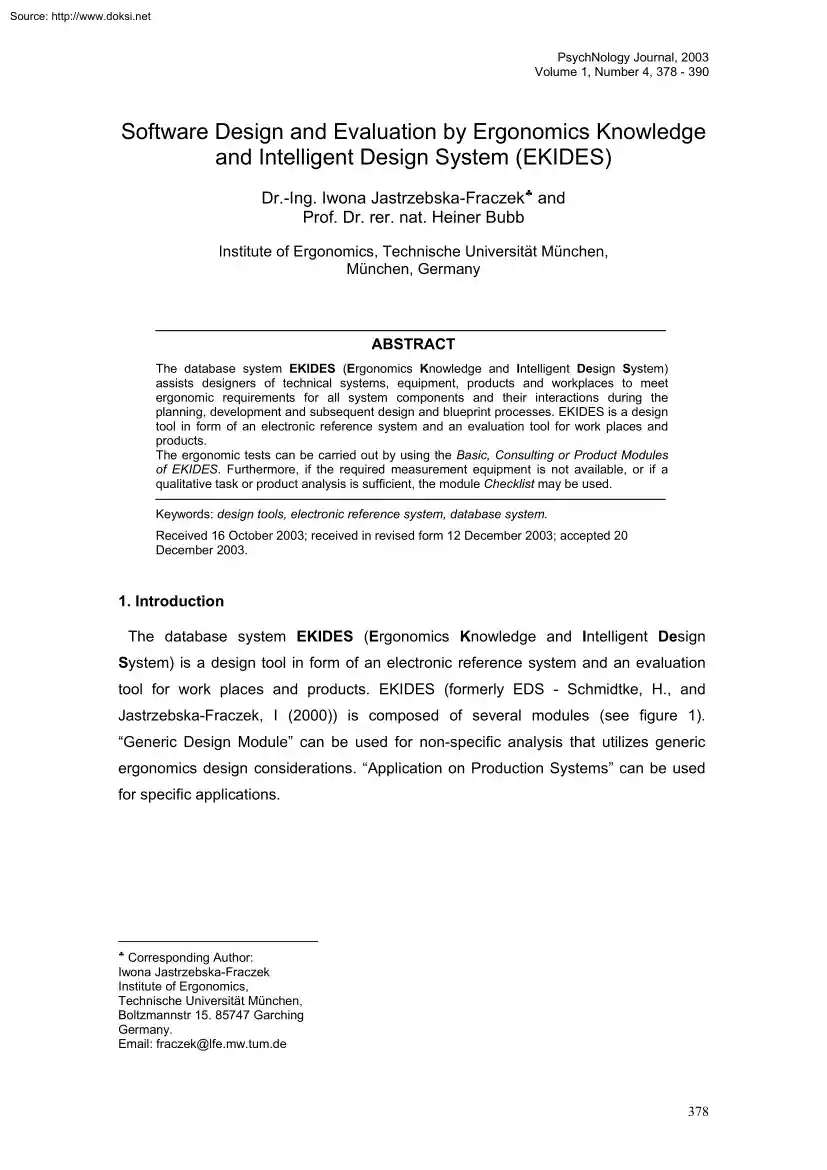
Please log in to read this in our online viewer!
No comments yet. You can be the first!
What did others read after this?
Content extract
Source: http://www.doksinet PsychNology Journal, 2003 Volume 1, Number 4, 378 - 390 Software Design and Evaluation by Ergonomics Knowledge and Intelligent Design System (EKIDES) Dr.-Ing Iwona Jastrzebska-Fraczek♣ and Prof. Dr rer nat Heiner Bubb Institute of Ergonomics, Technische Universität München, München, Germany ABSTRACT The database system EKIDES (Ergonomics Knowledge and Intelligent Design System) assists designers of technical systems, equipment, products and workplaces to meet ergonomic requirements for all system components and their interactions during the planning, development and subsequent design and blueprint processes. EKIDES is a design tool in form of an electronic reference system and an evaluation tool for work places and products. The ergonomic tests can be carried out by using the Basic, Consulting or Product Modules of EKIDES. Furthermore, if the required measurement equipment is not available, or if a qualitative task or product analysis is sufficient,
the module Checklist may be used. Keywords: design tools, electronic reference system, database system. Received 16 October 2003; received in revised form 12 December 2003; accepted 20 December 2003. 1. Introduction The database system EKIDES (Ergonomics Knowledge and Intelligent Design System) is a design tool in form of an electronic reference system and an evaluation tool for work places and products. EKIDES (formerly EDS - Schmidtke, H, and Jastrzebska-Fraczek, I (2000)) is composed of several modules (see figure 1). “Generic Design Module” can be used for non-specific analysis that utilizes generic ergonomics design considerations. “Application on Production Systems” can be used for specific applications. ♣ Corresponding Author: Iwona Jastrzebska-Fraczek Institute of Ergonomics, Technische Universität München, Boltzmannstr 15. 85747 Garching Germany. Email: fraczek@lfe.mwtumde 378 Source: http://www.doksinet I. Jastrzebska-Fraczek and H Bubb Figure 1: Main menu
of EKIDES In addition, “Evaluation Modules” can be used for analysis of workload, task analysis, product analysis, and general testing and evaluation. The user of EKIDES, sometimes will be confronted with the search of information about the specific facts relevant to his ergonomic analysis. In the part “Search Function” of EKIDES it is possible to search for data folders, keyword search and extended search for the user in such a situation. 1.1 Structure of Data All ergonomic data in EKIDES are structured in the same way: For example design data about Software (in Product module – software design, see Fig. 2) contains 7 fields: 379 • Remarks to software ergonomics (with 6 data folders), • User action and user guidance (with 9 data folders), • Text editing and depicting of text (with 2 data folders), • Processing and depiction of prescribed forms (with 2 data folders), • Processing and depiction of tables (with 2 data folders), • Processing and
depiction of graphics (with 3 data folders). • WEB - Design (with 6 data folders). Source: http://www.doksinet Software design and evaluation by EKIDES Figure 2: Software design, fields The structure of data folders in all theme groups of database is similar (see Fig. 3) The first column on the left side (c), with a colour-coded sign, illustrates the meaning of the particular ergonomic requirement. Each requirement can be relevant overriding to health, safety, performance, reliability/dependability, or comfort. For this classification, in some cases no defined guidelines from law, regulations, or standards are available. In these cases, an expert judgment (ergonomists and company physicians) was used. In the second column, a given item (component) is verbally described. Figure 3: Data folder in EKIDES 380 Source: http://www.doksinet I. Jastrzebska-Fraczek and H Bubb The third column contains the ergonomic requirements. As much as possible, quantitative data are presented
here. However, very often verbal assessments for the ergonomic requirements are indispensable. The fourth column contains information about the source of a reference. The general backgrounds for ergonomic requirements in EKIDES are international standards, books, and researche reportes. 1.2 Structure of Test and Evaluation Modules Ergonomic Test and Evaluation This module offers the opportunity to prepare analysis with data sets from the Generic Design Module or the Application Modules in order to perform ergonomic tests and evaluations for a variety of workplaces, technical systems, and products(see Figure 4). Figure 4: Three steps in ergonomic evaluation A record form will be prepared automatically in which the data related to the test object can be prompted. The analyst has the opportunity to decide if the test results are in compliance with the ergonomic requirements. When the analysis is completed, the test report can be printed. A list of features which do not correspond to the
ergonomic requirements is available. Additionally, a statistical evaluation of the results can be called up. 381 Source: http://www.doksinet Software design and evaluation by EKIDES Application of Checklists Checklists offer the opportunity to examine workplaces or products with respect to the ergonomic requirements for design and layout. At present time, EKIDES offers checklists for six types of workplaces (VDT/ office work, process control, process monitoring, production systems, assembly work, and construction work) and five types of products (software in general, E-learning, WEB-design, cars, busses/coaches, trucks/heavy lorries and machinery for construction sites). 2. The Checklist and questionnaires for Software Normally used checklist for software comprises only questions the user must answer. The web-based user interface evaluation with questionnaires (Perlman 1998) has a very different structure and asks a different number of questions (10 heuristics questions from
Nielsen, 1993 to 100 questions from Lin et al 1997). By Chin et al 1988 is the following structure for an evaluation of user interface satisfaction with a 27 questions: • Overall reaction to the software • Screen • Terminology and system information • Learning • System capabilities By Lin et al 1997 are 100 questions presented in another structure: • Compatibility • Consistency • Flexibility • Learnability • Minimal action • Minimal memory load • Perceptual limitation • User guidance 382 Source: http://www.doksinet I. Jastrzebska-Fraczek and H Bubb The evaluation with questionnaires offers also a different sort of answer. There is a possibility of rating (0 points for bad software to 5, 7 or to 9 points for a good one), but also a composition of rating with an adjective for example (Chin et al 1988): Overall reaction to the software: Terrible 0.9 wonderful Difficult 0. 9 easy Frustrating 0. 9 satisfying Inadequate power
0. 9 adequate power Dull 0. 9 stimulating Rigid 0. 9 flexible A further method of evaluation and help for enhance of functionality and universality of the WEB, 2002) is based of 12 main themes (http://www.w3org/TR/2002/RECUAAG10-20021217/uaag10html) In the Table of Checkpoints for User Agent Accessibility Guidelines 1.0 (December 2002), the user can find three sections with priority. “Each checkpoint in this document is assigned a priority that indicates its importance for users with disabilities. Priority 1 (P1) If the user agent does not satisfy this checkpoint, one or more groups of users with disabilities will find it impossible to access the Web. Satisfying this checkpoint is a basic requirement for enabling some people to access the Web. Priority 2 (P2) If the user agent does not satisfy this checkpoint, one or more groups of users with disabilities will find it difficult to access the Web. Satisfying this checkpoint will remove significant barriers to Web access for
some people. Priority 3 (P3) If the user agent satisfies this checkpoint, one or more groups of users with disabilities will find it easier to access the Web.” The user of this checklist can read provisions about each checkpoint and can give comments with a notice of satisfaction. In a given case it could be very difficult to analyse the result of this checklist. 383 Source: http://www.doksinet Software design and evaluation by EKIDES 3. Evaluation of Software with the Checklist of EKIDES The checklist evaluation of EKIDES is composed of three steps. At first the user must answer the questions referring problems he has with evaluated software (for example “usability” or “help functions”). At the second part of analysis, the system EKIDES offers the user a corresponding list of deficiencies. In this step of the evaluation the user makes a decision with “Yes”, “No” or “Not applicable”. In the third step the results of EKIDES checklists point out the
deficiencies according to performance, reliability or comfort. The structure of the checklists for software design in general and WEB design in EKIDES is presented in table number one. Fields of evaluation Check positions for Software in general Check positions for WEB design 12 20 22 15 10 11 10 15 8 4 5 13 4 4 6 10 - 105 11 7 40 4 2 Usability Information display User guidance Error management Help functions Dialogue technique Menu dialogues Command dialogues Documentation Coding - relevance for: performance comfort reliability Table 1: Structure of the checklists for software design generally and WEB design All check positions are coded in their relevance for performance (105/40), comfort (11/4) and reliability (7/2). The Checklist for E-Learning is based on 60 check positions in 7 fields, for example processing didactical helps, motivation and so on. The evaluation of software with the checklist in EKIDES is very easy. Only tree steps are to be done, however in order to
check about 123 positions in the software under analysis the user needs about 60 minutes. In the next captions, a step-by-step description of the application of the checklists analysis allows to understand the facility of this method. 384 Source: http://www.doksinet I. Jastrzebska-Fraczek and H Bubb 3.1 Start a New Product Analysis The user starts a new analysis immediately from the main menu of software design (see Fig. 5) Figure 5: Main menu software design In the first step the user answers the main questions (for example: “Are there any problems with usability?”). The problem groups as “user guidance” or “menu dialogs” will be explained, if the user clicks the command button with “?”. The corresponding definition of “usability” is shown in Figure 6 in the small window. 385 Source: http://www.doksinet Software design and evaluation by EKIDES Figure 6: Start of checklist analysis 3.2 Selection of relevant Fields and Check Positions After selection of
each one problem (field) the window with a list of deficiencies (check positions) will be open (Fig. 7) The answers based of each check position are in this context focussed with “yes”, because the user decided he has problems with the usability of the software. Figure 7: Check positions, deficiencies with usability 386 Source: http://www.doksinet I. Jastrzebska-Fraczek and H Bubb He can change his opinion and put another answer to each checkpoint. In the same procedure the user can decide, the field “command dialogues” is not applicable for evaluation. By this, in the window with checkpoints all answers will be set automatically to “not applicable”. 3.3 Results After answering all the statements in the selected fields, the user can open a window with summary of results. He can see again the contents of analysis and change the answer he has given during the evaluation session if necessary or he can view or print out only deficiencies in evaluated software (see Fig. 8)
In the left side in window “Summary of results” there are the command buttons with them the user can open the windows showing him content of analysis. He can see all positions sorted by fields or by criteria or he can obtain the view of problems critical to performance. The summary of deficiencies with evaluated software is available with the clicks of the buttons right in the windows. Figure 8: Result of the checklist The button "Summary statistics" opens a graphic representation of the results (see Fig. 9) 387 Source: http://www.doksinet Software design and evaluation by EKIDES Figure 9: Graphic representation of results. These positions are classified according to the specific evaluation criteria. In the lower part of the graphical display one can see how many of the positions were answered with "yes", and, therefore, were classified as “deficient” (66). The positions that were answered with "not applicable" are not included in the
summary statistics. Therefore, the total number of positions (123) and the total number of answers (86) will differ by the number of positions “not applicable”. The complete test results can be printed as a test report containing graphic illustration of the full scale evaluation. To compare the software with the checklist of EKIDES, the graphic form of analysis gives a first impression. The study of the check positions in each group (eg performance, comfort) allows the designers to identify all deficiencies of the software. 4. Use of EKIDES in the company and at the university The database EKIDES is comparable with the existing ones only under consideration one aspects: obtain necessary data for design (or list of ergonomic requirements). But any others database offers the user an evaluation options. The most important attribute and advantage of EKIDES is the possibility to use the database as an evaluation tool. 388 Source: http://www.doksinet I. Jastrzebska-Fraczek and H Bubb
The user can compose and include data in evaluation test and use it immediately as a tool for assessment. The ergonomic database system EKIDES, including several computer aided evaluation methods, has been used in several German companies and offers the following advantages: Ö Current information on ergonomic requirements in the design process of products and workplaces always available to design-engineers, Ö Company specific collection of workplaces providing optimal conditions, documented in - house by means of EKIDES. Ö Documentation of omissions to be avoided in the future and improvements which should be taken into consideration for the design process The application of EKIDES in the company and also at the university can certainly assume a teaching function. The analysis of work places and products by means of the system arise the interest in house ergonomic design engineering of staff and employees at the same time. In the next future it will be develop a new short
method of subjective user evaluation of the software, based of the software assessment spiderdiagram. 5. References Bubb, H. Jastrzebska-Fraczek I: Software Evaluation by the ergonomic assessment tool EKIDES. In Proceedings of 10 the International Conference HCI, Volume 3, Human-Centered Interaction: Cognitive, Social and Ergonomic Aspects. S 12181222, LEA, Mahwah, New Jersey, London 2003 Chin, J.P, Diehl, VA, Norman, KL (1988) Development of an Instrument Measuring User Satisfaction of the Human-Computer Interface. ACM CHI'88 Proceedings, 213218 Davis, F. D (1989) Perceived Usefulness, Perceived Ease of Use, and User Acceptance of Information Technology. MIS Quarterly, 13:3, 319-340 ISO 9241: Ergonomic requirements for office work with visual display terminals (VDTs); Beuth, Berlin (Status 12 Jan 2001) (Part 1, 8, 10-17) 389 Source: http://www.doksinet Software design and evaluation by EKIDES Nielsen, J. (1993) Usability Engineering Academic Press Chapter 5, p 115 Perlman,
Gary: Web-Based User Interface Evaluation with Questionnaires http://www.acmorg/~perlman/questionhtml Purdue Usability Testing Questionnaire http://www.acmorg/~perlman/questioncgi?form=PUTQ BASED ON: Lin, H.X Choong, Y.-Y, and Salvendy, G (1997) A Proposed Index of Usability: A Method for Comparing the Relative Usability of Different Software Systems. Behavior & Information Technology, 16:4/5, 267-278 Schmidtke, H., Jastrzebska-Fraczek, I: The ergonomic database system (EDS) – an example of computer-aided production of ergonomic data for the design of technical systems. In: Landau, K (Ed) Ergonomic Software Tools in Product and Workplace Design. Verlag ERGON, Stuttgart 2000 390
the module Checklist may be used. Keywords: design tools, electronic reference system, database system. Received 16 October 2003; received in revised form 12 December 2003; accepted 20 December 2003. 1. Introduction The database system EKIDES (Ergonomics Knowledge and Intelligent Design System) is a design tool in form of an electronic reference system and an evaluation tool for work places and products. EKIDES (formerly EDS - Schmidtke, H, and Jastrzebska-Fraczek, I (2000)) is composed of several modules (see figure 1). “Generic Design Module” can be used for non-specific analysis that utilizes generic ergonomics design considerations. “Application on Production Systems” can be used for specific applications. ♣ Corresponding Author: Iwona Jastrzebska-Fraczek Institute of Ergonomics, Technische Universität München, Boltzmannstr 15. 85747 Garching Germany. Email: fraczek@lfe.mwtumde 378 Source: http://www.doksinet I. Jastrzebska-Fraczek and H Bubb Figure 1: Main menu
of EKIDES In addition, “Evaluation Modules” can be used for analysis of workload, task analysis, product analysis, and general testing and evaluation. The user of EKIDES, sometimes will be confronted with the search of information about the specific facts relevant to his ergonomic analysis. In the part “Search Function” of EKIDES it is possible to search for data folders, keyword search and extended search for the user in such a situation. 1.1 Structure of Data All ergonomic data in EKIDES are structured in the same way: For example design data about Software (in Product module – software design, see Fig. 2) contains 7 fields: 379 • Remarks to software ergonomics (with 6 data folders), • User action and user guidance (with 9 data folders), • Text editing and depicting of text (with 2 data folders), • Processing and depiction of prescribed forms (with 2 data folders), • Processing and depiction of tables (with 2 data folders), • Processing and
depiction of graphics (with 3 data folders). • WEB - Design (with 6 data folders). Source: http://www.doksinet Software design and evaluation by EKIDES Figure 2: Software design, fields The structure of data folders in all theme groups of database is similar (see Fig. 3) The first column on the left side (c), with a colour-coded sign, illustrates the meaning of the particular ergonomic requirement. Each requirement can be relevant overriding to health, safety, performance, reliability/dependability, or comfort. For this classification, in some cases no defined guidelines from law, regulations, or standards are available. In these cases, an expert judgment (ergonomists and company physicians) was used. In the second column, a given item (component) is verbally described. Figure 3: Data folder in EKIDES 380 Source: http://www.doksinet I. Jastrzebska-Fraczek and H Bubb The third column contains the ergonomic requirements. As much as possible, quantitative data are presented
here. However, very often verbal assessments for the ergonomic requirements are indispensable. The fourth column contains information about the source of a reference. The general backgrounds for ergonomic requirements in EKIDES are international standards, books, and researche reportes. 1.2 Structure of Test and Evaluation Modules Ergonomic Test and Evaluation This module offers the opportunity to prepare analysis with data sets from the Generic Design Module or the Application Modules in order to perform ergonomic tests and evaluations for a variety of workplaces, technical systems, and products(see Figure 4). Figure 4: Three steps in ergonomic evaluation A record form will be prepared automatically in which the data related to the test object can be prompted. The analyst has the opportunity to decide if the test results are in compliance with the ergonomic requirements. When the analysis is completed, the test report can be printed. A list of features which do not correspond to the
ergonomic requirements is available. Additionally, a statistical evaluation of the results can be called up. 381 Source: http://www.doksinet Software design and evaluation by EKIDES Application of Checklists Checklists offer the opportunity to examine workplaces or products with respect to the ergonomic requirements for design and layout. At present time, EKIDES offers checklists for six types of workplaces (VDT/ office work, process control, process monitoring, production systems, assembly work, and construction work) and five types of products (software in general, E-learning, WEB-design, cars, busses/coaches, trucks/heavy lorries and machinery for construction sites). 2. The Checklist and questionnaires for Software Normally used checklist for software comprises only questions the user must answer. The web-based user interface evaluation with questionnaires (Perlman 1998) has a very different structure and asks a different number of questions (10 heuristics questions from
Nielsen, 1993 to 100 questions from Lin et al 1997). By Chin et al 1988 is the following structure for an evaluation of user interface satisfaction with a 27 questions: • Overall reaction to the software • Screen • Terminology and system information • Learning • System capabilities By Lin et al 1997 are 100 questions presented in another structure: • Compatibility • Consistency • Flexibility • Learnability • Minimal action • Minimal memory load • Perceptual limitation • User guidance 382 Source: http://www.doksinet I. Jastrzebska-Fraczek and H Bubb The evaluation with questionnaires offers also a different sort of answer. There is a possibility of rating (0 points for bad software to 5, 7 or to 9 points for a good one), but also a composition of rating with an adjective for example (Chin et al 1988): Overall reaction to the software: Terrible 0.9 wonderful Difficult 0. 9 easy Frustrating 0. 9 satisfying Inadequate power
0. 9 adequate power Dull 0. 9 stimulating Rigid 0. 9 flexible A further method of evaluation and help for enhance of functionality and universality of the WEB, 2002) is based of 12 main themes (http://www.w3org/TR/2002/RECUAAG10-20021217/uaag10html) In the Table of Checkpoints for User Agent Accessibility Guidelines 1.0 (December 2002), the user can find three sections with priority. “Each checkpoint in this document is assigned a priority that indicates its importance for users with disabilities. Priority 1 (P1) If the user agent does not satisfy this checkpoint, one or more groups of users with disabilities will find it impossible to access the Web. Satisfying this checkpoint is a basic requirement for enabling some people to access the Web. Priority 2 (P2) If the user agent does not satisfy this checkpoint, one or more groups of users with disabilities will find it difficult to access the Web. Satisfying this checkpoint will remove significant barriers to Web access for
some people. Priority 3 (P3) If the user agent satisfies this checkpoint, one or more groups of users with disabilities will find it easier to access the Web.” The user of this checklist can read provisions about each checkpoint and can give comments with a notice of satisfaction. In a given case it could be very difficult to analyse the result of this checklist. 383 Source: http://www.doksinet Software design and evaluation by EKIDES 3. Evaluation of Software with the Checklist of EKIDES The checklist evaluation of EKIDES is composed of three steps. At first the user must answer the questions referring problems he has with evaluated software (for example “usability” or “help functions”). At the second part of analysis, the system EKIDES offers the user a corresponding list of deficiencies. In this step of the evaluation the user makes a decision with “Yes”, “No” or “Not applicable”. In the third step the results of EKIDES checklists point out the
deficiencies according to performance, reliability or comfort. The structure of the checklists for software design in general and WEB design in EKIDES is presented in table number one. Fields of evaluation Check positions for Software in general Check positions for WEB design 12 20 22 15 10 11 10 15 8 4 5 13 4 4 6 10 - 105 11 7 40 4 2 Usability Information display User guidance Error management Help functions Dialogue technique Menu dialogues Command dialogues Documentation Coding - relevance for: performance comfort reliability Table 1: Structure of the checklists for software design generally and WEB design All check positions are coded in their relevance for performance (105/40), comfort (11/4) and reliability (7/2). The Checklist for E-Learning is based on 60 check positions in 7 fields, for example processing didactical helps, motivation and so on. The evaluation of software with the checklist in EKIDES is very easy. Only tree steps are to be done, however in order to
check about 123 positions in the software under analysis the user needs about 60 minutes. In the next captions, a step-by-step description of the application of the checklists analysis allows to understand the facility of this method. 384 Source: http://www.doksinet I. Jastrzebska-Fraczek and H Bubb 3.1 Start a New Product Analysis The user starts a new analysis immediately from the main menu of software design (see Fig. 5) Figure 5: Main menu software design In the first step the user answers the main questions (for example: “Are there any problems with usability?”). The problem groups as “user guidance” or “menu dialogs” will be explained, if the user clicks the command button with “?”. The corresponding definition of “usability” is shown in Figure 6 in the small window. 385 Source: http://www.doksinet Software design and evaluation by EKIDES Figure 6: Start of checklist analysis 3.2 Selection of relevant Fields and Check Positions After selection of
each one problem (field) the window with a list of deficiencies (check positions) will be open (Fig. 7) The answers based of each check position are in this context focussed with “yes”, because the user decided he has problems with the usability of the software. Figure 7: Check positions, deficiencies with usability 386 Source: http://www.doksinet I. Jastrzebska-Fraczek and H Bubb He can change his opinion and put another answer to each checkpoint. In the same procedure the user can decide, the field “command dialogues” is not applicable for evaluation. By this, in the window with checkpoints all answers will be set automatically to “not applicable”. 3.3 Results After answering all the statements in the selected fields, the user can open a window with summary of results. He can see again the contents of analysis and change the answer he has given during the evaluation session if necessary or he can view or print out only deficiencies in evaluated software (see Fig. 8)
In the left side in window “Summary of results” there are the command buttons with them the user can open the windows showing him content of analysis. He can see all positions sorted by fields or by criteria or he can obtain the view of problems critical to performance. The summary of deficiencies with evaluated software is available with the clicks of the buttons right in the windows. Figure 8: Result of the checklist The button "Summary statistics" opens a graphic representation of the results (see Fig. 9) 387 Source: http://www.doksinet Software design and evaluation by EKIDES Figure 9: Graphic representation of results. These positions are classified according to the specific evaluation criteria. In the lower part of the graphical display one can see how many of the positions were answered with "yes", and, therefore, were classified as “deficient” (66). The positions that were answered with "not applicable" are not included in the
summary statistics. Therefore, the total number of positions (123) and the total number of answers (86) will differ by the number of positions “not applicable”. The complete test results can be printed as a test report containing graphic illustration of the full scale evaluation. To compare the software with the checklist of EKIDES, the graphic form of analysis gives a first impression. The study of the check positions in each group (eg performance, comfort) allows the designers to identify all deficiencies of the software. 4. Use of EKIDES in the company and at the university The database EKIDES is comparable with the existing ones only under consideration one aspects: obtain necessary data for design (or list of ergonomic requirements). But any others database offers the user an evaluation options. The most important attribute and advantage of EKIDES is the possibility to use the database as an evaluation tool. 388 Source: http://www.doksinet I. Jastrzebska-Fraczek and H Bubb
The user can compose and include data in evaluation test and use it immediately as a tool for assessment. The ergonomic database system EKIDES, including several computer aided evaluation methods, has been used in several German companies and offers the following advantages: Ö Current information on ergonomic requirements in the design process of products and workplaces always available to design-engineers, Ö Company specific collection of workplaces providing optimal conditions, documented in - house by means of EKIDES. Ö Documentation of omissions to be avoided in the future and improvements which should be taken into consideration for the design process The application of EKIDES in the company and also at the university can certainly assume a teaching function. The analysis of work places and products by means of the system arise the interest in house ergonomic design engineering of staff and employees at the same time. In the next future it will be develop a new short
method of subjective user evaluation of the software, based of the software assessment spiderdiagram. 5. References Bubb, H. Jastrzebska-Fraczek I: Software Evaluation by the ergonomic assessment tool EKIDES. In Proceedings of 10 the International Conference HCI, Volume 3, Human-Centered Interaction: Cognitive, Social and Ergonomic Aspects. S 12181222, LEA, Mahwah, New Jersey, London 2003 Chin, J.P, Diehl, VA, Norman, KL (1988) Development of an Instrument Measuring User Satisfaction of the Human-Computer Interface. ACM CHI'88 Proceedings, 213218 Davis, F. D (1989) Perceived Usefulness, Perceived Ease of Use, and User Acceptance of Information Technology. MIS Quarterly, 13:3, 319-340 ISO 9241: Ergonomic requirements for office work with visual display terminals (VDTs); Beuth, Berlin (Status 12 Jan 2001) (Part 1, 8, 10-17) 389 Source: http://www.doksinet Software design and evaluation by EKIDES Nielsen, J. (1993) Usability Engineering Academic Press Chapter 5, p 115 Perlman,
Gary: Web-Based User Interface Evaluation with Questionnaires http://www.acmorg/~perlman/questionhtml Purdue Usability Testing Questionnaire http://www.acmorg/~perlman/questioncgi?form=PUTQ BASED ON: Lin, H.X Choong, Y.-Y, and Salvendy, G (1997) A Proposed Index of Usability: A Method for Comparing the Relative Usability of Different Software Systems. Behavior & Information Technology, 16:4/5, 267-278 Schmidtke, H., Jastrzebska-Fraczek, I: The ergonomic database system (EDS) – an example of computer-aided production of ergonomic data for the design of technical systems. In: Landau, K (Ed) Ergonomic Software Tools in Product and Workplace Design. Verlag ERGON, Stuttgart 2000 390




