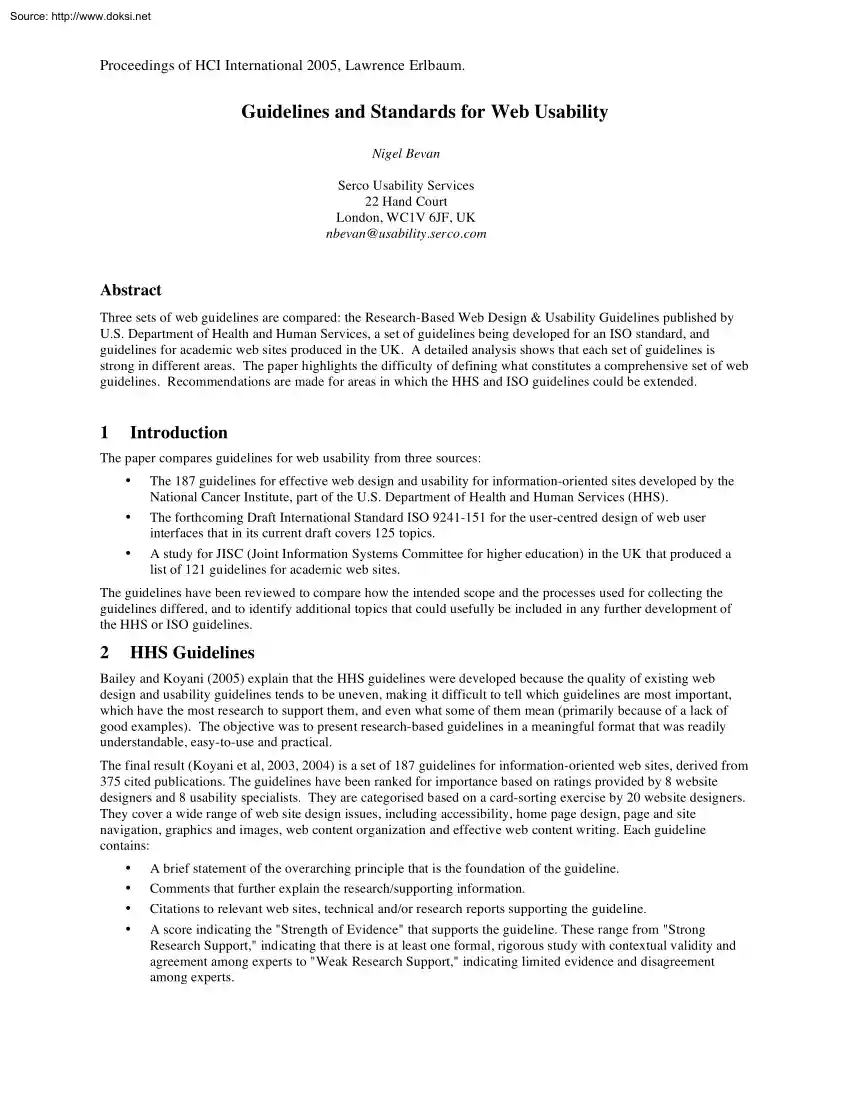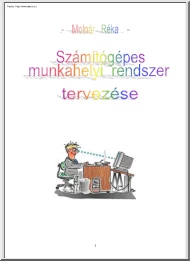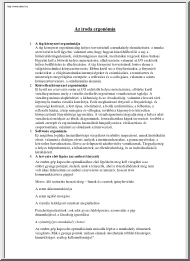Datasheet
Year, pagecount:2005, 10 page(s)
Language:English
Downloads:3
Uploaded:January 25, 2018
Size:641 KB
Institution:
-
Comments:
Serco Usability Services
Attachment:-
Download in PDF:Please log in!
Comments
No comments yet. You can be the first!Content extract
Source: http://www.doksinet Proceedings of HCI International 2005, Lawrence Erlbaum. Guidelines and Standards for Web Usability Nigel Bevan Serco Usability Services 22 Hand Court London, WC1V 6JF, UK nbevan@usability.sercocom Abstract Three sets of web guidelines are compared: the Research-Based Web Design & Usability Guidelines published by U.S Department of Health and Human Services, a set of guidelines being developed for an ISO standard, and guidelines for academic web sites produced in the UK. A detailed analysis shows that each set of guidelines is strong in different areas. The paper highlights the difficulty of defining what constitutes a comprehensive set of web guidelines. Recommendations are made for areas in which the HHS and ISO guidelines could be extended 1 Introduction The paper compares guidelines for web usability from three sources: • • • The 187 guidelines for effective web design and usability for information-oriented sites developed by the
National Cancer Institute, part of the U.S Department of Health and Human Services (HHS) The forthcoming Draft International Standard ISO 9241-151 for the user-centred design of web user interfaces that in its current draft covers 125 topics. A study for JISC (Joint Information Systems Committee for higher education) in the UK that produced a list of 121 guidelines for academic web sites. The guidelines have been reviewed to compare how the intended scope and the processes used for collecting the guidelines differed, and to identify additional topics that could usefully be included in any further development of the HHS or ISO guidelines. 2 HHS Guidelines Bailey and Koyani (2005) explain that the HHS guidelines were developed because the quality of existing web design and usability guidelines tends to be uneven, making it difficult to tell which guidelines are most important, which have the most research to support them, and even what some of them mean (primarily because of a lack
of good examples). The objective was to present research-based guidelines in a meaningful format that was readily understandable, easy-to-use and practical. The final result (Koyani et al, 2003, 2004) is a set of 187 guidelines for information-oriented web sites, derived from 375 cited publications. The guidelines have been ranked for importance based on ratings provided by 8 website designers and 8 usability specialists. They are categorised based on a card-sorting exercise by 20 website designers They cover a wide range of web site design issues, including accessibility, home page design, page and site navigation, graphics and images, web content organization and effective web content writing. Each guideline contains: • • • A brief statement of the overarching principle that is the foundation of the guideline. Comments that further explain the research/supporting information. Citations to relevant web sites, technical and/or research reports supporting the guideline. • A
score indicating the "Strength of Evidence" that supports the guideline. These range from "Strong Research Support," indicating that there is at least one formal, rigorous study with contextual validity and agreement among experts to "Weak Research Support," indicating limited evidence and disagreement among experts. Source: http://www.doksinet Proceedings of HCI International 2005, Lawrence Erlbaum. • • 3 A score indicating the "Relative Importance" of the guideline to the overall success of a web site. These scores range from 1-5 and are intended to help guide usability experts and web designers to prioritize the implementation of these guidelines. One or more graphic examples of the guideline in practice. ISO DIS 9241-151 ISO is developing an International Standard to provide recommendations and guidelines for the user-centred design of web user interfaces. The draft version of ISO 9241-151 reviewed here is work in progress, but
when the final version is approved it will carry the authority of an International Standard. International Standards are developed by working groups of international experts nominated by the national standards bodies. They provide volunteer effort, meeting two or three times a year, and corresponding by email in between meetings. The quality of the documents produced depends on the expertise of the experts, the time they can devote, and the quality of the feedback provided during the international review. The editor of ISO 9241-151 in ISO TC159/SC4/WG5 is Professor Juergen Ziegler at University Duisburg-Essen, Germany. The first Committee Draft was circulated for international vote in 2004, and was approved, accompanied by numerous comments. Revised drafts will be circulated until a final version is approved, leading eventually to a published International Standard. Individuals wishing to contribute to, or comment on, draft International Standards should contact their national
standards body (see http://www.isoorg/iso/en/aboutiso/isomembers/indexhtml) The rules for developing an International Standard impose certain constraints on the document: • • • • • The title, in this case “Software Ergonomics for World Wide Web User Interfaces”, indicates that the document was produced by a software ergonomics committee. International Standards are obliged to use terminology that is consistent with existing standards. Standards cross-reference , rather than reproduce, material already in other standards. The format and language are constrained, which for example results in general section headings (such as “Error pages”, rather than instructions such as “Make error messages clear”). This is partly because ISO 9241-151 contains guidelines that have to be indicated by the word “should”, so cannot use an imperative as in ISO this would indicate a requirement. ISO Standards are normally produced in black and white, with only basic diagrams. The
ISO document distinguishes between design, process and evaluation aspects of web development. However, since the development process and evaluation is already covered by other ISO standards, it focuses on the design aspects, and provides design guidance and recommendations in four major areas: A. B. C. D. 4 Purpose and strategy. Content and functionality. Navigation and interaction. Media design and presentation. JISC Guidelines JISC is responsible for providing web resources for further and higher education in the UK. The objectives of the JISC study (Bevan & Kincla, 2004) were to: • Identify how usability guidelines could assist the relevant users and other stakeholders. • Analyse existing usability guidelines for their applicability to JISC services and resources. • Review current practice and directions for the support of learning, teaching and research for the UK and other relevant countries. • Adapt usability guidelines to JISC services and resources. A survey of
JISC services and other academic institutions around the world showed that few organizations use usability methods or specific HCI design principles, and when guidelines exist they are rarely enforced. The main reason the JISC service providers gave for not using guidelines was pressure of time. It is thus apparent that for guidelines to be effective, they need to be straightforward and easy to understand. Source: http://www.doksinet Proceedings of HCI International 2005, Lawrence Erlbaum. The JISC study identified and reviewed over 200 publications related to usability and HCI for learning, teaching and research. The result was a list of 121 web design guidelines that are widely applicable to the development of any web-based service, derived from 32 publications that provided useful practical guidance. Additional guidelines were identified associated with specific aspects of JISC services: • • • • 5 Online courses. Digital libraries: where the search interface is
particularly important. Personalisation: either customised or automatically personalised. Portals. HCI guidelines for complex home pages and for personalisation are relevant Comparison of HHS and ISO Guidelines The 187 HHS guidelines and 125 ISO topics are listed in Table 1, showing the ISO topics that appear to be most closely equivalent to each HHS guideline (or category of guideline). Unique ISO guidelines are shown in italics In some cases, more than one ISO guideline corresponded to an HHS guideline. Table 1. Comparison of HHS and ISO guidelines Prio rity HHS guidelines ISO 9241-151 topics 1 Design Process and Evaluation 5 1:1 Set and State Goals 5 5 1:2 Use an Iterative Design Approach 1:3 Evaluate Websites Before and After Making Changes 5 1:4 Provide Useful Content 4 4 4 4 4 4 4 4 3 2 2 1 1:5 Understand and Meet Users’ Expectations 1:6 Establish User Requirements 1:7 Use Parallel Design 1:8 Consider Many User Interface Issues 1:9 Focus on Performance Before
Preference 1:10 Set Usability Goals 1:11 Select the Right Number of Participants 1:12 Be Easily Found on the Web 1:13 Recognize Tester Bias 1:14 Use Heuristics Cautiously 1:15 Use Cognitive Walkthroughs Cautiously 1:16 Apply Automatic Evaluation Methods A. Determining the purpose of a web application A. Prioritizing different design goals B. Appropriateness of content for the target group and tasks B Completeness of content A. Analysing the target user groups and their goals B. Designing the conceptual model B. Independence of Content, Structure and Presentation A. Coherent multi-site strategy D. Consistency across related sites 5 5 4 2 Optimizing the User Experience 2:1 Display Information in a Directly Usable Format 2:2 Do Not Display Unsolicited Windows or Graphics 2:3 Provide Assistance to Users D. Units of measurement and currency C. Avoiding opening unnecessary windows 4 2:4 Provide Printing Options D. Printable Pages D. Providing printable document versions 4 4 4 3 3 3
3 3 3 2 2:5 Standardize Task Sequences 2:6 Minimize Page Download Time 2:7 Warn of ‘Time Outs’ 2:8 Reduce the User’s Workload 2:9 Use Users’ Terminology in Help Documentation 2:10 Provide Feedback When Users Must Wait 2:11 Inform Users of Long Download Times 2:12 Do Not Require Users to Multitask While Reading 2:13 Design For Working Memory Limitations 2:14 Develop Pages that Will Print Properly D. Acceptable download times D. Providing help Source: http://www.doksinet Proceedings of HCI International 2005, Lawrence Erlbaum. D. Observing principles of human perception D. Error pages D. Naming of URLs 5 5 5 4 4 4 3 Accessibility 3:4 Do Not Use Color Alone to Convey Information 3:2 Design Forms for Users Using Assistive Technology 3:3 Provide Text Equivalents for Non-Text Elements 3:1 Comply with Section 508 3:5 Provide Equivalent Pages 3:6 Ensure that Scripts Allow Accessibility 3:7 Provide Client-Side Image Maps 3:8 Enable Users to Skip Repetitive Navigation Links 3:9
Provide Frame Titles 3:10 Test Plug-ins and Applets for Accessibility 3:11 Synchronize Multimedia Elements 3:12 Do Not Require Style Sheets 3:13 Avoid Screen Flicker 4 Hardware and Software 4:1 Design for Common Browsers 4:2 Account for Browser Differences 4:3 Design for Popular Operating Systems 4:4 Design for User’s Typical Connection Speed 4:5 Design for Commonly Used Screen Resolutions 5 The Homepage 5:1 Create a Positive First Impression of Your Site 5:2 Ensure the Homepage Looks like a Homepage 5:3 Show All Major Options on the Homepage 5:4 Enable Access to the Homepage 5:5 Attend to Homepage Panel Width 5:6 Announce Changes to a Website 3 5:7 Communicate the Website’s Purpose 2 1 5:8 Limit Prose Text on the Homepage 5:9 Limit Homepage Length 4 4 4 4 3 3 3 3 2 2 6 Page Layout 6:1 Set Appropriate Page Lengths 6:2 Use Frames When Functions Must Remain Accessible 6:3 Establish Level of Importance 6:4 Place Important Items at Top Center 6:5 Place Important Items
Consistently 6:6 Structure for Easy Comparison 6:7 Use Moderate White Space 6:8 Align Items on a Page 6:9 Choose Appropriate Line Lengths 6:10 Avoid Scroll Stoppers 5 4 4 3 3 3 3 3 3 3 2 2 2 5 4 4 4 2 D. Using colour D. Providing alternative text presentations C. Making Web user interfaces accessible D. Providing alternatives to frame-based presentation C. Directly accessing relevant information from home page C. Linking back to the home page D. Recognizing new content A. Recognizing the purpose of a web application C. Informative home page C. Avoiding unnecessary start (splash) screens D1. Quantity of text per information unit/page D2. Using frames with care D. Avoiding scrolling for important information D. Consistent page layout D. Use of “white space” D.7 Making content fit the expected size of the display area 7 Navigation 5 7:1 Provide Feedback on Users’ Location 4 4 7:2 Use a Clickable ‘List of Contents’ on Long Pages 7:3 Do Not Create Pages with No
Navigational Options 4 7:4 Differentiate and Group Navigation Elements 4 7:5 Use Descriptive Tab Labels C. Showing users where they are C. Using navigation components appropriately C. Consistency between overview and content C. Subdividing long pages C. Providing navigation overviews C. Placing navigation overviews consistently C. Making several levels visible C. Splitting up navigation overviews C. Limiting the number of split-up navigation overviews Source: http://www.doksinet Proceedings of HCI International 2005, Lawrence Erlbaum. 3 3 3 2 1 7:6 Present Tabs Effectively 7:7 Use Site Maps 7:8 Use Appropriate Menu Types 7:9 Keep Navigation-only Pages Short 7:10 Use ‘Glosses’ to Assist Navigation C. Providing a site map C. Supporting the user’s navigation strategy C. Organising the navigation in a meaningful manner C. Task-based navigation C. Offering alternative navigation paths C. Minimizing navigation effort C. Choosing suitable navigation structures C. Overlaying
of navigation structures C. Breadth versus depth of the navigation structure C. Going back to higher levels C. Visibility of main navigation links C. Providing a step back function 5 3 2 2 1 5 5 3 3 3 3 2 1 8 Scrolling and Paging 8:1 Eliminate Horizontal Scrolling 8:2 Use Scrolling Pages for Reading Comprehension 8:3 Use Paging Rather Than Scrolling 8:4 Scroll Fewer Screenfuls 8:5 Facilitate Rapid Scrolling 9 Headings, Titles, and Labels 9:1 Use Clear Category Labels 9:2 Use Unique and Descriptive Headings 9:3 Use Descriptive Row and Column Headings 9:4 Use Descriptive Headings Liberally 9:5 Provide Descriptive Page Titles 9:6 Highlight Critical Data 9:7 Provide Users with Good Ways to Reduce Options 9:8 Use Headings in the Appropriate HTML Order 10 Links 5 10:1 Provide Consistent Clickability Cues 4 4 4 4 4 10:2 Avoid Misleading Cues to Click 10:3 Use Text for Links 10:4 Use Meaningful Link labels 10:5 Match Link Names with Their Destination Pages 10:6 Ensure that Embedded Links
are Descriptive 4 10:7 Repeat Important Links 4 4 3 3 3 3 3 10:8 Designate Used Links 10:9 Link to Related Content 10:10 Link to Supportive Information 10:11 Use Appropriate Text Link Lengths 10:12 Indicate Internal vs. External Links 10:13 Use ‘Pointing-and-Clicking’ 10:14 Clarify Clickable Regions of Images D. Avoiding horizontal scrolling D. Placing title information consistently D. General page information D. Identification of links D. Distinguishing navigation links from transactions D. Inferring the link target from the link cues D. Using descriptive link labels C. Providing crosslinking to potentially relevant content D3. Redundant links D. Highlighting previously visited links D4. Link length C. Distinguishable within-page links C. Dead links D. Distinguishing links from each other D. Marking links to special targets D. Distinguishing navigation links from action links D. Avoiding link overload D. Naming bookmarks 5 5 4 4 11 Text Appearance 11:1 Use Black Text on
Plain, High-Contrast Backgrounds 11:2 Ensure Visual Consistency 11:3 Format Common Items Consistently 11:4 Use at Least 12-Point Font Source: http://www.doksinet Proceedings of HCI International 2005, Lawrence Erlbaum. 3 3 2 4 4 4 4 4 3 1 1 5 5 5 5 5 4 4 4 4 4 3 3 3 3 3 3 3 3 3 3 2 2 2 1 1 11:5 Use Familiar Fonts 11:6 Emphasize Importance 11:7 Use Attention-Attracting Features when Appropriate 12 Lists 12:1 Order Elements to Maximize User Performance 12:2 Display Related Items in Lists 12:3 Introduce Each List 12:4 Format Lists to Ease Scanning 12:5 Start Numbered Items at One 12:6 Place Important Items at Top of the List 12:7 Capitalize First Letter of First Word in Lists 12:8 Use Appropriate List Style 13 Screen-based Controls (Widgets) 13:1 Distinguish Required and Optional Data Entry Fields 13:2 Detect Errors Automatically 13:3 Minimize User Data Entry 13:4 Label Data Entry Fields Clearly 13:5 Put Labels Close to Data Entry Fields 13:6 Label Pushbuttons Clearly 13:7 Label Data
Entry Fields Consistently 13:8 Allow Users to See Their Entered Data 13:9 Display Default Values 13:10 Use a Minimum of Two Radio Buttons 13:11 Use Radio Buttons for Mutually Exclusive Selections 13:12 Use Check Boxes to Enable Multiple Selections 13:13 Use Familiar Widgets 13:14 Use a Single Data Entry Method 13:15 Partition Long Data Items 13:16 Do Not Make User-Entered Codes Case Sensitive 13:17 Place Cursor in First Data Entry Field 13:18 Provide Auto-tabbing Functionality 13:19 Label Units of Measurement 13:20 Ensure that Double-Clicking Will Not Cause Problems 13:21 Do Not Limit Viewable List Box Options 13:22 Use Open Lists to Select One from Many 13:23 Prioritize Pushbuttons 13:24 Minimize Use of the Shift Key 13:25 Use Data Entry Fields to Speed Performance [ISO 9241-12 5.71] [ISO 9241-12 5.76] C. Search field size C. Choice of interaction objects C. Explicit activation C. Consistent activation 14 Graphics, Images, and Multimedia 4 14:1 Use Video, Animation, and Audio
Meaningfully 4 14:2 Include Logos 4 3 3 3 3 3 3 3 2 2 2 1 1 14:3 Limit Large Images Above the Fold 14:4 Limit the Use of Images 14:5 Label Clickable Images 14:6 Ensure that Images Do Not Slow Downloads 14:7 Use Thumbnail Images to Preview Larger Images 14:8 Graphics Should Not Look Like Banner Ads 14:9 Use Simple Background Images 14:10 Include Actual Data with Data Graphics 14:11 Display Monitoring Information Graphically 14:12 Introduce Animation 14:13 Ensure Website Images Convey Intended Messages 14:14 Use Images to Facilitate Learning 14:15 Emulate Real-World Objects D. Choice of suitable media D. Selecting appropriate media objects A. Identifying the site and its owner D. Identifying all pages of a site Source: http://www.doksinet Proceedings of HCI International 2005, Lawrence Erlbaum. 4 4 4 4 4 3 3 3 3 3 2 15 Writing Web Content 15:1 Define Acronyms and Abbreviations 15:2 Use Abbreviations Sparingly 15:3 Use Familiar Words 15:4 Use Mixed Case with Prose 15:5 Avoid
Jargon 15:6 Make First Sentences Descriptive 15:7 Use Active Voice 15:8 Write Instructions in the Affirmative 15:9 Limit the Number of Words and Sentences 15:10 Limit Prose Text on Navigation Pages 15:11 Make Action Sequences Clear D. Writing style D. Readability of text D. Supporting text skimming 5 5 4 4 4 4 4 3 2 16 Content Organization 16:1 Organize Information Clearly 16:2 Put Critical Information Near the Top of the Website 16:3 Facilitate Scanning 16:4 Group Related Elements 16:5 Display Only Necessary Information 16:6 Ensure that Necessary Information is Displayed 16:7 Format Information for Multiple Audiences 16:8 Design Quantitative Content for Quick Understanding 16:9 Use Color for Grouping C. Decomposition of content B. Level of granularity B. Keeping the content up to date B. Making the date of the last update available B. Enabling communication with the site owner B. Accepting online user feedback D. Visualizing temporal status 5 17 Search 17:1 Provide a Search
Option on Each Page 5 17:2 Ensure Usable Search Results 5 4 4 4 3 2 17:3 Allow Simple Searches 17:4 Make Upper-and Lowercase Search Terms Equivalent 17:5 Design Search Engines to Search the Entire Site 17:6 Design Search Around Users’ Terms 17:7 Notify Users When Multiple Search Options Exist 17:8 Provide Search Templates C. Availability of search C. Ordering of search results C. Relevance-based ranking of search results C. Descriptiveness of results C. Provide a simple search facility C. Scope of a search C. Providing a search function C. Providing appropriate search functions C. Search functions appropriate for the user’s experience C. Advanced search C. Full-text search C. Describing the search technique used C. Shortcut to search function C. Error-tolerant search C. Sorting search results C. Selecting the scope of a search C. Providing feedback on the volume of the search result C. Showing the query with the results C. Giving advice for unsuccessful searches C. Repeating
searches C. Refining searches eCommerce B. Privacy and Business Policies B. User control of personal information Source: http://www.doksinet Proceedings of HCI International 2005, Lawrence Erlbaum. B. Storing information on the user’s machine Internationalization D. Showing relevant location information D. Making supported languages identifying Personalisation B. Taking account of users’ information needs B. Making personalization evident B. Making user roles evident B. Allowing users see and change profiles B. Informing about automatically generated profiles B. Switching off automatic personalization B. Providing access to complete content C. Making dynamic navigation components obvious ISO 9241-151 primarily contains material that is unique to the web, so some topics covered by HHS are omitted from ISO 9241-151 as they are covered by more general ISO standards, in particular: • • • • • 1: Design Process and Evaluation: ISO 13407, ISO TR 16982, and ISO 9241-11. 3:
Accessibility: ISO TS 16071 and WAI Guidelines. 12: Lists: partly covered by ISO 9241-12. 13: Screen-based Controls (Widgets): ISO 14915-2. 14: Graphics, Images, and Multimedia: ISO 14915-3. This means that for complete guidance on the web, readers have to acquire additional standards and identify the parts that are relevant. This is not easy to do, particularly as some interpretation is needed to apply the material in other standards to the web. Only 43 of the guidelines are in common (24% of the HHS guidelines and 35% of the ISO guidelines). For the 93 HHS guidelines rated highest for importance, the proportion in common with ISO rises from 24% to 32%. If the categories of HHS guidelines and equivalent ISO topics covered in other ISO standards are excluded, there are 37 guidelines in common (30% of the HHS guidelines and 35% of the ISO guidelines). For the 68 remaining HHS guidelines rated highest for importance, the proportion in common with ISO is then 38%: 41 high priority HHS
guidelines do not appear in ISO. (As some judgements had to be made for what constitutes equivalence, these figures are only approximate.) Some HHS guidelines are not in the ISO draft because they are beyond the scope of software ergonomics, e.g: • • Hardware and Software: browser, and operating system (e.g 4:1 Design for common browsers) 5:1 Create a Positive First Impression of Your Site. In some areas the HHS guidelines may be regarded as controversial, or contradictory, e.g: • • 11:1 Use black text on plain, high-contrast backgrounds. 8:2 Use scrolling pages for reading comprehension, 8:3 Use paging rather than scrolling. But other types of HHS guidelines that are not included by ISO include: • • Home page design, e.g: 5:2 Ensure the Homepage Looks like a Homepage Scrolling and paging: the relative merits, e.g 8:2 Use scrolling pages for reading comprehension • Headings, Titles and Labels: window titles and descriptive headings, e.g: 9:1 Use clear labels for
categories of information that summarise the items within the category. Appearance, e.g: 11:2 Ensure visual consistency of website elements within and between web pages Lists: headings, ordering and formatting, e.g 12:2 Display a series of related items in a vertical list Writing Web Content: jargon, abbreviations, and case, e.g 15:2 Use abbreviations sparingly Content Organisation: support scanning and display necessary information, e.g: 16:1 Organize information clearly: Structure the site to be meaningful to the user 16:2 Put critical information near the top of the hierarchy of a website to make it easy to find. • • • • Source: http://www.doksinet Proceedings of HCI International 2005, Lawrence Erlbaum. ISO provides more detail in areas specific to the web such as Navigation and Searching, and includes Privacy and Internationalization that are outside the scope of HHS. In total 69 guidelines are unique to ISO Examples of apparently important guidelines within the scope
of HHS, but unique to ISO include: • • • • • • C. Avoiding unnecessary start (splash) screens C. Minimise the number of navigation steps needed to reach a certain piece of content C. Provide a separate ‘back’ function if the standard function does not lead to a meaningful previous state C. The search function should return useful results in spite of imprecise or incorrect terms entered in the query D. The content of error messages should clearly state the reason why the error occurred D. The name of the URL used for accessing the site should conform to user expectations These items may not have been included by HHS either because they were not included in the original set of guidelines that were reviewed (for example because there was no supporting evidence), or because they were subsequently judged “less important” and therefore eliminated from the published set. Some differences were noticed in the content of some HHS and ISO guidelines: • ISO D1 recommends
limiting the quantity of text per information unit/page, while HHS 6:1 recommends using an appropriate page length, and using longer scrolling pages when reading for comprehension (8:2). • ISO D2 warns against using frames, while the HHS guidelines recommend frames in some circumstances (6:2 When functions must remain accessible) and suggest how they should be used (3:9 Use frame titles). ISO D3 warns against using redundant links, while HHS 10:7 recommends repeating important links. ISO D4 recommends that link names should not exceed one line of text, while HHS 10:11 recommends that link names should be long enough to be understood, but short enough to minimise wrapping. • • 6 JISC Guidelines The current set of HHS guidelines were published during preparation of the JISC guidelines. The draft JISC guidelines were cross-referenced against the HHS guidelines, and 49 were found to be in common. Although the HHS guidelines are designed for information oriented web sites in
general rather than academic sites, they were considered sufficiently authoritative to provide the main structure and reference point for JISC. To reduce the 187 HHS guidelines to a more manageable set of key guidelines, nine guidelines that were unlikely to be applicable to academic sites were eliminated. All remaining guidelines that were classified as either extremely important (28) or very important (54) were selected. To these were added additional guidelines judged by academic webmasters to be particularly important for academic web sites: a further 32 lower priority guidelines from the HHS set and 7 of the original guidelines. This gives a total of 121 guidelines The 7 additional guidelines not in the HHS set are: • • • • • • • Avoid PDF for on-screen reading: only use pdf format if the text is intended to be printed and read offline Provide a list of the contents of each part of the site as a list of links to the final information, in meaningful groups Customise
the page not found error message to offer suggested solutions Default search should work like Google (look for the phrase then individual words), or be labelled (e.g phrase) State how many search results have been found Display the search criteria on the results page, either as a separate page heading or in the search box Ensure a search box is provided for repeat searches, both at the top and especially at the bottom of the page Some of these search guidelines are also in the ISO set. The final set of guidelines for JISC (Bevan & Kincla, 2003) comprises: • A checklist of 121 guidelines that are most relevant to academic web sites. • A tailored set of 85 guidelines aimed at people producing online courses. • Additional guidelines on digital libraries, portals and personalisation. • Pointers to information on user-centred design. Source: http://www.doksinet Proceedings of HCI International 2005, Lawrence Erlbaum. 7 Conclusions 7.1 HHS Guidelines The HHS Guidelines
have been widely welcomed as an authoritative source of guidance. They have the following advantages: • • • • The guidelines are written in simple language and are illustrated with examples. The publication has an attractive full-colour layout. Each guideline has a rating for relative importance and strength of evidence. The guidelines are available free online (Koyani et al, 2003) or as a book (Koyani et al, 2004). However, as noted above, the guidelines are not exhaustive, and as they are aimed at information-oriented sites they omit some material that is specific to topics such as ecommerce. 68 of the ISO guidelines are not included in HHS 7.2 JISC The study for JISC demonstrated the superiority of the HHS guidelines to what is otherwise readily available on the web. It also showed how the subsets of the HHS guidelines can be tailored for particular audiences, and complemented with additional guidelines outside the scope of HHS. The study concluded that the main
guidelines are widely applicable across most types of web services. The additional guidelines for specific domains primarily interpret or prioritise existing guidelines. 7.3 ISO DIS 9241-151 The approach taken by ISO 9241-151 is to provide general principles as well as specific solutions, for example giving advice about use of conceptual models, task structures and navigation structures. This approach, combined with the constraints imposed by the rules for producing International Standards means that the scope is narrower and the content will be less immediately accessible to some web site designers. 142 of the HHS guidelines are not in ISO 9241-151. The ISO standard could assist readers by being more specific on which topics are not covered However, ISO 9241-151 has more comprehensive guidelines for some topics such as navigation and search, and as an International Standard, it will carry authority and reach a wide audience. 7.4 General This paper highlights the difficulty of
defining what constitutes a comprehensive set of web guidelines. There is no perfect set of guidelines: different audiences have different needs. After identifying the intended audience, decisions have to be made about the scope (which categories of guidelines to include) and the depth: how may guidelines to include in each topic area. Acknowledgements My thanks to Juergen Ziegler and Susan Harker for providing background on the objectives of ISO 9241-151. References Bevan, N. & Kincla, S (2003) Usability guidelines for academic websites http://wwwusabilitynetorg/guidelines/ Bevan, N. & Kincla, S. (2004) HCI Design Foundation Study. JISC. http://www.jiscacuk/indexcfm?name=project hci design Bailey, R.W & Koyani, SJ (2005) Research-Based Web Design & Usability Guidelines ISO 9241 Parts 1-17 (1992-2001) Ergonomics of human-system interaction. ISO DIS 9241-151 (2005) Software ergonomics for World Wide Web user interfaces (in preparation). ISO 14915-2 (2003) Software
ergonomics for multimedia user interfaces - Part 2: Navigation and media control. ISO 14915-3 (2002) Software ergonomics for multimedia user interfaces - Part 3: Media selection and combination. ISO/TS 16071 (2003) Guidance on accessibility for human-computer interfaces. ISO/TR 16982 (2002) Ergonomics of human-system interaction – Usability methods supporting user-centred design Koyani, S.J, Bailey, RW & Nall, JR (2003) Research-Based Web Design & Usability Guidelines US Department of Health and Human Services. http://wwwusabilitygov/pdfs/guidelineshtml Koyani, S.J, Bailey, RW & Nall, JR (2004) Research-Based Web Design & Usability Guidelines Computer Psychology
National Cancer Institute, part of the U.S Department of Health and Human Services (HHS) The forthcoming Draft International Standard ISO 9241-151 for the user-centred design of web user interfaces that in its current draft covers 125 topics. A study for JISC (Joint Information Systems Committee for higher education) in the UK that produced a list of 121 guidelines for academic web sites. The guidelines have been reviewed to compare how the intended scope and the processes used for collecting the guidelines differed, and to identify additional topics that could usefully be included in any further development of the HHS or ISO guidelines. 2 HHS Guidelines Bailey and Koyani (2005) explain that the HHS guidelines were developed because the quality of existing web design and usability guidelines tends to be uneven, making it difficult to tell which guidelines are most important, which have the most research to support them, and even what some of them mean (primarily because of a lack
of good examples). The objective was to present research-based guidelines in a meaningful format that was readily understandable, easy-to-use and practical. The final result (Koyani et al, 2003, 2004) is a set of 187 guidelines for information-oriented web sites, derived from 375 cited publications. The guidelines have been ranked for importance based on ratings provided by 8 website designers and 8 usability specialists. They are categorised based on a card-sorting exercise by 20 website designers They cover a wide range of web site design issues, including accessibility, home page design, page and site navigation, graphics and images, web content organization and effective web content writing. Each guideline contains: • • • A brief statement of the overarching principle that is the foundation of the guideline. Comments that further explain the research/supporting information. Citations to relevant web sites, technical and/or research reports supporting the guideline. • A
score indicating the "Strength of Evidence" that supports the guideline. These range from "Strong Research Support," indicating that there is at least one formal, rigorous study with contextual validity and agreement among experts to "Weak Research Support," indicating limited evidence and disagreement among experts. Source: http://www.doksinet Proceedings of HCI International 2005, Lawrence Erlbaum. • • 3 A score indicating the "Relative Importance" of the guideline to the overall success of a web site. These scores range from 1-5 and are intended to help guide usability experts and web designers to prioritize the implementation of these guidelines. One or more graphic examples of the guideline in practice. ISO DIS 9241-151 ISO is developing an International Standard to provide recommendations and guidelines for the user-centred design of web user interfaces. The draft version of ISO 9241-151 reviewed here is work in progress, but
when the final version is approved it will carry the authority of an International Standard. International Standards are developed by working groups of international experts nominated by the national standards bodies. They provide volunteer effort, meeting two or three times a year, and corresponding by email in between meetings. The quality of the documents produced depends on the expertise of the experts, the time they can devote, and the quality of the feedback provided during the international review. The editor of ISO 9241-151 in ISO TC159/SC4/WG5 is Professor Juergen Ziegler at University Duisburg-Essen, Germany. The first Committee Draft was circulated for international vote in 2004, and was approved, accompanied by numerous comments. Revised drafts will be circulated until a final version is approved, leading eventually to a published International Standard. Individuals wishing to contribute to, or comment on, draft International Standards should contact their national
standards body (see http://www.isoorg/iso/en/aboutiso/isomembers/indexhtml) The rules for developing an International Standard impose certain constraints on the document: • • • • • The title, in this case “Software Ergonomics for World Wide Web User Interfaces”, indicates that the document was produced by a software ergonomics committee. International Standards are obliged to use terminology that is consistent with existing standards. Standards cross-reference , rather than reproduce, material already in other standards. The format and language are constrained, which for example results in general section headings (such as “Error pages”, rather than instructions such as “Make error messages clear”). This is partly because ISO 9241-151 contains guidelines that have to be indicated by the word “should”, so cannot use an imperative as in ISO this would indicate a requirement. ISO Standards are normally produced in black and white, with only basic diagrams. The
ISO document distinguishes between design, process and evaluation aspects of web development. However, since the development process and evaluation is already covered by other ISO standards, it focuses on the design aspects, and provides design guidance and recommendations in four major areas: A. B. C. D. 4 Purpose and strategy. Content and functionality. Navigation and interaction. Media design and presentation. JISC Guidelines JISC is responsible for providing web resources for further and higher education in the UK. The objectives of the JISC study (Bevan & Kincla, 2004) were to: • Identify how usability guidelines could assist the relevant users and other stakeholders. • Analyse existing usability guidelines for their applicability to JISC services and resources. • Review current practice and directions for the support of learning, teaching and research for the UK and other relevant countries. • Adapt usability guidelines to JISC services and resources. A survey of
JISC services and other academic institutions around the world showed that few organizations use usability methods or specific HCI design principles, and when guidelines exist they are rarely enforced. The main reason the JISC service providers gave for not using guidelines was pressure of time. It is thus apparent that for guidelines to be effective, they need to be straightforward and easy to understand. Source: http://www.doksinet Proceedings of HCI International 2005, Lawrence Erlbaum. The JISC study identified and reviewed over 200 publications related to usability and HCI for learning, teaching and research. The result was a list of 121 web design guidelines that are widely applicable to the development of any web-based service, derived from 32 publications that provided useful practical guidance. Additional guidelines were identified associated with specific aspects of JISC services: • • • • 5 Online courses. Digital libraries: where the search interface is
particularly important. Personalisation: either customised or automatically personalised. Portals. HCI guidelines for complex home pages and for personalisation are relevant Comparison of HHS and ISO Guidelines The 187 HHS guidelines and 125 ISO topics are listed in Table 1, showing the ISO topics that appear to be most closely equivalent to each HHS guideline (or category of guideline). Unique ISO guidelines are shown in italics In some cases, more than one ISO guideline corresponded to an HHS guideline. Table 1. Comparison of HHS and ISO guidelines Prio rity HHS guidelines ISO 9241-151 topics 1 Design Process and Evaluation 5 1:1 Set and State Goals 5 5 1:2 Use an Iterative Design Approach 1:3 Evaluate Websites Before and After Making Changes 5 1:4 Provide Useful Content 4 4 4 4 4 4 4 4 3 2 2 1 1:5 Understand and Meet Users’ Expectations 1:6 Establish User Requirements 1:7 Use Parallel Design 1:8 Consider Many User Interface Issues 1:9 Focus on Performance Before
Preference 1:10 Set Usability Goals 1:11 Select the Right Number of Participants 1:12 Be Easily Found on the Web 1:13 Recognize Tester Bias 1:14 Use Heuristics Cautiously 1:15 Use Cognitive Walkthroughs Cautiously 1:16 Apply Automatic Evaluation Methods A. Determining the purpose of a web application A. Prioritizing different design goals B. Appropriateness of content for the target group and tasks B Completeness of content A. Analysing the target user groups and their goals B. Designing the conceptual model B. Independence of Content, Structure and Presentation A. Coherent multi-site strategy D. Consistency across related sites 5 5 4 2 Optimizing the User Experience 2:1 Display Information in a Directly Usable Format 2:2 Do Not Display Unsolicited Windows or Graphics 2:3 Provide Assistance to Users D. Units of measurement and currency C. Avoiding opening unnecessary windows 4 2:4 Provide Printing Options D. Printable Pages D. Providing printable document versions 4 4 4 3 3 3
3 3 3 2 2:5 Standardize Task Sequences 2:6 Minimize Page Download Time 2:7 Warn of ‘Time Outs’ 2:8 Reduce the User’s Workload 2:9 Use Users’ Terminology in Help Documentation 2:10 Provide Feedback When Users Must Wait 2:11 Inform Users of Long Download Times 2:12 Do Not Require Users to Multitask While Reading 2:13 Design For Working Memory Limitations 2:14 Develop Pages that Will Print Properly D. Acceptable download times D. Providing help Source: http://www.doksinet Proceedings of HCI International 2005, Lawrence Erlbaum. D. Observing principles of human perception D. Error pages D. Naming of URLs 5 5 5 4 4 4 3 Accessibility 3:4 Do Not Use Color Alone to Convey Information 3:2 Design Forms for Users Using Assistive Technology 3:3 Provide Text Equivalents for Non-Text Elements 3:1 Comply with Section 508 3:5 Provide Equivalent Pages 3:6 Ensure that Scripts Allow Accessibility 3:7 Provide Client-Side Image Maps 3:8 Enable Users to Skip Repetitive Navigation Links 3:9
Provide Frame Titles 3:10 Test Plug-ins and Applets for Accessibility 3:11 Synchronize Multimedia Elements 3:12 Do Not Require Style Sheets 3:13 Avoid Screen Flicker 4 Hardware and Software 4:1 Design for Common Browsers 4:2 Account for Browser Differences 4:3 Design for Popular Operating Systems 4:4 Design for User’s Typical Connection Speed 4:5 Design for Commonly Used Screen Resolutions 5 The Homepage 5:1 Create a Positive First Impression of Your Site 5:2 Ensure the Homepage Looks like a Homepage 5:3 Show All Major Options on the Homepage 5:4 Enable Access to the Homepage 5:5 Attend to Homepage Panel Width 5:6 Announce Changes to a Website 3 5:7 Communicate the Website’s Purpose 2 1 5:8 Limit Prose Text on the Homepage 5:9 Limit Homepage Length 4 4 4 4 3 3 3 3 2 2 6 Page Layout 6:1 Set Appropriate Page Lengths 6:2 Use Frames When Functions Must Remain Accessible 6:3 Establish Level of Importance 6:4 Place Important Items at Top Center 6:5 Place Important Items
Consistently 6:6 Structure for Easy Comparison 6:7 Use Moderate White Space 6:8 Align Items on a Page 6:9 Choose Appropriate Line Lengths 6:10 Avoid Scroll Stoppers 5 4 4 3 3 3 3 3 3 3 2 2 2 5 4 4 4 2 D. Using colour D. Providing alternative text presentations C. Making Web user interfaces accessible D. Providing alternatives to frame-based presentation C. Directly accessing relevant information from home page C. Linking back to the home page D. Recognizing new content A. Recognizing the purpose of a web application C. Informative home page C. Avoiding unnecessary start (splash) screens D1. Quantity of text per information unit/page D2. Using frames with care D. Avoiding scrolling for important information D. Consistent page layout D. Use of “white space” D.7 Making content fit the expected size of the display area 7 Navigation 5 7:1 Provide Feedback on Users’ Location 4 4 7:2 Use a Clickable ‘List of Contents’ on Long Pages 7:3 Do Not Create Pages with No
Navigational Options 4 7:4 Differentiate and Group Navigation Elements 4 7:5 Use Descriptive Tab Labels C. Showing users where they are C. Using navigation components appropriately C. Consistency between overview and content C. Subdividing long pages C. Providing navigation overviews C. Placing navigation overviews consistently C. Making several levels visible C. Splitting up navigation overviews C. Limiting the number of split-up navigation overviews Source: http://www.doksinet Proceedings of HCI International 2005, Lawrence Erlbaum. 3 3 3 2 1 7:6 Present Tabs Effectively 7:7 Use Site Maps 7:8 Use Appropriate Menu Types 7:9 Keep Navigation-only Pages Short 7:10 Use ‘Glosses’ to Assist Navigation C. Providing a site map C. Supporting the user’s navigation strategy C. Organising the navigation in a meaningful manner C. Task-based navigation C. Offering alternative navigation paths C. Minimizing navigation effort C. Choosing suitable navigation structures C. Overlaying
of navigation structures C. Breadth versus depth of the navigation structure C. Going back to higher levels C. Visibility of main navigation links C. Providing a step back function 5 3 2 2 1 5 5 3 3 3 3 2 1 8 Scrolling and Paging 8:1 Eliminate Horizontal Scrolling 8:2 Use Scrolling Pages for Reading Comprehension 8:3 Use Paging Rather Than Scrolling 8:4 Scroll Fewer Screenfuls 8:5 Facilitate Rapid Scrolling 9 Headings, Titles, and Labels 9:1 Use Clear Category Labels 9:2 Use Unique and Descriptive Headings 9:3 Use Descriptive Row and Column Headings 9:4 Use Descriptive Headings Liberally 9:5 Provide Descriptive Page Titles 9:6 Highlight Critical Data 9:7 Provide Users with Good Ways to Reduce Options 9:8 Use Headings in the Appropriate HTML Order 10 Links 5 10:1 Provide Consistent Clickability Cues 4 4 4 4 4 10:2 Avoid Misleading Cues to Click 10:3 Use Text for Links 10:4 Use Meaningful Link labels 10:5 Match Link Names with Their Destination Pages 10:6 Ensure that Embedded Links
are Descriptive 4 10:7 Repeat Important Links 4 4 3 3 3 3 3 10:8 Designate Used Links 10:9 Link to Related Content 10:10 Link to Supportive Information 10:11 Use Appropriate Text Link Lengths 10:12 Indicate Internal vs. External Links 10:13 Use ‘Pointing-and-Clicking’ 10:14 Clarify Clickable Regions of Images D. Avoiding horizontal scrolling D. Placing title information consistently D. General page information D. Identification of links D. Distinguishing navigation links from transactions D. Inferring the link target from the link cues D. Using descriptive link labels C. Providing crosslinking to potentially relevant content D3. Redundant links D. Highlighting previously visited links D4. Link length C. Distinguishable within-page links C. Dead links D. Distinguishing links from each other D. Marking links to special targets D. Distinguishing navigation links from action links D. Avoiding link overload D. Naming bookmarks 5 5 4 4 11 Text Appearance 11:1 Use Black Text on
Plain, High-Contrast Backgrounds 11:2 Ensure Visual Consistency 11:3 Format Common Items Consistently 11:4 Use at Least 12-Point Font Source: http://www.doksinet Proceedings of HCI International 2005, Lawrence Erlbaum. 3 3 2 4 4 4 4 4 3 1 1 5 5 5 5 5 4 4 4 4 4 3 3 3 3 3 3 3 3 3 3 2 2 2 1 1 11:5 Use Familiar Fonts 11:6 Emphasize Importance 11:7 Use Attention-Attracting Features when Appropriate 12 Lists 12:1 Order Elements to Maximize User Performance 12:2 Display Related Items in Lists 12:3 Introduce Each List 12:4 Format Lists to Ease Scanning 12:5 Start Numbered Items at One 12:6 Place Important Items at Top of the List 12:7 Capitalize First Letter of First Word in Lists 12:8 Use Appropriate List Style 13 Screen-based Controls (Widgets) 13:1 Distinguish Required and Optional Data Entry Fields 13:2 Detect Errors Automatically 13:3 Minimize User Data Entry 13:4 Label Data Entry Fields Clearly 13:5 Put Labels Close to Data Entry Fields 13:6 Label Pushbuttons Clearly 13:7 Label Data
Entry Fields Consistently 13:8 Allow Users to See Their Entered Data 13:9 Display Default Values 13:10 Use a Minimum of Two Radio Buttons 13:11 Use Radio Buttons for Mutually Exclusive Selections 13:12 Use Check Boxes to Enable Multiple Selections 13:13 Use Familiar Widgets 13:14 Use a Single Data Entry Method 13:15 Partition Long Data Items 13:16 Do Not Make User-Entered Codes Case Sensitive 13:17 Place Cursor in First Data Entry Field 13:18 Provide Auto-tabbing Functionality 13:19 Label Units of Measurement 13:20 Ensure that Double-Clicking Will Not Cause Problems 13:21 Do Not Limit Viewable List Box Options 13:22 Use Open Lists to Select One from Many 13:23 Prioritize Pushbuttons 13:24 Minimize Use of the Shift Key 13:25 Use Data Entry Fields to Speed Performance [ISO 9241-12 5.71] [ISO 9241-12 5.76] C. Search field size C. Choice of interaction objects C. Explicit activation C. Consistent activation 14 Graphics, Images, and Multimedia 4 14:1 Use Video, Animation, and Audio
Meaningfully 4 14:2 Include Logos 4 3 3 3 3 3 3 3 2 2 2 1 1 14:3 Limit Large Images Above the Fold 14:4 Limit the Use of Images 14:5 Label Clickable Images 14:6 Ensure that Images Do Not Slow Downloads 14:7 Use Thumbnail Images to Preview Larger Images 14:8 Graphics Should Not Look Like Banner Ads 14:9 Use Simple Background Images 14:10 Include Actual Data with Data Graphics 14:11 Display Monitoring Information Graphically 14:12 Introduce Animation 14:13 Ensure Website Images Convey Intended Messages 14:14 Use Images to Facilitate Learning 14:15 Emulate Real-World Objects D. Choice of suitable media D. Selecting appropriate media objects A. Identifying the site and its owner D. Identifying all pages of a site Source: http://www.doksinet Proceedings of HCI International 2005, Lawrence Erlbaum. 4 4 4 4 4 3 3 3 3 3 2 15 Writing Web Content 15:1 Define Acronyms and Abbreviations 15:2 Use Abbreviations Sparingly 15:3 Use Familiar Words 15:4 Use Mixed Case with Prose 15:5 Avoid
Jargon 15:6 Make First Sentences Descriptive 15:7 Use Active Voice 15:8 Write Instructions in the Affirmative 15:9 Limit the Number of Words and Sentences 15:10 Limit Prose Text on Navigation Pages 15:11 Make Action Sequences Clear D. Writing style D. Readability of text D. Supporting text skimming 5 5 4 4 4 4 4 3 2 16 Content Organization 16:1 Organize Information Clearly 16:2 Put Critical Information Near the Top of the Website 16:3 Facilitate Scanning 16:4 Group Related Elements 16:5 Display Only Necessary Information 16:6 Ensure that Necessary Information is Displayed 16:7 Format Information for Multiple Audiences 16:8 Design Quantitative Content for Quick Understanding 16:9 Use Color for Grouping C. Decomposition of content B. Level of granularity B. Keeping the content up to date B. Making the date of the last update available B. Enabling communication with the site owner B. Accepting online user feedback D. Visualizing temporal status 5 17 Search 17:1 Provide a Search
Option on Each Page 5 17:2 Ensure Usable Search Results 5 4 4 4 3 2 17:3 Allow Simple Searches 17:4 Make Upper-and Lowercase Search Terms Equivalent 17:5 Design Search Engines to Search the Entire Site 17:6 Design Search Around Users’ Terms 17:7 Notify Users When Multiple Search Options Exist 17:8 Provide Search Templates C. Availability of search C. Ordering of search results C. Relevance-based ranking of search results C. Descriptiveness of results C. Provide a simple search facility C. Scope of a search C. Providing a search function C. Providing appropriate search functions C. Search functions appropriate for the user’s experience C. Advanced search C. Full-text search C. Describing the search technique used C. Shortcut to search function C. Error-tolerant search C. Sorting search results C. Selecting the scope of a search C. Providing feedback on the volume of the search result C. Showing the query with the results C. Giving advice for unsuccessful searches C. Repeating
searches C. Refining searches eCommerce B. Privacy and Business Policies B. User control of personal information Source: http://www.doksinet Proceedings of HCI International 2005, Lawrence Erlbaum. B. Storing information on the user’s machine Internationalization D. Showing relevant location information D. Making supported languages identifying Personalisation B. Taking account of users’ information needs B. Making personalization evident B. Making user roles evident B. Allowing users see and change profiles B. Informing about automatically generated profiles B. Switching off automatic personalization B. Providing access to complete content C. Making dynamic navigation components obvious ISO 9241-151 primarily contains material that is unique to the web, so some topics covered by HHS are omitted from ISO 9241-151 as they are covered by more general ISO standards, in particular: • • • • • 1: Design Process and Evaluation: ISO 13407, ISO TR 16982, and ISO 9241-11. 3:
Accessibility: ISO TS 16071 and WAI Guidelines. 12: Lists: partly covered by ISO 9241-12. 13: Screen-based Controls (Widgets): ISO 14915-2. 14: Graphics, Images, and Multimedia: ISO 14915-3. This means that for complete guidance on the web, readers have to acquire additional standards and identify the parts that are relevant. This is not easy to do, particularly as some interpretation is needed to apply the material in other standards to the web. Only 43 of the guidelines are in common (24% of the HHS guidelines and 35% of the ISO guidelines). For the 93 HHS guidelines rated highest for importance, the proportion in common with ISO rises from 24% to 32%. If the categories of HHS guidelines and equivalent ISO topics covered in other ISO standards are excluded, there are 37 guidelines in common (30% of the HHS guidelines and 35% of the ISO guidelines). For the 68 remaining HHS guidelines rated highest for importance, the proportion in common with ISO is then 38%: 41 high priority HHS
guidelines do not appear in ISO. (As some judgements had to be made for what constitutes equivalence, these figures are only approximate.) Some HHS guidelines are not in the ISO draft because they are beyond the scope of software ergonomics, e.g: • • Hardware and Software: browser, and operating system (e.g 4:1 Design for common browsers) 5:1 Create a Positive First Impression of Your Site. In some areas the HHS guidelines may be regarded as controversial, or contradictory, e.g: • • 11:1 Use black text on plain, high-contrast backgrounds. 8:2 Use scrolling pages for reading comprehension, 8:3 Use paging rather than scrolling. But other types of HHS guidelines that are not included by ISO include: • • Home page design, e.g: 5:2 Ensure the Homepage Looks like a Homepage Scrolling and paging: the relative merits, e.g 8:2 Use scrolling pages for reading comprehension • Headings, Titles and Labels: window titles and descriptive headings, e.g: 9:1 Use clear labels for
categories of information that summarise the items within the category. Appearance, e.g: 11:2 Ensure visual consistency of website elements within and between web pages Lists: headings, ordering and formatting, e.g 12:2 Display a series of related items in a vertical list Writing Web Content: jargon, abbreviations, and case, e.g 15:2 Use abbreviations sparingly Content Organisation: support scanning and display necessary information, e.g: 16:1 Organize information clearly: Structure the site to be meaningful to the user 16:2 Put critical information near the top of the hierarchy of a website to make it easy to find. • • • • Source: http://www.doksinet Proceedings of HCI International 2005, Lawrence Erlbaum. ISO provides more detail in areas specific to the web such as Navigation and Searching, and includes Privacy and Internationalization that are outside the scope of HHS. In total 69 guidelines are unique to ISO Examples of apparently important guidelines within the scope
of HHS, but unique to ISO include: • • • • • • C. Avoiding unnecessary start (splash) screens C. Minimise the number of navigation steps needed to reach a certain piece of content C. Provide a separate ‘back’ function if the standard function does not lead to a meaningful previous state C. The search function should return useful results in spite of imprecise or incorrect terms entered in the query D. The content of error messages should clearly state the reason why the error occurred D. The name of the URL used for accessing the site should conform to user expectations These items may not have been included by HHS either because they were not included in the original set of guidelines that were reviewed (for example because there was no supporting evidence), or because they were subsequently judged “less important” and therefore eliminated from the published set. Some differences were noticed in the content of some HHS and ISO guidelines: • ISO D1 recommends
limiting the quantity of text per information unit/page, while HHS 6:1 recommends using an appropriate page length, and using longer scrolling pages when reading for comprehension (8:2). • ISO D2 warns against using frames, while the HHS guidelines recommend frames in some circumstances (6:2 When functions must remain accessible) and suggest how they should be used (3:9 Use frame titles). ISO D3 warns against using redundant links, while HHS 10:7 recommends repeating important links. ISO D4 recommends that link names should not exceed one line of text, while HHS 10:11 recommends that link names should be long enough to be understood, but short enough to minimise wrapping. • • 6 JISC Guidelines The current set of HHS guidelines were published during preparation of the JISC guidelines. The draft JISC guidelines were cross-referenced against the HHS guidelines, and 49 were found to be in common. Although the HHS guidelines are designed for information oriented web sites in
general rather than academic sites, they were considered sufficiently authoritative to provide the main structure and reference point for JISC. To reduce the 187 HHS guidelines to a more manageable set of key guidelines, nine guidelines that were unlikely to be applicable to academic sites were eliminated. All remaining guidelines that were classified as either extremely important (28) or very important (54) were selected. To these were added additional guidelines judged by academic webmasters to be particularly important for academic web sites: a further 32 lower priority guidelines from the HHS set and 7 of the original guidelines. This gives a total of 121 guidelines The 7 additional guidelines not in the HHS set are: • • • • • • • Avoid PDF for on-screen reading: only use pdf format if the text is intended to be printed and read offline Provide a list of the contents of each part of the site as a list of links to the final information, in meaningful groups Customise
the page not found error message to offer suggested solutions Default search should work like Google (look for the phrase then individual words), or be labelled (e.g phrase) State how many search results have been found Display the search criteria on the results page, either as a separate page heading or in the search box Ensure a search box is provided for repeat searches, both at the top and especially at the bottom of the page Some of these search guidelines are also in the ISO set. The final set of guidelines for JISC (Bevan & Kincla, 2003) comprises: • A checklist of 121 guidelines that are most relevant to academic web sites. • A tailored set of 85 guidelines aimed at people producing online courses. • Additional guidelines on digital libraries, portals and personalisation. • Pointers to information on user-centred design. Source: http://www.doksinet Proceedings of HCI International 2005, Lawrence Erlbaum. 7 Conclusions 7.1 HHS Guidelines The HHS Guidelines
have been widely welcomed as an authoritative source of guidance. They have the following advantages: • • • • The guidelines are written in simple language and are illustrated with examples. The publication has an attractive full-colour layout. Each guideline has a rating for relative importance and strength of evidence. The guidelines are available free online (Koyani et al, 2003) or as a book (Koyani et al, 2004). However, as noted above, the guidelines are not exhaustive, and as they are aimed at information-oriented sites they omit some material that is specific to topics such as ecommerce. 68 of the ISO guidelines are not included in HHS 7.2 JISC The study for JISC demonstrated the superiority of the HHS guidelines to what is otherwise readily available on the web. It also showed how the subsets of the HHS guidelines can be tailored for particular audiences, and complemented with additional guidelines outside the scope of HHS. The study concluded that the main
guidelines are widely applicable across most types of web services. The additional guidelines for specific domains primarily interpret or prioritise existing guidelines. 7.3 ISO DIS 9241-151 The approach taken by ISO 9241-151 is to provide general principles as well as specific solutions, for example giving advice about use of conceptual models, task structures and navigation structures. This approach, combined with the constraints imposed by the rules for producing International Standards means that the scope is narrower and the content will be less immediately accessible to some web site designers. 142 of the HHS guidelines are not in ISO 9241-151. The ISO standard could assist readers by being more specific on which topics are not covered However, ISO 9241-151 has more comprehensive guidelines for some topics such as navigation and search, and as an International Standard, it will carry authority and reach a wide audience. 7.4 General This paper highlights the difficulty of
defining what constitutes a comprehensive set of web guidelines. There is no perfect set of guidelines: different audiences have different needs. After identifying the intended audience, decisions have to be made about the scope (which categories of guidelines to include) and the depth: how may guidelines to include in each topic area. Acknowledgements My thanks to Juergen Ziegler and Susan Harker for providing background on the objectives of ISO 9241-151. References Bevan, N. & Kincla, S (2003) Usability guidelines for academic websites http://wwwusabilitynetorg/guidelines/ Bevan, N. & Kincla, S. (2004) HCI Design Foundation Study. JISC. http://www.jiscacuk/indexcfm?name=project hci design Bailey, R.W & Koyani, SJ (2005) Research-Based Web Design & Usability Guidelines ISO 9241 Parts 1-17 (1992-2001) Ergonomics of human-system interaction. ISO DIS 9241-151 (2005) Software ergonomics for World Wide Web user interfaces (in preparation). ISO 14915-2 (2003) Software
ergonomics for multimedia user interfaces - Part 2: Navigation and media control. ISO 14915-3 (2002) Software ergonomics for multimedia user interfaces - Part 3: Media selection and combination. ISO/TS 16071 (2003) Guidance on accessibility for human-computer interfaces. ISO/TR 16982 (2002) Ergonomics of human-system interaction – Usability methods supporting user-centred design Koyani, S.J, Bailey, RW & Nall, JR (2003) Research-Based Web Design & Usability Guidelines US Department of Health and Human Services. http://wwwusabilitygov/pdfs/guidelineshtml Koyani, S.J, Bailey, RW & Nall, JR (2004) Research-Based Web Design & Usability Guidelines Computer Psychology